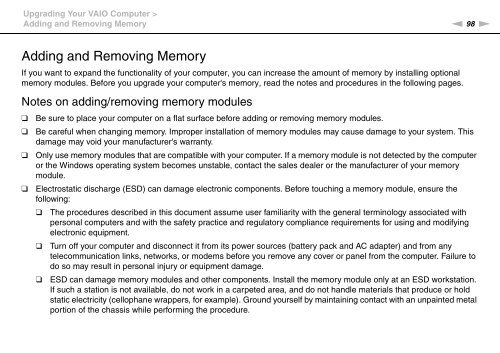Sony VPCEC4S1E - VPCEC4S1E Istruzioni per l'uso Inglese
Sony VPCEC4S1E - VPCEC4S1E Istruzioni per l'uso Inglese
Sony VPCEC4S1E - VPCEC4S1E Istruzioni per l'uso Inglese
Create successful ePaper yourself
Turn your PDF publications into a flip-book with our unique Google optimized e-Paper software.
Upgrading Your VAIO Computer ><br />
Adding and Removing Memory<br />
n 98<br />
N<br />
Adding and Removing Memory<br />
If you want to expand the functionality of your computer, you can increase the amount of memory by installing optional<br />
memory modules. Before you upgrade your computer's memory, read the notes and procedures in the following pages.<br />
Notes on adding/removing memory modules<br />
❑<br />
❑<br />
❑<br />
❑<br />
Be sure to place your computer on a flat surface before adding or removing memory modules.<br />
Be careful when changing memory. Impro<strong>per</strong> installation of memory modules may cause damage to your system. This<br />
damage may void your manufacturer's warranty.<br />
Only use memory modules that are compatible with your computer. If a memory module is not detected by the computer<br />
or the Windows o<strong>per</strong>ating system becomes unstable, contact the sales dealer or the manufacturer of your memory<br />
module.<br />
Electrostatic discharge (ESD) can damage electronic components. Before touching a memory module, ensure the<br />
following:<br />
❑<br />
❑<br />
❑<br />
The procedures described in this document assume user familiarity with the general terminology associated with<br />
<strong>per</strong>sonal computers and with the safety practice and regulatory compliance requirements for using and modifying<br />
electronic equipment.<br />
Turn off your computer and disconnect it from its power sources (battery pack and AC adapter) and from any<br />
telecommunication links, networks, or modems before you remove any cover or panel from the computer. Failure to<br />
do so may result in <strong>per</strong>sonal injury or equipment damage.<br />
ESD can damage memory modules and other components. Install the memory module only at an ESD workstation.<br />
If such a station is not available, do not work in a carpeted area, and do not handle materials that produce or hold<br />
static electricity (cellophane wrap<strong>per</strong>s, for example). Ground yourself by maintaining contact with an unpainted metal<br />
portion of the chassis while <strong>per</strong>forming the procedure.