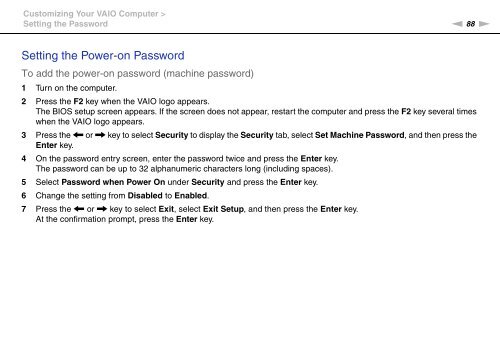Sony VPCEC4S1E - VPCEC4S1E Istruzioni per l'uso Inglese
Sony VPCEC4S1E - VPCEC4S1E Istruzioni per l'uso Inglese
Sony VPCEC4S1E - VPCEC4S1E Istruzioni per l'uso Inglese
You also want an ePaper? Increase the reach of your titles
YUMPU automatically turns print PDFs into web optimized ePapers that Google loves.
Customizing Your VAIO Computer ><br />
Setting the Password<br />
n 88<br />
N<br />
Setting the Power-on Password<br />
To add the power-on password (machine password)<br />
1 Turn on the computer.<br />
2 Press the F2 key when the VAIO logo appears.<br />
The BIOS setup screen appears. If the screen does not appear, restart the computer and press the F2 key several times<br />
when the VAIO logo appears.<br />
3 Press the < or , key to select Security to display the Security tab, select Set Machine Password, and then press the<br />
Enter key.<br />
4 On the password entry screen, enter the password twice and press the Enter key.<br />
The password can be up to 32 alphanumeric characters long (including spaces).<br />
5 Select Password when Power On under Security and press the Enter key.<br />
6 Change the setting from Disabled to Enabled.<br />
7 Press the < or , key to select Exit, select Exit Setup, and then press the Enter key.<br />
At the confirmation prompt, press the Enter key.