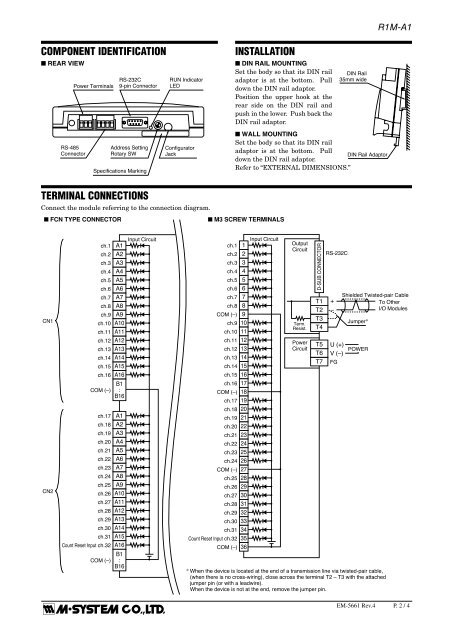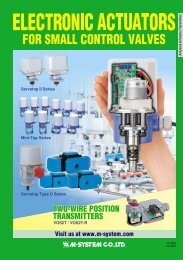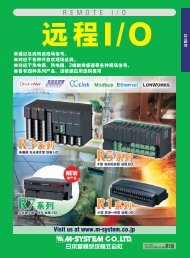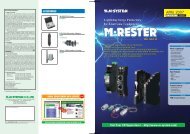Instruction Manual - M-System
Instruction Manual - M-System
Instruction Manual - M-System
- No tags were found...
You also want an ePaper? Increase the reach of your titles
YUMPU automatically turns print PDFs into web optimized ePapers that Google loves.
R1M-A1COMPONENT IDENTIFICATION■ REAR VIEWRS-485ConnectorPower TerminalsRS-232C9-pin ConnectorAddress SettingRotary SWSpecifications MarkingRUN IndicatorLEDConfiguratorJackINSTALLATION■ DIN RAIL MOUNTINGSet the body so that its DIN railadaptor is at the bottom. Pulldown the DIN rail adaptor.Position the upper hook at therear side on the DIN rail andpush in the lower. Push back theDIN rail adaptor.DIN Rail35mm wide■ WALL MOUNTINGSet the body so that its DIN railadaptor is at the bottom. PullDIN Rail Adaptordown the DIN rail adaptor.Refer to “EXTERNAL DIMENSIONS.”TERMINAL CONNECTIONSConnect the module referring to the connection diagram.■ FCN TYPE CONNECTOR■ M3 SCREW TERMINALSCN1CN2ch.1ch.2ch.3ch.4ch.5ch.6ch.7ch.8ch.9ch.10ch.11ch.12ch.13ch.14ch.15ch.16COM (–)ch.17ch.18ch.19ch.20ch.21ch.22ch.23ch.24ch.25ch.26ch.27ch.28ch.29ch.30ch.31Count Reset Input ch.32COM (–)A1A2A3A4A5A6A7A8A9A10A11A12A13A14A15A16B1:B16A1A2A3A4A5A6A7A8A9A10A11A12A13A14A15A16B1:B16Input Circuitch.1ch.2ch.3ch.4ch.5ch.6ch.7ch.8COM (–)ch.9ch.10ch.11ch.12ch.13ch.14ch.15ch.16COM (–)ch.17ch.18ch.19ch.20ch.21ch.22ch.23ch.24COM (–)ch.25ch.26ch.27ch.28ch.29ch.30ch.31Count Reset Input ch.32COM (–)123456789101112131415161718192021222324252627282930313233343536Input CircuitOutputCircuitTerm.Resist.PowerCircuitT1T2T3T4T5T6T7RS-232C* When the device is located at the end of a transmission line via twisted-pair cable,(when there is no cross-wiring), close across the terminal T2 – T3 with the attachedjumper pin (or with a leadwire).When the device is not at the end, remove the jumper pin.D-SUB CONNECTOR+–U (+)V (–)FGShielded Twisted-pair CableTo OtherI/O ModulesJumper*POWEREM-5661 Rev.4P. / 4