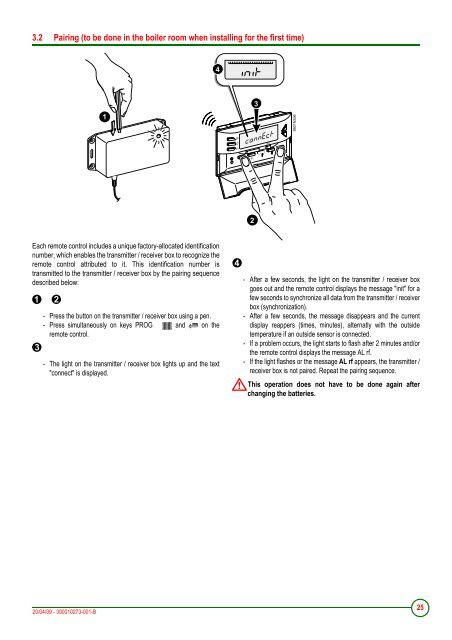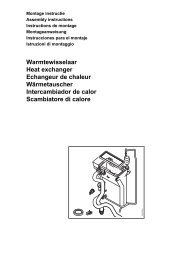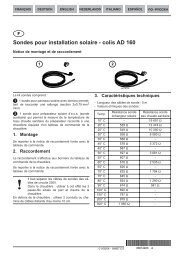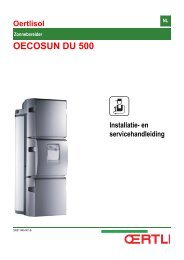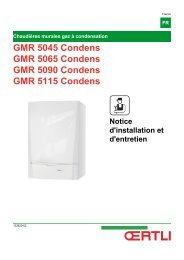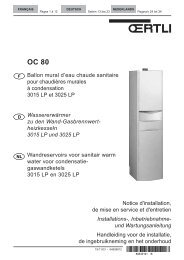AD224 - RS 100 R - Oertli
AD224 - RS 100 R - Oertli
AD224 - RS 100 R - Oertli
Create successful ePaper yourself
Turn your PDF publications into a flip-book with our unique Google optimized e-Paper software.
3.2 Pairing (to be done in the boiler room when installing for the first time)<br />
Each remote control includes a unique factory-allocated identification<br />
number, which enables the transmitter / receiver box to recognize the<br />
remote control attributed to it. This identification number is<br />
transmitted to the transmitter / receiver box by the pairing sequence<br />
described below:<br />
<br />
- Press the button on the transmitter / receiver box using a pen.<br />
- Press simultaneously on keys PROG<br />
remote control.<br />
and on the<br />
<br />
- The light on the transmitter / receiver box lights up and the text<br />
"connect" is displayed.<br />
20/04/09 - 300010273-001-B<br />
<br />
- After a few seconds, the light on the transmitter / receiver box<br />
goes out and the remote control displays the message "init" for a<br />
few seconds to synchronize all data from the transmitter / receiver<br />
box (synchronization).<br />
- After a few seconds, the message disappears and the current<br />
display reappers (times, minutes), alternatly with the outside<br />
temperature if an outside sensor is connected.<br />
- If a problem occurs, the light starts to flash after 2 minutes and/or<br />
the remote control displays the message AL rf.<br />
- If the light flashes or the message AL rf appears, the transmitter /<br />
receiver box is not paired. Repeat the pairing sequence.<br />
This operation does not have to be done again after<br />
changing the batteries.<br />
25