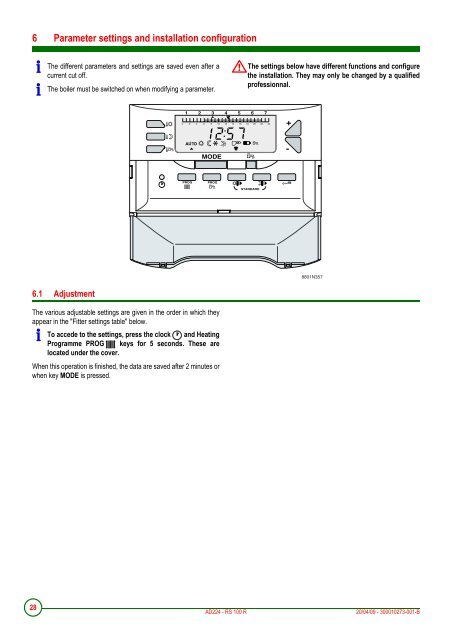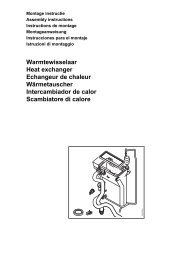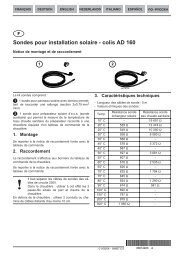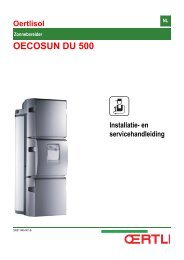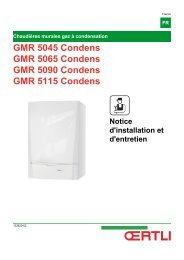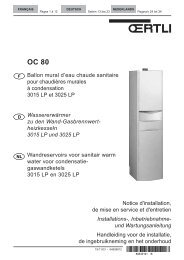AD224 - RS 100 R - Oertli
AD224 - RS 100 R - Oertli
AD224 - RS 100 R - Oertli
Create successful ePaper yourself
Turn your PDF publications into a flip-book with our unique Google optimized e-Paper software.
6 Parameter settings and installation configuration<br />
<br />
<br />
28<br />
The different parameters and settings are saved even after a<br />
current cut off.<br />
The boiler must be switched on when modifying a parameter.<br />
6.1 Adjustment<br />
The various adjustable settings are given in the order in which they<br />
appear in the "Fitter settings table" below.<br />
To accede to the settings, press the clock and Heating<br />
Programme PROG keys for 5 seconds. These are<br />
located under the cover.<br />
When this operation is finished, the data are saved after 2 minutes or<br />
when key MODE is pressed.<br />
1 2 3 4 5 6 7<br />
0 2 4 6 8 10 12 14 16 18 20 22 24<br />
PROG<br />
MODE<br />
PROG<br />
The settings below have different functions and configure<br />
the installation. They may only be changed by a qualified<br />
professionnal.<br />
PROG<br />
STANDARD<br />
+<br />
-<br />
8801N357<br />
<strong>AD224</strong> - <strong>RS</strong> <strong>100</strong> R 20/04/09 - 300010273-001-B