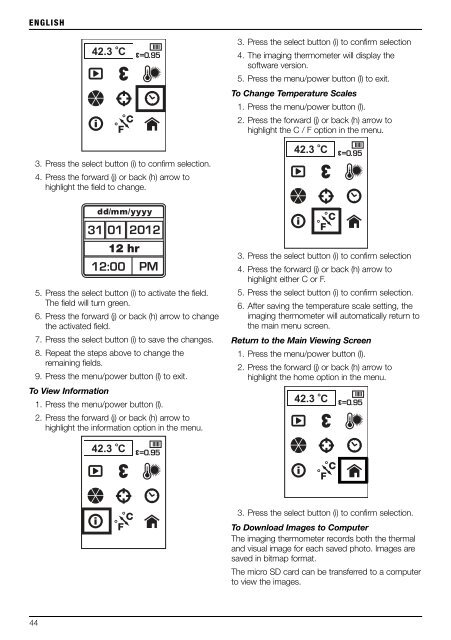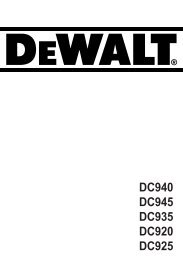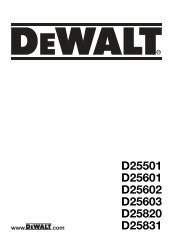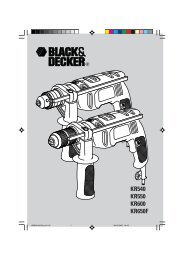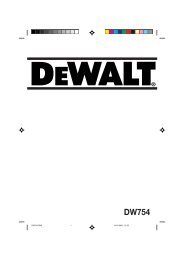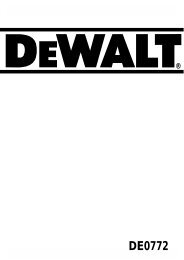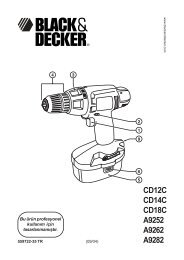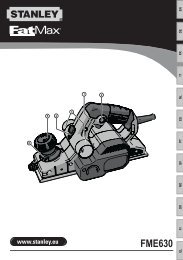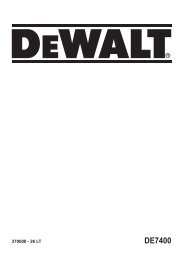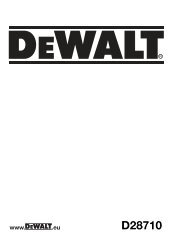N170801 man imaging therm DCT416 Euro.indd - Service
N170801 man imaging therm DCT416 Euro.indd - Service
N170801 man imaging therm DCT416 Euro.indd - Service
You also want an ePaper? Increase the reach of your titles
YUMPU automatically turns print PDFs into web optimized ePapers that Google loves.
ENGLISH<br />
3. Press the select button (i) to confirm selection.<br />
4. Press the forward (j) or back (h) arrow to<br />
highlight the field to change.<br />
5. Press the select button (i) to activate the field.<br />
The field will turn green.<br />
6. Press the forward (j) or back (h) arrow to change<br />
the activated field.<br />
7. Press the select button (i) to save the changes.<br />
8. Repeat the steps above to change the<br />
remaining fields.<br />
9. Press the menu/power button (l) to exit.<br />
To View Information<br />
1. Press the menu/power button (l).<br />
2. Press the forward (j) or back (h) arrow to<br />
highlight the information option in the menu.<br />
44<br />
3. Press the select button (i) to confirm selection<br />
4. The <strong>imaging</strong> <strong>therm</strong>ometer will display the<br />
software version.<br />
5. Press the menu/power button (l) to exit.<br />
To Change Temperature Scales<br />
1. Press the menu/power button (l).<br />
2. Press the forward (j) or back (h) arrow to<br />
highlight the C / F option in the menu.<br />
3. Press the select button (i) to confirm selection<br />
4. Press the forward (j) or back (h) arrow to<br />
highlight either C or F.<br />
5. Press the select button (i) to confirm selection.<br />
6. After saving the temperature scale setting, the<br />
<strong>imaging</strong> <strong>therm</strong>ometer will automatically return to<br />
the main menu screen.<br />
Return to the Main Viewing Screen<br />
1. Press the menu/power button (l).<br />
2. Press the forward (j) or back (h) arrow to<br />
highlight the home option in the menu.<br />
3. Press the select button (i) to confirm selection.<br />
To Download Images to Computer<br />
The <strong>imaging</strong> <strong>therm</strong>ometer records both the <strong>therm</strong>al<br />
and visual image for each saved photo. Images are<br />
saved in bitmap format.<br />
The micro SD card can be transferred to a computer<br />
to view the images.