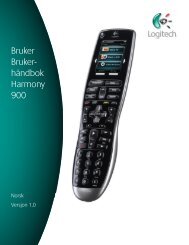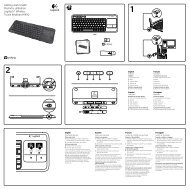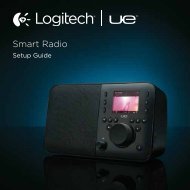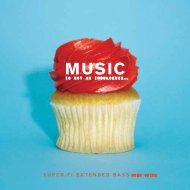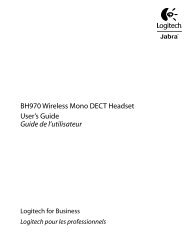Getting started with Logitech® Solar Keyboard Folio
Getting started with Logitech® Solar Keyboard Folio
Getting started with Logitech® Solar Keyboard Folio
You also want an ePaper? Increase the reach of your titles
YUMPU automatically turns print PDFs into web optimized ePapers that Google loves.
Logitech <strong>Solar</strong> <strong>Keyboard</strong> <strong>Folio</strong><br />
Media position Use when watching videos, listening to music, or playing games.<br />
In the media position, the <strong>Keyboard</strong> <strong>Folio</strong> provides 8 function keys:<br />
1 2 3 4 5 6 7 8<br />
1. Slideshow Plays a slide show<br />
of saved pictures.<br />
2. Virtual keyboard Shows/hides<br />
the virtual keyboard.<br />
3. Previous<br />
4. Play/Pause<br />
8 English<br />
5. Next<br />
6. Mute<br />
7. Volume down<br />
8. Volume up<br />
Note: These 8 function keys only work when the<br />
iPad tray is in the media position. Pressing the Fn<br />
key is not required for these keys to work.