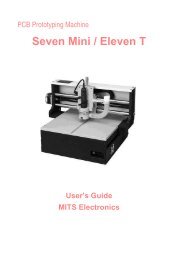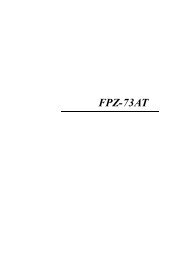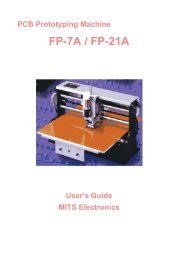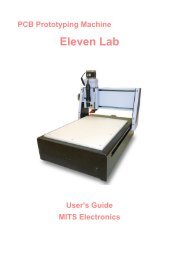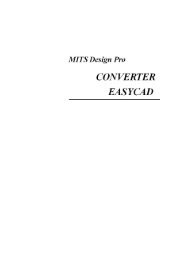Auto Lab - Mits
Auto Lab - Mits
Auto Lab - Mits
You also want an ePaper? Increase the reach of your titles
YUMPU automatically turns print PDFs into web optimized ePapers that Google loves.
CAM-<strong>Auto</strong> の 起 動<br />
CAM-<strong>Auto</strong> は、MITS Design Pro の 上 で 動 くアプリケーションの 一 つであり、 加 工 機 <strong>Auto</strong> <strong>Lab</strong> を 制 御 し<br />
ます。<br />
Converter や EASY CAD で 作 成 したデータを 実 際 に 加 工 機 で 加 工<br />
する 際 に 使 用 します。<br />
画 面 右 上 の アプリケーション(A) から CAM-<strong>Auto</strong> を 選 択 してくださ<br />
い。<br />
CAM-<strong>Auto</strong> に 切 り 替 わったら、[ 加 工 機 条 件 ]→[ 加 工 条 件 ]をクリックしてください。<br />
通 信 手 段 を、 加 工 機 が 接 続 されているポート 番 号 に 設 定 してください。<br />
設 定 後 、O K ボタンをクリックし 画 面 を 閉 じて、ソフトを 再 起 動 してください。<br />
設 定 は 次 回 から 有 効 になります。<br />
10