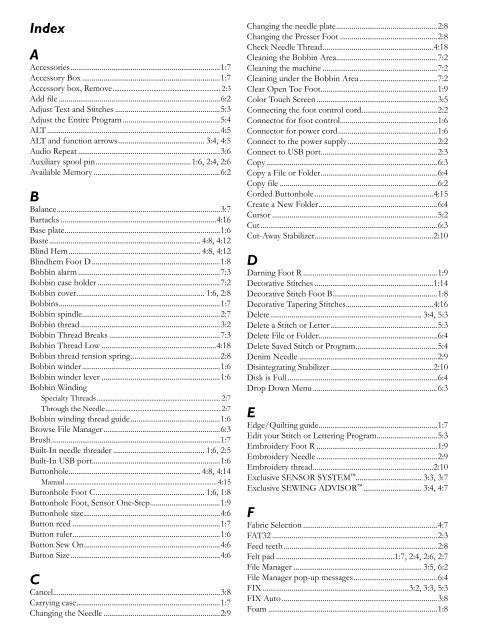You also want an ePaper? Increase the reach of your titles
YUMPU automatically turns print PDFs into web optimized ePapers that Google loves.
Index<br />
A<br />
Accessories..............................................................................1:7<br />
Accessory Box........................................................................1:7<br />
Accessory box, Remove.............................................................. 2:3<br />
Add file....................................................................................6:2<br />
Adjust Text and Stitches.......................................................5:3<br />
Adjust the Entire Program...................................................5:4<br />
ALT..........................................................................................4:5<br />
ALT and function arrows............................................. 3:4, 4:5<br />
Audio Repeat..........................................................................3:6<br />
Auxiliary spool pin..................................................1:6, 2:4, 2:6<br />
Available Memory..................................................................6:2<br />
B<br />
Balance.....................................................................................3:7<br />
Bartacks.................................................................................4:16<br />
Base plate.................................................................................1:6<br />
Baste............................................................................... 4:8, 4:12<br />
Blind Hem..................................................................... 4:8, 4:12<br />
Blindhem Foot D...................................................................1:8<br />
Bobbin alarm..........................................................................7:3<br />
Bobbin case holder................................................................7:2<br />
Bobbin cover................................................................... 1:6, 2:8<br />
Bobbins....................................................................................1:7<br />
Bobbin spindle........................................................................2:7<br />
Bobbin thread.........................................................................3:2<br />
Bobbin Thread Breaks..........................................................7:3<br />
Bobbin Thread Low............................................................4:18<br />
Bobbin thread tension spring...............................................2:8<br />
Bobbin winder........................................................................1:6<br />
Bobbin winder lever..............................................................1:6<br />
Bobbin Winding<br />
Specialty Threads....................................................................... 2:7<br />
Through the Needle.................................................................. 2:7<br />
Bobbin winding thread guide...............................................1:6<br />
Browse File Manager.............................................................6:3<br />
Brush........................................................................................1:7<br />
Built-In needle threader................................................ 1:6, 2:5<br />
Built-In USB port...................................................................1:6<br />
Buttonhole..................................................................... 4:8, 4:14<br />
Manual.......................................................................................4:15<br />
Buttonhole Foot C......................................................... 1:6, 1:8<br />
Buttonhole Foot, Sensor One-Step.....................................1:9<br />
Buttonhole size.......................................................................4:6<br />
Button reed.............................................................................1:7<br />
Button ruler.............................................................................1:6<br />
Button Sew On.......................................................................4:6<br />
Button Size..............................................................................4:6<br />
C<br />
Cancel.......................................................................................3:8<br />
Carrying case...........................................................................1:7<br />
Changing the Needle.............................................................2:9<br />
Changing the needle plate.....................................................2:8<br />
Changing the Presser Foot...................................................2:8<br />
Check Needle Thread..........................................................4:18<br />
Cleaning the Bobbin Area....................................................7:2<br />
Cleaning the machine............................................................7:2<br />
Cleaning under the Bobbin Area.........................................7:2<br />
Clear Open Toe Foot.............................................................1:9<br />
Color Touch Screen...............................................................3:5<br />
Connecting the foot control cord........................................2:2<br />
Connector for foot control...................................................1:6<br />
Connector for power cord....................................................1:6<br />
Connect to the power supply...............................................2:2<br />
Connect to USB port.............................................................2:3<br />
Copy.........................................................................................6:3<br />
Copy a File or Folder.............................................................6:4<br />
Copy file..................................................................................6:2<br />
Corded Buttonhole..............................................................4:15<br />
Create a New Folder..............................................................6:4<br />
Cursor......................................................................................5:2<br />
Cut............................................................................................6:3<br />
Cut-Away Stabilizer..............................................................2:10<br />
D<br />
Darning Foot R......................................................................1:9<br />
Decorative Stitches..............................................................1:14<br />
Decorative Stitch Foot B......................................................1:8<br />
Decorative Tapering Stitches..............................................4:16<br />
Delete............................................................................... 3:4, 5:3<br />
Delete a Stitch or Letter........................................................5:3<br />
Delete File or Folder..............................................................6:4<br />
Delete Saved Stitch or Program...........................................5:4<br />
Denim Needle........................................................................2:9<br />
Disintegrating Stabilizer......................................................2:10<br />
Disk is Full..............................................................................6:4<br />
Drop Down Menu.................................................................6:3<br />
E<br />
Edge/Quilting guide..............................................................1:7<br />
Edit your Stitch or Lettering Program................................5:3<br />
Embroidery Foot R...............................................................1:9<br />
Embroidery Needle...............................................................2:9<br />
Embroidery thread...............................................................2:10<br />
Exclusive SENSOR SYSTEM .................................. 3:3, 3:7<br />
Exclusive SEWING ADV<strong>IS</strong>OR ............................... 3:4, 4:7<br />
F<br />
Fabric Selection......................................................................4:7<br />
FAT32......................................................................................2:3<br />
Feed teeth................................................................................2:8<br />
Felt pad..............................................................1:7, 2:4, 2:6, 2:7<br />
File Manager................................................................... 3:5, 6:2<br />
File Manager pop-up messages............................................6:4<br />
FIX............................................................................3:2, 3:3, 5:3<br />
FIX Auto.................................................................................3:8<br />
Foam........................................................................................1:8