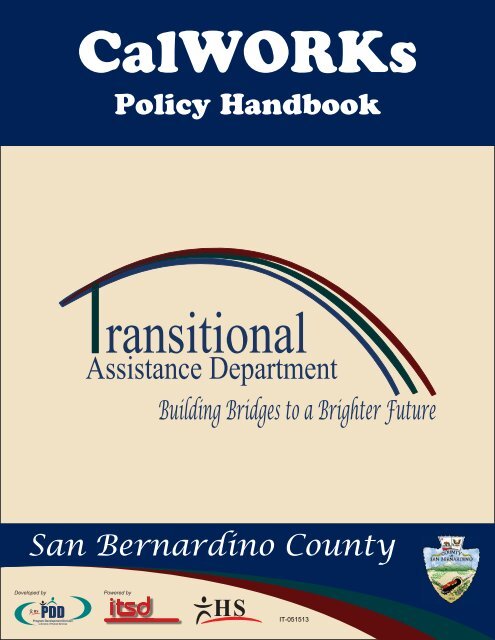CalWORKs Policy Handbook - Department of Human Services ...
CalWORKs Policy Handbook - Department of Human Services ...
CalWORKs Policy Handbook - Department of Human Services ...
You also want an ePaper? Increase the reach of your titles
YUMPU automatically turns print PDFs into web optimized ePapers that Google loves.
<strong>CalWORKs</strong><br />
<strong>Policy</strong> <strong>Handbook</strong><br />
San Bernardino County
County <strong>of</strong> San Bernardino <strong>Human</strong> <strong>Services</strong><br />
INTERIM INSTRUCTION NOTICE #13-021<br />
SUBJECT: SAWS 2 Case Correction List<br />
APRIL 18, 2013<br />
DISTRIBUTION: <strong>CalWORKs</strong> and CalFresh FILE: <strong>CalWORKs</strong>: In Front <strong>of</strong> <strong>Handbook</strong><br />
CalFresh: In Front <strong>of</strong> <strong>Handbook</strong><br />
OBSOLETE: May 31, 2013<br />
Overview In 9/12, System Change Request (SCR) 43654 was released by C-IV and<br />
changed how a Statement <strong>of</strong> Facts (SAWS 2) was saved in C-IV.<br />
Previously, staff could generate the form and it would save to a case<br />
automatically. Upon the release <strong>of</strong> this SCR, staff must generate the<br />
SAWS 2 and click the Save and Print Locally button at the bottom <strong>of</strong> the<br />
form in order to save it. Staff should not select the Print icon at the top <strong>of</strong> the<br />
page, as this only prints the form and does not save it.<br />
Corrective<br />
action and<br />
case list<br />
An issue has been identified with cases that have a missing SAWS 2<br />
(SAWS 2 was not saved when completed at application or Re-Evaluation<br />
(RE)/Recertification (RC)). These cases require corrective action by<br />
4/30/13. A SAWS 2 must be generated and saved in cases that have a(n):<br />
Application date in:<br />
– 4/13, or<br />
– 9/12 – 3/13 for Annual Reporting/Child Only (AR/CO) and Change<br />
Reporting cases.<br />
RE/RC due in:<br />
– 4/13, or<br />
– 9/12 – 3/13 for AR/CO and Change Reporting cases.<br />
A list <strong>of</strong> cases needing review and correction, titled “Missing SAWS 2,” is<br />
posted on the C-IV Resource Center; this list contains the following tabs:<br />
Applications – 1,381 cases.<br />
REs – 877 cases.<br />
Continued on next page<br />
IIN #13-021 (04/13) DM:EK:kc PAGE 1 OF 2
INTERIM INSTRUCTION NOTICE #13-021, Continued<br />
Case<br />
reconciliation<br />
Eligibility Workers (EWs) must review the cases on the “Missing SAWS 2” list<br />
and complete all actions as described below by 4/30/13.<br />
Step Action<br />
1 Review the Distributed Documents for the most recent application<br />
or RE/RC, and:<br />
If a SAWS 2 has… Then…<br />
Not been saved, Go to Step 2.<br />
Been saved, Go to Step 5.<br />
2 Generate a SAWS 2 as follows:<br />
Click Document Control on the Global Navigation Bar; the<br />
Template Repository Search page will appear.<br />
Enter SAWS 2 in the Form Number field and click Search.<br />
Click on Statement <strong>of</strong> Facts.<br />
Select the appropriate Customer Name and Program from the<br />
drop down boxes.<br />
Click Generate Form.<br />
3 Click the Save and Print Locally button at the bottom <strong>of</strong> the page.<br />
4 Close the “saved” SAWS 2 without printing it.<br />
5 Journal all actions taken. For cases requiring SAWS 2 generation,<br />
refer to the “Journal script” block in this Interim Instruction Notice (IIN)<br />
for the required verbiage.<br />
Journal script After generating a SAWS 2 to correct a case on the “Missing SAWS 2” list, the<br />
following verbiage must be included in the Journal entry:<br />
Tab Journal Entry<br />
Applications “Due to a missing SAWS 2 at application, a SAWS 2 was<br />
generated and saved this date for application (insert<br />
application date here).”<br />
REs “Due to a missing SAWS 2 at RE/RC, a SAWS 2 was<br />
generated and saved this date for the RE/RC completed<br />
(insert RE/RC month here).”<br />
Questions Questions regarding the information contained in this IIN should be directed<br />
to: Erika Kleespies, Program Specialist (PS) I at (909) 383-9709 or via e-mail<br />
at ekleespies@hss.sbcounty.gov.<br />
IIN #13-021 (04/13) DM:EK:kc PAGE 2 OF 2
County <strong>of</strong> San Bernardino <strong>Human</strong> <strong>Services</strong><br />
INTERIM INSTRUCTION NOTICE #13-019<br />
APRIL 2, 2013<br />
SUBJECT: Administrative Transition From KidsNCare (KNC) to Child Care Resource<br />
Center (CCRC)<br />
DISTRIBUTION: Child Care, TAD Office<br />
Procedures, <strong>CalWORKs</strong>,<br />
Employment <strong>Services</strong> and<br />
Children & Family <strong>Services</strong><br />
FILE: In Front <strong>of</strong> CCPHB, TOPHB,<br />
CWPHB, ESPHB and CFSHB<br />
OBSOLETE: 5/31/2013<br />
Overview This Interim Instruction Notice (IIN) provides information regarding the change<br />
in the administration <strong>of</strong> California <strong>Department</strong> <strong>of</strong> Education (CDE) Child Care<br />
programs in San Bernardino County from KidsNCare (KNC) to Child Care<br />
Resource Center (CCRC).<br />
CCRC Effective 4/12/13, KNC will no longer administer Child Care (CC) services to<br />
San Bernardino County. Beginning 4/15/13, CCRC will assume administrative<br />
responsibilities for the CDE contract <strong>of</strong> Stage Two, Stage Three and<br />
Alternative Payment (AP) CC programs and Resource and Referral (R&R)<br />
duties for San Bernardino County. CCRC will accept Stage One transfer<br />
packets from San Bernardino County Transitional Assistance<br />
<strong>Department</strong> (TAD) and allocate a percentage to the Pomona Unified School<br />
District (PUSD).<br />
CCRC<br />
locations and<br />
hours<br />
Stage One to<br />
Two transfers<br />
Additional<br />
information<br />
CCRC will retain the following <strong>of</strong>fice locations and <strong>of</strong>fice hours:<br />
1111 Mill Street, Suite 100,<br />
San Bernardino, CA 92408<br />
Hours: 8:00am to 5:00pm<br />
14397 Amargosa Road,<br />
Victorville, CA 92392<br />
Hours: 8:00am to 5:00pm<br />
Note: CCRC will not utilize the KNC Rancho Cucamonga <strong>of</strong>fice location.<br />
All Stage One to Stage Two transfers for the month <strong>of</strong> April must be<br />
completed as soon as possible. The Stage One <strong>CalWORKs</strong> Discontinued<br />
Report will be posted on the C-IV Resource Center for TAD staff on 4/4/13.<br />
Staff must review, complete and process Stage One transfers no later<br />
than 4/10/13.<br />
Note: These transfers will be sent to current KNC addresses, including the<br />
Rancho Cucamonga <strong>of</strong>fice location.<br />
Additional information regarding the change in CC administration will be<br />
issued prior to 5/1/13.<br />
Continued on next page<br />
IIN #13-019 (03/13) DM:SS:ker PAGE 1 OF 2
INTERIM INSTRUCTION NOTICE #13-019, Continued<br />
Questions Questions regarding the information contained in this IIN should be directed<br />
to: Steven Sablan, Program Specialist (PS) I at (909) 383-9860, or via<br />
e-mail at ssablan@hss.scounty.gov.<br />
IIN #13-019 (03/13) DM:SS:ker PAGE 2 OF 2
County <strong>of</strong> San Bernardino <strong>Human</strong> <strong>Services</strong><br />
INTERIM INSTRUCTION NOTICE #13-007<br />
MARCH 12, 2013<br />
SUBJECT: Electronic Benefit Transfer (EBT) Electronic Theft<br />
DISTRIBUTION: <strong>CalWORKs</strong> and<br />
Quality Review Unit<br />
FILE: CWPHB – In Front <strong>of</strong> <strong>Handbook</strong><br />
QRUHB – In Front <strong>of</strong> <strong>Handbook</strong><br />
REFERENCE: Assembly Bill 2035<br />
OBSOLETE: April 30, 2013<br />
Overview This Interim Instruction Notice (IIN) provides information regarding Electronic<br />
Benefit Transfer (EBT) electronic theft.<br />
The California <strong>Department</strong> <strong>of</strong> Social <strong>Services</strong> (CDSS) issued interim<br />
instructions for restoring EBT <strong>CalWORKs</strong> benefits lost due to electronic theft<br />
as mandated by Assembly Bill (AB) 2035. AB 2035 requires the prompt<br />
restoration <strong>of</strong> lost benefits, effective 1/1/2013.<br />
CDSS will release detailed instructions at a later date, which will include:<br />
Notice <strong>of</strong> Action language,<br />
Claiming and tracking process, and<br />
Implementation regulations.<br />
Definition Electronic theft occurs when a customer has not lost physical possession <strong>of</strong><br />
his/her EBT card and money is stolen electronically from the EBT account<br />
(also called skimming).<br />
Interim<br />
process<br />
During the interim process, the customer is required to file a police report and<br />
complete form TEMP 2259 - Report <strong>of</strong> Electronic Theft <strong>of</strong> Cash Aid. The<br />
police report information will be included on the TEMP 2259. The customer<br />
is not required to attach a copy <strong>of</strong> the police report to the TEMP 2259.<br />
Counties may process the TEMP 2259 without the filing <strong>of</strong> a police report if:<br />
There is good cause for the police report or the police report number not<br />
being submitted, and<br />
CDSS has been consulted and approves the good cause.<br />
Note: Some police departments will only provide a police report number and<br />
not the actual report to the customer.<br />
CDSS contact When a customer completes the TEMP 2259 to request a restoration <strong>of</strong> stolen<br />
EBT benefits, the following CDSS staff will be contacted:<br />
Lucy Hildebrand at (916) 653-8421 or Lucy.Hildebrand@dss.ca.gov, or<br />
Daniel Brown at (916) 651-0674 or Daniel.Brown@dss.ca.gov.<br />
IIN #13-007 (03/13) DM:KA:gq PAGE 1 OF 4
INTERIM INSTRUCTION NOTICE #13-007, Continued<br />
Continued on next page<br />
Claim process The following process will be utilized when a customer reports possible<br />
electronic theft:<br />
Stage Description<br />
1 Customer:<br />
Calls the toll-free EBT Customer Service Helpline at<br />
(877) 326-9677 to file a Cash dispute claim, or<br />
Contacts the Eligibility Worker (EW).<br />
If the customer<br />
contacts the…<br />
Then the…<br />
EBT Customer Customer Service Representative will:<br />
Service Helpline, Explain the reporting process to the<br />
customer and refer the customer to the<br />
county for completion <strong>of</strong> the<br />
TEMP 2259 form,<br />
Deactivate the customer’s EBT card, and<br />
Issue a new card.<br />
EW, EW will:<br />
Explain the reporting process,<br />
Explain how to file a police report,<br />
Inform the customer benefits will not be<br />
replaced if the:<br />
– Card was lost or stolen, and/or<br />
– Personal Identification Number (PIN)<br />
and/or EBT card number was given to<br />
anyone,<br />
Provide the TEMP 2259 form to the<br />
customer for completion,<br />
Inform the customer to contact the EBT<br />
Customer Service Helpline to file a claim,<br />
Deactivate the customer’s card, and<br />
Issue a replacement card.<br />
2 Customer:<br />
Files a police report,<br />
Obtains a police report number, and<br />
Completes the form TEMP 2259.<br />
3 EW:<br />
Ensures the TEMP 2259 is completed correctly,<br />
Images the form and police report (if provided) into C-IV as:<br />
Document Category Type<br />
TEMP 2259 File EBT<br />
Police Report File Police Report<br />
Notifies Marlisa Stanton in the Program Integrity Division (PID) via<br />
e-mail the:<br />
– TEMP 2259 and police report (if provided) were received and<br />
imaged, and<br />
– Imaging location <strong>of</strong> the documents.<br />
IIN #13-007 (03/13) DM:KA:gq PAGE 2 OF 4
INTERIM INSTRUCTION NOTICE #13-007, Continued<br />
Claim process (continued)<br />
Restoration <strong>of</strong><br />
benefits<br />
process<br />
Continued on next page<br />
Stage Description<br />
4 PID:<br />
Contacts CDSS to inform them <strong>of</strong> the claim (see “CDSS<br />
contact” block in this IIN),<br />
Monitors the status <strong>of</strong> the claim via Electronic Payment<br />
Processing and Information Control (EPPIC) or the Statewide<br />
Automated Reconciliation System (SARS) Claim Activity<br />
Report , and<br />
Restores benefits, as appropriate:<br />
– Immediately after Xerox’s denial <strong>of</strong> the claim has been<br />
received, or<br />
– Within 15 days <strong>of</strong> the receipt <strong>of</strong> the TEMP 2259 form,<br />
whichever is later.<br />
Note: Staff requiring assistance within EPPIC should refer to<br />
page 9-23 <strong>of</strong> the EPPIC Administrative User Guide located on the<br />
Program Development Division (PDD) Publications Portal for<br />
contact information.<br />
PID will check EPPIC or SARS daily to determine if the claim to restore<br />
stolen EBT benefits has been denied or approved by Xerox, and:<br />
If the claim is… Then PID will…<br />
Approved, Not restore benefits to the<br />
customer’s EBT card.<br />
Denied within the 15 business days<br />
after submission <strong>of</strong> the TEMP 2259,<br />
Not approved or denied within 15<br />
business days after submission <strong>of</strong><br />
the TEMP 2259,<br />
Note: The customer will receive an<br />
automated call from Xerox informing<br />
him/her that the EBT account has<br />
been credited.<br />
Restore benefits to the customer’s<br />
EBT card immediately, if applicable.<br />
Restore benefits to the customer’s<br />
EBT card no later than the 15 th<br />
business day after submission <strong>of</strong> the<br />
TEMP 2259, if applicable.<br />
Overpayment In the event the customer’s claim is approved by Xerox and the customer’s<br />
benefits are restored by the county (customer receives duplicate payment),<br />
PID will compute an administratively caused overpayment for the duplicated<br />
issuance.<br />
Continued on next page<br />
IIN #13-007 (03/13) DM:KA:gq PAGE 3 OF 4
Interim Instruction Notice #13-007, Continued<br />
Case Flag The Case Flag “2035 Payment” must be set on all cases in which benefits<br />
were restored by the county for electronic theft.<br />
Questions District Managers (DMs) with questions regarding this IIN may contact Karen<br />
Akparanta, Program Specialist (PS) I at (909) 383-9673 or<br />
kakparanta@hss.sbcounty.gov.<br />
IIN #13-007 (03/13) DM:KA:gq PAGE 4 OF 4
County <strong>of</strong> San Bernardino <strong>Human</strong> <strong>Services</strong><br />
INTERIM INSTRUCTION NOTICE #13-005<br />
JANUARY 24, 2013<br />
SUBJECT: Annual Reporting/Child Only (AR/CO) <strong>CalWORKs</strong> Cases – Phase 2<br />
DISTRIBUTION: <strong>CalWORKs</strong>, CalFresh FILE: <strong>CalWORKs</strong>: In Front <strong>of</strong> <strong>Handbook</strong>.<br />
CalFresh: In Front <strong>of</strong> <strong>Handbook</strong><br />
REFERENCE: ACL 12-49<br />
OBSOLETE: When Information is Added<br />
to <strong>Handbook</strong>.<br />
Overview C-IV will release SCR 45912 – Implementation <strong>of</strong> Annual Reporting Child<br />
Only (AR/CO) Cases – Phase 2 on 1/28/13 to add functionality for<br />
automation <strong>of</strong> the AR/CO policy. This SCR will:<br />
Add the validation “Cannot run [Program] EDBC with [Run Reason] run<br />
reason” to the Run EDBC page when the:<br />
– QR 7 or QR 7/RE run reasons are selected for a month in which the<br />
<strong>CalWORKs</strong> program is Annual Reporting (AR) with a reporting reason<br />
<strong>of</strong> Child Only, and<br />
– QR 7, QR 7/RE, Elect regular/QR 7 or Elect Regular/QR 7/RE run<br />
reasons are selected for a month in which the CalFresh program is<br />
Change Reporting (CR),<br />
Update Notices <strong>of</strong> Action (NOAs) to include <strong>CalWORKs</strong> AR budget<br />
information,<br />
Add No Change NOAs for <strong>CalWORKs</strong> AR and CalFresh,<br />
Add the following forms to the template repository:<br />
– AR 2 – Reporting Changes For <strong>CalWORKs</strong> and CalFresh,<br />
– AR 3 – Mid-year Status Report For <strong>CalWORKs</strong> and CalFresh, and<br />
– NA 1239 AR – Notice <strong>of</strong> Action (Continued) Annual Reporting Budget,<br />
Skip benefits when the <strong>CalWORKs</strong> AR Re-Evaluation (RE) is not<br />
complete, and<br />
Allow <strong>CalWORKs</strong> mid-period changes to adjust grant amounts.<br />
The AR Income Reporting Threshold (IRT) will not be implemented in C-IV<br />
with the release <strong>of</strong> SCR 45912. The IRT will be implemented at a later date.<br />
The <strong>CalWORKs</strong> AR Notices <strong>of</strong> Action (NOAs) will not include the IRT<br />
amounts until the IRT functionality has been automated in C-IV. Eligibility<br />
Workers (EWs) will continue to send the AR 2 - Reporting Changes for<br />
<strong>CalWORKs</strong> and CalFresh to notify the customer <strong>of</strong> his/her IRT.<br />
Continued on next page<br />
IIN #13-005 (01/13) DM:KA:deg PAGE 1 OF 3
INTERIM INSTRUCTION NOTICE #13-005, Continued<br />
Mid-period<br />
decreases for<br />
household<br />
composition<br />
changes<br />
EDBC<br />
validation<br />
QR 7<br />
requirement<br />
when<br />
transitioning<br />
from AR to QR<br />
AR/CO customers are required to report changes in household composition.<br />
With the implementation <strong>of</strong> SCR 45912, decreases in <strong>CalWORKs</strong> benefits due<br />
to household composition changes will take effect mid-period, as appropriate.<br />
AR/CO cases do not require a QR 7; therefore, <strong>CalWORKs</strong> and CalFresh<br />
Eligibility Determination and Benefit Calculations (EDBCs) cannot be run with<br />
a QR 7 or QR 7/RE Run Reason. With the implementation <strong>of</strong> SCR 45912,<br />
the validation “Cannot run [Program] EDBC with [Run Reason] run reason”<br />
will display on the Run EDBC page when the:<br />
QR 7 or QR 7/RE run reason is selected for a month in which the<br />
<strong>CalWORKs</strong> program is AR with a reporting reason <strong>of</strong> Child Only, and<br />
QR 7, QR 7/RE, Elect Regular/QR 7 or Elect Regular/QR 7/RE run<br />
reason is selected for a month in which the CalFresh program is Change<br />
Reporting (CR).<br />
The skipped issuance logic will be modified to begin requiring a QR 7 for a<br />
Quarterly Reporting (QR) <strong>CalWORKs</strong> Assistance Unit (AU) the first Submit<br />
Month following the month the AU transitions to QR.<br />
When the <strong>CalWORKs</strong> program transitions from AR to QR within the previous<br />
three months, the associated CalFresh program will not skip for an<br />
incomplete QR 7.<br />
Example: The AU’s quarter is July, August and September. The AU<br />
transitions from AR to QR on June 1 st . A QR 7 will be required for the Submit<br />
Month <strong>of</strong> September.<br />
Continued on next page<br />
IIN #13-005 (01/13) DM:KA:deg PAGE 2 OF 3
INTERIM INSTRUCTION NOTICE #13-005, Continued<br />
Re-Evaluations/<br />
Recertifications<br />
Forms and<br />
Notices <strong>of</strong><br />
Action<br />
AR/CO cases require annual reporting via a Re-Evaluation (RE) and/or<br />
Recertification (RC). With the implementation <strong>of</strong> SCR 45912, a skipped<br />
issuance reason will be added for the <strong>CalWORKs</strong> program when the annual<br />
redetermination is not completed by the end <strong>of</strong> the RE due month. The<br />
following will be added:<br />
The <strong>CalWORKs</strong> issuance will skip when the latest RE month on the<br />
<strong>CalWORKs</strong> program is prior to the benefit month which is being issued.<br />
Only routine issuances will skip.<br />
The skipped issuance reason will state “<strong>CalWORKs</strong><br />
Determination/Redetermination Not Complete”.<br />
The skipped issuance for REs not completed by the end <strong>of</strong> the due month<br />
applies to all <strong>CalWORKs</strong> cases (QR and AR). Benefits may be rushed when<br />
<strong>CalWORKs</strong> benefits are skipped for non-completion <strong>of</strong> the RE and the RE<br />
is/has been completed.<br />
AR budget information will be added to <strong>CalWORKs</strong> NOAs, and the following<br />
forms have been added to the template repository:<br />
Form Use<br />
AR 2 – Reporting Changes for Informs the customer <strong>of</strong> his/her IRT<br />
<strong>CalWORKs</strong> and CalFresh<br />
and reporting requirements.<br />
AR 3 – Mid-year Status Report for Customer completes to report<br />
<strong>CalWORKs</strong> and CalFresh<br />
mandatory or voluntary changes.<br />
Note: AR/CO cases with CalFresh<br />
must be provided the<br />
DFA 377.5 - CalFresh Household<br />
Change Report instead <strong>of</strong> the AR 3<br />
to report changes.<br />
Questions District Managers (DMs) with questions regarding this Interim Instruction<br />
Notice (IIN) may contact Karen Akparanta, Program Specialist (PS) I at<br />
(909) 383-9673 or kakparanta@hss.sbcounty.gov.<br />
IIN #13-005 (01/13) DM:KA:deg PAGE 3 OF 3
County <strong>of</strong> San Bernardino <strong>Human</strong> <strong>Services</strong><br />
INTERIM INSTRUCTION NOTICE #12-074<br />
DECEMBER 17, 2012<br />
SUBJECT: Annual Reporting/Child Only (AR/CO) Combined Instructions<br />
DISTRIBUTION: <strong>CalWORKs</strong>, CalFresh FILE: CWPHB – In Front <strong>of</strong> <strong>Handbook</strong><br />
Overview This Interim Instruction Notice (IIN):<br />
CFPHB – In Front <strong>of</strong> <strong>Handbook</strong><br />
REFERENCE: ACL 12-49<br />
OBSOLETE: When information is added<br />
to the handbooks<br />
Provides revised information regarding the policy for Annual<br />
Reporting/Child Only (AR/CO) <strong>CalWORKs</strong> cases, which was effective<br />
10/1/12, and<br />
Incorporates information regarding temporary instructions for required<br />
action on AR/CO cases into one IIN; these instructions were previously<br />
provided in the following IINs, which are now obsolete:<br />
- #12-059,<br />
- #12-060, and<br />
- #12-063 ERRATA.<br />
AR/CO case An AR/CO case is a case in which all adults in the Assistance Unit (AU) are:<br />
Timed-out,<br />
Drug felons, fleeing felons, or in violation <strong>of</strong> probation or parole,<br />
Ineligible due to citizenship status,<br />
Ineligible due to failure to provide a Social Security Number,<br />
Receiving Supplemental Security Income (SSI),<br />
Non-needy caretaker relatives,<br />
Strikers,<br />
Ineligible due to an Intentional Program Violation (IPV) conviction prior to<br />
July 1998, or<br />
Sanctioned for failure to comply with program requirements other than<br />
Welfare-to-Work (WTW).<br />
Continued on next page<br />
IIN #12-074 (12/12) DM:KA:ts PAGE 1 OF 29
INTERIM INSTRUCTION NOTICE #12-074, Continued<br />
Cases not<br />
considered<br />
AR/CO<br />
C-IV<br />
implementation<br />
Cases that are not considered AR/CO cases contain one or more adults and<br />
all adults are:<br />
Subject to a WTW sanction,<br />
Penalized, where the adult remains in the AU; however, his/her portion <strong>of</strong><br />
the grant is removed (e.g. immunization/school attendance penalties), or<br />
An aided step-parent, Registered Domestic Partner (RDP) or optional<br />
person.<br />
C-IV is implementing the AR/CO policy in two phases:<br />
Phase One – Implemented on 10/24/12 with the release <strong>of</strong> SCR 45986,<br />
and<br />
Phase Two – Scheduled for implementation on 1/28/13 with the release <strong>of</strong><br />
SCR 45912.<br />
Contents This IIN contains the following topics:<br />
Topic See Page<br />
C-IV Implementation: Phase One 3<br />
C-IV Implementation: Phase Two 9<br />
Reporting Requirements 10<br />
Requests for Discontinuance and County Initiated<br />
15<br />
Actions<br />
Income Budgeting 16<br />
Interface Between <strong>CalWORKs</strong> and CalFresh Cases 22<br />
Case Movement 24<br />
Conversion 27<br />
IIN #12-074 (12/12) DM:KA:ts PAGE 2 OF 29
C-IV Implementation: Phase One<br />
Introduction C-IV implemented Phase One <strong>of</strong> the <strong>CalWORKs</strong> Annual Reporting/<br />
Child Only (AR/CO) policy with the release <strong>of</strong> SCR 45986 on 10/24/12. SCR<br />
45986 updated the system with an alternate procedure until the full automation<br />
<strong>of</strong> AR/CO is implemented. Phase One:<br />
Eligibility<br />
Worker (EW)<br />
requirements<br />
Added the Reporting Type <strong>of</strong> Annual Reporting for <strong>CalWORKs</strong>.<br />
Updated the Eligibility Determination and Benefit Calculation (EDBC)<br />
to determine:<br />
- Annual Reporting with a Reporting Type Reason <strong>of</strong> Child Only,<br />
- Change Reporting with a Reporting Type Reason <strong>of</strong> Annual Reporting<br />
<strong>CalWORKs</strong>, and<br />
- Allowed EDBC override <strong>of</strong> the reporting type (from Quarterly Reporting<br />
(QR) to AR).<br />
Changed Active <strong>CalWORKs</strong> cases meeting the AR/CO criteria in October<br />
and November from QR to AR and the associated CalFresh program to<br />
Change Reporting (CR).<br />
Changed Active <strong>CalWORKs</strong> cases no longer meeting the AR/CO criteria in<br />
November 2012 to QR and the associated CalFresh program to QR, as is<br />
appropriate.<br />
In Phase One, Eligibility Workers (EWs) were required to:<br />
Take no action on the QR 7 Status for QR 7s mailed for the October<br />
Submit Month on cases identified as AR and CR.<br />
Re-run <strong>CalWORKs</strong>/CalFresh EDBC for the benefit month12/12 before<br />
12/20/12 on cases in which a 12/12 EDBC existed prior to 10/24/12.<br />
(Re-running the EDBC updated the Reporting Type and Reporting Type<br />
Reason.)<br />
Complete manual budgets for AR/CO cases receiving CalFresh benefits<br />
that reported a change and override the EDBC as needed.<br />
Override the EDBC as needed for cases affected by the Income Reporting<br />
Threshold (IRT) levels.<br />
Complete manual Notices <strong>of</strong> Action (NOAs) to inform customers <strong>of</strong> the<br />
new IRT amount.<br />
Continued on next page<br />
IIN #12-074 (12/12) DM:KA:ts PAGE 3 OF 29
C-IV Implementation: Phase One, Continued<br />
Action on<br />
Intake cases<br />
prior to<br />
10/24/12<br />
EWs were instructed to take the following action on <strong>CalWORKs</strong> applications<br />
meeting the AR/CO criteria prior to 10/24/12:<br />
Step Action<br />
1 Review new applications taken 10/1/12 and ongoing for AR/CO<br />
eligibility.<br />
2 Screen for eligibility to Immediate Need (IN), Expedited<br />
Determination <strong>of</strong> Eligibility (EDE) and Expedited <strong>Services</strong> (ES).<br />
Issue IN, EDE and ES per current policy, and:<br />
If ES is issued… Then…<br />
With postponed<br />
verification,<br />
Without<br />
postponed<br />
verification,<br />
Reject the C-IV generated Notice <strong>of</strong><br />
Action (NOA),<br />
Complete NOA DFA 377.1 QR indicating<br />
a one or two month certification period,<br />
based on the application date (see<br />
CFPHB page 1-43.1), and<br />
Correct the RC date in C-IV to one or two<br />
months.<br />
Accept the C-IV generated NOA.<br />
3 Complete:<br />
Intake interview,<br />
All appropriate Detail pages in C-IV, and<br />
Request for required verification per current policy.<br />
Note: If case is ready to work, do not run Eligibility<br />
Determination and Benefit Calculation (EDBC) until additional<br />
policy is provided.<br />
4 Set Case Flag, titled “AR/CO Case”.<br />
5 Journal actions taken, including the following:<br />
AR/CO determination,<br />
Outstanding verification, and<br />
Potential income.<br />
6 Assign case to designated AR/CO EW.<br />
Continued on next page<br />
IIN #12-074 (12/12) DM:KA:ts PAGE 4 OF 29
C-IV Implementation: Phase One, Continued<br />
Action on<br />
Intake cases<br />
effective<br />
10/24/12<br />
Re-Evaluations/<br />
Recertifications<br />
(REs/RCs) and<br />
QR 7s due in<br />
10/12<br />
Effective 10/24/12, intake cases meeting the AR/CO criteria were processed.<br />
When EDBC was run, C-IV identified the Reporting Type as:<br />
AR for the <strong>CalWORKs</strong> program, and<br />
CR for the associated CalFresh program.<br />
In the event the correct Reporting Type was not identified when EDBC was<br />
run, the EW was to take the following action:<br />
Step Action<br />
1 Override the Program Configuration.<br />
2 Select Annual or Change from the Reporting Type drop-down box<br />
as appropriate.<br />
3 Select Child Only or Annual Reporting <strong>CalWORKs</strong> from the<br />
Reporting Type Reason drop-down box as appropriate.<br />
4 Complete and send NOA to the customer.<br />
5 Journal all actions taken.<br />
Effective 10/3/12, the following instructions for taking action on QR 7s and the<br />
Re-Evaluations (REs) due in the month <strong>of</strong> 10/12 were provide:<br />
Step Action<br />
1 Review the RE to determine if the case meets the AR/CO criteria<br />
listed above, and:<br />
If the case is… Then…<br />
An AR/CO case, Go to Step 2.<br />
Not an AR/CO, Process the QR 7 and RE<br />
according to current policy.<br />
2 Complete:<br />
RE interview,<br />
All appropriate Detail pages in C-IV, and<br />
Request for required verification per current policy.<br />
Note: If case is ready to work, do not run EDBC until<br />
additional policy is provided.<br />
3 Have the customer complete the QR 7 (accept the QR 7 even if<br />
the customer does not have necessary required pay verification).<br />
4 Set Case Flag, titled “AR/CO Case”.<br />
5 Complete the RE Journal, including the following:<br />
AR/CO determination,<br />
Outstanding verification, and<br />
Income determination.<br />
Continued on next page<br />
IIN #12-074 (12/12) DM:KA:ts PAGE 5 OF 29
C-IV Implementation: Phase One, Continued<br />
QR 7 due 10/12<br />
(no RE) –<br />
received<br />
complete<br />
procedure<br />
Effective 10/3/12, EWs were instructed to use the following procedure when<br />
processing a Complete QR 7 due in 10/12 when the RE was not due in<br />
10/12.<br />
Step Action<br />
1 Review the case and QR 7 to determine if the case meets the<br />
AR/CO criteria listed above, and:<br />
If the case is… Then…<br />
An AR/CO case, Go to Step 2.<br />
Not an AR/CO, Go to Step 3.<br />
2 Set Case Flag, titled “AR/CO Case”.<br />
3 Process the QR 7 according to current policy.<br />
4 Journal actions taken, including the following:<br />
AR/CO determination,<br />
Outstanding verification, and<br />
Income determination.<br />
Continued on next page<br />
IIN #12-074 (12/12) DM:KA:ts PAGE 6 OF 29
C-IV Implementation: Phase One, Continued<br />
QR 7 due 10/12<br />
(no RE) –<br />
received<br />
incomplete<br />
procedure<br />
Effective 10/3/12, the following instructions were provided for processing an<br />
Incomplete QR 7 due in 10/12 when the RE was not due in 10/12.<br />
Step Action<br />
1 Review the case and QR 7 to determine if the case meets the<br />
AR/CO criteria listed above, and:<br />
If the case is… Then…<br />
An AR/CO case, Go to Step 2.<br />
Not an AR/CO, Process the incomplete QR 7<br />
per current policy, and<br />
Go to Step 4.<br />
2 Determine the reason the QR 7 is incomplete, and:<br />
If the QR 7 is incomplete<br />
due to…<br />
A change in income or<br />
household composition,<br />
A reason other than an<br />
income or household<br />
composition change,<br />
3 Set Case Flag, titled “AR/CO Case”.<br />
4 Journal actions taken, including the following:<br />
AR/CO determination,<br />
Outstanding verification, and<br />
Income determination.<br />
Then…<br />
Do not send the NA 960 Y,<br />
Send the VER 100 –<br />
Verification Request List and<br />
allow the customer 10 days to<br />
provide the required<br />
verification,<br />
Identify the QR 7 status in C-<br />
IV as Received,<br />
Set the following Task:<br />
Verif Due, and<br />
Go to Step 3.<br />
Process the QR 7 as if<br />
complete, and<br />
Go to Step 3.<br />
Continued on next page<br />
IIN #12-074 (12/12) DM:KA:ts PAGE 7 OF 29
C-IV Implementation: Phase One, Continued<br />
Processing<br />
10/12<br />
QR 7 due 10/12<br />
(no RE) –<br />
received<br />
incomplete<br />
procedure<br />
On 10/12/12, a list <strong>of</strong> AR/CO cases with 10/12 REs/RCs identified was posted<br />
on the C-IV Resource Center and EWs were instructed to take the following<br />
action:<br />
Step Action<br />
1 Review the cases on the list with a RE due, and<br />
If the RE interview has… Then…<br />
Been completed, Go to step 2.<br />
Not been completed, Take action according to<br />
established policy.<br />
Note: If the RE is<br />
completed by the end <strong>of</strong> the<br />
month, proceed to Step 2.<br />
2 Evaluate the case for receipt <strong>of</strong> earned income, and<br />
If the Assistance Unit (AU) has<br />
earned income and…<br />
Then…<br />
Receives CalFresh benefits, Certify the CalFresh<br />
program for 6 months<br />
according to established<br />
Change Reporting (CR)<br />
policy,<br />
Send a DFA 377.5 -<br />
CalFresh Household<br />
Change Report to the<br />
customer, and<br />
Set the <strong>CalWORKs</strong> RE<br />
period for 12 months.<br />
Does not receive CalFresh Set the <strong>CalWORKs</strong> RE<br />
benefits,<br />
period for 12 months, and<br />
Send the AR 3 -<br />
Mid-Year Status Report<br />
For Cash Aid and<br />
CalFresh to the<br />
customer.<br />
Note: When the AU does not receive earned income or receives<br />
unearned income only the RE period is set for 12 months, and the<br />
RC period is set for 12 months, or 24 months when all adults in the<br />
CalFresh household are elderly or disabled.<br />
3 Process the RE/RC according to established policy.<br />
4 Send the DFA 377.5 or AR 3 to the customer as appropriate.<br />
5 Set the “AR/CO Case” case flag.<br />
6 Journal actions taken.<br />
Continued on next page<br />
IIN #12-074 (12/12) DM:KA:ts PAGE 8 OF 29
C-IV Implementation: Phase One, Continued<br />
Continuing<br />
cases<br />
With the release <strong>of</strong> SCR 45986 on 10/24/12, the Reporting Type for cases<br />
identified as AR/CO was changed to AR and the associated CalFresh cases<br />
was changed to CR. Because <strong>of</strong> the AR/CO Reporting types, cases will no<br />
longer discontinue for incomplete or no QR 7. Additionally, QR 7s will not be<br />
sent for AR/CR cases.<br />
IIN #12-074 (12/12) DM:KA:ts PAGE 9 OF 29
C-IV Implementation: Phase Two<br />
Phase Two:<br />
effective<br />
1/28/13<br />
Phase Two will be implemented with the release <strong>of</strong> SCR 45912 on 1/28/13<br />
and will include:<br />
New IRT levels for <strong>CalWORKs</strong> and CalFresh,<br />
Update to the <strong>CalWORKs</strong> Eligibility Determination and Benefit Calculation<br />
(EDBC) that will allow changes in household composition to take effect<br />
during the Annual Reporting (AR) period (Annual Reporting/Child Only<br />
(AR/CO) cases only), and<br />
New forms and Notices <strong>of</strong> Action (NOAs) for the AR/CO policy added.<br />
IIN #12-074 (12/12) DM:KA:ts PAGE 10 OF 29
Reporting Requirements<br />
Introduction Effective 10/1/12, Annual Reporting/Child Only (AR/CO) cases and CalFresh<br />
cases associated to these AR/CO cases are not subject to Quarterly<br />
Reporting (QR) requirements; therefore, a QR 7 is not required and will no<br />
longer be generated for these cases. Customers are required to report once<br />
a year by completing an annual Re-Evaluation/ Recertification (RE/RC). The<br />
associated CalFresh cases are required to report per Change Reporting (CR)<br />
rules.<br />
Re-Evaluation/<br />
Recertification<br />
In AR/CO cases, the RE/RC must be completed in month 12, the final month<br />
<strong>of</strong> the AR/CO benefit period. Information regarding the RE/RC forms and any<br />
additional information provided by the Assistance Unit (AU) will be used to<br />
determine continuing eligibility and future benefit amounts based on all<br />
eligibility conditions.<br />
During the RE/RC interview, the Eligibility Worker (EW) must ask the<br />
customer about any known changes to the income reported on the SAWS 2 -<br />
Statement <strong>of</strong> Facts and request verification to ensure that the correct income<br />
is used to prospectively budget benefit and grant amounts for the annual<br />
benefit period. EWs will Journal all factors used in determining current<br />
income along with any reasonably anticipated changes.<br />
EWs will inform customers about:<br />
CalFresh CR requirements during the certification period and provide the<br />
DFA 377.5 – CalFresh Household Change Report to the customer, and<br />
Reporting decreases in income along with providing verification <strong>of</strong> the<br />
decrease any time throughout the year so that benefits may be<br />
recalculated and increased if appropriate.<br />
Example: An AR/CO case has a RE/RC due in January 2013. During the<br />
RE/RC, the customer reports and verifies earned income on the RE/RC forms<br />
and does not anticipate any changes to the income. The EW would use this<br />
income information to determine the grant allotment amount for the following<br />
annual AR/CO benefit period, which begins February 1, 2013. The new<br />
AR/CO benefit period will be February 2013 through January 2014. The new<br />
CalFresh RC period will be February 2013 through July 2013, because the<br />
customer has earned income (see the “Recertification for CalFresh<br />
households associated with the AR/CO case” block in this section <strong>of</strong> the IIN).<br />
Continued on next page<br />
IIN #12-074 (12/12) DM:KA:ts PAGE 11 OF 29
Reporting Requirements, Continued<br />
Recertification<br />
for CalFresh<br />
households<br />
associated<br />
with the AR/CO<br />
case<br />
Mandatory<br />
mid-year<br />
report: AR/CO<br />
CalFresh households associated with <strong>CalWORKs</strong> AR/CO cases are subject to<br />
Change Reporting (CR) requirements. CR households with earned income<br />
are required to be certified for a six-month period. Customers will be<br />
recertified for six months following the RE/RC.<br />
CalFresh households associated with AR/CO cases in which all adult<br />
members are elderly or disabled that are assigned 24-month certification<br />
periods are not impacted. These CalFresh households will continue to be<br />
certified for 24 months. The 12 th month contact required for these cases will<br />
be met when the AR/CO <strong>CalWORKs</strong> RE is completed.<br />
The chart below explains the different CR certification periods:<br />
If the CR CalFresh Household<br />
has…<br />
Then the Certification Period is…<br />
Earned income, Six months.<br />
No income, or<br />
12 months.<br />
Unearned income only,<br />
All elderly or disabled adult<br />
24 months (With contact required at<br />
members,<br />
12 months, which can be met at the<br />
<strong>CalWORKs</strong> RE).<br />
AR/CO customers are required to report the following mid-year changes,<br />
verbally or in writing, within 10 days <strong>of</strong> the change:<br />
Income exceeding the Income reporting threshold (IRT),<br />
Address changes,<br />
Changes in household composition,<br />
Drug felony convictions,<br />
Fleeing felon status, or<br />
Violations <strong>of</strong> conditions <strong>of</strong> probation or parole.<br />
Customers may use the AR 3 – Mid-Year Status Report For Cash Aid and<br />
CalFresh to report changes that occur since the last RE/RC in writing during<br />
the year.<br />
Continued on next page<br />
IIN #12-074 (12/12) DM:KA:ts PAGE 12 OF 29
Reporting Requirements, Continued<br />
Mandatory<br />
mid-year<br />
reports: QR vs<br />
AR<br />
Action on<br />
mandatory<br />
mid-year<br />
reports: AR/CO<br />
AR/CO customers must report mandatory mid-year changes within 10 days.<br />
The table below provides a comparison <strong>of</strong> the mandatory reporting<br />
requirements for <strong>CalWORKs</strong> QR and Annual Reporting (AR).<br />
QR - <strong>CalWORKs</strong> AR/CO - <strong>CalWORKs</strong><br />
Income exceeding the IRT,<br />
Address changes,<br />
Drug felony convictions,<br />
Fleeing felon status, or<br />
Violations <strong>of</strong> conditions <strong>of</strong><br />
probation or parole.<br />
Income exceeding the IRT,<br />
Address changes,<br />
Drug felony convictions,<br />
Fleeing felon status,<br />
Violations <strong>of</strong> conditions <strong>of</strong><br />
probation or parole, or<br />
Changes in household<br />
composition.<br />
Note: In addition to previous mandatory reports, AR/CO customers must now<br />
report changes to household composition.<br />
EWs must take action on all mandatorily reported changes. Customers<br />
determined to be ineligible based on an increase in income over IRT or a<br />
change in household composition are discontinued with a 10-day Notice <strong>of</strong><br />
Action (NOA), effective the end <strong>of</strong> the month in which the change occurred.<br />
When a customer’s grant would decrease based on an increase in income<br />
over IRT or a change in household composition:<br />
Decrease the grant with a ten-day NOA for the remainder <strong>of</strong> the RE/RC<br />
period effective the first <strong>of</strong> the month following the month in which the<br />
change occurred, and<br />
Compute an overpayment when a 10-day NOA for the first <strong>of</strong> the month<br />
following the month in which the change occurred cannot be provided.<br />
Reports <strong>of</strong> an increase in income over IRT or a change in household<br />
composition during the RE/RC in month 12 must be used to determine the<br />
grant amount for the following RE/RC period.<br />
Continued on next page<br />
IIN #12-074 (12/12) DM:KA:ts PAGE 13 OF 29
Reporting Requirements, Continued<br />
Mandatory<br />
mid-year<br />
reports:<br />
Change<br />
Reporting (CR)<br />
Voluntary<br />
mid-year<br />
reports<br />
In accordance with CalFresh CR rules, AR/CO cases also receiving CalFresh<br />
benefits must report the following changes:<br />
Increase or decrease in earned income <strong>of</strong> $100 or more.<br />
Increase or decrease <strong>of</strong> unearned income <strong>of</strong> $50 or more. (Exception:<br />
<strong>CalWORKs</strong>, General Relief and/or Social Security Cost <strong>of</strong> Living<br />
Adjustments (COLAs)).<br />
Household composition, such as someone moves into or out <strong>of</strong> the home.<br />
Address changes and resulting changes in shelter expense.<br />
Amount <strong>of</strong> child support payments made to a non-household member,<br />
and/or a change in the legal obligation to pay child support.<br />
Additionally, CR customers must report when any household member is a:<br />
Fleeing felon, and/or<br />
Drug felon (convicted <strong>of</strong> a drug-related felony after August 22, 1996 for<br />
manufacturing, sale or distribution <strong>of</strong> a controlled substance(s).<br />
Customers may voluntarily report, verbally or in writing, any changes which<br />
may increase their <strong>CalWORKs</strong> grant or CalFresh benefits. If a decrease in<br />
income is reported mid-year, EWs must redetermine the benefit amount for<br />
the current month and any remaining months in the RE/RC period, and<br />
increase benefits for the current and subsequent months, if applicable.<br />
Voluntary reports that result in a decrease in benefits are not acted on midyear<br />
in <strong>CalWORKs</strong>; however all reported changes must be acted on in<br />
CalFresh.<br />
Example 1: AR/CO case has an RE/RC due in April 2013. The customer<br />
reports a decrease in earned income on December 28, 2012, and provides<br />
verification <strong>of</strong> the decrease. The EW will redetermine the benefit amount for<br />
the current month (December) and the remaining months in the <strong>CalWORKs</strong><br />
RE period and the CalFresh six-month RC period.<br />
Example 2: AR/CO case has an RE/RC due in August 2013. On August 3,<br />
2013, the customer reports a decrease in earned income and provides<br />
verification <strong>of</strong> the decrease. The EW would use this information to<br />
redetermine the grant for August and issue a supplement, if appropriate. The<br />
decreased income would also be used to determine the benefit amount for the<br />
next <strong>CalWORKs</strong> RE period and the CalFresh six-month RC period.<br />
Example 3: AR/CO case has an RE/RC due in November 2013. In April<br />
2013, the customer reports a $40 increase in earned income. The new<br />
income amount is not over the IRT. The EW will take no action on the<br />
<strong>CalWORKs</strong> case because this is a voluntary mid-year report; however, the<br />
EW must issue a No-Change NOA. For CalFresh, the change must be acted<br />
on as per CR rules.<br />
Note: See the “Interface Between <strong>CalWORKs</strong> AR/CO and CalFresh Cases”<br />
section <strong>of</strong> this IIN for processing CalFresh changes in C-IV.<br />
Continued on next page<br />
IIN #12-074 (12/12) DM:KA:ts PAGE 14 OF 29
Reporting Requirements, Continued<br />
Voluntary/<br />
mandatory<br />
reports<br />
received via<br />
QR 7<br />
Due to the delay in AR/CO C-IV functionality implementation, some customers<br />
may receive and submit a QR 7 after October 1, 2012. In the event a<br />
customer submits a QR 7 that includes a change, treat the change as a<br />
voluntary or mandatory report, as appropriate.<br />
IIN #12-074 (12/12) DM:KA:ts PAGE 15 OF 29
Requests for Discontinuance and County Initiated Actions<br />
Voluntary<br />
requests for<br />
discontinuance<br />
<strong>of</strong> benefits<br />
County<br />
initiated<br />
mid-year<br />
actions<br />
Customers may request discontinuance <strong>of</strong> a program at any time during the<br />
Annual Reporting (AR) period. When the customer requests discontinuance:<br />
Verbally – 10-day notice must be provided prior to the discontinuance.<br />
In writing:<br />
- Adequate notice is provided, and<br />
- Discontinuance will be completed at the end <strong>of</strong> the month in which the<br />
request was made.<br />
County initiated actions may occur at any time during the<br />
Re-evaluation/Recertification (RE/RC) period. County initiated changes in<br />
eligibility status must be acted on at the end <strong>of</strong> the month in which timely and<br />
adequate notice can be provided. County-initiated actions include, but are not<br />
limited to, the following:<br />
Child is/becomes ineligible due to age,<br />
Sanction or penalty is imposed or removed,<br />
Child is placed in Foster Care (FC),<br />
Aid is approved for a child or individual who is currently being aided in<br />
another Assistance Unit (AU),<br />
AU is no longer a California resident,<br />
Person becomes incarcerated,<br />
Overpayment/Overissuance (OP/OI) occur,<br />
Customer failed to cooperate with Income Eligibility and Verification<br />
System (IEVS) requirements,<br />
AU member is deceased,<br />
Young adult transferred into his/her own AU,<br />
State hearing decision results in a mandatory change, and<br />
Changes known to the agency (e.g. PVS 40, New Hire, etc.).<br />
IIN #12-074 (12/12) DM:KA:ts PAGE 16 OF 29
Income Budgeting<br />
Prospective<br />
budgeting<br />
Prospective budgeting requires the Eligibility Worker (EW) to use income the<br />
customer anticipates, with reasonable certainty, will be received in the<br />
upcoming annual period. Current income information obtained at application<br />
or Re-Evaluation/Recertification (RE/RC) and any reasonably anticipated<br />
changes in income will be used as an indicator <strong>of</strong> the income that will be<br />
available to the customer for the Annual Reporting (AR) period.<br />
Income changes that the customer anticipates within the upcoming year are<br />
treated differently in <strong>CalWORKs</strong> and CalFresh:<br />
<strong>CalWORKs</strong> – Income changes, including income starting/stopping, can be<br />
budgeted for the upcoming RE/RC period.<br />
CalFresh – Income changes must be reported at the time <strong>of</strong> the change<br />
and will be budgeted as appropriate.<br />
Example: In January, an intake Annual Reporting/Child Only (AR/CO)<br />
customer reports she/he is working a temporary job and expects the job to<br />
end in March. Both the customer and the EW agree that the income is<br />
reasonably anticipated. Therefore, the income is used in the <strong>CalWORKs</strong><br />
budget for January through March. In CalFresh, the income will be used<br />
beginning in January, but the income cannot be stopped until the customer<br />
reports the change. Customers must be advised to report all changes in<br />
income within 10 days <strong>of</strong> the occurrence (per Change reporting (CR)<br />
requirements).<br />
Note: For CalFresh, if the customer fails to report within 10 days <strong>of</strong> the<br />
income stopping, the income will continue to be used to determine CalFresh<br />
benefits.<br />
Continued on next page<br />
IIN #12-074 (12/12) DM:KA:ts PAGE 17 OF 29
Income Budgeting, Continued<br />
Reasonably<br />
anticipated<br />
income<br />
Income is reasonably anticipated when the customer and the Eligibility<br />
Worker (EW) determine it is reasonably certain that the customer will receive a<br />
specified amount <strong>of</strong> monthly income in the Annual Reporting /Child Only<br />
(AR/CO) period. If either the amount <strong>of</strong> income or date it will be received is<br />
uncertain, the portion <strong>of</strong> the Assistance Unit’s (AU’s) income that is uncertain<br />
shall not be counted.<br />
Additionally, customers are not required to report an exact amount <strong>of</strong><br />
anticipated monthly income for each month <strong>of</strong> the AR/CO period. <strong>CalWORKs</strong><br />
customers are required to provide information about current income and any<br />
anticipated changes in the following RE period. CalFresh customers are<br />
required to report changes to income within 10 days <strong>of</strong> the occurrence (per CR<br />
requirements). The income reported on the SAWS 2 will be considered<br />
reasonably anticipated and will be used in the budget calculation unless the<br />
customer reports that he/she anticipates a change in the upcoming AR/CO<br />
period for <strong>CalWORKs</strong>. Anticipated income shall only be considered<br />
reasonably anticipated if the EW determines that the:<br />
Customer verified the income has been or will be approved or authorized<br />
within the upcoming AR/CO period or he/she is otherwise reasonably<br />
certain the income will be received within the AR/CO period.<br />
Anticipated amount <strong>of</strong> the income is known and verified, or the customer is<br />
otherwise reasonably certain <strong>of</strong> the amount <strong>of</strong> the income.<br />
Start date <strong>of</strong> the income is known and verified, or the customer is<br />
otherwise reasonably certain <strong>of</strong> the start date <strong>of</strong> the income.<br />
If a customer anticipates receipt <strong>of</strong> new income in the upcoming AR/CO<br />
period, but does not have reasonable certainty <strong>of</strong> the dates and amounts<br />
expected to be received, this income cannot be considered reasonably<br />
anticipated and, therefore, will not be used in determining the benefits for the<br />
upcoming AR/CO period. If new income exceeds the Income Reporting<br />
Threshold (IRT) mid-year, then the customer must report the income and<br />
benefits will be discontinued or recalculated as required.<br />
Note: EWs must Journal how income was projected in determining benefit<br />
calculations.<br />
Continued on next page<br />
IIN #12-074 (12/12) DM:KA:ts PAGE 18 OF 29
Income Budgeting, Continued<br />
Income<br />
averaging<br />
Income<br />
budgeting<br />
examples<br />
Prospective<br />
budgeting<br />
exception<br />
Unlike Quarterly Reporting (QR), income is not averaged over the next<br />
12-month period (see the “Prospective budgeting exception” block in this IIN<br />
for more information regarding income averaging). When income fluctuates,<br />
income must be budgeted in the months it is anticipated to be received, and a<br />
full grant allowed in the months in which the customer anticipates receiving no<br />
income.<br />
Examples <strong>of</strong> budgeting income in AR/CO cases follow:<br />
Example 1: A mother <strong>of</strong> two applies for <strong>CalWORKs</strong> and CalFresh in<br />
November and has no income for November; however, she anticipates income<br />
(and provides verification) from a job she is due to begin in December. She<br />
expects to receive $245 each week beginning in December and ending in<br />
April. The weekly amount is converted to a monthly amount using the<br />
conversion factor <strong>of</strong> 4.33 and budgeted for the months <strong>of</strong> December through<br />
April only. For CalFresh, budget the income as anticipated, but the customer<br />
must report when the income ends.<br />
Example 2: A customer with an AR/CO case receiving CalFresh benefits<br />
completes the RE/RC. The customer reports income that fluctuates from<br />
month to month but agrees that she generally gets $300 per month. In this<br />
instance, the$300 income can be reasonably anticipated for the following<br />
RE/RC period.<br />
CalFresh households with a <strong>CalWORKs</strong> AR/CO case receiving income for a<br />
period <strong>of</strong> time shorter than one year either by contract or self-employment are<br />
exempt from prospective budgeting. The CalFresh household’s income shall<br />
be averaged over the 12-month period, provided the income is not received on<br />
an hourly or piecework basis. The income is also budgeted in this manner for<br />
the associated <strong>CalWORKs</strong> AR/CO case.<br />
For AR/CO cases not in receipt <strong>of</strong> CalFresh benefits, the contract/<br />
self-employment income will be calculated using prospective budgeting and<br />
reasonably anticipated income rules and is not averaged over the RE period.<br />
Example: An AR/CO customer receiving CalFresh is employed at a school<br />
cafeteria from the middle <strong>of</strong> September through the middle <strong>of</strong> June. During<br />
the July RE/RC, she reports her job ended in the middle <strong>of</strong> June. The EW<br />
looks at the case record for prior work information and determines the<br />
customer always has a break in employment during the summer months. The<br />
EW clarifies with the customer that her job will resume in September. The<br />
income which the customer anticipates to receive in September through June<br />
is added together and then averaged over the 12-month AR/CO period,<br />
August through July, for both the <strong>CalWORKs</strong> and CalFresh programs.<br />
Continued on next page<br />
IIN #12-074 (12/12) DM:KA:ts PAGE 19 OF 29
Income Budgeting, Continued<br />
Income<br />
Reporting<br />
Threshold (IRT)<br />
<strong>CalWORKs</strong><br />
AR/CO IRT<br />
Customers must be informed <strong>of</strong> their Income Reporting Threshold (IRT):<br />
At application,<br />
At each RE/RC, and<br />
When their IRT changes.<br />
The AR 2 – Reporting Changes For Cash Aid and CalFresh will be used to<br />
notify AR/CO customers <strong>of</strong> their IRT.<br />
Customers must report within 10 days when the total combined earned and<br />
unearned income exceeds the IRT, even if the income is received mid-year.<br />
The IRT for AR/CO <strong>CalWORKs</strong> cases is the amount <strong>of</strong> income likely to render<br />
the recipient ineligible for <strong>CalWORKs</strong> benefits (see “<strong>CalWORKs</strong> AR/CO IRT”<br />
block).<br />
AR/CO cases with income over the IRT will result in discontinuance <strong>of</strong> the<br />
<strong>CalWORKs</strong> program at the end <strong>of</strong> the month following timely and adequate<br />
notice.<br />
The <strong>CalWORKs</strong> AR/CO IRT is the level likely to render an AU ineligible for<br />
<strong>CalWORKs</strong> benefits as listed in the following chart:<br />
Assistance<br />
Unit Size<br />
(AU)<br />
Maximum Earned<br />
Income Limit -<br />
Non-Exempt<br />
Maximum Earned<br />
Income Limit -<br />
Exempt<br />
0 $113 $113<br />
1 $712 $780<br />
2 $1,092 $1,212<br />
3 $1,328 $1,474<br />
4 $1,562 $1,730<br />
5 $1,762 $1,958<br />
6 $1,964 $2,182<br />
7 $2,144 $2,386<br />
8 $2,330 $2,590<br />
9 $2,508 $2,792<br />
10<br />
or more<br />
$2,684 $2,990<br />
Note: AR/CO cases discontinued for over IRT will be evaluated for<br />
Transitional CalFresh (TCF) per established policy when appropriate.<br />
Continued on next page<br />
IIN #12-074 (12/12) DM:KA:ts PAGE 20 OF 29
Income Budgeting, Continued<br />
Excess IRT<br />
examples<br />
Procedure for<br />
discontinuing<br />
<strong>CalWORKs</strong><br />
when over IRT<br />
Following are examples <strong>of</strong> AR/CO cases exceeding the IRT:<br />
Example 1: A customer with a <strong>CalWORKs</strong> AR/CO case reports mid-year and<br />
verifies income over IRT. The income is expected to continue. The EW<br />
determines the case is ineligible for <strong>CalWORKs</strong>. The AR/CO case is given<br />
10-day notice for the discontinuance.<br />
Example 2: A customer with an AR/CO and CalFresh case reports and<br />
verifies income over IRT for the current month only. The income will not<br />
continue and will be below the IRT the following month. The EW will not take<br />
any action on the <strong>CalWORKs</strong> case other than to provide the AU with a<br />
No-Change Notice <strong>of</strong> Action (NOA). The EW must take action on the<br />
CalFresh case because any information reported from a CR household must<br />
be acted on.<br />
When the <strong>CalWORKs</strong> program is ineligible for being over the IRT, the EW will<br />
take the following action to discontinue the program:<br />
Step Action<br />
1 Navigate to the Negative Action Detail page in C-IV, and for the<br />
appropriate benefit month:<br />
If the AU… Then…<br />
Receives CalFresh, Select the Run EDBC for<br />
this program box for the<br />
CalFresh program, and<br />
Complete the Negative<br />
Action Detail for the<br />
<strong>CalWORKs</strong> using<br />
Negative Action Reason<br />
<strong>of</strong> Transferred Income.<br />
Go to Step 2.<br />
Note: C-IV will auto-test for<br />
Transitional CalFresh (TCF)<br />
when the CalFresh and<br />
<strong>CalWORKs</strong> EDBCs are run<br />
together.<br />
Does not receive CalFresh, Go to Step 2.<br />
2 Override the <strong>CalWORKs</strong> EDBC Program Configuration for each<br />
person with:<br />
Role Reason = Over IRT, and<br />
Status Reason = Over IRT<br />
3 Run, Accept and Save the EDBC.<br />
4 Send a manual NOA (NA 200A) to the customer.<br />
5 Journal all actions taken.<br />
Continued on next page<br />
IIN #12-074 (12/12) DM:KA:ts PAGE 21 OF 29
Income Budgeting, Continued<br />
Overpayment/<br />
Overissuance<br />
<strong>CalWORKs</strong> Overpayments (OPs) and CalFresh Overissuances (OIs) will be<br />
established based on the following:<br />
Customer failure to report any mandatorily required information,<br />
County error,<br />
Customer late reporting, and<br />
Inability to issue correct benefits due to insufficient time to issue a 10-day<br />
notice.<br />
CalFresh Overissuances (OIs) will be established based on :<br />
Customer failure to report,<br />
County error, and<br />
Customer failure to report a mandatory report within 10 days <strong>of</strong> the<br />
change, resulting in the inability to issue correct benefits due to insufficient<br />
time to issue a 10-day notice.<br />
IIN #12-074 (12/12) DM:KA:ts PAGE 22 OF 29
Interface Between <strong>CalWORKs</strong> AR/CO and CalFresh Cases<br />
Interface<br />
between<br />
<strong>CalWORKs</strong><br />
AR/CO and<br />
CalFresh<br />
cases<br />
Action must be taken on all mandatorily reported changes; however, as a<br />
reminder, while CalFresh Change Reporting (CR) rules have additional<br />
reporting requirements, if the change is not required to be reported for the<br />
<strong>CalWORKs</strong> Annual Reporting/Child Only (AR/CO) case, this information will<br />
be treated as a voluntary report in <strong>CalWORKs</strong> and the Eligibility Worker (EW)<br />
may not decrease or discontinue the <strong>CalWORKs</strong> grant/case mid-year. EWs<br />
may only act on reports in <strong>CalWORKs</strong> if the report results in an increase to the<br />
grant. Additionally, because the Assistance Unit (AU)/household reported the<br />
change to comply with CalFresh CR rules, if the EW is not taking action to<br />
change the <strong>CalWORKs</strong> grant, the EW must send a No-Change Notice <strong>of</strong><br />
Action (NOA) to the customer.<br />
If the customer<br />
reports a change midyear<br />
in…<br />
Earned Income <strong>of</strong><br />
$100 or less, or<br />
Unearned income<br />
<strong>of</strong> $50 or less,<br />
Note: Income must be<br />
verified if from a new<br />
source or if over $50.<br />
Earned Income<br />
more than $100, or<br />
Unearned income<br />
more than $50,<br />
Note: Income must be<br />
verified if from a new<br />
source or if over $50.<br />
And the income<br />
is…<br />
Under the<br />
<strong>CalWORKs</strong><br />
Income<br />
Reporting<br />
Threshold (IRT),<br />
Under the<br />
<strong>CalWORKs</strong> IRT,<br />
Over the<br />
<strong>CalWORKs</strong> IRT,<br />
Then the report is…<br />
Voluntary for both <strong>CalWORKs</strong> and<br />
CalFresh. For:<br />
<strong>CalWORKs</strong>: If the change<br />
results in a(n):<br />
- Decrease to the grant,<br />
send a No Change NOA.<br />
- Increase to the grant,<br />
make the changes as<br />
appropriate.<br />
CalFresh: Budget and change<br />
the income for the appropriate<br />
months.<br />
Voluntary for <strong>CalWORKs</strong> and<br />
mandatory for CalFresh. For:<br />
<strong>CalWORKs</strong>: If the change<br />
results in a(n)<br />
- Decrease to the grant,<br />
send a No Change NOA.<br />
- Increase to the grant,<br />
make the changes as<br />
appropriate.<br />
CalFresh: Budget and change<br />
the income for the appropriate<br />
months.<br />
Mandatory for both<br />
<strong>CalWORKs</strong> and CalFresh.<br />
The EW will send a10-day<br />
notice for discontinuance <strong>of</strong><br />
<strong>CalWORKs</strong> and CalFresh to<br />
the customer.<br />
Continued on next page<br />
IIN #12-074 (12/12) DM:KA:ts PAGE 23 OF 29
Interface Between <strong>CalWORKs</strong> AR/CO and CalFresh Cases,<br />
Continued<br />
Examples <strong>of</strong><br />
the impact <strong>of</strong><br />
CalFresh<br />
mandatory<br />
mid-year<br />
report on<br />
<strong>CalWORKs</strong><br />
AR/CO cases<br />
Income report<br />
affects<br />
CalFresh case<br />
only<br />
Following are examples <strong>of</strong> processing a mid-year report that is mandatory for<br />
CalFresh and voluntary for <strong>CalWORKs</strong>:<br />
Example 1: A customer with a <strong>CalWORKs</strong> AR/CO case with CalFresh makes<br />
a mandated report <strong>of</strong> an increase in earned income <strong>of</strong> $150 (not exceeding<br />
the <strong>CalWORKs</strong> IRT). The EW will take action to adjust the household’s<br />
CalFresh allotment only. Because the change in income is not over the AU’s<br />
IRT, this will be treated as a voluntary mid-year report for <strong>CalWORKs</strong> and the<br />
grant will not be changed. The EW would be required to issue a No-Change<br />
NOA and a 377.5 to the customer for <strong>CalWORKs</strong>.<br />
Example 2: A customer with a <strong>CalWORKs</strong> AR/CO case with CalFresh makes<br />
a CalFresh mandatory report that the household received an increase in<br />
unearned income <strong>of</strong> more than $100. The change in income does not exceed<br />
the <strong>CalWORKs</strong> IRT. The EW will take action to adjust the household’s<br />
CalFresh allotment, as per Change Reporting (CR) rules. The change in<br />
income is treated as a voluntary report for the AR/CO case and the<br />
<strong>CalWORKs</strong> grant will be unchanged. A No-Change NOA for <strong>CalWORKs</strong> will<br />
be sent to the customer.<br />
When an income change affects the CalFresh case but not the <strong>CalWORKs</strong><br />
AR/CO case, EWs will take the following action:<br />
Step Action<br />
1 Complete a manual budget using the appropriate CalFresh Budget<br />
Worksheet or the online <strong>CalWORKs</strong>/CalFresh budget to determine<br />
the new CalFresh benefit amount.<br />
2 Run CalFresh EDBC, and<br />
Override the EDBC to issue correct benefits,<br />
Ensure the Reporting Type is Change Reporting, and<br />
Accept and Save the EDBC.<br />
3 Send a:<br />
NOA to the customer informing <strong>of</strong> the new CalFresh benefit<br />
amount, and<br />
No-change NOA for the <strong>CalWORKs</strong> grant.<br />
4 Image the manual budget into C-IV.<br />
5 Journal all actions taken.<br />
IIN #12-074 (12/12) DM:KA:ts PAGE 24 OF 29
Case Movement<br />
Case<br />
movement<br />
between<br />
AR/CO – CR<br />
and QR<br />
Transition<br />
between<br />
AR/CO and QR<br />
Transition<br />
between CR<br />
and QR<br />
Under some circumstances, a case will transition between Annual<br />
Reporting/Child Only (AR/CO)/Change Reporting (CR) and Quarterly<br />
Reporting (QR). Eligibility Workers (EWs) must provide notice to the customer<br />
when a case transitions from AR/CO and CR to QR, or vice versa. When a<br />
case transitions from QR to AR/CO and CR, or vice-versa, the case retains<br />
the same QR cycle and Re-Evaluation/Recertification (RE/RC) due date.<br />
The Submit Months are not changed.<br />
Note: Upon the transition to QR, the EW must inform the customer <strong>of</strong> the QR<br />
rules and provide the new Income Reporting Threshold (IRT) to the customer<br />
(QR 2 – Reporting Changes for Your Cash Aid And Food Stamp Household).<br />
In cases where an adult is added back to the Assistance Unit (AU) and the<br />
case goes from AR/CO to QR, the QR 7 cannot be due in the same month in<br />
which the adult is added. Further, in scenarios where the adult has a QR 7<br />
due in one month but transitions to AR/CO the following month, the case will<br />
not be discontinued if the customer fails to submit the QR 7. In such<br />
scenarios, the grant will remain the same (notwithstanding mandatory<br />
mid-year reports, etc.) until the next RE/RC.<br />
The change in status for CalFresh households transitioning from CR to QR is<br />
effective the first <strong>of</strong> the month in which the <strong>CalWORKs</strong> AU transitions from AR<br />
to QR. The EW must not require the household to submit a QR 7 for any<br />
month in which the household was subject to CR requirements. If a case<br />
transitions from QR to CR, the EW must notify the household within 10 days <strong>of</strong><br />
the date the EW becomes aware <strong>of</strong> the change that the household has<br />
become exempt from QR and is no longer required to submit any future<br />
QR 7s.<br />
The change in status for the <strong>CalWORKs</strong> AR/CO case will not always impact<br />
the associated CalFresh case because some households may have CR status<br />
(e.g., CalFresh households in which all adult members are elderly or<br />
disabled).<br />
Continued on next page<br />
IIN #12-074 (12/12) DM:KA:ts PAGE 25 OF 29
Case Movement, Continued<br />
Case<br />
movement<br />
between<br />
AR/CO and<br />
QR: Examples<br />
AR/CO case<br />
moves to QR:<br />
C-IV<br />
procedures<br />
Following are examples <strong>of</strong> action taken when a case transitions between<br />
AR/CR and QR:<br />
Example 1: A mother applies for <strong>CalWORKs</strong> for herself and two children on<br />
March 1. The mother refuses to assign support rights during intake.<br />
<strong>CalWORKs</strong> is approved for the two children and the mother is sanctioned. A<br />
Notice <strong>of</strong> Action (NOA) is sent to the AU advising <strong>of</strong> the sanction and the<br />
AR/CO case status. On May 25, the mother agrees to assign support rights.<br />
The sanction is removed and the mother is added back to the AU effective<br />
June 1. Notice must be sent to the mother advising that the AU is now subject<br />
to QR rules. The QR cycle and RE/RC month are based on the application<br />
date. The next QR 7 would be due in August for the July Data Month.<br />
Example 2: Effective June 1, a <strong>CalWORKs</strong> timed-out mother in an AR/CO<br />
case is added back to the AU due to child support reimbursement. The case<br />
is now subject to QR rules. Because there was no break in aid, the case will<br />
retain the QR cycle established prior to becoming an AR/CO case. Notice<br />
must be sent to the mother advising that the AU is now subject to QR rules.<br />
When an AR/CO case transitions to QR, there are specific procedures the EW<br />
is required to follow in C-IV as described in the chart below:<br />
If the AR/CO case transitions<br />
to QR in the month…<br />
Then the EW will…<br />
Prior to the start <strong>of</strong> the next QR Run EDBC for <strong>CalWORKs</strong> and<br />
cycle,<br />
CalFresh together (if appropriate) for<br />
each month <strong>of</strong> the next QR cycle,<br />
and<br />
Rush the benefits on the first<br />
business day <strong>of</strong> each month <strong>of</strong> the<br />
next QR cycle.<br />
Prior to the QR 7 Submit Month, Manually generate a QR 7.<br />
Note: If the case transitions to QR two months prior to the QR 7 Submit<br />
Month, the QR 7 will be sent via the regularly scheduled QR 7 batch process.<br />
Continued on next page<br />
IIN #12-074 (12/12) DM:KA:ts PAGE 26 OF 29
Case Movement, Continued<br />
Time Limit<br />
review results<br />
in AR/CO case<br />
transitioning to<br />
QR<br />
<strong>CalWORKs</strong> 48-month Time Limit reviews may result in a timed-out adult being<br />
added back to the <strong>CalWORKs</strong> program due to child support recoupment. In<br />
many cases, the timed-out adult is added back for one or two months, which<br />
would result in the <strong>CalWORKs</strong> AR/CO and CalFresh CR cases transitioning to<br />
QR for those months only. When the CalFresh CR household has earned<br />
income and has a six month certification period, the following will be<br />
completed:<br />
Stage Description<br />
1 The Quality Review Unit (QRU) will:<br />
Complete Time Limit Review,<br />
Run EDBC to add the person back to the case,<br />
and<br />
E-mail the EW/ Master Assignment Queue (MAQ) Inbox to<br />
review for AR/CO status.<br />
2 The EW/MAQ will:<br />
Not change the six month CalFresh certification period to<br />
twelve months, and.<br />
Journal all actions taken.<br />
IIN #12-074 (12/12) DM:KA:ts PAGE 27 OF 29
Conversion<br />
Conversion Customers with cases converting from Quarterly Reporting (QR) to Annual<br />
Reporting/Child Only (AR/CO) in October 2012 were to be:<br />
Informed that QR 7s are no longer required while the case is AR/CO,<br />
Provided with the new Income Reporting Threshold, and<br />
Provided with an AR 3 - Mid-Year Status Report For Cash Aid and<br />
CalFresh (<strong>CalWORKs</strong> cases only) or a DFA 377.5 - CalFresh Household<br />
Change Report (combination <strong>CalWORKs</strong>/CalFresh cases).<br />
Customers with AR/CO cases will have provided their final QR 7 to the<br />
Eligibility Worker (EW) in July, August or September 2012, depending on the<br />
existing Quarterly Reporting (QR) cycle. The grant level determined based on<br />
the final QR 7 will remain in effect until the end <strong>of</strong> the month in which the<br />
Re-Evaluation/Recertification (RE/RC) is due unless a mandatory mid-year<br />
report is provided or a County-initiated action is taken after October 1, 2012.<br />
Information reported during RE/RCs for October 2012 will be used to<br />
determine the benefit level for the following RE/RC period, unless a:<br />
Mandatory mid-year report is provided,<br />
County-initiated action is taken prior to the next RE/RC, or<br />
CalFresh change is reported (action must be taken on all reported<br />
CalFresh changes).<br />
The RE/RC months for all cases transitioned to AR/CO shall remain the same<br />
as that established under QR. Because the RC period cannot be shortened,<br />
and some Public Assistance (PA) CalFresh cases are not aligned with respect<br />
to the RE/RC dates, EWs must change the RE date when necessary to align<br />
with the RC date.<br />
Example: A <strong>CalWORKs</strong>/CalFresh case with a March RE/RC converted to<br />
AR/CO effective October 1, 2012. The final QR 7 was submitted on<br />
September 5, 2012. Information from the Data Month <strong>of</strong> August used to<br />
determine eligibility and grant amount for the remainder <strong>of</strong> the benefit period<br />
until the RE/RC is due in March 2013, provided there are no <strong>CalWORKs</strong><br />
and/or CalFresh mid-year reports that result in a change to the benefit<br />
amount.<br />
Note: AR/CO cases cannot be discontinued for non-receipt <strong>of</strong> complete<br />
QR 7s after October 1, 2012.<br />
Continued on next page<br />
IIN #12-074 (12/12) DM:KA:ts PAGE 28 OF 29
Conversion, Continued<br />
Forms The following forms were/are used for the implementation <strong>of</strong> AR/CO:<br />
Form Number Form Name Description<br />
TEMP AR 1 New Reporting<br />
Requirements for Cash<br />
Aid and CalFresh<br />
AR 2 Reporting Changes For<br />
Cash Aid and CalFresh<br />
AR 3 Mid-Year Status Report<br />
For Cash Aid and<br />
CalFresh<br />
NA 1239 AR Notice <strong>of</strong> Action<br />
Continued (With Budget)<br />
DFA 377.5 CalFresh Household<br />
Change Report.<br />
NA 200 Multi-Purpose Notice <strong>of</strong><br />
Action<br />
Informs the customer about<br />
the AR change and rules.<br />
Informs the customer <strong>of</strong><br />
his/her new IRT, and<br />
Reminds the customer<br />
<strong>of</strong> the AR reporting<br />
requirements.<br />
Allows the customer to<br />
report mid-year changes in<br />
writing.<br />
Notifies the customer <strong>of</strong><br />
his/her monthly cash aid<br />
amount for the annual<br />
period.<br />
Customer change report<br />
form which must be<br />
provided to CalFresh CR<br />
households.<br />
Note: The DFA 377.5 will<br />
be provided to customers<br />
with combination<br />
<strong>CalWORKs</strong> AR/CO-<br />
CalFresh cases.<br />
Notifies the customer <strong>of</strong> no<br />
change to the <strong>CalWORKs</strong><br />
benefits.<br />
NA 200A Discontinue – Over IRT Notifies the customer <strong>of</strong> the<br />
termination <strong>of</strong> <strong>CalWORKs</strong><br />
benefits.<br />
Questions District Mangers (DMs) with questions regarding this IIN may contact Karen<br />
Akparanta, Program Specialist (PS) I, at (909) 383-9673 or<br />
kakparanta@hss.sbcounty.gov.<br />
IIN #12-074 (12/12) DM:KA:ts PAGE 29 OF 29
County <strong>of</strong> San Bernardino <strong>Human</strong> <strong>Services</strong><br />
INTERIM INSTRUCTION NOTICE #12-057<br />
SEPTEMBER 25, 2012<br />
SUBJECT: Access to the Paternity Opportunity Program (POP) Database<br />
DISTRIBUTION: <strong>CalWORKs</strong> and Medi-Cal FILE: CWPHB – In Front <strong>of</strong> <strong>Handbook</strong><br />
MCPHB – In Front <strong>of</strong> <strong>Handbook</strong><br />
REFERENCE: ACL 11-82, POP Letter<br />
11-02<br />
OBSOLETE: When <strong>Handbook</strong> is<br />
Updated<br />
Overview Current regulation states when legal paternity has been established in the<br />
case <strong>of</strong> an unmarried father and mother, referral to the Local Child Support<br />
Agency (LCSA) for paternity establishment is not required. A declaration<br />
signed by both the unmarried biological father and mother filed with the state<br />
<strong>Department</strong> <strong>of</strong> Child Support <strong>Services</strong> (DCSS) is considered verification that<br />
legal paternity has been established for the child.<br />
The Paternity Opportunity Program (POP), administered by DCSS,<br />
processes declarations <strong>of</strong> paternity and records information in the POP<br />
database. Information obtained from the POP database is considered<br />
verification that legal paternity has been established for that child.<br />
Objective DCSS has provided access to the POP database to authorized county<br />
personnel. The Transitional Assistance <strong>Department</strong> (TAD) will pilot the use<br />
<strong>of</strong> the POP database to verify the establishment <strong>of</strong> paternity for the<br />
<strong>CalWORKs</strong> and Medi-Cal programs. The object <strong>of</strong> the pilot is to:<br />
Promote customer service,<br />
Reduce the number <strong>of</strong> unnecessary referrals to LCSA, and<br />
Reduce workload impact for both TAD and DCSS.<br />
Pilot Period The POP database pilot period begins October 1, 2012 and will continue until<br />
December 31, 2012. An expansion <strong>of</strong> the pilot will be determined based on<br />
review <strong>of</strong> the results <strong>of</strong> the initial pilot.<br />
Pilot <strong>of</strong>fices The POP database access will be piloted in the following TAD <strong>of</strong>fices:<br />
03 – Yucca Valley,<br />
04 – Redlands,<br />
07 – Del Rosa, and<br />
79 – Twenty-Nine Palms.<br />
Continued on next page<br />
IIN #12-057 (09/12) DM:KA:deg PAGE 1 OF 8
INTERIM INSTRUCTION NOTICE #12-057, Continued<br />
Access Access to the POP database will require a log-in ID and password that will be<br />
assigned by DCSS. Designated <strong>CalWORKs</strong> and Medi-Cal staff will receive:<br />
An initial e-mail from DCSS to confirm the request for access,<br />
A second e-mail from DCSS regarding instructions for obtaining system<br />
technical report from the vendor, SyTech, if needed, and<br />
A subsequent e-mail from SyTech which will:<br />
– Explain information provided by the POP database,<br />
– Provide log-in information and a link to the database, and<br />
– Provide instructions for viewing information in the POP database.<br />
Note: Attachments 1, 2, 3 and 4 provide a view <strong>of</strong> the POP Login and data<br />
screens.<br />
Procedure When the Unmarried Father (UMF) is in the home and the Eligibility<br />
Worker (EW) cannot determine if legal paternity has been established,<br />
authorized staff will access the POP database and follow the step/action<br />
chart below:<br />
POP Tracking<br />
Sheet<br />
Step Action<br />
1 Complete POP database search, and:<br />
If the search… Then…<br />
Confirms legal paternity has<br />
been established for the<br />
child,<br />
Does not confirm legal<br />
paternity has been<br />
established for the child,<br />
2 Journal findings and action taken.<br />
Image a copy <strong>of</strong> the online screen<br />
print into C-IV.<br />
Do not complete a referral to<br />
DCSS.<br />
Complete:<br />
Support Questionnaire in C-IV,<br />
and<br />
CW 2.1 NA for referral to DCSS.<br />
Form POP M Sheet - POP Tracking Sheet (See Attachment 5) has been<br />
developed to capture the:<br />
Volume <strong>of</strong> POP database searches performed, and<br />
Number <strong>of</strong> successful searches.<br />
Staff will complete the POP Tracking Sheet and e-mail to their supervisor<br />
every Monday.<br />
Monthly Tracking and Region POP Totals documents have been developed<br />
to capture POP database search information for the district and region<br />
respectively. Supervisors will update these documents weekly.<br />
Continued on next page<br />
IIN #12-057 (09/12) DM:KA:deg PAGE 2 OF 8
INTERIM INSTRUCTION NOTICE #12-057, Continued<br />
Access<br />
changes<br />
To request access to the POP database for additional staff, or to remove<br />
access for staff, District Managers (DMs) must contact their Regional<br />
Secretary by e-mail and provide the following information:<br />
To request access for additional staff:<br />
– Staff Name/Title,<br />
– Office location,<br />
– Phone number, and<br />
– Supervisor Name/Title and phone number<br />
To remove access for staff:<br />
– Staff Name, and<br />
– Supervisor Name.<br />
Questions District Mangers (DMs) with questions regarding this Interim Instruction<br />
Notice (IIN) can contact Karen Akparanta, Program Specialist (PS) I at<br />
(909) 383-9673 or kakparanta@hss.sbcounty.gov.<br />
IIN #12-057 (09/12) DM:KA:deg PAGE 3 OF 8
Login<br />
Authorized users that have been provided an email – password combination can login to the site<br />
at ca-pop.net to gain access to the database.<br />
Home Page<br />
ATTACHMENT 1<br />
Once you have logged in, you will be taken to your home page which will list the 15 most<br />
recently accessed declaration records.<br />
IIN #12-057 (09/12) DM:KA:deg PAGE 4 OF 8
Find<br />
ATTACHMENT 2<br />
To find a declaration, click on the Find link on the main menu bar at the top <strong>of</strong> any page to be<br />
directed to the Declaration Search page.<br />
Continued on next page<br />
IIN #12-057 (09/12) DM:KA:deg PAGE 5 OF 8
To perform a match search, type in any <strong>of</strong> the known values for a search. The database<br />
will return only those results that exactly match what you entered. The more values you<br />
enter, the narrower the search results will be. So a search for Father Last <strong>of</strong> SMITH will<br />
return a lot <strong>of</strong> records, while a search for Father Last <strong>of</strong> SMITH and a Father First <strong>of</strong><br />
WILLIAM will significantly narrow the results as only those records with Fathers named<br />
WILLIAM SMITH will appear.<br />
Search Results<br />
ATTACHMENT 3<br />
To view the results returned by the database, click on the PCN for the record you wish to view<br />
and you will be redirected to the details page for that record.<br />
IIN #12-057 (09/12) DM:KA:deg PAGE 6 OF 8
Declaration Details Page<br />
The Declaration Details Page will provide paternity information for the child.<br />
ATTACHMENT 4<br />
IIN #12-057 (09/12) DM:KA:deg PAGE 7 OF 8
POP Tracking Sheet<br />
EW Name EW File #<br />
Total Searches<br />
Monday Tuesday Wednesday Thursday Friday<br />
Date Totals<br />
Successful Searches<br />
Comments:<br />
ATTACHMENT 5<br />
IIN #12-057 (09/12) DM:KA:deg PAGE 8 OF 8
County <strong>of</strong> San Bernardino <strong>Human</strong> <strong>Services</strong><br />
INTERIM INSTRUCTION NOTICE #12-053<br />
OCTOBER 11, 2012<br />
SUBJECT: Extended Benefits Beyond Age 19<br />
DISTRIBUTION: <strong>CalWORKs</strong> and<br />
Foster Care<br />
FILE: CWPHB – In Front <strong>of</strong> <strong>Handbook</strong><br />
FCPHB – In Front <strong>of</strong> Chapter 16<br />
REFERENCE: ACL 12-43, 12-48, 12-12<br />
OBSOLETE: December 31, 2013<br />
Overview The purpose <strong>of</strong> this Interim Instruction Notice (IIN) is to provide Eligibility<br />
Workers (EWs) with information regarding the continuation <strong>of</strong> Aid to Families<br />
with Dependent Children (AFDC) – Foster Care (FC) benefits, known as<br />
Extended Foster Care (EFC), for eligible young adults who attain age 19 in<br />
2012. This includes youth who are/were receiving:<br />
Resuming<br />
AFDC-FC<br />
benefits<br />
Foster Care,<br />
Kinship Guardianship Assistance Payment (Kin-GAP),<br />
Adoption Assistance Program (AAP), and<br />
California Work Opportunity and Responsibility to Kids (<strong>CalWORKs</strong>).<br />
Senate Bill (SB) 1013 includes changes to law that affect the age <strong>of</strong> eligibility<br />
for extending AFDC-FC benefits. This law adds language which authorizes<br />
Young Adults who turn 19 years <strong>of</strong> age prior to January 1, 2013 and have<br />
been receiving AFDC-FC or <strong>CalWORKs</strong> benefits between January 1, 2012<br />
and December 31, 2013 to continue receiving these benefits up to age 21,<br />
provided they continue to meet all other applicable eligibility requirements<br />
including participation conditions. This includes Young Adults in Non-Related<br />
Legal Guardianship (NRLG) cases granted through Juvenile Court and the<br />
extension <strong>of</strong> benefits for youth receiving Kin-GAP and AAP.<br />
Note: This change does not apply to youth who turned 19 years <strong>of</strong> age in<br />
2011.<br />
Young Adults who have not continuously received AFDC-FC benefits or who<br />
exited Foster Care in 2012 due solely to attaining age 19 in 2012 may have<br />
benefits resumed if they agree to meet one <strong>of</strong> the participation conditions and<br />
have not been dismissed by juvenile court.<br />
Continued on next page<br />
IIN #12-053 (10/12) DM:BG:ts PAGE 1 OF 9
INTERIM INSTRUCTION NOTICE #12-053, Continued<br />
Re-entering<br />
EFC<br />
NRLG<br />
eligibility<br />
criteria<br />
NRLG<br />
re-entry<br />
A Young Adult who has exited Foster Care and was dismissed by Juvenile<br />
Court in 2012 but wishes to re-enter Foster Care:<br />
Must have had a court order for Foster Care placement on his/her 18 th<br />
birthday,<br />
Will need to complete the Voluntary Re-entry Agreement (SOC 163), and<br />
A petition must be filed with the court (within 180 days).<br />
To be eligible to EFC, a Young Adult in a Juvenile Court appointed<br />
Non-Related Legal Guardianship (NRLG) must meet the eligibility criteria<br />
specified below:<br />
Age<br />
Education and employment participation conditions<br />
NRLG case Plan including the Transitional Independent Living<br />
Plan (TILP)<br />
Authority for placement (completing the Mutual Agreement – SOC 162)<br />
Eligible facility<br />
Note: Rules pertaining to NRLG cases only apply to guardianships granted<br />
through Juvenile Court, not through Probate Court.<br />
A Young Adult who was in a Juvenile Court appointed NRLG placement and<br />
who wishes to return to the care <strong>of</strong> his/her former guardian and re-enter Foster<br />
Care, must meet the eligibility criteria below:<br />
The guardian must have been in receipt <strong>of</strong> the non-federal AFDC-FC<br />
benefit payment on the youth’s 18 th birthday<br />
Meet the education and employment participation conditions<br />
Needs to complete a SOC 163<br />
The Young Adult may live in a college dorm or other setting as required to<br />
access education/employment opportunities, as long as the former guardian<br />
maintains support for him/her. Benefits can only be made to the guardian.<br />
Continued on next page<br />
IIN #12-053 (10/12) DM:BG:ts PAGE 2 OF 9
INTERIM INSTRUCTION NOTICE #12-053, Continued<br />
AAP and<br />
Kin-GAP<br />
EFC eligibility<br />
requirements<br />
Evaluating<br />
EFC<br />
AAP and Kin-GAP agreements for eligible youth approaching age 19 should<br />
include eligibility to age 21 and cases must not be terminated solely due<br />
to the youth attaining age 19.<br />
This applies to Young Adults who have met the following requirements:<br />
Program Requirement<br />
AAP The initial AD 4320 must have been signed when the<br />
youth was at least 16 years old and he/she will turn 18 on<br />
or after January 1, 2012<br />
Kin-GAP Federal - The youth must have attained the age <strong>of</strong> 16<br />
years old before the Kin-GAP negotiated agreement<br />
payments began.<br />
State – The youth must have attained 16 years old<br />
before the Kin-GAP aid payments began.<br />
To qualify for EFC, a Young Adult must be :<br />
18 years old on January 1, 2012<br />
Under authority for placement on his/her 18 th birthday<br />
Evidenced by court order <strong>of</strong> placement<br />
Signed appropriate Mutual Agreement dependent on type <strong>of</strong> case or<br />
Voluntary Placement Agreement<br />
Meeting one or more participation conditions with a completed SOC 161<br />
Placed in an eligible facility<br />
Within 60 days <strong>of</strong> assumption/resumption <strong>of</strong> jurisdiction <strong>of</strong> the Transitional<br />
Independent Living Case Plan (TILCP), including the Transitional<br />
Independent Living Plan (TILP).<br />
All cases where a young adult is attaining the age <strong>of</strong> 19 must be evaluated for<br />
EFC eligibility. Do not discontinue the FC case solely due to attaining<br />
age 19.<br />
Continued on next page<br />
IIN #12-053 (10/12) DM:BG:ts PAGE 3 OF 9
INTERIM INSTRUCTION NOTICE #12-053, Continued<br />
Re-entry/<br />
resumption<br />
<strong>of</strong> benefits<br />
list<br />
A list <strong>of</strong> cases was requested from the Legislation Research Unit (LRU)<br />
identifying those who may be eligible for re-entry into EFC, or resumption <strong>of</strong><br />
benefits. The list includes Young Adults who:<br />
Turned 19 in 2012,<br />
Were in receipt <strong>of</strong> AFDC-FC after they turned 18, and<br />
Had been a dependent or ward <strong>of</strong> the court when they were 18.<br />
The following table describes the reinstatement type and the requirement for<br />
issuing EFC:<br />
EFC Reinstatement<br />
Requirement<br />
Type<br />
Re-entry Those who were discontinued and dismissed from<br />
juvenile court due to turning 19 years <strong>of</strong> age may<br />
be eligible for re-entry and must obtain a court<br />
order reestablishing dependency.<br />
Resumption Those who were discontinued solely due to being<br />
18 years old, but were not dismissed from juvenile<br />
court may be eligible to resume payments back to<br />
the date <strong>of</strong> discontinuance.<br />
Continued on next page<br />
IIN #12-053 (10/12) DM:BG:ts PAGE 4 OF 9
INTERIM INSTRUCTION NOTICE #12-053, Continued<br />
EFC process The following process occurs when a Young Adult is identified as being eligible<br />
to EFC:<br />
Stage Description<br />
1 The Probation Officer (PO)/Social Worker (SW)/Children and<br />
Family <strong>Services</strong> (CFS) staff:<br />
Contacts the Young Adult and verifies that he/she chooses to<br />
continue in the EFC,<br />
Ensures the following forms are on file:<br />
SOC 161,<br />
SOC 162 (for new and resumed EFC cases), and<br />
SOC 163 (for re-entries),<br />
Reviews Child Welfare <strong>Services</strong>/Case Management System<br />
(CWS/CMS) placement history to verify dates and<br />
accuracy <strong>of</strong> placements (for resumed cases),<br />
Determines that all other EFC eligibility criteria are met, and<br />
Forwards the forms to the CFS Office Assistant (OA).<br />
2 The CFS/PO OA:<br />
Updates the Special Project Code in CWS/CMS,<br />
Prints out a current Placement History from CWS/CMS, and<br />
Forwards all documents to the Foster Care OA.<br />
3 The Foster Care OA:<br />
Stamp dates the received forms:<br />
SOC 161,<br />
SOC 162 (for new and resumed EFC cases), and<br />
SOC 163 (for re-entries),<br />
Placement History from CWS/CMS,<br />
Repends the Foster Care case, if applicable,<br />
Forwards the packet to the appropriate Foster Care EW.<br />
4 The Foster Care EW:<br />
Confirms if the case is considered a re-entry to EFC or a<br />
resumption <strong>of</strong> benefits,<br />
Reviews the following forms for completion and signs <strong>of</strong>f as<br />
appropriate:<br />
SOC 161,<br />
SOC 162, and/or,<br />
SOC 163 (if applicable),<br />
Determines through the Placement History Detail page in<br />
C-IV that the Young Adult is listed in an eligible placement,<br />
Updates all necessary fields in C-IV,<br />
Issues all benefits and notices, as appropriate, and<br />
Journals all case actions.<br />
Continued on next page<br />
IIN #12-053 (10/12) DM:BG:ts PAGE 5 OF 9
INTERIM INSTRUCTION NOTICE #12-053, Continued<br />
Required<br />
forms<br />
Resumed cases will already have some <strong>of</strong> the necessary forms on file, except<br />
as noted. Re-entry cases will need to ensure the forms indicated are<br />
received/completed and on file. The chart below lists the forms that must be<br />
on file for re-entering EFC cases or where payment will be resumed.<br />
Forms Re-entry Resumption<br />
SAWS 1 X on file<br />
FC 2 NM X N/A<br />
EA 1 if applicable on file<br />
SOC 163 X N/A<br />
SOC 158A X on file<br />
FC3/3A & all other eligibility forms X on file<br />
Copy <strong>of</strong> the termination <strong>of</strong> jurisdiction court<br />
order<br />
X N/A<br />
Copy <strong>of</strong> court order with reestablishing<br />
jurisdiction<br />
X N/A<br />
SOC 161 X X<br />
TILP & Case plan X<br />
(within 60<br />
days)<br />
X<br />
Approval <strong>of</strong> Family Caregiver Home<br />
(SOC 815) and SILP approvals<br />
if applicable if applicable<br />
SOC 162 not required X<br />
Approve Non-Minor Dependent<br />
as<br />
as<br />
(NA 1269)<br />
appropriate appropriate<br />
Discontinue Non-Minor Dependent<br />
as<br />
as<br />
(NA 1270)<br />
appropriate appropriate<br />
Note: The SOC 163 is the Voluntary Placement Agreement and the EW must<br />
set a task to follow up and verify that a court order has been obtained within<br />
180 days/six months <strong>of</strong> the signing <strong>of</strong> the voluntary placement order or EFC<br />
must terminate.<br />
Continued on next page<br />
IIN #12-053 (10/12) DM:BG:ts PAGE 6 OF 9
INTERIM INSTRUCTION NOTICE #12-053, Continued<br />
EDBC<br />
instructions<br />
for aid code<br />
40 and 42<br />
cases<br />
EDBC for<br />
Kin-GAP cases<br />
A manual Eligibility Determination Benefit Calculation (EDBC) must be<br />
completed in C-IV to issue EFC benefits for the Young Adult. Overriding the<br />
Foster Care EDBC will not allow benefits to be issued ongoing.<br />
The following are C-IV case processing instructions for a Young Adult who<br />
has turned 18 and opts to remain in the EFC program:<br />
Step Action<br />
1 Add a permanency plan record, if needed.<br />
Note: Leave the current Placement Authority record as is.<br />
2 Process any outstanding placement changes.<br />
3 Determine monthly benefits by completing a Foster Care Budget<br />
Worksheet (FC 30).<br />
4 Run a Manual EDBC for the month following the youth’s 18 th birthday.<br />
Select New <strong>Policy</strong> as the Manual EDBC Reason.<br />
Note: For further information see the C-IV User Guide: Completing a<br />
Manual EDBC - Foster Care, AAP and Kin-GAP.<br />
5 Select the Foster Care Aid Code on the Manual EDBC that was being<br />
used prior to the youth turning 18.<br />
6 Complete and send the Approve Non-Minor Dependent (NA 1269) Notice<br />
<strong>of</strong> Action (NOA) located in the TAD Forms Catalog.<br />
7 Set a Task for the receipt <strong>of</strong> the SOC 161.<br />
8 Set a case flag for the correct aid code.<br />
9 Journal all case actions.<br />
Follow the steps below for Kin-GAP cases that include a youth who has<br />
turned 18 years <strong>of</strong> age and opts to continue receiving Kin-GAP as a Young<br />
Adult:<br />
Step Action<br />
1 Run EDBC and process an EDBC override for the month following the<br />
youth’s 18 th birthday.<br />
Note: For further information see the C-IV User Guide: EDBC-Overriding,<br />
2 Complete the following on the Program Configuration Override List<br />
page:<br />
Select New <strong>Policy</strong> from the EDBC Override Reason<br />
drop-down box.<br />
Select Active from the Program Status drop-down box<br />
Select the Kin-GAP aid code applied to the youth prior to turning 18<br />
from the Aid Code drop-down box.<br />
3 Complete and send the NA 1269 located in the TAD Forms Catalog.<br />
4 Set a Task for the receipt <strong>of</strong> the SOC 161.<br />
5 Set a case flag for the correct aid code for the case.<br />
6 Journal all case actions.<br />
Continued on next page<br />
IIN #12-053 (10/12) DM:BG:ts PAGE 7 OF 9
INTERIM INSTRUCTION NOTICE #12-053, Continued<br />
EDBC for AAP<br />
NMD cases<br />
EDBC for<br />
<strong>CalWORKs</strong><br />
EFC<br />
Follow the steps below for AAP cases that include a youth who has turned<br />
18 years <strong>of</strong> age and opts to continue receiving AAP as a Young Adult:<br />
Step Action<br />
1 Run a manual EDBC for the month following the youth’s 18 th birthday.<br />
2 Determine monthly benefits by completing a Foster Care Budget<br />
Worksheet (FC 30).<br />
3 Select the AAP aid code which applied to the youth prior to turning 18 on<br />
the Manual EDBC from the Aid Code drop-down box.<br />
Note: For further information see the C-IV User Guide: Completing a<br />
Manual EDBC- Foster Care, AAP and Kin-GAP.<br />
4 Complete and send the NA 1269 located in the TAD Forms Catalog.<br />
5 Set a Task for the receipt <strong>of</strong> the SOC 161.<br />
6 Set a case flag for the correct aid code.<br />
7 Journal all case actions.<br />
Follow the steps below for cases that include a <strong>CalWORKs</strong> youth who has<br />
turned 18 years <strong>of</strong> age and opts to continue receiving <strong>CalWORKs</strong> as a<br />
Young Adult:<br />
Step Action<br />
1 Establish a new case with a <strong>CalWORKs</strong> program for the Young Adult.<br />
Note: Link the existing <strong>CalWORKs</strong> case as a companion case to the new<br />
<strong>CalWORKs</strong> case.<br />
2 Determine monthly benefits by completing a manual <strong>CalWORKs</strong> Budget<br />
from the Budgets link found on the TAD website.<br />
3 Run a Manual EDBC in C-IV for each month, by selecting the following:<br />
New <strong>Policy</strong> as the Manual EDBC Reason.<br />
<strong>CalWORKs</strong> Aid Code which applied to the youth prior to turning 18<br />
years <strong>of</strong> age.<br />
Rush from the Immediacy Indicator drop-down box.<br />
Note: EDBC must be run on the first or second business day <strong>of</strong> the<br />
following month. For example, for the benefit month <strong>of</strong> February, run a<br />
Manual EDBC on the first or second business day <strong>of</strong> March. For further<br />
information see the C-IV User Guide: Completing a Manual EDBC,<br />
<strong>CalWORKs</strong> or ‘Reapplications and Rescissions’ job aid for information<br />
regarding how to rescind a discontinuance.<br />
4 Complete and send the NA 1269 located in the TAD Forms Catalog.<br />
5 Set a the following Tasks:<br />
Monthly: To run Manual EDBC, and<br />
Every six months: Receipt <strong>of</strong> the SOC 161.<br />
6 Set a case flag for the correct aid code.<br />
7 Journal all case actions.<br />
Continued on next page<br />
IIN #12-053 (10/12) DM:BG:ts PAGE 8 OF 9
INTERIM INSTRUCTION NOTICE #12-053, Continued<br />
QR 7<br />
processing<br />
QR 7<br />
discontinuance<br />
Young Adult’s receiving Extended Benefits are not required to complete<br />
Eligibility/Status Reports (QR 7s) to maintain eligibility. Due to current C-IV<br />
functionality, QR 7s will be automatically sent to these Young Adults,<br />
therefore, EWs must complete the following:<br />
Scan the report as Received.<br />
Edit the Customer Reporting Detail page in C-IV and select N/A for all<br />
questions applicable to the <strong>CalWORKs</strong> program.<br />
In order to prevent the discontinuance <strong>of</strong> a <strong>CalWORKs</strong>-EFC case, a Manual<br />
EDBC must be completed prior to the QR 7 discontinuance batch job, which<br />
runs on the second business day <strong>of</strong> the month.<br />
In the event a case is discontinued in error for no QR 7, the <strong>CalWORKs</strong><br />
program must be rescinded (as the Young Adult receiving EFC is not<br />
required to complete a QR 7 to maintain eligibility).<br />
Questions Managers with questions regarding the information contained in this IIN can<br />
contact:<br />
Bridget Garcia, Program Specialist (PS) I, at (909) 383-9779 or<br />
bgarcia@hss.sbcounty.gov,<br />
Shannon Bailey, PS I, at (909) 383-9717 or<br />
shannon.bailey@hss.sbcounty.gov.<br />
IIN #12-053 (10/12) DM:BG:ts PAGE 9 OF 9
County <strong>of</strong> San Bernardino <strong>Human</strong> <strong>Services</strong><br />
INTERIM INSTRUCTION NOTICE #12-036<br />
JUNE 1, 2012<br />
SUBJECT: <strong>CalWORKs</strong>, CalFresh and Medi-Cal Processing Timeframes<br />
DISTRIBUTION: <strong>CalWORKs</strong>, CalFresh<br />
and Medi-Cal<br />
FILE: In front <strong>of</strong> the <strong>CalWORKs</strong>,<br />
CalFresh and Medi-Cal <strong>Policy</strong><br />
<strong>Handbook</strong>s<br />
Overview This Interim Instruction Notice (IIN) provides information on processing<br />
timeframes for:<br />
County <strong>Policy</strong><br />
for rescinding<br />
QR 7, MSR, and<br />
Medi-Cal RE<br />
discontinuances<br />
<strong>CalWORKs</strong> – Re-Evaluations (REs) and Quarterly Reports (QR 7s)<br />
CalFresh – Recertifications (RCs) and Quarterly Reports (QR 7s)<br />
Medi-Cal – REs and Mid-Year Status Reports (MSRs)<br />
The following policy is effective upon receipt <strong>of</strong> this IIN:<br />
<strong>CalWORKs</strong>, CalFresh and Medi-Cal case discontinuances due to<br />
non-receipt <strong>of</strong> the QR 7, MSR, Medi-Cal RE, or verification/information<br />
requested to determine eligibility will be rescinded when the customer:<br />
Provides the information and/or verification that constitutes a complete<br />
QR 7, MSR or Medi-Cal RE within 30 days <strong>of</strong> the effective date <strong>of</strong> the<br />
discontinuance, and<br />
Continues to be otherwise eligible for benefits.<br />
Action to rescind the discontinuance must be completed no later than<br />
two (2) business days from the receipt <strong>of</strong> the missing information/<br />
verification.<br />
Example: <strong>CalWORKs</strong>/CalFresh QR 7 Submit Month is April; the last day to<br />
submit the QR 7 is May 1 st . The customer provides the QR 7 on May 8 th .<br />
Action to rescind the discontinued case must be completed by May 10 th ,<br />
which is two business days after the day <strong>of</strong> receipt <strong>of</strong> the QR 7.<br />
Continued on next page<br />
IIN #12-036 (06/12) DM:MC:kc PAGE 1 OF 5
INTERIM INSTRUCTION NOTICE #12-036, Continued<br />
<strong>CalWORKs</strong><br />
QR 7s<br />
timeframes<br />
<strong>CalWORKs</strong><br />
and<br />
<strong>CalWORKs</strong>/<br />
CalFresh QR 7<br />
rescind policy<br />
The processing timeframes for the <strong>CalWORKs</strong> QR 7 are as follows:<br />
The QR 7 is due by the extended filing date, which is the first day <strong>of</strong> the<br />
month following the Submit Month.<br />
The C-IV Batch auto discontinues the entire case the night <strong>of</strong> the second<br />
business day following the Submit Month. The discontinuance creates<br />
the following cases:<br />
– Transitional CalFresh (if applicable), and<br />
– Post Medi-Cal.<br />
The following chart contains the <strong>CalWORKs</strong> and <strong>CalWORKs</strong>/CalFresh QR 7<br />
rescind policy for the late receipt <strong>of</strong> a QR 7:<br />
If the customer provides the<br />
missing QR 7 and/or<br />
verifications…<br />
During the first five working days <strong>of</strong><br />
the month,<br />
On or after the sixth working day<br />
through the last day <strong>of</strong> the month,<br />
For more information about good cause see the:<br />
Then the EW will complete the<br />
following within two business<br />
days <strong>of</strong> receipt <strong>of</strong> the missing<br />
information…<br />
Accept and process the<br />
completed QR 7,<br />
Automatically grant good cause<br />
and rescind the discontinuance,<br />
and<br />
Journal “Good Cause exists”<br />
along with all other case actions<br />
completed.<br />
Note: Benefits are not pro-rated.<br />
Determine whether good cause<br />
exists according to established good<br />
cause policy, and if good cause:<br />
Exists, the discontinuance will be<br />
rescinded.<br />
Does not exist, the<br />
discontinuance will not be<br />
rescinded.<br />
<strong>CalWORKs</strong> <strong>Policy</strong> <strong>Handbook</strong> (CWPHB), Chapter 10 - Reporting, and<br />
CalFresh <strong>Policy</strong> <strong>Handbook</strong> (CFPHB), Chapter 9 – Reporting.<br />
Continued on next page<br />
IIN #12-036 (06/12) DM:MC:kc PAGE 2 OF 5
INTERIM INSTRUCTION NOTICE #12-036, Continued<br />
Non-<br />
Assistance<br />
CalFresh<br />
QR 7<br />
The processing timeframes for the Non-Assistance (NA) CalFresh QR 7 are<br />
as follows:<br />
The QR 7 is due by the extended filing date, which is the first day <strong>of</strong> the<br />
month following the Submit Month.<br />
The C-IV Batch auto discontinues the entire case the night <strong>of</strong> the second<br />
business day following the Submit Month.<br />
If good cause is determined and the case is rescinded, the continuing EW<br />
must determine on-going eligibility and process the case within two business<br />
days <strong>of</strong> receiving the late QR 7. Benefits are determined from the first day <strong>of</strong><br />
the month; they are not pro-rated.<br />
Per regulations, if a customer comes back into the <strong>of</strong>fice within 30 days from<br />
his/her discontinuance to reapply for benefits, the customer has the option <strong>of</strong>:<br />
Completing a new application for CalFresh, or<br />
Restarting his/her case using the Restoration <strong>of</strong> Aid waiver.<br />
The following chart shows the processing time frames for NA CalFresh QR 7s:<br />
If the customer chooses ... Then the EW will ...<br />
To start a new CalFresh case, Follow all existing intake processing<br />
Restarting his/her case using the<br />
Restoration <strong>of</strong> Aid waiver,<br />
timeframes.<br />
Process the case within two<br />
business days <strong>of</strong> the receipt <strong>of</strong> the<br />
QR 7 and/or verifications following<br />
the Restoration <strong>of</strong> Aid instructions in<br />
the CFPHB, Chapter 1 –<br />
Applications.<br />
Medi-Cal MSR The processing timeframes for the Medi-Cal MSR are as follows:<br />
The MSR is due by the last day <strong>of</strong> the Submit Month.<br />
C-IV completes a Batch auto run that discontinues the parents the day<br />
before 10-day Notice <strong>of</strong> Action (NOA) <strong>of</strong> the Submit Month.<br />
If a discontinuance is rescinded, the rescind action must be completed within<br />
30 days after the discontinuance BUT once all the requested/missing<br />
verifications are received from the customer, the EW must complete the<br />
rescind action within two business days. The continuing EW completes the<br />
action using the MC 176S reason.<br />
After 30 days, an Add Person application must be completed to add the<br />
parents back to the case.<br />
For more information about the processing <strong>of</strong> the MSR, see the Medi-Cal<br />
<strong>Policy</strong> <strong>Handbook</strong> (MCPHB), Chapter F – Reporting/Budgeting.<br />
Continued on next page<br />
IIN #12-036 (06/12) DM:MC:kc PAGE 3 OF 5
INTERIM INSTRUCTION NOTICE #12-036, Continued<br />
<strong>CalWORKs</strong><br />
Reevaluations<br />
(REs)<br />
CalFresh<br />
Recertifications<br />
(RCs)<br />
The processing timeframes for the <strong>CalWORKs</strong> RE are as follows:<br />
The RE is due by the last day <strong>of</strong> the RE month.<br />
If the customer does not complete the RE process, the EW manually<br />
takes a negative action in C-IV by the 10-day NOA date in the RE month<br />
in order to generate the discontinuance NOA.<br />
Customers have 10 days to provide requested verifications; this includes<br />
days that go into the following month.<br />
Example: The household’s RE is due in April; the household completes a<br />
telephone interview on April 26 th and has 10 days to provide any<br />
requested verification by May 6 th . The customer provides the verification<br />
on May 4th. The RE is considered timely and the case is rescinded to<br />
the first day <strong>of</strong> the month.<br />
Once the customer provides the requested verifications, the EW has two<br />
business days to process the RE.<br />
There is no good cause for not completing the RE by the last day <strong>of</strong><br />
the RE month.<br />
Customers that do not complete the RE prior to the last day <strong>of</strong> the RE<br />
month must reapply for <strong>CalWORKs</strong> benefits through the intake process.<br />
Benefits are prorated from the date the customer reapplies for benefits<br />
and are based on the date <strong>of</strong> application.<br />
The processing timeframes for the CalFresh RC are as follows:<br />
The RC is due by the last day <strong>of</strong> the certification period,<br />
If the RC is not completed, C-IV Batch automatically discontinues cases<br />
on the last day <strong>of</strong> the RC month<br />
Customers have 10 days to provide requested verifications; this includes<br />
days that go into the following month.<br />
Example: The household’s RC is due in April; the household completes a<br />
telephone interview on April 26 th and has 10 days to provide any<br />
requested verification by May 6 th . The customer provides the verification<br />
on May 4th. The RC is considered timely and the case is rescinded to<br />
the first day <strong>of</strong> the month.<br />
Once the customer provides the requested verifications, the EW has two<br />
business days to process the RE.<br />
There is no good cause for not completing the RC by the last day <strong>of</strong><br />
the RC month.<br />
Customers that do not complete the RC prior to the last day <strong>of</strong> the RC<br />
month must reapply for CalFresh benefits through the intake process.<br />
Benefits are prorated from the date the customer reapplies for benefits<br />
based on the date <strong>of</strong> the application.<br />
Continued on next page<br />
IIN #12-036 (06/12) DM:MC:kc PAGE 4 OF 5
INTERIM INSTRUCTION NOTICE #12-036, Continued<br />
Medi-Cal Re-<br />
Evaluations<br />
(REs)<br />
The processing timeframes for the Medi-Cal RE are as follows:<br />
The RE is due by the last day <strong>of</strong> the RE month.<br />
If the customer does not complete the RE process, the EW must<br />
manually discontinue the case by the 15 th <strong>of</strong> the RE month in order to<br />
generate the 10-day NOA.<br />
If a discontinuance is rescinded, the rescind action must be completed within<br />
30 days after the discontinuance BUT once all the requested/missing<br />
verifications are received from the customer, the EW must complete the<br />
rescind action within two business days.<br />
After 30 days, if the customer does not provide the requested/missing<br />
verifications, he/she must reapply for Medi-Cal benefits through the Intake<br />
process.<br />
Note: If there is a deemed eligible child on the case, the case will not be<br />
discontinued, therefore, the case will be processed by the continuing EW. If<br />
the discontinued member(s) request Medi-Cal after 30 days, the application<br />
is considered an Add Person application and it will be processed by the<br />
continuing EW.<br />
For more information regarding Medi-Cal recertification timeframes, see the<br />
Medi-Cal <strong>Policy</strong> <strong>Handbook</strong>, Chapter A, Section A8 – Re-Evaluation.<br />
Questions District Managers with questions related to this IIN may contact:<br />
Maria Contreras, PS II at the Program Development Division (PDD), at<br />
(909) 383-9704 or at contrerasm@hss.sbcounty.gov .<br />
IIN #12-036 (06/12) DM:MC:kc PAGE 5 OF 5
County <strong>of</strong> San Bernardino <strong>Human</strong> <strong>Services</strong><br />
INTERIM INSTRUCTION NOTICE #12-021<br />
MARCH 21, 2012<br />
SUBJECT: Implementation <strong>of</strong> the 4H Aid Code<br />
DISTRIBUTION: <strong>CalWORKs</strong>; Foster Care FILE: CWPHB - In Front <strong>of</strong> <strong>Handbook</strong><br />
FCPHB - In Front <strong>of</strong> <strong>Handbook</strong><br />
REFERENCE: ACL 11-59<br />
OBSOLETE: December 31, 2012<br />
Overview The California <strong>Department</strong> <strong>of</strong> Social <strong>Services</strong> (CDSS) issued All County<br />
Letter (ACL) 11-59, regarding the implementation <strong>of</strong> Aid Code 4H. Aid code<br />
4H was created in order to identify children who:<br />
Are dependents/wards <strong>of</strong> the court,<br />
Are not eligible to receive Foster Care (FC) payments, and<br />
Have been placed with relatives who are receiving <strong>CalWORKs</strong> on their<br />
behalf.<br />
Children who are dependents/wards <strong>of</strong> the court have the right to choose<br />
between Fee for Service (FFS) Medi-Cal or a Medi-Cal managed care health<br />
plan. They may also be eligible for other FC - linked benefits, such as:<br />
Eligibility to the Former Foster Care Children program after they reach<br />
age 18, or<br />
Extended benefits, if appropriate.<br />
The 4H aid code will allow these children to be easily identified so that these<br />
services can be administered.<br />
4H aid code At this time, the <strong>CalWORKs</strong> program allows only one aid code for the entire<br />
Assistance Unit (AU). With the implementation <strong>of</strong> the 4H aid code, only the<br />
FC dependent child will be identified as a 4H member with the remaining AU<br />
being aided under the original <strong>CalWORKs</strong> aid code. System Change<br />
Request (SCR) 41625 has been developed to add the 4H aid code<br />
functionality to C-IV. Until C-IV is updated with the 4H aid code, Eligibility<br />
Workers (EWs) must follow the instructions found in this Interim Instruction<br />
Notice (IIN).<br />
Continued on next page<br />
IIN #12-021 (03/12) DM:KA:kc PAGE 1 OF 3
INTERIM INSTRUCTION NOTICE #12-021, Continued<br />
Transfer <strong>of</strong> 4H<br />
cases<br />
All cases indentified as having a 4H member within the AU must be<br />
Inter-District Transferred (IDT’d) to the designated 4H/4N <strong>CalWORKs</strong> EW.<br />
The 4H/4N EW will maintain the <strong>CalWORKs</strong> case as long as the 4H<br />
dependent child is aided within the AU.<br />
The case will be transferred according to the established IDT policy from the<br />
4H/4N EW to the applicable Transitional Assistance <strong>Department</strong> (TAD) <strong>of</strong>fice<br />
when the 4H dependent child:<br />
Is no longer a dependent,<br />
Ages out <strong>of</strong> the <strong>CalWORKs</strong>/FC program, or<br />
Leaves the AU.<br />
MEDS The 4H aid code shall be reported as a secondary Medi-Cal aid code for the<br />
dependent child. The Medi-Cal Eligibility Data System (MEDS) will store<br />
both the <strong>CalWORKs</strong> and Medi-Cal eligibility information.<br />
Case flags The case flag “4H FC dependent – <strong>CalWORKs</strong>” has been created to identify<br />
those <strong>CalWORKs</strong> cases with a FC dependent child in the AU.<br />
Continued on next page<br />
IIN #12-021 (03/12) DM:KA:kc PAGE 2 OF 3
INTERIM INSTRUCTION NOTICE #12-021, Continued<br />
Identifying 4H<br />
cases<br />
Potential<br />
eligibility to<br />
Extended<br />
<strong>CalWORKs</strong><br />
A list titled “4H Cases” will be posted to the C-IV Resource Center on a<br />
quarterly basis. This list contains <strong>CalWORKs</strong> cases that have a FC<br />
dependent child in the AU. These cases must be transferred to the<br />
designated 4H/4N EW in the TAD District 07 <strong>of</strong>fice.<br />
EWs must review the cases on the current list and complete the following<br />
process by 4/30/2012:<br />
Step Action<br />
1 Contact the FC EW III to verify the aided child currently has court<br />
dependency, and:<br />
If the child… Then…<br />
Has court dependency, Set the “4H FC dependent -<br />
<strong>CalWORKs</strong>” Person Flag<br />
in C-IV, and<br />
Does not have court<br />
dependency,<br />
Go to Step 2.<br />
Complete a Journal entry<br />
indicating that case does<br />
not have a 4H child in the<br />
AU, and<br />
Stop here.<br />
2 Complete a Journal entry stating:<br />
A 4H foster child has been identified in the AU,<br />
The name <strong>of</strong> the 4H member, and<br />
The case has been transferred to the designated 4H/4N EW.<br />
3 Follow IDT procedures to send the case to the designated 4H/4N<br />
EW.<br />
Once the cases are transferred, the 4H/4N EW will:<br />
Utilize the list titled “4H Cases” to identify which cases contain FC<br />
dependent children turning 18 in 2012, and<br />
Evaluate the child’s eligibility to Extended <strong>CalWORKs</strong> (see the “Extended<br />
<strong>CalWORKs</strong> for Young Adults” section in Chapter 1 – Applications, <strong>of</strong> the<br />
<strong>CalWORKs</strong> <strong>Policy</strong> <strong>Handbook</strong>).<br />
Questions District Managers (DMs) may contact Karen Akparanta in the Program<br />
Development Division (PDD) at (909) 383-9673 with questions regarding this<br />
IIN.<br />
IIN #12-021 (03/12) DM:KA:kc PAGE 3 OF 3
Table <strong>of</strong> Contents<br />
<strong>CalWORKs</strong> POLICY HANDBOOK<br />
CHAPTER 1<br />
Applications<br />
Overview ........................................................................................................................ 1-1<br />
Application Basic Information: Overview ........................................................................ 1-2<br />
Application Overview ...................................................................................................... 1-3<br />
Advance Eligibility Determination Process ..................................................................... 1-9<br />
C4Yourself e-Application .............................................................................................. 1-14<br />
Obtaining and Evaluating Evidence ............................................................................. 1-17<br />
Application Processing Time Frames ........................................................................... 1-18<br />
<strong>CalWORKs</strong> Denial – Med-Cal Application Referral Process ........................................ 1-20<br />
Rescind <strong>of</strong> Denial ......................................................................................................... 1-23<br />
Social Security Number (SSN) ..................................................................................... 1-24<br />
Beginning Date <strong>of</strong> Aid (BDA) for New Applications ...................................................... 1-27<br />
Immediate Need (IN) .................................................................................................... 1-29<br />
Restoration <strong>of</strong> Eligibility and Benefits: QR 7 Discontinuance ................................... 1-34.1<br />
Foster Care (FC) – Miller vs. Youakim: Overview ........................................................ 1-35<br />
Foster Care (FC) – Miller vs. Youakim ......................................................................... 1-36<br />
Dependents/Wards <strong>of</strong> the Court ................................................................................ 1-38.1<br />
Extended <strong>CalWORKs</strong> for Young Adults .................................................................... 1-38.4<br />
Re-Evaluations (REs): Overview .................................................................................. 1-39<br />
Re-Evaluations (REs): Basic Information ..................................................................... 1-40<br />
Re-Evaluation (RE) Procedure ..................................................................................... 1-41<br />
Setting Re-Evaluation (RE) Dates ................................................................................ 1-44<br />
Continued on next page<br />
CWPHB #4642 (08/12) TABLE OF CONTENTS PAGE 1 OF 3
Table <strong>of</strong> Contents, Continued<br />
Add Persons: Overview................................................................................................1-47<br />
Add Person ..................................................................................................................1-48<br />
Beginning Date <strong>of</strong> Aid (BDA) for Add Persons.............................................................1-50<br />
Beginning Date <strong>of</strong> Aid (BDA) Examples.......................................................................1-52<br />
Beginning Date <strong>of</strong> Aid (BDA) Chart..............................................................................1-55<br />
Adding a Person to the Assistance Unit (AU) ..............................................................1-56<br />
Add Person Results in Ineligibility ................................................................................1-57<br />
Rules for Newborns......................................................................................................1-62<br />
Unborn/Pregnancy Special Needs (PSN) ....................................................................1-64<br />
Change <strong>of</strong> Payee: Overview ........................................................................................1-66<br />
Change <strong>of</strong> Payee .........................................................................................................1-67<br />
Domestic Abuse: Overview ..........................................................................................1-69<br />
Domestic Abuse: Basic Information .............................................................................1-70<br />
Domestic Abuse: Program Information ........................................................................1-71<br />
Safe At Home Program ................................................................................................1-75<br />
Service Providers .........................................................................................................1-77<br />
Diversion: Overview .....................................................................................................1-78<br />
Basic Diversion Information .........................................................................................1-79<br />
Identifying Potential Diversion Candidates...................................................................1-82<br />
The Diversion Process .................................................................................................1-83<br />
Making the Diversion Decision: A Collaborative Approach ..........................................1-84<br />
Issuing Diversion: Basic Rules.....................................................................................1-86<br />
Issuing Diversion: The Process....................................................................................1-87<br />
Continued on next page<br />
CWPHB #4605 (04/11) TABLE OF CONTENTS PAGE 2 OF 3
Table <strong>of</strong> Contents, Continued<br />
Diversion Issued via Vendor Payments .......................................................................1-88<br />
Diversion Issued via Warrant/EBT ..............................................................................1-89<br />
Establishing the Diversion Period ................................................................................1-90<br />
Secondary Diversion ....................................................................................................1-91<br />
The Impact <strong>of</strong> Diversion on Time Limits.......................................................................1-93<br />
When a Diversion Recipient Reapplies for <strong>CalWORKs</strong> ...............................................1-95<br />
Example <strong>of</strong> a Reapplication After Diversion.................................................................1-96<br />
Statewide Finger Imaging System (SFIS): Overview ...................................................1-97<br />
Statewide Finger Imaging System (SFIS): Basic Information ......................................1-98<br />
Statewide Finger Imaging System (SFIS) Process ......................................................1-99<br />
Statewide Finger Imaging System (SFIS) Requirements ..........................................1-101<br />
Statewide Finger Imaging System (SFIS) Processing Priority ...................................1-103<br />
Statewide Finger Imaging System (SFIS) Compliance ..............................................1-104<br />
Statewide Finger Imaging System (SFIS) Searches..................................................1-105<br />
Statewide Finger Imaging System (SFIS) Resolution ................................................1-107<br />
CWPHB #4605 (04/11) TABLE OF CONTENTS PAGE 3 OF 3
County <strong>of</strong> San Bernardino <strong>Human</strong> <strong>Services</strong><br />
INTERIM INSTRUCTION NOTICE #13-025<br />
MAY 9, 2013<br />
SUBJECT: Alignment <strong>of</strong> <strong>CalWORKs</strong> and CalFresh Programs<br />
DISTRIBUTION: CalFresh and <strong>CalWORKs</strong> FILE: CalFresh - In Front <strong>of</strong> Chapter 1<br />
<strong>CalWORKs</strong> - In Front <strong>of</strong> Chapter 1<br />
REFERENCE: ACL 13-08<br />
OBSOLETE: September 30, 2013<br />
Overview In October 2013, the State <strong>of</strong> California is changing the <strong>CalWORKs</strong> and<br />
CalFresh reporting system from Quarterly Reporting (QR) to Semi-Annual<br />
Reporting (SAR). Cases will be converted from QR to SAR based on the<br />
Submit Month cycles and Re-Evaluation/Recertification (RE/RC) dates.<br />
Under SAR, a report will be due every six months. If a Submit Month cycle is<br />
not aligned with the RE/RC cycle, there is a possibility there will be a period<br />
<strong>of</strong> more than six months between the last quarterly report and the first semiannual<br />
report.<br />
As <strong>of</strong> September 2012, staff has been reconciling lists <strong>of</strong> cases that require<br />
aligning <strong>of</strong> the RE/RC and Submit Month cycles. This Interim Instruction<br />
Notice (IIN) contains revised instructions for aligning the cycles.<br />
Obsolete The instructions in this IIN obsolete information provided in:<br />
Shortening<br />
CalFresh<br />
certification<br />
periods<br />
IIN #12-049 ERRATA<br />
IIN #12-062<br />
Due to an approved waiver from Food and Nutrition (FNS), counties are<br />
allowed to shorten CalFresh certification periods in order to align with other<br />
programs, i.e., <strong>CalWORKs</strong> and Medi-Cal, during the conversion period from<br />
QR to SAR.<br />
RE Date Report In C-IV Release 13.01, the RE Date Report became available in C-IV in order<br />
to provide lists <strong>of</strong> cases whose RE and RC are not aligned. Staff will<br />
discontinue use <strong>of</strong> the RE Date Report at this time because the report<br />
includes several cases that do not require reconciliation, i.e., Transitional<br />
CalFresh cases.<br />
A revised list containing cases whose RE and RC are not aligned will be<br />
posted on the C-IV Resource Center and will be reconciled in lieu <strong>of</strong> the RE<br />
Date Report. See the “C-IV lists” block in this IIN for more information<br />
regarding this list.<br />
Continued on next page<br />
IIN #13-025 (05/13) DM:KE:ts PAGE 1 OF 4
INTERIM INSTRUCTION NOTICE #13-025, Continued<br />
C-IV lists C-IV lists requiring reconciliation will be posted on the C-IV Resource Center<br />
on a monthly basis, effective with the issuance <strong>of</strong> this IIN. As cases are<br />
reconciled, they will drop <strong>of</strong>f the lists. The lists are titled:<br />
Change<br />
Reporting<br />
cases<br />
Annual<br />
Reporting/<br />
Child Only<br />
(AR/CO) cases<br />
Reconciliation<br />
<strong>of</strong> “RE/RC<br />
Months Not<br />
Aligned” list<br />
RE/RC Months Not Aligned<br />
RE/RC Not Aligned with Submit Months<br />
The C-IV lists may contain CalFresh cases with a reporting type <strong>of</strong> Change<br />
Reporting (CR). While CR cases do not use Submit Months, staff must still<br />
reconcile CR cases that appear on the “RE/RC Not Aligned with Submit<br />
Months” list in the event the case becomes QR prior to SAR implementation.<br />
The C-IV lists may include AR/CO cases that require action because:<br />
The RE and RC need to be aligned, or<br />
The RC is not due in a Submit Month, as CR cases must also be<br />
reconciled (see the “Change Reporting cases” block <strong>of</strong> this IIN).<br />
Note: AR/CO CalFresh cases will change from CR to SAR when SAR is<br />
implemented.<br />
Cases with an RE and RC due in different months will appear on the “RE/RC<br />
Months Not Aligned” list and must be aligned. The Eligibility Worker (EW)<br />
will complete the RE or RC whose due date arrives first and follow these<br />
guidelines:<br />
If the program<br />
Then align the two programs by…<br />
due first is…<br />
CalFresh (RC) Completing the <strong>CalWORKs</strong> RE at the same time as<br />
the RC.<br />
<strong>CalWORKs</strong> (RE) Shortening the CalFresh RC period, taking the<br />
following steps:<br />
Click View Details in the CalFresh program block.<br />
Click Edit on the CalFresh Detail page.<br />
Change the RE Due Month to match the<br />
<strong>CalWORKs</strong> RE.<br />
Click Save and Return.<br />
Send a manual Notice <strong>of</strong> Action (NOA) according<br />
to the guidelines in the “NOA for shortened RCs”<br />
block <strong>of</strong> this IIN.<br />
Journal all actions taken.<br />
Continued on next page<br />
IIN #13-025 (05/13) DM:KE:ts PAGE 2 OF 4
INTERIM INSTRUCTION NOTICE #13-025, Continued<br />
Reconciliation<br />
<strong>of</strong> “RE/RC<br />
Months Not<br />
Aligned with<br />
Submit<br />
Months” list<br />
Submit<br />
Months and<br />
Quarterly<br />
Reporting<br />
Changing QR<br />
cycle –<br />
skipped<br />
issuances<br />
Cases with an RE and/or RC that are not set for a Submit Month will appear<br />
on the “RE/RC Not Aligned with Submit Months” list. The following table<br />
provides instructions for the reconciliation <strong>of</strong> this list.<br />
If the... Then...<br />
RE and RC are not aligned (causing<br />
one <strong>of</strong> these dates to be outside <strong>of</strong> a<br />
Submit Month),<br />
Follow the steps in the “Reconciliation<br />
<strong>of</strong> ‘RE/RC Months Not Aligned’ list”<br />
block to align the RE/RC and the<br />
Submit Months.<br />
Submit Months are incorrect, Correct the Begin Month and<br />
Submit Months, and<br />
Journal all actions taken.<br />
Note: The <strong>CalWORKs</strong> Begin Month<br />
is always the application month, but<br />
the CalFresh Begin Month is the first<br />
month in which the household is<br />
eligible.<br />
RE or RC month is incorrect, Change the Submit Months to<br />
match the RE/RC month. The<br />
customer must still be seen within<br />
the same certification period on<br />
the Notice <strong>of</strong> Action (NOA).<br />
Journal all actions taken.<br />
Note: While the <strong>CalWORKs</strong> RE and/or CalFresh RC should be aligned with<br />
the Medi-Cal RE, Medi-Cal does not use Begin or Submit Months; therefore,<br />
the <strong>CalWORKs</strong>/CalFresh EW can change these months, if necessary,<br />
following the guidelines above.<br />
Changing Submit Months will also change the QR cycle. EWs will need to<br />
evaluate whether a Quarterly Report (QR 7) is required. A QR 7 is required<br />
for QR cases if the Submit Month is being changed to a:<br />
Current month,<br />
Upcoming month and it is after 10-day NOA in the current month, or<br />
Future month where it would cause a Skipped Issuance (See the<br />
“Changing QR cycle – Skipped Issuances” block for more information).<br />
Note: Changing Submit Months requires QR 7s in the months referenced<br />
above. EWs are not required to obtain QR 7s for past Submit Months.<br />
Changing the QR cycle may cause a skipped issuance reason <strong>of</strong> “QR 7 Does<br />
not Exist for the Previous 3 Months.” EWs will take the appropriate action(s)<br />
to clear skipped issuances using the “Skipped Issuance Report and<br />
Troubleshooting” instructions in Operations and Reference <strong>Handbook</strong> (ORHB)<br />
Chapter N – Management Reports.<br />
Continued on next page<br />
IIN #13-025 (05/13) DM:KE:ts PAGE 3 OF 4
INTERIM INSTRUCTION NOTICE #13-025, Continued<br />
NOA for<br />
shortened RCs<br />
For CalFresh households who were given a new certification period during<br />
the reconciliation <strong>of</strong> the lists addressed in this IIN, EWs will send a manual<br />
NA 290 and include the following:<br />
If the benefit amount… Then the NOA must state…<br />
Changed, Effective _________your benefit amount for<br />
your new certification period will be $_____<br />
from ________ through _________.<br />
Rules: 63-503.2, 63-503.3, 63.509(a), 63-<br />
504.1, 63-504., ACL 13-08.<br />
Did not change, Effective _________your certification period<br />
has been changed to _________ through<br />
__________.<br />
Rules: 63-504.1, 63-504.2, ACL 13-08.<br />
Questions District Managers (DMs) with questions regarding this IIN should contact the<br />
following staff at the Program Development Division (PDD):<br />
Karem Evans, Program Specialist (PS) I,<br />
(909) 383-9631<br />
kevans@hss.sbcounty.gov<br />
Erika Kleespies, PS I,<br />
(909) 383-9709<br />
ekleespies@hss.sbcounty.gov<br />
IIN #13-025 (05/13) DM:KE:ts PAGE 4 OF 4
County <strong>of</strong> San Bernardino <strong>Human</strong> <strong>Services</strong><br />
INTERIM INSTRUCTION NOTICE #12-062<br />
OCTOBER 30, 2012<br />
SUBJECT: Monthly Lists for Alignment <strong>of</strong> <strong>CalWORKs</strong> and CalFresh Programs<br />
DISTRIBUTION: <strong>CalWORKs</strong> and CalFresh FILE: <strong>CalWORKs</strong> – In Front <strong>of</strong> Chapter 1<br />
CalFresh – In Front <strong>of</strong> Chapter 1<br />
OBSOLETE: October 31, 2013<br />
Overview In October 2013, the State <strong>of</strong> California is changing the <strong>CalWORKs</strong> and<br />
CalFresh reporting system from Quarterly Reporting (QR) to Semi-Annual<br />
Reporting (SAR). Current cases will be converted from QR to SAR based on<br />
the Submit Month cycles and Re-Evaluation (RE)/ Recertification (RC) dates.<br />
If a Submit Month cycle is not aligned with the RE/RC cycle, there is a<br />
possibility there will be a period <strong>of</strong> more than six months between the case’s<br />
last quarterly report and the first semi-annual report.<br />
Interim Instruction Notice (IIN) #12-049 ERRATA was issued on 9/17/12<br />
regarding lists <strong>of</strong> cases posted to the C-IV Resource Center that required<br />
reconciliation. Since that time, C-IV has begun generating similar lists that<br />
will be posted to the C-IV Resource Center on a monthly basis and also<br />
require reconciliation; these lists involve the alignment <strong>of</strong> <strong>CalWORKs</strong> REs,<br />
CalFresh RCs and Submit Months.<br />
C-IV lists Two lists requiring reconciliation will be posted to the C-IV Resource Center<br />
on a monthly basis, effective with the issuance <strong>of</strong> this IIN. As cases are<br />
reconciled, they will drop <strong>of</strong>f <strong>of</strong> the lists. The lists are titled:<br />
Annual<br />
Reporting/<br />
Child Only<br />
(AR/CO) cases<br />
RE/RC Months Not Aligned<br />
RE/RC Months Not Aligned with Submit Months<br />
C-IV is in the process <strong>of</strong> implementing a System Change Request (SCR) for<br />
1/13 that will allow staff to generate reports with these cases through the<br />
C-IV system. When this SCR is implemented, the lists will no longer be<br />
posted to the C-IV Resource Center.<br />
Because AR/CO cases may have different RE/RC periods and no longer use<br />
Submit Months, the lists identified in this IIN will not contain some AR/CO<br />
cases, as follows:<br />
RE/RC Months Not Aligned – will not contain AR/CO cases with CalFresh<br />
and earned income.<br />
RE/RC Months Not Aligned with Submit Months – will not contain any<br />
AR/CO cases.<br />
Continued on next page<br />
IIN #12-062 (10/12) DM:EK:deg PAGE 1 OF 3
INTERIM INSTRUCTION NOTICE #12-062, Continued<br />
Reconciliation<br />
<strong>of</strong> “RE/RC<br />
Months Not<br />
Aligned” list<br />
Reconciliation<br />
<strong>of</strong> “RE/RC<br />
Months Not<br />
Aligned with<br />
Submit<br />
Months” list<br />
Cases with an RE and RC not due in the same month will appear on the<br />
“RE/RC Months Not Aligned” list and must be aligned. While an RE can be<br />
completed sooner than the month it is due, RC periods cannot be shortened<br />
or lengthened once they are set. The Eligibility Worker (EW) will complete<br />
the RE or RC whose due date arrives first and follow these guidelines:<br />
If the program due is ... Then align the two programs by…<br />
CalFresh (RC), Completing the <strong>CalWORKs</strong> RE at the same<br />
time.<br />
<strong>CalWORKs</strong> (RE), Completing the RE,<br />
Setting the next RE period for the same<br />
month as the RC, and<br />
Completing the RC and RE at the same<br />
time.<br />
Note: Many cases have <strong>CalWORKs</strong> and CalFresh that are erroneously<br />
assigned to two different EWs or Master Assignment Queues (MAQs), such as<br />
Cont CWCF and Cont NACF. Both programs must be reassigned to the<br />
appropriate EW or MAQ when aligning the RE and RC.<br />
Cases with an RE and/or RC that are not set for a Submit Month will appear<br />
on the “RE/RC Not Aligned with Submit Months” list. The following table<br />
provides instructions for the reconciliation <strong>of</strong> this list.<br />
If the... Then ...<br />
RE and RC are not aligned (causing<br />
one <strong>of</strong> these dates to be outside <strong>of</strong> a<br />
Submit Month),<br />
Follow the steps in the “Reconciliation<br />
<strong>of</strong> ‘RE/RC Months Not Aligned’ list”<br />
block to align the RE/RC and the<br />
Submit Months.<br />
Submit Months are incorrect, Correct the Begin Month and<br />
Submit Months, and<br />
Journal all actions taken.<br />
Note: The <strong>CalWORKs</strong> Begin Month<br />
is always the application month, but<br />
the CalFresh Begin Month is the first<br />
month in which the household is<br />
eligible.<br />
RE or RC month is incorrect, Change the Submit Months to<br />
match the RE/RC month. The<br />
customer must still be seen within<br />
the same certification period on<br />
the Notice <strong>of</strong> Action (NOA).<br />
Journal all actions taken.<br />
Note: While the <strong>CalWORKs</strong> RE and/or CalFresh RC should be aligned with<br />
the Medi-cal RE, Medi-Cal does not use Begin or Submit Months; therefore,<br />
the <strong>CalWORKs</strong>/CalFresh EW can change these months, if necessary,<br />
following the guidelines above.<br />
Continued on next page<br />
IIN #12-062 (10/12) DM:EK:deg PAGE 2 OF 3
INTERIM INSTRUCTION NOTICE #12-062, Continued<br />
Submit<br />
Months and<br />
Quarterly<br />
Reporting<br />
Changing QR<br />
cycle –<br />
skipped<br />
issuances<br />
Changing Submit Months will also change QR cycle. EWs will need to<br />
evaluate if a Quarterly Report (QR 7) is required. A QR 7 is required if the<br />
Submit Month is being changed to a:<br />
Current month,<br />
Upcoming month, and it is after 10-day NOA in the current month, or<br />
Future month where it would cause a Skipped Issuance (See the<br />
“Changing QR cycle – Skipped Issuances” block for more information.)<br />
Note: Changing Submit Months requires QR 7s in the months referenced<br />
above. EWs are not required to obtain QR 7s for past Submit Months.<br />
Changing the QR cycle may cause a skipped issuance reason <strong>of</strong> “QR 7 Does<br />
not Exist for the Previous 3 Months.”<br />
EWs will take the appropriate action(s) to clear skipped issuances using the<br />
“Skipped Issuance Report and Troubleshooting” instructions in Operations and<br />
Reference <strong>Handbook</strong> (ORHB) Chapter N – Management Reports.<br />
Questions District Managers (DMs) with questions related to this IIN may contact<br />
Erika Kleespies, Program Specialist I (PS I), at ekleespies@hss.sbcounty.gov<br />
or (909) 383-9709.<br />
IIN #12-062 (10/12) DM:EK:deg PAGE 3 OF 3
County <strong>of</strong> San Bernardino <strong>Human</strong> <strong>Services</strong><br />
INTERIM INSTRUCTION NOTICE #12-049 ERRATA<br />
SEPTEMBER 17, 2012<br />
SUBJECT: Alignment <strong>of</strong> <strong>CalWORKs</strong> and CalFresh Programs<br />
DISTRIBUTION: <strong>CalWORKs</strong> and CalFresh FILE: <strong>CalWORKs</strong> - In Front <strong>of</strong> Chapter 1<br />
CalFresh - In Front <strong>of</strong> Chapter 1<br />
OBSOLETE: October 31, 2013<br />
Overview In October 2013, the State <strong>of</strong> California is changing the <strong>CalWORKs</strong> and<br />
CalFresh reporting system from Quarterly Reporting (QR) to Semi-Annual<br />
Reporting (SAR). In preparation for this change, San Bernardino County is<br />
reviewing case files for accuracy. This Interim Instruction Notice (IIN)<br />
contains information and instructions regarding <strong>CalWORKs</strong> and CalFresh<br />
cases that may require corrections.<br />
Aligning<br />
RE/RCs and<br />
assignment <strong>of</strong><br />
cases<br />
The following issues have been identified:<br />
<strong>CalWORKs</strong> Re-Evaluation (RE) and CalFresh Re-Certification (RC) are<br />
not due in the same month.<br />
RE and RC dates are not aligned and programs are assigned to two<br />
different Eligibility Workers (EWs) or Master Assignment Queues<br />
(MAQs).<br />
<strong>CalWORKs</strong> or CalFresh cases have an RE/RC month not set in a<br />
QR 7 Submit Month.<br />
Lists The following lists have been posted to the C-IV Resource Center:<br />
RE/RC Months Not Aligned<br />
RE/RC Not Aligned with Submit Months<br />
Continued on next page<br />
IIN #12-049 ERRATA (09/12) DM:EK:ts PAGE 1 OF 4
INTERIM INSTRUCTION NOTICE #12-049 ERRATA, Continued<br />
RE/RC and<br />
Submit Month<br />
alignment<br />
lists<br />
Reconciliation<br />
<strong>of</strong> “RE/RC<br />
Months Not<br />
Aligned” list<br />
The following table explains what information is contained in the lists.<br />
Name <strong>of</strong> List List Contains<br />
RE/RC Months Not Aligned Tab 1 - Cases with RE/RC months<br />
not aligned and assigned to the<br />
same EW or MAQ.<br />
Tab 2 - Cases with RE/RC months<br />
not aligned and assigned to two<br />
RE/RC Not Aligned with Submit<br />
Months<br />
different EWs or MAQs.<br />
Tab 1 - <strong>CalWORKs</strong> cases with the<br />
RE month not set for a QR 7 Submit<br />
Month.<br />
Tab 2 - CalFresh cases with the RC<br />
month not set for a QR 7 Submit<br />
Month.<br />
The following table provides instructions for the reconciliation <strong>of</strong> the “RE/RC<br />
Months Not Aligned” list.<br />
Step Action<br />
1 Check Tabs 1 and 2 on the list to identify cases.<br />
2 Request the program be reassigned to the appropriate EW or MAQ<br />
if <strong>CalWORKs</strong> and CalFresh are assigned to different EWs/MAQs.<br />
Example: <strong>CalWORKs</strong> is assigned to Cont CWCF and CalFresh is<br />
assigned to Cont NACF. Both programs will be assigned to Cont<br />
CWCF.<br />
3 Complete the RC or RE when the first due date arrives and:<br />
If the program due<br />
is…<br />
Then align the two programs by...<br />
CalFresh (RC), Completing the <strong>CalWORKs</strong> RE at<br />
the same time.<br />
<strong>CalWORKs</strong> (RE), Completing the RE,<br />
Setting the next RE period for<br />
the same month as the RC, and<br />
Completing the RC and RE at<br />
the same time.<br />
Note: While an RE can be<br />
completed sooner than the month it<br />
is due, RC periods cannot be<br />
shortened or lengthened once they<br />
are set.<br />
Continued on next page<br />
IIN #12-049 ERRATA (09/12) DM:EK:ts PAGE 2 OF 4
INTERIM INSTRUCTION NOTICE #12-049 ERRATA, Continued<br />
Example -<br />
Aligning<br />
RE/RC months<br />
Reconciliation<br />
<strong>of</strong> “RE/RC Not<br />
Aligned with<br />
Submit<br />
Months” list<br />
Submit<br />
Months and<br />
Quarterly<br />
Reporting<br />
The following is an example <strong>of</strong> how to align an RE and RC when the RE<br />
comes first (Refer to Note in Step/Action table, Step 3, in the “Reconciliation<br />
<strong>of</strong> ‘RE/RC Months Not Aligned’ list” block):<br />
A customer has an open <strong>CalWORKs</strong> case with an RE due 10/31/12 and an<br />
open CalFresh with an RC due 12/31/12. The EW will complete the RE in<br />
10/12 and set a two-month certification period to align with the RC in 12/12.<br />
Then, in 12/12, the EW will complete both the RE and RC, and the RE/RC<br />
periods for both programs will be 1/31/13-12/31/13.<br />
The following table provides instructions for the reconciliation <strong>of</strong> the “RE/RC<br />
Not Aligned with Submit Months” list.<br />
If the… Then...<br />
CalWORKS and CalFresh RE and<br />
RC are not aligned,<br />
Follow steps 2 and 3 in the<br />
“Reconciliation <strong>of</strong> ‘RE/RC Months Not<br />
Aligned’ list” block to align the RE/RC<br />
and the Submit Months.<br />
Submit Months are incorrect, Correct the Begin Month and<br />
Submit Months, and<br />
Journal all actions.<br />
Note: The <strong>CalWORKs</strong> Begin Month<br />
is always the application month, but<br />
the CalFresh Begin Month is the first<br />
month in which the household is<br />
eligible.<br />
RE or RC month is incorrect, Change the Submit Months to<br />
match the RE/RC month. (The<br />
customer must still be seen within<br />
the same certification period on<br />
the NOA.)<br />
Journal all actions.<br />
Note: While the <strong>CalWORKs</strong> RE and/or CalFresh RC should be aligned with<br />
the Medi-cal RE, Medi-Cal does not use Begin or Submit Months; therefore,<br />
the <strong>CalWORKs</strong>/CalFresh EW can change these months, if necessary,<br />
following the guidelines above.<br />
Changing Submit Months will also change the Quarterly Reporting (QR) cycle.<br />
EWs will need to evaluate if a QR 7 is required. A QR 7 is required if the<br />
Submit Month is being changed to a:<br />
Current month,<br />
Upcoming month, and it is after 10-day NOA in the current month, or<br />
Future month where it would cause a Skipped Issuance (See the<br />
“Changing QR cycle – Skipped Issuances” block for more information.)<br />
Note: Changing Submit Months requires QR 7s in the months referenced<br />
above. EWs are not required to obtain QR 7s for past Submit Months.<br />
IIN #12-049 ERRATA (09/12) DM:EK:ts<br />
Continued on next page<br />
PAGE 3 OF 4
INTERIM INSTRUCTION NOTICE #12-049 ERRATA, Continued<br />
Changing QR<br />
cycle –<br />
Skipped<br />
Issuances<br />
Changing the QR cycle may cause a skipped issuance reason <strong>of</strong> “QR 7 Does<br />
not Exist for the Previous 3 Months.”<br />
EWs will take the appropriate action(s) to clear skipped issuances using the<br />
“Skipped Issuance Report and Troubleshooting” instructions in Operations and<br />
Reference <strong>Handbook</strong> (ORHB) Chapter N – Management Reports.<br />
Questions District Managers (DMs) with questions related to this IIN may contact the<br />
following staff at the Program Development Division (PDD):<br />
Erika Kleespies, Program Specialist (PS) I<br />
(909) 383-9709<br />
ekleespies@hss.sbcounty.gov<br />
Patty Carson, PS I<br />
(909) 383-9606<br />
pcarson@hss.sbcounty.gov<br />
Maria Contreras, PS II<br />
(909) 383-9704<br />
contrerasm@hss.sbcounty.gov<br />
IIN #12-049 ERRATA (09/12) DM:EK:ts PAGE 4 OF 4
Overview<br />
Application/Re-Evaluation/Additional Persons<br />
Introduction Customers wishing to receive assistance under a <strong>CalWORKs</strong> cash aid<br />
program must fulfill certain application requirements. The requirements for<br />
various cash aid programs, including requirements for Re-Evaluation (RE)<br />
and additional persons are included in this chapter.<br />
Reference The following references are applicable to the information in this chapter:<br />
• EAS 40-105.2, 40-105.3, 40-107.7, 40-107.9, 40-128, 40-129, 40-131,<br />
40-157, and 40-181<br />
• EAS 42-715<br />
• EAS 44-206.1<br />
• EAS 44-314, 44-317, and 44-318<br />
• EAS 45-202<br />
• EAS 81-215<br />
• EAS 82-832.3<br />
Contents This chapter contains the following topics:<br />
Topic See Page<br />
Application: Basic Information 1-2<br />
Foster Care (FC) – Miller vs. Youakim 1-35<br />
Re-Evaluation (RE) 1-39<br />
Add Persons 1-47<br />
Change <strong>of</strong> Payee 1-66<br />
Domestic Abuse 1-69<br />
Diversion 1-78<br />
Statewide Finger Imaging System (SFIS) 1-97<br />
CWPHB #4605 (04/11) APPLICATIONS 1-1
Overview<br />
Application: Basic Information<br />
Introduction This section includes basic information about filing an application for<br />
<strong>CalWORKs</strong> cash aid.<br />
Reference The following references are applicable to the information in this section:<br />
All County Letter (ACL) #12-35<br />
Eligibility and Assistance Standards (EAS): 40-105.2, 40-107.7, 40-128,<br />
40-129, 40-131, 40-157, 44-206.1 (b) and 44-317<br />
Contents This section contains the following topics:<br />
Topic See Page<br />
Application Overview 1-3<br />
Advance Eligibility Determination Process 1-9<br />
C4Yourself e-Application 1-14<br />
Obtaining and Evaluating Evidence 1-17<br />
Application Processing Time Frames 1-18<br />
<strong>CalWORKs</strong> Denial – Medi-Cal Application Referral Process 1-20<br />
Rescind <strong>of</strong> Denial 1-23<br />
Social Security Number (SSN) 1-24<br />
Beginning Date <strong>of</strong> Aid (BDA) for New Applications 1-27<br />
Immediate Need (IN) 1-29<br />
Restoration <strong>of</strong> Eligibility and Benefits: QR 7 Discontinuance 1-34.1<br />
CWPHB #4642 (08/12) APPLICATIONS 1-2
Application Overview<br />
Introduction This section covers various aspects <strong>of</strong> the application process, provides<br />
definitions, and discusses application types, processing procedures, the<br />
Statement <strong>of</strong> Facts and retrieval <strong>of</strong> case records.<br />
Definitions The following terms and definitions apply to the application process:<br />
Application<br />
types<br />
Applicant customer: The individual, family or child making (or on whose<br />
behalf is made) a new application or a request for restoration or reapplication<br />
<strong>of</strong> aid.<br />
Application: A request for aid on the SAWS 1 made in person at the<br />
Transitional Assistance <strong>Department</strong> (TAD) or on C4Yourself by an applicant<br />
or individual acting on behalf <strong>of</strong> the applicant.<br />
C4Yourself: The online application which the customer accesses via the<br />
internet to apply for <strong>CalWORKs</strong>, CalFresh and Medi-Cal.<br />
Customer: A generic term referring to an applicant or recipient customer.<br />
Electronic Application (e-App): An application the customer completes<br />
through the internet and submits to a District <strong>of</strong>fice. This application contains<br />
the SAWS 1 and SAWS 2 questions and is called C4Yourself.<br />
Inquiry: A general request for information regarding Temporary Assistance for<br />
Needy Families (TANF) made without the individual indicating a need for<br />
assistance or made with the individual declining to apply.<br />
Recipient customer: An individual who is receiving aid.<br />
Different application types are defined in the chart below:<br />
Application Type Definition<br />
Intercounty<br />
Transfer (ICT)<br />
Transfer <strong>of</strong> responsibility for determination <strong>of</strong> eligibility<br />
from one county to another. A SAWS 1 is not needed<br />
unless the sending county failed to include it in the ICT<br />
packet.<br />
New application A request for aid when the customer has not previously<br />
applied for <strong>CalWORKs</strong> in the same county. A SAWS 1<br />
or application made in C4Yourself is needed.<br />
Restoration A request for aid when that customer and program<br />
were known to C-IV. A Restoration may be due to an<br />
Appeals action, erroneous QR 7 discontinuance,<br />
erroneous discontinuance or denial, a reapplication, or<br />
a new application. A SAWS 1 or application made in<br />
C4Yourself is needed.<br />
Continued on next page<br />
CWPHB #4605 (04/11) APPLICATIONS 1-3
Application Overview, Continued<br />
Restoration<br />
types<br />
Application<br />
processing<br />
procedures<br />
When an applicant customer applies for aid and that customer and program<br />
were know to C-IV, then that customer and program must be Restored.<br />
When Restoring a program or person, staff must determine the correct<br />
Restoration Reason to User. The table below lists the reasons for restoration<br />
and the Restoration Reason to use.<br />
If the person/program is being Restored Then use Restoration<br />
because …<br />
Reason …<br />
An Appeals action requires it, Appeals.<br />
A complete QR 7 was received by extended QR 7 Discontinuance.<br />
filing date or Good Cause is determined and<br />
the program was discontinued for no QR 7,<br />
The person/program was<br />
Erroneous Disc/Deny.<br />
discontinued/denied in error,<br />
A new application is received and the Restoration.<br />
person/program was discontinued/denied<br />
less than 12 months ago,<br />
There is a new application and the<br />
New Application.<br />
person/program was discontinued/denied<br />
more than 12 months ago,<br />
Once a customer requests aid (including a request for additional persons,<br />
reapplication or restoration) the Eligibility Worker (EW) must do all <strong>of</strong> the<br />
following:<br />
• Obtain the appropriate Statement <strong>of</strong> Facts when in C-IV or C4Yourself.<br />
• Conduct a face-to-face interview,<br />
• Retrieve available information from closed files and C-IV,<br />
• Request and evaluate pertinent evidence,<br />
• Grant or deny the application within prescribed time frames, and<br />
• Send the appropriate Notice <strong>of</strong> Action.<br />
This process is referred to as an Intake action and is time studied as an<br />
Intake function, even if done by a Continuing EW.<br />
Continued on next page<br />
CWPHB #4605 (04/11) APPLICATIONS 1-4
Application Overview, Continued<br />
Statement <strong>of</strong><br />
Facts<br />
Process for<br />
obtaining the<br />
Statement <strong>of</strong><br />
Facts (SAWS 2)<br />
The Statement <strong>of</strong> Facts (SAWS 2) is the document used to gather<br />
information to determine <strong>CalWORKs</strong> eligibility. The Statement <strong>of</strong> Facts is the<br />
financial and non-financial root questions in C-IV and questions on the<br />
C4Yourself e-Application. The Statements <strong>of</strong> Facts is required for all:<br />
• All <strong>CalWORKs</strong>,<br />
• Refugee Cash Assistance (RCA), and<br />
• Joint <strong>CalWORKs</strong>/CalFresh applications.<br />
The process for obtaining the SAWS 2 is as follows. The SAWS 2 is:<br />
• Completed by the EW and the customer in C-IV (Non-financial and<br />
Financial Root Questions).<br />
• Completed by the customer or representative unless the customer is not<br />
physically or mentally able to complete the SAWS 2. In this case, the<br />
EW will assist the customer.<br />
• Completed by the customer in C4Yourself.<br />
• Reviewed with the customer by the EW. When an error or incorrect<br />
answer is discovered, the EW will make the corrections in C-IV, reprint<br />
the SAWS 2, and have the customer sign the corrected SAWS 2<br />
certification/signature page. The customer is given the SAWS 2 and a<br />
copy <strong>of</strong> the certification/signature page. The original<br />
certification/signature page is imaged into C-IV.<br />
• Must be signed by the caretaker relative or both parents (including<br />
stepparent) in the presence <strong>of</strong> the EW. If either parent is unable to sign the<br />
SAWS 2 in person due to a physical or mental incapacity, the SAWS 2 will<br />
be accepted with one signature and the reason documented in the journal.<br />
• If the customer does not return the appropriate Statement <strong>of</strong> Facts<br />
(SAWS 2, QR 22, QR 23, CW 8A), or fails or refuses to include<br />
mandatory filing unit members on the form, the EW will deny the<br />
application (or discontinue the open <strong>CalWORKs</strong>).<br />
Note: The SAWS 2 will not be imaged into C-IV.<br />
Continued on next page<br />
CWPHB #4605 (04/11) APPLICATIONS 1-5
Application Overview, Continued<br />
Mandatory<br />
Journal entries<br />
Supplemental<br />
forms<br />
Who must be<br />
included on the<br />
Statement <strong>of</strong><br />
Facts<br />
After the interview is completed with the customer, the EW is required to<br />
make the following mandatory Journal entry:<br />
If the SAWS 2 or<br />
C4Yourself<br />
e-Application<br />
had…<br />
Then the Journal entry is…<br />
No changes, “The customer answered all root questions in C-IV (or<br />
answered all questions in C4Yourself). The SAWS 2 was<br />
printed for the customer to review. The customer did not have<br />
any changes. The customer signed the SAWS 2<br />
certification/signature page. The SAWS 2 and a copy <strong>of</strong> the<br />
certification page were given to the customer. The original<br />
certification/signature page forwarded to imaging.”<br />
Changes, “The customer answered the root questions in C-IV (or<br />
answered all questions in C4Yourself). The SAWS 2 was<br />
printed for the customer to review. The customer had changes<br />
to Q #. The changes were made in C-IV and re-reviewed with<br />
the customer, and no further changes. The customer signed<br />
the SAWS 2 certification/signature page. The revised SAWS 2<br />
and a copy <strong>of</strong> the certification page were given to the<br />
customer. The original certification/signature page forwarded to<br />
imaging.”<br />
Forms that must be obtained in addition to, or instead <strong>of</strong>, the SAWS 2<br />
include:<br />
Form Explanation<br />
QR 22 – Statement <strong>of</strong> Facts Obtained in addition to the SAWS 2<br />
for a sponsored non-citizen.<br />
QR 23 – Statement <strong>of</strong> Facts Obtained in addition to the SAWS 2<br />
when a senior parent is in the home.<br />
CW 8A Can be used in lieu <strong>of</strong> the SAWS 2<br />
for adding children under age 16.<br />
The following individuals must be included on the appropriate Statement <strong>of</strong><br />
Facts:<br />
Parents <strong>of</strong> applicant child(ren)<br />
Siblings and half-siblings <strong>of</strong> applicant child(ren)<br />
The spouse <strong>of</strong> a person required to be in the Assistance Unit (AU)<br />
The pregnant woman in an AU <strong>of</strong> one case<br />
The caretaker, stepparent, and/or second parent <strong>of</strong> an SSI or Welfare-to-<br />
Work (WTW) sanctioned child<br />
Optional persons when aid is requested for them<br />
Senior parents<br />
Sponsors <strong>of</strong> noncitizens<br />
Continued on next page<br />
CWPHB #4656 (04/13) APPLICATIONS 1-6
Application Overview, Continued<br />
The face-t<strong>of</strong>ace<br />
interview<br />
Who must<br />
attend the faceto-face<br />
interview<br />
A face-to-face interview with the customer is required prior to the granting <strong>of</strong><br />
aid. Using the SAWS 2A QR, the EW will review and discuss the following with<br />
the customer:<br />
• Rights and Responsibilities, including:<br />
− The customer’s responsibility to report all facts, furnish a SSN, apply<br />
for unconditionally available income, assign support rights and<br />
provide any evidence necessary to make eligibility determinations.<br />
− The customer’s right to be informed <strong>of</strong> other programs to which<br />
entitled.<br />
• Work Registration<br />
• Standard Utility Allowance (SUA) if a joint <strong>CalWORKs</strong>/CalFresh<br />
application<br />
• WIC/CHDP programs<br />
• IEVS information<br />
• Availability <strong>of</strong> Child Care<br />
The following persons must attend the face-to-face interview, unless the<br />
individual has physical or mental barriers that limit his/her ability to attend the<br />
interview:<br />
• Applicant/Recipient customer<br />
• Both parents in a two-parent household<br />
• Stepparent, if included as an optional person<br />
Note: When an intercounty transfer (ICT) application is for a customer who<br />
is a nonneedy caretaker relative receiving <strong>CalWORKs</strong> benefits on behalf <strong>of</strong> a<br />
child who is a dependent <strong>of</strong> the court and not eligible to federal Foster Care,<br />
the customer is exempt from the face-to-face interview requirement. See the<br />
“Inter-County Transfer (ICT)” section <strong>of</strong> the ORHB for information on<br />
processing these ICT applications.<br />
Continued on next page<br />
CWPHB #4605 (04/11) APPLICATIONS 1-7
Application Overview, Continued<br />
Case<br />
restorations<br />
All documents in C-IV must be reviewed on all case restorations. The<br />
customer will not be required to provide documentation/verification that is<br />
already in C-IV. If the necessary verification/documentation is not in C-IV,<br />
the customer will need to obtain it.<br />
If a <strong>CalWORKs</strong> only<br />
case is restored…<br />
Within the calendar<br />
month after<br />
discontinuance/denial,<br />
More than one calendar<br />
month after but within<br />
one year from<br />
discontinuance/denial,<br />
Then…<br />
• A new SAWS 2 (root questions or C4Yourself<br />
e-Application) is not needed when the old<br />
SAWS 2 (root questions or C4Yourself e-<br />
Application) is in C-IV. However, the old RE<br />
date must be used.<br />
• A new SAWS 2 (root questions or C4Yourself<br />
e-Application) must be obtained if the old RE<br />
date is due within three calendar months from<br />
date <strong>of</strong> this application. If the old RE is not due<br />
within three calendar months, the old SAWS 2<br />
and RE date are used.<br />
Note: A SAWS 2 is always required when the customer reapplies for<br />
<strong>CalWORKs</strong> and CalFresh.<br />
CWPHB #4605 (04/11) APPLICATIONS 1-8
Advance Eligibility Determination Process<br />
Overview Effective December 1, 2008 the Transitional Assistance <strong>Department</strong> (TAD)<br />
implemented the Advance Eligibility Determination (AED) process. This<br />
process involves reviewing the customer’s SAWS 1 application, TAD 278 ID,<br />
completing the AED 100, and using the Reference Tool (AED 99) to guide<br />
the AED worker with determining:<br />
Homeless<br />
applicants<br />
Combination<br />
Medi-Cal/Non<br />
Assistance<br />
(NA) CalFresh<br />
applications<br />
Appointment<br />
requirement<br />
Advance<br />
Eligibility<br />
Determination<br />
procedure<br />
• The need for an expedited appointment for applicants with Immediate<br />
Need (IN) or Expedited <strong>Services</strong> (ES) eligibility, and<br />
• Potential eligibility for programs.<br />
Applicants who are homeless will:<br />
• Complete the AED process, and<br />
• Receive a same day appointment with an Intake Eligibility Worker (EW).<br />
Applications for Non Assistance (NA) CalFresh are taken and processed by<br />
the Medi-Cal (MC)/NA CalFresh intake combo workers in addition to<br />
<strong>CalWORKs</strong>/CalFresh intake workers. MC applications are taken and<br />
processed by MC intake workers. The AED interviewer will be utilized to<br />
determine potential eligibility for the combination MC/NA CalFresh<br />
applications.<br />
All applicants have a right to file an application. Applicants who request an<br />
appointment, including “obviously ineligible” applicants will receive a return<br />
appointment with an EW for the eligibility determination process.<br />
Selected Intake EWs will be assigned to the duty <strong>of</strong> AED Interviewer. The<br />
following table outlines the AED procedure:<br />
Stage Description<br />
1 Customer applies for assistance.<br />
2 Reception Office Assistant (OA) gives the customer a packet<br />
containing the following documents:<br />
• TAD 278 ID<br />
• SAWS 1<br />
− Reviews the CalFresh Expedited Service Script (FS 31)<br />
with the applicant and write “ES explained” and initials in<br />
the County Use Only section under the Primary language<br />
area <strong>of</strong> the SAWS 1.<br />
• TAD/WTW Program Checklist 101<br />
3 Customer returns the completed paperwork to Reception OA.<br />
Continued on next page<br />
CWPHB #4605 (04/11) APPLICATIONS 1-9
Advance Eligibility Determination Process, Continued<br />
Advance Eligibility Determination procedure (continued)<br />
Stage Description<br />
4 The Reception OA:<br />
• Reviews the TAD 278 ID and SAWS 1 for completeness.<br />
• Reviews the CalFresh Expedited Service Script (FS 31) with the applicant<br />
and write “ES explained” and initials in the County Use Only section under<br />
the Primary language area <strong>of</strong> the SAWS 1, if not completed in Stage 2.<br />
• Researches the C-IV System to:<br />
− Ensure the customer does not currently have an open case (see C-IV<br />
System research block <strong>of</strong> this handbook).<br />
− Verify whether the customer was denied for missing the initial interview<br />
and received a Notice <strong>of</strong> Missed Interview (NOMI).<br />
Note: If application/case was denied/discontinued for the missed interview and<br />
the new application is within thirty (30) days <strong>of</strong> the first application date, the new<br />
application is assigned to the previous EW.<br />
• Date stamps each document received.<br />
• Places all the paperwork in the designated AED interviewer tray.<br />
5 AED Interviewer:<br />
• Obtains completed paperwork from AED tray.<br />
• Reviews program eligibility information on the TAD 278 ID and the<br />
SAWS 1 (see Program eligibility information block).<br />
• Informs the CalFresh applicant <strong>of</strong> the potential to receive ES (See<br />
AED 99, Reference Tool).<br />
• Informs the applicant about:<br />
− C4Yourself.com and creating an account (internet access is required)<br />
− Interactive Voice Response system (IVR)<br />
If applicant would like more information on C4Yourself or IVR, refer<br />
applicant to see the district <strong>of</strong>fice’s designated person one half-hour<br />
before the scheduled interview appointment.<br />
• Reviews C-IV and MEDS to determine if:<br />
− Applicant is potentially eligible, and<br />
− Previous denial/discontinuance was appropriate.<br />
• Interviews the applicant customer and completes the AED 100 (see<br />
Eligibility determination block).<br />
• Completes the County Use section on SAWS 1.<br />
• Schedules a return appointment and notates the appointment date and time<br />
on the TAD 127.<br />
• Attaches a copy <strong>of</strong> the AED 100, TAD 127, to the SAWS 1, TAD 278 ID,<br />
TAD WTW/ Program Checklist 101 and forwards to the Intake/Pending OA.<br />
Note: If the customer is applying for both MC and NA CalFresh, the AED<br />
interview is for NA CalFresh purposes only. The customer has the option <strong>of</strong><br />
completing the MC application by mail or at the same time as the NA CalFresh<br />
application.<br />
Continued on next page<br />
CWPHB #4605 (04/11) APPLICATIONS 1-10
Advance Eligibility Determination Process, Continued<br />
Advance Eligibility Determination procedure (continued)<br />
C-IV System<br />
research<br />
Stage Description<br />
6 Intake/Pending OA:<br />
• Completes MEDS research.<br />
• Pends the application and enters the customer’s appointment<br />
into the Customer Schedule Detail page in C-IV.<br />
• Forwards the TAD 127, TAD 278 ID, SAWS 1, TAD/WTW<br />
Program Checklist 101, AED 100 and MEDS print-outs to the<br />
assigned Intake EW.<br />
Note: Joint MC and NA CalFresh applications must be assigned<br />
to a MC/NA CalFresh worker for best customer service.<br />
The reception OA will research C-IV to verify applicant customer does not<br />
currently have an open case.<br />
If the applicant<br />
customer…<br />
Then…<br />
Has an open <strong>CalWORKs</strong>, • Refer the customer to the assigned Eligibility Worker (EW), even if<br />
the case is to be discontinued at a future date.<br />
• Give the customer a “How Can We Help” card (TAD 20 E/S) and<br />
write in the spaces provided on the card the customer’s:<br />
− Case number<br />
− EW name and number<br />
− Employment <strong>Services</strong> Specialist (ESS) name and number.<br />
Does not have an open<br />
<strong>CalWORKs</strong> case,<br />
•<br />
•<br />
Place the paperwork in the AED tray.<br />
Ask customer to wait to be seen by AED interviewer.<br />
Has an open Transitional<br />
CalFresh case and is<br />
applying for CalFresh<br />
and/or CW,<br />
• Give the customer the required forms and when completed and<br />
returned to reception, place all the paperwork in the designated AED<br />
interviewer tray.<br />
Does not have an open<br />
CalFresh case,<br />
•<br />
•<br />
Expand the CalFresh on the Case Summary page.<br />
Review the denial/discontinuance date and denial/discontinuance<br />
reason.<br />
If the denial/discontinuance date<br />
is…<br />
Less than thirty days from the<br />
application date and denied or<br />
discontinued for a missed interview,<br />
Less than thirty days from the<br />
application date and<br />
denied/discontinued for reason other<br />
than missed interview,<br />
More than thirty days from the<br />
application date,<br />
Then…<br />
Refer customer to the<br />
previously assigned EW and<br />
complete journal entry.<br />
Have customer complete new<br />
application.<br />
Have customer complete new<br />
application.<br />
• Place the paperwork in the AED tray.<br />
• Ask customer to wait to be seen by AED interviewer.<br />
CWPHB #4605 (04/11) APPLICATIONS<br />
Continued on next page<br />
1-11
Advance Eligibility Determination Process, Continued<br />
Program<br />
eligibility<br />
information<br />
Eligibility<br />
determination<br />
If potential<br />
eligibility…<br />
Exists for<br />
<strong>CalWORKs</strong>/<br />
CalFresh<br />
Does not<br />
exist,<br />
The AED interviewer will utilize the AED 99 – Advance Eligibility<br />
Determination Reference Tool - and review the following forms and specific<br />
questions to determine potential program eligibility.<br />
Form Question(s) Program Eligibility Information<br />
TAD 278 ID N/A Single individuals without children applying for<br />
<strong>CalWORKs</strong> only.<br />
SAWS 1 14, 15 Reported resources/income do not exceed limits for<br />
the family size.<br />
AED 100 Income and Resource information.<br />
After interviewing the applicant customer, the AED interviewer will determine<br />
if potential program eligibility exists.<br />
Then the AED interviewer will…<br />
• Schedule the customer for a return appointment with a Intake EW.<br />
• Complete the TAD 127 and give it to the customer.<br />
• Initial the TAD 278 ID (to identify who interviewed the customer).<br />
• Forward the completed TAD 278 ID, SAWS 1, TAD/WTW<br />
Program Checklist 101, AED 100 and a copy <strong>of</strong> the TAD 127 to<br />
the Intake/Pending OA to pend application and enter the<br />
customer’s appointment into the Customer Schedule Detail<br />
page in C-IV.<br />
Note: If customer is eligible to IN/ES, the customer will be scheduled<br />
for a return appointment no later than the next work day.<br />
• Verbally inform the customer he/she is not eligible.<br />
• Forward application to the Intake/Pending OA for research and<br />
pending prior to completing the denial process.<br />
• Process denial within appropriate timeframes, entering<br />
appropriate information in C-IV to ensure the correct denial NOA<br />
is generated.<br />
• Journal case action/information in C-IV.<br />
• Image supporting documents.<br />
Note: If denial action is for:<br />
• <strong>CalWORKs</strong> or <strong>CalWORKs</strong>/CalFresh application – C-IV completes<br />
an auto-test and opens a pending MC program; the MC<br />
application is then assigned to a MC Intake EW.<br />
• Non Assistance (NA) CalFresh application – No MC action to be<br />
taken and no further action is required.<br />
• MC/NA CalFresh application with NA CalFresh denial – MC<br />
application is handled separately.<br />
Important: If potential eligibility does not exist and customer requests an<br />
appointment or employment hours/income is questionable the customer will<br />
be scheduled for a return appointment.<br />
Continued on next page<br />
CWPHB #4605 (04/11) APPLICATIONS 1-12
Advance Eligibility Determination Process, Continued<br />
Intake EW<br />
responsibilities<br />
Monitoring <strong>of</strong><br />
procedure<br />
If eligibility exists, the Intake EW will do the following:<br />
Step Action<br />
1 Review SAWS 1, MEDS and C-IV research and AED 100 received<br />
from the Intake/Pending OA.<br />
2 Conduct face-to-face interview with customer.<br />
3 Complete root questions and Detail pages in C-IV and process<br />
application according to established guidelines.<br />
4 Image the TAD 127, TAD 278 ID, SAWS 1, MEDS print out, and<br />
other supporting documents.<br />
Note: The AED 100 will not be imaged into C-IV.<br />
The Eligibility Worker Supervisor I (EWSI) will monitor the AED process by:<br />
• Randomly checking wait times for AED interviews.<br />
• Reviewing workload inventories on a weekly basis to ensure denials are<br />
completed correctly.<br />
EWSI and District Managers (DMs) will monitor the Intake board to ensure<br />
appointments are being kept within the mandated timeframes.<br />
CWPHB #4605 (04/11) APPLICATIONS 1-13
C4Yourself e-Application<br />
Introduction Customers may submit an application for <strong>CalWORKs</strong> through C4Yourself.<br />
C4Yourself is an online application which customers access through the<br />
internet. The application is submitted electronically to the Transitional<br />
Assistance <strong>Department</strong> (TAD). This application is also referred to as an<br />
e-Application. The questions listed on the e-Application are from the<br />
SAWS 1 and SAWS 2.<br />
Generic date <strong>of</strong><br />
birth<br />
Homeless<br />
e-Applications<br />
To pend an application in C-IV the applicant’s name and date <strong>of</strong> birth (DOB)<br />
is required. In some instances an e-Application may not have the applicant’s<br />
date <strong>of</strong> birth. If the Office Assistant (OA) is unable to determine the<br />
applicant’s date <strong>of</strong> birth through customer contact or research in Medi-Cal<br />
Eligibility Data System (MEDS), a generic date <strong>of</strong> birth <strong>of</strong> 01/01/1970 will be<br />
used. The OA will journal the following:<br />
• Short Description: Generic DOB<br />
• Long Description: DOB not listed on the e-Application<br />
− Unable to obtain DOB from customer or MEDS. Generic DOB<br />
1/1/1970 assigned to (customer’s name).<br />
Important Note: If a generic DOB is used, the EW may need to:<br />
• Correct a MEDS alert,<br />
• Correct the Client Index Number (CIN), and<br />
• Request Income Eligibility Verification System (IEVS).<br />
The OA will enter the Transitional Assistance <strong>Department</strong> (TAD) district <strong>of</strong>fice<br />
address if the customer states he/she is homeless on the e-Application.<br />
Continued on next page<br />
CWPHB #4605 (04/11) APPLICATIONS 1-14
C4Yourself e-Application, Continued<br />
C4Yourself<br />
e-App<br />
processing<br />
When the C4Yourself application is received in the <strong>of</strong>fice, the Office Assistant<br />
(OA) will schedule an appointment with the next Eligibility Worker (EW) on<br />
the Intake Board (See “Scheduling the Interview” section in the e-Tools<br />
chapter <strong>of</strong> the Operations and Reference <strong>Handbook</strong> (ORHB)). Once the<br />
e-Application has been assigned to the EW, the EW will take the following<br />
action to process the application:<br />
Step Action<br />
1 Review the application for Immediate Need (IN) requests (see<br />
“Reviewing the e-Application” section in the e-Tools chapter <strong>of</strong> the<br />
Operations and Reference <strong>Handbook</strong>).<br />
If the customer... Then the EW will…<br />
Requests IN, Conduct an IN interview and issue or<br />
deny IN payment no later than the next<br />
working day following the date:<br />
• Of request for IN, or<br />
• The date the OA receives the e-App.<br />
Does not request IN, • Review the application prior to the<br />
face-to-face interview appointment<br />
(see ORHB e-tools Chapter and C-IV<br />
User Guide, “C4Yourself” for specific<br />
procedure).<br />
• Conduct the face-to-face interview<br />
(see the ”Face-to-face interview”<br />
section in this chapter) and request<br />
any needed verification and/or forms<br />
(see ”Required Forms” section in the<br />
e-Tools chapter <strong>of</strong> the ORHB).<br />
Note: The EW will only address those<br />
root questions which are unanswered or<br />
need more information or clarification<br />
during the interview.<br />
2 Refer to the C-IV User Guide, “C4Yourself” for instructions on<br />
processing the e-Application.<br />
3 Journal all actions taken.<br />
Note: Customers cannot apply for Homeless Assistance (HA) through<br />
C4Yourself and must complete the HA 42.<br />
Continued on next page<br />
CWPHB #4605 (04/11) APPLICATIONS 1-15
C4Yourself e-Application, Continued<br />
Re-Evaluations<br />
(REs)<br />
EWs will continue to mail re-evaluation (RE) packets and appointments to<br />
customers. Customers with C4Yourself accounts may be notified by<br />
C4Yourself the RE is due in the month <strong>of</strong> the RE (refer to ORHB “Processing<br />
a Re-Evaluation/Recertification from C4Yourself” section). Customers may<br />
choose to submit an e-Application for the RE. When the customer<br />
completes an RE through C4Yourself, the EW will do the following:<br />
Step Action<br />
1 Schedule the customer for an interview.<br />
If the customer… Then schedule the<br />
customer for a…<br />
Has a telephone number, Telephone interview.<br />
Does not have a telephone Face-to-face interview.<br />
number,<br />
2 Review the e-Application prior to the appointment.<br />
3 Conduct the interview.<br />
4 Process the RE e-Application the same as a new e-Application.<br />
5 Journal all actions taken.<br />
Note: Any requests for IN on the RE e-Application must be denied and a<br />
Notice <strong>of</strong> Action (NOA) sent to the customer.<br />
CWPHB #4605 (04/11) APPLICATIONS 1-16
Obtaining and Evaluating Evidence<br />
Introduction Certain evidence must be gathered and evaluated at the time <strong>of</strong> application<br />
for cash aid. This section provides information about obtaining and gathering<br />
evidence.<br />
Process When determining eligibility to <strong>CalWORKs</strong>, the Eligibility Worker (EW) follows<br />
the steps below:<br />
County’s<br />
obligation to<br />
assist<br />
customer<br />
Step Action<br />
1 Reviews the SAWS 2 or e-Application, and any journal entries,<br />
Tasks, and Reminders set on all cases for the customer.<br />
2 Requests verification to substantiate all eligibility factors.<br />
3 Reviews all documents.<br />
4 Evaluates eligibility for <strong>CalWORKs</strong> by evaluating the following<br />
eligibility factors:<br />
• Deprivation - Child(ren) only<br />
• Age - Child(ren) only<br />
• Residence<br />
• Citizen/Noncitizen/Refugee status<br />
• Social Security Numbers<br />
• Work Registration/Exemptions<br />
• Student eligibility<br />
• Income<br />
• Financial Eligibility<br />
• Resources<br />
• Federal Financial Participation<br />
• Special Needs<br />
The gathering <strong>of</strong> evidence necessary to make an eligibility determination is a<br />
joint responsibility <strong>of</strong> the customer and the County.<br />
• The County will inform the customer what evidence is required, why it is<br />
required and how it will be used.<br />
• The customer will cooperate with the County in the evidence gathering<br />
process to the fullest extent possible.<br />
• When it is not possible for the customer to obtain necessary evidence,<br />
the County will obtain it for him/her.<br />
When needed in the evidence gathering process, a signed release <strong>of</strong><br />
information or consent form must be obtained from the customer. The<br />
signed release <strong>of</strong> information will state the purpose <strong>of</strong> the contact and the<br />
individual or agency to be consulted. The TAD 228 form meets these<br />
criteria.<br />
CWPHB #4605 (04/11) APPLICATIONS 1-17
Application Processing Time Frames<br />
Introduction Regulations provide time frames for processing applications for <strong>CalWORKs</strong>.<br />
This section provides information about the time frames for processing<br />
applications, and approving or denying cash aid.<br />
Approval time<br />
frames<br />
Denial time<br />
frames<br />
Denial <strong>of</strong><br />
Immediate<br />
Need (IN)<br />
When the customer meets all eligibility requirements, the Eligibility Worker<br />
(EW) will approve <strong>CalWORKs</strong> (run EDBC) within the appropriate time frame.<br />
The beginning date <strong>of</strong> aid regulations will be followed carefully and equitably.<br />
The application must be processed when eligibility is established. The<br />
following rules apply to both the Intake and additional person processes:<br />
• All applications must be processed within 30 days from the date <strong>of</strong><br />
application/request.<br />
• EWs should take action to process cases as soon as eligibility is<br />
established but no later than 15 calendar days after required verification<br />
is provided.<br />
• If a case is partially eligible (i.e., one undocumented noncitizen, caretaker<br />
and other children meet criteria) aid will be granted for the eligible<br />
person(s).<br />
Note: Immediate Need (IN) requests must be processed by the working day<br />
following the date <strong>of</strong> request or the date the Office Assistant (OA) receives<br />
the e-Application.<br />
When the customer does not meet eligibility requirements within set time<br />
frames, the EW will deny the application and send an appropriate Notice <strong>of</strong><br />
Action (NOA).<br />
An application will be denied:<br />
• At the time <strong>of</strong> application if the ineligibility is obvious (i.e. no eligible child<br />
in the home), or<br />
• When ineligibility occurs prior to authorization, even if the Assistance Unit<br />
(AU) was eligible for aid in the month <strong>of</strong> application, or<br />
• When there has been no contact with the customer, the later <strong>of</strong>:<br />
− Four calendar days after customer failed to keep an appointment, or<br />
− Fourteen (14) calendar days after the application date.<br />
Exception: If the AU is not income eligible for the month <strong>of</strong> application only,<br />
aid will be effective the first <strong>of</strong> the following month.<br />
The Immediate Need request will be denied, and NOA sent, within one day <strong>of</strong><br />
IN request or the date the OA receives the e-Application if IN:<br />
• Was deferred or met through means other than payment issuance.<br />
• Eligibility criteria were not met.<br />
Continued on next page<br />
CWPHB #4605 (04/11) APPLICATIONS 1-18
Application Processing Time Frames, Continued<br />
Written<br />
withdrawal <strong>of</strong><br />
application<br />
When the customer provides a written request for withdrawal <strong>of</strong> application,<br />
the Eligibility Worker (EW) will complete the CW 10 – Notice <strong>of</strong> Withdrawn<br />
Application and give to the customer. A denial NOA is not required when the<br />
customer requests application withdrawal in writing.<br />
CWPHB #4605 (04/11) APPLICATIONS 1-19
<strong>CalWORKs</strong> Denial – Medi-Cal Application Referral Process<br />
Introduction County Welfare <strong>Department</strong>s must ensure Medi-Cal and CalFresh benefits<br />
continue to families that remain eligible for these programs. All people<br />
denied or discontinued <strong>CalWORKs</strong> benefits must be referred for a<br />
determination <strong>of</strong> continued eligibility for Medi-Cal and CalFresh. This<br />
includes those families denied <strong>CalWORKs</strong> cash aid after Diversion is<br />
approved.<br />
Referral<br />
process -<br />
general<br />
Referral<br />
requirements<br />
Referral<br />
requirements<br />
exceptions –<br />
full program<br />
application<br />
Referral<br />
requirements<br />
exceptions –<br />
add person<br />
application<br />
District <strong>of</strong>fices must standardize their processes in order to ensure all<br />
<strong>CalWORKs</strong> denials are referred to a Medi-Cal unit, reviewed for Medi-Cal<br />
eligibility, and have appropriate action taken.<br />
All denied <strong>CalWORKs</strong> applications, whether for the full program or a person,<br />
must be referred immediately to the Medi-Cal unit for an eligibility<br />
determination when the <strong>CalWORKs</strong> application is denied.<br />
The only exceptions for referral <strong>of</strong> full <strong>CalWORKs</strong> application denials to<br />
Medi-Cal are:<br />
• The customer withdrew the <strong>CalWORKs</strong> application by specifically stating<br />
in writing that he/she is withdrawing his/her request for Medi-Cal also;<br />
• All applicant customers are deceased;<br />
• All applicant customers are Foster Care or Kin-GAP children;<br />
• All applicant customers are in jail or other ineligible institutions;<br />
• All applicant customers are out <strong>of</strong> state, and<br />
• All applicant customers are receiving SSI.<br />
The only exceptions for referral <strong>of</strong> add person <strong>CalWORKs</strong> application denials<br />
to Medi-Cal are:<br />
• The customer withdrew the <strong>CalWORKs</strong> application by specifically stating<br />
in writing that he/she is withdrawing his/her request for Medi-Cal also;<br />
• The add person is deceased;<br />
• The add person is a Foster Care or Kin-GAP child;<br />
• The add person is in jail or other ineligible institutions;<br />
• The add person is out <strong>of</strong> state, and<br />
• The add person is receiving SSI.<br />
Continued on next page<br />
CWPHB #4605 (04/11) APPLICATIONS 1-20
<strong>CalWORKs</strong> Denial – Medi-Cal Application Referral Process,<br />
Continued<br />
ICTs in not<br />
accepted<br />
When a <strong>CalWORKs</strong> Intercounty Transfer (ICT) in is not accepted, prior to<br />
running the EDBC to deny/discontinue the <strong>CalWORKs</strong>, send the CW 215A,<br />
<strong>CalWORKs</strong> Intercounty Transfer Continuation Request for Additional<br />
Documents form to the sending county:<br />
• Informing the sending county the <strong>CalWORKs</strong> ICT was not accepted, and<br />
• Requesting documents for the Medi-Cal referral.<br />
C-IV entries Prior to completing the processes to deny the <strong>CalWORKs</strong> program or a<br />
pending <strong>CalWORKs</strong> add person, <strong>CalWORKs</strong> EWs must complete all known<br />
data entry elements in the Non-Financial and Financial pages in C-IV.<br />
Beginning 07/31/2006, most <strong>CalWORKs</strong> denials (full program and add<br />
person) should result in C-IV adding all denied <strong>CalWORKs</strong> applicants as<br />
pending persons to:<br />
• Existing Active Medi-Cal programs, or<br />
• Newly pended Medi-Cal programs.<br />
Note: If C-IV fails to add all denied <strong>CalWORKs</strong> applicants as pending<br />
persons to an existing Active Medi-Cal program or to a newly pended Medi-<br />
Cal program and the denial does not meet one <strong>of</strong> the exceptions for referral<br />
listed in the Referral requirements exception blocks, then follow the<br />
instructions in the following block.<br />
Continued on next page<br />
CWPHB #4605 (04/11) APPLICATIONS 1-21
<strong>CalWORKs</strong> Denial – Medi-Cal Application Referral Process,<br />
Continued<br />
Instructions –<br />
C-IV does not<br />
set up Medi-Cal<br />
pending<br />
program or<br />
person<br />
The following chart has the actions for the <strong>CalWORKs</strong> EW when C-IV does<br />
not set up a pending Medi-Cal program or person and the following<br />
conditions exist:<br />
• The <strong>CalWORKs</strong> program or a <strong>CalWORKs</strong> add person is being denied,<br />
AND<br />
• The program/person was not denied for one <strong>of</strong> the exceptions.<br />
When the <strong>CalWORKs</strong><br />
application is denied<br />
and there is …<br />
Not a Medi-Cal program<br />
for any applicant on the<br />
pending <strong>CalWORKs</strong> case<br />
number,<br />
A Medi-Cal program for a<br />
least one applicant on the<br />
pending <strong>CalWORKs</strong> case<br />
number, but it is not<br />
active,<br />
An active Medi-Cal<br />
program for any applicant<br />
on the pending<br />
<strong>CalWORKs</strong> case number,<br />
Then the <strong>CalWORKs</strong> EW will …<br />
• Add the Medi-Cal program and add all the<br />
<strong>CalWORKs</strong> Program Persons (applicants)<br />
as Medi-Cal Program Persons. Medi-Cal<br />
application and effective date =<br />
<strong>CalWORKs</strong> application date.<br />
• Assign pending Medi-Cal program to self.<br />
• Run EDBC to fail/deny the <strong>CalWORKs</strong><br />
program.<br />
• Complete a journal entry.<br />
• Transfer pending Medi-Cal program to a<br />
Medi-Cal EW following REAC procedures.<br />
• Restore the Medi-Cal program and<br />
restore/add all <strong>CalWORKs</strong> Program<br />
Persons (applicants) as Medi-Cal Program<br />
Persons. Medi-Cal application and<br />
effective date = <strong>CalWORKs</strong> application<br />
date.<br />
• Assign pending Medi-Cal program to self.<br />
• Run EDBC to fail/deny the <strong>CalWORKs</strong><br />
program.<br />
• Complete a journal entry.<br />
• Transfer pending Medi-Cal program to a<br />
Medi-Cal EW following REAC procedures.<br />
• Run EDBC to deny/fail <strong>CalWORKs</strong>. C-IV<br />
will not create a Medi-Cal EDBC. Any<br />
applicants not already on the active<br />
Medi-Cal program will be added to the<br />
Medi-Cal program in pending status.<br />
• Notify owning Medi-Cal EW <strong>of</strong> the change<br />
in Medi-Cal program persons by setting a<br />
Task and sending an email.<br />
• Complete a journal entry<br />
CWPHB #4605 (04/11) APPLICATIONS 1-22
Rescind <strong>of</strong> Denial<br />
Introduction There are situations when a denial action requires a rescind action. This<br />
section provides information about when to rescind a denial, allowing<br />
additional days, second denial actions, and when not to rescind a denial.<br />
When to<br />
rescind denial<br />
Allowing<br />
additional days<br />
The Eligibility Worker (EW) will rescind a denial and process the application<br />
based on the original application date if the customer is otherwise eligible<br />
when:<br />
• The denial is based solely on the customer's failure to cooperate in<br />
providing evidence <strong>of</strong> eligibility, and<br />
• The EW receives the needed evidence within 30 calendar days <strong>of</strong> the date<br />
<strong>of</strong> the denial. If the 30th calendar day falls on a weekend or holiday, the<br />
date is advanced to the next working day (e.g. 30th day is Sunday,<br />
Monday is considered the 30th day).<br />
A new SAWS 2 is not required for <strong>CalWORKs</strong>.<br />
Note: This also includes situations in which some family members are<br />
denied, while others are approved.<br />
If the customer supplies the missing evidence within 30 calendar days, but<br />
additional information is needed to process the case, the EW will notify the<br />
customer verbally or by letter and allow him/her 10 calendar days to supply<br />
the information/verification.<br />
Note: If tenth day is a weekend or holiday, allow the customer until the next<br />
working day to supply the information/verification.<br />
Second denial If the denial is rescinded, and again denied, a second denial NOA will be<br />
sent based on the new reason for ineligibility.<br />
When not to<br />
rescind a denial<br />
The EW will not rescind a denial when the customer:<br />
• Did not complete a SAWS 2 or QR 7.<br />
• Did not have an application interview.<br />
• Refused to cooperate (the customer actively refused verbally or in<br />
writing).<br />
CWPHB #4605 (04/11) APPLICATIONS 1-23
Social Security Number (SSN)<br />
Introduction Social Security Numbers (SSNs) are required verification for all <strong>CalWORKs</strong><br />
applicant/recipient customers. This section includes information about SSN eligibility<br />
requirements, confirming SSNs and what to do when the SSN cannot be confirmed,<br />
and Enumeration at Birth (EAB).<br />
Eligibility<br />
requirements<br />
Confirming<br />
Social Security<br />
Numbers<br />
As a condition <strong>of</strong> eligibility, each individual in the Assistance Unit (AU) must:<br />
• Furnish his/her SSN within 30 days following the date <strong>of</strong> application, or<br />
• Provide pro<strong>of</strong> <strong>of</strong> a “completed” SSN application within 30 days following the date<br />
<strong>of</strong> application (including SSA-2853-OP3 for newborns enumerated at birth), and<br />
• Provide his/her SSN to the county when received.<br />
Note 1: Eligibility for individuals cannot be established without one <strong>of</strong> the above<br />
verifications.<br />
Note 2: A “completed” SSN application is an application that was accepted and is<br />
being processed by the Social Security Administration (SSA).<br />
The MC 194 can no longer state “pending further information”.<br />
SSNs will be confirmed by viewing SSN cards or SSA’s form, series OA-702. If the<br />
SSN card or OA-702 form is not available, the following are acceptable evidence:<br />
• Award letter, Medicare card or check from Social Security Administration (SSA)<br />
with the customer’s name, SSN, and the letters A, HA, J, T, or M following the<br />
SSN.<br />
• SSN verification from a previous application, providing there is no Medi-Cal<br />
Eligibility Data System (MEDS) alert on that SSN.<br />
• TAD 194 A signed and stamped by SSA.<br />
• MEDS printout or Income and Eligibility Verification System (IEVS) abstract with<br />
the following:<br />
SSN-VER<br />
code<br />
Status Description<br />
J Old • Replaced with “W” as <strong>of</strong> 9/25/09, and<br />
• Still used in MEDS; however, the code has been<br />
redefined as follows:<br />
− SSN verified via Title XVI data match - failed SSA<br />
data match.<br />
Note: Any MEDS record/screen print dated prior to<br />
9/25/09 that has the SSN-VER code <strong>of</strong> “J” continues to be<br />
acceptable verification for the customer.<br />
W Temporary • Replaced the “J” as <strong>of</strong> 9/25/09 as acceptable<br />
verification for a customer’s SSN, and<br />
• Will be replaced with SSN-VER code “A”. Change<br />
will occur on a flow basis throughout 2010 with the<br />
MEDS validation process.<br />
A Permanent • Replaced the “J” and the “W” codes, and<br />
• As <strong>of</strong> 9/25/09, any MEDS record coded with “A” is<br />
acceptable verification.<br />
Note: Military ID cannot be used to verify/confirm a Social Security Number for<br />
<strong>CalWORKs</strong>.<br />
Continued on next page<br />
CWPHB #4605 (04/11) APPLICATIONS 1-24
Social Security Number (SSN), Continued<br />
When the<br />
Social Security<br />
Number cannot<br />
be confirmed<br />
Enumeration at<br />
Birth (EAB)<br />
When a customer’s SSN cannot be confirmed, the Eligibility Worker (EW) will<br />
refer the customer to Social Security Administration (SSA) to apply for one,<br />
except for newborns enumerated at birth (see Enumeration at Birth). The<br />
EW will:<br />
• Give the customer a TAD 193 and MC 194 to take to the SSA <strong>of</strong>fice. The<br />
customer must provide verification showing a “completed” SSN<br />
application within thirty (30) days <strong>of</strong> the SAWS 1.<br />
• Set a Task to follow up on SSN in 45 days (SSN cards are sent out<br />
approximately 14 days after the application is submitted to SSA).<br />
• If Social Security card is not submitted within 45 days, send a follow-up<br />
letter.<br />
• If there is no response, send an NOA to discontinue the individual<br />
needing the Social Security card at the end <strong>of</strong> the current QR Payment<br />
Quarter.<br />
• Document all actions/contacts in the case journal.<br />
Note: Sometimes a customer moves without giving a forwarding address to<br />
the Post Office. The customer should check with the SSA <strong>of</strong>fice, as returned<br />
cards are held there for 60 days after returning from the Post Office.<br />
The Social Security Administration, in cooperation with local hospitals, will<br />
assign Social Security Numbers to newborns. This is called Enumeration at<br />
Birth (EAB).<br />
• EAB is optional, at the parent's discretion. If EAB is not done, a referral for<br />
SSN will be done following SSN application procedures.<br />
• EAB is done with the registration <strong>of</strong> birth at the hospital.<br />
• If EAB is done, the parent receives a receipt (SSA-2853-OP2). This is<br />
acceptable verification for application <strong>of</strong> SSN. The EW will:<br />
− Set a Task to follow up on SSN card in 45 days (SSN cards are mailed<br />
to parents in approximately six weeks after the birth is registered).<br />
− If the Social Security card is not submitted within 45 days, send a<br />
follow-up letter.<br />
− If there is no response, send an NOA to discontinue the newborn at the<br />
end <strong>of</strong> the current QR Payment Quarter.<br />
− Narrate all actions/contact in the case journal.<br />
Note: If the parent loses or misplaces the SSA-2853-OP2 before providing it<br />
to TAD, do not refer the parent to SSA for further documentation, as SSA has<br />
no record. SSA will not accept a new application for 90 days pending the<br />
processing <strong>of</strong> the SSN through EAB.<br />
Continued on next page<br />
CWPHB #4605 (04/11) APPLICATIONS 1-25
Social Security Number (SSN), Continued<br />
SSNs and<br />
beginning date<br />
<strong>of</strong> aid chart<br />
The following chart demonstrates SSN situations that may occur during the<br />
application process and the resulting beginning date <strong>of</strong> aid (BDA).<br />
If the situation at <strong>CalWORKs</strong><br />
Application is the …<br />
Individual has SSN and number is<br />
confirmed,<br />
Individual has SSN, but cannot<br />
confirm number,<br />
Individual has no SSN and pro<strong>of</strong> <strong>of</strong><br />
“completed” SSN application is<br />
returned within 30 days following<br />
date <strong>of</strong> <strong>CalWORKs</strong> application, and<br />
<strong>CalWORKs</strong> application has not<br />
been processed.<br />
Individual has no SSN and pro<strong>of</strong> <strong>of</strong><br />
“completed” SSN application is<br />
returned within 30 days following<br />
date <strong>of</strong> <strong>CalWORKs</strong> application, and<br />
<strong>CalWORKs</strong> application has been<br />
approved,<br />
Individual has no SSN and pro<strong>of</strong> <strong>of</strong><br />
“completed” SSN application is<br />
returned after 30 days following<br />
date <strong>of</strong> application,<br />
Individual has no SSN and pro<strong>of</strong> <strong>of</strong><br />
“completed” SSN application is not<br />
on file,<br />
Then the Beginning Date <strong>of</strong> Aid<br />
(BDA) is the …<br />
Date <strong>of</strong> <strong>CalWORKs</strong> application, if<br />
otherwise eligible.<br />
Date <strong>of</strong> <strong>CalWORKs</strong> application, if<br />
otherwise eligible.<br />
Note: The SSN must be confirmed<br />
within 30 days from the date<br />
following the date <strong>of</strong> application.<br />
Date <strong>of</strong> <strong>CalWORKs</strong> application, if<br />
otherwise eligible.<br />
Notes:<br />
1. If pro<strong>of</strong> <strong>of</strong> “completed” SSN<br />
application is not on file when<br />
the case is processed, aid will<br />
be denied for the individual with<br />
no SSN.<br />
2. If the individual is the only<br />
eligible child, the entire AU is<br />
ineligible and ineligible for IN.<br />
Date <strong>of</strong> <strong>CalWORKs</strong> application.<br />
Original request for aid for the<br />
individual is denied. A new<br />
<strong>CalWORKs</strong> application is required.<br />
BDA is the date <strong>of</strong> new <strong>CalWORKs</strong><br />
application (date <strong>of</strong> request) if<br />
otherwise eligible.<br />
Note: If the individual is the only<br />
eligible child, the entire AU is<br />
ineligible.<br />
Aid will be denied for the individual.<br />
Note: If the individual is the only<br />
eligible child, the entire AU is<br />
ineligible.<br />
CWPHB #4605 (04/11) APPLICATIONS 1-26
Beginning Date <strong>of</strong> Aid (BDA) for New Applications<br />
Introduction Information regarding the Beginning Date <strong>of</strong> Aid (BDA) for new applications<br />
is provided in this section. This includes definitions and terms, and BDA<br />
rules and examples.<br />
Reference The following references are applicable to the information under this topic:<br />
• EAS 44-317<br />
Definitions and<br />
terms<br />
Following is a list <strong>of</strong> definitions and terms associated with BDA.<br />
Application Date<br />
• Intake – The date the completed SAWS 1 or e-Application is received by<br />
the Transitional Assistance <strong>Department</strong> (TAD).<br />
• Continuing – The date the request for aid is received by phone, in<br />
person, or in writing (i.e. QR 7).<br />
BDA – The date the aid payment begins.<br />
Eligibility Conditions – Conditions that do affect BDA and must be met by<br />
the applicant customer prior to authorization <strong>of</strong> <strong>CalWORKs</strong>. These<br />
conditions include:<br />
• Deprivation,<br />
• Residency,<br />
• Citizenship status,<br />
• Age,<br />
• Income,<br />
• Resources, and<br />
• Work registration requirements.<br />
Technical Conditions <strong>of</strong> Eligibility – Conditions that do not affect BDA, but<br />
must be met by the applicant customer prior to authorization <strong>of</strong> <strong>CalWORKs</strong>.<br />
The four conditions are:<br />
• Furnishing a Social Security number (SSN) or verification <strong>of</strong> an<br />
application for an SSN.<br />
Note: This condition is met if TAD has a previous copy <strong>of</strong> the SSN on file<br />
or the SSN is verified on an Income and Eligibility Verification System<br />
(IEVS) or Medi-Cal Eligibility Data System (MEDS) print out with the<br />
appropriate SSN-VER code.<br />
• Application <strong>of</strong> unconditionally available income, such as Unemployment<br />
Insurance Benefits (UIB), Social Security benefits, and State Disability<br />
Insurance (SDI).<br />
• Application for UIB by the Principal Earner (PE) in an Unemployment<br />
deprivation case.<br />
• Agreement to cooperate with the <strong>Department</strong> <strong>of</strong> Child Support <strong>Services</strong><br />
(DCSS), this County’s Local Child Support Agency (LCSA), through<br />
completion <strong>of</strong> the Notice and Agreement for Child, Spousal and Medical<br />
Support.<br />
Continued on next page<br />
CWPHB #4605 (04/11) APPLICATIONS 1-27
Beginning Date <strong>of</strong> Aid (BDA) for New Applications, Continued<br />
BDA rules –<br />
new<br />
applications<br />
BDA rule – add<br />
person<br />
application<br />
while full case<br />
application<br />
pending<br />
Additional<br />
examples<br />
The BDA shall not precede the date <strong>of</strong> application. Aid will begin on the date<br />
<strong>of</strong> application or the date on which the applicant customer meets all eligibility<br />
conditions, whichever is later.<br />
• If all eligibility conditions exist for each mandatory member <strong>of</strong> the<br />
Assistance Unit (AU), the BDA is the application date, provided the<br />
technical conditions are met for each mandatory AU member prior to<br />
authorization<br />
•<br />
Example: A pregnant woman only (PWO) applies for cash aid on<br />
December 5 and meets technical conditions December 7. She provides<br />
other verification including pregnancy verification to establish eligibility on<br />
December 9. BDA is December 5.<br />
• If eligibility conditions do not exist on the application date, the BDA is the<br />
date eligibility conditions are met.<br />
Example: An AU applies for cash aid and meets technical conditions on<br />
12/13. The Eligibility Worker interviews the customer on December 19<br />
and determines on December 13 the customer was over resource limits,<br />
but was below resource limits on December 17. BDA is December 17, as<br />
the customer met <strong>CalWORKs</strong> eligibility conditions on that date.<br />
Note: If ineligibility occurs prior to granting aid, the case will be denied, even<br />
if the AU was eligible for aid in the month <strong>of</strong> application.<br />
If an add person application is made while a full case application is still<br />
pending (has not yet been approved or denied), the BDA for an add person is<br />
the latter <strong>of</strong>:<br />
• The add persons date <strong>of</strong> application, or<br />
• The date the add person meets all eligibility conditions.<br />
The following chart outlines additional examples <strong>of</strong> the BDA rules listed<br />
above:<br />
Application Date Technical Date Eligibility Authorization BDA<br />
Date Conditions Met Conditions Met Date<br />
02/03/YY 02/04/YY 02/03/YY 02/13/YY 02/03/YY<br />
03/27/YY 04/03/YY 03/27/YY 04/07/YY 03/27/YY<br />
10/10/YY 10/10/YY 10/13/YY 10/17/YY 10/13/YY<br />
07/17/YY 07/17/YY 08/01/YY 08/04/YY 08/01/YY<br />
CWPHB #4605 (04/11) APPLICATIONS 1-28
Immediate Need (IN)<br />
Introduction Immediate Need (IN) payments may be requested at time <strong>of</strong> application, or<br />
any time prior to approval when the customer has need for immediate cash<br />
assistance. This section provides information about IN, including terms and<br />
definitions, criteria, methods <strong>of</strong> request and payment, procedures and<br />
timeframes.<br />
Reference The following reference is applicable to the information in this section:<br />
• EAS 40-129<br />
Terms and<br />
definitions<br />
The following terms and definitions apply to IN:<br />
Apparent Eligibility: The information provided on the Statement <strong>of</strong> Facts or<br />
information otherwise available to the County, indicating that the customer<br />
would be eligible for <strong>CalWORKs</strong> if this information were verified.<br />
Expedited Determination <strong>of</strong> Eligibility (EDE): Determination <strong>of</strong> regular cash<br />
grant within three (3) calendar days if the IN emergency is due to a pending<br />
eviction.<br />
Immediate Need: A need that exists when the customer is eligible or<br />
apparently eligible to <strong>CalWORKs</strong> and has insufficient income and/or liquid<br />
resources to meet expenses for shelter, utilities, lack <strong>of</strong> essential clothing,<br />
essential transportation or other emergencies relating to health and safety.<br />
Immediate Need Time Frame: When all IN criteria are met, the customer is<br />
eligible to an IN payment within one (1) work day <strong>of</strong> IN request or the date the<br />
Office Assistant (OA) receives the e-Application.<br />
Liquid Resources: Resources immediately available and readily converted to<br />
cash. This does not include Cash Surrender Value (CSV) <strong>of</strong> insurance policies,<br />
personal effects, motor vehicles, real property, or uncashed checks received in<br />
the current month (Uncashed checks received in the current month are<br />
considered income).<br />
Continued on next page<br />
CWPHB #4605 (04/11) APPLICATIONS 1-29
Immediate Need (IN), Continued<br />
Criteria Eligibility for IN exists when the customer meets all <strong>of</strong> the following criteria:<br />
• Is apparently eligible for <strong>CalWORKs</strong>:<br />
− A pregnant woman with no other children must provide pregnancy<br />
verification.<br />
− An eligible non-citizen must provide verification <strong>of</strong> legal status.<br />
• Has an emergency situation (without regard to whether it could have<br />
been anticipated) that cannot be addressed by the issuance <strong>of</strong> CalFresh<br />
or Homeless Assistance. An emergency situation exists when the<br />
customer:<br />
− Is homeless or has an eviction notice (includes a 3-day pay or quit).<br />
− Has a utility shut <strong>of</strong>f notice (regardless <strong>of</strong> the shut <strong>of</strong>f date) or<br />
verification <strong>of</strong> terminated services.<br />
− Does not have enough food for three (3) calendar days. The<br />
Eligibility Worker (EW) may issue CalFresh to meet this need as long<br />
as ES criteria are met and the benefits are available within one day <strong>of</strong><br />
IN request and can be used to meet the need.<br />
− Is unable to meet essential transportation needs relating to food,<br />
medical care, or job. (If <strong>CalWORKs</strong> eligibility is established within the<br />
IN time frame and establishing Medi-Cal eligibility takes care <strong>of</strong> the<br />
medical emergency, Medi-Cal can be issued in lieu <strong>of</strong> the IN<br />
payment.)<br />
− Lacks essential clothing such as diapers or clothing needed for<br />
inclement weather.<br />
− Has any other emergency relating to health or safety.<br />
• Has resources that do not exceed resource limits. The limits differ<br />
according to the emergency.<br />
− Pending eviction: liquid resources together with income must be less<br />
than the rent owing. The income must be available to meet the<br />
emergency and be received from the first <strong>of</strong> the month through the<br />
end <strong>of</strong> the IN time frame.<br />
− Essential transportation: liquid resources must be less than the cost<br />
<strong>of</strong> the emergency. (Do not include current month’s income as a<br />
resource.)<br />
− All other emergency situations: liquid resources must be less than<br />
$100.<br />
• Complies with all technical conditions for <strong>CalWORKs</strong>:<br />
− SSN enumeration requirement<br />
− Applies for unconditionally available income (including UIB)<br />
− Agrees to cooperate with Child Support<br />
Criteria Notes Immediate Need criteria notes are as follows:<br />
• Persons included in an existing AU are not eligible to IN. This includes<br />
customers who were part <strong>of</strong> an AU in another state.<br />
• AU members who do not meet the SSN requirements are not eligible for<br />
IN. If the AU member is the only eligible child, IN will be denied.<br />
Continued on next page<br />
CWPHB #4605 (04/11) APPLICATIONS 1-30
Immediate Need (IN), Continued<br />
IN payment<br />
requests<br />
The customer may request an IN payment any time during the application<br />
process. The request can be made:<br />
• By completing the IN section <strong>of</strong> the SAWS 1 at application,<br />
• By completing the IN questions on the C4Yourself e-App, or<br />
• Verbally or in writing any time after the application was submitted. The<br />
Eligibility Worker (EW) will provide the customer with the CW 4, Request for<br />
Immediate Need Payment.<br />
Note: The EW cannot complete the IN section <strong>of</strong> the SAWS 1 or the CW 4 for<br />
the customer, except at the customer’s request. This request must be<br />
documented in the case journal.<br />
IN payments The EW must conduct an IN interview and issue or deny a payment to IN<br />
customers no later than the next working day following the date the IN request<br />
was received, or the date the OA received the e-Application. For emergency<br />
situations other than a pending eviction, the EW will issue:<br />
• $200 or the prorated amount <strong>of</strong> cash aid, whichever is less, if the customer<br />
meets all technical conditions <strong>of</strong> eligibility.<br />
• The full cash grant only if the customer submitted all verification to<br />
process regular <strong>CalWORKs</strong> within the IN time frames.<br />
Second IN<br />
request<br />
Note: IN payment amounts are based on and approved for the AU members<br />
who have met all technical conditions. An EW cannot deny an IN request<br />
because one (or more) AU members have not yet met technical conditions<br />
(i.e., the EW will approve IN for the children in the AU who have met<br />
technical conditions even if their parent still needs to apply for UIB).<br />
In the case where a customer received less than $200 IN, due to the issuance<br />
<strong>of</strong> a prorated grant, a second IN payment may be made in the following month<br />
as long as:<br />
• A second request is made on the CW 4,<br />
• The customer remains apparently eligible,<br />
• The ongoing <strong>CalWORKs</strong> payment has not yet been issued, and<br />
• The customer’s emergency continues or a new emergency has arisen.<br />
The combined amount <strong>of</strong> IN payments cannot exceed $200 (even if the<br />
customer applies for aid more than once in a calendar month).<br />
The EW will send the customer an NOA for each approval.<br />
Continued on next page<br />
CWPHB #4605 (04/11) APPLICATIONS 1-31
Immediate Need (IN), Continued<br />
Expedited<br />
determination<br />
<strong>of</strong> eligibility<br />
(EDE)<br />
Choice <strong>of</strong> IN or<br />
EDE<br />
If the emergency is a pending eviction, the customer may choose an Expedited<br />
Determination <strong>of</strong> Eligibility (EDE). This is a determination for regular cash aid.<br />
The EW must complete the EDE by the end <strong>of</strong> the third workday following the<br />
date <strong>of</strong> the IN request.<br />
A customer who is IN eligible can only choose to have EDE when all <strong>of</strong> the<br />
following conditions are met. The customer:<br />
• Has an eviction notice (including a 3-day pay or quit)<br />
• Has insufficient funds to pay the rent owing, and<br />
• Is currently residing in the home.<br />
The customer may choose to receive IN ($200) in one (1) work day and only<br />
meet technical conditions, or request EDE and provide all verification<br />
necessary to process the case and get a full grant in three (3) days. When the<br />
customer has this choice, the EW will:<br />
• Inform the customer in writing <strong>of</strong> the information and verification<br />
necessary to determine <strong>CalWORKs</strong> eligibility,<br />
• Have the customer complete the CW 43, Customer Choice Form,<br />
• Issue payment according to the customer’s choice, and<br />
• Send an approval NOA.<br />
Note: If the customer fails to meet all <strong>CalWORKs</strong> requirements by the third<br />
workday but has met all technical requirements, the EW will issue IN on the<br />
third workday.<br />
Issuance IN is issued via the EBT system. The EW arranges for the over-the-counter<br />
(OTC) issuance <strong>of</strong> the EBT card and PIN.<br />
Continued on next page<br />
CWPHB #4605 (04/11) APPLICATIONS 1-32
Immediate Need (IN), Continued<br />
IN timeframes<br />
and action<br />
Completion <strong>of</strong><br />
the application<br />
process<br />
The following chart shows timeframes and actions concerning Immediate<br />
Need.<br />
Day 0 = The date the IN request is received, or the date the OA receives the<br />
e-Application.<br />
Day 1 = The date the IN payment must be issued.<br />
Example: A customer submits an e-Application on Friday at 7:00 pm. The<br />
OA receives the e-Application on Monday at 8:00 am. Day 0 is Monday, the<br />
date the OA received the e-Application.<br />
Day Action<br />
0 IN Request (SAWS 1, CW 4 or e-Application),<br />
0 or 1 • IN interview (SAWS 2)<br />
• EW requests verifications<br />
• If eviction emergency, give customer choice <strong>of</strong> IN or EDE<br />
1 • If IN eligible, issue $200 or prorated amount <strong>of</strong> <strong>CalWORKs</strong>,<br />
whichever is less<br />
• Arrange for over-the-counter (OTC) issuance <strong>of</strong> the EBT card<br />
and PIN<br />
3 • For EDE determinations, issue full grant via EBT<br />
When IN, ES, or Homeless Assistance (HA) have been issued to meet a<br />
customer's emergency situation, the EW will process the regular <strong>CalWORKs</strong><br />
case within 15 workdays.<br />
• BDA rules will be followed.<br />
• The amount <strong>of</strong> aid payment will be the grant amount less any IN payment<br />
issued for that month.<br />
• The EW will issue payment as soon as administratively possible, but no<br />
later than 15 calendar days from the date all verification is received.<br />
Continued on next page<br />
CWPHB #4605 (04/11) APPLICATIONS 1-33
Immediate Need (IN), Continued<br />
Denials If the customer fails to meet IN eligibility conditions within the IN time frame, the<br />
EW will deny the IN request by sending a denial NOA.<br />
• If the NOA is hand-delivered, it must include a CW 4, Request for<br />
Immediate Need, so the customer can apply again if an emergency<br />
arises.<br />
• The denial <strong>of</strong> the IN request does not preclude the customer from<br />
reapplying anytime during the application period.<br />
• IN requests may be denied in the following situations:<br />
− Technical Conditions are not met.<br />
− The need for food or housing was met by the issuance <strong>of</strong> CalFresh<br />
Expedited Service (ES) or Homeless Assistance (HA).<br />
− The customer is not apparently eligible to <strong>CalWORKs</strong>.<br />
− Based upon available information, the customer does not have an<br />
emergency situation.<br />
− The customer currently receives aid, is being added to an existing<br />
<strong>CalWORKs</strong> case, or received aid from another state in the month <strong>of</strong><br />
application.<br />
− The request was made on behalf <strong>of</strong> a child placed in Foster Care.<br />
− The entire AU is currently under sanction.<br />
− The County is unable to establish the eligibility because the customer<br />
failed or refused to cooperate, or failed to show for the IN interview.<br />
Discontinuance<br />
procedures<br />
after IN<br />
issuance<br />
If a customer becomes ineligible after an IN payment was issued, the EW will:<br />
• Send the appropriate IN denial NOA.<br />
• Deny <strong>CalWORKs</strong> and send denial NOA.<br />
• Refer to Medi-Cal. See <strong>CalWORKs</strong> Denial – Medi-Cal Application<br />
Referral Process in this Chapter.<br />
• Determine any overpayments. If the AU received IN but was not eligible<br />
to <strong>CalWORKs</strong>, the IN payment is an overpayment.<br />
CWPHB #4605 (04/11) APPLICATIONS 1-34
Restoration <strong>of</strong> Eligibility and Benefits: QR 7 Discontinuance<br />
Introduction This section contains information regarding the restoration <strong>of</strong> <strong>CalWORKs</strong><br />
eligibility and benefits for QR 7 discontinuances.<br />
Overview Effective 7/1/12, customers submitting a completed QR 7 within the month<br />
following discontinuance for an incomplete QR 7 or non-submission <strong>of</strong> a<br />
QR 7 will be given the option <strong>of</strong> having their <strong>CalWORKs</strong>/CalFresh benefits<br />
restored without completing a new application or intake interview, provided<br />
all other eligibility criteria are met. Eligibility and benefits for the Assistance<br />
Unit (AU) will be determined based on the submitted complete QR 7 and<br />
prorated from the date the QR 7 (and necessary verification) is provided.<br />
References The following regulation is applicable to the information in this section:<br />
All County Letter (ACL) #12-35<br />
General rules General rules regarding the restoration <strong>of</strong> eligibility and benefits for QR 7<br />
discontinuance, provided the AU chooses to resolve the discontinuance and<br />
provides all necessary verification in the month following the discontinuance:<br />
<strong>CalWORKs</strong>/<br />
Transitional<br />
CalFresh (TCF)<br />
Eligibility will be restored and benefits pro-rated from the date the AU<br />
resolves the discontinuance (as specified above).<br />
Note: If the QR 7 is submitted on the second working day <strong>of</strong> the month<br />
(day following extended filing date), benefits are not prorated; case has<br />
not yet been discontinued and the AU is eligible to a full month’s benefits.<br />
AUs with a new county <strong>of</strong> residence who meet the criteria <strong>of</strong> restoration<br />
will have their cases restored and Inter-County Transferred (ICT’d).<br />
Restored AUs are considered recipient cases. Therefore:<br />
A new application or application interview is not required,<br />
Applicant eligibility criteria, such as applicant earned income<br />
disregard and the 100-hour work rule, do not apply,<br />
The AU is not entitled to Immediate Need (IN),<br />
Another Statewide Fingerprint Imaging System (SFIS) image is not<br />
required,<br />
The Quarterly Reporting (QR) cycle remains the same,<br />
The original Re-Evaluation (RE) period remains the same, and<br />
Benefits are based on information reported on the QR 7.<br />
Note: Restoring benefits at a decreased level (based on applicable<br />
changes, pro-ration, etc.) is appropriate because the case is going<br />
from a discontinued status to an active status after a break in aid.<br />
This is not considered a mid-quarter decrease.<br />
AUs receiving CalFresh benefits will have their CalFresh benefits terminated<br />
when a complete QR 7 is not submitted timely; however, Transitional<br />
CalFresh (TCF) benefits will be received. When a complete QR 7 is<br />
submitted in the month following discontinuance, regular CalFresh benefits<br />
will be restored effective the first <strong>of</strong> the following month, provided a timely<br />
Notice <strong>of</strong> Action (NOA) is issued for the termination <strong>of</strong> TCF benefits.<br />
CWPHB #4642 (08/12) APPLICATIONS<br />
Continued on next page<br />
1-34.1
Restoration <strong>of</strong> Eligibility and Benefits: QR 7 Discontinuance,<br />
Continued<br />
Options for the<br />
<strong>CalWORKs</strong> AU<br />
The <strong>CalWORKs</strong> AU may select the most beneficial process for its<br />
circumstance. The AU may:<br />
Provide a completed QR 7 and have the case processed as a restoration<br />
<strong>of</strong> eligibility and benefits, or<br />
Submit a new application and request IN.<br />
Exceptions The AU’s eligibility and benefits will not be restored when the AU has been:<br />
Good cause<br />
and erroneous<br />
discontinuance<br />
Notice<br />
requirements<br />
Forms and<br />
NOAs<br />
Discontinued for failure to complete the RE, or<br />
Disqualified from the program.<br />
The restoration <strong>of</strong> eligibility and benefits does not change the need to<br />
determine good cause for submitting a late QR 7. The Eligibility Worker (EW)<br />
will still need to determine if the AU had good cause for not submitting a<br />
complete and timely QR 7.<br />
If, during the restoration process, it is determined the case was erroneously<br />
discontinued, the discontinuance will be rescinded and benefits restored.<br />
See Chapter 10, Section 5 for more information about good cause.<br />
Notice <strong>of</strong> Action (NOA) requirements for the restoration <strong>of</strong> eligibility and<br />
benefits are as follows:<br />
An adequate NOA is required when approving or denying an AU’s<br />
restoration.<br />
Note: An adequate NOA is sufficient when the AU’s eligibility is restored<br />
and issued a decreased benefit amount, since restoring discontinued<br />
benefits is considered to be a positive action (10-day NOA is not<br />
required).<br />
Combination <strong>CalWORKs</strong>/CalFresh cases require a timely discontinuance<br />
NOA for TCF cases.<br />
The following forms and NOAs are used when approving or denying the<br />
restoration <strong>of</strong> eligibility and benefits for a QR 7 discontinuance:<br />
Form Number/Title Use<br />
NA 40-125A – Restore After QR 7 Informs the AU <strong>of</strong> the approval <strong>of</strong> the<br />
Discontinuance, Approve<br />
restoration<br />
Appropriate Denial NOA (notify Informs the AU <strong>of</strong> the denial <strong>of</strong> the<br />
customer <strong>of</strong> the reason for denial) restoration<br />
CF 250 – Advance Eligibility Informs the continuing EW <strong>of</strong> a<br />
Determination (AED) Restoration <strong>of</strong><br />
Aid Routing Slip<br />
restoration<br />
Continued on next page<br />
CWPHB #4642 (08/12) APPLICATIONS 1-34.2
Restoration <strong>of</strong> Eligibility and Benefits: QR 7 Discontinuance,<br />
Continued<br />
Quarterly<br />
Reporting<br />
information<br />
When restoring eligibility and benefits due to a missing or incomplete QR 7,<br />
consider the following information:<br />
Eligibility and benefit amount will be determined based on information<br />
pertaining to the QR Data Month.<br />
Report or provision <strong>of</strong> updated information from what has been provided<br />
on the QR 7 during the restoration process is considered a voluntary<br />
mid-quarter report and action is taken according to existing policy.<br />
The original discontinuance date will remain in effect when an AU<br />
provides a complete QR 7 to resolve the reason for discontinuance and<br />
is subsequently determined ineligible for assistance for another reason.<br />
Examples The following are examples <strong>of</strong> restoration <strong>of</strong> eligibility and benefits for QR 7<br />
discontinuances:<br />
Example 1: The AU fails to submit the July QR 7, and the <strong>CalWORKs</strong> and<br />
CalFresh programs are discontinued August 31. The AU begins receiving<br />
TCF effective September 1. The AU submits a complete QR 7 on<br />
September 15. Mom anticipates receiving monthly gross earnings <strong>of</strong> $1000,<br />
and attaches appropriate verifications. <strong>CalWORKs</strong> is restored effective<br />
September 15 establishing the QR cycle as Sept/Oct/Nov. The new earnings<br />
are used to determine eligibility and benefit amounts for the month <strong>of</strong><br />
September and the remainder <strong>of</strong> the payment quarter. <strong>CalWORKs</strong> benefits<br />
will be prorated for September.<br />
Because the AU received TCF in September, the EW must:<br />
Send a timely NOA to terminate TCF effective September 30, and<br />
Restore regular CalFresh benefits effective October 1.<br />
The RE and RC periods remain the same as previously established.<br />
Example 2: The AU submits the November QR 7 timely, but fails to provide<br />
income verification. The case is discontinued December 31. On January 21,<br />
the AU provides the missing income verification and informs the EW that a<br />
new AU member, with income, moved into the home on January 19. Since<br />
the addition <strong>of</strong> the new AU member is a voluntary report and his/her income<br />
would decrease benefits, the new AU member will not be added when<br />
restoring benefits. Eligibility and benefits will be restored based on the<br />
November QR 7. The new AU member and his/her income will be used<br />
beginning the next eligible payment quarter.<br />
Example 3: The AU fails to submit the November QR 7, and the case is<br />
discontinued December 31. On January 10, the AU submits the QR 7 and<br />
reports full-time employment started in November, which makes the AU<br />
ineligible. A denial NOA is sent to the customer and benefits are not<br />
restored.<br />
Continued on next page<br />
CWPHB #4642 (08/12) APPLICATIONS 1-34.3
Restoration <strong>of</strong> Eligibility and Benefits: QR 7 Discontinuance,<br />
Continued<br />
Restoration<br />
process –<br />
Customer in<br />
<strong>of</strong>fice<br />
The chart below gives an overview <strong>of</strong> the restoration process when the<br />
customer comes into the <strong>of</strong>fice the month following a QR 7 discontinuance<br />
to reapply for <strong>CalWORKs</strong>/CalFresh:<br />
Stage Description<br />
1 The Office Assistant (OA) gives the customer the TAD 278 ID and SAWS 1. Once completed and<br />
returned, the OA forwards the paperwork to the Advance Eligibility Determination (AED) Interviewer.<br />
2 The AED Interviewer determines if there is good cause, and if:<br />
Yes, initiates action based on good cause information in Chapter 10, Section 5.<br />
No, researches C-IV, and:<br />
If the case was discontinued<br />
for…<br />
Incomplete or missing QR 7, or<br />
Missing verification,<br />
Failure to complete the<br />
RE/Recertification (RC), or<br />
Disqualified from the program,<br />
Goes to Stage 3.<br />
Then the AED Interviewer…<br />
Reviews the application and schedules the customer for a<br />
return appointment with an intake worker.<br />
3 The AED Interviewer informs the customer he/she has the option to provide a complete QR 7 or<br />
complete a new application, and:<br />
If the customer chooses to… Then the AED Interviewer…<br />
Provide a complete QR 7, Gives the customer a CW 89 to complete a written<br />
withdrawal <strong>of</strong> application,<br />
Completes a CW 10 and gives a copy to the customer,<br />
Images the CW 89 and CW 10 into C-IV,<br />
Prints the QR 7 for the customer to complete,<br />
Completes a Journal entry including the options given<br />
and the choice made by the customer,<br />
Completes a CF 250 - AED Restoration <strong>of</strong> Aid Routing<br />
Slip and attaches it to the QR 7, and<br />
Forwards the CF 250 to the supervisor <strong>of</strong> the previous<br />
assigned EW/Master Assignment Queue (MAQ).<br />
Provide the missing verification, Gives the customer a CW 89 to complete a written<br />
withdrawal <strong>of</strong> application,<br />
Completes a CW 10 and gives a copy to the customer,<br />
Images the CW 89 and CW 10 into C-IV,<br />
Informs the customer to bring in or mail the missing<br />
verification to the previous EW/MAQ,<br />
Informs the customer benefits will be prorated from the<br />
date the missing verification is provided, stressing the<br />
benefit <strong>of</strong> returning the verification as soon as possible<br />
(before the end <strong>of</strong> the month), and<br />
Completes a Journal entry including the options given<br />
and the choice made by the customer.<br />
Complete the new application, Reviews the application,<br />
Reviews for IN/Expedited <strong>Services</strong> (ES) entitlement,<br />
Schedules the customer for a return appointment with<br />
an intake worker, and<br />
Completes a Journal entry including the options given<br />
and the choice made by the customer.<br />
CWPHB #4642 (08/12) APPLICATIONS<br />
Continued on next page<br />
1-34.4
Restoration <strong>of</strong> Eligibility and Benefits: QR 7 Discontinuance,<br />
Continued<br />
Restoration process – Customer in <strong>of</strong>fice (continued)<br />
Stage Description<br />
4 The previous assigned EW/MAQ unit takes the following action when the<br />
complete QR 7 or missing verification is received timely for the restoration <strong>of</strong><br />
eligibility and benefits:<br />
Rescind the <strong>CalWORKs</strong>/CalFresh program. (See the C-IV User Guide<br />
instructions, “Rescind, Restoration <strong>of</strong> Eligibility and Benefits for CalFresh”<br />
when restoring the CalFresh program.)<br />
Approves or denies the restoration.<br />
If the restoration is<br />
approved and the case is…<br />
Then…<br />
<strong>CalWORKs</strong>/CalFresh, <strong>CalWORKs</strong> benefits are prorated from the<br />
date the missing verification is provided,<br />
TCF will continue through the end <strong>of</strong> the<br />
month and will then be discontinued with<br />
timely notice, and<br />
Regular CalFresh benefits are effective the<br />
first <strong>of</strong> the month following the TCF<br />
discontinuance.<br />
CalFresh only, Benefits will be prorated from the date the<br />
QR 7/missing verification is provided.<br />
Sends the appropriate <strong>CalWORKs</strong>/CalFresh approval/denial NOA.<br />
Journals all actions taken.<br />
Note: If the customer does not provide the completed QR 7/missing verification<br />
within the month <strong>of</strong> the discontinuance, no action is required by the EW and the<br />
case remains discontinued.<br />
Continued on next page<br />
CWPHB #4642 (08/12) APPLICATIONS 1-34.5
Restoration <strong>of</strong> Eligibility and Benefits: QR 7 Discontinuance,<br />
Continued<br />
Restoration<br />
process –<br />
Customer<br />
calls<br />
The EW will follow the steps listed below when the customer calls inquiring<br />
about the discontinuance <strong>of</strong> his/her <strong>CalWORKs</strong>/CalFresh benefits:<br />
Step Action<br />
1 Determine if there is good cause, and if:<br />
Yes, initiate action based on good cause information in Chapter 10, Section 5.<br />
No, research C-IV, and:<br />
If the case was discontinued for… Then…<br />
Incomplete or missing QR 7, or Go to Step 2.<br />
Missing verification,<br />
Failure to complete the RE/RC, or Inform the customer he/she must reapply for<br />
Disqualified from the program, <strong>CalWORKs</strong>/CalFresh by completing an application at:<br />
C4Yourself.com,<br />
The nearest TAD <strong>of</strong>fice, or<br />
The following internet site:<br />
http://www.dss.cahwnet.gov/cdssweb/entres/forms/<br />
English/DFA285A1.pdf<br />
The application is printed and mailed to the<br />
nearest TAD <strong>of</strong>fice.<br />
Stop here.<br />
2 Inform the customer he/she has the option to provide a complete QR 7, the missing verification or<br />
complete a new application, and:<br />
If the customer chooses to… Then…<br />
Provide a complete QR 7, Print the missing QR 7 and mails it to the customer, or<br />
schedules an appointment for the customer come in and<br />
complete.<br />
Explain to the customer the benefits <strong>of</strong> returning the<br />
QR 7 as soon as possible.<br />
Complete a Journal entry including the options given and<br />
the choice made by the customer.<br />
Provide the missing verification, Inform the customer to bring in or mail the missing<br />
verification to the previous EW/MAQ.<br />
Explain to the customer the benefits <strong>of</strong> returning the<br />
verification as soon as possible (before the end <strong>of</strong> the<br />
month).<br />
Complete a Journal entry including the options given and<br />
the choice made by the customer.<br />
Reapply, Inform the customer he/she must reapply for<br />
<strong>CalWORKs</strong>/CalFresh by completing an application at:<br />
C4Yourself.com,<br />
The nearest TAD <strong>of</strong>fice, or<br />
The following internet site:<br />
http://www.dss.cahwnet.gov/cdssweb/entres/forms/<br />
English/DFA285A1.pdf<br />
The application is printed and mailed to the<br />
nearest TAD <strong>of</strong>fice.<br />
Complete a Journal entry including the options given and<br />
the choice made by the customer.<br />
CWPHB #4642 (08/12) APPLICATIONS<br />
Continued on next page<br />
1-34.6
Restoration <strong>of</strong> Eligibility and Benefits: QR 7 Discontinuance,<br />
Continued<br />
Step Action<br />
3 Take the following action when the QR 7 or missing verification is received timely for<br />
restoration <strong>of</strong> eligibility and benefits:<br />
Rescind the <strong>CalWORKs</strong>/CalFresh program. (See the C-IV User Guide<br />
instructions, “Rescind, Restoration <strong>of</strong> Eligibility and Benefits for CalFresh” when<br />
restoring the CalFresh program.)<br />
Approve or deny the restoration.<br />
If the restoration is<br />
approved and the case<br />
is…<br />
Then…<br />
<strong>CalWORKs</strong>/CalFresh, <strong>CalWORKs</strong> benefits are prorated from the<br />
date the missing verification is provided,<br />
TCF will continue through the end <strong>of</strong> the<br />
month and will then be discontinued with<br />
timely notice, and<br />
Regular CalFresh benefits are effective the<br />
first <strong>of</strong> the month following the TCF<br />
discontinuance.<br />
CalFresh only, Benefits will be prorated from the date the QR 7 or<br />
missing verification is provided.<br />
Send the appropriate <strong>CalWORKs</strong>/CalFresh approval/denial NOA.<br />
Journal all actions taken.<br />
Note: If the customer does not provide the completed QR 7/missing verification<br />
within the month <strong>of</strong> the discontinuance, no action is required by the EW and the<br />
case remains discontinued.<br />
Continued on next page<br />
CWPHB #4642 (08/12) APPLICATIONS 1-34.7
Restoration <strong>of</strong> Eligibility and Benefits: QR 7 Discontinuance,<br />
Continued<br />
Restoration<br />
process –<br />
Customer<br />
reapplies via<br />
C4Yourself<br />
The chart below gives an overview <strong>of</strong> the restoration process when the customer<br />
reapplies for <strong>CalWORKs</strong>/CalFresh benefits via C4Yourself in the month following<br />
the discontinuance:<br />
Stage Description<br />
1 The OA completes a file clearance and assigns the application to an Intake EW.<br />
2 The EW determines if there is good cause, and if:<br />
Yes, initiates action based on good cause information in Chapter 10, Section 5.<br />
No, then researches C-IV, and:<br />
If discontinued… Then the EW…<br />
Incomplete or missing QR 7, or Goes to Stage 3.<br />
Missing verification,<br />
Failure to complete the RE/RC,<br />
or<br />
Disqualified from the program,<br />
Processes the application as the customer<br />
is not eligible to restoration <strong>of</strong> benefits.<br />
Stops here.<br />
3 The EW informs the customer he/she has the option to provide the complete QR 7,<br />
missing verification or complete a new application, and:<br />
If the customer chooses to… Then the EW…<br />
Provide the complete QR 7, Prints the missing QR 7 and mails, or<br />
schedules an appointment for the customer to<br />
come in and complete,<br />
Explains to the customer the benefits <strong>of</strong><br />
returning the complete QR 7 or verification as<br />
soon as possible,<br />
Denies the application for “Verbal Withdrawal”<br />
and sends the NOA, and<br />
Completes a Journal entry including the<br />
options given and the choice made by the<br />
customer.<br />
Provide the missing verification, Informs the customer to bring in or mail the<br />
missing verification,<br />
Explains to the customer the benefits <strong>of</strong><br />
returning the complete QR 7 or verification as<br />
soon as possible (before the end <strong>of</strong> the<br />
month),<br />
Denies the application for “Verbal Withdrawal”<br />
and sends the NOA, and<br />
Completes a Journal entry including the<br />
options given and the choice made by the<br />
customer.<br />
Complete the new application, Reviews the application for IN/ES entitlement,<br />
Documents IN/ES reviewed,<br />
Processes the application, and<br />
Completes a Journal entry including the<br />
options given and the choice made by the<br />
customer.<br />
CWPHB #4642 (08/12) APPLICATIONS<br />
Continued on next page<br />
1-34.8
Restoration <strong>of</strong> Eligibility and Benefits: QR 7 Discontinuance,<br />
Continued<br />
Stage Description<br />
4 The previously assigned EW/MAQ unit takes the following action when the missing<br />
verification is received timely for restoration <strong>of</strong> eligibility purposes:<br />
Rescinds the <strong>CalWORKs</strong>/CalFresh program. (See the C-IV User Guide<br />
instructions, “Rescind, Restoration <strong>of</strong> Eligibility and Benefits for CalFresh” when<br />
restoring the CalFresh program.)<br />
Approves or denies the restoration.<br />
If the restoration is<br />
approved and the case is…<br />
Then…<br />
<strong>CalWORKs</strong>/CalFresh, <strong>CalWORKs</strong> benefits are prorated from the<br />
date the missing verification is provided,<br />
TCF will continue through the end <strong>of</strong> the<br />
month and will then be discontinued with<br />
timely notice, and<br />
Regular CalFresh benefits are effective the<br />
first <strong>of</strong> the month following the TCF<br />
discontinuance.<br />
CalFresh only, Benefits will be prorated from the date the<br />
QR 7/missing verification is provided.<br />
Sends the appropriate <strong>CalWORKs</strong>/CalFresh approval/denial NOA.<br />
Journals all actions taken.<br />
Note: If the customer does not provide the completed QR 7/missing<br />
verification within the month <strong>of</strong> the discontinuance, no action is required by the<br />
EW and the case remains discontinued.<br />
CWPHB #4642 (08/12) APPLICATIONS 1-34.9
Overview<br />
Foster Care (FC) – Miller vs. Youakim<br />
Introduction This section provides information about the Miller vs. Youakim court order,<br />
which provides a benefit option for a caretaker relative <strong>of</strong> a child placed in the<br />
home by certain court orders or a voluntary placement agreement.<br />
References The following reference is applicable to the information is this section:<br />
• EAS 45-202<br />
Contents This section contains the following topic:<br />
Topic See Page<br />
Foster Care (FC) – Miller vs. Youakim 1-36<br />
CWPHB #4605 (04/11) APPLICATIONS 1-35
Foster Care (FC) – Miller vs. Youakim<br />
Introduction The Miller vs. Youakim court order requires a child placed with a relative who<br />
is not legally responsible for the child be considered for eligibility to either<br />
<strong>CalWORKs</strong> or Federal Foster Care (FC) – Miller vs. Youakim benefits.<br />
Definition <strong>of</strong><br />
“Relative”<br />
Relative legal<br />
guardian<br />
FC eligibility –<br />
Miller vs.<br />
Youakim<br />
“Relative” means a person related to the child by birth or adoption who is<br />
within the fifth degree <strong>of</strong> kinship to the child by being one <strong>of</strong> the following:<br />
• The father, mother, brother, sister, half-brother, half-sister, uncle, aunt,<br />
first cousin, first cousin once removed, nephew, niece, or any such<br />
person <strong>of</strong> a preceding generation denoted by the prefixes grand-, great-,<br />
great-great, or great-great-great.<br />
• The stepfather, stepmother, stepbrother, or stepsister.<br />
• The spouse <strong>of</strong> any person named in the first bullet above, even after the<br />
marriage has been terminated by death or dissolution.<br />
Relatives that have legal guardianship <strong>of</strong> a child are not eligible to Federal<br />
Foster Care, but may be eligible to other Foster Care benefits. The<br />
<strong>CalWORKs</strong> EWS I should contact the Foster Care EWS I to discuss the<br />
situation.<br />
In order to be eligible to Miller vs. Youakim Foster Care, the child must meet<br />
the following requirements:<br />
• All general <strong>CalWORKs</strong> eligibility requirements:<br />
− Age<br />
− Property<br />
− Residence<br />
− Citizenship/Noncitizenship<br />
− Social Security number<br />
− Income<br />
− Deprivation<br />
• Be placed in the relative’s home by a juvenile court order, Indian Tribal<br />
court order, or a voluntary placement agreement<br />
• Be linked to the Federal Aid to Families with Dependent Children –<br />
Family Group/Unemployment (AFDC FG/U) Program, as it existed on<br />
July 16, 1996 (See Federal AFDC-FC linkage requirements block in this<br />
<strong>Handbook</strong> section).<br />
Continued on next page<br />
CWPHB #4605 (04/11) APPLICATIONS 1-36
Foster Care (FC) – Miller vs. Youakim, Continued<br />
Federal AFDC-<br />
FC linkage<br />
requirements<br />
Relative<br />
Approval –<br />
SOC 815<br />
Program<br />
Choice<br />
Indicator – FC 4<br />
The linkage requirement is met if one <strong>of</strong> the following conditions exists during<br />
the month in which the petition was filed or the voluntary placement<br />
agreement was signed:<br />
• The child was living in the home <strong>of</strong> the parent or relative from whom<br />
removed and would have been eligible for Federal AFDC-FG/U had an<br />
application been made, or<br />
• The child was no longer living in the home <strong>of</strong> the parent or relative from<br />
whom removed, but had been living in the home within any <strong>of</strong> the six<br />
months prior to the month in which the petition was filed, and would had<br />
been eligible for Federal AFDC-FG/U had an application been made.<br />
In order for a relative to receive Federal Foster Care, the relative and their<br />
home must be assessed and approved by a Social Worker from the Relative<br />
Approval Unit (RAU). If the home is approved, the Social Worker will<br />
complete the SOC 815 – Approval <strong>of</strong> Family Caregiver Home form. This form<br />
must be included in the case file before the child is approved for Federal<br />
Foster Care.<br />
Relatives that are not approved or are in the process <strong>of</strong> being assessed by<br />
the RAU Social Worker are not eligible to Foster Care benefits and must be<br />
evaluated for <strong>CalWORKs</strong>.<br />
If federally eligible, the Eligibility Worker (EW) will use the FC 4 – Program<br />
Choice Indicator to <strong>of</strong>fer the relative the choice <strong>of</strong> receiving:<br />
• Foster Care benefits for the child only, or<br />
• Foster Care for the child and <strong>CalWORKs</strong> for the relative, if needy, or<br />
• <strong>CalWORKs</strong> for the child and the needy caretaker relative.<br />
Continued on next page<br />
CWPHB #4605 (04/11) APPLICATIONS 1-37
Foster Care (FC) – Miller vs. Youakim, Continued<br />
Relative’s<br />
choice<br />
Use the following chart to determine the actions required when a relative<br />
completes the FC 4:<br />
Relative’s choice Who Action required<br />
<strong>CalWORKs</strong> only Intake EW Narrates the relative’s choice in the case<br />
journal and processes the application<br />
according to <strong>CalWORKs</strong> procedures.<br />
Foster Care EWS I Notifies the FC EWS I <strong>of</strong> the pending<br />
application. Forwards the SAWS 1 and<br />
any other information obtained (SAWS 2,<br />
FC 4, verifications, etc.) to the FC EWS I.<br />
FC for the child EWS I • Notifies the FC EWS I <strong>of</strong> the pending<br />
and <strong>CalWORKs</strong><br />
FC application.<br />
for the relative<br />
• Sends a photocopy <strong>of</strong> the SAWS 1<br />
and any other information obtained to<br />
the FC EWS I.<br />
• Coordinates with the FC EWS I for<br />
the approval/denial <strong>of</strong> the child’s FC<br />
application. The relative’s<br />
<strong>CalWORKs</strong> application cannot be<br />
processed until the status <strong>of</strong> the FC<br />
application is known.<br />
• If the FC benefits are approved,<br />
ensures the relative’s <strong>CalWORKs</strong><br />
application is processed. Arranges to<br />
have the <strong>CalWORKs</strong> case assigned<br />
to the FC Unit; the Foster Care will<br />
be carried by the FC companion case<br />
EW.<br />
• If notified the FC benefits for the child<br />
have been denied, the child will be<br />
included in the relative’s <strong>CalWORKs</strong><br />
AU.<br />
CWPHB #4605 (04/11) APPLICATIONS 1-38
Dependents/Wards <strong>of</strong> the Court<br />
Introduction Children who are dependents/wards <strong>of</strong> the court, not eligible to Foster Care<br />
(FC) payments, and placed with relatives who are receiving <strong>CalWORKs</strong> on<br />
the dependent’s behalf have the option <strong>of</strong> Fee-For-Service (FFS) Medi-Cal<br />
or Medi-Cal managed care health care coverage. These children are eligible<br />
to other FC-linked benefits such as extended <strong>CalWORKs</strong> or Medi-Cal for<br />
youth aging out <strong>of</strong> the FC system.<br />
Reference The following reference is applicable to the information in this section:<br />
ACL 11-59<br />
Aid code 4H The <strong>Department</strong> <strong>of</strong> Health Care <strong>Services</strong> (DHCS) created aid code 4H to<br />
identify dependents/wards <strong>of</strong> the court, not eligible to Foster Care (FC)<br />
payments, and placed with relatives who are receiving <strong>CalWORKs</strong> on the<br />
dependent’s behalf.<br />
<strong>CalWORKs</strong><br />
referral from<br />
Foster Care<br />
When FC is denied for the dependent/ward <strong>of</strong> the court child, the FC<br />
Eligibility Worker (EW) will refer the application to <strong>CalWORKs</strong>. The FC EW<br />
will attach form FC 4HL, Dependent referral, to the SAWS 1 to notify the<br />
<strong>CalWORKs</strong> EW the child is a dependent/ward <strong>of</strong> the court. Because the 4H<br />
aid code is not yet an option for <strong>CalWORKs</strong> recipients in C-IV, EWs will do<br />
the following to identify these children on the <strong>CalWORKs</strong> case:<br />
Step Action<br />
1 Process <strong>CalWORKs</strong> application<br />
2 Set person case flag titled “4H FC dependent – <strong>CalWORKs</strong>” for<br />
the child.<br />
3 Image form FC 4HL and any supporting documentation into C-IV.<br />
4 Set Tasks to review:<br />
Court dependency at Re-Evaluation (RE).<br />
Potential transfer to extended <strong>CalWORKs</strong> (see the “Extended<br />
<strong>CalWORKs</strong> for Young Adults” section in this chapter <strong>of</strong> the<br />
handbook) at age:<br />
– 17½ - “Receipt <strong>of</strong> SOC 161”, and<br />
– 18 - “Receipt <strong>of</strong> SOC 162”.<br />
5 Complete and submit a TAD 110P to the Medi-Cal Eligibility Data<br />
System (MEDS) Office Assistant (OA) to code 4H aid code in<br />
MEDS.<br />
6 E-mail Office Assistant (OA) to assign the case to the designated<br />
4H/4N EW in Transitional Assistance <strong>Department</strong> (TAD) District<br />
07.<br />
7 Journal actions taken.<br />
Continued on next page<br />
CWPHB #4630 (03/12) APPLICATIONS 1-38.1
Dependents/Wards <strong>of</strong> the Court, Continued<br />
Re-Evaluation At the annual Re-Evaluation (RE), continued court dependency status for the<br />
dependent/ward <strong>of</strong> the court child must be verified. The EW will contact the<br />
FC EW III in the TAD 07 <strong>of</strong>fice via e-mail to verify dependency status, and:<br />
If the child is… Then the EW will…<br />
A court dependent, Journal that court dependency<br />
for the child has been verified,<br />
and,<br />
Process the RE.<br />
No longer a court dependent, End date the case flag,<br />
Journal the child is no longer a<br />
dependent <strong>of</strong> the court,<br />
Evaluate for on-going <strong>CalWORKs</strong><br />
eligibility, and<br />
Transfer the case to the<br />
appropriate <strong>of</strong>fice.<br />
Discontinuance Dependents/wards <strong>of</strong> the court discontinued from <strong>CalWORKs</strong> for reasons<br />
other than no longer being a court dependent may be transferred to Medi-Cal<br />
aid code 4L or aid code 4M to ensure the child has the option <strong>of</strong> continued<br />
receipt <strong>of</strong> FFS or Medi-Cal managed care health care coverage.<br />
If the child is discontinued due<br />
to …<br />
<strong>CalWORKs</strong> program age<br />
requirements,<br />
Any other reason except no longer<br />
a court dependent,<br />
Then transfer to Medi-Cal aid code…<br />
CWPHB #4630 (03/12) APPLICATIONS 1-38.2<br />
4M.<br />
Note: If the dependent chooses to<br />
receive extended <strong>CalWORKs</strong>, evaluate<br />
eligibility to extended <strong>CalWORKs</strong>.<br />
4L.<br />
Note: The child will not be transferred to aid code 4L or 4M Medi-Cal when<br />
court dependency is lost. He/she will be transferred to the appropriate<br />
Medi-Cal aid code (see the Medi-Cal chapter in this handbook).<br />
Continued on next page
Dependents/Wards <strong>of</strong> the Court, Continued<br />
Transfer to aid<br />
code 4L or 4M<br />
The 4H/4N EW will take the following action when transferring the<br />
dependent/ward child to the aid code 4L or 4M, if appropriate.<br />
If dependency is… And C-IV transfers<br />
the child to…<br />
Then The 4H/4L EW will…<br />
Verified for the child, 3N Medi-Cal, Override the 3N Medi-Cal<br />
to 4L Medi-Cal for the<br />
dependent child prior to<br />
accepting the Medi-Cal<br />
Eligibility Determination<br />
and Benefit Calculation<br />
(EDBC).<br />
Forward case to the 4L/4M<br />
EW.<br />
Journal action taken.<br />
Verified for the child 38 Medi-Cal, Forward the case to the<br />
4L/4M EW to evaluate for<br />
on-going Medi-Cal<br />
eligibility.<br />
Journal action taken<br />
Not verified for the 3N or 38 Medi-Cal, Forward case to the<br />
child,<br />
applicable TAD <strong>of</strong>fice<br />
according to established<br />
Inter-District Transfer (IDT)<br />
policy .<br />
Denials A dependent/ward child on whose behalf a <strong>CalWORKs</strong> application is made<br />
will be denied <strong>CalWORKs</strong> when <strong>CalWORKs</strong> eligibility requirements are not<br />
met. The case will be forwarded to the 4L/4M EW for the Medi-Cal eligibility<br />
determination.<br />
CWPHB #4630 (03/12) APPLICATIONS 1-38.3
Extended <strong>CalWORKs</strong> for Young Adults<br />
Introduction This section <strong>of</strong> the handbook includes information regarding <strong>CalWORKs</strong><br />
eligibility for Young Adults.<br />
Reference The following reference is applicable to the information in this section:<br />
All County Letters (ACLs): 11-78 and 13-10<br />
Definition A Young Adult is a current dependent child or ward <strong>of</strong> the juvenile court who<br />
is:<br />
18, but less than 21 years <strong>of</strong> age,<br />
In foster care under the responsibility <strong>of</strong> Children and Family<br />
<strong>Services</strong> (CFS) or the Probation <strong>Department</strong>, and<br />
Participating in a Transitional Independent Living Plan (TILP).<br />
Eligibility Prior to January 1, 2012, dependent children placed with relatives who are<br />
not eligible to receive federal or state foster care payments but are still<br />
eligible to foster care services may qualify for <strong>CalWORKs</strong> benefits until age<br />
18, or until the child graduates from high school or a vocational or technical<br />
training program if enrolled full time and will graduate before reaching age<br />
19. These children may be eligible to extended <strong>CalWORKs</strong> benefits as a<br />
Young Adult when living with an approved caretaker relative (including an<br />
approved relative living in another state) who is not eligible to federal or state<br />
foster care payments.<br />
Eligible Young<br />
Adults<br />
The maximum age for eligibility to extended <strong>CalWORKs</strong> benefits is effective<br />
as follows:<br />
January 1, 2012 – Up to age 19, and<br />
January 1, 2013 – Up to age 21.<br />
Effective January 1, 2013, the phase-in approach was eliminated. Young<br />
Adults turning 19 years <strong>of</strong> age prior to January 1, 2013 will continue to<br />
receive benefits beyond age 19 and up to age 21, provided all other<br />
applicable eligibility requirements have been met.<br />
Note: Eligibility Workers (EWs) should encourage caretaker relatives to<br />
contact the Social Worker (SW) regarding applying for the Kinship Guardian<br />
Assistance Payment (Kin-GAP) program.<br />
Eligible Young Adults include those who:<br />
Turn 18 in 2011 and are in foster care dependency on January 1, 2012.<br />
Turn 18 in 2012 or later and are in foster care dependency on January 1,<br />
2012.<br />
Are ineligible for either federal or state only foster care.<br />
Continued on next page<br />
CWPHB #4651 (04/13) APPLICATIONS 1-38.4
Extended <strong>CalWORKs</strong> for Young Adults, Continued<br />
Young Adults<br />
not eligible<br />
Program<br />
requirements<br />
Mutual<br />
Agreement<br />
Six-month<br />
certification<br />
Young Adults not eligible to extended <strong>CalWORKs</strong> benefits in 2012 are those<br />
who:<br />
Have terminated court dependency prior to January 1, 2012,<br />
Turned age 19 in 2011,<br />
Are married,<br />
Are in the military,<br />
Are incarcerated, or<br />
Are in a non-related legal guardianship through the probate court.<br />
Young Adults are not subject to <strong>CalWORKs</strong> rules or reporting requirements.<br />
However, in addition to the criteria listed in the “EligibleYoung Adults” block<br />
in this handbook section, the Young Adult must meet one <strong>of</strong> the following<br />
program requirements:<br />
Enrolled in and working towards completing high school or an<br />
equivalency program,<br />
Enrolled at least half-time in post-secondary or vocational school, or<br />
enrolling for the next available term,<br />
Participating in a program or activity that promotes or removes barriers to<br />
employment,<br />
Employed at least 80 hours per month, or<br />
Is incapable <strong>of</strong> enrollment or participation in school or employment due to<br />
a documented medical condition.<br />
The Young Adult must sign a Mutual Agreement form, SOC 162, on or after<br />
age 18 (but before age 18½) to voluntarily consent to remain in foster care<br />
as a court dependent in order to receive extended <strong>CalWORKs</strong> benefits. The<br />
Social Worker will obtain the SOC 162 and forward a copy <strong>of</strong> the signed form<br />
to the EW.<br />
A six-month certification <strong>of</strong> participation <strong>of</strong> eligibility is required in order for<br />
the Young Adult to receive extended benefits for the following six-month<br />
period. The Social Worker will complete a Six Month Certification <strong>of</strong><br />
Extended Foster Care Participation form, SOC 161, to certify that the Young<br />
Adult intends to meet one <strong>of</strong> the five participation activities and forward the<br />
form to the EW. The initial SOC 161 will be completed at the six-month TILP<br />
prior to the young adult’s 18 th birthday. Subsequent SOC 161s are required<br />
every six months and must be provided no later than the first month <strong>of</strong> the<br />
following six-month period.<br />
Continued on next page<br />
CWPHB #4630 (03/12) APPLICATIONS 1-38.5
Extended <strong>CalWORKs</strong> for Young Adults, Continued<br />
Extended<br />
<strong>CalWORKs</strong><br />
Assistance Unit<br />
(AU)<br />
Pregnant/<br />
parenting teens<br />
Extended<br />
<strong>CalWORKs</strong><br />
termination<br />
Informing<br />
notice<br />
Notices <strong>of</strong><br />
Action<br />
The Young Adult will be aided in his/her own Assistance Unit (AU) <strong>of</strong> one.<br />
(Aid Code 4N has been designated for extended <strong>CalWORKs</strong> cases;<br />
however, this aid code is not yet available in C-IV. The young adult will be<br />
aided on Aid Code 30 until aid Code 4N is functional in C-IV.) He/she will<br />
receive the non-exempt <strong>CalWORKs</strong> grant amount for one person. Payment<br />
will be made directly to the Young Adult. Any changes in grant amounts will<br />
require 10-day noticing.<br />
Note: Needy caretaker relatives receiving <strong>CalWORKs</strong> will not be eligible to<br />
cash assistance if the Young Adult is the only eligible child in the <strong>CalWORKs</strong><br />
case.<br />
Pregnant/parenting teens who are 18 or approaching their 18th birthday will<br />
have the option to:<br />
Continue benefits as a young adult and receive the same grant amount<br />
as an AU <strong>of</strong> one, or<br />
Establish their own AU on a regular <strong>CalWORKs</strong> case in order to aid their<br />
child. Teens choosing this option are subject to <strong>CalWORKs</strong> program<br />
rules and reporting requirements.<br />
Note: EWs must continue to inform pregnant/parenting teens <strong>of</strong> their<br />
options.<br />
The Young Adult will continue to receive extended <strong>CalWORKs</strong> until he/she<br />
reaches the maximum age for eligibility (see the “Eligibility” block in this<br />
section <strong>of</strong> the handbook).<br />
In accordance with <strong>CalWORKs</strong> regulations, EWs will send the<br />
QR 2103 form, Reminder For Teens Turning 18 Years Old, regarding options<br />
to the caretaker relatives 60 days prior to the child turning 18. Caretakers<br />
will be instructed to provide the QR 2103 form to the Young Adult.<br />
Note: Teens inquiring about the extended <strong>CalWORKs</strong>/Foster Care program<br />
will be referred to their Social Worker.<br />
The following Notices <strong>of</strong> Action (NOAs) have been developed for Young<br />
Adults:<br />
NA 1269 – Approve Non-Minor Dependent (Young Adult) – Used to<br />
approve extended <strong>CalWORKs</strong> for the Young Adult.<br />
NA 1270 – Discontinue Non-Minor Dependent (Young Adult) – Used to<br />
notify the Young Adult that extended <strong>CalWORKs</strong> cash aid will be<br />
discontinued and the reason for the discontinuance.<br />
Continued on next page<br />
CWPHB #4630 (03/12) APPLICATIONS 1-38.6
Extended <strong>CalWORKs</strong> for Young Adults, Continued<br />
Procedure for<br />
SOC 162<br />
Procedure for<br />
SOC 161<br />
When the Young Adult chooses to receive extended <strong>CalWORKs</strong>, the<br />
following will occur:<br />
Stage Description<br />
1 Young Adult completes the SOC 162.<br />
2 Social Worker forwards a copy <strong>of</strong> the SOC 162 to the EW.<br />
3 EW:<br />
Reviews and signs the SOC 162.<br />
Completes a change <strong>of</strong> payee (discontinues payee’s case and opens<br />
the Young Adult’s case with new case number).<br />
Sets a person level case flag “4N – Extended <strong>CalWORKs</strong>” on the<br />
Young Adult’s case.<br />
Completes and submits a TAD 110P to the Medi-Cal Eligibility Data<br />
System (MEDS) Office Assistant (OA) to complete an EW 20<br />
transaction and enter ESAC 4 code for tracking in MEDS.<br />
Sends a NA 1269 to advise approval to extended <strong>CalWORKs</strong><br />
benefits to the Young Adult.<br />
Images the SOC 162 into C-IV.<br />
Journals action taken.<br />
The Social Worker will:<br />
Complete the initial SOC 161 at the Young Adult’s six month TILP.<br />
Complete subsequent SOC 161s at the end <strong>of</strong> each six-month<br />
certification period.<br />
Forward a copy <strong>of</strong> the SOC 161 to the EW.<br />
The EW will complete the following when the SOC 161 is received:<br />
Step Action<br />
1 Review and sign the SOC 161 to verify participation requirements are<br />
met.<br />
2 Set a Task six months from the TILP date to expect the next<br />
SOC 161, and:<br />
If the SOC 161 is… Then…<br />
Received by the end <strong>of</strong><br />
the first month <strong>of</strong> the<br />
next six month period,<br />
Continue <strong>CalWORKs</strong> benefits.<br />
Not received by the<br />
end <strong>of</strong> the first month<br />
<strong>of</strong> the next six month<br />
period,<br />
<br />
<br />
Suspend <strong>CalWORKs</strong> benefits until the<br />
SOC 161 is received, and<br />
Send a NA 100 C-IV to notify the Young<br />
Adult <strong>of</strong> the <strong>CalWORKs</strong> suspension.<br />
3 Image the SOC 161 into C-IV.<br />
4 Journal actions taken.<br />
Note: Override the aid payment to $0 in<br />
the <strong>CalWORKs</strong> EDBC in C-IV to suspend<br />
payment.<br />
Note: The EW will contact the FC EW III to obtain the TILP date.<br />
Continued on next page<br />
CWPHB #4632 (05/12) APPLICATION 1-38.7
Extended <strong>CalWORKs</strong> for Young Adults, Continued<br />
C-IV<br />
workarounds<br />
Inter-County<br />
Transfers<br />
(ICTs)<br />
Aid code 4N has been designated for the payment <strong>of</strong> extended <strong>CalWORKs</strong><br />
benefits. Because the aid code is not yet available in C-IV, the following<br />
workaround is required to aid the Young Adult:<br />
Step Action<br />
1 Complete a Manual Eligibility Determination and Benefit<br />
Calculation (EDBC) and, select:<br />
The <strong>CalWORKs</strong> aid code the Young Adult was aided under<br />
prior to turning 18.<br />
“Rush” from the Immediacy Indicator drop-down.<br />
Note: The Manual EDBC must be run on the first or second<br />
business day <strong>of</strong> each month to avoid skip issuances for no QR 7.<br />
2 Complete and send the appropriate NOA.<br />
3 Update the “RE Due Month” on the Case Summary page to<br />
the six-month certification period.<br />
4 Set a Task to run Manual EDBC each month.<br />
5 Journal actions taken.<br />
Note: Because C-IV will require a QR 7 for the quarter, staff must edit the<br />
Customer Reporting page and select N/A for all questions applicable to<br />
<strong>CalWORKs</strong> when the QR 7 is sent.<br />
An Inter-County Transfer (ICT) will be completed for the extended<br />
<strong>CalWORKs</strong> case when:<br />
The Young Adult:<br />
– Has resided continuously in another county for one year or more,<br />
– Intends to remain in that county, and<br />
Jurisdiction has been transferred via court order to the other county,<br />
Stage Description<br />
1 Social Worker contacts the EW and requests an ICT <strong>of</strong> the<br />
extended <strong>CalWORKs</strong> case.<br />
2 EW:<br />
Initiates the case transfer to the other county, and<br />
Sends only the following documents:<br />
– SOC 162,<br />
– Most current SOC 161, and<br />
– Identification for the Young Adult.<br />
Discontinues the case at the end <strong>of</strong> the transfer period.<br />
CWPHB #4651 (04/13) APPLICATIONS 1-38.8
Overview<br />
Re-Evaluations (REs)<br />
Introduction This section provides information about Re-Evaluation (RE) <strong>of</strong> eligibility, and<br />
includes information about RE policy, RE procedure, and setting and aligning<br />
RE dates.<br />
Reference The following references are applicable to the information in this section:<br />
• ACL #03-18<br />
• ACIN # I-54-03, I-84-03, I-09-04, I-10-04, I-29-04, and I-44-04<br />
• EAS 40-181<br />
Contents This section contains the following topics:<br />
Topic See Page<br />
Re-Evaluations (REs): Basic Information 1-40<br />
Re-Evaluation (RE) Procedure 1-41<br />
Setting Re-Evaluation (RE) Dates 1-44<br />
CWPHB #4605 (04/11) APPLICATIONS 1-39
Re-Evaluations (REs): Basic Information<br />
Introduction This section describes Re-Evaluations (REs), which are the yearly<br />
redeterminations <strong>of</strong> eligibility for <strong>CalWORKs</strong> customers.<br />
Re-Evaluation<br />
(RE)<br />
The Re-Evaluation (RE) is the redetermination <strong>of</strong> <strong>CalWORKs</strong> eligibility<br />
required by regulation. The RE process requires the <strong>CalWORKs</strong> customer to<br />
complete the SAWS 2 Statement <strong>of</strong> Facts (Non-financial and Financial root<br />
questions) and attend an in-person face-to-face interview in the TAD <strong>of</strong>fice.<br />
Customers with C4 Yourself accounts may choose a phone interview if they<br />
submit an e-Application for the RE. The same basic concept applies when a<br />
household receives CalFresh.<br />
Rules for REs Regulations 40-181.2 and 63-504.1 governing REs for <strong>CalWORKs</strong> and<br />
Recertification (RC) for CalFresh are as follows:<br />
For <strong>CalWORKs</strong>, the RE must be completed at least once every twelve<br />
months.<br />
For CalFresh, the certification period depends on the status <strong>of</strong> the<br />
household members. CalFresh certification periods cannot be shortened<br />
once they are established, however initially set periods can be set for<br />
less than 12 months to align with the <strong>CalWORKs</strong> RE date.<br />
<strong>CalWORKs</strong> REs and CalFresh RCs must be set in the same month as a<br />
Quarterly Report (QR) Submit Month.<br />
<strong>Policy</strong> When the customer has <strong>CalWORKs</strong> and CalFresh, the RE/RC dates will be<br />
set for the same month. At Intake, the dates are set 12 months from the<br />
earliest program application date. The application date must be used<br />
regardless <strong>of</strong> authorization or approval in a subsequent month.<br />
Aligning the RE<br />
periods<br />
The RE/RC dates for Inter-County Transfers (ICTs) in are based on the pickup<br />
date and not the application date. So the first month <strong>of</strong> the RE/RC period<br />
for an ICT in, is the first month <strong>of</strong> aid in this County.<br />
The end <strong>of</strong> the <strong>CalWORKs</strong> RE period determines the time for<br />
redetermination, or RE. It is necessary for households receiving benefits<br />
from more than one program to have the same RE/RC dates so both can be<br />
completed at the same time. The practice <strong>of</strong> setting the RE/RC dates for the<br />
same month is called aligning the RE periods. The RE period for <strong>CalWORKs</strong><br />
will be set for a maximum <strong>of</strong> 12 months in most cases.<br />
The 12-month period starts the first day <strong>of</strong> the month following the end <strong>of</strong><br />
the current RE period.<br />
The actual interview date, in a QR Submit Month, does not have a<br />
bearing on the new RE period as long as it is completed prior to the end<br />
<strong>of</strong> the RE.<br />
Remember to align the companion Medi-Cal program RE date with the<br />
<strong>CalWORKs</strong> RE date.<br />
CWPHB #4655 (04/13) APPLICATIONS 1-40
Re-Evaluation (RE) Procedure<br />
Introduction This section provides the Re-Evaluation (RE) procedure for the Eligibility<br />
Worker (EW) and information about conducting the interview.<br />
RE procedure The chart below outlines the general RE procedure. Review the “Application<br />
Overview” section <strong>of</strong> this chapter for more information about forms<br />
completion and the interview.<br />
Step Action<br />
1 Review the case to determine what verification, information, and forms the customer<br />
needs to provide.<br />
2 Send the customer an appointment letter indicating the appointment date and time,<br />
and the forms, verification, and information that is needed. This is sent by either the<br />
EW or designated clerical staff.<br />
Note 1: The appointment needs to be set in the first week <strong>of</strong> the RE month, which is<br />
a Quarterly Reporting (QR) Submit Month. Do not set the RE appointment in a<br />
month prior to the RE month.<br />
Note 2: If the household also receives CalFresh benefits, the Notice <strong>of</strong> Expiration <strong>of</strong><br />
Certification (QR 377.2) is sent automatically by C-IV in the month prior to the<br />
Recertification (RC) month. The EW must send the QR 377.2 with the appointment<br />
letter if it was not sent by C-IV.<br />
3 Conduct a face-to-face interview. Customers with C4 Yourself accounts may choose<br />
a phone interview if they submit an e-Application for the RE/RC.<br />
If the RE/RC interview is missed (in<br />
person or unable to contact<br />
customer by telephone at the<br />
appointed time) and customer…<br />
Then send a …<br />
Receives <strong>CalWORKs</strong> only, Notice <strong>of</strong> Action (NOA) for <strong>CalWORKs</strong><br />
discontinuance prior to the 10-day NOA<br />
deadline in the RE month.<br />
Receives <strong>CalWORKs</strong> and CalFresh, NOA for <strong>CalWORKs</strong> discontinuance<br />
prior to the 10-day NOA deadline in<br />
the RE month, and<br />
DFA 386 Notice <strong>of</strong> Missed Interview<br />
(NOMI) informing the customer that<br />
he/she must contact the EW to<br />
reschedule the RC interview.<br />
4 Review the case for continuing eligibility using the Statement <strong>of</strong> Facts (SAWS 2)<br />
and other information reported by the customer.<br />
5 Give the customer 10 days to provide any additional verification needed.<br />
6 Approve or discontinue/deny the RC application for CalFresh prior to the end <strong>of</strong> the<br />
RC Month. See the CalFresh <strong>Policy</strong> <strong>Handbook</strong> (CFPHB) Chapter 1 – Applications<br />
for additional information.<br />
Note 1: The above <strong>CalWORKs</strong> negative actions must be completed prior to the 10-day<br />
NOA deadline in the RE month to prevent the release <strong>of</strong> benefits in the event the benefits<br />
are held due to non-receipt <strong>of</strong> the QR 7. If the customer then turns in the QR 7 prior to the<br />
10-day NOA deadline, benefits are issued erroneously.<br />
Note 2: When there is a companion Medi-Cal program, the EW will also complete the RE<br />
for Medi-Cal.<br />
Continued on next page<br />
CWPHB #4650 (03/13) APPLICATIONS 1-41
Re-Evaluation (RE) Procedure, Continued<br />
REs<br />
rescheduled<br />
after 10-day<br />
NOA<br />
Conducting the<br />
RE interview<br />
RE for<br />
sanctioned<br />
customer – EW<br />
responsibility<br />
If the customer reschedules his/her RE appointment for a date within the RE<br />
month but after 10-day NOA, the EW will:<br />
Reschedule the appointment for the next available date.<br />
Inform the customer that he/she may have an overpayment if the RE is<br />
not completed.<br />
Discontinue the case if the customer fails to show for the RE or the case<br />
is determined to be ineligible.<br />
Create and activate a recovery account for any overpayment(s).<br />
Using the Statement <strong>of</strong> Facts Non-financial and Financial root questions (and<br />
the Application For Cash Aid, Food Stamps, and/or Medi-Cal (SAWS 1) if the<br />
customer also has CalFresh benefits), the RE interview will include the<br />
following:<br />
An explanation <strong>of</strong> Rights and Responsibilities,<br />
A review <strong>of</strong> all documents needed to verify eligibility, including signatures<br />
on required forms, and<br />
The distribution <strong>of</strong> appropriate forms and pamphlets.<br />
Note: The Application for Food Stamp Benefits (DFA 285 A1) can be<br />
accepted in lieu <strong>of</strong> the SAWS 1 if completed by the customer for CalFresh.<br />
For telephone interviews, the EW will mail:<br />
Appropriate forms and pamphlets to the customer (see ORHB Chapter T<br />
for list <strong>of</strong> required forms), and<br />
A VER 100 to request verification and signatures on required forms.<br />
EWs will notify the Employment <strong>Services</strong> Specialist (ESS) by setting a Task<br />
and sending an e-mail when scheduling a Welfare-to-Work (WTW)<br />
sanctioned customer for a RE appointment. The EW will review the Status,<br />
and Status Reason on the Case Summary page to make this<br />
determination. The ESS will meet with the customer to try to engage him/her<br />
in WTW activities. The EW must:<br />
Notify the ESS by going into the Customer Appointment Detail page to<br />
ensure the ESS’s name is listed as one <strong>of</strong> the workers.<br />
Check the box for the ESS to be notified via e-mail.<br />
Call the ESS after the RE appointment so the ESS can meet with the<br />
customer.<br />
If the assigned ESS is… Then the EW will…<br />
Listed on the Customer<br />
Appointment Detail page,<br />
Add the ESS’s name to the page.<br />
Not listed on the Customer Use the generic ESS number for the<br />
Appointment Detail page, review<br />
the Case Summary page,<br />
district <strong>of</strong>fice.<br />
Continued on next page<br />
CWPHB #4650 (03/13) APPLICATIONS 1-42
Re-Evaluation (RE) Procedure, Continued<br />
RE for<br />
sanctioned<br />
customer –<br />
ESS<br />
responsibility<br />
ESSs will be notified by the EW when a WTW sanctioned customer is<br />
scheduled for his/her RE, so the customer can cure his/her sanction. The EW<br />
will include the ESS on the Customer Appointment Detail page. The ESS<br />
will then be automatically e-mailed from C-IV with the following message:<br />
“A customer appointment has been created for you within C-IV.”<br />
The following information will be included in the e-mail:<br />
Case Number<br />
Customer’s name<br />
Type <strong>of</strong> appointment (i.e., RE appointment)<br />
Location<br />
Date<br />
Time Duration<br />
Comments<br />
The ESS will meet with the work-eligible customer after the EW’s scheduled<br />
appointment with the customer.<br />
CWPHB #4637 (08/12) APPLICATIONS 1-43
Setting Re-Evaluation (RE) Dates<br />
Introduction This section provides information about setting Re-Evaluation (RE) dates at<br />
new application and to align with C-IV, and includes information about adding<br />
persons and companion Medi-Cal cases.<br />
Setting RE<br />
dates for<br />
applications<br />
When approving a new case, Intake will use the following chart as a<br />
guideline to align the CalFresh certification period with the <strong>CalWORKs</strong> RE<br />
date in preparation for aligning QR cycles. The application date is used to<br />
establish the RE dates, even if benefits are approved and/or authorized in a<br />
month subsequent to the month in which the application is received.<br />
Application <strong>CalWORKs</strong> CalFresh <strong>CalWORKs</strong> CalFresh<br />
Situation Date App Date RE Date RE Date<br />
Joint application 09/15/2004 09/15/2004 08/2005 08/2005<br />
Joint application<br />
ICT<br />
09/15/2004 09/15/2005 09/2005 09/2005<br />
Note:<br />
Note:<br />
Assuming Assuming<br />
10/01/2004<br />
pick-up date<br />
10/01/2004<br />
pick-up date<br />
Joint application 09/15/2004 09/15/2004 08/2005 08/2006<br />
and HH is NQR<br />
(Change<br />
Reporting) with all<br />
adult members<br />
Note: 2 year<br />
cert. period for<br />
NQR and all<br />
adult members<br />
elderly or disabled<br />
elderly or<br />
disabled<br />
Ongoing<br />
<strong>CalWORKs</strong><br />
applies for<br />
CalFresh (align<br />
CalFresh with<br />
<strong>CalWORKs</strong>)<br />
02/11/2004 09/15/2004 01/2005 01/2005<br />
Ongoing CalFresh<br />
HH applies for<br />
<strong>CalWORKs</strong> (align<br />
<strong>CalWORKs</strong> with<br />
CalFresh: See<br />
note below)<br />
09/15/2004 02/11/2004 01/2005 01/2002<br />
Note: When an ongoing CalFresh household applies for and is authorized<br />
<strong>CalWORKs</strong>, all necessary information from the previous CalFresh case must<br />
be copied and filed in the new case to support the CalFresh portion <strong>of</strong> the<br />
case and RE. This includes but is not limited to:<br />
• SAWS 1<br />
• Last QR 7<br />
• Shelter/Utility Verifications<br />
Continued on next page<br />
CWPHB #4605 (04/11) APPLICATIONS 1-44
Setting Re-Evaluation (RE) Dates, Continued<br />
Setting RE<br />
dates under<br />
QRPB to align<br />
Continuing<br />
cases:<br />
Examples <strong>of</strong><br />
aligning RE<br />
dates<br />
Add person: RE<br />
dates<br />
To align <strong>CalWORKs</strong> and CalFresh RE dates, at each RE, align <strong>CalWORKs</strong><br />
and CalFresh RE dates for the same month, 12 months from the application<br />
date (Application month is considered month one <strong>of</strong> this 12-month period).<br />
The month the RE is set will also be a QR Submit Month, to avoid any<br />
potential mid-quarter changes.<br />
The following examples illustrate the instructions for aligning RE dates for<br />
continuing cases:<br />
• Example #1: Same application dates. Date <strong>of</strong> application for<br />
<strong>CalWORKs</strong> and CalFresh is 07/08/2005. The RE will be 06/2006. QR<br />
cycles are based on the date <strong>of</strong> application, 07/08/2005.<br />
• Example #2: Adding CalFresh to <strong>CalWORKs</strong>. Date <strong>of</strong> application for<br />
<strong>CalWORKs</strong> is 06/09/2005. The RE will be 05/2006. Date <strong>of</strong> application<br />
for CalFresh is 08/15/2005. The worker can establish the Certification<br />
period for 10 months to align the CalFresh RE with the <strong>CalWORKs</strong> RE in<br />
05/2006 (Certification period cannot be shortened once it has been<br />
established, but it may be set for less than 12 months in order to align<br />
with <strong>CalWORKs</strong>). QR cycles are based on the earliest date <strong>of</strong><br />
application, 06/09/2005. Because the quarterly cycle has already been<br />
established with the <strong>CalWORKs</strong> application, CalFresh will continue on<br />
the same cycle when added.<br />
• Example #3: Adding <strong>CalWORKs</strong> to CalFresh. Date <strong>of</strong> application for<br />
CalFresh is 07/08/2005. The RE will be 06/2006. Date <strong>of</strong> application for<br />
<strong>CalWORKs</strong> is 10/13/2005. The <strong>CalWORKs</strong> RE must be set for 06/2006<br />
to align with the CalFresh RE. QR cycles are based on the earliest date<br />
<strong>of</strong> application, which is 07/08/2005.<br />
• Example #4: Adding CalFresh during <strong>CalWORKs</strong> RE. <strong>CalWORKs</strong><br />
only case has a 04/2005 RE. At the RE taken 04/15/2005, the customer<br />
applies for CalFresh. Setting the <strong>CalWORKs</strong> and CalFresh REs at<br />
04/2006 would result in a 13 month CalFresh RE (04/2005 through<br />
04/2006) and the CalFresh RE cannot be set for longer than 12 months.<br />
To align the REs, set both for 01/2006, a QR Submit Month. This is a<br />
nine-month RE for <strong>CalWORKs</strong> and a 10-month RE for CalFresh.<br />
When adding a person to an existing case using a new SAWS 2 (Nonfinancial<br />
and Financial root questions), the existing RE dates must remain as<br />
previously established using the above rules. The RE dates are not updated<br />
when taking a new SAWS 2 in an add person situation.<br />
Continued on next page<br />
CWPHB #4605 (04/11) APPLICATIONS 1-45
Setting Re-Evaluation (RE) Dates, Continued<br />
Add person:<br />
Example <strong>of</strong><br />
aligning RE<br />
dates<br />
Companion<br />
Medi-Cal cases<br />
The following example illustrates the instructions for aligning RE dates when<br />
there is an add person:<br />
Example: Add person. Date <strong>of</strong> application for <strong>CalWORKs</strong> and CalFresh is<br />
07/09/2004. The REs for both are set for 06/2005. Absent dad rejoins the<br />
home on 09/20/2004 as an add person for <strong>CalWORKs</strong> and CalFresh. A new<br />
SAWS 2 is completed, and all eligibility criteria are met. The RE date will<br />
continue to be 06/2005 for both <strong>CalWORKs</strong> and CalFresh.<br />
When updating a <strong>CalWORKs</strong> and/or CalFresh RE, if there is a companion<br />
Medi-Cal case (such as CAT 3N), the RE date for the Aid Code 3N program<br />
must be updated at the same time. The <strong>CalWORKs</strong> RE establishes eligibility<br />
for companion Medi-Cal cases.<br />
CWPHB #4605 (04/11) APPLICATIONS 1-46
Overview<br />
Add Persons<br />
Introduction This section contains information regarding add person applications including<br />
the determination <strong>of</strong> <strong>CalWORKs</strong> and cash-linked Medi-Cal Beginning Dates<br />
<strong>of</strong> Aid (BDAs) and what to do when adding the person results in financial or<br />
non-financial ineligibility for the Assistance Unit (AU).<br />
Reference The following references are applicable to the information under this topic:<br />
• ACL 03-18<br />
• ACIN I-54-03, I-84-03, I-09-04, I-10-04, I-29-04, and I-44-01<br />
• EAS 44-314 and 44-318<br />
• EAS 82-832.3<br />
Contents This section contains the following topics:<br />
Topic See Page<br />
Add Person 1-48<br />
Beginning Date <strong>of</strong> Aid (BDA) for Add Persons 1-50<br />
Beginning Date <strong>of</strong> Aid (BDA) Examples 1-52<br />
Beginning Date <strong>of</strong> Aid (BDA) Chart 1-55<br />
Adding a Person to the Assistance Unit (AU) 1-56<br />
Add Person Results in Ineligibility 1-57<br />
Rules for Newborns 1-62<br />
Unborn/Pregnancy Special Needs (PSN) 1-64<br />
CWPHB #4605 (04/11) APPLICATIONS 1-47
Add Person<br />
Introduction This section contains information regarding add person applications,<br />
including the necessary forms and documentation, the eligibility<br />
determination process, general guidelines and add person reporting.<br />
Forms and<br />
documentation<br />
Eligibility<br />
determination<br />
process -<br />
application<br />
When adding persons to <strong>CalWORKs</strong>, use the following applications:<br />
If the add person is a/an… Then use the…<br />
Adult, SAWS 2<br />
Adult after Welfare-to-<br />
Most recent SAWS 2 if listed on it<br />
Work (WTW) program sanction and otherwise eligible.<br />
cured,<br />
New SAWS 2 if not listed on most<br />
recent SAWS 2.<br />
Child age 16 and older, SAWS 2<br />
Child age 15 and younger, CW 8A<br />
Newborn, CW 8A<br />
Below is the initial process the Eligibility Worker (EW) must take regarding<br />
scheduling the application appointment when a <strong>CalWORKs</strong> family reports a<br />
new person in the home:<br />
Step Action<br />
1 Determine whether or not the new person is a mandatory<br />
Assistance Unit (AU) member.<br />
2 Immediately schedule an appointment within the next 10 days to<br />
complete the application paperwork.<br />
3 Send the customer an appointment letter with the application<br />
paperwork. The application letter must list all verification(s)<br />
required.<br />
If the customer does not show for the appointment and does not contact the<br />
EW to reschedule, the EW will deny the add person request. If the<br />
customer reports the person in the home on the next QR 7, or reports the<br />
additional person again, this subsequent request will be treated as a new<br />
add person request.<br />
If the additional person is mandatorily included and the customer fails to add<br />
this person to the case, the EW must discontinue the entire <strong>CalWORKs</strong><br />
program at the end <strong>of</strong> the QR Payment Quarter for the QR 7 that required<br />
report (add person) is due.<br />
Continued on next page<br />
CWPHB #4656 (04/13) APPLICATIONS 1-48
Add Person, Continued<br />
Add person –<br />
general<br />
guidelines<br />
Add person<br />
reporting<br />
Customers may report or request <strong>CalWORKs</strong> for an additional <strong>CalWORKs</strong><br />
family member any time during the quarter. The County can only take action<br />
mid-quarter on additional persons, which increase benefits.<br />
If the reported additional person results in a decrease or discontinuance <strong>of</strong><br />
benefits, the County must not act on the information mid-quarter. The EW<br />
must send a No Change Notice <strong>of</strong> Action (NOA) informing the customer the<br />
additional person did not increase benefits and reminding the customer to<br />
report the information on the next QR 7.<br />
Mid-quarter changes in the <strong>CalWORKs</strong> family composition are considered<br />
Voluntary Reports and are not required to be reported within 10 days.<br />
However, this type <strong>of</strong> change must be reported on the QR 7 following the<br />
change. The EW must document the report and the change.<br />
In order for the report <strong>of</strong> a new person to be considered reported timely, the<br />
customer must report the new person no later than on the QR 7 submitted<br />
following the change or by the extended filing date for that QR 7. Reports<br />
received after the QR 7 following the change are considered untimely.<br />
The timeliness <strong>of</strong> the report is important in determining when benefits may be<br />
increased, as well as determining eligibility for cash-linked Medi-Cal for the<br />
new AU member.<br />
More information regarding the reporting requirements for add persons is<br />
located in the Reporting Chapter <strong>of</strong> this <strong>Handbook</strong>.<br />
CWPHB #4605 (04/11) APPLICATIONS 1-49
Beginning Date <strong>of</strong> Aid (BDA) for Add Persons<br />
Introduction This section contains information regarding the Beginning Date <strong>of</strong> Aid (BDA)<br />
for add persons, for both <strong>CalWORKs</strong> and cash-linked Medi-Cal. This<br />
includes mandatorily included persons, optional persons, and sanctioned and<br />
noncooperating persons.<br />
Beginning Date<br />
<strong>of</strong> Aid (BDA) –<br />
add person<br />
The Beginning Date <strong>of</strong> Aid (BDA) for an add person is based on whether the<br />
<strong>CalWORKs</strong> benefits will increase or decrease due to the additional person<br />
and will either be the:<br />
• First <strong>of</strong> the month following the month <strong>of</strong> report, or<br />
• First <strong>of</strong> the QR Payment Quarter based on when the information is<br />
required to be reported on the QR 7.<br />
Increase: The BDA <strong>of</strong> an add person that results in an increase in benefits<br />
is the first <strong>of</strong> the month following the date the change is reported, not when<br />
the change actually occurred.<br />
Decrease: The BDA <strong>of</strong> an add person that results in a decrease in benefits<br />
is based on when the information is required to be reported on the QR 7.<br />
If the report is<br />
received in the…<br />
First month <strong>of</strong> the<br />
QR Payment<br />
Quarter (Begin<br />
Month),<br />
Second month <strong>of</strong><br />
the QR Payment<br />
Quarter (Data<br />
Month),<br />
Third month <strong>of</strong> the<br />
QR Payment<br />
Quarter (Submit<br />
And the<br />
change has<br />
occurred…<br />
Since the last<br />
QR 7 Data<br />
Month,<br />
Since the last<br />
QR 7 Data<br />
Month,<br />
Prior to the<br />
Submit Month,<br />
Month), In the Submit<br />
And the<br />
benefits<br />
will…<br />
Then the BDA is<br />
the first <strong>of</strong> the…<br />
Increase, Following month.<br />
Decrease, Next QR Payment<br />
Quarter.<br />
Increase, Following month.<br />
Decrease, Next QR Payment<br />
Quarter.<br />
Increase or<br />
Decease,<br />
Next QR Payment<br />
Quarter (next<br />
month).<br />
Increase, Following month,<br />
Month, Decrease, QR Payment<br />
Quarter following<br />
the next QR<br />
Payment Quarter<br />
(in three months).<br />
Note: Do not add a person to the Assistance Unit (AU) until the application<br />
has been completed and all required verification is received.<br />
Continued on next page<br />
CWPHB #4605 (04/11) APPLICATIONS 1-50
Beginning Date <strong>of</strong> Aid (BDA) for Add Persons, Continued<br />
Mandatorily<br />
included<br />
person<br />
Optional<br />
person<br />
Sanctioned and<br />
noncooperating<br />
persons<br />
Penalized<br />
persons<br />
Beginning Date<br />
<strong>of</strong> Aid (BDA) –<br />
Medi-Cal<br />
The BDA for mandatorily included persons is:<br />
• The first <strong>of</strong> the month following the month <strong>of</strong> report, if adding the person<br />
causes an increase to the <strong>CalWORKs</strong> grant; or<br />
• The first <strong>of</strong> the QR Payment Quarter following the QR 7 on which the add<br />
person is required to be reported, if adding the person causes a decrease<br />
or no change to the <strong>CalWORKs</strong> grant.<br />
The BDA for an optional person is the same as it is for mandatorily included<br />
persons.<br />
The BDA for sanctioned and noncooperating persons is the latter <strong>of</strong>:<br />
• The first <strong>of</strong> the month following the date the person met the<br />
requirement(s) that caused that person to be excluded from the<br />
Assistance Unit (AU), or<br />
• The first <strong>of</strong> the month following the date the person met all eligibility<br />
conditions.<br />
The date a penalty is removed from a penalized person is the end <strong>of</strong> the<br />
month in which the penalty is cured.<br />
Although the <strong>CalWORKs</strong> BDA isn’t effective until the first <strong>of</strong> the month<br />
following the month in which the change is reported or the first <strong>of</strong> the QR<br />
Payment Quarter following the report on the QR 7, cash-linked Medi-Cal will<br />
be effective for the new AU member effective the first <strong>of</strong> the month in which<br />
the change occurred, provided the customer met all <strong>CalWORKs</strong> eligibility<br />
conditions (financial and non-financial) and the AU reported the change<br />
timely. If the report is not timely, the BDA is the first <strong>of</strong> the month <strong>of</strong> report,<br />
unless the report is for a newborn.<br />
Use the table below to assist in determining the cash-linked Medi-Cal BDA<br />
for an add person.<br />
If the add person is… And the change<br />
is…<br />
Then the cash-linked<br />
Medi-Cal BDA is the<br />
first <strong>of</strong> the month…<br />
Newborn (including MFG Reported timely, Of birth.<br />
child), Not reported timely, Following the month <strong>of</strong><br />
birth.<br />
Dad in a pregnant Reported timely, Of birth <strong>of</strong> the newborn.<br />
woman only (PWO) case, Not reported timely, Of report.<br />
Any other person, Reported timely, Of change.<br />
Not reported timely, Of report.<br />
CWPHB #4605 (04/11) APPLICATIONS 1-51
Beginning Date <strong>of</strong> Aid (BDA) Examples<br />
Introduction This section contains a series <strong>of</strong> examples to assist in the determination <strong>of</strong><br />
the Beginning Date <strong>of</strong> Aid (BDA) for a new Assistance Unit (AU) member,<br />
and includes increase and decrease <strong>of</strong> benefits.<br />
Example – add<br />
person<br />
increase<br />
Example – add<br />
person<br />
increase<br />
Situation: An AU consisting <strong>of</strong> Mom and one child is in the May/June/July<br />
quarter (Cycle 2). In June, Mom voluntarily reports Dad moved into the<br />
home that month. Dad has no income or property.<br />
BDA: As the addition <strong>of</strong> Dad results in an increase in <strong>CalWORKs</strong> benefits,<br />
Dad’s BDA will be:<br />
• July 1 for <strong>CalWORKs</strong>, the first day <strong>of</strong> the month following the month <strong>of</strong><br />
report.<br />
• June 1 for Medi-Cal, the first day <strong>of</strong> the month in which the change<br />
occurred.<br />
Month May<br />
QR Payment Quarter<br />
June July<br />
Actions • Dad moves in. Dad added to AU<br />
• Mom reports Dad<br />
moved in.<br />
and <strong>CalWORKs</strong>.<br />
• Dad added to<br />
Medi-Cal.<br />
Situation: Same situation as above, but Mom does not voluntarily report<br />
Dad moving into the home mid-quarter. Mom reports Dad in the home on the<br />
June QR 7 submitted in July. This is considered a timely report.<br />
BDA: As the addition <strong>of</strong> Dad results in an increase in <strong>CalWORKs</strong> benefits,<br />
Dad’s BDA will be:<br />
• August 1 for <strong>CalWORKs</strong>, the first day <strong>of</strong> the month following the month <strong>of</strong><br />
report.<br />
• June 1 for Medi-Cal, the first day <strong>of</strong> the month in which the change<br />
occurred because Mom reported Dad in the home timely.<br />
QR Payment Quarter QR Payment Quarter<br />
Month May June July August September<br />
Actions • Dad • June QR 7 Dad added to<br />
moves in. received. AU and<br />
• Dad • Mom <strong>CalWORKs</strong>.<br />
added to reports<br />
Medi-Cal. Dad in the<br />
home.<br />
Continued on next page<br />
CWPHB #4605 (04/11) APPLICATIONS 1-52
Beginning Date <strong>of</strong> Aid (BDA) Examples, Continued<br />
Example – add<br />
person<br />
decrease<br />
Situation: An AU consisting <strong>of</strong> Mom and one child is in the May/June/July<br />
quarter (Cycle 2). In May, Mom voluntarily reports Dad moved into the home<br />
that month. Dad has income sufficient to decrease benefits, but not cause<br />
financial ineligibility.<br />
BDA: As the addition <strong>of</strong> Dad results in a decrease in <strong>CalWORKs</strong> benefits,<br />
but not ineligibility, Dad’s BDA will be:<br />
• August 1 for <strong>CalWORKs</strong>, the first day <strong>of</strong> the next QR Payment Quarter<br />
following the report on the QR 7.<br />
• May 1 for Medi-Cal, the first day <strong>of</strong> the month in which the change<br />
occurred.<br />
QR Payment Quarter QR Payment Quarter<br />
Month May June July August September<br />
• Ac • Dad moves<br />
June QR 7 Dad added to<br />
tions in.<br />
received. the AU and<br />
• Dad<br />
reported in<br />
the home.<br />
<strong>CalWORKs</strong>.<br />
• Dad added<br />
to Medi-<br />
Cal.<br />
Example – add<br />
person<br />
newborn timely<br />
report<br />
Situation: An AU consisting <strong>of</strong> Mom and one child is in the<br />
August/September/October quarter (Cycle 2) and has been receiving<br />
<strong>CalWORKs</strong> benefits since February. Mom is pregnant and due in<br />
September. Mom reports in September her second child was born<br />
September 14. This child does not have income or resources.<br />
BDA: As the addition <strong>of</strong> the newborn will result in an increase in benefits<br />
(not MFG), the newborn’s BDA will be:<br />
• October 1 for <strong>CalWORKs</strong>, the first day <strong>of</strong> the month following the month<br />
<strong>of</strong> report.<br />
• September 1 for Medi-Cal, the first day <strong>of</strong> the month <strong>of</strong> birth.<br />
Month August<br />
QR Payment Quarter<br />
September October<br />
Actions • EDC for unborn. Newborn added to AU<br />
• Mom reports birth <strong>of</strong><br />
newborn.<br />
and <strong>CalWORKs</strong>.<br />
• Newborn added to<br />
Medi-Cal.<br />
Continued on next page<br />
CWPHB #4605 (04/11) APPLICATIONS 1-53
Beginning Date <strong>of</strong> Aid (BDA) Examples, Continued<br />
Example – add<br />
person while<br />
full case<br />
application still<br />
pending<br />
Situation: A family consisting <strong>of</strong> a mother and one child applies for<br />
<strong>CalWORKs</strong> on June 15. On June 23, while the application is still pending,<br />
the mother reports the father <strong>of</strong> the child moved in on that date.<br />
Application Date: The applications dates are:<br />
• June 15 for the mother and child<br />
• June 23 for the father<br />
BDA: Assuming all persons met the eligibility conditions on their date <strong>of</strong><br />
application, the BDAs are:<br />
• June 15 for the mother and child<br />
• June 23 for the father<br />
Note: While a full case application is still pending, the BDA for an add<br />
person is the latter <strong>of</strong> the date <strong>of</strong> application or the date eligibility conditions<br />
are met.<br />
CWPHB #4605 (04/11) APPLICATIONS 1-54
Beginning Date <strong>of</strong> Aid (BDA) Chart<br />
BDA Chart –<br />
Add person<br />
Adding Reported<br />
Timely<br />
New<br />
member<br />
results in<br />
Increased<br />
benefits<br />
New<br />
member<br />
results in<br />
Decreased<br />
benefits<br />
New<br />
member<br />
results in<br />
financial or<br />
nonfinancial<br />
ineligibility<br />
for the AU<br />
Newborn<br />
resulting in<br />
an Increase<br />
Newborn<br />
resulting in<br />
a Decrease<br />
MFG<br />
Newborn<br />
The chart below gives the <strong>CalWORKs</strong> and cash-linked Medi-Cal Beginning<br />
Dates <strong>of</strong> Aid (BDAs) for add persons.<br />
Not<br />
Reported<br />
Timely<br />
X First <strong>of</strong> the month<br />
following the month <strong>of</strong><br />
report.<br />
BDA <strong>CalWORKs</strong> BDA Cash-linked<br />
Medi-Cal<br />
X First <strong>of</strong> the month<br />
following the month <strong>of</strong><br />
report.<br />
X First <strong>of</strong> the QR Payment<br />
Quarter following report<br />
on the QR 7.<br />
X First <strong>of</strong> the QR Payment<br />
Quarter following report<br />
on the QR 7.<br />
X No BDA. Not eligible to<br />
<strong>CalWORKs</strong>.<br />
X No BDA. Not eligible to<br />
<strong>CalWORKs</strong>.<br />
X First <strong>of</strong> the month<br />
following the month <strong>of</strong><br />
report.<br />
X First <strong>of</strong> the month<br />
following the month <strong>of</strong><br />
report.<br />
X First <strong>of</strong> the QR Payment<br />
Quarter following report<br />
on the QR 7.<br />
X First <strong>of</strong> the month<br />
following the month <strong>of</strong><br />
report.<br />
X Add to AU (no increase)<br />
the first <strong>of</strong> the month<br />
following the month <strong>of</strong><br />
report.<br />
X Add to AU (no increase)<br />
the first <strong>of</strong> the month<br />
following the month <strong>of</strong><br />
report.<br />
First <strong>of</strong> the month<br />
the change<br />
occurred.<br />
First <strong>of</strong> the month<br />
<strong>of</strong> report.<br />
First <strong>of</strong> the month<br />
the change<br />
occurred, if eligible.<br />
First <strong>of</strong> the month<br />
<strong>of</strong> report.<br />
No BDA. Not<br />
eligible to<br />
<strong>CalWORKs</strong>. Refer<br />
to Medi-Cal.<br />
No BDA. Not<br />
eligible to<br />
<strong>CalWORKs</strong>. Refer<br />
to Medi-Cal.<br />
First <strong>of</strong> the month<br />
<strong>of</strong> birth.<br />
First <strong>of</strong> the month<br />
following the month<br />
<strong>of</strong> birth.<br />
First <strong>of</strong> the month<br />
<strong>of</strong> birth.<br />
First <strong>of</strong> the month<br />
following the month<br />
<strong>of</strong> birth.<br />
First <strong>of</strong> the month<br />
<strong>of</strong> birth.<br />
First <strong>of</strong> the month<br />
<strong>of</strong> birth.<br />
Continued on next page<br />
CWPHB #4632 (05/12) APPLICATION 1-55
Beginning Date <strong>of</strong> Aid (BDA) Chart, Continued<br />
BDA Chart – Add person (continued)<br />
Adding Reported<br />
Timely<br />
Newborn<br />
and Dad<br />
(PWO<br />
cases)<br />
resulting in<br />
an increase<br />
Newborn<br />
and Dad<br />
(PWO<br />
cases)<br />
resulting in<br />
a decrease<br />
Not<br />
Reported<br />
Timely<br />
X First <strong>of</strong> the month<br />
following the month <strong>of</strong><br />
report.<br />
BDA <strong>CalWORKs</strong> BDA Cash-linked<br />
Medi-Cal<br />
X First <strong>of</strong> the month<br />
following the month <strong>of</strong><br />
report.<br />
X Newborn – First <strong>of</strong> the<br />
month following the<br />
month <strong>of</strong> report.<br />
Dad – First <strong>of</strong> the QR<br />
Payment Quarter<br />
following report on the<br />
QR 7.<br />
X Newborn – First <strong>of</strong> the<br />
month following the<br />
month <strong>of</strong> report.<br />
Dad – First <strong>of</strong> the quarter<br />
following the required<br />
report on the QR 7.<br />
First <strong>of</strong> the month<br />
<strong>of</strong> birth <strong>of</strong> the<br />
newborn.<br />
Newborn – First <strong>of</strong><br />
the month <strong>of</strong> birth.<br />
Dad – First <strong>of</strong> the<br />
month <strong>of</strong> report.<br />
Newborn – First <strong>of</strong><br />
the month <strong>of</strong> birth.<br />
Dad – First <strong>of</strong> the<br />
month <strong>of</strong> report.<br />
Newborn – First <strong>of</strong><br />
the month <strong>of</strong> birth.<br />
Dad – First <strong>of</strong> the<br />
month <strong>of</strong> report.<br />
CWPHB #4632 (05/12) APPLICATION 1-55.1
Adding a Person to the Assistance Unit (AU)<br />
Introduction This section contains information regarding the procedure to add an<br />
additional person to an existing Assistance Unit (AU)/case.<br />
Application<br />
process – add<br />
person<br />
Once an application for the add person has been completed and all<br />
verifications have been provided, the Eligibility Worker (EW) will follow the<br />
steps below to process the application:<br />
Step Action<br />
1 Determine if the new person meets all eligibility criteria including:<br />
Deprivation,<br />
Income,<br />
Resources, and<br />
Citizenship.<br />
2 Determine the new AU member’s Beginning Date <strong>of</strong> Aid (BDA).<br />
3 Determine if the additional person is a mandatory or an optional<br />
AU member, and:<br />
If the additional And adding the Then…<br />
person is… person results in …<br />
Mandatory, Eligibility, Go to Step 4.<br />
Ineligibility, Discontinue the<br />
<strong>CalWORKs</strong><br />
program.<br />
Optional, Eligibility, Go to Step 4.<br />
Ineligibility, Deny <strong>CalWORKs</strong><br />
for the additional<br />
person.<br />
4 Pend a Welfare-to-Work program.<br />
5 Request a Time Limit Review when the additional person is an<br />
adult.<br />
6 Approve <strong>CalWORKs</strong> for the new AU member.<br />
7 Journal all actions taken.<br />
CWPHB #4632 (05/12) APPLICATION 1-56
Add Person Results in Ineligibility<br />
Introduction This section contains information about adding a new person action that<br />
results in ineligibility (financial or non-financial) for the <strong>CalWORKs</strong> Assistance<br />
Unit (AU), including examples <strong>of</strong> financial and non-financial ineligibility<br />
situations.<br />
Process when<br />
new person<br />
results in nonfinancial<br />
ineligibility<br />
If adding the new person would result in an increase or decrease in benefits,<br />
but the new person does not meet other eligibility factors (resources,<br />
deprivation, etc.), the Eligibility Worker (EW):<br />
• Will not take action to add the person, and<br />
• Will not take action to discontinue benefits for the existing AU members<br />
mid-quarter.<br />
The following rules apply when the addition <strong>of</strong> a new person results in<br />
ineligibility other than financial:<br />
• If the new person, once added, results in the AU being ineligible to<br />
<strong>CalWORKs</strong>, the EW will not take any action to discontinue the AU’s<br />
benefits mid-quarter.<br />
• Once the EW determines the add person results in the AU being<br />
ineligible, the EW will:<br />
− Send the customer a No Change Notice <strong>of</strong> Action (NOA) informing<br />
him/her the report <strong>of</strong> the new person did not increase benefits. This<br />
NOA also reminds the customer to report this information on his/her<br />
next QR 7, and<br />
− Document the action(s) taken and reason(s) for such.<br />
• Action to add the new person will not be taken until reported on the QR 7.<br />
If the information remains consistent with the original report <strong>of</strong> the new<br />
person, the EW must:<br />
− Discontinue <strong>CalWORKs</strong> for the AU at the end <strong>of</strong> the current QR<br />
Payment Quarter due to non-financial ineligibility,<br />
− Send a NOA for discontinuance,<br />
− Send a NOA denying cash aid and cash-linked Medi-Cal for the new<br />
person, and<br />
− Refer the add person application to Medi-Cal.<br />
Continued on next page<br />
CWPHB #4605 (04/11) APPLICATIONS 1-57
Add Person Results in Ineligibility, Continued<br />
Add person<br />
results in<br />
financial<br />
ineligibility<br />
Once the EW has completed a test EDBC and determined the additional<br />
person causes the AU to be financially ineligible, the following rules apply:<br />
• The EW will:<br />
− Send the customer a No Change Notice <strong>of</strong> Action (NOA) informing<br />
him/her the report <strong>of</strong> the new person did not increase benefits. This<br />
NOA also reminds the customer to report this information on his/her<br />
next QR 7, and<br />
− Document the action(s) taken and reason(s) for such.<br />
• Action to add the new person will not be taken until reported on the QR 7.<br />
If the information remains consistent with the original report <strong>of</strong> the new<br />
person, the EW must:<br />
− Discontinue <strong>CalWORKs</strong> for the AU at the end <strong>of</strong> the current QR<br />
Payment Quarter due to financial ineligibility,<br />
− Send a NOA for discontinuance,<br />
− Send a NOA denying cash aid and cash-linked Medi-Cal for the new<br />
person, and<br />
− Refer the add person application to Medi-Cal.<br />
Note: The new person is not entitled to receive cash-linked Medi-Cal, as<br />
he/she is not eligible for <strong>CalWORKs</strong>. The new person must be evaluated for<br />
eligibility to other Medi-Cal programs.<br />
Continued on next page<br />
CWPHB #4605 (04/11) APPLICATIONS 1-58
Add Person Results in Ineligibility, Continued<br />
When add<br />
person causes<br />
<strong>CalWORKs</strong><br />
ineligibility<br />
after initially<br />
eligible<br />
When:<br />
• An add person was initially determined <strong>CalWORKs</strong> eligible, but action to<br />
authorize <strong>CalWORKs</strong> was delayed until after the required report on the<br />
QR 7 (adding person would decrease benefits),<br />
and<br />
• A subsequently reported change would causing <strong>CalWORKs</strong> ineligibility<br />
occurs prior to authorization <strong>of</strong> add for the add person,<br />
use<br />
• The chart below to determine what actions to take and when.<br />
When the add person<br />
causes the grant to<br />
decrease AND prior to<br />
authorization <strong>of</strong><br />
<strong>CalWORKs</strong> …<br />
New reported information<br />
occurring in the Data<br />
Month or prior causes<br />
<strong>CalWORKs</strong> ineligibility for<br />
the AU,<br />
New reported information<br />
occurring in the Submit<br />
Month causes<br />
<strong>CalWORKs</strong> ineligibility for<br />
the AU,<br />
Then …<br />
Discontinue <strong>CalWORKs</strong> for the AU at the end <strong>of</strong><br />
the current QR Payment Quarter.<br />
• Deny <strong>CalWORKs</strong> application for the add<br />
person,<br />
• Deny/discontinue cash-linked Medi-Cal for<br />
the add person and evaluate for other<br />
Medi-Cal program eligibility,<br />
• Treat the add person as a Non-AU Member<br />
for the upcoming QR Payment Quarter and<br />
use his/her income and needs to determine<br />
benefits for the remaining AU, and<br />
• Discontinue <strong>CalWORKs</strong> for the AU at the<br />
end <strong>of</strong> the upcoming QR Payment Quarter if<br />
the information reported on the QR 7<br />
received in that quarter is consistent with the<br />
previously reported information (AU<br />
<strong>CalWORKs</strong> ineligible).<br />
Continued on next page<br />
CWPHB #4605 (04/11) APPLICATIONS 1-59
Add Person Results in Ineligibility, Continued<br />
Example – add<br />
person results<br />
in financial<br />
ineligibility<br />
Example – add<br />
person results<br />
in non-financial<br />
ineligibility<br />
Situation: An AU consisting <strong>of</strong> Mom and one child is in the May/June/July<br />
quarter (Cycle 2). Mom voluntarily reports in June Dad moved into the home<br />
that month. Dad has income sufficient to cause financial ineligibility if he and<br />
his income are added.<br />
Action: The EW:<br />
• Will take no action concerning eligibility or benefits for the existing AU in<br />
the current quarter (May/June/July). Action to discontinue based on<br />
financial ineligibility must be “held over” until review <strong>of</strong> the information<br />
reported on the next QR 7.<br />
• Must review the June QR 7 to ensure the information reported is<br />
consistent with the information previously provided in Mom’s voluntary<br />
report. If it is, discontinue <strong>CalWORKs</strong> based on Dad’s income at the end<br />
<strong>of</strong> the current quarter or July 31.<br />
• Will not establish cash-linked Medi-Cal eligibility for Dad based on Mom’s<br />
June voluntary report <strong>of</strong> Dad moving in.<br />
• Will refer Dad’s add person application to Medi-Cal. Dad must be<br />
evaluated for eligibility to other Medi-Cal programs.<br />
Situation: An AU consisting <strong>of</strong> Mom and one child is in the May/June/July<br />
quarter (Cycle 2). Deprivation is absence. In May, Mom voluntarily reports<br />
Dad moved into the home that month. Dad is full-time employed, resulting in<br />
a loss <strong>of</strong> deprivation.<br />
Action: The EW:<br />
• Will take no action concerning the loss <strong>of</strong> deprivation for the existing AU<br />
in the current quarter (May/June/July). Action to discontinue based on<br />
ineligibility due to loss <strong>of</strong> deprivation must be “held over” until review <strong>of</strong><br />
the information reported on the next QR 7.<br />
• Must review the June QR 7 to ensure the information reported is<br />
consistent with the information previously provided in Mom’s voluntary<br />
report. If it is, discontinue <strong>CalWORKs</strong> based on loss <strong>of</strong> deprivation at the<br />
end <strong>of</strong> the current quarter or July 31.<br />
• Will not establish cash-linked Medi-Cal eligibility for Dad based on Mom’s<br />
June voluntary report <strong>of</strong> Dad moving in.<br />
• Will refer Dad’s add person application to Medi-Cal. Dad must be<br />
evaluated for eligibility to other Medi-Cal programs.<br />
Continued on next page<br />
CWPHB #4605 (04/11) APPLICATIONS 1-60
Add Person Results in Ineligibility, Continued<br />
Example – add<br />
person results<br />
in ineligibility,<br />
Submit Month<br />
Situation: An AU consisting <strong>of</strong> Mom and one child in the May/June/July<br />
quarter. In May, Mom voluntarily reports Dad moved into the home that<br />
month. Dad in working part-time. His earnings causes the grant to<br />
decrease, so the add person action is held over (potential <strong>CalWORKs</strong> BDA is<br />
August 1. The June QR 7 is received reporting income for Dad, which<br />
decreases the grant, but does not cause income ineligibility. In July (the<br />
Submit Month), prior to authorizing <strong>CalWORKs</strong> for Dad, Mom calls to report<br />
Dad just received a raise. His income now causes the AU to be income<br />
ineligible for <strong>CalWORKs</strong>.<br />
Action: The EW will:<br />
• Deny <strong>CalWORKs</strong> for Dad;<br />
• Discontinue cash-linked Medi-Cal for Dad and refer his application to<br />
Medi-Cal to be evaluated for other Medi-Cal programs.<br />
• Treat Dad as a Non-AU Member and use the income reported on the<br />
June QR 7 to calculate benefits for the remaining AU Members (Mom<br />
and one child) for the upcoming QR Payment Quarter<br />
(August/September/October).<br />
• Review the September QR 7 to ensure the information reported is<br />
consistent with the information previously reported in August regarding<br />
Dad’s income. If it is, discontinue <strong>CalWORKs</strong> based on income<br />
ineligibility at the end <strong>of</strong> the QR Payment Quarter, or October 31.<br />
CWPHB #4605 (04/11) APPLICATIONS 1-61
Rules for Newborns<br />
Introduction This section contains some rules specific to adding newborns, including<br />
those who meet the Maximum Family Grant (MFG) rules.<br />
Rules for<br />
newborns<br />
The following rules apply when adding a newborn to the Assistance Unit<br />
(AU):<br />
• After the application (CW 8A or SAWS 2) is completed and all other<br />
eligibility criteria are met, the newborn must be added to the AU effective:<br />
− The first <strong>of</strong> the month after the birth was reported, if the addition<br />
results in an increase in benefits, or<br />
− The first <strong>of</strong> the QR Payment Quarter following the QR 7 on which the<br />
birth is required to be reported, if the addition results in a decrease or<br />
no change in benefits.<br />
• If the mother was receiving Pregnancy Special Need (PSN) payments,<br />
the Eligibility Worker (EW) will take action to discontinue the PSN the<br />
month prior to the month the newborn is added to the AU.<br />
• The newborn is entitled to receive cash-linked Medi-Cal effective the<br />
month <strong>of</strong> birth, upon notification <strong>of</strong> the date <strong>of</strong> birth, baby’s name and<br />
gender.<br />
• If the newborn has income that would cause the AU to be ineligible or<br />
would result in a decrease in benefits, the EW will not take action to<br />
change benefits mid-quarter. Benefits will not be reduced or terminated<br />
mid-quarter.<br />
• Upon notification <strong>of</strong> the newborn’s name, birth date, and gender, the<br />
County must take action to approve Medi-Cal and issue a Medi-Cal card<br />
for the newborn effective that child’s date <strong>of</strong> birth when the parent(s)<br />
have already been determined <strong>CalWORKs</strong> eligible and the newborn is a<br />
mandatorily included person.<br />
Note: When adding the newborn as a Case and Program Person in the C-IV<br />
case, if the newborn is already in MEDS, match that CIN and do not create a<br />
new one.<br />
Continued on next page<br />
CWPHB #4605 (04/11) APPLICATIONS 1-62
Rules for Newborns, Continued<br />
Newborns and<br />
MFG<br />
PSN and<br />
newborns<br />
When the addition <strong>of</strong> a newborn does not result in an increase to <strong>CalWORKs</strong><br />
due the application <strong>of</strong> Maximum Family Grant (MFG) rules, the EW will add<br />
the newborn to the AU as follows:<br />
If the mother … And benefits … Then add the MFG newborn …<br />
Did not receive<br />
PSN,<br />
Will not change, The first <strong>of</strong> the month following the<br />
report <strong>of</strong> birth provided all conditions<br />
<strong>of</strong> eligibility have been met.<br />
Received PSN Will decrease, The first day <strong>of</strong> the next QR<br />
Payment Quarter following the<br />
report <strong>of</strong> the birth after all<br />
verifications have been provided.<br />
If the birth <strong>of</strong> the newborn is reported timely, cash-linked Medi-Cal is effective<br />
the first <strong>of</strong> the month <strong>of</strong> birth.<br />
Information regarding when to stop date pregnancy special need (PSN)<br />
payments when adding a newborn is located in the Pregnancy Special<br />
Needs section <strong>of</strong> the Special Needs Chapter <strong>of</strong> this <strong>Handbook</strong>.<br />
CWPHB #4605 (04/11) APPLICATIONS 1-63
Unborn/Pregnancy Special Needs (PSN)<br />
Introduction This section <strong>of</strong> the <strong>CalWORKs</strong> <strong>Handbook</strong> Applications Chapter provides<br />
information regarding unborn children and Pregnancy Special Needs (PSN).<br />
Intake<br />
instructions<br />
Specific information is located in the Special Needs Chapter <strong>of</strong> this<br />
<strong>Handbook</strong> regarding:<br />
• Eligibility to PSN,<br />
• PSN start and stop dates, and<br />
• How to determine the last trimester for adult pregnant woman only<br />
(PWO) cases.<br />
This table outlines family composition and special instructions to be followed<br />
by Intake workers when determining PSN.<br />
Note: Adult pregnant women only must be in their last trimester to be<br />
eligible to <strong>CalWORKs</strong>. Pregnant teens/minors only can receive <strong>CalWORKs</strong><br />
in their first and second trimesters as long as they are Cal-Learn participants.<br />
See the Special Needs Chapter <strong>of</strong> this <strong>Handbook</strong>.<br />
Family Composition Special Instructions<br />
PWO case:<br />
• Mom and unborn<br />
• Mom, Dad, and unborn<br />
• Mom, other children, and unborn<br />
(Mom’s or minor child’s)<br />
• Mom, Dad, other children, and<br />
unborn (Mom’s or minor child’s)<br />
• PWO case – minor parent and<br />
minor parent’s unborn<br />
• Non-needy caretaker, minor<br />
parent, and minor’s unborn<br />
• Verify pregnancy.<br />
• Set a Task for the expected date<br />
<strong>of</strong> confinement (EDC) date.<br />
• Establish BDA.<br />
• Issue PSN according to the<br />
instructions in the Special Needs<br />
Chapter.<br />
• Refer to WIC.<br />
• Refer excluded father to Medi-<br />
Cal (father is excluded until<br />
newborn is added)<br />
• Verify pregnancy.<br />
• Set a Task for the EDC date.<br />
• Establish BDA<br />
• Issue PSN according to the<br />
instructions in the Special Needs<br />
Chapter.<br />
• Refer to WIC.<br />
NOTE: PSN can only be authorized if the pregnant woman/minor is in the<br />
Assistance Unit (AU). Except for an AU <strong>of</strong> one case (pregnant woman only),<br />
deprivation does not need to be established to issue PSN; this is done when<br />
the baby is born.<br />
Continued on next page<br />
CWPHB #4605 (04/11) APPLICATIONS 1-64
Unborn/Pregnancy Special Needs (PSN), Continued<br />
Continuing<br />
instructions<br />
This table outlines family composition and special instructions to be followed<br />
by Continuing workers when determining PSN.<br />
Family Composition Special Instructions<br />
• Mom, other children, and unborn<br />
(Mom’s or minor child’s)<br />
• Mom, Dad, other children and<br />
unborn (Mom’s or minor child’s)<br />
• Non-needy caretaker, minor<br />
child, and minor’s unborn<br />
• Verify pregnancy.<br />
• Set a Task for EDC.<br />
• Issue PSN according to the<br />
instructions in the Special Needs<br />
Chapter.<br />
NOTE: PSN can only be authorized if the pregnant woman/minor is in the<br />
AU. Except for an AU <strong>of</strong> one case (pregnant woman only), deprivation does<br />
not need to be established to issue PSN; this is done when the baby is born.<br />
CWPHB #4605 (04/11) APPLICATIONS 1-65
Overview<br />
Change <strong>of</strong> Payee<br />
Introduction This section provides information and guidelines for completing changes <strong>of</strong><br />
payee.<br />
Contents This section contains the following topics:<br />
Topic See Page<br />
Change <strong>of</strong> Payee 1-54<br />
CWPHB #4605 (04/11) APPLICATIONS 1-66
Change <strong>of</strong> Payee<br />
Introduction This section provides information regarding guidelines and examples for<br />
change <strong>of</strong> payee.<br />
Guidelines for<br />
changing the<br />
payee<br />
An aided caretaker may leave the home and/or voluntarily give up care and<br />
control <strong>of</strong> an aided child(ren) to another caretaker relative. The Eligibility<br />
Worker (EW) will use the following guidelines to change the payee:<br />
• A new SAWS 1 and SAWS 2 are required for the new payee. The new<br />
payee will be assigned a new case number or his/her previous case<br />
number, if on aid before.<br />
• The beginning date <strong>of</strong> aid (BDA) for the new payee is determined by the<br />
living arrangements that existed on the first <strong>of</strong> the month following the<br />
month in which the change occurred.<br />
• If the initial caretaker received aid erroneously and an overpayment is<br />
established, the new payee can receive aid the first <strong>of</strong> the month<br />
following the month that the new living conditions existed (as long as<br />
eligibility conditions are met).<br />
• It is possible to issue a payment to the new payee prior to establishing<br />
the new AU if the previous caretaker agrees.<br />
Example 1 Situation: A mother and two children were receiving aid on 07/01. On 07/12,<br />
the mother leaves the children with their aunt. The aunt applies for aid as a<br />
needy caretaker on 07/18 and meets all eligibility conditions on 07/18.<br />
Action: The EW sends a timely (10-day) notice to discontinue mother<br />
effective 07/31. A new case number is assigned and aid is approved effective<br />
08/01 for the new AU. Prorated aid cannot be paid to the aunt for July. Aid<br />
was already paid to the mother according to the situation existing on the first <strong>of</strong><br />
the month.<br />
Example 2 Situation: The same circumstances as above, except the aunt does not apply<br />
for aid until 07/29. She meets all eligibility factors on 07/29.<br />
Action: The EW sends a timely (10-day) NOA to discontinue the mother<br />
effective 08/31. A separate NOA is sent to the mother for the 08/01<br />
overpayment. A new case number is assigned for the new AU. Aid is<br />
approved effective 08/01 with no break in aid for the children. The aunt’s BDA<br />
is 08/01 (she has met all the conditions <strong>of</strong> eligibility). Follow BDA rules for an<br />
additional person.<br />
Continued on next page<br />
CWPHB #4605 (04/11) APPLICATIONS 1-67
Change <strong>of</strong> Payee, Continued<br />
Example 3 Situation: Mother and two children receiving aid. On 11/05, mother leaves<br />
the two children with the Grandmother. Grandmother applies for aid as a<br />
non-needy caretaker for the two children on 11/10.<br />
Action: EW sends a timely (10-day) notice to discontinue mother effective<br />
11/30. Grandmother is payee for the grandchildren effective 12/01. Aid<br />
cannot be paid to the grandmother for November, as aid was already paid to<br />
the mother according to the situation that existed on the first <strong>of</strong> the month.<br />
Example 4 Situation: Mother and two children receiving aid. On 11/05, mother leaves<br />
the two children with Grandmother while she is in drug rehab. Grandmother<br />
applies for aid as a non-needy caretaker for the two children on 11/10.<br />
Action: If the mother intends to return to the home when she is released<br />
from drug rehab, this is a temporary absence situation and she remains<br />
eligible to receive <strong>CalWORKs</strong>. Grandmother is added to the <strong>CalWORKs</strong> as<br />
the payee effective 12/01 and as an AU Member using Beginning Date <strong>of</strong> Aid<br />
rules for add persons. If the mother does not intend to return to the home,<br />
see Example 3 above.<br />
CWPHB #4605 (04/11) APPLICATIONS 1-68
Overview<br />
Domestic Abuse<br />
Introduction This section provides information regarding the County’s policies and<br />
procedures for victims <strong>of</strong> domestic abuse.<br />
Reference The following references are applicable to the information in this section:<br />
• EAS 40-107.9<br />
• EAS 42-715<br />
Contents This section contains the following topics:<br />
Topic See Page<br />
Domestic Abuse: Basic Information 1-70<br />
Domestic Abuse: Program Information 1-71<br />
Safe At Home Program 1-75<br />
Service Providers 1-77<br />
CWPHB #4605 (04/11) APPLICATIONS 1-69
Domestic Abuse: Basic Information<br />
Introduction This section provides basic information about the <strong>CalWORKs</strong> Domestic<br />
Abuse program, including background information and terms and definitions.<br />
Background Regulations require Counties to develop protocols to identify and assist<br />
<strong>CalWORKs</strong> customers who are or were victims <strong>of</strong> domestic abuse to obtain<br />
employment and become self-sufficient.<br />
Terms and<br />
definitions<br />
The following terms and definitions are associated with domestic abuse:<br />
Domestic abuse: Assaultive/coercive behavior (physical abuse, sexual<br />
abuse, psychological abuse, economic control, stalking, isolation, threat, etc.)<br />
occurring within a relationship.<br />
Domestic relations: Individuals who:<br />
• Are currently married or were married<br />
• Have lived or are living together<br />
• Have dated or are dating<br />
• Were in or are currently in a sexual relationship<br />
• Are related by blood, adoption or marriage<br />
• Were engaged or are engaged to be married<br />
• Have children in common<br />
NOTE: Domestic relationships include minor children <strong>of</strong> any person<br />
listed above.<br />
Service provider: A group or agency whose objective is to assist individuals<br />
to identify, escape, or stop domestic abuse.<br />
Employment evaluator: Individual employed by the service provider who<br />
does the risk evaluation.<br />
Risk evaluation: Review and appraisal <strong>of</strong> the level <strong>of</strong> risk to the individual in<br />
participating in <strong>CalWORKs</strong> activities or domestic abuse services. The<br />
domestic abuse service provider completes this assessment.<br />
CWPHB #4605 (04/11) APPLICATIONS 1-70
Domestic Abuse: Program Information<br />
Introduction This section provides information about the County’s Domestic Abuse policy,<br />
<strong>of</strong>fer <strong>of</strong> referral for risk evaluation and the evaluation process, and program<br />
specifics.<br />
<strong>Policy</strong> The <strong>CalWORKs</strong> policy regarding domestic abuse is:<br />
Identifying<br />
victims <strong>of</strong><br />
domestic abuse<br />
Verification <strong>of</strong><br />
domestic abuse<br />
Offer <strong>of</strong> referral<br />
for risk<br />
evaluation<br />
All <strong>CalWORKs</strong> customers will be informed verbally and in writing<br />
(DV 900), at application, and Re-Evaluation (RE) <strong>of</strong> the availability <strong>of</strong><br />
services to assist victims <strong>of</strong> domestic abuse.<br />
Individuals will be given the opportunity to confidentially self-identify or<br />
disclose domestic abuse.<br />
Individuals who have self-identified or disclosed domestic abuse will be<br />
referred to the local domestic abuse service provider for risk evaluation.<br />
If a child is abused, a Child Protective <strong>Services</strong> (CPS) referral will be<br />
made.<br />
On a case-by-case basis, the <strong>CalWORKs</strong> 48-month time limit, Welfareto-Work<br />
(WTW) program participation and certain other program<br />
requirements may be waived for an individual who is a victim <strong>of</strong> domestic<br />
abuse.<br />
The domestic abuse service provider will make the sole determination as<br />
to whether or not the individual can participate in WTW activities and to<br />
what extent.<br />
A victim <strong>of</strong> domestic abuse can be identified if the individual:<br />
Self-identifies or discloses domestic abuse.<br />
Checks question 13, “Domestic Abuse”, box on the SAWS 1.<br />
Is living in a domestic abuse shelter.<br />
Appears to have been abused.<br />
Once the individual has been identified as a victim <strong>of</strong> domestic abuse, his/her<br />
statement is sufficient verification. No other verification is required.<br />
Once the individual has been identified as a victim <strong>of</strong> domestic abuse, the<br />
Eligibility Worker (EW) will <strong>of</strong>fer a referral for risk evaluation by the local<br />
domestic abuse provider and explain:<br />
Availability <strong>of</strong> domestic abuse services.<br />
All reports <strong>of</strong> domestic abuse remain confidential.<br />
Domestic abuse referrals and services are voluntary.<br />
Certain <strong>CalWORKs</strong> program requirements may be waived.<br />
Continued on next page<br />
CWPHB #4656 (04/13) APPLICATIONS 1-71
Domestic Abuse: Program Information, Continued<br />
Referral<br />
process<br />
Refusal <strong>of</strong> risk<br />
evaluation<br />
If the individual accepts domestic abuse services, a referral to the service<br />
provider will be made. The table below shows the process for making the<br />
referral and processing the case.<br />
Stage Description<br />
1 EW:<br />
Contacts the local service provider to schedule appointment for<br />
risk evaluation.<br />
Completes the HSS 711.56 and hand carries, mails or faxes a<br />
copy <strong>of</strong> the referral to the service provider.<br />
Note: In most instances the service provider will be able to see the<br />
individual within 30 minutes <strong>of</strong> contact.<br />
2 Customer attends individual orientation. (Intake only)<br />
Note: Job services attendance is not required at this time.<br />
3 EW schedules a return appointment to obtain all necessary forms and<br />
verification needed to determine eligibility. (Intake only)<br />
4 Service provider returns the HSS 711.56 to the EW with evaluation<br />
and recommendations.<br />
5 EW completes and forwards HSS 700 to WTW (with HSS 711.56<br />
attached) indicating the individual was referred to the domestic abuse<br />
service provider.<br />
6 Employment <strong>Services</strong> Specialist (ESS):<br />
Reviews the information on the HSS 711.56 and evaluates<br />
whether the individual is able to participate in WtW activities or<br />
should be in good cause. This is based on the service provider's<br />
recommendation.<br />
Informs the EW <strong>of</strong> the individual's participation status via the HSS<br />
700.<br />
If the individual refuses a referral to a domestic abuse provider for risk<br />
evaluation, the case will be processed and handled as normal. However, the<br />
EW should try to find out why the referral for risk evaluation has been<br />
refused.<br />
The chart below explains the process to follow when an individual refuses a<br />
risk evaluation referral.<br />
If the reason for refusal is… Then…<br />
The customer was a past victim and<br />
is not currently in an abusive<br />
relationship,<br />
Based on fear <strong>of</strong> accepting/going to<br />
the risk evaluation,<br />
Process the case following regular<br />
procedures and refer to WTW.<br />
Do not refer for risk evaluation.<br />
Waive WTW requirements and<br />
<strong>CalWORKs</strong> 48-months time limits.<br />
Continued on next page<br />
CWPHB #4656 (04/13) APPLICATIONS 1-72
Domestic Abuse: Program Information, Continued<br />
Waived<br />
program<br />
requirements<br />
Notice<br />
procedures<br />
Statewide<br />
Finger Imaging<br />
System (SFIS)<br />
Based on the information from the domestic abuse provider (from the<br />
HSS 711.56), certain program requirements may be waived for individuals<br />
who are referred to a domestic abuse service provider when it has been<br />
determined to be necessary and only as long as necessary.<br />
The chart below shows which program requirements may be waived and who<br />
makes the determination.<br />
Program Requirement Who Makes Determination<br />
<strong>CalWORKs</strong> 48-month time limits Quality Review Specialist (QRS)<br />
Work requirements ESS<br />
Teen school requirements ESS<br />
Paternity establishment and child<br />
support cooperation<br />
Program Integrity Division (PID)<br />
Quality Review Unit (QRU) (The EW<br />
will make the referral for good cause<br />
determination).<br />
An individual who has been identified as a victim <strong>of</strong> domestic abuse will be<br />
given the opportunity to decide how he/she would like to receive<br />
communications and correspondence from TAD in order to preserve his/her<br />
confidentiality and safety.<br />
Methods may include using:<br />
An alternative mailing address<br />
Hand delivery<br />
“No address” procedure<br />
The case record must indicate the need for alternate notice procedures and<br />
the method used to notify the individual.<br />
Victims <strong>of</strong> domestic abuse who have changed their names may generate a<br />
Statewide Finger Imaging System (SFIS) “match” consisting <strong>of</strong> two records<br />
with the same fingerprints and similar photos, but different personal<br />
information. EWs must verify the victim’s new identity (see the Statewide<br />
Finger Imaging System (SFIS) section <strong>of</strong> this chapter for more information).<br />
Confidentiality In addition to confidentiality requirements in place for all cases, the following<br />
confidentiality requirement applies to victims <strong>of</strong> domestic abuse and their<br />
children:<br />
Information about domestic abuse will not be released to any outside<br />
party, other governmental agency (except for the service provider) or any<br />
<strong>Human</strong> <strong>Services</strong> (HS)/WTW employee who is not directly involved in the<br />
case.<br />
Continued on next page<br />
CWPHB #4656 (04/13) APPLICATIONS 1-73
Domestic Abuse: Program Information, Continued<br />
Work<br />
registration<br />
changes<br />
Receiving<br />
inter-county<br />
transfers (ICTs)<br />
for victims <strong>of</strong><br />
domestic abuse<br />
If the work registration status changes, for an individual exempt from<br />
Welfare-to-Work participation due to domestic abuse, the WTW ESS will<br />
make the change and notify the EW <strong>of</strong> the change.<br />
The Inter-County Transfer (ICT) process has been developed to ensure<br />
benefits continue, without interruption, in one county while the customer<br />
reapplies in the new county <strong>of</strong> residence. Information regarding a customer’s<br />
domestic abuse issues will only be released when the customer completes<br />
and signs the WTW 37 form - Permission to Release Domestic Abuse<br />
Information When Moving to Another County. If the WTW 37 is not received<br />
in the ICT packet, the assigned intake Eligibility Worker will obtain a signed<br />
copy.<br />
When the signed and dated WTW 37 form is received from the sending<br />
county, the EW will take the following actions:<br />
Step Action<br />
1 Image the document into C-IV.<br />
2 Inform the customer <strong>of</strong> local domestic abuse services which are<br />
available.<br />
Note: Domestic abuse services may be located by calling<br />
1-800-799-SAFE<br />
3 Journal all actions taken.<br />
CWPHB #4656 (04/13) APPLICATIONS 1-74
Safe At Home Program<br />
Introduction The Safe At Home Program was developed to help survivors <strong>of</strong> domestic<br />
abuse remain safe once they have escaped an abusive situation by using a<br />
Post Office Box for a mailing address and a substitute (fictitious) street<br />
address.<br />
Safe At Home<br />
eligibility<br />
<strong>CalWORKs</strong> and<br />
the Safe At<br />
Home program<br />
Safeguarding<br />
Safe At Home<br />
cases<br />
This section contains information regarding Safe At Home eligibility.<br />
In order to qualify for the Safe At Home program, individuals must enroll and<br />
provide specific information regarding being a victim <strong>of</strong> domestic abuse<br />
and/or stalking to the local agency operating the Safe At Home program. If a<br />
customer is not currently a Safe at Home participant, but wishes to be,<br />
he/she may contact the local designated agency or call the Secretary <strong>of</strong><br />
State’s toll free number 1-877-322-5227. For a list <strong>of</strong> designated agencies in<br />
San Bernardino County see the Safe At Home enrolling agencies block in<br />
this section <strong>of</strong> the chapter. A list <strong>of</strong> enrolling agencies in the State <strong>of</strong><br />
California is located on the TAD website.<br />
Once determined to be eligible for the Safe At Home program, the individual<br />
will be given a Post Office Box to receive his/her mail, a substitute (fictitious)<br />
street address, and an identification card which identifies the individual as a<br />
Safe At Home participant.<br />
When a customer provides a Safe At Home program card and a Post Office<br />
Box and fictitious address, both these address will be accepted and used in<br />
C-IV. An exception to this, is when there is suspected fraud, and a home<br />
visit is needed; the customer will be required to provide his/her actual<br />
physical address.<br />
Cases identified as Safe At Home cases, are confidential and should not be<br />
available to the general employee population. It is recommended that one<br />
Eligibility Worker in each <strong>of</strong>fice be assigned to carry these cases.<br />
When the customer’s actual address is obtained, this address will not be<br />
entered in C-IV or any other computer or automated system. It must be kept<br />
in a physical case file or other secure place.<br />
Continued on next page<br />
CWPHB #4605 (04/11) APPLICATIONS 1-75
Safe at Home Program, Continued<br />
Safe At Home<br />
enrolling<br />
agencies<br />
The following agencies have been designated by the Secretary <strong>of</strong> State as<br />
Safe At Home enrolling agencies.<br />
Enrolling Agency City Telephone Number<br />
San Bernardino County<br />
DA – Victim <strong>Services</strong><br />
Barstow (760) 256-4802<br />
San Bernardino County<br />
DA – Victim <strong>Services</strong><br />
Fontana (909) 356-3401<br />
San Bernardino County<br />
DA – Victim <strong>Services</strong><br />
Joshua Tree (760) 366-5741<br />
San Bernardino County<br />
DA – Victim <strong>Services</strong><br />
Rancho Cucamonga (909) 989-0056<br />
San Bernardino County<br />
DA – Victim <strong>Services</strong><br />
San Bernardino (909) 387-6556<br />
San Bernardino County<br />
DA – Victim <strong>Services</strong><br />
Police Based Units<br />
San Bernardino (909) 388-4900<br />
San Bernardino County<br />
DA – Victim <strong>Services</strong><br />
Desert Region<br />
Victorville (760) 243-8619<br />
San Bernardino County<br />
DA – Bureau <strong>of</strong> Victim<br />
<strong>Services</strong><br />
Victorville (760) 243-8600<br />
Doves <strong>of</strong> Big Bear<br />
Valley, Inc (DOVE)<br />
Big Bear Lake (909) 866-1546<br />
Doves <strong>of</strong> Big Bear<br />
Valley, Inc (DOVE)<br />
Blue Jay (909) 337-5300<br />
Morongo Basin Unity<br />
Home, Inc<br />
Joshua Tree (760) 366-9663<br />
Lucerne Valley Domestic<br />
Violence outreach, Inc<br />
Lucerne Valley (760) 248-2064<br />
Option House, Inc San Bernardino (909) 383-1602<br />
High Desert Domestic<br />
Violence Program, Inc.<br />
Victorville (760) 843-0701<br />
Victor Valley Domestic<br />
Violence Inc. – A Better<br />
Way<br />
Victorville (760) 955-8010<br />
Note: A list <strong>of</strong> enrolling agencies in the state <strong>of</strong> California is located on the<br />
TAD Website in Contacts.<br />
CWPHB #4605 (04/11) APPLICATIONS 1-76
Service Providers<br />
Introduction This section provides information about domestic abuse service providers<br />
and the TAD <strong>of</strong>fices they serve.<br />
Service<br />
providers<br />
The following is a list <strong>of</strong> domestic abuse service providers and the TAD<br />
district <strong>of</strong>fices they serve:<br />
TAD Office Service Provider<br />
Ontario<br />
Rancho Cucamonga<br />
San Bernardino “E”<br />
Fontana<br />
Redlands<br />
Redlands<br />
(Mountain Areas)<br />
San Bernardino “Mass”<br />
(Mountain Areas)<br />
Colton<br />
San Bernardino “Mass”<br />
Del Rosa<br />
San Bernardino WTW<br />
Yucca Valley<br />
29 Palms<br />
Barstow<br />
Needles<br />
Victorville<br />
Hesperia<br />
Adelanto<br />
House <strong>of</strong> Ruth:<br />
599 N. Main St.<br />
Pomona 91767<br />
(909) 623-4364<br />
214 W. “E” St.<br />
Ontario 91762<br />
(909) 984-8282<br />
24-hour hotline: (909) 988-5559<br />
Option House:<br />
688 N. Arrowhead Ave., Suite 101<br />
San Bernardino 92402<br />
(909) 383-1602<br />
24-hour hotline: (909) 381-3471<br />
D.O.V.E.S.:<br />
41947 Big Bear Blvd #A<br />
Big Bear Lake 92315<br />
24-hour hotline: 1-800-851-7601<br />
Big Bear Outreach (909) 866-1546<br />
Crestline Outreach (909) 338-8104<br />
High Desert Domestic Violence:<br />
17096 Sequoia Rd., Suite A3<br />
Hesperia 92345<br />
(760) 949-4357<br />
Morongo Basin Unity Home:<br />
61738 Twenty-Nine Palms Hwy.<br />
Joshua Tree 92252<br />
24-hour hotline: (760) 366-9663<br />
Desert Sanctuary:<br />
P.O. Box 1781<br />
Barstow 92311<br />
24-hour hotline: (760) 256-3441<br />
Collect calls accepted.<br />
Victor Valley Domestic Violence:<br />
P.O. Box 2825<br />
Victorville, CA 92393<br />
24-hour hotline: (760) 955-8723<br />
Collect calls accepted.<br />
CWPHB #4656 (04/13) APPLICATIONS 1-77
Overview<br />
Diversion<br />
Introduction This section provides information about the County’s Diversion program.<br />
Reference The following reference applies to material in this section:<br />
• EAS 81-215<br />
Contents This section contains the following topics:<br />
Topic See Page<br />
Basic Diversion Information 1-79<br />
Identifying Potential Diversion Candidates 1-82<br />
The Diversion Process 1-83<br />
Making the Diversion Decision: A Collaborative Approach 1-84<br />
Issuing Diversion: Basic Rules 1-86<br />
Issuing Diversion: The Process 1-87<br />
Diversion Issued via Vendor Payments 1-88<br />
Diversion Issued via Warrant/EBT 1-89<br />
Establishing the Diversion Period 1-90<br />
Secondary Diversion 1-91<br />
Impact <strong>of</strong> Diversion on Time Limits 1-93<br />
When a Diversion Recipient Reapplies for <strong>CalWORKs</strong> 1-95<br />
Example <strong>of</strong> a Reapplication After Diversion 1-96<br />
CWPHB #4605 (04/11) APPLICATIONS 1-78
Basic Diversion Information<br />
Introduction This section provides basic information about Diversion, its purpose, terms<br />
and definitions, eligibility criteria, limits and means <strong>of</strong> application.<br />
Terms and<br />
definitions<br />
Purpose <strong>of</strong><br />
Diversion<br />
payment(s)<br />
Diversion Candidate: A stable family with recent employment history who<br />
applies for <strong>CalWORKs</strong> cash aid (Diversion is not available for <strong>CalWORKs</strong><br />
recipient customers).<br />
Diversion Period: The total dollar amount <strong>of</strong> Diversion issued, divided by<br />
the Maximum Aid Payment (MAP) for the Assistance Unit (AU). This is<br />
regardless <strong>of</strong> the actual number <strong>of</strong> months <strong>of</strong> need for which the Diversion is<br />
issued.<br />
Successful Diversion: When a family receives Diversion and then remains<br />
<strong>of</strong>f <strong>CalWORKs</strong> for the entire Diversion period and an additional six months.<br />
Successful diversions can result in additional <strong>CalWORKs</strong> funds for the<br />
County.<br />
Secondary Diversion: For two-parent families when the U-Parent accepts a<br />
job and is expected to work over 100 hours a month before the application is<br />
approved and is no longer <strong>CalWORKs</strong> eligible.<br />
Diversion <strong>Services</strong>: Cash or noncash payments or services provided to a<br />
<strong>CalWORKs</strong> applicant, with the intent <strong>of</strong> diverting the applicant from long-term<br />
aid.<br />
Families who apply for cash aid are sometimes close to achieving financial<br />
self-sufficiency or have recently lost their abilities to support themselves due<br />
to various obstacles. Counties have the option <strong>of</strong> <strong>of</strong>fering a lump sum<br />
payment to divert families from accepting monthly <strong>CalWORKs</strong> cash aid<br />
payments when the lump sum payment will help the family eliminate the<br />
barrier to financial self-sufficiency. An applicant family may qualify for<br />
Diversion if they are apparently eligible for <strong>CalWORKs</strong> cash aid.<br />
The Diversion payment is intended to meet a particular need or needs<br />
related to accepting or retaining employment. For example: The issuance <strong>of</strong><br />
rent or car payments that help the family get on their feet or tools required to<br />
perform a specific job. With this help, and perhaps other assistance such as<br />
CalFresh, Medi-Cal, and/or Child Care, it is expected that the family can<br />
obtain immediate full-time employment.<br />
When Diversion funds are issued to, or on behalf <strong>of</strong>, a family, the application<br />
for <strong>CalWORKs</strong> cash aid is denied.<br />
Continued on next page<br />
CWPHB #4605 (04/11) APPLICATIONS 1-79
Basic Diversion Information, Continued<br />
Diversion –<br />
situations and<br />
timeframes<br />
Diversion payments are generally issued to deal with a specific crisis<br />
situation involving current needs, not to extend beyond three months in the<br />
future, or past due payments.<br />
If Diversion is issued to meet future needs, such as advance payments for<br />
automobile loans or advance payments <strong>of</strong> rent for future months (extending<br />
beyond four future months), then the customer must meet regular<br />
<strong>CalWORKs</strong> requirements at the time <strong>of</strong> the Diversion issuance. Also, when<br />
Diversion extends beyond four future months, the payment counts as a<br />
month <strong>of</strong> aid for time limits.<br />
Refer to the information about Diversion applications and 48-month time<br />
limits for more information.<br />
Basic eligibility A customer may receive Diversion funds when all the following apply:<br />
Informing<br />
customers <strong>of</strong><br />
Diversion<br />
What Diversion<br />
can be used for<br />
• He/she is apparently eligible for <strong>CalWORKs</strong> cash aid as described in the<br />
Immediate Need section <strong>of</strong> the Applications Chapter <strong>of</strong> this <strong>Handbook</strong>,<br />
• Diversion funds will meet a need that will result in a job already <strong>of</strong>fered,<br />
retention <strong>of</strong> a current job, or long-term means <strong>of</strong> support if relocated,<br />
• Diversion will likely preclude the need for on-going cash aid beyond the<br />
Diversion period, and<br />
• The customer cannot meet the need with his/her existing resources.<br />
All customers applying for <strong>CalWORKs</strong> will be informed <strong>of</strong> the availability <strong>of</strong><br />
Diversion.<br />
Diversion payments can be used for needs such as:<br />
• Tools<br />
• License fees or fees for background checks<br />
• Fines or assessments preventing employment<br />
• Car repairs, insurance, or other transportation costs<br />
• Clothing or uniforms<br />
• Child care – only when the care cannot be provided through other funds<br />
• Relocation assistance<br />
• Health care or appliances such as glasses, dental care, or hearing aids<br />
that can not be provided by Medi-Cal in time to divert the family from<br />
<strong>CalWORKs</strong> cash aid<br />
Continued on next page<br />
CWPHB #4608 (05/11) APPLICATIONS 1-80
Basic Diversion Information, Continued<br />
Limits California counties can establish their own limits to diversion issuance<br />
amounts and frequency for a family. In San Bernardino County, a Diversion<br />
customer can receive no more Diversion for at least 12 months after<br />
issuance. Make exceptions to that standard only with Deputy Director<br />
approval. Some issuance amounts will require Deputy Director approval as<br />
described later in this Chapter.<br />
Diversion<br />
application<br />
Documenting<br />
the Diversion<br />
screening<br />
Families don’t actually apply for Diversion. As each <strong>CalWORKs</strong> applicant<br />
customer is interviewed and his/her application and Statement <strong>of</strong> Facts is<br />
reviewed, keep the Diversion program in mind. Offer Diversion services<br />
when:<br />
• Diversion funds will eliminate the customer’s barrier to self-sufficiency,<br />
and<br />
• The customer is likely to stay <strong>of</strong>f cash aid for the Diversion period and an<br />
additional six months.<br />
Use the CW 88: Diversion <strong>Services</strong> Agreement Coversheet to help you make<br />
sure the customer understands the ramifications <strong>of</strong> accepting Diversion.<br />
When it looks as if a customer is a candidate for Diversion, use the<br />
SB CW 128, Diversion Screening Sheet, to:<br />
• Gather information necessary to help decide whether to issue Diversion<br />
to a customer, and<br />
• Share information with other staff members as necessary as described in<br />
the “Making the Decision” section later in this Chapter.<br />
Aid Codes Diversion is issued under one <strong>of</strong> the four Aid Codes described in the table<br />
below:<br />
Category Claiming Used to issue Diversion to apparently<br />
<strong>CalWORKs</strong> customers meeting…<br />
3J Federal The definition <strong>of</strong> an all-family or zero-parent<br />
family group.<br />
3Y State Qualified noncitizen status and meeting the<br />
definition <strong>of</strong> a two-parent family.<br />
3K Federal The definition <strong>of</strong> a two-parent family.<br />
3X State Qualified noncitizen status and meeting the allfamily<br />
definition.<br />
CWPHB #4605 (04/11) APPLICATIONS 1-81
Identifying Potential Diversion Candidates<br />
Introduction This section lists the criteria for identifying a candidate for Diversion.<br />
Key factors to<br />
successful<br />
Diversion<br />
Diversion is more successful when it is issued to customers who are stable<br />
and likely to remain so with the help <strong>of</strong> a Diversion payment.<br />
Successful Diversion generally hinges on the following key factors:<br />
• Diversion will help the customer get a job or keep a current job enabling<br />
the family to be financially self-sufficient.<br />
• The customer has significant work history indicating the customer has<br />
marketable job skills and work habits.<br />
• The customer will be able to pay for routine expenses on a long-term<br />
basis without further help.<br />
• The family does not have a history <strong>of</strong>:<br />
− substance abuse<br />
− custody battle issues<br />
− unstable receipt <strong>of</strong> child support or other income<br />
− mental or behavioral health problems<br />
− homelessness<br />
CWPHB #4605 (04/11) APPLICATIONS 1-82
The Diversion Process<br />
Introduction This section provides information about how the Diversion process works,<br />
and actions taken when Diversion is chosen or not chosen.<br />
How the<br />
Diversion<br />
process works<br />
Actions to take<br />
if Diversion is<br />
chosen<br />
Actions to take<br />
if Diversion is<br />
not chosen<br />
The following table describes the Diversion process. The details for the<br />
stages are given later in this section.<br />
Stage Description<br />
1 Customer applies for <strong>CalWORKs</strong>.<br />
2 Eligibility Worker (EW):<br />
Review’s customer’s needs and situation.<br />
Identifies the customer as a potentially successful Diversion<br />
candidate during the interview.<br />
Tells the customer about Diversion eligibility, benefits, and the<br />
consequences <strong>of</strong> accepting Diversion.<br />
Screens for Diversion eligibility and completes the Diversion<br />
Screen Sheet to document the process.<br />
Discusses the possibility <strong>of</strong> issuing Diversion with the ESP<br />
Employment <strong>Services</strong> Specialist (ESS).<br />
Arranges a Diversion conference with the customer and the<br />
WTW ESS.<br />
3 Customer, EW, and ESS decide whether to proceed with<br />
Diversion or with the application for <strong>CalWORKs</strong>.<br />
If all three parties (EW, ESS, and customer) agree Diversion is the best<br />
choice, the EW will:<br />
Review the CW 88, Diversion <strong>Services</strong> Coversheet, with the customer.<br />
Give the customer the list <strong>of</strong> vendors known to accept vouchers.<br />
Instruct the customer to find the least costly reputable provider <strong>of</strong> the<br />
goods or services and bring the information back to the EW.<br />
Guide the customer through the completion <strong>of</strong> the CW 88 once a vendor<br />
has been chosen.<br />
Issue the Diversion payment (accepting Diversion will cause the<br />
<strong>CalWORKs</strong> application to be denied).<br />
Process the CalFresh application if CalFresh were requested.<br />
Complete Notices <strong>of</strong> Action and narrate the case Journal.<br />
Refer the application to Medi-Cal if Medi-Cal was requested.<br />
If all three parties (EW, ESS, and customer) do not agree upon Diversion,<br />
continue with the original application for <strong>CalWORKs</strong> and narrate the decision<br />
in the case Journal.<br />
CWPHB #4656 (04/13) APPLICATIONS 1-83
Making the Diversion Decision: A Collaborative Approach<br />
Introduction This section provides information about the collaborative approach to making<br />
the Diversion decision among the Eligibility Worker (EW), WTW Employment<br />
Service Specialist (ESS), and the customer.<br />
Working<br />
together<br />
When you believe a customer will benefit more from a Diversion payment<br />
than from <strong>CalWORKs</strong> cash aid, call a conference where the designated<br />
WTW ESS and customer join you in discussing Diversion. Each person has<br />
an important role in the Diversion determination.<br />
The EW The role <strong>of</strong> the EW is to identify apparently eligible families who could be<br />
diverted from becoming dependent on financial help from <strong>CalWORKs</strong>.<br />
The ES The role <strong>of</strong> the ESS is to shed light on the customer’s prospect <strong>of</strong> getting<br />
and/or keeping a job with help from Diversion. The EW does not have to<br />
make the decision on his/her own, but has input from a coworker who has<br />
experience in the business <strong>of</strong> employment.<br />
The customer The role <strong>of</strong> the customer is to be honest about their ability to take care <strong>of</strong><br />
their family with minimal help and to agree to the terms <strong>of</strong> Diversion if they<br />
accept Diversion.<br />
The decision The mutual decision whether to proceed with Diversion or with <strong>CalWORKs</strong><br />
cash aid determines what to do next:<br />
Conference<br />
outcome<br />
If… Then…<br />
Diversion is not agreed Continue with the original application for<br />
upon by all parties, benefits.<br />
All three parties agree The family finds the least costly reputable<br />
Diversion will be best provider <strong>of</strong> the good or service.<br />
for the family,<br />
The EW authorizes the Diversion voucher as<br />
instructed later in this chapter, and proceeds<br />
with any CalFresh and Medi-Cal applications.<br />
See the following sections for detailed instructions about how to proceed on<br />
the outcome <strong>of</strong> the diversion conference.<br />
Continued on next page<br />
CWPHB #4656 (04/13) APPLICATIONS 1-84
Making the Diversion Decision: A Collaborative Approach,<br />
Continued<br />
Deciding<br />
against<br />
Diversion<br />
For most families, Diversion will not be an option. Sometimes Diversion<br />
seems to be a good thing for a family, but the result <strong>of</strong> the conference<br />
between the EW, customer, and ESS is Diversion would not be in the best<br />
interest <strong>of</strong> the family.<br />
Continue evaluating eligibility for the benefits originally requested when you<br />
decide against Diversion for a family. Make it clear to the customer it is only<br />
Diversion that is no longer being considered; the original application is still<br />
being evaluated. Narrate the outcome <strong>of</strong> the Diversion conference.<br />
CWPHB #4605 (04/11) APPLICATIONS 1-85
Issuing Diversion: Basic Rules<br />
Introduction This section explains what to do once the determination to issue Diversion<br />
has been made including locating a provider, payment method, and level <strong>of</strong><br />
approval.<br />
Basic rules for<br />
issuing<br />
Diversion<br />
Locating a<br />
provider<br />
Payment<br />
method<br />
Level <strong>of</strong><br />
approval<br />
The basic rules for issuing Diversion are:<br />
• Check with the Child Care Unit when considering a child care payment<br />
for Diversion. Do not approve child care if the customer is currently<br />
receiving Child Care program services.<br />
• Advise the customer to find the least costly way for the County to meet<br />
the need.<br />
• Issue vouchers redeemable by providers <strong>of</strong> goods or services to help<br />
avoid misuse <strong>of</strong> Diversion funds whenever possible.<br />
• Encourage the customer to seek goods and services from the Vendor<br />
List located in the OR <strong>Handbook</strong>. The providers on the list have agreed<br />
to accept vouchers from the County.<br />
• Request the customer provide pro<strong>of</strong> <strong>of</strong> the amount <strong>of</strong> the expenses to be<br />
covered by the Diversion payment.<br />
• Explain to the customer the <strong>CalWORKs</strong> application will be denied with<br />
the issuance <strong>of</strong> Diversion.<br />
• Continue processing any CalFresh and Medi-Cal requests if the customer<br />
wishes you to do so.<br />
The customer must find the least costly way for the need or needs to be met<br />
by a reputable provider. The family may begin searching with the merchants<br />
on the Vendor List but a provider not listed may be used as long as the<br />
provider agrees to the payment method approved by TAD management.<br />
HSS prefers Diversion be issued via vouchers directly to vendors whenever<br />
possible to ensure Diversion funds are spent as intended by the agency.<br />
Make sure the customer understands Diversion is paid in the following ways,<br />
in order <strong>of</strong> agency preference:<br />
1. Vouchers issued to providers<br />
2. Warrants issued to providers<br />
3. Issued to customers via EBT or warrant<br />
All Diversion issuance must be approved as follows:<br />
Diversion Amount Level <strong>of</strong> Approval<br />
Up to $1,000 EWS I<br />
$1,000 to $1,499.99 District Manager<br />
$1,500 and over Deputy Director<br />
CWPHB #4605 (04/11) APPLICATIONS 1-86
Issuing Diversion: The Process<br />
Introduction This section provides information about the process <strong>of</strong> issuing a Diversion<br />
payment(s), and includes a table outlining the issuance process.<br />
The process The table below depicts the Diversion issuance process.<br />
Stage Description<br />
1 EW, ESS, and customer decide to proceed with Diversion<br />
2 EW:<br />
• Explains to the customer:<br />
− He/she must find the least costly way for the need to be<br />
met.<br />
− The County issues vendor vouchers whenever possible<br />
and other payment methods.<br />
− The <strong>CalWORKs</strong> application will be denied.<br />
− The consequences <strong>of</strong> accepting Diversion using the CW<br />
88 Coversheet.<br />
• Gives the customer the Vendor List.<br />
3 Customer:<br />
• Locates a provider for items or services.<br />
• Verifies the cost <strong>of</strong> the items or services.<br />
• Gives the EW the pro<strong>of</strong> <strong>of</strong> the costs and the names <strong>of</strong><br />
providers.<br />
4 EW:<br />
• Calculates the total value <strong>of</strong> the diversion and completes the<br />
CW 88 with the customer.<br />
• Seeks approval from TAD management.<br />
• Tells the customer to pick up the voucher at a specific time<br />
dictated by District policy.<br />
• Tells the customer how to access benefits if not issued by<br />
voucher.<br />
• Authorizes the diversion payment (<strong>CalWORKs</strong> application<br />
will be denied).<br />
5 Provider provides the goods or services needed.<br />
6 Customer signs the voucher verifying services or goods were<br />
provided.<br />
7 Provider signs the voucher, attaches receipts, and sends it to<br />
Auditing.<br />
8 Auditing issues a warrant to the vendor.<br />
CWPHB #4605 (04/11) APPLICATIONS 1-87
Diversion Issued via Vendor Payments<br />
Introduction This section provides information about Diversion issued via vendor<br />
payments and what to do when the vendor is or is not on the Vendor List.<br />
Provider is<br />
listed on<br />
Vendor List<br />
Provider is not<br />
listed on<br />
Vendor List<br />
If the provider is listed on the Vendor List, then the Eligibility Worker (EW):<br />
• Issues Diversion via voucher.<br />
If the provider is not listed on the Vendor List, then the EW:<br />
• Contacts the vendor to determine whether payment will be accepted via<br />
voucher.<br />
• Issues Diversion via voucher if the vendor will accept a voucher once the<br />
Vendor is added to the Resource Data Bank.<br />
If the vendor will not accept a voucher, with prior approval <strong>of</strong> the Deputy<br />
Director, the EW will issue a warrant to the vendor.<br />
CWPHB #4605 (04/11) APPLICATIONS 1-88
Diversion Issued via Warrant/EBT<br />
Introduction This section provides information about issuance <strong>of</strong> Diversion payments via<br />
the warrant or EBT process.<br />
Diversion<br />
warrants<br />
Issue Diversion via voucher whenever possible to ensure Diversion is spent<br />
for the intended purpose. Issue Diversion directly to the customer as<br />
seldom as possible to avoid misuse <strong>of</strong> diversion funds.<br />
If the provider… Then…<br />
Hesitates to accept a voucher, • Explain the voucher redemption<br />
process.<br />
• Encourage the provider to accept the<br />
voucher.<br />
Will not accept a voucher, • Find out if a County <strong>of</strong> San Bernardino<br />
warrant will be acceptable payment.<br />
• Explain the warrant is used just like a<br />
check and issued directly from the<br />
County <strong>of</strong> San Bernardino.<br />
Will not accept a warrant, • Issue the Diversion directly to the<br />
customer via EBT or warrant.<br />
CWPHB #4605 (04/11) APPLICATIONS 1-89
Establishing the Diversion Period<br />
Introduction This section provides information about establishing the Diversion period,<br />
and includes an example.<br />
Diversion<br />
period features<br />
Determining<br />
the Diversion<br />
period<br />
Diversion<br />
period example<br />
The Diversion period is a key feature <strong>of</strong> Diversion. The Diversion period is<br />
important because it establishes:<br />
• Whether a Diversion from <strong>CalWORKs</strong> was successful or not based on<br />
when any subsequent application is filed.<br />
• How Diversion payments will be counted in the 48-month <strong>CalWORKs</strong><br />
time limit.<br />
The Diversion period is the number <strong>of</strong> months the customer would have been<br />
aided had he/she received the same amount <strong>of</strong> <strong>CalWORKs</strong> cash aid as s/he<br />
did the Diversion payment.<br />
To figure the number <strong>of</strong> months in the Diversion period, divide the total value<br />
<strong>of</strong> the Diversion payment by the Maximum Aid Payment (MAP) for the<br />
<strong>CalWORKs</strong>-eligible Assistance Unit (AU). Only whole months are counted in<br />
the Diversion period. Any fraction <strong>of</strong> a whole month is not counted.<br />
A single mother with two children received a Diversion payment <strong>of</strong> $1,500 for<br />
major car repairs. At the time she received the Diversion payment, MAP for<br />
three people was $538.<br />
$1,500 diversion ÷ $538 MAP = 2.79 months<br />
The Diversion period for this customer is 2 months. The 0.79 will not be<br />
included in the Diversion period (The MAP used is for illustration only; it may<br />
not reflect the current MAP amount).<br />
CWPHB #4608 (05/11) APPLICATIONS 1-90
Secondary Diversion<br />
Introduction This section provides information about Secondary Diversion, explains what<br />
it is, and describes the process.<br />
Secondary<br />
Diversion<br />
explained<br />
Uses <strong>of</strong><br />
Secondary<br />
Diversion<br />
An applicant customer who loses their “apparently eligible” status before<br />
<strong>CalWORKs</strong> cash aid is approved also loses their eligibility for Diversion.<br />
However, San Bernardino County has expanded Diversion to families who<br />
are no longer apparently eligible before <strong>CalWORKs</strong> is approved specifically<br />
because a U-parent accepts a job and will be working over 100 hours. When<br />
that is the case, the customer may be eligible to Secondary Diversion.<br />
A customer who becomes ineligible for cash aid for any other reason while<br />
the application is pending is not eligible for any type <strong>of</strong> Diversion.<br />
Issue Secondary Diversion to a customer to meet any need Diversion would<br />
cover as described earlier in this section. In addition, you may issue cash to<br />
meet the needs <strong>of</strong> the family until the first paycheck is received.<br />
Continued on next page<br />
CWPHB #4605 (04/11) APPLICATIONS 1-91
Secondary Diversion, Continued<br />
The Secondary<br />
Diversion<br />
process<br />
The following table describes the Secondary Diversion process:<br />
Stage Description<br />
1 Customer applies for <strong>CalWORKs</strong>.<br />
2 Eligibility Worker (EW):<br />
• Does not <strong>of</strong>fer Diversion to the family because Diversion does<br />
not appear to be in the best interest <strong>of</strong> the family.<br />
• Continues with routine case processing.<br />
3 U-parent accepts a job where he or she will work more than 100<br />
hours monthly before the <strong>CalWORKs</strong> application is approved.<br />
4 EW:<br />
• Determines the customer is no longer eligible to <strong>CalWORKs</strong>.<br />
• Within three days <strong>of</strong> the discovery <strong>of</strong> ineligibility:<br />
− Reviews the case for the probability <strong>of</strong> a successful<br />
Diversion.<br />
− Documents the Diversion review on the SB-CW 128:<br />
Diversion Screening Sheet.<br />
− Calls a Diversion conference with the EW, ESS, and<br />
customer participating.<br />
• Follows the rules and procedures for issuing a routine Diversion<br />
payment if Secondary Diversion is deemed appropriate.<br />
• Denies the <strong>CalWORKs</strong> application regardless <strong>of</strong> the Secondary<br />
Diversion decision<br />
• Sends the appropriate denial Notice <strong>of</strong> Action (NOA) to the<br />
customer.<br />
• Acts on requests for CalFresh and Medi-Cal.<br />
CWPHB #4605 (04/11) APPLICATIONS 1-92
The Impact <strong>of</strong> Diversion on Time Limits<br />
Introduction This section provides information regarding the impact <strong>of</strong> Diversion on time<br />
limits.<br />
<strong>CalWORKs</strong><br />
time limit<br />
When a<br />
customer<br />
accepts<br />
Diversion<br />
Each month cash aid is received by the adult may count toward the<br />
maximum 48 months <strong>of</strong> assistance. Diversion can impact the time limits in<br />
different ways. When Diversion and regular <strong>CalWORKs</strong> are issued for the<br />
same month, both count toward the 48-month limit. It is important the<br />
customer understands his/her options when considering Diversion and when<br />
reapplying for <strong>CalWORKs</strong>.<br />
Make sure the customer accepting Diversion is aware:<br />
• Diversion must be considered toward the <strong>CalWORKs</strong> 48-month time limit,<br />
and<br />
• May be counted in the 48-month time limit again if the customer applies<br />
for <strong>CalWORKs</strong> cash aid later.<br />
• The Diversion payment can also be considered an overpayment and not<br />
counted in the 48-month limit for some customers.<br />
If the Diversion customer<br />
Then …<br />
reapplies for <strong>CalWORKs</strong> …<br />
Within the Diversion period, The customer must choose to allow the<br />
county to:<br />
• Recoup the Diversion payment<br />
through grant adjustment at the rate <strong>of</strong><br />
at least 10% and not count any<br />
Diversion months toward the time limit,<br />
Or<br />
• Count the total Diversion period<br />
against the 48-month limit, and<br />
• Count again any month in the<br />
Diversion period where <strong>CalWORKs</strong><br />
cash aid is issued to the customer for<br />
the same month.<br />
After the Diversion period, Count one month toward the 48-month<br />
<strong>CalWORKs</strong> limit.<br />
Continued on next page<br />
CWPHB #4608 (05/11) APPLICATIONS 1-93
The Impact <strong>of</strong> Diversion on Time Limits, Continued<br />
Example: The<br />
time limit clock<br />
ticks twice<br />
In February, the customer was issued $1,746 Diversion as a down payment<br />
to purchase a car to enable her to continue working at her long-term, present<br />
job. Part <strong>of</strong> her job entails traveling to customers’ homes in her own vehicle.<br />
• The Diversion amount <strong>of</strong> $1,746 is divided by $582 (MAP for three at the<br />
time <strong>of</strong> Diversion), so the Diversion period works out to be the months <strong>of</strong><br />
February, March, and April.<br />
• The customer reapplies for and receives <strong>CalWORKs</strong> in April and chooses<br />
not to have the Diversion treated as an overpayment.<br />
Months are applied to the <strong>CalWORKs</strong> 48-month limit for this case as follows:<br />
• Count February, March and April because the customer reapplied for aid<br />
during the Diversion period.<br />
• Count April again toward the time limit because a <strong>CalWORKs</strong> payment<br />
was issued. This is an example <strong>of</strong> the clock ticking twice.<br />
CWPHB #4608 (05/11) APPLICATIONS 1-94
When a Diversion Recipient Reapplies for <strong>CalWORKs</strong><br />
Introduction This section includes information regarding the customer who reapplies for<br />
<strong>CalWORKs</strong> after receiving Diversion, how the reapplication is handled, and<br />
the impact <strong>of</strong> Diversion on the reapplication.<br />
How to identify<br />
previous<br />
Diversion<br />
Handling a<br />
reapplication<br />
after Diversion<br />
The impact <strong>of</strong><br />
Diversion on<br />
reapplication<br />
Reminder: two<br />
ticks <strong>of</strong> the<br />
clock<br />
Look in the case history for any application to find previous Diversion<br />
payments. Diversion payments are issued on Aid Codes 3J, 3Y, 3K, or 3X.<br />
When a customer who has received Diversion reapplies for <strong>CalWORKs</strong>:<br />
• Screen the application for Diversion as you would any application.<br />
• Use routine beginning date <strong>of</strong> aid rules if you approve the application<br />
The following table shows the consequences <strong>of</strong> a Diversion payment on the<br />
<strong>CalWORKs</strong> time limit.<br />
If the reapplication is … Then …<br />
Within the Diversion period, The customer may choose to allow the<br />
County to recoup the Diversion payment<br />
through 10% grant reduction.<br />
OR<br />
The customer may choose to have the<br />
total Diversion period count against the<br />
48-month time limit.<br />
Within six months after the end Count the first month <strong>of</strong> the Diversion<br />
<strong>of</strong> the Diversion period,<br />
Seven months <strong>of</strong> more after<br />
the end <strong>of</strong> the Diversion period,<br />
period toward the 48-month limit.<br />
Count the first month <strong>of</strong> the Diversion<br />
period toward the 48-month limit.<br />
Remember Diversion and <strong>CalWORKs</strong> received for the same month will<br />
cause the 48-month clock to “tick twice”. Refer to the section about<br />
Diversion and time limits, earlier in this Chapter, for more information.<br />
CWPHB #4608 (05/11) APPLICATIONS 1-95
Example <strong>of</strong> a Reapplication After Diversion<br />
Introduction This section provides information and an example situation <strong>of</strong> reapplication<br />
after Diversion, and the varying consequences depending on the date <strong>of</strong> the<br />
reapplication.<br />
The situation A single mother with two children applied for <strong>CalWORKs</strong> on 01/5/2004. She<br />
received a diversion payment <strong>of</strong> $1,500 for major car repairs.<br />
The Diversion<br />
period<br />
The<br />
reapplication<br />
At the time the customer received Diversion, MAP for 3 was $538. The<br />
Diversion period was calculated as follows:<br />
$1,500 ÷ $538 = 2.79<br />
Therefore, the Diversion period is two whole months. The 0.79 partial month<br />
is disregarded.<br />
The following table shows the potential consequences when the customer<br />
reapplies both within and outside the Diversion period.<br />
Reapplication<br />
Date<br />
01/31/2004 –<br />
within the<br />
Diversion period<br />
03/05/2004 – after<br />
the Diversion<br />
period has ended<br />
12/14/2004 – nine<br />
months after the<br />
end <strong>of</strong> the<br />
diversion period<br />
Consequences<br />
The customer must decide to allow the County to do<br />
one <strong>of</strong> the following:<br />
• Recoup the Diversion payment through 10% grant<br />
reduction.<br />
• Count the total Diversion period against the<br />
48-month time limit for <strong>CalWORKs</strong> eligibility and<br />
count again any month in the diversion period in<br />
which <strong>CalWORKs</strong> cash aid is issued to the<br />
customer for the same month.<br />
• Follow data entry procedures for tracking the time<br />
limit.<br />
• The County will not recoup the Diversion payment.<br />
• Count only the issuance month against the<br />
48-month time limit.<br />
• Follow data entry procedures for tracking the time<br />
limit.<br />
• The County will not recoup the Diversion payment.<br />
• Count only the issuance month against the<br />
48-month time limit.<br />
• Follow data entry procedures for tracking the time<br />
limit.<br />
• The Diversion is considered a successful Diversion<br />
because the customer stayed <strong>of</strong>f <strong>CalWORKs</strong> for the<br />
Diversion period and an additional six months.<br />
CWPHB #4608 (05/11) APPLICATIONS 1-96
Overview<br />
Statewide Finger Imaging System (SFIS)<br />
Introduction This section provides information regarding the Statewide Finger Imaging<br />
System (SFIS).<br />
Reference The following reference is applicable to the information in this section:<br />
• EAS 40-105.3<br />
• ACL 10-03<br />
Contents This section contains the following topics:<br />
Topic See Page<br />
Statewide Finger Imaging System (SFIS): Basic Information 1-98<br />
Statewide Finger Imaging System (SFIS) Process 1-99<br />
Statewide Finger Imaging System (SFIS) Requirements 1-101<br />
Statewide Finger Imaging System (SFIS) Processing Priority 1-103<br />
Statewide Finger Imaging System (SFIS) Compliance 1-104<br />
Statewide Finger Imaging System (SFIS) Searches 1-105<br />
Statewide Finger Imaging System (SFIS) Resolution 1-107<br />
CWPHB #4605 (04/11) APPLICATIONS 1-97
Statewide Finger Imaging System (SFIS): Basic Information<br />
Introduction This section provides information regarding the Statewide Finger Imaging<br />
System (SFIS), including its purpose, consideration as an eligibility factor,<br />
technical problems, and the confidential nature <strong>of</strong> information.<br />
SFIS purpose The SFIS was developed to detect and deter duplicate aid welfare fraud. By<br />
obtaining both fingerprint and photo images <strong>of</strong> applicants and recipients <strong>of</strong><br />
aid, and matching the fingerprint images against images already in the<br />
database, possible instances <strong>of</strong> duplicate aid fraud will be detected.<br />
SFIS as an<br />
eligibility factor<br />
Technical<br />
problems<br />
SFIS<br />
Coordinator<br />
SFIS is an eligibility factor for <strong>CalWORKs</strong>. All those required to be fingerprint<br />
and photo imaged, as described on the following pages, must participate in<br />
the process.<br />
Note: Failure to provide the required images results in ineligibility for the<br />
entire <strong>CalWORKs</strong> Assistance Unit (AU).<br />
Do not deny or discontinue <strong>CalWORKs</strong> for a customer when he/she cannot<br />
comply due to technical SFIS problems, such as equipment failure, power<br />
outage, or lack <strong>of</strong> SFIS staff.<br />
When technical problems prevent SFIS compliance, schedule an<br />
appointment for the required AU or household members to complete the<br />
process within 60 days <strong>of</strong> the initial attempt.<br />
Eligibility Workers (EWs) will e-mail the SFIS Coordinator if a customer is a<br />
victim <strong>of</strong> domestic abuse with a prior SFIS record and needs to complete the<br />
SFIS process. San Bernardino Coordinators are:<br />
• Primary, Barry Gomez, bgomez@hss.sbcounty.gov, and<br />
• Backup, Darla Stafford, dstafford@hss.sbcounty.gov.<br />
Confidentiality The SFIS is used only to identify aid recipients in California in an effort to<br />
avoid duplicate aid fraud. The system will not share information with other<br />
systems, including law enforcement databases.<br />
CWPHB #4605 (04/11) APPLICATIONS 1-98
Statewide Finger Imaging System (SFIS) Process<br />
Introduction This section provides information about the SFIS process, including<br />
responsibilities <strong>of</strong> Intake, Continuing, and Special Investigation Unit (SIU)<br />
workers.<br />
How SFIS<br />
works<br />
The table below shows the SFIS process in general. Details for each stage<br />
are given as this section progresses.<br />
Stage Description<br />
1 The EW identifies the customer as a member <strong>of</strong> the population who must<br />
comply with the SFIS requirements and:<br />
If the customer is… Then…<br />
Not a victim <strong>of</strong> domestic<br />
abuse,<br />
• Complete the SFIS 15, and<br />
• Refer the customer to the clerical SFIS<br />
staff.<br />
A victim <strong>of</strong> domestic abuse, • Complete the SFIS 15 and check the<br />
Domestic Abuse boxes,<br />
• E-mail the SFIS Coordinator a copy <strong>of</strong><br />
the SFIS 15 prior to imaging the<br />
customers fingerprint to have the old<br />
SFIS record inactivated, and<br />
• Refer the customer to the clerical SFIS<br />
staff.<br />
2 The customer responds to the SFIS compliance request and:<br />
When the customer… Then…<br />
Fails to appear for finger and Notification <strong>of</strong> a second appointment is sent<br />
photo imaging,<br />
to the customer.<br />
Fails to appear for the • <strong>CalWORKs</strong> and/or CalFresh application<br />
second appointment,<br />
is denied for the entire family, or<br />
• Case discontinuance actions are taken<br />
per current procedures.<br />
Appears for finger and photo The EW continues with routine case<br />
imaging and complies as<br />
required,<br />
processing.<br />
3 The SFIS Office Assistant (OA):<br />
• Receives the SFIS response within the response time specified by the type<br />
<strong>of</strong> search:<br />
• Priority search: 15 minutes<br />
• Normal search: by 7:00 a.m. the next day<br />
• Enter domestic abuse script in the comment tab <strong>of</strong> the SFIS program, if the<br />
Domestic Abuse box is checked.<br />
4 The EW, SFIS OA, and/or FIU:<br />
• Resolves any issues arising as a result <strong>of</strong> a “hit” within the SFIS. Refer to<br />
the SFIS Resolution section later in this chapter. Resolution may involve:<br />
• Discovery and correction <strong>of</strong> agency error<br />
• Discovery <strong>of</strong> potential fraud<br />
• Discovery <strong>of</strong> actual fraud<br />
Discovery <strong>of</strong> the need for an Inter-county transfer (ICT)<br />
Continued on next page<br />
CWPHB #4605 (04/11) APPLICATIONS 1-99
Statewide Finger Imaging System (SFIS) Process, Continued<br />
Intake worker<br />
responsibilities<br />
Continuing<br />
worker<br />
responsibilities<br />
SFIS<br />
Coordinator<br />
SIU<br />
responsibilities<br />
Intake Eligibility Workers (EWs) do the following in the SFIS process:<br />
• E-mail the SFIS Coordinator on victims <strong>of</strong> domestic abuse before the<br />
customer completes the imaging process.<br />
− Check the Domestic Abuse box on the SFIS 15.<br />
• Explain SFIS and give the same information in writing (TEMP 2173).<br />
• Identify people who are exempt from the SFIS process, either temporarily<br />
or permanently.<br />
• Refer non-exempt <strong>CalWORKs</strong> customers to SFIS clerical staff for SFIS<br />
processing.<br />
• Deny applications when any required family or household member fails to<br />
comply with SFIS requirements.<br />
• Authorize Immediate Need <strong>CalWORKs</strong> cash on a postponed verification<br />
basis when necessary due to SFIS equipment failure.<br />
• Complete the EW portion <strong>of</strong> the Resolution process for “hits” or “misses”.<br />
Continuing EWs do the following in the SFIS process:<br />
• Identify people who are exempt from the SFIS process, either temporarily<br />
or permanently.<br />
• E-mail the SFIS Coordinator on victims <strong>of</strong> domestic abuse before the<br />
customer completes the imaging process.<br />
− Check the Domestic Abuse box on the SFIS 15.<br />
• Refer rescheduling requests to SFIS staff.<br />
• Discontinue cases when any required family or household member fails<br />
to comply with SFIS requirements.<br />
• Refer customers notified <strong>of</strong> pending discontinuance to SFIS staff when<br />
they decide to comply.<br />
• Complete the EW portion <strong>of</strong> the Resolution process for “hits” or “misses”.<br />
The SFIS Coordinator will contact the SFIS Help Desk to have old record<br />
inactivated for victims <strong>of</strong> domestic abuse and notify the EW when the action<br />
is completed.<br />
The Special Investigations Unit do the following in the SFIS process:<br />
• Investigate “hits” as appropriate to determine if fraud was attempted or<br />
committed.<br />
• Compare fingerprint and photo images with images in matched records.<br />
• Record information in the free form text area <strong>of</strong> the SFIS hit record.<br />
• Post disposition codes onto the SFIS record to indicate their findings.<br />
CWPHB #4605 (04/11) APPLICATIONS 1-100
Statewide Finger Imaging System (SFIS) Requirements<br />
Introduction This section contains information regarding SFIS requirements, who must<br />
comply, temporary and permanent exemptions, and actions to take when a<br />
customer is exempt.<br />
Who must<br />
comply:<br />
<strong>CalWORKs</strong><br />
Temporary<br />
exemptions<br />
from<br />
requirements<br />
Victims <strong>of</strong><br />
Domestic<br />
Abuse<br />
Fingerprint<br />
imaging<br />
The following customers must comply with SFIS requirements in order for<br />
any Assistance Unit (AU) member to receive <strong>CalWORKs</strong>:<br />
• Any parent and/or caretaker relative living in the home <strong>of</strong> an applicant or<br />
recipient child including non-needy relatives, minor parents,<br />
undocumented noncitizen parents, sanctioned, and penalized parents<br />
• Parents and/or caretaker relatives aided due to the presence <strong>of</strong> an<br />
excluded child or an unborn child<br />
• 18-years-olds aided as children. These persons must SFIS by the RE<br />
immediately following their 18 th birthdays.<br />
The following <strong>CalWORKs</strong> customers are exempt from meeting SFIS<br />
requirements for no more than 60 days:<br />
• People with both hands damaged or injured to the extent that finger<br />
imaging cannot be done. Examples may be persons with both hands in<br />
casts or bandages. A photo image will be taken if the person is able to<br />
come to the TAD <strong>of</strong>fice.<br />
• People with medically verified physical conditions that prevent them from<br />
coming to the TAD <strong>of</strong>fice.<br />
Victims <strong>of</strong> domestic abuse must comply with the SFIS requirements. The EW<br />
must verify the customer’s new identity from one <strong>of</strong> the following items:<br />
• Letter from the Social Security Administration,<br />
• <strong>Department</strong> <strong>of</strong> Motor Vehicles, or<br />
• Court order.<br />
When the image is submitted with the new identity, the SFIS “match” will show<br />
two records with the same fingerprints, similar photos, and different personal<br />
information.<br />
The customer’s index finger is used to complete the fingerprint imaging. If the<br />
length <strong>of</strong> the customer index fingernail is excessive and prevents the fingerprint<br />
from being properly imaged, the SFIS Office Assistant (OA) will request the<br />
customer to cut the nail to complete an accurate image. The customer may<br />
refuse to cut the nail.<br />
Note: SFIS is a condition <strong>of</strong> eligibility and if the customer refuses the AU will be<br />
denied/discontinued.<br />
Continued on next page<br />
CWPHB #4605 (04/11) APPLICATIONS 1-101
Statewide Finger Imaging System (SFIS) Requirements,<br />
Continued<br />
Actions to take<br />
when the<br />
customer is<br />
exempt<br />
Permanent<br />
exemptions<br />
The Eligibility Worker (EW) will do the following when a customer is<br />
temporarily exempt from SFIS:<br />
Step Action<br />
1 Inform the customer he/she is exempt for 60 days from the date<br />
the exemption was established by the EW or SFIS staff member.<br />
2 Complete the SFIS 15 and submit it to SFIS clerical staff.<br />
3 Enter Task to complete SFIS in 60 days.<br />
4 Narrate the exemption in the case journal.<br />
5 Send the customer an appointment to complete SFIS<br />
requirements when the exemption expires or at the end <strong>of</strong> 60<br />
days.<br />
6 Delete the Task when the customer complies with SFIS<br />
requirements.<br />
7 Discontinue aid for the entire AU if the customer fails to comply<br />
with SFIS requirements.<br />
The following customers are not required to participate in the SFIS process:<br />
• People missing all ten fingers<br />
• Refugee Cash Aid (RCA) recipients<br />
• People receiving only Medi-Cal<br />
CWPHB #4605 (04/11) APPLICATIONS 1-102
Statewide Finger Imaging System (SFIS) Processing Priority<br />
Introduction This section provides information about the order information is processed<br />
and how it is prioritized, including priority processing, normal processing, and<br />
how the priority is identified.<br />
Search<br />
priorities<br />
overview<br />
Priority<br />
processing<br />
Normal<br />
processing<br />
How will clerks<br />
know the<br />
priority to use?<br />
The SFIS prioritizes the order information is processed. There are two<br />
processing priorities for SFIS: priority and normal. Information is processed<br />
on a first in, first out basis within each processing priority level.<br />
The SFIS priority levels result in different maximum search response times<br />
as described below. Information will flow as needed by Eligibility Workers<br />
(EWs) and other staff if the priorities are used appropriately.<br />
The results <strong>of</strong> priority searches will be returned to the SFIS workstation within<br />
an average <strong>of</strong> 15 minutes. This level is used for customers apparently<br />
eligible for <strong>CalWORKs</strong> Immediate Need (IN).<br />
The results <strong>of</strong> normal searches will be returned to the workstation no later<br />
than 7:00 a.m. the following day. This level is used for customers for whom<br />
<strong>CalWORKs</strong> IN will not be issued.<br />
Check the box on the SFIS 15 to indicate the search priority when you refer a<br />
customer to SFIS staff to comply with the SFIS rules.<br />
CWPHB #4605 (04/11) APPLICATIONS 1-103
Statewide Finger Imaging System (SFIS) Compliance<br />
Introduction This section includes details <strong>of</strong> the applicant SFIS compliance procedure,<br />
and provides information regarding SFIS database compliance codes.<br />
Compliance<br />
procedure<br />
When an applicant customer or additional person is required to comply with<br />
SFIS requirements, follow the steps in the table below.<br />
Step Action<br />
1 Give the family the TEMP 2173 during the initial interview with the applicant<br />
customer, and explain:<br />
• SFIS requirements,<br />
• Failure <strong>of</strong> any required family or household member results in denial or<br />
discontinuance <strong>of</strong> benefits for the entire Assistance Unit (AU), and<br />
• Compliance is necessary before Immediate Need (IN) may be issued.<br />
2 Identify all family members who must comply with the SFIS requirements.<br />
3 Complete the SFIS 15 to refer all people who must comply:<br />
• Give the customer the original form and instruct them to see the SFIS clerk in<br />
the lobby after the interview.<br />
• Keep a copy <strong>of</strong> the SFIS 15 to flag the case SFIS compliance is still pending.<br />
4<br />
Note: For Victims <strong>of</strong> Domestic Violence follow instruction located in the “How<br />
SFIS Works” block.<br />
Do the following based on the customer’s response to the SFIS compliance<br />
request:<br />
When … Then …<br />
All required family member comply Continue with routine case<br />
with SFIS requirements,<br />
processing.<br />
Any required family member fails to Deny/discontinue the <strong>CalWORKs</strong> for<br />
comply,<br />
the entire AU according to existing<br />
denial/discontinuance rules.<br />
• Any family member has not • Deny the request for <strong>CalWORKs</strong><br />
complied, and<br />
IN using current procedures, and<br />
• The family is otherwise eligible to • Inform the family they may<br />
<strong>CalWORKs</strong> Immediate Need (IN),<br />
and<br />
request IN again if they wish.<br />
• SFIS equipment and system are<br />
functional.<br />
Not everyone can comply due to • Issue <strong>CalWORKs</strong> IN, schedule<br />
SFIS equipment or system failure, SFIS appointment, and set<br />
temporary exemption; and<br />
• Deny the <strong>CalWORKs</strong> according to<br />
existing rules if any required<br />
person fails to comply after the<br />
<strong>CalWORKs</strong> IN issuance.<br />
CWPHB #4605 (04/11) APPLICATIONS 1-104
Statewide Finger Imaging System (SFIS) Searches<br />
Introduction This section provides information about SFIS searches, closed and open<br />
searches, and describes the types <strong>of</strong> search results received by workers.<br />
Search types The SFIS has two search types: closed searches and open searches. The<br />
type <strong>of</strong> search determines whether a match <strong>of</strong> records within the system is<br />
an indicator <strong>of</strong> duplicate aid fraud or not.<br />
Closed search A closed search is the comparison <strong>of</strong> a newly acquired set <strong>of</strong> fingerprint<br />
images against a specific fingerprint image record already in the database. A<br />
closed search is done when there is an existing Central Index Number (CIN)<br />
in the SFIS system and an existing fingerprint in the SFIS database. If there<br />
is an existing CIN but no existing fingerprint, the system will do an open<br />
search.<br />
Open search An open search is a fingerprint-to-fingerprint comparison <strong>of</strong> a pair <strong>of</strong> newly<br />
acquired fingerprint images against all records in the database. If there is no<br />
existing CIN and/or no existing fingerprint in the database, an open search is<br />
done.<br />
Continued on next page<br />
CWPHB #4605 (04/11) APPLICATIONS 1-105
Statewide Finger Imaging System (SFIS) Searches, Continued<br />
SFIS search<br />
results<br />
All SFIS results will be returned to the SFIS workstation that submitted the<br />
search. The SFIS workstation will forward copies <strong>of</strong> all results to the<br />
assigned Eligibility Worker (EW).<br />
The four types <strong>of</strong> results are described below:<br />
Result Description<br />
Open search, no hit An open search that results in no fingerprint<br />
match. The same person is not found on another<br />
CIN. This is the anticipated result and no further<br />
action is needed.<br />
Open search, hit An open search that results in a fingerprint<br />
match. The new fingerprint for a new person is<br />
found on another CIN. Resolution, or<br />
examination <strong>of</strong> the results for possible fraud or<br />
agency error, is required. Refer to the SFIS<br />
Resolution in this Chapter.<br />
Closed search, hit A closed search that results in a fingerprint<br />
match. The person’s fingerprints are listed under<br />
the correct CIN. This is generally an acceptable<br />
response to a closed search. However, in some<br />
circumstances the response may indicate the<br />
customer is on aid in another county. In this<br />
case, discuss the situation with the customer and<br />
the other county to resolve the issue.<br />
Closed search, miss A closed search that results in no fingerprint<br />
match. The new fingerprint does not match the<br />
existing fingerprint for that CIN. Resolution is<br />
required.<br />
CWPHB #4605 (04/11) APPLICATIONS 1-106
Statewide Finger Imaging System (SFIS) Resolution<br />
Introduction This section provides information about SFIS Resolutions and how<br />
determinations are made, case action pending investigation, and Resolution<br />
codes used by staff and by the Special Investigations Unit (SIU).<br />
Resolution<br />
overview<br />
Resolution<br />
determination<br />
Case action<br />
pending<br />
investigation<br />
Resolution is the process <strong>of</strong> researching the reasons for:<br />
• An open search hit – a new fingerprint listed with a different CIN or<br />
• A closed search miss – the new fingerprint does not match the existing<br />
fingerprint for that CIN<br />
The Eligibility Worker (EW) is responsible for making the initial determination<br />
about the questionable response from the SFIS. The Special Investigations<br />
Unit is responsible for making the final determination regarding possible<br />
fraud.<br />
The results <strong>of</strong> Resolution will be either:<br />
• An administrative error such as a typographical input error or<br />
• Possible fraud.<br />
Any case with an open search hit or a closed search miss must have the<br />
results <strong>of</strong> the Resolution transmitted to the SFIS workstation supervisor and<br />
entered into the SFIS database.<br />
When SFIS search results with an open search hit or a closed search miss<br />
are received, determine if there is a reasonable reason for the search result<br />
or if the search result indicates possible fraud. Some <strong>of</strong> the steps to take in<br />
this process include:<br />
• Checking to see <strong>of</strong> the response was caused by a typographical error<br />
during input;<br />
• Comparing other information in the case record such as other names<br />
used, social security numbers, birth dates, and so forth; and<br />
• Asking the customer for an explanation regarding the search results.<br />
When confronting a customer with search results that indicate possible fraud,<br />
the customer may choose to withdraw the application or ask to discontinue<br />
aid, or the customer may contest the SFIS data and claim there is some sort<br />
<strong>of</strong> mistake.<br />
When the customer contests the result <strong>of</strong> the SFIS search, do not deny or<br />
discontinue aid until the matter has been investigated by SIU. Further case<br />
action will depend upon the results <strong>of</strong> the SIU investigation.<br />
Continued on next page<br />
CWPHB #4605 (04/11) APPLICATIONS 1-107
Statewide Finger Imaging System (SFIS) Resolution, Continued<br />
The Resolution<br />
process<br />
Resolution<br />
codes<br />
The EW receives a printed sheet showing SFIS search results, and then<br />
evaluates those results.<br />
When there is … Then …<br />
No open search hit or No resolution action is required. Process the case<br />
closed search miss, and place printout in case file.<br />
An open search hit or • Enter the Resolution code from the list on the<br />
closed search miss, following page on the search result printout.<br />
• Sign your name and file number at the bottom<br />
<strong>of</strong> the printout.<br />
• Photocopy the coded printout and file it in the<br />
case with SSN and birth verification.<br />
• Place the coded printout in the designated<br />
SFIS workstation supervisor Resolution bin.<br />
The Resolution codes used by staff, and their descriptions, are listed below:<br />
Codes Description<br />
01 Open search: fingerprinted wrong person on CIN – the CIN<br />
actually belongs to two different individuals. For instance, a<br />
husband was fingerprinted on both his and his wife’s CIN.<br />
02 Open search: file clearance error – a mistake was made by the<br />
person doing the file clearance so that the fingerprints were<br />
attached to the wrong CIN.<br />
03 Open search: correctly has two CINs – although the customer<br />
does have two records on file, this is an appropriate situation<br />
such as minor consent.<br />
04 Closed search: fingerprinted the wrong person on the CIN – for<br />
example, the wrong person reported to the fingerprint<br />
workstation when the customer name was called.<br />
05 Closed search: file clearance error on file CIN – a different<br />
person’s fingerprints are incorrectly attached to the CIN.<br />
06 Closed search: file clearance error on applicant CIN – the<br />
person doing the file clearance chose the wrong CIN and<br />
captured fingerprints using the incorrect CIN.<br />
SIU codes SIU investigators will post the code to indicate the disposition <strong>of</strong> the<br />
investigation onto the hit record to indicate the result <strong>of</strong> the investigation.<br />
The codes used by SIU are:<br />
• NF: no fraud found<br />
• FA: fraud found, the customer was aided<br />
• FN: fraud found, the customer was not aided<br />
• PI: pending investigation<br />
• UP: under prosecution<br />
CWPHB #4605 (04/11) APPLICATIONS 1-108
Table <strong>of</strong> Contents<br />
<strong>CalWORKs</strong> POLICY HANDBOOK<br />
CHAPTER 2<br />
Deprivation<br />
Overview ........................................................................................................................2-1<br />
Deprivation: Overview ....................................................................................................2-2<br />
Deprivation: General Information ...................................................................................2-3<br />
Death Deprivation ..........................................................................................................2-4<br />
Incapacity Deprivation....................................................................................................2-5<br />
Unemployment Deprivation............................................................................................2-8<br />
Absence Deprivation ....................................................................................................2-11<br />
Absence Deprivation for Unborns and Child Support Requirements ...........................2-14<br />
Joint Custody ...............................................................................................................2-15<br />
Child Support Requirements: Overview .......................................................................2-16<br />
Child Support Requirements ........................................................................................2-17<br />
Child Support Good Cause Procedures.......................................................................2-20<br />
Child Support Non-Cooperation ...................................................................................2-23<br />
Child Support Voluntary Declaration <strong>of</strong> Paternity.........................................................2-27<br />
Child Support Unmarried Father (UMF) Requirements................................................2-29<br />
Child Support <strong>Services</strong> Referral Procedures ...............................................................2-31<br />
CWPHB #4605 (04/11) TABLE OF CONTENTS PAGE 1 OF 1
Overview<br />
Deprivation<br />
Overview This Chapter contains information regarding Deprivation and Child Support<br />
requirements.<br />
References The following references are applicable to in information under this topic:<br />
• ACL #03-18<br />
• ACIN #I-54-03, I-84-03, I-09-04, I-10-04, I-29-04, and I-44-04<br />
• EAS 41-400 and 82-500<br />
In this chapter This chapter contains the following topics:<br />
Topic See Page<br />
Deprivation 2-2<br />
Child Support Requirements 2-16<br />
CWPHB #4605 (04/11) DEPRIVATION 2-1
Overview<br />
Deprivation<br />
Introduction Deprivation <strong>of</strong> parental support and care is a specific eligibility factor required<br />
for <strong>CalWORKs</strong>. A child's deprivation is based on the status <strong>of</strong> his/her natural<br />
or adoptive parent(s), whether or not they are married. This section contains<br />
information regarding what constitutes deprivation and the requirements.<br />
References The following references are applicable to the information under this topic:<br />
• ACL #03-18<br />
• ACIN #I-54-03, I-84-03, I-09-04, I-10-04, I-29-04, and I-44-04<br />
• EAS 41-400, 41-401, 41-403, 41-405, 41-420, 41-430, 41-440, and<br />
41-450<br />
In this section This section contains the following topics:<br />
Topic See Page<br />
Deprivation: General Information 2-3<br />
Death Deprivation 2-4<br />
Incapacity Deprivation 2-5<br />
Unemployment Deprivation 2-8<br />
Absence Deprivation 2-11<br />
Absence Deprivation for Unborns and Child Support<br />
Requirements<br />
2-14<br />
Joint Custody 2-15<br />
CWPHB #4605 (04/11) DEPRIVATION 2-2
Deprivation: General Information<br />
Introduction This section contains general information regarding deprivation including the<br />
types <strong>of</strong> deprivation and the rules.<br />
Types <strong>of</strong><br />
deprivation<br />
A child is considered deprived <strong>of</strong> parental support or care if any <strong>of</strong> the<br />
following deprivation factors are met:<br />
• Death - Either parent is deceased.<br />
• Incapacity - Either parent in the home is physically or mentally<br />
incapacitated for at least 30 days.<br />
• Unemployment - The principal earner is unemployed or employed less<br />
than 100 hours per month at application/determination <strong>of</strong> deprivation.<br />
• Absence - Either parent is continually absent from the home in which the<br />
child is living.<br />
For details on requirements/documentation, see specific deprivation sections<br />
in this chapter.<br />
Rules The rules for deprivation are:<br />
1. If a child is deprived for more than one reason, eligibility can be<br />
established on any basis; however, unemployment deprivation should be<br />
the last choice.<br />
2. Deprivation is based on the person who is considered to be the legal<br />
parent unless rebutted by the mother, father or a court order.<br />
3. Deprivation <strong>of</strong> an adopted child is based on the status <strong>of</strong> the adoptive<br />
parent(s), not the natural parents.<br />
Evaluating<br />
deprivation<br />
Under Quarterly Reporting, deprivation is evaluated once per quarter based<br />
on the Data Month information. Any change in deprivation is effective the<br />
first <strong>of</strong> the QR Payment Quarter following the Data Month change.<br />
CWPHB #4605 (04/11) DEPRIVATION 2-3
Death Deprivation<br />
Introduction This section explains Death deprivation. The death <strong>of</strong> either parent <strong>of</strong> a child<br />
is considered a deprivation. The documentation needed to verify a parent’s<br />
death is listed on this page.<br />
Explanation Death deprivation exists if either parent <strong>of</strong> a child is deceased.<br />
Documentation Any <strong>of</strong> the following are acceptable as evidence <strong>of</strong> the death <strong>of</strong> a parent:<br />
• A copy <strong>of</strong> the death certificate.<br />
• Award letter from the Social Security Administration based on the death<br />
<strong>of</strong> a parent.<br />
• Newspaper account <strong>of</strong> the person's death.<br />
• Other reliable evidence.<br />
Note: If no acceptable documentation <strong>of</strong> death exists, the parent is<br />
considered an absent parent and is subject to the child support requirements<br />
(see Absence Deprivation in this chapter).<br />
CWPHB #4605 (04/11) DEPRIVATION 2-4
Incapacity Deprivation<br />
Introduction This section explains Incapacity deprivation. Deprivation exists when the<br />
parent <strong>of</strong> an eligible child has a physical or mental illness, defect or<br />
impairment that substantially reduces or eliminates the parent's ability to<br />
support or care for the child, for at least 30 days.<br />
Incapacity<br />
criteria<br />
Incapacity<br />
deprivation<br />
For Incapacity deprivation to exist, the incapacity must meet one <strong>of</strong> the<br />
following criteria:<br />
• Prevents the parent from working full-time at a job in which he/she was<br />
customarily employed and from working full-time on another job for which<br />
he/she has education, training, or experience, or which can be learned by<br />
on-the-job training.<br />
• Is the reason employers refuse to employ him/her for work he/she could<br />
do. This includes behavioral disorders that interfere with securing and<br />
maintaining employment.<br />
• Prevents the parent from accomplishing as much on a job as a regular<br />
employee and is the reason the parent is paid on a reduced basis even<br />
though working full-time.<br />
• Qualifies the parent for a job that is rehabilitative, therapeutic, or in a<br />
sheltered workshop not considered to be a full-time job.<br />
• Substantially reduces or eliminates the parent's ability to care for the<br />
child.<br />
If deprivation at the time <strong>of</strong> the original application was Incapacity, and that<br />
deprivation no longer exists, a determination <strong>of</strong> other deprivation must be<br />
made.<br />
Continued on next page<br />
CWPHB #4605 (04/11) DEPRIVATION 2-5
Incapacity Deprivation, Continued<br />
Documentation Any <strong>of</strong> the following are acceptable evidence for establishing incapacity. See<br />
the documentation: specifics block for details.<br />
• CW 61 medical report or written medical statement<br />
• Benefit Award letter for SDI, DIB, Worker’s Compensation, or SSI/SSP<br />
Documentation:<br />
specific criteria<br />
CW 61 or written<br />
medical<br />
statement<br />
Re-evaluation<br />
<strong>of</strong> incapacity<br />
Referral to<br />
<strong>Department</strong> <strong>of</strong><br />
Rehabilitation<br />
The CW 61 or written medical statement from a physician, licensed or<br />
certified psychologist, or by an authorized member <strong>of</strong> his or her staff with<br />
access to the patient’s medical records that provides information sufficient<br />
to substantiate the determination <strong>of</strong> incapacity and includes the following:<br />
• A diagnosis <strong>of</strong> the parent’s condition and explanation <strong>of</strong> the extent to<br />
which it prevents him or her from engaging in employment or why it<br />
reduces substantially, or eliminates the parent’s ability to support or care<br />
for the child.<br />
• The expected duration <strong>of</strong> the condition, and the date <strong>of</strong> the next<br />
scheduled examination or appointment.<br />
• The doctor’s name, address, and phone number.<br />
Where a written statement cannot be obtained without delay, for reasons<br />
beyond control <strong>of</strong> the customer, a verbal statement from the physician,<br />
licensed or certified psychologist, or an authorized staff member with access<br />
to the customer’s medical records verifying incapacity as specified above<br />
may be accepted pending written verification up to a maximum <strong>of</strong> 60 days.<br />
If obtained verbally, documentation in the case journal must include all the<br />
information above and:<br />
• The date the verification was received,<br />
• The name <strong>of</strong> the person who supplied the information, and<br />
• The name <strong>of</strong> the Eligibility Worker (EW) or other staff member who<br />
obtained the information.<br />
The customer’s condition is re-evaluated at each <strong>of</strong> the following times:<br />
• When the condition is expected to end.<br />
• When there is reason to believe the condition has changed.<br />
• At the yearly re-evaluation (RE), only if the condition is acute/permanent<br />
or expected to last more than a year.<br />
When determining Incapacity deprivation, the Eligibility Worker will refer any<br />
customer exempt from participation with Welfare-to-Work due to incapacity to<br />
the <strong>Department</strong> <strong>of</strong> Rehabilitation via the DPSS 282D. This referral is not a<br />
condition <strong>of</strong> eligibility.<br />
Continued on next page<br />
CWPHB #4605 (04/11) DEPRIVATION 2-6
Incapacity Deprivation, Continued<br />
Documentation:<br />
specific criteria<br />
benefit award<br />
letters<br />
It is not uncommon for Social Security numbers to be listed twice on a SSA<br />
award letter or printout with differing codes at the end <strong>of</strong> each. These<br />
codes are strictly beneficiary or recipient ID codes issued by the Social<br />
Security Administration and indicate what type <strong>of</strong> benefit was applied for,<br />
not necessarily the type <strong>of</strong> benefit currently being received.<br />
The most common codes in these instances are:<br />
• AI – Aged Individual<br />
• AS – Aged Spouse<br />
• BI – Blind Individual<br />
• BS – Blind Spouse<br />
• BC – Blind Child<br />
• DI – Disabled Individual<br />
• DS – Disabled Spouse<br />
• DC – Disabled Child<br />
These codes represent claims for Supplemental Security Income (SSI), but<br />
again are not a definitive indicator <strong>of</strong> current receipt <strong>of</strong> these benefits.<br />
SSA award letters with the above codes following the customer’s Social<br />
Security number are not necessarily verification <strong>of</strong> disability and further<br />
verification is required.<br />
CWPHB #4605 (04/11) DEPRIVATION 2-7
Unemployment Deprivation<br />
Introduction This section explains Unemployment deprivation. Unemployment deprivation<br />
exists when both parents are in the home and the Principal Earner (PE) is<br />
unemployed. This deprivation should be used only if the child is not eligible<br />
under another deprivation factor.<br />
Definitions<br />
To establish deprivation based on unemployment, the PE must be working<br />
less than 100 hours per month. Once Unemployment deprivation has been<br />
established, the 100-hour work rule does not apply.<br />
Unemployment deprivation is also known as U-parent deprivation.<br />
Employment - The hours a customer spends providing a service or product,<br />
whether the customer is an employee or self-employed. Any hours spent<br />
working to acquire earned income, whether the customer receives the<br />
income or not, is considered toward the 100 hour limit (e.g. hours spent<br />
distributing catalogues, delivering products, making phone calls or<br />
completing paperwork related to a business).<br />
Four-week period – A period <strong>of</strong> 28 consecutive days. It does not<br />
specifically relate to four calendar weeks (Sunday through Saturday).<br />
Full-Time Employed - Working 100 hours or more per month, or<br />
participating 100 hours or more per month in one <strong>of</strong> the following:<br />
On-the-job training - (JESD/OJT)<br />
Public Service Employment - (JESD/PSE)<br />
Welfare-to-Work (WTW) Experience<br />
Note: If a customer is working and participating in one or more <strong>of</strong> the above<br />
training programs, the hours are added together to determine full time<br />
employment.<br />
Principal Earner (PE) – The parent who earned the greater amount <strong>of</strong><br />
income in the 24-month period preceding the latest application or request for<br />
<strong>CalWORKs</strong>. If both parents earned an identical amount, the Eligibility Worker<br />
(EW) in consultation with the parents, shall designate which parent is the PE<br />
and who:<br />
Is not employed, or<br />
Is employed fewer than 100 hours per month, or<br />
Is employed 100 hours or more in a month and work is intermittent and<br />
temporary (Employment was less than 100 hours in the two prior months<br />
and expected to be less than 100 hours in the following month).<br />
Week – A period <strong>of</strong> seven consecutive days. It does not specifically relate to<br />
a calendar week (Sunday through Saturday).<br />
Continued on next page<br />
CWPHB #4656 (04/13) DEPRIVATION 2-8
Unemployment Deprivation, Continued<br />
When to<br />
establish<br />
unemployment<br />
deprivation<br />
Unemployment deprivation will be determined at the following times:<br />
• Intake<br />
• When the absent parent returns home<br />
• When deprivation changes from incapacity to unemployment and<br />
<strong>CalWORKs</strong> unemployment eligibility was not established at original<br />
application<br />
Requirements In order to establish Unemployment deprivation an applicant customer must<br />
meet all <strong>of</strong> the following requirements:<br />
• The PE must meet the definition <strong>of</strong> unemployed parent.<br />
• The PE must have been unemployed for at least four weeks (28 days)<br />
prior to the beginning date <strong>of</strong> aid. The four-week (28 day) period shall be<br />
adjusted daily to determine the four-week (28 day) period in which the<br />
applicant principal earner worked less than 100 hours.<br />
• The PE must apply for and accept any Unemployment Insurance Benefits<br />
(UIB) to which entitled. A PE who has not worked in employment covered<br />
by UIB Compensation Law is not apparently eligible to UIB, and is not<br />
required to apply for UIB to establish Unemployment deprivation.<br />
• The PE cannot be unemployed as a result <strong>of</strong> participation in a strike. An<br />
applicant/recipient customer is considered to be participating in a strike if<br />
he/she voluntarily stopped or slowed down work or interrupted the<br />
business activity <strong>of</strong> the employer. This includes stoppage by expiration<br />
<strong>of</strong> a collective bargaining agreement.<br />
UIB referrals Refer to Income Chapter <strong>of</strong> this <strong>Handbook</strong>, in the UIB section, for more<br />
information regarding who must apply and who is not required to apply for<br />
UIB.<br />
TAD 282 U/FFP Completion <strong>of</strong> the TAD 282 U/FFP, Unemployment Deprivation Worksheet, is<br />
required to determine Unemployment deprivation. C-IV does not currently<br />
save the calculation <strong>of</strong> the PE, nor does C-IV record the information<br />
regarding whether or not the PE:<br />
• Is employed or unemployed,<br />
• Has applied for UIB, and<br />
• Is participating in a strike.<br />
Continued on next page<br />
CWPHB #4605 (04/11) DEPRIVATION 2-9
Unemployment Deprivation, Continued<br />
Example <strong>of</strong><br />
applicant hours<br />
An applicant PE is laid <strong>of</strong>f April 8 th and last worked on April 7 th . The PE<br />
worked 40 hours per week in 03/2005 and 04/2005. The family applied for<br />
<strong>CalWORKs</strong> on April 13 th . The determination <strong>of</strong> the beginning date <strong>of</strong> aid<br />
(BDA) is illustrated below:<br />
Sun Mon Tues<br />
MARCH<br />
Wed Thurs Fri Sat<br />
1 2 3 4 5 6 7<br />
8 8 8 8 8<br />
8 9 10 11 12 13 14<br />
8 8 8 8 8<br />
15 16 17 18 19 20 21<br />
8 8 8 8 8<br />
22 23 24 25 26 27 28<br />
29 30 31<br />
8 8 8 8 8<br />
8 8<br />
Sun Mon Tues<br />
APRIL<br />
Wed Thurs Fri Sat<br />
1 2 3 4<br />
8 8 8<br />
5 6 7 8 9 10 11<br />
8 8 Laid <strong>of</strong>f<br />
12 13 14 15 16 17 18<br />
Applies BDA<br />
19 20 21 22 23 24 25<br />
26 27 28 29 30<br />
The original four-week period is March 16 th through April 12 th . Since the PE<br />
work period worked 136 hours during this four-week period, a new four-week<br />
period needs to be identified.<br />
March 17 th through April 13 th = 128 hours<br />
March 18 th through April 14 th = 120 hours<br />
March 19 th through April 15 th = 112 hours<br />
March 20 th through April 16 th = 104 hours<br />
March 21 st through April 17 th = 96 hours<br />
The qualifying four-week period in which the PE worked less than 100 hours<br />
is March 21 st through April 17 th . The BDA for this family is April 18 th , if<br />
otherwise eligible.<br />
CWPHB #4605 (04/11) DEPRIVATION 2-10
Absence Deprivation<br />
Introduction This section contains information regarding Absence deprivation information,<br />
and examples <strong>of</strong> continued and non-continued absence.<br />
Definitions The following are definitions related to absence deprivation.<br />
Absence Deprivation - Either parent is continually absent from the home in<br />
which the child is living.<br />
Absent Parent - The natural or adoptive parent who is physically away from<br />
the home in which his or her child is living and meets the definition <strong>of</strong><br />
continued absence.<br />
Continued Absence - The parent is physically away from the home and the<br />
nature <strong>of</strong> the absence results in an interruption or termination <strong>of</strong> the parent<br />
functioning as a provider <strong>of</strong> maintenance, physical care or guidance <strong>of</strong> the<br />
child.<br />
Alternatively Sentenced Parent - A parent who is a convicted <strong>of</strong>fender that<br />
is permitted to live at home while serving a court imposed sentence that<br />
precludes him from providing support through paid employment.<br />
<strong>Department</strong> <strong>of</strong> Child Support <strong>Services</strong> (DCSS) - The agency responsible<br />
for assigning and collecting child support payments.<br />
Continued on next page<br />
CWPHB #4605 (04/11) DEPRIVATION 2-11
Absence Deprivation, Continued<br />
Examples <strong>of</strong><br />
continued<br />
absence<br />
Examples <strong>of</strong><br />
non-continued<br />
absence<br />
Completion <strong>of</strong><br />
Support<br />
Questionnaire<br />
The following are examples <strong>of</strong> continued absence:<br />
• Parents who are not married to each other and have not maintained a<br />
home together.<br />
• An alternatively sentenced parent (ASP).<br />
• A dissolution, annulment or legal separation action has been filed.<br />
• The absent parent is incarcerated, committed to an institution, deported<br />
or has voluntarily left the country because <strong>of</strong> threat <strong>of</strong> or the knowledge<br />
that he is subject to deportation.<br />
• There is a court injunction forbidding the absent parent from visiting the<br />
spouse or children.<br />
• The remaining parent has signed the Notice and Agreement for Child,<br />
Spousal, and Medical Support (CW 2.1 NA) and declared on the<br />
Statement <strong>of</strong> Facts that the other parent has left the family and continued<br />
absence exists.<br />
• Both parents are physically absent from the home and/or their<br />
whereabouts are unknown.<br />
• The child was adopted by a single parent.<br />
• The child lives for alternate periods with each <strong>of</strong> his/her parents who are<br />
separated or divorced.<br />
The following are examples <strong>of</strong> non-continued absence:<br />
• Absent on a temporary basis such as visits, trips, or short assignments<br />
undertaken in connection with employment.<br />
• Absent due to incarceration with release scheduled for less than one<br />
month.<br />
• Absent for the sole reason <strong>of</strong> being on active duty in the military service.<br />
• Absent due to seeking employment.<br />
When completing the Support Questionnaire (CW 2.1Q), the Eligibility<br />
Worker (EW) will choose “pending” for the Paternity Status for each child.<br />
EWs will not establish paternity, DCSS staff will.<br />
Once DCSS staff have established the child’s paternity, they will notify the<br />
EW. At that time, the Paternity Status on the Support Questionnaire will be<br />
updated.<br />
Continued on next page<br />
CWPHB #4605 (04/11) DEPRIVATION 2-12
Absence Deprivation, Continued<br />
Determining<br />
Absence<br />
Deprivation<br />
Follow the steps below to determine Absence deprivation:<br />
Step Action<br />
1 Review the Statement <strong>of</strong> Facts to determine if a parent is absent.<br />
2 Determine if the parent meets the definition <strong>of</strong> absent parent.<br />
• If Yes: Continue to Step 3.<br />
• If No: Determine if another deprivation exists.<br />
3 Complete the forms required to establish Absence deprivation.<br />
• Support Questionnaire (CW 2.1Q) in C-IV<br />
• Notice and Agreement for Child, Spousal and Medical Support<br />
(CW 2.1NA).<br />
Note 1: If the applicant customer is a Pregnant Woman Only (PWO), for<br />
Step 3, complete the Notice and Agreement for Child, Spousal and Medical<br />
Support (CW 2.1NA) only. Do not complete the Support Questionnaire<br />
(CW 2.1Q) or the Support Questionnaire page in C-IV until the unborn is<br />
born. See the Absence Deprivation and PWOs section in this Chapter for<br />
more information.<br />
Note 2: If the child is an unborn, unless the applicant customer is a PWO,<br />
do not complete either the Support Questionnaire (CW 2.1Q) or the Notice<br />
and Agreement for Child, Spousal and Medical Support (CW 2.1NA) forms<br />
until the unborn is born.<br />
CWPHB #4605 (04/11) DEPRIVATION 2-13
Absence Deprivation for Unborns and Child Support<br />
Requirements<br />
Introduction This section contains information regarding the Child Support requirements<br />
when the potentially eligible child is an unborn. Also included are the<br />
Absence Deprivation requirements for Pregnant Woman Only (PWO)<br />
Assistance Units (AUs).<br />
Child Support<br />
forms and<br />
unborns<br />
Support<br />
Questionnaire<br />
and unborns<br />
Absence<br />
Deprivation and<br />
PWOs<br />
If the child is an unborn, unless the applicant customer is a PWO, do not<br />
complete the Support Questionnaire (CW 2.1Q) or the Notice and Agreement<br />
for Child, Spousal and Medical Support (CW 2.1NA) forms for the unborn<br />
until the unborn is born.<br />
The Support Questionnaire (CW 2.1Q) is not a required form for an unborn.<br />
Do not complete the Support Questionnaire page in C-IV for the unborn’s<br />
absent or unmarried father until the unborn is born.<br />
When the <strong>CalWORKs</strong> applicant customer is a PWO and deprivation is<br />
Absence, complete and image the Notice and Agreement for Child, Spousal<br />
and Medical Support (CW 2.1NA) form only. Do not complete the Support<br />
Questionnaire (CW 2.1Q) in C-IV until the unborn is born.<br />
If deprivation is not Absence, do not complete the Child Support forms. The<br />
exception is when the unmarried father <strong>of</strong> the unborn is in the home. In this<br />
case, complete the Notice and Agreement and Support Questionnaire in C-IV<br />
after the unborn is born.<br />
CWPHB #4605 (04/11) DEPRIVATION 2-14
Joint Custody<br />
Introduction Joint Custody exists when a court order designates that a child lives with<br />
each parent for specified periods <strong>of</strong> time. For <strong>CalWORKs</strong> purposes the<br />
caretaker relative will be decided on a case-by-case basis.<br />
Caretaker<br />
relative<br />
When parents share custody <strong>of</strong> a child the Eligibility Worker must determine<br />
which parent is the caretaker relative. Additional information regarding<br />
determining the caretaker relative is such situation can be found in the Care<br />
and Control <strong>of</strong> a Child section <strong>of</strong> the AU/Responsible Persons Chapter <strong>of</strong> this<br />
<strong>Handbook</strong>.<br />
CWPHB #4605 (04/11) DEPRIVATION 2-15
Overview<br />
Child Support Requirements<br />
Introduction The California Child Support Enforcement Program was established for the<br />
purpose <strong>of</strong> identifying and locating absent parents, establishing paternity and<br />
enforcing the child and spousal support obligation. Certain customers<br />
applying for <strong>CalWORKs</strong> must comply with this program in order to be eligible<br />
for aid. This section includes the requirements.<br />
References The following references are applicable to the information under this topic:<br />
• ACL #03-18<br />
• ACIN #I-54-03, I-84-03, I-09-04, I-10-04, I-29-04, and I-44-04<br />
• EAS 82-502, 82-504, 82-506, 82-508, 82-510, 82-512, and 82-514<br />
In this section This section contains the following topics:<br />
Topic See Page<br />
Child Support Requirements 2-17<br />
Child Support Good Cause Procedures 2-20<br />
Child Support Non-Cooperation 2-23<br />
Child Support Voluntary Declaration <strong>of</strong> Paternity 2-27<br />
Child Support Unmarried Father (UMF) Requirements 2-29<br />
Child Support <strong>Services</strong> Referral Procedures 2-31<br />
CWPHB #4605 (04/11) DEPRIVATION 2-16
Child Support Requirements<br />
Introduction The California Child Support Enforcement Program was established for the<br />
purpose <strong>of</strong> identifying and locating absent parents, establishing paternity and<br />
enforcing the child and spousal support obligation. Certain customers<br />
applying for <strong>CalWORKs</strong> must comply with this program in order to be eligible<br />
for aid. This section includes the requirements.<br />
Who must<br />
comply<br />
Child Support<br />
requirements<br />
Minor parent<br />
requirements<br />
Customers applying on behalf <strong>of</strong> a child must agree to cooperate with the<br />
Child Support Enforcement Program as a condition <strong>of</strong> <strong>CalWORKs</strong> eligibility.<br />
This includes:<br />
• The parent or caretaker with whom the child is living<br />
• The Unmarried Father (UMF) if included in the Assistance Unit (AU), see<br />
UMF Requirements in this Chapter<br />
• The minor parent if not living with his/her parent(s)<br />
Each customer listed above must comply with Child Support requirements by<br />
doing all <strong>of</strong> the following for each absent parent/aided unmarried father:<br />
• Signing and dating the Notice and Agreement for Child, Spousal and<br />
Medical Support (CW 2.1NA).<br />
• Providing all the information necessary to complete the Support<br />
Questionnaire (CW 2.1Q) in C-IV, unless the eligible children or<br />
potentially eligible child is an unborn.<br />
• Appearing at the <strong>Department</strong> <strong>of</strong> Child Support <strong>Services</strong> (DCSS) <strong>of</strong>fice<br />
when asked.<br />
• Providing the DCSS with verbal, written or documentary evidence for<br />
securing support.<br />
• Appearing as a witness at court hearings or proceedings.<br />
• Turning over direct child support payments to DCSS.<br />
The chart below describes for whom a minor parent must complete Child<br />
Support forms.<br />
If the minor parent…. Then Child Support forms…<br />
Lives with both <strong>of</strong> his/her parents,<br />
Is married and living with his/her<br />
spouse,<br />
Does not live with both or any <strong>of</strong><br />
his/her parent(s),<br />
Is married and not living with his/her<br />
spouse,<br />
Must be completed for absent<br />
parent(s) <strong>of</strong> his/her child(ren) only.<br />
Must be completed for absent<br />
parent(s) <strong>of</strong>:<br />
• The minor parent, and<br />
• The minor parent’s child(ren).<br />
Note: If the potentially eligible child is an unborn, do not complete the<br />
Support Questionnaire (CW 2.1Q) in C-IV until the unborn is born.<br />
Continued on next page<br />
CWPHB #4605 (04/11) DEPRIVATION 2-17
Child Support Requirements, Continued<br />
Minor parent<br />
referrals<br />
Unknown<br />
absent parent<br />
Support<br />
Questionnaire<br />
applicant<br />
Completion <strong>of</strong><br />
Support<br />
Questionnaire<br />
Child Support<br />
forms<br />
completion<br />
When completing Child Support forms for an absent parent <strong>of</strong> a minor parent,<br />
and the minor parent is in his/her own case, the paper CW 2.1Q and<br />
CW 2.1NA must:<br />
• Be signed by the minor parent,<br />
• Be imaged into the C-IV system, but the information will not be entered<br />
into the C-IV Support Questionnaire, and<br />
• Sent to DCSS via inter-<strong>of</strong>fice mail.<br />
The chart below refers to actions DCSS will take when the absent parent in a<br />
Support Questionnaire is believed to be unknown.<br />
If the… Then, DCSS will…<br />
Absent parent is<br />
unknown, usually in<br />
Foster Care or Caretaker<br />
Relative cases,<br />
Customer only gives the<br />
absent parent’s name,<br />
with no other information,<br />
• Research their database to obtain missing<br />
information<br />
• Set a task for the EW to update the Support<br />
Questionnaire if the information is found<br />
• Do further research to obtain missing<br />
information<br />
• Change the status to unknown and let the<br />
EW know <strong>of</strong> the change in status if no<br />
further information is found<br />
The correct applicant must be selected for the Support Questionnaire in C-IV.<br />
It must either be the parent or caretaker relative <strong>of</strong> the child(ren) (if the parent<br />
<strong>of</strong> the child is a minor parent, select the minor parent).<br />
Note: The applicant on the Support Questionnaire cannot be the absent<br />
parent. Refer to UMF Support Questionnaire completion block in this chapter<br />
when both parents are in the home and are not married.<br />
When completing the Support Questionnaire (CW 2.1Q) in C-IV, the Eligibility<br />
Worker (EW) will choose “pending” for the Paternity Status for each child.<br />
EWs will not establish paternity, DCSS staff will.<br />
In some cases, the Child Support Officer (CSO) will have the parent<br />
complete an additional CW 2.1Q. In such cases, the CSO will forward the<br />
case copy <strong>of</strong> the CW 2.1Q to the Eligibility Worker (EW).<br />
Continued on next page<br />
CWPHB #4605 (04/11) DEPRIVATION 2-18
Child Support Requirements, Continued<br />
DCSS<br />
determination<br />
Once DCSS staff has made the paternity determination, the Child Support<br />
Officer (CSO) will notify the EW. The EW will then follow the chart below.<br />
If DCSS… Then …<br />
Establishes EW updates the Parentage Status on the Support<br />
paternity, Questionnaire accordingly.<br />
Excludes the • DCSS completes a new CW 2.1Q and:<br />
absent parent as − Sends the form to the EW for case information<br />
the father,<br />
− Sets a follow up Task in C-IV for the EW<br />
• EW reviews CW 2.1Q information and:<br />
− Enters “Not Applicable” as the Parentage<br />
Status in the C-IV Support Questionnaire for<br />
the excluded father<br />
− Creates a new Support Questionnaire in C-IV<br />
for the new CW 2.1Q<br />
− Images the new CW 2.1Q in C-IV<br />
− Journals actions taken<br />
CWPHB #4605 (04/11) DEPRIVATION 2-19
Child Support Good Cause Procedures<br />
Introduction This section contains information regarding Good Gause determination and<br />
procedures.<br />
Good Cause<br />
determination<br />
Good Cause<br />
interface<br />
information<br />
The applicant/recipient customer may claim Good Cause for not cooperating<br />
with the Child Support program if it is not in the best interest <strong>of</strong> the child.<br />
Good Cause may be claimed when:<br />
Cooperation with the <strong>Department</strong> <strong>of</strong> Child Support <strong>Services</strong> (DCSS) will<br />
result in serious:<br />
– Physical harm to the child, parent or caretaker relative,<br />
– Emotional harm to the child, parent or caretaker relative, and/or<br />
One <strong>of</strong> the following circumstances exist:<br />
– The child was conceived as a result <strong>of</strong> incest or rape,<br />
– Adoption proceedings are pending a court hearing,<br />
– The applicant/recipient customer is being assisted by a public or<br />
private social agency to resolve the issue <strong>of</strong> whether to keep the child<br />
or to relinquish the child for adoption, or<br />
– Any other reason that would be contrary to the best interest <strong>of</strong> the<br />
child.<br />
When a customer claims good cause for not cooperating with the Child<br />
Support program, the Eligibility Worker (EW) must create a Good Cause<br />
claim in C-IV.<br />
If the Good Cause claim<br />
is created with a<br />
Pending status…<br />
Before a referral has<br />
been sent to DCSS,<br />
After a referral has been<br />
sent to DCSS,<br />
Then C-IV will…<br />
Not send the information entered into the<br />
Support Questionnaire to DCSS.<br />
Note: When the Good Cause status changes<br />
to any other status besides Pending or<br />
Granted, the referral will be sent to DCSS.<br />
Send an update to DCSS on the absent<br />
parent’s record indicating Good Cause<br />
claimed, thereby suspending actions on the<br />
case.<br />
Note: Closing, denying, or withdrawing a<br />
Good Cause claim triggers C-IV to resume<br />
sending case information to DCSS.<br />
Note: Although Good Cause is claimed, the customer is still responsible for<br />
providing as much information as possible to complete the Support<br />
Questionnaire in C-IV. See the “Customer refuses to provide information for<br />
Support Questionnaire” block in this section <strong>of</strong> the handbook for required<br />
action when the customer refuses to provide the information.<br />
Continued on next page<br />
CWPHB #4635 (08/12) DEPRIVATION 2-20
Child Support Good Cause Procedures, Continued<br />
Good Cause<br />
procedures<br />
The table below describes the process to follow when a customer claims<br />
Good Cause.<br />
Stage Description<br />
1 Customer:<br />
Completes the CW 2.1NA checking the Good Cause box;<br />
Provides the EW with the Support Questionnaire (CW 2.1Q)<br />
information for input into C-IV, and<br />
Completes the Good Cause form (CW 51).<br />
2 EW:<br />
Creates a Good Cause claim in C-IV (see “Creating a Good<br />
Cause claim in C-IV” block <strong>of</strong> this handbook section), and<br />
leaves it in Pending Status,<br />
Images into C-IV the signed:<br />
– CW 2.1Q ,<br />
– CW 2.1NA, and<br />
– CW 51.<br />
Journals all actions taken.<br />
Note: EWs can direct any questions to Elaine Knick via email.<br />
3 Program Integrity Division (PID):<br />
Pulls a report <strong>of</strong> all Good Cause claims in C-IV,<br />
Assigns Good Cause claim to a PID worker,<br />
Reviews the Good Cause claim,<br />
Makes the final Good Cause determination,<br />
Updates the C-IV Good Cause screens, and<br />
Journals findings.<br />
If Good Cause… Then C-IV will…<br />
Exists, Not send the Support Questionnaire<br />
information to DCSS via the California Child<br />
Support Automation System (CCSAS)<br />
interface.<br />
Does not exist, Send the Support Questionnaire information<br />
to DCSS via the CCSAS interface.<br />
Continued on next page<br />
CWPHB #4635 (08/12) DEPRIVATION 2-21
Child Support Good Cause Procedures, Continued<br />
Customer<br />
refuses to<br />
provide<br />
information for<br />
Support<br />
Questionnaire<br />
Good Cause<br />
denial<br />
Claiming Good<br />
Cause after<br />
Noncooperation<br />
The customer is required to provide information to complete the Support<br />
Questionnaire (CW 2.1Q) in C-IV when claiming Good Cause; however, if the<br />
customer refuses to provide the information, the EW will add “Refused to<br />
state” as the parent name on the Support Questionnaire.<br />
When the Good Cause claim is granted, no further action on the Support<br />
Questionnaire is required. However, if the Good Cause Claim is denied, the<br />
PID Good Cause worker will do the following:<br />
Step Action<br />
1 Request the customer complete, sign and return the CW 2.1Q, and<br />
If the CW 2.1Q is… Then PID will…<br />
Returned, Image the CW 2.1Q in C-IV, and<br />
Edit the Support Questionnaire in<br />
C-IV.<br />
Not Returned, Set a Task with:<br />
– Type: Sanction/Penalty (This<br />
is a Priority Level 1 Task type in<br />
the Process Approach to Case<br />
Excellence (PACE)),<br />
– Long Description: CW 2.1 Q<br />
was requested on xx/xx/xx and<br />
due xx/xx/xx. Customer failed to<br />
return CW 2.1Q, take action to<br />
discontinue parent(s), and<br />
– Due date: Three (3) business<br />
days from the date the Task is<br />
set.<br />
E-mail the EW/Master Assignment<br />
Queue (MAQ) to apply a Child<br />
Support non-cooperation penalty.<br />
Note: Task Type, Sanction/Penalty,<br />
is a Priority Level One Task and<br />
requires immediate action.<br />
2 Deny the Good Cause claim in C-IV.<br />
If PID denies the Good Cause claim, the customer will be given another<br />
opportunity to cooperate with DCSS before applying the non-cooperation<br />
penalty.<br />
When a customer who is currently penalized for non-cooperation claims<br />
Good Cause the DCSS non-cooperation penalty will be removed effective<br />
the first <strong>of</strong> the month in which the customer claimed Good Cause. If the<br />
claim is subsequently denied, the non-cooperation penalty will continue<br />
effective the first <strong>of</strong> the month following denial <strong>of</strong> Good Cause.<br />
Continued on next page<br />
CWPHB #4635 (08/12) DEPRIVATION 2-22
Child Support Good Cause Procedures, Continued<br />
Creating a<br />
Good Cause<br />
claim in C-IV<br />
When a customer claims good cause for failure to cooperate with Child<br />
Support requirements, action must be taken in C-IV to prevent information<br />
from being sent to DCSS.<br />
Once all known information is entered into the Support Questionnaire and “I<br />
claim good cause and refuse to cooperate at this time” has been<br />
selected from the Certification and Agreement drop down menu, the EW<br />
must click on Save and complete the following actions:<br />
Step Action<br />
1 Click Edit on the Support Questionnaire just saved.<br />
2 Click on the Claim Good Cause button. (The Good Cause Detail<br />
page appears.)<br />
3 Select the appropriate Claim Reason (box is multi-select).<br />
Note: Check “Other” if CW 51 is pending and claim reason is not<br />
yet known.<br />
4 Enter the date Good Cause was claimed in the Claim Date field.<br />
5 Click on the Save and Return button. (The Good Cause List page<br />
appears showing the Pending status.)<br />
6 Click the Close button.<br />
Tasks Occasionally, a Task Type <strong>of</strong> Child Support Non Co-op is generated when<br />
the customer may have claimed Good Cause with DCSS. The Long<br />
Description will state the customer “Claimed Good Cause at IVD. Review<br />
eligibility for Good Cause”. The EW must contact the Good Cause worker in<br />
PID to verify eligibility for Good Cause.<br />
Note: The Long Description for the Child Support Non Co-op Tasks must<br />
be reviewed to prevent imposing erroneous penalties against the customer.<br />
CWPHB #4635 (08/12) DEPRIVATION 2-22.1
Child Support Non-Cooperation<br />
Introduction This section contains information regarding:<br />
Types <strong>of</strong><br />
penalties<br />
Non-coop and<br />
penalties<br />
Parent or<br />
needy<br />
caretaker<br />
relative<br />
• Application,<br />
• Penalties, and<br />
• Subsequent cooperation.<br />
There are three types <strong>of</strong> penalties for <strong>Department</strong> <strong>of</strong> Child Support<br />
<strong>Services</strong> (DCSS) Non-cooperation:<br />
• Ineligibility for <strong>CalWORKs</strong> (parent or needy caretaker relative),<br />
• 25% financial penalty and ineligibility to Medi-Cal, and<br />
• Ineligibility to Medi-Cal only.<br />
The following table lists the types <strong>of</strong> non-cooperation and the corresponding<br />
penalties (see “DCSS penalties” block for more information).<br />
Who Type <strong>of</strong> non-cooperation Penalty Action<br />
Non-needy<br />
caretaker<br />
relative<br />
Refuses to assign support<br />
rights<br />
• Refuses to complete<br />
DCSS forms<br />
• Fails to cooperate<br />
with paternity<br />
establishment, or<br />
• Child support<br />
enforcement process<br />
Does not cooperate in<br />
identifying and providing<br />
relevant information about<br />
any third party who may<br />
be liable for medical care<br />
or services<br />
Fails to cooperate by:<br />
• Refusing to assign<br />
support rights,<br />
• Complete forms, or<br />
• Cooperate in child<br />
support enforcement<br />
or third party medical<br />
services<br />
Ineligible to:<br />
• <strong>CalWORKs</strong>, and<br />
• Medi-Cal<br />
• The Assistance Unit’s<br />
(AU’s) final calculated<br />
grant is reduced by<br />
25%<br />
• Parent/caretaker<br />
relative is ineligible to<br />
Medi-Cal<br />
•<br />
Note: If parent or<br />
caretaker relative<br />
becomes pregnant, the<br />
Medi-Cal must be restored<br />
Customer is ineligible to<br />
Medi-Cal only<br />
Deny or discontinue the<br />
customer from the<br />
following programs:<br />
• <strong>CalWORKs</strong>, and<br />
• Cash-based Medi-Cal<br />
• Reduce AU’s final<br />
calculated grant by<br />
25%<br />
• Deny/discontinue<br />
parent/caretaker<br />
relative’s cash-based<br />
Medi-Cal<br />
• DCSS will notify the<br />
Eligibility Worker<br />
(EW), and<br />
• EW will discontinue<br />
the customer from<br />
cash-based Medi-Cal.<br />
No penalty assigned No action necessary.<br />
Continued on next page<br />
CWPHB #4612 (06/11) DEPRIVATION 2-23
Child Support Non-Cooperation, Continued<br />
Restoration <strong>of</strong><br />
Medi-Cal<br />
Removing the<br />
970 restriction<br />
code<br />
DCSS 25%<br />
penalty<br />
When the 25% non-cooperation penalty is applied, the parent or caretaker<br />
relative is ineligible to Medi-Cal. If the parent or caretaker relative becomes<br />
pregnant, eligibility for Medi-Cal must be restored by removing the restriction<br />
on the Medi-Cal in MEDS. The EW will contact the MEDS Office Assistant<br />
(OA) and request the restriction be removed. The pregnant parent or<br />
caretaker relative is eligible to full scope Medi-Cal until 60 days postpartum.<br />
The EW will set a task for the restriction to be reapplied if the penalty is still in<br />
effect after the 60 days postpartum period.<br />
Whenever a Non-Compliance Detail page is completed in C-IV for any<br />
program (MC, <strong>CalWORKs</strong>, etc.) for Child Support, C-IV sends an EW 20<br />
transaction to MEDS that includes a 970 restriction code.<br />
When the 970 restriction code no longer applies and needs to be removed in<br />
MEDS, the EW will end date the non-compliance record (do not Remove,<br />
only Edit the existing record) prior to running Eligibility Determination<br />
Benefit Calculation (EDBC) in C-IV.<br />
If EDBC was completed prior to end dating the record or the non-compliance<br />
record was removed, the EW will need to submit a MEDS Update and Medi-<br />
Cal Card Request (TAD 110P) to the MEDS Office Assistant (OA) to have<br />
the restriction code removed from MEDS.<br />
The DCSS penalty <strong>of</strong> 25% can be applied more than one time to the same<br />
Assistance Unit (AU). These are the cases where there is more than one<br />
customer who must cooperate with DCSS, and he/she fails to do so. The<br />
EW will apply the 25% penalty for each individual who fails to cooperate.<br />
Example In cases where there is an aided senior parent and an aided minor parent,<br />
both with children who have absence deprivation, each parent must<br />
cooperate with DCSS. When both fail to cooperate, then a 25% penalty is<br />
applied for the senior parent and 25% penalty is applied for the minor parent.<br />
This must be applied for each penalized person.<br />
Subsequent<br />
cooperation<br />
When a parent or needy caretaker relative cooperates with DCSS or assigns<br />
rights as required, the non-cooperation penalty is removed effective the first<br />
<strong>of</strong> the month in which cooperation occurs.<br />
Continued on next page<br />
CWPHB #4624 (12/11) DEPRIVATION 2-24
Child Support Non-Cooperation, Continued<br />
Subsequent<br />
application<br />
Customer noncooperation<br />
process<br />
If an applicant customer is denied or a recipient customer is penalized 25%<br />
due to non-cooperation with DCSS and the entire case is subsequently<br />
discontinued, use the following chart to determine if the penalty continues if<br />
the customer reapplies.<br />
If the application is… Then…<br />
Restoration, or reapplication, The customer is considered to have<br />
cooperated with DCSS when the Child<br />
Support Questionnaire is completed and<br />
the customer indicates his/her agreement<br />
on the CW 2.1 NA and signs the form.<br />
End date the penalty prior to the<br />
application month.<br />
Note: If the customer fails to cooperate,<br />
DCSS will notify the worker and the<br />
penalty will be reinstated.<br />
Rescind <strong>of</strong> the discontinuance, The penalty will continue.<br />
The following chart describes the process when a customer refuses to<br />
cooperate.<br />
Stage Description<br />
1 Customer has not cooperated with DCSS.<br />
2 DCSS notifies the EW, via a Task, <strong>of</strong> the non-cooperation.<br />
3 EW:<br />
Sends a timely Notice <strong>of</strong> Action (NOA) to notify the customer a<br />
penalty will be applied.<br />
Takes the appropriate action based on the “Non-Cooperation<br />
and corresponding penalties” chart.<br />
Continued on next page<br />
CWPHB #4624 (12/11) DEPRIVATION 2-25
Child Support Non-Cooperation, Continued<br />
Child Support<br />
Offices<br />
TAD <strong>of</strong>fices will refer to the following Child Support Offices:<br />
CHILD SUPPORT OFFICE TAD OFFICES SERVED<br />
Loma Linda CSS<br />
10417 Mountain View<br />
Loma Linda, CA 92354<br />
Ontario CSS<br />
191 N. Vineyard Ave.<br />
Ontario, CA 91764-4497<br />
Victorville CSS<br />
15456 W. Sage St.<br />
Victorville, CA 92392<br />
DCSS contacts The following chart is a list <strong>of</strong> DCSS contacts:<br />
San Bernardino, Del Rosa, Fontana,<br />
Yucca Valley, Colton<br />
Ontario, Rancho Cucamonga<br />
Victorville, Hesperia, Adelanto,<br />
Barstow, Needles<br />
DCSS Officer Phone # Absent Parent’s Last Name<br />
CASES NOT YET OPEN<br />
Davis, Brad (909) 478-6937 Aaa – Gonzalez, Martz<br />
Antillon, Sophie (909) 478-7180 Gonzalez, Maru – Owens, Jaz<br />
Garcia, Veronica (909) 478-6934 Owens, JB - Zzz<br />
CASES WITH NO ORDERS<br />
Casto, Terese (909) 478-6052 Aaa - Hayezz<br />
Beasley, Chris (909) 478-7235 Hayf - Pelzzz<br />
Camacho, Brandon (909) 478-7240 Pem - Zzz<br />
CASES WITH ORDERS<br />
Powell, Sheryl (909) 478-6026 Aaa – Burkm, Z<br />
Bedwell, Patty (909) 478-6016 Burkn, A – Diaz, Q<br />
Wrzalinski, Vince (909) 478-7366 Diaz, R – Gonzalez, Mart<br />
Flores, Diana (909) 478-7346 Gonzalez, Maru – Mb, Z<br />
Misener, Sherri (909) 478-7335 Mcco, A – Pr<strong>of</strong>z, Z<br />
Karlson, Clay (909) 478-7346 Prog A, - Stamz<br />
Boyd, Marnyce (909) 478-7335<br />
ONTARIO<br />
Stampq - ZZZ<br />
Tran, Janeth (909) 945-4218<br />
Thornton, Kathleen (909) 945-4373<br />
Sanchez, Hector (909) 945-4562<br />
McEwen, Karen<br />
VICTORVILLE<br />
(760) 843-4926<br />
Reyes, Emily (760) 243-8357<br />
The main number for customer inquiries (public contact) is (866) 901-3212<br />
for all <strong>of</strong>fices.<br />
CWPHB #4605 (04/11) DEPRIVATION 2-26
Child Support Voluntary Declaration <strong>of</strong> Paternity<br />
Introduction This section contains information regarding definitions and information about<br />
when to use the Declaration <strong>of</strong> Paternity, who may use the exception<br />
declaration, who can’t use exception forms, and Eligibility Worker (EW)<br />
procedures.<br />
Definition The Declaration <strong>of</strong> Paternity allows the unmarried parent the right to forego<br />
the court process to establish paternity.<br />
When to use A voluntary Declaration <strong>of</strong> Paternity is used when the parents <strong>of</strong> a child(ren)<br />
are not married, and paternity has not been established or declared.<br />
Who may use Unmarried parents receiving or applying for <strong>CalWORKs</strong> may make a<br />
declaration <strong>of</strong> paternity. Completing the voluntary Declaration <strong>of</strong> Paternity<br />
does not exempt the applicant/recipient customer from the requirement to<br />
cooperate with DCSS.<br />
Exception When either parent is a minor, the Declaration <strong>of</strong> Paternity cannot establish<br />
paternity until 60 days after both minor parents are emancipated or 60 days<br />
after the eighteenth birthday <strong>of</strong> both minors, whichever occurs first.<br />
Who can’t use A mother who was married to someone other than the biological father<br />
when the baby was born cannot use the Declaration <strong>of</strong> Paternity.<br />
Forms CS 910 "How a Declaration <strong>of</strong> Paternity Can Help You and Your New<br />
Baby" is given whenever parents <strong>of</strong> a child are unmarried, and paternity<br />
has not been established.<br />
CS 909 Declaration <strong>of</strong> Paternity is <strong>of</strong>fered to the applicant/recipient<br />
customer for completion whenever parents <strong>of</strong> a child are unmarried, and<br />
paternity has not been established.<br />
Continued on next page<br />
CWPHB #4605 (04/11) DEPRIVATION 2-27
Child Support Voluntary Declaration <strong>of</strong> Paternity, Continued<br />
CW procedures The following chart explains the procedures for reviewing Voluntary<br />
Declaration <strong>of</strong> Paternity. The EW:<br />
Step Action<br />
1 Reviews the Statement <strong>of</strong> Facts (SAWS 2) or Support<br />
Questionnaire (CW 2.1Q) to determine if parents are unmarried.<br />
2 Reviews the Support Questionnaire to determine if paternity has<br />
been established.<br />
3 • Determines if paternity has been established. If yes, sends<br />
the Support Questionnaire to DCSS.<br />
4 Informs the unmarried parent <strong>of</strong> the availability and option to<br />
establish paternity by <strong>of</strong>fering the CS 910<br />
5 Gives the CS 909 to the applicant/recipient if he/she chooses to<br />
establish paternity.<br />
6 Narrates in the case journal if CS 910 and/or CS 909 have been<br />
<strong>of</strong>fered, and the applicant/recipient's response.<br />
Note: No penalty applies for declining either completion <strong>of</strong>, or for non-receipt<br />
<strong>of</strong> the CS 909. If the customer has questions that cannot be answered by<br />
the EW, the CS 909 is complete except for signatures, and forwarded to<br />
DCSS for completion.<br />
CWPHB #4605 (04/11) DEPRIVATION 2-28
Child Support Unmarried Father (UMF) Requirements<br />
Introduction This section contains information regarding unmarried father requirements,<br />
the process, determining if paternity has been established, forms completion<br />
requirements, voluntary declaration <strong>of</strong> paternity, and child support forms.<br />
Unmarried<br />
Father<br />
requirements<br />
UMF Support<br />
Questionnaire<br />
completion<br />
The unmarried father (UMF) in the home must comply with the <strong>Department</strong> <strong>of</strong><br />
Child Support <strong>Services</strong> (DCSS) in certain situations. The Eligibility Worker<br />
(EW) must determine if paternity has been established and if/when forms<br />
must be completed. This page provides instructions for determining:<br />
If paternity has been established.<br />
When to <strong>of</strong>fer paternity forms (CS 909 and CS 910).<br />
When Child Support forms (Support Questionnaire, CW 2.1Q, and<br />
CW 2.1NA) must be completed.<br />
When both parents are in the home and the parents are unmarried:<br />
Select the unmarried mother as the applicant/custodial parent, and<br />
Only complete the Support Questionnaire on the UMF (never for mother).<br />
Note: The EW must never assign the Primary Applicant as the absent parent<br />
on the CW 2.1Q.<br />
Process The chart below shows the process for determining cooperation<br />
requirements <strong>of</strong> an unmarried father. The EW:<br />
Step Action<br />
1 Determines if paternity has been established.<br />
If yes, stop here.<br />
If no, proceed to step 2.<br />
2 Attempts to establish Paternity by Voluntary Declaration.<br />
3 Completes paternity forms as necessary and sends to DCSS.<br />
Note: Completion <strong>of</strong> paternity forms does not exempt the customer from the<br />
requirement to cooperate with DCSS.<br />
Continued on next page<br />
CWPHB #4624 (12/11) DEPRIVATION 2-29
Child Support Unmarried Father (UMF) Requirements, Continued<br />
Establishing<br />
paternity<br />
Forms<br />
completion<br />
requirements<br />
Child support<br />
forms<br />
The table below describes when paternity has been legally established.<br />
If… And… Then paternity…<br />
Paternity forms have Forms have been Has been legally<br />
been <strong>of</strong>fered, signed and returned, established.<br />
Forms have been Has not been<br />
refused or not returned, established.<br />
The UMF’s name is Child was born on or Has been legally<br />
on the Birth<br />
after 1/1/97,<br />
established.<br />
Certificate,<br />
Child was born prior to May not have been<br />
1/1/97,<br />
legally established.<br />
Paternity forms may need to be completed when a UMF is in the home. The<br />
chart below explains when paternity forms are required.<br />
If paternity… Then…<br />
Has been legally<br />
established,<br />
Has not been legally<br />
established,<br />
Forms have been refused<br />
or not returned,<br />
No further action is necessary. Child Support<br />
forms are not needed. Do not complete the<br />
Support Questionnaire in C-IV.<br />
Paternity forms must be <strong>of</strong>fered (see “Child<br />
Support Voluntary Declaration <strong>of</strong> Paternity”<br />
section) and complete Child Support forms.<br />
Complete Child Support forms.<br />
The following forms meet the child support requirement:<br />
Support Questionnaire (CW 2.1 Q),<br />
Notice and Agreement for Child, Spousal, and Medical Support<br />
(CW 2.1 NA)<br />
Note: Do not complete the Support Questionnaire (CW 2.1 Q) in C-IV:<br />
For an unborn’s absent or unmarried father until the unborn is born, or<br />
If paternity has been legally established.<br />
CWPHB #4624 (12/11) DEPRIVATION 2-30
Child Support <strong>Services</strong> Referral Procedures<br />
Introduction The section contains information regarding the <strong>Department</strong> <strong>of</strong> Child Support<br />
<strong>Services</strong> (DCSS) referrals, including the critical information on the Child<br />
Support Questionnaire (CW 2.1Q).<br />
Support<br />
Questionnaire<br />
completion<br />
Mandatory<br />
Support<br />
Questionnaire<br />
fields<br />
Assist the customer in providing as much information as possible for the<br />
completion <strong>of</strong> the Support Questionnaire (CW 2.1Q) in C-IV. While it is not<br />
always possible to obtain information for the data fields listed, there are six<br />
critical data fields regarding the absent parent on the Support Questionnaire<br />
(CW 2.1Q). Completion <strong>of</strong> these fields with the correct information will assist<br />
DCSS in identifying and locating the absent parent. These fields are the<br />
absent parent’s:<br />
• Name (Last Name, First Name, Middle Name/Initial, and Suffix),<br />
• Gender,<br />
• Social Security Number (SSN),<br />
• Date <strong>of</strong> Birth,<br />
• Physical Address (Street Number, Street Name, Street Suffix, Unit<br />
• Number, City, State, Zip Code, and Country), and<br />
• Last Known Employer.<br />
If the customer is not sure <strong>of</strong> the correct information for any <strong>of</strong> the fields<br />
mentioned above, leave that field blank, with the exceptions <strong>of</strong>:<br />
• Name – if either the first and/or last name is not known, enter “Unknown”<br />
in that field.<br />
• Physical Address – if part <strong>of</strong> the address is known, such as the state or<br />
country, enter that information.<br />
Continued on next page<br />
CWPHB #4605 (04/11) DEPRIVATION 2-31
Child Support <strong>Services</strong> Referral Procedures, Continued<br />
Places to look<br />
when the six<br />
critical fields<br />
are blank<br />
The Eligibility Worker (EW) may explore the following areas when a customer<br />
does not complete the six critical data fields on the Support Questionnaire<br />
(CW 2.1Q).<br />
If the… Then…<br />
Child was born after<br />
September 1996, and the<br />
absent parent’s name is on<br />
the birth certificate,<br />
Customer states he/she<br />
receives court ordered child<br />
support,<br />
Absent parent pays medical<br />
insurance,<br />
Customer was married to<br />
the absent parent,<br />
Customer was previously<br />
married, shared health<br />
insurance, or loans with the<br />
absent parent,<br />
Customer previously<br />
received public assistance,<br />
The absent parent may have filled out a<br />
paternity declaration at the hospital. This<br />
declaration has all the absent parent’s<br />
information needed for the Support<br />
Questionnaire.<br />
The customer may be able to get the needed<br />
information <strong>of</strong>f the paperwork they have<br />
received.<br />
His/her social security number may be found<br />
on the insurance forms/cards.<br />
He/she can call the Internal Revenue<br />
Service (IRS) at 1-800-829-1040 and<br />
request a copy <strong>of</strong> his/her last tax return.<br />
The customer may be able to get information<br />
from:<br />
• Marriage certificate<br />
• Old insurance forms<br />
• Loan documents<br />
The previous case records and history may<br />
have the needed information. Review:<br />
• C-IV<br />
• Welfare Database Archive (WQ System)<br />
• Previous case records from closed files.<br />
Continued on next page<br />
CWPHB #4605 (04/11) DEPRIVATION 2-32
Child Support <strong>Services</strong> Referral Procedures, Continued<br />
Who to refer All <strong>CalWORKs</strong> customers for whom the Support Questionnaire is mandatory<br />
must be referred to DCSS. This requirement is met by:<br />
Referral<br />
procedures<br />
Single parent<br />
adoption cases<br />
• Forwarding the Support Questionnaire information to DCSS, via an<br />
electronic interface, and<br />
• Completing and providing the TAD/CS 2.1 form to the customer at<br />
completion <strong>of</strong> the application interview.<br />
All Transitional Assistance <strong>Department</strong> (TAD) <strong>of</strong>fices must follow the steps in<br />
the table below when referring customers to DCSS.<br />
Step Action<br />
1 Obtain as much information from the customer as possible for the<br />
completion <strong>of</strong> the Support Questionnaire.<br />
2 Review the Support Questionnaire for completeness. This<br />
information will be sent to DCSS via an electronic interface.<br />
3 Complete the TAD/CS 2.1 form:<br />
• Give the form to the customer, and<br />
• Inform the customer DCSS will be contacting them to set up<br />
the required interview.<br />
Note: Should customers have any questions, they can contact<br />
DCSS at (866) 901-3212, Monday through Friday from 8:00 am to<br />
5:00 pm.<br />
4 Journal actions taken.<br />
Note: Anytime information has been added to or deleted from the Support<br />
Questionnaire and saved, C-IV will send all Support Questionnaire<br />
information to DCSS via an electronic interface, during an overnight batch.<br />
The deprivation for children adopted by a single parent is continued absence,<br />
and the Support Questionnaire must be completed. However, DCSS does<br />
not need to establish paternity and will not pursue child support for these<br />
cases. To help identify these cases and stop the interface with DCSS, the<br />
EW will follow the chart below when completing the Support Questionnaire<br />
page in C-IV for the adopted child.<br />
Step Action<br />
1 Select Not Applicable for the Parentage Status <strong>of</strong> the child(ren).<br />
2 Enter Single Parent Adoption as the name <strong>of</strong> the absent parent<br />
under the Noncustodial or Unmarried Parent section.<br />
3 Journal action taken.<br />
Continued on next page<br />
CWPHB #4605 (04/11) DEPRIVATION 2-33
Child Support <strong>Services</strong> Referral Procedures, Continued<br />
Incorrect DCSS<br />
referral<br />
TAD/CS 2.1<br />
form<br />
Referral followup<br />
information<br />
When a Support Questionnaire has been completed incorrectly or in error,<br />
the EW must not delete (remove) it from C-IV. To stop the interface from<br />
sending information to DCSS, the EW will change the Parentage Status <strong>of</strong><br />
all the children on the Support Questionnaire to Not Applicable. This will<br />
stop all transactions on that Support Questionnaire to DCSS and allow the<br />
EW to create a correct Support Questionnaire.<br />
Note: For specific instructions about how to treat incorrect Support<br />
Questionnaires, refer to the C-IV User Guide under “Child Support<br />
Questionnaire, Correcting.”<br />
The TAD/CS 2.1 form must be completed and provided to all customers for<br />
whom the Support Questionnaire is mandatory. Provide the completed<br />
TAD/CS 2.1 form to the customer when the application interview is complete.<br />
DCSS will send out a Case Opening Response packet (DCSS 0047) when a<br />
referral is received, advising the customer a child support case has been<br />
opened. This packet is generated based on information entered on the<br />
Support Questionnaire. DCSS will then attempt to contact the customer to<br />
conduct an interview.<br />
If DCSS was not successful in contacting the customer, they will send out a<br />
Notice <strong>of</strong> Interview Hours (DCSS 0533). It is then the customer’s<br />
responsibility to contact DCSS within 10 days <strong>of</strong> receipt <strong>of</strong> the letter in order<br />
to avoid a penalty. If the EW is aware the customer received this letter,<br />
he/she must encourage the customer to contact DCSS immediately and<br />
advise him/her that failure to do so may result in a finding <strong>of</strong> non-cooperation,<br />
resulting in the reduction or discontinuance <strong>of</strong> benefits.<br />
Continued on next page<br />
CWPHB #4605 (04/11) DEPRIVATION 2-34
Child Support <strong>Services</strong> Referral Procedures, Continued<br />
Child support<br />
Tasks<br />
Throughout the child support process, EWs are required to take action on a<br />
case depending on Tasks generated by DCSS, via an interface with C-IV.<br />
See the table below for a list <strong>of</strong> Tasks EWs must take action on by the<br />
established due date.<br />
Task Action Required<br />
Excess Child Support<br />
Contact the customer and set up an<br />
Direct Child Support<br />
overpayment account as needed.<br />
{Custodial Parent Name} IV-D<br />
Non-Coop<br />
Apply penalty following timely notice.<br />
{Custodial Parent Name} IV-D Remove penalty following timely<br />
Coop<br />
notice.<br />
{Absent Parent Name} living with Follow procedures to do an add<br />
applicant<br />
person.<br />
{Absent Parent Name} not living Follow procedures to remove the now<br />
with applicant<br />
Paternity Established for {Child<br />
Absent Parent.<br />
Name}<br />
Update the information on the Support<br />
Paternity Excluded for {Child<br />
Name}<br />
Questionnaire.<br />
Health insurance provided by Contact the customer to gather and<br />
{<strong>Policy</strong> Holder Name} for {Member verify correct information and update<br />
Name}<br />
the Other Health Care pages in C-IV.<br />
Note: The assigned due date for these Tasks is ten days from the day they<br />
were generated.<br />
CWPHB #4605 (04/11) DEPRIVATION 2-35
Table <strong>of</strong> Contents<br />
<strong>CalWORKs</strong> POLICY HANDBOOK<br />
CHAPTER 3<br />
Assistance Unit/Responsible Persons<br />
Assistance Unit/Responsible Persons: Overview ..........................................................3-1<br />
Responsible Persons: Overview ....................................................................................3-2<br />
Caretaker Relatives: Required Relationship .................................................................3-3<br />
Pro<strong>of</strong> <strong>of</strong> Relationship......................................................................................................3-5<br />
How to Verify Relationship .............................................................................................3-6<br />
Care and Control <strong>of</strong> a Child............................................................................................3-7<br />
Nonparent Caretaker Relatives: Needy or Non-Needy? ...............................................3-9<br />
Assistance Unit: Overview ...........................................................................................3-11<br />
Assistance Unit Basics.................................................................................................3-12<br />
Classifying Family Members ........................................................................................3-14<br />
Assistant Unit (AU) Members.......................................................................................3-15<br />
Pregnant Woman Only (PWO) AU...............................................................................3-18<br />
Non-AU Members ........................................................................................................3-19<br />
Excluded Members ......................................................................................................3-21<br />
Non-persons.................................................................................................................3-23<br />
California Registered Domestic Partners/Same Sex Spouses.....................................3-26<br />
AU Classification Table ................................................................................................3-28<br />
Temporary Absence: Overview....................................................................................3-29<br />
Temporary Absence <strong>of</strong> a Family Member ....................................................................3-30<br />
Temporary Absence: Exceptions to the Rule..............................................................3-31<br />
Examples <strong>of</strong> Temporary Absence ................................................................................3-33<br />
CWPHB #4605 (04/11) TABLE OF CONTENTS PAGE 1 <strong>of</strong> 1
Overview<br />
Assistance Unit/Responsible Persons<br />
Overview An Assistance Unit (AU) is a group <strong>of</strong> related persons living in the same<br />
home who have been determined eligible to <strong>CalWORKs</strong>. There are other<br />
related persons who live in the home with the <strong>CalWORKs</strong> AU whose income<br />
and resources may have an impact on the eligibility and benefits <strong>of</strong> the<br />
<strong>CalWORKs</strong> AU.<br />
An AU must have an adult who meets the definition <strong>of</strong> a caretaker relative in<br />
order to receive <strong>CalWORKs</strong>. If the person applying for <strong>CalWORKs</strong> does not<br />
meet the definition <strong>of</strong> caretaker relative, then that person cannot receive<br />
<strong>CalWORKs</strong> for the applicant child(ren).<br />
Family members can be temporarily absent from the home and still receive<br />
<strong>CalWORKs</strong> and/or have their income and resources used to determine<br />
eligibility to <strong>CalWORKs</strong> for the family.<br />
This chapter contains the following information:<br />
• Caretaker relatives, who they are and the importance <strong>of</strong> care and control,<br />
• Who must be included in the AU and how to classify family members,<br />
and<br />
• Who can be considered temporarily absent.<br />
References The following references are applicable to the information under this topic:<br />
• ACL #03-18 and 09-05<br />
• ACIN I-54-03, I-84-03, I-09-04, I-10-04, I-29-04, and I-44-04<br />
• EAS 44-133 and 44-206<br />
• EAS 82-800 and 82-808<br />
In this chapter This chapter contains the following topics:<br />
Topic See Page<br />
Responsible Persons 3-2<br />
Assistance Unit 3-11<br />
Temporary Absence 3-29<br />
CWPHB #4605 (04/11) AU/RESPONSIBLE PERSONS 3-1
Overview<br />
Responsible Persons<br />
Introduction Determining the responsible persons means establishing the caretaker<br />
relative. Establishing the caretaker relative is a two-part determination. First,<br />
the caretaker must meet the required relationship to the applicant child.<br />
Second, the caretaker must have care and control <strong>of</strong> the applicant child.<br />
This section explains what the required relationship criteria are, how to verity<br />
them and how to determine who has care and control.<br />
References The following references are applicable to the information under this topic:<br />
• EAS 82-804 and 82-808<br />
In this section This section contains the following topics:<br />
Topic See Page<br />
Caretaker Relatives: Required Relationship 3-3<br />
Pro<strong>of</strong> <strong>of</strong> Relationship 3-5<br />
How to Verify Relationship 3-6<br />
Care and Control <strong>of</strong> a Child 3-7<br />
Non-parent Caretaker Relatives: Needy or Non-needy? 3-9<br />
CWPHB #4605 (04/11) AU/RESPONSIBLE PERSONS 3-2
Caretaker Relatives: Required Relationship<br />
Introduction This section contains the basic rules for establishing the relationship between<br />
the caretaker and applicant child. A caretaker must meet the relationship<br />
requirement to be a caretaker relative and receive <strong>CalWORKs</strong> for a child.<br />
Caretaker<br />
relatives – Who<br />
are they?<br />
People who do<br />
not meet the<br />
relationship<br />
requirement<br />
Except for a Pregnant Woman Only (PWO) case, a deprived child must live<br />
with a caretaker <strong>of</strong> the required relationship in order to receive <strong>CalWORKs</strong><br />
cash aid for that child.<br />
The caretaker relative may be any relation by blood, marriage, or adoption<br />
who lives with the child. A caretaker relative may be a:<br />
• Parent, grandparent, sibling, great-grandparent, uncle or aunt, nephew or<br />
niece, great-great grandparent, great uncle or aunt, first cousin, greatgreat-great<br />
grandparent, great-great uncle or aunt, or first cousin once<br />
removed<br />
• Stepfather, stepmother, stepbrother, stepsister, or California registered<br />
domestic partner.<br />
• Spouse (including same-sex spouse) or California registered domestic<br />
partner <strong>of</strong> any person named above even after the marriage or<br />
partnership has been terminated by death or dissolution<br />
• Person who legally adopts the child or that person’s relatives.<br />
Note: If A and B are first cousins, A’s children are first cousins once<br />
removed to B and B’s children are first cousins once removed to A. A’s<br />
children and B’s children are second cousins.<br />
The following are examples <strong>of</strong> people caring for children who do not meet<br />
the relationship requirement:<br />
• Legal guardians who do not meet the required relationship rule<br />
• Friends <strong>of</strong> the child’s family<br />
• Neighbors <strong>of</strong> the child’s family<br />
• Relatives <strong>of</strong> a half-sibling’s non-mutual parent<br />
• Step-grandparents, when not the spouse <strong>of</strong> a natural or adoptive<br />
grandparent<br />
• Second cousins<br />
Example: Mom and unmarried father live in the same home. Living with<br />
them are Mom’s child from a previous relationship and their one mutual child.<br />
Mom leaves the home. The unmarried father does not meet the relationship<br />
requirement to be the caretaker relative for Mom’s child from a previous<br />
relationship.<br />
Continued on next page<br />
CWPHB #4605 (04/11) AU/RESPONSIBLE PERSONS 3-3
Caretaker Relatives: Required Relationship, Continued<br />
When the<br />
relationship<br />
requirement is<br />
not met<br />
If a caretaker does not meet the relationship requirement to a child, the<br />
caretaker cannot receive <strong>CalWORKs</strong> for that child. The application must be<br />
denied.<br />
Note: If the caretaker is not a relative but has legal guardianship, refer the<br />
caretaker to the <strong>Department</strong> <strong>of</strong> Children’s <strong>Services</strong> (DCS). See the Foster<br />
Care (FC): Miller vs. Youakim section <strong>of</strong> the Applications Chapter <strong>of</strong> this<br />
<strong>Handbook</strong> for information regarding possible referral to Foster Care.<br />
CWPHB #4605 (04/11) AU/RESPONSIBLE PERSONS 3-4
Pro<strong>of</strong> <strong>of</strong> Relationship<br />
Introduction The relationship <strong>of</strong> the parent/caretaker relative to the child must be verified.<br />
This section includes information regarding how to verify relationship and the<br />
types <strong>of</strong> verification, which can be used.<br />
Relationship<br />
verification<br />
requirement<br />
Forms <strong>of</strong> acceptable verification <strong>of</strong> the relationship are given in the order <strong>of</strong><br />
preference and include:<br />
• Birth certificate, or series <strong>of</strong> birth certificates, proving parentage and<br />
family lineage<br />
• Bureau <strong>of</strong> Vital Statistics or local government records <strong>of</strong> birth and<br />
parentage<br />
• Adoption records<br />
• Marriage certificates or records<br />
• Court records <strong>of</strong> parentage<br />
• Declaration <strong>of</strong> California registered domestic partnership<br />
• Divorce records or termination <strong>of</strong> California registered domestic<br />
partnership<br />
• Paternity records<br />
• Juvenile court records<br />
• Indian census records<br />
• U.S. government census records<br />
• NUMI file screen print from the Social Security Administration for people<br />
born January 1, 1978 or later listing the individual’s name, date <strong>of</strong> birth,<br />
place <strong>of</strong> birth, and parents’ names<br />
• School records<br />
• Insurance policies<br />
• Church records <strong>of</strong> parentage or relationship, including statements from a<br />
priest or minister<br />
• Baptismal records <strong>of</strong> birth and parentage<br />
• Screen print <strong>of</strong> the birth record from the San Bernardino County<br />
Recorder’s Data Base<br />
• TAD 25, Relationship <strong>of</strong> Caretaker to Child(ren) form, only as detailed on<br />
the following page <strong>of</strong> this <strong>Handbook</strong><br />
For complete information about verification <strong>of</strong> the relationship requirement,<br />
see the chart in the following section.<br />
CWPHB #4605 (04/11) AU/RESPONSIBLE PERSONS 3-5
How to Verify Relationship<br />
Verification<br />
process<br />
When pro<strong>of</strong> <strong>of</strong><br />
the required<br />
relationship is<br />
not available<br />
The table below shows how to make sure the relationship requirement has<br />
been met.<br />
If the … Then …<br />
Relationship is between parent Ask for birth verification for the child listing<br />
and child,<br />
the parents and the child.<br />
Relationship is between a Ask for the child’s birth verification and the<br />
nonparent caretaker relative same for any family members necessary<br />
and child,<br />
to positively link the child to the caretaker<br />
relative.<br />
Parent or caretaker relative • Request any closed assistance case,<br />
does not have pro<strong>of</strong> <strong>of</strong> • Give the parent or caretaker a TAD<br />
relationship,<br />
622 with the information needed to<br />
request a copy <strong>of</strong> birth verification from<br />
the vital records bureau where the<br />
persons involved were born,<br />
• Have the applicant sign the HSS 623<br />
and hold it in the case,<br />
• Continue with the HSS 623 process<br />
only when the applicant is unable to<br />
verify the relationship within 90 days,<br />
and<br />
• If other pro<strong>of</strong> is unattainable, the<br />
caretaker relative must complete and<br />
sign the TAD 25.<br />
Pro<strong>of</strong> <strong>of</strong> the relationship does The caretaker relative must complete and<br />
not exist or never existed, sign the TAD 25.<br />
The TAD 25, Relationship <strong>of</strong> Caretaker to Child(ren) form, will only be<br />
accepted as pro<strong>of</strong> <strong>of</strong> the relationship when all the following conditions are<br />
met:<br />
• All other options for verification have been explored and exhausted,<br />
• The caretaker relative gives a written statement on the TAD 25 explaining<br />
why they cannot provide other pro<strong>of</strong> <strong>of</strong> the relationship,<br />
• The caretaker signs the form under penalty <strong>of</strong> perjury, and<br />
• There is no conflicting or questionable evidence regarding the<br />
relationship.<br />
CWPHB #4605 (04/11) AU/RESPONSIBLE PERSONS 3-6
Care and Control <strong>of</strong> a Child<br />
Introduction One <strong>of</strong> the factors in determining the caretaker relative is to determine who<br />
exercises care and control <strong>of</strong> the child.<br />
Care and<br />
control factors<br />
The caretaker relative is the adult relative who has the primary responsibility<br />
for care and control <strong>of</strong> the child for whom aid is requested.<br />
The following factors shall be considered when determining responsibility for<br />
care and control. One factor may not be the sole basis for the determination<br />
<strong>of</strong> who is the caretaker relative. The factors include, but are not limited to:<br />
• Deciding where the child attends school or child care,<br />
• Dealing with the school on educational decisions and problems,<br />
• Controlling participation in extracurricular and recreational activities,<br />
• Arranging medical and dental care services,<br />
• Claiming the child as a tax dependent, and<br />
• Purchasing and maintaining the child’s clothing.<br />
Continued on next page<br />
CWPHB #4605 (04/11) AU/RESPONSIBLE PERSONS 3-7
Care and Control <strong>of</strong> a Child, Continued<br />
When parents<br />
share custody<br />
<strong>of</strong> a child<br />
When parents share custody <strong>of</strong> a child, the Eligibility Worker (EW) must<br />
determine which parent is the caretaker relative. Once the determination is<br />
made, the EW must document that determination in the case journal and<br />
explain how that determination was reached. Use the following chart to<br />
determine the caretaker relative when parents share custody <strong>of</strong> a child.<br />
When the<br />
And … Then the caretaker<br />
child…<br />
relative is …<br />
Stays with one This parent has majority care and control The parent the child stays<br />
parent most <strong>of</strong> the <strong>of</strong> the child,<br />
with most <strong>of</strong> the time.<br />
time, The other parent has majority care and The parent who has<br />
control <strong>of</strong> the child,<br />
majority care and control.<br />
Spends equal Each parent has an equal share <strong>of</strong> care The parent who applies for<br />
time with each and control,<br />
aid first providing the other<br />
parent,<br />
parent is not applying for or<br />
receiving aid for the child.<br />
One parent is designated by court order as The parent designated by<br />
the primary caretaker relative for public<br />
assistance under Civil Code Section<br />
4600.5(h),<br />
court order.<br />
• Is already on aid with one parent, and The parent currently<br />
• The other parent applies for aid for that<br />
child,<br />
receiving aid for that child.<br />
• Both parents file separate applications • Designated by the<br />
for that child, and<br />
parents, and<br />
• Both parents would be eligible, • Documented by a<br />
CA 13, Caretaker<br />
Relative Agreement<br />
form.<br />
• Both parents file separate applications The parent who applied<br />
for that child, and<br />
first.<br />
• Both parents would be eligible but<br />
refuse to designate the caretaker<br />
relative,<br />
When the child<br />
visits the other<br />
parent<br />
Eligibility and the caretaker relative determination do not change while the<br />
child visits the non-custodial, non-caretaker parent. See the Temporary<br />
Absence section <strong>of</strong> this Chapter for more information.<br />
CWPHB #4605 (04/11) AU/RESPONSIBLE PERSONS 3-8
Nonparent Caretaker Relatives: Needy or Non-Needy?<br />
Introduction A nonparent caretaker relative can be needy and receive <strong>CalWORKs</strong><br />
benefits for themselves or non-needy and not receive <strong>CalWORKs</strong> for<br />
themselves. This section explains who can be needy or non-needy.<br />
Needy<br />
nonparent<br />
caretaker<br />
relatives<br />
Non-needy<br />
nonparent<br />
caretaker<br />
relatives<br />
Needy vs. nonneedy<br />
When the<br />
parent returns<br />
to the home<br />
Needy nonparent caretaker relatives:<br />
• Are not financially self-sufficient according to <strong>CalWORKs</strong> income<br />
standards,<br />
• May receive <strong>CalWORKs</strong> cash aid if otherwise eligible for and willing to<br />
comply with program requirements, and<br />
• May decline to apply for cash aid for themselves without penalizing the<br />
rest <strong>of</strong> the Assistance Unit (AU)<br />
Note: The spouse <strong>of</strong> a needy nonparent caretaker relative is classified as a<br />
Non-person and is not included in the AU.<br />
Non-needy nonparent caretaker relatives:<br />
• Are financially self-sufficient,<br />
• Do not receive cash aid,<br />
• Do not have to meet program requirements, and<br />
• Do not adversely affect <strong>CalWORKs</strong> eligibility for the AU with their income<br />
or resources.<br />
The terms “needy” and “non-needy” are used solely to indication whether or<br />
not the nonparent caretaker relative is included or not included in the<br />
Assistance Unit (AU). Nonparent caretaker relatives are not responsible for<br />
the support <strong>of</strong> mandatory AU members.<br />
When the parent returns to the home, in most circumstances, the parent<br />
becomes the caretaker relative and a change <strong>of</strong> payee is completed. But,<br />
when the nonparent caretaker relative retains care and control <strong>of</strong> the<br />
child(ren), that caretaker relative will remain the payee and can be needy or<br />
non-needy. Follow the chart below when the parent returns to the home:<br />
When … Then …<br />
The nonparent<br />
caretaker relative<br />
retains care and control<br />
<strong>of</strong> the child(ren),<br />
The parent has care<br />
and control <strong>of</strong> the<br />
child(ren),<br />
• The nonparent caretaker relative remains the<br />
payee, and can be needy or non-needy, and<br />
• The parent is added to the case.<br />
• The parent becomes the caretaker relative,<br />
and<br />
• A change <strong>of</strong> payee from the nonparent<br />
caretaker relative to the parent is completed.<br />
Continued on next page<br />
CWPHB #4605 (04/11) AU/RESPONSIBLE PERSONS 3-9
Nonparent Caretaker Relatives: Needy or Non-Needy?,<br />
Continued<br />
When parent<br />
and nonparent<br />
relative share<br />
care and<br />
control<br />
When both the parent and nonparent relative share care and control <strong>of</strong> the<br />
child(ren), determining which parent is the caretaker relative payee is based<br />
on which person has the majority care and control <strong>of</strong> the child(ren). When<br />
this situation occurs, use the chart below to determine which person will be<br />
the payee/caretaker relative.<br />
When… Then…<br />
The nonparent relative has the<br />
majority care and control,<br />
The parent has the majority care<br />
and control,<br />
• The nonparent relative is the<br />
payee/caretaker relative, and<br />
• Can be needy (aided) or nonneedy<br />
(unaided).<br />
• The parent is the<br />
payee/caretaker relative, and<br />
• The nonparent relative is not<br />
aided.<br />
CWPHB #4605 (04/11) AU/RESPONSIBLE PERSONS 3-10
Overview<br />
Assistance Unit<br />
Introduction This section covers how to establish the Assistance Unit (AU), including how<br />
to classify the family members. Classification categories include:<br />
• AU Members,<br />
• Non-AU Members,<br />
• Excluded Members, and<br />
• Non-persons.<br />
References The following references are applicable to the information under this topic:<br />
• EAS 44-133 and 44-206<br />
• EAS 82-820, 82-824, 82-828, 82-832, 82-833, and 82-836<br />
In this section This section contains the following topics:<br />
Topic See Page<br />
Assistance Unit Basics 3-12<br />
Classifying Family Members 3-14<br />
Assistance Unit (AU) Members 3-15<br />
Pregnant Woman Only (PWO) AU 3-18<br />
Non-AU Members 3-19<br />
Excluded Members 3-21<br />
Non-persons 3-23<br />
California Registered Domestic Partners/Same Sex Spouses 3-26<br />
AU Classification Table 3-28<br />
CWPHB #4605 (04/11) AU/RESPONSIBLE PERSONS 3-11
Assistance Unit Basics<br />
Introduction An Assistance Unit (AU) is a group <strong>of</strong> related persons living in the same<br />
home who have been determined eligible for <strong>CalWORKs</strong> cash aid. This<br />
section contains some basic AU rules. Information regarding who must be<br />
included in the AU, can be included, and must be excluded is located in the<br />
following sections <strong>of</strong> this Chapter.<br />
Basic AU rules The basic rules for establishing an AU are as follows:<br />
• No <strong>CalWORKs</strong> eligibility exists unless the family includes one <strong>of</strong> the<br />
following:<br />
− An unborn child or<br />
− A child under age 18 (or as described in the Child’s Eligibility Chapter<br />
<strong>of</strong> this <strong>Handbook</strong> for 18 year olds)<br />
AND<br />
− A natural or adoptive parent <strong>of</strong> the child or<br />
− A natural or adoptive caretaker relative <strong>of</strong> the child<br />
• The child or unborn in the family must be deprived <strong>of</strong> parental support or<br />
care as described in the Deprivation Chapter <strong>of</strong> this <strong>Handbook</strong>.<br />
• The child(ren) and parent(s)/caretaker relative(s), and other family<br />
members living in the home, must meet all other <strong>CalWORKs</strong> eligibility<br />
requirements once it is established there is an unborn or child who:<br />
− Lives with a natural or adoptive relative <strong>of</strong> the required relationship<br />
and<br />
− Is deprived.<br />
Minimum<br />
requirements<br />
The Assistance Unit (AU) must include at least one <strong>of</strong> the following:<br />
• An eligible child;<br />
• A caretaker relative <strong>of</strong>:<br />
− An SSI/SSP child,<br />
− A Kin-GAP child, or<br />
− A child receiving federal, state, or local foster case maintenance<br />
payments;<br />
• A pregnant woman;<br />
• The caretaker relative <strong>of</strong> a child who is sanctioned by Welfare-to-Work<br />
(WtW); or<br />
• The parent <strong>of</strong> a Maximum Family Grant (MFG) child when there are no<br />
other eligible children.<br />
Combining AUs Two or more AUs living in the same home must be combined when:<br />
• A caretaker relative in one AU marries a caretaker in the other AU;<br />
• Two caretaker relatives in the home have separate children and also<br />
have an eligible child in common; or<br />
• There is only one caretaker relative.<br />
Continued on next page<br />
CWPHB #4605 (04/11) AU/RESPONSIBLE PERSONS 3-12
Assistance Unit Basics, Continued<br />
Mandatory<br />
inclusion and<br />
adoption<br />
For mandatory inclusion both the sibling for sibling and parent for sibling links<br />
are broken for an adopted child.<br />
Situation: In the home are a mother, her adult sister, and the mother’s two<br />
biological children, a son and daughter. The sister adopted the son.<br />
AU composition: Assuming the mother has care and control <strong>of</strong> the<br />
daughter and her sister has care and control <strong>of</strong> the son, AU composition is as<br />
follows:<br />
• First AU – mother and her daughter.<br />
• Second AU – sister and her adopted son.<br />
The adoption <strong>of</strong> the son broke the parent for child and sibling for sibling<br />
mandatory inclusion links that would have included the son and his adopted<br />
mother in his biological mother’s AU.<br />
Note: Adoption does not break a caretaker relative relationship. A biological<br />
relative may be eligible to receive aid for an adopted child as a nonparent<br />
caretaker relative as long a care and control requirements are met.<br />
CWPHB #4605 (04/11) AU/RESPONSIBLE PERSONS 3-13
Classifying Family Members<br />
Purpose Family members who live together will be assigned a classification in the<br />
case.<br />
The<br />
classifications<br />
Classifications <strong>of</strong> family members allow the Eligibility Worker (EW) to begin<br />
the sorting process to determine:<br />
• Which unaided people have little or no impact on the cash case,<br />
• Whose resources to use in the resource eligibility determination,<br />
• Whose income to use in determining financial eligibility for the Assistance<br />
Unit (AU), and<br />
• Which people must comply with program requirements.<br />
Classifications are established for each individual when <strong>CalWORKs</strong> is<br />
approved, but are subject to change throughout the life <strong>of</strong> the case. For<br />
instance, an AU Member can become a Non-AU Member, an Excluded<br />
Member, or Non-person. It all depends on what is happening with each<br />
individual in the family. Classifications are reevaluated when the family<br />
reports changes.<br />
The classifications are:<br />
• AU Members,<br />
• Non-AU Members,<br />
• Excluded family members, and<br />
• Non-persons.<br />
CWPHB #4605 (04/11) AU/RESPONSIBLE PERSONS 3-14
Assistance Unit (AU) Members<br />
Introduction An Assistance Unit (AU) is a group <strong>of</strong> related persons living in the same<br />
home who have been determined eligible for <strong>CalWORKs</strong> cash aid. This<br />
section contains information regarding who must be included in the AU.<br />
Who they are AU Members are people who are living in the same home and must be<br />
included due to mandatory inclusion rules or choose to be included.<br />
Examples include:<br />
Mandatory<br />
inclusion<br />
Mandatory<br />
Inclusion<br />
examples<br />
• The applicant child and eligible siblings or half-siblings,<br />
• The eligible parent <strong>of</strong> the applicant child and any other eligible children,<br />
• Persons with immunization, school attendance, and Intentional Program<br />
Violation (IPV) penalties,<br />
• Needy nonparent caretaker relatives,<br />
• Nephews, nieces, and grandchildren, and<br />
• Essential persons.<br />
The AU must include the following persons when living in the same home<br />
and eligible at the time <strong>of</strong> the initial application or at the beginning <strong>of</strong> the<br />
Quarterly Reporting (QR) Payment Quarter following the mandatory reporting<br />
<strong>of</strong> the individual on the QR 7:<br />
• The applicant child;<br />
• Any eligible sibling or half-sibling <strong>of</strong> the applicant child who has<br />
deprivation and meets the age requirement; and<br />
• Any parent, except for Alternatively Sentenced Parents (ASPs) <strong>of</strong>:<br />
− The applicant child, or<br />
− The applicant child’s eligible siblings or half-siblings who have<br />
deprivation and meet the age requirement.<br />
Note: Adoption breaks the parent for child and sibling for sibling mandatory<br />
inclusion links.<br />
The following examples explain when persons must be included in or<br />
excluded from the AU.<br />
Example 1:<br />
A <strong>CalWORKs</strong> continuing case consists <strong>of</strong> mom, her child (absence<br />
deprivation), mutual child (unemployment deprivation) and unmarried father<br />
(UMF). The UMF was unemployed but recently returned to work and is<br />
currently working 120 hours per month. His income makes the case<br />
ineligible to receive <strong>CalWORKs</strong>. The mutual child continues to have<br />
unemployment deprivation as the 100 hour work rule does not apply to<br />
continuing cases and he/she meets all other eligibility requirements. The<br />
mutual child and the UMF must be included in the AU. Because the UMF’s<br />
income makes the family ineligible to <strong>CalWORKs</strong>, the <strong>CalWORKs</strong> program is<br />
discontinued.<br />
Continued on next page<br />
CWPHB #4605 (04/11) AU/RESPONSIBLE PERSONS 3-15
Assistance Unit (AU) Members, Continued<br />
Mandatory<br />
Inclusion<br />
examples<br />
(continued)<br />
The impact <strong>of</strong><br />
AU Members<br />
Example 2:<br />
Mom’s <strong>CalWORKs</strong> case is discontinued 10/31 for exceeding the income limit<br />
for the AU (the UMF is full-time employed and his income makes the<br />
<strong>CalWORKs</strong> case ineligible). Mom re-applies for <strong>CalWORKs</strong> for herself and<br />
the non-mutual child on 11/1. The non-mutual child has absence deprivation.<br />
The UMF and mutual child are in the home and the UMF is full-time<br />
employed, working over 100 hours per month. Because this is an Intake<br />
case, there is no deprivation for the mutual child as the UMF is employed fulltime.<br />
<strong>CalWORKs</strong> is approved for mom and the non-mutual child only.<br />
Example 3:<br />
A <strong>CalWORKs</strong> continuing case consists <strong>of</strong> mom, her child with absence<br />
deprivation, mutual child with unemployment deprivation and UMF. The<br />
UMF begins receiving UIB which makes the entire family ineligible for<br />
<strong>CalWORKs</strong>. Because the mutual child has deprivation and meets all other<br />
eligibility requirements, he and the UMF must be included in the AU. Since<br />
the UIB makes the family ineligible to <strong>CalWORKs</strong>, the <strong>CalWORKs</strong> program is<br />
discontinued.<br />
Example 4:<br />
A <strong>CalWORKs</strong> continuing case consists <strong>of</strong> mom (SSI recipient) and her two<br />
children ages 16 and 4 both with absence deprivation. The father <strong>of</strong> the<br />
4-year old moves into the home and is full-time employed. He and mom are<br />
not married. Although the 4 year old child is not deprived due to<br />
unemployment, he is deprived due to incapacity. Because the mutual child<br />
has deprivation and meets all other eligibility requirements, he is mandatorily<br />
included in the AU along with the UMF. The UMF’s income is used to<br />
determine the <strong>CalWORKs</strong> benefit.<br />
Example 5:<br />
A <strong>CalWORKs</strong> continuing case consists <strong>of</strong> mom and her two children ages 13<br />
and 2 both with absence deprivation. The father <strong>of</strong> the 2-year old moves into<br />
the home and is full-time employed. He and mom are not married. The<br />
2-year old no longer has deprivation and is not eligible to receive<br />
<strong>CalWORKs</strong>. The 2-year old and the UMF are not mandatorily included in the<br />
AU and the UMF’s income is not used to determine the <strong>CalWORKs</strong> benefit.<br />
It is important AU Members are correctly identified because:<br />
• Their needs are included in the AU and Family MAP counts,<br />
• Their resources are used in the eligibility determination,<br />
• Their income is used in the financial Eligibility Determination and Benefit<br />
Calculation (EDBC) processes, and<br />
• They must comply with <strong>CalWORKs</strong> program requirements.<br />
Note: There are exceptions to the information above. Please see the<br />
exceptions in the Penalized persons and MFG children blocks in this section.<br />
Continued on next page<br />
CWPHB #4605 (04/11) AU/RESPONSIBLE PERSONS 3-16
Assistance Unit (AU) Members, Continued<br />
Penalized<br />
persons<br />
While persons with immunization, school attendance, and IPV penalties are<br />
considered AU Members, their needs are not included in the AU and Family<br />
MAP counts.<br />
Note: C-IV assigns the Role <strong>of</strong> MMO (Medi-Cal Member Only) to penalized<br />
persons.<br />
MFG children Maximum Family Grant (MFG) children are considered AU Members, but<br />
their treatment is similar to Excluded Members. MFG children’s:<br />
• Needs are not included in the Family Maximum Aid Payment (MAP)<br />
unless they are felony drug convicts, fleeing felons, or probation/parole<br />
violators with their own separate income;<br />
• Needs are not included in the AU MAP;<br />
• Resources are included in eligibility determinations;<br />
• Income is included in the financial Eligibility Determination and Benefit<br />
Calculation (EDBC) processes until the income is child support or from<br />
the Social Security Administration (SSA) or other government program<br />
and is based on an absent parent’s disability or retirement.<br />
Optional<br />
persons<br />
Alternatively<br />
Sentenced<br />
Parent (ASP)<br />
Note: C-IV assigns the Role <strong>of</strong> MMO to MFG children.<br />
Optional persons are not otherwise required to be included in the AU, but can<br />
be included at the request <strong>of</strong> the customer (applicant/recipient). Examples<br />
include:<br />
• Nonparent caretaker relatives;<br />
• Other eligible children, such as nieces, nephews, cousins, and<br />
grandchildren; and<br />
• Essential persons:<br />
− Stepparents (including same-sex spouses)<br />
− California Registered Domestic Partners<br />
− Alternatively Sentenced Parents (ASPs)<br />
An Alternatively Sentenced Parent (ASP) is a parent who is a convicted<br />
<strong>of</strong>fender and is permitted to live at home while serving a court imposed<br />
sentence that precludes him or her from supporting the family through paid<br />
employment.<br />
An ASP may be designated a caretaker relative payee.<br />
CWPHB #4605 (04/11) AU/RESPONSIBLE PERSONS 3-17
Pregnant Woman Only (PWO) AU<br />
Introduction This section contains the requirements for a Pregnant Woman Only (PWO)<br />
Assistance Unit (AU), which is also known as an AU <strong>of</strong> one.<br />
PWO<br />
requirements<br />
Cal-Learn<br />
exception<br />
A PWO AU or AU <strong>of</strong> one is established when an AU with a pregnant woman<br />
without an eligible child meets all the following conditions:<br />
• Medical verification <strong>of</strong> pregnancy has been provided;<br />
• The pregnant woman, and unborn child, if born and living with the<br />
mother, would be eligible to <strong>CalWORKs</strong>;<br />
• The pregnancy is in the last trimester; and<br />
• The pregnant woman cannot be included in another AU.<br />
A PWO AU or AU <strong>of</strong> one is established when an AU with a pregnant Cal-<br />
Learn participant without an eligible child meets all the following conditions:<br />
• Medical verification <strong>of</strong> pregnancy has been provided;<br />
• The pregnant woman, and unborn child, if born and living with the<br />
mother, would be eligible to <strong>CalWORKs</strong>; and<br />
• The pregnant woman cannot be included in another AU.<br />
Note: Pregnant Cal-Learn participants do not need to be in their third<br />
trimester in order to be eligible to <strong>CalWORKs</strong> as a PWO AU or AU <strong>of</strong> one.<br />
They can be in their first or second trimesters as long as they meet the<br />
conditions listed above.<br />
CWPHB #4605 (04/11) AU/RESPONSIBLE PERSONS 3-18
Non-AU Members<br />
Introduction Non-AU Members are family members who the Assistance Unit (AU) has the<br />
option to exclude or are not included in the AU due to regulation. This<br />
section includes information regarding how to identify Non-AU Members.<br />
Who they are Non-AU Members are people who:<br />
• Are immediate family members <strong>of</strong> the people included in the AU, and<br />
• The AU has the option to exclude, or<br />
• Are not included in the AU due to regulation.<br />
Examples <strong>of</strong> Non-AU Members are:<br />
• Undocumented noncitizen parents, stepparents, siblings/children, and<br />
California registered domestic partners,<br />
• Unaided stepparents, stepsiblings, and California registered domestic<br />
partners,<br />
• Unaided senior parents and their other children,<br />
• Excluded fathers in Pregnant Woman Only (PWO) cases,<br />
• Unaided spouses <strong>of</strong> aided children,<br />
• Alternatively Sentenced Parents (ASPs) when not included in the AU,<br />
• Unaided half-siblings excluded for no deprivation, and<br />
• Potential AU Members determined ineligible prior to Authorization <strong>of</strong><br />
<strong>CalWORKs</strong>.<br />
Who they aren’t The following people cannot be designated as Non-AU Members:<br />
• Parents <strong>of</strong> child(ren) for whom aid is requested, and<br />
• Siblings and half-siblings <strong>of</strong> any child for whom aid is requested.<br />
Since the above people are potentially eligible, depending on their<br />
circumstances, they must be classified as:<br />
• AU Members,<br />
• Excluded Members, or<br />
• Non-persons.<br />
Exception: Potential AU Members whose applications are “held over”<br />
pending their report on the QR 7 (benefits are decreasing) and have a<br />
change that occurs in the QR 7 Submit Month that causes AU ineligibility will<br />
be treated as Non-AU Members for the upcoming QR Payment Quarter.<br />
Continued on next page<br />
CWPHB #4605 (04/11) AU/RESPONSIBLE PERSONS 3-19
Non-AU Members, Continued<br />
The impact <strong>of</strong><br />
Non-AU<br />
members<br />
Non-AU Members impact the <strong>CalWORKs</strong> case for the AU because their:<br />
• Resources are sometimes considered in the eligibility determination<br />
process as described in the Resources Chapter <strong>of</strong> this <strong>Handbook</strong>,<br />
• Needs are included in the Family MAP, but not the AU MAP, and<br />
• Income is used in the financial eligibility determination and benefit<br />
calculation processes.<br />
CWPHB #4605 (04/11) AU/RESPONSIBLE PERSONS 3-20
Excluded Members<br />
Introduction Excluded Members are persons who are not included in the Assistance Unit<br />
(AU) because they are excluded by law, are sanctioned, or have reached the<br />
<strong>CalWORKs</strong> 48-month time limit. This section includes information regarding<br />
how to identify Excluded Members.<br />
Who they are Excluded members are people who:<br />
The impact <strong>of</strong><br />
Excluded<br />
Members<br />
• Are not included in the AU because they are excluded by law, are<br />
sanctioned, or have reached the <strong>CalWORKs</strong> 48-month time limit, and<br />
• Would otherwise be required to be part <strong>of</strong> the AU based on their<br />
relationship to other AU members.<br />
Excluded Members include those persons who:<br />
• Are Welfare-to-Work (WtW) sanctioned;<br />
• Are fleeing felons;<br />
• Are probation/parole violators;<br />
• Are 48-month <strong>CalWORKs</strong> time expired adults;<br />
• Are felony drug convicts convicted after 12/31/1997;<br />
• Are strikers and nonparent caretaker relatives;<br />
• Were found guilty <strong>of</strong> committing an IPV prior to 01/01/1998, and the<br />
sanction is still in place;<br />
• Fail to verify citizen or noncitizen status; and<br />
• Refuse to assign child support rights.<br />
Excluded Members impact the <strong>CalWORKs</strong> case for the AU because their:<br />
• Needs are not included in the family Maximum Aid Payment (MAP)<br />
unless they are felony drug convicts, fleeing felons, or probation/parole<br />
violators with their own separate income;<br />
• Needs are not included in the AU MAP;<br />
• Resources are included in eligibility determinations; and<br />
• Income is included in financial Eligibility Determination and Benefit<br />
Calculation (EDBC) processes, with the exception <strong>of</strong> Maximum Family<br />
Grant (MFG) children with child support income or benefits from the<br />
Social Security Administration (SSA) or other governmental programs<br />
based on an absent parent’s disability or retirement.<br />
MFG children MFG children are considered AU Members, but their treatment is similar to<br />
Excluded Members. See the AU Members section <strong>of</strong> this Chapter for more<br />
information.<br />
Continued on next page<br />
CWPHB #4608 (05/11) AU/RESPONSIBLE PERSONS 3-21
Excluded Members, Continued<br />
Strikers An applicant or recipient customer is considered a striker if he/she has:<br />
• Voluntarily stopped work, slowed down work, or otherwise interrupted the<br />
business activities <strong>of</strong> the employer as part <strong>of</strong> a concerted activity; or<br />
• Been denied Unemployment Insurance Benefits (UIB) because he/she<br />
has voluntarily left work due to a trade dispute.<br />
Stoppage or slowdown <strong>of</strong> work by employees in good faith is not considered<br />
participation in a strike and the person is not a striker when:<br />
• A lockout has occurred; or<br />
• The action was necessitated by an imminent health or safety hazard or<br />
abnormally dangerous working conditions at the place <strong>of</strong> employment as<br />
determined by the Division <strong>of</strong> Occupational Safety and Health.<br />
When the striker is living in the home with the aided child, use the table<br />
below to determine the striker’s impact on the AU and/or his/her AU<br />
classification.<br />
When the striker is … Then …<br />
The biological or adoptive parent <strong>of</strong> The entire AU is ineligible to<br />
the aided child,<br />
<strong>CalWORKs</strong>.<br />
The nonparent caretaker relative <strong>of</strong> The striker is an Excluded Member<br />
the aided child,<br />
or Non-Person. Allow the customer<br />
to make the determination <strong>of</strong> his/her<br />
classification.<br />
Not the caretaker relative or The striker is an Excluded Member.<br />
biological or adoptive parent <strong>of</strong> the<br />
aided child,<br />
CWPHB #4605 (04/11) AU/RESPONSIBLE PERSONS 3-22
Non-persons<br />
Introduction Non-persons are family members who have no impact on the <strong>CalWORKs</strong><br />
case. Non-persons are ineligible to receive <strong>CalWORKs</strong> and are not included<br />
in the Family and Assistance Unit (AU) Maximum Aid Payments (MAPs).<br />
Additionally, Non-persons’ income and resources are not considered when<br />
determining the family’s eligibility to <strong>CalWORKs</strong>.<br />
Who they are Examples <strong>of</strong> Non-persons include:<br />
• Siblings <strong>of</strong> an aided child who are not aided due to age requirements,<br />
• Non-needy caretaker relatives,<br />
• Spouses <strong>of</strong> needy or non-needy nonparent caretaker relatives,<br />
• SSI/SSP, SSI only, and SSP only recipients,<br />
• Cash Aid Program for Immigrants (CAPI) recipients,<br />
• Federal, State or local (County Pay) Foster Care children (not receiving<br />
Wraparound services),<br />
• Kin-GAP children,<br />
• Unrelated adult males or females who do not have a mutual child with the<br />
parent <strong>of</strong> aided child(ren), and<br />
• Unaided, unmarried parents when the mutual child has no deprivation.<br />
The impact <strong>of</strong><br />
Non-persons<br />
A Non-person’s:<br />
• Needs are not included in the Family Maximum Aid Payment (MAP),<br />
• Needs are not included in the AU MAP,<br />
• Resources are not considered in the eligibility determination process, and<br />
• Income is not used in the financial Eligibility Determination and Benefit<br />
Calculation (EDBC) processes.<br />
Continued on next page<br />
CWPHB #4605 (04/11) AU/RESPONSIBLE PERSONS 3-23
Non-persons, Continued<br />
SSI/SSP, SSI<br />
only, and SSP<br />
only recipients<br />
Foster Care<br />
children<br />
Because the evaluation <strong>of</strong> needs, resources, and income has already been<br />
done for the SSI/SSP, SSI only, or SSP only recipient, their needs,<br />
resources, and income will not be considered a second time during the<br />
<strong>CalWORKs</strong> eligibility determination.<br />
If the only eligible child in the home receives SSI/SSP, SSI only, or SSP only,<br />
that child is not eligible to receive <strong>CalWORKs</strong> cash aid. However, the<br />
caretaker relative <strong>of</strong> the child may be eligible for <strong>CalWORKs</strong> cash aid if they<br />
otherwise meet eligibility requirements.<br />
If the caretaker relative receives SSI/SSP, SSI only, or SSP only and is<br />
therefore ineligible for <strong>CalWORKs</strong> cash aid, that person may still be the<br />
payee for the child’s cash aid case.<br />
Note: SSI/SSP, SSI, or SSP should not be confused with employmentbased<br />
benefits for retirees, survivors, or disabled persons. Since wagebased<br />
benefits, also called RSDI or SSA benefits, are not based on<br />
neediness, receipt <strong>of</strong> employment-based benefits does not result in<br />
ineligibility for <strong>CalWORKs</strong> cash aid but the benefits will be considered in the<br />
financial Eligibility Determination and Benefit Calculation (EDBC) processes.<br />
Families sometimes include a child for whom Foster Care funds are issued.<br />
These funds can be Federal, State, or local (County Pay).<br />
Since the financial needs <strong>of</strong> the foster child are being met through those<br />
funds, that child will not be considered part <strong>of</strong> the <strong>CalWORKs</strong> AU. The<br />
Foster Care money will have no impact on the amount <strong>of</strong> <strong>CalWORKs</strong> the AU<br />
will receive.<br />
The needy caretaker relative <strong>of</strong> a child receiving Foster Care funds may<br />
receive <strong>CalWORKs</strong> cash aid if otherwise eligible.<br />
Foster Care cases and their companion cases must be assigned to the<br />
nearest Foster Care Unit.<br />
Continued on next page<br />
CWPHB #4605 (04/11) AU/RESPONSIBLE PERSONS 3-24
Non-persons, Continued<br />
Wraparound The Wraparound program provides family-centered, strength-based<br />
alternatives to group home placement. The goal <strong>of</strong> Wraparound is to take<br />
children out <strong>of</strong> high-level group home placements and “wrap” them and their<br />
families in flexible services allowing children to live in family-like settings in<br />
their own communities. Wraparound services are provided through a<br />
contractor to eligible children and their families.<br />
Although Foster Care funds are used to provide Wraparound services, the<br />
payments are not made directly to the child’s family nor are they used to<br />
provide for that child’s daily basic needs. Therefore, the Foster Care<br />
payment for Wraparound services is not considered a duplicate aid payment.<br />
That child will be included in the AU, and the family can receive <strong>CalWORKs</strong><br />
benefits, provided all other eligibility requirements are met.<br />
Children receiving Wraparound services are AU members unless they are<br />
otherwise excluded.<br />
CWPHB #4605 (04/11) AU/RESPONSIBLE PERSONS 3-25
California Registered Domestic Partners/Same-Sex Spouses<br />
Introduction This section contains information on the inclusion <strong>of</strong> the California Registered<br />
Domestic Partner (RDP) and Same-Sex Spouse in the Assistance Unit (AU).<br />
Definitions California Registered Domestic Partner: A person with a declaration <strong>of</strong><br />
domestic partnership registered with the California Secretary <strong>of</strong> State or<br />
member <strong>of</strong> a legal union validly formed in another state that is equivalent to a<br />
California RDP.<br />
Same-Sex Spouse: A person married to someone <strong>of</strong> the same sex. Samesex<br />
marriages occurring in California between June 16, 2008 and November<br />
4, 2008 are recognized as valid marriages by the State <strong>of</strong> California and<br />
therefore valid for the purposes <strong>of</strong> <strong>CalWORKs</strong>. Marriages occurring in other<br />
states during that time period are also valid marriages.<br />
Eligibility RDPs and same-sex spouses have the same rights and responsibilities as<br />
stepparents to the eligible children <strong>of</strong> the customer for the purposes <strong>of</strong><br />
determining <strong>CalWORKs</strong> eligibility and Welfare-to-Work program<br />
requirements. The customer has the option <strong>of</strong> including or excluding the<br />
RDP or same-sex spouse in the AU.<br />
Example<br />
budgets<br />
Note: If the RDP or same-sex spouse adopts the customer’s eligible<br />
child(ren), the RDP or same-sex spouse is considered a parent and a<br />
member <strong>of</strong> the AU. Eligibility requirements for two-parent families will be<br />
applied.<br />
For <strong>CalWORKs</strong> budgeting purposes, a RDP/same-sex spouses’ income and<br />
needs are treated in the same manner as stepparents. The RDP/same-sex<br />
spouse is considered an optional person in determination <strong>of</strong> the number <strong>of</strong><br />
the persons in the AU. If he/she is included in the AU, his/her income and<br />
needs are counted as a member <strong>of</strong> the AU. If he/she is not included in the<br />
AU, his/her income and needs are considered when living in the home.<br />
Example 1: An AU consists <strong>of</strong> mom, three children and RDP. Mom has<br />
earned income <strong>of</strong> $200 per month. The RDP has earned income <strong>of</strong> $475 per<br />
month. The grant is computed as follows:<br />
Earned income for the family ........................................................$675<br />
$112 Earned Income Disregard....................................................- 112<br />
Subtotal.........................................................................................$563<br />
50% Earned Income Disregard.................................................-281.50<br />
Total Net Nonexempt Income (NNI) (dropped cents) ...................$281<br />
Nonexempt AU MAP for Five........................................................$825<br />
Net Nonexempt Income .................................................................-281<br />
Potential Grant Amount ................................................................$544<br />
Continued on next page<br />
CWPHB #4610 (05/11) AU/RESPONSIBLE PERSONS 3-26
California Registered Domestic Partners/Same-Sex Spouses,<br />
Continued<br />
Example<br />
budgets<br />
(continued)<br />
Example 2: An AU consists <strong>of</strong> mom, three children, and same-sex spouse.<br />
The same-sex spouse chooses not to be included in the AU. Mom has<br />
earned income <strong>of</strong> $200 per month. The same-sex spouse has earned<br />
income <strong>of</strong> $475 per month. The grant is computed as follows:<br />
Earned income for the family ........................................................$675<br />
$112 Earned Income Disregard.....................................................-112<br />
Subtotal.........................................................................................$563<br />
50% Earned Income Disregard.................................................-281.50<br />
Total Net Nonexempt Income (NNI) (dropped cents) ...................$281<br />
Nonexempt Family MAP for Five ..................................................$825<br />
Net Nonexempt Income (NNI) .......................................................-281<br />
Potential Grant Amount ................................................................$544<br />
Nonexempt AU MAP for Four .......................................................$725<br />
Actual Grant Amount (lesser <strong>of</strong> potential grant amount<br />
Or AU MAP)..............................................................................$544<br />
CWPHB #4610 (05/11) AU/RESPONSIBLE PERSONS 3-27
AU Classification Table<br />
Introduction This section includes a classification table to assist Case Workers in<br />
classifying persons in the home as Assistance Unit (AU) Members, Non-AU<br />
Members, Excluded Members, and Non-persons.<br />
Classification<br />
table<br />
Use the table below to assist in classifying persons in the home as AU<br />
Members, Non-AU Members, Excluded Members, and Non-persons.<br />
If the person is a(n)… Then classify as…<br />
Applicant eligible to <strong>CalWORKs</strong>,<br />
Recipient eligible to and receiving <strong>CalWORKs</strong>,<br />
Alternatively sentenced person (ASP) when included as an essential person,<br />
AU Member<br />
Child receiving Wraparound services,<br />
Person with an Immunization penalty,<br />
Person with a School Attendance penalty,<br />
Person with an Intentional Program Violation (IPV) after 12/31/1997,<br />
Maximum Family Grant (MFG) child,<br />
Undocumented noncitizen parent, stepparent, child, sibling, or California<br />
registered domestic partner,<br />
Unaided stepparent, stepsibling, or California registered domestic partner,<br />
Unaided senior parent or his/her child,<br />
Excluded father in a Pregnant Woman Only (PWO) case,<br />
Non-AU Member<br />
Unaided spouse <strong>of</strong> an aided child,<br />
ASP when not included in the AU,<br />
Unaided half-sibling excluded for no deprivation,<br />
Potential AU Member determined ineligible prior to Authorization <strong>of</strong><br />
<strong>CalWORKs</strong>,<br />
Welfare-to-Work sanctioned,<br />
Social Security Number (SSN) disqualified,<br />
Sanctioned for failure to verify citizen or noncitizen status,<br />
Sanctioned for refusal to assign child support rights,<br />
Fleeing felon,<br />
Excluded Member<br />
Felony drug convict convicted after 12/31/1997,<br />
Probation or parole violator,<br />
48-month <strong>CalWORKs</strong> time expired adult,<br />
IPV sanction prior to 01/01/1998 and sanction still in place,<br />
SSI/SSP, SSI only, SSI only, or Cash Assistance Program for Immigrants<br />
(CAPI) recipient,<br />
Foster Care (includes Federal, State, or local) or Kin-GAP child,<br />
Non-needy non-parent caretaker relative,<br />
Spouse <strong>of</strong> needy or non-needy non-parent caretaker relative,<br />
Non-person<br />
Sibling unaided due to age requirement,<br />
Unrelated adult male or female who does not have a mutual child with the<br />
parent <strong>of</strong> an aided child,<br />
Unaided, unmarried parent <strong>of</strong> a mutual child unaided for no deprivation<br />
CWPHB #4608 (05/11) AU/RESPONSIBLE PERSONS 3-28
Overview<br />
Temporary Absence<br />
Introduction Any member <strong>of</strong> the Assistance Unit (AU) may be considered temporarily<br />
absent from the home. When an AU member meets the temporary absence<br />
requirements, he/she can continue to receive <strong>CalWORKs</strong>. This section<br />
covers the requirements that must be met for a person to be considered<br />
temporarily absent from the AU.<br />
Reference The following reference is applicable to the information under this topic:<br />
• EAS 82-812<br />
In this section This section contains the following topics:<br />
Topic See Page<br />
Temporary Absence <strong>of</strong> a Family Member 3-30<br />
Temporary Absence: Exceptions to the Rule 3-31<br />
Examples <strong>of</strong> Temporary Absence 3-33<br />
CWPHB #4605 (04/11) AU/RESPONSIBLE PERSONS 3-29
Temporary Absence <strong>of</strong> a Family Member<br />
Introduction Any member <strong>of</strong> the family can be temporarily absent from the home. This<br />
section will assist in determining:<br />
• Temporary absence versus long-term absence from the home,<br />
• When to continue to issue cash aid for a family member who is absent,<br />
and<br />
• When to count income and resources <strong>of</strong> a family member who is absent.<br />
The basic rule A family member can be absent from the home for one full calendar month<br />
and still:<br />
• Retain the assigned classification in relationship to the Assistance Unit<br />
(AU),<br />
• Remain eligible to <strong>CalWORKs</strong> during the absence, and<br />
• Adhere to program participation and verification requirements.<br />
Determining<br />
factors<br />
One full<br />
calendar month<br />
time limit<br />
After a person has been gone for one full calendar month that person<br />
becomes ineligible to <strong>CalWORKs</strong>, unless an exception is met.<br />
Discontinuances follow the family composition change rules <strong>of</strong> Voluntary Midquarter<br />
changes.<br />
The following factors will be considered when determining temporary<br />
absence status. A single factor may not be conclusive. The factors include,<br />
but are not limited to:<br />
• The actual family circumstances even if they are inconsistent with a court<br />
custody order,<br />
• If the caretaker relative is involved in making the major and minor<br />
decisions regarding the child,<br />
• If the person has the ability to return or the caretaker relative has the<br />
ability to require the return <strong>of</strong> the child to the home,<br />
• If the person intends to return to the home, or<br />
• If the person is contributing to the costs for the child’s needs.<br />
Any member <strong>of</strong> the AU will be considered temporarily absent when absent<br />
from the home for one full calendar month or less.<br />
People who are absent for longer than one full calendar month become<br />
ineligible to <strong>CalWORKs</strong> cash aid unless they meet one <strong>of</strong> several specific<br />
exceptions. People who meet an exception remain eligible to their portion <strong>of</strong><br />
the <strong>CalWORKs</strong> cash grant during the absence.<br />
CWPHB #4605 (04/11) AU/RESPONSIBLE PERSONS 3-30
Temporary Absence: Exceptions to the Rule<br />
Introduction This section contains information regarding the exceptions to the one full<br />
calendar month rule for temporary absence. Persons who meet the<br />
exception will continue to be aided in the <strong>CalWORKs</strong> Assistance Unit (AU).<br />
Exceptions to<br />
the one full<br />
calendar month<br />
rule<br />
People who meet the exceptions to the one full calendar month rule:<br />
• Retain the assigned classification in relationship to the AU<br />
• Remain eligible <strong>CalWORKs</strong> during the absence, and<br />
• Must adhere to verification requirements and program participation as<br />
closely as possible.<br />
Refer to the chart below for situations where an AU member may remain<br />
absent and eligible for cash aid for more than a calendar month.<br />
When the person is… And… Then…<br />
Incarcerated on the first day Will remain so for a full The person is considered<br />
<strong>of</strong> a month,<br />
calendar month or more, permanently absent.<br />
A child, In a public hospital, The child may be gone for<br />
two full calendar months and<br />
be considered temporarily<br />
absent.<br />
Any hospitalized person other Is in a medical hospital, The person is considered<br />
than a child in a public psychiatric care facility, or temporarily absent for the<br />
hospital,<br />
drug and/or alcohol<br />
duration <strong>of</strong> the hospital stay<br />
rehabilitation treatment however long that stay may<br />
facility,<br />
be.<br />
Absent due to employment, The person is considered<br />
temporarily absent for the<br />
duration <strong>of</strong> the employment,<br />
Absent attending school, There is no school with the The person is considered<br />
including vocational school same program in the vicinity, temporarily absent for the<br />
leading to employment,<br />
duration <strong>of</strong> the educational<br />
program.<br />
A child who attends a school The child has a current The child shall be considered<br />
that meets the special need Individualized Education Plan temporarily absent for the<br />
<strong>of</strong> the child,<br />
(IEP), and no school that<br />
meets the child’s needs is<br />
located close enough to the<br />
child’s home to allow the child<br />
to live at home,<br />
duration <strong>of</strong> the schooling.<br />
A child temporarily in a group • The home does not The child is considered<br />
home due to a crisis situation receive Foster Care funds temporarily absent for the<br />
as determined by Children’s for the child, and<br />
duration <strong>of</strong> the crisis.<br />
<strong>Services</strong> staff,<br />
• The caretaker continues<br />
to have care and control<br />
<strong>of</strong> health and welfare<br />
decisions for the child,<br />
Continued on next page<br />
CWPHB #4605 (04/11) AU/RESPONSIBLE PERSONS 3-31
Temporary Absence: Exceptions to the Rule, Continued<br />
Public<br />
hospitals<br />
There are 22 designated public hospitals in California. Theses 22 hospitals<br />
are:<br />
• Alameda County Medical Center<br />
• Arrowhead Regional Medical Center (ARMC)<br />
• Contra Costa Regional Medical Center<br />
• Kern Medical Center<br />
• LA County Harbor/UCLA Medical Center<br />
• LA County Martin Luther King Jr. Charles Drew Medical Center<br />
• LA County Olive View UCLA Medical Center<br />
• LA County Rancho Los Amigos National Rehabilitation Center<br />
• LA County University <strong>of</strong> Southern California Medical Center<br />
• Natividad Medical Center<br />
• Riverside County Regional Medical Center<br />
• San Francisco General Hospital<br />
• San Joaquin General Hospital<br />
• San Mateo Medical Center<br />
• Santa Clara Valley Medical Center<br />
• Tuolomne General Hospital<br />
• UC Davis Medical Center<br />
• UC Irvine Medical Center<br />
• UC San Diego Medical Center<br />
• UC San Francisco Medical Center<br />
• UC Los Angeles Medical Center (includes Santa Monica/UCLA Medical<br />
Center)<br />
• Ventura County Medical Center<br />
CWPHB #4605 (04/11) AU/RESPONSIBLE PERSONS 3-32
Examples <strong>of</strong> Temporary Absence<br />
Introduction This section includes a series <strong>of</strong> examples <strong>of</strong> temporary absence. Use these<br />
examples to assist in determining whether or not a family meets the<br />
temporary absence requirements. In Quarterly Reporting, a person leaving<br />
the home is a Voluntary and not a Mandatory Report.<br />
Example 1: the<br />
funeral<br />
Example 2: the<br />
family reunion<br />
Example 3: the<br />
big fight<br />
Example 4:<br />
parent in drug<br />
rehab<br />
Situation: A mother, in a Cycle 1 family, leaves to be with relatives on April<br />
16 th after a death in the family and returns home on May 27 th .<br />
Action: The mother remains eligible for May because she was not absent<br />
for a full calendar month. Additionally, the mother left in a Data Month (April)<br />
and returned prior to the end <strong>of</strong> the quarter (May 31 st ).<br />
Situation: A mother, in a Cycle 1 family, leaves to be with her relatives for a<br />
family reunion on April 16 th and does not return until June 3.<br />
Action: Since the mother left the home is a Data Month (April) and did not<br />
return until after the end QR Payment Quarter (May 31 st ), the mother is<br />
ineligible to <strong>CalWORKs</strong> beginning June 1 st .<br />
Note: Had the family been Cycle 2, the mother would have left in a Begin<br />
Month (April) returned home in a Submit Month (June) prior to the end <strong>of</strong> the<br />
QR Payment Quarter. No ineligibility would have occurred.<br />
Situation: A couple has an argument on April 27 and the father <strong>of</strong> the<br />
children leaves. The couple reconciles and the father returns on May 25.<br />
Action: Because the father was not absent for a full calendar month, the<br />
father remained eligible the whole time he was absent.<br />
Situation: A father, in a Two-Parent Cycle 2 family, goes into a drug<br />
rehabilitation treatment facility on April 15 th . He is expected to be out <strong>of</strong> the<br />
home for at least three months.<br />
Action: A person in a drug or alcohol rehabilitation treatment facility is<br />
considered temporarily absent for the duration <strong>of</strong> the stay. The father<br />
remains eligible to <strong>CalWORKs</strong> while he is in the in facility as long as he<br />
meets all <strong>of</strong> the eligibility requirements.<br />
Continued on next page<br />
CWPHB #4605 (04/11) AU/RESPONSIBLE PERSONS 3-33
Examples <strong>of</strong> Temporary Absence, Continued<br />
Example 5:<br />
summer with<br />
Dad<br />
Situation: A child, in a Cycle 1 family, goes to visit his father on June 10<br />
and returns to the home on August 29 to go back to school.<br />
Action: Since the child left the home is a Submit Month (June), any action to<br />
discontinue the child would not be taken until the end <strong>of</strong> the Quarter in which<br />
the QR 7 on which the child leaving must be reported is received (August QR<br />
7 due in September), as the child leaving the home is a Voluntary midquarter<br />
change. Because the child was back in the home by the end <strong>of</strong> that<br />
quarter (September 30 th ), no action to discontinue will be taken.<br />
Note: Had the family been Cycle 2, the child would have left the home in a<br />
Data Month (June) and returned to the home in the following Begin Month<br />
(August). The child is ineligible after July 31 (end <strong>of</strong> the QR Payment<br />
Quarter). When the child returns, the mother must apply to add him back to<br />
her case.<br />
CWPHB #4605 (04/11) AU/RESPONSIBLE PERSONS 3-34
Table <strong>of</strong> Contents<br />
<strong>CalWORKs</strong> POLICY HANDBOOK<br />
CHAPTER 4<br />
Children and Eligibility<br />
Overview ........................................................................................................................4-1<br />
Age Requirements .........................................................................................................4-3<br />
Pro<strong>of</strong> <strong>of</strong> Child’s Age .......................................................................................................4-4<br />
Verifying a Child’s Age ...................................................................................................4-6<br />
Eligibility Requirements: 18 Year-Olds..........................................................................4-7<br />
18 Year-Olds with Disabilities ........................................................................................4-9<br />
Maximum Family Grant (MFG): Overview and Definitions...........................................4-13<br />
MFG: Applying the MFG Rule and Exemptions ...........................................................4-15<br />
MFG: Verifying Exemptions .........................................................................................4-17<br />
MFG Determinations – Examples <strong>of</strong> Family Situations................................................4-18<br />
MFG: Eligibility Requirements......................................................................................4-20<br />
MFG Financial Eligibility and Grant Determination Rules ............................................4-21<br />
MFG Child Only AU......................................................................................................4-22<br />
Immunizations ..............................................................................................................4-24<br />
Verification <strong>of</strong> Immunization: The First Two Months <strong>of</strong> Aid .........................................4-26<br />
Verification <strong>of</strong> Immunization: On-going Cases .............................................................4-28<br />
Continued on next page<br />
CWPHB #4605 (04/11) TABLE OF CONTENTS PAGE 1 OF 3
Table <strong>of</strong> Contents, Continued<br />
Immunization Penalty...................................................................................................4-29<br />
Imposing the Immunization Penalty .............................................................................4-30<br />
Family Member Changes During a Penalty Period ......................................................4-31<br />
School Attendance: Overview and Definitions .............................................................4-32<br />
School Attendance: <strong>Policy</strong> ...........................................................................................4-33<br />
School Attendance: Rules............................................................................................4-34<br />
School Attendance: Verification ...................................................................................4-36<br />
School Attendance: Penalty .........................................................................................4-38<br />
School Attendance: Imposing the Penalty ...................................................................4-40<br />
School Attendance: Family Member Changes During a Penalty Period......................4-41<br />
Minor Parents...............................................................................................................4-42<br />
Minor Parents Case: Establishing the Payee...............................................................4-43<br />
Forms: Minor Parent in an Acceptable Living Arrangement.........................................4-44<br />
Exemptions from the Acceptable Living Arrangement Requirement............................4-46<br />
Minors Living Independently ........................................................................................4-48<br />
Children and Family <strong>Services</strong> (CFS) Referrals ............................................................4-50<br />
Summary: Examples <strong>of</strong> Required Forms .....................................................................4-52<br />
Completing Casework after the CFS Referral..............................................................4-53<br />
CFS Referral Locations................................................................................................4-55<br />
When the Second Parent <strong>of</strong> the Minor Parent Moves In..............................................4-56<br />
Minor Parent Turns 18 .................................................................................................4-57<br />
Teens Turning 18 Years Old – Seamless Determination Eligibility..............................4-58<br />
Continued on next page<br />
CWPHB #4605 (04/11) TABLE OF CONTENTS PAGE 2 OF 3
Table <strong>of</strong> Contents, Continued<br />
The Cal-Learn Program .............................................................................................4-64<br />
Cal-Learn Referral Procedures ..................................................................................4-68<br />
Cal-Learn Registration ...............................................................................................4-70<br />
Beginning Cal-Learn Participation..............................................................................4-71<br />
Cal-Learn Supportive <strong>Services</strong> ..................................................................................4-74<br />
Cal-Learn Bonuses and Penalties..............................................................................4-85<br />
Cal-Learn Bonuses ....................................................................................................4-87<br />
Cal-Learn Penalty ......................................................................................................4-88<br />
Ending Cal-Learn Participation ..................................................................................4-90<br />
CWPHB #4605 (04/11) TABLE OF CONTENTS PAGE 3 OF 3
County <strong>of</strong> San Bernardino <strong>Human</strong> <strong>Services</strong><br />
INTERIM INSTRUCTION NOTICE #13-011<br />
MARCH 15, 2013<br />
SUBJECT: Cal-Learn Program Reinstatement<br />
DISTRIBUTION: <strong>CalWORKs</strong>, Employment<br />
<strong>Services</strong>, Child Care,<br />
TAD Office Procedures<br />
FILE: CWPHB – In Front <strong>of</strong> Chapter 4<br />
ESPHB – In Front <strong>of</strong> <strong>Handbook</strong><br />
TOPHB – In Front <strong>of</strong> <strong>Handbook</strong><br />
CCPHB – In Front <strong>of</strong> <strong>Handbook</strong><br />
REFERENCE: ACL 12-60<br />
OBSOLETE: 06/30/13<br />
Overview The California <strong>Department</strong> <strong>of</strong> Social <strong>Services</strong> (CDSS) released All County<br />
Letter (ACL) 12-60 instructing counties to reinstate the Cal-Learn program.<br />
The purpose <strong>of</strong> this Interim Instruction Notice (IIN) is to update previous<br />
information issued, remove the Cal-Learn program from the Employment<br />
<strong>Services</strong> Program (ESP), and return all case actions back to the Cal-Learn<br />
Eligibility Worker (EW). All previous Cal-Learn regulations have been<br />
reinstated, including the issuance <strong>of</strong> bonuses and Cal-Learn penalties.<br />
Along with this change, new vendors have been chosen to provide case<br />
management services through 6/30/13; further instructions will be issued<br />
when vendor information and duties change.<br />
Obsolete The information in this IIN obsoletes Cal-Learn information provided in the<br />
following:<br />
IIN #12-038 ERRATA<br />
IIN #12-081<br />
IIN #13-002<br />
Content This IIN contains the following topics:<br />
Topic See Page<br />
Transition Process 2<br />
Case Management Vendors 4<br />
The Cal-Learn Program 6<br />
Cal-Learn Registration 10<br />
Cal-Learn Participation 12<br />
Cal-Learn Supportive <strong>Services</strong> 15<br />
Bonuses and Penalties 26<br />
Ending Cal-Learn Participation 31<br />
Continued on next page<br />
IIN #13-011 (03/13) DM:SMB:ker PAGE 1 OF 32
Transition Process<br />
Overview This section provides information regarding the transition <strong>of</strong> cases assigned<br />
the Pregnant and Parenting Teen (PPT) indicator in C-IV from the<br />
Employment <strong>Services</strong> Program (ESP) to the Cal-Learn program.<br />
Transition from<br />
ESP to<br />
Eligibility<br />
Temporary<br />
vendor<br />
transition<br />
duties<br />
Vendor<br />
referrals<br />
Discontinued<br />
Cal-Learn<br />
cases<br />
Cal-Learn<br />
cases not<br />
referred to<br />
vendors<br />
Cal-Learn cases have transitioned from ESP back to a shared responsibility<br />
between the Cal-Learn Eligibility Worker (EW) and a Case Manager through<br />
a designated Cal-Learn vendor. Each vendor was provided a list <strong>of</strong> active<br />
Cal-Learn teens requiring case management services.<br />
Cal-Learn cases forwarded to the vendor will be provided the following forms<br />
by the Case Manager:<br />
Cal-Learn Registration Program Information Orientation<br />
Appointment (CL 1)<br />
Cal-Learn Program Requirements (CL 2)<br />
Cal-Learn Notice <strong>of</strong> Report Card Submittal Schedule (CL 8)<br />
Names <strong>of</strong> active Cal-Learn teens were forwarded to the appropriate vendor<br />
for case management services, and an informational flyer regarding program<br />
transition was mailed to each participant.<br />
New Cal-Learn teens must attend orientation with the Cal-Learn EW but will<br />
not be referred to a Cal-Learn vendor. For additional information, see the<br />
“Cal-Learn orientation” block in this Interim Instruction Notice (IIN).<br />
A list will be compiled by the Legislative Research Unit (LRU) on the third<br />
working day <strong>of</strong> each month, which will include all Cal-Learn cases which<br />
have been discontinued the previous month. This list titled “Cal-Learn<br />
Discontinuance” will be:<br />
Posted to the C-IV Resource Center: Where Cal-Learn EWs are to<br />
review and ensure that a CL 700 was sent to the assigned Cal-Learn<br />
vendor informing them <strong>of</strong> the discontinuance.<br />
E-mailed to both Cal-Learn vendors<br />
Some Cal-Learn cases were not referred for case management services but<br />
must continue to participate in the program. Teens not referred to a Case<br />
Manager are still subject to Cal-Learn regulations and are eligible to many <strong>of</strong><br />
the Cal-Learn program resources, such as:<br />
Bonuses,<br />
Bus passes/mileage reimbursement, and<br />
Ancillary services.<br />
Cal-Learn EWs will receive report cards and determine eligibility accordingly,<br />
but will not impose any penalties on teens who have not been referred to a<br />
case management vendor.<br />
Continued on next page<br />
IIN #13-011 (03/13) DM:SMB:ker PAGE 2 OF 32
Transition Process, Continued<br />
Deregistering<br />
the WTW<br />
program<br />
Restoring<br />
sanctioned<br />
Cal-Learn<br />
teens<br />
All Cal-Learn teens with an open WTW program must be deregistered from<br />
WTW no later than 3/31/13. A list titled “Active Cal-Learn with Open WTW”,<br />
has been posted to the C-IV Resource center, which includes Cal-Learn cases<br />
with an open WTW program. Employment Service Specialists (ESSs) must<br />
complete the following to deregister Cal-Learn WTW programs:<br />
Step Action<br />
1 Access the Cal-Learn case in C-IV.<br />
2 Determine the case has an open Cal-Learn program in C-IV.<br />
3 Complete the following on the Work Registration Detail page:<br />
End Date:12/31/12<br />
Retain the current work registration Status <strong>of</strong> either<br />
Mandatory or Exempt, and<br />
Ensure the PPT Indicator on the Work Registration Detail<br />
page remains “Yes”.<br />
4 Go to the WTW Status Detail page and add:<br />
Status=Deregistered, and<br />
Status Reason=Not Currently WPR.<br />
Note: Ensure the PPT Indicator on the WTW Program Detail<br />
page remains “Yes”.<br />
5 Journal actions taken.<br />
All pregnant/parenting teens (otherwise known as Cal-Learn teens) currently<br />
sanctioned in the WTW program must have benefits restored as <strong>of</strong> 1/1/13.<br />
The reinstatement <strong>of</strong> the Cal-Learn program invalidates the WTW imposed<br />
sanctions with penalties being assessed by the designated Case Manager and<br />
Cal-Learn EW.<br />
IIN #13-011 (03/13) DM:SMB:ker PAGE 3 OF 32
Case Management Vendors<br />
Overview This section contains information regarding the Cal-Learn case management<br />
vendors.<br />
Case<br />
management<br />
vendors<br />
Prior to the suspension <strong>of</strong> the Cal-Learn program, case management<br />
services were facilitated by the Maternal, Child, Adolescent Health (MCAH)<br />
program. New vendors have now been assigned this duty, with the following<br />
agencies designated to handle case management services for the Cal-Learn<br />
program:<br />
Aspiranet<br />
Walden Family <strong>Services</strong><br />
Case flags Eligibility Workers (EWs) will no longer create a Special Need and Referral<br />
in C-IV indicating Walden or Aspiranet as the case management provider.<br />
EWs will use the following case flags to track referred Cal-Learn cases in<br />
C-IV:<br />
Cal-Learn: Walden<br />
Cal-Learn: Aspiranet<br />
Case flag list A list <strong>of</strong> active Cal-Learn cases that have been referred to Walden or<br />
Aspiranet, titled “Active Cal-Learn Cases”, has been posted to the C-IV<br />
Resource Center. This list must be reconciled no later than 3/31/13. EWs<br />
must complete the following:<br />
Step Action<br />
1 Access the case in C-IV.<br />
2 Select the Case Flag link from the Task Navigation bar.<br />
3 Click the Add button, to add a case flag.<br />
4 Click the Select button under Title.<br />
5 Select the radio button next to one <strong>of</strong> the following case flags, as<br />
appropriate:<br />
Cal-Learn: Walden<br />
Cal-Learn: Aspiranet<br />
6 Click the Select button.<br />
7 Complete the following on the Case Flag Detail page:<br />
Name: Select the Cal-Learn teen’s name<br />
Begin Date: Date the teen was referred for case<br />
management services.<br />
Notes: Type “Cal-Learn teen referred to (vendor’s name)<br />
for case management services”.<br />
Click Save<br />
8 Journal actions taken.<br />
Continued on next page<br />
IIN #13-011 (03/13) DM:SMB:ker PAGE 4 OF 32
Case Management Vendors, Continued<br />
Referrals Cal-Learn EWs will not refer cases to either Cal-Learn vendor. Each vendor<br />
was provided a list <strong>of</strong> cases requiring services, and additional referrals must<br />
not be forwarded by Cal-Learn EWs.<br />
Contacting the<br />
Cal-Learn<br />
vendor<br />
When communicating with a Case Manager, use the following vendor<br />
contact information:<br />
Vendor Contact Email Address Phone<br />
Name<br />
Number<br />
Aspiranet Henry McKee hmckee@aspiranet.org (909)<br />
Jamie Cooks jcooks@aspiranet.org 890-9022<br />
Ex. 3535<br />
Walden<br />
Family<br />
<strong>Services</strong><br />
Leslie Miles lmiles@waldenfamily.org (951)<br />
Mary Frame mframe@waldenfamily.org<br />
788-5905<br />
Fax<br />
Number<br />
(909)<br />
890-3672<br />
(951)<br />
788-5903<br />
Mailing Address<br />
164 W. Hospitality<br />
Ln. Suite 1<br />
San Bernardino, CA<br />
92408<br />
3576 Arlington Ave<br />
#106<br />
Riverside, CA 92506<br />
IIN #13-011 (03/13) DM:SMB:ker PAGE 5 OF 32
The Cal-Learn Program<br />
Overview This section contains general information regarding the Cal-Learn program.<br />
Cal-Learn<br />
program-<br />
general<br />
A parent’s lack <strong>of</strong> basic education is a major barrier to self-sufficient families.<br />
When teens start families before they graduate from high school or obtain an<br />
equivalent (General Education Development - GED), the likelihood the family<br />
will live in poverty and rely on public assistance is greater than for those<br />
families where the parents have at least a high school education.<br />
The goal <strong>of</strong> the Cal-Learn program is to guide pregnant and parenting teens<br />
toward achieving a high school diploma. To assist in accomplishing this<br />
goal, teen parents may receive:<br />
Case management services through one <strong>of</strong> the designated vendors<br />
(Aspiranet or Walden Family <strong>Services</strong>) who provide guidance in obtaining<br />
educational, health, and social services.<br />
Supportive services through the Transitional Assistance<br />
<strong>Department</strong> (TAD) <strong>CalWORKs</strong> Eligibility Worker (EW), such as<br />
transportation, school supplies and child care to help overcome obstacles<br />
to school attendance.<br />
Financial bonuses or penalties through the <strong>CalWORKs</strong> Eligibility<br />
Worker (EW), based on school performance.<br />
Definitions The following are definitions pertaining to the Cal-Learn program:<br />
Cal-Learn criteria: All <strong>CalWORKs</strong> pregnant and parenting teen/pre-teen<br />
custodial parents must participate in the Cal-Learn program unless they are<br />
exempt, deferred, or have a high school diploma or equivalent.<br />
Cal-Learn teen: Any customer in the Assistance Unit (AU) who is pregnant<br />
and/or a parent, under the age <strong>of</strong> 19, who does not have a high school<br />
diploma or equivalent (GED).<br />
Case management services: A designated Cal-Learn vendor will provide<br />
assistance to teen/pre-teen parents to obtain educational services necessary<br />
to earn a high school diploma or equivalent. These may include health<br />
services, parenting skills or suitable living arrangements.<br />
Deferral: Cal-Learn requirements are suspended while a Cal-Learn teen<br />
has a condition that temporarily prevents full-time school attendance. Case<br />
management services will continue during the deferral period.<br />
Exemption: A teen parent may not be registered for Cal-Learn services<br />
when circumstances prevent full-time school attendance for more than three<br />
months. Case management services are not provided to teen parents<br />
exempt from Cal-Learn.<br />
Supportive <strong>Services</strong>: <strong>Services</strong> that assist the Cal-Learn teens in attending<br />
school regularly, such as child care and transportation costs.<br />
Continued on next page<br />
IIN #13-011 (03/13) DM:SMB:ker PAGE 6 OF 32
The Cal-Learn Program, Continued<br />
Who must<br />
participate in<br />
Cal-Learn<br />
Next steps<br />
when a teen<br />
earns a<br />
diploma or<br />
turns 20<br />
Cal-Learn EW<br />
responsibility<br />
Cal-Learn is mandatory for AU members who meet all <strong>of</strong> the following<br />
conditions:<br />
Under 19 years old,<br />
Pregnant or a parent residing with his/her child,<br />
Included in the same AU as his/her child, and<br />
Have not earned a high school diploma or equivalent.<br />
Teens who meet the Cal-Learn criteria must participate in the Cal-Learn<br />
program unless exempted or deferred. Teen parents who turn 19 years old<br />
while they are in the Cal-Learn program and have not graduated from high<br />
school or its equivalent may participate in the program until they turn 20<br />
years old.<br />
When the teen parent earns a high school diploma or equivalent, or turns<br />
20 years old, he/she is referred to Welfare to Work (WTW) activities<br />
through the Employment <strong>Services</strong> Program (ESP). Although the former<br />
Cal-Learn customer may become exempt from meeting ESP requirements,<br />
he/she is expected to continue working toward becoming a financially<br />
self-sufficient family through employment.<br />
Specialized EWs manage the Cal-Learn programs. This worker is referred<br />
to as the Cal-Learn EW. The job responsibilities <strong>of</strong> the Cal-Learn EW<br />
include, but are not limited to:<br />
Carrying the <strong>CalWORKs</strong> program with the teen’s Cal-Learn program.<br />
Interfacing with designated case managers about the needs and<br />
welfare <strong>of</strong> referred Cal-Learn teens.<br />
Completing the Cal-Learn Orientation with the teen.<br />
Communicating with Cal-Learn teens about program eligibility, issuance<br />
<strong>of</strong> support services, and bonuses/penalties.<br />
Authorizing and issuing supportive services.<br />
Administering bonuses and penalties.<br />
Referring teens to ESP when they are no longer required to participate<br />
in Cal-Learn<br />
Note: Penalties may only be imposed on Cal-Learn teens who have been<br />
referred to a case management vendor. Teens not receiving case<br />
management services are not subject to a penalty.<br />
Continued on next page<br />
IIN #13-011 (03/13) DM:SMB:ker PAGE 7 OF 32
The Cal-Learn Program, Continued<br />
Cal-Learn<br />
eligibility<br />
criteria<br />
When to refer<br />
teen parents to<br />
Cal-Learn<br />
Voluntary<br />
Cal-Learn<br />
participation<br />
Cal-Learn<br />
Self-Appraisal<br />
form (CL 27)<br />
All pregnant (even if not receiving Pregnancy Special Needs (PSN)) and<br />
parenting teens who do not have their high school diploma will be eligible to<br />
receive Cal-Learn program resources (up to their 19 th birthday).<br />
Teens who meet the Cal-Learn criteria must participate in the Cal-Learn<br />
program unless exempt or deferred.<br />
EWs review for Cal-Learn eligibility at:<br />
Application, reapplication, or restoration<br />
Annual Re-evaluation (RE)<br />
Report <strong>of</strong> pregnancy<br />
Report <strong>of</strong> the birth <strong>of</strong> a child<br />
Inter-County Transfer (ICT) in<br />
Note: The Cal-Learn program may be created manually by the EW, or<br />
automatically in C-IV when Eligibility Determination Budget Calculation<br />
(EDBC) is run, accepted and saved. Automation <strong>of</strong> the Cal-Learn program<br />
ensures all parenting and pregnant teens are referred to the Cal-Learn<br />
program so that their required participation and services are met. C-IV<br />
creates an automated Journal entry when the<br />
Cal-Learn program is automatically opened.<br />
Current or former Cal-Learn teens who are 19 years old and attending school<br />
full-time may volunteer to participate in the Cal-Learn program up to age 20.<br />
The chart below instructs the EW about how to continue services for<br />
voluntary Cal-Learn participants:<br />
If the Cal-Learn teen was… Then the EW must…<br />
Previously referred to a Advise the designated Case Manager to<br />
Cal-Learn vendor,<br />
continue participation.<br />
Not previously referred to a Not refer to a case management<br />
Cal-Learn vendor,<br />
vendor, and<br />
Allow the teen access to Cal-Learn<br />
resources up to age 20.<br />
The Cal-Learn Self Appraisal (CL 27) form is completed for all pregnant and<br />
parenting teens receiving <strong>CalWORKs</strong> at application or when a<br />
pregnant/parenting teen is identified as living in the home. This form is used<br />
to determine the teen’s eligibility to participate in the Cal-Learn program.<br />
Continued on next page<br />
IIN #13-011 (03/13) DM:SMB:ker PAGE 8 OF 32
The Cal-Learn Program, Continued<br />
Teen parent <strong>of</strong><br />
a Maximum<br />
Family Grant<br />
(MFG) child<br />
Many families are aware <strong>of</strong> the Maximum Family Grant (MFG) rule, which<br />
states that benefits will not increase for any child born into a family that has<br />
received cash aid continuously for 10 months prior to the birth <strong>of</strong> the child.<br />
Even though cash assistance may not increase, the newborn is still<br />
considered an AU member for eligibility purposes. Therefore, the pregnant<br />
and/or parenting teen cash aid customer must participate in the Cal-Learn<br />
program.<br />
It is important for staff to remind customers to report any pregnancy in the<br />
family.<br />
Note: For more information regarding MFG children, including the nested<br />
teen, see the “MFG” and “Teens Turning 18 Years Old – Seamless<br />
Determination <strong>of</strong> Eligibility” sections <strong>of</strong> the <strong>CalWORKs</strong> <strong>Policy</strong> <strong>Handbook</strong><br />
(CWPHB).<br />
IIN #13-011 (03/13) DM:SMB:ker PAGE 9 OF 32
Cal-Learn Registration<br />
Overview This section contains information regarding the Cal-Learn registration<br />
process.<br />
Registration<br />
and approval<br />
process<br />
Reverse<br />
referral<br />
Cal-Learn<br />
Forms<br />
The Cal-Learn registration and approval process is described in the table<br />
below:<br />
Stage Description<br />
1 Intake Eligibility Worker (EW) or C-IV system identifies the pregnant<br />
or parenting teen.<br />
2 Intake EW:<br />
Completes the electronic Cal-Learn Self-Appraisal (CL 27) form,<br />
using information provided by the teen.<br />
Processes the <strong>CalWORKs</strong> application.<br />
3 Intake EW or C-IV system opens the Cal-Learn program.<br />
4 Intake EW assigns program to the Cal-Learn EW.<br />
Reverse referrals will not be received from the Cal-Learn vendors. In the<br />
event that a Cal-Learn teen contacts a Cal-Learn vendor, he/she will be<br />
referred to the local district <strong>of</strong>fice.<br />
The following table lists the required Cal-Learn forms to be sent by the<br />
Cal-Learn EW, as appropriate:<br />
Form<br />
Number<br />
Form Name<br />
CL 1 Cal-Learn Registration Program Information Orientation Appointment<br />
CL 2 Cal-Learn Program Requirements<br />
CL 3 Cal-Learn Notice <strong>of</strong> Participation Problem<br />
CL 4 Cal-Learn Notice to Parent/Legal Guardian <strong>of</strong> Cal-Learn Participant<br />
CL 8 Cal-Learn Notice <strong>of</strong> Report Card Submittal Schedule<br />
CL 9 Cal-Learn Notice <strong>of</strong> Good Cause Determination<br />
NA 310 Cal-Learn Exemption/Deferral Notice<br />
CL 11 Cal-Learn Notice <strong>of</strong> Incomplete Grades<br />
CL 15 Cal-Learn Case Management Information Intercounty Transfer Form<br />
CL 16 Cal-Learn Case Management Information Intercounty Transfer Form<br />
CL 27 Cal-Learn Self Appraisal Form<br />
CL 700 Cal-Learn Communication Form<br />
CL 753 Cal-Learn Travel Claim form<br />
CL 735.2 <strong>CalWORKs</strong> Attendance Report form<br />
NA 113 Approval/Denial Supportive <strong>Services</strong>-Cal-Learn<br />
NA 374 Cal-Learn Sanction<br />
NA 836 Discontinuance <strong>of</strong> Supportive <strong>Services</strong>-Cal-Learn<br />
NA 370 Discontinuance/Cal-Learn<br />
NA 373 Cal-Learn Bonus<br />
Continued on next page<br />
IIN #13-011 (03/13) DM:SMB:ker PAGE 10 OF 32
Cal-Learn Registration, Continued<br />
Report card<br />
submittal<br />
schedule<br />
Sending<br />
encrypted<br />
emails<br />
Cal-Learn<br />
orientation<br />
The Cal-Learn EW must contact the school where the teen is attending to<br />
determine when report cards are issued. Once the report card schedule is<br />
obtained, the Cal-Learn EW will complete the CL 8 indicating the report card<br />
is due to the Cal-Learn EW or Case Manager (if assigned) 10 days after the<br />
date the school issues the report card.<br />
All forms/information containing Personally Identifiable Information (PII)<br />
e-mailed to the Cal-Learn vendor must be encrypted by typing the following<br />
phrase in the e-mail subject line:<br />
“Encrypted Email from the County <strong>of</strong> San Bernardino.”<br />
Note: When Utilizing the encryption method, the word “Email” must be<br />
capitalized and must not include a hyphen or the encryption method will not<br />
function properly.<br />
The Cal-Learn EW will conduct orientation on all new Cal-Learn cases. The<br />
Cal-Learn EW will contact the teen to schedule the Cal-Learn orientation (via<br />
the CL 1) within five business days <strong>of</strong> receiving the case.<br />
When the teen… Then the Cal-Learn EW…<br />
Completes orientation, Completes and/or provides the following<br />
forms to the customer:<br />
CL 2,<br />
CL 8, and<br />
CL 27.<br />
Fails to attend orientation, Sends the following forms to the customer:<br />
CL 2,<br />
CL 3,<br />
CL 4, and<br />
CL 8.<br />
IIN #13-011 (03/13) DM:SMB:ker PAGE 11 OF 32
Cal-Learn Participation<br />
Overview This section contains information regarding Cal-Learn participation and the<br />
exemption and deferral process.<br />
Cal-Learn teen<br />
participation<br />
Deferrals or<br />
exemptions<br />
Cal-Learn teens who are not exempt must participate in the program. The<br />
Cal-Learn teen must:<br />
Attend orientation<br />
Cooperate with the designated Case Manager (as appropriate),<br />
Attend school or equivalent activities<br />
Maintain an acceptable Grade Point Average (GPA)<br />
The consequence for failing to participate without good cause is a penalty<br />
applied each time the report card is due. No other punitive action can be<br />
taken.<br />
Note: Penalties are only applied to Cal-Learn teens who have been referred<br />
to a Case Manager.<br />
Occasionally a teen may advise the Case Manager or Cal-Learn Eligibility<br />
Worker (EW) <strong>of</strong> a problem that keeps him/her from attending school. The<br />
Case Manager or Cal-Learn EW works with the teen to resolve the problem<br />
or comes up with the best solution for the teen. In some cases the Cal-Learn<br />
teen may need to be evaluated for an exemption or deferral:<br />
Exempt because <strong>of</strong> circumstances that prevent full-time school<br />
attendance for more than three months.<br />
Example: Teen needs transportation and no services are available for a<br />
period <strong>of</strong> four months. Teen is not registered for Cal-Learn services.<br />
Defer because <strong>of</strong> a condition that temporarily prevents full-time school<br />
attendance.<br />
Example: Teen gives birth and doctor requests post-partum recovery<br />
period. Cal-Learn requirements are suspended, but teen is registered for<br />
Cal-Learn and is provided services by the designated Case Manager.<br />
Teen parents who are exempt from Cal-Learn will not receive any services<br />
provided by the Cal-Learn vendor. Because <strong>of</strong> this, it is very important that<br />
exemption reasons and solutions be explored thoroughly prior to approval.<br />
Whenever possible, defer the teen rather than exempting him/her from<br />
the program.<br />
Note: When a teen is assigned a Case Manager, the Cal-Learn EW will be<br />
notified via the CL 700 <strong>of</strong> any deferral/exemption requests; otherwise the<br />
Cal-Learn EW will determine if a teen is eligible to be exempt or deferred<br />
from program requirements.<br />
Continued on next page<br />
IIN #13-011 (03/13) DM:SMB:ker PAGE 12 OF 32
Cal-Learn Participation, Continued<br />
Evaluating for a<br />
deferral or<br />
exemption<br />
The table below outlines circumstances when a Cal-Learn teen may be<br />
eligible to an exemption or deferral:<br />
Exemption Deferral<br />
Has an extended illness (over three<br />
months) or physical disability<br />
preventing school attendance.<br />
Expelled from school and enrollment<br />
in another school cannot be<br />
arranged.<br />
Cannot obtain child care or<br />
transportation for three or more<br />
months.<br />
Receives Foster Care benefits.<br />
Needs supportive services which are<br />
temporarily unavailable.<br />
Has a special need that deprives the<br />
teen the ability to meet the program<br />
requirements.<br />
Recovery time following child birth.<br />
Note: Cal-Learn EWs must not defer Cal-Learn teens who have not been<br />
referred to case management vendors. All Cal-Learn program resources are<br />
available to Cal-Learn teens; see the “Cal-Learn cases not referred to<br />
vendors” block in the “Transition Process” section <strong>of</strong> this IIN.<br />
Continued on next page<br />
IIN #13-011 (03/13) DM:SMB:ker PAGE 13 OF 32
Cal-Learn Participation, Continued<br />
Deferral and<br />
exemption<br />
process<br />
The Cal-Learn deferral and exemption process is described in the following<br />
table:<br />
Stage Description<br />
1 Cal-Learn teen tells the designated Case Manager or Cal-Learn<br />
EW <strong>of</strong> problems preventing full time school attendance, and:<br />
If the teen contacts the… Then<br />
Case Manager, Go to step 2.<br />
Cal-Learn EW, Go to step 3.<br />
2 Designated Case Manager discusses the problem with the teen to<br />
determine if a solution can be found.<br />
If a solution… Then the Case Manager will…<br />
Can be found, Stop here, the teen does not need to be<br />
exempt or deferred from the program.<br />
Cannot be found, E-mail a CL 700 form, referring the teen<br />
to the Cal-Learn EW to be evaluated for<br />
a deferral or exemption.<br />
3 Cal-Learn EW:<br />
Evaluates the situation by :<br />
Reviewing the received CL 700 (if received from the Case<br />
Manager),<br />
Discussing the problem with the Cal-Learn teen and Case<br />
Manager, as appropriate.<br />
Obtains any necessary verification.<br />
Approves or denies a deferral or exemption as appropriate.<br />
Sends a NA 310 - Cal-Learn Notice <strong>of</strong> Exemption/Deferral to<br />
the teen.<br />
Immediately e-mails CL 700 to the Case Manager advising<br />
him/her <strong>of</strong> the approval or denial, as appropriate.<br />
Journals actions in C-IV.<br />
Sets a Task for one month prior to the deferral/exemption<br />
expiration date.<br />
Note: When a Cal-Learn teen who has been referred to a Case<br />
Management vendor is subsequently exempted, the Case Flag must be end<br />
dated.<br />
IIN #13-011 (03/13) DM:SMB:ker PAGE 14 OF 32
Cal-Learn Supportive <strong>Services</strong><br />
Overview This section contains information regarding Cal-Learn Supportive <strong>Services</strong>.<br />
Supportive<br />
services<br />
Supportive services for Cal-Learn teens include:<br />
Child Care: Provided through the Transitional Assistance <strong>Department</strong>’s<br />
(TAD’s) Child Care Eligibility Workers (EWs).<br />
Transportation: Bus passes and tickets, parking, etc.<br />
Ancillary: Vouchers issued to Cal-Learn teen to cover education<br />
expenses, which may include: General Education Development (GED)<br />
fees, gym clothes, school supplies, books, and back packs (if school<br />
lockers are not available).<br />
Note: Tuition is not a covered supportive service expense.<br />
Continued on next page<br />
IIN #13-011 (03/13) DM:SMB:ker PAGE 15 OF 32
Cal-Learn Supportive <strong>Services</strong>, Continued<br />
Cal-Learn Child<br />
Care<br />
Cal-Learn<br />
Transportation<br />
The following table describes the Child Care process:<br />
Stage Description<br />
1 Cal-Learn teen discusses Child Care need with the Case Manager or the Cal-<br />
Learn EW.<br />
If the teen contacts the… Then<br />
Case Manager, Go to step 2.<br />
Cal-Learn EW, Go to step 3.<br />
2 Designated Case Manager refers the teen to the Cal-Learn EW by forwarding a<br />
CL 700 requesting Child Care.<br />
3 Cal-Learn EW refers the teen to a Child Care EW either by completing a CL 700<br />
or by forwarding the CL 700 which had been received from the assigned Case<br />
Manager.<br />
If the Cal-Learn EW… Then he/she…<br />
Receives a CL 700 from the Forwards the CL 700 to the<br />
assigned Case Manager,<br />
designated Child Care EW.<br />
Does not receive the CL 700<br />
(because the Cal-Learn teen has<br />
not been referred to a Cal-Learn<br />
vendor),<br />
<br />
<br />
Completes a CL 700, and<br />
Forwards to the designated Child<br />
Care EW.<br />
4 Child Care EW:<br />
Contacts Cal-Learn teen and Child Care provider.<br />
Writes child care contract.<br />
Sets up Child Care program in C-IV.<br />
E-mails a CL 700 to the Cal-Learn EW and designated Case Manager (if<br />
applicable) advising <strong>of</strong> child care contract and expiration date <strong>of</strong> services.<br />
5 Cal-Learn EW:<br />
Journals Child Care services are provided.<br />
Advises the Child Care EW <strong>of</strong> any changes to the <strong>CalWORKs</strong> and Cal-<br />
Learn programs that may affect the Child Care program.<br />
6 Cal-Learn teen:<br />
Contacts the Child Care EW once child care services are requested.<br />
Signs child care contract.<br />
Complies with Child Care program requirements.<br />
7 Child Care EW completes Service Agreement to issue benefits.<br />
Often the Cal-Learn teen requires transportation to school and to take his/her<br />
child to the child care provider. The Cal-Learn EW must choose the least<br />
costly form <strong>of</strong> transportation to meet the needs <strong>of</strong> the Cal-Learn teen.<br />
Normally the issuance <strong>of</strong> a bus pass is the best choice for transportation. If<br />
bus transportation is not available, reimbursing mileage for the use <strong>of</strong> a<br />
personal vehicle may be necessary. In very infrequent occasions, gas card(s)<br />
may be provided as a temporary solution.<br />
Continued on next page<br />
IIN #13-011 (03/13) DM:SMB:ker PAGE 16 OF 32
Cal-Learn Supportive <strong>Services</strong>, Continued<br />
Bus Passes or<br />
tickets<br />
Whenever possible, bus passes or tickets are provided to the Cal-Learn teen.<br />
The following table describes the transportation process:<br />
Stage Description<br />
1 Cal-Learn teen discusses transportation need with his/her<br />
designated Case Manager or Cal-Learn EW.<br />
If the teen contacts the… Then<br />
Case Manager, Go to step 2.<br />
Cal-Learn EW, Go to step 3.<br />
2 Designated Case Manager refers the Cal-Learn teen to the<br />
Cal-Learn EW for bus pass issuance.<br />
3 Cal-Learn EW:<br />
Approves transportation request.<br />
Completes a Service Arraignment in C-IV.<br />
Sends an e-mail to the appropriate District Issuance Inbox,<br />
requesting the AIOA to issue a bus pass.<br />
Advises Cal-Learn teen that transportation was approved and<br />
when to pick up.<br />
Sends a CL 700 to the designated Case Manager (if applicable)<br />
confirming the issuance <strong>of</strong> a bus pass.<br />
4 Authorized Issuance Office Assistant (AIOA) issues bus passes to<br />
the Cal-Learn teen in the district <strong>of</strong>fice according to the procedures<br />
in the TAD Office Procedures <strong>Handbook</strong> (TOPHB).<br />
5 Cal-Learn teen:<br />
Picks up bus pass in district <strong>of</strong>fice.<br />
Signs a Valuable Issuance Acknowledgement (FIN 115)<br />
Signs the bus pass, if required.<br />
Continued on next page<br />
IIN #13-011 (03/13) DM:SMB:ker PAGE 17 OF 32
Cal-Learn Supportive <strong>Services</strong>, Continued<br />
Student ID<br />
cards for bus<br />
transportation<br />
Reimbursement<br />
for Cal-Learn<br />
transportation<br />
costs<br />
The Cal-Learn teen may need to show the bus driver student<br />
identification (ID) when using a bus pass. If the school does not issue<br />
student ID cards, <strong>Human</strong> <strong>Services</strong> (HS) Personnel will make a Cal-Learn<br />
Student ID card for the Cal-Learn teen. When referring the Cal-Learn teen to<br />
HS Personnel to obtain a student ID card, advise the teen:<br />
To call HS Personnel at (909) 386-3700 to set up an appointment.<br />
Student IDs are made every Tuesday at 9 a.m.<br />
The ID card will have the Cal-Learn teen’s name and “TAD Cal-Learn”<br />
printed on it with the teen’s picture. It does not expire.<br />
For districts served by Victor Valley Transit Authority:<br />
The Issuance Clerk will automatically issue Victor Valley Transit Authority<br />
Student IDs to all Cal-Learn teens who receive a bus pass.<br />
The ID card will have the Cal-Learn teen’s name, the word “Cal-Learn”<br />
and the effective dates.<br />
The ID card is good for four months. A new card must be issued upon<br />
expiration.<br />
In certain circumstances it may be necessary to reimburse the Cal-Learn<br />
teen for travel costs to go back and forth to school and to go to the child<br />
care provider. Prior approval from the designated Case Manager and<br />
Cal-Learn EW is required. Travel costs may be reimbursed for:<br />
Use <strong>of</strong> a personal vehicle when bus transportation is not available. The<br />
reimbursement for personal vehicle use is 38.1 cents a mile. There is<br />
no capped amount.<br />
Use <strong>of</strong> a personal vehicle when bus transportation is available. The<br />
Cal-Learn teen will be reimbursed the cost <strong>of</strong> a local bus pass.<br />
Parking, if required for school activity. The Cal-Learn teen must provide<br />
verification unless metered parking. There is no capped amount.<br />
Bus fare, if not supplied by the TAD <strong>of</strong>fice. The Cal-Learn teen must<br />
provide verification. Limited to cost <strong>of</strong> a local bus pass.<br />
Continued on next page<br />
IIN #13-011 (03/13) DM:SMB:ker PAGE 18 OF 32
Cal-Learn Supportive <strong>Services</strong>, Continued<br />
Steps for<br />
reimbursing<br />
transportation<br />
The following table describes the process for reimbursing transportation<br />
costs to the Cal-Learn teen:<br />
Stage Description<br />
1 Cal-Learn teen discusses need to pay for own transportation and requests expense<br />
reimbursement with designated Case Manager or<br />
Cal-Learn EW.<br />
If the teen contacts the… Then<br />
Case Manager, Go to step 2.<br />
Cal-Learn EW, Go to step 3.<br />
2 Designated Case Manager refers Cal-Learn teen to the Cal-Learn EW.<br />
3 Cal-Learn EW:<br />
Explains to the Cal-Learn teen how to complete and submit the<br />
CL 753 Cal-Learn Travel Claim form and CL 735.2 <strong>CalWORKs</strong> Attendance Report<br />
form.<br />
Approves request (may discuss with Case Manager).<br />
Sends NA 113 to Cal-Learn teen, including enough CL 753 and<br />
CL 735.2 forms for future months as needed.<br />
4 Cal-Learn teen, on or after the last day <strong>of</strong> the month:<br />
Completes CL 753 for each trip made to school or child care provider.<br />
Has instructor or school attendance secretary or teacher sign CL 735.2 for each<br />
school day attended.<br />
Turns in the above forms with any receipts required to the Cal-Learn EW.<br />
5 Cal-Learn EW:<br />
Reviews CL 753 and reconciles trips reported against the CL 735.2.<br />
Totals the approved expenses in the “County Use Section” on the CL 753.<br />
Calculates the reimbursement.<br />
Images all forms and receipts into the C-IV system.<br />
E-mails his/her EWSI requesting approval for the travel reimbursement.<br />
Completes a Need and Service Arrangement in C-IV.<br />
6 Supervisor approves the payment by replying to the Cal-Learn EW’s e-mail.<br />
7 Cal-Learn EW:<br />
Images a copy into C-IV <strong>of</strong> the approval e-mail from the designated Supervisor by<br />
using the ImageNow virtual printer.<br />
E-mails the appropriate “District Issuance” Inbox, requesting the AIOA to issue the<br />
travel reimbursement.<br />
8 AIOA completes the Payment Request Detail page and issues the reimbursement via<br />
Electronic Benefit Transfer (EBT or warrant. The Issuance Method will be defaulted<br />
to:<br />
EBT: When the Payee on the Payment Request is the same as the Payee on the<br />
active <strong>CalWORKs</strong> program.<br />
Warrant: When the <strong>CalWORKs</strong> program is not active or the Payee on the<br />
Payment Request is not the same as the Payee on the <strong>CalWORKs</strong> program.<br />
9 HS Auditing mails the reimbursement warrant to the Cal-Learn teen within five days<br />
when Warrant is selected as the Issuance Method.<br />
Continued on next page<br />
IIN #13-011 (03/13) DM:SMB:ker PAGE 19 OF 32
Cal-Learn Supportive <strong>Services</strong>, Continued<br />
Costs for bus<br />
passes<br />
The following table below lists the county costs for bus passes.<br />
Agency Name Operation Hours Type Cost Service Area<br />
Omnitrans<br />
909-379-7100<br />
Web:<br />
Omnitrans.org<br />
<br />
<br />
<br />
Weekdays: 4 am –<br />
10:30 pm<br />
Saturdays: 6 am –<br />
8 pm<br />
Sundays: 8 am –<br />
6:30 pm<br />
Daily pass<br />
31 day pass<br />
Student pass<br />
$4.00<br />
$47.00 (good for<br />
31 consecutive<br />
days <strong>of</strong> use from<br />
the first day used)<br />
$35.00<br />
San<br />
Bernardino<br />
Valley<br />
Victor Valley<br />
Transit<br />
760-948-4710<br />
Web:<br />
vvta.org<br />
<br />
<br />
Weekdays: 6 am –<br />
9:00 pm<br />
Saturdays 7:00 am –<br />
8:00 pm<br />
Daily bus ticket<br />
31 day pass –<br />
suburban<br />
Adult<br />
$3.50<br />
$50.00<br />
Victor Valley<br />
Sub area<br />
Morongo Basin<br />
Transit<br />
Authority<br />
(MBTA)<br />
1-800-794-<br />
6282<br />
Web:<br />
mbtabus.com<br />
MV<br />
Transportation<br />
760-255-3330<br />
Weekday service runs for<br />
approximately 15½ hrs a<br />
day.<br />
Saturday service runs for<br />
approximately 14¾ hrs.<br />
Weekdays: 6 am –<br />
6 pm<br />
Saturdays: 9 am –<br />
6 pm<br />
31 day pass –<br />
suburban<br />
Student<br />
31 day pass –<br />
County<br />
Adult<br />
31 day pass –<br />
County<br />
Student<br />
County Adult day<br />
pass<br />
County Student<br />
day pass<br />
Monthly pass<br />
(good for 30<br />
days <strong>of</strong> unlimited<br />
use within the<br />
same month)<br />
$40.00<br />
$75.00<br />
$65.00<br />
$5.50<br />
$4.50<br />
$30.00 Adult<br />
monthly<br />
$20.00 Student<br />
monthly<br />
Morongo<br />
Basin Sub<br />
area<br />
Daily bus ticket $4.00 Barstow area<br />
Adult monthly $43.00<br />
and<br />
bus pass (good<br />
surrounding<br />
only in month<br />
issued)<br />
communities<br />
Student monthly<br />
bus pass<br />
$38.00<br />
Continued on next page<br />
IIN #13-011 (03/13) DM:SMB:ker PAGE 20 OF 32
Cal-Learn Supportive <strong>Services</strong>, Continued<br />
Costs for bus passes (continued)<br />
Agency Name Operation Hours Type Cost Service Area<br />
Mountain Area<br />
Regional<br />
Transit<br />
Authority<br />
(MARTA)<br />
909-878-5200<br />
Web:<br />
<br />
<br />
<br />
Weekdays: 6:35 am –<br />
6:30 pm<br />
Saturdays: 6:35 am –<br />
6:30 pm<br />
Sundays: 8:45 am –<br />
6:30 pm<br />
10-Ride Pass<br />
Dial a Ride<br />
Adult Fixed<br />
Route and Offthe-Mountain<br />
(OTM)<br />
$8.50<br />
$20.00<br />
$40.00<br />
$15.00<br />
San Bernardino<br />
Mountains and/to<br />
City <strong>of</strong> San<br />
Bernardino –<br />
service available<br />
through Redlands<br />
Employment<br />
Marta.cc<br />
Student $7.50<br />
<strong>Services</strong> Program<br />
(ESP)<br />
Gas Card(s) Gas card(s) will be issued as a temporary solution only. The amount issued<br />
should be for:<br />
Approximately a week’s worth <strong>of</strong> transportation needs, and<br />
Only until the Cal-Learn teen can pay for her/his own gasoline.<br />
The Cal-Learn teen must submit a travel claim at the end <strong>of</strong> the month.<br />
The value <strong>of</strong> the gas card(s) will be deducted from that month’s travel<br />
reimbursement (see “Reimbursement for Cal-Learn transportation costs”<br />
block in this Interim Instruction Notice (IIN) section.)<br />
Note: The total value <strong>of</strong> the gas card(s) issued cannot be more than the cost<br />
<strong>of</strong> a local bus pass when bus transportation is available.<br />
Continued on next page<br />
IIN #13-011 (03/13) DM:SMB:ker PAGE 21 OF 32
Cal-Learn Supportive <strong>Services</strong>, Continued<br />
Steps taken to<br />
issue gas<br />
card(s)<br />
Cal-Learn<br />
ancillary<br />
services<br />
Follow the process below to issue gas card(s):<br />
Stage Description<br />
1 Designated Case Manager or Cal-Learn EW discusses<br />
transportation needs and appropriateness <strong>of</strong> gas card(s) to<br />
temporarily pay for gas with Cal-Learn teen.<br />
2 Cal-Learn EW:<br />
Explains to the Cal-Learn teen how to complete and submit the<br />
CL 753 Cal-Learn Travel Claim and CL 735.2 <strong>CalWORKs</strong><br />
Attendance Report.<br />
Approves request after discussion with Case Manager (if<br />
applicable).<br />
Determines number <strong>of</strong> gas card(s) needed.<br />
Completes Service Arrangement.<br />
E-mails the appropriate “District Issuances” Inbox.<br />
Sends a NA 113 with CL 753 and CL 735.2 to Cal-Learn teen.<br />
Advises the Cal-Learn teen that transportation was approved<br />
and when to pick up gas card.<br />
Sends a CL 700 notifying the designated Case Manager (if<br />
applicable) that the gas card was approved and issued.<br />
3 AIOA issues the gas cards according to the TAD Office Procedures<br />
<strong>Handbook</strong> (TOPHB).<br />
4 Cal-Learn teen picks up gas card(s) in the district <strong>of</strong>fice.<br />
Ancillary services are <strong>of</strong>fered for education related expenses. The<br />
designated Case Manager and the Cal-Learn teen determine what expenses<br />
are needed. Expenses must be related to getting a diploma or GED. A<br />
request is sent to the Cal-Learn EW to authorize payment to the vendor in<br />
the form <strong>of</strong> a voucher.<br />
Example: Cal-Learn teen requests supplies totaling $37.25 to complete a<br />
physical science class project. The Cal-Learn EW approves the expenses<br />
and completes a Service Arrangement in C-IV.<br />
If unsure about approving a specific request or if the request is other than for<br />
books and more than $75, contact the Program Development Division (PDD)<br />
through appropriate channels for guidance.<br />
Continued on next page<br />
IIN #13-011 (03/13) DM:SMB:ker PAGE 22 OF 32
Cal-Learn Supportive <strong>Services</strong>, Continued<br />
Issuing ancillary<br />
services<br />
Follow the process below to issue ancillary services.<br />
Stage Description<br />
1 Cal-Learn teen discusses education needs with Case manager or<br />
Cal-Learn EW, and:<br />
Picks out the needed items at the school or store (which<br />
accepts vouchers).<br />
Obtains a pre-receipt that lists the items needed, including tax<br />
and store name and address.<br />
Turns the pre-receipt into the Cal-Learn EW (Cal-Learn teen<br />
may call Cal-Learn EW to make arrangements to drop <strong>of</strong>f prereceipt<br />
and pick up voucher).<br />
If the teen contacts the… Then he/she…<br />
Case Manager, E-mails a CL 700 to the Cal-<br />
Learn EW, recommending<br />
specific ancillary expenses.<br />
Cal-Learn EW, Go to stage 2.<br />
2 Cal-Learn EW:<br />
Approves ancillary request.<br />
Images paperwork into the C-IV system.<br />
Completes Service Arrangement in C-IV.<br />
E-mails the appropriate “District Issuances” inbox, requesting<br />
the AIOA to issue the voucher.<br />
3 AIOA:<br />
Prepares voucher per Service Arrangement and pre-receipt.<br />
Issues voucher to Cal-Learn teen.<br />
4 Cal-Learn Teen:<br />
Picks up and signs the Valuable Issuance<br />
Acknowledgement (FIN 115) and voucher in the district <strong>of</strong>fice.<br />
Purchases supplies or services with voucher.<br />
5 Store/Service Provider:<br />
Provides products or services to Cal-Learn teen.<br />
Accepts and signs voucher.<br />
Mails voucher to <strong>Human</strong> <strong>Services</strong> (HS) Auditing according to<br />
the instructions found on the back <strong>of</strong> the voucher.<br />
Continued on next page<br />
IIN #13-011 (03/13) DM:SMB:ker PAGE 23 OF 32
Cal-Learn Supportive <strong>Services</strong>, Continued<br />
Reimbursement<br />
for ancillary<br />
expenses<br />
Occasionally the Cal-Learn teen or his/her parent may purchase ancillary<br />
services and request reimbursement. The table below lists the process for<br />
reimbursing ancillary expenses.<br />
Stage Description<br />
1 Cal-Learn teen discusses education needs with Case Manager or Cal-Learn<br />
EW, and:<br />
Turns the original receipt with store name and address into the<br />
Cal-Learn EW.<br />
Advises the Cal-Learn EW whose name should be on the reimbursement.<br />
If the teen contacts the… Then he/she<br />
Case Manager, E-mails a CL 700 with attached<br />
receipt to the Cal-Learn EW<br />
recommending specific ancillary<br />
expenses.<br />
Cal-Learn EW, Goes to stage 2.<br />
2 Cal-Learn EW:<br />
Approves ancillary request.<br />
Images all paperwork into C-IV.<br />
Completes a Service Arrangement in C-IV.<br />
E-mails his/her Supervisor requesting approval <strong>of</strong> the ancillary request.<br />
3 Supervisor authorizes reimbursement by replying to the Cal-Learn EW’s e-mail.<br />
4 Cal-Learn EW:<br />
Images the Supervisor’s approval e-mail into C-IV using the ImageNow<br />
virtual printer.<br />
E-mails the appropriate “District Issuances” inbox to request payment by the<br />
AIOA.<br />
5 AIOA issues the reimbursement according to the procedures found in the<br />
TOPHB.<br />
Note: When a Cal-Learn teen is not the Payee on the <strong>CalWORKs</strong> program,<br />
ancillary services and reimbursements will not be issued via EBT, but will be<br />
issued as a warrant from HS Auditing.<br />
Continued on next page<br />
IIN #13-011 (03/13) DM:SMB:ker PAGE 24 OF 32
Cal-Learn Supportive <strong>Services</strong>, Continued<br />
Overpayments Supportive services are generally issued in advance to assist the Cal-Learn<br />
teen in attending school. If the Cal-Learn teen fails to follow-through with<br />
school or an activity for which supportive services were issued, the<br />
designated Case Manager (if appropriate) will inform the Cal-Learn EW <strong>of</strong><br />
the teen’s failure to comply with requirements. The Cal-Learn EW must<br />
process the overpayment in the C-IV system for collection.<br />
Example: In September, a Cal-Learn teen received school supplies and a<br />
bus pass. The teen failed to attend school at all during the quarter. The<br />
value <strong>of</strong> the school supplies and the bus pass are a collectable<br />
overpayment. In December, the designated Case Manager sent a CL 700<br />
to the Cal-Learn EW informing him/her <strong>of</strong> the noncompliance.<br />
Note: For additional information, see the overpayment procedures in the<br />
Income Chapter <strong>of</strong> the <strong>CalWORKs</strong> <strong>Policy</strong> <strong>Handbook</strong> (CWPHB).<br />
IIN #13-011 (03/13) DM:SMB:ker PAGE 25 OF 32
Bonuses and Penalties<br />
Overview This section contains information regarding Cal-Learn bonuses and<br />
penalties.<br />
Report cards The Cal-Learn teen must submit report cards to the designated Case<br />
Manager or Cal-Learn EW for evaluation. The teen must submit up to four<br />
report cards per school year and provide pro<strong>of</strong> when a high school diploma<br />
or equivalent is received.<br />
Not passing<br />
high school<br />
exit exam<br />
Good cause<br />
criteria<br />
The Cal-Learn teen is eligible to bonuses for acceptable school grades and<br />
for earning a high school diploma or equivalent. The Cal-Learn teen is also<br />
subject to penalties for failure to provide report cards, earning a Grade Point<br />
Average (GPA) below 1.0, or otherwise not cooperating with the<br />
Cal-Learn vendor.<br />
Note: Penalties are only imposed on teens who have been referred for case<br />
management services.<br />
If a student does not pass the high school exit exam (even though he/she is<br />
receiving a certificate <strong>of</strong> completion <strong>of</strong> high school requirements) and is not<br />
getting a diploma, he/she is not eligible to receive the $500 bonus or exit the<br />
Cal-Learn program. The $500 bonus will be issued once documentation is<br />
received indicating graduation from high school or its equivalent. The<br />
Cal-Learn Eligibility Worker (EW) will leave the Cal-Learn program open.<br />
Good cause occurs when an event is beyond the teen’s control and<br />
substantially deprived the teen <strong>of</strong> the ability to make adequate progress in<br />
school, and no home study or other special arrangements could be made<br />
with the school.<br />
Continued on next page<br />
IIN #13-011 (03/13) DM:SMB:ker PAGE 26 OF 32
Bonuses and Penalties, Continued<br />
Good Cause<br />
process<br />
Bonus and<br />
penalty basics<br />
The good cause determination process is described in the table below:<br />
Stage Description<br />
1 Cal-Learn teen tells the designated Case Manager or Cal-Learn EW <strong>of</strong><br />
reasons for not making adequate progress in school.<br />
If the teen contacts the… Then…<br />
Case Manager, Go to stage 2.<br />
Cal-Learn EW, Go to stage 3.<br />
2 Designated Case Manager:<br />
Discusses good cause with the teen.<br />
E-mails a CL 700 form requesting a good cause determination to the<br />
Cal-Learn EW.<br />
3 Cal-Learn EW:<br />
Reviews the Good Cause determination request.<br />
Requests verification, when appropriate.<br />
Approves or denies good cause as appropriate.<br />
Immediately e-mails the CL 700 to the designated Case Manager (if<br />
appropriate) advising <strong>of</strong> good cause determination.<br />
Sends notice (CL 9) to the teen and head <strong>of</strong> the Assistance<br />
Unit (AU) regarding the good cause determination.<br />
Journals actions in C-IV.<br />
Bonuses will be issued or financial penalties imposed based on the<br />
Cal-Learn teen’s progress in school. The following is an overview <strong>of</strong> the<br />
bonuses and penalties:<br />
When the teen… And it is… The Cal-Learn EW will<br />
authorize…<br />
Submits a report card<br />
showing at least a ‘C’ or<br />
2.0 GPA,<br />
<br />
<br />
Timely, or<br />
Late with good cause,<br />
$100 bonus.<br />
$50 penalty.<br />
Submits a report card<br />
showing a ‘D’ or 1.0 GPA,<br />
Submits a report card<br />
showing an ‘F’ GPA<br />
(anything under 1.0),<br />
Fails to submit a report<br />
card,<br />
Receives a high school<br />
diploma or equivalent,<br />
Late without good<br />
cause,<br />
Timely, or<br />
Neither a bonus or penalty.<br />
Late with good cause,<br />
Late without good<br />
cause,<br />
$50 penalty.<br />
Either timely or late, $100 penalty.<br />
Note: $100 penalties are<br />
applied over a two month<br />
period.<br />
$500 bonus.<br />
Note: Penalties are only applied to Cal-Learn teens who have been referred<br />
to a case management vendor.<br />
Continued on next page<br />
IIN #13-011 (03/13) DM:SMB:ker PAGE 27 OF 32
Bonuses and Penalties, Continued<br />
Authorizing<br />
bonuses and<br />
penalties<br />
Cal-Learn and<br />
attendance<br />
penalties<br />
The following process will take place when a Cal-Learn teen provides a<br />
report card to either the Cal-Learn EW or designated Case Manger:<br />
If the report card is sent to the… Then he/she will…<br />
Cal-Learn EW, Complete a bonus/penalty<br />
determination,<br />
Issue/impose the bonus/penalty as<br />
appropriate, and<br />
Notify the Case Manager (if<br />
appropriate) via CL 700 <strong>of</strong> any<br />
actions taken.<br />
Case Manager, E-mail the CL 700 to the Cal-Learn<br />
EW with the teen’s current GPA,<br />
and<br />
Request a bonus/penalty<br />
determination.<br />
Note: Penalties are only applied to Cal-Learn teens who have been referred<br />
to a case management vendor.<br />
School attendance requirements do not apply to Cal-Learn teens. If a<br />
TAD 144 is received indicating the Cal-Learn teen has missed 20 or more<br />
days <strong>of</strong> school in a school year, school attendance penalties will not be<br />
imposed.<br />
Bonus rules The Cal-Learn bonus:<br />
Is issued for the month in which the report card was due, even if<br />
mid-quarter.<br />
Will be issued if the Cal-Learn teen was eligible in the month the bonus<br />
was earned, even if since discontinued from cash assistance.<br />
Is given to the AU <strong>of</strong> which the Cal-Learn teen is a member when the<br />
bonus is paid.<br />
Is paid to the parent or caretaker relative if it is a $100 bonus.<br />
Is paid to the Cal-Learn teen if it is a $500 bonus.<br />
Will be issued no later than the month following the receipt <strong>of</strong> the report<br />
card from the Cal-Learn teen, or the CL 700 from the designated Case<br />
Manager (if appropriate).<br />
Cannot be used to <strong>of</strong>fset an overpayment.<br />
Is exempt income in the CalFresh allotment computation.<br />
Is authorized for each Cal-Learn teen in the AU.<br />
Is not included in the calculation <strong>of</strong> a Homeless Assistance (HA)<br />
payment.<br />
Continued on next page<br />
IIN #13-011 (03/13) DM:SMB:ker PAGE 28 OF 32
Bonuses and Penalties, Continued<br />
How to issue a<br />
bonus<br />
Rules about<br />
penalties<br />
The Cal-Learn EW will issue the bonus upon receipt <strong>of</strong> the report card and/or<br />
the CL 700 from the designated Case Manager, following the steps below:<br />
Step Action<br />
1 Creates a Service Arrangement in the C-IV system to issue the<br />
bonus.<br />
2 E-mails the appropriate “District Issuances” inbox to request<br />
payment by the AIOA.<br />
3 Sends a Notice <strong>of</strong> Action (NOA) to notify the AU <strong>of</strong> the bonus.<br />
4 Journals issuance <strong>of</strong> the bonus.<br />
5 E-mails a CL 700 to the designated Case Manager (if appropriate)<br />
advising the bonus was issued.<br />
Note: The AIOA will process the bonus payment according to the<br />
procedures in the TOPHB.<br />
The Cal-Learn penalty:<br />
Is applied for one month when the penalty amount is $50.<br />
Is applied equally over two months when the penalty amount is $100<br />
($50 per month).<br />
Is subtracted after the grant has been computed, prior to any<br />
overpayment adjustments. The AU will receive any remaining grant<br />
amount, even if the amount is less than $10.<br />
Will be applied even if the grant amount before the penalty is less than<br />
the penalty amount.<br />
Example: Total grant authorized: $35<br />
Subtract penalty amount: $50<br />
Resulting grant amount: $0<br />
Unimposed penalty amount: $15<br />
Any unimposed penalty amount, as the $15 in the above example, will<br />
not be applied to any other month.<br />
Is applied as necessary for each Cal-Learn teen in the AU.<br />
Is applied to the AU in which the Cal-Learn teen is a member when the<br />
penalty is applied.<br />
Is not included in the calculation <strong>of</strong> an overpayment adjustment and will<br />
be applied mid-quarter, as it is a County Initiated change.<br />
Note: Penalties are only applied to Cal-Learn teens who have been referred<br />
to a case management vendor.<br />
Continued on next page<br />
IIN #13-011 (03/13) DM:SMB:ker PAGE 29 OF 32
Bonuses and Penalties, Continued<br />
How to impose<br />
a penalty<br />
Imposing and<br />
tracking<br />
penalties<br />
The Cal-Learn EW will impose the penalty when the CL 700 is received from<br />
the designated Case Manager. The penalty is imposed when 10-day<br />
advance notice can be sent advising the family the grant will be decreased,<br />
as follows:<br />
Step Action<br />
1 Determine the penalty month using timely notification rules.<br />
2 Enter the penalty in the C-IV system.<br />
3 Send a NOA to notify the AU <strong>of</strong> the penalty and grant decrease.<br />
4 Journal case actions..<br />
5 E-mail a CL 700 to the designated Case Manager to verify the<br />
penalty was imposed.<br />
Penalties are imposed and tracked in the C-IV system. To penalize the<br />
family for the correct number <strong>of</strong> months, be careful with start and stop dates.<br />
The Cal-Learn EW will determine the penalty reason and make necessary<br />
entries in the C-IV system.<br />
Penalty<br />
reason<br />
Late report<br />
card, no good<br />
cause,<br />
adequate<br />
progress<br />
Report card<br />
shows “F”<br />
GPA<br />
No report<br />
card<br />
submitted<br />
Amount Start Stop Monthly<br />
Amount<br />
$50 Future month Future month $50<br />
$100, applied<br />
over a two<br />
month period<br />
$100, applied<br />
over a two<br />
month period<br />
Future month The month<br />
after future<br />
Future month The month<br />
after future<br />
Note: Future month is also known as “High Date.”<br />
IIN #13-011 (03/13) DM:SMB:ker PAGE 30 OF 32<br />
$50<br />
$50
Ending Cal-Learn Participation<br />
Overview This section contains information when a Cal-Learn teens ends participation,<br />
through discontinuance or by aging out <strong>of</strong> the program.<br />
Special note<br />
regarding<br />
CalFresh<br />
companion<br />
programs<br />
When the teen parent reaches age 18 and is too old to remain on a<br />
<strong>CalWORKs</strong> program with his/her parent, the teen and his/her child will<br />
establish a <strong>CalWORKs</strong> program for themselves. If the teen and child still live<br />
in the household with the senior parent(s), they remain in the original<br />
CalFresh household.<br />
Discontinuance When a Cal-Learn teen moves out <strong>of</strong> San Bernardino County, is discontinued<br />
from cash aid, or does not meet the Cal-Learn criteria, notifications must be<br />
made. C-IV completes the following:<br />
Discontinues the Cal-Learn teen when <strong>CalWORKs</strong> Eligibility<br />
Determination Benefit Calculation (EDBC) is run, accepted, and saved,<br />
Generates a discontinuance NOA for the Cal-Learn program, and<br />
Updates the Status and Status Reason <strong>of</strong> the teen when he/she no<br />
longer meets the program requirements.<br />
The Cal-Learn Eligibility Worker (EW) will complete the following actions:<br />
Step Action<br />
1 Run and accept EDBC to discontinue the Cal-Learn teen.<br />
2 Send the appropriate NOA.<br />
3 E-mail the CL 700 to the designated Case Manager and Child<br />
Care EW, as appropriate, advising <strong>of</strong> the discontinuance.<br />
4 Access the Need Detail page for the Need Type: Parenting with<br />
Status: Indicated and update the following:<br />
Status: Met<br />
End Date<br />
Status Reason: Referral Created<br />
5 Access the Referral Detail page to ensure the Need Status on<br />
the displays as Met.<br />
6 Journal all case actions.<br />
Note: In the event a Cal-Learn teen submits a new application following<br />
discontinuance (and the case is not restored back to the previous application<br />
date), the Cal-Learn vendor will not be reassigned, and the Cal-Learn teen<br />
will not be referred for case management services.<br />
Continued on next page<br />
IIN #13-011 (03/13) DM:SMB:ker PAGE 31 OF 32
Ending Cal-Learn Participation, Continued<br />
No longer<br />
required to<br />
participate<br />
When a Cal-Learn teen is no longer required to participate in the Cal-Learn<br />
program due to age, scholastic achievement, or family composition, the<br />
following will occur:<br />
Stage Description<br />
1 Cal-Learn teen:<br />
Graduates from high school or earns an equivalency diploma.<br />
Turns 19 and does not wish to volunteer for the Cal-Learn<br />
program.<br />
Turns 20.<br />
Is no longer a pregnant or parenting teen.<br />
2 Cal-Learn EW:<br />
Sends a NOA to Cal-Learn teen advising <strong>of</strong> change in his/her<br />
program participation from Cal-Learn to the Employment<br />
<strong>Services</strong> Program (ESP).<br />
Sends a NOA to stop supportive services.<br />
E-mails a CL 700 to the designated Case Manager to<br />
discontinue case management services.<br />
Refers teen to the WTW program as determined by the district<br />
<strong>of</strong>fice within 10 days.<br />
Pends the Welfare to Work (WTW) program.<br />
Journals changes.<br />
Transfers the imaged case through district procedures to the<br />
appropriate EW, if applicable.<br />
Note: Cal-Learn and WTW programs must never be open at the<br />
same time.<br />
Questions District Managers (DMs) or Employment Service Managers (ESMs) with<br />
questions regarding this IIN should contact Karem Evans, Program<br />
Specialist (PS) I at the Program Development Division (PDD), at<br />
(909) 383-9717 or kevans@hss.sbcounty.gov.<br />
IIN #13-011 (03/13) DM:SMB:ker PAGE 32 OF 32
County <strong>of</strong> San Bernardino <strong>Human</strong> <strong>Services</strong><br />
SUBJECT: Cal-Learn<br />
INTERIM INSTRUCTION NOTICE #12-037<br />
MAY 15, 2012<br />
DISTRIBUTION: <strong>CalWORKs</strong> FILE: CWPHB – In Front <strong>of</strong> Chapter 4<br />
REFERENCE: ACL 11-36<br />
OBSOLETE: 8/31/2012<br />
Overview Effective 7/1/12, Cal-Learn teens will no longer receive case management<br />
services from the Maternal, Child and Adolescent Health (MCAH) program<br />
through the <strong>Department</strong> <strong>of</strong> Public Health (DPH). Case management services<br />
will be provided by the Employment <strong>Services</strong> Program (ESP) Welfare-to-<br />
Work (WTW).<br />
New<br />
Cal-Learn<br />
teens<br />
Note: Additional information will follow regarding the transition <strong>of</strong> Cal-Learn<br />
teens to WTW.<br />
Cal-Learn cases will continue to be assigned to designated Eligibility<br />
Workers (EWs); however, in preparation for the transition <strong>of</strong> Cal-Learn teens<br />
to the WTW program, EWs will no longer complete the CL 27 and refer<br />
new Cal-Learn teens to the MCAH program. Effective immediately, EWs<br />
will:<br />
Step Action<br />
1 Open the Cal-Learn program.<br />
2 Not complete the CL 27 and forward the CL 27 to MCAH.<br />
3 Journal actions taken.<br />
Note: The MCAH program will return any CL 27s received after 5/21/12 to the<br />
EW. The returned CL 27 will be shredded.<br />
Continued on next page<br />
IIN #12-037 (05/12) DM:KA:deg PAGE 1 OF 2
INTERIM INSTRUCTION NOTICE #12-037, Continued<br />
Current<br />
Cal-Learn<br />
teens<br />
The MCAH program will continue to provide services to and monitor the<br />
progress <strong>of</strong> current Cal-Learn teens, through 6/30/12, and notify EWs when<br />
the Cal-Learn teen:<br />
Fails to make satisfactory progress,<br />
Has improved his/her school performance and is now making satisfactory<br />
progress,<br />
Is not attending school, or<br />
Receives a high school diploma or equivalent.<br />
Questions District Managers (DMs) and Employment <strong>Services</strong> Managers (ESMs) may<br />
contact Karen Akparanta at the Program Development Division (PDD)<br />
regarding questions about this Interim Instruction Notice (IIN) at:<br />
(909) 383-9673, or<br />
kakparanta@hss.sbcounty.gov.<br />
IIN #12-037 (05/12) DM:KA:deg PAGE 2 OF 2
County <strong>of</strong> San Bernardino <strong>Human</strong> <strong>Services</strong><br />
INTERIM INSTRUCTION NOTICE #11-032 ERRATA<br />
AUGUST 22, 2011<br />
SUBJECT: Cal-Learn Program <strong>Policy</strong> Changes<br />
DISTRIBUTION: <strong>CalWORKs</strong> FILE: CWPHB In Front <strong>of</strong> Chapter 4<br />
REFERENCE: ACL 11-36<br />
OBSOLETE: September 30, 2012<br />
Overview The California <strong>Department</strong> <strong>of</strong> Social <strong>Services</strong> (CDSS) released All County<br />
Letter (ACL) 11-36 instructing counties to make changes to the <strong>CalWORKs</strong><br />
program based on the passage <strong>of</strong> Senate Bill (SB) 72. This includes the<br />
following changes to the Cal-Learn program beginning 7/1/11 and in effect<br />
for one year only:<br />
Maternal, Child,<br />
and Adolescent<br />
Health (MCAH)<br />
Pregnant<br />
Women Only<br />
(PWO) Cal-<br />
Learn<br />
applicants<br />
Pregnant Women Only (PWO) Cal-Learn applicants must be in their third<br />
trimester to be eligible to <strong>CalWORKs</strong>.<br />
Cal-Learn penalties will no longer be imposed. The following will be<br />
imposed when a Cal-Learn participant has poor school performance or<br />
attendance:<br />
Welfare to Work (WTW) sanctions, and<br />
School attendance penalties.<br />
The Maternal, Child and Adolescent Health (MCAH) program hosted through<br />
the <strong>Department</strong> <strong>of</strong> Public Health (DPH) will continue to administer the<br />
Cal-Learn program. Case managers will communicate with Transitional<br />
Assistant <strong>Department</strong> (TAD) Eligibility Workers (EWs) to provide services to<br />
Cal-Learn teens.<br />
Beginning 7/1/11, a pregnant Cal-Learn teen with no eligible children is not<br />
eligible to <strong>CalWORKs</strong> until her third trimester.<br />
EWs will no longer approve new applications for PWO teens in the first or<br />
second trimester <strong>of</strong> their pregnancy, however, a PWO teen who has been<br />
granted aid prior to her third trimester before 7/1/11 will continue to receive<br />
aid if otherwise eligible.<br />
Continued on next page<br />
IIN #11-032 ERRATA (08/11) DM:SMB:cds PAGE 1 OF 6
INTERIM INSTRUCTION NOTICE #11-032 ERRATA, Continued<br />
Cal-Learn<br />
bonuses and<br />
penalties<br />
Grade<br />
evaluation<br />
As <strong>of</strong> 7/1/11, Cal-Learn will no longer impose $50 or $100 penalties on<br />
Cal-Learn teens. All Cal-Learn penalties will be replaced with either a:<br />
WTW sanction, or<br />
School attendance penalty.<br />
Cal-Learn bonuses will continue to be issued to teens who qualify based on<br />
positive school performance.<br />
The MCAH Case Manager will evaluate the Cal-Learn teen’s report card up<br />
to four times per year. The determination <strong>of</strong> a teen’s eligibility to a bonus or<br />
WTW sanction will be based on the overall Grade Point Average (GPA).<br />
WTW sanctions A WTW sanction will be imposed When a Cal-Learn teen (regardless <strong>of</strong> age)<br />
fails to:<br />
Make satisfactory progress in school, or<br />
Is not enrolled in school.<br />
Use the chart below to impose a WTW sanction:<br />
Stage Description<br />
1 Cal-Learn teen:<br />
Provides his/her report card or to the MCAH Case Manager up to four<br />
times per year, or<br />
States that he/she is not attending school.<br />
2 MCAH Case Manager:<br />
Tracks report card information, if applicable, and<br />
Advises the Cal-Learn EW via the CL 700 when the teen:<br />
Improved his/her school performance and is now making satisfactory<br />
progress,<br />
Failed to make satisfactory progress in school, or<br />
Is not attending school.<br />
3 Cal-Learn EW:<br />
Imposes or removes (when satisfactory progress has been achieved) a<br />
WTW sanction on the Cal-Learn teen by:<br />
Updating the Non-Compliance Detail page, and<br />
Running Eligibility Determination and Benefit Calculation (EDBC)<br />
for the month that a 10 day Notice <strong>of</strong> Action (NOA) can be given, if<br />
applicable.<br />
Notifies the MCAH Case Manager via the CL 700.<br />
Journals all actions.<br />
Note: For additional information regarding teens who are 18 or older, see the<br />
“WTW Sanctions for teens 18 or older” block in this IIN.<br />
Continued on next page<br />
IIN #11-032 ERRATA (08/11) DM:SMB:cds PAGE 2 OF 6
INTERIM INSTRUCTION NOTICE #11-032 ERRATA, Continued<br />
Erroneous Cal-<br />
Learn program<br />
closure<br />
School<br />
penalties<br />
When a Cal-Learn teen who is 18 or older and is Head <strong>of</strong> Household incurs a<br />
WTW sanction, the Cal-Learn program will erroneously close in C-IV. To<br />
reopen the Cal-Learn program, the EW must do the following:<br />
Step Action<br />
1 Click Cal-Learn on the Task Navigation bar.<br />
2 Click the Add Status button.<br />
3 Enter the following:<br />
Status: Active<br />
Begin Month: Month the Cal-Learn program closed.<br />
4 Click Save and Return.<br />
Note: Cal-Learn programs which are reopened may need to be reviewed<br />
anytime EDBC is run.<br />
Cal-Learn teens under the age <strong>of</strong> 18 are now subject to <strong>CalWORKs</strong> school<br />
attendance penalties. The MCAH Case Manager will discuss the attendance<br />
record with the Cal-Learn teen monthly to ensure the teen is attending school<br />
regularly.<br />
The Cal-Learn EW must follow the steps below for the school attendance<br />
process:<br />
Step Action<br />
1 Obtain the TAD 144.1 at application and Re-Evaluation (RE).<br />
2 Submit the completed TAD 144.1 to the school district.<br />
3 Accept the TAD 144 from the school attendance <strong>of</strong>fice when a<br />
teen has:<br />
Missed 20 or more days, or<br />
Attended 30 consecutive days (when in penalty status).<br />
4 Impose or remove the school penalty.<br />
Note: 16 or 17 year old Cal-Learn teens that have a school<br />
attendance penalty are not referred to WTW.<br />
5 Advise the MCAH Case Manager <strong>of</strong> the school attendance penalty<br />
via the CL 700.<br />
6 Journal all actions.<br />
Continued on next page<br />
IIN #11-032 ERRATA (08/11) DM:SMB:cds PAGE 3 OF 6
INTERIM INSTRUCTION NOTICE #11-032 ERRATA, Continued<br />
List <strong>of</strong> cases A list <strong>of</strong> Cal-Learn teens under age 18 titled “Cal-Learn School Attendance”<br />
has been posted to the C-IV Resource Center. EWs must review the list and<br />
take the following action by 6/30/11 for each case:<br />
Completed<br />
forms<br />
Incomplete<br />
forms or failure<br />
to return<br />
Step Action<br />
1 Complete Section 1 and the Child’s Name (Cal-Learn teen) in<br />
Section 3 <strong>of</strong> the Release <strong>of</strong> Information for School<br />
Attendance (TAD 144.1).<br />
2 Generate a Verification Request List (VER 100 CIV) in the C-IV<br />
case and allow the customer 10 days to return the form.<br />
3 Mail the following to the Cal-Learn parent/caretaker relative:<br />
TAD 144.1,<br />
VER 100 CIV, and<br />
Postage-paid return envelope.<br />
When a TAD 144.1 for a Cal-Learn teen under age 18 has been returned to<br />
the district <strong>of</strong>fice, follow established policy for forwarding to the appropriate<br />
school district.<br />
When a customer fails to return the TAD 144.1 for a Cal-Learn teen under<br />
age 18 or submits an incomplete form, the EW will send a second TAD 144.1<br />
and VER 100 CIV to the customer. In the event the customer fails to<br />
return/complete the second request, the EW will:<br />
Apply a school attendance penalty in the first month that 10 day NOA can<br />
be given, and<br />
Notify the MCAH Case Manager via the CL 700 <strong>of</strong> the imposed penalty.<br />
Continued on next page<br />
IIN #11-032 ERRATA (08/11) DM:SMB:cds PAGE 4 OF 6
INTERIM INSTRUCTION NOTICE #11-032 ERRATA, Continued<br />
Bus passes All bus passes will be picked up in the TAD district <strong>of</strong>fice by the Cal-Learn<br />
teen. The chart below describes the bus pass process:<br />
Cal-Learn<br />
bonuses<br />
Stage Description<br />
1 Cal-Learn teen discusses transportation need with the MCAH<br />
Case Manager.<br />
2 MCAH Case Manager:<br />
Calls or faxes the Cal-Learn EW with the names <strong>of</strong> customers<br />
who need bus passes/tickets, or<br />
E-mails a list <strong>of</strong> customers via CL 700 to the Cal-Learn EW.<br />
3 Cal-Learn EW:<br />
Approves transportation request.<br />
Completes Service Agreement for each customer.<br />
Gives Service Agreement to the Authorized Issuance Office<br />
Assistant (AIOA).<br />
Advises Cal-Learn teen <strong>of</strong> transportation approval and when to<br />
pick up.<br />
4 AIOA:<br />
Orders bus passes/tickets as needed.<br />
Issues passes or tickets to the Cal-Learn teen in the district<br />
<strong>of</strong>fice.<br />
Receives/reconciles all bus passes/tickets.<br />
5 Cal-Learn teen:<br />
Picks up bus pass in district <strong>of</strong>fice.<br />
Signs Service Agreement.<br />
Signs bus pass, if required.<br />
Cal-Learn bonuses will continue to be issued based on school performance.<br />
The following describes the process for issuing a Cal-Learn bonus:<br />
Stage Description<br />
1 Cal-Learn teen provides his/her report card to the MCAH Case<br />
Manager up to four times per year.<br />
2 MCAH Case Manager:<br />
Tracks report card information, and<br />
Advises the Cal-Learn EW via the CL 700 when the teen has<br />
made satisfactory progress in school.<br />
3 Cal-Learn EW:<br />
Issues the Cal-Learn bonus, and<br />
Notifies the MCAH Case Manager via the CL 700.<br />
Journals all actions.<br />
Note: For additional information, see Chapter 11-Cal-Learn<br />
Procedures, in the TAD Office Procedures <strong>Handbook</strong> (TOPHB)<br />
Continued on next page<br />
IIN #11-032 ERRATA (08/11) DM:SMB:cds PAGE 5 OF 6
INTERIM INSTRUCTION NOTICE #11-032 ERRATA, Continued<br />
Time Limits 18 and 19 year old Cal-Learn teens will remain exempt from the <strong>CalWORKs</strong><br />
48-month time clock until they turn age 20, or graduate from high school or<br />
its equivalent (whichever occurs first).<br />
Employment<br />
<strong>Services</strong><br />
Program (ESP)<br />
Updating the<br />
Work<br />
Registration<br />
Detail page<br />
The 307 and 308 time limit exemption codes must be updated manually on<br />
the Cash Aid Time Limit Month List page in C-IV at every Time on Aid<br />
(TOA) review.<br />
At this time, San Bernardino County will continue to administer the Cal-Learn<br />
program through the DPH and will not be referring any participants to the<br />
Employment <strong>Services</strong> Program (ESP).<br />
The Cal-Learn EW will update the Work Registration Detail page in the<br />
C-IV system with the following:<br />
Type = WTW<br />
Pregnant or Parenting Teen = No (this prevents a WTW program from<br />
opening)<br />
Status = Exempt<br />
Status Reason = Cal-Learn Participant<br />
Questions Managers with questions regarding this IIN should contact Shannon Bailey,<br />
Program Specialist (PS) I at the Program Development Division (PDD), at<br />
(909) 383-9717 or shannon.bailey@hss.sbcounty.gov.<br />
IIN #11-032 ERRATA (08/11) DM:SMB:cds PAGE 6 OF 6
Overview<br />
Children and Eligibility<br />
Introduction This chapter contains information regarding childhood issues, verifying a<br />
child’s birth, pro<strong>of</strong> <strong>of</strong> age, Maximum Family Grant (MFG), immunizations,<br />
school attendance, minor parents, Child Protective <strong>Services</strong> (CPS) referrals,<br />
second parent and the Cal-Learn program.<br />
Contents This chapter contains the following topics:<br />
Topic<br />
See<br />
Page<br />
Age Requirements 4-3<br />
Pro<strong>of</strong> <strong>of</strong> Child’s Age 4-4<br />
Verifying Child’s Age 4-6<br />
Eligibility Requirements: 18 Year Olds 4-7<br />
18 year-Olds with Disabilities 4-9<br />
Maximum Family Grant (MFG): Overview and Definitions 4-13<br />
MFG: Applying the MFG Rule and Exemptions 4-15<br />
MFG: Verifying Exemptions 4-17<br />
MFG Determinations: Examples <strong>of</strong> Family Situations 4-18<br />
MFG: Eligibility Requirements 4-20<br />
MFG Financial Eligibility and Grant Determination Rules 4-21<br />
MFG Child Only AU 4-22<br />
Immunizations 4-24<br />
Verification <strong>of</strong> Immunization: The First Two Months <strong>of</strong> Aid 4-26<br />
Verification <strong>of</strong> Immunization: On-going Cases 4-28<br />
Immunization Penalty 4-29<br />
Imposing the Immunization Penalty 4-30<br />
Family Member Changes During a Penalty Period 4-31<br />
School Attendance: Overview and Definitions 4-32<br />
School Attendance: <strong>Policy</strong> 4-33<br />
School Attendance: Rules 4-34<br />
School Attendance: Verification 4-36<br />
School Attendance: Penalty 4-38<br />
School Attendance: Imposing the Penalty 4-40<br />
School Attendance: Family Member Changes during a Penalty Period 4-41<br />
Minor Parents 4-42<br />
Minor Parents Case: Establishing the Payee 4-43<br />
Forms: Minor Parent in an Acceptable Living Arrangement 4-44<br />
Exemptions from the Acceptable Living Arrangement Requirement 4-46<br />
Continued on next page<br />
CWPHB #4605 (04/11) CHILDREN AND ELIGIBILITY 4-1
Overview, Continued<br />
Contents (continued)<br />
Topic<br />
See<br />
Page<br />
Minors Living Independently 4-48<br />
Child and Family <strong>Services</strong> (CFS) Referrals 4-50<br />
Summary: Examples <strong>of</strong> Required Forms 4-52<br />
Completing Casework after the CFS Referral 4-53<br />
CFS Referral Locations 4-55<br />
When the Second Parent <strong>of</strong> the Minor Parent Moves In 4-56<br />
Minor Parent Turns 18 4-57<br />
Teens Turning 18 Years Old – Seamless Determination <strong>of</strong> Eligibility 4-58<br />
The Cal-Learn Program 4-64<br />
Cal-Learn Referral Procedures 4-68<br />
Cal-Learn Registration 4-70<br />
Beginning Cal-Learn Participation 4-71<br />
Cal-Learn Supportive <strong>Services</strong> 4-74<br />
Cal-Learn Bonuses and Penalties 4-85<br />
Cal-Learn Bonuses 4-87<br />
Cal-Learn Penalty 4-88<br />
Ending Cal-Learn Participation 4-90<br />
CWPHB #4605 (04/11) CHILDREN AND ELIGIBILITY 4-2
Age Requirements<br />
Introduction This section contains information regarding age requirements.<br />
Reference The following reference is applicable to information in this section:<br />
Age<br />
requirements<br />
• EAS 42-101<br />
The family must include a child or an unborn child in order for any family<br />
member to be considered eligible for <strong>CalWORKs</strong>.<br />
A child is a customer who:<br />
• Has not yet reached his/her 18 th birthday, and<br />
• Is not a parent or caretaker relative.<br />
In addition, a child is a customer who:<br />
• Is 18 years old,<br />
• Is enrolled in high school or vocational school, and<br />
• Is expected to graduate from high school or complete the vocational<br />
program before reaching his/her 19 th birthday.<br />
Note: For more information about eligibility and 18 year olds, see the section<br />
specifically about 18 year olds in this chapter.<br />
CWPHB #4605 (04/11) CHILDREN AND ELIGIBILITY 4-3
Pro<strong>of</strong> <strong>of</strong> Child’s Age<br />
Introduction This section contains information regarding pro<strong>of</strong> <strong>of</strong> age, and retaining<br />
documents in the case file.<br />
Reference The following reference is applicable to information in this section:<br />
• EAS 42-111<br />
Pro<strong>of</strong> <strong>of</strong> age A child’s age must be verified when the family applies for aid or when a child<br />
is to be added to the AU.<br />
Forms <strong>of</strong> acceptable pro<strong>of</strong> <strong>of</strong> a child’s age are given in the order <strong>of</strong><br />
preference and include:<br />
• Birth certificate<br />
• TP screen print <strong>of</strong> the birth record from the San Bernardino County<br />
Recorder’s Data Base<br />
• Hospital, physician, or midwife record <strong>of</strong> the birth<br />
• Bureau <strong>of</strong> Vital Statistics or local government records <strong>of</strong> birth and<br />
parentage<br />
• Adoption decree<br />
• Governmental records <strong>of</strong> naturalization<br />
• Passport<br />
• Record <strong>of</strong> immigration<br />
• Court records <strong>of</strong> parentage when the child’s date <strong>of</strong> birth is given<br />
• Paternity records<br />
• Juvenile court records<br />
• Indian census records<br />
• U.S. government census records<br />
• NUMI file screen print from the Social Security Administration for people<br />
born on or after January 1,1978 listing the customer’s name, date <strong>of</strong> birth,<br />
place <strong>of</strong> birth, and parents’ names<br />
• School records<br />
• Church records <strong>of</strong> birth, including statements from a priest or minister<br />
• Baptismal records <strong>of</strong> birth<br />
• Declaration on the Statement <strong>of</strong> Facts, if verification is not questionable<br />
and unavailable or never existed<br />
Continued on next page<br />
CWPHB #4605 (04/11) CHILDREN AND ELIGIBILITY 4-4
Pro<strong>of</strong> <strong>of</strong> Child’s Age, Continued<br />
Retaining<br />
documents in<br />
the case record<br />
Birth verification must be photocopied and placed in the case record.<br />
An original document will only be kept in the case record when:<br />
• The document was obtained through the TAD 623 process, and<br />
• Is not requested by the family.<br />
CWPHB #4605 (04/11) CHILDREN AND ELIGIBILITY 4-5
Verifying a Child’s Age<br />
Introduction This section contains information regarding the age verification process for a<br />
child.<br />
Verification<br />
process<br />
Begin the age verification process by asking the parent/caretaker relative to<br />
provide a birth certificate for each child. Use the chart below when a birth<br />
certificate cannot be provided.<br />
If the parent/caretaker relative … Then…<br />
Does not have the birth certificate • Ask for another form <strong>of</strong> birth<br />
verification from the list in the Birth<br />
Verification section.<br />
• Verification must list the child’s date <strong>of</strong><br />
Has no document verifying the child’s<br />
age and the child has received<br />
<strong>CalWORKs</strong> in San Bernardino County<br />
• Does not have pro<strong>of</strong> <strong>of</strong> the child’s<br />
age and the child has not received<br />
cash aid, or<br />
• The closed case is not available,<br />
or<br />
• Pro<strong>of</strong> <strong>of</strong> the child’s age does not<br />
exist or never existed<br />
birth to verify the child’s age.<br />
• Request the case be pulled from<br />
district or central closed files through<br />
the use <strong>of</strong> the HSS 38 and use the<br />
birth verification from that case file, or<br />
• Access verification from C-IV<br />
• Give the parent or caretaker the<br />
TAD 622 with the information needed<br />
to request a copy <strong>of</strong> birth verification<br />
from the vital records bureau where<br />
the child was born.<br />
• Use the TAD 623 process after 90<br />
days when the parent or caretaker<br />
states they cannot pay for the birth<br />
certificate or has been unsuccessful in<br />
acquiring the certificate.<br />
• Refer to the TAD 622 and TAD 623<br />
Forms and Procedures guides for<br />
complete instructions.<br />
• Request any closed case from Central<br />
Closed Files via the HSS 38. The<br />
parent or caretaker must still make<br />
reasonable efforts to verify the birth.<br />
• Access verification from C-IV.<br />
• Verification must be provided to the<br />
EW within 90 days. Set a Task to<br />
follow-up.<br />
• The caretaker relative’s statement on<br />
the Statement <strong>of</strong> Facts, non-financial<br />
root questions, may be used as a last<br />
resort and only when the facts as<br />
declared are not questionable.<br />
CWPHB #4605 (04/11) CHILDREN AND ELIGIBILITY 4-6
Eligibility Requirements: 18 Year-Olds<br />
Introduction This section contains information regarding policy, definitions, requirements,<br />
and actions related to student status <strong>of</strong> 18 year-olds.<br />
Reference The following reference is applicable to information in this section.<br />
• EAS 42-101<br />
<strong>Policy</strong> A child meets the <strong>CalWORKs</strong> age requirement until his/her 18 th birthday. A<br />
child age 18 may be eligible provided certain requirements are met.<br />
Definitions Charter school: A private or home school that meets specific requirements<br />
set by California <strong>Department</strong> <strong>of</strong> Education (CDE). The charter school is given<br />
pro<strong>of</strong> <strong>of</strong> charter school status if approved by CDE.<br />
Full-time student: As defined by the school.<br />
Graduating by 19 th birthday: Having enough credits to graduate by the<br />
child’s 19 th birthday, even if the ceremony is after the child’s 19 th birthday.<br />
High school:<br />
• Traditional public, private, or charter high school<br />
• Independent study program that is overseen by a private, public or<br />
charter high school<br />
• GED program with classroom courses<br />
• Home schools that have been chartered by the local/county school<br />
district<br />
Note: High school does not include correspondence courses or home<br />
schools that do not have charter status.<br />
Vocational/technical training: A program that does not lead to a college<br />
degree.<br />
Requirements In order to be eligible for <strong>CalWORKs</strong>, an 18 year-old must:<br />
• Be in enrolled in high school or vocational program, and<br />
• Expect to graduate from high school or complete the vocational program<br />
before his/her 19 th birthday.<br />
Exception: Otherwise eligible 18 year-olds who are attending school fulltime<br />
and are not expected to graduate by age 19 from high school or<br />
vocational school because <strong>of</strong> a disability may receive cash aid beyond<br />
his/her 18 th birthday (see 18 Year-Olds with Disabilities section <strong>of</strong> this<br />
chapter).<br />
Continued on next page<br />
CWPHB #4605 (04/11) CHILDREN AND ELIGIBILITY 4-7
Eligibility Requirements: 18 Year-Olds, Continued<br />
When to verify<br />
graduation<br />
status<br />
Progress towards graduation or completion <strong>of</strong> the vocational program is<br />
verified using the TAD 44 at the following times:<br />
• When the family applies for <strong>CalWORKs</strong> for an 18 year old, and<br />
• When the child turns 18.<br />
The TAD 44 The TAD 44 is required to be sent:<br />
Actions related<br />
to student<br />
status <strong>of</strong><br />
18-year olds<br />
• Month prior to the month <strong>of</strong> birth for children whose birth month falls from<br />
September through May.<br />
• In May for children whose birth month falls in June, July and August.<br />
Use the following chart to determine eligibility for an 18 year-old child.<br />
When the TAD 44… Then…<br />
Verifies the child is enrolled in an<br />
acceptable educational program and<br />
is expected to obtain enough credits,<br />
graduate or complete the vocational<br />
program before the his/her 19 th<br />
birthday<br />
• Verifies the child will NOT obtain<br />
enough credits, graduate or<br />
complete the vocational program<br />
before the child’s 19 th birthday, or<br />
• Verifies the child is NOT enrolled<br />
in school, or<br />
• Verifies the child is participating<br />
in Job Corps, or<br />
• Indicates that graduation before<br />
his/her 19 th birthday is<br />
questionable due to poor<br />
attendance, or<br />
• Is not returned<br />
The child remains eligible through<br />
the month <strong>of</strong> graduation or<br />
vocational program completion.<br />
• Deny the application for the child<br />
if there are other eligible children,<br />
or<br />
• Deny the application for the<br />
entire AU if the 18 year-old is the<br />
only eligible child, or<br />
• Discontinue aid for the child in an<br />
on-going case when there are<br />
other eligible children, or<br />
• Discontinue aid for the entire AU<br />
in an on-going case when the 18<br />
year-old is the only eligible child.<br />
Note: Discontinuance for age and school requirements is a County-initiated<br />
action and can be completed mid-quarter.<br />
CWPHB #4605 (04/11) CHILDREN AND ELIGIBILITY 4-8
18 Year-Olds with Disabilities<br />
Introduction As a provision <strong>of</strong> the Fry v. Saenz court decision the rule for determining<br />
<strong>CalWORKs</strong> cash aid eligibility for otherwise eligible 18 year-olds has been<br />
modified. Cash aid will be provided to otherwise eligible 18 year-olds who<br />
are attending school full-time and are not expected to graduate by age 19<br />
from high school or vocational school because <strong>of</strong> a disability.<br />
Definition Otherwise eligible: 18 year-olds are considered “otherwise eligible” if the<br />
only reason they are not <strong>CalWORKs</strong> eligible is because they are not<br />
expected to graduate before their 19 th birthday.<br />
Disabled<br />
Criteria<br />
The following children are considered disabled under the Fry v. Saenz court<br />
decision:<br />
• Children who currently receive or have in the past received SSI/SSP<br />
benefits;<br />
• Children who currently receive or have in the past received services<br />
through a Regional Center Program pursuant to the Lanterman Act;<br />
• Children who currently receive services at school in accordance with their<br />
Individual Education Plan (IEP) or receive services under/pursuant to<br />
Section 504 <strong>of</strong> the Rehabilitation Act or have received such services in<br />
the past; or<br />
• Children who are determined disabled through independent verification <strong>of</strong><br />
a current or past disability by a health care provider or a trained, qualified<br />
learning disabilities evaluation pr<strong>of</strong>essional.<br />
18 year-olds meeting any <strong>of</strong> the disabled criteria who attend school full-time<br />
shall continue to be considered an eligible child in their parent/caretaker<br />
relative’s Assistance Unit (AU), and aid shall continue for the otherwise<br />
eligible parent/caretaker relative until the child graduates, turns 19, or stops<br />
attending school full-time, whichever occurs first.<br />
Continued on next page<br />
CWPHB #4605 (04/11) CHILDREN AND ELIGIBILITY 4-9
18 Year-Olds with Disabilities, Continued<br />
Verification <strong>of</strong><br />
disability<br />
The following table lists documentation required to verify the 18 year-olds<br />
disability.<br />
Disability Verification<br />
Receipt <strong>of</strong> SSI/SSP benefits • Current or past SSI/SSP benefit<br />
award letter,<br />
• Statement from Social Security<br />
Administration, or<br />
• Other reliable verification.<br />
Lanterman Act Statement from the Regional Center<br />
stating the child is currently<br />
receiving or has in the past received<br />
services.<br />
IEP/Section 504 services • Copy <strong>of</strong> the child’s IEP or<br />
Section 504 Accommodation<br />
Plan/Section 504 Plan,<br />
• Verification from the school that<br />
there is or has been in the past<br />
an IEP, or<br />
• Section 504 Accommodation<br />
Plan/Section 504 Plan in place<br />
for the student.<br />
Other disability When a child’s disability cannot be<br />
verified by the above three criteria,<br />
the parent/caretaker relative can<br />
provide independent verification <strong>of</strong> a<br />
current or past disability by a health<br />
care provider or a trained, qualified<br />
learning disabilities evaluation<br />
pr<strong>of</strong>essional. They may also<br />
authorize the Transitional<br />
Assistance <strong>Department</strong>’s (TAD) use<br />
<strong>of</strong> the CW 61.<br />
Continued on next page<br />
CWPHB #4605 (04/11) CHILDREN AND ELIGIBILITY 4-10
18 Year-Olds with Disabilities, Continued<br />
Request for<br />
verification<br />
The TAD 44 Graduation Verification form is mailed to the parent/caretaker<br />
relative for completion the month prior to the child’s 18 th birthday. Use the<br />
chart below to determine what actions to take once the TAD 44 is returned.<br />
If the completed<br />
TAD 44 states the<br />
child will…<br />
Graduate prior to<br />
his/her 19 th birthday<br />
Not graduate prior<br />
to his/her 19 th<br />
birthday,<br />
And… Then…<br />
The school states the<br />
child currently has or in<br />
the past had an IEP or<br />
Section 504<br />
Accommodation<br />
Plan/Section 504 Plan in<br />
place,<br />
The parent/caretaker<br />
relative has answered<br />
YES to at least one <strong>of</strong><br />
the questions in Section<br />
1 <strong>of</strong> the TAD 44,<br />
The parent/caretaker<br />
relative has not<br />
answered YES to at<br />
least one <strong>of</strong> the<br />
questions in Section 1<br />
and the school has not<br />
answered YES to the<br />
question in Section 2.<br />
Enter the Expected<br />
Completion Date on the<br />
School Attendance Detail<br />
page in C-IV.<br />
• Set the Fry v. Saenz flag<br />
in C-IV for the Fry child,<br />
and<br />
• On the School<br />
Attendance Detail page<br />
for the child enter<br />
Expected Completion<br />
Date = child’s 19 th birth<br />
date, and<br />
• Complete the Medical<br />
Condition Detail page<br />
for the child selecting Fry<br />
v. Saenz Disability as<br />
the Medical Condition<br />
Type.<br />
Request verification from the<br />
parent/caretaker relative and<br />
allow 10 days to provide.<br />
• If verification is provided,<br />
follow the instructions<br />
from the box above.<br />
• If verification is not<br />
provided, discontinue the<br />
child at the end <strong>of</strong> the<br />
current QR Payment<br />
Quarter.<br />
Discontinue the child from<br />
the <strong>CalWORKs</strong> AU at the<br />
end <strong>of</strong> the current QR<br />
Payment Quarter.<br />
Continued on next page<br />
CWPHB #4605 (04/11) CHILDREN AND ELIGIBILITY 4-11
18 Year-Olds with Disabilities, Continued<br />
Failure to<br />
cooperate<br />
Pregnant or<br />
parenting teens<br />
If the parent/caretaker relative fails to cooperate with TAD in providing<br />
requested verification and the disability status <strong>of</strong> the child under Fry v. Saenz<br />
cannot be determined, the EW will discontinue the 18 year-old at the end <strong>of</strong><br />
the QR Payment Quarter after timely notice, in accordance with Quarterly<br />
Reporting requirements.<br />
Pregnant or parenting teens who are 18 or are approaching their 18 th<br />
birthdays and are not expected to graduate from high school or vocational<br />
school by age 19, continue to have the option <strong>of</strong> establishing their own AUs.<br />
These teens must continue to be informed <strong>of</strong> the possible continuing<br />
eligibility options.<br />
CWPHB #4605 (04/11) CHILDREN AND ELIGIBILITY 4-12
Maximum Family Grant (MFG): Overview and Definitions<br />
Introduction This section contains information regarding general information on<br />
Maximum Family Grant (MFG), and definitions.<br />
Reference The following references are applicable to information in this section.<br />
• ACL 00-78<br />
• EAS 44-314.5<br />
Overview Beginning September 1, 1997, regulations required that the Maximum Aid<br />
Payment (MAP) not increase for any child born into a family that has<br />
received cash aid continuously for 10 months prior to the birth <strong>of</strong> the baby,<br />
unless an exception is met.<br />
Definitions Law Enforcement Agency: Federal, State and local police, sheriff,<br />
probation and parole agencies.<br />
Mental Health Pr<strong>of</strong>essional: A person who is licensed by the State <strong>of</strong><br />
California to provide counseling services.<br />
MFG Child: Children that are not included in the AU for the purposes <strong>of</strong><br />
determining the MAP.<br />
Nested Teens: A minor parent who is receiving aid as a child in his/her<br />
senior parent's AU.<br />
Received Cash Aid: Cash aid received for him/herself and/or on behalf <strong>of</strong><br />
his/her eligible child(ren). This includes:<br />
• A sanctioned parent<br />
• A parent excluded by regulation (citizenship status)<br />
• Prorated months<br />
• Months aid received and the AU was ineligible.<br />
Two-Consecutive Months Break in Aid: When aid is not received due to<br />
discontinuance, suspense month or Zero Basic Grant (ZBG) month.<br />
Continued on next page<br />
CWPHB #4605 (04/11) CHILDREN AND ELIGIBILITY 4-13
Maximum Family Grant (MFG): Overview and Definitions,<br />
Continued<br />
General<br />
information<br />
The chart below will help you determine whether or not the MFG rules apply<br />
to a baby, when the baby is born to a nested teen.<br />
If… And… Then…<br />
Child is born prior<br />
Do NOT apply the MFG<br />
to July 1, 2001<br />
rule.<br />
Child is born on or MFG Informing Notice is The MFG rule applies.<br />
after July 1, 2001 received 10 months<br />
prior to baby’s birth<br />
Child is born on or MFG Informing Notice Do NOT apply the MFG<br />
after July 1, 2001 was NOT received, or<br />
NOT received 10<br />
months prior the baby’s<br />
birth<br />
rule.<br />
Nested teen Baby was MFG child Do NOT apply the MFG<br />
establishes own while teen was nested rule when the teen<br />
AU<br />
establishes own AU.<br />
Note: If the case record does not contain a signed MFG Informing Notice<br />
(or documented refusal to sign the MFG Informing Notice), or if the MFG<br />
Informing Notice on file is not dated 10 months prior to the baby’s birth, the<br />
MFG rule will not be imposed.<br />
CWPHB #4605 (04/11) CHILDREN AND ELIGIBILITY 4-14
MFG: Applying the MFG Rule and Exemptions<br />
Introduction This section contains information regarding applying the MFG rules, MFG<br />
exemptions, how long the MFG exemption last, and information regarding aid<br />
received in other states.<br />
Applying the<br />
MFG rule<br />
MFG<br />
exemptions<br />
How long does<br />
the MFG<br />
exemption last<br />
The MFG rule applies when:<br />
• The AU has received written notice <strong>of</strong> the MFG rules at least 10 months<br />
prior to the birth <strong>of</strong> the baby, AND<br />
• The AU has received aid 10 months prior to the birth <strong>of</strong> the baby without<br />
a break in aid <strong>of</strong> at least two consecutive months.<br />
The MFG regulation will NOT be applied when the child:<br />
• Was conceived as a result <strong>of</strong> rape or incest.<br />
• Was conceived as a result <strong>of</strong> failed contraception (IUD, Norplant,<br />
• Depro-Provera, or sterilization).<br />
• Was conceived while either parent was a non-needy, non-parent<br />
caretaker relative (NNC).<br />
• Is NOT living with either parent.<br />
• Was previously designated an MFG child and has not received aid for at<br />
least 24 consecutive months, including time as an MFG child receiving<br />
Zero Basic Grant (ZGB).<br />
• Was previously designated an MFG child when born to a minor parent<br />
(nested teen) who was aided as a child in their senior parents' case AND<br />
the minor parent establishes his/her own AU.<br />
• Was born on or after September 1, 1997, but the parent(s) have not<br />
received aid for 10 months prior to his/her birth.<br />
• Was born on or after September 1, 1997, and there was a break in aid <strong>of</strong><br />
at least two consecutive months in the 10 months prior to the birth <strong>of</strong> the<br />
baby.<br />
• Was born on or after September 1, 1997 and the parent(s) did not<br />
receive the MFG notice 10 months prior to the baby's birth.<br />
• Was born on or after November 1, 2001 and the parent(s) did not receive<br />
the MFG notice 10 months prior to the baby's birth.<br />
• Is born to a minor parent (nested teen) who is aided as a child in his/her<br />
senior parent's case prior to July 1, 2001.<br />
• Is the first child who would have been designated as a MFG child, when<br />
the parent is a minor parent who receives SSI/SSP or is an<br />
undocumented immigrant.<br />
Once a child has been designated as exempt from MFG, this designation will<br />
be permanent unless:<br />
• There was an error in the designation, or<br />
• The MFG child has not received aid for at least 24 consecutive months,<br />
which includes time as an MFG child on a ZBG case.<br />
Continued on next page<br />
CWPHB #4605 (04/11) CHILDREN AND ELIGIBILITY 4-15
MFG: Applying the MFG Rule and Exemptions, Continued<br />
Other states<br />
and MFG rule<br />
MFG regulations apply only for families receiving <strong>CalWORKs</strong> in California. If<br />
the family received aid in another state, the MFG regulation will NOT be<br />
applied. This is because aid received in other states is not considered when<br />
counting the 10 consecutive months.<br />
CWPHB #4605 (04/11) CHILDREN AND ELIGIBILITY 4-16
MFG: Verifying Exemptions<br />
Introduction This section contains information regarding verifying exemptions for MFG.<br />
Verifying<br />
exemptions<br />
Exemptions from the MFG regulations must be verified. The following chart<br />
gives examples <strong>of</strong> acceptable verification.<br />
Exemption Reason Verification<br />
Rape or incest A statement from a law enforcement agency,<br />
licensed medical or mental health pr<strong>of</strong>essional, or<br />
rape/incest victims counseling organization. The<br />
statement must:<br />
• Be made no later than three months after the<br />
birth <strong>of</strong> the child and<br />
• Include the date the incident was reported to a<br />
law enforcement agency<br />
Failed contraceptive<br />
or sterilization<br />
Note: Due to the confidential nature <strong>of</strong> this<br />
exemption, a copy <strong>of</strong> the verification will NOT be<br />
kept for the case record. Narrate in the case<br />
Journal that verification was witnessed and the<br />
child meets a permanent MFG exemption.<br />
Medical statement<br />
Unaided, non-needy<br />
caretaker status<br />
Case record or MEDS<br />
Not living with either<br />
parent<br />
Case record, MEDS, CA 2.1Q, CA 2.1 N&A<br />
Break in aid Case record or MEDS<br />
Born to nested teen<br />
prior to July 1, 2001<br />
Case record or MEDS<br />
Born on/after<br />
September 1, 1997<br />
and aid not received<br />
10 months prior to<br />
birth.<br />
Case record or MEDS<br />
MFG child born to<br />
nested teen who<br />
establishes own AU<br />
Case record or MEDS<br />
Did not receive MFG MFG Informing Notice is NOT in the case record<br />
notice<br />
(this will apply to children born after July 1, 2001)<br />
24 consecutive Case record, which may include:<br />
months <strong>of</strong> Zero Basic • C-IV Issuance History, or<br />
Grant (ZBG)<br />
• Other issuance documentation<br />
CWPHB #4605 (04/11) CHILDREN AND ELIGIBILITY 4-17
MFG Determinations – Examples <strong>of</strong> Family Situations<br />
Introduction This section contains information regarding examples <strong>of</strong> MFG family<br />
situations.<br />
Example 1:<br />
Child<br />
conceived<br />
while mom was<br />
a non-needy<br />
caretaker<br />
Example 2:<br />
MFG child<br />
moves into the<br />
home <strong>of</strong> the<br />
other parent<br />
Example 3:<br />
MFG child with<br />
no deprivation<br />
Example 4:<br />
Suspending the<br />
MFG<br />
designation,<br />
change in<br />
caretaker<br />
Situation: An aunt is the non-needy caretaker <strong>of</strong> her two nieces and has<br />
been receiving cash aid for the girls for the last year. The aunt becomes<br />
pregnant and gives birth. The aunt requests aid for herself and for her baby.<br />
MFG determination: Because the aunt was a non-needy caretaker when<br />
her child was conceived, her baby is not an MFG child.<br />
Situation: The AU consists <strong>of</strong> a mother and her two children. The youngest<br />
child is determined to be the MFG child. The MFG child moves in with his<br />
father. The father requests aid for himself and the child.<br />
MFG determination: The child is still an MFG child because he lives with<br />
one <strong>of</strong> his parents, his father.<br />
Situation: A mother and her child have been receiving cash aid for the past<br />
18 months. The mother becomes pregnant. The father <strong>of</strong> the child is living<br />
in the home and is full-time employed; there will be no deprivation for the<br />
child when it is born and will not be added to the AU at that time.<br />
MFG determination: Since the child was conceived while one parent was<br />
receiving aid, the child will be designated an MFG child.<br />
Situation: A non-needy grandfather applies for aid for his grandchildren.<br />
Both parents are absent. The children have been on aid for several months<br />
with their parents. The youngest child is an MFG child.<br />
MFG determination: The MFG child will be aided as long as he/she does<br />
not live with either parent.<br />
Continued on next page<br />
CWPHB #4605 (04/11) CHILDREN AND ELIGIBILITY 4-18
MFG Determinations - Examples <strong>of</strong> Family Situations, Continued<br />
Example 5:<br />
Ending the<br />
MFG<br />
designation,<br />
minor parent<br />
Example 6:<br />
MFG child born<br />
to nested teen<br />
Example 7:<br />
Child born to<br />
SSI/SSP minor<br />
parent<br />
Example 8: 24<br />
consecutive<br />
months ZBG<br />
Situation: The AU consists <strong>of</strong> the senior parent, her two children. One <strong>of</strong><br />
the children has a baby that has been determined to be a MFG child. When<br />
the minor turns 18 years old, she applies for <strong>CalWORKs</strong> for herself and her<br />
baby.<br />
MFG determination: As <strong>of</strong> September 1, 2000, the MFG designation for the<br />
baby no longer applies.<br />
Situation: Baby is born to nested teen.<br />
MFG determination: The baby is an MFG child. The MFG designation<br />
remains until the minor parent establishes his/her own AU.<br />
Situation: The SSI/SSP minor parent and her baby are living in the home <strong>of</strong><br />
her aided senior parent.<br />
MFG determination: The first designated MFG child born to the SSI/SSP<br />
minor parent is exempted from the MFG rule.<br />
Note: Any other children born to the SSI/SSP minor parent is not exempt<br />
from the MFG rule for this reason.<br />
Situation: A <strong>CalWORKs</strong> AU consists <strong>of</strong> a mother on SSI/SSP and her MFG<br />
child. It is a Zero Basic Grant (ZBG) AU, which has not received <strong>CalWORKs</strong><br />
for 24 consecutive months.<br />
MFG determination: Immediately following the 24 month (beginning the 25<br />
month), the child is no longer MFG.<br />
Note: Until the 25 th month, the child remains MFG.<br />
CWPHB #4605 (04/11) CHILDREN AND ELIGIBILITY 4-19
MFG: Eligibility Requirements<br />
Introduction This section contains information regarding MFG eligibility requirements, how<br />
to add a MFG child to the AU, and failure to report a birth information.<br />
Eligibility<br />
requirements<br />
Adding the<br />
MFG child to<br />
the AU<br />
Failure to<br />
report a birth<br />
When the MFG child is born, the family must comply with <strong>CalWORKs</strong><br />
program requirements for the child as if that child were a cash aid recipient.<br />
These program requirements include:<br />
• Reporting and verification requirements<br />
• Establishing and documenting deprivation, if it exists for the child<br />
• Cooperation with and participation in child support enforcement activities<br />
• Meeting immunization and school attendance requirements<br />
• Verification <strong>of</strong> the Social Security number<br />
• Verification <strong>of</strong> age and citizenship<br />
Follow the steps listed below when a child is born to the AU:<br />
Step Action<br />
1 Obtain the CW 8A: Statement <strong>of</strong> Facts and all corresponding<br />
verification as for any newborn who is to be included in the AU.<br />
2 Document the MFG determination by:<br />
• Completing and filing the MFG 473.<br />
• Discussing and narrating the circumstances <strong>of</strong> the child's birth<br />
with the parent or needy caretaker relative.<br />
3 Evaluate eligibility for CalFresh.<br />
4 Process the case in C-IV<br />
5 Send Notices <strong>of</strong> Action for both the <strong>CalWORKs</strong> cash aid and<br />
CalFresh determinations.<br />
If the AU fails to report the birth <strong>of</strong> a child and comply with routine additional<br />
person processes, the entire AU will be ineligible for cash aid.<br />
CWPHB #4605 (04/11) CHILDREN AND ELIGIBILITY 4-20
MFG Financial Eligibility and Grant Determination Rules<br />
Introduction This section contains information regarding the MFG child’s needs, and child<br />
support special needs.<br />
The MFG<br />
child's needs<br />
When a family includes an MFG child, the child's needs are included when<br />
determining MBSAC amount, but are not included when determining the<br />
Maximum Aid Payment (MAP). The chart below shows when to include or<br />
exclude the MFG child’s need.<br />
When calculating… Then the child's needs are…<br />
Financial eligibility Included in the MBSAC.<br />
The Maximum Aid Payment Not included in the MAP; see the<br />
(MAP) for the AU and FU "Special needs" section below.<br />
Homeless assistance-temporary Included in the payment.<br />
Homeless assistance-permanent Not included in the MAP.<br />
A resource transfer period <strong>of</strong><br />
ineligibility<br />
Included in the MBSAC.<br />
Child support When child support for the MFG child is received, the child support payments<br />
are not used in the <strong>CalWORKs</strong> eligibility determination and grant<br />
computation.<br />
Special needs A pregnant woman is eligible to Pregnancy Special Needs (PSN) even if the<br />
child will be an MFG child.<br />
The MFG child is eligible for Special Need Payments described in the<br />
Special Needs chapter in this handbook.<br />
Other programs The MFG child may receive CalFresh if otherwise eligible; there is no MFG<br />
rule in the CalFresh.<br />
The MFG child is eligible to:<br />
• Cash based Medi-Cal and<br />
• Child Care assistance<br />
CWPHB #4605 (04/11) CHILDREN AND ELIGIBILITY 4-21
MFG Child Only AU<br />
Introduction This section contains information regarding Maximum Family Grant (MFG)<br />
child only Assistance Units (AUs). These AUs consist <strong>of</strong> an MFG child(ren)<br />
as the only eligible person.<br />
MFG child only<br />
– ZBG<br />
24 month<br />
exemption<br />
Nonreceipt <strong>of</strong><br />
cash aid<br />
MFG/ZBG<br />
criteria<br />
Identifying<br />
MFG/ZBG<br />
cases<br />
Task –<br />
MFG/ZBG<br />
review<br />
When the MFG child is the only eligible person, the <strong>CalWORKs</strong> program<br />
remains open as a Zero Basic Grant (ZBG) until the family AU loses<br />
<strong>CalWORKs</strong> eligibility.<br />
After 24 consecutive months <strong>of</strong> ZBG, the MFG child meets an MFG<br />
exemption and is no longer MFG. For MFG purposes, a ZBG month is a<br />
month in which the AU did not receive cash aid.<br />
At the end <strong>of</strong> the 24 th consecutive month <strong>of</strong> ZBG, the MFG noncompliance<br />
record must be End Dated in C-IV. The AU is eligible to receive cash aid for<br />
that child at the beginning <strong>of</strong> the 25 th month.<br />
For MFG purposes, the following conditions are considered a month in which<br />
the AU did not receive cash aid:<br />
• The AU is eligible to ZBG, or<br />
• A reunification family does not receive a cash payment.<br />
A case must meet both <strong>of</strong> the following criteria to be MFG/ZBG:<br />
• Be an Active <strong>CalWORKs</strong> program receiving ZBG, and<br />
• Have at least one Active MFG child.<br />
MFG/ZBG cases are identified at the following times:<br />
• Application, both full case (Intake) and add person,<br />
• Re-Evaluation (RE), and<br />
• QR 7 review.<br />
To assist in deciding when the 24 th month has been reached, set a Task with<br />
Short Description <strong>of</strong> “MFG/ZBG review” and a Long Description including the<br />
name <strong>of</strong> the MFG child and the expected 24 th month <strong>of</strong> ZBG as follows:<br />
If the 24 th month <strong>of</strong> ZBG will be … Then set a Task for the …<br />
Before the next <strong>CalWORKs</strong> RE is Expected 24<br />
due,<br />
th month <strong>of</strong> ZBG.<br />
The month <strong>of</strong> next <strong>CalWORKs</strong> RE is RE month.<br />
due,<br />
After the next <strong>CalWORKs</strong> EW is RE month.<br />
due,<br />
Continued on next page<br />
CWPHB #4605 (04/11) CHILDREN AND ELIGIBILITY 4-22
MFG Child Only AU, Continued<br />
Reviewing MFG<br />
child only AUs<br />
MFG child only AUs must reviewed at application (both full case and add<br />
person), RE, and QR 7 review to determine if the AU has received ZBG for<br />
24 consecutive months. Review the case and <strong>CalWORKs</strong> program in the<br />
month the MFG/ZBG Task is due. If the <strong>CalWORKs</strong> program has reached<br />
the 24 th month <strong>of</strong> ZBG<br />
If the 24 th month has … Then<br />
Not been reached, Set a new Task following the<br />
instructions in the block above<br />
Been reached, Remove the MFG designation<br />
following the instructions in the<br />
block below.<br />
Removing MFG When the MFG child has received <strong>CalWORKs</strong> in an AU eligible to ZBG for<br />
24 consecutive months, the child is no longer MFG. After reviewing the case<br />
and the <strong>CalWORKs</strong> program to verify no cash aid has been received in any<br />
California county for 24 consecutive months, the EW must take the following<br />
actions:<br />
Step Action<br />
1 End Date the MFG non-compliance record, in C-IV, for the child<br />
the end <strong>of</strong> the 24 th month <strong>of</strong> ZBG.<br />
2 Run the <strong>CalWORKs</strong> EDBC, in C-IV, for the 25 th month to<br />
authorize cash aid for the child.<br />
Note: If the CalFresh is Active, run the <strong>CalWORKs</strong> and CalFresh<br />
EDBCs for the 25 th month together. Follow the instructions in the<br />
CalFresh <strong>Policy</strong> <strong>Handbook</strong> regarding <strong>CalWORKs</strong> grant increases<br />
and Mid-Quarter changes.<br />
3 Send appropriate notice to the customer.<br />
4 Notify the Local Child Support Agency/<strong>Department</strong> <strong>of</strong> Child<br />
Support <strong>Services</strong> (LCSA/DCSS) the child is no longer MFG.<br />
5 Journal all actions taken.<br />
CWPHB #4605 (04/11) CHILDREN AND ELIGIBILITY 4-23
Immunizations<br />
Introduction This section contains information regarding immunization policy, definitions,<br />
exemption from the rule, and pro<strong>of</strong> <strong>of</strong> immunizations.<br />
Reference The following reference is applicable to information in this section.<br />
• EAS 40-105.4<br />
<strong>Policy</strong> In order to receive <strong>CalWORKs</strong> cash aid, most young children must be<br />
immunized against preventable childhood diseases. The policy is:<br />
Age<br />
appropriate<br />
immunizations<br />
Required<br />
vaccines<br />
• Parent/caretaker relatives <strong>of</strong> children in the AU under age six, including<br />
MFG children, must provide pro<strong>of</strong> the child has received all ageappropriate<br />
immunizations as defined below or face a financial penalty.<br />
• Pro<strong>of</strong> <strong>of</strong> immunization for newborns or for children less than three<br />
months old at application must be provided when the next Re-Evaluation<br />
(RE) occurs.<br />
• Children under age 6 who attend public or private school are not<br />
required to submit pro<strong>of</strong> <strong>of</strong> immunization as it is assumed they have<br />
done so during the school enrollment process.<br />
• The Child Health and Disability Prevention (CHDP) program will be<br />
available to provide immunization to children and information to parents<br />
<strong>of</strong> children who need to be immunized.<br />
Age appropriate immunizations are immunizations recommended by the<br />
American Academy <strong>of</strong> Pediatrics (AAP) and the Advisory Committee on<br />
Immunization Practices (ACIP).<br />
The required immunizations depend upon the age <strong>of</strong> the child and how<br />
recent the last dose was received when there is a series <strong>of</strong> doses. Parents<br />
are considered to be complying with immunization requirements when they<br />
have initiated the immunization process but have not completed a series due<br />
to dosage spacing requirements and health <strong>of</strong> the child.<br />
Most commonly, the required vaccines include:<br />
• Polio<br />
• Diphtheria, tetanus, and pertussis (DTP)<br />
• Measles, mumps, and rubella (MMR)<br />
• Varicella Virus Vaccine (Chicken pox) – not available to all doctors<br />
• Hepatitis B<br />
• Hemophilus influenza type B – for meningitis<br />
Continued on next page<br />
CWPHB #4605 (04/11) CHILDREN AND ELIGIBILITY 4-24
Immunizations, Continued<br />
Pro<strong>of</strong> <strong>of</strong><br />
immunizations<br />
Verification <strong>of</strong><br />
immunization<br />
Exemption<br />
from the rule<br />
San Bernardino County has elected to use the IMMUN 1 to verify whether or<br />
not the child has received age appropriate immunizations. However, if the<br />
parent/caretaker is unable to have the IMMUN 1 completed, the parent can<br />
provide other verification, such as shot records, doctor’s statement, etc.,<br />
to verify immunizations.<br />
Note: A new IMMUN 1 is obtained at application and RE.<br />
Verification <strong>of</strong> immunization is required at initial application, when adding a<br />
child under the age <strong>of</strong> six to the AU, and at Re-Evaluation (RE). Verification<br />
<strong>of</strong> immunizations must be submitted until the child(ren) completes all<br />
age-appropriate immunizations or the child(ren) reaches the age <strong>of</strong> six.<br />
Children may be exempt from the immunization requirement when:<br />
• A medical pr<strong>of</strong>essional indicates the child should not be immunized, or<br />
• The parent gives a written statement stating his or her belief the child<br />
should not be immunized.<br />
CWPHB #4605 (04/11) CHILDREN AND ELIGIBILITY 4-25
Verification <strong>of</strong> Immunization: The First Two Months <strong>of</strong> Aid<br />
Introduction This section contains information regarding informing parents/caretaker<br />
relatives, and pro<strong>of</strong> <strong>of</strong> compliance for the verification <strong>of</strong> immunization in the<br />
first two months <strong>of</strong> aid.<br />
Pro<strong>of</strong> <strong>of</strong><br />
compliance:<br />
Intake<br />
The Eligibility Worker (EW) gives the parent the IMMUN 2 - Informing Notice,<br />
and the IMMUN 1 - Pro<strong>of</strong> <strong>of</strong> Immunizations, during the application process.<br />
Informing parents/caretaker relative <strong>of</strong> the immunization requirements and<br />
verification <strong>of</strong> compliance with the requirements happens in the following<br />
sequence:<br />
If the IMMUN 1 or other<br />
verification is…<br />
Submitted before the<br />
application is processed<br />
• Submitted before<br />
processing, or<br />
• Not returned before<br />
processing<br />
Not submitted within 30 days<br />
<strong>of</strong> establishing <strong>CalWORKs</strong><br />
eligibility, case processed,<br />
and customer has not<br />
expressed personal beliefs<br />
against immunization<br />
Not signed due to personal<br />
beliefs against immunization<br />
And the child… Then…<br />
Has the required Process the application if<br />
immunizations<br />
otherwise eligible.<br />
• Does not have the • Process the<br />
required<br />
application if<br />
immunizations, and otherwise eligible.<br />
• Is not exempt • Refer the family to<br />
CHDP.<br />
• Send the customer<br />
an IMMUN 1 and 2<br />
giving a 30-day<br />
deadline for return.<br />
• Set a Task for the<br />
information return<br />
deadline.<br />
• Do not apply a<br />
penalty.<br />
Is not exempt • Process if otherwise<br />
eligible.<br />
• Refer the family to<br />
CHDP.<br />
• Apply the penalty as<br />
directed in this<br />
chapter.<br />
Is exempt based on a Process the application if<br />
signed statement by the<br />
parent or caretaker<br />
otherwise eligible.<br />
Continued on next page<br />
CWPHB #4605 (04/11) CHILDREN AND ELIGIBILITY 4-26
Verification <strong>of</strong> Immunization: The First Two Months <strong>of</strong> Aid,<br />
Continued<br />
Pro<strong>of</strong> <strong>of</strong><br />
compliance:<br />
after 30 days <strong>of</strong><br />
aid<br />
The continuing Eligibility Worker (EW) takes one <strong>of</strong> the following actions after<br />
the family has received aid for 30 days.<br />
If the IMMUN 1 or<br />
other verification…<br />
And the child is… Then…<br />
Returned Immunized Take no action.<br />
Returned Not immunized and not • Refer to CHDP,<br />
exempt<br />
• Send penalty NOA,<br />
Not returned Not exempt<br />
and<br />
• Apply the penalty<br />
Note: A penalty can be implemented mid-quarter (lowering cash aid)<br />
because it is a County-initiated Action.<br />
CWPHB #4605 (04/11) CHILDREN AND ELIGIBILITY 4-27
Verification <strong>of</strong> Immunization: Ongoing Cases<br />
Introduction This section contains information regarding verification <strong>of</strong> immunization after<br />
the first two months <strong>of</strong> aid.<br />
Verification<br />
after the first<br />
two months <strong>of</strong><br />
aid<br />
The first IMMUN 1 for newborns or for children under three months old at<br />
application must be provided when the Re-Evaluation (RE) occurs.<br />
Parents must continue to submit the IMMUN 1 at each RE until any<br />
non-exempt child in the family completes all age appropriate immunizations<br />
or until the child enters public/private school or turns six years old, whichever<br />
is earlier.<br />
When there is a child subject to immunization requirements, the RE packet<br />
must include the IMMUN 2 and IMMUN 1. The parent or caretaker has 45<br />
days to return the IMMUN 1 after the re-evaluation <strong>of</strong> eligibility.<br />
Use the following verification guidelines when completing the RE.<br />
When the IMMUN 1 or<br />
other verification is…<br />
Returned at the RE<br />
appointment<br />
Not returned but the parent<br />
or caretaker provides:<br />
• A statement <strong>of</strong><br />
opposition to<br />
immunization, or<br />
• Doctor’s statement<br />
• Returned at the RE<br />
appointment, or<br />
• Not returned<br />
And the child… Then…<br />
Has received required<br />
immunizations<br />
Is exempt<br />
• Has not received the<br />
required<br />
immunizations, and<br />
• Is not exempt<br />
Process the RE if the<br />
customer is otherwise<br />
eligible.<br />
• Process the<br />
application if<br />
otherwise eligible.<br />
• Refer the family to<br />
CHDP.<br />
• Send the customer<br />
another IMMUN 1 and<br />
2 giving a 45 day<br />
deadline for return.<br />
• Set a task for the<br />
return <strong>of</strong> the<br />
IMMUN 1.<br />
• A penalty is not<br />
applied unless the<br />
parent/caretaker<br />
misses the second<br />
deadline.<br />
Note: A penalty can be implemented mid-quarter (lowering cash aid) because it is<br />
a County Initiated Action.<br />
CWPHB #4605 (04/11) CHILDREN AND ELIGIBILITY 4-28
Immunization Penalty<br />
Introduction This section contains information regarding the immunization penalty, and<br />
when the parent is a non-Assistance Unit (AU) member or non-person to the<br />
AU.<br />
Immunization<br />
penalty<br />
When the<br />
parent is a non-<br />
AU member or<br />
non-person to<br />
the AU<br />
When a parent or needy caretaker relative fails to submit the IMMUN 1 or<br />
other verification, proving age appropriate immunizations for a child under<br />
age six who is not exempt or not in school, a financial penalty will be<br />
imposed. During the penalty period:<br />
The <strong>CalWORKs</strong> cash grant will not include the financial needs <strong>of</strong> the<br />
parent or needy caretaker. Both parents are penalized when both are in<br />
the home.<br />
The penalized parent/needy caretaker continues to be an AU member<br />
and their income and resources are considered when the Eligibility<br />
Worker (EW) determines eligibility and the grant amount for the rest <strong>of</strong><br />
the AU<br />
The penalized parent/needy caretaker must continue to comply with all<br />
program requirements including:<br />
- Reporting and verification requirements<br />
- Participation in Welfare-to-Work (WTW)/<strong>CalWORKs</strong> activities<br />
- Cooperation with and participation in child support enforcement<br />
activities<br />
- Meeting school attendance requirements<br />
- Verification <strong>of</strong> Social Security numbers<br />
- Verification <strong>of</strong> age and citizenship<br />
When the family consists <strong>of</strong> a parent who receives Supplemental Security<br />
Income (SSI) or is otherwise excluded by regulation, and a child who is not<br />
immunized or exempt, send the penalty Notice <strong>of</strong> Action but do not decrease<br />
the <strong>CalWORKs</strong> cash grant.<br />
CWPHB #4656 (04/13) CHILDREN AND ELIGIBILITY 4-29
Imposing the Immunization Penalty<br />
Introduction This section contains information regarding the effective date <strong>of</strong> the penalty,<br />
when the penalty results in ZBG, and compliance after the penalty has been<br />
imposed.<br />
The effective<br />
date <strong>of</strong> the<br />
penalty<br />
When the<br />
penalty results<br />
in ZBG<br />
Compliance<br />
after the<br />
penalty has<br />
been imposed<br />
Decrease the grant due to the immunization penalty effective the first day <strong>of</strong><br />
the month after which 10-day advance notice has been given. The penalty<br />
can begin mid quarter because it is considered a County-initiated Action.<br />
When the customer is already in a penalty period for another <strong>CalWORKs</strong><br />
program non-compliance reason, send the 10-day advance notice <strong>of</strong><br />
immunization penalty even though the grant will not be reduced further. Flag<br />
the case so the immunization penalty can be imposed should the customer<br />
clear the earlier penalty.<br />
When the combination <strong>of</strong> the family’s other income and the imposition <strong>of</strong> the<br />
immunization penalty results in a zero grant:<br />
• Do not discontinue the case<br />
• Leave the case open at the zero grant level<br />
• Make it clear to the customer that the months <strong>of</strong> zero grant eligibility will<br />
count toward time limits for <strong>CalWORKs</strong> eligibility<br />
The needs <strong>of</strong> the parent or needy caretaker will be met by increasing the<br />
<strong>CalWORKs</strong> cash grant when the Immunization requirement has been met<br />
and the:<br />
• Parent or caretaker provides the completed and signed IMMUN 1 or<br />
other verification <strong>of</strong> immunizations, or<br />
• Parent or caretaker submits a statement <strong>of</strong> exemption, or<br />
• Child turns six years old, or<br />
• Child enters public or private school.<br />
The beginning date <strong>of</strong> aid (BDA) when adding a parent or needy caretaker to<br />
the case is the first <strong>of</strong> the month following the month in which the:<br />
• IMMUN 1 or statement <strong>of</strong> exemption is received, or<br />
• Child turns six years old, or<br />
• Child enters public or private school.<br />
CWPHB #4605 (04/11) CHILDREN AND ELIGIBILITY 4-30
Family Member Changes During a Penalty Period<br />
Introduction This section contains information regarding change <strong>of</strong> caretaker during the<br />
penalty period, and when the child leaves the home.<br />
Change <strong>of</strong><br />
caretaker<br />
during the<br />
penalty period<br />
When the child<br />
leaves the<br />
home<br />
The penalty will not continue when there is a change in caretaker relative.<br />
When there is a change in caretaker:<br />
• Give the new caretaker relative the IMMUN 2 informing notice and the<br />
IMMUN 1.<br />
• Explain the regulation and verification requirements to the new caretaker.<br />
• Allow the new caretaker 30 or 45 days to comply with immunization<br />
requirements, depending upon whether the children involved are<br />
applicants or recipients <strong>of</strong> cash aid.<br />
When the child for whom the immunization requirement was not met leaves<br />
the home, the penalty will be lifted.<br />
Make a Journal entry so that the penalty can be applied if the child returns to<br />
the home and the immunization requirement has not been met, if still<br />
applicable.<br />
CWPHB #4605 (04/11) CHILDREN AND ELIGIBILITY 4-31
School Attendance: Overview and Definitions<br />
Introduction This section contains information regarding San Bernardino County’s school<br />
attendance policy, requirements and process.<br />
Reference The following reference is applicable to information in this section.<br />
School<br />
attendance<br />
• EAS 40-105.5<br />
Regulations require that all children in an AU for whom school is compulsory<br />
attend school regularly and that the parent/caretaker relative cooperate in<br />
obtaining verification. However, regulations do not dictate how counties<br />
define regular/irregular attendance and the process for obtaining the<br />
attendance information.<br />
Definitions The terms and definitions as related to school attendance are:<br />
Compulsory school age: Children ages 6 through 17 who do not have a<br />
high school diploma or GED.<br />
Good cause: Verified prolonged illness/series <strong>of</strong> health care appointments<br />
or death in the family.<br />
Regular school attendance: Missing less than 20 days in a school year.<br />
SARB: School Attendance Review Board.<br />
School: An institution for learning. This includes:<br />
• Traditional public or private school<br />
• Independent study program overseen by a public or private high school<br />
• GED program with classroom courses<br />
• Charter school that has filed a "Private School Affidavit" with San<br />
Bernardino County Schools.<br />
CWPHB #4605 (04/11) CHILDREN AND ELIGIBILITY 4-32
School Attendance: <strong>Policy</strong><br />
Introduction This section contains information regarding school attendance policy.<br />
<strong>Policy</strong> San Bernardino County's policy for school attendance is:<br />
• All applicants/recipients (parents/caretaker relatives) are to sign the<br />
TAD 144.1 (release <strong>of</strong> information for school attendance) at application,<br />
Re-Evaluation (RE) and when the child turns six (6).<br />
• Parents/caretaker relatives that fail/refuse to sign the TAD 144.1 for any<br />
school age child will have a non-cooperation penalty imposed.<br />
• All school age children are assumed to be attending school regularly<br />
unless notified by the school and/or SARB (via TAD 144) that the child is<br />
NOT attending school regularly.<br />
• Children who have missed 20 or more cumulative days <strong>of</strong> school<br />
(excluding school breaks and holidays) are considered to have poor<br />
attendance, unless there is good cause.<br />
• For middle, junior and high school, each period missed will count as a<br />
fraction <strong>of</strong> the total school day and applied towards the 20 days.<br />
Example: Child is to attend five periods each day. The child misses 10<br />
periods. This equals two days <strong>of</strong> absences.<br />
• Absences include being 30 or more minutes late to school.<br />
• Appeals will determine whether a child has good cause for not attending<br />
school regularly when the parent/caretaker appeals the penalty.<br />
• The penalty will be removed only after the child has attended school for<br />
30 consecutive school days and the school has verified the attendance.<br />
CWPHB #4605 (04/11) CHILDREN AND ELIGIBILITY 4-33
School Attendance: Rules<br />
Introduction This section contains information regarding rules for when to get the<br />
TAD 144.1, refusal to sign TAD 144.1, rules for Cal-Learn teens, general<br />
rules for 16 and 17-year-olds, application rule for 16 and 17-year-olds,<br />
Continuing case rule for 16 and 17-year-olds, and rules for 18-year-olds.<br />
Rules for when<br />
to get the<br />
TAD 144.1<br />
Refusal to sign<br />
TAD 144.1<br />
A TAD 144.1, completed and signed by the parent/caretaker, will be<br />
obtained:<br />
• At application, reapplication and restoration<br />
• At annual Re-Evaluation (RE)<br />
• By the end <strong>of</strong> the month in which a child turns six (6)<br />
• When adding a child age 6 through 17 to an ongoing case.<br />
Note: A TAD 144.1 will be obtained annually at RE, for all children, even if a<br />
TAD 144.1 was obtained when the child turned 6 or was added to the AU.<br />
Example: Child turns 6 in January and a TAD 144.1 is obtained. The RE is<br />
taken in June. A new TAD 144.1 will be obtained at the RE and every RE<br />
thereafter.<br />
If the customer does not want to sign the TAD 144.1 because he/she states it<br />
is an invasion <strong>of</strong> their privacy or they do not want the school to know that<br />
their child is receiving <strong>CalWORKs</strong>, the parent/caretaker relative will not be<br />
denied or discontinued form <strong>CalWORKs</strong>. The parent/caretaker relative will<br />
be allowed to provide pro<strong>of</strong> <strong>of</strong> attendance by providing attendance records<br />
each month. The attendance records will be submitted with the QR 7. The<br />
customer will also provide information as to when the school year begins and<br />
ends. Failure to provide this information will result in school attendance<br />
penalty being applied.<br />
Note: The above procedure is done on an exception basis with approval <strong>of</strong><br />
the District Manager (DM). Complete a Journal entry to indicate that the<br />
parent/caretaker relative is to provide school attendance monthly and not<br />
through the TAD 144.1 process.<br />
Continued on next page<br />
CWPHB #4605 (04/11) CHILDREN AND ELIGIBILITY 4-34
School Attendance: Rules, Continued<br />
Rules for Cal-<br />
Learn teens<br />
General rules<br />
for 16 and<br />
17-year olds<br />
Application rule<br />
for 16 and<br />
17 year olds<br />
Continuing<br />
case rule for 16<br />
and 17 year<br />
olds<br />
Rules for<br />
18-year olds<br />
The school attendance requirements do not apply to pregnant/parenting<br />
teens that are in the Cal-Learn program.<br />
The Cal-Learn program monitors the teen's progress. If the teen is not<br />
making progress, Cal-Learn penalties will be imposed.<br />
Note: For a pregnant teen that is school penalized, remove the penalty the<br />
first <strong>of</strong> the month the pregnancy is reported, but only after the pregnancy has<br />
been verified.<br />
To avoid the imposition <strong>of</strong> a penalty, children age 16 or 17 who have not<br />
graduated from high school or obtained a GED must:<br />
Enroll in school<br />
Meet school attendance requirements.<br />
Children, age 16 or 17-years old, who drop out <strong>of</strong> school, graduate from high<br />
school or obtain a GED, will be referred to the Welfare-to-Work (WTW)<br />
program.<br />
At application when the 16 or 17-year old is NOT enrolled in school, the child<br />
must register with WTW. The WTW activity for the teen will be to enroll and<br />
attend school. At the point the teen does not cooperate with WTW, an WTW<br />
sanction will be imposed upon notification. A school attendance penalty will<br />
not be imposed.<br />
For a continuing case, when a teen drops out <strong>of</strong> school, he/she is to be<br />
referred to WTW. At this time the school attendance penalty is imposed.<br />
The WTW activity for the teen will be to enroll and attend school. If the teen<br />
does not re-enroll in school, the penalty will turn to an WTW sanction. If the<br />
teen returns to school, the penalty will remain in place until the teen attends<br />
school for 30 consecutive school days.<br />
A child 18-years <strong>of</strong> age is eligible for <strong>CalWORKs</strong> only if he/she:<br />
Is enrolled as a full-time student (as defined by the school) in high school,<br />
or<br />
Has not completed high school, and<br />
Is in a vocational or technical training program which cannot result in a<br />
college degree, and<br />
Is expected to complete either program before reaching age 19.<br />
Note: The 18-year old will be discontinued if the school reports via the<br />
TAD 44 that the child will not graduate by his/her 19 th birthday.<br />
CWPHB #4656 (04/13) CHILDREN AND ELIGIBILITY 4-35
School Attendance: Verification<br />
Introduction This section contains information regarding verifying school attendance.<br />
Proving<br />
attendance<br />
When the AU includes a child, including an MFG child, who must attend<br />
school, the parent or caretaker, will sign the TAD 144.1 - Release <strong>of</strong><br />
Information for School Attendance. The school will keep the release in the<br />
child's school record and report to TAD when the child has missed 20 days <strong>of</strong><br />
school. When that happens, the school will then have the authorization from<br />
the parent or caretaker to communicate with TAD about the child's<br />
attendance record. The Eligibility Worker (EW) will then take appropriate<br />
action.<br />
Continued on next page<br />
CWPHB #4605 (04/11) CHILDREN AND ELIGIBILITY 4-36
School Attendance: Verification, Continued<br />
Process The following are steps for the school attendance process, to be taken during<br />
the application process, when a child reaches age six, or when a child who<br />
must attend school joins the AU:<br />
Stage Description<br />
1 EW explains the school attendance requirement to the parent or<br />
caretaker and gives them the opportunity to initiate the school<br />
attendance verification process through the completion <strong>of</strong> the TAD<br />
144.1.<br />
2 TAD staff mails the TAD 144.1 to the school district’s Child<br />
Welfare and Attendance Administrator per TAD district procedures<br />
3 School Administrator notifies TAD via the TAD 144 when a child<br />
has missed 20 cumulative days in an academic year<br />
4 EW applies the penalty effective the first <strong>of</strong> the following month, in<br />
which timely notice can be given<br />
5 Parent/Caretaker notifies the EW when the child has attended<br />
school for at least 30 consecutive school days<br />
6 EW sends the TAD 144 to the school requesting pro<strong>of</strong> <strong>of</strong><br />
attendance<br />
7 School Administrator returns the TAD 144 to the EW with the<br />
attendance record<br />
8 EW determines required action:<br />
If the child has… Then…<br />
Attended school for 30<br />
consecutive days<br />
Not attended school for 30<br />
consecutive days<br />
The penalty will be lifted as<br />
described later in this<br />
section.<br />
The penalty will continue.<br />
CWPHB #4605 (04/11) CHILDREN AND ELIGIBILITY 4-37
School Attendance: Penalty<br />
Introduction This section contains information regarding the penalty for poor school<br />
attendance, when the penalty results in a Zero Basic Grant (ZBG) case, and<br />
when the parent is a non-Assistance Unit (AU) member or non-person to the<br />
AU.<br />
Penalty for<br />
poor school<br />
attendance<br />
Requirements<br />
during the<br />
penalty period<br />
When the<br />
penalty results<br />
in ZBG<br />
The school attendance penalty will be imposed on:<br />
A parent or needy caretaker relative who fails to sign the TAD 144.1<br />
A parent or needy caretaker relative when a child age 6-15 fails to attend<br />
school regularly<br />
Both parents when both are in the home<br />
A child age 16-17 who fails to attend school regularly<br />
Note: School attendance penalties are not applied to step-parents, unless<br />
the step-parent is receiving aid as a caretaker relative and no natural parent<br />
is in the home.<br />
During the penalty period:<br />
The <strong>CalWORKs</strong> cash grant will not include the financial needs <strong>of</strong> the<br />
penalized customer<br />
The penalized customer must continue to comply with all program<br />
requirements including:<br />
– Reporting and verification requirements<br />
– Participation in Welfare-to-Work (WTW)/<strong>CalWORKs</strong> activities<br />
– Cooperation with and participation in child support enforcement<br />
activities<br />
– Meeting immunization and school attendance requirements<br />
– Verification <strong>of</strong> Social Security number<br />
– Verification <strong>of</strong> age and citizenship<br />
When the combination <strong>of</strong> the family's other income and the imposition <strong>of</strong> the<br />
school attendance penalty results in a zero grant, the case is discontinued<br />
effective the first <strong>of</strong> the following month in which 10-day Notice is given. This<br />
action can be taken mid-quarter if necessary as it is considered a Countyinitiated<br />
Action.<br />
Continued on next page<br />
CWPHB #4656 (04/13) CHILDREN AND ELIGIBILITY 4-38
School Attendance: Penalty, Continued<br />
When the<br />
parent is a non-<br />
AU member or<br />
non-person to<br />
the AU<br />
When to apply<br />
a penalty if the<br />
customer<br />
reapplies<br />
When the family consists <strong>of</strong> a parent who receives Supplemental Security<br />
Income (SSI), or is otherwise excluded by regulation, including ineligibility for<br />
timing out, and a child who does not attend school regularly:<br />
• Do not impose a penalty if the child is 15 or younger because the parent<br />
would otherwise be penalized but does not receive <strong>CalWORKs</strong> cash aid.<br />
• Do not discontinue the entire case if the child is 16 or older and there are<br />
no other eligible children. Penalize the child and leave the case open at<br />
the zero grant level.<br />
When a case is discontinued and there is a school attendance penalty, and<br />
the customer reapplies for <strong>CalWORKs</strong>, use the chart below to determine<br />
whether or not to apply a school attendance penalty.<br />
If there is… Then…<br />
Less than a 30 day break in aid Apply the penalty.<br />
More than a 30 day break in aid Do not apply the penalty.<br />
CWPHB #4605 (04/11) CHILDREN AND ELIGIBILITY 4-39
School Attendance: Imposing the Penalty<br />
Introduction This section contains information regarding the effective date <strong>of</strong> the penalty,<br />
compliance after the penalty has been imposed, and graduation after the<br />
penalty has been imposed.<br />
Effective date<br />
<strong>of</strong> the penalty<br />
Compliance<br />
after the<br />
penalty has<br />
been imposed<br />
Graduation<br />
after the<br />
penalty has<br />
been imposed<br />
The grant will be decreased due to the school attendance penalty effective<br />
the first day <strong>of</strong> the month after which 10-day advance notice has been given.<br />
This action can be taken mid-quarter if necessary as it is considered a<br />
County-initiated Action.<br />
The penalty will continue through summer vacation and other nonattendance<br />
periods.<br />
When the customer is already in a penalty period for another <strong>CalWORKs</strong><br />
program non-compliance reason, send the 10-day advance notice <strong>of</strong> school<br />
attendance penalty even if the grant will not be reduced further. Complete a<br />
Journal entry so the school attendance penalty can be imposed should the<br />
customer clear the earlier penalty.<br />
The needs <strong>of</strong> the parent, needy caretaker or 16-18 year old will be met by<br />
increasing the <strong>CalWORKs</strong> cash grant when:<br />
• The parent or caretaker initiates the attendance verification process by<br />
signing the TAD 144.1 when the penalty is for failure to do so, or<br />
• Verification is received confirming the child has attended school for at<br />
least 30 consecutive school days when penalized for non-attendance.<br />
The penalty will be lifted and the needs <strong>of</strong> the customer will be added back to<br />
the case effective the first <strong>of</strong> the month in which the:<br />
• TAD 144.1 is signed, when the penalty is for failure to do so, or<br />
• TAD 144 is received, verifying acceptable attendance when penalized for<br />
non-attendance.<br />
When a 16 or 17-year old has been penalized but graduates from high<br />
school or obtains a GED before they turn 18 years old and while the penalty<br />
is in force:<br />
• Lift the penalty effective the first <strong>of</strong> the month the student graduates or<br />
obtains the GED.<br />
• Aid the child through the month <strong>of</strong> the 18 th birthday if otherwise eligible<br />
and compliant with other program requirements.<br />
CWPHB #4605 (04/11) CHILDREN AND ELIGIBILITY 4-40
School Attendance: Family Member Changes During a<br />
Penalty Period<br />
Introduction This section contains information regarding the change <strong>of</strong> caretaker during<br />
the penalty period, when the child leaves the home and when a penalized<br />
child comes into the home.<br />
Change <strong>of</strong><br />
caretaker<br />
during the<br />
penalty period<br />
When the child<br />
leaves the<br />
home<br />
When a<br />
penalized child<br />
comes into the<br />
home<br />
When there is a change in caretaker:<br />
• Explain the regulation and verification requirements to the new caretaker.<br />
• Do not apply the penalty if the child is age 15 and under.<br />
• Continue to apply the penalty to the child age 16-18.<br />
• If the caretaker is non-needy and the penalized child is the only child,<br />
leave the case open at the Zero Basic Grant level.<br />
When the child for whom the school attendance requirement was not met<br />
leaves the home, the penalty will be lifted.<br />
Complete a Journal entry so that the penalty can be applied if the child<br />
returns to the home and the school attendance requirement has not been<br />
met, if still applicable.<br />
The penalty will be reinstated if the child returns to the home within 30 days<br />
from being discontinued, if the child has not cured the school attendance<br />
penalty.<br />
If the child has been out <strong>of</strong> the home for more than 30 days from the<br />
discontinuance date, the penalty will not be imposed. A new TAD 144.1 will<br />
be obtained (see School Attendance Verification).<br />
CWPHB #4605 (04/11) CHILDREN AND ELIGIBILITY 4-41
Minor Parents<br />
Introduction This section contains information regarding minor parent requirements for<br />
receiving aid.<br />
Reference The following reference is applicable to information in this section:<br />
• 89-201<br />
Definitions: The following definitions are found in this section:<br />
Acceptable living arrangement: Where the minor lives:<br />
• With a parent, legal guardian or caretaker relative, or<br />
• In a state licensed group or maternity home.<br />
Legal guardian: A relative or non-relative adult designated to care for a<br />
child through a court order.<br />
Minor parent: A person pregnant or a parent and under 18 years old.<br />
Nested teen: A minor parent who is receiving <strong>CalWORKs</strong> as a child in<br />
his/her senior parent's Assistance Unit (AU).<br />
Requirements In order to receive <strong>CalWORKs</strong> cash aid for themselves and/or their children,<br />
unmarried pregnant or parenting minors must:<br />
• Live in an acceptable living arrangement, and<br />
• Designate an adult as the payee for his or her cash assistance if living<br />
with an adult, or<br />
• Be exempt from the requirement to live with an adult, and<br />
• Be referred to Children's Welfare <strong>Services</strong> (CWS) for parenting and/or<br />
independent living services.<br />
Note: These rules apply to minor parents whether included in or excluded<br />
from the AU <strong>of</strong> their children.<br />
CWPHB #4605 (04/11) CHILDREN AND ELIGIBILITY 4-42
Minor Parent Case: Establishing the Payee<br />
Introduction This section contains information regarding determining the payee, and<br />
documentation.<br />
Determine the<br />
payee<br />
Use the following instructions to establish the payee for the minor's<br />
<strong>CalWORKs</strong> benefits when the minor lives in an acceptable living<br />
arrangement.<br />
If… Then…<br />
The minor lives with an adult, The adult must be the payee for the<br />
minor's <strong>CalWORKs</strong> grant.<br />
The minor lives with an adult and the The minor parent will be payee.<br />
adult refuses to be payee,<br />
The minor refuses or fails to<br />
document the adult's consent or<br />
refusal to be payee,<br />
It is not in the best interest <strong>of</strong> the<br />
minor for the adult to be the payee,<br />
The minor parent's Assistance Unit<br />
(AU) is ineligible for <strong>CalWORKs</strong> cash<br />
aid.<br />
• The minor may be payee,<br />
• The minor must provide credible<br />
pro<strong>of</strong> <strong>of</strong> the situation, and<br />
• Evaluate the need for a Children<br />
and Family <strong>Services</strong> (CFS)<br />
referral.<br />
Documentation Use the form QR 25A: Payee Agreement for Minor Parent to document the<br />
selection <strong>of</strong> the payee.<br />
Note: Refer to the requirements section for a complete list <strong>of</strong> forms required<br />
for a minor parent case.<br />
CWPHB #4605 (04/11) CHILDREN AND ELIGIBILITY 4-43
Forms: Minor Parent in an Acceptable Living Arrangement<br />
Introduction This section contains information regarding the requirements for a minor<br />
parent in an acceptable living arrangement.<br />
Requirements In addition to the general application or status change procedures, use the<br />
following forms when a minor parent:<br />
• Applies for <strong>CalWORKs</strong> cash assistance, and<br />
• Is not exempt from the acceptable living arrangement requirement as<br />
described on the following pages.<br />
Form Purpose Requirements<br />
CW 23:<br />
Supplemental<br />
Statement <strong>of</strong><br />
Facts<br />
CW 25:<br />
Supplemental<br />
Statement <strong>of</strong><br />
Facts<br />
QR 25A:<br />
Payee<br />
Agreement for<br />
Minor Parent<br />
Lists the income <strong>of</strong> the<br />
senior parents. Must<br />
be completed by the<br />
minor parent.<br />
Lists all the people<br />
living in the home.<br />
Must be completed by<br />
the minor parent.<br />
Used at the time <strong>of</strong><br />
application to obtain<br />
the consent <strong>of</strong> the<br />
senior parent, legal<br />
guardian or caretaker<br />
relative to be payee for<br />
the minor parent's<br />
<strong>CalWORKs</strong> cash grant.<br />
Required at:<br />
• Application,<br />
• Re-Evaluation (RE), or<br />
• When the minor moves into the<br />
home <strong>of</strong> the senior parent.<br />
Not required when:<br />
• The minor is living with an adult<br />
other than a parent.<br />
• The minor and parent are included in<br />
the same Assistance Unit (AU), or<br />
• The minor parent is exempt from<br />
minor parent rules.<br />
Required at:<br />
• Application,<br />
• RE, or<br />
• When the minor moves from one<br />
acceptable living arrangement to<br />
another or to an independent living<br />
arrangement.<br />
A copy <strong>of</strong> this form must be sent with the<br />
referral to Children and Family <strong>Services</strong><br />
(CFS) when a referral is made.<br />
If the minor parent refuses to cooperate:<br />
• Deny the application for cash aid,<br />
• If the senior parent or other required<br />
adult refuses to cooperate, the minor<br />
may be the payee.<br />
Continued on next page<br />
CWPHB #4605 (04/11) CHILDREN AND ELIGIBILITY 4-44
Forms: Minor Parent in an Acceptable Living Arrangement,<br />
Continued<br />
Requirements (continued)<br />
Form Purpose Requirements<br />
CW 73:<br />
Supplemental<br />
Monthly<br />
Income Report<br />
MPS 25B<br />
Minor Parent<br />
Appointment<br />
MPS 25C<br />
Appointment<br />
Log<br />
Required monthly to<br />
verify the amount <strong>of</strong><br />
the unaided senior<br />
parent's income.<br />
Used as an<br />
appointment letter for<br />
the minor parent to<br />
meet with CFS.<br />
Used as a FAX<br />
coversheet to track<br />
minor parent CFS<br />
appointments and<br />
times<br />
Must be submitted monthly as part <strong>of</strong> the<br />
QR 7 reporting process.<br />
Not required when:<br />
• The minor parent lives with an adult<br />
other than a parent.<br />
• The minor and parent are included in<br />
the same AU.<br />
• The minor parent is exempt from<br />
minor parent rules.<br />
Required at:<br />
• Application,<br />
• RE, or<br />
• When the minor moves from an<br />
acceptable living arrangement to an<br />
unknown living arrangement or to an<br />
independent living arrangement.<br />
Required whenever a minor parent<br />
appointment is scheduled at CFS.<br />
CWPHB #4605 (04/11) CHILDREN AND ELIGIBILITY 4-45
Exemptions from the Acceptable Living Arrangement<br />
Requirement<br />
Introduction This section contains information regarding exemption reasons from an<br />
acceptable living arrangement and referrals to the <strong>Department</strong> <strong>of</strong> Child<br />
Support <strong>Services</strong> (DCSS).<br />
Exemption<br />
reasons<br />
The minor parent may be exempt from the requirement to live in an<br />
acceptable arrangement. In order to be exempt from these regulations, the<br />
minor must be unable to live with either parent. Reasons for exemption must<br />
be evaluated for each <strong>of</strong> the minor's parents.<br />
When the minor is exempt and the reason has been verified, the minor<br />
parent may live independently, receive cash aid if otherwise eligible, and be<br />
his or her own payee.<br />
The minor may be exempt from the acceptable living arrangement<br />
requirement for the following verified reasons:<br />
Exemption reason Required verification<br />
Death <strong>of</strong> a senior parent or legal<br />
guardian<br />
The whereabouts <strong>of</strong> the senior parent or<br />
legal guardian are unknown<br />
The minor parent is not allowed to live<br />
with his or her parent or legal guardian<br />
The minor parent has lived<br />
independently for 12 consecutive<br />
months<br />
• Death certificate<br />
• Award letter from Social Security<br />
Administration (SSA)<br />
• Obituary or funeral notice<br />
• Newspaper account<br />
• CW 2.1Q for the senior parent<br />
• CW 2.1 NA<br />
• Written statement from the senior<br />
parent or legal guardian<br />
• Journal entry <strong>of</strong> the conversation<br />
and to whom the Eligibility Worker<br />
spoke, if verbal verification is<br />
obtained<br />
• Rental agreement<br />
• Statement from the senior parent or<br />
legal guardian<br />
• School records<br />
Court documents<br />
The minor is legally emancipated from<br />
his or her parents<br />
The minor is or has been married • Marriage certificate or license<br />
• Divorce papers<br />
Unsafe to return home or the minor Children and Family <strong>Services</strong> (CFS)<br />
would be in imminent danger at the statement on the CW 25: Supplemental<br />
parent's home<br />
Statement <strong>of</strong> Facts<br />
Continued on next page<br />
CWPHB #4605 (04/11) CHILDREN AND ELIGIBILITY 4-46
Exemptions from the Acceptable Living Arrangement<br />
Requirement, Continued<br />
Child Support<br />
referrals<br />
A Child Support referral must be made when the minor does not live with<br />
either or both parents, even if the minor has been married. The minor parent<br />
must:<br />
• Provide information for the completion <strong>of</strong> the Support Questionnaire (CW<br />
2.1Q), and<br />
• Complete the CW 2.1 NA for his/her parents and his/her child's absent<br />
parent, and<br />
• Participate in the child support enforcement program.<br />
Note: Refer to Chapter 2 – Deprivation for details.<br />
CWPHB #4605 (04/11) CHILDREN AND ELIGIBILITY 4-47
Minors Living Independently<br />
Introduction When a minor lives independently <strong>of</strong> responsible adults, the Eligibility Worker<br />
(EW) must make referrals for either Minor Parent <strong>Services</strong> (MPS) or<br />
protection through Children and Family <strong>Services</strong> (CFS) depending on the<br />
situation.<br />
Minor Parent<br />
<strong>Services</strong><br />
Minor Parent<br />
<strong>Services</strong><br />
termination<br />
Referral<br />
process<br />
CFS provides MPS to the minor parent. MPS includes:<br />
• Education in the areas <strong>of</strong> infant health and development,<br />
• Parenting skills, and<br />
• Life skills.<br />
Minor Parent <strong>Services</strong> are terminated when the minor:<br />
• Turns 18 years old<br />
• Becomes emancipated<br />
• Refuses services<br />
• Gets married<br />
Use the following chart when completing a referral:<br />
If the minor parent… Then the EW will…<br />
Has been granted one <strong>of</strong> the following<br />
exemptions from the minor parent rules:<br />
• Death <strong>of</strong> the senior parent or legal<br />
guardian,<br />
• Whereabouts <strong>of</strong> senior parent or legal<br />
guardian are unknown,<br />
• Minor parent is not allowed to live in<br />
the senior parent or legal guardian’s<br />
home, or<br />
• Minor parent has lived independently<br />
for 12 consecutive months prior to<br />
application for cash aid or the birth <strong>of</strong><br />
the youngest child,<br />
• Is legally emancipated from his or her<br />
parents or,<br />
• Is or has been married<br />
States that if he/she, and the child(ren)<br />
return home, they:<br />
• Will be unsafe or<br />
• Are in imminent danger from the<br />
responsible adult(s),<br />
Refer the minor parent to CFS<br />
for MPS.<br />
Note: See the “CFS Referrals”<br />
section for instructions and<br />
forms.<br />
Not make a CFS or MPS<br />
referral.<br />
• Not make a CFS referral.<br />
• Immediately complete the<br />
SS8572: Suspected Child<br />
Abuse Report, and<br />
• Fax a copy <strong>of</strong> the SS8572<br />
and a copy <strong>of</strong> the CW 25 to<br />
the Child Abuse Hotline at:<br />
(909) 512-1420.<br />
Continued on next page<br />
CWPHB #4605 (04/11) CHILDREN AND ELIGIBILITY 4-48
Minors Living Independently, Continued<br />
Minors in<br />
imminent<br />
danger<br />
During the application process, if an EW suspects abuse <strong>of</strong> the minor or the<br />
minor’s child(ren), the EW takes the following actions:<br />
Step Action<br />
1 Calls the Child and Adult Abuse Hotline (CAAHL) 1-800-827-8724<br />
immediately to make the report.<br />
2 Sends the CW 25 and the Suspected Child Abuse Report (SS<br />
8572) via fax to (909) 891-3545 within 36 hours <strong>of</strong> receiving the<br />
information concerning the incident.<br />
3 Notes the action on the Transitional Assistance <strong>Department</strong> (TAD)<br />
referral transmittal log.<br />
4 Journals case actions in C-IV.<br />
CWPHB #4605 (04/11) CHILDREN AND ELIGIBILITY 4-49
Children and Family <strong>Services</strong> (CFS) Referrals<br />
Introduction This section contains information regarding the Children and Family <strong>Services</strong><br />
(CFS) referral process.<br />
Types <strong>of</strong><br />
referrals<br />
Referral based<br />
on risk<br />
Referral based<br />
on provision <strong>of</strong><br />
MPS<br />
There are two types <strong>of</strong> referrals made to Children and Family <strong>Services</strong><br />
(CFS):<br />
• Referrals based on risk<br />
• Referrals based on provision <strong>of</strong> Minor Parent <strong>Services</strong> (MPS)<br />
CFS will investigate the allegation if the minor indicates they (or their<br />
children) are at risk <strong>of</strong> abuse when living with the following people:<br />
• Parent(s)<br />
• Legal guardian<br />
• Other adult relative<br />
A referral for services and assessment is made to CFS if a minor meets any<br />
<strong>of</strong> the following four exemptions:<br />
• A CFS Social Worker (SW) determines the health or safety <strong>of</strong> the minor<br />
or their child(ren) is in jeopardy if they return to the residence <strong>of</strong> their:<br />
− Parent(s),<br />
− Legal guardian, or<br />
− Other adult relative.<br />
• The minor’s parent(s) or legal guardian is deceased or their whereabouts<br />
are unknown.<br />
• The parent(s) <strong>of</strong> the minor refuse to let them live in the home.<br />
• The minor has lived apart from their parent(s) or legal guardian for at<br />
least twelve months prior to the birth <strong>of</strong> the minor parent’s child or the<br />
application for aid.<br />
Continued on next page<br />
CWPHB #4605 (04/11) CHILDREN AND ELIGIBILITY 4-50
Children and Family <strong>Services</strong> (CFS) Referrals, Continued<br />
The referral<br />
process<br />
When the minor lives independently or moves from an acceptable living<br />
arrangement to an independent living arrangement, the independent living<br />
arrangement will be evaluated as follows:<br />
Stage Description<br />
1 Eligibility Worker (EW):<br />
• Schedules an appointment for the minor to see a CFS worker<br />
when the minor completes the CW 25. Appointments are to be<br />
scheduled at 9 a.m. on Tuesday or Thursday only.<br />
• Completes and gives the MPS 25B to inform the minor parent<br />
<strong>of</strong> the appointment date, time, and location.<br />
• Faxes a copy <strong>of</strong> the CW 25 and MPS 25C Appointment Log to<br />
the designated CFS <strong>of</strong>fice (See CFS locations section in this<br />
chapter).<br />
2 CFS staff faxes a copy <strong>of</strong> the MPS 25C daily indicating whether<br />
the minor parent appeared for the appointment.<br />
3 EW journals if the minor parent appeared for the CFS<br />
appointment.<br />
4 CFS staff returns the CW 25 with the final determination once the<br />
assessment has been completed within the designated timeframes<br />
(See evaluation timeframes section in this chapter).<br />
5 EW determines the action to take based on:<br />
If the case is… And the minor … Then the EW will…<br />
Intake,<br />
Attended the Continue with the<br />
appointment, application process.<br />
Failed to attend the Deny the<br />
appointment, application.<br />
Continuing, Attended the Leave the open<br />
appointment, case open.<br />
Failed to attend the Discontinue the<br />
appointment, open case for failure<br />
to appear for an<br />
appointment.<br />
Note: The EW will follow up with CFS when the CW 25 has not been<br />
returned timely within 20 calendar days.<br />
CWPHB #4605 (04/11) CHILDREN AND ELIGIBILITY 4-51
Summary: Examples <strong>of</strong> Required Forms<br />
Introduction This section contains information regarding which forms to use.<br />
Which forms to<br />
use?<br />
The following table should help you decide which forms are required in a<br />
variety <strong>of</strong> situations. Use this table as a checklist; use the text <strong>of</strong> this section<br />
<strong>of</strong> this chapter for complete instructions.<br />
If the minor parent lives… Then use…<br />
With an aided parent, None <strong>of</strong> the minor parent forms as<br />
long as the minor is included in the<br />
senior parent’s Assistance Unit (AU).<br />
With an unaided senior parent, • CW 25<br />
• QR 25A<br />
• CW 23<br />
• CW 73<br />
With a legal guardian or non-parent • CW 25<br />
caretaker relative,<br />
• QR25A<br />
Independently, • CW 25 for the case and a copy<br />
to Children and Family <strong>Services</strong><br />
(CFS) with the CFS referral, and<br />
• MPS 25B as part <strong>of</strong> the CFS<br />
referral.<br />
• MPS 25C<br />
CWPHB #4605 (04/11) CHILDREN AND ELIGIBILITY 4-52
Completing Casework after the CFS Referral<br />
Introduction This section contains information regarding:<br />
• Determining eligibility during the Children and Family <strong>Services</strong> (CFS)<br />
evaluation,<br />
• Acting on the results, and<br />
• Examples.<br />
Determining<br />
eligibility<br />
during the CFS<br />
evaluation<br />
Evaluation<br />
timeframes<br />
When the minor parent requests an exemption from minor parent rules based<br />
on a dangerous home environment, the CFS worker will conduct an<br />
investigation to determine whether the exemption should be granted. The<br />
following rules apply:<br />
• The CFS worker is required to make a determination about the minor<br />
parent’s living arrangement within designated timeframes.<br />
• Immediate Need (IN) payments and/or temporary Homeless Assistance<br />
(HA) can be granted before the CFS determination is completed, if the<br />
minor parent is otherwise eligible.<br />
• Regular cash aid and permanent HA cannot be granted until CFS makes<br />
the final determination and informs the Eligibility Worker (EW).<br />
The following chart describes the referral response timeframes:<br />
Time Frame Type if Referral Social Worker (SW)<br />
Response<br />
20 calendar days Based on Risk Completes an in-person<br />
investigation and reports<br />
15 calendar days For minors who have<br />
received Immediate Need<br />
(IN)<br />
30 calendar days Based on the Provision <strong>of</strong><br />
Minor Parent <strong>Services</strong><br />
(MPS)<br />
the result to the EW.<br />
Completes an immediate<br />
in-person investigation and<br />
reports the results to the<br />
CWPHB #4605 (04/11) CHILDREN AND ELIGIBILITY 4-53<br />
EW.<br />
Completes an in-person<br />
safety assessment <strong>of</strong>:<br />
• Minor parent’s living<br />
situation.<br />
• Minor ability to live<br />
independently.<br />
• <strong>Services</strong> required to<br />
ensure the health and<br />
safety <strong>of</strong> the minor and<br />
his/her child(ren).<br />
Continued on next page
Completing Casework after the CFS Referral, Continued<br />
Acting on the<br />
results<br />
Take the following case actions based on the reported findings <strong>of</strong> the CFS<br />
worker:<br />
If… Then…<br />
CFS grants exemption from<br />
minor parent rules based on an<br />
unsafe home,<br />
CFS does not approve the<br />
minor parent’s living<br />
arrangement,<br />
The minor returns to an<br />
acceptable living arrangement,<br />
The EW will:<br />
Continue with the application process with<br />
the minor as an independent payee.<br />
Initiate the Child Support process for the<br />
minor’s absent parents.<br />
Deny the application for cash aid unless<br />
the minor goes to an acceptable living<br />
arrangement.<br />
Consider aid received (such as IN<br />
payment), before the minor enters an<br />
acceptable living arrangement an<br />
overpayment.<br />
Approve the application.<br />
The Beginning Date <strong>of</strong> Aid (BDA) is the<br />
date the minor parent moved into an<br />
acceptable living arrangement.<br />
Example The minor parent applies for cash aid on July 2 and requests an IN payment.<br />
She claims her parents are abusive and she does not want to live with them.<br />
A $200 IN payment is issued on July 3. CFS determines the senior parent's<br />
home is safe. On July 20, the minor returns to the senior parent's home.<br />
The BDA is July 20. The prorated grant for July is $168. The overpayment is<br />
$32, the difference between the actual grant and the $200 issued as an IN.<br />
CWPHB #4605 (04/11) CHILDREN AND ELIGIBILITY 4-54
CFS Referral Locations<br />
Introduction This section contains Children and Family <strong>Services</strong> (CFS) referral locations.<br />
CPS locations The table below provides CFS referral locations.<br />
TAD District Office Served by…<br />
San Bernardino (01):<br />
265 E. 4 th St.<br />
San Bernardino, CA 92415<br />
San Bernardino (02):<br />
2050 Massachusetts Ave<br />
San Bernardino, CA 92415<br />
San Bernardino (07):<br />
1585 E Highland Ave<br />
San Bernardino, CA 92415<br />
Redlands (04):<br />
881 W. Redlands Blvd.<br />
Redlands, CA 92373<br />
Colton (19):<br />
2040 Woodpine Ave<br />
Colton, CA 92324<br />
Fontana (09):<br />
7977 Sierra Ave<br />
Fontana, CA 92336<br />
Ontario (15):<br />
1637 E. Holt Blvd.<br />
Ontario, CA 91761<br />
Rancho Cucamonga (25):<br />
10825 Arrow Rte.<br />
Rancho Cucamonga, CA 91730<br />
Hesperia (08):<br />
9655 Ninth Ave<br />
Hesperia, CA 92345<br />
Victorville (18):<br />
15010 Palmdale Rd.<br />
Victorville, CA 92392<br />
Adelanto (48):<br />
10875 Rancho Road<br />
Adelanto, CA 92301<br />
Yucca Valley (03):<br />
56357 Pima Trl.<br />
Yucca Valley, CA 92284<br />
Twentynine Palms (79):<br />
73629 Sun Valley Dr.<br />
Twentynine Palms, CA 92277<br />
Barstow (06):<br />
1300 E Mountain View Ave<br />
Barstow, CA 92311<br />
Needles (10):<br />
1300 Bailey St.<br />
Needles, CA 92363<br />
San Bernardino CFS<br />
128 Carousel Mall<br />
San Bernardino, CA 92415<br />
Phone (909) 388-1900<br />
Fax (909) 388-1901 or (909) 388-1902<br />
CWPHB #4605 (04/11) CHILDREN AND ELIGIBILITY 4-55<br />
or<br />
1504 Gifford Ave<br />
San Bernardino, CA 92415<br />
Phone (909) 386-1100<br />
Fax (909) 386-1913<br />
Rialto CFS<br />
851 W. Foothill Blvd. 2 nd flr<br />
Rialto, CA 92374<br />
Phone (909) 421-7711<br />
Fax (909) 421-3417<br />
Rancho Cucamonga CFS<br />
9638 7 th Street<br />
Rancho Cucamonga, CA 91730<br />
Phone (909) 945-3762<br />
Fax (909) 945-3785 or 945-4616<br />
Victorville CFS<br />
15480 Ramona Road<br />
Victorville, CA 92392<br />
Phone (760) 243-6640<br />
Fax (760) 243-6656<br />
Yucca Valley CFS/SSG<br />
56311 Pima Trail<br />
Yucca Valley, CA 92284<br />
Phone (760) 228-5300<br />
Fax (760) 228-5321 or (760) 228-6308<br />
Barstow CPS/SSG<br />
170 N. Yucca Ave., #D<br />
Barstow, CA 92311<br />
Phone (760) 255-5400<br />
Fax (760) 255-1501<br />
Needles CPS/SSG<br />
1300 Bailey Street<br />
Needles, CA 92363<br />
Phone (760) 255-5400<br />
Fax (760) 326-9270<br />
All <strong>of</strong>fices Child and Adult Abuse Hot Line (CAAHL)<br />
San Bernardino County <strong>of</strong> San Bernardino<br />
412 W Hospitality Ln.<br />
San Bernardino, CA 92415<br />
Phone (909) 384-9233 or (800) 827-8724<br />
Fax (909) 891-3545
When the Second Parent <strong>of</strong> the Minor Parent Moves In<br />
Introduction This section contains information regarding when the minor parent unit<br />
includes both parents, when the second parent is a minor, and special notes<br />
regarding the payee.<br />
When the minor<br />
parent unit<br />
includes both<br />
parents<br />
When the<br />
second parent<br />
is a minor<br />
Special notes<br />
regarding the<br />
payee<br />
When the second parent <strong>of</strong> the minor’s child joins the home, eligibility must<br />
be re-evaluated. Use the following information to help determine:<br />
• The number <strong>of</strong> people to include in the AU<br />
• The payee<br />
• Whether to apply the minor parent rules to the second parent<br />
When the senior<br />
parent unit…<br />
Receives<br />
<strong>CalWORKs</strong> cash<br />
aid<br />
Does not receive<br />
<strong>CalWORKs</strong> cash<br />
Then…<br />
• Re-evaluate deprivation for the minor’s child.<br />
• Add the second parent to the AU if otherwise<br />
eligible and the minor’s child is deprived.<br />
• Discontinue cash aid for the minor’s child if no<br />
longer deprived; the minor will remain in the senior<br />
parent’s AU if otherwise eligible.<br />
• Do not add the second parent to the AU if not<br />
otherwise eligible.<br />
• Treat the second parent as an excluded person for<br />
financial eligibility and grant computation purposes<br />
if ineligible to <strong>CalWORKs</strong> cash aid.<br />
• Reevaluate deprivation for the minor’s child.<br />
• Add the second parent to the AU if otherwise<br />
eligible and the minor’s child is deprived.<br />
• Discontinue cash aid for the minor’s AU if the<br />
minor’s child is no longer deprived.<br />
When the second parent <strong>of</strong> the minor’s child is a minor, apply the minor<br />
parent rules described in this chapter, including the rules for establishing an<br />
adult payee, when determining eligibility for the second parent.<br />
When the second parent <strong>of</strong> the minor’s child joins the family, the responsible<br />
adult with whom the AU lives, or the minor parent with whom the child<br />
normally lives when the adult will not cooperate, will be the payee because<br />
the minor parent payee rules must still be followed as long as one <strong>of</strong> the<br />
parents is a minor.<br />
CWPHB #4605 (04/11) CHILDREN AND ELIGIBILITY 4-56
Minor Parent Turns 18<br />
Introduction This section contains information regarding minor’s turning 18-years old,<br />
living with unaided senior parent, living with aided senior parent, and an<br />
example <strong>of</strong> nested teen turning 18.<br />
When the minor<br />
turns<br />
18-years old<br />
When the<br />
minor is living<br />
with unaided<br />
senior parent<br />
When the minor parent turns 18-years old, the requirement for the minor to<br />
live in an adult supervised living arrangement no longer applies. Additionally,<br />
a nested teen is no longer a mandatorily included AU member <strong>of</strong> his/her<br />
senior parent's AU. See Seamless Determination <strong>of</strong> Eligibility rules for teens<br />
turning 18.<br />
When the minor is living with an unaided senior parent and the senior parent<br />
is the payee, the minor will become his/her own payee effective the first <strong>of</strong><br />
the month AFTER the minor turns 18 years old.<br />
CWPHB #4605 (04/11) CHILDREN AND ELIGIBILITY 4-57
Teens Turning 18 Years Old – Seamless Determination <strong>of</strong><br />
Eligibility<br />
Introduction This section contains information regarding informing teens turning 18-years<br />
old, the ADM 103 CIV, what action to take when the minor turning 18 wants<br />
his/her own Assistance Unit (AU), items to obtain from parent/caretaker<br />
relative’s case, items to obtain from teen, eligibility for teens turning 18years-old,<br />
Transitional Assistance for Needy Families (TANF) and<br />
<strong>CalWORKs</strong> clocks, action to take when the nested teen applies for his/her<br />
own AU, and when to stop using the senior parent’s income.<br />
Overview All County Letter (ACL) 01-77 clarified the existing State policy requiring<br />
counties to review cases for continuing eligibility when any Assistance Unit<br />
(AU) member turns 18. The letter clarified the mandatory inclusion rules for<br />
pregnant and parenting 18-year olds who are eligible to establish his/her own<br />
AU.<br />
The State required the transition for a pregnant/parenting teen to his/her own<br />
AU to be as “seamless” as possible, so no break in aid occurs. This county<br />
began applying this process in May 2003.<br />
Informing Teens must be informed 60 days prior to their 18 th birthdays <strong>of</strong> possible<br />
continuing eligibility options. 18-year old pregnant and parenting teens in<br />
his/her parent/caretaker relative’s AUs have a choice to either remain in<br />
his/her parent/caretaker relatives’ AUs or to establish his/her own AU. These<br />
teens must be informed:<br />
• If he/she starts his/her own AU, his/her grant will increase in most cases,<br />
but his/her parent/caretaker relatives’ grant will go down or stop.<br />
• He/she does not have to move out <strong>of</strong> his/her parent/caretaker relatives’<br />
homes to establish his/her own AU.<br />
• His/her 48-month <strong>CalWORKs</strong> clock will not start until he/she establishes<br />
his/her own AU.<br />
• If the Maximum Family Grant (MFG) rule was applied to his/her child(ren)<br />
while the teen was aided as an eligible child, the teen’s child(ren) can<br />
now be counted when determining the cash aid payment in the teen’s<br />
cases.<br />
The State developed the CW 2103, Notice for Teens Turning 18 Years Old,<br />
to meet the informing requirement as stated above. The C-IV version <strong>of</strong> the<br />
CW 2103, the ADM 103 CIV, is automatically generated and sent out<br />
60 days prior to each aided teen’s 18 th birthday.<br />
Note: TANF 60-month clock starts the month/year teen’s case is effective.<br />
Continued on next page<br />
CWPHB #4608 (05/11) CHILDREN AND ELIGIBILITY 4-58
Teens Turning 18 Years Old – Seamless Determination <strong>of</strong><br />
Eligibility, Continued<br />
The completion<br />
<strong>of</strong> the<br />
ADM 103 CIV<br />
The ADM 103 CIV is sent to parent/caretaker relatives <strong>of</strong> aided teens, within<br />
60 days <strong>of</strong> their 18 th birthdays, to inform the teens <strong>of</strong> possible continuing<br />
eligibility options. The parent/caretaker relatives are asked to give the teen<br />
the ADM 103 CIV.<br />
Teens turning 18 who do not have children and/or are not pregnant are<br />
informed they can continue to get cash aid as part <strong>of</strong> their parent/caretaker<br />
relatives’ case after their 18 th birthdays only if they are:<br />
• Full-time students in high school, or in a vocational or technical training<br />
program, AND<br />
• Are expected to finish school before their 19 th birthdays.<br />
Teens turning 18 who have a child and/or are pregnant are informed they<br />
can continue to get cash aid as part <strong>of</strong> their parent/caretaker relatives’ case<br />
after their 18 th birthdays only if they meet the requirement above. They are<br />
given the additional option to start their own cases.<br />
Pregnant/parenting teens that choose to start their own cases are advised to<br />
call their Eligibility Worker (EW) right away.<br />
Pregnant/parenting teens that are eligible to remain in their parent/caretaker<br />
relatives’ cases do not have to do anything.<br />
Continued on next page<br />
CWPHB #4605 (04/11) CHILDREN AND ELIGIBILITY 4-59
Teens Turning 18 Years Old – Seamless Determination <strong>of</strong><br />
Eligibility, Continued<br />
Teens’ choice Pregnant/parenting teens who are aided in their parent/caretaker relatives’<br />
AUs may choose to:<br />
• Have their own AUs established on the first <strong>of</strong> the month following the<br />
month they turn age 18 (or the first day <strong>of</strong> the month in which they turn<br />
age 18 if their birthday is on the first <strong>of</strong> the month), or<br />
• Remain in their parent/caretaker relatives’ AUs as dependent children<br />
provided they continue to meet the educational and/or training<br />
requirements for 18-year-olds.<br />
Use the table below to determine what to do if the teen either requests or<br />
does not request to establish his/her own AU.<br />
If the teen … Then …<br />
Requests to<br />
establish his/her<br />
own AU<br />
Does not request to<br />
establish his her<br />
own AU<br />
The Eligibility Worker (EW) will schedule an<br />
appointment with the teen<br />
If the teen … Then …<br />
Continues to meet the<br />
age/school<br />
requirements for an<br />
18-year-old<br />
Does not meet the<br />
age/school<br />
requirements for an<br />
18-year-old<br />
Leave the teen on<br />
his/her parent/caretaker<br />
relative’s cash aid case.<br />
Discontinue the teen at<br />
the end <strong>of</strong> the month<br />
he/she turns 18-yearsold.<br />
Note: An 18-year-old can continue to get cash aid as part <strong>of</strong> his/her<br />
parent/caretaker relative’s AU if the 18-year old is:<br />
• A full-time student in high school, or a vocational or technical training<br />
program, AND<br />
• Expected to finish school before turning 19-years old.<br />
Continued on next page<br />
CWPHB #4605 (04/11) CHILDREN AND ELIGIBILITY 4-60
Teens Turning 18 Years Old – Seamless Determination <strong>of</strong><br />
Eligibility, Continued<br />
Action to take<br />
when minor<br />
turning 18<br />
wants own AU<br />
Items to obtain<br />
from parent /<br />
caretaker<br />
relative’s case<br />
When a minor parent or pregnant teen turning 18 wants his/her own AU, that<br />
teen is required to notify his/her Eligibility Worker (EW). The EW will<br />
schedule an appointment for the teen to complete the application paperwork<br />
and send or give the necessary forms to the teen.<br />
The transition for the pregnant/parenting teen to his/her own AU must be as<br />
“seamless” as possible so no break in aid occurs. The County will not<br />
require the teen to furnish any documentation previously provided to the<br />
County. Some information needed to complete the teen’s case may be<br />
found in the parent/caretaker relative’s case record, but may not be released<br />
to the teen without a release <strong>of</strong> information from the parent/caretaker relative.<br />
An example would be paternity information on the minor parent if Good<br />
Cause were claimed. The purpose <strong>of</strong> requiring a release <strong>of</strong> information is to<br />
ensure the parent’s information and information provided by a third party<br />
remains confidential. The fact the 18-year old was previously in the senior<br />
parent’s case does not allow him/her access to the parent’s specific<br />
information.<br />
When all information necessary to process the teen’s case is received and<br />
the pregnant/parenting teen becomes eligible, the EW must process the case<br />
and authorize approval and payment.<br />
The latest SAWS 1 (or equivalent) for the family contained in the case the<br />
teen was aided in will be copied and used to establish the separate AU for<br />
the teen.<br />
Some documentation can be retrieved from the parent/caretaker relative’s<br />
case record, and does not require a release <strong>of</strong> information, such as:<br />
• Birth/citizenship documentation for the teen and his/her children<br />
• Social Security number documentation for the teen and his/her children<br />
• Income documentation for the teen and his/her children<br />
• Resource/property documentation for the teen and his/her children<br />
• Documentation <strong>of</strong> death deprivation if the deprivation for the teen’s child<br />
is death<br />
• Verification <strong>of</strong> teen’s pregnancy<br />
Continued on next page<br />
CWPHB #4605 (04/11) CHILDREN AND ELIGIBILITY 4-61
Teens Turning 18 Years Old – Seamless Determination <strong>of</strong><br />
Eligibility, Continued<br />
Items to obtain<br />
from teen<br />
Income,<br />
resources, and<br />
budgeting<br />
Application and<br />
effective dates<br />
Notices <strong>of</strong><br />
Action<br />
Forms and documentation which must be completed by the teen are those<br />
which require the teen’s signature and include:<br />
• SAWS 2 and SAWS 2A<br />
• Verification <strong>of</strong> deprivation for teen’s child(ren)<br />
• Immunization documentation<br />
• School verification information for teen’s children (if necessary)<br />
• All other application forms not listed above.<br />
The EW may obtain a signed SAWS 1 from the teen, but a copy <strong>of</strong> the<br />
SAWS 1 from the parent/caretaker relative’s case is mandatory and must be<br />
filed in the teen’s case.<br />
For income and resource limits, disregards, etc., the teen shall be treated as<br />
a recipient rather than an applicant. This means the teen is not subject to the<br />
applicant financial eligibility test.<br />
The teen’s AU will be budgeted following QR PB rules beginning with the<br />
case effective date.<br />
The application and effective date for the teen’s AU will be the date the teen<br />
is transferred to his/her own AU. This date is the first <strong>of</strong> the month following<br />
the teen’s 18 th birthday, or the first day <strong>of</strong> the month in which the teen turns<br />
18, if his/her birthday is the first day <strong>of</strong> the month.<br />
A Notice <strong>of</strong> Action (NOA) must be sent to each teen who chooses to<br />
establish his/her own AU.<br />
If retroactive eligibility and benefits should be ordered by Appeals, contact<br />
PDD for the appropriate notices.<br />
Continued on next page<br />
CWPHB #4605 (04/11) CHILDREN AND ELIGIBILITY 4-62
Teens Turning 18 Years Old – Seamless Determination <strong>of</strong><br />
Eligibility, Continued<br />
Retroactivity As a rule, there will be no retroactive benefits. However, if a teen files for a<br />
hearing based on the issuance <strong>of</strong> retroactive benefits, Appeals staff will<br />
determine whether or not retroactive benefits are appropriate based on the<br />
requirements <strong>of</strong> the ACL. If the teen is eligible to retroactive benefits,<br />
Transitional Assistance <strong>Department</strong> (TAD) staff will correct the <strong>CalWORKs</strong><br />
effective date to the date specified by Appeals and issue retroactive<br />
<strong>CalWORKs</strong> benefits as directed.<br />
TANF and<br />
<strong>CalWORKs</strong><br />
Clocks<br />
The teen’s TANF 60-month clock starts the month and year the teen<br />
establishes his/her own AU.<br />
The teen’s 48-month <strong>CalWORKs</strong> clocks will not start until he/she establishes<br />
his/her own AU.<br />
CalFresh If the teen and his/her child(ren) were receiving CalFresh as members <strong>of</strong> the<br />
senior parent’s CalFresh household prior to transitioning to his/her own<br />
<strong>CalWORKs</strong> case, the teen and his/her child(ren) will remain members <strong>of</strong> the<br />
senior parent’s CalFresh household after the transition if the teen:<br />
• Continues to reside with the senior parent, and<br />
• Remains under age 22.<br />
If the teen remains in the senior parent’s CalFresh household, the teen’s<br />
income (including the <strong>CalWORKs</strong> grant), expenses, and resources will be<br />
used to determine eligibility and benefits for the senior parent’s CalFresh<br />
household.<br />
CWPHB #4608 (05/11) CHILDREN AND ELIGIBILITY 4-63
The Cal-Learn Program<br />
Introduction This section contains information regarding the Cal-Learn Program<br />
definitions, who must participate, Eligibility Worker (EW) responsibilities<br />
and confidentiality.<br />
References The Manual <strong>of</strong> Policies and Procedures (MPP) references for this section<br />
are: 40-105, 42-762, 42-763, 42-764, 42-765, 42-766, 42-767, 42-768,<br />
42-769, 42-763, 42-766<br />
Overview A parent’s lack <strong>of</strong> basic education is a major barrier to self-sufficient<br />
families. When teens start families before they graduate from high school<br />
or obtain an equivalent (General Education Development - GED), the<br />
likelihood the family will live in poverty and rely on public assistance is<br />
greater than for those families where the parents have at least a high<br />
school education.<br />
The goal <strong>of</strong> the Cal-Learn program is to guide pregnant and parenting<br />
teens toward achieving a high school diploma. To accomplish this goal,<br />
teen parents are provided:<br />
• Case management services through the <strong>Department</strong> <strong>of</strong> Public Health’s<br />
(DPH) Maternal, Child and Adolescent Health (MCAH) from registered<br />
nurses and social workers who provide guidance in obtaining<br />
educational, health, and social services.<br />
• Supportive services through the Transitional Assistance <strong>Department</strong><br />
(TAD) such as transportation, school supplies and child care to help<br />
overcome obstacles to school attendance.<br />
• Financial bonuses or penalties through the <strong>CalWORKs</strong> EW, based on<br />
school performance.<br />
Continued on next page<br />
CWPHB #4605 (04/11) CHILDREN AND ELIGIBILITY 4-64
The Cal-Learn Program, Continued<br />
Definitions Cal-Learn criteria: All <strong>CalWORKs</strong> pregnant and parenting teen/pre-teen<br />
custodial parents must participate in the Cal-Learn program unless they are<br />
exempt, deferred, or have a high school diploma or equivalent.<br />
Cal-Learn teen: Any customer in the Assistance Unit (AU) who is pregnant<br />
and/or a parent, under the age <strong>of</strong> 19, who does not have a high school<br />
diploma or equivalent (General Education Development - GED).<br />
Case management services: MCAH provides assistance to teen/pre-teen<br />
parents to obtain educational services necessary to earn a high school<br />
diploma or equivalent. These may include health services, parenting skills or<br />
suitable living arrangements.<br />
Deferral: Cal-Learn requirements are suspended while a Cal-Learn teen<br />
has a condition that temporarily prevents full-time school attendance. MCAH<br />
case management services will continue during the deferral period.<br />
Exemption: A teen parent may not be registered for Cal-Learn services<br />
when circumstances prevent full-time school attendance for more than three<br />
months. MCAH case management services are not provided to teen parents<br />
exempt from Cal-Learn.<br />
MCAH: Provides case management services for Cal-Learn through the<br />
<strong>Department</strong> <strong>of</strong> Public Health.<br />
Supportive <strong>Services</strong>: <strong>Services</strong> that assist the Cal-Learn teen in attending<br />
school regularly, such as child care and transportation costs.<br />
Continued on next page<br />
CWPHB #4605 (04/11) CHILDREN AND ELIGIBILITY 4-65
The Cal-Learn Program, Continued<br />
Who must<br />
participate in<br />
Cal-Learn<br />
Next steps<br />
when a teen<br />
earns a<br />
diploma or<br />
turns 20<br />
Cal-Learn EW<br />
responsibility<br />
Cal-Learn is mandatory for Assistance Unit (AU) members who meet all <strong>of</strong><br />
the following conditions:<br />
Under 19 years old,<br />
Pregnant or a parent residing with his/her child,<br />
Included in the same AU as his/her child, and<br />
Has not earned a high school diploma or equivalent.<br />
Teens who meet the Cal-Learn criteria MUST participate in the Cal-Learn<br />
program unless exempted or deferred by the MCAH Case Manager in<br />
agreement with the Cal-Learn EW. Teen parents who turn 19 years old<br />
while they are in the Cal-Learn program and have not graduated from high<br />
school or its equivalent may participate in the program until they turn 20<br />
years old.<br />
When the teen parent earns a high school diploma or equivalent or turns 20<br />
years old, the customer is referred to Welfare-to-Work (WTW) activities<br />
through Welfare-to-Work (WTW) program. Although the former<br />
Cal-Learn customer may become exempt from meeting ESP requirements,<br />
he/she is expected to continue working toward heading a financially<br />
self-sufficient family through employment.<br />
Specialized EWs manage the Cal-Learn programs. This worker is referred<br />
to as the Cal-Learn EW. The job responsibilities <strong>of</strong> the Cal-Learn EW<br />
include, but are not limited to:<br />
Carrying the <strong>CalWORKs</strong> program with the Cal-Learn teen’s program<br />
Obtaining the ABCDM 228 – Applicant’s Authorization for Release <strong>of</strong><br />
Information form, in order for the Program Integrity Division (PID) to<br />
verify participation for WTW<br />
Referring eligible teens to MCAH for case management services<br />
Interfacing with MCAH case managers about the needs and welfare <strong>of</strong><br />
the Cal-Learn teens<br />
Communicating with Cal-Learn teens about program eligibility and<br />
issuances <strong>of</strong> support services and bonuses and penalties<br />
Authorizing and issuing supportive services<br />
Administering bonuses and penalties<br />
Referring teens to WTW when no longer required to participate in<br />
Cal-Learn<br />
Continued on next page<br />
CWPHB #4656 (04/13) CHILDREN AND ELIGIBILITY 4-66
The Cal-Learn Program, Continued<br />
Sharing<br />
information<br />
The Cal-Learn EW and the MCAH Case Manager must share appropriate<br />
program information with each other on a regular basis. A release <strong>of</strong><br />
information is not necessary to share information between the Cal-Learn<br />
EW and the MCAH Case Manager.<br />
Follow up It is extremely important for the Cal-Learn EW to follow up on all<br />
information, actions, and requests sent to the MCAH Case Manager by<br />
sending an e-mail within five (5) business days to the appropriate contact<br />
person. The same will apply to the MCAH Case Manager. This ensures<br />
both parties take timely action.<br />
CWPHB #4605 (04/11) CHILDREN AND ELIGIBILITY 4-67
Cal-Learn Referral Procedures<br />
Introduction The following section explains the Cal-Learn criteria, when to refer to<br />
Cal-Learn, voluntary participation, and Maximum Family Grant (MFG) rules.<br />
Cal-Learn<br />
criteria<br />
When to refer<br />
teen parents to<br />
Cal-Learn<br />
Voluntary<br />
Cal-Learn<br />
participation<br />
Cal-Learn<br />
Self-Appraisal<br />
form (CL 27)<br />
All pregnant (even if the teen is not receiving Pregnancy Special Needs<br />
(PSN)) and parenting teens who do not have their high school diploma will<br />
be referred (up to their 19 th birthday) to Maternal, Child and Adolescent<br />
Health (MCAH).<br />
Teens who meet the Cal-Learn criteria MUST participate in the Cal-Learn<br />
program unless exempted or deferred by the MCAH Case Manager, in<br />
agreement with the Cal-Learn Eligibility Worker (EW).<br />
EWs review programs for teens who meet the Cal-Learn criteria at:<br />
• Application, reapplication, or restoration<br />
• Annual Re-evaluation (RE)<br />
• Report <strong>of</strong> pregnancy<br />
• Report <strong>of</strong> the birth <strong>of</strong> a child<br />
• Inter-County Transfer (ICT) in<br />
Note: The Cal-Learn program may be created manually by the EW, or<br />
automatically in C-IV when EDBC is run, accepted and saved. Automation<br />
<strong>of</strong> the Cal-Learn program ensures all parenting and pregnant teens are<br />
referred to the Cal-Learn program so that their required participation and<br />
services are met. C-IV creates an automated Journal entry when the Cal-<br />
Learn program is automated.<br />
Current or former Cal-Learn teens who are 19 years old and attending<br />
school full-time may volunteer to participate until 20 years old. If the<br />
pregnant or parenting teen would like to volunteer for Cal-Learn, the EW<br />
must advise MCAH to initiate or continue participation.<br />
The Cal-learn Self-Appraisal form, CL 27, is completed for all pregnant and<br />
parenting teens receiving <strong>CalWORKs</strong>. The form is used to determine the<br />
teen’s eligibility to participate in the Cal-Learn program.<br />
The EW will e-mail the CL 27 to MCAH to refer teens who meet the Cal-<br />
Learn program eligibility criteria.<br />
Continued on next page<br />
CWPHB #4605 (04/11) CHILDREN AND ELIGIBILITY 4-68
Cal-Learn Referral Procedures, Continued<br />
Teen parent <strong>of</strong><br />
a Maximum<br />
Family Grant<br />
child (MFG)<br />
MCAH contact<br />
information<br />
Because many families are aware <strong>of</strong> the MFG rule and that a newborn may<br />
not cause the grant to increase, families <strong>of</strong>ten do not report the pregnancy<br />
<strong>of</strong> a teen Assistance Unit (AU) member.<br />
Even though cash assistance may not increase, the newborn is still<br />
considered an AU member for eligibility purposes. Therefore, the pregnant<br />
and/or parenting teen cash aid customer must participate in the Cal-Learn<br />
program.<br />
It is important for staff to remind customers to report any pregnancy in the<br />
family.<br />
Note: For more information regarding MFG children, including the nested<br />
teen, see the “MFG” and “Teens Turning 18 Years Old – Seamless<br />
Determination <strong>of</strong> Eligibility” sections <strong>of</strong> this handbook chapter.<br />
EWs must include the MCAH Supervising Office Assistant (SOA) in e-mails<br />
when the Cal-Learn program will be opened, exempted, deferred or<br />
discontinued.<br />
The MCAH SOA can also be contacted via phone or e-mail in regards to<br />
case information, action requests, forms, etc.<br />
The name <strong>of</strong> the MCAH SOA can be obtained by calling (909) 388-5742.<br />
The MCAH SOA’s e-mail address is located in Outlook.<br />
CWPHB #4605 (04/11) CHILDREN AND ELIGIBILITY 4-69
Cal-Learn Registration<br />
Introduction The section contains information regarding the Cal-Learn registration<br />
process.<br />
Registration<br />
and Approval<br />
Process<br />
Reverse<br />
Referral<br />
The Cal-Learn registration and approval process is described in the table<br />
below.<br />
Stage Description<br />
1 Intake Eligibility Worker (EW) or C-IV identifies the pregnant or<br />
parenting teen.<br />
2 Intake EW:<br />
• Completes the electronic CL 27 Cal-Learn self-appraisal form<br />
using information provided by the teen.<br />
• Processes the <strong>CalWORKs</strong> application.<br />
3 Intake EW or C-IV opens the Cal-Learn program.<br />
4 Intake EW assigns program to the Cal-Learn EW.<br />
Note: If no response is received from Maternal, Child and Adolescent<br />
Health (MCAH) within five (5) business days indicating forms were received<br />
and case is now active, the Cal-Learn EW sends an e-mail to the contact<br />
person to follow up.<br />
If a reverse referral is received from MCAH (the CL 27 is received from<br />
MCAH ), the Cal-Learn EW will:<br />
Step Action<br />
1 Request the open <strong>CalWORKs</strong> case from the EW.<br />
2 Open the Cal-learn program.<br />
3 Immediately review the CL 27 for Cal-Learn criteria.<br />
If the teen is<br />
determined …<br />
Then…<br />
Eligible, • E-mail the electronic CL 27 and<br />
CL 700 to the <strong>Department</strong> MCAH.<br />
• Process the Cal-Learn case and<br />
changes Pending status to<br />
Active within ten (10) business<br />
days.<br />
Ineligible, Deny the Cal-Learn case.<br />
4 Image the CL 27 in C-IV.<br />
CWPHB #4605 (04/11) CHILDREN AND ELIGIBILITY 4-70
Beginning Cal-Learn Participation<br />
Introduction This section contains information regarding the orientation process,<br />
exemptions, deferrals, and what to do when the teen fails to participate in<br />
the Cal-Learn program.<br />
Cal-Learn<br />
orientation<br />
Upon receipt <strong>of</strong> the CL 27 and the CL 700, the Maternal, Child and<br />
Adolescent Health (MCAH) Case Manager contacts the teen (initial contact)<br />
and schedules the teen to participate in orientation within five (5) business<br />
days.<br />
When the teen… Then the MCAH Case Manager…<br />
Completes orientation, • Sends the following forms to the<br />
customer:<br />
− CL 1,<br />
− CL 2, and<br />
− CL 8.<br />
• E-mails the CL 700 with the report<br />
card/progress report dates to the<br />
Eligibility Worker (EW).<br />
Fails to attend orientation, • Sends the following forms to the<br />
customer:<br />
− CL 1,<br />
− CL 2,<br />
− CL 3,<br />
− CL 4 and<br />
− CL 8.<br />
• E-mails the CL 700 advising <strong>of</strong><br />
orientation status to the EW.<br />
Note: If no response is received from the Cal-Learn EW within five (5)<br />
business days indicating the CL 700 was received, MCAH sends an e-mail<br />
to the EW to follow up.<br />
Continued on next page<br />
CWPHB #4605 (04/11) CHILDREN AND ELIGIBILITY 4-71
Beginning Cal-Learn Participation, Continued<br />
Deferrals or<br />
exemptions<br />
Occasionally the teen advises the MCAH Case Manager <strong>of</strong> a problem that<br />
keeps the teen from attending school. The MCAH Case Manager works<br />
with the teen to resolve the problem or comes up with the best solution for<br />
the teen. In some cases the teen may need to be:<br />
• Exempted because <strong>of</strong> circumstances that prevent full-time school<br />
attendance for more than three (3) months.<br />
Example: Teen needs transportation and no services are available for<br />
a period <strong>of</strong> four (4) months. Teen is not registered for Cal-Learn<br />
services.<br />
• Deferred because <strong>of</strong> a condition that temporarily prevents full-time<br />
school attendance.<br />
Example: Teen gives birth and doctor requests post-partum recovery<br />
period. Cal-Learn requirements are suspended but teen is registered<br />
for Cal-Learn and is provided services by the MCAH Case Manager.<br />
Teen parents who are exempted from Cal-Learn will not receive any<br />
services provided by the MCAH Case Manager. Because <strong>of</strong> this, it is very<br />
important that exemption reasons and solutions be explored thoroughly<br />
prior to approval. Whenever possible, defer the teen instead.<br />
Continued on next page<br />
CWPHB #4605 (04/11) CHILDREN AND ELIGIBILITY 4-72
Beginning Cal-Learn Participation, Continued<br />
Deferral and<br />
exemption<br />
process<br />
When the<br />
Cal-Learn teen<br />
fails to<br />
participate<br />
The Cal-Learn deferral and exemption process are described in the table<br />
below:<br />
Stage Description<br />
1 Cal-Learn teen tells the MCAH Case Manager <strong>of</strong> problems<br />
preventing full time school attendance.<br />
2 MCAH Case Manager:<br />
• Discusses deferral or exemption with the teen.<br />
• Requests verification, when appropriate.<br />
• E-mails CL 700 form and verification <strong>of</strong> the reason for deferral<br />
or exemption to the Cal-Learn EW.<br />
3 Cal-Learn EW:<br />
• Approves or denies deferral or exemption as appropriate.<br />
• Sends NA 310 - Cal-Learn Notice <strong>of</strong> Exemption/Deferral to<br />
the teen.<br />
• Immediately e-mails CL 700 to the MCAH Case Manager and<br />
the <strong>Department</strong> <strong>of</strong> Public Health (DPH) Supervising Office<br />
Assistant (SOA) (see “MCAH contact information” block in the<br />
“Cal-Learn Referral Procedure” section <strong>of</strong> this handbook<br />
chapter) advising <strong>of</strong> action.<br />
• Journals actions in C-IV.<br />
• Sets a Task for one month prior to deferral/exemption<br />
expiration.<br />
Cal-Learn teens who are not exempt must participate in the program.<br />
The Cal-Learn teen must:<br />
• Attend orientation<br />
• Cooperate with the MCAH Case Manager<br />
• Attend school or equivalent activities<br />
• Maintain an acceptable Grade Point Average (GPA)<br />
The consequence for failing to participate without good cause is a penalty<br />
applied each time the report card is due. No other punitive action can be<br />
taken.<br />
CWPHB #4605 (04/11) CHILDREN AND ELIGIBILITY 4-73
Cal-Learn Supportive <strong>Services</strong><br />
Introduction This section contains information about supportive services. These<br />
services assist the Cal-Learn teen in attending school regularly.<br />
Supportive<br />
services<br />
Cal-Learn child<br />
care<br />
Supportive services include:<br />
• Child Care: Provided through Transitional Assistance <strong>Department</strong>’s<br />
(TAD’s) Child Care Eligibility Workers (EWs).<br />
• Transportation: Bus passes and tickets, parking, etc.<br />
• Ancillary: Vouchers issued to Cal-Learn teen to cover education<br />
expenses, which may include: General Education Development (GED)<br />
fees, gym clothes, school supplies, books, and back packs if school<br />
lockers are not available.<br />
Note: Tuition is not a covered supportive service expense.<br />
The following table describes the Child Care process:<br />
Stage Description<br />
1 Cal-Learn teen discusses child care need with the Maternal, Child<br />
and Adolescent Health (MCAH) Case Manager.<br />
2 MCAH Case Manager:<br />
• Contacts the Child Care EW directly by telephone or e-mails<br />
CL 700 requesting child care.<br />
• E-mails a CL 700 each school year to have a new child care<br />
contract set up.<br />
3 Child Care EW:<br />
• Contacts Cal-Learn teen and Child Care provider.<br />
• Writes child care contract.<br />
• Sets up program.<br />
• E-mails a CL 700 to the Cal-Learn EW and MCAH Case<br />
Manager advising <strong>of</strong> child care contract and expiration date <strong>of</strong><br />
services.<br />
4 Cal-Learn EW:<br />
• Journals Child Care services are provided.<br />
• Advises the Child Care EW <strong>of</strong> any changes to the <strong>CalWORKs</strong><br />
and Cal-Learn programs that may affect the Child Care<br />
program.<br />
5 Cal-Learn teen:<br />
• Contacts the Child Care EW once child care services are<br />
requested by the MCAH Case Manager (if so desired).<br />
• Signs child care contract.<br />
• Complies with Child Care program requirements.<br />
6 Child Care EW completes Service Agreement to issue benefits.<br />
Continued on next page<br />
CWPHB #4605 (04/11) CHILDREN AND ELIGIBILITY 4-74
Cal-Learn Supportive <strong>Services</strong>, Continued<br />
Cal-Learn<br />
Transportation<br />
Cal-Learn<br />
Transportation-<br />
Bus<br />
Often the Cal-Learn teen requires transportation to school and to take<br />
his/her child to the child care provider. The Cal-Learn EW must choose the<br />
least costly form <strong>of</strong> transportation to meet the needs <strong>of</strong> the Cal-Learn teen.<br />
Normally the issuance <strong>of</strong> a bus pass is the best choice for transportation. If<br />
bus transportation is not available, reimbursing mileage for the use <strong>of</strong> a<br />
personal vehicle may become necessary. In very infrequent occasions,<br />
gas scrip may be provided as a temporary solution.<br />
Whenever possible, bus passes or tickets are provided to the Cal-Learn<br />
teen.<br />
The following table describes the transportation process:<br />
Stage Description<br />
1 Cal-Learn teen discusses transportation need with the MCAH<br />
Case Manager.<br />
2 MCAH Case Manager:<br />
• Calls with names <strong>of</strong> customers who need bus passes or<br />
tickets, or<br />
• E-mails a list <strong>of</strong> customers via CL 700 to the Cal-Learn EW.<br />
3 Cal-Learn EW:<br />
• Approves transportation request.<br />
• Completes Service Agreement for each customer.<br />
• Gives Service Agreement to Issuance Clerk.<br />
• Advises Cal-Learn teen or MCAH Case Manager that<br />
transportation was approved and when to pick up.<br />
4 Issuance Office Assistant (OA):<br />
• Orders bus passes and tickets as needed.<br />
• Issues passes or tickets to the Cal-Learn teen or MCAH Case<br />
Manager in the district <strong>of</strong>fice.<br />
• Receives/reconciles bus passes returnd by the MCAH Case<br />
Manager.<br />
5 MCAH Case Manager:<br />
• Picks up bus pass in district <strong>of</strong>fice.<br />
• Delivers bus pass to Cal-Learn teen.<br />
• Returns any unused bus passes to the issuing district <strong>of</strong>fice.<br />
OR<br />
Cal-Learn teen:<br />
• Picks up bus pass in district <strong>of</strong>fice.<br />
• Signs Service Agreement.<br />
• Signs bus pass, if required.<br />
Continued on next page<br />
CWPHB #4605 (04/11) CHILDREN AND ELIGIBILITY 4-75
Cal-Learn Supportive <strong>Services</strong>, Continued<br />
Student ID<br />
cards for bus<br />
transportation<br />
Reimbursement<br />
for Cal-Learn<br />
transportation<br />
costs<br />
The Cal-Learn teen may need to show the bus driver student<br />
identification (ID) when using a bus pass. If the school does not issue<br />
student ID cards, <strong>Human</strong> <strong>Services</strong> (HS) Personnel will make a Cal-Learn<br />
Student ID card for the Cal-Learn teen. When referring the Cal-learn teen<br />
to HS Personnel to obtain a student ID card, advise the teen:<br />
• To call HS Personnel at (909) 386-3700 to set up an appointment.<br />
• Student IDs are made every Tuesday at 9 a.m.<br />
• The ID card will have the Cal-Learn teen’s name and “TAD Cal-Learn”<br />
printed on it with the teen’s picture. It does not expire.<br />
For districts served by Victor Valley Transit Authority:<br />
• The Issuance Clerk will automatically issue Victor Valley Transit<br />
Authority Student IDs to all Cal-Learn teens who receive a bus pass.<br />
• The ID card will have the Cal-Learn teen’s name, the word “Cal-Learn”<br />
and the effective dates.<br />
• The ID card is good for four (4) months. A new card must be issued<br />
upon expiration.<br />
In certain circumstances it may be necessary to reimburse the Cal-Learn<br />
teen for travel costs to go back and forth to school and to go to the child<br />
care provider. Prior approval from the MCAH Case Manager and Cal-<br />
Learn EW is required. Travel costs may be reimbursed for:<br />
• Use <strong>of</strong> a personal vehicle when bus transportation is not available. The<br />
reimbursement for personal vehicle use is 37.4 cents a mile. There is<br />
no capped amount.<br />
• Use <strong>of</strong> a personal vehicle when bus transportation is available. The<br />
Cal-Learn teen will be reimbursed the cost <strong>of</strong> a local bus pass.<br />
• Parking, if required for school activity. The Cal-Learn teen must provide<br />
verification unless metered parking. There is no capped amount.<br />
• Bus fare, if not supplied by the Transitional Assistance <strong>Department</strong><br />
(TAD) <strong>of</strong>fice. The Cal-Learn teen must provide verification. Limited to<br />
cost <strong>of</strong> a local bus pass.<br />
Continued on next page<br />
CWPHB #4605 (04/11) CHILDREN AND ELIGIBILITY 4-76
Cal-Learn Supportive <strong>Services</strong>, Continued<br />
Steps for<br />
reimbursing<br />
transportation<br />
The following table describes the steps for reimbursing transportation costs<br />
to the Cal-Learn teen:<br />
Stage Description<br />
1 Cal-Learn teen discusses need to pay for own transportation and<br />
requests prior approval <strong>of</strong> expense reimbursement with MCAH Case<br />
Manager.<br />
2 MCAH Case Manager:<br />
• Explains to the Cal-Learn teen how to complete and submit the<br />
CL 753 Cal-Learn Travel Claim form and CL 735.2 <strong>CalWORKs</strong><br />
Attendance Report form.<br />
• E-mails CL 700 to or calls Cal-Learn EW with reimbursement request<br />
and reason needed.<br />
3 Cal-Learn EW:<br />
• Approves request (may discuss with Case Manager).<br />
• Sends NA 113 to Cal-Learn teen. Includes enough CL 753 and<br />
CL 735.2 forms for the months needed.<br />
4 Cal-Learn teen, on or after the last day <strong>of</strong> the month:<br />
• Completes CL 753 for each trip made to school or child care provider.<br />
• Has instructor or school attendance secretary or teacher sign<br />
CL 735.2 for each school day attended.<br />
• Turns in the above forms with any receipts required to the Cal-Learn<br />
EW.<br />
5 Cal-Learn EW:<br />
• Reviews CL 753 and reconciles trips reported against CL 735.2.<br />
• Totals approved expenses in “County Use Section”.<br />
• Calculates reimbursement.<br />
• Completes Service Arrangement, including amount to be reimbursed<br />
and circles expense code “W” for Regular Travel.<br />
• Has authorized supervisor approve payment by signing Service<br />
Arrangement.<br />
6 Authorized Supervisor approves payment by signing the Service<br />
Arrangement.<br />
7 Cal-Learn EW:<br />
• Gives original and one copy <strong>of</strong> Service Arrangement to Issuance<br />
Clerk.<br />
• Retains copy <strong>of</strong> Service Arrangement with CL 753, CL 735.2 and any<br />
receipts in physical case folder.<br />
8 Issuance Clerk:<br />
• Sends original Service Arrangement to <strong>Human</strong> <strong>Services</strong> (HS)<br />
Auditing.<br />
• Retains copy <strong>of</strong> Service Arrangement with original CL 753, CL 735.2,<br />
and any receipts.<br />
9 HS Auditing mails reimbursement check to Cal-Learn teen within five (5)<br />
days <strong>of</strong> receipt <strong>of</strong> complete and correct Service Arrangement.<br />
Continued on next page<br />
CWPHB #4605 (04/11) CHILDREN AND ELIGIBILITY 4-77
Cal-Learn Supportive <strong>Services</strong>, Continued<br />
Costs for bus<br />
passes<br />
The table below lists the county costs for bus passes.<br />
Agency Name Operation Hours Type Cost Service Area<br />
Omnitrans<br />
909-379-7100<br />
Victor Valley<br />
Transit<br />
760-948-4710<br />
• Weekdays: 4 am –<br />
10:30 pm<br />
• Saturdays: 6 am –<br />
8 pm<br />
• Sundays: 8 am –<br />
Daily pass $3.60<br />
Monthly pass $47.00 (good for<br />
30 consecutive<br />
days <strong>of</strong> use from<br />
the first day used)<br />
6:30 pm Student pass $35.00<br />
• Weekdays: 6 am – Daily bus ticket $3.50<br />
9:00 pm<br />
• Saturdays 7:00 am –<br />
8:00 pm<br />
$50.00<br />
31 day pass –<br />
suburban<br />
Adult<br />
31 day pass –<br />
suburban<br />
Student<br />
31 day pass –<br />
County<br />
Adult<br />
31 day pass –<br />
County<br />
Student<br />
County Adult day<br />
pass<br />
County Student<br />
day pass<br />
$5.00 cash value<br />
$10.00 cash value<br />
$20.00 cash value<br />
$40.00<br />
$75.00<br />
$65.00<br />
$5.50<br />
$4.50<br />
San<br />
Bernardino<br />
Valley<br />
Victor Valley<br />
Sub area<br />
Continued on next page<br />
CWPHB #4605 (04/11) CHILDREN AND ELIGIBILITY 4-78
Cal-Learn Supportive <strong>Services</strong>, Continued<br />
Agency Name Operation Hours Type Cost Service Area<br />
Morongo Basin Weekday service runs for Monthly pass $30.00 Adult Morongo Basin<br />
Transit Authority approximately 15½ hrs a (good for 30 monthly Sub area<br />
(MBTA)<br />
day.<br />
days <strong>of</strong> unlimited $20.00 Student<br />
1-800-794-6282 Saturday service runs for use within the monthly<br />
approximately 14¾ hrs. same month)<br />
Mojave Valley Weekdays: 6 am – Daily token $1.10 Barstow area and<br />
Transportation 6 pm<br />
Monthly bus $38.00 surrounding<br />
760-255-3330 Saturdays: 9 am – pass (good only<br />
communities<br />
6 pm<br />
in month issued)<br />
Needles Bus<br />
Pass<br />
$28.50<br />
MARTA Weekdays: 6:35 am 10-Ride Pass $8.50 San Bernardino<br />
909-878-5200 – 6:30 pm<br />
Dial a Ride $20.00 Mountains and/to<br />
Saturdays: 6:35 am –<br />
$40.00 City <strong>of</strong> San<br />
<br />
6:30 pm<br />
Sundays: 8:45 am –<br />
6:30 pm<br />
Adult Fixed<br />
Route and Offthe-Mountain<br />
(OTM)<br />
Student<br />
$15.00<br />
$7.50<br />
Bernardino –<br />
service available<br />
through<br />
Redlands<br />
Welfare-to-Work<br />
(WTW) Program<br />
Cal-Learn<br />
transportation-<br />
Gas Card(s)<br />
Note: Bus pass amounts in C-IV must match the actual bus pass amount to<br />
issue through C-IV.<br />
Gas Scrip(s) will be issued as a temporary solution only. The amount issued<br />
should be for about a week’s worth <strong>of</strong> transportation needs and only until the<br />
Cal-Learn teen can pay for her/his own gasoline. The Cal-Learn teen will<br />
submit a travel claim at the end <strong>of</strong> the month. The value <strong>of</strong> the gas card(s)<br />
will be deducted from that month’s travel reimbursement (see<br />
“Reimbursement for Cal-Learn transportation costs” block in this section <strong>of</strong><br />
the handbook chapter).<br />
Note: The total value <strong>of</strong> the gas card(s) issued cannot be more than the<br />
cost <strong>of</strong> a local bus pass when bus transportation is available.<br />
Continued on next page<br />
CWPHB #4656 (04/13) CHILDREN AND ELIGIBILITY 4-79
Cal-Learn Supportive <strong>Services</strong>, Continued<br />
Steps taken to<br />
issue gas scrip<br />
Cal-Learn<br />
Ancillary<br />
services<br />
Follow the steps below to issue gas scrip.<br />
Stage Description<br />
1 MCAH Case Manager:<br />
• Discusses transportation needs and appropriateness <strong>of</strong> gas<br />
scrip(s) to temporarily pay for gas with Cal-Learn teen.<br />
• Explains to Cal-Learn teen how to complete and submit the<br />
CL 753 Cal-Learn Travel Claim and CL 735.2 <strong>CalWORKs</strong><br />
Attendance Report.<br />
• E-mails CL 700 to or calls the Cal-Learn EW to request gas<br />
scrip(s).<br />
2 Cal-Learn EW:<br />
• Approves request after discussion with Case Manager.<br />
• Determines number <strong>of</strong> gas scrip(s) needed.<br />
• Completes Service Arrangement.<br />
• Submits Service Arrangement to Issuance Clerk.<br />
• Sends NA 113 with CL 753 and CL 735.2 to Cal-Learn teen.<br />
• Advises Cal-Learn teen or MCAH Case Manager that<br />
transportation was approved and when to pick up gas scrip.<br />
3 Issuance Clerk:<br />
• Completes clerical portions <strong>of</strong> Service Arrangement.<br />
• Issues gas scrip(s) to Cal-Learn teen or Case Manager.<br />
• Has Cal-Learn teen or Case Manager sign the Service<br />
Arrangement.<br />
4 Cal-Learn teen picks up gas scrip(s) in district or MCAH Case<br />
Manager:<br />
• Picks up gas scrip(s).<br />
• Gives gas scrip(s) to Cal-Learn teen.<br />
Ancillary services are <strong>of</strong>fered for education related expenses. The MCAH<br />
Case Manager and the Cal-Learn teen determine what expenses are<br />
needed. Expenses must be related to getting a diploma or General<br />
Educational Development (GED). A request is sent to the Cal-Learn EW to<br />
authorize payment to the vendor in the form <strong>of</strong> a voucher.<br />
Example: Cal-Learn teen requests supplies totaling $37.25 to complete a<br />
physical science class project. The Cal-Learn EW approves the expenses<br />
and has a voucher made.<br />
If unsure about approving a specific request or if the request is other than for<br />
books and more than $75, contact Program Development Division (PDD)<br />
through appropriate channels for guidance.<br />
Continued on next page<br />
CWPHB #4605 (04/11) CHILDREN AND ELIGIBILITY 4-80
Cal-Learn Supportive <strong>Services</strong>, Continued<br />
Steps taken to<br />
issue ancillary<br />
services<br />
Follow the steps below to issue ancillary service.<br />
Stage Description<br />
1 MCAH Case Manager:<br />
• Discusses education needs with Cal-Learn teen.<br />
• E-mails CL 700 to Cal-Learn EW recommending specific<br />
ancillary expenses.<br />
2 Cal-Learn teen:<br />
• Picks out the needed items at the school or store.<br />
• Obtains a pre-receipt that lists the items needed, including tax<br />
and store name and address.<br />
• Turns the pre-receipt into the Cal-Learn EW (Cal-Learn teen<br />
may call Cal-Learn EW to make arrangements to drop <strong>of</strong>f<br />
pre-receipt and pick up voucher).<br />
3 Cal-Learn EW:<br />
• Approves ancillary request.<br />
• Completes Service Arrangement.<br />
• Gives Service Arrangement to Issuance Clerk.<br />
4 Issuance Office Assistant (OA):<br />
• Per Service Arrangement and pre-receipt, prepares voucher.<br />
• Issues voucher to Cal-Learn teen.<br />
5 Cal-Learn Teen:<br />
• Picks up and signs for voucher in district.<br />
• Purchases supplies or services with voucher.<br />
6 Vendor:<br />
• Provides products or services to Cal-Learn teen.<br />
• Accepts and signs voucher.<br />
• Mails voucher back to TAD district <strong>of</strong>fice.<br />
7 Issuance OA:<br />
• Checks voucher and processes for payment.<br />
• Completes Service Arrangement including amount <strong>of</strong> purchase<br />
and signs.<br />
• Requests Authorizing Supervisor sign Service Arrangement.<br />
8 Authorized Supervisor authorizes payment by reviewing and<br />
signing Service Arrangement.<br />
9 Issuance OA:<br />
• Sends Service Arrangement to HS Auditing for payment.<br />
• Retains copy <strong>of</strong> Service Arrangement returned voucher and<br />
receipt(s).<br />
• Gives EW copy <strong>of</strong> Service Arrangement.<br />
10 HS Auditing prints and mails a warrant to the vendor within five (5)<br />
days <strong>of</strong> receipt <strong>of</strong> complete and correct Service Arrangement.<br />
Continued on next page<br />
CWPHB #4605 (04/11) CHILDREN AND ELIGIBILITY 4-81
Cal-Learn Supportive <strong>Services</strong>, Continued<br />
Lost vouchers If a Cal-Learn teen loses a voucher before using it to purchase goods or<br />
services, department procedures are available for voucher replacement.<br />
The Cal-Learn EW will ask the Issuance OA to replace the voucher<br />
following procedures in the Clerical <strong>Handbook</strong>:<br />
• The Issuance OA will prepare a statement for the Cal-Learn teen and<br />
the vendor to sign promising not to use the original voucher, if found<br />
• The replacement voucher will be issued at the same time the teen signs<br />
the statement.<br />
• The teen will give the statement to the vendor to sign when turning in<br />
the replacement voucher to complete the ancillary purchase.<br />
Note: If both vouchers end up being cashed by the Cal-Learn teen, the<br />
second voucher dollar amount will be a collectable overpayment.<br />
Continued on next page<br />
CWPHB #4605 (04/11) CHILDREN AND ELIGIBILITY 4-82
Cal-Learn Supportive <strong>Services</strong>, Continued<br />
Reimbursement<br />
for ancillary<br />
expenses<br />
Occasionally the Cal-Learn teen or his/her parent may purchase ancillary<br />
services and request reimbursement. The table below lists the steps to<br />
reimburse ancillary expenses.<br />
Stage Description<br />
1 MCAH Case Manager:<br />
• Discusses education needs with Cal-Learn teen.<br />
• E-mails CL 700 recommending specific ancillary needs and<br />
advising <strong>of</strong> expense reimbursement.<br />
2 Cal-Learn teen:<br />
• Turns the original receipt with store name and address into<br />
the Cal-Learn EW.<br />
• Advises Cal-Learn EW whose name should be on the<br />
reimbursement.<br />
3 Cal-Learn EW:<br />
• Approves ancillary request.<br />
• Completes the amount to be reimbursed.<br />
• Requests Authorizing Supervisor approve and sign Service<br />
Arrangement.<br />
4 Authorizing Supervisor authorizes reimbursement by signing the<br />
Service Arrangement.<br />
5 Cal-Learn EW:<br />
• Gives original and one copy <strong>of</strong> Service Arrangement and<br />
receipt to Issuance Clerk.<br />
• Images and/or retains copy <strong>of</strong> Service Arrangement in<br />
physical case folder as appropriate.<br />
6 Issuance OA:<br />
• Sends original Service Arrangement to HS Auditing.<br />
• Retains copy <strong>of</strong> Service Arrangement with original receipt.<br />
7 HS Auditing mails reimbursement check to Cal-Learn teen or<br />
teen’s parent within five (5) days <strong>of</strong> receipt <strong>of</strong> complete and<br />
correct Service Arrangement.<br />
Continued on next page<br />
CWPHB #4605 (04/11) CHILDREN AND ELIGIBILITY 4-83
Cal-Learn Supportive <strong>Services</strong>, Continued<br />
Overpayments Supportive services are generally issued in advance to assist the Cal-Learn<br />
teen in attending school. If the Cal-Learn teen fails to follow-through with<br />
school or an activity for which supportive services were issued, the MCAH<br />
Case Manager will inform the Cal-Learn EW <strong>of</strong> the teen’s failure to comply<br />
with requirements. The EW will take appropriate action on the<br />
overpayment.<br />
Example: In September, a Cal-Learn teen received school supplies and a<br />
bus pass. The teen failed to attend school at all during the quarter. The<br />
value <strong>of</strong> the school supplies and the bus pass are a collectable<br />
overpayment. In December, the MCAH Case Manager sent a CL 700 to<br />
the Cal-Learn EW advising <strong>of</strong> the overpayment. The Cal-Learn EW follows<br />
overpayment procedures in the Income Chapter <strong>of</strong> this <strong>Handbook</strong>.<br />
CWPHB #4605 (04/11) CHILDREN AND ELIGIBILITY 4-84
Cal-Learn Bonuses and Penalties<br />
Introduction This section explains bonuses and penalties, pro<strong>of</strong> <strong>of</strong> school performance,<br />
and who authorizes the bonuses and penalties.<br />
Pro<strong>of</strong> <strong>of</strong> school<br />
performance<br />
Not passing<br />
high school<br />
exit exam<br />
Good cause<br />
criteria<br />
The Cal-Learn teen must submit report cards to the Maternal, Child and<br />
Adolescent Health (MCAH) Case Manager for evaluation. The teen must<br />
submit up to four report cards per school year and provide pro<strong>of</strong> when the<br />
high school diploma or equivalent is received.<br />
The Cal-Learn teen is eligible to bonuses for acceptable school grades and<br />
for earning a high school diploma or equivalent. The Cal-Learn teen is also<br />
subject to penalties for failure to provide report cards, earning a Grade<br />
Point Average (GPA) below 1.0, or otherwise not cooperating with MCAH.<br />
If a student did not pass the high school exit exam (even though he/she is<br />
receiving a certificate <strong>of</strong> completion <strong>of</strong> high school requirements) and is not<br />
getting a diploma, he/she is not eligible to receive the $500 bonus or exit the<br />
Cal-Learn program. The $500 bonus will be issued once documentation is<br />
received indicating graduation from high school or its equivalent. The EW<br />
will leave the Cal-Learn program open.<br />
Good cause occurs when an event is beyond the teen’s control and<br />
substantially deprived the teen <strong>of</strong> the ability to make adequate progress in<br />
school, and no home study or other special arrangements could be made<br />
with the school.<br />
The process The good cause determination process is described in the table below:<br />
Stage Description<br />
1 Cal-Learn teen tells the MCAH Case Manager <strong>of</strong> reasons for not<br />
making adequate progress in school.<br />
2 MCAH Case Manager:<br />
• Discusses good cause with the teen.<br />
• Requests verification, when appropriate.<br />
• E-mails CL 700 form and verification <strong>of</strong> the reason for good<br />
cause to the Cal-Learn Eligibility Worker (EW).<br />
3 Cal-Learn EW:<br />
• Approves or denies good cause as appropriate.<br />
• Immediately e-mails CL 700 to MCAH Case Manager<br />
advising <strong>of</strong> good cause determination.<br />
• Journals actions in C-IV.<br />
4 MCAH Case Manger sends notice to the teen and head <strong>of</strong> the AU<br />
containing the good cause determination.<br />
Continued on next page<br />
CWPHB #4605 (04/11) CHILDREN AND ELIGIBILITY 4-85
Cal-Learn Bonuses and Penalties, Continued<br />
Bonus and<br />
penalty basics<br />
Who authorizes<br />
bonuses and<br />
penalties?<br />
Cal-Learn and<br />
attendance<br />
penalties<br />
Bonuses will be issued or financial penalties imposed based on the<br />
Cal-Learn teen’s progress in school. The following is an overview <strong>of</strong> the<br />
bonuses and penalties:<br />
When the teen… And it is… The Cal-Learn EW<br />
will authorize…<br />
Submits a report card • Timely, or<br />
$100 bonus.<br />
showing at least a ‘C’ or • Late with good<br />
2.0 GPA,<br />
cause,<br />
• Late without good<br />
cause,<br />
$50 penalty.<br />
Submits a report card • Timely, or<br />
Neither a bonus or<br />
showing a ‘D’ or 1.0 • Late with good penalty.<br />
GPA,<br />
cause,<br />
• Late without good<br />
cause,<br />
$50 penalty.<br />
Submits a report card<br />
showing an ‘F’ GPA<br />
(anything under 1.0),<br />
Either timely or late, $100 penalty.<br />
Fails to submit a report<br />
card,<br />
$100 penalty.<br />
Receives a high school<br />
diploma or equivalent,<br />
$500 bonus.<br />
Note: $100 penalties are applied over a two month period.<br />
The MCAH Case Manager tracks report card information and advises the<br />
Cal-Learn EW <strong>of</strong> bonuses earned and penalties to be applied. The MCAH<br />
Case Manager e-mails the CL 700 to notify the Cal-Learn EW to issue the<br />
bonus or impose the penalty. The Cal-Learn EW issues the bonuses and<br />
imposes the penalties. Once the bonus or penalty action is completed, the<br />
Cal-Learn EW must notify the MCAH Case Manager via CL 700.<br />
School attendance requirements do not apply to Cal-Learn teens. If a<br />
TAD 144 is received indicating the Cal-Learn teen has missed 20 or more<br />
days <strong>of</strong> school in a school year, school attendance penalties will not be<br />
imposed.<br />
If questions arise regarding attendance penalties and Cal-Learn teens, the<br />
Cal-Learn EW should contact the Program Development <strong>Department</strong><br />
(PDD) through appropriate channels for guidance.<br />
CWPHB #4605 (04/11) CHILDREN AND ELIGIBILITY 4-86
Cal-Learn Bonuses<br />
Introduction This section describes rules about bonuses and how to issue a bonus.<br />
The rules about<br />
bonuses<br />
How to issue a<br />
bonus<br />
The Cal-Learn bonus:<br />
• Is issued for the month in which the report card was due, even if<br />
mid-quarter.<br />
• Will be issued if the Cal-Learn teen was eligible in the month the bonus<br />
was earned, even if since discontinued from cash assistance.<br />
• Is given to the Assistance Unit (AU) <strong>of</strong> which the Cal-Learn teen is a<br />
member when the bonus is paid.<br />
• Is paid to the parent or caretaker relative if it is a $100 bonus.<br />
• Is paid to the Cal-Learn teen if it is a $500 bonus.<br />
• Will be issued no later than the month following the receipt <strong>of</strong> the<br />
CL 700 from the Maternal, Child and Adolescent Health (MCAH) Case<br />
Manager.<br />
• Cannot be used to <strong>of</strong>fset an overpayment.<br />
• Is exempt income in the CalFresh allotment computation.<br />
• Is authorized for each Cal-Learn teen in the AU.<br />
• Is not included in the calculation <strong>of</strong> a Homeless Assistance (HA)<br />
payment.<br />
The Cal-Learn Eligibility Worker (EW) will issue the bonus upon receipt <strong>of</strong><br />
CL 700 from the MCAH Case Manager, following the steps below.<br />
Step Action<br />
1 Enter the bonus in the C-IV system.<br />
2 Send a Notice <strong>of</strong> Action (NOA) to notify the AU <strong>of</strong> the bonus.<br />
3 Journal issuance <strong>of</strong> the bonus.<br />
4 E-mail CL 700 to MCAH Case Manager advising the bonus was<br />
issued.<br />
CWPHB #4605 (04/11) CHILDREN AND ELIGIBILITY 4-87
Cal-Learn Penalty<br />
Introduction This section describes rules about penalties and how to impose a penalty.<br />
Rules about<br />
penalties<br />
How to impose<br />
a penalty<br />
The Cal-Learn penalty:<br />
• Is applied for one month when the penalty amount is $50.<br />
• Is applied equally over two months when the penalty amount is $100.<br />
• Is subtracted after the grant has been computed, prior to any<br />
overpayment adjustments. The Assistance Unit (AU) will receive any<br />
remaining grant amount, even if the amount is less than $10.<br />
• Will be applied even if the grant amount before the penalty is less than<br />
the penalty amount.<br />
Example: Total grant authorized: $35<br />
Subtract penalty amount: $50<br />
Resulting grant amount: $0<br />
Unimposed penalty amount: $15<br />
• Any unimposed penalty amount, as the $15 in the above example, will<br />
not be applied to any other month.<br />
• Is applied as necessary for each Cal-Learn teen in the AU.<br />
• Is applied to the AU in which the Cal-Learn teen is a member when the<br />
penalty is applied.<br />
• Is not included in the calculation <strong>of</strong> an overpayment adjustment and will<br />
be applied mid-quarter, as it is a County Initiated change.<br />
The Cal-Learn Eligibility Worker (EW) will impose the penalty when the<br />
CL 700 is received from the Maternal, Child and Adolescent Health (MCAH)<br />
Case Manager. The penalty is imposed when 10-day advance notice can<br />
be sent advising the family the grant will be decreased.<br />
Step Action<br />
1 Determine the penalty month using timely notification rules.<br />
2 Enter the penalty in the C-IV system.<br />
3 Send a Notice <strong>of</strong> Action (NOA) to notify the AU <strong>of</strong> the penalty and<br />
grant decrease.<br />
4 Journal imposition <strong>of</strong> the penalty.<br />
5 E-mail CL 700 to MCAH to verify the penalty was imposed.<br />
Continued on next page<br />
CWPHB #4605 (04/11) CHILDREN AND ELIGIBILITY 4-88
Cal-Learn Penalty, Continued<br />
Imposing and<br />
tracking<br />
penalties<br />
Special note<br />
regarding<br />
CalFresh<br />
companion<br />
programs<br />
Penalties are imposed and tracked in the C-IV system. To penalize the<br />
family for the correct number <strong>of</strong> months, be careful with start and stop<br />
dates. The MCAH Case Manager will determine the penalty reason and<br />
will include it on the CL 700. The Cal-Learn EW will make necessary<br />
entries in the C-IV system.<br />
Penalty<br />
reason<br />
Late report<br />
card, no good<br />
cause,<br />
adequate<br />
progress<br />
Report card<br />
shows “F”<br />
GPA<br />
No report<br />
card<br />
submitted<br />
Amount Start Stop Monthly<br />
Amount<br />
$50 Future month Future month $50<br />
$100, applied<br />
over a two<br />
month period<br />
$100, applied<br />
over a two<br />
month period<br />
Future month The month<br />
after future<br />
Future month The month<br />
after future<br />
Note: Future month is also known as “High Date.”<br />
When the teen parent reaches age 18 and is too old to remain on a<br />
<strong>CalWORKs</strong> program with his or her parent, the teen and his or her child will<br />
establish a <strong>CalWORKs</strong> program for themselves. If the teen and child still<br />
live in the household with the senior parent(s), they remain in the original<br />
CalFresh.<br />
CWPHB #4605 (04/11) CHILDREN AND ELIGIBILITY 4-89<br />
$50<br />
$50
Ending Cal-Learn Participation<br />
Introduction This section explains the process when the teen is no longer required to<br />
participate and not eligible for Cal-Learn services.<br />
Discontinuance When a Cal-Learn teen moves out <strong>of</strong> San Bernardino County, is<br />
discontinued from cash aid, or does not meet the Cal-Learn criteria,<br />
notifications must be made. C-IV discontinues the Cal-Learn teen when<br />
<strong>CalWORKs</strong> Eligibility Determination and Benefits Calculation (EDBC) is<br />
run, accepted and saved, and generates a discontinuance Notice <strong>of</strong><br />
Action (NOA) for the Cal-Learn program. Additionally, C-IV updates the<br />
Status and Status Reason <strong>of</strong> the teen when he/she no longer meets the<br />
program requirements.<br />
No longer<br />
required to<br />
participate<br />
The Cal-Learn Eligibility Worker (EW) will complete and send CL 700s to<br />
the Maternal, Child and Adolescent Health (MCAH) Case Manager and<br />
Child Care EW advising <strong>of</strong> the change.<br />
When a Cal-Learn teen is no longer required to participate in the Cal-Learn<br />
program due to age, scholastic achievement, or family composition, the<br />
following will occur:<br />
Stage Description<br />
1 Cal-Learn teen:<br />
Graduates from high school or earns an equivalency diploma.<br />
Turns 19 and does not wish to volunteer for the Cal-Learn program.<br />
Turns 20.<br />
Is no longer a pregnant or parenting teen.<br />
2 Cal-Learn EW:<br />
Sends a NOA to Cal-Learn teen advising <strong>of</strong> change in his/her program<br />
participation from Cal-Learn to the Welfare-to-Work (WTW) program.<br />
Sends NOA to stop supportive services.<br />
E-mails CL 700 to MCAH Case Manager and Supervising Office<br />
Assistant (SOA) (see “MCAH contact information” block in the<br />
“Cal-Learn Referral Procedure” section <strong>of</strong> this handbook<br />
chapter) to discontinue case management services.<br />
Refers teen to Welfare-To-Work (WTW) program as determined<br />
by the district <strong>of</strong>fice within 10 days.<br />
Pends the WTW program.<br />
Journals changes.<br />
Transfers the imaged case through district procedures to the<br />
appropriate EW, if applicable.<br />
Note: Cal-Learn and WTW programs must never be open at the<br />
same time.<br />
Note: Cal-Learn EW sends an e-mail to follow up, if no response is received<br />
from MCAH within five (5) business days indicating the case was discontinued.<br />
CWPHB #4656 (04/13) CHILDREN AND ELIGIBILITY 4-90
Table <strong>of</strong> Contents<br />
<strong>CalWORKs</strong> POLICY HANDBOOK<br />
CHAPTER 5<br />
Residency<br />
Residency: Overview .....................................................................................................5-1<br />
Basic Residency Requirements .....................................................................................5-2<br />
When Families Move......................................................................................................5-4<br />
Absence from California.................................................................................................5-6<br />
New State Arrivals..........................................................................................................5-8<br />
Contacting Other Counties or States .............................................................................5-9<br />
Homeless or “No Address” Families ............................................................................5-12<br />
Establishing a Mailing Address ....................................................................................5-13<br />
Housing Search…….. ..................................................................................................5-14<br />
Homecall and Special Investigation Referrals..............................................................5-15<br />
CWPHB #4605 (04/11) TABLE OF CONTENTS PAGE 1 OF 1
Overview<br />
Residency<br />
Introduction This section contains information regarding residency rules for <strong>CalWORKs</strong><br />
cash aid eligibility and refers to other sections <strong>of</strong> this <strong>Handbook</strong> for related<br />
rules and casework processes.<br />
California<br />
residency<br />
<strong>CalWORKs</strong> cash aid is intended to help needy California residents.<br />
California residents include:<br />
• Long-term state residents,<br />
• New arrivals to California,<br />
• Homeless California residents, and<br />
• Residents who are temporarily absent from the state.<br />
California residence must be established in order for a customer to take<br />
advantage <strong>of</strong> the services <strong>of</strong>fered through the <strong>CalWORKs</strong> program. The<br />
<strong>CalWORKs</strong> program will not help customers who are transient or vacationing<br />
in California.<br />
Reference The following references are applicable to the information under this topic:<br />
• ACIN I-54-03, I-10-04, and I-29-04<br />
• ACL 03-18<br />
• EAS 40-187<br />
• EAS 42-400. 42-401, 42-403, 42-406, 42-407, 42-421, and 42-422<br />
In this chapter This Chapter contains the following topics:<br />
Topic See Page<br />
Basic Residency Requirements 5-2<br />
When Families Move 5-4<br />
Absence from California 5-6<br />
New State Arrivals 5-8<br />
Contacting Other Counties or States 5-9<br />
Homeless or “No Address” Families 5-12<br />
Establishing a Mailing Address 5-13<br />
Housing Search Requirement 5-14<br />
Homecall and Special Investigation Referrals 5-15<br />
CWPHB #4605 (04/11) RESIDENCY 5-1
Basic Residency Requirements<br />
Introduction This section contains information regarding basic residency requirements,<br />
families who do not meet the residence rule, helping a customer move,<br />
temporary absence, and customers whose whereabouts are unknown.<br />
Reference The following references are applicable to information in this section:<br />
Residency<br />
requirements<br />
Customers who<br />
do not meet the<br />
residency rule<br />
Helping a<br />
customer move<br />
• EAS 42-400, 42-401, and 42-403<br />
Families must live in California in order to qualify for <strong>CalWORKs</strong> cash aid.<br />
There is no minimum duration <strong>of</strong> residence for a customer to be considered a<br />
California resident for <strong>CalWORKs</strong> purposes.<br />
In order to meet the residency requirements, a person must:<br />
• Be physically present in California, and<br />
• Declare on the Statement <strong>of</strong> Facts he/she lives in California and intends<br />
to continue to live here.<br />
A customer who is otherwise eligible remains eligible when he/she moves<br />
from one California county to another. <strong>CalWORKs</strong> cases may be transferred<br />
between California counties. This process is called an Intercounty Transfer<br />
or ICT.<br />
Although cases can be transferred from one California county to another,<br />
cases cannot be transferred from one state to another. <strong>CalWORKs</strong> is<br />
discontinued when a customer establishes residence in another state.<br />
A customer does not meet the residency requirement when he/she:<br />
• Moves to another state,<br />
• Says he/she is in California temporarily, and/or<br />
• Receives aid from another state and will not permit the Eligibility<br />
Worker (EW) to ask that state to stop issuing aid payments.<br />
If a customer has a solid job opportunity elsewhere but cannot afford to<br />
move, the EW and Employment Specialist (ES) will consider issuing a<br />
Diversion payment to help the customer move. Refer to the Application<br />
Chapter <strong>of</strong> this <strong>Handbook</strong> for details.<br />
Continued on next page<br />
CWPHB #4605 (04/11) RESIDENCY 5-2
Basic Residency Requirements, Continued<br />
Temporary<br />
absence<br />
When the<br />
customer’s<br />
whereabouts<br />
are unknown<br />
When an Assistance Unit (AU) is temporarily absent from the State <strong>of</strong><br />
California, see “Absence from California” section in this handbook chapter for<br />
instructions.<br />
When mail sent to the customer’s last known address is returned as<br />
“undeliverable” or “addressee unknown” or without any forwarding address,<br />
the EW must attempt to contact the customer to resolve the discrepancy. If<br />
the EW is unable to contact the customer, his/her whereabouts are unknown.<br />
Loss <strong>of</strong> contact with the customer can result in the EW’s inability to request<br />
information necessary to determine continued eligibility for cash assistance.<br />
If the customer fails to report a change <strong>of</strong> address on the QR 7, the EW will<br />
send a notice <strong>of</strong> incomplete QR 7. The EW will attempt a personal contact if<br />
the customer does not respond to the incomplete QR 7 notice. Cash aid will<br />
be discontinued at the end <strong>of</strong> the payment quarter if the address discrepancy<br />
is not resolved.<br />
CWPHB #4605 (04/11) RESIDENCY 5-3
When Families Move<br />
Introduction This section contains information regarding how <strong>CalWORKs</strong> eligibility is<br />
impacted when families move.<br />
Reference The following references are applicable to information in this section:<br />
• ACIN I-10-04 and I-29-04<br />
• EAS 40-187<br />
• EAS 42-421 and 42-422<br />
Continued on next page<br />
CWPHB #4605 (04/11) RESIDENCY 5-4
When Families Move, Continued<br />
How eligibility<br />
is impacted<br />
when families<br />
move<br />
The following table outlines how a move can impact a customer’s eligibility<br />
for cash aid.<br />
When a customer<br />
moves from…<br />
One location within<br />
San Bernardino<br />
County to another<br />
location within the<br />
County,<br />
San Bernardino<br />
County to another<br />
California county,<br />
Any California county<br />
to San Bernardino<br />
County,<br />
California to any other<br />
state,<br />
Any other state to<br />
California<br />
Then…<br />
• The customer remains eligible if otherwise eligible.<br />
• The Eligibility Worker (EW):<br />
− Transfers the case to another district <strong>of</strong>fice if the<br />
new address is within the boundaries <strong>of</strong> another<br />
Transitional Assistance <strong>Department</strong> (TAD) district<br />
<strong>of</strong>fice service area.<br />
− Refers to the O&R <strong>Handbook</strong> to make sure the<br />
case is carried in the correct district and for<br />
Inter-District Transfer (IDT) guidelines.<br />
• The customer remains eligible if otherwise eligible.<br />
• The EW:<br />
− Transfers the case to the other county.<br />
− Refers to the O&R <strong>Handbook</strong> for Intercounty<br />
Transfer (ICT) guidelines and to make sure the<br />
case is sent to the correct county.<br />
• The customer remains eligible if otherwise eligible.<br />
• The Intake EW:<br />
− Asks the customer to tell the other county he/she<br />
has moved, if not already done.<br />
− Contacts the other county to assist in initiating the<br />
ICT, if necessary (see “Contacting Other Counties<br />
or States” section <strong>of</strong> this handbook chapter).<br />
• The County from which the customer moved begins the<br />
transfer <strong>of</strong> responsibility for aid payments to San<br />
Bernardino County.<br />
• The Intake EW works with the customer to re-establish<br />
eligibility and to build a case to be carried in San<br />
Bernardino County.<br />
• The case is assigned to a Continuing EW when San<br />
Bernardino County assumes responsibility for the aid<br />
payments.<br />
• <strong>CalWORKs</strong> is discontinued in California if the customer<br />
establishes residence in the other state (see “Absence<br />
from California” section <strong>of</strong> this handbook chapter).<br />
• The customer must apply for aid in the new state if<br />
he/she is still needy.<br />
• The customer must apply for aid in California if he/she<br />
is still needy.<br />
• The EW must call the other state to verify the status <strong>of</strong><br />
the aid payment and CalFresh in the other state (see<br />
“Contacting Other Counties or States” section <strong>of</strong> this<br />
handbook chapter).<br />
CWPHB #4605 (04/11) RESIDENCY 5-5
Absence from California<br />
Introduction This section contains information regarding temporary absence from the<br />
state, eligibility while living outside <strong>of</strong> California, and loss <strong>of</strong> California<br />
residence.<br />
Reference The following references are applicable to information in this section:<br />
Temporary<br />
absences from<br />
the state<br />
Eligibility while<br />
living outside<br />
<strong>of</strong> California<br />
• EAS 42-406 and 42-407<br />
When a person leaves the family, the Eligibility Worker (EW) must consider<br />
two eligibility factors:<br />
• Assistance Unit (AU) composition, and<br />
• Residency requirements.<br />
See the AU/Responsible Persons Chapter regarding how temporary absence<br />
impacts the composition <strong>of</strong> the AU.<br />
When a customer leaves the state, the EW will work with the customer to<br />
document continuing California residency or the need to discontinue<br />
<strong>CalWORKs</strong> (for the case or the individual) based on loss <strong>of</strong> California<br />
residence.<br />
A customer absent from California 30 days or longer may be eligible for<br />
<strong>CalWORKs</strong> cash aid when he/she:<br />
• Declares continued California residency,<br />
• Was prevented from returning by illness or emergency,<br />
• Maintains his/her home in California by continuing to pay rent or<br />
mortgage payments, or<br />
• Maintains employment in California (if employed).<br />
The <strong>CalWORKs</strong> grant will be made available to a customer who is<br />
temporarily in another state but remains eligible for <strong>CalWORKs</strong>.<br />
Continued on next page<br />
CWPHB #4605 (04/11) RESIDENCY 5-6
Absence from California, Continued<br />
Loss <strong>of</strong><br />
California<br />
residence<br />
A customer absent from California ceases to meet the residency requirement<br />
for <strong>CalWORKs</strong> eligibility when he/she:<br />
• Fails to indicate intent to return to California or fails to respond to the<br />
EW’s inquiry within 30 days,<br />
• Applies for assistance in another state,<br />
• Purchases, rents, or leases a home in another state,<br />
• Accepts employment in another state, or<br />
• Obtains a driver’s license in another state.<br />
The EW can take mid-quarter action to discontinue cash aid if it is<br />
determined the customer is no longer a resident <strong>of</strong> California.<br />
CWPHB #4605 (04/11) RESIDENCY 5-7
New State Arrivals<br />
Introduction This section contains information regarding new state arrival policy.<br />
Reference The following reference is applicable to information in this section:<br />
• EAS 42-421<br />
<strong>Policy</strong> Families who move from other states to California and declare their intent to<br />
remain will be given <strong>CalWORKs</strong> cash aid if they are otherwise eligible.<br />
The Eligibility Worker (EW) will contact the Social <strong>Services</strong> agency in the<br />
other state to get the customer’s recent public assistance case history. See<br />
“Contacting Other Counties or States” section <strong>of</strong> this handbook chapter for<br />
instructions.<br />
When a customer receives an aid payment from another state in the month<br />
he/she applies for cash aid in California, he/she may be eligible for an aid<br />
payment in California in the same month if California pays a higher aid<br />
amount. See Income Chapter for treatment <strong>of</strong> a Transitional Assistance for<br />
Needy Families (TANF) grant from another state.<br />
When a customer receives CalFresh from another state in the month he/she<br />
applies for CalFresh in California, he/she will not receive a second CalFresh<br />
allotment in the same month. Refer to the CalFresh <strong>Handbook</strong> for details.<br />
CWPHB #4605 (04/11) RESIDENCY 5-8
Contacting Other Counties or States<br />
Introduction This section contains information regarding:<br />
Confidentiality<br />
when contacted<br />
by other states<br />
• Confidentiality when:<br />
− Other agencies contact the Eligibility Worker (EW), and<br />
− Contacting other states,<br />
• How to locate a worker in another state,<br />
• What to do when a customer arrives from another state, and<br />
• Contacting other counties.<br />
In order to pay benefits in the right amounts and at the right time, other<br />
Welfare departments may call to gather case information.<br />
There are some important points to remember when discussing a customer’s<br />
aid with others:<br />
A caller asks for<br />
information about a<br />
If… Then…<br />
customer in this County,<br />
The caller’s identity as a<br />
<strong>CalWORKs</strong> or TANF<br />
agency staff member is<br />
questionable,<br />
Be certain the caller is a <strong>CalWORKs</strong> or<br />
Transitional Assistance for Needy<br />
Families (TANF) agency staff member.<br />
• Ask the person for a telephone number<br />
and/or call directory assistance for a<br />
number,<br />
• Call the person back,<br />
• Cooperate fully with the caller if there is<br />
certainty he/she is a member <strong>of</strong> a<br />
<strong>CalWORKs</strong> or TANF agency.<br />
Note: Do not give information to any person<br />
whose identity is questionable.<br />
Continued on next page<br />
CWPHB #4605 (04/11) RESIDENCY 5-9
Contacting Other Counties or States, Continued<br />
How to locate a<br />
worker in<br />
another state<br />
Arrival from<br />
another state<br />
When a customer comes from another state and indicates he/she received<br />
benefits there, the EW must verify the receipt or non-receipt <strong>of</strong> <strong>CalWORKs</strong><br />
and CalFresh. When the state the customer came from is known, case<br />
information can be located by doing the following:<br />
Step Action<br />
1 Obtain the telephone number <strong>of</strong> the Social <strong>Services</strong> <strong>Department</strong><br />
in the other state by:<br />
• Searching the agency on the internet, or<br />
• Calling directory assistance for the capitol city and requesting<br />
the telephone number for the main <strong>of</strong>fice <strong>of</strong> the cash<br />
assistance agency.<br />
Note: Agencies are known by a variety <strong>of</strong> names such as Public<br />
<strong>Services</strong>, Public Social <strong>Services</strong>, and so forth. Usually, when<br />
asked for the number to the “welfare <strong>of</strong>fice,” directory assistance<br />
will give the correct number.<br />
2 Contact the agency and identify self as a member <strong>of</strong> <strong>Human</strong><br />
<strong>Services</strong> for San Bernardino County, California.<br />
3 Inform the person who answers the telephone at the other agency<br />
that case information is needed for a particular customer.<br />
4 Make sure names, Social Security Numbers (SSNs), and dates <strong>of</strong><br />
birth are available in order to get the information needed.<br />
When a customer arrives from another state and says he/she did not receive<br />
aid in that state but appears to have few resources and has had few in the<br />
recent past, the EW will call that state to verify whether or not the customer<br />
received any assistance there.<br />
Continued on next page<br />
CWPHB #4605 (04/11) RESIDENCY 5-10
Contacting Other Counties or States, Continued<br />
Contacting<br />
other counties<br />
Locating a specific worker in another California county should be simple.<br />
When an ICT packet comes into San Bernardino County, the worker’s name<br />
and telephone number in the sending county are found on the Notification <strong>of</strong><br />
Intercounty Transfer form (CW 215).<br />
When an ICT has not been initiated or the CW 215 has not arrived yet, do<br />
the following:<br />
Step Action<br />
1 Identify the county currently paying assistance to the customer.<br />
2 Obtain the EW’s name and phone number:<br />
If the other county<br />
Then…<br />
is…<br />
A C-IV county, Obtain the EW’s name from C-IV.<br />
Not a C-IV county, Identify the EW in the other county<br />
by:<br />
• Asking the customer if he/she has<br />
a recent letter from the other<br />
agency. If so, look for an EW<br />
name and telephone number on<br />
the letter, or<br />
• Locating the customer in the<br />
MEDS system, finding the worker<br />
number for the customer in the<br />
other county, and contactingt the<br />
ICT coordinator,<br />
• Calling directory assistance or<br />
searching the internet to obtain<br />
the telephone number for the<br />
agency <strong>of</strong>fice in the city in which<br />
customer received assistance, or<br />
• Contacting the ICT coordinator<br />
for that county.<br />
2 Call the agency <strong>of</strong>fice, identify yourself as an EW from this<br />
County, and request specific case information.<br />
Note: Be ready with names, SSNs and dates <strong>of</strong> birth to get the<br />
information needed.<br />
CWPHB #4605 (04/11) RESIDENCY 5-11
Homeless or “No Address” Families<br />
Introduction The <strong>CalWORKs</strong> program includes components to reduce the number <strong>of</strong><br />
homeless families in California, such as:<br />
• The requirement minor parents live with a responsible adult whenever<br />
possible,<br />
• Immediate Need (IN) cash aid,<br />
• Homeless Assistance (HA) vouchers for temporary and permanent<br />
housing, and<br />
• Diversion payments to help families go where there is a job waiting.<br />
County policy When the services in the “Introduction” block fail to meet the housing needs<br />
<strong>of</strong> homeless families, the eligible No Address customer must:<br />
The procedure<br />
for homeless<br />
customers<br />
• Actively seek housing, and<br />
• Pick up Notices <strong>of</strong> Action (NOAs) and other correspondence directly from<br />
the Transitional Assistance <strong>Department</strong> (TAD) <strong>of</strong>fice.<br />
The table below gives a general description <strong>of</strong> the events that occur when a<br />
customer is homeless and does not qualify for Homeless Assistance (HA).<br />
Stage Description<br />
1 The EW and the customer discuss the situation and attempt to<br />
establish an address for the customer.<br />
2 The EW explains:<br />
• The need to search for permanent shelter and gives related<br />
forms, and<br />
• <strong>Human</strong> <strong>Services</strong> (HS) mail must be picked up from the TAD<br />
district <strong>of</strong>fice (QR 7, NOAs, etc.).<br />
3 The customer comes to the district <strong>of</strong>fice to pick up<br />
correspondence after the initial issuance.<br />
4 The EW meets with the customer when he/she comes to the<br />
district <strong>of</strong>fice to:<br />
• Gather any needed forms or information, and<br />
• Review the customer’s situation with him/her.<br />
5 The EW updates C-IV when the customer finds permanent<br />
housing.<br />
Details for each stage are given on the following pages.<br />
CWPHB #4605 (04/11) RESIDENCY 5-12
Establishing a Mailing Address<br />
Introduction This section contains information regarding establishing a mailing address for<br />
customers.<br />
Exploring the<br />
customer’s<br />
situation<br />
Acceptable<br />
temporary<br />
mailing<br />
addresses<br />
When a customer claims to have no address, talk to the customer to try to<br />
establish a residence mailing address, even if it is temporary. The following<br />
questions to help identify an address may be used:<br />
• “Where did you sleep last night? Where will you sleep tonight?”<br />
• “Can you stay at this address for a few more days?”<br />
• “Where do your children go to school? What address and telephone<br />
number did you give the school?”<br />
• “Where do you receive other mail or benefits (Social Security<br />
Administration (SSA), Unemployment Insurance Benefits (UIB), Veterans<br />
Administration (VA), etc.)?”<br />
Acceptable temporary mailing addresses include a:<br />
• Motel,<br />
• Friend’s home, or<br />
• Relative’s home.<br />
As the Eligibility Worker (EW) talks to the customer, he/she is to make sure<br />
the customer understands a Fraud Investigator or Homecall staff may verify<br />
the temporary home address.<br />
CWPHB #4605 (04/11) RESIDENCY 5-13
Housing Search<br />
Introduction This section contains information regarding the customer conducting a<br />
search for housing.<br />
Housing search When the customer is homeless, the Eligibility Worker (EW) will recommend<br />
the customer make a diligent search for housing. The EW will:<br />
• Give the customer the NAR 1 - No Address Customer Responsibilities<br />
and the HA 45 - Permanent Shelter Search Log.<br />
• Explain the forms and the customer’s responsibility to work toward the<br />
goal <strong>of</strong> securing suitable housing.<br />
• Explain the customer must come to the Transitional Assistance<br />
<strong>Department</strong> (TAD) <strong>of</strong>fice to get the QR 7 and Notices <strong>of</strong> Action (NOAs).<br />
When the customer finds housing and reports a new address, the EW will<br />
change the address in C-IV.<br />
Note: If the customer fails to find housing or provide a completed HA 45, the<br />
EW will take no action against the customer.<br />
CWPHB #4605 (04/11) RESIDENCY 5-14
Homecall and Special Investigation Referrals<br />
Introduction This section contains information regarding the definition <strong>of</strong> a mail drop,<br />
Eligibility Worker (EW) responsibility for eliminating mail drop fraud, Quality<br />
Review Unit (QRU) Homecall and Special Investigation referral procedures,<br />
and suspected mail drop.<br />
Definition A mail drop is a false address given by a customer to obtain benefits<br />
fraudulently. The customer receives correspondence (QR 7s, Notices <strong>of</strong><br />
Action (NOAs), etc.) at an address where the Assistance Unit (AU) does not<br />
reside.<br />
EW<br />
responsibility<br />
for eliminating<br />
"mail drop"<br />
fraud<br />
Homecall and<br />
Fraud referral<br />
procedure<br />
When a customer says he/she does not have an address, the EW will<br />
conduct an in-depth interview to determine if the customer:<br />
• Is truly homeless,<br />
• Is living in a temporary housing arrangement, or<br />
• May be using a mail drop.<br />
After the interview, if the customer’s living situation is not resolved, the EW<br />
will complete a QRU Homecall or Fraud Investigation referral.<br />
When the EW determines a Homecall or Fraud Investigation referral is<br />
necessary, the procedures below are followed to refer the case to QRU<br />
Homecall or Fraud Investigation staff:<br />
Stage Description<br />
1 EW:<br />
• Chooses the correct referral method by following the chart below:<br />
If the application date is … Then submit a…<br />
Within the past 60 days, QRU Homecall Referral.<br />
Older than 60 days, Fraud Investigation Referral.<br />
• Enters:<br />
− Referral reason - “No address case.”<br />
− Address - the location the customer currently uses.<br />
2 Quality Review Specialist (QRS) or Fraud Investigator:<br />
• Interviews customer,<br />
• Reports findings to the EW immediately, and<br />
• Notifies the EW <strong>of</strong> any planned follow-up investigation.<br />
Continued on next page<br />
CWPHB #4605 (04/11) RESIDENCY 5-15
Homecall and Special Investigation Referrals, Continued<br />
Suspected mail<br />
drop<br />
When a mail drop is suspected without the customer stating he/she is<br />
homeless, the EW will:<br />
• Interview the customer, and<br />
• Make the appropriate QRU Homecall or Fraud Investigation referral,<br />
describing the reasons a mail drop is suspected on the referral.<br />
CWPHB #4605 (04/11) RESIDENCY 5-16
Table <strong>of</strong> Contents<br />
<strong>CalWORKs</strong> POLICY HANDBOOK<br />
CHAPTER 6<br />
Citizens, Noncitizens and Refugees<br />
Chapter Overview ..........................................................................................................6-1<br />
Citizens ..........................................................................................................................6-2<br />
The U.S. Citizenship Documentation Process...............................................................6-3<br />
Notes about the HSS 623 (E/S) Process.......................................................................6-4<br />
Acceptable Citizenship Documentation .........................................................................6-5<br />
Federal Deficit Reduction Act ........................................................................................6-6<br />
Child Citizenship Act <strong>of</strong> 2000.......................................................................................6-12<br />
Noncitizen Eligibility .....................................................................................................6-15<br />
The Noncitizen Eligibility Determination Process.........................................................6-16<br />
Noncitizen Status Verification Requirements...............................................................6-17<br />
<strong>CalWORKs</strong> & CalFresh Noncitizen Expired Verification..............................................6-18<br />
Funding the <strong>CalWORKs</strong> Grant.....................................................................................6-19<br />
Exceptions to the Five-year State Funding Rule..........................................................6-20<br />
S/O Exception: Veterans or Active Duty Military Personnel........................................6-21<br />
S/O Exception: People with 40 Work Quarters...........................................................6-22<br />
Combining Work Quarters ...........................................................................................6-23<br />
Countable Work Quarters ............................................................................................6-24<br />
Non-countable Work Quarters .....................................................................................6-25<br />
Finding 40 Quarters in the IEVS System .....................................................................6-26<br />
How the SSA Calculates Quarters...............................................................................6-27<br />
Continued on next page<br />
CWPHB #4605 (04/11) TABLE OF CONTENTS PAGE 1 OF 3
Table <strong>of</strong> Contents, Continued<br />
S/O Exception: Cuban and Haitian Immigrants ..........................................................6-28<br />
S/O Exception: Amerasian Immigrants.......................................................................6-30<br />
S/O Exception: Withheld Deportation .........................................................................6-31<br />
S/O Exception: Immigrants Granted Asylum ..............................................................6-32<br />
Afghan and Iraqi Special Immigrants...........................................................................6-33<br />
Noncitizens: Aid Categories and MEDS Issues..........................................................6-37<br />
S/O Exception: Refugee Cash Aid..............................................................................6-38<br />
Identifying Refugees ....................................................................................................6-39<br />
RRP: The Refugee Resettlement Program.................................................................6-40<br />
RCA for Unaccompanied Minor Refugees...................................................................6-41<br />
RCA: Refugees Not Linked to <strong>CalWORKs</strong> .................................................................6-42<br />
Welfare to Work for RRP or RCA Recipients...............................................................6-44<br />
Refugee Help from Other Agencies.............................................................................6-45<br />
Refugee Aid through a Voluntary Agency (VOLAG)....................................................6-46<br />
Voluntary Agency (VOLAG) List ..................................................................................6-47<br />
Sponsored Noncitizens – Overview.............................................................................6-48<br />
Sponsored Noncitizens – Identifying ...........................................................................6-50<br />
Sponsored Noncitizens – Determining Eligibility..........................................................6-51<br />
Sponsored Noncitizens – Exemptions to Deeming......................................................6-54<br />
Battered Noncitizens....................................................................................................6-57<br />
Noncitizen Victims <strong>of</strong> <strong>Human</strong> Trafficking, Domestic Violence<br />
and Other Serious Crimes.....................................................................................6-59<br />
Noncitizen Child Victims <strong>of</strong> <strong>Human</strong> Trafficking ............................................................6-65<br />
Continued on next page<br />
CWPHB #4605 (04/11) TABLE OF CONTENTS PAGE 2 OF 3
Table <strong>of</strong> Contents, Continued<br />
Jay Treaty Indians .......................................................................................................6-66<br />
Ineligible Noncitizens ...................................................................................................6-67<br />
The California Assistance Program for Immigrants (CAPI)..........................................6-68<br />
CWPHB #4605 (04/11) TABLE OF CONTENTS PAGE 3 OF 3
Overview<br />
Citizens, Noncitizens, and Refugees<br />
Background Because public funds are used to finance the <strong>CalWORKs</strong> program, eligibility<br />
is based in part on whether people who seek assistance are citizens <strong>of</strong> the<br />
United States or live in this country legally.<br />
Ineligible<br />
noncitizens<br />
Current regulations allow cash aid funds to be paid only to U.S. citizens or<br />
those legal immigrant families who:<br />
• Do not face the possibility <strong>of</strong> deportation, and,<br />
• Were living in the U.S. before August 22,1996, or,<br />
• Have been in the U.S. for at least 5 years, or,<br />
• Meet certain exceptions to the above conditions.<br />
Neither the federal nor state governments will pay <strong>CalWORKs</strong> cash aid to:<br />
• Undocumented noncitizens: people who cannot prove their immigration<br />
status<br />
• People who claim U.S. citizenship but cannot prove citizenship and<br />
whose citizenship is questionable<br />
In this Chapter This Chapter contains the following topics:<br />
Topic See Page<br />
The U.S. Citizen Documentation Process 6-3<br />
Noncitizen Eligibility 6-15<br />
Exceptions to the Five Year State Funding Rule 6-20<br />
Identifying Refugees 6-39<br />
Sponsored Noncitizens 6-48<br />
Ineligible Noncitizens 6-67<br />
The California Assistance Program for Immigrants (CAPI) 6-68<br />
CWPHB #4605 (04/11) CITIZENS/NONCITIZENS/REFUGEES 6-1
Citizens<br />
Introduction Most recipients <strong>of</strong> <strong>CalWORKs</strong> cash aid are United States (U.S.) citizens.<br />
U.S. citizens are eligible for <strong>CalWORKs</strong> cash aid if otherwise eligible.<br />
References The following references are applicable to the information in this Chapter:<br />
Identifying U.S.<br />
citizens<br />
Citizenship<br />
verification and<br />
eligibility<br />
EAS 42-431, 42-433, 43-119 and 69-200<br />
AB 1542<br />
8CFR213<br />
People born in the following locations are considered U.S. citizens:<br />
The United States <strong>of</strong> America<br />
The District <strong>of</strong> Columbia<br />
Puerto Rico<br />
Guam<br />
The U.S. Virgin Islands<br />
American Samoa<br />
Swains Island<br />
The Northern Mariana Islands<br />
<strong>CalWORKs</strong> cash aid can be approved for those U.S. citizens who prove<br />
citizenship. When the applicant cannot prove citizenship, approve aid for up<br />
to 90 days while the family gathers documentation provided there is no<br />
reason to doubt citizenship.<br />
The following pages give the instructions for verifying U.S. citizenship.<br />
CWPHB #4623 (11/11) CITIZENS/NONCITIZENS/REFUGEES 6-2
The U.S. Citizenship Documentation Process<br />
Verifying<br />
citizenship<br />
Begin the citizenship verification process by asking for a birth certificate for<br />
each family member. Use the chart below when a birth certificate is<br />
unavailable.<br />
If… Then…<br />
The parent or caretaker relative<br />
does not have a birth certificate,<br />
The parent or caretaker relative:<br />
Does not have pro<strong>of</strong> <strong>of</strong> an<br />
individual’s citizenship, and<br />
The person has never<br />
received <strong>CalWORKs</strong> or the<br />
<strong>CalWORKs</strong> case is not<br />
retrievable, and<br />
The citizenship <strong>of</strong> the person<br />
is not questionable,<br />
The parent or caretaker relative:<br />
Has no document verifying<br />
citizenship, but<br />
The individual previously<br />
received <strong>CalWORKs</strong> or<br />
Medi-Cal, and<br />
The caretaker states he/she<br />
provided the verification with<br />
the previous application,<br />
Pro<strong>of</strong> <strong>of</strong> citizenship does not exist<br />
or never existed,<br />
Either:<br />
– Request another form <strong>of</strong> birth verification (see the<br />
Acceptable Documents section <strong>of</strong> this Chapter), or<br />
– Obtain a screen print <strong>of</strong> the Medi-Cal Eligibility Data<br />
System (MEDS) INQE screen to verify citizenship<br />
documentation was previously provided.<br />
Give the parent or caretaker relative the HS 622 with the<br />
necessary information to request a copy <strong>of</strong> the birth verification<br />
from the Vital Records Bureau where the person was born<br />
when other documentation is not available.<br />
Use the HS 623 process when the parent or caretaker relative<br />
states he/she cannot pay for the birth certificate or has been<br />
unsuccessful in acquiring the certificate or other verification and<br />
the information is not available in MEDS.<br />
Note: Documents provided as verification <strong>of</strong> citizenship must be<br />
original and list the person’s place <strong>of</strong> birth.<br />
Either:<br />
– Obtain a screen print <strong>of</strong> the MEDS INQE screen to verify<br />
citizenship documentation was previously provided, or<br />
– Give the parent or caretaker relative the HS 622 with the<br />
information needed to request a copy <strong>of</strong> birth verification<br />
from the Vital Records Bureau where the person was born<br />
when other documentation is not available.<br />
Use the HS 623 process when the parent or caretaker states<br />
he/she cannot pay for the birth certificate or has been<br />
unsuccessful in acquiring the certificate or other verification and<br />
the information is not available in MEDS.<br />
Verification must be provided within 90 days from the beginning<br />
date <strong>of</strong> aid.<br />
Set a Task to follow up and send the caretaker a reminder<br />
notice.<br />
Request the physical case be pulled from closed files using the<br />
HS 38 to obtain the birth verification on file,<br />
Retrieve information from C-IV, or<br />
Obtain screen print <strong>of</strong> MEDS INQE screen to verify citizenship<br />
documentation was previously provided.<br />
Discontinue <strong>CalWORKs</strong> cash aid for any individual for whom<br />
citizenship is not proven after 90 days and after using the<br />
HS 623 process.<br />
Note: Citizenship documentation is identified by a code on the MEDS INQE screen. For example,<br />
Code Type 1A indicates a United States Passport was provided. Refer to the MEDS My Easy Desk<br />
Source for a list <strong>of</strong> codes identifying the type <strong>of</strong> citizenship document provided.<br />
CWPHB #4623 (11/11) CITIZENS/NONCITIZENS/REFUGEES 6-3
Notes about the HS 623 (E/S) Process<br />
The first 90<br />
days <strong>of</strong> aid<br />
HS 623 (E/S) is<br />
returned with a<br />
“No record<br />
notice”<br />
When TAD<br />
receives the<br />
birth certificate<br />
The customer is responsible for doing whatever is necessary to verify<br />
citizenship for all U.S. citizen family members during the first 90 days <strong>of</strong> aid if<br />
he/she was unable to do so before the application was approved.<br />
Use the HS 623 (E/S) process only after the customer was unsuccessful in<br />
his/her efforts to obtain birth verification and the information is not available<br />
in MEDS. The following rules apply:<br />
Do not discontinue the individual while information from the County<br />
Recorder’s database or CDS is pending.<br />
Journal information has been requested and is pending.<br />
Follow up every 30 days to see that information from the County<br />
Recorder’s database has been returned.<br />
Seek help from a supervisor when no response to the HS 623 (E/S) has<br />
been received within 60 days after submission.<br />
When the HS 623 (E/S) is returned with a “no record notice”:<br />
1. Check the HS 623 (E/S) with the case record to make sure the<br />
HS 623 (E/S) information was correct.<br />
2. If the HS 623 (E/S) had incorrect information, submit another<br />
HS 623 (E/S) with the correct information.<br />
3. If the case record matches the information on the original HS 623 (E/S),<br />
send the customer a Notice <strong>of</strong> Action (NOA) discontinuing the person or<br />
the case due to failure to provide:<br />
– Age verification, or<br />
– Citizenship verification.<br />
Once the certified copy <strong>of</strong> the birth record is received, image the record into<br />
the electronic case, and mail the certified copy <strong>of</strong> the birth verification to<br />
the customer.<br />
CWPHB #4623 (11/11) CITIZENS/NONCITIZENS/REFUGEES 6-4
Acceptable Citizenship Documentation<br />
Acceptable<br />
citizenship<br />
documents<br />
Any document used to verify United States (U.S.) citizenship must include<br />
the individual’s place <strong>of</strong> birth. U.S. citizenship is verified by using one <strong>of</strong> the<br />
following documents, listed in order <strong>of</strong> preference:<br />
Birth certificate signed by a physician, hospital administrator, or<br />
authorized designee<br />
Bureau <strong>of</strong> Vital Statistics or local government records <strong>of</strong> birth<br />
Medi-Cal Eligibility Data System (MEDS) INQE screen print verifying<br />
acceptable documentation was provided<br />
Vista screen print <strong>of</strong> the birth record from the San Bernardino County<br />
Recorder’s Data Base<br />
Certificate <strong>of</strong> citizenship or naturalization from the U.S. Citizenship and<br />
Immigration Service (USCIS)<br />
Passport<br />
Notarized statement from the County Clerk where the individual was<br />
naturalized<br />
Midwife’s record <strong>of</strong> the birth<br />
Adoption decree<br />
Indian census records<br />
NUMI file screen print from the Social Security Administration for people<br />
born on or after January 1,1978 listing the individual’s name, date <strong>of</strong><br />
birth, place <strong>of</strong> birth, and parents’ names<br />
Church records <strong>of</strong> birth, including statements from a priest or minister<br />
School records<br />
Affidavits or declarations under penalty <strong>of</strong> perjury by persons with direct<br />
knowledge <strong>of</strong> the date and place <strong>of</strong> birth, the citizenship <strong>of</strong> the<br />
individual’s parents, and/or facts about the person which would not exist<br />
if they were not a citizen<br />
Note: Once the customer provides the acceptable documentation and it is<br />
imaged in C-IV, or on MEDS, the Eligibility Worker (EW) will not require the<br />
customer to provide the documentation again.<br />
CWPHB #4623 (11/11) CITIZENS/NONCITIZENS/REFUGEES 6-5
Federal Deficit Reduction Act<br />
Introduction The Federal Deficit Reduction Act (DRA) requires documentation <strong>of</strong><br />
citizenship status and identity be obtained for Medi-Cal applicants/recipients<br />
who claim to be U.S. citizens or nationals (unless they are exempt from the<br />
requirement).<br />
Impact to<br />
noncitizens<br />
The <strong>CalWORKs</strong> citizenship and identity documentation requirements fulfill<br />
the DRA requirements for current and former <strong>CalWORKs</strong> recipients;<br />
Medi-Cal compliance will follow current <strong>CalWORKs</strong> program rules, and no<br />
additional evidence or documentation is needed to determine Medi-Cal<br />
eligibility.<br />
Customers approved for <strong>CalWORKs</strong> pending citizenship documentation that<br />
are subsequently discontinued for failure to provide that documentation are<br />
not considered to have met the DRA requirement. These customers will be<br />
required to provide acceptable citizenship and identity documentation to be<br />
determined Medi-Cal eligible.<br />
Note: U.S. nationals include individuals born in American Samoa (including<br />
Swains Island) and certain inhabitants <strong>of</strong> the Commonwealth <strong>of</strong> the Northern<br />
Mariana Islands.<br />
This requirement does not change the documentation or eligibility<br />
determination process for noncitizen customers.<br />
Note: The Vital Statistics Detail page in C-IV should not be established<br />
for noncitizens.<br />
HSS 623 If a customer has difficulty obtaining evidence <strong>of</strong> citizenship, the EW can<br />
utilize the HSS 623 process (See the “Notes About the HS 623 E/S Process”<br />
section in this chapter <strong>of</strong> the handbook).<br />
Continued on next page<br />
CWPHB #4605 (04/11) CITIZENS/NONCITIZENS/REFUGEES 6-6
Federal Deficit Reduction Act, Continued<br />
DRA<br />
requirements<br />
Verifying Vital<br />
Statistics Detail<br />
page<br />
Since the <strong>CalWORKs</strong> customer meets the DRA requirements by being a<br />
former or current <strong>CalWORKs</strong> recipient, the EW will make the following<br />
selections from the drop-down boxes on the Vital Statistics Detail page for<br />
Citizenship and Identity verification for U.S. citizens and nationals being<br />
approved for <strong>CalWORKs</strong>:<br />
If citizenship documentation… Then the document type…<br />
Exists on the MEDS INQE screen<br />
or is on C-IV Vital Statistics<br />
Detail page,<br />
Does not exist on the MEDS INQE<br />
screen or is not on C-IV Vital<br />
Statistics Detail page,<br />
• Must match the MEDS INQE<br />
screen, and/or<br />
• Is not changed on C-IV Vital<br />
Statistics Detail page.<br />
• Is “Exempt from verification” and<br />
reason is “Eligible under <strong>CalWORKs</strong><br />
Cash Assistance Program”<br />
Note: If citizenship documentation information is available on the MEDS<br />
INQE screen, EWs should match that information when completing the Vital<br />
Statistics Detail page in C-IV.<br />
If identity verification… Then the document type…<br />
Exists on the MEDS INQE screen<br />
or is on C-IV Vital Statistics<br />
Detail page,<br />
Does not exist on the MEDS INQE<br />
screen or is not on C-IV Vital<br />
Statistics Detail page,<br />
• Must match the MEDS INQE<br />
screen, and/or<br />
• Is not changed on C-IV Vital<br />
Statistics Detail page.<br />
Exempt from verification and Reason is<br />
“Eligible under <strong>CalWORKs</strong> Cash<br />
Assistance Program”<br />
Note: If citizenship documentation or identity verification document type in<br />
C-IV is “Unable to obtain documentation” then the document must be<br />
obtained and appropriate selections made in C-IV.<br />
It is necessary for the EW to complete and verify the Vital Statistics Detail<br />
page for each program person who is a U.S. citizen or national in order to<br />
record this information in MEDS and to be able to run Eligibility<br />
Determination and Benefit Calculation (EDBC) in C-IV.<br />
The Vital Statistics Detail page should not be verified until the EW is ready<br />
to approve <strong>CalWORKs</strong> benefits. When the page is verified, an AP 19 MEDS<br />
transaction is generated and the information batches to MEDS. If the worker<br />
verifies the page prior to approving benefits and subsequently denies the<br />
application, the <strong>CalWORKs</strong> exemption requirement is reported to MEDS with<br />
inaccurate information.<br />
Continued on next page<br />
CWPHB #4605 (04/11) CITIZENS/NONCITIZENS/REFUGEES 6-7
Federal Deficit Reduction Act, Continued<br />
Vital Statistics<br />
page and<br />
pending birth<br />
verification<br />
Failure to<br />
provide birth<br />
verification<br />
Companion<br />
Medi-Cal cases<br />
The Vital Statistics Detail page selections listed in the “DRA requirements”<br />
block are also appropriate for customers who have been approved for<br />
<strong>CalWORKs</strong>, but are pending birth verification. This includes customers who<br />
have signed the HS 623 and are pending return <strong>of</strong> birth verification. It is not<br />
appropriate to select “U.S. Public Health Record” indicating a birth certificate<br />
has been provided when the document has not actually been provided. If the<br />
customer has provided an original birth certificate or another type <strong>of</strong><br />
acceptable citizenship/identity documentation, the EW should make the<br />
appropriate selections indicating the type <strong>of</strong> document received.<br />
In the event the customer is subsequently discontinued for failure to provide<br />
birth verification, he/she did not meet the DRA requirement and will be<br />
required to provide acceptable citizenship and identity documentation to be<br />
determined eligible for Medi-Cal.<br />
Companion Medi-Cal cases with the following individuals who have never<br />
received <strong>CalWORKs</strong> do not meet the DRA requirement:<br />
• Fleeing Felons<br />
• Drug Felons<br />
• TANF timed-out customers (timed out in another state)<br />
These customers are required to provide acceptable citizenship and identity<br />
documentation before eligibility to Medi-Cal can be determined. Refer to the<br />
table below when completing the citizenship and identity verification types on<br />
the Vital Statistics Detail page in C-IV.<br />
If <strong>CalWORKs</strong> was… Then Citizenship<br />
verification is…<br />
Received, • Exempt from<br />
verification, and<br />
• Reason is “Eligible<br />
under <strong>CalWORKs</strong><br />
cash assistance<br />
program”,<br />
Not received, The document type<br />
provided.<br />
And Identity<br />
verification is…<br />
• Exempt from<br />
verification, and<br />
• Reason is “Eligible<br />
under <strong>CalWORKs</strong><br />
cash assistance<br />
program”.<br />
The document type<br />
provided.<br />
Note: The MEDS INQM screen will verify if a customer has previously<br />
received <strong>CalWORKs</strong>.<br />
Continued on next page<br />
CWPHB #4613 (07/11) CITIZENS/NONCITIZENS/REFUGEES 6-8
Federal Deficit Reduction Act, Continued<br />
DRA Social<br />
Security<br />
Number (SSN)<br />
validation<br />
Acceptable<br />
verification –<br />
citizenship and<br />
identity<br />
The Social Security Number (SSN) validation process was implemented to<br />
verify citizenship/identity <strong>of</strong> customers applying for or receiving Medi-Cal only<br />
benefits who are subject to the federal DRA citizenship and identity<br />
requirements.<br />
The SSN validation is the first step in attempting to verify a customer’s<br />
citizenship and identity for DRA purposes. A successful match fulfills the<br />
DRA’s citizenship/identity verification requirements and no further<br />
documentation is needed from the customer. EWs are required to assist<br />
non-exempt customers who claim to be United States (U.S.) citizens or<br />
nationals and whose SSN validation is unsuccessful (refer to the Operations<br />
and Reference <strong>Handbook</strong> (ORHB) for specific information regarding the DRA<br />
SSN validation).<br />
Documents acceptable as verification <strong>of</strong> both citizenship and identity are:<br />
• United States passport issued without limitation, current or expired.<br />
− Passports issued through 1980 may show more than one person.<br />
• Certificate <strong>of</strong> Naturalization (DHS Form N-550 or N-570).<br />
• Certificate <strong>of</strong> Citizenship (DHS Form N-560 or N-561).<br />
The documents listed above are considered Primary Documents, and are<br />
evidence <strong>of</strong> highest reliability. These documents establish both citizenship<br />
and identity, and should be obtained whenever possible.<br />
Continued on next page<br />
CWPHB #4613 (07/11) CITIZENS/NONCITIZENS/REFUGEES 6-8.1
Federal Deficit Reduction Act, Continued<br />
Acceptable<br />
verification –<br />
Citizenship<br />
only<br />
If a customer does not have one <strong>of</strong> the documents listed in the “Acceptable<br />
verification – citizenship and identity” block, separate documents must be<br />
provided as evidence <strong>of</strong> citizenship and identity. Documents acceptable as<br />
verification <strong>of</strong> citizenship, in order <strong>of</strong> reliability from Secondary Documents to<br />
Fourth Level Documents (Left to right in columns in table below), are:<br />
Secondary Documents Third Level Documents Fourth Level Documents<br />
• U.S. Public Birth Record<br />
recorded before age 5<br />
• Certification <strong>of</strong> Report <strong>of</strong><br />
Birth (DS-1350)<br />
• Certification <strong>of</strong> Birth issued<br />
by the <strong>Department</strong> <strong>of</strong> State<br />
(Form CalFresh-545 or<br />
DS-1350)<br />
• Report <strong>of</strong> Birth Abroad <strong>of</strong> a<br />
U.S. Citizen (CalFresh-240)<br />
• U.S. Citizen I.D. Card (Form<br />
I-197 or I-179)<br />
• American Indian Card<br />
(I-872)<br />
• Northern Marianas<br />
Identification Card (I-873)<br />
• Final Adoption Decree<br />
• Evidence <strong>of</strong> civil service<br />
employment by U.S.<br />
Government showing<br />
employment before 6/1/76<br />
• U.S. Military Record<br />
• Systematic alien Verification<br />
for Entitlements (SAVE)<br />
• Pro<strong>of</strong> <strong>of</strong> Adoption under the<br />
Child Citizenship Act<br />
• Extract <strong>of</strong> a hospital record<br />
on hospital letterhead<br />
established at the time <strong>of</strong><br />
birth<br />
• Life or health or other<br />
insurance record<br />
• Early School records<br />
• Religious Records<br />
recorded within three<br />
months <strong>of</strong> birth<br />
• Federal or State census<br />
record showing U.S.<br />
citizenship or a U.S. place <strong>of</strong><br />
birth (Generally for persons<br />
born 1900-1950)<br />
• Seneca Indian tribal census<br />
record<br />
• Bureau <strong>of</strong> Indian Affairs<br />
tribal census record <strong>of</strong> the<br />
Navaho Indians<br />
• U.S. State Vital Statistics<br />
<strong>of</strong>ficial notification <strong>of</strong> birth<br />
registration<br />
• Delayed U.S. public birth<br />
record, delayed more than 5<br />
years after the person’s birth<br />
• Statement signed by the<br />
physician or midwife who<br />
was in attendance at the<br />
time <strong>of</strong> birth<br />
• Medical (clinic, doctor or<br />
hospital) record (excludes<br />
immunization records)<br />
• Written Affidavit<br />
• Institutional admission<br />
papers from a nursing<br />
facility, skilled care facility or<br />
other institution<br />
• Roll <strong>of</strong> Alaska Natives<br />
maintained by the Bureau <strong>of</strong><br />
Indian Affairs<br />
Continued on next page<br />
CWPHB #4613 (07/11) CITIZENS/NONCITIZENS/REFUGEES 6-9
Federal Deficit Reduction Act, Continued<br />
Acceptable<br />
verification -<br />
Identity<br />
If a document listed in the “Acceptable verification – citizenship only” block, is<br />
provided as evidence <strong>of</strong> citizenship, one <strong>of</strong> the following documents must be<br />
provided as evidence <strong>of</strong> identity:<br />
• Certificate <strong>of</strong> Degree <strong>of</strong> Indian Blood, or other U.S. American<br />
Indian/Alaska Native tribal document (acceptable if the document carries<br />
a photograph <strong>of</strong> the applicant or recipient, or has other personal<br />
identifying information relating to the individual such as age, weight,<br />
height, race, sex and eye color)<br />
• Driver’s license issued by a State or Territory either with a photograph <strong>of</strong><br />
the individual or other identifying information <strong>of</strong> the individual such as<br />
name, age, sex, race, height, weight or eye color<br />
• School identification card with a photograph <strong>of</strong> the individual<br />
• U.S. military identification card or draft record<br />
• Identification card issued by the Federal, State, or local government with<br />
the same identifying information included on driver’s licenses<br />
• U.S. Military dependent’s identification card<br />
• Native American Tribal document<br />
• U.S. Coast Guard Merchant Mariner card<br />
• For children under 16, a school record may include nursery or daycare<br />
records<br />
• An affidavit to establish the identity <strong>of</strong> children under 18 is only<br />
acceptable if it is signed under penalty <strong>of</strong> perjury (but does not need to be<br />
notarized) by a parent or guardian stating the date and place <strong>of</strong> birth <strong>of</strong><br />
the child, and cannot be used if an affidavit for citizenship was provided<br />
• A U.S. Passport, current or expired, even if issued with limitation<br />
Note: Expired documents are acceptable for pro<strong>of</strong> <strong>of</strong> identity.<br />
• Three corroborating identity documents belonging to an individual who<br />
provided second or third level verification <strong>of</strong> citizenship. The three<br />
corroborating documents must:<br />
− Include the individual’s name<br />
− Contain consistent identifying information<br />
− Taken together, corroborate the identity <strong>of</strong> the individual<br />
− Not have been used to establish citizenship<br />
The types <strong>of</strong> documents that may be used in this way are marriage licenses,<br />
divorce decrees, high school or college diplomas including general education<br />
equivalency diplomas, employer identity cards and property deeds/titles.<br />
Continued on next page<br />
CWPHB #4605 (04/11) CITIZENS/NONCITIZENS/REFUGEES 6-10
Federal Deficit Reduction Act, Continued<br />
Acceptable<br />
verification -<br />
Identity<br />
(continued)<br />
DHCS 0005<br />
/DHCS 0011–<br />
“Pro<strong>of</strong> <strong>of</strong><br />
Citizenship or<br />
Identity<br />
Received”<br />
forms<br />
• An affidavit <strong>of</strong> identity for children under age 18 (DHCS 0009). This is<br />
acceptable as evidence <strong>of</strong> identity for a child under 18 only if all the<br />
following conditions are met:<br />
− An affidavit was not used to verify the child’s citizenship,<br />
− The child cannot obtain a school identity card, and<br />
− He/she does not have a driver’s license.<br />
• Affidavit <strong>of</strong> identity for disabled individuals in institutional care facilities<br />
(DHCS 0010) signed under penalty <strong>of</strong> perjury by a residential care facility<br />
director or administrator on behalf <strong>of</strong> the institutionalized individual. (It<br />
does not have to be notarized).<br />
• Clinic, doctor or hospital records for children under 16. To be acceptable,<br />
the verification:<br />
− Must be on hospital letterhead,<br />
− Must be signed,<br />
− Must reference hospital medical records,<br />
− Cannot be an immunization record, and<br />
− Cannot be a souvenir birth certificate, which usually contains prints <strong>of</strong><br />
baby’s palm and/or soles.<br />
• School records for children under 16. This category <strong>of</strong> documents<br />
includes nursery or daycare records and report cards, all <strong>of</strong> which must<br />
be verified with the issuing school in writing or through a telephone call. (If<br />
verified through a telephone call, a Journal entry must be made).<br />
When the EW receives an original birth certificate or the original <strong>of</strong> any other<br />
DRA verification directly from the customer the EW will complete the DHCS<br />
0011. The DHCS 0011 verifies that an original document was received from<br />
the customer and informs the customer if the document(s) provided are<br />
acceptable or not acceptable for meeting DRA requirements.<br />
The EW will also complete the DHCS 0011 when a DHCS 0005 with copies<br />
<strong>of</strong> documents attached is forwarded to him/her. The EW will review the<br />
documents to determine it they meet the DRA requirements and then send<br />
the DHCS 0011 to the customer to inform the customer <strong>of</strong> whether or not the<br />
DRA requirements are met.<br />
CWPHB #4605 (04/11) CITIZENS/NONCITIZENS/REFUGEES 6-11
Child Citizenship Act <strong>of</strong> 2000<br />
Introduction The Child Citizenship Act <strong>of</strong> 2000 became effective February 27, 2001.<br />
Under this Act, a child born outside <strong>of</strong> the United States automatically<br />
becomes a citizen <strong>of</strong> the United States when that child meets specific<br />
conditions.<br />
Conditions for<br />
citizenship<br />
When is<br />
citizenship<br />
effective?<br />
A child born outside the United States automatically becomes a citizen <strong>of</strong> the<br />
United States when all <strong>of</strong> the following conditions are met:<br />
• At least one parent <strong>of</strong> the child is a citizen <strong>of</strong> the United States, either by<br />
birth or naturalization,<br />
• The child is under the age <strong>of</strong> 18 years,<br />
• The child is residing in the United States in the legal and physical custody<br />
<strong>of</strong> the citizen parent, and<br />
• The child entered the United State pursuant to a lawful admission for<br />
permanent residence.<br />
When the child is adopted, see the Adopted Children section <strong>of</strong> this Chapter<br />
for additional information/requirements.<br />
A child, who was under the age <strong>of</strong> 18 and met all the requirements listed in<br />
the Conditions for Citizenship section, on or before February 27, 2001,<br />
acquired citizenship automatically on February 27, 2001. Otherwise, a child<br />
acquires citizenship on the date all requirements listed in the block above are<br />
met.<br />
Continued on next page<br />
CWPHB #4605 (04/11) CITIZENS/NONCITIZENS/REFUGEES 6-12
Child Citizenship Act <strong>of</strong> 2000, Continued<br />
Effective date<br />
table<br />
Verifying<br />
citizenship<br />
Lawful<br />
admission for<br />
permanent<br />
residence<br />
Use the table below to determine when a child acquired citizenship, under<br />
the Act, based on when the conditions were met.<br />
If the conditions were met… Then the child acquired citizenship…<br />
On or before February 27, 2001 February 27, 2001.<br />
After February 27, 2001 On the date conditions are met.<br />
To verify if the child is meeting the conditions listed in the “Conditions for<br />
Citizenship” block <strong>of</strong> this section and is therefore a citizen, the child should<br />
have a Certificate <strong>of</strong> Citizenship or a United States passport. In the absence<br />
<strong>of</strong> the Certificate <strong>of</strong> Citizenship or passport, the child’s citizenship status can<br />
be determined by verifying all <strong>of</strong> the following:<br />
• The citizenship status <strong>of</strong> at least one parent,<br />
• The age <strong>of</strong> the child,<br />
• The child entered the United State pursuant to a lawful admission for<br />
permanent residence, and<br />
• The legal relationship <strong>of</strong> the child to the parent.<br />
By verifying the above requirement through either USCIS documentation or<br />
other information, and establishing the age <strong>of</strong> the child and the family<br />
relationship, the citizenship status <strong>of</strong> the child can be determined.<br />
When the child is adopted, see the Adopted Children section in this Chapter<br />
for additional information/requirements.<br />
Admission to the United States in any immigrant classification will satisfy the<br />
requirement the child be admitted to the United States as a lawful permanent<br />
resident. For additional information related to verifying status as a lawful<br />
permanent resident, see the Citizenship and Immigration Documents<br />
Chapter <strong>of</strong> the Operations and Reference <strong>Handbook</strong> (ORHB).<br />
Continued on next page<br />
CWPHB #4605 (04/11) CITIZENS/NONCITIZENS/REFUGEES 6-13
Child Citizenship Act <strong>of</strong> 2000, Continued<br />
Adopted<br />
children<br />
Certificate <strong>of</strong><br />
Citizenship<br />
Contacting the<br />
USCIS<br />
To automatically become citizens <strong>of</strong> the United States under the Child<br />
Citizens Act <strong>of</strong> 2000, adopted children must meet additional conditions to<br />
those listed in the “Conditions for citizenship” block <strong>of</strong> this section. Those<br />
conditions are:<br />
• The child must be under the age <strong>of</strong> 16 and have resided in the legal and<br />
physical custody <strong>of</strong> the citizen parent(s) for at least two years.<br />
• Siblings adopted by the same parent(s) have until the age <strong>of</strong> 18 to<br />
qualify.<br />
The above conditions, in addition to those listed in the” Verifying citizenship”<br />
block, must be verified in order to determine the citizenship status <strong>of</strong> adopted<br />
children.<br />
The Certificate <strong>of</strong> Citizenship is obtained through the U.S. Citizenship and<br />
Immigration <strong>Services</strong> (USCIS). Applications are the responsibility <strong>of</strong> the<br />
parent and must be accompanied by a fee. Parents are not required to<br />
submit any evidence already contained in the USCIS file, including<br />
translations <strong>of</strong> documents.<br />
The County is not required to pay the fee to assist the applicant in obtaining<br />
the Certificate <strong>of</strong> Citizenship. While the Certificate <strong>of</strong> Citizenship is the<br />
preferred document to use when verifying citizenship, it is not the only<br />
document available. The County can determine citizenship status by verifying<br />
the child meets the requirements in the “Verifying citizenship’ block in this<br />
section. These are requirements the child would need to meet to qualify for a<br />
Certificate <strong>of</strong> Citizenship.<br />
Applicant/recipients with questions related to the Child Citizenship Act <strong>of</strong><br />
2000 and how to obtain a Certificate <strong>of</strong> Citizenship should be referred to the<br />
local USCIS <strong>of</strong>fice. They can also be referred to the USCIS Web site at:<br />
www.uscis.gov or the USCIS National Customer Service Center at<br />
(800) 375-5283 for information about the Child Citizenship Act application,<br />
procedures, and forms.<br />
CWPHB #4605 (04/11) CITIZENS/NONCITIZENS/REFUGEES 6-14
Noncitizen Eligibility<br />
Identifying<br />
noncitizens<br />
Verifying<br />
noncitizen<br />
status<br />
Definition:<br />
qualified<br />
noncitizens<br />
Noncitizens are identified as follows:<br />
• Undocumented non-citizens are those persons who do not have pro<strong>of</strong> <strong>of</strong><br />
legal U.S. residence or have stayed in this country after permission to live<br />
here has expired. If the documentation has expired, see the Noncitizen<br />
Expired Verification chart in this Chapter to determine if the noncitizen<br />
remains eligible or not. Undocumented noncitizens are ineligible for<br />
<strong>CalWORKs</strong> cash aid.<br />
• Legal permanent residents (LPR) and other qualified noncitizens are<br />
people who have been given the privilege to live in the United States.<br />
These people are eligible for <strong>CalWORKs</strong> cash aid. For some <strong>CalWORKs</strong><br />
qualified noncitizens, the cash grant is paid with federal funds. For<br />
others, the cash grant is paid with funds from the State <strong>of</strong> California.<br />
These recipients are commonly referred to as “state-only noncitizens”.<br />
It is critical you identify those noncitizens eligible to federally funded cash aid<br />
and those eligible for state funded benefits because more money is available<br />
for <strong>CalWORKs</strong> payments from the federal government than from the state<br />
government.<br />
Before cash aid is issued to a LPR, immigration status must be:<br />
• Verified with an original document from USCIS, and<br />
• Supported by the Systematic Alien Verification for Entitlements (SAVE)<br />
data base report, and<br />
• Documented on the TAD QA 2: Noncitizen Eligibility Determination<br />
Worksheet.<br />
There is more information about noncitizen status verification later in this<br />
Chapter.<br />
A qualified noncitizen qualifies for cash aid and is someone who was:<br />
• Lawfully admitted for permanent residence<br />
• Granted asylum<br />
• Admitted as a refugee<br />
• Paroled – allowed to enter under emergency conditions or in the public<br />
interest – into the U.S. for at least one year<br />
• To be deported but deportation was withheld<br />
• Granted conditional entry as a refugee<br />
• A Cuban or Haitian entrant<br />
• An Amerasian entrant<br />
• A battered noncitizen – under specific circumstances described in this<br />
chapter.<br />
CWPHB #4605 (04/11) CITIZENS/NONCITIZENS/REFUGEES 6-15
The Noncitizen Eligibility Determination Process<br />
The Noncitizen<br />
Determination<br />
process<br />
The eligibility determination process for noncitizens follows:<br />
Step Action<br />
1 Identify all non-citizen AU members.<br />
2 Request original USCIS noncitizen status documentation. Refer to<br />
the Documentation Examples section <strong>of</strong> this Chapter.<br />
If… Then…<br />
The noncitizen is not a<br />
legal permanent resident<br />
<strong>of</strong> the U.S.<br />
Original USCIS<br />
document is not<br />
provided<br />
The time limit for the<br />
validity <strong>of</strong> the document<br />
has expired<br />
The noncitizen lives in<br />
the U.S. legally<br />
• Photocopy the USCIS document<br />
provided.<br />
• Deny the application for cash aid.<br />
Deny the application for cash aid.<br />
• Photocopy the USCIS document<br />
provided.<br />
• Deny application or continue eligibility<br />
determination process. Refer to the<br />
Noncitizen Verification chart in this<br />
chapter.<br />
• Photocopy the USCIS document<br />
provided.<br />
• Continue with the eligibility<br />
determination process.<br />
3 Document the qualified noncitizen status determination on the<br />
TAD QA 2 - Noncitizen Eligibility Determination Worksheet.<br />
4 Determine federal or state grant funding for eligible family<br />
members.<br />
5 Submit the noncitizen registration number to the Systematic Alien<br />
Verification for Entitlements (SAVE) system for confirmation <strong>of</strong> the<br />
immigration status. Refer to the SACS <strong>Handbook</strong> for information<br />
about the SAVE system.<br />
6 Respond to the SAVE report:<br />
If the SAVE report… Then…<br />
Verifies the information<br />
provided on the USCIS<br />
document for the individual<br />
Says secondary verification<br />
is needed<br />
Does not ask for secondary<br />
verification and does not<br />
substantiate the verification<br />
provided<br />
Place the SAVE report in the<br />
case record.<br />
Use the G-845 – Document<br />
Verification Request to request<br />
secondary verification <strong>of</strong> the<br />
USCIS document provided.<br />
Deny or discontinue <strong>CalWORKs</strong><br />
cash aid.<br />
CWPHB #4605 (04/11) CITIZENS/NONCITIZENS/REFUGEES 6-16
Noncitizen Status Verification Requirements<br />
Introduction Noncitizens requesting cash aid are required to present original<br />
documentation <strong>of</strong> their immigration status.<br />
The SAVE<br />
system<br />
Noncitizens who cannot produce documentation <strong>of</strong> their immigration status<br />
are ineligible to receive cash aid until they can provide documentation..<br />
Immigration status will be verified through the Systematic Alien Verification<br />
for Entitlements (SAVE) system in addition to verification through the use <strong>of</strong><br />
an original USCIS document. When the person has a copy <strong>of</strong> an USCIS<br />
document or knows their immigration registration number, status can be<br />
checked through the SAVE system while the person tries to obtain original<br />
documentation through USCIS.<br />
When the SAVE system indicates that secondary verification is necessary,<br />
the G-845 must be completed and sent to the local USCIS <strong>of</strong>fice.<br />
An individual is ineligible to receive <strong>CalWORKs</strong> cash aid if the USCIS<br />
document is not substantiated through the SAVE or the G-845 - Document<br />
Verification Request process. See the Noncitizen Eligibility Determination<br />
Process section <strong>of</strong> this Chapter.<br />
USCIS location Mail the G-845 forms to:<br />
United States Citizenship and Immigration Service<br />
Los Angeles District Office<br />
300 North Los Angeles Street<br />
Los Angeles, California 90012<br />
Verification<br />
requirements<br />
Photocopy both the front and the back <strong>of</strong> immigration verification document<br />
for the case record. If the photocopy is difficult to read, document the<br />
following information in the case journal:<br />
• The individual’s name<br />
• The USCIS class code or visa symbol<br />
• The document issue date<br />
• The document expiration date<br />
The final pages <strong>of</strong> this Chapter contain examples <strong>of</strong> USCIS documents used<br />
to establish immigration status. If other documentation is presented and the<br />
status is unclear, the District Manager (DM) may call the Program<br />
Development Division (PDD) for help.<br />
CWPHB #4605 (04/11) CITIZENS/NONCITIZENS/REFUGEES 6-17
<strong>CalWORKs</strong> & CalFresh Noncitizen Expired Verification<br />
Overview When an AU/HH member’s noncitizen verification has expired, the Eligibility<br />
Worker (EW) must determine whether or not the noncitizen remains eligible.<br />
Eligibility for aid will depend on the type <strong>of</strong> aid requested/received and the<br />
type <strong>of</strong> verification the noncitizen provides.<br />
Noncitizen<br />
Expired<br />
Verification<br />
Table<br />
If the noncitizen’s verification has expired, and the noncitizen would be<br />
eligible if the verification was current, use the table below to determine<br />
whether or not a noncitizen is eligible to <strong>CalWORKs</strong> and/or CalFresh.<br />
Noncitizen Verification<br />
Expired immigration card, and<br />
noncitizen has applied for new<br />
card and has receipt<br />
Expired immigration card, and<br />
noncitizen has applied for new<br />
card and does not have receipt<br />
Expired immigration card, and<br />
noncitizen has not applied for<br />
new card<br />
USCIS receipt only which<br />
includes the immigration number<br />
<strong>CalWORKs</strong><br />
Acceptable<br />
Verification<br />
YES<br />
(See Note 1)<br />
MAYBE<br />
(See Note 3)<br />
CalFresh<br />
Acceptable<br />
Verification<br />
YES<br />
(See Note 2)<br />
YES<br />
(See Note 2)<br />
CWPHB #4605 (04/11) CITIZENS/NONCITIZENS/REFUGEES 6-18<br />
NO<br />
YES<br />
(See Notes 1 & 3)<br />
YES<br />
(See Note 2)<br />
YES<br />
(See Note 2)<br />
NOTES:<br />
1. Obtain copy <strong>of</strong> receipt from USCIS showing the noncitizen has applied<br />
for a new card. Set a Task to follow-up in three months to see if the<br />
noncitizen has received his/her new card.<br />
2. Aid the noncitizen indefinitely pending verification from SAVE or using the<br />
G 845- Document Verification Request confirming his/her noncitizen<br />
status.<br />
3. Send the noncitizen information through SAVE. If SAVE states:<br />
• The noncitizen is eligible, then aid the noncitizen and set a Task to<br />
follow-up in 3 months to verify if the noncitizen has received his/her<br />
new card.<br />
• “Institute Secondary Verification”, complete the G-845 and send to<br />
the local USCIS, discontinue the noncitizen as soon as possible with<br />
adequate and timely notice. Once secondary verification is received,<br />
if the noncitizen qualifies as an eligible noncitizen, the discontinuance<br />
can be rescinded and aid can be restored back to the date <strong>of</strong><br />
discontinuance.
Funding the <strong>CalWORKs</strong> Grant<br />
Noncitizens<br />
and <strong>CalWORKs</strong><br />
funding rules<br />
The basic rules for determining Federal vs. State-Only (S/O) eligibility are:<br />
• A qualified noncitizen that arrived in the U.S. before August 22, 1996 is<br />
eligible for federally funded <strong>CalWORKs</strong> cash aid.<br />
• The federal government will not fund a <strong>CalWORKs</strong> cash grant for a legal<br />
permanent resident alien (noncitizen) who arrived on or after August 22,<br />
1996 for five years from the date they became a qualified noncitizen.<br />
There are exceptions to that rule.<br />
• A qualified noncitizen that arrived on or after August 22, 1996 who meets<br />
one <strong>of</strong> the exceptions to the five-year rule is eligible for federally funded<br />
cash aid before they have been in the U.S. for five years.<br />
• A qualified noncitizen that arrived on or after August 22, 1996 is eligible<br />
for state funded cash aid for five years after they entered the U.S. if they<br />
do not meet one <strong>of</strong> the exceptions to the five-year rule.<br />
• Immigrants receiving state funds are eligible for those benefits for five<br />
years after the date they entered the U.S.<br />
• A person who arrived in the U.S. on or after August 22, 1996 must live in<br />
the U.S. legally for five years or become a citizen in order to receive<br />
federally funded aid without a time limit.<br />
In summary The following is a very brief summary <strong>of</strong> the rules given above:<br />
If the qualified<br />
noncitizen arrived…<br />
And… Then funding is…<br />
Before August 22, 1996 Federal.<br />
On or after August 22, Meets the exception to Federal.<br />
1996<br />
the state-only rule<br />
On or after August 22, Does not meet an State-only.<br />
1996<br />
exception criteria<br />
CWPHB #4605 (04/11) CITIZENS/NONCITIZENS/REFUGEES 6-19
Exceptions to the Five-year State Funding Rule<br />
Exceptions Qualified Noncitizens who arrived in the U.S. on or after August 22,1996 are<br />
eligible for State-Only (S/O) <strong>CalWORKs</strong> cash aid for five years after they<br />
enter the U.S. except when the noncitizen is:<br />
• A veteran <strong>of</strong> a branch <strong>of</strong> the U.S. military service<br />
• A member <strong>of</strong> a family who has 40 qualifying quarters <strong>of</strong> work with a U.S.<br />
company – refer to information about figuring quarters later in this chapter<br />
• A Cuban or Haitian entrant<br />
• An Amerasian immigrant<br />
• One whose pending deportation has been withheld<br />
• An asylee – a person granted asylum from persecution in their home<br />
country<br />
• A refugee – see the information in the following block<br />
• A parolee – a person who would otherwise not be admitted into the U.S.<br />
as an LPR but is admitted under emergency conditions or when the<br />
noncitizen’s entry is determined to be in the public interest<br />
Legal permanent resident aliens (noncitizens) who meet one <strong>of</strong> the above<br />
exceptions to the five-year State-Only funding rules are eligible for federally<br />
funded cash aid. Refer to the following pages for information about each <strong>of</strong><br />
the exceptions to the 5-year state-funding rule.<br />
Refugees Special funding is available for refugees. Refugee aid funds:<br />
• Come from the federal government<br />
• Have very short time limits<br />
• Are separate from – but related to – <strong>CalWORKs</strong><br />
• Must be carefully accounted for through the use <strong>of</strong> certain aid codes<br />
Even though all the funds for these cash grants come from the federal<br />
government, the aid must be sorted into separate funding streams. In<br />
addition, eligibility rules are slightly different than for other <strong>CalWORKs</strong><br />
recipients.<br />
When considering issuing a cash grant to a refugee, refer to the instructions<br />
specifically for processing refugee cases later in this Chapter.<br />
CWPHB #4605 (04/11) CITIZENS/NONCITIZENS/REFUGEES 6-20
S/O Exception: Veterans or Active Duty Military Personnel<br />
Veterans <strong>of</strong> the<br />
U.S. military<br />
Verifying<br />
veteran or<br />
active duty<br />
status<br />
LPR veterans and current members <strong>of</strong> U.S. military service are eligible for<br />
federally funded <strong>CalWORKs</strong> cash aid whether they entered the U.S. before<br />
or after August 22, 1996.<br />
The following noncitizens are federally eligible for <strong>CalWORKs</strong> cash aid:<br />
• Active duty service personnel<br />
• Veterans who were honorably discharged<br />
• The spouse or unmarried dependent <strong>of</strong> an honorably discharged veteran<br />
• The spouse or unmarried dependent <strong>of</strong> an active duty military service<br />
member<br />
• The unremarried surviving spouse <strong>of</strong> an honorably discharged veteran<br />
Verify veteran or active duty military status with any <strong>of</strong> the following:<br />
• Form DD 214<br />
• CA 5<br />
• Current leave and earnings statement <strong>of</strong> active duty personnel<br />
• Other original documentation from a branch <strong>of</strong> the U.S. military<br />
CWPHB #4605 (04/11) CITIZENS/NONCITIZENS/REFUGEES 6-21
S/O Exception: People with 40 Work Quarters<br />
People with 40<br />
qualifying work<br />
quarters in the<br />
U.S. labor force<br />
Whose quarters<br />
count<br />
Noncitizens and their families who arrived in the U.S. on or after August 22,<br />
1996 with a substantial connection to the U.S. labor force are exempt from<br />
the five-year state-funding rule and are eligible to receive a federally funded<br />
<strong>CalWORKs</strong> cash grant.<br />
A connection to the U.S. labor force is established when family members<br />
have accumulated 40 three-month periods or quarters where their earnings<br />
were enough to be counted toward the accumulation <strong>of</strong> Social Security<br />
Retirement, Survivors, or Disability benefits. The Social Security<br />
Administration (SSA) establishes the earnings levels used to determine<br />
countable quarters. Those quarterly earnings levels change over time and<br />
are given later in this chapter.<br />
Since 40 work quarters represents 10 years <strong>of</strong> work, this means that work<br />
quarters prior to August 22, 1996 can be considered in the total.<br />
Accumulate the 40 quarters for the family by counting the work history <strong>of</strong> any<br />
family member who:<br />
• Worked in the U.S. or worked in another country for a U.S. company, and<br />
• Paid Social Security taxes, or<br />
• Can verify quarters <strong>of</strong> work where the worker was prevented from paying<br />
into the SSA retirement system because they contributed to a different<br />
retirement system.<br />
CWPHB #4605 (04/11) CITIZENS/NONCITIZENS/REFUGEES 6-22
Combining Work Quarters<br />
Sharing<br />
countable<br />
quarters<br />
Individuals can become federally eligible based on their own work history.<br />
One family member’s work history can make another family member eligible.<br />
Qualifying quarters can be combined to come up with the total <strong>of</strong> 40 needed<br />
quarters:<br />
• Spouses work histories can be combined to make each other federally<br />
eligible during their marriage. Work histories <strong>of</strong> former spouses can no<br />
longer be used to establish federal eligibility for each other when the<br />
marriage ends. Divorced people must establish eligibility based on their<br />
own work histories or that <strong>of</strong> the current spouse when they remarry.<br />
• An individual can become federally eligible based on their parents’ work<br />
histories before the individual turned 18 years old regardless <strong>of</strong> the<br />
parents’ marital status and regardless <strong>of</strong> how old that individual is at the<br />
time <strong>of</strong> application for <strong>CalWORKs</strong> cash aid.<br />
• Children can become federally eligible based on a stepparent’s work<br />
history while the stepparent is married to the natural parent. A<br />
stepparent’s work quarters can no longer be used to establish eligibility<br />
for the child if the marriage ends in divorce.<br />
CWPHB #4605 (04/11) CITIZENS/NONCITIZENS/REFUGEES 6-23
Countable Work Quarters<br />
Countable<br />
quarters<br />
Use the following guidelines when determining which quarters are countable:<br />
• Only those work quarters linked to the Social Security system through the<br />
payment <strong>of</strong> FICA taxes will count toward establishing eligibility for<br />
federally funded cash aid unless the worker was prevented from<br />
contributing to the Social Security Administration (SSA) retirement system<br />
by their employer because they paid into a different retirement system.<br />
• Up to seven <strong>of</strong> the most recent work quarters may not appear on the<br />
Income and Earnings Verification System (IEVS) report due to lag time in<br />
the data compilation process.<br />
• If quarters too recent to show on the IEVS report are needed to establish<br />
eligibility, the applicant may prove the existence <strong>of</strong> countable quarters by<br />
providing a current employer prepared wage statement as pro<strong>of</strong> <strong>of</strong><br />
earnings as long as the statement shows FICA withholding or payments<br />
to another mandated retirement system. The W-2 or W-2D, employer<br />
prepared wage statements or an IRS tax return copy for the prior year<br />
may also be used to verify the recent work quarters not showing on the<br />
IEVS report.<br />
• Self-employed people are required to pay Social Security taxes based on<br />
their earnings so quarters accumulated through self-employment must be<br />
verified through the IEVS system.<br />
• Self-employed people may use the TAD QA 1: Statement <strong>of</strong> Qualified<br />
Employment to certify their work history too recent to appear on the IEVS<br />
system.<br />
• If eligibility is based on the use <strong>of</strong> quarters too recent to appear on the<br />
IEVS report and the IEVS report does not show those quarters when<br />
checked later, aid received as a result <strong>of</strong> the use <strong>of</strong> those quarters not<br />
verified through SSA is an overpayment.<br />
CWPHB #4605 (04/11) CITIZENS/NONCITIZENS/REFUGEES 6-24
Non-countable Work Quarters<br />
Quarters that<br />
do not count<br />
Use the following guidelines when determining what quarters are not<br />
counted:<br />
• The current, incomplete quarter cannot be counted in the total.<br />
• Do not count any quarter in which the noncitizen received federally<br />
funded assistance including TANF or <strong>CalWORKs</strong> cash aid, SSI,<br />
Medi-Cal, Child Day Care assistance, or CalFresh.<br />
• Work history that does not appear on the IEVS report and is not too<br />
recent to show on the report cannot be used to help establish federal<br />
eligibility unless the worker can prove they were working under a<br />
retirement system that prohibited participation in the Social Security<br />
Administration (SSA) retirement system.<br />
CWPHB #4605 (04/11) CITIZENS/NONCITIZENS/REFUGEES 6-25
Finding 40 Quarters in the IEVS System<br />
How to find<br />
work quarters<br />
To find those noncitizens with a connection to the labor force, request 40<br />
quarters information from Earnings Verification System (IEVS). The report<br />
will come back with any quarter where the employed person worked and paid<br />
into the Social Security system.<br />
Any wage earner not listed on the Statement <strong>of</strong> Facts but whose work history<br />
is to be considered must give permission for access to the SSA work history<br />
record by signing the SSA 3288.<br />
Follow these steps to determine whether the family has the 40 quarter<br />
connection to the U.S. labor force:<br />
Step Action<br />
1 Have any wage earner not listed on the Statement <strong>of</strong> Facts<br />
complete and sign the SSA 3288 to grant permission to access<br />
the SSA work history record via IEVS.<br />
2 Request 40 quarters information from the IEVS system. You<br />
should receive the report from the IEVS system within seven<br />
days.<br />
3 Tally the countable work quarters on the TAD QA 2A; Qualified<br />
Alien Worksheet Attachment.<br />
4. Document the 40 quarters on the TAD QA 2.<br />
5 Enter work quarter information in the citizenship page <strong>of</strong> C-IV.<br />
CWPHB #4605 (04/11) CITIZENS/NONCITIZENS/REFUGEES 6-26
How the SSA Calculates Quarters<br />
Introduction A qualifying quarter is based on the amount <strong>of</strong> earnings reported to the SSA<br />
by an employer or a self-employed person in a particular year.<br />
Using this<br />
information<br />
Establishing<br />
quarters for<br />
years before<br />
1978<br />
• Quarters are the three-month periods <strong>of</strong> January through March, April<br />
through June, July through September, and October through December.<br />
• Credit for one quarter is granted when gross earnings reach or exceed<br />
the level established by the Social Security Administration (SSA) for that<br />
particular year.<br />
• Since there are only four quarters in a year, a maximum <strong>of</strong> four quarters<br />
can be earned by an individual in a single year.<br />
Rely on the Earnings Verification System (IEVS) system to establish<br />
countable work quarters. Use the information on this page when the IEVS<br />
system is not functioning or when figuring countable quarters too recent to<br />
appear on the IEVS report.<br />
The following are the rules to establish quarters before 1978:<br />
• A work quarter was established for each calendar quarter in which an<br />
individual was paid more than $50, including agricultural wages from<br />
1951 until 1955.<br />
• A work quarter was established when an agricultural worker earned at<br />
least $100 in a quarter from 1955 through 1977.<br />
• Four quarters were established for each taxable year in which an<br />
individual’s net earnings from self-employment were $400 or more.<br />
Credits are not given for quarters with earnings <strong>of</strong> less then $400.<br />
1978 and later For 1978 and later years, credit for work quarters is based on the total yearly<br />
earnings <strong>of</strong> any type. The amount <strong>of</strong> earnings needed to earn a credit<br />
changes annually. The earnings needed to establish a single quarter are:<br />
Year Amount Year Amount Year Amount<br />
1978 $250 1992 $570 2006 $970<br />
1979 $260 1993 $590 2007 $1000<br />
1980 $290 1994 $620 2008 $1050<br />
1981 $310 1995 $630 2009 $1090<br />
1982 $340 1996 $640 2010 $1120<br />
1983 $370 1997 $650<br />
1984 $390 1998 $700<br />
1985 $410 1999 $740<br />
1986 $440 2000 $780<br />
1987 $460 2001 $830<br />
1988 $470 2002 $870<br />
1989 $500 2003 $890<br />
1990 $520 2004 $900<br />
1991 $540 2005 $920<br />
CWPHB #4605 (04/11) CITIZENS/NONCITIZENS/REFUGEES 6-27
S/O Exception: Cuban and Haitian Immigrants<br />
Overview Cuban and Haitian immigrants who arrived in the U.S. on or after<br />
August 22, 1996 are eligible to receive federally funded <strong>CalWORKs</strong> cash aid<br />
before they have been in the U.S. for five years if they are otherwise eligible.<br />
Identifying<br />
Cuban and<br />
Haitian<br />
immigrants<br />
The following persons are considered Cuban and Haitian entrants when they:<br />
• Are granted parole status as a Cuban/Haitian entrant (Status Pending) on<br />
or after April 1, 1980, or paroled into the United States on or after<br />
October 10, 1980.<br />
• Are the subject <strong>of</strong> removal, deportation or exclusion proceedings but do<br />
not have a final, non-appealable order <strong>of</strong> removal, deportation, or<br />
exclusion.<br />
• Have an application for asylum pending with the <strong>Department</strong> <strong>of</strong><br />
Homeland Security (DHS) and do not have a final, non-appealable order<br />
<strong>of</strong> removal, deportation, or exclusion.<br />
Identify Cuban and Haitian immigrants by looking at the United States<br />
Citizenship and Immigration <strong>Services</strong> (USCIS) codes on the<br />
I-94 card, I-551, or foreign passport. The following documents/codes allow<br />
correct identification <strong>of</strong> a Cuban/Haitian entrant.<br />
USCIS document Status codes<br />
I-94 • CU7,<br />
• Paroled as “Cuban/Haitian Entrant” under<br />
section 212(d)(5) <strong>of</strong> the INA, or<br />
• Paroled as “Cuban/Haitian Entrant (Status<br />
Pending)”.<br />
I-551 CU6, CU7, or CH6<br />
Unexpired temporary CU6<br />
I-551<br />
Unexpired temporary<br />
I-551 stamp in a<br />
Foreign passport<br />
• CU7, or<br />
• 212(d)(5) stamp dated after October 10-1980.<br />
The following documentation is provided to immigrants who are the subjects<br />
<strong>of</strong> removal, deportation or exclusion proceedings:<br />
Document Code<br />
<strong>Department</strong> <strong>of</strong> Homeland Security<br />
(DHS) Form I-221<br />
N/A<br />
DHS Form I-862 N/A<br />
DHS Form I-220A N/A<br />
DHS Form I-122 N/A<br />
DHS Form I-221S N/A<br />
I-766 C10<br />
I-688B 274a.12(c)(10)<br />
Continued on next page<br />
CWPHB #4605 (04/11) CITIZENS/NONCITIZENS/REFUGEES 6-28
S/O Exception: Cuban and Haitian Immigrants, Continued<br />
Identifying<br />
Cuban and<br />
Haitian<br />
Immigrants,<br />
(continued)<br />
Cuban medical<br />
pr<strong>of</strong>essionals<br />
The following documentation is provided to immigrants with an application for<br />
asylum pending:<br />
Document Code<br />
DHS receipt for filing Form I-589 N/A<br />
I-766 C08<br />
I-688B 274a.12(c)(8)<br />
On August 11, 2006, the U.S. <strong>Department</strong> <strong>of</strong> Homeland Security announced<br />
a program that allows certain Cuban medical pr<strong>of</strong>essionals living outside <strong>of</strong><br />
Cuba to apply for parole or asylum into the U.S. They may receive federally<br />
funded Office <strong>of</strong> Refugee Resettlement (ORR) benefits and services when<br />
admitted into the U.S. if otherwise eligible.<br />
Spouses and minor children <strong>of</strong> Cuban medical pr<strong>of</strong>essionals may also qualify<br />
for parole into the U.S. However, non-Cuban spouses and/or minor children<br />
<strong>of</strong> Cuban medical pr<strong>of</strong>essionals do not meet the definition <strong>of</strong> Cuban or<br />
Haitian immigrant. They are not eligible to receive ORR benefits and<br />
services unless they qualify for assistance under another status.<br />
CWPHB #4605 (04/11) CITIZENS/NONCITIZENS/REFUGEES 6-29
S/O Exception: Amerasian Immigrants<br />
Overview Amerasian people are children <strong>of</strong> a U.S. parent and a Vietnamese parent.<br />
Identifying<br />
Amerasian<br />
aliens<br />
Amerasian immigrants who arrived in the U.S. on or after August 22, 1996<br />
are eligible to receive federally funded <strong>CalWORKs</strong> cash aid before they have<br />
been in the U.S. for five years if they are otherwise eligible.<br />
Amerasian immigrants are also eligible for refugee cash aid for a short time<br />
after they arrive in the U.S. Refer to the information later in this chapter<br />
about refugees before issuing cash aid to an Amerasian immigrant.<br />
Identify Amerasian immigrants by looking at the USCIS codes on the I-94<br />
card, I-551, or a foreign passport. The codes allowing you to correctly<br />
identify these people are on the following table.<br />
USCIS document Status codes<br />
I-94 AM1, 2, or 3<br />
I-551 AM1, 2,3,6,7,8, or 9<br />
Unexpired temporary I-551 stamp in<br />
a Foreign passport<br />
AM1, 2, or 3<br />
CWPHB #4605 (04/11) CITIZENS/NONCITIZENS/REFUGEES 6-30
S/O Exception: Withheld Deportation<br />
Overview Immigrants who meet the following criteria are eligible to receive federally<br />
funded <strong>CalWORKs</strong> cash aid before they have been in the U.S. for five years<br />
if they are otherwise eligible:<br />
• Scheduled for deportation (return to the country <strong>of</strong> origin), but<br />
• For whom deportation has been withheld, and<br />
• Who arrived in the U.S. on or after August 22, 1996.<br />
Identifying<br />
immigrants<br />
with withheld<br />
deportation<br />
Identify immigrants whose deportation has been withheld by looking at the<br />
USCIS codes or INA sections on the USCIS documents presented by the<br />
immigrant. The codes allowing you to correctly identify these people are on<br />
the following table:<br />
USCIS document INA sections listed<br />
Form I-688B: Employment Authorization Card 247a. 12(a)(10)<br />
Form I-766: Employment Authorization Document Status code A10<br />
Order from an immigration judge showing 243(h) as in effect<br />
deportation withheld<br />
Order from an immigration judge showing<br />
removal from the U.S. withheld<br />
4/1/97<br />
241(b)(3)<br />
CWPHB #4605 (04/11) CITIZENS/NONCITIZENS/REFUGEES 6-31
S/O Exception: Immigrants Granted Asylum<br />
Overview The U.S. and other nations grant asylum to people unable or unwilling to<br />
return to their country <strong>of</strong> nationality because <strong>of</strong> persecution or a well-founded<br />
fear <strong>of</strong> persecution. People granted asylum are referred to as asylees.<br />
Identifying<br />
asylees<br />
Asylees who arrived in the U.S. on or after August 22, 1996 are eligible to<br />
receive federally funded <strong>CalWORKs</strong> cash aid before they have been in the<br />
U.S. for five years if they are otherwise eligible.<br />
Asylees are also eligible for refugee cash aid for a short time after they arrive<br />
in the U.S. Refer to the Refugee section <strong>of</strong> this Chapter.<br />
Identify immigrants to whom asylum has been granted by looking at the<br />
USCIS codes or INA sections on the USCIS documents presented by the<br />
asylee. The codes allowing you to correctly identify these people are on the<br />
following table.<br />
USCIS document INA section listed<br />
Form I-94 A stamp showing grant <strong>of</strong> asylum<br />
under Section 208 <strong>of</strong> the INA<br />
Form I-688B: Employment<br />
Authorization Card<br />
247SA.12(A)(5)<br />
Form I-766: Employment<br />
Authorization Document<br />
Status code A5<br />
Grant letter from the Asylum <strong>of</strong>fice Asylum is granted in the text <strong>of</strong> the<br />
<strong>of</strong> the USCIS<br />
Order <strong>of</strong> an immigration judge<br />
granting asylum<br />
letter<br />
Asylum is granted in the text <strong>of</strong> the<br />
order<br />
CWPHB #4605 (04/11) CITIZENS/NONCITIZENS/REFUGEES 6-32
Afghan and Iraqi Special Immigrants<br />
Introduction The Consolidated Appropriations Act <strong>of</strong> 2008 signed into law on<br />
December 26, 2007 provided Special Immigrant status under section<br />
101(a)(27) <strong>of</strong> the Immigration and Nationality Act (INA) to Afghan and Iraqi<br />
immigrants with potential eligibility to cash assistance for a limited period <strong>of</strong><br />
time.<br />
Eligibility<br />
period<br />
Afghan and Iraqi Special Immigrants may be eligible to receive federally<br />
funded Office <strong>of</strong> Refugee Resettlement (ORR) benefits and other services<br />
available to refugees admitted under section 207 <strong>of</strong> the INA.<br />
This section contains information and examples regarding the eligibility<br />
period and how to identify special immigrants.<br />
Afghan Special Immigrants may receive federally funded benefits and<br />
other services for either six or eight months. Afghan Special Immigrants with<br />
a U.S. entry or adjustment date:<br />
• On or prior to September 30, 2008 may receive federally funded benefits<br />
for six months.<br />
• After September 30, 2008 may receive federally funded benefits for eight<br />
months (the eight month eligibility period was effective March 11, 2009).<br />
The date <strong>of</strong> eligibility is the date the immigrant was admitted to the U.S. as<br />
an Afghan Special Immigrant; however, benefits and services cannot be<br />
received prior to December 26, 2007 or prior to the date <strong>of</strong> application for<br />
cash assistance, whichever is later, and cannot be received after six or eight<br />
months from the date <strong>of</strong> entry. The month <strong>of</strong> entry counts as month one.<br />
Iraqi Special Immigrants may receive federally funded benefits and other<br />
services for up to eight months. The date <strong>of</strong> eligibility is the date s/he was<br />
admitted to the U.S. as an Iraqi Special Immigrant; however, benefits and<br />
services cannot be received prior to December 26, 2007 or prior to the date<br />
<strong>of</strong> application for cash assistance, whichever is later, and cannot be received<br />
after eight months from their date <strong>of</strong> entry. The month <strong>of</strong> entry counts as<br />
month one.<br />
Note: The date <strong>of</strong> eligibility for federally funded benefits and other services<br />
for Afghan and Iraqi immigrants acquiring the Special Immigrant status while<br />
in the U.S. begins the date that the Special Immigrant status was granted.<br />
Continued on next page<br />
CWPHB #4605 (04/11) CITIZENS/NONCITIZENS/REFUGEES 6-33
Afghan and Iraqi Special Immigrants, Continued<br />
Examples <strong>of</strong><br />
eligibility<br />
periods<br />
Family<br />
members <strong>of</strong><br />
Iraqi/Afghan<br />
Special<br />
Immigrants<br />
Continuing<br />
eligibility<br />
Following are examples <strong>of</strong> the eligibility periods for Special Immigrants.<br />
Example 1: A customer with Afghan Special Immigrant status has an<br />
Afghan passport showing date <strong>of</strong> entry into the U.S. as September 12, 2008.<br />
He applies for and is approved for cash assistance effective October 1, 2008.<br />
The customer has a six-month eligibility period, September 2008 through<br />
February 2009 as the eight-month eligibility period was not effective until<br />
March 11, 2009. The customer will receive cash assistance for six months<br />
only effective October 1, 2008 through February 28, 2009.<br />
Example 2: A customer with Afghan Special Immigrant status has an I-94<br />
document showing date <strong>of</strong> entry into the U.S. as October 1, 2008. The<br />
customer applies for assistance on January 3, 2008 and all eligibility<br />
conditions are met. The customer has an eight-month eligibility period,<br />
October 2008 through May 2009 as the initial six-month eligibility period ends<br />
after March 11, 2009 when the extension was effective. The customer is<br />
eligible to receive cash assistance effective 1/3/09 through 5/31/09.<br />
Spouses and minor children <strong>of</strong> the Afghan or Iraqi Special Immigrant must<br />
provide documentation showing their identity and immigration status as an<br />
Iraqi or Afghan Special Immigrant to be eligible for federally funded benefits<br />
and other services.<br />
Because Afghan/Iraqi special immigrants meet the definition <strong>of</strong> permanently<br />
residing in the U.S. under color <strong>of</strong> law (PRUCOL), they are eligible for stateonly<br />
benefits after their respective federal eligibility periods (eight months)<br />
end, if they continue to meet all other <strong>CalWORKs</strong> eligibility criteria.<br />
Continued on next page<br />
CWPHB #4605 (04/11) CITIZENS/NONCITIZENS/REFUGEES 6-34
Afghan and Iraqi Special Immigrants, Continued<br />
Identifying Iraqi<br />
Special<br />
Immigrants<br />
Newly arriving<br />
Iraqi refugees<br />
The following table lists documents that will confirm both the status and date<br />
<strong>of</strong> entry for Iraqi Special Immigrants.<br />
Applicant Documentation<br />
Iraqi Special Immigrant • Iraqi passport with an immigrant<br />
visa stamp noting the individual<br />
has been admitted under<br />
Immigrant Visa (IV) Category SI1<br />
or SQ1, and<br />
• DHS stamp or notation on<br />
passport or I-94 showing date <strong>of</strong><br />
entry.<br />
Spouse <strong>of</strong> Iraqi Special Immigrant • Iraqi passport with an immigrant<br />
visa stamp noting the individual<br />
has been admitted under IV<br />
Category SI2 or SQ2, and<br />
• DHS stamp or notation on<br />
passport or I-94 showing date <strong>of</strong><br />
Unmarried child under 21 years <strong>of</strong><br />
age <strong>of</strong> Iraqi Special Immigrant<br />
Iraqi Special Immigrant adjusting<br />
status in the U.S.<br />
Spouse <strong>of</strong> Iraqi Special Immigrant<br />
adjusting status in U.S.<br />
Unmarried child under 21 years <strong>of</strong><br />
age <strong>of</strong> Iraqi Special Immigrant<br />
adjusting status in U.S.<br />
entry.<br />
• Iraqi passport with an immigrant<br />
visa stamp noting the individual<br />
has been admitted under IV<br />
Category SI3 or SQ3, and<br />
• DHS stamp or notation on<br />
passport or I-94 showing date <strong>of</strong><br />
entry.<br />
DHS Form I-551 showing Iraqi<br />
nationality (or Iraqi passport), with<br />
an IV code <strong>of</strong> SI6 or SQ6.<br />
DHS Form I-551 showing Iraqi<br />
nationality (or Iraqi passport), with<br />
an IV code <strong>of</strong> SI7 or SQ7.<br />
DHS Form I-551 showing Iraqi<br />
nationality (or Iraqi passport), with<br />
an IV code <strong>of</strong> SI9 or SQ9.<br />
In addition to the Iraqi special immigrant population, a group <strong>of</strong> displaced<br />
Iraqis are being admitted to the U.S. as refugees under INA Section 207 or<br />
granted asylum under INA Section 208. They may be eligible to federally<br />
funded refugee benefits and services if all other eligibility criteria are met.<br />
Continued on next page<br />
CWPHB #4605 (04/11) CITIZENS/NONCITIZENS/REFUGEES 6-35
Afghan and Iraqi Special Immigrants, Continued<br />
Identifying<br />
Afghan Special<br />
Immigrants<br />
The following table lists documents that will confirm both the status and date<br />
<strong>of</strong> entry for Afghan Special Immigrants.<br />
Applicant Documentation<br />
Afghan Special Immigrant • Afghan passport with an immigrant visa<br />
stamp noting the individual has been<br />
admitted under Immigrant Visa (IV)<br />
Category SI1, and<br />
• DHS stamp or notation on passport or<br />
Spouse <strong>of</strong> Afghan Special<br />
Immigrant<br />
Unmarried child under 21<br />
years <strong>of</strong> age <strong>of</strong> Afghan<br />
Special Immigrant<br />
Afghan Special Immigrant,<br />
adjusting status in the U.S.<br />
Spouse <strong>of</strong> Afghan Special<br />
Immigrant in P6 category<br />
Unmarried child under 21<br />
years <strong>of</strong> age <strong>of</strong> Afghan<br />
Special Immigrant in P6<br />
category<br />
I-94 showing date <strong>of</strong> entry.<br />
• Afghan passport with an immigrant visa<br />
stamp noting the individual has been<br />
admitted under IV Category SI2, and<br />
• DHS stamp or notation on passport or<br />
I-94 showing date <strong>of</strong> entry.<br />
• Afghan passport with an immigrant visa<br />
stamp noting the individual has been<br />
admitted under IV Category SI3, and<br />
• DHS stamp or notation on passport or<br />
I-94 showing date <strong>of</strong> entry.<br />
DHS Form I-551 showing Afghan nationality<br />
(or Afghan passport), with an IV code <strong>of</strong> SI6.<br />
DHS Form I-551 showing Afghan nationality<br />
(or Afghan passport), with an IV code <strong>of</strong> SI7.<br />
DHS Form I-551 showing Afghan nationality<br />
(or Afghan passport), with an IV code <strong>of</strong> SI9.<br />
CWPHB #4605 (04/11) CITIZENS/NONCITIZENS/REFUGEES 6-36
Noncitizens: Aid Categories and MEDS Issues<br />
Aid categories The following chart contains the categories used to issue <strong>CalWORKs</strong> to<br />
families that include at least one noncitizen. These categories do not apply<br />
to refugee cases. For more information, refer to the Refugee section <strong>of</strong> this<br />
Chapter.<br />
If the family<br />
is…<br />
An All-Family<br />
A Two-Parent<br />
Family<br />
A Zero-Parent<br />
Family<br />
And… Then use aid<br />
code…<br />
All AU members are federally eligible 30<br />
All AU members are state-only eligible 3L<br />
At least one AU member is federally<br />
eligible and at least one is state-only<br />
3E<br />
eligible<br />
All AU members are federally eligible 35<br />
All AU members are state-only eligible 3M<br />
At least one AU member is federally<br />
eligible and at least one is state-only<br />
3U<br />
eligible<br />
All AU members are federally eligible 33<br />
All AU members are state-only eligible 3G<br />
At least one AU member is federally<br />
eligible and at least one is state-only<br />
eligible<br />
MEDS tracking Eligibility for all noncitizens, refugees, and citizen children <strong>of</strong> refugee parents<br />
is tracked in the MEDS system.<br />
MEDS coding<br />
for veterans<br />
For proper funding purposes, it is important that the following noncitizens are<br />
coded with the appropriate active military duty or veteran code:<br />
• Any noncitizen who is on active duty in a branch <strong>of</strong> the U.S. Armed Forces,<br />
or<br />
• A veteran <strong>of</strong> the U.S. Armed Forces, or<br />
• A spouse or dependent <strong>of</strong> an active duty service member, or<br />
• A spouse <strong>of</strong> a veteran.<br />
CWPHB #4605 (04/11) CITIZENS/NONCITIZENS/REFUGEES 6-37<br />
3H
S/O Exception: Refugee Cash Aid<br />
Three types <strong>of</strong><br />
refugee cash<br />
aid<br />
Other aid for<br />
refugees<br />
What is refugee<br />
aid?<br />
There are three types <strong>of</strong> federally funded refugee cash aid:<br />
• The Refugee Resettlement Program (RRP) is cash aid for refugee<br />
families who are otherwise <strong>CalWORKs</strong> eligible<br />
• The Refugee Cash Assistance (RCA) program aids unaccompanied<br />
minor refugee children<br />
• The Refugee Cash Assistance (RCA) program aids refugees who are not<br />
otherwise <strong>CalWORKs</strong> eligible<br />
Refugees enter the U.S. with the support <strong>of</strong> a sponsor or a VOLuntary<br />
refugee assistance AGency known as a VOLAG. Refer to the Refugee help<br />
from other agencies block later in this Chapter for more information before<br />
you issue cash aid to a refugee.<br />
Special federal funding is available for refugees. Refugee aid funds:<br />
• Have very short time limits<br />
• Are separate from – but related to – <strong>CalWORKs</strong><br />
• Must be carefully accounted for through the use <strong>of</strong> certain aid categories<br />
Although the funds for these cash grants come from the federal government,<br />
the aid must be sorted into separate funding streams and refugee funding<br />
must be tracked for discontinuance when the time limit runs out.<br />
Refugees otherwise eligible for <strong>CalWORKs</strong> cash aid may receive federally<br />
funded <strong>CalWORKs</strong> cash aid after the refugee aid time limit.<br />
In addition, eligibility rules are slightly different than for other <strong>CalWORKs</strong><br />
recipients. Refer to the following sections for specific instructions for each <strong>of</strong><br />
the three refugee aid programs.<br />
CWPHB #4605 (04/11) CITIZENS/NONCITIZENS/REFUGEES 6-38
Identifying Refugees<br />
How to identify<br />
refugees<br />
People who are<br />
not refugees<br />
People admitted to the United States under the United States Citizenship and<br />
Immigration <strong>Services</strong> (USCIS) rules listed below are refugees according to<br />
the federal government and to the California <strong>Department</strong> <strong>of</strong> Social <strong>Services</strong>.<br />
Apply the refugee rules in this section <strong>of</strong> this handbook to these groups <strong>of</strong><br />
people. Samples <strong>of</strong> the USCIS documents noted are given at the end <strong>of</strong> this<br />
Chapter.<br />
USCIS<br />
document<br />
I-94<br />
I-551<br />
ORR Letter<br />
dated<br />
10/22/96 or<br />
5/12/97<br />
Visa symbol or Admission Comments or class<br />
USCIS section status codes<br />
admission<br />
203(a)(7) Conditional entrant refugee<br />
207 RE 6,7,8,9 Conditional entrant refugee<br />
207(c) RE 6,7,8,9 Refugee<br />
208 AS 1,6,5,7 Granted asylum; considered<br />
a refugee<br />
212(d)(5) Paroled as a “refugee” or<br />
“asylee” reference on I-94<br />
AM1, 2,3,6,7, Amerasian, aided as refugee<br />
CWPHB #4605 (04/11) CITIZENS/NONCITIZENS/REFUGEES 6-39<br />
8,9<br />
CJF/HIAS • Privately funded Jewish<br />
refugee<br />
• Contact the agency<br />
listed on the document<br />
• Refer to “Refuges help<br />
from other agencies”, in<br />
this chapter<br />
AM 1,2,3,6,7, Amerasian, aided as refugee<br />
8,9<br />
AS6,7,8<br />
RE6,7,8<br />
IC6,7<br />
Refugee<br />
Kurdish or Iraqi asylees,<br />
aided as refugees<br />
The following people are not refugees and are aided according to general<br />
noncitizen eligibility rules. Look on the I-94 for the following notations:<br />
• Parolee • Paroled<br />
• Persian Gulf Evacuee • Political asylum applicant<br />
• Emergent reasons • Exclusionary hearing<br />
• Conditional entry • Entrant in the public interest<br />
• <strong>Human</strong>itarian reasons
RRP: The Refugee Resettlement Program<br />
Introduction The Refugee Resettlement Program (RRP) is federally funded cash aid for<br />
refugees who would otherwise be eligible for a <strong>CalWORKs</strong> cash grant.<br />
The importance<br />
<strong>of</strong> using RRP<br />
funds<br />
Make sure to aid people eligible for RRP funds because it saves money<br />
available through the <strong>CalWORKs</strong> block <strong>of</strong> funds.<br />
The program is identical to the <strong>CalWORKs</strong> program with the exception <strong>of</strong> the<br />
time limit.<br />
The process Follow the steps below to correctly aid refugees with RRP funds. More<br />
information is given about each step later in this Chapter.<br />
Step Action<br />
1. Identify the RRP eligible refugee. Refer to the noncitizen<br />
identification information later in this chapter.<br />
2. Contact the sponsor or VOLAG to find out if the family receives<br />
another form <strong>of</strong> assistance. Refer to the Help from other agencies<br />
section later in this Chapter<br />
3. Determine eligibility and establish the AU according to <strong>CalWORKs</strong><br />
rules.<br />
4. Determine refugee status <strong>of</strong> the children involved. The following<br />
children will be considered refugees:<br />
• Children born in the U.S. <strong>of</strong> refugee parents<br />
• Children born to a refugee and a U.S. citizen living with a<br />
refugee parent.<br />
5. Determine the eligibility period for RRP funds:<br />
• Refugees may be eligible for RRP aid for four months from the<br />
date they entered the U.S.<br />
• The month <strong>of</strong> entry is considered the first month.<br />
CWPHB #4605 (04/11) CITIZENS/NONCITIZENS/REFUGEES 6-40
RCA for Unaccompanied Minor Refugees<br />
Introduction Refugee Cash Assistance (RCA) for unaccompanied minor refugees is<br />
federally funded cash assistance paid to a needy minor refugee child until the<br />
child reaches age 18.<br />
The program Eligibility is determined according to <strong>CalWORKs</strong> cash aid rules.<br />
Definition:<br />
unaccompanied<br />
minor<br />
refugee<br />
Noncitizen status is tracked in the MEDS system as for any eligible<br />
noncitizen.<br />
An unaccompanied minor refugee is a person who:<br />
• Is under age 18, and<br />
• Has no parents in the U.S., and<br />
• Entered the U.S. unaccompanied by and not destined to:<br />
− A parent, or<br />
− A close non-parent caretaker relative who is willing and able to care<br />
for the child, or<br />
− An adult with a clear, verifiable legal claim to custody <strong>of</strong> the minor.<br />
• Has been granted Special Immigrant Juvenile (SIJ) status by the<br />
<strong>Department</strong> <strong>of</strong> Homeland Security (DHS).<br />
The payee The payee for the RCA funds in an unaccompanied minor refugee case is<br />
normally a foster parent.<br />
CWPHB #4605 (04/11) CITIZENS/NONCITIZENS/REFUGEES 6-41
RCA: Refugees Not Linked to <strong>CalWORKs</strong><br />
The program Refugee Cash Assistance (RCA) funds are available to people not linked to<br />
the <strong>CalWORKs</strong> program through an eligible child.<br />
People not linked to the <strong>CalWORKs</strong> program cannot receive <strong>CalWORKs</strong><br />
funds or RCA funds after the time limit has expired.<br />
Time Limits RCA funds are available for a maximum <strong>of</strong> eight (8) months, as follows:<br />
• Refugees may be eligible for RCA funds for 8 months from their Date <strong>of</strong><br />
Entry (DOE) into the U.S.<br />
− The month <strong>of</strong> entry is considered the first month <strong>of</strong> potential eligibility.<br />
• Asylees may be eligible for RCA funds for 8 months from the date asylum<br />
was granted (effective 6/15/00).<br />
− The month asylum was granted is considered the first month <strong>of</strong><br />
potential eligibility.<br />
Aid code The aid code for individuals eligible for RCA is 01.<br />
Continued on next page<br />
CWPHB #4605 (04/11) CITIZENS/NONCITIZENS/REFUGEES 6-42
RCA: Refugees Not Linked to <strong>CalWORKs</strong>, continued<br />
The process Use the following instructions to issue RCA funds to a refugee not linked to<br />
the <strong>CalWORKs</strong> program:<br />
Step Action<br />
1 Identify the RCA eligible refugee with no deprived children. Refer<br />
to the noncitizen identification later in this chapter.<br />
2 Contact the sponsor or VOLAG to find out if the family receives<br />
any other form <strong>of</strong> assistance. Refer to the Help from Other<br />
Agencies section later in this Chapter.<br />
3 Establish the AU:<br />
• A single adult refugee is an AU <strong>of</strong> one person.<br />
• An emancipated minor refugee is an AU <strong>of</strong> one person.<br />
• A minor who is not emancipated must be aided through a<br />
caretaker payee.<br />
• Married couples are in the same AU.<br />
• Parents and their children under 18 years old are in the same<br />
AU.<br />
• Full time college students are ineligible.<br />
4 Determine eligibility according to <strong>CalWORKs</strong> rules. Refer to the<br />
“Welfare to Work rules” block in this section.<br />
5 Evaluate refugee status <strong>of</strong> the children involved. The following<br />
children will be considered refugees:<br />
• Children born in the U.S. to refugee parents<br />
• Children born to a refugee and a U.S. citizen living with a<br />
refugee parent<br />
6 Determine the eligibility period for RCA funds.<br />
CWPHB #4605 (04/11) CITIZENS/NONCITIZENS/REFUGEES 6-43
Welfare to Work for RRP or RCA Recipients<br />
Welfare to<br />
Work rules<br />
Persons who qualify for Refugee Resettlement Program (RRP) or Refugee<br />
Cash Assistance (RCA) payments are subjected to the same Welfare to<br />
Work rules, as are people who qualify for <strong>CalWORKs</strong>. RRP and RCA<br />
recipients are evaluated by Employment <strong>Services</strong> for the following:<br />
• Initial eligibility after quitting a job<br />
• Good cause determinations<br />
• Exemption from Welfare to Work requirements<br />
• Registration with a work program<br />
Refer to the Work Requirements Chapter <strong>of</strong> this handbook for details.<br />
CWPHB #4605 (04/11) CITIZENS/NONCITIZENS/REFUGEES 6-44
Refugee Help from Other Agencies<br />
Rules<br />
regarding help<br />
from other<br />
agencies<br />
Refugees enter the U.S. under the support <strong>of</strong> a sponsor or Voluntary Agency<br />
(VOLAG). Therefore:<br />
• Contact the sponsor or VOLAG before issuing cash aid.<br />
• Written consent from the refugee is not required to speak to the sponsor<br />
or VOLAG.<br />
• Written or verbal information about help from the VOLAG or sponsor is<br />
acceptable.<br />
• Tell the sponsor or VOLAG that the individual or family is requesting cash<br />
aid.<br />
• Find out if the individual or family is receiving any other type <strong>of</strong><br />
assistance.<br />
• Find out if anyone in the family has declined any <strong>of</strong>fer <strong>of</strong> employment with<br />
out good cause.<br />
• If information is obtained through telephone contact, document the<br />
contact thoroughly.<br />
The refugee refuses to provide<br />
information about the VOLAG or<br />
sponsor<br />
If… Then…<br />
The VOLAG or sponsor is unable or<br />
unwilling to meet the needs <strong>of</strong> the<br />
refugee<br />
The refugee is in an Immediate<br />
Need situation and the VOLAG or<br />
sponsor fails to respond to requests<br />
for information in a timely manner<br />
• Deny or discontinue cash<br />
assistance.<br />
• Document the refusal to provide<br />
information.<br />
Determine eligibility for RCA, RRP,<br />
or <strong>CalWORKs</strong> cash aid.<br />
Use the information provided by the<br />
refugee to determine eligibility for<br />
the appropriate aid program.<br />
Refer to the following pages to determine how assistance received from<br />
other sources will impact a refugee’s eligibility for RCA, RRP, or <strong>CalWORKs</strong><br />
cash aid.<br />
Continued on next page<br />
CWPHB #4605 (04/11) CITIZENS/NONCITIZENS/REFUGEES 6-45
Refugee Aid through a Voluntary Agency (VOLAG)<br />
Introduction A variety <strong>of</strong> humanitarian, political, religious, and ethnic organizations <strong>of</strong>fer<br />
help to refugees voluntarily. Those organizations or agencies are referred to<br />
as Voluntary Agencies or VOLAGs.<br />
Conditional or<br />
unconditional<br />
assistance<br />
The impact on<br />
eligibility<br />
A VOLAG is responsible for meeting the needs for food, clothing, shelter, and<br />
transportation to job interviews and training during the refugee’s first 90 days<br />
in the United States.<br />
A number <strong>of</strong> refugees apply for aid during the first 90 days in the U.S. either<br />
because the refugee chooses not to accept VOLAG assistance or because<br />
VOLAG assistance does not meet all <strong>of</strong> their needs.<br />
When contacting a VOLAG about the assistance they provide, determine<br />
whether help is conditionally or unconditionally available:<br />
• Help is considered conditionally available when the refugee must meet<br />
certain conditions in order to receive the help.<br />
• Help is considered unconditionally available when the assistance is given<br />
to the refugee without limitations.<br />
• Money given to the refugee is usually considered unconditionally<br />
available.<br />
Help from a VOLAG can impact eligibility in the following ways:<br />
When… Then…<br />
The refugee refuses to accept<br />
unconditional available income from<br />
the VOLAG<br />
The refugee refuses to accept<br />
conditionally available income from<br />
the VOLAG<br />
Needs are met through vendor<br />
payments<br />
Needs are met by giving the refugee<br />
cash<br />
Deny or discontinue RRP, RCA, or<br />
<strong>CalWORKs</strong> cash aid.<br />
Eligibility for RRP, RCA, or<br />
<strong>CalWORKs</strong> cash aid is not affected.<br />
The assistance is not considered as<br />
income in the cash aid case.<br />
The assistance is considered<br />
income in the cash aid case.<br />
CWPHB #4605 (04/11) CITIZENS/NONCITIZENS/REFUGEES 6-46
Voluntary Agency (VOLAG) List<br />
Names and<br />
addresses<br />
The following is a list <strong>of</strong> VOLAGs which serve as resettlement agencies for<br />
refugees, Cuban and Haitian entrants:<br />
Organization and Headquarters Local Member<br />
American Council <strong>of</strong> Nationalities Service<br />
(ACNS)<br />
95 Madison Avenue<br />
New York, NY 10016<br />
(212) 532-5858<br />
Church World Service (CWS)<br />
457 Riverside Drive<br />
New York, NY 10013<br />
(212) 870-3304<br />
Episcopal Migration Ministries (EMM)<br />
Episcopal Church Center<br />
815 Second Avenue<br />
New York, NY 10013<br />
(212)867-8400<br />
Hebrew Immigrant Aid Society (HIAS)<br />
200 Park Avenue South<br />
New York, NY 10003<br />
(212) 674-6800<br />
International Rescue Committee<br />
Bruce Whipple<br />
1833 West Eight Street – Suite 201<br />
Los Angeles, CA 90057<br />
(213) 412-2200<br />
Lutheran Immigration and Refugee Service<br />
360 Park Avenue South<br />
New York, NY 10010<br />
(212) 532-6350<br />
Tolstoy Foundation, Inc (TF)<br />
Michael Popov<br />
14553 Delano Street, Suite 211<br />
Van Nuys, CA 91411<br />
(818) 782-0420<br />
United States Catholic Conference (USCC)<br />
Catholic Charities, Mrs. Elizabeth Kirsnis<br />
Archdiocese Immigration and Refugee<br />
Division <strong>of</strong> Los Angeles<br />
1400 West 9 th Street<br />
Los Angeles, CA 90015-0095<br />
(213) 251-3465/ 3489<br />
World Relief Refugee <strong>Services</strong> (WRRS)<br />
P.O. Box WRC<br />
Nyack, NY 12096<br />
(914) 268-4135<br />
International Institute <strong>of</strong> Los Angeles<br />
435 South Boyle Avenue<br />
Los Angeles, CA 90033<br />
(213) 264-6210<br />
St. Anselm’s Immigrant and Refugee<br />
Community Center<br />
Garden Grove, CA 92644<br />
(714) 537-0608<br />
Diocese <strong>of</strong> Los Angeles<br />
St. Anselm’s Church<br />
13091 Galway Street<br />
Garden Grove, CA 95644<br />
(714) 537-0608<br />
Congregation Emanu-El<br />
3512 North E Street<br />
San Bernardino, CA 92405<br />
(909) 886-4818<br />
International Rescue Committee<br />
Alicia Cooper<br />
1801 West 17 th Street<br />
Santa Ana, CA 92706<br />
(714) 953-6912<br />
Lutheran Social <strong>Services</strong><br />
Kathy Howe<br />
1345 South Burlington Avenue, Suite 204<br />
Los Angeles, CA 90006-5413<br />
(213) 385-2191<br />
None available<br />
Catholic Charities<br />
Brigitte Helmer<br />
1427-37 North La Cadena Drive<br />
Colton, CA 92324<br />
(909) 370-1488 / 1489<br />
World Relief<br />
Bob Chavez<br />
12852 Palm Street, Suite 205<br />
Garden Grove, CA 92640<br />
(714) 530-5474<br />
CWPHB #4605 (04/11) CITIZENS/NONCITIZENS/REFUGEES 6-47
Sponsored Noncitizens – Overview<br />
Reference EAS 43-119 and 8CFR213<br />
Definitions Affidavit <strong>of</strong> support: An agreement to support a sponsored noncitizen. An<br />
affidavit <strong>of</strong> support is executed when a sponsor signs a Form I-864 (Affidavit<br />
<strong>of</strong> Support) and submits it to an Immigration or Consular <strong>of</strong>ficial.<br />
Noncitizens<br />
involved<br />
Means-tested public benefit: Any Federal or State means-tested public<br />
benefits funded in whole or in part by Federal or State funds. Such benefits<br />
include:<br />
• TANF or <strong>CalWORKs</strong><br />
• SSI<br />
• Medi-Cal<br />
• Child Care<br />
• CalFresh<br />
Sponsor: A person who either is eligible to execute or has executed an<br />
affidavit <strong>of</strong> support.<br />
Sponsored noncitizen: An immigrant on whose behalf a sponsor has<br />
executed an affidavit <strong>of</strong> support, including any spouse or child who will<br />
accompany or follow-to-join the sponsored noncitizen.<br />
The provisions <strong>of</strong> this section apply only to noncitizens:<br />
• Whose sponsor signed an I-864 Affidavit <strong>of</strong> Support, and<br />
• Who are sponsored by individuals and<br />
• Who do not meet one <strong>of</strong> the exemptions listed in the following block.<br />
Exemptions The following noncitizens are exempt from the rules <strong>of</strong> this section:<br />
• Refugees<br />
• Asylees<br />
• Cuban/Haitian entrants<br />
• Dependent children <strong>of</strong> the sponsor or the sponsor’s spouse.<br />
Continued on next page<br />
CWPHB #4605 (04/11) CITIZENS/NONCITIZENS/REFUGEES 6-48
Sponsored Noncitizens - Overview, Continued<br />
Time limit Noncitizen sponsorship does not have a set time limit. The provisions <strong>of</strong> the<br />
sponsored noncitizen rules apply until the noncitizen:<br />
• Becomes a U.S. citizen;<br />
• Has worked 40 qualifying quarters or can be credited with such (for<br />
quarters beginning January 1, 1997 and later, if the noncitizen received<br />
any federal means-tested public benefit during a quarter, then that<br />
quarter would not qualify);<br />
• Leaves the United States permanently; or<br />
• Dies (or the sponsor dies).<br />
Forms The forms specific to sponsored noncitizens are listed in the table below.<br />
These forms are completed in addition all other required <strong>CalWORKs</strong> forms.<br />
See the specific Forms and Procedures Guides for more information.<br />
Form Title Use<br />
QR 22 Sponsored<br />
Noncitizens Applying<br />
For or Receiving<br />
Cash Aid and/or<br />
CalFresh<br />
QR 72 Sponsor’s Quarterly<br />
Income and<br />
Resources Report<br />
Used to obtain the sponsor’s income and<br />
resource information at application and<br />
Re-evaluation to determine the<br />
noncitizen’s eligibility.<br />
Used to obtain the sponsor’s income and<br />
resource information quarterly to<br />
determine the noncitizen’s eligibility.<br />
CWPHB #4605 (04/11) CITIZENS/NONCITIZENS/REFUGEES 6-49
Sponsored Noncitizens – Identifying<br />
Reference EAS 43-119<br />
Identifying<br />
sponsored<br />
noncitizens<br />
The sponsored noncitizen rules apply when the following Visa symbols<br />
appear on the I-94 or I-551 cards from the United States Citizenship and<br />
Immigration <strong>Services</strong> (USCIS).<br />
A11, A12, A16, A17, A31, A32, A36, A37, A38<br />
B11, B12, B16, B17, B20, B21, B22, B23, B24, B25, B26, B27, B28, B29, B31, B32, B33,<br />
B36, B3, B38<br />
BX1, BX2, BX3, BX6, BX7, BX8<br />
C2-1, C2-2, C2-3, C4-1, C4-2, C20, C21, C22, C23, C24, C26, C27, C28, C29, C31, C32,<br />
C33, C36, C37, C38, C41, C42, C43, C46, C47, C48<br />
CF1, CF2<br />
CR1, CR2, CR6, CR7<br />
CX1, CX2, CX3, CX6, CX7, CX8<br />
E10, E11, E12, E13, E14, E15, E16, E17, E18, E19, E21, E22, E23, E26, E27, E28, E30,<br />
E31, E32, E34, E35, E36, E37, E39, E51, E52, E53, E56, E57<br />
ES1, ES6<br />
EW0, EW3, EW4, EW5, EW8, EW9, EW10<br />
F11, F12, F16, F17, F20, F21, F22, F23, F24, F25, F26, F27, F28, F-29 F31, F32, F33, F36,<br />
F37i, F38, F41, F42, F43, F46, F47, F48<br />
FX1, FX2, FX3, FX6, FX7, FX8<br />
HK1, HK2, HK3, HK6, HK7, HK8<br />
I51, I52, I53, I56, I57, I58<br />
IB1, IB2, IB3, IB6, IB7, IB8<br />
IF1, IF2<br />
IR1, IR2, IR3, IR4, IR5, IR6, IR7, IR8, IR9, IR0<br />
IW1, IW2, IW6, IW7<br />
LB1, LB2, LB6, LB7<br />
MR0, MR6, MR7, MR10<br />
NA3<br />
P1-1, P1-2, P2-1, P2-2, P2-3, P3-1, P3-2, P3-3, P4-1, P4-2, P4-3, P5-1, P5-2, P5-3, P6-1,<br />
P6-2, P6-3, P11, P12, P16, P17, P21, P22, P23, P26, P27, P28, P31, P32, P33, P36, P37,<br />
P38, P41, P42, P43, P46, P47, P48, P51, P52, P53, P56, P57, P58, P61, P62, P63, P66,<br />
P67, P68<br />
RN6, RN7<br />
SB1<br />
SD1, SD2, SD3, SD6, SD7<br />
SE-2, SE-3<br />
SF-2<br />
SG-2<br />
SH-2<br />
SJ-2<br />
SK1, SK2, SK-3, SK6, SK7, SK8, SK9<br />
SR1, SR2, SR3, SR6, SR7, SR8<br />
VI5<br />
XA, XA3<br />
XB<br />
XE3<br />
XF3<br />
XN3<br />
XR3<br />
Z2<br />
Note: When sponsorship is questionable, the Eligibility Worker will submit<br />
forms G-845S, Document Verification Request and G-845 Supplement,<br />
Document Verification Request Supplement, to USCIS to verify sponsorship.<br />
CWPHB #4605 (04/11) CITIZENS/NONCITIZENS/REFUGEES 6-50
Sponsored Noncitizens – Determining Eligibility<br />
Reference EAS 40-181.25, 42-205.5, 43-119, and 44-133.7<br />
Conditions <strong>of</strong><br />
Eligibility<br />
Whose income<br />
and resources<br />
are deemed?<br />
As a condition <strong>of</strong> eligibility, the sponsored noncitizen is responsible:<br />
• To provide information and documentation concerning his/her sponsor’s<br />
income and property necessary to make a determination <strong>of</strong> eligibility.<br />
− When a sponsored noncitizen is unwilling to provide the necessary<br />
information regarding his/her sponsor or when the information<br />
provided is not acceptable, the sponsored noncitizen is ineligible.<br />
• To obtain from his/her sponsor the cooperation necessary to make a<br />
determination <strong>of</strong> income and property eligibility.<br />
• To comply with reporting requirements by providing a complete QR 72<br />
with each QR 7.<br />
All the income and resources <strong>of</strong> the sponsor and the sponsor’s spouse (if<br />
living with the sponsor) who are not receiving <strong>CalWORKs</strong>, SSI, or other<br />
public cash assistance (such as General Relief) shall be deemed to be the<br />
income and resources <strong>of</strong> the sponsored noncitizen.<br />
Continued on next page<br />
CWPHB #4605 (04/11) CITIZENS/NONCITIZENS/REFUGEES 6-51
Sponsored Noncitizens – Determining Eligibility, Continued<br />
Deeming<br />
sponsor’s<br />
resources<br />
The resources <strong>of</strong> the noncitizen’s sponsor and the resources <strong>of</strong> the sponsor’s<br />
spouse who lives with the sponsor shall be deemed to the sponsored<br />
noncitizen’s resources. Follow the chart below to determine the amount <strong>of</strong><br />
resources to deem to the noncitizen.<br />
Step Action<br />
1 Determine the total value <strong>of</strong> real and personal property <strong>of</strong> the<br />
sponsor and the sponsor’s spouse according to <strong>CalWORKs</strong><br />
resource evaluation methods (as if the sponsor and spouse were<br />
applying for aid). See the Resources Chapter <strong>of</strong> this handbook.<br />
2 Divide the amount determined in Step 1 by the number <strong>of</strong><br />
sponsored noncitizens receiving <strong>CalWORKs</strong> cash aid, which is:<br />
• The number <strong>of</strong> sponsored noncitizens in the applicant’s or<br />
recipient’s AU, plus<br />
• The number <strong>of</strong> noncitizens receiving <strong>CalWORKs</strong> the sponsor<br />
sponsors in addition to those in the applicant’s or recipient’s<br />
AU.<br />
3 The amount determined in Step 2 is deemed to be the resources<br />
<strong>of</strong> each applicant or recipient who is a sponsored noncitizen <strong>of</strong><br />
that sponsor.<br />
The resources determined in Step 3 shall not be considered as resources <strong>of</strong><br />
other applicants or recipients in the family who are not sponsored<br />
noncitizens, unless such resources are actually available to the other<br />
persons. For example, the sponsor established a trust fund available to meet<br />
the current needs <strong>of</strong> the family.<br />
Continued on next page<br />
CWPHB #4605 (04/11) CITIZENS/NONCITIZENS/REFUGEES 6-52
Sponsored Noncitizens – Determining Eligibility, Continued<br />
Deeming<br />
sponsor’s<br />
income<br />
When a noncitizen is sponsored by an individual who is not receiving cash<br />
aid, SSI, or other public cash assistance payment, the income <strong>of</strong> that<br />
individual and his/her spouse shall be deemed to be the sponsored<br />
noncitizen’s income. The income is determined as follows:<br />
Step Action<br />
1 Determine the total amount <strong>of</strong> unearned income <strong>of</strong> the sponsor<br />
and his/her spouse.<br />
2 Determine the total amount <strong>of</strong> earned income and/or net selfemployment<br />
received by the sponsor and his/her spouse (See<br />
Note 1).<br />
3 Determine the sponsor’s total gross income by adding the<br />
amounts from Step 1 and Step 2.<br />
4 Divide the amount from Step 3 by the total number <strong>of</strong> sponsored<br />
noncitizens the sponsor sponsors who are applying for or<br />
receiving cash aid.<br />
5 The amount from Step 4 shall be deemed to be the income <strong>of</strong><br />
each applicant or recipient who is a sponsored noncitizen and is<br />
treated as unearned income (See Note 2).<br />
Notes:<br />
1. If the sponsor is either an excluded parent or stepparent, his/her income<br />
shall be treated in accordance with the excluded parent or stepparent<br />
deeming computation.<br />
2. When the sponsored noncitizen is not included in the AU, the portion <strong>of</strong><br />
his/her income deemed from the sponsor shall not be used in<br />
determining his/her contribution unless such income is actually available<br />
to the AU.<br />
CWPHB #4605 (04/11) CITIZENS/NONCITIZENS/REFUGEES 6-53
Sponsored Noncitizens – Exemptions to Deeming<br />
Introduction Sponsored noncitizens can be exempt from income and resource deeming<br />
due to indigence, battery or cruelty. This section explains what the<br />
exemptions are, how to identify them, and the time limit for each.<br />
Reference EAS 43-119.22 and 43-119.3<br />
Indigence<br />
exemption<br />
If the County determines a sponsored noncitizen will go hungry and<br />
homeless without aid, the sponsored noncitizen is determined to be indigent.<br />
See exemption below.<br />
Exemption The amount <strong>of</strong> income and resources <strong>of</strong> the sponsor or the sponsor’s spouse<br />
attributed to the sponsored noncitizen shall not exceed the amount actually<br />
provided by the sponsor or the sponsor’s spouse.<br />
Time limit This exception applies for a period beginning on the date <strong>of</strong> the indigence<br />
determination is made and ending 12 months from that date. This exception<br />
is granted once in a lifetime.<br />
Sponsor’s<br />
information not<br />
available<br />
When the sponsored noncitizen is unable to provide the necessary<br />
information regarding their sponsor, the County cannot establish contact with<br />
the sponsor, and it is determined the sponsored noncitizen would go hungry<br />
and homeless without aid, the sponsored noncitizen is ruled indigent.<br />
Continued on next page<br />
CWPHB #4605 (04/11) CITIZENS/NONCITIZENS/REFUGEES 6-54
Sponsored Noncitizens – Exemptions to Deeming, Continued<br />
Battery or<br />
Cruelty<br />
Exemption<br />
For application <strong>of</strong> this exemption, there must be a substantial connection<br />
between the battery or extreme cruelty and the need for aid (see the<br />
“Determining substantial connection” block in this section). This exemption<br />
shall not apply to a noncitizen during any period in which the individual<br />
responsible for such battery or cruelty resides in the same household as the<br />
individual who was subjected to the battery or cruelty.<br />
Exemption The noncitizen shall be exempt from income and resource deeming in the<br />
following circumstances:<br />
If the abused<br />
is …<br />
A noncitizen<br />
or the parent<br />
<strong>of</strong> a noncitizen<br />
child<br />
A child <strong>of</strong> a<br />
noncitizen<br />
And … By …<br />
The noncitizen or<br />
parent demonstrates<br />
he/she has been<br />
battered or subjected<br />
to extreme cruelty in<br />
the United States<br />
The noncitizen child<br />
has been battered or<br />
subject to extreme<br />
cruelty in the United<br />
States<br />
• A spouse, or<br />
• Parent, or<br />
• Member <strong>of</strong> the spouse or<br />
parent’s family who are<br />
residing in the same home as<br />
the noncitizen,<br />
AND the spouse or parent<br />
consented to or acquiesced to the<br />
battery or cruelty.<br />
• The spouse, or<br />
• Parent, or<br />
• Family member <strong>of</strong> the<br />
noncitizen,<br />
WITHOUT the active participation<br />
<strong>of</strong> the noncitizen in the battery or<br />
cruelty.<br />
Time limit This exemption is for a 12-month period. The exemption can continue<br />
beyond the 12 months, for the batterer’s income and resources only (if the<br />
batterer’s income would normally be deemed to the noncitizen), if the<br />
noncitizen demonstrates the battery or cruelty has been recognized in:<br />
• An order <strong>of</strong> a judge,<br />
• An order <strong>of</strong> an administrative law judge, or<br />
• A prior determination <strong>of</strong> the USCIS.<br />
Continued on next page<br />
CWPHB #4605 (04/11) CITIZENS/NONCITIZENS/REFUGEES 6-55
Sponsored Noncitizens – Exemptions to Deeming, Continued<br />
Determining<br />
substantial<br />
connection<br />
The U.S. Attorney General has issued guidance for making the determination<br />
<strong>of</strong> substantial connection between battery/cruelty and the need for aid.<br />
Below are a list <strong>of</strong> examples to assist in making the connection determination<br />
between battery and extreme cruelty and the need for aid.<br />
When aid is needed:<br />
• To enable the applicant, the applicant’s child, and/or (in the case <strong>of</strong> a<br />
noncitizen child) the applicant’s parent to become self-sufficient following<br />
separation from the abuser.<br />
• To enable the applicant, the applicant’s child, and/or (in the case <strong>of</strong> a<br />
noncitizen child) the applicant’s parent to escape the abuser and/or the<br />
community in which the abuser lives, or to ensure the safety <strong>of</strong> the<br />
applicant, the applicant’s child, or the applicant parent from the abuser.<br />
• Due to a loss <strong>of</strong> financial support resulting from the applicant’s, his/her<br />
child’s, and/or his/her parent’s separation from the abuser.<br />
• Because, as the result <strong>of</strong> battery or extreme cruelty, the applicant loses<br />
his/her job, earns less, or is required to leave his/her job for safety<br />
reasons. Results <strong>of</strong> battery/extreme cruelty include: separation from the<br />
abuser, work absences, low job performance resulting from the battery or<br />
extreme cruelty, or from legal procedures relating to it (child support,<br />
child custody, and divorce actions).<br />
• Because the applicant, applicant’s child, or parent <strong>of</strong> noncitizen child<br />
requires medical attention or mental health counseling, or has become<br />
disabled, as a result <strong>of</strong> the battery or extreme cruelty.<br />
• Because the loss <strong>of</strong> a dwelling or source <strong>of</strong> income or fear <strong>of</strong> the abuser<br />
following separation jeopardizes the applicant or parent <strong>of</strong> the noncitizen<br />
child to care for his or her children.<br />
− This includes the inability to house, feed, or clothe the children or to<br />
put the children into a day care for fear <strong>of</strong> being found by the abuser.<br />
• To alleviate nutritional risks or need resulting from the abuse or following<br />
separation from the abuser.<br />
• To provide medical care during a pregnancy resulting from the abuser’s<br />
sexual assault or abuse <strong>of</strong>, or relationship with the applicant, the<br />
applicant’s child, and/or the parent <strong>of</strong> the noncitizen child; and/or to care<br />
for the resulting children.<br />
OR<br />
• When medical coverage and/or health care services are needed to<br />
replace medical coverage or health care services the applicant had when<br />
living with the abuser.<br />
CWPHB #4605 (04/11) CITIZENS/NONCITIZENS/REFUGEES 6-56
Battered Noncitizens<br />
Overview Certain noncitizens that would not otherwise be considered qualified<br />
noncitizens as defined at the beginning <strong>of</strong> this Chapter may meet the<br />
definition <strong>of</strong> a qualified noncitizen if the noncitizen was subjected to extreme<br />
cruelty by a spouse, parent, or family members <strong>of</strong> the spouse or parent.<br />
The eligibility<br />
determination<br />
The battered noncitizens who would otherwise not be considered a qualified<br />
noncitizens can receive state funded cash aid only if:<br />
• They meet the criteria given in the table below, and<br />
• They no longer live with the batterer.<br />
A noncitizen who is not otherwise a qualified noncitizen may be eligible to<br />
state funded <strong>CalWORKs</strong> cash aid on the basis <strong>of</strong> being a target <strong>of</strong> battery or<br />
cruelty if they meet all four <strong>of</strong> the conditions below.<br />
If any one <strong>of</strong> the conditions does not exist, evaluate eligibility for state-only<br />
<strong>CalWORKs</strong> cash based on general noncitizen eligibility rules.<br />
1.<br />
Condition<br />
Establish that the noncitizen has been approved or has a petition<br />
pending under one <strong>of</strong> the following sections <strong>of</strong> the INA:<br />
204(a)(1)(A)(i) 204(a)(1)(B)(i)<br />
204(a)(1)(A)(ii) 204(a)(1)(B)(ii)<br />
204(a)(1)(A)(iii) 204(a)(1)(B)(iii)<br />
204(a)(1)(A(iv)<br />
204(A)(b)(2)<br />
204(a)(3) before 4/1/97<br />
2 Determine that the noncitizen or his or her child or parent has<br />
been battered or subjected to extreme cruelty. A copy <strong>of</strong> a law<br />
enforcement report is desirable but the individual’s statement is<br />
acceptable.<br />
3 Establish that the battery is the cause <strong>of</strong> the need for benefits.<br />
4 Establish that the battered individuals no longer live with the<br />
batterer.<br />
Continued on next page<br />
CWPHB #4605 (04/11) CITIZENS/NONCITIZENS/REFUGEES 6-57
Battered Noncitizens, Continued<br />
USCIS Case<br />
Status Online<br />
Service<br />
Internet<br />
address<br />
The USCIS Case Status Online Service is an online service available to<br />
assist Eligibility Workers (EWs) in determining <strong>CalWORKs</strong> eligibility for<br />
battered noncitizens. EWs can check the status <strong>of</strong> a customers USCIS case<br />
over the internet if the customer has an approved petition or a deferred<br />
action decision from the USCIS.<br />
The USCIS Case Status Online Service is located on the internet at<br />
http://www.uscis.gov. In addition to the online service, EWs can call<br />
(800) 375-5283 toll free for automated case status assistance.<br />
Online process To access a customer’s USCIS case status via the Case Status Online<br />
Service:<br />
• Locate the receipt number found on the forms provided to the customer<br />
by the USCIS<br />
• Enter this number on the Case Status Search Page.<br />
PDD assistance District Managers (DMs) may contact the Program Development Division<br />
(PDD) if assistance is required in determining battered noncitizen eligibility.<br />
CWPHB #4605 (04/11) CITIZENS/NONCITIZENS/REFUGEES 6-58
Noncitizen Victims <strong>of</strong> <strong>Human</strong> Trafficking, Domestic Violence<br />
or Other Serious Crimes<br />
Introduction Non-citizens who are victims <strong>of</strong> trafficking, domestic violence, and other<br />
serious crimes may be eligible to state-funded cash assistance and other<br />
services equivalent to those available to refugees including, but not limited<br />
to, Refugee Cash Assistance (RCA) and <strong>CalWORKs</strong>.<br />
The Trafficking and Crime Victims Assistance Program (TCVAP) provides<br />
state-funded cash assistance to non-citizen customers who are victims <strong>of</strong><br />
human trafficking, domestic violence or other serious crimes but have not<br />
been certified by the Office <strong>of</strong> Refugee Resettlement (ORR). Cash<br />
assistance is paid:<br />
• While the customer is awaiting ORR certification or approval <strong>of</strong> his or her<br />
application for a T Visa or U Visa from the United States Citizenship and<br />
Immigration <strong>Services</strong> (USCIS), or<br />
• To customers who have received a U Visa.<br />
The customer must be determined a victim <strong>of</strong> a severe form <strong>of</strong> human<br />
trafficking, domestic violence or other serious crime to be eligible to cash<br />
assistance. Issuance <strong>of</strong> a T Visa will give these customers eligibility to<br />
federally-funded cash assistance. Customers obtaining a U Visa are not<br />
eligible to federally-funded cash assistance.<br />
Note: Eligibility Workers (EWs) can no longer accept U Visa Interim Relief<br />
applications filed after October 17, 2007 as documentation.<br />
Continued on next page<br />
CWPHB #4605 (04/11) CITIZENS/NONCITIZENS/REFUGEES 6-59
Noncitizen Victims <strong>of</strong> <strong>Human</strong> Trafficking, Domestic Violence<br />
or Other Serious Crimes, Continued<br />
Definitions The following terms and definitions are found in this section:<br />
Severe forms <strong>of</strong> human trafficking is defined as:<br />
• Sex trafficking in which a commercial sex act is induced by force, fraud,<br />
or coercion, or in which the person induced to perform such act has not<br />
attained 18 years <strong>of</strong> age, or<br />
• The recruitment, harboring, transportation, provision, or obtaining <strong>of</strong> a<br />
person for labor or services, through the use <strong>of</strong> force, fraud, or coercion<br />
for the purpose <strong>of</strong> subjection to involuntary servitude, peonage, debt<br />
bondage, or slavery.<br />
Non-citizen victims <strong>of</strong> serious crimes is defined as victims who:<br />
• Have suffered substantial physical or mental abuse as a result <strong>of</strong> having<br />
been victims <strong>of</strong> criminal activity involving, or similar to, violations such as,<br />
but not limited to: Rape, torture, trafficking, incest, domestic violence,<br />
being held hostage, slave trade, kidnapping, abduction, unlawful criminal<br />
restraint, or false imprisonment,<br />
• Possess information concerning criminal activity (or in the case <strong>of</strong> a noncitizen<br />
child under the age <strong>of</strong> 16, the parent, guardian, or adult<br />
representing the child), and<br />
• Have been helpful, are being helpful, or are likely to be helpful to a<br />
federal, state, or local law enforcement <strong>of</strong>ficial, prosecutor, or judge or to<br />
other federal, state, or local authorities investigating or prosecuting<br />
criminal activities described above.<br />
Continued on next page<br />
CWPHB #4605 (04/11) CITIZENS/NONCITIZENS/REFUGEES 6-60
Noncitizen Victims <strong>of</strong> <strong>Human</strong> Trafficking, Domestic Violence<br />
or Other Serious Crimes, Continued<br />
Determination<br />
<strong>of</strong> trafficking<br />
status<br />
The EW may accept a sworn statement from the customer (or a<br />
representative if the customer is not able to competently make a sworn<br />
statement) declaring that s/he is a victim <strong>of</strong> human trafficking if at least one<br />
item <strong>of</strong> additional evidence is provided, including, but not limited to:<br />
• Police, government agency, or court records or files,<br />
• News articles,<br />
• Documentation from a social services, trafficking, or domestic violence<br />
program, or a legal, clinical, medical, or other pr<strong>of</strong>essional from whom<br />
the customer has sought assistance in dealing with the crime,<br />
• A statement from any other individual with knowledge <strong>of</strong> the<br />
circumstances that provided the basis for the claim,<br />
• Physical evidence,<br />
• A copy <strong>of</strong> a completed visa application, or<br />
• Written notice from USCIS <strong>of</strong> receipt <strong>of</strong> the T Visa Application.<br />
If the customer cannot provide additional evidence, the sworn statement<br />
shall be sufficient if the EW makes a determination and Journals in the case<br />
record that the customer is credible according to current county policy.<br />
Once the EW determines that the customer meets the definition <strong>of</strong> a<br />
trafficking victim, the EW must verify that the customer:<br />
• Has filed an application for a T Visa with USCIS,<br />
• Is preparing to file an application for a T Visa, or<br />
• Is otherwise taking steps to meet the eligibility conditions for federal<br />
benefits.<br />
Case flags Victim <strong>of</strong> <strong>Human</strong> Trafficking or Other Serious Crime case flags must be set<br />
on <strong>CalWORKs</strong> cases for:<br />
• Noncitizen victims <strong>of</strong> human trafficking,<br />
• Domestic violence, or<br />
• Other serious crime customers.<br />
Note: Case flag is named Victim <strong>of</strong> <strong>Human</strong> Trafficking or Other Serious<br />
Crime.<br />
Continued on next page<br />
CWPHB #4605 (04/11) CITIZENS/NONCITIZENS/REFUGEES 6-61
Noncitizen Victims <strong>of</strong> <strong>Human</strong> Trafficking, Domestic Violence<br />
or Other Serious Crimes, Continued<br />
Acceptable<br />
documentation<br />
for T Visa<br />
applications<br />
Eligibility<br />
determination<br />
for victims <strong>of</strong><br />
human<br />
trafficking<br />
Termination <strong>of</strong><br />
state-funded<br />
cash<br />
assistance for<br />
victims <strong>of</strong><br />
human<br />
trafficking<br />
The following documents can be used in determining whether the customer<br />
has filed, or is preparing to file, for a T Visa:<br />
• A confirmation receipt or letter from USCIS verifying an application for a<br />
T Visa has been filed,<br />
• A copy <strong>of</strong> the application for a T Visa (I-914), or<br />
• Statements from persons in <strong>of</strong>ficial capacities (e.g., law enforcement<br />
<strong>of</strong>ficials or victims advocates) who have assisted or are assisting the<br />
customer with the T Visa Application.<br />
If no documentation is available, the customer’s statement that s/he has filed<br />
or intends to apply for a T Visa will be acceptable.<br />
The steps the EW will take when determining eligibility <strong>of</strong> noncitizens who<br />
are victims <strong>of</strong> human trafficking are summarized in the following table:<br />
Step Action<br />
1 Determine if the customer is a victim <strong>of</strong> human trafficking.<br />
2 Verify the customer has taken steps to meet eligibility conditions<br />
for federal benefits.<br />
If the customer has… Then…<br />
Taken the required steps, Approve the application for<br />
cash assistance, if all other<br />
eligibility conditions are met.<br />
Not taken the required steps, Deny the application for cash<br />
assistance.<br />
Once eligibility for state-funded cash assistance has been granted, it will be<br />
terminated if:<br />
• The customer’s application for a visa has been denied,<br />
• The customer has not applied for a T Visa within one year <strong>of</strong> applying for<br />
state-funded cash assistance,<br />
• A request by law enforcement <strong>of</strong>ficers on behalf <strong>of</strong> the customer for<br />
federal presence status has not been made within one year, or<br />
• The recipient is certified by the U.S. <strong>Department</strong> <strong>of</strong> Health and <strong>Human</strong><br />
<strong>Services</strong>, ORR, resulting in federal eligibility.<br />
Continued on next page<br />
CWPHB #4605 (04/11) CITIZENS/NONCITIZENS/REFUGEES 6-62
Noncitizen Victims <strong>of</strong> <strong>Human</strong> Trafficking, Domestic Violence<br />
or Other Serious Crimes, Continued<br />
Domestic<br />
violence and<br />
other serious<br />
crime victims<br />
Acceptable<br />
documentation<br />
for U Visa<br />
Interim Relief<br />
or U Visa<br />
Non-citizen victims <strong>of</strong> domestic violence or other serious crime may be<br />
eligible to state-funded services when:<br />
• A request with USCIS for a U Visa has been filed, or<br />
• A U Visa has been granted.<br />
Note: If a U Visa is granted, the non-citizen customer may receive<br />
state-funded cash assistance for the duration <strong>of</strong> program time limits.<br />
The EW must verify that an application for a U Visa has been filed when<br />
determining potential eligibility for customers applying as a victim <strong>of</strong> domestic<br />
violence or other serious crimes. New applicants must present evidence they<br />
have filed for a U Visa (or have obtained one) if they do not have pro<strong>of</strong> they<br />
filed for U Visa Interim Relief before October 17, 2007. Acceptable<br />
documentation <strong>of</strong> the request may include, but is not limited to:<br />
• A Notice <strong>of</strong> Action (Form I-797) approving U Visa Interim Relief based on<br />
a request filed prior to October 17, 2007; or<br />
• A confirmation receipt or letter from USCIS verifying that a request for U<br />
Visa Interim Relief was filed prior to October 17, 2007; or<br />
• A Form I-797 which serves as a fee receipt for an employment<br />
authorization request based on a request for U Visa Interim Relief filed<br />
prior to October 17, 2007; or<br />
• A confirmation receipt or letter from USCIS verifying that a Petition for U<br />
Nonimmigrant Status (Form I-918) has been filed (Form I-918 available<br />
for download at: http://www.uscis.gov/files/form/I-918.pdf); or<br />
• A Form I-797 approving a U Visa; or<br />
• A Form I-797 which serves as a fee receipt for an employment<br />
authorization request based on a U Visa application; or<br />
• A completed copy <strong>of</strong> Form I-918. If the only available evidence is the<br />
completed copy <strong>of</strong> the I0918, the applicant must provide, within a<br />
reasonable time, verification from USCIS that it was submitted; or<br />
• An employment Authorization Document (EAD) issued under Category<br />
“A19” or “A20” for an approved U Visa petitioner.<br />
Continued on next page<br />
CWPHB #4605 (04/11) CITIZENS/NONCITIZENS/REFUGEES 6-63
Noncitizen Victims <strong>of</strong> <strong>Human</strong> Trafficking, Domestic Violence<br />
or Other Serious Crimes, Continued<br />
Existing U Visa<br />
Interim Relief<br />
cases<br />
USCIS has indicated that petitioners who have previously been granted<br />
interim relief and have filed a Form I-918 for a U Visa will have their interim<br />
relief extended until USCIS completes its adjudication <strong>of</strong> the application.<br />
Therefore, cases determined eligible based on a request for U Visa Interim<br />
Relief prior to October 17, 2007 may remain eligible if a:<br />
• U Visa application has been filed,<br />
• U Visa has been issued, or<br />
• Denial <strong>of</strong> interim relief has been issued.<br />
When discussing elements <strong>of</strong> the new rule with recipients, EWs will not<br />
provide advice that may be legal in nature. EWs may suggest to recipients<br />
they consult:<br />
• An immigration attorney,<br />
• A legal aid representative, or<br />
• Other appropriate party for assistance in applying for a U Visa.<br />
Time limits Benefits granted to noncitizen victims <strong>of</strong> human trafficking, domestic violence<br />
or other serious crimes are subject to the time limits <strong>of</strong> the programs.<br />
Eligibility<br />
determination<br />
Termination <strong>of</strong><br />
cash<br />
assistance<br />
SSN<br />
requirement<br />
Example: An eligible adult with no children will not be eligible for<br />
<strong>CalWORKs</strong>, but could be granted TCVAP up to the maximum eight-month<br />
period, consistent with the Refugee Cash Assistance (RCA) program rules.<br />
An adult applicant with a child eligible for <strong>CalWORKs</strong> would receive statefunded<br />
benefits for up to 60 months to the extent s/he is eligible, consistent<br />
with <strong>CalWORKs</strong> program rules.<br />
Once the EW has verified the customer has filed for a U Visa, or a U Visa<br />
has been granted, the application for cash assistance will be approved if all<br />
other eligibility conditions are met.<br />
Once eligibility for state-funded cash assistance is granted, it will be<br />
terminated if the customer’s application for a U Visa has been denied.<br />
Customers applying for state-funded cash assistance as noncitizen victims <strong>of</strong><br />
human trafficking, domestic violence or other serious crimes may not<br />
possess Social Security Numbers (SSNs). The provision <strong>of</strong> SSNs as a<br />
condition <strong>of</strong> eligibility is a federally-funded Temporary Assistance for Needy<br />
Families (TANF) requirement. Customers are not required to provide or<br />
apply for SSNs as a condition <strong>of</strong> eligibility for state-funded <strong>CalWORKs</strong>.<br />
CWPHB #4605 (04/11) CITIZENS/NONCITIZENS/REFUGEES 6-64
Noncitizen Child Victims <strong>of</strong> <strong>Human</strong> Trafficking<br />
Introduction This section provides information regarding the eligibility <strong>of</strong> noncitizen<br />
children who are victims <strong>of</strong> a severe form <strong>of</strong> trafficking to benefits and<br />
services under the Trafficking Victims Protection Act (TVPA) <strong>of</strong> 2000.<br />
Eligibility Letter The TVPA provides eligibility for federally funded cash benefits to the same<br />
extent as refugees to noncitizen children under 18 years <strong>of</strong> age who have<br />
been subjected to a severe form <strong>of</strong> trafficking. The Office <strong>of</strong> Refugee<br />
Resettlement (ORR) will issue an “Eligibility Letter” for the child stating that<br />
he/she is a victim <strong>of</strong> a severe form <strong>of</strong> trafficking.<br />
Validation <strong>of</strong><br />
trafficking<br />
status<br />
Program<br />
determination<br />
In certain situations, an “Interim Assistance Letter” is issued by ORR to<br />
provide federally funded cash assistance for 90-days for a child while a<br />
determination is made as to whether the child is eligible for benefits and<br />
services as a victim <strong>of</strong> a severe form <strong>of</strong> trafficking. The table below explains<br />
what action to take when ORR makes an eligibility determination.<br />
If ORR determines the child is… Then…<br />
Eligible to services as a victim <strong>of</strong> a Continue federally funded cash<br />
severe form <strong>of</strong> trafficking,<br />
assistance for the child.<br />
Not eligible to services as a victim <strong>of</strong> a<br />
severe form <strong>of</strong> trafficking,<br />
Discontinue assistance for the child.<br />
Eligibility Workers (EWs) will take the following action when presented with<br />
an original ORR Eligibility Letter.<br />
Step Action<br />
1 Accept the original ORR Eligibility Letter.<br />
2 Call the ORR trafficking verification phone number (listed in the body <strong>of</strong><br />
the certification letter) to:<br />
• Confirm the validity <strong>of</strong> the letter, and<br />
• Notify ORR <strong>of</strong> the benefits for which are being applied.<br />
3 Use the eligibility date stated in the body <strong>of</strong> the letter as the date <strong>of</strong> entry.<br />
4 Image the ORR Eligibility Letter into C-IV.<br />
Program determination for a noncitizen child with an ORR Eligibility Letter will<br />
be determined as follows:<br />
If the child is… Then…<br />
An unaccompanied minor, Complete a referral to Foster Care.<br />
With a parent or non-parent Evaluate for eligibility under the Refugee<br />
caretaker relative,<br />
Resettlement Program (RRP) or Refugee<br />
Cash Assistance (RCA) (see the “S/O<br />
Exception: Refugee Cash Aid” section <strong>of</strong> this<br />
handbook chapter).<br />
CWPHB #4605 (04/11) CITIZENS/NONCITIZENS/REFUGEES 6-65
Jay Treaty Indians<br />
Introduction Members <strong>of</strong> the Jay tribe are North American Indians born in Canada who<br />
have at least 50% Indian blood.<br />
The Jay Treaty The Jay Treaty between Jay tribal members and the U.S. Government states<br />
these Indians are considered to be noncitizens with permanent U.S.<br />
residence status without having to apply to the USCIS for that status.<br />
Verification Documentation <strong>of</strong> Jay tribal membership and legal permanent resident status<br />
in the U.S. includes:<br />
• A record <strong>of</strong> birth certifying that a Canadian born person is <strong>of</strong> 50% Indian<br />
blood, or<br />
• Affidavits from tribal <strong>of</strong>ficials certifying the above information, or<br />
• Other credible pro<strong>of</strong> <strong>of</strong> the above information.<br />
Federal vs.<br />
state-only<br />
eligibility<br />
As with other qualified noncitizens, eligibility for federal funds for Jay Treaty<br />
Indians depends upon when the person arrived in the United States and<br />
whether or not they meet one <strong>of</strong> the exceptions to the state-only rule.<br />
CWPHB #4605 (04/11) CITIZENS/NONCITIZENS/REFUGEES 6-66
Ineligible Noncitizens<br />
Ineligibility<br />
based on<br />
noncitizen<br />
status<br />
The following people are ineligible for cash aid:<br />
• Noncitizens without an original document from the USCIS to prove their<br />
status in the United States<br />
• A noncitizen whose only documentation from the USCIS has expired, and<br />
the noncitizen is not eligible based on the chart in the “Noncitizen expired<br />
verification table” block in this Chapter.<br />
• A noncitizen whose only document is a visitor’s visa<br />
• A noncitizen whose only document is a foreign passport<br />
• A noncitizen whose passport or I-94 card is stamped “Employment<br />
Authorization”. If the I-94 is stamped “processed for I-551”, the<br />
noncitizen may be eligible if any expiration date given has not passed<br />
Refer to the chart below for other ineligible noncitizens.<br />
USCIS Class or INA<br />
Comments<br />
document<br />
section<br />
I-94 Section 242(b) Signifies “indefinite voluntary<br />
departure”<br />
I-94 with Visa Section<br />
These are given to visitors,<br />
symbols 101(a)(15)(A) temporary workers, noncitizens in<br />
through (M)<br />
Class codes:<br />
A-1, 2, or 3<br />
B-1, B-1/B-2<br />
C-1, 2, or 3<br />
D<br />
E-1 or 2<br />
G-1, 2, 3, 4, 5<br />
H-1, 1A, 1B, 2, 2A,<br />
2B, 3, or 4<br />
I<br />
J-1 or 2<br />
K-1 or 2<br />
L-1 or 2<br />
M-1 or 2<br />
N-1, 2, 8, or 9<br />
O-1, 2, or 3<br />
P-1, 2, 3, or 4<br />
Q-1 or 2<br />
R-1 or 2<br />
transit and to those with temporary<br />
residence in the U.S.<br />
I-181A Indicates an application for<br />
permanent status was submitted<br />
I-688 A Sections 210, 210A,<br />
or 245A<br />
These are temporary workers<br />
I-689 Fee receipt only<br />
I-688B Employment authorization only<br />
I-766 Employment authorization only<br />
I-797 USCIS Notice <strong>of</strong> Action – approval<br />
for voluntary departure under the<br />
Family Unity Program for amnesty<br />
aliens (noncitizens)<br />
CWPHB #4605 (04/11) CITIZENS/NONCITIZENS/REFUGEES 6-67
The California Assistance Program for Immigrants (CAPI)<br />
Introduction The Cash Assistance Program for Immigrants (CAPI) is a 100% state funded<br />
cash aid program that may aid certain legal permanent resident noncitizens<br />
in California who are ineligible to federal Supplemental Security Income (SSI)<br />
solely due to their immigrant status.<br />
CAPI ineligibles The following people are not eligible for CAPI:<br />
CAPI<br />
applications<br />
Administering<br />
CAPI<br />
• U.S. citizens<br />
• Undocumented immigrants<br />
• Immigrants eligible for other state or federally funded cash benefits<br />
• Immigrants denied SSI for a reason other than immigrant status<br />
• Immigrants other than sponsored aliens who entered the U.S. on or after<br />
August 22, 1996<br />
When an immigrant requests a CAPI application, complete the following<br />
action to initiate the application process:<br />
If the request is received… Then the Transitional Assistance<br />
<strong>Department</strong> (TAD) staff will…<br />
• By telephone, or<br />
Refer the caller to the CAPI<br />
• In person,<br />
telephone line at (909) 458-9571.<br />
• By mail in a letter, or<br />
Fax the request to the CAPI fax line<br />
• with the QR 7,<br />
at (909) 458-9507.<br />
A specialized worker at the Ontario TAD District #75 <strong>of</strong>fice accepts and<br />
processes applications for CAPI. The same worker is assigned the<br />
continuing cases and determines on-going eligibility for the program.<br />
The Eligibility Worker’s name and telephone number can be found on the<br />
Ontario TAD District #75 telephone list. Please direct any questions<br />
regarding the CAPI program to the CAPI worker.<br />
CAPI aid codes Recipients <strong>of</strong> CAPI are aided on one <strong>of</strong> the following aid codes:<br />
If the noncitizen status is… Then the aid code is…<br />
Qualified noncitizen 1A<br />
Non-qualified noncitizen 6K<br />
Sponsored noncitizen 6M<br />
Extended CAPI 6T<br />
CWPHB #4613 (07/11) CITIZENS/NONCITIZENS/REFUGEES 6-68
Table <strong>of</strong> Contents<br />
<strong>CalWORKs</strong> POLICY HANDBOOK<br />
CHAPTER 7<br />
Work Requirements<br />
Overview ......................................................................................................................7-1<br />
The "Work First" Culture...............................................................................................7-2<br />
Overview <strong>of</strong> Programs..................................................................................................7-3<br />
Welfare-to Work (WTW) Participation ..........................................................................7-4<br />
Exemption from Participation .......................................................................................7-8<br />
Exemption Reasons .....................................................................................................7-9<br />
Administering the Program.........................................................................................7-14<br />
Introduction to the Work Participation Rate (WPR)....................................................7-15<br />
Initiating Participation .................................................................................................7-17<br />
Acting on Changes During Participation ....................................................................7-18<br />
Sanctions ...................................................................................................................7-19<br />
Sanction Procedures..................................................................................................7-21<br />
Sanction Appeals .......................................................................................................7-23<br />
Other Actions Related to Sanctions ...........................................................................7-24<br />
Cooperation After a Sanction .....................................................................................7-27<br />
California Indian Manpower Consortium, Inc. (CIMC)................................................7-29<br />
CIMC Registration Procedures ..................................................................................7-30<br />
CIMC Participating Tribes and Service Areas............................................................7-31<br />
CWPHB #4605 (04/11) TABLE OF CONTENTS PAGE 1 OF 1
County <strong>of</strong> San Bernardino <strong>Human</strong> <strong>Services</strong><br />
INTERIM INSTRUCTION NOTICE #12-075 ERRATA<br />
MARCH 8, 2013<br />
SUBJECT: Young Child Exemptions (YCEs), New Welfare-to-Work (WTW)<br />
Regulations<br />
DISTRIBUTION: ESP, <strong>CalWORKs</strong>,<br />
QRU, Child Care,<br />
TAD Office<br />
Procedures, CSC<br />
FILE: ESPHB – In Front <strong>Handbook</strong><br />
CWPHB – In Front <strong>of</strong> Chapter 7<br />
QRUHB – In Front <strong>of</strong> Chapter D<br />
CCPHB – In Front <strong>of</strong> <strong>Handbook</strong><br />
TOPHB – In Front <strong>of</strong> <strong>Handbook</strong><br />
CSCHB – In Front <strong>of</strong> <strong>Handbook</strong><br />
REFERENCE: SB 1041, ACL #12-53,<br />
#12-53E, #12-67, #12-69,<br />
#12-72, #13-01, #13-02<br />
OBSOLETE: When <strong>Handbook</strong> Material is<br />
Updated<br />
Overview This Interim Instruction Notice (IIN) contains information regarding<br />
<strong>CalWORKs</strong> Welfare-to-Work (WTW) short term exemptions ending 12/31/12<br />
and new regulations/exemption effective 1/1/13, created by Senate Bill (SB)<br />
1041, including:<br />
Expiration <strong>of</strong> the following short-term Young Child Exemptions (YCEs):<br />
One child is between the ages <strong>of</strong> 12 to 23 months (last day <strong>of</strong> the 23 rd<br />
month).<br />
Two or more children are under six (6) years <strong>of</strong> age.<br />
Granting Good Cause – Lack <strong>of</strong> Supportive <strong>Services</strong>, which currently<br />
stops the <strong>CalWORKs</strong> time clock for subsequent children from age<br />
birth -11 months (last day <strong>of</strong> the 11 th month).<br />
New regulations/exemption:<br />
State participation hours match Federal participation hours <strong>of</strong><br />
85/128/150 monthly, 20/30/35 weekly.<br />
County monthly hours <strong>of</strong> participation have been revised to<br />
85/128/150 hours per month.<br />
Elimination <strong>of</strong> Priority Approach<br />
Birth to 23 month (last day <strong>of</strong> the 23 rd month) exemption.<br />
WTW 24-Month Time Clock, within the <strong>CalWORKs</strong> 48-Month Time<br />
Limit.<br />
New Processes:<br />
YCE Reengagement Process (for expired short-term YCEs)<br />
New WTW 2 (within C-IV)<br />
Although the YCEs expire on 12/31/12, counties have two years to reengage<br />
customers if the exemption still applies.<br />
Continued on next page<br />
IIN #12-075 ERRATA (03/13) DM:BB:kc PAGE 1 OF 25
INTERIM INSTRUCTION NOTICE #12-075 ERRATA, Continued<br />
Effective date This policy is effective 1/1/13. These changes require information to be<br />
released in phases; therefore, IINs will be issued in phases.<br />
YCE reasons<br />
no longer used<br />
by Eligibility<br />
Workers (EW)<br />
and<br />
Employment<br />
<strong>Services</strong><br />
Specialists<br />
(ESS)<br />
Beginning 1/1/13 Eligibility Workers (EWs) and Employment <strong>Services</strong><br />
Specialists (ESSs) will not use the following expired exempt status reasons:<br />
One child is between the ages <strong>of</strong> 12 to 23 months.<br />
Two or more children under six years <strong>of</strong> age.<br />
The <strong>CalWORKs</strong> 48-Month Time Limit will remain stopped until the customer<br />
has been reengaged and becomes a mandatory participant.<br />
Beginning 1/1/13, the Good Cause – Lack <strong>of</strong> Supportive <strong>Services</strong> reason will<br />
still be available; however, it will not stop the <strong>CalWORKs</strong> 48-Month Time<br />
Limit.<br />
EWs and ESSs will not use the Good Cause – Lack <strong>of</strong> Supportive Service<br />
reason for YCE customers with a child between birth and 11 months<br />
beginning 1/1/13.<br />
Contents This IIN contains the following topics:<br />
Topic See Page<br />
Hours <strong>of</strong> Participation 3<br />
Young Child Exemptions (YCEs) 4<br />
Reengagement Requirements 7<br />
Young Child Exemption (YCE) Reengagement Process 11<br />
WTW 2 – WTW Activity Plan Assignment 14<br />
WTW 24-Month Time Clock 15<br />
Exempt Volunteers 22<br />
Inter-County Transfer (ICT) Process 23<br />
WTW 24-Month Time Clock and <strong>CalWORKs</strong> 48-Month<br />
Time Limit – Clock Stoppers<br />
24<br />
IIN #12-075 ERRATA (03/13) DM:BB:kc PAGE 2 OF 25
Hours <strong>of</strong> Participation<br />
State<br />
participation<br />
hours<br />
Participation<br />
hours<br />
Current priority<br />
approach<br />
Effective 1/1/13, new hours <strong>of</strong> participation for the state will match current<br />
federal hours <strong>of</strong> participation: 85/128/150 hours per month, 20/30/35 hours<br />
per week.<br />
Household Composition Monthly/Weekly Hours<br />
Single adult with a child under 6 years old 85 monthly/20 weekly<br />
Single adult with no children under 6 years old, or 128 monthly/30 weekly<br />
All Families<br />
Two-parent families 150 monthly/35 weekly<br />
Effective 1/1/13, the monthly hours <strong>of</strong> participation have been revised to<br />
85/128/150 hours per month. This still equates to 20/30/35 hours per week<br />
when divided by 4.33 and rounded to the nearest whole number. The<br />
Employment <strong>Services</strong> Specialist (ESS) will not begin the noncompliance<br />
process if a customer meets monthly hours <strong>of</strong> participation, either state or<br />
federal.<br />
The current priority approach no longer applies because state hours now<br />
mirror federal hours <strong>of</strong> participation.<br />
Customers now have the opportunity to be engaged in a wide array <strong>of</strong><br />
activities on a case-by-case, individualized basis; based on their assessment<br />
results. The ESS will assist customers to utilize the new Welfare-to-Work<br />
(WTW) 24-Month Time Clock to best suit each customer’s current needs.<br />
Work Participation Rate (WPR) is the ultimate goal; however, customers<br />
must be allowed to participate in all available, appropriate activities that align<br />
with their assessment results and needs.<br />
Example: If a customer is meeting federal core hours <strong>of</strong> participation with<br />
employment and currently has no barriers to overcome, the ESS will develop<br />
a Welfare-to-Work (WTW) plan (WTW 2) that reflects this fact. The ESS will:<br />
Counsel and guide each customer to what is most beneficial for that<br />
particular customer.<br />
Review each customer’s <strong>CalWORKs</strong> Time Limit Clock to determine how<br />
much time is left on his/her <strong>CalWORKs</strong> 48-Month Time Limit.<br />
Discuss all options with the customer, including:<br />
New WTW regulations,<br />
Review exemption criteria (if they qualify), and<br />
Develop a WTW 2 that benefits the customer while encouraging<br />
him/her to meet federal WPR if it will be most beneficial; this will<br />
preserve time on the customer’s WTW 24-Month Time Clock that<br />
he/she may need at a later date to remove barriers that may arise.<br />
In some circumstances, customers may not meet federal WPR.<br />
Journal all actions taken.<br />
IIN #12-075 ERRATA (03/13) DM:BB:kc PAGE 3 OF 25
Young Child Exemptions (YCEs)<br />
Introduction This section contains information on all current Young Child<br />
Exemptions (YCEs).<br />
Birth to 23<br />
month<br />
exemption<br />
Birth to 23<br />
month<br />
exemption and<br />
<strong>CalWORKs</strong><br />
discontinuance<br />
or rescind<br />
Example <strong>of</strong><br />
birth to 23<br />
month<br />
exemption<br />
The new birth to 23 month (last day <strong>of</strong> the 23 rd month, which is the month<br />
prior to the child turning 2 years old) exemption is effective 1/1/13. This<br />
request should be documented with the CW 2186A and a Journal entry.<br />
Customers must be informed <strong>of</strong> the following:<br />
This exemption stops both the Welfare-to-Work (WTW) 24-Month Time<br />
Clock and the <strong>CalWORKs</strong> 48-Month Time Limit.<br />
This is a once-in-a-lifetime, customer choice exemption.<br />
The aided parent or needy caretaker relative must have primary<br />
responsibility for personally providing care to the child.<br />
The Employment <strong>Services</strong> Specialist (ESS) will communicate with the<br />
customer by asking who has primary responsibility for personally<br />
providing care to the child(ren), and document the answer in a<br />
Journal entry.<br />
This exemption includes a Maximum Family Grant (MFG) or Social<br />
Security Income (SSI) child in the cash aid Assistance Unit (AU).<br />
C-IV will not have this new exemption programmed into the system by the<br />
effective date. ESSs will use the exemption reason <strong>of</strong> “60 years <strong>of</strong> age or<br />
older” for customers choosing this exemption and Journal the action taken.<br />
Note: No YCE customers will be placed in this exemption reason unless the<br />
customer chooses the new birth to 23 month exemption. Customers who are<br />
truly exempt for the reason <strong>of</strong> “60 years <strong>of</strong> age or older” may continue to<br />
be placed in this exemption reason.<br />
If a customer was exempt for a child birth to 23 months and his/her<br />
<strong>CalWORKs</strong> is discontinued, the customer will not receive this exemption<br />
again if he/she reapplies for aid. This is a once-in-a-lifetime exemption.<br />
If a customer’s case is rescinded, he/she can continue in this exemption if<br />
he/she chooses to do so. If the customer chooses not to continue in this<br />
exemption and to become a mandatory participant, the exemption will be<br />
considered exhausted as this is a once-in-a-lifetime exemption.<br />
The following is an example <strong>of</strong> the birth to 23 month exemption:<br />
Jane, a single custodial parent has a child who is 15 months old. The ESS<br />
explains to her that she only has eight months left <strong>of</strong> the birth to 23 month<br />
exemption, and that this is a once-in-a-lifetime, customer choice exemption.<br />
Jane chooses to not utilize this exemption at this time and to fully participate<br />
in her prescribed activities (per her WTW 2) for the required 85 hours per<br />
month/20 hours per week. The ESS Journals the customer’s decision to not<br />
use the birth to 23 month exemption. Jane can decide at a later date to use<br />
this birth to 23 month exemption, for instance, if she has another child.<br />
Continued on next page<br />
IIN #12-075 ERRATA (03/13) DM:BB:kc PAGE 4 OF 25
Young Child Exemptions (YCEs), Continued<br />
Two-parent<br />
household –<br />
birth to 23<br />
month<br />
exemption<br />
First child and<br />
subsequent<br />
child<br />
exemptions<br />
Customers<br />
currently in the<br />
FE<br />
One parent in a two-parent household may choose the new birth to 23 month<br />
exemption; however, the aided parent or needy caretaker relative must have<br />
primary responsibility for personally providing care to the child. The ESS will<br />
communicate with the customer by asking this question and documenting the<br />
answer in a Journal entry.<br />
Only one parent at a time may be granted this exemption; however, the<br />
parents have the option to alternate which parent uses it. The determination<br />
is made when the ESS asks the customers which parent has the primary<br />
responsibility <strong>of</strong> personally providing care for the child(ren) and there has<br />
been no break in the exemption. Once the ESS has determined which<br />
parent meets the qualification, he/she will document and complete a Journal<br />
entry with the customers’ statement about which parent is providing care and<br />
is eligible to the exemption.<br />
A new 2186A and CW 2186B are required each time customers choose<br />
to change the exemption between parents.<br />
If the customer verbally requests the exemption, the ESS will send the<br />
CW 2186A to the customer for completion.<br />
If the ESS does not receive the CW 2186A back from the customer,<br />
he/she will Journal this information and send the CW 2186B to the<br />
customer to confirm his/herchoice.<br />
The WTW 24-Month Time Clock and the <strong>CalWORKs</strong> 48-Month Time Limit<br />
will stop for the parent who receives this exemption.<br />
Note: There is no limit to the number <strong>of</strong> times the exemption may be<br />
alternated between parents in a two-parent household.<br />
The first child exemption, also known as a Full Exemption (FE), and<br />
subsequent child exemptions still apply and customers have the right to<br />
make an informed decision as to which <strong>of</strong> the three exemptions they would<br />
like to choose.<br />
See Employment <strong>Services</strong> <strong>Policy</strong> <strong>Handbook</strong> (ESPHB) pages 3-16 and 3-17,<br />
“Researching care <strong>of</strong> first child exemption” block, for information about<br />
researching and determining FE.<br />
Customers must be informed that these two exemptions stop the WTW<br />
24-Month Time Clock but do not stop the <strong>CalWORKs</strong> 48-Month Time Limit.<br />
The subsequent child exemption option is effective 1/1/13 and is currently<br />
available in C-IV.<br />
Note: Young child exemptions do not apply to pregnant and parenting teens<br />
under the age <strong>of</strong> 20 who have not earned a high school diploma or<br />
equivalent.<br />
Customers currently in the FE will be left in this exemption, unless the FE<br />
exemption no longer applies, or until the ESS can have the detailed<br />
discussion with the customer so he/she has an informed choice <strong>of</strong> which<br />
exemption he/she would like to choose. The ESS will document the<br />
customer’s choice in a Journal entry.<br />
Continued on next page<br />
IIN #12-075 ERRATA (03/13) DM:BB:kc PAGE 5 OF 25
Young Child Exemptions (YCEs), Continued<br />
Documentation<br />
<strong>of</strong> YCEs<br />
Informed<br />
choice for<br />
customers<br />
Current YCE<br />
volunteers<br />
Documentation for YCEs can be either in writing via the CW 2186A or<br />
verbally; however, the ESS should always have documentation <strong>of</strong> a YCE<br />
(CW 2186A, CW 2186B, and Journal entries).<br />
If the customer verbally requests a particular YCE, the ESS will send the<br />
CW 2186A to the customer for completion. If the ESS does not receive the<br />
CW 2186A back from the customer; he/she will Journal this information and<br />
send the CW 2186B to confirm the customer choice.<br />
If the customer does not choose one <strong>of</strong> the exemptions either verbally or in<br />
writing, the ESS will attempt to contact the customer by phone. If the ESS<br />
does not hear from the customer as to which YCE he/she chooses, the ESS<br />
will schedule the customer for an appointment to either provide<br />
documentation <strong>of</strong> the YCE choice or sign a WTW plan (WTW 2).<br />
If the customer fails, without good cause, to attend an appointment to sign a<br />
WTW plan (WTW 2), he/she will be subject to noncompliance and possible<br />
sanction.<br />
Customers need to be given an informed choice <strong>of</strong> all three young child<br />
exemption options on a case-by-case basis. ESSs must Journal the<br />
customer’s choice and any other action taken.<br />
The current YCEs expire effective 12/31/12; however, counties have two<br />
years to reengage customers. ESSs will follow the chart below for YCE<br />
volunteers:<br />
If a... Then the ESS will...<br />
Customer’s WTW<br />
plan (WTW 2)<br />
expires, and<br />
He/she does not<br />
qualify for another<br />
exemption,<br />
Customer comes<br />
into the <strong>of</strong>fice for<br />
an appointment or<br />
to pick up<br />
supportive<br />
services, and<br />
His/her volunteer<br />
WTW plan has not<br />
expired,<br />
Review the expired WTW plan (WTW 2) to<br />
determine if the customer can remain in the<br />
same activities,<br />
Make the customer a mandatory participant<br />
following current policy,<br />
Create a new WTW Plan (WTW 2), and<br />
Journal all action taken.<br />
Leave the customer in his/her exempt<br />
volunteer status, as long as he/she is<br />
meeting requirements in the current WTW<br />
Plan (WTW 2),<br />
Explain to the customer that when his/her<br />
WTW plan expires, he/she will be a<br />
mandatory participant, unless he/she<br />
qualifies for another exemption,<br />
Explain all new WTW regulations, and<br />
Journal all action taken.<br />
Note: If the customer’s WTW 2 plan expires and he/she qualifies for another<br />
exemption but fails to attend their reengagement appointment, without good<br />
cause, he/she will be subject to noncompliance and possible sanction.<br />
IIN #12-075 ERRATA (03/13) DM:BB:kc PAGE 6 OF 25
Reengagement Requirements<br />
Reengagement<br />
evaluations<br />
Reengagement<br />
flow<br />
Reengagement evaluations for customers being reengaged in Welfare-to-<br />
Work (WTW) activities will be determined on a case-by-case basis, based on<br />
an individual’s status and needs. The Employment <strong>Services</strong> Specialist (ESS)<br />
will include the following when reviewing a customer’s case:<br />
Determine whether the customer qualifies for another exemption or has<br />
good cause for not participating in WTW.<br />
Inform the customer <strong>of</strong> the number <strong>of</strong> months left on his/her <strong>CalWORKs</strong><br />
48-Month Time Limit.<br />
Located in C-IV under Eligibility/Customer Information/Time<br />
Limits/Time Limit Summary page.<br />
Determine which stage in the WTW flow is appropriate to begin<br />
reengaging the customer.<br />
Identify possible barriers to participation.<br />
Evaluate Self-Initiated Program (SIP) eligibility (if applicable).<br />
Provide a general description <strong>of</strong> program requirements.<br />
Provide a description <strong>of</strong> supportive services available to customers and<br />
advance payment options.<br />
Provide information regarding program changes that have occurred since<br />
the customer became exempt including, but not limited to, the new WTW<br />
24-Month Time Clock and the customer’s participation requirements after<br />
the 24 months have expired.<br />
Customers are required to meet federal core hours <strong>of</strong> participation<br />
when their WTW 24-MonthTime Clock expires or their cash aid will<br />
decrease.<br />
Journal all actions taken and items discussed with the customer.<br />
Each individual reengagement evaluation will be unique; however, the<br />
following provisions apply to customers whose case is being reviewed to<br />
determine what activity(ies) to place a customer in, and where to place<br />
him/her in the WTW flow process:<br />
Customers who have never attended a WTW appraisal prior to<br />
reengagement shall be able to qualify for a SIP if they meet all other SIP<br />
requirements.<br />
Individuals who were in SIPs prior to becoming exempt may remain in<br />
their programs, provided they continued to make satisfactory progress<br />
through the exemption period or had their program interrupted for a<br />
reason that meets good cause criteria.<br />
Customers who are notified by the ESS that they are beginning the<br />
reengagement process and who have an active volunteer WTW plan will<br />
be allowed to continue in their plan as a mandatory participant if the<br />
WTW plan meets new participation requirements.<br />
Reengagement is structured to minimize the disruption <strong>of</strong> any<br />
employment or training program in which an individual is enrolled.<br />
A new WTW plan must be signed to reflect the change in status from<br />
a volunteer to a mandatory participant.<br />
Volunteers are not considered engaged until a new WTW Plan (WTW 2)<br />
is signed and the provision <strong>of</strong> supportive services is met.<br />
Continued on next page<br />
IIN #12-075 ERRATA (03/13) DM:BB:kc PAGE 7 OF 25
Reengagement Requirements, Continued<br />
CW 2206<br />
Reengagement<br />
Informing<br />
Notice – first<br />
notice<br />
Second notice<br />
ADM 102 C-IV<br />
Appointment<br />
Letter<br />
Participation<br />
requirement<br />
after the<br />
second notice<br />
On 1/17/13, WTW customers (excluding Good Cause – Lack <strong>of</strong> Supportive<br />
<strong>Services</strong>) were mailed the CW 2206 Reengagement Informing Notice<br />
(English and Spanish) notifying them that their exemption had ended and,<br />
although their time on aid will not start until reengaged, they are required to<br />
participate in reengagement activities when contacted by the county.<br />
The CW 2206 must be sent 30 days before the second notice, the ADM 102<br />
C-IV Appointment Letter.<br />
A second notice, the ADM 102 C-IV Appointment Letter, will be sent to<br />
customers who have not been reengaged (i.e., customers whose volunteer<br />
contract has ended or child has aged out <strong>of</strong> their exemption), to schedule an<br />
appointment at the next Reevaluation (RE) date. The appointment may be<br />
conducted in person, by mail, or by phone, depending on the customer’s<br />
specific circumstances.<br />
When the ESS mails the ADM 102 C-IV Appointment Letter to YCE<br />
customers who are scheduled for an RE appointment, the following items will<br />
be included:<br />
CW 2206 Reengagement Informing Notice<br />
CW 2186A <strong>CalWORKs</strong> Exemption Request form<br />
Note: Both forms are available in English and Spanish in the online<br />
Transitional Assistance <strong>Department</strong> (TAD) Forms Catalog, under<br />
Employment <strong>Services</strong>.<br />
Customers are considered required to participate once the second notice<br />
informing them <strong>of</strong> the requirement to take an action has been sent.<br />
The customer’s WTW 24-Month Time Clock will not begin until he/she signs<br />
a WTW plan (WTW 2) and is provided necessary supportive services.<br />
If the customer fails, without good cause, to attend an appointment or<br />
otherwise participate in reengagement he/she will be subject to<br />
non-compliance and possible sanction.<br />
Note: The ESS is not required to send another CW 2186A because, in this<br />
instance, the form was included in the second notice.<br />
Continued on next page<br />
IIN #12-075 ERRATA (03/13) DM:BB:kc PAGE 8 OF 25
Reengagement Requirements, Continued<br />
Required<br />
language for<br />
the ADM 102<br />
C-IV<br />
Appointment<br />
Letter – YCE<br />
customers at<br />
RE<br />
The ADM 102 C-IV Appointment Letter will contain the following language for<br />
YCE customers who are scheduled for an RE appointment:<br />
“You have been scheduled for an appointment to go over the new WTW<br />
rules and develop/sign a new WTW plan (WTW 2). If you cannot make this<br />
appointment, please call your Employment <strong>Services</strong> Specialist (ESS) right<br />
away to reschedule. If you do not call, or do not attend the appointment,<br />
your cash aid may be lowered. If you are in a two-parent family and want to<br />
share hours to meet your participation requirements, both parents must<br />
attend the appointment. Your WTW 24-Month Time Clock and <strong>CalWORKs</strong><br />
48-Month Time Limit will start when you sign a WTW plan (WTW 2).<br />
If you think you qualify for another exemption, please complete the attached<br />
CW 2186A form and return it to your worker. If you qualify for another<br />
exemption you may still participate in WTW activities as a volunteer.”<br />
Third contact A subsequent contact must be initiated to ensure the customer is able to<br />
attend his/her appointment to discuss new WTW regulations or submit<br />
necessary verification. The third contact must occur after the ADM 102<br />
Appointment Letter is sent, and prior to the scheduled appointment. This<br />
contact may be verbal or written. The ESS will set a Task or Reminder in<br />
their Outlook calendar to make this third contact between the ADM 102<br />
Appointment Letter being sent and prior to the scheduled appointment.<br />
Some reengagement customers may not be required to attend an in-person<br />
appointment, such as those who qualify for another exemption; for example,<br />
a person who is caring for an ill family member (and provides verification/<br />
documentation).<br />
The third contact will include a comprehensive discussion that covers the<br />
following:<br />
WTW 24-Month Time Clock,<br />
Conditions that allow a month not to count toward the WTW 24-Month<br />
Time Clock,<br />
Post WTW 24-Month Time Clock participation requirements (must meet<br />
federal Work Participation Rate (WPR) or his/her cash aid may be<br />
lowered),<br />
Monthly/weekly hours <strong>of</strong> participation 85/128/150 monthly, 20/30/35<br />
weekly, and<br />
Criteria for WTW exemptions.<br />
A Journal entry must be made, including all aspects <strong>of</strong> this contact.<br />
Continued on next page<br />
IIN #12-075 ERRATA (03/13) DM:BB:kc PAGE 9 OF 25
Reengagement Requirements, Continued<br />
Revised<br />
CW 2186A and<br />
CW 2186B<br />
forms<br />
The following forms have been revised to include new regulations, effective<br />
1/1/13:<br />
CW 2186A – <strong>CalWORKs</strong> 48-Month Time Limit, WTW Participation, and<br />
WTW 24-Month Time Clock Exemption Request Form<br />
CW 2186B – <strong>CalWORKs</strong> 48-Month Time Limit, WTW 24-Month Time<br />
Clock<br />
ESSs will use the revised forms available in the online TAD Forms Catalog,<br />
under Employment <strong>Services</strong>, and not the forms located within C-IV. Staff will<br />
be notified when C-IV provides the revised forms within the system.<br />
These forms include important information regarding the new WTW<br />
24-Month Time Clock and the new birth to 23 month YCE.<br />
These forms are currently available in English and Spanish. Customers who<br />
have elected to receive materials in languages other than English or Spanish<br />
should be sent the English version <strong>of</strong> the form along with the GEN 1365 –<br />
Notice <strong>of</strong> Language <strong>Services</strong>.<br />
Note: C-IV will program in the new CW 2186A and CW 2186B forms on<br />
5/20/13, with the 13.05 Release. A C-IV announcement will be issued when<br />
the revised forms are available in the C-IV system.<br />
IIN #12-075 ERRATA (03/13) DM:BB:kc PAGE 10 OF 25
Young Child Exemption (YCE) Reengagement Process<br />
Introduction This section contains information regarding the Young Child<br />
Exemption (YCE) Reengagement process. Expired YCE customers will be<br />
reengaged at their scheduled Re-evaluation (RE) appointments.<br />
Employment<br />
<strong>Services</strong><br />
Manager (ESM)<br />
responsibilities<br />
SESS I<br />
responsibilities<br />
The Employment <strong>Services</strong> Manager (ESM) will designate a Supervising<br />
Employment <strong>Services</strong> Specialist I (SESS I) to pull the “Young Child<br />
Exemption Cases-CW RE in (month/year)” list, located on the C-IV Resource<br />
Center, beginning with the April 2013 RE list. The April 2013 RE list is<br />
currently posted. The Legislation and Research Unit (LRU) will continue to<br />
post this list on the last week <strong>of</strong> each month for the following RE month.<br />
Example: The list posted the week <strong>of</strong> 2/25/13 will be the April 2013 RE list.<br />
The designated SESS I in each district <strong>of</strong>fice will:<br />
Step Action<br />
1 Filter the “Young Child Exemption Cases-CW RE (month/year)”<br />
list for their district <strong>of</strong>fice, and<br />
Determine equitable assignment to Employment Service<br />
Specialists (ESSs).<br />
2 Request the designated Office Assistant (OA) reassign these cases<br />
to ESSs so appointments can be scheduled by the 10 th calendar<br />
day <strong>of</strong> each month, prior to the RE.<br />
3 Have each appointment reported back to the SESS I so that the<br />
appointment time can be added to the “YCE appt” column on the<br />
“Young Child Exemption Cases-CW RE (month/year)” spread sheet<br />
for their district <strong>of</strong>fice.<br />
4 Scan the completed district spreadsheet with “YCE appt” column<br />
completed and email the list to the district Process Approach to<br />
Case Excellence (PACE) supervisor/scheduler by the next<br />
business day.<br />
Note: ESSs will schedule the Welfare-to-Work (WTW) reengagement<br />
appointment for the April 2013 YYCE RE appointments by 3/15/13.<br />
Thereafter, the ESS will schedule YCE RE appointments by the 10 th<br />
calendar day <strong>of</strong> each month, prior to the RE month.<br />
Continued on next page<br />
IIN #12-075 ERRATA (03/13) DM:BB:kc PAGE 11 OF 25
Young Child Exemption (YCE) Reengagement Process,<br />
Continued<br />
ESS<br />
responsibilities<br />
PACE<br />
supervisor/<br />
scheduler<br />
Once the SESS I equitably distributes the filtered “Young Child Exemption<br />
Cases-CW RE (month/year)” list to assigned ESSs, and the cases are<br />
reassigned to the ESS by the designated OA, the ESS will:<br />
Step Action<br />
1 Block <strong>of</strong>f one hour time in his/her Outlook Calendars between the<br />
hours <strong>of</strong> 12:00 pm and 1:00 pm, and/or 2:00 pm and 3:00 pm for YCE<br />
RE appointments.<br />
All YCE WTW RE appointments will be scheduled at 12 pm and<br />
2 pm only.<br />
Note: ESSs must review the <strong>CalWORKs</strong> RE appointment and location<br />
once the <strong>CalWORKs</strong> RE appointment is scheduled to ensure that the<br />
customer is allowed time to attend the <strong>CalWORKs</strong> RE appointment<br />
when it is at a different <strong>of</strong>fice than the WTW appointment.<br />
2 Schedule each customer on the list for one <strong>of</strong> the YCE RE blocked<br />
<strong>of</strong>f time slots.<br />
Do not schedule these appointments on the first two working days<br />
<strong>of</strong> the month.<br />
All appointments must be scheduled before 10-day Notice <strong>of</strong><br />
Action (NOA) cut<strong>of</strong>f.<br />
3 Complete the second and third contacts as described in the blocks<br />
titled “Second notice – ADM 102 C-IV Appointment Letter” and “Third<br />
contact” in this Interim Instruction Notice (IIN).<br />
4 Send the following to each customer:<br />
CW 2206,<br />
CW 2186A, and the<br />
Appointment Letter (ADM 102 CIV).<br />
5 Use the Excel YCE spreadsheet provided by his/her SESS I to<br />
complete the “YCE Appt.” column (last column in the Excel<br />
spreadsheet) with the scheduled appointment date and time.<br />
6 Return the completed list to his/her SESS I by the 10 th calendar day <strong>of</strong><br />
each month.<br />
7 Journal all actions taken.<br />
The PACE supervisor/scheduler in each district <strong>of</strong>fice will:<br />
Step Action<br />
1 Review the completed “Young Child Exemption Cases-CW RE<br />
(month/year)” list received by the SESS I.<br />
2 Schedule the RE appointments to coincide with the YCE appointment<br />
scheduled by the ESS.<br />
These appointments are given priority for the last two RE<br />
appointments slots <strong>of</strong> the day, at 1 pm and 3 pm.<br />
Example: If a YCE case is set to meet with the ESS from 12-1 pm, the<br />
PACE supervisor will schedule the RE appointment for the 1 pm time<br />
slot.<br />
3 Follow other current protocol for scheduling appointments.<br />
4 Journal all actions taken.<br />
Continued on next page<br />
IIN #12-075 ERRATA (03/13) DM:BB:kc PAGE 12 OF 25
Young Child Exemption (YCE) Reengagement Process,<br />
Continued<br />
Customer<br />
Service Center<br />
(CSC)<br />
ESS<br />
responsibility<br />
if RE is<br />
rescheduled<br />
If the Customer Service Center (CSC) receives a call from a customer who<br />
requests to reschedule his/her RE appointment, the CSC Eligibility<br />
Worker (EW) will review the case to see if a WTW YCE appointment has also<br />
been scheduled for the customer. If the customer has a WTW YCE<br />
appointment scheduled, the CSC EW will ask the customer if he/she plans to<br />
attend the scheduled WTW YCE appointment, and:<br />
If the customer states he/she<br />
will...<br />
Attend the WTW YCE<br />
appointment,<br />
Not be able to keep the WTW<br />
YCE appointment,<br />
Then the CSC EW will...<br />
Journal this information.<br />
Inform the customer to contact<br />
his/her ESS,<br />
Provide the customer with the ESS<br />
phone number,<br />
E-mail the ESS stating the<br />
customer will not be able to attend<br />
the scheduled appointment,<br />
Provide the customer’s current<br />
phone number to the ESS, and<br />
Journal all actions taken.<br />
Note: The CSC EW will not cancel the<br />
WTW YCE appointment.<br />
If the ESS is notified that the RE appointment has been rescheduled and the<br />
customer will also need to reschedule his/her WTW YCE appointment, the<br />
ESS will:<br />
Step Action<br />
1 Contact the customer to reschedule the WTW YCE appointment<br />
following current protocol.<br />
2 Send out another:<br />
CW 2206,<br />
CW 2186A, and<br />
Appointment Letter (ADM 102 CIV).<br />
3 Journal all actions taken.<br />
IIN #12-075 ERRATA (03/13) DM:BB:kc PAGE 13 OF 25
WTW 2 – WTW Plan Activity Assignment<br />
Introduction This section contains information on the WTW 2 – WTW Plan Activity<br />
Assignment.<br />
New WTW 2 –<br />
WTW Plan<br />
activity<br />
assignment<br />
(12/12) within<br />
C-IV<br />
Employed<br />
customers –<br />
WTW 2<br />
WTW 2 plans<br />
for existing<br />
customers<br />
The new WTW 2 – WTW Plan Activity Assignment will be available within the<br />
C-IV system on 3/25/13. Employment <strong>Services</strong> Specialists (ESSs) will use<br />
this form beginning 3/25/13. A Forms and Procedures (F&P) guide, and<br />
sample WTW 2 plans will be available in the on-line Transitional Assistance<br />
<strong>Department</strong> (TAD) Forms Catalog, under Employment <strong>Services</strong>.<br />
If the customer has a current WTW 2 for employment and he/she is currently<br />
meeting participation requirements, the ESS will:<br />
Talk to the customer at the next scheduled appointment or phone<br />
contact.<br />
Explain all the new WTW regulations.<br />
Journal actions taken (i.e., New regulations explained).<br />
During the next regularly scheduled contact between the ESS and the<br />
customer, the ESS must have a comprehensive discussion regarding new<br />
Welfare-to-Work (WTW) regulations.<br />
The ESS will develop new plans with customers who want to have their plans<br />
reviewed and/or modified considering the new participation requirements that<br />
are consistent with the customers’ assessments and needs.<br />
IIN #12-075 ERRATA (03/13) DM:BB:kc PAGE 14 OF 25
WTW 24-Month Time Clock<br />
Introduction This section contains information regarding the new Welfare-to-Work (WTW)<br />
24-Month Time Clock and monthly hours <strong>of</strong> participation.<br />
Noncompliance<br />
on a<br />
case-by-case<br />
basis<br />
WTW 24-Month<br />
Time Clock<br />
Effective 1/1/13, the monthly hours <strong>of</strong> participation have been revised to<br />
85/128/150 hours per month. This still equates to 20/30/35 hours per week<br />
when divided by 4.33 and rounded to the nearest whole number. The<br />
Employment <strong>Services</strong> Specialist (ESS) will not begin the noncompliance<br />
process if a customer meets monthly hours <strong>of</strong> participation, either state or<br />
federal.<br />
The ESS will review each customer’s situation on a case-by-case basis to<br />
identify any barriers or case specifics, i.e., customer had an excused<br />
absence, a good cause reason, etc., that may help him/her meet the Work<br />
Participation Rate (WPR) for the month, before initiating the noncompliance<br />
process.<br />
If a customer is meeting state hours <strong>of</strong> participation, the ESS will not initiate<br />
noncompliance.<br />
In some circumstances, customers may not meet federal WPR.<br />
The WTW 24-Month Time Clock, within the <strong>CalWORKs</strong> 48-Month Time Limit,<br />
will be automated within C-IV. The WTW 24-Month Time Clock:<br />
Applies to all customers who are required to participate in the WTW<br />
program.<br />
Is cumulative, not consecutive.<br />
Is intended to support customers’ opportunities to reach self-sufficiency.<br />
Any month in which the customer meets any one <strong>of</strong> the following conditions<br />
does not count toward the WTW 24-Month Time Clock:<br />
Assessment<br />
Cal-Learn customer<br />
Exempt (including those exempt under previous Young Child Exemptions<br />
(YCEs) who have not been reengaged)<br />
Good Cause<br />
In the process <strong>of</strong> developing a WTW plan<br />
Job Search<br />
Meets Federal WPR<br />
Orientation/Appraisal<br />
Sanctioned<br />
ESSs will inform customers that this new WTW clock was created to provide<br />
a wide variety <strong>of</strong> appropriate activities, consistent with the customer’s<br />
assessments, which the county currently provides.<br />
Continued on next page<br />
IIN #12-075 ERRATA (03/13) DM:BB:kc PAGE 15 OF 25
WTW 24-Month Time Clock, Continued<br />
Customers who<br />
do not have a<br />
WTW 24-Month<br />
Time Clock<br />
What ticks the<br />
WTW 24-Month<br />
Time Clock<br />
Exemption<br />
documentation<br />
for WTW<br />
24-Month Time<br />
Clock<br />
WTW 24-Month<br />
Time Clock<br />
begin date<br />
Customers<br />
NOA for the<br />
WTW 24-Month<br />
Time Clock<br />
Customers whose WTW 24-Month Time Clock will not tick include the<br />
following:<br />
Safety Net (customers who have exceeded their <strong>CalWORKs</strong> 48-Month<br />
Time Limit),<br />
Drug and fleeing felons,<br />
Ineligible non-citizens,<br />
Non-needy caretaker relatives,<br />
Social Security Disability Insurance (SSDI) recipients, and<br />
Supplemental Security Income (SSI) recipients.<br />
If an active WTW customer has a WTW Plan (WTW 2) that meets state<br />
(non-core) hours <strong>of</strong> participation, the WTW 24-Month Time Clock will tick.<br />
The WTW Time Clock will begin the first <strong>of</strong> the month following the WTW<br />
Plan (WTW 2) sign date.<br />
When documentation <strong>of</strong> an exemption is received and approved, the<br />
customer will be considered exempt from WTW under the new criteria<br />
beginning the first <strong>of</strong> the month following the month that verification is<br />
received for WTW 24-Month Time Clock purposes; however, if the exemption<br />
is due to a medical disability, it will be effective from the onset date.<br />
The ESS will place customers in the appropriate exemption status and C-IV<br />
will automate when the WTW 24-Month time clock begins.<br />
C-IV will automate Phase 1 <strong>of</strong> the WTW 24-Month Time Clock functionality<br />
on 3/25/13. The WTW 24-Month Time Clock will begin to tick in the month<br />
after the sign date <strong>of</strong> the first signed activity agreement where the “Post<br />
Assessment” indicator is set to “Yes”. The WTW clock will begin to tick<br />
regardless <strong>of</strong> the county in which the activity agreement was signed. All<br />
months prior to this signature will display as “N/A” in C-IV. More information<br />
will follow as it becomes available.<br />
Customers will receive a Notice <strong>of</strong> Action (NOA) regarding the status <strong>of</strong> their<br />
WTW 24-Month Time Clock at the following times:<br />
Application for <strong>CalWORKs</strong> aid for new applicants,<br />
Recipients’ annual Re-evaluation (RE),<br />
At least once between WTW 24-Month Time Clock months 18 and 21,<br />
This function will be automated in C-IV, and<br />
When the WTW 24-Month Time Clock has been exhausted.<br />
An Interim Instruction Notice (IIN) will be issued regarding implementation<br />
instructions and NOAs for noticing requirements. Until then, all customers<br />
will have 24 months left on their WTW 24-Month Time Clocks.<br />
Continued on next page<br />
IIN #12-075 ERRATA (03/13) DM:BB:kc PAGE 16 OF 25
WTW 24-Month Time Clock, Continued<br />
Post WTW<br />
24 -Month Time<br />
Clock<br />
requirements<br />
New<br />
<strong>CalWORKs</strong><br />
recipients and<br />
the WTW<br />
24-Month Time<br />
Clock<br />
Once the customer has used all <strong>of</strong> his/her WTW 24-Months, unless<br />
otherwise exempt or he/she has received an extension, aided adults must<br />
meet federal work requirements or cash aid will be decreased. Additional<br />
information will follow as it becomes available.<br />
Customers approved for <strong>CalWORKs</strong> cash aid on or after 1/1/13 will have no<br />
months counted towards the WTW 24-Month Time Clock until they have a<br />
signed WTW Plan (WTW 2), listing mutually agreed upon WTW activities and<br />
supportive services. The WTW 24-Month Time Clock begins the first <strong>of</strong> the<br />
month following the date the new WTW Plan is signed. Additional<br />
information will follow as it becomes available.<br />
Continued on next page<br />
IIN #12-075 ERRATA (03/13) DM:BB:kc PAGE 17 OF 25
WTW 24-Month Time Clock, Continued<br />
Two-WEI<br />
Parent<br />
households<br />
Each parent in a two-Work Eligible Individuals (WEI) parent household will<br />
have an individual WTW 24-Month Time Clock. An individual parent’s clock<br />
will stop in any month that parent meets one <strong>of</strong> the conditions that stops the<br />
WTW 24-Month Time Clock (e.g., is exempt, good cause, sanction,<br />
non-compliance, meets federal work participation requirements, etc.).<br />
Both parents’ WTW 24-Month Time Clocks stop when the family meets federal<br />
participation requirements for two-WEI parent families (just applies to the<br />
two-parent rate). Federal rules require two-WEI parent families to participate<br />
a total <strong>of</strong> 150 hours per month/35 hours per week, <strong>of</strong> which 128 hours per<br />
month/30 hours per week must be in core activities.<br />
The monthly/hourly requirement can be met by one adult or through a<br />
combination <strong>of</strong> both adults’ participation hours (core hours can be shared),<br />
including an exempt parent who volunteers for a portion <strong>of</strong> the hours.<br />
In situations where one parent is participating and not meeting federal<br />
participation requirements and the other parent meets criteria for a clock<br />
stopping condition in the month (other than meeting federal participation<br />
requirements), the WTW 24-Month Clock ticks for the parent who is<br />
participating and does not tick for the other parent.<br />
Once both parents have exhausted the WTW 24-Month Time Clock, and any<br />
extension which may be available, the parents must meet new state standards<br />
based on federal work participation requirements for two-parent families (just<br />
the two-parent rate).<br />
In situations where only one parent has exhausted the WTW 24-Month Time<br />
Clock, the parent that reached the limit must modify his/her participation to<br />
bring the family into compliance with the federal work participation<br />
requirements to avoid being removed from the Assistance Unit (AU), unless<br />
the other parent changes his/her participation to meet those requirements for<br />
a two-parent household.<br />
If the family meets federal work participation requirements for a two-WEI<br />
parent household, the other parent’s WTW 24-Month Time Clock will stop. If<br />
the family does not meet federal work participation requirements, in order to<br />
remain in compliance with WTW participation requirements the other parent<br />
would need to participate a total <strong>of</strong> 150 hours per month, 35 hours per week<br />
in WTW activities. Any parent who has time remaining on the WTW<br />
24-Month Time Clock may continue in WTW activities until his/her clock runs<br />
out, regardless <strong>of</strong> another parent’s status.<br />
Implementation instructions for the post WTW 24-Month Time Clock period<br />
will be issued when information becomes available.<br />
Note: C-IV will be automating this functionality; however, ESSs need to<br />
understand the process to explain to customers what ticks the WTW 24-Month<br />
Clock.<br />
Continued on next page<br />
IIN #12-075 ERRATA (03/13) DM:BB:kc PAGE 18 OF 25
WTW 24-Month Time Clock, Continued<br />
Customers with<br />
24 months or<br />
less on their<br />
<strong>CalWORKs</strong><br />
48-Month Time<br />
Limit<br />
Voc Ed<br />
activities<br />
Customers with 24 months or less left <strong>of</strong> their <strong>CalWORKs</strong> 48-Month Time<br />
Limit will likely exhaust their time on aid prior to becoming subject to the post<br />
WTW 24-Month Time Clock federal work participation requirements.<br />
Therefore, after 1/1/13, all months on cash aid will count towards the WTW<br />
24-Month Time Clock, unless one <strong>of</strong> the conditions for not counting a month<br />
applies (e.g., a WTW exemption applies). C-IV will be automating this<br />
functionality and will provide a list <strong>of</strong> customers who fall into this category at<br />
a later date.<br />
Vocational Education (Voc Ed) can fulfill WTW adults’ allowable<br />
participation for up to three years. Voc Ed can count as a federal core<br />
activity for a lifetime maximum <strong>of</strong> 12 months, which would stop the WTW<br />
24-Month Time Clock for up to a year.<br />
After 12 months, customers may continue their educational programs,<br />
utilizing the WTW 24-Month Time Clock for <strong>CalWORKs</strong> service flexibility,<br />
as an Education Directly Related to Employment (no High School diploma or<br />
equivalent) or Job Skills Training activity.<br />
Once the 12 months <strong>of</strong> federally countable Voc Ed and the WTW 24-Month<br />
Time Clock are exhausted, education programs may continue as the<br />
federal non-core job skills training activity or as education directly related to<br />
employment activity, but must be combined with one or more core activities<br />
to meet federal work participation requirements.<br />
Customers who already have months counted toward the maximum <strong>of</strong> 12<br />
federal months in their lifetime do not receive a new 12 month period for<br />
Voc Ed beginning 1/1/13.<br />
Continued on next page<br />
IIN #12-075 ERRATA (03/13) DM:BB:kc PAGE 19 OF 25
WTW 24-Month Time Clock, Continued<br />
Example <strong>of</strong> Voc<br />
Ed, employed<br />
customer<br />
Alert and<br />
required<br />
noticing form<br />
The example in this section provides information regarding a Voc Ed<br />
customer who is also employed.<br />
Jane is a single mother with a 30-hour per week participation requirement.<br />
Jane is employed as a receptionist for 25 hours per week/108 hours per<br />
month in a hair salon and participates in Voc Ed at a community college to<br />
become a hair stylist for 10 hours per week/43 hours per month. Because<br />
Jane’s Voc Ed program meets the definition <strong>of</strong> job skills training directly<br />
related to employment, the ESS is counting her education as a non-core<br />
activity that meets federal standards to preserve her federal 12-month<br />
lifetime limit <strong>of</strong> Voc Ed.<br />
Current policy states that if a customer meets 20 or 30 (depending on the<br />
household composition) federal core hours, he/she can use the job skills<br />
training directly related to employment or the education direction related to<br />
employment activities to save the customer’s time in his/her limited 12-month<br />
lifetime Voc Ed activity.<br />
In this situation, Jane met her 20 federal core hours with her work activity <strong>of</strong><br />
25 hours per week/108 hours per month. Since Jane met her core<br />
requirement with her employment in this situation, the job skills training<br />
directly related to employment can be added, for 10 hours/43 hours per<br />
month. This makes Jane meet federal Work Participation Rate (WPR).<br />
An Alert flyer (Flyer #12-260) regarding the new WTW 24-Month Time Clock<br />
and required hours <strong>of</strong> participation, effective 1/1/13, was sent to all<br />
Transitional Assistance <strong>Department</strong> (TAD) staff on 11/13/12.<br />
The CW 2205 – New Rules for <strong>CalWORKs</strong> WTW Activities was sent to all<br />
non-excluded WTW eligible adults, both English and Spanish speaking, who<br />
receive cash aid on behalf <strong>of</strong> or with a child, including sanctioned adults and<br />
customers with a current YCE on 11/9/12.<br />
Continued on next page<br />
IIN #12-075 ERRATA (03/13) DM:BB:kc PAGE 20 OF 25
WTW 24-Month Time Clock, Continued<br />
ESS<br />
responsibilities<br />
regarding the<br />
WTW 24-Month<br />
Time Clock<br />
When an ESS has contact with a customer, he/she will:<br />
Inform customers <strong>of</strong> the:<br />
New WTW 24-Month Time Clock (include information that the new<br />
WTW 24-Month Time Clock is within the <strong>CalWORKs</strong> 48-Month Time<br />
Limit).<br />
Post WTW 24-Month Time Clock requirements.<br />
After the WTW 24-Month Time Clock is exhausted, the customer<br />
must meet federal WPR or his/her cash aid will decrease.<br />
<strong>CalWORKs</strong> 48-Month Time Limit is continuous (does not start over).<br />
New birth to 23 month exemption (if applicable).<br />
Provide customers with the information needed to make an informed<br />
choice <strong>of</strong> all three YCEs (Full Exemption (FE), subsequent child, and birth<br />
to 23 month) effective 1/1/13.<br />
Assist customers to maximize the time left on the <strong>CalWORKs</strong> 48-Month<br />
Time Limit to become self-sufficient.<br />
Counsel customers to utilize their clock in the most beneficial way in<br />
conjunction with their assessment results.<br />
Journal the discussion and the choice <strong>of</strong> the exemption (if applicable).<br />
IIN #12-075 ERRATA (03/13) DM:BB:kc PAGE 21 OF 25
Exempt Volunteers<br />
Introduction This section contains information regarding the exempt volunteer process.<br />
Exempt<br />
volunteer<br />
information<br />
Exempt<br />
volunteers who<br />
fail to meet<br />
requirements<br />
NA 100 – blank<br />
NOA for<br />
volunteers<br />
There are no monthly/weekly participation requirements for exempt<br />
volunteers. Exempt Welfare-to-Work (WTW) eligible adults are allowed to<br />
volunteer to participate in activities established in their WTW plan, which<br />
must include identification <strong>of</strong> necessary supportive services.<br />
Allow volunteers to participate on a first-come, first-serve basis with priority to<br />
existing customers over new applicants, consistent with the legislative intent<br />
regarding these changes, to the extent that funds are available to serve all <strong>of</strong><br />
their needs.<br />
A customer may choose to use any Young Child Exemption (YCE) applicable<br />
to his/her situation and volunteer, as long as the Employment <strong>Services</strong><br />
Specialist (ESS) is providing the customer with an informed choice.<br />
The ESS will review each customer’s case, assessment results, time left on<br />
aid, etc., on a case-by-case basis, to determine the activities in which the<br />
customer should be enrolled. If a customer has three months left on his/her<br />
exemption and four months left on the <strong>CalWORKs</strong> 48-Month Time Clock,<br />
going to school for two hours a week in a Vocational Education program that<br />
will take two years to complete may not be the best option for him/her.<br />
The ESS’s job is to counsel and guide customers utilizing all available<br />
resources to assist them in becoming self-sufficient.<br />
Note: A customer who is exempt for the birth to 23 month exemption may<br />
choose to be an exempt volunteer, and may return back to his/her exempt<br />
status if he/she chooses to no longer volunteer.<br />
An exempt volunteer who fails to fulfill his/her WTW plan requirements will<br />
not be allowed to volunteer again until the exemption ends. The ESS will first<br />
call the customer to determine if he/she had a good cause reason for not<br />
participating, and will Journal all actions taken. The ESS will use the Notice<br />
<strong>of</strong> Action (NA 100 CIV) form to notify the customer he/she has failed to meet<br />
his/her volunteer requirements.<br />
The ESS will enter the following information on the NA 100 – Blank NOA<br />
under “Here’s why” for volunteers who do not participate in their assigned<br />
WTW activity:<br />
You did not:<br />
Provide verification between the 1 st and 5 th day <strong>of</strong> the month as<br />
required in your WTW 2 Plan, and/or<br />
Meet requirements in your WTW 2 Plan.<br />
We will not pay transportation, or work-or training-related expenses while<br />
you are out <strong>of</strong> Welfare-to-Work (WTW).<br />
If you are employed, you may receive Child Care benefits.<br />
You will not be able to volunteer in WTW again until your current<br />
exemption ends and you no longer qualify for an exemption.<br />
“EAS 42-721” will be entered in the “Rules” section <strong>of</strong> the notice.<br />
IIN #12-075 ERRATA (03/13) DM:BB:kc PAGE 22 OF 25
Inter-County Transfer Process<br />
Introduction This section contains information regarding expired short term Young Child<br />
Exemption (YCE) Inter-County Transfer (ICT) customers.<br />
YCE ICTs On 3/25/13, C-IV will have an ICT indicator on the Work Registration Detail<br />
page that will default to “No”. If a customer is an ICT who currently has an<br />
expired short term YCE in another county, the Employment <strong>Services</strong><br />
Specialist (ESS) will select “Yes” in the drop down menu and reengage the<br />
customer at his/her next scheduled RE. This follows the expired YCE<br />
Reengagement process.<br />
YCE identified<br />
by Time Limits<br />
at ICT review<br />
If an ICT case is received in the county and the Time Limit reviewer identifies<br />
the customer has an existing 316 exemption in the Welfare Data Tracking<br />
Implementation Tracking Project (WDTIP) system, the Time Limit reviewer<br />
will send an e-mail to the Employment <strong>Services</strong> Program (ESP) Regional<br />
Manager (RM) informing him/her <strong>of</strong> the identified YCE ICT. The RM will then<br />
inform the appropriate <strong>of</strong>fice so necessary action can be taken to identify the<br />
YCE ICT in C-IV.<br />
Questions Managers may contact Brenda Bovee, Program Specialist (PS) II, Program<br />
Development Division (PDD) at (909) 383-9727 or via county e-mail at<br />
bbovee@hss.sbcounty.gov with questions regarding this Interim Instruction<br />
Notice (IIN).<br />
IIN #12-075 ERRATA (03/13) DM:BB:kc PAGE 23 OF 25
Exemption<br />
Welfare-To-Work (WTW) 24-Month Time Clock and<br />
<strong>CalWORKs</strong> 48-Month Time Limit<br />
Exemptions/Good Cause Clock Stoppers<br />
The chart below provides information regarding WTW 24-Month Time Clock exemptions and good cause for not participating,<br />
and shows what affect each have on the <strong>CalWORKs</strong> 48-Month Time Limit.<br />
Description<br />
IIN #12-075 ERRATA (03/13) DM:BB:kc PAGE 24 OF 25<br />
WTW 24-Month<br />
Time Clock<br />
Stopper?<br />
<strong>CalWORKs</strong><br />
48-Month Time<br />
Limit Stopper?<br />
Under 16 Years <strong>of</strong> Age Customer is under 16 years <strong>of</strong> age. N/A 1 N/A 1<br />
Child Attending School<br />
Customer is 16, 17, or 18 years <strong>of</strong> age and is attending a school in grade twelve or<br />
below, or vocational, or technical school on a full-time basis.<br />
Cal-Learn Non-Head <strong>of</strong> Household Customer is receiving aid in their parent’s Assistance Unit (AU), and is eligible for,<br />
participating in, or exempt from the Cal-Learn program.<br />
Cal-Learn Head <strong>of</strong> Household<br />
Customer is receiving aid in their own AU, and is eligible for, participating, or exempt from the<br />
Cal-Learn program.<br />
N/A 1 N/A 1<br />
Yes Yes<br />
Yes Yes<br />
60 Years <strong>of</strong> Age or Older Customer who reaches age 60 or older. Yes Yes<br />
Customer Disability<br />
Needy Non-Parent Caretaker<br />
Relative<br />
Caring for Ill or Incapacitated<br />
Member <strong>of</strong> Household<br />
Pregnant and Cannot Work or<br />
Participate in WTW Activities<br />
CW 61 documentation/verification<br />
required<br />
Customer has medical verification <strong>of</strong> a physical and/or mental disability expected to last at<br />
least 30 days and it significantly impairs the individual’s ability to be employed or participate<br />
In WTW activities. 2<br />
Customer is a Non-Parent caretaker relative who has primary responsibility for caring for a<br />
child who is either a dependent, ward <strong>of</strong> the court, receiving Kin-GAP benefits or at risk for<br />
placement in foster care. These caretaking responsibilities must impair his/her ability to be<br />
employed or to participate in WTW activities.<br />
Customer is caring for an ill or incapacitated person residing in the home, has medical<br />
verification that the illness or incapacity is expected to last at least 30 days, and caretaking<br />
responsibility impairs the customers ability to be regularly employed or to participate in<br />
WTW activities.<br />
Customer is a woman who is pregnant with medical verification that the pregnancy impairs<br />
her ability to be regularly employed or participate in WTW activities, or the county<br />
determines that participation will not readily lead to employment or that a training activity is<br />
not appropriate.<br />
1 The <strong>CalWORKs</strong> 48-Month Time Limit and the WTW 24-Month Time Clock do not apply to this population.<br />
2 This may include pregnancy if the ‘Customer Disability’ criteria are found to apply.<br />
Yes<br />
Yes<br />
Yes<br />
Yes<br />
Yes<br />
Yes<br />
Yes<br />
No
Exemption<br />
Child Birth-23 Months <strong>of</strong> Age<br />
Exemption for Child First Child (FE)<br />
Subsequent Exemption for Young<br />
Child<br />
Short-Term Young Child<br />
Exemption 3<br />
Welfare-To-Work (WTW) 24-Month Time Clock and<br />
<strong>CalWORKs</strong> 48-Month Time Limit<br />
Exemptions/Good Cause Clock Stoppers<br />
The chart below provides information regarding WTW 24-Month Time Clock exemptions<br />
and shows what affect each <strong>of</strong> these exemptions has on the <strong>CalWORKs</strong> 48-Month Time Limit.<br />
Description<br />
Customer has primary responsibility for personally providing care to a child from birth to<br />
23 months, inclusive. This exemption shall be available in addition to any other child<br />
related exemption outlined below. An individual may be exempt only once in a lifetime<br />
under this exemption.<br />
Customer is caring for his/her first child, (FE).<br />
Subsequent Exemption: Customer is caring for a subsequent young child.<br />
Customer has responsibility for personally providing care for one child between 12-23<br />
months <strong>of</strong> age or two or more children less than six years <strong>of</strong> age. 3<br />
IIN #12-075 ERRATA (02/13) DM:BB:ts PAGE 25 OF 25<br />
WTW 24-Month<br />
Time Clock<br />
Stopper?<br />
Yes<br />
Yes<br />
<strong>CalWORKs</strong><br />
48-Month Time<br />
Limit Stopper?<br />
Yes<br />
No<br />
Yes No<br />
Yes Yes<br />
VISTA Volunteer Customer is a full-time volunteer in the Volunteers in <strong>Services</strong> to America (VISTA) Program Yes No<br />
Good Cause Customer has good cause for not participating in WTW. Yes No<br />
3 This exemption will no longer be available for customer to use as <strong>of</strong> 01/01/2013. Customers who are taking this exemption as <strong>of</strong> 12/31/2012 will no longer have the exemption<br />
as <strong>of</strong> 01/01/2013, but will not be required to participate in WTW activities and their WTW 24-Month Time Clock and <strong>CalWORKs</strong> 48-Month Time Limit will remain stopped until they are<br />
reengaged by the county. The counties must reengage this population by 01/01/2015.
Overview<br />
Work Requirements<br />
Introduction This section contains information regarding work requirements for<br />
<strong>CalWORKs</strong> Welfare-to-Work (WTW) customers and other work registration<br />
requirements.<br />
References The following references are applicable to the information under this topic:<br />
• ACL 09-07<br />
• EAS 42-711<br />
• EAS 42-763<br />
Contents This chapter contains the following topics:<br />
Topic See Page<br />
Overview 7-1<br />
The "Work First" Culture 7-3<br />
Overview <strong>of</strong> Programs 7-4<br />
Welfare-to-Work (WTW) Participation 7-5<br />
Exemption from Participation 7-9<br />
Exemption Reasons 7-10<br />
Administering the Program 7-15<br />
Introduction to the Work Participation Rate (WPR) 7-16<br />
Initiating Participation 7-18<br />
Acting on Changes During Participation 7-19<br />
Sanctions 7-20<br />
Sanction Procedures 7-22<br />
Sanction Appeals 7-24<br />
Other Actions Related to Sanctions 7-25<br />
Cooperation After a Sanction 7-27<br />
California Indian Manpower Consortium, Inc. (CIMC) 7-28<br />
CIMC Registration Procedures 7-29<br />
CIMC Participating Tribes and Service Areas 7-30<br />
CWPHB #4605 (04/11) WORK REQUIREMENTS 7-1
The "Work First" Culture<br />
Introduction This section contains information regarding San Bernardino County’s “work<br />
first” philosophy.<br />
The "work first"<br />
philosophy<br />
San Bernardino is a “work first” County and is committed to actively<br />
promoting clear messages to our customers about joining or re-joining the<br />
workforce and maintaining employment. <strong>CalWORKs</strong> Eligibility and Welfareto-Work<br />
(WTW) program staff collaborate to facilitate self-sufficient families<br />
through employment and personal responsibility for improving one’s<br />
situation.<br />
ESP Objective The objective <strong>of</strong> WTW is to help customers become self-sufficient through<br />
employment. Recipients <strong>of</strong> <strong>CalWORKs</strong> face time limits for receiving aid and<br />
need to be able to support themselves once they reach those limits. WTW<br />
activities are designed to help customers remove barriers to employment,<br />
develop job skills, enhance self-esteem, and prepare to find and retain<br />
employment, thereby moving toward self-sufficiency and a better future for<br />
their families.<br />
<strong>CalWORKs</strong><br />
program goals<br />
The goal for most <strong>of</strong> our adult customers and many <strong>of</strong> our teens is to actively<br />
participate in the WTW program and to become employed as soon as<br />
possible after applying for assistance. Once the customer becomes<br />
employed, the customer’s goal should be to plan, act, and commit to<br />
eliminate their family’s need for cash assistance.<br />
Eligibility Worker (EW) and Employment <strong>Services</strong> Specialist (ESS) goals are<br />
to:<br />
Divert customers from cash assistance when appropriate during the<br />
intake process.<br />
Thoroughly educate customers about their role in becoming self-sufficient<br />
from the very beginning <strong>of</strong> the application process.<br />
Reduce the amount <strong>of</strong> time customers receive public assistance.<br />
Reduce assistance payments through increased earnings.<br />
Facilitate job retention.<br />
Build cooperative relationships and open communication between EW<br />
and ESS staff.<br />
Create a sense <strong>of</strong> urgency for staff and customers about achieving the<br />
goal <strong>of</strong> self-sufficiency.<br />
CWPHB #4656 (04/13) WORK REQUIREMENTS 7-2
Overview <strong>of</strong> Programs<br />
Introduction This section contains information regarding when a customer is assigned to<br />
a work registration program. Continuing eligibility to cash assistance<br />
depends on successful participation in that program.<br />
Work<br />
programs<br />
Registration,<br />
pending<br />
basics<br />
There are three programs available to help cash aid customers achieve selfsufficiency.<br />
The chart below describes the program and who should<br />
participate in the program.<br />
Program name Description Who must participate<br />
California Indian<br />
Manpower<br />
Consortium (CIMC)<br />
Job seeking and self-<br />
sufficiency services for Native<br />
American tribal members<br />
Cal-Learn Educational requirements and<br />
supportive services for teen<br />
parent cash aid customers<br />
through the <strong>CalWORKs</strong><br />
program and with Public<br />
Health<br />
Welfare-to-Work<br />
(WTW) program<br />
Comprehensive job-readiness<br />
services <strong>of</strong>fered through WTW<br />
for <strong>CalWORKs</strong> customers<br />
Any aided parent who is a member<br />
<strong>of</strong> certain Native American tribes<br />
Any Assistance Unit (AU) member<br />
who:<br />
Is under 19 years old, and<br />
Is pregnant or a custodial<br />
parent, and<br />
Does not have a high school<br />
diploma or GED<br />
All Work-Eligible Individuals (WEI).<br />
The EW will use the steps below to determine which program an individual<br />
must participate in and how to register or pend him/her for that program.<br />
Step Action<br />
1 Identify Native American tribal members and register by mail with the<br />
California Indian Manpower Consortium (CIMC). See CIMC<br />
Registration Procedures, this chapter.<br />
2 Identify teen parents and pend a Cal-Learn program in C-IV. See Cal-<br />
Learn Registration procedures in the Children and Eligibility Chapter <strong>of</strong><br />
this handbook.<br />
3 Identify parents and AU members who are not eligible to participate or<br />
are exempt from the WTW program and record the exemption in C-IV.<br />
4 Pend all WEIs to the ESP WTW program.<br />
If a customer comes into the <strong>of</strong>fice and completes a <strong>CalWORKs</strong><br />
application, the Office Assistant (O/A) screens customers for WTW<br />
using the TAD WTW CKLST 101 (E/S). If the customer meets<br />
requirements, the OA pends the WTW program. See TAD Office<br />
Procedures <strong>Handbook</strong> for additional information.<br />
CWPHB #4656 (04/13) WORK REQUIREMENTS 7-3
Welfare-to-Work (WTW) Participation<br />
Introduction This section introduces the Welfare-to-Work (WTW) program which is the<br />
employment program included in <strong>CalWORKs</strong>.<br />
Communicating<br />
participation<br />
benefits<br />
Marketing<br />
tools<br />
It is critical that at all points <strong>of</strong> contact with the customer, the Eligibility<br />
Worker (EW) communicates and emphasizes the benefits <strong>of</strong> participation,<br />
including but not limited to:<br />
Ancillary payments for transportation, books, and other work or training<br />
related expenses.<br />
Benefits <strong>of</strong> employment; earnings, tax credits, positive role model,<br />
vacation, 401K, retirement, elimination <strong>of</strong> reporting requirements,<br />
Transitional CalFresh, Medi-Cal eligibility, etc.<br />
Child Care for <strong>CalWORKs</strong> recipient parents and for those parents who<br />
have not been discontinued from <strong>CalWORKs</strong> for more than 24 months<br />
through KidsNCare; this timeframe is based on the parent’s<br />
discontinuance date from <strong>CalWORKs</strong>. For additional information, see<br />
the Child Care <strong>Policy</strong> <strong>Handbook</strong>.<br />
Incentives available.<br />
Current job and training opportunities.<br />
The EW and Employment <strong>Services</strong> Specialist (ESS) will routinely provide<br />
information on the WTW program and services available to customers that<br />
will help increase engagement to meet Work Participation Rates (WPR), and<br />
the benefits <strong>of</strong> employment to achieve family self-sufficiency. Marketing tools<br />
include:<br />
• Engagement motivational flyers [WTW 812 (E/S) and WTW 813 (E/S)].<br />
• “How Can We Help?” card (TAD 20 E/S) with EW/ESS contact information.<br />
• Open House and Job Fair flyers (available as events are scheduled).<br />
• Think <strong>of</strong> the Possibilities brochure (WTW 411EE).<br />
• Work Pays informational flyer (TAD 730 E/S).<br />
Continued on next page<br />
CWPHB #4656 (04/13) WORK REQUIREMENTS 7-4
Welfare-to-Work (WTW) Participation, Continued<br />
Work-Eligible<br />
Individual (WEI)<br />
Customers not<br />
being served<br />
due to funding<br />
limitations<br />
For the WTW program, a Work-Eligible Individual (WEI) is defined as a<br />
parent or adult (or minor head-<strong>of</strong>-household) receiving <strong>CalWORKs</strong><br />
assistance, or a non-recipient parent (sanction, safety-net, drug/fleeing felon)<br />
living with a child receiving assistance unless the parent is a:<br />
• Minor parent and not the head-<strong>of</strong>-household.<br />
• Non-citizen who is ineligible to receive assistance due to his/her<br />
immigration status.<br />
• Recipient <strong>of</strong> Supplemental Security Income (SSI) benefits or Aid to the<br />
Aged, Blind or Disabled.<br />
• Parent who is a recipient <strong>of</strong> Social Security Disability Insurance (SSDI)<br />
benefits; and<br />
• Parent providing care for a disabled family member living in the home,<br />
provided there is medical documentation to support the need for the<br />
parent to remain in the home to care for the disabled family member.<br />
All WEIs are included in the Work Participation Rate (WPR) calculation and<br />
must be evaluated by the EW for participation in the WTW program.<br />
The EW will pend the following customers to an WTW program, however,<br />
these customers are not currently being served due to funding limitations:<br />
• <strong>CalWORKs</strong> penalized customers who are not included in the AU<br />
• Safety Net (TANF and/or <strong>CalWORKs</strong> timed-out) customers<br />
• Sanctioned customers<br />
• Persons who violate a condition <strong>of</strong> their probation or parole<br />
• Persons who are fleeing to avoid prosecution, custody or confinement<br />
after being convicted <strong>of</strong> a crime that is a felony<br />
• Persons convicted <strong>of</strong> a drug-related felony after 12/31/97 for the<br />
possession, use or distribution <strong>of</strong> a controlled substance.<br />
• Persons who fail to assign child support rights<br />
These customers are WEIs and count toward WPR. This population is<br />
required to be included in the WPR and must be encouraged to become selfsufficient;<br />
however there is no risk to the non-recipient customer <strong>of</strong> further<br />
sanction or penalty for not participating in the WTW program, even when<br />
services are available.<br />
Continued on next page<br />
CWPHB #4605 (04/11) WORK REQUIREMENTS 7-5
Welfare-to-Work (WTW) Participation, Continued<br />
EW review<br />
requirements<br />
Coding<br />
registration/<br />
exemption in<br />
C-IV<br />
Participation<br />
requirements<br />
The Eligibility Worker (EW) will determine if the customer must participate in<br />
the WTW program at:<br />
• Application/rescind/restoration<br />
• Additional persons application<br />
• Customer requests to volunteer in WTW<br />
• Inter-County Transfer (ICT) in<br />
• Expiration <strong>of</strong> an exemption<br />
• Graduation/GED completion <strong>of</strong> Cal-Learn teen, or teen turns 19 years old<br />
• Re-Evaluation (RE)<br />
• Reported changes in family composition, employment or new reason for<br />
exemption<br />
• Quarterly Report (QR 7) submission<br />
The EW will enter appropriate work registration and exemption coding in<br />
C-IV. There are only three Work Registration codes: Mandatory, Voluntary,<br />
or Exempt.<br />
If the customer is a Work-Eligible Individual (WEI), the EW will:<br />
• Pend the WTW Program, or<br />
• Enter exemption information (if appropriate).<br />
After the customer is pended to the WTW program, the continuing EW may<br />
assume the customer is participating as required unless notified to the<br />
contrary by the ESS. When the customer meets WTW participation<br />
requirements or becomes exempt from participation, they remain eligible to<br />
cash aid.<br />
When the customer fails to meet program requirements, a financial sanction<br />
is imposed through the discontinuance <strong>of</strong> cash aid for that individual.<br />
The ESS will notify the EW via a Task and an e-mail when a sanction is to be<br />
applied.<br />
Continued on next page<br />
CWPHB #4605 (04/11) WORK REQUIREMENTS 7-6
Welfare-to-Work (WTW) Participation, Continued<br />
WTW<br />
activities<br />
County WPR<br />
penalties and<br />
sanction<br />
The customer must complete activities assigned by the WTW Employment<br />
<strong>Services</strong> Specialist (ESS) in order to remain eligible for cash aid.<br />
Some <strong>of</strong> the activities WTW customers are assigned to are:<br />
• Orientation to the program<br />
• Appraisal <strong>of</strong> the customer's skills, history and current situation<br />
• Job search and job readiness activities<br />
• Employment (Subsidized or unsubsidized)<br />
• Unpaid Work Experience (WEX)<br />
• Subsidized employment<br />
• Self-initiated Programs <strong>of</strong> Education (SIP)<br />
• Volunteer (Community) Service<br />
• Training<br />
WTW may also provide Job Retention services to help working customers<br />
maintain employment and remain self-sufficient when cash aid stops, if<br />
funding permits.<br />
If TAD cannot engage WEI to participate the required number <strong>of</strong> hours per<br />
week, the county will face substantial financial State and Federal penalties<br />
and sanctions.<br />
To avoid WPR penalties and sanctions, it is the responsibility <strong>of</strong> all staff to<br />
inform customers <strong>of</strong> the advantages <strong>of</strong> working and becoming self-sufficient.<br />
We all must think about how we do business and perform our jobs in terms <strong>of</strong><br />
promoting employment, work experience, volunteer (community) service,<br />
training opportunities, education, counseling and other services, which will<br />
benefit customers and increase our WPR.<br />
CWPHB #4605 (04/11) WORK REQUIREMENTS 7-7
Exemption from Participation<br />
Introduction This section contains information regarding exemption from participation. All<br />
Assistance Unit (AU) members who receive federally funded cash aid are<br />
expected to fully participate in job-seeking activities. Some customers have<br />
barriers to participation in work programs and will be exempt from<br />
participation in the Welfare-to-Work (WTW) program.<br />
Except for children attending school, the goal for the exempt AU member is<br />
to overcome barriers to successfully completing WTW activities whenever<br />
possible.<br />
Reference The reference for this section is 42-712.<br />
Review<br />
requirements<br />
Exemption<br />
procedures<br />
Exemptions are determined during the application process; however<br />
continued use <strong>of</strong> a reason for exemption is reviewed:<br />
Before the exemption is due to expire,<br />
During the annual Re-evaluation (RE) <strong>of</strong> eligibility, or<br />
When needed as changes occur in the program.<br />
The exemption chart on the following pages will give exemption requirements<br />
for each exemption code.<br />
To exempt a cash aid customer from WTW participation, follow the<br />
step/action table below:<br />
Step Action<br />
1 Identify the exemption reason.<br />
2 Obtain and image the pro<strong>of</strong> needed to support the exemption.<br />
3 Record the exemption in the C-IV system Work Registration page<br />
with the appropriate reason. See C-IV User Guide titled,<br />
“Exemption WTW/FSET”.<br />
4 Notify the Employment <strong>Services</strong> Specialist (ESS) setting a Task<br />
and sending an e-mail.<br />
Note: The ESS will update the WTW program Status page.<br />
5 Complete a Journal entry.<br />
CWPHB #4656 (04/13) WORK REQUIREMENTS 7-8
Exemption Reasons<br />
Introduction This section contains information regarding exemption reasons, who can use<br />
documentation and when to review.<br />
Exemption<br />
table<br />
Use the following table when determining Welfare-to-Work (WtW)<br />
exemptions:<br />
Exemption Who can use Documentation Review<br />
Child under 16<br />
years old<br />
Child enrolled in<br />
school full time<br />
NOTE: The 16-<br />
17 year old who<br />
graduated high<br />
school,<br />
vocational/<br />
technical school<br />
or obtained a<br />
GED would work<br />
register with<br />
WTW<br />
Any child under 16 years old<br />
unless a Cal-Learn teen<br />
16-18 year old children:<br />
In high school and/or<br />
vocational/technical school<br />
full time, and<br />
Have not completed 12 th<br />
grade, GED, or graduated,<br />
and<br />
Will graduate by 19 th<br />
birthday, and<br />
Not attending school as an<br />
WTW activity<br />
Frye children 18-19 year old children:<br />
In high school and/or<br />
vocational/technical school<br />
full time<br />
Have not completed 12 th<br />
grade, GED, or graduated<br />
Not attending school as an<br />
WTW activity<br />
Pro<strong>of</strong> <strong>of</strong> the child’s age Set a Task for 30<br />
days before the<br />
child’s 16 th birthday<br />
to obtain school<br />
attendance<br />
verification<br />
If pro<strong>of</strong> <strong>of</strong> school<br />
attendance is not<br />
provided, when the<br />
child reaches<br />
his/her 16 th<br />
birthday, pend a<br />
WTW program in<br />
C-IV<br />
Pro<strong>of</strong> <strong>of</strong> the child’s<br />
age<br />
TAD 144.1<br />
TAD 44 for 18 year<br />
olds<br />
Pro<strong>of</strong> <strong>of</strong> the child’s age,<br />
and<br />
TAD 44<br />
IEP, or<br />
Doctor’s statement,<br />
or<br />
CW 61, or<br />
SSI verification<br />
Set a Task for 30<br />
days before the<br />
child’s 18 th birthday<br />
to determine if a<br />
WTW case needs<br />
to be pended, or<br />
Set a Task for<br />
month <strong>of</strong><br />
graduation/GED<br />
completion, and<br />
Pend a WTW<br />
program in C-IV<br />
Set a task for 30 days<br />
before the child’s 19 th<br />
birthday to determine if<br />
the EW needs to pend<br />
a WTW program in<br />
C-IV, or another<br />
exemption applies<br />
Note: These exemptions cannot be applied to teens meeting Cal-Learn criteria. They must be referred<br />
to and participate in the Cal-Learn program.<br />
Continued on next page<br />
CWPHB #4656 (04/13) WORK REQUIREMENTS 7-9
Exemption Reasons, Continued<br />
Exemption table (continued)<br />
Exemption Who can use Documentation Review<br />
Age 60 or older Any Assistance Unit (AU)<br />
member age 60 or older<br />
Pro<strong>of</strong> <strong>of</strong> age N/A<br />
Physically/ Any AU member who:<br />
• CW 61, or<br />
• Set a Task 30 days<br />
mentally<br />
incapacitated<br />
• Will be incapacitated for at<br />
least 30 days from the date<br />
pro<strong>of</strong> <strong>of</strong> the incapacity is<br />
provided, and<br />
• Copies <strong>of</strong> disability<br />
benefit checks<br />
(CW 61 is the<br />
preferred verification)<br />
•<br />
prior to the date the<br />
condition is<br />
expected to end.<br />
In the end month,<br />
• Is actively seeking medical<br />
treatment to overcome the<br />
incapacity,<br />
In the absence <strong>of</strong> the<br />
CW 61, verification may<br />
be a statement from a<br />
send the customer<br />
a CW 61 and<br />
request the<br />
or<br />
physician or licensed / customer provide<br />
• Is a woman whose doctor<br />
prescribes a postpartum<br />
recovery period <strong>of</strong> more<br />
than six months.<br />
Customers who are expected<br />
to be incapacitated for more<br />
than 90 days (except in the<br />
certified psychologist. A<br />
written statement is<br />
preferred. Verbal<br />
verification must be<br />
narrated thoroughly in<br />
the C-IV Journal and<br />
followed up with a<br />
request for written<br />
verification. A written or<br />
•<br />
pro<strong>of</strong> that the<br />
incapacity is<br />
expected to<br />
continue.<br />
Re-verify at RE if<br />
the condition is<br />
acute, permanent<br />
or expected to last<br />
case <strong>of</strong> postpartum<br />
complications) must be referred<br />
to the <strong>Department</strong> <strong>of</strong><br />
Rehabilitation via the<br />
TAD 282 D.<br />
narrated doctor’s<br />
statement must include<br />
the:<br />
• Reason the customer<br />
cannot work or attend<br />
training<br />
• Duration <strong>of</strong> the<br />
disability<br />
• Description <strong>of</strong><br />
postpartum<br />
•<br />
•<br />
more than one year<br />
Re-verify any time<br />
there is reason to<br />
believe that there<br />
has been a change<br />
in the condition<br />
and/or ability to<br />
work<br />
If pro<strong>of</strong> <strong>of</strong><br />
complications and continuing disability<br />
the baby's DOB<br />
is not provided,<br />
• Doctor’s name,<br />
address and<br />
telephone number<br />
pend a WTW<br />
program in C-IV<br />
Continued on next page<br />
CWPHB #4605 (04/11) WORK REQUIREMENTS 7-10
Exemption Reasons, Continued<br />
Exemption table (continued)<br />
Exemption Who can use Documentation Review<br />
Parent caring<br />
for household<br />
member who is<br />
Mentally or<br />
Physically<br />
impaired<br />
Care <strong>of</strong> First<br />
Child (a child<br />
under 12months<br />
<strong>of</strong> age);<br />
commonly<br />
referred to as<br />
the Full<br />
Exemption (FE)<br />
(See<br />
“Determining<br />
eligibility to the<br />
Care <strong>of</strong> First<br />
Child under 12<br />
months<br />
<strong>of</strong> age<br />
exemption - FE”<br />
block for<br />
additional<br />
information)<br />
A parent needed in the home to care for<br />
another household member who has a<br />
mental or physical impairment,<br />
Note: Customers who are exempt for<br />
caring for a disabled family member<br />
living in the home are excluded from<br />
WTW participation by federal<br />
regulations.<br />
Parent or caretaker relative who:<br />
Is personally responsible for the<br />
care <strong>of</strong> a child under 12 months old.<br />
Has not been exempt for this<br />
reason for more than 12 months in<br />
the parent’s lifetime.<br />
This exemption:<br />
Is based on care for the youngest<br />
child in the home.<br />
Ends when the child turns one (1)<br />
year old.<br />
Can be used when another child is<br />
born until the 12 month time limit is<br />
reached.<br />
May be switched from the mother to<br />
the father and vice versa in two<br />
parent Assistance Units (AUs).<br />
Note: Parenting or pregnant teens<br />
without a high school diploma/GED<br />
cannot use this exemption.<br />
CW 61, or<br />
A written<br />
statement from a<br />
licensed or<br />
certified doctor,<br />
psychologist or<br />
member <strong>of</strong> the<br />
doctor’s staff.<br />
Verbal verification<br />
must be narrated<br />
thoroughly in the<br />
C-IV Journal and<br />
followed up with a<br />
request for written<br />
verification.<br />
The written or<br />
narrated doctor’s<br />
statement must<br />
include:<br />
The nature <strong>of</strong> the<br />
impairment<br />
The need for care<br />
in the home<br />
The doctor’s<br />
name, address,<br />
and telephone<br />
number<br />
Pro<strong>of</strong> <strong>of</strong> the age <strong>of</strong> the<br />
child on which the<br />
exemption is based<br />
If the condition<br />
is expected to<br />
last less than a<br />
year:<br />
Set a Task for<br />
30 days prior to<br />
the date the<br />
condition is<br />
expected to<br />
end, and<br />
Send the<br />
customer a CW<br />
61 and request<br />
the customer<br />
provide medical<br />
pro<strong>of</strong> they are<br />
still needed in<br />
the home<br />
If pro<strong>of</strong> <strong>of</strong><br />
continuing need<br />
is not provided,<br />
pend a WTW<br />
program in C-IV<br />
(if the customer<br />
does not have<br />
an open WTW<br />
case)<br />
Set a Task for the<br />
last month the<br />
parent/ caretaker<br />
relative is eligible to<br />
use the exemption<br />
based on:<br />
Youngest child’s<br />
first birthday, or<br />
Parent’s 12<br />
month lifetime<br />
limit for using<br />
this exemption<br />
is reached, and<br />
Pend a WTW<br />
program in C-IV<br />
Continued on next page<br />
CWPHB #4619 (09/11) WORK REQUIREMENTS 7-11
Exemption Reasons, Continued<br />
Exemption table (continued)<br />
Exemption Who can use Documentation Review<br />
Care <strong>of</strong><br />
Subsequent<br />
Child under six<br />
(6) months <strong>of</strong><br />
age; commonly<br />
referred to as the<br />
limited<br />
exemption<br />
Note: See<br />
IIN #11-041, this<br />
exemption will<br />
not be used until<br />
7/1/2012.<br />
Pregnant and<br />
doctor states<br />
unable to work<br />
VISTA Volunteer<br />
(Volunteer in<br />
Service to<br />
America)<br />
A parent or caretaker relative<br />
who has already used the entire<br />
12 month lifetime limit <strong>of</strong> the Care<br />
<strong>of</strong> First Child exemption – FE.<br />
This exemption may be used<br />
when subsequent children are<br />
born or adopted.<br />
This exemption begins the month<br />
after the birth or adoption <strong>of</strong> the<br />
child.<br />
This is a six (6) month exemption.<br />
Note: Parenting or pregnant<br />
teens without a high school<br />
diploma or GED cannot use this<br />
exemption.<br />
Any AU member who:<br />
Is pregnant, and<br />
Cannot work, or attend<br />
training due to verified<br />
complications with the<br />
pregnancy, and<br />
Is not a Cal-Learn teen.<br />
Any AU member who is a fulltime<br />
VISTA Volunteer.<br />
A birth certificate or<br />
other credible document<br />
verifying the birth or<br />
adoption <strong>of</strong> the child.<br />
CW 61 or statement<br />
from a physician. A<br />
written statement is<br />
preferred. Verbal<br />
verification must be<br />
narrated thoroughly in<br />
the C-IV Journal and<br />
follow up with a request<br />
for written verification.<br />
Written or verbal pro<strong>of</strong><br />
must have:<br />
The expected date<br />
<strong>of</strong> birth<br />
The reason the<br />
person cannot work<br />
or participate in<br />
training<br />
Duration <strong>of</strong> the<br />
incapacity<br />
The doctor’s name,<br />
address, and<br />
telephone number<br />
Copy <strong>of</strong> VISTA<br />
earning statement<br />
Written statement<br />
from VISTA or<br />
Federal Region IX<br />
Set a Task for the<br />
last month <strong>of</strong> this<br />
exemption.<br />
In the final month,<br />
determine if the<br />
customer is<br />
exempt for another<br />
reason or pend a<br />
WTW program in<br />
C-IV.<br />
At the time a<br />
pregnancy is<br />
reported.<br />
Set a Task to flag<br />
the birth month.<br />
Following the birth<br />
<strong>of</strong> the child,<br />
determine if the<br />
customer is<br />
exempt for another<br />
reason, such as<br />
care <strong>of</strong> a child<br />
under 6 or 12<br />
months or pend a<br />
WTW program in<br />
C-IV.<br />
Quarterly with the<br />
QR 7.<br />
Continued on next page<br />
CWPHB #4619 (09/11) WORK REQUIREMENTS 7-12
Exemption Reasons, Continued<br />
Care <strong>of</strong> First<br />
Child under<br />
12 months <strong>of</strong><br />
age exemption -<br />
FE<br />
The Eligibility Worker (EW) will refer <strong>CalWORKs</strong> eligible customers with a<br />
child under one to the ESS to determine a Care <strong>of</strong> First Child - FE<br />
exemption. The EW will follow the chart below.<br />
If the customer is… Then…<br />
An applicant, Refer the customer to WTW<br />
Orientation.<br />
A recipient, Set a Task for the ESS to review the<br />
customer for a Care <strong>of</strong> First Child –<br />
FE exemption.<br />
Note: Pregnant or parenting teens without a high school diploma are not<br />
eligible for Care <strong>of</strong> First Child - FE exemption. Cal-Learn teens are referred<br />
to a Cal-Learn EW.<br />
CWPHB #4656 (04/13) WORK REQUIREMENTS 7-13
Administering the Program<br />
Introduction This section contains information regarding administering the Welfare-to-<br />
Work (WTW) program.<br />
EW duties Eligibility Worker (EW) responsibilities for referring customer to the WTW<br />
program include:<br />
Pend a WTW program when the customer qualifies for the Welfare-to-<br />
Work (WTW) program.<br />
Notify the ESS by setting a Task and sending an e-mail when an<br />
exemption ends.<br />
Notify the Employment <strong>Services</strong> Specialist (ESS) within 24-hours by email<br />
when a customer reports any change in employment (increase,<br />
decrease in wages, termination or change <strong>of</strong> employment).<br />
Apply financial sanctions for non-participation within seven (7) calendar<br />
days <strong>of</strong> notification <strong>of</strong> non-compliance.<br />
Notify the ESS by Task and an e-mail when a sanction has been initiated.<br />
Take actions as directed by the Appeals Unit.<br />
End financial sanctions when the customer fulfills requirements prior to<br />
the sanction effective date.<br />
Review ESS Journal entries for pertinent case information.<br />
Openly communicate with the ESS.<br />
Serve as liaison between the customer and ESS as necessary.<br />
ESS duties ESS responsibilities for administering the WTW program include:<br />
Assign customers to appropriate activities and monitor progress based<br />
on customer needs and situations.<br />
Notify the EW by setting a Task and sending an e-mail when a sanction<br />
needs to be applied and the effective date <strong>of</strong> the sanction, or when a<br />
sanction can be ended.<br />
Notify the EW by email when new employment is reported where income<br />
is anticipated to exceed the Income Reporting Threshold (IRT).<br />
Review Journal entries for pertinent case information.<br />
Openly communicate with Eligibility staff.<br />
Serve as liaison between the customer and Eligibility as necessary.<br />
CWPHB #4656 (04/13) WORK REQUIREMENTS 7-14
Introduction to the Work Participation Rate (WPR)<br />
Introduction This section provides an introduction to the Work Participation Rate (WPR).<br />
WPR The Work Participation Rate (WPR) is used to measure the percentage <strong>of</strong><br />
All-family and Two-parent family cases that have verifiable documentation in<br />
their case record which supports meeting Welfare-to-Work (WTW) program<br />
requirements for the minimum required hours per week.<br />
WPR team<br />
communication<br />
Federal WPR<br />
not met<br />
Documentation<br />
for paid<br />
activities<br />
Single parent families (also called all-families) must participate 32 hours<br />
per week, and<br />
Two-parent families must participate 35 hours per week (both parents<br />
can contribute toward meeting the 35 hour requirement).<br />
The Eligibility Worker (EW) and the Employment <strong>Services</strong> Specialist (ESS)<br />
can help increase WPR in the following ways:<br />
Promoting WTW,<br />
Informing customers <strong>of</strong> the benefits <strong>of</strong> WTW, and<br />
Encouraging participation in WTW.<br />
Note: EWs will communicate to the ESS via email within 24 hours when a<br />
customer reports any change in employment (new job, increase/decrease in<br />
wages or hours <strong>of</strong> employment, termination, etc.).<br />
If California does not meet Federal work participation requirements, counties<br />
that fail to meet these requirements will have to share any penalty imposed<br />
on the state for failure to achieve the outcomes required by Federal law.<br />
One <strong>of</strong> the most important factors in ensuring funding for the Transitional<br />
Assistance <strong>Department</strong> (TAD) WTW program is customer participation in<br />
WTW activities. Meeting the standards for participation coincides with TAD<br />
ESP’s objective <strong>of</strong> self-sufficiency for the customer.<br />
Documentation must be obtained for paid WTW activities to count toward<br />
WPR. Verification must include:<br />
Pay stubs with QR7,<br />
Other employer-produced documents, and/or<br />
The Work Number.<br />
Continued on next page<br />
CWPHB #4656 (04/13) WORK REQUIREMENTS 7-15
Introduction to the Work Participation Rate (WPR), Continued<br />
Documentation<br />
for unpaid<br />
activities<br />
Documentation must be obtained for unpaid WTW activities to count toward<br />
WPR. Verification must include signed documents:<br />
• Verifying actual hours <strong>of</strong> scheduled participation,<br />
• Name <strong>of</strong> work site supervisor, education provider, or other service<br />
provider, and<br />
• Name and phone number <strong>of</strong> the person verifying hours.<br />
CWPHB #4605 (04/11) WORK REQUIREMENTS 7-16
Initiating Participation<br />
Introduction This section contains information regarding the application process.<br />
Getting started:<br />
Intake<br />
Getting started:<br />
Continuing<br />
The chart below gives the basic steps for the Intake process.<br />
Stage Description<br />
1 Office Assistance (OA) pends a WTW program for all <strong>CalWORKs</strong><br />
adults based on information on the TAD WTW Chklst 101 and<br />
TAD 278 ID.<br />
2 Eligibility Worker (EW) identifies other AU members who are not<br />
exempt from work participation or applicants who volunteer to<br />
participate prior to approval, and pends a WTW program.<br />
3 EW approves <strong>CalWORKs</strong> and the WTW pending program is autoassigned<br />
to a special “new active” caseload.<br />
4 OA assigns new active WTW programs to an ESS and schedules<br />
customers for a group Orientation.<br />
5 ESS takes action based on customer’s attendance at the group<br />
Orientation or failure to appear.<br />
The continuing EW will follow the steps below to initiate participation when a<br />
recipient customer becomes eligible to participate in Welfare-to-Work (WTW)<br />
activities:<br />
Step Action<br />
1 Determine customers who are eligible to begin participation in<br />
WTW activities.<br />
2 Change the status to Mandatory in the C-IV system on the Work<br />
Registration Detail page.<br />
3 Send a Task and e-mail to the ESS informing them <strong>of</strong> the status<br />
change and effective date.<br />
4 Journal the change in WTW status.<br />
CWPHB #4605 (04/11) WORK REQUIREMENTS 7-17
Acting on Changes During Participation<br />
Introduction This section contains information regarding acting on changes during<br />
participation.<br />
Partial list <strong>of</strong><br />
changes<br />
The Eligibility Worker (EW) will use the chart below to help decide what<br />
actions to take related to Welfare-to-Work (WTW) participation in a variety <strong>of</strong><br />
common situations.<br />
When the EW… Then the EW…<br />
Determines a WTW customer<br />
becomes exempt,<br />
Determines an exempt<br />
customer is eligible and<br />
required to participate in the<br />
WTW program,<br />
Determines a new mandatory<br />
customer,<br />
Conducts an annual Reevaluation<br />
(RE) <strong>of</strong> eligibility,<br />
Transfers a case to another<br />
district <strong>of</strong>fice or county (IDT or<br />
ICT Out),<br />
Is notified by ESS to apply a<br />
sanction for WTW noncooperation,<br />
Is notified by ESS the<br />
sanctioned customer has<br />
cooperated with WTW<br />
requirements,<br />
Sets a Task and sends an e-mail with the<br />
exemption reason and effective date to the<br />
Employment <strong>Services</strong> Specialist (ESS).<br />
Changes the status to Exempt in the C-IV<br />
system under the Work Registration Detail<br />
page.<br />
Journals action taken.<br />
Sets a Task and sends an e-mail to the ESS<br />
regarding status change and effective date.<br />
Changes the status to Mandatory in C-IV on the<br />
Work Registration Detail page.<br />
Journals action taken.<br />
Pends a WTW program in C-IV.<br />
Reviews participation and exemption entries for<br />
each AU member to ensure appropriateness.<br />
Initiates work registration or updates, as needed.<br />
Notifies the ESS via Task and e-mail <strong>of</strong> the<br />
scheduled RE appointment if customer is WTW<br />
sanctioned.<br />
Journals action taken.<br />
Sets a Task and sends an e-mail to notify the<br />
ESS <strong>of</strong> the change.<br />
Journals action taken.<br />
Takes action to remove the customer from cash<br />
aid within seven (7) calendar days <strong>of</strong> the date<br />
provided by the ESS.<br />
Sets a Task and sends an e-mail to notify ESS <strong>of</strong><br />
the action taken.<br />
Journals action taken.<br />
Adds the customer back into the AU.<br />
Sets a Task and sends an e-mail to notify the<br />
ESS <strong>of</strong> the action taken.<br />
Journals action taken.<br />
Continued on next page<br />
CWPHB #4622 ERRATA (11/11) WORK REQUIREMENTS 7-18
Acting on Changes During Participation, Continued<br />
Distribution (continued)<br />
When the EW… Then the EW…<br />
Is notified by ESS to rescind<br />
the sanction due to good<br />
cause for non-participation,<br />
Receives a Task and e-mail<br />
from the ESS reporting the<br />
status <strong>of</strong> a customer has<br />
changed,<br />
Receives an automated Task<br />
to Review WEX/Community<br />
Service hours,<br />
Identifies a potential Cal-Learn<br />
participant,<br />
Rescinds the discontinuance for the customer.<br />
Sets a Task and sends an e-mail to notify the<br />
ESS <strong>of</strong> the action taken.<br />
Journals action taken.<br />
Reviews the case.<br />
Makes any necessary changes.<br />
Journals action taken.<br />
Clears the Task.<br />
Journals action taken.<br />
Note: See C-IV User Guide: Tasks, Searching and<br />
Reassigning.<br />
Refers the teen to the Cal-Learn program using the<br />
instructions given in this Chapter.<br />
CWPHB #4638 (08/12) WORK REQUIREMENTS 7-18.1
Sanctions<br />
Introductions This section contains information regarding <strong>CalWORKs</strong> sanctions.<br />
Reference The following reference is applicable to the information in this section:<br />
What is a<br />
sanction?<br />
Who does the<br />
work?<br />
EAS 42-721.<br />
When a person is required to participate in the Welfare-to-Work (WTW)<br />
program and fails to do so, the customer is sanctioned.<br />
A sanction reduces the aid payment to the Assistance Unit (AU) by<br />
discontinuing cash assistance for the person who fails to cooperate with<br />
WTW requirements.<br />
A sanction is a collaborative effort between the Employment <strong>Services</strong><br />
Specialist (ESS) and the Eligibility Worker (EW). The sanction works as<br />
follows:<br />
Stage Description<br />
1 The ESS notifies the EW via a Task and Journal entry the<br />
customer has failed to cooperate with WTW requirements and<br />
the effective date <strong>of</strong> the sanction.<br />
Note: In district <strong>of</strong>fices with designated “Sanction” EWs, the<br />
assigned EW will notify his or her supervisor to inform the<br />
“Sanction” EW <strong>of</strong> the Sanction/Penalty Task.<br />
2 The EW initiates the customer’s discontinuance from<br />
<strong>CalWORKs</strong> within seven (7) calendar days, and notifies the<br />
ESS via Task and e-mail.<br />
Note 1: The EW does not send a negative action NOA because<br />
the customer was already informed <strong>of</strong> his/her grant reduction<br />
and the date aid will be reduced with one <strong>of</strong> the following forms:<br />
the NA 840, NA 845, NA 816, or NA 817. The EW will review<br />
the NOA to ensure all budget information is correct. If the<br />
budget information is incorrect, the EW will send a ten (10) day<br />
NOA with the correct budget information (the sanction effective<br />
date does not change).<br />
Note 2: Any aid paid to the sanctioned customer(s) after the<br />
sanction effective date is considered an overpayment.<br />
3 The ESS, depending upon whether cooperation occurred before<br />
or after the customer was discontinued, notifies the EW when<br />
the customer has “cured” the sanction by completing WTW<br />
requirements.<br />
4 The EW resumes the aid payment for the customer depending<br />
upon whether cooperation occurred before or after the customer<br />
was discontinued.<br />
Continued on next page<br />
CWPHB #4656 (04/13) WORK REQUIREMENTS 7-19
Sanctions, Continued<br />
Who is<br />
sanctioned?<br />
Effective date<br />
<strong>of</strong> sanction<br />
Sanctions will be imposed on customers based on failure to participate in the<br />
Welfare-to-Work (WTW) program requirements as detailed below:<br />
If the customer is… Then discontinue aid for…<br />
The Principal Earner (PE), The PE.<br />
The non-participating spouse or second<br />
parent only when instructed to do so by the<br />
ESS.<br />
A caretaker relative other The customer only.<br />
than the PE,<br />
The non-participating The spouse or second parent only when<br />
spouse or second parent,<br />
A 16-18 year old ESP<br />
customer,<br />
instructed to do so by the ESS.<br />
The 16-18 year old only.<br />
The effective date <strong>of</strong> a sanction is the first day <strong>of</strong> the month for which a timely<br />
Notice <strong>of</strong> Action (NOA) can be given, as this is a County-initiated action.<br />
Once the NOA has been sent by the ESS giving the effective date <strong>of</strong> the<br />
sanction, the effective date will not change. Any aid paid to the sanctioned<br />
customer(s) after the sanction effective date will be considered an<br />
overpayment.<br />
Example 1 The ESS sends the NA 840, or NA 845 on 4/15 advising the customer <strong>of</strong> a<br />
6/1 effective date <strong>of</strong> a sanction. ESS notifies EW to apply sanction on 5/6.<br />
Action is taken timely by EW (within 7 calendar days) and the sanction is<br />
imposed effective 6/1. No overpayment is charged, as the action is<br />
completed timely.<br />
Example 2 The ESS sends the NA 840, or NA 845 on 4/15 advising the customer <strong>of</strong> the<br />
6/1 effective date <strong>of</strong> sanction. ESS notifies EW to apply sanction on 5/6.<br />
Action is not taken timely by EW (within 7 calendar days) and the sanction is<br />
imposed 7/1. The portion <strong>of</strong> the 6/1 aid payment intended for the person who<br />
should have been sanctioned is an overpayment.<br />
Note: If the ESS fails to notify the EW timely, and the EW cannot apply the<br />
sanction by the effective date, an overpayment will apply.<br />
Example 3 The ESS sends the NA 840, or NA 845 on 4/26 advising the customer <strong>of</strong> the<br />
6/1 effective date <strong>of</strong> sanction. ESS notifies EW to apply sanction on 5/17.<br />
Action is taken timely by EW (within 7 calendar days); however, month-end<br />
batch for 6/1 has already run and the sanction is imposed 7/1. The portion <strong>of</strong><br />
the 6/1 aid payment intended for the person who should have been<br />
sanctioned is an overpayment.<br />
CWPHB #4656 (04/13) WORK REQUIREMENTS 7-20
Sanction Procedures<br />
Introduction This section gives preliminary information instructions regarding sanctions,<br />
and steps to take on processing the sanction.<br />
Preliminary<br />
information<br />
Use the instructions in the “Sanction Procedures” chart on the following page<br />
to impose a sanction on a customer who lives in the home and the remaining<br />
Assistance Unit (AU) remains eligible to <strong>CalWORKs</strong>.<br />
Look for instructions later in this Chapter when the:<br />
• Sanctioned customer:<br />
− Leaves or returns to the home during the sanction period.<br />
− Becomes exempt during the sanction period.<br />
• Entire AU is to be discontinued before the effective date <strong>of</strong> the sanction.<br />
Some points to remember are:<br />
• The Eligibility Worker (EW) completes sanction actions only when<br />
instructed to do so by the Employment <strong>Services</strong> Specialist (ESS).<br />
• Sanctions are applied only to the customer(s) specified by the ESS.<br />
• Sanctions are to be initiated within seven (7) calendar days from the<br />
date the request is received from the ESS.<br />
• The ESS provides the effective date <strong>of</strong> the sanction.<br />
• The EW does not send a negative action Notice <strong>of</strong> Action (NOA)<br />
because the customer was already informed <strong>of</strong> his/her grant reduction<br />
and the date aid will be reduced with one <strong>of</strong> the following forms: the<br />
NA 840, NA 845, NA 816, or NA 817.<br />
− The EW will review the NOA to ensure all budget information is<br />
correct. If the budget information is incorrect, the EW will send a ten<br />
(10) day NOA with the correct budget information.<br />
• A sanctioned caretaker relative may still be the payee for the cash aid.<br />
Continued on next page<br />
CWPHB #4605 (04/11) WORK REQUIREMENTS 7-21
Sanction Procedures, Continued<br />
Sanction<br />
procedures<br />
Sanction<br />
requested on a<br />
<strong>CalWORKs</strong><br />
case scheduled<br />
for<br />
discontinuance<br />
Use the instructions below to impose a sanction on a customer in the home<br />
when the rest <strong>of</strong> the AU remains eligible to cash aid.<br />
Step Action<br />
1 Review the program to ensure the sanction is appropriate. If not,<br />
contact the ESS to discuss the situation.<br />
2 Determine if a CalFresh sanction should be imposed. The<br />
duration <strong>of</strong> the CalFresh sanction is the same as that <strong>of</strong> the<br />
<strong>CalWORKs</strong> sanction.<br />
3 Initiate the sanction, and<br />
• Set a Task, and<br />
• Send an e-mail notifying the ESS that the sanction has been<br />
initiated.<br />
Note: Do not send a negative action NOA because the customer<br />
was notified by the ESS with either the NA 840, NA 845, NA 816,<br />
or NA 817.<br />
4 Discontinue the customer, and:<br />
• Provide post Medi-Cal.<br />
• Change the eligibility entry to that <strong>of</strong> a person excluded from<br />
the AU.<br />
• Establish the deregistered effective date and deregistered<br />
reason entry.<br />
5 Journal the sanction reason and actions taken.<br />
When a WTW sanction has been requested for a <strong>CalWORKs</strong> case<br />
scheduled for discontinuance prior to the effective date <strong>of</strong> the sanction, the<br />
EW will apply the sanction as requested.<br />
Note: Do not end date the WTW non-compliance on the C-IV Eligibility<br />
Non-Compliance List page when the entire <strong>CalWORKs</strong> case has been<br />
discontinued and the sanctioned customer has not complied with WTW<br />
requirements. This will ensure the customer’s sanction will be applied if<br />
he/she re-applies for <strong>CalWORKs</strong>, or his/her <strong>CalWORKs</strong> case is restored or<br />
rescinded.<br />
CWPHB #4605 (04/11) WORK REQUIREMENTS 7-22
Sanction Appeals<br />
Introduction This section contains information regarding appeal requests filed by<br />
customers when a Notice <strong>of</strong> Action (NOA) is sent informing them <strong>of</strong> the<br />
proposed Welfare-to-Work (WTW) program sanction. If the customer files an<br />
appeal, the Appeals Unit will notify both the Employment <strong>Services</strong> Specialist<br />
(ESS) and the Eligibility Worker (EW).<br />
Program<br />
Integrity<br />
Division (PID)<br />
Program<br />
actions<br />
Taking action required by the Appeals Unit is the EW’s responsibility.<br />
When the Program Integrity Division (PID) contacts a worker (via telephone<br />
or e-mail) and requests information on a case, the ESS and/or EW has three<br />
(3) working days to answer PIDs request. The Appeals Specialist needs this<br />
information for hearing purposes.<br />
Some <strong>of</strong> the actions that may be required after a customer files an appeal on<br />
a proposed sanction are listed below. The EW will follow instructions<br />
received from the Appeals Unit.<br />
If the… Then…<br />
Appeal was filed<br />
before the<br />
effective date <strong>of</strong><br />
the sanction,<br />
Customer failed to<br />
appear for the<br />
hearing,<br />
Hearing decision<br />
is in the<br />
customer’s favor,<br />
Hearing decision<br />
is in the agency’s<br />
favor,<br />
The Appeals Unit will instruct the EW to restore aid<br />
pending the hearing decision.<br />
If aid was restored the Appeals Unit will instruct the EW<br />
to apply the sanction.<br />
If aid was not restored because the customer failed to<br />
request the appeals hearing timely no action is<br />
necessary.<br />
If aid was restored at the time <strong>of</strong> appeal no action is<br />
necessary.<br />
If aid was not restored the Appeals Unit will instruct the<br />
EW to restore aid.<br />
If aid was restored at the time <strong>of</strong> appeal the Appeals<br />
Unit will instruct the EW to apply the sanction.<br />
If aid was not restored no action is necessary.<br />
Overpayments When the hearing decision is in the agency’s favor, there is no overpayment<br />
for the period aid was continued pending the decision. The sanction is<br />
applied after the decision is reached.<br />
CWPHB #4656 (04/13) WORK REQUIREMENTS 7-23
Other Actions Related to Sanctions<br />
Other program<br />
actions at the<br />
time <strong>of</strong><br />
sanction<br />
Sometimes it is necessary to impose a sanction, but other changes in the<br />
program prevent the sanction from actually being imposed at the right time.<br />
These changes include things such as the sanctioned customer:<br />
• Leaves the home<br />
• Returns to the home<br />
• Becomes exempt<br />
Other factors such as the person’s status in the Assistance Unit (AU) and<br />
whether the sanction Notice <strong>of</strong> Action (NOA) was sent prior to the change will<br />
help determine the actions the Eligibility Worker (EW) must take, when the<br />
above situations occur.<br />
Continued on next page<br />
CWPHB #4605 (04/11) WORK REQUIREMENTS 7-24
Other Actions Related to Sanctions, Continued<br />
Other program<br />
actions at the<br />
time <strong>of</strong><br />
sanction<br />
Change: After<br />
sanction notice<br />
Sometimes it is necessary to impose a sanction, but other changes in the<br />
program prevent the sanction from actually being imposed at the right time.<br />
These changes include things such as the:<br />
Sanctioned customer:<br />
– Leaves the home<br />
– Returns to the home<br />
– Becomes exempt<br />
Entire Assistance Unit (AU) is discontinued before the effective date <strong>of</strong><br />
the sanction.<br />
Other factors such as the person’s status in the AU and whether the sanction<br />
Notice <strong>of</strong> Action (NOA) was sent prior to the change will help determine the<br />
actions the Eligibility Worker (EW) must take when the above situations<br />
occur.<br />
Take the following actions on the changes listed when the AU has been<br />
notified <strong>of</strong> the sanction.<br />
When the<br />
sanctioned<br />
customer…<br />
Leaves the home<br />
before the sanction<br />
effective date,<br />
Returns home and<br />
refuses to<br />
cooperate with<br />
Welfare-to-Work<br />
(WTW) program,<br />
Is exempt from<br />
participation,<br />
And is… Then the EW will…<br />
Not the PE,<br />
Not the only<br />
eligible child,<br />
The Primary<br />
Earner,<br />
The only eligible<br />
child,<br />
Notify and send a NOA, customer will<br />
be discontinued from the appropriate<br />
aid program(s) because he/she is out<br />
<strong>of</strong> the home.<br />
Notify the ESS via Task and e-mail.<br />
Take the actions listed above, and<br />
Ask the ESS for any instructions<br />
pertaining to the second parent.<br />
Notify the AU the program will be<br />
discontinued.<br />
Notify the ESS through a Journal entry<br />
that the program is being discontinued.<br />
Not the PE, Add to AU as a sanctioned individual.<br />
Is the PE, Run EDBC with correct aid code, if<br />
needed.<br />
Add to AU as a sanctioned individual.<br />
Ask the ESS for any instructions<br />
pertaining to the second parent.<br />
Verify exemption and change WTW<br />
code on the Statement <strong>of</strong> Facts and in<br />
C-IV.<br />
Notify the ESS via Journal entry and<br />
Task.<br />
Continued on next page<br />
CWPHB #4656 (04/13) WORK REQUIREMENTS 7-25
Other Actions Related to Sanctions, Continued<br />
Change: After<br />
sanction<br />
noticediscontin<br />
uance and<br />
before sanction<br />
date<br />
Take the following actions on the changes listed when the AU has been<br />
discontinued from <strong>CalWORKs</strong> before the effective date <strong>of</strong> the sanction, and<br />
the AU subsequently reapplies and is eligible for <strong>CalWORKs</strong>.<br />
If the <strong>CalWORKs</strong> case was<br />
discontinued…<br />
Prior to the effective date <strong>of</strong> the<br />
WTW sanction,<br />
• Prior to the effective date <strong>of</strong> the<br />
WTW sanction, and the<br />
• Discontinuance is rescinded,<br />
• After the effective date <strong>of</strong> the<br />
WTW sanction, and the<br />
• Discontinuance was not<br />
completed timely,<br />
Then at reapplication …<br />
Apply the WTW sanction.<br />
Apply the WTW sanction effective<br />
the date provided on the previous<br />
NOA sent by the Employment<br />
<strong>Services</strong> Specialist (ESS).<br />
• Apply the WTW sanction to the<br />
AU member effective the date<br />
listed on the previous NOA sent<br />
by the ESS.<br />
• Compute overpayments for<br />
months cash aid was received<br />
for the AU member after the<br />
sanction should have been<br />
applied.<br />
Examples The following examples explain what action to take when the <strong>CalWORKs</strong><br />
case is discontinued prior to a WTW sanction being applied, and the<br />
customer subsequently reapplies for <strong>CalWORKs</strong>.<br />
Example 1: Customer applies for <strong>CalWORKs</strong> on 8/3. Customer was due to<br />
be sanctioned on 4/1, but previous <strong>CalWORKs</strong> case was discontinued 3/31<br />
due to non-receipt <strong>of</strong> the QR 7.<br />
Action: <strong>CalWORKs</strong> is authorized on 8/13 and the WTW sanction effective<br />
4/1 is applied.<br />
Example 2: Customer applies for <strong>CalWORKs</strong> for herself and two children on<br />
7/28. Customer was due to be sanctioned on 6/1 but previous <strong>CalWORKs</strong><br />
case was discontinued 5/31 due to non-receipt <strong>of</strong> QR 7.<br />
Action: The application is pended. The WTW sanction is applied to the<br />
customer at reapplication. The case is over income for an AU <strong>of</strong> two, but is<br />
eligible with an AU <strong>of</strong> three. The customer is referred to the duty ESS to cure<br />
his/her sanction.<br />
CWPHB #4605 (04/11) WORK REQUIREMENTS 7-26
Cooperation After a Sanction<br />
Introduction This section explains when and how the Eligibility Worker (EW) is informed <strong>of</strong><br />
cooperation to cure a Welfare-to-Work (WTW) sanction and when to restore<br />
<strong>CalWORKs</strong>.<br />
Determining<br />
when the<br />
customer has<br />
cooperated<br />
Restoration <strong>of</strong><br />
cash aid<br />
Beginning date<br />
<strong>of</strong> aid<br />
The Employment <strong>Services</strong> Specialist (ESS) determines when the customer<br />
has cooperated with Welfare-to-Work (WTW) requirements by setting a Task<br />
and sending an e-mail to the EW stating the customer has cooperated with<br />
WTW and has cured the sanction.<br />
Aid for the sanctioned customer cannot be restored until the ESS notifies the<br />
EW that the customer has cooperated. The EW must take action within three<br />
(3) working days <strong>of</strong> this notification to restore benefits to the customer. The<br />
date the customer contacts ESS to cure the sanction is used to determine<br />
the beginning date <strong>of</strong> aid. The procedure for restoring cash aid is outlined in<br />
the table below:<br />
Stage Description<br />
1 Customer contacts ESS and cures WTW sanction.<br />
2 ESS notifies the EW the:<br />
• Customer has cooperated with WTW, and<br />
• Date the customer contacted ESS to cure sanction.<br />
Note: The contact date is used to determine the beginning date <strong>of</strong><br />
aid (BDA) for the sanctioned customer.<br />
3 EW:<br />
• Takes action within three (3) working days from the date <strong>of</strong><br />
ESS notification.<br />
• Sets task to notify the ESS aid is restored for the customer.<br />
Once the sanction has been cured aid for the customer is restored. The<br />
chart below describes the BDA.<br />
If the case is a… Then the Beginning Date <strong>of</strong> Aid is the…<br />
Continuing case, First day <strong>of</strong> the month following the date the<br />
customer contacted the ESS to indicate<br />
his/her desire to cure the sanction.<br />
Additional person, First day <strong>of</strong> the month following the date the<br />
customer contacted the ESS to indicate<br />
his/her desire to cure the sanction, or the<br />
date all eligibility conditions are met,<br />
whichever date is later, following quarterly<br />
reporting rules for adding persons to the<br />
Assistance Unit (AU).<br />
Continued on next page<br />
CWPHB #4605 (04/11) WORK REQUIREMENTS 7-27
Cooperation After a Sanction, Continued<br />
Restoration <strong>of</strong><br />
cash aid<br />
examples<br />
The following are examples <strong>of</strong> when to restore cash aid.<br />
Example: Continuing case – A sanctioned customer contacts the ESS on<br />
July 14 and indicates she wishes to cure her sanction. The customer signs<br />
the curing plan on July 17, which specifies that she must participate in two<br />
weeks <strong>of</strong> job readiness beginning on July 23. She successfully completes<br />
job readiness on August 5, and cures her sanction. The customer’s cash aid<br />
is restored back to August 1.<br />
Example: Pending case – The customer applies for cash aid on July 1 and<br />
cures sanction on July 9. The customer’s BDA is July 9; the other AU<br />
members’ BDA is July 1.<br />
Note: If the case is processed prior to the customer contacting the ESS or<br />
curing the sanction, then the customer’s BDA is the first <strong>of</strong> the following<br />
month, August 1.<br />
CWPHB #4605 (04/11) WORK REQUIREMENTS 7-28
California Indian Manpower Consortium, Inc. (CIMC)<br />
Introduction This section contains information regarding the California Indian Manpower<br />
Consortium (CIMC). CIMC administers the Native Employment Works<br />
(NEW) program.<br />
Reference The reference for this section is 42-711.<br />
Overview The CIMC administers the NEW program. The CIMC NEW program<br />
provides employment and training services for Native American tribal<br />
members in 22 California counties and 58 tribes who receive cash<br />
assistance. A list <strong>of</strong> those counties and tribes is included in this section.<br />
Identifying and<br />
verifying CIMC<br />
NEW<br />
customers<br />
Nonparticipation<br />
penalties<br />
The goals <strong>of</strong> the CIMC NEW program are to:<br />
Help tribal members find and retain employment, and<br />
Promote self-sufficient Native American families.<br />
When a customer meets the participation requirements for the CIMC NEW<br />
program, they meet Welfare-to-Work requirements necessary for the receipt<br />
<strong>of</strong> <strong>CalWORKs</strong> cash assistance. People who participate in the CIMC NEW<br />
program will not be required to participate in Welfare-to-Work (WTW)<br />
program activities.<br />
In two-parent homes, both parents must be referred to the CIMC NEW<br />
program. The NEW program will determine participation requirements for<br />
each parent.<br />
When a cash aid customer identifies him/her self as a member <strong>of</strong> one <strong>of</strong> the<br />
participating tribes, the Eligibility Worker (EW) will make the referral to CIMC<br />
NEW as described on the following page.<br />
CIMC will verify the customer is a registered member <strong>of</strong> a participating tribe<br />
within 30 days <strong>of</strong> receipt <strong>of</strong> the referral for services.<br />
If CIMC reports the customer is not eligible for CIMC NEW services, the<br />
customer must be referred for employment services through the WTW<br />
program if not exempt.<br />
CIMC will notify the EW when a customer does not participate in the NEW<br />
program as required. The customer must then be financially sanctioned. The<br />
EW will send a ten (10) day Notice <strong>of</strong> Action (NOA).<br />
CWPHB #4656 (04/13) WORK REQUIREMENTS 7-29
CIMC Registration Procedures<br />
Introduction This section explains the California Indian Manpower Consortium (CIMC)<br />
registration process and how to communicate with CIMC.<br />
Initial<br />
registration<br />
Communication<br />
with CIMC<br />
Follow these steps to register members <strong>of</strong> participating tribes for CIMC NEW<br />
employment services.<br />
Step Action<br />
1 Identify Native Americans who are members <strong>of</strong> participating CIMC<br />
tribes through their statements at application and Re-evaluation<br />
(RE). Refer to the following page for a list <strong>of</strong> participating tribes<br />
and counties.<br />
2 Inform the customer(s) they will be referred to CIMC NEW for<br />
employment services and they must meet NEW program<br />
requirements for continuing eligibility to cash assistance.<br />
3 Complete the form TAD/CIMC 001. Mail the registration form to:<br />
• CIMC – Central <strong>of</strong>fice<br />
Native Employment Works (NEW)<br />
4153 Northgate Blvd.<br />
Sacramento, CA 95834<br />
Two primary CIMC NEW program considerations are a tribal member’s<br />
residence and receipt <strong>of</strong> cash aid.<br />
Use the TAD/CIMC 001 to inform CIMC NEW when the customer:<br />
• Is discontinued from cash aid, or<br />
• Moves to another California county, or<br />
• Moves to another state.<br />
In addition to the central <strong>of</strong>fice listed in the table above, CIMC NEW has a<br />
field <strong>of</strong>fice in San Bernardino. The address is:<br />
CIMC – San Bernardino/San Jacinto Field Office<br />
21250 Box Springs Rd., Suite 204<br />
Moreno Valley, CA 92557<br />
CWPHB #4605 (04/11) WORK REQUIREMENTS 7-30
CIMC Participating Tribes and Service Areas<br />
Introduction This section gives the CIMC tribes and their service area.<br />
Counties and<br />
tribes<br />
The 57 Native American tribes and 22 California counties served by the<br />
CIMC NEW program are listed in the following table.<br />
County Tribes County Tribes<br />
Butte Berry Creek Mendocino • Coyote Valley<br />
• Hopland<br />
• Pinoleville<br />
• Potter Valley<br />
• Redwood Valley<br />
• Round Valley<br />
• Sherwood<br />
Valley<br />
Colusa Cortina Modoc Fort Bidwell<br />
Del Norte • Elk Creek<br />
Plumas Greenville<br />
• Resighinin<br />
Fresno • Big Sandy<br />
Riverside • Cabazon<br />
• Cold springs<br />
• Cahuilla<br />
• Table Mountain<br />
•<br />
Reservation<br />
Morongo<br />
• Santa Rosa<br />
• Torres-Martinez<br />
Glenn Grindstone San Bernardino • Fort Mojave<br />
• San Manual<br />
Humboldt • Blue Lake<br />
San Diego • Barona<br />
• Karuk<br />
• Mesa Grande<br />
• Rohnerville<br />
• Campo<br />
• Trinidad<br />
• Pala<br />
• Cuyapaipe<br />
• Pauma<br />
• La Jolla<br />
• Rincón<br />
• La Posta<br />
• Santa Isabel<br />
• Manzanita<br />
• Viejas<br />
Inyo • Benton-Paiute Shasta Redding<br />
• Bishop<br />
• Big Pine<br />
• Lone Pine<br />
Kings • Rancheria<br />
Siskiyou Karuk<br />
• Santa Rosa<br />
Lake • Elem Indian Colony Tuolumne Tuolumne<br />
• Robinson<br />
• Sulpher Bank<br />
Lassen Suksanville<br />
Madera Picayune<br />
CWPHB #4605 (04/11) WORK REQUIREMENTS 7-31
Table <strong>of</strong> Contents<br />
<strong>CalWORKs</strong> POLICY HANDBOOK<br />
CHAPTER 8<br />
Resources<br />
Overview ........................................................................................................................ 8-1<br />
Basic Resources ............................................................................................................ 8-2<br />
Identifying Resources ..................................................................................................... 8-5<br />
Resource Table .............................................................................................................. 8-7<br />
Evaluating Resources .................................................................................................... 8-9<br />
Eligibility Determination Process .................................................................................. 8-10<br />
Motor Vehicle Value Determination .............................................................................. 8-11<br />
Real Estate Value Determination ................................................................................. 8-16<br />
Lien Process ................................................................................................................ 8-18<br />
Transferred Resources ................................................................................................ 8-21<br />
Restricted Accounts ..................................................................................................... 8-22<br />
Retirement/Educational Accounts ................................................................................ 8-26<br />
CWPHB #4644 (01/13) TABLE OF CONTENTS PAGE 1 OF 1
Overview<br />
Resources<br />
Introduction This section contains information regarding what items count toward the<br />
allowable resource/property limit in the <strong>CalWORKs</strong> program, what items are<br />
exempt from consideration, the limit for each family based on the ages <strong>of</strong> the<br />
family members, and the impact, if any, when ownership <strong>of</strong> resources is<br />
transferred to someone else.<br />
References The following references are applicable to the information under this topic:<br />
Eligibility & Assistance Standards (EAS) 42-201, 42-203, 42-205, 42-207,<br />
42-207, 42-209, 42-2001, 42-213, 42-2015, 42-219, 42-221, and 42-223<br />
Manual <strong>of</strong> Policies & Procedures (MPP) 63-501.1, 63-501.2, 63-501.5<br />
and 63-1101.1<br />
Contents This chapter contains the following topics:<br />
Topic See Page<br />
Basic Resources 8-2<br />
Identifying Resources 8-5<br />
Resource Table 8-7<br />
Evaluating Resources 8-9<br />
Eligibility Determination Process 8-10<br />
Motor Vehicle Value Determination 8-11<br />
Real Estate Value Determination 8-16<br />
Lien Process 8-18<br />
Transferred Resources 8-21<br />
Restricted Accounts 8-22<br />
Retirement/Educational Accounts 8-26<br />
CWPHB #4644 (01/13) RESOURCES 8-1
Basic Resources<br />
Introduction This section contains information regarding resource limits, eligibility<br />
determination, the spend-down process, and recording the eligibility<br />
determination.<br />
References The following Manual <strong>of</strong> Policies & Procedures (MPP) references are<br />
applicable to information under this section.<br />
Whose<br />
resources to<br />
count<br />
63-501.1<br />
63-501.2<br />
63-501.5<br />
63-1101.1<br />
The resources <strong>of</strong> the following family members are included when<br />
determining resource eligibility:<br />
AU Members Non-AU Members Excluded People<br />
All AU members<br />
including those who<br />
are penalized due to:<br />
Immunizations<br />
School attendance<br />
Intentional<br />
Program Violation<br />
(IPV) after<br />
01/01/98<br />
Ineligible noncitizen<br />
parents<br />
Ineligible noncitizen<br />
siblings<br />
Excluded father in<br />
a Pregnancy<br />
Women Only<br />
(PWO) case<br />
Failure to:<br />
– Assign child<br />
support rights<br />
– Verify citizen/<br />
noncitizen status<br />
Maximum Family<br />
Grant (MFG)<br />
children<br />
Welfare-to-Work<br />
(WTW) sanctioned<br />
Social Security<br />
Number (SSN)<br />
disqualified<br />
Time expired<br />
parent(s)<br />
Drug convicted<br />
felons<br />
Fleeing felons<br />
Probation and<br />
parole violators<br />
IPV<br />
Continued on next page<br />
CWPHB #4644 (01/13) RESOURCES 8-2
Basic Resources, Continued<br />
Whose<br />
resources to<br />
exclude<br />
The resources <strong>of</strong> the following family members are excluded when<br />
determining resource eligibility:<br />
AU Members Non-AU Members Non-Persons<br />
Adults or children<br />
temporarily residing in<br />
a shelter for battered<br />
persons<br />
Unaided stepparent<br />
and stepsiblings<br />
Unaided senior<br />
parent(s) and their<br />
other children<br />
Unaided halfsiblings<br />
excluded<br />
for no deprivation<br />
Social Security<br />
Income/Social<br />
Security Payment<br />
(SSI/SSP) and Cash<br />
Assistance Program<br />
for Immigrants<br />
(CAPI) customers<br />
Foster Care and<br />
Kin-GAP children<br />
Non-needy<br />
caretaker relative<br />
and their spouse<br />
Spouse <strong>of</strong> a needy<br />
caretaker relative<br />
Siblings ineligible<br />
due to age<br />
Unaided, unmarried<br />
parent <strong>of</strong> a child in<br />
common with an<br />
aided parent for<br />
whom there is no<br />
deprivation<br />
Resource limits Determine the values <strong>of</strong> all the countable resources (see “Whose resources<br />
are counted” block in this chapter <strong>of</strong> the handbook). The maximum resource<br />
limits are:<br />
Eligibility<br />
determination<br />
$3000 for any family which includes a member who is 60 years <strong>of</strong> age or<br />
older, and<br />
$2000 for any other family.<br />
Once the countable resources have been identified and their values tallied,<br />
determine eligibility as follows:<br />
If the countable value <strong>of</strong><br />
Then the family is …<br />
countable resources is …<br />
At or under the resource limit, Resource eligible to <strong>CalWORKs</strong>.<br />
Over the resource limit, Not resource eligible to <strong>CalWORKs</strong>.<br />
Deny or discontinue as appropriate.<br />
Continued on next page<br />
CWPHB #4644 (01/13) RESOURCES 8-3
Basic Resources, Continued<br />
Recording the<br />
resource<br />
eligibility<br />
determination<br />
Record the resource eligibility determination by:<br />
Thoroughly documenting the resource items on the Statement <strong>of</strong> Facts<br />
and the C-IV System pages;<br />
Sending the specific denial or discontinuance Notice <strong>of</strong> Action when the<br />
denial or discontinuance action is due to resource limits; and<br />
Journal the final determination in the case.<br />
CWPHB #4644 (01/13) RESOURCES 8-4
Identifying Resources<br />
Introduction This section contains information regarding resource categories, liquid<br />
resources, non-liquid resources, determining the value <strong>of</strong> non-excluded<br />
resources, and lump sum income.<br />
Reference The following references are applicable to information in this section:<br />
Resource<br />
categories<br />
Liquid<br />
resources<br />
Non-liquid<br />
resources<br />
Eligibility & Assistance Standards (EAS) 42-201, 42-203, 42-205, 42-207,<br />
and 42-211.2<br />
Manual <strong>of</strong> Policies & Procedures (MPP) MPP 63-501.1, 63-501.2, 63-<br />
501.3, and 63-501.5<br />
Resources can be categorized as one or more <strong>of</strong> the following:<br />
Liquid resources<br />
Non-liquid resources<br />
Excluded resources<br />
Jointly-owned resources<br />
Lump sum income<br />
Liquid resources are cash or items that can be converted into cash within a<br />
reasonable amount <strong>of</strong> time and can be used to meet current needs. Liquid<br />
resources include:<br />
Cash on hand, checking and savings accounts, and savings certificates<br />
Trust deeds, notes receivable, stocks, and bonds<br />
Individual Retirement Account (IRA) and accessible Keogh Plans<br />
established solely for family members, Non-AU members, and excluded<br />
people with countable resources, minus penalties for early withdrawal<br />
Non-liquid resources are those items not available to meet current needs<br />
because they are not easily converted into cash. Non-liquid resources<br />
include:<br />
Personal property<br />
Motor vehicles<br />
Land and buildings<br />
Continued on next page<br />
CWPHB #4644 (01/13) RESOURCES 8-5
Identifying Resources, Continued<br />
Excluded<br />
resources<br />
Jointly-owned<br />
resources<br />
Lump sum<br />
income<br />
Examples <strong>of</strong><br />
lump sum<br />
income<br />
Excluded resources are items that the Assistance Unit (AU):<br />
Cannot use to meet current needs, and/or<br />
Does not have the right to sell.<br />
Resources held jointly with another person are considered available unless it<br />
is determined and verified the resources are unavailable.<br />
Nonrecurring lump sum income is treated as a resource in the month<br />
received. Use the information reported on the Quarterly Reporting (QR) 7 to<br />
determine continuing resource eligibility for the family for the entire upcoming<br />
QR Payment Quarter.<br />
If the customer reports lump sum income mid-quarter, the County is not<br />
authorized to take any action to discontinue the case for exceeding the<br />
resource limit. Under Quarterly Reporting/Prospective Budgeting (QR/ PB)<br />
rules, resource eligibility is determined only once per quarter, based on the<br />
information reported on the QR 7.<br />
Nonrecurring lump sum income include, but is not limited to:<br />
Income tax refunds / Earned Income Tax Credits (EITC)<br />
Retroactive public assistance or social insurance payments<br />
Lump sum insurance settlements<br />
Refunds on rental or utility deposits<br />
Lottery winnings received in single payments<br />
Disaster relief payments<br />
Note: Effective December 17, 2010, federal income tax refunds and EITC<br />
payments are exempt for twelve (12) calendar months beginning with the<br />
month <strong>of</strong> receipt.<br />
CWPHB #4644 (01/13) RESOURCES 8-6
Resource Table<br />
Introduction This section contains information regarding resources to include or exclude<br />
for eligibility determination.<br />
Resource table The table below lists many resources and tells whether the value <strong>of</strong> the<br />
resource must be included in or excluded from the resource eligibility<br />
determination. Although there are many items listed, the table cannot be allinclusive.<br />
If you need information about a resource not listed, please contact<br />
the Program Development Division (PDD) through established channels for<br />
assistance.<br />
Resource Include Exclude Comments<br />
Agent Orange settlement X n/a<br />
Bank accounts: checking,<br />
savings, credit union accounts<br />
X<br />
See also “Restricted accounts” section in<br />
this chapter <strong>of</strong> the handbook.<br />
Burial plots<br />
X<br />
Exclude one plot per family member with<br />
countable resources.<br />
Cash X n/a<br />
Compensation for lost, stolen,<br />
or damaged property<br />
X<br />
See “insurance settlements.”<br />
Earned Income Tax Credit<br />
(EITC)<br />
X<br />
Spend down verification is not required<br />
unless questionable.<br />
Employment-related tools,<br />
Tools and equipment not used for current<br />
equipment, and inventories<br />
used for employment<br />
FEMA (Federal Emergency<br />
X employment.<br />
Management Administration)<br />
disaster relief payments<br />
X<br />
Household items and<br />
furnishings<br />
X<br />
This category includes televisions,<br />
stereos, video game equipment, etc.<br />
Insurance settlements<br />
Exclude the lost or damaged property<br />
X compensation amount. Any excess<br />
amount is nonrecurring lump sum.<br />
Jewelry, including wedding and<br />
Jewelry is classified as personal effects.<br />
engagement rings and<br />
heirlooms<br />
X<br />
Life insurance cash surrender<br />
value (CSV)<br />
X<br />
n/a<br />
Lottery winnings X n/a<br />
Livestock<br />
Use statements from pr<strong>of</strong>essionals in the<br />
X<br />
livestock business, trade publications,<br />
and advertisements to verify value, if<br />
needed.<br />
Motor vehicles<br />
See “Motor Vehicle Value Determination”,<br />
this chapter.<br />
Musical instruments and<br />
equipment<br />
X<br />
Musical equipment is classified as<br />
personal effects.<br />
Personal computer systems<br />
Classified as personal effects or<br />
including all hardware and<br />
s<strong>of</strong>tware<br />
X household goods.<br />
Continued on next page<br />
CWPHB #4644 (01/13) RESOURCES 8-7
Resource Table, Continued<br />
Resource table The Resource Table is continued below:<br />
Resource Include Exclude Comments<br />
Personal effects (cameras,<br />
Video Cassette Recorder<br />
n/a<br />
(VCRs), Digital Video Disc<br />
(DVDs), collections, hobby<br />
items, and other valuables)<br />
X<br />
Real estate: House, land,<br />
See “Real Estate Value Determination”, this<br />
mobile home, current<br />
home, former home<br />
chapter.<br />
Recreational vehicles<br />
Includes items such as ATVs, watercraft,<br />
X<br />
trailers, and campers not used as a<br />
residence for the family. If used as a home,<br />
the item is exempt.<br />
Restricted accounts See “Restricted Accounts”, this chapter.<br />
Retirement plans /<br />
Retirement plans established as a<br />
accounts<br />
condition <strong>of</strong> employment - as with the<br />
Public Employees’ Retirement System<br />
(PERS) or County <strong>of</strong> San Bernardino<br />
retirement system - are exempt.<br />
Independent retirement plans (minus<br />
any penalty for withdrawal) are included.<br />
Retirement benefits –<br />
monthly or other periodic<br />
payments<br />
Social Security Income<br />
(SSI) recipient’s resources<br />
Stocks, bonds, mutual<br />
funds<br />
Tax refunds, rebates,<br />
credits<br />
Economic Stimulus Act <strong>of</strong><br />
2008<br />
Trust deeds, sales<br />
contracts, mortgages,<br />
promissory notes<br />
Trust fund:<br />
Court ordered<br />
For a child<br />
Blocked until the child is at<br />
least age 18 years old<br />
Trust fund, not court<br />
ordered<br />
Victims <strong>of</strong> crime<br />
compensation<br />
X<br />
X<br />
X<br />
X<br />
X<br />
X<br />
X<br />
X<br />
Note: See “Retirement/Educational<br />
Accounts” this chapter.<br />
Retirement benefits are considered income,<br />
not a resource. Refer to the Income chapter<br />
for more information. Refer also to the<br />
“Pensions” page, this chapter.<br />
n/a<br />
If part <strong>of</strong> a retirement account, see<br />
“retirement plans/accounts”<br />
Exempt for 12 months, including the month<br />
<strong>of</strong> receipt.<br />
Exclude for the month <strong>of</strong> receipt and the<br />
following two (2) months.<br />
Exclude as long as the resource produces<br />
income consistent with its fair market value.<br />
The caretaker is not required to petition the<br />
court to release the funds.<br />
Considered available to the family to meet<br />
current needs unless evidence shows the<br />
fund is not available to any member <strong>of</strong> the<br />
family living in the home.<br />
n/a<br />
CWPHB #4644 (01/13) RESOURCES 8-8
Evaluating Resources<br />
Introduction This section contains information regarding when to evaluate resources,<br />
which resources to evaluate, determining the value <strong>of</strong> non-excluded<br />
resources and verification <strong>of</strong> resource values.<br />
References The following references are applicable to information in this section:<br />
When to<br />
evaluate<br />
resources<br />
Which<br />
resources to<br />
evaluate: some<br />
basic rules<br />
Determining<br />
the value <strong>of</strong><br />
non-excluded<br />
resources<br />
Verification <strong>of</strong><br />
resource<br />
values<br />
Eligibility & Assistance Standards (EAS) 42-201, 42-203.3, and 42-205<br />
Manual <strong>of</strong> Policies & Procedures (MPP) 63-501<br />
Evaluate resources at:<br />
Application, reapplication, and restoration,<br />
Annual re-evaluation Re-Evaluation (RE),<br />
When a new family member joins the family; and<br />
Once each quarter when the Quarterly Review (QR) 7 is received and a<br />
resource is, or should be, reported as: received, sold, exchanged, or<br />
given away.<br />
When deciding which resources to include in the eligibility determination,<br />
some basic rules are:<br />
Evaluate resources available to meet a current need in the family.<br />
Exclude resources that are unavailable – those that the family cannot use<br />
to meet current needs and/or does not have the right to sell.<br />
The customer declares the value <strong>of</strong> resources:<br />
On the Statement <strong>of</strong> Facts or Quarterly Review (QR) 7,<br />
During an interview with the Eligibility Worker (EW), or<br />
Via other means as they report the acquisition <strong>of</strong> resources.<br />
For resources other than motor vehicles, the EW accepts the declared value<br />
<strong>of</strong> the item unless it is questionable. The reason a declared resource value is<br />
questioned must be journaled in the case.<br />
When resource verification is needed, the customer must provide verification<br />
from a credible source verifying the value <strong>of</strong> the item.<br />
CWPHB #4644 (01/13) RESOURCES 8-9
Eligibility Determination Process<br />
Introduction This section contains information regarding the resource eligibility<br />
determination process.<br />
Resource<br />
determination<br />
process<br />
In order for a family to receive or continue to receive <strong>CalWORKs</strong>, evaluate<br />
resources using the steps below. Detailed information about each step is on<br />
the following pages.<br />
Step Action<br />
1 Identify the:<br />
Family members, and<br />
Excluded family members whose resources will be used in the<br />
eligibility determination.<br />
Resources belonging to the included and excluded family<br />
members.<br />
Countable resources listed on the Statement <strong>of</strong> Facts, QR 7, or<br />
C-IV Detail pages.<br />
2 Determine the:<br />
Value <strong>of</strong> the countable resources, and the<br />
Resource limit for the family.<br />
3 Compare the net countable resource amount to the resource limit.<br />
If the combined value <strong>of</strong><br />
Then …<br />
countable resources is…<br />
Over the limit for the family, Deny the application or<br />
discontinue the <strong>CalWORKs</strong><br />
at the end <strong>of</strong> the quarter.<br />
At or under the limit for the The family is eligible to<br />
family,<br />
receive <strong>CalWORKs</strong>.<br />
8 Journal resource values and the resource eligibility determination in<br />
the case.<br />
CWPHB #4644 (01/13) RESOURCES 8-10
Motor Vehicle Value Determination<br />
Introduction This section contains information regarding general information, definitions,<br />
Kelly Blue books, and the steps required to determine the value <strong>of</strong> vehicles.<br />
Reference The following reference is applicable to information in this section.<br />
General<br />
information<br />
Eligibility & Assistance Standard (EAS) 42-215.4<br />
When evaluating a vehicle for <strong>CalWORKs</strong> eligibility, the dollar value <strong>of</strong> a<br />
vehicle depends on the use <strong>of</strong> the vehicle. Depending on usage, the value <strong>of</strong><br />
a vehicle may:<br />
Be exempt from consideration<br />
Have a flat amount deducted from the fair market value<br />
Have only the encumbrance deducted from the fair market value<br />
Be counted in full<br />
Each vehicle belonging to the family is evaluated separately based on its<br />
usage.<br />
Continued on next page<br />
CWPHB #4644 (01/13) RESOURCES 8-11
Motor Vehicle Value Determination, Continued<br />
Definitions Encumbrance: Amount owed to another on the vehicle. Amount owed<br />
must be verified at application and Re-Evaluation (RE).<br />
Note: In order to allow an encumbrance, the lender’s name must be<br />
on the vehicle title as a lien holder. If the lender’s name is not on the<br />
title as a lien holder, the encumbrance will not be considered. This<br />
also applies when the vehicle is used as collateral for another loan or<br />
if a personal loan was taken to purchase the vehicle.<br />
Excluded: The value <strong>of</strong> the vehicle is not included in the resource eligibility<br />
determination.<br />
Fair Market Value (FMV): The wholesale value <strong>of</strong> the vehicle is determined<br />
by using one <strong>of</strong> the following sources:<br />
Kelly Blue Book<br />
Estimate from automobile dealer<br />
Newspaper advertisements<br />
Other reliable sources<br />
Equity value: The fair market value minus any encumbrances, damage,<br />
and/or amount needed to make necessary repairs.<br />
Inaccessible Vehicle Resource: Any vehicle, licensed or unlicensed, in<br />
which the equity value (value <strong>of</strong> vehicle minus encumbrance, any necessary<br />
repairs, and damage) is $1,501 or less.<br />
Licensed vehicle: The vehicle is currently registered with the <strong>Department</strong> <strong>of</strong><br />
Motor Vehicles (DMV) in California or any other state.<br />
Non-excluded vehicles: Vehicles not determined excluded.<br />
Reliable source: Sources <strong>of</strong> verification the family may use when they<br />
indicate the true value <strong>of</strong> a vehicle is less than what the Eligibility Worker<br />
(EW) determined. Reliable sources include the Green Sheet, AutoTrader,<br />
and/or statement from mechanic/auto repair/body shop.<br />
Continued on next page<br />
CWPHB #4644 (01/13) RESOURCES 8-12
Motor Vehicle Value Determination, Continued<br />
Kelly Blue<br />
Books<br />
The Kelly Blue Book is available on the Internet. The Kelly Blue Book<br />
includes information for:<br />
Used cars<br />
Older Cars & Trucks<br />
Early Model Cars<br />
Motorcycles<br />
Trailers<br />
Motor Homes<br />
The EW will use the following instructions to determine a motor vehicle’s<br />
FMV using the Kelly Blue Book:<br />
Step Action<br />
1 Type in http://www.kbb.com<br />
2 Enter year, make, model and style <strong>of</strong> the vehicle, and customer’s<br />
zip code.<br />
3 Select “Trade-In-Value” and click “Get Values”.<br />
4 Enter the mileage.<br />
If mileage is unknown, use 12,000 miles per year (i.e. year<br />
2005 vehicle, 8 X 12,000 = 96,000 miles).<br />
Do not select any optional equipment.<br />
5 Select engine type, transmission, and drive type <strong>of</strong> the vehicle, if<br />
not pre-selected.<br />
Note: If you do not have any <strong>of</strong> this information, select the first<br />
option listed.<br />
6 Remove all pre-selected equipment and click “Recalculate<br />
Values”.<br />
7 Use the “Trade-In-Value” listed under “Fair”.<br />
8 Subtract any verified encumbrances from the “Trade-In-Value”.<br />
9 Image verification <strong>of</strong> the motor vehicle’s value into the case<br />
record.<br />
10 Journal all actions taken.<br />
Continued on next page<br />
CWPHB #4644 (01/13) RESOURCES 8-13
Motor Vehicle Value Determination, Continued<br />
Vehicle values Follow the steps in the table below to determine how much vehicle value to<br />
include in the resource eligibility determination.<br />
Step Action<br />
1 Identify vehicles excluded from the resource eligibility<br />
determination. Licensed vehicles in the following categories are<br />
excluded:<br />
Used more than 50% <strong>of</strong> the time to produce income (i.e. taxi)<br />
Annually produces income consistent with its fair market value<br />
(e.g. big rig truck)<br />
Used for long-distance travel necessary for employment<br />
(e.g. sales person; not for commuting)<br />
Used as a home<br />
Used to transport a temporarily or permanently physically<br />
disabled family member, excluded person, or non-family<br />
person (including SSI recipient)<br />
Used to transport the primary source <strong>of</strong> fuel or water for the<br />
home<br />
Leased vehicles<br />
2 Exclude any vehicle, licensed or unlicensed, that is an inaccessible<br />
resource (a vehicle that will not produce an estimated return <strong>of</strong><br />
more than $1,501).<br />
3 Determine the countable value <strong>of</strong> all other vehicles.<br />
If the<br />
vehicle is …<br />
And is … Then …<br />
Not licensed Not excluded as an Count the equity value<br />
(includes inaccessible resource toward the total resource<br />
vehicles<br />
registered<br />
as "non-op”)<br />
limit for the family<br />
Licensed Used by an adult Subtract $4,650 from<br />
HH member (one the FMV.<br />
vehicle per adult) Use any excess FMV in<br />
Used by a child the total resource<br />
age 16 to 18<br />
years old to drive<br />
to work, school,<br />
job, training, or to<br />
look for work<br />
eligibility determination.<br />
Licensed Not exempt, and Subtract $4,650 from<br />
Does not meet the FMV.<br />
criteria in the Compare the excess<br />
block immediately FMV to the equity value.<br />
above<br />
Use the greater amount<br />
in the total resource<br />
eligibility determination.<br />
Continued on next page<br />
CWPHB #4644 (01/13) RESOURCES 8-14
Motor Vehicle Value Determination, Continued<br />
Examples <strong>of</strong><br />
evaluating a<br />
licensed<br />
vehicle that is<br />
not excluded<br />
Intake:<br />
Customer with two vehicles is applying for <strong>CalWORKs</strong>. The second vehicle<br />
cannot be excluded. The FMV is $8000. Her encumbrance is $6,000. Using<br />
the table above, $4650 would be subtracted from the FMV resulting in a<br />
value <strong>of</strong> $3350. The equity value would be $2000 ($8000 FMV minus $6,000<br />
encumbrance). Because $3350 is the greater <strong>of</strong> the two amounts, it will be<br />
used in the total resource determination. The <strong>CalWORKs</strong> application would<br />
be denied for being over the resource limit.<br />
Continuing:<br />
A customer receiving <strong>CalWORKs</strong> reports getting a second vehicle on the<br />
QR 7 or at Re-Evaluation (RE). The vehicle cannot be excluded. The FMV<br />
is $8000. Her encumbrance is $6,000. Using the table above, $4650 would<br />
be subtracted from the FMV resulting in a value <strong>of</strong> $3350. The equity value<br />
would be $2000 ($8000 FMV minus $6,000 encumbrance). Because $3350<br />
is the greater <strong>of</strong> the two amounts, it will be used in the total resource<br />
determination. This makes the customer ineligible because she is over the<br />
resource limit. The <strong>CalWORKs</strong> case would be discontinued.<br />
CWPHB #4644 (01/13) RESOURCES 8-15
Real Estate Value Determination<br />
Introduction This section contains information regarding basic rule for evaluating real<br />
property, net market value, and how to value real property.<br />
Reference The following reference is applicable to information in this section.<br />
Basic rule for<br />
evaluating real<br />
property<br />
Net market<br />
value<br />
Eligibility & Assistance Standards (EAS) 42-213.1, 42-203.3, 42-203.4,<br />
42.215, and 42-215.2<br />
The decision about whether to include or exclude real estate in the eligibility<br />
determination depends on:<br />
Whether the family lives in or on the piece <strong>of</strong> real estate,<br />
Who legally owns the property,<br />
Whether the family has access to the property to meet current housing<br />
needs, or<br />
Whether the property produces income.<br />
For determination <strong>of</strong> <strong>CalWORKs</strong> eligibility, the customer’s net market value<br />
(NMV) interest in real property is determined by subtracting any allowable<br />
encumbrance against it from its market value. Acceptable evidence <strong>of</strong><br />
allowable encumbrances on real property are:<br />
Mortgages<br />
Notes<br />
Deeds and trusts<br />
Tax liens<br />
Continued on next page<br />
CWPHB #4644 (01/13) RESOURCES 8-16
Real Estate Value Determination, Continued<br />
How to value<br />
real property<br />
The following table will help you decide how to evaluate real property in the<br />
resource eligibility determination process.<br />
If the real property … Then …<br />
Is a house, mobile home, camper,<br />
houseboat, or any other dwelling<br />
used as a home for the family (and<br />
the surrounding property),<br />
Belongs to an unaided step-parent<br />
or Social Security Income (SSI)<br />
recipient,<br />
Does not meet any <strong>of</strong> the conditions<br />
above but is listed for sale at a price<br />
consistent with the value <strong>of</strong> the<br />
property (see Lien Process in this<br />
Chapter),<br />
Does not meet any <strong>of</strong> the conditions<br />
above, is available to the family,<br />
and the family has the legal right<br />
and ability to sell the property,<br />
Is the former home <strong>of</strong> the family; not<br />
the current home due to marital<br />
separation,<br />
Exclude from the resource eligibility<br />
determination.<br />
Exclude from the resource eligibility<br />
determination.<br />
Exclude for nine months after the month <strong>of</strong><br />
application or addition <strong>of</strong> the person who<br />
owns the property.<br />
Set a Task for the ninth month.<br />
Include the net market value <strong>of</strong> the property<br />
in the resource determination tenth month.<br />
Discontinue <strong>CalWORKs</strong> at the end <strong>of</strong> the<br />
Quarterly Reporting (QR) Payment Quarter<br />
in which the tenth month occurs if over the<br />
resource limit.<br />
Include the net market value <strong>of</strong> the property in<br />
the resource eligibility determination.<br />
If unavailable to the family: verify and<br />
exclude<br />
If available to family: exclude for three<br />
months.<br />
- Applicants – Exclude for three months<br />
following the end <strong>of</strong> the month in which<br />
aid begins<br />
- Recipients – Exclude for three months<br />
following the end <strong>of</strong> the month in which<br />
the separation occurs.<br />
Set a Task for the third month.<br />
- After three months:<br />
Exclude if the property becomes the<br />
home <strong>of</strong> the family.<br />
Exclude for six more months if for<br />
sale.<br />
Include the net market value after<br />
nine months maximum exclusion.<br />
Note: When the exemption period ends midquarter,<br />
the home will be used to determine<br />
eligibility for the following QR payment quarter.<br />
CWPHB #4644 (01/13) RESOURCES 8-17
Lien Process<br />
Introduction If the customer has real property that is not excluded, he/she must comply<br />
with the lien process in order to receive <strong>CalWORKs</strong>. This section contains<br />
information regarding the lien process for real property.<br />
Overview Real property owned by and available to the customer is exempted from<br />
consideration in the resource limit for a one-time period <strong>of</strong> up to nine months<br />
providing the customer:<br />
Grants the county a lien against the property, which is payable to the<br />
county when the property is sold, and<br />
Agrees in writing to begin immediately to make a good faith effort to sell<br />
the property.<br />
Definition A lien is a legal claim on property until the debt is paid back.<br />
Customer<br />
decides not to<br />
sell the<br />
property<br />
Exempt<br />
property<br />
At any time the customer decides not to sell the property during the nine-<br />
month period, the property is no longer exempt from the resource<br />
determination. The Eligibility Worker (EW) will include the property in the<br />
resource determination and discontinue if appropriate.<br />
The property becomes exempt if the customer has lost the legal ability to sell<br />
the property (tied up in litigation). The lien period is imposed once the<br />
property becomes available.<br />
Existing liens If the property already has a lien on it from another state, and the customer<br />
applies for aid in California, a new nine-month lien period is granted in<br />
California.<br />
Liens and<br />
encumbrances<br />
Any <strong>CalWORKs</strong> paid while property is in a lien (exempt) is counted as an<br />
allowable encumbrance when determining its value. The EW determines<br />
when the customer may be resource eligible by dividing the amount <strong>of</strong><br />
excess property by the Maximum Aid Payment (MAP).<br />
At any point in the lien period, the property falls below the $2,000 limit, the<br />
customer is not subject to the lien process. Only the amount <strong>of</strong> aid received<br />
while the customer was over the property limit included in the actual amount<br />
<strong>of</strong> the lien.<br />
Continued on next page<br />
CWPHB #4644 (01/13) RESOURCES 8-18
Lien Process, Continued<br />
Example <strong>of</strong><br />
excess real<br />
property and<br />
lien<br />
Lien<br />
procedures for<br />
EW<br />
See example below for excess real property.<br />
Excess real property $ 2400<br />
Divided by Maximum Aid Payment (MAP) (4 = $725) 725<br />
Equals lien period* 3.31 (or four months)<br />
Amount <strong>of</strong> lien (4 x 725) $ 2900<br />
*Use the current MAP for the AU size and round up to the next whole<br />
number. The customer must be below property limits on the first <strong>of</strong> the<br />
month.<br />
When evaluating for possible resource eligibility, the Eligibility Worker (EW)<br />
will need to calculate the amount <strong>of</strong> <strong>CalWORKs</strong> actually received to<br />
determine the amount <strong>of</strong> encumbrance.<br />
The table below gives the procedures the EW must follow when a customer<br />
agrees to place a lien on his/her property in order to receive <strong>CalWORKs</strong>.<br />
Step Action<br />
1 1. Give the customer a copy <strong>of</strong> the CW 82 (Agreement to Sell<br />
Property) to complete and sign.<br />
2. Once the customer signs and returns the form, have it imaged<br />
in C-IV.<br />
2 Give the customer one copy <strong>of</strong> the CW 81 (Grant <strong>of</strong> Lien) to<br />
complete and have notarized.<br />
3 Once the notarized CW 81 is received:<br />
Have the form imaged in C-IV.<br />
Forward the completed lien to <strong>Human</strong> <strong>Services</strong> (HS) Auditing<br />
(Attn: Regina Funderburk).<br />
4 1. Send the NA 102 CIV to inform the customer that:<br />
The property is exempt for up to nine months, and<br />
The customer will be ineligible to cash aid after that time if<br />
the property is not sold.<br />
2. Set a Task for the month the lien period ends.<br />
3. Journal all actions taken.<br />
5 At discontinuance or at the end <strong>of</strong> the lien (exempt) period, notify<br />
HS Auditing <strong>of</strong> the outcome.<br />
Complete a communication form/memo to HS Auditing with<br />
the reason “Lien: Repayable Aid”.<br />
Include the customer name(s), case #, and actual amount <strong>of</strong><br />
aid received.<br />
Forward it to HS Auditing (Attn: Regina Funderburk).<br />
Have a copy imaged into C-IV.<br />
Journal all actions taken.<br />
Continued on next page<br />
CWPHB #4644 (01/13) RESOURCES 8-19
Lien Process, Continued<br />
Lien<br />
procedures for<br />
customer<br />
When the customer agrees to the lien, he/she will do the following:<br />
Step Action<br />
1 Complete and sign the CW 82 (Agreement to Sell Property) and<br />
turn it into the EW.<br />
2 Complete the CW 81 (Grant <strong>of</strong> Lien) form, including:<br />
The purpose <strong>of</strong> the lien (to repay the County aid),<br />
The amount <strong>of</strong> aid to be received during the lien period,<br />
The legal description, and<br />
The name(s) <strong>of</strong> the property owner(s) as the name(s) appear<br />
on the Assessor’s rolls.<br />
2 Sign the CW 81 form in front <strong>of</strong> a notary.<br />
3 Return the notarized form to the EW.<br />
CWPHB #4644 (01/13) RESOURCES 8-20
Transferred Resources<br />
Introduction This section contains information regarding definitions, transfer <strong>of</strong> resources,<br />
resources transferred by applicant customers, and resources transferred by<br />
continuing customers.<br />
Reference The following references are applicable to information in this section.<br />
Eligibility & Assistance Standard (EAS) 42-203.6, 42-221.1, and 42-221.2<br />
Manual <strong>of</strong> Policies & Procedures (MPP) 63-501.6<br />
Definitions Transfer <strong>of</strong> Resources: Occurs when the ownership <strong>of</strong> a resource changes<br />
- the owner frees himself or herself in whole or in part from the resource.<br />
Note: When a resource is sold for cash, the cash is a resource, not income.<br />
Resources<br />
transferred by<br />
applicant<br />
customers<br />
Resources<br />
transferred by<br />
continuing<br />
customer<br />
Fair Market Value (FMV): The FMV is the assessed value <strong>of</strong> the property.<br />
Consider property owned by the applicant customer, and others as required,<br />
at the time <strong>of</strong> application when determining eligibility. Do not consider the<br />
value <strong>of</strong> any property transferred before the time <strong>of</strong> application.<br />
Eligibility will be impacted only when a continuing <strong>CalWORKs</strong> customer<br />
transfers ownership <strong>of</strong> non-excluded property for less than the FMV that<br />
would cause the family to exceed its resource limit. When a customer<br />
receives less than fair market value for a non-excluded resource, determine<br />
whether there will be a period <strong>of</strong> ineligibility by following these steps:<br />
Step Action<br />
1 Determine the fair market value <strong>of</strong> the item through reliable<br />
sources (newspaper advertisements, real estate agents, etc.). Use<br />
an average value when you find similar amounts.<br />
2 Subtract the amount actually received from the fair market value.<br />
3 Divide the difference by the Minimum Basic Standard <strong>of</strong> Adequate<br />
Care (MBSAC) for the family size. Do not include special needs<br />
payments.<br />
4 Round the result down to the nearest whole number. The whole<br />
number is the number <strong>of</strong> months in the period <strong>of</strong> ineligibility (POI).<br />
If the result is a fraction representing part <strong>of</strong> a month, the family will<br />
not have a period <strong>of</strong> ineligibility.<br />
5 If the period <strong>of</strong> ineligibility is one month or more:<br />
1. Discontinue the <strong>CalWORKs</strong>.<br />
2. Apply the POI effective the first <strong>of</strong> the month <strong>of</strong> the next<br />
Quarterly Reporting (QR) Payment Quarter following the<br />
transfer.<br />
3. Journal the case actions and POI months.<br />
CWPHB #4644 (01/13) RESOURCES 8-21
Restricted Accounts<br />
Introduction This section contains information regarding rules for restricted accounts, how<br />
to open a restricted account, qualifying and non-qualifying withdrawals.<br />
Overview Effective January 1, 2008, families who receive <strong>CalWORKs</strong> can keep an<br />
unlimited amount <strong>of</strong> money in one or more special savings accounts in any<br />
financial institution such as a bank, credit union, or savings and loan to save<br />
for a home, education, or new business. These savings accounts are called<br />
restricted accounts.<br />
Reference The following references are applicable to information under this section.<br />
Applicants vs<br />
recipients<br />
Rules for<br />
restricted<br />
accounts<br />
Opening a<br />
restricted<br />
account<br />
All County Interim Notice (ACIN) I-59-11<br />
Eligibility & Assistance Standard (EAS) 42-213<br />
Funds held in a restricted account are not included in the $2,000 or $3,000<br />
resource limit for recipients. These rules do not apply to applicants for<br />
<strong>CalWORKs</strong>. New state arrivals are considered applicants when these rules<br />
are applied – even if the family received aid from the other state in the month<br />
<strong>of</strong> cash aid application in California.<br />
Accounts can only be considered restricted accounts and, therefore, exempt<br />
for <strong>CalWORKs</strong> recipients when the following criteria are met:<br />
The customer signs the CW 86: Agreement – Restricted Account before<br />
starting the restricted account.<br />
The money must be kept in a financial institution such as a bank or credit<br />
union.<br />
The restricted account funds must be kept separate from other accounts.<br />
Interest earned on the restricted account(s) must be deposited directly<br />
into the account by the financial institution.<br />
The money can only be spent on allowable expenses. Allowable<br />
expenses are detailed later in this section.<br />
If the money is not used for a qualified withdrawal, the family will receive<br />
a period <strong>of</strong> ineligibility.<br />
When a customer decides to open an account to save for a home, education,<br />
or new business, they must sign an agreement with the County to state they<br />
will abide by the rules described in the previous sections <strong>of</strong> this chapter. The<br />
agreement form signed is the CW 86: Agreement-Restricted Account.<br />
By signing this form, the customer agrees to save money for purposes<br />
leading to self-sufficiency. The funds are then exempt from consideration in<br />
the resource eligibility determination.<br />
Continued on next page<br />
CWPHB #4644 (01/13) RESOURCES 8-22
Restricted Accounts, Continued<br />
Verification <strong>of</strong><br />
the account<br />
Qualifying<br />
withdrawals<br />
Within 30 calendar days <strong>of</strong> signing the CW 86 Agreement – Restricted<br />
Account, the customer must provide verification <strong>of</strong> the account which<br />
includes:<br />
The name and address <strong>of</strong> the financial institution<br />
The name(s) as shown on the account<br />
The account number(s)<br />
All account balances and activity since the date the agreement was<br />
signed<br />
The funds in a restricted account can be spent on one or more <strong>of</strong> the<br />
following items and still be considered exempt from the resource eligibility<br />
test:<br />
Home purchase Education Business start-up Securing<br />
Permanent Rental<br />
Housing<br />
Deposits, fees,<br />
down payment,<br />
principle<br />
payment<br />
Closing costs<br />
Repairs and<br />
fixtures<br />
Reporting a<br />
withdrawal<br />
Fees, tuition,<br />
books, school<br />
supplies,<br />
equipment,<br />
special clothing<br />
needs<br />
Reasonable<br />
cost <strong>of</strong><br />
transportation<br />
to and from<br />
school or<br />
vocational<br />
training<br />
Student<br />
housing and<br />
meals<br />
Child care<br />
services<br />
needed to<br />
attend school<br />
Purchase, repair, and<br />
upkeep <strong>of</strong> business<br />
equipment, tools,<br />
uniforms or other<br />
protective or required<br />
clothing and shoes<br />
Payments on loan<br />
principal and interest<br />
for business assets or<br />
durable goods<br />
Rent and utility<br />
payments for <strong>of</strong>fice<br />
Employee salaries<br />
Inventory shipping<br />
and delivery costs<br />
Business fees, taxes,<br />
insurance,<br />
bookkeeping or other<br />
pr<strong>of</strong>essional services<br />
Overdue rent<br />
payments to<br />
avoid becoming<br />
homeless<br />
Deposits, such<br />
as cleaning<br />
deposits<br />
First and last<br />
month rent<br />
deposits<br />
Utility deposits<br />
The <strong>CalWORKs</strong> recipient customer must report a withdrawal from a<br />
restricted account within 10 working days <strong>of</strong> the withdrawal.<br />
Continued on next page<br />
CWPHB #4644 (01/13) RESOURCES 8-23
Restricted Accounts, Continued<br />
Verification <strong>of</strong><br />
withdrawals<br />
Non-qualifying<br />
withdrawals<br />
Imposing a<br />
period <strong>of</strong><br />
ineligibility<br />
Within 30 calendar days after a withdrawal, the recipient must provide pro<strong>of</strong><br />
<strong>of</strong> the withdrawal amount(s), and how the funds were spent.<br />
Examples <strong>of</strong> acceptable verification include:<br />
Receipts<br />
Cancelled checks<br />
Signed statements from the provider <strong>of</strong> goods or services that show the<br />
type and amount(s) paid<br />
Money from a restricted account spent on the items listed below violates the<br />
agreement signed by the <strong>CalWORKs</strong> customer. Therefore, the amount <strong>of</strong> the<br />
restricted account funds spent on the following must be considered toward<br />
the resource eligibility limit and could result in a period <strong>of</strong> ineligibility:<br />
Home P urchase Education<br />
Furniture<br />
Household<br />
goods<br />
Mode <strong>of</strong><br />
transportation which<br />
is not the most<br />
economical available<br />
Business<br />
Start-up<br />
Personal expenses<br />
Entertainment<br />
A period <strong>of</strong> ineligibility (POI) will result if the customer:<br />
Securing<br />
Permanent<br />
Rental Housing<br />
Furniture<br />
Household<br />
goods<br />
Withdraws money from the restricted account for a non-qualifying<br />
expense<br />
Within 30 days after a withdrawal:<br />
– Does not re-deposit funds into the restricted account when an<br />
allowable expense was not paid or was less than expected<br />
– Does not verify the amount withdrawn, the amount before the<br />
withdrawal, and how the money was spent<br />
Receives interest from the restricted account and does not deposit the<br />
interest into the restricted account within 30 days<br />
Continued on next page<br />
CWPHB #4644 (01/13) RESOURCES 8-24
Restricted Accounts, Continued<br />
Determining<br />
the Period <strong>of</strong><br />
ineligibility<br />
(POI)<br />
Example <strong>of</strong> a<br />
POI<br />
Beginning the<br />
POI<br />
Follow the steps below to determine the number <strong>of</strong> ineligible months after a<br />
recipient violates the restricted account agreement.<br />
Step Action<br />
1 Determine the restricted account balance(s) before the withdrawal<br />
or before the interest payment was sent to the recipient. If the<br />
amount is not known, estimate the amount based on information<br />
in the case file.<br />
2 Subtract any amount spent on allowable expenses.<br />
3 Divide the difference by the Minimum Basic Standard <strong>of</strong> Adequate<br />
Care (MBSAC) for the family, plus any special needs, at the time<br />
<strong>of</strong> the withdrawal or interest payment.<br />
4 Round the result down to the nearest whole number. That whole<br />
number is the number <strong>of</strong> months in the POI.<br />
5 Journal action taken.<br />
A family <strong>of</strong> three saved $5,000 in a restricted account. The family withdrew<br />
$4,500 and spent $3,000 on qualifying expenses.<br />
Step Action Example<br />
1 Verify pre-withdrawal account balance $5,000<br />
2 Subtract amount for allowable expenses - $3,000<br />
= $2,000<br />
3 Divide $2,000 by MBSAC plus special needs ($1078 = 1.85<br />
for this example).<br />
months<br />
4 Round down next whole number for POI months = 1 month<br />
POI<br />
The POI begins the first <strong>of</strong> the month <strong>of</strong> the next Quarterly Reporting (QR)<br />
Payment Quarter following the reported non-qualifying withdrawal or interest<br />
payment on the QR 7.<br />
If the family received an aid payment for the month(s) after POI should have<br />
begun, that aid amount is considered an overpayment and must be repaid.<br />
CWPHB #4644 (01/13) RESOURCES 8-25
Retirement/Educational Accounts<br />
Introduction This section provides information regarding which retirement and educational<br />
accounts are excluded for <strong>CalWORKs</strong> applicants and recipients.<br />
Treatment <strong>of</strong><br />
retirement and<br />
educational<br />
accounts<br />
Some retirement and educational accounts are counted differently in the<br />
resource limit determination for applicants and recipients. The following<br />
chart identifies which accounts are excluded from or included in the resource<br />
limit determination.<br />
Accounts <strong>CalWORKs</strong> Applicants<br />
<strong>CalWORKs</strong> Recipients<br />
401(k) Exclude Exclude<br />
403(b) Exclude Exclude<br />
457 Exclude Exclude<br />
529 Include Exclude effective January 1, 2007<br />
IRA Include Exclude effective January 1, 2007<br />
ESA Include Exclude effective January 1, 2007<br />
CWPHB #4644 (01/13) RESOURCES 8-26
Table <strong>of</strong> Contents<br />
<strong>CalWORKs</strong> POLICY HANDBOOK<br />
CHAPTER 9<br />
Income<br />
Income Overview ...................................................................................................9-1<br />
Definitions and Terms ............................................................................................9-2<br />
Income Treatment and Verification Chart ..............................................................9-5<br />
Availability <strong>of</strong> Income – Exceptions......................................................................9-16<br />
Availability <strong>of</strong> Child Support Income ....................................................................9-17<br />
Potentially Available Income ................................................................................9-19<br />
Veteran’s Affairs (VA) Benefits ............................................................................9-22<br />
Reasonably Anticipated Income ..........................................................................9-24<br />
Examples – Reasonably Anticipated Income.......................................................9-26<br />
Earned Income Basics .........................................................................................9-29<br />
Paid Work Experience (WEX)..............................................................................9-31<br />
Self-employment ..................................................................................................9-32<br />
Roomer/Boarder and Self-employment ...............................................................9-35<br />
Self-employment as a Child Care Provider..........................................................9-37<br />
Income In-Kind (IIK) .............................................................................................9-39<br />
Unrelated Adult Male (UAM) ................................................................................9-42<br />
Income from Property...........................................................................................9-45<br />
Unemployment Insurance Benefits (UIB).............................................................9-46<br />
Disaster Unemployment Assistance ....................................................................9-48<br />
Pensions ..............................................................................................................9-49<br />
General Payroll Information and Examples .........................................................9-50<br />
CWPHB #4605 (04/11) TABLE OF CONTENTS PAGE 1 OF 1
Overview<br />
Income<br />
Introduction Income is any benefit in cash or in-kind, which is currently available or is<br />
received as a result <strong>of</strong> current or past labor or services, business activities,<br />
interests in real or personal property, or as a contribution from persons,<br />
organizations, or assistance agencies.<br />
This Chapter includes an income treatment and verification chart and<br />
additional explanations regarding identification, treatment, and verification <strong>of</strong><br />
income.<br />
Reference The following references are applicable to the information under this topic:<br />
• EAS 42-203.2<br />
• EAS 44-101, 44-102, 44-111, 44-113, 44-115<br />
• EAS 82-610.1, 82-612, 82-614<br />
• EAS 82-820.3<br />
Contents This chapter contains the following topics:<br />
Topic See Page<br />
Definitions and Terms 9-2<br />
Income Treatment and Verification Chart 9-5<br />
Availability <strong>of</strong> Income - Exceptions 9-16<br />
Availability <strong>of</strong> Child Support Income 9-17<br />
Potentially Available Income 9-19<br />
Veteran’s Affairs (VA) Benefits 9-22<br />
Reasonably Anticipated Income 9-24<br />
Examples – Reasonably Anticipated Income 9-26<br />
Earned Income Basics 9-29<br />
Paid Work Experience (WEX) 9-31<br />
Self-employment 9-32<br />
Roomer/Boarder and Self-employment 9-35<br />
Self-employment as a Child Care Provider 9-37<br />
Income In-Kind (IIK) 9-39<br />
Unrelated Adult Male (UAM) 9-42<br />
Income from Property 9-45<br />
Unemployment Insurance Benefits (UIB) 9-46<br />
Disaster Unemployment Assistance 9-48<br />
Pensions 9-49<br />
General Payroll Information and Examples 9-50<br />
CWPHB #4605 (04/11) INCOME 9-1
Definitions and Terms<br />
Introduction This section contains the definitions and terms, which will be used in this<br />
chapter. Some <strong>of</strong> these terms will be described in depth, within their own<br />
sections, later in this chapter.<br />
Death benefits Death benefits are those life insurance or burial payments made to a<br />
deceased’s beneficiary.<br />
Disabilitybased<br />
unearned<br />
income<br />
Disability-based unearned income is income received from one or more <strong>of</strong><br />
the following:<br />
• State Disability Insurance (SDI) benefits.<br />
• Private Disability Insurance (PDI) benefits, whether or not there is an<br />
employee contribution. PDI benefits do not include disability benefits that<br />
are not insurance, such as veterans benefits.<br />
• Temporary Workers’ Compensation (TWC) benefits.<br />
• Social Security Disability benefits.<br />
Earned income Earned income is income received in cash or in kind as wages, salary,<br />
employer provided sick leave benefits, commissions, or pr<strong>of</strong>it from activities<br />
such as a business enterprise, farming, etc., in which the recipient <strong>of</strong> the<br />
income is engaged as a self-employed individual or as an employee.<br />
Exempt income Exempt income is not considered when completing <strong>CalWORKs</strong> Eligibility<br />
Determination and Benefit Calculations (EDBCs).<br />
Fluctuating<br />
income<br />
Income in-kind<br />
(IIK)<br />
Fluctuating income is income, which has different amounts for each month <strong>of</strong><br />
the quarter. Fluctuating income includes, when the Assistance Unit<br />
(AU)/household has:<br />
• Income for one or more months <strong>of</strong> the quarter and zero income for the<br />
remaining months <strong>of</strong> the quarter due to income starting or stopping,<br />
• A partial month’s income for one month and full month’s income for the<br />
remaining months <strong>of</strong> the quarter due to income starting or stopping, and<br />
• Continuing income that changes from month to month.<br />
Income In-kind (IIK) is a benefit received other than in cash. IIK includes the<br />
value <strong>of</strong> need items provided at no charge, or with no obligation to repay in<br />
cash. IIK can be earned or unearned.<br />
Continued on next page<br />
CWPHB #4605 (04/11) INCOME 9-2
Definitions and Terms, Continued<br />
Income<br />
Reporting<br />
Threshold (IRT)<br />
The Income Reporting Threshold (IRT) is the level <strong>of</strong> income, which triggers<br />
the need for a <strong>CalWORKs</strong> Assistance Unit (AU) to make a mandatory midquarter<br />
report <strong>of</strong> a change in income. The IRT is the greater <strong>of</strong>:<br />
• 130% <strong>of</strong> the Federal Poverty Level (FPL), or<br />
• The level at which an AU becomes financially ineligible.<br />
Interest income Interest income is interest on a savings account in a bank, savings and loan<br />
association, or other institution authorized to accept savings and interest,<br />
which is received as a result <strong>of</strong> any contractual obligation.<br />
Next QR<br />
Payment<br />
Quarter<br />
Prospective<br />
budgeting<br />
The quarter immediately following the Submit Month.<br />
Prospective budgeting is a method <strong>of</strong> using reasonably anticipated income<br />
for the determination <strong>of</strong> benefits in an AU/household.<br />
QR 7 The QR 7 is the Quarterly Eligibility/Status Report. The customer uses the<br />
QR 7 to report what happened in the QR Data Month, what has happened<br />
since the last QR 7 was completed, and what is expected to happen in the<br />
next quarter.<br />
QR Begin<br />
Month<br />
The QR Begin Month is the first month <strong>of</strong> the QR Payment Quarter.<br />
QR Data Month The QR Data Month is the month for which the customer reports all<br />
information necessary to determine eligibility. The QR Data Month is the<br />
second month <strong>of</strong> each quarter.<br />
QR Payment<br />
Quarter<br />
QR Submit<br />
Month<br />
The QR Payment Quarter is the quarter for which benefits are paid/issued.<br />
The QR Payment Quarter begins the first day immediately following the QR<br />
Submit Month.<br />
The QR Submit Month is the month in which the QR 7 must be submitted.<br />
The QR Submit Month is the third month <strong>of</strong> each quarter.<br />
Continued on next page<br />
CWPHB #4605 (04/11) INCOME 9-3
Definitions and Terms, Continued<br />
Reasonably<br />
anticipated<br />
income<br />
Reasonably Anticipated Income is the rule used to anticipate household<br />
prospective income. Reasonably anticipated income:<br />
• Means the source, amount, and date <strong>of</strong> receipt <strong>of</strong> the income is known.<br />
• Can be determined with reasonable certainty the customer will receive a<br />
specified amount <strong>of</strong> income during any month <strong>of</strong> the QR Payment<br />
Quarter, earned or unearned.<br />
• Meets both <strong>of</strong> the following conditions:<br />
− The income has been or will be approved or authorized within the<br />
upcoming quarter, or the customer is otherwise reasonably certain<br />
the income will be received within the quarter, AND<br />
− The amount <strong>of</strong> the income is known.<br />
Stable income Stable income is income expected to remain at the same level throughout the<br />
QR payment quarter. Stable income can vary from payment to payment as<br />
long as the pattern <strong>of</strong> receipt is stable.<br />
Unearned<br />
income<br />
Voluntary<br />
contributions<br />
Unearned income is any income that is not earned income or disability-based<br />
unearned income.<br />
A voluntary contribution is a contribution for which the contributor has no<br />
legal liability.<br />
CWPHB #4605 (04/11) INCOME 9-4
Income Treatment and Verification Chart<br />
Introduction The chart on the following pages lists:<br />
Verifying<br />
earned income<br />
Verifying<br />
unearned and<br />
disability-based<br />
unearned<br />
income<br />
Verifying<br />
exempt income<br />
Copies <strong>of</strong><br />
verification<br />
• Specific income types<br />
• The income classification<br />
• Any verification requirements in addition to or differing from the general<br />
verification rules given below<br />
Earned income must be reported quarterly on the Quarterly Eligibility/Status<br />
Report (QR 7). Verification in the form <strong>of</strong> pay stubs, leave and earnings<br />
statements, or other credible forms <strong>of</strong> pro<strong>of</strong> must be included.<br />
Unearned and disability-based unearned income must be reported quarterly<br />
on the QR 7.<br />
Unearned and disability-based unearned income, which is paid monthly and<br />
in a fixed amount, except for annual increases, must be verified at<br />
application, Re-Evaluation (RE), or when the amount changes. Quarterly<br />
verification is not required when the amount stays fixed.<br />
Unearned and disability-based unearned income, which is issued more <strong>of</strong>ten<br />
than once monthly must be verified with the QR 7. Credible pro<strong>of</strong> must be<br />
attached.<br />
The customer’s statement on the QR 7 is sufficient verification <strong>of</strong> exempt<br />
income.<br />
When customers mail verification, photocopy the verification and return the<br />
original document to the customer immediately.<br />
Continued on next page<br />
CWPHB #4605 (04/11) INCOME 9-5
Income Treatment and Verification Chart, Continued<br />
INCOME SOURCE CLASSIFICATION/TREATMENT VERIFICATION<br />
Adoption Assistance Payment (AAP)<br />
Agent Orange Settlement<br />
AmeriCorps*State,<br />
AmeriCorps*National,<br />
AmeriCorps*National Civilian,<br />
Community Corps, etc.<br />
Exempt Customer’s statement on:<br />
• QR 7, or<br />
• Statement <strong>of</strong> Facts.<br />
Contact PDD; PDD will contact<br />
CDSS for the appropriate usage<br />
Copy <strong>of</strong>:<br />
• Participant’s AmeriCorps ID,<br />
and<br />
• Pay stub or<br />
• Other credible pro<strong>of</strong> showing<br />
source<br />
AmeriCorps*Vista Exempt Copy <strong>of</strong>:<br />
• Pay stub, or<br />
• Other credible pro<strong>of</strong> showing<br />
Annuities<br />
• Insurance – claim settlement<br />
(e.g., death, injury, or property<br />
damage/loss)<br />
• Insurance – investment<br />
(e.g., whole life)<br />
source<br />
See Insurance settlement See Insurance settlement<br />
Unearned Copy <strong>of</strong>:<br />
• Check or<br />
• Other credible pro<strong>of</strong> showing<br />
source and gross amount<br />
See Pension fund income See Pension fund income<br />
• Retirement other than Railroad or<br />
Social Security retirement<br />
ARRA<br />
Excluded Customer’s statement on:<br />
• Filipino Veterans Equity<br />
Compensation payments <strong>of</strong> up to<br />
$15,000<br />
•<br />
•<br />
QR 7, or<br />
Statement <strong>of</strong> Facts.<br />
Awards and Scholarships<br />
• Provided by public or private<br />
entity, to or behalf <strong>of</strong>, a dependent<br />
child based on the child’s<br />
academic or extracurricular<br />
achievement or participation in a<br />
scholastic, educational, or<br />
extracurricular competition.<br />
Exempt<br />
Copy <strong>of</strong>:<br />
• Award letter, or<br />
• Statement from source<br />
• Received by or on behalf <strong>of</strong> an<br />
adult<br />
See Educational loans and grants See Educational loans and grants<br />
Blood or plasma donation Exempt Customer’s statement on:<br />
• QR 7, or<br />
• Statement <strong>of</strong> Facts.<br />
Boarder income<br />
See “Roomer/Boarder and Self- • Boarder agreement or<br />
(income received for providing both employment” in this Chapter • Other credible pro<strong>of</strong> <strong>of</strong> the<br />
lodging and meals)<br />
payment agreement, and<br />
• Receipts or other acceptable<br />
verification <strong>of</strong> expenses if<br />
actual expenses chosen<br />
Bonus/vacation pay<br />
Earned<br />
See Earned Income<br />
• Received while employed<br />
• Received as termination pay <strong>of</strong>f See Lump Sum See Lump Sum<br />
Cafeteria plan<br />
See “Earned Income Basics” in See “Earned Income Basics” in<br />
(when benefit plan monies are added<br />
to an employee’s gross pay)<br />
this Chapter<br />
this Chapter<br />
Car allowance See Reimbursements See Reimbursements<br />
Continued on next page<br />
CWPHB #4605 (04/11) INCOME 9-6
Income Treatment and Verification Chart, Continued<br />
INCOME SOURCE CLASSIFICATION/TREATMENT VERIFICATION<br />
Cash contributions<br />
(cash from a relative or friend to<br />
help met the AU’s basic expenses)<br />
Unearned<br />
Customer’s statement on:<br />
• QR 7, or<br />
• Statement <strong>of</strong> Facts.<br />
Cash gifts<br />
• Less than $30 per AU in a<br />
quarter<br />
Exempt<br />
Customer’s statement on:<br />
• QR 7, or<br />
• Statement <strong>of</strong> Facts.<br />
• More than $30 per AU in a<br />
quarter<br />
Unearned<br />
Cash grants (common types) Unearned • Statement from source or<br />
• <strong>CalWORKs</strong>/TANF received<br />
from another state<br />
• Narrated telephone call with<br />
issuing state confirming<br />
amount<br />
• Cash Assistance Program for Exempt • Case record, or<br />
Immigrants (CAPI Categories<br />
• Other credible pro<strong>of</strong> showing<br />
1A, 6K, 6M, and 6T)<br />
source<br />
• General Relief (GR Category<br />
90)<br />
• Foster Care<br />
• Kin-GAP<br />
Census earnings<br />
Earned See Earned Income<br />
• Permanent<br />
• Temporary<br />
Charitable contributions – non pr<strong>of</strong>it<br />
organizations<br />
See Cash Gifts Statement from source<br />
Child Care provider income<br />
Self-employment<br />
See “Self-employment as a Child<br />
Care Provider” in this Chapter<br />
See Self-employment<br />
Child/Spousal Support See Family Support See Family Support<br />
Child/student award/scholarship See Awards and Scholarships See Awards and Scholarships<br />
Child/student earnings<br />
Exempt when the child:<br />
Customer’s statement on:<br />
• Meets the definition <strong>of</strong> a child,<br />
and<br />
•<br />
•<br />
QR 7, or<br />
Statement <strong>of</strong> Facts.<br />
• Is enrolled in a school, college,<br />
university, or vocational or<br />
technical training school – even<br />
during vacation or between<br />
school periods.<br />
Earned income when:<br />
See Earned Income<br />
• The above does not apply, or<br />
• The child is not enrolled in<br />
school.<br />
College Work Study Exempt • Pay stub with CWS noted, or<br />
• Statement from college<br />
financial aid <strong>of</strong>fice<br />
Death benefit See source <strong>of</strong> issuance (e.g. SSA) See source <strong>of</strong> issuance<br />
Deferred compensation<br />
Earned – do not deduct from gross See Earned Income<br />
(employer sponsored retirement earnings whether before or after tax<br />
plans such as 401k, 403b, or 457) deduction<br />
Continued on next page<br />
CWPHB #4605 (04/11) INCOME 9-7
Income Treatment and Verification Chart, Continued<br />
INCOME SOURCE CLASSIFICATION/TREATMENT VERIFICATION<br />
Disability Insurance Benefits<br />
(referred to as SDI or DIB)<br />
administered by the Employment<br />
Development <strong>Department</strong> (EDD)<br />
See Lump Sum for retroactive<br />
payments<br />
Disability-based unearned<br />
Use net amount when verification<br />
shows a deduction for:<br />
• Current or prior year federal<br />
income tax withholding,<br />
• A DIB related overpayment<br />
collection, or<br />
• Attorney fees required to<br />
receive DIB<br />
Use gross amount when verification<br />
shows a deduction for any other<br />
reason.<br />
• Benefit stub,<br />
• Award letter,<br />
• Copy <strong>of</strong> check,<br />
• ABCD 351,<br />
• EDD printout, or<br />
• IEVS abstract<br />
Disaster relief Exempt Customer’s statement on:<br />
• QR 7, or<br />
• Statement <strong>of</strong> Facts<br />
Disaster Unemployment Assistance Exempt • Benefit stub,<br />
• Award letter, or<br />
Dividends (basic)<br />
• Stocks/bonds<br />
• Whole life insurance<br />
Domestic Volunteer <strong>Services</strong><br />
(formerly VISTA)<br />
Earned Income<br />
• Earnings<br />
• Salary<br />
• Commissions<br />
• Wages<br />
• Military pay (including Combat<br />
Zone pay)<br />
Earned Income Tax Credit (EITC)<br />
• Actual/recurring with earnings<br />
• Year-end<br />
Unearned – may be received on a<br />
monthly, quarterly, or annual basis<br />
• EDD printout<br />
Statement from source<br />
See AmeriCorps*VISTA See AmeriCorps*VISTA<br />
Earned<br />
See “Availability <strong>of</strong> Income –<br />
Exceptions” in this Chapter<br />
• Pay stubs,<br />
• Leave and earnings statement,<br />
• Payroll records,<br />
• Copy <strong>of</strong> paycheck showing<br />
gross,<br />
• Employment contact,<br />
• Employer’s written statement,<br />
• Release <strong>of</strong> Information form, or<br />
• Other credible pro<strong>of</strong> showing<br />
source and gross amount<br />
Exempt • Pay stub,<br />
• Statement on QR 7,<br />
• Statement <strong>of</strong> Facts, or<br />
• Other credible pro<strong>of</strong> showing<br />
source<br />
• Verify with supporting<br />
documentation only if<br />
questionable<br />
Continued on next page<br />
CWPHB #4605 (04/11) INCOME 9-8
Income Treatment and Verification Chart, Continued<br />
INCOME SOURCE CLASSIFICATION/TREATMENT VERIFICATION<br />
Educational loans and grants<br />
• SEOG; NDSL; BEOG; PELL;<br />
FISL; GSL; SSIG; EOPS;<br />
CARE; BIA; CAL Grant A, B, C;<br />
and Perkins Loans (formerly<br />
NDSL)<br />
• Loans, grants, and adult<br />
scholarships other than listed<br />
above<br />
Exempt – both undergraduate and<br />
graduate students<br />
• Allow verified school fees,<br />
equipment, special clothing,<br />
transportation, and child care<br />
as deductions<br />
• Treat remainder as unearned<br />
income<br />
See Awards and Scholarships<br />
Award letter from college financial<br />
aid <strong>of</strong>fice<br />
• Award letter from college<br />
financial aid <strong>of</strong>fice, and<br />
• Documents/receipts to verify<br />
related expenses in excess <strong>of</strong><br />
student budget<br />
• Child’s awards and<br />
scholarships<br />
See Awards and Scholarships<br />
Expense reimbursements<br />
(from employers, JESD, JTPA,<br />
<strong>Department</strong> <strong>of</strong> Rehabilitation)<br />
See Reimbursements See Reimbursements<br />
Family support<br />
Unearned<br />
• Copy <strong>of</strong> court order and/or<br />
• Child/spousal support – direct See “Availability <strong>of</strong> Child Support check received if available,<br />
• Child/spousal support – excess Income” this Chapter<br />
• Statement from payer,<br />
• Child support – MFG child Exempt<br />
Includes benefits received based<br />
upon the absent parent’s disability<br />
or retirement<br />
•<br />
•<br />
Statement on QR 7 or<br />
Statement <strong>of</strong> Facts, or<br />
Other credible pro<strong>of</strong>,<br />
• Child support – minor parent<br />
(paid to unaided senior parent<br />
on behalf <strong>of</strong> minor parent)<br />
Exempt<br />
• Child support – received for a • Exempt – if turned over to the<br />
child out <strong>of</strong> the home<br />
adult child or minor child’s<br />
caretaker<br />
• Unearned – if kept by the AU<br />
• Child support – received as the<br />
result <strong>of</strong> a State or Federal<br />
income tax refund interception<br />
See Lump Sum<br />
• CSSD – Child and Spousal<br />
Support Disregard<br />
Exempt<br />
Federal payments to Indians Exempt Statement from source<br />
Gambling See Winnings See Winnings<br />
Garnishments<br />
• Child support<br />
• Other debt owed<br />
• Not an allowable deduction.<br />
• Include in gross income.<br />
• Overpayment recovery See Overpayment recovery<br />
• Pay stubs,<br />
• Leave and earnings statement,<br />
• Payroll records,<br />
• Benefit stub,<br />
• Statement from source, or<br />
• IEVS abstract<br />
Homeless Assistance (HA) Exempt Case record<br />
Income in-kind (IIK)<br />
See “Income In-kind” in this Statement from the provider <strong>of</strong> the<br />
Chapter<br />
Income In-kind<br />
Inconsequential/casual income Exempt<br />
Customer’s statement on:<br />
• $30 or less per AU in a quarter<br />
• QR 7, or<br />
• More than $30 per AU in a Unearned when reasonably certain • Statement <strong>of</strong> Facts<br />
quarter<br />
income will be received during the<br />
upcoming QR Payment Quarter<br />
Continued on next page<br />
CWPHB #4605 (04/11) INCOME 9-9
Income Treatment and Verification Chart, Continued<br />
INCOME SOURCE CLASSIFICATION/TREATMENT VERIFICATION<br />
Inheritance – one time payment See Lump Sum See Lump Sum<br />
Insurance settlement<br />
See Lump Sum See Lump Sum<br />
<br />
<br />
One-time payment<br />
Recurring payment Unearned Statement from source<br />
Interest payments (basic)<br />
Unearned – may be received on a Statement from source<br />
Certificate <strong>of</strong> deposit (CD) monthly, quarterly, or annual basis<br />
Savings account<br />
JESD/WTW/E&T related expense<br />
reimbursements<br />
See Reimbursements See Reimbursements<br />
Job Corps<br />
See Workforce Investment Act See Workforce Investment Act<br />
JTPA<br />
(WIA)<br />
(WIA)<br />
Jury duty Exempt – mileage<br />
reimbursements<br />
Statement from source<br />
Earned – San Bernardino<br />
County pays $15 per day<br />
beginning the second day<br />
Loans – personal<br />
Exempt Copy <strong>of</strong> written agreement between<br />
When terms <strong>of</strong> loan are<br />
specified in a written statement<br />
including the:<br />
lender and borrower<br />
– Amount <strong>of</strong> loan,<br />
– Repayment plan, and<br />
– Signature <strong>of</strong> lender and<br />
borrower<br />
When no loan agreement Unearned Statement from source, or<br />
exists (see previous entry)<br />
Statement on QR 7, or<br />
Statement <strong>of</strong> Facts<br />
Lottery See Winnings See Winnings<br />
Low income energy assistance Exempt Customer’s statement on:<br />
HEAP - Home Energy<br />
QR 7, or<br />
Assistance Program<br />
Statement <strong>of</strong> Facts<br />
LIHEAP - Low Income Home<br />
Energy Assistance Program<br />
REACH - Relief for Energy<br />
Assistance through Community<br />
Help<br />
Lump Sum<br />
Exempt<br />
Treat as resource to the extent<br />
retained. See Resource Chapter<br />
<br />
<br />
<br />
Award letter,<br />
Statement from source,<br />
Copy <strong>of</strong> check,<br />
Court papers,<br />
Settlement notice, or<br />
Release <strong>of</strong> Information form<br />
Meals See Reimbursements See Reimbursements<br />
Mileage reimbursement See Reimbursements See Reimbursements<br />
Native American tribal member<br />
income<br />
See Lump Sum, if received<br />
less <strong>of</strong>ten then monthly<br />
Statement from source<br />
<br />
<br />
Derived from gaming<br />
Other<br />
<br />
<br />
Unearned income, if received<br />
monthly<br />
Exempt<br />
Noncitizen’s sponsor’s income Unearned<br />
See Citizens/Noncitizens/Refugees<br />
See Citizens/Noncitizens/Refugees<br />
Chapter<br />
Chapter<br />
On-the-job training See Earned Income See Earned Income<br />
Continued on next page<br />
CWPHB #4656 (04/13) INCOME 9-10
Income Treatment and Verification Chart, Continued<br />
INCOME SOURCE CLASSIFICATION/TREATMENT VERIFICATION<br />
Overpayment recovery<br />
Not applicable Not applicable<br />
• Cash grants<br />
• Other sources <strong>of</strong> income • Exempt – for OP recovery from<br />
the same source <strong>of</strong> income,<br />
use income amount less OP<br />
adjustment<br />
Statement from source<br />
• Disability-based unearned,<br />
earned, or unearned – for OP<br />
recovery not originating from<br />
the same source <strong>of</strong> income,<br />
use gross income amount<br />
Pass-through money<br />
Exempt<br />
Customer’s statement on:<br />
(money belonging to another<br />
person but handled by an AU<br />
member to pay expenses for that<br />
person)<br />
Not the AU’s income<br />
•<br />
•<br />
QR 7, or<br />
Statement <strong>of</strong> Facts<br />
Pension<br />
See Lump sum See Lump sum<br />
• One-time payment<br />
• Monthly payment Unearned – See “Pensions” in this • Statement from source,<br />
Chapter for allowable deductions • Copy <strong>of</strong> check showing gross,<br />
or<br />
• Other credible pro<strong>of</strong> showing<br />
source and gross amount<br />
Prison release funds • Earnings held in trust pending • Letter from the institution or<br />
release - Exempt<br />
parole agent,<br />
• Transition money – see lump • Statement on QR 7, or<br />
sum<br />
Statement <strong>of</strong> Facts<br />
Private Disability Insurance (PDI) Disability-based unearned • Statement from source,<br />
(privately purchased or employer-<br />
• Copy <strong>of</strong> check showing gross,<br />
sponsored disability insurance<br />
or<br />
benefits)<br />
• Other credible pro<strong>of</strong> showing<br />
source and gross amount<br />
Railroad administered benefits<br />
See Lump Sum for retroactive<br />
payments<br />
See Lump sum See Lump sum<br />
• Death benefit – one-time<br />
payment<br />
• Retirement<br />
Unearned<br />
• Award letter,<br />
• Survivors’<br />
See Overpayment recovery if • SSA 491 TC or SSA 1610,<br />
• Unemployment<br />
verification shows a recovery • Copy <strong>of</strong> check (will need<br />
• Sickness<br />
(for illness, injury, pregnancy,<br />
or birth <strong>of</strong> a child)<br />
Disability-based unearned<br />
See Overpayment recovery if<br />
verification shows a recovery<br />
•<br />
additional verification showing<br />
gross benefit), or<br />
Other credible pro<strong>of</strong> showing<br />
source and gross amount<br />
Refunds <strong>of</strong> housing or utility Exempt<br />
Customer’s statement on:<br />
deposits<br />
• QR 7, or<br />
• Statement <strong>of</strong> Facts<br />
Continued on next page<br />
CWPHB #4605 (04/11) INCOME 9-11
Income Treatment and Verification Chart, Continued<br />
INCOME SOURCE CLASSIFICATION/TREATMENT VERIFICATION<br />
Reimbursements<br />
When received:<br />
• From an employer (not selfemployment)<br />
• From <strong>Department</strong> <strong>of</strong><br />
Rehabilitation<br />
• From E&T, JESD, JTPA, WIA<br />
• In connection with selfemployment<br />
(mileage reimbursed by<br />
contracting party)<br />
• For personal clothing, food<br />
eaten at home, or<br />
rent/mortgage<br />
Relocation assistance<br />
When received from:<br />
Exempt<br />
• A public agency or<br />
• Paid by a private non-pr<strong>of</strong>it<br />
organization based on need<br />
and<br />
• Relocation is unavoidable due<br />
to a public project (freeway<br />
expansion)<br />
• A private party or organization See Lump sum<br />
Rental income from personal<br />
property or real estate<br />
• Exempt – the amount <strong>of</strong> the<br />
actual expense<br />
• Unearned – any amount over<br />
the actual expense when<br />
reasonably certain income will<br />
be received during the<br />
upcoming QR Payment<br />
Quarter<br />
Earned (self-employment) – add<br />
mileage reimbursement to gross<br />
self-employment before determining<br />
net self-employment amount<br />
Unearned – use the full amount<br />
Unearned<br />
See “Income from Property” is this<br />
Chapter<br />
• Any credible document from<br />
the source<br />
• Statement on QR 7 or<br />
Statement <strong>of</strong> Facts for E&T,<br />
JESD, and JTPA<br />
reimbursements<br />
Note: Reimbursements shall not<br />
be considered to exceed actual<br />
expenses unless the provider or AU<br />
indicates the amount is excessive.<br />
Statement from source<br />
Repatriate loan Exempt Case record<br />
Restitution payment for individuals<br />
<strong>of</strong> Japanese ancestry<br />
• Rental agreement, or<br />
• Other credible pro<strong>of</strong> <strong>of</strong> the<br />
payment agreement, and<br />
• Receipts, documents, or other<br />
acceptable verification <strong>of</strong><br />
expenses if applicable<br />
Exempt Customer’s statement on:<br />
• QR 7, or<br />
• Statement <strong>of</strong> Facts<br />
See Pension See Pension<br />
Retirement benefits other than<br />
Railroad or Social Security<br />
Retroactive benefits/payments See Lump Sum See Lump Sum<br />
Roomer income See “Roomer/Boarder and Self- • Rental agreement, or<br />
employment” in this Chapter • Other credible pro<strong>of</strong> <strong>of</strong> the<br />
payment agreement, and<br />
• Receipts or other acceptable<br />
verification <strong>of</strong> expenses if<br />
actual expenses chosen,<br />
• Credible pro<strong>of</strong> <strong>of</strong> the payment<br />
agreement, or<br />
• Statement on QR 7 or<br />
Statement <strong>of</strong> Facts<br />
Royalty/residual income Earned<br />
May be received less <strong>of</strong>ten than<br />
monthly<br />
See Earned Income<br />
Continued on next page<br />
CWPHB #4605 (04/11) INCOME 9-12
Income Treatment and Verification Chart, Continued<br />
INCOME SOURCE CLASSIFICATION/TREATMENT VERIFICATION<br />
Scholarships and Awards See Awards and Scholarships See Awards and Scholarships<br />
Self-employment Earned<br />
See “Self-employment” in this<br />
Chapter<br />
Senior Community Service<br />
Employment Provision (SCSEP) –<br />
Title V <strong>of</strong> the Older Americans Act<br />
Senior volunteer services<br />
• Retired Senior Volunteer<br />
Program<br />
• Foster Grandparents Program<br />
• Older Americans Community<br />
Service Program<br />
• Business records (receipts,<br />
invoices, check<br />
ledger/canceled checks),<br />
• Pr<strong>of</strong>it and loss statement,<br />
• Tax records,<br />
• Other credible pro<strong>of</strong> showing<br />
source, gross amount, and<br />
expenses,<br />
• TAD QR 7 Supplemental, or<br />
• Statement on QR 7 or<br />
Statement <strong>of</strong> Facts<br />
Exempt • Pay stub, and<br />
• Statement from Office on Aging<br />
Exempt – when received by an<br />
individual 60 years <strong>of</strong> age or older<br />
confirming SCSEP status<br />
Customer’s statement on:<br />
• QR 7, or<br />
• Statement <strong>of</strong> Facts<br />
Severance pay See Lump Sum See Lump Sum<br />
Smog impact fee refund<br />
Exempt – any interest received is • Copy <strong>of</strong> check, or<br />
unearned income in the month<br />
received<br />
• DMV receipt<br />
Social Security administered<br />
benefits<br />
See Lump Sum for retroactive<br />
payments<br />
Death benefit – one time payment<br />
See Lump Sum See Lump Sum<br />
OASDI/RSDI/SSDI<br />
Unearned – use net amount when • Award letter,<br />
•<br />
•<br />
Old age/retirement<br />
Survivors’<br />
verification shows a deduction for:<br />
• Current or prior year federal<br />
income tax withholding,<br />
•<br />
•<br />
SSA 491 TC or SSA 1610,<br />
Copy <strong>of</strong> check (will need<br />
additional verification showing<br />
• A SSA related overpayment gross benefit),<br />
collection,<br />
• IEVS abstract, or<br />
• Attorney fees required to<br />
receive SSA, or<br />
• Other credible pro<strong>of</strong> showing<br />
source and gross amount<br />
• A mandatory Medicare<br />
deduction<br />
Disability<br />
Use gross amount when verification<br />
shows a deduction for any other<br />
reason.<br />
Disability-based unearned – see<br />
above for net vs. gross action when<br />
verification shows benefit reduced<br />
Supplemental Security Income<br />
(SSI/SSP)<br />
Exempt<br />
State Disability Insurance (SDI/DIB) See Disability Insurance Benefits See Disability Insurance Benefits<br />
Continued on next page<br />
CWPHB #4605 (04/11) INCOME 9-13
Income Treatment and Verification Chart, Continued<br />
INCOME SOURCE CLASSIFICATION/TREATMENT VERIFICATION<br />
Stipend • Earned – portion available to<br />
meet the customer’s need<br />
• Exempt – portion used for<br />
educational expenses (fees,<br />
special clothing, tuition, etc.)<br />
• Statement from source,<br />
• Copy <strong>of</strong> check showing gross,<br />
or<br />
• Other credible pro<strong>of</strong> showing<br />
source and gross amount<br />
Student/child earnings See Child/student earnings See Child/student earnings<br />
Subsidized employment Earned See Earned Income<br />
Summer Youth Training Program See Child/student earnings See Child/student earnings<br />
Tax rebates, credits, and temporary<br />
tax relief measures<br />
Exempt Customer’s statement on:<br />
• QR 7 or<br />
• Statement <strong>of</strong> Facts<br />
Tips<br />
Earned<br />
• Pay stub,<br />
• As an employee<br />
See “Earned Income Basics” in this<br />
Chapter<br />
•<br />
•<br />
Statement on QR 7 or<br />
Statement <strong>of</strong> Facts, or<br />
QR 7 Supplemental<br />
• When self-employed See “Self-employment” in this<br />
Chapter<br />
See Self-employment<br />
Transportation reimbursement See Reimbursements See Reimbursements<br />
Trust distributions Unearned – may be received less • Copy <strong>of</strong> check, or<br />
<strong>of</strong>ten than monthly<br />
• Other credible pro<strong>of</strong> showing<br />
source and gross amount<br />
Unemployment Insurance Benefits Unearned<br />
• Benefit stub,<br />
(UIB)<br />
See “Deductions from UIB” in the • Award letter,<br />
• American Recovery and<br />
Reinvestment Act (ARRA) <strong>of</strong><br />
2009 UIB increase<br />
“Unemployment Insurance Benefits<br />
(UIB)” section <strong>of</strong> this Chapter for<br />
details when benefits are reduced<br />
•<br />
•<br />
Copy <strong>of</strong> check (will need<br />
additional verification showing<br />
gross benefit),<br />
ABCD 351,<br />
See Lump sum for retroactive<br />
payments<br />
•<br />
•<br />
EDD printout, or<br />
IEVS abstract<br />
Unrelated adult male (UAM) income See “Unrelated Adult Male” in this Statement on:<br />
Chapter<br />
• QR 7,<br />
• Statement <strong>of</strong> Facts, or<br />
• CW 71<br />
Vacation/bonus pay See Bonus/vacation pay See Bonus/vacation pay<br />
Veteran’s Benefits<br />
See Lump Sum for retroactive<br />
payments<br />
Burial expense allowance<br />
See Lump Sum See Lump Sum<br />
• Compensated Work Therapy<br />
Program (CWT)<br />
Earned •<br />
•<br />
Copy <strong>of</strong> check, or<br />
Statement from VA<br />
• VA Compensation<br />
Unearned<br />
• CA 5,<br />
•<br />
•<br />
VA Pension<br />
VA Survivors’ benefits<br />
•<br />
•<br />
Award letter, or<br />
Copy <strong>of</strong> benefit check<br />
• Veterans Educational<br />
Assistance Program (G.I. Bill)<br />
Unearned – after deducting verified<br />
school fees, equipment, special<br />
clothing, transportation, and child<br />
care to determine the net nonexempt<br />
financial aid amount<br />
• Veterans Student <strong>Services</strong> Earned – after deducting education • Pay stub, or<br />
Program<br />
related expenses<br />
• Statement from the student<br />
financial aid <strong>of</strong>fice<br />
Continued on next page<br />
CWPHB #4605 (04/11) INCOME 9-14
Income Treatment and Verification Chart, Continued<br />
INCOME SOURCE CLASSIFICATION/TREATMENT VERIFICATION<br />
Victim compensation Exempt • Notice from California Victims<br />
<strong>of</strong> Crime program, or<br />
• Statement on QR 7 or<br />
Statement <strong>of</strong> Facts<br />
VISTA See AmeriCorps*VISTA See AmeriCorps*VISTA<br />
Vocational Rehabilitation<br />
Maintenance Allowance (VRMA)<br />
Disability-based unearned<br />
Weatherization and emergency Exempt – when one-time payment<br />
repair <strong>of</strong> heating or cooling devices made under state or federal laws<br />
Winnings<br />
See Lump sum<br />
• Gambling<br />
•<br />
•<br />
Lottery<br />
Other (e.g., prize money)<br />
One-time payment<br />
Recurring payments Unearned – may be received on a<br />
monthly, quarterly, or annual basis<br />
Workers’ Compensation<br />
See Lump Sum for retroactive<br />
payments<br />
Permanent<br />
See Lump Sum<br />
• Lump sum settlement<br />
• Recurring payments • Exempt – any portion specified<br />
as reimbursement <strong>of</strong> training<br />
expenses for job retraining<br />
• Exempt – any portion paid for<br />
attorney fees necessary to<br />
obtain the income<br />
• Unearned – the amount<br />
received after allowable<br />
exemptions<br />
Temporary Disability-based unearned<br />
Workforce Investment Act (WIA)<br />
Wages<br />
Earned<br />
• Received by adult<br />
• Received by child See Child/student earnings<br />
Reimbursements<br />
(travel expenses, lunches, etc.)<br />
See Reimbursements<br />
• Received by adult<br />
• Received by child Exempt<br />
Work Experience (WEX) – Paid See “Paid Work Experience (WEX)”<br />
in this Chapter<br />
Wraparound services Exempt – services received<br />
Note: If cash is received directly<br />
from Wraparound, contact PDD for<br />
the appropriate usage<br />
Statement from source<br />
Statement from source<br />
• Statement from source,<br />
• Copy <strong>of</strong> check,<br />
• Statement on QR 7, or<br />
• Statement <strong>of</strong> Facts<br />
See Lump Sum<br />
• Copy <strong>of</strong> check showing source<br />
and gross amount, or<br />
• Award letter from the insurance<br />
company, attorney, or issuance<br />
source involved<br />
• Pay stub, or<br />
• Statement from WIA<br />
See Earned Income<br />
• Case record verifying<br />
Wraparound services paid<br />
through Foster Care,<br />
• Statement from Social Worker,<br />
or<br />
• Other credible pro<strong>of</strong> showing<br />
source<br />
CWPHB #4605 (04/11) INCOME 9-15
Availability <strong>of</strong> Income - Exceptions<br />
Available<br />
income<br />
Income is considered available in the month received. Exceptions to this are:<br />
• Interest income received less <strong>of</strong>ten than monthly;<br />
• Contractual income;<br />
• Child support collected by the County; and<br />
• Some monthly recurring unearned governmental benefits.<br />
Interest income For interest income received on a regular basis, but less <strong>of</strong>ten than monthly,<br />
apportion the income equally over the number <strong>of</strong> months it has accrued and<br />
use it as income beginning the month after receipt.<br />
Contractual<br />
income<br />
Example:<br />
A family reports on their April QR 7 receiving an interest check for $60 in<br />
April. The payment is for interest for October through March. Divide the<br />
payment by six months (number <strong>of</strong> months accrued), and use $10 per month<br />
as unearned income beginning May and ending October.<br />
Employees receiving income under an annual contract <strong>of</strong> employment <strong>of</strong><br />
more than eight months and less than 12, shall have the income apportioned<br />
equally over the period <strong>of</strong> the contract beginning with the first month <strong>of</strong> the<br />
contract.<br />
Example:<br />
A customer has a contract to provide lawn service to a company for 10<br />
months (March through December) for $10,000. Divide the $10,000 by the<br />
number <strong>of</strong> months <strong>of</strong> the contract (10), and use $1,000 as earned income for<br />
each month, March through December.<br />
Child Support Child support collected by the County is not considered available to the<br />
customer. See Availability <strong>of</strong> Child Support Income section in this chapter for<br />
more information.<br />
Monthly<br />
recurring<br />
unearned<br />
governmental<br />
benefits<br />
Monthly benefits, such as Social Security or Veterans benefits, shall be<br />
considered available in the month the payment was intended, rather than<br />
actually received, when the following criteria are met:<br />
• The receipt date <strong>of</strong> the income varies because mailing cycles cause two<br />
payments to be received in one month and none in the preceding or<br />
following month;<br />
• The source <strong>of</strong> the income is a governmental benefits program; and<br />
• The income is unearned and recurring.<br />
CWPHB #4605 (04/11) INCOME 9-16
Availability <strong>of</strong> Child Support Income<br />
Rule <strong>CalWORKs</strong> customers must agree to allow the County to keep support<br />
payments for their aided family members to help repay the aid paid for the<br />
family through the <strong>CalWORKs</strong> program.<br />
Availability <strong>of</strong><br />
support<br />
payments -<br />
applicants<br />
Refer to the Deprivation Chapter <strong>of</strong> this <strong>Handbook</strong> for information about<br />
assigning support rights.<br />
When a family receives a support payment for the month <strong>of</strong> application but<br />
before the application date, that payment is considered available for the<br />
family to use in meeting its needs.<br />
When a family anticipates the receipt <strong>of</strong> a monthly support payment after the<br />
application date, do the following:<br />
Step Action<br />
1 Make sure the applicant understands the child support must be<br />
forwarded to the <strong>Department</strong> <strong>of</strong> Child Support <strong>Services</strong> (DCSS).<br />
2 Give the applicant the TAD 372 Direct Child/Spousal Support<br />
Referral form.<br />
3 Ask the applicant to contact you when the payment is received<br />
and find out the status <strong>of</strong> the pending application:<br />
If the application has … Then …<br />
Been approved or is in the<br />
approval process,<br />
Not been approved and is<br />
not in the approval process,<br />
• The applicant must<br />
forward the support<br />
payment to CDSS, and<br />
• The Eligibility Worker<br />
(EW) treats the payment<br />
as unavailable.<br />
• The applicant may use<br />
the support payment,<br />
• The EW treats the<br />
payment as available<br />
continues to Step 4.<br />
4 Disregard the first $50 <strong>of</strong> a current support payment. Treat the<br />
remainder as unearned income for Eligibility Determination and<br />
Benefit Calculation (EDBC).<br />
Note: For spousal support and child support received for a Maximum Family<br />
Grant (MFG) child, see the Income Treatment Chart in this Chapter.<br />
Continued on next page<br />
CWPHB #4605 (04/11) INCOME 9-17
Availability <strong>of</strong> Child Support Income, Continued<br />
Availability <strong>of</strong><br />
support<br />
payments –<br />
recipients<br />
Support collected by the County for <strong>CalWORKs</strong> recipient customers is not<br />
considered available to the family because recipient customers must agree to<br />
relinquish support payments to help repay aid received.<br />
Follow the instructions below when the Assistance Unit (AU) receives a<br />
support payment:<br />
If support is received … Then …<br />
Directly from an absent<br />
parent for an AU<br />
member, including an<br />
MFG child, and not<br />
forwarded to DCSS,<br />
From any county’s<br />
support collection<br />
division,<br />
• Determine whether all or part <strong>of</strong> the payment<br />
is current from information from the<br />
customer,<br />
• Classify the amount <strong>of</strong> support in arrears as<br />
unearned income,<br />
• Disregard $50 <strong>of</strong> the payment when at least<br />
part is current,<br />
• Notify the support collection division, and<br />
• Give or send the TAD 372 to the customer<br />
as a reminder to forward support payments.<br />
• Determine the type <strong>of</strong> payment received,<br />
• Classify CSSD as exempt income,<br />
• Classify excess payments as unearned, and<br />
• Classify support for an MFG child as<br />
exempt.<br />
CWPHB #4605 (04/11) INCOME 9-18
Potentially Available Income<br />
County<br />
responsibility<br />
Customer<br />
responsibility<br />
The County is required to review with the customer (applicant or recipient) all<br />
his/her income potentials and to refer the customer to the appropriate source<br />
or agency <strong>of</strong> the potentially available income.<br />
The customer (applicant or recipient) is required to:<br />
• Take all actions necessary to obtain potentially available income, and<br />
• Provide evidence to the County all action necessary to obtain the<br />
potentially available income has been taken.<br />
Continued on next page<br />
CWPHB #4605 (04/11) INCOME 9-19
Potentially Available Income, Continued<br />
Sources <strong>of</strong><br />
potential<br />
income<br />
The table below has a list <strong>of</strong> sources <strong>of</strong> potential income, who to refer, and<br />
verification <strong>of</strong> application.<br />
Benefit Who to refer Pro<strong>of</strong> <strong>of</strong> application<br />
Disability<br />
Insurance<br />
Benefit<br />
Private<br />
retirement,<br />
survivor, or<br />
disability benefit<br />
Railroad<br />
retirement<br />
benefit<br />
Social Security<br />
Administration<br />
(SSA) retirement<br />
SSA disability<br />
benefit<br />
SSA survivor<br />
benefit<br />
Unemployment<br />
Insurance<br />
Benefit (UIB)<br />
Veterans’<br />
benefits<br />
Any family member who has<br />
worked in the last 19 months and is<br />
not working due to disability or<br />
postpartum<br />
A formerly employed person who<br />
paid into a retirement system other<br />
than the SSA as a condition <strong>of</strong><br />
employment or voluntarily<br />
contributed to a secondary<br />
retirement fund<br />
• Verification from<br />
California<br />
Employment<br />
Development<br />
<strong>Department</strong> (EDD)<br />
• Customer’s statement<br />
• Receipt from a doctor<br />
or records clerk<br />
Credible pro<strong>of</strong> <strong>of</strong><br />
application from the<br />
private retirement board<br />
or fund administrator<br />
Former railroad employees Credible pro<strong>of</strong> <strong>of</strong><br />
application for benefits<br />
from the Railroad<br />
Formerly employed people who<br />
have reached age 62<br />
A person with a long-term disability<br />
who:<br />
• Has work history<br />
• Has exhausted short-term<br />
disability benefits<br />
Note: A child whose parent is<br />
receiving SSA disability benefits<br />
must be referred for potential<br />
eligibility to SSA disability benefits.<br />
A surviving spouse or child <strong>of</strong> a<br />
deceased person with work history<br />
Any family member who has<br />
worked in the last 19 months. Refer<br />
to the section specifically about UIB<br />
later in this chapter.<br />
• Veteran <strong>of</strong> the U.S. military<br />
service<br />
• Children or un-remarried<br />
surviving spouse <strong>of</strong> a deceased<br />
veteran<br />
• Spouse and children <strong>of</strong> a<br />
disabled veteran<br />
Retirement Board<br />
Any credible document<br />
from the SSA stating the<br />
application for benefits<br />
was completed<br />
If denied benefits for<br />
insufficient work history,<br />
refer to apply for<br />
SSI/SSP.<br />
Pro<strong>of</strong> a claim was filed<br />
from the California<br />
Employment<br />
Development <strong>Department</strong><br />
(EDD)<br />
CA 5: Veteran’s Benefit<br />
Referral Form<br />
Continued on next page<br />
CWPHB #4605 (04/11) INCOME 9-20
Potentially Available Income, Continued<br />
Failure to<br />
comply<br />
If a family member fails to apply for potentially available income, use the<br />
chart below to determine the impact on eligibility.<br />
When the family member … And the family is<br />
a(n) …<br />
Then …<br />
Meets the mandatory inclusion rule: Applicant family, Deny <strong>CalWORKs</strong><br />
for the entire AU<br />
• The applicant child;<br />
immediately.<br />
• Eligible sibling or half-sibling <strong>of</strong><br />
•<br />
the applicant child; or<br />
Any parent, except an<br />
alternatively sentenced parent<br />
<strong>of</strong> the applicant child or the<br />
applicant child’s eligible siblings<br />
or half-siblings;<br />
Recipient family, Discontinue<br />
<strong>CalWORKs</strong> for<br />
the entire AU at<br />
the end <strong>of</strong> the<br />
current quarter.<br />
Is an optional person:<br />
Applicant family Deny <strong>CalWORKs</strong><br />
for that family<br />
• A non-parent caretaker relative;<br />
member only.<br />
•<br />
•<br />
•<br />
Other potentially eligible child,<br />
such as a niece or nephew;<br />
Step-parent not otherwise<br />
eligible; or<br />
Alternatively sentenced parent,<br />
Recipient family, Discontinue<br />
<strong>CalWORKs</strong> for<br />
that family<br />
member only at<br />
the end <strong>of</strong> the<br />
current quarter.<br />
CWPHB #4605 (04/11) INCOME 9-21
Veteran’s Affairs (VA) Benefits<br />
Introduction This section provides information on Veteran’s Affairs (VA) benefits and the<br />
CW 5 referral process. The CW 5 is a condition <strong>of</strong> eligibility at intake and add<br />
person application. The CW 5 will also be obtained at Re-evaluation (RE).<br />
What are<br />
Veteran’s<br />
Benefits<br />
VA benefits are considered potentially available income. VA benefits are<br />
benefits due to a veteran, his spouse and/or dependents, after the veteran is<br />
no longer an active member <strong>of</strong> the military. VA benefits may consist <strong>of</strong><br />
medical benefits, educational assistance, unearned income, etc.<br />
Who to refer VA benefits are considered potentially available income. The<br />
parent/caretaker relative must apply for VA benefits when the assistance unit<br />
contains a:<br />
• Veteran <strong>of</strong> the United States military service<br />
• Child(ren) and/or surviving spouse <strong>of</strong> a deceased veteran<br />
• Spouse and/or child(ren) <strong>of</strong> a veteran<br />
When to refer The CW 5 referral is completed at:<br />
When not to<br />
refer<br />
• Intake<br />
• Add person application<br />
• RE<br />
Do not complete the CW 5 or refer the parent/caretaker relative if the service<br />
person is still on active duty, or any one <strong>of</strong> the following information is<br />
unknown:<br />
• Veteran’s Social Security Number and date <strong>of</strong> birth<br />
• Veteran’s Military Serial Number<br />
• Veteran’s Administration Claim Number<br />
Continued on next page<br />
CWPHB #4605 (04/11) INCOME 9-22
Veteran’s Affairs (VA) Benefits, Continued<br />
Where to take<br />
the CW 5<br />
The customer will take the completed CW 5 to the County <strong>Department</strong> <strong>of</strong><br />
Veterans Affairs (VA) <strong>of</strong>fice closest to the customer’s home. The <strong>of</strong>fice<br />
location and hours are listed below*:<br />
Office Address Phone Hours<br />
Barstow 100 E. Veterans Parkway 760.252.6257 Monday and Thursday<br />
Barstow, CA 92311<br />
Fax to Hesperia 8:00 am – 4:00 pm<br />
Rancho 8575 Haven Ave<br />
909.948.6470 Monday – Thursday<br />
Cucamonga Rancho Cucamonga, CA 91730 Fax<br />
909.948.6475<br />
8:30 am – 4:30 pm<br />
Hesperia 15900 Smoke Tree St, Ste. 145 760.995.8010 Monday – Thursday<br />
Hesperia, CA 92345<br />
Fax<br />
760.995.8020<br />
8:30 am – 4:30 pm<br />
San Bernardino 175 W. 5 th St., 2 nd floor<br />
909.387.5516 Monday – Thursday<br />
San Bernardino, CA 92415 Fax<br />
8:30 am – 4:30 pm<br />
909.387.6090 Friday 8:00 am – 4:00<br />
pm<br />
29 Palms 73629 Sun Valley Dr.<br />
760.361.3896 Wednesday 9:00am –<br />
29 Palms, CA 92277<br />
Fax to SB 12:00 pm<br />
Yucca Valley 56357 Pima Trail<br />
760.228.5234 Tuesday<br />
Yucca Valley, CA 92284 Fax to SB 9:00 am – 3:30 pm<br />
CW 5 referral<br />
actions<br />
* Note: Before going to the VA <strong>of</strong>fice, the customer should call the VA <strong>of</strong>fice<br />
to confirm the <strong>of</strong>fice is open<br />
The CW 5 is a mandatory form for the <strong>CalWORKs</strong> program. The chart below<br />
lists the actions to take when the form is not completed and returned by the<br />
customer:<br />
If the CW 5 is not returned at… Then…<br />
Intake, Follow instructions in the “Denial<br />
Add person application,<br />
time frames” block in the<br />
“Application Processing Time<br />
Frames” section <strong>of</strong> Chapter 1 <strong>of</strong> this<br />
handbook.<br />
RE, Take no adverse action.<br />
CWPHB #4643 (11/12) INCOME 9-23
Reasonably Anticipated Income<br />
Introduction Quarterly Reporting (QR) uses an anticipated income and prospective<br />
budgeting method for determining customer benefits. This method is different<br />
than the one previously used in Monthly Reporting Retrospective Budgeting<br />
(MRRB). For how to apply the following concepts, please see the Budgeting<br />
Chapter.<br />
Cases subject<br />
to prospective<br />
budgeting<br />
Prospective<br />
budgeting<br />
Reasonably<br />
anticipated<br />
income<br />
All <strong>CalWORKs</strong> Assistance Units (AUs) are subject to prospective budgeting<br />
methods.<br />
Prospective budgeting requires the use <strong>of</strong> income the customer reasonably<br />
anticipates he/she will receive in a quarter. Information reported on the QR 7<br />
is used to determine continuing eligibility for each quarter. Staff must<br />
consider income and household information from the QR Data Month, as well<br />
as anticipated changes in income and expenses when completing Eligibility<br />
Determination and Benefit Calculations (EDBCs). The prospective budgeting<br />
method also requires increased interaction between staff and customers to<br />
ensure the best available information is used to determine what the AU’s<br />
income situation will be in the future.<br />
Reasonably Anticipated Income is the rule used to anticipate household<br />
prospective income. Reasonably anticipated income:<br />
• Means the source, amount, and date <strong>of</strong> receipt <strong>of</strong> the income is known.<br />
• Can be determined with reasonable certainty the customer will receive a<br />
specified amount <strong>of</strong> income during any month <strong>of</strong> the QR Payment<br />
Quarter, earned or unearned.<br />
• Meets both <strong>of</strong> the following conditions:<br />
− The income has been or will be approved or authorized within the<br />
upcoming quarter, or the family/household is otherwise reasonably<br />
certain the income will be received within the quarter, AND<br />
− The amount <strong>of</strong> the income is known.<br />
If the amount <strong>of</strong> income, or when the income will be received is uncertain, i.e.<br />
it cannot be reasonably anticipated, that portion <strong>of</strong> the customer’s income<br />
that is uncertain or cannot be reasonably anticipated will not be counted<br />
when determining income eligibility and benefit levels.<br />
Continued on next page<br />
CWPHB #4605 (04/11) INCOME 9-24
Reasonably Anticipated Income, Continued<br />
Journaling Staff is responsible for documenting how they arrived at the reasonably<br />
anticipated income amount used to calculate the customers’ benefits.<br />
Because <strong>of</strong> the increased interaction between staff and customers (phone<br />
calls, mail, etc.), as well as the rationale required in determining projected<br />
income for future benefits, it is critical that staff thoroughly document how<br />
income was projected in determining benefit calculations. Journal entries<br />
must include, but are not limited to, the following types <strong>of</strong> documentation:<br />
• Income the customer states (s)he expects to receive in future months<br />
• Whether anticipated income will be different than income the customer<br />
reported receiving for the QR Data Month<br />
• Documentation <strong>of</strong> the reasons for not accepting the recipient’s estimate if<br />
the estimate is questioned<br />
• Other information used to determine what income will be used in the<br />
benefit calculations (verifications, employer’s statement’s, case history,<br />
etc.) if the customer’s estimate is not used<br />
Journals and other documentation will be particularly critical when<br />
documenting new income, income that is expected to change, income that<br />
fluctuates, and income that is so unstable that the customer cannot make a<br />
reasonable estimate <strong>of</strong> what income to expect in future months. For<br />
CalFresh Quality Control (QC) purposes, reviewers will rely heavily on case<br />
documentation when reviewing case files to determine if benefits have been<br />
used in the correct amounts.<br />
CWPHB #4605 (04/11) INCOME 9-25
Examples - Reasonably Anticipated Income<br />
Introduction The following section outlines examples <strong>of</strong> using reasonably anticipated income<br />
in QR/PB. These examples apply to Intake and Continuing cases, as well as<br />
illustrate earned and unearned income types. See the Budgeting Chapter for<br />
information regarding how to use each type.<br />
Earned income<br />
examples<br />
Earned income – Income from a new job will only be counted if the specific<br />
amount is known and it will be received with reasonable certainty within the<br />
month or quarter.<br />
Intake:<br />
Situation 1 – <strong>CalWORKs</strong> family applied on 9/10. A member <strong>of</strong> that family went<br />
to work on 9/12 (first day <strong>of</strong> pay period) for $7.00 per hour, 40 hours a week.<br />
He reports employment to the Eligibility Worker (EW) on 9/14. First paycheck<br />
will be received on 9/23 for one week <strong>of</strong> work. Second paycheck due 9/30.<br />
Paid one week in arrears as verified by employer.<br />
Action – This income can be reasonably anticipated and used to calculate the<br />
beginning quarter’s benefits because the amount <strong>of</strong> income and date <strong>of</strong> receipt<br />
are known.<br />
Situation 2 – <strong>CalWORKs</strong> family applied 9/9. Family member went to work<br />
9/10. Reports employment to the EW on 9/15. He is not certain how much he<br />
will be paid, when the first payment will be received, and whether he will be<br />
paid two times a month or every two weeks. He also doesn’t know if any <strong>of</strong> the<br />
income will be held back. The EW is unable to contact employer.<br />
Action – Income from the new job is not used to calculate beginning months<br />
benefits because the amount and date <strong>of</strong> receipt are unknown.<br />
Continued on next page<br />
CWPHB #4605 (04/11) INCOME 9-26
Examples - Reasonably Anticipated Income, Continued<br />
Earned income<br />
examples,<br />
continued<br />
Unearned<br />
income<br />
examples<br />
Continuing:<br />
Situation 1 – A customer reports on the QR 7 an AU/HH member will start a<br />
new job in the upcoming quarter. The family reports the payday falls within<br />
the next QR Payment Quarter and reports the anticipated wage amount and<br />
expected hours.<br />
Action - Because the dates and amount <strong>of</strong> the income are reasonably<br />
certain, this income is to be considered reasonably anticipated and therefore<br />
will be used in the benefit calculations for the next QR Payment Quarter.<br />
Documentation, in the form <strong>of</strong> a narrative entry in the case journal, <strong>of</strong> the<br />
customer’s statement <strong>of</strong> expected hours and wages is necessary to<br />
substantiate the estimate.<br />
Situation 2 – A customer reports on the QR 7 an AU/HH member will start a<br />
new job in the upcoming quarter. The AU/HH member knows he/she will<br />
make $10/hr., but is uncertain <strong>of</strong> the pay dates, or how many hours will be<br />
worked each week.<br />
Action – Because the dates and amounts (number <strong>of</strong> hours) <strong>of</strong> the income<br />
are not reasonably certain, this income is not considered reasonably<br />
anticipated and therefore is not used in benefit calculations for the next QR<br />
payment Quarter. Documentation in the form <strong>of</strong> a narrative entry in the case<br />
journal is necessary to show why the income was not used.<br />
Unearned income – Will only be counted if the specific amount is known, can<br />
be verified, and will be received within a month within the payment quarter.<br />
Intake:<br />
Situation 1 – <strong>CalWORKs</strong> family applies 9/18. Member is to receive UIB.<br />
Award letter indicates payment amount <strong>of</strong> $100 per week. The date <strong>of</strong> receipt<br />
for the first check is 9/19 for $200 for 2 weeks.<br />
Action – This income can be reasonably anticipated. The amount <strong>of</strong> payment<br />
and date(s) <strong>of</strong> receipt are known. Use the UIB to complete the Eligibility<br />
Determination and Benefit Calculation (EDBC).<br />
Situation 2 – <strong>CalWORKs</strong> family applies 9/18. Member is to receive UIB.<br />
Award letter received 9/15 indicates payment amount <strong>of</strong> $100 per week. No<br />
effective date given for benefits to begin. No benefits have been received.<br />
Action – UIB payment shall not be used, as the date <strong>of</strong> receipt is not<br />
reasonably certain. Although the <strong>CalWORKs</strong> family received an award letter,<br />
there are other criteria, which must be met before income is issued. Use UIB<br />
only when the receipt date <strong>of</strong> the check is known.<br />
Continued on next page<br />
CWPHB #4605 (04/11) INCOME 9-27
Examples - Reasonably Anticipated Income, Continued<br />
Unearned<br />
income<br />
examples,<br />
continued<br />
Child Support<br />
examples –<br />
Intake<br />
Continuing:<br />
Situation 1 – A <strong>CalWORKs</strong> family reports on the QR 7, a member has been<br />
verbally approved for UIB. However, the family member has not received an<br />
actual award letter or check, and does not know the exact start date or<br />
amount.<br />
Action – Because the date and amount <strong>of</strong> the income is not known, this<br />
income cannot be reasonably anticipated and is not used prospectively in the<br />
calculation for the upcoming QR Payment Quarter.<br />
Situation 2 – A <strong>CalWORKs</strong> family reports on the QR 7, a member has been<br />
approved for SSA benefits, provides a copy <strong>of</strong> the award letter indicating<br />
he/she is to receive $300 per month beginning the first <strong>of</strong> the following month,<br />
and each month thereafter.<br />
Action – Because the date and amount <strong>of</strong> the income is known, this SSA<br />
income is used prospectively in the calculation for the upcoming QR<br />
Payment Quarter.<br />
Situation 1 – A <strong>CalWORKs</strong> family applies July 16. They received a child<br />
support payment on July 10.<br />
Action – The child support payment can be considered available and treated<br />
as reasonably anticipated income for the month <strong>of</strong> application only. This is<br />
assuming the family has kept or expects to keep the child support prior to<br />
approval <strong>of</strong> the <strong>CalWORKs</strong>.<br />
Situation 2 – A <strong>CalWORKs</strong> family applies March 3. They expect to receive<br />
child support on March 15, but agree to send the child support payment,<br />
when received, to the <strong>Department</strong> <strong>of</strong> Child Support <strong>Services</strong> (DCSS).<br />
Action – Since the family agrees to send the child support payment to<br />
DCSS, the payment is not considered available and will not be treated as<br />
reasonably anticipated income.<br />
CWPHB #4605 (04/11) INCOME 9-28
Earned Income Basics<br />
Gross pay or<br />
gross earnings<br />
Net pay or net<br />
earnings<br />
Gross pay or gross earnings is the total amount <strong>of</strong> earnings prior to<br />
deductions.<br />
Net pay or net earnings is the amount <strong>of</strong> gross earnings less any deductions.<br />
This is usually the “take home pay”.<br />
Pay date The pay date is the day the pay is issued or received. Some pay stubs do<br />
not include the pay date. Ask customers to write the date received on each<br />
pay stub to assist them in completing the QR 7.<br />
Pay period The pay period is the time frame in which the pay was earned. The end date<br />
<strong>of</strong> the pay period is rarely the pay date.<br />
Benefit plan Some employers <strong>of</strong>fer benefit plans that allow employees to deduct health,<br />
dental, and vision premiums from the benefit plan and receive any excess in<br />
cash.<br />
Treatment <strong>of</strong><br />
excess benefit<br />
plan cash<br />
When benefit plan dollars are added to gross earnings, use the chart below<br />
to determine the correct amount <strong>of</strong> earnings to use in the <strong>CalWORKs</strong><br />
Eligibility Determination and Benefit Calculation (EDBC):<br />
Step Action<br />
1 Subtract the benefit plan dollars from the total gross pay to get the<br />
gross earnings subtotal.<br />
Total gross pay – Benefit plan dollars = Gross earnings subtotal<br />
2 Subtract the actual cost <strong>of</strong> the customer’s health, dental, and<br />
vision, whether pretax or after-tax, from the benefit plan dollars to<br />
get the excess benefit plan dollars (when the result is negative,<br />
use zero).<br />
Benefit plan dollars – Actual health, dental, and vision cost = Excess<br />
benefit plan dollars<br />
3 Add the excess benefit plan dollars (amount from Step 2) to the<br />
gross earnings subtotal (amount from Step 1) to get countable<br />
earnings.<br />
Gross earnings subtotal + Excess benefit plan dollars = Countable<br />
earnings<br />
4 Use the countable earnings from Step 3 as gross earnings in the<br />
<strong>CalWORKs</strong> EDBC.<br />
Continued on next page<br />
CWPHB #4605 (04/11) INCOME 9-29
Earned Income Basics, Continued<br />
Tips Tips are treated as earned income. Include reported tips in the gross earned<br />
income when completing <strong>CalWORKs</strong> EDBCs.<br />
When reported<br />
tips and pay<br />
stub differ<br />
Meals and/or<br />
lodging<br />
When an employee receives tips, the tip income should appear on that<br />
employee’s pay stub. The Internal Revenue Service (IRS) requires the<br />
employer and employee to report tip income. The employer is required use<br />
the tip income when determining the amount <strong>of</strong> social security, Medicare,<br />
and income taxes to withhold from the employee’s wages.<br />
Use the chart below to assist you in determining what amount <strong>of</strong> tips to use<br />
when the customer reports tips on the QR 7, the tips also appear on the pay<br />
stub, and the two amounts are not the same:<br />
When the reported tips are … Then use …<br />
Less than the tips on the pay stub, The lesser amount <strong>of</strong> tips reported<br />
by the customer.<br />
More than the tips on pay stub, The higher amount <strong>of</strong> tips reported<br />
by the customer.<br />
Sometimes the values <strong>of</strong> meals and/or lodging are included in the gross pay<br />
noted on pay stubs and then deducted from the gross income.<br />
Do not include meals and/or lodging in the gross pay used in the<br />
<strong>CalWORKs</strong> Eligibility Determination and Benefit Calculations (EDBCs).<br />
CWPHB #4605 (04/11) INCOME 9-30
Paid Work Experience (WEX)<br />
Introduction This section contains information regarding paid Work Experience (WEX)<br />
hours, and what actions to take when the hours cause the case to be over<br />
the income limits.<br />
Definition Paid WEX is subsidized employment, and is:<br />
• Considered training,<br />
• Scheduled for six (6) to twelve (12) months,<br />
• Not covered by Unemployment Insurance Benefit (UIB), and<br />
• Paid at State minimum wage.<br />
Paid WEX Goal The goal <strong>of</strong> the paid WEX activity is to assist the customer learn needed job<br />
skills to help him/her transition into an unsubsidized employment activity. It<br />
is expected the customer remain in a paid WEX activity (training) whenever<br />
possible, by reducing the hours <strong>of</strong> participation as needed.<br />
Treatment <strong>of</strong><br />
paid WEX<br />
Determining if<br />
customer is<br />
enrolled in paid<br />
WEX activity<br />
Paid WEX<br />
hours cause<br />
case to be over<br />
income<br />
Paid WEX is classified as earned income. Refer to the Income Treatment<br />
and Verification Chart section in this Chapter for more information.<br />
To determine if a customer is receiving paid WEX, the Eligibility Worker (EW)<br />
must look at the Employment Detail page in C-IV. If the Employer shows<br />
“County <strong>of</strong> San Bernardino,” and Subsidized Employment? is answered as<br />
“Yes,” the customer is enrolled in a paid WEX activity.<br />
Before discontinuing a <strong>CalWORKs</strong> case for being over income limits, the EW<br />
must verify if an Assistance Unit (AU) member is in a paid WEX activity (see<br />
information in this section), and if so, verify all household income. The EW<br />
must then follow the chart below:<br />
Stage Description<br />
1 The EW sends an email to the Employment <strong>Services</strong> Specialist<br />
(ESS) asking for the reduction in the customer’s WEX hours.<br />
2 The ESS reduces the WEX hours, or closes the activity as<br />
appropriate, and emails the EW the adjusted WEX information.<br />
3 The EW:<br />
• Uses the reduced WEX hours to reasonably anticipate income,<br />
OR<br />
• Discontinues case if it is still over income limits after the paid<br />
WEX hours are reduced/eliminated.<br />
4 The EW and ESS Journal all actions taken.<br />
CWPHB #4605 (04/11) INCOME 9-31
Self-employment<br />
Who is selfemployed<br />
Net selfemployment<br />
A self-employed person is one who:<br />
• Filed taxes as self-employed the previous year and is in the same type <strong>of</strong><br />
self-employment at the time <strong>of</strong> application;<br />
• Commonly <strong>of</strong>fers his/her services, or merchandise to anyone who may<br />
be in the market for them; commonly provides his/her own supplies,<br />
materials, or merchandise; and is responsible for expenses normally paid<br />
by an employer; or<br />
• Did not file as self-employed the previous year because he/she is newly<br />
self-employed and/or may not precisely meet the above criteria, but<br />
circumstances substantiate a determination <strong>of</strong> self-employment.<br />
Self-employment income is generated by an individual who is in business for<br />
him/herself, such as:<br />
• Farmers<br />
• Babysitters<br />
• Housekeepers<br />
• Hairdressers<br />
• Sales (Tupperware, Avon, Amway, etc.)<br />
• Lawn service<br />
• Odd jobs<br />
• Rental/roomer/boarder income<br />
Self-employment income is always treated as earned income. Net selfemployment<br />
is the total pr<strong>of</strong>it earned from self-employment by <strong>of</strong>fsetting the<br />
business expenses against the gross income from self-employment. To<br />
determine the amount <strong>of</strong> that earned income, the net self-employment must<br />
be calculated. Net self-employment is the amount used when completing<br />
<strong>CalWORKs</strong> Eligibility Determination and Benefit Calculations (EDBCs).<br />
Continued on next page<br />
CWPHB #4605 (04/11) INCOME 9-32
Self-employment, Continued<br />
Identifying selfemployment<br />
Determining<br />
net selfemployment <br />
Selfemployment<br />
deduction<br />
The following table contains examples <strong>of</strong> the types <strong>of</strong> employment, which<br />
would and would not qualify as self-employment. The information in the table<br />
is not inclusive <strong>of</strong> all examples.<br />
Self-employment Not self-employment<br />
Child or elder care providers working<br />
in their own home or someone else’s<br />
home<br />
Housekeepers who solicit their own<br />
jobs and typically work for a variety<br />
<strong>of</strong> private parties or businesses<br />
Salespeople who purchase products<br />
for resale (examples include<br />
Tupperware, Mary Kay, Avon,<br />
Amway) or raw materials for<br />
manufacture <strong>of</strong> products for sale<br />
such as a crafter<br />
People who do “odd jobs”<br />
Day laborers<br />
• Child or elder care providers<br />
working in a center owned and<br />
operated by another party<br />
• Home care giver for whom FICA<br />
taxes are paid by the party<br />
paying for care<br />
Housekeepers employed by:<br />
• Hotels,<br />
• Motels,<br />
• Maid services, or<br />
• Institutions<br />
Salespeople employed by<br />
businesses such as department<br />
stores and car dealerships<br />
People employed by temporary<br />
agencies or people employed by<br />
another party on a regular basis but<br />
paid “under the table”<br />
Net self-employment is determined by deducting the amount <strong>of</strong> selfemployment<br />
expenses from gross self-employment income. <strong>CalWORKs</strong><br />
allows two different options for the self-employment deduction.<br />
There are two different options for the self-employment deductions. Give the<br />
<strong>CalWORKs</strong> customer the option <strong>of</strong> choosing one <strong>of</strong> the deduction methods<br />
below:<br />
• Option #1 – 40% <strong>of</strong> gross self-employment income.<br />
Subtract 40% from gross self-employment income. The balance<br />
remaining will be used as earned income in <strong>CalWORKs</strong> EDBCs.<br />
• Option #2 – Actual expenses.<br />
Gross self-employment income minus allowable expenses. The balance<br />
remaining will be used as earned income in <strong>CalWORKs</strong> EDBCs.<br />
Note: Allow 40% deduction when there are no expenses.<br />
Continued on next page<br />
CWPHB #4605 (04/11) INCOME 9-33
Self-employment, Continued<br />
Changing the<br />
deduction<br />
Allowable<br />
actual selfemployment<br />
expenses<br />
Actual selfemployment<br />
expense not<br />
allowed<br />
Tips and selfemployment<br />
Customers can change the method <strong>of</strong> deduction (40% or actual) only at Re-<br />
Evaluation (RE) or every six months, whichever occurs first.<br />
Allowable actual self-employment expenses include, but are not limited to:<br />
• Cost for hired labor;<br />
• Stocks/inventory/materials;<br />
• Business interest, insurance, and taxes (including those <strong>of</strong> a vehicle used<br />
for self-employment);<br />
• Actual cost <strong>of</strong> mileage for the business usage <strong>of</strong> selling, delivering<br />
orders, and attending meetings, etc. (This is determined by receipts or<br />
customer's reasonable determination <strong>of</strong> a cost per mile.);<br />
• Special permits, licenses, fees;<br />
• Payment on the principal <strong>of</strong> the purchase price <strong>of</strong> income producing real<br />
estate, capital investments, equipment and machinery; and<br />
• Space/booth rentals, including percentage <strong>of</strong> costs for portions <strong>of</strong> a<br />
<strong>CalWORKs</strong> AU’s residence used for the self-employment.<br />
Example: Customer has a typing service in home and has an <strong>of</strong>fice set<br />
up there. Determine the fraction <strong>of</strong> rooms used or percentage <strong>of</strong> square<br />
footage.<br />
Actual self-employment expenses not allowed in determining net<br />
self-employment income include, but are not limited to, the following:<br />
• Personal Federal and/or State income taxes (business taxes are allowed)<br />
• Work related expenses for getting to/from work site<br />
• Depreciation<br />
• Net losses<br />
When self-employed customers report tips as a portion <strong>of</strong> their gross<br />
self-employment income, add the tips to the gross self-employment prior to<br />
determining net self-employment.<br />
Example: Customer is a self-employed hair stylist and chooses the 40%<br />
self-employment deduction. She reports $925 in self-employment and $200<br />
in tips. Add the $925 to $200 in tips to get gross self-employment <strong>of</strong> $1,125.<br />
The allowable self-employment deduction will be 40% <strong>of</strong> the $1,125 ($450).<br />
CWPHB #4605 (04/11) INCOME 9-34
Roomer/Boarder and Self-employment<br />
Roomer income Roomer income is income received by a <strong>CalWORKs</strong> Assistance Unit (AU)<br />
from renting a room in their home to another individual or family. Roomer<br />
income is:<br />
Boarder<br />
income<br />
• Applicable when the <strong>CalWORKs</strong> AU is the owner <strong>of</strong> the property, and<br />
• Not applicable for non-owner landlord property. This is shared housing.<br />
Note: Roomer income is not rent.<br />
Boarder income is income received for renting a room and providing meals<br />
to another person or family. In a boarder situation, the <strong>CalWORKs</strong> AU is not<br />
necessarily the owner <strong>of</strong> the property.<br />
Shared housing Shared housing exists when two or more family groups share one residence,<br />
which neither family owns, and each pays mutually agreed upon amounts.<br />
Roomer or<br />
boarder income<br />
Use the chart below to decide whether to attribute any income from the<br />
roomer or boarder arrangement to the AU.<br />
When the AU … And … Then …<br />
Owns the<br />
residence,<br />
Does not own<br />
the residence,<br />
Reports receiving roomer<br />
or boarder income,<br />
Reports receiving room<br />
and/or board payment<br />
income,<br />
An individual or family<br />
pays their reasonable<br />
share <strong>of</strong> the housing and<br />
utility costs as determined<br />
by the parties involved,<br />
An individual or family<br />
pays more than their share<br />
<strong>of</strong> the housing and utility<br />
costs,<br />
• Treat the roomer or<br />
board income as selfemployment<br />
income,<br />
and<br />
• Refer to the chart on<br />
the following page for<br />
allowable deductions.<br />
• The housing is<br />
considered shared,<br />
and<br />
• There is no income to<br />
the AU.<br />
The amount in excess <strong>of</strong><br />
the housing and utility<br />
costs is unearned income.<br />
Exception: When roomer and/or boarder income is received by a<br />
<strong>CalWORKs</strong> AU from another <strong>CalWORKs</strong> AU, the income received is treated<br />
as exempt income to the AU.<br />
Continued on next page<br />
CWPHB #4605 (04/11) INCOME 9-35
Roomer/Boarder and Self-employment, Continued<br />
Deductions –<br />
when the AU<br />
owns the<br />
residence<br />
Expenses –<br />
when to verify<br />
The <strong>CalWORKs</strong> AU may choose to use actual self-employment expenses, or<br />
40% <strong>of</strong> the gross as the self-employment deduction to determine net<br />
self-employment.<br />
The chart below lists allowable and non-allowable self-employment expenses<br />
when the AU owns the residence and elects to use actual self-employment<br />
expenses in determining net self-employment income:<br />
Allowable expenses Non-allowable expenses<br />
• Mortgage interest, property<br />
taxes, dwelling insurance<br />
• Business taxes<br />
• Mobile home space rent<br />
• Actual utilities defined as<br />
allowable for computation <strong>of</strong><br />
CalFresh<br />
• Upkeep and repairs needed<br />
because <strong>of</strong> the roomer or<br />
boarder<br />
• Reasonable expenses<br />
generated by the roomer or<br />
boarder<br />
• The principal portion <strong>of</strong> the<br />
mortgage payment<br />
• Depreciation and losses<br />
• The cost <strong>of</strong> living space shared<br />
with the roomer or boarder<br />
• The cost <strong>of</strong> living space for the<br />
AU<br />
Use only verified self-employment expenses in the net self-employment<br />
determination. Verify roomer and boarder income and expenses:<br />
• At application,<br />
• With the QR 7 when changes occur, and<br />
• At Re-Evaluation (RE).<br />
The <strong>CalWORKs</strong> AU is not required to provide verification each quarter unless<br />
income or expense amounts change.<br />
CWPHB #4605 (04/11) INCOME 9-36
Self-employment as a Child Care Provider<br />
Background Many <strong>CalWORKs</strong> customers provide child care for Child Care program<br />
customers and are paid through the Child Care program.<br />
• Child Care providers are paid monthly “in arrears”; meaning payments<br />
are for care provided in a prior month.<br />
• Child Care providers are entitled to choose actual business expenses or<br />
the 40% <strong>of</strong> gross self-employment to determine net self-employment<br />
income.<br />
Allowable<br />
expenses<br />
Non-allowable<br />
expenses<br />
Allowable verified expenses from Child Care program income include the<br />
reasonable costs <strong>of</strong>:<br />
• Meals provided for the children when food is not provided by another<br />
agency or feeding program,<br />
• Educational supplies,<br />
• Cleaning supplies directly related to the child care operation,<br />
• Furniture and equipment directly related to the child care,<br />
• A pro-rata share <strong>of</strong> housing costs when a room in the home is dedicated<br />
to child care, and<br />
• Payments and maintenance for an automobile dedicated to the child care<br />
business only.<br />
Non-allowable expenses from Child Care program income include:<br />
• Payments or rent for the building when the <strong>CalWORKs</strong> customer<br />
provides care in his/her home and a room is not dedicated to child care,<br />
• Car payments or auto maintenance when the family vehicle is used to<br />
transport children for whom care is provided, and<br />
• Other expenses normally incurred whether the child care enterprise is<br />
occurring or not.<br />
Continued on next page<br />
CWPHB #4605 (04/11) INCOME 9-37
Self-employment as a Child Care Provider, Continued<br />
Verifying Child<br />
Care provider<br />
income<br />
When the C-IV<br />
amount differs<br />
from the QR 7<br />
Child Care<br />
Family Fees<br />
and Copayments<br />
Pay stubs are not issued to Child Care program providers because while San<br />
Bernardino issues Child Care program funds, San Bernardino County is not<br />
the employer. To verify the amount <strong>of</strong> Child Care program funds issued to a<br />
provider to care for a child or children:<br />
Step Action<br />
1 Search the C-IV system for the cases with Child Care programs<br />
generating income for the provider using the customer’s Social<br />
Security Number.<br />
2 Determine the number <strong>of</strong> cases for each family using the<br />
customer/provider. The number <strong>of</strong> warrants issued to the<br />
customer/provider depends upon the number <strong>of</strong> cases through<br />
which Child Care program funds are issued.<br />
3 Within each case with a Child Care program, find the amount <strong>of</strong><br />
Child Care payment by checking the issuance history.<br />
4 Narrate in the case journal the amount <strong>of</strong> Child Care payment<br />
verified or print the screen and include it in the case with the<br />
corresponding QR 7.<br />
When the amount <strong>of</strong> Child Care program income reported by the customer is<br />
different from the amount shown in C-IV:<br />
• Make sure you have identified all <strong>of</strong> the cases with the Child Care<br />
program,<br />
• Contact the customer for clarification, if possible, and<br />
• Use the amount listed in C-IV when the dispute is not resolved.<br />
Contact the Child Care Case Worker for payment information for Child Care<br />
Family Fees and Co-payments.<br />
Family Fees – The Family Fee is a fee charged to a Child Care family based<br />
on that family’s income and family size. Family Fees are treated as earned<br />
income to the Child Care provider.<br />
Co-payments – Co-payments are required when the Child Care provider<br />
charges more than the allowable rate on the Child Care Regional Market<br />
Rate (RMR) chart. Co-payments are treated as earned income to the Child<br />
Care provider.<br />
CWPHB #4605 (04/11) INCOME 9-38
Income In-Kind (IIK)<br />
Definition Income In-Kind (IIK) is defined as a benefit received other than cash. IIK is<br />
considered for those benefits, which are considered need items. Need items<br />
are:<br />
Value <strong>of</strong><br />
Income In-Kind<br />
(IIK)<br />
• Housing,<br />
• Utilities,<br />
• Food, and<br />
• Clothing.<br />
Need items received at no charge with no obligation to repay in cash are<br />
considered IIK. There are two types <strong>of</strong> IIK:<br />
• Earned – work performed in exchange for a need item.<br />
• Unearned – need item is provided unconditionally.<br />
Note: Partial need items received will not be treated as either earned or<br />
unearned IIK.<br />
When a family receives a basic need item at no charge or in exchange for<br />
something other than cash, the value <strong>of</strong> the need item is considered income<br />
when completing <strong>CalWORKs</strong> Eligibility Determination and Benefit<br />
Calculations (EDBCs).<br />
The IIK values vary with the Assistance Unit (AU) size and need item. The<br />
values are listed in the Operations and Reference <strong>Handbook</strong> (O&R HB) in<br />
Chapter G.<br />
Use the chart below to determine the amount <strong>of</strong> IIK to use:<br />
If the family … And … Then …<br />
Provides the actual The actual cost is Use the chart value.<br />
cost <strong>of</strong> the need item, greater than the chart<br />
value,<br />
The actual cost is less<br />
than the chart value,<br />
Use the actual cost.<br />
Does not provide the<br />
actual cost <strong>of</strong> the need<br />
item,<br />
- Use the chart value.<br />
Continued on next page<br />
CWPHB #4605 (04/11) INCOME 9-39
Income In-Kind (IIK), Continued<br />
Exceptions Income In-Kind (IIK) will not be considered in the following instances:<br />
• A partial need item is met,<br />
• A need item is exchanged for another need item,<br />
• Board and lodging received for temporary absence <strong>of</strong> less than 30 days,<br />
• IIK received from a parent when:<br />
− A child has applied for minor consent services, and<br />
− A minor parent is living with his/her senior parent.<br />
• Entire rent is paid by HUD or other Federal rent supplements,<br />
• Between two separate <strong>CalWORKs</strong> Assistance Units (AUs),<br />
• When provided by a private nonpr<strong>of</strong>it organization (churches, Salvation<br />
Army, Red Cross, etc.), whether a full or partial need is met.<br />
(This exception does not include public agencies, or VOLAGs during the<br />
refugee resettlement period.)<br />
• When a mortgage payment is not paid due to foreclosure.<br />
Non-needy<br />
relatives<br />
Free housing,<br />
utilities, and<br />
food<br />
In non-needy relative cases, income In-Kind (IIK) will only be considered if<br />
the non-needy relative chooses to make a voluntary contribution to the AU.<br />
The County will determine if the non-needy relative wishes to contribute<br />
income to the support <strong>of</strong> the child(ren) in his/her care. If he/she does, the<br />
amount <strong>of</strong> the contribution actually received shall be determined in<br />
accordance with section 44-115.3.<br />
Natural or adoptive parents, stepparents <strong>of</strong> <strong>CalWORKs</strong> children whose<br />
natural parent is in the home, or any other adult whose needs are met<br />
through APSB, AFDC, EVH, SSI/SSP, IRAP or In-Home Care program will<br />
not be considered to be non-needy relatives and no IIK may be considered.<br />
When free housing, utilities, and food are provided during a temporary<br />
absence from the home, use the chart below to determine how much income<br />
to use as IIK:<br />
If the absence is … Then the value <strong>of</strong> free housing, utilities, and<br />
food …<br />
Less than one month, Is exempt.<br />
More than one month, Reasonably anticipated to be received during<br />
the QR Payment Quarter is considering IIK, but<br />
only to the extent the costs exceed what the<br />
customer is paying to maintain the home to<br />
which he/she expects to return.<br />
Continued on next page<br />
CWPHB #4605 (04/11) INCOME 9-40
Income In-Kind (IIK), Continued<br />
Need item<br />
shared with<br />
persons not in<br />
AU<br />
If the customer shares a need item with persons who are not members <strong>of</strong> the<br />
AU or whose needs are not considered in the AU, the value <strong>of</strong> IIK attributable<br />
to the AU is the lesser <strong>of</strong>:<br />
• The pro rata share <strong>of</strong> persons whose needs are considered in the AU <strong>of</strong><br />
the net market value or cost <strong>of</strong> the item, or<br />
• The IIK chart value (see O&R HB) for the number <strong>of</strong> persons whose<br />
needs are considered in the AU.<br />
Example:<br />
An AU <strong>of</strong> a mother and two children shares free housing with another person,<br />
making a household <strong>of</strong> four, and the customer presents satisfactory evidence<br />
the net market value <strong>of</strong> the housing is $120. Assuming the chart value <strong>of</strong><br />
housing for three is $275, the IIK value <strong>of</strong> housing used would be the AU’s<br />
pro rata share <strong>of</strong> $120 is $90 ($120 ÷ 4 in household x 3 in AU).<br />
CWPHB #4605 (04/11) INCOME 9-41
Unrelated Adult Male (UAM)<br />
Definition An Unrelated Adult Male (UAM) is a male who:<br />
Impact <strong>of</strong> UAM<br />
on AU<br />
UAM is a<br />
roomer or<br />
boarder<br />
• Is at least 18 years <strong>of</strong> age,<br />
• Lives with a <strong>CalWORKs</strong> Assistance Unit (AU), and<br />
• Is not related by blood or marriage to any member <strong>of</strong> the AU, unborn, or<br />
Maximum Family Grant (MFG) child.<br />
When a UAM resides with the AU, the impact <strong>of</strong> this living arrangement must<br />
be evaluated to determine the possibility there is income to the AU for<br />
completing <strong>CalWORKs</strong> Eligibility Determination and Benefit Calculations<br />
(EDBCs). Use the chart below to evaluate the impact <strong>of</strong> the living<br />
arrangement between the UAM and the AU:<br />
If the… Then evaluate the possibility <strong>of</strong>…<br />
Basic needs <strong>of</strong> the AU are being<br />
met by the UAM,<br />
UAM gives the AU an<br />
unrestricted cash contribution,<br />
UAM is actually a roomer or<br />
boarder,<br />
Income in-kind for the AU.<br />
See Income In-Kind section in this<br />
Chapter.<br />
Unearned income.<br />
Self-employment income for the AU.<br />
See Room/Boarder and Self-<br />
Employment section in this Chapter.<br />
An unrelated adult can be considered a roomer or boarder as long as there is<br />
a written statement from the caretaker in the AU to that effect. In addition,<br />
obtain supporting evidence such as:<br />
• Evidence roomer or boarder income is reported for income tax purposes,<br />
• The caretaker has a license to operate a rooming house,<br />
• There is evidence living space is furnished separate from that occupied<br />
by the AU, or<br />
• Receipts indicating payment <strong>of</strong> room rent or room and board.<br />
Continued on next page<br />
CWPHB #4605 (04/11) INCOME 9-42
Unrelated Adult Male (UAM), Continued<br />
Classifying<br />
income from<br />
the UAM<br />
Income to the AU from a UAM can be classified as:<br />
• Exempt<br />
• Earned or unearned cash contribution<br />
• Earned or unearned Income In-kind (IIK)<br />
Use the following table to help you classify income from a UAM:<br />
When the UAM … Then consider …<br />
Contributes cash to meet his share No income to the AU.<br />
<strong>of</strong> basic need items,<br />
Contributes cash to meet specific<br />
needs <strong>of</strong> the AU other than food,<br />
housing, utilities, and clothing,<br />
Pays the full cost <strong>of</strong> one or more<br />
need items in exchange for the AU<br />
paying the full cost <strong>of</strong> one or more<br />
other need items,<br />
Contributes money the AU can Earned or unearned income<br />
spend toward their own share <strong>of</strong> depending on the situation.<br />
basic needs,<br />
Provides full need items at no Earned or unearned IIK based on the<br />
charge,<br />
lesser <strong>of</strong> the actual value or the IIK<br />
value table.<br />
Pools his income with the income <strong>of</strong> The total amount <strong>of</strong> the UAM’s<br />
the AU,<br />
income is considered a cash<br />
contribution and treated as unearned<br />
income.<br />
Is reported to be a roomer or boarder Self-employment income to the AU if<br />
by the AU,<br />
the roomer/boarder and ownership<br />
criteria described earlier in this<br />
Chapter are met.<br />
Continued on next page<br />
CWPHB #4605 (04/11) INCOME 9-43
Unrelated Adult Male (UAM), Continued<br />
Documentation Upon notification a UAM resides with a <strong>CalWORKs</strong> AU, send or give the<br />
caretaker relative/payee the following forms:<br />
• CW 71 Cover Letter, and<br />
• CW 71 – Statement <strong>of</strong> <strong>CalWORKs</strong> Caretaker and Unrelated Adult.<br />
Customer<br />
disputes<br />
treatment <strong>of</strong><br />
UAM income<br />
The CW 71 must be returned within 10 days. Use the chart below for<br />
compliance issues:<br />
When the customer… Then…<br />
Completes and returns the CW 71 Evaluate any financial contribution to<br />
within 10 days,<br />
the AU.<br />
States the UAM refuses to complete Accept the CW 71 with the<br />
and sign the CW 71,<br />
information the customer provides.<br />
Fails to return the CW 71, • At application, deny application<br />
immediately.<br />
• Continuing, discontinue at the<br />
end <strong>of</strong> the current quarter with<br />
10-day notice.<br />
Note: Only obtain a new CW 71 when the customer reports a change in<br />
arrangements, such as rent, utilities, monetary contributions, etc.<br />
When a customer completes a CW 71 and disagrees with the treatment <strong>of</strong><br />
UAM income because they misunderstood how to complete the form, use the<br />
chart below to:<br />
Step Action<br />
1 Ask the customer to describe the actual situation and narrate in<br />
the case journal.<br />
2 Send or give the customer another cover letter and CW 71.<br />
3<br />
Request the customer return the corrected CW 71 within 30 days.<br />
When the customer… Then…<br />
Returns the CW 71 within 30<br />
days,<br />
Fails to return the CW 71<br />
within 30 days,<br />
Make any changes necessary<br />
as a result <strong>of</strong> the revised<br />
form.<br />
• Discontinue <strong>CalWORKs</strong><br />
for the customer only for<br />
failure to cooperate at the<br />
end <strong>of</strong> the current<br />
payment quarter, and<br />
• Use the information from<br />
the previous CW 71.<br />
CWPHB #4605 (04/11) INCOME 9-44
Income from Property<br />
Income from<br />
property<br />
Income from property can be generated through things such as:<br />
• Rental <strong>of</strong> real property;<br />
• Rental <strong>of</strong> a room in a home owned by an AU;<br />
• Sale <strong>of</strong> real estate;<br />
• Rental <strong>of</strong> personal property such as trucks, tools, trailers, and the like;<br />
• Interest from investments and bank accounts;<br />
• Sale <strong>of</strong> crops; and<br />
• Sale <strong>of</strong> livestock.<br />
Treatment Income from property can be treated as earned or unearned income<br />
depending on the circumstances. Refer to the following table for:<br />
• The classification <strong>of</strong> income from property, and<br />
• A summary <strong>of</strong> the deductions resulting in the net amount <strong>of</strong> the income to<br />
consider.<br />
Income source Treatment Deductions<br />
Rental <strong>of</strong> real estate Unearned Deduct the following from the gross rent:<br />
• Taxes and assessments,<br />
• Mortgage interest – do not deduct the<br />
principal payments,<br />
• Insurance,<br />
• Utilities – when paid by the owner, and<br />
• Upkeep and major repairs.<br />
OR<br />
• Deduct 15% <strong>of</strong> the gross rent and<br />
Rental <strong>of</strong> rooms<br />
Room and board<br />
Selfemployment<br />
earnings<br />
• Subtract $4.17 monthly from the result.<br />
Apply the deductions for self-employment<br />
income described earlier in this chapter when<br />
the ownership criteria are met.<br />
Interest payments Unearned None.<br />
Rental <strong>of</strong> personal property Unearned Deduct maintenance expenses<br />
Sale <strong>of</strong> real estate; AU Unearned • The portion <strong>of</strong> the payment that is interest<br />
receives periodic payments<br />
is income to the AU.<br />
• The principle amount is the conversion <strong>of</strong> a<br />
real property resource to a cash resource.<br />
Sale <strong>of</strong> crops Earned Use net earnings; refer to EAS section<br />
44-113.1.f<br />
Sale <strong>of</strong> livestock Earned Use net earnings; refer to EAS section<br />
44-113.1.g<br />
CWPHB #4605 (04/11) INCOME 9-45
Unemployment Insurance Benefits (UIB)<br />
Treatment Unemployment Insurance Benefits (UIB) are treated as unearned income<br />
when completing <strong>CalWORKs</strong> Eligibility Determination and Benefit<br />
Calculations (EDBCs).<br />
Deductions<br />
from UIB<br />
Who must<br />
apply for UIB<br />
Who is not<br />
required to<br />
apply for UIB<br />
When the UIB payment shows a deduction has been taken from the benefit,<br />
use the chart below to determine the correct amount <strong>of</strong> UIB to use when<br />
completing <strong>CalWORKs</strong> EDBCs:<br />
When the deduction is for … Then use the …<br />
• Current tax year federal income<br />
tax withholding,<br />
Net amount <strong>of</strong> the UIB.<br />
• Federal income tax intercept for<br />
a tax due from a previous year,<br />
• A UIB overpayment collection, or<br />
• Attorney fees required to receive<br />
the UIB,<br />
Other obligations, debts, or<br />
garnishments,<br />
Gross amount <strong>of</strong> the UIB.<br />
Customers, both applicant and recipient, must apply for UIB when:<br />
• They become unemployed, or<br />
• Their hours <strong>of</strong> employment are less than 40 hours per week.<br />
Do not require a person to apply for UIB who:<br />
• Has not worked in employment covered by the Unemployment Insurance<br />
Compensation Law in the past 19 months.<br />
• Has a pending application, is currently receiving, or has exhausted<br />
his/her UIB or DIB.<br />
• Has an illness or injury that is expected to last at least 30 days and<br />
prevents the person’s ability to be regularly employed or participate in<br />
Welfare-to-Work activities.<br />
• Was previously denied or discontinued from UIB and has no subsequent<br />
employment, which would change the previous determination.<br />
• Is employed 40 hours or more weekly.<br />
• Is participating in a strike.<br />
• Is 18 years old and younger and is aided as a child.<br />
Continued on next page<br />
CWPHB #4605 (04/11) INCOME 9-46
Unemployment Insurance Benefits (UIB), Continued<br />
How to apply Customers may apply for UIB by:<br />
Pro<strong>of</strong> <strong>of</strong> UIB<br />
application<br />
EDD Real-Time<br />
Match<br />
• Submitting an application via internet at www.edd.ca.gov<br />
• Printing the application from the internet and mail to Employment<br />
Development <strong>Department</strong> (EDD) for processing<br />
• Calling one <strong>of</strong> the toll free numbers below:<br />
English 1-800-300-5616 Mandarin 1-866-303-0706<br />
Spanish 1-800-326-8937 Vietnamese 1-800-547-2058<br />
Cantonese 1-800-547-3506 TTY (Non-Voice) 1-800-815-9387<br />
Customers usually receive a written response to their application (claim) for<br />
UIB within five to seven working days. The following are all examples <strong>of</strong> pro<strong>of</strong><br />
an application for UIB was made:<br />
• Benefit approval letter;<br />
• Benefit denial letter;<br />
• Computer print-out from EDD showing the date the claim was filed; or<br />
• EDD Real-Time Match showing the weekly benefit amount for the claim,<br />
the total claim amount available, or a claim was filed but zero benefits are<br />
available for the base year.<br />
Information regarding the EDD Real-Time Match screen-prints can be found<br />
in the MEDS Easy Desk Source.<br />
CWPHB #4605 (04/11) INCOME 9-47
Disaster Unemployment Assistance<br />
Introduction The Disaster Unemployment Assistance (DUA) program provides benefits to<br />
customers who suffered job loss or endured unemployment as a result <strong>of</strong> the<br />
freeze in California in January 2007.<br />
DUA became effective March 13, 2007 after the following sixteen counties in<br />
Central and Southern California were declared a major disaster: Fresno,<br />
Imperial, Kern, Kings, Los Angeles, Madera, Merced, Monterey, Riverside,<br />
San Bernardino, San Diego, San Luis Obispo, Santa Barbara, Stanislaus,<br />
Tulare, and Ventura counties.<br />
The original filing deadline <strong>of</strong> April 13, 2007 was extended through<br />
May 25,2007.<br />
Who is eligible Customers who have the legal right to work in the United States but are not<br />
eligible for regular unemployment benefits, including customers who have<br />
exhausted their regular unemployment benefits or are self-employed may be<br />
eligible.<br />
Verification <strong>of</strong><br />
DUA<br />
The DUA program provides benefits <strong>of</strong> up to $450 a week for up to 26 weeks<br />
to customers. The Eligibility Worker can determine whether a customer is<br />
receiving DUA or regular Unemployment Insurance Benefits (UIB) by viewing<br />
EDD records. DUA is indicated by “DUA” and UIB is indicated by “UI”.<br />
Treatment DUA benefits are not considered income for purposes <strong>of</strong> determining<br />
<strong>CalWORKs</strong> eligibility and grant determination.<br />
CWPHB #4605 (04/11) INCOME 9-48
Pensions<br />
Treatment <strong>of</strong><br />
pension<br />
income<br />
Allowable<br />
pension<br />
deductions<br />
Pension income is treated as unearned income. Use the chart below to<br />
determine the correct amount <strong>of</strong> income to use in completing <strong>CalWORKs</strong><br />
Eligibility Determination and Benefit Calculations (EDBCs).<br />
When the money is … Then …<br />
A pension account where<br />
contributions were required as a<br />
term <strong>of</strong> the employment (SBCERA<br />
and PERS plans as examples),<br />
whether or not the employed person<br />
still works for the agency,<br />
A monthly benefit check from the<br />
pension account,<br />
From a mandatory pension account<br />
which was “cashed out” but placed in<br />
an independent retirement account,<br />
From a mandatory pension account<br />
which was “cashed out” and not<br />
placed in an independent retirement<br />
account,<br />
The pension account is considered a<br />
resource – not income – and is not<br />
counted toward the family’s resource<br />
limit.<br />
Count the monthly benefit as<br />
unearned income; continue to<br />
exempt the money remaining in the<br />
original pension account.<br />
Count the cash value, minus<br />
penalties for withdrawal, as a<br />
resource – not as income.<br />
• Count the pension account as<br />
income in the month received.<br />
• Count remaining funds as cash<br />
resource in subsequent months,<br />
as retained.<br />
When the UIB payment shows a deduction has been taken from the benefit,<br />
use the chart below to determine the correct amount <strong>of</strong> UIB to use when<br />
completing <strong>CalWORKs</strong> eligibility determination and benefit calculations:<br />
When the deduction is for … Then use the …<br />
• Current tax year federal income tax<br />
withholding,<br />
Net amount <strong>of</strong> the pension.<br />
• Federal income tax intercept for a tax<br />
due from a previous year,<br />
• A pension overpayment collection, or<br />
• Attorney fees required to receive the<br />
pension,<br />
Other obligations, debts, or garnishments, Gross amount <strong>of</strong> the pension.<br />
CWPHB #4605 (04/11) INCOME 9-49
General Payroll Information and Examples<br />
Introduction The following section contains general payroll information and pay stub<br />
examples.<br />
Reviewing pay<br />
stubs<br />
When reviewing pay stubs, it is important to watch for the items listed below:<br />
• Pay Date and Pay Period Ending - Confirm the stubs received are for the<br />
period to be evaluated.<br />
• Deductions – If there are deductions for bonds, savings, credit union, or<br />
other accounts, be sure to check the case for current balance verification.<br />
• Benefit Plans and Health Care Deductions – Health Benefit and Flex Plan<br />
amounts are added to the gross pay. Deductions for Medical, Vision,<br />
and/or Dental insurance are then deducted from the total, up to the<br />
maximum amount <strong>of</strong> the benefit.<br />
Continued on next page<br />
CWPHB #4605 (04/11) INCOME 9-50
General Payroll Information and Examples, Continued<br />
Terms The following terms and corresponding numbers are used on the pay stub<br />
example below:<br />
1. Gross – The total amount earned before deductions.<br />
2. Net – Amount earned less any deductions (usually the take home<br />
amount).<br />
3. Pay Period – The to and from dates included in a particular time frame<br />
the individual is being paid for.<br />
Note: The end <strong>of</strong> the pay period is rarely the date the check/payment is<br />
received.<br />
4. Pay Period Ending (PP End) – The last date <strong>of</strong> the pay period<br />
5. Pay Date – the date a check is issued. Some stubs do not include this<br />
date. Encouraging the customer to write the date received on each stub<br />
as the check is received will assist the customer in completing the QR 7<br />
accurately.<br />
Labor Ready<br />
Ontario, CA<br />
4. Pay Period End<br />
DEPT EMPL NO CLOCK NO EMPLOYEE NAME SOCIAL SECURITY NUMBER<br />
14 0524 0007 SMITH, JOHN 500-50-5000<br />
UNIT AMOUNT RATE GROSS<br />
YEAR TO<br />
DATE<br />
DEDUCTION AMOUNT<br />
PAY DATE CHECK NO<br />
05-24-03 00445<br />
PAY PERIOD<br />
BEGIN DATE END DATE<br />
05-01-03 05-15-03<br />
YEAR TO<br />
DATE<br />
HOURLY 75 00 6 75 506 25 870 75 FIT 32 25 78 66<br />
1. Gross<br />
2. Net<br />
5. Pay Date<br />
3. Pay Period<br />
FICA 42 59 56 75<br />
SIT 3 05 5 01<br />
SDI 2 78 3 96<br />
TOTAL<br />
WAGES<br />
LESS<br />
DEDUCTIONS<br />
506 25 870 75<br />
80 67 144 38<br />
NET PAY 425 58 726 37<br />
Continued on next page<br />
CWPHB #4605 (04/11) INCOME 9-51
General Payroll Information and Examples, Continued<br />
Weekly pay<br />
stub example<br />
Additional<br />
information<br />
Conrad Constructors<br />
Rialto, CA<br />
11851<br />
Pay period End<br />
08/23/03 YTD<br />
Hourly Plant WA<br />
(44.50@8.50)<br />
378.25 6118.63<br />
O/T 011 (4.50@4.25) 19.13 115.32<br />
Federal Withholding -20.00 -261.00<br />
Social Security Employee -24.64 -565.95<br />
Medicare Employee<br />
CA – Withholding<br />
Gross:<br />
378.00+19.13=<br />
-5.77<br />
-2.71<br />
-132.36<br />
-12.54<br />
CA – Disability Employee 397.38 -3.58 -8215<br />
Plant Form Setup 0.00 2486.00<br />
O/T 221 0.00 24.25<br />
Clean Up 0.00 256.00<br />
Holiday 011 0.00 128.00<br />
340.68<br />
Net:<br />
340.68<br />
The payroll stub above does not include the pay date or pay period. This<br />
payroll stub reflects a weekly pay period ending 8/23/03. The pay date is<br />
9/05/03 as taken from the QR 7. This date should match the pay date<br />
schedule in the case record.<br />
Continued on next page<br />
CWPHB #4605 (04/11) INCOME 9-52
General Payroll Information and Examples, Continued<br />
Bi-weekly pay<br />
stub example<br />
ADP<br />
JSP INTERNATIONAL<br />
4062 GEORGIA BLVD Period Ending: 10/19/2003<br />
Pay date<br />
SAN BERNARDINO, CA 92407 Pay Da te: 10/24/2003<br />
909 - 880 - 1855<br />
Taxable Marital Status: single<br />
Exemptions/Allowances:<br />
Federal: 3<br />
State: 3<br />
Social Security Number:<br />
Earnings Rate Hours This Period Year to Date<br />
Regular 14.90 80.00 1192.00 17662.02<br />
Overtime 22.35 38.25 854.89 7008.41<br />
Shift 14.90 7.75 .77 85.20<br />
Double time 105.50 15.82 66.43<br />
Holiday 728.64<br />
Sick Gross<br />
1186.64<br />
Vacation 1066.52<br />
Pr<strong>of</strong>it Sharing 1859.33<br />
Gross Pay $2063.48 28703.19<br />
Deductions Statutory<br />
Federal Income Tax -257.26 2980.60<br />
Social Security Tax -126.35 1983.56<br />
Medicare Tax -29.55 463.90<br />
CA State Income<br />
Tax<br />
-91.66 898.04<br />
CA SUI/SDI Tax -18.35 287.94<br />
Other<br />
Net Pay=<br />
Checking<br />
Dental<br />
Life Insurance<br />
-1389.16<br />
-3.00<br />
-3.69<br />
Total <strong>of</strong> the “Other”<br />
section. $1515.56<br />
Review case record<br />
for Checking/Savings<br />
23006.49<br />
66.00<br />
81.81<br />
Med125 -19.50 verification.<br />
429.00<br />
Savings -.2500 550.00<br />
Vision -3.06 67.32<br />
401K Loan -35.00<br />
401K -61.90<br />
NetPay 0.00<br />
Your Federal taxable wages<br />
this period are $1976.02<br />
Continued on next page<br />
CWPHB #4605 (04/11) INCOME 9-53
General Payroll Information and Examples, Continued<br />
Semi-monthly<br />
pay stub<br />
examples<br />
Pay Period Ending Employee Number Employee Name <strong>Department</strong><br />
09/30/2003 1623000 Jackson, Jane 54-3000<br />
****Earnings**** ****DEDUCTIONS****<br />
TYPE PERIOD<br />
YTD TYPE PERIOD YTD<br />
REG. HOURS<br />
REG. PAY<br />
JOB SITE ALL<br />
GROSS PAY<br />
Gross<br />
32.60<br />
220.05<br />
28.90<br />
248.95<br />
32.60<br />
220.05<br />
28.90<br />
248.95<br />
FICA<br />
SMOCK DEP.<br />
CA DISAB.<br />
NET PAY<br />
0049 INVENTORY AUDITORS INC 10/05/03<br />
15.86<br />
10.00<br />
2.41<br />
220.86<br />
Pay Period Ending Employee Number Employee Name <strong>Department</strong><br />
10/15/2003 1623000 Jackson, Jane 54-3000<br />
****Earnings**** ****DEDUCTIONS****<br />
TYPE PERIOD YTD TYPE PERIOD YTD<br />
REG. HOURS<br />
REG. PAY<br />
JOB SITE ALL<br />
GROSS PAY<br />
Gross<br />
30.00<br />
202.50<br />
25.20<br />
227.70<br />
Pay date<br />
30.00<br />
422.55<br />
54.10<br />
476.65<br />
FICA<br />
SMOCK DEP.<br />
CA DISAB.<br />
NET PAY<br />
0049 INVENTORY AUDITORS INC 10/20/03<br />
Pay date<br />
13.15<br />
10.00<br />
2.16<br />
202.39<br />
Continued on next page<br />
CWPHB #4605 (04/11) INCOME 9-54<br />
15.86<br />
10.00<br />
2.41<br />
220.86<br />
7.93<br />
10.00<br />
4.57<br />
423.25
General Payroll Information and Examples, Continued<br />
Monthly pay<br />
stub example<br />
Additional<br />
information<br />
State <strong>of</strong> California<br />
Office <strong>of</strong> the<br />
Controller<br />
SOCIAL<br />
SECURITY<br />
NUMBER<br />
STATEMENT OF<br />
EARNINGS AND<br />
DEDUCTIONS<br />
DO NOT PAY<br />
THIS IS NOT A<br />
CHECK<br />
SURNAME AGY DEPT EMP<br />
#<br />
MILTON<br />
25-<br />
021<br />
WARRANT<br />
CONTROL<br />
02-5548<br />
WITHHOLDING<br />
ALLOWANCE<br />
0025 2541 M - 5<br />
FEDERAL TAX YEAR PAY PERIOD CYCLE<br />
002-200-2000<br />
2003<br />
2003/09<br />
08/01-08/31<br />
STRAIGHT FED TAX CA TAX<br />
GROSS<br />
MISC. DEDUCTIONS<br />
800 00 48 16 22 19<br />
Net<br />
Pay Period<br />
Gross<br />
PA<br />
CD<br />
NET PAY<br />
08/05/03<br />
Case should reflect pay date as once a month.<br />
DIRECT<br />
DEPOSIT 729 65<br />
Continued on next page<br />
CWPHB #4605 (04/11) INCOME 9-55
General Payroll Information and Examples, Continued<br />
Pay stub with<br />
tips and/or<br />
meals example<br />
Additional<br />
information<br />
HOURS<br />
PAY<br />
PERIOD<br />
EARNINGS<br />
NAUGLES<br />
1801 E. Imperial Hwy<br />
P.O. BOX 1408<br />
Brea, CA 92671<br />
Pay Period End<br />
PERIOD BEG:<br />
09/21/2003<br />
DEPT<br />
0097<br />
NAUGLES RESTAURANTS INC.<br />
PER END<br />
10/04/2003<br />
EMPLOYEE NAME<br />
L. S. Smith<br />
REGULAR OVERTIME TIPS RATE<br />
47.00<br />
1039.00 3.75<br />
317.25<br />
3793.24 6.84<br />
This pay stub reflects a two-week pay period beginning 09/21 and ending<br />
10/04. Pay date is not included. According to case information and QR 7, pay<br />
date is 10/17/2003.<br />
Tips are shown separate and added into gross earnings.<br />
526678<br />
Continued on next page<br />
CWPHB #4605 (04/11) INCOME 9-56<br />
6.75<br />
17.60 334.85<br />
4294.73<br />
DEDUCTIONS FEDWITHHOLDING STATEWITHHOLDING FICA SDI<br />
GROSS<br />
SOCIAL SECRITY NUMBER XXX-XX-XXXX<br />
11.97<br />
261.70<br />
CHECK NO.<br />
531972<br />
1.76<br />
38.65<br />
CURRENT<br />
YTD<br />
CURRENT<br />
YTD<br />
CURRENT<br />
YTD<br />
CURRENT<br />
YTD<br />
NET PAY 321.12<br />
NET
General Payroll Information and Examples, Continued<br />
Pay stub<br />
with flexible<br />
benefit plan<br />
example<br />
Additional<br />
Information<br />
County <strong>of</strong> San Bernardino<br />
222 W. Hospitality Lane<br />
San Bernardino, CA 92415-0018<br />
Gross:<br />
Flex Benefit excess: 0<br />
Gross earnings: $816.60<br />
Pay Group: C07-FLSA Covered – 7 Day Period Advice#::<br />
Pay Begin Date: 10/18/2003 SR#::<br />
Pay End Date: 10/31/2003<br />
Pay Period: PP 0323 Advise Date:11/12/2003<br />
ID# Dept Job Title Pay Rate TAX DATA: Federal CA State<br />
0 52341-CW EWI $10.21 Hourly<br />
Marital Status: Married Married<br />
Allowances: 2 2<br />
Addl. Pct::<br />
Addl. Amt::<br />
HOURS AND EARNINGS<br />
Start Date End Date Description Rate H ours Earnings<br />
TAXES<br />
Description Current YTD<br />
10/18/2003 10/24/2003 Flexible Benefit Plan Dollars 87.50 Fed. Withholding 45.08 182.60<br />
Regular Time 10.21 40.00 408.40 Fed MED/EE 12.37 64.84<br />
10/25/2003 10/31/2003 Flexible Benefit Plan Dollars 87.50 CA Withholding 1.52 31.20<br />
Regular Time 10.21 40.00 408.40 CA OASDI/EE 5.97 31.30<br />
Total: 991.80 Total: 64.94 281.78<br />
BEFORE – TAX DEDUCTIONS: AFTER – TAX DEDUCTIONS EMPLOYER PAID BENEFITS<br />
Description Current YTD Description Current YTD Description Current YTD<br />
Delta Care 11.18 67.08<br />
Kaiser 268.91 1613.46<br />
Retirement Refund Gen. 88.98 533.88<br />
11762<br />
11061743<br />
Assoc. Dues 6.45 38.70<br />
Survivors’ Ben 1.85 Checking 11.10<br />
account<br />
Life Ins. Cnty Pd. 4.20 25.20<br />
Retire Employer Pd. 40.31 214.46<br />
Survivor’s Benefit 1.85 11.10<br />
Work Comp. Clerical 4.86 25.32<br />
Total: 369.07 2214.42 Total: 8.30 49.80 Total: 51.22 276.61<br />
TOTALS: FED TAXABLE GROSS GROSS TAXES DEDUCTIONS NET PAY<br />
Current:: 622.73 991.80 64.94 377.37 549.46<br />
YTD: 3736.38 5950.80 389.64 2264.22 3296.76<br />
LEAVE PLAN PRIOR EARNED TAKEN ADJUST CURRENT<br />
Sick 16.96 3.39 0.00 0.00 20.35<br />
Holiday 16.00 0.00 0.00 0.00 16.00<br />
Description ID# Current<br />
Earnable Compensation 0 549.46<br />
Direct Deposit Checking: 549.46<br />
Gross pay was calculated by first determining the total amount <strong>of</strong> flex pay for<br />
this pay period: $175 ($87.50 + $87.50). The amount <strong>of</strong> health and dental<br />
deduction were then subtracted from the flex benefit total: $175.00 - $280.09.<br />
Since the amount <strong>of</strong> the deduction exceeds the benefit amount, the excess is<br />
zero. The gross is then the total amount <strong>of</strong> earnings for this pay period:<br />
$408.40+ $408.40=$816.80.<br />
This pay stub reflects a direct deposit payroll arrangement into a checking<br />
account. The case record should contain current verification <strong>of</strong> this account.<br />
CWPHB #4605 (04/11) INCOME 9-57
Table <strong>of</strong> Contents<br />
<strong>CalWORKs</strong> POLICY HANDBOOK<br />
CHAPTER 10<br />
Reporting<br />
Chapter Overview .......................................................................................10-1<br />
SECTION 1 Definitions and Terms<br />
Overview.....................................................................................................10-2<br />
Definitions and Terms.................................................................................10-3<br />
SECTION 2 Reporting Requirements<br />
Overview.....................................................................................................10-5<br />
Quarterly Report (QR 7) .............................................................................10-6<br />
Mid-quarter Reports....................................................................................10-8<br />
SECTION 3 Quarterly Report (QR 7) and Other Required Forms<br />
Overview.....................................................................................................10-9<br />
Quarterly Report – QR 7...........................................................................10-10<br />
Quarterly Report – The Process ...............................................................10-11<br />
Other Required Forms ..............................................................................10-13<br />
Continued on next page<br />
CWPHB #4605 (04/11) TABLE OF CONTENTS PAGE 1 OF 3
Table <strong>of</strong> Contents, Continued<br />
SECTION 4 QR 7 Completeness Criteria<br />
Overview...................................................................................................10-14<br />
QR 7 Completeness Criteria.....................................................................10-15<br />
QR 7 Completeness – Comparing QR 7 to Mid-quarter Reports .............10-18<br />
QR 7 – Request to Stop Benefits..............................................................10-19<br />
QR 7 Completeness – Part 1....................................................................10-20<br />
QR 7 Completeness – Part 2....................................................................10-23<br />
QR 7 completeness – Income Verifications..............................................10-25<br />
QR 7 Completeness – Address Change...................................................10-27<br />
QR 7 Completeness – Certification ..........................................................10-28<br />
SECTION 5 Processing a Complete, Incomplete, or Late QR 7 and Good Cause<br />
Overview...................................................................................................10-29<br />
Processing a Complete QR 7 ...................................................................10-30<br />
Processing an Incomplete QR 7 ...............................................................10-31<br />
Late QR 7 .................................................................................................10-34<br />
Examples <strong>of</strong> a Complete QR 7 .................................................................10-35<br />
Examples <strong>of</strong> an Incomplete QR 7 .............................................................10-37<br />
Discontinuance for a Missing or Incomplete QR 7....................................10-38<br />
Good Cause..............................................................................................10-39<br />
Continued on next page<br />
CWPHB #4605 (04/11) TABLE OF CONTENTS PAGE 2 OF 3
Table <strong>of</strong> Contents, Continued<br />
SECTION 6 Mandatory Mid-quarter Reports<br />
Overview ................................................................................................... 10-41<br />
Mandatory Mid-quarter Reports ................................................................ 10-42<br />
Incoming Reporting Threshold (IRT) ........................................................ 10-43<br />
Address Change ....................................................................................... 10-46<br />
Drug Felony Convictions, Fleeing Felon Status, and<br />
Parole/Probation Violations ...................................................................... 10-47<br />
Reduction in ABAWD Work Hours ............................................................ 10-49<br />
SECTION 7 Voluntary Mid-quarter Reports<br />
Overview ................................................................................................... 10-50<br />
Voluntary Mid-quarter Reports .................................................................. 10-51<br />
Changes in Income ................................................................................... 10-52<br />
Changes in Assistance Unit (AU) / Household (HH) Members ................. 10-54<br />
Request for Special Need Payment .......................................................... 10-56<br />
SECTION 8 Annual Reporting/Child Only (AR/CO) Cases<br />
Overview……………………………………………………………………...…10-57<br />
Reporting Requirements………..……………………………………………..10-58<br />
Requests for Discontinuances and County Initiated Actions………….…..10-62<br />
Case Transition……………………………………………………………...…10-63<br />
CWPHB #4653 (05/13) TABLE OF CONTENTS PAGE 3 OF 3
Overview<br />
Reporting<br />
Introduction This Chapter includes the reporting requirements and:<br />
• Covers the information needed to determine whether or not a QR 7<br />
Quarterly Eligibility/Status Report, is complete or incomplete,<br />
• Explains how to process the QR 7, and<br />
• Explains Mandatory and Voluntary Mid-quarter reports.<br />
Reference The following references are applicable to the information under this topic.<br />
• EAS 40-103, 40-181.2, and 40-187<br />
• EAS 44-211<br />
• EAS 44-316<br />
• EAS 63-102<br />
• EAS 63-505.3 and 63-508<br />
• EAS 80-301<br />
Special Note In order to provide consistent information regarding QR 7 completion and<br />
customer reporting requirements, this chapter contains information for both<br />
the <strong>CalWORKs</strong> and CalFresh.<br />
Contents This chapter contains the following topics:<br />
Topic See Page<br />
Definitions and Terms 10-2<br />
Reporting Requirements 10-5<br />
Quarterly Report (QR 7) and Other Required Forms 10-9<br />
QR 7 Completeness Criteria 10-14<br />
Processing a Complete, Incomplete, or Late QR 7 and Good 10-29<br />
Cause<br />
Mandatory Mid-quarter Reports 10-41<br />
Voluntary Mid-quarter Reports 10-50<br />
CWPHB #4605 (04/11) REPORTING 10-1
Overview<br />
Section 1<br />
Definitions and Terms<br />
Introduction This section contains some <strong>of</strong> the terms and definitions used in this Chapter.<br />
Reference The following reference is applicable to the information under this topic.<br />
• EAS 40-103 and 40-181.2<br />
• EAS 44-316<br />
• EAS 80-301<br />
In this section This section contains the following topics:<br />
Topic See Page<br />
Definitions and Terms 10-3<br />
CWPHB #4605 (04/11) REPORTING 10-2
Definitions and Terms<br />
Overview This section introduces some <strong>of</strong> the terms and definitions used in this<br />
chapter.<br />
Definitions and<br />
Terms<br />
Below are some <strong>of</strong> the terms and definitions used in this chapter:<br />
Extended Filing Date – The first working day <strong>of</strong> the Next Quarterly<br />
Reporting (QR) Payment Quarter.<br />
Late QR 7 – A QR 7 not received by the County by the 11 th <strong>of</strong> the QR Submit<br />
Month.<br />
Mandatory Mid-quarter Reports – Reports customers are required to make<br />
within 10 days to the County.<br />
Next QR Payment Quarter – The quarter immediately following the Submit<br />
Month.<br />
QR 7 – The Quarterly Eligibility/Status Report is completed by the customers<br />
on a quarterly basis to report changes in their circumstances.<br />
QR 7 Addendum – The QR 7 Addendum is sent to the customer with the<br />
QR 7; it lists examples <strong>of</strong> income and expenses, and the penalties for<br />
committing fraud.<br />
QR 7 Reporting Period – The first day <strong>of</strong> the QR Submit Month through the<br />
last day <strong>of</strong> the QR Data Month.<br />
QR Begin Month – The first month <strong>of</strong> the QR Payment Quarter.<br />
QR Data Month – The month for which the recipient customer reports all<br />
information necessary to determine eligibility. The QR Data Month is the<br />
second month <strong>of</strong> each quarter.<br />
QR Payment Quarter – The quarter for which benefits are paid/issued. A<br />
quarter is comprised <strong>of</strong> three consecutive months.<br />
QR Submit Month – The month in which the QR 7 is required to be<br />
submitted to the County. The QR Submit Month is the third month <strong>of</strong> each<br />
quarter.<br />
Continued on next page<br />
CWPHB #4605 (04/11) REPORTING 10-3
Definitions and Terms, Continued<br />
Definitions and<br />
Terms<br />
(continued)<br />
Reasonably Anticipated Income – The rule used to anticipate household<br />
prospective income. Reasonably anticipated income:<br />
• Means the source, amount, and date <strong>of</strong> receipt <strong>of</strong> the income is known.<br />
• Can be determined with reasonable certainty the customer will receive a<br />
specified amount <strong>of</strong> income during any month <strong>of</strong> the QR Payment<br />
Quarter, earned or unearned.<br />
• Meets both <strong>of</strong> the following conditions:<br />
− The income has been or will be approved or authorized within the<br />
upcoming quarter, or the family/household is otherwise reasonably<br />
certain the income will be received within the quarter, AND<br />
− The amount <strong>of</strong> the income is known.<br />
Responsible Household Member – Any member <strong>of</strong> the household who is<br />
18 or older who has knowledge <strong>of</strong> all household information and<br />
circumstances for reporting purposes.<br />
Voluntary Mid-quarter Reports – Reports customers may make to the<br />
County anytime during the quarter. The County may only take action to<br />
change benefits based on voluntary mid-quarter reports when benefits<br />
increase as a result <strong>of</strong> the reported change.<br />
CWPHB #4605 (04/11) REPORTING 10-4
Overview<br />
Section 2<br />
Reporting Requirements<br />
Overview All <strong>CalWORKs</strong> and/or CalFresh families, with the exception <strong>of</strong><br />
Non-Quarterly Reporting (NQR) CalFresh households, are required to report<br />
once a quarter on the Quarterly Report (QR 7). There are also a number <strong>of</strong><br />
mid-quarter reports the customer is required to report mid-quarter.<br />
This section contains information regarding the customer’s reporting<br />
requirements under Quarterly Reporting. It includes the general<br />
requirements for the QR 7 and Mandatory Mid-quarter reports. For complete<br />
information about the QR 7 and Mandatory Mid-quarter reports, see those<br />
specific subject sections later in this Chapter.<br />
Reference The following references are applicable to the information under this topic:<br />
• EAS 40-103, 40-181.2, and 40-187<br />
• EAS 44-211<br />
• EAS 44-316<br />
In this section This section contains the following topics:<br />
Topic See Page<br />
Quarterly Report (QR 7) 10-6<br />
Mid-quarter Reports 10-8<br />
CWPHB #4605 (04/11) REPORTING 10-5
Quarterly Report (QR 7)<br />
Introduction This section contains information regarding what the customer is required to<br />
report on the QR 7.<br />
QR 7 required<br />
information<br />
QR 7<br />
completeness<br />
criteria<br />
Assistance with<br />
QR 7<br />
completion<br />
Treatment <strong>of</strong><br />
QR 7 reported<br />
information<br />
Customers must answer all questions on the QR 7, complete all items, and<br />
attest under penalty <strong>of</strong> perjury they have truthfully reported all required<br />
information. Each item on the QR 7 pertains to <strong>CalWORKs</strong> and/or CalFresh<br />
eligibility. Customers are required to report:<br />
• All income received from the QR Data Month,<br />
• Any changes in household composition or property since the submission<br />
<strong>of</strong> the last QR 7, and<br />
• Any changes in income the household anticipates will occur in the<br />
upcoming QR payment quarter.<br />
The QR 7 is complete if:<br />
• The form is signed and dated no earlier than the first day <strong>of</strong> the QR<br />
Submit Month, and<br />
• All Questions and items are fully answered and information on the QR 7,<br />
together with attached documentation, provide sufficient information<br />
to allow for the determination <strong>of</strong> eligibility and/or benefit level<br />
(reasonably anticipated), and<br />
• Required verification is provided.<br />
Assistance in completion and filing <strong>of</strong> the QR 7 will be provided to customers<br />
who are prevented from completing or filing a QR 7 due to one <strong>of</strong> the<br />
following:<br />
• Mental or physical disability,<br />
• Non-English speaking,<br />
• Lacking sufficient reading and writing skills, or<br />
• Customer request<br />
Treat information reported on the QR 7 as information known by the<br />
customer up through the last day <strong>of</strong> that QR 7’s reporting period. The QR 7<br />
reporting period is the first day <strong>of</strong> the QR Submit Month through the last day<br />
<strong>of</strong> the QR Data Month.<br />
Note: Questions #1b and 5 on the QR 7 allow the customer to report specific<br />
changes for the upcoming quarter. (See QR 7 Completeness – Part 1 <strong>of</strong> this<br />
Chapter for more information).<br />
Continued on next page<br />
CWPHB #4605 (04/11) REPORTING 10-6
Quarterly Report (QR 7), Continued<br />
Examples The following examples demonstrate how information reported and verified<br />
on a QR 7 is to be treated. A Journal entry must be made by the Eligibility<br />
Worker (EW) to explain how usage <strong>of</strong> income was determined.<br />
Example 1 – A customer reports weekly gross earnings in Question #1 and<br />
does not indicate a change <strong>of</strong> any kind is expected in Question #1b and/or 9.<br />
Result – Income is used as weekly gross earnings and the income is used to<br />
determine benefits for the upcoming quarter.<br />
Example 2 – Customer reports weekly gross earnings in Question #1, but<br />
indicates the job stopped or will stop in Question #1b and/or 9.<br />
Result – Income is not used to determine benefits for the upcoming quarter.<br />
Example 3 – A customer reports no earnings in Question #1, but indicates<br />
on Question #1b a new job will be starting the last week <strong>of</strong> the Submit<br />
Month. The customer also reports the expected hours, rate <strong>of</strong> pay, and pay<br />
dates.<br />
Result – Income from the new job is reasonably anticipated for the upcoming<br />
quarter and used according to what is reported on the QR 7. No verification<br />
is required.<br />
Example 4 – A customer reports no earnings in Question #1, but indicates a<br />
new job will be starting in Question #9. The number <strong>of</strong> work hours, pay rate<br />
and/or pay frequency are not known.<br />
Result – After contacting the customer, the income from the new<br />
employment cannot be reasonably anticipated. It is not used for the<br />
upcoming quarter.<br />
CWPHB #4605 (04/11) REPORTING 10-7
Mid-quarter Reports<br />
Introduction This section gives a brief overview <strong>of</strong> the reports the customer is required to<br />
make mid-quarter. These required mid-quarter reports are called Mandatory<br />
Mid-quarter reports. For complete information about Mandatory Mid-quarter<br />
reports, see the Mandatory Mid-quarter reports section later in this chapter.<br />
Mandatory Midquarter<br />
reports<br />
Under Quarterly Reporting, customers are required to report certain changes<br />
within 10 calendar days <strong>of</strong> the date the change becomes known to the<br />
<strong>CalWORKs</strong> and/or CalFresh customer. These types <strong>of</strong> reports are called<br />
Mandatory Mid-quarter reports.<br />
Mandatory Mid-quarter reports for each program are as follows:<br />
• <strong>CalWORKs</strong>:<br />
− Income exceeding the Income Reporting Threshold (IRT),<br />
− Address changes,<br />
− Felony drug convictions,<br />
− Fleeing felon status, and<br />
− Violations <strong>of</strong> the conditions <strong>of</strong> probation or parole.<br />
• CalFresh:<br />
− Address changes, and<br />
− CalFresh only: ABAWDS who fail to meet the work requirement.<br />
Note: Beginning April 1, 2009, the American Recovery and<br />
Reinvestment Act (ARRA) <strong>of</strong> 2009 suspended the ABAWD work<br />
requirement. This suspension is due to continue through September 30,<br />
2010. During this time period ABAWDs are not required to report work<br />
hours.<br />
CWPHB #4605 (04/11) REPORTING 10-8
Overview<br />
Section 3<br />
Quarterly Report (QR 7) and Other Required Forms<br />
Introduction This section contains information regarding the Quarterly Report (QR 7), the<br />
QR 7 process, and other forms related to the Quarterly Report process.<br />
Information regarding completeness criteria and the required actions for<br />
processing complete, incomplete, or late QR 7s can be found in later<br />
sections in this chapter.<br />
Reference The following references are applicable to the information under this topic.<br />
• EAS 40-181.2<br />
In this section This section contains the following topics:<br />
Topic See Page<br />
Quarterly Report – QR 7 10-10<br />
Quarterly Report – The process 10-11<br />
Other Required Forms 10-13<br />
CWPHB #4605 (04/11) REPORTING 10-9
Quarterly Report – QR 7<br />
Introduction Once a customer starts to receive <strong>CalWORKs</strong> and/or CalFresh, the customer<br />
must keep the Eligibility Worker (EW) informed about changes, in order to:<br />
• Ensure <strong>CalWORKs</strong> and/or CalFresh benefits are correct<br />
• Make the EW aware <strong>of</strong> other needs that can be met through the<br />
<strong>CalWORKs</strong> program<br />
• Make sure <strong>CalWORKs</strong> and/or CalFresh benefits, Notices <strong>of</strong> Action, and<br />
other correspondence are sent to the correct address<br />
QR 7 process<br />
In order to streamline the written reporting process, <strong>CalWORKs</strong> and/or<br />
CalFresh customers report their eligibility status quarterly on the Quarterly<br />
Eligibility/Status Report (QR 7). C-IV automatically sends the QR 7 to all<br />
<strong>CalWORKs</strong> and CalFresh families at the end <strong>of</strong> the QR Data Month, with the<br />
exception <strong>of</strong> Non-Quarterly Reporting (NQR) CalFresh households.<br />
Briefly, the stages to this process are:<br />
Stage Description<br />
1 C-IV automatically generates and mails QR 7s to all <strong>CalWORKs</strong><br />
and QR CalFresh customers. C-IV:<br />
• Prints a barcode on each QR 7 identifying it to a specific case<br />
number;<br />
• Uses the mailing addressed entered into C-IV; and<br />
• Mails the QR 7 at the end <strong>of</strong> the customer’s QR Data Month.<br />
Note: Intake must generate a QR 7 when processing an<br />
application after cut-<strong>of</strong>f/main payroll in the data month.<br />
2 The customer receives the QR 7 by the first day <strong>of</strong> the QR Submit<br />
Month, completes it, and mails or delivers it to the EW by the fifth<br />
day <strong>of</strong> the QR Submit Month to avoid causing delays in their<br />
receipt <strong>of</strong> <strong>CalWORKs</strong> and CalFresh benefits.<br />
The customer has until the first working day <strong>of</strong> the Next QR<br />
Payment Quarter – the extended filing date – to submit the QR 7<br />
to avoid discontinuance.<br />
3 The Office Assistant (OA) scans the QR 7 and records it as<br />
received into the C-IV system.<br />
4 The EW evaluates the information reported on the QR 7 during<br />
the QR Submit Month and makes changes in the program(s)<br />
and/or benefits for the Next QR Payment Quarter.<br />
5 The customer receives benefits in the Next QR Payment Quarter<br />
based on the information reported, or the program(s) is<br />
discontinued when the customer becomes ineligible and no<br />
further <strong>CalWORKs</strong> and/or CalFresh benefits are issued.<br />
CWPHB #4605 (04/11) REPORTING 10-10
Quarterly Report – The process<br />
Introduction Customers are required to report changes they experience so benefits will<br />
more closely meet their needs. Meeting reporting requirements can mean<br />
overpayments/overissuances will be avoided or supplements can be issued<br />
as soon as possible.<br />
Reporting<br />
requirements<br />
Quarterly<br />
reporting<br />
EW’s role in<br />
QR 7 process<br />
All <strong>CalWORKs</strong> and/or CalFresh customers, with the exception <strong>of</strong><br />
Non-Quarterly Reporting (NQR) CalFresh households, are required to report<br />
once a quarter on the quarterly report (QR 7). There are also a number <strong>of</strong><br />
Mandatory Mid-quarter reports, which must be reported within 10 days <strong>of</strong> the<br />
occurrence, and Voluntary Mid-quarter reports, which can be reported<br />
anytime during a quarter.<br />
This section provides guidelines on the reporting requirements and time<br />
frames for QR 7s and Mid-quarter reports.<br />
Customers must complete and submit the QR 7, Quarterly Eligibility/Status<br />
Report, to remain eligible. The report is mailed to each <strong>CalWORKs</strong> and/or<br />
CalFresh customer just before the end <strong>of</strong> the QR Data Month. The customer<br />
is required to wait for that month to end, complete the QR 7, and submit it to<br />
the County by the fifth day <strong>of</strong> the QR Submit Month.<br />
There are two essential QR 7 steps Eligibility Workers (EWs) must take. The<br />
table below describes those steps for Intake versus Continuing. Each <strong>of</strong> the<br />
EW functions has a role in the QR 7 process.<br />
Intake Continuing<br />
Intake EW’s must generate/create a<br />
QR 7 in the C-IV system when<br />
processing an application after main<br />
payroll. If this is not done:<br />
• The system does not recognize a<br />
QR 7 is due for the case.<br />
• No Notice <strong>of</strong> Action (NOA) or NA<br />
960 X letter is generated and sent<br />
to the customer.<br />
• Batch does not discontinue the<br />
case for no QR 7.<br />
Note: If the Continuing EW<br />
discontinues the case with no NA 960<br />
X letter or documented attempt to<br />
contact the customer, the<br />
discontinuance is not correct.<br />
Continuing EW’s must process all<br />
QR 7s. To process a QR 7 means<br />
to:<br />
• Evaluate the QR 7 for<br />
completeness<br />
• Evaluate the impact <strong>of</strong> the<br />
information reported on<br />
<strong>CalWORKs</strong> and CalFresh<br />
• Discontinue the <strong>CalWORKs</strong><br />
and/or CalFresh when the<br />
family fails to submit a<br />
complete QR 7 within the<br />
required time frames.<br />
Continued on next page<br />
CWPHB #4605 (04/11) REPORTING 10-11
Quarterly Report – The process, Continued<br />
Generating the<br />
QR 7 –<br />
Examples<br />
EW’s role in<br />
mid-quarter<br />
reporting<br />
process<br />
The following are examples <strong>of</strong> when to generate a QR 7 in C-IV:<br />
Example 1: Customer applies for <strong>CalWORKs</strong> and CalFresh on March 30th.<br />
The application is approved on April 27th. The initial payment quarter is<br />
March, April and May. The customer is required to provide a QR 7 for the<br />
Data Month <strong>of</strong> April in the month <strong>of</strong> May. Because the application was<br />
processed after cut-<strong>of</strong>f in April (April 27th), the QR 7 will not be automatically<br />
generated in C-IV. The EW must create the QR 7 in C-IV and provide it to the<br />
customer. See the C-IV User guide for generating QR 7s in C-IV.<br />
Example 2: Customer applies for CalFresh on November 25 th , the case is<br />
denied due to questionable information regarding household composition.<br />
The customer files an appeal and the case is determined to have been<br />
denied incorrectly. The denial is rescinded on January 15 th and the Beginning<br />
Date <strong>of</strong> Application (BDA) is determined to be the original application date.<br />
The initial payment quarter is November, December and January. The<br />
customer is required to provide a QR 7 for the Data Month <strong>of</strong> December in<br />
the month <strong>of</strong> January. Because the rescind action is being completed in<br />
January, the QR 7 will not be generated automatically in C-IV. The EW must<br />
create the QR 7 in C-IV and provide it to the customer.<br />
Another important part <strong>of</strong> an EW’s job is to process Mid-quarter Mandatory<br />
and Voluntary reports. These are treated differently from the QR 7 process<br />
and are also treated differently from each other.<br />
This Chapter provides minimal guidelines on processing Mid-quarter reports.<br />
See the Budgeting Chapters in the <strong>CalWORKs</strong> and CalFresh <strong>Handbook</strong>s for<br />
in-depth information.<br />
CWPHB #4605 (04/11) REPORTING 10-12
Other Required Forms<br />
Introduction The QR 7 reporting process may involve other forms:<br />
Other required<br />
forms<br />
• To inform new customers <strong>of</strong> their reporting responsibilities<br />
• When more information is needed<br />
• When others live with the Assistance Unit/household (AU/HH)<br />
The following is a list <strong>of</strong> other forms used with the QR 7, depending on the<br />
family’s situation:<br />
Form title Use<br />
QR 7 Addendum Mailed with the QR 7, the addendum lists<br />
examples <strong>of</strong> items that must be reported and the<br />
penalties for committing <strong>CalWORKs</strong> and<br />
CalFresh fraud.<br />
QR 7 Sample An example <strong>of</strong> a completed QR 7 as a reference<br />
for customers. It is given to customers at<br />
QR 7A – How to Fill out<br />
Your QR 7 Quarterly<br />
Eligibility/Status Report<br />
application and when requested.<br />
The QR 7A instructs <strong>CalWORKs</strong> and/or<br />
CalFresh customers on how to fill out the<br />
Quarterly Report (QR 7). It is given to<br />
customers at application and each annual<br />
reevaluation/Re-Evaluation (RE). It should also<br />
be made available anytime a customer requests<br />
it.<br />
TAD QR 7 Supplement Used for reporting tips, self-employment income,<br />
and sometimes self-employment expenses.<br />
QR 72 - Sponsor’s Used to obtain quarterly income and resource<br />
Quarterly Income and information from the noncitizen’s sponsor. It<br />
Resources Report must be completed quarterly by the sponsor to<br />
report income, resources, and dependent<br />
information.<br />
QR 73 - Senior Parent Required quarterly to verify senior parent’s<br />
Quarterly Income Report income when a minor parent lives with a senior<br />
parent(s).<br />
NA 960 X A Notice <strong>of</strong> Action sent to advise the family the<br />
QR 7 has not been received and case<br />
discontinuance may result if the QR 7 is not<br />
submitted by the extended filing date.<br />
NA 960 Y A Notice <strong>of</strong> Action sent to advise the family the<br />
QR 7 they submitted is incomplete or incorrect<br />
and case discontinuance might result if the<br />
correct QR 7 is not submitted by extended filing<br />
date.<br />
NA 961<br />
The letter is sent after a<br />
<strong>CalWORKs</strong> only<br />
NA 960 X or NA 960 Y has been sent advising<br />
the family the case may be discontinued as a<br />
result <strong>of</strong> the incomplete or missing QR 7.<br />
CWPHB #4605 (04/11) REPORTING 10-13
Overview<br />
Section 4<br />
QR 7 Completeness Criteria<br />
Introduction This section contains the completeness criteria for the Quarterly Report<br />
(QR 7). Actions to take when a QR 7 is complete, incomplete, or late will be<br />
covered in a later section <strong>of</strong> this Chapter.<br />
Reference The following references are applicable to the information under this topic.<br />
• EAS 40-181.2<br />
• EAS 44-316<br />
In this section This section contains the following topics:<br />
Topic See Page<br />
QR 7 Completeness Criteria 10-15<br />
QR 7 Completeness – Comparing QR 7 to Mid-quarter<br />
Reports<br />
10-18<br />
QR 7 – Request to Stop Benefits 10-19<br />
QR 7 Completeness – Part 1 10-20<br />
QR 7 Completeness – Part 2 10-23<br />
QR 7 Completeness – Income Verifications 10-25<br />
QR 7 Completeness – Address Change 10-27<br />
QR 7 Completeness – Certification 10-28<br />
CWPHB #4605 (04/11) REPORTING 10-14
QR 7 Completeness Criteria<br />
Introduction This section contains the basic requirements needed for determining whether<br />
or not a QR 7 is complete. Use this section in conjunction with the other<br />
information in this Chapter in making this determination.<br />
Basic<br />
completion<br />
requirements<br />
Timely QR 7<br />
submission<br />
and the<br />
extended filing<br />
date<br />
Answered<br />
questions<br />
Verification<br />
<strong>Policy</strong><br />
Before the Eligibility Worker (EW) can evaluate eligibility for the Next QR<br />
Payment Quarter for a customer based on the QR 7 and other information<br />
available, the customer must submit a complete QR 7 in a timely manner.<br />
The basic requirements follow.<br />
To be considered timely, the QR 7 must be submitted by the 11 th <strong>of</strong> the QR<br />
Submit Month. Benefits for the QR Payment Quarter will most likely arrive on<br />
the issuance date++ <strong>of</strong> the QR Payment Quarter if the QR 7 is submitted by<br />
the 11 th <strong>of</strong> the Submit Month.<br />
The customer must submit a complete and correct QR 7 by the first work day<br />
<strong>of</strong> the QR Payment Quarter at the very latest in order to keep the program(s)<br />
active. This due date is known as the “extended filing date”. When the<br />
customer submits their QR 7 that late in the Submit Month, benefits will arrive<br />
late.<br />
All the questions on the QR 7 must be answered in order for the report to be<br />
considered complete. If a question is not answered with a “YES” or “NO”<br />
response, the question can be considered complete if the customer provided<br />
enough information to answer the question. If a customer answers “YES” to<br />
a question, more information is required.<br />
Compare the information given with other verified information in the case. All<br />
information should be consistent.<br />
Cases should not be discontinued for an incomplete QR 7 when there is<br />
enough verification and information provided with the QR 7 to reasonably<br />
anticipate income for the next quarter. Determination <strong>of</strong> income used<br />
must be clearly documented in the case journal.<br />
Continued on next page<br />
CWPHB #4605 (04/11) REPORTING 10-15
QR 7 Completeness Criteria, Continued<br />
Income QR 7<br />
with all pay<br />
stubs provided<br />
Income QR 7<br />
with some pays<br />
stubs provided<br />
Questionable<br />
information<br />
When all the pay stubs from the Data Month are provided, with or without a<br />
year-to-date (YTD) amount, it makes the income QR 7 complete. This has<br />
not changed with Quarterly Reporting.<br />
Note: YTD calculations are no longer appropriate for Quarterly Reporting<br />
income calculations because the prior month’s YTD is not available as it was<br />
in Monthly Reporting.<br />
Because Quarterly reporting allows for the averaging and the reasonable<br />
anticipation <strong>of</strong> income, the following table explains how to handle the QR 7<br />
when some, but not all, pay stubs have been provided:<br />
If the customer provides… Then…<br />
Three out <strong>of</strong> four or one out <strong>of</strong> two pay<br />
stubs (with or without a YTD amount)<br />
and there are four weekly or two biweekly<br />
income amounts reported on<br />
the QR 7 and the income is not<br />
expected to change or stop,<br />
A single pay stub (with or without a<br />
YTD amount) and there are four weekly<br />
or two bi-weekly income amounts<br />
reported on the QR 7 in question 1 and<br />
the income is expected to change or<br />
stop,<br />
• Review case historical data<br />
(customer is always paid with the<br />
same frequency and amount), or<br />
• Contact the customer to clarify the<br />
income amounts reported and verify<br />
gross amounts, and<br />
• Average the income reported and<br />
then multiply by the correct<br />
multiplier, and<br />
• Journal how:<br />
− Clarification was obtained, and<br />
− Income determination was<br />
made.<br />
If income reported is questionable, and all attempts to clarify income have<br />
been exhausted, the QR 7 is then considered incomplete. All attempts to<br />
contact the customer, along with reasons the information reported is<br />
questionable must be Journaled.<br />
Continued on next page<br />
CWPHB #4605 (04/11) REPORTING 10-16
QR 7 Completeness Criteria, Continued<br />
Other forms<br />
required<br />
TAD QR 7<br />
Supplement<br />
Change <strong>of</strong><br />
address<br />
Some situations will require the customer to attach other forms to the QR 7.<br />
Use the following list as a guide:<br />
If the family includes a … Then they must also submit a …<br />
Sponsored alien, QR 72 - Sponsor’s Quarterly Income<br />
Minor parent living with a senior<br />
parent,<br />
and Resources Report.<br />
QR 73 - Senior Parent Quarterly<br />
Income Report.<br />
The TAD QR 7 Supplement is acceptable verification <strong>of</strong> tips and<br />
self-employment income and expense, but is not mandatory for any <strong>of</strong> these.<br />
The customer’s report <strong>of</strong> the income on the QR 7 is enough verification.<br />
The customer must give enough information when they move so they can be<br />
located if necessary. If the address portion <strong>of</strong> the QR 7 is not complete or<br />
missing, but a new address was reported mid-quarter prior to the receipt <strong>of</strong><br />
the QR 7, the case cannot be discontinued.<br />
CWPHB #4605 (04/11) REPORTING 10-17
QR 7 Completeness – Comparing QR 7 to Mid-quarter<br />
Reports<br />
Introduction When a QR 7 is received, the Eligibility Worker (EW) must compare the<br />
information reported on the QR 7 with any information reported outside the<br />
QR 7. This section contains the required actions when comparing this<br />
information.<br />
Comparing<br />
QR 7 with<br />
information<br />
reported<br />
outside the<br />
QR 7<br />
Resolving a<br />
discrepancy<br />
If a customer has made a Voluntary or Mandatory Mid-quarter report, the<br />
information from that Mid-quarter report will be considered part <strong>of</strong> the case<br />
record, regardless <strong>of</strong> whether or not it resulted in a mid-quarter benefit<br />
change. When the customer submits a QR 7 subsequent to a Mid-quarter<br />
report, the EW will first review changes reported on the QR 7 to ensure<br />
circumstances reported as a mid-quarter report are also reflected on the<br />
QR 7 and must proceed as follows:<br />
If the information reported on the<br />
QR 7 is …<br />
Consistent with the information<br />
provided in the Mid-quarter report,<br />
Not consistent with the information<br />
provided in the Mid-quarter report,<br />
or not reported,<br />
Process the QR 7.<br />
Then …<br />
The EW will:<br />
• Take action to resolve the<br />
discrepancy, and<br />
• Determine what the actual<br />
current AU/HH situation is.<br />
When attempting to resolve a discrepancy between what was reported on a<br />
Mid-quarter report and what was reported on a QR 7, the EW must first<br />
attempt to contact the customer by phone to resolve the discrepancy. If<br />
unable to contact the customer or obtain resolution to such contact, the EW<br />
will:<br />
• Journal the attempt to contact the customer and the nature <strong>of</strong> the<br />
discrepancy, and<br />
• Send an NA 960Y, if time allows.<br />
Once the discrepancy is resolved, the QR 7 is considered complete. The<br />
EW will journal the:<br />
• Discrepancy,<br />
• Contact with the customer, and<br />
• Resolution.<br />
CWPHB #4605 (04/11) REPORTING 10-18
QR 7 – Request to Stop Benefits<br />
Introduction Customers can request their Cash Aid, CalFresh, Medi-Cal, and/or State<br />
CMSP be stopped. The QR 7 includes a question where this request can be<br />
made. This section covers the actions to take when a customer uses their<br />
QR 7 to request benefits be stopped.<br />
Request to stop<br />
benefits<br />
The first question on the QR 7 allows customers to request their Cash Aid,<br />
CalFresh, and/or Medi-Cal be stopped at the end <strong>of</strong> the Submit Month.<br />
When a customer completes this question and signs and dates the QR 7,<br />
use the table below to determine the correct action(s) to take.<br />
If the customer checks<br />
the…<br />
Then…<br />
Cash Aid box, • Discontinue <strong>CalWORKs</strong> only at the end <strong>of</strong><br />
the Submit Month,<br />
• Transfer to post Medi-Cal, and<br />
• Send adequate notice <strong>of</strong> discontinuance.<br />
Cash Aid and CalFresh<br />
boxes,<br />
Cash Aid and Medi-Cal<br />
boxes,<br />
Note: Transfer to Transitional CalFresh, if<br />
appropriate.<br />
• Discontinue <strong>CalWORKs</strong> and CalFresh at<br />
the end <strong>of</strong> the Submit Month,<br />
• Transfer to post Medi-Cal, and<br />
• Send adequate notices <strong>of</strong> discontinuance.<br />
• Discontinue <strong>CalWORKs</strong> and Medi-Cal the<br />
end <strong>of</strong> the Submit Month, and<br />
• Send adequate notice <strong>of</strong> discontinuance.<br />
Note: Transfer to Transitional CalFresh, if<br />
appropriate.<br />
Cash Aid, CalFresh, and • Discontinue all three programs at the end <strong>of</strong><br />
Medi-Cal boxes,<br />
the Submit Month, and<br />
• Send adequate notice(s) <strong>of</strong> discontinuance.<br />
CalFresh box, • Discontinue CalFresh only at the end <strong>of</strong> the<br />
Submit Month requested, and<br />
• Send adequate notice <strong>of</strong> discontinuance.<br />
CWPHB #4605 (04/11) REPORTING 10-19
QR 7 Completeness – Part 1<br />
Introduction This section contains the completeness criteria for Part 1 <strong>of</strong> the QR 7, which<br />
contains Data Month information reported in Questions 1 through 5.<br />
Part 1 In Part 1 <strong>of</strong> the QR 7 the customer reports about what happened in the Data<br />
Month. There are five questions in this Part, and they pertain solely to the<br />
Data Month.<br />
Part 1<br />
Questions 1, 1a<br />
and 1b –<br />
Income<br />
<strong>CalWORKs</strong> and<br />
CalFresh<br />
Assistance Units/households (AUs/HHs) with income must report the date or<br />
dates the income was received and the gross amount <strong>of</strong> the income. If that<br />
information is left <strong>of</strong>f the QR 7, but is included on the verification attached to<br />
the QR 7, the answer is considered to be complete.<br />
Types <strong>of</strong> income:<br />
• Unearned income, which is received monthly in a fixed amount each<br />
month only needs to be verified when it is first received and when the<br />
amount changes.<br />
• Earned income must be verified quarterly. (When a recipient reports<br />
someone has begun a new job, give information about the Child Care<br />
program and/or make a referral for services.)<br />
• Other income may require verification; refer to the “Income Classification<br />
Chart”, in the Income Chapter, for help.<br />
Verification <strong>of</strong> income known to the agency:<br />
• If the customer cannot send verification with the QR 7 because they sent<br />
it to another HSS agency staff member, get the verification from that staff<br />
member.<br />
• Individuals who work as Child Care providers and are paid through the<br />
County <strong>of</strong> San Bernardino Child Care program must report their earnings.<br />
Since these providers are not given a pay stub, verify their income by<br />
looking in the C-IV system. Refer to the “Self-employment as a Child<br />
Care Provider” information in the Income Chapter.<br />
• If the customer fails to report UIB, SDI, or RSDI but the agency has<br />
access to the information through the PVS 40, the answer is considered<br />
complete.<br />
Continued on next page<br />
CWPHB #4605 (04/11) REPORTING 10-20
QR 7 Completeness – Part 1, Continued<br />
Part 1<br />
Questions 1, 1a<br />
and 1b –<br />
Income<br />
(continued)<br />
Verification available through the case record:<br />
• If there is a Release <strong>of</strong> Information form authorizing the County to contact<br />
the income source and the duration <strong>of</strong> the release has not passed,<br />
contact the income source for verification if the customer is having<br />
difficulty.<br />
• If the customer fails to report and/or verify a paycheck, but the Eligibility<br />
Worker (EW) is able to reasonably anticipate and average income for the<br />
upcoming quarter, the answer is considered complete.<br />
Note: Anytime a customer advises <strong>of</strong> having difficulty obtaining income<br />
verification, assistance must be provided. Having the customer complete a<br />
Release <strong>of</strong> Information is just one way <strong>of</strong> providing assistance to obtain the<br />
needed verifications.<br />
Question 1a asks the customer to enter the total number <strong>of</strong> hours worked or<br />
in training in the Data Month.<br />
Question 1b asks the customer if there are income or money changes the<br />
customer expects to happen in the next three months (Next QR Payment<br />
Quarter).<br />
The customer is only required to report information (changes or expected<br />
changes) known by the last day <strong>of</strong> the QR Data Month for that QR 7’s<br />
reporting period in Question 1. The Eligibility Worker (EW) will use the<br />
information reported here and on the rest <strong>of</strong> the QR 7 to determine eligibility<br />
and benefits for the next QR Payment Quarter.<br />
Examples 1b The following examples demonstrate information reported in Question 1b <strong>of</strong><br />
the QR 7.<br />
Part 1 –<br />
Questions 2, 3,<br />
4 and 5<br />
CalFresh<br />
Example 1 – Household (HH) reports they expect $1000 in income each<br />
month <strong>of</strong> the upcoming quarter from a new job. The income is anticipated to<br />
continue and the customer has reported the amount and frequency.<br />
Results – The $1000 monthly earnings are used each month <strong>of</strong> the<br />
upcoming quarter (No verification is required).<br />
Example 2 – HH reports $200 gross weekly earnings in Question 1. This<br />
income has been ongoing for two years. In Question 1b, the HH indicates<br />
$1000 in earnings is expected for each month <strong>of</strong> the upcoming payment<br />
quarter. The HH indicates the change is due to a pay raise.<br />
Results – The new income amount is anticipated for the upcoming quarter<br />
and should be used for the upcoming payment quarter.<br />
The questions in this section are designed to assist CalFresh households in<br />
reporting information which may increase the amount <strong>of</strong> benefits they may be<br />
eligible to.<br />
Continued on next page<br />
CWPHB #4605 (04/11) REPORTING 10-21
QR 7 Completeness – Part 1, Continued<br />
Part 1<br />
Question 2 –<br />
Medical Costs<br />
CalFresh<br />
Part 1<br />
Question 3 –<br />
Dependent<br />
Care expenses<br />
CalFresh<br />
Part 1<br />
Question 4:<br />
Child support<br />
paid out<br />
CalFresh<br />
Part 1<br />
Question 5 -<br />
Changes<br />
Question 2 asks the customer if anyone in their household disabled or 60<br />
years or older pays medical cost. In order to be allowed as a deduction from<br />
income, medical expenses must be verified. Refer to the Deductions Chapter<br />
for more information.<br />
Question 3 asks the customer if anyone in their household pays for the care<br />
<strong>of</strong> a child, disabled person, or other dependent while working, seeking work,<br />
or attending school or training.<br />
Dependent care expenses are important to the CalFresh benefit calculation.<br />
In order to be allowed as a deduction from income, dependent expenses<br />
must be verified. Refer to the Deductions Chapter for more information.<br />
If the Child Care program pays part <strong>of</strong> the expense, check the Child Care<br />
program for missing verification when the customer reports they’ve already<br />
provided it to the County and has not included it with the QR 7.<br />
Question 4 asks the customer if anyone in their household pays courtordered<br />
child support. Support payments to individuals outside the home are<br />
an allowable exclusion from income in the CalFresh but not in the<br />
<strong>CalWORKs</strong> program. Refer to the Deductions/Exclusions Chapter for more<br />
information.<br />
Failure to provide pro<strong>of</strong> <strong>of</strong> paid support does not cause the QR 7 to be<br />
incomplete.<br />
Question 5 contains information the customer reports about what changes in<br />
questions 2 through 4 the customer expects to happen in the next three<br />
months (or Next QR Payment Quarter).<br />
The customer is only required to report information (changes or expected<br />
changes) known by the last day <strong>of</strong> the QR Data Month for that QR 7’s<br />
reporting period in Questions 2 through 4.<br />
The Eligibility Worker (EW) will use the information reported here and on the<br />
rest <strong>of</strong> the QR 7 to determine eligibility and benefits for the Next QR Payment<br />
Quarter.<br />
CWPHB #4605 (04/11) REPORTING 10-22
QR 7 Completeness – Part 2<br />
Introduction This section contains the completeness criteria for Part 2 <strong>of</strong> the QR 7, which<br />
contains reported information for changes that occurred since the last QR 7<br />
in Questions 6,7, 8 and 9.<br />
Part 2 Part 2 <strong>of</strong> the QR 7 contains the information the customer will report about<br />
what happened since the last QR 7 (as <strong>of</strong> the first day <strong>of</strong> the last Submit<br />
Month through the last day <strong>of</strong> the current Data Month). The information<br />
reported here must be consistent with the information provided in any<br />
Mandatory or Voluntary Mid-quarter report. Verification must be provided as<br />
required.<br />
Question 6:<br />
Property<br />
changes<br />
<strong>CalWORKs</strong> &<br />
CalFresh<br />
Question 7:<br />
People moving<br />
into or out<br />
<strong>CalWORKs</strong> &<br />
CalFresh<br />
Question 8:<br />
Drug-related<br />
felony<br />
convictions,<br />
parole or<br />
probation<br />
violations, or<br />
fleeing felons<br />
<strong>CalWORKs</strong> &<br />
CalFresh<br />
The customer must keep the County informed about changes in property. If<br />
the customer bought, got, sold, traded, or gave away any property since the<br />
last QR 7 (as <strong>of</strong> the first day <strong>of</strong> the last Submit Month through the last day <strong>of</strong><br />
the current Data Month), it must be reported here. If this question is<br />
answered “YES”, the rest <strong>of</strong> the question must be completed, as applicable,<br />
or the QR 7 is considered incomplete.<br />
The customer must keep the County informed about the people living in the<br />
home so benefits can be adjusted as needed.<br />
The customer is required to report any people moving in or out since the first<br />
day <strong>of</strong> the last Submit Month through the last day <strong>of</strong> the current Data Month.<br />
If this question is answered “YES”, the rest <strong>of</strong> the question must be<br />
completed or the QR 7 is considered incomplete.<br />
The customer must keep the County informed about changes in status<br />
regarding drug related felonies or convictions, parole, or parole violations,<br />
and when they are fleeing due to a felony.<br />
• The customer must report information here if the information was not<br />
previously reported on another QR 7 or on the most recent Statement <strong>of</strong><br />
Facts.<br />
• Information already reported does not have to be reported for this<br />
question each quarter.<br />
• When a subsequent family/household member is a fleeing felon, is<br />
convicted <strong>of</strong> a drug-related felony, or violates terms <strong>of</strong> probation or<br />
parole, that information must be reported.<br />
• If this question is answered “YES”, the rest <strong>of</strong> the question must be<br />
completed or the QR 7 is incomplete.<br />
Continued on next page<br />
CWPHB #4605 (04/11) REPORTING 10-23
QR 7 Completeness – Part 2, Continued<br />
Question 9:<br />
Anything else<br />
<strong>CalWORKs</strong> &<br />
CalFresh<br />
Certification –<br />
Fraud warning<br />
This question is for miscellaneous use by the customer who has something<br />
to report not specifically asked for in one <strong>of</strong> the previous questions. The<br />
information reported here frequently requires verification.<br />
Note: If the customer reports a change in citizenship status (ineligible noncitizen<br />
to eligible citizen) obtain verification and take appropriate action. See<br />
Chapter 5 for Citizen information and Chapter 9 for action on reported<br />
changes.<br />
The QR7 must be signed and dated after the last day <strong>of</strong> the month <strong>of</strong> the<br />
report.<br />
The QR 7 must be signed by:<br />
For <strong>CalWORKs</strong> – the customer and aided spouse, domestic partner, and<br />
the other parent if living in the home.<br />
For CalFresh – the Head <strong>of</strong> Household, a responsible household<br />
member, or the household’s Authorized Representative (AR).<br />
Note: An obvious date error on the QR 7 will not cause the QR 7 to be<br />
considered incomplete (see the “Certification errors – signatures” block in<br />
this chapter).<br />
CWPHB #4633 (05/12) REPORTING 10-24
QR 7 Completeness – Income Verifications<br />
Introduction This section contains the completeness criteria regarding income<br />
verifications for the QR 7.<br />
Required<br />
verifications<br />
Income verification is required to determine if a QR 7 is complete; however, if<br />
a customer or Assistance Unit (AU) member is paid weekly or biweekly and<br />
fails to provide verification for each pay date <strong>of</strong> the Data Month, the QR 7 can<br />
be considered complete when the:<br />
• Customer confirms the amounts reported on the QR 7 are the gross<br />
amounts for each paycheck and the income is reasonably anticipated to<br />
continue, or<br />
• Amounts listed on the QR 7 are consistent with amounts listed on the<br />
previous QR 7 for this income type or employer.<br />
To be considered complete, the information on the QR 7, together with<br />
attached documentation and historical information or customer contact, must<br />
provide sufficient information to allow for the determination <strong>of</strong> eligibility and/or<br />
benefit level.<br />
Continued on next page<br />
CWPHB #4605 (04/11) REPORTING 10-25
QR 7 Completeness – Income Verifications, Continued<br />
Examples <strong>of</strong><br />
complete<br />
versus<br />
incomplete<br />
QR 7 for<br />
verification<br />
reasons<br />
The following examples demonstrate how the QR 7 can be determined<br />
complete or incomplete when income verification(s) is missing.<br />
Example 1 – Customer provides QR 7 on September 5 th . In Question 1 <strong>of</strong><br />
the QR 7, the customer reports four weekly paychecks for the Data Month <strong>of</strong><br />
August. Only one pay stub, for August 11 th , is provided. The pay stub lists<br />
both gross and net amounts <strong>of</strong> pay.<br />
Example 2 – Same situation as above, but the customer reports two<br />
bi-weekly pay dates for the Data Month <strong>of</strong> August and only provides pay<br />
verification for August 11 th and lists both gross and net amounts <strong>of</strong> pay.<br />
Actions for both – Compare the August 11 th income verification to the<br />
amounts listed in Question 1 <strong>of</strong> the QR 7, then use the chart below to<br />
determine if the QR 7 is complete or incomplete.<br />
If the amount on the<br />
pay stub is the…<br />
Gross amount reported<br />
on the QR 7, and the<br />
income is expected to<br />
continue, per the<br />
remaining questions on<br />
the QR 7,<br />
Gross amount reported<br />
on the QR 7, and the<br />
income is expected to<br />
continue, per the<br />
remaining questions on<br />
the QR 7,<br />
Net amount reported on<br />
the QR 7,<br />
And when… Then the QR 7 is considered…<br />
• Review <strong>of</strong> the case<br />
historical data<br />
matches QR 7<br />
(customer is always<br />
paid with the same<br />
frequency and<br />
amount), or<br />
• Contact with the<br />
customer clarifies the<br />
income amounts<br />
reported and verifies<br />
gross amounts,<br />
• Case historical data<br />
amounts are not<br />
available or differ<br />
from the amounts<br />
reported, or<br />
• The customer cannot<br />
be reached,<br />
No other income<br />
verification has been<br />
provided for the Data<br />
Month,<br />
Complete:<br />
• Average the income reported<br />
and then multiply by the<br />
correct multiplier, and<br />
• Journal how:<br />
− Clarification was obtained,<br />
and<br />
− Income determination was<br />
made.<br />
Incomplete:<br />
• Send a NA 960 Y Letter,<br />
• Follow the steps in Processing<br />
an Incomplete QR 7, this<br />
section, and<br />
• Journal:<br />
− How case historical data<br />
differs from that reported<br />
on the QR 7,<br />
− Attempts to contact<br />
customer, and inability to<br />
reach him/her, and<br />
− All actions taken.<br />
Incomplete:<br />
• Send a NA 960 Y Letter,<br />
• Follow the steps in Processing<br />
an Incomplete QR 7, this<br />
section, and<br />
• Journal the lack <strong>of</strong> gross pay<br />
verification and all actions<br />
taken.<br />
CWPHB #4605 (04/11) REPORTING 10-26
QR 7 Completeness – Address Change<br />
Introduction This section contains the completeness criteria for the Address Change<br />
section <strong>of</strong> the QR 7.<br />
Address<br />
Change<br />
<strong>CalWORKs</strong> &<br />
CalFresh<br />
Address<br />
change<br />
reported<br />
mid-quarter<br />
The customer must complete this section only when the address has<br />
changed. When a change <strong>of</strong> address is reported, if the customer receives<br />
CalFresh, the Eligibility Worker (EW) must ensure shelter deductions are<br />
correctly applied. Refer to the CalFresh <strong>Policy</strong> <strong>Handbook</strong> for more<br />
information regarding shelter deductions.<br />
Other processes to review when a customer reports a move are:<br />
• Does the customer reside in the same TAD district as before?<br />
− If not, the case may need to be transferred to the correct district.<br />
− Refer to the Operations and Reference (O&R) <strong>Handbook</strong> for more<br />
information regarding Inter-District Transfers (IDTs).<br />
• Does the customer reside in the same county as before?<br />
− If not, the case will need to be transferred to the correct county.<br />
− Refer to the Operations and Reference (O&R) <strong>Handbook</strong> for more<br />
information regarding Inter-County Transfers (ICTs).<br />
• Does the customer reside in the same state as before (California)?<br />
− If not, the case may need to be discontinued.<br />
− Refer to the Residence Chapter for more information regarding<br />
temporary absence from the State.<br />
• Has the Assistance Unit/Head <strong>of</strong> Household composition changed?<br />
If the customer reports a change <strong>of</strong> address mid-quarter and then does not<br />
report the change on the QR 7, the QR 7 is considered complete.<br />
CWPHB #4605 (04/11) REPORTING 10-27
QR 7 Completeness – Certification<br />
Introduction This section contains the completeness criteria for the Certification section,<br />
or signature section, <strong>of</strong> the QR 7.<br />
Certification<br />
<strong>CalWORKs</strong> &<br />
CalFresh<br />
Certification<br />
errors –<br />
signatures<br />
Certification<br />
errors -<br />
Examples<br />
This section <strong>of</strong> the QR 7 contains the signature(s) <strong>of</strong>:<br />
For <strong>CalWORKs</strong> - the payee, domestic partner, aided spouse <strong>of</strong> the<br />
payee, and the other parent <strong>of</strong> the cash aided children if living in the<br />
home.<br />
For CalFresh - the head <strong>of</strong> household, any responsible household<br />
member, or the household’s authorized representative.<br />
The signature(s) <strong>of</strong> the person(s) listed above must be dated within the<br />
Submit Month <strong>of</strong> the QR 7 up through the extended filing date.<br />
Missing signatures and/or dates mean the QR 7 is incomplete.<br />
Take realistic case actions related to signature requirements. Do not take an<br />
unnecessary discontinuance action if you can determine the signature is<br />
acceptable based on the date the QR 7 was mailed, the month and year the<br />
QR 7 was printed, the verification attached, the date stamp, and any other<br />
credible evidence.<br />
Use the following to help you decide what actions to take when the signature<br />
block is completed but is incorrect:<br />
When the signature date And the date<br />
Then the…<br />
is in the… stamp is in the…<br />
Data Month, Data Month, Entire QR 7 is incorrect.<br />
Data Month - prior to the<br />
date the QR 7 was mailed,<br />
Submit Month, Certification block is correct.<br />
Note: The EW will Journal the<br />
signature date is an obvious<br />
date error.<br />
Data Month - after the date<br />
the QR 7 was mailed,<br />
Submit Month, Entire QR 7 is incorrect.<br />
Signed with the previous<br />
year soon after a new year<br />
begins,<br />
Submit Month, Certification block is correct.<br />
Following are examples <strong>of</strong> when the QR 7 may be considered complete or<br />
incomplete based on when the customer dates the QR 7.<br />
Scenario: A QR 7 for the December 2011 Data Month is mailed to the<br />
customer on 12/27/2011.<br />
If the signature And the date stamp<br />
Then the…<br />
date is…<br />
is…<br />
12/28/2011 12/29/2011 Entire QR 7 is incorrect.<br />
12/3/2011 1/5/2012 Certification block is correct.<br />
12/30/2011 1/5/2012 Entire QR 7 is incorrect.<br />
1/3/2011 1/5/2011 Certification block is correct.<br />
CWPHB #4633 (05/12) REPORTING 10-28
Overview<br />
Section 5<br />
Processing a Complete, Incomplete, or Late QR 7<br />
and Good Cause<br />
Introduction This section contains the actions Eligibility Workers (EWs) must take when<br />
processing a complete, incomplete, or late QR 7. Information on how to<br />
determine whether a QR 7 is complete can be found in the previous section<br />
<strong>of</strong> this Chapter.<br />
Reference The following references are applicable to the information under this topic:<br />
• EAS 40-181.2<br />
In this section This section contains the following topics:<br />
Topic See Page<br />
Processing a Complete QR 7 10-30<br />
Processing an Incomplete QR 7 10-31<br />
Late QR 7 10-34<br />
Examples <strong>of</strong> a Complete QR 7 10-35<br />
Examples <strong>of</strong> an Incomplete QR 7 10-37<br />
Discontinuance for a Missing or Incomplete QR 7 10-38<br />
Good Cause 10-39<br />
CWPHB #4605 (04/11) REPORTING 10-29
Processing a Complete QR 7<br />
Introduction This section contains the actions to take to process a correct and complete<br />
QR 7.<br />
Actions Do the following when the QR 7 is correct and complete:<br />
Step Action<br />
1 Compare the current QR 7 with the information on the prior<br />
quarter’s QR 7, in Mid-quarter reports, and elsewhere in the case.<br />
Look for changes such as:<br />
• The income the family/HH receives<br />
• The people living in the home<br />
• The family/HH’s address<br />
• Additions to or deletions from the family/HH’s resources<br />
• Changes in employment or health status causing a<br />
reevaluation <strong>of</strong> Welfare-to-Work/Work Registration<br />
exemptions or participation<br />
2 Review the case for pending actions or pending information the<br />
customer is required to report with the QR 7.<br />
3 Complete the actions triggered during Steps 1 and 2 above.<br />
4 Complete appropriate pages in C-IV with any changes and run<br />
EDBC.<br />
5 Journal any actions taken during QR 7 processing in the case<br />
journal and include all reasons for using or not using any income<br />
or information reported on the QR 7.<br />
6 Immediately route QR7, with verifications, to imaging.<br />
CWPHB #4605 (04/11) REPORTING 10-30
Processing an Incomplete QR 7<br />
Introduction This section contains the actions to take when an incomplete QR 7 is<br />
received by the 10-day notice deadline or after the 10-day notice deadline.<br />
Actions Follow the steps below when an incomplete QR 7 is received by the 10-day<br />
notice deadline:<br />
Step Action<br />
1 Complete the NA 960 Y to notify the customer:<br />
• The QR 7 was received incomplete<br />
• What to do to comply with reporting requirements<br />
• The consequences for non-compliance<br />
2 Print a blank QR 7 from C-IV (includes barcode for customer’s<br />
case) and complete the following sections:<br />
• The month and year for which the QR 7 is still needed<br />
• The payee/Head <strong>of</strong> Houshold’s name and case number in the<br />
address block<br />
• The Eligibility Worker’s (EW’s) file number and telephone<br />
number<br />
• The incorrect or incomplete question(s) circled in red ink<br />
• The signature block circled in red ink. See the instructions<br />
regarding the signature block given earlier in this chapter.<br />
3 Mail the QR 7 from Step 2 with the NA 960 Y and a postage-paid<br />
return envelope.<br />
For <strong>CalWORKs</strong> only - A reminder letter will automatically be sent<br />
to the AU later in the month. If it isn’t, send the reminder letter<br />
manually.<br />
4 If the additional QR 7 is:<br />
• Received complete and is correct, process the QR 7 and stop<br />
here.<br />
• Not received, proceed to step 5.<br />
Continued on next page<br />
CWPHB #4605 (04/11) REPORTING 10-31
Processing an Incomplete QR 7, Continued<br />
Actions<br />
(continued)<br />
Chart is continued from previous page.<br />
Step Action<br />
5 Determine eligibility based on the customer’s response:<br />
If the… Then…<br />
Additional QR 7 is:<br />
• Submitted after timely<br />
notice deadline,<br />
• Still incomplete, and there is<br />
sufficient time for the<br />
customer to provide a<br />
complete QR 7 by the first<br />
day <strong>of</strong> the QR Payment<br />
Quarter,<br />
Additional QR 7 is:<br />
• Submitted after timely<br />
notice deadline,<br />
• Still incomplete, and there is<br />
not sufficient time for the<br />
customer to provide a<br />
complete QR 7 by the first<br />
day <strong>of</strong> the QR Payment<br />
Quarter,<br />
Corrected QR 7 is received<br />
after the 11 th <strong>of</strong> the month but<br />
before the extended filing<br />
date,<br />
Corrected QR 7 is not<br />
received by the end <strong>of</strong> the<br />
extended filing date,<br />
Send another QR 7 (see<br />
Step 2) with a letter and<br />
return envelope advising<br />
the customer:<br />
• The QR 7 is still<br />
incomplete, and<br />
• If a complete QR 7 is<br />
provided by extended<br />
filing date, their case will<br />
not be discontinued.<br />
The discontinuance action<br />
proposed on the NA 960 Y<br />
still applies.<br />
Refer to the instructions for<br />
processing late QR 7s.<br />
• Discontinue <strong>CalWORKs</strong><br />
and CalFresh<br />
• Refer to the instructions<br />
for processing late QR 7s.<br />
Continued on next page<br />
CWPHB #4605 (04/11) REPORTING 10-32
Processing an Incomplete QR 7, Continued<br />
Incomplete<br />
QR 7 received<br />
after 10-day<br />
notice<br />
Corrected<br />
QR 7s<br />
Follow the chart below when incomplete QR 7 is received after the 10-day<br />
notice deadline:<br />
If there is… Then…<br />
Sufficient time for the AU/HH to<br />
provide a complete QR 7 by the first<br />
work day <strong>of</strong> the QR Payment<br />
Quarter,<br />
Not sufficient time for the AU/HH to<br />
provide a complete QR 7 by the first<br />
work day <strong>of</strong> the QR Payment<br />
Quarter,<br />
• The previous NA 960 X Notice <strong>of</strong><br />
Action (NOA) still applies<br />
• Send another QR 7 (see Step 2<br />
in the previous table) with a letter<br />
and a return envelope advising<br />
the customer:<br />
− The QR 7 is incomplete, and<br />
− If a complete QR 7 is not<br />
provided by the first workday<br />
<strong>of</strong> the QR Payment Quarter,<br />
the case will be discontinued.<br />
The previous NA 960X NOA still<br />
applies.<br />
When the customer submits the corrections on the additional QR 7, the<br />
combination <strong>of</strong> the original and any additional QR 7s meets the requirement<br />
for a “complete QR 7”. The EW will:<br />
• Write on the bottom <strong>of</strong> the front side <strong>of</strong> the first QR 7 “1 <strong>of</strong> __” (enter the<br />
total number <strong>of</strong> QR 7s which made for a complete QR 7),<br />
• Write on the bottom <strong>of</strong> the front side <strong>of</strong> the second QR 7 “2 <strong>of</strong> __”,<br />
continue this until all QR 7s have been labeled, and<br />
• Journal the receipt <strong>of</strong> two (or more) QR 7s resulting in a complete QR 7.<br />
CWPHB #4605 (04/11) REPORTING 10-33
Late QR 7<br />
Introduction This section includes the actions to take when a complete QR 7 is not<br />
received by the 11 th day <strong>of</strong> the Quarterly Report (QR) Submit Month.<br />
Actions Follow the chart below when the customer has not submitted a QR 7:<br />
When the QR 7 is not<br />
received by the…<br />
End <strong>of</strong> the 11 th day <strong>of</strong> the QR<br />
Submit Month (or the work<br />
day immediately following<br />
the 11 th day if that day is a<br />
weekend or holiday),<br />
20 th <strong>of</strong> the month, or the last<br />
working day prior to the<br />
Balderas-Woods (BW)<br />
reminder notice is sent,<br />
End <strong>of</strong> the first work day <strong>of</strong><br />
the QR Payment Quarter<br />
(the extended filing date),<br />
Then…<br />
On the first working day after the 11 th ,<br />
complete procedures to generate or<br />
manually send the NA 960 X notifying the<br />
customer <strong>of</strong> the pending discontinuance<br />
caused by failure to comply with the QR 7<br />
reporting requirement.<br />
• Attempt to contact the customer in<br />
person or by phone to remind them <strong>of</strong><br />
the QR 7 requirement.<br />
• Journal the attempt to contact the<br />
customer in the case journal.<br />
Note: If the customer does not have a<br />
phone number in the case record, a Journal<br />
entry is still required stating no attempt was<br />
made by phone because there is no<br />
telephone number available.<br />
• Discontinue the program(s) on the<br />
second workday <strong>of</strong> the QR Payment<br />
Quarter.<br />
• The discontinuance effective date is the<br />
last day <strong>of</strong> the QR Submit Month.<br />
CWPHB #4605 (04/11) REPORTING 10-34
Examples <strong>of</strong> a Complete QR 7<br />
Introduction This section contains information and specific examples to help determine if<br />
a QR 7 is complete.<br />
Example 1 Situation – March QR 7 is received April 10 th for the May, June, July<br />
quarter. No earnings previously reported for this case and no changes<br />
reported in Question 1 <strong>of</strong> the March QR 7. Customer reports new<br />
employment as <strong>of</strong> April 1 st in Question 1b, but no other information is<br />
provided.<br />
The Eligibility Worker (EW) contacts the customer inquiring about the new<br />
income and discovers the customer knows the rate <strong>of</strong> pay, frequency, and<br />
number <strong>of</strong> hours. The customer also expects this income to continue<br />
through the upcoming quarter.<br />
Action – This QR 7 is considered complete and is not to be discontinued as<br />
clarification has been obtained from the customer. The EW must:<br />
• Use the income in the upcoming quarter for May, June, and July as it is<br />
considered stable, and<br />
• Journal all information obtained, actions taken, and any documentation<br />
done in the case.<br />
Example 2 Situation – Same as example 1; however, in this situation the EW contacts<br />
the customer to inquire about the new income and discovers the customer is<br />
no longer employed.<br />
Action – This QR 7 is considered complete and is not to be discontinued as<br />
clarification has been obtained from the customer. The EW must:<br />
• Not use the income in the upcoming quarter for May, June, and July as it<br />
is not considered stable, and not expected to continue, and<br />
• Journal all information obtained, actions taken, and any documentation<br />
done in the case.<br />
Example 3 Situation – Same as example 1; however, in this situation the EW contacts<br />
the customer to inquire about the new income and discovers the customer is<br />
still in training and is unable to estimate how many weekly hours will be<br />
worked.<br />
Action – This QR 7 is considered complete and is not to be discontinued as<br />
clarification has been obtained from the customer. The EW must:<br />
• Not use the income in the upcoming quarter for May, June, and July as<br />
the employment is new and the customer is unable to estimate weekly<br />
hours <strong>of</strong> employment, and<br />
• Journal all information obtained, actions taken, findings, and any<br />
documentation done in the case.<br />
Continued on next page<br />
CWPHB #4605 (04/11) REPORTING 10-35
Examples <strong>of</strong> a Complete QR 7, Continued<br />
Example 4 Situation – March QR 7 received April 10 th . New earnings reported for the<br />
Data Month <strong>of</strong> March. Customer reports having received the first paycheck<br />
on February 23 rd . Per the March QR 7, the customer is paid $8.50 per hour<br />
and works 20 hours per week with a pay frequency <strong>of</strong> weekly. The customer<br />
attached the February 23 rd pay stub and only one pay stub for the Data<br />
Month <strong>of</strong> March.<br />
Action – This QR 7 is considered complete and is not to be discontinued as<br />
even though there is one pay stub for the Data Month provided, the income is<br />
stable and can be reasonably anticipated to continue. The EW must:<br />
• Use the gross income from either pay stub and multiply by 4.33 to find<br />
the average use in the upcoming quarter for May, June, and July, and<br />
• Journal how earnings were determined and used for the upcoming<br />
quarter, actions taken, and any documentation done in the case.<br />
CWPHB #4605 (04/11) REPORTING 10-36
Examples <strong>of</strong> an Incomplete QR 7<br />
Introduction This section contains information and specific examples to help determine if<br />
a QR 7 is considered incomplete.<br />
Example 1 Situation – March QR 7 is received April 10 th for the May, June, and July<br />
quarter. New earnings are reported for the Data Month <strong>of</strong> March. One pay<br />
stub for March is attached to the QR 7.<br />
The Eligibility Worker (EW) contacts the customer to clarify the income and<br />
to ask why the pay stubs were not provided. The customer states the pay<br />
stubs were lost; however, the income is expected to continue and the hours<br />
always fluctuate.<br />
Action – This QR 7 is incomplete as the income is expected to continue, the<br />
hours are fluctuating, and all pay stubs were not provided. Fluctuating<br />
income must be averaged. Averaging cannot take place without the<br />
verifications. The EW must:<br />
• Send the NA 960 Y Letter for incomplete QR 7,<br />
• Journal contact information, findings, and how determination was made,<br />
and<br />
• Discontinue the case if verifications are not received.<br />
Example 2 Situation – March QR 7 is received April 10 th for the May, June, July quarter.<br />
No earnings previously reported for this case and no changes reported in<br />
Question 1. Customer reports new employment as <strong>of</strong> April 1 st in Question<br />
1b, but no other information is provided.<br />
The EW attempts to contact the customer but the customer does not have a<br />
telephone number listed in the case record.<br />
Action – Because the EW was not able to contact the customer, this QR 7 is<br />
considered incomplete as there is not sufficient information to determine<br />
eligibility and/or benefit level for the upcoming quarter for May, June, and<br />
July. The EW must:<br />
• Send Y-Letter for incomplete QR 7,<br />
• Journal the reported change in Question 1b, findings, and the attempt to<br />
contact the customer for clarification, and<br />
• Discontinue the case if clarification and/or verifications are not received.<br />
CWPHB #4605 (04/11) REPORTING 10-37
Discontinuance for a Missing or Incomplete QR 7<br />
Introduction This section includes information on discontinuance actions taken when no<br />
QR 7 is received.<br />
Required forms The following notices are required when processing a discontinuance action:<br />
• NA 960 Y Letter – This notice is used if a QR 7 is received but is<br />
incomplete.<br />
• NA 960 X Letter – This notice is used to inform a customer the QR 7 was<br />
incomplete and/or not received.<br />
• NA 961 Letter – This notice is also called a Balderas Woods (BW) letter.<br />
This notice reminds the customer the QR 7 is incomplete and is sent after<br />
the NA 960 Y or NA 960 X has been sent.<br />
Discontinuance<br />
procedure<br />
Follow the discontinuance procedure outlined in the table below when<br />
discontinuing for missing or incomplete QR 7.<br />
Step Action<br />
1 Ensure the correct notice has been sent to the customer regarding<br />
the incomplete or missing QR 7.<br />
2 Verify the correct combination <strong>of</strong> notices have been sent to the<br />
customer.<br />
3 Journal discontinuance reason.<br />
4 Discontinue the case.<br />
CWPHB #4605 (04/11) REPORTING 10-38
Good Cause<br />
Introduction A customer may request a good cause determination for failure to meet the<br />
Quarterly Reporting requirements.<br />
Request for<br />
good cause<br />
determination<br />
A request for a good cause determination is any clear expression to the<br />
County, whether verbal or written, the customer wants an opportunity to<br />
present his/her explanation for not meeting the Quarterly Reporting<br />
requirements. A request for State Hearing may also be considered a request<br />
for a good cause determination when the issue to be heard specifically<br />
relates to Quarterly Reporting requirements.<br />
<strong>CalWORKs</strong> - A good cause exemption will be granted only if the parent,<br />
other caretaker relative, or an authorized representative makes the request,<br />
unless the determination is based on a request for restoration.<br />
CalFresh - Any person can request a good cause determination, but if<br />
someone other than a parent, other caretaker relative, or an authorized<br />
representative makes the request (unless based on a request for<br />
restoration), a good cause exemption will not be granted.<br />
Good cause Good cause exists when the customer cannot reasonably be expected to<br />
fulfill his/her reporting responsibilities due to factors outside his/her control.<br />
The burden <strong>of</strong> pro<strong>of</strong> rests with the customer.<br />
Good cause exists only in the following situations:<br />
• The customer is suffering from a mental or physical condition, which<br />
prevents timely and complete reporting.<br />
• The customer’s failure to submit a timely and complete report is directly<br />
attributable to County error.<br />
• The County finds other extenuating circumstances.<br />
• The customer does not posses reading and/or writing skills required to<br />
understand and complete the QR 7 form and assistance to complete the<br />
QR 7 was not made available to the customer.<br />
Continued on next page<br />
CWPHB #4605 (04/11) REPORTING 10-39
Good Cause, Continued<br />
Actions to take<br />
when a good<br />
cause<br />
determination<br />
is made<br />
When a customer who has been discontinued for failure to submit a complete<br />
QR 7 requests restoration or good cause determination the month following<br />
the discontinuance, the Eligibility Worker (EW) will determine if the customer<br />
had good cause for failure to submit a complete QR 7. Once the good cause<br />
determination has been completed, use the table below to determine the<br />
correct action(s) to take:<br />
If the customer… Then the EW will…<br />
Had good cause for failure to submit<br />
a complete QR 7,<br />
• Rescind the discontinuance,<br />
• Redetermine eligibility, and<br />
• Calculate benefits based on the<br />
information contained in the<br />
QR 7.<br />
Did not have good cause, The discontinuance stands.<br />
CWPHB #4605 (04/11) REPORTING 10-40
Overview<br />
Section 6<br />
Mandatory Mid-quarter Reports<br />
Overview Quarterly Reporting requires the County to take action on specific changes<br />
occurring “mid-quarter” or outside the QR 7 reporting process. Mid-quarter<br />
changes to benefits under Quarterly Reporting include changes resulting<br />
from customer Mandatory reports, certain Voluntary reports, and Countyinitiated<br />
actions. Customers may report mid-quarter changes in writing, by<br />
phone, or in person.<br />
This section covers the information customers must report mid-quarter.<br />
Information customers may report mid-quarter will be covered in the section<br />
“Voluntary Mid-quarter Reports”. Budgeting and benefit changes resulting<br />
from Mandatory and Voluntary Mid-quarter reports and County-initiated<br />
actions can be found in the Budgeting Chapters <strong>of</strong> the <strong>CalWORKs</strong> and<br />
CalFresh <strong>Policy</strong> <strong>Handbook</strong>s.<br />
Reference The following references are applicable to the information under this topic.<br />
• EAS 40-187<br />
• EAS 44-316<br />
In this section This section contains the following topics:<br />
Topic See Page<br />
Mandatory Mid-quarter Reports 10-42<br />
Income Reporting Threshold (IRT) 10-43<br />
Address Change 10-46<br />
Drug Felony Convictions, Fleeing Felon Status, and<br />
Parole/Probation Violations<br />
10-47<br />
Reduction in ABAWD Work Hours 10-49<br />
CWPHB #4605 (04/11) REPORTING 10-41
Mandatory Mid-quarter Reports<br />
Introduction This section contains an overview <strong>of</strong> the items customers must report midquarter.<br />
The following pages contain additional information regarding these<br />
Mandatory Mid-quarter reports.<br />
Mandatory Midquarter<br />
reports<br />
Under QR/PB, customers are required to report Mandatory Mid-quarter<br />
changes to the County within 10 calendar days <strong>of</strong> the date the change<br />
becomes known to the customer. For both <strong>CalWORKs</strong> and CalFresh,<br />
customers may report the Mandatory Mid-quarter change in writing or<br />
verbally (either in person or by phone).<br />
When a customer reports a mid-quarter change, the Eligibility Worker (EW)<br />
must document in the case journal:<br />
• The substance <strong>of</strong> the report, and<br />
• The date <strong>of</strong> the report.<br />
Mid-quarter changes, which must be reported for <strong>CalWORKs</strong> must not<br />
always be reported for CalFresh. But, if the customer <strong>of</strong> a case with both<br />
<strong>CalWORKs</strong> and CalFresh reports a change required to be reported for<br />
<strong>CalWORKs</strong>, the EW must review the change for CalFresh also.<br />
Mandatory Mid-quarter reports for each program are as follows:<br />
• <strong>CalWORKs</strong> Only: All <strong>CalWORKs</strong> customers must report the following<br />
changes within 10 days:<br />
- When income exceed the Income Reporting Threshold (IRT);<br />
- Address changes;<br />
- Drug felony convictions;<br />
- Fleeing felon status; and<br />
- Violation <strong>of</strong> conditions <strong>of</strong> probation or parole.<br />
• CalFresh Only: CalFresh customers must report the following changes<br />
within 10 days:<br />
- Address changes; and<br />
- Non-Assistance CalFresh cases only: Customers required to meet<br />
the ABAWD work rule must report any reduction in the number <strong>of</strong><br />
hours worked to less than 20 hours per week or 80 hours per month.<br />
Note: the ABAWD program, along with the reporting requirements, has been<br />
waived through September 30, 2010.<br />
CWPHB #4605 (04/11) REPORTING 10-42
Income Reporting Threshold (IRT)<br />
Introduction This section includes the definition, mandatory reporting requirements, and<br />
informing requirements for the Income Reporting Threshold (IRT). Additional<br />
information regarding the IRT is included in the Budgeting Chapter <strong>of</strong> this<br />
handbook.<br />
Definition Income Reporting Threshold (IRT): The level <strong>of</strong> income, which triggers the<br />
need for a <strong>CalWORKs</strong> family to make a mandatory report <strong>of</strong> a change in<br />
income. The IRT chart can be found in the Charts, Tables and Lists chapter<br />
<strong>of</strong> this handbook.<br />
Persons<br />
included in IRT<br />
Reporting<br />
requirement<br />
When a <strong>CalWORKs</strong> family has earned income or begins receiving earned<br />
income, the family must report to the County within 10 days when the total<br />
combined gross earned and unearned income <strong>of</strong> the following family<br />
members exceeds that family’s IRT:<br />
• Assistance Unit (AU) members,<br />
• Non-AU members, and<br />
• Excluded family members.<br />
The IRT is the greater <strong>of</strong>:<br />
• 130% <strong>of</strong> the Federal Poverty Level (FPL) for that family size, or<br />
• The level at which an AU becomes financially ineligible.<br />
The IRT requirement means if any <strong>of</strong> the family members listed above has<br />
earned income or begins receiving earned income, the AU must report to the<br />
County when the family’s total combined income, earned and unearned,<br />
exceeds the IRT at any time during the quarter. This rule applies as follows:<br />
• AUs with earnings only or a combination <strong>of</strong> earned and unearned income<br />
are required to report within 10 days when the family’s total income<br />
exceeds the IRT.<br />
• AUs with no income or unearned income only are required to report only<br />
if they receive new earnings that, when combined with other family<br />
income, exceeds the IRT.<br />
• AUs with unearned income only (including disability-based unearned<br />
income) are not required to report when that income by itself or<br />
combined with new unearned income exceeds the IRT.<br />
Continued on next page<br />
CWPHB #4605 (04/11) REPORTING 10-43
Income Reporting Threshold (IRT), Continued<br />
IRT and lump<br />
sum<br />
Customers may report nonrecurring lump sum income when it exceeds the<br />
IRT by itself or in combination with other family income. Eligibility Workers<br />
(EWs) are reminded under QR/PB, nonrecurring lump sum income is treated<br />
as property in the month received and not income.<br />
See chart below for further clarification on lump sum income.<br />
If the family… Then…<br />
Reports nonrecurring lump sum as<br />
exceeding the IRT,<br />
Fails to report nonrecurring lump<br />
sum income mid-quarter,<br />
The EW will not consider the lump<br />
sum as income to be used in<br />
Redetermining the AU/HH’s<br />
financial eligibility.<br />
There is no consequence for failing<br />
to report it.<br />
Note: The family is only required to<br />
report the receipt <strong>of</strong> nonrecurring<br />
lump sum on the QR 7.<br />
IRT informing The County must inform each <strong>CalWORKs</strong> family at least once per quarter <strong>of</strong>:<br />
• The requirement to report the receipt <strong>of</strong> gross monthly income exceeding<br />
the IRT,<br />
• The consequences <strong>of</strong> failing to report, and<br />
• The dollar amount <strong>of</strong> gross monthly income for the <strong>CalWORKs</strong> Family<br />
MAP size, which exceeds the IRT.<br />
Failure to<br />
report income<br />
exceeding IRT<br />
Informing must also occur:<br />
• When the <strong>CalWORKs</strong> Family MAP size changes,<br />
• At Re-Evaluation (RE), and<br />
• At customer request.<br />
The QR 2, Reporting Changes for Your Cash Aid Assistance Unit and<br />
CalFresh Household, meets this reporting requirement.<br />
If a family fails to report income exceeding the IRT, it can result in:<br />
• An overpayment (OP) for the AU,<br />
• Fraud prosecution, and<br />
• Fraud penalties, including disqualification from the program.<br />
For more information regarding the consequences for failure to report, see<br />
the Budgeting and Fraud/QC/Appeals Chapters <strong>of</strong> the <strong>CalWORKs</strong> <strong>Policy</strong><br />
<strong>Handbook</strong>.<br />
Continued on next page<br />
CWPHB #4605 (04/11) REPORTING 10-44
Income Reporting Threshold (IRT), Continued<br />
Required action When income in excess <strong>of</strong> the IRT is reported, the County must determine if<br />
the AU remains financially eligible. If the AU is no longer financially eligible<br />
to <strong>CalWORKs</strong>, the County must discontinue the <strong>CalWORKs</strong> mid-quarter at<br />
the end <strong>of</strong> the month 10-day notice can be provided. For more information,<br />
see the Budgeting Chapter <strong>of</strong> the <strong>CalWORKs</strong> <strong>Policy</strong> <strong>Handbook</strong>.<br />
IRT and<br />
CalFresh<br />
Although the mid-quarter requirement to report income in excess <strong>of</strong> the IRT<br />
applies to <strong>CalWORKs</strong> only, if <strong>CalWORKs</strong> benefits are discontinued due to<br />
the increased income, the impact to the family’s CalFresh benefits must also<br />
be determined if both programs are active.<br />
If <strong>CalWORKs</strong> is discontinued, the CalFresh Household (HH) must be<br />
transferred to Transitional CalFresh. For more information, see the<br />
Budgeting and Transitional CalFresh Chapters <strong>of</strong> the CalFresh <strong>Policy</strong><br />
<strong>Handbook</strong>.<br />
CWPHB #4605 (04/11) REPORTING 10-45
Address Change<br />
Introduction This section contains the mandatory reporting requirements for address<br />
changes.<br />
Reporting<br />
requirements<br />
Move out <strong>of</strong><br />
state<br />
Move out <strong>of</strong><br />
County<br />
Customers are required to report changes in their residence address to the<br />
County within 10 days. This reporting requirement is necessary in order to<br />
provide the County with the most up-to-date address so customers can<br />
receive benefits and Notices <strong>of</strong> Action (NOAs) in a timely manner.<br />
If a customer reports moving out <strong>of</strong> state, the Eligibility Worker (EW) will<br />
discontinue benefits at the end <strong>of</strong> the month in which 10-day notice can be<br />
provided, even if it is mid-quarter.<br />
<strong>CalWORKs</strong>: If the customer moved out <strong>of</strong> state and was not entitled to<br />
receive cash aid in California (see Temporary Absence in the Residence<br />
Chapter), the EW will identify an overpayment (OP) for those months aid was<br />
continued due to the inability to provide 10-day notice.<br />
CalFresh: If the HH will not reside in the state, a timely Notice <strong>of</strong> Action<br />
(NOA) is not required, but a NOA is still required. An overissuance (OI) will<br />
be identified if the customer was residing out <strong>of</strong> state and continued to<br />
receive benefits from California.<br />
<strong>CalWORKs</strong>: When a customer reports moving to another county, the EW<br />
will initiate an Intercounty Transfer (see ICT procedures in the Operations<br />
and Reference <strong>Handbook</strong>). The EW will discontinue <strong>CalWORKs</strong> at the end<br />
<strong>of</strong> the ICT transfer period, even if it is mid-quarter.<br />
CalFresh: Foods Stamps will continue to require the customer reapply in the<br />
new county <strong>of</strong> residence, but the County will continue to provide CalFresh<br />
benefits until the end <strong>of</strong> the <strong>CalWORKs</strong> ICT transfer period if both programs<br />
are active (if only CalFresh is active, see the CalFresh <strong>Policy</strong> <strong>Handbook</strong>).<br />
The CalFresh will be discontinued at the same time as the <strong>CalWORKs</strong><br />
program so both the <strong>CalWORKs</strong> and CalFresh can be assigned the same<br />
quarter in the new county.<br />
Example: On February 5 th , a customer informs the County she now lives in<br />
Kern County. Due to the <strong>CalWORKs</strong> ICT transfer period, the County will<br />
continue the customer’s benefits until March 31 st . Kern County will pick up<br />
the <strong>CalWORKs</strong> on April 1 st . CalFresh benefits will be discontinued in this<br />
County March 31 st to coincide with the transfer period in the <strong>CalWORKs</strong><br />
program. The customer may reapply for CalFresh at any time after moving<br />
to Kern County, but will not be eligible to receive CalFresh in Kern County<br />
until April 1 st . This County is responsible for ensuring the customer can<br />
easily access CalFresh benefits for February and March.<br />
CWPHB #4605 (04/11) REPORTING 10-46
Drug Felony Convictions, Fleeing Felon Status, and<br />
Parole/Probation Violations<br />
Introduction This section includes the mandatory reporting requirements when a<br />
<strong>CalWORKs</strong> Assistance Unit (AU) member is convicted <strong>of</strong> a drug felony,<br />
becomes a fleeing felon, or violates a condition <strong>of</strong> parole or probation.<br />
Reporting<br />
requirement<br />
<strong>CalWORKs</strong> customers are required to report within 10 days when an AU<br />
member is convicted <strong>of</strong> a drug felony, becomes a fleeing felon, or violates a<br />
condition <strong>of</strong> parole or probation.<br />
CalFresh customers are not required to report mid-quarter a change in drug<br />
or fleeing felon status or parole/probation violations. However, if a<br />
<strong>CalWORKs</strong> AU reports a drug or fleeing felon or parole/probation violation,<br />
the Eligibility Worker (EW) is required to act on the reported information in<br />
the CalFresh.<br />
Note: Mid-quarter reports <strong>of</strong> drug/fleeing felon or parole/probation violation<br />
status do not impact CalFresh only Household (HH) members mid-quarter.<br />
See the CalFresh Budgeting Chapter for information regarding action(s) for<br />
reports <strong>of</strong> drug/fleeing felon or parole/probation violation status for CalFresh<br />
HH members.<br />
Required action <strong>CalWORKs</strong> AU members with drug felony convictions, fleeing felon status,<br />
and parole/probation violations are ineligible to <strong>CalWORKs</strong> benefits. As<br />
such, these individuals must be discontinued. The EW must take midquarter<br />
action to reduce or discontinue benefits, as appropriate, at the end <strong>of</strong><br />
the month 10-day notice can be provided.<br />
When both <strong>CalWORKs</strong> and CalFresh are active, the EW must discontinue<br />
the individual from the Public Assistance CalFresh (PAFS) household at the<br />
same time as the <strong>CalWORKs</strong> action, at the end <strong>of</strong> the month 10-day notice<br />
can be provided.<br />
Discontinuing an adult from the <strong>CalWORKs</strong> AU may result in a need to<br />
change the aid code for the case.<br />
Effective 1/1/2005, the rules regarding CalFresh eligibility for some AU<br />
members with drug felony convictions has changed. Refer to the CalFresh<br />
<strong>Policy</strong> <strong>Handbook</strong>.<br />
Example: If the only aided adult in an aid code 30 (All Other Families) is<br />
discontinued due to the adult’s drug, fleeing felon, or parole/probation status,<br />
the aid code must be changed from 30 to 33 to reflect its transition to a Zero<br />
Parent status. Similarly, if the family is aided on an aid code 35 (Two-<br />
Parent), and one adult is discontinued from the AU due to the adult’s drug,<br />
fleeing felon, or parole/probation status, the aid code would change to 30.<br />
Continued on next page<br />
CWPHB #4605 (04/11) REPORTING 10-47
Drug Felony Convictions, Fleeing Felon Status, and<br />
Parole/Probation Violations, Continued<br />
Overpayments<br />
and<br />
overissuances<br />
For both <strong>CalWORKs</strong> and CalFresh, if the AU/household (HH) reports a drug<br />
felony conviction, fleeing felon status, or violation <strong>of</strong> the conditions <strong>of</strong> parole<br />
or probation for one <strong>of</strong> its members, but it is too late to provide 10-day notice<br />
<strong>of</strong> adverse action, the County must issue the benefits for the next month at<br />
the previous (higher) level. The EW is required to determine whether an<br />
overpayment (OP) or overissuance (OI) exists.<br />
<strong>CalWORKs</strong>: The County must identify an OP for benefits released at a<br />
higher level than the customer was entitled to receive when 10-day notice<br />
could not be provided, regardless <strong>of</strong> whether the customer reported the<br />
change timely (within 10 days) or not.<br />
CalFresh: No OI would be identified if the HH reported the change timely<br />
(within 10 days). An OI would be identified if the HH failed to report the<br />
change within 10 days.<br />
Example: A customer assigned to the April/May/June quarter timely reports<br />
within 10 days her husband was convicted <strong>of</strong> a drug felony on April 24 th . The<br />
County must discontinue the husband from cash aid at the end <strong>of</strong> the month<br />
10-day notice can be provided. The EW is unable to provide 10-day notice in<br />
time to reduce May benefits. Therefore, the EW must discontinue benefits<br />
for the husband effective May 31 st and reduce benefits for June. There is a<br />
<strong>CalWORKs</strong> OP for May. However, no CalFresh OI exists for May, because<br />
the family reported the change timely (within 10 days).<br />
CWPHB #4605 (04/11) REPORTING 10-48
Reduction in ABAWD Work Hours<br />
Introduction This section includes the mandatory reporting requirements for Able Bodied<br />
Adults Without Dependents (ABAWDs).<br />
ABAWD waiver Beginning April 1, 2009, the American Recovery and Reinvestment Act<br />
(ARRA) <strong>of</strong> 2009 suspended the ABAWD work requirement. This suspension<br />
is due to continue through September 30, 2010. During this time period<br />
ABAWDs are not required to report work hours.<br />
Reporting<br />
requirements<br />
For cases with active CalFresh and without active <strong>CalWORKs</strong>, ABAWDs are<br />
required to report all changes affecting CalFresh eligibility on a quarterly<br />
basis on the QR 7. The County will determine ABAWD status prospectively<br />
on a quarterly basis.<br />
ABAWDs meeting the work requirement through employment are required to<br />
report within 10 days when hours <strong>of</strong> work drop below:<br />
• 20 hours per week, or<br />
• 80 hours per month.<br />
A reduction in the number <strong>of</strong> hours in unpaid County-supervised work<br />
activities, such as Workfare, is not subject to mandatory mid-quarter<br />
reporting since the County has access to this information.<br />
Required action The County must act on reported reductions in an ABAWD’s hours <strong>of</strong> work<br />
participation mid-quarter. Upon receipt <strong>of</strong> a report, the Eligibility Worker<br />
(EW) must first determine whether the individual:<br />
• Qualifies for an ABAWD exemption, or<br />
• Meets good cause criteria.<br />
If none <strong>of</strong> the above conditions is met, the EW must determine whether the<br />
reduction in work participation hours will result in discontinuance due to<br />
exhaustion <strong>of</strong> the “3-out-<strong>of</strong>-36-month” time limit.<br />
If a discontinuance or sanction is appropriate, the EW must take action to<br />
reduce or discontinue benefits at the end <strong>of</strong> the month 10-day notice can be<br />
provided.<br />
See the Work Requirements/ABAWD Chapter <strong>of</strong> the CalFresh <strong>Policy</strong><br />
<strong>Handbook</strong> for more information.<br />
Overissuances CalFresh overissuances are based on timely reporting by the customer. See<br />
the Budgeting Chapter <strong>of</strong> the CalFresh <strong>Policy</strong> <strong>Handbook</strong> for more information<br />
regarding identifying overissuances.<br />
CWPHB #4605 (04/11) REPORTING 10-49
Overview<br />
Section 7<br />
Voluntary Mid-quarter Reports<br />
Overview Both <strong>CalWORKs</strong> and CalFresh customers may voluntarily report changes in<br />
income and circumstances which may increase their benefits at any time<br />
during the quarter. Examples <strong>of</strong> such changes include, but are not limited to<br />
when:<br />
• An Assistance Unit/household’s (AU/HH’s) income decreases,<br />
• Someone moves into the home,<br />
• A <strong>CalWORKs</strong> AU member becomes pregnant or makes a different<br />
request for special need, or<br />
• Allowable CalFresh deductions increase (CalFresh only).<br />
Reference The following references are applicable to the information under this topic.<br />
• EAS 44-211<br />
• EAS 44-316<br />
In this section This section contains the following topics:<br />
Topic See Page<br />
Voluntary Mid-quarter Reports 10-51<br />
Changes in Income 10-52<br />
Changes in Assistance Unit (AU) / Household (HH) Members 10-54<br />
Request for Special Need Payment 10-56<br />
CalFresh Deduction Change 10-57<br />
CWPHB #4605 (04/11) REPORTING 10-50
Voluntary Mid-quarter Reports<br />
Introduction When a <strong>CalWORKs</strong> and/or CalFresh customer voluntarily reports midquarter<br />
a change in income or circumstance which may increase their<br />
benefits, the Eligibility Worker (EW) is required to take action on the reported<br />
change.<br />
Required<br />
actions<br />
This section includes an introduction to the actions to take when the<br />
customer makes a Voluntary Mid-quarter report <strong>of</strong> changes such as when:<br />
• An AU/HH’s income decreases,<br />
• Someone moves into or out <strong>of</strong> the home,<br />
• A <strong>CalWORKs</strong> Assistance Unit (AU) member becomes pregnant or makes<br />
a different request for a special need, or<br />
• Allowable CalFresh deductions increase (CalFresh only).<br />
Additional information regarding required actions can be found in the<br />
Budgeting Chapters <strong>of</strong> the <strong>CalWORKs</strong> and CalFresh <strong>Policy</strong> <strong>Handbook</strong>s.<br />
The County will only take mid-quarter action on those Voluntary Mid-quarter<br />
reports, which result in an increase in benefits.<br />
Benefits must not be decreased mid-quarter as a result <strong>of</strong> voluntarily<br />
reported changes or changes not required to be reported. The EW must not<br />
take action to initiate a decrease. The decrease must be suppressed and<br />
“held over” for County action until the next quarter when the EW is<br />
determining eligibility and benefit levels for the next quarter using information<br />
reported on the next QR 7.<br />
See the following section for more information regarding Voluntary Midquarter<br />
reports.<br />
CWPHB #4605 (04/11) REPORTING 10-51
Changes in Income<br />
Introduction This section includes an overview <strong>of</strong> the verification requirements, required<br />
actions, and effective date <strong>of</strong> change for Voluntary mid-quarter reported<br />
changes in income.<br />
Changes in<br />
income<br />
Verification<br />
requirements<br />
Mid-quarter<br />
income change<br />
reported on the<br />
QR 7<br />
Voluntarily reported changes in income do not include mandatory reports <strong>of</strong><br />
income exceeding the Income Reporting Threshold (IRT).<br />
When a customer voluntarily reports a decrease in income, the County must<br />
request verification immediately. If the customer is unable to provide<br />
verification, the Eligibility Worker (EW) must assist the customer in obtaining<br />
such verification. Action to issue a mid-quarter supplemental payment based<br />
on the reported decrease in income cannot be taken until verification is<br />
provided.<br />
When a customer voluntarily reports an increase in income, no verification is<br />
required.<br />
A voluntary mid-quarter change in income (increase or decrease) can be<br />
reported on the QR 7. When this occurs, the EW must immediately request<br />
the customer provide verification <strong>of</strong> the decreased or discontinued income in<br />
order for a supplement to be issued for the QR Submit Month. Verification <strong>of</strong><br />
the decreased or discontinued income is not needed to determine benefits<br />
for the next QR Payment Quarter. The customer’s report <strong>of</strong> the information<br />
and his/her signature on the QR 7 is all the verification necessary.<br />
If a family reports on the QR 7 a decrease in income for the Submit Month<br />
and ongoing, and no verification is provided, this information will be used to<br />
reasonably anticipate income for the Next QR Payment Quarter, unless<br />
questionable.<br />
Example: On the May QR 7 received in June, a family reports a decrease in<br />
work hours effective June 1 st and ongoing resulting in a decrease in income.<br />
The EW requests verification <strong>of</strong> the decrease, and it is not provided. While<br />
the June benefits are not recalculated using the decreased hours and<br />
income, the decreased hours and income are used to determine the<br />
reasonably anticipated income for the Next QR Payment Quarter, unless<br />
questionable.<br />
Continued on next page<br />
CWPHB #4605 (04/11) REPORTING 10-52
Changes in Income, Continued<br />
Required action<br />
on mid-quarter<br />
report <strong>of</strong><br />
change in<br />
income<br />
Effective date<br />
<strong>of</strong> change<br />
The EW must immediately request verification <strong>of</strong> decreased income. Once<br />
verification is provided, the EW must determine the result <strong>of</strong> the change in<br />
income on benefits by completing a budget (running EDBC). The County<br />
can only take action on those voluntarily reported income changes, which<br />
increase benefits.<br />
If the voluntarily reported income change results in a decrease or<br />
discontinuance <strong>of</strong> benefits, the County must not act on the information in the<br />
current quarter. The EW must send a Notice <strong>of</strong> Action (NOA) informing the<br />
customer the voluntarily reported change in income did not increase their<br />
benefits and reminding the customer to report the information on their next<br />
QR 7.<br />
Increase: The effective date <strong>of</strong> the increase in benefits due to a voluntary<br />
report <strong>of</strong> decreased income is the first <strong>of</strong> the month the change is reported or<br />
the change occurred, whichever is later.<br />
Example: A customer assigned the April/May/June quarter loses her job<br />
April 15 th . The customer calls the EW on May 5 th and provides verification <strong>of</strong><br />
her job loss on May 10 th . The EW determines the decrease in income results<br />
in an increase in benefits. The effective date <strong>of</strong> the change is May 1 st ; the<br />
first day <strong>of</strong> the month the change was reported.<br />
Decrease: The effective date <strong>of</strong> a decrease in benefits due to a voluntary<br />
report <strong>of</strong> an income change is based on when the change is required to be<br />
reported on the QR 7. See the Budgeting Chapter for more information.<br />
CWPHB #4605 (04/11) REPORTING 10-53
Changes in Assistance Unit (AU)/Household (HH) Members<br />
Introduction This section includes an overview <strong>of</strong> the verification requirements, required<br />
actions, and effective date <strong>of</strong> change for voluntary mid-quarter reported<br />
changes in Assistance Unit/Household (AU/HH) members.<br />
Changes in<br />
AU/HH<br />
Verification<br />
requirements<br />
Required<br />
actions<br />
Changes in AU/HH include both customer voluntary reports <strong>of</strong> new AU/HH<br />
members and AU/HH members leaving the home.<br />
When a customer voluntarily reports a new AU/HH member, the Eligibility<br />
Worker (EW) will follow the normal add person requirements for each<br />
program (<strong>CalWORKs</strong> and CalFresh) to add the new member. The reported<br />
new:<br />
• <strong>CalWORKs</strong> AU member cannot be added until the SAWS 2 or CW 8<br />
(CW 8A) and all verification necessary to add the person is provided, and<br />
• CalFresh HH member cannot be added until all verification necessary to<br />
add the person is provided.<br />
Exception: If the new <strong>CalWORKs</strong> AU Member is a newborn (mother<br />
received pregnancy special needs), all that is needed to add the child<br />
immediately (pending receipt <strong>of</strong> required verification - CW 8A, birth<br />
certificate) is the:<br />
• Parent’s report <strong>of</strong> the newborn’s:<br />
− Name,<br />
− Gender, and<br />
− Date <strong>of</strong> Birth.<br />
• EW’s establishing whether or not the child is residing with the mother.<br />
No verification is required when the AU/HH reports a member leaving the<br />
home.<br />
Once the required verification is provided, the EW must determine the result<br />
<strong>of</strong> the reported change in AU/HH. The County can only take action on those<br />
voluntarily reported income changes, which increase benefits.<br />
If the voluntarily reported AU/HH change results in a decrease or<br />
discontinuance <strong>of</strong> benefits, the County must not act on the information in the<br />
current quarter. The EW must send a Notice <strong>of</strong> Action (NOA) informing the<br />
customer the voluntarily reported AU/HH change did not increase their<br />
benefits and reminding the customer to report the information on their next<br />
QR 7.<br />
Continued on next page<br />
CWPHB #4605 (04/11) REPORTING 10-54
Changes in Assistance Unit (AU)/Household (HH) Members,<br />
Continued<br />
Effective date<br />
<strong>of</strong> change<br />
Increase: The effective date <strong>of</strong> the increase in benefits due to a voluntary<br />
report <strong>of</strong> an AU/HH change is the first <strong>of</strong> the month following the date the<br />
change is reported, not when the change actually occurred.<br />
Example: A customer is assigned the April/May/June quarter. The<br />
customer calls the EW on May 5 th and reports her 10-year-old nephew<br />
moved in April 30 th . She completes an add person application and provides<br />
all necessary information to add her nephew on May 14th. The EW<br />
determines the addition <strong>of</strong> the nephew results in an increase in benefits. The<br />
effective date <strong>of</strong> the change is June 1 st , the first day <strong>of</strong> the month after the<br />
change was reported.<br />
Decrease: The effective date <strong>of</strong> a decrease in benefits due to a voluntary<br />
report <strong>of</strong> an AU/HH change is based on when the change is required to be<br />
reported on the QR 7. See the Budgeting Chapters <strong>of</strong> the <strong>CalWORKs</strong> and<br />
CalFresh <strong>Policy</strong> <strong>Handbook</strong>s for more information.<br />
CWPHB #4605 (04/11) REPORTING 10-55
Request for Special Need Payment<br />
Request for<br />
Special Need<br />
Payment<br />
<strong>CalWORKs</strong> only<br />
Verification<br />
requirements<br />
Effective date<br />
<strong>of</strong> change<br />
Using<br />
<strong>CalWORKs</strong><br />
special needs<br />
supplement in<br />
the CalFresh<br />
budget<br />
A customer may voluntarily report having a special need at any time during<br />
the quarter. Requests for special needs can include:<br />
• Recurring special needs,<br />
• Nonrecurring special needs (including Homeless Assistance), and<br />
• Pregnancy special needs.<br />
This section will discuss the Voluntary Mid-quarter request for recurring,<br />
nonrecurring, and pregnancy special needs.<br />
When a customer makes a voluntary report <strong>of</strong> a special need (other than<br />
nonrecurring) the County will request the information needed to determine<br />
the customer’s eligibility to the special need. The Eligibility Worker (EW) will<br />
allow the customer 10 calendar days to provide the necessary verification.<br />
See the Special Needs Chapter <strong>of</strong> the <strong>CalWORKs</strong> <strong>Policy</strong> <strong>Handbook</strong> for more<br />
information regarding required verification.<br />
When a customer makes a voluntary report <strong>of</strong> having a recurring special<br />
need, the EW shall treat the report as Voluntary Mid-quarter report resulting<br />
in increased benefits. See below for the effective date <strong>of</strong> change for<br />
recurring and pregnancy special needs. See the Special Needs Chapter <strong>of</strong><br />
the <strong>CalWORKs</strong> <strong>Policy</strong> <strong>Handbook</strong> for additional information.<br />
Recurring special needs: The effective date <strong>of</strong> the special need is the first<br />
<strong>of</strong> the month <strong>of</strong> the request, once the required verification has been provided.<br />
Issue the special need payment for the remainder <strong>of</strong> the quarter and<br />
terminate at the end <strong>of</strong> the quarter the special need is expected to end,<br />
based on the verification provided by the customer.<br />
Nonrecurring special needs: Nonrecurring special needs, including<br />
homeless assistance, are not affected by Quarterly Reporting rules.<br />
Pregnancy special needs: The effective date for pregnancy special needs<br />
is the first <strong>of</strong> the month in which the verification <strong>of</strong> pregnancy is received.<br />
The pregnancy special needs will continue to be paid through the end <strong>of</strong> the<br />
quarter the child is expected to be born. See the Pregnancy Special Needs<br />
section <strong>of</strong> the Special Needs Chapter <strong>of</strong> the <strong>CalWORKs</strong> <strong>Policy</strong> <strong>Handbook</strong> for<br />
more information.<br />
Any mid-quarter increase to a <strong>CalWORKs</strong> grant due to approval <strong>of</strong> a special<br />
need allowance, would result in a decrease to CalFresh benefits mid-quarter.<br />
Therefore, the additional <strong>CalWORKs</strong> grant is held over and not used for the<br />
upcoming CalFresh quarter.<br />
CWPHB #4605 (04/11) REPORTING 10-56
Overview<br />
Section 8<br />
Annual Reporting/Child Only (AR/CO) Cases<br />
Overview Annual Reporting (AR) for most <strong>CalWORKs</strong> child only cases was<br />
implemented effective 10/01/12. These cases are referred to as Annual<br />
Reporting/Child Only (AR/CO) cases. An AR/CO case is a case in which all<br />
adults in the Assistance Unit (AU) are:<br />
Timed-out,<br />
Drug felons, fleeing felons, or in violation <strong>of</strong> probation or parole,<br />
Ineligible due to citizenship status (including sponsored noncitizens failing<br />
to provide sponsorship information),<br />
Ineligible due to failure to provide a Social Security Number,<br />
Receiving Supplemental Security Income (SSI),<br />
Non-needy caretaker relatives,<br />
Strikers,<br />
Ineligible due to an Intentional Program Violation (IPV) conviction prior to<br />
July 1998, or<br />
Sanctioned for failure to comply with program requirements other than<br />
Welfare-to-Work (WTW).<br />
Cases that are not considered AR/CO cases contain one or more adults and<br />
all adults are:<br />
Subject to a WTW sanction,<br />
Penalized, where the adult remains in the AU; however, his/her portion <strong>of</strong><br />
the grant is removed (e.g., immunization/school attendance penalties and<br />
IPV convictions since July 1998), or<br />
An aided step-parent, Registered Domestic Partner (RDP) or optional<br />
person.<br />
Note: CalFresh cases associated with the <strong>CalWORKs</strong> AR/CO case must<br />
follow CalFresh Change Reporting (CR) rules (refer to the CalFresh <strong>Policy</strong><br />
<strong>Handbook</strong> (CFPHB) for information regarding CR rules).<br />
Reference The following references are applicable to the information under this topic:<br />
All County Letters (ACLs): 12-49 and 13-28<br />
Contents This section contains the following topics:<br />
Topic See Page<br />
Reporting Requirements 10-60<br />
Requests for Discontinuance and County Initiated<br />
Actions<br />
10-64<br />
Case Transition 10-65<br />
CWPHB #4653 (05/13) REPORTING 10-57
Reporting Requirements<br />
Introduction Annual Reporting/Child Only (AR/CO) cases and CalFresh cases associated<br />
to these AR/CO cases are not subject to Quarterly Reporting (QR)<br />
requirements; therefore, a QR 7 is not required and is no longer generated for<br />
these cases. Customers are required to report once a year by completing an<br />
annual Re-Evaluation/Recertification (RE/RC). The associated CalFresh<br />
cases are required to report per Change Reporting (CR) rules (see the<br />
CalFresh <strong>Policy</strong> <strong>Handbook</strong> (CFPHB) regarding CR rules).<br />
Re-Evaluation/<br />
Recertification<br />
In AR/CO cases, the RE/RC must be completed in month 12, the final month<br />
<strong>of</strong> the AR/CO benefit period. Information regarding the RE/RC forms and any<br />
additional information provided by the Assistance Unit (AU) will be used to<br />
determine continuing eligibility and future benefit amounts based on all<br />
eligibility conditions.<br />
During the RE/RC interview, the Eligibility Worker (EW) must ask the<br />
customer about any known changes to the income reported on the SAWS 2 -<br />
Statement <strong>of</strong> Facts and request verification to ensure that the correct income<br />
is used to prospectively budget benefit and grant amounts for the annual<br />
benefit period. EWs will Journal all factors used in determining current<br />
income along with any reasonably anticipated changes.<br />
EWs will inform customers regarding:<br />
Mandatory Mid-Year reports for AR/CO (see the “Mandatory mid-year<br />
report: AR/CO” block in this section <strong>of</strong> the handbook),<br />
Reporting decreases in income along with providing verification <strong>of</strong> the<br />
decrease any time throughout the year so that benefits may be<br />
recalculated and increased if appropriate, and<br />
CalFresh CR requirements during the certification period and provide the<br />
DFA 377.5 – CalFresh Household Change Report to the customer.<br />
Example: An AR/CO case has a RE/RC due in January 2013. During the<br />
RE/RC, the customer reports and verifies earned income on the RE/RC forms<br />
and does not anticipate any changes to the income. The EW would use this<br />
income information to determine the grant allotment amount for the following<br />
annual AR/CO benefit period, which begins February 1, 2013. The new<br />
AR/CO benefit period will be February 2013 through January 2014. The new<br />
CalFresh RC period will be February 2013 through July 2013, because the<br />
customer has earned income (refer to the CFPHB for information regarding<br />
CR rules).<br />
Continued on next page<br />
CWPHB #4653 (05/13) REPORTING 10-58
Reporting Requirements, Continued<br />
Mandatory<br />
mid-year<br />
report: AR/CO<br />
Mandatory<br />
mid-year<br />
reports: QR vs.<br />
AR<br />
AR/CO customers are required to report the following mid-year changes,<br />
verbally or in writing, within 10 days <strong>of</strong> the change:<br />
Income exceeding the Income Reporting Threshold (IRT),<br />
Address changes,<br />
Someone moves in or out <strong>of</strong> the home,<br />
Drug felony convictions,<br />
Fleeing felon status, or<br />
Violations <strong>of</strong> conditions <strong>of</strong> probation or parole.<br />
Customers may use the AR 3 – Mid-Year Status Report For Cash Aid and<br />
CalFresh to report changes that occur since the last RE/RC in writing during<br />
the year.<br />
AR/CO customers must report mandatory mid-year changes within 10 days.<br />
The table below provides a comparison <strong>of</strong> the mandatory reporting<br />
requirements for <strong>CalWORKs</strong> QR and Annual Reporting (AR).<br />
QR - <strong>CalWORKs</strong> AR - <strong>CalWORKs</strong><br />
Income exceeding the IRT,<br />
Address changes,<br />
Drug felony convictions,<br />
Fleeing felon status, or<br />
Violations <strong>of</strong> conditions <strong>of</strong><br />
probation or parole.<br />
Income exceeding the IRT,<br />
Address changes,<br />
Drug felony convictions,<br />
Fleeing felon status,<br />
Violations <strong>of</strong> conditions <strong>of</strong><br />
probation or parole, or<br />
Someone moves in or out <strong>of</strong> the<br />
home.<br />
Note: In addition to previous mandatory reports, AR/CO customers must now<br />
report when someone moves in or out <strong>of</strong> the home.<br />
Continued on next page<br />
CWPHB #4653 (05/13) REPORTING 10-59
Reporting Requirements, Continued<br />
Action on<br />
mandatory<br />
mid-year<br />
reports: AR/CO<br />
Voluntary<br />
mid-year<br />
reports<br />
EWs must take action on all mandatory reported changes. Customers<br />
determined to be ineligible based on an increase in income over IRT or due to<br />
someone moving in or out <strong>of</strong> the home are discontinued with a 10-day Notice<br />
<strong>of</strong> Action (NOA), effective the end <strong>of</strong> the month in which the change occurred.<br />
When a customer’s grant would decrease based on an increase in income<br />
over IRT or someone moving in or out <strong>of</strong> the home:<br />
Decrease the grant with a 10-day NOA for the remainder <strong>of</strong> the RE/RC<br />
period effective the first <strong>of</strong> the month following the month in which the<br />
change occurred, and<br />
Compute an overpayment when a 10-day NOA for the first <strong>of</strong> the month<br />
following the month in which the change occurred cannot be provided.<br />
Reports <strong>of</strong> an increase in income over IRT or someone moving in or out <strong>of</strong><br />
home during the RE/RC in month 12 must be used to determine the grant<br />
amount for the following RE/RC period.<br />
Example: An AR/CO AU (not receiving CalFresh) has a RE due in June<br />
2013. The AU reports the undocumented dad moves into the home and has<br />
income. When the AU reports someone moving into the home, all associated<br />
eligibility factors including income <strong>of</strong> the new household member must be<br />
considered. Because this is a mandatory mid-year report, the dad’s income<br />
would be used in calculating the <strong>CalWORKs</strong> grant and benefits decreased<br />
with timely and adequate notice effective the first <strong>of</strong> the month in which the<br />
change occurred.<br />
Customers may voluntarily report, verbally or in writing, any changes which<br />
may increase their <strong>CalWORKs</strong> grant or CalFresh benefits. If a decrease in<br />
income is reported mid-year, EWs must redetermine the benefit amount for<br />
the current month and any remaining months in the RE/RC period, and<br />
increase benefits for the current and subsequent months, if applicable.<br />
Voluntary reports that result in a decrease in benefits are not acted on<br />
mid-year in <strong>CalWORKs</strong>.<br />
Continued on next page<br />
CWPHB #4653 (05/13) REPORTING 10-60
Reporting Requirements, Continued<br />
Voluntary<br />
mid-year<br />
reports:<br />
Examples<br />
The following examples identify action taken on AR/CO cases with an<br />
associated CR CalFresh case. Refer to the CFPHB for more information<br />
regarding CR.<br />
Example 1: AR/CO case has an RE/RC due in April 2013. The customer<br />
reports a decrease in earned income on December 28, 2012, and provides<br />
verification <strong>of</strong> the decrease. The EW will redetermine the benefit amount for<br />
the current month (December) and the remaining months in the <strong>CalWORKs</strong><br />
RE period and the CalFresh six-month RC period.<br />
Example 2: AR/CO case has an RE/RC due in August 2013. On August 3,<br />
2013, the customer reports a decrease in earned income and provides<br />
verification <strong>of</strong> the decrease. The EW would use this information to<br />
redetermine the grant for August and issue a supplement, if appropriate. The<br />
decreased income would also be used to determine the benefit amount for the<br />
next <strong>CalWORKs</strong> RE period and the CalFresh six-month RC period.<br />
Example 3: AR/CO case has an RE/RC due in November 2013. In April<br />
2013, the customer reports a $40 increase in earned income. The new<br />
income amount is not over the IRT. The EW will take no action on the<br />
<strong>CalWORKs</strong> case because this is a voluntary mid-year report; however, the<br />
EW must issue a No-Change NOA. For CalFresh, the change must be acted<br />
on as per CR rules.<br />
Example 4: AR/CO case (not receiving CalFresh benefits) has a RE due in<br />
December 2013. In May 2013, the customer reports one <strong>of</strong> the children began<br />
receiving Supplemental Security Income (SSI). Because this is a voluntary<br />
report that would result in a decrease in benefits, the child is not discontinued<br />
until the end <strong>of</strong> the AR period, December 31, 2013.<br />
CWPHB #4653 (05/13) REPORTING 10-61
Requests for Discontinuance and County Initiated Actions<br />
Introduction This section contains information regarding voluntary requests for<br />
discontinuance <strong>of</strong> benefits and county initiated mid-year actions.<br />
Voluntary<br />
requests for<br />
discontinuance<br />
<strong>of</strong> benefits<br />
County<br />
initiated<br />
mid-year<br />
actions<br />
Customers may request discontinuance <strong>of</strong> a program at any time during the<br />
Annual Reporting (AR) period. When the customer requests discontinuance:<br />
Verbally – 10-day notice must be provided prior to the discontinuance.<br />
In writing:<br />
- Adequate notice is provided, and<br />
- Discontinuance will be completed at the end <strong>of</strong> the month in which the<br />
request was made.<br />
County initiated actions may occur at any time during the<br />
Re-evaluation/Recertification (RE/RC) period. County initiated changes in<br />
eligibility status must be acted on at the end <strong>of</strong> the month in which timely and<br />
adequate notice can be provided. County-initiated actions include, but are not<br />
limited to, the following:<br />
Child is/becomes ineligible due to age,<br />
Sanction or penalty is imposed or removed,<br />
Child is placed in Foster Care (FC),<br />
Aid is approved for a child or individual who is currently being aided in<br />
another Assistance Unit (AU),<br />
AU is no longer a California resident,<br />
Person becomes incarcerated,<br />
Overpayment/Overissuance (OP/OI) begins or ends,<br />
Customer failed to cooperate with Income Eligibility and Verification<br />
System (IEVS) requirements,<br />
AU member is deceased,<br />
Young adult transferred into his/her own AU,<br />
State hearing decision results in a change, and<br />
Changes known to the agency (e.g., PVS 40, New Hire, etc.).<br />
CWPHB #4653 (05/13) REPORTING 10-62
Case Transition<br />
Introduction Under some circumstances, a case will transition between Annual<br />
Reporting/Child Only (AR/CO)/Change Reporting (CR) and Quarterly<br />
Reporting (QR). Eligibility Workers (EWs) must provide notice to the customer<br />
when a case transitions from AR/CO and CR to QR, or vice versa. When a<br />
case transitions from QR to AR/CO and CR, or vice-versa, the case retains<br />
the same QR cycle and Re-Evaluation/Recertification (RE/RC) due date.<br />
The Submit Months are not changed.<br />
Intake AR/CO<br />
cases<br />
Transition<br />
between<br />
AR/CO and QR<br />
Note: Upon the transition to QR, the EW must inform the customer <strong>of</strong> the QR<br />
rules and provide the new Income Reporting Threshold (IRT) to the customer<br />
(the QR 2 – Reporting Changes for Your Cash Aid And Food Stamp<br />
Household may be given to the customer).<br />
Due to the potential <strong>of</strong> cases transitioning between AR and QR, <strong>CalWORKs</strong><br />
intake cases beginning as AR must be assigned a QR cycle. The QR cycle is<br />
based on the Beginning Date <strong>of</strong> Aid (BDA) when originating in AR status. This<br />
will allow for ease <strong>of</strong> transition to QR when appropriate.<br />
When an adult is added back to an Assistance Unit (AU) and the case<br />
transitions from AR/CO to QR, the QR 7 cannot be due in the same month in<br />
which the adult is added.<br />
When the adult has a QR 7 due in one month but transitions to AR/CO the<br />
following month, the case will not be discontinued if the customer fails to<br />
submit the QR 7. The grant will remain the same until the next RE/RC<br />
provided there are no mandatory mid-year reports.<br />
Note: Refer to the CalFresh <strong>Policy</strong> <strong>Handbook</strong> (CFPHB) for information<br />
regarding transitioning between CR and QR.<br />
Continued on next page<br />
CWPHB #4653 (05/13) REPORTING 10-63
Case Transition, Continued<br />
Case<br />
movement<br />
between<br />
AR/CO and<br />
QR: Examples<br />
Following are examples <strong>of</strong> action taken when a case transitions between<br />
AR/CO and QR:<br />
Example 1: A mother applies for <strong>CalWORKs</strong> for herself and two children on<br />
March 1. The mother refuses to assign support rights during intake.<br />
<strong>CalWORKs</strong> is approved for the two children and the mother is sanctioned. A<br />
Notice <strong>of</strong> Action (NOA) is sent to the AU advising <strong>of</strong> the sanction and the<br />
AR/CO case status. On May 25, the mother agrees to assign support rights.<br />
The sanction is removed and the mother is added back to the AU effective<br />
June 1. Notice must be sent to the mother advising that the AU is now subject<br />
to QR rules. The QR cycle and RE/RC month are based on the BDA. The<br />
next QR 7 would be due in August for the July Data Month.<br />
Example 2: Effective June 1, a <strong>CalWORKs</strong> timed-out mother in an AR/CO<br />
case is added back to the AU due to child support reimbursement. The case<br />
is now subject to QR rules. Because there was no break in aid, the case will<br />
retain the QR cycle established prior to becoming an AR/CO case. Notice<br />
must be sent to the mother advising that the AU is now subject to QR rules.<br />
Example 3: An AR/CO case receiving CalFresh has a RE/RC due in<br />
June 2013. On April 2, the AU reports the father moved into the home. He<br />
has no income. The father is eligible to <strong>CalWORKs</strong> and is added to the AU<br />
effective May 1. Additionally, the AU transitions from AR/CO to QR<br />
effective May 1. A QR 7 would not be due until June 2013, the next QR 7<br />
Submit Month and RE/RC month.<br />
CWPHB #4653 (05/13) REPORTING 10-64
Table <strong>of</strong> Contents<br />
<strong>CalWORKs</strong> POLICY HANDBOOK<br />
CHAPTER 11<br />
Special Needs<br />
Chapter Overview ..................................................................................... 11-1<br />
SECTION 1 Pregnancy Special Needs (PSN)<br />
Overview................................................................................................... 11-2<br />
Pregnancy Special Needs (PSN) – Basics ............................................... 11-3<br />
Determining PSN Payment Time Frames................................................. 11-5<br />
PSN Examples.......................................................................................... 11-7<br />
SECTION 2 Recurring Special Needs<br />
Overview................................................................................................... 11-9<br />
Recurring Special Needs – Basics ......................................................... 11-10<br />
Recurring Special Needs – Payment Levels .......................................... 11-12<br />
Determining Recurring Special Needs Time Frames ............................. 11-13<br />
SECTION 3 Nonrecurring Special Needs<br />
Overview................................................................................................. 11-15<br />
Nonrecurring Special Needs – Basics .................................................... 11-16<br />
Nonrecurring Special Needs – Payment Requirements ......................... 11-17<br />
Continued on next page<br />
CWPHB #4605 (04/11) TABLE OF CONTENTS PAGE 1 OF 2
Table <strong>of</strong> Contents, Continued<br />
SECTION 4 Homeless Assistance<br />
Overview................................................................................................. 11-19<br />
Homeless Assistance – Basics............................................................... 11-21<br />
Determining Homelessness.................................................................... 11-24<br />
Determining Homelessness – Examples ................................................ 11-25<br />
Homeless Assistance Payment Indicator (HAPI).................................... 11-28<br />
Once-in-a-Lifetime .................................................................................. 11-30<br />
Temporary Homeless Assistance ........................................................... 11-32<br />
Homeless Management Information System (HMIS)….......................... 11-35<br />
Permanent Homeless Assistance........................................................... 11-38<br />
Permanent Homeless Assistance – Arrearage Payments...................... 11-40<br />
Permanent Homeless Assistance – Arrearage Payment Examples....... 11-43<br />
Permanent Homeless Assistance – Housing.......................................... 11-45<br />
Permanent Homeless Assistance – Utilities ........................................... 11-47<br />
Homeless Assistance and Intercounty Transfers ................................... 11-49<br />
Homeless Assistance Overpayments ..................................................... 11-50<br />
Returned Homeless Assistance Warrants .............................................. 11-52<br />
CWPHB #4605 (04/11) TABLE OF CONTENTS PAGE 2 OF 2
Overview<br />
Special Needs<br />
Introduction The Special Needs Chapter contains information regarding <strong>CalWORKs</strong><br />
special needs payments.<br />
There are four types <strong>of</strong> <strong>CalWORKs</strong> special needs:<br />
• Pregnancy special needs (PSN),<br />
• Recurring special needs,<br />
• Nonrecurring special needs, and<br />
• Homeless Assistance (HA).<br />
Areas covered for each type <strong>of</strong> special need include:<br />
• Eligibility,<br />
• Verification,<br />
• Time frames involved, and<br />
• Payment limits.<br />
Reference The following references are applicable to the information under this topic.<br />
• ACL 03-18<br />
• EAS 44-211<br />
In this chapter This chapter contains the following sections:<br />
Topic See Page<br />
Pregnancy Special Needs 11-2<br />
Recurring Special Needs 11-9<br />
Nonrecurring Special Needs 11-15<br />
Homeless Assistance 11-19<br />
CWPHB #4605 (04/11) SPECIAL NEEDS 11-1
Overview<br />
Section 1<br />
Pregnancy Special Needs (PSN)<br />
Introduction This section contains information regarding Pregnancy Special Needs (PSN).<br />
Reference The following references are applicable to information under this topic.<br />
• ACL 03-18<br />
• EAS 44-211.6<br />
• EAS 44-211.64(QR)<br />
In this section This section contains the following topics:<br />
Topic See Page<br />
Pregnancy Special Needs – Basics 11-3<br />
Determining PSN Payment Time Frames 11-5<br />
PSN Examples 11-7<br />
CWPHB #4605 (04/11) SPECIAL NEEDS 11-2
Pregnancy Special Needs (PSN) – Basics<br />
Introduction A Pregnancy Special Needs (PSN) payment is allowed for Assistance Unit<br />
(AU) members who meet eligibility criteria and are pregnant.<br />
PSN eligibility<br />
requirements<br />
PSN and MAP –<br />
Family and AU<br />
To be eligible for PSN payments, a female must:<br />
• Have a verified pregnancy, and<br />
• Be eligible to receive <strong>CalWORKs</strong>, if an applicant, or<br />
• Be receiving <strong>CalWORKs</strong>, if a recipient.<br />
Note: A sanctioned person is not eligible to a PSN payment, because a<br />
sanctioned person is not eligible to or receiving <strong>CalWORKs</strong>.<br />
When calculating Family Maximum Aid Payment (MAP), the following family<br />
members may be allowed a PSN payment:<br />
• AU Members,<br />
• Maximum Family Grant (MFG) children, and<br />
• Non-AU members if:<br />
− Ineligible noncitizens, or<br />
− Member’s income is counted.<br />
When calculating AU MAP, only AU members are eligible to receive PSN.<br />
PSN requests A customer can request a PSN payment via the phone, QR 7, etc. Once a<br />
customer has reported a pregnancy, the Eligibility Worker (EW) will allow the<br />
customer 10 days to provide the necessary pregnancy verification. If the<br />
customer fails to provide the verification within the 10 days, the EW will:<br />
• Deny the request,<br />
• Send the appropriate Notice <strong>of</strong> Action (NOA) to deny the request for<br />
failure to provide verification, and<br />
• Journal all actions taken.<br />
Note: If the customer provides the verification after the 10 days and a denial<br />
NOA was sent, the EW will consider this a new request.<br />
Continued on next page<br />
CWPHB #4605 (04/11) SPECIAL NEEDS 11-3
Pregnancy Special Needs (PSN) – Basics, Continued<br />
Pregnancy<br />
verification<br />
EW’s failure to<br />
request<br />
verification<br />
PSN payment<br />
limit<br />
To be eligible to a PSN payment, the customer (applicant or recipient) must<br />
provide medical pro<strong>of</strong> she is pregnant. The verification must:<br />
• Be a written statement from a physician, physician’s assistant, or<br />
authorized member <strong>of</strong> a health clinic, and<br />
• Include the anticipated date <strong>of</strong> birth. This date is also referred to as the<br />
Expected Date <strong>of</strong> Confinement or EDC.<br />
The customer is only required to verify pregnancy initially (when the<br />
pregnancy is reported) and when the pregnancy continues beyond the EDC.<br />
If the Eligibility Worker (EW) fails to request pregnancy verification, then the<br />
customer is entitled to PSN payments for the months otherwise entitled, no<br />
matter when the pregnancy verification is signed or when it was submitted.<br />
The PSN payment is $47 per month per eligible pregnant female in the AU.<br />
The $47 PSN payment is in addition to the MAP for the AU.<br />
CWPHB #4605 (04/11) SPECIAL NEEDS 11-4
Determining PSN Payment Time Frames<br />
Introduction This section contains information regarding when to start and stop the<br />
Pregnancy Special Need (PSN) payments for pregnant females. When to<br />
start a PSN payment depends on:<br />
Pregnant<br />
woman only<br />
(PWO) -<br />
applicant<br />
Determining<br />
third trimester<br />
Pregnant teen<br />
only - applicant<br />
• Whether the female is an applicant for or recipient <strong>of</strong> <strong>CalWORKs</strong>,<br />
• The age <strong>of</strong> the female, and<br />
• If others are aided in the Assistance Unit (AU).<br />
The PSN payment will stop the end <strong>of</strong> the quarter <strong>of</strong> anticipated birth unless<br />
the child is added to the AU mid-quarter. See “PSN stop date – exception”<br />
block in this section for more information.<br />
A pregnant woman with no eligible children who has applied for <strong>CalWORKs</strong><br />
is eligible to PSN payments from the date <strong>of</strong> application through the end <strong>of</strong><br />
the quarter <strong>of</strong> anticipated birth if she:<br />
• Is in her third trimester, and<br />
• Is eligible to receive <strong>CalWORKs</strong>.<br />
A pregnant woman with no eligible children is not eligible to <strong>CalWORKs</strong> until<br />
her third trimester, with the exception <strong>of</strong> pregnant teens. See “Cal-Learn<br />
exception” block in the Assistant Unit/Responsible Persons Chapter.<br />
The third trimester begins the third month immediately prior to the month <strong>of</strong><br />
anticipated birth and continues through the month <strong>of</strong> birth. The third<br />
trimester actually encompasses four months.<br />
Example:<br />
The third trimester for a pregnant woman with an Expected Date <strong>of</strong><br />
Confinement (EDC) <strong>of</strong> September 14 would begin in June and continue<br />
through September, assuming the child is born in September.<br />
A pregnant teen only is eligible to receive PSN payments from the date <strong>of</strong><br />
application through the end <strong>of</strong> the quarter <strong>of</strong> anticipated birth if she:<br />
• Is 18 years <strong>of</strong> age and younger,<br />
• Has no other eligible children in the AU,<br />
• Has not obtained a high school diploma or its equivalent, and<br />
• Is otherwise eligible to or receiving <strong>CalWORKs</strong>.<br />
Continued on next page<br />
CWPHB #4605 (04/11) SPECIAL NEEDS 11-5
Determining PSN Payment Time Frames, Continued<br />
Pregnant adult<br />
or minor -<br />
applicant<br />
Pregnant<br />
female -<br />
recipient<br />
PSN stop date -<br />
exception<br />
PSN stop date–<br />
MFG child<br />
A pregnant woman (adult or minor) is eligible to receive PSN payments from<br />
the date <strong>of</strong> application through the end <strong>of</strong> the quarter <strong>of</strong> anticipated birth, if<br />
she has applied for <strong>CalWORKs</strong> as:<br />
• Part <strong>of</strong> an AU with at least one other eligible person, or<br />
• The caretaker relative <strong>of</strong> a Supplemental Security Income (SSI)/State<br />
Supplementary Payment (SSP), KinGAP, or Foster Care child.<br />
Note: A pregnant adult with no eligible children who has applied for<br />
<strong>CalWORKs</strong> must be in her third trimester to be eligible to receive PSN<br />
payments.<br />
A pregnant woman recipient, regardless <strong>of</strong> age, is eligible to receive PSN<br />
payments from the first <strong>of</strong> the month <strong>of</strong> the request (once it is verified)<br />
continuing through the end <strong>of</strong> the quarter in which the child is expected to be<br />
born or the end <strong>of</strong> the month prior to the newborn being added to the AU,<br />
once required verification has been provided if she is eligible to and receiving<br />
<strong>CalWORKs</strong>.<br />
PSN payments are paid through the end <strong>of</strong> the quarter in which the child is<br />
expected to be born with one exception.<br />
Exception: If a customer voluntarily reports the birth <strong>of</strong> the child<br />
mid-quarter, and the child is added mid-quarter (the benefits will increase),<br />
the PSN payments will stop the month prior to the month in which the child is<br />
added to the AU.<br />
Example: A customer has an EDC <strong>of</strong> March 16. She is a Cycle 2 customer<br />
(Feb/Mar/Apr). The PSN payments are scheduled to stop April 30 at the end<br />
<strong>of</strong> the quarter <strong>of</strong> anticipated birth. She reports the birth <strong>of</strong> her child on March<br />
20, and the child is added to the AU April 1, as the addition <strong>of</strong> the newborn<br />
causes her <strong>CalWORKs</strong> grant to increase for April. In this case, the PSN<br />
payments will stop the end <strong>of</strong> March; the month prior to the month the<br />
newborn is added to the AU (April).<br />
PSN payments in cases in which Maximum Family Grant (MFG) rules apply<br />
will continue through the end <strong>of</strong> the quarter in which the MFG child is born.<br />
Example: Same situation as in “PSN stop date” – exception block, except<br />
the newborn is an MFG child. Although the child is born March 20, the PSN<br />
payments will continue through April (the end <strong>of</strong> the quarter), as the addition<br />
<strong>of</strong> an MFG child will not cause the <strong>CalWORKs</strong> benefits to increase.<br />
CWPHB #4605 (04/11) SPECIAL NEEDS 11-6
PSN Examples<br />
Introduction This section contains a series <strong>of</strong> examples to assist the Eligibility Worker<br />
(EW) in determining the third trimester and the correct Pregnancy Special<br />
Need (PSN) payment start and stop dates.<br />
Third trimester-<br />
Example<br />
PSN time<br />
frame–<br />
Example 1<br />
A Pregnant Woman Only (PWO) applies for <strong>CalWORKs</strong> on February 16. Her<br />
Expected Date <strong>of</strong> Confinement (EDC) is April 30.<br />
The third trimester for this applicant is January through April. Her PSN<br />
payments will begin in February and continue through the end <strong>of</strong> the quarter<br />
<strong>of</strong> anticipated birth. Assuming this applicant has a Feb/Mar/Apr quarter, the<br />
PSN payments will start in February and continue through April.<br />
A customer assigned the July/Aug/Sept quarter (Cycle 1) reports her<br />
pregnancy on August 25 and provides medical verification <strong>of</strong> her pregnancy<br />
on September 3. Her EDC is November 7.<br />
The PSN payment time frame for this customer is August through December<br />
(the first <strong>of</strong> the month the verified pregnancy was reported through the end <strong>of</strong><br />
the quarter <strong>of</strong> anticipated birth). See table below:<br />
Quarter QR Payment Quarter QR Payment Quarter<br />
QR Month BEGIN DATA SUBMIT BEGIN DATA SUBMIT<br />
Month July August September October November December<br />
Actions<br />
Pregnancy Pregnancy Continue Continue End PSN<br />
reported<br />
Start PSN<br />
verification<br />
provided<br />
Continue<br />
PSN<br />
PSN PSN<br />
Note: Refer to the exception to the PSN stop date when completing the<br />
unborn-to-born action.<br />
Continued on next page<br />
CWPHB #4605 (04/11) SPECIAL NEEDS 11-7
PSN Examples, Continued<br />
PSN time<br />
frame–<br />
Example 2<br />
Example –<br />
verification<br />
provided after<br />
denial<br />
A continuing customer assigned the Apr/May/June quarter (Cycle 1) reports<br />
on May 15 she is pregnant and provides verification on May 20. Her EDC is<br />
July 28.<br />
The PSN payment time frame for this customer is May through September<br />
(the first <strong>of</strong> the month the verified pregnancy was reported through the end <strong>of</strong><br />
the quarter <strong>of</strong> anticipated birth). See table below:<br />
Quarter QR Payment Quarter QR Payment Quarter<br />
QR Month BEGIN DATA SUBMIT BEGIN DATA SUBMIT<br />
Month April May June July August September<br />
Actions Pregnancy Continue Continue Continue End PSN<br />
reported and<br />
verification<br />
provided<br />
PSN PSN PSN<br />
Start PSN<br />
Note: Refer to the exception to the PSN stop date when completing the<br />
unborn-to-born action.<br />
A customer assigned the Aug/Sept/Oct quarter (Cycle 2) reports she is<br />
pregnant on August 15. The Eligibility Worker (EW) requests the customer<br />
provide the verification within 10 days. When the customer fails to provide<br />
verification by the tenth day, the EW sends a Notice <strong>of</strong> Action (NOA) denying<br />
the request. With the September QR 7 received on October 5, verification <strong>of</strong><br />
pregnancy for August through December is provided. The effective months<br />
<strong>of</strong> the PSN are October through January. See table below:<br />
Quarter QR Payment Quarter QR Payment Quarter<br />
QR Month BEGIN DATA SUBMIT BEGIN DATA SUBMIT<br />
Month August September October November December January<br />
Actions Pregnancy<br />
Verificatio Continue Continue End<br />
reported<br />
n <strong>of</strong> PSN PSN PSN PSN<br />
provided payment payment payment<br />
Request<br />
denied for<br />
failure to<br />
provide<br />
verification<br />
within 10<br />
days<br />
Begin<br />
PSN<br />
payment<br />
CWPHB #4605 (04/11) SPECIAL NEEDS 11-8
Overview<br />
Section 2<br />
Recurring Special Needs<br />
Introduction This section contains information regarding recurring special needs.<br />
Reference The following references are applicable to information under this section.<br />
• ACL 03-18<br />
• EAS 44-211.2<br />
• EAS 44-316.312(d)(1)(QR)<br />
In this section This section contains the following topics:<br />
Topic See Page<br />
Recurring Special Needs – Basics 11-10<br />
Recurring Special Needs – Payment Levels 11-12<br />
Determining Recurring Special Needs Time Frames 11-13<br />
CWPHB #4605 (04/11) SPECIAL NEEDS 11-9
Recurring Special Needs – Basics<br />
Introduction A recurring special need payment is allowed for Assistance Unit (AU)<br />
members who meet the eligibility criteria.<br />
Definition A recurring special need is one resulting in an added cost to the family and is<br />
expected to occur during two or more months in a calendar year.<br />
Eligibility<br />
requirements<br />
Recurring<br />
special needs<br />
and MAP –<br />
Family and AU<br />
Special need<br />
requests<br />
To be eligible to recurring special needs payments, a customer must:<br />
• Provide verification <strong>of</strong> their need, and<br />
• Be eligible to receive <strong>CalWORKs</strong>, if an applicant, or<br />
• Be receiving <strong>CalWORKs</strong>, if a recipient.<br />
Note: A sanctioned person is not eligible to a recurring special needs<br />
payment, because a sanctioned person is not eligible to or receiving<br />
<strong>CalWORKs</strong>.<br />
When calculating Family Maximum Aid Payment (MAP), the following family<br />
members may be allowed recurring special needs:<br />
• AU Members,<br />
• Maximum Family Grant (MFG) children, and<br />
• Non-AU members if:<br />
− Ineligible noncitizens, or<br />
− Member’s income is counted.<br />
When calculating AU MAP, only AU members are eligible to receive recurring<br />
special needs.<br />
Once a customer has requested a recurring special need, the Eligibility<br />
Worker (EW) will allow the customer 10 days to provide the necessary<br />
verification. If the customer fails to provide the verification within the 10<br />
days, the EW will:<br />
• Deny the request, and<br />
• Send the appropriate Notice <strong>of</strong> Action (NOA) to deny the request for<br />
failure to provide verification.<br />
If the customer provides the verification after the 10 days and a denial NOA<br />
was sent, the EW will consider this a new request.<br />
Continued on next page<br />
CWPHB #4605 (04/11) SPECIAL NEEDS 11-10
Recurring Special Needs - Basics, Continued<br />
Required<br />
verification<br />
Failure to<br />
request<br />
verification<br />
Recurring<br />
special need<br />
types<br />
Recurring special needs are generally the result <strong>of</strong> a serious medical<br />
condition <strong>of</strong> one or more family members. Verification <strong>of</strong> the need must be a<br />
written statement from a physician, physician’s assistant, or authorized staff<br />
member, and includes:<br />
• What the need is;<br />
• The condition for the need; and<br />
• The period over which the need will continue.<br />
Verify the recurring special need:<br />
• When the family makes a request for the need, and<br />
• At the time <strong>of</strong> Re-Evaluation (RE), or<br />
• Before the next RE based on the type <strong>of</strong> the need and the potential for<br />
change.<br />
If the EW fails to request recurring special needs verification, then the<br />
customer is entitled to recurring special needs payments for the months<br />
otherwise entitled, no matter when the verification is signed or when it was<br />
submitted.<br />
Recurring special need payments can be authorized and issued for the<br />
following special needs:<br />
• Therapeutic diets,<br />
• Special transportation need,<br />
• Special laundry service,<br />
• Housework,<br />
• Special telephone equipment, and<br />
• Excessive use <strong>of</strong> utilities.<br />
Payment limit The total recurring special need payments, excluding Pregnancy Special<br />
Needs (PSN), cannot exceed $10 multiplied by the number <strong>of</strong> aided AU<br />
members.<br />
Level <strong>of</strong><br />
approval<br />
Example: A family consists <strong>of</strong> a mother, father, and two children. The father<br />
is excluded from the Assistance Unit (AU) AU, as he has reached the<br />
<strong>CalWORKs</strong> 48-month time limit. The only aided AU members are the mother<br />
and the two children. The total recurring special need payments for this AU<br />
cannot exceed $30 per month ($10 x 3 aided AU members).<br />
An Eligibility Worker Supervisor I (EWS I) must approve payment <strong>of</strong> recurring<br />
special needs.<br />
CWPHB #4608 (05/11) SPECIAL NEEDS 11-11
Recurring Special Needs – Payment Levels<br />
Payment chart The chart below lists the types <strong>of</strong> recurring special needs and the payment<br />
level for each.<br />
Therapeutic diets:<br />
Need Payment amount<br />
$9.00 per month<br />
• Diabetic diet under 2200 calories daily,<br />
• Bland diet,<br />
• Low fat/low cholesterol diet,<br />
• Low salt diet – sodium restricted to less than<br />
three grams daily, or<br />
• Lactose intolerance.<br />
Therapeutic diets:<br />
• Diabetic diet <strong>of</strong> 2200 or more calories daily,<br />
• High calorie/high protein diet, including special<br />
formula for infants, or<br />
• Lactation (breast feeding) diet.<br />
Special transportation need:<br />
• The customer is required to travel an unusual<br />
distance for medical treatment, or<br />
• The customer must travel daily for medical<br />
treatment.<br />
Special laundry service:<br />
Example - The customer is required to change<br />
bedding once daily or clothing more than once<br />
daily because <strong>of</strong> a medical condition.<br />
Housework:<br />
• The family caretaker is unable to do the<br />
cooking, laundry, household cleaning and<br />
similar chores, and<br />
• Others in the home cannot perform the duties<br />
listed above, without charge.<br />
Special telephone equipment:<br />
Someone in the Assistance Unit (AU) cannot use<br />
the telephone without special equipment due to an<br />
auditory impairment.<br />
Excessive use <strong>of</strong> utilities:<br />
Excessive use <strong>of</strong> utilities is required and essential<br />
for an AU member’s care, such as electricity<br />
usage for a medically necessary appliance.<br />
To determine excessive use <strong>of</strong> utilities, use the<br />
actual cost <strong>of</strong> the utilities minus the in-kind value<br />
for AU size. If the amount is greater than zero, the<br />
customer has excessive utility costs.<br />
$15.00 per month<br />
The lesser <strong>of</strong>:<br />
• The actual verified<br />
cost, or<br />
• Without<br />
documentation,<br />
$0.12 per mile<br />
traveled.<br />
• The actual verified<br />
cost, or<br />
• Without verification,<br />
$3.00 per month.<br />
The actual cost <strong>of</strong> the<br />
provider <strong>of</strong> the service.<br />
The actual cost <strong>of</strong> the<br />
service or equipment.<br />
• $10 multiplied by<br />
the aided AU<br />
members, or<br />
• Without pro<strong>of</strong> <strong>of</strong><br />
cost, $5.00 per<br />
month.<br />
CWPHB #4605 (04/11) SPECIAL NEEDS 11-12
Determining Recurring Special Needs Time Frames<br />
Introduction This section contains information regarding when to start and stop recurring<br />
special need payments. When to start the recurring special need payment<br />
depends on whether the customer is:<br />
• An applicant, or<br />
• A recipient.<br />
Applicant An applicant is eligible to receive a recurring special need payment from the<br />
date <strong>of</strong> application through the end <strong>of</strong> the quarter in which the verification for<br />
the special need expires.<br />
Example: A family applies for <strong>CalWORKs</strong> May 10 and requests and verifies<br />
the need for a lactation diet for the mother through December. The first<br />
payment quarter is May/June/July (Cycle 2). A recurring special need<br />
payment <strong>of</strong> $15 per month will be issued May through January.<br />
Recipient A recipient is eligible to receive a recurring special need payment from the<br />
first <strong>of</strong> the month in which either the need was reported or the verification<br />
substantiates that the need exists, whichever is later, through the end <strong>of</strong> the<br />
quarter in which the verification for the special need expires.<br />
Example 1: A customer is assigned the Jan/Feb/Mar quarter (Cycle 1). The<br />
customer requests a therapeutic diet in January and provides verification for<br />
the diet in February. The need will continue through May. A recurring<br />
special need payment will be authorized for February through the end <strong>of</strong><br />
June.<br />
Example 2: A customer assigned the Apr/May/June quarter (Cycle 1)<br />
reports he has a recurring special need on April 10 and provides the<br />
verification April 15. The verification states the recurring special need will be<br />
needed April through August. The effective months <strong>of</strong> the recurring special<br />
need are April through September. September is the last month <strong>of</strong> the<br />
quarter in which August falls.<br />
Continued on next page<br />
CWPHB #4605 (04/11) SPECIAL NEEDS 11-13
Determining Recurring Special Needs Time Frames, Continued<br />
Example –<br />
verification<br />
provided after<br />
denial<br />
A customer assigned the Aug/Sept/Oct quarter (Cycle 2) reports she has a<br />
recurring special need on August 15. The Eligibility Worker (EW) requests<br />
the customer provide the verification within 10 days. When the customer<br />
fails to provide verification by the tenth day, the EW sends a Notice <strong>of</strong> Action<br />
(NOA) denying the request. With the September QR 7 received on October<br />
5, verification <strong>of</strong> a recurring special need for August through December is<br />
provided. The effective months <strong>of</strong> the recurring special need are October<br />
through January. See table below:<br />
Quarter QR Payment Quarter QR Payment Quarter<br />
QR<br />
Month<br />
BEGIN DATA SUBMIT BEGIN DATA SUBMIT<br />
Month August September October November December January<br />
Actions Special<br />
Verification Continue Continue End<br />
need<br />
<strong>of</strong> recurring recurring recurring recurring<br />
reported<br />
special special special special<br />
need need need need<br />
provided payment payment payment<br />
Request<br />
denied for<br />
failure to<br />
provide<br />
verification<br />
within 10<br />
days<br />
Begin<br />
recurring<br />
special<br />
need<br />
payment<br />
CWPHB #4605 (04/11) SPECIAL NEEDS 11-14
Overview<br />
Section 3<br />
Nonrecurring Special Needs<br />
Introduction This section contains information regarding nonrecurring special needs, with<br />
the exception <strong>of</strong> Homeless Assistance (HA), which has its own section in this<br />
Chapter.<br />
Reference The following references are applicable to information under this section.<br />
• ACL 03-18<br />
• EAS 44-211.3<br />
• EAS 44-211.4<br />
In this section This section contains the following topics:<br />
Topic See Page<br />
Nonrecurring Special Needs – Basics 11-16<br />
Nonrecurring Special Needs – Payment Requirements 11-17<br />
CWPHB #4605 (04/11) SPECIAL NEEDS 11-15
Nonrecurring Special Needs – Basics<br />
Introduction A nonrecurring special need payment can be made to any Assistance Unit<br />
(AU) that has suffered loss <strong>of</strong> or damage to their home caused by sudden<br />
and unusual circumstances beyond the family’s control. Examples include:<br />
• Fire,<br />
• Flood,<br />
• Earthquake, or<br />
• Inhabitability or inaccessibility <strong>of</strong> the residence.<br />
Eligibility To be eligible for a nonrecurring special need payment, a family must:<br />
• Be eligible to and receiving <strong>CalWORKs</strong>, and<br />
• Have $100 or less in nonexempt liquid resources (resources immediately<br />
available and readily converted to cash – see Liquid Resources definition<br />
in Applications Chapter).<br />
<strong>CalWORKs</strong> families with more than $100 in nonexempt liquid resources are<br />
not eligible to nonrecurring special need payments.<br />
Request A customer may request a nonrecurring special need payment at any time<br />
regardless <strong>of</strong> when the incident occurred if the need has not yet been met.<br />
Required<br />
verification<br />
The incident leading to the need for a nonrecurring special need payment<br />
must be verified. Verification can include:<br />
• Fire or police reports,<br />
• Letters or statements from the Red Cross or other service agency, and<br />
• Newspaper articles.<br />
Types Nonrecurring special need payments can be authorized and issued to:<br />
Level <strong>of</strong><br />
approval<br />
• Help repair or replace household equipment and clothing,<br />
• Help pay for repairs or replace damaged home, and<br />
• Provide interim housing for those who are homeless and do not qualify<br />
for Homeless Assistance (HA).<br />
A District Manager (DM) must approve the issuance <strong>of</strong> all nonrecurring<br />
special need payments.<br />
CWPHB #4605 (04/11) SPECIAL NEEDS 11-16
Nonrecurring Special Needs – Payment Requirements<br />
Payment<br />
restrictions<br />
Nonrecurring special needs payments will not be issued for items which:<br />
• Do not belong to the family, or<br />
• Are available to the family without cost.<br />
The customer is expected to accept a free item as replacement when<br />
possible. Repair or replacement payment will only be made when the item is<br />
not available to the family at no cost from any source.<br />
Payment limit The total amount allowed for the nonrecurring special needs payments must<br />
not exceed $600 per Assistant Unit (AU) for each incident <strong>of</strong> sudden and<br />
unusual circumstances.<br />
Replace or<br />
repair clothing<br />
or household<br />
equipment<br />
Damages to the<br />
home<br />
The amount <strong>of</strong> the payment for each item repaired or replaced, or to assist<br />
with damage to the home, shall be the actual cost, including sales tax, up to<br />
a total maximum not to exceed $600 per AU per incident.<br />
Nonrecurring special needs payments are issued for the actual cost <strong>of</strong><br />
replacing the following items lost by eligible AU members, up to the<br />
maximums listed in the chart below:<br />
Item Allowable payment<br />
Clothing $25 per AU member<br />
Bedding, dishes, kitchen utensils $12 per AU member<br />
Cooking stove $142<br />
Refrigerator $190<br />
Space heater $73<br />
Double bed, including mattress $143<br />
Other essential furniture $50<br />
When the home must be repaired due to damage caused by sudden and<br />
unusual circumstances, a nonrecurring special needs payment may be made<br />
for the costs <strong>of</strong> essential repair or replacement. Payment shall be allowed for<br />
the following costs:<br />
• Moving and/or storage costs due to damage to the home, and<br />
• Labor and material costs for repair <strong>of</strong> the home in which the AU lives, and<br />
a member <strong>of</strong> the AU owns.<br />
Continued on next page<br />
CWPHB #4605 (04/11) SPECIAL NEEDS 11-17
Nonrecurring Special Needs – Payment Requirements,<br />
Continued<br />
Interim shelter An AU may receive a nonrecurring special needs payment for the costs <strong>of</strong><br />
interim shelter when their home has been destroyed or made uninhabitable<br />
or inaccessible.<br />
If an AU is eligible to receive Homeless Assistance (HA), the AU is not<br />
eligible to receive a nonrecurring special need payment for interim shelter.<br />
CWPHB #4605 (04/11) SPECIAL NEEDS 11-18
Overview<br />
Section 4<br />
Homeless Assistance<br />
Introduction This section includes information regarding Homeless Assistance for both<br />
temporary and permanent shelter.<br />
Reference The following references are applicable to information under this topic.<br />
• ACL 03-18<br />
• ACIN I-42-03<br />
• EAS 44-211.5<br />
In this section This section contains the following topics:<br />
Topic See Page<br />
Homeless Assistance – Basics 11-21<br />
Determining Homelessness 11-24<br />
Determining Homelessness – Examples 11-25<br />
Homeless Assistance Payment Indicator (HAPI) 11-28<br />
Once-in-a-lifetime 11-30<br />
Temporary Homeless Assistance 11-32<br />
Homeless Management Information System (HMIS) 11-35<br />
Permanent Homeless Assistance 11-38<br />
Permanent Homeless Assistance – Arrearage Payments 11-40<br />
Permanent Homeless Assistance – Arrearage Payment Examples 11-43<br />
Permanent Homeless Assistance – Housing 11-45<br />
Permanent Homeless Assistance – Utilities 11-47<br />
Homeless Assistance and Intercounty Transfers 11-49<br />
Homeless Assistance Overpayments 11-50<br />
Returned Homeless Assistance Warrants 11-52<br />
Continued on next page<br />
CWPHB #4605 (04/11) SPECIAL NEEDS 11-19
Overview, Continued<br />
Introduction Homeless Assistance (HA) provides nonrecurring special needs payments to<br />
homeless families. HA is available to meet an Assistance Unit’s (AU’s)<br />
reasonable costs <strong>of</strong>:<br />
Definitions –<br />
homeless and<br />
homelessness<br />
• Securing permanent housing,<br />
• Preventing eviction by payment <strong>of</strong> arrearages, or<br />
• Temporary shelter while the AU seeks permanent housing.<br />
An AU is considered homeless when it has a need for housing in a<br />
commercial establishment, shelter, publicly-funded transitional housing<br />
facility, or from a person in the business <strong>of</strong> renting properties who has a<br />
history <strong>of</strong> renting properties, and:<br />
• Lacks a fixed and regular nighttime residence; or<br />
• Has a primary nighttime residence that is a supervised publicly or<br />
privately operated shelter designed to provide temporary living<br />
accommodations; or<br />
• Is residing in a public or private place not designed for, or ordinarily used<br />
as, a regular sleeping accommodation for human beings; or<br />
• Has received a pay or quit notice to vacate current residence.<br />
Example:<br />
An otherwise eligible AU, who temporarily resides with another family,<br />
requests HA to obtain separate housing. The County determines the AU is<br />
eligible to receive HA because the AU:<br />
• Has a need for commercial shelter, and<br />
• Lacks a fixed and regular nighttime residence.<br />
CWPHB #4605 (04/11) SPECIAL NEEDS 11-20
Homeless Assistance – Basics<br />
Introduction Homeless Assistance (HA) payments are available to any <strong>CalWORKs</strong><br />
Assistance Unit (AU) who meets the definition <strong>of</strong> homeless and meets the<br />
eligibility criteria.<br />
Eligibility To be eligible to a HA payment, a family must:<br />
Apparently<br />
eligible to<br />
<strong>CalWORKs</strong><br />
Ineligible family<br />
members<br />
• Be eligible to and receiving <strong>CalWORKs</strong>,<br />
• Have $100 or less in nonexempt liquid resources (see note below),<br />
• Meet the definition <strong>of</strong> homeless, and<br />
• Have never received HA before, unless they meet a once-in-a-lifetime<br />
exception (see the Once-in-a-lifetime section <strong>of</strong> this Chapter for more<br />
information).<br />
Temporary HA can be issued to a family meeting all the eligibility criteria<br />
other than “eligible to and receiving <strong>CalWORKs</strong>” if the family is apparently<br />
eligible to <strong>CalWORKs</strong>.<br />
Note: Cash in the Electronic Benefit Transfer (EBT) account is exempt for<br />
consideration in the liquid resource limit determination for the payment<br />
quarter. Resources are evaluated once quarterly. Any money remaining at<br />
the beginning <strong>of</strong> the following quarter will be considered in the resource limit<br />
determination.<br />
Apparent eligibility to <strong>CalWORKs</strong> exists if the information provided on the<br />
Statement <strong>of</strong> Facts and information otherwise known to the county indicates<br />
the applicant would be eligible for <strong>CalWORKs</strong> if the information on the<br />
Statement <strong>of</strong> Facts was verified.<br />
The completion <strong>of</strong> the Statement <strong>of</strong> Facts is required to determine apparent<br />
eligibility.<br />
The following family members are not eligible to receive HA:<br />
• Noncitizens without verification <strong>of</strong> their noncitizenship status,<br />
• Refugee Cash Assistance (RCA) recipients,<br />
• Women with no eligible child(ren) and without a verified pregnancy,<br />
• <strong>CalWORKs</strong> sanctioned or penalized people,<br />
• Timed out adults, and<br />
• Maximum Family Grant (MFG) children.<br />
See the AU/Responsible Persons Chapter <strong>of</strong> this handbook for a more<br />
inclusive listing <strong>of</strong> <strong>CalWORKs</strong> ineligible persons.<br />
Continued on next page<br />
CWPHB #4605 (04/11) SPECIAL NEEDS 11-21
Homeless Assistance – Basics, Continued<br />
Discontinuing a<br />
Homeless<br />
Assistance<br />
program<br />
Identifying<br />
homelessness<br />
A HA program cannot be denied in C-IV once a voucher has been issued.<br />
HA programs must be discontinued:<br />
• When the customer is no longer eligible to HA, or<br />
• Anytime HA benefits/vouchers have been issued.<br />
Note: A HA program can only be denied if benefits/vouchers were not<br />
issued. Auditing cannot issue payments/warrants to providers for any<br />
vouchers submitted for payment if the HA program has been denied.<br />
Eligibility Workers (EWs) must be able to identify possible homelessness in<br />
order to refer customers to available benefits. Information regarding a<br />
customer’s possible homelessness can be located in a variety <strong>of</strong> places,<br />
such as:<br />
• On the SAWS 1 application when the customer initially applies for<br />
<strong>CalWORKs</strong>,<br />
• When the customer reports a change <strong>of</strong> address and/or living<br />
arrangement,<br />
• During a conversation with the customer, and<br />
• On the QR 7.<br />
When a customer indicates he/she is or will become homeless, and wants<br />
HA, consider this a request for HA.<br />
Request A family may request HA at any time. Once the request is made, the family<br />
must complete a CW 42 form (Statement <strong>of</strong> Facts – Homeless Assistance) to<br />
apply for temporary and/or permanent HA.<br />
Period <strong>of</strong><br />
homelessness<br />
HA shall only be granted for a continuous period <strong>of</strong> homelessness caused by<br />
the same specific circumstance. The period <strong>of</strong> homelessness begins on the<br />
date <strong>of</strong> the first HA payment, whether for temporary or permanent HA. The<br />
period <strong>of</strong> homelessness ends when the AU is issued a payment for<br />
permanent housing.<br />
If the period <strong>of</strong> homelessness is due to an exception to the once-in-a-lifetime<br />
limit, payments for temporary and permanent housing shall only be<br />
authorized for a continuous period <strong>of</strong> homelessness caused by the same<br />
specific circumstances.<br />
Continued on next page<br />
CWPHB #4605 (04/11) SPECIAL NEEDS 11-22
Homeless Assistance – Basics, Continued<br />
Summary <strong>of</strong> HA<br />
benefits<br />
HA issuance<br />
limits<br />
HA benefits can be summarized as follows:<br />
• HA payments can be made for temporary and/or permanent HA.<br />
• HA will pay for up to 16 consecutive days <strong>of</strong> temporary shelter and for the<br />
deposits necessary to secure permanent housing.<br />
• Permanent HA and Permanent HA arrearage payments can be issued<br />
whether or not temporary HA was issued.<br />
HA issuance limits are as follows:<br />
• A homeless family may receive HA once-in-a-lifetime except in certain<br />
circumstances. See “Once-in-a-lifetime” section in this chapter.<br />
• HA may only be paid for AU members.<br />
CWPHB #4605 (04/11) SPECIAL NEEDS 11-23
Determining Homelessness<br />
Determining<br />
homelessness<br />
Temporary and<br />
emergency<br />
housing<br />
In order to determine whether or not a family meets the definition <strong>of</strong><br />
homeless or homelessness, an Eligibility Worker (EW) must use sound<br />
interviewing skills. Use the following guidelines to help determine whether<br />
the family is homeless:<br />
When the family … And … Then the family …<br />
Has been evicted from their Has actually vacated Is homeless.<br />
previous residence,<br />
the residence,<br />
Has been given a restraining Lacks a fixed and<br />
order, court order, Marshal’s regular nighttime<br />
notice, or written statement<br />
signed by the evictor,<br />
Is paying another family for<br />
temporary and emergency<br />
housing due to current<br />
homelessness,<br />
residence,<br />
States they will be evicted, Has a pay or quit Is considered homeless for the<br />
notice,<br />
purpose <strong>of</strong> determining<br />
Permanent HA Arrearage<br />
payments.<br />
States they will be evicted but<br />
• May sign a release <strong>of</strong><br />
have nothing in writing,<br />
information form allowing<br />
the EW to call the evictor to<br />
verify the pending eviction.<br />
• Is not homeless until they<br />
lack a fixed and regular<br />
nighttime residence.<br />
Shares living expenses with<br />
Is not homeless and is ineligible<br />
another family on a regular<br />
to receive Homeless Assistance<br />
basis or is a roomer or<br />
boarder but says they need to<br />
move,<br />
(HA).<br />
HA can be issued to otherwise eligible families who live with another family<br />
on a temporary and emergency basis. This generally means the family has<br />
been living with others for less than 10 days and is there due to a legal<br />
eviction or family crisis, such as domestic violence.<br />
Questions to ask to determine if the family is in a temporary and emergency<br />
housing situation include:<br />
• Is there an agreement with the landlord the family may only remain<br />
temporarily? Is there an understanding the family will move out quickly?<br />
• Does the presence <strong>of</strong> the family violate the rental agreement?<br />
• What are the sleeping arrangements? Are they acceptable only on a<br />
temporary basis?<br />
• Is the family looking for another place to live?<br />
• Why did the family leave their previous residence?<br />
CWPHB #4605 (04/11) SPECIAL NEEDS 11-24
Determining Homelessness - Examples<br />
Introduction To determine homelessness, Eligibility Workers (EWs) must evaluate each<br />
family’s situation on its own merits. The examples in this section will assist in<br />
making a determination.<br />
Example 1 Situation – A family lives in their car or “on the street”.<br />
Resolution – A family living in their car or on the street meets the definition<br />
<strong>of</strong> homeless because they are without a fixed and regular nighttime<br />
residence.<br />
Example 2 Situation – A minor parent states she was kicked out <strong>of</strong> her parents’ home.<br />
Resolution – Follow the minor parent rules given in the Children and<br />
Eligibility Chapter <strong>of</strong> this handbook. Temporary Homeless Assistance (HA)<br />
can be issued while CPS investigates the reason the minor parent and<br />
child(ren) are homeless. Permanent HA cannot be issued until Child<br />
Protective <strong>Services</strong> (CPS) reports findings to the EW.<br />
Example 3 Situation – A mother has forced the father and children to leave. The<br />
mother will not allow the father and children to return to the home.<br />
Resolution – The father and children are homeless.<br />
Example 4 Situation – A family has been living in a motel for three weeks. They do not<br />
have a legal eviction notice from their former residence.<br />
Resolution – Although the family does not need an eviction notice after the<br />
fact, they will not be considered homeless until after checkout time on the<br />
date through which the motel room rent is paid. If rent is paid through a nonwork<br />
day for <strong>Human</strong> <strong>Services</strong> (HS) staff, issue enough temporary HA to<br />
house the family until the next HS work day.<br />
Example 5 Situation – A family has been living in a motel for more than a month. They<br />
want HA benefits because they have found a house.<br />
Resolution – Deny the HA request while the family still lives in the motel and<br />
explain the intent <strong>of</strong> the HA program. After the date through which rent is<br />
paid, grant HA benefits if the family says they are homeless and otherwise<br />
qualify for the program.<br />
Continued on next page<br />
CWPHB #4605 (04/11) SPECIAL NEEDS 11-25
Determining Homelessness - Examples, Continued<br />
Example 6 Situation – A customer applies for HA and does not have an eviction notice.<br />
Resolution – The County cannot require an eviction notice (including a<br />
Marshal’s notice) as a condition to apply for HA. However, when an eviction<br />
has occurred, the County may request a copy <strong>of</strong> the eviction notice as<br />
verification <strong>of</strong> homelessness. When the customer is unable to provide<br />
documentation within the first three working days after the request for HA,<br />
the County may accept a sworn statement by the customer.<br />
Example 7 Situation – A family applies for HA and has not resided in a shelter prior to<br />
their request for HA.<br />
Resolution – There is no authority in statute or regulation that allows a<br />
county to require families to be in a shelter for any period prior to applying for<br />
HA. The County cannot require a family to reside in a shelter prior to<br />
requesting HA.<br />
Example 8 Situation – A family is temporarily residing with another family.<br />
Resolution – An otherwise eligible AU that temporarily resides with another<br />
family is considered eligible to receive HA because they lack a fixed and<br />
regular nighttime residence.<br />
Example 9 Situation – A woman in a domestic violence situation voluntarily leaves her<br />
spouse and permanent residence with her children and becomes homeless.<br />
Resolution – If the Assistance Unit (AU) has received HA before and<br />
becomes homeless due to a domestic violence situation, the AU meets an<br />
exception for the once-in-a-lifetime exception and is eligible for HA.<br />
Example 10 Situation – A woman, who was raped in her home by a person she knew<br />
and lives in the same neighborhood, applies for HA. She voluntarily leaves<br />
her permanent residence with her children and becomes homeless. She has<br />
already received both Permanent and Temporary HA.<br />
Resolution – The AU does not meet the requirements for the once-in-alifetime<br />
exception for HA as it relates to domestic violence. For this exception<br />
to apply, the person who raped the woman would need to be the customer's<br />
spouse, partner, or roommate. EW should explore the exception for<br />
uninhabitability <strong>of</strong> the former residence (see Once-in-a-lifetime section).<br />
Continued on next page<br />
CWPHB #4605 (04/11) SPECIAL NEEDS 11-26
Determining Homelessness - Examples, Continued<br />
Example 11 Situation – A family has received a pay or quit notice.<br />
Resolution – An AU is eligible for Permanent HA Arrearage payments if the<br />
payment <strong>of</strong> the arrearages is a reasonable condition <strong>of</strong> preventing eviction,<br />
and the AU demonstrates the eviction is the result <strong>of</strong> a verified financial<br />
hardship that resulted from extraordinary circumstances beyond their control,<br />
and not due to other lease or rental violations.<br />
CWPHB #4605 (04/11) SPECIAL NEEDS 11-27
Homeless Assistance Payment Indicator (HAPI)<br />
Introduction The Homeless Assistance Payment Indicator (HAPI) allows counties to<br />
record Homeless Assistance (HA) issuance into a Statewide database<br />
accessible to all <strong>CalWORKs</strong> staff throughout the State.<br />
Information<br />
available<br />
through HAPI<br />
Obtaining HAPI<br />
verification<br />
prior to<br />
issuance<br />
Complete information regarding the HAPI records is available in the<br />
Statewide Automated Commuter Systems (SACS) <strong>Handbook</strong>. The HAPI<br />
screen shows any HA issuance a customer has received from any California<br />
county. HAPI inquiry details include:<br />
• The date HA was authorized (helps identify the beginning <strong>of</strong> the period <strong>of</strong><br />
homelessness),<br />
• The date HA information was added to the HAPI system,<br />
• Which county issued the payment,<br />
• The types <strong>of</strong> HA authorized (see below for details), and<br />
• Case information: name, Social Security Number (SSN), Date <strong>of</strong> Birth<br />
(DOB), case number, Eligibility Worker (EW) file number, and district<br />
number.<br />
Obtain a HAPI screen print when a family applies for HA to determine when<br />
and where family members last received HA, if ever.<br />
Obtain the HA history for all adults in the family, including sanctioned,<br />
penalized, Intentional Program Violation (IPV), excluded, and non-needy<br />
caretakers. When adults are not aided due to citizenship status, do the<br />
research using the oldest aided child in the Assistance Unit (AU).<br />
Types <strong>of</strong> HA The types <strong>of</strong> HA indicated on the HAPI screen are:<br />
Code HA Type<br />
T Temporary shelter – once in a lifetime<br />
P Permanent shelter – once in a lifetime<br />
TV Temporary: violence – exception to once-in-a-lifetime limit<br />
PV Permanent: violence – exception to once-in-a-lifetime limit<br />
TM Temporary: mental or physical illness – exception to once-in-alifetime<br />
limit<br />
PM Permanent: mental or physical illness – exception to once-in-alifetime<br />
limit<br />
TU Temporary: uninhabitable dwelling – exception to once-in-alifetime<br />
limit<br />
PU Permanent: uninhabitable dwelling – exception to once-in-alifetime<br />
limit<br />
TD Temporary: declared natural disaster – exception to once-in-alifetime<br />
limit<br />
PD Permanent: declared natural disaster – exception to once-in-alifetime<br />
limit<br />
Continued on next page<br />
CWPHB #4605 (04/11) SPECIAL NEEDS 11-28
Homeless Assistance Payment Indicator (HAPI), Continued<br />
The search<br />
results<br />
Make the following decisions based on the results <strong>of</strong> the HAPI system<br />
search. For more complete instructions, refer to the section about the<br />
particular benefit later in this Chapter.<br />
If the AU … Then …<br />
Never received HA, Continue with the HA application process.<br />
Received temporary HA only, Consider eligibility for permanent HA only.<br />
Received permanent HA only, Continue with the application to issue<br />
temporary HA only if:<br />
Received HA before but is<br />
homeless for a reason that is<br />
an exception to the once-in-alifetime<br />
rule,<br />
Received temporary and<br />
permanent HA, and<br />
• Is not homeless due to an<br />
exception to the once-in-alifetime<br />
rule, and<br />
• HA was not considered<br />
an overpayment,<br />
Received temporary and<br />
permanent HA and is not<br />
homeless due to an exception<br />
to the once-in-a-lifetime rule,<br />
but the total amount <strong>of</strong> HA<br />
issued was determined to be<br />
an overpayment.<br />
• This is the same period <strong>of</strong><br />
homelessness, and<br />
• The family needs temporary HA while<br />
they wait for the permanent housing to<br />
become available, and<br />
• The 16 consecutive-day temporary<br />
shelter limit has not expired.<br />
• Continue with the HA application<br />
process, and<br />
• Refer to the rules about issuing benefits<br />
based on an exception.<br />
Deny the HA application.<br />
• Continue with the HA application<br />
process, and<br />
• Refer to HA Overpayments, section <strong>of</strong><br />
this Chapter.<br />
CWPHB #4605 (04/11) SPECIAL NEEDS 11-29
Once-in-a-lifetime<br />
Introduction Temporary and permanent Homeless Assistance (HA) payments (including<br />
permanent HA arrearage payments) are each limited to a once-in-a-lifetime<br />
period <strong>of</strong> homelessness. Assistance Units (AUs) that have received their<br />
once-in-a-lifetime payments will not be eligible to HA unless they meet one <strong>of</strong><br />
the exceptions.<br />
Once-in-alifetime<br />
exceptions<br />
The exceptions to the once-in-a-lifetime limit for HA payment are as follows:<br />
• Whenever a state or federally declared natural disaster is the direct and<br />
primary cause <strong>of</strong> homelessness.<br />
• Limited to a maximum <strong>of</strong> one period <strong>of</strong> up to 16 consecutive calendar<br />
days <strong>of</strong> temporary and one payment <strong>of</strong> permanent housing assistance in<br />
12 months when homelessness is the result <strong>of</strong> any <strong>of</strong> the following<br />
exceptions:<br />
− Domestic violence by a spouse, partner, roommate; or<br />
− Former residence is uninhabitable due to sudden and unusual<br />
circumstances beyond the customer’s control including but not limited<br />
to, fire, natural catastrophe, or condemnation; or<br />
− A medically verified physical or mental illness, excluding alcoholism,<br />
drug addiction, or psychological stress.<br />
Continued on next page<br />
CWPHB #4605 (04/11) SPECIAL NEEDS 11-30
Once-in-a-lifetime, Continued<br />
Required<br />
verification<br />
When the cause <strong>of</strong> homelessness for the once-in-a-lifetime exception is for<br />
other than a state or federally declared natural disaster, the AU must provide<br />
verification <strong>of</strong> the circumstance(s), which resulted in the AU’s homelessness.<br />
The circumstances must be verified through a third-party governmental or<br />
private health and human services agency.<br />
Examples <strong>of</strong> required verification include:<br />
Cause <strong>of</strong><br />
homelessness<br />
Verification<br />
Domestic violence Copies <strong>of</strong> records or reports from:<br />
Physical or mental<br />
illness<br />
Uninhabitability <strong>of</strong><br />
the residence<br />
• Police departments;<br />
• Medical facilities;<br />
• Battered women’s shelters signed by an<br />
administrator, counselor, or designated staff<br />
member; or<br />
• Adult and Child Protective <strong>Services</strong>, Family<br />
Service Bureau, and Crisis Counseling Service<br />
agencies.<br />
Medical verification from the appropriate:<br />
• Treating physician;<br />
• State certified nurse;<br />
• Nurse practitioner;<br />
• Physician’s assistant;<br />
• Therapist;<br />
• Psychologist;<br />
• Licensed counselor; or<br />
• Medical or clinical personnel with access to the<br />
patient’s records who can verify the diagnosis.<br />
Written statements or copies <strong>of</strong> reports from:<br />
• Police departments;<br />
• Fire departments;<br />
• The Red Cross;<br />
• Health department; or<br />
• Any other agency authorized to verify the former<br />
residence is uninhabitable.<br />
CWPHB #4605 (04/11) SPECIAL NEEDS 11-31
Temporary Homeless Assistance<br />
Introduction Once Homeless Assistance (HA) eligibility has been established, temporary<br />
HA can be issued for homeless families who have not found permanent<br />
housing at the time <strong>of</strong> their request for HA.<br />
Qualifying<br />
housing<br />
Temporary HA will pay for temporary shelter:<br />
In a commercial establishment,<br />
In a shelter,<br />
In publicly funded transitional housing, and<br />
In shelter provided by a person in the business <strong>of</strong> renting properties who<br />
has a history <strong>of</strong> renting properties.<br />
Issuance limits When there is no cost for temporary shelter, no temporary HA benefits will be<br />
paid. When there is a cost for shelter, temporary HA will pay:<br />
$65 per day for an Assistance Unit (AU), <strong>of</strong> four or less <strong>CalWORKs</strong><br />
eligible or apparently eligible persons.<br />
$15 per day for each additional <strong>CalWORKs</strong> eligible or apparently eligible<br />
person in an AU <strong>of</strong> more than four persons.<br />
A maximum $125 per day per AU.<br />
HA cost less<br />
than daily<br />
maximum<br />
Other issuance limits for temporary HA are:<br />
Issue three days <strong>of</strong> temporary HA initially. Issue more than three days<br />
due to <strong>of</strong>fice closures, if necessary.<br />
Subsequent temporary HA issuances may be made for up to seven days<br />
if the customer:<br />
– Has met his/her permanent search requirement, and<br />
– Provides verification <strong>of</strong> the amount paid for the temporary shelter for<br />
the previous temporary HA payment issued via Electronic Benefit<br />
Transfer (EBT).<br />
When the cost <strong>of</strong> temporary shelter is less than the daily maximum for the<br />
AU size, the remaining benefit for the number <strong>of</strong> days in a particular issuance<br />
will be paid to the family. See the Residence Chapter <strong>of</strong> this handbook for<br />
more information on No Address cases.<br />
Continued on next page<br />
CWPHB #4646 (01/13) SPECIAL NEEDS 11-32
Temporary Homeless Assistance, Continued<br />
Time limits Temporary HA may be issued for a maximum <strong>of</strong> 16 consecutive days. Time<br />
limit guidelines are as follows:<br />
The 16 consecutive day period begins on the first day for which a<br />
temporary HA payment is made.<br />
The AU must request all temporary HA before the end <strong>of</strong> the 16-day limit.<br />
If the customer does not request a payment, no HA will be issued.<br />
The unused days in the 16-day period cannot be saved up and used<br />
later.<br />
Temporary HA can only be issued after permanent HA when there are<br />
remaining temporary HA days and the family must wait for the permanent<br />
housing to become available.<br />
Issuance<br />
method<br />
Temporary HA benefits are paid by:<br />
EBT directly to the customer, or<br />
Voucher directly to the shelter, commercial establishment, transitional<br />
housing, or person in the business <strong>of</strong> providing shelter.<br />
EBT issuance Temporary HA payments are paid to the customer via EBT, using the<br />
issuance limits stated in the “Issuance limit” block in this section <strong>of</strong> the<br />
handbook. When the initial temporary HA payment is issued via EBT, the<br />
customer must verify that the payment was used to obtain temporary shelter<br />
before any subsequent temporary HA payments are issued.<br />
If the customer… Then the Eligibility Worker (EW)<br />
will…<br />
Provides verification <strong>of</strong>:<br />
Issue subsequent temporary HA<br />
Amount paid for temporary<br />
shelter, and<br />
payments.<br />
Meeting the permanent housing<br />
search requirement,<br />
Fails to provide verification <strong>of</strong>: Not issue subsequent temporary HA<br />
Amount paid for temporary<br />
shelter, or<br />
payments to the customer.<br />
Meeting the permanent housing<br />
search requirement,<br />
Note: The EW will emphasize the need to provide verification <strong>of</strong> shelter costs<br />
in order to receive additional temporary HA payment each time temporary HA<br />
is issued to the customer.<br />
Continued on next page<br />
CWPHB #4646 (01/13) SPECIAL NEEDS 11-33
Temporary Homeless Assistance, Continued<br />
Voucher<br />
issuance<br />
Processing<br />
time frames<br />
Customer<br />
search for<br />
permanent<br />
housing<br />
requirement<br />
Vouchers will be issued for temporary HA when the customer does not have<br />
an EBT account set up for cash. When paid by voucher, the housing vendor<br />
mails the voucher to San Bernardino County <strong>Human</strong> <strong>Services</strong> (HS) Auditing<br />
for payment.<br />
A warrant may be issued for temporary HA when the provider <strong>of</strong> the housing<br />
refuses to accept the voucher. All HA warrant issuances must be approved by<br />
a District Manager (DM).<br />
All temporary HA requests must be either issued or denied the same working<br />
day the request is made.<br />
Families who receive temporary HA must search for permanent housing as a<br />
condition <strong>of</strong> eligibility for temporary HA. The customer must have one<br />
face-to-face contact with the landlord <strong>of</strong> a prospective residence and complete<br />
at least one “walk through” <strong>of</strong> a prospective residence for each day temporary<br />
HA is issued to meet the housing search requirement.<br />
The search for housing is documented on the HA 45, Permanent Shelter<br />
Search Log. The HA 45 includes a release <strong>of</strong> information authorization to<br />
allow Eligibility Workers (EWs) to verify the validity <strong>of</strong> the information on the<br />
form, if necessary.<br />
Mailing address A family receiving temporary HA may receive their mail at the temporary<br />
shelter address. If the temporary shelter will not allow the family to receive<br />
mail there, follow the mailing instructions for “No Address” families in the<br />
Residence Chapter <strong>of</strong> this handbook.<br />
Continued<br />
homelessness<br />
When the family has exhausted their temporary HA benefits and has not<br />
found permanent shelter, the family may be considered a “No Address”<br />
family. Complete and submit a Fraud referral to the Fraud Investigations Unit<br />
(FIU) if the situation warrants a fraud referral.<br />
CWPHB #4646 (01/13) SPECIAL NEEDS 11-34
Homeless Management Information System (HMIS)<br />
Introduction The Homeless Management Information System (HMIS) is a system used to<br />
track the use <strong>of</strong> homeless programs, understand patterns <strong>of</strong> use, measure<br />
the effectiveness <strong>of</strong> homeless program, and produce an unduplicated count<br />
<strong>of</strong> the people using those programs.<br />
CAPSBC Community Action Partnership <strong>of</strong> San Bernardino County (CAPSBC) is<br />
responsible for administering HMIS in a manner that meets Housing and<br />
Urban Development (HUD) standards.<br />
Data sharing The Transitional Assistance <strong>Department</strong> (TAD) has agreed to provide<br />
CAPSBC with temporary Homeless Assistance (HA) customer information to<br />
be used by HMIS, which includes the customer’s:<br />
• Name<br />
• Date <strong>of</strong> birth (DOB)<br />
• Last four digits <strong>of</strong> the Social Security Number (SSN)<br />
• Zip code <strong>of</strong> the <strong>of</strong>fice/area where he/she is receiving temporary HA<br />
(location <strong>of</strong> homelessness when issued)<br />
Written consent In order to share customer information with CAPSBC, TAD will need to<br />
acquire written consent from the customer using the Client Consent/<br />
Information Release Authorization form (HA 31).<br />
Informing the<br />
customer<br />
A temporary HA customer must understand the consent he/she is signing. In<br />
an effort to ensure understanding, HA Eligibility Workers (EWs) must:<br />
• Post the following at their work area:<br />
− HA 33 – Privacy Posting/Notice<br />
− HA 34 – Mandatory Collection Notice<br />
• Provide an oral explanation (see “Oral explanation” block <strong>of</strong> this<br />
handbook section for more information)<br />
HA 31 The HA 31 is used to obtain customer consent to share customer information<br />
with CAPSBC. It informs the customer about what:<br />
• He/she needs to know before signing the form,<br />
• Information is shared about him/her, and<br />
• Are his/her rights.<br />
Continued on next page<br />
CWPHB #4605 (04/11) SPECIAL NEEDS 11-35
Homeless Management Information System (HMIS), Continued<br />
HA 33 The HA 33 informs applicants <strong>of</strong> temporary HA how customer information<br />
may be:<br />
• Used,<br />
• Disclosed, and<br />
• Protected.<br />
Note: The EW must provide a copy <strong>of</strong> the HA 33 to the customer if he/she<br />
requests one.<br />
HA 34 The HA 34 informs applicants <strong>of</strong> temporary Homeless Assistance (HA) how<br />
customer information may be collected as:<br />
Oral<br />
explanation<br />
• Required by law, or<br />
• Requested from organizations which fund the San Bernardino County<br />
Continuum <strong>of</strong> Care (SBC CoC) program.<br />
All temporary HA customers must be provided with an oral explanation<br />
indicating their information will be entered into a computerized record<br />
keeping system, which includes the following:<br />
• What HMIS is<br />
• Why gather and maintain data<br />
• Security<br />
• Privacy protection<br />
• Customer benefits<br />
Note: See the next five blocks for details regarding the above items.<br />
What HMIS is HMIS is a web-based information system that homeless service agencies<br />
within SBC CoC use to capture information about the persons they serve.<br />
Why gather and<br />
maintain data<br />
Data collection supports improved planning and policies, including:<br />
• Determining whether desired outcomes were achieved,<br />
• Where more, or other, resources may be needed,<br />
• Identifying best and promising practices, and<br />
• Identifying factors that support or hinder achievement <strong>of</strong> outcomes.<br />
Security Only staff that has administrative responsibilities can look at, enter, or edit<br />
customer records.<br />
Note: TAD staff does not do any type <strong>of</strong> entry into HMIS.<br />
Continued on next page<br />
CWPHB #4605 (04/11) SPECIAL NEEDS 11-36
Homeless Management Information System (HMIS), Continued<br />
Privacy<br />
protection<br />
Customer<br />
benefits<br />
The following are privacy protection measures put into place by CAPSBC<br />
and SBC CoC:<br />
• No program level information will be released to another agency or<br />
individual without written consent;<br />
• Customers have the right not to answer any question, unless entry into a<br />
program requires it;<br />
• Customer information is stored encrypted on a central database and<br />
information that is transferred over the web is transferred through a<br />
secure connection;<br />
• Customers have the right to know who has added to, deleted from, or<br />
edited their SBC CoC HMIS record.<br />
Benefits for customers who participate with HMIS include:<br />
• Facilitation <strong>of</strong> streamlined referrals,<br />
• Coordinated services,<br />
• Unduplicated intakes, and<br />
• Access to essential services and housing.<br />
HMIS process When interviewing customers for temporary HA applications, follow the chart<br />
below, in addition to completing the regular HA process:<br />
Step Action<br />
1 Provide the customer with an oral explanation <strong>of</strong> HMIS.<br />
2 Ask the customer if he/she would like to have his/her data shared.<br />
If the customer… Then …<br />
Agrees to share data with<br />
CAPSBC,<br />
Does not agree to share data<br />
with CAPSBC,<br />
• Have the customer sign<br />
the HA 31, and<br />
• Go to Step 3.<br />
Go to Step 5.<br />
3 Image the HA 31 into C-IV.<br />
4 Add the Temporary HA – HMIS flag to the temporary HA case.<br />
5 Journal all actions taken.<br />
CWPHB #4605 (04/11) SPECIAL NEEDS 11-37
Permanent Homeless Assistance<br />
Introduction When basic Homeless Assistance (HA) eligibility has been established,<br />
permanent HA may be issued for qualifying families.<br />
Qualifying<br />
housing<br />
Permanent HA will pay for shelter:<br />
In a commercial establishment<br />
In shelter provided by a person in the business <strong>of</strong> renting properties who<br />
has a history <strong>of</strong> renting properties<br />
In a motel only if there are cooking facilities and the total rent amount<br />
does not exceed the maximum allowed<br />
In arrearages in order to prevent eviction<br />
Permanent HA will not pay for the family to return to their former residence,<br />
but it will pay arrearages to prevent eviction <strong>of</strong> current residence.<br />
Shared housing Permanent HA will not be paid for shared housing unless the:<br />
Rental agreement has been revised to include the HA recipient family as<br />
well as any other family living in the home, and<br />
Landlord requires additional security deposits.<br />
Issuance rules Issuance rules for permanent HA are as follows.<br />
Payments must only be issued to the property owner or Property<br />
Management Company.<br />
Will pay for the deposits necessary to secure permanent housing.<br />
Will pay for the deposits to begin utility service when the utilities are not<br />
included in the rent.<br />
Will not pay for past due or current utility bills.<br />
Is issued according to the once-in-a-lifetime rule. Permanent HA may be<br />
issued again only when the homelessness is due to an exception to the<br />
once-in-a-lifetime rule.<br />
Can only be issued to <strong>CalWORKs</strong> recipient families or for those families<br />
approved to receive <strong>CalWORKs</strong>.<br />
Issuance<br />
method<br />
Permanent HA benefits are paid by voucher directly to the commercial<br />
establishment, motel, person in the business <strong>of</strong> providing shelter, or utility<br />
company. The vendor mails the voucher to San Bernardino County <strong>Human</strong><br />
<strong>Services</strong> (HS) Auditing for payment.<br />
A warrant may be issued for permanent HA when the provider <strong>of</strong> the housing<br />
or utilities refuses to accept the voucher. All HA warrant issuances must be<br />
approved by a District Manager (DM).<br />
Continued on next page<br />
CWPHB #4646 (01/13) SPECIAL NEEDS 11-38
Permanent Homeless Assistance, Continued<br />
Processing<br />
time frames<br />
Internal<br />
Revenue<br />
Service (IRS)<br />
requirement<br />
Payments for permanent housing must be issued or denied within one<br />
working day <strong>of</strong> the time the Assistance Unit (AU) provides:<br />
The HA 44 – Landlord Verification and Consent form,<br />
Form W-9 – Request for Taxpayer Identification Number and Certification<br />
(when applicable; see “Internal Revenue Service (IRS) requirement”<br />
section below); and<br />
The rental agreement, or<br />
Credible written verification <strong>of</strong> the rental agreement from the landlord, or<br />
Verbal pro<strong>of</strong> <strong>of</strong> the rental agreement from the landlord with the consent<br />
from the AU.<br />
Note: The Form W-9 must be submitted or the taxpayer identification<br />
information for the landlord must exist in the Resource Databank (RDB) prior<br />
to approving permanent HA when applicable.<br />
The Internal Revenue Service (IRS) requires government agencies report<br />
rent payments made to certain landlords/providers with an accumulative total<br />
<strong>of</strong> $600 or more during the current tax year. The following permanent HA<br />
payments are included in the accumulative total:<br />
Arrearage payments to prevent eviction, and<br />
Last month’s rent.<br />
In order to comply with this requirement, Form W-9 – Request for Taxpayer<br />
Identification Number and Certification must be completed by<br />
landlords/providers receiving permanent HA payments for rent.<br />
Note: HA payments made for security deposits are not considered rent<br />
payments and are not required to be reported.<br />
W-9 Form W-9 – Request for Taxpayer Identification Number and Certification is<br />
used by a third party who must file an information return with the Internal<br />
Revenue Service (IRS). The W-9 requests the taxpayer identification<br />
information (usually in the form <strong>of</strong> a Social Security Number (SSN) or<br />
Employer Identification Number (EIN) – either number is considered a<br />
Taxpayer Identification Number (TIN).<br />
If the landlord chooses to use the EIN as the TIN on the W-9, he/she must<br />
provide a copy <strong>of</strong> the IRS authorization letter. If the IRS authorization letter is<br />
not provided to confirm the EIN, the W-9 is not complete and the information<br />
cannot be entered into the Resource Databank (RDB).<br />
Note: The W-9 is located in the online TAD Forms Catalog.<br />
Continued on next page<br />
CWPHB #4646 (01/13) SPECIAL NEEDS 11-39
Permanent Homeless Assistance, Continued<br />
Tax<br />
Identification<br />
Number (TIN)<br />
Procedure for<br />
obtaining form<br />
W-9<br />
The provider’s TIN and 1099 reporting information will be added to the<br />
Resource Databank (RDB) for permanent Homeless Assistance providers.<br />
The TIN is required for landlords/providers who are not:<br />
Corporations,<br />
Limited Liability Companies (LLCs), or<br />
Real Estate agents.<br />
The landlord/provider will indicate on Form HA 44 whether he/she is a<br />
corporation, LLC or Real Estate agency. Landlords/providers who are not<br />
corporations, LLCs or Real Estate agents must complete form W-9.<br />
The W-9 and a return envelope is given to the customer with the HA 44 to<br />
provide to the landlord, and:<br />
If the completed<br />
Then the Eligibility Worker (EW) will…<br />
W-9 and IRS<br />
authorization<br />
letter (when<br />
required) is…<br />
Returned, Search for the provider in the RDB, and<br />
If the<br />
provider<br />
is …<br />
And the<br />
TIN is…<br />
Then…<br />
Listed, Listed, No action is required.<br />
Not listed, Complete TAD RDB 102 to request<br />
the RDB maintainer:<br />
Add the information to the RDB,<br />
and<br />
Image the Form W-9 and IRS<br />
authorization letter, if applicable,<br />
to the provider in the RDB.<br />
Not Listed Complete TAD RDB 102 to request<br />
the RDB maintainer:<br />
Add the information to the RDB,<br />
and<br />
Image the Form W-9 and IRS<br />
authorization letter, if applicable,<br />
to the provider in the RDB.<br />
Not returned, Search for the provider in the RDB, and<br />
If the<br />
provider<br />
is…<br />
And the<br />
TIN is…<br />
Then…<br />
Listed, Listed, Approve permanent HA payment.<br />
Not listed, Do not approve permanent HA.<br />
Not Listed Do not approve permanent HA.<br />
Note: For more information regarding adding/updating the RDB see TOPHB<br />
page 8-11.<br />
CWPHB #4646 (01/13) SPECIAL NEEDS 11-39.1
Permanent Homeless Assistance – Arrearage Payments<br />
Introduction This section includes information on permanent Homeless Assistance (HA)<br />
arrearage payments.<br />
TMHI For purposes <strong>of</strong> determining whose income should be included in the Total<br />
Monthly Household Income (TMHI), Eligibility Workers (EWs) must count the<br />
income <strong>of</strong>:<br />
Income<br />
included in<br />
TMHI<br />
TMHI<br />
Documentation<br />
• All Assistance Unit (AU) members, including Maximum Family Grant<br />
(MFG) children, and<br />
• Any other persons whose income is currently used in calculating an AU’s<br />
grant. This includes, but not limited to:<br />
− Sanctioned household members,<br />
− Penalized household members, and<br />
− Persons who are excluded by law for their undocumented non-citizen,<br />
drug/fleeing felon, or timed-out status.<br />
See Chapter 12 for more information on whose income to use.<br />
Income counted toward the TMHI includes earned and unearned income,<br />
including the <strong>CalWORKs</strong> grant. Income not counted toward the TMHI<br />
includes CalFresh, <strong>CalWORKs</strong> special needs payments, Supplemental<br />
Security Income (SSI), or State Supplementary Payment (SSP).<br />
The determination <strong>of</strong> the TMHI must be documented in the case Journal and<br />
must include:<br />
• All income used or not,<br />
• To whom each income amount/source belongs, and<br />
• The amounts <strong>of</strong> each income source.<br />
Continued on next page<br />
CWPHB #4605 (04/11) SPECIAL NEEDS 11-40
Permanent Homeless Assistance – Arrearage Payments,<br />
Continued<br />
Permanent HA<br />
arrearage<br />
payments to<br />
prevent<br />
eviction<br />
Permanent HA<br />
arrearage for<br />
pay or quit<br />
notice<br />
Permanent HA is available to pay up to two months <strong>of</strong> rent arrearages to<br />
prevent eviction. Arrearages are determined by using 80% <strong>of</strong> TMHI.<br />
In order for an AU to be entitled to receive permanent HA arrearage<br />
payments, payment <strong>of</strong> the arrearages must be a reasonable condition <strong>of</strong><br />
preventing eviction. See the table below for more information:<br />
If… Then…<br />
The EW is unable to determine if<br />
arrearage payments will prevent<br />
eviction,<br />
Paying arrearages cannot<br />
prevent eviction,<br />
Have the customer sign a TAD 228<br />
Release <strong>of</strong> Authorization form to<br />
release the EW to contact the landlord<br />
for further review.<br />
Customer is not eligible to permanent<br />
HA arrearage payments.<br />
Example: Today is August 3 and a customer applies for permanent HA<br />
arrearage payments. The customer has not paid rent for June or July and<br />
the EW is not able to determine if arrearage payments would prevent<br />
eviction. The customer signs the TAD 228 and the EW contacts the landlord.<br />
The landlord indicates even if the customer pays the back rent, the current<br />
month is also owed and unless it is also paid, the eviction would proceed. In<br />
this situation, the customer is not eligible for arrearage payments.<br />
Note: Late, filing and attorney fees are not included in the two months <strong>of</strong><br />
rent arrearages payment designed to prevent eviction.<br />
A recipient family who applies for arrearage payments due to receipt <strong>of</strong> a pay<br />
or quit notice must demonstrate the eviction is the result <strong>of</strong> a verified<br />
financial hardship (see Financial hardship section below) that resulted from<br />
extraordinary circumstances beyond their control, and not due to other lease<br />
or rental violations, breach <strong>of</strong> contract (see example section below). The<br />
family must be experiencing a financial crisis that could result in<br />
homelessness if assistance is not provided.<br />
Note: Customers applying for permanent HA arrearage payments at intake<br />
are not eligible as they must be recipients.<br />
Continued on next page<br />
CWPHB #4605 (04/11) SPECIAL NEEDS 11-41
Permanent Homeless Assistance – Arrearage Payments,<br />
Continued<br />
Financial<br />
hardship<br />
Examples <strong>of</strong><br />
lease/rental<br />
violations<br />
When the AU is unable to pay for rent as a result <strong>of</strong> other necessary<br />
expenses/circumstances they incurred that were beyond their control and for<br />
which they are obligated to pay, this would be considered a financial<br />
hardship situation that resulted from “extraordinary circumstances beyond<br />
the AU’s control.”<br />
Examples <strong>of</strong> expenses/circumstances that might or might not place an AU in<br />
a financial hardship situation include, but are not limited to:<br />
Valid Examples <strong>of</strong> Financial<br />
Hardship<br />
• High hospital bills not covered<br />
by Medi-Cal<br />
• Car repairs<br />
• Funeral expenses<br />
• Cost gained for traveling to visit<br />
an ill or dying relative or to<br />
attend a funeral<br />
• Repair <strong>of</strong> household appliances<br />
not covered by <strong>CalWORKs</strong> nonrecurring<br />
special needs<br />
• High utility bills resulting from<br />
unforeseen circumstances, such<br />
as weather extremes<br />
• Loss <strong>of</strong> wages due to illness <strong>of</strong><br />
self for family members<br />
Invalid Examples <strong>of</strong> Financial<br />
Hardship<br />
• Loss <strong>of</strong> income due to purchase<br />
<strong>of</strong> non-essential household<br />
goods, gambling debts, parties,<br />
or vacations<br />
• Failure to budget appropriately<br />
• Paying <strong>of</strong>f regular credit card<br />
debt<br />
Note: Due to the broad and general nature <strong>of</strong> “extraordinary circumstances”<br />
and “financial hardship,” EWs are required to make a reasonable<br />
assessment <strong>of</strong> the facts and use discretion to determine if a family’s situation<br />
meets the standards for these conditions.<br />
Below are some examples <strong>of</strong> lease/rental violations, which are not all<br />
inclusive:<br />
• Bringing in animals when not allowed<br />
• Having more people than allowed in the home<br />
• Destruction <strong>of</strong> property<br />
CWPHB #4605 (04/11) SPECIAL NEEDS 11-42
Permanent Homeless Assistance – Arrearage Payment<br />
Examples<br />
Introduction To determine arrearage payments, Eligibility Workers (EWs) must evaluate<br />
each family’s situation on its own merits. The examples in this section will<br />
assist in making a determination.<br />
Example 1 Situation – Household has a Supplemental Security Income (SSI)/ Separate<br />
State Program (SSP) person who is unable to pay their portion <strong>of</strong> the rent<br />
arrearages.<br />
Resolution – The county will not pay the SSI/SSP person’s portion <strong>of</strong> the<br />
rent arrearages because individuals who receive SSI/SSP are not eligible to<br />
receive <strong>CalWORKs</strong>, and their income is never considered in determining an<br />
Assistant Unit’s (AUs) eligibility. The EW will treat this situation as a shared<br />
housing arrangement and only pay for the AU’s share <strong>of</strong> the arrearages.<br />
Example 2 Situation – Assume the same situation shown in Example 1. The AU will be<br />
evicted because they cannot come up with the SSI/SSP person’s share <strong>of</strong><br />
the rent.<br />
Resolution – If payment <strong>of</strong> the AU’s portion <strong>of</strong> rent arrearages would not<br />
prevent the eviction, the county will deny the request for permanent<br />
Homeless Assistance (HA) rent arrearage payments.<br />
Example 3 Situation – An AU is eligible to receive permanent HA rent arrearage<br />
payments, but is not actively seeking housing.<br />
Resolution – The AU is not required to seek housing as they already have a<br />
residence.<br />
Example 4 Situation – An AU reported less income than what was used to determine<br />
the AU’s on-going benefits during the HA application process.<br />
Resolution –The determination <strong>of</strong> Total Monthly Household Income (TMHI)<br />
does not rely on income reported on the QR 7 from prior months or income<br />
reported on the QR 7 that was anticipated for the future quarter. The EW<br />
must use the current amount <strong>of</strong> income available to the AU listed on the<br />
CW 42 form at the time <strong>of</strong> application for HA, treat the report <strong>of</strong> decreased<br />
income as a voluntary mid-quarter report, and take appropriate action.<br />
Continued on next page<br />
CWPHB #4605 (04/11) SPECIAL NEEDS 11-43
Permanent Homeless Assistance – Arrearage Payment<br />
Examples, Continued<br />
Example 5 Situation – In a Continuing case, adding a new person with income to the<br />
AU results in a decrease to the grant, and he/she cannot be added to the AU<br />
until the beginning <strong>of</strong> the next quarter. Customer also applies for permanent<br />
HA mid-quarter.<br />
Resolution – The EW must count the income <strong>of</strong> the new person in the home<br />
for purposes <strong>of</strong> the Total Monthly Household Income (TMHI) if that person<br />
will be added to the AU, or if that person’s income will be used to help<br />
calculate the AU’s grant.<br />
Example 6 Situation – The same situation as Example 5, however adding the new<br />
person and his/her income makes the AU ineligible (due to no deprivation or<br />
excess income).<br />
Resolution – Regardless <strong>of</strong> whether the person being added to the AU will<br />
make the AU ineligible at the end <strong>of</strong> the current quarter, if the AU is eligible<br />
now and receiving <strong>CalWORKs</strong> at the time they apply for permanent HA, they<br />
are entitled to receive it if otherwise eligible. In addition, the income <strong>of</strong> the<br />
new person in the home would be included in the TMHI.<br />
Example 7 Situation – An AU is currently receiving housing assistance from the<br />
Housing Authority. They are several months behind on the rent and will be<br />
evicted. They are not able to pay their portion <strong>of</strong> the arrearages.<br />
Resolution – The EW would not pay permanent HA for rent arrearages in<br />
this situation because the payment <strong>of</strong> the AU’s portion <strong>of</strong> two month’s<br />
arrearages would not prevent the eviction.<br />
CWPHB #4605 (04/11) SPECIAL NEEDS 11-44
Permanent Homeless Assistance – Housing<br />
Introduction This section includes information on the permanent Homeless Assistance<br />
(HA) payment limits for housing and how to determine them.<br />
Housing<br />
issuance limits<br />
Issuance<br />
example<br />
Permanent HA can be paid to a family who proves they have found<br />
permanent housing which rents for 80% or less <strong>of</strong> the Assistance Unit’s<br />
(AU’s) Total Monthly Household Income (TMHI), without special needs, for<br />
an AU <strong>of</strong> that size. It will also pay the deposits necessary for securing<br />
permanent housing. The rules are:<br />
• Permanent HA will not pay for the first month’s rent.<br />
• Permanent HA can be issued to cover required occupancy fees including<br />
cleaning or key deposits, payments for credit checks, and final month’s<br />
rent.<br />
• The portion <strong>of</strong> the deposit representing the final month’s rent cannot<br />
exceed 80% <strong>of</strong> the TMHI for the AU.<br />
• To issue the final month’s rent, the landlord must specify this cost as a<br />
condition <strong>of</strong> occupancy on the HA 44, Landlord Verification and Consent,<br />
form.<br />
• Permanent HA will pay a maximum for housing deposits equal to two<br />
months rent.<br />
Note 1 : The amount for Permanent HA must not exceed two months <strong>of</strong> an<br />
AU’s rent, which is available to pay for the reasonable costs <strong>of</strong> security<br />
deposits when the deposits are a condition <strong>of</strong> securing a permanent<br />
residence.<br />
Note 2 : The HA Eligibility Worker (EW) must update the Expense Detail page<br />
in C-IV whenever permanent housing has been approved.<br />
The following example will assist in clarifying the difference between the<br />
allowable monthly rent and the total payable deposits.<br />
The father in an AU <strong>of</strong> two has gross earnings <strong>of</strong> $800 per month:<br />
• Calculated grant for AU (July 2007): $402<br />
• 80% <strong>of</strong> TMHI ($800 + $402 x 80%): $961.60<br />
• Maximum allowable rent: $961.60<br />
• Actual rent amount: $850<br />
• Maximum payable permanent HA: $1700 (two months actual rent)<br />
Continued on next page<br />
CWPHB #4605 (04/11) SPECIAL NEEDS 11-45
Permanent Homeless Assistance – Housing, Continued<br />
Issuance<br />
actions<br />
Approval <strong>of</strong> permanent HA payments for housing requires the following<br />
actions by the HA EW:<br />
Step Action<br />
1 Update the Expense Detail page in C-IV when customer reports a<br />
housing expense change.<br />
2 Review case information for QR 7 and/or Re-evaluation (RE) due<br />
date.<br />
If the… Then…<br />
QR 7 and/or RE is<br />
due in current<br />
month,<br />
RE status is “No<br />
Show” in<br />
C-IV,<br />
QR 7 and/or RE is<br />
not due in current<br />
month,<br />
• Inform the customer <strong>of</strong> non-receipt <strong>of</strong><br />
QR 7 and/or date <strong>of</strong> RE appointment.<br />
• Provide the customer with a copy <strong>of</strong><br />
the QR 7 and/or RE appointment<br />
letter.<br />
• Instruct the customer to complete and<br />
return the QR 7 and/or attend the RE<br />
appointment to avoid discontinuance.<br />
Instruct the customer to contact his/her<br />
assigned <strong>CalWORKs</strong> EW to avoid<br />
discontinuance by rescheduling the<br />
missed appointment.<br />
Inform the customer to report his/her<br />
address change on the next QR 7.<br />
3 Run Eligibility Determination Benefit Calculation (EDBC) for the<br />
month <strong>of</strong> change through high end date.<br />
4 Communicate with the assigned <strong>CalWORKs</strong> EW regarding actions<br />
taken and/or communication with customer.<br />
5 Journal all actions taken.<br />
CWPHB #4605 (04/11) SPECIAL NEEDS 11-46
Permanent Homeless Assistance – Utilities<br />
Introduction This section includes information on the permanent Homeless Assistance<br />
(HA) payments for utilities.<br />
Issuance limits The amount <strong>of</strong> permanent HA available for utility deposits is in addition to the<br />
amount available for housing deposits.<br />
Permanent HA will pay the actual cost to begin service for utilities including:<br />
• Natural gas or propane,<br />
• Electricity,<br />
• Water, and<br />
• Trash.<br />
Permanent HA cannot be issued to pay:<br />
• Current or overdue utility bills,<br />
• Telephone deposits, or<br />
• Cable television deposits.<br />
If the utility company bills for the deposit, a voucher for the deposit will be<br />
issued when the customer is billed.<br />
Note: The HA Eligibility Worker (EW) must update the Expense Detail page<br />
in C-IV whenever utilities have been approved.<br />
Continued on next page<br />
CWPHB #4605 (04/11) SPECIAL NEEDS 11-47
Permanent Homeless Assistance – Utilities, Continued<br />
Issuance<br />
actions<br />
Approval <strong>of</strong> permanent HA payments for utilities requires the following<br />
actions by the HA Eligibility Worker (EW):<br />
Step Action<br />
1 Update the Expense Detail page in C-IV when customer reports a<br />
utility expense change.<br />
2 Review case information for QR 7 and/or Re-evaluation (RE) due<br />
date.<br />
If the… Then…<br />
QR 7 and/or RE is<br />
due in current<br />
month,<br />
RE status is “No<br />
Show” in<br />
C-IV,<br />
QR 7 and/or RE is<br />
not due in current<br />
month,<br />
• Inform the customer <strong>of</strong> non-receipt <strong>of</strong><br />
QR 7 and/or date <strong>of</strong> RE appointment.<br />
• Provide the customer with a copy <strong>of</strong><br />
the QR 7 and/or RE appointment<br />
letter.<br />
• Instruct the customer to complete and<br />
return the QR 7 and/or attend the RE<br />
appointment to avoid discontinuance.<br />
Instruct the customer to contact his/her<br />
assigned <strong>CalWORKs</strong> EW to avoid<br />
discontinuance by rescheduling the<br />
missed appointment.<br />
Inform the customer to report his/her<br />
address change on the next QR 7.<br />
3 Run Eligibility Determination Benefit Calculation (EDBC) for the<br />
month <strong>of</strong> change through high end date.<br />
4 Communicate with the assigned <strong>CalWORKs</strong> EW regarding actions<br />
taken and/or communication with customer.<br />
5 Journal all actions taken.<br />
CWPHB #4605 (04/11) SPECIAL NEEDS 11-48
Homeless Assistance and Intercounty Transfers<br />
Introduction This section includes information regarding requests for Homeless<br />
Assistance (HA) by families who have current active <strong>CalWORKs</strong> cases or<br />
<strong>CalWORKs</strong> applications in other counties.<br />
Responsible<br />
county<br />
Issuance<br />
amounts<br />
ICT and HA<br />
procedure<br />
In Intercounty Transfer (ICT) cases, the county where the Assistance Unit<br />
(AU) resides is responsible for the HA eligibility determination and issuance<br />
<strong>of</strong> the HA payment from the date <strong>of</strong> request. This is the county where the AU<br />
is physically located and intends to reside.<br />
When an applicant AU moves from one county to another to makes its home,<br />
and applies for HA in the second county, the first county is responsible for<br />
continuing the processing <strong>of</strong> the <strong>CalWORKs</strong> application and for initiating an<br />
ICT. However, the second county is responsible for issuing the HA<br />
payments. No permanent HA will be issued until the first county approves<br />
<strong>CalWORKs</strong>.<br />
Eligibility for and the amount <strong>of</strong> HA payment are based on the Maximum Aid<br />
Payment (MAP) amount for the county where the AU resides.<br />
When a family requests HA and the <strong>CalWORKs</strong> case or application is the<br />
responsibility <strong>of</strong> another county, follow the steps below:<br />
Step Action<br />
1 Check Homeless Assistance Payment Indicator (HAPI) for<br />
previous HA issuance.<br />
2 Contact the county issuing <strong>CalWORKs</strong> to confirm:<br />
• Current eligibility or apparent eligibility to <strong>CalWORKs</strong>,<br />
• Recent HA issuance that may not show on HAPI, and<br />
• The ICT is in process, or to initiate it, if not.<br />
3 Journal the results <strong>of</strong> the contact with the other county.<br />
4 Proceed with HA eligibility determination.<br />
CWPHB #4605 (04/11) SPECIAL NEEDS 11-49
Homeless Assistance Overpayments<br />
Introduction Homeless Assistance (HA) received fraudulently, incorrectly, or misused will<br />
be identified as an overpayment and collected. This section contains<br />
examples to assist in determining whether or not the identification <strong>of</strong> an<br />
overpayment is correct.<br />
Overpayments<br />
and once-in-alifetime<br />
limits<br />
If an overpayment is identified for the entire HA issuance, the Assistance Unit<br />
(AU) may be eligible for HA again before 12 months have passed without an<br />
exception to the once-in-a-lifetime issuance limit.<br />
Examples Refer to the examples below to assist in determining:<br />
Example – EW<br />
error<br />
Example –<br />
Change <strong>of</strong> plan<br />
Example –<br />
Address fraud<br />
• Whether the HA issuance is an overpayment, and<br />
• When HA can be received again because the HA issuance was identified<br />
as an overpayment.<br />
Situation – The Eligibility Worker (EW) made a mistake and issued $75 per<br />
day in temporary HA for an AU <strong>of</strong> four instead <strong>of</strong> $65 per day.<br />
Resolution – The $10 per day excess payment is identified as an<br />
administrative error overpayment.<br />
Situation – A $1,200 voucher was issued for permanent housing based on<br />
verification the customer provided. The customer moved into another<br />
residence owned by the same landlord where the rent and deposits were<br />
less then the issued amount.<br />
Resolution – The amount <strong>of</strong> permanent HA issued in excess <strong>of</strong> the actual<br />
costs for deposits at the new residence is identified as a recipient error<br />
overpayment.<br />
Situation – Permanent HA was issued for housing and utility deposits. The<br />
warrants for the utility companies are returned to HSS Auditing with the<br />
notification, “Service not turned on.” <strong>Human</strong> <strong>Services</strong> (HS) Auditing notifies<br />
the EW, who makes a fraud referral. The Fraud Investigations Unit (FIU)<br />
investigation reveals the address is a vacant and uninhabitable residence.<br />
Resolution – The entire amount <strong>of</strong> permanent HA issued is identified as a<br />
recipient error overpayment.<br />
Continued on next page<br />
CWPHB #4605 (04/11) SPECIAL NEEDS 11-50
Homeless Assistance Overpayments, Continued<br />
Example – AU<br />
fraud<br />
Example –<br />
Previous HA<br />
overpayment<br />
Example –<br />
Permanent<br />
housing found<br />
sooner than<br />
expected<br />
Situation – HA was issued based on an AUs apparent <strong>CalWORKs</strong> eligibility.<br />
The EW later discovers the customer had no eligible children in the home.<br />
Resolution – The entire amount <strong>of</strong> HA issued is identified as a recipient<br />
error overpayment.<br />
Situation – A family fraudulently received HA nine months ago. The entire<br />
amount <strong>of</strong> the HA issued was identified as an overpayment. The customer is<br />
requesting HA again and appears to meet HA eligibility requirements.<br />
Resolution – Because the entire amount <strong>of</strong> the HA from the previous<br />
issuance has been identified as an overpayment, the family may receive HA<br />
again.<br />
Situation – Temporary HA was issued for seven days. Two days later, the<br />
family finds permanent housing and can move in right away.<br />
Resolution – The unused portion <strong>of</strong> the temporary HA is not an<br />
overpayment.<br />
CWPHB #4605 (04/11) SPECIAL NEEDS 11-51
Returned Homeless Assistance Warrants<br />
Introduction This section explains the process when a Homeless Assistance (HA) warrant<br />
is returned.<br />
Returned<br />
housing<br />
warrants<br />
Returned utility<br />
warrants<br />
Valid reasons for returned warrants for housing include:<br />
• There is a problem with the name on the warrant,<br />
• The incorrect amount is on the warrant, or<br />
• The family decided not to move into the residence.<br />
When a housing warrant is returned for one <strong>of</strong> the reasons above, cancel the<br />
returned warrant and issue another voucher with the correct information.<br />
Housing warrants returned for any reason, which will not be re-mailed, must<br />
be cancelled to avoid suspended warrants. Use the following Step/Action<br />
chart when a HA housing warrant is returned.<br />
Step Action<br />
1 Contact the customer to determine why the warrant was returned.<br />
Make a home call referral if necessary.<br />
2 Cancel the warrant. Reissue if appropriate. Use the instructions<br />
in the C-IV User Guide.<br />
3 Journal the actions taken and the reason(s) for such actions.<br />
Warrants for utility service returned because service was not turned on at the<br />
address must be cancelled to avoid suspended warrants. If service is turned<br />
on at the address later, issue another voucher for payment after determining<br />
the HA is being used appropriately. Use the following Step/Action chart<br />
when a HA warrant is returned by a utility provider.<br />
Step Action<br />
1 Contact the customer to determine why the service was not<br />
turned on. Make a home call referral, if necessary.<br />
2 Cancel the warrant. Reissue if appropriate. Use the instructions<br />
in the C-IV Users Guide<br />
3 Journal the actions taken and the reason(s) for such actions.<br />
CWPHB #4605 (04/11) SPECIAL NEEDS 11-52
Table <strong>of</strong> Contents<br />
<strong>CalWORKs</strong> POLICY HANDBOOK<br />
CHAPTER 12<br />
Budgeting<br />
Budgeting: Overview ....................................................................................................12-1<br />
MBSAC and MAP: Overview........................................................................................12-2<br />
Minimum Basic Standard <strong>of</strong> Adequate Care (MBSAC)................................................12-3<br />
Maximum Aid Payments (MAP) – Nonexempt and Exempt.........................................12-4<br />
Exempt MAP Eligibility .................................................................................................12-5<br />
Exempt MAP Eligibility Determination Examples .........................................................12-6<br />
Eligibility to Exempt MAP Effective Dates ....................................................................12-8<br />
MAP Change – When to Make Change in Budget.......................................................12-9<br />
MAP Change – Step/Action Chart..............................................................................12-10<br />
MAP Change – Examples ..........................................................................................12-11<br />
Reasonably Anticipated Income: Overview................................................................12-15<br />
Reasonably Anticipated Income.................................................................................12-16<br />
Income Averaging ......................................................................................................12-19<br />
Stable Income ............................................................................................................12-23<br />
Fluctuating Income.....................................................................................................12-25<br />
Financial Eligibility Tests: Overview ...........................................................................12-30<br />
Financial Eligibility......................................................................................................12-31<br />
Applicant Financial Eligibility Test ..............................................................................12-32<br />
Recipient Financial Eligibility Test..............................................................................12-34<br />
Continued on next page<br />
CWPHB #4605 (04/11) TABLE OF CONTENTS PAGE 1 OF 3
Table <strong>of</strong> Contents, Continued<br />
MBSAC and MAP Chart.............................................................................................12-36<br />
Mandatory Mid-quarter Change Budgeting: Overview ...............................................12-40<br />
Mandatory Mid-quarter Changes ...............................................................................12-41<br />
Income Reporting Threshold (IRT).............................................................................12-42<br />
Address Change ........................................................................................................12-44<br />
Drug Felony Convictions, Fleeing Felons, and<br />
Parole/Probation Violations..................................................................................12-45<br />
County-initiated Mid-quarter Change Budgeting: Overview .......................................12-46<br />
County-initiated Mid-quarter Actions ..........................................................................12-47<br />
Budgeting County-initiated Changes..........................................................................12-48<br />
Budgeting County-initiated Changes – Examples......................................................12-50<br />
Voluntary Mid-quarter Change Budgeting: Overview.................................................12-52<br />
Voluntary Mid-quarter Changes .................................................................................12-53<br />
Voluntary Mid-quarter Changes in Income.................................................................12-55<br />
Examples - Voluntary Mid-quarter Changes in Income..............................................12-58<br />
Budgeting Mid-quarter Reports in Intake ...................................................................12-62<br />
Intake Mid-quarter Report Examples .........................................................................12-63<br />
Changes in Family Composition ................................................................................12-64<br />
Examples - Changes in Family Composition .............................................................12-66<br />
Medi-Cal Eligibility for Add Persons ...........................................................................12-69<br />
Mid-quarter Request for Special Need Payment........................................................12-70<br />
Examples - Mid-quarter Request for Special Need Payment.....................................12-71<br />
Continued on next page<br />
CWPHB #4605 (04/11) TABLE OF CONTENTS PAGE 2 OF 3
Table <strong>of</strong> Contents, Continued<br />
Third Party Information Known to the County: Overview ........................................... 12-74<br />
Third Party Information Known to the County ............................................................ 12-75<br />
Examples – Third Party Information ........................................................................... 12-76<br />
Multiple Mid-quarter Change Budgeting: Overview .................................................... 12-78<br />
Treatment <strong>of</strong> Multiple Mid-quarter Changes ............................................................... 12-79<br />
Examples – Multiple Mid-quarter Changes ................................................................ 12-80<br />
Examples – Budgeting Multiple Mid-quarter Changes ............................................... 12-83<br />
Annual Reporting, Income Budgeting………………………… ..……………..……….12-86.1<br />
Interface Between <strong>CalWORKs</strong> AR/CO and CalFresh Cases .................................. 12-86.7<br />
Overpayments and Underpayments: Overview ......................................................... 12-87<br />
Overview and Definitions ........................................................................................... 12-88<br />
Overpayment Identification and Responsibility .......................................................... 12-91<br />
Overpayment Examples ............................................................................................. 12-93<br />
Overpayment Procedures .......................................................................................... 12-97<br />
Methods <strong>of</strong> Overpayment Recoupment ................................................................... 12-101<br />
Computer Resources for Overpayments .................................................................. 12-104<br />
Underpayments ........................................................................................................ 12-105<br />
CWPHB #4653 (05/13) TABLE OF CONTENTS PAGE 3 OF 3
Overview<br />
Budgeting<br />
Introduction All <strong>CalWORKs</strong> benefits are determined using prospective budgeting and<br />
income averaging rules. This includes benefits calculated for an upcoming<br />
QR Payment Quarter and benefits recalculated due to mid-quarter changes.<br />
This Chapter includes information on:<br />
• Minimum Basic Standards <strong>of</strong> Adequate Care (MBSAC) and Maximum Aid<br />
Payment (MAP);<br />
• Reasonably anticipated income, how to determine what it is using income<br />
averaging, and the difference between stable and fluctuating income;<br />
• The financial eligibility tests, both applicant and recipient;<br />
• Budgeting for mandatory, County-initiated, and voluntary mid-quarter<br />
changes and multiple mid-quarter changes; and<br />
• Identifying overpayments and underpayments.<br />
Reference The following references are applicable to the information under this topic:<br />
• EAS 44-207<br />
• EAS 44-212<br />
• EAS 44-315<br />
• EAS 44-340<br />
• EAS 44-350, 44-351, and 44-352<br />
• EAS 89-110<br />
In this chapter This chapter contains the following topics:<br />
Topic See Page<br />
MBSAC and MAP 12-2<br />
Reasonably Anticipated Income 12-15<br />
Financial Eligibility Tests 12-30<br />
Mandatory Mid-quarter Change Budgeting 12-40<br />
County-initiated Mid-quarter Change Budgeting 12-46<br />
Voluntary Mid-quarter Change Budgeting 12-52<br />
Third Party Information Known to the County 12-74<br />
Multiple Mid-quarter Change Budgeting 12-78<br />
Overpayments and Underpayments 12-87<br />
CWPHB #4605 (04/11) BUDGETING 12-1
Overview<br />
Budgeting<br />
MBSAC and MAP<br />
Introduction This section covers Minimum Basic Standards <strong>of</strong> Adequate Care (MBSAC)<br />
and Maximum Aid Payment (MAP). Included are the differences between<br />
Region 1 and Region 2 amounts and Nonexempt and Exempt MAP.<br />
Reference The following references are applicable to the information under this topic.<br />
Region 1 and<br />
Region 2<br />
• EAS 44-207<br />
• EAS 44-212<br />
• EAS 44-315<br />
• EAS 89-110<br />
Counties are divided into two regions. Counties in Region 2 have MAP and<br />
MBSAC amounts 4.9% lower than Region 1 counties. San Bernardino County<br />
is a Region 2 county.<br />
Refer to the appropriate chart in the Charts, Tables, and Lists chapter <strong>of</strong> this<br />
handbook for the MAP and MBSAC amounts. The charts are also located on<br />
the Transitional Assistance <strong>Department</strong>’s (TAD) website at:<br />
http://hssnet/tad/Resources/pdfs/MAPandIRTCharts.pdf<br />
In this section This section contains the following topics:<br />
Topic See Page<br />
Minimum Basic Standard <strong>of</strong> Adequate Care (MBSAC) 12-3<br />
Maximum Aid Payments (MAP) – Nonexempt and Exempt 12-4<br />
Exempt MAP Eligibility 12-5<br />
Exempt MAP Eligibility Determination Examples 12-6<br />
Eligibility to Exempt MAP Effective Dates 12-8<br />
MAP Change – When to Make Change in Budget 12-9<br />
MAP Change – Step/Action Chart 12-10<br />
MAP Change - Examples 12-11<br />
CWPHB #4605 (04/11) BUDGETING 12-2
Minimum Basic Standard <strong>of</strong> Adequate Care (MBSAC)<br />
Introduction The Minimum Basic Standard <strong>of</strong> Adequate Care (MBSAC) is a measure <strong>of</strong><br />
neediness. It is based on the size <strong>of</strong> the applicant family.<br />
MBSAC The MBSAC is the amount necessary to provide an Assistance Unit (AU)<br />
with the following:<br />
• Housing;<br />
• Clothing;<br />
• Food;<br />
• Utilities;<br />
• Items for household operation, education and incidentals, recreation,<br />
personal needs, and insurance; and<br />
• Essential medical, dental, or other remedial care not otherwise provided<br />
at public expense.<br />
The amount <strong>of</strong> the MBSAC is determined by the size <strong>of</strong> the family. The<br />
MBSAC amounts are set by California State law and are located in the<br />
Charts, Tables and Lists Chapter <strong>of</strong> this handbook and on the Transitional<br />
Assistance <strong>Department</strong>’s (TAD) website at:<br />
http://hssnet/tad/Resources/pdfs/MAPandIRTCharts.pdf<br />
When to use The MBSAC is used in the applicant financial eligibility test. The MBSAC is not<br />
used for recipient customers.<br />
MBSAC vs. aid<br />
payment levels<br />
The MBSAC is a measure <strong>of</strong> neediness and not the amount <strong>of</strong> cash aid a<br />
family may receive. <strong>CalWORKs</strong> cash aid payments are based on Maximum<br />
Aid Payment (MAP) levels.<br />
CWPHB #4605 (04/11) BUDGETING 12-3
Maximum Aid Payments (MAP) – Nonexempt and Exempt<br />
Introduction Aid payments in California are based on one <strong>of</strong> two limit structures:<br />
Nonexempt vs.<br />
Exempt MAP<br />
• The Nonexempt Maximum Aid Payment (MAP) level, and<br />
• The Exempt Maximum Aid Payment (MAP) level.<br />
Before computing the grant amount, it is important the Eligibility Worker (EW)<br />
identify the correct maximum level to use in the budgeting process.<br />
Most families in California are eligible to the Nonexempt MAP. Only certain<br />
families are eligible to the Exempt MAP, as described in the following<br />
sections. Actual computation information for each level is given later in this<br />
Chapter.<br />
The amounts for Nonexempt and Exempt MAP are located in the<br />
Charts,Tables and Lists chapter <strong>of</strong> this handbook and also on the<br />
Transitional Assistance <strong>Department</strong>’s (TAD) website at:<br />
http://hssnet/tad/Resources/pdfs/MAPandIRTCharts.pdf<br />
When to use The MAP, Nonexempt or Exempt, is used in the recipient financial eligibility<br />
test. This test is used for applicants who pass the applicant financial<br />
eligibility test and ongoing for recipients.<br />
Other names<br />
for Exempt<br />
MAP<br />
Exempt MAP<br />
and special<br />
needs<br />
At application, the EW will use the MAP corresponding to the Assistance<br />
Unit’s (AU’s) eligibility for that month. If the AU is eligible to Exempt MAP at<br />
application, then use Exempt MAP. Otherwise use Nonexempt MAP.<br />
Ongoing, the EW will use the MAP corresponding to the AU’s eligibility for<br />
the quarter. For Nonexempt/Exempt MAP status changes mid-quarter, see<br />
the Changes in MAP Status section <strong>of</strong> this Chapter.<br />
The County <strong>of</strong> San Bernardino has previously referred to Exempt MAP as<br />
SNAP MAP or Special Needs Aid Payment MAP. Other counties may refer<br />
to Exempt MAP families as “3P”, “3R”, or Beno families and use these as the<br />
aid codes or categories.<br />
The Exempt MAP does not include any special needs amounts as defined in<br />
the Special Needs Chapter <strong>of</strong> this handbook. Families eligible for the<br />
Exempt MAP level may also be considered for any appropriate special needs<br />
payments.<br />
CWPHB #4605 (04/11) BUDGETING 12-4
Exempt MAP Eligibility<br />
Introduction The Exempt Maximum Aid Payment (MAP) is used for families who may<br />
have needs greater than those <strong>of</strong> other Assistance Units (AUs).<br />
Definition <strong>of</strong><br />
parent or<br />
caretaker<br />
relative<br />
Exempt MAP<br />
eligibility<br />
criteria<br />
Situations not<br />
meeting<br />
Exempt MAP<br />
eligibility<br />
criteria<br />
For Exempt MAP eligibility purposes, parents are defined as follows:<br />
• Any parent <strong>of</strong> a child who lives in the home <strong>of</strong> the aided child;<br />
• Any aided stepparent <strong>of</strong> a child who lives in the home <strong>of</strong> the aided child;<br />
• Any parent receiving aid because <strong>of</strong> an unaided excluded child;<br />
• Any minor parent in the home, even if aided as an eligible child;<br />
• Any pregnant woman in an AU consisting <strong>of</strong> the Pregnant Woman Only<br />
(PWO); or<br />
• Each adult or parent <strong>of</strong> a child aided under Refugee Cash Assistance<br />
(RCA) in an RCA AU.<br />
For Exempt MAP eligibility purposes, caretaker relatives are defined as<br />
follows:<br />
• Any aided non-parent caretaker relative <strong>of</strong> a child who lives in the home<br />
<strong>of</strong> the aided child.<br />
• Any unaided non-parent caretaker relative <strong>of</strong> a child who lives in the<br />
home <strong>of</strong> the aided child.<br />
An AU is eligible to the Exempt MAP when one <strong>of</strong> the following conditions is<br />
met:<br />
• The non-parent caretaker relative <strong>of</strong> the aided child is unaided; or<br />
• All parents or aided caretaker relatives in the home receive:<br />
− Supplemental Security Income/State Supplemental Payments<br />
(SSI/SSP);<br />
− In-Home Supportive <strong>Services</strong> (IHSS);<br />
− State Disability Insurance (SDI); or<br />
− Temporary Worker’s Compensation (TWC) or Temporary Disability<br />
Indemnity (TDI).<br />
The following situations do not meet Exempt MAP eligibility criteria:<br />
• Receipt <strong>of</strong> Social Security Disability Insurance benefits (SSDI, RSDI, or<br />
OASDI);<br />
• Incapacity deprivation;<br />
• Welfare-to-Work (WtW) participation exemption due to incapacity;<br />
• WtW participation exemption due to care <strong>of</strong> another individual; or<br />
• A healthy adult or teen pregnancy.<br />
CWPHB #4605 (04/11) BUDGETING 12-5
Exempt MAP Eligibility Determination Examples<br />
Introduction Below are a series <strong>of</strong> examples to assist the Eligibility Worker (EW) in<br />
making the Exempt MAP eligibility determination.<br />
Example 1 –<br />
receipt <strong>of</strong> SDI<br />
and SSI/SSP<br />
Example 2 –<br />
disabled<br />
pregnant<br />
woman only<br />
(PWO)<br />
Example 3 –<br />
receipt <strong>of</strong><br />
private<br />
disability<br />
insurance<br />
Example 4 –<br />
unaided nonparent<br />
caretaker<br />
relative<br />
Example 5 –<br />
parent with<br />
SSI/SSP child<br />
Example 6 –<br />
SSI/SSP parent<br />
with child<br />
Example 7–<br />
minor parent<br />
A family consists <strong>of</strong> two parents and their two children with eligibility based<br />
on incapacity. One parent receives SDI and the second parent receives<br />
SSI/SSP. Since each parent receives one <strong>of</strong> the benefits specified in the<br />
Exempt MAP eligibility block, this family is eligible to Exempt MAP.<br />
A family consists <strong>of</strong> a Pregnant Woman Only (PWO). She receives SDI.<br />
Because the pregnant woman is the only member <strong>of</strong> her Assistance Unit<br />
(AU) and receives one <strong>of</strong> the benefits specified in the Exempt MAP eligibility<br />
block, this AU is eligible to Exempt MAP.<br />
An AU consists <strong>of</strong> a parent and his aided child. The parent receives private<br />
disability insurance benefits from his employer. Because this income is not<br />
one <strong>of</strong> the benefits specified in the Exempt MAP eligibility block, this AU is<br />
not eligible to Exempt MAP.<br />
An aunt receives aid for her nephew. The AU consists <strong>of</strong> the child only. This<br />
AU is eligible to receive Exempt MAP because the aunt is an unaided nonparent<br />
caretaker relative.<br />
An AU consists <strong>of</strong> a mother and her child. The child receives SSI/SSP. The<br />
mother does not receive one <strong>of</strong> the benefits specified in the Exempt MAP<br />
eligibility block. This AU is not eligible to Exempt MAP.<br />
An AU consists <strong>of</strong> a father who receives SSI/SSP and his child. This AU is<br />
eligible to Exempt MAP because the father receives one <strong>of</strong> the eligible<br />
benefits.<br />
An AU consists <strong>of</strong> a senior parent, her children, and her grandchild. The 17year<br />
old minor parent <strong>of</strong> the grandchild is one <strong>of</strong> the aided children. The<br />
senior parent receives SDI. This AU is not eligible to Exempt MAP because<br />
all parents in the AU do not meet the Exempt MAP eligibility requirements.<br />
The minor parent does not receive one <strong>of</strong> the eligible benefits.<br />
Continued on next page<br />
CWPHB #4605 (04/11) BUDGETING 12-6
Exempt MAP Eligibility Determination Examples, Continued<br />
Example 8 –<br />
aided<br />
stepparent<br />
Example 9 –<br />
undocumented<br />
noncitizen<br />
parent<br />
Example 10 –<br />
receipt <strong>of</strong> IHSS<br />
services<br />
An AU consists <strong>of</strong> a father, the father’s children, and an aided stepmother.<br />
The stepmother is pregnant, and she is not the parent or caretaker relative <strong>of</strong><br />
any <strong>of</strong> the aided children. The father receives Temporary Workers<br />
Compensation (TWC). This AU is not eligible to Exempt MAP because,<br />
while the father receives one <strong>of</strong> the eligible benefits, the stepmother does<br />
not.<br />
A family consists <strong>of</strong> a mother, father, and their mutual children. The father is<br />
an undocumented noncitizen. The mother receives SDI. The father is<br />
excluded based solely on his noncitizenship status. This family is not eligible<br />
to Exempt MAP. Each parent must receive one <strong>of</strong> the eligible benefits.<br />
While the mother does, the father does not.<br />
An AU consists <strong>of</strong> grandmother who is a needy caretaker relative and two<br />
grandchildren. The grandmother is receiving IHSS services (domestic<br />
services). Because the grandmother receives one <strong>of</strong> the eligible benefits, the<br />
AU is eligible to exempt MAP.<br />
CWPHB #4605 (04/11) BUDGETING 12-7
Eligibility to Exempt MAP Effective Dates<br />
Introduction Once the determination has been made that a family meets the criteria for<br />
eligibility to Exempt Maximum Aid Payment (MAP), the Eligibility Worker<br />
(EW) must determine when the eligibility is effective. This section contains<br />
information regarding how to make that determination.<br />
Effective –<br />
application<br />
Effective –<br />
continuing<br />
<strong>CalWORKs</strong> applicant customer families meeting the criteria for Exempt MAP<br />
at application are eligible to Exempt MAP beginning the date <strong>of</strong> application<br />
(Beginning Date <strong>of</strong> Aid). Exempt MAP will be used in the budget beginning<br />
the application month.<br />
If the MAP eligibility changes during the initial QR Payment Quarter, treat<br />
these as mid-quarter changes and follow the rules for changes in MAP<br />
eligibility.<br />
<strong>CalWORKs</strong> Continuing program families are eligible to Exempt MAP effective<br />
the later <strong>of</strong>:<br />
• The month <strong>of</strong> report, or<br />
• The month the criteria to Exempt MAP are met.<br />
With eligibility to Exempt MAP, if eligibility exists anytime during the month,<br />
eligibility exists all month long.<br />
Example 1: Assistance Unit (AU) consists <strong>of</strong> Mom and two children. Mom<br />
begins receiving State Disability Insurance (SDI) in January and reports<br />
receipt <strong>of</strong> the SDI in February. Eligibility to Exempt MAP is effective<br />
February, which is the later <strong>of</strong> the month <strong>of</strong> report (February) and the month<br />
the criteria are met (January).<br />
Example 2: AU consists <strong>of</strong> Mom and one child. Mom reports in February<br />
she will begin receiving Temporary Worker’s Compensation (TWC) in March<br />
and provides her Award letter. Eligibility to Exempt MAP is effective March,<br />
which is the later <strong>of</strong> the month <strong>of</strong> report (February) and the month the criteria<br />
are met (March).<br />
CWPHB #4605 (04/11) BUDGETING 12-8
MAP Change – When to Make Change in Budget<br />
Introduction A <strong>CalWORKs</strong> family may change their Maximum Aid Payment (MAP)<br />
eligibility from Nonexempt to Exempt MAP and from Exempt to Nonexempt<br />
MAP any time during the life <strong>of</strong> the case. This section will assist in the<br />
determination <strong>of</strong> when to make the MAP change effective in the budget.<br />
Change in MAP<br />
status<br />
The effective month and year <strong>of</strong> the MAP change will depend on whether or<br />
not the change in MAP eligibility causes an increase or decrease in benefits.<br />
If the change in<br />
MAP eligibility<br />
causes a(n)…<br />
Increase in<br />
benefits,<br />
Decrease in<br />
benefits,<br />
Then the MAP eligibility change is effective in the<br />
budget the first <strong>of</strong> the…<br />
Month in which the report <strong>of</strong> the change was made or<br />
criteria for that MAP were met, whichever is later.<br />
QR Payment Quarter based on when the information<br />
must be reported on the QR 7.<br />
• The first <strong>of</strong> the next QR Payment Quarter if the<br />
MAP change month is the QR Begin or Data<br />
Month; or<br />
• The first <strong>of</strong> the QR Payment Quarter following the<br />
next QR Payment Quarter if the MAP change<br />
month is the QR Submit Month.<br />
Note: When changing the <strong>CalWORKs</strong> benefit amount, if the customer has<br />
CalFresh, see the Budgeting Chapter in the CalFresh <strong>Policy</strong> <strong>Handbook</strong> to<br />
determine what budgeting actions to take for the CalFresh.<br />
CWPHB #4605 (04/11) BUDGETING 12-9
MAP Change – Step/Action Chart<br />
Introduction A <strong>CalWORKs</strong> family may experience changes in their eligibility to Exempt<br />
and Nonexempt Maximum Aid Payment (MAP) any time while the<br />
<strong>CalWORKs</strong> program is active. This section contains a Step/Action chart to<br />
assist in determining when to make the MAP change effective in the<br />
<strong>CalWORKs</strong> budget.<br />
MAP change<br />
Step/Action<br />
chart<br />
Once an Eligibility Worker (EW) has determined a <strong>CalWORKs</strong> family meets<br />
criteria to Exempt MAP and when that eligibility is effective, the EW must<br />
then decide when to make the change in the budget. This effective date will<br />
depend on whether or not the change in MAP will cause an increase or<br />
decrease in the <strong>CalWORKs</strong> benefits. Follow the Step Action chart below to<br />
assist in making this determination.<br />
Step Action<br />
1 Determine whether the family meets Exempt MAP criteria.<br />
2<br />
3<br />
If the family… Then the family’s MAP eligibility is…<br />
Does not meet Exempt MAP<br />
criteria,<br />
Nonexempt.<br />
Meets Exempt MAP criteria, Exempt.<br />
Determine when the family is eligible to the new MAP determined in Step 1.<br />
If the family meets criteria Then the family is eligible to MAP the first<br />
to the new MAP…<br />
<strong>of</strong> the month…<br />
The month <strong>of</strong> report or prior, Of report.<br />
After the month <strong>of</strong> report, Criteria are met.<br />
Complete a test budget beginning the month determined in Step 2 using the new<br />
MAP (Exempt and Nonexempt) and any income related to it.<br />
If the test budget shows Then the new MAP budget change is<br />
the <strong>CalWORKs</strong> grant…<br />
effective…<br />
Increases, The month determined in Step 2.<br />
Decreases, The first <strong>of</strong> the QR Payment Quarter based<br />
on when the information must be reported on<br />
the QR 7.<br />
• If eligible month is QR Begin or Data<br />
Month, then the first <strong>of</strong> the next QR<br />
Payment Quarter.<br />
• If eligible month is QR Submit month,<br />
then the first <strong>of</strong> the QR Payment Quarter<br />
following the next QR Payment Quarter.<br />
CWPHB #4605 (04/11) BUDGETING 12-10
MAP Change – Examples<br />
Introduction This section has a series <strong>of</strong> examples to assist in determining when to<br />
change the Maximum Aid Payment (MAP) level in the budget for families<br />
changing from one MAP to the other.<br />
Example 1 Situation: <strong>CalWORKs</strong> application date is August 10 (Cycle 2). Applicant<br />
family/Assistance Unit (AU) consists <strong>of</strong> Mom and two children. Mom gave<br />
birth to her youngest child in July and is receiving State Disability Insurance<br />
(SDI) based on the pregnancy/postpartum. SDI will end in September when<br />
Mom expects to return to work (hours and wages unknown). Exempt MAP<br />
status is met on August 10 and ends September 23.<br />
Action: Family meets Exempt MAP criteria based on Mom’s receipt <strong>of</strong> SDI<br />
from the date <strong>of</strong> application through the month SDI ends (September).<br />
Exempt MAP will be used in the budget beginning the month <strong>of</strong> application.<br />
With termination <strong>of</strong> SDI in September, the actual MAP level used in the<br />
budget in October is dependent upon whether the change will cause an<br />
increase or decrease in the <strong>CalWORKs</strong> benefits mid-quarter. In this<br />
situation, the change from Exempt to Nonexempt eligibility in October would<br />
cause a decrease in October’s benefits, so the Exempt MAP will continue to<br />
be used to budget the grant through the end <strong>of</strong> the quarter.<br />
Payment QTR QR Payment Quarter (Begin) QR Payment<br />
Quarter<br />
MONTH AUGUST SEPTEMBER OCTOBER NOVEMBER<br />
QR Month Begin Data Submit Begin<br />
MAP Elig Exempt Exempt Nonexempt Nonexempt<br />
MAP Level Exempt Exempt Exempt Nonexempt<br />
Used<br />
Actions Application<br />
Mom receiving<br />
SDI<br />
SDI ends<br />
Mom expects to<br />
return to work;<br />
cannot<br />
reasonably<br />
anticipate<br />
earnings<br />
Test budget<br />
completed using<br />
Nonexempt MAP<br />
and no income -<br />
decrease<br />
Continued on next page<br />
CWPHB #4605 (04/11) BUDGETING 12-11
MAP Change - Examples, Continued<br />
Example 2 Situation: Continuing Cycle 1 <strong>CalWORKs</strong> family consisting <strong>of</strong> Mom and two<br />
children with no income. Mom reports on the February QR 7 received March<br />
5 th she began receiving SSI in February and provides the Award Letter.<br />
Action: Family meets Exempt MAP eligibility based on Mom’s receipt <strong>of</strong> SSI<br />
effective March, which is the later <strong>of</strong> the month <strong>of</strong> report (March) and the<br />
month criteria was met (February). The EW will complete a test budget for<br />
March using the Exempt MAP and an AU <strong>of</strong> 3 (with Mom) to determine if the<br />
<strong>CalWORKs</strong> benefits would increase or decrease. In this situation, the<br />
<strong>CalWORKs</strong> benefits would increase, so the change to Exempt MAP would be<br />
effective the first <strong>of</strong> the month <strong>of</strong> report, in this situation March 1. Mom will<br />
be removed from the <strong>CalWORKs</strong> AU effective the end <strong>of</strong> March. The AU<br />
size will change from 3 in March to 2 in April.<br />
Payment<br />
Quarter<br />
MONTH JAN FEB MAR APR MAY JUNE<br />
QR Month Begin Data Submit Begin Data Submit<br />
MAP Elig Nonexempt Nonexempt Exempt Exempt Exempt Exempt<br />
MAP Level Nonexempt Nonexempt Exempt Exempt Exempt Exempt<br />
Used<br />
Actions SSI begins –<br />
Exempt<br />
criteria met<br />
QR 7<br />
received<br />
SSI reported<br />
– Exempt<br />
eligible<br />
Test budget<br />
completed<br />
using<br />
Exempt<br />
MAP and<br />
with Mom –<br />
increase<br />
Change to<br />
Exempt<br />
MAP in<br />
budget<br />
Mom<br />
removed<br />
from AU the<br />
end <strong>of</strong> the<br />
month<br />
AU size<br />
decreases<br />
to 2 effective<br />
the first <strong>of</strong><br />
the month<br />
Continued on next page<br />
CWPHB #4605 (04/11) BUDGETING 12-12
MAP Change - Examples, Continued<br />
Example 3 Situation: Same situation as Example 2 except on the February QR 7<br />
received March 5, Mom reports she began receiving SSI in March and<br />
provides her Award Letter.<br />
Action: The family meets Exempt MAP eligibility based on Mom’s receipt <strong>of</strong><br />
SSI effective March, which is the later <strong>of</strong> the month <strong>of</strong> report (March) and the<br />
month the eligibility exists (March). The EW will complete a test budget for<br />
March using Exempt MAP and an AU <strong>of</strong> 3 (with Mom) to determine if<br />
<strong>CalWORKs</strong> benefits would increase or decrease. In this situation, the<br />
<strong>CalWORKs</strong> benefits would increase. The change to Exempt MAP in the<br />
budget would be effective March, the first <strong>of</strong> the month <strong>of</strong> report. Mom will be<br />
removed from the <strong>CalWORKs</strong> AU effective the end <strong>of</strong> June. Exempt MAP for<br />
2 will begin in July.<br />
Payment<br />
Quarter<br />
MONTH FEB MAR APR MAY JUNE JULY<br />
QR Month Data Submit Begin Data Submit Begin<br />
MAP Elig Nonexempt Exempt Exempt Exempt Exempt Exempt<br />
MAP Level Nonexempt Exempt Exempt Exempt Exempt Exempt<br />
Used<br />
Actions QR 7<br />
received<br />
SSI begins<br />
-Exempt<br />
criteria met<br />
Test<br />
budget<br />
completed<br />
using<br />
Exempt<br />
MAP and<br />
with Mom –<br />
increase<br />
Exempt<br />
MAP for 3<br />
begins in<br />
budget<br />
QR 7 on<br />
which SSI<br />
required to<br />
be reported<br />
Mom<br />
removed<br />
from AU<br />
effective<br />
the end <strong>of</strong><br />
the month<br />
Exempt<br />
MAP for 2<br />
begins<br />
Continued on next page<br />
CWPHB #4605 (04/11) BUDGETING 12-13
MAP Change - Examples, Continued<br />
Example 4 Situation: Continuing Cycle 1 <strong>CalWORKs</strong> family in the April/May/June<br />
quarter consists <strong>of</strong> a father and two children. The father has been receiving<br />
Temporary Workers Compensation (TWC). The father reports on the May<br />
QR 7 received in June he received his final TWC payment on May 28 and<br />
provides verification.<br />
Action: Family meets Exempt MAP criteria based on the father’s receipt <strong>of</strong><br />
TWC through May when eligibility ends. Exempt MAP criteria are no longer<br />
met beginning in June. The EW will complete a test budget for June using<br />
Nonexempt MAP and no TWC. Assuming the <strong>CalWORKs</strong> benefits will<br />
increase in June based on the test budget, the MAP level used in the budget<br />
for June will be Nonexempt.<br />
Payment<br />
Quarter<br />
MONTH APRIL MAY JUNE JULY<br />
QR Month Begin Data Submit Begin<br />
MAP Elig Exempt Exempt Nonexempt Nonexempt<br />
MAP Level Exempt Exempt Nonexempt Nonexempt<br />
Used<br />
Actions Last TWC<br />
payment received<br />
QR 7 received<br />
Father reports<br />
last TWC<br />
received in May<br />
Test budget<br />
completed using<br />
Nonexempt MAP<br />
and no TWC -<br />
increase<br />
CWPHB #4605 (04/11) BUDGETING 12-14
Overview<br />
Budgeting<br />
Reasonably Anticipated Income<br />
Introduction This section covers reasonably anticipated income, what it is, and how to<br />
determine if income is reasonably anticipated or not. Once income is<br />
determined reasonably anticipated, that income must be converted into an<br />
average monthly amount to allow the calculation <strong>of</strong> a static (fixed) benefit for<br />
each month <strong>of</strong> the QR Payment Quarter. When converting to an average<br />
monthly amount, the Eligibility Worker (EW) must determine whether the<br />
income is stable or fluctuating.<br />
Reference The following references are applicable to the information under this topic.<br />
• EAS 44-207<br />
• EAS 44-315<br />
In this section This section contains the following topics:<br />
Topic See Page<br />
Reasonably Anticipated Income 12-16<br />
Income Averaging 12-19<br />
Stable Income 12-23<br />
Fluctuating Income 12-25<br />
CWPHB #4605 (04/11) BUDGETING 12-15
Reasonably Anticipated Income<br />
Introduction The determination <strong>of</strong> what income can and cannot be reasonably anticipated<br />
is <strong>of</strong> vital importance when running EDBC (Eligibility Determination and<br />
Benefit Calculation). This section will assist in making that determination.<br />
Definition Reasonably Anticipated Income is the rule used to anticipate the household’s<br />
prospective income. Reasonably anticipated income:<br />
Income not<br />
reasonably<br />
anticipated<br />
When to make<br />
determination<br />
<strong>of</strong> reasonable<br />
certainty<br />
• Means the source, amount, and date <strong>of</strong> receipt <strong>of</strong> the income are known.<br />
• Can be determined with reasonable certainty the customer will receive a<br />
specified amount <strong>of</strong> income during any month <strong>of</strong> the QR Payment<br />
Quarter, earned or unearned.<br />
• Meets both <strong>of</strong> the following conditions:<br />
− The income has been or will be approved or authorized within the<br />
initial or upcoming quarter, or the family/household is otherwise<br />
reasonably certain the income will be received within the quarter,<br />
AND<br />
− The amount <strong>of</strong> the income is known.<br />
When income cannot be reasonably anticipated (the amount <strong>of</strong> income or<br />
when the income will be received is uncertain), that portion <strong>of</strong> the family’s<br />
income, which cannot be reasonably anticipated, will not be counted when<br />
running EDBC.<br />
EWs are required to make a determination <strong>of</strong> what income is reasonably<br />
anticipated when a family:<br />
• First applies for <strong>CalWORKs</strong>;<br />
• Reports new income on the QR 7;<br />
• Reports on the QR 7 income is expected to change;<br />
• Has income that fluctuates; and<br />
• Makes a mid-quarter report <strong>of</strong> an income change.<br />
New income If the reported income is new, the EW may need to rely on information<br />
provided by an employer or by the income source to determine what income<br />
may be reasonably anticipated.<br />
If the amount <strong>of</strong> income, payment dates, and/or hours <strong>of</strong> work cannot be<br />
estimated with reasonable certainty, the EW will not use the new income<br />
when running EDBC. This income cannot be reasonably anticipated and will<br />
not be used.<br />
Continued on next page<br />
CWPHB #4605 (04/11) BUDGETING 12-16
Reasonably Anticipated Income, Continued<br />
Continuing<br />
income<br />
Fluctuating<br />
income<br />
If the family is continuing to receive income used to determine current<br />
benefits, but expects the amount <strong>of</strong> income to change in the next QR<br />
Payment Quarter, the EW must attempt to find out the amount <strong>of</strong> income the<br />
family expects to receive.<br />
If the EW, with the help <strong>of</strong> the customer and/or source <strong>of</strong> income, is unable to<br />
determine how the income will change, only that portion <strong>of</strong> income the<br />
customer reasonably anticipates will be received can be used in the EDBC.<br />
If the family’s income fluctuates, the EW must attempt to determine what<br />
income can be reasonably anticipated and used in the next QR Payment<br />
Quarter EDBC.<br />
Guidelines The following guidelines can be helpful to the EW in determining what<br />
income can be reasonably anticipated by the family/Assistance Unit (AU).<br />
These guidelines include, but are not limited to, the following actions:<br />
• Take into account income the applicant family reports/estimates on the<br />
SAWS 2 as being reasonably anticipated for the beginning QR Payment<br />
Quarter;<br />
• Take into account income the recipient family reports/estimates on the<br />
QR 7 as being reasonably anticipated for the upcoming QR Payment<br />
Quarter;<br />
• Take into account income the recipient family reports/estimates midquarter<br />
as being reasonably anticipated for the current QR Payment<br />
Quarter;<br />
• If the family is unable to provide an estimate <strong>of</strong> anticipated income on the<br />
SAWS 2 (applicant customer) or QR 7 (recipient customer), the EW may<br />
contact the customer for additional information to determine what can be<br />
reasonably expected;<br />
• If the family is unable to estimate future income with the EW’s assistance,<br />
the EW, with authorization, may contact the employer or source <strong>of</strong><br />
income;<br />
• If unable to obtain additional source information, the EW may take into<br />
account past income received by the family from the same source as an<br />
indicator <strong>of</strong> income that will be received in the next quarter. (For<br />
<strong>CalWORKs</strong>, the EW may only look back to the prior quarter for historical<br />
income information.)<br />
Continued on next page<br />
CWPHB #4605 (04/11) BUDGETING 12-17
Reasonably Anticipated Income, Continued<br />
Documenting<br />
determination<br />
<strong>of</strong> reasonably<br />
anticipated<br />
income<br />
EWs will be expected to interact with the customer when determining what<br />
income is reasonably anticipated. For prospective budgeting purposes, the<br />
EW will determine whether the income is reasonably anticipated by using<br />
information provided by the customer together with any other available<br />
information.<br />
EWs will be responsible for documenting in the case journal how they arrived<br />
at the “reasonably anticipated income” amount used to calculate the<br />
customers’ benefits.<br />
Journal entries completed by EWs must provide a clear rationale explaining<br />
the basis <strong>of</strong> their decision regarding what income was reasonably anticipated<br />
and used in the EDBCs.<br />
Examples Example 1: A customer reports on her May QR 7 she started a new job in<br />
May. She reports she will be working 20 hours per week at $7.00 per hour,<br />
and she will be paid every other Tuesday beginning the first Tuesday in<br />
June.<br />
Because the timing and amount <strong>of</strong> income is reasonably certain, the EW<br />
should consider this income to be reasonably anticipated and use it in the<br />
EDBC for the next QR Payment Quarter. The EW will document the<br />
customer’s statement <strong>of</strong> expected hours and wages in the case journal to<br />
substantiate the estimate.<br />
Example 2: A customer reports he has been verbally approved for State<br />
Disability Insurance (SDI). He has not received an actual Award letter or<br />
check, and he does not know the exact start date or amount.<br />
Because the timing and amount <strong>of</strong> income is not known, the EW will not<br />
consider this income to be reasonably anticipated and will not use this<br />
income in the EDBC for the upcoming QR Payment Quarter. The EW will<br />
document in the case journal the reason(s) why the income could not be<br />
reasonably anticipated.<br />
CWPHB #4605 (04/11) BUDGETING 12-18
Income Averaging<br />
Introduction Once the determination <strong>of</strong> what income can be reasonably anticipated is<br />
made, this income must be converted into an average monthly amount to<br />
allow the calculation <strong>of</strong> a static (fixed) benefit for each month <strong>of</strong> the QR<br />
Payment Quarter to be made. This section explains income averaging,<br />
which includes the conversion <strong>of</strong> both stable and fluctuating income into an<br />
average monthly amount.<br />
Stable income A <strong>CalWORKs</strong> applicant or recipient family has stable income when the<br />
household reasonably anticipates the income will continue at the same<br />
frequency. Stable income can vary from payment to payment as long as the<br />
pattern <strong>of</strong> receipt is stable throughout the QR Payment Quarter.<br />
Fluctuating<br />
income<br />
Examples <strong>of</strong><br />
stable and<br />
fluctuating<br />
income<br />
Note: When a customer receives pay on every scheduled pay date, even<br />
though the amounts are different, the pattern <strong>of</strong> receipt is stable.<br />
Fluctuating income is income, which has different amounts and/or patterns <strong>of</strong><br />
receipt for each month <strong>of</strong> the quarter. Fluctuating income includes when the<br />
Assistance Unit (AU)/family has any <strong>of</strong> the following:<br />
• Income for one or more months <strong>of</strong> the quarter and zero income for the<br />
remaining months <strong>of</strong> the quarter due to income starting or stopping,<br />
• A partial month’s income for one month and full month’s income for the<br />
remaining months <strong>of</strong> the quarter due to income starting or stopping, or<br />
• Ongoing income that changes from month to month.<br />
Note: Ongoing income for which the amount changes from month to month<br />
should be considered stable income instead <strong>of</strong> fluctuating income if the<br />
pattern <strong>of</strong> receipt is stable.<br />
The following are examples <strong>of</strong> stable and fluctuating income:<br />
Stable income: Customer is approved <strong>CalWORKs</strong> effective April 18. The<br />
initial payment quarter is April/May/June. The customer is receiving UIB <strong>of</strong><br />
$200 each week. She received her first UIB check on April 1 for $200 and<br />
expects to receive checks <strong>of</strong> $400 every two weeks. Because the customer<br />
receives payment on every scheduled pay date <strong>of</strong> the quarter, the income is<br />
considered stable income.<br />
Fluctuating income: Customer applies for <strong>CalWORKs</strong> April 18, and reports<br />
UIB award <strong>of</strong> $200 each week with the first check <strong>of</strong> $200 expected to be<br />
received on May 1. She will receive UIB <strong>of</strong> $400 every other week<br />
thereafter. <strong>CalWORKs</strong> is approved effective April 18. The initial payment<br />
quarter is April/May/June. Because the customer received zero income in<br />
the first month <strong>of</strong> the quarter and full month’s income the remaining months<br />
<strong>of</strong> the quarter, the income is considered fluctuating income for the initial<br />
payment quarter.<br />
Continued on next page<br />
CWPHB #4605 (04/11) BUDGETING 12-19
Income Averaging, Continued<br />
Income<br />
averaging<br />
guidelines<br />
Following is a list <strong>of</strong> guidelines for income averaging:<br />
• The Eligibility Worker (EW) must first determine what income the<br />
customer reasonably expects to receive in each <strong>of</strong> the months <strong>of</strong> the<br />
upcoming QR Payment Quarter.<br />
• The EW must also determine whether the income fluctuates from month<br />
to month without a stable pattern <strong>of</strong> receipt or whether the income is<br />
stable.<br />
• The EW must average income the family expects to receive over a QR<br />
Payment Quarter and use this average monthly income figure to<br />
determine monthly benefits for each <strong>of</strong> the months in the QR Payment<br />
Quarter.<br />
• Income averaging will be used to estimate the beginning quarter or the<br />
next quarter’s benefits based on what the customer reports on the SAWS<br />
2 and/or QR 7. Income averaging allows EWs to establish a static<br />
benefit for each month <strong>of</strong> a QR Payment Quarter.<br />
• If the income is stable, the EW must further determine if the amount <strong>of</strong><br />
pay remains the same for each payment period and whether the<br />
payments are received on a weekly, biweekly, or monthly basis.<br />
Note: Determining frequency and level <strong>of</strong> pay dictates how the EW<br />
averages monthly income.<br />
Continued on next page<br />
CWPHB #4605 (04/11) BUDGETING 12-20
Income Averaging, Continued<br />
Income<br />
averaging<br />
Income averaging allows the Eligibility Worker (EW) to establish a static<br />
benefit for each month <strong>of</strong> the QR Payment Quarter. Income averaging is<br />
used to estimate the:<br />
• Beginning quarter’s benefits based on what the customer reports on the<br />
SAWS 2, at the application interview, and prior to processing; or<br />
• Next quarter’s benefits based on what the customer reports on the QR 7.<br />
Determining the frequency and level <strong>of</strong> pay dictates how the EW averages<br />
monthly income. If the income is stable, use the rules for converting stable<br />
income to a monthly average. If the income is fluctuating, use the rules for<br />
converting fluctuating income to a monthly average.<br />
Below is an overview <strong>of</strong> how to average income.<br />
Step Action<br />
1 Determine what income the customer reasonably expects to receive for<br />
each month <strong>of</strong> the Beginning QR Payment Quarter at application or the<br />
upcoming QR Payment Quarter for continuing.<br />
2 Determine if the income is stable or fluctuating over the QR Payment<br />
Quarter.<br />
If the income is… Then…<br />
Stable, Continue to Step 3.<br />
Fluctuating, Continue to Step 5.<br />
3 Determine the frequency <strong>of</strong> the pay (weekly, monthly, etc.).<br />
4 Convert stable income to an average monthly amount using the table<br />
below.<br />
If the frequency is… Then convert the income to a<br />
monthly average by…<br />
Weekly or biweekly (every other Multiplying the weekly or<br />
week),<br />
biweekly average by the<br />
appropriate conversion factor<br />
(4.33 for weekly and 2.167 for<br />
biweekly).<br />
Twice a month (bimonthly), Multiplying the bimonthly<br />
average by 2.<br />
Monthly, No conversion necessary.<br />
5 Convert fluctuating income to an average monthly amount by:<br />
• Adding the reasonably anticipated income for all months <strong>of</strong> the QR<br />
Payment Quarter, and<br />
• Dividing that amount by the number <strong>of</strong> months in the QR Payment<br />
Quarter.<br />
Note: Entering the income in the Income Detail pages in C-IV will complete<br />
these steps. Journals must be completed to justify what income was used<br />
and why. See the C-IV User Guide and C-IV Help Job Aids for more<br />
information.<br />
Continued on next page<br />
CWPHB #4605 (04/11) BUDGETING 12-21
Income Averaging, Continued<br />
Example Customer applies for <strong>CalWORKs</strong> on July 1 for self and three children.<br />
Customer calls on July 17 and reports she started working on July 16, 40<br />
hours a week at $8.50 per hour. Her first pay date is August 4, and she is<br />
paid every other Monday. Customer passes the financial eligibility test<br />
(TAD 29) using no income in the first month.<br />
Based on the information provided by the customer, the EW reasonably<br />
anticipates the income the customer will receive for the quarter as follows:<br />
1. Determine reasonably anticipated income for each month <strong>of</strong> the<br />
payment quarter:<br />
Earned income for Jul: $0.00<br />
Earned income for Aug: $1360.00<br />
Earned income for Sept: $2040.00<br />
2. Add reasonably anticipated income for all months <strong>of</strong> the QR<br />
Payment quarter:<br />
Earned income for Jul: 0.00<br />
Earned income for Aug: 1360.00<br />
Earned income for Sept: + 2040.00<br />
Earned income for quarter $3400.00<br />
3. Divide the amount by the number <strong>of</strong> months in the QR Payment<br />
Quarter:<br />
Average monthly earned income: $3400.00 ÷ 3 = 1133.34<br />
CWPHB #4605 (04/11) BUDGETING 12-22
Stable Income<br />
Introduction Income is either stable or fluctuating. This section will cover how to<br />
determine benefits when the family has stable income.<br />
Stable income A <strong>CalWORKs</strong> applicant or recipient customer family has stable income when<br />
the household reasonably anticipates the income will continue at the same<br />
frequency. Stable income can vary from payment to payment as long as the<br />
pattern <strong>of</strong> receipt is stable throughout the QR Payment Quarter.<br />
Conversion<br />
factors<br />
Calculating<br />
benefits using<br />
stable income<br />
Stable income received on a weekly or biweekly basis must be converted<br />
into a monthly total by multiplying:<br />
• Average weekly pay by the weekly conversion factor <strong>of</strong> 4.33, and<br />
• Average biweekly pay by the biweekly conversion factor <strong>of</strong> 2.167.<br />
When income is received weekly or biweekly and is stable, the EW must<br />
convert this income into a monthly total by multiplying the average weekly or<br />
biweekly income by the appropriate conversion factor. These conversion<br />
factors are:<br />
• 4.33 for weekly income, and<br />
• 2.167 for biweekly income.<br />
If the customer (applicant or recipient) has stable income and no other<br />
reasonably anticipated income, the income reported on the SAWS 2 for<br />
applicant customers, or the QR 7 for recipient customers, will be used in the<br />
Eligibility Determination and Benefit Calculation (EDBC) for the QR Payment<br />
Quarter.<br />
To calculate <strong>CalWORKs</strong> benefits for stable income using the income<br />
reported on the SAWS 2 for applicant customers and the QR Data Month<br />
income reported on the QR 7 for recipient customers, the EW will:<br />
Step Action<br />
1 Convert income to average monthly amounts. Use conversion<br />
factors to average weekly and biweekly amounts.<br />
2 Apply the applicable disregards for each income type to the income<br />
to determine Net Nonexempt Income (NNI).<br />
3 Subtract the NNI from the corresponding Maximum Aid Payment<br />
(MAP). The total is the benefit amount for each month in the QR<br />
Payment Quarter.<br />
Note: Entering the income into the Income Detail pages in C-IV, and running<br />
EDBC will complete these steps. Journals must be completed to justify what<br />
income was used and why.<br />
Continued on next page<br />
CWPHB #4605 (04/11) BUDGETING 12-23
Stable Income, Continued<br />
Example A <strong>CalWORKs</strong> family consisting <strong>of</strong> a mother and two children receives income<br />
from the mother’s part-time job and the children’s Social Security income.<br />
The mother is paid weekly and provides the Eligibility Worker (EW) with a<br />
month’s worth <strong>of</strong> pay stubs. The pay stubs verify gross pay <strong>of</strong> $100, $133,<br />
$67, and $93. The mother states she is paid every week and her pay does<br />
vary from week to week. The children each receive $100 per month in Social<br />
Security disability based on the absent father’s disability.<br />
Both the mother’s and the children’s income meet the definition <strong>of</strong> stable<br />
income.<br />
1. Convert weekly income to average weekly amount:<br />
Weekly pay $100.00<br />
133.00<br />
67.00<br />
+ 93.00<br />
Total pay for one month = $393.00<br />
Number <strong>of</strong> weeks ÷ 4<br />
Average weekly pay = $98.25<br />
2. Convert average weekly pay to average monthly income:<br />
Average weekly pay $98.25<br />
Weekly conversion factor x 4.33<br />
Average monthly pay = $425.42<br />
3. Complete budget using the average monthly amounts:<br />
Disability-based income (SSA) $200.00<br />
$225 disability income disregard - 225.00<br />
Subtotal = - $25.00<br />
Earned income $425.42<br />
Remaining $225 disability income disregard or<br />
$112 Earned Income Disregard, whichever is<br />
less<br />
- 25.00<br />
Subtotal = $400.42<br />
50% Earned Income Disregard - 200.21<br />
Net Nonexempt Income (NNI) (dropped cents) = $200.00<br />
Nonexempt MAP for 3 $608.00<br />
NNI - 200.00<br />
<strong>CalWORKs</strong> grant = $408.00<br />
The <strong>CalWORKs</strong> grant for the QR Payment Quarter will be $408 per month.<br />
CWPHB #4610 (05/11) BUDGETING 12-24
Fluctuating Income<br />
Introduction Income is either stable or fluctuating. This section will cover how to<br />
determine benefits when the family has fluctuating income.<br />
Fluctuating<br />
income<br />
Estimating<br />
fluctuating<br />
income<br />
Income –<br />
Questionable<br />
or unable to<br />
estimate<br />
Fluctuating income is income, which has different amounts and/or patterns <strong>of</strong><br />
receipt for each month <strong>of</strong> the quarter. Fluctuating income includes when the<br />
Assistance Unit (AU)/family has any <strong>of</strong> the following:<br />
• Income for one or more months <strong>of</strong> the quarter and zero income for the<br />
remaining months <strong>of</strong> the quarter due to income starting or stopping,<br />
• A partial month’s income for one month and full month’s income for the<br />
remaining months <strong>of</strong> the quarter due to income starting or stopping, or<br />
• Continuing income that changes from month to month.<br />
Note: Ongoing income for which the amount changes from month to month<br />
should be considered stable income instead <strong>of</strong> fluctuating income if the<br />
pattern <strong>of</strong> receipt is stable.<br />
When a <strong>CalWORKs</strong> family has or reports fluctuating income, the<br />
determination <strong>of</strong> whether the income is reasonably anticipated will require<br />
additional steps and thorough case documentation. The Eligibility Worker<br />
(EW) will use the customer’s income estimate if the customer is able to<br />
provide one and there is no conflicting information.<br />
If the customer information is questionable, or the customer is unable to<br />
estimate future income, use the steps below to determine the income. If, at<br />
any step, the EW has enough information to reasonably anticipate income,<br />
stop there, and do not continue to the next step.<br />
Step Action<br />
1 Contact the customer for additional information about anticipated<br />
pay and/or hours <strong>of</strong> work.<br />
2 Contact the source <strong>of</strong> the income regarding anticipated income<br />
after obtaining the customers written permission.<br />
3 Review the customer’s prior work patterns, if earned income, or<br />
other pattern <strong>of</strong> income receipt to assist in determining the income.<br />
This may involve asking the customer to provide available prior<br />
work information, as well as reviewing information in the case<br />
record. When reviewing a customer’s previous work patterns (for<br />
pay or work hours) or other previous income, the EW can only look<br />
back to the previous:<br />
• Quarter (three months) for <strong>CalWORKs</strong> for historical<br />
information.<br />
• Year (12 months) for CalFresh for historical information.<br />
Continued on next page<br />
CWPHB #4605 (04/11) BUDGETING 12-25
Fluctuating Income, Continued<br />
Example -<br />
estimating<br />
fluctuating<br />
income<br />
Customer<br />
refusal to<br />
assist in<br />
providing<br />
information<br />
Estimating –<br />
Intake<br />
An Assistance Unit (AU) consists <strong>of</strong> a mother and one child. The mother is<br />
working part-time at a fast food restaurant, and her work hours vary from<br />
month to month. She reports 70 hours in the previous month, but is unable<br />
to estimate with any reasonable certainty how many hours she will be<br />
working in each month <strong>of</strong> the QR Payment Quarter. The EW contacts the<br />
customer, and the customer is still unable to estimate her future income.<br />
After obtaining the customer’s written authorization, the EW contacts the<br />
employer. The employer is unable to estimate with any reasonable certainty<br />
how many hours the customer will work. The employer thinks it may be the<br />
same as the previous quarter. The EW requests work hours for each <strong>of</strong> the<br />
previous three months and finds the customer worked 70 hours, 80 hours,<br />
and 75 hours in the previous three months<br />
Because the customer and employer do not know if the hours will remain the<br />
same, increase, or decrease, the best available information the EW has in<br />
determining what income to reasonably anticipate in determining benefits for<br />
the QR Payment Quarter is the information from the previous quarter. The<br />
EW will use the same pattern <strong>of</strong> hours worked (70, 80, and 75 hours) to<br />
project reasonably anticipated income for the QR Payment Quarter.<br />
If the customer refuses to assist in providing required information (refuses to<br />
sign a release to contact an employer, if such contact is necessary) or fails to<br />
provide information necessary to determine continuing eligibility, the EW will<br />
discontinue benefits at the end <strong>of</strong> the current quarter after providing 10-day<br />
notice. The EW will not discontinue mid-quarter based on a refusal or failure<br />
to cooperate or provide.<br />
If the customer is attempting to cooperate to the best <strong>of</strong> his/her ability, yet is<br />
unable to provide information that would assist the EW in projecting future<br />
income with reasonable certainty, the customer will not be considered as<br />
“failing to cooperate” and will not be discontinued for that reason.<br />
For an applicant customer with fluctuating income, if the customer is able to<br />
adequately estimate future income, the EW will use the customer’s estimate<br />
from the SAWS 2 and all other information reported by the customer prior to<br />
processing. The EW will determine the total amount <strong>of</strong> earned, unearned, or<br />
disability-based unearned income expected to vary for each month <strong>of</strong> the<br />
beginning QR Payment Quarter, based on the customer’s estimate on the<br />
SAWS 2.<br />
The EW must average the reasonably anticipated income for each <strong>of</strong> the<br />
three months <strong>of</strong> the beginning QR Payment Quarter to determine what<br />
income to use when calculating benefits for that quarter’s eligibility and<br />
benefits. Using the Average Income Calculation on the Income Detail page<br />
in C-IV will complete this action.<br />
Continued on next page<br />
CWPHB #4605 (04/11) BUDGETING 12-26
Fluctuating Income, Continued<br />
Estimating –<br />
Continuing<br />
For a recipient customer with fluctuating income, if the customer is able to<br />
adequately estimate future income, the EW will use the customer’s estimate<br />
<strong>of</strong> the expected income totals from the QR 7. The EW will determine the<br />
total amount <strong>of</strong> earned, unearned, or disability-based unearned income<br />
expected to vary for each month <strong>of</strong> the upcoming QR Payment Quarter,<br />
based on the customer’s estimate on the QR 7.<br />
The EW must average the reasonably anticipated income for each <strong>of</strong> the<br />
three months <strong>of</strong> the upcoming QR Payment Quarter to determine what<br />
income to use when running EDBC for that quarter’s eligibility and benefits.<br />
Continued on next page<br />
CWPHB #4605 (04/11) BUDGETING 12-27
Fluctuating Income, Continued<br />
Averaging<br />
fluctuating<br />
income<br />
Once the income amount and frequency has been determined, below are the<br />
basic income averaging steps used to determine the monthly income<br />
average.<br />
Step Action<br />
1 Convert income to an average monthly amount:<br />
If paid… Then…<br />
Once per Add the monthly amounts and divide by the<br />
month number <strong>of</strong> months.<br />
Twice per<br />
month<br />
• Add the two payments to get a monthly<br />
amount.<br />
• Add the monthly amounts together.<br />
• Divide by the number <strong>of</strong> months.<br />
Weekly or<br />
biweekly<br />
• Determine the pay dates including 3 rd and 5 th<br />
paychecks.<br />
• Determine the amount anticipated for each<br />
month.<br />
• Total the anticipated amounts for each month<br />
and divide by the number <strong>of</strong> months<br />
Daily or<br />
sporadically<br />
• Add the daily/sporadic amounts in the month<br />
to total a monthly amount<br />
• Calculate an average monthly amount by<br />
adding the monthly amounts and divide by<br />
the number <strong>of</strong> months.<br />
• Or multiply the average daily amount by the<br />
average number <strong>of</strong> days in a month (30).<br />
2 Add the averaged gross earned income received or reasonably<br />
anticipated to be received in each month <strong>of</strong> the QR Payment Quarter for<br />
which eligibility/benefits are being determined.<br />
3 Add the averaged gross unearned income received or reasonably<br />
anticipated to be received in each month <strong>of</strong> the QR Payment Quarter for<br />
which eligibility/benefits are being determined.<br />
Note: Entering the income in the Income Detail pages in C-IV as received by the<br />
family will complete these Steps. Journals must be completed to justify what income<br />
was used and why. See the C-IV User Guide and C-IV Help Job Aids for more<br />
information.<br />
Continued on next page<br />
CWPHB #4605 (04/11) BUDGETING 12-28
Fluctuating Income, Continued<br />
Example A nonexempt AU <strong>of</strong> four is in the October/November/December quarter.<br />
Mom submits the QR 7 for November on December 10. On the QR 7, she<br />
reports she started a part-time job in November that will only last until the<br />
end <strong>of</strong> January, when the holiday shopping season has ended. She reports<br />
she will be paid $900 in January and $800 in February. One child receives<br />
SSA disability benefits <strong>of</strong> $100 based on an absent father’s disability. Mom’s<br />
aided spouse is receiving UIB <strong>of</strong> $50 per week in $100 payments every two<br />
weeks.<br />
Benefits for the January/February/March quarter are calculated based on the<br />
income the AU anticipates it will receive for that quarter as follows:<br />
1. Convert income to monthly amounts:<br />
Disability-based income (DBI) Jan/Feb/Mar $100 x 3 = $300<br />
Average Monthly DBI $300 ÷ 3 = $100<br />
Average Monthly UIB $100 x 2.167 = $216.70<br />
Earned income for Jan $900.00<br />
Earned income for Feb $800.00<br />
Earned income for Mar + $0.00<br />
Earned income for quarter $1,700.00<br />
Average monthly earned income $1,700 ÷ 3 = $566.67<br />
2. Complete budget using average monthly income amounts:<br />
Average monthly DBI $100.00<br />
$225 disability income disregard - 225.00<br />
Subtotal = - $125.00<br />
Average monthly earned income $566.67<br />
Remaining $225 disability income disregard or<br />
$112 Earned Income Disregard, whichever is<br />
less<br />
- 112.00<br />
Subtotal = $454.67<br />
50% Earned Income Disregard - 227.33<br />
Subtotal = $227.33<br />
Average monthly UIB + 216.70<br />
Net Nonexempt Income (NNI) (dropped cents) = $444.00<br />
Nonexempt MAP for 4 $725.00<br />
NNI - 444.00<br />
<strong>CalWORKs</strong> grant = $281.00<br />
CWPHB #4610 (05/11) BUDGETING 12-29
Overview<br />
Budgeting<br />
Financial Eligibility Tests<br />
Introduction The determination <strong>of</strong> financial eligibility is important in deciding whether or<br />
not an applicant family is, or a recipient family continues to be, eligible to<br />
<strong>CalWORKs</strong>. This section covers that determination.<br />
This section also includes a chart in determining who to include in the<br />
Minimum Basic Standard <strong>of</strong> Adequate Care (MBSAC) and Family and<br />
Assistance Unit (AU) Maximum Aid Payment (MAP) counts and whose<br />
income to use in the financial eligibility tests.<br />
Reference The following references are applicable to the information under this topic:<br />
• EAS 44-133<br />
• EAS 44-207<br />
In this section This section contains the following topics:<br />
Topic See Page<br />
Financial Eligibility 12-31<br />
Applicant Financial Eligibility Test 12-32<br />
Recipient Financial Eligibility Test 12-34<br />
MBSAC and MAP Chart 12-36<br />
CWPHB #4605 (04/11) BUDGETING 12-30
Financial Eligibility<br />
Introduction To be eligible to <strong>CalWORKs</strong>, a family must pass both financial eligibility tests.<br />
The two tests are the applicant financial eligibility test and the recipient<br />
financial eligibility test. This section will explain what each is and when to<br />
use them.<br />
Applicant<br />
financial<br />
eligibility test<br />
When to use<br />
the applicant<br />
financial<br />
eligibility test<br />
Recipient<br />
financial<br />
eligibility test<br />
When to use<br />
the recipient<br />
financial<br />
eligibility test<br />
The applicant financial eligibility test compares the applicant family’s income<br />
to the Minimum Basic Standard <strong>of</strong> Adequate Care (MBSAC) for that family.<br />
An applicant family will not be eligible to <strong>CalWORKs</strong> unless the family’s<br />
income, exclusive <strong>of</strong> (less) the first $90 <strong>of</strong> earned income for each employed<br />
person, is less than the MBSAC for that family.<br />
See the MBSAC and Maximum Aid Payment (MAP) section <strong>of</strong> this Chapter<br />
for more information on MBSAC.<br />
Use the applicant financial eligibility test for:<br />
• First time <strong>CalWORKs</strong> applicants;<br />
• Applicant families who have received <strong>CalWORKs</strong> within the last 12<br />
months (restorations);<br />
• Applicant families who last received cash aid more than 12 months ago<br />
or whose most recent application was denied (reapplications); and<br />
• New state arrivals who received aid in another state in the application<br />
month.<br />
The applicant financial eligibility test is for applicant families only. It will<br />
never be used for recipient <strong>CalWORKs</strong> families.<br />
The recipient financial eligibility test compares the family’s income to the<br />
MAP for that Assistance Unit (AU).<br />
The family is financially eligible for any quarter in which on the first <strong>of</strong> the<br />
month <strong>of</strong> the QR Payment Quarter the family’s reasonably anticipated<br />
income, after the needs <strong>of</strong> the family are considered, is less than the MAP for<br />
that AU.<br />
See the MBSAC and MAP section <strong>of</strong> this Chapter for more information on<br />
MAP, both Nonexempt and Exempt.<br />
Use the recipient financial eligibility test for:<br />
• Applicant families who pass the applicant financial eligibility test; and<br />
• Recipient families currently receiving <strong>CalWORKs</strong> cash aid from any<br />
county in California.<br />
CWPHB #4605 (04/11) BUDGETING 12-31
Applicant Financial Eligibility Test<br />
Introduction The applicant financial eligibility test compares an applicant family’s income<br />
to the Minimum Basic Standard <strong>of</strong> Adequate Care (MBSAC) for that family.<br />
Steps in the<br />
applicant<br />
financial<br />
eligibility test<br />
The following table lists the steps involved in completing the applicant<br />
financial eligibility test. Detailed information for each step is located in the<br />
subsequent pages <strong>of</strong> this section.<br />
Step Action<br />
1 Determine who is in the applicant family.<br />
2 Determine the number <strong>of</strong> family members whose needs are<br />
included in the MBSAC.<br />
3 Determine the MBSAC for the family plus any applicable recurring<br />
special needs for the family.<br />
4 Determine whose income to count.<br />
5 Determine the amount <strong>of</strong> countable net earnings by:<br />
• Subtracting $90 from the gross earnings <strong>of</strong> each family<br />
member with countable earned income; and<br />
• Adding the net earnings amounts together.<br />
6 Determine the total countable income for the family by adding the<br />
family’s countable unearned income to the family’s countable net<br />
earnings from Step 5.<br />
7 Compare the family’s total countable income (Step 6) with the<br />
MBSAC for that family.<br />
If the total countable<br />
income is…<br />
Equal to or greater than the<br />
MBSAC for the family and is<br />
expected to remain at that<br />
level if not higher,<br />
Equal to or greater than the<br />
MBSAC for the family but is<br />
expected to decrease in the<br />
next month,<br />
Less than the MBSAC for the<br />
family,<br />
Then…<br />
Deny the application.<br />
• Deny aid for the first<br />
month; and<br />
• Complete an applicant<br />
financial eligibility test for<br />
the second month.<br />
(Steps 1 through 7)<br />
Complete the recipient<br />
financial eligibility test.<br />
Note: Completing the appropriate Non-Financial and Financial pages and<br />
running EDBC (Eligibility Determination and Benefit Calculation) will<br />
complete the Steps above in C-IV.<br />
Continued on next page<br />
CWPHB #4605 (04/11) BUDGETING 12-32
Applicant Financial Eligibility Test, Continued<br />
Which month’s<br />
income to use<br />
Form used for<br />
applicant<br />
financial<br />
eligibility test<br />
Not eligible<br />
application<br />
month and<br />
eligible next<br />
month<br />
The income used to determine whether an applicant family passes the<br />
applicant financial eligibility test is either the family’s:<br />
• Actual income for the application month, or<br />
• Actual income anticipated to be received for the application month. Do<br />
not use conversion factors to determine this amount.<br />
If the applicant financial eligibility test is being completed for the second<br />
month because the family did not pass based on the application month’s<br />
income, use the income from the second month (actual or actual income<br />
anticipated).<br />
The QR 29 – Intake Financial Test is used to complete the applicant financial<br />
eligibility test.<br />
Note: In C-IV, this test is completed when EDBC is run for an applicant<br />
family.<br />
When an applicant family does not pass the applicant financial eligibility test<br />
in the application month, but does pass the applicant and recipient financial<br />
eligibility tests in the second month, the budget and benefit months <strong>of</strong> the first<br />
QR Payment Quarter will consist <strong>of</strong> the month immediately following the<br />
application month and any remaining months <strong>of</strong> that quarter.<br />
In C-IV, the Eligibility Worker (EW) will need to run EDBC for the month<br />
following to application month, as this step is not automatically completed.<br />
The assignment <strong>of</strong> the QR Cycle will still be based on the application month<br />
in these situations, so the first QR Payment Quarter will have benefits issued<br />
for two months only, the QR Data Month and QR Submit Month <strong>of</strong> that QR<br />
Payment Quarter.<br />
Example: A family applies for <strong>CalWORKs</strong> on July 14. This family is not<br />
financially eligible in July, but is eligible in August and ongoing. As the QR<br />
Cycle is based on the application date, this is a Cycle 1 family. The first QR<br />
Payment Quarter will consist <strong>of</strong> the payment months <strong>of</strong> August and<br />
September only.<br />
July August September<br />
Application date 14 - -<br />
Income used in<br />
payment<br />
No Yes Yes<br />
Payment No Yes Yes<br />
QR Month - Data Submit<br />
CWPHB #4605 (04/11) BUDGETING 12-33
Recipient Financial Eligibility Test<br />
Introduction The recipient financial eligibility test compares a family’s income to the<br />
Maximum Aid Payment (MAP) for that Assistance Unit (AU). This section<br />
explains the process for completing the recipient financial eligibility test.<br />
Steps in the<br />
recipient<br />
financial<br />
eligibility test<br />
Paid Work<br />
Experience<br />
(WEX)<br />
The following table lists the steps involved in completing the recipient<br />
financial eligibility test. Detailed information for each step can be found in<br />
subsequent pages <strong>of</strong> this section.<br />
Step Action<br />
1 Determine which family members are in the AU.<br />
2 Determine which family members to include in the Family and AU<br />
MAP counts.<br />
3 Determine which family members’ income to count.<br />
4 Determine countable income.<br />
5 Apply the appropriate income deductions.<br />
6 Determine net nonexempt income.<br />
7 Calculate the Family MAP Grant by subtracting the net<br />
nonexempt income from the Family MAP plus any applicable<br />
recurring special needs.<br />
8 Add any applicable recurring special needs to the AU MAP to<br />
calculate the AU MAP Grant.<br />
9 Compare the Family MAP Grant (Step 7) to the AU MAP Grant<br />
(Step 8). The lesser <strong>of</strong> the two is the Potential Aid Payment.<br />
If the Potential Aid Payment<br />
Then…<br />
is…<br />
Zero, The customer is not<br />
financially eligible to<br />
<strong>CalWORKs</strong>. Deny or<br />
discontinue as appropriate<br />
Greater than zero, The customer is financially<br />
eligible.<br />
Note: Completing the appropriate Non-Financial and Financial pages and<br />
running EDBC (Eligibility Determination and Benefit Calculation) will<br />
complete the Steps above in C-IV.<br />
Before discontinuing a <strong>CalWORKs</strong> case for being over income limits, the<br />
Eligibility Worker (EW) must verify if a member <strong>of</strong> the AU is enrolled in a paid<br />
WEX activity. Refer to Chapter 9, under the “Paid Work Experience (WEX)”<br />
section for more information.<br />
Continued on next page<br />
CWPHB #4605 (04/11) BUDGETING 12-34
Recipient Financial Eligibility Test, Continued<br />
Form used for<br />
the recipient<br />
financial<br />
eligibility test<br />
Net nonexempt<br />
income<br />
Which months’<br />
income to use /<br />
anticipate<br />
Income<br />
disregards<br />
Eligibility to aid<br />
payment less<br />
than $10<br />
The QR 30 – <strong>CalWORKs</strong> Budget Worksheet is used to complete the<br />
recipient financial eligibility test and calculate the <strong>CalWORKs</strong> grant amount.<br />
Note: In C-IV, this test is completed when EDBC is run.<br />
Net Nonexempt Income (NNI) is the gross income for the AU and other<br />
family members (if applicable), minus all applicable income exemptions and<br />
income disregards.<br />
Recipient financial eligibility shall be determined on the basis <strong>of</strong> an average<br />
<strong>of</strong> all reasonably anticipated income expected to be received over a QR<br />
Payment Quarter. For applicant customers, this is the month <strong>of</strong> application<br />
and the remaining months <strong>of</strong> the beginning quarter. For recipient customers,<br />
this is the three months immediately following the QR Submit Month.<br />
The recipient financial eligibility test has three income disregards, the:<br />
• $225 disability income disregard,<br />
• $112 (or remainder <strong>of</strong> the $225, whichever is less) Earned Income<br />
Disregard, and<br />
• 50% earned income disregard.<br />
Note: These income disregards are allowed in C-IV when EDBC is run.<br />
Apply the $225 and $112 disregards as follows:<br />
If the total disabilitybased<br />
unearned income<br />
is…<br />
Then…<br />
Greater than $225, The difference is added to any other nonexempt<br />
income.<br />
Equal to $225, No disability-based unearned income is added to any<br />
other nonexempt income.<br />
Less than $225, The remainder <strong>of</strong> the disregard or $112 (whichever is<br />
less) is subtracted from any earned income.<br />
Zero, The $112 is applied against any earned income.<br />
When the recipient financial eligibility test determines the customer is eligible<br />
to <strong>CalWORKs</strong>, the monthly cash aid payment is calculated. If the monthly<br />
aid payment is less than $10, no cash aid payment will be issued for that<br />
month. The <strong>CalWORKs</strong> case remains open as the customer is considered<br />
eligible for <strong>CalWORKs</strong>.<br />
CWPHB #4610 (05/11) BUDGETING 12-35
MBSAC and MAP Chart<br />
MBSAC and<br />
MAP chart<br />
Use the chart below to assist in determining who to include in the Minimum<br />
Basic Standard <strong>of</strong> Adequate Care (MBSAC) and Family and Assistance Unit<br />
(AU) Maximum Aid Payment (MAP) counts and whose income to use in the<br />
financial eligibility tests. The chart on this page has AU Members.<br />
PERSON USE INCLUDE IN INCLUDE IN INCLUDE IN<br />
AU MEMBERS<br />
Applicant eligible to<br />
<strong>CalWORKs</strong><br />
Recipient eligible to and<br />
receiving <strong>CalWORKs</strong><br />
INCOME? MBSAC FAMILY MAP? AU MAP?<br />
Alternatively Sentenced<br />
Person (ASP) when<br />
included as an essential<br />
person<br />
Child receiving<br />
Wraparound services<br />
Person with<br />
Immunization penalty<br />
Person with School<br />
YES YES YES YES<br />
Attendance penalty<br />
Person with Intentional<br />
Program Violator (IPV)<br />
after 12/31/1997<br />
MFG child with<br />
income/benefits from<br />
other than child support<br />
YES YES NO NO<br />
or SSA or other<br />
governmental program<br />
based on absent<br />
parent’s disability or<br />
retirement<br />
MFG child with child<br />
support income or<br />
benefits from Social<br />
Security Administration<br />
YES YES NO NO<br />
(SSA) or other<br />
governmental program<br />
based on absent<br />
parent’s disability or<br />
retirement<br />
NO YES NO NO<br />
Continued on next page<br />
CWPHB #4605 (04/11) BUDGETING 12-36
MBSAC and MAP Chart, Continued<br />
MBSAC and<br />
MAP chart,<br />
(continued)<br />
The chart on this page lists Non-AU Members.<br />
PERSON USE INCLUDE IN INCLUDE IN INCLUDE IN<br />
NON-AU MEMBERS<br />
Undocumented<br />
noncitizen parents, stepparents,<br />
and<br />
siblings/children<br />
Unaided step-parent and<br />
step-siblings<br />
Unaided senior parent(s)<br />
and their other children<br />
Excluded father in a<br />
Pregnant Woman Only<br />
INCOME? MBSAC FAMILY MAP? AU MAP?<br />
(PWO) case<br />
Unaided spouse <strong>of</strong> an<br />
aided child<br />
ASP when not included<br />
in the AU<br />
Unaided half-sibling<br />
excluded for no<br />
deprivation<br />
Potential AU Member<br />
determined ineligible<br />
prior to authorization <strong>of</strong><br />
<strong>CalWORKs</strong><br />
YES YES YES NO<br />
Continued on next page<br />
CWPHB #4605 (04/11) BUDGETING 12-37
MBSAC and MAP Chart, Continued<br />
MBSAC and<br />
MAP chart,<br />
(continued)<br />
The chart on this page has Excluded Persons.<br />
PERSON USE INCLUDE INCLUDE IN INCLUDE IN<br />
EXCLUDED PERSONS<br />
Welfare-to-Work sanctioned<br />
SSN disqualified<br />
Failure to verify citizen or<br />
noncitizen status<br />
Refusal to assign child support<br />
rights<br />
Fleeing felon with no separate<br />
INCOME? IN MBSAC FAMILY MAP? AU MAP?<br />
income<br />
Probation/parole violator with<br />
no separate income<br />
IPV prior to 01/01/1998<br />
Felony drug convict convicted<br />
after 12/31/1997 with no<br />
separate income<br />
<strong>CalWORKs</strong> 48-month time<br />
expired adult<br />
Felony drug convict convicted<br />
after 12/31/1997 with own<br />
separate income<br />
YES NO NO NO<br />
Fleeing felon with own<br />
separate income<br />
Probation/parole violator with<br />
own separate income<br />
YES YES YES NO<br />
Continued on next page<br />
CWPHB #4608 (05/11) BUDGETING 12-38
MBSAC and MAP Chart, Continued<br />
MBSAC and<br />
MAP chart,<br />
(continued)<br />
The chart on this page has Non-persons.<br />
PERSON USE INCLUDE IN INCLUDE IN INCLUDE IN<br />
NON-PERSONS<br />
SSI/SSP or CAPI<br />
recipient<br />
Foster Care child<br />
Non-needy caretaker<br />
relative<br />
Spouse <strong>of</strong> needy or nonneedy<br />
caretaker relative<br />
Siblings unaided due to<br />
INCOME? MBSAC FAMILY MAP? AU MAP?<br />
age requirement<br />
Unrelated adult male or<br />
female who does not<br />
have a mutual child with<br />
parent <strong>of</strong> aided child(ren)<br />
Unaided, unmarried<br />
parent <strong>of</strong> mutual child<br />
unaided for no<br />
deprivation<br />
NO NO NO NO<br />
CWPHB #4605 (04/11) BUDGETING 12-39
Overview<br />
Budgeting<br />
Mandatory Mid-quarter Change Budgeting<br />
Introduction This section covers mandatory mid-quarter change budgeting. Mandatory<br />
mid-quarter change budgeting includes those items an Assistance Unit (AU)<br />
must report within 10 days <strong>of</strong> the change. Mandatory mid-quarter changes<br />
include:<br />
• Income Reporting Threshold (IRT);<br />
• Address change;<br />
• Drug felony convictions;<br />
• Fleeing felon status; and<br />
• Parole/probation violations.<br />
Reference The following references are applicable to the information under this topic.<br />
• ACL 03-18 and 03-57<br />
• ACIN I-54-03, I-84-03, I-09-04, I-10-04, I-29-04, and I-44-04<br />
• EAS 44-316.32<br />
In this section This section contains the following topics:<br />
Topic See Page<br />
Mandatory Mid-quarter Changes 12-41<br />
Income Reporting Threshold (IRT) 12-42<br />
Address Change 12-44<br />
Drug Felony Convictions, Fleeing Felons, and<br />
Parole/Probation Violations<br />
12-45<br />
CWPHB #4605 (04/11) BUDGETING 12-40
Mandatory Mid-quarter Changes<br />
Introduction This section contains an overview <strong>of</strong> the budgeting for the changes<br />
customers must report mid-quarter. Information regarding the reporting<br />
requirements for these changes can be found in the Reporting Chapter <strong>of</strong><br />
this <strong>Handbook</strong>.<br />
Mandatory midquarter<br />
changes<br />
Under Quarterly Reporting, customers are required to report mandatory midquarter<br />
changes to the County within 10 calendar days <strong>of</strong> the date the<br />
change becomes known to the Assistance Unit (AU). Customers may report<br />
the mandatory mid-quarter change in writing or verbally, either in person or<br />
by phone.<br />
Mandatory mid-quarter changes, which must be reported within 10 days are:<br />
• When the family’s income exceeds the Income Reporting Threshold<br />
(IRT);<br />
• Address changes;<br />
• Drug felony convictions;<br />
• Fleeing felon status; and<br />
• Violations <strong>of</strong> conditions <strong>of</strong> probation or parole.<br />
Budgeting When a mandatory change is reported mid-quarter, the Eligibility Worker<br />
(EW) must take action mid-quarter, whether the reported change causes an<br />
increase or decrease in benefits.<br />
Overpayments If an action to decrease or discontinue benefits mid-quarter (end <strong>of</strong> the month<br />
<strong>of</strong> change) based on a mandatory mid-quarter report cannot be taken due to<br />
10-day notice requirements, then an overpayment must be identified for all<br />
excess benefits issued.<br />
See the Overpayments and Underpayments section <strong>of</strong> this Chapter for more<br />
information about overpayments.<br />
CWPHB #4605 (04/11) BUDGETING 12-41
Income Reporting Threshold (IRT)<br />
Definition The Income Reporting Threshold (IRT) is the level <strong>of</strong> income, which triggers<br />
the need for a <strong>CalWORKs</strong> family to make a mandatory report <strong>of</strong> a change in<br />
income.<br />
Whose income<br />
is reported<br />
Report <strong>of</strong><br />
income in<br />
excess <strong>of</strong> IRT<br />
The IRT is the greater <strong>of</strong>:<br />
• 130% <strong>of</strong> the Federal Poverty Level (FPL) for that family size, or<br />
• The level at which a family <strong>of</strong> that AU size becomes financially ineligible.<br />
The IRT is based on the Family MAP size.<br />
The IRT charts are located in the Charts, Tables and Lists Chapter <strong>of</strong> this<br />
handbook and the TAD website at:<br />
http://hssnet/tad/Resources/pdfs/MAPandIRTCharts.pdf<br />
When a <strong>CalWORKs</strong> family has earned income or begins receiving earned<br />
income, the family must report to the County within 10 days when the total<br />
combined gross earned and unearned income <strong>of</strong> the following family<br />
members exceeds that family’s IRT:<br />
• Assistance Unit (AU) members,<br />
• Non-AU members, and<br />
• Excluded family members.<br />
If income in excess <strong>of</strong> the IRT is received and reported, the Eligibility Worker<br />
(EW) must determine if the income will continue at that level and if the AU<br />
remains financially eligible for <strong>CalWORKs</strong> benefits.<br />
If the customer<br />
reports income in<br />
excess <strong>of</strong> the IRT<br />
that…<br />
Will continue at that<br />
level,<br />
Is not expected to<br />
continue at that level (in<br />
excess <strong>of</strong> IRT for month<br />
<strong>of</strong> report only),<br />
And… Then the EW will…<br />
The customer is<br />
determined financially<br />
ineligible based on that<br />
income,<br />
Discontinue the<br />
<strong>CalWORKs</strong> at the end<br />
<strong>of</strong> the month in which<br />
10-day notice can be<br />
given.<br />
• Not discontinue the<br />
<strong>CalWORKs</strong>.<br />
• Send a No Change<br />
Notice.<br />
Overpayments If the AU reports income in excess <strong>of</strong> the IRT, which results in ineligibility,<br />
and it is too late in the month to discontinue with 10-day notice, the EW must<br />
allow the next month’s benefits to go out. An overpayment must be identified<br />
for those benefits.<br />
Continued on next page<br />
CWPHB #4605 (04/11) BUDGETING 12-42
Income Reporting Threshold (IRT), Continued<br />
Example A Nonexempt AU consists <strong>of</strong> mother and two children and is in the<br />
July/Aug/Sept quarter (Cycle 1). The mother works and has gross earned<br />
income <strong>of</strong> $1,200 per month. Benefits for that quarter have been determined<br />
using $1,200 earned income each month. On August 9, the customer<br />
reports her monthly earnings for July increased to $1,800 per month, and will<br />
continue at that level.<br />
Example –<br />
overpayment<br />
This AU would be financially ineligible and should be discontinued effective<br />
August 31. Computation is as follows:<br />
Anticipated Monthly Income $1,800.00<br />
$225.00 income disregard - 225.00<br />
Subtotal = $1,575.00<br />
50% earned income disregard - 787.50<br />
NNI (rounded down) = $787.00<br />
Nonexempt MAP for 3 $661.00<br />
NNI - 787.00<br />
Financial Ineligibility $0.00<br />
If the AU in the above example reported the income too late to provide<br />
10-day notice, the EW must allow September’s benefit to go out and an<br />
overpayment would exist for September.<br />
A customer assigned to Cycle 2 (Aug/Sept/Oct) reports the receipt <strong>of</strong> income<br />
in excess <strong>of</strong> the IRT within 10 days <strong>of</strong> receipt, on August 28. The EW<br />
determines the income will continue at that level and that the customer is<br />
financially ineligible to <strong>CalWORKs</strong> based on the new income and should be<br />
discontinued effective August 31. The EW would:<br />
• Issue a 10-day notice informing the customer <strong>of</strong> a September 30<br />
<strong>CalWORKs</strong> discontinuance, and<br />
• Identify an overpayment for September’s <strong>CalWORKs</strong> benefits.<br />
CWPHB #4605 (04/11) BUDGETING 12-43
Address Change<br />
Introduction This section contains budgeting information related to address changes.<br />
Information regarding reporting requirements is located in the Reporting<br />
Chapter <strong>of</strong> this <strong>Handbook</strong>.<br />
Move out <strong>of</strong><br />
state<br />
Move out <strong>of</strong><br />
County<br />
If a family reports moving out <strong>of</strong> state, the Eligibility Worker (EW) will<br />
discontinue benefits at the end <strong>of</strong> the month in which the family moved out <strong>of</strong><br />
state if the family is no longer entitled to receive cash aid in California (see<br />
Absence from California in the Residency Chapter <strong>of</strong> this <strong>Handbook</strong>).<br />
If the <strong>CalWORKs</strong> benefits cannot be discontinued at the end <strong>of</strong> the month in<br />
which the family moved out <strong>of</strong> state due to the 10-day noticing requirements,<br />
the EW will:<br />
• Issue a 10-day notice informing the family <strong>of</strong> a <strong>CalWORKs</strong><br />
discontinuance at the end <strong>of</strong> the month 10-day noticing requirements can<br />
be met, and<br />
• Identify an overpayment for all <strong>CalWORKs</strong> benefits received after the<br />
family moved out <strong>of</strong> state.<br />
When a family reports moving to another county, the EW will initiate an<br />
Intercounty Transfer (see ICT procedures in the Operations and Reference<br />
<strong>Handbook</strong>). The <strong>CalWORKs</strong> benefits will be discontinued at the end <strong>of</strong> the<br />
ICT period.<br />
CWPHB #4605 (04/11) BUDGETING 12-44
Drug Felony Convictions, Fleeing Felons, and<br />
Parole/Probation Violations<br />
Introduction This section contains budgeting information regarding what to do when a<br />
<strong>CalWORKs</strong> family reports an Assistance Unit (AU) member is convicted <strong>of</strong> a<br />
drug felony, becomes a fleeing felon, or violates a condition <strong>of</strong> parole or<br />
probation.<br />
Information regarding the reporting requirements for drug felony convictions,<br />
fleeing felon status, and parole/probation violations can be found in the<br />
Reporting Chapter <strong>of</strong> this <strong>Handbook</strong>.<br />
Required action AU members with felony drug convictions, fleeing felon status, and parole or<br />
probation violations are ineligible to <strong>CalWORKs</strong> benefits. These individuals<br />
become ineligible to <strong>CalWORKs</strong> at the end <strong>of</strong> the month in which the change<br />
occurs.<br />
Example:<br />
A <strong>CalWORKs</strong> family consists <strong>of</strong> a mother and two children with no income.<br />
The reporting quarter is Oct/Nov/Dec (Cycle 1). On October 16, the mother<br />
reports she was convicted <strong>of</strong> a drug felony on October 14. The mother<br />
becomes ineligible to <strong>CalWORKs</strong> effective October 31. The Eligibility Worker<br />
(EW) will send the a Notice <strong>of</strong> Action (NOA) informing the family <strong>of</strong>:<br />
• The mother’s discontinuance effective October 31, and<br />
• A decrease in benefits for November (mid-quarter decrease).<br />
Overpayments If a family reports a drug felony conviction, fleeing felon status, or violation <strong>of</strong><br />
the conditions <strong>of</strong> parole or probation for one <strong>of</strong> the AU members, but it is too<br />
late to provide 10-day notice <strong>of</strong> the adverse action, the EW must issue the<br />
benefits for the next month at the previous (higher) level.<br />
The EW must identify an overpayment (OP) for benefits received at a higher<br />
level than the AU was entitled to receive when 10-day notice can not be<br />
provided, regardless <strong>of</strong> whether the AU reported timely or not.<br />
Example:<br />
Same example as above, except the mother reports on October 23 instead <strong>of</strong><br />
October 16. The mother still becomes ineligible to <strong>CalWORKs</strong> effective<br />
October 31, but the EW will send a Notice <strong>of</strong> Action informing the family <strong>of</strong>:<br />
• The mother’s discontinuance November 30, and<br />
• A decrease in benefits for December.<br />
The EW will identify an overpayment for the excess benefits issued in<br />
November.<br />
CWPHB #4605 (04/11) BUDGETING 12-45
Overview<br />
Budgeting<br />
County-initiated Mid-Quarter Change Budgeting<br />
Introduction The County is required to act on certain changes in eligibility status at the<br />
end <strong>of</strong> the month in which the change occurs and timely and adequate notice<br />
can be provided (10-day notice). This section covers the budgeting <strong>of</strong> those<br />
County-initiated changes.<br />
Reference The following references are applicable to the information under this topic:<br />
• EAS 44-316.33<br />
In this section This section covers the following topics:<br />
Topic See Page<br />
County-initiated Mid-quarter Actions 12-47<br />
Budgeting County-initiated Changes 12-48<br />
Budgeting County-initiated Changes - Examples 12-50<br />
CWPHB #4605 (04/11) BUDGETING 12-46
County-initiated Mid-quarter Actions<br />
Introduction In addition to budgeting for mandatory and voluntary mid-quarter changes,<br />
the Eligibility Worker (EW) must also take action on certain changes in<br />
eligibility status at the end <strong>of</strong> the month in which 10-day notice can be given.<br />
This section gives a brief outline <strong>of</strong> those types <strong>of</strong> actions.<br />
Countyinitiatedmidquarter<br />
actions<br />
Changes in eligibility status which are considered County-initiated and may<br />
occur any time during the quarter are listed below:<br />
• Late submission <strong>of</strong> a QR 7 requiring a decrease in benefits for the next<br />
QR Payment Quarter;<br />
• Adult reaches the <strong>CalWORKs</strong> 48-month time limit;<br />
• County imposes a sanction/penalty on individual members <strong>of</strong> the<br />
Assistance Unit (AU);<br />
• County removes the sanction <strong>of</strong> an individual who corrects his/her<br />
Welfare-to-Work (WTW) participation problem;<br />
• County removes the penalty for an AU that complies with the <strong>CalWORKs</strong><br />
program requirements;<br />
• Cal-Learn participant earns a Cal-Learn bonus or sanction;<br />
• Child reaches the age limit;<br />
• Aid is approved for a child or adult who is currently being aided in another<br />
AU;<br />
• Child is placed in Foster Care;<br />
• Refugee Cash Assistance (RCA) recipient reaches the eight-month RCA<br />
time limit;<br />
• Corrective Actions;<br />
• State Hearing decision results in mandatory changes mid-quarter;<br />
• Family fails to cooperate with Quality Control (QC);<br />
• County failure to act; and<br />
• An AU Member is no longer a California resident.<br />
CWPHB #4613 (07/11) BUDGETING 12-47
Budgeting County-initiated Changes<br />
Introduction This section contains the time frames for when to take action for budgeting<br />
County-initiated mid-quarter changes.<br />
Required<br />
actions<br />
In situations where the decrease or discontinuance is due to a customer<br />
reaching the <strong>CalWORKs</strong> 48-month time limit, where the County imposes a<br />
sanction or financial penalty, including Intentional Program Violations (IPVs),<br />
or where the child reaches the age limit, the Eligibility Worker (EW) will take<br />
action at the end <strong>of</strong> the month in which timely notice can be provided.<br />
If there is insufficient time to provide a 10-day notice to reduce benefits,<br />
benefits must be issued at the prior, higher level. For actions relating to a<br />
child reaching the age limit, an adult reaching the 48-month time limits, this<br />
will result in an overpayment for the month(s) in which benefits could not be<br />
appropriately reduced in time.<br />
Providing bonuses to and imposing sanctions on minor parents are also<br />
considered County-initiated actions and will be taken mid-quarter. Imposition<br />
<strong>of</strong> sanction on the minor parent will be initiated mid-quarter only if timely and<br />
adequate notice (10-day notice) can be provided.<br />
Late QR 7 The County is also required to initiate mid-quarter benefit changes, if<br />
necessary, as the result <strong>of</strong> a late QR 7 being submitted by the customer.<br />
Submission <strong>of</strong> a late QR 7 may require benefits be reduced for the next QR<br />
Payment Quarter. However, if the EW cannot decrease benefits due to<br />
10-day notice requirements, then the EW must:<br />
Sanctions and<br />
penalties<br />
• Issue benefits for the first month <strong>of</strong> the QR Payment Quarter at the prior<br />
level,<br />
• Reduce benefits effective the first day <strong>of</strong> the next (second) month in that<br />
QR Payment Quarter when 10-day notice <strong>of</strong> decrease in benefits can be<br />
provided, and<br />
• Identify an overpayment for any excess <strong>CalWORKs</strong> benefits issued due<br />
to inability to decrease with 10-day notice.<br />
When the EW must impose a sanction or financial penalty on an aided<br />
individual in the Assistance Unit (AU):<br />
• A sanction or financial penalty can be imposed mid-quarter if the failure<br />
is a defined sanction or penalty (Welfare-to-Work sanction, child support<br />
penalty, immunization or school attendance penalty, IPV, etc.).<br />
• A mid-quarter action cannot be imposed for any failure to cooperate<br />
(other than with Quality Control (QC)) or failure to provide if the action<br />
would not be defined as a penalty or sanction (for example, failure to<br />
apply for unemployment benefits).<br />
Continued on next page<br />
CWPHB #4613 (07/11) BUDGETING 12-48
Budgeting County-initiated Changes, Continued<br />
Foster Care For situations in which a child has been removed from the home and placed<br />
in Foster Care, timely notice is not required prior to discontinuing the child<br />
from the first AU. So, if the EW has time to decrease the grant at the end <strong>of</strong><br />
the month <strong>of</strong> removal, the EW must do so. If the EW does not have time to<br />
decrease the grant at the end <strong>of</strong> the month <strong>of</strong> removal, any excess benefits<br />
received in the first AU for that child, after the month <strong>of</strong> removal, must be<br />
identified as an overpayment.<br />
Applied in<br />
another AU<br />
In situations where an individual has applied for aid in another AU, cash aid<br />
in the second AU cannot be approved until the individual has been<br />
discontinued from the first AU (to prevent duplicate aid from being issued).<br />
This discontinuance is done mid-quarter. If the individual is a child, the EW<br />
will need to determine which caretaker relative has care and control in order<br />
to take action in either case.<br />
In the situation where the second AU applies for aid for the only eligible child<br />
<strong>of</strong> the first AU, the EW will discontinue the first AU (now consisting <strong>of</strong> only<br />
one or two adults and no eligible child) at the end <strong>of</strong> the month <strong>of</strong> the second<br />
AU’s application, and add the child to the second AU the first <strong>of</strong> the month<br />
following that application. If no aid is requested by the second AU during the<br />
first AU’s QR Payment Quarter, the first AU will not be discontinued until the<br />
end <strong>of</strong> the quarter, and no overpayment will be identified.<br />
CWPHB #4605 (04/11) BUDGETING 12-49
Budgeting County-initiated Changes - Examples<br />
Introduction This section contains a series <strong>of</strong> examples to assist in budgeting Countyinitiated<br />
mid-quarter changes.<br />
Example –<br />
48-month time<br />
limit<br />
Example –<br />
WTW sanction<br />
Example –<br />
Cal-Learn<br />
bonus<br />
Mom and her two children are receiving <strong>CalWORKs</strong> cash aid and are in the<br />
July/August/September quarter (Cycle 1). Mom will receive 48 months <strong>of</strong><br />
<strong>CalWORKs</strong> as <strong>of</strong> July 31 and must be discontinued from the Assistance Unit<br />
(AU).<br />
The County initiates action to discontinue the mother effective July 31<br />
(mid-quarter) and transfer to a Safety Net aid code. This results in a Countyinitiated<br />
mid-quarter decrease in <strong>CalWORKs</strong> to the remaining AU members<br />
beginning August.<br />
Father and his child are receiving <strong>CalWORKs</strong> and are in the Jun/Jul/Aug<br />
quarter (Cycle 3). On July 10, the father was found not in compliance with<br />
Welfare-to-Work (WTW) program requirements.<br />
The County initiates action to impose the WTW sanction effective July 31.<br />
This results in a mid-quarter decrease in <strong>CalWORKs</strong> to the AU effective<br />
August.<br />
Same situation as previous example, except minor daughter turns in a<br />
January report card showing satisfactory progress and becomes eligible for a<br />
$100 Cal-Learn bonus.<br />
The County initiates a Cal-Learn bonus for February. The March <strong>CalWORKs</strong><br />
benefit will return to the quarterly grant level less the Cal-Learn bonus.<br />
Continued on next page<br />
CWPHB #4613 (07/11) BUDGETING 12-50
Budgeting County-initiated Changes - Examples, Continued<br />
Example - Child<br />
moved from<br />
one AU to<br />
another<br />
An AU in the Aug/Sept/Oct quarter (Cycle 2) consists <strong>of</strong> a mother and her<br />
two children, a son and daughter. On September 10, the paternal<br />
grandmother <strong>of</strong> the son applies for <strong>CalWORKs</strong> for her grandson. The<br />
Eligibility Worker (EW) verifies the grandmother has care and control <strong>of</strong> her<br />
grandson and has since September 5. The effective dates <strong>of</strong> change are as<br />
follows:<br />
Quarter Payment Quarter – First AU<br />
QR Month BEGIN DATA SUBMIT<br />
Month August September October<br />
AU Size 3<br />
Mother and<br />
2 children<br />
3<br />
Mother and<br />
2 children<br />
Actions Discontinue son<br />
effective<br />
September 30<br />
Send notice<br />
decreasing aid<br />
effective<br />
October 1<br />
2<br />
Mother and<br />
1 child<br />
Quarter Payment Quarter – Second AU<br />
QR Month BEGIN DATA SUBMIT<br />
Month September October November<br />
AU Size 0 2<br />
Grandmother and<br />
Actions Grandmother<br />
applies for aid for<br />
herself and<br />
grandson.<br />
grandson<br />
Approve aid for<br />
grandmother and<br />
grandson<br />
2<br />
Grandmother and<br />
Grandson.<br />
The grandson will be added to the grandmother’s case effective October 1.<br />
CWPHB #4605 (04/11) BUDGETING 12-51
Overview<br />
Budgeting<br />
Voluntary Mid-quarter Change Budgeting<br />
Introduction This section covers voluntary mid-quarter change budgeting. Customers<br />
may voluntarily report changes in income and circumstances any time during<br />
the quarter. This section explains how and when to act on those changes.<br />
Reference The following references are applicable to the information under this topic:<br />
• EAS 44-316.31<br />
In this section This section contains the follows topics:<br />
Topic See Page<br />
Voluntary Mid-quarter Changes 12-53<br />
Voluntary Mid-quarter Changes in Income 12-55<br />
Examples – Voluntary Mid-quarter Changes in Income 12-58<br />
Budgeting Mid-quarter Reports in Intake 12-62<br />
Intake Mid-quarter Report Examples 12-63<br />
Changes in Family Composition 12-64<br />
Examples – Changes in Family Composition 12-66<br />
Medi-Cal Eligibility for Add Persons 12-69<br />
Mid-quarter Request for Special Need Payment 12-70<br />
Examples – Mid-quarter Request for Special Need Payment 12-71<br />
CWPHB #4605 (04/11) BUDGETING 12-52
Voluntary Mid-quarter Changes<br />
Introduction Customers may voluntarily report changes in income and circumstances any<br />
time during the quarter. This section explains the budgeting for those<br />
changes.<br />
Voluntary<br />
mid-quarter<br />
changes<br />
Mid-quarter<br />
decreases<br />
Required<br />
verification<br />
Effective date<br />
<strong>of</strong> change -<br />
increase<br />
The County will only take action mid-quarter on those voluntarily reported<br />
changes that result in an increase in benefits. Examples <strong>of</strong> reported<br />
changes that might increase benefits include, but are not limited to, the<br />
following:<br />
• When the family’s income increases or decreases;<br />
• When someone moves into or out <strong>of</strong> the home;<br />
• When an Assistance Unit (AU) requests the discontinuance <strong>of</strong> existing<br />
AU members;<br />
• When an AU member becomes pregnant;<br />
• When an AU requests recurring special needs; and<br />
• When a teen become pregnant or gives birth and meets Cal-Learn<br />
requirements.<br />
See the Reporting Chapter <strong>of</strong> this <strong>Handbook</strong> for more information about<br />
Voluntary Mid-quarter Reports.<br />
<strong>CalWORKs</strong> benefits may not be decreased in the middle <strong>of</strong> a quarter as the<br />
result <strong>of</strong> voluntarily reported changes. The Eligibility Worker (EW) may not<br />
take action mid-quarter to initiate the decrease unless the change is one,<br />
which must be mandatorily reported or is County-initiated. The decrease<br />
must be suppressed and “held over” for action until the next quarter when the<br />
EW is determining eligibility and benefit levels for that quarter using the<br />
information reported on the QR 7.<br />
When a customer voluntarily reports a decrease in income or a new<br />
household member, the EW must request verification immediately. A new<br />
SAWS 2 or CW 8A must be completed to add the new household member.<br />
Action to increase the <strong>CalWORKs</strong> benefits based on the voluntarily reported<br />
change is based on when the change was reported, not when the change<br />
actually occurred. The effective date <strong>of</strong> the increase in benefits is as follows:<br />
If the increase is due to… Then the change is effective…<br />
Decreased income, The first <strong>of</strong> the month in which the<br />
change is reported or occurred,<br />
whichever is later.<br />
Addition <strong>of</strong> a new AU member, The first <strong>of</strong> the month following the<br />
report <strong>of</strong> the change.<br />
Continued on next page<br />
CWPHB #4605 (04/11) BUDGETING 12-53
Voluntary Mid-quarter Changes, Continued<br />
Held over<br />
actions<br />
Effective date<br />
<strong>of</strong> change –<br />
decrease or<br />
ineligibility<br />
If the customer voluntarily reports a change mid-quarter that would decrease<br />
benefits or make an AU ineligible, the EW must not act on the information<br />
during the current quarter. The EW will send a Notice <strong>of</strong> Action (NOA)<br />
informing the AU the voluntarily reported information did not increase their<br />
benefits and remind the customer to report this information on their next<br />
QR 7.<br />
If the circumstances <strong>of</strong> the voluntary report <strong>of</strong> information are still applicable<br />
in the QR Data Month, the customer must report this information on the<br />
QR 7.<br />
When a customer voluntarily reports a change mid-quarter (outside <strong>of</strong> the<br />
QR 7) that would decrease benefits or make an AU ineligible, the effective<br />
date <strong>of</strong> change is based on when that information is required to be reported<br />
on the QR 7.<br />
The effective date <strong>of</strong> the decrease in benefits is as follows:<br />
If the change is<br />
reported in the…<br />
QR Begin or Data<br />
Month,<br />
QR Submit Month,<br />
And the change has<br />
occurred…<br />
Since the last QR 7<br />
Data Month,<br />
In the QR Submit<br />
Month,<br />
Prior to the QR Submit<br />
Month,<br />
Then the change is<br />
effective the first <strong>of</strong><br />
the…<br />
Next QR Payment<br />
Quarter.<br />
QR Payment Quarter<br />
following the QR 7 on<br />
which the change is<br />
required to be reported<br />
(in three months).<br />
Next QR Payment<br />
Quarter (next month).<br />
CWPHB #4605 (04/11) BUDGETING 12-54
Voluntary Mid-quarter Changes in Income<br />
Introduction Voluntarily reported mid-quarter changes in income require the Eligibility<br />
Worker (EW) to take action on that change. This section includes what those<br />
required actions are and the effective date(s) <strong>of</strong> change.<br />
Income<br />
Reporting<br />
Threshold (IRT)<br />
Verification<br />
requirements<br />
Required<br />
actions –<br />
income<br />
decrease<br />
Voluntarily reported changes in income do not include mandatory reports <strong>of</strong><br />
income exceeding the Income Reporting Threshold (IRT). Required actions<br />
and budgeting for IRT reports can be found in the Mandatory Mid-quarter<br />
Change Budgeting section <strong>of</strong> this Chapter.<br />
When a customer voluntarily reports a decrease in income, the EW must:<br />
• Request verification <strong>of</strong> the change immediately allowing the customer 10<br />
days to provide, and<br />
• Not act to increase benefits until the verification is received.<br />
If the customer fails to provide the verification <strong>of</strong> decrease in income within<br />
10 days, the EW will send the customer a No Change Notice due to<br />
nonreceipt <strong>of</strong> verification. If the customer subsequently provides the<br />
verification, this will be treated as a new report.<br />
If the customer fails to provide verification within 10 days, and the EW fails to<br />
send a No Change Notice due to failure to provide, the request is still open.<br />
Sending a No Change Notice closes the request.<br />
Voluntary mid-quarter reports <strong>of</strong> income increases do not require verification.<br />
Once verification <strong>of</strong> the change in income is provided, the EW must<br />
determine the result <strong>of</strong> the income change on benefits by completing a<br />
budget (running EDBC). The County can only take action mid-quarter on<br />
those voluntarily reported income changes, which increase benefits.<br />
Continued on next page<br />
CWPHB #4605 (04/11) BUDGETING 12-55
Voluntary Mid-quarter Changes in Income, Continued<br />
Budgeting To determine whether the voluntarily reported income change results in<br />
increased benefits mid-quarter, the EW must recalculate benefits for the<br />
current and remaining months <strong>of</strong> the quarter using the new income the AU<br />
reasonably expects to receive.<br />
If the AU anticipates income will be different in each <strong>of</strong> the remaining months<br />
<strong>of</strong> the quarter and knows with reasonable certainty what the amount would<br />
be for each month, the EW will average the new income over the month in<br />
which the change is reported and the remaining months in the quarter.<br />
If the reported change in income results in an increase in benefits when<br />
benefits have been recalculated, the EW will act to increase the benefits<br />
within 10 days <strong>of</strong> receiving the required verification and provide adequate<br />
notice <strong>of</strong> the increase to the customer.<br />
Note: If the customer also receives CalFresh, the EW must determine<br />
whether the reported income change also changes CalFresh. See the<br />
Budgeting Chapter in the CalFresh <strong>Policy</strong> <strong>Handbook</strong> for information.<br />
Continued on next page<br />
CWPHB #4605 (04/11) BUDGETING 12-56
Voluntary Mid-quarter Changes in Income, Continued<br />
Step/Action<br />
chart for<br />
recalculation <strong>of</strong><br />
benefits<br />
When recalculating the current quarter’s benefits based on reports <strong>of</strong><br />
decreased or terminated income, the EW will use:<br />
• Actual income for the month <strong>of</strong> report or month <strong>of</strong> change, whichever is<br />
later, and<br />
• Reasonably anticipated income for the remaining month(s) <strong>of</strong> the quarter.<br />
Use the Step/Action chart below for recalculation <strong>of</strong> benefits.<br />
Step Action<br />
1 Add:<br />
• Actual gross monthly earned income for the month the<br />
decrease or loss <strong>of</strong> income is reported; and<br />
• Any additional gross monthly earned income the Assistance<br />
Unit (AU) reasonably anticipates for the current and remaining<br />
months <strong>of</strong> the quarter.<br />
2 Determine the new average monthly gross earned income for the<br />
current quarter by dividing the total amount from Step 1 by the<br />
number <strong>of</strong> months equal to the current and remaining months <strong>of</strong><br />
the quarter.<br />
3 Add:<br />
• Actual Disability-based Income (DBI) for the month the<br />
decrease or loss <strong>of</strong> income is reported; and<br />
• Any DBI the AU reasonably anticipated for the current and<br />
remaining months <strong>of</strong> the quarter.<br />
4 Determine the new average DBI for the quarter by dividing the<br />
total <strong>of</strong> the amount from Step 3 by the number <strong>of</strong> months equal to<br />
the current and remaining months <strong>of</strong> the quarter.<br />
5 Add:<br />
• Actual unearned income for the month the decrease or loss <strong>of</strong><br />
income is reported; and<br />
• Any unearned income the AU reasonably anticipates for the<br />
current and remaining months <strong>of</strong> the quarter.<br />
6 Determine the average monthly gross unearned income for the<br />
quarter by dividing the total <strong>of</strong> the amount from Step 5 by the<br />
number <strong>of</strong> months equal to the current and remaining months <strong>of</strong><br />
the quarter.<br />
7 Apply all the applicable income disregards for each income type<br />
to the new average gross income amounts to calculate an<br />
average Net Nonexempt Income (NNI) for each month.<br />
8 Recalculate benefits for the quarter by subtracting the newly<br />
averaged NNI from the applicable Maximum Aid Payment (MAP)<br />
amount for <strong>CalWORKs</strong>.<br />
Note: Completing the appropriate Income Detail page(s) and running EDBC<br />
will complete the above Steps in C-IV.<br />
CWPHB #4605 (04/11) BUDGETING 12-57
Examples – Voluntary Mid-quarter Changes in Income<br />
Introduction This section has a series <strong>of</strong> examples <strong>of</strong> voluntary mid-quarter changes in<br />
income. Use the examples to assist in completing recalculation <strong>of</strong> benefits.<br />
Example – loss<br />
<strong>of</strong> job in QR<br />
Begin Month<br />
Situation: A Nonexempt Assistance Unit (AU) <strong>of</strong> a mother and two children<br />
is receiving <strong>CalWORKs</strong> in the amount <strong>of</strong> $64. The <strong>CalWORKs</strong> grant is<br />
based on the mother having earned income <strong>of</strong> $1200 per month. This Cycle<br />
1 family is currently in the April/May/June quarter. On April 5, the mother<br />
reports she lost her job the day before. She states she will only receive one<br />
paycheck in April for $600, and she anticipates no additional income.<br />
Action: The Eligibility Worker (EW) immediately requests verification <strong>of</strong> the<br />
job loss, and the customer provides it on April 10. The EW uses the new<br />
income to recalculate benefits for April, as well as the remaining months <strong>of</strong><br />
the current quarter as follows:<br />
1. Recalculation <strong>of</strong> Averaged Income:<br />
Earned income for April (actual) $600.00<br />
Earned income for May (anticipated) 0.00<br />
Earned income for June (anticipated) + 0.00<br />
Earned income for quarter $600.00<br />
Reaveraged monthly earned income $600 ÷ 3 = $200.00<br />
2. Recalculate <strong>CalWORKs</strong> using average monthly income amounts:<br />
Reaveraged monthly earned income $200.00<br />
$112 Earned Income Disregard - 112.00<br />
Subtotal = $ 88.00<br />
50% Earned Income Disregard - 44.00<br />
NNI = $ 44.00<br />
Nonexempt MAP for 3 $608.00<br />
NNI - 44.00<br />
New <strong>CalWORKs</strong> grant for April, May, and June = $564.00<br />
3. Calculate supplement for April:<br />
New <strong>CalWORKs</strong> grant for April $564.00<br />
Previous grant issued for April - 64.00<br />
Supplement for April $500.00<br />
The customer is eligible to $564 per month for April, May, and June. Issue a<br />
supplemental payment for April and increase the May and June benefits.<br />
Continued on next page<br />
CWPHB #4610 (05/11) BUDGETING 12-58
Examples – Voluntary Mid-quarter Changes in Income,<br />
Continued<br />
Example – loss<br />
<strong>of</strong> job in QR<br />
Data Month<br />
Situation: Using the same situation as the previous example, except the<br />
mother reports on May 5 (second month <strong>of</strong> the quarter) she lost her job and<br />
will only receive one paycheck in May for $600 and no income in June.<br />
Action: The EW immediately requests verification <strong>of</strong> the job loss, and the<br />
customer provides it on May 12. The EW uses the new income to<br />
recalculate benefits for May, as well as the remaining month <strong>of</strong> the current<br />
quarter as follows:<br />
1. Recalculation <strong>of</strong> Averaged Income:<br />
Earned income for May (actual/anticipated) $600.00<br />
Earned income for June (anticipated) + 0.00<br />
Earned income for quarter $600.00<br />
Reaveraged monthly earned income $600 ÷ 2 = $300.00<br />
2. Recalculate <strong>CalWORKs</strong> using average monthly income amounts:<br />
Reaveraged monthly earned income $300.00<br />
$112 Earned Income Disregard - 112.00<br />
Subtotal = $188.00<br />
50% Earned Income Disregard - 94.00<br />
NNI = $94.00<br />
Nonexempt MAP for 3 $608.00<br />
NNI - 94.00<br />
New <strong>CalWORKs</strong> grant for May and June = $514.00<br />
3. Calculate supplement for May:<br />
New <strong>CalWORKs</strong> grant for May $514.00<br />
Previous grant issued for May - 64.00<br />
Supplement for May $450.00<br />
The customer is eligible to $514 per month for May and June. There is no<br />
change to April’s benefits. Issue a supplemental payment for May and<br />
increase the June benefits.<br />
Note: If the customer calls the EW in June to report zero income for June,<br />
the EW will not recalculate June. The EW will send a No Change Notice.<br />
The zero income for June has already been taken into consideration when<br />
the recalculation <strong>of</strong> May and June benefits was completed.<br />
Continued on next page<br />
CWPHB #4610 (05/11) BUDGETING 12-59
Examples – Voluntary Mid-quarter Changes in Income,<br />
Continued<br />
Example – loss<br />
<strong>of</strong> hours <strong>of</strong><br />
employment<br />
Situation: A Nonexempt Assistance Unit (AU) <strong>of</strong> a mother and two children<br />
is receiving <strong>CalWORKs</strong> <strong>of</strong> $64. The <strong>CalWORKs</strong> grant is based on the<br />
mother having earned income <strong>of</strong> $1200 per month. This Cycle 1 family is<br />
currently in the April/May/June quarter. On May 5, the mother reports her<br />
hours decreased by 50%. She states she will receive $600 in May and $600<br />
in June.<br />
Action: The EW immediately requests verification <strong>of</strong> the earnings decrease,<br />
and the customer provides it May 10. The EW uses the new income to<br />
recalculate benefits for May and June as follows:<br />
1. Recalculation <strong>of</strong> Averaged Income:<br />
Earned income for May (actual/anticipated) $ 600.00<br />
Earned income for June (anticipated) + 600.00<br />
Earned income for quarter $1,200.00<br />
Reaveraged monthly earned income $1,200 ÷ 2 = $600.00<br />
2. Recalculate <strong>CalWORKs</strong> using average monthly income amounts:<br />
Reaveraged monthly earned income $600.00<br />
$112 Earned Income Disregard - 112.00<br />
Subtotal = $488.00<br />
50% Earned Income Disregard - 244.00<br />
NNI = $244.00<br />
Nonexempt MAP for 3 $608.00<br />
NNI - 244.00<br />
New <strong>CalWORKs</strong> grant for May and June = $364.00<br />
3. Calculate supplement for May:<br />
New <strong>CalWORKs</strong> grant for May $364.00<br />
Previous grant issued for May - 64.00<br />
Supplement for May $300.00<br />
The customer is eligible to $364 per month for May and June. There is no<br />
change to April’s benefits. Issue a supplemental payment for May and<br />
increase the June benefits.<br />
Continued on next page<br />
CWPHB #4610 (05/11) BUDGETING 12-60
Examples – Voluntary Mid-quarter Changes in Income,<br />
Continued<br />
Example –<br />
increase in<br />
earnings<br />
Situation: A Nonexempt Assistance Unit (AU) <strong>of</strong> a mother and two children<br />
is receiving <strong>CalWORKs</strong> <strong>of</strong> $64. The <strong>CalWORKs</strong> grant is based on the<br />
mother having earned income <strong>of</strong> $1200 per month. This Cycle 1 family is<br />
currently in the April/May/June quarter. On May 5, the mother reports she<br />
received a raise and will receive $1,500 in May and $1,500 in June.<br />
Action: The EW does not require verification <strong>of</strong> the earnings increase. The<br />
EW uses the new income to recalculate benefits for May, as well as June as<br />
follows:<br />
1. Recalculation <strong>of</strong> Averaged Income:<br />
Earned income for May (actual/anticipated) $1,500.00<br />
Earned income for June (anticipated) + 1,500.00<br />
Earned income for quarter $3,000.00<br />
Reaveraged monthly earned income $3,000 ÷ 2 = $1,500.00<br />
2. Recalculate <strong>CalWORKs</strong> using average monthly income amounts:<br />
Reaveraged monthly earned income $1,500.00<br />
$112 earned income disregard - 112.00<br />
Subtotal = $1,388.00<br />
50% Earned Income Disregard - 694.00<br />
NNI = $694.00<br />
Nonexempt MAP for 3 $608.00<br />
NNI - 694.00<br />
New <strong>CalWORKs</strong> grant for May, and June = $ 0.00<br />
Since the increase in income causes a decrease in the customer’s<br />
<strong>CalWORKs</strong>, the EW will “hold over” this action. The EW will send the<br />
customer a No Change Notice. Assuming the customer reports this same<br />
information on the May QR 7, the EW will take the action to decrease the<br />
<strong>CalWORKs</strong> effective July 1.<br />
CWPHB #4610 (05/11) BUDGETING 12-61
Budgeting Mid-quarter Reports in Intake<br />
Introduction This section contains information regarding mid-quarter changes occurring<br />
while the case remains in Intake.<br />
Intake midquarter<br />
reports<br />
When a case is in intake, the Intake Eligibility Worker (EW) is responsible for<br />
all mid-quarter changes (those changes occurring and reported after the<br />
application has been approved but prior to the case going to the Continuing<br />
EW) reported for that case. Follow the chart below if a customer reports a<br />
change in income or household size while the case is still assigned to the<br />
intake EW.<br />
Note: Any changes reported prior to the approval <strong>of</strong> the application are not<br />
mid-quarter reports and must be acted upon prior to processing the<br />
application.<br />
If the change reported<br />
results in a…<br />
Then…<br />
Decrease in benefits, • Journal the change and the action held over<br />
for the Continuing EW to review with the next<br />
QR 7.<br />
• Set a task for the Continuing EW to follow up.<br />
Increase in benefits, • Take the appropriate action, such as lower<br />
the income, add a person to the Assistance<br />
Unit (AU), or discontinue the person with<br />
income, etc.<br />
• Run Eligibility Determination and Benefit<br />
Calculation (EDBC) for the remaining months<br />
<strong>of</strong> the quarter through high date to issue the<br />
correct supplemental benefits.<br />
• Send a change in benefit Notice <strong>of</strong> Action<br />
(NOA) notifying the AU <strong>of</strong> the change and<br />
grant increase.<br />
• Journal change and actions taken.<br />
CWPHB #4605 (04/11) BUDGETING 12-62
Intake Mid-quarter Report Examples<br />
Introduction This section contains information regarding examples that show when and<br />
how to take action on a mid-quarter reported change while the case remains<br />
in Intake.<br />
Example 1 Situation – A customer with three children applies for aid on 2/2 and<br />
provides all necessary verifications. The customer reports Unemployment<br />
Insurance Benefits (UIB) stopped 1/31. The Assistance Unit (AU) is<br />
determined to be eligible and the case is processed on 2/5; however, the<br />
case remains in intake.<br />
Customer calls on 2/7 to report UIB has been extended and will not be<br />
stopping as originally reported at application.<br />
Action – Since this mid-quarter report results in a decrease in benefits:<br />
• The action is held over for the upcoming quarter because the case was<br />
processed using the reasonably anticipate income reported at<br />
application.<br />
• Set a task for the Continuing Eligibility Worker (EW) to follow up.<br />
• Journal the mid-quarter change, how it resulted in a decrease <strong>of</strong> benefits,<br />
and that action was held over for the following quarter.<br />
Example 2 Situation – Same situation as shown in Example 1 above.<br />
The customer calls 2/7 to report her 17 year-old daughter has moved into the<br />
home and has no income or resources.<br />
Action: Since this mid-quarter report results in an increase in benefits due to<br />
an increase in household size with no additional income:<br />
• Re-run Eligibility Determination and Benefit Calculation (EDBC) for March<br />
through high date with a household size <strong>of</strong> five (5).<br />
• Journal the mid-quarter change in household size and action taken to<br />
increase benefits mid-quarter.<br />
CWPHB #4605 (04/11) BUDGETING 12-63
Changes in Family Composition<br />
Introduction Voluntarily reported mid-quarter changes in family composition require the<br />
Eligibility Worker (EW) to take action on that change. This section includes<br />
the budgeting for those changes and their related effective date(s) <strong>of</strong> change.<br />
Steps for add<br />
person budget<br />
Information specific to the actions required for an add person application can<br />
be located in the Applications Chapter <strong>of</strong> this <strong>Handbook</strong>.<br />
Following is a description <strong>of</strong> the steps EWs are required to take when a new<br />
person is reported in the home.<br />
Step Action<br />
1 Review eligibility for the new person to determine if the person<br />
should be mandatorily included as part <strong>of</strong> the Assistance Unit<br />
(AU), and whether or not that person’s income will be considered<br />
in the <strong>CalWORKs</strong> Eligibility Determination and Benefit Calculation<br />
(EDBC).<br />
2 Run a test EDBC to determine if adding the person and his/her<br />
income would result in an increase or decrease in the AU’s<br />
benefits.<br />
When running the test EDBC to determine if benefits would<br />
increase or decrease, use the new person’s reasonably<br />
anticipated income for the month following the month <strong>of</strong> report.<br />
If benefits<br />
will…<br />
Then…<br />
Increase, Add the new person the first <strong>of</strong> the month<br />
following the month <strong>of</strong> report.<br />
Decrease, • Hold the action until it is required to be<br />
reported on the QR 7, and<br />
• Send a No Change Notice.<br />
Continued on next page<br />
CWPHB #4605 (04/11) BUDGETING 12-64
Changes in Family Composition, Continued<br />
Voluntary<br />
requests to<br />
discontinue an<br />
entire AU or<br />
person<br />
Reports <strong>of</strong><br />
death<br />
Reports <strong>of</strong><br />
receipt <strong>of</strong> SSI<br />
Any time during the QR Payment Quarter the customer may request<br />
<strong>CalWORKs</strong> be discontinued for the entire Assistance Unit (AU), an optional<br />
person, or any individual AU member who is no longer in the home.<br />
If an individual requests discontinuance from an existing AU, the County shall<br />
discontinue the individual even when the individual’s request results in a<br />
decrease in <strong>CalWORKs</strong> for the remaining AU members.<br />
If an individual AU member who has left the home requests a<br />
discontinuance, but the AU has not voluntarily reported the departure, the<br />
individual’s request for discontinuance takes precedence over the AU’s<br />
decision not to make this voluntary mid-quarter report.<br />
The County will not presume a mid-quarter report <strong>of</strong> an individual leaving the<br />
home is a voluntary request for discontinuance <strong>of</strong> that AU member. The<br />
County will verify with the AU if the AU is seeking to discontinuance that<br />
individual, and shall inform the AU that such discontinuance will result in<br />
decreased cash aid to the remaining AU members.<br />
Use the table below to determine when to discontinue <strong>CalWORKs</strong> based on<br />
a voluntary request for discontinuance.<br />
If the voluntary request for<br />
Then the County shall<br />
discontinuance is made… discontinue <strong>CalWORKs</strong>…<br />
Verbally, At the end <strong>of</strong> the month in which<br />
timely and adequate (10 day) notice<br />
can be provided.<br />
In writing, At the end <strong>of</strong> the month in which<br />
adequate notice can be provided.<br />
A voluntary mid-quarter report <strong>of</strong> the death <strong>of</strong> an AU member will be treated<br />
as a mid-quarter request for the discontinuance <strong>of</strong> that person. The<br />
deceased will be discontinued mid-quarter with 10-day notice.<br />
If the death is reported on the QR 7 and not mid-quarter, no overpayment will<br />
exist.<br />
A voluntary report <strong>of</strong> the receipt <strong>of</strong> SSI by an AU member does not require<br />
mid-quarter action. The person receiving SSI will be discontinued at the end<br />
<strong>of</strong> the current quarter.<br />
Example: An AU consists <strong>of</strong> mom and two children. Mom reports receipt <strong>of</strong><br />
SSI for herself on January 15. The quarter is January/February/March. Mom<br />
is discontinued at the end <strong>of</strong> the current quarter (March).<br />
CWPHB #4605 (04/11) BUDGETING 12-65
Examples – Changes in Family Composition<br />
Introduction This section has a series <strong>of</strong> examples <strong>of</strong> voluntary mid-quarter changes in<br />
family composition. Use these examples to assist in completing recalculation<br />
<strong>of</strong> benefits.<br />
Example – new<br />
person causes<br />
increase<br />
Situation: A Nonexempt Assistance Unit (AU) consists <strong>of</strong> a mother and one<br />
child with no income currently receiving <strong>CalWORKs</strong> <strong>of</strong> $490 per month. The<br />
current quarter is July/August/September (Cycle 1). The mother voluntarily<br />
reports on August 10 the father moved into the home that month and has no<br />
income.<br />
Action: Assuming the father met all eligibility requirements, the Eligibility<br />
Worker (EW) would establish eligibility for the father effective September 1.<br />
The test budget is completed as follows:<br />
1. Recalculate benefits for September:<br />
Average monthly disability-based income $ 0.00<br />
$225 disability income disregard - 225.00<br />
Subtotal = - $225.00<br />
Average monthly earned income $ 0.00<br />
$112 Earned Income Disregard - 112.00<br />
Subtotal = $ 0.00<br />
50% Earned Income Disregard - 0.00<br />
NNI = $ 0.00<br />
Nonexempt MAP for 3 $608.00<br />
NNI - 0.00<br />
New <strong>CalWORKs</strong> grant for September = $608.00<br />
2. Calculate supplement for September:<br />
New <strong>CalWORKs</strong> grant for September $608.00<br />
Previous grant issued for September - 490.00<br />
Supplement for September $118.00<br />
This family is eligible to a supplement <strong>of</strong> $118 for September.<br />
Note: If the mother had waited to report the father moving in until the August<br />
QR 7 (received in September), the father would be added to <strong>CalWORKs</strong> the<br />
first <strong>of</strong> October (the first <strong>of</strong> the month following report).<br />
Continued on next page<br />
CWPHB #4610 (05/11) BUDGETING 12-66
Examples – Changes in Family Composition, Continued<br />
Example – new<br />
person causes<br />
decrease<br />
Situation: A Nonexempt Assistance Unit (AU) consists <strong>of</strong> a mother and two<br />
children with no income currently receiving <strong>CalWORKs</strong> <strong>of</strong> $661 per month.<br />
The current quarter is August/September/October (Cycle 2). The mother<br />
voluntarily reports on August 10 the father moved into the home that month<br />
and receives Unemployment Insurance Benefits (UIB) <strong>of</strong> $200 biweekly.<br />
Action: Assuming the father met all other eligibility requirements, the EW<br />
would complete a test budget as follows:<br />
1. Convert UIB into monthly amount:<br />
Average monthly UIB $200 x 2.167 = 433.40<br />
2. Complete test budget for September:<br />
Disability-based income September (anticipated) $ 0.00<br />
Earned income for September (anticipated) 0.00<br />
Unearned income for September – UIB (anticipated) + 433.40<br />
NNI (rounded down) $433.00<br />
Nonexempt MAP for 4 $788.00<br />
NNI - 433.00<br />
<strong>CalWORKs</strong> grant (test) $355.00<br />
Since the addition <strong>of</strong> the father causes a decrease in the <strong>CalWORKs</strong> grant<br />
($661 per month to $355 per month), the action to add the father would be<br />
“held over” until review <strong>of</strong> the information on the next QR 7. The EW would<br />
send a No Change Notice. Assuming the customer reports this same<br />
information on the September QR 7, the father would be added to<br />
<strong>CalWORKs</strong> November 1.<br />
Report in Submit Month: Given the same situation as above, except the<br />
mother reports on October 10 the father moved in that month, the father<br />
would be added to <strong>CalWORKs</strong> February 1. The report <strong>of</strong> the father in the<br />
home is not required until the December QR 7, due in January.<br />
Continued on next page<br />
CWPHB #4605 (04/11) BUDGETING 12-67
Examples – Changes in Family Composition, Continued<br />
Example – new<br />
person causes<br />
ineligibility<br />
Situation: A Nonexempt Assistance Unit (AU) consists <strong>of</strong> a mother and one<br />
child. Mother receives UIB <strong>of</strong> $100 biweekly. Current <strong>CalWORKs</strong> grant is<br />
$273 per month. The current quarter is September/October/November<br />
(Cycle 3). The mother voluntarily reports on October 10 the father moved<br />
into the home that month. He works and receives $300 weekly in earned<br />
income.<br />
Action: Assuming the father met all other eligibility requirements, the EW<br />
would complete a test budget as follows:<br />
1. Convert earned and unearned income to monthly amounts:<br />
Average monthly earned income $300 x 4.33 = $1299.00<br />
Average monthly unearned income (UIB) $100 x 2.167 = $216.70<br />
2. Complete test budget for November:<br />
Disability-based income November (anticipated) $ 0.00<br />
$225 disability income disregard - 225.00<br />
Subtotal - $225.00<br />
Earned income for November (anticipated) $1,299.00<br />
$112 Earned Income Disregard - 112.00<br />
Subtotal $1,187.00<br />
50% Earned Income Disregard - 593.50<br />
Subtotal $ 593.50<br />
Unearned income for November – UIB (anticipated) + 216.70<br />
NNI (dropped cents) $ 810.00<br />
Nonexempt MAP for 3 $608.00<br />
NNI - 810.00<br />
<strong>CalWORKs</strong> grant (test) $ 0.00<br />
Addition <strong>of</strong> the father and his income causes ineligibility to <strong>CalWORKs</strong> for the<br />
entire AU. The EW would send a No Change Notice. Assuming the<br />
customer reports this same information on the October QR 7, the EW would<br />
discontinue <strong>CalWORKs</strong> effective November 30 with adequate and timely<br />
notice.<br />
CWPHB #4610 (05/11) BUDGETING 12-68
Medi-Cal Eligibility for Add Persons<br />
Introduction Under Quarterly Reporting, a new member will only be added to an existing<br />
Assistance Unit (AU) as <strong>of</strong> the first <strong>of</strong> the month following the reported<br />
change or at the beginning <strong>of</strong> a quarter, depending on the circumstances.<br />
However, Medi-Cal eligibility for the new AU member based on the link to<br />
cash aid will be established for the month the new person joined the AU,<br />
provided eligibility has been verified. This section gives an overview for<br />
when to add the person to Medi-Cal. Specific information can be located in<br />
the Medi-Cal Chapter <strong>of</strong> this <strong>Handbook</strong>.<br />
Beginning date<br />
<strong>of</strong> aid –<br />
Medi-Cal for<br />
add person<br />
Financial<br />
eligibility<br />
If adding the new person to the AU would not make the family ineligible to<br />
<strong>CalWORKs</strong>, cash-linked Medi-Cal eligibility shall be established as follows:<br />
If the person moving into the<br />
home was…<br />
Reported timely on the QR 7 or by<br />
the extended filing date for that<br />
QR 7,<br />
Then cash-linked Medi-Cal is<br />
effective beginning the<br />
month the…<br />
Individual moved into the home.<br />
Timely and voluntarily reported, Individual moved into the home.<br />
Not timely reported, County received the report.<br />
Exception: When the AU does not report the birth <strong>of</strong> a newborn timely (on<br />
the first QR 7 following the birth), cash-linked Medi-Cal for the newborn<br />
begins the month following the child’s birth after eligibility has been<br />
established and all verification has been provided.<br />
To be eligible to cash-linked Medi-Cal, in addition to meeting all non-financial<br />
eligibility requirements, add persons must also be financially eligible to<br />
<strong>CalWORKs</strong> for those months. To determine financial eligibility the Eligibility<br />
Worker (EW) must run a test budget for each month the add person may be<br />
eligible to Medi-Cal, beginning the first month listed in the table above and<br />
ending the month prior to the month the person is added to <strong>CalWORKs</strong>.<br />
Example Situation: A family is in the June/July/August quarter (Cycle 3). On the July<br />
QR 7 received August 5, the family reports Dad moved into the home on<br />
June 14.<br />
Action: Assuming Dad was determined eligible to <strong>CalWORKs</strong>, his beginning<br />
date <strong>of</strong> aid for Medi-Cal would be June 1. The move was reported timely (on<br />
the first QR 7 following the move).<br />
CWPHB #4605 (04/11) BUDGETING 12-69
Mid-quarter Request for Special Need Payment<br />
Introduction A customer may voluntarily request a special need payment any time during<br />
the quarter. Requests for special need payments include those for:<br />
Effective date<br />
<strong>of</strong> change<br />
• Recurring special needs,<br />
• Nonrecurring special needs (including Homeless Assistance), and<br />
• Pregnancy Special Needs (PSN).<br />
This section will cover the budgeting for mid-quarter requests for recurring<br />
and pregnancy special needs. Information regarding eligibility, verification,<br />
and payment limits can be found in the Special Needs Chapter.<br />
The Eligibility Worker (EW) will treat a request for a recurring or PSN<br />
payment as a voluntary report resulting in increased benefits (once verified).<br />
The effective dates <strong>of</strong> change for recurring and pregnancy special need<br />
payments are as follows:<br />
• Recurring special needs: The effective date <strong>of</strong> the special need<br />
payment is the first <strong>of</strong> the month <strong>of</strong> the request, once the required<br />
verification has been provided.<br />
• PSN: The effective date <strong>of</strong> the special need payment is the first <strong>of</strong> the<br />
month in which the verification <strong>of</strong> pregnancy is received.<br />
Additional information regarding the actual start and stop dates can be found<br />
in the Special Needs Chapter.<br />
CWPHB #4605 (04/11) BUDGETING 12-70
Examples – Mid-quarter Request for Special Need Payment<br />
Introduction This section has a series <strong>of</strong> examples <strong>of</strong> voluntary mid-quarter requests for<br />
special need payments, both recurring and pregnancy. Use these examples<br />
to assist in completing the budget.<br />
Example 1 –<br />
PSN request<br />
with no income<br />
Situation: A Nonexempt Assistance Unit (AU) consists <strong>of</strong> a mother and one<br />
child with no income and is currently receiving <strong>CalWORKs</strong> <strong>of</strong> $533 per<br />
month. The current quarter is November/December/January (Cycle 2). The<br />
mother calls the Eligibility Worker (EW) December 5 to report she is<br />
pregnant.<br />
Action: The EW immediately requests medical verification <strong>of</strong> pregnancy,<br />
which the customer provides on December 13. Since Pregnancy Special<br />
Need (PSN) payments are effective the first <strong>of</strong> the month verification <strong>of</strong><br />
pregnancy is received, the EW would start the PSN payments in December.<br />
The recalculation for December and January benefits follows:<br />
1. Recalculate December and January benefits:<br />
Disability-based income (anticipated) $ 0.00<br />
Earned income for (anticipated) 0.00<br />
Unearned income (anticipated) + 0.00<br />
NNI (rounded down) $ 0.00<br />
Nonexempt MAP for 2 $533.00<br />
Special Needs (PSN) + 47.00<br />
Subtotal $580.00<br />
NNI - 0.00<br />
<strong>CalWORKs</strong> grant $580.00<br />
2. Calculate supplement for December:<br />
New <strong>CalWORKs</strong> grant for December $580.00<br />
Previous grant issued for December - 533.00<br />
Supplement for December $ 47.00<br />
The family is eligible to <strong>CalWORKs</strong> <strong>of</strong> $580 for December and January. The<br />
EW will issue a $47 supplement for December and increase January<br />
benefits.<br />
Continued on next page<br />
CWPHB #4605 (04/11) BUDGETING 12-71
Examples – Mid-quarter Request for Special Need Payment,<br />
Continued<br />
Example – PSN<br />
request with<br />
income<br />
Situation: A Nonexempt Assistance Unit (AU) consists <strong>of</strong> a mother, father,<br />
and two children. The family is currently receiving <strong>CalWORKs</strong> <strong>of</strong> $240 per<br />
month based on the father’s earnings <strong>of</strong> $250 per week. The current quarter<br />
is March/April/May (Cycle 3). The mother calls the EW on March 15 to report<br />
she is pregnant.<br />
Action: The EW immediately requests medical verification <strong>of</strong> pregnancy,<br />
which the customer provides on March 20. The EW would start the PSN<br />
payments in March. The recalculation for March, April, and May benefits<br />
follows:<br />
1. Convert earned income to monthly amount:<br />
Average monthly earned income $250 x 4.33 = $1,082.50<br />
2. Recalculate March, April, and May benefits:<br />
Disability-based income (anticipated) $ 0.00<br />
$225 disability income disregard - 225.00<br />
Subtotal - $225.00<br />
Earned income (anticipated) $1,082.50<br />
$112 Earned Income Disregard - 112.00<br />
Subtotal $ 970.50<br />
50% Earned Income Disregard - 485.25<br />
Subtotal $ 485.25<br />
Unearned income (anticipated) + 0.00<br />
NNI (rounded down) $ 485.00<br />
Nonexempt MAP for 4 $725.00<br />
Special Needs (PSN) + 47.00<br />
Subtotal $772.00<br />
NNI - 485.00<br />
<strong>CalWORKs</strong> grant $287.00<br />
3. Calculate supplement for March:<br />
New <strong>CalWORKs</strong> grant for March $287.00<br />
Previous grant issued for March - 240.00<br />
Supplement for March $ 47.00<br />
The family is eligible to <strong>CalWORKs</strong> <strong>of</strong> $287 per month beginning March.<br />
Issue a $47 supplement for March and increase April and May benefits.<br />
Continued on next page<br />
CWPHB #4610 (05/11) BUDGETING 12-72
Examples – Mid-quarter Request for Special Need Payment,<br />
Continued<br />
Example 3 –<br />
recurring<br />
special need<br />
request<br />
Situation: A Nonexempt Assistance Unit (AU) consists <strong>of</strong> a mother and two<br />
children. The family is currently receiving <strong>CalWORKs</strong> <strong>of</strong> $228 per month<br />
based on the mother’s UIB <strong>of</strong> $200 received biweekly. The current quarter is<br />
April/May/June (Cycle1). The mother calls the EW on April 9 to report both<br />
<strong>of</strong> her children are diabetic and need special diets.<br />
Action: The EW immediately requests medical verification <strong>of</strong> the special<br />
diets, which the customer provides on April 16. The verification provides a<br />
diet for less than 2,200 calories per day for the oldest child and 2,200<br />
calories or more per day for the youngest child. The EW would authorize<br />
monthly recurring special need payments <strong>of</strong> $9.00 and $15.00 for the<br />
children (oldest and youngest respectively) beginning in April. The<br />
recalculation <strong>of</strong> April, May, and June benefits follows:<br />
1. Convert unearned income to monthly amount:<br />
Average monthly unearned income (UIB) $200 x 2.167 = $433.40<br />
2. Recalculate April, May, and June benefits:<br />
Disability-based income (anticipated) $ 0.00<br />
Earned income (anticipated) 0.00<br />
Unearned income (anticipated) + 433.40<br />
NNI (rounded down) $433.00<br />
Nonexempt MAP for 3 $661.00<br />
Special Needs (Therapeutic diets) + 24.00<br />
Subtotal $685.00<br />
NNI - 433.00<br />
<strong>CalWORKs</strong> grant $252.00<br />
3. Calculate supplements for April and May:<br />
New <strong>CalWORKs</strong> grant for April and May $252.00<br />
Previous grant issued for April and May - 228.00<br />
Supplement for April and May $ 24.00<br />
The family is eligible to <strong>CalWORKs</strong> <strong>of</strong> $228 per month beginning in April.<br />
Issue $24 supplements for April and May and increase the June benefits.<br />
CWPHB #4605 (04/11) BUDGETING 12-73
Overview<br />
Budgeting<br />
Third Party Information Known to the County<br />
Introduction This section covers the actions required when third party information<br />
becomes known to the County.<br />
Reference The following references are applicable to information under this topic:<br />
• ACL 03-18<br />
• ACIN I-54-03, I-84-03, I-09-04, I-10-04, I-29-04, and I-44-04<br />
In this section This section contains the following topics:<br />
Topic See Page<br />
Third Party Information Known to the County 12-75<br />
Examples – Third Party Information 12-76<br />
CWPHB #4605 (04/11) BUDGETING 12-74
Third Party Information Known to the County<br />
Introduction Under certain circumstances, information will be “known to the County” or will<br />
be provided to the County through a third party. This section covers the<br />
actions required for this information.<br />
Use <strong>of</strong> third<br />
party<br />
information<br />
Conflicting<br />
information<br />
Required<br />
actions<br />
The Eligibility Worker (EW) will use third party information to:<br />
• Calculate an overpayment when the information received is obtained<br />
after benefits have been issued, such as in the case <strong>of</strong> Income and<br />
Eligibility Systems (IEVS) matches; and<br />
• Take prospective action to change benefits mid-quarter or at the<br />
beginning <strong>of</strong> a quarter if the County learns the customer failed to<br />
accurately report changes on a mandatory mid-quarter report or on the<br />
QR 7.<br />
When third party reports provide information that conflicts with what the<br />
Assistance Unit (AU) reported, the EW will:<br />
• Contact the customer to indicate eligibility information is in question,<br />
• Give the customer the opportunity to verify the correct circumstances<br />
before the County takes action to reduce or terminate benefits, and<br />
• Ensure information reported on the customer’s QR 7 is consistent with<br />
other information known to the County and, if not, the EW will attempt to<br />
resolve the discrepancy.<br />
All third party information received by or known to the County must be acted<br />
on in accordance with Quarterly Reporting rules. If a change is required to<br />
be reported by the customer mid-quarter (mandatory reports), then the EW<br />
must:<br />
• Take action to verify the information, and<br />
• Take action on the information, once verified.<br />
If a change is not required to be reported mid-quarter (voluntary reports),<br />
such as a change in family composition, the EW may use the third party<br />
information as ancillary information to ensure the QR 7 submitted by the<br />
customer is consistent with other information known to the County. If the<br />
information on that QR 7 is not consistent with what has already been<br />
reported or is being reported through a third party, the EW must attempt to<br />
resolve the discrepancy.<br />
While third party information may be useful to the County and EW, under<br />
some circumstances the information will not always result in any action being<br />
taken. The EW will not take mid-quarter action based on third party<br />
information regarding changes an AU is not required to report during the<br />
quarter.<br />
CWPHB #4605 (04/11) BUDGETING 12-75
Examples – Third Party Information<br />
Introduction This section gives examples <strong>of</strong> types <strong>of</strong> third party information. It also<br />
includes what actions to take and when to take them when third party<br />
information is received.<br />
Examples <strong>of</strong><br />
types <strong>of</strong> reports<br />
Example – WtW<br />
ES reports<br />
customer has<br />
new job<br />
Example –<br />
request for CC<br />
in case with no<br />
income<br />
Examples <strong>of</strong> information, which may be received from a third party include,<br />
but are not limited to:<br />
• Employment <strong>Services</strong> Specialist (ESS) has been notified the customer<br />
has started a job;<br />
• A Child Care Eligibility Worker (EW) has received a request for Child<br />
Care payments in a case where no earned income has been reported;<br />
• An anonymous source reports information about the Assistance Unit (AU)<br />
to the County;<br />
• An asset match shows interest income for a bank account that has never<br />
been reported;<br />
• A Cal-Learn Case Manager notifies the County <strong>of</strong> a minor who becomes<br />
pregnant or gives birth; or<br />
• Information received on an IEVS (Income and Earnings Verification<br />
System) Applicant Abstract (410) or PVS 40.<br />
The EW will take no action on the above reports unless the information<br />
conflicts with what the customer should already have reported.<br />
Situation: A <strong>CalWORKs</strong> family consisting <strong>of</strong> mother and one child is in the<br />
Jan/Feb/Mar quarter (Cycle 1). The mother contacts her ES to report a new<br />
job beginning January 15.<br />
Action: Unless the income from the new job exceeds the Income Reporting<br />
Threshold (IRT), the customer is not required to report the new job until the<br />
February QR 7 (due in March). Once the February QR 7 is received, the EW<br />
will compare information from the ES to what the customer reports to ensure<br />
it is consistent. If not consistent, the EW will attempt to resolve the<br />
discrepancy.<br />
Situation: A <strong>CalWORKs</strong> family consisting <strong>of</strong> mother and one child is in the<br />
Feb/Mar/Apr quarter (Cycle 2). The mother requests Child Care from her<br />
Child Care EW for work hours. Previously, Child Care had been issued for<br />
Job Club hours only.<br />
Action: Unless the income from the new job exceeds the IRT, the customer<br />
is not required to report the new job until the March QR 7 (due in April).<br />
Once the March QR 7 is received, the EW will compare information from the<br />
Child Care EW to what the customer reports to ensure it is consistent. If not<br />
consistent, the EW will attempt to resolve the discrepancy.<br />
Continued on next page<br />
CWPHB #4605 (04/11) BUDGETING 12-76
Examples – Third Party Information, Continued<br />
Example – new<br />
resources<br />
Example –<br />
second parent<br />
moves in<br />
Example –<br />
income over<br />
IRT<br />
Situation: A <strong>CalWORKs</strong> family is in the May/June/July quarter (Cycle 2).<br />
The County receives information from a third party this family acquired a new<br />
car in July.<br />
Action: The EW will take no action on this information at this point. The EW<br />
will wait until the family voluntarily reports the information mid-quarter or<br />
reports it on their September QR 7 (due in October), whichever occurs first,<br />
to take action. If the family fails to report the new car on their September<br />
QR 7, the EW will attempt to resolve the discrepancy. The report <strong>of</strong> the<br />
vehicle is not a mandatory report and as such is not required to be reported<br />
until the QR 7.<br />
Situation: A <strong>CalWORKs</strong> family consisting <strong>of</strong> a father and two children is in<br />
the Dec/Jan/Feb quarter (Cycle 3). The County receives information from a<br />
third party the children’s mother moved into the home at Christmas time.<br />
Action: The EW will take no action on this information at this point. The EW<br />
will wait until the family voluntarily reports the information mid-quarter or on<br />
their January QR 7 (due in February), whichever occurs first, to take action.<br />
If the family fails to report the mother moving in on their January QR 7, the<br />
EW will attempt to resolve the discrepancy. The report <strong>of</strong> the change in<br />
family composition is not a mandatory report and as such is not required to<br />
be reported until the QR 7.<br />
Situation: A <strong>CalWORKs</strong> family consisting <strong>of</strong> a mother, father, and two<br />
children is in the April/May/June quarter (Cycle 1). The County receives<br />
information from a third party in June the father is working and making<br />
$2,500 per month.<br />
Action: The EW must take action to verify this information. $2,500 per<br />
month in earnings by this family is income over the IRT, making this a<br />
mandatory report. The EW will not wait to see if this information is reported<br />
on the August QR 7 (due in September) to take any action.<br />
CWPHB #4605 (04/11) BUDGETING 12-77
Overview<br />
Budgeting<br />
Multiple Mid-quarter Change Budgeting<br />
Introduction This section covers budgeting multiple mid-quarter changes, whether all<br />
mandatory, County-initiated, voluntary, or any combination <strong>of</strong> the three. The<br />
Reporting requirements for mandatory and voluntary changes can be located<br />
in the Reporting Chapter <strong>of</strong> this <strong>Handbook</strong>.<br />
Reference The following references are applicable to the information under this topic:<br />
• EAS 44-315 and 44-316<br />
In this section This section contains the following topics:<br />
Topic See Page<br />
Treatment <strong>of</strong> Multiple Mid-quarter Changes 12-79<br />
Examples – Multiple Mid-quarter Changes 12-80<br />
Examples – Budgeting Multiple Mid-quarter Changes 12-83<br />
CWPHB #4605 (04/11) BUDGETING 12-78
Treatment <strong>of</strong> Multiple Mid-quarter Changes<br />
Introduction Customers may experience multiple changes in their circumstances during a<br />
QR Payment Quarter. Eligibility Workers (EWs) are required to act on those<br />
changes in accordance with the Quarterly Reporting rules for mandatory and<br />
voluntary customer reports, County-initiated actions, and third party reports.<br />
Actions<br />
required<br />
When a customer reports multiple mid-quarter changes, the EW is required<br />
to act on each change separately, using the rule unique to that type <strong>of</strong><br />
change. The EW must not combine the different circumstances to effect a<br />
change in benefits resulting from the combined changes.<br />
Actions on multiple mid-quarter reports will be taken individually and<br />
sequentially as reported.<br />
Rules When the customer reports multiple changes within a quarter, the following<br />
rules apply:<br />
• Do not decrease benefits mid-quarter unless the decrease is the result <strong>of</strong><br />
a mandatory report or County-initiated action, and<br />
• Only act on “third party report” changes if the customer was required to<br />
report the change.<br />
The EW must determine if the multiple changes are two or more separate<br />
and independent changes or if they are part <strong>of</strong> one change.<br />
If the change meets the<br />
requirements <strong>of</strong>…<br />
Then…<br />
A mandatory report, • Take action immediately with adequate<br />
and timely notice (10 days),<br />
• Identify any related overpayment or<br />
underpayment.<br />
A voluntary report, • Take action immediately if the change<br />
causes an increase in benefits, or<br />
• Hold the action until the next payment<br />
quarter if the change causes a<br />
decrease in benefits or ineligibility.<br />
A County-initiated change, • Take action immediately with adequate<br />
and timely notice (10 days), and<br />
• Identify any related overpayment or<br />
underpayment.<br />
Third party information, Follow the rules related to whether the<br />
information meets the requirements <strong>of</strong> a<br />
mandatory or voluntary report.<br />
Note: See related sections in this Chapter for the budgeting rules for these<br />
types <strong>of</strong> reports.<br />
CWPHB #4605 (04/11) BUDGETING 12-79
Examples – Multiple Mid-quarter Changes<br />
Introduction This section has a series <strong>of</strong> examples <strong>of</strong> multiple mid-quarter changes and<br />
the budgeting actions involved.<br />
Example 1 –<br />
two voluntary<br />
reports (add<br />
person and<br />
new income)<br />
with application<br />
approved<br />
Example 2 –<br />
two voluntary<br />
reports (add<br />
person and<br />
new income)<br />
with application<br />
pending<br />
Situation: A family is in the January/February/March quarter (Cycle 1).<br />
Mom reports Dad in the home on February 5. Dad has no income. On<br />
March 20, Dad starts working, but the income does not exceed the Income<br />
Reporting Threshold (IRT).<br />
Actions:<br />
1. First Action: The Eligibility Worker (EW) will take action to add Dad to<br />
the Assistance Unit (AU) mid-quarter effective March 1, as it causes an<br />
increase in the grant.<br />
2. Second Action: The EW will not consider Dad’s income until it is<br />
required to be reported on the May QR 7 (due in June). Dad’s income<br />
will be included in the budget for the July/August/September payment<br />
quarter.<br />
Situation: A family is in the January/February/March quarter (Cycle 1).<br />
Mom reports Dad in the home February 5. Dad has no income. Dad begins<br />
working on February 12.<br />
Action: If the add person application is still pending when the report <strong>of</strong> the<br />
new income is received, the EW must use Dad’s income and treat it as part<br />
<strong>of</strong> the voluntary report to add Dad and not a separate incident.<br />
• If adding Dad and his income would result in an increase in benefits to<br />
the AU, the EW will add Dad and his income to the AU effective March 1,<br />
the first <strong>of</strong> the month following the report.<br />
• If adding Dad and his income would result in a decrease in benefits to the<br />
AU, the EW will:<br />
− “Hold over” this action and not act to add Dad to the AU until April 1<br />
(first <strong>of</strong> the next QR Payment Quarter) after the AU reports Dad and<br />
his income on the February QR 7, submitted in March, and<br />
− Add Dad to cash-linked Medi-Cal effective February 1.<br />
• If adding Dad and his income would result in financial ineligibility, the EW<br />
will not add him to the AU. The entire AU will be discontinued effective<br />
March 31, after the AU reports Dad and his income on the February<br />
QR 7, submitted in March.<br />
Continued on next page<br />
CWPHB #4605 (04/11) BUDGETING 12-80
Examples – Multiple Mid-quarter Changes, Continued<br />
Example 3 –<br />
two voluntary<br />
reports (add<br />
person and<br />
decrease in<br />
income)<br />
Example 4 –<br />
two voluntary<br />
reports (income<br />
increase and<br />
decrease)<br />
Example 5 –<br />
two Countyinitiated<br />
changes (age<br />
requirements<br />
and school<br />
attendance)<br />
Situation: A family is in the May/June/July quarter (Cycle 2). Dad moves<br />
into the home on May 10, and he has income. Mom contacts the County on<br />
May 15 to report Dad moved in. Mom contacts the County again on May 20<br />
to report a decrease in her earnings<br />
Actions: The EW will not act on both changes at the same time. The EW<br />
must act on each change separately and according to the sequence in which<br />
the changes occurred. Following general QR rules, the EW would act only to<br />
increase benefits, not to decrease benefits.<br />
1. First Action: In this scenario, the EW would not act to decrease benefits<br />
based on adding Dad and his income to the AU, but would “hold over”<br />
this action and add Dad to cash-linked Medi-Cal.<br />
2. Second Action: The EW would act to increase benefits based on<br />
Mom’s decrease in income. The EW will not reevaluate the net result by<br />
trying to add Dad and his income again when increasing the grant base<br />
on Mom’s decreased income.<br />
Situation: A family is in the June/July/August quarter (Cycle 3). The<br />
customer contacts the EW in August to report Mom’s earnings decreased<br />
and Dad’s increased (not IRT).<br />
Actions: The EW will not evaluate the net result <strong>of</strong> the two changes. Each<br />
change must be acted on separately and in the sequence <strong>of</strong> occurrence.<br />
1. First Action: The EW will act to increase benefits based on Mom’s<br />
decreased income.<br />
2. Second Action: The EW will not act to decrease benefits based on<br />
Dad’s increased income. The EW will “hold over” the action based on the<br />
increase income until it is reported on the October QR 7 (due in<br />
November).<br />
Situation: A family consisting <strong>of</strong> Mom and two children are in the<br />
June/July/August quarter (Cycle 3). The older child is 18 and will graduate in<br />
June, per the case record. On July 3, the EW receives verification the<br />
younger child (14) has missed 20 or more days <strong>of</strong> school and is not attending<br />
regularly.<br />
Actions: Both changes in eligibility status are considered County-initiated.<br />
The EW will evaluate and act on each change separately and in the<br />
sequence <strong>of</strong> occurrence.<br />
1. First Action: Based on the June age change, the older child will be<br />
discontinued from <strong>CalWORKs</strong> effective June 30, causing a decrease in<br />
the July and August grants.<br />
2. Second Action: Based on the information received July 3, a school<br />
attendance penalty will be imposed effective August 1, causing a<br />
decrease in the August grant.<br />
Continued on next page<br />
CWPHB #4605 (04/11) BUDGETING 12-81
Examples – Multiple Mid-quarter Changes, Continued<br />
Example 6 –<br />
voluntary and<br />
mandatory<br />
report<br />
Situation: A family consisting <strong>of</strong> a mother, father, and two children are in the<br />
May/June/July quarter (Cycle 2). On May 10, the mother contacts the<br />
County to report she was convicted <strong>of</strong> a drug felony on that date. On June 5,<br />
the mother contacts the County to report the father started a job on June 1.<br />
Actions: Both changes are acted on individually and in the sequence <strong>of</strong><br />
occurrence. The net result <strong>of</strong> the changes will not be evaluated mid-quarter.<br />
1. First Action: The change in drug felony status is a mandatory report.<br />
The mother will be discontinued from <strong>CalWORKs</strong> effective May 31,<br />
causing a decrease in the June and July grants.<br />
2. Second Action: The change in income is a voluntary report and will<br />
either be effective June 1 or August 1, based on whether it causes an<br />
increase or decrease in the grant.<br />
CWPHB #4605 (04/11) BUDGETING 12-82
Examples – Budgeting Multiple Mid-quarter Changes<br />
Introduction This section contains two examples <strong>of</strong> budgeting multiple mid-quarter<br />
changes.<br />
Example 1 –<br />
voluntary<br />
report and<br />
Countyinitiated<br />
change<br />
Situation: A Nonexempt Assistance Unit (AU) consisting <strong>of</strong> a mother and<br />
two children is receiving <strong>CalWORKs</strong> <strong>of</strong> $64 based on the mother’s earned<br />
income <strong>of</strong> $1200 per month. This Cycle 1 family is currently in the<br />
April/May/June quarter.<br />
• On April 5, the mother reports she lost her job the day before. She states<br />
she will only receive one paycheck in April for $600, and she anticipates<br />
no additional income after that.<br />
• On May 10, the Eligibility Worker (EW) receives verification the customer<br />
is not cooperating with the <strong>Department</strong> <strong>of</strong> Child Support <strong>Services</strong><br />
(DCSS).<br />
First Action: Based on the April 5 report, the EW immediately requests<br />
verification <strong>of</strong> the job loss, and the customer provides it within 10 days. The<br />
EW uses the new income to recalculate benefits for April, as well as the<br />
remaining months <strong>of</strong> the current quarter as follows:<br />
1. Recalculation <strong>of</strong> Averaged Income:<br />
Earned income for April (actual) $600.00<br />
Earned income for May (anticipated) 0.00<br />
Earned income for June (anticipated) + 0.00<br />
Earned income for quarter $600.00<br />
Reaveraged monthly earned income $600 ÷ 3 = $200.00<br />
2. Recalculate <strong>CalWORKs</strong> using average monthly income amounts:<br />
Reaveraged monthly earned income $200.00<br />
$112 Earned Income Disregard - 112.00<br />
Subtotal = $ 88.00<br />
50% Earned Income Disregard - 44.00<br />
NNI = $ 44.00<br />
Nonexempt MAP for 3 $608.00<br />
NNI - 44.00<br />
New <strong>CalWORKs</strong> grant for April, May, and June = $564.00<br />
3. Calculate supplement for April:<br />
New <strong>CalWORKs</strong> grant for April $564.00<br />
Previous grant issued for April - 64.00<br />
Supplement for April $500.00<br />
The customer is eligible to $608 per month for April, May, and June. Issue a<br />
supplemental payment for April and increase May and June benefits.<br />
Continued on next page<br />
CWPHB #4610 (05/11) BUDGETING 12-83
Examples – Budgeting Multiple Mid-quarter Changes, Continued<br />
Example 1 –<br />
voluntary<br />
report and<br />
Countyinitiated<br />
change<br />
(continued)<br />
Example 2 –<br />
increase and<br />
decrease in<br />
income<br />
Second Action: Based on the information received May 10, the EW will<br />
take action on the second reported change and impose the Child Support<br />
penalty effective June 1 and will recalculate benefits for June using the<br />
averaged income calculated in the first action as follows:<br />
4. Recalculate <strong>CalWORKs</strong> using average monthly income amounts:<br />
Re-averaged monthly earned income $200.00<br />
$112 Earned Income Disregard - 112.00<br />
Subtotal = $ 88.00<br />
50% Earned Income Disregard - 44.00<br />
NNI = $ 44.00<br />
Nonexempt MAP for 3 $608.00<br />
NNI - 44.00<br />
Subtotal = $564.00<br />
25% Child Support penalty (rounded down) - 141.00<br />
<strong>CalWORKs</strong> grant (rounded down) = $423.00<br />
The customer is eligible to $423 for June. The EW will impose the penalty<br />
effective June 1 and decrease June’s benefits.<br />
Situation: A family consisting <strong>of</strong> Mom, Dad, and two children is in the<br />
June/July/August quarter (Cycle 3). The family receives a <strong>CalWORKs</strong> grant<br />
<strong>of</strong> $415 <strong>of</strong> based on Mom’s earnings <strong>of</strong> $300 per month and Dad’s earnings<br />
<strong>of</strong> $100 per week. The customer contacts the EW in August to report<br />
effective August:<br />
• Mom’s earnings decreased to $200 per month, and<br />
• Dad’s increased to $150 per week.<br />
The EW will not evaluate the net result <strong>of</strong> the two changes. Each<br />
change must be acted on separately and in the sequence <strong>of</strong><br />
occurrence.<br />
Continued on next page<br />
CWPHB #4610 (05/11) BUDGETING 12-84
Examples – Budgeting Multiple Mid-quarter Changes, Continued<br />
Example 2 –<br />
increase and<br />
decrease in<br />
income<br />
(continued)<br />
First Action: Based on the August report <strong>of</strong> Mom’s earnings decrease, the<br />
EW immediately requests verification, and the customer provides it within 10<br />
days. The EW uses Mom’s new income, and Dad’s previously budgeted<br />
income ($100 per week), to recalculate August benefits as follows:<br />
1. Recalculation <strong>of</strong> Averaged Income (Mom):<br />
Earned income for August (actual) + $200.00<br />
Earned income for quarter $200.00<br />
Reaveraged monthly earned income $200 ÷ 1 = $200.00<br />
2. Convert earnings into monthly amount (Dad):<br />
Average monthly earnings (Dad) $100 x 4.33 = $433.00<br />
3. Recalculate <strong>CalWORKs</strong> using average monthly income amounts:<br />
Reaveraged monthly earned income (Mom) $200.00<br />
Average monthly earnings (Dad) + 433.00<br />
Total earned income = $633.00<br />
$112 Earned Income Disregard - 112.00<br />
Subtotal = $521.00<br />
50% Earned Income Disregard - 260.50<br />
NNI = $260.00<br />
Nonexempt MAP for 4 $725.00<br />
NNI - 260.00<br />
New <strong>CalWORKs</strong> grant for August = $465.00<br />
4. Calculate supplement for August:<br />
New <strong>CalWORKs</strong> grant for August $465.00<br />
Previous grant issued for August - 415.00<br />
Supplement for August $ 50.00<br />
Continued on next page<br />
CWPHB #4610 (05/11) BUDGETING 12-85
Examples – Budgeting Multiple Mid-quarter Changes, Continued<br />
Example 2 –<br />
increase and<br />
decrease in<br />
income<br />
(continued)<br />
Second Action: Based on the August report <strong>of</strong> Dad’s earnings increase, the<br />
EW will use Dad’s increased earnings and Mom’s earnings prior to the<br />
reported changes ($300 per month) to recalculate August benefits as follows:<br />
5. Calculation <strong>of</strong> Averaged Income (Mom):<br />
Earned income for August (anticipated) + $300.00<br />
Earned income for quarter $300.00<br />
Reaveraged monthly earned income $300 ÷ 1 = $300.00<br />
6. Convert earnings into monthly amount (Dad):<br />
Average monthly earnings (Dad) $150 x 4.33 = $649.50<br />
7. Recalculate <strong>CalWORKs</strong> using average monthly income amounts:<br />
Reaveraged monthly earned income (Mom) $300.00<br />
Average monthly earnings (Dad) + 649.50<br />
Total earned income = $949.50<br />
$112 Earned Income Disregard - 112.00<br />
Subtotal = $837.50<br />
50% Earned Income Disregard - 418.75<br />
NNI (rounded down) = $418.00<br />
Nonexempt MAP for 4 $725.00<br />
NNI - 418.00<br />
<strong>CalWORKs</strong> grant for July and August = $307.00<br />
8. Compare August grants:<br />
Previous grant issued for August $415.00<br />
New <strong>CalWORKs</strong> grant for August (1 st Action) $465.00<br />
New <strong>CalWORKs</strong> grant for August (2 nd Action) $307.00<br />
The EW will compare the three different grants calculated for August and:<br />
1. Issue the largest. As such, the customer is eligible to $465 for August.<br />
The EW will issue a supplemental payment <strong>of</strong> $50 for August benefits.<br />
2. Using Dad’s new income causes a decrease in the grant. Therefore, the<br />
EW will “hold over” this action until it is reported on the family’s October<br />
QR 7 (due in November).<br />
CWPHB #4610 (05/11) BUDGETING 12-86
Annual Reporting, Income Budgeting<br />
Introduction This section contains information regarding budgeting income for Annual<br />
Reporting (AR) cases.<br />
Prospective<br />
budgeting<br />
Prospective budgeting is used when determining continuing benefits for AR<br />
cases. Income the customer anticipates, with reasonable certainty, to be<br />
received in the upcoming annual period will be budgeted. Current income<br />
information obtained at application or Re-Evaluation/Recertification (RE/RC)<br />
and any reasonably anticipated changes in income will be used as an<br />
indicator <strong>of</strong> the income that will be available to the customer for the AR period.<br />
Income changes that the customer anticipates within the upcoming year are<br />
treated differently in <strong>CalWORKs</strong> and CalFresh:<br />
<strong>CalWORKs</strong> – Income changes, including income starting/stopping, can be<br />
budgeted for the upcoming RE/RC period.<br />
CalFresh – Income changes that are mandated to be reported must be<br />
reported within 10 days from the change and will be budgeted as<br />
appropriate.<br />
Example: In January, an intake Annual Reporting/Child Only (AR/CO)<br />
customer reports he/she is working a temporary job and expects the job to<br />
end in March. Both the customer and the Eligibility Worker (EW) agree that<br />
the income is reasonably anticipated. Therefore, the income is used in the<br />
<strong>CalWORKs</strong> budget for January through March. In CalFresh, the income will<br />
be used beginning in January, but the income cannot be stopped until the<br />
customer reports the change. Customers must be advised to report all<br />
changes in income within 10 days <strong>of</strong> the occurrence (per Change Reporting<br />
(CR) requirements).<br />
Note: Refer to the CalFresh <strong>Policy</strong> <strong>Handbook</strong> (CFPHB) regarding required<br />
action when the customer fails to report a mandatory change <strong>of</strong> income<br />
stopping within 10 days <strong>of</strong> the change occurring.<br />
Continued on next page<br />
CWPHB #4653 (05/13) BUDGETING 12-86.1
Annual Reporting, Income Budgeting, Continued<br />
Reasonably<br />
anticipated<br />
income<br />
Income<br />
averaging<br />
Income is reasonably anticipated when the customer and the EW determine it<br />
is reasonably certain that the customer will receive a specified amount <strong>of</strong><br />
monthly income in the AR/CO period. If either the amount <strong>of</strong> income or date it<br />
will be received is uncertain, the portion <strong>of</strong> the Assistance Unit’s (AU’s) income<br />
that is uncertain shall not be counted.<br />
Additionally, customers are not required to report an exact amount <strong>of</strong><br />
anticipated monthly income for each month <strong>of</strong> the AR/CO period. <strong>CalWORKs</strong><br />
customers are required to provide information about current income and any<br />
anticipated changes in the following RE period. CalFresh customers are<br />
required to report changes to income within 10 days <strong>of</strong> the occurrence (per CR<br />
requirements). The income reported on the SAWS 2 will be considered<br />
reasonably anticipated and will be used in the budget calculation unless the<br />
customer reports that he/she anticipates a change in the upcoming AR/CO<br />
period for <strong>CalWORKs</strong>. Anticipated income shall only be considered<br />
reasonably anticipated if the EW determines that the:<br />
Customer verified the income has been or will be approved or authorized<br />
within the upcoming AR/CO period or he/she is otherwise reasonably<br />
certain the income will be received within the AR/CO period.<br />
Anticipated amount <strong>of</strong> the income is known and verified, or the customer is<br />
otherwise reasonably certain <strong>of</strong> the amount <strong>of</strong> the income.<br />
Start date <strong>of</strong> the income is known and verified, or the customer is<br />
otherwise reasonably certain <strong>of</strong> the start date <strong>of</strong> the income.<br />
If a customer anticipates receipt <strong>of</strong> new income in the upcoming AR/CO<br />
period, but does not have reasonable certainty <strong>of</strong> the dates and amounts<br />
expected to be received, this income cannot be considered reasonably<br />
anticipated and, therefore, will not be used in determining the benefits for the<br />
upcoming AR/CO period. If new income exceeds the Income Reporting<br />
Threshold (IRT) mid-year, then the customer must report the income and<br />
benefits will be discontinued or recalculated as required.<br />
Note: EWs must Journal how income was determined.<br />
Unlike Quarterly Reporting (QR), income is not averaged over the next<br />
12-month period (see the “Prospective budgeting exception” block in this<br />
section <strong>of</strong> the handbook for more information regarding income averaging in<br />
AR/CO cases). When income fluctuates, income must be budgeted in the<br />
months it is anticipated to be received, and a full grant allowed in the months<br />
in which the customer anticipates receiving no income.<br />
Continued on next page<br />
CWPHB #4653 (05/13) BUDGETING 12-86.2
Annual Reporting, Income Budgeting, Continued<br />
Income<br />
budgeting<br />
examples<br />
Prospective<br />
budgeting<br />
exception<br />
Examples <strong>of</strong> budgeting income in AR/CO cases with CalFresh follow:<br />
Example 1: A mother <strong>of</strong> two applies for <strong>CalWORKs</strong> and CalFresh in<br />
November and has no income for November; however, she anticipates income<br />
(and provides verification) from a job (not by contract or self-employment) she<br />
is due to begin in December. She expects to receive $245 each week<br />
beginning in December and ending in April. The weekly amount is converted<br />
to a monthly amount using the conversion factor <strong>of</strong> 4.33 and budgeted for the<br />
months <strong>of</strong> December through April only. For CalFresh, budget the income as<br />
anticipated, but the customer must report when the income ends.<br />
Example 2: A customer with an AR/CO case receiving CalFresh benefits<br />
completes the RE/RC. The customer reports income that fluctuates from<br />
month to month but agrees that she generally gets $300 per month. In this<br />
instance, the $300 income can be reasonably anticipated for the following<br />
RE/RC period in both the <strong>CalWORKs</strong> and CalFresh programs.<br />
CalFresh households with a <strong>CalWORKs</strong> AR/CO case receiving income for a<br />
period <strong>of</strong> time shorter than one year either by contract or self-employment are<br />
exempt from prospective budgeting. The income shall be averaged over the<br />
12-month period for both CalFresh and <strong>CalWORKs</strong> AR/CO cases, provided<br />
the income is not received on an hourly or piecework basis.<br />
For AR/CO cases not in receipt <strong>of</strong> CalFresh benefits, the contract/<br />
self-employment income will be calculated using prospective budgeting and<br />
reasonably anticipated income rules and is not averaged over the RE period.<br />
Example: An AR/CO customer receiving CalFresh is employed by contract at<br />
a school cafeteria from the middle <strong>of</strong> September through the middle <strong>of</strong> June.<br />
During the July RE/RC, she reports her job ended in the middle <strong>of</strong> June. The<br />
EW looks at the case record for prior work information and determines the<br />
customer always has a break in employment during the summer months. The<br />
EW clarifies with the customer that her job will resume in September. The<br />
income which the customer anticipates to receive in September through June<br />
is added together and then averaged over the 12-month AR/CO period,<br />
August through July, for both the <strong>CalWORKs</strong> and CalFresh programs.<br />
Continued on next page<br />
CWPHB #4653 (05/13) BUDGETING 12-86.3
Annual Reporting, Income Budgeting, Continued<br />
Income<br />
Reporting<br />
Threshold (IRT)<br />
<strong>CalWORKs</strong><br />
AR/CO IRT<br />
Customers must be informed <strong>of</strong> their IRT:<br />
At application,<br />
At each RE/RC, and<br />
When their IRT changes.<br />
The AR 2 – Reporting Changes For Cash Aid and CalFresh will be used to<br />
notify AR/CO customers <strong>of</strong> their IRT.<br />
Customers must report within 10 days when the total combined earned and<br />
unearned income exceeds the IRT, even if the income is received mid-year.<br />
The IRT for AR/CO <strong>CalWORKs</strong> cases is the amount <strong>of</strong> income likely to render<br />
the recipient ineligible for <strong>CalWORKs</strong> benefits (see “<strong>CalWORKs</strong> AR/CO IRT”<br />
block).<br />
AR/CO cases with income over the IRT will result in discontinuance <strong>of</strong> the<br />
<strong>CalWORKs</strong> program at the end <strong>of</strong> the month with timely and adequate notice.<br />
The <strong>CalWORKs</strong> AR/CO IRT is the level likely to render an AU ineligible for<br />
<strong>CalWORKs</strong> benefits as listed in the following chart:<br />
Family Maximum Aid<br />
Payment (MAP)<br />
Maximum Earned<br />
Income Limit -<br />
Non-Exempt<br />
Maximum Earned<br />
Income Limit -<br />
Exempt<br />
0 $113 $113<br />
1 $712 $780<br />
2 $1,092 $1,212<br />
3 $1,328 $1,474<br />
4 $1,562 $1,730<br />
5 $1,762 $1,958<br />
6 $1,964 $2,182<br />
7 $2,144 $2,386<br />
8 $2,330 $2,590<br />
9 $2,508 $2,792<br />
10<br />
or more<br />
$2,684 $2,990<br />
Note: AR/CO cases discontinued for over IRT will be evaluated for<br />
Transitional CalFresh (TCF) per established policy when appropriate.<br />
Continued on next page<br />
CWPHB #4653 (05/13) BUDGETING 12-86.4
Annual Reporting, Income Budgeting, Continued<br />
Excess IRT<br />
examples<br />
Procedure for<br />
discontinuing<br />
<strong>CalWORKs</strong><br />
when over IRT<br />
Following are examples <strong>of</strong> AR/CO cases exceeding the IRT:<br />
Example 1: A customer with a <strong>CalWORKs</strong> AR/CO case reports mid-year and<br />
verifies income over IRT. The income is expected to continue. The EW<br />
determines the case is ineligible for <strong>CalWORKs</strong>. The AR/CO case is given<br />
10-day notice for the discontinuance.<br />
Example 2: A customer with an AR/CO and CalFresh case reports and<br />
verifies income over IRT for the current month only. The income will not<br />
continue and will be below the IRT the following month. The EW will not take<br />
any action on the <strong>CalWORKs</strong> case other than to provide the AU with a<br />
No-Change Notice <strong>of</strong> Action (NOA). The EW must take action on the<br />
CalFresh case because any information reported from a CR household must<br />
be acted on.<br />
When the <strong>CalWORKs</strong> program is ineligible for being over the IRT, the EW will<br />
take the following action to discontinue the program:<br />
Step Action<br />
1 Navigate to the Negative Action Detail page in C-IV, and for the<br />
appropriate benefit month:<br />
If the AU… Then…<br />
Receives CalFresh, Select the Run EDBC for<br />
this program box for the<br />
CalFresh program, and<br />
Complete the Negative<br />
Action Detail for the<br />
<strong>CalWORKs</strong> using Negative<br />
Action Reason <strong>of</strong><br />
Transferred Income.<br />
Go to Step 2.<br />
Note: C-IV will auto-test for<br />
TCF when the CalFresh and<br />
<strong>CalWORKs</strong> Eligibility<br />
Determination and Benefit<br />
Calculations (EDBCs) are run<br />
together.<br />
Does not receive CalFresh, Go to Step 2.<br />
2 Override the <strong>CalWORKs</strong> EDBC Program Configuration for each<br />
person with:<br />
Role Reason = Over IRT, and<br />
Status Reason = Over IRT.<br />
3 Run, Accept and Save the EDBC.<br />
4 Send a manual NOA (NA 200A) to the customer.<br />
5 Journal all actions taken.<br />
Continued on next page<br />
CWPHB #4653 (05/13) BUDGETING 12-86.5
Annual Reporting, Income Budgeting, Continued<br />
Overpayment <strong>CalWORKs</strong> Overpayments (OPs) will be established based on the following:<br />
Customer failure to report any mandatorily required information,<br />
County error,<br />
Customer late reporting, and<br />
Inability to issue correct benefits due to insufficient time to issue a 10-day<br />
notice.<br />
Note: Refer to the CFPHB for instructions regarding CalFresh overissuances.<br />
CWPHB #4653 (05/13) BUDGETING 12-86.6
Interface Between <strong>CalWORKs</strong> AR/CO and CalFresh Cases<br />
Interface<br />
between<br />
<strong>CalWORKs</strong><br />
AR/CO and<br />
CalFresh<br />
cases<br />
Action must be taken on all mandatorily reported changes; however, as a<br />
reminder, while CalFresh Change Reporting (CR) rules have additional<br />
reporting requirements, if the change is not required to be reported for the<br />
<strong>CalWORKs</strong> Annual Reporting/Child Only (AR/CO) case, this information will<br />
be treated as a voluntary report in <strong>CalWORKs</strong> and the Eligibility Worker (EW)<br />
may not decrease or discontinue the <strong>CalWORKs</strong> grant/case mid-year. EWs<br />
may only act on reports in <strong>CalWORKs</strong> if the report results in an increase to the<br />
grant. Additionally, because the Assistance Unit (AU)/household reported the<br />
change to comply with CalFresh CR rules, if the EW is not taking action to<br />
change the <strong>CalWORKs</strong> grant, the EW must send a No-Change Notice <strong>of</strong><br />
Action (NOA) to the customer.<br />
If the customer<br />
reports a change midyear<br />
in…<br />
Earned Income <strong>of</strong><br />
$100 or less,<br />
Unearned income<br />
<strong>of</strong> $50 or less, or<br />
Income source,<br />
Note: For CalFresh,<br />
income must be<br />
verified when the<br />
above income changes<br />
are reported.<br />
Earned Income <strong>of</strong><br />
$100 or less,<br />
Unearned income<br />
<strong>of</strong> $50 or less, or<br />
Income source<br />
Note: For CalFresh,<br />
income must be<br />
verified when the<br />
above income changes<br />
are reported.<br />
And the income<br />
is…<br />
Under the<br />
<strong>CalWORKs</strong><br />
Income<br />
Reporting<br />
Threshold (IRT),<br />
Under the<br />
<strong>CalWORKs</strong> IRT,<br />
Over the<br />
<strong>CalWORKs</strong> IRT,<br />
Then the report is…<br />
Voluntary for both <strong>CalWORKs</strong> and<br />
CalFresh. For:<br />
<strong>CalWORKs</strong>: If the change<br />
results in a(n):<br />
– Decrease to the grant,<br />
send a No Change NOA.<br />
– Increase to the grant,<br />
make the changes as<br />
appropriate.<br />
CalFresh:<br />
– Budget and change the<br />
income for the appropriate<br />
months, and<br />
– Send a NOA.<br />
Voluntary for <strong>CalWORKs</strong> and<br />
mandatory for CalFresh. For:<br />
<strong>CalWORKs</strong>: If the change<br />
results in a(n)<br />
– Decrease to the grant,<br />
send a No Change NOA.<br />
– Increase to the grant,<br />
make the changes as<br />
appropriate.<br />
CalFresh:<br />
– Budget and change the<br />
income for the appropriate<br />
months, and<br />
– Send a NOA.<br />
Mandatory for both<br />
<strong>CalWORKs</strong> and CalFresh.<br />
The EW will send a10-day<br />
notice for discontinuance <strong>of</strong><br />
<strong>CalWORKs</strong> and CalFresh to<br />
the customer.<br />
Continued on next page<br />
CWPHB #4653 (05/13) BUDGETING 12-86.7
Interface Between <strong>CalWORKs</strong> AR/CO and CalFresh Cases,<br />
Continued<br />
Examples <strong>of</strong><br />
the impact <strong>of</strong><br />
CalFresh<br />
mandatory<br />
mid-year<br />
report on<br />
<strong>CalWORKs</strong><br />
AR/CO cases<br />
Following are examples <strong>of</strong> processing a mid-year report that is mandatory for<br />
CalFresh and voluntary for <strong>CalWORKs</strong>:<br />
Example 1: A customer with a <strong>CalWORKs</strong> AR/CO case with CalFresh makes<br />
a mandated report <strong>of</strong> an increase in earned income <strong>of</strong> $150 (not exceeding<br />
the <strong>CalWORKs</strong> IRT). The EW will take action to adjust the household’s<br />
CalFresh allotment only. Because the change in income is not over the AU’s<br />
IRT, this will be treated as a voluntary mid-year report for <strong>CalWORKs</strong> and the<br />
grant will not be changed. The EW will issue a No-Change NOA for<br />
<strong>CalWORKs</strong> and send a DFA 377.5 to the customer.<br />
Example 2: A customer with a <strong>CalWORKs</strong> AR/CO case with CalFresh makes<br />
a CalFresh mandatory report that the household received an increase in<br />
unearned income <strong>of</strong> $100. The change in income does not exceed the<br />
<strong>CalWORKs</strong> IRT. The EW will take action to adjust the household’s CalFresh<br />
allotment, as per Change Reporting (CR) rules. The change in income is<br />
treated as a voluntary report for the AR/CO case and the <strong>CalWORKs</strong> grant will<br />
be unchanged. A No-Change NOA for <strong>CalWORKs</strong> will be sent to the<br />
customer.<br />
Example 3: A customer with a <strong>CalWORKs</strong> AR/CO case with CalFresh<br />
reports mid-year her current job ended because she became employed at a<br />
higher paying job (income still under the IRT). For <strong>CalWORKs</strong>, each change<br />
must be acted on separately and sequentially. The EW will terminate the<br />
income from the previous job and issue a supplement. Because the income<br />
from the new job does not exceed the IRT, no action is taken on the new<br />
income. For CalFresh, changing jobs/new source <strong>of</strong> income is a mandatory<br />
report. If the change results n a decrease in benefits, the EW will send timely<br />
and adequate notice informing the customer <strong>of</strong> the decrease in CalFresh<br />
benefits effective the first <strong>of</strong> the following month.<br />
Continued on next page<br />
CWPHB #4653 (05/13) BUDGETING 12-86.8
Interface Between <strong>CalWORKs</strong> AR/CO and CalFresh Cases,<br />
Continued<br />
Income report<br />
affects<br />
CalFresh case<br />
only<br />
When an income change affects the CalFresh case but not the <strong>CalWORKs</strong><br />
AR/CO case, EWs will take the following action:<br />
Step Action<br />
1 Complete a manual budget using the appropriate CalFresh Budget<br />
Worksheet or the online <strong>CalWORKs</strong>/CalFresh budget to determine<br />
the new CalFresh benefit amount.<br />
2 Run CalFresh EDBC through high end date, and<br />
Override the EDBC to issue correct benefits,<br />
Ensure the Reporting Type is Change Reporting, and<br />
Accept and Save the EDBC.<br />
3 Send a:<br />
NOA to the customer informing <strong>of</strong> the new CalFresh benefit<br />
amount, and<br />
No-change NOA for the <strong>CalWORKs</strong> grant.<br />
4 Image the manual budget into C-IV.<br />
5 Journal all actions taken.<br />
CWPHB #4653 (05/13) BUDGETING 12-86.9
Overview<br />
Budgeting<br />
Overpayments and Underpayments<br />
Overview This section covers the budgeting <strong>of</strong> overpayments and underpayments, and<br />
creating and activating a recovery account.<br />
Reference The following references are applicable to the information under this section:<br />
All County Letter (ACL): 12-02 and 12-23<br />
Eligibility and Assistance Standards (EAS): 44-340, 44-350, 44-351 and<br />
44-352<br />
In this section This section contains the following topics:<br />
Topic See Page<br />
Overview and Definitions 12-88<br />
Overpayment Identification and Responsibility 12-91<br />
Overpayment Examples 12-93<br />
Overpayment Procedures 12-97<br />
Methods <strong>of</strong> Overpayment Recoupment 12-101<br />
Computer Resources for Overpayments 12-104<br />
Underpayments 12-105<br />
CWPHB #4636 (08/12) BUDGETING 12-87
Overview and Definitions<br />
<strong>Policy</strong> The County is responsible for identifying, calculating, and collecting all<br />
<strong>CalWORKs</strong> cash aid overpayments. Overpayments must be put into grant<br />
adjustment quickly so they can be collected in full.<br />
The Eligibility Worker (EW) is responsible for:<br />
• Identifying overpayments,<br />
• Documenting the overpayments in case journals, and<br />
• Creating and activating Recovery Accounts.<br />
Definitions Activated Recovery Account: A recovery account that has been changed<br />
from pending to active status and is collected in C-IV.<br />
Administrative Error Overpayment: An overpayment caused by an error<br />
by the County, when the County possessed all information necessary to<br />
make a correct aid payment determination.<br />
Aid Payment: The amount <strong>of</strong> <strong>CalWORKs</strong> cash aid issued to the<br />
customer/Assistance Unit (AU).<br />
Balancing: The recovery <strong>of</strong> all or a portion <strong>of</strong> an overpayment by applying it<br />
against a payable underpayment.<br />
Date <strong>of</strong> Discovery: The date the county has all information necessary to<br />
establish and create the overpayment.<br />
Demand for Repayment: The notification to a customer or former customer<br />
an overpayment occurred and must be repaid.<br />
Discrepancies: Include but are not limited to differences in current<br />
customer information, previous customer information, and/or documented<br />
third party information.<br />
Excess Property Overpayment: Occurs when an AU has resources in<br />
excess <strong>of</strong> the resource limit on the first day <strong>of</strong> the quarter. If it is determined<br />
the customer received <strong>CalWORKs</strong> in “good faith”, the amount <strong>of</strong> the<br />
overpayment is the amount <strong>of</strong> excess resources or <strong>CalWORKs</strong> cash aid<br />
received, whichever is less.<br />
Grant Adjustment: The recovery <strong>of</strong> an overpayment by reducing the aid<br />
payment to a currently eligible customer/AU.<br />
Continued on next page<br />
CWPHB #4605 (04/11) BUDGETING 12-88
Overview and Definitions, Continued<br />
Definitions<br />
(continued)<br />
Month <strong>of</strong> Discovery: The month the County obtained, or could have<br />
obtained, by taking prompt action, information sufficient to support a<br />
determination both an overpayment occurred and the amount <strong>of</strong> such<br />
overpayment. This is not necessarily the month the overpayment amount is<br />
calculated.<br />
Overpayment (OP): The amount <strong>of</strong> the aid payment the AU has received to<br />
which it was not eligible. An overpayment may be all or a portion <strong>of</strong> an aid<br />
payment including, but not limited to, an Immediate Need payment, a special<br />
need payment, or Aid Paid Pending (APP) a State Hearing.<br />
Recipient Error Overpayment: An overpayment caused by the AU’s failure<br />
to report or meet conditions <strong>of</strong> eligibility after being notified <strong>of</strong> their reporting<br />
responsibilities and the need to meet eligibility conditions. Also included are<br />
Aid Paid Pending (APP) overpayments due to a State hearing request.<br />
Recovery: The method <strong>of</strong> recouping the overpayment. Recovery methods<br />
include grant adjustment, balancing, voluntary cash repayment, and tax<br />
intercept.<br />
Recovery Account: An account set up to recover an overpayment,<br />
overissuance, Child Care overpayment, or to track a Child Care Levy, Child<br />
Support Recovery Account, or Foster Care Trust Fund Account.<br />
Responsible Party: A member <strong>of</strong> the AU other than an adult or<br />
emancipated minor who was a minor in the AU at the time an overpayment<br />
occurred.<br />
Note: In a two-parent AU, both parents are responsible parties.<br />
Snowballing Overpayments: When the aid payment is recalculated due to<br />
a new overpayment and the amount being adjusted for a prior overpayment<br />
is added to the new overpayment rather than added back to the balance<br />
owing for the prior overpayment.<br />
Uncollectible Overpayments: Overpayments which are nonfraudulent and<br />
totaling less than $35 are uncollectible.<br />
Underpayment (UP): The amount <strong>of</strong> aid payment the AU is eligible to and<br />
has not received.<br />
Continued on next page<br />
CWPHB #4627 (02/12) BUDGETING 12-89
Overview and Definitions, Continued<br />
Definitions<br />
(continued)<br />
Unlocatable: Means either <strong>of</strong> the following:<br />
• The County is unable to determine the physical whereabouts <strong>of</strong> the<br />
caretaker relative; or<br />
• The County is able to locate the caretaker relative, but unable to execute<br />
legal process to collect.<br />
Voluntary Cash Recovery: A voluntary cash repayment made to the<br />
County by a customer who has incurred an overpayment.<br />
Voluntary Aid Payment Offset: A voluntary repayment made to the County<br />
by a customer foregoing all or a portion <strong>of</strong> their aid payment.<br />
CWPHB #4605 (04/11) BUDGETING 12-90
Overpayment Identification and Responsibility<br />
Introduction This section includes the overpayment identification process. The Eligibility<br />
Worker (EW) is responsible for identifying overpayments, creating and<br />
activating recovery accounts.<br />
Identifying an<br />
overpayment<br />
Late reporting<br />
overpayments<br />
When<br />
overpayments<br />
will not be<br />
identified<br />
Eligibility<br />
Worker (EW)<br />
overpayment<br />
responsibility<br />
An overpayment occurs when the Assistance Unit (AU) receives more cash<br />
aid than it is entitled to receive. Overpayments can be the result <strong>of</strong>, but are<br />
not limited to, the following:<br />
• Customer failure to report accurately and completely;<br />
• County error;<br />
• Customer late reporting;<br />
• County inability to issue the correct grant due to the 10-day notice<br />
requirement when the customer reported timely, completely, and<br />
accurately;<br />
• EW failure to act; and<br />
• Aid Paid Pending (APP) issued due to a State hearing request when the<br />
County’s position is upheld.<br />
“Late reporting” applies to the timing <strong>of</strong> mandatory mid-quarter reports, as<br />
well as the timing <strong>of</strong> the submission <strong>of</strong> the QR 7. For both <strong>of</strong> these reporting<br />
requirements, the EW will identify an overpayment when the customer<br />
received a grant amount to which they were not entitled under Quarterly<br />
Reporting rules, regardless <strong>of</strong> whether or not the customer reported timely.<br />
No overpayment or underpayment will be identified when actual income<br />
received during a quarter differs from the amount <strong>of</strong> income reasonably<br />
anticipated, as long as the customer met his or her mandatory reporting<br />
obligations completely and accurately.<br />
No reconciling based on actual income will be done so long as the<br />
requirement to report completely and accurately is met and the EW averaged<br />
and issued the benefits correctly based on his/her determination <strong>of</strong><br />
reasonable anticipated income.<br />
The EW is responsible for:<br />
• Identifying overpayments;<br />
• Calculating the amount <strong>of</strong> the overpayment and any related CalFresh<br />
overissuance by running EDBC (Eligibility Determination and Benefit<br />
Calculation);<br />
• Creating and activating a recovery account in C-IV;<br />
• Generating the overpayment Notice <strong>of</strong> Action (NOA); and<br />
• Documenting the overpayment/recovery account in the case journal.<br />
Continued on next page<br />
CWPHB #4605 (04/11) BUDGETING 12-91
Overpayment Identification and Responsibility, Continued<br />
Eligibility<br />
Worker (EW)<br />
responsibility -<br />
other<br />
The EW is responsible for all the cases in his/her assigned workload,<br />
including the overpayment and recovery account. The EW will:<br />
Perform all routine eligibility functions for all cases, including those with<br />
overpayments.<br />
Ensure the income and deduction(s) are correct.<br />
Ensure the Family and AU person counts are correct.<br />
Clarify any missing or conflicting information.<br />
Identify the overpayment.<br />
Create and activate the recovery account.<br />
Generate, print and send the overpayment notice to the customer.<br />
Document the recovery account in the case journal.<br />
Research the case record and respond to any questions the customer<br />
may have regarding the overpayment. This includes the balance,<br />
calculation, and recovery methods.<br />
The EW will not refer the customer to the Quality Review Specialist (QRS)<br />
when a customer has questions regarding an overpayment. The EW is<br />
responsible for all customer program questions.<br />
Timeframe It is county policy that EWs must create and activate recovery accounts for<br />
all overpayments by the end <strong>of</strong> the month in which the benefits were issued.<br />
Questions<br />
regarding<br />
complex<br />
recovery<br />
accounts<br />
Example: Late QR 7 with income processed on April 26th. An overpayment is<br />
identified for May. Set a Task to create and activate a recovery account by<br />
May 31 st . The Task should state: Recovery Account Month/Year, i.e.05/2007.<br />
There are some instances when the EW is unable to complete an<br />
overpayment action due to the complexity <strong>of</strong> the action. Some examples <strong>of</strong><br />
these complex actions include, but are not limited to:<br />
Unresolved IEVS discrepancies,<br />
On-going overpayment and new overpayment identified for the same<br />
month, and<br />
Recovery account created in error and adjustments are being collected.<br />
QRS staff is available to assist EWs with resolving complex recovery account<br />
issues, voiding recovery accounts and to answer questions. When<br />
assistance is required for voiding recovery accounts, the Eligibility Worker<br />
Supervisor I (EWS I) will refer the issue to the Quality Review Unit (QRU) via<br />
e-mail to the Recovery Account Inbox in Outlook. Either the EWS I or the<br />
Eligibility Worker III (EW III) may e-mail the QRU regarding all other complex<br />
recovery account issues.<br />
Note: EWs must not contact the QRU directly regarding recovery account<br />
issues.<br />
Continued on next page<br />
CWPHB #4636 (08/12) BUDGETING 12-92
Overpayment Identification and Responsibility, Continued<br />
Contacting<br />
QRU via the<br />
Recovery<br />
Account<br />
Inbox<br />
When requesting assistance from the QRU via the Recovery Account Inbox,<br />
case information regarding the question or assistance needed must be<br />
e-mailed as an attachment to comply with Personally Identifiable<br />
Information (PII) requirements. The Subject Line <strong>of</strong> the e-mail must identify<br />
whether the request is regarding:<br />
Recovery Account Question,<br />
Void Request:<br />
– Only EWS Is are to e-mail requests to void recovery accounts to the<br />
QRU, as the request must be reviewed to ensure voiding the recovery<br />
account is appropriate.<br />
– The following must be included in the e-mail:<br />
Recovery account(s) number, and<br />
Specific reason for the void (such as rescinding discontinuance,<br />
incorrect income used, etc.), or<br />
Assistance with Complex Budgets – Include the following:<br />
– Recovery account number(s), and<br />
– Specific reason for the complexity.<br />
CWPHB #4648 (02/13) BUDGETING 12-92.1
Overpayment Examples<br />
Introduction This section contains a series <strong>of</strong> overpayment examples to assist in the<br />
identification <strong>of</strong> overpayments.<br />
Example 1 –<br />
late mandatory<br />
mid-quarter<br />
report<br />
Example 2 –<br />
late QR 7<br />
Situation: A family consisting <strong>of</strong> Mom and two children is in the<br />
April/May/June quarter (Cycle 1). Mom is convicted <strong>of</strong> a drug felony on April<br />
25 and reports the conviction on April 26.<br />
Action: The report is considered timely, because it was made within 10<br />
days. The Eligibility Worker (EW) is unable to decrease <strong>CalWORKs</strong> benefits<br />
for May due to insufficient time to provide 10-day notice. The EW must:<br />
Issue May benefits in the same amount issued in April;<br />
Take action to decrease benefits effective June 1;<br />
Identify an Administrative Error overpayment for the mother’s portion <strong>of</strong><br />
the May grant; and<br />
Create and activate the recovery account in C-IV for the overpayment.<br />
Generate, print and send the overpayment notice to the customer.<br />
Situation: A family consisting <strong>of</strong> Mom and one child is in the May/June/July<br />
quarter (Cycle 2). The customer turns in her QR 7 on July 25. She reports<br />
starting a new job in June and indicates she will receive $1,000 in earnings<br />
each month.<br />
Action: The EW is unable to reduce <strong>CalWORKs</strong> benefits for the<br />
August/September/October payment quarter effective August 1 due to<br />
inability to provide 10-day notice <strong>of</strong> the decrease. The EW must:<br />
Issue August benefits without using the reported earnings;<br />
Take action to decrease benefits effective September 1;<br />
Identify a Late QR 7 overpayment for the excess portion <strong>of</strong> the August<br />
grant;<br />
Set a task to run the August EDBC after the benefits have been issued,<br />
and;<br />
Create and activate the recovery account in C-IV for the overpayment.<br />
Generate, print and send the overpayment notice to the customer.<br />
Continued on next page<br />
CWPHB #4636 (08/12) BUDGETING 12-93
Overpayment Examples, Continued<br />
Example 3 –<br />
failure to report<br />
income<br />
Example 4 –<br />
Eligibility<br />
Worker (EW)<br />
failure to act<br />
Situation: In the January/February/March 2005 quarter (Cycle 1), the<br />
County determined through an IEVS match an Assistance Unit (AU) had<br />
income that exceeded the Income Reporting Threshold (IRT) early in April<br />
2004 (April 5). The quarter in which the income was received was<br />
April/May/June 2004. The AU is still receiving the same level <strong>of</strong> income in<br />
the current quarter and has never reported the income in a mid-quarter<br />
report, on any QR 7 submitted, or during any Re-Evaluation (RE).<br />
Action: The EW determines the AU should have reported this change by<br />
April 15, and should have been discontinued due to financial ineligibility<br />
effective April 30. The EW will:<br />
Discontinue the <strong>CalWORKs</strong> as soon as possible with 10-day notice;<br />
Identify a Recipient Error overpayment for all <strong>CalWORKs</strong> benefits<br />
received beginning May 2004 through discontinuance; and<br />
Create and activate the recovery account in C-IV for the overpayment.<br />
Generate, print and send the overpayment notice to the customer.<br />
Situation: A family consisting <strong>of</strong> Mom, Dad, and two children is in the<br />
May/June/July quarter (Cycle 2). On the June QR 7 submitted on July 5, the<br />
AU reports Dad started a job on June 10. The income is expected to<br />
continue at the same level in the next QR Payment Quarter and does not<br />
exceed the IRT. The EW failed to use the newly reported income to<br />
determine benefits for the next QR Payment Quarter<br />
(August/September/October).<br />
Action: If using the income to calculate the <strong>CalWORKs</strong> benefits would have<br />
resulted in a lower grant, the EW must:<br />
Take action to decrease benefits as soon as possible with 10-day notice,<br />
Identify an Administrative Error overpayment for the amount <strong>of</strong> all<br />
<strong>CalWORKs</strong> benefits the AU was not entitled to receive beginning<br />
August 1, and<br />
Create and activate the recovery account in C-IV for the overpayment.<br />
Generate, print and send the overpayment notice to the customer.<br />
Continued on next page<br />
CWPHB #4636 (08/12) BUDGETING 12-94
Overpayment Examples, Continued<br />
Example 5 –<br />
voluntary<br />
report, failure<br />
to report<br />
Example 6 –<br />
excess<br />
property<br />
Example 7 –<br />
loss <strong>of</strong><br />
deprivation<br />
Situation: A family consisting <strong>of</strong> Mom (with no income) and two children is<br />
in the April/May/June quarter (Cycle 1). Dad moves into the home on April<br />
16. Dad is full-time employed, and the AU never reports he is in the home.<br />
In December <strong>of</strong> that year, the QR finds out Dad is in the home and has been<br />
there since April 16.<br />
Action: Because deprivation ceases to exist (assuming Mom is not<br />
disabled), the AU is not eligible to <strong>CalWORKs</strong>. The AU was not required to<br />
report Dad in the home until June, when the May QR 7 was due. The EW<br />
must:<br />
Take action to discontinue <strong>CalWORKs</strong> as soon as possible with 10-day<br />
notice,<br />
Identify a Recipient Error overpayment for all <strong>CalWORKs</strong> benefits<br />
received beginning July 1,<br />
Create and activate the recovery account in C-IV for the overpayment.<br />
Generate, print and send the overpayment notice to the customer.<br />
Situation: A family consisting <strong>of</strong> Mom, Dad, and one child is assigned to<br />
Cycle 3. The family reports on the July QR 7 (June/July/August quarter) they<br />
have not acquired any new property since their last QR 7. In September,<br />
Dad wins a car, but sells the car for fair market value in early October to pay<br />
past-due medical bills. The family reports these facts on the October QR 7.<br />
Action: The EW determines the family is property eligible for the<br />
December/January/February quarter based on the October QR 7 submitted<br />
in November. The EW will not identify an excess property overpayment for<br />
any months <strong>of</strong> the September/October/November quarter, because the EW<br />
correctly determined property eligibility for that quarter based on the July<br />
QR 7 (submitted in August), and the family was not required to report<br />
property changes as a mid-quarter report. The EW will Journal the action<br />
taken.<br />
Situation: A family consisting <strong>of</strong> a mother and child are aided based on<br />
absent parent deprivation and are assigned to Cycle 1. On the May QR 7<br />
(April/May/June quarter) due in June, the mother reports no one had moved<br />
in or out <strong>of</strong> the home since the last QR 7 (February) was submitted. In July,<br />
the father <strong>of</strong> the aided child moves into the home and is full-time employed.<br />
The mother reports this on the August QR 7 submitted in September.<br />
Action: Based on the August QR 7, the EW determines no deprivation<br />
exists and discontinues benefits effective September 30. The EW does not<br />
identify an overpayment for any months <strong>of</strong> the July/August/September<br />
quarter because the family was not required to report the addition to the<br />
home until the August QR 7. Deprivation was established based on the May<br />
QR 7 for the July/August/September quarter. The EW will Journal the action<br />
taken.<br />
Continued on next page<br />
CWPHB #4636 (08/12) BUDGETING 12-95
Overpayment Examples, Continued<br />
Example 8 –<br />
failure to report<br />
excess<br />
property<br />
Example 9 –<br />
failure to report<br />
excess<br />
property<br />
Example 10 –<br />
actual and<br />
reasonably<br />
anticipated<br />
income differ<br />
Situation: A family is in the January/February/March quarter (Cycle 1). In<br />
January, the family receives a $3,000 inheritance. In February, the family<br />
still has $2,800 <strong>of</strong> the inheritance. The family does not report the $2,800 on<br />
the February QR 7, submitted on March 10. The County finds out about the<br />
resource from an Asset Match in December, contacts the family and learns<br />
they still have the money in a bank account and it is now over $3,000.<br />
Action: The family should have reported on the February QR 7 they<br />
received the inheritance and still had $2,800 left in February. Had the EW<br />
known about the resource, the EW would have discontinued the <strong>CalWORKs</strong><br />
effective March 31. The EW will:<br />
Discontinue <strong>CalWORKs</strong> as soon as possible with 10-day notice.<br />
Identify a Recipient Error overpayment for all <strong>CalWORKs</strong> benefits<br />
beginning April 1, and<br />
Create and activate the recovery account in C-IV for the overpayment.<br />
Generate, print and send the overpayment notice to the customer.<br />
Situation: Same as above, except the family spends all the money on<br />
Christmas gifts in November. The County learns about the property in March<br />
<strong>of</strong> the following year.<br />
Action: The family should have reported on the February QR 7 they<br />
received the inheritance. Had the EW know about the resource, the<br />
<strong>CalWORKs</strong> would have been discontinued effective March 31 for excess<br />
property. Additionally, the family should have reported on the November<br />
QR 7 they spent the money. The family would be property eligible for<br />
<strong>CalWORKs</strong> again beginning December 1. The EW will:<br />
Identify an overpayment for all <strong>CalWORKs</strong> benefits received from April 1<br />
through November 30,<br />
Create and activate the recovery account in C-IV for the overpayment.<br />
Generate, print and send the overpayment notice to the customer.<br />
Situation: A family is in the July/August/September quarter (Cycle 1). The<br />
parent is part-time employed and correctly and accurately reports this<br />
information on the August QR 7 received in September. The EW determines<br />
benefits for the October/November/December quarter based on this<br />
information. In October, the parent unexpectedly obtains another part-time<br />
job (not in excess <strong>of</strong> IRT), so the parent’s actual income for the<br />
October/November/December quarter is different from the reasonably<br />
anticipated income the EW used to determine benefits for that quarter.<br />
Action: Because the income from the second part-time job was not<br />
anticipated, the EW correctly determined the October/November/December<br />
benefits based on income that was reasonably anticipated at that time. The<br />
EW will not identify an overpayment for the October/November/December<br />
quarter based on the difference between actual and reasonably anticipated<br />
income. The EW will Journal action taken.<br />
CWPHB #4636 (08/12) BUDGETING 12-96
Overpayment Procedures<br />
Overview An overpayment may be identified at any time, including:<br />
Newly<br />
identified<br />
overpayment –<br />
open case<br />
When processing a:<br />
QR 7,<br />
Re-Evaluation (RE),<br />
Mid-quarter report/change,<br />
During any review <strong>of</strong> the case record,<br />
By request <strong>of</strong> the Appeals Unit, or<br />
When information is received via the IEVS 410.<br />
When a potential overpayment has been identified and requires more<br />
information or clarification, the Eligibility Worker (EW) will contact the<br />
customer. The EW will clarify any missing or conflicting information.<br />
An unworked QR 7 does not automatically indicate an overpayment. The<br />
EW must complete a budget to determine whether an overpayment exists.<br />
When the EW identifies a new overpayment on an open case, the following<br />
actions will be taken:<br />
Step Action<br />
1 Identify the overpayment from available information including:<br />
QR 7s,<br />
Income and Eligibility Verification System (IEVS),<br />
Customer interviews,<br />
Complaints,<br />
Case reviews, etc.<br />
2 Obtain all information necessary to calculate the overpayment and<br />
resolve any discrepancies.<br />
3 Update the C-IV data screens for the change which caused the<br />
overpayment, such as, increased income or newly acquired<br />
property.<br />
4 Run Eligibility Determination and Benefit Calculation (EDBC) for<br />
each month <strong>of</strong> the overpayment.<br />
5 Create and activate the recovery account (see C-IV User Guide).<br />
6 Complete and send the customer the appropriate Notice <strong>of</strong><br />
Action (NOA).<br />
7 Journal the following:<br />
Cause <strong>of</strong> the overpayment,<br />
Date(s) involved, and<br />
Action(s) taken.<br />
Continued on next page<br />
CWPHB #4636 (08/12) BUDGETING 12-97
Overpayment Procedures, Continued<br />
Overpayments<br />
under $35<br />
On-going<br />
overpayment –<br />
No new<br />
overpayment is<br />
identified<br />
Overpayments which are nonfraudulent (administrative error) and totaling<br />
less than $35 are non-collectible. When activating recovery accounts in C-<br />
IV, the EW must select “Uncollectible” as the status and “Cash-Under $35-<br />
AE” as the status reason (see C-IV User Guide).<br />
Example 1:<br />
Customer submits the June QR 7 on July 5. Customer reports the receipt <strong>of</strong><br />
self employment income in June. The income is expected to continue at the<br />
same level in the next QR Payment Quarter and does not exceed the IRT.<br />
The EW processes the QR 7 on July 30. An Administrative Error<br />
overpayment <strong>of</strong> $33 for the month <strong>of</strong> August is identified. Because the<br />
overpayment is nonfraudulent and totals less than $35, it is not a collectible<br />
overpayment.<br />
Example 2:<br />
Customer submits the June QR 7 on July 5. Customer reports the receipt <strong>of</strong><br />
self employment income in June. The income is expected to continue at the<br />
same level in the next QR Payment Quarter and does not exceed the IRT.<br />
The EW failed to use the newly reported income to determine benefits for the<br />
next QR Payment Quarter (August/September/October). On October 10, the<br />
EW recalculates the <strong>CalWORKs</strong> grants for August, September and October.<br />
The customer is overpaid $33 for each <strong>of</strong> the three months resulting in an<br />
overpayment totaling $99. Because the overpayment is nonfraudulent and<br />
totals more than $35, it is a collectible overpayment.<br />
If a program has an on-going overpayment, continue with all existing<br />
overpayment adjustments. Refer the case to the Quality Review Unit (QRU)<br />
if changes occur that would impact any months <strong>of</strong> the overpayment(s) or the<br />
months <strong>of</strong> adjustments.<br />
Continued on next page<br />
CWPHB #4605 (04/11) BUDGETING 12-98
Overpayment Procedures, Continued<br />
Aid Paid<br />
Pending (APP)<br />
ordered on an<br />
overpayment<br />
On-going O/P<br />
and new O/P<br />
identified for<br />
same month(s)<br />
When a hearing is filed on an overpayment and Aid Paid Pending (APP) is<br />
ordered, the Appeals Specialist:<br />
Sends an APP order e-mail to the Quality Review Unit (QRU), and<br />
Notifies the EW <strong>of</strong> the APP order via an e-mail and Task.<br />
When the APP order is received prior to the Main Payroll cut-<strong>of</strong>f date in C-IV,<br />
the following is completed:<br />
Stage Description<br />
1 The Quality Review Specialist (QRS):<br />
Suspends the recovery account, and<br />
Re-runs EDBC to stop the overpayment adjustment.<br />
2 The EW sends the APP NOA to the customer.<br />
When the APP order is received after the Main Payroll cut-<strong>of</strong>f date in C-IV,<br />
the following is completed:<br />
Stage Description<br />
1 The QRS:<br />
Issues the overpayment adjustment back to the recipient, and<br />
Stops future adjustments on the recovery account .<br />
2 The EW sends the APP NOA to the customer.<br />
Use the following chart when a customer has an on-going overpayment,<br />
regardless <strong>of</strong> whether or not the overpayment is in adjustment, and a new<br />
overpayment is identified for the same month(s):<br />
Step Action<br />
1 Update the C-IV data screens for the change(s) causing the<br />
overpayment.<br />
2 Run EDBC to reflect the overpayment.<br />
3 Create and activate the Recovery Account (See C-IV User<br />
Guide).<br />
4 The Eligibility Worker Supervisor I (EWS I) will refer the program<br />
to QRU for further action.<br />
Note: If the two overpayments have separate causes, one agency caused<br />
and the other client caused, two recovery accounts must be created and<br />
activated. A separate NOA must be sent to the customer for each recovery<br />
account.<br />
Continued on next page<br />
CWPHB #4636 (08/12) BUDGETING 12-99
Overpayment Procedures, Continued<br />
Overpayment<br />
computed in<br />
error<br />
Newly<br />
identified<br />
overpayment –<br />
discontinued<br />
program<br />
Discontinued<br />
case with an<br />
overpayment<br />
balance owing<br />
If the EW computes an overpayment and creates a recovery account in error,<br />
the following is completed:<br />
The EWS I will refer the case to the QRU to void recovery account via the<br />
Recovery Account Inbox.<br />
QRU will notify the EW via e-mail when the void action is completed, and<br />
EW will create a correct recovery Account.<br />
Note: Void requests must include the recovery account number and specific<br />
reason for the void, such as rescinding discontinuance, incorrect income<br />
used, etc. Do not use “Created in error”.<br />
Use the following table when an overpayment is identified on a discontinued<br />
program:<br />
Step Action<br />
1 Complete the discontinuance action if the case has not been<br />
discontinued.<br />
2 Obtain all information necessary to calculate the overpayment and<br />
resolve any discrepancies.<br />
3 Update the data screens for change causing the overpayment,<br />
such as, increased income or newly acquired property.<br />
4 Run EDBC for each month <strong>of</strong> the overpayment.<br />
5 Create and activate the recovery account (See C-IV User Guide).<br />
6 Complete and send the customer the appropriate NOA.<br />
7 Journal the following:<br />
Cause <strong>of</strong> the overpayment,<br />
Date(s) involved, and<br />
Action(s) taken.<br />
When the EW discontinues a case, which has an overpayment balance<br />
owing, he/she will take the following actions:<br />
Step Action<br />
1 Complete the discontinuance action.<br />
An overpayment demand notice is generated and is sent to<br />
the customer’s last address when the case discontinues.<br />
2 Notify the receiving county <strong>of</strong> the amount <strong>of</strong> the overpayment<br />
balance owing on the TAD 215 (ICT Overpayment Adjustment<br />
Notification), if the discontinuance is due to an Inter-County<br />
Transfer (ICT).<br />
3 Follow existing district policies for sending the program file (if a<br />
physical file) to closed files.<br />
CWPHB #4636 (08/12) BUDGETING 12-100
Methods <strong>of</strong> Overpayment Recoupment<br />
Introduction Overpayments may be recouped through grant adjustment (including<br />
voluntary aid payment <strong>of</strong>fset), balancing, voluntary cash repayment, or tax<br />
intercept. This section explains what each is and the priority order <strong>of</strong><br />
recoupment.<br />
Priority order <strong>of</strong><br />
recoupment for<br />
responsible<br />
parties<br />
Overpayments shall be recouped in the following order:<br />
Caretaker relative recipient (includes parents) when the caretaker relative<br />
was a member <strong>of</strong> the Assistance Unit (AU) at the time <strong>of</strong> the<br />
overpayment. The County will continue to seek recovery from the<br />
caretaker relative even when he/she:<br />
– Moves to another AU, or<br />
– Is no longer on aid.<br />
Other members <strong>of</strong> the original AU (see exceptions below) after all efforts<br />
to collect from the caretaker relative have been exhausted, and the<br />
caretaker relative recipient:<br />
– Dies and the County cannot collect the entire unpaid balance from the<br />
caretaker relative’s estate,<br />
– Is unlocatable, or<br />
– Has the overpayment discharged in bankruptcy.<br />
Exceptions: Overpayments will not be recouped from the following:<br />
Adults and emancipated minors who were minors in the AU at the time<br />
the overpayment occurred, and<br />
Minors who become a member <strong>of</strong> a new AU when the overpayment<br />
occurred while the minor was a member <strong>of</strong> the previous AU.<br />
Note: In C-IV, all AU members are selected as responsible parties when an<br />
overpayment recovery account is established. C-IV Batch process will<br />
remove the minors as responsible parties when they turn 18. Staff must<br />
remove emancipated minors as responsible parties when the emancipation<br />
status is reported.<br />
Continued on next page<br />
CWPHB #4636 (08/12) BUDGETING 12-101
Methods <strong>of</strong> Overpayment Recoupment, Continued<br />
Grant<br />
adjustment<br />
Voluntary aid<br />
payment <strong>of</strong>fset<br />
An overpayment may be recovered by grant adjustment. Overpayment<br />
adjustments are deducted monthly from the <strong>CalWORKs</strong> grant. The<br />
overpayment grant adjustment amounts are:<br />
Administrative Error overpayments – 5% <strong>of</strong> the AU Maximum Aid<br />
Payment (MAP) rounded down to the next lowest dollar; and<br />
All other overpayments – 10% <strong>of</strong> the AU MAP rounded down to the next<br />
lowest dollar.<br />
The customer may designate a monthly adjustment amount higher than the<br />
percentages listed above; however, he/she may not designate a monthly<br />
amount lower than the percentages listed.<br />
The amount to be adjusted is the lesser <strong>of</strong> the:<br />
Overpayment balance,<br />
Maximum adjustment amount, or<br />
Current aid payment.<br />
The AU can request a “voluntary aid payment <strong>of</strong>fset” in an amount greater<br />
than the regulations allow (see “Grant adjustment” block above). If the AU<br />
makes such a request, the Eligibility Worker (EW) will:<br />
Journal the reason for the request and amount to be adjusted (a written<br />
agreement is not required), and<br />
Request that the Eligibility Worker Supervisor I (EWS I) refer the case to<br />
the Quality Review Unit (QRU) for further action.<br />
At any time, the AU can request the adjustment be reduced to the amount<br />
allowed by regulation.<br />
Balancing An overpayment may be recouped in full or in part by applying an<br />
underpayment due for a previous month against the overpayment. A current<br />
calendar month’s underpayment/supplement may not be used to recoup an<br />
overpayment.<br />
Example: Today is August 7 th . The customer was overpaid $350 in March<br />
and then underpaid $150 for July and $150 for August.<br />
The July underpayment <strong>of</strong> $150 can be used to <strong>of</strong>fset (balance) the $350<br />
overpayment leaving a new balance <strong>of</strong> $200.<br />
The $150 supplemental for August must be issued to the customer since<br />
August is the current month.<br />
Continued on next page<br />
CWPHB #4636 (08/12) BUDGETING 12-102
Methods <strong>of</strong> Overpayment Recoupment, Continued<br />
Voluntary cash<br />
repayment<br />
A customer or former customer may choose to repay the overpayment<br />
directly to the County. If the customer or former customer <strong>of</strong>fers to repay all<br />
or a portion <strong>of</strong> an overpayment, the customer’s agreement to voluntarily<br />
repay shall:<br />
Be in writing, and<br />
Clearly indicate to the customer or former customer the repayment is<br />
voluntary.<br />
The customer or former customer is not required to fulfill any voluntary<br />
agreement he/she enters into and may suspend payments he/she has<br />
agreed to make at any time.<br />
The customer will receive a Promissory Note (An Agreement to Reimburse)<br />
when a recovery account is established. If the form is signed by the customer<br />
and returned to the district <strong>of</strong>fice, the EW will image as appropriate.<br />
Electronic Benefit Transfer (EBT) Releases for either cash or CalFresh,<br />
received in the district <strong>of</strong>fices, are forwarded to <strong>Human</strong> <strong>Services</strong> (HS)<br />
Auditing/Collections, mail code 0914.<br />
Payment may be made by cash, check, or money order and turned in to the<br />
district <strong>of</strong>fice or sent to HS Auditing/Collections. Only authorized clerical staff<br />
can accept negotiables such as cash, checks, and money orders.<br />
Tax intercepts Uncollected overpayments may be subject to Federal or State tax intercept<br />
when the prior AU member from whom recovery is being sought is not<br />
currently receiving <strong>CalWORKs</strong>.<br />
If a customer believes his/her taxes were intercepted in error, the EW will<br />
refer him/her to the Tax Intercept Coordinator at HS Auditing/Collections.<br />
CWPHB #4636 (08/12) BUDGETING 12-103
Computer Resources for Overpayments<br />
Introduction Computer resources are available to the Eligibility Worker (EW) to assist in<br />
identifying and reviewing current overpayment information. These resources<br />
are discussed in this section.<br />
MEDS-ORI –<br />
MEDS Alert<br />
The MEDS-ORI MEDS Alert is generated when a case with an overpayment<br />
is discontinued and the Assistance Unit (AU) subsequently reapplies for<br />
<strong>CalWORKs</strong>. MEDS generates an alert to the new county <strong>of</strong> eligibility and the<br />
old/previous county where the case was discontinued.<br />
C-IV EWs create and view Recovery Accounts in C-IV. Refer to the C-IV User<br />
Guide and Overpayments Job Aid for more information.<br />
CWPHB #4605 (04/11) BUDGETING 12-104
Underpayments<br />
Introduction Underpayments occur when the customer receives less cash aid than the<br />
amount to which he/she is entitled in any given month(s). This section<br />
covers underpayment guidelines and procedures.<br />
Guidelines The Eligibility Worker (EW) is responsible to take appropriate action to issue<br />
an underpayment once it has been identified. This includes issuing<br />
underpayments/supplements to families not currently receiving <strong>CalWORKs</strong>.<br />
When<br />
underpayments<br />
will not be<br />
identified<br />
Underpayment<br />
procedure<br />
The following guidelines apply for underpayments:<br />
• An underpayment for the current month must be issued in full.<br />
• Underpayments for prior months will first be used to balance any existing<br />
overpayments. The remainder <strong>of</strong> the underpayments, if any, will then be<br />
issued to the family. Do not delay in issuing the current month<br />
underpayment/supplement because <strong>of</strong> an existing overpayment.<br />
• At no time are the underpayment supplements issued for prior months<br />
treated as income or as resources in the month <strong>of</strong> receipt.<br />
No overpayment or underpayment will be identified when actual income<br />
received during a quarter differs from the amount <strong>of</strong> income reasonably<br />
anticipated, as long as the customer met his or her mandatory reporting<br />
obligations completely and accurately.<br />
No reconciling based on actual income will be done so long as the<br />
requirement to report completely and accurately is met, and the EW<br />
averaged and issued the benefits correctly based on his/her determination <strong>of</strong><br />
reasonable anticipated income.<br />
The EW will take the following actions when an underpayment is identified:<br />
Step Action<br />
1 Determine the correct aid payment for the month(s) in question.<br />
2 • Compare the correct aid payment to the amount actually paid<br />
to the customer.<br />
• If the amount the customer received is less than the correct<br />
aid payment for that month, an underpayment exists.<br />
3 Issue the underpayment supplement for the current calendar<br />
month.<br />
4 Complete and send the customer the appropriate Notice <strong>of</strong> Action<br />
(NOA).<br />
5 Narrate in the case journal the:<br />
• Reason for the underpayment,<br />
• Month(s) involved, and<br />
• Action(s) taken.<br />
CWPHB #4605 (04/11) BUDGETING 12-105
Table <strong>of</strong> Contents<br />
<strong>CalWORKs</strong> POLICY HANDBOOK<br />
CHAPTER 13<br />
Benefit Issuance<br />
Overview ......................................................................................................13-1<br />
Electronic Benefit Transfer (EBT): Overview...............................................13-2<br />
Electronic Benefit Transfer: General Information ........................................13-4<br />
Terms and Definitions ..................................................................................13-7<br />
Intake Process ...........................................................................................13-10<br />
EBT Host-to-Host .......................................................................................13-12<br />
Cash Withdrawal at an Automated Teller Machine (ATM) .........................13-14<br />
Cash Withdrawals at a Point-<strong>of</strong>-Sale (POS) Terminal................................13-15<br />
Elimination <strong>of</strong> Electronic Benefit Transfer (EBT)<br />
Cash Access at Certain Businesses...................................................13-16<br />
Electronic Benefit Transfer (EBT) Card......................................................13-17<br />
Card Problems ...........................................................................................13-20<br />
Returned Electronic Benefit Transfer (EBT) Cards ....................................13-21<br />
Cross-County Printing <strong>of</strong> EBT Cards..........................................................13-23<br />
Electronic Benefit Transfer (EBT) Cardholders ..........................................13-24<br />
Payee Changes..........................................................................................13-25<br />
Designating an Electronic Benefit Transfer (EBT)<br />
Authorized Representative (AR) .........................................................13-27<br />
Unlinked Benefits .......................................................................................13-29<br />
Electronic Benefit Transfer (EBT) Program Exemption..............................13-30<br />
Request for State Hearing/Appeal .............................................................13-33<br />
Continued on next page<br />
CWPHB #4605 (04/11) TABLE OF CONTENTS PAGE 1 OF 2
Table <strong>of</strong> Contents, Continued<br />
Electronic Benefit Transfer (EBT) Inactive, Dormant, and<br />
Expunged Accounts: General Information ......................................... 13-34<br />
Inactive Accounts ....................................................................................... 13-35<br />
Dormant Accounts ..................................................................................... 13-36<br />
Expunged Accounts ................................................................................... 13-38<br />
Resource and Residence Determinations ................................................. 13-39<br />
Direct Deposit: Overview .......................................................................... 13-40<br />
Direct Deposit: General Information .......................................................... 13-41<br />
Direct Deposit: Definitions ......................................................................... 13-42<br />
Direct Deposit: What to tell the Customer ................................................. 13-43<br />
Direct Deposit: Process ............................................................................ 13-46<br />
Rejected Deposits ...................................................................................... 13-48<br />
Verifying Direct Deposit ............................................................................. 13-50<br />
Direct Deposit: System Errors ................................................................... 13-51<br />
Direct Deposit: Miscellaneous ................................................................... 13-52<br />
Warrants: Overview .................................................................................. 13-59<br />
Stop Payments ........................................................................................... 13-60<br />
Counter Warrants and Priority Mail-out Warrants ...................................... 13-63<br />
Returned Warrants ..................................................................................... 13-66<br />
Warrant Pick-up ......................................................................................... 13-67<br />
Emergency Grocery Assistance: Overview ............................................... 13-69<br />
Emergency Grocery Assistance ................................................................. 13-70<br />
CWPHB #4641 (08/12) TABLE OF CONTENTS PAGE 2 OF 2
Overview<br />
Benefit Issuance<br />
Introduction <strong>CalWORKs</strong> cash aid benefits are made available to each customer on one <strong>of</strong><br />
the first three days <strong>of</strong> the month for which the benefits are intended. Benefits<br />
are issued via Electronic Benefit Transfer (EBT), Direct Deposit, and on<br />
exception basis only, via warrant. This Chapter contains information and<br />
instructions regarding special benefit issuance items such as:<br />
Electronic Benefit Transfer (EBT)<br />
EBT Host-to-Host<br />
Direct Deposit<br />
Vendor payments<br />
Warrants<br />
Emergency grocery assistance<br />
EBT Overview The on-line Electronic Benefit Transfer (EBT) System stores data used to<br />
control the issuance <strong>of</strong> <strong>CalWORKs</strong>, CalFresh, and Refugee Cash Assistance<br />
(RCA) benefits. Benefits will be issued from a Point-<strong>of</strong>-Sale (POS) terminal,<br />
Automated Teller Machine (ATM), or other electronic fund transfer device.<br />
The customer uses an assigned reusable plastic debit card to access EBT.<br />
The EBT card is called the Golden State Advantage card.<br />
The EBT Host-to-Host is the interface process, which replaced the multiple<br />
daily batch runs. It allows EBT accounts, rush and cancelled EBT benefits to<br />
be processed in real time. Routine benefits are processed in the nightly<br />
batch. The Eligibility Worker completes these actions through C-IV.<br />
Reference The following references are applicable to the information under this topic:<br />
ACL #03-18, 00-24, and 86-07<br />
MPP 16-000, 16-100, 16-200, 16-300, 16-400, 16-500, 16-600, 16-700,<br />
and 16-800<br />
EAS 42-203.2<br />
EAS 44-300, 44-302, 44-303, 44-304, 44-305, and 44-307<br />
General Relief <strong>Policy</strong> <strong>Handbook</strong> (GRPHB)<br />
In this chapter This Chapter contains the following topics:<br />
Topic See Page<br />
Electronic Benefit Transfer (EBT) 13-2<br />
EBT Host-to-Host 13-12<br />
Direct Deposit 13-40<br />
Warrants 13-59<br />
Emergency Grocery Assistance 13-69<br />
CWPHB #4641 (08/12) BENEFIT ISSUANCE 13-1
Overview<br />
Electronic Benefit Transfer (EBT)<br />
Introduction This section contains information regarding the overview <strong>of</strong> Electronic Benefit<br />
Transfer (EBT).<br />
EBT The on-line EBT System stores data used to control the issuance <strong>of</strong><br />
<strong>CalWORKs</strong>, CalFresh, and Refugee Cash Assistance (RCA) benefits.<br />
Benefits will be issued from a Point-<strong>of</strong>-Sale (POS) terminal, Automated Teller<br />
Machine (ATM), or other electronic fund transfer device. The customer uses<br />
an assigned reusable plastic debit card to access EBT. The EBT card is<br />
called the Golden State Advantage card.<br />
EBT Host-to-<br />
Host (H2H)<br />
EBT H2H<br />
functionality<br />
The EBT Host-to-Host is the interface process which replaced the multiple<br />
daily batch runs. This interface process allows EBT accounts, rush and<br />
cancelled EBT benefits to be processed in real time. Routine benefits will<br />
continue to be processed in the nightly batch. The Eligibility Worker (EW)<br />
will complete certain actions through the C-IV system that were previously<br />
completed by the fiscal and/or clerical staff via the Administrative Terminal.<br />
EBT H2H functionality in C-IV is supported by the following:<br />
• Once EDBC is accepted and saved, the benefit information is sent<br />
automatically to the EBT Vendor via Host-to-Host.<br />
• All EBT issuance automatically stores account numbers upon being<br />
created.<br />
• If a rush issuance does not successfully interface with the EBT Vendor,<br />
C-IV displays an informational message on the EDBC List page that the<br />
issuance will be resubmitted to the EBT Vendor during the nightly batch.<br />
• EBT is set as the default issuance method.<br />
• If there is no current account when running EDBC, C-IV will prompt the<br />
EW the EBT account has not been set up. The EW has the option to add<br />
the EBT account or run EDBC without setting up the EBT account.<br />
Reference The following references are applicable to the information in this section:<br />
• MPP 16-000, 16-100, 16-200, 16-300, 16-400, 16-500, 16-600, 16-700,<br />
and 16-800<br />
• EAS 42-203.2<br />
Continued on next page<br />
CWPHB #4605 (04/11) BENEFIT ISSUANCE 13-2
Overview, Continued<br />
In this section This section contains the following topics:<br />
Topic See Page<br />
Electronic Benefit Transfer: General Information 13-4<br />
Terms and Definitions 13-7<br />
Intake Process 13-10<br />
EBT Host-to-Host 13-12<br />
Cash Withdrawal at an Automated Teller Machine (ATM) 13-14<br />
Cash Withdrawals at a Point-<strong>of</strong>-Sale (POS) Terminal 13-15<br />
Elimination <strong>of</strong> Electronic Benefit Transfer (EBT) Cash Access 13-16<br />
at Certain Businesses<br />
Electronic Benefit Transfer (EBT) Card 13-17<br />
Card Problems 13-20<br />
Returned Electronic Benefit Transfer (EBT) Cards 13-21<br />
Cross-County Printing <strong>of</strong> EBT Cards 13-23<br />
Electronic Benefit Transfer (EBT) Cardholders 13-24<br />
Payee Changes 13-25<br />
Designating an Electronic Benefit Transfer (EBT) Authorized 13-27<br />
Representative (AR)<br />
Unlinked Benefits 13-29<br />
Electronic Benefit Transfer (EBT) Program Exemption 13-30<br />
Request for State Hearing/Appeal 13-33<br />
Electronic Benefit Transfer (EBT) Inactive, Dormant, and 13-34<br />
Expunged Accounts: General Information<br />
Inactive Accounts 13-35<br />
Dormant Accounts 13-36<br />
Expunged Accounts 13-38<br />
Resource and Residence Determinations 13-39<br />
Direct Deposit Overview 13-40<br />
Direct Deposit General Information 13-41<br />
Direct Deposit Definitions 13-42<br />
Direct Deposit What to tell the Customer 13-43<br />
Direct Deposit Process 13-46<br />
Rejected Deposits 13-48<br />
Verifying Direct Deposit 13-50<br />
Direct Deposit System Errors 13-51<br />
Direct Deposit Miscellaneous 13-52<br />
Vendor Payments Overview 13-56<br />
Vendor Payments 13-57<br />
Warrants: Overview 13-59<br />
Stop Payments 13-60<br />
Counter Warrants and Priority Mail-out Warrants 13-63<br />
Returned Warrants 13-66<br />
Warrant Pick-up 13-67<br />
Emergency Grocery Assistance: Overview 13-69<br />
Emergency Grocery Assistance 13-70<br />
CWPHB #4605 (04/11) BENEFIT ISSUANCE 13-3
Electronic Benefit Transfer: General Information<br />
Introduction This section contains general information regarding Electronic Benefit<br />
Transfer (EBT).<br />
How are<br />
benefits<br />
issued?<br />
The on-line Electronic Benefit Transfer (EBT) System stores data used to<br />
control the issuance <strong>of</strong> <strong>CalWORKs</strong>, CalFresh, and RCA benefits. Benefits<br />
are issued from a Point <strong>of</strong> Sale (POS) terminal, ATM, or other electronic fund<br />
transfer device. The customer uses an assigned reusable plastic debit card<br />
to access their benefits.<br />
Benefit data The customer’s CalFresh, <strong>CalWORKs</strong>, and Refugee Cash Assistance (RCA)<br />
benefit information is electronically loaded each month from C-IV to a central<br />
computer account. A magnetic-strip plastic card is used to access the<br />
customer’s account in lieu <strong>of</strong> issuing CalFresh coupons or issuing cash<br />
warrants. The cardholder accesses CalFresh benefits by swiping the EBT<br />
card through a POS terminal at a grocery retailer for a purchase transaction<br />
or accesses his/her Cash benefits account at an ATM.<br />
EBT Vendor<br />
customer<br />
service<br />
EW customer<br />
service<br />
The EBT Vendor provides customer service 24 hours a day, 7 days a week.<br />
The toll free customer service number is 1-877-328-9677. Cardholders can<br />
call Customer Service to:<br />
• Report lost, stolen, or damaged cards<br />
• Verify the account balance<br />
• Change PIN<br />
Customers can also access the EBT website at www.ebt.ca.gov. This site is<br />
available in English and Spanish. At this website the customer can:<br />
• Check food and cash benefit balances,<br />
• See their EBT card use history, and<br />
• Find places to use their EBT card.<br />
Using C-IV screens the Eligibility Worker (EW) is able to:<br />
• Reactivate expunged or dormant accounts and<br />
• Answer customer’s questions relating to their accounts.<br />
Continued on next page<br />
CWPHB #4605 (04/11) BENEFIT ISSUANCE 13-4
Electronic Benefit Transfer: General Information, Continued<br />
Availability <strong>of</strong><br />
benefits<br />
Benefit<br />
adjustments for<br />
EBT system<br />
errors<br />
Regular monthly benefits for ongoing customers are available on a staggered<br />
issuance based on the last digit <strong>of</strong> the case number. Staggered issuance is<br />
based on the first three calendar days <strong>of</strong> the month for <strong>CalWORKs</strong><br />
customers. Customers cannot access regularly scheduled benefits until<br />
his/her scheduled “stagger” day each month. See the table below for cash<br />
stagger days.<br />
If the last digit <strong>of</strong> the Then the availability date<br />
case number is … is calendar day …<br />
1, 2, or 3, 1<br />
4, 5, 6, or 7, 2<br />
8, 9, or 0, 3<br />
Benefit adjustment for EBT System errors is the process where a debit or<br />
credit is applied to an EBT account to correct an error identified in the<br />
settlement process. A customer or a retailer may initiate a benefit<br />
adjustment request.<br />
A customer-initiated benefit adjustment:<br />
• Must be requested within 90 calendar days <strong>of</strong> the original error<br />
transaction.<br />
• Is investigated by the EBT Contractor who renders a decision and, if<br />
applicable, moves funds into the customer’s account.<br />
• May be appealed through the state hearing process if denied.<br />
A retailer-initiated benefit adjustment:<br />
• Must be requested within 15 calendar days <strong>of</strong> the original error<br />
transaction.<br />
• Is investigated by the EBT Contractor who provides a claim activity report<br />
to the county.<br />
• Requires the Eligibility Worker (EW) to send a NOA to the customer<br />
within two days <strong>of</strong> receipt <strong>of</strong> the claim activity report.<br />
• Is suspended until a hearing decision is rendered if the customer<br />
requests a state hearing within 15 calendar days from the date <strong>of</strong> the<br />
notice.<br />
Access method EBT is a method where <strong>CalWORKs</strong> customers receive and access his/her<br />
benefits. It does not affect eligibility to <strong>CalWORKs</strong>.<br />
Additional<br />
access<br />
methods<br />
Direct Deposit and cash warrants are the other methods for issuing<br />
<strong>CalWORKs</strong> benefits. Cash warrants will be used on an exception basis only.<br />
Continued on next page<br />
CWPHB #4605 (04/11) BENEFIT ISSUANCE 13-5
Electronic Benefit Transfer: General Information, Continued<br />
Direct deposit<br />
and EBT<br />
Inter-county<br />
transfers out<br />
Expunged<br />
accounts<br />
Direct Deposit is the most convenient way for cash customers to receive their<br />
benefits; it also saves the County money. If the customer requests the<br />
County stop his/her Direct Deposit, the customer’s cash benefits will be<br />
issued through the EBT system unless an exemption is requested and<br />
approved.<br />
When a customer informs the EW <strong>of</strong> an out-<strong>of</strong>-county move, the EW will<br />
inform the customer that the EBT account remains open and any benefits<br />
remaining in the account will be available through any terminal displaying the<br />
Quest logo, which is available statewide. Benefits in the EBT account may<br />
not be converted to a warrant. Customers concerned about access to Quest<br />
terminals should be informed to withdraw all their funds from the EBT<br />
account before leaving the County.<br />
Expunged cash benefits are benefits returned to the department after 365<br />
days <strong>of</strong> inactivity in the cash EBT account. When a customer contacts the<br />
department to request the replacement (reactivation) <strong>of</strong> an expunged cash<br />
benefit, the EW will have the responsibility to research and reactivate the<br />
account to reissue those benefits.<br />
Note: Expunged CalFresh benefits are not replaceable.<br />
Overpayments No changes have been made to <strong>CalWORKs</strong> overpayments. Cash aid<br />
recoupment for a customer will continue through a reduction in cash aid.<br />
EBT accounts<br />
in C-IV<br />
EBT noticing<br />
guidelines8<br />
C-IV automatically adds both cash and CalFresh to every EBT account, even<br />
if the case has only cash or CalFresh. C-IV does not set up the EBT<br />
account; the EW must set up the account. An inactive EBT account <strong>of</strong> a<br />
cash or CalFresh will not impact benefit issuance for the active program.<br />
The following guidelines apply to sending Notices <strong>of</strong> Action (NOAs) for EBT<br />
accounts that have reached an aged status:<br />
• When an EBT balance exists (i.e., one cent or more) for cash benefits, a<br />
timely Notice <strong>of</strong> Action (NOA), M16-120A, must be sent to the EBT<br />
cardholder in the month prior to the account benefits becoming dormant.<br />
• A NOA is not required to be sent for an aged cash account with a zero<br />
balance.<br />
• A NOA is not required to be sent prior to account benefits reaching an<br />
inactive status, or when account benefits have been expunged.<br />
• After an account has become dormant, counties have the option <strong>of</strong><br />
sending the M16-120B or TEMP NA 1232 to inform the cardholder that<br />
benefits will be removed if they have not been used for 365 days.<br />
CWPHB #4615 (07/11) BENEFIT ISSUANCE 13-6
Terms and Definitions<br />
Introduction This section contains information regarding terms for the Electronic Benefit<br />
Terminal (EBT) system.<br />
Terms and<br />
definitions<br />
Administrative Terminal: A PC-based s<strong>of</strong>tware application that provides<br />
real-time, on-line access to the EBT system.<br />
Aged Accounts: EBT accounts that are inactive, dormant or expunged.<br />
Authorized Representative (AR): The person designated to obtain and use<br />
benefits. The AR will receive an EBT card to access the cash benefit<br />
account.<br />
Automated Response Unit (ARU): Automated phone system that accepts<br />
data from touch-tone telephones and responds with synthesized voice<br />
commands and information. The ARU is used to provide balance information<br />
or to authorize manual transactions.<br />
Automated Teller Machine (ATM): Unattended terminal from which one or<br />
more cash EBT and/or banking transactions can be performed, including<br />
balance inquiries and cash withdrawals.<br />
Availability Date: A date assigned to every customer’s benefit issuance that<br />
determines the date on which that benefit is to be accessible to the<br />
cardholder.<br />
Balance Inquiry: A non-financial transaction that permits the cardholder to<br />
obtain the current balance <strong>of</strong> the customer’s account.<br />
Batch Interface: Various records are transmitted to the EBT system daily to<br />
set up accounts.<br />
Business Day: Any day the Federal Reserve Bank <strong>of</strong> New York is open for<br />
business.<br />
Calculated Net Benefit Issuance: The total issuance by availability date<br />
minus any returns<br />
Cardholder: An individual who has been issued and authorized to use an<br />
EBT card. Cardholder can be the customer or other designated individual.<br />
Cash Withdrawal Transactions: A transaction in which a cardholder<br />
obtains cash at a POS or ATM location without also making a purchase.<br />
Designated Alternate Cardholder (DACH): An individual designated by the<br />
head <strong>of</strong> the household/payee to receive an EBT card and PIN to access cash<br />
benefits. This individual is not a member <strong>of</strong> the AU/household.<br />
Dormant Status: When the EBT account has no debit activity by the<br />
cardholder for 180 days.<br />
Continued on next page<br />
CWPHB #4615 (07/11) BENEFIT ISSUANCE 13-7
Terms and Definitions, Continued<br />
Terms and<br />
definitions,<br />
continued<br />
Electronic Benefit Transfer (EBT): The electronic transfer <strong>of</strong> government<br />
funds to individuals through the use <strong>of</strong> card technology and ATMs, POS, and<br />
other terminals.<br />
EBT Card: A plastic debit card that bears the QUEST Mark and can be used<br />
to effect EBT transactions.<br />
EBT Host: The central account management component <strong>of</strong> the EBT<br />
system. It is the computer system used for processing cardholder<br />
transactions, maintaining transaction histories, performing account<br />
reconciliation, and conducting settlement.<br />
EBT Host-to-Host: The Interface process, which allows EBT accounts, rush<br />
and cancelled EBT benefits to update in real time.<br />
Eligibility System Interface: The mechanism by which data is shared<br />
between the County eligibility systems and the EBT system.<br />
Expunged Status: The removal <strong>of</strong> cash or CalFresh benefits from the EBT<br />
Host after a 365-day period with no debit activity. Cash benefits are returned<br />
to the County.<br />
Host-to-host Interface: A real-time transaction based link between the EBT<br />
system and a County or consortia host system.<br />
Inactive Status: When the EBT account has no debit activity by the<br />
cardholder for 135 days.<br />
Interoperable Transaction: The use <strong>of</strong> an EBT card issued by one EBT<br />
project area or state at a terminal <strong>of</strong> a different EBT project area or state.<br />
EBT Vendor: Provider <strong>of</strong> EBT <strong>Services</strong>.<br />
Lock/Unlock:<br />
• Lock – customers are allowed four attempts to enter the correct PIN<br />
when using their EBT card. After the fourth incorrect PIN entry, the<br />
system deactivates the card.<br />
• Unlock – cardholders contact the County to unlock their PIN.<br />
Note: This action is taken using the administrative terminal.<br />
Magnetic Strip: A strip <strong>of</strong> magnetic tape affixed on the reverse side <strong>of</strong> the<br />
EBT card that contains the encoded Primary Account Number (PAN).<br />
Non-settling Transactions: Benefits returned to the County. They include<br />
expungements, repayments and coupon conversions.<br />
Continued on next page<br />
CWPHB #4615 (07/11) BENEFIT ISSUANCE 13-8
Terms and Definitions, Continued<br />
Terms and<br />
definitions,<br />
continued<br />
Personal Identification Number (PIN): A four-digit number issued to or<br />
selected by a cardholder.<br />
Point <strong>of</strong> Sale (POS): The equipment at a retail location used to transact an<br />
electronic debit <strong>of</strong> a customer account and credit the retailer account when a<br />
purchase is made.<br />
Primary Account Number (PAN): The account number that identifies the<br />
issuer and the cardholder. The PAN is fully displayed and encoded on the<br />
magnetic stripe <strong>of</strong> the EBT card.<br />
Receipt: A paper record <strong>of</strong> a transaction that took place at the POS,<br />
containing at a minimum the date, merchant name and location, primary<br />
account number, type <strong>of</strong> account accessed, amount, reference number, and<br />
an action code. A receipt also contains the balance remaining in the<br />
account.<br />
Reconciliation: The daily process <strong>of</strong> balancing the EBT system and<br />
resolving any discrepancies in the various internal and external accounts.<br />
Reject: A record that has a missing data element in the record, which is sent<br />
by the County to the EBT Contractor.<br />
Settlement: The process by which retailers are reimbursed on a daily basis<br />
for authorized benefits they have redeemed during the most recently<br />
completed transaction day.<br />
Statused: Deactivated.<br />
Surcharge: A fee added to a transaction by an acquirer, terminal operator<br />
or merchant for a transaction initiated at a POS.<br />
Unlinked Benefits: Benefits which are placed in the EBT Contractor’s<br />
pending file by the County’s eligibility system because they cannot be<br />
matched to an active customer’s account.<br />
CWPHB #4605 (04/11) BENEFIT ISSUANCE 13-9
Intake Process<br />
Introduction This section contains information regarding the Intake process for Electronic<br />
Benefit Transfer (EBT).<br />
Video<br />
presentation<br />
Customers will view the EBT informational video during the orientation or<br />
intake process.<br />
Direct deposit During the interview, the EW will inform the customer <strong>of</strong> the Direct Deposit<br />
alternative to cash EBT. Direct Deposit is received on the 1 st <strong>of</strong> the month<br />
and is not subject to cash stagger issuance.<br />
Immediate<br />
Need<br />
Application<br />
processing<br />
If the customer chooses Direct Deposit, the EW will give the customer the<br />
HSS 27 – Direct Deposit Request Form to be completed and returned to the<br />
EW. These forms are available in English and Spanish.<br />
If the customer is eligible for Immediate Need, the EW shall arrange for Overthe-Counter<br />
(OTC) issuance <strong>of</strong> the EBT card and PIN.<br />
For normal processing <strong>of</strong> applications, the EW shall advise the customer the<br />
Golden State Advantage (EBT) card, with instructions for usage, will be<br />
mailed to his/her address. The PIN will arrive separately in the mail a few<br />
days after the EBT card.<br />
Continued on next page<br />
CWPHB #4605 (04/11) BENEFIT ISSUANCE 13-10
Intake Process, Continued<br />
No Address<br />
customers<br />
For customers who have no address or do not have a regular mailing<br />
address and use a district <strong>of</strong>fice address for their mail, the EW must advise<br />
the customer the:<br />
• EBT card and PIN must be issued OTC, and<br />
• Customer’s mail must be picked up every few days.<br />
Note: When setting up an EBT account in C-IV for No Address customers,<br />
use the option <strong>of</strong> “Pick-up” instead <strong>of</strong> “Mail”. EBT cards for No Address<br />
customers should not be mailed to district <strong>of</strong>fices for customer pick-up; they<br />
must be issued OTC.<br />
CWPHB #4605 (04/11) BENEFIT ISSUANCE 13-11
EBT Host-to-Host<br />
EBT Host-to-<br />
Host<br />
EBT Account<br />
List Page<br />
EBT Account<br />
Detail page<br />
EBT Card Detail<br />
page<br />
The EBT Host-to-Host is the interface process, which replaced the multiple<br />
daily batch runs. It allows EBT accounts, rush and cancelled EBT benefits to<br />
be processed in real time. Routine benefits are processed in the nightly<br />
batch. The EW completes certain actions through the C-IV system that were<br />
previously completed by Office Assistant (OA) staff via the Administrative<br />
Terminal.<br />
The EBT Account List page lists all accounts linked to a case including those<br />
hidden on a case. All accounts are listed in order <strong>of</strong> effective dates with the<br />
newest account at the top <strong>of</strong> the list. The EW will be able to view the<br />
Account Detail page via the Account number hyperlink.<br />
The EBT Account Detail page has a view, create and manual create mode.<br />
In View Mode the EW can:<br />
• View the current and historical information related to an EBT account and<br />
all related cards.<br />
• Reactivate an EBT account by sending a request to the EBT Vendor.<br />
This button only displays if the account is in Dormant or Expunged status.<br />
Note: Cash expungements tied to the Expunged Account type are sent to<br />
the EBT Vendor during nightly batch.<br />
In the Create mode the EW can create a new EBT account along with a<br />
primary card.<br />
In Manual create mode the EW can:<br />
• Search and retrieve information from the EBT Vendor, and<br />
• Add the account and all card information tied to the account into C-IV.<br />
The existing EBT Card Assignment Detail page has been renamed to EBT<br />
Card Detail page and modified to have a View, Edit and Create mode.<br />
In the View mode the EW is able to view:<br />
• Current and historical information related to the card,<br />
• Statuses <strong>of</strong> updates to the EBT Vendor and demographic changes for the<br />
card,<br />
• EBT account via the account number hyperlink, and<br />
• Cancel and reissue the current card and create a new card.<br />
Note: This button is displayed when the card is in issued/cancelled status.<br />
In Edit mode the EW will be able to:<br />
• Modify the card access type and status to issue or cancel, and<br />
• Save card changes to the EBT Vendor.<br />
In Create mode the EW will be able to create a secondary card by specifying:<br />
• Cardholder and cardholder’s age, and<br />
• Access type and delivery method.<br />
Continued on next page<br />
CWPHB #4605 (04/11) BENEFIT ISSUANCE 13-12
EBT Host-to-Host, Continued<br />
EBT Account<br />
Search page<br />
EBT<br />
Transaction<br />
Search page<br />
Issuance Detail<br />
page<br />
Issuance<br />
Method Detail<br />
page<br />
The EBT Account Search page allows searches to be made by:<br />
• Account number<br />
• Card number<br />
• Cardholder name, or<br />
• SSN<br />
Note: The results returned will contain information retrieved from the EBT<br />
Vendor. Searches will be returned with Account number, Card number,<br />
Case number and Person to make the results more restrictive. If items exist<br />
in C-IV hyperlinks are available.<br />
The EBT Transaction Search allows the EW to review transactions posted<br />
against the account by specifying a “From” date and up to 90 days <strong>of</strong> online<br />
history. The EW will be able to:<br />
• Search the EBT Vendor for all transactions within the specified date<br />
range and account type and<br />
• View the detailed information <strong>of</strong> the transactions selected in the EBT<br />
Card Transaction Detail page.<br />
All EBT issuances store the Account Number upon being created. A column<br />
has been added to the Issuance Detail page to show the EBT Account to<br />
which benefits were assigned.<br />
The Issuance Method Detail defaults to EBT when adding a CalFresh to a<br />
case. The Issuance Method page includes the ability to activate an EBT<br />
Account when the EBT Issuance Method, is selected and when an EBT<br />
Account does not exist. If the Issuance Method is EBT, the system will<br />
display the high dated EBT Account.<br />
EBT Validation When running EDBC for <strong>CalWORKs</strong>, CalFresh, Immediate Need or Refugee<br />
Cash Assistance (RCA), a validation will display if no current EBT account<br />
exists for the case. The validation does not prevent the worker from<br />
accepting and saving EDBC.<br />
Unsuccessful<br />
Rush Issuance<br />
Note: When the EDBC is accepted and saved, the benefit information for the<br />
EBT Account is sent to the EBT Vendor via Host-to-Host.<br />
If a rush issuance is not successfully submitted to the EBT Vendor, C-IV will<br />
display an informational message on the EDBC List page indicating the<br />
issuance will be submitted to the EBT Vendor during the nightly batch.<br />
CWPHB #4605 (04/11) BENEFIT ISSUANCE 13-13
Cash Withdrawal at an Automated Teller Machine (ATM)<br />
Introduction This section contains information regarding cash withdrawal at an Automated<br />
Teller Machine (ATM).<br />
Background <strong>CalWORKs</strong> and Refugee Cash Assistance (RCA) customers are able to<br />
withdraw their cash benefits from participating QUEST® ATMs located<br />
throughout California and in most other States. The total amount <strong>of</strong> cash the<br />
customer elects to withdraw is deducted from his/her available balance in<br />
their cash Electronic Benefit Transfer (EBT) account. The EBT Vendor does<br />
not impose a maximum amount the customer can withdraw at one time. The<br />
customer can withdraw an amount up to the maximum limit set by the ATM<br />
itself. All participating ATMs will allow cash withdrawal <strong>of</strong> $200.00 or more in<br />
one transaction, and many have a withdrawal limit <strong>of</strong> $500.00 or more per<br />
transaction.<br />
ATM locations The California <strong>Department</strong> <strong>of</strong> Social <strong>Services</strong> (CDSS) provides a monthly<br />
updated report <strong>of</strong> Automated Teller Machines (ATMs) in San Bernardino<br />
County, listed by city.<br />
ATM surcharge Many ATMs charge a surcharge for cash withdrawal transactions.<br />
EBT – ATM<br />
listing for San<br />
Bernardino<br />
County<br />
For example, a bank may impose a surcharge on a transaction made at its<br />
ATMs using any debit card other than the card issued by the bank. Other<br />
ATMs may not be owned by a bank and may surcharge all transactions at<br />
that ATM. When an ATM’s policy is to charge a surcharge, the surcharge will<br />
be deducted from the customers cash EBT account. There are some ATMs<br />
that do not charge a surcharge. If there are insufficient funds to cover all<br />
charges, the EBT system will deny the transaction.<br />
A list <strong>of</strong> ATMs that accept the Golden State Advantage EBT card will be<br />
distributed to all TAD district <strong>of</strong>fices. This list is used so customers will know<br />
where they can access their cash benefits. The listing is in alphabetical<br />
order by city.<br />
Note: Customers can access their cash benefits anywhere the QUEST logo<br />
is displayed.<br />
Transaction fee After a customer has four cash withdrawal transactions in one calendar<br />
month at any ATM location, the customer will incur a transaction fee <strong>of</strong> $0.80<br />
(eighty cents) for each additional ATM cash withdrawal transaction in the<br />
month. A transaction fee is not incurred when cash is received with the<br />
purchase <strong>of</strong> merchandise through a Point <strong>of</strong> Sale (POS) terminal.<br />
CWPHB #4605 (04/11) BENEFIT ISSUANCE 13-14
Cash Withdrawals at a Point-<strong>of</strong>-Sale (POS) Terminal<br />
Introduction This section contains information regarding cash benefit withdrawals at a<br />
Point <strong>of</strong> Sale (POS) terminal.<br />
Background <strong>CalWORKs</strong> and Refugee Cash Assistance (RCA) customers are able to use<br />
their EBT card at participating QUEST® retailers located throughout<br />
California and in most other States, to purchase merchandise through the<br />
retailer’s POS terminal. Also, many <strong>of</strong> these retailers allow the customer to<br />
receive cash back. The total amount <strong>of</strong> merchandise and cash the customer<br />
elects to receive is deducted from the customer’s available balance in their<br />
cash EBT account.<br />
POS locations The California <strong>Department</strong> <strong>of</strong> Social <strong>Services</strong> (CDSS) provides a monthly<br />
updated report <strong>of</strong> merchants who use Point <strong>of</strong> Sale (POS) terminals and<br />
provide cash back in San Bernardino County, listed by city.<br />
POS surcharge Most retail merchants do not charge a fee for purchase transactions.<br />
However, some do, such as gas stations and restaurants. If the merchant<br />
charges a fee it will be deducted from the customer’s cash EBT account.<br />
The balance in the cash EBT account must be sufficient to cover the full<br />
amount <strong>of</strong> the transaction, which could include: the amount <strong>of</strong> the purchase,<br />
the amount <strong>of</strong> the cash to be withdrawn and the surcharge. If there are<br />
insufficient funds to cover all charges, the EBT system will deny the<br />
transaction.<br />
EBT – POS<br />
terminal listing<br />
for San<br />
Bernardino<br />
County<br />
A list <strong>of</strong> POS terminals that accept the Golden State Advantage EBT card will<br />
be distributed to all TAD district <strong>of</strong>fices. This list is used so customers will<br />
know where they can access their cash benefits. The listing is in<br />
alphabetical order by city.<br />
Note: Customers can access their cash benefits anywhere the QUEST logo<br />
is displayed.<br />
Transaction fee After a customer has four cash withdrawal transactions in one calendar<br />
month at any POS location, the customer will incur transaction fee <strong>of</strong> $0.80<br />
(eighty cents) for each additional POS cash withdrawal transaction in the<br />
month. A transaction fee is not incurred when cash is received with the<br />
purchase <strong>of</strong> merchandise through a POS terminal.<br />
CWPHB #4605 (04/11) BENEFIT ISSUANCE 13-15
Elimination <strong>of</strong> Electronic Benefit Transfer (EBT) Cash Access<br />
at Certain Businesses<br />
Introduction This section contains a list <strong>of</strong> businesses whose Electronic Benefit Transfer<br />
(EBT) cash access at Automated Teller Machines (ATMs) or Point-<strong>of</strong>-Sale<br />
(POS) devices has been deactivated.<br />
Background The California <strong>Department</strong> <strong>of</strong> Social <strong>Services</strong> (CDSS) instructed California’s<br />
EBT service provider, Affiliated Computer <strong>Services</strong>, Inc. (ACS), to deactivate<br />
EBT access to ATMs located in gambling and adult establishments. These<br />
actions were taken to reinforce the intent <strong>of</strong> the <strong>CalWORKs</strong> Program, which<br />
is to help families meet their basic needs <strong>of</strong> food, clothing and shelter. The<br />
<strong>Department</strong> has identified locations that are inconsistent with this intent.<br />
List <strong>of</strong> affected<br />
businesses<br />
ACS has deactivated EBT cash access at ATMs and POS devices located in<br />
liquor stores not authorized by the United States <strong>Department</strong> <strong>of</strong> Agriculture<br />
Food and Nutrition <strong>Services</strong> (USDA-FNS) to accept CalFresh benefits as well<br />
as the following types <strong>of</strong> businesses:<br />
Bail Bonds<br />
Bingo halls<br />
Cannabis shops<br />
Cruise ships<br />
Gun/Ammunition stores<br />
Night clubs/Saloons/Taverns<br />
Psychic readers<br />
Race tracks<br />
Smoking shops<br />
Spa/Massage salons<br />
Tattoo/Piercing shops<br />
Locations Customers can obtain a list <strong>of</strong> ATMs for cash access in their zip code from<br />
the EBT website: www.ebt.ca.gov.<br />
CWPHB #4619 (09/11) BENEFIT ISSUANCE 13-16
Electronic Benefit Transfer (EBT) Card<br />
Introduction This section contains information regarding the Electronic Benefit Transfer<br />
(EBT) card.<br />
Background Electronic Benefit Transfer (EBT) is the automated delivery, redemption, and<br />
reconciliation <strong>of</strong> the CalFresh and <strong>CalWORKs</strong> benefits. It provides<br />
customers electronic access to CalFresh and cash benefits through the use<br />
<strong>of</strong> EBT cards at point-<strong>of</strong>-sale (POS) devices and automated teller machines<br />
(ATMs).<br />
Golden State<br />
Advantage card<br />
What is on the<br />
front <strong>of</strong> the<br />
card<br />
A magnetic-stripe plastic card is used to access the customer’s account in<br />
lieu <strong>of</strong> issuing cash warrants to purchase goods or services.<br />
The following features will be included on the front <strong>of</strong> the EBT card:<br />
• A four-color print<br />
• Printed:<br />
− The cardholder’s name<br />
− The cardholder’s Primary Account Number (PAN). The PAN will be<br />
unique for each card issued.<br />
• The <strong>CalWORKs</strong>/CalFresh case number below the name<br />
• A hologram<br />
• Fine-line printing below the hologram and containing a repetitive “ebt”<br />
Note: The <strong>CalWORKs</strong>/CalFresh case number includes the County number.<br />
Applicants will need a new EBT card even if they had a previous EBT<br />
account in another county or state.<br />
Continued on next page<br />
CWPHB #4605 (04/11) BENEFIT ISSUANCE 13-17
Electronic Benefit Transfer (EBT) Card, Continued<br />
What is on the<br />
back <strong>of</strong> the<br />
card<br />
How the card<br />
works<br />
The following features will be included on the back <strong>of</strong> the card:<br />
• A tamper-evident signature panel<br />
• The Quest® mark in the lower left-hand corner<br />
• The Customer Service toll-free number for reporting a lost or stolen card<br />
• The Retailer Assistance toll-free number so retailers may obtain manual<br />
voucher approvals<br />
• The TTY toll-free number so the hearing and speech impaired can use<br />
the telecommunications relay service<br />
• A return address for the EBT Vendor<br />
• Instructions that the Personal Identification Number (PIN) should not be<br />
written on the card<br />
• A statement <strong>of</strong> non-discrimination<br />
The cardholder will access the benefit account by swiping the EBT card<br />
through a Point <strong>of</strong> Sale (POS) terminal or Automated Teller Machine (ATM)<br />
and then enter a PIN. The EBT card number can also be manually keyed<br />
into a POS device when necessary. The following is a general description <strong>of</strong><br />
the steps <strong>of</strong> a transaction:<br />
Step Action<br />
1 Connect on-line to the central processor database.<br />
2 Verify the validity <strong>of</strong> the:<br />
• PIN,<br />
• Card number, and<br />
• Amount <strong>of</strong> available benefits in an EBT account.<br />
3 Obtain authorization for each purchase.<br />
4 Initiate the debiting <strong>of</strong> the customer’s account and the crediting <strong>of</strong><br />
the retailer’s account.<br />
5 Send the transaction information to the central processor for<br />
maintenance after the transaction has been completed.<br />
Continued on next page<br />
CWPHB #4605 (04/11) BENEFIT ISSUANCE 13-18
Electronic Benefit Transfer (EBT) Card, Continued<br />
Transaction<br />
authorizations<br />
ATM<br />
transaction<br />
fees<br />
POS<br />
transaction<br />
fees<br />
Retailers<br />
accepting EBT<br />
EBT transactions are authorized only if:<br />
• The transaction is initiated through a valid terminal, third party processor<br />
or network,<br />
• The retailer has a valid Food and Nutrition <strong>Services</strong> (FNS) authorization<br />
number (for CalFresh transactions),<br />
• The card authentication value is verified,<br />
• The card status is “active”,<br />
• The cardholder’s PIN is verified, and<br />
• There are sufficient funds in the account to cover the amount <strong>of</strong> purchase<br />
or cash withdrawal and any fees or surcharges that are the cardholder’s<br />
responsibility.<br />
If any condition is not met, the transaction is denied. The transaction<br />
response includes the reason for denial. When the denial is due to<br />
insufficient funds the transaction response includes the available balance.<br />
The EBT Vendor will not charge cardholders a transaction fee for the first<br />
four <strong>CalWORKs</strong> cash-only withdrawal transactions at ATMs per case per<br />
calendar month. After the first four withdrawals, the cardholder will be<br />
charged a .80-cent fee per ATM transaction. If a cardholder chooses to<br />
make a cash withdrawal at locations that impose additional surcharges,<br />
those charges are the customer’s responsibility and are deducted from the<br />
customer’s cash account.<br />
Cardholders may make an unlimited amount <strong>of</strong> cash purchases, including<br />
purchases with cash back, at retailers with point <strong>of</strong> sale (POS) devices with<br />
no charge from the EBT Vendor. POS operators may charge their own fees<br />
based upon store policy. California state law states EBT cardholders cannot<br />
be charged any transaction fees in excess <strong>of</strong> what state law allows or more<br />
than other customers are customarily charged. Therefore, if debit card<br />
customers are being surcharged $1.00 for conducting debit transactions at a<br />
POS device then EBT customers cannot be surcharged more than $1.00 at<br />
that same device for cash withdrawal transaction.<br />
Note: POS operators may never charge transaction fees on CalFresh<br />
purchases.<br />
The Quest® Mark is the sign on store doors, check-out lanes, ATMs and<br />
POS machines that tell customers an EBT card can be used at that store or<br />
machine. There are special pictures on the Quest® sign that tell what<br />
benefits can be used.<br />
CWPHB #4605 (04/11) BENEFIT ISSUANCE 13-19
Card Problems<br />
Introduction This section contains information regarding problems with the Electronic<br />
Benefit Transfer (EBT) card.<br />
Reporting lost,<br />
stolen or<br />
damaged cards<br />
Replacement<br />
cards<br />
Replacement<br />
timeframes<br />
PIN selection,<br />
change and<br />
unlock<br />
Cardholders can call the EBT Vendor Automated Response Unit (ARU) to<br />
report lost, stolen or damaged cards at 1-877-328-9677, a 24-hour-per day<br />
toll-free number. When a cardholder contacts the EBT Vendor, the EBT<br />
Vendor will immediately deactivate the card and will inform the cardholder to<br />
contact the County if a new card is needed.<br />
The EW can create a new EBT card, for mail out only if needed, via the EBT<br />
Card Detail page by selecting the reissue button. This cancels the current<br />
card and creates a new card. The button displays only when the card is in<br />
Issued or Cancelled status.<br />
California state law requires replacement EBT cards be provided within three<br />
(3) business days following a cardholder’s request for a replacement.<br />
The cardholder is allowed to select and change the PIN whenever he/she<br />
deems necessary. The cardholder may choose to change the PIN either<br />
through the EBT Vendor ARU at 1-877-328-9677or at the district <strong>of</strong>fice using<br />
the CAPS device.<br />
After four consecutive invalid PIN attempts in one day, the system will lock<br />
the card. If the cardholder requests to have the PIN unlocked the action will<br />
be taken through the administrative terminal by the EW. The caller must<br />
provide at least two verifiable items <strong>of</strong> information related to the primary<br />
cardholder’s demographics available through the administrative terminal,<br />
such as:<br />
• Name,<br />
• Address,<br />
• Social Security Number, or<br />
• Date <strong>of</strong> birth.<br />
Unless the customer contacts the EW or ARU to have the PIN unlocked<br />
earlier the PIN will automatically be unlocked at 12:00 midnight Pacific<br />
Standard Time <strong>of</strong> the same day <strong>of</strong> the fourth unsuccessful attempt.<br />
CWPHB #4605 (04/11) BENEFIT ISSUANCE 13-20
Returned Electronic Benefit Transfer (EBT) Cards<br />
Introduction This section contains information regarding returned Electronic Benefit<br />
Transfer (EBT) cards from the EBT Vendor.<br />
Cards returned<br />
report from the<br />
EBT Vendor<br />
EBT cards mailed to an undeliverable address will be returned to the EBT<br />
Vendor and will be destroyed. A report will be available on demand through<br />
the EBT Vendor. The table below lists the steps to follow when reconciling a<br />
Cards Returned Report.<br />
Stage Description<br />
1 Supervising Office Assistant (SOA):<br />
• Retrieves the report from the EBT Vendor website daily.<br />
• Sorts the report by the EW number, and forwards the<br />
information to the appropriate EWS I.<br />
2 EWS I:<br />
• Distributes the report to the appropriate EW.<br />
• Instructs the EW to follow-up and return the report within a<br />
week with a brief explanation <strong>of</strong> actions taken.<br />
• Files the report in the unit and maintains the report for six<br />
months.<br />
3 EW:<br />
• Receives the report from the EWS I.<br />
• Accesses the Cardholder Information Management screen<br />
within the EBT Vendor website to review the address.<br />
• Does the EBT address match what is in C-IV? (Also Review<br />
the address reported on the most current application and<br />
QR7.)<br />
• Contact customer via phone or mail.<br />
− If contact is successful, verify address is correct and order<br />
a new Golden State Advantage (EBT) card for the<br />
customer.<br />
− If contact is successful, but is discovered that the address<br />
has changed, go to Step 5.<br />
• If returned mail is received, and attempts to contact the<br />
customer have failed, discontinue the case for loss <strong>of</strong> contact.<br />
• If the contact is successful but the customer’s address has<br />
changed, update the address on the Cardholder Information<br />
Management screen within the EBT Vendor website. Follow<br />
any additional steps taken when address changes occur.<br />
Continued on next page<br />
CWPHB #4605 (04/11) BENEFIT ISSUANCE 13-21
Returned Electronic Benefit Transfer (EBT) Cards, Continued<br />
Cards returned report from the EBT Vendor (continued)<br />
Stage Description<br />
4 The EW inputs the current address within the EBT system if the<br />
address is correct in C-IV, but not on EBT and reorders a Golden<br />
State Advantage (EBT) card by:<br />
• Accessing the Cardholder Case Management screen.<br />
• Clicking CARD<br />
• On the Account Management – Card Issuance screen,<br />
selecting the:<br />
− Card issuance type:<br />
OTC (over the counter)<br />
Mail<br />
− PIN issuance type:<br />
Not to Mail<br />
Mail<br />
All cards should be mailed. However, if the customer has an<br />
emergency, an over-the-counter (OTC) card can be issued.<br />
5 OA documents action taken in C-IV.<br />
CWPHB #4605 (04/11) BENEFIT ISSUANCE 13-22
Cross-County Printing <strong>of</strong> EBT Cards<br />
Introduction Counties have the ability to print an EBT card in a county other than the<br />
county <strong>of</strong> issuance. This is called cross-county printing.<br />
When to use<br />
cross-county<br />
printing<br />
Process for<br />
former San<br />
Bernardino<br />
County<br />
customers<br />
New county<br />
resident, other<br />
County EBT<br />
account<br />
This section contains information when to use cross-county printing, and<br />
cross-county process.<br />
Cross-county printing will occur when:<br />
• A customer moves to another county,<br />
• Has benefits in his/her EBT account or benefits are owed to the<br />
customer, and<br />
• The EBT card is lost or stolen.<br />
When contacted by a former customer who reports his/her EBT card has<br />
been lost or stolen, and needs an EBT card, complete the following steps:<br />
Step Action<br />
1 Ask the customer in which city and county he/she is now living.<br />
2 Ask for a current telephone number where he/she can be<br />
contacted.<br />
3 Inform customer he/she will be contacted and told where to pick<br />
up his/her EBT card.<br />
4 Complete EBT 6 - Sections 1 and 4, “Issue HH/AU EBT card from<br />
___________County.”<br />
5 Send EBT 6 to the Authorized Issuance Office Assistant (AIOA).<br />
6 Journal actions taken.<br />
Note: Once the AIOA has completed the steps to print the card in the new<br />
county, they will contact the customer to let them know where and when to<br />
pick up his/her EBT card.<br />
When a customer has moved to San Bernardino County and requests an<br />
EBT card to access benefits from the former county, explain to the customer<br />
he/she should call his/her worker in the previous county and request a new<br />
card be printed through cross-county printing.<br />
The previous county <strong>of</strong> residence will issue a new EBT card through crosscounty<br />
printing, which will be printed in San Bernardino County.<br />
CWPHB #4605 (04/11) BENEFIT ISSUANCE 13-23
Electronic Benefit Transfer (EBT) Cardholders<br />
Introduction This section contains information regarding Electronic Benefit Transfer (EBT)<br />
Cardholders.<br />
Overview Each head <strong>of</strong> household or primary payee who receives CalFresh and/or<br />
cash aid benefits will receive an EBT card. Customers who receive cash aid<br />
benefits have an opportunity to apply for an exemption from EBT and<br />
continue to receive a warrant. There are no exemptions for CalFresh<br />
customers.<br />
Cardholder<br />
criteria<br />
The head <strong>of</strong> household/payee has the option <strong>of</strong> designating other people to<br />
have access to the household/assistance unit’s (HH/AU’s) benefits. Each<br />
cardholder will have his/her own EBT card and may select his/her own<br />
personal identification number (PIN). The cardholder uses the same EBT<br />
card and PIN to access CalFresh benefits and cash benefits.<br />
The head <strong>of</strong> household/caretaker relative (primary payee) will be the primary<br />
cardholder. In addition, the following persons may be issued an EBT card at<br />
the option <strong>of</strong> the payee:<br />
Each adult household/caretaker relative member (all, some or none) may be<br />
an Alternate Cardholder (ACH) with access to cash and/or CalFresh<br />
including:<br />
• One additional responsible adult outside <strong>of</strong> the HH/AU,<br />
• An EBT Authorized Representative (EBT AR) with access to CalFresh<br />
benefits, and/or<br />
• A Designated Alternate CardHolder (DACH) with access to cash benefits.<br />
If TAD determines no responsible adult is available to act as EBT AR or<br />
DACH, the head <strong>of</strong> household/caretaker relative may designate a minor to<br />
act in that capacity. A minor in the HH/AU may not be an ACH.<br />
EBT AR/DACH/ACH cards must be issued over the counter.<br />
CWPHB #4605 (04/11) BENEFIT ISSUANCE 13-24
Payee Changes<br />
Introduction Decisions about to whom aid is paid (primary payee) are made on a case-bycase<br />
basis. Each family presents a unique set <strong>of</strong> circumstances that must be<br />
evaluated to determine the correct actions to be taken when changing the<br />
payee on a case.<br />
Who gets the<br />
benefit<br />
Who is the<br />
primary payee<br />
Primary payee<br />
remains in the<br />
home<br />
The benefit is delivered (Accessed) only to the primary payee or otherwise<br />
according to the primary payee’s instructions [Designated Alternate<br />
CardHolder (DACH) for <strong>CalWORKs</strong> or an Alternate CardHolder (ACH) for<br />
CalFresh].<br />
The primary payee on a <strong>CalWORKs</strong> case is the caretaker relative <strong>of</strong> the<br />
aided child(ren). The primary payee on a CalFresh case is the person<br />
designated as the Head <strong>of</strong> Household.<br />
When the primary payee remains in the home but requests another person<br />
becomes a payee, no change to the case number is necessary.<br />
The primary payee may provide access or not to their benefits by designating<br />
a DACH for <strong>CalWORKs</strong> or an ACH for CalFresh.<br />
Example:<br />
The primary payee (Grandma) is the head <strong>of</strong> household/caretaker relative<br />
and has care, custody, and control <strong>of</strong> the child(ren). Mom returns home.<br />
Mom must be aided under mandatory inclusion for both <strong>CalWORKs</strong> and<br />
CalFresh. Grandma continues to be the head <strong>of</strong> household/caretaker<br />
relative and continues to have care, custody, and control <strong>of</strong> the child(ren).<br />
Grandma can choose whether she wants Mom to have access to the benefits<br />
or not as Grandma is the primary payee.<br />
Continued on next page<br />
CWPHB #4605 (04/11) BENEFIT ISSUANCE 13-25
Payee Changes, Continued<br />
Continuation <strong>of</strong><br />
benefits<br />
When the Eligibility Worker (EW) learns <strong>of</strong> the death <strong>of</strong> a caretaker relative <strong>of</strong><br />
a child receiving <strong>CalWORKs</strong> benefits, the EW will determine whether the<br />
child remains eligible for <strong>CalWORKs</strong> benefits.<br />
If the child is… Then the EW will…<br />
Still eligible to receive <strong>CalWORKs</strong><br />
benefits,<br />
No longer eligible for <strong>CalWORKs</strong><br />
because the child is now living with a<br />
non-relative caretaker,<br />
Assist the child and the new<br />
caretaker relative with the process<br />
needed to ensure that benefits<br />
continue for the child (See change <strong>of</strong><br />
Payee section in Chapter 1 <strong>of</strong> this<br />
handbook).<br />
Inform the non-relative caretaker<br />
that:<br />
• Foster Care (FC) benefits may be<br />
available for the child and refer<br />
them to the Foster Care Unit to<br />
apply<br />
• The local legal aid <strong>of</strong>fice or<br />
county bar association may be<br />
able to provide additional<br />
information and assistance in<br />
pursuing FC benefits.<br />
CWPHB #4605 (04/11) BENEFIT ISSUANCE 13-26
Designating an Electronic Benefit Transfer (EBT) Authorized<br />
Representative (AR)<br />
Introduction This section contains information regarding designating an Authorized<br />
Representative (AR), Designated Alternate Cardholder (DACH), or Alternate<br />
Cardholder (ACH).<br />
EBT 6 The customer completes an EBT 6 (EBT Card Issuance form) to request<br />
another individual receive an EBT card on their EBT account. This form is to<br />
be filled out by the customer when requesting a DACH/ACH or EBT AR.<br />
Both the customer and the requested DACH/ACH or EBT AR must sign the<br />
form. The Eligibility Worker (EW) must:<br />
Information<br />
required from<br />
the DACH/ACH<br />
or EBT AR<br />
Review <strong>of</strong><br />
cardholders<br />
• Witness customer’s signature whenever feasible.<br />
• Check for valid signature on all mail-in forms.<br />
The signatures <strong>of</strong> customers using group home representatives as EBT ARs<br />
do not need a witness.<br />
A DACH/ACH or EBT AR is not required to divulge his or her Social Security<br />
Number or date <strong>of</strong> birth. If this information is not provided, the customer<br />
must be informed if the cardholder contacts the Automated Response Unit<br />
(ARU), the other cardholder will need to answer 000-00-0000 when prompted<br />
for the Social Security Number or 00-00-0000 for date <strong>of</strong> birth.<br />
During the yearly Re-Evaluation (RE), the EW must determine if the<br />
customer wishes to retain any other cardholders listed on the account. If the<br />
customer has no changes, no action is required. If the customer wants a<br />
change, the EW will take the appropriate action to make the change.<br />
Informing The EBT 6 is to be filled out by the customer when requesting a DACH/ACH<br />
or EBT AR. Upon receipt <strong>of</strong> a completed EBT 6 from a customer, the EW will<br />
review the form with the customer, verbally or face-to-face, the rights and<br />
responsibilities <strong>of</strong> a designated (DACH/ACH or EBT AR) cardholder.<br />
Changing or<br />
terminating an<br />
AR/DACH/ACH<br />
Only the primary payee has the option to change/discontinue the access <strong>of</strong><br />
any EBT AR/DACH or ACH. If the payee calls to request discontinuance <strong>of</strong><br />
an EBT AR, ACH or DACH, validate the person is the primary payee on the<br />
case and immediately have the appropriate clerical staff status the EBT AR,<br />
ACH or DACH card on the Administrative Terminal (immediate processing).<br />
Continued on next page<br />
CWPHB #4605 (04/11) BENEFIT ISSUANCE 13-27
Designating an Electronic Benefit Transfer (EBT) Authorized<br />
Representative (AR), Continued<br />
EBT Screen The customer may name one individual as an EBT AR and a different<br />
individual as a DACH or the same individual to act in both capacities.<br />
Notice <strong>of</strong> action Use the following Notices <strong>of</strong> Action to advise customers <strong>of</strong> action taken on a<br />
request for a DACH:<br />
• M16-505A – Approval <strong>of</strong> Request<br />
• M16-505B – Additional Information Needed<br />
• M16-505D – Denial <strong>of</strong> Request<br />
CWPHB #4605 (04/11) BENEFIT ISSUANCE 13-28
Unlinked Benefits<br />
Unlinked<br />
benefits/<br />
demographic<br />
pending holds<br />
Unlinked<br />
benefit report<br />
When a benefit file is sent to the EBT Vendor through nightly batch, a<br />
demographic file must also be sent. The demographic file must reach the<br />
EBT Vendor first. If the benefit file arrives at the EBT Vendor before the<br />
demographic file, the benefits go into a pending benefits database because<br />
the benefits have no case (demographics) to link up to. When there are no<br />
demographics at the EBT Vendor, the benefits have no card to link to. This<br />
could happen if an action is taken on a case and something is rejected<br />
resulting in no demographic information being sent for the case.<br />
Auditing will send the Unlinked Benefits Report to each District Manual<br />
Issuance Coordinator (DMIC). The report is broken down by worker number.<br />
The DMIC will:<br />
• Pull the case record from C-IV for each case with unlinked benefits on<br />
the report.<br />
• Research why the demographics did not link up with the pending benefits<br />
at the EBT Vendor.<br />
− If the problem appears to be a system problem, call ITSD.<br />
− If the problem is incorrect information entered, make the appropriate<br />
corrections.<br />
• Check the next business day to ensure demographics were sent to the<br />
EBT Vendor and were linked to the benefits.<br />
• Access the EBT Vendor website and check Pending Benefits on the<br />
Benefit Management Screen to ensure there are no pending benefits for<br />
the customer and inform the EW <strong>of</strong> the outcome.<br />
• Document actions taken in C-IV.<br />
Note: Potential areas an error could occur are date <strong>of</strong> birth or Social<br />
Security Number (SSN) discrepancies when an account already exists in the<br />
EBT system.<br />
CWPHB #4605 (04/11) BENEFIT ISSUANCE 13-29
Electronic Benefit Transfer (EBT) Program Exemption<br />
Introduction This section contains information regarding EBT Program exemption.<br />
Exemption<br />
from EBT<br />
Exemption<br />
reasons/criteria<br />
How is an EBT<br />
exemption<br />
requested?<br />
State law provides <strong>CalWORKs</strong> cash assistance customers with an<br />
opportunity to request an exemption from the EBT system. If the exemption<br />
is granted, the customer will continue to receive a paper warrant. If<br />
circumstances change so the customer no longer needs the exemption, the<br />
exemption will be removed and the customer will receive <strong>CalWORKs</strong> benefits<br />
through EBT.<br />
Direct Deposit is an alternate method <strong>of</strong> issuance, and those customers<br />
who use Direct Deposit are exempt from <strong>CalWORKs</strong> EBT.<br />
Note: Per federal law, there are no exemptions from CalFresh EBT.<br />
The determination for exemption is made on a case-by-case basis on<br />
hardship to the customer.<br />
To continue to receive a warrant, an individual must demonstrate the inability<br />
to successfully use the EBT system. Use the following criteria to determine if<br />
a valid basis for exemption exists:<br />
• Permanent or temporary physical disability preventing successful use <strong>of</strong><br />
the POS or ATM device required to access benefits via EBT.<br />
• Permanent or temporary mental disability preventing successful use <strong>of</strong><br />
the POS or ATM device required to access benefits via EBT.<br />
• Primary language not English or Spanish and no Designated Alternate<br />
Card Holder (DACH) is available.<br />
• No DACH is available and customer is unable to access EBT.<br />
Note: All other options, including the use <strong>of</strong> another household member, a<br />
DACH, additional training, and Direct Deposit, must be explored with the<br />
customer before authorizing a warrant instead <strong>of</strong> EBT. In addition, if the<br />
customer receives CalFresh benefits, there is no exemption to EBT for<br />
CalFresh.<br />
The customer must complete the TEMP 2203 – EBT Exemption Request and<br />
submit it to the assigned Eligibility Worker (EW).<br />
The TEMP 2203 is forwarded to the District Manager (DM) or the designee<br />
who will make a determination <strong>of</strong> exemption from the EBT requirement within<br />
two business days. The form will then be returned to the EWS I.<br />
The exemption from the EBT requirements may be requested at any time.<br />
Continued on next page<br />
CWPHB #4605 (04/11) BENEFIT ISSUANCE 13-30
Electronic Benefit Transfer (EBT) Program Exemption,<br />
Continued<br />
Verification<br />
requirements<br />
Documenting<br />
the<br />
determination<br />
How is EBT<br />
reactivated?<br />
Why cash<br />
stagger?<br />
To allow an exemption from EBT, and allow issuance <strong>of</strong> a warrant based<br />
upon disability, the condition must be:<br />
• Readily apparent to the EW, or<br />
• Verified using the CW 61 signed by a medical doctor or licensed medical<br />
practitioner.<br />
If the condition is readily apparent to the EW or a current CW 61 is on file, no<br />
further verification is required. The EW must document the condition in the<br />
case journal.<br />
If new verification is required, the customer will have 60 days from the date <strong>of</strong><br />
exemption request to provide a CW 61. During the 60-day period, the<br />
customer may receive cash benefits via a warrant pending the verification.<br />
Note: When the customer has made the effort to obtain the CW 61 and<br />
cannot provide the verification within the first 60 days, an additional 60-day<br />
extension may be granted.<br />
The DM or designee will document the determination on the bottom <strong>of</strong> the<br />
TEMP 2203. The TEMP 2203 is retained in the customer’s case file in the<br />
C-IV system. If the exemption is approved, Notice <strong>of</strong> Action (NOA) 16-325A<br />
will be mailed to the customer notifying them <strong>of</strong> the determination.<br />
When an EBT exemption ends, the customer has the option to choose either<br />
Direct Deposit or EBT. If the customer chooses Direct Deposit, the entries for<br />
Direct Deposit delivery override the EBT system. Notify the customer <strong>of</strong> the<br />
change using Notice <strong>of</strong> Action (NOA) M16-325D.<br />
State law requires <strong>CalWORKs</strong> benefits delivered via EBT be staggered over<br />
the first three days <strong>of</strong> each month to assure adequate cash availability for<br />
customers and to reduce the transaction traffic for the EBT system and cash<br />
access points such as Automated Teller Machines (ATMs) and store Point<strong>of</strong>-Sale<br />
(POS) devices on the first day <strong>of</strong> the month.<br />
Continued on next page<br />
CWPHB #4605 (04/11) BENEFIT ISSUANCE 13-31
Electronic Benefit Transfer (EBT) Program Exemption,<br />
Continued<br />
What is an<br />
exemption from<br />
cash stagger?<br />
How does the<br />
customer<br />
request the<br />
exemption?<br />
How is the<br />
stagger<br />
exemption<br />
determination<br />
made?<br />
Criteria for<br />
exemption<br />
Documentation<br />
<strong>of</strong> the<br />
determination<br />
Based on the last digit <strong>of</strong> the case number, the EBT cash benefits will be<br />
available to the customer on either the 1 st , 2 nd , or 3 rd calendar day <strong>of</strong> the<br />
month. State law allows an exemption for individual customers from the<br />
three-day stagger requirement.<br />
If the customer is scheduled to receive cash benefits on the 2 nd or 3 rd<br />
calendar day <strong>of</strong> the month the customer has the opportunity to request an<br />
exemption from the stagger issuance. Customers exempt from the stagger<br />
issuance will receive <strong>CalWORKs</strong> benefits on the first calendar day <strong>of</strong> the<br />
month.<br />
The customer must complete the DPSS 3301-EBT Stagger Exemption<br />
Request to request an exemption to the stagger. The EW will make the<br />
determination <strong>of</strong> exemption from the stagger requirement. The EWS I must<br />
approve the exemption.<br />
The determination for exemption is made on a case-by-case basis on<br />
hardship to the customer as indicated on the DPSS 3301-EBT Stagger<br />
Exemption Request.<br />
Use the following criteria to assist in determining if a valid basis for<br />
exemption exists. If the benefit were received after the 1 st day <strong>of</strong> the month,<br />
the customer would:<br />
• Incur and be required to pay a “late” fee or penalty,<br />
• Suffer the termination <strong>of</strong> a service,<br />
• Have a significant health risk, or<br />
• Incur a negative impact on employment.<br />
All individual case factors are considered when the determination is made<br />
such as:<br />
• Unearned income available,<br />
• Earnings available, and<br />
• Length <strong>of</strong> exemption.<br />
The determination decision must be documented on the DPSS 3301-EBT<br />
Stagger Exemption Request and signed by both the EW and the EWS I. A<br />
journal entry will be made.<br />
CWPHB #4605 (04/11) BENEFIT ISSUANCE 13-32
Request for State Hearing/Appeal<br />
Introduction This section contains information regarding the request for a State<br />
hearing/Appeal for Electronic Benefit Transfer (EBT) for denial <strong>of</strong> exemption<br />
to:<br />
• EBT cash, or<br />
• The three-day stagger.<br />
Request for<br />
hearing/Appeal<br />
<strong>CalWORKs</strong> and General Relief customers can apply for either an exemption<br />
from:<br />
• EBT for cash altogether, or<br />
• The stagger if the three-day stagger will affect them and create a<br />
financial hardship.<br />
If the Eligibility Worker (EW) denies the customer the requested exemption,<br />
the customer can request a State hearing/appeal using regular<br />
hearing/appeal request processes.<br />
CWPHB #4605 (04/11) BENEFIT ISSUANCE 13-33
Electronic Benefit Transfer (EBT) Inactive, Dormant, and<br />
Expunged Accounts: General Information<br />
Introduction This section contains information regarding general information on Electronic<br />
Benefit Transfer (EBT) inactive, dormant, and expunged accounts.<br />
General<br />
information<br />
Customer<br />
notification<br />
EBT accounts are based on the type <strong>of</strong> benefit. For example, a person with<br />
both <strong>CalWORKs</strong> and CalFresh benefits would have two accounts – one for<br />
CalFresh and one for <strong>CalWORKs</strong>.<br />
One account becoming inactive or dormant or having benefits expunged<br />
does not affect the other account. For example, a customer’s CalFresh<br />
account may remain active even when the same customer’s <strong>CalWORKs</strong><br />
account becomes dormant. As long as a customer performs an EBT<br />
transaction within each program at least once every 134 days, the EBT<br />
account will remain active.<br />
The EBT Vendor electronically notifies TAD when an account is inactive,<br />
dormant, or expunged. A Notice <strong>of</strong> Action (NOA) is generated to inform the<br />
customer the account has had no activity within a specified amount <strong>of</strong> time.<br />
Reports A report is available each month on the EBT Vendor website showing<br />
inactive and dormant EBT accounts. Office Assistant staff in each district<br />
<strong>of</strong>fice must print this report each month for distribution to appropriate staff.<br />
Definitions Inactive Account: An account that has not been accessed by the customer<br />
within 135 -179 days.<br />
How can I find<br />
an account<br />
status?<br />
Dormant Account: An account that has not been accessed by the customer<br />
within 180 - 364 days.<br />
Expungeable Account: An account that has not been accessed by the<br />
customer within 365 days or more.<br />
Eligibility Workers will be able to find account status via the EBT Account<br />
Detail page in manual create mode. The EW will be able to:<br />
• Search for an EBT account in the EBT Vendor system by the account<br />
number. The account and card information for that account number will<br />
be displayed.<br />
• Add the account and card information retrieved from the EBT Vendor<br />
system into C-IV.<br />
• Choose if the account will be an ongoing account or to add begin and<br />
end dates if the account is not an ongoing account.<br />
CWPHB #4605 (04/11) BENEFIT ISSUANCE 13-34
Inactive Accounts<br />
Introduction This section contains information regarding inactive accounts.<br />
When an<br />
account<br />
becomes<br />
inactive<br />
Action taken to<br />
reactivate an<br />
inactive<br />
account<br />
An account becomes inactive when there is no account activity by the<br />
customer within 135 – 179 days. The County can continue to deposit<br />
benefits into an inactive account.<br />
The customer retains access to benefits while the account is inactive. The<br />
sole action required to reactivate the account is to have the customer access<br />
benefits.<br />
Example: Mary has not used her cash aid account in 150 days. She makes<br />
a purchase at her local store using her CalFresh EBT account. This<br />
transaction will reset the account to an active status effective the date <strong>of</strong> the<br />
transaction.<br />
CWPHB #4605 (04/11) BENEFIT ISSUANCE 13-35
Dormant Accounts<br />
Introduction This section contains information regarding dormant accounts.<br />
When an<br />
account<br />
becomes<br />
dormant<br />
Who.<br />
Reactivates the<br />
dormant<br />
account?<br />
Overissuance<br />
collection<br />
Action required<br />
to reactive a<br />
dormant<br />
account<br />
An account becomes dormant when not accessed within the last 180 - 364<br />
days. Benefits in a dormant account are inaccessible. Reapplication cases<br />
with a previous EBT account may also be dormant. The EBT card itself may<br />
still be valid while the account is dormant. TAD may continue to deposit<br />
benefits into a dormant account.<br />
Eligibility Workers (EW) can reactivate a dormant account on reapplications<br />
and Immediate need situations via the Account Detail page. The Account<br />
Detail page has been modified to have a View, Create and Manual Create<br />
mode. The Reactivate button only displays if the account is in Dormant or<br />
Expunged status, and selecting the Reactivate button sends a request to the<br />
EBT Vendor to reactivate the account type.<br />
CalFresh over-issuances may be collected from dormant EBT accounts by<br />
providing the household written notification it intends to apply the stale<br />
benefits to any outstanding claim.<br />
A dormant account will not be reactivated until a customer contacts the<br />
County to request reactivation. Reapplication for <strong>CalWORKs</strong> and/or CalFresh<br />
is a request to reactivate the account. When the customer calls to say they<br />
do not have access to their account take the following actions:<br />
Step Action<br />
1 The EW accesses the EBT Account Detail page in view mode. It<br />
will show the current and historical information related to the EBT<br />
Account. If the account is in dormant status the Reactivate button<br />
will be displayed. The EW will select this button to send a request<br />
to the EBT Vendor to reactive the account.<br />
2 If the account is dormant, discuss with the customer the reasons<br />
the account is inaccessible, asking:<br />
• Why the account was not accessed within the last 180 days<br />
• How the customer met their expenses during that period<br />
• The accuracy <strong>of</strong> information such as primary and alternate<br />
names and card number<br />
3 Journal the questions to and answers from the customer in the<br />
journal.<br />
4 Remind customers when a customer has both a <strong>CalWORKs</strong> and<br />
CalFresh account; both accounts must be accessed at least once<br />
every 180 days.<br />
Continued on next page<br />
CWPHB #4605 (04/11) BENEFIT ISSUANCE 13-36
Dormant Accounts, Continued<br />
Follow-up<br />
actions<br />
Supervising Office Assistants (SOAs) in the district <strong>of</strong>fices will receive a<br />
weekly report (Dormant Account Report) with all programs in which an<br />
account was reactivated. The SOA will:<br />
• Compare the log against the weekly detail report <strong>of</strong> all activated dormant<br />
accounts.<br />
• Provide documentation that each reactivation was reviewed.<br />
All dormant cases with $2000 or more in benefits will be referred to the<br />
District Manager (DM) for review immediately after the release is affected.<br />
CWPHB #4605 (04/11) BENEFIT ISSUANCE 13-37
Expunged Accounts<br />
Introduction This section contains information regarding expunged accounts.<br />
What are<br />
expunged<br />
benefits?<br />
When do<br />
benefits<br />
become<br />
expunged?<br />
Can expunged<br />
benefits be<br />
returned to the<br />
customer?<br />
Returning<br />
expunged<br />
benefits<br />
Expunged<br />
benefits and<br />
overpayments/<br />
overissuances<br />
Expunged benefits are benefits removed from an EBT account and<br />
returned to the County, after 365 days <strong>of</strong> nonuse.<br />
Benefits are expunged from accounts after 365 days <strong>of</strong> nonuse. Benefits<br />
expunge on a daily basis. For example, if <strong>CalWORKs</strong> benefits were<br />
available on March 1 st and April 1st and never used, the March 1 st benefits<br />
would expunge 365 days after March 1 st while the April 1st benefits would<br />
expunge 365 days after April 1 st .<br />
Upon request by the customer, benefits may be returned to the customer.<br />
There is no time limit on when a customer can request the return <strong>of</strong><br />
expunged cash benefits.<br />
When a customer contacts the department to request the replacement<br />
(reactivation) <strong>of</strong> an expunged cash benefit, the EW researches and<br />
reactivates the account to reissue those benefits. The expunged benefits<br />
can be accessed via the EBT Account Detail page, which displays only if the<br />
account is in dormant or expunged status.<br />
Expunged cash benefits may not be used to <strong>of</strong>fset cash aid overpayments,<br />
and/or CalFresh overissuances.<br />
CWPHB #4605 (04/11) BENEFIT ISSUANCE 13-38
Resource and Residence Determinations<br />
Introduction This section contains information regarding resource and residence<br />
determinations.<br />
Resource<br />
determination<br />
Actions to take<br />
when a<br />
customer’s<br />
name appears<br />
on the inactive,<br />
dormant report<br />
Residence<br />
determination<br />
Eligibility and Assistance Standards (EAS) 42-302.2 defines liquid resources.<br />
Included in this definition is the balance left over in a cash Electronic Benefit<br />
Transfer (EBT) account after the month for which the benefit was intended<br />
and should be treated in the same way as cash on hand. This cash balance<br />
applies to both <strong>CalWORKs</strong> and CalFresh resource determinations.<br />
When a case name appears on the Inactive/Dormant EBT Account Report,<br />
the Eligibility Worker (EW) will review the case for resource eligibility adding<br />
any EBT balance, less any benefit for the current month for the QR Data<br />
Month following Quarterly Reporting regulations.<br />
Example: Fred’s case appears on the Dormant EBT Account Report for<br />
September for <strong>CalWORKs</strong>. Fred has $895 in the cash aid account. $325 <strong>of</strong><br />
the balance is the benefit issued for September. The EW subtracts $325<br />
from $895 to determine $670 balance <strong>of</strong> benefits in the account issued July<br />
and August. The $670 balance is added to other resources to determine if<br />
Fred remains under the resource limits.<br />
Because <strong>CalWORKs</strong> benefits are rarely mailed, returned warrants no longer<br />
provide a viable method to track residence. The following information may<br />
be used to track the residence <strong>of</strong> a customer:<br />
• Nonuse <strong>of</strong> EBT benefits, as in a dormant account.<br />
• EBT transaction reports revealing out-<strong>of</strong>-county or out-<strong>of</strong>-state purchases<br />
made by the customer.<br />
When the EW suspects the customer is no longer a resident <strong>of</strong> this county,<br />
the EW should attempt to contact the customer to clarify his/her residence<br />
prior to completing a referral for fraud investigation.<br />
CWPHB #4605 (04/11) BENEFIT ISSUANCE 13-39
Overview<br />
Direct Deposit<br />
Introduction Legislation requires counties who <strong>of</strong>fer Direct Deposit services to employees<br />
to <strong>of</strong>fer the service to <strong>CalWORKs</strong> recipients. Included in this section is<br />
information about Direct Deposit processes.<br />
The Direct Deposit system is a voluntary program, available to all <strong>CalWORKs</strong><br />
customers with open checking or savings accounts, allowing customers to<br />
have their cash benefits deposited directly into their personal bank accounts.<br />
Reference The following reference is applicable to the information under this topic:<br />
• EAS 44-302<br />
In this section This section contains the following topics:<br />
Topic See Page<br />
Direct Deposit: General Information 13.41<br />
Direct Deposit: Definitions 13-42<br />
Direct Deposit: What to tell the Customer 13-43<br />
Direct Deposit: Process 13-46<br />
Rejected Deposits 13-48<br />
Verifying Direct Deposit 13-50<br />
Direct Deposit: System Errors 13-51<br />
Direct Deposit: Miscellaneous 13-52<br />
CWPHB #4605 (04/11) BENEFIT ISSUANCE 13-40
Direct Deposit: General Information<br />
Introduction Legislation requires counties who <strong>of</strong>fer Direct Deposit services to employees<br />
to <strong>of</strong>fer the service to <strong>CalWORKs</strong> recipients.<br />
Advantages <strong>of</strong><br />
Direct Deposit<br />
The Direct Deposit system is a voluntary program, available to all <strong>CalWORKs</strong><br />
customers with open checking or savings accounts, allowing customers to<br />
have their cash benefits deposited directly into their personal bank accounts.<br />
Direct Deposit has advantages for both the County and the customer.<br />
For the County, Direct Deposit eliminates the costs <strong>of</strong>:<br />
• Printing and mailing warrants, and<br />
• Lost, stolen, or damaged warrants that need to be investigated and<br />
resolved.<br />
For the customer, Direct Deposit:<br />
• Is reliable - the money will be in the account.<br />
• Is convenient - no waiting for the check to be delivered and then finding a<br />
place to cash it.<br />
• Is safe because:<br />
– There are no lost or stolen warrants (and no waiting for replacement),<br />
and<br />
– Cash withdrawals can be for amounts needed, thus need to carry less<br />
cash.<br />
• Is cost saving - no check cashing fees.<br />
• Encourages a conventional link to the community, which promotes<br />
self-reliance.<br />
• Ensures the customer’s benefits are available on the first <strong>of</strong> each month.<br />
With Electronic Benefit Transfer (EBT), the customer’s benefits might be<br />
delayed until the second or third <strong>of</strong> the month due to the staggering <strong>of</strong><br />
EBT issuance.<br />
Process Cash benefits are sent as an Electronic Fund Transfer (EFT) from HSS<br />
Auditing to Wells Fargo Bank’s Automated Clearing House (ACH). The ACH<br />
then transfers the money to the customer’s bank.<br />
CWPHB #4605 (04/11) BENEFIT ISSUANCE 13-41
Direct Deposit: Definitions<br />
Definitions ACH (Automated Clearing House): A fund transfer system that provides<br />
for the inter-bank clearing <strong>of</strong> electronic entries. For San Bernardino County,<br />
Wells Fargo bank provides the service.<br />
Addenda Record: A deposit description sent with the EFT to the bank. It<br />
includes information that identifies the deposit. This information may be<br />
printed on the customer’s bank statement, by the bank, to help identify the<br />
deposit.<br />
Bank Account: Any checking or savings account owned by a customer and<br />
maintained by a financial institution such as a bank, credit union, or savings<br />
and loan.<br />
Direct Deposit: Issuance <strong>of</strong> a customer’s <strong>CalWORKs</strong> benefits to his or her<br />
personal bank account.<br />
EFT (Electronic Fund Transfer): The electronic process <strong>of</strong> sending case<br />
benefit monies through the ACH to the customer’s bank account.<br />
Participant: Any payee who requests Direct Deposit.<br />
Prenote: The process <strong>of</strong> setting up new Direct Deposit service by sending<br />
the customer’s information through the ACH to the participant’s bank.<br />
Reversal: The action taken by the County to obtain funds that were<br />
transferred and deposited in error back from the participant’s bank account.<br />
Settlement Date: The date cash funds are available to the customer in his<br />
or her bank account.<br />
CWPHB #4605 (04/11) BENEFIT ISSUANCE 13-42
Direct Deposit: What to tell the Customer<br />
General<br />
information<br />
In order to participate in Direct Deposit, the customer/payee must:<br />
• Have a bank account. The name on the bank account must match the<br />
payee. Joint accounts are acceptable as long as the payee’s name<br />
matches one listed on the account. If the payee’s name is not listed on<br />
the check or bank statement provided as verification, a note <strong>of</strong><br />
explanation must be provided from the bank.<br />
• Complete the HSS 27 - Direct Deposit Request Form, attaching a voided<br />
check or including the savings account number and other required bank<br />
information.<br />
It is important customers are made aware <strong>of</strong> the following:<br />
• Participation in Direct Deposit is voluntary.<br />
• No fee is charged by the County or the ACH to transfer funds directly to a<br />
personal bank account.<br />
• The HSS 27 is the only form that will be accepted for Direct Deposit<br />
requests.<br />
• Separate deposits will be made for each <strong>CalWORKs</strong> supplement issued.<br />
• Direct Deposit can be stopped at anytime upon the customer’s request.<br />
Note: All correspondence will continue to be sent to the customer’s home<br />
address. If the customer is homeless, all correspondence will continue to be<br />
sent to the appropriate district <strong>of</strong>fice.<br />
Continued on next page<br />
CWPHB #4605 (04/11) BENEFIT ISSUANCE 13-43
Direct Deposit: What to tell the Customer, Continued<br />
Hints for<br />
finding the<br />
right bank<br />
account<br />
Opening a bank<br />
account<br />
Many customers do not own a bank account. Others may wish to “shop” for<br />
a bank account that is the most economical.<br />
It is TAD’s intention customers incur as little expense as possible to access<br />
their benefits. Eligibility Workers (EWs) should <strong>of</strong>fer pointers to customers<br />
on how to find the right account for their needs and avoid unnecessary<br />
expenses.<br />
Here are some questions for customers to ask banks that may help in finding<br />
the best deal:<br />
Are fees charged, and how much is charged, for:<br />
• Monthly service, or it is waived because <strong>of</strong> direct deposit<br />
• A balance less than a required minimum balance<br />
Example - Savings account X is charged $1.00 a month when the<br />
balance drops below $100.00.<br />
• ATM withdrawals<br />
• Check printing<br />
• Bounced checks<br />
• Cashier or bank checks<br />
• Money orders<br />
• Stop payments<br />
Other questions:<br />
• What is the minimum deposit needed to open an account?<br />
• How <strong>of</strong>ten are savings account statements sent?<br />
• How do I qualify for an interest bearing account, and what is the interest<br />
rate on accounts?<br />
• Is there unlimited check writing?<br />
• Is ATM service available?<br />
• Are ATM machines conveniently located?<br />
• How much money can be withdrawn through the ATM per day?<br />
Normally the banking institution will require:<br />
• Photo identification - Driver’s license, California ID or passport is best,<br />
• A minimum deposit, and<br />
• A background check on the individual’s banking history.<br />
Note: If a customer does not qualify for a checking account due to prior<br />
banking problems, he or she may be able to open a savings account instead.<br />
Continued on next page<br />
CWPHB #4605 (04/11) BENEFIT ISSUANCE 13-44
Direct Deposit: What to tell the Customer, Continued<br />
Participating in<br />
Direct Deposit<br />
When will the<br />
first benefits be<br />
deposited?<br />
Notification <strong>of</strong><br />
Direct Deposit<br />
Participating in Direct Deposit is easy. The customer must complete the<br />
HSS 27 - Direct Deposit Request Form and attach a voided check from the<br />
checking account, a copy <strong>of</strong> the savings account statement, or letter from the<br />
bank with the bank name, bank account number, and names listed on the<br />
account.<br />
If the customer has a newly opened checking account with temporary checks<br />
only (no personal account information printed on checks) a letter from the<br />
bank with information listed above must be provided.<br />
The following items are not acceptable verification <strong>of</strong> the account:<br />
• ATM slips<br />
• Deposit slips<br />
• Temporary checks<br />
Note: A check is voided by having the customer write “VOID” in capital letters<br />
across the front <strong>of</strong> the check.<br />
The initial process takes a maximum <strong>of</strong> 11 calendar days from the time HSS<br />
Auditing receives the HSS 27 and inputs the prenote. The first deposit will<br />
occur at the next benefit issuance (regular or supplemental payment)<br />
following the set-up <strong>of</strong> the prenote.<br />
Example: HSS 27 received by HSS Auditing on 7/9, Direct Deposit effective<br />
7/20 for any benefit issuance.<br />
The customer will receive a letter confirming or rejecting the Direct Deposit<br />
request with a copy sent to the EW, approximately 10 to 15 calendar days<br />
after the HSS 27 is submitted.<br />
Deposit days When the first <strong>of</strong> the month aid payment is due on a Saturday, Sunday, or a<br />
Monday banking holiday, the funds will be deposited the prior Friday (or the<br />
prior Thursday if Friday is also a banking holiday).<br />
CWPHB #4605 (04/11) BENEFIT ISSUANCE 13-45
Direct Deposit: Process<br />
Signing up for<br />
Direct Deposit<br />
To begin the Direct Deposit process, the customer must complete the<br />
HSS 27 - Direct Deposit Request Form.<br />
It is critical all information on the HSS 27 be accurate. Any errors may<br />
cause the request to be rejected from the ACH or, in the worst case, allow<br />
money to be deposited in the wrong account.<br />
The table below explains the process for setting up Direct Deposit:<br />
Stage Description<br />
1 Customer:<br />
• Completes the HSS 27 - Direct Deposit Request Form<br />
sections I and II.<br />
• Attaches voided check, copy <strong>of</strong> savings account statement, or<br />
statement from the bank including the bank’s name, account<br />
number, and customer’s name. The following items are not<br />
acceptable verification <strong>of</strong> the account:<br />
− ATM slips<br />
− Deposit slips<br />
− Temporary checks<br />
2 Eligibility Worker (EW):<br />
• Reviews HSS 27 for completeness and accuracy.<br />
• Gives goldenrod copy to customer.<br />
• Retains pink copy in case record.<br />
• Continuing: Forwards original and canary copy to HSS<br />
Auditing, with account verification attached.<br />
• Intake: Retains original and canary copy with account<br />
verification attached in case record until <strong>CalWORKs</strong> is Active<br />
in C-IV, then forwards to HSS Auditing.<br />
• Narrates the action taken in the case journal.<br />
3 HSS Auditing Reviews HSS 27 for completeness.<br />
• If not complete, rejects and returns the canary copy <strong>of</strong> the<br />
HSS 27 and account verification to the EW.<br />
• If complete, processes the HSS 27 request and sets up a<br />
prenote to confirm account information with the bank.<br />
• If prenote rejects, sends the DD 4500D (FIN 201 CIV) reject<br />
letter to the customer with a copy to the EW, advising Direct<br />
Deposit has been rejected.<br />
• If no response is received within 10 calendar days or the<br />
prenote is accepted, sets up Direct Deposit for transmittal <strong>of</strong><br />
cash benefits into the customer’s bank account effective with<br />
the next payment issuance and sends DD 4500A (FIN 200<br />
CIV) letter to the customer with a copy to the EW advising that<br />
Direct Deposit has been set up.<br />
Continued on next page<br />
CWPHB #4605 (04/11) BENEFIT ISSUANCE 13-46
Direct Deposit: Process, Continued<br />
Prenote<br />
process<br />
Prenote<br />
rejects<br />
The prenote is the process <strong>of</strong> setting up Direct Deposit service so the<br />
benefits go directly through the ACH to the customer's bank account. The<br />
customer's account information is sent to the bank for confirmation, and HSS<br />
Auditing waits 10 calendar days for a response:<br />
If … Then …<br />
A response is not received<br />
from the customer’s bank<br />
after 10 calendar days,<br />
The prenote rejects for any<br />
reason,<br />
The prenote rejects<br />
because the customer’s<br />
bank is not capable <strong>of</strong><br />
receiving the EFT<br />
transaction,<br />
Direct Deposit goes into effect with the next<br />
benefit issuance.<br />
A DD 4500D (FIN 201 CIV) – Direct Deposit –<br />
Rejected letter will be sent to the customer<br />
with a copy to the EW. The customer’s<br />
benefits will continue to be mailed until the<br />
problem has been corrected.<br />
Direct Deposit will not be possible.<br />
When a prenote process problem occurs, the ACH informs HSS Auditing.<br />
HSS Auditing will review the HSS 27 and look for data entry errors. If an<br />
error is found, it is corrected and the prenote request is resubmitted to the<br />
ACH. When HSS Auditing cannot identify any problem, the table below<br />
explains the process:<br />
Stage Description<br />
1 HSS Auditing:<br />
• Sends the DD 4500D (FIN 201 CIV) reject letter to the<br />
customer with a copy to the EW.<br />
• Returns the canary copy <strong>of</strong> the HSS 27 with account<br />
verification to the EW, with reason for rejection noted.<br />
2 Customer:<br />
• Corrects the problem.<br />
• Completes a new HSS 27 with correct information and<br />
attaches voided check, or copy <strong>of</strong> savings account statement<br />
or statement from the bank that includes the bank’s name,<br />
account number, and customer’s name.<br />
3 EW:<br />
• Submits new HSS 27 to HSS Auditing, with previously<br />
rejected canary copy attached.<br />
• Narrates action taken in the case journal.<br />
4 HSS Auditing inputs the new HSS 27. See Signing Up for Direct<br />
Deposit section in this Chapter.<br />
CWPHB #4605 (04/11) BENEFIT ISSUANCE 13-47
Rejected Deposits<br />
Rejected<br />
EFT deposits<br />
The customer’s bank may occasionally reject Direct Deposit funds. This may<br />
occur during the first transaction because <strong>of</strong> a problem not identified when the<br />
Direct Deposit was set up, or after the process has been working for a time for<br />
reasons such as a closed bank account or a change in account number.<br />
When an EFT deposit is rejected, the bank will return the funds through the<br />
ACH to HSS Auditing. HSS Auditing will review the HSS 27 and look for data<br />
entry errors. If an error is found, it is corrected and the deposit is resubmitted<br />
to the ACH.<br />
If the problem cannot be identified, the table below explains the process:<br />
Stage Description<br />
1 HSS Auditing:<br />
• Returns the canary copy <strong>of</strong> the HSS 27 with account<br />
verification attached to the Eligibility Worker (EW), if the action<br />
is a first-time Direct Deposit. If the action is not a first-time<br />
deposit, the HSS 27 is not returned, and<br />
• Cancels Direct Deposit benefits and reissues benefits via<br />
Electronic Benefit Transfer (EBT), and<br />
• Sends the DD 4500D (FIN 201 CIV) reject letter to the<br />
customer with a copy to the EW.<br />
2<br />
If customer … Then customer …<br />
Doesn’t know why the<br />
deposit rejected,<br />
Knows why the<br />
deposit rejected,<br />
• Contacts the bank to verify<br />
account information, and<br />
• Submits a new HSS 27 with the<br />
correct information to the EW.<br />
• Corrects the problem, and<br />
• Submits a new HSS 27 with<br />
correct information to the EW.<br />
3 EW:<br />
• Submits the new HSS 27 to HSS Auditing, with the previously<br />
rejected canary copy attached.<br />
• Narrates action taken in the case journal.<br />
4 HSS Auditing inputs the new HSS 27. See Signing Up for Direct<br />
Deposit section in this Chapter.<br />
Continued on next page<br />
CWPHB #4605 (04/11) BENEFIT ISSUANCE 13-48
Rejected Deposits, Continued<br />
EBT issuance Benefits will be issued via EBT when the EFT rejects.<br />
In case <strong>of</strong> EFT reject, the DD 4500D (FIN 201 CIV) – Reject letter will be sent<br />
to the customer with a copy to the EW.<br />
When the EFT rejects, the HSS Auditing Clerk will call the EW. The EW is to<br />
contact the customer, if a telephone number is available, and inform him or her<br />
benefits are being issued via EBT. The customer may receive the EBT<br />
benefits prior to receiving the DD 4500D (FIN 201 CIV).<br />
CWPHB #4605 (04/11) BENEFIT ISSUANCE 13-49
Verifying Direct Deposit<br />
Identifying<br />
Direct Deposit<br />
participants<br />
Verifying EFT<br />
deposit via<br />
bank contact<br />
Verify benefits issued through Direct Deposit by referring to the Issuance<br />
Search page for the customer’s name (payee) or Case Number. For Direct<br />
Deposit payments, the Issuance Method will be listed as “Direct Deposit”.<br />
The customer can verify Direct Deposit by calling their bank or by checking<br />
their monthly statement.<br />
Some banks routinely identify the origin <strong>of</strong> each deposit, called an addenda<br />
record, on the monthly statement. If the bank does not do this, the<br />
participant can request their bank give itemized deposit information on the<br />
bank statement. Not all banks will accommodate this request.<br />
CWPHB #4605 (04/11) BENEFIT ISSUANCE 13-50
Direct Deposit: System Errors<br />
Systems errors<br />
in benefit<br />
amounts<br />
Very rarely, a systems error can occur that causes the payment amount to be<br />
more or less than the amount budgeted.<br />
If the error in payment is less than budgeted, the Eligibility Worker (EW) will<br />
issue a supplemental payment when the underpayment is identified.<br />
If the error in payment is more than budgeted, HSS Auditing will determine<br />
whether a reversal action should be initiated. Reversal action will be initiated<br />
on overpayments $500.00 or more (based on cost effectiveness). If reversal<br />
action is initiated, HSS Auditing will:<br />
• Initiate reversal action,<br />
• Send DD 4500F (FIN 205 CIV) – Direct Deposit – Reversal letter to the<br />
customer with a copy to the EW, and<br />
• Notify the EW <strong>of</strong> the reversal action.<br />
When HSS Auditing determines reversal action is not to be taken (the<br />
overpayment amount is less than $500.00) or the reversal process fails<br />
because the benefits are withdrawn by the participant before they can be<br />
reversed out <strong>of</strong> the account, the following action is taken:<br />
Stage Description<br />
1 HSS Auditing emails the EW and provides:<br />
• Payee name,<br />
• Case number,<br />
• Amount <strong>of</strong> cash aid the customer was eligible to receive,<br />
• Amount <strong>of</strong> cash aid actually received by the customer, and<br />
• The month/year <strong>of</strong> the excess payment.<br />
2 EW:<br />
• Follows procedures listed in the Overpayment section <strong>of</strong> the<br />
Budgeting Chapter, and<br />
• Ensures that the following items are filed in the customer’s<br />
case record:<br />
− HSS e-mail, and<br />
− A narrative entry in the case journal regarding the<br />
overpayment.<br />
CWPHB #4605 (04/11) BENEFIT ISSUANCE 13-51
Direct Deposit: Miscellaneous<br />
Funds not<br />
deposited<br />
When funds are not received into the customer’s account, the table below<br />
explains the process:<br />
Stage Description<br />
1 Customer:<br />
• Contacts the bank to verify:<br />
− The account is open, and<br />
− The deposit has not been received.<br />
• Contacts the Eligibility Worker (EW) to report the funds were<br />
not deposited into the account.<br />
2 EW:<br />
• Confirms the bank account information is correct.<br />
• Checks the C-IV system to ensure:<br />
– Benefits are due, and<br />
– Issuance was sent Direct Deposit and not issued as a<br />
warrant.<br />
• If no reason is found for deposit failure, contacts HSS Auditing<br />
Management Reporting Unit at (909) 383-9734 and advises <strong>of</strong><br />
need to have deposit traced. The following information must<br />
be provided:<br />
– Case name and number,<br />
– Payee name,<br />
– Direct Deposit control number,<br />
– Direct Deposit issue date,<br />
– Bank account number, and<br />
– Date the customer contacted the bank regarding the nonreceipt.<br />
3 HSS Auditing:<br />
• Contacts ACH to have the deposit traced.<br />
• Reissues the benefit to the customer, as needed.<br />
Banks take one (1) to five (5) days to respond to the County regarding a<br />
traced deposit. HSS Auditing will treat traces as a priority and will reissue<br />
benefits, if necessary, as soon as a response is received.<br />
Continued on next page<br />
CWPHB #4605 (04/11) BENEFIT ISSUANCE 13-52
Direct Deposit: Miscellaneous, Continued<br />
Stopping<br />
Direct Deposit<br />
When a customer decides to stop the Direct Deposit service or closes the<br />
bank account the EFT is being deposited into, the table below explains the<br />
process:<br />
Stage Description<br />
1 Customer:<br />
• In <strong>of</strong>fice: Completes form HSS 27 sections I and III, and<br />
checks "cancellation" box, or<br />
• By telephone: Requests EW stop Direct Deposit.<br />
2 EW:<br />
• Advises the customer next payment may be late.<br />
• In <strong>of</strong>fice request: Completes HSS 27 section I.<br />
• Telephone request:<br />
– Reads the statement in Section III to customer and asks if<br />
he or she understands,<br />
– Completes HSS 27 sections I and III, checking<br />
"Cancellation" box and signing and dating the affirming<br />
statement and payee acknowledgement.<br />
• Mails the goldenrod copy to customer.<br />
• Files the pink copy in the case record.<br />
• Forwards the original and canary copy to HSS Auditing.<br />
• Narrates the request and action taken in the case journal.<br />
3 HSS Auditing:<br />
• Stops Direct Deposit.<br />
• Send DD 4500C – Direct Deposit – Stopped letter to the<br />
customer with a copy to the EW.<br />
Continued on next page<br />
CWPHB #4605 (04/11) BENEFIT ISSUANCE 13-53
Direct Deposit: Miscellaneous, Continued<br />
Changing<br />
banks<br />
Banking<br />
problems<br />
Vendor<br />
payment cases<br />
A new HSS 27 Direct Deposit Request Form must be completed when a<br />
customer changes accounts or banks. The table below explains the process:<br />
Stage Description<br />
1 Customer:<br />
• Completes HSS 27 sections I and II, and checks “change”<br />
box.<br />
• Attaches voided check, copy <strong>of</strong> savings account statement, or<br />
statement from the bank that includes the bank’s name,<br />
account number, and customer’s name.<br />
2 EW:<br />
• Reviews HSS 27 for completion.<br />
• Gives goldenrod copy to customer.<br />
• Retains pink copy in case record.<br />
• Sends original and canary copy to HSS Auditing, with new<br />
account verification attached.<br />
3 HSS Auditing:<br />
• Stops Direct Deposit on old account.<br />
• Starts Direct Deposit on new account.<br />
• Sends DD 4500B (FIN 202 CIV) – Direct Deposit – Change<br />
letter to customer with a copy to the EW.<br />
EWs are responsible for ensuring benefits are correct and issued timely.<br />
Once the EFT has been sent and received by the bank, problems or<br />
concerns the customers may have about their bank accounts must be<br />
discussed by the customers with their bank.<br />
Direct Deposit service is available to vendor payment <strong>CalWORKs</strong> customers<br />
if there are remaining benefits to be issued to the customer after the vendor<br />
payment is made.<br />
Continued on next page<br />
CWPHB #4605 (04/11) BENEFIT ISSUANCE 13-54
Direct Deposit: Miscellaneous, Continued<br />
Contingency<br />
plan<br />
In the unlikely event the County is unable to transmit a Direct Deposit file to<br />
initiate EFT within a reasonable amount <strong>of</strong> time, a contingency plan has been<br />
developed. This plan provides for issuing EBT benefits to Direct Deposit<br />
customers on a one-time only basis, so payments are not unnecessarily<br />
delayed.<br />
The chart below outlines the contingency plan process.<br />
Stage Description<br />
1 HSS Auditing/ITSD:<br />
• Determines that a Direct Deposit file needs to be cancelled<br />
and reissued.<br />
• Takes action to cancel Direct Deposit.<br />
• Reinstates Direct Deposit for all cancelled customers for next<br />
benefit issuance.<br />
• Sends DD 4500E – Direct Deposit – Contingency letter to<br />
customer with a copy to the EW.<br />
2 C-IV system:<br />
• Issues EBT benefits to all customers for whom Direct Deposit<br />
was cancelled.<br />
CWPHB #4605 (04/11) BENEFIT ISSUANCE 13-55
RESERVED<br />
FOR<br />
FUTURE USE<br />
CWPHB #4641 (08/12) BENEFIT ISSUANCE 13-56
RESERVED<br />
FOR<br />
FUTURE USE<br />
CWPHB #4641 (08/12) BENEFIT ISSUANCE 13-57
RESERVED<br />
FOR<br />
FUTURE USE<br />
CWPHB #4641 (08/12) BENEFIT ISSUANCE 13-58
Overview<br />
Warrants<br />
Introduction State law provides each <strong>CalWORKs</strong> cash assistance customer with an<br />
opportunity to request an exemption from Electronic Benefit Transfer (EBT).<br />
If the exemption is granted, the customer will continue to receive a paper<br />
warrant. Once the exemption is granted, this section includes information<br />
regarding:<br />
• Stop Payments<br />
• Semimonthly warrants<br />
• Counter warrants and warrant pick-up<br />
• Priority mail outs<br />
Exemption<br />
from EBT<br />
See Electronic Benefit Transfer (EBT) Program Exemption in this Chapter for<br />
more information on making the determination whether or not a customer is<br />
eligible to receive a paper warrant.<br />
Reference The following references are applicable to the information under this topic:<br />
• ACL # 86-07 and 00-24<br />
In this section This section contains the following topics:<br />
Topic See Page<br />
Stop Payments 13-60<br />
Counter Warrants and Priority Mail-out Warrants 13-63<br />
Returned Warrants 13-66<br />
Warrant Pick-up 13-67<br />
CWPHB #4605 (04/11) BENEFIT ISSUANCE 13-59
Stop Payments<br />
Overview There are times when a customer states his/her warrant has been lost,<br />
stolen, or destroyed. Use the procedures on the following pages when this<br />
happens. Stop payments can be done on a customer’s <strong>CalWORKs</strong><br />
payments/warrants.<br />
Note: The <strong>Department</strong> <strong>of</strong> Child Support <strong>Services</strong> (DCSS) completes stop<br />
payments on Child Spousal Support Disregard (CSSD) payments/warrants.<br />
<strong>Policy</strong> A warrant is considered lost if the customer has not received it within two<br />
mail days. The customer may sign the HSS 50A on the second mail date,<br />
providing it is after the time the customer’s mail has been delivered.<br />
Non-receipt <strong>of</strong><br />
warrant issued<br />
by San<br />
Bernardino<br />
County<br />
If the warrant was stolen, destroyed, or lost other than in the mail, the<br />
customer may sign the stop payment affidavit immediately.<br />
A replacement warrant is to be issued within five working days after the stop<br />
payment declaration is signed, even if it has been determined that the<br />
warrant was not lost, stolen, or destroyed. However, in most cases Auditing<br />
will process the stop payment and issue a replacement warrant within two<br />
days.<br />
When the customer lives in San Bernardino County and reports non-receipt<br />
<strong>of</strong> a warrant issued by San Bernardino County, the process in the table<br />
below is followed:<br />
Stage Description<br />
1 Eligibility Worker (EW):<br />
• Verifies the customer’s current address<br />
• Determines whether the warrant was issued. If not issued, the<br />
EW will complete actions to issue warrant.<br />
2 Customer comes into the <strong>of</strong>fice to complete an HSS 50A<br />
Stop/Release Payment Declaration.<br />
3 EW:<br />
• Informs the customer to contact his/her worker immediately if<br />
the original warrant is received.<br />
• Authorizes the replacement warrant and forwards the<br />
HSS 50A to Auditing.<br />
4 Auditing issues the replacement warrant within five working days<br />
after the HSS 50A is signed. However, in most cases Auditing will<br />
process the stop payment and issue a replacement warrant within<br />
two days.<br />
When an EW receives a DFA 874 (Statewide Intercounty Lost Warrant<br />
Replacement Affidavit) from another county, follow Steps 2 through 4 <strong>of</strong> the<br />
chart above replacing references to the HSS 50A with the DFS 874.<br />
Continued on next page<br />
CWPHB #4605 (04/11) BENEFIT ISSUANCE 13-60
Stop Payments, Continued<br />
Non-receipt <strong>of</strong><br />
warrant issued<br />
by another<br />
county<br />
Original<br />
warrant is<br />
received after<br />
stop payment<br />
forms are<br />
completed<br />
Original<br />
warrant and<br />
replacement<br />
warrant both<br />
cashed<br />
When the customer lives in San Bernardino County and reports non-receipt<br />
<strong>of</strong> a warrant issued by another county, the process in the table below is<br />
followed:<br />
Stage Description<br />
1 Customer comes into the <strong>of</strong>fice to complete a DFA 874 Statewide<br />
Intercounty Lost Warrant Replacement Affidavit.<br />
2 EW immediately mails, within one working day, the original copy<br />
<strong>of</strong> the DFA 874 to the county that issued the warrant.<br />
Once the customer has completed the stop payment forms, he/she is not to<br />
cash the original warrant until the EW has been contacted. If the customer<br />
receives the warrant, the EW will contact Auditing to determine if the stop<br />
payment can be halted.<br />
• If the stop payment can be halted, the customer can cash the warrant<br />
and Auditing will return the HSS 50A/DFA 874 to the EW to be voided.<br />
• If the stop payment cannot be halted, the EW will advise the customer to<br />
return that warrant and wait for the replacement warrant.<br />
The EW will narrate the action taken in the case journal.<br />
If both the original and replacement warrants are cashed, the process in the<br />
table below is followed:<br />
Stage Description<br />
1 Auditing forwards photocopies <strong>of</strong> both warrants and the<br />
HSS 50 A to the Quality Review Unit (QRU).<br />
2 Quality Review Specialist (QRS) contacts the customer and<br />
schedules an appointment for review <strong>of</strong> the documentation.<br />
• If the customer cashed both warrants, the QRS will compute<br />
an overpayment and an IPV may be pursued.<br />
• If the customer did not cash both warrants, a Declaration <strong>of</strong><br />
Forgery is completed and forwarded to Auditing; Auditing then<br />
forwards one copy <strong>of</strong> the Declaration <strong>of</strong> Forgery to the vendor<br />
that redeemed the forged warrant.<br />
Continued on next page<br />
CWPHB #4605 (04/11) BENEFIT ISSUANCE 13-61
Stop Payments, Continued<br />
Exception to<br />
the two mailing<br />
days<br />
If the customer has an emergency, such as a pending eviction, utilities will be<br />
turned <strong>of</strong>f, etc., he/she can complete the stop payment affidavit on the first<br />
mailing day, and pick-up the warrant at Auditing the next day. In extreme<br />
situations, the customer may pick-up the warrant the same day with the<br />
Deputy Director or in-charge’s approval, written on the HSS 50A. If the<br />
Deputy Director/in-charge’s approval is not written on the HSS 50A, the<br />
customer will not be allowed to pick-up the warrant.<br />
CWPHB #4605 (04/11) BENEFIT ISSUANCE 13-62
Counter Warrants and Priority Mail-out Warrants<br />
Introduction In the situation where a customer meets the EBT exemption, a counter<br />
warrant or priority mail-out warrant can be issued at Intake when an applicant<br />
has an emergency situation. In the situation where a customer meets the<br />
EBT exemption a Continuing <strong>CalWORKs</strong> program counter warrant can also<br />
be issued to meet State imposed deadlines.<br />
For specific eligibility requirements refer to the Immediate Need section in the<br />
Application Chapter <strong>of</strong> this <strong>Handbook</strong>.<br />
Definitions A counter warrant is a process that allows the applicant or recipient customer<br />
to go to Auditing to pick up the warrant.<br />
A priority mail-out is a process that allows a warrant to be issued within three<br />
days.<br />
C-IV “coding” When running EDBC (Eligibility Determination and Benefit Calculation) in<br />
C-IV, the Eligibility Worker (EW) has two options for Delivery Method and two<br />
options for Immediacy Indicator.<br />
Use the Delivery Method <strong>of</strong>:<br />
• “Pickup” for Counter Warrants, and<br />
• “Mailout” for Priority Mail-outs.<br />
•<br />
Use the Immediacy Indicator <strong>of</strong> “Rush” for both Counter Warrants and<br />
Priority Mail-outs.<br />
Note: Running EDBC with an Immediacy Indicator <strong>of</strong>:<br />
• Rush means the warrant will print that day, and<br />
• Routine means the warrant will print the next day.<br />
Continued on next page<br />
CWPHB #4605 (04/11) BENEFIT ISSUANCE 13-63
Counter Warrants and Priority Mail-out Warrants, Continued<br />
Intake In the situation where a customer meets the EBT exemption, the Intake<br />
Eligibility Worker (EW) will follow these procedures to determine whether to<br />
take a priority mail-out or counter warrant action:<br />
If the situation is … Then the action is … And the level <strong>of</strong><br />
approval is …<br />
Intercounty Transfer • Priority mail-out.<br />
(ICT)<br />
• Counter warrant can only be<br />
issued if payment cannot be<br />
received by the 1 st EWS I<br />
by doing a<br />
priority mail-out.<br />
Immediate Need (IN) Issue counter warrant by the next EWS I<br />
for:<br />
working day following the date <strong>of</strong><br />
• Rent/mortgage the IN request. Refer to the<br />
• Utility bills Immediate Need section <strong>of</strong> the<br />
•<br />
•<br />
Clothing<br />
Medical bills<br />
Applications Chapter for complete<br />
instructions.<br />
• Food<br />
• Transportation<br />
• Other Nondeferrable<br />
needs<br />
No address Counter warrant or priority mail-out. EWS I<br />
To meet 45-day • Priority mail-out only.<br />
EWS I<br />
processing time • There will be no counter<br />
warrants approved based on<br />
the lack <strong>of</strong> timely processing,<br />
unless the applicant meets the<br />
Immediate Need criteria.<br />
Continued on next page<br />
CWPHB #4605 (04/11) BENEFIT ISSUANCE 13-64
Counter Warrants and Priority Mail-out Warrants, Continued<br />
Continuing In the situation where a customer meets the EBT exemption, the Continuing<br />
EW will follow these procedures to determine the level <strong>of</strong> approval required<br />
for the following situations.<br />
If the situation<br />
is …<br />
Homeless<br />
Assistance<br />
Then the action is … And the level <strong>of</strong><br />
approval is …<br />
• Voucher<br />
− TEMP - Issuance beyond 10 days<br />
− PERM - All issuance<br />
EWS I<br />
• Warrant DM<br />
Aid Paid • Counter warrant or priority mail-out,<br />
EWS I<br />
Pending (APP) • Warrant must be in the U.S. mail or customer’s<br />
hand within five working days <strong>of</strong> the date the<br />
hearing request, or<br />
• Customer must receive the warrant on the<br />
regular issuance date, whichever is later.<br />
Rescind • Priority mail out requires that the rescind be<br />
discontinuance done prior to the last day <strong>of</strong> the report month, or<br />
• Counter warrants require that the rescind must<br />
be done the 1 st EWS I<br />
<strong>of</strong> the payment month or later.<br />
Supplements Assess customer’s needs to determine if the • Priority mail out:<br />
amount <strong>of</strong> the warrant will meet a critical need. EWS I<br />
Add persons • If not, issue priority mail-out.<br />
• If the need will be met, evaluate for counter • Counter Warrant:<br />
warrant.<br />
DD<br />
• Example: Amount <strong>of</strong> supplement is $25 and<br />
the customer’s need is a $100 electric bill. The<br />
$25 supplement will not meet the need. Issue<br />
priority mail-out.<br />
Pick-up Process a pick-up only if a critical need such as lack DM<br />
release <strong>of</strong> <strong>of</strong> housing, utility shut <strong>of</strong>f notice, or insufficient food<br />
scheduled exists and CalFresh haven’t been received. EWS I must review the<br />
warrant<br />
cased for critical need<br />
Refer to the Warrant Pick-up section <strong>of</strong> this Chapter and reason warrant<br />
for complete instructions.<br />
not released prior to<br />
taking case to DM for<br />
review and approval.<br />
Advance the<br />
15 th warrant<br />
•<br />
•<br />
Counter warrant or priority mail-out<br />
Used ONLY when the 1 st warrant is stolen or<br />
destroyed and customer is on semi-monthly<br />
payment system.<br />
EWS I<br />
CWPHB #4605 (04/11) BENEFIT ISSUANCE 13-65
Returned Warrants<br />
Returned<br />
warrants<br />
Returned warrants will be remailed unless a critical need exists. If need<br />
exists, a returned warrant may be picked up at Auditing. Refer to the<br />
Warrant Pick-up section in this Chapter for the criteria and instructions.<br />
When a warrant is returned, Auditing checks for any address changes. If<br />
there is a change <strong>of</strong> address on file, the warrant is remailed the same day.<br />
If a warrant has been returned to Auditing more than one time, the EWS I<br />
must approve the release.<br />
CWPHB #4605 (04/11) BENEFIT ISSUANCE 13-66
Warrant Pick-up<br />
Introduction A customer may pick up a returned warrant from Auditing only when a critical<br />
need exists.<br />
Definition <strong>of</strong><br />
critical need<br />
Verifying<br />
housing and<br />
utility needs<br />
Critical food<br />
need<br />
Level <strong>of</strong><br />
approval<br />
Note: An Assistance Unit (AU) without a critical need may be authorized to<br />
pick up a returned warrant only when:<br />
• The agency failed to release benefits timely, and<br />
• The DM or DD approves the pick up request.<br />
A critical need exists when the AU:<br />
• Lacks housing,<br />
• Lacks or is about to lose utility service,<br />
• Lacks food, and<br />
• Has insufficient resources to meet the need.<br />
The verification required depends on the critical need as described in the<br />
table below:<br />
If the critical need is … Then verify with …<br />
Lack <strong>of</strong> housing, A Marshal’s eviction notice.<br />
Completed or pending utility shut • Final call notice with shut<strong>of</strong>f date, or<br />
<strong>of</strong>f,<br />
• Pro<strong>of</strong> the utility has already been<br />
turned <strong>of</strong>f.<br />
Verification the AU lacks food is not required. However, take the following<br />
steps to meet a critical food need before authorizing a warrant pick-up to<br />
meet the food need:<br />
Step Action<br />
1 Explore the customer’s personal resources.<br />
2 Refer the AU to a source <strong>of</strong> help from the emergency resource list.<br />
The EWS I will give preliminary approval <strong>of</strong> the warrant pick-up. The EWS I<br />
must then get approval from the DM or DD.<br />
Continued on next page<br />
CWPHB #4605 (04/11) BENEFIT ISSUANCE 13-67
Warrant Pick-up, Continued<br />
Procedures for<br />
authorizing<br />
warrant pick-up<br />
Only the payee for the cash assistance program may pick up the warrant<br />
from Auditing. Take the following steps when authorizing the payee to pick<br />
up the warrant.<br />
Step Action<br />
1 Complete the TAD 14 H to release benefits as appropriate<br />
considering information from the QR 7 and Notice <strong>of</strong> Action (NOA)<br />
requirements.<br />
2 Attach the following to the outside <strong>of</strong> the case file with a paper clip:<br />
• An empty envelope addressed to Auditing with the case name<br />
and number and the following notation in red ink: “For pick-up<br />
only.”<br />
• The HSS 1000 form giving directions to Auditing, business hours,<br />
and customer identification requirements.<br />
• The required verification <strong>of</strong> the critical need.<br />
• The completed TAD 14 H.<br />
3 Take the case to your supervisor (or supervisor’s designee) for<br />
preliminary warrant pick-up approval.<br />
4 Contact the customer with the decision regarding the warrant pick-up.<br />
• Stop here if the pick up request was denied.<br />
• Continue to step 5 if the request was approved.<br />
5 If the customer is not waiting in the lobby, make arrangements for the<br />
customer to come to the district <strong>of</strong>fice to get the necessary items for<br />
the warrant pick-up.<br />
6 Give the following items to the customer to take to Auditing to pick up<br />
the warrant:<br />
• The TAD 14 H, sealed in the envelope prepared in step 3. Stress<br />
to the customer that only Auditing may open the envelope.<br />
• The HSS 1000. Make sure the customer is aware <strong>of</strong> Auditing’s<br />
public contact hours and the need for positive identification for the<br />
payee.<br />
7 File the copies <strong>of</strong> the critical need verification and the TAD 14 H in the<br />
case record according to filing instructions on the Forms and<br />
Procedures guides.<br />
8 Narrate the reason for the warrant pick-up request and final<br />
determination in the case journal.<br />
CWPHB #4605 (04/11) BENEFIT ISSUANCE 13-68
Overview<br />
Emergency Grocery Assistance<br />
Introduction Emergency Grocery Assistance is intended to supplement existing staples to<br />
meet the emergency needs <strong>of</strong> a recipient customer only. Applicant<br />
customers are not eligible. This section contains a brief overview <strong>of</strong> the<br />
program.<br />
Reference The following reference is applicable to the information under this topic:<br />
• General Relief <strong>Policy</strong> <strong>Handbook</strong> (GRPHB)<br />
In this section This section contains the following topic:<br />
Topic See Page<br />
Emergency Grocery Assistance 13-70<br />
CWPHB #4605 (04/11) BENEFIT ISSUANCE 13-69
Emergency Grocery Assistance<br />
Introduction Emergency Grocery Assistance is intended to supplement existing staples to<br />
meet the emergency needs <strong>of</strong> a recipient customer only. Applicant<br />
customers are not eligible.<br />
Eligibility<br />
requirements<br />
Amount <strong>of</strong><br />
issuance<br />
Emergency Grocery Assistance is issued in the form <strong>of</strong> a vendor payment to<br />
a specific grocery store on behalf <strong>of</strong> the individual/family.<br />
The emergency Grocery Assistance, also called a grocery order, cannot be<br />
utilized for non-food products, and cash is not received as change.<br />
This assistance is always a General Relief loan and, as such, must be<br />
repaid.<br />
Eligibility for this assistance is limited to persons meeting ALL <strong>of</strong> the following<br />
criteria:<br />
• Receiving SSI/SSP, <strong>CalWORKs</strong> only, <strong>CalWORKs</strong> and CalFresh,<br />
CalFresh only, General Relief and CalFresh, or General Relief assistance<br />
program benefits only,<br />
• Assistance payments for the current month have not arrived from all<br />
assistance programs,<br />
• Have no liquid assets,<br />
• Have no income other than the assistance program benefits listed above,<br />
and<br />
• Needs cannot be met by other personal or community resources or<br />
programs.<br />
This assistance will be issued only for the number <strong>of</strong> persons and the<br />
number <strong>of</strong> days it is expected to take for the receipt <strong>of</strong> the missing program<br />
benefits. The payment should rarely exceed five days for any program<br />
except SSI/SSP.<br />
Reference Eligibility Workers (EWs) should refer to the General Relief <strong>Policy</strong> <strong>Handbook</strong><br />
for further information and instructions.<br />
CWPHB #4605 (04/11) BENEFIT ISSUANCE 13-70
Table <strong>of</strong> Contents<br />
<strong>CalWORKs</strong> POLICY HANDBOOK<br />
CHAPTER 14<br />
Discontinuance<br />
Overview .........................................................................................................14-1<br />
General Discontinuance Procedure.................................................................14-2<br />
Notice <strong>of</strong> Action (NOA) ....................................................................................14-3<br />
Notice <strong>of</strong> Action (NOA): Situations...................................................................14-4<br />
Waiver <strong>of</strong> 10-day Notice Requirement.............................................................14-5<br />
Customer Requests Discontinuance ...............................................................14-6<br />
Partial Discontinuance.....................................................................................14-8<br />
Change <strong>of</strong> Payee.............................................................................................14-9<br />
Full Discontinuance .......................................................................................14-10<br />
Foster Care Placement.................................................................................. 14-11<br />
Sanctions.......................................................................................................14-12<br />
Inter-County Transfers (ICTs)-Out................................................................. 14-14<br />
Overpayments (OPs)..................................................................................... 14-16<br />
Post-benefits and Referrals...........................................................................14-17<br />
CWPHB #4605 (04/11) TABLE OF CONTENTS PAGE 1 OF 1
Overview<br />
Discontinuance<br />
Introduction One <strong>of</strong> the primary functions <strong>of</strong> casework is the establishment <strong>of</strong> ongoing<br />
<strong>CalWORKs</strong> eligibility. It is important to take timely action to discontinue cash<br />
aid benefits for individuals or entire programs when ineligibility is discovered<br />
or discontinuance is requested.<br />
Discontinuance actions are always effective on the last day <strong>of</strong> the month and<br />
show as the first <strong>of</strong> the following month is the C-IV system. Whether the<br />
action is effective at the end <strong>of</strong> the month <strong>of</strong> discovery or at the end <strong>of</strong> the<br />
last month <strong>of</strong> the QR Payment Quarter depends on the reason for the action,<br />
the type <strong>of</strong> report, and when the information is received. See the Reporting<br />
and Budgeting Chapters for specific information.<br />
Timely discontinuance action helps to:<br />
• Avoid overpayment <strong>of</strong> benefits that will have to be repaid<br />
• Ensure time-limited eligibility months are applied accurately<br />
• Ensure child support payments are forwarded in a timely manner<br />
It is important to use the correct discontinuance reason when taking a<br />
discontinuance action. This information is used to determine appropriate<br />
post-Medi-Cal benefit information, and for data gathering and statistical<br />
purposes.<br />
Contents This Chapter contains the following topics:<br />
Topic See Page<br />
General Discontinuance Procedure 14-2<br />
Notice <strong>of</strong> Action (NOA) 14-3<br />
Notice <strong>of</strong> Action (NOA): Situations 14-4<br />
Waiver <strong>of</strong> 10-day Notice Requirement 14-5<br />
Customer Requests Discontinuance 14-6<br />
Partial Discontinuance 14-8<br />
Change <strong>of</strong> Payee 14-9<br />
Full Discontinuance 14-10<br />
Foster Care Placement 14-11<br />
Sanctions 14-12<br />
Inter-County Transfers (ICTs)-Out 14-14<br />
Overpayments (OPs) 14-16<br />
Post-benefits and Referrals 14-17<br />
CWPHB #4605 (04/11) DISCONTINUANCE 14-1
General Discontinuance Procedure<br />
Introduction When ineligibility is determined or discontinuance is requested, a general<br />
discontinuance procedure is followed. This procedure ensures all necessary<br />
actions are taken.<br />
Discontinuance<br />
procedure<br />
When discontinuance action is necessary, take the following steps:<br />
Step Action<br />
1 Determine when the discontinuance action is effective. See the<br />
Reporting and Budgeting Chapters <strong>of</strong> this <strong>Handbook</strong>.<br />
2 Take appropriate discontinuance action in the C-IV system.<br />
3 Determine eligibility for post-benefits, as appropriate. See the<br />
Post-benefit section <strong>of</strong> this Chapter.<br />
4 Send appropriate NOAs, advising the customer <strong>of</strong>:<br />
A discontinuance effective the end <strong>of</strong> the month/first <strong>of</strong> the<br />
following month, or<br />
A change in cash aid amount due to partial discontinuance,<br />
effective the first <strong>of</strong> the month, and<br />
Changes to any other benefits (Medi-Cal, CalFresh, etc.).<br />
5 Identify any overpayments and take appropriate action. See the<br />
Overpayment section <strong>of</strong> this Chapter.<br />
6 Notify other departments/workers <strong>of</strong> discontinuance action<br />
[Welfare-to-Work (WTW) program, <strong>Department</strong> <strong>of</strong> Child Support<br />
<strong>Services</strong> (DCSS), Child Care Eligibility Worker (EW), etc.].<br />
7 Narrate the action(s) taken with a Journal entry in the case record.<br />
8 Prepare the case file for post-benefits, if appropriate.<br />
9 Follow existing District policy for sending the physical case file to<br />
Closed Files.<br />
CWPHB #4656 (04/13) DISCONTINUANCE 14-2
Notice <strong>of</strong> Action (NOA)<br />
Introduction Customers must be notified <strong>of</strong> proposed actions to discontinue aid or to<br />
reduce the amount <strong>of</strong> benefits received. This notification is done with letters<br />
referred to as Notices <strong>of</strong> Action (NOAs).<br />
All NOAs must be adequate and timely in order for discontinuance action or<br />
reduced benefit action to be taken.<br />
Reference The following references are applicable to information in this section:<br />
• ACL 03-18<br />
• EAS 22-001a.(1)<br />
• EAS 22-001t.(1)<br />
• EAS 22-071<br />
• EAS 22-072<br />
Adequate<br />
notice<br />
An adequate notice must be dated and sent no later than the effective date <strong>of</strong><br />
the proposed action, and must contain the following information:<br />
• Effective date <strong>of</strong> the proposed action<br />
• The specific action to be taken<br />
− Complete discontinuance<br />
− Change in benefit amount due to partial discontinuance<br />
• Reason for the action<br />
• Pertinent State manual sections<br />
Timely notice Timely notice is a notice that meets the requirements <strong>of</strong> an adequate notice<br />
and is mailed to the customer at least 10 days prior to the effective date <strong>of</strong><br />
the proposed action.<br />
NOAs that do<br />
not require<br />
timely notice<br />
Discontinuance or reduced benefit actions that require an adequate but not<br />
necessarily timely notice are:<br />
• Written request for discontinuance from the customer is received<br />
• Confirmed death <strong>of</strong> an AU member<br />
• The whereabouts <strong>of</strong> the customer are unknown and the County has<br />
returned mail and no forwarding address is indicated<br />
• The person affected has been admitted or committed to an institution and<br />
the temporary absence criteria or exceptions are not met<br />
• A child is removed from the home as a result <strong>of</strong> a judicial determination<br />
or voluntarily placed in foster care by his or her parent or legal guardian<br />
• A TAD 239 W (E/S) waiver to 10-day notice has been signed by the<br />
customer<br />
• The person affected has been accepted for aid in a new jurisdiction<br />
CWPHB #4605 (04/11) DISCONTINUANCE 14-3
Notice <strong>of</strong> Action (NOA): Situations<br />
Warrant sent<br />
out after<br />
effective date<br />
<strong>of</strong> NOA<br />
NOAs sent with<br />
different<br />
discontinuance<br />
dates<br />
Take the following actions when timely discontinuance notice is sent and the<br />
following month’s aid payment is sent in error:<br />
Step Action<br />
1 Compute an overpayment for the month the check went out in<br />
error. See Overpayment section <strong>of</strong> the Budgeting Chapter.<br />
2 Enter correct discontinuance action information into the C-IV<br />
system.<br />
3 Narrate the action(s) taken with a Journal entry in the case record.<br />
If the customer reapplies for aid in the month in which the payment went out<br />
in error, the case is restored and the correct aid payment is determined as<br />
follows:<br />
Step Action<br />
1 Determine the amount <strong>of</strong> the prorated aid payment due for the<br />
reapplication/restored month.<br />
2 Subtract the correct aid payment from the amount <strong>of</strong> aid that went<br />
out in error.<br />
3 The difference is the amount <strong>of</strong> the supplement due or the revised<br />
overpayment.<br />
4 Send the appropriate Notice <strong>of</strong> Action.<br />
5 Narrate the action(s) taken with a Journal entry in the case record.<br />
Sometimes more than one NOA is sent to a customer informing him or her <strong>of</strong><br />
discontinuance actions for different reasons, and with different effective<br />
dates. When this happens, both notices are valid and discontinuance action<br />
will be taken unless both discontinuance reasons are cured.<br />
Example:<br />
A notice is sent on 5/13 to discontinue a case effective 5/31 for non-receipt <strong>of</strong><br />
a QR 7. Then on 5/25 a notice is sent to discontinue the case effective 6/30<br />
due to only eligible child 18 years old and graduating from high school. The<br />
following action is taken:<br />
• The first NOA remains valid and the case can be discontinued effective<br />
5/31 for no QR 7.<br />
• If the QR 7 is provided, the second notice is valid and the case can be<br />
discontinued effective 6/30 for no eligible child in the home.<br />
CWPHB #4605 (04/11) DISCONTINUANCE 14-4
Waiver <strong>of</strong> 10-day Notice Requirement<br />
Introduction Occasionally, information is received too late in the month or action is taken<br />
too late in the month for the Eligibility Worker (EW) to give timely notice.<br />
When this happens, the EW may suggest to the customer that he or she sign<br />
the TAD 239 W (E/S) Waiver <strong>of</strong> Timely Notice to waive his or her right to the<br />
10-day notice requirement in order to avoid an overpayment.<br />
Procedure When the customer agrees to waive the right to timely notice, the EW will do<br />
the following:<br />
Step Action<br />
1 Conduct a face-to-face interview with the customer. Do not mail<br />
the TAD 239 W (E/S) to the customer.<br />
2 Explain the reason for the action and the benefit <strong>of</strong> completing the<br />
waiver.<br />
3 Give the NOA to the customer, if it has not already been mailed.<br />
CWPHB #4605 (04/11) DISCONTINUANCE 14-5
Customer Requests Discontinuance<br />
Introduction <strong>CalWORKs</strong> customers may request discontinuance <strong>of</strong> the entire Assistance<br />
Unit (AU)/household or any individual member <strong>of</strong> the AU/household who is<br />
no longer in the home or is an optional member.<br />
Method <strong>of</strong><br />
request<br />
Process to<br />
follow when<br />
request is<br />
received<br />
These voluntary discontinuance requests can result in mid-quarter benefit<br />
adjustments, depending on the timing <strong>of</strong> the request.<br />
Customer requests for discontinuance can be made in the following ways:<br />
• Verbally – via telephone call or <strong>of</strong>fice visit<br />
• In writing – on the Quarterly Report (QR 7) or in a letter or note to the EW<br />
Verbal requests for discontinuance should be put in writing by the customer,<br />
whenever possible. Information regarding the receipt <strong>of</strong> CalFresh and/or<br />
Medi-Cal benefits should also be included.<br />
When discontinuance is requested, make sure the customer is aware <strong>of</strong> the<br />
consequences and he or she knows what benefits they may still be eligible to<br />
receive.<br />
Questions to ask the customer include:<br />
• Why does he or she want to be discontinued?<br />
• Does he or she want to continue to receive CalFresh, Medi-Cal, and/or<br />
Child Care benefits?<br />
If the customer still wants to be discontinued, then follow the process outlined<br />
in the General Discontinuance Procedure section <strong>of</strong> this Chapter.<br />
Example:<br />
Customer wrote on QR 7, “Stop my aid at the end <strong>of</strong> the month.” The EW<br />
called to ask why the customer wanted to be discontinued and was told, “I<br />
am moving to Fresno.” The EW then explained continuing eligibility and<br />
transferring the case to Fresno County. The customer agreed to this, and<br />
the EW initiated the ICT. If the EW had not clarified the customer’s request,<br />
the case would have been discontinued. The EW would likely have received<br />
a telephone call from Fresno later requesting an ICT. The EW would have<br />
had to rescind the discontinuance and then send the ICT.<br />
Continued on next page<br />
CWPHB #4605 (04/11) DISCONTINUANCE 14-6
Customer Requests Discontinuance, Continued<br />
Notice<br />
requirement<br />
Verbal request<br />
received late in<br />
month<br />
The notice requirement for discontinuance requests depends on the method<br />
<strong>of</strong> request.<br />
If the request is made… Then the requirement is a(n)…<br />
Verbally 10-day notice.<br />
In writing Adequate notice.<br />
Do the following when the customer verbally requests case discontinuance<br />
after the deadline for issuing a timely notice <strong>of</strong> discontinuance:<br />
Step Action<br />
1 Offer the customer the opportunity to sign a TAD 239 W (E/S)<br />
Waiver.<br />
2 Advise the customer to return the following month’s payment<br />
when it is received.<br />
3 Give, or send, an NOA to the customer with the effective date<br />
determined as:<br />
The date on the TAD 239 W (E/S), if one was signed, or<br />
The last day <strong>of</strong> the month for which timely notice can be given,<br />
if a TAD 239 W (E/S) was not signed.<br />
4 Complete the discontinuance action in the C-IV system. Be sure<br />
to use the correct discontinuance date for accurate time limit<br />
tracking.<br />
5 Notify other departments/workers <strong>of</strong> discontinuance action<br />
[Welfare-to-Work (WTW) program, <strong>Department</strong> <strong>of</strong> Child Support<br />
<strong>Services</strong> (DCSS), Child Care Eligibility Worker (EW), etc.].<br />
6 Narrate the action(s) taken with a Journal entry in the case record.<br />
7 Follow existing District policy for sending the physical case file to<br />
closed files.<br />
CWPHB #4656 (04/13) DISCONTINUANCE 14-7
Partial Discontinuance<br />
Introduction A partial discontinuance action is required when an individual(s) becomes<br />
ineligible to receive aid, but other Assistance Unit (AU) members remain<br />
eligible.<br />
Discontinuance<br />
effective date<br />
NOA effective<br />
date<br />
Discontinuance<br />
procedure<br />
Some reasons for partial discontinuance are:<br />
Individual(s) leaves the home<br />
Eligible child reaches age limit<br />
Adult reaches the <strong>CalWORKs</strong> 48-month time limit<br />
Individual is sanctioned (Refer to the Sanction section <strong>of</strong> this Chapter)<br />
A partial discontinuance action is effective the last day <strong>of</strong> the last month or<br />
quarter an individual(s) was eligible to receive benefits (See Reporting and<br />
Budgeting Chapters). In the C-IV system, the discontinuance date shows as<br />
the first <strong>of</strong> the following month.<br />
If the discontinuance action is taken after the date it should have been<br />
effective, an overpayment is computed for all months aid was paid after the<br />
correct discontinuance effective date. Refer to the Budgeting Chapter.<br />
Since a partial discontinuance action results in a change in benefit amount,<br />
the effective date on the Notice <strong>of</strong> Action (NOA) is the first day <strong>of</strong> the month<br />
the changed benefit amount will actually be received.<br />
Take the following action to complete a partial discontinuance:<br />
Step Action<br />
1 Take appropriate discontinuance action in the C-IV system.<br />
2 Determine eligibility for post-benefits, as appropriate. See the<br />
Post-benefit section <strong>of</strong> this Chapter.<br />
3 Send appropriate NOAs, advising the customer <strong>of</strong><br />
A change in cash aid amount due to partial discontinuance,<br />
effective the first <strong>of</strong> the month, and<br />
Changes to any other benefits (Medi-Cal, CalFresh, etc.).<br />
4 Identify any overpayments and take appropriate action. See the<br />
Overpayment section <strong>of</strong> this chapter.<br />
5 Notify other departments/workers <strong>of</strong> discontinuance action<br />
[Welfare-to-Work (WTW) program, <strong>Department</strong> <strong>of</strong> Child Support<br />
<strong>Services</strong> (DCSS), Child Care Eligibility Worker (EW), etc.].<br />
6 Narrate the action(s) taken with a Journal entry in the case record.<br />
7 Transfer case to post-benefits, if appropriate.<br />
CWPHB #4656 (04/13) DISCONTINUANCE 14-8
Change <strong>of</strong> Payee<br />
Introduction A change <strong>of</strong> payee is required when the payee leaves the home and the<br />
aided child(ren) continues to be eligible to receive cash aid.<br />
References The following references are applicable to a change <strong>of</strong> payee:<br />
• EAS 44-203<br />
• EAS 44-317<br />
Procedures Refer to the Application Chapter and the C-IV User Guide for specific<br />
instructions.<br />
CWPHB #4605 (04/11) DISCONTINUANCE 14-9
Full Discontinuance<br />
Introduction The entire Assistance Unit (AU) is discontinued when all AU members<br />
become ineligible to receive cash aid benefits or request discontinuance.<br />
Some reasons for full discontinuance are:<br />
The AU moves out <strong>of</strong> the county or state<br />
The only eligible child reaches the age limit or leaves the home<br />
Income exceeds the financial eligibility limit<br />
Property resources exceed the allowable limit<br />
Property conversion with a Period <strong>of</strong> Ineligibility (POI)<br />
Lack <strong>of</strong> residency or whereabouts unknown<br />
Customer requests full discontinuance<br />
Customer fails to provide complete QR 7<br />
Effective date A full discontinuance action is effective the last day <strong>of</strong> the last month in which<br />
a payment is issued. In the C-IV system, the discontinuance date shows as<br />
the first <strong>of</strong> the following month.<br />
Discontinuance<br />
procedure<br />
If the discontinuance action is taken in a month after eligibility has ended, an<br />
overpayment is computed for all months aid was paid when the customer<br />
was ineligible. Refer to the Reporting and Budgeting Chapters.<br />
Take the following actions to discontinue an entire AU:<br />
Step Action<br />
1 Take appropriate discontinuance action in the C-IV system.<br />
2 Determine eligibility for post-benefits, as appropriate. See the<br />
Post-benefit section <strong>of</strong> this Chapter.<br />
3 Send appropriates NOAs, advising the customer <strong>of</strong><br />
A discontinuance effective the end <strong>of</strong> the month/first <strong>of</strong> the<br />
following month, and<br />
Changes to any other benefits (Medi-Cal, CalFresh, etc.).<br />
4 Identify any overpayments and take appropriate action. See the<br />
Overpayment section <strong>of</strong> this Chapter.<br />
5 Notify other departments/workers <strong>of</strong> discontinuance action (WTW,<br />
LFSA, Child Care Eligibility Worker (EW), etc.).<br />
6 Narrate the action(s) taken with a Journal entry in the case record.<br />
7 Prepare the case file for post-benefits, if appropriate.<br />
8 Follow existing District policy for sending the physical case file to<br />
Closed Files.<br />
CWPHB #4656 (04/13) DISCONTINUANCE 14-10
Foster Care Placement<br />
Introduction Sometimes a child is removed from a customer’s home and is placed into<br />
Foster Care. When this happens, the Eligibility Worker (EW) must take<br />
action to discontinue aid for the child and to forward necessary items to the<br />
Foster Care EW.<br />
How the EW is<br />
notified <strong>of</strong><br />
placement<br />
Information<br />
requested by<br />
the Foster Care<br />
CW<br />
When a child is removed from a customer’s home and placed in Foster Care,<br />
the EW should be notified by:<br />
• Verbal or written contact from the customer<br />
• Telephone call and Task from a Foster Care EW<br />
A copy <strong>of</strong> the Task is also sent to the EWS I, for control purposes.<br />
The Foster Care EW will request certain information and verification from the<br />
cash aid case. Information requested by the Foster Care EW may include:<br />
• Birth verification<br />
• Social Security number<br />
• Income and resource information<br />
Procedure The EW will take the following action when notified that a customer’s child<br />
has been placed in Foster Care:<br />
Step Action<br />
1 Narrate with a Journal entry in the case record how the<br />
information regarding Foster Care placement was received.<br />
2 Fax verification to the Foster Care EW, if requested.<br />
3 Determine whether a partial or full discontinuance action is<br />
appropriate.<br />
4 Complete discontinuance action. Refer to the Partial<br />
Discontinuance or Full Discontinuance sections <strong>of</strong> this Chapter<br />
and the C-IV User Guide for specific instructions.<br />
5 Identify any overpayments and take appropriate action. See the<br />
Overpayment section <strong>of</strong> this Chapter.<br />
Note: Use appropriate discontinuance information for the affected child to<br />
avoid auto-transfer to post-Medi-Cal aid code 38 and prevent MEDS alerts.<br />
CWPHB #4605 (04/11) DISCONTINUANCE 14-11
Sanctions<br />
Introduction A sanction is a punitive action. It affects the amount <strong>of</strong> cash aid received and<br />
the amount <strong>of</strong> cash aid used in the CalFresh budget. A sanction occurs<br />
when an individual is discontinued from the Assistance Unit (AU), and the<br />
cash aid payment amount is reduced.<br />
Reasons for<br />
sanctions<br />
Sanction<br />
procedure<br />
Sanction is<br />
cured or<br />
expires<br />
A sanctioned individual may or may not remain eligible for CalFresh,<br />
depending on specific program requirements. Refer to the CalFresh <strong>Policy</strong><br />
<strong>Handbook</strong> for specific instructions. Sanctioned individuals remain eligible to<br />
Medi-Cal, except for certain child support noncooperation sanctions (See<br />
Deprivation Chapter). Refer to the Post-benefits and Referrals section <strong>of</strong> this<br />
Chapter.<br />
Sanctions may occur for the following reasons:<br />
Non-participation or failure to cooperate in Welfare-to-Work (WTW)<br />
activities<br />
Failure to provide a Social Security number<br />
Failure to verify citizenship or noncitizen status<br />
Refusal to assign child support rights<br />
Fleeing felon<br />
Felony drug conviction<br />
Probation or parole violation<br />
Intentional Program Violations (IPV) prior to 12/31/97<br />
Participating in a strike<br />
When it is determined a sanction should be applied to a member <strong>of</strong> the AU,<br />
follow the steps outlined in the Partial Discontinuance section <strong>of</strong> this Chapter.<br />
Refer to the CalFresh <strong>Policy</strong> <strong>Handbook</strong> for instructions on how to use the<br />
income <strong>of</strong> a sanctioned person and the <strong>CalWORKs</strong> grant in the CalFresh<br />
budget.<br />
When a sanction is cured or expires, the individual(s) is added back to the<br />
AU. Refer to the Application and Budgeting Chapters.<br />
Continued on next page<br />
CWPHB #4656 (04/13) DISCONTINUANCE 14-12
Sanctions, Continued<br />
Sanction and<br />
penalty both<br />
apply<br />
Penalty<br />
information<br />
When a penalty and a sanction both apply to the same person/AU, the<br />
sanction should be applied first and the penalty is applied after the sanction<br />
is lifted or cured.<br />
When a penalty has already been applied and then a sanction needs to be<br />
imposed, the penalty is stopped and the sanction is applied. If the sanction<br />
is subsequently lifted or cured and the penalty is still applicable, the penalty<br />
is reapplied.<br />
Exception: Child support, Cal-Learn, and MFG penalties are to be applied at<br />
the same time as any appropriate sanction.<br />
A penalized individual remains a member <strong>of</strong> the AU, but his/her financial<br />
needs are not included in the <strong>CalWORKs</strong> cash aid grant.<br />
Do not complete a partial discontinuance for the penalized individual.<br />
Examples <strong>of</strong> penalty situations are:<br />
• Failure to cooperate in the child support process<br />
• Failure <strong>of</strong> the parent(s) to provide pro<strong>of</strong> <strong>of</strong> age appropriate immunizations<br />
• Failure <strong>of</strong> the parent(s) to cooperate with the school attendance<br />
requirement for an aided child(ren) under age 16<br />
• Intentional Program Violation (IPV) after 1/1/98<br />
• Cal-Learn<br />
• Maximum Family Grant (MFG)<br />
Refer to the Deprivation Chapter and the Children and Eligibility Chapter for<br />
more information regarding the penalty situations listed above.<br />
CWPHB #4605 (04/11) DISCONTINUANCE 14-13
Inter-County Transfers (ICTs)-Out<br />
Introduction Customers who move from one county to another within the state <strong>of</strong><br />
California are entitled to continue receiving cash aid benefits without a break<br />
in aid. The Inter-County Transfer (ICT) process ensures benefits continue in<br />
one county while the customer reapplies in the new county <strong>of</strong> residence.<br />
The ICT process is completed manually and mailed to the new county, or<br />
electronically through the electronic ICT (eICT) interface (see the e-Tools<br />
Chapter in the Operations and Reference <strong>Handbook</strong> (ORHB) for information<br />
regarding eICTs).<br />
References The following references are applicable to information regarding ICTs:<br />
• ACIN 1-60-09<br />
• EAS 40-187<br />
• EAS 40-188<br />
• EAS 40-190<br />
Procedure When information is received that a customer has moved from San<br />
Bernardino County to another county within California, the Eligibility Worker<br />
(EW) will complete an eICT, if appropriate. If an eICT cannot be completed,<br />
the EW will take the following actions:<br />
Step Action<br />
1 Update address in the C-IV system to the new address.<br />
2 Advise the customer to reapply for assistance as soon as possible in<br />
the new county.<br />
Note: Under Quarterly Reporting/Prospective Budgeting (QR/PB),<br />
CalFresh benefits are discontinued at the end <strong>of</strong> the month in which<br />
the <strong>CalWORKs</strong> case is transferred to the new county. See the<br />
CalFresh <strong>Policy</strong> <strong>Handbook</strong> for specific instructions.<br />
3 Complete the CW 215 (from the C-IV system) and send the ICT<br />
packet to the new county (see ORHB Chapter H for required forms<br />
included in ICT packet).<br />
Note: If the customer is a non-needy caretaker relative receiving<br />
<strong>CalWORKs</strong> benefits on behalf <strong>of</strong> a child(ren) who is a dependent <strong>of</strong><br />
the court and not eligible for federal Foster Care, this information must<br />
be documented on the CW 215 to notify the receiving county the<br />
customer is exempt from the face-to-face interview requirement.<br />
4 Send an ICT Reminder letter to the customer advising him or her <strong>of</strong><br />
the transfer procedure within two (2) days <strong>of</strong> notification <strong>of</strong> the<br />
move.<br />
5 Set a Task for the ICT discontinuance action.<br />
6 Continue to make all eligibility and grant determinations during the ICT<br />
period.<br />
7 Discontinue when eligibility ceases, or by main payroll in which the<br />
ICT period ends, whichever comes first.<br />
8 Send the physical case file to closed files.<br />
9 Journal all actions taken.<br />
Continued on next page<br />
CWPHB #4605 (04/11) DISCONTINUANCE 14-14
Inter-County Transfers (ICTs)-Out, Continued<br />
Partial<br />
Inter-County<br />
Transfers<br />
(ICTs)<br />
Domestic<br />
violence and<br />
ICTs<br />
A partial ICT occurs when some members <strong>of</strong> an existing Assistance Unit<br />
(AU) move to another county and apply for assistance as a new case or on<br />
an existing case in that county before the members are discontinued from<br />
San Bernardino County. The members will continue to receive assistance<br />
without interruption.<br />
The Eligibility Worker (EW) will manually complete the partial ICT process<br />
following the steps below:<br />
Step Action<br />
1 Update the address in C-IV for the members being transferred.<br />
Note: An adult moving out <strong>of</strong> the home must have continuing<br />
<strong>CalWORKs</strong> eligibility in order to complete a partial ICT.<br />
2 Complete the CW 215 including the following:<br />
• Income, property and other information about the members being<br />
transferred,<br />
• Name <strong>of</strong> transferred member and “Partial ICT” listed in the Case<br />
Name block, and<br />
• “Partial ICT” listed in the Payee Name block.<br />
3 Send the ICT packet for the transferred members to the new county.<br />
4 Set a Task for the ICT discontinuance action.<br />
5 Discontinue the transferred members when eligibility ceases or prior<br />
to main payroll in which the ICT period ends, whichever comes first.<br />
6 Journal all actions taken.<br />
Note: A partial ICT cannot be sent to the new county through the eICT<br />
process.<br />
When a customer who is a victim <strong>of</strong> domestic abuse moves out <strong>of</strong> San<br />
Bernardino County to another county within California, domestic<br />
abuse related confidential case information cannot be released to the<br />
receiving county unless the customer has completed and signed form<br />
WTW 37, Permission to Release Domestic Abuse Information When Moving<br />
to Another County.<br />
WTW 37 form The WTW 37 form will be given to the customer along with an explanation <strong>of</strong><br />
what information the county can send to the receiving county.<br />
When the customer reports an address outside <strong>of</strong> San Bernardino County,<br />
the WTW 37 will be given to the customer moving to another county if he/she<br />
is a victim <strong>of</strong> domestic abuse.<br />
If the customer moves to a new county and has not signed a new WTW 37<br />
form, any information regarding his/her domestic abuse situation will not be<br />
sent to the receiving county.<br />
CWPHB #4605 (04/11) DISCONTINUANCE 14-15
Overpayments (OPs)<br />
Introduction When an Assistance Unit (AU) is discontinued, the <strong>CalWORKs</strong> program must<br />
be reviewed for new or existing overpayments. Necessary action must be<br />
taken so repayment can be pursued.<br />
Procedure Refer to the Overpayment section <strong>of</strong> the Budgeting Chapter for procedures to<br />
follow when discontinuing an AU with a new or existing overpayment.<br />
CWPHB #4605 (04/11) DISCONTINUANCE 14-16
Post-benefits and Referrals<br />
Introduction Ineligibility for cash aid does not always mean that a customer is ineligible to<br />
receive benefits under another program.<br />
Review for eligibility to other program benefits when discontinuing cash aid<br />
for an individual(s) or a family.<br />
CalFresh Depending on the reason for cash aid discontinuance, there may still be<br />
CalFresh eligibility including eligibility to Transitional CalFresh. Consult the<br />
CalFresh <strong>Policy</strong> <strong>Handbook</strong> for specific information.<br />
Eligible to<br />
continuing<br />
CalFresh<br />
Ineligible to<br />
continuing<br />
CalFresh<br />
CalFresh eligibility may continue for a person(s) or AU that:<br />
Is Welfare-to-Work (WTW) sanctioned and cares for a child under six (6)<br />
years <strong>of</strong> age<br />
Is financially ineligible for <strong>CalWORKs</strong>, but within the financial limits for<br />
CalFresh<br />
The youngest child no longer meets the age requirement for cash<br />
eligibility<br />
If the customer remains eligible to continue receiving CalFresh benefits, take<br />
the following action:<br />
Step Action<br />
1 Determine the continuing CalFresh benefit amount.<br />
2 Complete necessary action in the C-IV system. Refer to the C-IV<br />
User Guide.<br />
3 Send a notice advising the customer <strong>of</strong> the benefit amount.<br />
4 If cash aid action is a full discontinuance, transfer the CalFresh to<br />
the appropriate CalFresh aid code. Refer to the CalFresh <strong>Policy</strong><br />
<strong>Handbook</strong> and the C-IV User Guide.<br />
If there is no continuing CalFresh eligibility and CalFresh benefits are being<br />
received:<br />
CalFresh are discontinued with the cash aid, and<br />
Notify the customer <strong>of</strong> the CalFresh discontinuance action.<br />
Medi-Cal People may continue to be eligible for Medi-Cal benefits after cash aid<br />
discontinuance. Refer to the Medi-Cal Chapter for specific information.<br />
NOTE: It is important customers are placed on the appropriate Medi-Cal aid<br />
code when discontinued from cash aid, if they remain Medi-Cal eligible.<br />
Continued on next page<br />
CWPHB #4656 (04/13) DISCONTINUANCE 14-17
Post-benefits and Referrals, Continued<br />
Child Care Child Care benefits are available after discontinuance if certain criteria, as<br />
determined by the Child Care Eligibility Worker (EW), are met.<br />
Follow the chart below for Child Care determination:<br />
If the customer is… Then…<br />
Receiving Child Care benefits at the<br />
time <strong>of</strong> discontinuance,<br />
Not receiving Child Care benefits at<br />
the time <strong>of</strong> discontinuance,<br />
Notify the Child Care EW <strong>of</strong> the<br />
discontinuance so appropriate<br />
action can be taken in the Child<br />
Care program.<br />
Customer must be advised to apply<br />
if there is any interest in pursuing<br />
Child Care benefits.<br />
Child support When the County has been collecting Child Support payments for an aided<br />
child and the child’s cash aid is discontinued, the parent or caretaker <strong>of</strong> that<br />
child is eligible to receive the Child Support benefits directly on the child’s<br />
behalf. This action is triggered by the discontinuance action on the C-IV<br />
system, which sends the information to the <strong>Department</strong> <strong>of</strong> Child Support<br />
<strong>Services</strong> (DCSS) via the interface.<br />
Cash aid<br />
payments after<br />
discontinuance<br />
Child Support money collected by the DCSS cannot be sent to the parent or<br />
caretaker relative until the discontinuance action is completed on the C-IV<br />
system, so it is important to take timely action. Waiting to take<br />
discontinuance action causes delays in this process that keep the parent or<br />
caretaker relative from receiving direct support money in a timely manner.<br />
Sometimes, after a discontinuance action is taken, it is determined a former<br />
customer is entitled to additional benefits. If this happens, refer to the<br />
Underpayments section <strong>of</strong> the Budgeting Chapter.<br />
CWPHB #4605 (04/11) DISCONTINUANCE 14-18
Table <strong>of</strong> Contents<br />
<strong>CalWORKs</strong> POLICY HANDBOOK<br />
CHAPTER 15<br />
Medi-Cal<br />
Overview ......................................................................................................................15-1<br />
Continuing Medi-Cal.....................................................................................................15-2<br />
Continuing Medi-Cal Aid Codes ...................................................................................15-3<br />
Post Medi-Cal Aid Code 38..........................................................................................15-4<br />
1931(b) Medi-Cal Aid Code 3N ....................................................................................15-6<br />
Refugee Medical Assistance (RMA) ............................................................................15-7<br />
Postpartum Medi-Cal Aid Code 76...............................................................................15-8<br />
Transitional Medi-Cal (TMC) ........................................................................................15-9<br />
The Transitional Medi-Cal (TMC) Flyer......................................................................15-10<br />
Post Medi-Cal Aid Code 54 – Four Month Continuing ...............................................15-11<br />
Continuing Medi-Cal Aid Code 6J ..............................................................................15-12<br />
Companion Cases......................................................................................................15-13<br />
Qualified Medicare Beneficiaries (QMB) ....................................................................15-15<br />
Accelerated Enrollment (AE) for Children ..................................................................15-17<br />
Deemed Eligible (DE) Infants.....................................................................................15-19<br />
Exception Eligible Report – Deemed Eligible Infants .................................................15-23<br />
California Children <strong>Services</strong>.......................................................................................15-24<br />
Methods <strong>of</strong> Medi-Cal Card Issuance..........................................................................15-27<br />
Letters <strong>of</strong> Authorization (LOA)....................................................................................15-29<br />
Continued on next page<br />
CWPHB #4605 (04/11) TABLE OF CONTENTS PAGE 1 OF 2
Table <strong>of</strong> Contents, Continued<br />
Retroactive Medi-Cal..................................................................................................15-31<br />
Medi-Cal Hospice Care ..............................................................................................15-32<br />
Add Persons – Quarterly Reporting ...........................................................................15-33<br />
CWPHB #4605 (04/11) TABLE OF CONTENTS PAGE 2 OF 2
Overview<br />
Medi-Cal<br />
Introduction All states are required by law to provide a program <strong>of</strong> medical services for<br />
children and adults in low-income families. In California, the State Plan is<br />
called Medi-Cal.<br />
In this chapter This Chapter contains the following topics.<br />
Topic See Page<br />
Continuing Medi-Cal 15-2<br />
Continuing Medi-Cal Aid Codes 15-3<br />
Post Medi-Cal Aid Code 38 15-4<br />
1931(b) Medi-Cal Aid Code 3N 15-6<br />
Refugee Medical Assistance (RMA) 15-7<br />
Postpartum Medi-Cal Aid Code 76 15-8<br />
Transitional Medi-Cal (TMC) 15-9<br />
The Transitional Medi-Cal (TMC) Flyer 15-10<br />
Post Medi-Cal Aid Code 54 – Four Month Continuing 15-11<br />
Continuing Medi-Cal Aid Code 6J 15-12<br />
Companion Cases 15-13<br />
Qualified Medicare Beneficiaries (QMB) 15-15<br />
Accelerated Enrollment 15-17<br />
Deemed Eligible (DE) Infants 15-19<br />
Exception Eligible Report – Deemed Eligible Infants 15-23<br />
California Children <strong>Services</strong> 15-24<br />
Methods <strong>of</strong> Medi-Cal Card Issuance 15-27<br />
Letters <strong>of</strong> Authorization (LOA) 15-29<br />
Retroactive Medi-Cal 15-31<br />
Medi-Cal Hospice Care 15-32<br />
Add Persons – Quarterly Reporting 15-33<br />
CWPHB #4605 (04/11) MEDI-CAL 15-1
Continuing Medi-Cal<br />
Introduction When a <strong>CalWORKs</strong> individual or program is discontinued, the customer is<br />
usually eligible to some type <strong>of</strong> continuing Medi-Cal. Continuing Medi-Cal<br />
eligibility may continue for one month or more, depending on the reason for<br />
the discontinuance. There are very few instances when the customer will not<br />
receive continuing Medi-Cal. This section describes the continuing<br />
Medi-Cal process.<br />
Types <strong>of</strong><br />
continuing<br />
Medi-Cal<br />
The chart below lists the aid codes used when granting continuing Medi-Cal<br />
to customers who have been discontinued from the <strong>CalWORKs</strong> program.<br />
Eligibles Type Aid Code Eligibility Period<br />
Refugee Cash<br />
Assistance (RCA)<br />
cases discontinued<br />
due to increased<br />
earnings<br />
Individuals<br />
discontinued for<br />
specific reasons<br />
Individuals or<br />
cases discontinued<br />
for reasons which<br />
do not affect<br />
Medi-Cal eligibility<br />
Eligible pregnant<br />
woman<br />
<strong>CalWORKs</strong> cases<br />
or individuals<br />
discontinued for<br />
increased earnings<br />
Discontinuance for<br />
increase in<br />
child/spousal<br />
support<br />
Refugee Medical<br />
Assistance (RMA)<br />
Edwards v. Kizer<br />
(Myers)<br />
Zero SOC<br />
Medi-Cal under<br />
1931(b) program<br />
Postpartum<br />
Medi-Cal<br />
Transitional<br />
Medi-Cal<br />
Zero SOC<br />
Medi-Cal<br />
02 Zero Share <strong>of</strong> Cost<br />
(SOC) for up to four<br />
months, or until the<br />
end <strong>of</strong> the original<br />
eight month RMA<br />
period<br />
38 One or more months<br />
zero SOC after<br />
discontinuance<br />
3N Review for eligibility<br />
for 1931(b) must be<br />
done by Medi-Cal<br />
Eligibility Worker<br />
76 Zero SOC through<br />
the end <strong>of</strong> the<br />
month in which the<br />
60 th day after<br />
termination <strong>of</strong><br />
pregnancy falls<br />
39 Zero SOC for first<br />
six months<br />
Note: If certain<br />
criteria met,<br />
additional six<br />
months on aid code<br />
CWPHB #4605 (04/11) MEDI-CAL 15-2<br />
59<br />
54 Zero SOC up to four<br />
months
Continuing Medi-Cal Aid Codes<br />
Introduction This section contains information on Continuing Medi-Cal (MC) aid codes.<br />
Determining<br />
Post Medi-Cal<br />
type<br />
Use the chart below to determine what type Post Medi-Cal the case or<br />
individual is eligible to receive once <strong>CalWORKs</strong> has been discontinued.<br />
Discontinuance Reason<br />
02<br />
Post MEDI-CAL Aid Code<br />
38 3N 76 39 54 6J 34<br />
Increased earned income X<br />
Refugee Cash Assistance (RCA) cases discontinued<br />
due to increased earnings<br />
X<br />
Time expired – reached <strong>CalWORKs</strong> 48-month time limit X<br />
Welfare-to-Work sanctioned X<br />
<strong>Department</strong> <strong>of</strong> Child Support <strong>Services</strong> (DCSS) -failed to<br />
assign support rights<br />
X<br />
Failed to cooperate with Statewide Fingerprint Imaging<br />
System (SFIS)<br />
X<br />
Over property X<br />
Change in law or agency policy X<br />
Failure to provide QR 7 X<br />
Whereabouts unknown X<br />
All other <strong>CalWORKs</strong> reasons X<br />
Discontinued for any reason within 60 days <strong>of</strong> birth/end<br />
<strong>of</strong> pregnancy<br />
X<br />
Failure to complete Re-Evaluation (RE) X<br />
Increase in Child/Spousal Support<br />
Last child discontinued, customer claims to be disabled<br />
X<br />
and does not currently have verification <strong>of</strong> disability for<br />
Medi-Cal purposes<br />
X<br />
18- and 19-year olds discontinued for age and/or school<br />
requirements<br />
X<br />
Discontinuance<br />
reasons<br />
NOT eligible<br />
to continuing<br />
Medi-Cal<br />
Individuals or programs discontinued for the following reasons are not eligible<br />
to continuing Medi-Cal:<br />
• Death<br />
• Customer’s written request for discontinuance from both <strong>CalWORKs</strong> and<br />
Medi-Cal Programs<br />
• Child placed in Foster Care<br />
• In jail or other ineligible institution<br />
• Moved out <strong>of</strong> state<br />
• Approved for Supplemental Security Income (SSI)<br />
Note: It is important that customers are placed on the appropriate Medi-Cal<br />
aid code (if eligible) when discontinued from cash aid. C-IV will make a<br />
determination for continuing Medi-Cal eligibility effective the first <strong>of</strong> the month<br />
following <strong>CalWORKs</strong> discontinuance. The Medi-Cal case is transferred to<br />
the appropriate Medi-Cal Eligibility Worker per district policy.<br />
CWPHB #4608 (05/11) MEDI-CAL 15-3
Post Medi-Cal Aid Code 38<br />
Introduction This section explains who is eligible and not eligible to aid code 38 Post<br />
Medi-Cal, the effective dates, and inter-county transfers (ICTs).<br />
Who is and is<br />
not eligible<br />
Effective date<br />
<strong>of</strong> aid code 38<br />
Auto Transfer<br />
to aid code 38<br />
All individuals receiving <strong>CalWORKs</strong> are eligible for one or more months at<br />
zero Share <strong>of</strong> Cost (SOC) Medi-Cal following discontinuance <strong>of</strong> cash benefits<br />
except when discontinued for the following reasons:<br />
• Death<br />
• Customer’s written request for discontinuance from both the <strong>CalWORKs</strong><br />
and Medi-Cal programs<br />
• Child placed in Foster Care<br />
• In jail or other ineligible institution<br />
• Moved out <strong>of</strong> state<br />
• Approved for SSI/SSP<br />
• Person/family is transferred to other Post or regular Medi-Cal aid code.<br />
Note: The child placed in Foster Care is not eligible for aid code 38 Medi-Cal<br />
because he/she will receive Medi-Cal benefits on the Foster Care program.<br />
The parent who loses <strong>CalWORKs</strong> eligibility because the only child(ren) in the<br />
home is placed in Foster Care is eligible for Post Medi-Cal benefits on aid<br />
code 38 until his/her on-going Medi-Cal eligibility is determined.<br />
Aid code 38 begins with the month following the <strong>CalWORKs</strong> discontinuance<br />
date regardless <strong>of</strong> when the <strong>CalWORKs</strong> eligibility ended.<br />
Example: <strong>CalWORKs</strong> case discontinued after cut-<strong>of</strong>f in March 2009. Aid<br />
code 38 is effective April 2009.<br />
<strong>CalWORKs</strong> discontinuances automatically transfer to aid code 38 (unless<br />
case was discontinued for one <strong>of</strong> the reasons listed in the block “Who is and<br />
is not eligible”, or the case was transferred to another Medi-Cal aid code).<br />
C-IV will auto-test for ongoing Medi-Cal eligibility and approve Medi-Cal on<br />
the correct aid code.<br />
Continued on next page<br />
CWPHB #4605 (04/11) MEDI-CAL 15-4
Post Medi-Cal Aid Code 38, Continued<br />
Inter-County<br />
Transfer (ICT)<br />
discontinuance<br />
If the ICT is<br />
picked up<br />
timely<br />
If the ICT is not<br />
picked up in<br />
the receiving<br />
county<br />
ICT-in<br />
discontinued<br />
for failure to<br />
provide<br />
Runaway aid<br />
code 38 MEDS<br />
alerts<br />
When a case is discontinued with reason <strong>of</strong> ICT, C-IV creates an aid code 38<br />
program. If the receiving county picks up the ICT, the new case/ aid code will<br />
overlay the aid code 38 on MEDS as long as the names, Social Security<br />
Numbers (SSNs), and Dates <strong>of</strong> Birth (DOBs) match, and the receiving county<br />
makes Medi-Cal effective future month.<br />
If the ICT is picked up timely in the receiving county, complete action to<br />
discontinue the Medi-Cal program in C-IV.<br />
When a <strong>CalWORKs</strong> ICT is not picked up in the new county, <strong>CalWORKs</strong> staff<br />
in both the sending and the receiving counties is responsible for ensuring<br />
that the family is evaluated for ongoing Medi-Cal benefits.<br />
In order to accomplish this, <strong>CalWORKs</strong> Eligibility Workers (EWs) must follow<br />
these guidelines:<br />
• When the receiving county denies the ICT for any reason, the<br />
<strong>CalWORKs</strong> EW in the receiving county must contact the <strong>CalWORKs</strong> EW<br />
in the sending county.<br />
• The <strong>CalWORKs</strong> EW in the sending county will photocopy and send all<br />
verifications required in a Medi-Cal packet to the <strong>CalWORKs</strong> EW in the<br />
receiving county within 10 days.<br />
• The receiving county will follow county/district procedures to determine<br />
ongoing Medi-Cal eligibility.<br />
In some circumstances, an incoming <strong>CalWORKs</strong> ICT will be discontinued for<br />
failure to provide. The <strong>CalWORKs</strong> ICT will be discontinued and reassigned<br />
to a Medi-Cal EW to determine Medi-Cal eligibility.<br />
When there is a discrepancy between information on C-IV and on MEDS, an<br />
aid code 38 program is created on MEDS even if the program is discontinued<br />
on C-IV. These cases are commonly referred to as “Runaway” 38s or<br />
“Edwards Alerts”.<br />
If the Eligibility Worker (EW) receives a MEDS alert showing an open aid<br />
code 38, refer to MEDS My Easy Desk Source for instructions.<br />
CWPHB #4605 (04/11) MEDI-CAL 15-5
1931(b) Medi-Cal Aid Code 3N<br />
Introduction State law requires that families who met, or would have met, the<br />
requirements <strong>of</strong> the old Aid to Families with Dependent Children (AFDC)<br />
program be given zero Share <strong>of</strong> Cost (SOC) Medi-Cal under the 1931<br />
program. This section contains information regarding this program.<br />
When is aid<br />
code 3N<br />
used?<br />
Discontinuance<br />
reasons<br />
The 1931 program aid code 3N is used when discontinuing <strong>CalWORKs</strong><br />
cases for reasons that are not considered changes in circumstances that<br />
affect Medi-Cal eligibility (a separate application, budgets, or eligibility<br />
determination is not required).<br />
<strong>CalWORKs</strong> programs discontinued for the following reasons are eligible to<br />
aid code 3N Medi-Cal:<br />
• Failure to return the QR 7<br />
• Failure to comply with SFIS,<br />
• Individual discontinued due to time-limits,<br />
• Individual discontinued due to a Welfare to Work (WTW) sanction,<br />
• Individual discontinued due to drug felon/fleeing felon.<br />
CWPHB #4605 (04/11) MEDI-CAL 15-6
Refugee Medical Assistance (RMA)<br />
Introduction Customers discontinued from Refugee Cash Assistance (RCA) because <strong>of</strong><br />
increased earnings from employment may be eligible to refugee Medical<br />
Assistance (RMA) zero share <strong>of</strong> cost (SOC) Medi-Cal.<br />
Eligibility<br />
period<br />
Eligibility<br />
Worker (EW)<br />
procedures<br />
when RCA case<br />
is discontinued<br />
Eligible refugees may receive RMA for four months, or until they reach the<br />
end <strong>of</strong> their original eight-month Refugee Cash Assistance (RCA) time<br />
eligibility period, whichever comes first (see the Refugee Cash Assistance<br />
section in this handbook).<br />
The RMA program requires a manual EDBC. EWs will refer to the C-IV User<br />
Guide for the procedures below when discontinuing a RCA case.<br />
Step Action<br />
1 Determine RMA period:<br />
• Start date is the first month or RMA eligibility.<br />
• MC discontinuance stop date is the last month <strong>of</strong> the four month<br />
period, or the end <strong>of</strong> the 8 th month as a refugee, whichever<br />
comes first.<br />
2 Approve Medi-Cal RMA benefits for the appropriate month(s).<br />
3 Reassign case to Medi-Cal EW or other assigned staff.<br />
Note: If there is an open Medi-Cal case for other family members,<br />
the RMA case should be assigned to the EW handling the family’s<br />
case.<br />
CWPHB #4605 (04/11) MEDI-CAL 15-7
Postpartum Medi-Cal Aid Code 76<br />
Introduction Postpartum aid code 76 is a limited-service Medi-Cal program covering<br />
eligible pregnant women following the birth <strong>of</strong> a child or termination <strong>of</strong><br />
pregnancy. As aid code 76 only covers medical services related to the<br />
pregnancy, it is only used when the pregnant woman has no on-going<br />
eligibility to Medi-Cal under any other program, including aid code 38.<br />
When to grant<br />
aid code 76<br />
In a Pregnant Woman Only (PWO) case, the customer suffers a miscarriage<br />
in her last trimester. If the <strong>CalWORKs</strong> Eligibility Worker (EW) determines<br />
she has no on-going eligibility to <strong>CalWORKs</strong> or Medi-Cal, aid code 76<br />
Medi-Cal will be granted.<br />
Eligibility In order to be eligible for postpartum aid code 76, a woman must have<br />
received zero Share <strong>of</strong> Cost (SOC) Medi-Cal under any program in the<br />
month the pregnancy ended.<br />
Note: This does not include retroactive months. If the end <strong>of</strong> pregnancy<br />
occurred in one <strong>of</strong> the three months prior to the application date, and the<br />
woman is requesting retroactive Medi-Cal, she will not be eligible to aid code<br />
76.<br />
Eligibility<br />
period<br />
Example <strong>of</strong><br />
eligibility<br />
period<br />
Postpartum coverage begins the first <strong>of</strong> the month after delivery or the end <strong>of</strong><br />
the pregnancy (assuming 10-day notice was given to discontinue the<br />
<strong>CalWORKs</strong> program) and continues to the end <strong>of</strong> the month in which the 60 th<br />
day after the end <strong>of</strong> the pregnancy falls. If no 10-day notice given, aid code<br />
76 begins the following month after 10-day notice was given.<br />
The following example illustrates the eligibility period <strong>of</strong> Aid Code 76 Medi-<br />
Cal. Woman suffers a miscarriage on September 12 th . <strong>CalWORKs</strong> is<br />
discontinued September 30 th . The 60 th day following the miscarriage is<br />
November 11 th . The aid code 76 program is processed for October and<br />
November, and terminated 12/1.<br />
CWPHB #4605 (04/11) MEDI-CAL 15-8
Transitional Medi-Cal (TMC)<br />
Introduction Transitional Medi-Cal (TMC) is a program that provides Medi-Cal benefits for<br />
a maximum <strong>of</strong> 12 months to persons discontinued from <strong>CalWORKs</strong> due to<br />
increase in earned income.<br />
Aid codes The following aid codes are used for TMC:<br />
Initial eligibility<br />
– Aid Code 39<br />
Aid Code Description<br />
39 First six months TMC – full scope benefits<br />
3T First six months TMC – restricted benefits<br />
59 Second six months TMC – full scope benefits<br />
5T Second six months TMC – restricted benefits<br />
<strong>CalWORKs</strong> cases discontinued for increased earnings are eligible for six<br />
months TMC if all <strong>of</strong> the following conditions are met:<br />
• Must have received, and been eligible for, <strong>CalWORKs</strong> or 1931(b) Medi-<br />
Cal in at lease three <strong>of</strong> the six months immediately before<br />
discontinuance,<br />
• Must have at least one eligible child in the MFBU (this includes SSI or<br />
Foster Care children),<br />
Note: Children ages 18 and older are not eligible to aid code 39 unless<br />
they meet the definition <strong>of</strong> child (enrolled in school, expected to graduate<br />
prior to 19 th birthday) or they were a child prior to entering TMC.<br />
• Must continue to live in California.<br />
Note: State Disability Insurance (SDI) and Temporary Worker’s<br />
Compensation (TWC) are not considered earnings for TMC purposes. If the<br />
<strong>CalWORKs</strong> case became ineligible due to receipt <strong>of</strong> SDI or TWC, C-IV will<br />
transfer to Post Medi-Cal aid code 38 or other appropriate Medi-Cal aid code.<br />
CWPHB #4605 (04/11) MEDI-CAL 15-9
The Transitional Medi-Cal (TMC) Flyer<br />
Introduction This section explains the Transitional Medi-Cal (TMC) flyer, when the flyer is<br />
sent and Eligibility Worker (EW) procedures.<br />
What is the<br />
TMC flyer<br />
When is the<br />
TMC flyer sent<br />
TMC flyer and<br />
QR 7<br />
Eligibility<br />
Worker<br />
procedures<br />
The TMC flyer is sent out by the State to inform customers they may be able<br />
to work and continue to receive MC benefits even if they lose their eligibility<br />
to <strong>CalWORKs</strong>.<br />
Depending upon which state agency mails the flyer, customers will receive a<br />
different version <strong>of</strong> the flyer:<br />
If the sending agency is… Then the customer will receive<br />
flyer number…<br />
<strong>Department</strong> <strong>of</strong> Health Care <strong>Services</strong> MC 325.<br />
(DHCS),<br />
<strong>Department</strong> <strong>of</strong> Social <strong>Services</strong> (DSS), CW 103.<br />
The TMC flyer is sent to <strong>CalWORKs</strong> recipients at:<br />
• Approval,<br />
• Every six months <strong>CalWORKs</strong> remains active, and<br />
• Case discontinuance (for any reason).<br />
The TMC flyer is not intended to replace the QR 7. Customers must<br />
continue to complete and return the QR 7 as usual. The customer may<br />
choose to return the flyer upon receiving notice that his/her <strong>CalWORKs</strong><br />
program has been discontinued. The returned flyer will serve as a request<br />
for a TMC evaluation.<br />
The EW will refer to the following chart upon receipt <strong>of</strong> a TMC flyer:<br />
If… Then…<br />
<strong>CalWORKs</strong> case is open, File flyer in the case file or image<br />
There is no <strong>CalWORKs</strong> or Medi-Cal<br />
case open,<br />
into C-IV.<br />
Forward flyer to the appropriate<br />
Medi-Cal EW.<br />
CWPHB #4605 (04/11) MEDI-CAL 15-10
Post Medi-Cal Aid Code 54 – Four Month Continuing<br />
Overview Four months <strong>of</strong> Post Medi-Cal is granted when the <strong>CalWORKs</strong> case is<br />
discontinued due to the receipt <strong>of</strong> or increase in child/spousal support. Aid<br />
code 54 is zero Share <strong>of</strong> Cost (SOC) Medi-Cal.<br />
The case must have received <strong>CalWORKs</strong> in at least three <strong>of</strong> the last six<br />
months immediately before discontinuance.<br />
Note: Aid code 54 eligibility begins the month following the month<br />
<strong>CalWORKs</strong> eligibility ended.<br />
CWPHB #4605 (04/11) MEDI-CAL 15-11
Continuing Medi-Cal Aid Code 6J<br />
Introduction Medi-Cal rules require when a <strong>CalWORKs</strong> customer is being discontinued<br />
because there is:<br />
Person (s)<br />
eligible for this<br />
continuing<br />
coverage<br />
Approving<br />
continuing<br />
benefits<br />
• No longer any linkage to a <strong>CalWORKs</strong> or other Medi-Cal program, and<br />
• The customer alleges he or she has a physical, mental, or emotional<br />
disability,<br />
Medi-Cal will continue pending a disability determination. Customers may<br />
receive Medi-Cal on the following aid codes:<br />
Aid Code Type<br />
6J Full Scope – Zero Share <strong>of</strong> Cost (SOC)<br />
6R Full Scope – SOC<br />
5J Restricted – Zero SOC<br />
5R Restricted - SOC<br />
A <strong>CalWORKs</strong> customer discontinued because the only eligible child has left<br />
the home may be eligible for Medi-Cal pending a disability determination if<br />
the customer claims a disability.<br />
Eligibility Workers (EWs) will take the following action to transfer customers<br />
to the correct Medi-Cal aid code.<br />
Step Action<br />
1 Enter the appropriate condition on the Medical Condition Detail<br />
page in C-IV.<br />
Note: Date must be within 30 days from the <strong>CalWORKs</strong><br />
discontinuance to receive the appropriate disability determination<br />
aid code.<br />
2 Refer case to Medi-Cal Worker to obtain <strong>Department</strong> <strong>of</strong> Disability<br />
Service Division (DDSD) disability packet.<br />
Note: DDSD disability packet referrals are sent to the Oakland - State<br />
Programs (OAK-SP) branch at the following address:<br />
Oakland State Programs Branch<br />
P.O. Box 23645<br />
Oakland, CA 94623-9945<br />
The MC221 – Disability Determination and Transmittal is used when referring<br />
the DDSD disability packet.<br />
CWPHB #4605 (04/11) MEDI-CAL 15-12
Companion Cases<br />
Introduction A Medi-Cal companion case exists when part <strong>of</strong> the family receives<br />
<strong>CalWORKs</strong> and part receives Medi-Cal only.<br />
1931<br />
companion<br />
cases<br />
<strong>CalWORKs</strong><br />
related cases<br />
Case number<br />
assignment<br />
Customers on Medi-Cal companion cases are “presumed eligible” for 1931<br />
Medi-Cal since their income/property was already used to determine<br />
eligibility for family members receiving <strong>CalWORKs</strong>. These include persons<br />
who:<br />
• Are excluded from receiving <strong>CalWORKs</strong> by regulation, such as ineligible<br />
noncitizens,<br />
• Exceed the <strong>CalWORKs</strong> time limits,<br />
• Are discontinued from <strong>CalWORKs</strong> for failure to cooperate with Welfare to<br />
Work (WTW) or <strong>Department</strong> <strong>of</strong> Child Support <strong>Services</strong> (DCSS)<br />
requirements, or<br />
• Are fleeing felons.<br />
The <strong>CalWORKs</strong> Eligibility Worker (EW) retains the Medi-Cal case for these<br />
individuals since no separate application, budgets, or eligibility determination<br />
<strong>of</strong> any kind is required. When the annual Re-Evaluation (RE) is completed<br />
for the <strong>CalWORKs</strong> case, the RE date on the Medi-Cal case is also updated,<br />
as a separate RE is not required.<br />
The following types <strong>of</strong> Medi-Cal cases are related to <strong>CalWORKs</strong> cases but<br />
the persons are not “presumed eligible”:<br />
• Children in the <strong>CalWORKs</strong> family age 18 or over and not eligible for<br />
<strong>CalWORKs</strong>.<br />
• Caretaker relatives <strong>of</strong> <strong>CalWORKs</strong> children.<br />
A complete eligibility determination is required, including a separate<br />
Medi-Cal RE.<br />
The Medi-Cal case is assigned the same case number as the <strong>CalWORKs</strong><br />
case, however, the Medi-Cal person(s) are be listed in a separate Medi-Cal<br />
program.<br />
Continued on next page<br />
CWPHB #4605 (04/11) MEDI-CAL 15-13
Companion Cases, Continued<br />
Children<br />
over 18<br />
Caretaker<br />
relatives<br />
Children who are age 18 or older and are not eligible for <strong>CalWORKs</strong> will<br />
have a separate Medi-Cal program. The separate Medi-Cal program is<br />
assigned to a Medi-Cal EW.<br />
The eligibility determination is completed as follows:<br />
• The <strong>CalWORKs</strong> family members are excluded from the Medi-Cal case,<br />
although a parent will be the payee.<br />
• Only the child’s income and property is used in the determination.<br />
If there is a “presumed eligible” family member and a child(ren) age 18 or<br />
older who is not eligible for <strong>CalWORKs</strong>, both persons must be placed in the<br />
same Medi-Cal program block. The Medi-Cal program is assigned to a<br />
Medi-Cal EW.<br />
Note: If the Medi-Cal program block only contains a “presumed eligible”<br />
family member, the <strong>CalWORKs</strong> EW assigned to the <strong>CalWORKs</strong> case carries<br />
the Medi-Cal program.<br />
A child on <strong>CalWORKs</strong> may establish linkage for a caretaker relative. The<br />
eligibility determination is completed as follows:<br />
• The child(ren) is excluded from the Medi-Cal case.<br />
• None <strong>of</strong> the child’s income or property is used in the determination.<br />
If a case contains a non-needy caretaker relative requesting Medi-Cal and<br />
child(ren) who are age 18 or older and are not eligible for <strong>CalWORKs</strong>, both<br />
the nonneedy caretaker and the child, must be placed in the same Medi-Cal<br />
program block in C-IV. The Medi-Cal program is assigned to a Medi-Cal EW.<br />
CWPHB #4605 (04/11) MEDI-CAL 15-14
Qualified Medicare Beneficiaries (QMB)<br />
Introduction This section explains what Qualified Medicare Beneficiaries (QMB) is, who is<br />
eligible to QMB and Eligibility Worker (EW) procedures.<br />
What is QMB QMB is a Federally mandated program for Medicare beneficiaries which<br />
provides payment <strong>of</strong>:<br />
Who is eligible<br />
to QMB<br />
• Medicare Part A premium when it is not free to the beneficiary,<br />
• Medicare Part B premium if the individual is not on regular Medi-Cal, and<br />
• Premiums, deductibles and coinsurance fees required by Medicare.<br />
All aged, blind or disabled (ABD) persons who receive, or are eligible to<br />
receive, Medicare Part A are potentially eligible for QMB. This includes<br />
persons receiving <strong>CalWORKs</strong>, Supplemental Security Income (SSI), or In-<br />
Home Supportive <strong>Services</strong> (IHSS).<br />
Continued on next page<br />
CWPHB #4605 (04/11) MEDI-CAL 15-15
Qualified Medicare Beneficiaries (QMB), Continued<br />
EW<br />
procedures<br />
At Intake, change, or annual Re-Evaluation (RE), <strong>CalWORKs</strong> EWs will follow<br />
the steps below to determine QMB eligibility.<br />
Step Action<br />
1 Review cases with income from Social Security for potential<br />
Medicare recipients including:<br />
• Persons over age 65<br />
• Disabled persons who have received Social Security benefits<br />
for 24 months, and<br />
• Persons receiving renal dialysis.<br />
2<br />
Is a potential QMB eligible<br />
person found…<br />
Then…<br />
Yes, Go to Step 2.<br />
No, Stop. Not eligible to QMB.<br />
Verify Medicare Part A eligibility on Medi-Cal Eligibility Data<br />
System (MEDS) INQB Screen.<br />
If the customer is Part A Medicare eligible – A manual QMB budget<br />
will need to be completed. C-IV will not auto test for QMB<br />
eligibility. If assistance is needed, contact a Medi-Cal EW III or<br />
EWS I to complete the QMB eligibility determination.<br />
3 Take the following action when QMB eligibility has been<br />
determined.<br />
If eligibility to QMB… Then…<br />
Exists, • Complete override in<br />
C-IV to add Medicare<br />
Premium Payment<br />
Program (MPPP) – Aid<br />
code 80.<br />
• Send manual Notice <strong>of</strong><br />
Action (NOA) MC 239 J<br />
to advise customer <strong>of</strong><br />
approval.<br />
Does not exist, Send manual NOA<br />
MC 239 K to advise<br />
customer <strong>of</strong> denial.<br />
CWPHB #4605 (04/11) MEDI-CAL 15-16
Accelerated Enrollment (AE) for Children<br />
Introduction When determining eligibility for additional children, the Eligibility Worker (EW)<br />
may discover that the applicant child has Accelerated Enrollment (AE)<br />
Medi-Cal. This section explains AE for children and what action the EW<br />
must take when determining <strong>CalWORKs</strong> eligibility for a child receiving AE<br />
Medi-Cal.<br />
Definition Accelerated Eligibility, or “AE”, is presumptive Medi-Cal eligibility granted by<br />
Single Point <strong>of</strong> Entry (SPE) in Sacramento. The purpose <strong>of</strong> AE is to provide<br />
temporary, full-scope, zero Share <strong>of</strong> Cost (SOC) coverage to children who:<br />
• Are under age 19,<br />
• Apply for Medi-Cal through SPE,<br />
• Are likely to be eligible for a zero SOC Medi-Cal program, and<br />
• Meet other conditions <strong>of</strong> eligibility, such as California residency.<br />
Effective dates<br />
for AE<br />
MEDS<br />
information<br />
If the child is eligible, AE begins the first day <strong>of</strong> the month in which SPE<br />
receives the application. Eligibility will continue until the Transitional<br />
Assistance <strong>Department</strong> (TAD) makes a final determination <strong>of</strong> eligibility and<br />
either approves or denies the <strong>CalWORKs</strong> or Medi-Cal application. TAD must<br />
make a final determination <strong>of</strong> eligibility prior to the end <strong>of</strong> the second month<br />
<strong>of</strong> AE eligibility on Medi-Cal Eligibility Data System (MEDS).<br />
MEDS will display AE aid codes in one <strong>of</strong> the special program segments. An<br />
AE record on MEDS will contain the following (will appear on the INQ1 or<br />
INQ2 MEDS screen).<br />
MEDS Field Description<br />
County ID The County ID for an AE child will be:<br />
• 36-8E-9+(CIN Number)<br />
• 36-8W-9+(CIN Number)<br />
• 36-5E-9+(CIN Number)<br />
Eligibility Status Code The ESC will be in the 001-499 range and will<br />
(ESC)<br />
Government<br />
Responsibility Code<br />
(GRC)<br />
Other Health Coverage<br />
(OHC) Information<br />
show in the HFAMILY special segment on MEDS.<br />
The GRC will show “1”- County Responsibility.<br />
The OHC field will not show any health coverage<br />
during the AE period unless it was reported on<br />
the application.<br />
Note: Due to the limited amount <strong>of</strong> information<br />
concerning OHC on the joint application, the most<br />
likely OHC code reported for AE will be “N” for no<br />
other health coverage, or “V” for any carrier.<br />
Continued on next page<br />
CWPHB #4605 (04/11) MEDI-CAL 15-17
Accelerated Enrollment (AE) for Children, Continued<br />
Terminating AE AE aid codes will only be terminated when MEDS receives information from<br />
the county that the child’s <strong>CalWORKs</strong> or Medi-Cal application has either<br />
been approved or denied. MEDS will discontinue AE benefits at the end <strong>of</strong><br />
the calendar month in which the <strong>CalWORKs</strong> or Medi-Cal approval or denial<br />
action is reported to MEDS. A ten-day notice is not required for the<br />
termination <strong>of</strong> AE benefits.<br />
Denials/<br />
discontinuances<br />
Notices <strong>of</strong><br />
Action<br />
When an AE child is found to be ineligible for <strong>CalWORKs</strong>, the<br />
denial/discontinuance is reported to MEDS in order to terminate AE. When<br />
MEDS receives the denial/discontinuance transaction, MEDS will<br />
automatically terminate the AE benefits.<br />
Because AE is granted prior to an actual determination <strong>of</strong> eligibility by TAD:<br />
• Ten-day notice is not required to terminate eligibility, and,<br />
• The customer has no right to an administrative Appeals hearing when the<br />
benefit stops.<br />
Language explaining the transition from AE to ongoing Medi-Cal, or denial <strong>of</strong><br />
the application, is included on all affected Notices <strong>of</strong> Action (NOAs).<br />
CWPHB #4605 (04/11) MEDI-CAL 15-18
Deemed Eligible (DE) Infants<br />
Introduction Infants born to mothers who are eligible for and receiving Medi-Cal at the<br />
time <strong>of</strong> birth may be enrolled in Medi-Cal without an application. This is<br />
referred to as Deemed Eligibility.<br />
CHDP Gateway<br />
– Deemed<br />
Eligible infants<br />
Child Health and Disability Prevention (CHDP) providers may enroll Deemed<br />
Eligible infants into temporary zero Share <strong>of</strong> Cost (SOC) Medi-Cal based on<br />
certain eligibility factors. This program is called CHDP Gateway for Deemed<br />
Eligible (DE) Infants. A separate Medi-Cal or Healthy Families application is<br />
not required. The DE infant will continue to receive zero SOC Medi-Cal<br />
benefits under CHDP Gateway pre-enrollment until the county adds the<br />
infant to the mother’s <strong>CalWORKs</strong> or Medi-Cal case.<br />
Aid Codes There are two aid codes that identify DE infants: 8U and 8V. These two aid<br />
codes are used for the purpose <strong>of</strong> providing deemed eligibility until the<br />
county can process the infant into a <strong>CalWORKs</strong> or regular Medi-Cal aid<br />
code. All infants deemed eligible through the CHDP process will be assigned<br />
aid code 8U without a SOC beginning in the month <strong>of</strong> the CHDP Gateway<br />
application since enrollment through CHDP Gateway can only be completed<br />
if the family’s income does not exceed 200% <strong>of</strong> the Federal Poverty Level<br />
(FPL).<br />
The following table contains specific information regarding these aid codes:<br />
Aid code Description<br />
8U • Full-scope, zero SOC Medi-Cal.<br />
• Infants born to mothers with zero SOC Medi-Cal.<br />
• Put into this category beginning with the birth<br />
month.<br />
• Posted in the MEDS segment type, “ACCEL”.<br />
8V • Full-scope Medi-Cal benefits with a SOC.<br />
• Infants born to mothers with SOC Medi-Cal in the<br />
month <strong>of</strong> infant’s birth and SOC was met.<br />
• Deemed SOC eligibility will be for history months<br />
only (months prior to application).<br />
• Infant’s SOC will be the same as the mother’s in<br />
the history month(s).<br />
• Medi-Cal aid code for application month and<br />
ongoing will be 8U.<br />
• Posted in MEDS primary segment.<br />
Continued on next page<br />
CWPHB #4605 (04/11) MEDI-CAL 15-19
Deemed Eligible (DE) Infants, Continued<br />
Report <strong>of</strong> birth<br />
<strong>of</strong> infant<br />
Eligibility<br />
worker (EW)<br />
processing<br />
responsibilities<br />
The birth <strong>of</strong> the infant may be reported by the following:<br />
• MC330 – Newborn Referral form,<br />
• Phone call,<br />
• Letter,<br />
• MEDS Alert, or<br />
• Any other contact with the county.<br />
Only the following information regarding the infant must be provided to add<br />
the DE infant:<br />
• Name,<br />
• Date <strong>of</strong> birth, and<br />
• Gender.<br />
Note: The EW is required to establish eligibility for the DE infant no later<br />
than 10 days after the birth is reported.<br />
Eligibility Workers (EWs) processing responsibilities for DE are as follows:<br />
• Adding DE infants to their mother’s cases (including Maximum Family<br />
Grant (MFG) children who are DE infants), and<br />
• Reporting eligibility for Medi-Cal in the appropriate aid code back to the<br />
infant’s birth month, and<br />
• Sending a Notice <strong>of</strong> Action when the infant’s eligibility for Medi-Cal is<br />
approved or denied.<br />
REMINDER: DE infants are deemed eligible for one year as long as they<br />
continue to meet DE requirements. Any income increases are disregarded.<br />
Examples The following are processing examples:<br />
Example 1:<br />
Infant is added to mother’s 1931(b) Medi-Cal case. The EW would report<br />
eligibility on aid code 3N back to the infant’s birth month.<br />
Example 2:<br />
Infant is determined eligible for the Income Disregard Program (200%). The<br />
EW would report eligibility on aid code 47 back to the infant’s birth month.<br />
Example 3:<br />
Infant’s mother had a SOC (aid code 87) in the infant’s birth month, which<br />
has been certified. When the infant is added to the mother’s case<br />
(aid code 83), the infant’s SOC will be certified with the same date as his/her<br />
mother’s. For application month and ongoing, the infant is determined eligible<br />
for the Income Disregard Program (200%) and eligibility will be reported<br />
under aid code 47.<br />
Continued on next page<br />
CWPHB #4605 (04/11) MEDI-CAL 15-20
Deemed Eligible (DE) Infants, Continued<br />
DE case<br />
processing –<br />
MEDS alert<br />
The EW must approve DE benefits for the infant no longer than 10 days after<br />
the alert is identified. The following are the required steps when establishing<br />
eligibility for a DE infant:<br />
Step Action<br />
1 Review MEDS and notate the correct:<br />
• Spelling <strong>of</strong> infant’s name,<br />
• Date <strong>of</strong> Birth,<br />
• Social Security Number (SSN) or Pseudo Number, and<br />
• Client Index Number (CIN).<br />
2 Review C-IV and determine the following:<br />
If newborn is… Then…<br />
Not reported and mother has<br />
an open <strong>CalWORKs</strong> case,<br />
Not reported and mother’s<br />
case was discontinued after<br />
the DE infants birth month<br />
and prior to his/her first<br />
birthday,<br />
Already Active on mother’s<br />
<strong>CalWORKs</strong> case and File<br />
Clearance discrepancy<br />
identified,<br />
• Add DE infant to a<br />
separate Medi-Cal<br />
program in C-IV.<br />
• Set RE date for the<br />
month/year <strong>of</strong> infants first<br />
birthday.<br />
• Complete appropriate<br />
C-IV pages.<br />
• Run EDBC for the<br />
Medi-Cal program.<br />
• Send appropriate Notice<br />
<strong>of</strong> Action (NOA).<br />
• Pend DE infant to a<br />
separate Medi-Cal<br />
program.<br />
• Set RE date for the<br />
month/year <strong>of</strong> infants first<br />
birthday.<br />
• Complete appropriate<br />
C-IV pages.<br />
• Run EDBC for the<br />
Medi-Cal program.<br />
• Send appropriate NOA.<br />
Complete necessary forms<br />
and e-mail to the MEDS<br />
Coordinator box for chaining,<br />
linking, etc.<br />
Note: See ORHB page L-44.<br />
3 Set Task for infant’s first birthday and Journal action taken.<br />
Continued on next page<br />
CWPHB #4605 (04/11) MEDI-CAL 15-21
Deemed Eligible (DE) Infants, Continued<br />
Discontinuing<br />
DE<br />
Terminating<br />
Gateway DE on<br />
MEDS<br />
RE-evaluations<br />
(RE) for DE<br />
infants<br />
If the infant has been determined eligible for Medi-Cal DE, that eligibility may<br />
only be discontinued for the following reasons:<br />
• Infant stops living with his/her mother.<br />
• Mother and infant move out <strong>of</strong> state.<br />
• Mother or other parent who lives with the infant requests the infant be<br />
discontinued.<br />
DE cannot be reestablished at a later date even if the infant returns to live<br />
with his/her mother or the return to California while the infant is under age<br />
one.<br />
MEDS will not terminate an infant’s Gateway DE on MEDS until the EW has<br />
completed its processing and reported the final determination to MEDS. To<br />
discontinue the DE aid codes, the denial or approval must be reported to<br />
MEDS. This occurs when an EDBC is run in C-IV to either approve or deny<br />
Medi-Cal eligibility for the DE infant and C-IV reports this information to<br />
MEDS. MEDS will discontinue the DE infant at the end <strong>of</strong> the month the<br />
action was reported to MEDS.<br />
Note: The EW must use the MEDS-ID or CIN that is associated with the DE<br />
aid code. Failure to do so will result in the DE aid code not discontinuing in<br />
MEDS and the DE infant continuing to be reported on the Exception Eligible<br />
Report (EER) as not having had eligibility determined by the county.<br />
In most situations, the family’s annual re-evaluation (RE) will occur during the<br />
infant’s DE period. The infant, as part <strong>of</strong> the family, will be given the same<br />
annual RE date as the rest <strong>of</strong> the family’s, even if the family’s RE date is<br />
before the infant’s first birthday.<br />
Should the family not complete their annual RE and the family’s case is<br />
discontinued, as long as the infant continues to meet DE requirements, the<br />
infant would remain eligible until their first birthday. If there are no other<br />
family members on Medi-Cal, the RE date should be changed to the month<br />
<strong>of</strong> the infant’s first birthday. A re-evaluation packet must be completed in<br />
order for the infant to continue Medi-Cal eligibility after his/her first birthday.<br />
CWPHB #4605 (04/11) MEDI-CAL 15-22
Exception Eligible Report – Deemed Eligible Infants<br />
Exception<br />
Eligible Report<br />
(EER)<br />
Reconciling DE<br />
alerts<br />
The <strong>Department</strong> <strong>of</strong> Health Care <strong>Services</strong> (DHCS) provides an Exception<br />
Eligible Report (EER) each month, displaying children with exception<br />
eligibility for the county. The consecutive months begin with the first month<br />
<strong>of</strong> the exception, extended or accelerated eligibility. The EER provides<br />
report categories with the following critical Deemed Eligible (DE) alert types:<br />
Alert Type Description Aid Code<br />
DE – CHDP<br />
QUEST<br />
• Infants enrolling through the<br />
CHDP Gateway who are less<br />
than 1-year old, whose mother<br />
was eligible for full scope<br />
certified SOC Medi-Cal (MC)<br />
during the month <strong>of</strong> the child’s<br />
birth.<br />
• The infant’s residence address<br />
on the submitted application<br />
does not match mom’s current<br />
residence address on MEDS.<br />
DE - CHDP • Infants enrolling through the<br />
CHDP Gateway who are less<br />
than 1-year old, whose mother<br />
was eligible for full scope no<br />
cost MC during the month <strong>of</strong><br />
the child’s birth.<br />
• 8V – History<br />
months<br />
• 8U – Current<br />
and ongoing<br />
• 8U<br />
The report is utilized by all Eligibility Workers (EWs) to identify DE children<br />
and is available from MEDSDocs on My Easy Desk Source by the 27 th <strong>of</strong><br />
each month.<br />
The MEDS EW will research each <strong>of</strong> the DE alerts on the EER and distribute<br />
as follows:<br />
If the mother… Then the MEDS EW will…<br />
Has an open case,<br />
Is on SSI/SSP and there are other<br />
family members on an open MC case,<br />
Is on SSI/SSP,<br />
Does not have an open case,<br />
Has a discontinued case after the DE<br />
infants birth month and prior to his/her<br />
first birthday,<br />
Send the alert to the assigned EW<br />
and his/her Supervisor and track<br />
for completion.<br />
Complete the TAD 278 ID and<br />
refer as a new intake MC<br />
application.<br />
Send the alert to the assigned EW<br />
and his/her Supervisor and track<br />
restoration <strong>of</strong> DE eligibility.<br />
The EW is required to determine eligibility for the DE infant no longer than 10<br />
days after the alert is identified.<br />
CWPHB #4605 (04/11) MEDI-CAL 15-23
California Children <strong>Services</strong><br />
Introduction This section contains information regarding California Children <strong>Services</strong> and<br />
actions required by Transitional Assistance <strong>Department</strong> (TAD) Eligibility<br />
Workers (EWs) in the CCS application process.<br />
What is CCS? California Children <strong>Services</strong> (CCS) is a state program that helps children with<br />
certain diseases, physical limitations, or chronic health problems. CCS<br />
covers most problems that are physically disabling or that need to be treated<br />
with medicines, surgery, or rehabilitation. CCS covers children with problems<br />
such as:<br />
Application<br />
process<br />
AIDS Tumors Cancers<br />
Thyroid problems Hemophilia Hearing loss<br />
Sickle cell anemia Liver disease Broken bones<br />
Rheumatoid arthritis Severe burns Cleft lip/palate<br />
Severely crooked teeth Cerebral palsy Intestine disease<br />
Congenital heart Muscular dystrophy Uncontrolled seizures<br />
disease<br />
Problems caused by<br />
premature birth<br />
Serious chronic kidney<br />
problems<br />
Severe head, brain, or<br />
spinal cord injuries<br />
CCS has a 30-day timeframe to approve or deny an application. During the<br />
application process, customers are referred to apply for Medi-Cal. There is<br />
an outstation EW stationed at the CCS <strong>of</strong>fice (currently located at the<br />
Carousel Mall). This EW takes and processes new Medi-Cal applications for<br />
customers applying for CCS. When a CCS application is received for a child<br />
who is a member <strong>of</strong> an existing TAD case, this EW will request case actions<br />
from the currently assigned EW.<br />
Continued on next page<br />
CWPHB #4605 (04/11) MEDI-CAL 15-24
California Children <strong>Services</strong>, Continued<br />
CCS applicant<br />
in an active<br />
TAD case<br />
There are situations when the CCS applicant is a member <strong>of</strong> a family with an<br />
open case (Medi-Cal, <strong>CalWORKs</strong>) and is:<br />
• Not currently eligible, or<br />
• Is excluded, or<br />
• Is a deemed eligible infant needing to have benefits established.<br />
All staff involved in this process must cooperate to the fullest extent possible<br />
to ensure that the child is evaluated in a timely manner. Failure to take action<br />
may result in the child being denied critically needed benefits.<br />
The following table describes the request process:<br />
Role Responsibilities<br />
CCS EW • Sends an e-mail to assigned EW and his/her Eligibility<br />
Worker Supervisor (EWSI) requesting the CCS applicant<br />
child be evaluated for Medi-Cal, including a due date for<br />
the action to be completed.<br />
• Follows up on requested action due dates.<br />
• Whenever possible, assists the assigned EW with<br />
obtaining information/verification(s) from the customer.<br />
Assigned Assigned EW:<br />
EW • Acknowledges to CCS EW that request has been<br />
received.<br />
• Reviews case record to evaluate eligibility for child, as<br />
requested.<br />
• Advises CCS EW by phone or e-mail if any additional<br />
information/verification(s) is required. If CCS EW does not<br />
have the information/verification(s) available, the assigned<br />
EW will contact the customer per established procedures<br />
and request the information/verification(s).<br />
• Advises the CCS EW via e-mail when:<br />
− Evaluation <strong>of</strong> child’s eligibility has been completed.<br />
− An extension <strong>of</strong> the due date is required.<br />
− Assistance is needed to obtain<br />
information/verification(s) from the customer.<br />
EWSI • Ensures that the requested action is completed by the due<br />
date.<br />
Note: If the requested action is not completed by the requested due date, the<br />
CCS EW will notify the District Manager (DM), who will then be responsible<br />
for ensuring the requested action is completed.<br />
Continued on next page<br />
CWPHB #4605 (04/11) MEDI-CAL 15-25
California Children <strong>Services</strong>, Continued<br />
Deemed<br />
eligible (DE)<br />
infants<br />
Infants born to mothers who were eligible for and receiving Medi-Cal at the<br />
time <strong>of</strong> birth may be enrolled in Medi-Cal without any separate application<br />
through the month <strong>of</strong> their first birthday. This is referred to as deemed<br />
eligibility (DE).<br />
In order to facilitate the approval <strong>of</strong> benefits for the CCS applicant DE infant,<br />
the CCS Eligibility Worker (EW) will take the action to add the DE infant to<br />
the existing case.<br />
CWPHB #4613 (07/11) MEDI-CAL 15-26
Methods <strong>of</strong> Medi-Cal Card Issuance<br />
Introduction This section explains the types <strong>of</strong> Medi-Cal cards issued, when a plastic<br />
Benefit Identification Card (BIC) is to be issued, when temporary-use paper<br />
cards are to be issued, and Eligibility Worker (EW) procedures to issue<br />
cards.<br />
Types <strong>of</strong><br />
Medi-Cal<br />
cards<br />
When is a BIC<br />
card issued?<br />
What to do<br />
when a BIC is<br />
lost or stolen<br />
When is a<br />
paper card<br />
issued?<br />
Medi-Cal cards are issued through a statewide computer system called<br />
Medi-Cal Eligibility Data System (MEDS).<br />
There are two types <strong>of</strong> Medi-Cal cards:<br />
• Plastic Benefits Identification Card (BIC), mailed from Sacramento.<br />
• Temporary-use paper card, issued in the district <strong>of</strong>fice for emergency<br />
situations.<br />
Note: Temporary–use paper cards are valid for the month in which they are<br />
issued.<br />
A BIC card is issued at initial approval <strong>of</strong> eligibility. Because it is an<br />
identification card only, and not pro<strong>of</strong> <strong>of</strong> Medi-Cal eligibility, a new card is not<br />
re-issued routinely when an individual reapplies after a break in aid, or<br />
transfers from one aid program to another.<br />
If the BIC card is lost, stolen, damaged, or the customer information is<br />
incorrect, the MEDS clerk may request a replacement card.<br />
A temporary-use paper card is issued for:<br />
• Emergency situations when a plastic BIC is not available<br />
• Pregnant women<br />
Note: Pro<strong>of</strong> <strong>of</strong> need is not required.<br />
Continued on next page<br />
CWPHB #4605 (04/11) MEDI-CAL 15-27
Methods <strong>of</strong> Medi-Cal Card Issuance, Continued<br />
EW<br />
procedures<br />
for card<br />
issuance<br />
The following chart explains what type <strong>of</strong> Medi-Cal card to issue to<br />
customers.<br />
Situation Procedure<br />
Initial BIC Card<br />
(first-time eligibles)<br />
The BIC card is automatically requested when the<br />
case is processed. Advise customer to allow two or<br />
more weeks for the card to be mailed from<br />
Sacramento.<br />
Replacement BIC EW completes the TAD 110A to authorize, and has<br />
District MEDS clerk order the card from Sacramento<br />
Immediate Need EW completes TAD 110A requesting paper card.<br />
(paper) Cards<br />
CWPHB #4605 (04/11) MEDI-CAL 15-28
Letters <strong>of</strong> Authorization (LOA)<br />
Introduction A Letter <strong>of</strong> Authorization (LOA), the MC 180, is issued to allow the Medi-Cal<br />
provider to bill Medi-Cal for payment <strong>of</strong> medical services requested more<br />
than one year after the date <strong>of</strong> the service. This section explains when a<br />
LOA is issued, extenuating circumstances and Eligibility Worker (EW)<br />
procedures.<br />
When to issue<br />
a LOA<br />
Administrative<br />
error<br />
Example <strong>of</strong><br />
administrative<br />
error<br />
Extenuating<br />
circumstances<br />
Example <strong>of</strong><br />
extenuating<br />
circumstances<br />
There are specific circumstances when a LOA is issued:<br />
• SSI eligibility was approved for a retroactive period, but the Medi-Cal<br />
card was not issued,<br />
• Court orders issuance,<br />
• State hearing or other administrative hearing orders issuance,<br />
• State/county decision that an administrative (county) error occurred, or<br />
• <strong>Department</strong> <strong>of</strong> Health <strong>Services</strong> (DHS) requests the county to issue the<br />
LOA.<br />
An administrative error occurs when the customer does not receive a<br />
Medi-Cal Benefits Identification Card (BIC) due to an error caused by the<br />
county, or the benefits were not correctly established on Medi-Cal eligibility<br />
Data System (MEDS) and services could not be billed.<br />
An example <strong>of</strong> administrative error is when a customer reported a change <strong>of</strong><br />
address and the EW did not change the address, and the customer did not<br />
receive a Medi-Cal card.<br />
Note: The customer’s failure to provide his/her BIC to the provider or the<br />
provider’s failure to bill timely are not considered administrative errors.<br />
If the request does not meet the above requirements, and the medical bill is<br />
creating a financial hardship, the EW should determine if there were<br />
“extenuating circumstances” – circumstances beyond the control <strong>of</strong> the<br />
county or the customer - which prevented the customer from giving his/her<br />
Medi-Cal card to the provider.<br />
If the EW determines that extenuating circumstances exist, District Managers<br />
(DMs) should contact the Program Development Division (PDD) for<br />
assistance in processing this request. PDD will contact <strong>Department</strong> <strong>of</strong><br />
Health Care <strong>Services</strong> (DHCS) and provide all necessary documentation for a<br />
determination. DHCS will make the final decision on whether a LOA will be<br />
issued.<br />
An example <strong>of</strong> extenuating circumstances is when a medical condition, such<br />
as a brain tumor, impairs the customer’s ability to handle his/her affairs.<br />
CWPHB #4605 (04/11) MEDI-CAL<br />
Continued on next page<br />
15-29
Letters <strong>of</strong> Authorization (LOA), Continued<br />
EW procedures The EW will take the following steps when a request for a LOA is made.<br />
Step Action<br />
1 Determine if the customer’s situation meets one <strong>of</strong> the specific<br />
circumstances listed in the “When to issue a LOA” block <strong>of</strong> this<br />
chapter or extenuating circumstances.<br />
2 Obtain all necessary documentation from the customer.<br />
3 Obtain an original, individually numbered LOA (MC 180) for each<br />
provider from the district issuance Office Assistant (OA).<br />
4 Complete the following entries on the LOA:<br />
• Enter the date <strong>of</strong> the LOA issuance to the left <strong>of</strong> the “Document<br />
Number”.<br />
• Enter all information in the box in the upper right <strong>of</strong> the form.<br />
• Enter customer’s name and address in the space provided.<br />
• Enter customer’s name in the salutation.<br />
• Enter Mo/Yr authorized. Cross out any month not issued or<br />
completed.<br />
• Check appropriate box for the reason the LOA is issued (If<br />
Administrative error, enter full description <strong>of</strong> the error).<br />
5 Complete a Journal entry for LOA issuance. The Journal entry<br />
must include:<br />
• Reason for LOA,<br />
• MC 180 serial number issued, and<br />
• Months for which LOA is issued.<br />
6 Give MC 180 to an EWS I for review and to obtain a signature from<br />
the District Manager (DM) for authorization. If the LOA is approved<br />
for extenuating circumstances, see the “Extenuating<br />
circumstances“ block in this chapter for additional processing<br />
procedures<br />
Note: The DM must verify a Journal entry has been made prior<br />
to authorizing the LOA.<br />
7 Mail or give the LOA to the customer after the DM has approved<br />
the form. A copy <strong>of</strong> the LOA will be maintained in the case file.<br />
Note: Once the DM approves the LOA, it is returned to the Issuance OA,<br />
who completes the TAD MC 180 AL (LOA Approval Log). The Issuance OA<br />
then returns the signed LOA to the EWS I, who ensures the EW mails the<br />
completed form to the customer.<br />
CWPHB #4605 (04/11) MEDI-CAL 15-30
Retroactive Medi-Cal<br />
Introduction The customer may apply for retroactive (retro) Medi-Cal to cover medical<br />
expenses in all or any <strong>of</strong> the three months immediately prior to the month <strong>of</strong><br />
application for <strong>CalWORKs</strong>.<br />
If retro Medi-Cal is not requested at the time <strong>of</strong> application, the customer has<br />
one year after the date <strong>of</strong> the medical service in which to apply.<br />
Eligibility<br />
requirements<br />
Eligibility<br />
Worker<br />
procedures<br />
This section explains the eligibility requirements, Eligibility Worker (EW)<br />
procedures and District procedure.<br />
In order to be eligible for retro Medi-Cal, the customer:<br />
• Must have received medical services which are covered by Medi-Cal,<br />
and<br />
• Must not have been denied Medi-Cal during the retro period, unless<br />
− It was a county error, or<br />
− Customer failed to cooperate due to circumstances beyond his/her<br />
control (hospitalization, etc.)<br />
Note: If eligibility is based on pregnancy or disability, verification is required<br />
that the condition existed during the retro period.<br />
The table below describes the procedures to follow when a customer<br />
requests retroactive Medi-Cal.<br />
Step Action<br />
1 Have the customer complete, sign and date the MC 210A.<br />
2 Verify all income for the retroactive month(s).<br />
Note: Customer should write “no change” if circumstances were the<br />
same in the retro month as in the application month.<br />
3 Verify changes in property for the retroactive month(s).<br />
Note: Customer should write “no change” if circumstances were the<br />
same in the retro month as in the application month.<br />
4 Send MC 210A and any verification to the Medi-Cal unit according to<br />
district policy.<br />
5 Journal which persons had medical expenses, what month(s) the<br />
expenses were incurred, and any other pertinent information.<br />
CWPHB #4605 (04/11) MEDI-CAL 15-31
Medi-Cal Hospice Care<br />
Introduction Hospice is a specialized program <strong>of</strong> care for the terminally ill person and<br />
his/her family. In order to be eligible for hospice services, a person must be<br />
certified terminally ill with a life expectancy <strong>of</strong> six months or less.<br />
What happens<br />
when a<br />
customer<br />
chooses<br />
hospice?<br />
This section explains what happens when a customer chooses to receive<br />
hospice services.<br />
When the customer chooses to receive hospice services, the hospice<br />
provider notifies the <strong>Department</strong> <strong>of</strong> Health Care <strong>Services</strong> (DHCS). DHCS<br />
makes the necessary changes to MEDS to indicate the person is eligible to<br />
hospice services only. All medical care must be arranged through the<br />
hospice provider.<br />
If the customer decides to discontinue hospice services, he/she must<br />
disenroll with the hospice provider.<br />
Note: The Eligibility Worker (EW) does not make any changes to the case<br />
when the customer chooses to receive his/her medical care through hospice.<br />
CWPHB #4605 (04/11) MEDI-CAL 15-32
Add Persons – Quarterly Reporting<br />
Introduction All customers who are determined eligible to receive <strong>CalWORKs</strong> are entitled<br />
to receive Medi-Cal from the date <strong>of</strong> request, even if cash benefits are not<br />
authorized until a later date. This section explains the process for issuing<br />
Medi-Cal.<br />
Effective date Although the <strong>CalWORKs</strong> Beginning Date <strong>of</strong> Aid (BDA) is not effective until<br />
the first <strong>of</strong> the month following the month in which the change is reported, or<br />
the first <strong>of</strong> the Quarterly Reporting (QR) Payment Quarter following the report<br />
on the QR 7, cash-linked Medi-Cal will be effective for the new Assistance<br />
Unit (AU) member effective the first <strong>of</strong> the month in which the change<br />
occurred, provided the customer met all <strong>CalWORKs</strong> eligibility conditions<br />
(financial and non-financial) and the AU reported the change timely. If the<br />
report is not timely, the BDA is the first <strong>of</strong> the month <strong>of</strong> report, unless the<br />
report is for a newborn and the newborn is deemed eligible.<br />
Timely vs.<br />
untimely<br />
Determining<br />
Medi-Cal<br />
effective date<br />
In order for the report <strong>of</strong> a new person to be considered reported timely, the<br />
customer must report the new person no later than on the QR 7 submitted<br />
following the change or by the extended filing date for that QR 7. Reports<br />
received after the QR 7 following the change are considered untimely.<br />
Use the table below to assist in determining the cash-linked Medi-Cal BDA<br />
for an add person.<br />
If the add person is… And the change was… Then the cash-linked<br />
Newborn (including MFG<br />
child),<br />
Dad in a pregnant<br />
woman only (PWO)<br />
Medi-Cal BDA is…<br />
Reported timely, The first <strong>of</strong> the month<br />
<strong>of</strong> birth.<br />
Not reported timely, The first <strong>of</strong> the month<br />
following the month <strong>of</strong><br />
birth, unless newborn<br />
is deemed eligible.<br />
Reported timely, The first <strong>of</strong> the month<br />
<strong>of</strong> birth.<br />
case, Not reported timely, The first <strong>of</strong> the month<br />
Any other person,<br />
<strong>of</strong> report.<br />
Reported timely, The first <strong>of</strong> the month<br />
<strong>of</strong> change.<br />
Not reported timely, The first <strong>of</strong> the month<br />
<strong>of</strong> report.<br />
CWPHB #4605 (04/11) MEDI-CAL 15-33
Table <strong>of</strong> Contents<br />
<strong>CalWORKs</strong> POLICY HANDBOOK<br />
CHAPTER 16<br />
Court Orders<br />
Court Orders: Overview ...............................................................................................16-1<br />
Anderson v Saenz........................................................................................................16-2<br />
Andreyeva v Anderson.................................................................................................16-3<br />
Paoli v Anderson ..........................................................................................................16-4<br />
Quilla Beverly v Anderson............................................................................................16-5<br />
Nickols v Saenz............................................................................................................16-6<br />
Dominika S. v Saenz....................................................................................................16-8<br />
Kehrer v Saenz ............................................................................................................16-9<br />
CWPHB # 4605 (04/11) TABLE OF CONTENTS PAGE 1 OF 1
Overview<br />
Court Orders<br />
Background This chapter includes recent court decisions that require the Counties to take<br />
specific actions. For the purposes <strong>of</strong> this chapter, only current or recent<br />
court orders will be included.<br />
Historical records on previous court cases are kept at the Program<br />
Development Division (PDD). If you need to obtain information on previous<br />
court cases, contact the <strong>CalWORKs</strong> Program Specialist at the PDD.<br />
Reference The following references are applicable to the information under this topic:<br />
• ACL 98-55, 00-24, 00-31, 00-62, 00-78. 01-15, and 01-16<br />
In this chapter This chapter contains the following topics:<br />
Topic See Page<br />
Anderson v Saenz 16-2<br />
Andreyeva v Anderson 16-3<br />
Paoli v Anderson 16-4<br />
Quilla Beverly v Anderson 16-5<br />
Nickols v Saenz 16-6<br />
Dominika S. v Saenz 16-8<br />
Kehrer v Saenz 16-9<br />
CWPHB # 4605 (04/11) COURT ORDERS 16-1
Anderson v Saenz<br />
Overview Anderson v Saenz lawsuit challenged the policy <strong>of</strong> counting a vehicle as a<br />
resource when it is used to transport a physically disabled household<br />
member who receives SSI/SSP.<br />
The court ruled in favor <strong>of</strong> the plaintiff and has ordered Counties to pay<br />
retroactive benefits to families who were denied/discontinued from<br />
<strong>CalWORKs</strong> and/or CalFresh when a vehicle that was used to transport a<br />
physically disabled SSI/SSP household member was used in the resource<br />
determination.<br />
Reference The following reference is applicable to the information under this topic:<br />
• ACL 00-31<br />
Informing DSS mailed an informing/claim notice (TEMP 2181) to all potential claimants<br />
(individuals currently receiving SSI/SSP) the last week in May 2000. In<br />
addition to the mailing, the court required Counties to post the TEMP 2182<br />
poster in all lobby areas from June 1, 2000 through July 31, 2000.<br />
Claim Process All potential class members had until July 31, 2000 to submit a claim for<br />
retroactive benefits.<br />
All claim forms received in the district were sent to Judy Varela, PDD, mail<br />
code 0515.<br />
CWPHB # 4605 (04/11) COURT ORDERS 16-2
Andreyeva v Anderson<br />
Overview Andreyeva v Anderson challenged DSS’s authority to grant adjust aid paid<br />
pending (APP) overpayments that occurred between November 1, 1996 and<br />
December 31, 1997.<br />
The court ruled in favor <strong>of</strong> the plaintiffs and has ordered Counties to pay<br />
families for any APP overpayments that were grant adjusted.<br />
Reference The following reference is applicable to the information under this topic:<br />
• ACL 00-62<br />
Informing DSS mailed a claim form (TEMP 2179) to potential class members the week<br />
<strong>of</strong> September 18, 2000 with instructions for the claimant to return the claim<br />
form to the Andreyeva coordinator.<br />
Claim<br />
processing<br />
All potential class members had until December 29,2000 to return Andreyeva<br />
claim forms, unless the County failed to send a Notice <strong>of</strong> Action (NOA) to<br />
approve or deny the claim by April 12, 2001. Then the claimant had until<br />
May 28, 2001 to return another claim form.<br />
All claim forms were sent to C.J. Houston, Andreyeva Coordinator, San<br />
Bernardino TAD, mail code 0080.<br />
CWPHB # 4605 (04/11) COURT ORDERS 16-3
Paoli v Anderson<br />
Overview The Paoli v Anderson lawsuit eliminated the lump sum regulations, including<br />
the Period <strong>of</strong> Ineligibility (POI), beginning November 1, 1997. The Court<br />
instructed counties to issue retroactive benefits for eligible recipients.<br />
Reference The following reference is applicable to the information under this topic:<br />
Retroactive<br />
period<br />
• ACL 98-55<br />
The retroactive court order applied to any month from October 1, 1998<br />
through November 30, 1998.<br />
Claim period The claim period for retroactive benefits was August 15, 1998 through<br />
November 30, 1998.<br />
Informing<br />
notice<br />
Requesting a<br />
claim form<br />
Claim<br />
processing<br />
On August 15, 1998, a Paoli notice to request a claim form (Temp 2158) was<br />
mailed to all current <strong>CalWORKs</strong> recipients and individuals who were in a POI<br />
during the retroactive period.<br />
The informing notice explained to potential claimants that a claim form was<br />
required and instructions on where to obtain a claim form.<br />
The potential claimants could request a claim form (Temp 2159) in one <strong>of</strong> the<br />
following ways:<br />
• Completing the Temp 2158.<br />
• Coming into the <strong>of</strong>fice (each district <strong>of</strong>fice will have a small supply <strong>of</strong><br />
claim forms).<br />
• Calling the CDSS toll-free number listed on the Temp 2158.<br />
All claims were forwarded to Judy Varela, PDD, mail code 0515 for<br />
processing.<br />
CWPHB # 4605 (04/11) COURT ORDERS 16-4
Quilla Beverly v Anderson<br />
Overview A lawsuit was filed based on counties policy regarding replacing a warrant,<br />
once it has been reported lost, stolen or destroyed.<br />
The court’s decision was that the counties MUST issue a replacement<br />
warrant within five working days after the individual/customer signs the stop<br />
payment, regardless <strong>of</strong> whether the county thinks the warrant has been<br />
forged or cashed by the individual/customer.<br />
This court decision applies to the following payments:<br />
<strong>CalWORKs</strong> (including vendor payments)<br />
Cal-Learn Bonuses<br />
Child Care<br />
Welfare-to-Work (WTW) supportive services<br />
Foster Care/KinGAP<br />
Reference The following reference is applicable to the information under this topic:<br />
ACL 00-24<br />
Implementation Effective immediately, counties are to issue replacement warrants, within five<br />
working days after the individual signed the Stop Payment Declaration or<br />
Lost Warrant Replacement Affidavit, even if it has been determined the<br />
warrant was not lost, stolen or destroyed.<br />
If both the original warrant and replacement warrant are cashed, and the<br />
County believes that the individual cashed both warrants:<br />
Auditing will make all appropriate fraud referrals.<br />
If fraud has determined the individual/customer cashed both the original<br />
warrant and replacement warrant, an overpayment will be<br />
assessed/collected. In cases <strong>of</strong> fraud, IPV will be pursued.<br />
CWPHB #4656 (04/13) COURT ORDERS 16-5
Nickols v Saenz<br />
Overview The issues in the Nickols lawsuit were:<br />
• How <strong>CalWORKs</strong> applicants and recipients (including minor parents) were<br />
informed about the Maximum Family Grant (MFG) rule.<br />
• What constitutes a break in aid during the ten months prior to the baby’s<br />
birth.<br />
The court ruled in favor <strong>of</strong> the plaintiffs and has ordered counties to:<br />
• Remove the MFG status for any child born to a minor parent who is or<br />
was aided as dependent child (nested teen) back to September 1, 2000,<br />
or the baby's date <strong>of</strong> birth, which ever is later.<br />
• Count suspense and/or zero basic grant months towards the two<br />
consecutive months break in aid (This is applied prospectively from<br />
February 1, 2001).<br />
Reference The following reference is applicable to the information under this topic:<br />
Identifying<br />
potential<br />
claimants<br />
Determining<br />
amount <strong>of</strong> retro<br />
payment<br />
• ACL 00-78<br />
The Nickols court case required counties to identify potential claimants.<br />
San Bernardino County obtained a list <strong>of</strong> all cases that contained a BIC 263<br />
in Data Group 42 in the Welfare Database (WD).<br />
When the list was received, the Eligibility Worker (EW) reviewed each case<br />
to see if the MFG child (BIC 263) is a child <strong>of</strong> a minor parent who:<br />
• Was a nested teen, or<br />
• Had now established his/her own case.<br />
The amount <strong>of</strong> the retroactive payment was the amount <strong>of</strong> the needs <strong>of</strong> the<br />
previously designated MFG child for each month from September 1, 2000, or<br />
the date <strong>of</strong> birth, whichever was later. The TAD 30 (<strong>CalWORKs</strong> manual<br />
budget) was used to determine the amount <strong>of</strong> the retroactive payment.<br />
The retroactive payment was paid to each Assistance Unit (AU), which met<br />
the Nickols order.<br />
Example: Minor parent was receiving aid as a dependent in her mother’s<br />
case. She had a baby June 28, 2000. The baby was determined to be an<br />
MFG child. The minor parent turned 18 in November 2000 and established<br />
her own AU (self and her MFG child) December 1, 2000 and continuing.<br />
Action to stop the MFG status was taken March 5, 2001.<br />
Continued on next page<br />
CWPHB # 4605 (04/11) COURT ORDERS 16-6
Nickols v Saenz, Continued<br />
Determining<br />
amount <strong>of</strong> retro<br />
payment, cont.<br />
DPSS 278<br />
document<br />
coding<br />
Notice <strong>of</strong><br />
Actions (NOAs)<br />
Other<br />
information<br />
The retro payment was made as follows:<br />
• The senior parent received retro payment for September, October and<br />
November 2000.<br />
• The minor parent received retro payment for December 2000 and<br />
January, February, and March 2001.<br />
The DPSS 278 document used with the Welfare Database (WD) was coded<br />
as follows:<br />
• DG 12: Asterisk (*) MG<br />
• DG 42: Stop date BIC 263 8/00 or date <strong>of</strong> birth whichever is later<br />
• DG 52: Issue supplement for each month separately. Enter “NS” in the<br />
PAC.<br />
The Notice <strong>of</strong> Action (NOA), TEMP NA 306, was used to inform the recipient<br />
<strong>of</strong> the retro payment.<br />
• All cases were reviewed and appropriate action was taken no later than<br />
April 30, 2001.<br />
• The retro payment (except for money due for the current calendar month)<br />
was used to <strong>of</strong>fset any existing overpayment.<br />
• For CalFresh, the retro payment was not considered as income, but as a<br />
resource.<br />
CWPHB # 4605 (04/11) COURT ORDERS 16-7
Dominika S. v Saenz<br />
Overview The Dominika S. v Saenz lawsuit challenged the policy regarding<br />
consideration <strong>of</strong> child support payments made to an unaided senior parent<br />
on behalf <strong>of</strong> the minor parent as income to the minor parent.<br />
The settlement provided child support payments made on behalf <strong>of</strong> the minor<br />
parent and intended to provide for the needs <strong>of</strong> the minor parent shall not be<br />
considered in determining the <strong>CalWORKs</strong> eligibility and the grant amount for<br />
the minor parent’s child.<br />
Reference The following reference is applicable to the information under this topic:<br />
• ACL 01-15<br />
<strong>Policy</strong> change For <strong>CalWORKs</strong> eligibility and grant determination purposes, any child<br />
support paid to an unaided senior parent on behalf <strong>of</strong> a minor parent who<br />
resides with the unaided senior parent shall not be included as minor parent<br />
income in the “excluded parent computation.”<br />
Effective date<br />
and<br />
implementation<br />
Notices <strong>of</strong><br />
Action (NOAs)<br />
This change was effective with 02/01/2001 grant payments and eligibility<br />
determinations, as follows:<br />
• Intake: Cases approved after receipt <strong>of</strong> this handbook letter were to be<br />
processed using the new policy.<br />
• Carrier/Continuing:<br />
− Retroactive – Cases with minor parents and unaided senior parents<br />
were reviewed back to 02/01/2001, with any corrective payments due<br />
issued by 05/31/2001. (A list <strong>of</strong> all minor parent cases was issued to<br />
staff by 04/02/2001.)<br />
− Continuing/Ongoing – Ongoing cases are to continue to have child<br />
support payments made on behalf <strong>of</strong> the minor parent treated in<br />
accordance with this policy.<br />
Temporary Notices <strong>of</strong> Action (NOAs) were devised to be used to implement<br />
the provisions <strong>of</strong> the Dominika S. court order. The NOAs are:<br />
• TEMP NA 1221 – used to issue corrective underpayments retroactively to<br />
02/01/2001<br />
• TEMP NA 1222 – used to change aid prospectively for individuals<br />
affected by this court order.<br />
Note: These notices were available on FORMQuest.<br />
CWPHB # 4605 (04/11) COURT ORDERS 16-8
Kehrer v Saenz<br />
Overview The Kehrer v Saenz lawsuit challenged the policy regarding treatment <strong>of</strong><br />
child support payments in <strong>CalWORKs</strong> cases for children subject to the<br />
Maximum Family Grant (MFG) rule.<br />
The settlement provided the following payments shall be exempt from<br />
consideration as income in the <strong>CalWORKs</strong> grant computation for cases<br />
subject to the MFG rule:<br />
• Child support payments from the absent parent for the MFG child,<br />
whether paid directly to the MFG child, the custodial parent, or through<br />
the District Attorney/Family Support Office.<br />
• Benefits from Social Security or other government programs based on<br />
the absent parent’s disability or retirement and paid to or on behalf <strong>of</strong> the<br />
MFG child, which satisfy, in whole or in part, the absent parent’s child<br />
support obligation.<br />
Reference The following reference is applicable to the information under this topic:<br />
Change<br />
effective date<br />
and<br />
implementation<br />
Notices <strong>of</strong><br />
Action (NOAs)<br />
• ACL 01-16<br />
This change was effective with 04/01/2001 grant payments and eligibility<br />
determinations, as follows:<br />
• Intake: Cases approved on or after 05/01/2001 were processed using<br />
the new policy.<br />
• Carrier/Continuing:<br />
− Retroactive – Cases with MFG children were reviewed back to<br />
02/01/2001, with any corrective payments due issued by 05/31/2001<br />
(A list <strong>of</strong> all MFG cases was issued to staff by 04/02/2001).<br />
− Continuing/Ongoing – Ongoing cases are to continue to have child<br />
support payments for MFG children treated in accordance with this<br />
policy.<br />
Temporary Notices <strong>of</strong> Action (NOAs) were devised to be used to implement<br />
the provisions <strong>of</strong> the Kehrer court order. The NOAs are:<br />
• TEMP NA 1224 – used to notify Assistance Units (AUs) <strong>of</strong> a change in<br />
their benefit level<br />
• TEMP NA 1223 – used to issue corrective underpayments retroactively to<br />
04/01/2001<br />
Note: These notices were available on FORMQuest.<br />
CWPHB # 4605 (04/11) COURT ORDERS 16-9
Table <strong>of</strong> Contents<br />
<strong>CalWORKs</strong> POLICY HANDBOOK<br />
CHAPTER 17<br />
FRAUD/QC/APPEALS<br />
Fraud/QC/Appeals: Overview ..................................................................................... 17-1<br />
Program Integrity Division (PID) ................................................................................... 17-2<br />
Terms and Definitions .................................................................................................. 17-3<br />
PID – Fraud Investigation Unit (FIU) ............................................................................ 17-8<br />
Finding Discrepancies .................................................................................................. 17-9<br />
Resolving Discrepancies ............................................................................................ 17-11<br />
Fraud Detection .......................................................................................................... 17-13<br />
PID – Quality Review Unit (QRU) .............................................................................. 17-15<br />
Homecall Referrals Procedures ................................................................................. 17-16<br />
Income and Eligibility Verification System (IEVS) ...................................................... 17-17<br />
IEVS – Earned and Unearned Income Report Reconciliation .................................... 17-19<br />
Customer Failure to Cooperate with IEVS Process ................................................... 17-20<br />
Quality Control (QC) ................................................................................................... 17-22<br />
Customer Failure to Cooperate with Quality Control .................................................. 17-24<br />
Forged Warrants ........................................................................................................ 17-25<br />
PID – Appeals Unit ..................................................................................................... 17-26<br />
Continued on next page<br />
CWPHB #4645 (03/13) TABLE OF CONTENTS PAGE 1 OF 2
Table <strong>of</strong> Contents, Continued<br />
State Hearings ...........................................................................................................17-28<br />
Complaints .................................................................................................................17-30<br />
Intentional Program Violations (IPV) ..........................................................................17-31<br />
Fleeing Felons and Probation/Parole Violators..........................................................17-41<br />
Felony Drug Conviction..............................................................................................17-43<br />
CWPHB # 4605 (04/11) TABLE OF CONTENTS PAGE 2 OF 2
Overview<br />
Fraud/QC/Appeals<br />
Introduction Fraud prevention is the responsibility <strong>of</strong> all staff. The accuracy and honest<br />
administration <strong>of</strong> the public assistance programs administered by the<br />
Transitional Assistance <strong>Department</strong> (TAD) is also the responsibility <strong>of</strong> all<br />
staff. This Chapter <strong>of</strong>fers a glossary <strong>of</strong> terms related to fraud prevention and<br />
program integrity. It explains the various aspects <strong>of</strong> identifying and referring<br />
discrepant information for investigation. In addition, this Chapter describes<br />
the major responsibilities, tasks, and procedures <strong>of</strong> the Program Integrity<br />
Division (PID), formerly known as the Fraud Prevention Bureau (FPB).<br />
Reference The following references are applicable to the information under this topic:<br />
• ACL 03-18<br />
• ACIN I-54-03, I-84-03, I-09-04, I-10-04, I-29-04, and I-44-04<br />
• MPP 20-000, 21-000, and 22-000<br />
• EAS 82-832<br />
Contents This chapter contains the following topics:<br />
Topic See Page<br />
Program Integrity Division (PID) 17-2<br />
Terms and Definitions 17-3<br />
PID – Fraud Investigation Unit (FIU) 17-8<br />
Finding Discrepancies 17-9<br />
Resolving Discrepancies 17-11<br />
Fraud Detection 17-13<br />
PID – Quality Review Unit (QRU) 17-15<br />
Homecall Referrals Procedures 17-16<br />
Income and Eligibility Verification System (IEVS) 17-17<br />
PVS 40 17-18<br />
IEVS – Earned and Unearned Income Report Reconciliation 17-19<br />
Customer Failure to Cooperate with IEVS Process 17-20<br />
New Hire Run 17-21<br />
Quality Control (QC) 17-22<br />
Correcting QC Errors 17-23<br />
Customer Failure to Cooperate with Quality Control 17-24<br />
Forged Warrants 17-25<br />
PID – Appeals Unit 17-26<br />
State Hearings 17-28<br />
Complaints 17-30<br />
Intentional Program Violations (IPV) 17-31<br />
Fleeing Felons and Probation/Parole Violators 17-41<br />
Felony Drug Conviction 17-43<br />
CWPHB #4605 (04/11) FRAUD/QC/APPEALS 17-1
Program Integrity Division (PID)<br />
Overview The Program Integrity Division (PID) is a support department to the <strong>Human</strong><br />
<strong>Services</strong> System (HSS) that is responsible for preventing, detecting, and<br />
prosecuting acts <strong>of</strong> fraud, accepting personnel and non-personnel<br />
complaints, reviewing customer disputed case actions, collecting overpaid<br />
benefits, and promoting and measuring the integrity <strong>of</strong> Transitional<br />
Assistance <strong>Department</strong>’s programs.<br />
PID Units PID consists <strong>of</strong> three units:<br />
• Fraud Investigation Unit (FIU) – Tasks include preventing, investigating,<br />
arresting, and assisting with the prosecution <strong>of</strong> acts <strong>of</strong> welfare and<br />
employee fraud.<br />
• Quality Review Unit (QRU) – Tasks include preventing and early<br />
detection <strong>of</strong> fraud, verifying income and property, and reviewing cases for<br />
accuracy and data collection as required by the Federal government.<br />
• Appeals Unit – Tasks include completing impartial reviews <strong>of</strong> case<br />
actions and inactions for dissatisfied customers, negotiating and<br />
preparing State Hearing requests, monitoring corrective actions,<br />
representing the County in Administrative Hearings, and accepting,<br />
acting upon, or referring complaints, including allegations <strong>of</strong><br />
discrimination.<br />
CWPHB #4605 (04/11) FRAUD/QC/APPEALS 17-2
Terms and Definitions<br />
Adequate<br />
notice<br />
Administrative<br />
Disqualification<br />
Hearing (ADH)<br />
Administrative<br />
Law Judge<br />
(ALJ)<br />
Aid Paid<br />
Pending (APP)<br />
Appeal (or Fair<br />
Hearing or<br />
State Hearing)<br />
A written notice informing the customer <strong>of</strong> the action the County intends to<br />
take, the reason for the intended action, the specific regulations supporting<br />
such action, an explanation <strong>of</strong> the customer’s right to request a State<br />
Hearing, and, if appropriate, the circumstances under which aid will be<br />
continued if a hearing is requested.<br />
A hearing requested by the County and conducted by the State <strong>Department</strong><br />
<strong>of</strong> Social <strong>Services</strong> (DSS) to determine if an applicant or recipient <strong>of</strong><br />
<strong>CalWORKs</strong> and/or CalFresh intentionally made a false or misleading<br />
statement, or misrepresented, concealed, or withheld facts.<br />
The person designated by DSS to be responsible for resolving case actions,<br />
resolving disputes between customers and the County (State Hearing), and<br />
conducting disqualification hearings, such as Intentional Program Violations<br />
(IPVs).<br />
Continuation <strong>of</strong> aid in the same amount the claimant would have received if<br />
the proposed action was not taken.<br />
See “State Hearing.”<br />
Appeals Unit The unit in the Program Integrity Division (PID) responsible for representing<br />
the County in State Hearings and Administrative Disqualification Hearing<br />
processes.<br />
C-IV A consortia automation system used by the County that contains customer<br />
program eligibility and benefit information.<br />
CDSS The California <strong>Department</strong> <strong>of</strong> Social <strong>Services</strong>, also known as DSS.<br />
Civil<br />
Rights/Non-<br />
Discrimination<br />
<strong>Policy</strong><br />
Federal and State laws ensuring individuals have equal treatment and<br />
access to benefits and services.<br />
Continued on next page<br />
CWPHB #4605 (04/11) FRAUD/QC/APPEALS 17-3
Terms and Definitions, Continued<br />
Claimant An applicant or recipient <strong>of</strong> public assistance programs who requests a State<br />
Hearing.<br />
Complaints A function <strong>of</strong> PID’s Appeals Unit, responsible for receiving complaints from<br />
customers and the public regarding the receipt or application for public<br />
assistance benefits and referring the complaints to the appropriate<br />
department for resolution.<br />
Custodian <strong>of</strong><br />
Record<br />
A Quality Review Specialist (QRS) who is responsible for taking a<br />
subpoenaed case to court, and, when required, testifies as to its contents.<br />
Discrepancies Information written or stated by the applicant or recipient customer<br />
inconsistent or conflicting with third party information, the case record,<br />
verifications, and/or observations.<br />
Disqualification To make an individual ineligible for benefits due to failure to meet certain<br />
rules or regulations in the <strong>CalWORKs</strong> or CalFresh.<br />
Drug felon An individual who committed and was convicted <strong>of</strong> a felony drug charge<br />
12/31/1997 or later for <strong>CalWORKs</strong> and 08/22/1996 or later for CalFresh.<br />
Drug felons are permanently ineligible for <strong>CalWORKs</strong> and CalFresh benefits.<br />
Fair hearing (or<br />
Appeal or State<br />
Hearing)<br />
Fleeing felon<br />
and probation/<br />
parole violator<br />
See “State Hearing.”<br />
An individual with an outstanding judicial bench warrant for his/her arrest or a<br />
felon, fleeing to avoid prosecution, custody, or confinement after conviction<br />
for a crime or attempt to commit a crime, or in violation <strong>of</strong> probation or parole.<br />
These individuals are ineligible for CalFresh and <strong>CalWORKs</strong>.<br />
Forged warrant A warrant endorsed and cashed by someone other than the payee.<br />
Fraud When an individual intentionally makes false statements or omits information<br />
in order to receive <strong>CalWORKs</strong> and/or CalFresh benefits.<br />
Continued on next page<br />
CWPHB #4605 (04/11) FRAUD/QC/APPEALS 17-4
Terms and Definitions, Continued<br />
Fraud<br />
Investigation<br />
Unit (FIU)<br />
Good Cause<br />
(DCSS)<br />
Grant<br />
Adjustment<br />
The central unit in the Program Integrity Division (PID), responsible for<br />
investigating suspected <strong>CalWORKs</strong>, CalFresh, Child Care, and employee<br />
fraud, arresting fraud suspects and, as needed, coordinating activities with<br />
other law enforcement agencies.<br />
When a customer’s cooperation with the <strong>Department</strong> <strong>of</strong> Child Support<br />
<strong>Services</strong> (DCSS) will result in serious physical or emotional harm to the child,<br />
parent, or caretaker relative.<br />
The method <strong>of</strong> overpayment recovery that reduces the cash benefits by 5%<br />
or 10%, depending on the type <strong>of</strong> overpayment.<br />
Homecall Unit The central unit in PID’s Quality Review Unit (QRU) that conducts home<br />
interviews <strong>of</strong> applicants and recipients referred by Eligibility Worker (EWs)<br />
when case discrepancies are found, fraud is suspected, or for Drug Felons or<br />
Welfare-to-Work (WTW) sanctions.<br />
Income and<br />
Eligibility<br />
Verification<br />
System (IEVS)<br />
Intentional<br />
Program<br />
Violation (IPV)<br />
Overpayment<br />
(OP)<br />
A Federally mandated system, which compares income and eligibility<br />
information reported by other agencies, counties, and states to MEDS with<br />
case information on the County’s automation system (C-IV or Welfare<br />
Database).<br />
An applicant or recipient who intentionally withholds, conceals, or<br />
misrepresents facts pertinent to the eligibility <strong>of</strong> <strong>CalWORKs</strong> and/or CalFresh<br />
may be guilty <strong>of</strong> an Intentional Program Violation (IPV). A determination <strong>of</strong><br />
an IPV can only be made by a court judgment, administrative disqualification<br />
hearing, or the applicant or recipient signing a disqualification consent<br />
agreement.<br />
The amount <strong>of</strong> <strong>CalWORKs</strong> grant the Assistance Unit (AU) received to which<br />
it was not eligible.<br />
Penalty The forfeiture <strong>of</strong> benefits due to a violation <strong>of</strong> the rules <strong>of</strong> <strong>CalWORKs</strong> or<br />
CalFresh regulations.<br />
Probation/<br />
Parole violator<br />
See “Fleeing Felon.”<br />
Continued on next page<br />
CWPHB #4656 (04/13) FRAUD/QC/APPEALS 17-5
Terms and Definitions, Continued<br />
Program<br />
Integrity<br />
Division (PID)<br />
Quality Control<br />
(QC)<br />
Quality Review<br />
Unit (QRU)<br />
QC (Yearly)<br />
review period<br />
The Division in HSS that includes the Quality Review Unit (QRU), the Fraud<br />
Investigation Unit (FIU), the Appeals Unit, and the Case Review Unit (CRU).<br />
PID was formerly known as the Fraud Prevention Bureau (FPB).<br />
The Federally mandated administrative system for documenting the extent <strong>of</strong><br />
and reason for CalFresh errors and <strong>CalWORKs</strong> Welfare to Work participation<br />
information.<br />
The QRU is responsible for:<br />
• Completion <strong>of</strong> Federal/State case reviews – Quality Control (QC)<br />
• Reconciliation <strong>of</strong> income and property information from State reports with<br />
what the customer reported in the case record – IEVS<br />
• Verification, prevention, and early detection <strong>of</strong> Fraud – Homecalls<br />
• Determination <strong>of</strong> good cause for non-cooperation with the <strong>Department</strong> <strong>of</strong><br />
Child Support <strong>Services</strong> (DCSS)<br />
• Completion <strong>of</strong> <strong>CalWORKs</strong> and TANF Time on Aid (TOA) reviews (see<br />
Chapter 18 <strong>of</strong> this handbook for complete information)<br />
October 1 st <strong>of</strong> one year through September 30 th <strong>of</strong> the following year.<br />
Review Period The month <strong>of</strong> the QC review and the two months preceding that month.<br />
Example: Review month is July. Review period is May, June, and July.<br />
Sanction Imposing a reduction in benefits due to a violation <strong>of</strong> a <strong>CalWORKs</strong> or<br />
CalFresh regulation.<br />
Snowballing<br />
overpayments<br />
State Hearing<br />
(or Appeal or<br />
Fair Hearing)<br />
“Snowballing” can occur when a new overpayment is computed in a month in<br />
which an existing overpayment is being adjusted through grant adjustment.<br />
A form <strong>of</strong> administrative hearing mandated by Federal and State law<br />
whereby a dissatisfied applicant or recipient customer may obtain an<br />
impartial review <strong>of</strong> a County action or inaction.<br />
Subpoena A notice commanding a person to appear in court to testify as a witness. A<br />
subpoena may also be used to request a case file for court proceedings<br />
other than for State Hearings (See Custodian <strong>of</strong> Record).<br />
Continued on next page<br />
CWPHB #4605 (04/11) FRAUD/QC/APPEALS 17-6
Terms and Definitions, Continued<br />
Supplement Amount <strong>of</strong> <strong>CalWORKs</strong> grant to be issued to the Assistance Unit (AU) for the<br />
current calendar month, which was not previously issued or included with the<br />
payment issued for that month.<br />
Underpayment Amount <strong>of</strong> <strong>CalWORKs</strong> grant due to the AU for any month(s).<br />
CWPHB #4605 (04/11) FRAUD/QC/APPEALS 17-7
PID – Fraud Investigation Unit (FIU)<br />
Overview The Fraud Investigation Unit (FIU) is comprised <strong>of</strong> recognized peace <strong>of</strong>ficers<br />
and support staff. FIU has the responsibility to investigate suspected<br />
<strong>CalWORKs</strong>, CalFresh, and Child Care fraud cases and, when necessary, file<br />
charges with the District Attorney’s <strong>of</strong>fice.<br />
Responsibilities The table below describes FIU’s responsibilities.<br />
Task Description<br />
Compliance Conducts homecalls in coordination with local law<br />
Checks enforcement agencies.<br />
Criminal Conducts desk and field investigations <strong>of</strong> suspected<br />
Investigations fraud:<br />
• Applicant and recipient customer <strong>CalWORKs</strong> and<br />
CalFresh fraud<br />
• Vendor fraud<br />
• Child Care provider (collaborator) and recipient<br />
customer fraud<br />
• Employee fraud<br />
• IHSS provider fraud<br />
Electronic Monitors EBT data for patterns or trends that could<br />
Benefit Transfer indicate fraudulent usage by vendors and customers.<br />
(EBT)<br />
Investigations<br />
IPV Prepares cases for Intentional Program Violation (IPV)<br />
hearings.<br />
New Employee Runs background checks on all new hires for felonies or<br />
Background other crimes deemed as unacceptable by <strong>Human</strong><br />
Checks Resources.<br />
Serve Warrants Serves:<br />
• Arrest warrants for welfare fraud<br />
• Search warrants<br />
Subpoenas Serves subpoenas for:<br />
• District Attorney filings for welfare fraud<br />
• State Hearings<br />
Warrant Checks Runs warrant checks on reported applicant or recipient<br />
customer fleeing felons and convicted drug felons.<br />
CWPHB #4605 (04/11) FRAUD/QC/APPEALS 17-8
Finding Discrepancies<br />
Overview Discrepancies are inconsistent or conflicting information in:<br />
Examples <strong>of</strong><br />
discrepancies<br />
Discrepancies<br />
reported by<br />
Welfare-to-<br />
Work (WTW)<br />
program staff<br />
The applicant or recipient customer’s verbal or written statements;<br />
Third party information (IEVS, QC, complaints, etc.);<br />
Case record, documentation, or verification; and<br />
Eligibility Worker (EW) observations<br />
The EW should be alert to certain general situations that may indicate a<br />
discrepancy. He/she should use good judgment when deciding whether the<br />
customer’s explanation is reasonable.<br />
Some examples <strong>of</strong> clues to discrepancies are listed below. This list is not allinclusive.<br />
Incomplete or questionable information from the SAWS 2 (root questions)<br />
or DFA 285 A2.<br />
Statements <strong>of</strong>fered in the interview that conflict or are inconsistent with<br />
other verbal or written statements or verifications.<br />
Rent and utilities are 80% or more <strong>of</strong> the total household income.<br />
Utility bills in another individual’s name and the Assistance Unit (AU)<br />
/Household lives alone.<br />
AU lives with relatives <strong>of</strong> the absent parent.<br />
One <strong>of</strong> the parents in a two-parent household refuses to cooperate with<br />
the Welfare-to-Work (WTW) program and then leaves the home.<br />
An address change is submitted during the application process and the<br />
household was not homeless.<br />
EWs may receive information regarding possible discrepancies from WTW<br />
staff. This information is received via e-mail or a communication form from<br />
the owning Employment <strong>Services</strong> Specialist (ESS). When such information<br />
is received, EWs must:<br />
Review the case,<br />
Take the appropriate action, and<br />
Notify the reporting ESS <strong>of</strong> the findings.<br />
Use the Step/Action chart on the next page to determine the correct actions<br />
to take regarding these discrepancies.<br />
Continued on next page<br />
CWPHB #4656 (04/13) FRAUD/QC/APPEALS 17-9
Finding Discrepancies, Continued<br />
Resolving ESP<br />
discrepancies<br />
Use the chart below to determine the correct steps to take when WTW staff<br />
reports a possible discrepancy.<br />
Step Action<br />
1 EW receives information from WTW staff regarding a possible<br />
discrepancy.<br />
2 EW reviews the case record to determine if a discrepancy exists<br />
and, if so, whether it has been resolved.<br />
If… Then the EW will…<br />
No<br />
discrepancy<br />
exists<br />
Discrepancy<br />
was<br />
previously<br />
resolved<br />
Discrepancy<br />
needs to be<br />
resolved<br />
Narrate in the case Journal the information<br />
received from WTW staff and that no<br />
discrepancy was found, and<br />
Notify the reporting ESS <strong>of</strong> findings using<br />
the same method <strong>of</strong> communication by<br />
which the report was received.<br />
Narrate in the case Journal the information<br />
received from WTW staff and that the<br />
discrepancy was previously resolved, and<br />
Notify the reporting ESS <strong>of</strong> finding using<br />
the same method <strong>of</strong> communication by<br />
which the report was received.<br />
Narrate in the case Journal the information<br />
received from WTW staff,<br />
Attempt to resolve the discrepancy (See<br />
Resolving Discrepancies in this Chapter),<br />
and<br />
Notify the reporting ESS <strong>of</strong> findings using<br />
the same method <strong>of</strong> communication by<br />
which the report was received.<br />
Note: If a Homecall or Special Investigation referral is completed to assist in<br />
resolving the discrepancy, send a copy <strong>of</strong> the investigator’s findings to the<br />
referring WTW staff.<br />
CWPHB #4656 (04/13) FRAUD/QC/APPEALS 17-10
Resolving Discrepancies<br />
Eligibility<br />
Worker (EW)<br />
responsibility<br />
Fact-finding<br />
interview<br />
Collateral<br />
Contact<br />
The Eligibility Worker (EW) will resolve discrepancies by following up on<br />
contradictory or inconsistent information found in the case record, customer’s<br />
statements, or information received from a third party.<br />
This section explains the various methods <strong>of</strong> resolving discrepancies and<br />
gives a description <strong>of</strong> what is involved for each one.<br />
When a discrepancy is discovered, the EW will conduct a fact-finding<br />
interview. During the fact-finding interview, the EW:<br />
• Explains the purpose <strong>of</strong> the interview.<br />
• Reviews the discrepant issues.<br />
• Reviews reporting responsibilities.<br />
• Explains the possible result <strong>of</strong> the change(s) reported and the changes<br />
not reported (e.g., FIU investigation, overpayment and overissuance,<br />
criminal responsibilities, etc.).<br />
After the interview, the EW will narrate in the case journal all facts discovered<br />
during the course <strong>of</strong> the interview and any actions taken.<br />
If the EW is unable to resolve the discrepancy during the fact-finding<br />
interview, the EW may attempt to resolve it by making collateral contact with<br />
a third party such as an employer, school, or landlord.<br />
A Release <strong>of</strong> Information form must be signed by the customer in order to<br />
make the contact. If the customer refuses to sign the Release <strong>of</strong> Information<br />
form, deny or discontinue <strong>CalWORKs</strong> for failure to cooperate in providing<br />
essential information.<br />
The EW will narrate in the case journal all facts discovered and any actions<br />
taken.<br />
Exception: A Release <strong>of</strong> Information form is not required:<br />
• To contact a school if a TAD 144: School Attendance Verification form is<br />
on file, or<br />
• For FIU to make collateral contacts.<br />
Continued on next page<br />
CWPHB #4605 (04/11) FRAUD/QC/APPEALS 17-11
Resolving Discrepancies, Continued<br />
Referrals If, after completing the fact-finding interview and making a collateral contact,<br />
the EW still cannot resolve the discrepancy the EW will submit a Homecall or<br />
Special Investigation referral. Use the table below to determine which<br />
referral to submit:<br />
Customer<br />
disputed<br />
findings<br />
If the application date is… Then submit a…<br />
Within the past 60 days, Homecall referral.<br />
Older than 60 days, Special Investigation referral.<br />
Narrate in the case journal all facts discovered and actions taken.<br />
Under no circumstances will the TAD 48 (E/S): Declaration be used by itself<br />
to contradict a Fraud Investigator’s report, or facts or documentation obtained<br />
by a third party.<br />
CWPHB #4605 (04/11) FRAUD/QC/APPEALS 17-12
Fraud Detection<br />
Overview Fraud exists when a person has:<br />
Fraud<br />
indicators<br />
Eligibility<br />
Worker (EW)<br />
responsibility<br />
• Knowingly, and with intent to deceive, made a false statement or<br />
misrepresentation to obtain benefits, continue benefits, increase benefits,<br />
or avoid a reduction <strong>of</strong> benefits.<br />
• Knowingly failed to disclose information that could result in denial,<br />
reduction, or discontinuance <strong>of</strong> aid.<br />
• Accepted benefits knowing he/she was not entitled to receive, or<br />
accepted any amount <strong>of</strong> benefits knowing it is more than what s/he was<br />
entitled to receive.<br />
Under California State regulations, the County is responsible for the<br />
prevention and identification <strong>of</strong> fraudulent receipt <strong>of</strong> public assistance funds<br />
and CalFresh benefits.<br />
HSS staff must take prompt and decisive steps to investigate and determine<br />
the facts regarding any situation suggesting that benefits received were<br />
based on incorrect, incomplete, or false information.<br />
Some <strong>of</strong> the indicators <strong>of</strong> possible fraud are when the applicant or recipient<br />
customer:<br />
• Provides documents that appear to be forged or altered,<br />
• Makes inconsistent statements or is evasive,<br />
• Is unable to provide verification or lacks important documentation, or<br />
• Reports shelter costs are current and shelter costs paid exceed income.<br />
The Eligibility Worker (EW) is responsible for determining facts by conducting<br />
a fact-finding interview, reviewing verifications, and making collateral<br />
contacts, as needed.<br />
Continued on next page<br />
CWPHB #4605 (04/11) FRAUD/QC/APPEALS 17-13
Fraud Detection, Continued<br />
Fraud is<br />
suspected<br />
If fraud is suspected or detected, submit a Special Investigation referral for<br />
<strong>CalWORKs</strong> programs with an application date older than 60 days. One <strong>of</strong><br />
the following conditions must be met before the referral is done:<br />
• The EW has completed a fact-finding interview without a satisfactory<br />
resolution and resources were used to verify information,<br />
• The statement written by the customer on the TAD 48 (E/S): Declaration<br />
could not be confirmed,<br />
• An overpayment caused by the recipient customer misrepresenting facts<br />
or making false statements for a minimum <strong>of</strong> a two-month period and<br />
totaling at least $400 occurred, or<br />
• The recipient customer is unable or refuses to provide requested<br />
verification or documents.<br />
Note: For suspected fraud within the first 60 days from the application date,<br />
submit a Homecall referral.<br />
CWPHB #4605 (04/11) FRAUD/QC/APPEALS 17-14
PID – Quality Review Unit (QRU)<br />
Overview The Quality Review Unit (QRU) is comprised <strong>of</strong> Quality Review Specialists<br />
(QRSs) and fiscal and support staff. They provide a variety <strong>of</strong> support<br />
functions to HSS including completing quality control case reviews for DSS,<br />
conducting homecalls, comparing income information in the case record with<br />
information provided to the State, and identifying overpayments and<br />
overissuances and creating recovery account resulting from FIU<br />
investigations.<br />
Areas <strong>of</strong><br />
responsibility<br />
The following table lists some <strong>of</strong> QRU’s responsibilities.<br />
Responsibility Description<br />
Custodian <strong>of</strong><br />
Record<br />
<strong>CalWORKs</strong> and<br />
TANF TOA<br />
reviews<br />
Acts as the Custodian <strong>of</strong> Record when a TAD case is<br />
required in court for any reason other than welfare fraud.<br />
The Custodian <strong>of</strong> Record requests the physical case file<br />
(or reviews the automated case record), takes it to court,<br />
and may be required to testify as to what is in the case<br />
record.<br />
Conducts <strong>CalWORKs</strong> and TANF 60-month Time Limit<br />
Time on Aid (TOA) reviews. See Chapter 18 <strong>of</strong> this<br />
handbook for complete information.<br />
Forged Warrants Determines whether or not the payee cashed a warrant<br />
they reported not receiving.<br />
DCSS Good Determines if good cause exists when a customer claims<br />
Cause good cause for not cooperating with the <strong>Department</strong> <strong>of</strong><br />
Determination Child Support <strong>Services</strong> (DCSS). Refer to the Deprivation<br />
Chapter <strong>of</strong> this <strong>Handbook</strong> for more information.<br />
Homecalls Conducts interviews in customer homes to resolve<br />
discrepancies, to verify landlord information for vendor<br />
payments, and to discuss circumstances with<br />
Welfare-to-Work (WTW) sanctioned individuals.<br />
Income and Reconciles discrepant income and property information<br />
Eligibility reported to the State MEDS computer system from<br />
Verification various Federal and State reporting agencies and<br />
System (IEVS) matches the information with what is in C-IV.<br />
Internal Fraud Conducts desk audits and/or computer audits in<br />
Detection conjunction with the FIU unit in cases <strong>of</strong> suspected<br />
employee fraud.<br />
Intentional Prepares cases for Intentional Program Violation (IPV)<br />
Program<br />
Violations (IPVs)<br />
hearings.<br />
Overpayments Verifies and creates recovery accounts for overpayments<br />
and<br />
Overissuances<br />
and overissuances resulting from FIU investigations.<br />
Quality Control Completes Federally mandated reviews <strong>of</strong> cases for both<br />
Review (QC) Welfare-to-Work participation and CalFresh payment<br />
accuracy data collection.<br />
CWPHB #4656 (04/13) FRAUD/QC/APPEALS 17-15
Homecall Referrals Procedures<br />
Introduction Homecall staff is responsible for early fraud detection and prevention, which<br />
includes discussing discrepant information with applicant and recipient<br />
customers and explaining the penalties for fraud. The Quality Review<br />
Specialist (QRS) serves as a liaison between the Eligibility Worker (EW) and<br />
the customer by providing the functions described on this page.<br />
Homecall<br />
referrals<br />
The QRS makes unannounced homecalls and interviews customers based<br />
on referrals made by EW staff.<br />
The QRS will:<br />
Clarify discrepancies or identify potential fraud.<br />
Promote fraud prevention by advising customers <strong>of</strong> their rights, reporting<br />
responsibilities, and program sanctions and penalties.<br />
Interview customers sanctioned by the Welfare-to-Work (WTW) program<br />
to encourage compliance to gather WTW information for the State.<br />
Collect landlord information for vendor payments.<br />
During the interview, the QRS will answer general questions but will refer the<br />
customer back to the EW for case-specific questions.<br />
Submit a Homecall referral for the following situations:<br />
Inter-county transfers (ICTs);<br />
New state arrival with no car or resources;<br />
No means <strong>of</strong> support 60 days prior to application;<br />
Receiving <strong>CalWORKs</strong> or applied for <strong>CalWORKs</strong> within the last 60 days;<br />
or<br />
Cash aid discontinued or denied for one <strong>of</strong> the following:<br />
– Employment or increased earnings,<br />
– Absent parent returned to the home,<br />
– Non-cooperation, or<br />
– Household request.<br />
When the EW suspects fraud or identifies a possible discrepancy, when<br />
submitting a Homecall referral, the EW will request verification <strong>of</strong>:<br />
Household composition,<br />
Income,<br />
Property,<br />
Residence, or<br />
Other information necessary to determine eligibility.<br />
The referral can be made by the Intake or Continuing EW on applications<br />
within the first 60 days from the application date.<br />
CWPHB #4656 (04/13) FRAUD/QC/APPEALS 17-16
Income and Eligibility Verification System (IEVS)<br />
Overview The Income and Eligibility Verification System (IEVS) is a Federally<br />
mandated eligibility verification system.<br />
IEVS matches names, Social Security Numbers (SSNs), and birth dates <strong>of</strong><br />
customers in C-IV against income information reported by various agencies<br />
to the California State Medi-Cal Eligibility Data System (MEDS) system.<br />
Various reports are generated based on the matched information, including:<br />
Payment Verification System (PVS) Report,<br />
Beneficiary Earnings Exchange Record (BEER),<br />
IEVS Earnings Report,<br />
Asset Match,<br />
New Hire Report (NHR),<br />
Duplicate AID Detection System (DADS),<br />
Fleeing Felon,<br />
Prisoner Match,<br />
Deceased Person Match, and<br />
IEVS Applicant abstract.<br />
Responsibility Eligibility Worker (EW) and Quality Review Specialist (QRS) staff are<br />
responsible for reconciling the IEVS reports (depending on the type <strong>of</strong> report)<br />
with information in the case record, which may include:<br />
EW/QRS<br />
reconciliation<br />
Contacting the customer or employer to resolve discrepancies,<br />
Recalculating benefits,<br />
Identifying overpayments and overissuances, and<br />
Narrating actions taken in the case Journal.<br />
EWs and QRSs are responsible for different reports. The table below<br />
identifies the staff responsible for each report:<br />
EW QRS<br />
IEVS Applicant Abstract IEVS Earnings Report<br />
PVS Asset Match<br />
NHR BEER<br />
DADS<br />
Fleeing Felon<br />
Prisoner Match<br />
Deceased Person Match<br />
Continued on next page<br />
CWPHB #4645 (03/13) FRAUD/QC/APPEALS 17-17
Income and Eligibility Verification System (IEVS), Continued<br />
IEVS<br />
Applicant<br />
abstract<br />
EWs must reconcile all IEVS Applicant abstracts (previously the IEVS 410),<br />
which are used to verify customer information prior to approval <strong>of</strong> benefits.<br />
The customer’s information is matched with the following agencies:<br />
Employment Development Division (EDD)<br />
Social Security Administration (SSA)<br />
Franchise Tax Board (FTB)<br />
C-IV automatically requests an IEVS Applicant abstract each night for<br />
individuals pended in C-IV that day. If the individual is pended and processed<br />
within the same day, the EW must manually request IEVS information.<br />
A Task is automatically generated when an IEVS Applicant abstract is<br />
received in the C-IV case file. EWs must clear these Tasks and reconcile all<br />
IEVS Applicant Abstracts prior to approving an application or add person.<br />
Note: If an application/add person is processed prior to receipt <strong>of</strong> the IEVS<br />
Applicant abstract, then the EW must set the Income Change Task for 30<br />
days to process this report.<br />
PVS Report EWs must reconcile the PVS Report (previously the PVS 30/40), which<br />
contains the following information:<br />
New Hire<br />
Report (NHR)<br />
Payments made by EDD in the form <strong>of</strong> Unemployment Insurance<br />
Benefits (UIB) and Disability Insurance Benefits (DIB).<br />
Benefits paid by Social Security (when there is a change or new claim).<br />
PVS Reports are received on approximately the first day <strong>of</strong> each month;<br />
however, EWs must only compare the PVS information quarterly to the<br />
information reported by the customer on the QR 7 and/or at Recertification<br />
(RC). A 90-day PVS Task is automatically generated when there is an IEVS<br />
match for any customer; these Tasks must be reconciled daily.<br />
EWs must reconcile the NHR, which notifies the County <strong>of</strong> recipient<br />
customers who:<br />
Were hired or rehired within the last 30 days,<br />
Are over 18 years old, and<br />
Anticipate wages over $300 per month.<br />
NHRs are received on approximately the first day <strong>of</strong> each month; however,<br />
EWs must only compare the NHR quarterly to the information reported by the<br />
customer on the QR 7 and/or at Recertification (RC). A 90-day New Hire Task<br />
is automatically generated when there is an IEVS match for any customer;<br />
these Tasks must be reconciled daily.<br />
Reconciliation To reconcile the IEVS Applicant abstract, PVS Report, or NHR, and the<br />
related Tasks, reference Chapter M in the Operations and Reference<br />
<strong>Handbook</strong> (ORHB). Additional information regarding Tasks can be found in<br />
ORHB Chapter J.<br />
CWPHB #4645 (03/13) FRAUD/QC/APPEALS 17-18
IEVS – Earned and Unearned Income Report Reconciliation<br />
Overview The reports in this handbook section are reconciled by the Quality Review<br />
Unit (QRU) only.<br />
Earned income<br />
reports<br />
Unearned<br />
income report<br />
Income and Eligibility Verification System (IEVS) earned income reports are<br />
reconciled by QRU staff and consist <strong>of</strong>:<br />
IEVS Earnings Report (also known as ECS) – contains information about<br />
earnings reported to the Employment Development <strong>Department</strong> (EDD). A<br />
report is automatically generated quarterly.<br />
Benefit Earnings Exchange Record (BEER) – a paper report reconciled<br />
monthly by QRU that contains information regarding out-<strong>of</strong>-state wages,<br />
military and Federal wages, and self-employment income reported to<br />
Social Security.<br />
Important: Although Eligibility Workers (EWs) have access to the Earned<br />
Income Report in C-IV, they should not act on any <strong>of</strong> the information or close<br />
the report.<br />
The Asset Match is an unearned income report that is reconciled by QRU<br />
staff and includes the following information:<br />
Bank account and stock information (such as interest and dividends) and<br />
awards and prizes (such as insurance settlements and lottery earnings)<br />
reported to the Internal Revenue Service (IRS).<br />
San Bernardino County unearned income (such as Child Care or<br />
Housing Authority) reported to the IRS.<br />
Interest and dividends reported to the Franchise Tax Board (FTB).<br />
Note: QRU receives the Asset Match as a paper report, generated on a<br />
yearly basis.<br />
CWPHB #4645 (03/13) FRAUD/QC/APPEALS 17-19
Customer Failure to Cooperate with IEVS Process<br />
Customer<br />
failure to<br />
cooperate with<br />
IEVS<br />
investigation<br />
The Quality Review Unit (QRU) will investigate any discrepancies found by<br />
Income and Eligibility Verification System (IEVS) reports. If the Assistance<br />
Unit (AU) fails to cooperate with an IEVS investigation, <strong>CalWORKs</strong> is not<br />
discontinued for this reason.<br />
For cases that have both <strong>CalWORKs</strong> and CalFresh, only the CalFresh<br />
portion is discontinued for non-cooperation, and <strong>CalWORKs</strong> remains open.<br />
See Chapter 13 – Fraud/QC/Appeals <strong>of</strong> the CalFresh <strong>Policy</strong><br />
<strong>Handbook</strong> (CFPHB) for more information about the CalFresh discontinuance<br />
process.<br />
CWPHB #4645 (03/13) FRAUD/QC/APPEALS 17-20
RESERVED<br />
FOR<br />
FUTURE USE<br />
CWPHB #4645 (03/13) FRAUD/QC/APPEALS 17-21
Quality Control (QC)<br />
Overview Quality Control (QC) is a Federally mandated function for the <strong>CalWORKs</strong><br />
and CalFresh programs.<br />
Corrective<br />
action<br />
CalFresh reviews are required by the Federal Government for payment<br />
accuracy, including the extent and reasons for errors in the determination<br />
<strong>of</strong> eligibility and benefit issuance.<br />
<strong>CalWORKs</strong> reviews are required for Welfare-to-Work (WtW) participation<br />
rate and data collection. Error documentation is not required for the<br />
Federal Government, but is required for California <strong>Department</strong> <strong>of</strong> Social<br />
<strong>Services</strong> (CDSS) and Transitional Assistance <strong>Department</strong> (TAD)<br />
corrective action purposes.<br />
The QC review period runs from October 1 through September 30 <strong>of</strong><br />
each Federal fiscal year. During each month <strong>of</strong> the review period, cases<br />
are chosen at random by the state to be reviewed.<br />
Data collection is done through case reviews, customer interviews, and<br />
verification <strong>of</strong> all eligibility elements.<br />
Refer to the Operations and Reference <strong>Handbook</strong> (ORHB) for<br />
comprehensive information and instructions concerning the entire Quality<br />
Control Review process.<br />
If a QC error is identified for CalFresh, the Eligibility Worker (EW) must<br />
review the <strong>CalWORKs</strong> portion and take appropriate action to correct any<br />
related errors, if applicable.<br />
CWPHB #4645 (03/13) FRAUD/QC/APPEALS 17-22
RESERVED<br />
FOR<br />
FUTURE USE<br />
CWPHB #4645 (03/13) FRAUD/QC/APPEALS 17-23
Customer Failure to Cooperate with Quality Control<br />
Customer<br />
failure to<br />
cooperate with<br />
QC<br />
Restoration/<br />
Reapplication<br />
The entire family is ineligible for aid when an individual in the Assistance<br />
Unit (AU) fails, without good cause, to cooperate in a Quality Control (QC)<br />
review.<br />
When the AU/HH fails to cooperate with QC, the Quality Review<br />
Specialist (QRS) determines if good cause exists for failure to cooperate.<br />
If good cause exists, no further action is required.<br />
If good cause does not exist, the following process occurs:<br />
Stage Description<br />
1 QRS:<br />
Sends the customer a timely discontinuance Notice <strong>of</strong><br />
Action (NOA) for QC non-cooperation, which includes the<br />
expiration date <strong>of</strong> the penalty.<br />
Sets a Task for the discontinuance request.<br />
Completes a Journal entry.<br />
Note: The QRS will notify the Eligibility Worker (EW) <strong>of</strong><br />
subsequent cooperation by sending the appropriate<br />
communication instrument.<br />
2 EW:<br />
Sets the non-cooperation penalty in C-IV in the<br />
Non-Compliance Detail page.<br />
Discontinues CalFresh for non-cooperation with QC.<br />
Rejects any NOA that may generate.<br />
If a customer reapplies for <strong>CalWORKs</strong>, and a QC non-cooperation penalty is<br />
still being applied, the application can be approved without QC cooperation.<br />
If the <strong>CalWORKs</strong> case also has CalFresh, the CalFresh cannot be approved<br />
until the household:<br />
Cooperates in completing the QC Review, or<br />
Reapplies after the penalty date stated on the QC non-cooperation NOA.<br />
Note: See Chapter 13 – Fraud/QC/Appeals <strong>of</strong> the CalFresh <strong>Policy</strong><br />
<strong>Handbook</strong> (CFPHB) for more information about QC cooperation.<br />
CWPHB #4645 (03/13) FRAUD/QC/APPEALS 17-24
Forged Warrants<br />
Overview When a warrant has been endorsed and cashed by someone other than the<br />
payee, it is considered to be forged. This section explains the procedures<br />
when a warrant has been forged.<br />
Forged warrant<br />
procedures<br />
When a stop payment is completed on a warrant and that warrant is paid,<br />
that warrant becomes a forged warrant. When this occurs the Quality<br />
Review Specialist (QRS):<br />
• Researches the driver’s license and/or social security numbers written on<br />
the warrant to verify the endorser’s name and to check for outstanding<br />
law enforcement warrants.<br />
• Compares the endorsements on both warrants for signature similarities.<br />
If… Then the QRS…<br />
The signatures belong to<br />
the payee,<br />
The signatures do not<br />
belong to the payee,<br />
• Requests the payee come into PID for an<br />
interview.<br />
• Interviews the payee.<br />
• If the payee admits to cashing both<br />
warrants or no contact was made:<br />
− Identifies an overpayment, and<br />
− Creates a recovery account.<br />
• Interviews the payee if living locally, or<br />
sends copy <strong>of</strong> the forged warrant to the<br />
payee if living in the high desert or out <strong>of</strong><br />
county; and<br />
• Requests the payee sign a form swearing<br />
that the signature is not his/hers.<br />
CWPHB #4605 (04/11) FRAUD/QC/APPEALS 17-25
PID – Appeals Unit<br />
Overview The Appeals Unit is a State-mandated program comprised <strong>of</strong> Appeals<br />
Specialists and support staff. The Appeals Specialists are responsible for<br />
reviewing complaints concerning case actions, personnel issues, suspected<br />
welfare fraud, and allegations <strong>of</strong> discrimination. This includes conducting<br />
investigations, preparing position statements, reviewing regulations,<br />
negotiating and preparing State Hearing request withdrawals, monitoring<br />
corrective actions, and representing the County in Administrative Hearings.<br />
Responsibilities The Appeals Unit is responsible for:<br />
• Civil Rights,<br />
• Public assistance and Social Service complaints,<br />
• Other complaints,<br />
• General Relief Hearings, and<br />
• State Administrative Hearing processes (Fair Hearing).<br />
Each task is described in the following blocks.<br />
Civil Rights The Appeals Unit ensures equal treatment and access to public assistance<br />
programs and benefits. This includes:<br />
Public<br />
assistance and<br />
Social Service<br />
complaints<br />
• Providing Civil Rights training to staff,<br />
• Conducting impartial investigations <strong>of</strong> discrimination complaints, and<br />
• Referring foreign language or hearing impaired interpreters to staff.<br />
The Appeals Unit receives and reviews complaints from customers and the<br />
public concerning case actions and discrimination allegations against an<br />
individual or department in relation to the following administered programs:<br />
• <strong>CalWORKs</strong>,<br />
• Medi-Cal,<br />
• CalFresh,<br />
• General Relief (GR),<br />
• Child Care,<br />
• Family Support Enforcement,<br />
• Fraud Investigation,<br />
• Welfare-to-Work (WtW),<br />
• Children’s <strong>Services</strong>,<br />
• Aging and Adult <strong>Services</strong> (DAAS),<br />
• In-Home Supportive <strong>Services</strong> (IHSS), and<br />
• Adoption Assistance.<br />
Continued on next page<br />
CWPHB #4605 (04/11) FRAUD/QC/APPEALS 17-26
PID – Appeals Unit, Continued<br />
Other<br />
complaints<br />
General Relief<br />
hearings<br />
State Hearing<br />
process<br />
The Appeals Unit receives and reviews complaints and directs them to the<br />
appropriate department regarding personnel issues, Welfare Fraud and child<br />
or elder abuse. The Complaints Officer:<br />
• Accepts complaints/inquiries by telephone, <strong>of</strong>fice interview, or letter from<br />
various sources; and<br />
• Has the authority to secure immediate corrective action, or<br />
• Can direct the complaint to the appropriate department for review and<br />
investigation.<br />
An Appeals Specialist acts as Hearing Officer for General Relief (GR)<br />
hearing requests. The Hearing Officers conducts hearings, researches<br />
applicable regulations and prepares written decisions.<br />
The Appeals Unit acts as an advocate for customers and for the County,<br />
conducting impartial reviews <strong>of</strong> case actions or inactions and investigating<br />
the facts <strong>of</strong> the case. The Appeals Specialist proposes corrective action or<br />
prepares the County's Statement <strong>of</strong> Position, as appropriate.<br />
CWPHB #4605 (04/11) FRAUD/QC/APPEALS 17-27
State Hearings<br />
Overview The Appeals Unit is responsible for providing an impartial review <strong>of</strong> case<br />
actions and inactions requested by dissatisfied applicant or recipient<br />
customers <strong>of</strong> public assistance programs. These dissatisfied customers are<br />
referred to as “claimants.”<br />
Time frames for<br />
filing<br />
Good cause<br />
exceptions to<br />
filing time<br />
frames<br />
Requesting a<br />
State Hearing<br />
Claimants may request a State Hearing within 90 days <strong>of</strong> any case action or<br />
inaction. The time frame begins with the date <strong>of</strong> the adequate Notice <strong>of</strong><br />
Action (NOA) or, if inaction or no NOA was required, begins with the date <strong>of</strong><br />
the action or the date the customer discovered the action.<br />
Claimants may request a rehearing <strong>of</strong> the State’s Hearing decision within 30<br />
days from the date the decision is received.<br />
Claimants may file a hearing request beyond the 90-day time period if good<br />
cause exists for filing the request late. The 90-day deadline to file an appeal<br />
may be extended to 180 days for good cause. The following is an example<br />
<strong>of</strong> good cause for filing a hearing request beyond the 90-day time period:<br />
Example:<br />
An adequate Notice <strong>of</strong> Action (NOA) was received in the claimant’s home on<br />
January 5. The claimant was hospitalized in serious condition at the time<br />
and did not return home until April 7. The claimant did not open the mail until<br />
April 8. Claimant disagreed with the action and filed the hearing request on<br />
April 12. Because a compelling reason beyond the customer’s control exists<br />
for filing the hearing request late good cause may be granted.<br />
Claimants may file a rehearing request within 180 days <strong>of</strong> the hearing<br />
decision if good cause exists for filing the request late.<br />
The Eligibility Worker (EW) is expected to assist the claimant as needed in<br />
requesting a State Hearing. Information on how to file for a hearing is<br />
included on the back <strong>of</strong> all NOAs. Requests may be made:<br />
• Verbally, by calling 1-800-952-5253,<br />
• In writing, by mailing to:<br />
PO Box 1409<br />
San Bernardino, CA 92401<br />
Note: The back <strong>of</strong> the NOA can be used, but is not required, or<br />
• In person, by taking the request to the Appeals Unit, located at:<br />
1111 East Mill Street, Suite 200<br />
San Bernardino, CA 92415<br />
Continued on next page<br />
CWPHB #4605 (04/11) FRAUD/QC/APPEALS 17-28
State Hearings, Continued<br />
State<br />
regulations<br />
versus County<br />
policies<br />
Sometimes there is a difference between the State regulations and County<br />
procedures. Infrequently, EWs are required to take actions that are contrary<br />
to State policies. In these instances, the action may have been taken<br />
correctly per County procedures but, in review, the action must be changed<br />
because it did not follow State regulations.<br />
Example:<br />
County policy requires the customer to complete the QR 7 in ink. If the<br />
customer does not complete the QR 7 in ink by the extended filing date,<br />
<strong>CalWORKs</strong> and/or CalFresh are discontinued. If the customer files for a<br />
State Hearing, the Appeals Specialist will negotiate a Conditional Withdrawal.<br />
The completion <strong>of</strong> the QR 7 in ink is not a State requirement.<br />
If you have questions or need further clarification concerning Appeals<br />
corrective action requests or State Hearing determinations, please contact<br />
the Appeals Specialist.<br />
If you disagree with an Appeals request, refer to the O&R HB for specific<br />
Appeals/Fair Hearing procedures.<br />
CWPHB #4605 (04/11) FRAUD/QC/APPEALS 17-29
Complaints<br />
Overview The Appeals Unit is responsible for ensuring the administration <strong>of</strong> public<br />
assistance and Social <strong>Services</strong> programs is nondiscriminatory and Federal<br />
and State regulations are followed.<br />
Making a<br />
complaint<br />
Complaint<br />
process<br />
Discrimination<br />
complaints<br />
Customers or the general public may make a complaint to the Appeals Unit:<br />
• Verbally, by calling (909) 252-4356, or<br />
• In writing, by mailing to:<br />
PID – Appeals Unit<br />
PO Box 1409<br />
San Bernardino, CA 92402, or<br />
• In person, by going in to the Appeals Unit, located at:<br />
1111 East Mill Street, Suite 200<br />
San Bernardino, CA 92415<br />
When a complaint is received, the Appeals Specialist attempts to resolve the<br />
complaint or, if appropriate, records the specifics <strong>of</strong> the complaints on the<br />
appropriate document.<br />
If the complaint is… Then the Appeals Specialist…<br />
A case action, Follows Appeals procedures.<br />
Personnel related, Completes the FPB 8 Complaint Report as a<br />
Confidential Personnel Complaint to the Deputy<br />
Director for investigation and possible<br />
corrective action.<br />
An instance <strong>of</strong> possible Submits a Special Investigation referral.<br />
fraud,<br />
An instance <strong>of</strong> child or<br />
elder abuse,<br />
Discrimination complaints may be made directly to:<br />
Completes the appropriate Social Service form.<br />
• The County Representative – Denise Shefchik, Supervising Appeals<br />
Specialist II, or<br />
• The State Government, or<br />
• The Federal Government.<br />
These complaints are investigated by the Appeals Unit.<br />
Refer to the Operations & Reference (O&R) <strong>Handbook</strong> for specific<br />
Complaints procedures.<br />
CWPHB #4605 (04/11) FRAUD/QC/APPEALS 17-30
Intentional Program Violations (IPV)<br />
Introduction An Intentional Program Violation (IPV) is an intentional fraudulent act with the<br />
goal <strong>of</strong> establishing or maintaining eligibility for <strong>CalWORKs</strong> cash aid or for<br />
increasing or preventing a reduction in the aid payment.<br />
IPV<br />
determination<br />
process<br />
Who is<br />
disqualified?<br />
Sanction vs.<br />
financial<br />
penalty<br />
IPV acts include such things as:<br />
• False or misleading statements, or<br />
• Misrepresentation, concealment, or withholding <strong>of</strong> facts.<br />
A determination <strong>of</strong> an IPV is made using the following process:<br />
Step Action<br />
1 Inadvertent Household Error (IHE) overissuances discovered by<br />
the Eligibility Worker (EW) or the Quality Review Specialist (QRS)<br />
and cases investigated by the Fraud Investigation Unit (FIU) are<br />
reviewed for IPV criteria.<br />
2 The names <strong>of</strong> the persons who meet the IPV criteria are<br />
submitted to:<br />
• The District Attorney by FIU for prosecution, or<br />
• The State by the Appeals Unit for an Administrative<br />
Disqualification Hearing.<br />
Only the individual is disqualified when he/she has:<br />
• Signed a Waiver <strong>of</strong> Right to an Administrative Disqualification Hearing,<br />
• Signed a Disqualification Consent Agreement, or<br />
• Been convicted in a court or administrative hearing <strong>of</strong> an IPV.<br />
Other Assistance Unit (AU) members remain eligible to receive benefits.<br />
When an individual is found guilty <strong>of</strong> committing an IPV, the EW imposes a<br />
disqualification penalty.<br />
The type <strong>of</strong> disqualification penalty depends on the date the IPV was<br />
committed.<br />
If the IPV was Then the disqualification penalty is a…<br />
committed…<br />
Before 01/01/1998, Sanction requiring the removal <strong>of</strong> the individual<br />
from the Assistance Unit (AU).<br />
On or after<br />
Financial penalty allowing the individual to remain<br />
01/01/1998,<br />
in the AU, but requiring the removal <strong>of</strong> his/her<br />
monetary needs from the MAP amounts.<br />
Continued on next page<br />
CWPHB #4605 (04/11) FRAUD/QC/APPEALS 17-31
Intentional Program Violations (IPV), Continued<br />
Length <strong>of</strong><br />
disqualification<br />
The length <strong>of</strong> the disqualification can range anywhere from six months to<br />
permanent disqualification. The disqualification is contingent upon the type<br />
<strong>of</strong> <strong>of</strong>fense and the number <strong>of</strong> prior IPVs the individual has been convicted <strong>of</strong>.<br />
The EW does not determine the length <strong>of</strong> the disqualification period. The<br />
Appeals Unit or FIU specifies the length <strong>of</strong> the disqualification period on the<br />
disqualification order.<br />
Continued on next page<br />
CWPHB #4605 (04/11) FRAUD/QC/APPEALS 17-32
Intentional Program Violations (IPV), Continued<br />
Disqualification<br />
penalty chart<br />
When the determination <strong>of</strong> IPV is made by a federal or state court <strong>of</strong> an<br />
administrative disqualification hearing, the length <strong>of</strong> the <strong>CalWORKs</strong><br />
disqualification varies according to the <strong>of</strong>fense as follows:<br />
Offense Penalty<br />
Making fraudulent statements or representation regarding<br />
place <strong>of</strong> residence in order to receive assistance<br />
simultaneously from two or more states or counties<br />
Submitting false documents for nonexistent or ineligible<br />
children<br />
Receiving cash benefits in excess <strong>of</strong> $10,000 through<br />
First violation:<br />
Permanent disqualification<br />
fraudulent means<br />
First violation:<br />
Permanent disqualification<br />
First violation:<br />
Permanent disqualification<br />
Being convicted <strong>of</strong> a felony fraud for theft • Less than $2,000:<br />
Two years<br />
• $2,000, but less than<br />
$5,000:<br />
Five years<br />
• $5,000 or more:<br />
Permanent<br />
disqualification<br />
Being convicted <strong>of</strong> fraud for the third time Permanent disqualification<br />
Making a false or misleading statement or misrepresenting, • First violation:<br />
concealing, or withholding facts<br />
Six months<br />
• Second violation:<br />
Twelve months<br />
• Third violation:<br />
Permanent<br />
disqualification<br />
Committing any act intended to mislead, misrepresent, • First violation:<br />
conceal, or withhold facts or propound a falsity<br />
Six months<br />
• Second violation:<br />
Twelve months<br />
• Third violation:<br />
Permanent<br />
disqualification<br />
Submitting more than one application for:<br />
• First violation:<br />
• The same type <strong>of</strong> aid for the same period <strong>of</strong> time,<br />
Two years<br />
• For the purpose <strong>of</strong> receiving more than one grant <strong>of</strong> aid in • Second violation:<br />
order to establish or maintain the family’s eligibility for aid, Four years<br />
or<br />
• Third violation:<br />
• Increasing, or preventing a reduction in the amount <strong>of</strong> aid Permanent<br />
received.<br />
disqualification<br />
Continued on next page<br />
CWPHB #4605 (04/11) FRAUD/QC/APPEALS 17-33
Intentional Program Violations (IPV), Continued<br />
During the<br />
sanction or<br />
penalty period<br />
During the sanction or penalty period:<br />
If the IPV individual is… Then…<br />
Sanctioned, The financial needs <strong>of</strong> the individual will<br />
not be included in the <strong>CalWORKs</strong> grant.<br />
The IPV individual is not required to<br />
participate in WTW/<strong>CalWORKs</strong> activities.<br />
Penalized, The individual remains an AU member,<br />
and<br />
The individual’s financial needs are not<br />
included in the <strong>CalWORKs</strong> grant.<br />
In either a sanctioned or penalized IPV situation:<br />
The income and resources <strong>of</strong> the individual are considered when<br />
determining eligibility and benefit amount for the remaining AU members.<br />
The individual must continue to comply with all program requirements<br />
including:<br />
– Reporting and verification requirements<br />
– Cooperation with and participation in child support enforcement<br />
activities<br />
– Meeting immunization and school attendance requirements<br />
– Verification <strong>of</strong> Social Security numbers<br />
– Verification <strong>of</strong> age and citizenship<br />
Continued on next page<br />
CWPHB #4656 (04/13) FRAUD/QC/APPEALS 17-34
Intentional Program Violations (IPV), Continued<br />
Eligibility<br />
factors and<br />
other sanctions<br />
or penalties<br />
Because the financial needs <strong>of</strong> an individual cannot be reduced twice in the<br />
<strong>CalWORKs</strong> grant, the EW must decide what other eligibility factors,<br />
sanctions, or penalties are applied before the IPV disqualification is imposed.<br />
Remember sanctions or penalties that pertain to other AU members are<br />
applied independently (e.g., WTW sanction imposed upon the second parent<br />
in a two-parent household, MFG, DACS 25%, etc.).<br />
Note: The EW must follow 10-day notice guidelines and send the<br />
appropriate notice for any postponed action.<br />
Continued on next page<br />
CWPHB #4656 (04/13) FRAUD/QC/APPEALS 17-35
Intentional Program Violations (IPV), Continued<br />
Sanction /<br />
Penalty priority<br />
table<br />
The table below lists, in the order <strong>of</strong> priority, various eligibility factors or other<br />
sanctions or penalties to consider when preparing to initiate an IPV<br />
disqualification.<br />
Priority Situation<br />
1 st Factors <strong>of</strong> ineligibility supercede any sanction or financial penalty.<br />
When… Then…<br />
An IPV sanction is in order and the<br />
individual has been previously<br />
discontinued because <strong>of</strong>:<br />
A felony drug conviction,<br />
Fleeing felon status, or<br />
A probation/parole violation<br />
The IPV sanction is postponed until the<br />
person is once again determined<br />
otherwise eligible for benefits.<br />
2 nd Sanctions are equal in status. An existing sanction supercedes a new sanction.<br />
When… Then…<br />
An IPV sanction is in order and the<br />
individual already has another sanction<br />
imposed because <strong>of</strong>:<br />
WTW noncompliance,<br />
Failure to assign child support rights,<br />
SSN disqualification, or<br />
Failure to verify citizenship/alien<br />
status,<br />
The IPV sanction is postponed until the<br />
person is once again determined<br />
otherwise eligible for benefits.<br />
3 rd Sanctions supercede financial penalties. A new sanction overrides an existing financial<br />
penalty.<br />
When… Then…<br />
An IPV sanction is in order and the<br />
individual has a financial penalty<br />
imposed upon them because <strong>of</strong>:<br />
Immunizations, or<br />
School attendance,<br />
The current financial penalty is placed<br />
“on hold” and the IPV sanction is<br />
imposed. The prior financial penalty is<br />
reinstated after the IPV sanction has<br />
ended.<br />
4 th An IPV financial penalty supercedes any other financial penalty imposed upon the IPV<br />
individual.<br />
When… Then…<br />
An IPV financial penalty is in order and<br />
the individual already has a financial<br />
penalty imposed upon them because <strong>of</strong>:<br />
Immunizations, or<br />
School attendance,<br />
The current financial penalty is placed<br />
“on hold” and the IPV financial penalty is<br />
imposed. The prior financial penalty is<br />
reinstated after the IPV financial penalty<br />
has ended.<br />
Continued on next page<br />
CWPHB #4656 (04/13) FRAUD/QC/APPEALS 17-36
Intentional Program Violations (IPV), Continued<br />
Implementing<br />
an IPV sanction<br />
(IPV before<br />
01/01/1998)<br />
When a convicted IPV individual committed the fraudulent act prior to<br />
January 1,1998, the individual is no longer eligible to receive <strong>CalWORKs</strong><br />
benefits. Upon receipt <strong>of</strong> an IPV disqualification order, impose a sanction as<br />
follows:<br />
Step Action<br />
1 Complete three copies <strong>of</strong> ABCD 239.7: Administrative<br />
Disqualification Notice no later than the next 10-day NOA<br />
deadline.<br />
• Mail the original to the IPV individual.<br />
• File one copy in the case record.<br />
• Hold one copy for PID (routing instructions included in Step 4).<br />
2 Discontinue the IPV individual at the end <strong>of</strong> the month in which a<br />
timely 10-day NOA can be given.<br />
NOTE: If the case has CalFresh, refer to the CalFresh <strong>Policy</strong><br />
<strong>Handbook</strong> for the impact <strong>of</strong> this disqualification on the CalFresh<br />
benefits.<br />
3 Complete Section B <strong>of</strong> the TAD 377.7A: IPV Order.<br />
4 • Staple PID’s copy <strong>of</strong> the ABCD 239.7 to the back <strong>of</strong> the yellow<br />
copy <strong>of</strong> the TAD 377.7A and forward to the appropriate DM.<br />
• File the white copy <strong>of</strong> the TAD 377.7A on the top left side <strong>of</strong><br />
the fiscal folder.<br />
5 Narrate the IPV information in the case journal.<br />
The IPV sanction must begin within 45 days from the date <strong>of</strong> the order. Any<br />
aid paid for the IPV individual past the 45 th day is an Administrative Error<br />
overpayment.<br />
Continued on next page<br />
CWPHB #4605 (04/11) FRAUD/QC/APPEALS 17-37
Intentional Program Violations (IPV), Continued<br />
Implementing<br />
an IPV financial<br />
penalty (IPV<br />
on/after<br />
01/01/1998)<br />
Disqualification<br />
order received<br />
from another<br />
county<br />
When a convicted IPV individual committed the fraudulent act on or after<br />
January 1, 1998, the individual remains an eligible AU member; however,<br />
his/her monetary needs are not considered. Upon receipt <strong>of</strong> the IPV<br />
disqualification order, impose a financial penalty as follows:<br />
Step Action<br />
1 Complete three copies <strong>of</strong> the ABCD 239.7: Administration Notice<br />
absolutely no later than the next 10-day NOA deadline.<br />
• Mail the original to the IPV individual.<br />
• File one copy in the case record.<br />
• Hold one copy for PID (routing instructions included in step 4).<br />
2 Decrease the grant effective the first day <strong>of</strong> the month after which<br />
10-day NOA was given.<br />
Note: If the case has CalFresh, refer to the CalFresh <strong>Policy</strong><br />
<strong>Handbook</strong> for the impact <strong>of</strong> this disqualification on the CalFresh<br />
benefits.<br />
3 Complete Section B <strong>of</strong> the TAD 377.7A: IPV Order.<br />
4 Staple PID’s copy <strong>of</strong> the ABCD 239.7 to the back <strong>of</strong> the yellow<br />
copy <strong>of</strong> the TAD 377.7A and forward to the appropriate DM.<br />
File the white copy <strong>of</strong> the TAD 377.7A on the top left side <strong>of</strong> the<br />
fiscal folder.<br />
5 Narrate the IPV information in the case journal.<br />
The IPV financial penalty must begin within 45 days from the date <strong>of</strong> the<br />
order. Any aid paid for the IPV individual past the 45 th day is an<br />
Administrative Error overpayment.<br />
Upon receipt <strong>of</strong> an IPV disqualification order from another county, impose the<br />
proper disqualification. Forward completed copies <strong>of</strong> the IPV paperwork<br />
back to the originating county, not to the San Bernardino County Program<br />
Integrity Division (PID).<br />
Continued on next page<br />
CWPHB #4605 (04/11) FRAUD/QC/APPEALS 17-38
Intentional Program Violations (IPV), Continued<br />
IPV actions These steps must be followed by the EW to impose an IPV disqualification.<br />
When the<br />
penalty results<br />
in ZBG<br />
When the<br />
disqualification<br />
period ends<br />
Step Action<br />
1 Receives information the HH is subject to an IPV disqualification<br />
period from either;<br />
• TAD 377.7A IPV Disqualification Order from FIU or the<br />
Appeals Unit routed through the DM, or<br />
• IEVS printout showing any HH member should currently be<br />
2<br />
disqualified.<br />
Acts on information to impose an<br />
IPV disqualification.<br />
Apply to<br />
Open case <strong>of</strong><br />
applicant<br />
Closed<br />
case<br />
Completes a DFA 377.7A NOA to<br />
advise HH <strong>of</strong> disqualification<br />
Discontinue/deny open or pending<br />
X<br />
X<br />
AU members convicted <strong>of</strong> an IPV.<br />
X<br />
Documents case journal.<br />
Completes bottom <strong>of</strong> TAD 377.7A:<br />
Disqualification Order and submits<br />
X X<br />
to DM for PID routing.<br />
X<br />
X<br />
When the combination <strong>of</strong> the family’s income and the imposition <strong>of</strong> the<br />
financial penalty results in a zero grant:<br />
• Do not discontinue <strong>CalWORKs</strong>.<br />
• Leave <strong>CalWORKs</strong> open at the zero grant level.<br />
• Do not count the months <strong>of</strong> zero grant eligibility toward the<br />
TANF/<strong>CalWORKs</strong> time limits.<br />
• Continue to record the appropriate participation and exception codes for<br />
TANF/<strong>CalWORKs</strong> time limit tracking.<br />
During the last month <strong>of</strong> disqualification, review the case for the disqualified<br />
individual’s eligibility to <strong>CalWORKs</strong>.<br />
If the individual is… Then…<br />
Listed on the<br />
Statement <strong>of</strong> Facts,<br />
Not listed on the<br />
Statement <strong>of</strong> Facts,<br />
• Verify all eligibility criteria have been met.<br />
• Add the individual the first <strong>of</strong> the following month.<br />
• Send an NOA to the family.<br />
• Narrate actions taken.<br />
• Contact the family to add the disqualified<br />
individual to the <strong>CalWORKs</strong> case.<br />
• Follow add person instructions in this <strong>Handbook</strong>.<br />
Continued on next page<br />
CWPHB #4605 (04/11) FRAUD/QC/APPEALS 17-39
Intentional Program Violations (IPV), Continued<br />
Closed<br />
programs and<br />
deferred<br />
disqualification<br />
Occasionally an individual is determined to have committed an IPV after<br />
his/her program has been closed. When this happens, the department<br />
defers the disqualification penalty until the individual reapplies and is<br />
determined otherwise eligible for aid.<br />
The tables below describe what action to take in these instances.<br />
Step Action<br />
1 Complete three copies <strong>of</strong> the Administrative Disqualification<br />
Notice (ABCD 239.7) immediately upon receipt <strong>of</strong> the<br />
disqualification order.<br />
• Mail the original to the IPV individual.<br />
• File one copy in the case record.<br />
• Hold one copy for PID (routing instructions included in Step 3).<br />
2 Complete Section B <strong>of</strong> the TAD 377.7A.<br />
3 • Staple PID’s copy <strong>of</strong> the ABCD 239.7 to the back <strong>of</strong> the yellow<br />
copy <strong>of</strong> the TAD 377.7A and forward to the appropriate DM.<br />
• File the white copy <strong>of</strong> the TAD 377.7A on the top left side <strong>of</strong><br />
the fiscal folder.<br />
4 Narrate the case record with the IPV information.<br />
5 Send physical case file to closed files, unless directed to send<br />
elsewhere.<br />
Step Intake Action<br />
1 Upon subsequent restoration or reapplication, impose the<br />
disqualification penalty only if the IPV individual is determined<br />
“otherwise eligible.”<br />
If the<br />
disqualification<br />
penalty is a…<br />
Then…<br />
Sanction, Deny the individual.<br />
Financial penalty, • Approve the individual.<br />
• Remove the IPV individual’s needs<br />
Note: If the case has CalFresh, refer to the CalFresh <strong>Policy</strong><br />
<strong>Handbook</strong> for the impact <strong>of</strong> this disqualification on the CalFresh<br />
benefits.<br />
2 Inform FIU that the disqualification period has been imposed.<br />
• Call (909) 252-4365 and your call will be directed<br />
appropriately.<br />
3 Narrate the case record with the IPV information.<br />
CWPHB #4605 (04/11) FRAUD/QC/APPEALS 17-40
Fleeing Felons and Probation/Parole Violators<br />
Overview Fleeing felons or probation/parole violators are not eligible to receive<br />
<strong>CalWORKs</strong> or CalFresh. They are self-identified by the Assistance Unit (AU),<br />
verbally or on the Statement <strong>of</strong> Facts (SAWS 2), or Quarterly Report (QR 7),<br />
or by random checks conducted by Quality Review Unit (QRU).<br />
Definitions An individual is considered a fleeing felon at the point the person is fleeing<br />
to avoid prosecution, custody, or confinement after conviction <strong>of</strong> a crime or<br />
attempt to commit a crime.<br />
Referral<br />
procedures<br />
QRU<br />
responsibilities<br />
A person in violation <strong>of</strong> probation or parole is an individual who is in<br />
violation <strong>of</strong> a condition <strong>of</strong> probation or parole imposed under a federal or<br />
state law. The initial <strong>of</strong>fense need not have been a felony.<br />
Applicants and recipients claiming they are not fleeing felons or<br />
probation/parole violators may be verified by QRU. The Eligibility Worker<br />
(EW) will submit a Special Investigation referral.<br />
When a Special Investigation referral is submitted, QRU is responsible for<br />
the following:<br />
• Tracking the number <strong>of</strong> automated and manual referrals received and,<br />
within those categories, the number in which a criminal match occurred.<br />
• Researching and responding to automated report referrals and manual<br />
EW referrals on a daily basis.<br />
• Informing the Transitional Assistance <strong>Department</strong> (TAD) <strong>of</strong>fice when a<br />
match is found in the criminal system.<br />
• Reviewing the verification from a law enforcement agency for clearance<br />
<strong>of</strong> fleeing felon or probation/parole violator status and notifying the EW <strong>of</strong><br />
the result.<br />
Continued on next page<br />
CWPHB #4616 (07/11) FRAUD/QC/APPEALS 17-41
Fleeing Felons and Probation/Parole Violators, Continued<br />
EW<br />
responsibilities<br />
The EW must review the Statement <strong>of</strong> Facts at Intake, add person<br />
application, and Re-Evaluation (RE), and the QR 7 upon receipt to determine<br />
if an individual is a fleeing felon or probation/parole violator.<br />
If… Then the EW will…<br />
Suspicion exists based on: Submit a Special Investigation referral.<br />
• Customer statement,<br />
• Complaint from public,<br />
• Another family member<br />
statement, or<br />
• Criminal history <strong>of</strong> family<br />
member(s),<br />
QRU clears the individual’s<br />
status,<br />
Determine eligibility for the individual.<br />
QRU determines the individual • Send the appropriate Notice <strong>of</strong> Action<br />
is a fleeing felon or<br />
(NOA) to the AU providing timely and<br />
probation/parole violator,<br />
adequate notice <strong>of</strong> ineligibility <strong>of</strong> the<br />
individual.<br />
• Deny or discontinue <strong>CalWORKs</strong> for<br />
the individual.<br />
• Identify any overpayments and create<br />
a recovery account, as needed.<br />
CWPHB #4616 (07/11) FRAUD/QC/APPEALS 17-42
Felony Drug Conviction<br />
Overview Individuals <strong>of</strong> any age convicted <strong>of</strong> a felony crime that includes any element<br />
<strong>of</strong> possession, use, or distribution <strong>of</strong> drugs cannot receive <strong>CalWORKs</strong> or<br />
CalFresh. The same rule applies to people who have entered a plea <strong>of</strong> guilty<br />
or nolo contendere (“no contest”) to felony drug charges.<br />
Ineligibility date The effective date <strong>of</strong> ineligibility for <strong>CalWORKs</strong> is the first <strong>of</strong> the month<br />
following the conviction. The conviction for a drug felony must be after<br />
December 31, 1997.<br />
Identifying drug<br />
felons<br />
For CalFresh, the effective date <strong>of</strong> ineligibility is the first <strong>of</strong> the month<br />
following a felony conviction. The conviction must be for conduct occurring<br />
after August 22, 1996. Beginning 01/01/2005, some drug felons may be<br />
eligible to CalFresh. See the CalFresh <strong>Policy</strong> <strong>Handbook</strong> for complete<br />
information.<br />
Identify drug felons through the following means:<br />
If… Then…<br />
• Customer self-identifies on the<br />
Statement <strong>of</strong> Facts or QR 7,<br />
• Information is received from a<br />
source outside <strong>of</strong> TAD or PID<br />
concerning a felony drug<br />
conviction, or<br />
• Status <strong>of</strong> the individual is<br />
questionable,<br />
CDSS conducts a quarterly match<br />
<strong>of</strong> the C-IV system and the criminal<br />
justice system,<br />
The Eligibility Worker (EW) will<br />
submit a Special Investigation<br />
Referral for a felony warrant check<br />
and request both the date <strong>of</strong> the:<br />
• Felony conviction, and<br />
• Act (date crime committed).<br />
QRU will alert the CW <strong>of</strong> any<br />
confirmed match.<br />
Continued on next page<br />
CWPHB #4605 (04/11) FRAUD/QC/APPEALS 17-43
Felony Drug Conviction, Continued<br />
Example 1 Situation - A customer with a felony conviction applied for CalFresh. The<br />
customer stated that the felony was for forgery. His record stated “felony<br />
conviction for obtaining a controlled substance by fraud”. The <strong>Department</strong> <strong>of</strong><br />
Justice record does not state if it was for personal use or for sale;<br />
furthermore, the customer stated that he was writing prescriptions for his<br />
mother to obtain her pain medication.<br />
Action - The customer illegally obtained pain medication for his mother. This<br />
action makes the customer ineligible for CalFresh benefits due to being<br />
convicted <strong>of</strong> “furnishing, giving away, administering” a controlled substance<br />
by distributing or supplying the substance to his mother through forgery.<br />
Example 2 Situation - A customer was originally arrested for possession <strong>of</strong> a controlled<br />
substance for sale. At the time <strong>of</strong> sentencing, the original charge was<br />
dismissed pursuant to a plea bargain and the customer was convicted <strong>of</strong><br />
H&S 11366 (maintaining a place for unlawfully selling, giving away, or using<br />
any controlled substance).<br />
EW<br />
responsibility<br />
Action - Since the conviction was a drug related felony that had as an<br />
element the distribution <strong>of</strong> a controlled substance, the customer is ineligible<br />
for CalFresh benefits.<br />
Note: Persons convicted <strong>of</strong> a felony involving an “element” <strong>of</strong> possession for<br />
distribution <strong>of</strong> a controlled substance are ineligible for <strong>CalWORKs</strong>.<br />
Take the following actions immediately when information is received that an<br />
AU member is a convicted drug felon:<br />
• Deny <strong>CalWORKs</strong> for the applicant customer, or<br />
• Discontinue <strong>CalWORKs</strong> for the recipient customer, and<br />
• Send the appropriate Notice <strong>of</strong> Action (NOA) to advise the AU <strong>of</strong> the<br />
action taken.<br />
Budgeting The income and resources <strong>of</strong> AU members excluded for felony drug<br />
convictions are counted in their entirety in <strong>CalWORKs</strong>.<br />
Refer to the Budgeting Chapter <strong>of</strong> this <strong>Handbook</strong> for procedures.<br />
Continued on next page<br />
CWPHB #4605 (04/11) FRAUD/QC/APPEALS 17-44
Felony Drug Conviction, Continued<br />
Drug<br />
court/diversion<br />
program<br />
Failure to meet<br />
drug<br />
court/diversion<br />
program<br />
requirements<br />
Drug felony<br />
reduced to a<br />
misdemeanor<br />
or record<br />
expunged<br />
When an individual pleads guilty to a drug felony, the judge may withhold the<br />
entry <strong>of</strong> a guilty judgment if the person agrees to enter a drug court/diversion<br />
program. During this period, the person is not considered a convicted drug<br />
felon and is eligible to CalFresh and <strong>CalWORKs</strong>.<br />
If the person fails to meet all the program requirements, the judge will enter a<br />
judgment on the prior plea <strong>of</strong> guilty. The person is then a convicted drug<br />
felon.<br />
The date the judge enters the judgment (conviction) is the date the person is<br />
considered a convicted drug felon, no matter what date is used for the guilty<br />
plea. There is no overpayment for the months that the person’s guilty plea<br />
was deferred, as the person was not considered a convicted drug felon.<br />
Example:<br />
A recipient pleads guilty to a felony drug charge on July 19, 2003. The judge<br />
defers judgment if the individual participates in a drug diversion program.<br />
The customer agrees and enters the program.<br />
On November 15, 2003, the customer fails to meet program requirements.<br />
On December 14, 2003, the judge enters the judgment, accepting the earlier<br />
plea <strong>of</strong> guilty. At the judge’s discretion, the conviction is backdated to the<br />
date <strong>of</strong> the guilty plea (July 19, 2003).<br />
The customer has received <strong>CalWORKs</strong> benefits continuously since<br />
January 6, 2003. The customer was eligible for <strong>CalWORKs</strong> until the date the<br />
judge entered the judgment (December 14, 2003). There is no overpayment<br />
for the period <strong>of</strong> August 2003 through December 2003.<br />
If an individual’s drug felony is reduced to a misdemeanor, the individual is<br />
no longer considered a convicted felon from the date the felony is reduced to<br />
a misdemeanor or the date the record is expunged.<br />
If the individual is otherwise eligible, follow the add person instructions in the<br />
Application Chapter <strong>of</strong> this <strong>Handbook</strong> to add the person to <strong>CalWORKs</strong>.<br />
CWPHB #4605 (04/11) FRAUD/QC/APPEALS 17-45
Table <strong>of</strong> Contents<br />
<strong>CalWORKs</strong> POLICY HANDBOOK<br />
CHAPTER 18<br />
Time Limits<br />
Overview....................................................................................................18-1<br />
Section 1 Time Limits: Basic Information<br />
Section 2 Tracking<br />
Overview....................................................................................................18-2<br />
Definitions..................................................................................................18-3<br />
TANF and <strong>CalWORKs</strong> Clocks ...................................................................18-5<br />
Who is Tracked........................................................................................18-11<br />
<strong>CalWORKs</strong> Safety Net Program..............................................................18-14<br />
Overview..................................................................................................18-20<br />
What is Tracked.......................................................................................18-21<br />
Work Registration and Exception Codes .................................................18-26<br />
Changes in Work Registration and Exception Codes..............................18-27<br />
TANF Exemptions and Extenders ...........................................................18-29<br />
<strong>CalWORKs</strong> Exemptions and Extenders ..................................................18-30<br />
Section 3 Reviewing Time On Aid: General<br />
Overview..................................................................................................18-33<br />
Time On Aid Reviews ..............................................................................18-34<br />
Section 4 Time On Aid (TOA) Notices<br />
Overview..................................................................................................18-36<br />
Time On Aid (TOA) Notices .....................................................................18-37<br />
Continued on next page<br />
CWPHB #4613 (07/11) TABLE OF CONTENTS PAGE 1 OF 2
Table <strong>of</strong> Contents, Continued<br />
Section 5 Eligibility Worker Responsibilities<br />
Overview..................................................................................................18-40<br />
Eligibility Worker Time Limit Review Actions ...........................................18-41<br />
Time Limit Exemption Request................................................................18-43<br />
Exemption Request Determination ..........................................................18-44<br />
Section 6 Exemption and Exception Codes<br />
Overview..................................................................................................18-46<br />
TANF Exemptions....................................................................................18-47<br />
Work Registration and Exception Codes .................................................18-52<br />
Section 7 Time Limits Information for Time On Aid Reviews<br />
Section 8 When To Track<br />
Overview..................................................................................................18-55<br />
Basics <strong>of</strong> Time On Aid Reviews...............................................................18-56<br />
Time Limit Review Actions.......................................................................18-58<br />
Obtaining Information to Complete Time On Aid Reviews ......................18-61<br />
Overview ..................................................................................................18-64<br />
Time On Aid Review: Intake/Add Person Applications ...........................18-65<br />
Time On Aid Review: Re-Evaluation (RE) ..............................................18-69<br />
Time On Aid (TOA) Review:<br />
<strong>CalWORKs</strong> 42 nd and 46 th Month Reviews .........................................18-71<br />
Recording Database Information .............................................................18-74<br />
Identifying Extenders ...............................................................................18-80<br />
<strong>CalWORKs</strong>: Action On Timing Out .........................................................18-82<br />
Complete Time on Aid Reviews...............................................................18-85<br />
CWPHB #4608 (05/11) TABLE OF CONTENTS PAGE 2 OF 2
Overview<br />
Chapter 18<br />
Time Limits<br />
Introduction Welfare Reform imposed time limits on the receipt <strong>of</strong> cash assistance for<br />
parents and needy caretaker relatives <strong>of</strong> aided children. The limits apply to<br />
Temporary Assistance to Needy Families (TANF) funds received from other<br />
states and <strong>CalWORKs</strong> funds, both federal and state-funded, received in<br />
California.<br />
The time limits are <strong>of</strong>ten referred to as clocks. There are two different clocks,<br />
the TANF (federal) clock and the <strong>CalWORKs</strong> (state) clock. Effective<br />
7/1/2011, California enacted legislation which changes the maximum amount<br />
<strong>of</strong> time an individual can receive <strong>CalWORKs</strong> from 60 months to 48 months.<br />
Adults who have received their <strong>CalWORKs</strong> 48-months time limit are ineligible<br />
for cash aid.<br />
This chapter gives instructions and/or information regarding:<br />
• The federal TANF 60-month clock<br />
• The state <strong>CalWORKs</strong> 48-month clock<br />
• Tracking process and procedures<br />
• Time on Aid (TOA) reviews and notices<br />
• WDTIP TRAC system<br />
References The following references are applicable to the information in this chapter:<br />
• ACL 11-33<br />
• EAS 42-300, 42-301, 42-302, 42-710, 44-352<br />
In this chapter This chapter contains the following topics:<br />
Topic See Page<br />
Time Limits: Basic Information 18-2<br />
Tracking 18-20<br />
Reviewing Time On Aid: General 18-33<br />
Time on Aid (TOA) Notices 18-36<br />
Eligibility Worker Responsibilities 18-40<br />
Exemption and Exception Codes 18-46<br />
Time Limits Information for Time On Aid Reviews 18-55<br />
When to Track 18-64<br />
CWPHB #4608 (05/11) TIME LIMITS 18-1
Overview<br />
Time Limits: Basic Information<br />
Introduction This section covers basic information about Time Limits and tracking Time on<br />
Aid (TOA).<br />
Reference The following references are applicable to the information in this section:<br />
• ACL 11-39<br />
• EAS 42-301, 42-302, 42-710<br />
In this section This section contains the following topics:<br />
Topic See Page<br />
Definitions 18-3<br />
TANF and <strong>CalWORKs</strong> Clocks 18-5<br />
Who is Tracked 18-11<br />
<strong>CalWORKs</strong> Safety Net Program 18-14<br />
CWPHB #4613 (07/11) TIME LIMITS 18-2
Definitions<br />
Definitions Listed below are definitions <strong>of</strong> terms and forms that are commonly used in<br />
time tracking.<br />
Aid Received: Any month in which the adult(s) in an AU received cash aid.<br />
This includes the regular aid payment, supplemental payments, Immediate<br />
Need, RISPs (prior to Quarterly Reporting implementation), and Homeless<br />
Assistance.<br />
Assistance, <strong>CalWORKs</strong>: Cash aid, including special needs payments,<br />
vouchers, and diversion payments.<br />
Assistance, Transitional Assistance for Needy Families (TANF): Cash,<br />
payments, vouchers, and other forms <strong>of</strong> benefits designed to meet a family’s<br />
ongoing basic needs, including supportive services such as transportation<br />
and child care provided to families who are not employed.<br />
<strong>CalWORKs</strong> Clock: Effective 7/1/2011, 48-month cumulative life-time limit for<br />
adult recipients <strong>of</strong> cash aid, under <strong>CalWORKs</strong> (federal or state funded<br />
programs) or any other state’s program funded by the federal TANF program,<br />
effective 1/1/98. (Prior to 7/1/2011 the cumulative life-time limit for adults on<br />
<strong>CalWORKs</strong> was 60 months).<br />
Complete Time on Aid (TOA) Review: Review <strong>of</strong> TANF and <strong>CalWORKs</strong><br />
time on aid for an adult, which includes a review <strong>of</strong> all physical case files in<br />
addition to a database review. This type <strong>of</strong> review is completed at appeal or<br />
customer request.<br />
Conversion: The process <strong>of</strong> counties sending necessary data to the Welfare<br />
Data Tracking Implementation Project (WDTIP) system.<br />
Countable Month: A month in which an adult received cash aid as an<br />
eligible AU member, which counts towards time limits. Each month that<br />
counts towards a clock is considered a “tick” <strong>of</strong> that clock.<br />
County TRAC: Tracking Recipients Across the County database system<br />
with information about an adult’s TOA in San Bernardino County, used prior<br />
to C-IV implementation.<br />
Exception Code: A state code that identifies the Welfare Data Tracking<br />
status <strong>of</strong> all cash aid adults. This code is linked to the Work Registration/<br />
Participation Exemption Code and affects the TANF and <strong>CalWORKs</strong> clocks.<br />
Exempt Month: A month that does not count towards the time limits<br />
because an exemption applies that stops it from being counted. These<br />
months are also referred to as “non-countable months.”<br />
Continued on next page<br />
CWPHB #4613 (07/11) TIME LIMITS 18-3
Definitions, Continued<br />
Definitions<br />
(continued)<br />
Extender: An exemption that can result in a customer remaining on aid<br />
beyond the <strong>CalWORKs</strong> time limit. All adults in an AU must meet extender<br />
criteria for aid to continue after the time limit has been met.<br />
Non-countable Month: A month that does not count towards the time limits<br />
because circumstances apply that stops it from being counted. These<br />
months are also referred to as “exempt months.”<br />
Overpayment Month (OPM): A month in which all cash aid received by an<br />
Assistance Unit (AU) has been determined to be an overpayment. These<br />
months are also referred to as “totally ineligible months.”<br />
TANF Clock: 60-month cumulative life-time limit for adult recipients <strong>of</strong> cash<br />
aid, under any program funded by the federal TANF program, effective<br />
12/1/96.<br />
Note: Other states may have federal TANF programs which began as early<br />
as 9/1/96.<br />
Quality Review (QR) Time Limit (TL) Unit: Specialized unit that completes<br />
all TOA reviews, including TANF and <strong>CalWORKs</strong> timing out reviews, and<br />
work related to those actions. Also responsible for TOA NOAs, makes<br />
corrections to time limit data in the C-IV and WDTIP TRAC systems, and<br />
handles TOA inquiries from other counties and states.<br />
Time Limits Data: TOA-related data for each person for whom a TOA<br />
review has been completed. The data is imaged in C-IV.<br />
Time on Aid Review: Review <strong>of</strong> TANF and <strong>CalWORKs</strong> time on aid for an<br />
adult using database information only. This type <strong>of</strong> review is completed at<br />
application, add adult, Re-evaluation (RE) (timed out adults only), and 42-<br />
and 46- months <strong>of</strong> <strong>CalWORKs</strong> receipt.<br />
Note: Any time limit reviews or corrective action requests resulting from an<br />
Appeals review must be sent to the Quality Review Unit (QRU) as a high<br />
priority with “Appeals TOA action” in the subject line <strong>of</strong> the email.<br />
WDTIP TRAC: Welfare Data Tracking Implementation Project Tracking<br />
Recipients Across California statewide system with information about an<br />
adult’s TOA in the state <strong>of</strong> California.<br />
CWPHB #4613 (07/11) TIME LIMITS 18-4
TANF and <strong>CalWORKs</strong> Clocks<br />
Introduction This section provides basic information about the Transitional Assistance to<br />
Needy Families (TANF) and <strong>CalWORKs</strong> time limit clocks and the differences<br />
between them.<br />
Types <strong>of</strong> time<br />
limits –<br />
“clocks”<br />
Tracking time<br />
clocks<br />
TANF clock<br />
basics<br />
There are two time limits, or “clocks”, that apply to adult recipient customers:<br />
• Federal TANF 60-month clock.<br />
• State <strong>CalWORKs</strong> 48-month clock.<br />
Note: A third “clock”, the 18/24-month clock pertaining to Welfare to Work<br />
(WTW) became obsolete in 12/04.<br />
In California, TANF months are tracked from 12/96 forward and <strong>CalWORKs</strong><br />
months are tracked from 1/98 forward. The TANF and <strong>CalWORKs</strong> clocks<br />
may overlap and, if they overlap, they are tracked at the same time.<br />
Counties must consider aid received in other California counties and other<br />
states when tracking the TANF and <strong>CalWORKs</strong> time clocks.<br />
Tracking TANF and <strong>CalWORKs</strong> time on aid is extremely important so that<br />
recipient customers may receive cash assistance for the full time period<br />
allotted to them.<br />
The TANF time limit applies to adults and minors who are heads <strong>of</strong><br />
household or married to heads <strong>of</strong> household, and who receive cash aid for a<br />
cumulative total <strong>of</strong> 60 months.<br />
California began issuing TANF funds effective 12/1/96 and its TANF clock<br />
began on 12/1/96. The TANF clock became effective at different times in<br />
different states (see the “TANF implementation dates” block <strong>of</strong> this chapter<br />
for specific information).<br />
Continued on next page<br />
CWPHB #4608 (05/11) TIME LIMITS 18-5
TANF and <strong>CalWORKs</strong> Clocks, Continued<br />
TANF funds<br />
received in<br />
another state<br />
TANF funds<br />
received in<br />
California,<br />
counted in<br />
another state<br />
When an adult customer moves into California from another state and<br />
applies for cash aid, TANF funds received from any other state must be<br />
included in the TANF 60-month time limit. A determination must be made<br />
about whether cash aid was received in another state and, if so, when that<br />
state implemented the federal TANF program. This is done by:<br />
• Asking the customer about aid received in another state during the Intake<br />
interview, and<br />
• Contacting other states to determine the number <strong>of</strong> months <strong>of</strong><br />
TANF-funded aid received.<br />
Information about TANF funds received in other states must be entered in<br />
the C-IV and WDTIP TRAC systems.<br />
Note: The federal TANF time limit does not apply to those who are/were<br />
aided in any state-only program.<br />
When an adult customer who has received cash aid in California moves to<br />
another state, TANF funds received in California must be included in the<br />
TANF 60-month time limit in the other state. This includes any federally<br />
funded benefits received in California after the 12/1/96 implementation date.<br />
Requests from other states for information about cash aid received in<br />
California are referred to the Quality Review Unit (QRU) (See next block,<br />
“Verifying TANF funds for another state”).<br />
REMINDER: Aid code 35 cases changed from federal to state-only funding<br />
effective 10/1/99, and from state-only to federal funding effective 10/1/06.<br />
The following table explains when aid code 35 cases are included in the<br />
TANF 60-month time clock:<br />
Time Period TANF Clock Ticks<br />
9/99 and prior Yes<br />
10/99 - 9/06 No<br />
10/06 and later Yes<br />
Continued on next page<br />
CWPHB #4608 (05/11) TIME LIMITS 18-6
TANF and <strong>CalWORKs</strong> Clocks, Continued<br />
Verifying TANF<br />
funds for<br />
another state<br />
When a former <strong>CalWORKs</strong> customer applies for aid in another state, and the<br />
other state requests information about the number <strong>of</strong> TANF funded months<br />
received in California, the county where the recipient last received TANF<br />
assistance is responsible for responding to the request for TANF time limit<br />
information. The last county <strong>of</strong> record has the responsibility <strong>of</strong> gathering the<br />
total number <strong>of</strong> TANF-funded months in the state, which may include<br />
contacting other counties to verify the TANF time limit information before<br />
responding to the request.<br />
Other states will use the State TANF Contact List, and the State contact will<br />
reference the County WDTIP Contact List maintained by the State. The<br />
County WDTIP Contact List cites Office Assistant (OA) personnel as the San<br />
Bernardino County contact. The OA forwards requests to the QRU for<br />
necessary action and response.<br />
Continued on next page<br />
CWPHB #4608 (05/11) TIME LIMITS 18-7
TANF and <strong>CalWORKs</strong> Clocks, Continued<br />
TANF<br />
implementation<br />
dates<br />
States implemented the TANF program at different times. The table below<br />
lists each state and its TANF implementation date:<br />
State Date Subject State Date Subject<br />
to TANF<br />
to TANF<br />
Alabama 11/15/96 Montana 2/1/97<br />
Alaska 7/1/97 Nebraska 12/1/96<br />
Arizona 10/1/02 Nevada 12/3/96<br />
Arkansas 7/1/97 New Hampshire 10/1/96<br />
California 12/1/96 New Jersey 2/1/97<br />
Colorado 7/1/97 New Mexico 7/1/97<br />
Colorado 7/1/97 New Mexico 7/1/97<br />
Connecticut 10/1/96 New York 12/2/96<br />
Delaware 3/10/97 North Carolina 1/1/97<br />
District <strong>of</strong> 3/1/97 North Dakota 7/1/97<br />
Columbia<br />
Florida 10/1/96 Ohio 10/1/96<br />
Georgia 1/1/97 Oklahoma 10/1/96<br />
Hawaii 7/1/97 Oregon 10/1/96 (See<br />
Note below.)<br />
Idaho 7/1/97 Pennsylvania 3/3/97<br />
Illinois 7/1/97 Rhode Island 3/1/97<br />
Indiana 10/1/96 South Carolina 10/12/96<br />
Iowa 1/1/97 South Dakota 12/1/96<br />
Kansas 10/1/96 Tennessee 10/1/96<br />
Kentucky 10/18/96 Texas 11/5/96<br />
Louisiana 1/1/97 Utah 10/1/96<br />
Maine 11/1/96 Vermont 9/20/96<br />
Maryland 12/9/96 Virginia 2/1/97<br />
Massachusetts 9/30/96 Washington 1/10/97<br />
Michigan 9/30/96 West Virginia 1/11/97<br />
Minnesota 7/1/97 Wisconsin 9/30/96<br />
Mississippi 10/1/96 Wyoming 1/1/97<br />
Missouri 12/1/96<br />
Note: Prior to 7/1/03, Oregon operated under a federal waiver which<br />
exempted individuals from the TANF time limit; therefore, months <strong>of</strong> TANF<br />
received in Oregon prior to 7/1/03 do not count toward the TANF time limit.<br />
Continued on next page<br />
CWPHB #4652 (05/13) TIME LIMITS 18-8
TANF and <strong>CalWORKs</strong> Clocks, Continued<br />
TANF clock<br />
expires before<br />
the <strong>CalWORKs</strong><br />
clock<br />
Aid codes for<br />
TANF timed-out<br />
cases<br />
Due to different implementation dates and exemptions in the TANF and<br />
<strong>CalWORKs</strong> programs, adults may reach the TANF 60-month time limit and<br />
still have <strong>CalWORKs</strong> months remaining.<br />
The <strong>CalWORKs</strong> time clock started in 1/98 and allows more exemptions than<br />
the TANF clock, so a customer may have <strong>CalWORKs</strong> months remaining after<br />
the federal TANF 60 cumulative month time clock has expired. Cases with<br />
adults who TANF time-out before using the full <strong>CalWORKs</strong> 48-month time<br />
limit must be paid from state-only funds for the remaining <strong>CalWORKs</strong><br />
months. The customer then continues to receive cash aid until he or she<br />
has exhausted the 48 months <strong>of</strong> state <strong>CalWORKs</strong> funded cash assistance.<br />
The case must be transferred to state-only funding even if there are other<br />
adult recipients in the AU who have not yet reached the TANF 60-month time<br />
limit.<br />
Federal regulations state that an Assistance Unit (AU) that includes any adult<br />
who has met the TANF 60-month time limit is no longer eligible to receive<br />
federally funded aid (See next block for exception, effective 1/04). Separate<br />
aid codes are necessary to identify cases that have adults who have reached<br />
the TANF 60-month time limit and are now funded by state monies.<br />
Aid code 32 All-Family Case, from Aid code 30 All-Family Case - TANF<br />
timed-out and the head <strong>of</strong> household or spouse <strong>of</strong> the head <strong>of</strong> household<br />
has:<br />
• Received Federal TANF assistance for a total <strong>of</strong> 60 cumulative months,<br />
and<br />
• Continues to be eligible for <strong>CalWORKs</strong> assistance.<br />
Aid code 3W All-Family Case, from Aid code 3E All-Family Case - TANF<br />
timed-out mixed case and the head <strong>of</strong> household or spouse <strong>of</strong> the head <strong>of</strong><br />
household has:<br />
• Received Federal TANF assistance for a total <strong>of</strong> 60 cumulative months,<br />
• Continues to be eligible for <strong>CalWORKs</strong> assistance, and the family<br />
includes at least one non-federally eligible individual (other than the<br />
TANF timed-out individual) who does not meet the federal requirements<br />
<strong>of</strong> a qualified alien and entered the U. S. on or after 8/22/96.<br />
Continued on next page<br />
CWPHB #4608 (05/11) TIME LIMITS 18-9
TANF and <strong>CalWORKs</strong> Clocks, Continued<br />
TANF timed-out<br />
funding,<br />
effective 1/04<br />
<strong>CalWORKs</strong><br />
clock basics<br />
<strong>CalWORKs</strong><br />
clock expires<br />
before the<br />
TANF clock<br />
Counting aid<br />
received in<br />
another state<br />
As explained in the TANF Exemptions and Extenders section <strong>of</strong> this<br />
<strong>Handbook</strong> Chapter, Federal regulations allow states to extend TANF-funded<br />
assistance beyond 60 months for up to 20% <strong>of</strong> the state’s TANF caseload.<br />
Aid code 32 and 3W payments were funded under this allowance with federal<br />
TANF funds, rather than state-only funds, from 1/04 through 6/09. Effective<br />
7/1/09, funding for aid code 32 and 3W payments are state-only funded.<br />
The state <strong>CalWORKs</strong> time limit applies to adults, 18 years <strong>of</strong> age or older,<br />
who receive cash aid for a cumulative total <strong>of</strong> 48 months (60 months prior to<br />
July 1, 2011). This time limit does not apply to children or minor parents (age<br />
18 and younger).<br />
<strong>CalWORKs</strong> assistance can be federally funded or state funded.<br />
The <strong>CalWORKs</strong> clock tracks federal and state-only aid received in California<br />
and federally funded TANF aid received in other states effective 1/1/98.<br />
Because <strong>of</strong> the different implementation dates and because more<br />
exemptions apply to the <strong>CalWORKs</strong> clock than to the TANF clock, it is<br />
possible for cases to be tracked under both programs at the same time and<br />
have additional <strong>CalWORKs</strong> months available after the TANF period expires.<br />
Once an adult recipient has received 60 cumulative months <strong>of</strong> federal<br />
TANF/<strong>CalWORKs</strong> cash aid, his or her case is transferred to state-only<br />
<strong>CalWORKs</strong> funding for any remaining months <strong>of</strong> the 48 cumulative month<br />
state funded time period. This applies even if there are other adult recipients<br />
in the AU who have not yet reached their 60-month TANF time limit.<br />
Because the <strong>CalWORKs</strong> clock “ticks” when TANF aid is received (unless a<br />
<strong>CalWORKs</strong> exemption applies), but the federal TANF clock does not “tick”<br />
when aid is received under a state-only aid code (example: aid code 35 from<br />
10/99 through 9/06), it is possible for an adult to reach the <strong>CalWORKs</strong> time<br />
limit and still have TANF months remaining.<br />
Adults in California are no longer eligible to receive cash aid when the<br />
<strong>CalWORKs</strong> 48-month time limit is reached, regardless <strong>of</strong> the aid code under<br />
which the aid was paid. However, adults with remaining TANF months<br />
available may receive aid in another state.<br />
When an adult moves into California from another state, TANF aid received<br />
from any other state must be included in the <strong>CalWORKs</strong> 48-month time limit,<br />
as well as in the TANF time limit. State-only funds issued by another state<br />
are not included in the <strong>CalWORKs</strong> clock.<br />
CWPHB #4608 (05/11) TIME LIMITS 18-10
Who is Tracked<br />
Introduction In California, information about time on aid is available on the Welfare Data<br />
Tracking Implementation Project Tracking Recipients Across California<br />
(WDTIP TRAC) system for all adults who have received <strong>CalWORKs</strong> and<br />
Transitional Assistance for Needy Families (TANF) cash aid payments,<br />
including Immediate Need payments, at any time from 12/1/96 (9/1/96 for<br />
out-<strong>of</strong>-state months, if applicable) through the current month.<br />
Ongoing<br />
tracking<br />
Who isn’t<br />
tracked<br />
Time on Aid (TOA) is tracked and reviewed on a continuing basis for eligible<br />
adults who are currently receiving aid under the following aid codes:<br />
• 3J, 3K, 3M, 3U, 3L, 3E, 3X, 3Y<br />
• 9F, 9U (recorded on TRAC as 30, 35)<br />
• 30, 35<br />
• 32, 3W<br />
• 3G, 3H<br />
Sometimes, there are adults included in a case record who are not currently<br />
included in the AU or receiving cash aid. These adults are ineligible for cash<br />
aid for reasons such as:<br />
• Receipt <strong>of</strong> SSI<br />
• Non-citizen status<br />
• Non-needy caretaker relative<br />
• Over the age limit for a child<br />
• Sanction (WTW)<br />
• Drug/fleeing felon<br />
• Penalty (Found in old case records – adults out <strong>of</strong> AU prior to<br />
development <strong>of</strong> computer Budget Item Codes (BIC) for penalties)<br />
If an ineligible adult received aid at any time after 12/96, information about<br />
his/her time on aid will be recorded in the WDTIP TRAC system. Ongoing<br />
tracking and TOA reviews are not required.<br />
Ineligible adults who become eligible for cash aid must be tracked, with<br />
information included in the TRAC system on a continuing basis (Examples:<br />
Non-needy caretaker relative becomes needy or WTW-sanctioned person<br />
cures sanction).<br />
Continued on next page<br />
CWPHB #4608 (05/11) TIME LIMITS 18-11
Who is Tracked, Continued<br />
Adults<br />
discontinued<br />
for reaching<br />
time limits<br />
Timed out aid<br />
codes<br />
Correct aid<br />
codes<br />
Adults who are discontinued due to reaching the <strong>CalWORKs</strong> 48-month time<br />
limit and have children receiving aid must have a TOA review completed at<br />
annual Re-Evaluation (RE) (see When to Track section <strong>of</strong> this handbook<br />
chapter). This is done to determine if any months <strong>of</strong> aid included in the<br />
adult's 48-month time limit have been "bought back", or "unticked", due to the<br />
following:<br />
• Child support collected since time <strong>of</strong> discontinuance that repays months<br />
<strong>of</strong> aid, or<br />
• Totally ineligible Overpayment Months (OPMs) computed since time <strong>of</strong><br />
discontinuance that makes months <strong>of</strong> aid technically ineligible.<br />
Cases with timed-out adults are aided under the following aid codes:<br />
• 32<br />
• 35<br />
• 3W<br />
• 3A<br />
• 3C<br />
It is important that TOA be counted to the correct aid code. The correct aid<br />
code is the one under which a case was eligible, even if aid was paid under a<br />
different aid code. The correct aid code is recorded in C-IV and the WDTIP<br />
TRAC system. The aid code determines which time clock, TANF and /or<br />
<strong>CalWORKs</strong>, “ticks” for a period <strong>of</strong> aid.<br />
Example 1: Aid was issued on aid code 30 for 6/98 and 7/98. Later, an aid<br />
code 35 program was opened with erroneous claiming for 6/98 and 7/98.<br />
Information is entered in C-IV and the WDTIP TRAC system under aid code<br />
35 for 6/98 and 7/98.<br />
Example 2: Aid was issued on aid code 33 for 10/98-3/99. The caretaker<br />
relative was aided as a needy caretaker relative but the program was never<br />
transferred to the correct aid code 30. Information is entered in C-IV and the<br />
WDTIP TRAC system under aid code 30 for 10/98-3/99.<br />
Example 3: Aid was issued on aid code 30 for 12/96-5/02, and then on aid<br />
code 32 for 6/02 and continuing. The program should have been transferred<br />
to aid code 32 effective 12/01, with erroneous claiming done for 12/01<br />
through 5/02. Information is entered in C-IV and the WDTIP TRAC system<br />
under aid code 30 for 12/96-11/01 and under aid code 32 for 12/01 and<br />
continuing. The correct aid code is to be entered in the "Correct Category"<br />
space on the TAD 60.<br />
Continued on next page<br />
CWPHB #4608 (05/11) TIME LIMITS 18-12
Who is Tracked, Continued<br />
Aid code 33<br />
tracking<br />
Cases with an aid code 33 were tracked on C-IV and WDTIP TRAC from<br />
12/96-10/99. Any aid paid under aid code 33 after 11/1/99 will be applied to<br />
the correct aid code, rather than the erroneous aid code 33, in both the C-IV<br />
and WDTIP TRAC systems.<br />
The Quality Review Unit (QRU) should always review aid code 33 data as,<br />
especially in the Archive System, cases may not have been aided under the<br />
correct aid code and TOA needs to be considered for all aided adults,<br />
regardless <strong>of</strong> the code under which aid was paid.<br />
CWPHB #4608 (05/11) TIME LIMITS 18-13
<strong>CalWORKs</strong> Safety Net Program<br />
Overview Effective 7/1/2011, adults who reach the <strong>CalWORKs</strong> 48-month time limit are<br />
no longer eligible to receive cash aid. However, children remain eligible for<br />
<strong>CalWORKs</strong> after adult recipients have “timed out”. When all adults in the<br />
Assistance Unit (AU) have reached the <strong>CalWORKs</strong> 48-month time limit, the<br />
children continue to receive cash aid under the Safety Net program.<br />
Safety Net aid<br />
codes<br />
Examples <strong>of</strong><br />
Safety Net aid<br />
codes when<br />
<strong>CalWORKs</strong><br />
60-month time<br />
limit is reached<br />
prior to<br />
7/1/2011<br />
Note: Prior to 7/1/2011, the <strong>CalWORKs</strong> time limit was 60 months.<br />
Two aid codes have been established for cases in which all potentially<br />
eligible adults have reached the <strong>CalWORKs</strong> time limit without meeting a time<br />
extender and the children remain eligible.<br />
• Aid code 3A All-Family child-Only Case, from Aid code 30, 32, 3E, 3L,<br />
and 3W All-Family Cases. These cases are funded with segregated<br />
state funds.<br />
• Aid code 3C Two-Parent child-only Case, from Aid code 35, 3M and<br />
3U Two-Parent Cases. These cases are funded with Separate State<br />
Program (SSP) funds.<br />
Examples <strong>of</strong> Safety Net aid codes when an adult reaches the <strong>CalWORKs</strong><br />
60-month time limit prior to 7/1/2011 are:<br />
Example 1: Mother, Father, and two children have received <strong>CalWORKs</strong><br />
since 1/1/03. The case is on an aid code 35, two-parent case with<br />
unemployment deprivation. Mother reaches her <strong>CalWORKs</strong> 60-month time<br />
limit effective 12/31/07. Father received Social Security Disability from 5/04<br />
through 9/04, so his <strong>CalWORKs</strong> clock did not tick for those months and,<br />
therefore, he will not reach his <strong>CalWORKs</strong> 60-month time limit until 5/31/08.<br />
Mother is discontinued from <strong>CalWORKs</strong> effective 12/31/07, and the case<br />
remains on an aid code 35 through 5/08, when Father times out and the case<br />
is transferred to the Safety Net program aid code 3C.<br />
Example 2: Mother and two children have received <strong>CalWORKs</strong> since<br />
12/1/05. The case is on an aid code 32 case with absence deprivation.<br />
Mother reaches her <strong>CalWORKs</strong> 60-month time limit effective 12/31/09.<br />
Mother is discontinued from <strong>CalWORKs</strong> effective 12/31/09, and the case is<br />
transferred to the Safety Net program aid code 3A.<br />
Example 3: Grandmother has received <strong>CalWORKs</strong> as the needy caretaker<br />
for her two grandchildren since 1/1/06. The case is currently an aid code 30<br />
case with absence deprivation. Grandmother reaches her <strong>CalWORKs</strong> 60<br />
month time limit effective 12/31/10. Grandmother is discontinued from<br />
<strong>CalWORKs</strong> effective 12/31/10, and the case is transferred to the Safety Net<br />
program aid code 3A with Exempt MAP, and Grandmother is now considered<br />
a non-needy caretaker.<br />
Continued on next page<br />
CWPHB #4608 (05/11) TIME LIMITS 18-14
<strong>CalWORKs</strong> Safety Net Program, Continued<br />
Examples <strong>of</strong><br />
Safety Net aid<br />
codes when<br />
<strong>CalWORKs</strong><br />
48-month time<br />
limit is<br />
reached<br />
(effective<br />
7/1/2011)<br />
Cases not<br />
meeting the<br />
Safety Net case<br />
definition<br />
Annual<br />
Reporting for<br />
Safety Net<br />
cases<br />
Example 1: Mother, Father, and two children have received <strong>CalWORKs</strong><br />
since 8/1/07. The case is on an aid code 35, two-parent case with<br />
unemployment deprivation. Mother will reach her <strong>CalWORKs</strong> 48-month time<br />
limit effective 7/31/11. Father received Social Security Disability from 1/08<br />
through 2/08, so his <strong>CalWORKs</strong> clock did not tick for those months and,<br />
therefore, he will not reach his <strong>CalWORKs</strong> 48-month time limit until 9/30/11.<br />
Mother is discontinued from <strong>CalWORKs</strong> effective 7/31/11, and the case<br />
remains on an aid code 35 through 9/11, when Father times out and the case<br />
is transferred to the Safety Net program aid code 3C.<br />
Example 2: Mother and two children have received <strong>CalWORKs</strong> since<br />
7/1/07. The case is currently an aid code 30 case with absence deprivation.<br />
Mother will reach her <strong>CalWORKs</strong> 48-month time limit effective 6/30/11.<br />
Mother is discontinued from <strong>CalWORKs</strong> effective 6/30/11, and the case is<br />
transferred to the Safety Net program aid code 3A.<br />
Example 3: Mother and two children received TANF from another state from<br />
4/07 through 5/11, and <strong>CalWORKs</strong> in 6/11 on aid code 30. As <strong>of</strong> 6/11,<br />
mother has received a total <strong>of</strong> 51 months towards the <strong>CalWORKs</strong> time limit.<br />
Mother is discontinued effective 6/30/11 because her time on aid has<br />
exceeded the <strong>CalWORKs</strong> 48-month time limit which is effective 7/1/11. The<br />
case is transferred to the Safety Net program aid code 3A.<br />
Cases that do not meet the Safety Net case definition are not transferred to a<br />
Safety Net aid code and continue to receive cash aid in the existing aid code.<br />
These cases are:<br />
All-Family Cases Aid code 30, 32, 3E, 3L, and 3W with two aided<br />
adults and only one adult has reached the <strong>CalWORKs</strong> time limit.<br />
Two-Parent Cases Aid code 35, 3M, and 3U in which only one adult<br />
has reached the <strong>CalWORKs</strong> month time limit.<br />
Zero-Parent Cases Aid code 33 in which the parent(s) or caretaker(s) is<br />
excluded from or ineligible for cash assistance.<br />
Effective 10/1/12, Safety Net cases are subject to Annual Reporting (AR) and<br />
are referred to as Annual Reporting/Child Only (AR/CO) cases. Refer to the<br />
“Reporting” and “Budgeting” chapters in this handbook for more information<br />
regarding AR/CO cases.<br />
Continued on next page<br />
CWPHB #4652 (05/13) TIME LIMITS 18-15
<strong>CalWORKs</strong> Safety Net Program, Continued<br />
Aid code<br />
comparison<br />
chart<br />
The following chart lists different case types <strong>of</strong> <strong>CalWORKs</strong> programs and the<br />
aid codes that apply to them before and after reaching the TANF time limit,<br />
and after meeting the <strong>CalWORKs</strong> 48-month time limit without meeting time<br />
limit extender criteria.<br />
Description Aid Code<br />
Before Time<br />
Limits<br />
TANF Timed-<br />
Out Aid Code<br />
Safety Net Aid<br />
Code (<strong>CalWORKs</strong><br />
Timed-Out)<br />
All children federally eligible<br />
ZERO-PARENT<br />
33 33 N/A<br />
No child is federally eligible 3G 3G N/A<br />
• At least one child<br />
federally eligible, and<br />
3H 3H N/A<br />
• At least one child not<br />
federally eligible<br />
ALL-FAMILY<br />
One parent 30 32 3A<br />
No TANF or<br />
<strong>CalWORKs</strong> time left<br />
One needy caretaker relative 30 32 3A<br />
No TANF or<br />
<strong>CalWORKs</strong> time left,<br />
Exempt MAP<br />
Two parent, deprivation is<br />
30 32 3A<br />
absence, incapacity or death<br />
No TANF or<br />
<strong>CalWORKs</strong> time left<br />
(both parents are<br />
timed out)<br />
Legal non-citizen<br />
3L N/A – 3L<br />
3A<br />
• No one is federally<br />
eligible<br />
Adult never<br />
received TANF<br />
No <strong>CalWORKs</strong> time<br />
left<br />
Legal non-citizen – Mixed<br />
3W<br />
• One fed person/one nonfed<br />
adult<br />
3E<br />
Federal adult<br />
TANF times<br />
out<br />
3A<br />
No TANF or<br />
• One fed person/no fed<br />
adult<br />
3E N/A – 3E<br />
Adult never<br />
received TANF<br />
<strong>CalWORKs</strong> time left<br />
TWO-PARENT (UNEMPLOYMENT DEPRIVATION)<br />
Both parents citizens 35 N/A – 35<br />
Adult never<br />
received 60<br />
TANF months<br />
Legal non-citizen<br />
3M N/A - 35<br />
• No one is federally<br />
eligible<br />
Legal non-citizen – Mixed<br />
3U N/A – 3U<br />
3C<br />
(both parents are<br />
timed out)<br />
•<br />
•<br />
One fed child/one<br />
non-fed adult<br />
Adult never<br />
received TANF<br />
CWPHB #4608 (05/11) TIME LIMITS 18-16
RESERVED<br />
FOR<br />
FUTURE USE<br />
CWPHB #4613 (07/11) TIME LIMITS 18-17
RESERVED<br />
FOR<br />
FUTURE USE<br />
CWPHB #4613 (07/11) TIME LIMITS 18-18
RESERVED<br />
FOR<br />
FUTURE USE<br />
CWPHB #4613 (07/11) TIME LIMITS 18-19
Overview<br />
Section 2<br />
Tracking<br />
Introduction This section provides information about months that are and are not included<br />
in the Time Limit tracking process, and additional information that must be<br />
evaluated for effects on Time on Aid (TOA) reviews.<br />
References The following references are applicable to the information in this chapter:<br />
EAS 42-302, 44-352, 82-832<br />
Contents This section contains the following topics:<br />
Topic See Page<br />
What is Tracked 18-21<br />
Work Registration and Exception Codes 18-26<br />
Changes in Work Registration and Exception Codes 18-27<br />
TANF Exemptions and Extenders 18-29<br />
<strong>CalWORKs</strong> Exemptions and Extenders 18-30<br />
CWPHB #4608 (05/11) TIME LIMITS 18-20
What is Tracked<br />
Overview This section provides information about what months are and are not<br />
included in the Time Limit tracking process, and additional information that<br />
must be evaluated for effects on Time on Aid (TOA) reviews.<br />
Types <strong>of</strong><br />
information<br />
tracked<br />
Other<br />
information<br />
tracked<br />
Zero grant<br />
months<br />
In general, all months in which an adult receives or is eligible for cash aid are<br />
tracked for time limit purposes. Information tracked includes:<br />
• Time on aid, including all months/years aid is received from 12/96<br />
forward<br />
• Program <strong>of</strong> aid received, either Transitional Assistance for Needy<br />
Families (TANF) or <strong>CalWORKs</strong>, determined by the aid code under which<br />
aid is paid<br />
• Total number <strong>of</strong> TANF months <strong>of</strong> aid received since 12/96 (some states<br />
began TANF programs as early as 9/96)<br />
• Total number <strong>of</strong> <strong>CalWORKs</strong> months <strong>of</strong> aid received since 1/98<br />
• Non-California TANF cash aid received<br />
Several additional types <strong>of</strong> tracked information must be evaluated to<br />
determine the effect on the TANF and <strong>CalWORKs</strong> time clock total count.<br />
These situations include:<br />
• Zero grant months<br />
• Suspense months (Prior to Quarterly Reporting implementation)<br />
• Diversion payments<br />
• Overpayment months (OPMs)<br />
• Child support application<br />
Work registration and exception codes are also identified and tracked. Refer<br />
to the “Work Registration and Exception Codes” section in this chapter for<br />
more information.<br />
Months in which a case is active but a recipient customer does not receive a<br />
cash aid payment, “Zero Basic Grant” (ZBG) months, do not count towards<br />
the <strong>CalWORKs</strong> 48-month time limit, but participation and exception codes<br />
must still be recorded. These months are counted towards the TANF 60<br />
month time limit, as they are considered eligible months.<br />
ZBG months include the following:<br />
• Grant was less than $10, so no grant was issued<br />
• Entire grant amount was kept as an overpayment adjustment<br />
• Grant amount was reduced to zero due to a penalty<br />
Continued on next page<br />
CWPHB #4608 (05/11) TIME LIMITS 18-21
What is Tracked, Continued<br />
Suspense<br />
months<br />
Zero Basic<br />
Grant (ZBG)<br />
months versus<br />
suspense<br />
months<br />
Suspense months occurred under Monthly Reporting when a circumstance<br />
made a case financially ineligible but was not expected to continue, so the<br />
case was not discontinued and a cash aid payment was not issued. This<br />
most <strong>of</strong>ten occurred when a third or fifth pay check was received in a month,<br />
causing the net income to exceed MAP.<br />
Suspense months are considered ineligible months and do not count towards<br />
the TANF or the <strong>CalWORKs</strong> 48-month time limits. Suspense months are<br />
considered only when a Complete TOA review is completed.<br />
Although ZBG months and suspense months result in no cash aid payment<br />
being issued in a month, they are treated differently in the TANF and<br />
<strong>CalWORKs</strong> clocks.<br />
ZBG month: Considered as an eligible month and counts as a month <strong>of</strong> aid<br />
for TANF, but not for <strong>CalWORKs</strong>.<br />
Suspense month (Prior to Quarterly Reporting implementation):<br />
Considered an ineligible month and does not count as a month <strong>of</strong> aid for<br />
TANF or <strong>CalWORKs</strong>.<br />
Both ZBG and suspense months are currently reflected in the Welfare Data<br />
Tracking Implementation Project Tracking Recipients Across California<br />
(WDTIP TRAC) system "ESUM" screen with code 377. These months must<br />
be correctly identified at time <strong>of</strong> the complete case review, and must be<br />
corrected on WDTIP TRAC.<br />
Suspense months are technically considered ineligible months and must be<br />
built into the WDTIP TRAC system as periods <strong>of</strong> non-participation.<br />
Continued on next page<br />
CWPHB #4608 (05/11) TIME LIMITS 18-22
What is Tracked, Continued<br />
Diversion Based on the TANF definition <strong>of</strong> assistance (benefits designed to meet<br />
ongoing needs), most (if not all) <strong>CalWORKs</strong> diversion payments will be<br />
excluded from the TANF time limit count. They will, however, count towards<br />
the <strong>CalWORKs</strong> time limit.<br />
Diversion<br />
Example<br />
A diversion payment counts against the <strong>CalWORKs</strong> 48-month clock for the<br />
adult customers in a case for the month in which the payment was made,<br />
unless the customer meets an exemption for all or part <strong>of</strong> the diversion<br />
period. Refer to the Applications Chapter <strong>of</strong> this <strong>Handbook</strong> for specific<br />
instructions regarding the establishment <strong>of</strong> the diversion period.<br />
If the customer reapplies for cash aid during the diversion period, he or she<br />
may choose to repay the diversion amount or to count the total diversion<br />
period against the time limit.<br />
If the customer chooses to … Then…<br />
Have the amount <strong>of</strong> the Diversion<br />
payment recouped from the cash<br />
grant,<br />
Count the total Diversion period<br />
against the time limit,<br />
The Quality Review Unit removes the<br />
Diversion payment issuance month<br />
from the time limit count.<br />
• Count all full months <strong>of</strong> the<br />
Diversion period against the time<br />
limits count, and<br />
• Count any month where a regular<br />
cash payment is issued for the<br />
same month as one included in<br />
the Diversion period again; this<br />
means that the clock “ticks<br />
twice”, so to speak, for the same<br />
month.<br />
A customer is issued a Diversion payment <strong>of</strong> $2067.00 in February. The<br />
$2067.00 amount is divided by $661.00 (MAP for an AU <strong>of</strong> three at the time<br />
<strong>of</strong> Diversion), resulting in a three-month Diversion period for February,<br />
March, and April. The customer reapplies for and receives regular cash aid in<br />
April, and chooses not to have the Diversion payment recouped. February,<br />
March, and April are counted against the time limit because the customer<br />
reapplied for aid during the Diversion period and April is counted again<br />
(twice) because a regular cash aid payment was issued for a month included<br />
in the Diversion period.<br />
Continued on next page<br />
CWPHB #4608 (05/11) TIME LIMITS 18-23
What is Tracked, Continued<br />
Overpayment<br />
months<br />
Months in which an entire month's grant is determined to be an overpayment<br />
are considered totally ineligible OPMs. OPMs are not included in the TANF<br />
or <strong>CalWORKs</strong> clocks if the overpayment has been repaid in full because,<br />
once repaid, aid was technically not received.<br />
San Bernardino County’s policy is to "untick" all OPMs, whether or not the<br />
overpayment has been repaid. This policy may result in months being<br />
"unticked" that would have been included in the count <strong>of</strong> both the TANF and<br />
the <strong>CalWORKs</strong> clocks. This policy will benefit rather than harm the customer.<br />
Months in which a portion <strong>of</strong> a month's grant is determined to be an<br />
overpayment are called partial overpayments. Months with partial<br />
overpayments are included in both the TANF and the <strong>CalWORKs</strong> clocks,<br />
whether or not the overpayment has been repaid. This rule applies even if<br />
the partial overpayment was calculated based on aid received for an adult<br />
who should have been discontinued, for any reason.<br />
Child Support Regulations require that any month in which cash aid is fully reimbursed as a<br />
result <strong>of</strong> child support collection, whether collected in a particular month or<br />
any subsequent month, shall be exempt from the <strong>CalWORKs</strong> 48-month time<br />
limit. <strong>CalWORKs</strong> months exempted due to child support recoupment do<br />
count in the TANF clock.<br />
All child support recoupment, including collections for a current month,<br />
arrearages, and lump sum payments, collected from 1/98 forward, are added<br />
together and applied to repay cash aid payments as follows:<br />
• Total child support received is applied to each month <strong>of</strong> aid, starting with<br />
the earliest month/year cash aid was received by the AU from 1/98<br />
forward,<br />
• Each month <strong>of</strong> aid that is fully reimbursed by child support is exempt and<br />
not counted to the <strong>CalWORKs</strong> clock <strong>of</strong> any aided adult(s) is exempt and<br />
• Each month <strong>of</strong> aid that is fully reimbursed by child support is exempt and<br />
not counted to the <strong>CalWORKs</strong> clock <strong>of</strong> any aided adult(s) in the AU,<br />
• Child support recoupment amount is applied to all month(s) <strong>of</strong> aid<br />
whether or not the month has been exempted for any other reason,<br />
including any month(s) not included in a <strong>CalWORKs</strong> clock because an<br />
adult was not aided for any reason, and<br />
• Any child support amount that remains but is not enough to reimburse a<br />
month's aid amount is to be carried forward and added to subsequent<br />
child support recoupments until enough child support is accumulated to<br />
"untick" a subsequent month <strong>of</strong> cash aid.<br />
Exception: Child support is not applied to totally ineligible OPMs, because<br />
OPMs are considered non-participation months<br />
and, technically, no aid was paid or received.<br />
Continued on next page<br />
CWPHB #4608 (05/11) TIME LIMITS 18-24
What is Tracked, Continued<br />
Other codes in<br />
WDTIP TRAC<br />
WDTIP TRAC includes informational codes, in addition to those identified in<br />
the previous blocks. Complete information regarding all codes can be found<br />
on the WDTIP website located at:<br />
www.wdtip.ca.gov/docs/Reference/TRAC Reference Codes v23.pdf<br />
CWPHB #4608 (05/11) TIME LIMITS 18-25
Work Registration and Exception Codes<br />
Introduction This section includes information about work registration and exception<br />
codes, and how they are identified and coded in the tracking system.<br />
Work<br />
registration<br />
codes and the<br />
tracking<br />
calendar<br />
Welfare Data Tracking Implementation Project Tracking Recipients Across<br />
California (WDTIP TRAC) uses three-digit work registration and exception<br />
codes. Work registration/exception information recorded in C-IV is translated<br />
and recorded in WDTIP TRAC according to the state three-digit codes. Work<br />
registration/exemption information must be updated whenever a change<br />
occurs.<br />
Prior to C-IV, if no change occurred after exemption information was entered<br />
in the County TRAC database no new entry was required; the previous code<br />
continued to be applied until a change was made. This is different in C-IV.<br />
Work registration/exemption information is entered into C-IV for periods <strong>of</strong><br />
time affected, with a begin and end month, or for one month at a time. If the<br />
end date passes and a code is not updated or re-entered, the code expires<br />
and is no longer applied.<br />
Since the WDTIP TRAC system will count months <strong>of</strong> aid and apply them<br />
towards the 48-month time limit according to the information/codes recorded,<br />
it is important that all work registration, exemption, and exception codes are<br />
accurate and valid.<br />
CWPHB #4608 (05/11) TIME LIMITS 18-26
Changes in Work Registration and Exception Codes<br />
Introduction This section includes information regarding how to apply changes in work<br />
registration and exception codes, and gives examples <strong>of</strong> missing verification<br />
and how those situations are handled.<br />
Effective date<br />
<strong>of</strong> changes<br />
When there is a change in the work registration code and/or the exception<br />
code, it is important that Welfare Data Tracking Implementation Project<br />
Tracking Recipients Across California (WDTIP TRAC) accurately reflects the<br />
month and year that the change was effective.<br />
If a code changes from a countable to a non-countable code or from a<br />
non-countable to a countable code anytime in a month, the non-countable<br />
exemption code is applied to the entire month.<br />
The date <strong>of</strong> onset is used to determine the beginning month <strong>of</strong> a medical<br />
exemption, for time limit purposes, unless the date <strong>of</strong> onset is questionable.<br />
Example 1: CW 61 on file indicates the customer was disabled and unable<br />
to work with an onset date <strong>of</strong> 5/23/07 and an expected duration <strong>of</strong> six<br />
months. Code 302 (disability) will be recorded effective 5/07 through 10/07.<br />
Example 2: CW 61 on file indicates the customer was disabled and unable<br />
to work with an onset date <strong>of</strong> 5/23/07 and an expected end date <strong>of</strong> 8/23/07.<br />
Code 302 (disability) will be recorded effective 5/07 through 8/07.<br />
Example 3: CW 61 on file is dated 2/06 and states the customer has a<br />
medical condition with an onset date <strong>of</strong> 2/06, but is able to work full-time, and<br />
customer was active with WTW. Customer provides a subsequent CW 61 in<br />
6/07 that indicates condition is chronic and customer is not able to work, with<br />
the same onset date <strong>of</strong> 2/06. The date the current CW 61 was completed<br />
should be used as the first month <strong>of</strong> the exemption for being unable to work,<br />
since a prior CW 61 was provided with the same onset date.<br />
Continued on next page<br />
CWPHB #4656 (04/13) TIME LIMITS 18-27
Changes in Work Registration and Exception Codes, Continued<br />
Verification <strong>of</strong><br />
code changes<br />
Work registration and exception codes may change many times during the<br />
time period being reviewed. When a code changes, there should be<br />
information in the case record that indicates why the code changed. If there<br />
is no information or verification regarding a code in the case record, the<br />
exemption code is not applied.<br />
Example 1: A code 302 (disability) is recorded for 2/07-current month.<br />
There should be a CW 61 Medical Report form or verification <strong>of</strong> Social<br />
Security Disability (SSD) received in the case record. If there is no medical<br />
verification, the medical exemption code is not applied.<br />
Example 2: A code 305 (care <strong>of</strong> another in the home) is recorded for 9/06-<br />
2/07. There should be CW 61 Medical Report or PLAN 112 C-IV for the time<br />
period on file in the case record. If there is no verification <strong>of</strong> caring for a<br />
person in the home, the months are not considered exempt.<br />
CWPHB #4608 (05/11) TIME LIMITS 18-28
TANF Exemptions and Extenders<br />
Introduction This section explains TANF time limit exemptions and extenders. The Indian<br />
Country areas that meet exemption criteria for specified years are listed in<br />
the “Living in Indian Country exemption” section <strong>of</strong> this handbook chapter.<br />
TANF time limit<br />
exemptions<br />
TANF time limit<br />
extenders –<br />
hardship,<br />
battered or<br />
cruelty<br />
The TANF clock does not “tick” (months are exempt, or non-countable) when<br />
an individual is:<br />
• An adult or minor who is not the head <strong>of</strong> household or married to the<br />
head <strong>of</strong> household and receiving TANF funded aid in his or her parent’s<br />
AU.<br />
• Living in Indian Country, as defined by federal law, or an Alaskan Native<br />
village with at least 50% unemployment.<br />
TANF funds may continue to be paid beyond 60 months due to “hardship,” as<br />
defined by the state, or if the family includes an adult who has been battered<br />
or subjected to extreme cruelty for up to 20% <strong>of</strong> the state’s TANF caseload.<br />
California determined that aid code 32 and 3W payments issued for the<br />
months 1/04 through 6/09 were to be funded under the “hardship” allowance<br />
with federal TANF funds, rather than state-only funds. This is a fiscal issue<br />
only, and aid codes are not changed nor are extender codes used. These<br />
cases are identified by aid code only. Both the TANF and <strong>CalWORKs</strong> clocks<br />
will tick for this time period.<br />
Aid code 32 and 3W payments issued for the months 7/09 and ongoing are<br />
funded with state-only funds and only the <strong>CalWORKs</strong> clock will tick.<br />
CWPHB #4608 (05/11) TIME LIMITS 18-29
<strong>CalWORKs</strong> Exemptions and Extenders<br />
Introduction This section explains <strong>CalWORKs</strong> time limit exemptions and extenders which<br />
do not “tick” the <strong>CalWORKs</strong> clock.<br />
<strong>CalWORKs</strong><br />
exemptions<br />
Applying<br />
exemptions to<br />
aid received in<br />
another state<br />
The <strong>CalWORKs</strong> clock does not “tick” (months are exempt, or non-countable)<br />
when an individual meets any <strong>of</strong> the following exemptions while receiving aid<br />
in California:<br />
Teen parent up to age 20<br />
Living in Indian Country or an Alaskan native village with a 50 percent<br />
unemployment rate (see “Living in Indian Country exemption” block<br />
located in the “Exemption and Exception Codes” section <strong>of</strong> this handbook<br />
chapter)<br />
Aid fully reimbursed by child support<br />
60 years <strong>of</strong> age or older<br />
Providing care for an ill or incapacitated person residing in the home, and<br />
caretaking responsibilities impair the ability to be employed or participate<br />
in Welfare-to-Work (WTW) program activities<br />
Aided non-parent caretaker <strong>of</strong> a dependent child <strong>of</strong> the court or a child<br />
who is at risk <strong>of</strong> placement in foster care, with caretaking responsibilities<br />
that impair the ability to be employed or participate in WTW activities<br />
Disabled, expected to last at least 30 days<br />
Domestic abuse good cause<br />
Grant amount <strong>of</strong> less than $10 (for any reason)<br />
Unaided (excluded from the AU) for reasons other than reaching a time<br />
limit (includes WTW sanction, drug/fleeing felon, and other excluded<br />
persons)<br />
Receiving only supportive services (e.g., Child Care, transportation, etc.)<br />
Note: State codes corresponding to reasons above are listed in the “Work<br />
Registration and Exception Codes” block located in the “Exemption and<br />
Exception Codes” section <strong>of</strong> this handbook chapter.<br />
Transitional Assistance for Needy Families (TANF) aid received from any<br />
other state must be included in the <strong>CalWORKs</strong> 48-month time limit as well as<br />
in the TANF time limit. State-only funds issued by another state are not<br />
included in the <strong>CalWORKs</strong> clock. In recording months <strong>of</strong> aid received in other<br />
states, counties will apply only the following exemptions to the <strong>CalWORKs</strong><br />
48-month time limit:<br />
The individual was living in Indian Country or an Alaskan Native village<br />
with at least 50% unemployment (See “Living in Indian Country<br />
exemption” block located in the “Exemption and Exception Codes”<br />
section <strong>of</strong> this handbook chapter).<br />
Aid fully reimbursed by child support<br />
Continued on next page<br />
CWPHB #4656 (04/13) TIME LIMITS 18-30
<strong>CalWORKs</strong> Exemptions and Extenders, Continued<br />
<strong>CalWORKs</strong><br />
time limit<br />
extenders and<br />
State codes<br />
When are<br />
criteria<br />
applied?<br />
<strong>CalWORKs</strong> funds may continue to be paid for an individual who has been<br />
aided as an adult for 48 months when all aided parents, stepparents, and/or<br />
needy caretaker relatives residing in the home <strong>of</strong> the aided child(ren) meet<br />
any <strong>of</strong> the following conditions (or any combination <strong>of</strong> conditions):<br />
Condition State Code<br />
Disabled, receiving SDI, TDI, IHSS, or SSP benefits<br />
and the disability impairs his or her ability to work<br />
600<br />
Note: A CW 61 is not sufficient verification for this code<br />
to be applied; disability related payments must be<br />
received.<br />
60 years <strong>of</strong> age or older 601<br />
Aided nonparent caretaker <strong>of</strong> a dependent child <strong>of</strong> the 602<br />
court or a child who is at risk <strong>of</strong> placement in foster<br />
care, with caretaking responsibilities that impair the<br />
ability to be employed or participate in WTW activities<br />
Providing care for an ill or incapacitated person residing<br />
in the home, and caretaking responsibilities impair the<br />
ability to be employed or participate in WTW activities<br />
Unable to maintain employment or participate in WTW<br />
activities, based on the county’s (WTW) assessment<br />
and finding that the individual has a history <strong>of</strong><br />
participation and full cooperation in WTW activities<br />
Domestic abuse good cause (other aided adults do not<br />
have to meet extender criteria for the domestic abuse<br />
victim to receive the extension)<br />
Unaided (excluded from the AU) for reasons other than<br />
reaching time limit (includes WTW sanction,<br />
drug/fleeing felon, and other excluded persons)<br />
Extenders may be applied at the time an adult(s) reaches the 48-month time<br />
limit, or at any time after discontinuance for reaching the time limit. If criteria<br />
are met, adult(s) discontinued for reaching the time limit will be added back<br />
into the <strong>CalWORKs</strong> program, following Beginning Date <strong>of</strong> Aid rules (see the<br />
BDA chart in the following section).<br />
Several <strong>of</strong> the extender criteria are also considered as exemptions/<br />
exceptions. If one adult has timed-out and meets an extender criteria, and<br />
another adult in the AU is meeting an exemption/exception criteria that is<br />
also considered an extender, the timed-out adult will be added back into the<br />
<strong>CalWORKs</strong> program for as long as all adults continue to meet the extender<br />
criteria.<br />
CWPHB #4656 (04/13) TIME LIMITS 18-31<br />
603<br />
604<br />
605<br />
N/A<br />
Continued on next page
<strong>CalWORKs</strong> Exemptions and Extenders, Continued<br />
Extender<br />
determination<br />
Extender aid<br />
code<br />
The determination as to whether extender criteria apply in a case will be<br />
made at the time <strong>of</strong> a regular Time on Aid (TOA) review, at the customer’s<br />
request, or when information becomes available to the County worker.<br />
If a case appears to meet extender criteria, the Eligibility Worker (EW) will<br />
request the Quality Review Unit (QRU) complete a TOA review. The EW will<br />
complete the PS 02 – PII Email Attachment Form and e-mail the form to the<br />
Time Limit Review Inbox.<br />
Cases that continue to be aided beyond the <strong>CalWORKs</strong> 48-month time limit<br />
based on extender criteria remain eligible as state-only cases and are<br />
claimed under the appropriate state-only aid code based on TANF 60-month<br />
time limit expiration:<br />
32<br />
3W<br />
35 (State-only funding from 10/99 through 9/06)<br />
Note: For aid payments issued 1/04 through 6/09, TANF extender criteria<br />
apply to aid code 32 and 3W cash aid. Effective 10/06, TANF extender<br />
criteria apply to aid code 35 cash aid.<br />
CWPHB #4640 (08/12) TIME LIMITS 18-32
Overview<br />
Section 3<br />
Reviewing Time On Aid: General<br />
Introduction This section provides general information on Time On Aid (TOA) reviews and<br />
filing the TOA information in time limit folders.<br />
Contents This section contains the following topics:<br />
Topic See Page<br />
Time On Aid Reviews 18-34<br />
CWPHB #4608 (05/11) TIME LIMITS 18-33
Time On Aid Reviews<br />
Introduction Quality Review Unit (QRU) staff located in the District <strong>of</strong>fices complete Time<br />
On Aid (TOA) reviews. In addition QRU staff run, accept and save EDBCs<br />
for certain TOA actions in the C-IV system.<br />
The Eligibility Worker (EW) has the final authority and responsibility to<br />
determine the case is ready-to-work. All case results, except TOA-related<br />
results, remain the EW’s responsibility. The determination <strong>of</strong> TOA-related<br />
results is the responsibility <strong>of</strong> QRU staff.<br />
Aid will not be authorized for a case or an additional adult until QRU has<br />
completed the TOA review. This includes continuing worker’s actions to add<br />
adults back into an Assistance Unit (AU) when a new application is not<br />
required (Example: Welfare to Work (WTW) sanction is cured).<br />
TOA process The following table describes the actions required by the EW and QRU staff<br />
to complete the TOA process for intake and additional person<br />
actions/approvals.<br />
Stage Description<br />
1 EW:<br />
• Determines there is an adult in the family who needs a TOA<br />
review and<br />
• Sends the completed PS 02, PII Email Attachment Form to the<br />
Time Limit Review Inbox to request a TOA review.<br />
2 QRU staff:<br />
• Completes TOA review,<br />
• Sends TOA information to be imaged, and<br />
• Sends an email to notify the EW <strong>of</strong> the completion <strong>of</strong> the TOA<br />
review.<br />
3 EW takes the following action when the “completed TOA review”<br />
email is received from QRU:<br />
Step Action<br />
1 Completes case processing but does not accept EDBC.<br />
2 Sends case to appropriate Eligibility Worker Supervisor<br />
(EWS I)/EW III for review.<br />
3 Makes corrections to case based on review from Step<br />
2, if necessary or goes to Step 4.<br />
4 Runs, Accepts and Saves EDBC.<br />
Continued on next page<br />
CWPHB #4608 (05/11) TIME LIMITS 18-34
Time On Aid Reviews, Continued<br />
Timeframes for<br />
TOA reviews<br />
QRU staff will complete TOA reviews at:<br />
• Intake and Add Person applications or actions<br />
• Re-Evaluation (RE) – Timed-out adults only<br />
• <strong>CalWORKs</strong> 42 nd and 48 th month<br />
Additionally, a complete TOA review will be completed by QRU when the<br />
customer:<br />
• Makes a TOA review request<br />
• Files a State Appeals Hearing Request<br />
The complete TOA review requires a review <strong>of</strong> all appropriate databases for<br />
cash aid received from 12/96 to current month.<br />
The TAD 60 Federal TANF & State <strong>CalWORKs</strong> Time Limit Tracking form will<br />
be completed and used to transfer information to the C-IV system, and to<br />
determine the total months <strong>of</strong> aid received. The TAD 60 is imaged into the<br />
C-IV system, to reference when changes to the tracking calendar are<br />
required in the future.<br />
CWPHB #4608 (05/11) TIME LIMITS 18-35
Overview<br />
Section 4<br />
Time On Aid (TOA) Notices<br />
Introduction This section gives a list <strong>of</strong> Time On Aid (TOA) Notices <strong>of</strong> Action (NOAs) that<br />
are available, and a description <strong>of</strong> the use <strong>of</strong> each notice.<br />
References The following references are applicable to information included in this<br />
section:<br />
• ACIN I-90-02<br />
Contents This section contains the following topics:<br />
Topic See Page<br />
Time On Aid (TOA) Notices 18-37<br />
CWPHB #4608 (05/11) TIME LIMITS 18-36
Time On Aid (TOA) Notices<br />
Overview C-IV creates Notices <strong>of</strong> Action (NOA) in batch for various time limit related<br />
actions, and other notices are generated in the system by the worker at the<br />
time <strong>of</strong> review.<br />
Automated<br />
TOA NOAs sent<br />
in batch<br />
Batch NOA<br />
effective date<br />
Not all NOAs issued by the State are included in C-IV. C-IV uses language<br />
from some <strong>of</strong> the NOAs and includes “messages” made up from Time on Aid<br />
(TOA) NOAs in other notices that are generated in the system.<br />
This section gives a list <strong>of</strong> all TOA NOAs issued by the State, with a<br />
description <strong>of</strong> when they are used.<br />
The C-IV system automatically generates and sends three <strong>of</strong> the TOA NOAs<br />
in batch. Batch notices are all issued and mailed out centrally, on<br />
approximately the fifth calendar day <strong>of</strong> every month.<br />
Approval NOAs are sent on the fifth day <strong>of</strong> the month following the approval<br />
month. Re-Evaluation (RE) NOAs are sent on the fifth day <strong>of</strong> the RE month.<br />
Any changes made to TOA information prior to the issuance <strong>of</strong> the batch<br />
NOA will be reflected in the NOA.<br />
Example: EDBC is saved and accepted for intake approval on 1/7/07. The<br />
adult in the case meets no Time Limit exemption criteria on 1/7/07, so no<br />
Time Limit Detail page entries are necessary. On 1/20/07, the adult<br />
customer provides a CW 61 verifying a medical exemption code 302 for 1/07-<br />
11/07. The QRU worker inputs the exemption code detail into C-IV on<br />
1/21/07. When the approval batch NOA issues on 2/5/07, the exemption data<br />
entered on 1/21/07 will be included.<br />
The TOA NOAs sent in batch are the:<br />
• NA 040-107A<br />
• NA 040-107B<br />
• NA 040-107F<br />
Batch TOA NOAs are effective with the date <strong>of</strong> C-IV conversion to WDTIP<br />
TRAC. Prior to successful conversion, TOA NOAs did not auto-generate and<br />
batch issue, and manual generation <strong>of</strong> NOAs was necessary.<br />
CW 2184 The CW 2184 <strong>CalWORKs</strong> 48-Month Time Limit notice is required to be given<br />
to customers at approval <strong>of</strong> application, RE, and with any TOA NOA. This<br />
notice is not currently included in the C-IV forms inventory; therefore, the<br />
Quality Review Unit (QRU) must send a County printed copy <strong>of</strong> this notice<br />
whenever a TOA review that generates a NOA is completed.<br />
Continued on next page<br />
CWPHB #4608 (05/11) TIME LIMITS 18-37
Time On Aid (TOA) Notices, Continued<br />
TOA Notices Time on Aid (TOA) Notices <strong>of</strong> Action (NOAs) are listed in the table below.<br />
Notice Number Notice Title Use<br />
NA 040-107A<br />
NA 040-107A (SP)<br />
NA 040-107B<br />
NA 040-107B (SP)<br />
NA 040-107C<br />
NA 040-107C (SP)<br />
NA 040-107E<br />
NA 040-107E (SP)<br />
NA 040-107F<br />
NA 040-107F (SP)<br />
TOA – No<br />
Previous<br />
Notice/12 Months<br />
or Less<br />
TOA – APP/RE –<br />
Previous Notice<br />
TOA 42-46<br />
Months<br />
TOA –<br />
Change/Partial<br />
Disc – 48 th Month<br />
on Aid<br />
TOA – Extended<br />
Beyond 48<br />
Months <strong>of</strong> Aid<br />
• Use to inform an adult recipient <strong>of</strong> the total<br />
number <strong>of</strong> months, when<br />
• No previous TOA NOA has been issued,<br />
and<br />
• The recipient received aid for 12 months<br />
or less.<br />
• Auto-generated by C-IV one time only at<br />
application approval or RE EDBC; sent in<br />
batch.<br />
• Use at Re-evaluation (RE) and application<br />
to inform an adult recipient <strong>of</strong> the total<br />
number <strong>of</strong> months he/she has received<br />
cash aid, and<br />
• The recipient has been issued a previous<br />
TOA NOA.<br />
• Auto-generated by C-IV at RE EDBC or<br />
restoration EDBC; sent in batch.<br />
• Use at 42 nd /46 th month to inform an adult<br />
recipient <strong>of</strong> the total number <strong>of</strong> months<br />
he/she has received cash aid, and<br />
• The recipient has been issued a previous<br />
TOA NOA.<br />
• User generated from C-IV Time Limit<br />
Detail page; can be printed and mailed<br />
centrally or locally.<br />
• Use at 48 th month on aid to inform an adult<br />
recipient he/she has reached the 48month<br />
time limit and is no longer eligible for aid,<br />
but<br />
• The children will continue to receive aid,<br />
and<br />
• The recipient has been issued a previous<br />
TOA NOA.<br />
• Message added to benefit change NOA.<br />
• Use at 48 th month on aid to inform an adult<br />
recipient he/she has reached the 48month<br />
time limit, but<br />
• Continues on aid because he/she meets<br />
an extender criterion, and<br />
• The recipient has been issued a previous<br />
TOA NOA.<br />
• Auto-generated by C-IV at EDBC.<br />
Continued on next page<br />
CWPHB #4608 (05/11) TIME LIMITS 18-38
Time On Aid (TOA) Notices, Continued<br />
Notice Number Notice Title Use<br />
NA 040-107G<br />
NA 040-107G (SP)<br />
NA 040-107H<br />
NA 040-107H (SP)<br />
NA 040-107I<br />
NA 040-107I (SP)<br />
NA 040-107J<br />
NA 040-107J (SP)<br />
NA 040-107.1<br />
NA 040-107.1 (SP)<br />
NA 040-107.2<br />
NA 040-107.2 (SP)<br />
TOA –<br />
Discontinue –<br />
48 th Month on Aid<br />
TOA – 48 th Month<br />
on Aid –<br />
MFG Child Only<br />
TOA – 48 th<br />
Month on Aid –<br />
No Eligible Child<br />
TOA – Partial<br />
Approval –<br />
Timed Out Adult<br />
Continuation<br />
Page – TOA<br />
Child Support<br />
Exemption<br />
Continuation<br />
Page – TOA Child<br />
Support<br />
Exemption<br />
Subsequent<br />
• Use at 48 th month on aid to inform an<br />
adult recipient he/she has reached the<br />
48-month time limit, and<br />
• The family is no longer eligible for aid<br />
because the income exceeds MAP, and<br />
• The recipient has been issued a previous<br />
TOA NOA.<br />
• Message added to discontinuance NOA.<br />
• Use at 48 th month on aid to inform an<br />
adult recipient he/she has reached the<br />
48-month time limit, and<br />
• Is no longer eligible for aid because the<br />
only child is an MFG child, and<br />
• The recipient has been issued a previous<br />
TOA NOA.<br />
• Message added to approval/benefit<br />
change NOA.<br />
• Use at 48 th month on aid to inform an<br />
adult recipient he/she has reached the<br />
48-month time limit, and<br />
• The family is no longer eligible because<br />
there is no eligible child in the home, and<br />
• The recipient has been issued a previous<br />
TOA NOA.<br />
• Message added to discontinuance NOA.<br />
• Use to approve cash aid and deny any<br />
member(s) <strong>of</strong> the AU who is a<br />
<strong>CalWORKs</strong> timed-out adult.<br />
• Message added to approval/benefit<br />
change NOA.<br />
• Use to inform an adult recipient <strong>of</strong> the<br />
number <strong>of</strong> months that are exempt due to<br />
the child support reimbursement <strong>of</strong> aid,<br />
when no previous TOA NOA has been<br />
issued.<br />
• Message added to all other NOAs when a<br />
child support exemption is applied.<br />
• Use at Re-Evaluation (RE) and<br />
application to inform an adult recipient <strong>of</strong><br />
the number <strong>of</strong> months that are exempt<br />
due to the child support collection<br />
reimbursement <strong>of</strong> aid, and when the<br />
recipient has been issued a previous<br />
TOA NOA.<br />
• Message added to all other NOAs when a<br />
child support exemption is applied.<br />
CWPHB #4608 (05/11) TIME LIMITS 18-39
Overview<br />
Section 5<br />
Eligibility Worker Responsibilities<br />
Introduction This section provides information about time limit tracking actions for which<br />
the Eligibility Worker (EW) is responsible.<br />
Contents This section contains the following topics:<br />
Topic See Page<br />
Eligibility Worker Time Limit Review Actions 18-41<br />
Time Limit Exemption Request 18-43<br />
Exemption Request Determination 18-44<br />
CWPHB #4608 (05/11) TIME LIMITS 18-40
Eligibility Worker Time Limit Review Actions<br />
Introduction The Eligibility Worker (EW) is responsible for certain case actions prior to<br />
and following the completion <strong>of</strong> a Time on Aid (TOA) review by the Quality<br />
Review Unit (QRU). This section provides information regarding those<br />
actions as well as actions the EW is required to take when timed-out adults<br />
become disabled.<br />
EW action -<br />
before TOA<br />
review<br />
EW action –<br />
after TOA<br />
review<br />
Before sending a PS 02 Personally Identifiable Information (PII) via e-mail to<br />
the Time Limit Review Inbox (see the “TOA process” block in this chapter <strong>of</strong><br />
the handbook), the EW must complete the following steps:<br />
Step Action<br />
1 Ensure the case is ready to work and all eligibility criteria have<br />
been met.<br />
2 Complete a Journal entry with a short description <strong>of</strong> the reason for<br />
the referral for a TOA review.<br />
Include the following in the Journal entry:<br />
• Special instructions to the QRU<br />
• Expected outcome for family/AU composition and aid code.<br />
3 Complete PS 02 form and e-mail to the Time Limit Review InBox to<br />
request a TOA review.<br />
After QRU has completed the TOA review and has notified the EW <strong>of</strong> the<br />
TOA completion, the EW is responsible for completion <strong>of</strong> the case<br />
processing. The table below describes the process to follow:<br />
Stage Description<br />
1 The EW gives the case to the Eligibility Worker<br />
Supervisor (EWS I)/EWIII to review.<br />
2 The EWS I/EW III returns the case to the EW at the completion <strong>of</strong><br />
the review.<br />
3 The EW completes any corrections required and runs and accepts<br />
EDBC.<br />
4 The EW reviews approval and Time Limit Notice <strong>of</strong> Action (NOAs).<br />
Note: Information needed to verify Time Limit NOA information is<br />
documented in the Journal entry completed by QRU.<br />
Continued on next page<br />
CWPHB #4608 (05/11) TIME LIMITS 18-41
Eligibility Worker Time Limit Review Actions, Continued<br />
EW<br />
responsibilities<br />
Timed-out<br />
Adults<br />
receiving<br />
disability<br />
EW action<br />
when case is<br />
with QRU<br />
Other<br />
information<br />
The EW is responsible for the following TOA related actions:<br />
Add Person:<br />
Inform QRU by sending a PS 02 form to the Time Limit Review InBox<br />
when an adult is added to the case. A TOA review must be<br />
completed prior to authorizing aid for the additional adult.<br />
RE:<br />
Include the CW 2184-Time on Aid Informing Notice in the RE packets<br />
and journal that the notice was sent.<br />
Inform the customer <strong>of</strong> his/her time on aid by using the NOA<br />
generated by C-IV.<br />
TANF timing out cases:<br />
When the Task for 58 th TANF month appears, delete the Task and set<br />
a new task for the 60 th TANF month on aid as a reminder to run<br />
EDBC in the 60 th month.<br />
Note: Running EDBC in the 48 th month will establish the correct aid code for<br />
the case.<br />
42 nd <strong>CalWORKs</strong> month tasks:<br />
Delete the 42 nd <strong>CalWORKs</strong> month tasks.<br />
Work registration codes:<br />
Keep the work registration/exemption code current in C-IV.<br />
Note: The Employment Service Specialist (ESS) is also responsible for<br />
keeping the work registration/exemption code current in C-IV.<br />
An adult who timed-out <strong>of</strong> <strong>CalWORKs</strong> may become disabled during his/her<br />
period <strong>of</strong> ineligibility. If the adult begins to receive State Disability Insurance<br />
(SDI) or Worker’s Compensation, the case must be referred to QRU for an<br />
extender determination.<br />
EWs continue to be responsible for all necessary case action, other than time<br />
limit related action, while a case is in TOA review with the QRU. EWs are to<br />
act as follows:<br />
If a QR 7 is received, contact the Time Limit Quality Review Supervisor.<br />
Process the QR 7 and enter any income information in the C-IV<br />
system, and advise QRU <strong>of</strong> the action taken.<br />
If other action becomes necessary, contact the QRU before acting.<br />
Note: Do not issue any additional benefits without contacting the QRU first.<br />
The EW is responsible for responding to TOA questions from customers.<br />
CWPHB #4620 (09/11) TIME LIMITS 18-42
Time Limit Exemption Request<br />
Introduction A recipient customer can request an exemption or exception to the<br />
<strong>CalWORKs</strong> 48-month time limit at any time. The Eligibility Worker (EW) will<br />
handle these requests by following the process provided in this section.<br />
Method <strong>of</strong><br />
exemption<br />
request<br />
Action when<br />
exemption<br />
request is<br />
received<br />
A recipient customer can request an exemption either:<br />
• Verbally, or<br />
• In writing.<br />
When a recipient customer requests an exemption the EW will act as follows:<br />
• Immediately send or give the CW 2186A <strong>CalWORKs</strong> and WtW Time<br />
Limit Exemption Request Form to the recipient customer with a VER 100<br />
request for information form. The VER 100 will request the return <strong>of</strong> the<br />
CW 2186A within 10 calendar days,<br />
• Document the request in the case record,<br />
• Ensure a copy <strong>of</strong> VER 100 is part <strong>of</strong> the case record documents, and<br />
• Journal receipt <strong>of</strong> the request and all actions taken.<br />
CWPHB #4608 (05/11) TIME LIMITS 18-43
Exemption Request Determination<br />
Determination<br />
<strong>of</strong> exemption<br />
QRU and the<br />
exemption<br />
eligibility<br />
review<br />
Once the CW 2186A has been sent to the recipient customer, the Eligibility<br />
Worker (EW) will take the following steps to determine whether an exemption<br />
will be applied:<br />
Step Action<br />
1 Determine whether the CW 2186A was returned within 15 days <strong>of</strong><br />
the date <strong>of</strong> request <strong>of</strong> the exemption or within 10 days <strong>of</strong> being<br />
provided to the customer, and:<br />
2<br />
If… Then…<br />
Yes, Go to step 2.<br />
No, Deny the request for exemption for failure to return<br />
the CW 2186A.<br />
• Send a CW 2186B <strong>CalWORKs</strong> and Welfare To<br />
Work (WtW) Time Limit Exemption Determination<br />
informing the customer <strong>of</strong> the denial <strong>of</strong> the<br />
requested exemption.<br />
• Document determination in the case record.<br />
Include all necessary documentation in the case<br />
Journal and image into C-IV.<br />
Determine if documentation has been provided or exists in the<br />
case record to support the exemption determination, and:<br />
If… Then…<br />
Yes, Go to step 3.<br />
No, Request additional verification from the customer,<br />
using the VER 100, with a due date 10 days from date<br />
VER 100 is mailed.<br />
3 Complete the PS 02 form to request an exemption eligibility<br />
review and send to the Time Limit Review Inbox.<br />
The Quality Review Unit (QRU) will take the following steps when an<br />
exemption eligibility review has been completed:<br />
• Send a CW 2186B <strong>CalWORKs</strong> and WTW Time Limit Exemption<br />
Determination informing the customer <strong>of</strong> approval or denial <strong>of</strong> the<br />
requested exemption.<br />
• Document determination in the case Journal and file copy <strong>of</strong> notice with<br />
supporting documentation in C-IV.<br />
• Notify EW <strong>of</strong> the determination for appropriate action to be taken.<br />
Continued on next page<br />
CWPHB #4608 (05/11) TIME LIMITS 18-44
Exemption Request Determination, Continued<br />
Documentation/<br />
Verification<br />
Exemption<br />
determination<br />
time frame<br />
All available case information must be researched before additional<br />
verification is requested from the recipient customer.<br />
The County must inform the recipient customer, in writing, <strong>of</strong> the result <strong>of</strong> the<br />
exemption determination within 15 calendar days from the date <strong>of</strong> receipt <strong>of</strong><br />
the request. The 15-day time limit may be extended if the completion <strong>of</strong> the<br />
determination is delayed because <strong>of</strong> circumstances beyond the control <strong>of</strong> the<br />
County.<br />
Examples <strong>of</strong> delays beyond control <strong>of</strong> the County include:<br />
• Customer’s inability to provide necessary verification<br />
• Delay <strong>of</strong> a physician to provide necessary information<br />
Note: Any delay in making the exemption determination must be specifically<br />
documented in the case Journal as appropriate.<br />
CWPHB #4608 (05/11) TIME LIMITS 18-45
Overview<br />
Section 6<br />
Exemption and Exception Codes<br />
Introduction This section identifies the Indian country areas meeting the TANF exemption<br />
criteria, and lists the Work Registration Exemption and Exception Codes<br />
used to “untick” the <strong>CalWORKs</strong> clock and track other information.<br />
Contents This section contains the following topics:<br />
Topic See Page<br />
TANF Exemptions 18-47<br />
Work Registration and Exception Codes 18-52<br />
CWPHB #4608 (05/11) TIME LIMITS 18-46
TANF Exemptions<br />
Introduction The TANF clock does not “tick” (months are exempt or non-countable) when<br />
an individual is:<br />
Living in Indian<br />
Country<br />
exemption<br />
An adult or minor who is not the head <strong>of</strong> household or married to the<br />
head <strong>of</strong> household and receiving TANF funded aid in his or her parent’s<br />
AU, or<br />
Living in Indian Country where the unemployment rate is 50% or higher.<br />
The following table identifies Indian Country meeting the exemption criteria<br />
for the specified years.<br />
Indian Country Zip County Years with 50%<br />
Code<br />
Unemployment<br />
Bear River Band <strong>of</strong> Rohnerville 95551 Humboldt 2002, 2003, 2004,<br />
Rancheria<br />
2008, 2009, 2010, 2011<br />
Berry Creek Rancheria 95966 Butte 1996 through 2002,<br />
2005, 2006, 2007<br />
Big Pine Paiute Tribe <strong>of</strong> Owens<br />
Valley (BPPT)<br />
93513 Inyo 2006, 2007, 2008, 2009<br />
Big Pine Reservation 95313 Stanislaus 1996 through 2001<br />
Big Sandy Rancheria 93602 Fresno 2003, 2008, 2010, 2011<br />
Big Valley Rancheria 95453 Lake 2008, 2009, 2010, 2011<br />
Bishop Pauite Tribe 93515 Inyo 2009<br />
Blue Lake Rancheria 95525 Humboldt 2002, 2003<br />
Bridgeport Indian Colony 93517 Mono 2005, 2006, 2007, 2008<br />
Cahto Tribe <strong>of</strong> Laytonville/Cahto 95454 Mendocino 2002, 2003, 2004,<br />
Tribe <strong>of</strong> Laytonville Rancheria<br />
2009, 2010, 2011<br />
Cahuilla Band <strong>of</strong> Indians 92539 Riverside 2006, 2007<br />
California Valley Miwok Tribe 95210/ San Joaquin 2006, 2007, 2008,<br />
95212<br />
2009, 2010, 2011<br />
Campo Band Mission Indians/<br />
Campo Kumeyaay Nation<br />
91906 San Diego 2008, 2009<br />
Cedarville Rancheria 96101 Modoc 1996 through 2002,<br />
2005, 2006, 2007,<br />
2008, 2009<br />
Chemehuevi Reservation 92363 San<br />
Bernardino<br />
2002, 2003<br />
Cher Ae Heights Indian<br />
Community <strong>of</strong> Trinidad Rancheria<br />
95570 Humboldt 2008, 2010<br />
Cloverdale Rancheria <strong>of</strong> Pomo<br />
Indians<br />
95425 Sonoma 2009<br />
Cold Springs Rancheria 93667 Fresno 2008, 2009, 2010, 2011<br />
Continued on next page<br />
CWPHB #4640 (08/12) TIME LIMITS 18-47
TANF Exemptions, Continued<br />
Living in Indian Country exemption (continued)<br />
Indian Country Zip County Years with 50%<br />
Code<br />
Unemployment<br />
Colusa Rancheria 95932 Colusa 1996 through 2001<br />
Colusa Rancheria/Cachil Dehe<br />
Band <strong>of</strong> Wintu Indians <strong>of</strong> the<br />
Colusa Indian Community<br />
95932 Colusa 2007<br />
Concow-Maidu Mooretown 95932 Butte 1996 through 2001<br />
Cortina Band <strong>of</strong> Indians 95987 Colusa 2004<br />
Cortina Indian Rancheria/Wintun<br />
Tribe<br />
95987 Colusa 2007, 2008, 2010<br />
Coyote Valley Tribal Council 95470 Mendocino 2002<br />
Coyote Valley Band <strong>of</strong> Pomo<br />
Indians<br />
95470 Mendocino 2005, 2008, 2010<br />
Elem Indian Colony/Elem Pomo<br />
Tribe<br />
95423 Lake 2008, 2009<br />
Elk Valley Rancheria 95531 Del Norte 2007<br />
Enterprise Rancheria 95965/<br />
95966<br />
Butte 1996 through 2001, 2009<br />
Enterprise Rancheria Estom<br />
Yumeka Maidu Tribe<br />
95996 Butte 2010<br />
Ewiiaapaayp Band <strong>of</strong> Kumeyaay<br />
Indians<br />
91901 San Diego 2006, 2007<br />
Fort Bidwell Indian Reservation 96112 Modoc 2007, 2009, 2011<br />
Fort Bidwell Paiute Reservation 96112 Modoc 2005<br />
Fort Independence Indian<br />
Reservation<br />
93526 Inyo 2011<br />
Fort Yuma Reservation/Fort 85366 Imperial 1996 through 2001,<br />
Yuma Indian Reservation<br />
2002, 2005<br />
Greenville Rancheria 95947 Plumas 2005<br />
Grindstone Indian Rancheria 95939 Glenn 2005<br />
Guidiville Band <strong>of</strong> Pomo Indians 95481 Mendocino 2010, 2011<br />
Guidiville Rancheria/Guidiville 95481/ Mendocino 1996 through 2001,<br />
Indian Rancheria<br />
95482/<br />
95531<br />
2002, 2006, 2007<br />
Habematolel Pomo <strong>of</strong> Upper<br />
Lake Rancheria<br />
95485 Lake 2006, 2007<br />
Hoopa Valley Indian<br />
95546 Humboldt 2002, 2003, 2004, 2007,<br />
Reservation/Hoopa Valley Tribe<br />
2008, 2009, 2010, 2011<br />
Iipay Nation <strong>of</strong> Santa Ysabel 92070 San Diego 2008<br />
Inaja-Cosmit Band <strong>of</strong> Mission 92027/ San Diego 2005, 2008, 2010<br />
Indians<br />
92025<br />
Indian Canyon Band<br />
Coastanoan/Mutsen Indians<br />
95024 San Benito 2002<br />
Ione Band <strong>of</strong> Miwok Indians 95640 Amador 2006, 2007<br />
Jamul Indian Village 91935 San Diego 2007, 2010<br />
CWPHB #4640 (08/12) TIME LIMITS<br />
Continued on next page<br />
18-48
TANF Exemptions, Continued<br />
Living in Indian Country exemption (continued)<br />
Indian Country Zip County Years with 50%<br />
Code<br />
Unemployment<br />
Karuk Reservation/Karuk Tribe <strong>of</strong> 96039 Siskiyou 1996 throuth2001,<br />
California<br />
2004, 2006, 2007,<br />
2009, 2010, 2011<br />
95556 Humboldt 2006, 2007, 2010,<br />
2011<br />
La Jolla Band <strong>of</strong> Luiseno Indians 92061 San Diego 2002, 2009<br />
La Posta Band <strong>of</strong> Mission Indians 91905 San Diego 2005<br />
Lone Pine Reservation 93545 Inyo 1996 through 2001<br />
Lone Pine Paiute-Shoshone<br />
Reservation<br />
93545 Inyo 2008, 2011<br />
Lookout Rancheria 96101 Modoc 1996 through 2001<br />
Los Coyotes Reservation/Los 92086 San Diego 1996, 2002, 2003,<br />
Coyotes Band <strong>of</strong> Indians<br />
2005, 2006, 2007,<br />
2009, 2010, 2011<br />
Manchester-Point Arena Band <strong>of</strong> 95468 Mendocino 2004, 2006, 2007,<br />
Pomo Indians<br />
2008, 2009, 2010,<br />
2011<br />
Manzanita Band <strong>of</strong> the Kumeyaay<br />
Nation<br />
91905 San Diego 2004<br />
Mechoopda Indian Tribe <strong>of</strong> Chico 95926 Butte 2004, 2007, 2008,<br />
Rancheria<br />
2009, 2010, 2011<br />
Mesa Grande Band/ Mesa Grande<br />
Band <strong>of</strong> Mission Indians<br />
92070 San Diego 2003, 2005<br />
Middletown Rancheria 95461 Lake 1996 through 2001,<br />
2006, 2007<br />
Mooretown Rancheria/Mooretown<br />
Rancheria <strong>of</strong> Maidu Indians <strong>of</strong> CA<br />
95966 Butte 2003, 2004, 2009<br />
North Fork Rancheria 93643 Madera 2004<br />
Pala Band <strong>of</strong> Mission Indians 92059 San Diego 2009<br />
Paskenta Band <strong>of</strong> Nomlaki Indians 95963 Glenn 2008, 2009<br />
Pauma Band <strong>of</strong> Mission Indians 92061 San Diego 2004<br />
Picayune Rancheria <strong>of</strong> Chukchansi<br />
Indians<br />
93614 Madera 2002, 2010<br />
Pinoleville Indian Reservation 95482 Mendocino 2004, 2005<br />
Pomo Nation/Pinoleville Pomo<br />
Nation<br />
95482 Mendocino 2007, 2009, 2010<br />
Potter Valley Tribe 95482 Mendocino 2002, 2004, 2007<br />
Quartz Valley 96032 Lake 1996 through 2001<br />
Quartz Valley Indian Reservation 96032 Siskiyou 2006, 2007, 2009<br />
Ramona Band <strong>of</strong> Cahuilla Indians /<br />
Ramona Band <strong>of</strong> Cahuilla<br />
92539 Riverside 2004, 2005<br />
Redding Rancheria Tribe 96001 Shasta 2005<br />
Continued on next page<br />
CWPHB #4640 (08/12) TIME LIMITS 18-49
TANF Exemptions, Continued<br />
Living in Indian Country exemption (continued)<br />
Indian Country Zip County Years with 50%<br />
Code<br />
Unemployment<br />
Redwood Valley Rancheria 95470 Mendocino 2002, 2006, 2007<br />
Resighini Rancheria 95548 Del Norte 2002, 2003, 2004,<br />
2005, 2006, 2007,<br />
2008, 2011<br />
Rincon Reservation 92082 San Diego 1996 through 2001<br />
Rincon Band <strong>of</strong> Luiseno Indians 92082 San Diego 2008, 2010<br />
Robinson Rancheria/ Robinson<br />
Rancheria <strong>of</strong> Pomo Indians<br />
95464 Lake 2002, 2005, 2007<br />
Rohnerville Rancheria- Bear River<br />
Band<br />
95551 Humboldt 2007<br />
Round Valley Indian Tribes/Round 95428 Mendocino 2003, 2004, 2005,<br />
Valley Indian Reservation<br />
2011<br />
Santa Ynez Indian Reservation/Santa 93460 Santa 2007, 2010, 2011<br />
Ynez Chumash Indian Reservation<br />
Barbara<br />
Santa Ysabel Band <strong>of</strong> Diegueno 92070 San Diego 2002, 2003<br />
Indians<br />
Scotts Valley Band <strong>of</strong> Pomo Indians 95453 Lake 2006, 2010<br />
Sherwood Valley Rancheria 95490 Mendocino 2008, 2009<br />
Shingle Springs 95682 El Dorado 2004<br />
Smith River Rancheria 95567 Del Norte 2002, 2003, 2011<br />
Stewarts Point Rancheria 95403 Sonoma 2002, 2006, 2007,<br />
2009,<br />
Stewarts Point Rancheria, Kashia 95403 Sonoma 2007, 2010<br />
Band <strong>of</strong> Pomo Indians<br />
Sulphur Bank Rancheria 95451 Lake 1996 through 2001<br />
Susanville Indian Rancheria 96130 Lassen 2009<br />
Table Bluff Rancheria-Wiyot Tribe 95551 Humboldt 2007, 2010<br />
Table Bluff Reservation 95551 Humboldt 2002, 2003, 2004<br />
Timbisha Shoshone Tribe 92328 Inyo 2003, 2004, 2011<br />
Trinidad Rancheria 95570 Humboldt 2002, 2003, 2006<br />
Tule River Reservation /Tule River 93258 Tulare 1996 through 2001,<br />
2005, 2009, 2010,<br />
2011<br />
United Auburn Indian Community 95658 Placer 2002<br />
Upper Lake Rancheria 95485 Lake 2003<br />
Utu Utu Gwaitu Paiute Tribe <strong>of</strong><br />
Benton Paiute Reservation/Rancheria<br />
93512 Mono 2008, 2009<br />
Continued on next page<br />
CWPHB #4640 (08/12) TIME LIMITS 18-50
TANF Exemptions, Continued<br />
Living in Indian Country exemption (continued)<br />
Indian Country Zip County Years with 50%<br />
Code<br />
Unemployment<br />
Valley Band <strong>of</strong> Pomo Indians 95453 Lake 2007<br />
Wiyot Tribe at Table Bluff Reservation 95551 Humboldt 2006, 2007, 2009<br />
Woodfords Indian Colony 96120 Alpine 2003<br />
Woodfords Washoe Community 96120 Alpine 2008, 2009<br />
Council/Washoe Tribe <strong>of</strong> NV& CA –<br />
96121 Alpine 2010<br />
Woodfords Community<br />
Yurok Indian Reservation /Yurok<br />
Reservation/Yurok Tribe<br />
95548 Del Norte 2002, 2003, 2008,<br />
2009<br />
95546/ Humboldt/ 2005, 2006, 2007,<br />
95548 Del Norte 2010, 2011<br />
If an individual disagrees with the information in the chart and can provide<br />
documentation from a Native American Tribe that he/she lived in Indian<br />
Country where the unemployment rate was at least 50%, he/she also<br />
qualifies for this time limit exemption.<br />
CWPHB #4640 (08/12) TIME LIMITS 18-51
Work Registration and Exception Codes<br />
Introduction This section provides information about the State three-digit exception codes<br />
that correspond to work registration information and other required<br />
information.<br />
Codes<br />
originating<br />
from work<br />
registration<br />
The following table includes:<br />
• State three-digit exception codes that correspond to work registration<br />
information<br />
• Type <strong>of</strong> verification needed<br />
• Countable or non-countable time clock information<br />
State Code<br />
200 – WTW sanction<br />
Note: 200,201, and 202 were used<br />
for first, second, and third instance<br />
WTW sanctions prior to 7/12/06.<br />
302 –<br />
• Disability to last at least 30 days<br />
or receiving disability-related<br />
income:<br />
− Social Security Disability<br />
− State Disability Income<br />
− Worker’s Compensation<br />
Verification<br />
Needed<br />
TANF<br />
Clock<br />
Ticks<br />
<strong>CalWORKs</strong><br />
Clock Ticks<br />
WTW Journal No No<br />
CW 61 Medical<br />
Report form,<br />
doctor's<br />
statement, or<br />
verification <strong>of</strong><br />
payment<br />
Yes No<br />
303 – Age 60 and over Birth verification Yes No<br />
304 – Non-parent caretaker <strong>of</strong> ward Court Order or Yes No<br />
<strong>of</strong> court or at risk <strong>of</strong> Foster Care and verification from<br />
this responsibility impairs ability to <strong>Department</strong> <strong>of</strong><br />
work/participate in WTW<br />
Children’s<br />
<strong>Services</strong><br />
305 – Care <strong>of</strong> another in the home CW 61 Medical<br />
Report, or PLAN<br />
112 CIV<br />
Yes No<br />
306<br />
CW 61 Medical Yes Yes<br />
•<br />
•<br />
Pregnant, 12/96-12/97,<br />
Pregnant and medically unable<br />
to work, 1/98 and ongoing<br />
Report form,<br />
doctor’s written<br />
statement, or<br />
VER 105<br />
Continued on next page<br />
CWPHB #4608 (05/11) TIME LIMITS 18-52
Work Registration and Exception Codes, Continued<br />
Codes originating from work registration, (Continued)<br />
Verification <strong>of</strong><br />
codes<br />
State Code Verification<br />
needed<br />
TANF<br />
Clock<br />
Ticks<br />
<strong>CalWORKs</strong><br />
Clock Ticks<br />
307 – Cal-Learn non-head <strong>of</strong><br />
household<br />
CL 700 No No<br />
308 – Pregnant or parenting teen CL 27 or Yes No<br />
aided in own AU/Cal-Learn CL 700<br />
309 – Caring for a child less than: Birth<br />
Yes Yes<br />
3 years old, 12/96-12/97 verification<br />
12 months old, 1/98 and ongoing<br />
310 – Caring for a child less than: Birth<br />
Yes Yes<br />
Five months old and 309<br />
exemption previously applied,<br />
12/96-12/97<br />
verification<br />
Six months old and 309<br />
exemption previously applied,<br />
1/98 and ongoing<br />
314 – Full Time VISTA Volunteer WTW<br />
Journal or<br />
pay stub<br />
Yes Yes<br />
316 - Caring for:<br />
Birth<br />
Yes No<br />
Child ages 12-23 months, or verification<br />
Two children under six years <strong>of</strong><br />
age<br />
318 – Caring for a child birth - 23 Birth<br />
Yes No<br />
months <strong>of</strong> age (effective 1/1/13) Verification<br />
407 – Good cause for lack <strong>of</strong> WTW Yes No (prior to<br />
supportive services<br />
Journal<br />
3/1/13)<br />
Yes<br />
(effective<br />
3/1/13)<br />
Work registration exemption codes must be verified. If there is nothing in the<br />
<strong>CalWORKs</strong> case record to support an exemption code, the Quality Review<br />
Unit (QRU) will research Welfare-to-Work (WTW) records for information and<br />
verification. If there is no evidence in WTW records to support the exemption<br />
code, it will not be applied.<br />
Continued on next page<br />
CWPHB #4652 (05/13) TIME LIMITS 18-53
Work Registration and Exception Codes, Continued<br />
Additional<br />
codes tracked<br />
by County Staff<br />
In addition to the previous codes, state codes must be entered for the<br />
following additional information:<br />
Exception Code Verification<br />
Needed<br />
203 – Fleeing felon and/or<br />
probation/parole violator<br />
204 – Drug-related felony<br />
conviction<br />
206 – Aided adult in AU with DPSS/CL 700<br />
sanctioned Cal-Learn teen or SSG/CL 700<br />
Note: Months in which Cal-<br />
Learn sanctions apply are not<br />
federally funded; this code<br />
indicates state only claiming for<br />
the affected months.<br />
313 – Living in Indian Country<br />
or an Alaskan native village<br />
with 50% unemployment<br />
376 – Month in which Child<br />
Support repaid aid received<br />
377 – Less than $10 grant<br />
month<br />
403 – Good cause for domestic<br />
violence<br />
700 – A totally ineligible<br />
overpayment month which has<br />
been repaid<br />
Note: San Bernardino County<br />
will use this code for all<br />
overpayment months to be<br />
“unticked” whether or not<br />
collected in full.<br />
701 – A totally ineligible<br />
overpayment month in which<br />
supportive services were paid,<br />
and the cash aid has been<br />
repaid but the supportive<br />
services have not been repaid<br />
Note: San Bernardino County<br />
does not use this code, as it<br />
does not compute supportive<br />
service overpayments<br />
WDE66 report<br />
or C-IV<br />
recovery<br />
account<br />
transaction<br />
summary<br />
TANF Clock <strong>CalWORKs</strong><br />
Ticks Clock Ticks<br />
No No<br />
No No<br />
No Yes<br />
No No<br />
Yes No<br />
Yes No<br />
WTW narrative Yes No<br />
No No<br />
CWPHB #4656 (04/13) TIME LIMITS 18-54<br />
Yes<br />
No
Overview<br />
Section 7<br />
Time Limits Information for Time On Aid Reviews<br />
Introduction This section provides information to the Quality Review Unit (QRU) on how to<br />
obtain information necessary to complete a Time on Aid (TOA) review.<br />
References Welfare Data Tracking Implementation Project Tracking Recipients Across<br />
California (WDTIP TRAC) User’s Manual<br />
Contents This section contains the following topics:<br />
Topic See Page<br />
Basics <strong>of</strong> Time On Aid Reviews 18-56<br />
Time Limit Review Actions 18-58<br />
Obtaining Information to Complete Time On Aid Reviews 18-61<br />
CWPHB #4608 (05/11) TIME LIMITS 18-55
Basics <strong>of</strong> Time On Aid Reviews<br />
General<br />
information<br />
Tracking<br />
systems<br />
A Time on Aid (TOA) review will be completed by the Quality Review Unit<br />
(QRU) at the following times:<br />
Approval <strong>of</strong> application – Intake and additional adult(s)<br />
Re-Evaluations (RE) (timed out adults only)<br />
42 nd month <strong>of</strong> <strong>CalWORKs</strong> aid<br />
48 th month <strong>of</strong> <strong>CalWORKs</strong> aid<br />
The reviews done at these times will be completed using available<br />
information from the web-based applications developed for Welfare<br />
Database (WD) Archive information and County Tracking Recipients Across<br />
the County (TRAC) screens, Welfare-to-Work (WTW) program GAIN<br />
Employment Management System (GEMS) database, and C-IV. The TAD<br />
60 Federal TANF & State <strong>CalWORKs</strong> Time Limit Tracking form will be<br />
completed and used to transfer information to C-IV and WDTIP TRAC<br />
systems, and to determine the total months <strong>of</strong> aid received. Specific<br />
procedures for these reviews are located in the “When to Track” section <strong>of</strong><br />
this chapter.<br />
Database reviews are included as part <strong>of</strong> the Complete Time on Aid (TOA)<br />
Review process (See Complete TOA Reviews section <strong>of</strong> this chapter).<br />
The Transitional Assistance for Needy Families (TANF) 60-month and<br />
<strong>CalWORKs</strong> 48-month time limits were originally tracked on the WD Archive<br />
and County TRAC system, which tracked time on aid in San Bernardino<br />
County, and on the state WDTIP TRAC system, which tracks time on aid in<br />
the state <strong>of</strong> California. The WD Archive database and County TRAC system<br />
remain available for review in a web application.<br />
Time limits are now tracked in C-IV, in the Time Limit pages, and on the state<br />
WDTIP TRAC system. Data entered into C-IV is transferred to the state<br />
WDTIP TRAC system.<br />
There is no system that tracks time on aid nationally.<br />
Continued on next page<br />
CWPHB #4656 (04/13) TIME LIMITS 18-56
Basics <strong>of</strong> Time On Aid Reviews, Continued<br />
Tracking<br />
process<br />
Information is entered into the state WDTIP TRAC system through<br />
automated conversion <strong>of</strong> data entered into C-IV and direct entry/input into the<br />
WDTIP TRAC system.<br />
Most data is entered into the WDTIP TRAC system through C-IV.<br />
Corrections to data already in the WDTIP TRAC system are made through<br />
entries in the Time Limit pages in C-IV, or through manual entries into the<br />
WDTIP TRAC system.<br />
Specific information regarding manual entries to the WDTIP TRAC system is<br />
located in the WDTIP User Guide, located in the <strong>Handbook</strong>s section on the<br />
<strong>Human</strong> <strong>Services</strong> (HS) intranet website.<br />
CWPHB #4608 (05/11) TIME LIMITS 18-57
Time Limit Review Actions<br />
Introduction The Quality Review Unit (QRU) is responsible for completing Time on Aid<br />
(TOA) reviews. This section provides information about the tasks involved in<br />
completing the reviews and when the reviews are completed.<br />
QRU<br />
responsibilities<br />
The QRU is responsible for the following tasks associated with Time Limit<br />
tracking:<br />
• Contact other county/state contacts regarding TOA if questionable at time<br />
<strong>of</strong> review.<br />
• TOA contact for other counties and states<br />
− Answer questions regarding time limit information in the State WDTIP<br />
system from other counties and states<br />
• Complete TOA reviews for:<br />
− New and Additional Person applications<br />
− Limited Re-Evaluations (RE)<br />
− TANF 58 th month<br />
− <strong>CalWORKs</strong> 42-month<br />
− <strong>CalWORKs</strong> 48-month<br />
• Make corrections to county data in C-IV and State WDTIP TRAC<br />
Systems, if necessary.<br />
• Make Journal entries to indicate review completed TAD 60 imaged in<br />
C-IV.<br />
• Set tasks for anticipated 48 th month <strong>of</strong> aid within next six months.<br />
• Complete the following at discontinuance <strong>of</strong> timed-out adult(s):<br />
− Review aid code for transfer to Safety Net aid code<br />
− Review for correct cash aid payment amount<br />
− Review CalFresh for transfer to non-CE household and correct<br />
benefit amount<br />
− Review for 3N Medi-Cal<br />
− Create Recovery account for overpayment, if necessary<br />
− Save and Accept EDBC(s) to discontinue timed-out adult<br />
• Make Journal entries for last month/year that cash aid was paid for an<br />
adult discontinued for reaching the <strong>CalWORKs</strong> 48-month limit.<br />
• Complete reviews for:<br />
− Customer requests<br />
− State Appeals Hearing requests<br />
• Complete Aid Paid Pending (APP) actions for timed-out discontinuances.<br />
• Complete Appeals corrective actions.<br />
• Send appropriate Notice <strong>of</strong> action (NOA) if not generated by C-IV.<br />
Continued on next page<br />
CWPHB #4608 (05/11) TIME LIMITS 18-58
Time Limit Review Actions, Continued<br />
QRU action -<br />
TOA review<br />
TOA reviews must be completed by the end <strong>of</strong> the next business day once<br />
received from the EW. The actions required by the QRU to complete TOA<br />
reviews are included in the table below.<br />
Step Action<br />
1 Review the “Referred to QRU – Time Limit Review” Journal entry.<br />
2 Complete the TOA Review, including updating the Time Limit<br />
pages in C-IV.<br />
3 Determine the correct aid code.<br />
4 Complete a Journal entry using the PID Time Limits Review<br />
Journal template, and Short Description <strong>of</strong> “Time Limit Review<br />
Completed”.<br />
Include the following in the Journal:<br />
• All pertinent TOA information for the adult(s),<br />
• Appropriate aid code,<br />
• Information that should be included on the Notice <strong>of</strong> Action<br />
(NOA), and<br />
• Any special instructions for the EW.<br />
Example: If the customer is timing out in the first three months <strong>of</strong><br />
aid, the QRU provides instructions for the EW.<br />
5 Send CW 2184 to customer, and send Time Limits information to<br />
be imaged.<br />
6 Advise the EW via email that the TOA review has been completed.<br />
Continued on next page<br />
CWPHB #4608 (05/11) TIME LIMITS 18-59
Time Limit Review Actions, Continued<br />
QRU review<br />
times<br />
42-month<br />
reports and<br />
Tasks<br />
<strong>CalWORKs</strong> cases will be reviewed by the QRU at the following times:<br />
• Intake or additional person: A TOA review must be completed for each<br />
adult applying for assistance at intake or on an additional adult<br />
application.<br />
• Annual Re-evaluation (RE): A TOA review will only be completed on<br />
cases that include a timed out individual or cases aided under the Safety<br />
Net program (Aid code 3A or 3C).<br />
• <strong>CalWORKs</strong> timing out-42 nd <strong>CalWORKs</strong> month: A TOA review will be<br />
done for each aided adult that has used 42 months <strong>of</strong> <strong>CalWORKs</strong> aid.<br />
− A monthly report will be generated for adults who have received 42<br />
months <strong>of</strong> <strong>CalWORKs</strong> aid.<br />
− 42- and 46-month tasks will be set on respective cases by the State<br />
WDTIP system.<br />
The QRU will review the report and the Tasks for persons identified as<br />
reaching the 42 nd or 46 th month <strong>of</strong> <strong>CalWORKs</strong> aid. The need for a TOA<br />
review will be determined as follows:<br />
If the adult listed on the<br />
report is…<br />
Currently receiving aid in<br />
San Bernardino County,<br />
No longer receiving aid in San<br />
Bernardino County,<br />
Then a TOA review…<br />
Is necessary.<br />
Is not necessary.<br />
CWPHB #4608 (05/11) TIME LIMITS 18-60
Obtaining Information to Complete Time On Aid Reviews<br />
Introduction This section informs the Quality Review Unit (QRU) where information can<br />
be obtained to complete a Time on Aid (TOA) review.<br />
Time Limits<br />
data<br />
QRU detail<br />
pages in C-IV<br />
Time Limits data for previous TOA reviews including TAD 60s, CW 61s, and<br />
TOA Notices <strong>of</strong> Action (NOAs) is imaged in C-IV.<br />
The QRU detail pages located in C-IV summarize information obtained at<br />
previous time limit reviews. These pages are available for review by all<br />
Quality Review Specialists (QRS).<br />
C-IV Journals C-IV Journal entries by Eligibility Workers (EW) and Employment <strong>Services</strong><br />
Specialists (ESSs) may provide information regarding exemption<br />
determinations.<br />
Welfare Data<br />
Tracking<br />
Implementation<br />
Project (WDTIP)<br />
Tracking<br />
Recipients<br />
Across<br />
California<br />
(TRAC)<br />
The Welfare Data Tracking Implementation Project (WDTIP) Tracking<br />
Recipients Across California (TRAC) is a statewide system developed to<br />
track cash aid time limits and eligibility for cash aid benefits. It is a separate<br />
data warehouse that is accessed through the Medi-Cal Eligibility Data<br />
System (MEDS). Data that is tracked and stored in this system include:<br />
• Time limits<br />
• Work registration/exemption codes<br />
• Cal-Learn Penalties<br />
• Immunization Penalties<br />
• School Attendance Penalties<br />
• Fraud Penalties<br />
• WTW Sanctions<br />
• Diversion payments<br />
• Non California program participation<br />
• Supportive services only payments<br />
• Child support reimbursements<br />
Information on the WDTIP system is accessible and used by all counties in<br />
California, so it is critical that the information provided is accurate.<br />
Note: If any discrepancy is identified in the data on the WDTIP TRAC<br />
system with data input by another county, the reviewer will contact the county<br />
in question to resolve the discrepancy.<br />
Continued on next page<br />
CWPHB #4608 (05/11) TIME LIMITS 18-61
Obtaining Information to Complete Time On Aid Reviews,<br />
Continued<br />
Welfare Data<br />
Base Archive<br />
C-IV recovery<br />
accounts<br />
The Welfare Data Base Archive, also known as Legacy, contains all aid<br />
payment information prior to 10/04 implementation <strong>of</strong> C-IV. Any aid received<br />
on a case and any overpayments applied to a case between 12/96 and 9/04<br />
are listed in the Welfare Data Base Archive.<br />
Overpayments identified after 10/04 can be found on the C-IV Recovery<br />
Account Search page.<br />
WDTRAC The WDTRAC data base, previously called County TRAC, contains historical<br />
WDTIP/Time Limit information dating from 9/24/04 and prior. This is old<br />
information converted from the archived welfare database.<br />
Child Support<br />
Collected and<br />
Used to Offset<br />
Report<br />
(Control D:<br />
WDE66 report)<br />
Child Support<br />
Collection<br />
The Child Support Collected and Used to Offset Report (WDE66) lists all<br />
child support collected and <strong>of</strong>fset on cases for the period 1/98 through 9/04.<br />
Child Support received by the County from 1/98 forward is added together<br />
and applied to the case record to reimburse cash aid as follows:<br />
• Effective with the earliest month/year cash aid was received by the AU<br />
from 1/98 forward,<br />
• Each month <strong>of</strong> aid that is fully reimbursed by child support is exempt and<br />
not counted to the <strong>CalWORKs</strong> clock <strong>of</strong> any aided adult(s) in the AU<br />
(These months do count in the TANF clock),<br />
• Child support recoupment amount is applied to all month(s) <strong>of</strong> aid<br />
received, whether or not the month has been exempted for any other<br />
reason, including any month(s) not included in a <strong>CalWORKs</strong> clock<br />
because an adult was not aided for any reason,<br />
• Any child support amount that remains but is not enough to reimburse a<br />
month's aid amount is to be carried forward and added to subsequent<br />
child support recoupments until enough child support is accumulated to<br />
"untick" a subsequent month <strong>of</strong> case aid, and<br />
• Child support is applied to the adult’s AU, even if aid was received under<br />
different case numbers.<br />
Exception: Child support is not applied to totally ineligible overpayment<br />
months (OPMs), because OPMs are considered ineligible months and,<br />
technically, no aid was paid or received.<br />
Any Child Support reimbursement made after 10/04 can be found on the<br />
C-IV Child Support Collection List page.<br />
Continued on next page<br />
CWPHB #4608 (05/11) TIME LIMITS 18-62
Obtaining Information to Complete Time On Aid Reviews,<br />
Continued<br />
GAIN<br />
Employment<br />
Management<br />
System (GEMS)<br />
The GAIN Employment Management System (GEMS) was used by<br />
Employment <strong>Services</strong> prior to the implementation <strong>of</strong> C-IV in 9/04 to record<br />
case information. QRU will review GEMS narratives for<br />
exemptions/extenders due to:<br />
• Cal-Learn<br />
• Domestic Violence<br />
• Disability<br />
• The care <strong>of</strong> another in the home<br />
CWPHB #4608 (05/11) TIME LIMITS 18-63
Overview<br />
Section 8<br />
When to Track<br />
Introduction This section provides information on when to track time on aid for adults and<br />
the procedures necessary to complete an accurate review.<br />
References The following references are applicable to information included in this<br />
section:<br />
• EAS 40-107<br />
Contents This section contains the following topics:<br />
Topic See Page<br />
Time On Aid Review: Intake/Add Person Applications 18-65<br />
Time On Aid Review: Re-Evaluation (RE) 18-69<br />
Time On Aid Review: <strong>CalWORKs</strong> 42 nd and 48 th Month<br />
18-71<br />
Reviews<br />
Recording Database Information 18-74<br />
Identifying Extenders 18-80<br />
<strong>CalWORKs</strong>: Action On Timing Out 18-82<br />
Complete Time On Aid Reviews 18-85<br />
CWPHB #4608 (05/11) TIME LIMITS 18-64
Time On Aid Review: Intake/Add Person Applications<br />
Introduction The Quality Review Unit (QRU) will review intake cases and add person<br />
(adults) applications prior to the Eligibility Worker (EW) running EDBC to<br />
determine time on aid <strong>of</strong> the adult and the correct aid code. This includes<br />
Continuing Workers’ actions to add adults back into an AU without taking a<br />
new application (Example: Welfare-to-Work (WTW) sanction is cured).<br />
Time frames <strong>of</strong><br />
processing<br />
intake<br />
applications<br />
In addition to potentially eligible adults, there are instances when previous<br />
Time On Aid (TOA) must be looked at for currently ineligible adults in order to<br />
determine the correct aid code. These ineligible adults include:<br />
• Non-Needy Caretaker (NNC)<br />
• Supplemental Security Income (SSI) recipient<br />
• Uncured WTW sanctions<br />
• Transitional Assistance for Needy Families (TANF) or <strong>CalWORKs</strong> timed<br />
out<br />
The following are time frames for the QRU to review new and add person<br />
applications. If the case is Immediate Need (IN) or Homeless Assistance<br />
(HA), the EW will identify “IN” or “HA” on the front <strong>of</strong> the case, to ensure that<br />
the TOA review is completed within the given time frames.<br />
Case Action Processing Time Frame<br />
Immediate Need (IN)/Expedited<br />
Determination <strong>of</strong> Eligibility (EDE)<br />
Same day<br />
Homeless Assistance – Permanent Same day<br />
Regular case processing By close <strong>of</strong> the next business day<br />
Note: Immediate need $200 payment cases are not reviewed until the case<br />
is actually approved for aid, and are then reviewed according to the regular<br />
case time frame listed above.<br />
Continued on next page<br />
CWPHB #4608 (05/11) TIME LIMITS 18-65
Time On Aid Review: Intake/Add Person Applications,<br />
Continued<br />
Intake/Add<br />
Person TOA<br />
review<br />
procedures<br />
If the intake case was recently discontinued or the adult being added to a<br />
case was previously on aid, QRU will try to locate the previous time limits<br />
data. A new review will need to be completed if the previous time limits data<br />
cannot be located or is not imaged.<br />
Once all potentially eligible adults and any ineligible adults needing a review<br />
are identified, the QRU will take the following steps to complete the TOA<br />
review:<br />
Step Action<br />
1 Research each adult by Social Security Number and case number in<br />
each data base reviewed and verified adult was aided on correct aid<br />
codes.<br />
2 Review previous time limit Journal entries and/or last Focused Review<br />
from Quality Review Detail pages.<br />
3 Review application, WTW, and Intake Journal entries for any possible aid<br />
in another state. Contact the other state to verify months <strong>of</strong> aid received<br />
4 Record months <strong>of</strong> aid on TAD 60.<br />
Note: Record aid received in another state on page one <strong>of</strong> the TAD 60.<br />
5 On the WDTIP database:<br />
Check for months <strong>of</strong> aid and exemptions received in other counties or<br />
states.<br />
Note: Do not use WDTIP to verify San Bernardino County months <strong>of</strong> aid.<br />
6 Complete the Welfare Database Archive review for months 12/96 through<br />
11/04 and identify the following:<br />
• Months adult received aid<br />
• ZBG months<br />
• OPMs<br />
• Child Support trans codes<br />
7 Review WDTRAC, if necessary.<br />
8 Review C-IV by Case Number and Social Security Number to verify<br />
months <strong>of</strong> aid that the adult received since 9/04.<br />
Note: If an adult has an Immunization or School Attendance penalty, or<br />
an Intentional Program Violation (IPV) in any months, those months will<br />
tick.<br />
9 Review recovery accounts in C-IV for full overpayment months (OPMs).<br />
10 Verify and obtain printouts for Child Support received if applicable.<br />
• Search Control D by all applicable case numbers<br />
• Search C-IV Recovery Account page by case numbers for accounts<br />
created after 9/24/04.<br />
11 Complete the Child Support worksheet if:<br />
• Child Support is in Control D or C-IV<br />
• OPMs exist during months <strong>of</strong> Child Support <strong>of</strong>fset months<br />
Note: Do not include MFG, or SSI CS collected from C-IV printouts.<br />
Continued on next page<br />
CWPHB #4608 (05/11) TIME LIMITS 18-66
Time On Aid Review: Intake/Add Person Applications,<br />
Continued<br />
Intake/Add Person TOA review procedures (continued)<br />
Erroneous<br />
claimed<br />
months<br />
Months<br />
received<br />
exceeds<br />
<strong>CalWORKs</strong><br />
time limit<br />
Step Action<br />
12 Review GEMS from 1/98 forward for:<br />
References to CW 61s, doctor’s statements, <strong>of</strong>f work orders, or<br />
receipt <strong>of</strong> SDI<br />
References to good cause determination for domestic violence<br />
Note: Request CW 61s from WTW if not located in case or imaged.<br />
13 Review the following in C-IV for possible medical exemptions/extenders<br />
and Good Cause for domestic violence:<br />
WTW Journals from 9/04 to present<br />
Income List page for receipt <strong>of</strong> SDI or Worker’s compensation<br />
WTW History page<br />
Medical Condition page<br />
Work Registration page<br />
14 Enter all information on the TAD 60 and verify that the information<br />
matches the C-IV Time Limits Detail page.<br />
Note: When changing San Bernardino County information on the Time<br />
Limit pages, use Add Reason Send to WDTIP. Other C-IV counties<br />
information is not to be changed. Contact the appropriate county for<br />
corrections.<br />
15 Make changes to C-IV and/or WDTIP if necessary.<br />
If C-IV is… Then…<br />
Correct and WDTIP is incorrect, Change WDTIP at the time <strong>of</strong> the<br />
review to match C-IV.<br />
Correct and WDTIP is correct, No changes are necessary.<br />
Incorrect, Make necessary changes to<br />
C-IV.<br />
QRU will enter the correct aid code for each month on the TAD 60 and on the<br />
Time Limit page. If aid was paid on the wrong aid code in C-IV, QRU will<br />
re-run EDBC for those months to correct the aid code. If EDBC results in a<br />
dollar difference EDBC will not be accepted. The Eligibility Worker (EW) will<br />
be advised to correct the aid code.<br />
If the adult receives aid for months exceeding the <strong>CalWORKs</strong> time limit in<br />
San Bernardino County, overpayments will be computed for those months in<br />
which the adult was overpaid. The TAD 60 and C-IV Time Limit pages<br />
should reflect a 3A aid code for the overpaid months.<br />
Exception: Overpayments will not be computed for adults receiving more<br />
than 48 months <strong>of</strong> aid but less than 61 months as <strong>of</strong> 7/1/2011 due solely to<br />
the <strong>CalWORKs</strong> time limit change from 60 months to 48 months.<br />
Continued on next page<br />
CWPHB #4656 (04/13) TIME LIMITS 18-67
Time On Aid Review: Intake/Add Person Applications,<br />
Continued<br />
After the review<br />
is completed<br />
County WDTIP<br />
contact list<br />
Out <strong>of</strong> state<br />
contact list<br />
When the review is completed, the QRU will take the following action:<br />
Step Action<br />
1 Complete a Journal entry using the Program Integrity Division (PID)<br />
Journal template, and Short Description <strong>of</strong> “Time Limit Review<br />
Completed” including the following:<br />
• All pertinent TOA information for the adults<br />
• Appropriate aid code, information to be included on the Notice <strong>of</strong><br />
Action (NOA), and<br />
• Any special instructions to the EW.<br />
2 Complete the Quality Review Record<br />
3 Send the CW 2184 to the customer.<br />
4 Advise EW via email that review has been completed.<br />
5 Make changes to C-IV and/or WDTIP if necessary.<br />
If C-IV is… Then…<br />
Correct and WDTIP is incorrect, Change WDTIP at the time <strong>of</strong> the<br />
review to match C-IV.<br />
Correct and WDTIP is correct, No changes are necessary.<br />
Incorrect, Make necessary changes to<br />
C-IV.<br />
A WDTIP Contact List is available on the TAD Intranet site. The list contains<br />
contacts for all California counties, for responses to other counties' inquiries<br />
about information included on the state WDTIP TRAC system.<br />
The QRU will use the list to contact other counties to clarify information at<br />
Time on Aid (TOA) review.<br />
Inquiries to San Bernardino County from other counties will be referred to the<br />
QRU.<br />
A TANF Time Limits Contact List is available on the TAD Intranet site. The<br />
list contains contacts for all states, and is used to:<br />
• Obtain information about aid received in other states at application in<br />
California, and<br />
• Respond to other states' questions about TANF-funded assistance<br />
received in California.<br />
The QRU will use the list to make out <strong>of</strong> state contacts at intake or when<br />
information is questionable. Information regarding federal TANF TOA must<br />
be verified if, at any time there is an indication a customer has received aid in<br />
another state. (See “TANF funds received in another state” block in this<br />
chapter <strong>of</strong> the handbook).<br />
CWPHB #4608 (05/11) TIME LIMITS 18-68
Time On Aid Review: Re-Evaluation (RE)<br />
Introduction The Legislation, Research and Quality Support <strong>Services</strong> Unit (LRQ) will<br />
provide a report <strong>of</strong> timed out adults at Re-Evaluation (RE) to Quality Review<br />
Unit (QRU) staff each month. QRU will review all timed-out adults.<br />
Ineligible adults and non timed-out adults will not be tracked.<br />
Time frame for<br />
processing REs<br />
RE TOA review<br />
not completed<br />
Timed out<br />
adults<br />
Time on Aid (TOA) reviews for timed out adults will be completed by the end<br />
<strong>of</strong> the month in which the RE is due.<br />
If the Eligibility Worker (EW) processes the RE for a case record that<br />
includes a timed-out individual, and there is no indication that a TOA review<br />
was completed, the<br />
EW will take all necessary action to complete the RE and request the QRU to<br />
complete the TOA review.<br />
When a timed out adult has been identified from the RE timed out adult<br />
report, the QRU will review for the following:<br />
If adult was timed out and<br />
Then…<br />
discontinued by…<br />
The Time Limit Unit, Review for Overpayment Months (OPMs),<br />
child support <strong>of</strong>fset, and current extenders<br />
since the last TOA review.<br />
EW running EDBC or C-IV Batch A 48-month review is necessary. See<br />
EDBC,<br />
42/48 month TOA review procedures<br />
block in this chapter <strong>of</strong> the handbook.<br />
Note: If any new OPMs, child support <strong>of</strong>fset, or current extenders are<br />
identified, the adult may need to be added back to an otherwise eligible cash<br />
aid program.<br />
Continued on next page<br />
CWPHB #4608 (05/11) TIME LIMITS 18-69
Time On Aid Review: Re-Evaluation (RE), Continued<br />
RE TOA review<br />
procedure<br />
The QRU will take the following steps to complete an RE TOA review when a<br />
timed out adult has been identified.<br />
Step Action<br />
1 Locate the previous imaged time limits data if case has had a<br />
previous time limit review. Complete a new review if the time limits<br />
data is not located.<br />
2 Review WDTIP system for aid and exemptions received in other<br />
counties or states, and to ensure that San Bernardino County<br />
information is correct.<br />
3 Review data bases for OPMs, CS <strong>of</strong>fset, and current extenders to<br />
determine if any months <strong>of</strong> aid have been bought back, and update<br />
TAD 60 if necessary.<br />
4 Make changes to C-IV and/or WDTIP if necessary.<br />
If C-IV is… Then…<br />
Correct and WDTIP is Change WDTIP at the time <strong>of</strong><br />
incorrect,<br />
the review to match C-IV.<br />
Correct and WDTIP is<br />
correct,<br />
No changes are necessary.<br />
Incorrect, Make necessary changes to<br />
C-IV.<br />
5 Add the adult back to the case if appropriate (see Beginning Date<br />
<strong>of</strong> Aid chart – Add person section in this chapter <strong>of</strong> the handbook).<br />
6 Complete a Journal entry using the PID Time Limit review Journal<br />
template, and Short Description <strong>of</strong> “Time Limit Review Completed”.<br />
7 Hold time limit information for two days if changes were made to<br />
the C-IV Time Limit page to ensure that C-IV and WDTIP<br />
interfaced and matched.<br />
If the information in C-IV<br />
and WDTIP…<br />
Then…<br />
Matches, Go to step 8.<br />
Does not match, • Call in a trouble ticket<br />
advising C-IV did not<br />
interface with WDTIP.<br />
• Journal the trouble ticket<br />
and reason.<br />
• Journal response received<br />
from the trouble ticket call<br />
back.<br />
• Make manual corrections in<br />
WDTIP after the trouble<br />
ticket call back, if necessary.<br />
8 Send time limit information to be imaged.<br />
CWPHB #4608 (05/11) TIME LIMITS 18-70
Time On Aid (TOA) Review: <strong>CalWORKs</strong> 42 nd and 48 th Month<br />
Reviews<br />
Introduction A report <strong>of</strong> adults using 42 or more months <strong>of</strong> <strong>CalWORKs</strong> will be provided to<br />
QRU staff each month. QRU will review Time on Aid (TOA) for the adults<br />
who have used 42 or more months <strong>of</strong> <strong>CalWORKs</strong> to obtain an accurate<br />
count <strong>of</strong> <strong>CalWORKs</strong> time remaining. After completing the TOA review, a<br />
TOA Notice <strong>of</strong> Action (NOA) is sent to the customer.<br />
42/48-month<br />
review<br />
procedures<br />
QRU will also review TOA when an aided adult has received 48 months <strong>of</strong><br />
<strong>CalWORKs</strong> aid. QRU will determine:<br />
• If the adult meets a time limit extender (See <strong>CalWORKs</strong> Extenders<br />
section <strong>of</strong> this handbook chapter)<br />
• What penalties stop or continue<br />
• Correct aid code<br />
• CalFresh requirements<br />
QRU will take the following steps to complete the 42- and 48- months TOA<br />
reviews.<br />
Step Action<br />
1 Locate the previous the imaged TAD 60 if the case has had a<br />
previous time limit review.<br />
Note: Complete a new TAD 60 if the previous TAD 60 is not<br />
imaged.<br />
2 Review WDTIP for aid and exemptions received in other counties<br />
or states, and to ensure that San Bernardino County information is<br />
correct.<br />
Note: Do not use WDTIP to verify San Bernardino County<br />
months.<br />
3 Review all previous Time Limit Journals.<br />
4 Review data bases for OPMs, CS <strong>of</strong>fset, and<br />
exemptions/extenders to determine if any months <strong>of</strong> aid have been<br />
bought back, and update the TAD 60.<br />
5 Obtain printouts from the Child Support WDE66 report from<br />
Control D and C-IV Recovery Account pages if child support has<br />
been received, and complete the child support worksheet if:<br />
• Child Support information is in both WDE66 and C-IV Recovery<br />
account.<br />
• There are full overpayment months (OPMs) during months <strong>of</strong><br />
child support <strong>of</strong>fset months.<br />
Note: Do not include child support collected for MFG or SSI<br />
children.<br />
Continued on next page<br />
CWPHB #4608 (05/11) TIME LIMITS 18-71
Time On Aid (TOA) Review: <strong>CalWORKs</strong> 42 nd and 48 th Month<br />
Reviews, Continued<br />
42/48-month review procedures (continued)<br />
When adult has<br />
received 42<br />
<strong>CalWORKs</strong><br />
months<br />
Step Action<br />
6 Request CW 61s from ESP if medical exemptions apply and the<br />
CW61s are not in the case or imaged.<br />
Note: If the CW 61 is not available, the QRS must document why it<br />
is not available in the Time Limit Journal.<br />
7 Verify that all information on the TAD 60 matches the C-IV Time<br />
Limit Detail pages.<br />
If the TAD 60 information… Then…<br />
Matches the C-IV Time Limit<br />
Detail pages,<br />
Go to step 8.<br />
Does not match the C-IV Correct C-IV Time Limit<br />
Time Limit Detail pages, Detail pages.<br />
Note: Do not change other<br />
C-IV County information.<br />
Contact the appropriate<br />
county for corrections.<br />
8 Correct any months that are erroneously claimed:<br />
Re-run EDBC for the month(s) aid was paid on the wrong aid<br />
code.<br />
Update the C-IV Time Limit Detail Pages with the correct aid<br />
code for each month that was erroneously claimed.<br />
Note: Do not accept EDBC if there is a dollar difference – notify the<br />
EW to correct the claiming.<br />
9 Send a CW 2184 to customer.<br />
When the adult has received 42 <strong>CalWORKs</strong> months, a 42 months NOA must<br />
be sent. This NOA is generated from the Cash Aid /WTW Time Limit Month<br />
list page. The QRU will take the following steps:<br />
Step Action<br />
1 Save any changes made to the Time Limit Detail pages.<br />
Note: If no changes are made, click on the Save button.<br />
2 Select “42 months Reached” in the drop-down box for “Generate<br />
NOA”.<br />
3 Click on the “Generate NOA” button to generate the NOA.<br />
Continued on next page<br />
CWPHB #4656 (04/13) TIME LIMITS 18-72
Time On Aid (TOA) Review: <strong>CalWORKs</strong> 42 nd and 48 th Month<br />
Reviews, Continued<br />
After<br />
completing<br />
review<br />
Once the 42/48 month review has been completed, the QRU will take the<br />
following action.<br />
Step Action<br />
1 Complete a Journal entry using the Program Integrity Division<br />
(PID) Time Limit review Journal template, and Short Description <strong>of</strong><br />
“Time Limit Review Completed”.<br />
2 Hold time limit information for two days if changes were made to<br />
the C-IV Time Limit page and/or WDTIP to ensure that C-IV and<br />
WDTIP interfaced and matched.<br />
If the information in C-IV<br />
and WDTIP…<br />
Then…<br />
Matches, Go to Step 3.<br />
Does not match, • Call in a trouble ticket<br />
advising C-IV did not<br />
interface with WDTIP.<br />
• Journal the trouble ticket<br />
and reason.<br />
• Journal response received<br />
from the trouble ticket call<br />
back.<br />
• Make manual corrections in<br />
WDTIP after the trouble<br />
ticket call back, if necessary.<br />
3 Send Time Limit information to be imaged, and validate that the<br />
information was imaged when returned.<br />
CWPHB #4608 (05/11) TIME LIMITS 18-73
Recording Database Information<br />
Introduction Certain information obtained from the Time on Aid (TOA) review will need to<br />
be recorded on the TAD 60. This section provides detailed information on<br />
how to record child support reimbursement, OPMs, ZBGs, and suspense<br />
months on the TAD 60.<br />
Continued on next page<br />
CWPHB #4608 (05/11) TIME LIMITS 18-74
Recording Database Information, Continued<br />
C/S <strong>of</strong>fset and<br />
OPM in same<br />
month or C/S<br />
received after<br />
10/04<br />
The Control D WDE66 report does not consider Overpayment Months<br />
(OPMs) when unticking months that appear to have been repaid by Child<br />
Support (CS) collection, and has not been updated since C-IV conversion in<br />
9/04.<br />
Follow the steps below to untick months based on CS when an OPM<br />
occurred from 1/98 forward, or when cash aid was received from 10/04<br />
forward.<br />
Step Action<br />
1 Access the Excel budget for: Time Limits – CS months Determination<br />
(Time Limit CS Calendar).<br />
2 Complete the Excel program heading and child support information<br />
recording the total amount <strong>of</strong> the CS collected from the WDE66 report and<br />
C-IV in the “CS POOL“ space.<br />
3 Beginning with the earliest month/year aid was received from 1/98<br />
forward, refer to the Ledger Data information in the Legacy database and<br />
the Issuance History pages in the C-IV system, and complete cash aid<br />
information on the Time Limits - CS Months Determination Worksheet by<br />
entering the following information:<br />
• Month/year<br />
• Cash aid payment amount paid, including any supplemental amounts<br />
Note: Enter a zero payment amount for any month/year considered a<br />
total overpayment month (OPM). OPMs are considered non-participation<br />
months and, therefore, technically no aid was paid or received.<br />
If CS received is… Then…<br />
Greater than the aid<br />
payment received for<br />
a month,<br />
Less than the aid<br />
payment received for<br />
a month,<br />
• The aid amount will be subtracted from<br />
the “CS Pool” and the balance will be<br />
computed/updated.<br />
• A “Y” will be entered in the “Untick<br />
(Y/N)” space.<br />
• Enter a check mark in the “CS” space<br />
on the TAD 60.<br />
• Repeat this step for the next<br />
month/year <strong>of</strong> cash aid payment.<br />
• “No” will be entered in the “Untick”<br />
(Y/N) space.<br />
• The remaining CS balance from the<br />
“CS Prev Bal” space will b entered in<br />
the “CS Pool Bal” space on the Excel<br />
budget.<br />
4 Print out copies <strong>of</strong> any Excel budgets completed, and file or image with<br />
Time Limits information.<br />
5 Complete the Time Limits Detail page in the C-IV system for all months<br />
with a “Y” in the “Untick Y/N” space on the Excel budget.<br />
Continued on next page<br />
CWPHB #4608 (05/11) TIME LIMITS 18-75
Recording Database Information, Continued<br />
Time Limit<br />
screen/WDTIP<br />
TRAC review<br />
After the initial Archive database and C-IV research <strong>of</strong> aid payments, OPMs<br />
and CS, the C-IV Time Limit and WDTIP TRAC screens must be reviewed to<br />
determine if the data recorded reflects all County payment information from<br />
the (Welfare Archive Database) WD.<br />
Step Action<br />
1 Compare program participation data with data obtained from the Ledger<br />
Data and Issuance History and recorded on pages two through four <strong>of</strong> the<br />
TAD 60, and<br />
If data… Then…<br />
Matches, Go to step 2.<br />
Does not match, Make any entries necessary to<br />
correct the data.<br />
2 Compare the “ZBG/377” data on the TAD 60 and make any entries<br />
necessary to correct the data (see the “Recording ZBG months” block<br />
<strong>of</strong> this handbook chapter).<br />
Enter a check mark in the ZBG/377 space on the TAD 60 for any<br />
months listed from 1/98 forward that are not already identified.<br />
3 Compare the “CS” data on the TAD 60 and make entries necessary to<br />
correct the data.<br />
4 Review the C-IV system and GEMS database for exemption code<br />
information, including any information regarding exemption<br />
determinations applied by WTW but not communicated to the EW (e.g.<br />
Medical exemption, domestic abuse good cause, etc.). Compare the<br />
exemption code data for any <strong>of</strong> the following codes, that do not tick the<br />
TANF and <strong>CalWORKs</strong> clocks in the "Exemption Code" space on the TAD<br />
60:<br />
206<br />
313<br />
700<br />
TANF <strong>CalWORKs</strong><br />
302<br />
303<br />
304<br />
305<br />
307<br />
308<br />
313<br />
316<br />
318 (effective<br />
2/1/13)<br />
401<br />
403<br />
407 (from<br />
8/09 through<br />
2/28/13)<br />
700<br />
5 Check that the following match the TAD 60:<br />
Months <strong>of</strong> program participation<br />
Exemption codes<br />
6 Enter the total number <strong>of</strong> TANF and <strong>CalWORKs</strong> months in the<br />
appropriate boxes on page one <strong>of</strong> the TAD 60.<br />
Continued on next page<br />
CWPHB #4652 (05/13) TIME LIMITS 18-76
Recording Database Information, Continued<br />
TAD 60 total<br />
months<br />
information<br />
After reviewing the Time Limit screens, complete the TAD 60 as follows:<br />
Step Action<br />
1 Total the TANF and <strong>CalWORKs</strong> months from the “Countable Month” lines for all<br />
years included and enter the totals on the “TAD 60 Total Countable Months:<br />
TANF/<strong>CalWORKs</strong>” lines on pages two through four <strong>of</strong> the TAD 60.<br />
• Enter the total TANF and <strong>CalWORKs</strong> months in the spaces provided for “TAD<br />
60 months:” on page one <strong>of</strong> the TAD 60.<br />
2 Go to the PSUM screen in WDTIP and determine if any TANF and/or <strong>CalWORKs</strong><br />
months were received in another county, and:<br />
• Enter the total TANF and <strong>CalWORKs</strong> months in the spaces provided for “Other<br />
County months:” on page one <strong>of</strong> the TAD 60.<br />
3 Go to the UNCP screen in WDTIP and determine if any TANF and/or <strong>CalWORKs</strong><br />
months were received in another state, and<br />
• Enter the total TANF and <strong>CalWORKs</strong> months in the space provided for “Other<br />
State months:” on page one <strong>of</strong> the TAD 60.<br />
4 Go to the Time Limit Detail page in C-IV, and enter the total:<br />
• TANF months received/counted in the space provided for “C-IV months:” on<br />
page one <strong>of</strong> the TAD 60.<br />
o The amount should match the total number <strong>of</strong> all months entered in the<br />
spaces for “TAD 60 months”, “Other County months”, and “Other State<br />
months”.<br />
• <strong>CalWORKs</strong> months received/counted in the space provided for “C-IV months:”<br />
on page one <strong>of</strong> the TAD 60.<br />
o The amount should match the total number <strong>of</strong> all months entered in the<br />
spaces for “TAD 60 months”, “Other County months”, and “Other State<br />
months”.<br />
5 Go to the TSUM screen in WDTIP TRAC and record the total number <strong>of</strong> TANF and<br />
<strong>CalWORKs</strong> months in the “WDTIP months:” spaces provided on page one <strong>of</strong> the<br />
TAD 60.<br />
If the total number <strong>of</strong><br />
months is…<br />
Greater than the<br />
number <strong>of</strong> months in<br />
the C-IV system,<br />
Less than the number<br />
<strong>of</strong> months in the C-IV<br />
system,<br />
Then…<br />
Look at the IDET, TCAL, and KCAL screens to<br />
determine if there is time on aid considered, that is<br />
not reflected in C-IV and:<br />
• If yes, determine if the information needs to<br />
be corrected on WDTIP or the TAD 60.<br />
− If other county information is<br />
questionable, contact the other county.<br />
• If no, contact the Help Desk to determine<br />
what is causing the difference.<br />
Contact the Help Desk to determine what is<br />
causing the difference.<br />
Note: Changes made to C-IV Time Limit screens according to the TOA review will<br />
not be reflected on the WDTIP TRAC system for a minimum <strong>of</strong> two days.<br />
Continued on next page<br />
CWPHB #4608 (05/11) TIME LIMITS 18-77
Recording Database Information, Continued<br />
TANF months<br />
on TRAC more<br />
than 60<br />
OPMs in TANF<br />
months – adult<br />
already TANF<br />
timed-out<br />
When a Time Limits review is completed, the QRU reviewer needs to look at<br />
the TANF information on TRAC and enter it on page one <strong>of</strong> the TAD 60. If<br />
the TRAC information shows more than 60 TANF months once all<br />
adjustments are made (See "TAD 60 total months information" block <strong>of</strong> this<br />
handbook section) the reviewer is to take the following action:<br />
Step Action<br />
1 Update any necessary time limit information in C-IV.<br />
2 Run EDBC for all months paid on the wrong aid code, and review<br />
for correct aid code.<br />
• If running EDBC still reflects the wrong aid code, override<br />
EDBC for all affected months with the correct aid code.<br />
3 Save and accept EDBC once correct results are confirmed.<br />
4 Journal action(s) taken in the case including the following:<br />
• Specify the last month/year <strong>of</strong> TANF eligibility,<br />
• Specify the month/year the new aid code is effective,<br />
• Specify the new aid code, and<br />
• Enter pertinent information regarding erroneous claiming, if<br />
applicable.<br />
OPM data entered at the TOA review will change the number <strong>of</strong> TANF and<br />
<strong>CalWORKs</strong> months on the C-IV and WDTIP TRAC systems. This will result<br />
in an increase to the number <strong>of</strong> remaining months <strong>of</strong> aid.<br />
OPM data may also result in additional months <strong>of</strong> TANF aid becoming<br />
available to an adult who has already been assigned a state-only aid code,<br />
due to the expiration <strong>of</strong> the TANF 60-month time limit. If this occurs, action<br />
must be taken as follows:<br />
Step Action<br />
1 Enter OPM months in the C-IV system.<br />
2 Run EDBC for affected months and continuing and review for<br />
correct aid code.<br />
• Save and accept EDBC when correct results are confirmed.<br />
3 Journal all action taken including the following:<br />
• Specify the OPM months identified,<br />
• Specify the month/year the new aid code is effective,<br />
• Specify the new aid code, and<br />
• Enter pertinent information regarding erroneous claiming, if<br />
applicable.<br />
Continued on next page<br />
CWPHB #4608 (05/11) TIME LIMITS 18-78
Recording Database Information, Continued<br />
Recording ZBG<br />
months<br />
Recording<br />
suspense<br />
months<br />
If the case review indicates a month is a ZBG month, the Quality Review Unit<br />
will take the following steps:<br />
Step Action<br />
1 Enter a check mark in the “ZBG/377” space on the TAD 60.<br />
2 Go to C-IV Time Limit pages and ensure the information is<br />
included and:<br />
If the ZBG month is… Then…<br />
Included, Go to step 3.<br />
Not included, Edit information by adding<br />
ZBG month, as necessary:<br />
3 Go to WDTIP TRAC system and check the “ESUM” screen for<br />
ZBG month, identified with code 377. Any conflicting information<br />
should be reported to the C-IV Help Desk.<br />
Note: ZBG aid/disc entries made to C-IV time Limit screens will<br />
not be reflected on the State WDTIP TRAC system for a minimum<br />
<strong>of</strong> two days.<br />
When a month, prior to Quarterly Reporting implementation, is identified as a<br />
suspense month, the QRU will take the following steps:<br />
Step Action<br />
1 Enter a check mark in the “Suspense Month” space on the<br />
TAD 60.<br />
2 Go to the C-IV Time Limit pages and ensure the information is<br />
included and:<br />
If the Suspense month is… Then…<br />
Included, Go to step 3.<br />
Not included, Edit information by adding<br />
Suspense Month, as<br />
necessary.<br />
3 Go to state WDTIP TRAC and check the TCAL and KCAL screens<br />
to ensure suspense months are not indicated as aid received<br />
months. Any conflicting information should be reported to the C-IV<br />
Help Desk.<br />
Note: Suspense month entries made to C-IV Time Limit screen<br />
will not be reflected on the State WDTIP TRAC system for a<br />
minimum <strong>of</strong> two days.<br />
CWPHB #4608 (05/11) TIME LIMITS 18-79
Identifying Extenders<br />
Introduction This section explains the action taken when the Quality Review Unit (QRU)<br />
identifies <strong>CalWORKs</strong> extenders when reviewing Time on Aid (TOA) for adults<br />
reaching their 48-month <strong>CalWORKs</strong> time limit.<br />
Extender<br />
criteria met<br />
after<br />
discontinuance<br />
QRU action on<br />
extenders<br />
Adults who have been discontinued from cash aid due to reaching the<br />
<strong>CalWORKs</strong> 48-month time limit will be added back, if otherwise eligible, to<br />
cash aid if the extender criteria are met/applied at any time after<br />
discontinuance.<br />
When the QRU receives a case with a possible extender criteria met, the<br />
QRU will determine whether all aided parents, stepparents, and/or needy<br />
caretaker relatives meet the time extender criteria, and:<br />
If extender criteria<br />
are…<br />
Then the QRU will…<br />
Met, • Enter the appropriate extender code<br />
information into the Time Limit pages <strong>of</strong> the<br />
C-IV system.<br />
• Add the adult(s) to the AU.<br />
• Reinstate any penalties associated with the<br />
timed-out adult:<br />
− School attendance penalties<br />
− Immunization penalties<br />
− Intentional program Violation (IPV)<br />
• Run EDBC and check for<br />
− Correct state-only aid code<br />
− Correct CalFresh household determination<br />
<strong>of</strong>:<br />
Categorically eligible (CE),<br />
Non Assistance (NA) CalFresh, or<br />
Public Assistance (PA) non-CE,<br />
Discontinuance <strong>of</strong> 3N Medi-Cal.<br />
• Save and accept EDBC.<br />
• Send all appropriate Notices <strong>of</strong> Action (NOAs),<br />
if not generated by approval action.<br />
• Journal determination made.<br />
Not met, Journal determination made.<br />
Continued on next page<br />
CWPHB #4613 (07/11) TIME LIMITS 18-80
Identifying Extenders, Continued<br />
Beginning Date<br />
<strong>of</strong> Aid (BDA) –<br />
Add person<br />
Add person<br />
results in<br />
AR/CO case<br />
transitioning to<br />
QR<br />
The following chart gives the <strong>CalWORKs</strong> Beginning Date <strong>of</strong> Aid (BDA) for<br />
adding previously timed out adults to <strong>CalWORKs</strong> when extender criteria have<br />
been met, child support reimbursement results in additional months <strong>of</strong> aid, or<br />
when an erroneous discontinuance has occurred.<br />
If adding the timed-out adult to Then the BDA is effective…<br />
<strong>CalWORKs</strong> due to…<br />
Meeting extender criteria, First <strong>of</strong> the month following the<br />
month the determination <strong>of</strong> meeting<br />
extender criteria was made.<br />
Child Support reimbursement, First <strong>of</strong> the month following the<br />
month the determination <strong>of</strong> child<br />
support reimbursement was made.<br />
Erroneous discontinuance, The first <strong>of</strong> the month following the<br />
discontinuance.<br />
When the <strong>CalWORKs</strong> case transfers from a Safety Net case to a non-Safety<br />
Net case due to the addition <strong>of</strong> the timed-out adult, the case transitions from<br />
Annual Reporting (AR) to Quarterly Reporting (QR). In many cases, the<br />
timed-out adult is added back for one or two months (for example, child<br />
support reimbursement results in two additional months <strong>of</strong> aid for the timedout<br />
adult). When the associated CalFresh Change Reporting (CR) household<br />
has earned income and has a six month certification period, the following will<br />
be completed:<br />
Stage Description<br />
1 The Quality Review Unit (QRU) will:<br />
Complete Time Limit Review,<br />
Run Eligibility Determination and Benefit Calculation<br />
(EDBC) to add the person back to the case, and<br />
E-mail the EW/ Master Assignment Queue (MAQ) Inbox to<br />
review the reporting status for <strong>CalWORKs</strong> and CalFresh.<br />
2 The EW/MAQ will:<br />
Not change the six month CalFresh certification period to<br />
twelve months, and.<br />
Journal all actions taken.<br />
Continued on next page<br />
CWPHB #4652 (05/13) TIME LIMITS 18-81
Identifying Extenders, Continued<br />
Extender<br />
criteria no<br />
longer met<br />
Once an extender criterion is met, it must continue to be met in order for the<br />
adult(s) to continue to receive cash aid. At any time the criteria are no longer<br />
met, the adult(s) must be discontinued from cash aid at the end <strong>of</strong> the month<br />
after appropriate 10-day notice is given, and the aid code must be changed<br />
to the appropriate Safety Net aid code.<br />
Example: Recipient customer reached her 60-month time limit (prior to the<br />
<strong>CalWORKs</strong> 48-month time limit change effective 7/1/11) at the end <strong>of</strong> 12/06,<br />
and then met extender criteria a month later because she became disabled<br />
and began receiving SDI. She was added back to the cash aid case<br />
effective 2/07. On 3/23/07, the father <strong>of</strong> the aided children returned to the<br />
home. Father has no remaining <strong>CalWORKs</strong> months and he does not meet<br />
any extender criteria. Mom is no longer eligible to receive cash aid effective<br />
3/31/07; however, there is not time for 10-day notice. A notice <strong>of</strong> action<br />
(NOA) is sent for mom’s discontinuance effective 4/30/07, the case is<br />
transferred to Safety Net aid code 3C effective 5/1/07, and an overpayment<br />
is computed for mom’s portion <strong>of</strong> the 4/07 grant.<br />
If a case appears to no longer meet extender criteria, the case is referred to<br />
the QRU for necessary action. The EW will:<br />
Send the time limit review request to the Time Limit In-box using the<br />
PS02, and<br />
Notate “please check extender criteria”.<br />
CWPHB #4652 (05/13) TIME LIMITS 18-81.1
<strong>CalWORKs</strong>: Action On Timing Out<br />
Introduction This section provides information on what action the Quality Review Unit<br />
(QRU) will take when an adult reaches the <strong>CalWORKs</strong> time limit and is not<br />
eligible to any extenders.<br />
End <strong>of</strong><br />
<strong>CalWORKs</strong> 48<br />
months<br />
When an adult has reached the <strong>CalWORKs</strong> time limit, QRU will take the<br />
following steps:<br />
Step Action<br />
1 Run EDBC for the month following the 48 th month to discontinue the adult.<br />
2 Review EDBC for correct:<br />
Aid code:<br />
– If all adults have reached the <strong>CalWORKs</strong> time limit the correct<br />
Safety Net aid code is assigned (See the <strong>CalWORKs</strong> Safety Net<br />
Program section <strong>of</strong> this <strong>Handbook</strong> Chapter).<br />
Cash aid benefit amount including stopping <strong>of</strong> any penalties<br />
associated with the timed-out adult:<br />
– School attendance penalties<br />
– Immunization penalties<br />
– Intentional Program Violation (IPV)<br />
Note: 25% child support penalty continues.<br />
CalFresh household determination<br />
Medi-Cal program determination:<br />
– 3N for timed-out adult<br />
– Medi-Cal only for Assistance Unit (AU) if discontinuing the adult<br />
makes the case financially ineligible<br />
Note: If C-IV fails to set up the 3N Medi-Cal program, one must be<br />
created manually.<br />
3 Save and accept EDBC when reviews indicate correct results.<br />
4 Send appropriate Time on Aid (TOA) Notice <strong>of</strong> Action (NOA), a CW 2184,<br />
and a MC 349 NOA, if not generated by C-IV.<br />
5 Notify the Welfare-to-Work (WTW) program worker and Child Care worker,<br />
if applicable, the adult is no longer aided due to the 48-month time limit.<br />
6 Notify the Eligibility Worker (EW) <strong>of</strong> the discontinuance and the need to<br />
review for correct CalFresh work registration code.<br />
7 Complete Journal entry using the Program Integrity Division (PID) Time<br />
Limit Review Journal template, and Short Description <strong>of</strong> “Time Limit<br />
Review Completed”.<br />
8 Complete Quality Review Record and copy and paste Journal entry into<br />
Quality Review record.<br />
9 Hold time limit information for two days if changes were made to the C-IV<br />
Time Limit page and/or Welfare Data Tracking Implementation Project<br />
(WDTIP) to ensure that C-IV and WDTIP interfaced and matched.<br />
10 Call in a trouble ticket if C-IV and WDTIP did not interface and do not<br />
match.<br />
Journal the trouble ticket call and reason<br />
Journal response received from the C-IV Service/Help desk<br />
Make manual corrections in WDTIP, if necessary, after response from<br />
C-IV Service/Help desk is received.<br />
11 Image time limit information into C-IV.<br />
Continued on next page<br />
CWPHB #4656 (04/13) TIME LIMITS 18-82
<strong>CalWORKs</strong>: Action On Timing Out, Continued<br />
CalFresh action If the timed-out adult is included in a CalFresh household, QRU will review<br />
the CalFresh EDBC and take necessary action regarding the following:<br />
• Case considered as a non-CE household (Refer to the CalFresh <strong>Policy</strong><br />
<strong>Handbook</strong> for specific instructions)<br />
• Benefits re-budgeted with correct cash aid amount<br />
A Task will be set for the EW for any necessary work registration action for<br />
the timed-out adult (see CalFresh <strong>Policy</strong> <strong>Handbook</strong>).<br />
Medi-Cal action Timed-out adults are eligible to receive Medi-Cal benefits on an aid code 3N<br />
program. These cases will have the RE set for the same month and year as<br />
the cash aid program, and will be carried by the <strong>CalWORKs</strong> EW.<br />
Action is taken by the QRU as follows:<br />
Step Action<br />
1 Discontinue the timed-out adult from the cash aid program in the<br />
C-IV system. This creates an auto transfer to the aid code 3N<br />
Medi-Cal program.<br />
Note: If the C-IV system fails to set up the 3N Medi-Cal program,<br />
one must be manually created.<br />
2 Send a MC 349 NOA, automated in C-IV.<br />
Child Care A timed out adult with Child Care benefits is no longer eligible to Stage 1<br />
benefits, but is eligible to Stage 2. QRU will send an e-mail to the Child Care<br />
worker to advise <strong>of</strong> the discontinuance action, when one is taken, so the<br />
Child Care program can be adjusted appropriately.<br />
Continued on next page<br />
CWPHB #4608 (05/11) TIME LIMITS 18-83
<strong>CalWORKs</strong>: Action On Timing Out, Continued<br />
Needs and<br />
income <strong>of</strong><br />
timed-out<br />
adults<br />
Needy<br />
caretaker<br />
relative times<br />
out<br />
The income and needs <strong>of</strong> adults who have been discontinued from the<br />
Assistance Unit (AU) due to reaching the <strong>CalWORKs</strong> time limit are<br />
considered as shown in the following table.<br />
Who Needs Income<br />
Parents<br />
• Living in the home<br />
• Required to be in the<br />
AU (if had not<br />
timed-out)<br />
Non-parent Caretaker<br />
Relative<br />
Not included in AU or<br />
Family Maximum Aid<br />
Payment (MAP)<br />
• Not included in AU<br />
or Family MAP<br />
• No longer eligible to<br />
be optional AU<br />
member<br />
Stepparent • Included in the<br />
Family MAP<br />
• No longer eligible to<br />
be optional AU<br />
member<br />
• All income is used in<br />
the grant<br />
computation<br />
• Appropriate<br />
disregards are<br />
allowed<br />
• Not considered in<br />
grant computation<br />
• All income is used in<br />
the grant<br />
computation<br />
• Appropriate<br />
disregards are<br />
allowed<br />
When a needy caretaker relative reaches his/her <strong>CalWORKs</strong> time limit, and<br />
does not meet an extender, he or she is no longer eligible to be an optional<br />
AU member. The case is transferred to the appropriate aid code (See<br />
<strong>CalWORKs</strong> Safety Net Program section <strong>of</strong> this <strong>Handbook</strong> Chapter), and the<br />
aided children are eligible to Exempt MAP.<br />
CWPHB #4608 (05/11) TIME LIMITS 18-84
Complete Time On Aid Reviews<br />
Introduction Complete Time on Aid (TOA) reviews are completed by the Quality Review<br />
Unit (QRU) at the following times:<br />
Requesting<br />
closed files<br />
Customer’s<br />
request<br />
State Appeals<br />
Hearing<br />
request<br />
Time on Aid<br />
Notice <strong>of</strong><br />
Action<br />
Customer’s request<br />
Filing <strong>of</strong> a State Appeals Hearing Request<br />
The complete TOA review requires a review <strong>of</strong> all physical case files, as well<br />
as data base reviews, for cash aid received from 12/96 to current.<br />
When a complete case review is required, all case files from 12/96 forward<br />
will be requested from central and district closed files. The QRU will indicate<br />
“Priority Time Limits” on these requests for closed files.<br />
A customer may request a TOA review at any time. When a customer asks to<br />
have his/her TOA reviewed, the QRU will be notified within three days <strong>of</strong> the<br />
request, and a complete case review is completed.<br />
When the complete TOA review results from a State Appeals Hearing<br />
request, all Welfare-to-Work (WTW) program files must be requested and<br />
reviewed in addition to the physical cash aid case files and data base<br />
reviews.<br />
A TOA Notice <strong>of</strong> Action (NOA) is sent whenever an adult’s time on aid is<br />
reviewed:<br />
When aid is authorized – Intake and additional adult(s)<br />
RE – Timed-out adults<br />
<strong>CalWORKs</strong> 42 nd month and 48 th month (after July 1, 2011)<br />
At customer’s request<br />
At State Administrative Hearing (Appeals) request<br />
A TOA NOA is sent regardless <strong>of</strong> the number <strong>of</strong> months <strong>of</strong> aid it is<br />
determined the customer has received (see the Time on Aid (TOA) notices<br />
section <strong>of</strong> this handbook chapter for a list <strong>of</strong> TOA NOAs). A CW 2184 must<br />
be included with any TOA NOA sent. The CW 2184 must be sent manually<br />
when NOAs are generated and sent in batch by the C-IV system, as it is not<br />
currently included in the C-IV forms inventory.<br />
Exception: TOA NOAs are not sent for adults not currently receiving cash<br />
aid, as no review is completed beyond the determination that aid is not<br />
currently received and WDTIP TRAC updated.<br />
CWPHB #4656 (04/13) TIME LIMITS 18-85
Table <strong>of</strong> Contents<br />
<strong>CalWORKs</strong> POLICY HANDBOOK<br />
CHAPTER 19<br />
Charts, Tables and Lists<br />
Overview ......................................................................................................................19-1<br />
Regionalized Grants.....................................................................................................19-2<br />
San Bernardino and Region 2 MAP, MBSAC and IIK Charts ......................................19-3<br />
Region 1 MAP, MBSAC and IIK Charts .......................................................................19-4<br />
<strong>CalWORKs</strong> Income Reporting Threshold (IRT) Charts................................................19-5<br />
Aid Codes.....................................................................................................................19-6<br />
CWPHB #4605 (04/11) TABLE OF CONTENTS PAGE 1 OF 1
Overview<br />
Charts, Tables and Lists<br />
Introduction This Chapter contains the following the Region 1 and Region 2 <strong>CalWORKs</strong><br />
Charts:<br />
• Maximum Aid Payment (MAP), Minimum Basic Standard <strong>of</strong> Adequate<br />
Care (MBSAC), and Income In-Kind (IIK),<br />
• Income Reporting Threshold (IRT), and<br />
• Aid Codes.<br />
Reference The following references are applicable to the information in this chapter:<br />
• 44-115.3, 44-315.321, and 44-316.324<br />
• ACLs 04-39, 05-18 and 06-51<br />
In this chapter This chapter contains the following topics:<br />
Topic See Page<br />
Regionalized Grants 19-2<br />
San Bernardino and Region 2 MAP, MBSAC, and IIK Charts 19-3<br />
Region 1 MAP, MBSAC, and IIK Charts 19-4<br />
<strong>CalWORKs</strong> Income Reporting Threshold (IRT) Charts 19-5<br />
Aid Codes 19-6<br />
CWPHB #4605 (04/11) CHARTS, TABLES AND LISTS 19-1
Regionalized Grants<br />
Regionalized<br />
Grants<br />
Region 1<br />
counties<br />
Region 2<br />
counties<br />
California counties are divided into two Regions based on the lowest quartile<br />
rents as reported on the 1990 Census. Counties in Region 2 have Maximum<br />
Aid Payment (MAP) and Minimum Basic Standard <strong>of</strong> Adequate Care<br />
(MBSAC) amounts that are 4.9% lower than those in Region 1 counties.<br />
Refer to the appropriate chart in this Chapter for the MAP, MBSAC, and<br />
<strong>CalWORKs</strong> Income Reporting Threshold (IRT) amounts.<br />
The Region 1 counties are listed below.<br />
• Alameda • Orange • Santa Clara<br />
• Contra Costa • San Diego • Santa Cruz<br />
• Los Angeles • San Francisco • Solano<br />
• Marin • San Luis Obispo • Sonoma<br />
• Monterey • San Mateo • Ventura<br />
• Napa • Santa Barbara<br />
The Region 2 counties are listed below:<br />
• Alpine • Lassen • San Joaquin<br />
• Amador • Madera • Shasta<br />
• Butte • Mariposa • Sierra<br />
• Calaveras • Mendocino • Siskiyou<br />
• Colusa • Merced • Stanislaus<br />
• Del Norte • Modoc • Sutter<br />
• Fresno • Mono • Tehama<br />
• Glenn • Nevada • Trinity<br />
• Humbolt • Placer • Tulare<br />
• Imperial • Plumas • Tuolumne<br />
• Inyo • Riverside • Yolo<br />
• Kern • Sacramento • Yuba<br />
• Kings • San Benito<br />
• Lake • San Bernardino<br />
CWPHB #4605 (04/11) CHARTS, TABLES AND LISTS 19-2
San Bernardino and Region 2 MAP, MBSAC, and IIK Charts<br />
Charts –<br />
Region 2<br />
Below are the San Bernardino and other Region 2 Counties <strong>CalWORKs</strong><br />
Maximum Aid Payment (MAP), Minimum Basic Standard <strong>of</strong> Adequate Care<br />
(MBSAC), and Income In-Kind (IIK) Charts. This page has the:<br />
07/2011 and ongoing MAP, and<br />
07/2012 through 06/2013 MBSAC and IIK amounts.<br />
NON EXEMPT-<br />
07/2011 and<br />
ongoing<br />
07/2012<br />
and ongoing<br />
EXEMPT-<br />
07/2011 and<br />
ongoing<br />
SIZE MAP MBSAC MAP<br />
1 $300 $546 $334<br />
2 490 896 550<br />
3 608 1,110 681<br />
4 725 1,320 809<br />
5 825 1,507 923<br />
6 926 1,694 1,035<br />
7 1,016 1,858 1,137<br />
8 1,109 2,028 1,239<br />
9 1,198 2,191 1,340<br />
10 1,286 2,386 1,439<br />
More<br />
than 10<br />
1,286<br />
Add $22 for each<br />
extra person<br />
1,439<br />
INCOME IN-KIND – 07/2012 and ongoing<br />
SIZE HOUSING UTILITIES FOOD CLOTHING TOTAL<br />
1 $249 $56 $143 $44 $492<br />
2 330 62 305 85 782<br />
3 361 65 390 127 943<br />
4 380 68 483 168 1,099<br />
5 380 68 585 212 1,245<br />
6 380 68 677 254 1,379<br />
7 380 68 755 298 1,501<br />
8 380 68 825 333 1,606<br />
9 380 68 907 383 1,738<br />
10<br />
More<br />
380 68 979 420 1,847<br />
than<br />
10<br />
380 68 979 420 1,847<br />
CWPHB #4639 (08/12) CHARTS, TABLES AND LISTS 19-3
Region 1 MAP, MBSAC, and IIK Charts<br />
Charts –<br />
Region 1<br />
Below are the Region 1 Counties MAP, MBSAC, and IIK Charts. Use these<br />
charts for the Inter-county Transfer (ICT) information This page has the<br />
07/2011 and ongoing MAP, and<br />
07/2012 through 06/2013 MBSAC and IIK amounts.<br />
NON EXEMPT-<br />
07/2011 and<br />
ongoing<br />
07/2012<br />
and ongoing<br />
EXEMPT-<br />
07/2011 and<br />
ongoing<br />
SIZE MAP MBSAC MAP<br />
1 $317 $576 $351<br />
2 516 943 577<br />
3 638 1,169 714<br />
4 762 1,387 849<br />
5 866 1,584 966<br />
6 972 1,781 1,086<br />
7 1,069 1,957 1,192<br />
8 1,164 2,131 1,301<br />
9 1,258 2,311 1,405<br />
10 1,351 2,509 1,510<br />
More<br />
than 10<br />
1,351<br />
Add $22 for each<br />
extra person<br />
1,510<br />
INCOME IN-KIND – 07/2012 and ongoing<br />
SIZE HOUSING UTILITIES FOOD CLOTHING TOTAL<br />
1 $260 $56 $143 $44 $503<br />
2 347 62 305 85 799<br />
3 380 65 390 127 962<br />
4 398 68 483 168 1,117<br />
5 398 68 585 212 1,263<br />
6 398 68 677 254 1,397<br />
7 398 68 755 298 1,519<br />
8 398 68 825 333 1,624<br />
9 398 68 907 383 1,756<br />
0 398 68 979 420 1,865<br />
More<br />
than 10<br />
398 68 979 420 1,865<br />
CWPHB #4639 (08/12) CHARTS, TABLES AND LISTS 19-4
<strong>CalWORKs</strong> Income Reporting Threshold (IRT) Charts<br />
San<br />
Bernardino<br />
and Region 2<br />
IRT chart<br />
Region 1 IRT<br />
chart<br />
Reporting size<br />
<strong>of</strong> zero<br />
The following chart has the San Bernardino County and other Region 2<br />
counties Income Reporting Threshold (IRT) amounts for Quarterly Reporting<br />
(QR) Assistance Units (AUs) for the period 10/01/2012 through 09/30/2013.<br />
Reporting Size Income Reporting Threshold<br />
0 $ 114<br />
1 $1,211<br />
2 $1,640<br />
3 $2,069<br />
4 $2,498<br />
5 $2,927<br />
6 $3,356<br />
7 $3,785<br />
8 $4,214<br />
9 $4,643<br />
10 or more $5,072<br />
The following chart has the Region 1 IRT amounts for QR AUs for the period<br />
10/01/2012 through 09/30/2013.<br />
Reporting Size Income Reporting Threshold<br />
0 $ 114<br />
1 $1,211<br />
2 $1,640<br />
3 $2,069<br />
4 $2,498<br />
5 $2,927<br />
6 $3,356<br />
7 $3,785<br />
8 $4,214<br />
9 $4,643<br />
10 or more $5,072<br />
The line for a Reporting Size <strong>of</strong> zero (0) is used when the only eligible AU<br />
member is a Maximum Family Grant (MFG) child, and the Reporting Size<br />
would be zero.<br />
Example: Mom is receiving Supplemental Security Income (SSI) and the<br />
only eligible child is MFG. The <strong>CalWORKs</strong> program remains open because<br />
the MFG child is eligible for cash-based Medi-Cal and special needs.<br />
CWPHB #4647 (01/13) CHARTS, TABLES AND LISTS 19-5
Aid Codes<br />
Introduction This section defines the aid codes used by <strong>CalWORKs</strong> Assistance Units<br />
(AUs). Included in this section are:<br />
Two-Parent<br />
family<br />
Zero-Parent<br />
Family<br />
• Descriptions and examples <strong>of</strong> the family types,<br />
• The aid codes, including Diversion and TANF 60-month and <strong>CalWORKs</strong><br />
60-month time out codes, and<br />
• Charts to assist in determining the correct aid code to use.<br />
A Two-Parent family is an AU that includes two, aided non-disabled,<br />
biological or adoptive parents <strong>of</strong> the same aided or SSI/SSP minor child<br />
living in the home unless both parents are aided minors and neither is the<br />
head-<strong>of</strong>-household. For purposes <strong>of</strong> this definition:<br />
• The disability determination for a parent is based on the definition <strong>of</strong><br />
incapacity related to Incapacity Deprivation.<br />
• A minor parent is not considered a head-<strong>of</strong>-household when aided as a<br />
child.<br />
A Zero-Parent family is an AU in which the parent(s) or caretaker(s) is<br />
excluded from or ineligible to <strong>CalWORKs</strong>. These are AUs containing no<br />
aided adults, for example, the parent(s) in the home is an ineligible<br />
noncitizen, SSI/SSP recipient, or drug/fleeing felon.<br />
All-Family The All-Family family is an AU that cannot be identified as either a Two-<br />
Parent or Zero-Parent family.<br />
Examples –<br />
Two-Parent<br />
Families<br />
The following are examples <strong>of</strong> Two-Parent Families. This list is not allinclusive.<br />
• Aided non-disabled-parents are married or unmarried to each other and<br />
have a child in common. Child is aided (includes penalized child) or<br />
receiving SSI/SSP.<br />
• Each aided non-disabled parent has his/her own aided child and a child<br />
in common that is aided.<br />
• Two aided non-disabled parents with an aided child in common. One<br />
parent is over 18 and the other parent is a minor.<br />
• Two aided non-disabled mothers with their separate aided children who<br />
are half-siblings to each other. The non-disabled father <strong>of</strong> all the children<br />
is in the home and receiving aid.<br />
• Two aided non-disabled parents with an aided child in common. One or<br />
both parents are WtW sanctioned.<br />
Continued on next page<br />
CWPHB #4605 (04/11) CHARTS, TABLES AND LISTS 19-6
Aid Codes, Continued<br />
Examples –<br />
Zero-Parent<br />
Families<br />
Examples – All-<br />
Families<br />
Welfare-to-<br />
Work sanctions<br />
TANF timed-out<br />
aid codes<br />
The following are examples <strong>of</strong> Zero-Parent Families. This list is not allinclusive.<br />
• Non-needy caretaker relative.<br />
• Two-parent families and both parents are receiving SSI/SSP, ineligible<br />
noncitizens, or drug/fleeing felons.<br />
• One-parent family and that parent is receiving SSI/SSP, an ineligible<br />
noncitizen, or is a drug/fleeing felon.<br />
• Minor parent(s) (aided or unaided and not aided as a child) with his/her<br />
baby, is living on his/her own or with an unaided senior parent.<br />
The following are examples <strong>of</strong> All-Families. This list is not all-inclusive.<br />
• One aided parent/needy caretaker relative with an aided child or an<br />
SSI/SSP child.<br />
• Two aided parents with an aided child and at least one parent is<br />
incapacitated/disabled.<br />
• Two parent family with one parent aided and the other parent unaided<br />
(SSI/SSP recipient, ineligible noncitizen, drug/fleeing felon).<br />
• One aided parent with an aided child and aided stepparent.<br />
If the parent(s) is Welfare-to-Work (WtW) sanctioned, the AU will remain on<br />
the existing aid code.<br />
Example: A parent receiving aid in a Two Parent aid code 35 is WtW<br />
sanctioned. The AU will remain on aid code 35.<br />
Separate aid codes are necessary to identify AUs that have adults who have<br />
reached their TANF 60-month time limit. These aid codes are as follows:<br />
• Aid code 32 All-Family AU, from Aid code 30 All-Family AU - TANF<br />
timed-out and the head <strong>of</strong> household or spouse <strong>of</strong> the head <strong>of</strong> household<br />
has:<br />
− Received TANF assistance for a total <strong>of</strong> 60 cumulative months, and<br />
− Continues to be eligible for <strong>CalWORKs</strong> assistance.<br />
• Aid code 3W All-Family Case, from Aid code 3E All-Family AU - TANF<br />
timed-out mixed case and the head <strong>of</strong> household or spouse <strong>of</strong> the head<br />
<strong>of</strong> household has:<br />
− Received TANF assistance for a total <strong>of</strong> 60 cumulative months,<br />
− Continues to be eligible for <strong>CalWORKs</strong> assistance, and<br />
− The family includes at least one non-federally eligible individual (other<br />
than the TANF timed-out individual) who does not meet the qualified<br />
noncitizen status and entered the U. S. after 08/22/1996.<br />
Continued on next page<br />
CWPHB #4605 (04/11) CHARTS, TABLES AND LISTS 19-7
Aid Codes, Continued<br />
Safety Net aid<br />
codes<br />
Aid codes -<br />
<strong>CalWORKs</strong><br />
Aid Codes –<br />
Diversion<br />
Aid Codes – 3E,<br />
3L, 3M, and 3U<br />
Two Safety Net aid codes have been established for cases in which all<br />
adults have reached the <strong>CalWORKs</strong> 60-month time limit without meeting a<br />
time extender and the children remain eligible. These aid codes are:<br />
• Aid code 3A All-Family Child-Only AU, from Aid code 30, 32, 3E, 3L,<br />
and 3W All-Family AUs.<br />
• Aid code 3C Two-Parent Child-Only AU, from Aid code 35, 3M and 3U<br />
Two-Parent AUs.<br />
The chart below lists the type <strong>of</strong> family involved and the <strong>CalWORKs</strong> aid<br />
codes.<br />
<strong>CalWORKs</strong> family type Aid code<br />
Two-Parent 35, 3M, 3U, 3C<br />
Zero-Parent 33, 3G, 3H<br />
All-Family 30, 3L, 3E, 32, 3W, 3A<br />
The chart below lists the type <strong>of</strong> family involved and the Diversion aid codes.<br />
Diversion family type Aid code<br />
Two-Parent Diversion 3K, 3Y<br />
Zero-Parent Diversion 3J<br />
All-Family Diversion 3J, 3X<br />
Aid codes 3E, 3L, 3M, and 3U are assigned to AUs based on an individual’s<br />
citizenship and family type. See the <strong>CalWORKs</strong> family type, claiming, and<br />
aid code chart in this section for more information.<br />
Continued on next page<br />
CWPHB #4605 (04/11) CHARTS, TABLES AND LISTS 19-8
Aid Codes, Continued<br />
<strong>CalWORKs</strong><br />
family type,<br />
claiming, and<br />
aid code chart<br />
The chart below explains the family type, situation, claiming (State, Federal,<br />
or Mixed), and aid code for <strong>CalWORKs</strong>. Diversion situation, claiming and aid<br />
codes explanations are in the next block.<br />
Family Type Situation Claiming Aid code<br />
Two-Parent All AU members are U.S. citizens, or meet qualified State/ 35<br />
noncitizen status. Adults have or have not TANF timed Federal as<br />
An AU that out.<br />
<strong>of</strong> 10/2006<br />
includes two All AU members do not meet qualified noncitizen status, State<br />
aided non-<br />
and entered the U.S. after 08/22/1996. Adults have or<br />
disabled<br />
have not TANF timed out<br />
parents <strong>of</strong> the<br />
same aided, or Some AU members are:<br />
State<br />
SSI/SSP, minor • U.S. citizens or meet qualified noncitizen status, and<br />
3M<br />
3U<br />
child(ren) • Not U.S. citizens or do not meet qualified noncitizen<br />
status, and<br />
• Adults have or have not TANF timed out.<br />
All parents have TANF and <strong>CalWORKs</strong> timed out. State 3C<br />
Zero-Parent All AU members are U.S. citizens or meet qualified<br />
noncitizen status<br />
Federal 33<br />
An AU in which All AU members do not meet qualified noncitizen status State 3G<br />
the parent(s) or and entered the U.S. after 08/22/1996.<br />
caretaker All least one AU member is:<br />
relative is<br />
• A U.S. citizen or meets qualified non-citizen status,<br />
excluded from<br />
and<br />
or ineligible to<br />
<strong>CalWORKs</strong> • Not a U.S. citizen or does not meet qualified noncitizen<br />
status and enter the U.S. after 08/22/1996.<br />
Mixed 3H<br />
All-Family All AU members are U.S. citizens or meet qualified<br />
noncitizen status and no adult has TANF timed out<br />
Federal 30<br />
An AU that<br />
cannot be<br />
identified as<br />
either a Two-<br />
Parent or Zero-<br />
Parent family<br />
All AU members are U.S. citizens or meet qualified<br />
noncitizen status and at least one adult has TANF timed<br />
out<br />
All AU members do not meet qualified noncitizen status<br />
and entered the U.S. after 08/22/1996.<br />
At least one AU members is:<br />
• A U.S. citizen or meets qualified noncitizen status, and<br />
State /<br />
Federal as<br />
<strong>of</strong> 01-2004<br />
State<br />
Mixed<br />
32<br />
3L<br />
3E<br />
• Not a U.S. citizen or does not meet qualified noncitizen<br />
status and enter the U.S. after 08/22/1996, and<br />
• No adult has TANF timed out.<br />
At least one AU members is:<br />
State / 3W<br />
• A U.S. citizen or meets qualified non-citizen status,<br />
and<br />
Federal as<br />
<strong>of</strong> 01-2004<br />
• Not a U.S. citizen or does not meet qualified noncitizen<br />
status and enter the U.S. after 08/22/1996, and<br />
• At least one adult has TANF timed out.<br />
All parents in the home have TANF and <strong>CalWORKs</strong><br />
timed out<br />
State 3A<br />
Continued on next page<br />
CWPHB #4605 (04/11) CHARTS, TABLES AND LISTS 19-9
Aid Codes, Continued<br />
Diversion<br />
claiming and<br />
aid code<br />
Aid code<br />
comparison<br />
chart – time<br />
limits<br />
This chart below explains the situation, claiming (State or Federal), and aid<br />
code for Diversion. The previous chart has this same information for<br />
<strong>CalWORKs</strong>.<br />
Situation Claiming Aid code<br />
<strong>CalWORKs</strong> apparently eligible applicant<br />
customers meeting the definition <strong>of</strong> All-Family<br />
or Zero-Parent Family.<br />
Federal 3J<br />
<strong>CalWORKs</strong> apparently eligible applicant<br />
customers meeting the definition <strong>of</strong> Two-<br />
Parent Family.<br />
Federal 3K<br />
<strong>CalWORKs</strong> apparently eligible applicant<br />
customers meeting qualified noncitizen status<br />
and meeting the definition <strong>of</strong> Two-Parent<br />
Family<br />
State 3Y<br />
<strong>CalWORKs</strong> apparently eligible applicant<br />
customers meeting qualified noncitizen status<br />
and meeting the definition <strong>of</strong> All-Family<br />
State 3X<br />
The following chart lists different family types <strong>of</strong> <strong>CalWORKs</strong> programs and<br />
the aid codes that apply to them before and after reaching the TANF time<br />
limit, and after meeting the <strong>CalWORKs</strong> 60-month time limit without meeting<br />
time limit extender criteria. For more information regarding the TANF and<br />
<strong>CalWORKs</strong> 60-month time limits, please see Chapter 18 <strong>of</strong> this handbook.<br />
Continued on next page<br />
CWPHB #4605 (04/11) CHARTS, TABLES AND LISTS 19-10
Aid Codes, Continued<br />
Aid code<br />
comparison<br />
chart – time<br />
limits<br />
The following chart lists different family types <strong>of</strong> <strong>CalWORKs</strong> programs and<br />
the aid codes that apply to them before and after reaching the TANF time<br />
limit, and after meeting the <strong>CalWORKs</strong> 60-month time limit without meeting<br />
time limit extender criteria. For more information regarding the TANF and<br />
<strong>CalWORKs</strong> 60-month time limits, please see Chapter 18 <strong>of</strong> this handbook.<br />
Description – family type Aid Code<br />
Before<br />
Time<br />
Limits<br />
TANF Timed-Out<br />
Aid Code<br />
TWO-PARENT (UNEMPLOYMENT DEPRIVATION)<br />
Both parents citizens 35 N/A - 35<br />
Adult never received<br />
Legal non-citizen<br />
• No one is federally<br />
eligible<br />
Legal non-citizen - Mixed<br />
• One fed child/one nonfed<br />
adult<br />
All children federally<br />
eligible<br />
No child is federally<br />
eligible<br />
• At least one child<br />
federally eligible, and<br />
• At least one child not<br />
federally eligible<br />
3M<br />
60 TANF months<br />
N/A - 3M<br />
Adult never received<br />
TANF<br />
3C<br />
3U N/A - 3U<br />
Adult never received<br />
TANF<br />
ZERO-PARENT<br />
33 33<br />
No eligible adult to<br />
time out<br />
N/A<br />
3G 3G<br />
No eligible adult to<br />
time out<br />
N/A<br />
3H 3H<br />
No eligible adult to<br />
time out<br />
N/A<br />
Safety Net Aid<br />
Code (<strong>CalWORKs</strong><br />
Timed-Out)<br />
ALL-FAMILY<br />
One parent 30 32 3A<br />
No TANF or<br />
One needy caretaker<br />
relative<br />
Two parent, deprivation is<br />
absence, incapacity or<br />
death<br />
Legal non-citizen<br />
• No one is federally<br />
eligible<br />
Legal non-citizen -<br />
mixed<br />
• One fed person/one<br />
non-fed adult<br />
• One fed person/ no<br />
fed adult<br />
<strong>CalWORKs</strong> time left<br />
30 32 3A<br />
No TANF or<br />
<strong>CalWORKs</strong> time left<br />
30 32 3A<br />
No TANF or<br />
3L N/A - 3L<br />
Adult never<br />
received TANF<br />
3W<br />
Federal adult<br />
TANF times out<br />
3E<br />
N/A - 3E<br />
Adult never received<br />
TANF<br />
<strong>CalWORKs</strong> time left<br />
3A<br />
No <strong>CalWORKs</strong><br />
time left<br />
3A<br />
No TANF or<br />
<strong>CalWORKs</strong> time<br />
left<br />
CWPHB #4605 (04/11) CHARTS, TABLES AND LISTS 19-11
"What's New"<br />
For your reference, you will find here a list <strong>of</strong> all<br />
published <strong>Handbook</strong> Letters, IIN's, and 103's.<br />
The <strong>Handbook</strong> Letter Covers, IIN's and 103's<br />
are organized by publishing date from the<br />
newest to the oldest.
<strong>Handbook</strong> Cover Letters:<br />
We are publishing Cover Letters that<br />
accompany every HB Letter that has<br />
become part <strong>of</strong> the handbook.<br />
They are organized by publishing date<br />
from the newest to the oldest.
SAN BERNARDINO COUNTY HUMAN SERVICES<br />
APRIL 30, 2013<br />
CALWORKS POLICY HANDBOOK LETTER #4656<br />
CHAPTER 1 – Applications<br />
CHAPTER 2 – Deprivation<br />
CHAPTER 4 – Children and Eligibility<br />
CHAPTER 7 – Work Requirements<br />
CHAPTER 9 – Income<br />
CHAPTER 14 – Discontinuance<br />
CHAPTER 16 – Court Orders<br />
CHAPTER 17 – Fraud/QR/Appeals<br />
CHAPTER 18 – Time Limits<br />
Overview Several Chapters <strong>of</strong> the <strong>CalWORKs</strong> <strong>Policy</strong> <strong>Handbook</strong> (CWPHB) have been<br />
updated with the:<br />
Action time<br />
frame<br />
Change<br />
summary<br />
Filing<br />
instructions<br />
Distribution <strong>CalWORKs</strong><br />
DM:PC:deg<br />
Program name change from Employment <strong>Services</strong> Program (ESP) to<br />
Welfare-to-Work (WTW), and<br />
Job classification name change from Employment Specialist (ES) to<br />
Employment <strong>Services</strong> Specialist (ESS).<br />
Low Level – At next staff meeting.<br />
Effective immediately the Employment <strong>Services</strong> Program (ESP) will be<br />
known as the Welfare-to-Work (WTW) program and Employment<br />
Specialists (ESs) will be known as Employment <strong>Services</strong> Specialists (ESSs).<br />
Remove and Replace:<br />
Pages: 1-6, 1-48, 1-71 through 1-74, 1-77, 1-83, 1-84, 2-8, 4-29, 4-35, 4-38,<br />
4-66, 4-79, 4-90, 7-2, 7-3, 7-4, 7-8, 7-9, 7-13, 7-14, 7-15, 7-19, 7-20, 7-23,<br />
7-25, 7-29, 9-10, 14-2, 14-7, 14-8, 14-10, 14-12, 14-17, 16-5, 17-5, 17-9,<br />
17-10, 17-15, 17-16, 17-34, 17-35, 17-36, 18-27, 18-30, 18-31, 18-53, 18-54,<br />
18-56, 18-67, 18-72, 18-76, 18-82, and 18-85.<br />
CWPHB #4656 (04/13) CVR LTR PAGE 1 OF 1
SAN BERNARDINO COUNTY HUMAN SERVICES<br />
APRIL 24, 2013<br />
CALWORKS POLICY HANDBOOK LETTER #4655<br />
CHAPTER 1 – Applications<br />
Overview Chapter 1 – Applications, page 1-40, <strong>of</strong> the <strong>CalWORKs</strong> <strong>Policy</strong> <strong>Handbook</strong><br />
(CWPHB) has been revised to clarify who may complete a phone interview<br />
for a <strong>CalWORKs</strong> Re-evaluation (RE) appointment. Page 1-40 has been<br />
revised to match statements made on page 1-41.<br />
Action time<br />
frame<br />
Affected<br />
cases<br />
Filing<br />
instructions<br />
Distribution <strong>CalWORKs</strong><br />
DM:PC:deg<br />
Low Level – At next staff meeting.<br />
<strong>CalWORKs</strong> cases requiring an RE interview may be affected by this change.<br />
Remove and Replace:<br />
Page 1-40<br />
CWPHB #4655 (04/13) CVR LTR PAGE 1 OF 1
SAN BERNARDINO COUNTY HUMAN SERVICES<br />
APRIL 23, 2013<br />
CALWORKS POLICY HANDBOOK LETTER #4654<br />
Overview This handbook letter is being issued to obsolete the following Interim<br />
Instruction Notices (IINs) in the <strong>CalWORKs</strong> <strong>Policy</strong> <strong>Handbook</strong> (CWPHB) as<br />
the information/instructions in the IINs are obsolete and will not be added to<br />
the handbook:<br />
Filing<br />
instructions<br />
#12-012 – 2012 Social Security Cost-<strong>of</strong>-Living Adjustment (COLA) and<br />
Medicare Part B Premium.<br />
#12-022 – Social Security administration (SSA) and Medicare Premium<br />
Implementation Case Exception Lists.<br />
#12-026 – Final Social Security Administration (SSA) Cost-<strong>of</strong>-Living<br />
Adjustment (COLA) Case Exception Lists.<br />
#12-042 – Holiday Distribution Project/Santa Claus, Inc.<br />
#12-050 ERRATA – Using a Negative income Amount in the<br />
<strong>CalWORKs</strong>/CalFresh Budget.<br />
#13-004 ERRATA – 2013 Social Security Cost-<strong>of</strong>-Living<br />
Adjustment (COLA) and Medicare Part B Premium.<br />
Remove:<br />
Distribution <strong>CalWORKs</strong><br />
DM:PC:deg<br />
IIN #12-012<br />
IIN #12-022<br />
IIN #12-026<br />
IIN #12-042<br />
IIN #12-050 ERRATA<br />
IIN #13-004 ERRATA<br />
CWPHB #4654 (04/13) CVR LTR PAGE 1 OF 1
SAN BERNARDINO COUNTY HUMAN SERVICES<br />
MAY 6, 2013<br />
CALWORKS POLICY HANDBOOK LETTER #4653<br />
CHAPTER 10 – Reporting<br />
CHAPTER 12 – Budgeting<br />
Overview Chapter 10 – Reporting and Chapter 12 – Budgeting <strong>of</strong> the <strong>CalWORKs</strong><br />
<strong>Policy</strong> handbook (CWPHB) has been updated to:<br />
Action time<br />
frame<br />
Affected<br />
cases<br />
Change<br />
summary<br />
Remove information regarding CalFresh Deduction Change, and<br />
Incorporate information from Interim Instruction Notice (IIN) #12-074<br />
regarding Annual Reporting/Child Only (AR/CO) cases.<br />
Low Level – Review with staff at next unit meeting.<br />
<strong>CalWORKs</strong> cases meeting the AR/CO criteria are affected.<br />
The change is summarized in the table below.<br />
Old <strong>Policy</strong> New <strong>Policy</strong><br />
<strong>CalWORKs</strong> AR/CO case policy was<br />
previously implemented via<br />
IIN #12-074.<br />
The AR/CO policy is being<br />
incorporated into the CWPHB.<br />
Obsolete IIN #12-074 is obsolete with the release <strong>of</strong> this handbook letter.<br />
Filing<br />
instructions<br />
Distribution <strong>CalWORKs</strong><br />
AO:KA:ts<br />
Remove and Replace:<br />
Chapter 10: Table <strong>of</strong> Contents, Page 3 <strong>of</strong> 3<br />
Pages: 10-57 and 10-58<br />
Chapter 12: Table <strong>of</strong> Contents, Page 3 <strong>of</strong> 3<br />
Add:<br />
Chapter 10: Pages: 10-59 through 10-64<br />
Chapter 12: Pages: 12-86.1 through 12-86.9<br />
CWPHB #4653 (05/13) CVR LTR PAGE 1 OF 1
SAN BERNARDINO COUNTY HUMAN SERVICES<br />
MAY 2, 2013<br />
CALWORKS POLICY HANDBOOK LETTER #4652<br />
CHAPTER 18 – Time Limits<br />
Overview Chapter 18 – Time Limits <strong>of</strong> the <strong>CalWORKs</strong> <strong>Policy</strong> <strong>Handbook</strong> (CWPHB) has<br />
been revised to update information regarding:<br />
Action time<br />
frame<br />
Affected<br />
cases<br />
Time On Aid (TOA) received in Oregon,<br />
Annual Reporting (AR),<br />
Young Child Exemption (YCE), and<br />
Expiration <strong>of</strong> the Good Cause Lack <strong>of</strong> Supportive <strong>Services</strong> Exemption.<br />
Low Level – Review with staff at next unit meeting.<br />
The following <strong>CalWORKs</strong> cases may be affected by the changes:<br />
Customers receiving aid in Oregon,<br />
Safety Net cases, and<br />
Customers receiving the YCE or Good Cause Lack <strong>of</strong> Supportive<br />
<strong>Services</strong> Exemption.<br />
Continued on next page<br />
CWPHB #4652 (05/13) CVR LTR PAGE 1 OF 2
Chapter 18 – Time Limits, Continued<br />
Change<br />
summary<br />
Filing<br />
instructions<br />
The changes are summarized in the table below.<br />
Old <strong>Policy</strong> New <strong>Policy</strong><br />
All Temporary Assistance for Needy<br />
Families (TANF) time on aid<br />
received in Oregon was counted<br />
towards the TANF 60-month and<br />
<strong>CalWORKs</strong> 48-month time limits.<br />
Safety Net cases were subject to<br />
Quarterly Reporting (QR).<br />
Months in which the customer<br />
received exemption code 407 for<br />
Good Cause - Lack <strong>of</strong> Supportive<br />
<strong>Services</strong> did not tick the <strong>CalWORKs</strong><br />
48-month time limit clock.<br />
Time on aid received in Oregon<br />
prior to 7/1/03 does not count<br />
towards the TANF or <strong>CalWORKs</strong><br />
time limit.<br />
Effective 10/1/12, Safety Net cases<br />
are subject to Annual Reporting<br />
(AR).<br />
Effective 3/1/13, the Good Cause -<br />
Lack <strong>of</strong> Supportive <strong>Services</strong><br />
exemption is no longer a valid<br />
exemption; therefore, customers<br />
previously receiving the exemption<br />
will have their <strong>CalWORKs</strong><br />
48-month time limit clock tick<br />
effective 3/1/13.<br />
No previous policy. Exemption code 318 for care <strong>of</strong> a<br />
child 0-23 months <strong>of</strong> age does not<br />
tick the <strong>CalWORKs</strong> 48-month time<br />
limit clock. This exemption is<br />
effective 1/1/13.<br />
Remove and Replace:<br />
Pages: 18-8, 18-15, 18-53, 18-76 and 18-81<br />
Add:<br />
Page: 18-81.1<br />
Distribution <strong>CalWORKs</strong><br />
MC:KA:sg:ts<br />
CWPHB #4652 (05/13) CVR LTR PAGE 2 OF 2
SAN BERNARDINO COUNTY HUMAN SERVICES<br />
APRIL 22, 2013<br />
CALWORKS POLICY HANDBOOK LETTER #4651<br />
CHAPTER 1 – Applications<br />
Overview Chapter 1 – Applications <strong>of</strong> the <strong>CalWORKs</strong> <strong>Policy</strong> <strong>Handbook</strong> has been<br />
revised to include information regarding:<br />
Action time<br />
frame<br />
Affected<br />
cases<br />
Change<br />
summary<br />
Filing<br />
instructions<br />
Distribution <strong>CalWORKs</strong><br />
DM:KA:deg<br />
Effective dates <strong>of</strong> Extended <strong>CalWORKs</strong> eligibility, and<br />
Inter-County Transfers (ICTs) for Young Adult cases.<br />
High Level – Review with staff immediately.<br />
<strong>CalWORKs</strong> cases with Foster Care children receiving <strong>CalWORKs</strong> may be<br />
affected by these changes.<br />
The changes are summarized below:<br />
Old <strong>Policy</strong> New <strong>Policy</strong><br />
The maximum age for eligibility to<br />
extended <strong>CalWORKs</strong> benefits will be<br />
phased in as follows:<br />
January 1, 2012 – Up to age 19,<br />
January 1, 2013 – Up to age 20,<br />
and<br />
January 1, 2014 – Up to age 21<br />
(contingent upon availability <strong>of</strong><br />
state funding).<br />
Remove and Replace:<br />
Pages: 1-38.4 and 1-38.8<br />
The maximum age for eligibility to<br />
extended <strong>CalWORKs</strong> benefits is<br />
effective as follows:<br />
January 1, 2012 – Up to age 19,<br />
and<br />
January 1, 2013 – Up to age 21.<br />
CWPHB #4651 (04/13) CVR LTR PAGE 1 OF 1
SAN BERNARDINO COUNTY HUMAN SERVICES<br />
MARCH 26, 2013<br />
CALWORKS POLICY HANDBOOK LETTER #4650<br />
CHAPTER 1 – Applications<br />
Overview The <strong>CalWORKs</strong> <strong>Policy</strong> <strong>Handbook</strong> (CWPHB) Chapter 1 – Applications has<br />
been updated to:<br />
Action time<br />
frame<br />
Affected<br />
cases<br />
Change<br />
summary<br />
Filing<br />
instructions<br />
Distribution <strong>CalWORKs</strong><br />
DM:EK:deg<br />
Clarify that <strong>CalWORKs</strong> Re-Evaluations (REs) complete the Application<br />
For Cash Aid, Food Stamps, and/or Medi-Cal (SAWS 1) if the customer<br />
also has CalFresh benefits. The Application for Food Stamp Benefits<br />
(DFA 285 A1) is no longer given out for CalFresh Recertifications (RCs).<br />
Add the term “RC” to several areas.<br />
High Level – Review with staff immediately.<br />
All <strong>CalWORKs</strong> cases requiring a Re-Evaluation (RE) that also have CalFresh<br />
may be affected by this information.<br />
The following has been updated:<br />
Old <strong>Policy</strong> New <strong>Policy</strong><br />
The DFA 285 A1 is used for<br />
customers with CalFresh when<br />
conducting an RE interview.<br />
Remove and Replace:<br />
Pages: 1-40 through 1-42<br />
The SAWS 1 is used for customers<br />
with CalFresh when conducting an<br />
RE interview.<br />
CWPHB #4650 (03/13) CVR LTR PAGE 1 OF 1
SAN BERNARDINO COUNTY HUMAN SERVICES<br />
MARCH 18, 2013<br />
CALWORKS POLICY HANDBOOK LETTER #4645<br />
CHAPTER 17 – Fraud/QC/Appeals<br />
Overview The <strong>CalWORKs</strong> <strong>Policy</strong> <strong>Handbook</strong> (CWPHB) Chapter 17 – Fraud/QC/Appeals<br />
has been updated with clarification regarding the following:<br />
Action time<br />
frame<br />
Affected<br />
cases<br />
Filing<br />
instructions<br />
Distribution <strong>CalWORKs</strong><br />
DM:EK:deg<br />
Income Eligibility Verification System (IEVS) section was updated<br />
regarding the following reports, now accessed in the C-IV system:<br />
IEVS Applicant abstract<br />
Payment Verification System (PVS) Report<br />
New Hire Report (NHR)<br />
Note: The PVS 40 and New Hire Run sections were removed, and<br />
information was added to the IEVS section.<br />
The Correcting QC Errors section was removed, as <strong>CalWORKs</strong> cases<br />
are not read for Quality Control (QC) errors.<br />
Low Level – Distribute on a flow basis.<br />
All <strong>CalWORKs</strong> cases may be affected by this information.<br />
Remove and Replace:<br />
Table <strong>of</strong> Contents: Page 1 <strong>of</strong> 2<br />
Pages: 17-17 through 17-24<br />
CWPHB #4645 (03/13) CVR LTR PAGE 1 OF 1
SAN BERNARDINO COUNTY HUMAN SERVICES<br />
FEBRUARY 25, 2013<br />
CALWORKS POLICY HANDBOOK LETTER #4648<br />
CHAPTER 12 – Budgeting<br />
Overview <strong>CalWORKs</strong> <strong>Policy</strong> <strong>Handbook</strong> (CWPHB) Chapter 12 – Budgeting has been<br />
updated to specify who may send an e-mail to the Program Integrity<br />
Division (PID) Quality Review Unit (QRU) Recovery Account inbox when<br />
requesting an account be voided.<br />
Action time<br />
frame<br />
Affected<br />
cases<br />
Change<br />
summary<br />
Filing<br />
instructions<br />
Distribution <strong>CalWORKs</strong><br />
DM:EK:deg<br />
Medium Level – At next staff meeting.<br />
<strong>CalWORKs</strong> cases requiring assistance with voiding a Recovery Account may<br />
be affected by these changes.<br />
There is no change to policy. The only person(s) who can send a void<br />
request e-mail to the PID QRU Recovery Account inbox is an Eligibility<br />
Worker Supervisor I (EWS I). Eligibility Worker IIIs (EW IIIs) may not request<br />
Recovery Account voids.<br />
Remove and Replace:<br />
Page: 12-92.1<br />
CWPHB #4648 (02/13) CVR LTR PAGE 1 OF 1
SAN BERNARDINO COUNTY HUMAN SERVICES<br />
JANUARY 23, 2013<br />
CALWORKS POLICY HANDBOOK LETTER #4647<br />
CHAPTER 19 – Charts, Tables and Lists<br />
Overview The <strong>CalWORKs</strong> <strong>Policy</strong> <strong>Handbook</strong> (CWPHB) Chapter 19 - Charts, Tables and<br />
Lists has been revised to include new Income Reporting Threshold (IRT)<br />
amounts for Quarterly Reporting (QR) Assistance Units (AUs) effective<br />
10/1/2012.<br />
Action time<br />
frame<br />
Affected<br />
cases<br />
Change<br />
summary<br />
High Level – Review with staff immediately.<br />
All active <strong>CalWORKs</strong> cases except Annual Reporting/Child Only (AR/CO)<br />
cases are affected by the change.<br />
The IRT amounts used for QR AUs increased effective 10/1/2012.<br />
SCR 43671 SCR 43671 has been created to update the IRT amounts in C-IV. The new<br />
IRT amounts will be effective in C-IV for the 3/2013 benefit month. C-IV will<br />
provide a list <strong>of</strong> <strong>CalWORKs</strong> and Refugee Cash Assistance (RCA) cases<br />
discontinued with a program status <strong>of</strong> “Over IRT” for the benefit months <strong>of</strong><br />
10/2012, 11/2012, 12/2012, 1/2013 and 2/2013.<br />
Filing<br />
instructions<br />
Distribution <strong>CalWORKs</strong><br />
DM:KA:deg<br />
Staff will be notified when the list is available and provided with instructions<br />
for required action on the cases.<br />
Remove and Replace:<br />
Page: 19-5<br />
CWPHB #4647 (01/13) CVR LTR 1 OF 1
SAN BERNARDINO COUNTY HUMAN SERVICES<br />
JANUARY 31, 2013<br />
CALWORKS POLICY HANDBOOK LETTER #4646<br />
CHAPTER 11 – Special Needs<br />
Overview Chapter 11 – Special Needs <strong>of</strong> the <strong>CalWORKs</strong> <strong>Policy</strong> <strong>Handbook</strong> has been<br />
revised to include procedures for:<br />
Action time<br />
frame<br />
Affected<br />
cases<br />
Change<br />
summary<br />
Filing<br />
instructions<br />
Distribution <strong>CalWORKs</strong><br />
DM:KA:cds<br />
Issuing temporary Homeless Assistance (HA) payments via Electronic<br />
Benefit Transfer (EBT), and<br />
Obtaining Form W-9 from landlords when permanent Homeless<br />
Assistance (HA) payments are issued.<br />
Entering taxpayer identification information and imaging the Form W-9<br />
and Internal Revenue Service (IRS) authorization letter, if applicable, for<br />
the provider in the Resource Databank (RDB).<br />
High Level – Please review with unit immediately.<br />
<strong>CalWORKs</strong> cases in which temporary HA and/or permanent HA payments<br />
are issued are affected by this change.<br />
The changes are summarized in the table below.<br />
Old <strong>Policy</strong> New <strong>Policy</strong><br />
Temporary HA payments were<br />
issued via voucher to the landlord.<br />
The landlord was not required to<br />
complete the W-9 when permanent<br />
HA payments were issued.<br />
Temporary HA payments will be<br />
issued directly to the customer via<br />
EBT.<br />
Remove and Replace:<br />
Pages: 11-32 through 11-34, 11-38 and 11-39<br />
Add:<br />
Page 11-39.1<br />
The landlord must complete the W-9<br />
as appropriate before permanent<br />
HA payments will be issued.<br />
CWPHB #4646 (01/13) CVR LTR PAGE 1 OF 1
SAN BERNARDINO COUNTY HUMAN SERVICES<br />
JANUARY 2, 2013<br />
CALWORKS POLICY HANDBOOK LETTER #4644<br />
CHAPTER 8 – Resources<br />
Overview <strong>CalWORKs</strong> <strong>Policy</strong> <strong>Handbook</strong> (CWPHB) Chapter 8 – Resources has been<br />
updated to include the following:<br />
Some sections were reorganized.<br />
CalFresh regulations MPP 63-501.1 – 63.501.6 have been added.<br />
Action time<br />
frame<br />
Affected<br />
cases<br />
Change<br />
summary<br />
Filing<br />
instructions<br />
Distribution <strong>CalWORKs</strong><br />
DM:KA:deg<br />
Low Level – Review with staff at next unit meeting.<br />
All <strong>CalWORKs</strong> cases are affected by the change.<br />
The following changes were made to this chapter:<br />
Motor Vehicles:<br />
– Adds instructions for accessing and using the Kelly Blue Book<br />
website to determine a vehicle’s fair market value (FMV).<br />
Real Estate:<br />
– Describes the customer’s net market value (NMV) interest in real<br />
property and the use <strong>of</strong> allowable encumbrances.<br />
– Clarifies real estate value determination and excludes real property<br />
for three (3) months when a former home is owned by both spouses<br />
during a marital split.<br />
Liens:<br />
– Adds the definition for lien.<br />
– Explains lien procedures and the use <strong>of</strong> the CW 81 and CW 82 forms.<br />
Restricted Accounts:<br />
– Adds to the Qualifying Withdrawals block specifics on securing<br />
permanent rental housing and lists the allowable expenditures.<br />
Remove and Replace:<br />
Entire Chapter<br />
CWPHB #4644 (01/13) CVR LTR PAGE 1 OF 1
SAN BERNARDINO COUNTY HUMAN SERVICES<br />
NOVEMBER 27, 2012<br />
CALWORKS POLICY HANDBOOK LETTER #4643<br />
CHAPTER 9 – Income<br />
Overview <strong>CalWORKs</strong> <strong>Policy</strong> <strong>Handbook</strong> (CWPHB) Chapter 9 – Income has been<br />
revised with updates to contact information for San Bernardino County<br />
<strong>Department</strong> <strong>of</strong> Veterans Affairs (VA) locations.<br />
Action time<br />
frame<br />
Affected<br />
cases<br />
Change<br />
summary<br />
Filing<br />
instructions<br />
Distribution <strong>CalWORKs</strong><br />
DM:EK.deg<br />
Low Level – Distribute on a flow basis.<br />
<strong>CalWORKs</strong>, CalFresh, and Medi-Cal cases may be affected by these<br />
changes.<br />
The County <strong>Department</strong> <strong>of</strong> Veterans Affairs <strong>of</strong>fices have been updated with<br />
the following changes:<br />
The Victorville location has moved to Hesperia and the Chino location<br />
has moved to Rancho Cucamonga.<br />
The Loma Linda location has been removed.<br />
Office hours and phone numbers have changed for some locations.<br />
Remove and Replace:<br />
Page 9-23<br />
CWPHB #4643 (11/12) CVR LTR PAGE 1 OF 1
SAN BERNARDINO COUNTY HUMAN SERVICES<br />
AUGUST 24, 2012<br />
CALWORKS HANDBOOK LETTER #4642<br />
CHAPTER 1 – Applications<br />
Overview <strong>CalWORKs</strong> <strong>Policy</strong> <strong>Handbook</strong> (CWPHB) Chapter 1 – Applications has been<br />
updated to include information issued in All County Letter (ACL) #12-35<br />
regarding the restoration <strong>of</strong> eligibility and benefits in the month following case<br />
discontinuance due to an incomplete or non-submission <strong>of</strong> the QR 7.<br />
Action time<br />
frame<br />
Affected<br />
cases<br />
Change<br />
summary<br />
ACL #12-35 instructs counties to restore <strong>CalWORKs</strong>/ CalFresh eligibility and<br />
benefits without completing a new application or intake interview when a<br />
complete QR 7 is received in the month following the month <strong>of</strong> the QR 7<br />
discontinuance, provided all other eligibility criteria are met.<br />
High Level – Review immediately.<br />
All <strong>CalWORKs</strong> and <strong>CalWORKs</strong>/CalFresh cases may be affected by this<br />
change.<br />
The change is summarized in the table below:<br />
Old <strong>Policy</strong> New <strong>Policy</strong> Effective 7/1/2012<br />
No previous policy. Customers submitting a completed QR 7 within the<br />
month following discontinuance for an incomplete<br />
QR 7 or non-submission <strong>of</strong> a QR 7 will have their<br />
<strong>CalWORKs</strong>/CalFresh benefits restored without<br />
completing a new application or intake interview,<br />
provided all other eligibility criteria are met; benefits<br />
will be pro-rated from the date the completed QR 7<br />
is received.<br />
Continued on next page<br />
CWPHB #4642 (08/12) CVR LTR PAGE 1 OF 2
<strong>CalWORKs</strong> <strong>Policy</strong> <strong>Handbook</strong> Letter #4642, Continued<br />
Specific<br />
instructions<br />
Filing<br />
instructions<br />
Distribution <strong>CalWORKs</strong><br />
DM:KA:deg<br />
SCR 45252 has been created to implement the <strong>CalWORKs</strong> Restoration <strong>of</strong><br />
Aid functionality and is scheduled for Release 12.11 on 11/26/12. Until the<br />
SCR is deployed, the Eligibility Worker (EW) will take the following action to<br />
restore the <strong>CalWORKs</strong> program, when applicable:<br />
Step Action<br />
1 Rescind discontinuance using Rescind Reason <strong>of</strong> Erroneous<br />
Disc/Deny.<br />
2 Complete a manual budget to determine the <strong>CalWORKs</strong> benefit<br />
amount for the month <strong>of</strong> restoration.<br />
3 Run a regular <strong>CalWORKs</strong> Eligibility Determination and Benefit<br />
Calculation (EDBC) for the month <strong>of</strong> restoration.<br />
4 Click on the Override Payment button on the <strong>CalWORKs</strong> EDBC<br />
Summary page.<br />
Note: EWs may not have the security rights to complete this action.<br />
If the Override Payment button is not showing, an EW III or<br />
Supervisor must assist with this action.<br />
5 Send a NA 40-125A to inform customer <strong>of</strong> the restoration approval.<br />
6 Flag the case using Case Flag titled, “<strong>CalWORKs</strong> Restoration”.<br />
7 Journal all action(s) taken.<br />
Note: See the C-IV User Guide instructions, “Rescind, Restoration <strong>of</strong><br />
Eligibility and Benefits for CalFresh” when restoring the CalFresh program.<br />
Remove and Replace:<br />
Table <strong>of</strong> Contents: Page 1 <strong>of</strong> 3<br />
Page: 1-2<br />
Add:<br />
Pages: 1-34.1 through 1-34.9<br />
CWPHB #4642 (08/12) CVR LTR PAGE 2 OF 2
SAN BERNARDINO COUNTY HUMAN SERVICES<br />
AUGUST 3, 2012<br />
CALWORKS POLICY HANDBOOK LETTER #4641<br />
CHAPTER 13 – BENEFIT ISSUANCE<br />
Overview Chapter 13 – Benefit Issuance has been revised to remove information<br />
regarding issuing Vendor Payments for the Assistance Unit’s (AU’s) rent<br />
when the parent/aided caretaker is:<br />
Filing<br />
instructions<br />
Distribution <strong>CalWORKs</strong><br />
DM:KA:deg<br />
Welfare-to-Work (WtW) sanctioned for the second and subsequent time,<br />
and/or<br />
Convicted <strong>of</strong> a felony for the use or distribution <strong>of</strong> a controlled substance.<br />
This was a temporary policy and is no longer in use.<br />
Remove and Replace:<br />
Table <strong>of</strong> Contents: Page 2 <strong>of</strong> 2<br />
Pages: 13-1 and 13-56 through 13-58<br />
CWPHB #4641 (08/12) CVR LTR PAGE 1 OF 1
SAN BERNARDINO COUNTY HUMAN SERVICES<br />
AUGUST 14, 2012<br />
CALWORKS POLICY HANDBOOK LETTER #4640<br />
CHAPTER 18 – Time Limits<br />
Overview Chapter 18 – Time Limits has been updated to include the:<br />
Action time<br />
frame<br />
Affected<br />
cases<br />
Change<br />
summary<br />
Filing<br />
instructions<br />
Use <strong>of</strong> the Time Limit Review Inbox for requesting Time On Aid (TOA)<br />
reviews for customers meeting TOA extender criteria, and<br />
California Tribal Reservations and Rancherias that have provided<br />
information regarding unemployment rates <strong>of</strong> 50% or higher for the year<br />
2011 in order to determine Temporary Assistance for Needy Families<br />
(TANF) and <strong>CalWORKs</strong> time limit exemptions for those customers living<br />
in Indian Country.<br />
Low Level – Review with staff at next unit meeting.<br />
<strong>CalWORKs</strong> cases with customers potentially eligible to a time limit extender<br />
or living on Tribal Reservations and Rancherias may be affected by the<br />
changes.<br />
The change is summarized in the table below.<br />
Old <strong>Policy</strong> New <strong>Policy</strong><br />
Eligibility Workers (EWs) notified the<br />
Quality Review Unit (QRU) when a<br />
TOA review for a time limit extender<br />
was required.<br />
Distribution <strong>CalWORKs</strong><br />
DM:KA:deg<br />
Tribal Reservations and Rancherias<br />
meeting the 50% or higher<br />
unemployment rate through 2010<br />
were listed in policy.<br />
Remove and Replace:<br />
Pages: 18-32 and 18-47 through 18-51<br />
EWs will utilize the Time Limit<br />
Review Inbox to request a TOA<br />
review for a time limit extender.<br />
<strong>Policy</strong> now includes Tribal<br />
Reservations and Rancherias<br />
meeting the 50% or higher<br />
unemployment rate through 2011.<br />
CWPHB #4640 (08/12) CVR LTR PAGE 1 OF 1
SAN BERNARDINO COUNTY HUMAN SERVICES<br />
AUGUST 23, 2012<br />
CALWORKS POLICY HANDBOOK LETTER #4637<br />
CHAPTER 1 – Applications<br />
Overview <strong>CalWORKs</strong> <strong>Policy</strong> <strong>Handbook</strong> (CWPHB) Chapter 1 – Applications has been<br />
updated with the following changes regarding Re-Evaluation (RE) interviews:<br />
Action time<br />
frame<br />
Affected<br />
cases<br />
Change<br />
summary<br />
For all <strong>CalWORKs</strong> cases with a CalFresh case, the RE packet must<br />
include the CalFresh Notice <strong>of</strong> Expiration <strong>of</strong> Certification - QR 377.2<br />
instead <strong>of</strong> the NA 990 NEC.<br />
If the customer misses the RE interview or is found to be ineligible,<br />
<strong>CalWORKs</strong> must be discontinued prior to the 10-day Notice <strong>of</strong><br />
Action (NOA) deadline in the RE month. This is to prevent the release <strong>of</strong><br />
benefits in the event the benefits are held due to non-receipt <strong>of</strong> the QR 7.<br />
If the customer then turns in the QR 7 prior to the 10-day NOA deadline,<br />
benefits are issued erroneously.<br />
Information has been added regarding REs that are rescheduled for<br />
dates after 10-day NOA.<br />
High – Upon receipt <strong>of</strong> this handbook letter.<br />
The information in this <strong>Handbook</strong> Letter will affect all <strong>CalWORKs</strong> and<br />
<strong>CalWORKs</strong>/CalFresh cases.<br />
The following changes are effective upon receipt <strong>of</strong> this handbook letter.<br />
Old <strong>Policy</strong> New <strong>Policy</strong><br />
If the household receives CalFresh<br />
benefits, include the NOA 990 NEC<br />
letter in the RE packet.<br />
If the customer misses the RE<br />
interview, either in the <strong>of</strong>fice or via<br />
telephone, the Eligibility<br />
Worker (EW) will send a NOA for<br />
discontinuance effective the end <strong>of</strong><br />
the RE month.<br />
If the customer completes the RE<br />
and is found to be ineligible,<br />
discontinue the case at the end <strong>of</strong><br />
the RE month.<br />
If the household receives CalFresh<br />
benefits, the QR 377.2 must be sent<br />
to the customer.<br />
If the customer misses the RE<br />
interview, either in the <strong>of</strong>fice or via<br />
telephone, the Eligibility<br />
Worker (EW) will send a NOA for<br />
discontinuance prior to the 10-day<br />
NOA deadline in the RE month.<br />
If the customer completes the RE<br />
and is found to be ineligible,<br />
discontinue the case prior to the<br />
10-day NOA deadline in the RE<br />
month.<br />
Continued on next page<br />
CWPHB #4637 (08/12) CVR LTR PAGE 1 OF 2
<strong>CalWORKs</strong> <strong>Policy</strong> <strong>Handbook</strong> Letter #4637, Continued<br />
Filing<br />
instructions<br />
Distribution <strong>CalWORKs</strong><br />
DM:EK:dg<br />
Remove and Replace:<br />
Pages: 1-41 through 1-43<br />
CWPHB #4637 (08/12) CVR LTR PAGE 2 OF 2
SAN BERNARDINO COUNTY HUMAN SERVICES<br />
AUGUST 24, 2012<br />
CALWORKS POLICY HANDBOOK LETTER #4636<br />
CHAPTER 12 – Budgeting<br />
Overview Chapter 12 – Budgeting <strong>of</strong> the <strong>CalWORKs</strong> <strong>Policy</strong> <strong>Handbook</strong> has been<br />
updated to include:<br />
Action time<br />
frame<br />
Affected<br />
cases<br />
Change<br />
summary<br />
Development <strong>of</strong> a Recovery Account inbox in Outlook and examples <strong>of</strong><br />
when to contact Program Integrity Division’s (PID) Quality Review Unit<br />
(QRU) via the Recovery Account Inbox,<br />
Information about termination <strong>of</strong> overpayment recoupment from minors<br />
who become a member <strong>of</strong> a new AU when the overpayment occurred<br />
while the minor was a member <strong>of</strong> the previous AU.<br />
Removal <strong>of</strong> unresolved Income Eligibility Verification System (IEVS)<br />
discrepancy information (obsolete policy).<br />
High Level – Review with unit immediately.<br />
<strong>CalWORKs</strong> cases requiring assistance with recovery accounts may be<br />
affected by these changes.<br />
The following changes are effective immediately:<br />
Old <strong>Policy</strong> New <strong>Policy</strong><br />
Transitional Assistance<br />
<strong>Department</strong> (TAD) and QRU had<br />
district liaisons to assist eligibility<br />
staff with resolving complex issues<br />
dealing with recovery accounts.<br />
Eligibility Workers (EWs) notified<br />
QRU when a <strong>CalWORKs</strong> applicant<br />
with an unresolved IEVS<br />
discrepancy was referred to the<br />
QRU when approved for benefits.<br />
Overpayments are not recouped<br />
from an adult or emancipated<br />
minor who was a minor in the AU<br />
for which the overpayment was<br />
computed.<br />
Eligibility Worker Supervisors (EWS Is)<br />
now have one location to send<br />
Recovery Account void requests.<br />
Provides a forum for the EWS Is and/or<br />
Eligibility Worker IIIs (EW IIIs) to submit<br />
questions regarding Recovery Accounts<br />
and/or get assistance with budgeting<br />
recovery accounts.<br />
The “Unresolved IEVS Discrepancy” policy<br />
is obsolete; therefore, the applicant will no<br />
longer be referred to QRU upon approval.<br />
Additionally, overpayments will not be<br />
recouped from minors who become a<br />
member <strong>of</strong> a new AU when the<br />
overpayment occurred while the minor was<br />
a member <strong>of</strong> the previous AU.<br />
CWPHB #4636 (08/12)<br />
Continued on next page<br />
CVR LTR PAGE 1 OF 2
<strong>CalWORKs</strong> <strong>Policy</strong> <strong>Handbook</strong> Letter #4636, Continued<br />
Filing<br />
instructions<br />
Remove and Replace:<br />
Table <strong>of</strong> Contents: Page 3 <strong>of</strong> 3<br />
Pages: 12-87, 12-92, 12-93, 12-94, 12-95, 12-96, 12-97, 12-99, 12-100,<br />
12-101, 12-102 and 12-103<br />
Add:<br />
Page: 12-92.1<br />
Remove:<br />
Page: 12-103.1<br />
Distribution <strong>CalWORKs</strong><br />
DM:KA:kc<br />
CWPHB #4636 (08/12) CVR LTR PAGE 2 OF 2
SAN BERNARDINO COUNTY HUMAN SERVICES<br />
AUGUST 13, 2012<br />
CALWORKS POLICY HANDBOOK LETTER #4639<br />
CHAPTER 19 – Charts, Tables and Lists<br />
Overview <strong>CalWORKs</strong> <strong>Policy</strong> <strong>Handbook</strong> (CWPHB) Chapter 19 – Charts, Tables and<br />
Lists has been revised to include the new Minimum Basic Standard <strong>of</strong><br />
Adequate Care (MBSAC) and Income In-Kind (IIK) amounts effective<br />
07/1/2012.<br />
Action time<br />
frame<br />
Affected<br />
cases<br />
Change<br />
summary<br />
High Level – Staff must begin using the new MBSAC and IIK amounts<br />
with new or pending <strong>CalWORKs</strong> applications effective 07/01/2012 or<br />
later. For continuing <strong>CalWORKs</strong> cases, the new IIK amount is effective<br />
with the 07/01/2012 aid payment.<br />
<strong>CalWORKs</strong> cases with new or pending applications effective 07/01/2012 or<br />
later and all cases with IIK are affected by the MBSAC/IIK increase.<br />
The changes are summarized in the table below:<br />
Old <strong>Policy</strong> New <strong>Policy</strong><br />
Previous MBSAC and IIK amounts<br />
are effective through 06/30/2012.<br />
MBSAC and IIK amounts increased<br />
by 2.98% effective 07/01/2012.<br />
Continued on next page<br />
CWPHB #4639 (08/12) CVR LTR PAGE 1 OF 2
<strong>CalWORKs</strong> <strong>Policy</strong> <strong>Handbook</strong> Letter #4639, Continued<br />
Specific<br />
Instructions<br />
Filing<br />
instructions<br />
Distribution <strong>CalWORKs</strong><br />
DM:KA:deg<br />
The MBSAC and IIK changes are effective 07/01/2012. SCR 43675 has been<br />
deployed to implement the changes in C-IV. The following case lists have<br />
been posted to the C-IV Resource Center:<br />
<strong>CalWORKs</strong> MBSAC: <strong>CalWORKs</strong> or RCA cases with saved Eligibility<br />
Determination and Benefit Calculations (EDBCs) that have been<br />
denied for failing the financial eligibility test for 07/2012, 08/2012 or<br />
09/2012, and<br />
<strong>CalWORKs</strong> IIK: <strong>CalWORKs</strong> or RCA cases with an active program person<br />
receiving IIK for any months <strong>of</strong> 07/2012, 08/2012 or 09/2012.<br />
Note: This list includes cases that have an actual IIK amount entered;<br />
however, the standard IIK amount is used in the EDBC because the actual<br />
IIK amount is more than the standard IIK amount.<br />
Eligibility Workers (EWs) must take the following action on the lists:<br />
List Action<br />
<strong>CalWORKs</strong> MBSAC Review cases by 8/31/12.<br />
Run EDBC for the appropriate month, and<br />
If the EDBC … Then…<br />
Passes the financial<br />
eligibility test,<br />
Does not pass the<br />
financial eligibility<br />
test,<br />
Rescind the denial,<br />
Approve the application,<br />
and<br />
Journal the action<br />
taken.<br />
The denial remains in<br />
effect.<br />
Journal that the case<br />
was reviewed for<br />
increased MBSAC<br />
amounts.<br />
<strong>CalWORKs</strong> IIK Review cases when processing the next QR 7.<br />
Run EDBC for the applicable months <strong>of</strong> 07/2012<br />
through the come up month to utilize the new IIK<br />
amounts.<br />
Journal the action taken.<br />
Remove and Replace:<br />
Pages: 19-3 and 19-4<br />
CWPHB #4639 (08/12) CVR LTR PAGE 2 OF 2
SAN BERNARDINO COUNTY HUMAN SERVICES<br />
AUGUST 9, 2012<br />
CALWORKS POLICY HANDBOOK LETTER #4638<br />
CHAPTER 7 – Work Requirements<br />
Overview <strong>CalWORKs</strong> <strong>Policy</strong> <strong>Handbook</strong> (CWPHB) Chapter 7 – Work Requirements has<br />
been updated to change the Eligibility Worker’s (EW) responsibility regarding<br />
automated Tasks to Review WEX/Community Service hours.<br />
Action time<br />
frame<br />
Affected<br />
cases<br />
Change<br />
summary<br />
Filing<br />
instructions<br />
Distribution <strong>CalWORKs</strong><br />
DM:EK:dg<br />
High –Upon receipt <strong>of</strong> this letter.<br />
<strong>CalWORKs</strong> cases with Employment <strong>Services</strong> Program (ESP) participants in<br />
Work Experience (WEX) or Community Service activities may be affected by<br />
these changes.<br />
The change is summarized below.<br />
Old <strong>Policy</strong> New <strong>Policy</strong><br />
When the EW receives an<br />
automated Task to Review<br />
WEX/Community Service hours,<br />
the EW reassigns the Task to an<br />
ESP Position ID.<br />
Remove and Replace:<br />
Page: 7-18.1<br />
When the EW receives an<br />
automated Task to Review<br />
WEX/Community Service hours,<br />
the EW clears the Task.<br />
CWPHB #4638 (08/12) CVR LTR PAGE 1 OF 1
SAN BERNARDINO COUNTY HUMAN SERVICES<br />
AUGUST 6, 2012<br />
CALWORKS POLICY HANDBOOK LETTER #4635<br />
CHAPTER 2 – Deprivation<br />
Overview Chapter 2 – Deprivation <strong>of</strong> the <strong>CalWORKs</strong> <strong>Policy</strong> <strong>Handbook</strong> (CWPHB) has<br />
been updated to include information regarding:<br />
Action time<br />
frame<br />
Affected<br />
cases<br />
Change<br />
summary<br />
Good Cause claims for not cooperating with the <strong>Department</strong> <strong>of</strong> Child<br />
Support <strong>Services</strong> (DCSS),<br />
Support Questionnaire completion when the customer claims Good<br />
Cause for not cooperating with DCSS, and<br />
Tasks generated for Child Support non-cooperation.<br />
Low Level – Review with staff at next unit meeting.<br />
<strong>CalWORKs</strong> cases in which the customer has claimed Good Cause for not<br />
cooperating with the DCSS may be affected by these changes.<br />
The following changes were added:<br />
Customer may claim Good Cause for not cooperating with the DCSS for<br />
any other reason that would be contrary to the best interest <strong>of</strong> the child.<br />
Tasks with Task Type <strong>of</strong> “Child Support Non Co-op” may be generated<br />
when the customer claims Good Cause with the DCSS.<br />
Old <strong>Policy</strong> New <strong>Policy</strong><br />
No previous policy existed. When the customer claims Good Cause and<br />
refuses to provide required information to<br />
complete the Support Questionnaire in C-IV,<br />
the EW will add “Refused to state” as the<br />
parent name on the Support Questionnaire.<br />
Continued on next page<br />
CWPHB #4635 (08/12) CVR LTR PAGE 1 OF 2
<strong>CalWORKs</strong> <strong>Policy</strong> <strong>Handbook</strong> Letter #4635<br />
Filing<br />
instructions<br />
Distribution <strong>CalWORKs</strong><br />
DM:KA:deg<br />
Remove and Replace:<br />
Pages: 2-20, 2-21, and 2-22.<br />
Add:<br />
Page: 2-22.1<br />
CWPHB #4635 (08/12) CVR LTR PAGE 2 OF 2
SAN BERNARDINO COUNTY HUMAN SERVICES<br />
MAY 23, 2012<br />
<strong>CalWORKs</strong> POLICY HANDBOOK LETTER #4634<br />
Overview This handbook letter is being issued to obsolete the following Interim<br />
Instruction Notices (IINs) in the <strong>CalWORKs</strong> <strong>Policy</strong> <strong>Handbook</strong> (CWPHB) as<br />
the information/instructions in the IINs are obsolete and:<br />
Filing<br />
instructions<br />
Added to the handbook:<br />
#11-031 – Upcoming <strong>CalWORKs</strong> Program Changes.<br />
#11-034 – <strong>CalWORKs</strong> 48-Month Time Limit.<br />
Will not be added to the handbook:<br />
#12-024 – C-IV System Down-Time.<br />
Remove:<br />
IIN #11-031<br />
IIN #11-034<br />
IIN #12-024<br />
Distribution <strong>CalWORKs</strong><br />
DM:KA:deg<br />
CWPHB #4634 (05/12) CVR LTR PAGE 1 OF 1
SAN BERNARDINO COUNTY HUMAN SERVICES<br />
MAY 24, 2012<br />
CALWORKS POLICY HANDBOOK LETTER #4633<br />
CHAPTER 10 – Reporting<br />
Overview Chapter 10 – Reporting <strong>of</strong> the <strong>CalWORKs</strong> <strong>Policy</strong> <strong>Handbook</strong> (CWPHB) has<br />
been updated to clarify what action is taken when the signature date on the<br />
QR 7 is an obvious error.<br />
Action time<br />
frame<br />
Affected<br />
cases<br />
Change<br />
summary<br />
Filing<br />
instructions<br />
Distribution <strong>CalWORKs</strong><br />
DM:KA:wsb<br />
High Level – Review with staff immediately.<br />
All <strong>CalWORKs</strong> cases are affected by the change.<br />
The change is summarized in the table below.<br />
Old <strong>Policy</strong> New <strong>Policy</strong><br />
When the signature date on the<br />
QR 7 is in the Data Month and the<br />
QR 7 is stamp dated as received in<br />
the Submit Month, the QR 7<br />
certification block is incomplete.<br />
Remove and Replace:<br />
Pages: 10-24 and 10-28<br />
The QR 7 certification block is<br />
considered complete when the:<br />
QR 7 is signed in the Data<br />
Month, and<br />
Signature date is prior to the<br />
date the QR 7 was mailed to the<br />
customer, and<br />
QR 7 is stamp dated as received<br />
in the Submit Month.<br />
CWPHB #4633 (05/12) CVR LTR PAGE 1 OF 1
SAN BERNARDINO COUNTY HUMAN SERVICES<br />
MAY 18, 2012<br />
CALWORKS POLICY HANDBOOK LETTER #4632<br />
CHAPTER 1 – Application<br />
Overview Chapter 1 – Application <strong>of</strong> the <strong>CalWORKs</strong> <strong>Policy</strong> <strong>Handbook</strong> (CWPHB) has<br />
been updated with:<br />
Action time<br />
frame<br />
Affected<br />
cases<br />
Change<br />
summary<br />
Filing<br />
instructions<br />
Required action when the SOC 161 is not received timely for a Young<br />
Adult,<br />
Beginning Date <strong>of</strong> Aid (BDA) information for a Newborn and Dad<br />
resulting in a benefit decrease, and<br />
Revised process for adding persons to <strong>CalWORKs</strong>.<br />
Low Level – Review with staff at next unit meeting.<br />
<strong>CalWORKs</strong> cases with Young Adults and add persons actions may be<br />
affected by the changes in this <strong>Handbook</strong> letter.<br />
Information regarding the SOC 161 is summarized in the chart below.<br />
Old <strong>Policy</strong> New <strong>Policy</strong><br />
When the SOC 161 for the Young Adult<br />
is not received by the end <strong>of</strong> the first<br />
month <strong>of</strong> the next six month period, the<br />
Eligibility Worker (EW) will:<br />
Discontinue <strong>CalWORKs</strong> benefits for<br />
the Young Adult, and<br />
Send a NA 1270 to notify the Young<br />
Adult <strong>of</strong> <strong>CalWORKs</strong><br />
discontinuance.<br />
Remove and Replace:<br />
Pages: 1-38.7, 1-55, 1-56<br />
Add:<br />
Page: 1-55.1<br />
Distribution <strong>CalWORKs</strong><br />
DM:KA:deg<br />
When the SOC 161 is not received by<br />
the end <strong>of</strong> the first month <strong>of</strong> the next six<br />
month period, the EW will:<br />
Suspend <strong>CalWORKs</strong> benefits until<br />
the SOC 161 is received, and<br />
Send a NA 100 C-IV to notify the<br />
Young Adult <strong>of</strong> the <strong>CalWORKs</strong><br />
suspension.<br />
CWPHB #4632 (05/12) CVR LTR PAGE 1 OF 1
SAN BERNARDINO COUNTY HUMAN SERVICES<br />
MARCH 21, 2012<br />
CALWORKS POLICY HANDBOOK LETTER #4630<br />
CHAPTER 1 – Applications<br />
Overview Chapter 1 – Applications <strong>of</strong> the <strong>CalWORKs</strong> <strong>Policy</strong> <strong>Handbook</strong> has been<br />
updated to:<br />
Action time<br />
frame<br />
Affected<br />
cases<br />
Change<br />
summary<br />
Filing<br />
instructions<br />
Distribution <strong>CalWORKs</strong><br />
Include information regarding identifying children who are<br />
dependents/wards <strong>of</strong> the court and placed with relatives who are<br />
receiving <strong>CalWORKs</strong> on their behalf.<br />
Clarify when the SOC 161, Six Month Certification <strong>of</strong> Extended Foster<br />
Care Participation form is received by the Eligibility Worker (EW).<br />
High Level – Review with staff immediately.<br />
<strong>CalWORKs</strong> cases with wards/dependents <strong>of</strong> the court placed with relatives<br />
who are receiving <strong>CalWORKs</strong> benefits are affected by the change.<br />
The change is summarized in the table below.<br />
Old <strong>Policy</strong> through<br />
New <strong>Policy</strong> Effective 03/01/2012<br />
02/29/2012<br />
No policy. Children who are dependents/wards <strong>of</strong> the court, not<br />
eligible to Foster Care payments, and placed with<br />
relatives who are receiving <strong>CalWORKs</strong> on the<br />
dependent’s behalf are eligible to either fee-for-service<br />
Medi-Cal or Medi-Cal managed care health care<br />
coverage. These children must be identified in C-IV by<br />
using the case flag titled “4H FC dependent –<br />
<strong>CalWORKs</strong>” until the newly established aid code 4H is<br />
available in C-IV.<br />
Remove and Replace:<br />
Table <strong>of</strong> Contents: Page 1 <strong>of</strong> 3<br />
Pages: 1-38.1 through 1-38.6<br />
Add:<br />
Pages: 1-38.7 and 1-38.8<br />
CWPHB #4630 (03/12) CVR LTR PAGE 1 OF 1
SAN BERNARDINO COUNTY HUMAN SERVICES<br />
FEBRUARY 22, 2012<br />
CALWORKS POLICY HANDBOOK LETTER #4627<br />
CHAPTER 12 – Budgeting<br />
Overview Chapter 12 – Budgeting <strong>of</strong> the <strong>CalWORKs</strong> <strong>Policy</strong> <strong>Handbook</strong> (CWPHB) has<br />
been revised due to changes in State regulations regarding collection <strong>of</strong><br />
overpayments from adults and emancipated minors who were minors in the<br />
Assistance Unit (AU) at the time the overpayment occurred.<br />
Action time<br />
frame<br />
Affected<br />
cases<br />
Change<br />
summary<br />
Filing<br />
instructions<br />
High Level – Review with staff immediately.<br />
<strong>CalWORKs</strong> cases affected by this change are those in which an<br />
overpayment is being recouped from an adult or emancipated minor who was<br />
a minor in the AU for which the overpayment was computed.<br />
The change is summarized in the table below:<br />
Old <strong>Policy</strong> through 01/06/2012 New <strong>Policy</strong> Effective 01/09/2012<br />
Overpayments were recouped from<br />
other members <strong>of</strong> the original AU<br />
after all efforts to recoup from the<br />
caretaker relative were exhausted.<br />
Remove and Replace:<br />
Pages: 12-89, 12-102 and 12-103<br />
Add:<br />
Page: 12-103.1<br />
Distribution <strong>CalWORKs</strong><br />
DM:KA:sg<br />
Overpayments are not recouped<br />
from an adult or emancipated minor<br />
who was a minor in the AU for<br />
which the overpayment was<br />
computed.<br />
CWPHB #4627 (02/12) CVR LTR PAGE 1 OF 1
SAN BERNARDINO COUNTY HUMAN SERVICES<br />
JANUARY 30, 2012<br />
<strong>CalWORKs</strong> POLICY HANDBOOK LETTER #4629<br />
Overview This handbook letter is being issued to obsolete the following Interim<br />
Instruction Notices (IINs) in the <strong>CalWORKs</strong> <strong>Policy</strong> <strong>Handbook</strong> (CWPHB) as<br />
the information/instructions in the IINs are obsolete and will not be added to<br />
the handbook:<br />
Filing<br />
instructions<br />
Distribution <strong>CalWORKs</strong><br />
DM:DMP:deg<br />
#11-003 – Social Security COLA.<br />
#11-051 – Holiday Distribution Project/Santa Claus, Inc.<br />
#11-071 ERRATA – Random Assignment <strong>of</strong> Social Security Numbers<br />
(SSNs) Beginning with the Number Eight (8).<br />
Remove:<br />
IIN #11-003<br />
IIN #11-051<br />
IIN #11-071 ERRATA<br />
CWPHB #4629 (01/12) CVR LTR PAGE 1 OF 1
SAN BERNARDINO COUNTY HUMAN SERVICES<br />
FEBRUARY 6, 2012<br />
CALWORKS POLICY HANDBOOK LETTER #4628<br />
CHAPTER 1 – Applications<br />
Overview The California <strong>Department</strong> <strong>of</strong> Social <strong>Services</strong> (CDSS) published All County<br />
Letter (ACL) #11-78 to implement eligibility to extended <strong>CalWORKs</strong> benefits<br />
for young adults.<br />
Action time<br />
frame<br />
Affected<br />
cases<br />
Change<br />
summary<br />
Filing<br />
instructions<br />
Distribution <strong>CalWORKs</strong><br />
DM:KA:wsb<br />
High Level – review with staff immediately.<br />
<strong>CalWORKs</strong> cases with dependents/wards <strong>of</strong> the court placed with relatives<br />
who are receiving <strong>CalWORKs</strong> benefits may be affected by the change.<br />
To aid in identifying, tracking and transitioning <strong>of</strong> <strong>CalWORKs</strong> cases with<br />
dependents/wards <strong>of</strong> the court placed with relatives and who are receiving<br />
<strong>CalWORKs</strong> benefits, these cases will be assigned to a specialized worker.<br />
The policy change is summarized below.<br />
Old <strong>Policy</strong> through 12/31/2011 New <strong>Policy</strong> Effective 01/01/2012<br />
Dependents/wards <strong>of</strong> the court placed with<br />
relatives who are not eligible to receive<br />
federal or state foster care payments but<br />
are still eligible to foster care services may<br />
qualify for <strong>CalWORKs</strong> benefits until:<br />
Age 18, or<br />
The child graduates from high school<br />
or a vocational or technical training<br />
program if enrolled full time and will<br />
graduate before reaching age 19.<br />
Remove and Replace:<br />
Table <strong>of</strong> Contents: Page 1 <strong>of</strong> 3<br />
Add:<br />
Pages: 1-38.1 through 1-38.6<br />
Dependents/wards <strong>of</strong> the court<br />
may be eligible to extended<br />
<strong>CalWORKs</strong> benefits after age 18<br />
as a young adult when living with<br />
an approved caretaker relative<br />
who is not eligible to federal or<br />
state foster care payments.<br />
CWPHB #4628 (02/12) CVR LTR PAGE 1 OF 1
SAN BERNARDINO COUNTY HUMAN SERVICES<br />
JANUARY 25, 2012<br />
CALWORKS POLICY HANDBOOK LETTER #4625<br />
CHAPTER 7 – Work Requirements<br />
Overview <strong>CalWORKs</strong> <strong>Policy</strong> <strong>Handbook</strong> (CWPHB) Chapter 7 - Work Requirements has<br />
been revised to include the new policy for referring aided customers with a<br />
child under one to Welfare-to-Work (WTW).<br />
Action time<br />
frame<br />
Affected<br />
cases<br />
Change<br />
summary<br />
Filing<br />
instructions<br />
Distribution <strong>CalWORKs</strong><br />
DM:KA:ker<br />
High Level – Review with staff immediately.<br />
<strong>CalWORKs</strong> cases with mandatory WTW program participants are affected by<br />
the change.<br />
The change is summarized below.<br />
Old <strong>Policy</strong> through 12/31/2011 New <strong>Policy</strong> Effective 01/01/2012<br />
The Eligibility (EW) determined if a<br />
customer was eligible for the Care<br />
<strong>of</strong> First Child - FE exemption.<br />
Remove and Replace:<br />
Page: 7-13<br />
Remove:<br />
Page: 7-13.1<br />
When a customer is aided and has a child<br />
under the age <strong>of</strong> one, the EW will:<br />
Set a Task for the Employment<br />
<strong>Services</strong> Specialist (ESS) to review the<br />
case for a Care <strong>of</strong> First Child - FE<br />
exemption.<br />
Refer customer to employment<br />
<strong>Services</strong> Program (ESP) Orientation if<br />
there is no ESS assigned to the case.<br />
Note: The ESS will determine the<br />
customer’s Care <strong>of</strong> First Child - FE<br />
exemption.<br />
CWPHB #4625 (01/12) CVR LTR PAGE 1 OF 1
SAN BERNARDINO COUNTY HUMAN SERVICES<br />
JANUARY 17, 2012<br />
CALWORKS POLICY HANDBOOK LETTER #4626 ERRATA<br />
CHAPTER 19 – Charts, Tables and Lists<br />
Overview The CWPHB Chapter 15 Charts, Tables and Lists has been revised to<br />
include new Income Reporting Threshold (IRT) amounts.<br />
Action time<br />
frame<br />
Affected<br />
cases<br />
Change<br />
summary<br />
High Level – Review with staff immediately.<br />
All active <strong>CalWORKs</strong> cases.<br />
The change is summarized below.<br />
Old <strong>Policy</strong> through 09/30/2011 New <strong>Policy</strong> Effective 10/01/2011<br />
The Eligibility Worker (EW)<br />
determined the IRT by using the<br />
IRT chart.<br />
The EW will determine IRT utilizing the<br />
revised chart.<br />
SCR 43670 SCR 43670 has been created to update the IRT amounts in C-IV. The new<br />
IRT amounts will be effective in C-IV for the 3/2012 benefit month. The<br />
following two lists will be provided:<br />
Filing<br />
instructions<br />
Distribution <strong>CalWORKs</strong><br />
DM:KA:ts<br />
<strong>CalWORKs</strong> and Refugee Cash Assistance (RCA) cases discontinued with<br />
a program status <strong>of</strong> “Over IRT” for the benefit months <strong>of</strong> 10/2011, 11/2011,<br />
12/2011, 1/2012 and 2/2012, and<br />
<strong>CalWORKs</strong> and Refugee Cash Assistance (RCA) cases with a household<br />
size <strong>of</strong> zero for the benefit months <strong>of</strong> 12/2011, 11/2011, 12/2011, 1/2012<br />
and 2/2012.<br />
Staff will be notified when the lists are available and provided with instructions<br />
for required action on the cases.<br />
Remove and Replace:<br />
Page: 19-5<br />
CWPHB #4626 ERRATA (01/12) CVR LTR 1 OF 1
SAN BERNARDINO COUNTY HUMAN SERVICES<br />
JANUARY 10, 2012<br />
CALWORKS POLICY HANDBOOK LETTER #4626<br />
CHAPTER 19 – Charts, Tables and Lists<br />
Overview The CWPHB Chapter 15 Charts, Tables and Lists has been revised to<br />
include new Income Reporting Threshold (IRT) amounts.<br />
Action time<br />
frame<br />
Affected<br />
cases<br />
Change<br />
summary<br />
Filing<br />
instructions<br />
Distribution <strong>CalWORKs</strong><br />
MC:BB:deg<br />
High Level – Review with staff immediately.<br />
All active <strong>CalWORKs</strong> cases.<br />
The change is summarized below.<br />
Old <strong>Policy</strong> through 09/30/2011 New <strong>Policy</strong> Effective 10/01/2011<br />
The Eligibility Worker (EW)<br />
determined the IRT by using the<br />
IRT chart.<br />
Remove and Replace:<br />
Page: 19-5<br />
The EW will determine IRT utilizing the<br />
revised chart.<br />
CWPHB #4626 (01/12) CVR LTR 1 OF 1
SAN BERNARDINO COUNTY HUMAN SERVICES<br />
DECEMBER 13, 2011<br />
<strong>CalWORKs</strong> POLICY HANDBOOK LETTER #4624<br />
CHAPTER 2 – Deprivation<br />
Overview This <strong>Handbook</strong> letter is being issued to update instructions in Chapter 2 –<br />
Deprivation regarding completion <strong>of</strong> the Support Questionnaire (NA 2.1Q)<br />
and the removal <strong>of</strong> the 970 restriction code from the Medi-Cal Eligibility Data<br />
System (MEDS).<br />
Action time<br />
frame<br />
Affected<br />
cases<br />
Filing<br />
instructions<br />
Distribution <strong>CalWORKs</strong><br />
DM:SMB:deg<br />
Low Level – Review with staff at next unit meeting.<br />
Any case with a Support Questionnaire (CW 2.1 Q), or a 970 restriction code<br />
on MEDS may be affected by this information/change.<br />
Remove and Replace:<br />
Pages: 2-24 through 2-25, and 2-29 through 2-30<br />
CWPHB #4624 (12/11) CVR LTR 1 OF 1
SAN BERNARDINO COUNTY HUMAN SERVICES<br />
NOVEMBER 7, 2011<br />
CALWORKS POLICY HANDBOOK LETTER #4623<br />
CHAPTER 6 – Citizens, Noncitizens and Refugees<br />
Overview Chapter 6 – Citizens, Noncitizens and Refugees <strong>of</strong> the <strong>CalWORKs</strong> <strong>Policy</strong><br />
<strong>Handbook</strong> has been revised to clarify what action to take when the customer<br />
cannot provide citizenship verification.<br />
Filing<br />
instructions<br />
Distribution <strong>CalWORKs</strong><br />
DM:KA:dg<br />
Remove and Replace:<br />
Pages: 6-2 through 6-5<br />
CWPHB #4623 (11/11) CVR LTR PAGE 1 OF 1
SAN BERNARDINO COUNTY HUMAN SERVICES<br />
NOVEMBER 10, 2011<br />
CALWORKS POLICY HANDBOOK LETTER #4622 ERRATA<br />
CHAPTER 7 – Work Requirements<br />
Overview Chapter 7 – Work Requirements <strong>of</strong> the <strong>CalWORKs</strong> <strong>Policy</strong> <strong>Handbook</strong><br />
(CWPHB) has been revised to include information regarding the<br />
reassignment <strong>of</strong> Tasks to the Employment <strong>Services</strong> Specialist (ESS).<br />
Action time<br />
frame<br />
Affected<br />
cases<br />
Change<br />
summary<br />
Filing<br />
instructions<br />
Low Level – Review with staff at next unit meeting.<br />
<strong>CalWORKs</strong> cases with Welfare-to-Work (WTW) program participants may be<br />
affected by the change.<br />
The change is summarized in the table below:<br />
Old <strong>Policy</strong><br />
through<br />
10/31/2011<br />
No previous policy<br />
existed.<br />
Remove and Replace:<br />
Page 7-18<br />
Add:<br />
Page 7-18.1<br />
Distribution <strong>CalWORKs</strong><br />
DM:KA:dg<br />
New <strong>Policy</strong> Effective 11/01/2011<br />
When the Eligibility Worker (EW) receives an<br />
automated Task to Review WEX/Community Service<br />
hours, he/she will:<br />
Reassign the Task (for customers who are on<br />
<strong>CalWORKs</strong>) to the Employment <strong>Services</strong> Program<br />
(ESP) Position ID as follows:<br />
36ES18960B - For <strong>of</strong>fices in Victorville,<br />
Adelanto, Hesperia, Barstow and Needles, and<br />
36ES01SD0D - All other <strong>of</strong>fices.<br />
Delete the Task if the customer is not included in a<br />
<strong>CalWORKs</strong> program.<br />
CWPHB #4622 ERRATA (11/11) CVR LTR PAGE 1 OF 1
SAN BERNARDINO COUNTY HUMAN SERVICES<br />
NOVEMBER 3, 2011<br />
CALWORKS POLICY HANDBOOK LETTER #4622<br />
CHAPTER 7 – Work Requirements<br />
Overview Chapter 7 – Work Requirements <strong>of</strong> the <strong>CalWORKs</strong> <strong>Policy</strong> <strong>Handbook</strong><br />
(CWPHB) has been revised to include information regarding the<br />
reassignment <strong>of</strong> Tasks to the Employment <strong>Services</strong> Specialist (ESS).<br />
Action time<br />
frame<br />
Affected<br />
cases<br />
Change<br />
summary<br />
Filing<br />
instructions<br />
Low Level – Review with staff at next unit meeting.<br />
<strong>CalWORKs</strong> cases with Welfare-to-Work (WTW) program participants may be<br />
affected by the change.<br />
The change is summarized in the table below:<br />
Old <strong>Policy</strong> through 10/31/2011 New <strong>Policy</strong> Effective 11/01/2011<br />
No previous policy existed. When the Eligibility Worker (EW)<br />
receives an automated Task to Review<br />
WEX/Community Service hours, he/she<br />
will reassign the Task to the Employment<br />
<strong>Services</strong> Program (ESP) Position ID as<br />
follows:<br />
36ES18960B - For <strong>of</strong>fices in<br />
Victorville, Adelanto, Hesperia,<br />
Barstow and Needles, and<br />
36ES01SD0D - All other <strong>of</strong>fices.<br />
Remove and Replace:<br />
Page 7-18<br />
Add:<br />
Page 7-18.1<br />
Distribution <strong>CalWORKs</strong><br />
DM:KA:sg<br />
CWHB #4622 (11/11) TABLE OF CONTENTS PAGE 1 OF 1
SAN BERNARDINO COUNTY HUMAN SERVICES<br />
OCTOBER 20, 2011<br />
<strong>CalWORKs</strong> POLICY HANDBOOK LETTER #4621<br />
Overview This handbook letter is being issued to obsolete Interim Instruction Notices<br />
(IINs) in the <strong>CalWORKs</strong> <strong>Policy</strong> <strong>Handbook</strong> (CWPHB), as follows:<br />
Filing<br />
instructions<br />
IIN #09-062 – Non-Compliance Records and Negative Action in C-IV.<br />
SCR #27954 made all non-compliances records program specific<br />
(released 9/26/11). The information/instructions in this IIN are obsolete<br />
and will not be added to the handbook.<br />
IIN #10-051 – C-IV Program Application Enhancement – Phase 1 SCR<br />
35048. The information in this IIN was added to the Operation and<br />
Reference <strong>Handbook</strong> (ORHB) in Letter #3341.<br />
Remove:<br />
IIN #09-062<br />
IIN #10-051<br />
Distribution <strong>CalWORKs</strong><br />
DM:DMP:cds<br />
CWPHB #4621 (10/11) CVR LTR PAGE 1 OF 1
SAN BERNARDINO COUNTY HUMAN SERVICES<br />
SEPTEMBER 20, 2011<br />
<strong>CalWORKs</strong> POLICY HANDBOOK LETTER #4620<br />
CHAPTER 18 – Time Limits<br />
Overview Information in <strong>CalWORKs</strong> <strong>Policy</strong> <strong>Handbook</strong> (CWPHB) Chapter 18 Time<br />
Limits, regarding Transitional Assistance for Needy Families (TANF) time<br />
limit months has been corrected with the release <strong>of</strong> this handbook letter.<br />
Filing<br />
instructions<br />
Remove and Replace:<br />
Page 18-42<br />
Distribution <strong>CalWORKs</strong><br />
DM:KA:dg<br />
CWPHB #4620 (09/11) CVR LTR PAGE 1 OF 1
SAN BERNARDINO COUNTY HUMAN SERVICES<br />
SEPTEMBER 6, 2011<br />
<strong>CalWORKs</strong> POLICY HANDBOOK LETTER #4619<br />
CHAPTER 7 – Work Requirements<br />
CHAPTER 13 – Benefit Issuance<br />
Overview Various chapters in the <strong>CalWORKs</strong> <strong>Policy</strong> handbook have been updated to<br />
include the following information:<br />
Filing<br />
instructions<br />
Chapter 7:<br />
Clarification regarding identifying and applying the Care <strong>of</strong> First Child<br />
exemption, commonly referred to as the Full Exemption (FE) for<br />
Welfare-to-Work (WTW) participants.<br />
Example showing how to apply the FE to subsequent children.<br />
Chapter 13 – Incorporated information regarding Electronic Benefit<br />
Transfer (EBT) cash access at Automated Teller Machines (ATMs) and<br />
Point-<strong>of</strong>-Sale (POS) devices from IIN #11-013.<br />
Additionally, the following IINs have been obsoleted, but information was not<br />
incorporated into the handbook:<br />
IIN 10-046 information was updated in IIN #11-040.<br />
IIN 10-048 information obsolete as <strong>of</strong> 12/31/2010.<br />
Remove and Replace:<br />
Pages: 7-11, 7-12, 7-13, and 13-16<br />
Add:<br />
Page: 7-13.1<br />
Obsolete:<br />
Distribution <strong>CalWORKs</strong><br />
DM:KA:kc<br />
IINs: 10-046, 10-048 and 11-013<br />
CWPHB #4619 (09/11) CVR LTR PAGE 1 OF 1
SAN BERNARDINO COUNTY HUMAN SERVICES<br />
<strong>CalWORKs</strong> POLICY HANDBOOK #4618<br />
CHAPTER 17 – FRAUD/QC/APPEALS<br />
AUGUST 9, 2011<br />
Overview The <strong>CalWORKs</strong> <strong>Policy</strong> <strong>Handbook</strong>, Chapter 17 – Fraud/QC/Appeals has been<br />
updated to add the Income Eligibility Verification System (IEVS)<br />
reconciliation information for Eligibility Workers (EW) to locate when they<br />
receive PVS 40 reports.<br />
Filing<br />
instructions<br />
Remove and Replace:<br />
Page 17-18<br />
Distribution <strong>CalWORKs</strong><br />
DM:DC:dg<br />
CWPHB #4618 (08/11) CVR LTR PAGE 1 OF 1
SAN BERNARDINO COUNTY HUMAN SERVICES<br />
<strong>CalWORKs</strong> POLICY HANDBOOK #4615<br />
CHAPTER 13 – BENEFIT ISSUANCE<br />
JULY 20, 2011<br />
Overview The <strong>CalWORKs</strong> <strong>Policy</strong> <strong>Handbook</strong>, Chapter 13, Benefit Issuance has been<br />
updated to add information regarding Electronic Benefit Transfer (EBT)<br />
accounts that have reached an aged status.<br />
Filing<br />
instructions<br />
Distribution <strong>CalWORKs</strong><br />
DM:DC:deg<br />
Remove and Replace:<br />
Pages: 13-6, 13-7, 13-8<br />
CWPHB #4615 (07/11) CVR LTR 1 OF 1
SAN BERNARDINO COUNTY HUMAN SERVICES<br />
JULY 21, 2011<br />
CALWORKS POLICY HANDBOOK LETTER #4616<br />
CHAPTER 17 – Fraud/QC/Appeals<br />
Overview Chapter 17 – Fraud/QC/Appeals <strong>of</strong> the <strong>CalWORKs</strong> <strong>Policy</strong> handbook has<br />
been updated to remove the “Automated procedures” information from the<br />
Fleeing Felons and Probation/Parole Violators section. The procedures are<br />
no longer applicable to the Quality Review Unit (QRU).<br />
Filing<br />
instructions<br />
Distribution <strong>CalWORKs</strong><br />
DM:KA:ts<br />
Remove and Replace:<br />
Pages 17-41 and 17-42<br />
CWPHB #4616 (07/11) CVR LTR PAGE 1 OF 1
SAN BERNARDINO COUNTY HUMAN SERVICES<br />
JULY 14, 2011<br />
CALWORKS POLICY HANDBOOK LETTER #4614<br />
Overview This handbook letter is being issued to obsolete Interim Instruction Notices<br />
(IINs) in the <strong>CalWORKs</strong> <strong>Policy</strong> <strong>Handbook</strong> (CWPHB), as follows:<br />
Filing<br />
instructions<br />
• Information not added to the handbook from the following IINs:<br />
− #09-039 – Full-Scope Medi-Cal Benefits During the Reasonable<br />
Opportunity Period (ROP). ROP is obsolete. Regulation regarding the<br />
ROP was released prior to the implementation <strong>of</strong> the federal Deficit<br />
Reduction Act (DRA) Social Security Number (SSN) Validation<br />
process which is currently used to verify citizenship/identity <strong>of</strong><br />
Medi-Cal applicants/beneficiaries.<br />
− #09-044 – MC/NAFS Combo Workers – Updated Process and<br />
Procedures. This IIN was created as a training tool for the<br />
Medi-Cal/Non-Assistance CalFresh (MC/NACalFresh) Combo<br />
Workers in 2009. Information is not required in the CWPHB.<br />
− #09-047 – Immunization Requirements. On 7/1/2011, the California<br />
<strong>Department</strong> <strong>of</strong> Public Health provided notice that the nationwide<br />
shortage <strong>of</strong> the Haemophilus influenzae type b (Hib) vaccine was<br />
resolved. Information in this IIN is no longer valid. Customers must<br />
meet all immunization requirements effective 7/1/2011.<br />
− #10-049 – Holiday Distribution Project/Santa Claus, Inc. IIN was<br />
created to inform staff <strong>of</strong> the process for referring customers to Santa<br />
Claus, Inc for the 2010 Holiday Distribution Project.<br />
• Information from IIN #09-073 – Work Experience/Community Service and<br />
Job Readiness was added to the CWPHB in Letter #4607.<br />
Remove:<br />
• IIN 09-039<br />
• IIN 09-044<br />
• IIN 09-047<br />
• IIN 09-073<br />
• IIN 10-049<br />
Distribution <strong>CalWORKs</strong><br />
DM:KA:kc<br />
CWPHB #4614 (07/11) CVR LTR PAGE 1 OF 1
SAN BERNARDINO COUNTY HUMAN SERVICES<br />
JULY 20, 2011<br />
CALWORKS POLICY HANDBOOK LETTER #4613<br />
CHAPTER 6 – Citizens, Noncitizens and Refugees<br />
CHAPTER 12 – Budgeting<br />
CHAPTER 15 – Medi-Cal<br />
CHAPTER 18 – Time Limits<br />
Overview Various chapters <strong>of</strong> the <strong>CalWORKs</strong> <strong>Policy</strong> <strong>Handbook</strong> have been updated as<br />
follows:<br />
Action time<br />
frame<br />
Affected<br />
cases<br />
• Chapter 6 :<br />
− Included information regarding the Social Security Number (SSN)<br />
validation process to verify citizenship/identity for Medi-Cal customers<br />
to meet the federal Deficit Reduction Act (DRA) citizenship/identity<br />
requirements.<br />
− Updated the telephone number for the Cash Assistance Program for<br />
immigrants (CAPI) Eligibility Worker (EW).<br />
− Corrected formatting errors.<br />
• Chapter 12 – Removed information regarding the Incremental Grant<br />
Reductions (IGRs).<br />
• Chapter 15 – Revised information regarding California Children <strong>Services</strong><br />
(CCS) Deemed Eligible (DE) infants.<br />
• Chapter 18:<br />
− Removed information regarding the IGRs.<br />
− Removed 317 exemption code for care <strong>of</strong> child ages 24 months to 35<br />
months.<br />
Low Level – Review with staff at next unit meeting.<br />
<strong>CalWORKs</strong> cases with companion Medi-Cal cases may be affected by the<br />
SSN validation process, and cases with CCS DE infants being added to<br />
<strong>CalWORKs</strong> are affected by the change in the process for adding these<br />
infants to <strong>CalWORKs</strong>.<br />
Continued on next page<br />
CWPHB #4613 (07/11) CVR LTR PAGE 1 OF 2
<strong>CalWORKs</strong> <strong>Policy</strong> <strong>Handbook</strong> Letter #4613, Continued<br />
Change<br />
summary<br />
Filing<br />
instructions<br />
The changed policy is indicated below.<br />
Old <strong>Policy</strong> New <strong>Policy</strong><br />
Customers were required to provide<br />
original documents to verify<br />
citizenship/identity.<br />
Distribution <strong>CalWORKs</strong><br />
DM:KA:kc<br />
The CCS EW sent a request to the<br />
<strong>CalWORKs</strong> EW to add a Deemed<br />
Eligible (DE) infant to the case.<br />
The IGR policy was scheduled for<br />
implementation effective 9/1/2011.<br />
The use <strong>of</strong> time limit exemption code<br />
317 for the care <strong>of</strong> a child from age<br />
24 months through 35 months was<br />
effective 7/1/2011.<br />
Remove and Replace:<br />
Chapter 6: Pages 6-8, 6-8.1, 6-9, 6-68<br />
Chapter 12: Pages 12-47, 12-48, 12-50<br />
Chapter 15: Page 15-26<br />
Staff will use the SSN validation<br />
process to verify citizenship/identity<br />
<strong>of</strong> Medi-Cal customers<br />
The CCS EW will take action to add<br />
the DE infant to the existing case.<br />
The IGR policy will not be<br />
implemented because the legislation<br />
enacting the policy was repealed.<br />
Legislation enacting the exemption <strong>of</strong><br />
a parent or caretaker caring for a<br />
child ages 24 months through 35<br />
months was repealed. The 317<br />
exemption code is no longer valid.<br />
Chapter 18: Table <strong>of</strong> Contents 1 <strong>of</strong> 2, Pages 18-2, 18-3, 18-4, 18-17, 18-18,<br />
18-19, 18-53, 18-76, 18-80, 18-81, 18-82<br />
CWPHB #4613 (07/11) CVR LTR PAGE 2 OF 2
SAN BERNARDINO COUNTY HUMAN SERVICES<br />
JUNE 20, 2011<br />
<strong>CalWORKs</strong> POLICY HANDBOOK LETTER #4612<br />
CHAPTER 2 – Deprivation<br />
Overview This <strong>Handbook</strong> letter is being issued to correct information regarding child<br />
support cooperation and refusal to assign support rights.<br />
Action time<br />
frame<br />
Affected<br />
cases<br />
Filing<br />
instructions<br />
Distribution <strong>CalWORKs</strong><br />
DM:SMB:deg<br />
Low Level – Review with staff at next unit meeting.<br />
Affected cases consist <strong>of</strong> any case where the parent has failed to:<br />
• Cooperate by<br />
− Completing child support forms,<br />
− Establishing paternity, or<br />
− Completing the child support process.<br />
• Assign child support rights.<br />
Remove and Replace:<br />
Page: 2-23<br />
CWPHB #4612 (06/11) CVR LTR 1 OF 1
SAN BERNARDINO COUNTY HUMAN SERVICES<br />
JUNE 13, 2011<br />
<strong>CalWORKs</strong> POLICY HANDBOOK LETTER #4611<br />
CHAPTER 18 – Time Limits<br />
Overview <strong>CalWORKs</strong> <strong>Policy</strong> <strong>Handbook</strong> Chapter 18, Time Limits, has been updated<br />
with the following information:<br />
Action time<br />
frame<br />
Affected<br />
cases<br />
Change<br />
summary<br />
Filing<br />
instructions<br />
Distribution <strong>CalWORKs</strong><br />
DM:KA:deg<br />
• Each year the California <strong>Department</strong> <strong>of</strong> Social <strong>Services</strong> (CDSS) advises<br />
counties via an All County Letter (ACL) <strong>of</strong> the California Tribal<br />
Reservations and Rancherias that have provided information on<br />
unemployment rates <strong>of</strong> 50% or higher for the Transitional Assistance for<br />
Needy Families (TANF) 60-month time limit exemption for those<br />
individuals living in Indian country.<br />
• The reference to the 54/60-month Time On Aid (TOA) review procedures<br />
on page 18-72 <strong>of</strong> the handbook has been corrected to 42/48-month<br />
review procedures.<br />
Low Level – Review with staff at next unit meeting.<br />
<strong>CalWORKs</strong> cases with families living on the listed Tribal Reservations and<br />
Rancherias are affected by this change.<br />
The list <strong>of</strong> Tribal Reservations and Rancherias has been updated to include<br />
those listed in ACL 11-41 for the year 2010.<br />
Remove and Replace:<br />
Pages: 18-47 through 18-51 and 18-72<br />
CWPHB #4611 (06/11) CVR LTR PAGE 1OF 1
SAN BERNARDINO COUNTY HUMAN SERVICES<br />
MAY 26, 2011<br />
<strong>CalWORKs</strong> POLICY HANDBOOK LETTER #4608<br />
CHAPTER 1 - Application<br />
CHAPTER 3 - Assistance Unit/Responsible Persons<br />
CHAPTER 4 - Children and Eligibility<br />
CHAPTER 11 - Special Needs<br />
CHAPTER 12 - Budgeting<br />
CHAPTER 14 - Discontinuance<br />
CHAPTER 15 - Medi-Cal<br />
CHAPTER 18 - Time Limits<br />
Overview Various chapters in the <strong>CalWORKs</strong> handbook have been revised to include<br />
the following policy changes as directed by SB 72:<br />
Action time<br />
frame<br />
Affected<br />
cases<br />
• Adult customers will receive <strong>CalWORKs</strong> for a total <strong>of</strong> 48 countable<br />
months.<br />
• Child-only cases will receive Incremental Grant Reductions (IGRs) when<br />
a child(ren) has received <strong>CalWORKs</strong> for more than 60 months.<br />
High Level – Review with Staff immediately.<br />
All <strong>CalWORKs</strong> cases are affected by the changes.<br />
Continued on next page<br />
CWPHB #4608 (05/11) CVR LTR PAGE 1 OF 3
<strong>CalWORKs</strong> <strong>Policy</strong> <strong>Handbook</strong> Letter #4608, Continued<br />
Change<br />
summary<br />
Recipient<br />
noticing<br />
requirements<br />
The handbook has been revised as follow:<br />
• References to the <strong>CalWORKs</strong> 60-month time limit have been changed to<br />
reflect the new <strong>CalWORKs</strong> 48-month time limit in the following chapters:<br />
− Chapter 1: Applications<br />
− Chapter 3: Assistance Unit/Responsible Persons<br />
− Chapter 4: Children and Eligibility<br />
− Chapter 11: Special Needs<br />
− Chapter 12: Budgeting<br />
− Chapter 14: Discontinuance<br />
− Chapter 15: Medi-Cal<br />
− Chapter 18: Time Limits<br />
• Added information regarding IGRs and child time clocks.<br />
Old <strong>Policy</strong> through 06/30/2011 New <strong>Policy</strong> Effective 07/01/2011<br />
The maximum amount <strong>of</strong> time an<br />
adult customer can receive<br />
<strong>CalWORKs</strong> aid is 60 cumulative<br />
months.<br />
The maximum amount <strong>of</strong> time a<br />
customer can receive <strong>CalWORKs</strong> aid<br />
is 48 cumulative months.<br />
Old <strong>Policy</strong> New <strong>Policy</strong> Effective 07/01/2011,<br />
To Be Implemented 09/01/2011<br />
No previous policy. Child-only cases will be subject to the<br />
following IGRs:<br />
• 5% at 61 <strong>CalWORKs</strong> months.<br />
• 10% at 73 <strong>CalWORKs</strong> months.<br />
• 15% at 85 <strong>CalWORKs</strong> months.<br />
Because <strong>of</strong> the significant impact the 48-month time limit and IGR policies<br />
will have on <strong>CalWORKs</strong> recipients, customers must be provided a 30-day<br />
Notice <strong>of</strong> Action (NOA) when the <strong>CalWORKs</strong> grant is reduced or aid<br />
discontinued due to the 48-month time limit or IGR policies. This 30-day<br />
NOA requirement will temporarily replace the existing 10-day NOA<br />
requirement through 12/2011.<br />
The form TEMP 2186A <strong>CalWORKs</strong> Time Limit and Welfare-To-Work<br />
Participation Exemption Request Form must be included with the 30-day<br />
NOA for those customers reaching the <strong>CalWORKs</strong> 48-month time limit.<br />
Effective 1/1/ 2012, the 10-day NOA requirement for grant reduction or<br />
discontinuance <strong>of</strong> aid will be reinstated.<br />
Continued on next page<br />
CWPHB #4608 (05/11) CVR LTR PAGE 2 OF 3
<strong>CalWORKs</strong> <strong>Policy</strong> <strong>Handbook</strong> Letter #4608, Continued<br />
C-IV noticing<br />
for 48-month<br />
time limit<br />
The 30-day NOAs for 7/1/2011 grant reductions or discontinuances <strong>of</strong> aid<br />
due to the customer reaching the 48-month time limit will be sent by C-IV to<br />
affected customers.<br />
IGR policy Although the IGR policy is legislated by SB 72 to be effective 7/1/2011,<br />
counties will not implement this policy until 9/1/2011.<br />
Filing<br />
instructions<br />
Distribution <strong>CalWORKs</strong><br />
DM:KA:kc<br />
The 30-day NOAs will be batched by C-IV in 7/2011 for the 9/1/2011<br />
implementation. Information will be released at a later date regarding any<br />
required action for the 7/2011 and 8/2011 <strong>CalWORKs</strong> benefit months.<br />
Remove and Replace:<br />
Pages: 1-71, 1-72, 1-73, 1-80, 1-90, 1-93, 1-94, 1-95, 1-96, 3-21, 3-28, 4-58,<br />
4-63, 11-11, 12-38, 12-47, 12-48, 12-50, 14-8, and 15-3<br />
Chapter 18: Entire Chapter<br />
CWPHB #4608 (05/11) CVR LTR PAGE 3 OF 3
SAN BERNARDINO COUNTY HUMAN SERVICES<br />
MAY 25, 2011<br />
<strong>CalWORKs</strong> POLICY HANDBOOK LETTER #4610<br />
CHAPTER 3 – AU/Responsible Persons<br />
CHAPTER 12 – Budgeting<br />
Overview Effective July 1, 2011, the <strong>CalWORKs</strong> Earned Income Disregard will change.<br />
The new income disregard will retain the $225 disregard for disability based<br />
income, but limits the Earned Income Disregard to any remainder <strong>of</strong> the $225<br />
or $112, whichever is less.<br />
Action time<br />
frame<br />
High Level – Eligibility Workers (EWs) must use the new income<br />
disregard effective July 1, 2011.<br />
Affected cases All <strong>CalWORKs</strong> cases with earned income are affected by the reduced<br />
income disregard.<br />
Change<br />
summary<br />
New and<br />
pending<br />
applications<br />
Continuing<br />
applications<br />
The changes are summarized in the table below.<br />
Old <strong>Policy</strong> through 06/30/2011 New <strong>Policy</strong> Effective 07/01/2011<br />
Net income was calculated by<br />
disregarding the first $225 <strong>of</strong><br />
disability based unearned income<br />
and/or any earned income and 50<br />
percent <strong>of</strong> any remaining earned<br />
income.<br />
Net income is calculated by<br />
disregarding the first $225 <strong>of</strong><br />
disability based unearned income.<br />
With earned income, apply the<br />
remainder <strong>of</strong> the $225 or $112<br />
(whichever is less), then 50 percent<br />
<strong>of</strong> the remaining earned income.<br />
Effective July 1, 2011, begin using the new Earned Income Disregard for all<br />
new and pending applications.<br />
Begin using the new Earned Income Disregard effective July 1, 2011, upon<br />
receipt <strong>of</strong> this handbook letter; however, this is not considered a countyinitiated<br />
change, so do not reduce grant amounts mid-quarter. Benefits<br />
should be recalculated in the respective upcoming quarter with appropriate<br />
notice.<br />
Continued on next page<br />
CWPHB #4610 (05/11) CVR LTR PAGE 1 OF 2
<strong>CalWORKs</strong> <strong>Policy</strong> <strong>Handbook</strong> Letter #4610, Continued<br />
SCR 41713 SCR 41713 was created to update the Earned Income Disregard for<br />
<strong>CalWORKs</strong> processing and will be implemented with a batch process in<br />
06/2011.<br />
Filing<br />
instructions<br />
Remove and Replace:<br />
Pages: 12-24, 12-29, 12-35, 12-58 thru 12-61, 12-66, 12-68, 12-72, 12-83<br />
thru 12-86<br />
Add:<br />
Distribution <strong>CalWORKs</strong><br />
DM:SMB:deg<br />
Pages: 3-23.1 and 3-23.2<br />
CWPHB #4610 (05/11) CVR LTR PAGE 2 OF 2
SAN BERNARDINO COUNTY HUMAN SERVICES<br />
MAY 10, 2011<br />
<strong>CalWORKs</strong> POLICY HANDBOOK LETTER #4609<br />
CHAPTER 19 – Charts, Tables and Lists<br />
Overview Effective July 1, 2011, the <strong>CalWORKs</strong> Maximum Aid Payment (MAP) levels<br />
will be reduced by 8%. This grant reduction affects all grant levels, including<br />
exempt and non-exempt MAP levels.<br />
Action time<br />
frame<br />
The <strong>CalWORKs</strong> Minimum Basic Standard <strong>of</strong> Adequate Care (MBSAC) Cost<br />
<strong>of</strong> Living Adjustment (COLA) and Income In-Kind (IIK) levels are increased<br />
effective July 1, 2011. This year’s COLA increases MBSAC and IIK by<br />
1.92%. The new MBSAC levels are to be used in determining applicant<br />
financial eligibility for customers applying for <strong>CalWORKs</strong> on or after July 1,<br />
2011.<br />
High Level – Eligibility Workers (EWs) must use the new MAP, MBSAC<br />
and IIK levels for processing effective July 1, 2011.<br />
Affected cases All <strong>CalWORKs</strong> cases are affected by the reduced MAP levels.<br />
Change<br />
summary<br />
New and<br />
pending<br />
applications<br />
Continuing<br />
applications<br />
The changes are summarized in the table below.<br />
Old <strong>Policy</strong> through 06/30/2011 New <strong>Policy</strong> Effective 07/01/2011<br />
Current MAP levels are effective The MAP levels are reduced by 8%<br />
through June 30, 2011.<br />
effective July 1, 2011.<br />
Current MBSAC and IIK levels are The MBSAC and IIK levels increased<br />
effective through June 30, 2011. by 1.92% effective July 1, 2011.<br />
Effective July 1, 2011, begin using the new MAP, MBSAC and IIK levels for<br />
all new and pending applications.<br />
Upon receipt <strong>of</strong> this handbook letter, begin using the new MAP and IIK levels<br />
effective with the July 1, 2011 aid payment. This is considered a<br />
county-initiated change; the MAP reduction and IIK increase can be<br />
budgeted mid-quarter.<br />
Continued on next page<br />
CWPHB #4609 (05/11) CVR LTR PAGE 1 OF 2
Chapter 19- Charts, Tables and Lists, Continued<br />
Chart updates The <strong>CalWORKs</strong> MAP, MBSAC and IIK charts for Region 1 and Region 2<br />
have been updated to reflect this year’s COLA. The charts are attached to<br />
this cover letter. The chart for Region 2 will be posted on the Transitional<br />
Assistance <strong>Department</strong> (TAD) website.<br />
SCR 41698 SCR 41698 was created to update the MAP, MBSAC and IIK levels for<br />
<strong>CalWORKs</strong> processing and will be implemented on June 9, 2011. A batch<br />
process will be performed in June 2011 for all active <strong>CalWORKs</strong> cases for<br />
the month <strong>of</strong> July 2011. An exception report will be generated for cases<br />
missed by batch. A C-IV announcement will be issued when the report is<br />
available.<br />
Filing<br />
instructions<br />
Remove and Replace:<br />
Pages 19-3, 19-4<br />
Distribution <strong>CalWORKs</strong><br />
DM:SMB:deg<br />
CWPHB #4609 (05/11) CVR LTR PAGE 2 OF 2
SAN BERNARDINO COUNTY HUMAN SERVICES<br />
MARCH 22, 2011<br />
<strong>CalWORKs</strong> POLICY HANDBOOK LETTER #4607<br />
CHAPTER 7 – Work Requirements<br />
CHAPTER 8 – Resources<br />
CHAPTER 9 – Income<br />
CHAPTER 15 – Medi-Cal<br />
CHAPTER 19 – Charts/Lists/Tables<br />
Overview Chapters 7, 8, 9, 15, 18 and 19 <strong>of</strong> the <strong>CalWORKs</strong> <strong>Policy</strong> <strong>Handbook</strong> have<br />
been updated to incorporate information from Interim Instruction Notices<br />
(IINs), and to clarify existing information as follows:<br />
• Chapter 7:<br />
− Corrected the reference to the location <strong>of</strong> Cal-Learn information.<br />
• Chapter 8<br />
− Clarified federal tax refunds and Earned income Tax Credit (EITC)<br />
payments are exempt as resources for 12 months.<br />
• Chapter 9:<br />
− Included:<br />
Cooperative Agencies Resources for Education (CARE) program<br />
educational grants as exempt from the income eligibility<br />
determination.<br />
Temporary census income treated as earned income<br />
(IIN #10-028).<br />
American Recovery and Reinvestment Act increase in UIB treated<br />
as unearned income (IIN #09-012).<br />
− Added paid Work Experience (WEX) timeframes (IIN #09-073).<br />
• Chapter 15:<br />
− Added the address for sending <strong>Department</strong> <strong>of</strong> Disability Service<br />
Division (DDSD) disability packets.<br />
• Chapter 19:<br />
− Clarified the current Income Reporting Threshold (IRT) amounts will<br />
continue through 9/30/2011.<br />
Obsolete The following IINs are obsolete:<br />
• 09-012<br />
• 09-073<br />
• 10-028<br />
Continued on next page<br />
CWPHB #4607 (03/11) CVR LTR PAGE 1 OF 2
<strong>CalWORKs</strong> <strong>Policy</strong> <strong>Handbook</strong> Letter #4607, Continued<br />
Filing<br />
instructions<br />
Distribution <strong>CalWORKs</strong><br />
DM:KA:deg<br />
Remove:<br />
Pages: 19-3.1 and 19-4.1<br />
Remove and Replace:<br />
Pages: 7-4, 8-5, 8-6, 8-7, 9-7, 9-9, 9-14, 9-27.1, 15-12, 19-5<br />
CWPHB #4607 (03/11) CVR LTR PAGE 2 OF 2
SAN BERNARDINO COUNTY HUMAN SERVICES<br />
APRIL 4, 2011<br />
<strong>CalWORKs</strong> POLICY HANDBOOK LETTER #4605<br />
CHAPTERS 1 - 19<br />
Overview The <strong>CalWORKs</strong> <strong>Policy</strong> <strong>Handbook</strong> has been updated changing Food Stamps<br />
(FS) references and all variations to CalFresh throughout the handbook.<br />
Action time<br />
frame<br />
Filing<br />
instructions<br />
Distribution <strong>CalWORKs</strong><br />
DM:DC:deg<br />
Medium – At next staff meeting<br />
Remove and Replace:<br />
Entire <strong>CalWORKs</strong> <strong>Policy</strong> <strong>Handbook</strong><br />
CWPHB #4605 (04/11) CVR LTR PAGE 1 OF 1
SAN BERNARDINO COUNTY HUMAN SERVICES<br />
MARCH 24, 2011<br />
<strong>CalWORKs</strong> POLICY HANDBOOK LETTER #4606<br />
CHAPTER 14 – Discontinuance<br />
Overview Chapter 14 <strong>of</strong> the <strong>CalWORKs</strong> <strong>Policy</strong> <strong>Handbook</strong> has been updated to include<br />
the following information:<br />
Action time<br />
frame<br />
Affected<br />
cases<br />
Change<br />
summary<br />
Filing<br />
instructions<br />
Distribution <strong>CalWORKs</strong><br />
DM:KA:deg<br />
• Inter-County Transfers (ICTs) are completed manually or electronically.<br />
• Partial ICTs are completed when some members <strong>of</strong> the Assistance Unit<br />
(AU) move to another county and cash assistance is requested.<br />
Low Level – Review with staff at next unit meeting.<br />
<strong>CalWORKs</strong> cases in which some members <strong>of</strong> the Assistance Unit (AU) move<br />
to another county and will be aided on a <strong>CalWORKs</strong> case in that county are<br />
affected by the update.<br />
The change is summarized below:<br />
Old <strong>Policy</strong> New <strong>Policy</strong><br />
No previous policy. When some members <strong>of</strong> an existing AU<br />
move to another county and apply for<br />
assistance as a new case or in an existing<br />
case in that county before the members are<br />
discontinued from San Bernardino County,<br />
Eligibility Workers (EWs) will complete a<br />
partial ICT.<br />
Remove and Replace:<br />
Pages: 14-14 and 14-14.1<br />
CWPHB #4606 (03/11) CVR LTR PAGE 1 OF 1
SAN BERNARDINO COUNTY HUMAN SERVICES<br />
FEBRUARY 23, 2011<br />
<strong>CalWORKs</strong> POLICY HANDBOOK LETTER #4604<br />
CHAPTER 6 – Citizens, Noncitizens and Refugees<br />
Overview The following information has been removed from Chapter 6 <strong>of</strong> the<br />
<strong>CalWORKs</strong> <strong>Policy</strong> <strong>Handbook</strong>:<br />
Action time<br />
frame<br />
Affected<br />
cases<br />
Change<br />
summary<br />
• Repatriation Program – currently located in the Repatriation <strong>Handbook</strong>.<br />
• USCIS Documentation Examples – currently located in the Operations<br />
and Reference <strong>Handbook</strong> (ORHB).<br />
Additionally, the definition <strong>of</strong> an unaccompanied minor refugee has been<br />
updated.<br />
Low Level – Review with staff at next unit meeting.<br />
Refugee Cash Assistance (RCA) cases with unaccompanied minors are<br />
affected by the change.<br />
The definition <strong>of</strong> an unaccompanied minor refugee has been updated to<br />
include persons granted Special Immigrant Juvenile (SIJ) status by the<br />
<strong>Department</strong> <strong>of</strong> Homeland Security.<br />
Old <strong>Policy</strong> New <strong>Policy</strong> Effective 3/1/11<br />
The current policy for RCA for<br />
unaccompanied minor refugees did<br />
not include persons granted SIJ.<br />
Persons granted SIJ may be eligible<br />
for RCA for unaccompanied minor<br />
refugees.<br />
Continued on next page<br />
CWPHB #4604 (02/11) CVR LTR PAGE 1 OF 2
CALWORKS POLICY HANDBOOK LETTER #4604, Continued<br />
Filing<br />
instructions<br />
Distribution <strong>CalWORKs</strong><br />
DM:KA:deg<br />
Remove and Replace:<br />
Table <strong>of</strong> Contents: Page 1 <strong>of</strong> 2 and Page 2 <strong>of</strong> 2<br />
Pages: 6-1, 6-7 and 6-30<br />
Remove:<br />
Pages: 6-51 through 6-64<br />
CWPHB #4604 (02/11) CVR LTR PAGE 2 OF 2
SAN BERNARDINO COUNTY HUMAN SERVICES<br />
FEBRUARY 1, 2011<br />
CALWORKS POLICY HANDBOOK LETTER #4603<br />
CHAPTER 8 - Resources<br />
CHAPTER 17 - Fraud/QC/Appeals<br />
Overview Chapters 8 and 17 <strong>of</strong> the <strong>CalWORKs</strong> <strong>Policy</strong> <strong>Handbook</strong> have been revised to<br />
update the following:<br />
Action time<br />
frame<br />
Affected<br />
cases<br />
Filing<br />
instructions<br />
Distribution <strong>CalWORKs</strong><br />
DM:KA:dg<br />
• Chapter 8<br />
− Example <strong>of</strong> excess real property and lien<br />
− Forwarding completed CW 81s<br />
• Chapter 17<br />
− Program Integrity Division (PID) address,<br />
− Appeals Unit Complaints telephone number, and<br />
− Fraud Investigation Unit (FIU) contact telephone number for imposing<br />
Intentional Program Violation (IPV) disqualification penalties.<br />
Low Level – Review with staff at next unit meeting.<br />
<strong>CalWORKs</strong> cases requiring the completion <strong>of</strong> the CW 81 Lien form and<br />
cases in which an IPV disqualification penalty has been imposed are affected<br />
by the update.<br />
Remove and Replace:<br />
Pages: 8-16, 17-28, 17-29 and 17-39<br />
CWPHB #4603 (02/11) CVR LTR PAGE 1 OF 1
SAN BERNARDINO COUNTY HUMAN SERVICES<br />
JANUARY 27, 2011<br />
<strong>CalWORKs</strong> POLICY HANDBOOK LETTER #4602<br />
CHAPTER 11 – Special Needs<br />
Overview This handbook letter updates required actions to the Homeless Assistance<br />
(HA) program.<br />
Action time<br />
frame<br />
Affected<br />
cases<br />
Change<br />
summary<br />
Filing<br />
instructions<br />
High – Review handbook letter with staff immediately upon receipt.<br />
Cases approved for Permanent HA for housing and/or utilities will be affected<br />
by these changes.<br />
HA Eligibility Workers (EWs) have been assigned responsibilities for the<br />
issuance <strong>of</strong> HA.<br />
No policy existed for the<br />
disbursement <strong>of</strong> HA.<br />
Add:<br />
Distribution <strong>CalWORKs</strong><br />
DM:PC:dg<br />
Old <strong>Policy</strong> New <strong>Policy</strong><br />
Pages: 11-42.1 and 11-43.1<br />
HA EWs are now responsible for<br />
running Eligibility Determination<br />
Benefit Calculation (EDBC) upon<br />
completion <strong>of</strong> HA actions.<br />
CWPHB #4602 (01/11) CVR LTR PAGE 1 OF 1
SAN BERNARDINO COUNTY HUMAN SERVICES<br />
JANUARY 3, 2011<br />
<strong>CalWORKs</strong> POLICY HANDBOOK LETTER #4599<br />
CHAPTER 18 – Time Limits<br />
Overview Effective July 1, 2009, <strong>CalWORKs</strong> cases with aid codes 32 and 3W will no<br />
longer be funded with federal funds. These cases will be state-only funded.<br />
As a result:<br />
Action time<br />
frame<br />
Affected<br />
cases<br />
Change<br />
summary<br />
Filing<br />
instructions<br />
Distribution <strong>CalWORKs</strong><br />
DM:KA:dg<br />
• The TANF 60-month clock will not tick.<br />
• The <strong>CalWORKs</strong> 60-month clock will continue to tick.<br />
Low Level – Review with staff at next unit meeting.<br />
<strong>CalWORKs</strong> cases authorized under aid code 32 and 3W are affected by this<br />
change.<br />
The change is summarized in the table below.<br />
Old <strong>Policy</strong> New <strong>Policy</strong><br />
Prior to July 1, 2009, <strong>CalWORKs</strong><br />
aid code 32 and 3W cases were<br />
federally funded and resulted in the<br />
TANF 60-month clock ticking.<br />
Remove and Replace:<br />
Pages: 18-10, 18-26 and 18-29<br />
<strong>CalWORKs</strong> aid code 32 and 3W<br />
cases are state-funded and will not<br />
tick the TANF 60-month clock.<br />
CWPHB #4599 (01/11) CVR LTR PAGE 1 OF 1
SAN BERNARDINO COUNTY HUMAN SERVICES<br />
December 3, 2010<br />
<strong>CalWORKs</strong> POLICY HANDBOOK LETTER #4601<br />
CHAPTER 7 – Work Requirements<br />
Overview This handbook letter updates Chapter 7 – Work Requirements with an<br />
additional example <strong>of</strong> a sanction cure and clarification <strong>of</strong> current sanction<br />
cure examples.<br />
Action time<br />
frame<br />
Change<br />
summary<br />
Filing<br />
instructions<br />
Distribution <strong>CalWORKs</strong><br />
DM:KA:dg<br />
Low Level – Review with staff.<br />
The change is summarized in the table below.<br />
Old <strong>Policy</strong> New <strong>Policy</strong><br />
Previous policy did not<br />
include an example <strong>of</strong><br />
sanctions involving the<br />
month-end batch job.<br />
Remove and Replace:<br />
Pages: 7-21<br />
New policy includes an added sanction cure<br />
example and additional clarification to<br />
existing sanction cure examples.<br />
CWPHB #4601 (12/10) CVR LTR Page 1 <strong>of</strong> 1
SAN BERNARDINO COUNTY HUMAN SERVICES<br />
DECEMBER 8, 2010<br />
<strong>CalWORKs</strong> POLICY HANDBOOK LETTER #4600<br />
CHAPTER 2 – Deprivation<br />
Overview Instructions regarding completion <strong>of</strong> the Support Questionnaire for a single<br />
parent adoption case have been added to Chapter 2 <strong>of</strong> the <strong>CalWORKs</strong><br />
<strong>Policy</strong> <strong>Handbook</strong>.<br />
Action time<br />
frame<br />
Affected<br />
cases<br />
Change<br />
summary<br />
Filing<br />
instructions<br />
Low Level – Review with staff at next unit meeting.<br />
<strong>CalWORKs</strong> cases involving single parent adoptions are affected by the<br />
change.<br />
The change is summarized in the table below.<br />
Old <strong>Policy</strong> New <strong>Policy</strong><br />
No policy existed for<br />
completion <strong>of</strong> the<br />
Support Questionnaire<br />
for single parent<br />
adoptions.<br />
Remove and Replace:<br />
Page: 2-27<br />
Remove:<br />
Page: 2-27.1<br />
Add:<br />
Pages: 2-28 and 2-29<br />
Distribution <strong>CalWORKs</strong><br />
DM:KA:dg<br />
For single parent adoption cases, the Support<br />
Questionnaire will be completed with:<br />
• “Not Applicable” as the Parentage Status for<br />
child(ren), and<br />
• “Single Parent Adoption” as the absent<br />
parent name.<br />
CWPHB #4600 (12/10) CVR LTR 1 OF 1
SAN BERNARDINO COUNTY HUMAN SERVICES<br />
NOVEMBER 16, 2010<br />
<strong>CalWORKs</strong> POLICY HANDBOOK LETTER #4598<br />
CHAPTER 13 – Benefit Issuance<br />
Overview Chapter 13 – Benefit Issuance <strong>of</strong> the <strong>CalWORKs</strong> <strong>Policy</strong> <strong>Handbook</strong> (CWPHB)<br />
has been updated with a list <strong>of</strong> establishments whose Electronic Benefit<br />
Transfer (EBT) cash access to Automated Teller Machines (ATMs) and<br />
Point-<strong>of</strong>-Sale (POS) has been deactivated by the EBT vendor per the state’s<br />
request.<br />
Action time<br />
frame<br />
Affected<br />
cases<br />
Change<br />
summary<br />
Filing<br />
instructions<br />
Low – At next staff meeting<br />
<strong>CalWORKs</strong>/CalFresh cases are affected by this information.<br />
The change includes a list <strong>of</strong> establishments that can no longer accept EBT.<br />
Old <strong>Policy</strong> New <strong>Policy</strong> Effective 12/01/10<br />
Customers were able to utilize<br />
EBT cards to obtain cash or<br />
services at the list <strong>of</strong><br />
establishments.<br />
Remove and replace:<br />
Table <strong>of</strong> Contents: Pages 1 <strong>of</strong> 3<br />
Add:<br />
Page 13-15.1<br />
Distribution <strong>CalWORKs</strong>/CalFresh<br />
DM:DC:dg<br />
The state has requested deactivation <strong>of</strong><br />
ATMs and POS services at certain<br />
establishments to maintain the intent <strong>of</strong><br />
the <strong>CalWORKs</strong> program. Customers are<br />
not able to obtain to cash or services at<br />
the listed establishments.<br />
CWPHB #4598 (11/10) CVR LTR 1 OF 1
SAN BERNARDINO COUNTY HUMAN SERVICES<br />
OCTOBER 26, 2010<br />
<strong>CalWORKs</strong> POLICY HANDBOOK LETTER #4597<br />
CHAPTER 6 – Citizens, Noncitizens and Refugees<br />
Overview The CWPHB has been updated to:<br />
Action time<br />
frame<br />
Affected<br />
cases<br />
Change<br />
summary<br />
Filing<br />
instructions<br />
Distribution <strong>CalWORKs</strong><br />
JV:jv:dg<br />
• Add sponsored noncitizens codes<br />
• Add years 2005 – 2010 to the section “How the SSA Calculates<br />
Quarters.”<br />
High Level – Please review with unit staff immediately.<br />
Any case with a noncitizen<br />
The changes are summarized in the table below.<br />
Old <strong>Policy</strong> New <strong>Policy</strong><br />
Limited number <strong>of</strong> codes listed Added more sponsored noncitizen<br />
codes<br />
Remove and Replace:<br />
Pages: 6-21 and 6-39<br />
CWPHB #4597 (10/10) CVR LTR PAGE 1 OF 1
SAN BERNARDINO COUNTY HUMAN SERVICES<br />
SEPTEMBER 13, 2010<br />
<strong>CalWORKs</strong> POLICY HANDBOOK LETTER #4596<br />
CHAPTER 6 – Citizens, Noncitizens and Refugees<br />
Overview Cash Assistance Program for Immigrants (CAPI) cases are located in the<br />
Transitional Assistance <strong>Department</strong> (TAD) District #75 <strong>of</strong>fice. The CWPHB<br />
has been updated with this information and the current CAPI telephone and<br />
fax numbers utilized for CAPI application requests.<br />
Action time<br />
frame<br />
Affected<br />
cases<br />
Change<br />
summary<br />
Filing<br />
instructions<br />
Low Level – Review changes with unit at next staff meeting.<br />
CAPI cases and CAPI application requests are affected by this change.<br />
Requests for CAPI applications shall be forwarded to the TAD District #75<br />
<strong>of</strong>fice.<br />
Old <strong>Policy</strong> New <strong>Policy</strong><br />
CAPI cases were previously located<br />
in TAD District #25 <strong>of</strong>fice.<br />
Remove and Replace:<br />
Page 6-50<br />
Distribution <strong>CalWORKs</strong><br />
DM:KA:dg<br />
CAPI cases are now located in TAD<br />
District #75 <strong>of</strong>fice.<br />
CWPHB #4596 (09/10) CVR LTR 1 OF 1
SAN BERNARDINO COUNTY HUMAN SERVICES<br />
SEPTEMBER 21, 2010<br />
<strong>CalWORKs</strong> POLICY HANDBOOK LETTER #4595 ERRATA<br />
CHAPTER 1 – Applications<br />
Overview The <strong>CalWORKs</strong> <strong>Policy</strong> <strong>Handbook</strong> Chapter 1 Applications has been updated<br />
to include changes in the Advance Eligibility Determination (AED) process.<br />
Action time<br />
frame<br />
Change<br />
summary<br />
Filing<br />
instructions<br />
Distribution <strong>CalWORKs</strong><br />
JV:MP:deg<br />
High Level – Staff immediately<br />
The following changes are effective September 27, 2010<br />
Old <strong>Policy</strong> New <strong>Policy</strong><br />
AED worker did not inform applicants<br />
<strong>of</strong> creating a C4Yourself.com account<br />
or Interactive Voice Response (IVR).<br />
Remove and Replace:<br />
Page: 1-6.3<br />
AED worker will inform all applicants<br />
<strong>of</strong>:<br />
• C4Yourself.com and creating an<br />
account, and<br />
• IVR.<br />
CWPHB #4595 ERRATA (09/10) CVR LTR PAGE 1 OF 1
SAN BERNARDINO COUNTY HUMAN SERVICES<br />
SEPTEMBER 17, 2010<br />
<strong>CalWORKs</strong> POLICY HANDBOOK LETTER #4595<br />
CHAPTER 1 – Applications<br />
Overview The <strong>CalWORKs</strong> <strong>Policy</strong> <strong>Handbook</strong> Chapter 1 Applications has been updated<br />
to include changes in the Advance Eligibility Determination (AED) process.<br />
Action time<br />
frame<br />
Change<br />
summary<br />
Filing<br />
instructions<br />
Distribution <strong>CalWORKs</strong><br />
JV:MP:ker<br />
High Level – Staff immediately<br />
The following changes are effective September 27, 2010<br />
Old <strong>Policy</strong> New <strong>Policy</strong><br />
AED worker did not inform applicants<br />
<strong>of</strong> creating a C4Yourself.com account<br />
or Interactive Voice Response (IVR).<br />
Remove and Replace:<br />
Page: 1-6.3<br />
AED worker will inform all applicants<br />
<strong>of</strong>:<br />
• C4Yourself.com and creating an<br />
account, and<br />
• IVR.<br />
CWPHB #4595 (09/10) CVR LTR PAGE 1 OF 1
SAN BERNARDINO COUNTY HUMAN SERVICES<br />
SEPTEMBER 2, 2010<br />
<strong>CalWORKs</strong> POLICY HANDBOOK LETTER #4594<br />
CHAPTER 1 - Applications<br />
Overview The <strong>CalWORKs</strong> <strong>Policy</strong> <strong>Handbook</strong> Chapter 1 Applications has been updated<br />
to include changes in the Advanced Eligibility Determination (AED) process.<br />
Action time<br />
frame<br />
Change<br />
summary<br />
Filing<br />
instructions<br />
Distribution <strong>CalWORKs</strong><br />
JV:MP:deg<br />
High Level – Staff immediately<br />
The following changes are effective immediately:<br />
Old <strong>Policy</strong> Revised <strong>Policy</strong><br />
• Return appointments were not<br />
scheduled for ‘obvious ineligible<br />
applicant”.<br />
• Homeless applicants were not given<br />
a same day appointment.<br />
• Reception did not annotate<br />
information in the County Use<br />
section for Expedited Service (ES).<br />
• AED interviewer did not document<br />
the County Use section on the<br />
SAWS 1, and<br />
• Intake Eligibility Worker (EW) did<br />
not image the TAD 127, TAD 278 ID<br />
or Medi-Cal Eligibility Data System<br />
(MEDS).<br />
Remove and Replace:<br />
Pages: 1-6.2 through 1-6.7<br />
• Return appointment will be<br />
scheduled for “obvious ineligible<br />
applicant” upon his/her request,<br />
• Applicants with questionable<br />
employment hours or income will<br />
receive a return appointment,<br />
• Homeless applicants will receive a<br />
same day appointment,<br />
• Reception will review the Food<br />
Stamp ES Script (FS 31) with the<br />
applicant and write “ES Explained”<br />
and initial in the County Use section<br />
under the Primary language area <strong>of</strong><br />
the SAWS 1,<br />
• AED interviewer will complete the<br />
County Use section on the SAWS 1,<br />
and<br />
• Intake EW will image the TAD 127,<br />
TAD 278 ID, SAWS 1, MEDS, and<br />
other supporting documents.<br />
CWPHB #4594 (09/10) CVR LTR 1 OF 1
SAN BERNARDINO COUNTY HUMAN SERVICES<br />
SEPTEMBER 1, 2010<br />
<strong>CalWORKs</strong> POLICY HANDBOOK LETTER #4592<br />
CHAPTER 7 – Work Requirements<br />
Overview This handbook letter updates Chapter 7 – Work Requirements, as follows:<br />
Action time<br />
frame<br />
Affected<br />
cases<br />
Change<br />
summary<br />
• Provides information regarding what action to take when the Employment<br />
<strong>Services</strong> Specialist (ESS) notifies the customer <strong>of</strong> a Welfare-to-Work<br />
(WTW) sanction and the <strong>CalWORKs</strong> case is discontinued prior to the<br />
sanction being applied, and<br />
• Incorporates Knowledge Database (KD) questions.<br />
High Level – Review with staff immediately.<br />
Intake applications in which an Assistance Unit (AU) member was previously<br />
notified <strong>of</strong> a WTW sanction but the sanction was not applied prior to the case<br />
being discontinued are affected by the change.<br />
The change is summarized in the table below.<br />
Old <strong>Policy</strong> New <strong>Policy</strong><br />
No previous policy. When the AU was discontinued from <strong>CalWORKs</strong><br />
before a WTW sanction was effective for an AU<br />
member, and the AU subsequently reapplies and<br />
is eligible for <strong>CalWORKs</strong>, the Eligibility Worker<br />
(EW) will apply the WTW sanction to the AU<br />
member when the application is approved.<br />
Continued on next page<br />
CWPHB #4592 (09/10) CVR LTR PAGE 1 OF 2
<strong>CalWORKs</strong> <strong>Policy</strong> <strong>Handbook</strong> Letter #4592, Continued<br />
Filing<br />
instructions<br />
Remove and Replace:<br />
Pages: 7-20, 7-22, 7-23, 7-25, and 7-26<br />
Add:<br />
Page: 7-26.1<br />
Delete KD FAQs:<br />
• 3418<br />
• 3429<br />
• 3434<br />
Distribution <strong>CalWORKs</strong><br />
DM:KA:dg<br />
CWPHB #4592 (09/10) CVR LTR PAGE 2 OF 2
SAN BERNARDINO COUNTY HUMAN SERVICES<br />
SEPTEMBER 3, 2010<br />
CALWORKS POLICY HANDBOOK LETTER #4591<br />
CHAPTER 18 – Time Limits<br />
Overview The CWPHB has been updated to clarify Eligibility Worker (EW) Time Limit<br />
Review Actions including the EW requirement <strong>of</strong> emailing all TOA requests<br />
using the Time Limit In Box.<br />
Action time<br />
frame<br />
Change<br />
Summary<br />
Filing<br />
instructions<br />
Distribution <strong>CalWORKs</strong><br />
MC:SS:wsb<br />
High Level – Please review with unit staff immediately.<br />
The change is summarized in the table below.<br />
Old <strong>Policy</strong> New <strong>Policy</strong><br />
The Eligibility Worker<br />
previously emailed all Time<br />
On Aid review requests to<br />
the QRU.<br />
The Eligibility Worker is now required to<br />
email all Time On Aid requests using the<br />
Time Limit In Box. Any time limit reviews or<br />
corrective action requests resulting from an<br />
Appeals review must be sent as a high<br />
priority with “Appeals TOA action”<br />
in the subject line <strong>of</strong> the email.<br />
Remove and Replace:<br />
Table <strong>of</strong> Contents, Pages 1 <strong>of</strong> 3 and 2 <strong>of</strong> 3<br />
Pages: 18-4, 18-30 through 18-34, 18-40 through 18-46<br />
CWPHB #4591 (09/10) CVR LTR PAGE 1 OF 1
SAN BERNARDINO COUNTY HUMAN SERVICES<br />
AUGUST 18, 2010<br />
<strong>CalWORKs</strong> POLICY HANDBOOK LETTER #4593<br />
CHAPTER 12 – Budgeting<br />
Overview The CWPHB has been updated to include information regarding the issuance<br />
<strong>of</strong> cash aid payments less than $10.<br />
Action time<br />
frame<br />
Affected<br />
cases<br />
Change<br />
summary<br />
Filing<br />
instructions<br />
Distribution <strong>CalWORKs</strong><br />
DM:KA:dg<br />
Low Level – Review with staff at next unit meeting.<br />
<strong>CalWORKs</strong> cases eligible to a monthly aid payment <strong>of</strong> less than $10 are<br />
affected by this update.<br />
There is no change in policy. The information is being restored to the<br />
handbook.<br />
Remove and Replace:<br />
Page 12-35<br />
CWPHB #4593 (08/10) CVR LTR PAGE 1 OF 1
SAN BERNARDINO COUNTY HUMAN SERVICES<br />
AUGUST 17, 2010<br />
<strong>CalWORKs</strong> POLICY HANDBOOK LETTER #4589<br />
CHAPTER 6 – Citizens, Non-citizens and Refugees<br />
Overview The CWPHB has been updated to:<br />
• Clarify the following information:<br />
− Identification <strong>of</strong> Cuban/Haitian immigrants.<br />
− Eligibility periods for Afghan Special Immigrants.<br />
− Identification <strong>of</strong> sponsored noncitizens.<br />
− Payment <strong>of</strong> cash aid under the Trafficking and Crime Victims<br />
Assistance Program (TCVAP).<br />
• Add information regarding noncitizen child victims <strong>of</strong> human trafficking.<br />
Action time<br />
frame<br />
Affected<br />
cases<br />
Change<br />
summary<br />
Filing<br />
instructions<br />
Distribution <strong>CalWORKs</strong><br />
DM:KA:dg<br />
High Level – Please review with unit staff immediately.<br />
The updated information may affect <strong>CalWORKs</strong> cases with Cuban/Haitian<br />
and Afghan Special Immigrants, sponsored noncitizens and noncitizen<br />
victims <strong>of</strong> human trafficking.<br />
The changes are summarized in the table below.<br />
Old <strong>Policy</strong> New <strong>Policy</strong> Effective 08/01/2010<br />
No previous policy. Noncitizen child victims <strong>of</strong> human<br />
trafficking may be eligible to<br />
federally funded cash assistance to<br />
the same extent as refugees.<br />
Remove and Replace:<br />
Table <strong>of</strong> Contents: Page 2 <strong>of</strong> 3<br />
Pages: 6-22, 6-25.1, 6-28, 6-32, 6-39, 6-47.1 through 6-47.5<br />
Add:<br />
Pages: 6-22.1, 6-47.6 and 6-47.7<br />
CWPHB #4589 (08/10) CVR LTR PAGE 1 OF 1
SAN BERNARDINO COUNTY HUMAN SERVICES<br />
AUGUST 3, 2010<br />
CALWORKS POLICY HANDBOOK LETTER #4590<br />
CHAPTER 1 – Application<br />
Overview This handbook letter provides information on the following items for<br />
e-Applications:<br />
Action time<br />
frame<br />
Change<br />
summary<br />
Filing<br />
instructions<br />
Distribution <strong>CalWORKs</strong><br />
JV:MP:dg<br />
• Generic date <strong>of</strong> birth, and<br />
• Homeless address.<br />
Low Level – Review at next staff meeting<br />
The changes are summarized in the table below:<br />
Old <strong>Policy</strong> New <strong>Policy</strong><br />
No policy existed. • When an e-Application is received without a date<br />
<strong>of</strong> birth (DOB) for the applicant, the Office<br />
Assistant (OA) will contact the customer and<br />
complete research in Medi-Cal Eligibility Data<br />
System (MEDS). If a DOB cannot be identified a<br />
generic date <strong>of</strong> 01/01/1970 will be used. The<br />
Eligibility Worker (EW) may need to:<br />
− Correct MEDS alert,<br />
− Correct Client Index Number (CIN), and<br />
− Request Income Eligibility Verification<br />
System (IEVS).<br />
• When an e-Applicant is homeless the OA will<br />
enter the Transitional Assistance <strong>Department</strong><br />
(TAD) <strong>of</strong>fice address.<br />
Remove and Replace:<br />
Pages: 1-6.8 and 1-6.9<br />
Add:<br />
Page 1-6.10<br />
CWPHB #4590 (08/10) CVR LTR 1 OF 1
SAN BERNARDINO COUNTY HUMAN SERVICES<br />
July 21, 2010<br />
<strong>CalWORKs</strong> POLICY HANDBOOK LETTER #4588<br />
CHAPTER 4 – Children and Eligibility<br />
Overview This handbook update provides updates and formatting changes to the minor<br />
parent section <strong>of</strong> the <strong>CalWORKs</strong> <strong>Policy</strong> <strong>Handbook</strong>.<br />
Action time<br />
frame<br />
Filing<br />
instructions<br />
Low Level<br />
Remove and Replace:<br />
Table <strong>of</strong> Contents: Page 1 <strong>of</strong> 3 and 2 <strong>of</strong> 3<br />
Pages: 4-34 thru 4-42<br />
Add<br />
Distribution <strong>CalWORKs</strong><br />
DM:SB:dg<br />
Table <strong>of</strong> Contents: Page 3 <strong>of</strong> 3<br />
Pages: 4-36.1, 4-37.1, 4-38.1, 4-39.1 and 4-41.1<br />
CWPHB #4588 (07/10) CVR LTR PAGE 1 OF 1
SAN BERNARDINO COUNTY HUMAN SERVICES<br />
July 20, 2010<br />
<strong>CalWORKs</strong> POLICY HANDBOOK LETTER #4584<br />
CHAPTER 4 – CHILDREN AND ELIGIBILITY<br />
CHAPTER 7 – WORK REQUIREMENTS<br />
Overview This handbook letter provides updated information regarding the Cal-Learn<br />
program.<br />
Action time<br />
frame<br />
Affected<br />
cases<br />
Change<br />
summary<br />
The Cal-Learn program in C-IV has been automated to:<br />
• Create a Cal-Learn case for eligible pregnant and parenting teens.<br />
• Discontinue pregnant and parenting teens no longer eligible or required<br />
to participate in the Cal-Learn program.<br />
The Cal-Learn Referral and Registration procedures have not changed. The<br />
Eligibility Worker (EW) still has the ability to manually create a Cal-Learn<br />
program.<br />
Medium Level – Review with staff at next unit meeting.<br />
All Cal-learn cases are affected.<br />
The changes are summarized below:<br />
Old <strong>Policy</strong> New <strong>Policy</strong><br />
The Cal-Learn program was<br />
always created and discontinued<br />
manually.<br />
• Cal-Learn cases may be created or<br />
discontinued manually by the EW or<br />
automatically by C-IV.<br />
• An automatic Journal entry will be created<br />
when the Cal-Learn program is automatically<br />
created by C-IV.<br />
• When teen parents volunteer to participate<br />
in the Cal-Learn program, the EW must<br />
update the program status and manually<br />
discontinue Cal-Learn when the teen is no<br />
longer eligible to voluntarily participate.<br />
• The <strong>CalWORKs</strong> discontinuance Notice <strong>of</strong><br />
Action (NOA) will include information<br />
regarding the removal <strong>of</strong> the teen from the<br />
Cal-Learn program, when appropriate.<br />
Continued on next page<br />
CWPHB #4584 (07/10) CVR LTR PAGE 1 OF 2
<strong>CalWORKs</strong> <strong>Policy</strong> <strong>Handbook</strong> Letter #4584, Continued<br />
Job Aids The following job aids are available:<br />
• The Job Aid – Cal-Learn Program Processing and Payment<br />
Issuances in C-IV Help has been updated.<br />
• Cal-Learn, Program Processing has been added to the C-IV User<br />
Guide<br />
Filing<br />
instructions<br />
Distribution <strong>CalWORKs</strong><br />
DM:KA:dg<br />
The Cal-Learn section has been removed from Chapter 7 – Work<br />
Requirements and added to Chapter 4 – Children and Eligibility.<br />
Remove and Replace:<br />
Chapter 4: Page 4-1<br />
Chapter 7: Page 7-2<br />
Remove:<br />
Chapter 4: Table <strong>of</strong> Contents: Pages 1 <strong>of</strong> 2 and 2 <strong>of</strong> 2<br />
Chapter 7: Table <strong>of</strong> Contents: Pages 1 <strong>of</strong> 2 and 2 <strong>of</strong> 2<br />
Pages 7-31 through 7-57<br />
Add:<br />
Chapter 4: Table <strong>of</strong> Contents: Pages 1 <strong>of</strong> 3, 2 <strong>of</strong> 3 and 3 <strong>of</strong> 3<br />
Pages 4-1.1, 4-51 through 4-77<br />
Chapter 7: Table <strong>of</strong> Contents: Page 1 <strong>of</strong> 1<br />
CWPHB #4584 (07/10) CVR LTR PAGE 2 OF 2
SAN BERNARDINO COUNTY HUMAN SERVICES<br />
JUNE 28, 2010<br />
<strong>CalWORKs</strong> POLICY HANDBOOK LETTER #4587<br />
CHAPTER 19 – Charts, Tables and Lists<br />
Overview The <strong>CalWORKs</strong> Minimum Basic Standard <strong>of</strong> Adequate Care (MBSAC) Cost<br />
<strong>of</strong> Living Adjustment (COLA) and Income In-Kind (IIK) levels are increased<br />
effective July 1, 2010. This year’s COLA increases MBSAC and IIK by<br />
1.57%. The new MBSAC levels are to be used in determining applicant<br />
financial eligibility for customers applying for <strong>CalWORKs</strong> on or after<br />
July 1, 2010.<br />
Action time<br />
frame<br />
High Level – Eligibility Workers (EWs) must use the new MBSAC and<br />
IIK levels for processing cases effective July 1, 2010.<br />
Affected cases <strong>CalWORKs</strong> cases with new and pending applications for July 1, 2010, and all<br />
cases with IIK are affected by the MBSAC/IIK increases.<br />
Change<br />
summary<br />
New and<br />
pending<br />
applications<br />
Continuing<br />
cases<br />
The changes are summarized in the table below.<br />
Old <strong>Policy</strong> through 06/30/2010 New <strong>Policy</strong> Effective 07/01/2010<br />
Current MBSAC and IIK levels are<br />
effective through June 30, 2010.<br />
The MBSAC and IIK levels increased<br />
by 1.57% effective July 1, 2010.<br />
Upon receipt <strong>of</strong> this handbook letter, begin using the new MBSAC and IIK<br />
levels on all new and pending applications for July 1, 2010.<br />
Upon receipt <strong>of</strong> this handbook letter, begin using the new IIK levels effective<br />
with the July 1, 2010 aid payment. This is considered a County-initiated<br />
change; the IIK increase can be budgeted mid-quarter.<br />
Continued on next page<br />
CWPHB #4587 (06/10) CVR LTR PAGE 1 OF 2
Chapter 19 – Charts, Tables and Lists, Continued<br />
Chart updates The <strong>CalWORKs</strong> MBSAC and IIK charts for Region 1 and Region 2 have<br />
been updated to reflect this year’s COLA. The charts are attached to this<br />
cover letter. The chart for Region 2 will be posted on the Transitional<br />
Assistance <strong>Department</strong> (TAD) website.<br />
SCR 36573 SCR 36573 has been created to update the MBSAC and IIK levels for<br />
<strong>CalWORKs</strong> processing. SCR 36573 is due to be released the week <strong>of</strong> June<br />
28, 2010. After implementation <strong>of</strong> the SCR, C-IV will provide the following<br />
lists:<br />
Filing<br />
instructions<br />
• Cases processed July 1, 2010 and later with saved EDBCs that were<br />
denied due to failing the financial eligibility test for the month <strong>of</strong> July<br />
2010.<br />
• Cases that should have EDBC run for the months <strong>of</strong> July 2010 and<br />
August 2010 to utilize the new IIK levels (there will not be batch<br />
processing <strong>of</strong> these cases due to the low number <strong>of</strong> cases impacted).<br />
Remove and Replace:<br />
Pages 19-3, 19-4<br />
Distribution <strong>CalWORKs</strong><br />
DM:KA:dg<br />
CWPHB #4587 (06/10) CVR LTR PAGE 2 OF 2
SAN BERNARDINO COUNTY HUMAN SERVICES<br />
JUNE 11, 2010<br />
<strong>CalWORKs</strong> POLICY HANDBOOK LETTER #4586<br />
CHAPTER 18 – Time Limits<br />
Overview This handbook letter contains updated information to the following:<br />
• Tribal Reservations and Rancherias qualifying for time limit exemption<br />
due to the unemployment rate.<br />
• Beginning date <strong>of</strong> aid for <strong>CalWORKs</strong> timed-out person eligible to<br />
additional time due to:<br />
− Meeting time limit extender criteria, or<br />
− Child support reimbursement.<br />
Action time<br />
frame<br />
Affected<br />
cases<br />
Change<br />
summary<br />
Low Level – Review with staff at next unit meeting.<br />
<strong>CalWORKs</strong> cases with aided adults may be affected by the time limit<br />
exemption/extender changes.<br />
The changes are summarized in the table below.<br />
Old <strong>Policy</strong> through 06/30/2010 New <strong>Policy</strong> Effective 07/01/2010<br />
CWPHB letter #4558 contained<br />
Tribal Reservation and Rancheria<br />
information up to and including ACL<br />
09-29 dated 06/18/2009.<br />
<strong>CalWORKs</strong> timed-out adults<br />
meeting time limit extender criteria<br />
or with child support reimbursement<br />
were added to cash aid effective<br />
future month.<br />
This handbook letter contains Tribal<br />
Reservation and Rancheria<br />
information found in the previous<br />
handbook letter and in ACL 10-24<br />
dated 04/29/2010.<br />
<strong>CalWORKs</strong> timed-out adults<br />
meeting time limit extender criteria<br />
or with child support reimbursement<br />
are added to cash aid effective the<br />
first <strong>of</strong> the month following the<br />
month the determination <strong>of</strong> meeting<br />
extender criteria or child support<br />
reimbursement was made.<br />
Continued on next page<br />
CWPHB #4586 (06/10) CVR LTR PAGE 1 OF 2
<strong>CalWORKs</strong> <strong>Policy</strong> <strong>Handbook</strong> Letter #4586, Continued<br />
Filing<br />
instructions<br />
Distribution <strong>CalWORKs</strong><br />
DM:KA:dg<br />
Remove and Replace:<br />
Pages: 18-48 through 18-51, and 18-81<br />
Add:<br />
Page: 18-51.1<br />
CWPHB #4586 (06/10) CVR LTR PAGE 2 OF 2
SAN BERNARDINO COUNTY HUMAN SERVICES<br />
JUNE 22, 2010<br />
<strong>CalWORKs</strong> POLICY HANDBOOK LETTER #4580<br />
CHAPTER 5 – Residency<br />
Overview The chapter has been revised to update information regarding customers:<br />
Action time<br />
frame<br />
Affected<br />
cases<br />
Change<br />
summary<br />
• Whose whereabouts are unknown,<br />
• Temporarily absent from the county/state, and<br />
• Who are homeless.<br />
Low Level – Review with Eligibility Workers at next staff meeting.<br />
<strong>CalWORKs</strong> cases with customers whose whereabouts are unknown,<br />
temporarily absent from the county or state, or who are homeless are<br />
affected by this information.<br />
Changes to this chapter include:<br />
• Grammar and format revisions.<br />
• Deletion <strong>of</strong> reference to using the ML 4521 to obtain customer’s<br />
statement <strong>of</strong> intent to return to California.<br />
• How to contact out-<strong>of</strong>-county/state Social <strong>Services</strong> agencies<br />
• Homeless customers failing to provide a completed HA 45 without good<br />
cause will not be discontinued.<br />
Old <strong>Policy</strong> New <strong>Policy</strong><br />
No previous policy. When customer’s mail is returned as<br />
“undeliverable” or ”addressee<br />
unknown”, EWs must attempt to contact<br />
the customer before taking<br />
ML 4521 used to document customer’s<br />
intent to return to California.<br />
Customers were discontinued from<br />
<strong>CalWORKs</strong> when a completed HA 45<br />
was not provided.<br />
EW’s scheduled customers to meet with<br />
the Fraud Investigation Unit (FIU) or<br />
Homecall staff to discuss reasons for<br />
continued homelessness.<br />
discontinuance action.<br />
ML 4521 has been obsoleted. EWs<br />
may send the ADM 107 in C-IV to the<br />
customer to verify intent to return to<br />
California.<br />
The EW will take no action against the<br />
customer when the HA 45 is not<br />
provided.<br />
Customers are not required to meet<br />
with FIU or Homecall staff to discuss<br />
continued homelessness.<br />
Continued on next page<br />
CWPHB #4580 (06/10) CVR LTR PAGE 1 OF 2
<strong>CalWORKs</strong> <strong>Policy</strong> <strong>Handbook</strong> Letter #4580, Continued<br />
Filing<br />
instructions<br />
Remove and Replace:<br />
Entire Chapter 5<br />
Distribution <strong>CalWORKs</strong><br />
JV:KA:dg<br />
CWPHB #4580 (06/10) CVR LTR PAGE 2 OF 2
SAN BERNARDINO COUNTY HUMAN SERVICES<br />
JUNE 4, 2010<br />
<strong>CalWORKs</strong> POLICY HANDBOOK LETTER #4585<br />
CHAPTER 1 – Applications<br />
Overview This handbook letter provides information on the following:<br />
Action time<br />
frame<br />
Affected<br />
cases<br />
Change<br />
summary<br />
• Receipt <strong>of</strong> Inter-County Transfers (ICTs) for victims <strong>of</strong> domestic abuse.<br />
• Statewide Finger Imaging System (SFIS):<br />
− San Bernardino County SFIS Coordinator<br />
− Victims <strong>of</strong> Domestic Abuse<br />
− Excessive length <strong>of</strong> the index fingernail.<br />
Low Level – Review at next staff meeting.<br />
<strong>CalWORKs</strong> cases where an individual is a victim <strong>of</strong> domestic abuse, or the<br />
length <strong>of</strong> an individual’s index fingernail prevents the SFIS process are<br />
affected.<br />
The changes are summarized in the table below.<br />
Old <strong>Policy</strong> New <strong>Policy</strong><br />
No policy existed. • When an ICT case involving a victim <strong>of</strong><br />
domestic abuse is received, information<br />
regarding the victim will only be released when<br />
a WTW 37 form - Permission to Release<br />
Domestic Abuse Information When Moving to<br />
Another County is completed and signed by the<br />
victim.<br />
• When a customer is a victim <strong>of</strong> domestic abuse<br />
and has changed his/her name, staff will contact<br />
the SFIS Coordinator to inactivate the<br />
customer’s prior SFIS record before completing<br />
the SFIS process.<br />
• When excessive length <strong>of</strong> the index fingernail<br />
prevents SFIS process the Office Assistant<br />
(OA) will request the customer to shorten the<br />
length <strong>of</strong> the nail.<br />
(Continued on next page)<br />
CWPHB #4585 (06/10) CVR LTR PAGE 1 OF 2
<strong>CalWORKs</strong> <strong>Policy</strong> <strong>Handbook</strong> Letter #4585, Continued<br />
Filing<br />
instructions<br />
Remove and Replace:<br />
Pages: 1-60, 1-81 through 1-85.1, and 1-87<br />
Add:<br />
Page: 1-60.1<br />
Distribution <strong>CalWORKs</strong><br />
JV:MP:dg<br />
CWPHB #4585 (06/10) CVR LTR PAGE 2 OF 2
SAN BERNARDINO COUNTY HUMAN SERVICES<br />
MAY 27, 2010<br />
CALWORKS POLICY HANDBOOK LETTER #4583<br />
CHAPTER 2 – Deprivation<br />
Overview This handbook letter contains updates to the Child Support good cause<br />
procedures.<br />
Action time<br />
frame<br />
Affected<br />
cases<br />
Change<br />
summary<br />
Filing<br />
instructions<br />
Distribution <strong>CalWORKs</strong><br />
DM:MM:dg<br />
Low Level – Eligibility Workers (EWs) must implement the changes in this<br />
handbook letter immediately.<br />
This handbook letter impacts all cases where customers claim good cause<br />
for failure to comply with Child Support requirements.<br />
EWs must image the CW 51 into C-IV when a customer has claimed good<br />
cause for not cooperating with Child Support Requirements. Instructions<br />
about how to complete the good cause pages in C-IV have been added.<br />
Old <strong>Policy</strong> New <strong>Policy</strong><br />
• EWs would fax the CW 51 to<br />
PID when evaluating a<br />
customer for good cause.<br />
• No instructions existed on how<br />
to enter good cause into C-IV.<br />
Remove and Replace:<br />
Page 2-17.1<br />
Add:<br />
Page 2-17.2<br />
• EWs must now image the CW 51<br />
into C-IV when a customer claims<br />
good cause.<br />
• Instructions now exist on how to<br />
enter good cause into C-IV.<br />
CWPHB #4583 (06/10) CVR LTR PAGE 1 OF 1
SAN BERNARDINO COUNTY HUMAN SERVICES<br />
MAY 19, 2010<br />
<strong>CalWORKs</strong> POLICY HANDBOOK LETTER #4582<br />
CHAPTER 13 – Benefit Issuance<br />
Overview This chapter has been updates the use <strong>of</strong> Electronic Benefit Transfer (EBT)<br />
transaction information to track customer residence.<br />
Action time<br />
frame<br />
Affected<br />
cases<br />
Change<br />
summary<br />
Filing<br />
instructions<br />
Distribution <strong>CalWORKs</strong><br />
DM:KA:wsb<br />
Low Level – Review with Eligibility Workers (EWs) at next staff meeting.<br />
<strong>CalWORKs</strong> cases with benefits issued by EBT.<br />
The change is summarized in the table below:<br />
Old <strong>Policy</strong> New <strong>Policy</strong><br />
No policy. The EW will attempt to verify<br />
customer residence when EBT<br />
transaction reports indicate<br />
customer made purchases out-<strong>of</strong>county<br />
or state.<br />
Remove and Replace:<br />
Page 13-36<br />
CWPHB #4582 (05/10) CVR LTR PAGE 1 OF 1
SAN BERNARDINO COUNTY HUMAN SERVICES<br />
MAY 27, 2010<br />
CALWORKS POLICY HANDBOOK LETTER #4581<br />
CHAPTER 11 – Special Needs<br />
Overview This handbook letter contains new policy regarding the Homeless<br />
Management Information System (HMIS), which is used to:<br />
Action time<br />
frame<br />
Affected<br />
cases<br />
Change<br />
summary<br />
Filing<br />
instructions<br />
Distribution <strong>CalWORKs</strong><br />
DM:MM:dg<br />
• Track the use <strong>of</strong> homeless programs,<br />
• Understand patterns <strong>of</strong> use,<br />
• Measure the effectiveness <strong>of</strong> homeless program, and<br />
• Produce an unduplicated count <strong>of</strong> the people using those programs.<br />
High Level – Effective 06/01/2010, EWs working with the temporary<br />
Homeless Assistance (HA) program must follow the instructions provided in<br />
this handbook letter.<br />
The instructions in this handbook letter affect all new applications for<br />
temporary HA.<br />
The Transitional Assistance <strong>Department</strong> (TAD) has agreed to provide<br />
Community Action Partnership <strong>of</strong> San Bernardino County (CAPSBC) with<br />
temporary HA customer information to be used by HMIS.<br />
Old <strong>Policy</strong> through 05/31/2010 New <strong>Policy</strong> Effective 06/01/2010<br />
No policy existed for sharing<br />
temporary HA customer<br />
information with CAPSBC.<br />
Remove and Replace:<br />
Table <strong>of</strong> Contents: Page 2 <strong>of</strong> 2<br />
Page 11-19<br />
Add:<br />
Pages 11-34.1 through 11-34.3<br />
New policy has been developed to<br />
facilitate the sharing <strong>of</strong> temporary HA<br />
customer information with CAPSBC.<br />
CWPHB #4581 (05/10) CVR LTR PAGE 1 OF 1
SAN BERNARDINO COUNTY HUMAN SERVICES<br />
MAY 11, 2010<br />
<strong>CalWORKs</strong> POLICY HANDBOOK LETTER #4575<br />
CHAPTER 9 - Income<br />
Overview The Income chapter has been updated to add a section for Veteran’s Affairs<br />
(VA) benefits and when to obtain the CW 5 from the customer. The CW 5 is a<br />
required form for eligibility determination at intake and add person<br />
application. It is now obtained at Re-Evaluation (RE).<br />
Action time<br />
frame<br />
Affected<br />
cases<br />
Change<br />
summary<br />
Filing<br />
instructions<br />
Medium – At next staff meeting<br />
<strong>CalWORKs</strong> cases with military veterans, their spouse and/or dependents.<br />
The CW 5 is now requested at RE.<br />
Old <strong>Policy</strong> New <strong>Policy</strong> Effective 05/01/10<br />
The CW 5 is requested at intake<br />
and add person application, for<br />
veterans, their spouse and/or<br />
dependents.<br />
Remove and replace:<br />
Table <strong>of</strong> Contents and pg 9-1<br />
Add:<br />
Distribution <strong>CalWORKs</strong><br />
JV:DC:dg<br />
Pages 9-21.1 and 9-21.2<br />
Begin requesting the CW 5 at<br />
RE for veterans, their spouse,<br />
and/or dependents.<br />
CWPHB #4575 (05/10) CVR LTR PAGE 1 OF 1
SAN BERNARDINO COUNTY HUMAN SERVICES<br />
APRIL 12, 2010<br />
<strong>CalWORKs</strong> POLICY HANDBOOK LETTER #4579<br />
CHAPTER 7 – Work Requirements<br />
Overview This letter has been issued to clarify incorrect information in CWPHB Letter<br />
#4569 regarding restoring cash aid to a Welfare-to-Work (WTW) sanctioned<br />
customer when he/she cures the sanction.<br />
Action time<br />
frame<br />
Affected<br />
cases<br />
Change<br />
summary<br />
Filing<br />
instructions<br />
High Level – Please review with staff immediately.<br />
<strong>CalWORKs</strong> cases with WTW sanctioned customers who subsequently<br />
cooperate to end sanction.<br />
Cash aid is restored the first day <strong>of</strong> the month following the date the<br />
customer contacted the Employment <strong>Services</strong> Specialist (ESS) to indicate<br />
his/her desire to cure the WTW sanction.<br />
Remove and Replace:<br />
Pages: 7-27, 7-27.1<br />
Distribution <strong>CalWORKs</strong><br />
JV:KA:dg<br />
CWPHB #4579 (04/10) CVR LTR PAGE 1 OF 1
SAN BERNARDINO COUNTY HUMAN SERVICES<br />
APRIL 1, 2010<br />
<strong>CalWORKs</strong> POLICY HANDBOOK LETTER #4578<br />
CHAPTER 6 – Citizens, Noncitizens and Refugees<br />
Overview This letter updates the handbook with the following information:<br />
• Example <strong>of</strong> the current I-551 Permanent Resident Card issued by United<br />
States Citizenship and Immigrations <strong>Services</strong> (USCIS).<br />
• Coding the noncitizens Date <strong>of</strong> Entry and Section Code in C-IV.<br />
Action time<br />
frame<br />
Affected<br />
cases<br />
Change<br />
summary<br />
Filing<br />
instructions<br />
Distribution <strong>CalWORKs</strong><br />
JV:KA:dg<br />
High Level – Please staff immediately.<br />
<strong>CalWORKs</strong> cases with customers having Legal Permanent Resident (LPR)<br />
status.<br />
The changes are summarized below:<br />
• Example <strong>of</strong> the current I-551 Permanent Resident card issued by USCIS<br />
has been added to the handbook.<br />
• Explanation <strong>of</strong> using the I-551’s “Resident Since” and “Category” entries<br />
as the C-IV “Date <strong>of</strong> Entry” and “Section Code” entries, respectively, is<br />
included.<br />
Remove and Replace:<br />
Pages: 6-59 through 6-61<br />
CWPHB #4578 (04/10) CVR LTR PAGE 1 OF 1
SAN BERNARDINO COUNTY HUMAN SERVICES<br />
APRIL 6, 2010<br />
CALWORKS POLICY HANDBOOK LETTER #4577<br />
CHAPTER 8 – Resources<br />
Overview The purpose <strong>of</strong> this letter is to incorporate information from Interim Instruction<br />
Notice (IIN) #08-037 regarding restricted accounts, and retirement and<br />
educational accounts.<br />
Filing<br />
instructions<br />
Distribution <strong>CalWORKs</strong><br />
JV:KA:lc<br />
Remove and Replace:<br />
Table <strong>of</strong> Contents: Page 1 <strong>of</strong> 1<br />
Pages: 8-7, 8-19, 8-21 and 8-22<br />
Add:<br />
Page: 8-23<br />
Obsolete:<br />
IIN #08-037<br />
CWPHB #4577 (04/10) CVR LTR PAGE 1 OF 1
SAN BERNARDINO COUNTY HUMAN SERVICES<br />
APRIL 12, 2010<br />
CalWORKS POLICY HANDBOOK LETTER #4567<br />
CHAPTER 14 – Discontinuance<br />
Overview The <strong>CalWORKs</strong> <strong>Policy</strong> handbook has been revised to add information<br />
regarding victims <strong>of</strong> Domestic Abuse who move from one county to another,<br />
and includes:<br />
Action time<br />
frame<br />
• Permission to Release Domestic Abuse Information When Moving to<br />
Another County form (WTW 37).<br />
• County responsibilities, for customers who are victims <strong>of</strong> Domestic<br />
Abuse, and their case is transferred to another county.<br />
Low Level – Review at next staff meeting.<br />
Affected cases Cases when an individual is a victim <strong>of</strong> domestic abuse are affected by this<br />
change.<br />
Change<br />
summary<br />
Filing<br />
instructions<br />
Distribution <strong>CalWORKs</strong><br />
MC:SS:wsb<br />
Old <strong>Policy</strong> through 04/04/2010 New <strong>Policy</strong> Effective 04/05/2010<br />
No <strong>Policy</strong> existed. The transmission <strong>of</strong> information<br />
regarding victims <strong>of</strong> Domestic Abuse<br />
will only be released when the WTW<br />
37 form is completed and signed, by<br />
the domestic abuse victim.<br />
Remove and Replace:<br />
Page: 14-14<br />
Add:<br />
Page: 14-14.1<br />
CWPHB #4567 (04/10) CVR LTR PAGE 1 OF 1
SAN BERNARDINO COUNTY HUMAN SERVICES<br />
APRIL 1, 2010<br />
<strong>CalWORKs</strong> POLICY HANDBOOK LETTER #4576<br />
CHAPTER 1 – Applications<br />
Overview This handbook letter provides an additional page reserved for information<br />
currently in development.<br />
Action time<br />
frame<br />
Affected<br />
cases<br />
Filing<br />
instructions<br />
Low Level<br />
No <strong>CalWORKs</strong> cases are affected.<br />
Add:<br />
Page 1-60.1<br />
Distribution <strong>CalWORKs</strong><br />
JV:KA:dg<br />
CWPHB #4576 (04/10) CVR LTR PAGE 1 OF 1
SAN BERNARDINO COUNTY HUMAN SERVICES<br />
MARCH 16, 2010<br />
<strong>CalWORKs</strong> POLICY HANDBOOK LETTER #4574<br />
CHAPTER 1 - Applications<br />
Overview On 2/23/10, the <strong>Department</strong> <strong>of</strong> Health Care <strong>Services</strong> (DHCS) issued<br />
Medi-Cal Eligibility Division Information Letter (MEDIL) I 10-03 regarding<br />
changes to the Medi-Cal Eligibility Data System (MEDS) Social Security<br />
Number (SSN) Verification (VER) codes that allow staff to verify a customer’s<br />
SSN when a Social Security card is not available. This handbook letter<br />
provides information regarding those changes.<br />
Action time<br />
frame<br />
High Level – Eligibility Workers (EWs) will refer to the information<br />
contained in this handbook letter when verifying a customer’s SSN.<br />
Affected cases All <strong>CalWORKs</strong> cases are affected.<br />
Change<br />
summary<br />
Filing<br />
instructions<br />
The MEDS SSN-VER code values have been redefined by DHCS as <strong>of</strong><br />
9/25/09.<br />
Old <strong>Policy</strong> New <strong>Policy</strong> effective 9/25/09<br />
Prior to 9/25/09, only MEDS<br />
SSN-VER code <strong>of</strong> “J” was the<br />
acceptable verification.<br />
Remove and Replace:<br />
Pages: 1-13 and 1-16<br />
Distribution <strong>CalWORKs</strong><br />
DM:AC:dg<br />
MEDS SSN-VER code <strong>of</strong> “J” is no longer<br />
acceptable verification. The following<br />
codes have replaced “J” verification:<br />
• W, and<br />
• A.<br />
CWPHB #4574 (03/10) CVR LTR PAGE 1 OF 1
SAN BERNARDINO COUNTY HUMAN SERVICES<br />
APRIL 1, 2010<br />
<strong>CalWORKs</strong> POLICY HANDBOOK LETTER #4573<br />
CHAPTER 15 – Medi-Cal<br />
Overview This handbook letter provides information regarding:<br />
Action time<br />
frame<br />
Affected<br />
cases<br />
Change<br />
summary<br />
Filing<br />
instructions<br />
Distribution <strong>CalWORKs</strong><br />
JV:KA:dg<br />
• Deemed eligible infants, and<br />
• California Children <strong>Services</strong> (CCS) and actions required by Transitional<br />
Assistance <strong>Department</strong> (TAD) Eligibility Workers (EWs) in the CCS<br />
application process.<br />
Low Level – EWs should refer to this information when adding deemed<br />
eligible infants to Medi-Cal, and when receiving requests from CCS.<br />
<strong>CalWORKs</strong> cases with newborns and excluded/unaided children potentially<br />
eligible to CCS.<br />
The changes are summarized in the table below:<br />
Old <strong>Policy</strong> through 03/31/2010 New <strong>Policy</strong> Effective 04/01/2010<br />
No previous policy. Eligibility for the deemed eligible<br />
infant must be established within 10<br />
days following the date the birth is<br />
reported.<br />
No previous policy. EWs must take action on requests<br />
from CCS immediately.<br />
Remove and Replace:<br />
Table <strong>of</strong> Contents: Page 1 <strong>of</strong> 2<br />
Pages: 15-1 and 15-18<br />
Add:<br />
Table <strong>of</strong> Contents: Page 2 <strong>of</strong> 2<br />
Pages: 15-21.1 through 15-21.3<br />
CWPHB #4573 (04/10) CVR LTR PAGE 1 OF 1
SAN BERNARDINO COUNTY HUMAN SERVICES<br />
MARCH 18, 2010<br />
<strong>CalWORKs</strong> POLICY HANDBOOK LETTER #4572<br />
CHAPTER 13 – Benefit Issuance<br />
.<br />
Overview Adding information to the Benefits Issuance Chapter on Cross-County<br />
printing <strong>of</strong> EBT cards. Cross-County printing <strong>of</strong> EBT cards allows a county,<br />
other than the county <strong>of</strong> issuance to print an EBT card.<br />
Action time<br />
frame<br />
Affected<br />
cases<br />
Change<br />
summary<br />
Filing<br />
instructions<br />
Low Level – At next staff meeting<br />
All <strong>CalWORKs</strong> cases with benefits placed on the EBT card.<br />
The new policy is as follows:<br />
Old <strong>Policy</strong> New <strong>Policy</strong><br />
None When a customer moves to another county and has<br />
EBT benefits remaining in his/her account, and the<br />
EBT card has been lost or stolen, a new card can be<br />
printed from the new county <strong>of</strong> residence.<br />
Remove and Replace:<br />
Table <strong>of</strong> Contents, Page 1 <strong>of</strong> 3<br />
Page 13-3<br />
Add:<br />
Page 13-21.1<br />
Distribution <strong>CalWORKs</strong><br />
JV:DC:wsb<br />
CWPHB #4572 (02/10) CVR LTR PAGE 1 OF 1
SAN BERNARDINO COUNTY HUMAN SERVICES<br />
MARCH 2, 2010<br />
<strong>CalWORKs</strong> POLICY HANDBOOK LETTER #4569<br />
CHAPTER 7 – Work Requirements<br />
Overview The CWPHB has been revised to include the following information:<br />
Action time<br />
frame<br />
Affected<br />
cases<br />
Change<br />
summary<br />
Filing<br />
instructions<br />
When a Welfare–to–Work (WTW) sanctioned customer cures his/her<br />
sanction, the Eligibility Worker (EW) must take action to restore aid to the<br />
customer within three (3) business days <strong>of</strong> the date notification is received<br />
from the Employment <strong>Services</strong> Specialist (ESS).<br />
High Level – The new policy should be staffed and implemented<br />
immediately upon receipt.<br />
<strong>CalWORKs</strong> cases with WTW sanctioned customers who subsequently<br />
cooperate to end sanction.<br />
The change is summarized in the table below:<br />
Old <strong>Policy</strong> 03/14/2010 New <strong>Policy</strong> Effective 03/15/2010<br />
EWs were not required to take action<br />
to restore cash aid to former WTW<br />
sanctioned customers within a<br />
specified time frame.<br />
Remove and Replace:<br />
Page: 7-27<br />
Add:<br />
Page: 7-27.1<br />
Distribution <strong>CalWORKs</strong><br />
JV:KA:dg<br />
EWs are required to take action to<br />
restore cash aid to former WTW<br />
sanctioned customers within three<br />
(3) working days <strong>of</strong> being informed<br />
<strong>of</strong> the cure by the ESS.<br />
CWPHB #4569 (03/10) CVR LTR PAGE 1 OF 1
SAN BERNARDINO COUNTY HUMAN SERVICES<br />
MARCH 17, 2010<br />
<strong>CalWORKs</strong> POLICY HANDBOOK LETTER #4566 ERRATA<br />
CHAPTER 9 – Income<br />
Overview The purpose <strong>of</strong> this handbook letter is to provide the Unemployment<br />
Insurance Benefits (UIB) website and telephone numbers to assist customers<br />
with the application process and to notify staff information regarding EDD<br />
Real-Time Match is located in the MEDS My Easy Desk Source.<br />
Action time<br />
frame<br />
Filing<br />
instructions<br />
Low Level<br />
Distribution <strong>CalWORKs</strong><br />
JV:MP:dg<br />
Remove and Replace:<br />
9-43<br />
CWPHB # 4566 ERRATA (03/10) CVR LTR PAGE 1 OF 1
SAN BERNARDINO COUNTY HUMAN SERVICES<br />
APRIL 1, 2010<br />
<strong>CalWORKs</strong> POLICY HANDBOOK LETTER #4565<br />
CHAPTER 1 – Applications<br />
Overview This handbook letter contains information regarding the Safe At Home<br />
Program.<br />
Action time<br />
frame<br />
Affected<br />
cases<br />
Change<br />
summary<br />
Filing<br />
instructions<br />
Distribution <strong>CalWORKs</strong><br />
JV:KA:dg<br />
Low Level – Staff should refer to these handbook pages when a customer<br />
in the Safe At Home Program is identified.<br />
<strong>CalWORKs</strong> cases with customers enrolled in the Safe At Home Program.<br />
The change is summarized in the table below.<br />
Old <strong>Policy</strong> through 04/04/2010 New <strong>Policy</strong> Effective 04/05/2010<br />
No Previous <strong>Policy</strong> Cases identified as a Safe At Home<br />
case must be kept confidential.<br />
Remove and Replace:<br />
Table <strong>of</strong> Contents: Page 2 <strong>of</strong> 3<br />
Page: 1-56<br />
Add:<br />
Pages: 1-60.2, 1-60.3<br />
CWPHB #4565 (04/10) CVR LTR PAGE 1 OF 1
SAN BERNARDINO COUNTY HUMAN SERVICES<br />
APRIL 1, 2010<br />
<strong>CalWORKs</strong> POLICY HANDBOOK LETTER #4563<br />
CHAPTER 1 – Applications<br />
Overview This handbook letter contains updated information <strong>CalWORKs</strong> denials and<br />
referrals to Medi-Cal.<br />
Action time<br />
frame<br />
Affected<br />
cases<br />
Change<br />
summary<br />
Filing<br />
instructions<br />
Distribution <strong>CalWORKs</strong><br />
JV:KA:dg<br />
Low Level – EWs will refer to the information contained in this<br />
handbook letter when referring denied <strong>CalWORKs</strong> cases to the<br />
Medi-Cal unit.<br />
All denied <strong>CalWORKs</strong> applications are affected.<br />
Requests for <strong>CalWORKs</strong> verification may count as the first contact for the<br />
Medi-Cal application when the <strong>CalWORKs</strong> application is denied and referred<br />
to Medi-Cal.<br />
Old <strong>Policy</strong> Effective 04/04/2010 New <strong>Policy</strong> Effective 04/05/2010<br />
<strong>CalWORKs</strong> application denials must<br />
be referred to the Medi-Cal unit<br />
immediately.<br />
Remove and Replace:<br />
Pages: 1-9 and 1-10<br />
<strong>CalWORKs</strong> application denials must<br />
be referred to the Medi-Cal Unit<br />
within three (3) working days.<br />
CWPHB #4563 (04/10) CVR LTR PAGE 1 OF 1
SAN BERNARDINO COUNTY HUMAN SERVICES<br />
FEBRUARY 12, 2010<br />
<strong>CalWORKs</strong> POLICY HANDBOOK LETTER #4571<br />
CHAPTER 10 – Reporting<br />
Overview The handbook has been revised to clarify the following information:<br />
Action time<br />
frame<br />
Affected<br />
cases<br />
Change<br />
summary<br />
Filing<br />
instructions<br />
If <strong>CalWORKs</strong> is discontinued for the receipt <strong>of</strong> income in excess <strong>of</strong> the<br />
Income Reporting Threshold (IRT), the Food Stamp Household (HH) must be<br />
transferred to Transitional Food Stamps (TFS).<br />
High Level – When <strong>CalWORKs</strong> is discontinued Eligibility Workers must<br />
confirm the Food Stamp household is transferred to TFS.<br />
Cases with both active <strong>CalWORKs</strong> and Food Stamp programs are affected.<br />
If <strong>CalWORKs</strong> is discontinued for the receipt <strong>of</strong> income in excess <strong>of</strong> the<br />
Income Reporting Threshold (IRT), the Food Stamp Household (HH) must be<br />
transferred to Transitional Food Stamps (TFS).<br />
Remove and Replace:<br />
Page: 10-45<br />
Distribution <strong>CalWORKs</strong><br />
JV:KA:dg<br />
CWPHB #4571 (02/10) CVR LTR PAGE 1 OF 1
SAN BERNARDINO COUNTY HUMAN SERVICES<br />
FEBRUARY 11, 2010<br />
<strong>CalWORKs</strong> POLICY HANDBOOK LETTER #4570<br />
CHAPTER 9 – Income<br />
Overview This handbook letter provides information regarding the Filipino Veterans<br />
Equity Compensation Fund created by the America Recovery and<br />
Reinvestment Act (ARRA).<br />
Retroactive<br />
payments<br />
Action time<br />
frame<br />
Affected<br />
cases<br />
Filing<br />
instructions<br />
This law provide for certain veterans who served in the military <strong>of</strong> the<br />
Government <strong>of</strong> the Commonwealth <strong>of</strong> the Philippines during World War II<br />
and the spouses <strong>of</strong> those veterans to receive a one-time payment <strong>of</strong> up to<br />
$15,000. These benefits must not be used to determine eligibility for or the<br />
amount <strong>of</strong> benefits in any federal program.<br />
Effective date <strong>of</strong> this provision is April 1, 2009. Eligibility Workers (EWs) are<br />
only required to review cases for retroactive payments at recertification, or<br />
when it is discovered that a Filipino veteran received a payment from the<br />
Filipino Veterans Equity Compensation Fund.<br />
If a Filipino Veterans Equity Compensation Fund payment is discovered,<br />
EWs must determine if the payment was excluded from income and<br />
resources and take corrective action to restore benefits, if necessary.<br />
Level – Mid<br />
<strong>CalWORKs</strong> cases that report receiving a Filipino Veterans Equity<br />
Compensation Fund payment.<br />
Remove and Replace:<br />
9-6<br />
Distribution <strong>CalWORKs</strong><br />
JV:MC:dg<br />
CWPHB #4570 (02/10) CVR LTR PAGE 1 OF 1
SAN BERNARDINO COUNTY HUMAN SERVICES<br />
FEBRUARY 3, 2010<br />
<strong>CalWORKs</strong> POLICY HANDBOOK LETTER #4566<br />
CHAPTER 9 – Income<br />
Overview The purpose <strong>of</strong> this handbook letter is to provide the Unemployment<br />
Insurance Benefits (UIB) website and telephone numbers to assist customers<br />
with the application process.<br />
Action time<br />
frame<br />
Filing<br />
instructions<br />
Low Level<br />
Distribution <strong>CalWORKs</strong><br />
JV:MP:dg<br />
Remove and Replace:<br />
9-43<br />
CWPHB # 4566 (02/10) CVR LTR PAGE 1 OF 1
SAN BERNARDINO COUNTY HUMAN SERVICES<br />
JANUARY 26, 2010<br />
<strong>CalWORKs</strong> POLICY HANDBOOK LETTER #4564<br />
CHAPTER 2 – Deprivation<br />
Overview The <strong>Department</strong> <strong>of</strong> Child Support <strong>Services</strong>’ (DCSS) Rancho Cucamonga<br />
<strong>of</strong>fice has moved to Ontario. The <strong>CalWORKs</strong> <strong>Policy</strong> <strong>Handbook</strong> is being<br />
updated with this information.<br />
Action time<br />
frame<br />
Affected<br />
cases<br />
Change<br />
summary<br />
Filing<br />
instructions<br />
Low Level –<br />
Distribution <strong>CalWORKs</strong><br />
JV:KA:dg<br />
<strong>CalWORKs</strong> cases are affected.<br />
The following updates have been made:<br />
• Added the DCSS Ontario <strong>of</strong>fice address.<br />
• Updated customer inquiry/public contact telephone number.<br />
• Updated DCSS contact list.<br />
Remove and Replace:<br />
Page 2-21<br />
CWPHB #4564 (02/10) CVR LTR PAGE 1 OF 1
SAN BERNARDINO COUNTY HUMAN SERVICES<br />
FEBRUARY 4, 2010<br />
<strong>CalWORKs</strong> POLICY HANDBOOK LETTER #4560<br />
CHAPTER 3 – Assistance Unit/Responsible Persons<br />
Overview The <strong>CalWORKs</strong> <strong>Policy</strong> handbook has been updated to clarify which persons<br />
are mandatorily included in the Assistance Unit (AU).<br />
Action time<br />
frame<br />
Affected<br />
cases<br />
Change<br />
summary<br />
High Level – Eligibility Workers (EWs) will refer to this information when<br />
processing <strong>CalWORKs</strong> cases.<br />
<strong>CalWORKs</strong> cases containing mutual children/unmarried fathers (UMFs).<br />
Examples have been added to clarify mandatory inclusion regulations and<br />
who must be included in or excluded from the AU.<br />
Training A <strong>CalWORKs</strong> Mandatory Inclusion PowerPoint Training is available on both<br />
the TAD and PDD Websites.<br />
Filing<br />
instructions<br />
Distribution <strong>CalWORKs</strong><br />
JV:KA:dg<br />
Remove and Replace:<br />
Pages: 3-15, 3-16<br />
Add:<br />
Page: 3-16.1<br />
CWPHB #4560 (02/10) CVR LTR PAGE 1 OF 1
SAN BERNARDINO COUNTY HUMAN SERVICES<br />
DECEMBER 9, 2009<br />
<strong>CalWORKs</strong> POLICY HANDBOOK LETTER #4554 ERRATA<br />
CHAPTER 6 – Citizens, Non-citizens and Refugees<br />
Overview This handbook letter was issued to:<br />
Action time<br />
frame<br />
Affected<br />
cases<br />
• Correct the list <strong>of</strong> locations where people are born that qualify them for<br />
U.S. citizenship.<br />
• Include the use <strong>of</strong> the MEDS INQE screen print to verify citizenship.<br />
• Clarify eight-month eligibility period for Afghan Special Immigrants.<br />
• Clarify eligibility to cash assistance for non-citizens applying as victims <strong>of</strong><br />
human trafficking, or domestic violence and other serious crimes.<br />
Low Level – Eligibility Workers (EWs) must refer to updates when<br />
processing case actions.<br />
<strong>CalWORKs</strong> cases with customers:<br />
• Aided as a citizen, but were born in The Trust Islands, Palau District, Yap<br />
District, Truk District, Ponape, Kograe, or The Marshall Islands.<br />
• Who are non-citizen victims <strong>of</strong> human trafficking, or domestic violence<br />
and other serious crimes.<br />
Continued on next page<br />
CWPHB #4554 ERRATA (12/09) CVR LTR PAGE 1 OF 2
<strong>CalWORKs</strong> <strong>Policy</strong> <strong>Handbook</strong> #4554, Continued<br />
Change<br />
summary<br />
Additional<br />
information<br />
Filing<br />
instructions<br />
Distribution <strong>CalWORKs</strong><br />
JV:KA:dg<br />
The following information has been added and/or clarified:<br />
• The Trafficking and Crime Victims Assistance Program provides statefunded<br />
cash assistance to non-citizen victims while they are awaiting<br />
approval <strong>of</strong> their application for a T Visa or U Visa from the United States<br />
Citizenship and Immigration <strong>Services</strong> (USCIS), or to customers who have<br />
received a U Visa.<br />
• Customers obtaining a U Visa are not eligible to federally-funded cash<br />
assistance; however, they may be eligible to state-only <strong>CalWORKs</strong>.<br />
Old <strong>Policy</strong> New <strong>Policy</strong><br />
Persons born in the following locations<br />
were identified as U.S citizens:<br />
• The Trust Islands<br />
• Palau District<br />
• Yap District<br />
• Truk District<br />
• Ponape<br />
• Kograe<br />
• The Marshall Islands<br />
Persons born in the following locations are<br />
not U.S citizens and must present<br />
required non-citizen documentation for<br />
eligibility to <strong>CalWORKs</strong>:<br />
• The Trust Islands<br />
• Palau District<br />
• Yap District<br />
• Truk District<br />
• Ponape<br />
• Kograe<br />
• The Marshall Islands<br />
No previous policy. The MEDS INQE screen print indicating<br />
acceptable citizenship verification has<br />
been provided will be used to verify<br />
customer’s citizenship.<br />
An IIN will not be issued as previously stated because there are no cases<br />
affected by the following changes:<br />
• Afghan Special Immigrant customers who may be eligible to additional<br />
months <strong>of</strong> cash assistance.<br />
• Customers born in The Trust Islands, Palau District, Yap District, Truk<br />
District, Ponape, Kograe, or The Marshall Islands.<br />
Remove and Replace:<br />
Pages: 6-2, 6-3, 6-5, 6-25.1, 6-25.2, 6-25.3, 6-47.1 and 6-47.4<br />
Add:<br />
Page: 6-25.4<br />
CWPHB #4554 ERRATA (12/09) CVR LTR PAGE 2 OF 2
SAN BERNARDINO COUNTY HUMAN SERVICES<br />
DECEMBER 4, 2009<br />
CALWORKS POLICY HANDBOOK LETTER #4562<br />
CHAPTER 1 – Applications<br />
Overview Effective January 4, 2009, customers will no longer receive the<br />
<strong>CalWORKs</strong>/Food Stamps Initial Interview Questions (TAD 99) when<br />
submitting a <strong>CalWORKs</strong> application in the district <strong>of</strong>fice.<br />
The Advance Eligibility Determination (AED) Interviewer will complete the<br />
<strong>CalWORKs</strong>/Food Stamps AED Worksheet (AED 100) during the customer’s<br />
initial interview.<br />
Action time<br />
frame<br />
Change<br />
summary<br />
High Level – Eligibility Workers (EWs) will refer to this information when<br />
completing the AED process.<br />
The change is summarized in the table below<br />
Old <strong>Policy</strong> through 12/31/2009 New <strong>Policy</strong> Effective 01/04/2010<br />
• The customer completed the<br />
TAD 99 when applying for<br />
<strong>CalWORKs</strong> and or Food<br />
Stamps.<br />
• The AED Interviewer reviewed<br />
the TAD 99 to determine<br />
potential eligibility.<br />
Obsolete Effective 12/31/2009 the TAD 99 is obsolete.<br />
Filing<br />
instructions<br />
Distribution <strong>CalWORKs</strong><br />
JV:MP:lc<br />
Remove and Replace:<br />
1-6.2 through 1-6.7<br />
The AED Interviewer will complete<br />
the AED 100 during the customer’s<br />
initial interview to determine<br />
potential eligibility for <strong>CalWORKs</strong><br />
and Immediate Need.<br />
CWPHB #4562 (12/09) CVR LTR PAGE 1 OF 1
SAN BERNARDINO COUNTY HUMAN SERVICES<br />
DECEMBER 10, 2009<br />
CalWORKS POLICY HANDBOOK LETTER #4558 ERRATA<br />
CHAPTER 18 – Time Limits<br />
Overview Each year the California <strong>Department</strong> <strong>of</strong> Social <strong>Services</strong> (CDSS) advises the<br />
counties, via an All County Letter (ACL), <strong>of</strong> the California Tribal Reservations<br />
and Rancherias that have provided information on unemployment rates <strong>of</strong><br />
50% or higher for the 60 month time limit exemption for those individuals<br />
living in Indian country. This handbook letter updates the list <strong>of</strong> Tribal<br />
Reservations and Rancherias with those identified in ACL 09-29 dated<br />
06/18/2009.<br />
Action time<br />
frame<br />
Affected<br />
cases<br />
Change<br />
summary<br />
Filing<br />
instructions<br />
In addition to the updated list, information regarding deletion <strong>of</strong> the 60 th TANF<br />
month and 54 th <strong>CalWORKs</strong> month tasks has been included.<br />
Low Level<br />
Distribution <strong>CalWORKs</strong><br />
JV:KA:dg<br />
Intake and Continuing <strong>CalWORKs</strong> cases with families living on the listed<br />
Tribal Reservations and Rancherias are affected by this change.<br />
The changes are summarized in the table below.<br />
Old <strong>Policy</strong> through 09/30/2009 New <strong>Policy</strong> effective 10/1/2009<br />
No previous policy. Eligibility Workers are responsible for<br />
deleting the 60 th TANF month and<br />
CWPHB letter #4513 contained<br />
Tribal Reservation and Rancheria<br />
information up to and including ACL<br />
08-28, dated 06/10/2008.<br />
Remove and Replace:<br />
Pages 18-41, 18-42, 18-48 through 18-51, and 18-62<br />
54 th <strong>CalWORKs</strong> month tasks.<br />
This handbook letter contains Tribal<br />
Reservation and Rancheria<br />
information found in the previous<br />
<strong>Handbook</strong> letter and the information<br />
in ACL 09-29 dated 06/18/2009.<br />
CWPHB #4558 ERRATA (12/09) CVR LTR PAGE 1 OF 1
SAN BERNARDINO COUNTY HUMAN SERVICES<br />
NOVEMBER 18, 2009<br />
CalWORKS POLICY HANDBOOK LETTER #4561<br />
CHAPTER 1 – Applications<br />
Overview Effective November 23, 2009, customers will be able to apply for <strong>CalWORKs</strong><br />
online via C4Yourself e-Application. The purpose <strong>of</strong> this letter is to add to<br />
the handbook information regarding the C4Yourself e-Application process.<br />
Action time<br />
frame<br />
Affected<br />
cases<br />
Change<br />
summary<br />
Filing<br />
instructions<br />
Distribution <strong>CalWORKs</strong><br />
JV:KA:dg<br />
High Level – Eligibility Workers (EWs) will refer to this information as well as<br />
information in the Operations and Reference <strong>Handbook</strong> and C-IV User Guide<br />
when processing C4Yourself e-Applications.<br />
Intake applications may be received through C4Yourself.<br />
The change is summarized in the table below.<br />
Old <strong>Policy</strong> through 11/22/2009 New <strong>Policy</strong> Effective 11/23/2009<br />
Customers are required to apply for<br />
<strong>CalWORKs</strong> by submitting an<br />
application in the district <strong>of</strong>fice.<br />
Customers will be able to apply for<br />
<strong>CalWORKs</strong> online through<br />
C4Yourself as well as submitting an<br />
application in the district <strong>of</strong>fice.<br />
Remove and Replace:<br />
Table <strong>of</strong> Contents: Page 1 <strong>of</strong> 3<br />
Pages: 1-1 through 1-6.1, 1-7, 1-8, 1-16, 1-18, 1-20, 1-22, 1-29, 1-30 and<br />
1-31<br />
Add:<br />
Pages: 1-6.8, 1-6.9 and 1-31.1<br />
CWPHB #4561 (11/09) CVR LTR PAGE 1 OF 1
SAN BERNARDINO COUNTY HUMAN SERVICES<br />
OCTOBER 27, 2009<br />
CalWORKS POLICY HANDBOOK LETTER #4559<br />
CHAPTER 10 – Reporting<br />
Overview The purpose <strong>of</strong> this handbook letter is to correct information contained in<br />
Chapter 10.<br />
Action time<br />
frame<br />
Affected<br />
cases<br />
Change<br />
summary<br />
Filing<br />
instructions<br />
Low Level<br />
<strong>CalWORKs</strong> cases with earned income are affected.<br />
Corrections have been made to:<br />
• Page 10-7: Revised the Result information in Example 4.<br />
• Page 10-37: Corrected information in the Action sections <strong>of</strong> Example 1<br />
and Example 2.<br />
Remove and Replace:<br />
Pages: 10-7 and 10-37<br />
Distribution <strong>CalWORKs</strong><br />
CWPHB #4559 (10/09) CVR LTR PAGE 1 OF 1
SAN BERNARDINO COUNTY HUMAN SERVICES<br />
OCTOBER 29, 2009<br />
CalWORKS POLICY HANDBOOK LETTER #4557<br />
CHAPTER 3 – AU/Responsible Persons<br />
Overview The enactment <strong>of</strong> Assembly Bill (AB) 205 gives California registered<br />
domestic partners and same-sex spouses the same rights, protections,<br />
benefits , responsibilities, obligations, and duties as stepparents. The<br />
purpose <strong>of</strong> this letter is to amend <strong>CalWORKs</strong> regulations to give California<br />
registered domestic partners and same-sex spouses these rights and<br />
obligations within the <strong>CalWORKs</strong> program.<br />
Action time<br />
frame<br />
Affected<br />
cases<br />
Change<br />
summary<br />
Low Level – Eligibility Workers (EWs) will refer to this update when<br />
processing case actions.<br />
<strong>CalWORKs</strong> cases with California registered domestic partners or same-sex<br />
spouses.<br />
California registered domestic partners and same-sex spouses now have the<br />
same rights and obligations with respect to a partner’s child as would apply<br />
to a stepparent or former stepparent <strong>of</strong> a child.<br />
Old <strong>Policy</strong> through 10/31/2009 New <strong>Policy</strong> Effective 11/01/2009<br />
California registered domestic<br />
partners were treated as an adult<br />
male/female having no relationship<br />
to their partner or the child <strong>of</strong> their<br />
partner.<br />
California registered domestic<br />
partners now have the same rights<br />
and obligations as a spouse to their<br />
partner or a stepparent to the child <strong>of</strong><br />
their partner.<br />
No previous policy. Same-sex spouses married between<br />
June 16, 2008 and November 4,<br />
2008 have the same rights and<br />
obligations as a spouse to their<br />
partner or a stepparent to the child <strong>of</strong><br />
their partner.<br />
Continued on next page<br />
CWPHB #4557 (10/09) CVR LTR PAGE 1 <strong>of</strong> 2
<strong>CalWORKs</strong> <strong>Policy</strong> <strong>Handbook</strong> Letter #4557, Continued<br />
Filing<br />
instructions<br />
Distribution <strong>CalWORKs</strong><br />
JV:KA:dg<br />
Remove and Replace:<br />
Table <strong>of</strong> Contents: Page 1 <strong>of</strong> 1<br />
Pages: 3-1, 3-3, 3-5, 3-16, 3-18, 3-24<br />
Add:<br />
Pages: 3-18.1, 3-23.1, 3-23.2<br />
CWPHB #4557 (10/09) CVR LTR PAGE 2 <strong>of</strong> 2
SAN BERNARDINO COUNTY HUMAN SERVICES<br />
OCTOBER 21, 2009<br />
CalWORKS POLICY HANDBOOK LETTER #4558<br />
CHAPTER 18 – Time Limits<br />
Overview Each year the California <strong>Department</strong> <strong>of</strong> Social <strong>Services</strong> (CDSS) advises the<br />
counties, via an All County Letter (ACL), <strong>of</strong> the California Tribal Reservations<br />
and Rancherias that have provided information on unemployment rates <strong>of</strong><br />
50% or higher for the 60 month time limit exemption for those individuals<br />
living in Indian country.<br />
Action time<br />
frame<br />
Affected<br />
cases<br />
Change<br />
summary<br />
Filing<br />
instructions<br />
Low Level<br />
Intake and Continuing <strong>CalWORKs</strong> cases with families living on the listed<br />
Tribal Reservations and Rancherias are affected by this change.<br />
This CWPHB letter updates the list <strong>of</strong> Tribal Reservations and Rancherias<br />
with those identified in ACL 09-29 dated 06/18/2009.<br />
Old <strong>Policy</strong> through 09/30/2009 2009<br />
No previous policy. Eligibility Workers are responsible for<br />
deleting the 60 th TANF month and<br />
CWPHB letter #4513 contained<br />
Tribal Reservation and Rancheria<br />
information up to and including<br />
ACL 08-28, dated 06/10/2008.<br />
Remove and Replace:<br />
Distribution <strong>CalWORKs</strong><br />
Pages 18-41, 18-42, 18-48 through 18-51, and 18-62<br />
54 th <strong>CalWORKs</strong> month tasks.<br />
This handbook letter contains Tribal<br />
Reservation and Rancheria<br />
information found in the previous<br />
<strong>Handbook</strong> letter and the information<br />
in ACL 09-29 dated 06/18/2009.<br />
CWPHB #4558 (10/09) CVR LTR PAGE 1 OF 1
SAN BERNARDINO COUNTY HUMAN SERVICES<br />
OCTOBER 1, 2009<br />
CalWORKS POLICY HANDBOOK LETTER #4556<br />
CHAPTER 19 – Charts, Tables and Lists<br />
Overview The purpose <strong>of</strong> this letter is to inform Eligibility Workers (EWs) <strong>of</strong> the new<br />
Income Reporting Threshold (IRT) levels for Region 1 and Region 2 for the<br />
period October 1, 2009 through September 30, 2010<br />
Action time<br />
frame<br />
Affected<br />
cases<br />
Change<br />
summary<br />
Filing<br />
instructions<br />
High Level<br />
Distribution <strong>CalWORKs</strong><br />
JV:KA:dg<br />
All <strong>CalWORKs</strong> cases are affected by the increase in IRT levels.<br />
The IRT amounts have increased for the period October 1, 2009 through<br />
September 30, 2010.<br />
Old <strong>Policy</strong> through 09/30/2009 New <strong>Policy</strong> Effective 10/01/2009<br />
IRT levels for the period 10/1/2008<br />
through 9/30/2009 were used.<br />
Remove and Replace:<br />
Page 19-5<br />
IRT levels for the period 10/1/2009<br />
through 9/30/2010 are used.<br />
CWPHB #4556 (10/09) CVR LTR PAGE 1 OF 1
SAN BERNARDINO COUNTY HUMAN SERVICES<br />
SEPTEMBER 23, 2009<br />
CalWORKS POLICY HANDBOOK LETTER #4555<br />
CHAPTER 7 – WORK REQUIREMENTS<br />
Overview The purpose <strong>of</strong> this handbook letter is to inform staff <strong>of</strong> the increase in the<br />
OmniTrans bus pass rates effective 10/1/09.<br />
Action time<br />
frame<br />
Affected<br />
cases<br />
Change<br />
summary<br />
Filing<br />
instructions<br />
Low Level<br />
Cal-Learn cases eligible to transportation supportive services.<br />
The following table summarizes the changes.<br />
Old <strong>Policy</strong> through 09/30/2009 New <strong>Policy</strong> Effective 10/01/2009<br />
The OmniTrans bus rates through<br />
9/30/09 are:<br />
• Daily pass $3.00<br />
• Monthly pass $44.50<br />
• Student pass $32.50<br />
Remove and Replace:<br />
Page 7-44<br />
Distribution <strong>CalWORKs</strong><br />
JV:KA:dg<br />
The new OmniTrans bus rates are:<br />
• Daily pass $3.60<br />
• Monthly pass $47.00<br />
• Student pass $35.00<br />
CWPHB #4555 (09/09) CVR LTR PAGE 1 OF 1
SAN BERNARDINO COUNTY HUMAN SERVICES<br />
SEPTEMBER 9, 2009<br />
<strong>CalWORKs</strong> POLICY HANDBOOK LETTER #4554<br />
CHAPTER 6 – Citizens, Non-citizens and Refugees<br />
Overview This handbook letter was issued to:<br />
• Correct the list <strong>of</strong> locations where people are born that qualify them for<br />
U.S. citizenship.<br />
• Include the use <strong>of</strong> the MEDS INQE screen print to verify citizenship.<br />
• Clarify eight-month eligibility period for Afghan Special Immigrants.<br />
• Clarify eligibility to cash assistance for non-citizens applying as victims <strong>of</strong><br />
human trafficking, or domestic violence and other serious crimes.<br />
Action time<br />
frame<br />
Affected<br />
cases<br />
Low Level – Eligibility Workers (EWs) must refer to updates when<br />
processing case actions.<br />
<strong>CalWORKs</strong> cases with customers:<br />
• Aided as a citizen, but were born in The Trust Islands, Palau District, Yap<br />
District, Truk District, Ponape, Kograe, or The Marshall Islands.<br />
• Who are non-citizen victims <strong>of</strong> human trafficking, or domestic violence<br />
and other serious crimes.<br />
Continued on next page<br />
CWPHB #4554 (09/09) CVR LTR PAGE 1 OF 2
<strong>CalWORKs</strong> <strong>Policy</strong> <strong>Handbook</strong> #4554, Continued<br />
Change<br />
summary<br />
Additional<br />
information<br />
Filing<br />
instructions<br />
The following information has been added and/or clarified:<br />
• The Trafficking and Crime Victims Assistance Program provides statefunded<br />
cash assistance to non-citizen victims while they are awaiting<br />
approval <strong>of</strong> their application for a T Visa or U Visa from the United States<br />
Citizenship and Immigration <strong>Services</strong> (USCIS), or to customers who have<br />
received a U Visa.<br />
• Customers obtaining a U Visa are not eligible to federally-funded cash<br />
assistance; however, they may be eligible to state-only <strong>CalWORKs</strong>.<br />
Old <strong>Policy</strong> New <strong>Policy</strong><br />
Persons born in the following locations<br />
were identified as U.S citizens:<br />
• The Trust Islands<br />
• Palau District<br />
• Yap District<br />
• Truk District<br />
• Ponape<br />
• Kograe<br />
• The Marshall Islands<br />
Persons born in the following locations are<br />
not U.S citizens and must present<br />
required non-citizen documentation for<br />
eligibility to <strong>CalWORKs</strong>:<br />
• The Trust Islands<br />
• Palau District<br />
• Yap District<br />
• Truk District<br />
• Ponape<br />
• Kograe<br />
• The Marshall Islands<br />
No previous policy. The MEDS INQE screen print indicating<br />
acceptable citizenship verification has<br />
been provided will be used to verify<br />
customer’s citizenship.<br />
A list <strong>of</strong> affected cases and instructions will be issued under a separate<br />
Interim Instruction Notice (IIN) for the following:<br />
• Afghan Special Immigrant customers who may be eligible to additional<br />
months <strong>of</strong> cash assistance.<br />
• Customers born in The Trust Islands, Palau District, Yap District, Truk<br />
District, Ponape, Kograe, or The Marshall Islands.<br />
Remove and Replace:<br />
Pages: 6-2, 6-3, 6-5, 6-25.1, 6-25.2, 6-25.3, 6-47.1 and 6-47.4<br />
Add:<br />
Page: 6-25.4<br />
Distribution <strong>CalWORKs</strong><br />
JV:KA:dg<br />
CWPHB #4554 (09/09) CVR LTR PAGE 2 OF 2
SAN BERNARDINO COUNTY HUMAN SERVICES<br />
SEPTEMBER 9, 2009<br />
CalWORKS POLICY HANDBOOK LETTER #4553<br />
CHAPTER 10 – Reporting<br />
Overview The purpose <strong>of</strong> this handbook letter is to update the information in this<br />
chapter to correspond to information requested on the revised QR 7 –<br />
Eligibility/Status Report.<br />
Action time<br />
frame<br />
Affected<br />
cases<br />
Change<br />
summary<br />
High Level – The QR 7 (12/08) revision will be mailed to <strong>CalWORKs</strong><br />
customers in October 2009 for the September 2009 Data Month. Eligibility<br />
Workers will need to refer to this chapter when processing the revised QR 7.<br />
All <strong>CalWORKs</strong> cases are affected.<br />
Changes to this chapter include:<br />
• Corrections to grammar and formatting where necessary.<br />
• Examples <strong>of</strong> when the Intake EW must generate a QR 7.<br />
• Updates to QR 7 Completeness sections to correspond to revised QR 7.<br />
• Clarification <strong>of</strong> adding newborn to <strong>CalWORKs</strong> immediately pending<br />
receipt <strong>of</strong> the CW 8A and birth certificate.<br />
Special Note In order to provide consistent information regarding QR 7 completion and<br />
customer reporting requirements, this chapter contains information for both<br />
the <strong>CalWORKs</strong> and Food Stamp programs.<br />
Filing<br />
instructions<br />
Remove and Replace:<br />
Entire Chapter<br />
Distribution <strong>CalWORKs</strong><br />
JV:KA:dg<br />
CWPHB #4553 (09/09) CVR LTR PAGE 1 OF 1
SAN BERNARDINO COUNTY HUMAN SERVICESS<br />
SEPTEMBER 1, 2009<br />
CalWORKS POLICY HANDBOOK LETTER #4552<br />
CHAPTER 1 – Applications<br />
Overview This handbook letter was issued to include information on intercounty<br />
transfer (ICT) applications for customers who are nonneedy caretaker<br />
relatives receiving <strong>CalWORKs</strong> benefits on behalf <strong>of</strong> a child who is a<br />
dependent <strong>of</strong> the court and not eligible to federal Foster Care. The customer<br />
is exempt from the face-to-face interview requirement.<br />
Action time<br />
frame<br />
Affected<br />
cases<br />
Change<br />
summary<br />
Filing<br />
instructions<br />
See the “Inter-County Transfer (ICT)” section <strong>of</strong> the Operations and<br />
Reference <strong>Handbook</strong> (ORHB) for information on processing ICT applications.<br />
Low Level – Intake Eligibility Workers (EWs) should refer to this information<br />
and the information in the ORHB when processing ICT applications.<br />
ICT applications.<br />
The change is summarized in the table below.<br />
Old <strong>Policy</strong> through 08/31/2009 New <strong>Policy</strong> Effective 09/01/2009<br />
All ICT applications required a faceto-face<br />
interview with the customer.<br />
Remove and Replace:<br />
Page: 1-6<br />
Distribution <strong>CalWORKs</strong><br />
JV:KA:dg<br />
ICT applications for customers who<br />
are nonneedy caretaker relatives<br />
receiving <strong>CalWORKs</strong> benefits on<br />
behalf <strong>of</strong> a child who is a dependent<br />
<strong>of</strong> the court and not eligible to<br />
federal Foster Care are exempt<br />
from the face-to-face interview<br />
requirement.<br />
CWPHB #4552 (09/09) CVR LTR PAGE 1 OF 1
SAN BERNARDINO COUNTY HUMAN SERVICES<br />
SEPTEMBER 4, 2009<br />
CalWORKS POLICY HANDBOOK LETTER #4548<br />
CHAPTER 13 – Benefit Issuance<br />
Overview The <strong>CalWORKs</strong> <strong>Policy</strong> <strong>Handbook</strong> (CWPHB) Chapter 13 Benefit Issuance,<br />
has been updated to include new EBT Vendor information and processes.<br />
Effective September 21, 2009, San Bernardino County will change EBT<br />
vendors from JP Morgan Electronic Financial <strong>Services</strong> (EFS) to Affiliated<br />
Computer <strong>Services</strong>, Inc. (ACS). The conversion will be a seamless process<br />
with little impact to customers and staff.<br />
Prior<br />
notification<br />
To ensure customers are aware <strong>of</strong> the new EBT vendor and impact, the<br />
following will be done:<br />
• Posters will be displayed in the lobbies.<br />
• The EWs will:<br />
− Post Flyer #09-125 at his/her workstation, and<br />
− Distribute Flyer #09-125 to each customer at new application.<br />
• Office Assistants (OAs) will add Flyer #09-125 to <strong>CalWORKs</strong> and Food<br />
Stamp Intake application packets through September 18, 2009.<br />
Conversion All records will be transferred from JP Morgan to ACS on Saturday,<br />
September 19, 2009 at 11 PM through Sunday, September 20, 2009 at 11<br />
PM. During this time, the EBT system will be unavailable. Staff must remind<br />
customers <strong>of</strong> the following:<br />
After the<br />
conversion<br />
period<br />
• During conversion customers will not be able to purchase food or make<br />
cash withdrawals, and<br />
• The need to plan ahead for withdrawing cash and shopping needs.<br />
After conversion customers will have:<br />
• Access to benefits as usual, using his/her current card and Personal<br />
Identification Number (PIN).<br />
• Lower transaction fees at the Automated Teller Machine (ATM)<br />
− Transaction fees have been lowered from 85 cents to 80 cents per<br />
use, after the first four free cash only withdrawals per month.<br />
• Access to a new EBT website at www.ebt.ca.gov. This website allows<br />
the customer to:<br />
− Check food and cash benefit balances,<br />
− See his/her EBT card use history, and<br />
− Find places to use his/her EBT card.<br />
Continued on next page<br />
CWPHB #4548 (09/09) CVR LTR PAGE 1 OF 2
CHAPTER 13 – Benefit Issuance, Continued<br />
Filing<br />
instructions<br />
Remove and Replace:<br />
Pages 13-1 through 13-2, 13-4 through 13-6, 13-8, 13-10, 13-12 through<br />
13-21, 13-24, 13-26, 13-31 through 13-35<br />
Obsolete:<br />
IIN #09-034<br />
Distribution CWPHB<br />
CM:MF:dg<br />
CWPHB #4548 (09/09) CVR LTR PAGE 2 OF 2
SAN BERNARDINO COUNTY HUMAN SERVICES<br />
SEPTEMBER 1, 2009<br />
CalWORKS POLICY HANDBOOK LETTER #4551<br />
CHAPTER 7 – Work Requirements<br />
Overview This handbook is issued to correct information located on page 7-21.<br />
Action time<br />
frame<br />
Affected<br />
cases<br />
Change<br />
summary<br />
Filing<br />
instructions<br />
Low Level –<br />
<strong>CalWORKs</strong> cases with welfare-to-work (WTW) non-compliant customers.<br />
The dates in Example 2 on page 7-21 have been corrected.<br />
Remove and Replace:<br />
Page: 7-21<br />
Distribution <strong>CalWORKs</strong><br />
JV:KA:dg<br />
CWPHB #4551 (09/09) CVR LTR PAGE 1 OF 1
SAN BERNARDINO COUNTY HUMAN SERVICES<br />
AUGUST 24, 2009<br />
CalWORKS POLICY HANDBOOK LETTER #4550<br />
CHAPTER 2 – Deprivation<br />
Overview This handbook letter clarifies some <strong>Department</strong> <strong>of</strong> Child Support <strong>Services</strong><br />
(DCSS) policies and procedures.<br />
Action time<br />
frame<br />
Change<br />
summary<br />
Filing<br />
instructions<br />
Distribution <strong>CalWORKs</strong><br />
JV:MM:dg<br />
Low Level – Eligibility Workers (EWs) must review this information as they<br />
process cases or take actions which require the use <strong>of</strong> DCSS forms.<br />
Clarification was included for minor parent referrals, DCSS applicants and<br />
how they cannot be the absent parent also, what to do if the absent parent<br />
has been excluded as the father, and what to do when an Support<br />
Questionnaire was completed in error.<br />
Old <strong>Policy</strong> New <strong>Policy</strong><br />
• No policy existed on referring<br />
the absent parents <strong>of</strong> a minor<br />
parent on his/her own case to<br />
DCSS.<br />
• Parents were selected as the<br />
applicant and absent parent on<br />
a Support Questionnaire<br />
• No process existed for absent<br />
fathers who had been excluded<br />
from paternity.<br />
• No policy existed for cases<br />
where parents where not<br />
cooperating and good cause<br />
was denied.<br />
Remove and Replace:<br />
Pages 2-16, 2-17.1, and 2-27<br />
Add:<br />
Page 2-16.1<br />
• A paper procedure now exists<br />
for referring the absent parents<br />
<strong>of</strong> a minor parent in his/her own<br />
case.<br />
• The applicant on the Support<br />
Questionnaire cannot be the<br />
absent parent.<br />
• The Support Questionnaire must<br />
be updated for absent fathers<br />
excluded from paternity.<br />
• When good cause is denied, the<br />
parent must be given a chance<br />
to cooperate and if not, continue<br />
the non-cooperation penalty.<br />
CWPHB #4550 (08/09) CVR LTR PAGE 1 OF 1
SAN BERNARDINO COUNTY HUMAN SERVICES<br />
AUGUST 20, 2009<br />
CalWORKS POLICY HANDBOOK LETTER #4549<br />
CHAPTER 4 – Children and Eligibility<br />
Overview This handbook update provides an update to the days and times an Eligibility<br />
Worker (EW) can schedule appointments for the minor to see a Child<br />
Protective <strong>Services</strong> (CPS) worker.<br />
Action time<br />
frame<br />
Change<br />
summary<br />
Filing<br />
instructions<br />
Low Level – EWs are to take action on this change when referring minors to<br />
CPS.<br />
EWs are not able to schedule minors living independently, due to an unsafe<br />
home, to CPS any work day during <strong>of</strong>fice hours.<br />
Old <strong>Policy</strong> New <strong>Policy</strong><br />
EWs could only schedule CPS<br />
appointments for Tuesdays and<br />
Thursdays at 9 a.m.<br />
Remove and Replace:<br />
Page 4-39<br />
Distribution <strong>CalWORKs</strong><br />
JV:MM:dg<br />
EWs can now schedule CPS<br />
appointments for minors any day <strong>of</strong><br />
the week during <strong>of</strong>fice hours.<br />
CWPHB #4549 (08/09) CVR LTR PAGE 1 OF 1
SAN BERNARDINO COUNTY HUMAN SERVICES<br />
AUGUST 17, 2009<br />
CalWORKS POLICY HANDBOOK LETTER #4547<br />
CHAPTER 2 – Deprivation<br />
Overview This handbook letter is issued to inform staff <strong>of</strong> the following revisions:<br />
• Removal <strong>of</strong> the reference to MEDS Specialist, and<br />
• Change in policy to applying the child support non-cooperation penalty<br />
when a penalized customer’s case is subsequently discontinued, and the<br />
customer reapplies for cash assistance.<br />
Action time<br />
frame<br />
Affected<br />
cases<br />
Change<br />
summary<br />
Low Level – <strong>CalWORKs</strong> Eligibility Workers (EWs) must refer to the changes<br />
as necessary when processing cases.<br />
<strong>CalWORKs</strong> cases discontinued while the customer was penalized for not<br />
cooperating with the <strong>Department</strong> <strong>of</strong> Child Support <strong>Services</strong> (DCSS) and the<br />
customer reapplies for cash assistance.<br />
The changes are summarized in the table below.<br />
Old <strong>Policy</strong> through 08/31/2009 New <strong>Policy</strong> Effective 09/01/2009<br />
The Eligibility Worker will contact the<br />
MEDS Specialist or MEDS Office<br />
Assistant (OA) to have Medi-Cal<br />
restriction removed when the DCSS<br />
penalized parent/caretaker relative<br />
becomes pregnant.<br />
If an applicant customer is denied or<br />
a recipient customer is penalized<br />
25% due to non-cooperation with the<br />
DCSS and the entire case is<br />
subsequently discontinued, the<br />
penalty was continued if the<br />
customer reapplied within 60 days<br />
after the discontinuance.<br />
The Eligibility Worker will contact the<br />
MEDS Office Assistant (OA) to have<br />
Medi-Cal restriction removed when<br />
the DCSS penalized parent/caretaker<br />
relative becomes pregnant.<br />
If an applicant customer is denied or<br />
a recipient customer is penalized<br />
25% due to non-cooperation with the<br />
DCSS and the entire case is<br />
subsequently discontinued, the<br />
penalty is end dated and the<br />
customer given a new opportunity to<br />
cooperate with DCSS.<br />
Continued on next page<br />
CWPHB #4547 (08/09) CVR LTR PAGE 1 OF 2
<strong>CalWORKs</strong> <strong>Policy</strong> <strong>Handbook</strong> Letter #4547, Continued<br />
Other<br />
information<br />
Filing<br />
instructions<br />
Distribution <strong>CalWORKs</strong><br />
JV:KA:dg<br />
KD question #2464 will be archived with the release <strong>of</strong> this handbook letter.<br />
Remove and Replace:<br />
Page: 2-19<br />
Continued on next page<br />
CWPHB #4547 (08/09) CVR LTR PAGE 2 OF 2
SAN BERNARDINO COUNTY HUMAN SERVICES<br />
AUGUST 18, 2009<br />
CalWORKS POLICY HANDBOOK LETTER #4546<br />
CHAPTER 7 – Work Requirements<br />
Overview The purpose <strong>of</strong> this <strong>Handbook</strong> Letter is to inform staff <strong>of</strong> the following<br />
CWPHB change:<br />
Action time<br />
frame<br />
Affected<br />
cases<br />
Change<br />
summary<br />
Filing<br />
instructions<br />
• Reference to care <strong>of</strong> a child in the AU, for a child under 12 months <strong>of</strong><br />
age, changed to care <strong>of</strong> a child in the home.<br />
• Added clarification that the care <strong>of</strong> a child under six (6) months <strong>of</strong> age;<br />
commonly referred to as the limited exemption is a six (6) month<br />
exemption.<br />
Low Level<br />
Distribution <strong>CalWORKs</strong><br />
MC:BB:dg<br />
<strong>CalWORKs</strong> customers required to participate in welfare to work (WTW)<br />
activities may be affected by the change.<br />
The change is summarized in the table below.<br />
Old <strong>Policy</strong> through 09/07/2009 New <strong>Policy</strong> Effective 09/08/2009<br />
Care <strong>of</strong> a child under 12-months <strong>of</strong><br />
age exemption is based on care for<br />
the youngest child in the AU.<br />
Care <strong>of</strong> a child under 12-months <strong>of</strong><br />
age exemption is based on care for<br />
the youngest child in the home.<br />
No previous policy. Added clarification that the care <strong>of</strong> a<br />
child under six (6) months <strong>of</strong> age;<br />
commonly referred to as the limited<br />
exemption is a six (6) month<br />
exemption.<br />
Remove and Replace:<br />
Pages:<br />
7-12<br />
7-13<br />
CWPHB #4546 (08/09) CVR LTR PAGE 1 OF 1
SAN BERNARDINO COUNTY HUMAN SERVICES<br />
AUGUST 25, 2009<br />
CalWORKS POLICY HANDBOOK LETTER #4535<br />
CHAPTER 14 – Discontinuance<br />
Overview Per ACIN I-05-09, SB 1160 exempts nonneedy caretaker relatives who are<br />
receiving <strong>CalWORKs</strong> on behalf <strong>of</strong> a child who is a dependent <strong>of</strong> the court (and<br />
not eligible for federal Foster Care) from the face-to-face interview<br />
requirement when moving from one county to another.<br />
Action time<br />
frame<br />
Affected<br />
cases<br />
Change<br />
summary<br />
Filing<br />
instructions<br />
Refer to the Operations and Reference <strong>Handbook</strong> for detailed information on<br />
Intercounty Transfer (ICT) procedures.<br />
High Level – Beginning September 1, 2009, when completing the CW 215<br />
for an ICT, Eligibility Workers (EWs) must notify other counties if the<br />
customer is a nonneedy caretaker relative receiving <strong>CalWORKs</strong> on behalf <strong>of</strong><br />
a child who is a dependent <strong>of</strong> the court and not eligible for federal Foster<br />
Care.<br />
When a CW 215 with this information included is received from another<br />
county, EWs will not schedule a face to face interview for the customer.<br />
ICT cases with nonneedy caretaker relatives receiving cash assistance on<br />
behalf <strong>of</strong> a child(ren) who is a dependent <strong>of</strong> the court are affected by the<br />
change.<br />
The change is summarized in the table below.<br />
Old <strong>Policy</strong> through 08/31/2009 New <strong>Policy</strong> Effective 09/01/2009<br />
All ICT cases were required to<br />
attend a face-to-face interview to<br />
redetermine <strong>CalWORKs</strong><br />
eligibility.<br />
Remove and Replace:<br />
Page: 14-14<br />
Distribution <strong>CalWORKs</strong><br />
ICT cases with nonneedy caretaker<br />
relatives receiving cash assistance on<br />
behalf <strong>of</strong> a child(ren) who is a<br />
dependent <strong>of</strong> the court are exempt from<br />
attending face-to-face interviews.<br />
CWPHB #4535 (08/09) CVR LTR PAGE 1 OF 1
SAN BERNARDINO COUNTY HUMAN SERVICES<br />
JULY 8, 2009<br />
CalWORKS POLICY HANDBOOK LETTER #4545<br />
CHAPTER 15 – Medi-Cal<br />
Overview This letter is to notify Eligibility Workers (EWs) information on Companion<br />
Medi-Cal Cases has been added to the handbook.<br />
Action time<br />
frame<br />
Affected<br />
cases<br />
Change<br />
summary<br />
Filing<br />
instructions<br />
Distribution <strong>CalWORKs</strong><br />
JV:KA:dg<br />
Low Level – EWs will refer to this information when processing <strong>CalWORKs</strong><br />
cases that have companion Medi-Cal cases.<br />
<strong>CalWORKs</strong> cases with companion Medi-Cal cases.<br />
In addition to the Companion Medi-Cal Cases information, the following<br />
updates/clarifications have been made:<br />
• Clarified that although the only eligible child placed in Foster Care is not<br />
eligible to Aid Code 38 Medi-Cal, the aided parent/caretaker relative is<br />
transferred to Aid Code 38 Medi-Cal.<br />
• Added Accelerated Enrollment (AE) eligibility must be determined prior to<br />
the end <strong>of</strong> the second month <strong>of</strong> AE eligibility on MEDS.<br />
• Updated procedures involving MEDS Specialists.<br />
• Corrected grammar and formatting as necessary.<br />
Old <strong>Policy</strong> effective 07/31/09 New <strong>Policy</strong> effective 08/01/09<br />
No previous policy. EWs must determine AE eligibility prior to<br />
the end <strong>of</strong> the second month <strong>of</strong> AE eligibility<br />
on MEDS.<br />
Remove and Replace:<br />
Table <strong>of</strong> Contents Page 1 <strong>of</strong> 1<br />
Pages: 15-1, 15-4, 15-9, 15-10, 15-12, 15-14, 15-15, 15-18, 15-19 and<br />
15-21<br />
Add:<br />
Page 15-12.1, 15-12.2<br />
CWPHB #4545 (07/09) CVR LTR PAGE 1 OF 1
SAN BERNARDINO COUNTY HUMAN SERVICES<br />
JULY 10, 2009<br />
CALWORKS POLICY HANDBOOK LETTER #4544<br />
CHAPTER 6 – Citizens, Noncitizens and Refugees<br />
Overview The purpose <strong>of</strong> this handbook letter is to notify Eligibility Workers (EWs) <strong>of</strong><br />
the change in the duration <strong>of</strong> cash aid eligibility <strong>of</strong> Afghan Special<br />
Immigrants.<br />
Action time<br />
frame<br />
Affected<br />
cases<br />
Change<br />
summary<br />
Filing<br />
instructions<br />
Effective March11, 2009, Afghan Special Immigrants are eligible to receive<br />
cash aid for eight months from the date <strong>of</strong> entry to the United States or the<br />
date <strong>of</strong> adjustment <strong>of</strong> status if applying within the U.S. for special immigrant<br />
status.<br />
Low Level – EWs will refer to this handbook material when processing<br />
cases with Afghan Special Immigrants.<br />
<strong>CalWORKs</strong> cases with Afghan Special Immigrants are affected.<br />
The change is summarized in the table below:<br />
Old <strong>Policy</strong> New <strong>Policy</strong><br />
Afghan Special Immigrants may<br />
receive federally funded benefits<br />
and other services for up to six<br />
months.<br />
Remove and Replace:<br />
Distribution <strong>CalWORKs</strong><br />
Pages: 6-25.1 and 6-25.2<br />
Afghan Special Immigrants may<br />
receive federally funded benefits<br />
and other services for up to eight<br />
months.<br />
CWPHB #4544 (07/09) CVR LTR PAGE 1 OF 1
SAN BERNARDINO COUNTY HUMAN SERVICES<br />
JUNE 26, 2009<br />
<strong>CalWORKs</strong> POLICY HANDBOOK LETTER #4543<br />
CHAPTER 12 – Budgeting<br />
Overview The purpose <strong>of</strong> this handbook letter is to notify staff <strong>of</strong> revisions and<br />
additions to Chapter 12 which is being reissued in its entirety.<br />
Action time<br />
frame<br />
Affected<br />
cases<br />
Change<br />
summary<br />
Low Level – Refer to updates as needed when taking case action.<br />
All <strong>CalWORKs</strong> cases are affected.<br />
The changes are summarized below:<br />
• Corrected grammar and formatting where necessary.<br />
• Added Exempt MAP eligibility determination example for the receipt <strong>of</strong><br />
IHSS services on page 12-7.<br />
• Added additional examples <strong>of</strong> stable and fluctuating income on page<br />
12-19.<br />
• Added example on averaging income on page 12-22.<br />
• Clarified how to average fluctuating income.<br />
• Updated MBSAC and MAP charts for AU members.<br />
• Updated MAP amounts used in examples.<br />
• Clarified intake mid-quarter reports.<br />
• Added section on when to discontinue persons when SSI is received.<br />
• Added definition for “uncollectible overpayments”.<br />
• Updated EW overpayment responsibilities.<br />
• Added information and example on non-collection <strong>of</strong> nonfraudulent<br />
overpayments under $35.<br />
Old <strong>Policy</strong> New <strong>Policy</strong><br />
No policy on the non-collection <strong>of</strong><br />
nonfraudulent overpayments under<br />
$35.<br />
Overpayments which are<br />
nonfraudulent (administrative error)<br />
and totaling less than $35 are noncollectible.<br />
Continued on next page<br />
CWPHB #4543 (06/09) CVR LTR PAGE 1 OF 2
<strong>CalWORKs</strong> <strong>Policy</strong> <strong>Handbook</strong> #4543, Continued<br />
Filing<br />
instructions<br />
Distribution <strong>CalWORKs</strong><br />
JV:KA:dg<br />
Remove and Replace:<br />
Entire Chapter<br />
CWPHB #4543 (06/09) CVR LTR PAGE 2 OF 2
SAN BERNARDINO COUNTY HUMAN SERVICES<br />
JUNE 15, 2009<br />
<strong>CalWORKs</strong> POLICY HANDBOOK LETTER #4542<br />
CHAPTER 17 – Fraud/QC/Appeals<br />
Overview The purpose <strong>of</strong> this handbook letter is to provide clarification regarding what<br />
convictions make a customer a drug felon.<br />
Action time<br />
frame<br />
Affected<br />
cases<br />
Change<br />
summary<br />
Filing<br />
instructions<br />
Level – Low<br />
Distribution <strong>CalWORKs</strong><br />
JV:LF:wsb<br />
All cases where a customer has a drug felon conviction.<br />
There is no change in policy. The handbook letter is for information only.<br />
Examples have been added regarding convictions for drug felons.<br />
Remove and Replace:<br />
Pages 17-42 & 17-43<br />
Add:<br />
Page 17-42.1<br />
CWPHB #4542 (06/09) CVR LTR PAGE 1 OF 1
SAN BERNARDINO COUNTY HUMAN SERVICES<br />
MAY 15, 2009<br />
<strong>CalWORKs</strong> POLICY HANDBOOK LETTER #4541<br />
CHAPTER 4 – Children and Eligibility<br />
Overview The information regarding continuing eligibility for 18 year-olds not expected<br />
to graduate before his/her 19 th birthday because <strong>of</strong> a disability as outlined in<br />
IIN #05-007 has been added to the handbook.<br />
Action time<br />
frame<br />
Affected<br />
cases<br />
Change<br />
summary<br />
Filing<br />
instructions<br />
Low Level<br />
<strong>CalWORKs</strong> cases with 18 year-olds not expected to graduate before his/her<br />
19 th birthday because <strong>of</strong> a disability.<br />
There is no change to the existing policy. IIN #05-007 is obsolete with the<br />
addition <strong>of</strong> this information to the handbook.<br />
Remove and Replace:<br />
Table <strong>of</strong> Contents Page 1 <strong>of</strong> 2<br />
Pages 4-6, 4-7<br />
Add:<br />
Page 4-7.1 through 4-7.4<br />
Obsolete:<br />
IIN #05-007<br />
Distribution <strong>CalWORKs</strong><br />
CWPHB #4541 (05/09) CVR LTR 1 OF 1
SAN BERNARDINO COUNTY HUMAN SERVICES<br />
MAY 15, 2009<br />
CALWORKS POLICY HANDBOOK LETTER #4540<br />
CHAPTER 19– Charts, Tables and Lists<br />
Overview Effective July 1, 2009, the <strong>CalWORKs</strong> Maximum Aid Payment (MAP) levels<br />
will be reduced by 4%. This grant reduction affects all grant levels, including<br />
exempt and non-exempt MAP levels.<br />
Action time<br />
frame<br />
The <strong>CalWORKs</strong> Minimum Basic Standard <strong>of</strong> Adequate Care (MBSAC) Cost<br />
<strong>of</strong> Living Adjustment (COLA) and Income In-Kind (IIK) levels are increased<br />
effective July 1, 2009. This year’s COLA increases MBSAC and IIK by<br />
1.53%. The new MBSAC levels are to be used in determining applicant<br />
financial eligibility for customers applying for <strong>CalWORKs</strong> on or after July 1,<br />
2009.<br />
High Level – Eligibility Workers (EWs) must use the new MAP, MBSAC<br />
and IIK levels for processing effective July 1, 2009.<br />
Affected cases All <strong>CalWORKs</strong> cases are affected by the reduced MAP levels. <strong>CalWORKs</strong><br />
cases with new and pending applications for July 1, 2009, and cases with IIK<br />
are affected by the MBSAC/IIK increases.<br />
Change<br />
summary<br />
New and<br />
pending<br />
applications<br />
Continuing<br />
applications<br />
The changes are summarized in the table below.<br />
Old <strong>Policy</strong> through 06/30/2009 New <strong>Policy</strong> Effective 07/01/2009<br />
Current MAP levels are effective The MAP levels are reduced by 4%<br />
through June 30, 2009.<br />
effective July 1, 2009.<br />
Current MBSAC and IIK levels are The MBSAC and IIK levels increased<br />
effective through June 30, 2009. by 1.53% effective July 1, 2009.<br />
Upon receipt <strong>of</strong> this handbook letter, begin using the new July 1, 2009 MAP,<br />
MBSAC and IIK levels for all new and pending applications.<br />
Upon receipt <strong>of</strong> this handbook letter, begin using the new MAP and IIK levels<br />
effective with the July 1, 2009 aid payment. This is considered a<br />
county-initiated change; the MAP reduction and IIK increase can be<br />
budgeted mid-quarter.<br />
Continued on next page<br />
CWPHB #4540 (05/09) CVR LTR PAGE 1 OF 2
Chapter 19- Charts, Tables and Lists, continued<br />
Chart updates The <strong>CalWORKs</strong> MAP, MBSAC and IIK charts for Region 1 and Region 2<br />
have been updated to reflect this year’s COLA. The charts are attached to<br />
this cover letter. The chart for Region 2 will be posted on the Transitional<br />
Assistance <strong>Department</strong> (TAD) website.<br />
SCR 35561 SCR 35561 was created to update the MAP, MBSAC and IIK levels for<br />
<strong>CalWORKs</strong> processing and will be implemented with release 9.05 on<br />
May 18, 2009. A batch process will be performed in 06/2009 for all active<br />
<strong>CalWORKs</strong> cases for the month 07/2009. An exception report will be<br />
generated for cases missed by batch. A C-IV announcement will be issued<br />
when the report is available.<br />
Filing<br />
instructions<br />
Remove and Replace:<br />
Pages 19-3, 19-4<br />
Distribution <strong>CalWORKs</strong><br />
JV:KA:wsb<br />
CWPHB #4540 (05/09) CVR LTR PAGE 2 OF 2
SAN BERNARDINO COUNTY HUMAN SERVICES<br />
MAY 21, 2009<br />
<strong>CalWORKs</strong> POLICY HANDBOOK LETTER #4539<br />
CHAPTER 1 – Applications<br />
Overview The <strong>CalWORKs</strong> <strong>Policy</strong> <strong>Handbook</strong> has been updated to add information<br />
regarding IIN #09-018 Advance Eligibility Determination (AED) Process.<br />
Action time<br />
frame<br />
Affected<br />
cases<br />
Change<br />
summary<br />
Filing<br />
instructions<br />
No action necessary<br />
All <strong>CalWORKs</strong> applications<br />
The change is summarized in the table below:<br />
Old <strong>Policy</strong> New <strong>Policy</strong><br />
IIN #09-018 Advance Eligibility<br />
Determination Process<br />
Remove and Replace:<br />
Table <strong>of</strong> Contents Page 1<br />
Pages 1-2<br />
Add:<br />
Pages 1-6.2 through 1-6.7<br />
Obsolete:<br />
IIN #09-018<br />
Distribution <strong>CalWORKs</strong><br />
JV:MF:dg<br />
The AED process includes reviewing the<br />
customer’s SAWS 1 application, C-IV root<br />
questions, and the TAD 278 ID to<br />
determine:<br />
• The need for an expedited<br />
appointment for applicants with<br />
Immediate Need (IN) or Expedited<br />
<strong>Services</strong> (ES) eligibility, and<br />
• Potential eligibility for programs.<br />
CWPHB #4539 (05/09) CVR LTR PAGE 1 OF 1
SAN BERNARDINO COUNTY HUMAN SERVICES<br />
MAY 6, 2009<br />
<strong>CalWORKs</strong> POLICY HANDBOOK LETTER #4538<br />
CHAPTER 7 – Work Requirements<br />
Overview Chapter 7 has been revised to state that the Eligibility Worker (EW) must<br />
initiate discontinuance for WTW non-compliance within seven (7) calendar<br />
days <strong>of</strong> being notified by the Employment <strong>Services</strong> Specialist (ESS).<br />
Action time<br />
frame<br />
Affected<br />
cases<br />
Change<br />
summary<br />
Filing<br />
instructions<br />
Distribution <strong>CalWORKs</strong><br />
MC:BB:wsb<br />
Low Level – Eligibility Workers should refer to Chapter 7 as required when<br />
processing changes.<br />
<strong>CalWORKs</strong> cases with customers required to participate in Welfare-to-Work<br />
program may be affected by the revision.<br />
The chapter has been revised as follows:<br />
• The Eligibility Worker (EW) must initiate discontinuance for WTW noncompliance<br />
within seven (7) calendar days <strong>of</strong> being notified by the<br />
Employment <strong>Services</strong> Specialist (ESS) via Task and e-mail.<br />
• The ESS will notify the EW <strong>of</strong> the sanction effective date.<br />
Old <strong>Policy</strong> through 05/17/2009 New <strong>Policy</strong> Effective 05/18/2009<br />
No Previous <strong>Policy</strong>. Eligibility Workers (EWs) do not need<br />
to send a WTW non-compliance<br />
Notice <strong>of</strong> Action (NOA) negative<br />
action notice when the NA 840, 845,<br />
816, or 817 has been sent by the<br />
EWs were required to initiate<br />
discontinuance for WTW noncompliance<br />
once notified by the ESS,<br />
but no time frame was established for<br />
taking the action.<br />
Remove and Replace:<br />
7-15<br />
7-19<br />
7-20<br />
7-22<br />
ESS.<br />
EWs must initiate discontinuance for<br />
WTW non-compliance within seven<br />
(7) calendar days <strong>of</strong> being notified by<br />
the ESS.<br />
CWPHB #4538 (05/09) CVR LTR PAGE 1 OF 1
SAN BERNARDINO COUNTY HUMAN SERVICES<br />
APRIL 22, 2009<br />
<strong>CalWORKs</strong> POLICY HANDBOOK LETTER #4537<br />
CHAPTER 7 – Work Requirements<br />
Overview Chapter 7 has been revised to include current information on the Employment<br />
<strong>Services</strong> Program (ESP) and the Work Participation Rate (WPR).<br />
Action time<br />
frame<br />
Affected<br />
cases<br />
Change<br />
summary<br />
Low Level – Eligibility Workers should refer to Chapter 7 as required when<br />
processing changes.<br />
<strong>CalWORKs</strong> cases with customers required to participate in Welfare-to-Work<br />
program may be affected by the revision.<br />
The chapter has been revised as follows:<br />
• Grammar and formatting corrected as required.<br />
• ESP objective to help customers become self-sufficient through<br />
employment added.<br />
• Marketing Tools used to inform participants <strong>of</strong> the WTW program and<br />
services added.<br />
• Definition <strong>of</strong> Work Eligible Individual added.<br />
• Communication between staff added.<br />
• WPR penalties and sanction added.<br />
• Section on introduction to the Word Participation Rate added.<br />
• Initiating participation process revised.<br />
• Acting on changes during participation section revised to include sending<br />
an e-mail as well as setting a task for the Employment <strong>Services</strong><br />
Specialist (ESS).<br />
Old <strong>Policy</strong> through 04/30/2009 New <strong>Policy</strong> Effective 05/01/2009<br />
No Previous <strong>Policy</strong>. Eligibility Workers (EWs) do not need<br />
to send a WTW non-compliance<br />
Notice <strong>of</strong> Action (NOA) negative<br />
action notice when the NA 840, 845,<br />
816, or 817 has been sent by the<br />
EWs were required to initiate<br />
discontinuance for WTW noncompliance<br />
once notified by the ESS,<br />
but no time frame was established for<br />
taking the action.<br />
ESS.<br />
EWs must initiate discontinuance for<br />
WTW non-compliance within seven<br />
days <strong>of</strong> being notified by the ESS.<br />
Continued on next page<br />
CWPHB #4537 (04/09) CVR LTR PAGE 1 OF 2
<strong>CalWORKs</strong> <strong>Policy</strong> HTADandbook Letter #4537, Continued<br />
Filing<br />
instructions<br />
Remove and Replace:<br />
Chapter 7<br />
Obsolete:<br />
IIN 07-027<br />
IIN 07-042 Errata<br />
IIN 08-005 Errata<br />
IIN 07-034 Errata<br />
Distribution <strong>CalWORKs</strong><br />
MC:BB:wsb<br />
CWPHB #4537 (04/09) CVR LTR PAGE 2 OF 2
SAN BERNARDINO COUNTY HUMAN SERVICES<br />
APRIL 22, 2009<br />
<strong>CalWORKs</strong> POLICY HANDBOOK LETTER #4533<br />
CHAPTER 1 – Applications<br />
Overview The purpose <strong>of</strong> this <strong>Handbook</strong> Letter is to inform Eligibility Workers (EWs) <strong>of</strong><br />
the following change.<br />
Action time<br />
frame<br />
Affected<br />
cases<br />
Change<br />
Summary<br />
Filing<br />
instructions<br />
• Added EW and Employment <strong>Services</strong> Specialist (ESS) responsibilities for<br />
Re-Evaluation (RE) appointments from IIN #07-042 Errata.<br />
High level – EWs must notify ESSs when a customer who is not<br />
participating in WTW services is scheduled for a RE appointment. This<br />
will give the ESS the opportunity to meet with the customer and engage<br />
him/her in Welfare-to-Work (WTW) activities.<br />
All <strong>CalWORKs</strong> cases with a WTW work eligible person not participating in<br />
WTW are affected by the change.<br />
The change is summarized in the table below.<br />
Old <strong>Policy</strong> through 04/30/2009 New <strong>Policy</strong> Effective 05/01/2009<br />
No previous policy. EWs will notify the ESS by setting a<br />
Task and sending an e-mail when<br />
scheduling a sanctioned WTW<br />
customer for a Re-Evaluation (RE)<br />
appointment.<br />
File in Chapter 1 <strong>of</strong> the <strong>CalWORKs</strong> <strong>Policy</strong> <strong>Handbook</strong>.<br />
Remove and Replace:<br />
1-31<br />
Distribution <strong>CalWORKs</strong><br />
MC:BB:wsb<br />
CWPHB #4533 (04/09) CVR LTR PAGE 1 OF 1
SAN BERNARDINO COUNTY HUMAN SERVICES<br />
APRIL 7, 2009<br />
<strong>CalWORKs</strong> <strong>Policy</strong> <strong>Handbook</strong> Letter #4536<br />
CHAPTER 13 – Benefit Issuance<br />
Overview The purpose <strong>of</strong> this handbook letter is to notify staff the information on<br />
semimonthly warrants has been removed from the <strong>CalWORKs</strong> <strong>Policy</strong><br />
handbook as San Bernardino County does not issue semimonthly warrants<br />
for <strong>CalWORKs</strong> payments.<br />
Action time<br />
frame<br />
Affected<br />
cases<br />
Change<br />
summary<br />
Filing<br />
instructions<br />
Level – Low<br />
All <strong>CalWORKs</strong> cases<br />
Distribution <strong>CalWORKs</strong><br />
JV:AK:dg<br />
Reference to issuing semimonthly warrants for <strong>CalWORKs</strong> payments has<br />
been removed.<br />
Remove and Replace:<br />
Page: 13-60<br />
CWPHB #4536 (04/09) CVR LTR PAGE 1 OF 1
SAN BERNARDINO COUNTY HUMAN SERVICES<br />
MARCH 16, 2009<br />
<strong>CalWORKs</strong> POLICY HANDBOOK LETTER #4534<br />
CHAPTER 2 – Deprivation<br />
Overview The purpose <strong>of</strong> this letter is to update <strong>Department</strong> <strong>of</strong> Child Support <strong>Services</strong><br />
(DCSS) processes and inform staff <strong>of</strong> the changes.<br />
Action time<br />
frame<br />
Change<br />
summary<br />
Filing<br />
instructions<br />
Distribution <strong>CalWORKs</strong><br />
JV:MM:dg<br />
Low Level – As Eligibility Workers (EWs) are applying or removing Child<br />
Support penalties, they must take the new information into consideration.<br />
See chart below for updates.<br />
Old <strong>Policy</strong> New <strong>Policy</strong><br />
• No specific information existed<br />
when forwarding the CW 51 to<br />
Program Integrity Division (PID).<br />
• Non-cooperation penalty<br />
continued after customer claimed<br />
good cause.<br />
• DCSS non-cooperation penalties<br />
were removed effective the first <strong>of</strong><br />
the following month in which<br />
cooperation occurs.<br />
• The non-cooperation process<br />
included mailing <strong>of</strong> the ML 4621<br />
requesting the customer<br />
cooperate with DCSS prior to<br />
applying penalty.<br />
Remove and Replace:<br />
Pages 2-17.1, 2-19 and 2-20<br />
• Specific information is included<br />
when forwarding the CW 51 to<br />
PID.<br />
• Non-cooperation penalty must<br />
be ended when customer<br />
claims good cause.<br />
• DCSS non-cooperation<br />
penalties are now removed<br />
effective the first <strong>of</strong> the month<br />
in which cooperation occurs.<br />
• The non-cooperation process<br />
is now a chart and does not<br />
require the ML 4621 be sent to<br />
customers before applying<br />
penalty.<br />
CWPHB #4534 (03/09) CVR LTR PAGE 1 OF 1
SAN BERNARDINO COUNTY HUMAN SERVICES<br />
JANUARY 28, 2009<br />
CALWORKS POLICY HANDBOOK LETTER #4532<br />
CHAPTER 17 – FRAUD/QC/APPEALS<br />
Overview The purpose <strong>of</strong> this handbook letter is to notify staff <strong>of</strong> the changes in the<br />
time frames for customers to request a State Hearing or a rehearing <strong>of</strong><br />
decisions due to the existence <strong>of</strong> good cause for filing the request late.<br />
Action time<br />
frame<br />
Affected<br />
cases<br />
Change<br />
summary<br />
Filing<br />
instructions<br />
Low Level<br />
Distribution <strong>CalWORKs</strong><br />
JV:AK:dg<br />
All <strong>CalWORKs</strong> cases are affected as customers may request a State Hearing<br />
beyond the 90-day time frame if good cause exists for filing late or request a<br />
rehearing <strong>of</strong> a decision beyond the 30-day time frame if good cause exists for<br />
the late filing.<br />
The changes are summarized in the table below.<br />
Old <strong>Policy</strong> through 01/28/2009 New <strong>Policy</strong> Effective 01/28/2009<br />
Customers could request a State<br />
Hearing within 90 days <strong>of</strong> any case<br />
action or inaction.<br />
Customers could request a rehearing<br />
<strong>of</strong> a decision within 30 days from the<br />
date the decision was received.<br />
Remove and Replace:<br />
Page 17-28<br />
Add:<br />
Page 17-28.1<br />
The 90 day time frame for requesting<br />
a State Hearing has been extended<br />
to 180 days if good cause exists for<br />
filing the request late.<br />
The 30 day time frame for requesting<br />
a rehearing <strong>of</strong> a decision has been<br />
extended to 180 days if good cause<br />
exists for filing the request late.<br />
CWPHB #4532 (01/09) CVR LTR PAGE 1 OF 1
SAN BERNARDINO COUNTY HUMAN SERVICES<br />
January 22, 2009<br />
CalWORKS <strong>Policy</strong> <strong>Handbook</strong> LETTER #4531<br />
CHAPTER 6 – Citizens, Non-Citizens and Refugees<br />
Overview This handbook letter adds the aid code for Refugee Cash Assistance (RCA),<br />
in Chapter 6.<br />
Action time<br />
frame<br />
Filing<br />
instructions<br />
Distribution <strong>CalWORKs</strong><br />
JV:dg<br />
None, information only.<br />
Remove and Replace:<br />
Page 6-31<br />
CWPHB #4531 (01/09) CVR LTR PAGE 1 OF 1
SAN BERNARDINO COUNTY HUMAN SERVICES<br />
JANUARY 29, 2009<br />
<strong>CalWORKs</strong> <strong>Policy</strong> <strong>Handbook</strong> #4530 Errata<br />
CHAPTER 1 – Applications<br />
Overview The Errata is issued to update the mandatory journal entry wording to make it<br />
consistent with the Food Stamp <strong>Policy</strong> and Operation and Reference<br />
<strong>Handbook</strong>s.<br />
Filing<br />
instructions<br />
Distribution TAD staff<br />
JV:DC:dg<br />
Remove and Replace:<br />
Page 1-5<br />
CWPHB #4530 Errata (01/09) CVR LTR PAGE 1 OF 1
SAN BERNARDINO COUNTY HUMAN SERVICES<br />
CalWORKS <strong>Policy</strong> <strong>Handbook</strong> #4530<br />
CHAPTER 1 – Applications<br />
January 14, 2009<br />
Overview The Applications chapter has been updated with the following information<br />
regarding the SAWS 2:<br />
• The SAWS 2 will be printed and reviewed with the customer.<br />
• The SAWS 2 will be given to the customer.<br />
• The certification/signature page, once signed, is the only page imaged<br />
into C-IV.<br />
• Wording for mandatory journal entries to used when the SAWS 2 is<br />
complete.<br />
Action time<br />
frame<br />
High Level: Beginning February 2, 2009,<br />
• Only the certification/signature page <strong>of</strong> the SAWS 2 will be imaged into<br />
C-IV.<br />
• SAWS 2 journal entries for application and re-evaluation will be required.<br />
Affected cases <strong>CalWORKs</strong> applications and re-evaluations.<br />
Change<br />
summary<br />
Filing<br />
instructions<br />
The change is summarized in the table below.<br />
Old <strong>Policy</strong> Through 1/31/09 New <strong>Policy</strong> Effective 2/2/09<br />
The SAWS 2 was printed, reviewed<br />
with the customer, and imaged into<br />
C-IV.<br />
Remove and Replace:<br />
Page 1-5<br />
Add:<br />
Page 1-5.1<br />
Distribution <strong>CalWORKs</strong><br />
The SAWS 2 will be printed,<br />
reviewed with the customer, and<br />
given to the customer. Only the<br />
certification page will be imaged into<br />
C-IV.<br />
CWPHB #4530 (01/09) CVR LTR PAGE 1 OF 1
SAN BERNARDINO COUNTY HUMAN SERVICES<br />
DECEMBER 15, 2008<br />
<strong>CalWORKs</strong> POLICY HANDBOOK LETTER #4529<br />
CHAPTER 7 – Work Requirements<br />
Overview As an efficiency measure, the policy to refer customers with a disability<br />
lasting more than 12 months is being eliminated.<br />
Action time<br />
frame<br />
Change<br />
summary<br />
Filing<br />
instructions<br />
This <strong>Handbook</strong> Letter deletes the policy <strong>of</strong> referring customers to a<br />
Supplemental Security Income (SSI) Advocate.<br />
High Level – Immediately upon receipt <strong>of</strong> this handbook letter, Eligibility<br />
Workers (EWs) must stop referring customers to a SSI Advocate.<br />
See chart below for change.<br />
Old <strong>Policy</strong> New <strong>Policy</strong> Effective 01/01/09<br />
EWs were referring customers to a<br />
SSI Advocate when they had an<br />
incapacity expected to last 12<br />
months or more.<br />
Remove and Replace:<br />
Page 7-10, 7-12.1<br />
Distribution All <strong>CalWORKs</strong><br />
JV:MM:dg<br />
EWs must no longer make any<br />
referrals to a SSI Advocate.<br />
CWPHB #4529 (12/08) CVR LTR PAGE 1 OF 1
SAN BERNARDINO COUNTY HUMAN SERVICES<br />
DECEMBER 15, 2008<br />
<strong>CalWORKs</strong> POLICY HANDBOOK LETTER #4528<br />
CHAPTER 2 – Deprivation<br />
Overview As an efficiency measure, the policy to refer customers with a disability<br />
lasting more than 12 months is being eliminated.<br />
Action time<br />
frame<br />
Change<br />
summary<br />
Filing<br />
instructions<br />
This <strong>Handbook</strong> Letter deletes the policy <strong>of</strong> referring customers to a<br />
Supplemental Security Income (SSI) Advocate.<br />
High Level – Immediately upon receipt <strong>of</strong> this handbook letter, eligibility<br />
Workers (EWs) must stop referring customers to a SSI Advocate.<br />
See chart below for change.<br />
Old <strong>Policy</strong> New <strong>Policy</strong> Effective 01/01/09<br />
EWs were referring customers to a<br />
SSI Advocate when they had an<br />
incapacity expected to last 12<br />
months or more.<br />
Remove and Replace:<br />
Page 2-7<br />
Distribution All <strong>CalWORKs</strong><br />
JV:MM:dg<br />
EWs must no longer make any<br />
referrals to a SSI Advocate.<br />
CWPHB #4528 (12/08) CVR LTR PAGE 1 OF 1
SAN BERNARDINO COUNTY HUMAN SERVICES<br />
DECEMBER 15, 2008<br />
<strong>CalWORKs</strong> POLICY HANDBOOK LETTER #4527<br />
CHAPTER 11 – Special Needs<br />
Overview This <strong>Handbook</strong> Letter clarifies an EW must update the Expense Detail page<br />
in C-IV whenever permanent housing or utilities have been approved for<br />
Homeless Assistance (HA).<br />
Action time<br />
frame<br />
Change<br />
summary<br />
Filing<br />
instructions<br />
Mid Level – As Eligibility Workers (EWs) are processing HA, they must take<br />
the new information into consideration.<br />
See chart below for change.<br />
Old <strong>Policy</strong> New <strong>Policy</strong><br />
EWs were not advised to update<br />
the Expense Detail page in C-IV<br />
whenever permanent housing or<br />
utilities were approved for HA.<br />
Remove and Replace:<br />
Pages 11-42 and 11-43<br />
Distribution All <strong>CalWORKs</strong><br />
JV:MM:dg<br />
EWs must update the Expense<br />
Detail page in C-IV whenever<br />
permanent housing or utilities have<br />
been approved for HA.<br />
CWPHB #4527 (12/08) CVR LTR PAGE 1 OF 1
SAN BERNARDINO COUNTY HUMAN SERVICES<br />
DECEMBER 12, 2008<br />
CALWORKS POLICY HANDBOOK LETTER #4526<br />
CHAPTER 19 – Charts, Tables and Lists<br />
Overview The purpose <strong>of</strong> this letter is to inform Eligibility Workers (EWs) <strong>of</strong> the new<br />
Income Reporting Threshold (IRT) levels for Region 1 and Region 2 for the<br />
period October 1, 2008 through September 30, 2009.<br />
Action time<br />
frame<br />
Affected<br />
cases<br />
Change<br />
summary<br />
Other<br />
information<br />
Filing<br />
instructions<br />
High Level<br />
Distribution <strong>CalWORKs</strong><br />
JV:KA:pcl<br />
All <strong>CalWORKs</strong> cases are affected by the increase in IRT levels.<br />
The IRT amounts have increased for the period October 1, 2008 through<br />
September 30, 2009.<br />
Old <strong>Policy</strong> through 09/30/2008 New <strong>Policy</strong> Effective 10/01/2008<br />
IRT levels for the period 10/1/2007<br />
through 9/30/2008 were used.<br />
IRT levels for the period 10/1/2008<br />
through 9/30/2009 will be used.<br />
SCR 32498 has been created to update the IRT levels in C-IV. C-IV will<br />
provide a list <strong>of</strong> cases denied or discontinued for being over IRT in 10/08,<br />
11/08, 12/08. When the list is made available, staff will be notified and<br />
instructions given for any required action.<br />
Remove and Replace:<br />
Page 19-5<br />
Note: The new IRT levels will also be placed on the Transitional Assistance<br />
<strong>Department</strong> (TAD) website under Resources.<br />
CWPHB #4526 (12/08) CVR LTR PAGE 1 OF 1
SAN BERNARDINO COUNTY HUMAN SERVICES<br />
December 3, 2008<br />
CALWORKs POLICY HANDBOOK LETTER #4525<br />
CHAPTER 6 – CITIZENS/NONCITIZENS/REFUGEES<br />
Overview The purpose <strong>of</strong> this letter is to update the handbook with the Federal Deficit<br />
Reduction Act (DRA) requirements for documentation <strong>of</strong> citizenship status<br />
and identification for Medi-Cal applicants/recipients who claim to be United<br />
States (U.S.) citizens or nationals. The <strong>CalWORKs</strong> citizenship and identity<br />
documentation requirements fulfill the DRA requirements for current and<br />
former <strong>CalWORKs</strong> recipients.<br />
Also included is an update to information continuing eligibility for Afghan/Iraqi<br />
special immigrants and the I-151 Alien registration receipt card.<br />
Action High Level – The citizenship and identity verification must be<br />
completed on the Vital Statistics Detail page in C-IV for each program<br />
person claiming to a be U.S. citizen or national. For more information<br />
on documenting citizenship and identity verification, Eligibility Workers<br />
(EWs) may refer to the following IINs: 07-077, 07-086 Errata, and 08-<br />
065, or contact a Medi-Cal EW III for assistance.<br />
Affected<br />
cases<br />
At QR 7 and Re-Evaluation (RE) processing, EWs will need to review<br />
cases for noncitizens’ immigration status documentation. If the I-151 is<br />
the document provided for verification <strong>of</strong> immigration status, current<br />
documentation must be obtained.<br />
The following cases are affected by the changes:<br />
• All <strong>CalWORKs</strong> cases are affected by the DRA requirements.<br />
• <strong>CalWORKs</strong> cases with Afghan/Iraqi special immigrants.<br />
• <strong>CalWORKs</strong> cases with noncitizens who provided an I-151 as verification<br />
<strong>of</strong> immigration status.<br />
Continued on next page<br />
CWPHB #4525 (12/08) CVR LTR PAGE 1 OF 2
<strong>CalWORKs</strong> <strong>Policy</strong> <strong>Handbook</strong> Letter #4525, Continued<br />
Change<br />
summary<br />
Filing<br />
instructions<br />
Distribution <strong>CalWORKs</strong><br />
JV:KA:dg<br />
The changes are summarized in the table below:<br />
Old <strong>Policy</strong> New <strong>Policy</strong><br />
No policy. Citizenship and identity verification<br />
entries must be completed on the<br />
Vital Statistics Detail page for all<br />
U.S. citizens and nationals.<br />
No policy Afghan/Iraqi special immigrants may<br />
be eligible for state-funded benefits<br />
after the federal eligibility period<br />
ends, if they continue to meet all<br />
I-151 was acceptable as evidence <strong>of</strong><br />
permanent residence indefinitely.<br />
Remove and Replace:<br />
Table <strong>of</strong> Contents, Page 1 <strong>of</strong> 3<br />
Pages: 6-25.1, 6-25.2, 6-25.3, 6-60<br />
Add:<br />
Pages 6-5.1 through 6-5.6<br />
other eligibility criteria.<br />
As <strong>of</strong> March 20, 1996, the I-151 was<br />
no longer acceptable as evidence <strong>of</strong><br />
permanent residence.<br />
CWPHB #4525 (12/08) CVR LTR PAGE 2 OF 2
SAN BERNARDINO COUNTY HUMAN SERVICES<br />
AUGUST 25, 2008<br />
CALWORKS POLICY HANDBOOK LETTER #4524<br />
CHAPTER 14 – Discontinuance<br />
Overview This <strong>Handbook</strong> Letter clarifies the TAD 371 is no longer needed.<br />
Action time<br />
frame<br />
Affected<br />
cases<br />
Change<br />
summary<br />
Filing<br />
instructions<br />
Distribution <strong>CalWORKs</strong><br />
JV:MM:dg<br />
Low Level – Information only.<br />
Only cases that require a referral to Child Support are affected by the<br />
updates <strong>of</strong> this <strong>Handbook</strong> Letter.<br />
See the table below for a summary <strong>of</strong> changes incorporated in this <strong>Handbook</strong><br />
Letter.<br />
Old <strong>Policy</strong> New <strong>Policy</strong><br />
A TAD 371 was required when a<br />
discontinuance action was taken.<br />
Remove and Replace:<br />
Page 14-17<br />
A TAD 371 is no longer required to<br />
be sent Child Support when a<br />
discontinuance action is taken.<br />
CWPHB #4524 (08/08) CVR LTR PAGE 1 OF 1
SAN BERNARDINO COUNTY HUMAN SERVICES<br />
AUGUST 25, 2008<br />
CALWORKS POLICY HANDBOOK LETTER #4523<br />
CHAPTER 9 – Income<br />
Overview This <strong>Handbook</strong> Letter clarifies the TAD 371 is no longer needed.<br />
Action time<br />
frame<br />
Affected<br />
cases<br />
Change<br />
summary<br />
Filing<br />
instructions<br />
Distribution <strong>CalWORKs</strong><br />
JV:MM:dg<br />
Low Level – Information only.<br />
Only cases that require a referral to Child Support are affected by the<br />
updates <strong>of</strong> this <strong>Handbook</strong> Letter.<br />
See the table below for a summary <strong>of</strong> changes incorporated in this <strong>Handbook</strong><br />
Letter.<br />
Old <strong>Policy</strong> New <strong>Policy</strong><br />
A TAD 371 was required to notify<br />
the support collection division when<br />
support was received directly from<br />
the absent parent.<br />
Remove and Replace:<br />
Page 9-18<br />
A TAD 371 is no longer required to<br />
notify the support collection division<br />
when support was received directly<br />
from the absent parent.<br />
CWPHB #4523 (08/08) CVR LTR PAGE 1 OF 1
SAN BERNARDINO COUNTY HUMAN SERVICES<br />
AUGUST 25, 2008<br />
CALWORKS POLICY HANDBOOK LETTER #4522<br />
CHAPTER 4 – Children and Eligibility<br />
Overview This <strong>Handbook</strong> Letter clarifies the CW 2.1Q refers to the Support<br />
Questionnaire in C-IV.<br />
Action time<br />
frame<br />
Affected<br />
cases<br />
Change<br />
summary<br />
Filing<br />
instructions<br />
Distribution <strong>CalWORKs</strong><br />
JV:MM:dg<br />
Low Level – Information only.<br />
Only cases that require a referral to Child Support are affected by the<br />
updates <strong>of</strong> this <strong>Handbook</strong> Letter.<br />
CW 2.1Q is clarified as being the Support Questionnaire in the C-IV system.<br />
Remove and Replace:<br />
Page 4-37<br />
CWPHB #4522 (08/08) CVR LTR PAGE 1 OF 1
SAN BERNARDINO COUNTY HUMAN SERVICES<br />
AUGUST 25, 2008<br />
CALWORKS POLICY HANDBOOK LETTER #4521<br />
CHAPTER 2 – Deprivation<br />
Overview This <strong>Handbook</strong> Letter updates information regarding what information is<br />
exchanged via the Child Support interface with C-IV, and clarifies already<br />
established policies.<br />
Action time<br />
frame<br />
Affected<br />
cases<br />
Change<br />
summary<br />
Filing<br />
instructions<br />
Distribution <strong>CalWORKs</strong><br />
JV:MM:dg<br />
Low Level – Cal-Learn EWs must implement these changes as they<br />
encounter cases which must be referred to Child support.<br />
Only cases that require a referral to Child Support are affected by the<br />
updates <strong>of</strong> this <strong>Handbook</strong> Letter.<br />
See the table below for a summary <strong>of</strong> changes incorporated in this <strong>Handbook</strong><br />
Letter.<br />
Old <strong>Policy</strong> New <strong>Policy</strong><br />
• No information existed as to<br />
what data was exchanged<br />
with Child Support once a<br />
customer claimed Good<br />
Cause.<br />
• CW 2.1Q was completed for<br />
both parents in the home<br />
when unmarried.<br />
• Information can now be found in the<br />
handbook as to what data is<br />
exchanged with Child Support once<br />
a customer claims Good Cause.<br />
• Only complete the Support<br />
Questionnaire (CW 2.1Q) for mother<br />
when both parents are in the home<br />
and unmarried.<br />
Remove and Replace:<br />
Pages 2-12, 2-12.1, 2-15 through 2-17, and 2-24 through 2-26<br />
Add:<br />
Pages 2-17.1 and 2-26.1<br />
CWPHB #4521 (08/08) CVR LTR PAGE 1 OF 1
SAN BERNARDINO COUNTY HUMAN SERVICES<br />
AUGUST 14, 2008<br />
CALWORKS POLICY HANDBOOK LETTER #4520<br />
CHAPTER 9 – Income<br />
Overview This <strong>Handbook</strong> Letter updates some policies in the treatment <strong>of</strong> income and<br />
further clarifies existing policies.<br />
Action time<br />
frame<br />
Affected<br />
cases<br />
Change<br />
summary<br />
Filing<br />
instructions<br />
Distribution <strong>CalWORKs</strong><br />
Medium Level – Eligibility Workers (EWs) must implement this policy as they<br />
encounter it. Changes need to be staffed upon receipt.<br />
All cases that contain earnings or anticipated income are affected by the<br />
updates <strong>of</strong> this <strong>Handbook</strong> Letter.<br />
See the table below for a summary <strong>of</strong> changes incorporated in this <strong>Handbook</strong><br />
Letter.<br />
Old <strong>Policy</strong> New <strong>Policy</strong><br />
• Old definition <strong>of</strong> reasonably<br />
anticipated income<br />
• <strong>Policy</strong> indicated every single<br />
income stub was required for<br />
Data Month with QR 7<br />
• <strong>Handbook</strong> indicated children<br />
<strong>of</strong> SSI recipients needed to<br />
apply for potentially available<br />
income<br />
• Explanation <strong>of</strong> narratives<br />
was limited<br />
Remove and Replace:<br />
Pages 9-4, 9-5, 9-20, 9-22<br />
Add:<br />
Page 9-22.1<br />
• Updated definition for reasonably<br />
anticipated income<br />
• Reference indicating all income<br />
stubs are required for the Data<br />
Month with the QR 7 has been<br />
removed<br />
• Reference regarding children <strong>of</strong> SSI<br />
recipients needing to apply for<br />
potentially available income has<br />
been removed<br />
• Journaling has been expanded for<br />
better understanding<br />
JV:MM:dg<br />
CWPHB #4520 (08/08) CVR LTR PAGE 1 OF 1
SAN BERNARDINO COUNTY HUMAN SERVICES<br />
AUGUST 14, 2008<br />
CALWORKS POLICY HANDBOOK LETTER #4519<br />
CHAPTER 9 – Income<br />
Overview This <strong>Handbook</strong> Letter clarifies the definition <strong>of</strong> an unmarried adult male<br />
(UAM) and the CW 71 form.<br />
Action time<br />
frame<br />
Affected<br />
cases<br />
Change<br />
summary<br />
Filing<br />
instructions<br />
Distribution <strong>CalWORKs</strong><br />
JV:MM:dg<br />
Low Level – Eligibility Workers (EWs) must implement this policy as they<br />
encounter cases with UAMs.<br />
All cases with UAMs in the home are affected by the updates <strong>of</strong> this<br />
<strong>Handbook</strong> Letter.<br />
See the table below for a summary <strong>of</strong> changes incorporated in this <strong>Handbook</strong><br />
Letter.<br />
Old <strong>Policy</strong> New <strong>Policy</strong><br />
• Definition indicated an UAM<br />
is not related to a member <strong>of</strong><br />
the Assistance Unit (AU)<br />
• <strong>Handbook</strong> did not clarify how<br />
<strong>of</strong>ten a CW 71 was needed<br />
Remove and Replace:<br />
Pages 9-38 and 9-40<br />
• Definition now shows an UAM is not<br />
related to any AU member<br />
• <strong>Handbook</strong> now clarifies a CW 71 will<br />
only be required once, unless a<br />
change in arrangements is reported<br />
CWPHB #4519 (08/08) CVR LTR PAGE 1 OF 1
SAN BERNARDINO COUNTY HUMAN SERVICES<br />
AUGUST 22, 2008<br />
CALWORKS POLICY HANDBOOK LETTER #4518<br />
CHAPTER 12 – Budgeting<br />
Overview This <strong>Handbook</strong> Letter updates the definition to Reasonably Anticipated<br />
Income, adds a section regarding budgeting mid-quarter reports at intake,<br />
and gives some examples.<br />
Action time<br />
frame<br />
Affected<br />
cases<br />
Change<br />
summary<br />
Filing<br />
instructions<br />
Distribution <strong>CalWORKs</strong><br />
JV:MM:wsb<br />
High Level – Eligibility Workers (EWs) must implement this policy<br />
immediately. Changes need to be staffed upon receipt.<br />
All intake cases which have mid-quarter reports are affected by the updates<br />
<strong>of</strong> this <strong>Handbook</strong> Letter.<br />
See the table below for a summary <strong>of</strong> changes incorporated in this <strong>Handbook</strong><br />
Letter.<br />
Old <strong>Policy</strong> New <strong>Policy</strong><br />
No policy existed regarding what<br />
to do at intake if a mid-quarter<br />
change is reported and the case<br />
has already been processed.<br />
Remove and Replace:<br />
Table <strong>of</strong> Contents, page 2 <strong>of</strong> 3<br />
Pages 12-16 and12-48<br />
Add:<br />
Pages 12-57.1 and 12-57.2<br />
New policy exists on what to do at<br />
intake if a mid-quarter change is<br />
reported and the case has already been<br />
processed.<br />
CWPHB #4518 (08/08) CVR LTR PAGE 1 OF 1
SAN BERNARDINO COUNTY HUMAN SERVICES<br />
AUGUST 21, 2008<br />
CALWORKS POLICY HANDBOOK LETTER #4517<br />
CHAPTER 10 – Reporting<br />
Overview This <strong>Handbook</strong> Letter advises <strong>of</strong> changes to policies regarding quarterly<br />
reporting, specifically when a QR 7 is complete vs. not complete, as well as<br />
how much verification is required for items reported on the QR 7. This<br />
handbook letter also contains minor updates and wording revisions.<br />
Action time<br />
frame<br />
Affected<br />
cases<br />
Change<br />
summary<br />
Filing<br />
instructions<br />
Distribution <strong>CalWORKs</strong><br />
JV:MM:wsb<br />
High Level – Eligibility Workers (EWs) must implement this policy<br />
immediately. Changes need to be staffed upon receipt.<br />
All cases which contain earnings reported on the QR 7 are affected by the<br />
updates <strong>of</strong> this <strong>Handbook</strong> Letter.<br />
See the table below for a summary <strong>of</strong> changes incorporated in this <strong>Handbook</strong><br />
Letter.<br />
Old <strong>Policy</strong> through 09/30/08 New <strong>Policy</strong> 10/01/08<br />
• All pay stubs for the Data<br />
Month were required to be<br />
submitted with the QR 7.<br />
• New income was not<br />
included in the benefit<br />
determination for the<br />
upcoming quarter if it was<br />
not known by the customer<br />
in the Data Month.<br />
Remove and Replace:<br />
Chapter 10<br />
• QR 7 is not considered incomplete if<br />
all pay stubs are not included if<br />
enough information is provided and<br />
verified to reasonably anticipate and<br />
average income for the upcoming<br />
quarter.<br />
• Quarterly reporting rules allow<br />
income to be averaged based on all<br />
information and verification provided<br />
on the QR 7.<br />
CWPHB #4517 (08/08) CVR LTR PAGE 1 OF 1
SAN BERNARDINO COUNTY HUMAN SERVICES<br />
JULY 28, 2008<br />
CALWORKS POLICY HANDBOOK LETTER #4516<br />
CHAPTER 1 – Applications<br />
Overview The purpose <strong>of</strong> this handbook letter is to inform staff <strong>of</strong> what action to take<br />
when a customer requests a withdrawal <strong>of</strong> application in writing.<br />
Action time<br />
frame<br />
Affected<br />
cases<br />
Change<br />
summary<br />
Filing<br />
instructions<br />
High Level – When a customer requests in writing to have their application<br />
withdrawn, the Eligibility Worker (EW) must complete the CW 10 and give it<br />
to the customer. A Notice <strong>of</strong> Action (NOA) is not given to the customer when<br />
withdrawing application in writing.<br />
<strong>CalWORKs</strong> intake cases are affected by the change.<br />
The change is summarized in the table below.<br />
Old <strong>Policy</strong> through 07-31-08 New <strong>Policy</strong> Effective 08-01-08<br />
No previous policy. The EW will complete and give the<br />
CW 10 to the customer when the<br />
customer requests in writing to have<br />
their application withdrawn.<br />
Remove and Replace:<br />
Page 1-8<br />
Add:<br />
Page 1-8.1<br />
Distribution <strong>CalWORKs</strong><br />
JV:KA:lc<br />
CWPHB #4516 (07/08) CVR LTR PAGE 1 OF 1
SAN BERNARDINO COUNTY HUMAN SERVICES<br />
JULY 09, 2008<br />
CALWORKS POLICY HANDBOOK LETTER #4515<br />
CHAPTER 7 – Work Requirements<br />
Overview This <strong>Handbook</strong> Letter clarifies the responsibility <strong>of</strong> the Eligibility Worker (EW)<br />
to pend a Welfare-To-Work (WTW) program once a teen has been<br />
discontinued from Cal-Learn.<br />
Action time<br />
frame<br />
Affected<br />
cases<br />
Change<br />
summary<br />
Filing<br />
instructions<br />
Distribution <strong>CalWORKs</strong><br />
JV:MM:dg<br />
Low Level – Cal-Learn EWs must implement these changes as they<br />
encounter Cal-Learn teens ending their participation.<br />
Only Cal-Learn cases are affected by the updates <strong>of</strong> this <strong>Handbook</strong> Letter.<br />
See the table below for a summary <strong>of</strong> changes incorporated in this <strong>Handbook</strong><br />
Letter.<br />
Old <strong>Policy</strong> New <strong>Policy</strong><br />
• No policy existed as to who<br />
would pend the WTW program<br />
once teen was discontinued<br />
from Cal-Learn.<br />
Remove and Replace:<br />
Page 7-56<br />
• The Cal-Learn EW must pend the<br />
WTW program in C-IV once the<br />
teen has ended his/her<br />
participation in Cal-Learn.<br />
CWPHB #4515 (07/08) CVR LTR PAGE 1 OF 1
SAN BERNARDINO COUNTY HUMAN SERVICES<br />
JULY 7, 2008<br />
CALWORKS POLICY HANDBOOK LETTER #4514<br />
CHAPTER 2 – Deprivation<br />
Overview The purpose <strong>of</strong> this handbook is to add information on restoring full scope<br />
Medi-Cal benefits to parents/needy caretaker relatives who become pregnant<br />
while receiving the 25% penalty for not cooperating with the <strong>Department</strong> <strong>of</strong><br />
Child Support <strong>Services</strong> (DCSS).<br />
Action time<br />
frame<br />
Affected<br />
cases<br />
Change<br />
summary<br />
Filing<br />
instructions<br />
Low Level – The Eligibility Worker (EW) will contact the MEDS Specialist or<br />
MEDS Office Assistant (OA) and request the Medi-Cal restriction be removed<br />
in MEDS when parents/needy caretaker relatives become pregnant while<br />
receiving the 25% penalty for not cooperating with the <strong>Department</strong> <strong>of</strong> Child<br />
Support <strong>Services</strong> (DCSS).<br />
<strong>CalWORKs</strong> cases with the 25% penalty applied for not cooperating with<br />
DCSS are affected.<br />
Instructions for restoring full scope Medi-Cal to pregnant parents/needy<br />
caretaker relatives penalized for not cooperating with DCSS have been<br />
added. The change is summarized in the following table.<br />
Old <strong>Policy</strong> New <strong>Policy</strong> Effective 07/07/2008<br />
No previous policy. When parents/needy caretaker<br />
relatives become pregnant while<br />
receiving the 25% penalty for not<br />
cooperating with the <strong>Department</strong> <strong>of</strong><br />
Child Support <strong>Services</strong> (DCSS), the<br />
EW must contact the MEDS<br />
Specialist or MEDS OA and request<br />
removal <strong>of</strong> the restriction on the<br />
Medi-Cal.<br />
Remove and Replace:<br />
Page 2-19<br />
Distribution <strong>CalWORKs</strong><br />
JV:KA:dg<br />
CWPHB #4514 (07/08) CVL LTR PAGE 1 OF 1
SAN BERNARDINO COUNTY HUMAN SERVICES<br />
JULY 2, 2008<br />
CALWORKS POLICY HANDBOOK LETTER #4513<br />
CHAPTER 18 – Time Limits<br />
Overview Each year the California <strong>Department</strong> <strong>of</strong> Social <strong>Services</strong> (CDSS) advises the<br />
counties, via an All County Letter (ACL), <strong>of</strong> the California Tribal Reservations<br />
and Rancherias that have provided information on unemployment rates <strong>of</strong><br />
50% or higher for the 60 month time limit exemption for those individuals<br />
living in Indian country.<br />
Action time<br />
frame<br />
Affected<br />
cases<br />
Change<br />
summary<br />
Filing<br />
instructions<br />
Low Level<br />
Distribution <strong>CalWORKs</strong><br />
JV:KA:dg<br />
Intake and Continuing <strong>CalWORKs</strong> cases with families living on the listed<br />
Tribal Reservations and Rancherias are affected by this change.<br />
This CWPHB Letter updates the list <strong>of</strong> Tribal Reservations and Rancherias<br />
with those identified in ACL 08-28 dated 06/10/2008.<br />
Old <strong>Policy</strong> through 07/02/2008 New <strong>Policy</strong> Effective 07/03/2008<br />
CWPHB Letter # 4473 contained<br />
Tribal Reservation and Rancheria<br />
information up to and including ACL<br />
07-25, dated 06/27/2007.<br />
Remove and Replace:<br />
Pages 18-48 through 18-51<br />
This <strong>Handbook</strong> letter contains Tribal<br />
Reservation and Rancheria<br />
information found in the previous<br />
<strong>Handbook</strong> Letter and the<br />
information in ACL 08-28, dated<br />
06/10/2008.<br />
CWPHB #4513 (07/08) CVR LTR PAGE 1 OF 1
SAN BERNARDINO COUNTY HUMAN SERVICES<br />
MAY 02, 2008<br />
CALWORKS POLICY HANDBOOK LETTER #4508<br />
CHAPTER 7 – Work Requirements<br />
Overview This <strong>Handbook</strong> Letter clarifies the timeframe an Eligibility Worker (EW) has<br />
when referring a customer to Welfare-To-Work (WTW) once Cal-Learn<br />
participation has ended.<br />
Action time<br />
frame<br />
Affected<br />
cases<br />
Change<br />
summary<br />
Filing<br />
instructions<br />
Distribution <strong>CalWORKs</strong><br />
JV:MM:dg<br />
Low Level – Cal-Learn EWs must implement these changes as they<br />
encounter Cal-Learn teens ending their participation.<br />
Only Cal-Learn cases are affected by the updates <strong>of</strong> this <strong>Handbook</strong> Letter.<br />
See the table below for a summary <strong>of</strong> changes incorporated in this <strong>Handbook</strong><br />
Letter.<br />
Old <strong>Policy</strong> New <strong>Policy</strong><br />
• No timeframe existed as to how<br />
long a Cal-Learn EW had to<br />
refer the teen to WTW.<br />
• <strong>Handbook</strong> did not clarify WTW<br />
and Cal-Learn programs could<br />
not be open simultaneously.<br />
Remove and Replace:<br />
Page 7-56<br />
• The Cal-Learn EW must refer the<br />
teen ending his/her participation<br />
in Cal-Learn to the WTW<br />
program within 10 days.<br />
• <strong>Handbook</strong> clarifies WTW and<br />
Cal-Learn programs must not be<br />
open simultaneously.<br />
CWPHB #4508 (05/08) CVR LTR PAGE 1 OF 1
SAN BERNARDINO COUNTY HUMAN SERVICES<br />
JUNE 9, 2008<br />
CALWORKS POLICY HANDBOOK LETTER #4512<br />
CHAPTER 19– Charts, Tables and Lists<br />
Overview The <strong>CalWORKs</strong> Minimum Basic Standard <strong>of</strong> Adequate Care (MBSAC) Cost<br />
<strong>of</strong> Living Adjustment (COLA) and Income In-Kind (IIK) levels are increased<br />
effective July 1, 2008. This year’s Cost <strong>of</strong> Living Adjustment (COLA)<br />
increases MBSAC and IIK by 5.26%. The new MBSAC levels are to be used<br />
in determining applicant financial eligibility for customers applying for<br />
<strong>CalWORKs</strong> on or after July 1, 2008.<br />
Action time<br />
frame<br />
High Level – Eligibility Workers (EWs) must use the new MBSAC and<br />
IIK levels for processing effective July 1, 2008.<br />
Affected cases <strong>CalWORKs</strong> cases with new and pending applications for July 1, 2008, and<br />
cases with IIK are affected by the MBSAC/IIK increases.<br />
Change<br />
summary<br />
New and<br />
pending<br />
applications<br />
Continuing<br />
applications<br />
The changes are summarized in the table below.<br />
Old <strong>Policy</strong> through 06/30/2008 New <strong>Policy</strong> Effective 07/01/2008<br />
Current MBSAC and IIK levels are<br />
effective through June 30, 2008.<br />
The MBSAC and IIK levels<br />
increased by 5.26% effective<br />
July 1, 2008.<br />
Upon receipt <strong>of</strong> this handbook letter, begin using the new July 1, 2008<br />
MBSAC and IIK levels for all new and pending applications.<br />
Upon receipt <strong>of</strong> this handbook letter, begin using the new IIK levels effective<br />
with the July 1, 2008 aid payment. This is considered a county-initiated<br />
change; the IIK increase can be budgeted mid-quarter.<br />
Chart Updates The <strong>CalWORKs</strong> MBSAC and Income In-Kind (IIK) charts for Region 1 and<br />
Region 2 have been updated to reflect this year’s COLA. The Charts are<br />
attached to this cover letter and will be posted to the TAD website.<br />
Continued on next page<br />
CWPHB #4512 (06/08) CVR LTR PAGE 1 OF 2
CHAPTER 19– Charts, Tables and Lists, Continued<br />
SCR 32423 SCR 32423 was created to update the MBSAC and IIK values for<br />
<strong>CalWORKs</strong> processing. Changes will be implemented 06/12/08. There will<br />
not be a batch run. A list <strong>of</strong> cases with saved EDBCs that have been<br />
previously denied due to failing the financial eligibility test through MBSAC<br />
for 07/01/08, but appear to be eligible under the new MBSAC levels will be<br />
provided. A list <strong>of</strong> active <strong>CalWORKs</strong> cases with IIK for the month <strong>of</strong> 07/2008<br />
will also be provided. Staff will be notified when these lists are posted.<br />
Filing<br />
instructions<br />
Remove and Replace:<br />
Pages 19-3, 19-4<br />
Distribution <strong>CalWORKs</strong><br />
JV:KA:wsb<br />
CWPHB #4512 (06/08) CVR LTR PAGE 2 OF 2
SAN BERNARDINO COUNTY HUMAN SERVICES<br />
JUNE 3, 2008<br />
CALWORKS POLICY HANDBOOK LETTER #4511<br />
CHAPTER 15 – Medi-Cal<br />
Overview The purpose <strong>of</strong> this handbook letter is to inform staff <strong>of</strong> revisions to<br />
Chapter 15.<br />
Action time<br />
frame<br />
Affected<br />
cases<br />
Change<br />
summary<br />
Low Level – <strong>CalWORKs</strong> Eligibility Workers (EWs) will need to refer to<br />
changes as necessary when action is taken on a case.<br />
All cases with discontinued persons transferred to Medi-Cal only and<br />
<strong>CalWORKs</strong> cases with companion Medi-Cal cases are affected.<br />
The changes are summarized below:<br />
• Corrected grammar and formatting necessary.<br />
• Added the following sections:<br />
– Transitional Medi-Cal (TMC)<br />
– Post Medi-Cal Aid Code 54 – Four Month Continuing<br />
– Continuing Medi-Cal Aid Code 6J<br />
– Accelerated Enrollment (AE) for Children<br />
– Deemed Eligible (DE) Infants<br />
– Exception Eligible Report (EER) – Deemed Eligible Infants<br />
• Updated procedure for QMB determination.<br />
• Updated procedure for issuing Letters <strong>of</strong> Authorization.<br />
• Incorporated information from IIN 04-036.<br />
Old <strong>Policy</strong> through 03/16/2008 New <strong>Policy</strong> Effective 03/17/2008<br />
No previous policy. When case is discontinued for only<br />
eligible child out <strong>of</strong> home and<br />
customer claims disability but has no<br />
verification for Medi-Cal (MC)<br />
purposes, the EW must enter the<br />
appropriate medical condition on the<br />
Medical Condition Detail page in C-<br />
IV to ensure customer is transferred<br />
to MC aid code 6J.<br />
CWPHB #4511 (06/08) CVR LTR PAGE 1 OF 2
<strong>CalWORKs</strong> <strong>Policy</strong> <strong>Handbook</strong> Letter #4511<br />
Filing<br />
instructions<br />
Remove and Replace<br />
Entire Chapter 15<br />
Distribution <strong>CalWORKs</strong><br />
JV:KA:dg<br />
CWPHB #4511 (06/08) CVR LTR PAGE 2 OF 2
SAN BERNARDINO COUNTY HUMAN SERVICES<br />
MAY 27, 2008<br />
CALWORKS POLICY HANDBOOK LETTER #4510<br />
CHAPTER 6 – Citizens, Noncitizens and Refugees<br />
Overview The purpose <strong>of</strong> this handbook letter is to provide new information about<br />
noncitizen victims <strong>of</strong> human trafficking, domestic violence and other serious<br />
crimes regulations.<br />
Action time<br />
frame<br />
Affected<br />
cases<br />
Change<br />
summary<br />
Filing<br />
Instructions<br />
High Level<br />
<strong>CalWORKs</strong> cases with noncitizen victims <strong>of</strong> human trafficking, domestic<br />
violence and other serious crimes.<br />
The changes are summarized in the following table.<br />
Old <strong>Policy</strong> through 02/12/2008 New <strong>Policy</strong> Effective 04/04/2008<br />
U Visa Interim Relief applications<br />
were accepted.<br />
Remove and Replace:<br />
Pages 6-47.1 through 6-47.5<br />
Obsolete:<br />
IIN #07-097<br />
Distribution <strong>CalWORKs</strong><br />
JV:BB:dg<br />
U Visa Interim Relief applications<br />
filed after October 17, 2007 are no<br />
longer accepted.<br />
CWPHB #4510 (05/08) CVR LTR PAGE 1 OF 1
SAN BERNARDINO COUNTY HUMAN SERVICES<br />
APRIL 17, 2008<br />
CALWORKS POLICY HANDBOOK LETTER #4507<br />
CHAPTER 7 – Work Requirements<br />
Overview The purpose <strong>of</strong> this handbook letter is to correct the Exemption table for the<br />
VISTA Volunteer.<br />
Action time<br />
frame<br />
Affected<br />
cases<br />
Change<br />
summary<br />
Filing<br />
instructions<br />
Low Level – As Eligibility Workers (EWs) encounter the above exemption,<br />
they are to use the correct review period.<br />
Cases with Welfare-To-Work (WTW) exemptions must be evaluated to see if<br />
they are impacted by this correction.<br />
The changed information is summarized in the table below.<br />
Old <strong>Policy</strong> New <strong>Policy</strong><br />
VISTA Volunteer exemption<br />
indicated a review was to be done<br />
monthly with the QR 7.<br />
Remove and Replace:<br />
Page 7-12<br />
Distribution <strong>CalWORKs</strong><br />
JV:MM:dg<br />
VISTA Volunteer exemption now<br />
correctly states a review must be<br />
done quarterly with the QR 7.<br />
CWPHB #4507 (04/08) CVR LTR PAGE 1 OF 1
SAN BERNARDINO COUNTY HUMAN SERVICES<br />
APRIL 18, 2008<br />
CALWORKS POLICY HANDBOOK LETTER #4506<br />
CHAPTER 2 – Deprivation<br />
Overview The purpose <strong>of</strong> this handbook letter is to update Child Support Good Cause<br />
procedures due to the automation <strong>of</strong> Good Cause in C-IV, and the interface<br />
with the <strong>Department</strong> <strong>of</strong> Child Support <strong>Services</strong>’ (DCSS) new computer<br />
system (CCSAS).<br />
Action time<br />
frame<br />
Affected<br />
cases<br />
Change<br />
summary<br />
Filing<br />
instructions<br />
Distribution <strong>CalWORKs</strong><br />
JV:MM:wsb<br />
High Level – Effective 05/05/08, all Eligibility Workers (EWs) must follow the<br />
new procedures if a customer claims Good Cause for Child Support.<br />
All <strong>CalWORKs</strong> cases needing referral to DCSS are affected.<br />
The changed information is summarized in the table below.<br />
Old <strong>Policy</strong> through 05/02/2008 New <strong>Policy</strong> Effective 05/05/2008<br />
• Paper CW 2.1 Q required to be<br />
sent to QRU and then to DCSS.<br />
• EW sent an email to DCSS to<br />
advise <strong>of</strong> Good Cause Claim.<br />
Remove and Replace:<br />
Page 2-17<br />
• Paper CW 2.1 Qs are no longer<br />
needed.<br />
• C-IV now holds or sends<br />
Support Questionnaire<br />
information to DCSS depending<br />
on C-IV entries.<br />
CWPHB #4506 (04/08) CVR LTR PAGE 1 OF 1
SAN BERNARDINO COUNTY HUMAN SERVICES<br />
APRIL 18, 2008<br />
CALWORKS POLICY HANDBOOK LETTER #4505<br />
CHAPTER 2 – Deprivation<br />
Overview This <strong>Handbook</strong> Letter explains the paper Support Questionnaire (CW 2.1Q)<br />
is no longer required to be sent to the <strong>Department</strong> <strong>of</strong> Child Support <strong>Services</strong><br />
(DCSS), what happens once the referral is received in DCSS, and Tasks<br />
generated via the child support interface with C-IV.<br />
Action time<br />
frame<br />
Affected<br />
cases<br />
Change<br />
summary<br />
Filing<br />
instructions<br />
Medium Level – <strong>CalWORKs</strong> Eligibility Workers (EWs) must implement these<br />
changes effective immediately for all Child Support referrals.<br />
All <strong>CalWORKs</strong> cases which require the completion <strong>of</strong> the Support<br />
Questionnaire (CW 2.1Q) are affected.<br />
The Child Support Referral Procedures have been updated to indicate the<br />
paper form <strong>of</strong> the Support Questionnaire (CW 2.1Q) is no longer required to<br />
be sent to DCSS, and that DCSS will contact the customer, instead <strong>of</strong> the<br />
customer initiating contact.<br />
Old <strong>Policy</strong> New <strong>Policy</strong><br />
• Upon completion <strong>of</strong> the<br />
CW 2.1Q, TAD sent the paper<br />
form to DCSS.<br />
• Customer would contact DCSS<br />
within 10 days.<br />
• Tasks were not listed in the<br />
handbook.<br />
Remove and Replace:<br />
Page 2-27<br />
Add:<br />
Page 2-27.1<br />
Distribution <strong>CalWORKs</strong><br />
JV:MM:wsb<br />
• C-IV interfaces with DCSS to<br />
exchange Support Questionnaire<br />
information.<br />
• DCSS will contact customer to<br />
set up required interview.<br />
• Tasks are listed in the<br />
handbook.<br />
CWPHB #4505 (04/08) CVR LTR PAGE 1 OF 1
SAN BERNARDINO COUNTY HUMAN SERVICES<br />
MARCH 21, 2008<br />
CALWORKS POLICY HANDBOOK LETTER #4504<br />
CHAPTER 2 – Deprivation<br />
Overview The purpose <strong>of</strong> this handbook letter is to notify Eligibility Workers (EWs) <strong>of</strong><br />
the need to restore full Medi-Cal to parents/needy caretaker relatives who<br />
become pregnant while receiving the 25% penalty for not cooperating with<br />
the <strong>Department</strong> <strong>of</strong> Child Support <strong>Services</strong> (DCSS).<br />
Action time<br />
frame<br />
Affected<br />
cases<br />
Change<br />
summary<br />
Filing<br />
instructions<br />
Low Level – If the parent or needy caretaker relative becomes pregnant<br />
while receiving the 25% penalty for non-cooperation with DCSS, Medi-Cal<br />
must be restored to the parent or needy caretaker relative. The EW will<br />
contact the MEDS specialist or MEDS Office Assistant and request that the<br />
Medi-Cal restriction be removed in MEDS.<br />
All <strong>CalWORKs</strong> cases with 25% penalty applied for not cooperating with<br />
DCSS.<br />
The change is summarized in the following table.<br />
Old <strong>Policy</strong> New <strong>Policy</strong> Effective 04/07/2008<br />
No previous policy. If the parent or needy caretaker<br />
relative becomes pregnant while<br />
receiving the 25% penalty for noncooperation<br />
with DCSS, Medi-Cal<br />
must be restored to the parent or<br />
needy caretaker relative.<br />
Remove and Replace:<br />
Pages 2-18, 2-19<br />
Distribution <strong>CalWORKs</strong><br />
CWPHB #4504 (03/08) CVR LTR PAGE 1 OF 1
SAN BERNARDINO COUNTY HUMAN SERVICES<br />
MARCH 19, 2008<br />
CALWORKS POLICY HANDBOOK LETTER #4503<br />
CHAPTER 4 – Children and Eligibility<br />
Overview The purpose <strong>of</strong> this handbook letter is to notify Eligibility Workers (EWs) <strong>of</strong><br />
when to add a parent or needy caretaker relative to the case when the<br />
immunization requirement has been met after a penalty was imposed.<br />
Action time<br />
frame<br />
Affected<br />
cases<br />
Change<br />
summary<br />
Filing<br />
instructions<br />
Low Level<br />
Distribution <strong>CalWORKs</strong><br />
JV:KA:cds<br />
<strong>CalWORKs</strong> cases with immunization penalties imposed against the parent or<br />
needy caretaker relative will be impacted.<br />
The change is summarized in the following table:<br />
Old <strong>Policy</strong> through 03/20/2008 New <strong>Policy</strong> Effective 03/21/2008<br />
When the parent or needy caretaker<br />
relative complies with the<br />
immunization requirement, the<br />
beginning date <strong>of</strong> aid (BDA) for<br />
adding the parent or needy<br />
caretaker to the case is the month<br />
prior to the date in which the:<br />
• IMMUN 1 or statement <strong>of</strong><br />
exemption is received,<br />
• Child turns six years old, or<br />
• Child enters public or private<br />
school.<br />
Remove and Replace:<br />
Page 4-22<br />
When the parent or needy caretaker<br />
relative complies with the<br />
immunization requirement, the<br />
beginning date <strong>of</strong> aid (BDA) for<br />
adding the parent or needy<br />
caretaker to the case is the first <strong>of</strong><br />
the month following the month in<br />
which the:<br />
• IMMUN 1 or statement <strong>of</strong><br />
exemption is received,<br />
• Child turns six years old, or<br />
• Child enters public or private<br />
school.<br />
CWPHB #4503 (03/08) CVR LTR PAGE 1 OF 1
SAN BERNARDINO COUNTY HUMAN SERVICES<br />
MARCH 20, 2008<br />
CALWORKS POLICY HANDBOOK LETTER #4502<br />
CHAPTER 9 – Income<br />
Overview The purpose <strong>of</strong> this handbook letter is to notify Eligibility Workers (EWs) <strong>of</strong><br />
how to treat tax rebates received from the Economic Stimulus Act <strong>of</strong> 2008.<br />
Action time<br />
frame<br />
Affected<br />
cases<br />
Change<br />
summary<br />
Filing<br />
instructions<br />
Distribution <strong>CalWORKs</strong><br />
JV:KA:cds<br />
Low Level – The tax rebates will be mailed out in May 2008. EWs will need<br />
to journal receipt <strong>of</strong> tax rebate and action taken.<br />
All <strong>CalWORKs</strong> cases with customers who are eligible to receive the tax<br />
rebate.<br />
The change is summarized in the table below:<br />
Old <strong>Policy</strong> New <strong>Policy</strong> Effective 04/01/2008<br />
No previous policy. Tax rebates received as a result <strong>of</strong><br />
the Economic Stimulus Act <strong>of</strong> 2008<br />
are excluded in the month received<br />
and the following two (2) months.<br />
Remove and Replace:<br />
Page 9-14<br />
CWPHB #4502 (03/08) CVR LTR PAGE 1 OF 1
SAN BERNARDINO COUNTY HUMAN SERVICES<br />
MARCH 18, 2008<br />
CALWORKS POLICY HANDBOOK LETTER #4501<br />
CHAPTER 8 – Resources<br />
Overview The purpose <strong>of</strong> this handbook letter is to notify Eligibility Workers (EWs) <strong>of</strong><br />
how to treat tax rebates received from the Economic Stimulus Act <strong>of</strong> 2008.<br />
Action time<br />
frame<br />
Affected<br />
cases<br />
Change<br />
summary<br />
Filing<br />
instructions<br />
Distribution <strong>CalWORKs</strong><br />
JV:KA:cds<br />
Low Level – Rebates are due to be mailed out in May 2008. EWs will need<br />
to Journal receipt <strong>of</strong> tax rebate and action taken.<br />
All <strong>CalWORKs</strong> cases with customers who are eligible to receive the tax<br />
rebate.<br />
The change is summarized in the table below:<br />
Old <strong>Policy</strong> New <strong>Policy</strong> Effective 04/01/2008<br />
No previous policy. Tax rebates received as a result <strong>of</strong><br />
the Economic Stimulus Act <strong>of</strong> 2008<br />
are excluded in the month received<br />
and the following two (2) months.<br />
Remove and Replace:<br />
Page 8-7<br />
CWPHB #4501 (03/08) CVR LTR PAGE 1 OF 1
SAN BERNARDINO COUNTY HUMAN SERVICES<br />
FEBRUARY 20, 2008<br />
CALWORKS POLICY HANDBOOK LETTER #4499<br />
CHAPTER 7 – Work Requirements<br />
Overview The purpose <strong>of</strong> this handbook letter is to notify Eligibility Workers (EWs) that<br />
Welfare to Work (WTW) sanctions will be applied to adults regardless <strong>of</strong> the<br />
number <strong>of</strong> months remaining in their <strong>CalWORKs</strong> 60-month time limit. The<br />
previous policy to not impose the WTW sanction when the adult was within<br />
three (3) months <strong>of</strong> his/her <strong>CalWORKs</strong> 60-month time limit is no longer in<br />
effect; therefore, this information is being removed from the handbook.<br />
Action time<br />
frame<br />
Affected<br />
cases<br />
Change<br />
summary<br />
Filing<br />
instructions<br />
High Level<br />
All <strong>CalWORKs</strong> cases<br />
Distribution <strong>CalWORKs</strong><br />
JV:KA:deg<br />
The change is summarized in the following table.<br />
Old <strong>Policy</strong> through 02/20/2008 New <strong>Policy</strong> Effective 02/21/2008<br />
Adults who are within three (3)<br />
months <strong>of</strong> reaching the <strong>CalWORKs</strong><br />
60-month time limit will not have a<br />
WTW sanction applied for<br />
non-compliance.<br />
Remove and Replace:<br />
Table <strong>of</strong> Contents – Page 1<br />
Page 7-22<br />
WTW sanctions will be applied to<br />
adults regardless <strong>of</strong> the number <strong>of</strong><br />
months remaining in their<br />
<strong>CalWORKs</strong> 60-month time limit.<br />
CWPHB #4499 (02/08) CVR LTR PAGE 1 OF 1
SAN BERNARDINO COUNTY HUMAN SERVICES<br />
FEBRUARY 21, 2008<br />
CALWORKS POLICY HANDBOOK LETTER #4500<br />
CHAPTER 7 – Work Requirements<br />
Overview The purpose <strong>of</strong> this handbook letter is to inform Eligibility Workers (EWs) <strong>of</strong><br />
what action to take when evaluating a customer’s eligibility to the full<br />
exemption (FE) for the care <strong>of</strong> a child under 12-months <strong>of</strong> age.<br />
Action time<br />
frame<br />
Affected<br />
cases<br />
Change<br />
summary<br />
Filing<br />
instructions<br />
Low Level<br />
<strong>CalWORKs</strong> cases with children under 12-months <strong>of</strong> age.<br />
The changes are summarized in the following table.<br />
Old <strong>Policy</strong> through 02/24/2008 New <strong>Policy</strong> Effective 02/25/2008<br />
Either the EW or the Employment<br />
Specialist (ES) determined eligibility<br />
to the FE for the customer.<br />
The EW or ES researched the<br />
Welfare Archive Database (WD)<br />
when C-IV did not indicate FE was<br />
given to the customer.<br />
Remove and Replace:<br />
Pages 7-11, 7-12, 7-12.1<br />
Add:<br />
Page 7-12.2<br />
Distribution <strong>CalWORKs</strong><br />
The EW will determine the<br />
customer’s eligibility for FE.<br />
The EW will research the “Full<br />
Exemption (FE) – Child Under One”<br />
list if C-IV does not indicate that the<br />
FE was given to the customer.<br />
CWPHB #4500 (02/08) CVR LTR PAGE 1 OF 1
SAN BERNARDINO COUNTY HUMAN SERVICES<br />
FEBRUARY 12, 2008<br />
CALWORKS POLICY HANDBOOK LETTER #4498<br />
CHAPTER 6 – Citizens, Noncitizens and Refugees<br />
Overview The purpose <strong>of</strong> this handbook letter is to provide new information about<br />
Cuban refugees, introduce regulations for Afghan and Iraqi Special<br />
Immigrants, and to add domestic violence to the noncitizen victims <strong>of</strong> human<br />
trafficking and other serious crimes regulations.<br />
Action time<br />
frame<br />
Affected<br />
cases<br />
Change<br />
summary<br />
High Level<br />
<strong>CalWORKs</strong> cases with Cuban refugees, Afghan and Iraqi immigrants, and<br />
noncitizen victims <strong>of</strong> domestic violence.<br />
The changes are summarized in the following table.<br />
Old <strong>Policy</strong> through 02/11/2008 New <strong>Policy</strong> Effective 02/12/2008<br />
No previous policy. Cuban medical pr<strong>of</strong>essionals<br />
arriving in the U.S. may be eligible<br />
to receive Office <strong>of</strong> Refugee<br />
Resettlement (ORR) benefits;<br />
however, their non-Cuban spouses<br />
and children may not be eligible.<br />
No previous policy. Some Afghan immigrants have<br />
been granted Special Immigrant<br />
status and may be eligible to<br />
receive ORR benefits for no more<br />
than six months.<br />
No previous policy. Some Iraqi immigrants have been<br />
granted Special Immigrant status<br />
and may be eligible to receive ORR<br />
benefits for no more than eight<br />
Domestic violence was not included<br />
in the noncitizen victim <strong>of</strong> human<br />
trafficking and other serious crimes<br />
regulations.<br />
months.<br />
Domestic violence has been added<br />
to the noncitizen victim <strong>of</strong> human<br />
trafficking and other serious crimes<br />
regulations.<br />
Continued on next page<br />
CWPHB #4498 (02/08) CVR LTR PAGE 1 OF 2
CHAPTER 6 – Citizens, Noncitizens and Refugees, Continued<br />
Case flags Case flags must be set on <strong>CalWORKs</strong> cases with the following customers:<br />
Filing<br />
Instructions<br />
Distribution <strong>CalWORKs</strong><br />
JV:KA:deg<br />
Customer Flag Title<br />
Afghan immigrant customer Afghan Special Immigrant<br />
Iraqi immigrant customer Iraqi Special Immigrant<br />
Noncitizen victim <strong>of</strong> human<br />
trafficking, domestic violence or<br />
other serious crime customer<br />
Remove and Replace:<br />
Table <strong>of</strong> Contents, Pages 1 through 3<br />
Pages 6-22, 6-47.1 through 6-47.4<br />
Add:<br />
Pages 6-25.1 through 6-25.3<br />
Victim <strong>of</strong> <strong>Human</strong> Trafficking or Other<br />
Serious Crime<br />
CWPHB #4498 (02/08) CVR LTR PAGE 2 OF 2
SAN BERNARDINO COUNTY HUMAN SERVICES<br />
FEBRUARY 8, 2008<br />
<strong>CalWORKs</strong> POLICY HANDBOOK LETTER #4497<br />
CHAPTER 2 – Deprivation<br />
Overview This handbook letter clarifies the communication method from Child Support<br />
regarding cooperation and non-cooperation.<br />
Action time<br />
frame<br />
Affected<br />
cases<br />
Change<br />
summary<br />
Filing<br />
instructions<br />
Distribution <strong>CalWORKs</strong><br />
JV:MM:wsb<br />
Low Level – Action on cooperation and non-cooperation information<br />
received from Child Support must be on a flow basis, as they occur.<br />
All cases with referrals to the <strong>Department</strong> <strong>of</strong> Child Support <strong>Services</strong> (DCSS)<br />
have the potential <strong>of</strong> being impacted.<br />
The Customer non-cooperation process section was updated to show how<br />
Child Support staff communication this information to Eligibility Workers<br />
(EWs).<br />
Old <strong>Policy</strong> New <strong>Policy</strong><br />
Old policy did not indicate how EWs<br />
would be notified <strong>of</strong> non-cooperation<br />
or cooperation with Child Support.<br />
Remove and Replace:<br />
Page 2-20<br />
New policy shows Child Support will<br />
set a Task to inform EWs <strong>of</strong> noncooperation<br />
and cooperation.<br />
CWPHB #4497 (02/08) CVR LTR PAGE 1 OF 1
SAN BERNARDINO COUNTY HUMAN SERVICES<br />
NAME OF HANDBOOK LETTER #4491<br />
FEBRUARY 8, 2008<br />
CHAPTER 6 – Citizens, Noncitizens, and Refugees<br />
Overview This <strong>Handbook</strong> Letter makes minor revisions due to the changes in agency<br />
name and other grammatical or wording changes.<br />
Action time<br />
frame<br />
Affected<br />
cases<br />
Change<br />
summary<br />
Filing<br />
instructions<br />
Low Level – Action on obtaining an HS 623 (E/S) must be taken as needed,<br />
and on a flow basis.<br />
All cases where birth verification is needed have a potential <strong>of</strong> being<br />
impacted.<br />
The revisions to page 6-4, were made to:<br />
• Update old policy to use current language<br />
• Change the name <strong>of</strong> the form to HS 623 (E/S) from HSS 623.<br />
• Other non-substantive wording changes.<br />
Old <strong>Policy</strong> New <strong>Policy</strong><br />
Old policy had outdated<br />
information and<br />
language.<br />
Remove and Replace:<br />
Page 6-4<br />
Distribution <strong>CalWORKs</strong><br />
JV:MM:deg<br />
New policy indicates:<br />
• Change in form name,<br />
• Birth verification will be obtained, instead <strong>of</strong><br />
verifying circumstances in a birth, and<br />
• Use Journal instead <strong>of</strong> narrate.<br />
CW HB #4491 (02/08) CVR LTR PAGE 1 OF 1
SAN BERNARDINO COUNTY HUMAN SERVICES<br />
CALWORKS POLICY HANDBOOK #4477<br />
CHAPTER 18 – Time Limits<br />
JANUARY 25, 2008<br />
Overview Chapter 18 has been revised to include recent changes and to remove<br />
obsoleted information.<br />
Action time<br />
frame<br />
Affected<br />
cases<br />
Change<br />
summary<br />
Filing<br />
instructions<br />
High Level<br />
All <strong>CalWORKs</strong> cases.<br />
Chapter 18 has been revised as follows:<br />
• Corrected grammar and formatting as necessary.<br />
• Information reorganized for easier location .<br />
• Incorporated IINs 07-037 and 07-043.<br />
• Removed reference to Database reviews; all reviews are either Time on<br />
Aid (TOA) or Complete TOA reviews.<br />
• Referenced imaging documents in C-IV.<br />
• Updated work registration and exception codes.<br />
• Added revised instructions for TOA reviews.<br />
• Added section on obtaining information to complete TOA reviews.<br />
Old <strong>Policy</strong> through 01/31/2008 New <strong>Policy</strong> Effective 02/01/2008<br />
If a customer was within three<br />
months <strong>of</strong> reaching his/her 60-month<br />
<strong>CalWORKs</strong> time limit, a new WTW<br />
sanction was not imposed. The<br />
customer received aid for the<br />
remaining months and was then<br />
discontinued for timing-out.<br />
Remove and Replace:<br />
Entire Chapter 18<br />
Remove:<br />
IINs 07-037, 07-043<br />
Distribution <strong>CalWORKs</strong><br />
JV:KA:lc<br />
A WTW sanction will be imposed<br />
against a customer regardless <strong>of</strong><br />
how much time on aid is remaining.<br />
CWPHB #4477 (01/08) CVR LTR PAGE 1 OF 1
SAN BERNARDINO COUNTY HUMAN SERVICES<br />
FEBRUARY 11, 2007<br />
CALWORKS POLICY HANDBOOK LETTER #4450<br />
CHAPTER 11 – Special Needs<br />
Overview This <strong>Handbook</strong> letter contains:<br />
Action time<br />
frame<br />
Affected<br />
cases<br />
Change<br />
summary<br />
• Revisions and additions in order to clarify and update information in this<br />
chapter, and<br />
• Changes to the Homeless Assistance (HA) program<br />
Low Level – <strong>CalWORKs</strong> Eligibility Workers (EWs) must refer to the updates<br />
and changes to the Special Needs Chapter as needed when taking action on<br />
a case.<br />
All cases which are eligible to receive any type <strong>of</strong> special needs, especially<br />
HA, can be impacted.<br />
The Special Needs Chapter has been revised as follows:<br />
• Corrected grammar and formatting where necessary.<br />
• Added “PSN requests” section to clarify how long customer has to<br />
provide verification and steps to take if customer fails to provide.<br />
• Clarified onset <strong>of</strong> Pregnancy Special Needs (PSN) for a pregnant woman<br />
recipient.<br />
• Added PSN example for “Verification provided after denial.”<br />
• Clarified HA cases should not be denied once benefits/vouchers have<br />
been issued.<br />
• Clarified to whom Permanent HA payments should be issued.<br />
• Added HA example to clarify the once-in-a-lifetime exemption.<br />
• Added note to clarify costs associated with HA must not exceed two<br />
months <strong>of</strong> an Assistance Unit’s (AU’s) rent.<br />
• As a result <strong>of</strong> the enactment <strong>of</strong> Assembly Bill (AB) 1808, changes were<br />
made to the HA program effective 07/12/06. Instructions were issued in<br />
IIN #06-044 ERRATA.<br />
Continued on next page<br />
CWPHB #4450 (02/08) CVR LTR PAGE 1 OF 2
<strong>CalWORKs</strong> <strong>Policy</strong> <strong>Handbook</strong> #4450, Continued<br />
Change<br />
summary<br />
(continued)<br />
Filing<br />
instructions<br />
Old <strong>Policy</strong> New <strong>Policy</strong><br />
• No instructions on how to<br />
proceed when a customer<br />
failed to provide verification<br />
for a PSN request<br />
• A pregnant woman recipient<br />
was able to receive PSN<br />
from the first <strong>of</strong> the month the<br />
medical verification <strong>of</strong><br />
pregnancy was received<br />
• EWs were denying the HA<br />
program once a voucher had<br />
been issued<br />
• <strong>Handbook</strong> did not address<br />
who should be issued a<br />
Permanent HA payment.<br />
Remove and Replace:<br />
Entire chapter<br />
Remove:<br />
IIN #06-044 ERRATA<br />
Distribution <strong>CalWORKs</strong><br />
JV:MM:lc<br />
• Specific instructions on what to do<br />
when a customer fails to provide<br />
verification for a PSN request<br />
• A pregnant woman is able to<br />
receive PSN from the first <strong>of</strong> the<br />
month <strong>of</strong> when the request is made<br />
• A HA program cannot be denied in<br />
C-IV once a voucher has been<br />
issued<br />
• <strong>Handbook</strong> has been clarified to<br />
indicate only property owners and<br />
Property Management Companies<br />
are to be issued a Permanent HA<br />
payment.<br />
CWPHB #4450 (02/08) CVR LTR PAGE 2 OF 2
SAN BERNARDINO COUNTY HUMAN SERVICES<br />
JANUARY 29, 2008<br />
<strong>CalWORKs</strong> POLICY HANDBOOK LETTER #4496<br />
CHAPTER 4 – Children and Eligibility<br />
Overview This <strong>Handbook</strong> Letter updates and clarifies School Attendance information.<br />
Action time<br />
frame<br />
Affected<br />
cases<br />
Change<br />
summary<br />
Filing<br />
instructions<br />
Distribution <strong>CalWORKs</strong><br />
JV:MM:wsb<br />
Low Level – <strong>CalWORKs</strong> Eligibility Workers (EWs) must refer to the updates<br />
and changes <strong>of</strong> this <strong>Handbook</strong> Letter as needed when taking action on a<br />
case.<br />
All cases containing school age children may be impacted.<br />
The Children and Eligibility Chapter has been updated to redefine rules for<br />
18-year olds and clarify what action to take when a penalty results in a zero<br />
grant.<br />
Old <strong>Policy</strong> New <strong>Policy</strong><br />
Rules indicated an 18-year old must<br />
meet the school attendance<br />
requirement or be penalized.<br />
When a school attendance penalty<br />
and other income resulted in zero<br />
grant, the case was left open.<br />
Remove and Replace:<br />
Pages 4-27 and 4-30<br />
The 18-year old must only be<br />
enrolled as a full time student or in<br />
vocational or training program,<br />
which will not lead to a college<br />
degree.<br />
The case will be discontinued<br />
because the application <strong>of</strong> the<br />
penalty makes the Assistance Unit<br />
(AU) income ineligible.<br />
CWPHB #4496 (01/08) CVR LTR PAGE 1 OF 1
SAN BERNARDINO COUNTY HUMAN SERVICES<br />
JANUARY 14, 2008<br />
CALWORKS POLICY HANDBOOK LETTER #4495<br />
CHAPTER 8 – Resources<br />
Overview This handbook letter revises the examples on evaluating motor vehicles in<br />
<strong>CalWORKs</strong> cases to show ineligibility for assistance due to being over the<br />
resource limit.<br />
Action time<br />
frame<br />
Affected<br />
cases<br />
Filing<br />
instructions<br />
High Level<br />
All <strong>CalWORKs</strong> cases.<br />
Remove and Replace:<br />
Page 8-12.1<br />
Distribution <strong>CalWORKs</strong><br />
CWPHB #4495 (01/08) JV:KA:lc CVR LTR PAGE 1 OF 1
SAN BERNARDINO COUNTY HUMAN SERVICES<br />
DECEMBER 13, 2007<br />
CALWORKS POLICY HANDBOOK LETTER #4494<br />
CHAPTER 9 – Income<br />
Overview This purpose <strong>of</strong> this handbook letter is to provide information on the<br />
treatment <strong>of</strong> military combat zone pay in <strong>CalWORKs</strong>.<br />
Action time<br />
frame<br />
Affected<br />
cases<br />
Change<br />
summary<br />
Filing<br />
instructions<br />
High Level<br />
All <strong>CalWORKs</strong> cases.<br />
The change is summarized in the following table.<br />
Old <strong>Policy</strong> through 12/13/2007 New policy effective 12/14/2007<br />
Old policy made no reference to the<br />
treatment <strong>of</strong> the portion <strong>of</strong> military<br />
pay designated as “combat zone<br />
pay”.<br />
Remove and Replace:<br />
Page 9-8<br />
Distribution All TAD<br />
JV:KA:wsb<br />
Combat zone pay is treated as<br />
earned income in <strong>CalWORKs</strong>.<br />
CWPHB #4494 (12/07) CVR LTR PAGE 1 OF 1
SAN BERNARDINO COUNTY HUMAN SERVICES<br />
DECEMBER 6, 2007<br />
CALWORKS POLICY HANDBOOK LETTER #4493<br />
CHAPTER 6 – Citizens/Noncitizens/Refugees<br />
Overview Senate Bill (SB) 1569 instituted provisions for state-funded cash assistance<br />
eligibility <strong>of</strong> qualified noncitizen victims <strong>of</strong> trafficking, domestic violence, and<br />
other serious crimes. The purpose <strong>of</strong> this handbook letter is to provide<br />
information on the eligibility requirements <strong>of</strong> noncitizen customers applying<br />
for <strong>CalWORKs</strong> who claim the status <strong>of</strong> a victim <strong>of</strong> human trafficking or other<br />
serious crimes as provided in ACL 06-60.<br />
Action time<br />
frame<br />
Affected<br />
cases<br />
Change<br />
summary<br />
Filing<br />
instructions<br />
High Level<br />
All <strong>CalWORKs</strong><br />
The change is summarized in the following table.<br />
Old <strong>Policy</strong> through 11/30/2007 New <strong>Policy</strong> Effective 12/01/2007<br />
No previous policy. Noncitizen customers determined to<br />
be victims <strong>of</strong> human trafficking or<br />
other serious crimes may be eligible<br />
to state-funded cash assistance.<br />
Remove and Replace:<br />
Table <strong>of</strong> Contents, Page 1 and 2<br />
Remove:<br />
Table <strong>of</strong> Contents, Page 3<br />
Add:<br />
Pages 6-47.1 through 6-47.4<br />
Distribution All <strong>CalWORKs</strong><br />
JV:KA:lc<br />
CWPHB #4493 (12/07) CVR LTR PAGE 1 OF 1
SAN BERNARDINO COUNTY HUMAN SERVICES<br />
NOVEMBER 28, 2007<br />
CALWORKS POLICY HANDBOOK LETTER #4492<br />
CHAPTER 4 – Children and Eligibility<br />
Overview The purpose <strong>of</strong> this handbook letter is to provide clarification on when to lift a<br />
school attendance penalty.<br />
Action time<br />
frame<br />
Affected<br />
cases<br />
Change<br />
summary<br />
Filing<br />
instructions<br />
Low Level<br />
All <strong>CalWORKs</strong> cases.<br />
The changes are summarized in the table below.<br />
Old <strong>Policy</strong> through 11/20/2007 New <strong>Policy</strong> Effective 11/21/2007<br />
Previous policy did not state that the<br />
school attendance penalty is lifted<br />
when the TAD 144 is received<br />
verifying acceptable attendance.<br />
Remove and Replace:<br />
Page 4-32<br />
Distribution <strong>CalWORKs</strong><br />
JV:KA:cs<br />
The school attendance penalty will<br />
be lifted when the TAD 144 is<br />
received verifying acceptable<br />
attendance.<br />
CWPHB #4492 (11/07) CVR LTR PAGE 1 OF 1
SAN BERNARDINO COUNTY HUMAN SERVICES<br />
NOVEMBER 7, 2007<br />
CALWORKS POLICY HANDBOOK LETTER #4490<br />
CHAPTER 8 – Resources<br />
Overview The purpose <strong>of</strong> this handbook letter is to provide clarification on evaluating<br />
motor vehicles in <strong>CalWORKs</strong> continuing cases.<br />
Action time<br />
frame<br />
Affected<br />
cases<br />
Change<br />
summary<br />
Filing<br />
instructions<br />
High Level<br />
All <strong>CalWORKs</strong> cases.<br />
The change is summarized in the table below.<br />
Old <strong>Policy</strong> through 11/18/2007 New <strong>Policy</strong> Effective 11/19/2007<br />
Previous policy did not include an<br />
example for evaluating motor<br />
vehicles on <strong>CalWORKs</strong> continuing<br />
cases.<br />
Remove and Replace:<br />
Page 8-12.1<br />
Distribution <strong>CalWORKs</strong><br />
An example has been added to<br />
assist the Eligibility Worker in<br />
evaluating motor vehicles on<br />
<strong>CalWORKs</strong> continuing cases.<br />
CWPHB #4490 (11/07) JV:KA:lc CVR LTR PAGE 1 OF 1
SAN BERNARDINO COUNTY HUMAN SERVICES<br />
OCTOBER 22, 2007<br />
CALWORKS POLICY HANDBOOK LETTER #4489<br />
CHAPTER 2 – Deprivation<br />
Overview The purpose <strong>of</strong> this handbook letter is to clarify what action the Eligibility<br />
Worker (EW) will take when a customer claims Good Cause for not<br />
cooperating with the <strong>Department</strong> <strong>of</strong> Child Support <strong>Services</strong> (DCSS).<br />
Action time<br />
frame<br />
Affected<br />
cases<br />
Change<br />
summary<br />
Filing<br />
instructions<br />
High Level<br />
All <strong>CalWORKs</strong> cases.<br />
The changed information is summarized in the table below.<br />
Old <strong>Policy</strong> through 10/31/2007 New <strong>Policy</strong> Effective 11/1/2007<br />
Previous policy did not include the<br />
need for the completion <strong>of</strong> a paper<br />
CW 2.1Q when the customer claims<br />
Good Cause.<br />
Previous policy did not include the<br />
requirement to complete the absent<br />
parent information in C-IV when<br />
Good Cause is denied.<br />
Remove and Replace:<br />
Page 2-17<br />
Distribution <strong>CalWORKs</strong><br />
JV:KA:lc<br />
Added need to complete paper<br />
CW 2.1Q when the customer claims<br />
Good Cause.<br />
Added the requirement to complete<br />
the absent parent information in<br />
C-IV when Good Cause is denied.<br />
CWPHB #4489 (10/07) CVR LTR PAGE 1 OF 1
SAN BERNARDINO COUNTY HUMAN SERVICES<br />
OCTOBER 17, 2007<br />
CALWORKS POLICY HANDBOOK LETTER #4488<br />
CHAPTER 9 – Income<br />
CHAPTER 12 – Budgeting<br />
Overview This handbook letter is being issued for general handbook clean up.<br />
Action time<br />
frame<br />
Affected<br />
cases<br />
Change<br />
summary<br />
Filing<br />
instructions<br />
Low Level<br />
All <strong>CalWORKs</strong> cases.<br />
Distribution <strong>CalWORKs</strong><br />
JV:KA:lc<br />
The changes are summarized in the table below.<br />
Old <strong>Policy</strong> through 10/31/2007 New <strong>Policy</strong> Effective 11/01/2007<br />
Previous policy did not include the<br />
requirement to refer customers to<br />
apply for SSA disability benefits for<br />
children whose parent(s) receives<br />
SSA Disability benefits.<br />
Reference made to the location <strong>of</strong><br />
IRT charts in the ORHB.<br />
Remove and Replace:<br />
Pages 9-20 and 12-38<br />
EWs will refer customers to SSA to<br />
apply for SSA disability benefits for<br />
children whose parent(s) receives<br />
SSA Disability benefits.<br />
IRT charts are not located in the<br />
ORHB. They are located in the<br />
Charts, Tables and Lists chapter <strong>of</strong><br />
the CWPHB.<br />
CWPHB #4488 (10/07) CVR LTR PAGE 1 OF 1
SAN BERNARDINO COUNTY HUMAN SERVICES<br />
OCTOBER 11, 2007<br />
CALWORKS POLICY HANDBOOK LETTER #4487<br />
CHAPTER 8 – Resources<br />
Overview An example has been added to the Motor Vehicle Value Determination<br />
section <strong>of</strong> this handbook chapter to assist Eligibility Workers in determining<br />
the value <strong>of</strong> licensed vehicles that are not excluded.<br />
Action time<br />
frame<br />
Affected<br />
cases<br />
Change<br />
summary<br />
Filing<br />
instructions<br />
High Level<br />
All <strong>CalWORKs</strong><br />
The change is summarized in the table below.<br />
Old <strong>Policy</strong> through 11/4/2007 New <strong>Policy</strong> Effective 11/5/2007<br />
The previous policy did not include<br />
an example for evaluating licensed<br />
motor vehicles that are not exempt<br />
from the resource eligibility<br />
determination.<br />
Add:<br />
Page 8-12.1<br />
Distribution <strong>CalWORKs</strong><br />
JV:KA:lc<br />
An example has been added to<br />
clarify how to evaluate licensed<br />
motor vehicles that are not exempt<br />
from the resource eligibility<br />
determination.<br />
CWPHB #4487 (10/07) CVR LTR PAGE 1 OF 1
SAN BERNARDINO COUNTY HUMAN SERVICES<br />
CALWORKS POLICY HANDBOOK #4486<br />
CHAPTER 19 – Charts, Tables and Lists<br />
OCTOBER 9, 2007<br />
Overview This handbook letter updates Chapter 19 Table <strong>of</strong> Contents.<br />
Action time<br />
frame<br />
Affected<br />
cases<br />
Change<br />
summary<br />
Filing<br />
instructions<br />
Low Level<br />
All <strong>CalWORKs</strong> cases.<br />
Distribution <strong>CalWORKs</strong><br />
JV:KA:lc<br />
The change is summarized in the table below.<br />
Old <strong>Policy</strong> through 10/08/2007 New <strong>Policy</strong> Effective 10/09/2007<br />
The previous Table <strong>of</strong> Contents did<br />
not include pages 19-3.1 and<br />
19-4.1.<br />
Remove and Replace:<br />
Table <strong>of</strong> Contents<br />
Pages 19-3.1 and 19-4.1 have been<br />
added to the Table <strong>of</strong> Contents.<br />
CWPHB #4468 (10/07) CVR LTR PAGE 1 OF 1
SAN BERNARDINO COUNTY HUMAN SERVICES<br />
OCTOBER 3, 2007<br />
CALWORKS POLICY HANDBOOK LETTER #4485<br />
CHAPTER 19 – Charts, Tables and Lists<br />
Overview This handbook letter incorporates the July 2007 and August 2007 Maximum<br />
Aid Payment (MAP) increase as outlined in All County Letter No. 07-34.<br />
Action time<br />
frame<br />
Affected<br />
cases<br />
Change<br />
summary<br />
Refugee Cash<br />
Assistance<br />
(RCA)<br />
The 2007-2008 State budget and related legislation suspended the<br />
<strong>CalWORKs</strong> MAP Cost <strong>of</strong> Living Adjustment (COLA) for one year. However,<br />
since the budget and related legislation were not approved until late August<br />
2007, the months <strong>of</strong> July 2007 and August 2007 are exempt from this<br />
one-year COLA suspension. Therefore, a one-time supplement will be<br />
issued to <strong>CalWORKs</strong> recipients for the months July 2007 and August 2007.<br />
High Level<br />
All <strong>CalWORKs</strong> cases.<br />
The changes are summarized in the table below.<br />
Old <strong>Policy</strong> through 06/30/2007<br />
and 09/01/2007 ongoing<br />
The <strong>CalWORKs</strong> MAP COLA has<br />
been suspended for one year.<br />
New <strong>Policy</strong> Effective 07/01/2007<br />
through 08/31/2007<br />
07/2007 and 08/2007 are exempt<br />
from the <strong>CalWORKs</strong> MAP COLA<br />
suspension.<br />
The retroactive MAP COLA shall apply to RCA applicants and recipients<br />
also.<br />
Continued on next page<br />
CWPHB #4485 (10/07) CVR LTR PAGE 1 OF 3
CHAPTER 19 – Charts, Tables and Lists, Continued<br />
Treatment <strong>of</strong><br />
retroactive<br />
payments<br />
Re-evaluating<br />
July 2007 and<br />
August 2007<br />
applications<br />
For <strong>CalWORKs</strong>, and RCA purposes, this payment is considered a corrective<br />
underpayment and is not considered income or a resource in the month paid<br />
or the following month. The Food Stamp Program will treat the July and<br />
August <strong>CalWORKs</strong> MAP COLA as a resource.<br />
When a customer is found eligible to a retroactive payment and receives a<br />
corrective underpayment, the payment shall be counted against the<br />
customer’s TANF and/or <strong>CalWORKs</strong> 60-month time limit for July 2007 and<br />
August 2007.<br />
Applications denied in July 2007 and August 2007 solely for failing the<br />
recipient eligibility test must be re-evaluated and grant amounts redetermined<br />
based on the higher MAP levels.<br />
If the applicant customer’s initial application is re-evaluated and still denied<br />
due to excess income, no further action is needed. However, if after reevaluating<br />
the application, the applicant customer now passes the recipient<br />
financial eligibility tests (QR 30), the applicant customer is required to provide<br />
the necessary information and documentation for each individual QR<br />
Payment Quarter.<br />
Closed cases <strong>CalWORKs</strong> cases discontinued due to excess income for the months <strong>of</strong> July<br />
2007 and August 2007 must be reviewed to determine if the increased MAP<br />
levels would result in those cases being eligible. If found to be eligible using<br />
the new MAP level, the discontinuance must be rescinded and retroactive<br />
eligibility redetermined.<br />
Grants less<br />
than $10<br />
Overpayment<br />
recovery<br />
Any grant not issued for July and/or August 2007 because it was less than<br />
$10, and the AU is now eligible to at least $10 due to the July 2007 and<br />
August 2007 COLA amounts, will be issued with the July 2007 and August<br />
2007 COLA supplements.<br />
The July 2007 and August 2007 supplements made to <strong>CalWORKs</strong> recipients<br />
as head <strong>of</strong> their own AU are to be <strong>of</strong>fset against existing cash aid<br />
overpayments. However, the supplements cannot be used to <strong>of</strong>fset<br />
supportive services overpayments except when the recipient volunteers.<br />
Added charts For this COLA change, an additional chart has been added for both the<br />
Region 1 and Region 2 July 2007 and August 2007 MAP COLA increases.<br />
Notices <strong>of</strong><br />
Action<br />
A Notice <strong>of</strong> Action will be sent to customers eligible to supplements informing<br />
them <strong>of</strong> the reason for the July and August 2007 COLA supplement.<br />
Continued on next page<br />
CWPHB #4485 (10/07) CVR LTR PAGE 2 OF 3
CHAPTER 19 – Charts, Tables and Lists, Continued<br />
Other<br />
information<br />
Filing<br />
instructions<br />
SCR 30666 will update the levels in C-IV.<br />
Remove and Replace:<br />
Pages: 19-3, 19-4<br />
Add:<br />
Pages: 19-3.1, 19-4.1<br />
Distribution <strong>CalWORKs</strong><br />
JV:KA:ker<br />
CWPHB #4485 (10/07) CVR LTR PAGE 3 OF 3
SAN BERNARDINO COUNTY HUMAN SERVICES<br />
SEPTEMBER 19, 2007<br />
CALWORKS POLICY HANDBOOK LETTER #4484<br />
CHAPTER 9 – Income<br />
Overview This handbook letter is being issued to inform Eligibility Workers (EWs) that<br />
the potential for receipt <strong>of</strong> SSA disability benefits for children whose parent(s)<br />
receives SSI/SSP must be explored.<br />
Action time<br />
frame<br />
Affected<br />
cases<br />
Change<br />
summary<br />
Filing<br />
instructions<br />
Low Level<br />
All <strong>CalWORKs</strong> cases.<br />
Distribution <strong>CalWORKs</strong><br />
JV:KA:lc<br />
Information has been added to alert EWs that a referral to SSA for children <strong>of</strong><br />
SSI/SSP recipient customers is required to determine their eligibility for SSA<br />
disability benefits.<br />
Old <strong>Policy</strong> through 09/30/2007 New <strong>Policy</strong> Effective 10/01/2007<br />
Previous policy did not include the<br />
requirement to refer customers to<br />
apply for SSA disability benefits for<br />
children whose parent(s) receives<br />
SSI/SSP.<br />
Remove and Replace:<br />
Page 9-20<br />
EWs will refer customers to SSA to<br />
apply for SSA disability benefits for<br />
children whose parent(s) receives<br />
SSI/SSP.<br />
CWPHB #4484 (09/07) CVR LTR PAGE 1 OF 1
SAN BERNARDINO COUNTY HUMAN SERVICES<br />
SEPTEMBER 12, 2007<br />
CALWORKS POLICY HANDBOOK LETTER #4483<br />
CHAPTER 19 – Charts, Tables and Lists<br />
Overview The purpose <strong>of</strong> this letter is to inform Eligibility Workers (EW) <strong>of</strong> the new<br />
Income Reporting Threshold (IRT) levels for Regions 1 and Regions 2 for<br />
the period October 1, 2007 through September 30, 2008.<br />
Action time<br />
frame<br />
Affected<br />
cases<br />
Change<br />
summary<br />
Other<br />
information<br />
Filing<br />
instructions<br />
High Level<br />
All <strong>CalWORKs</strong> cases.<br />
Distribution <strong>CalWORKs</strong><br />
JV:KA:lc<br />
The IRT amounts have increased for the period October 1, 2007 through<br />
September 30, 2008.<br />
Old <strong>Policy</strong> through 09/30/2007 New <strong>Policy</strong> Effective 10/01/2007<br />
IRT levels for the period 10/1/2006<br />
through 9/30/2007 were used.<br />
IRT levels for the period 10/1/2007<br />
through 9/30/2008 will be used.<br />
There is an SCR to update the IRT levels in C-IV. EWs will need to re-run<br />
10/2007 EDBC for cases that are denied or discontinued for being over IRT<br />
before the new IRT levels are added to C-IV.<br />
Remove and Replace:<br />
Page 19-5<br />
CWPHB #4483 (09/07) CVR LTR PAGE 1 OF 1
SAN BERNARDINO COUNTY HUMAN SERVICES<br />
SEPTEMBER 7, 2007<br />
CALWORKS POLICY HANDBOOK LETTER #4482<br />
CHAPTER 2 – Deprivation<br />
Overview The purpose <strong>of</strong> this handbook letter is to inform staff <strong>of</strong> the new number for<br />
referring customers to the <strong>Department</strong> <strong>of</strong> Child Support <strong>Services</strong> (DCSS) for<br />
initial interviews.<br />
Action time<br />
frame<br />
Affected<br />
cases<br />
Change<br />
summary<br />
Filing<br />
instructions<br />
High Level – Begin referring customers to the new number immediately.<br />
All <strong>CalWORKs</strong> applications, both full case (Intake) and add person<br />
(Continuing) applications, which require the completion <strong>of</strong> the Support<br />
Questionnaire (CW 2.1Q).<br />
DCSS has changed the number for customer referrals for initial interviews.<br />
Old <strong>Policy</strong> through 09/30/2007 New <strong>Policy</strong> Effective 10/01/2007<br />
Customers were referred to<br />
(866) 402-3944 for DCSS<br />
interviews.<br />
Remove and Replace:<br />
Page 2-27<br />
Distribution <strong>CalWORKs</strong><br />
JV:KA:lc<br />
Customers will now be referred to<br />
(866) 921-3693 for DCSS<br />
interviews.<br />
CWPHB #4482 (9/07) CVR LTR PAGE 1 OF 1
SAN BERNARDINO COUNTY HUMAN SERVICES<br />
SEPTEMBER 5,2007<br />
CALWORKS POLICY HANDBOOK LETTER #4481<br />
CHAPTER 1 – Applications<br />
Overview The purpose <strong>of</strong> this handbook letter is to update the wording <strong>of</strong> current policy<br />
for adding an adult to <strong>CalWORKs</strong> after an Employment <strong>Services</strong> Program<br />
(ESP) sanction has been cured.<br />
Action time<br />
frame<br />
Affected<br />
cases<br />
Change<br />
summary<br />
Filing<br />
instructions<br />
Low Level<br />
All <strong>CalWORKs</strong> cases that involve adding a person after an ESP sanction has<br />
been cured.<br />
Changed the wording, “Welfare to Work sanction or penalty lifted “ to<br />
“Employment <strong>Services</strong> Program sanction cured”.<br />
Old <strong>Policy</strong> through 9/16/2007 New <strong>Policy</strong> Effective 9/17/2007<br />
No change No change<br />
Remove and Replace:<br />
Page 1-36<br />
Distribution <strong>CalWORKs</strong><br />
JV:KA:lc<br />
CWPHB #4481 (9/07) CVR LTR PAGE 1 OF 1
SAN BERNARDINO COUNTY HUMAN SERVICES<br />
SEPTEMBER 5, 2007<br />
CALWORKS POLICY HANDBOOK LETTER #4480<br />
CHAPTER 11 – Special Needs<br />
Overview This handbook letter was issued to correct the procedure on determining the<br />
amount <strong>of</strong> special needs payments for excessive use <strong>of</strong> utilities.<br />
Action time<br />
frame<br />
Affected<br />
cases<br />
Change<br />
summary<br />
Filing<br />
instructions<br />
Low Level<br />
<strong>CalWORKs</strong> cases receiving special need payments for excessive use <strong>of</strong><br />
utilities.<br />
The amount <strong>of</strong> special needs payment for excessive use <strong>of</strong> utilities is<br />
determined by multiplying $10 by the number <strong>of</strong> aided AU members, or $5<br />
per month if pro<strong>of</strong> <strong>of</strong> the cost is not provided.<br />
Old <strong>Policy</strong> through 09/28/2007 New <strong>Policy</strong> Effective 10/01/2007<br />
The amount <strong>of</strong> special needs<br />
payment for excessive utilities is<br />
determined by the actual verified<br />
utility cost in excess <strong>of</strong> the in-kind<br />
value for that AU size, or $5 per<br />
month if pro<strong>of</strong> <strong>of</strong> the cost is not<br />
provided.<br />
Remove and Replace:<br />
11-11<br />
Distribution <strong>CalWORKs</strong><br />
JV:KA:lc<br />
The amount <strong>of</strong> special needs<br />
payment for excessive utilities is<br />
determined multiplying $10 by the<br />
number <strong>of</strong> aided AU members, or<br />
$5 per month if pro<strong>of</strong> <strong>of</strong> the cost is<br />
not provided.<br />
CWPHB #4480 (09/07) CVR LTR PAGE 1 OF 1
SAN BERNARDINO COUNTY HUMAN SERVICES<br />
SEPTEMBER 4, 2007<br />
CALWORKS POLICY HANDBOOK LETTER #4479<br />
CHAPTER 7 – Work Requirements<br />
Overview The purpose <strong>of</strong> this letter is to inform staff <strong>of</strong> the increase in the Victor Valley<br />
Transit Authority (VVTA) Bus Pass rates effective August 27, 2007.<br />
Action time<br />
frame<br />
Affected<br />
cases<br />
Change<br />
summary<br />
Filing<br />
instructions<br />
Low<br />
Distribution <strong>CalWORKs</strong><br />
JV:KA:lc<br />
All Cal-Learn cases eligible to transportation supportive services.<br />
The following table summarizes the changes.<br />
Old <strong>Policy</strong> through 08/26/2007 New <strong>Policy</strong> Effective 08/27/2007<br />
The $5.00 Daily Bus Pass has This Daily Bus Pass was<br />
increased.<br />
increased to $5.50.<br />
The cost <strong>of</strong> the VVTA Monthly Bus The new cost <strong>of</strong> the VVTA Monthly<br />
Passes for customers in Job Search Bus Passes for customers in Job<br />
or Training Programs was $30.00. Search or Training Programs is<br />
$40.00.<br />
The cost <strong>of</strong> the VVTA Monthly Bus The cost <strong>of</strong> the VVTA Monthly Bus<br />
Pass for all other customers was Pass for all other customers is<br />
$40.00.<br />
$50.00.<br />
Remove and Replace:<br />
Page 7-44<br />
CWPHB #4474 (09/07) CVR LTR PAGE 1 OF 1
SAN BERNARDINO COUNTY HUMAN SERVICES<br />
AUGUST 21, 2007<br />
CALWORKS POLICY HANDBOOK LETTER #4478<br />
CHAPTER 13 – Benefit Issuance<br />
Overview This handbook letter explains what action the Eligibility Worker (EW) will take<br />
when the death <strong>of</strong> the caretaker relative occurs while a child is receiving<br />
<strong>CalWORKs</strong>.<br />
Action time<br />
frame<br />
Affected<br />
cases<br />
Change<br />
summary<br />
Filing<br />
instructions<br />
Level – Low<br />
All <strong>CalWORKs</strong> cases are potentially affected by this update.<br />
When the EW learns <strong>of</strong> the death <strong>of</strong> a parent caretaker or other caretaker<br />
relative <strong>of</strong> a child receiving <strong>CalWORKs</strong> benefits, the EW will determine<br />
whether the child remains eligible for <strong>CalWORKs</strong> benefits.<br />
Old <strong>Policy</strong><br />
through<br />
08/21/2007<br />
New <strong>Policy</strong> Effective 08/21/2007<br />
No policy. The EW will make a determination for continuing<br />
benefits for an aided child when the EW learns <strong>of</strong> the<br />
death <strong>of</strong> the child’s parent caretaker or relative<br />
caretaker.<br />
Remove and Replace:<br />
Page 13-23<br />
Add:<br />
Page 13-23.1<br />
Distribution <strong>CalWORKs</strong><br />
JV:KA:lc<br />
CWPHB #4478 (08/07) CVR LTR PAGE 1 OF 1
SAN BERNARDINO COUNTY HUMAN SERVICES<br />
AUGUST 13, 2007<br />
CALWORKS POLICY HANDBOOK LETTER #4476<br />
CHAPTER 9 – Income<br />
Overview The purpose <strong>of</strong> this handbook letter is to include in this chapter, information<br />
about the Disaster Unemployment Assistance (DUA) program.<br />
Action time<br />
frame<br />
Change<br />
summary<br />
Filing<br />
instructions<br />
High<br />
The Disaster Unemployment Assistance (DUA) program provides benefits to<br />
individuals who suffered job loss or endured unemployment as a result <strong>of</strong> the<br />
freeze in California in January 2007.<br />
Remove and Replace:<br />
Table <strong>of</strong> Contents (Page 1 <strong>of</strong> 1)<br />
Pages 9-8 through 9-10<br />
Add:<br />
Page 9-43.1<br />
Distribution <strong>CalWORKs</strong><br />
JV:KA:lc<br />
CWPHB #4476 (8/07) CVR LTR PAGE 1 OF 1
SAN BERNARDINO COUNTY HUMAN SERVICES<br />
AUGUST 8, 2007<br />
CALWORKS POLICY HANDBOOK LETTER #4475<br />
CHAPTER 10 – Reporting<br />
Overview This letter updates the steps necessary to process a complete QR7.<br />
Action time<br />
frame<br />
Affected<br />
cases<br />
Change<br />
summary<br />
Filing<br />
instructions<br />
Level – High<br />
The update affects all quarterly reporting cases.<br />
When a QR7 is processed, the QR7 with verifications, must be routed to<br />
imaging immediately.<br />
Old <strong>Policy</strong> through 07/31/2007 New <strong>Policy</strong> Effective 08/01/2007<br />
File the QR7 in the case. Immediately route QR7, with<br />
verifications, to imaging.<br />
Remove and Replace:<br />
Page 10-23<br />
Distribution <strong>CalWORKs</strong><br />
JV:KA:lc<br />
CWPHB # 4475 (08/07) CVR LTR PAGE 1 OF 1
SAN BERNARDINO COUNTY HUMAN SERVICES<br />
JULY 23, 2007<br />
CALWORKS POLICY HANDBOOK LETTER #4470 ERRATA<br />
CHAPTER 19 – Charts, Tables, and Lists<br />
Overview The handbook letter updates the changes to the MBSAC and<br />
Income In-Kind (IIK) charts based on this year’s COLA increases. This<br />
errata corrects the effective date <strong>of</strong> the current non-exempt and exempt MAP<br />
amounts for Regions 1 and 2.<br />
Specific<br />
changes<br />
The following changes were made:<br />
• Increases to the <strong>CalWORKs</strong> MBSAC levels for Regions 1 and 2 effective<br />
7/01/2007 and ongoing.<br />
• Increases to the Income In-Kind (IIK) levels due to the increase in the<br />
COLA.<br />
• Corrects the effective date <strong>of</strong> the current CalWORKS non-exempt and<br />
exempt MAP amounts from 07/2005 ongoing to 08/2005 ongoing for both<br />
Regions 1 and 2.<br />
Implementation Intake:<br />
• Begin using the July 1, 2007 MBSAC amounts immediately upon receipt<br />
for all new and pending applications.<br />
• Begin using the new Income In-Kind (IIK) amounts effective with the<br />
August 1, 2007 aid payment.<br />
Filing<br />
instructions<br />
Continuing:<br />
• Begin using the new Income In-Kind (IIK) amounts effective with the<br />
August 1, 2007 aid payment. This is considered a county-initiated<br />
change. Staff will be notified when the list is posted along with<br />
instructions.<br />
• There will not be a batch run. A list <strong>of</strong> cases with active Income In-Kind<br />
(IIK) amounts will be posted. EDBC must be run prior to main payroll in<br />
7/2007 to prevent overpayments.<br />
Remove and Replace:<br />
Pages 19-3, 19-4<br />
Distribution <strong>CalWORKs</strong><br />
JV:KA:lc<br />
CWPHB #4470 ERRATA (07/07) CVR LTR PAGE 1 OF 1
SAN BERNARDINO COUNTY HUMAN SERVICES<br />
JULY 11, 2007<br />
CALWORKS POLICY HANDBOOK LETTER #4472<br />
CHAPTER 4 – Children and Eligibility<br />
Overview Counties recently received policy clarification from the California<br />
<strong>Department</strong> <strong>of</strong> Social <strong>Services</strong> (CDSS), <strong>CalWORKs</strong> Bureau, regarding<br />
how to treat a Maximum Family Grant (MFG) child when that child has<br />
received 24 consecutive months <strong>of</strong> Zero Basic Grant (ZBG). This<br />
<strong>Handbook</strong> Letter provides instructions for identifying and converting that<br />
MFG child from MFG to MFG exempt status.<br />
Action time frame High – Staff immediately<br />
All cases on the list, “MFG_zero_grant_12” must be reviewed by<br />
cut-<strong>of</strong>f in July (07/20/2007).<br />
Affected cases <strong>CalWORKs</strong> cases affected by this clarification include only those with<br />
Active MFG children receiving no grant (ZGB). All other <strong>CalWORKs</strong><br />
cases, with or without Active MFG children, are not affected by this<br />
change.<br />
MFG_zero_grant_<br />
12 list<br />
A list named “MFG_zero_grant_12” contains all Active <strong>CalWORKs</strong> cases<br />
with at least 12 months ZBG and an Active MFG child is posted on the<br />
C-IV Resource Center. This list contains the following information:<br />
• Case Number<br />
• Case Name<br />
• Worker Number<br />
• Worker Name<br />
• Indicator – An entry <strong>of</strong> “X” indicates that case has received at least 24<br />
months <strong>of</strong> ZBG.<br />
All cases on this list must be reviewed by cut-<strong>of</strong>f in July<br />
(07/20/2007).<br />
Continued on next page<br />
CWPHB #4472 (07/07) CVR LTR PAGE 1 OF 3
Chapter 4 – Children and Eligibility, Continued<br />
Change<br />
summary<br />
MFG/ZBG<br />
criteria<br />
Identifying<br />
MFG/ZBG<br />
cases<br />
Once an MFG child has received 24 consecutive months <strong>of</strong> ZBG, that child<br />
meets an MFG exemption and becomes eligible to receive <strong>CalWORKs</strong> case<br />
benefits.<br />
Old <strong>Policy</strong> through 07/31/2007 New <strong>Policy</strong> Effective 08/01/2007<br />
MFG exemption for nonreceipt <strong>of</strong><br />
aid for at least 24 consecutive<br />
months did not include time as an<br />
MFG child on a ZBG <strong>CalWORKs</strong><br />
case.<br />
MFG exemption <strong>of</strong> nonreceipt <strong>of</strong> aid<br />
for 24 consecutive months does<br />
include time as an MFG child on a<br />
ZBG <strong>CalWORKs</strong> case.<br />
A case must meet both <strong>of</strong> the following criteria to be MFG/ZBG:<br />
• Be an Active <strong>CalWORKs</strong> program receiving ZBG, and<br />
• Have at least one Active MFG child.<br />
MFG/ZBG cases are identified at the following times:<br />
• Application, both full case (Intake) and add person,<br />
• Re-Evaluation (RE),<br />
• QR 7 review, and<br />
• Review <strong>of</strong> one-time “MFG_zero_grant_12” list.<br />
Conversion MFG children receiving ZBG <strong>CalWORKs</strong>, which have received or will have<br />
received at least 24 consecutive months <strong>of</strong> ZBG as <strong>of</strong> 07/31/2007 will have<br />
the MFG status removed as <strong>of</strong> 07/31/2007. After reviewing the case and the<br />
<strong>CalWORKs</strong> program to verify no cash aid has been received in any California<br />
county for 24 consecutive months, take the following actions:<br />
Step Action<br />
1 In C-IV, on the Non-Compliance Detail page for the MFG record,<br />
set End Date = 07/31/2007.<br />
2 In C-IV, run the 08/2007 <strong>CalWORKs</strong> EDBC to authorize cash aid<br />
for the child effective 08/2007. The child’s Role will change from<br />
MMO to MEM.<br />
Note: If the Food Stamp program is Active, run the 08/2007<br />
<strong>CalWORKs</strong> and Food Stamp EDBCs together. Follow the<br />
instructions in the Food Stamp <strong>Policy</strong> <strong>Handbook</strong> regarding<br />
<strong>CalWORKs</strong> grant increases and Mid-Quarter changes.<br />
3 Send appropriate notice(s) to the customer.<br />
4 Use a TAD 371 to Notify the Local Child Support<br />
Agency/<strong>Department</strong> <strong>of</strong> Child Support <strong>Services</strong> (LCSA/DCSS) the<br />
child is no longer MFG effective 08/2007.<br />
5 Journal all actions taken.<br />
Continued on next page<br />
CWPHB #4472 (07/07) CVR LTR PAGE 2 OF 3
Chapter 4 – Children and Eligibility, Continued<br />
Task –<br />
MFG/ZBG<br />
review<br />
Filing<br />
instructions<br />
Distribution <strong>CalWORKs</strong><br />
JV:KH:lc<br />
For those cases meeting the MFG/ZBG criteria, set a Task with Short<br />
Description <strong>of</strong> “MFG/ZBG review” and a Long Description including the name<br />
<strong>of</strong> the MFG child as follows:<br />
If the 24 th month <strong>of</strong> ZBG will be … Then set a Task for the …<br />
Before the next <strong>CalWORKs</strong> RE is Expected 24<br />
due,<br />
th month <strong>of</strong> ZBG.<br />
The month <strong>of</strong> next <strong>CalWORKs</strong> RE is RE month.<br />
due,<br />
After the next <strong>CalWORKs</strong> RE is RE month.<br />
due,<br />
Remove and Replace:<br />
Table <strong>of</strong> Contents, Page 1 <strong>of</strong> 2<br />
Pages 4-10, 4-11, 4-13, and 4-15<br />
Add:<br />
Pages 4-10.1, 4-15.1, and 4-15.2<br />
CWPHB #4472 (07/07) CVR LTR PAGE 3 OF 3
SAN BERNARDINO COUNTY HUMAN SERVICES<br />
JULY 19, 2007<br />
CALWORKS POLICY HANDBOOK LETTER #4474<br />
CHAPTER 7 – Work Requirements<br />
Overview The purpose <strong>of</strong> this letter is to inform staff <strong>of</strong> the increase in the OmniTrans<br />
Monthly bus pass rate effective July 1, 2007.<br />
Action time<br />
frame<br />
Affected<br />
cases<br />
Change<br />
summary<br />
Filing<br />
instructions<br />
Low<br />
All Cal-Learn cases eligible to transportation supportive services.<br />
The following table summarizes the change.<br />
Old <strong>Policy</strong> through 06/30/2007 New <strong>Policy</strong> Effective 07/01/2007<br />
The cost <strong>of</strong> the OmniTrans monthly<br />
bus passes was $41.00 through<br />
June 30, 2007.<br />
Remove and Replace:<br />
Page 7-44<br />
Distribution <strong>CalWORKs</strong><br />
JV:KA:kc<br />
The new cost <strong>of</strong> the OmniTrans<br />
monthly bus passes is $44.50 and is<br />
effective July 1, 2007.<br />
CWPHB #4474 (07/07) CVR LTR PAGE 1 OF 1
SAN BERNARDINO COUNTY HUMAN SERVICES<br />
JULY 5, 2007<br />
<strong>CalWORKs</strong> POLICY HANDBOOK LETTER #4473<br />
CHAPTER 18 – Time Limits<br />
Overview Each year the California <strong>Department</strong> <strong>of</strong> Social <strong>Services</strong> (CDSS) advises the<br />
counties, via an All County Letter (ACL), the California Tribal Reservations<br />
and Rancherias that have provided information on unemployment rates <strong>of</strong><br />
50% or higher for the 60 month time limit exemption for those individuals<br />
living in Indian country.<br />
Action time<br />
frame<br />
Affected<br />
cases<br />
Change<br />
summary<br />
Filing<br />
instructions<br />
Distribution <strong>CalWORKs</strong><br />
JV:KH:lc<br />
Low Level – Provide new information to staff within the next five weeks.<br />
The following TANF cases are affected by this change:<br />
• Intake and Continuing, and<br />
• Families living on the listed Tribal Reservations and Rancherias.<br />
This CWPHB Letter updates the list <strong>of</strong> Tribal Reservations and Rancherias<br />
with those identified in ACL 07-25 dated 06/27/2007. Additionally, some <strong>of</strong><br />
the counties and years listed in the CWPHB have been changed to reflect<br />
the correct county where the Tribal Reservation or Rancheria is located<br />
and/or the correct year unemployment was 50% or greater.<br />
Old <strong>Policy</strong> through 06/26/2007 New <strong>Policy</strong> Effective 06/27/2007<br />
CWPHB Letter # 4459 contained<br />
Tribal Reservation and Rancheria<br />
information up to and including ACL<br />
06-23, dated 07/21/2006.<br />
Remove and Replace:<br />
Pages 18-28 through 18-30.1<br />
This <strong>Handbook</strong> letter contains Tribal<br />
Reservation and Rancheria<br />
information found in the previous<br />
<strong>Handbook</strong> Letter and the<br />
information in ACL 07-25, dated<br />
06/27/2007.<br />
CWPHB #4473 (07/07) CVR LTR PAGE 1 OF 1
SAN BERNARDINO COUNTY HUMAN SERVICES<br />
JUNE 12, 2007<br />
CALWORKS POLICY HANDBOOK LETTER #4470<br />
CHAPTER 19 – Charts, Tables, and Lists<br />
Overview This handbook letter updates the changes to the MBSAC and<br />
Income In-Kind (IIK) charts based on this year’s COLA increases.<br />
Specific<br />
changes<br />
The following changes were made:<br />
• Increases to the <strong>CalWORKs</strong> MBSAC levels for Regions 1 and 2 effective<br />
7/01/2007 and ongoing.<br />
• Increases to the Income In-Kind (IIK) levels due to the increase in the<br />
COLA.<br />
Implementation Intake:<br />
• Begin using the July 1, 2007 MBSAC amounts immediately upon receipt<br />
for all new and pending applications.<br />
• Begin using the new Income In-Kind (IIK) amounts effective with the<br />
August 1, 2007 aid payment.<br />
Filing<br />
instructions<br />
Continuing:<br />
• Begin using the new Income In-Kind (IIK) amounts effective with the<br />
August 1, 2007 aid payment. This is considered a county-initiated<br />
change. Staff will be notified when the list is posted along with<br />
instructions.<br />
• There will not be a batch run. A list <strong>of</strong> cases with active Income In-Kind<br />
(IIK) amounts will be posted. EDBC must be run prior to main payroll in<br />
7/2007 to prevent overpayments.<br />
Remove and Replace:<br />
Pages 19-3, 19-4<br />
Distribution <strong>CalWORKs</strong><br />
JV:KA:lc<br />
CWPHB #4470 (06/07) CVR LTR PAGE 1 OF 1
SAN BERNARDINO COUNTY HUMAN SERVICES<br />
JUNE 12, 2007<br />
<strong>CalWORKs</strong> POLICY HANDBOOK LETTER #4469<br />
CHAPTER 1 – Applications<br />
Overview This handbook letter provides clarification on the Beginning Date <strong>of</strong> Aid for a<br />
Change <strong>of</strong> Payee.<br />
Specific<br />
changes<br />
Filing<br />
instructions<br />
The Beginning Date <strong>of</strong> Aid for the new payee is determined by the living<br />
arrangements that existed on the first <strong>of</strong> the month following the month in<br />
which the new living conditions existed.<br />
Remove and Replace:<br />
Page 1-54<br />
Distribution <strong>CalWORKs</strong><br />
JV:KA:lc<br />
CWPHB #4469 (06/07) CVR LTR PAGE 1 OF 1
SAN BERNARDINO COUNTY HUMAN SERVICES<br />
JUNE 15, 2007<br />
CALWORKS POLICY HANDBOOK LETTER #4468<br />
CHAPTER 17 – Fraud/QC/Appeals<br />
Overview Deleted information regarding Homecalls taken within 60 days from<br />
application date.<br />
Action time<br />
frame<br />
Affected<br />
cases<br />
Change<br />
summary<br />
Filing<br />
instructions<br />
Low<br />
Cases needing a Homecall.<br />
Deleted information regarding Homecall referrals on all applications<br />
Old <strong>Policy</strong> through 6/30/07 New <strong>Policy</strong> Effective 7/2/07<br />
Conduct Homecall referrals on<br />
all applications within 60 days<br />
Remove and Replace:<br />
Page 17-16<br />
Distribution <strong>CalWORKs</strong><br />
JV:KA:lc<br />
Homecalls are no longer required on<br />
new applications unless they meet one<br />
<strong>of</strong> the other requirements.<br />
CWPHB #4468 (06/07) CVR LTR PAGE 1 OF 1
SAN BERNARDINO COUNTY HUMAN SERVICES<br />
MAY 24, 2007<br />
CALWORKS POLICY HANDBOOK LETTER #4467<br />
CHAPTER 9 – Income<br />
Overview This <strong>Handbook</strong> Letter clarifies actions needed when a case exceeds the<br />
income limits and paid Work Experience (WEX) hours are involved.<br />
Action time<br />
frame<br />
Affected<br />
cases<br />
Change<br />
summary<br />
Filing<br />
instructions<br />
Distribution <strong>CalWORKs</strong><br />
JV:MM:lc<br />
Mid Level – <strong>CalWORKs</strong> Eligibility Workers (EWs) must implement these<br />
changes as cases with paid WEX income are worked.<br />
Continuing <strong>CalWORKs</strong> cases in which an Assistance Unit (AU) member is<br />
enrolled in a paid WEX activity have the potential <strong>of</strong> being affected by these<br />
changes.<br />
Paid WEX has been added to this Chapter to clarify the steps to take when<br />
paid WEX hours contribute to the case being over the income limits.<br />
Old <strong>Policy</strong> New <strong>Policy</strong><br />
Previous policy did not include<br />
separate treatment <strong>of</strong> paid WEX<br />
hours when the hours placed the<br />
case over income limits.<br />
Remove and Replace:<br />
TOC page 1 <strong>of</strong> 1 and 9-15<br />
Add:<br />
9-27.1<br />
EWs and Employment Specialists<br />
(ESs) work together to review,<br />
adjust, and/or close the paid WEX<br />
activity, if needed, to eliminate the<br />
<strong>CalWORKs</strong> case from being<br />
discontinued solely due to the paid<br />
WEX activity.<br />
Continued on next page<br />
CWPHB #4467 (05/07) CVR LTR PAGE 1 OF 1
SAN BERNARDINO COUNTY HUMAN SERVICES<br />
MAY 24, 2007<br />
CALWORKS POLICY HANDBOOK LETTER #4466<br />
CHAPTER 12 – Budgeting<br />
Overview This <strong>Handbook</strong> Letter adds information regarding paid Work Experience<br />
(WEX) and where to refer to for more information.<br />
Action time<br />
frame<br />
Affected<br />
cases<br />
Change<br />
summary<br />
Filing<br />
instructions<br />
Low Level – <strong>CalWORKs</strong> Eligibility Workers (EWs) must implement these<br />
changes as cases with paid WEX income are worked.<br />
Continuing <strong>CalWORKs</strong> cases in which an Assistance Unit (AU) member is<br />
enrolled in a paid WEX activity have the potential <strong>of</strong> being affected by these<br />
changes.<br />
Information has been added to this Chapter to refer EWs to Chapter 9 for<br />
more information where an AU member is enrolled in a paid WEX activity,<br />
before discontinuing a case.<br />
Old <strong>Policy</strong> New <strong>Policy</strong><br />
EWs would discontinue a case even<br />
though an AU member was enrolled<br />
in a paid WEX activity.<br />
Remove and Replace:<br />
12-31 and 12-32<br />
Distribution <strong>CalWORKs</strong><br />
JV:MM:lc<br />
EWs are referred to Chapter 9 for<br />
more information before<br />
discontinuing a case where an AU<br />
member is enrolled in a paid WEX<br />
activity.<br />
Continued on next page<br />
CW HB #4466 (05-07) CVR LTR PAGE 1 OF 1
SAN BERNARDINO COUNTY HUMAN SERVICES<br />
MAY 1, 2007<br />
CALWORKS POLICY HANDBOOK LETTER #4465<br />
CHAPTER 17 – FRAUD/QC/APPEALS<br />
Overview The purpose <strong>of</strong> this handbook letter is to make the change <strong>of</strong> who conducts<br />
checks on fleeing felons and probation/parole violators from the Fraud<br />
Investigation Unit (FIU) to the Quality Review Unit (QRU)<br />
Action time<br />
frame<br />
Affected<br />
cases<br />
Change<br />
summary<br />
Filing<br />
instructions<br />
Low<br />
Distribution <strong>CalWORKs</strong><br />
JV:AG:lc<br />
All cases with Fleeing Felons and Probation/Parole Violators<br />
Name change from Fraud Investigation Unit to Quality Review Unit<br />
Old <strong>Policy</strong> through 04/30/2007 New <strong>Policy</strong> Effective 05/01/2007<br />
The FIU conducts checks on fleeing<br />
felons and probation/parole<br />
violators<br />
Remove and Replace:<br />
Pages 17-40 through 17-43<br />
The QRU conducts checks on<br />
fleeing felons and probation/parole<br />
violators<br />
CWPHB #4465 (05/07) CVR LTR PAGE 1 OF 1
SAN BERNARDINO COUNTY HUMAN SERVICES<br />
MAY 14, 2007<br />
CALWORKS POLICY HANDBOOK LETTER #4464<br />
CHAPTER 13 – Benefit Issuance<br />
Overview The purpose <strong>of</strong> this handbook letter is to introduce into this chapter the EBT<br />
Host-to-Host. This is the interface process, which replaces the multiple daily<br />
batch runs, and allows EBT accounts, rush and cancelled EBT benefits to be<br />
processed in real time. Routine benefits will continue to be processed in the<br />
nightly batch. Beginning May 21, 2007 the Eligibility Worker (EW) will have<br />
access to EBT screens and can complete certain actions, in the C-IV system,<br />
that were previously completed by Office Assistant staff in the Administrative<br />
Terminal.<br />
Changes and<br />
additions<br />
With EBT Host-to-Host the EW will be able to<br />
• View the EBT Account List page, and EBT Account Detail page.<br />
• Search and retrieve EBT Account numbers and cards from JP Morgan.<br />
• Reactivate Dormant and Expunged Accounts.<br />
• Add or create a new EBT Account.<br />
• Create secondary EBT cards.<br />
• Cancel and reissue EBT cards for mail out.<br />
• Modify the EBT card Status and Access type.<br />
• Update the demographic information to the EBT Card Detail page.<br />
• View transaction searches up to 90 days <strong>of</strong> online history.<br />
• Accept and save EDBC without a current EBT account for the case.<br />
In order to implement the EBT Host-to-Host functionality in C-IV, the<br />
following changes and additions have been made:<br />
• The daily EBT batch process is replaced with the Host-to-Host interface<br />
process. Once EDBC is accepted and saved, the benefit information will<br />
be sent automatically to JP Morgan via Host-to-Host.<br />
• All EBT issuance automatically store account numbers upon being<br />
created.<br />
• If a rush issuance is not successfully submitted in JP Morgan, C-IV<br />
displays an informational message on the EDBC List page that the<br />
issuance will be resubmitted to JP Morgan in the nightly batch.<br />
• EBT is set as the default issuance method.<br />
• If there is no current account when running EDBC, C-IV will prompt the<br />
EW the EBT account has not been set up. The EW has the option to add<br />
the EBT account or run EDBC without setting up the EBT account.<br />
Continued on next page<br />
CWPHB #4464 (05/07) CVR LTR PAGE 1 OF 3
CALWORKS POLICY HANDBOOK LETTER #4464, Continued<br />
New and<br />
modified EBT<br />
pages<br />
New EBT pages and modifications to the existing pages were necessary to<br />
implement the new functionality<br />
New pages include:<br />
• EBT Account Search<br />
• EBT Card Transaction Search<br />
• EBT Transaction Detail<br />
Modified pages include:<br />
• EBT Account List<br />
• EBT Account Detail<br />
• EBT Card Detail (replaces the EBT Card Assignment Detail)<br />
• Issuance Method detail<br />
Security Rights Based on job position and security rights, EBT Host-to-Host pages can be<br />
accessed in the following modes by EWs, Office Assistants (OAs) and<br />
Authorized Issuance Office Assistants (AIOAs):<br />
Action Time<br />
Frame<br />
Security Rights Page Functions Staff<br />
View Mode Displays current and historical<br />
information related to an EBT<br />
account and card<br />
Search Mode Displays information in view mode<br />
by search criteria selected by the<br />
user<br />
Edit Mode Allows the user to modify and save<br />
new information related to an<br />
account or card<br />
High<br />
Affected cases All <strong>CalWORKs</strong> cases<br />
All EW and OA<br />
staff<br />
All EW and OA<br />
staff<br />
All EW staff and<br />
designated AIOA<br />
Continued on next page<br />
CWPHB #4464 (05/07) CVR LTR PAGE 2 OF 3
CALWORKS POLICY HANDBOOK LETTER #4464, Continued<br />
Change<br />
summary<br />
Filing<br />
instructions<br />
Distribution <strong>CalWORKs</strong><br />
JV:AG:lc<br />
Beginning May 21, 2007 the EBT Host-to-Host interface process will replace<br />
the multiple daily batch runs, and allows EBT accounts, rush and cancelled<br />
EBT benefits to be processed in real time. Routine benefits will continue to<br />
be processed in the nightly batch. The EW will have access to EBT screens<br />
and complete certain actions, through the C-IV system, that were previously<br />
completed by the fiscal and/or clerical staff through the Administrative<br />
Terminal.<br />
Old <strong>Policy</strong> through 05/20/2007 New <strong>Policy</strong> Effective 05/21/2007<br />
EBT accounts, rush and cancelled<br />
benefits were processed through<br />
multiple daily batch runs.<br />
The EBT Host-to-Host allows EBT<br />
accounts, rush and cancelled EBT<br />
benefits to be processed in real<br />
time.<br />
Remove and Replace:<br />
Page 1 Table <strong>of</strong> Contents<br />
Page 13-1 through 13-4, 13-6, 13-8, 13-12, 13-13, 13-19, 13-21, 13-31,<br />
13-33, and 13-35,<br />
CWPHB #4464 (05/07) CVR LTR PAGE 3 OF 3
SAN BERNARDINO COUNTY HUMAN SERVICES<br />
MARCH 28, 2007<br />
CALWORKS POLICY HANDBOOK LETTER #4463<br />
CHAPTER 7 – Work Requirements<br />
Overview This handbook letter contains revisions and additions in order to clarify<br />
information in this chapter.<br />
Action time<br />
frame<br />
Affected<br />
cases<br />
Change<br />
summary<br />
Filing<br />
instructions<br />
Low Level – Eligibility Workers (EWs) need to note changes to the sanction<br />
example.<br />
<strong>CalWORKs</strong> cases imposing Welfare-to-Work (WTW) sanctions.<br />
Example had incorrect effective date <strong>of</strong> sanction.<br />
Remove and Replace:<br />
Page 7-18<br />
Distribution <strong>CalWORKs</strong><br />
JV:MM:lc<br />
CWPHB #4463 (03/07) CVR LTR PAGE 1 OF 1
SAN BERNARDINO COUNTY HUMAN SERVICES<br />
MARCH 28, 2007<br />
CALWORKS POLICY HANDBOOK LETTER #4462<br />
CHAPTER 7 – Work Requirements<br />
Overview This handbook letter contains revisions and additions in order to clarify<br />
information in this chapter.<br />
Action time<br />
frame<br />
Affected<br />
cases<br />
Change<br />
summary<br />
Filing<br />
instructions<br />
Low Level – Eligibility Workers (EWs) need to implement these changes for<br />
Cal-Learn mileage reimbursements as they occur.<br />
Cal-Learn<br />
Update current Cal-Learn mileage reimbursement for travel.<br />
Old <strong>Policy</strong> through 01/31/2007 New <strong>Policy</strong> Effective 02/01/2007<br />
$.23 cents a mile $.26 cents a mile starting with travel<br />
claims received in March.<br />
Remove and Replace:<br />
Page 7-42<br />
Distribution <strong>CalWORKs</strong><br />
JV:MM:lc<br />
CWPHB #4462 (03/07) CVR LTR PAGE 1 OF 1
SAN BERNARDINO COUNTY HUMAN SERVICES<br />
MARCH 9, 2007<br />
<strong>CalWORKs</strong> POLICY HANDBOOK LETTER #4461<br />
CHAPTER 2 – Deprivation<br />
Overview This <strong>Handbook</strong> Letter explains the changes in the Child Support Referral<br />
Process. Beginning 04/02/2007 customers will no longer be required to have<br />
contact with the <strong>Department</strong> <strong>of</strong> Child Support <strong>Services</strong> (DCSS) prior to<br />
processing the <strong>CalWORKs</strong> application.<br />
Action time<br />
frame<br />
Affected<br />
cases<br />
Change<br />
summary<br />
High Level – <strong>CalWORKs</strong> Eligibility Workers (EWs) must implement these<br />
changes effective 03/15/2007 for all Child Support referrals (Support<br />
Questionnaire, CW 2.1Q), whether for full case or add person applications.<br />
All <strong>CalWORKs</strong> applications, both full case (Intake) and add person<br />
(Continuing) applications, for which completion <strong>of</strong> the Support Questionnaire<br />
(CW 2.1Q) is mandatory.<br />
The Child Support <strong>Services</strong> Referral Procedures section has been revised as<br />
follows:<br />
• Removed separate procedures for Districts with and without in-house<br />
Child Support Officers (CSOs) and replaced with Countywide<br />
procedures.<br />
• Added information on the six critical data fields on the Support<br />
Questionnaire (CW 2.1Q) and instructions on completion <strong>of</strong> those fields.<br />
• Added information regarding the TAD/CS 2.1 form used to provide<br />
customers with instructions to contact DCSS, the phone number, and<br />
contact timeframe.<br />
• Removed page <strong>of</strong> old phone and fax numbers for DCSS <strong>of</strong>fices.<br />
Updated information will be available on the TAD website.<br />
Note: DCSS is in the process <strong>of</strong> obtaining a Toll-Free (800) Number. Staff<br />
will be notified when it is available.<br />
Continued on next page<br />
CWPHB #4461 (03/07) CVR LTR PAGE 1 OF 2
Chapter 2 – Deprivation, Continued<br />
Change<br />
summary,<br />
continued<br />
Filing<br />
instructions<br />
The table containing Old <strong>Policy</strong> and New <strong>Policy</strong> related to this change is<br />
listed below.<br />
Old <strong>Policy</strong> New <strong>Policy</strong><br />
• Incomplete Support<br />
Questionnaires were referred to:<br />
– In District CSO, or<br />
– DCSS <strong>of</strong>fice for telephone<br />
interview<br />
• <strong>CalWORKs</strong> applications held<br />
pending response from DCSS or<br />
in <strong>of</strong>fice CSO<br />
• All TAD districts except Barstow,<br />
Needles, 29 Palms, and Yucca<br />
Valley had in <strong>of</strong>fice Child<br />
Support Officers (CSOs)<br />
• Barstow, Needles, 29 Palms,<br />
and Yucca Valley referred<br />
customers to DCSS to complete<br />
a phone interview.<br />
• DCSS phone and fax numbers<br />
located in CWPHB.<br />
Remove and Replace:<br />
Pages 2-26 and 2-27<br />
Remove:<br />
Pages 2-28 and 2-29<br />
Distribution <strong>CalWORKs</strong><br />
JV:KH:bw<br />
• All customers, for whom the<br />
Support Questionnaire is<br />
mandatory, are requested to<br />
contact DCSS within 10 days <strong>of</strong><br />
application via the TAD/CS 2.1<br />
form<br />
• <strong>CalWORKs</strong> application no<br />
longer held pending response<br />
from DCSS<br />
• No TAD district has in <strong>of</strong>fice<br />
CSOs<br />
• All districts refer customers to<br />
DCSS to complete phone<br />
interviews using the TAD/CS 2.1<br />
form.<br />
• DCSS phone and fax numbers<br />
located on TAD website.<br />
• Information regarding the six<br />
critical data fields has been<br />
included.<br />
CWPHB #4461 (03/07) CVR LTR PAGE 2 OF 2
SAN BERNARDINO COUNTY HUMAN SERVICES<br />
FEBRUARY 7, 2007<br />
<strong>CalWORKs</strong> POLICY HANDBOOK LETTER #4459<br />
CHAPTER 18 – Time Limits<br />
Overview CDSS advises the counties via an All County Letter (ACL) each year listing<br />
the California tribal reservations and rancherias that have provided<br />
information to them on unemployment rates <strong>of</strong> fifty percent or higher for the<br />
60 – month time limit exemption for those individuals living in Indian country.<br />
Action time<br />
frame<br />
Affected<br />
cases<br />
Change<br />
summary<br />
Filing<br />
instructions<br />
Low Level – Provide new information to staff within the next five weeks.<br />
The following TANF cases are affected by this change:<br />
• Intake and continuing,<br />
• Families living on the listed tribal reservations or rancherias.<br />
This CWPHB LTR updates the list <strong>of</strong> tribal reservations and rancherias<br />
identified in ACL 05-16 dated 7/13/05 and ACL 06-23 dated July 21, 2006.<br />
Additionally, some <strong>of</strong> the counties listed in this CWPHB LTR have been<br />
changed to reflect the correct county where the tribal reservation or rancheria<br />
is located. <strong>Policy</strong> change effective dates are noted below:<br />
Old <strong>Policy</strong> through 07/21/2006 New <strong>Policy</strong> Effective Dates<br />
CWPHB LTR #4438 (4/05)<br />
contained tribal and rancheria<br />
information up to and including<br />
ACL 04-20 dated 5/30/04.<br />
Remove and Replace:<br />
CWPHB – Pages 18-28, 18-29, and 18-30<br />
Add:<br />
CWPHB – Page 18-30.1<br />
Distribution TAD - CWPHB<br />
JV:CN:lc<br />
CWPHB LTR #4459 (2/07) contains<br />
tribal and rancheria information found<br />
in the following ACL’s:<br />
• ACL 06-23 effective 7/21/06<br />
• ACL 05-16 effective 7/13/05<br />
CWPHB #4459 (02/07) CVR LTR PAGE 1 OF 1
SAN BERNARDINO COUNTY HUMAN SERVICES<br />
JANUARY 25, 2007<br />
<strong>CalWORKs</strong> POLICY HANDBOOK LETTER #4458<br />
CHAPTER 7 – Work Requirements<br />
Overview This handbook letter contains revisions and additions in order to clarify<br />
information in this chapter.<br />
Action time<br />
frame<br />
Affected cases Cal-Learn<br />
Change<br />
summary<br />
Mid Level – Cal-Learn Eligibility Workers (EWs) need to implement these<br />
changes for new cases whenever any action is taken on the case.<br />
The Cal-Learn sections have been revised and updated to show:<br />
• Change Adolescent Family Life Program (AFLP) references to Maternal,<br />
Child and Adolescent Health (MCAH)<br />
• Increase accuracy by improving communication between the Cal-Learn<br />
EW and the MCAH Case Manager<br />
• MCAH contact information<br />
• Expanded registration and approval process<br />
• Case Manager is no longer required to send the CL 1, CL 2, CL 3, CL 4,<br />
and CL 8 to the Cal-Learn EW<br />
• Updated transportation supportive service costs<br />
• Added good cause section and process for not making adequate<br />
progress in school<br />
Remove form SB CW 28 as it is obsolete<br />
Old <strong>Policy</strong> New <strong>Policy</strong><br />
• No follow up was required<br />
• Any emails did not include the<br />
MCAH Supervising Office<br />
Assistant.<br />
• Forms sent between Cal-Learn<br />
EW and Case Manager were<br />
paper.<br />
• There was no structure as to<br />
who would Pend the Cal-Learn<br />
case or when.<br />
• Cal-Learn EW must follow up<br />
case actions with the Case<br />
Manager within 5 business days.<br />
• Emails to Case Manager must<br />
include the MCAH Supervising<br />
OA.<br />
• Forms sent between Cal-Learn<br />
EW and Case Manager will now<br />
be emailed.<br />
• EW will Pend the Cal-Learn<br />
program before sending case to<br />
Cal-Learn EW.<br />
Continued on next page<br />
CWPHB #4458 (01/07) CVR LTR PAGE 1 OF 2
Chapter 7 – Work Requirements, Continued<br />
Filing<br />
instructions<br />
Remove and Replace:<br />
Table <strong>of</strong> Contents – Page 2 <strong>of</strong> 2<br />
Pages 7-31 through 7-55<br />
Add:<br />
Page 7-56<br />
Distribution <strong>CalWORKs</strong><br />
JV:MM:wsb<br />
CWPHB #4458 (01/07) CVR LTR PAGE 2 OF 2
SAN BERNARDINO COUNTY HUMAN SERVICES<br />
JANUARY 11, 2007<br />
<strong>CalWORKs</strong> POLICY HANDBOOK LETTER #4457<br />
CHAPTER 7 – Work Requirements<br />
Overview This handbook letter is to include the exemption for physically/mentally<br />
incapacitated – SSI referral to the Exemption Table.<br />
Specific<br />
changes<br />
Filing<br />
instructions<br />
A change was made to the Exemption Table on pg 7-10 to add<br />
physically/mentally incapacitated-SSI referral to the SSI Advocate.<br />
Page 12.1 was added with information on who can use the exemption,<br />
the documentation required, referral process and review requirements.<br />
Remove and Replace:<br />
Page 7-10<br />
Add:<br />
Page 7-12.1<br />
Distribution “<strong>CalWORKs</strong>”<br />
JV:AG:lc<br />
CWPHB #4457 (01/07) CVR LTR PAGE 1 OF 1
SAN BERNARDINO COUNTY HUMAN SERVICES<br />
JANUARY 8, 2007<br />
<strong>CalWORKs</strong> POLICY HANDBOOK LETTER #4456<br />
CHAPTER 2 – Deprivation<br />
Overview This handbook letter is to include in this chapter information on Referral to<br />
the SSI Advocate due to physical/mental incapacity.<br />
Specific<br />
changes<br />
Filing<br />
instructions<br />
The following change was made:<br />
Page 2-7: Added the block for Referral to SSI Advocate<br />
Remove and Replace:<br />
Page 2-7<br />
Distribution <strong>CalWORKs</strong><br />
Continued on next page<br />
CWPHB #4456 (1/07) CVR LTR PAGE 1 OF 1
SAN BERNARDINO COUNTY HUMAN SERVICES<br />
November 20, 2006<br />
<strong>CalWORKs</strong> <strong>Policy</strong> <strong>Handbook</strong> Letter #4455<br />
CHAPTER 19 – Charts, Tables and Lists<br />
Overview This handbook letter makes changes to the MBSAC and IIK charts based on<br />
this year’s COLA increases. The 80% and 160% MAP levels were also<br />
removed from the chart due to changes to the Homeless Assistance Program<br />
in July 2006.<br />
Specific<br />
changes<br />
The following changes were made:<br />
• Increases to the <strong>CalWORKs</strong> MBSAC levels for Regions 1 and 2 effective<br />
07/01/2006 and ongoing.<br />
• Increases in the IIK levels due to the increase in the COLA.<br />
• Removal <strong>of</strong> the 80% and 160% MAP levels due to changes in Homeless<br />
Assistance effective July 1, 2006 which now uses Total Monthly<br />
Household Income (TMHI).<br />
• Aid code 35 for Two-Parent families changed from State only to Federal<br />
claiming effective 10/2006. The claiming for months prior to 10/2006 will<br />
remain State only.<br />
Implementation Intake:<br />
• Begin using the July 1, 2006 MBSAC amounts immediately upon receipt<br />
for all new and pending applications.<br />
• Begin using the new Income In-Kind (IIK) amounts effective January 1,<br />
2007.<br />
Filing<br />
instructions<br />
Continuing: Begin using the new Income In-Kind (IIK) amounts effective<br />
January 1, 2007. This is considered to be a county-initiated change.<br />
Note: Applications denied from (July 2006 through December 2006) due to<br />
exceeding MBSAC will be reviewed for possible eligibility. Instructions for<br />
this will come out under a separate IIN)<br />
Remove and Replace:<br />
Entire chapter<br />
Distribution <strong>CalWORKs</strong><br />
JV:AG:lc<br />
CWPHB #4455 (11/06) CVR LTR PAGE 1 OF 1
SAN BERNARDINO COUNTY HUMAN SERVICES<br />
NOVEMBER 8, 2006<br />
<strong>CalWORKs</strong> POLICY HANDBOOK LETTER #4454<br />
CHAPTER 6 –Citizens, Noncitizens, and Refugees<br />
Overview This handbook section updates material for the Repatriation Program.<br />
Specific<br />
changes<br />
Filing<br />
instructions<br />
Distribution <strong>CalWORKs</strong><br />
JV:CN:wsb<br />
The following changes have been made to the Repatriation Program section<br />
<strong>of</strong> the <strong>CalWORKs</strong> <strong>Policy</strong> <strong>Handbook</strong>:<br />
• Addition <strong>of</strong> Code <strong>of</strong> Federal Regulation (CFR) citations<br />
• Addition <strong>of</strong> the SSA 3955 to the forms table on page 6-53<br />
• Minor grammatical and formatting changes<br />
Remove and Replace:<br />
Pages 6-51 through 6-53 <strong>of</strong> the <strong>CalWORKs</strong> <strong>Policy</strong> <strong>Handbook</strong><br />
CWPHB #4454 (11/06) CVR LTR PAGE 1 OF 1
SAN BERNARDINO COUNTY HUMAN SERVICES<br />
AUGUST 11, 2006<br />
<strong>CalWORKs</strong> POLICY HANDBOOK LETTER #4451<br />
CHAPTER 5 – Residency<br />
Overview This <strong>Handbook</strong> letter contains minor grammatical changes, revisions and<br />
additions in order to clarify and update information in this Chapter.<br />
Revisions and<br />
Additions<br />
Filing<br />
instructions<br />
Distribution <strong>CalWORKs</strong><br />
JV:MM:lc<br />
The following revisions and additions were made to the Residency Chapter:<br />
• Changed any reference from second person to third person on pages<br />
5-1, 5-7 through 5-9, and 5-12.<br />
• Added “for instructions” in “Temporary absence” section on page 5-2.<br />
• Changed “they’ve” to “they have” in “Any California county to San<br />
Bernardino County” section on page 5-4<br />
• On page 5-5:<br />
– Added parentheses for more clarity in last sentence <strong>of</strong> “Temporary<br />
absences from the state” section.<br />
– Changed “Eligibility while living outside <strong>of</strong> California” section to reflect<br />
grant instead <strong>of</strong> warrant mailed.<br />
• On page 5-6:<br />
– Clarified the EW will take action, and<br />
– Added reference to Income Chapter under “The policy” section.<br />
• Spelled out SSN acronym in step 5 <strong>of</strong> chart on page 5-8.<br />
• Added “for” in note on page 5-10.<br />
• On page 5-13:<br />
– Deleted second paragraph under “The policy” section as it no longer<br />
applies to EWs since C-IV, and<br />
– Clarified EW needs to take action on last section <strong>of</strong> page.<br />
• Deleted part <strong>of</strong> sentence in step 2 <strong>of</strong> chart on page 5-14 since EW cannot<br />
stop benefits from going out with C-IV.<br />
Remove and Replace:<br />
Pages 5-1 through 5-2, 5-4 through 5-10, and 5-12 through 5-14<br />
CWPHB #4451 (08/06) CVR LTR PAGE 1 OF 1
SAN BERNARDINO COUNTY HUMAN SERVICES<br />
OCTOBER 10, 2006<br />
<strong>CalWORKs</strong> POLICY HANDBOOK LETTER #4453<br />
CHAPTER 3 – Assistance Unit/Responsible Persons<br />
Overview This <strong>Handbook</strong> Letter makes revisions and additions in order to clarify the<br />
information in this Chapter. Some <strong>of</strong> the items clarified include:<br />
• Adoption breaks the parent for child and sibling for sibling mandatory<br />
inclusion links.<br />
• Penalized persons (immunization, school attendance, and IPV) and<br />
Maximum Family Grant (MFG) children are AU Members.<br />
• SSI only and SSP only recipients are classified as Non-Persons.<br />
• Foster Care Non-persons include Federal, State, and local (County Pay)<br />
Foster Care.<br />
Revisions and<br />
additions<br />
Some <strong>of</strong> the items added include:<br />
• How to determine whom the payee/caretaker relative when the parent<br />
and nonparent relative share care and control depends on which person<br />
has majority care and control.<br />
• Pregnant Woman Only (PWO) Assistance Unit (AU) requirements.<br />
• Definition and impact <strong>of</strong> strikers on the AU.<br />
• List <strong>of</strong> the 22 designated public hospitals in California.<br />
The revisions to the Assistance Unit/Responsible Persons Chapter were<br />
made to the following pages:<br />
• Table on Contents:<br />
– Added a page reference for the Pregnant Woman Only (PWO) AU<br />
map.<br />
– Revised page numbers beginning with page 3-11 to accommodate<br />
additions and revisions made to this Chapter.<br />
• Assistance Unit/Responsible Persons Overview map (page 3-1):<br />
– Added EAS reference, 44-206, to References block.<br />
– Revised page numbers beginning with 3-11 to accommodate<br />
additions and revisions made to this Chapter.<br />
• Nonparent Caretaker Relative: Needy or Non-Needy? map (pages 3-9<br />
and 3-10):<br />
– Added page 3-10.<br />
– Added Needy vs. non-needy block to clarify the terms are used solely<br />
to indicate whether or not the nonparent caretaker relative is included<br />
in the AU.<br />
– Added When a parent and nonparent relative share care and control<br />
block to assist workers in determining which person is the<br />
payee/caretaker relative when both persons share care and control.<br />
Continued on next page<br />
CWPHB #4453 (10/06) CVR LTR PAGE 1 OF 4
Chapter 3 – Assistance Unit/Responsible Persons, Continued<br />
Revisions and<br />
additions,<br />
(continued)<br />
• Assistance Unit Overview map (page 3-11):<br />
– Changed page number from 3-10 to 3-11.<br />
– Added EAS reference, 44-206, to References block.<br />
– Added a page reference for the Pregnant Woman Only (PWO) AU<br />
map and revised page numbers beginning with 3-12 to accommodate<br />
additions and revisions made to this Chapter to the In this section<br />
block.<br />
• Assistance Unit Basics map (pages 3-12 and 3-13):<br />
– Changed page number from 3-11 to 3-12.<br />
– Added page 3-13.<br />
– Added Mandatory inclusion and adoption block to clarify adoption<br />
breaks the parent for child and sibling for sibling mandatory inclusion<br />
links and provide an example.<br />
• Classifying Family Members map (page 3-14):<br />
– Page number change from 3-12 to 3-14.<br />
• Assistance Unit (AU) Members map (pages 3-15 and 3-16):<br />
– Changed page numbers from 3-13 and 3-14 to 3-15 and 3-16<br />
respectively.<br />
– Added Note to the Mandatory inclusion block reminding workers<br />
adoption breaks to parent for child and sibling for sibling mandatory<br />
inclusion links.<br />
– Added Note to the The impact <strong>of</strong> AU Members block advising workers<br />
exceptions exist, and to see the Penalized persons and MFG children<br />
blocks.<br />
– Added Penalized persons block to advise workers while penalized<br />
persons are AU Members, their needs are not included in the AU and<br />
Family MAP counts.<br />
– Added MFG children block to advise workers MFG children are AU<br />
members and to explain their treatment.<br />
– Added grandchildren to the list <strong>of</strong> examples in the Optional persons<br />
block.<br />
• Pregnant Woman Only (PWO) AU map (page 3-17):<br />
– Added this map to explain the requirements for a PWO AU or AU <strong>of</strong><br />
one and the Cal-Learn exception to the requirements.<br />
• Non-AU Members map (page 3-18):<br />
– Changed page number from 3-15 to 3-18.<br />
– Minor word change made in the Who they are block.<br />
– Minor word additions and changes made in the Who they aren’t block.<br />
• Excluded Members map (pages 3-19 and 3-20):<br />
– Changed page number from 3-16 to 3-19.<br />
– Added page 3-20.<br />
– Removed MFG children from the list in the Who they are block.<br />
– Added MFG children block to advise workers MFG children are<br />
considered AU members although their treatment is similar to<br />
Excluded Members.<br />
– Added Strikers block to explain when a customer is and isn’t<br />
considered a striker and to explain a striker’s impact on the AU.<br />
Continued on next page<br />
CWPHB #4453 (10/06) CVR LTR PAGE 2 OF 4
Chapter 3 – Assistance Unit/Responsible Persons, Continued<br />
Revisions and<br />
additions,<br />
(continued)<br />
• Non-persons map (pages 3-21 through 3-23):<br />
– Changed page numbers 3-17 and 3-18 to 3-21 and 3-22 respectively.<br />
– Added page 3-23.<br />
– Added SSI only and SSP only recipients and Kin-GAP children and<br />
clarified Foster Care to include Federal, State, and local (County Pay)<br />
to the Who are they block.<br />
– Renamed SSI/SSP recipients block to SSI/SSP, SSI only, and SSP<br />
only recipients block, and added references to SSI only and SSP only<br />
recipients.<br />
– Added clarification to the Foster Care children block the Foster Care<br />
can be Federal, State, or local (County Pay).<br />
• AU Classification Table (page 3-24):<br />
– Changed page number from 3-19 to 3-24.<br />
– Moved MFG child from Excluded Member to AU Member; added SSI<br />
only and SSP only to Non-person; and clarified Foster Care to include<br />
Federal, State, and local in the table in the Classification table block.<br />
• Temporary Absence Overview map (page 3-25)<br />
– Changed page number from 3-20 to 3-25.<br />
– Revised page numbers beginning with 3-21 to accommodate<br />
additions and revisions made to this Chapter to the In this section<br />
block.<br />
• Temporary Absence <strong>of</strong> a Family Member map (page 3-26)<br />
– Changed page number from 3-21 to 3-26.<br />
– Added clarification to the The basic rule block advising workers<br />
temporary absence discontinues follow the family composition<br />
change rules <strong>of</strong> Voluntary Mid-quarter changes.<br />
• Temporary Absence: Exceptions to the Rule (pages 3-27 and 3.28):<br />
– Changed page number from 3-22 to 3-27.<br />
– Added page 3-28.<br />
– Added clarification to the “Any hospitalized person other than a child<br />
in a public hospital” row in the When/And/Then table in the<br />
Exceptions to the one full calendar month rule block to advise<br />
workers that hospital stay is not time limited.<br />
– Added Public hospitals block to list the 22 designated public hospitals<br />
in California.<br />
• Examples <strong>of</strong> Temporary Absence map (pages 3-29 and 3-30):<br />
– Changed page number from 3-23 to 3-29.<br />
– Added page 3-30.<br />
– Added statement to the Introduction block to advise workers a person<br />
leaving the home is a Voluntary and not a Mandatory report.<br />
– Renumbered previous Example 4 to Example 5.<br />
– Revised Examples 1, 2, and 5 for Quarterly Reporting actions.<br />
– Added a new Example 4 to address the action when a parent is in a<br />
drug rehabilitation treatment facility.<br />
Continued on next page<br />
CWPHB #4453 (10/06) CVR LTR PAGE 3 OF 4
Chapter 3 – Assistance Unit/Responsible Persons, Continued<br />
Filing<br />
instructions<br />
Remove and Replace:<br />
Table <strong>of</strong> Contents<br />
Page 3-1<br />
Pages 3-9 through 3-23<br />
Add:<br />
Distribution <strong>CalWORKs</strong><br />
JV:KH:wsb<br />
Pages 3-24 through 3-30<br />
CWPHB #4453 (10/06) CVR LTR PAGE 4 OF 4
SAN BERNARDINO COUNTY HUMAN SERVICES<br />
SEPTEMBER 20, 2006<br />
<strong>CalWORKs</strong> POLICY HANDBOOK LETTER #4452<br />
CHAPTER 19 – Charts, Tables, and Lists<br />
Overview This <strong>Handbook</strong> Letter provides the 10/2006 through 09/2007 Income<br />
Reporting Threshold (IRT) charts.<br />
IRT effective<br />
date<br />
Region 1 and<br />
Region 2<br />
levels<br />
10/2006 IRT<br />
and C-IV<br />
Filing<br />
instructions<br />
The new IRT chart amounts are effective 10/01/2006. Begin using the new<br />
IRT amounts 10/01/2006.<br />
The IRT chart amounts for Region 1 and Region 2 are the same for 10/2006<br />
through 09/2007. Historically, the amounts for a Reporting Size <strong>of</strong> two were<br />
different. As a result <strong>of</strong> the two-year suspension <strong>of</strong> the Maximum Aid<br />
Payment Cost <strong>of</strong> Living Adjustment (MAP COLA), the amounts are the same.<br />
At this time, the 10/2006 IRT chart amounts have not been implemented in<br />
C-IV. This means:<br />
• Notices generated by C-IV will not include the updated IRT amounts.<br />
• C-IV may fail <strong>CalWORKs</strong> EDBCs for 10/2006 and ongoing based on the<br />
10/2005 IRT amounts. When this occurs, if the customer remains eligible<br />
using the 10/2006 IRT amounts:<br />
– Complete a <strong>CalWORKs</strong> budget outside <strong>of</strong> C-IV;<br />
– Override program configuration and, if necessary, payment; and<br />
– Journal all actions taken.<br />
Remove and Replace:<br />
Page 19-7<br />
Distribution <strong>CalWORKs</strong><br />
JV:KH:bw<br />
CWPHB #4452 (09/06) CVR LTR PAGE 1 OF 1
SAN BERNARDINO COUNTY HUMAN SERVICES<br />
JULY 24, 2006<br />
<strong>CalWORKs</strong> POLICY HANDBOOK LETTER #4449<br />
CHAPTER 1 – Applications<br />
Overview This <strong>Handbook</strong> letter revises the policy for referring <strong>CalWORKs</strong> denials to<br />
Medi-Cal. Previously, only those <strong>CalWORKs</strong> denials wherein the applicant<br />
customer had requested Medi-Cal on the SAWS 1 were referred to Medi-Cal.<br />
Now, all <strong>CalWORKs</strong> denials, with a few exceptions, will be referred to a<br />
Medi-Cal unit for an eligibility determination.<br />
New policy All <strong>CalWORKs</strong> denials, whether for the entire application or only one person<br />
(includes add person applications), will be immediately referred to a Medi-Cal<br />
unit for a Medi-Cal eligibility determination. The only exceptions to this policy<br />
are as follows:<br />
• The customer withdraws the <strong>CalWORKs</strong> application by specifically<br />
stating in writing he/she is withdrawing his/her request for Medi-Cal also;<br />
• The applicant is deceased;<br />
• The applicant is a Foster Care or Kin-GAP child;<br />
• The applicant is in jail or other ineligible institution;<br />
• The applicant is out <strong>of</strong> state; and/or<br />
• The applicant is receiving SSI.<br />
Effective date The revised policy described in this <strong>Handbook</strong> Letter is effective immediately<br />
upon receipt.<br />
Imaging Imaging <strong>of</strong> the denied <strong>CalWORKs</strong> application will be requested by the:<br />
• Medi-Cal EW when the denied application is referred to Medi-Cal; or<br />
• <strong>CalWORKs</strong> EW when the denied application is not referred to Medi-Cal.<br />
Filing<br />
instructions<br />
Distribution <strong>CalWORKs</strong><br />
JV:KH:lc<br />
Remove and Replace:<br />
Pages 1-9 through 1-11<br />
Remove:<br />
Page 1-11.1<br />
CWPHB #4449 (07/06) CVR LTR PAGE 1 OF 1
SAN BERNARDINO COUNTY HUMAN SERVICES<br />
JULY 3, 2006<br />
CALWORKS POLICY HANDBOOK LETTER #4448<br />
CHAPTER 6 – Citizens/Noncitizens/Refugees<br />
Overview This <strong>Handbook</strong> Letter makes a revision in the Citizens/Noncitizens/Refugees<br />
Chapter <strong>of</strong> the <strong>CalWORKs</strong> <strong>Policy</strong> <strong>Handbook</strong> (CWPHB) due to the imaging<br />
process currently used.<br />
Revision The revision to the Citizens/Noncitizens/Refugees Chapter was made to the<br />
following page:<br />
• When TAD receives the birth certificate (page 6-4):<br />
– Changes process <strong>of</strong> mailing customers the birth certificates after they<br />
have been imaged into C-IV.<br />
Filing<br />
instructions<br />
Distribution <strong>CalWORKs</strong><br />
JV:MM:lc<br />
Remove and Replace:<br />
Page 6-4<br />
Continued on next page<br />
CWPHB # 4448 (7/06) CVR LTR PAGE 1 OF 1
SAN BERNARDINO COUNTY HUMAN SERVICES<br />
JUNE 12, 2006<br />
<strong>CalWORKs</strong> POLICY HANDBOOK LETTER #4447<br />
CHAPTER 1 – Applications<br />
Overview The <strong>Handbook</strong> Letter updates the Domestic Abuse providers, including:<br />
• Their addresses and phone numbers, and<br />
• The TAD <strong>of</strong>fices they serve.<br />
Updates The changes to the Domestic Abuse providers are as follows:<br />
• House <strong>of</strong> Ruth:<br />
– No longer serves Fontana TAD customers; and<br />
– Has a new Ontario address.<br />
• Option House:<br />
– Now serves Fontana TAD customers; and<br />
– No longer serves San Bernardino “Mass” or Colton TAD customers.<br />
• D.O.V.E.S.:<br />
– Serves Redlands and San Bernardino “Mass” TAD mountain area<br />
customers;<br />
– No longer has a Running Springs address; and<br />
– Has new Big Bear and Crestline Outreach phone numbers.<br />
• High Desert Domestic Violence:<br />
– No longer serves Victorville, Hesperia, or Adelanto TAD customers;<br />
– Now serves Colton, San Bernardino “Mass”, and Del Rosa TAD and<br />
San Bernardino ESP customers; and<br />
– Has a new phone number; and<br />
– Accepts collect calls.<br />
• Desert Sanctuary:<br />
– No longer has a toll free number; but<br />
– Now accepts collect calls.<br />
• Victor Valley Domestic Violence:<br />
– Is a new provider serving Victorville, Hesperia, and Adelanto TAD<br />
customers.<br />
Effective date The information in this <strong>Handbook</strong> letter is effective 07/01/2006.<br />
Filing<br />
instructions<br />
Distribution <strong>CalWORKs</strong><br />
JV:KH:lc<br />
Remove and Replace:<br />
Page 1-61<br />
CWPHB #4447 (06/06) CVR LTR PAGE 1 OF 1
SAN BERNARDINO COUNTY HUMAN SERVICES<br />
MAY 12, 2006<br />
<strong>CalWORKs</strong> POLICY HANDBOOK LETTER #4446<br />
CHAPTER 12 – Budgeting<br />
Overview This <strong>Handbook</strong> Letter makes revisions and additions to clarify information in<br />
the Budgeting Chapter <strong>of</strong> the <strong>CalWORKs</strong> <strong>Policy</strong> <strong>Handbook</strong> (CWPHB). Some<br />
<strong>of</strong> the items clarified include:<br />
• Income averaging includes the conversion <strong>of</strong> both stable and fluctuating<br />
income into an average monthly amount.<br />
• When a customer receives pay on every scheduled pay date, even<br />
though the amounts are different, the income is considered stable<br />
because the pattern <strong>of</strong> receipt is stable.<br />
• Ongoing income for which the amount changes from month to month<br />
should be considered stable instead <strong>of</strong> fluctuating if the pattern <strong>of</strong> receipt<br />
is stable.<br />
Revisions and<br />
Additions<br />
The revisions to the Budgeting Chapter were made to the following pages:<br />
• Income Averaging map (pages 12-19 through 12-20.1):<br />
– Rearranged and added blocks in this section.<br />
– Added information to the Introduction block income averaging<br />
includes the conversion <strong>of</strong> both stable and fluctuating income into an<br />
average monthly amount.<br />
– Clarified the definition <strong>of</strong> Stable Income in the Stable income block by<br />
changing the wording from “same level” to “same frequency”. Also,<br />
added a Note when a customer receives pay on every scheduled pay<br />
date, even though the amounts are different, the pattern <strong>of</strong> receipt is<br />
stable.<br />
– Added a Fluctuating income block to this section. The block had<br />
originally only been only in the Fluctuating income map.<br />
– Renamed the Guidelines block Income averaging guidelines and<br />
changed the order <strong>of</strong> the bulleted statements.<br />
– Added an Income averaging block, which includes a Step/Action chart<br />
for averaging income.<br />
– Moved the Conversion factors block to the Stable Income map.<br />
– Removed the How to average income block.<br />
Continued on next page<br />
CWPHB #4446 (5/06) CVR LTR PAGE 1 OF 2
Chapter 12 – Budgeting, Continued<br />
Revisions and<br />
additions,<br />
continued<br />
Filing<br />
instructions<br />
• Stable Income map (pages 12-21 through 12-22):<br />
– Clarified the definition <strong>of</strong> Stable Income in the Stable income block by<br />
changing the wording from “same level” to “same frequency”. Also,<br />
added stable income received on a weekly or biweekly basis must be<br />
converted to a monthly total by using the conversion factors for 4.33<br />
and 2.167 respectively.<br />
– Added a Conversion factors block regarding the weekly and biweekly<br />
conversion factors <strong>of</strong> 4.33 and 2.167 respectively. This block was<br />
previously located in the Income Averaging map.<br />
– Added a new Step 1 to the Step/Action chart in the Calculating<br />
benefits using stable income block and combined the original Steps 2<br />
and 3 into one Step. Step 1 advises the Eligibility Worker (EW) to<br />
convert income to average monthly amounts. The previous steps<br />
remain, but have been renumbered from 1, 2 and 3 to 2 and 3<br />
respectively. Also, added a Note to remind EWs Journals must be<br />
completed to justify what income was used and why.<br />
– Revised the example in the Example block to include earnings paid<br />
weekly instead <strong>of</strong> monthly.<br />
• Fluctuating Income map (pages 12-23 through 12-26):<br />
– Added a Note to the Fluctuating income block to clarify when ongoing<br />
income fluctuates from month to month and the pattern <strong>of</strong> receipt is<br />
stable the income is stable and not fluctuating.<br />
– Revised the Estimating fluctuating income block to remind EWs they<br />
must use the customer’s income if the customer provides one and it is<br />
not questionable.<br />
– Added an Income – Questionable or unable to estimate block to<br />
explain the process for determining income when either the<br />
customer’s income estimate is questionable or the customer cannot<br />
provide an estimate.<br />
– Added information to the Estimating – Income block to remind the EW<br />
to include with the SAWS 2 all other information reported by the<br />
customer prior to processing the application.<br />
– Removed the Calculating benefits using reasonably anticipated<br />
income block.<br />
– Added an Averaging fluctuating income block to explain the process<br />
for averaging income.<br />
Remove and Replace:<br />
Pages 12-19 through 12-26<br />
Add:<br />
Page 12-20.1<br />
Distribution <strong>CalWORKs</strong><br />
JV:KH:lc<br />
CWPHB #4446 (5/06) CVR LTR PAGE 2 OF 2
SAN BERNARDINO COUNTY HUMAN SERVICES<br />
MAY 10, 2006<br />
<strong>CalWORKs</strong> POLICY HANDBOOK LETTER #4445<br />
CHAPTER 10 – Reporting<br />
Overview This <strong>Handbook</strong> Letter makes revisions and additions to clarify information in<br />
the Reporting Chapter <strong>of</strong> the <strong>CalWORKs</strong> <strong>Policy</strong> <strong>Handbook</strong> (CWPHB).<br />
Specifically, this Letter adds clarification regarding the treatment <strong>of</strong> a midquarter<br />
decrease in income reported on the QR 7. While verification is<br />
needed to issue a supplemental payment, only the report <strong>of</strong> the change and<br />
the customer’s signature on the QR 7 is needed to use the change in the<br />
Next QR Payment Quarter.<br />
Revisions and<br />
Additions<br />
Filing<br />
instructions<br />
The revisions to the Reporting Chapter were made to the following pages:<br />
• QR 7 Completeness – Part 3 map (page 10-19):<br />
– Added clarification to Question 8: Expected changes in next three<br />
months block to clarify when verification is required.<br />
• Changes in Income map (pages 10-40 and 10-40.1):<br />
– Added clarification to Verification requirements block action to issue a<br />
mid-quarter supplemental cannot be taken without verification <strong>of</strong> the<br />
decrease or discontinued income.<br />
– Added a block for Mid-quarter income change reported on the QR 7.<br />
This adds the information from Flyer #06-041 TAD to the CWPHB.<br />
An example is also included.<br />
Remove and Replace:<br />
Page 10-19 and 10-40<br />
Add:<br />
Page 10-40.1<br />
Distribution <strong>CalWORKs</strong><br />
JV:KH:lc<br />
CWPHB #4445 (05/06) CVR LTR PAGE 1 OF 1
SAN BERNARDINO COUNTY HUMAN SERVICES<br />
FEBRUARY 16, 2006<br />
<strong>CalWORKs</strong> POLICY HANDBOOK LETTER #4444<br />
CHAPTER 2 – Deprivation<br />
Overview This <strong>Handbook</strong> Letter makes revisions and additions in order to clarify<br />
information in this Chapter. Some <strong>of</strong> the items clarified include:<br />
• The determination <strong>of</strong> Beginning Date <strong>of</strong> Aid (BDA) when deprivation is<br />
Unemployment. An example <strong>of</strong> how to determine the qualifying 28-day<br />
period is included.<br />
• Support Questionnaire (CW 2.1Q) forms are not completed for unborns<br />
until they are born. This includes completion <strong>of</strong> the Support<br />
Questionnaire page in C-IV.<br />
• When the applicant is a Pregnant Woman Only (PWO) and deprivation is<br />
Absence, only the Notice an Agreement for Child, Spousal and Medical<br />
Support (CW 2.1NA) is completed. The Support Questionnaire<br />
(CW 2.1Q) is not completed until the unborn is born.<br />
• When to apply two 25% Child Support penalties to an Assistance Unit<br />
(AU).<br />
• When to remove a Child Support sanction and add the person to the AU<br />
when the sanction is cured.<br />
Revisions and<br />
Additions<br />
The revisions to the Deprivation Chapter were made to the following pages:<br />
• Table <strong>of</strong> Contents:<br />
– Added a page reference for the Absence Deprivation for Unborns and<br />
Child Support Requirements map.<br />
• Overview map (page 2-2):<br />
– Added a page reference for the Absence Deprivation for Unborns and<br />
Child Support Requirements map to the Topic/See Page table in the<br />
In this section block.<br />
• Deprivation: General Information map (page 2-3):<br />
– Added block named Evaluating deprivation to remind EWs<br />
deprivation is only evaluated once per quarter based on Data Month<br />
information.<br />
• Unemployment Deprivation map (pages 2-8 through 2-9.1):<br />
– Added definitions for “Four-week period” and “Week” to Definitions<br />
block.<br />
– Added block named TAD 282 U/FFP to remind EWs the TAD 282<br />
U/FFP, Unemployment Deprivation Worksheet, is required to<br />
determine Unemployment deprivation.<br />
– Added block named Example <strong>of</strong> applicant hours to provide an<br />
example <strong>of</strong> how the Beginning Date <strong>of</strong> Aid (BDA) is determined when<br />
deprivation is Unemployment.<br />
Continued on next page<br />
CWPHB #4444 (02/06) CVR LTR PAGE 1 OF 2
<strong>CalWORKs</strong> POLICY HANDBOOK LETTER #4444, Continued<br />
Revisions and<br />
additions,<br />
continued<br />
Filing<br />
instructions<br />
Distribution <strong>CalWORKs</strong><br />
JV:KH:lc<br />
• Absence Deprivation map (page 2-12):<br />
– Added two notes to the Determining Absence Deprivation block to<br />
clarify which Child Support forms, if any, to complete if the child is an<br />
unborn.<br />
• Absence Deprivation for Unborns and Child Support Requirements map<br />
(page 2-12.1):<br />
– New map added to clarify which forms to complete, if any, if the child<br />
is an unborn. The map also has information regarding what to do if<br />
the applicant is a Pregnant Woman Only (PWO).<br />
• Child Support Requirements map (page 2-15):<br />
– Added clarification to the Child Support requirements block the<br />
Support Questionnaire (CW 2.1Q) is completed unless potentially<br />
eligible child is an unborn.<br />
– Added a note to Minor Parent requirements block to remind EWs not<br />
to complete the Support Questionnaire (CW 2.1Q) until the unborn is<br />
born.<br />
• Child Support Non-Cooperation map (page 2-19):<br />
– Added clarification to the DCSS 25% penalty block to explain when to<br />
apply two 25% Child Support penalties.<br />
– Added clarification to the Subsequent cooperation block to explain<br />
when to remove the sanction and add the person when a Child<br />
Support sanction is cured.<br />
• Child Support Unmarried Father UMF Requirements map (page 2-25):<br />
– Added note to Child support forms block to remind EWs not to<br />
complete a Support Questionnaire (CW 2.1Q) for an unborn’s absent<br />
or unmarried father until the unborn is born.<br />
Remove and Replace:<br />
Table <strong>of</strong> Contents and pages 2-2, 2-3, 2-8, 2-9, 2-12, 2-15, 2-19, and 2-25<br />
Add:<br />
Pages 2-9.1 and 2-12.1<br />
CWPHB #4444 (02/06) CVR LTR PAGE 2 OF 2
SAN BERNARDINO COUNTY HUMAN SERVICES<br />
NOVEMBER 29, 2005<br />
<strong>CalWORKs</strong> POLICY HANDBOOK LETTER #4443<br />
CHAPTER 19 – Charts, Tables, and Lists<br />
Overview This <strong>Handbook</strong> letter adds <strong>CalWORKs</strong> Aid Code information to the Chapter<br />
19 <strong>of</strong> the <strong>CalWORKs</strong> <strong>Policy</strong> <strong>Handbook</strong> (CWPHB).<br />
Added<br />
information<br />
Filing<br />
instructions<br />
This <strong>Handbook</strong> letter adds the following information to the CWPHB:<br />
• Descriptions and examples <strong>of</strong> the <strong>CalWORKs</strong> family types,<br />
• <strong>CalWORKs</strong> aid codes, including Diversion and TANF 60-month and<br />
<strong>CalWORKs</strong> 60-month time out aid codes, and<br />
• Charts to assist in determining the correct aid code to use.<br />
Remove and Replace:<br />
Table <strong>of</strong> Contents<br />
Add:<br />
Distribution <strong>CalWORKs</strong><br />
JV:KH:lc<br />
Pages 19-8 through 19-13<br />
CWPHB #4443 (11/05) CVR LTR PAGE 1 OF 1
SAN BERNARDINO COUNTY HUMAN SERVICES SYSTEM<br />
September 6, 2005<br />
CAL-WORKS POLICY HANDBOOK LETTER #4442<br />
CHAPTER 19 – Charts, Tables, and Lists<br />
Overview This <strong>Handbook</strong> Letter provides the 10/2005 through 09/2006 Income<br />
Reporting Threshold (IRT) charts and includes new information for a<br />
Reporting Size <strong>of</strong> zero (0).<br />
IRT effective<br />
date<br />
Family Size <strong>of</strong><br />
zero<br />
Filing<br />
instructions<br />
The new IRT chart amounts are effective 10/2005. Begin using the new IRT<br />
amounts 10/01/2005.<br />
A new line has been added to the IRT Chart to reflect the IRT amount for a<br />
Reporting Size <strong>of</strong> zero (0). This amount is used when the only eligible<br />
Assistance Unit (AU) member is a Maximum Family Grant (MFG) child and<br />
the Reporting Size would be zero.<br />
Example: Mom is receiving SSI income and the only eligible child is MFG.<br />
The <strong>CalWORKs</strong> program remains open because the MFG child is eligible for<br />
cash-based Medi-Cal and special needs. The IRT amount <strong>of</strong> an AU <strong>of</strong> zero<br />
(0) is $227. This is the amount at which an MFG AU becomes income<br />
ineligible.<br />
Remove and Replace:<br />
Page 19-7<br />
Distribution <strong>CalWORKs</strong><br />
JV:KH:lc<br />
Continued on next page<br />
CWPHB #4442 (09/05) CVR LTR PAGE 1 OF 1
SAN BERNARDINO COUNTY HUMAN SERVICES<br />
AUGUST 29, 2005<br />
<strong>CalWORKs</strong> POLICY HANDBOOK LETTER #4440<br />
CHAPTER 1 – Applications<br />
Overview This <strong>Handbook</strong> letter contains revisions and additions in order to clarify<br />
information in this Chapter.<br />
Revisions and<br />
Additions<br />
The revisions to the Applications Chapter were made to the following pages:<br />
Application Overview Map (pages 1-3 through 1-6.1):<br />
• In the Definitions block – Added definition for customer and changed<br />
“Applicant” to “Applicant customer” and “Recipient” to “Recipient<br />
customer”.<br />
• In the Application types block – Removed Reapplication from Application<br />
types. Reapplications are a type <strong>of</strong> Restoration.<br />
• Added the Restoration types block, which includes a table <strong>of</strong> Restoration<br />
types and the appropriate Restoration Reasons to use.<br />
• In the Obtaining the Statement <strong>of</strong> Facts block – Revised information in<br />
the fifth bullet to reflect the current practice <strong>of</strong> making the changes in C-<br />
IV, printing a new SAWS 2, and having the customer sign the correct<br />
version when an error or incorrect answer is discovered.<br />
• In the Who must be included on the Statement <strong>of</strong> Facts block – added<br />
the phrase “<strong>of</strong> applicant child(ren)” to the first and second bullets.<br />
• In the The face-to-face interview block – added phrase “if a joint<br />
<strong>CalWORKs</strong>/Food Stamp application” to third bullet, and added a bullet for<br />
“Availability <strong>of</strong> Child Care”.<br />
• In the Retrieval <strong>of</strong> case records block – added a note to remind the EW<br />
to review all documents available in C-IV.<br />
Obtaining and Evaluating Evidence Map (page 1-7):<br />
• Added the County’s obligation to assist customer block to inform the EW<br />
<strong>of</strong> the requirement to assist the customer in obtaining information.<br />
<strong>CalWORKs</strong> Denial – Medi-Cal Application Referral Process Map (pages 1-9<br />
through 1-11.1)<br />
• Replaced previous information with the information in IIN # 05-028, Medi-<br />
Cal referral when <strong>CalWORKs</strong> denied. This IIN will be obsoleted.<br />
Rescind <strong>of</strong> Denial Map (page 1-12):<br />
• In the When to rescind denial block – made minor word changes.<br />
Social Security Number (SSN) Map (page 1-13):<br />
• In the Confirming Social Security Numbers block – added note military ID<br />
cannot be used to verify/confirm an SSN for <strong>CalWORKs</strong>.<br />
Continued on next page<br />
CWPHB #4440 (08/05) CVR LTR PAGE 1 OF 3
<strong>CalWORKs</strong> POLICY HANDBOOK LETTER #4440, Continued<br />
Revisions and<br />
Additions,<br />
continued<br />
Beginning Date <strong>of</strong> Aid (BDA) for New Applications Map (page 1-17):<br />
• Added the BDA rule – add person application while full case application<br />
pending block to explain the BDA for the add person in this situation.<br />
The BDA is the later <strong>of</strong> the add person’s date <strong>of</strong> application or the date<br />
the add person meets all eligibility conditions.<br />
Immediate Need (IN) Map (pages 1-19 and 1-22):<br />
• Added the Criteria Notes block – these were removed from the Criteria<br />
block and moved to their own block.<br />
• In the IN timeframes and action block – corrected issuance <strong>of</strong> EDE to<br />
EBT.<br />
Re-Evaluations (REs): Basic Information Map (page 1-29):<br />
• In the <strong>Policy</strong> block – added information regarding the REs dates for ICTs.<br />
The first month <strong>of</strong> the RE period for an ICT in is the first month <strong>of</strong> aid in<br />
this County.<br />
• In the Aligning the RE periods block – added reminder to align<br />
companion Medi-Cal programs also.<br />
Re-Evaluation (RE) Procedure Map (page 1-30):<br />
• In the RE procedure block – added a reminder to review Application<br />
Overview Map for information about SAWS 2 forms completion and who<br />
must attend the interview before the Step/Action chart and added a note<br />
to remind EWs to complete the RE for the companion Medi-Cal programs<br />
with the <strong>CalWORKs</strong> RE.<br />
Setting Re-Evaluation (RE) Dates Map (pages 1-32 and 1-33):<br />
• In the Setting RE dates for applications block – added Joint ICT<br />
application to the chart and added “(Change Reporting)” after NQR to<br />
align with the information in the FSPHB.<br />
• In the Continuing cases: Examples <strong>of</strong> aligning RE dates block – added<br />
an example for adding Food Stamps during <strong>CalWORKs</strong> RE.<br />
• In the Add person: RE dates block – removed Note.<br />
Add Person Map (pages 1-36 through 1-37):<br />
• In the Eligibility determination process – application block – made minor<br />
word changes.<br />
• In the Add person reporting block – made minor word changes.<br />
Beginning Date <strong>of</strong> Aid (BDA) for Add Persons Map (page 1-39):<br />
• Added the Penalized persons block to add information regarding when to<br />
end date a penalty when it has been cured. The penalty is end dated the<br />
end <strong>of</strong> the month in which the penalty is cured.<br />
Beginning Date <strong>of</strong> Aid (BDA) Examples Map (page 1-41.1);<br />
• Added the Example – add person while full case application still pending<br />
block – this includes an example <strong>of</strong> that situation.<br />
Adding a Person to the Assistance Unit (AU) Map (page 1-43):<br />
• In the Application process – add person block – added a reminder to<br />
schedule WtW orientation if add person is an adult.<br />
Continued on next page<br />
CWPHB #4440 (08/05) CVR LTR PAGE 2 OF 3
<strong>CalWORKs</strong> POLICY HANDBOOK LETTER #4440, Continued<br />
Revisions and<br />
Additions,<br />
continued<br />
Filing<br />
instructions<br />
Distribution <strong>CalWORKs</strong><br />
JV:KH:lc<br />
Rules for Newborns Map (page 1-49):<br />
• In the Rules for newborns block – revised to reflect clarification received<br />
from DSS. Newborn will be added to Medi-Cal when the customer<br />
reports the newborn’s date <strong>of</strong> birth, name, and gender. The CW 8A must<br />
be completed and all other <strong>CalWORKs</strong> eligibility requirements must be<br />
met prior to adding the newborn to <strong>CalWORKs</strong>. Also added a note to<br />
remind EWs when adding the newborn as a Case and Program Person in<br />
C-IV, if the newborn is already in MEDS, match that CIN and do not<br />
create a new one.<br />
Unborn/Pregnancy Special Needs (PSN) Map (page 1-51):<br />
• In the Intake instructions block – added information pregnant<br />
teens/minors only can receive <strong>CalWORKs</strong> in their first and second<br />
trimesters if they are Cal-Learn participants.<br />
Issuing Diversion: Basic Rules MAP (page 1-70):<br />
• In the Payment method block – revised information when Diversion<br />
issued to the customer. This can also be done by warrant.<br />
Diversion Issued via Warrant/EBT Map (page 1-73):<br />
• In the Diversion warrants block – made a word change and added<br />
warrant to issuance.<br />
When a Diversion Recipient Reapplies for <strong>CalWORKs</strong> Map (page 1-79):<br />
• In the The impact <strong>of</strong> Diversion on reapplication block – made a minor<br />
word change in the If/Then chart.<br />
Statewide Finger Imaging System (SFIS) Requirements Map (pages 1-85<br />
and 1-85.1):<br />
• In the Who must comply: <strong>CalWORKs</strong> block – added information about<br />
18-year-olds aided as children. These persons must SFIS by the RE<br />
immediately following their 18 th birthdays.<br />
Remove and Replace:<br />
Pages 1-3 through 1-7, 1-9 through 1-13, 1-17, 1-19, 1-22, 1-29, 1-30, 1-32,<br />
1-33, 1-36, 1-37, 1-39, 1-41, 1-43, 1-49, 1-51, 1-70, 1-73, 1-79, and 1-85<br />
Add:<br />
Pages 1-6.1, 1-11.1, 1-41.1, and 1-85.1<br />
Remove:<br />
IIN #05-028 filed before page 1-9<br />
CWPHB #4440 (08/05) CVR LTR PAGE 3 OF 3
SAN BERNARDINO COUNTY HUMAN SERVICES SYSTEM<br />
June 27, 2005<br />
<strong>CalWORKs</strong> POLICY HANDBOOK LETTER # 4439<br />
CHAPTER 12 – Budgeting<br />
Overview The Overpayments and Underpayments section <strong>of</strong> the Budgeting Chapter<br />
has been updated with information regarding Recovery Accounts, including:<br />
• Updated definitions,<br />
• Clarifies overpayment procedures,<br />
• Added Quality Review Specialist responsibilities.<br />
Filing<br />
instructions<br />
Distribution <strong>CalWORKs</strong><br />
JV:MC:lc<br />
Remove and Replace:<br />
Pages 12-81 through 12-99<br />
CWPHB # 4439 (05/05) CVR LTR PAGE 1 OF 1
SAN BERNARDINO COUNTY HUMAN SERVICES SYSTEM<br />
AUGUST 1, 2005<br />
CALWORKS POLICY HANDBOOK LETTER #4441<br />
CHAPTER 19 – Charts, Tables, and Lists<br />
Overview Chapter 19 – Charts, Tables, and Lists is being added to the <strong>CalWORKs</strong><br />
<strong>Policy</strong> <strong>Handbook</strong>. This Chapter includes the Region 1 and Region 2<br />
Regionalized Grants, Maximum Aid Payment (MAP), Minimum Basic<br />
Standard <strong>of</strong> Adequate Care (MBSAC), Income In-Kind (IIK), and Income<br />
Reporting Threshold (IRT) charts.<br />
New Chapter The <strong>CalWORKs</strong> Regionalized Grants, MAP, MBSAC, IIK, and IRT charts are<br />
being removed from the Operations and Reference <strong>Handbook</strong> and added to<br />
the <strong>CalWORKs</strong> <strong>Policy</strong> <strong>Handbook</strong>. The new chapter, 19, is named “Charts,<br />
Tables, and Lists.”<br />
07/2005 MAP<br />
COLA<br />
MAP, MBSAC,<br />
and IIK charts<br />
Filing<br />
instructions<br />
The 2005-2006 State budget and related legislation suspended the<br />
<strong>CalWORKs</strong> MAP Cost <strong>of</strong> Living Adjustment (COLA) for two years. The MAP<br />
levels in effect 06/2005 will remain in effect through 06/30/2007. However,<br />
since the budget and related legislation were not approved as <strong>of</strong> 07/01/2005,<br />
the month <strong>of</strong> 07/2005 is exempted from the two-year MAP COLA<br />
suspension. Therefore, MAP increases in 07/2005 and then decreases to<br />
the previous levels effective 08/2005.<br />
Information regarding the issuance <strong>of</strong> the 07/2005 COLA supplements will be<br />
issued when C-IV has advised the County <strong>of</strong> the expected issuance date(s).<br />
There are two separate MAP, MBSAC, and IIK charts for Region 1 and<br />
Regions 2. The two separate charts include the:<br />
• 07/2005 COLA for MBSAC and IIK for 07/2005 ongoing and the MAP<br />
amounts for 07/2005 only.<br />
• 07/2005 COLA for MBSAC and IIK for 07/2005 ongoing and the MAP<br />
amounts for 08/2005 ongoing.<br />
Add:<br />
Chapter 19<br />
Distribution <strong>CalWORKs</strong><br />
JV:BB/KH:lc<br />
CWPHB #4441 (08/05) CVR LTR PAGE 1 OF 1
SAN BERNARDINO COUNTY HUMAN SERVICES SYSTEM<br />
APRIL 19, 2005<br />
<strong>CalWORKs</strong> POLICY HANDBOOK LETTER #4438<br />
Overview The <strong>CalWORKs</strong> <strong>Policy</strong> <strong>Handbook</strong> (CWPHB) has been revised due to the<br />
implementation <strong>of</strong> cash Electronic Benefit Transfer (EBT). A brief synopsis<br />
<strong>of</strong> general changes and major changes in each chapter are located in the<br />
blocks on the following pages.<br />
Effective date Beginning in May 2005, the on-line EBT System will be implemented in San<br />
Bernardino County for cash aid. The EBT system will store data used to<br />
control the issuance <strong>of</strong> <strong>CalWORKs</strong>, Food Stamps, and Refugee Cash<br />
Assistance (RCA) benefits.<br />
Filing<br />
instructions<br />
Remove and Replace:<br />
Entire <strong>Handbook</strong><br />
Distribution <strong>CalWORKs</strong><br />
JV:MC/KH/JV:lc<br />
Keep and add to new <strong>Handbook</strong>:<br />
IIN #03-055 – Craig Clarifications, Questions and Answers<br />
File in front <strong>of</strong> Chapter 15 – Medi-Cal<br />
IIN #05-007 – Fry v. Saenz Lawsuit<br />
File in front <strong>of</strong> page 4-6<br />
CWPHB #4438 (04/05) CVR LTR PAGE 1 OF 5
<strong>CalWORKs</strong> <strong>Policy</strong> <strong>Handbook</strong><br />
General<br />
changes<br />
Chapter 1 -<br />
Applications<br />
Chapter 2 -<br />
Deprivation<br />
Chapter 3 – AU/<br />
Responsible<br />
Persons<br />
Chapter 4 –<br />
Children and<br />
Eligibility<br />
Chapter 5 -<br />
Residency<br />
Chapter 6 –<br />
Citizens/<br />
Noncitizens/<br />
Refugees<br />
The following general changes were made to all chapters:<br />
• Deleted references to warrants and replaced with payments (except in<br />
the Benefit Issuance Chapter)<br />
The Applications Chapter has been updated as follows:<br />
• Immediate Need payments will be issued via EBT, customers will no<br />
longer be given the choice <strong>of</strong> payment delivery.<br />
There were no substantial changes made to the Deprivation Chapter.<br />
There were no substantial changes made to the AU/Responsible Persons<br />
Chapter.<br />
The Children and Eligibility Chapter has been revised as follows:<br />
• Deleted all references to the 18/24-month time limits. The 18/24-month<br />
time limits were eliminated November 30, 2004.<br />
The Residency Chapter has been updated as follows.<br />
• Deleted references to picking up counter warrants at auditing, as benefits<br />
are issued via EBT.<br />
• Deleted references to the requirement to conduct a diligent search for<br />
housing, as regulations do not require a diligent search.<br />
• Deleted references to the requirement to make a Homecall or Fraud<br />
referral when the customer says he/she does not have an address.<br />
• Added the requirement that the No Address customer must to come into<br />
the district <strong>of</strong>fice between the first and tenth <strong>of</strong> every month to pick up<br />
their mail, Notices <strong>of</strong> Action (NOAs), and report any changes. The<br />
<strong>CalWORKs</strong> will only be discontinued if the customer fails to submit the<br />
QR 7 by the extended filing date.<br />
• Added information to remind staff that the No Address customer must<br />
continue to participate in Welfare-to-Work activities.<br />
There were no substantial changes made to the<br />
Citizens/Noncitizens/Refugees Chapter.<br />
Continued on next page<br />
CWPHB #4438 (04/05) CVR LTR PAGE 2 OF 5
<strong>CalWORKs</strong> <strong>Policy</strong> <strong>Handbook</strong>, Continued<br />
Chapter 7 –<br />
Work<br />
Requirements<br />
Chapter 8 –<br />
Resources<br />
Chapter 9 –<br />
Income<br />
Chapter 10 –<br />
Reporting<br />
Chapter 11 –<br />
Special Needs<br />
Chapter 12 –<br />
Budgeting<br />
The Work Requirements Chapter has been revised as follows:<br />
• Deleted all references to the 18/24-month time limits. The 18/24-month<br />
time limits were eliminated November 30, 2004.<br />
• Deleted all references to the ESP/<strong>CalWORKs</strong> EW, as the specialized<br />
function was eliminated with implementation <strong>of</strong> C-IV.<br />
• Deleted the section on “Relocation Assistance,” as the program has been<br />
eliminated due to lack funds.<br />
• Page 7-9: Added Fry children to the list <strong>of</strong> exemption reasons.<br />
• Pages 7-19 and 7-27: A sanction is considered cured when the customer<br />
contacts the ES and indicates his/her desire to cooperate. The customer<br />
is added back to the AU the first <strong>of</strong> the month following the date he/she<br />
contacted the ES indicating their desire to cooperate.<br />
• Page 7-22: ESP sanctions and time limits have been revised. Sanctions<br />
will be applied regardless <strong>of</strong> the remaining time on aid the individual has.<br />
• Page 7-41: The mileage reimbursement for Cal-Learn is $0.23 a mile.<br />
There were no substantial changes made to the Resources Chapter.<br />
There were no substantial changes made to the Income Chapter.<br />
The Reporting Chapter has been revised as follows:<br />
• Added reference to the Drug Felon eligibility changes in Food Stamps.<br />
The Special Needs Chapter has been updated as follows:<br />
• Homeless customers will receive benefits via EBT and will no longer pick<br />
up counter warrants at auditing.<br />
The Budgeting Chapter has been revised as follows:<br />
• Updated budgeting examples with current MAP levels.<br />
• Revised MBSAC and MAP Chart to reflect persons with immunization,<br />
school attendance, and IPV penalties are not included in the Family or<br />
AU MAPs.<br />
Continued on next page<br />
CWPHB #4438 (04/05) CVR LTR PAGE 3 OF 5
<strong>CalWORKs</strong> <strong>Policy</strong> <strong>Handbook</strong>, Continued<br />
Chapter 13 –<br />
Benefit<br />
Issuance<br />
Chapter 14 –<br />
Discontinuance<br />
Chapter 15 –<br />
Medi-Cal<br />
Chapter 16 –<br />
Court Orders<br />
The Benefit Issuance Chapter has been revised as follows:<br />
• Subjects reordered to list issuance information in order <strong>of</strong> frequency <strong>of</strong><br />
issuance type.<br />
• Add information about EBT including:<br />
– General information<br />
– Terms and definitions<br />
– Intake process<br />
– How to issue an EBT card for homebound customers<br />
– EBT card use at Automated Teller Machines (ATMs) and Point <strong>of</strong><br />
Sale (POS) terminals<br />
– EBT card problems and returned cards<br />
– EBT cardholders and Authorized Representatives (ARs)<br />
– Payee changes<br />
– Exemption <strong>of</strong> EBT program<br />
– Inactive, Dormant, and Expunged EBT accounts<br />
– Resource and residence determinations<br />
• Direct Deposit benefits will be issued via EBT instead <strong>of</strong> warrant when<br />
Electronic Fund Transfer (EFT) rejects.<br />
• Warrant will only be issued if the customer meets the EBT exemption.<br />
• The <strong>Department</strong> <strong>of</strong> Child Support <strong>Services</strong> (DCSS) completes stop<br />
payments on Child Spousal Support Disregard (CSSD)<br />
payments/warrants.<br />
The Discontinuance Chapter has been revised as follows:<br />
• Added discontinuances show in C-IV as the first <strong>of</strong> the month following<br />
the discontinuance.<br />
• Added request to notify other departments/workers <strong>of</strong> discontinuance<br />
action [Employment <strong>Services</strong> Program (ESP), <strong>Department</strong> <strong>of</strong> Child<br />
Support <strong>Services</strong> (DCSS), Child Care EW, etc.].<br />
• Removed sanction <strong>of</strong> 18/24-month time limit being reached.<br />
• Revised information about penalized individuals. They remain members<br />
<strong>of</strong> the AU, but their financial needs are not included in the <strong>CalWORKs</strong><br />
cash aid grant.<br />
• Added reminder to review <strong>of</strong> eligibility to Transitional Food Stamps (TFS).<br />
There were no substantial changes made to the Medi-Cal Chapter.<br />
There were no substantial changes made to the Court Orders Chapter.<br />
Continued on next page<br />
CWPHB #4438 (04/05) CVR LTR PAGE 4 OF 5
<strong>CalWORKs</strong> <strong>Policy</strong> <strong>Handbook</strong>, Continued<br />
Chapter 17 –<br />
Fraud/QC/<br />
Appeals<br />
Chapter 18 –<br />
Time Limits<br />
The Fraud/QC/Appeals Chapter has been revised as follows:<br />
• Added the Quality Review Unit (QRU) is responsible for completion <strong>of</strong><br />
<strong>CalWORKs</strong> and TANF Time on Aid (TOA) reviews.<br />
• Revised information about an IPV penalized individual. The individual<br />
remains an AU member and his/her financial needs are not included in<br />
the <strong>CalWORKs</strong> grant.<br />
• Revised <strong>CalWORKs</strong> felony drug conviction ineligible to the conviction<br />
must be after December 31, 1997.<br />
• Added beginning 01/01/2005, some drug felons may be eligible to Food<br />
Stamps.<br />
There were no substantial changes made to the Time Limits Chapter.<br />
CWPHB #4438 (04/05) CVR LTR PAGE 5 OF 5
SAN BERNARDINO COUNTY HUMAN SERVICES SYSTEM<br />
January 26, 2005<br />
<strong>CalWORKs</strong> POLICY HANDBOOK LETTER #4437<br />
CHAPTER 13 – Benefit Issuance<br />
Overview This handbook updates the policy regarding when the customer can<br />
complete a stop payment on a lost or stolen warrant.<br />
Change in<br />
policy<br />
Filing<br />
instructions<br />
The customer may complete a stop payment if he/she has not received the<br />
warrant by second mail day. Auditing will process the stop payment<br />
(HSS 50A) and issue a replacement warrant within two days from the date<br />
the HSS 50A is received by auditing.<br />
Remove and Replace:<br />
13-2, 13-3<br />
Add:<br />
13-3.1<br />
Distribution All CalWORKS<br />
JV:lc<br />
CWPHB # 4437 (1/05) CVR LTR PAGE 1 OF 1
SAN BERNARDINO COUNTY HUMAN SERVICES SYSTEM<br />
<strong>CalWORKs</strong> POLICY HANDBOOK #4435<br />
Chapter 18 – Time Limits<br />
DECEMBER 21, 2004<br />
Overview Chapter 18 – Time Limits <strong>of</strong> the <strong>CalWORKs</strong> <strong>Policy</strong> <strong>Handbook</strong> has been<br />
revised to provide for the combination <strong>of</strong> the Maintenance Team (MT) Unit<br />
and Time Limit (TL) Unit duties into one unit, the Quality Review Unit (QRU),<br />
located in District Offices, effective 1/3/2005. Minor revisions and general<br />
clean up were also made.<br />
Revisions made include the following:<br />
• Changes all references to MT Unit or TL Unit to Quality Review Unit<br />
(QRU)<br />
• Combines all duties <strong>of</strong> the MT and TL Units into duties <strong>of</strong> the QRU<br />
• Adds definition <strong>of</strong> QRU<br />
• Deletes reference to Welfare to Work (WtW) 18/24-month clock, as it<br />
became obsolete effective 12/1/2004<br />
• Changes setting <strong>of</strong> a Task for <strong>CalWORKs</strong> 60-month review from the 59 th<br />
<strong>CalWORKs</strong> month to the 60 th month<br />
• Specifies date for 60-month <strong>CalWORKs</strong> Time on Aid (TOA) review Task<br />
be set as the 15 th day <strong>of</strong> the estimated 60 th month<br />
• Adds “Aid code 33 tracking” block to Who is Tracked section<br />
• Adds information about “Other codes in WDTIP TRAC” with WDTIP<br />
website information<br />
• Adds instructions for the EW to run, save and accept EDBC in the TANF<br />
60 th month <strong>of</strong> aid when a Task has been set by the QRU to change the<br />
aid code to the appropriate state-only aid code<br />
• Adds “Time Limit entries in C-IV” block to TOA Review: New Application<br />
and Add Person section<br />
• Specifies erroneous claim instructions for the Legacy and C-IV systems<br />
• Clarifies that the EW will not save and accept EDBC at approval, add<br />
person or timed-out person actions; EDBC will be saved and accepted by<br />
the QRU in these instances, after TOA information is reviewed<br />
• Adds instructions to provide cases to the QRU for review if cases are not<br />
pulled for TOA review by the QRU for REs, TANF 58, <strong>CalWORKs</strong> 54 and<br />
<strong>CalWORKs</strong> timed-out actions<br />
• Adds GEMS review to all Database reviews<br />
• Adds information that Time Limits folders do not need to be created in<br />
imaging <strong>of</strong>fices<br />
• Removes the Welfare Database (WD) section<br />
• Adds information about Reports created as Tasks in C-IV<br />
• Adds information about auto-generated batch Notices <strong>of</strong> Action (NOAs)<br />
and NOA messages to the TOA Notices section<br />
• Removes WDTIP TRAC System section from the end <strong>of</strong> the Chapter<br />
Continued on next page<br />
CWPHB #4435 (12/04) CVR LTR PAGE 1 OF 2
Chapter 18 – Time Limits, Continued<br />
Special<br />
instructions<br />
Filing<br />
instructions<br />
Effective 1/3/2005, the duties <strong>of</strong> the Maintenance Team Unit and Time Limit<br />
Unit will be combined and completed by Quality Review Unit (QRU) staff<br />
located in District Offices.<br />
Cases with adults who have reached the <strong>CalWORKs</strong> 60-month time limit will<br />
no longer be sent to the Time Limit Unit in the Ontario TAD 15 District Office<br />
for review; these cases will be forwarded to QRU staff located in the District<br />
Office where the case is assigned.<br />
QRU staff will save and accept EDBC for intake, add persons, and timed-out<br />
person actions. The Intake or Continuing EW will continue to be responsible<br />
for all aspects <strong>of</strong> the case other than Time Limit related data, and will be<br />
responsible for running EDBC before submitting the case to the QRU to<br />
ensure expected results are received, however, EDBC will not be saved and<br />
accepted until the Time on Aid review is complete. The entire case will<br />
continue to be submitted to the QRU in these situations.<br />
Chapter 18 – Time Limits<br />
Remove and Replace:<br />
Entire chapter<br />
Distribution <strong>CalWORKs</strong><br />
DM:bw<br />
CWPHB #4435 (12/04) CVR LTR PAGE 2 OF 2
IIN's<br />
We are publishing all active IIN's.<br />
They are organized by publishing date<br />
from the newest to the oldest.