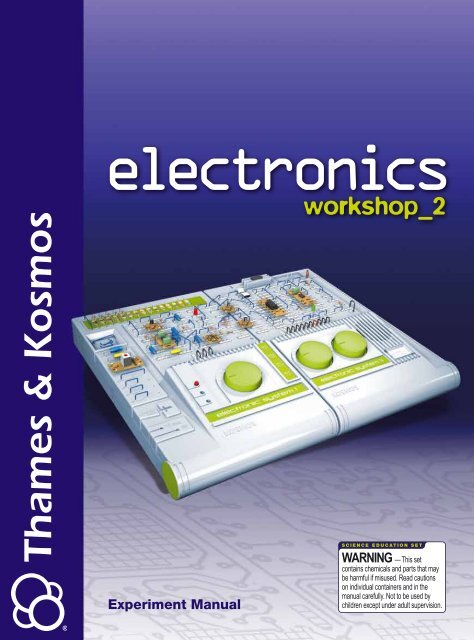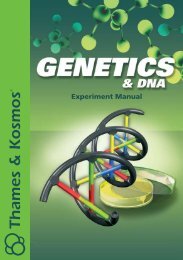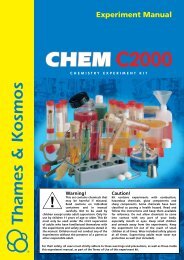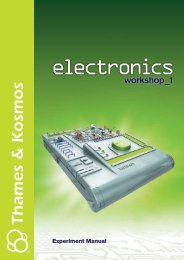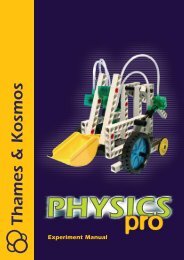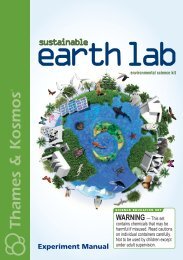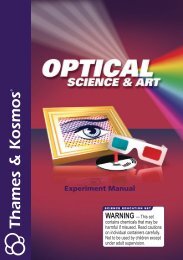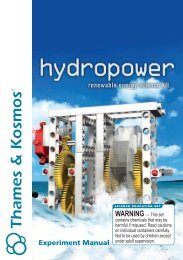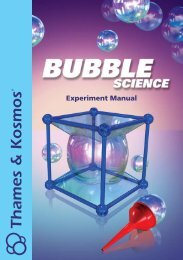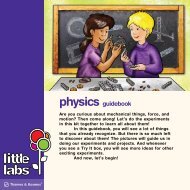615611 Electronics Workshop 2 Manual - Thames & Kosmos
615611 Electronics Workshop 2 Manual - Thames & Kosmos
615611 Electronics Workshop 2 Manual - Thames & Kosmos
You also want an ePaper? Increase the reach of your titles
YUMPU automatically turns print PDFs into web optimized ePapers that Google loves.
The Components<br />
<strong>Electronics</strong> <strong>Workshop</strong> 2 consists of many electronic components<br />
along with this 172-page instruction manual containing<br />
over 300 experiments . The component list begins on<br />
this page and continues through page 10, with photos, part<br />
numbers, circuit diagram symbols, and assembly symbols .<br />
Some of the plastic parts, buttons, etc ., may be found on or<br />
in the consoles .<br />
Upper console sections 1 and 2 are each assembled with a lower console section, a hinge pin,<br />
and two caps (Assembly Image 1) .<br />
A<br />
K<br />
operate EP both consoles independently .<br />
Ta<br />
A<br />
R<br />
LED<br />
K<br />
C<br />
G H I<br />
The contact clips are for grabbing components, wires, and the modules . They provide a mechani-<br />
E<br />
C<br />
V<br />
+<br />
the dial’s marker +<br />
C lines up with the first scale marker on the console when the potentiometer is<br />
A<br />
turned all the way to the left (Assembly Image 5) .<br />
AMP<br />
–<br />
E<br />
D<br />
Ge<br />
A C<br />
Speaker terminal wires<br />
connected to contact clips M and N<br />
AMP<br />
E<br />
–<br />
M N<br />
TF<br />
E C<br />
A<br />
D E F<br />
V<br />
+<br />
Potentiometer terminal wires connected<br />
to contact clips D, E, and F<br />
The additional caps are for connecting the upper and lower console sections when you want to<br />
Stick this second dial onto the shaft of the 100-kilohm potentiometer after attaching it, once<br />
again in such a way that the dial’s marker lines up with the first scale marker on the console<br />
when the potentiometer is turned all the way to the left (Assembly Image 5) . A<br />
DSi<br />
A K<br />
Potentiometer terminal wires connected<br />
to contact clips G, H, and I<br />
We recommend working through the experiment manual<br />
step by step from the beginning . That will allow you to get<br />
to know all of the lab components and carry out all the<br />
experiments successfully .<br />
Please pay attention to the safety advice on the inside<br />
front page! We wish you lots of success and many enjoyable<br />
hours with the <strong>Thames</strong> & <strong>Kosmos</strong> <strong>Electronics</strong> <strong>Workshop</strong> 2<br />
kit!<br />
The caps serve as hinges on the outside and for connecting the upper and lower console sections<br />
. The dial is fastened with the long screw from bag 1 onto the variable capacitor shaft . To<br />
do that, first turn the variable capacitor all the way to the left, set the dial onto the variable<br />
capacitor with its marker pointing to the left, and then screw it on (Assembly Image 5) .<br />
The hinge pin connects console 1 to console 2 .<br />
After attaching the 10-kilohm potentiometer, stick the dial onto its shaft in such a way that<br />
cal hold and, at the same time, create an electrical connection for the components . Insert the<br />
B T<br />
contact clips into the rectangular recesses of the experiment console until you hear them click<br />
(Assembly Images 2 and 3) .<br />
SP<br />
P<br />
K<br />
C<br />
E<br />
D<br />
Si<br />
TF<br />
Assembly and<br />
Experiment panel<br />
Upper console,<br />
section 1<br />
070 207<br />
Upper console,<br />
section 2<br />
070 307<br />
Lower console<br />
2 pieces<br />
070 407<br />
Component tree 1<br />
With 2 caps and knob<br />
for double variable<br />
capacitor<br />
004 012<br />
Component tree – 2<br />
7<br />
8<br />
LED 3<br />
A K<br />
6<br />
9<br />
5<br />
10<br />
Contact clips<br />
A K<br />
IR-LED<br />
B C<br />
p<br />
n<br />
p<br />
E E<br />
With 2 caps and knob<br />
for potentiometer 324<br />
004 032<br />
IN<br />
PCO<br />
+<br />
+<br />
+<br />
HS<br />
Component tree 3<br />
4<br />
11<br />
–<br />
3<br />
12<br />
2<br />
13<br />
Bag with 102 pieces<br />
771 860<br />
–<br />
Bag with 33 pieces<br />
000 612<br />
+<br />
X<br />
With hinge pin<br />
and knob for<br />
potentiometer<br />
004 022<br />
OUT<br />
PLL<br />
VCO<br />
NTC<br />
–<br />
G H I<br />
VCI<br />
R<br />
1<br />
14<br />
3
K L<br />
R<br />
R<br />
M N<br />
M N<br />
R<br />
Photo R<br />
Assembly CDS CDS<br />
Circuit diagram symbol<br />
Speaker terminal wires<br />
SP<br />
9-volt battery A Kclip<br />
connected to contact clips M and N<br />
Speaker terminal wires<br />
SP<br />
C<br />
2 pieces<br />
C<br />
042 106<br />
CDS<br />
C<br />
C<br />
connected to contact clips M and N<br />
TF<br />
E TF C<br />
K KA<br />
A<br />
E M N C<br />
9<br />
C<br />
V<br />
+ C –<br />
TF<br />
TF<br />
E<br />
A<br />
A<br />
A<br />
R<br />
C<br />
C<br />
K A<br />
C<br />
DGe<br />
K<br />
B C<br />
DGe<br />
p<br />
K<br />
n<br />
p<br />
E E<br />
Short C wire<br />
bridges<br />
EP<br />
4 bags<br />
EP<br />
with 10 pieces B each C<br />
n<br />
000 DGe282<br />
p<br />
n<br />
K<br />
EB B<br />
CE<br />
C<br />
p<br />
n p<br />
p n<br />
p<br />
E<br />
E<br />
E<br />
E<br />
Long wire bridges<br />
Insert one battery R clip in a compartment under console 1, thread its terminal wires E through and<br />
insert them into contact clip 404 (red positive terminal) and contact clip 804 V (black negative<br />
+<br />
terminal) . Place the second battery clip in console 2 and connect it to contact clips +<br />
C<br />
Speaker terminal wires<br />
110 (positive)<br />
V SP<br />
+<br />
A<br />
and 810 (negative) (Assembly Images connected 9 to 12) to contact . Finally, clips mount M and Neach<br />
clip on a AMP 9-volt + + battery, – and<br />
C<br />
–<br />
it’s ready to go .<br />
A K<br />
E MA<br />
AMP<br />
U – C<br />
V<br />
A<br />
TF<br />
E<br />
C<br />
D E F<br />
B<br />
TF<br />
A D<br />
ED E FC<br />
P<br />
Ge<br />
E<br />
D<br />
E<br />
P<br />
K Ge<br />
Potentiometer terminal wires connected<br />
to contact clips D, E, and F<br />
K<br />
Potentiometer terminal wires connected<br />
V<br />
+<br />
to contact clips D, E, and F<br />
O +<br />
R<br />
C<br />
A AMP C 10 kΩ<br />
–<br />
P<br />
E<br />
EP<br />
C<br />
B<br />
C<br />
K A<br />
EP A<br />
NTC D E F<br />
B B E<br />
D<br />
AP<br />
The short wire Ge bridges have to be bent to a size of 15 mm (Assembly Images 13 and E<br />
DSi<br />
14); E they create<br />
an electrical connection between the Aindividual R contact K clips .<br />
A D<br />
K<br />
Potentiometer terminal R wires connected<br />
R<br />
Ta<br />
DSi<br />
Si R<br />
to Acontact clips D, E, Kand<br />
F<br />
NTC D<br />
C<br />
Ta<br />
K Si<br />
LED 1<br />
EP<br />
A<br />
B<br />
+<br />
K C C<br />
A LED 1 K<br />
4 bags<br />
with A LED 2K<br />
B<br />
10 pieces each B<br />
C<br />
C<br />
n<br />
p n<br />
p<br />
000 292<br />
n<br />
A LED 2 K<br />
n<br />
E<br />
E<br />
E<br />
E<br />
A K<br />
B C<br />
B C<br />
EWire sections<br />
E<br />
(about LED 1 300 mm) NTC<br />
E E<br />
A A B KC<br />
3 bundles<br />
LED A B2C with 4 pieces each<br />
000 A 151 K<br />
Double variable capacitor<br />
connected to clips A, B, and C<br />
Double Bvariable Ccapacitor<br />
connected to clips A, B, and C<br />
EP<br />
A<br />
E<br />
10 mF<br />
C<br />
B<br />
C<br />
B<br />
LED<br />
C<br />
NTC NTC<br />
C<br />
K LED<br />
C<br />
E E E<br />
A<br />
K<br />
The long wire C bridges have to be bent to a size DSi G of H I30<br />
mm (Assembly Images 13 and 14); PHT they cre-<br />
A K<br />
D<br />
ate an electrical connection C<br />
Ta<br />
between the individual contact clips .<br />
C<br />
G H I<br />
Si<br />
B T<br />
C<br />
+<br />
B<br />
K +<br />
B T<br />
Potentiometer terminal wires connected<br />
C<br />
E<br />
C<br />
A<br />
E<br />
to contact clips G, H, and I<br />
Potentiometer terminal wires connected<br />
E<br />
100 nF<br />
A C<br />
to contact clips G, H, and I<br />
+ –<br />
A LED C<br />
A<br />
DGe<br />
S T<br />
K<br />
A<br />
DGe K<br />
A K<br />
D<br />
Ge<br />
B<br />
Ge<br />
For some experiments, C the ready-to-bend wire Gbridges H I won’t be enough . Sometimes, you will<br />
220 kΩ<br />
K<br />
B<br />
need longer pieces of wire . You will also need them to lengthen the terminal connection K for the<br />
B T<br />
LEDs, when you want to install them in the console (Assembly Image DGe18)<br />
.<br />
A K<br />
E E<br />
Potentiometer terminal wires connected<br />
E<br />
to contact clips G, H, and I<br />
Bag 1 with small pieces<br />
EP<br />
000 A B 148 C<br />
A C<br />
EP<br />
EP<br />
D Ge<br />
A K<br />
er terminal wires<br />
ontact clips K and L<br />
LED 3<br />
K<br />
6<br />
61<br />
1<br />
6<br />
1<br />
4<br />
+<br />
+<br />
+<br />
Ta<br />
Ta<br />
Ta<br />
2<br />
2<br />
Pushbutton<br />
Double variable capacitor<br />
connected to clips A, B, and C<br />
2 pieces<br />
2<br />
Screws<br />
PWM Uin<br />
D0 Din<br />
PWM D1 Beep Uin<br />
D0 Din<br />
D1 D2 Beep Start<br />
D2 D3 Start Reset<br />
D3 D4 Reset +5V<br />
D4 D5 +5V GND<br />
D5 GND GND +9V<br />
GND +9V<br />
–<br />
–<br />
–<br />
4 43 3<br />
4 3<br />
100 nF<br />
10 µF<br />
220 kΩ<br />
3 pieces for the variable<br />
capacitor +<br />
A<br />
–<br />
LED<br />
HS<br />
1<br />
1<br />
The pushbutton serves to create a temporary conductive connection between two points in a<br />
circuit . You can use it to close an electrical circuit and, for example, switch on an LED for as long<br />
as the button is pushed K L . After you release it, the connection is broken again . In the diagrams,<br />
K L<br />
the pushbutton is labeled “Ta .”<br />
1<br />
6<br />
6<br />
6<br />
2<br />
2<br />
2<br />
D Ge<br />
A K<br />
Galvanometer A K<br />
Galvanometer terminal terminal wires wires<br />
connected connected to contact to contact clips clips K and K and L L<br />
A K<br />
IR-LED<br />
A C<br />
Variable capacitor terminal wires<br />
connected to contact clips A, B, and C<br />
plastic pieces have to be removed from that location in the console (Assembly Image 4) . The best<br />
E<br />
The variable capacitor is secured to B console 1 with the two short screws . First, though, the two<br />
Double<br />
Double<br />
variable<br />
variable<br />
capacitor<br />
capacitor<br />
LED LED 3 3<br />
A<br />
B<br />
connected<br />
connected<br />
to<br />
to A<br />
clips<br />
clips<br />
A,<br />
A,<br />
B,<br />
B,<br />
and<br />
and<br />
C<br />
V<br />
way is to wiggle them A Aback K Kand<br />
forth until they break off . Be sure to save these parts, because<br />
+<br />
they will be needed later for the phototransistor, LED LED infrared transmitting diode A AMP and optical fiber<br />
A A K K<br />
K<br />
–<br />
K<br />
EP<br />
IR-LED<br />
EP<br />
IR-LED<br />
E<br />
capacitor (Assembly Image 5) .<br />
EP EP<br />
6<br />
1<br />
B<br />
DGe<br />
A K<br />
LED 3<br />
A B C<br />
2<br />
4<br />
4<br />
4<br />
3<br />
3<br />
3<br />
4 3<br />
K L<br />
Galvanometer terminal wires<br />
connected to contact clips K and L<br />
1<br />
6<br />
2<br />
4<br />
3<br />
E –<br />
AMP AMP<br />
AMP<br />
E<br />
–<br />
E<br />
–<br />
Ta Ta<br />
LED 1<br />
LED 1<br />
A HS K<br />
LED 2<br />
LED 2<br />
LED<br />
LED<br />
A<br />
+ A<br />
A +<br />
K<br />
M N<br />
A B AC B C<br />
K<br />
A A C C<br />
B C<br />
C<br />
B C<br />
C<br />
– –<br />
Speaker Variable terminal Variable wires capacitor capacitor terminal terminal wires<br />
LED<br />
BSPwires T<br />
connected to connected contact connected clips to contact M to and contact clips N clips A, B, A, Band B, and C C T<br />
KE<br />
E<br />
EP<br />
E E<br />
E<br />
C E EP<br />
B B<br />
A B C<br />
AHSB HS C<br />
E<br />
TF<br />
C<br />
A C<br />
TFC<br />
experiments (Assembly Images 19 to 29) . The long screw is for attaching the dial to the variable<br />
66<br />
11<br />
100 nF<br />
10 µF<br />
100 nF 100 nF<br />
220 kΩ<br />
10 µF<br />
220 kΩ 220 kΩ<br />
+<br />
+<br />
–<br />
A<br />
A<br />
10 µF<br />
A<br />
22<br />
–<br />
E<br />
V<br />
V<br />
+<br />
+<br />
V<br />
+<br />
44 33<br />
–<br />
AMP<br />
Variable capacitor terminal wires Ta<br />
Ta<br />
connected to contact DGe<br />
clips A, B, and C<br />
DGe<br />
A A K K<br />
A<br />
A<br />
6<br />
1<br />
6<br />
1<br />
D E F<br />
6<br />
1<br />
V<br />
+<br />
A B C<br />
2<br />
2<br />
Potentiometer terminal wires<br />
2<br />
4 3<br />
4 3<br />
11<br />
66<br />
4 3<br />
22<br />
1<br />
1<br />
P<br />
6<br />
6<br />
1<br />
2<br />
6<br />
2<br />
A C<br />
44<br />
B<br />
D GeD<br />
Ge<br />
A<br />
2<br />
33<br />
AK<br />
4<br />
4<br />
K<br />
3<br />
3<br />
4<br />
3<br />
+ 9V + 9V<br />
+ 9V<br />
A<br />
K<br />
+<br />
10 m<br />
K<br />
+<br />
100 n<br />
10 m<br />
7 8<br />
220<br />
c<br />
ck<br />
E E<br />
OUT 1OUT<br />
1<br />
E<br />
OUT 1<br />
7 7 8 8<br />
100 n<br />
220<br />
Po<br />
Po<br />
Sp<br />
connecte<br />
DSi<br />
A<br />
Sp<br />
connecte conn<br />
AMP<br />
Poten<br />
connected Po<br />
Po<br />
AMP<br />
PoteP<br />
connecte conn
The connection pins are used to connect the two consoles to one another . To do that, insert the<br />
pins into the dovetail-shaped guides along the joint between the two consoles (Assembly Image<br />
1) .<br />
The loudspeaker and the galvanometer are each mounted in console 2 with one screw and one<br />
eyelet (Assembly Image 7) .<br />
The galvanometer works with a rotating mounted coil, so it is a moving coil galvanometer . The<br />
C C<br />
more current that flows through the coil, the farther the needle moves . When HS it is all C HSC<br />
the way to<br />
the right, 100 µA is flowing through the coil! The galvanometer is very sensitive . Please do not<br />
connect it directly to a battery, or it could be destroyed!<br />
M N<br />
The speaker uses a coil and a membrane to convert TF<br />
D<br />
C<br />
TF electrical signals into mechanical vibrations,<br />
R C<br />
Ge<br />
R<br />
Ge<br />
TF<br />
or sound waves, which you can hear .<br />
TF<br />
EP<br />
A<br />
R<br />
E C<br />
Speaker<br />
Speaker<br />
terminal<br />
terminal<br />
wires<br />
wires<br />
connected<br />
connected<br />
to<br />
to<br />
contact<br />
contact<br />
clips<br />
clips<br />
M<br />
M<br />
and<br />
and<br />
N<br />
N<br />
K K<br />
SP E<br />
SP E<br />
+<br />
C<br />
C<br />
EP TFEP<br />
TF<br />
E<br />
E<br />
C<br />
C<br />
V C<br />
+<br />
C<br />
+<br />
A AMP A AMP EP EP<br />
–<br />
E<br />
E<br />
E<br />
TF<br />
TF<br />
A<br />
D E F<br />
The earphone converts electrical signals into audible F sounds with the help of a coil and a<br />
metallic membrane D<br />
V<br />
+ . In that process, the membrane is more less strongly or more V P or less quickly<br />
Ge +<br />
Ge<br />
+ Ta Ta<br />
attracted by the C<br />
+<br />
C coil depending on the signal, just like with an electromagnet . Whenever A AMP we<br />
A<br />
produce sounds K or listen to the radio, Potentiometer we will terminal be using wires connected the earphone . AMP –<br />
–<br />
to contact clips D, E, and F<br />
E<br />
E<br />
LED LED 1 1<br />
A A<br />
A<br />
A<br />
K<br />
K<br />
D<br />
D<br />
Ge<br />
Ge<br />
LED<br />
B C<br />
p<br />
n<br />
p<br />
Photo E E E E<br />
Assembly Circuit diagram symbol<br />
B C<br />
n<br />
p<br />
n<br />
E E<br />
B C<br />
p<br />
n<br />
p<br />
B C<br />
n<br />
p<br />
n<br />
E E<br />
A K A K<br />
IR-LED IR-LED<br />
Speaker terminal wires<br />
connected to contact clips M and N<br />
AMP<br />
E<br />
–<br />
R<br />
A M N<br />
C CK<br />
+<br />
+<br />
A<br />
Ta<br />
Ta<br />
A DA E KF<br />
D E FK<br />
A<br />
DSi<br />
K<br />
E E E E<br />
V<br />
+<br />
A A K K<br />
Potentiometer<br />
Potentiometer<br />
terminal<br />
terminal<br />
wires<br />
wires<br />
connected<br />
connected<br />
to<br />
to<br />
contact<br />
contact<br />
clips D, E, and F<br />
B Bclips C D, CE,<br />
and F<br />
–<br />
DGe DGe M N<br />
A A K K<br />
E<br />
AMP<br />
AMP<br />
–<br />
E<br />
–<br />
K L<br />
R<br />
Galvanometer Galvanometer terminal wires terminal wires<br />
connected to connected contact clips to contact K and Lclips<br />
K and L<br />
LED 3<br />
–<br />
LED LED 2 2<br />
A BA CB<br />
C<br />
SP<br />
+<br />
R R<br />
Bag 2 with small parts<br />
001 006<br />
Connection pins<br />
4 pieces<br />
Screws<br />
2 pieces<br />
Eyelets<br />
2 pieces<br />
Galvanometer<br />
001 010<br />
– Variable capacitor Variable terminal capacitor wiresterminal<br />
wires<br />
B<br />
connected to connected contact clips to A, contact B, and clips C A, B, and C<br />
+ +<br />
LED C<br />
A A<br />
C<br />
D<br />
C<br />
P<br />
P LED LED<br />
K K<br />
C C<br />
B<br />
A<br />
B<br />
K<br />
D<br />
Si<br />
E<br />
T<br />
E<br />
T<br />
The 10-kilohm potentiometer is an adjustable resistor . You can use a slider on a track made of<br />
Ta<br />
resistant material to select any desired level of resistance between 0 and 10 kilohms . The 10-ki-<br />
EP<br />
lohm potentiometer EP has “10 k” printed on it .<br />
A<br />
A<br />
DSi<br />
A<br />
DSi<br />
A<br />
K<br />
K<br />
V<br />
V<br />
+<br />
+<br />
K L<br />
LED 3<br />
A K<br />
220 kΩ<br />
A<br />
K<br />
NTC<br />
+<br />
–<br />
LED<br />
A A C C<br />
A<br />
A<br />
220 kΩ<br />
A<br />
K<br />
D<br />
NTC<br />
6<br />
1<br />
DGe DGe<br />
A A K<br />
K<br />
A B C<br />
2<br />
EP<br />
4 3<br />
6 1<br />
B<br />
A B C<br />
Speaker<br />
001 EP003<br />
D ED FE<br />
F<br />
+<br />
+ HS HS<br />
X<br />
Potentiometer X terminal terminal wires wires connected<br />
LED to contact to 3 –<br />
3<br />
contact – clips clips D, E, D, and E, and F F<br />
A K<br />
Earphone<br />
042 056<br />
Speaker Speaker terminal terminal wires wires B<br />
connected to contact to contact clips clips M and M and N N<br />
1<br />
2<br />
5<br />
6<br />
7<br />
A K<br />
IR-LED<br />
B C<br />
p<br />
LED p<br />
LED<br />
3<br />
3 n<br />
p<br />
n<br />
p<br />
A<br />
AE K<br />
E K DSi E DSi<br />
A A<br />
A<br />
A<br />
K<br />
K<br />
IR-LED<br />
IR-LED<br />
B C<br />
B 324 C<br />
p<br />
Potentiometer n p<br />
1<br />
K K<br />
1<br />
2<br />
3<br />
4<br />
14 14<br />
13 13<br />
12 12<br />
11 11<br />
10 10<br />
9<br />
8<br />
IN<br />
PCO<br />
+<br />
+<br />
A C A C<br />
M NM<br />
N<br />
+ HS<br />
X<br />
EP –<br />
AMP<br />
10 kilohms<br />
001 004<br />
OUT<br />
PLL<br />
VCO<br />
E<br />
AMP<br />
–<br />
+<br />
TF TF<br />
E E C C<br />
E<br />
–<br />
p n<br />
p<br />
E E<br />
E E<br />
–<br />
A<br />
A<br />
–<br />
VCI<br />
G HG IH<br />
I<br />
R<br />
5<br />
V<br />
V<br />
Potentiometer terminal terminal wires wires connected<br />
to contact to contact clips clips G, H, G, and H, and I I<br />
+<br />
1<br />
1<br />
2<br />
2<br />
3<br />
3<br />
4<br />
4<br />
5<br />
5<br />
6<br />
6<br />
7<br />
7<br />
324 324<br />
+<br />
14<br />
14<br />
13<br />
13<br />
12<br />
12<br />
11<br />
11<br />
10<br />
10<br />
9<br />
9<br />
8<br />
8<br />
IN<br />
IN<br />
PCO<br />
PCO<br />
E<br />
6<br />
C<br />
E<br />
4 3<br />
+<br />
+<br />
2<br />
B<br />
B<br />
A<br />
OUT<br />
OUT<br />
PLL<br />
PLL<br />
VCO<br />
VCO<br />
E<br />
D Ge<br />
1<br />
C<br />
E<br />
K<br />
6<br />
4<br />
–<br />
32<br />
VCI<br />
VCI<br />
–<br />
EP<br />
R<br />
R<br />
A<br />
D Ge<br />
10 mF<br />
100 nF<br />
220 kΩ<br />
K<br />
Spe<br />
connected<br />
4<br />
3<br />
AMP<br />
Potent<br />
connected
6<br />
1<br />
6<br />
C<br />
A K<br />
LED 2<br />
A K<br />
Potentiometer 2<br />
B C<br />
DGe<br />
A K<br />
100 kilohms<br />
E E<br />
001 011<br />
A B C<br />
EP<br />
Double variable capacitor<br />
connected to clips A, B, and C<br />
6<br />
1<br />
+<br />
Double variable<br />
capacitor<br />
Ta<br />
2<br />
000 143<br />
LED 1<br />
A K<br />
LED 2<br />
A K<br />
B C<br />
Light-emitting diodes<br />
1 x red<br />
000 145<br />
1 x green<br />
002 198<br />
2<br />
–<br />
1 x yellow<br />
001 013<br />
Contact sleeves<br />
2 sets<br />
with 6 pieces each<br />
000 612<br />
Infrared emitters<br />
001 012<br />
4 3<br />
E E<br />
A B C<br />
Double variable capacitor<br />
connected to clips A, B, and C<br />
4 3<br />
+<br />
C<br />
LED<br />
K<br />
A C<br />
D<br />
B<br />
Ge<br />
T<br />
K E<br />
A C<br />
The 100-kilohm potentiometer is an adjustable resistor . You can use a slider on a track made<br />
B C<br />
C<br />
of resistant material to select any desired level B of resistance C<br />
C<br />
between 0 and 100 kilohms . The<br />
EP<br />
C<br />
100-kilohm potentiometer has “100 k” printed on it .<br />
B + T<br />
1<br />
6<br />
2<br />
B<br />
Ta<br />
4<br />
3<br />
B C<br />
p<br />
n<br />
A<br />
p<br />
E E<br />
G H I<br />
D E F<br />
LED 1<br />
LED 1<br />
Potentiometer Aterminal C K<br />
Potentiometer A terminal K wires<br />
wires<br />
connected<br />
connected<br />
to<br />
to<br />
contact<br />
contact LED clips C<br />
clips 2 G,<br />
D,<br />
H,<br />
E,<br />
and<br />
and<br />
I<br />
F<br />
LED 2<br />
A K<br />
A K<br />
The double variable LED capacitor is made of two capacitors with capacities of about 80 and 150 picofarads,<br />
formed K by pushing several mutually insulated metal plates into each other . A variable<br />
EP<br />
capacitor is used for adjusting resonant circuits, so it can be used, for example, to set the reception<br />
frequency C<br />
GEP EP<br />
H I<br />
of a radio . The double variable capacitor has three terminals, one per capacitor<br />
B C<br />
EP<br />
plus a common terminal n . Terminal wires O, G, and A of the variable capacitor NTC are connected to<br />
B T p<br />
n<br />
B C<br />
the lower edge of the panel with contact clips A, B, and C (Assembly Images 5 to 7) .<br />
E<br />
A C<br />
B<br />
B C<br />
When current flows through a light-emitting diode, it emits a red, green, or yellow light de-<br />
B C<br />
C<br />
pending on its semiconductor material .<br />
B T<br />
Careful! Never connect directly to a battery . The E light-emitting E diode will immediately B T burn out!<br />
Always operate with a limiting resistor of at least 470 ohms .<br />
E<br />
E E<br />
The light-emitting diodes have two poles, and they only let current flow in one direction E . So you<br />
A B C<br />
A C<br />
have to pay attention to their polarity – the end with the short terminal is the cathode (-), and<br />
A B<br />
the one with the long terminal is the anode (+) .<br />
The abbreviation for light-emitting diode is LED .<br />
C<br />
A C<br />
1<br />
6<br />
2<br />
4<br />
3<br />
+<br />
K A<br />
–<br />
R<br />
Ta<br />
Ta<br />
R<br />
AMP<br />
R<br />
Photo Assembly Circuit diagram symbol<br />
E E<br />
t<br />
t<br />
B C<br />
p<br />
n<br />
p<br />
E E<br />
n<br />
p<br />
n<br />
E E<br />
AMP<br />
E<br />
–<br />
Ta Ta<br />
The contact sleeves serve to connect the extension wires Kto L the LED terminals + when they are<br />
A B C<br />
installed in the left of the console next to the variable capacitor . Simply insert one + LED terminal<br />
and one extension wire together into Galvanometer a contact sleeve; terminal wires the contact sleeve – becomes Variable narrower capacitor on terminal wires<br />
the inside and clamps the two connections connected together to contact Galvanometer clips . Then, K and terminal bend L wires the wire downward connected – and to the contact Variable clips capacitor A, B, and t<br />
LED with lengthened terminals is ready (Assembly connected Image to contact 19) . clips K and L<br />
connected to contact c<br />
Proceed similarly with the infrared emitter (IR-LED) and the phototransistor, which are then<br />
inserted into the holder with LED written on it from console 1 and 2 (Assembly Image 19) .<br />
These emitters (IR-LEDs) work just like the light-emitting diodes, except they emit invisible infrared<br />
light instead of light you can see . Infrared emitters like this are built into in all remote controls .<br />
Careful! Never connect directly to a battery . The infrared emitter will immediately burn out!<br />
Always operate with a limiting resistor of at least 470 ohms .<br />
This kind of diode also has two poles, and only lets current flow in one direction . So you have to<br />
pay attention again to their polarity – the end with the short terminal is the cathode (-), and the<br />
one with the long terminal is the anode (+) .<br />
A<br />
V<br />
+<br />
A<br />
DSi A B C<br />
A B C K<br />
DGe<br />
A K<br />
DGe<br />
Double A variable capacitor K<br />
Double variable capacitor<br />
connected to clips A, B, and C<br />
connected to clips A, B, and C<br />
6 6<br />
1 1<br />
C<br />
E E<br />
E E<br />
2 2<br />
4 4 3 3<br />
Potentiometer terminal wires connected<br />
to contact clips G, H, and I<br />
6<br />
1<br />
+<br />
R<br />
Ta<br />
Ta<br />
LED 1<br />
LED 1<br />
A K<br />
A K<br />
LED 2<br />
LED 2<br />
A K<br />
A K<br />
Double variable capacitor<br />
connected Double variable to clips capacitor A, B, and C<br />
connected to clips A, B, and C<br />
6<br />
1<br />
+<br />
2<br />
2<br />
K L<br />
–<br />
–<br />
LED 3<br />
A K<br />
A K<br />
IR-LED<br />
4<br />
4<br />
3<br />
3<br />
LED 3<br />
A K<br />
A K<br />
IR-LED<br />
K<br />
220 kΩ<br />
1 1<br />
1<br />
100 nF<br />
10 µF<br />
6<br />
6<br />
1<br />
A<br />
K<br />
6<br />
6<br />
A<br />
LED<br />
V<br />
E<br />
P A<br />
LED<br />
C<br />
LED<br />
C<br />
K<br />
B<br />
+ C<br />
T<br />
A<br />
E C<br />
E<br />
2 2<br />
2<br />
2<br />
HS<br />
100 nF<br />
10 µF<br />
A<br />
A D<br />
A<br />
Si<br />
C<br />
C<br />
A<br />
K<br />
D<br />
D<br />
Ge<br />
B Ge<br />
KB<br />
K<br />
220 kΩ<br />
Ta<br />
Ta<br />
A<br />
A<br />
4<br />
4<br />
LED<br />
KLED<br />
K<br />
C<br />
A<br />
NTC<br />
B<br />
B<br />
LED<br />
K<br />
4<br />
3<br />
3<br />
4<br />
HS<br />
3<br />
3<br />
6<br />
1<br />
2<br />
EP<br />
4 3<br />
+ 9V<br />
DGe<br />
A K<br />
A B C<br />
6<br />
1<br />
A<br />
B<br />
B<br />
+ 9V<br />
Pot<br />
Pot<br />
E<br />
OUT 1<br />
2<br />
EP<br />
c<br />
co<br />
Po<br />
Pot<br />
E<br />
Po<br />
Pot<br />
DGe<br />
1
V<br />
R<br />
T<br />
nd and N N<br />
The phototransistor + + is a sensitive light sensor . It DGe<br />
DGe has just two terminals, the emitter + + (abbrevi-<br />
C<br />
ated “E”) and C<br />
A K<br />
the collector (“C”) . The basic control takes place with light rather than A D<br />
AMP A AMP electrical<br />
–<br />
Ge<br />
current . When light falls on the transparent housing, the phototransistor becomes – conductive<br />
E E<br />
between the collector and the emitter . When installing it, you have to pay attention K to its direction<br />
. The collector A A C is identified by a flattened section on the edge of the housing and by a<br />
D DE EFF shorter terminal wire . In the diagrams, the phototransistor is labeled “TF” .<br />
DD<br />
P P<br />
Ge Ge<br />
EP<br />
EP EP<br />
K K<br />
Optical fiber can conduct light without letting it Cescape<br />
C out to the sides . You can even use it to<br />
C C<br />
guide light around a corner . Optical fibers play an important role in telecommunications . Simi-<br />
LED 1<br />
A A<br />
A<br />
larly to fiber optic cable, you can use optical fibers DSi DSi to achieve a large bandwidth and transmit a<br />
AA A K KK<br />
DD<br />
lot of channels at one time . A lot of experiments can be performed with optical fiber together<br />
Ta Ta<br />
Si Si<br />
with the infrared emitter and phototransistor . LED The LED 2 optical fiber is sometimes labeled LED “LWL .”<br />
A A<br />
LED LED<br />
K K<br />
C C<br />
C C<br />
SP SP<br />
C C<br />
Potentiometer terminal wires connected<br />
ent in duplicate E E . There is just one of each<br />
to<br />
Double of the<br />
to contact<br />
variable other<br />
contact clips G,<br />
capacitor two terminals, B (= base) and C (= collec-<br />
G, H, H, and and I I<br />
B HS HS<br />
tor) . You can think of the transistor as an connected adjustable to clips A, resistor, B, and C<br />
TF TF<br />
with the resistance between the<br />
collector A Aand emitter C C terminals being controllable EP EP by the base terminal . In a certain sense, then,<br />
the base terminal E Eis<br />
like a dial that you turn to LED LED 3adjust<br />
3 the resistance . Of course, EP you EP A A don’t actually<br />
turn it with your A hand, but with electrical current!<br />
DSi<br />
A A K K<br />
A K V VB<br />
B<br />
D<br />
LED<br />
+<br />
A K<br />
LED<br />
+ Si<br />
A K<br />
A A<br />
IR-LED IR-LED<br />
K K<br />
AMP<br />
– – K<br />
+<br />
C C<br />
LED 1<br />
B B C C<br />
E E<br />
324<br />
Ta Ta<br />
–<br />
p p<br />
A K<br />
n n<br />
p p<br />
B B T T<br />
pnp pnp LED 2<br />
E E LED LED 1 1E<br />
E<br />
A A<br />
P P<br />
E E<br />
A K<br />
A A K K<br />
OP<br />
A<br />
DSi<br />
A K<br />
D<br />
Si<br />
K<br />
+<br />
324<br />
– OP<br />
onnected nected<br />
F<br />
onnected nected<br />
d I<br />
1<br />
6<br />
2<br />
R R<br />
C<br />
+ 5V + 5V D1 D1<br />
C<br />
Photo Speaker Assembly terminal wires Circuit diagram SP SP symbol<br />
connected D2 to to contact D2 clips M and and NN<br />
4<br />
3<br />
AMP<br />
AMP<br />
E<br />
E<br />
–<br />
–<br />
E E CC<br />
Potentiometer terminal wires connected<br />
to to contact clips D, D, E, E, and and F<br />
R R<br />
F<br />
Ta<br />
This is a field effect Si Si transistor with two control terminals (dual gate) . You can use it for some<br />
interesting applications, from sensor dimmer through 555 DRAM 555<br />
– – + +<br />
computer memory cell .<br />
TF C CTF<br />
A<br />
A<br />
V<br />
V<br />
+<br />
+<br />
X XDGe<br />
DGe<br />
A A K K<br />
G GH HII A – B – C<br />
Potentiometer terminal wires connected<br />
V V<br />
C C<br />
E E<br />
K K<br />
K<br />
+ +<br />
C C<br />
C<br />
The transistor module has an NPN transistor soldered onto the small plate with four terminal<br />
BB T T<br />
K K<br />
connections . Terminal E (= emitter) of the transistor, which itself has just three terminals, is pres-<br />
6<br />
1<br />
+<br />
A C K KC<br />
B C<br />
E + +<br />
E<br />
2<br />
–<br />
4 3<br />
1<br />
6<br />
EP<br />
A<br />
+<br />
TF TF<br />
C<br />
Ta<br />
B T<br />
+ A+<br />
A<br />
E<br />
x HS x HS<br />
D D<br />
– –<br />
A Ge C CGe<br />
4024 LED LED 2 2 4024<br />
+ +<br />
The R PNP transistor R works Rjust<br />
like the R NPN transistor, 324 324except<br />
with reversed polarity OP OP.<br />
+<br />
C<br />
C<br />
–<br />
A A<br />
KC<br />
K<br />
D D<br />
1<br />
4<br />
1<br />
1 2<br />
5<br />
2<br />
2 3<br />
6<br />
3<br />
3 4<br />
7<br />
4<br />
4 5<br />
5<br />
5 6<br />
6<br />
6 7<br />
7<br />
7<br />
14<br />
11<br />
14<br />
14 13<br />
10<br />
13<br />
13 12<br />
9<br />
12<br />
12 11<br />
8<br />
11<br />
11 10<br />
10<br />
10 9<br />
9<br />
9 8<br />
8<br />
8<br />
IN<br />
IN<br />
PCO<br />
PCO<br />
+<br />
+<br />
– –<br />
OUT<br />
OUT<br />
VCO<br />
VCO<br />
G GH HI I<br />
+ 9V<br />
+ 9V<br />
E<br />
E OUT 1<br />
COUT<br />
1<br />
C<br />
E<br />
E OUT 2<br />
COUT<br />
2<br />
C<br />
IN 1<br />
IN 1 2<br />
IN 32<br />
IN 43<br />
IN 4<br />
0V<br />
0V<br />
– 9V<br />
– 9V<br />
2<br />
+<br />
PCO + IN<br />
PCO IN<br />
P P<br />
4<br />
Solar Solar<br />
B B<br />
MM<br />
IN IN<br />
3<br />
VCO OUT<br />
VCO OUT<br />
PLL<br />
R PLLVCI<br />
R – VCI<br />
–<br />
NTC NTC<br />
there are two ways of adjusting the resonant circuit frequency, with the coil or with NTC NTC the variable<br />
HS HS<br />
PLL<br />
PLL<br />
The L module consists of a coil with two windings and several terminals, or so-called taps . It represents<br />
the counterpart to the capacitor, together with which it creates a resonant circuit that<br />
can be set to a certain frequency .<br />
The effect of the coil can be strengthened or weakened by turning an adjustable iron core with<br />
a screwdriver . When the core is screwed in, the frequency of the resonant circuit is lower . So<br />
capacitor .<br />
+<br />
C<br />
–<br />
GND<br />
+<br />
C<br />
C<br />
GNDD3<br />
Dig<br />
C<br />
7<br />
8<br />
6<br />
9<br />
K1<br />
OUT<br />
555<br />
6<br />
6<br />
1<br />
1<br />
+<br />
+<br />
5<br />
10<br />
– +<br />
CTRL R<br />
–<br />
–<br />
+<br />
+<br />
K2 DIS<br />
–<br />
K2 DIS<br />
555<br />
K1 OUT<br />
D3<br />
Dig<br />
Ta<br />
Ta<br />
–<br />
A A K K<br />
B B C C<br />
G2D A AB BCC 2<br />
2<br />
–<br />
4<br />
1<br />
5<br />
2<br />
6<br />
3<br />
7<br />
4<br />
11<br />
14<br />
10<br />
13<br />
9<br />
12<br />
8<br />
11<br />
–<br />
–<br />
VCI<br />
VCI<br />
R<br />
R<br />
4 3<br />
4 3<br />
3<br />
12<br />
3<br />
G2D E E E E<br />
G1<br />
S MOSFET<br />
G1<br />
MOSFET<br />
+<br />
C<br />
Double variable capacitor<br />
connected to to clips clips A, A, B, B, and and C C<br />
+ +<br />
G H I<br />
G H I<br />
K1 OUT<br />
CTRL R –<br />
–<br />
R<br />
2<br />
P<br />
CLK<br />
1<br />
4024 +<br />
1<br />
1<br />
R R<br />
LED LED<br />
K K<br />
– –<br />
14<br />
Q1<br />
Q2<br />
Q3<br />
Q4<br />
Q5<br />
Q6<br />
14<br />
Q7<br />
– Q1<br />
7<br />
Q2<br />
Q3<br />
Q4<br />
Q5<br />
Q6<br />
Q7<br />
–<br />
7<br />
6<br />
14<br />
5<br />
4<br />
13<br />
3<br />
12<br />
S<br />
2<br />
13<br />
G2<br />
G1<br />
1<br />
14<br />
1<br />
9<br />
3<br />
12<br />
11<br />
D<br />
S<br />
2<br />
R<br />
4<br />
K1 OUT<br />
+<br />
–<br />
CTRL R<br />
555<br />
K2 DIS<br />
– +<br />
C C<br />
E E<br />
D<br />
B B<br />
G2<br />
T T<br />
G1<br />
E E<br />
S<br />
6<br />
6<br />
5<br />
P<br />
A A C C<br />
K2<br />
DIS<br />
2<br />
2<br />
555<br />
CLK<br />
1<br />
4024 +<br />
6<br />
9<br />
12<br />
11<br />
CTRL<br />
R<br />
+<br />
4<br />
4<br />
3<br />
3<br />
Ta<br />
B C<br />
Phototransistor<br />
002 159<br />
Optical fiber<br />
324 324<br />
000 676<br />
+ 9V<br />
+ 9V<br />
– –<br />
Potentiometer terminal wires connected<br />
D DE EFF to contact clips G, H, and I<br />
G GHHII Dual gate MOSFET<br />
E<br />
(n-channel)<br />
042 956<br />
LED LED 3 3<br />
AA KK<br />
D E F<br />
AA KK<br />
IR-LED<br />
B B C C<br />
Potentiometer terminal wires connected<br />
p p<br />
to contact n clips n D, E, and F<br />
p p<br />
E E E E<br />
1<br />
1<br />
2<br />
2<br />
3<br />
3<br />
4<br />
4<br />
5<br />
5<br />
6<br />
6<br />
7<br />
7<br />
14<br />
14<br />
13<br />
13<br />
12<br />
12<br />
11<br />
11<br />
10<br />
10<br />
9<br />
9<br />
8<br />
8<br />
IN<br />
IN<br />
PCO<br />
PCO<br />
+<br />
+<br />
+ +<br />
E<br />
E OUT 1<br />
COUT<br />
1<br />
C<br />
E<br />
E OUT 2<br />
COUT<br />
2<br />
C<br />
+ + HS HS<br />
X X TF<br />
TF<br />
– – E C<br />
OUT<br />
OUT<br />
PLL<br />
PLL<br />
VCO<br />
VCO<br />
NPN transistor<br />
module<br />
2 pieces<br />
043 006<br />
Ta<br />
AMP<br />
E<br />
–<br />
E<br />
E<br />
+<br />
+<br />
1–IN<br />
1–IN<br />
NTC NTC<br />
A<br />
–<br />
–<br />
G H I<br />
VCI<br />
VCI<br />
R<br />
R<br />
IN 2<br />
IN 2<br />
IN 3<br />
IN 3<br />
IN 4<br />
IN 4<br />
0V<br />
0V<br />
– 9V<br />
– 9V<br />
7<br />
V<br />
+<br />
Speaker DSi<br />
DSi terminal wires<br />
connected A to to contact clips K Kclips<br />
M M and and N N<br />
PNP transistor<br />
module LED 1<br />
A<br />
A K<br />
2 pieces<br />
LED 2<br />
043 066<br />
A K<br />
B C<br />
E E<br />
L module<br />
000 144<br />
AMP<br />
AMP<br />
–<br />
–<br />
M MN N<br />
TF TF<br />
E E C C<br />
A<br />
A<br />
V<br />
V<br />
+<br />
+<br />
Potentiometer terminal wires wires connected<br />
to to contact clips clips D, D, E, E, and and F F<br />
Ta<br />
DSi DSi<br />
A A K K<br />
A<br />
LED<br />
K<br />
C<br />
B T B T<br />
G GH HI I<br />
Potentiometer terminal wires wires connected<br />
to to contact clips clips G, G, H, H, and and I I<br />
Ta<br />
LED<br />
K<br />
C<br />
E
+<br />
C C<br />
DSi<br />
A K<br />
TF TF<br />
C C D<br />
Si<br />
TF TF<br />
E E C C<br />
Photo K<br />
Assembly Circuit diagram E E symbol<br />
LED 1<br />
324<br />
Amplifier module AMP<br />
A K<br />
C C<br />
with IC TBA 820 M<br />
043 036<br />
DGe DGe<br />
A A K K<br />
Timer module<br />
EP EP<br />
V V<br />
+ +<br />
+ + LED 2<br />
C C<br />
A A AMP AMP A K<br />
– –<br />
4024<br />
E E<br />
4024<br />
B C<br />
R<br />
A A<br />
R<br />
D ED FE<br />
F<br />
The amplifier Dmodule<br />
D can amplify small signals enough to power an 8-ohm speaker P P . It has E a simi- E<br />
Ge Ge<br />
lar construction to an operational amplifier, so G it has many potential uses .<br />
2 D<br />
K K<br />
Potentiometer terminal terminal wires wires connected<br />
to contact to contact clips clips D, E, D, and E, and F F<br />
C<br />
S<br />
C<br />
G1<br />
EP EP<br />
with IC 155<br />
001 014<br />
C<br />
+<br />
C<br />
A A<br />
555<br />
DSi DSi<br />
K K<br />
A A<br />
D D<br />
Ta Ta<br />
G H I<br />
Si Si<br />
MOSFET<br />
+<br />
– OP<br />
+<br />
DSi<br />
A K<br />
D<br />
Si<br />
K<br />
324<br />
SP<br />
C<br />
TF<br />
E<br />
V<br />
+<br />
A AMP<br />
–<br />
4024<br />
4024<br />
R<br />
R<br />
G D<br />
2 D<br />
G2<br />
C<br />
G1<br />
S<br />
C<br />
G1<br />
S<br />
E<br />
P<br />
C<br />
+<br />
C<br />
555<br />
F<br />
G H I<br />
MOSFET<br />
+<br />
– OP<br />
M N<br />
+ –<br />
+ –<br />
M<br />
M<br />
U V<br />
rminal wires<br />
U<br />
SP<br />
V<br />
ntact clips M and N<br />
C<br />
TF<br />
TF<br />
C<br />
E<br />
O<br />
R<br />
O<br />
R<br />
10 kΩ<br />
10 kΩ<br />
P<br />
V P<br />
+<br />
A AMP<br />
–<br />
D0<br />
D0<br />
+ 5V<br />
+ D1 5V<br />
D1<br />
D2<br />
D2<br />
GND GND D3<br />
D3<br />
D<br />
Dig<br />
Dig<br />
G2<br />
G1<br />
S<br />
E<br />
E F<br />
NTC<br />
P<br />
NTC<br />
r terminal wires<br />
tact clips D, E, and F<br />
A<br />
M N<br />
V +<br />
A A K K<br />
C E<br />
C E<br />
Speaker LED LED 2 2<br />
Speaker terminal terminal wires wires<br />
connected connected to contact to contact clips clips M and M and N N<br />
8<br />
Ta<br />
Ta<br />
M N<br />
LED LED 1 1M<br />
N<br />
Quadruple operational<br />
amplifier<br />
IC 324<br />
001 016<br />
rminal wires<br />
ntact clips M and N<br />
IC 4024<br />
001 C 017<br />
PHT<br />
IC A Abase K K PHT<br />
module<br />
6<br />
1<br />
+<br />
+<br />
B B C C<br />
TF TF<br />
E E<br />
E E<br />
E<br />
C C<br />
E<br />
001 015<br />
+ –<br />
+ –<br />
S A BA CBT<br />
SC T<br />
Double Double variable variable capacitor<br />
connected to clips to clips A, B, A, and B, and C C<br />
6<br />
1<br />
AMP<br />
E<br />
E<br />
AMP<br />
–<br />
–<br />
7-place counter<br />
C<br />
TF<br />
TFG<br />
H<br />
G<br />
I<br />
H I TF<br />
C<br />
E<br />
E<br />
M N<br />
M N<br />
Potentiometer Potentiometer terminal terminal wires wires connected connected<br />
V to contact to contact clips clips G, H, G, and H, and I<br />
V<br />
I<br />
+<br />
+<br />
Speaker A AMP terminal wires<br />
Speaker terminal wires A<br />
connected – Humidity AMP<br />
to contact sensor clips M and N<br />
connected to contact – clips M and N<br />
E<br />
E<br />
A<br />
E F<br />
043 186<br />
AMP AMP<br />
2<br />
E<br />
E<br />
–<br />
–<br />
–<br />
2<br />
–<br />
A<br />
A<br />
D E<br />
D<br />
F<br />
E F<br />
4 3<br />
TF<br />
TF<br />
E PC<br />
E C<br />
A A<br />
4 3<br />
Potentiometer Potentiometer terminal terminal wires wires connected connected<br />
to contact to contact clips clips D, E, D, and E, and F F<br />
SP<br />
V +<br />
P<br />
r terminal wires<br />
d tact F clips D, E, and F<br />
D E F<br />
D E F<br />
V<br />
V<br />
+<br />
+<br />
DSi DSi<br />
A A K K<br />
SP<br />
V V<br />
+<br />
+<br />
+<br />
The timer module is equipped with the infinitely useful IC 555 timer P . You can easily P use the vari-<br />
K K<br />
ous control terminals and outputs to create timing switches with short and long response times,<br />
but with a little A A wiring skill you can also create + sound synthesizers, blinkers, and a lot more .<br />
+ HS HS<br />
+ +<br />
The IC base V V can accommodate the quadruple operational amplifier, IC 324, or the 7-place coun-<br />
+<br />
A<br />
+<br />
A K<br />
LED<br />
K<br />
LED<br />
ter, IC 4024 . This Alets<br />
the ICs achieve contact with IR-LED the contact clips via the connector pins . To<br />
A<br />
IR-LED<br />
K<br />
AMP<br />
K<br />
switch out AMP the – ICs – and to straighten their 14 connector pins, you will be using certain C elements<br />
B C<br />
on the experiment E E B B<br />
B<br />
C<br />
C<br />
console (Assembly Images 31 to 35) .<br />
1<br />
6<br />
–<br />
1<br />
6<br />
The operational amplifier A (op-amp) is an ideal all-purpose amplifier . Depending on the external<br />
A<br />
wiring, it can DSiamplify<br />
the differential voltage at the two inputs and can reproduce complex functions<br />
. These A kinds of K D<br />
amplifiers used D<br />
A<br />
to be used for computer circuits, or computer operations<br />
A Si<br />
Si<br />
in analog computers – hence the name “operational amplifier .” The IC 324 contains four such<br />
D<br />
operational amplifiers D K<br />
+<br />
.<br />
K<br />
+<br />
LED 1<br />
Si Si<br />
324<br />
324<br />
DSi<br />
A K<br />
2<br />
G2D The IC 4024 integrated circuit contains a 7-place digital counter with seven outputs Q1 through<br />
Q7 . So the counter can display, in the binary system, 2 to the seventh G2 = 2 · 2 · 2 G2·<br />
2 · 2 · 2 · 2 = 128<br />
C<br />
+<br />
+<br />
number combinations, C<br />
+<br />
or the numbers 0 to 127 . HS<br />
HS<br />
G1<br />
S<br />
G1 +<br />
+<br />
R<br />
C<br />
–<br />
SP<br />
SP<br />
C<br />
CC<br />
E<br />
TF<br />
TF<br />
The humidity sensor consists of conductor paths A K<br />
V<br />
pushed into each other like the teeth of two<br />
V<br />
combs . It will act + like a simple sort of sensor button A in response K<br />
LED<br />
+<br />
A to a moist finger . You can make<br />
A<br />
IR-LED<br />
K<br />
LED<br />
K<br />
it more sensitive AMP by A<br />
IR-LED<br />
placing a drop of saltwater solution on it and then drying it off K<br />
AMP<br />
. Then, with<br />
–<br />
C<br />
the right electronic – circuit, it will react even if you B just C breathe on it .<br />
C<br />
E<br />
LED LED<br />
SP SP<br />
K K<br />
B B T TF T TF<br />
2<br />
A A C C<br />
2<br />
+<br />
C C<br />
C<br />
E E<br />
E<br />
P<br />
K<br />
+<br />
4<br />
P<br />
K<br />
P<br />
R<br />
4<br />
3<br />
–<br />
3<br />
–<br />
+<br />
R<br />
C<br />
C<br />
7<br />
7<br />
8<br />
X<br />
Potentiometer terminal terminal wires wires connected<br />
to contact to LED contact LED 3 clips 3 clips G, H, G, and H, and I I<br />
A A K K<br />
+<br />
G1<br />
X<br />
–<br />
NTC–<br />
NTC<br />
MOSFET<br />
G H I<br />
LED 3<br />
LED 3<br />
A K<br />
G HG I H I<br />
p<br />
n<br />
p<br />
p<br />
n<br />
p<br />
E<br />
E<br />
E<br />
E<br />
1<br />
1<br />
2<br />
2<br />
3<br />
3<br />
4<br />
4<br />
5<br />
5<br />
6<br />
6<br />
7<br />
7<br />
324 324<br />
14<br />
14<br />
13<br />
13<br />
12<br />
12<br />
11<br />
11<br />
10<br />
10<br />
9<br />
9<br />
8<br />
8<br />
IN<br />
PCO<br />
6<br />
9<br />
IN<br />
+<br />
PCO<br />
5<br />
10<br />
X<br />
+<br />
–<br />
OUT<br />
4<br />
11<br />
VCO<br />
VCO<br />
–<br />
+<br />
+<br />
+ +<br />
4024<br />
– –<br />
–<br />
G H<br />
G<br />
I<br />
H I<br />
+ 9V<br />
+ 9V<br />
E<br />
OUT 1<br />
E<br />
C<br />
OUT 1<br />
C<br />
E<br />
OUT 2<br />
E<br />
C<br />
OUT 2<br />
C<br />
IN 1<br />
IN IN 12<br />
IN IN 23<br />
IN IN 34<br />
IN 4<br />
0V<br />
0V<br />
– 9V<br />
– 9V<br />
–<br />
OUT<br />
PLL<br />
PLL<br />
14<br />
9<br />
13<br />
8<br />
12<br />
–<br />
B C<br />
p n p<br />
E E<br />
E E<br />
5<br />
1<br />
6<br />
2<br />
7<br />
3<br />
10 V<br />
14<br />
9 V<br />
13<br />
8<br />
12<br />
11<br />
E<br />
10<br />
E<br />
9<br />
8<br />
7<br />
8<br />
7<br />
R<br />
8<br />
K1<br />
OUT<br />
C<br />
C<br />
R<br />
2<br />
3<br />
–<br />
7<br />
4<br />
5+<br />
1<br />
6+<br />
2<br />
7A<br />
3<br />
A<br />
4<br />
–<br />
AMP 5<br />
–<br />
AMP 6<br />
555<br />
6<br />
9<br />
6<br />
9<br />
K1<br />
OUT<br />
555<br />
K2<br />
DIS<br />
5<br />
10<br />
5<br />
10<br />
K2<br />
DIS<br />
4<br />
11<br />
4<br />
11<br />
G D<br />
555<br />
– +<br />
CTRL R –<br />
K2 DIS<br />
555<br />
K1 OUT<br />
VCI<br />
–<br />
R<br />
VCI<br />
R<br />
10<br />
5<br />
1<br />
6<br />
2<br />
7<br />
3<br />
10<br />
14<br />
9<br />
13<br />
8<br />
12<br />
5<br />
1<br />
6<br />
2<br />
7<br />
3<br />
10<br />
14<br />
9<br />
13<br />
8<br />
12<br />
– +<br />
CTRL R –<br />
K2 DIS<br />
555<br />
K1 OUT<br />
4<br />
11<br />
11<br />
4<br />
11<br />
G H I<br />
3<br />
12<br />
K1<br />
OUT<br />
–<br />
2<br />
13<br />
2<br />
1<br />
14<br />
– +<br />
K2 DIS<br />
CTRL R –<br />
CLK<br />
1<br />
1<br />
Q1<br />
Q2<br />
Q3<br />
Q4<br />
Q5<br />
Q6<br />
Q7<br />
12<br />
11<br />
9 14<br />
6<br />
13<br />
5<br />
4<br />
12<br />
3<br />
CTRL R<br />
K1 OUT<br />
–<br />
–<br />
– OP<br />
P<br />
K2<br />
DIS<br />
555<br />
555<br />
–<br />
CTRL<br />
R<br />
4024 +<br />
+<br />
14<br />
7<br />
–<br />
3<br />
K1<br />
2<br />
OUT<br />
–<br />
R<br />
x HS x HS<br />
– –<br />
A<br />
P<br />
A<br />
x HS<br />
x HS<br />
–<br />
A<br />
P<br />
HS HS<br />
B B T T<br />
pnp pnp<br />
E E<br />
+ +<br />
OP OP<br />
– –<br />
+<br />
PCO+<br />
IN<br />
PCO IN<br />
VCO OUT<br />
VCOPLL<br />
OUT<br />
RPLLVCI<br />
–<br />
R VCI<br />
–<br />
CTRL<br />
R<br />
+<br />
– – + +<br />
Solar Solar<br />
OP<br />
P<br />
K2<br />
DIS<br />
M M<br />
NTC NTC<br />
555<br />
CLK<br />
1<br />
Q1<br />
Q2<br />
Q3<br />
Q4<br />
Q5<br />
Q6<br />
Q7<br />
4<br />
5<br />
6<br />
9<br />
12<br />
11<br />
14<br />
Q1<br />
12<br />
CLK Q2<br />
1<br />
11<br />
Q3<br />
9<br />
Q4<br />
6<br />
Q5<br />
5<br />
R Q6<br />
2<br />
4<br />
Q7<br />
– 3<br />
7<br />
14<br />
Q1<br />
12<br />
CLK Q2<br />
1<br />
11<br />
Q3<br />
1 9 14<br />
Q4<br />
6<br />
2 Q5 13 5<br />
R Q6<br />
2<br />
4<br />
3 12<br />
Q7<br />
– 3<br />
7<br />
4 11<br />
4024<br />
G1<br />
MOSFET<br />
555<br />
3<br />
12<br />
S<br />
2<br />
13<br />
1<br />
14<br />
+<br />
D<br />
S<br />
K1<br />
OUT<br />
–<br />
K2<br />
DIS<br />
555<br />
CTRL<br />
R<br />
4024 +<br />
D<br />
S<br />
CTRL<br />
HS<br />
HS<br />
IN IN<br />
R<br />
B T<br />
B Tpnp<br />
pnp<br />
E<br />
+<br />
+<br />
14<br />
Ta<br />
A K<br />
LED 2<br />
A K<br />
B C<br />
E E<br />
+ 9V<br />
A<br />
A<br />
E<br />
B<br />
+ 9V<br />
E<br />
A<br />
A<br />
E<br />
B<br />
LED<br />
LED<br />
Ta<br />
7 8<br />
LED<br />
LED
D2<br />
D2<br />
D3<br />
D3<br />
GND<br />
C<br />
p<br />
n<br />
p<br />
E<br />
GND<br />
Digit<br />
Digit<br />
PWM Uin<br />
D0 Din<br />
D1 Beep<br />
D2 Start<br />
D3 Reset<br />
100 nF<br />
220 kΩ<br />
100 nF<br />
220 kΩ<br />
“<strong>Electronics</strong> <strong>Workshop</strong> Galvanometer 2” manual terminal wires<br />
connected to + contact clips K and L<br />
10 µF<br />
K<br />
10 µF<br />
A<br />
6<br />
1<br />
10 µF<br />
220 kΩ<br />
100 nF<br />
10 µF<br />
220 kΩ<br />
2<br />
C E<br />
64<br />
13<br />
Variable capacitor terminal wires<br />
6<br />
2<br />
1<br />
6<br />
1<br />
2<br />
2<br />
64<br />
4 3<br />
3<br />
C E C<br />
B<br />
A<br />
E<br />
220 kΩ<br />
1<br />
6<br />
2<br />
Variable A capacitor C DGe terminal wires<br />
A K<br />
connected to contact clips A, B, and C<br />
D Ge<br />
TF B<br />
E A CK<br />
B<br />
AMP<br />
K<br />
E<br />
–<br />
4<br />
A<br />
3<br />
Resistors<br />
K A<br />
+ –<br />
M<br />
U V<br />
S<br />
+<br />
+<br />
T<br />
–<br />
O<br />
10 mF<br />
U<br />
P<br />
M<br />
R<br />
10 kΩ<br />
UV<br />
10 pieces<br />
various values<br />
C E<br />
C<br />
C<br />
n<br />
p<br />
n<br />
E<br />
A K<br />
These are for setting levels of current and resistance . The unit of electrical resistance is the ohm<br />
B<br />
(abbreviation for Greek omega = Ω) . By prefixing CDS“kilo”<br />
for thousand or “mega” for million, you<br />
can get shorthand ways of writing large resistance NTC values C.<br />
For example, you can get E1<br />
kΩ = 1<br />
kilohm = 1,000 ohms . The resistance value is indicated on the resistor in the form of a color . Most<br />
+<br />
have three colored rings CDS and an additional fourth ring, B which indicates the resistor’s Kprecision<br />
A or K<br />
tolerance as a percent . On the back of this manual, A K you will find a diagram of the entire color<br />
E<br />
10 mF<br />
code . The abbreviation for resistor is the letter “R .” If several resistors are connected in a circuit,<br />
A<br />
O<br />
9 V<br />
NTC<br />
P<br />
100 nF + –<br />
OR<br />
10 kΩ<br />
P<br />
10<br />
their symbols will include a number, such as R1, KR2,<br />
AR3,<br />
etc .<br />
A K<br />
220 C kΩ E<br />
A<br />
K A<br />
CDS<br />
C<br />
B<br />
C<br />
B<br />
C<br />
A K<br />
+<br />
M N<br />
+<br />
+ NTC<br />
PHT –<br />
Capacitors M<br />
U V<br />
NTC<br />
NTC<br />
A<br />
DGe<br />
K<br />
K<br />
B<br />
A<br />
E<br />
E<br />
D Ge<br />
A K<br />
E<br />
10 mF<br />
10 mF<br />
2 x 6,8 nF<br />
100 Speaker nF terminal wires<br />
SP<br />
connected to contact clips M and N<br />
C<br />
A K+<br />
–<br />
E C<br />
K L<br />
A B C<br />
A C<br />
C<br />
C<br />
A capacitor stores an electrical + charge and decouples circuit components, since it won’t let TFan<br />
electrical current pass through it . Its unit of measure is the farad, abbreviated B<br />
B “F .” In practice, a<br />
E C<br />
220 kΩ<br />
nometer terminal farad wires is much too large, – and in most cases a millionth, billionth, or even trillionth of a farad is<br />
NTC Variable NTCcapacitor<br />
terminal wires<br />
ed to contact enough clips K and for L our purposes . These very small units are designated E microfarad B E<br />
connected to contact clips A, B, and C<br />
(µF), Knanofarad<br />
A (nF),<br />
100 nF<br />
100 nF<br />
and picofarad (pF) . In multipack 1, there are two 6 .8 nF capacitors . Sometimes, you will also see<br />
S<br />
O<br />
K<br />
C<br />
A<br />
P<br />
E<br />
PHT T<br />
R<br />
10 TFkΩ<br />
P<br />
it printed as “6800 pF .”<br />
V<br />
+ –<br />
+ –<br />
C<br />
+<br />
S ST<br />
A<br />
HS<br />
AMP +<br />
M N<br />
DGe<br />
B<br />
D Ge<br />
–<br />
A K<br />
E<br />
C<br />
Electrolytic NTC<br />
B C<br />
K A ca-<br />
220 E kΩ<br />
220 kΩ 10 mF<br />
p<br />
n<br />
A K pacitors<br />
p LED 3<br />
A<br />
+<br />
D E F<br />
Speaker terminal wires<br />
E<br />
B<br />
connected P to contact clips M and N<br />
A K<br />
1 x 10 µF<br />
E<br />
10 mF<br />
LED K L<br />
A B C<br />
1 x 100 µF<br />
A C<br />
A K<br />
Potentiometer terminal wires<br />
K<br />
EP +<br />
TF<br />
CC<br />
IR-LED<br />
connected to contact clips D, E, and F<br />
EP<br />
C E<br />
E C<br />
A<br />
+<br />
These are large-capacity Galvanometer terminal capacitors wires . The unit here – is the microfarad BB<br />
Variable capacitor (µF) . The terminal 10 wires µF capacitor, for<br />
PHT<br />
B C<br />
connected to contact clips K and L<br />
B<br />
C n example, has a 1,470-times higher capacity than the NTC 6 .8 nF connected C capacitor to contact . Due clips to A, its B, special and C construc-<br />
p<br />
EE<br />
10 mF<br />
p n<br />
n tion with a so-called electrolyte, the electrolytic capacitor has two poles, indicated with a plus<br />
100 nF<br />
p E<br />
B<br />
M N<br />
V<br />
E and a minus . So when you insert them, you always have to pay attention D Ge to their polarity .<br />
DGe<br />
Careful! Incorrect polarity NTC can destroy Athem! K<br />
HS E<br />
100 nF<br />
A K<br />
Speaker terminal wires<br />
E<br />
C<br />
SP + –<br />
connected to contact clips M and N<br />
S220 kΩ<br />
T<br />
LED 3<br />
A<br />
D E F<br />
B<br />
K L<br />
C<br />
A B C<br />
A C<br />
Germanium Cdiode<br />
A K<br />
n<br />
NTC<br />
p<br />
+<br />
TF E<br />
n<br />
M N<br />
M N<br />
DGe<br />
LED<br />
DGe<br />
E<br />
D Ge<br />
D 220 Ge kΩ<br />
100 nF TF<br />
A K<br />
A KA<br />
K<br />
E C<br />
Potentiometer terminal wires<br />
–<br />
K<br />
EP<br />
nometer terminal wires<br />
IR-LED Variable capacitor terminal wires<br />
connected to Econtact<br />
clips D, E, and F<br />
B A K<br />
EP<br />
ed to contact clips K and L<br />
A K<br />
connected to contact clips A, B, and C<br />
Speaker terminal Speaker wires terminal wires SP<br />
SP<br />
connected to contact connected clips M to and contact N clips M and N<br />
V<br />
K L<br />
K L<br />
Diodes only allow electrical current to pass in one A B Cdirection,<br />
A while B C Ain the C<br />
HS<br />
other Adirection C they<br />
+<br />
+<br />
TF<br />
block it . Wherever this valve effect is needed, diodes are used . Their polarity is indicated by the<br />
so-called cathode ring . In the direction in which the current is to flow, there must be greater E C<br />
+<br />
220 kΩ<br />
AMP TF –<br />
E<br />
E C<br />
A C<br />
TF<br />
C<br />
T<br />
Galvanometer negative terminal Galvanometer wires potential terminal at wires the cathode, –<br />
– the Variable end capacitor with the Variable terminal ring, capacitor wires than terminal at the wires anode . Germanium is this<br />
E<br />
E<br />
nnected LED to contact 3 clips K and L A<br />
D E F<br />
connected to contact clips K and L<br />
B<br />
B<br />
diode’s semiconductor material, hence connected its name to contact connected . A clips germanium A, to B, contact and Cclips<br />
diode A, B, has and the C advantage that it<br />
P<br />
A Kitself<br />
uses very little voltage . This means that you can use it to construct a simple but efficient<br />
V<br />
V<br />
radio .<br />
LED<br />
+<br />
+<br />
A K<br />
Potentiometer terminal wires<br />
Careful! Never connect K the diode A<br />
HS directly EP to a battery . It could burn out!<br />
A<br />
AMP<br />
A<br />
IR-LED<br />
HS<br />
connected to contact clips D, E, and F<br />
AMP<br />
EP<br />
–<br />
–<br />
M N<br />
DGe<br />
D Ge<br />
E<br />
E<br />
A K<br />
Instruction manual<br />
LED 3<br />
A K<br />
A K<br />
IR-LED<br />
LED 3<br />
A K<br />
A K<br />
IR-LED<br />
A<br />
LED<br />
K L<br />
K<br />
A<br />
A<br />
LED<br />
K<br />
DGe<br />
K<br />
EP<br />
+<br />
EP<br />
D Ge<br />
A K<br />
EP<br />
A B C<br />
A D EKF D E F<br />
M N<br />
Speaker terminal wires<br />
P<br />
P<br />
connected to contact clips M and N<br />
704 923<br />
Potentiometer terminal Potentiometer wires terminal wires<br />
SP<br />
connected<br />
Speaker terminal A<br />
to contact<br />
wires C<br />
connected clips D, to E, contact and Fclips<br />
D, E, and TF<br />
F<br />
connected EP to contact clips M and N<br />
PWM Uin<br />
D0 Din<br />
D1 Beep<br />
D2 Start<br />
D3 Reset<br />
K L<br />
anometer terminal wires<br />
ted to contact clips K and L<br />
C<br />
K A<br />
A K<br />
CDS<br />
CDS<br />
B<br />
Photo NTC<br />
Assembly E Circuit diagram symbol<br />
100 nF<br />
100 nF<br />
10 µF<br />
220 kΩ<br />
–<br />
K<br />
6<br />
1<br />
6<br />
1<br />
100 nF<br />
10 µF<br />
220 kΩ<br />
A<br />
2<br />
2<br />
A B C<br />
A<br />
100 nF<br />
10 µF<br />
4 3<br />
220 kΩ<br />
4 3<br />
–<br />
K<br />
1<br />
1<br />
6<br />
6<br />
2<br />
2<br />
6<br />
4 3<br />
4<br />
4<br />
3<br />
3<br />
1<br />
2<br />
4<br />
K<br />
AMP<br />
AMP<br />
A<br />
E<br />
–<br />
E<br />
–<br />
4<br />
6<br />
3<br />
A<br />
A<br />
V<br />
+<br />
V<br />
+<br />
A<br />
4<br />
AMP<br />
K<br />
E<br />
V<br />
–<br />
+<br />
A<br />
Multipack 1<br />
+ –<br />
000 845<br />
AMP<br />
E<br />
–<br />
A<br />
EM N C<br />
C<br />
V<br />
+<br />
TF 9<br />
Speaker terminal wires<br />
connected to Econtact<br />
clips M and N<br />
AM<br />
V<br />
+<br />
E<br />
V<br />
+ –<br />
+ –<br />
M
D3<br />
C<br />
n<br />
p<br />
n<br />
E<br />
PWM Uin<br />
PWM Uin<br />
D0 Din<br />
D0 Din<br />
D1 Beep<br />
D1 Beep<br />
D2 Start<br />
D2 Start<br />
E<br />
GND<br />
D3<br />
C<br />
p<br />
n<br />
p<br />
E<br />
C<br />
n<br />
p<br />
n<br />
E<br />
C<br />
p<br />
n<br />
p<br />
E<br />
C<br />
p<br />
n<br />
p<br />
E<br />
GND<br />
Digit<br />
PWM Uin<br />
D0 Din<br />
D1 Beep<br />
D2 Start<br />
Digit<br />
C<br />
n<br />
p<br />
n<br />
E<br />
C<br />
n<br />
p<br />
n<br />
E<br />
PWM Uin<br />
D0 Din<br />
D1 Beep<br />
D2 Start<br />
C<br />
p<br />
n E<br />
p<br />
E<br />
C<br />
n<br />
p<br />
n E<br />
E<br />
C<br />
p<br />
n<br />
p<br />
E<br />
C<br />
C<br />
n<br />
p<br />
n<br />
E<br />
C<br />
DGe<br />
A B C<br />
10<br />
Multipack 2<br />
001 009<br />
Resistors<br />
C E<br />
5 pieces<br />
various values<br />
Capacitor<br />
100 nF<br />
Electrolytic capacitors<br />
1 x 1 µF<br />
1 x 10 µF<br />
Multipack 3<br />
001 018<br />
Resistors<br />
15 pieces<br />
various Evalues<br />
Capacitor<br />
100 nF<br />
Description and function A K as in Multipack 1: Resistors .<br />
Description and function as in Multipack + – 1: Capacitors . In Multipack 2, there is one 100 nF capaci-<br />
+ –<br />
tor . In A some K cases, “0 K .1 AµF”<br />
may be printed M on it .<br />
M U V<br />
U V<br />
DGe B<br />
C<br />
D Ge + 5V<br />
D0<br />
A K<br />
220 kΩ<br />
M N<br />
+ + 5V<br />
D1<br />
Description and function as in Multipack P<br />
E E<br />
1: Electrolytic capacitors .<br />
–<br />
P<br />
Galvanometer terminal wires<br />
B<br />
Variable capacitor terminal wires C<br />
B C<br />
connected to contact clips K<br />
and A L<br />
A K<br />
connected to contact clips A, B, and C<br />
Electrolytic capacitors<br />
1 x 10 µF<br />
1 x 100 µF<br />
1 x 470 µF<br />
Galvanometer B C terminal wires<br />
p<br />
Silicon diode connected to ncontact<br />
clips K and L<br />
p<br />
E E<br />
Galvanometer terminal wires<br />
connected to contact clips K and L<br />
2 pieces<br />
KD<br />
Ge<br />
A<br />
K<br />
A C<br />
pacitor terminal wires<br />
wires contact clips A, B, and C<br />
B<br />
B<br />
C<br />
D<br />
+5V...+9V<br />
D0<br />
D1<br />
D2<br />
D3<br />
+5V...+9V<br />
GND<br />
GND<br />
B C<br />
p<br />
n<br />
p<br />
E E<br />
D<br />
Digit<br />
PWM Uin<br />
PWM Uin<br />
D0 Din<br />
D0 Din<br />
D1 Beep<br />
D1 Beep<br />
D2 Start<br />
D2 Start<br />
D3 Reset<br />
D3 Reset<br />
D4 +5V<br />
D4 +5V<br />
D5 GND<br />
D5 GND<br />
GND +9V<br />
GND +9V<br />
B C<br />
n<br />
p<br />
n<br />
E E<br />
PWM Uin<br />
D0 Din<br />
D1 Beep<br />
D2 Start<br />
D3 Reset<br />
D4 +5V<br />
D5 GND<br />
GND +9V<br />
C<br />
E<br />
D0<br />
D1<br />
D2<br />
D3<br />
D0<br />
D1<br />
+5V...+9V<br />
D2<br />
D3<br />
GND<br />
Digit<br />
+5V...+9V<br />
A<br />
K L<br />
B C<br />
p<br />
n<br />
p<br />
GND<br />
K p<br />
nA<br />
p<br />
E E<br />
B C<br />
n<br />
p<br />
n<br />
B C<br />
E E<br />
p<br />
n<br />
B<br />
p LED 3<br />
+ C<br />
E E<br />
n<br />
pA<br />
K<br />
n<br />
E 10 mF E<br />
A K<br />
IR-LED<br />
PWM Uin<br />
PWM Uin<br />
D0 Din<br />
D0 Din<br />
D1 Beep<br />
D1 Beep<br />
D2 Start<br />
D2 Start<br />
D3 Reset<br />
D3 Reset<br />
D4 +5V<br />
D4 +5V<br />
D5 GND<br />
D5 GND<br />
GND +9V<br />
GND +9V<br />
B C<br />
n<br />
p<br />
n<br />
K<br />
Digit<br />
K L<br />
E E Galvanometer terminal wires<br />
connected to contact clips K and L<br />
100 nF<br />
220 kΩ LED 3<br />
A K<br />
A K<br />
IR-LED<br />
K L<br />
B C<br />
p<br />
E<br />
n<br />
p<br />
E<br />
K L<br />
B C<br />
n<br />
p<br />
n<br />
+<br />
10 mF<br />
A<br />
CDS<br />
A K<br />
Photo NTC<br />
Assembly Circuit diagram K A symbol<br />
K<br />
K<br />
CDS<br />
10 µF<br />
220 kΩ<br />
100 nF<br />
100 nF<br />
10 µF<br />
220 kΩ<br />
K<br />
A<br />
+ –<br />
CDS<br />
NTC<br />
10 µF<br />
220 kΩ<br />
100 nF<br />
OA<br />
+ K<br />
K<br />
EP K+<br />
A<br />
C E<br />
Description and function C as in E Multipack 1: Resistors .<br />
Galvanometer terminal wires PHTA<br />
B C –<br />
+ PHT<br />
K A<br />
connected to contact clips K and L<br />
100 nF<br />
Description and function as in Multipack 1: Capacitors .<br />
220 kΩ<br />
Description and function as in Multipack 1: Electrolytic capacitors .<br />
HS<br />
E E<br />
B<br />
324<br />
M N<br />
Galvanometer terminal wires<br />
–<br />
M AN<br />
K<br />
D Ge B C<br />
LED 3M<br />
N<br />
A<br />
Variable capacitor terminal wires<br />
A silicon diode connected requires to contact about clips three K and times L<br />
NTC<br />
D Ge<br />
D E F<br />
n<br />
DGe<br />
p<br />
B<br />
A more voltage K than connected a germanium to contact clips diode, A, B, and so E<br />
n<br />
HS<br />
Cit<br />
isn’t suit- conn<br />
A K<br />
220 kΩ<br />
E E<br />
A K able for building a radio . On the other hand, it can handle more voltage than the germanium<br />
LED 3<br />
A<br />
A K<br />
D E F<br />
diode, Speaker and also terminal has wires a smaller LED K L reverse SP current . Whenever performance A and B C good current Speaker terminal blocking<br />
A wires C<br />
Speaker A terminal<br />
A Kconnected<br />
wires<br />
K to contact clips SP<br />
properties are needed, K<br />
M and N<br />
Potentiometer terminal wires<br />
silicon diodes are preferred EP + .<br />
connected to contact clips M and N<br />
connected IR-LED to contact clips M and N<br />
LED 3<br />
HS<br />
connected to contact clips D, E, and F<br />
Careful! Never connect LED<br />
A<br />
EP R<br />
the diode directly to a battery . It could burn out!<br />
R 4024<br />
AK L<br />
C<br />
A C<br />
R<br />
K<br />
Potentiometer terminal wires<br />
Galvanometer K Aterminal K<br />
A wires EPB<br />
C<br />
R<br />
C<br />
–<br />
A C<br />
IR-LED<br />
TF +<br />
Variable capacitor terminal connected wires to contact TF clips D, E, and F<br />
TF<br />
connected to contact clips K and L<br />
LED<br />
EP<br />
B<br />
TF<br />
connected to contact clips A, B, and C<br />
E C<br />
ALED 3TF<br />
K<br />
A<br />
E C<br />
E C<br />
K<br />
EP<br />
Galvanometer terminal wires<br />
– IR-LED<br />
G D con<br />
2<br />
A K Variable E capacitor terminal wires<br />
B<br />
EP<br />
connected to contact clips K and L<br />
E<br />
B<br />
A<br />
10 µF<br />
CDS<br />
220 kΩ<br />
KCDS<br />
A<br />
NTC<br />
100 nF<br />
10 µF<br />
B<br />
Mikrocontroller C<br />
B<br />
C<br />
A KE<br />
220 + kΩ<br />
NTC<br />
CDS<br />
NTC<br />
HS<br />
A K<br />
B<br />
E<br />
E<br />
B<br />
K AE<br />
100 nF<br />
C<br />
C<br />
B 100 nF<br />
V<br />
A<br />
NTC<br />
NTC<br />
CDS<br />
NTC<br />
C<br />
A<br />
DGe B<br />
K C<br />
E<br />
D Ge<br />
E<br />
A<br />
K A<br />
LED K L<br />
A<br />
DGe<br />
CDS<br />
B<br />
NTC K<br />
E<br />
D Ge<br />
A K<br />
EP<br />
A B C<br />
E<br />
B<br />
A K<br />
220 M N<br />
+ kΩ D E F<br />
A K<br />
conn<br />
E<br />
10 220 mF kΩ<br />
Potentiometer<br />
Speaker terminal A terminal<br />
wires C wires<br />
connected<br />
connected<br />
Cto<br />
to<br />
contact<br />
contact<br />
clips<br />
clips<br />
D,<br />
M<br />
E,<br />
and<br />
and<br />
N<br />
F<br />
–<br />
A C<br />
B<br />
Variable capacitor terminal wires<br />
connected C<br />
NTC<br />
to contact clips A, B, and C<br />
E<br />
B<br />
Variable capacitor terminal wires<br />
E<br />
TF B<br />
C<br />
1<br />
NTC connected to contact clips A, B, and C<br />
HS E<br />
+ –<br />
B<br />
100 nF<br />
K A<br />
V<br />
S<br />
+ –<br />
HS<br />
LED 3<br />
S<br />
T<br />
T<br />
A<br />
A2<br />
E<br />
A K<br />
A<br />
A K<br />
IR-LED<br />
LED<br />
K<br />
+<br />
A<br />
A<br />
LED<br />
DGe K<br />
K<br />
B<br />
DGe<br />
EP K<br />
A B C<br />
C<br />
E<br />
D Ge EP<br />
A D Ge K<br />
EP<br />
A K<br />
DGe<br />
A<br />
A C<br />
220 kΩ<br />
M<br />
D<br />
N<br />
E F<br />
P<br />
conne<br />
EP<br />
+<br />
M N<br />
Potentiometer Speaker terminal wires<br />
C terminal wires<br />
connected 10 mFto<br />
to contact clips clips D, M and E, and N F<br />
B<br />
D Ge<br />
K Speaker terminal wires<br />
C<br />
connected to contact clips M and N<br />
E TF A K<br />
B<br />
A B C<br />
A C DGe<br />
E D CGe<br />
– +<br />
C A K<br />
TF<br />
Variable capacitor terminal wires<br />
E<br />
B<br />
K L connected to contact clips A, B, and C<br />
E A CK<br />
B<br />
A B C<br />
A<br />
–<br />
Variable capacitor terminal +<br />
A<br />
wires<br />
C<br />
NTC<br />
DSi<br />
A<br />
B<br />
connected to contact clips DSi A, B, Aand EC<br />
K<br />
D<br />
A K<br />
D<br />
100 nF<br />
Galvanometer K Lterminal<br />
wires<br />
–<br />
B Si<br />
HS<br />
Variable capacitor A Si B Cterminal<br />
wires A<br />
connected to contact clips K and L<br />
+<br />
B<br />
connected to contact DGe<br />
C<br />
clips A, B, and C<br />
D Ge<br />
NTC<br />
A K<br />
K<br />
K<br />
E<br />
C<br />
C<br />
con<br />
con V<br />
AV<br />
E<br />
10 µF<br />
220 kΩ<br />
A<br />
100 nF<br />
10 µF<br />
220 kΩ<br />
9 V<br />
10 kΩ<br />
O<br />
R<br />
6<br />
1<br />
6<br />
1<br />
6<br />
1<br />
9 V<br />
+ –<br />
6<br />
1<br />
2<br />
2<br />
2<br />
A<br />
K<br />
K<br />
220 kΩ<br />
4 3<br />
K<br />
CDS<br />
C E<br />
100 nF<br />
10 µF<br />
220 kΩ<br />
4 3<br />
4 3<br />
B<br />
B<br />
A<br />
B<br />
C E<br />
A K<br />
10 kΩ<br />
A B C<br />
R<br />
2<br />
100 nF<br />
10 µF<br />
220 kΩ<br />
K<br />
A<br />
100 nF<br />
100 nF<br />
10 µF<br />
10 µF<br />
220 kΩ<br />
220 kΩ<br />
4 3<br />
B<br />
1<br />
1<br />
1<br />
6<br />
1<br />
E<br />
C<br />
E<br />
C<br />
E<br />
6<br />
6<br />
C<br />
E<br />
C<br />
C<br />
E<br />
6<br />
2<br />
2<br />
2<br />
GND<br />
+9V<br />
2<br />
A<br />
6<br />
1<br />
6<br />
1<br />
6<br />
1<br />
K<br />
A C<br />
6<br />
D5<br />
GND<br />
4<br />
4<br />
3<br />
2<br />
4<br />
4<br />
3<br />
3<br />
3<br />
2<br />
2<br />
4 3<br />
C E<br />
4 3<br />
A K<br />
10 mF<br />
K<br />
1<br />
1<br />
6<br />
E<br />
A<br />
10 + mF<br />
D2<br />
Speaker D2<br />
C terminal wires<br />
C E<br />
connected to contact clips M and N<br />
10 mFGND<br />
D3<br />
GND B D3<br />
C E<br />
C<br />
E TF Dig<br />
Dig<br />
B<br />
E C<br />
4<br />
4 3<br />
100 nF<br />
D1<br />
PWM<br />
D2<br />
D0<br />
D3<br />
D1<br />
D4<br />
D2<br />
D5<br />
D3<br />
GND<br />
D4<br />
K A<br />
100 nF<br />
AMP<br />
AMP<br />
E<br />
–<br />
6<br />
1<br />
2<br />
E<br />
–<br />
E –<br />
– 6<br />
AMP<br />
AMP<br />
6<br />
E<br />
Mikrocontroller<br />
2<br />
8<br />
2<br />
A<br />
A<br />
6<br />
A<br />
7<br />
V<br />
+<br />
4<br />
V3<br />
+<br />
V<br />
V 4<br />
+<br />
5<br />
4<br />
IR<br />
Beep<br />
Uin<br />
Start<br />
Din<br />
Reset<br />
Beep<br />
+5V<br />
Start<br />
GND<br />
Reset<br />
+9V<br />
+5V<br />
8<br />
7<br />
6<br />
9<br />
+ 411<br />
10<br />
A 9<br />
10<br />
5<br />
1<br />
6<br />
2<br />
7<br />
3<br />
10<br />
14<br />
9<br />
13<br />
8<br />
12<br />
D0<br />
D1<br />
D0<br />
Din<br />
E<br />
5<br />
1<br />
6<br />
2<br />
7<br />
3<br />
3<br />
4<br />
4<br />
5<br />
10<br />
14<br />
9<br />
13<br />
8<br />
12<br />
3<br />
11
Assembly Instructions<br />
The Consoles<br />
We’ll begin with the assembly of the two consoles as shown<br />
in Assembly Image 1 . Connect the bottom sections (070 407)<br />
with two connector pins from Bag 2 (001 006) and insert<br />
the hinges of the top sections – console 1 (070 207), to the<br />
right when viewed from the rear, and console 2 (070 307),<br />
to the left – into those of the bottom sections . Next, insert<br />
one cap from component tree 1 (004 012) into the left hinge<br />
connecting the top and bottom sections and one into the<br />
right . Connect the center piece with the hinge pin from<br />
component tree 2 (004 022) by simply inserting it from the<br />
left or the right through the center hinge . Next, the two<br />
top sections are connected with the two remaining connector<br />
pins to form a single unit . You can use the roomy belly<br />
of the experiment console to safely store parts that are not<br />
needed right away .<br />
For some of the experiment, you will need to use the<br />
consoles separately (e .g . for the remote-control experiments<br />
with the infrared emitter and the phototransistor) . In these<br />
cases, you will remove the connector pins from the top and<br />
bottom sections and pull out the center hinge pin .<br />
2<br />
Assembly Image 1. Assembly of the experiment console.<br />
Then you can replace the hinge pin with the two remaining<br />
caps, one for each console . That way, you end up with two<br />
separate fully-functional experiment consoles .<br />
Assembly Image 3. This is how the completely outfitted experiment consoles will look.<br />
1<br />
LED<br />
LWL<br />
OSMOS<br />
The Connector Clips<br />
Insert the connector clips (000 612) into the consoles as<br />
shown in Assembly Image 2 . They are for inserting components,<br />
modules, and wire bridges, securing them in place,<br />
and creating an electrical connection between individual<br />
parts .<br />
Assembly Image 2. Insert the contact clips into the recesses until you hear a<br />
click.<br />
The variable capacitor and the<br />
potentiometers<br />
Before installing the variable capacitor and the potentiometers,<br />
remove the “LWL” and “LED” fasteners from consoles<br />
1 and 2 and set them aside in a safe place, because you will<br />
need them later for the optoelectronic experiments .<br />
4000.1<br />
Now install the variable capacitor (000 143) in console 1 and<br />
the potentiometers (001 004 and 001 011) in console 2 . Orient<br />
the terminal connections of the variable capacitor and<br />
potentiometers toward the contact clips, as shown below in<br />
Assembly Image 5 .<br />
1<br />
LED<br />
LWL<br />
LWL<br />
KOSMOS<br />
LED<br />
KOSMOS<br />
KOSMOS<br />
Assembly Image 4. Carefully twist the “LWL” and “LED” plastic pieces from<br />
the consoles and cut off the burrs.<br />
LWL<br />
LED<br />
2<br />
11
Hence the name DRAM for such memory (Dynamic Random<br />
Access Memory, dynamic random-access memory) .<br />
In the process, a little more light is shed on our introductory<br />
experiment: Whatever the gate capacitors have captured,<br />
they will retain, until the injection of a “charge voltage”<br />
from outside, via the large “environmental capacitor .”<br />
Smooth transitions<br />
As a real all-around player, our MOSFET has command of<br />
both digital and analog domains . Our next experiment will<br />
demonstrate that .<br />
117 . First, rearrange the last layout a little (Figure<br />
164), and then play around with the switches<br />
117 again . Don’t let the sun shine directly onto the<br />
table while you do this . If you are willing to watch<br />
everything nice and slowly, exchange C1 for a 100-µF<br />
model . When Ta1 is closed, LED 1 gradually gets brighter,<br />
while it gets gradually darker again if you press Ta2 . Every<br />
intermediate state is possible by letting go of the switch .<br />
And it holds for a pretty long time – so it’s a sort of analog<br />
memory . The brightness of the LED is a measure of the<br />
charge stored in the capacitor .<br />
Circuits that can be used to adjust lights to any desired<br />
level of brightness are called dimmer switches .<br />
118<br />
66<br />
118 . After removing both switches, you can just use<br />
your fi ngertips as contact resistors . If the upper<br />
electrodes are bridged, it gets (and stays) bright; if<br />
the lower circuit is closed, it quickly gets dark . You<br />
have discovered the sensor dimmer .<br />
Figure 163. Analog memory, or dimmer switch: C1 holds each intermediate<br />
state of brightness of LED 1.<br />
Figure 164. Layout for Figure 163.<br />
Electrolytic capacitors are ideal capacitor types . Something<br />
(current) is always fl owing . Granted, only a few microamperes,<br />
but that means the charge is only slowly dissipated .<br />
While fi lm capacitors are cheaper, they show a considerably<br />
smaller capacity for an equivalent volume . Our 0 .1-µF model<br />
doesn’t give you much time for dimming . The best thing is<br />
to tap just briefl y on the contact clips . The whole business<br />
really behaves in a rule-governed manner, with the time<br />
constant, the product of R and C, determining how fast this<br />
kind of charging or discharging process proceeds .<br />
Figure 165. Sensor dimmer: Changing the charge with your fi ngertip.<br />
Figure 166. Layout for Figure 165.<br />
119 . Let’s go back again to the voltage divider<br />
trick at the source, and assemble the sensor dim-<br />
119 mer according to Figure 165 . In this process, gate<br />
2 is always used separately . Bridge the two upper<br />
contact clips and turn P2 to a desired maximum<br />
brightness below the highest attainable level . Now you can’t<br />
make it any brighter with the dimmer switch, no matter<br />
how often you go back and forth between light and dark .<br />
(Water analogy: If the main faucet is not completely open,<br />
you save water!)<br />
A breath of dampness<br />
Since we’re talking about water: The following experiment<br />
will not quite be able to give you an exact reading of relative<br />
humidity, but it can still tell you something about the<br />
water content of the air .<br />
120 . Let’s reassemble a self-blocking MOSFET<br />
based on Figure 167 . The new thing in this<br />
120 circuit is the comb-like sensor from the experiment<br />
kit box . Be absolutely sure to install it in<br />
the right orientation, or LED 1 will shine non-stop!<br />
(The “teeth” have to run from positive to the gate; if you<br />
insert it wrong, there will be a bridge between positive and<br />
gate!) As long as you’re not standing in the rain, LED 1 will<br />
be dark at fi rst . Now breathe forcefully onto the sensor . The<br />
result is not too impressive, but still – you should be able to<br />
see a brief weak glimmer .
Figure 167. Good for the weather station: Humidity in the air is converted<br />
into light. Stronger effect with a layer of salt on the sensor.<br />
122<br />
Figure 168. Layout for Figure 167.<br />
121 . Dissolve a teaspoon of table salt in half a glass<br />
of lukewarm water . Coat the sensor surface with<br />
121 a few drops of this solution, and let the sensor dry<br />
in a horizontal position . The resulting coating of<br />
salt crystals is an excellent humidity detector . We<br />
have tested it with a resistance meter: more than 20 MΩ at<br />
low humidity, less than 200 kΩ when you breathe on it . Now<br />
things get fun: Without touching the surface, move your<br />
fi ngertip close to the coating . In this high-humidity local<br />
microclimate, the LED lights up brightly! After you remove<br />
your fi nger, the light fades . This sensor is not appropriate<br />
for use in the kitchen or other rooms with a lot of water<br />
vapor, of course .<br />
122 . Let’s expand the circuit according to Figure<br />
169, and we’ll even be able to change the response<br />
point .<br />
Figure 169. Adjustable sensitivity: Provides a point of reference.<br />
Figure 170. Layout for Figure 169.<br />
15 More than a spool of wire<br />
In Chapter 6, we already had the earphone reveal its inner<br />
life to us (Insider Knowledge on page 33) . We also learned<br />
there what an alternating current is . Alternating currents<br />
with frequencies between around 20 Hz and 16 kHz can<br />
be rendered audible through things like as earphones or<br />
speakers, which work by a similar principle . A magnetic fi eld<br />
forms whenever current fl ows through the coil – in a circle<br />
around the wire and therefore bundled in the coil’s interior,<br />
with a north and a south pole .<br />
Alternating currents have certain diffi culties with coils,<br />
caused by a mysterious value known as self-inductance . Selfinductance<br />
is something that wants to keep everything as<br />
it already is . If we want to send a current through the coil,<br />
a countervoltage arises and tries to obstruct it . But since it<br />
only arises when the size of the current changes, it can’t really<br />
succeed . Ultimately, as much current fl ows through the<br />
coil as is permitted by Ohm’s law: applied voltage divided by<br />
direct-current resistance of the wire .<br />
In the coil, there is magnetic energy, and a magnetic<br />
fi eld forms . This fi eld is no more directly visible than the<br />
electric fi eld in the capacitor .<br />
INSIDER KNOWLEDGE<br />
With direct current, as it moves through the spool<br />
the current always ultimately reaches a highest value<br />
determined by the ohmic resistance of the wire and the<br />
applied voltage . With alternating current, that isn’t the<br />
case . The faster the alternation, the smaller the chance<br />
that the current actually reaches this ultimate value .<br />
This behavior is actually really interesting: If an alternating<br />
voltage is applied to a coil at its highest value,<br />
the current is zero . As the voltage drops, the current<br />
rises! Just at the moment that the voltage reaches zero,<br />
the current attains its highest value . At the negative<br />
apex of the voltage, the current is zero again and subsequently<br />
becomes negative .<br />
All in all, everything happens to the current a<br />
quarter oscillation later . Since you can compare a complete<br />
oscillation to the completion of a full circle (360°<br />
or 2π), people also say that the current lags behind<br />
the voltage in a coil by 90° . Or, using different terms:<br />
Voltage and current are phase-shifted relative to one<br />
another by 90°, or π/2 . Remembering the behavior of<br />
voltage and current in the capacitor, the exact opposite<br />
relationship can be deduced for that .<br />
67
223. Using the 555, let’s test other effects of the<br />
optical fi ber. The tone generator shown in Figure<br />
223 316 is controlled using the CTRL terminal. We<br />
know from the 555 section that the threshold<br />
voltages can be changed there. This time, it‘s our<br />
optical fi ber that does this – either by “passing by” or being<br />
placed on TF and changed in its attenuation through (careful)<br />
strong bending. Let it howl!<br />
224. With the circuit shown in Figure 318, we can<br />
“objectify” the optical fi ber movement games.<br />
224 The measuring gauge indicates every change.<br />
In this way, it’s easier to predict possible effects.<br />
Avoid outside light in all of these tests – it only<br />
interferes with and falsifi es the results.<br />
116<br />
Figure 316. Effect in passing: tone level controlled via optical fi ber.<br />
Figure 318. Optical fi ber on the test stand: Measuring changes upon<br />
bending.<br />
Figure 317. Layout for Figure 316.<br />
Figure 319. Layout for Figure 318.
23 Playground (I)<br />
Let’s play a little with the circuits in this section, because the<br />
results can be fun. You’ve already developed the knowledge<br />
you’ll need to understand how they work.<br />
Nostalgia on rails<br />
Model railroad systems are one of the last places where the<br />
“good old” steam locomotives run. Unfortunately, the only<br />
thing humming there is an electric motor. But that can be<br />
fi xed.<br />
225. With the circuit shown in Figure 230, you’ll<br />
be close to the real thing. Turn up the potentiom-<br />
225 eters and listen to all the noises! The base-emitter<br />
section of T1 will be powered with a higher<br />
blocking voltage than it’s designed for. That means<br />
it keeps breaking through, with R1 limiting the currents<br />
to approximate values. That makes a nice rushing sound.<br />
This noise voltage is led back to the AMP via the G1 of T2,<br />
and emitted as noise through SP. In parallel, G2 receives the<br />
charge-discharge voltage of 555 that appears at C3. It oscillates<br />
as an astable multivibrator at a rhythm of more or less<br />
once per second. Have fun!<br />
Figure 320. 555 gets a head of steam: sounds just like a locomotive.<br />
Figure 321. Layout for Figure 320.<br />
2 5<br />
117