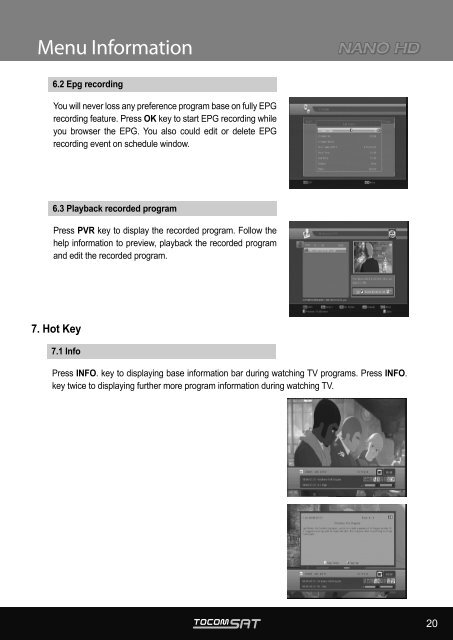User Manual
User Manual
User Manual
Create successful ePaper yourself
Turn your PDF publications into a flip-book with our unique Google optimized e-Paper software.
Menu Information<br />
6.2 Epg recording<br />
You will never loss any preference program base on fully EPG<br />
recording feature. Press OK key to start EPG recording while<br />
you browser the EPG. You also could edit or delete EPG<br />
recording event on schedule window.<br />
6.3 Playback recorded program<br />
Press PVR key to display the recorded program. Follow the<br />
help information to preview, playback the recorded program<br />
and edit the recorded program.<br />
7. Hot Key<br />
7.1 Info<br />
Press INFO. key to displaying base information bar during watching TV programs. Press INFO.<br />
key twice to displaying further more program information during watching TV.<br />
20