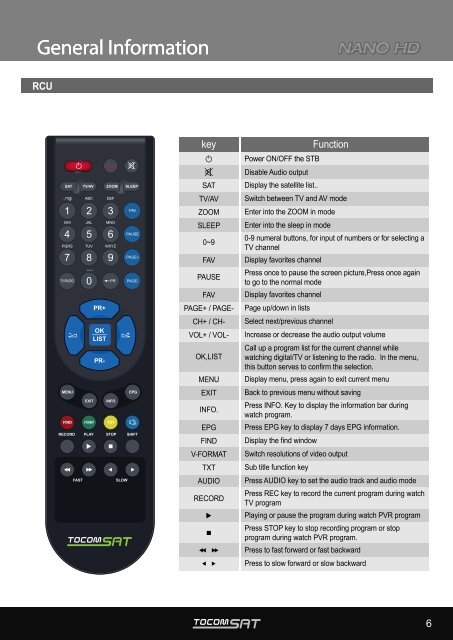User Manual
User Manual
User Manual
You also want an ePaper? Increase the reach of your titles
YUMPU automatically turns print PDFs into web optimized ePapers that Google loves.
General Information<br />
RCU<br />
V-MODE<br />
SAT TV/AV ZOOM SLEEP<br />
.,?!@ ABC DEF<br />
1 2 3<br />
GHI JKL MNO<br />
4 5 6<br />
PQRS TUV<br />
7 8 9<br />
_.<br />
TV/RADIO 0<br />
MENU<br />
PR+<br />
OK<br />
LIST<br />
PR-<br />
WXYZ<br />
PR<br />
FIND V-FORMAT TXT<br />
RECORD<br />
EXIT INFO<br />
FAST SLOW<br />
FAV<br />
PAUSE<br />
PAGE+<br />
PAGE-<br />
+<br />
EPG<br />
L<br />
R<br />
PLAY STOP SHIFT<br />
key Function<br />
SAT<br />
Power ON/OFF the STB<br />
Disable Audio output<br />
Display the satellite list..<br />
TV/AV Switch between TV and AV mode<br />
ZOOM Enter into the ZOOM in mode<br />
SLEEP Enter into the sleep in mode<br />
0~9<br />
0-9 numeral buttons, for input of numbers or for selecting a<br />
TV channel<br />
FAV Display favorites channel<br />
PAUSE<br />
Press once to pause the screen picture,Press once again<br />
to go to the normal mode<br />
FAV Display favorites channel<br />
PAGE+ / PAGE- Page up/down in lists<br />
CH+ / CH- Select next/previous channel<br />
VOL+ / VOL- Increase or decrease the audio output volume<br />
Call up a program list for the current channel while<br />
OK,LIST watching digital/TV or listening to the radio. In the menu,<br />
this button serves to confirm the selection.<br />
MENU Display menu, press again to exit current menu<br />
EXIT Back to previous menu without saving<br />
INFO.<br />
Press INFO. Key to display the information bar during<br />
watch program.<br />
EPG Press EPG key to display 7 days EPG information.<br />
FIND Display the find window<br />
V-FORMAT Switch resolutions of video output<br />
TXT Sub title function key<br />
AUDIO Press AUDIO key to set the audio track and audio mode<br />
RECORD<br />
Press REC key to record the current program during watch<br />
TV program<br />
Playing or pause the program during watch PVR program<br />
Press STOP key to stop recording program or stop<br />
program during watch PVR program.<br />
Press to fast forward or fast backward<br />
Press to slow forward or slow backward<br />
6