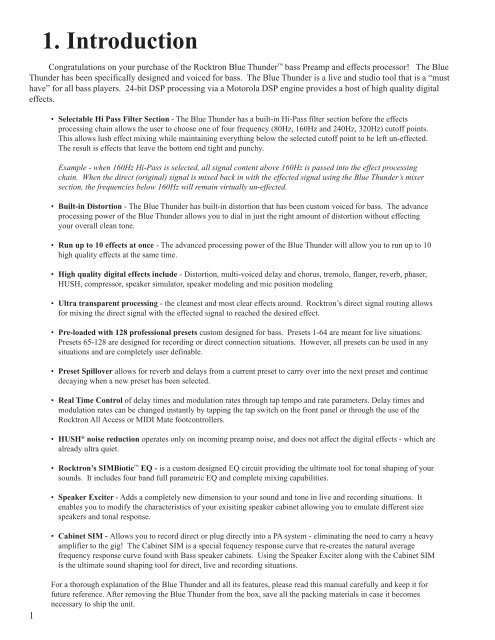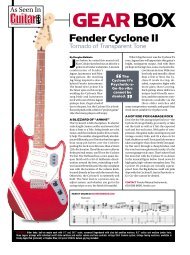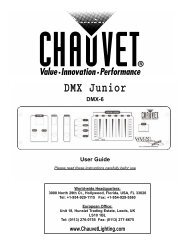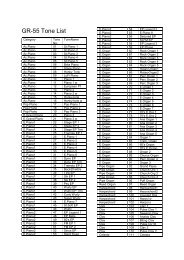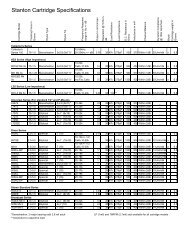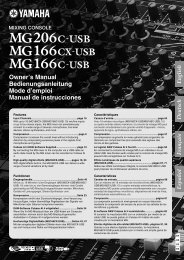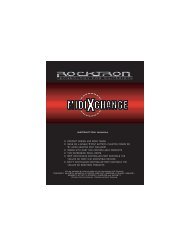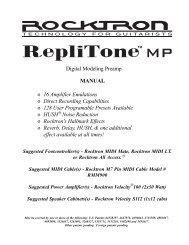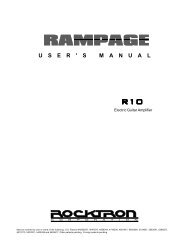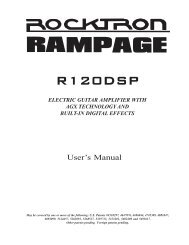You also want an ePaper? Increase the reach of your titles
YUMPU automatically turns print PDFs into web optimized ePapers that Google loves.
1. Introduction<br />
Congratulations on your purchase of the Rocktron Blue Thunder bass Preamp and effects processor! The Blue<br />
Thunder has been specifically designed and voiced for bass. The Blue Thunder is a live and studio tool that is a “must<br />
have” for all bass players. 24-bit DSP processing via a Motorola DSP engine provides a host of high quality digital<br />
effects.<br />
1<br />
Selectable Hi Pass Filter Section - The Blue Thunder has a built-in Hi-Pass filter section before the effects<br />
processing chain allows the user to choose one of four frequency (80Hz, 160Hz and 240Hz, 320Hz) cutoff points.<br />
This allows lush effect mixing while maintaining everything below the selected cutoff point to be left un-effected.<br />
The result is effects that leave the bottom end tight and punchy.<br />
Example - when 160Hz Hi-Pass is selected, all signal content above 160Hz is passed into the effect processing<br />
chain. When the direct (original) signal is mixed back in with the effected signal using the Blue Thunder’s mixer<br />
section, the frequencies below 160Hz will remain virtually un-effected.<br />
Built-in Distortion - The Blue Thunder has built-in distortion that has been custom voiced for bass. The advance<br />
processing power of the Blue Thunder allows you to dial in just the right amount of distortion without effecting<br />
your overall clean tone.<br />
Run up to 10 effects at once - The advanced processing power of the Blue Thunder will allow you to run up to 10<br />
high quality effects at the same time.<br />
High quality digital effects include - Distortion, multi-voiced delay and chorus, tremolo, flanger, reverb, phaser,<br />
HUSH, compressor, speaker simulator, speaker modeling and mic position modeling<br />
Ultra transparent processing - the cleanest and most clear effects around. Rocktron’s direct signal routing allows<br />
for mixing the direct signal with the effected signal to reached the desired effect.<br />
Pre-loaded with 128 professional presets custom designed for bass. Presets 1-64 are meant for live situations.<br />
Presets 65-128 are designed for recording or direct connection situations. However, all presets can be used in any<br />
situations and are completely user definable.<br />
Preset Spillover allows for reverb and delays from a current preset to carry over into the next preset and continue<br />
decaying when a new preset has been selected.<br />
Real Time Control of delay times and modulation rates through tap tempo and rate parameters. Delay times and<br />
modulation rates can be changed instantly by tapping the tap switch on the front panel or through the use of the<br />
Rocktron All Access or MIDI Mate footcontrollers.<br />
HUSH ® noise reduction operates only on incoming preamp noise, and does not affect the digital effects - which are<br />
already ultra quiet.<br />
Rocktron’s SIMBiotic EQ - is a custom designed EQ circuit providing the ultimate tool for tonal shaping of your<br />
sounds. It includes four band full parametric EQ and complete mixing capabilities.<br />
Speaker Exciter - Adds a completely new dimension to your sound and tone in live and recording situations. It<br />
enables you to modify the characteristics of your exisiting speaker cabinet allowing you to emulate different size<br />
speakers and tonal response.<br />
Cabinet SIM - Allows you to record direct or plug directly into a PA system - eliminating the need to carry a heavy<br />
amplifier to the gig! The Cabinet SIM is a special fequency response curve that re-creates the natural average<br />
frequency response curve found with Bass speaker cabinets. Using the Speaker Exciter along with the Cabinet SIM<br />
is the ultimate sound shaping tool for direct, live and recording situations.<br />
For a thorough explanation of the Blue Thunder and all its features, please read this manual carefully and keep it for<br />
future reference. After removing the Blue Thunder from the box, save all the packing materials in case it becomes<br />
necessary to ship the unit.