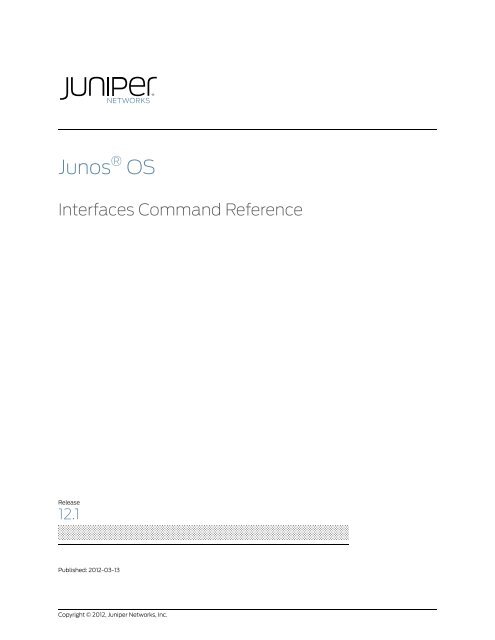Junos OS Interfaces Command Reference - Juniper Networks
Junos OS Interfaces Command Reference - Juniper Networks
Junos OS Interfaces Command Reference - Juniper Networks
You also want an ePaper? Increase the reach of your titles
YUMPU automatically turns print PDFs into web optimized ePapers that Google loves.
<strong>Junos</strong> ® <strong>OS</strong><br />
<strong>Interfaces</strong> <strong>Command</strong> <strong>Reference</strong><br />
Release<br />
12.1<br />
Published: 2012-03-13<br />
Copyright © 2012, <strong>Juniper</strong> <strong>Networks</strong>, Inc.
<strong>Juniper</strong> <strong>Networks</strong>, Inc.<br />
1194 North Mathilda Avenue<br />
Sunnyvale, California 94089<br />
USA<br />
408-745-2000<br />
www.juniper.net<br />
This product includes the Envoy SNMP Engine, developed by Epilogue Technology, an Integrated Systems Company. Copyright © 1986-1997,<br />
Epilogue Technology Corporation. All rights reserved. This program and its documentation were developed at private expense, and no part<br />
of them is in the public domain.<br />
This product includes memory allocation software developed by Mark Moraes, copyright © 1988, 1989, 1993, University of Toronto.<br />
This product includes FreeBSD software developed by the University of California, Berkeley, and its contributors. All of the documentation<br />
and software included in the 4.4BSD and 4.4BSD-Lite Releases is copyrighted by the Regents of the University of California. Copyright ©<br />
1979, 1980, 1983, 1986, 1988, 1989, 1991, 1992, 1993, 1994. The Regents of the University of California. All rights reserved.<br />
GateD software copyright © 1995, the Regents of the University. All rights reserved. Gate Daemon was originated and developed through<br />
release 3.0 by Cornell University and its collaborators. Gated is based on Kirton’s EGP, UC Berkeley’s routing daemon (routed), and DCN’s<br />
HELLO routing protocol. Development of Gated has been supported in part by the National Science Foundation. Portions of the GateD<br />
software copyright © 1988, Regents of the University of California. All rights reserved. Portions of the GateD software copyright © 1991, D.<br />
L. S. Associates.<br />
This product includes software developed by Maker Communications, Inc., copyright © 1996, 1997, Maker Communications, Inc.<br />
<strong>Juniper</strong> <strong>Networks</strong>, <strong>Junos</strong>, Steel-Belted Radius, NetScreen, and Screen<strong>OS</strong> are registered trademarks of <strong>Juniper</strong> <strong>Networks</strong>, Inc. in the United<br />
States and other countries. The <strong>Juniper</strong> <strong>Networks</strong> Logo, the <strong>Junos</strong> logo, and <strong>Junos</strong>E are trademarks of <strong>Juniper</strong> <strong>Networks</strong>, Inc. All other<br />
trademarks, service marks, registered trademarks, or registered service marks are the property of their respective owners.<br />
<strong>Juniper</strong> <strong>Networks</strong> assumes no responsibility for any inaccuracies in this document. <strong>Juniper</strong> <strong>Networks</strong> reserves the right to change, modify,<br />
transfer, or otherwise revise this publication without notice.<br />
Products made or sold by <strong>Juniper</strong> <strong>Networks</strong> or components thereof might be covered by one or more of the following patents that are<br />
owned by or licensed to <strong>Juniper</strong> <strong>Networks</strong>: U.S. Patent Nos. 5,473,599, 5,905,725, 5,909,440, 6,192,051, 6,333,650, 6,359,479, 6,406,312,<br />
6,429,706, 6,459,579, 6,493,347, 6,538,518, 6,538,899, 6,552,918, 6,567,902, 6,578,186, and 6,590,785.<br />
<strong>Junos</strong> ® <strong>OS</strong> <strong>Interfaces</strong> <strong>Command</strong> <strong>Reference</strong><br />
Release 12.1<br />
Copyright © 2012, <strong>Juniper</strong> <strong>Networks</strong>, Inc.<br />
All rights reserved.<br />
Revision History<br />
February 2012—R1 <strong>Junos</strong> <strong>OS</strong> 12.1<br />
The information in this document is current as of the date on the title page.<br />
YEAR 2000 NOTICE<br />
<strong>Juniper</strong> <strong>Networks</strong> hardware and software products are Year 2000 compliant. <strong>Junos</strong> <strong>OS</strong> has no known time-related limitations through the<br />
year 2038. However, the NTP application is known to have some difficulty in the year 2036.<br />
END USER LICENSE AGREEMENT<br />
The <strong>Juniper</strong> <strong>Networks</strong> product that is the subject of this technical documentation consists of (or is intended for use with) <strong>Juniper</strong> <strong>Networks</strong><br />
software. Use of such software is subject to the terms and conditions of the End User License Agreement (“EULA”) posted at<br />
http://www.juniper.net/support/eula.html. By downloading, installing or using such software, you agree to the terms and conditions<br />
of that EULA.<br />
ii<br />
Copyright © 2012, <strong>Juniper</strong> <strong>Networks</strong>, Inc.
Abbreviated Table of Contents<br />
About This Guide . . . . . . . . . . . . . . . . . . . . . . . . . . . . . . . . . . . . . . . . . . . . . . . . . xiii<br />
Part 1 About <strong>Interfaces</strong><br />
Chapter 1 Interface Types . . . . . . . . . . . . . . . . . . . . . . . . . . . . . . . . . . . . . . . . . . . . . . . . . . . . 3<br />
Chapter 2 Common Interface <strong>Command</strong>s . . . . . . . . . . . . . . . . . . . . . . . . . . . . . . . . . . . . . 23<br />
Chapter 3 Common Output Fields . . . . . . . . . . . . . . . . . . . . . . . . . . . . . . . . . . . . . . . . . . . 125<br />
Part 2 Ethernet <strong>Interfaces</strong><br />
Chapter 4 Ethernet Interface Operational Mode <strong>Command</strong>s . . . . . . . . . . . . . . . . . . . . 135<br />
Chapter 5 VRRP Operational Mode <strong>Command</strong>s . . . . . . . . . . . . . . . . . . . . . . . . . . . . . . . 381<br />
Part 3 Digital Transmission <strong>Interfaces</strong><br />
Chapter 6 Digital Transmission Interface Operational Mode <strong>Command</strong>s . . . . . . . . . 393<br />
Part 4 IP Demux <strong>Interfaces</strong><br />
Chapter 7 IP Demux Interface Operational Mode <strong>Command</strong>s . . . . . . . . . . . . . . . . . . . 433<br />
Part 5 PPP and PPPoE <strong>Interfaces</strong><br />
Chapter 8 PPP Interface Operational Mode <strong>Command</strong>s . . . . . . . . . . . . . . . . . . . . . . . . 445<br />
Chapter 9 PPPoE Interface Operational Mode <strong>Command</strong>s . . . . . . . . . . . . . . . . . . . . . 465<br />
Part 6 Serial <strong>Interfaces</strong><br />
Chapter 10 Serial Interface Operational Mode <strong>Command</strong>s . . . . . . . . . . . . . . . . . . . . . . 505<br />
Part 7 Optical <strong>Interfaces</strong><br />
Chapter 11 SONET/SDH Interface Operational Mode <strong>Command</strong>s . . . . . . . . . . . . . . . . . 521<br />
Part 8 ATM <strong>Interfaces</strong><br />
Chapter 12 ATM Interface Operational Mode <strong>Command</strong>s . . . . . . . . . . . . . . . . . . . . . . . . 573<br />
Chapter 13 ILMI Interface Operational Mode <strong>Command</strong>s . . . . . . . . . . . . . . . . . . . . . . . . 623<br />
Part 9 ISDN <strong>Interfaces</strong><br />
Chapter 14 ISDN Interface Operational Mode <strong>Command</strong>s . . . . . . . . . . . . . . . . . . . . . . . 631<br />
Copyright © 2012, <strong>Juniper</strong> <strong>Networks</strong>, Inc.<br />
iii
<strong>Junos</strong> <strong>OS</strong> 12.1 <strong>Interfaces</strong> <strong>Command</strong> <strong>Reference</strong><br />
iv<br />
Part 10 Channelized <strong>Interfaces</strong><br />
Chapter 15 Channelized E1 Interface Operational Mode <strong>Command</strong>s . . . . . . . . . . . . . . 679<br />
Chapter 16 Channelized OC Interface Operational <strong>Command</strong>s . . . . . . . . . . . . . . . . . . . 697<br />
Chapter 17 Channelized STM1 Interface Operational Mode <strong>Command</strong>s . . . . . . . . . . . 727<br />
Chapter 18 Channelized T1 and T3 Interface Operational Mode <strong>Command</strong>s . . . . . . . . 747<br />
Part 11 Services <strong>Interfaces</strong><br />
Chapter 19 Adaptive Services Interface Operational Mode <strong>Command</strong>s . . . . . . . . . . . . 781<br />
Chapter 20 Encryption Interface Operational Mode <strong>Command</strong>s . . . . . . . . . . . . . . . . . . 795<br />
Chapter 21 Flow Collector and Monitoring Interface Operational Mode<br />
<strong>Command</strong>s . . . . . . . . . . . . . . . . . . . . . . . . . . . . . . . . . . . . . . . . . . . . . . . . . . . . . 803<br />
Chapter 22 Link Services Interface Operational Mode <strong>Command</strong>s . . . . . . . . . . . . . . . . 819<br />
Chapter 23 Tunnel Services Interface Operational Mode <strong>Command</strong>s . . . . . . . . . . . . . 879<br />
Chapter 24 VoIP Interface Operational Mode <strong>Command</strong>s . . . . . . . . . . . . . . . . . . . . . . . 909<br />
Part 12 Management <strong>Interfaces</strong><br />
Chapter 25 Discard Interface Operational Mode <strong>Command</strong>s . . . . . . . . . . . . . . . . . . . . . 927<br />
Chapter 26 Loopback Interface Operational Mode <strong>Command</strong>s . . . . . . . . . . . . . . . . . . . 933<br />
Chapter 27 Management Ethernet and Internal Ethernet Interface Operational Mode<br />
<strong>Command</strong>s . . . . . . . . . . . . . . . . . . . . . . . . . . . . . . . . . . . . . . . . . . . . . . . . . . . . . . 941<br />
Part 13 Index<br />
Index . . . . . . . . . . . . . . . . . . . . . . . . . . . . . . . . . . . . . . . . . . . . . . . . . . . . . . . . . . . 973<br />
Index of Statements and <strong>Command</strong>s . . . . . . . . . . . . . . . . . . . . . . . . . . . . . . 983<br />
Copyright © 2012, <strong>Juniper</strong> <strong>Networks</strong>, Inc.
Table of Contents<br />
About This Guide . . . . . . . . . . . . . . . . . . . . . . . . . . . . . . . . . . . . . . . . . . . . . . . . . xiii<br />
<strong>Junos</strong> <strong>OS</strong> Documentation and Release Notes . . . . . . . . . . . . . . . . . . . . . . . . . . . . xiii<br />
Objectives . . . . . . . . . . . . . . . . . . . . . . . . . . . . . . . . . . . . . . . . . . . . . . . . . . . . . . . . . xiii<br />
Audience . . . . . . . . . . . . . . . . . . . . . . . . . . . . . . . . . . . . . . . . . . . . . . . . . . . . . . . . . xiv<br />
Supported Platforms . . . . . . . . . . . . . . . . . . . . . . . . . . . . . . . . . . . . . . . . . . . . . . . . xv<br />
Using the Indexes . . . . . . . . . . . . . . . . . . . . . . . . . . . . . . . . . . . . . . . . . . . . . . . . . . . xv<br />
Documentation Conventions . . . . . . . . . . . . . . . . . . . . . . . . . . . . . . . . . . . . . . . . . . xv<br />
Documentation Feedback . . . . . . . . . . . . . . . . . . . . . . . . . . . . . . . . . . . . . . . . . . . xvii<br />
Requesting Technical Support . . . . . . . . . . . . . . . . . . . . . . . . . . . . . . . . . . . . . . . . xvii<br />
Part 1 About <strong>Interfaces</strong><br />
Self-Help Online Tools and Resources . . . . . . . . . . . . . . . . . . . . . . . . . . . . . . xvii<br />
Opening a Case with JTAC . . . . . . . . . . . . . . . . . . . . . . . . . . . . . . . . . . . . . . . xviii<br />
Chapter 1 Interface Types . . . . . . . . . . . . . . . . . . . . . . . . . . . . . . . . . . . . . . . . . . . . . . . . . . . . 3<br />
Copyright © 2012, <strong>Juniper</strong> <strong>Networks</strong>, Inc.<br />
Interface Naming Conventions . . . . . . . . . . . . . . . . . . . . . . . . . . . . . . . . . . . . . . . . . 3<br />
Physical Part of an Interface Name . . . . . . . . . . . . . . . . . . . . . . . . . . . . . . . . . . 3<br />
Interface Names for M Series and T Series Routers and PTX Series<br />
Packet Transport Switches . . . . . . . . . . . . . . . . . . . . . . . . . . . . . . . . . . 3<br />
MX Series Router Interface Names . . . . . . . . . . . . . . . . . . . . . . . . . . . . . . . 4<br />
J Series Interface Names . . . . . . . . . . . . . . . . . . . . . . . . . . . . . . . . . . . . . . . 4<br />
Logical Part of an Interface Name . . . . . . . . . . . . . . . . . . . . . . . . . . . . . . . . . . . 4<br />
Channel Identifier Part of an Interface Name . . . . . . . . . . . . . . . . . . . . . . . . . . 5<br />
Wildcard Characters in Interface Names . . . . . . . . . . . . . . . . . . . . . . . . . . . . . . 5<br />
Discard Interface . . . . . . . . . . . . . . . . . . . . . . . . . . . . . . . . . . . . . . . . . . . . . . . . . . . . . 7<br />
Loopback Interface . . . . . . . . . . . . . . . . . . . . . . . . . . . . . . . . . . . . . . . . . . . . . . . . . . . 7<br />
Management Ethernet and Internal Ethernet <strong>Interfaces</strong> . . . . . . . . . . . . . . . . . . . . . 7<br />
Management Ethernet and Internal Ethernet <strong>Interfaces</strong> (M Series, MX Series,<br />
T Series) . . . . . . . . . . . . . . . . . . . . . . . . . . . . . . . . . . . . . . . . . . . . . . . . . . . . 7<br />
Management Ethernet and Internal Ethernet <strong>Interfaces</strong> Overview (M<br />
Series, MX Series, T Series) . . . . . . . . . . . . . . . . . . . . . . . . . . . . . . . . . 8<br />
TX Matrix Plus and T1600 Router (Routing Matrix) Management<br />
Ethernet <strong>Interfaces</strong> . . . . . . . . . . . . . . . . . . . . . . . . . . . . . . . . . . . . . . . . 8<br />
TX Matrix Plus Router Internal Ethernet <strong>Interfaces</strong> . . . . . . . . . . . . . . . . . . 9<br />
T1600 Routers (Routing Matrix) Internal Ethernet <strong>Interfaces</strong> . . . . . . . . . . 9<br />
J Series Management Ethernet Interface . . . . . . . . . . . . . . . . . . . . . . . . . . . . . . 9<br />
Nonconfigurable <strong>Interfaces</strong> . . . . . . . . . . . . . . . . . . . . . . . . . . . . . . . . . . . . . . . . . . . . 9<br />
Physical <strong>Interfaces</strong> . . . . . . . . . . . . . . . . . . . . . . . . . . . . . . . . . . . . . . . . . . . . . . . . . . 10<br />
M Series and T Series Router Physical <strong>Interfaces</strong> . . . . . . . . . . . . . . . . . . . . . . 10<br />
MX Series Router Physical <strong>Interfaces</strong> . . . . . . . . . . . . . . . . . . . . . . . . . . . . . . . . 13<br />
J Series Router Physical <strong>Interfaces</strong> . . . . . . . . . . . . . . . . . . . . . . . . . . . . . . . . . . 14<br />
v
<strong>Junos</strong> <strong>OS</strong> 12.1 <strong>Interfaces</strong> <strong>Command</strong> <strong>Reference</strong><br />
vi<br />
Logical <strong>Interfaces</strong> Assigned to a Logical System . . . . . . . . . . . . . . . . . . . . . . . . . . . 15<br />
Logical Systems Overview . . . . . . . . . . . . . . . . . . . . . . . . . . . . . . . . . . . . . . . . . 15<br />
Logical System Configuration Overview . . . . . . . . . . . . . . . . . . . . . . . . . . . . . . 15<br />
Scope of Logical System Administration . . . . . . . . . . . . . . . . . . . . . . . . . . . . . 15<br />
Example: show interfaces terse . . . . . . . . . . . . . . . . . . . . . . . . . . . . . . . . . . . . 16<br />
Services <strong>Interfaces</strong> . . . . . . . . . . . . . . . . . . . . . . . . . . . . . . . . . . . . . . . . . . . . . . . . . . 19<br />
M Series and T Series Services <strong>Interfaces</strong> . . . . . . . . . . . . . . . . . . . . . . . . . . . . 19<br />
J Series Services <strong>Interfaces</strong> . . . . . . . . . . . . . . . . . . . . . . . . . . . . . . . . . . . . . . . . 21<br />
Container <strong>Interfaces</strong> . . . . . . . . . . . . . . . . . . . . . . . . . . . . . . . . . . . . . . . . . . . . . . . . . 21<br />
Chapter 2 Common Interface <strong>Command</strong>s . . . . . . . . . . . . . . . . . . . . . . . . . . . . . . . . . . . . . 23<br />
clear interfaces interval . . . . . . . . . . . . . . . . . . . . . . . . . . . . . . . . . . . . . . . . . . . . . . 25<br />
clear interfaces statistics . . . . . . . . . . . . . . . . . . . . . . . . . . . . . . . . . . . . . . . . . . . . . 27<br />
clear interfaces interface-set statistics . . . . . . . . . . . . . . . . . . . . . . . . . . . . . . . . . . 28<br />
show interfaces brief . . . . . . . . . . . . . . . . . . . . . . . . . . . . . . . . . . . . . . . . . . . . . . . . 29<br />
show interfaces descriptions . . . . . . . . . . . . . . . . . . . . . . . . . . . . . . . . . . . . . . . . . . 31<br />
show interfaces destination-class . . . . . . . . . . . . . . . . . . . . . . . . . . . . . . . . . . . . . . 33<br />
show interfaces detail . . . . . . . . . . . . . . . . . . . . . . . . . . . . . . . . . . . . . . . . . . . . . . . 35<br />
show interfaces extensive . . . . . . . . . . . . . . . . . . . . . . . . . . . . . . . . . . . . . . . . . . . . 38<br />
show interfaces filters . . . . . . . . . . . . . . . . . . . . . . . . . . . . . . . . . . . . . . . . . . . . . . . . 51<br />
show interfaces interval . . . . . . . . . . . . . . . . . . . . . . . . . . . . . . . . . . . . . . . . . . . . . . 53<br />
show interfaces media . . . . . . . . . . . . . . . . . . . . . . . . . . . . . . . . . . . . . . . . . . . . . . . 56<br />
show interfaces policers . . . . . . . . . . . . . . . . . . . . . . . . . . . . . . . . . . . . . . . . . . . . . 58<br />
show interfaces queue . . . . . . . . . . . . . . . . . . . . . . . . . . . . . . . . . . . . . . . . . . . . . . 60<br />
show interfaces routing . . . . . . . . . . . . . . . . . . . . . . . . . . . . . . . . . . . . . . . . . . . . . . 96<br />
show interfaces routing summary . . . . . . . . . . . . . . . . . . . . . . . . . . . . . . . . . . . . . 102<br />
show interfaces routing-instance . . . . . . . . . . . . . . . . . . . . . . . . . . . . . . . . . . . . . 105<br />
show interfaces snmp-index . . . . . . . . . . . . . . . . . . . . . . . . . . . . . . . . . . . . . . . . . 107<br />
show interfaces source-class . . . . . . . . . . . . . . . . . . . . . . . . . . . . . . . . . . . . . . . . . 108<br />
show interfaces statistics . . . . . . . . . . . . . . . . . . . . . . . . . . . . . . . . . . . . . . . . . . . . 110<br />
show interfaces terse . . . . . . . . . . . . . . . . . . . . . . . . . . . . . . . . . . . . . . . . . . . . . . . . 121<br />
Chapter 3 Common Output Fields . . . . . . . . . . . . . . . . . . . . . . . . . . . . . . . . . . . . . . . . . . . 125<br />
Common Output Fields Description . . . . . . . . . . . . . . . . . . . . . . . . . . . . . . . . . . . . 125<br />
Destination Class Field . . . . . . . . . . . . . . . . . . . . . . . . . . . . . . . . . . . . . . . . . . 125<br />
Enabled Field . . . . . . . . . . . . . . . . . . . . . . . . . . . . . . . . . . . . . . . . . . . . . . . . . . 125<br />
Filters Field . . . . . . . . . . . . . . . . . . . . . . . . . . . . . . . . . . . . . . . . . . . . . . . . . . . . 126<br />
Flags Fields . . . . . . . . . . . . . . . . . . . . . . . . . . . . . . . . . . . . . . . . . . . . . . . . . . . 126<br />
Addresses, Flags Field . . . . . . . . . . . . . . . . . . . . . . . . . . . . . . . . . . . . . . . 126<br />
Device Flags Field . . . . . . . . . . . . . . . . . . . . . . . . . . . . . . . . . . . . . . . . . . . 127<br />
Family Flags Field . . . . . . . . . . . . . . . . . . . . . . . . . . . . . . . . . . . . . . . . . . . 127<br />
Interface Flags Field . . . . . . . . . . . . . . . . . . . . . . . . . . . . . . . . . . . . . . . . . 128<br />
Link Flags Field . . . . . . . . . . . . . . . . . . . . . . . . . . . . . . . . . . . . . . . . . . . . . 129<br />
Logical Interface Flags Field . . . . . . . . . . . . . . . . . . . . . . . . . . . . . . . . . . . 129<br />
Label-Switched Interface Traffic Statistics Field . . . . . . . . . . . . . . . . . . . . . . 130<br />
Policer Field . . . . . . . . . . . . . . . . . . . . . . . . . . . . . . . . . . . . . . . . . . . . . . . . . . . 130<br />
Protocol Field . . . . . . . . . . . . . . . . . . . . . . . . . . . . . . . . . . . . . . . . . . . . . . . . . . 130<br />
RPF Failures Field . . . . . . . . . . . . . . . . . . . . . . . . . . . . . . . . . . . . . . . . . . . . . . . 131<br />
Source Class Field . . . . . . . . . . . . . . . . . . . . . . . . . . . . . . . . . . . . . . . . . . . . . . . 131<br />
Copyright © 2012, <strong>Juniper</strong> <strong>Networks</strong>, Inc.
Part 2 Ethernet <strong>Interfaces</strong><br />
Chapter 4 Ethernet Interface Operational Mode <strong>Command</strong>s . . . . . . . . . . . . . . . . . . . . 135<br />
Copyright © 2012, <strong>Juniper</strong> <strong>Networks</strong>, Inc.<br />
clear auto-configuration interfaces . . . . . . . . . . . . . . . . . . . . . . . . . . . . . . . . . . . . 140<br />
clear lacp statistics . . . . . . . . . . . . . . . . . . . . . . . . . . . . . . . . . . . . . . . . . . . . . . . . . 141<br />
clear interfaces mac-database . . . . . . . . . . . . . . . . . . . . . . . . . . . . . . . . . . . . . . . 142<br />
clear interfaces mac-database statistics . . . . . . . . . . . . . . . . . . . . . . . . . . . . . . . . 143<br />
clear interfaces interface-set statistics . . . . . . . . . . . . . . . . . . . . . . . . . . . . . . . . . 144<br />
clear oam ethernet connectivity-fault-management<br />
continuity-measurement . . . . . . . . . . . . . . . . . . . . . . . . . . . . . . . . . . . . . . . . 145<br />
clear oam ethernet connectivity-fault-management delay-statistics . . . . . . . . . 146<br />
clear oam ethernet connectivity-fault-management linktrace<br />
path-database . . . . . . . . . . . . . . . . . . . . . . . . . . . . . . . . . . . . . . . . . . . . . . . . . 147<br />
clear oam ethernet connectivity-fault-management loss-statistics . . . . . . . . . . 148<br />
clear oam ethernet connectivity-fault-management policer . . . . . . . . . . . . . . . . 149<br />
clear oam ethernet connectivity-fault-management statistics . . . . . . . . . . . . . . 150<br />
clear oam ethernet link-fault-management state . . . . . . . . . . . . . . . . . . . . . . . . . 151<br />
clear oam ethernet link-fault-management statistics . . . . . . . . . . . . . . . . . . . . . 152<br />
clear protection-group ethernet-ring statistics . . . . . . . . . . . . . . . . . . . . . . . . . . . 153<br />
ping ethernet . . . . . . . . . . . . . . . . . . . . . . . . . . . . . . . . . . . . . . . . . . . . . . . . . . . . . . 154<br />
request interface rebalance (Aggregated Ethernet for Subscriber<br />
Management) . . . . . . . . . . . . . . . . . . . . . . . . . . . . . . . . . . . . . . . . . . . . . . . . . 156<br />
request interface (revert | switchover) (Aggregated Ethernet Link<br />
Protection) . . . . . . . . . . . . . . . . . . . . . . . . . . . . . . . . . . . . . . . . . . . . . . . . . . . . 157<br />
request lacp link-switchover . . . . . . . . . . . . . . . . . . . . . . . . . . . . . . . . . . . . . . . . . 158<br />
request protection-group ethernet-aps clear . . . . . . . . . . . . . . . . . . . . . . . . . . . . 159<br />
request protection-group ethernet-aps exercise . . . . . . . . . . . . . . . . . . . . . . . . . 160<br />
request protection-group ethernet-aps force-switch . . . . . . . . . . . . . . . . . . . . . . 161<br />
request protection-group ethernet-aps lockout . . . . . . . . . . . . . . . . . . . . . . . . . . 162<br />
request protection-group ethernet-aps manual-switch . . . . . . . . . . . . . . . . . . . . 163<br />
show interfaces (Aggregated Ethernet) . . . . . . . . . . . . . . . . . . . . . . . . . . . . . . . . 164<br />
show interfaces (far-end-interval) . . . . . . . . . . . . . . . . . . . . . . . . . . . . . . . . . . . . . 173<br />
show interfaces (Fast Ethernet) . . . . . . . . . . . . . . . . . . . . . . . . . . . . . . . . . . . . . . . 175<br />
show interfaces (Gigabit Ethernet) . . . . . . . . . . . . . . . . . . . . . . . . . . . . . . . . . . . . 192<br />
show interfaces (10-Gigabit Ethernet) . . . . . . . . . . . . . . . . . . . . . . . . . . . . . . . . . . 213<br />
show interfaces extensive . . . . . . . . . . . . . . . . . . . . . . . . . . . . . . . . . . . . . . . . . . . 238<br />
show interfaces interface-set (Ethernet Interface Set) . . . . . . . . . . . . . . . . . . . . 251<br />
show interfaces interface-set queue . . . . . . . . . . . . . . . . . . . . . . . . . . . . . . . . . . . 253<br />
show interfaces diagnostics optics (Gigabit Ethernet, 10-Gigabit Ethernet, and<br />
100 Gigabit Ethernet) . . . . . . . . . . . . . . . . . . . . . . . . . . . . . . . . . . . . . . . . . . . 261<br />
show interfaces irb . . . . . . . . . . . . . . . . . . . . . . . . . . . . . . . . . . . . . . . . . . . . . . . . . 278<br />
show interfaces targeting (Aggregated Ethernet for Subscriber<br />
Table of Contents<br />
Management) . . . . . . . . . . . . . . . . . . . . . . . . . . . . . . . . . . . . . . . . . . . . . . . . . 285<br />
show lacp interfaces . . . . . . . . . . . . . . . . . . . . . . . . . . . . . . . . . . . . . . . . . . . . . . . 287<br />
show lacp statistics . . . . . . . . . . . . . . . . . . . . . . . . . . . . . . . . . . . . . . . . . . . . . . . . 291<br />
show interfaces mac-database (Gigabit Ethernet) . . . . . . . . . . . . . . . . . . . . . . . 293<br />
show interfaces mc-ae . . . . . . . . . . . . . . . . . . . . . . . . . . . . . . . . . . . . . . . . . . . . . . 297<br />
show oam ethernet connectivity-fault-management delay-statistics . . . . . . . . 299<br />
show oam ethernet connectivity-fault-management forwarding-state . . . . . . . 303<br />
vii
<strong>Junos</strong> <strong>OS</strong> 12.1 <strong>Interfaces</strong> <strong>Command</strong> <strong>Reference</strong><br />
viii<br />
show oam ethernet connectivity-fault-management interfaces . . . . . . . . . . . . 307<br />
show oam ethernet connectivity-fault-management linktrace<br />
path-database . . . . . . . . . . . . . . . . . . . . . . . . . . . . . . . . . . . . . . . . . . . . . . . . . 316<br />
show oam ethernet connectivity-fault-management mep-database . . . . . . . . . 318<br />
show oam ethernet connectivity-fault-management mep-statistics . . . . . . . . . 328<br />
show oam ethernet connectivity-fault-management loss-statistics . . . . . . . . . 337<br />
show oam ethernet connectivity-fault-management mip . . . . . . . . . . . . . . . . . . 342<br />
show oam ethernet connectivity-fault-management path-database . . . . . . . . 344<br />
show oam ethernet connectivity-fault-management policer . . . . . . . . . . . . . . . 346<br />
show oam ethernet evc . . . . . . . . . . . . . . . . . . . . . . . . . . . . . . . . . . . . . . . . . . . . . 349<br />
show oam ethernet fnp interface . . . . . . . . . . . . . . . . . . . . . . . . . . . . . . . . . . . . . 350<br />
show oam ethernet fnp messages . . . . . . . . . . . . . . . . . . . . . . . . . . . . . . . . . . . . . 351<br />
show oam ethernet fnp status . . . . . . . . . . . . . . . . . . . . . . . . . . . . . . . . . . . . . . . 353<br />
show oam ethernet link-fault-management . . . . . . . . . . . . . . . . . . . . . . . . . . . . 355<br />
show oam ethernet lmi . . . . . . . . . . . . . . . . . . . . . . . . . . . . . . . . . . . . . . . . . . . . . . 361<br />
show oam ethernet lmi statistics . . . . . . . . . . . . . . . . . . . . . . . . . . . . . . . . . . . . . 363<br />
show protection-group ethernet-ring aps . . . . . . . . . . . . . . . . . . . . . . . . . . . . . . 365<br />
show protection-group ethernet-ring data-channel . . . . . . . . . . . . . . . . . . . . . . 367<br />
show protection-group ethernet-ring interface . . . . . . . . . . . . . . . . . . . . . . . . . . 369<br />
show protection-group ethernet-ring node-state . . . . . . . . . . . . . . . . . . . . . . . . . 371<br />
show protection-group ethernet-ring statistics . . . . . . . . . . . . . . . . . . . . . . . . . . 374<br />
show protection-group ethernet-ring vlan . . . . . . . . . . . . . . . . . . . . . . . . . . . . . . 377<br />
traceroute ethernet . . . . . . . . . . . . . . . . . . . . . . . . . . . . . . . . . . . . . . . . . . . . . . . . 379<br />
Chapter 5 VRRP Operational Mode <strong>Command</strong>s . . . . . . . . . . . . . . . . . . . . . . . . . . . . . . . 381<br />
clear vrrp . . . . . . . . . . . . . . . . . . . . . . . . . . . . . . . . . . . . . . . . . . . . . . . . . . . . . . . . . 382<br />
show vrrp . . . . . . . . . . . . . . . . . . . . . . . . . . . . . . . . . . . . . . . . . . . . . . . . . . . . . . . . 383<br />
Part 3 Digital Transmission <strong>Interfaces</strong><br />
Chapter 6 Digital Transmission Interface Operational Mode <strong>Command</strong>s . . . . . . . . . 393<br />
show interfaces (T1 or E1) . . . . . . . . . . . . . . . . . . . . . . . . . . . . . . . . . . . . . . . . . . . 394<br />
show interfaces (T3 or E3) . . . . . . . . . . . . . . . . . . . . . . . . . . . . . . . . . . . . . . . . . . . 414<br />
Part 4 IP Demux <strong>Interfaces</strong><br />
Chapter 7 IP Demux Interface Operational Mode <strong>Command</strong>s . . . . . . . . . . . . . . . . . . . 433<br />
show interfaces demux0 (Demux <strong>Interfaces</strong>) . . . . . . . . . . . . . . . . . . . . . . . . . . . 434<br />
Part 5 PPP and PPPoE <strong>Interfaces</strong><br />
Chapter 8 PPP Interface Operational Mode <strong>Command</strong>s . . . . . . . . . . . . . . . . . . . . . . . . 445<br />
clear ppp statistics . . . . . . . . . . . . . . . . . . . . . . . . . . . . . . . . . . . . . . . . . . . . . . . . 446<br />
show ppp address-pool . . . . . . . . . . . . . . . . . . . . . . . . . . . . . . . . . . . . . . . . . . . . . 447<br />
show ppp interface . . . . . . . . . . . . . . . . . . . . . . . . . . . . . . . . . . . . . . . . . . . . . . . . 449<br />
show ppp statistics . . . . . . . . . . . . . . . . . . . . . . . . . . . . . . . . . . . . . . . . . . . . . . . . 457<br />
show ppp summary . . . . . . . . . . . . . . . . . . . . . . . . . . . . . . . . . . . . . . . . . . . . . . . . 463<br />
Chapter 9 PPPoE Interface Operational Mode <strong>Command</strong>s . . . . . . . . . . . . . . . . . . . . . 465<br />
clear pppoe lockout . . . . . . . . . . . . . . . . . . . . . . . . . . . . . . . . . . . . . . . . . . . . . . . . 467<br />
clear pppoe sessions . . . . . . . . . . . . . . . . . . . . . . . . . . . . . . . . . . . . . . . . . . . . . . . 469<br />
Copyright © 2012, <strong>Juniper</strong> <strong>Networks</strong>, Inc.
clear pppoe statistics . . . . . . . . . . . . . . . . . . . . . . . . . . . . . . . . . . . . . . . . . . . . . . . 470<br />
Part 6 Serial <strong>Interfaces</strong><br />
show interfaces (PPPoE) . . . . . . . . . . . . . . . . . . . . . . . . . . . . . . . . . . . . . . . . . . . . 471<br />
show pppoe interfaces . . . . . . . . . . . . . . . . . . . . . . . . . . . . . . . . . . . . . . . . . . . . . 482<br />
show pppoe lockout . . . . . . . . . . . . . . . . . . . . . . . . . . . . . . . . . . . . . . . . . . . . . . . 486<br />
show pppoe service-name-tables . . . . . . . . . . . . . . . . . . . . . . . . . . . . . . . . . . . . 488<br />
show pppoe sessions . . . . . . . . . . . . . . . . . . . . . . . . . . . . . . . . . . . . . . . . . . . . . . . 491<br />
show pppoe statistics . . . . . . . . . . . . . . . . . . . . . . . . . . . . . . . . . . . . . . . . . . . . . . 493<br />
show pppoe underlying-interfaces . . . . . . . . . . . . . . . . . . . . . . . . . . . . . . . . . . . . 495<br />
show pppoe version . . . . . . . . . . . . . . . . . . . . . . . . . . . . . . . . . . . . . . . . . . . . . . . 500<br />
Chapter 10 Serial Interface Operational Mode <strong>Command</strong>s . . . . . . . . . . . . . . . . . . . . . . 505<br />
show interfaces (Serial) . . . . . . . . . . . . . . . . . . . . . . . . . . . . . . . . . . . . . . . . . . . . 506<br />
Part 7 Optical <strong>Interfaces</strong><br />
Chapter 11 SONET/SDH Interface Operational Mode <strong>Command</strong>s . . . . . . . . . . . . . . . . . 521<br />
Part 8 ATM <strong>Interfaces</strong><br />
show aps . . . . . . . . . . . . . . . . . . . . . . . . . . . . . . . . . . . . . . . . . . . . . . . . . . . . . . . . . 522<br />
show interfaces (Aggregated SONET/SDH) . . . . . . . . . . . . . . . . . . . . . . . . . . . . . 526<br />
show interfaces (SONET/SDH) . . . . . . . . . . . . . . . . . . . . . . . . . . . . . . . . . . . . . . . 533<br />
show interfaces diagnostics optics (SONET) . . . . . . . . . . . . . . . . . . . . . . . . . . . . 561<br />
Chapter 12 ATM Interface Operational Mode <strong>Command</strong>s . . . . . . . . . . . . . . . . . . . . . . . . 573<br />
show interfaces (ATM) . . . . . . . . . . . . . . . . . . . . . . . . . . . . . . . . . . . . . . . . . . . . . . 574<br />
show interfaces (ATM-over-ADSL) . . . . . . . . . . . . . . . . . . . . . . . . . . . . . . . . . . . . 607<br />
show interfaces (ATM-over-SHDSL) . . . . . . . . . . . . . . . . . . . . . . . . . . . . . . . . . . . 615<br />
Chapter 13 ILMI Interface Operational Mode <strong>Command</strong>s . . . . . . . . . . . . . . . . . . . . . . . . 623<br />
Part 9 ISDN <strong>Interfaces</strong><br />
clear ilmi statistics . . . . . . . . . . . . . . . . . . . . . . . . . . . . . . . . . . . . . . . . . . . . . . . . . 624<br />
show ilmi . . . . . . . . . . . . . . . . . . . . . . . . . . . . . . . . . . . . . . . . . . . . . . . . . . . . . . . . 625<br />
show ilmi statistics . . . . . . . . . . . . . . . . . . . . . . . . . . . . . . . . . . . . . . . . . . . . . . . . 626<br />
Chapter 14 ISDN Interface Operational Mode <strong>Command</strong>s . . . . . . . . . . . . . . . . . . . . . . . 631<br />
Copyright © 2012, <strong>Juniper</strong> <strong>Networks</strong>, Inc.<br />
Table of Contents<br />
clear isdn q921 statistics . . . . . . . . . . . . . . . . . . . . . . . . . . . . . . . . . . . . . . . . . . . . 633<br />
clear isdn q931 statistics . . . . . . . . . . . . . . . . . . . . . . . . . . . . . . . . . . . . . . . . . . . . 634<br />
show dialer defaults . . . . . . . . . . . . . . . . . . . . . . . . . . . . . . . . . . . . . . . . . . . . . . . . 635<br />
show dialer interfaces . . . . . . . . . . . . . . . . . . . . . . . . . . . . . . . . . . . . . . . . . . . . . . 637<br />
show dialer pools . . . . . . . . . . . . . . . . . . . . . . . . . . . . . . . . . . . . . . . . . . . . . . . . . . 639<br />
show interfaces (ISDN B-Channel) . . . . . . . . . . . . . . . . . . . . . . . . . . . . . . . . . . . . 641<br />
show interfaces (ISDN BRI) . . . . . . . . . . . . . . . . . . . . . . . . . . . . . . . . . . . . . . . . . . 647<br />
show interfaces (ISDN D-channel) . . . . . . . . . . . . . . . . . . . . . . . . . . . . . . . . . . . . 651<br />
show interfaces (ISDN Dialer) . . . . . . . . . . . . . . . . . . . . . . . . . . . . . . . . . . . . . . . . 657<br />
show isdn calls . . . . . . . . . . . . . . . . . . . . . . . . . . . . . . . . . . . . . . . . . . . . . . . . . . . . 667<br />
show isdn history . . . . . . . . . . . . . . . . . . . . . . . . . . . . . . . . . . . . . . . . . . . . . . . . . . 668<br />
show isdn q921 statistics . . . . . . . . . . . . . . . . . . . . . . . . . . . . . . . . . . . . . . . . . . . . 669<br />
ix
<strong>Junos</strong> <strong>OS</strong> 12.1 <strong>Interfaces</strong> <strong>Command</strong> <strong>Reference</strong><br />
x<br />
show isdn q931 statistics . . . . . . . . . . . . . . . . . . . . . . . . . . . . . . . . . . . . . . . . . . . . 671<br />
show isdn status . . . . . . . . . . . . . . . . . . . . . . . . . . . . . . . . . . . . . . . . . . . . . . . . . . 674<br />
Part 10 Channelized <strong>Interfaces</strong><br />
Chapter 15 Channelized E1 Interface Operational Mode <strong>Command</strong>s . . . . . . . . . . . . . . 679<br />
show interfaces (Channelized E1) . . . . . . . . . . . . . . . . . . . . . . . . . . . . . . . . . . . . 680<br />
show interfaces (Channelized E1 IQ) . . . . . . . . . . . . . . . . . . . . . . . . . . . . . . . . . . . 691<br />
show interfaces controller (Channelized E1 IQ) . . . . . . . . . . . . . . . . . . . . . . . . . . 695<br />
Chapter 16 Channelized OC Interface Operational <strong>Command</strong>s . . . . . . . . . . . . . . . . . . . 697<br />
show interfaces (Channelized OC3 IQ and IQE) . . . . . . . . . . . . . . . . . . . . . . . . . 698<br />
show interfaces (Channelized OC12) . . . . . . . . . . . . . . . . . . . . . . . . . . . . . . . . . . . 717<br />
show interfaces (Channelized OC12 IQ and IQE) . . . . . . . . . . . . . . . . . . . . . . . . . . 721<br />
show interfaces controller (Channelized OC3 IQ and IQE) . . . . . . . . . . . . . . . . . 724<br />
show interfaces controller (Channelized OC12 IQ and IQE) . . . . . . . . . . . . . . . . . 725<br />
Chapter 17 Channelized STM1 Interface Operational Mode <strong>Command</strong>s . . . . . . . . . . . 727<br />
show interfaces (Channelized STM1) . . . . . . . . . . . . . . . . . . . . . . . . . . . . . . . . . . 728<br />
show interfaces (Channelized STM1 IQ) . . . . . . . . . . . . . . . . . . . . . . . . . . . . . . . . 743<br />
show interfaces controller (Channelized STM1 IQ) . . . . . . . . . . . . . . . . . . . . . . . 746<br />
Chapter 18 Channelized T1 and T3 Interface Operational Mode <strong>Command</strong>s . . . . . . . . 747<br />
show interfaces (Channelized DS3-to-DS0) . . . . . . . . . . . . . . . . . . . . . . . . . . . . 749<br />
show interfaces (Channelized DS3-to-DS1) . . . . . . . . . . . . . . . . . . . . . . . . . . . . . 760<br />
show interfaces (Channelized T1 IQ) . . . . . . . . . . . . . . . . . . . . . . . . . . . . . . . . . . . 763<br />
show interfaces (Channelized T3 IQ) . . . . . . . . . . . . . . . . . . . . . . . . . . . . . . . . . . 775<br />
show interfaces controller (Channelized T1 IQ) . . . . . . . . . . . . . . . . . . . . . . . . . . . 777<br />
show interfaces controller (Channelized T3 IQ) . . . . . . . . . . . . . . . . . . . . . . . . . . 778<br />
Part 11 Services <strong>Interfaces</strong><br />
Chapter 19 Adaptive Services Interface Operational Mode <strong>Command</strong>s . . . . . . . . . . . . 781<br />
request interface (revert | switchover) (Adaptive Services) . . . . . . . . . . . . . . . . . 782<br />
show interfaces (Adaptive Services) . . . . . . . . . . . . . . . . . . . . . . . . . . . . . . . . . . . 783<br />
show interfaces (Redundant Adaptive Services) . . . . . . . . . . . . . . . . . . . . . . . . . 791<br />
show interfaces redundancy . . . . . . . . . . . . . . . . . . . . . . . . . . . . . . . . . . . . . . . . . 793<br />
Chapter 20 Encryption Interface Operational Mode <strong>Command</strong>s . . . . . . . . . . . . . . . . . . 795<br />
show interfaces (Encryption) . . . . . . . . . . . . . . . . . . . . . . . . . . . . . . . . . . . . . . . . 796<br />
Chapter 21 Flow Collector and Monitoring Interface Operational Mode<br />
<strong>Command</strong>s . . . . . . . . . . . . . . . . . . . . . . . . . . . . . . . . . . . . . . . . . . . . . . . . . . . . . 803<br />
show interfaces (Dynamic Flow Capture) . . . . . . . . . . . . . . . . . . . . . . . . . . . . . . 804<br />
show interfaces (Flow Collector) . . . . . . . . . . . . . . . . . . . . . . . . . . . . . . . . . . . . . 808<br />
show interfaces (Flow Monitoring) . . . . . . . . . . . . . . . . . . . . . . . . . . . . . . . . . . . . 814<br />
Chapter 22 Link Services Interface Operational Mode <strong>Command</strong>s . . . . . . . . . . . . . . . . 819<br />
show interfaces (Link Services) . . . . . . . . . . . . . . . . . . . . . . . . . . . . . . . . . . . . . . 820<br />
show interfaces (Link Services IQ) . . . . . . . . . . . . . . . . . . . . . . . . . . . . . . . . . . . . 833<br />
show interfaces (Multilink Services) . . . . . . . . . . . . . . . . . . . . . . . . . . . . . . . . . . . 857<br />
show interfaces (Redundant Link Services IQ) . . . . . . . . . . . . . . . . . . . . . . . . . . 865<br />
Copyright © 2012, <strong>Juniper</strong> <strong>Networks</strong>, Inc.
Chapter 23 Tunnel Services Interface Operational Mode <strong>Command</strong>s . . . . . . . . . . . . . 879<br />
show interfaces (GRE) . . . . . . . . . . . . . . . . . . . . . . . . . . . . . . . . . . . . . . . . . . . . . 880<br />
show interfaces (IP-over-IP) . . . . . . . . . . . . . . . . . . . . . . . . . . . . . . . . . . . . . . . . . 886<br />
show interfaces (Logical Tunnel) . . . . . . . . . . . . . . . . . . . . . . . . . . . . . . . . . . . . . 890<br />
show interfaces (Multicast Tunnel) . . . . . . . . . . . . . . . . . . . . . . . . . . . . . . . . . . . 895<br />
show interfaces (PIM) . . . . . . . . . . . . . . . . . . . . . . . . . . . . . . . . . . . . . . . . . . . . . . 900<br />
show interfaces (Virtual Loopback Tunnel) . . . . . . . . . . . . . . . . . . . . . . . . . . . . . 904<br />
Chapter 24 VoIP Interface Operational Mode <strong>Command</strong>s . . . . . . . . . . . . . . . . . . . . . . . 909<br />
clear tgm fpc . . . . . . . . . . . . . . . . . . . . . . . . . . . . . . . . . . . . . . . . . . . . . . . . . . . . . . 910<br />
request tgm login fpc . . . . . . . . . . . . . . . . . . . . . . . . . . . . . . . . . . . . . . . . . . . . . . . . 911<br />
set tgm fpc . . . . . . . . . . . . . . . . . . . . . . . . . . . . . . . . . . . . . . . . . . . . . . . . . . . . . . . 912<br />
show interfaces (TGM550 Module) . . . . . . . . . . . . . . . . . . . . . . . . . . . . . . . . . . . . 913<br />
show tgm dynamic-call-admission-control . . . . . . . . . . . . . . . . . . . . . . . . . . . . . 920<br />
show tgm fpc . . . . . . . . . . . . . . . . . . . . . . . . . . . . . . . . . . . . . . . . . . . . . . . . . . . . . 921<br />
show tgm telephony-interface-module status . . . . . . . . . . . . . . . . . . . . . . . . . . . 923<br />
Part 12 Management <strong>Interfaces</strong><br />
Chapter 25 Discard Interface Operational Mode <strong>Command</strong>s . . . . . . . . . . . . . . . . . . . . . 927<br />
show interfaces (Discard) . . . . . . . . . . . . . . . . . . . . . . . . . . . . . . . . . . . . . . . . . . . 928<br />
Chapter 26 Loopback Interface Operational Mode <strong>Command</strong>s . . . . . . . . . . . . . . . . . . . 933<br />
show interfaces (Loopback) . . . . . . . . . . . . . . . . . . . . . . . . . . . . . . . . . . . . . . . . . 934<br />
Chapter 27 Management Ethernet and Internal Ethernet Interface Operational Mode<br />
<strong>Command</strong>s . . . . . . . . . . . . . . . . . . . . . . . . . . . . . . . . . . . . . . . . . . . . . . . . . . . . . . 941<br />
Part 13 Index<br />
Copyright © 2012, <strong>Juniper</strong> <strong>Networks</strong>, Inc.<br />
show interfaces (M Series and T Series Router Management and Internal<br />
Table of Contents<br />
Ethernet) . . . . . . . . . . . . . . . . . . . . . . . . . . . . . . . . . . . . . . . . . . . . . . . . . . . . . 943<br />
show interfaces (J Series Router Management Ethernet) . . . . . . . . . . . . . . . . . . 959<br />
Index . . . . . . . . . . . . . . . . . . . . . . . . . . . . . . . . . . . . . . . . . . . . . . . . . . . . . . . . . . . . 973<br />
Index of Statements and <strong>Command</strong>s . . . . . . . . . . . . . . . . . . . . . . . . . . . . . . . . . . 983<br />
xi
<strong>Junos</strong> <strong>OS</strong> 12.1 <strong>Interfaces</strong> <strong>Command</strong> <strong>Reference</strong><br />
xii<br />
Copyright © 2012, <strong>Juniper</strong> <strong>Networks</strong>, Inc.
About This Guide<br />
This preface provides the following guidelines for using the <strong>Junos</strong> ® <strong>OS</strong> <strong>Interfaces</strong> <strong>Command</strong><br />
<strong>Reference</strong>:<br />
• <strong>Junos</strong> <strong>OS</strong> Documentation and Release Notes on page xiii<br />
• Objectives on page xiii<br />
• Audience on page xiv<br />
• Supported Platforms on page xv<br />
• Using the Indexes on page xv<br />
• Documentation Conventions on page xv<br />
• Documentation Feedback on page xvii<br />
• Requesting Technical Support on page xvii<br />
<strong>Junos</strong> <strong>OS</strong> Documentation and Release Notes<br />
Objectives<br />
Copyright © 2012, <strong>Juniper</strong> <strong>Networks</strong>, Inc.<br />
For a list of related <strong>Junos</strong> <strong>OS</strong> documentation, see<br />
http://www.juniper.net/techpubs/software/junos/ .<br />
If the information in the latest release notes differs from the information in the<br />
documentation, follow the <strong>Junos</strong> <strong>OS</strong> Release Notes.<br />
To obtain the most current version of all <strong>Juniper</strong> <strong>Networks</strong> ® technical documentation,<br />
see the product documentation page on the <strong>Juniper</strong> <strong>Networks</strong> website at<br />
http://www.juniper.net/techpubs/ .<br />
<strong>Juniper</strong> <strong>Networks</strong> supports a technical book program to publish books by <strong>Juniper</strong> <strong>Networks</strong><br />
engineers and subject matter experts with book publishers around the world. These<br />
books go beyond the technical documentation to explore the nuances of network<br />
architecture, deployment, and administration using the <strong>Junos</strong> operating system (<strong>Junos</strong><br />
<strong>OS</strong>) and <strong>Juniper</strong> <strong>Networks</strong> devices. In addition, the <strong>Juniper</strong> <strong>Networks</strong> Technical Library,<br />
published in conjunction with O'Reilly Media, explores improving network security,<br />
reliability, and availability using <strong>Junos</strong> <strong>OS</strong> configuration techniques. All the books are for<br />
sale at technical bookstores and book outlets around the world. The current list can be<br />
viewed at http://www.juniper.net/books .<br />
This reference provides descriptions of the <strong>Juniper</strong> <strong>Networks</strong> <strong>Junos</strong> <strong>OS</strong> commands that<br />
you use to monitor and troubleshoot all interfaces on the router, including physical<br />
xiii
<strong>Junos</strong> <strong>OS</strong> 12.1 <strong>Interfaces</strong> <strong>Command</strong> <strong>Reference</strong><br />
Audience<br />
xiv<br />
interfaces, service interfaces, the loopback interface, the management Ethernet interface,<br />
and the discard interface.<br />
For additional commands, see these references:<br />
• <strong>Junos</strong> <strong>OS</strong> System Basics and Services <strong>Command</strong> <strong>Reference</strong><br />
• <strong>Junos</strong> <strong>OS</strong> Routing Protocols and Policies <strong>Command</strong> <strong>Reference</strong><br />
NOTE: For additional information about the <strong>Junos</strong> <strong>OS</strong>—either corrections to<br />
or information that might have been omitted from this guide—see the software<br />
release notes at http://www.juniper.net/ .<br />
For information about configuration statements and guidelines related to the commands<br />
described in this reference, see the following configuration guides:<br />
• <strong>Junos</strong> <strong>OS</strong> Network <strong>Interfaces</strong> Configuration Guide—Includes configuration statements for<br />
all router interfaces.<br />
• <strong>Junos</strong> <strong>OS</strong> Services <strong>Interfaces</strong> Configuration Guide—Includes configuration statements<br />
and guidelines for services interfaces and features.<br />
For information about related tasks performed by Network Operations Center (NOC)<br />
personnel, see the <strong>Junos</strong> <strong>OS</strong> <strong>Interfaces</strong> Network Operations Guide.<br />
This guide is designed for network administrators who are configuring and monitoring a<br />
<strong>Juniper</strong> <strong>Networks</strong> M Series, MX Series, T Series, EX Series, or J Series router or switch.<br />
To use this guide, you need a broad understanding of networks in general, the Internet<br />
in particular, networking principles, and network configuration. You must also be familiar<br />
with one or more of the following Internet routing protocols:<br />
• Border Gateway Protocol (BGP)<br />
• Distance Vector Multicast Routing Protocol (DVMRP)<br />
• Intermediate System-to-Intermediate System (IS-IS)<br />
• Internet Control Message Protocol (ICMP) router discovery<br />
• Internet Group Management Protocol (IGMP)<br />
• Multiprotocol Label Switching (MPLS)<br />
• Open Shortest Path First (<strong>OS</strong>PF)<br />
• Protocol-Independent Multicast (PIM)<br />
• Resource Reservation Protocol (RSVP)<br />
• Routing Information Protocol (RIP)<br />
• Simple Network Management Protocol (SNMP)<br />
Copyright © 2012, <strong>Juniper</strong> <strong>Networks</strong>, Inc.
Supported Platforms<br />
Using the Indexes<br />
Personnel operating the equipment must be trained and competent; must not conduct<br />
themselves in a careless, willfully negligent, or hostile manner; and must abide by the<br />
instructions provided by the documentation.<br />
For the features described in this manual, the <strong>Junos</strong> <strong>OS</strong> currently supports the following<br />
platforms:<br />
• J Series<br />
• M Series<br />
• MX Series<br />
• T Series<br />
• EX Series<br />
• PTX Series<br />
This reference contains two indexes: a standard index with topic entries, and an index of<br />
commands.<br />
Documentation Conventions<br />
Table 1: Notice Icons<br />
Icon<br />
Meaning<br />
Informational note<br />
Caution<br />
Warning<br />
Laser warning<br />
Copyright © 2012, <strong>Juniper</strong> <strong>Networks</strong>, Inc.<br />
Table 1 on page xv defines notice icons used in this guide.<br />
Description<br />
Indicates important features or instructions.<br />
Indicates a situation that might result in loss of data or hardware damage.<br />
Alerts you to the risk of personal injury or death.<br />
Alerts you to the risk of personal injury from a laser.<br />
Table 2 on page xvi defines the text and syntax conventions used in this guide.<br />
About This Guide<br />
xv
<strong>Junos</strong> <strong>OS</strong> 12.1 <strong>Interfaces</strong> <strong>Command</strong> <strong>Reference</strong><br />
Table 2: Text and Syntax Conventions<br />
xvi<br />
Convention<br />
Bold text like this<br />
Fixed-width text like this<br />
Italic text like this<br />
Italic text like this<br />
Text like this<br />
< > (angle brackets)<br />
| (pipe symbol)<br />
# (pound sign)<br />
[ ] (square brackets)<br />
Indention and braces ( { } )<br />
; (semicolon)<br />
J-Web GUI Conventions<br />
Description<br />
Represents text that you type.<br />
Represents output that appears on the<br />
terminal screen.<br />
• Introduces important new terms.<br />
• Identifies book names.<br />
• Identifies RFC and Internet draft titles.<br />
Represents variables (options for which<br />
you substitute a value) in commands or<br />
configuration statements.<br />
Represents names of configuration<br />
statements, commands, files, and<br />
directories; interface names;<br />
configuration hierarchy levels; or labels<br />
on routing platform components.<br />
Enclose optional keywords or variables.<br />
Indicates a choice between the mutually<br />
exclusive keywords or variables on either<br />
side of the symbol. The set of choices is<br />
often enclosed in parentheses for clarity.<br />
Indicates a comment specified on the<br />
same line as the configuration statement<br />
to which it applies.<br />
Enclose a variable for which you can<br />
substitute one or more values.<br />
Identify a level in the configuration<br />
hierarchy.<br />
Identifies a leaf statement at a<br />
configuration hierarchy level.<br />
Examples<br />
To enter configuration mode, type the<br />
configure command:<br />
user@host> configure<br />
user@host> show chassis alarms<br />
No alarms currently active<br />
• A policy term is a named structure<br />
that defines match conditions and<br />
actions.<br />
• <strong>Junos</strong> <strong>OS</strong> System Basics Configuration<br />
Guide<br />
• RFC 1997, BGP Communities Attribute<br />
Configure the machine’s domain name:<br />
[edit]<br />
root@# set system domain-name<br />
domain-name<br />
• To configure a stub area, include the<br />
stub statement at the [edit protocols<br />
ospf area area-id] hierarchy level.<br />
• The console port is labeled CONSOLE.<br />
stub ;<br />
broadcast | multicast<br />
(string1 | string2 | string3)<br />
rsvp { # Required for dynamic MPLS only<br />
community name members [<br />
community-ids ]<br />
[edit]<br />
routing-options {<br />
static {<br />
route default {<br />
nexthop address;<br />
retain;<br />
}<br />
}<br />
}<br />
Copyright © 2012, <strong>Juniper</strong> <strong>Networks</strong>, Inc.
Table 2: Text and Syntax Conventions (continued)<br />
Convention<br />
Bold text like this<br />
> (bold right angle bracket)<br />
Documentation Feedback<br />
Description<br />
Represents J-Web graphical user<br />
interface (GUI) items you click or select.<br />
Separates levels in a hierarchy of J-Web<br />
selections.<br />
Examples<br />
• In the Logical <strong>Interfaces</strong> box, select<br />
All <strong>Interfaces</strong>.<br />
• To cancel the configuration, click<br />
Cancel.<br />
In the configuration editor hierarchy,<br />
select Protocols>Ospf.<br />
We encourage you to provide feedback, comments, and suggestions so that we can<br />
improve the documentation. You can send your comments to<br />
techpubs-comments@juniper.net, or fill out the documentation feedback form at<br />
https://www.juniper.net/cgi-bin/docbugreport/ . If you are using e-mail, be sure to include<br />
the following information with your comments:<br />
• Document or topic name<br />
• URL or page number<br />
Requesting Technical Support<br />
• Software release version (if applicable)<br />
Technical product support is available through the <strong>Juniper</strong> <strong>Networks</strong> Technical Assistance<br />
Center (JTAC). If you are a customer with an active J-Care or JNASC support contract,<br />
or are covered under warranty, and need postsales technical support, you can access<br />
our tools and resources online or open a case with JTAC.<br />
• JTAC policies—For a complete understanding of our JTAC procedures and policies,<br />
review the JTAC User Guide located at<br />
http://www.juniper.net/us/en/local/pdf/resource-guides/7100059-en.pdf .<br />
• Product warranties—For product warranty information, visit<br />
http://www.juniper.net/support/warranty/ .<br />
• JTAC Hours of Operation —The JTAC centers have resources available 24 hours a day,<br />
7 days a week, 365 days a year.<br />
Self-Help Online Tools and Resources<br />
Copyright © 2012, <strong>Juniper</strong> <strong>Networks</strong>, Inc.<br />
For quick and easy problem resolution, <strong>Juniper</strong> <strong>Networks</strong> has designed an online<br />
self-service portal called the Customer Support Center (CSC) that provides you with the<br />
following features:<br />
• Find CSC offerings: http://www.juniper.net/customers/support/<br />
• Find product documentation: http://www.juniper.net/techpubs/<br />
About This Guide<br />
xvii
<strong>Junos</strong> <strong>OS</strong> 12.1 <strong>Interfaces</strong> <strong>Command</strong> <strong>Reference</strong><br />
Opening a Case with JTAC<br />
xviii<br />
• Find solutions and answer questions using our Knowledge Base: http://kb.juniper.net/<br />
• Download the latest versions of software and review release notes:<br />
http://www.juniper.net/customers/csc/software/<br />
• Search technical bulletins for relevant hardware and software notifications:<br />
https://www.juniper.net/alerts/<br />
• Join and participate in the <strong>Juniper</strong> <strong>Networks</strong> Community Forum:<br />
http://www.juniper.net/company/communities/<br />
• Open a case online in the CSC Case Management tool: http://www.juniper.net/cm/<br />
To verify service entitlement by product serial number, use our Serial Number Entitlement<br />
(SNE) Tool: https://tools.juniper.net/SerialNumberEntitlementSearch/<br />
You can open a case with JTAC on the Web or by telephone.<br />
• Use the Case Management tool in the CSC at http://www.juniper.net/cm/ .<br />
• Call 1-888-314-JTAC (1-888-314-5822 toll-free in the USA, Canada, and Mexico).<br />
For international or direct-dial options in countries without toll-free numbers, visit us at<br />
http://www.juniper.net/support/requesting-support.html<br />
Copyright © 2012, <strong>Juniper</strong> <strong>Networks</strong>, Inc.
PART 1<br />
About <strong>Interfaces</strong><br />
Copyright © 2012, <strong>Juniper</strong> <strong>Networks</strong>, Inc.<br />
• Interface Types on page 3<br />
• Common Interface <strong>Command</strong>s on page 23<br />
• Common Output Fields on page 125<br />
1
<strong>Junos</strong> <strong>OS</strong> 12.1 <strong>Interfaces</strong> <strong>Command</strong> <strong>Reference</strong><br />
2<br />
Copyright © 2012, <strong>Juniper</strong> <strong>Networks</strong>, Inc.
CHAPTER 1<br />
Interface Types<br />
Interface Naming Conventions<br />
This chapter provides information about the following topics:<br />
• Interface Naming Conventions on page 3<br />
• Discard Interface on page 7<br />
• Loopback Interface on page 7<br />
Physical Part of an Interface Name<br />
Copyright © 2012, <strong>Juniper</strong> <strong>Networks</strong>, Inc.<br />
• Management Ethernet and Internal Ethernet <strong>Interfaces</strong> on page 7<br />
• Nonconfigurable <strong>Interfaces</strong> on page 9<br />
• Physical <strong>Interfaces</strong> on page 10<br />
• Logical <strong>Interfaces</strong> Assigned to a Logical System on page 15<br />
• Services <strong>Interfaces</strong> on page 19<br />
• Container <strong>Interfaces</strong> on page 21<br />
• Physical Part of an Interface Name on page 3<br />
• Logical Part of an Interface Name on page 4<br />
• Channel Identifier Part of an Interface Name on page 5<br />
• Wildcard Characters in Interface Names on page 5<br />
• Interface Names for M Series and T Series Routers and PTX Series Packet Transport<br />
Switches on page 3<br />
• MX Series Router Interface Names on page 4<br />
• J Series Interface Names on page 4<br />
Interface Names for M Series and T Series Routers and PTX Series Packet<br />
Transport Switches<br />
On M Series and T Series routers and PTX Series Packet Transport Switches, when you<br />
display information about an interface, you specify the interface type, the slot in which<br />
the Flexible PIC Concentrator (FPC) is installed, the slot on the FPC in which the Physical<br />
Interface Card (PIC) is located, and the configured port number.<br />
3
<strong>Junos</strong> <strong>OS</strong> 12.1 <strong>Interfaces</strong> <strong>Command</strong> <strong>Reference</strong><br />
In the physical part of the interface name, a hyphen (-) separates the media type from<br />
the FPC number, and a slash (/) separates the FPC, PIC, and port numbers:<br />
type-fpc/pic/port<br />
NOTE: Exceptions to the type-fpc/pic/port physical description include the<br />
aggregated Ethernet and aggregated SONET/SDH interfaces, which use the<br />
syntax aenumber and asnumber, respectively.<br />
MX Series Router Interface Names<br />
On MX Series router, when you display information about an interface, you specify the<br />
interface type, the slot in which the Dense Port Concentrator (DPC), Flexible PIC<br />
Concentrator (FPC), or Modular Port Concentrator (MPC) is installed, the slot on the<br />
FPC in which the Physical Interface Card (PIC) is located, the slot on the MPC in which<br />
the Modular Interface Card (MIC) is located, and the configured port number.<br />
In the physical part of the interface name, a hyphen (-) separates the media type from<br />
the FPC number, and a slash (/) separates the DPC, FPC or MPC, and the MIC or PIC, and<br />
port numbers:<br />
type-dpc/pic/port<br />
NOTE: Although the MX Series routers use DPCs, command syntax in this<br />
book is shown as fpc/pic/port for simplicity.<br />
J Series Interface Names<br />
On J Series routers, when you display information about an interface, you specify the<br />
interface type, the slot in which the Physical Interface Module (PIM) is installed, 0, and<br />
the configured port number.<br />
In the physical part of the interface name, a hyphen (-) separates the media type from<br />
the PIM number, and a slash (/) separates the PIM, 0, and port numbers:<br />
type-pim/0/port<br />
Logical Part of an Interface Name<br />
4<br />
NOTE: An exception to the type-pim/0/port physical description is the<br />
Integrated Services Digital Network (ISDN) dialer interface, which uses the<br />
syntax dlnumber.<br />
The logical unit part of the interface name corresponds to the logical unit number, which<br />
can be a number from 0 through 16,384. In the virtual part of the name, a period (.)<br />
separates the port and logical unit numbers:<br />
• M Series and T Series routers and PTX Series Packet Transport Switches:<br />
Copyright © 2012, <strong>Juniper</strong> <strong>Networks</strong>, Inc.
type-fpc/pic/port.logical<br />
• J Series routers:<br />
type-pim/0/port.logical<br />
Channel Identifier Part of an Interface Name<br />
The channel identifier part of the interface name is required only on channelized interfaces.<br />
For channelized interfaces, channel 0 identifies the first channelized interface. For<br />
channelized intelligent queuing (IQ) interfaces, channel 1 identifies the first channelized<br />
interface.<br />
NOTE: Depending on the type of channelized interface, up to three levels of<br />
channelization can be specified. For more information, see the <strong>Junos</strong> Network<br />
<strong>Interfaces</strong> Configuration Guide.<br />
A colon (:) separates the physical and virtual parts of the interface name:<br />
• M Series and T Series routers:<br />
type-fpc/pic/port:channel<br />
type-fpc/pic/port:channel:channel<br />
type-fpc/pic/port:channel:channel:channel<br />
• J Series routers<br />
Wildcard Characters in Interface Names<br />
type-pim/0/port:channel<br />
type-pim/0/port:channel:channel<br />
type-pim/0/port:channel:channel:channel<br />
In the show interfaces and clear interfaces commands, you can use wildcard characters<br />
in the interface-name option to specify groups of interface names without having to type<br />
each name individually. Table 3 on page 5 lists the available wildcard characters. You<br />
must enclose all wildcard characters except the asterisk (*) in quotation marks (“ ”).<br />
Table 3: Wildcard Characters for Specifying Interface Names<br />
Wildcard Character<br />
* (asterisk)<br />
“[character]”<br />
“[!character]”<br />
“[character1-character1character2]”<br />
Copyright © 2012, <strong>Juniper</strong> <strong>Networks</strong>, Inc.<br />
Description<br />
Chapter 1: Interface Types<br />
Match any string of characters in that position in the interface name. For example, so*<br />
matches all SONET/SDH interfaces.<br />
Match one or more individual characters in that position in the interface name. For<br />
example, so-“[03]”* matches all SONET/SDH interfaces in slots 0 and 3.<br />
Match all characters except the ones included in the brackets. For example, so-“[!03]”*<br />
matches all SONET/SDH interfaces except those in slots 0 and 3.<br />
Match a range of characters. For example, so-“[0-3]”* matches all SONET/SDH<br />
interfaces in slots 0, 1, 2, and 3.<br />
5
<strong>Junos</strong> <strong>OS</strong> 12.1 <strong>Interfaces</strong> <strong>Command</strong> <strong>Reference</strong><br />
Table 3: Wildcard Characters for Specifying Interface Names (continued)<br />
6<br />
Wildcard Character<br />
“[!character1-character2]”<br />
show interfaces terse<br />
(SONET/SDH<br />
<strong>Interfaces</strong>)<br />
show interfaces terse<br />
(SONET/SDH<br />
<strong>Interfaces</strong> in Slot 1)<br />
show interfaces terse<br />
(All Interface Types<br />
Starting with “S” or<br />
“G”)<br />
Description<br />
Match all characters that are not in the specified range of characters. For example,<br />
so-“[!0-3]”* matches all SONET/SDH interfaces in slots 4, 5, 6, and 7.<br />
The following examples illustrate the use of wildcards with operational mode commands:<br />
user@host> show interfaces terse so*<br />
Interface Admin Link Proto Local Remote<br />
so-1/0/0 up up<br />
so-1/0/0.0 up up inet 192.168.8.192 --> 192.168.2.250<br />
iso<br />
so-1/1/0 up down<br />
so-1/1/0.0 up down inet 192.168.8.109/30<br />
iso<br />
so-1/1/1 up up<br />
so-1/1/1.0 up down inet 192.168.8.113/30<br />
iso<br />
mpls<br />
...<br />
so-1/3/3 up down<br />
so-5/0/0 up up<br />
so-5/0/0.0 up down inet 192.168.8.208 --> 192.168.8.209<br />
iso<br />
mpls<br />
so-5/0/1 down down<br />
so-5/0/2 up down<br />
...<br />
user@host> show interfaces terse so-“[1]”*<br />
Interface Admin Link Proto Local Remote<br />
so-1/0/0 up up<br />
so-1/0/0.0 up up inet 192.168.2.125 --> 192.168.2.250<br />
iso<br />
so-1/1/0 up down<br />
so-1/1/0.0 up down inet 192.168.2.150/30<br />
iso<br />
so-1/1/1 up up<br />
so-1/1/1.0 up down inet 192.168.2.175/30<br />
iso<br />
mpls<br />
so-1/1/2 up up<br />
so-1/1/2.0 up down inet 192.168.2.110/30<br />
iso<br />
so-1/2/0 up down<br />
user@host> show interfaces terse “[sg]”*<br />
Interface Admin Link Proto Local Remote<br />
so-1/0/0 up up<br />
so-1/0/0.0 up up inet 192.168.2.125 --> 192.168.2.250<br />
iso<br />
so-1/1/0 up down<br />
so-1/1/0.0 up down inet 192.168.2.150/30<br />
iso<br />
so-1/1/1 up up<br />
so-1/1/1.0 up down inet 192.168.2.175/30<br />
iso<br />
Copyright © 2012, <strong>Juniper</strong> <strong>Networks</strong>, Inc.
Discard Interface<br />
Related<br />
Documentation<br />
Loopback Interface<br />
Related<br />
Documentation<br />
so-1/1/2 up up<br />
...<br />
so-5/1/3 up down<br />
gre up up<br />
mpls<br />
The discard (dsc) interface is not a physical interface, but a virtual interface that discards<br />
packets. You can configure one discard interface. This interface allows you to identify<br />
the ingress point of a denial-of-service (DoS) attack. When your network is under attack,<br />
the target host IP address is identified, and the local policy forwards attacking packets<br />
to the discard interface. Traffic routed out of the discard interface is silently discarded.<br />
•<br />
show interfaces (Discard) on page 928<br />
The <strong>Junos</strong> <strong>OS</strong> automatically configures one loopback interface (lo0), choosing the first<br />
interface to come online as the default. You can also configure the loopback interface.<br />
When you enter the show interfaces command, the loopback interface and its logical<br />
interfaces are displayed:<br />
user@host> show interfaces ?<br />
...<br />
lo0<br />
lo0.0<br />
lo0.16385<br />
...<br />
The logical interface lo0.16385 is a nonconfigurable interface for router control traffic.<br />
•<br />
show interfaces (Loopback) on page 934<br />
Management Ethernet and Internal Ethernet <strong>Interfaces</strong><br />
• Management Ethernet and Internal Ethernet <strong>Interfaces</strong> (M Series, MX Series, T<br />
Series) on page 7<br />
• J Series Management Ethernet Interface on page 9<br />
Management Ethernet and Internal Ethernet <strong>Interfaces</strong> (M Series, MX Series, T Series)<br />
Copyright © 2012, <strong>Juniper</strong> <strong>Networks</strong>, Inc.<br />
• Management Ethernet and Internal Ethernet <strong>Interfaces</strong> Overview (M Series, MX Series,<br />
T Series) on page 8<br />
• TX Matrix Plus and T1600 Router (Routing Matrix) Management Ethernet<br />
<strong>Interfaces</strong> on page 8<br />
• TX Matrix Plus Router Internal Ethernet <strong>Interfaces</strong> on page 9<br />
• T1600 Routers (Routing Matrix) Internal Ethernet <strong>Interfaces</strong> on page 9<br />
Chapter 1: Interface Types<br />
7
<strong>Junos</strong> <strong>OS</strong> 12.1 <strong>Interfaces</strong> <strong>Command</strong> <strong>Reference</strong><br />
8<br />
Management Ethernet and Internal Ethernet <strong>Interfaces</strong> Overview (M Series, MX<br />
Series, T Series)<br />
The M Series and T Series routers have both a management Ethernet interface and one<br />
or two internal Ethernet interfaces.<br />
The <strong>Junos</strong> <strong>OS</strong> automatically creates the router’s management Ethernet interface, fxp0,<br />
which is an out-of-band management interface for connecting to the router. To use fxp0<br />
as a management port, you must configure its logical interface, fxp0.0, with a valid IP<br />
address.<br />
The <strong>Junos</strong> <strong>OS</strong> also creates the internal Ethernet interface, fxp1, which connects the Routing<br />
Engine (re0) to the Packet Forwarding Engine. If the router has redundant Routing Engines,<br />
another internal Ethernet interface, fxp2, is created on each Routing Engine (re0 and re1)<br />
in order to support fault tolerance. Two physical links between re0 and re1 connect the<br />
independent control planes. If one of the links fails, both Routing Engines can use the<br />
other link for IP communication.<br />
When you enter the show interfaces command, the management Ethernet and internal<br />
Ethernet interfaces (and logical interfaces) are displayed:<br />
user@host> show interfaces ?<br />
...<br />
fxp0<br />
fxp0.0<br />
fxp1<br />
fxp1.0<br />
fxp2<br />
fxp2.0<br />
...<br />
TX Matrix Plus and T1600 Router (Routing Matrix) Management Ethernet<br />
<strong>Interfaces</strong><br />
For TX Matrix Plus Routers and for T1600 Core Routers with RE-C1800 configured in a<br />
routing matrix, the <strong>Junos</strong> <strong>OS</strong> automatically creates the router’s management Ethernet<br />
interface, em0. To use em0 as a management port, you must configure its logical port,<br />
em0.0, with a valid IP address.<br />
When you enter the show interfaces command on a TX Matrix Plus router, the<br />
management Ethernet interfaces (and logical interfaces) are displayed:<br />
user@host> show interfaces ?<br />
...<br />
em0<br />
em0.0<br />
...<br />
NOTE: The Routing Engines in the TX Matrix Plus router and in the T1600<br />
routers with RE-C1800 configured in a routing matrix do not support the<br />
management Ethernet interface fxp0, or the internal Ethernet interfaces fxp1<br />
or fxp2.<br />
Copyright © 2012, <strong>Juniper</strong> <strong>Networks</strong>, Inc.
TX Matrix Plus Router Internal Ethernet <strong>Interfaces</strong><br />
On a TX Matrix Plus router, the Routing Engine (RE-TXP-SFC) and Control Board<br />
(TXP-CB) function as a unit, or host subsystem. For each host subsystem in the router,<br />
the <strong>Junos</strong> <strong>OS</strong> automatically creates two internal Ethernet interfaces, ixgbe0 and ixgbe1,<br />
for the two 10-Gigabit Ethernet ports on the Routing Engine.<br />
When you enter the show interfaces command on a TX Matrix Plus router, the internal<br />
Ethernet interfaces (and logical interfaces) are displayed:<br />
user@host> show interfaces ?<br />
...<br />
ixgbe0<br />
ixgbe0.0<br />
ixgbe1<br />
ixgbe1.0<br />
...<br />
J Series Management Ethernet Interface<br />
Nonconfigurable <strong>Interfaces</strong><br />
T1600 Routers (Routing Matrix) Internal Ethernet <strong>Interfaces</strong><br />
On a T1600 router configured in a routing matrix, the Routing Engine (RE-TXP-LCC) and<br />
Control Board (LCC-CB) function as a unit, or host subsystem. For each host subsystem<br />
in the router, the <strong>Junos</strong> <strong>OS</strong> automatically creates two internal Ethernet interfaces, bcm0<br />
and em1, for the two Gigabit Ethernet ports on the Routing Engine.<br />
For more information about the management Ethernet interface and internal Ethernet<br />
interfaces on a TX Matrix Plus router and T1600 routers configured in a routing matrix,<br />
see the <strong>Junos</strong> Network <strong>Interfaces</strong> Configuration Guide.<br />
The <strong>Junos</strong> <strong>OS</strong> automatically creates the router’s management Ethernet interfaces,<br />
ge-0/0/0 through ge-0/0/3, which are out-of-band management interfaces for connecting<br />
to the router. To use any of these interfaces as a management port, you must configure<br />
a corresponding logical interface, such as ge-0/0/0.0, with a valid IP address. When you<br />
enter the show interfaces command, the management Ethernet interfaces (and logical<br />
interfaces) are displayed:<br />
user@host> show interfaces<br />
...<br />
ge-0/0/0<br />
ge-0/0/0.0<br />
...<br />
The <strong>Junos</strong> <strong>OS</strong> internally generates the nonconfigurable interfaces described in Table 4<br />
on page 10.<br />
Copyright © 2012, <strong>Juniper</strong> <strong>Networks</strong>, Inc.<br />
NOTE: M Series and T Series services interfaces are indicated by<br />
type-fpc/pic/port, whereas J Series services interfaces use the type-pim/0/port<br />
syntax.<br />
Chapter 1: Interface Types<br />
9
<strong>Junos</strong> <strong>OS</strong> 12.1 <strong>Interfaces</strong> <strong>Command</strong> <strong>Reference</strong><br />
Physical <strong>Interfaces</strong><br />
Table 4: Nonconfigurable <strong>Interfaces</strong><br />
Syntax<br />
gre<br />
ipip<br />
lsi<br />
mtun<br />
pimd<br />
pime<br />
tap<br />
Description<br />
This generic routing encapsulation (GRE) interface<br />
is nonconfigurable, except when you use it as the<br />
control channel for Generalized MPLS (GMPLS). See<br />
the <strong>Junos</strong> MPLS Applications Configuration Guide.<br />
IP over IP (IP-IP) interface.<br />
Label-switched interface. In the system, each<br />
label-switched path (LSP) is treated as an interface.<br />
Multicast tunnel interface.<br />
PIM de-encapsulation interface.<br />
PIM encapsulation interface.<br />
When packets are discarded by the Packet<br />
Forwarding Engine (for example, because of a<br />
firewall filter), they are placed on this interface.<br />
Related Configurable<br />
Tunnel Interface<br />
gr-fpc/picport/<br />
gr-pim/0/port<br />
ip-fpc/pic/port<br />
ip-pim/0/port<br />
–<br />
mt-fpc/pic/port<br />
mt-pim/0/port<br />
pd-fpc/pic/port port<br />
pd-pim/0/port<br />
pe-fpc/pic/port<br />
pe-pim/0/port<br />
On M Series and T Series routers, physical interfaces are installed on PICs and use the<br />
syntax type-fpc/pic/port. On J Series routers, physical interfaces are installed on PIMs<br />
and use the syntax type-pim/0/port. Physical interfaces are described in the following<br />
sections:<br />
• M Series and T Series Router Physical <strong>Interfaces</strong> on page 10<br />
• MX Series Router Physical <strong>Interfaces</strong> on page 13<br />
• J Series Router Physical <strong>Interfaces</strong> on page 14<br />
M Series and T Series Router Physical <strong>Interfaces</strong><br />
10<br />
Table 5 on page 11 lists the physical interfaces that are supported on the M Series and<br />
T Series routers.<br />
–<br />
Copyright © 2012, <strong>Juniper</strong> <strong>Networks</strong>, Inc.
Table 5: M Series and T Series Router Physical <strong>Interfaces</strong><br />
Physical Interface<br />
Aggregated Ethernet<br />
Aggregated<br />
SONET/SDH<br />
ATM<br />
Copyright © 2012, <strong>Juniper</strong> <strong>Networks</strong>, Inc.<br />
Channelized AU-4<br />
Channelized E1 IQ<br />
Channelized OC1 IQ and<br />
IQE<br />
Channelized OC3 IQ and<br />
IQE<br />
Channelized OC12 IQ<br />
Channelized STM1 IQ<br />
Channelized STM4 IQ<br />
Channelized T1 IQ<br />
Channelized T3 IQ<br />
Syntax<br />
aenumber<br />
asnumber<br />
at-fpc/pic/port<br />
cau4-fpc/pic/port<br />
ce1–fpc/pic/port<br />
coc1-fpc/pic/port<br />
coc3-fpc/pic/port<br />
coc12-fpc/pic/port<br />
cstm1-fpc/pic/port<br />
cstm4-fpc/pic/port<br />
ct1-fpc/pic/port<br />
ct3-fpc/pic/port<br />
PIC<br />
Fast Ethernet<br />
Gigabit Ethernet<br />
SONET/SDH (all OC/STM)<br />
ATM1 and ATM2 IQ (all)<br />
Channelized OC12 IQ and IQE<br />
Channelized STM1 IQ and IQE<br />
Channelized E1 IQ<br />
Channelized STM1 IQ<br />
Channelized OC3 IQ and IQE<br />
Channelized OC12 IQ and IQE<br />
Channelized OC3 IQ andIQE<br />
Channelized OC12 IQ<br />
Channelized STM1 IQ<br />
Channelized OC12 IQ<br />
Channelized DS3 IQ<br />
Channelized OC3 IQ<br />
Channelized OC12 IQ<br />
Channelized T1 IQ<br />
Channelized DS3 IQ<br />
Channelized OC3 IQ<br />
Channelized OC12 IQ<br />
Chapter 1: Interface Types<br />
11
<strong>Junos</strong> <strong>OS</strong> 12.1 <strong>Interfaces</strong> <strong>Command</strong> <strong>Reference</strong><br />
12<br />
Table 5: M Series and T Series Router Physical <strong>Interfaces</strong> (continued)<br />
Physical Interface<br />
DS0<br />
E1<br />
E3<br />
Fast Ethernet<br />
Gigabit Ethernet<br />
OC3 IQ and IQE<br />
Point-to-Point Protocol<br />
over Ethernet (PPPoE)<br />
Serial (EIA-530, V.35,<br />
and X.21)<br />
SONET/SDH<br />
Syntax<br />
ds-fpc/pic/port<br />
e1-fpc/pic/port<br />
e3-fpc/pic/port<br />
fe-fpc/pic/port<br />
ge-fpc/pic/port<br />
xe-fpc/pic/port<br />
oc3-fpc/pic/port<br />
pp0<br />
se-fpc/pic/port<br />
so-fpc/pic/port<br />
PIC<br />
Channelized DS3-to-DS0<br />
Channelized DS3 IQ<br />
Channelized E1<br />
Channelized E1 IQ<br />
Channelized OC3 IQ<br />
Channelized OC12 IQ<br />
Channelized STM1 IQ<br />
Channelized T1 IQ Multichannel DS3<br />
Channelized E1 IQ<br />
Channelized STM1<br />
Channelized STM1 IQ<br />
E1<br />
E3<br />
E3 IQ<br />
Fast Ethernet<br />
Gigabit Ethernet<br />
10-Gigabit Ethernet<br />
Channelized OC3 IQ and IQE<br />
Channelized OC12 IQ and IQE<br />
Gigabit Ethernet, 10-Gigabit Ethernet<br />
Serial<br />
Channelized OC3 IQ and IQE<br />
Channelized OC12 IQ and IQE<br />
SONET/SDH (all OC/STM)<br />
Copyright © 2012, <strong>Juniper</strong> <strong>Networks</strong>, Inc.
Table 5: M Series and T Series Router Physical <strong>Interfaces</strong> (continued)<br />
Physical Interface<br />
T1<br />
T3<br />
MX Series Router Physical <strong>Interfaces</strong><br />
Syntax<br />
t1-fpc/pic/port<br />
t3-fpc/pic/port<br />
PIC<br />
Channelized DS3-to-DS1<br />
Channelized DS3 IQ and IQE<br />
Channelized OC3 IQ and IQE<br />
Channelized OC12 IQ and IQE<br />
Channelized T1 IQ and IQE<br />
Multichannel DS3<br />
T1 (all)<br />
Channelized DS3 IQ andIQE<br />
Channelized OC3 IQ and IQE<br />
Channelized OC12 and IQE<br />
Channelized OC12 IQ and IQE<br />
DS3<br />
T3 (all)<br />
Table 6 on page 13 lists the physical interfaces that are supported on the MX Series<br />
routers.<br />
Copyright © 2012, <strong>Juniper</strong> <strong>Networks</strong>, Inc.<br />
Table 6: MX Series Router Physical <strong>Interfaces</strong><br />
Physical Interface<br />
Aggregated Ethernet<br />
Fast Ethernet<br />
Gigabit Ethernet<br />
Syntax<br />
ae number<br />
fe-fpc/pic/port<br />
ge-fpc/pic/port<br />
xe-fpc/pic/port<br />
PIC or DPC<br />
Fast Ethernet<br />
Tri-Rate Ethernet copper<br />
Gigabit Ethernet<br />
Fast Ethernet<br />
Tri-Rate Ethernet copper<br />
Multi-Rate DPCs<br />
Gigabit Ethernet<br />
10-Gigabit Ethernet<br />
Multi-Rate DPCs<br />
Chapter 1: Interface Types<br />
13
<strong>Junos</strong> <strong>OS</strong> 12.1 <strong>Interfaces</strong> <strong>Command</strong> <strong>Reference</strong><br />
J Series Router Physical <strong>Interfaces</strong><br />
14<br />
Table 7 on page 14 lists the physical interfaces that are supported on the J Series routers.<br />
Table 7: J Series Router Physical <strong>Interfaces</strong><br />
Physical Interface<br />
Asynchronous Transfer<br />
Mode-over-asymmetrical DSL<br />
(ATM-over-ADSL)<br />
ATM-over-symmetric high-speed<br />
DSL (ATM-over-SHDSL)<br />
Channelized E1<br />
Channelized T1<br />
B-channel<br />
Basic Rate Interface (BRI)<br />
D-channel<br />
Dialer<br />
E1<br />
E3<br />
Fast Ethernet<br />
Gigabit Ethernet<br />
Point-to-Point Protocol over<br />
Ethernet ()<br />
Serial (RS-232, RS-422/449,<br />
EIA-530, V.35, and X.21)<br />
T1<br />
T3<br />
Syntax<br />
at-pim/0/port<br />
at-pim/0/port<br />
ce1-pim/0/port<br />
ct1-port/0/port<br />
bc-pim/0/port<br />
br-pim/0/port<br />
dc-pim/0/portpim<br />
dlnumber<br />
e1-pim/0/port<br />
e3-pim/0/port<br />
fe-pim/0/port<br />
ge-pim/0/port<br />
pp0<br />
se-pim/0/port<br />
t1-pim/0/port<br />
t3-pim/0/port<br />
PIM<br />
ADSL (Annex A and B)<br />
G.SHDSL (Annex A and B)<br />
Dual-Port Channelized E1<br />
Dual-Port Channelized T1<br />
4-Port Integrated Services<br />
Digital Network (ISDN) BRI<br />
Dual-Port E1<br />
E3<br />
Dual-Port Fast Ethernet<br />
Gigabit Ethernet<br />
Fast Ethernet<br />
Dual-Port Serial<br />
Dual-Port T1<br />
T3 (all)<br />
NOTE: ADSL interfaces and SHDSL interfaces are supported on the J Series<br />
routers only. Both interfaces are configured over an underlying ATM interface.<br />
For more information, see ATM Interface Operational Mode <strong>Command</strong>s.<br />
Copyright © 2012, <strong>Juniper</strong> <strong>Networks</strong>, Inc.
NOTE: Point-to-Point Protocol over Ethernet (PPPoE) interfaces (pp0) are<br />
supported on the J Series routers and the M120 router only. A PPPoE interface<br />
is configured over an underlying Ethernet interface. For more information,<br />
see PPPoE Interface Operational Mode <strong>Command</strong>s.<br />
Logical <strong>Interfaces</strong> Assigned to a Logical System<br />
Logical Systems Overview<br />
• Logical Systems Overview on page 15<br />
• Logical System Configuration Overview on page 15<br />
• Scope of Logical System Administration on page 15<br />
• Example: show interfaces terse on page 16<br />
With <strong>Junos</strong> <strong>OS</strong>, you can partition a single physical system into multiple logical systems<br />
that perform independent routing tasks. Each logical system has its own unique routing<br />
tables, interfaces, policies, and routing instances. A set of logical systems within a single<br />
router can handle the functions otherwise performed by several small routers, offering<br />
an effective way to maximize the use of a single routing or switching platform.<br />
NOTE: A virtual router does not have the same capabilities as a logical system.<br />
A virtual router is a type of simplified routing instance that has a single routing<br />
table. By contrast, a logical system is a partition of the main router and can<br />
contain multiple virtual router routing instances. As a result, these two entities<br />
are not equivalent.<br />
Logical System Configuration Overview<br />
Configuring a logical system consists of a sequence of tasks, some of which can only be<br />
performed by you as the master administrator—a <strong>Junos</strong> user with superuser configuration<br />
and verification privileges on the router. Other tasks can be performed by a logical system<br />
administrator—a <strong>Junos</strong> user that you have assigned to the logical system and is thereby<br />
granted configuration and verification privileges for only the logical systems to which<br />
that user is assigned.<br />
Scope of Logical System Administration<br />
Logical system administrators are confined to the context of the logical systems to which<br />
they are assigned. Any global configuration statements are restricted from them, and<br />
command output is restricted to the context to which the logical system administrators<br />
are assigned.<br />
Copyright © 2012, <strong>Juniper</strong> <strong>Networks</strong>, Inc.<br />
For <strong>Junos</strong> <strong>OS</strong> Release 9.1 and later, when a physical interface is specified within a logical<br />
system context, the show interfaces command output only displays information about<br />
the logical interfaces assigned to that logical system.<br />
Chapter 1: Interface Types<br />
15
<strong>Junos</strong> <strong>OS</strong> 12.1 <strong>Interfaces</strong> <strong>Command</strong> <strong>Reference</strong><br />
From within the context of a logical system (which you can select from the main router<br />
context by using the set cli logical-systems logical-system-name command), the show<br />
interfaces command output is limited to the resources assigned to the logical system:<br />
• The physical interfaces are listed by name, but no statistics are displayed.<br />
• Only the logical interfaces assigned to the logical system are listed, with statistics<br />
displayed.<br />
• None of the special, system-generated logical interfaces with logical unit number 32767<br />
are listed.<br />
At the main router level (to which you can return from the logical system context by using<br />
the clear cli logical system command), the show interfaces command output displays<br />
statistics for all interfaces configured on the router:<br />
• Statistics are displayed for all physical interfaces.<br />
• Statistics are displayed for all logical interfaces.<br />
• Statistics are displayed for all system-generated logical interfaces with logical unit<br />
number 32767.<br />
Example: show interfaces terse<br />
16<br />
Consider a main router for which you have configured the physical interface at-0/0/0<br />
with ATM-specific physical interface properties and configured the physical interface<br />
with a logical interface at logical unit 0. You have also configured logical system ls1 and<br />
assigned a logical system administrator for this logical system. The logical system<br />
administrator has assigned the logical interface at-0/0/0.0 to logical system ls1. The<br />
configuration is as follows:<br />
logical-systems {<br />
ls1 {<br />
interfaces {<br />
at-0/0/0 {<br />
unit 0 {<br />
encapsulation atm-ccc-cell-relay;<br />
vpi 0;<br />
}<br />
}<br />
}<br />
protocols {<br />
mpls {<br />
label-switched-path base_config_r4r1_lsp {<br />
to 10.255.65.65;<br />
}<br />
interface all;<br />
}<br />
connections {<br />
remote-interface-switch base_config_vp_mode_connection {<br />
interface at-0/0/0.0;<br />
transmit-lsp base_config_r1r4_lsp;<br />
receive-lsp base_config_r4r1_lsp;<br />
}<br />
Copyright © 2012, <strong>Juniper</strong> <strong>Networks</strong>, Inc.
Copyright © 2012, <strong>Juniper</strong> <strong>Networks</strong>, Inc.<br />
}<br />
}<br />
}<br />
}<br />
chassis {<br />
fpc 0 {<br />
pic 0 {<br />
atm-l2circuit-mode {<br />
cell;<br />
}<br />
}<br />
}<br />
}<br />
interfaces {<br />
at-0/0/0 {<br />
atm-options {<br />
pic-type atm2;<br />
promiscuous-mode {<br />
vpi 0;<br />
}<br />
}<br />
inactive: unit 0 {<br />
encapsulation atm-ccc-cell-relay;<br />
vpi 0;<br />
}<br />
}<br />
}<br />
protocols {<br />
mpls {<br />
interface all;<br />
}<br />
isis {<br />
disable;<br />
interface all {<br />
level 1 disable;<br />
level 2 metric 10;<br />
}<br />
interface fxp0.0 {<br />
disable;<br />
}<br />
}<br />
ospf {<br />
reference-bandwidth 4g;<br />
area 0.0.0.0 {<br />
interface all;<br />
interface fxp0.0 {<br />
disable;<br />
}<br />
}<br />
}<br />
}<br />
Chapter 1: Interface Types<br />
17
<strong>Junos</strong> <strong>OS</strong> 12.1 <strong>Interfaces</strong> <strong>Command</strong> <strong>Reference</strong><br />
18<br />
Within the context of a logical system, logical system administration is confined to the<br />
resources assigned to that logical system.<br />
• The following example shows the output of the show interfaces terse command when<br />
you (as the master administrator) issue the command from the context of the main<br />
router:<br />
user@host> show interfaces terse at-0/0/0<br />
Interface Admin Link Proto Local Remote<br />
at-0/0/0 up up<br />
at-0/0/0.0 up up ccc<br />
at-0/0/0.32767 up up<br />
The physical interface name at-0/0/0 is reported, followed by all requested information<br />
(in the case of the show interfaces terse command, the Admin and Link states) about<br />
the physical interface.<br />
The logical interface name at-0/0/0.0 is reported, followed by all requested information.<br />
The output also displays all requested information about the special, system-generated<br />
logical interface at-0/0/0.32767, which the <strong>Junos</strong> <strong>OS</strong> uses for handling traffic that is<br />
not part of the interface. In the case of the ATM interface at-0/0/0, which is configured<br />
for cell-relay promiscuous virtual path identifier (VPI) mode, the system-generated<br />
logical interface at-0/0/0.32767 is used to track statistics associated with<br />
system-generated traffic, such as Operation, Administration, and Management (OAM)<br />
F4 cell flows.<br />
NOTE: The show interfaces extensive command output displays the<br />
individual channel statistics associated with the special .32767 logical<br />
interface, but only when the command is issued from the context of the<br />
main router.<br />
• The following example shows how you can place yourself into the context of logical<br />
system ls1:<br />
user@host> set cli logical-system ls1<br />
Logical system: ls1<br />
user@host:lst1><br />
• The following example shows the output of the show interfaces terse operational<br />
command when you (as the master administrator) issue it from the context of logical<br />
system ls1 or when it is issued by a logical system administrator for the logical system<br />
ls1:<br />
user@host:ls1> show interfaces terse at-0/0/0<br />
Interface Admin Link Proto Local Remote<br />
at-0/0/0<br />
at-0/0/0.0 up up ccc<br />
The physical interface name at-0/0/0 is reported, but any additional details about the<br />
physical interface (in the case of the show interfaces terse command, the Admin and<br />
Copyright © 2012, <strong>Juniper</strong> <strong>Networks</strong>, Inc.
Services <strong>Interfaces</strong><br />
Link states) are not displayed. The system-generated logical interface at-0/0/0.32767<br />
is not reported at all.<br />
• The following example shows how you can move from the context of the logical system<br />
ls1 back to the context of the main router:<br />
user@host:ls1> clear cli logical-system<br />
Cleared default logical system<br />
user@host><br />
For more logical system configuration examples, including verification of proper operation<br />
and verification performed by logical system administrators, see the <strong>Junos</strong> Feature Guide.<br />
Services interfaces provide specific capabilities for manipulating traffic before it is<br />
delivered to its destination.<br />
NOTE: On M Series and T Series routers, services interfaces are installed on<br />
PICs. On J Series routers, services interfaces are software-based.<br />
Services interfaces are described in the following sections:<br />
• M Series and T Series Services <strong>Interfaces</strong> on page 19<br />
• J Series Services <strong>Interfaces</strong> on page 21<br />
M Series and T Series Services <strong>Interfaces</strong><br />
Table 8 on page 19 lists the services interfaces that are supported on M Series and T<br />
Series routers.<br />
Table 8: M Series and T Series Services <strong>Interfaces</strong><br />
Interface<br />
Copyright © 2012, <strong>Juniper</strong> <strong>Networks</strong>, Inc.<br />
Adaptive services<br />
Generic routing<br />
encapsulation (GRE)<br />
IP-over-IP encapsulation<br />
tunnel<br />
Syntax<br />
sp-fpc/pic/port<br />
gr-fpc/pic/port<br />
ip-fpc/pic/port<br />
PIC<br />
Adaptive Services MultiServices<br />
Adaptive Services<br />
Link Services<br />
MultiServices<br />
Tunnel Services<br />
Adaptive Services<br />
Link Services<br />
MultiServices<br />
Tunnel Services<br />
Chapter 1: Interface Types<br />
19
<strong>Junos</strong> <strong>OS</strong> 12.1 <strong>Interfaces</strong> <strong>Command</strong> <strong>Reference</strong><br />
20<br />
Table 8: M Series and T Series Services <strong>Interfaces</strong> (continued)<br />
Interface<br />
Link services<br />
Link services IQ<br />
Logical tunnel<br />
Multicast tunnel<br />
PIM de-encapsulation<br />
PIM encapsulation<br />
Encryption<br />
Dynamic flow capture<br />
Flow collector<br />
Flow monitoring<br />
Multilink services<br />
Redundant adaptive<br />
services<br />
Syntax<br />
ls-fpc/pic/port<br />
lsq-fpc/pic/port<br />
lt-fpc/pic/port<br />
mt-fpc/pic/port<br />
pd-fpc/pic/port<br />
pe-fpc/pic/port<br />
es-fpc/pic/port<br />
dfc-fpc/pic/port<br />
cp-fpc/pic/port<br />
mo-fpc/pic/port<br />
ml-fpc/pic/port<br />
rsp-fpc/pic/port<br />
PIC<br />
Link Services<br />
Adaptive Services<br />
MultiServices<br />
Adaptive Services<br />
Link Services<br />
MultiServices<br />
Tunnel Services<br />
Adaptive Services<br />
Link Services<br />
MultiServices<br />
Tunnel Services<br />
Adaptive Services<br />
Link Services<br />
MultiServices<br />
Tunnel Services<br />
Adaptive Services<br />
Link Services<br />
MultiServices<br />
Tunnel Services<br />
ES<br />
Monitoring Services III<br />
Monitoring Services II<br />
Monitoring Services<br />
Monitoring Services II<br />
Multilink Services<br />
Adaptive Services<br />
MultiServices<br />
Copyright © 2012, <strong>Juniper</strong> <strong>Networks</strong>, Inc.
Table 8: M Series and T Series Services <strong>Interfaces</strong> (continued)<br />
Interface<br />
J Series Services <strong>Interfaces</strong><br />
Container <strong>Interfaces</strong><br />
Redundant link services<br />
Virtual loopback tunnel<br />
Syntax<br />
rlsq-fpc/pic/port<br />
vt-fpc/pic/port<br />
PIC<br />
Adaptive Services<br />
MultiServices<br />
Adaptive Services<br />
Link Services<br />
MultiServices<br />
Tunnel Services<br />
Table 9 on page 21 lists the services interfaces that are supported on J Series routers.<br />
Table 9: J Series Router Services <strong>Interfaces</strong><br />
Interface<br />
Adaptive services<br />
GRE<br />
IP-over-IP encapsulation tunnel<br />
Link services<br />
Logical tunnel<br />
Multicast tunnel<br />
PIM de-encapsulation<br />
PIM encapsulation<br />
Syntax<br />
sp-pim/0/port<br />
gr-pim/0/port<br />
ip-pim/0/port<br />
ls-pim/0/port<br />
lt-pim/0/port<br />
mt-pim/0/port<br />
pd-pim/0/port<br />
pe-pim/0/port<br />
The container interface allows routing protocols to run on the logical interfaces associated<br />
with a virtual container interface instead of the physical SONET interfaces. For more<br />
information about container interfaces, see the <strong>Junos</strong> Network <strong>Interfaces</strong> Configuration<br />
Guide.<br />
Table 10: Container <strong>Interfaces</strong><br />
Interface<br />
Copyright © 2012, <strong>Juniper</strong> <strong>Networks</strong>, Inc.<br />
Container Interface<br />
Syntax<br />
ci<br />
Chapter 1: Interface Types<br />
21
<strong>Junos</strong> <strong>OS</strong> 12.1 <strong>Interfaces</strong> <strong>Command</strong> <strong>Reference</strong><br />
22<br />
Copyright © 2012, <strong>Juniper</strong> <strong>Networks</strong>, Inc.
CHAPTER 2<br />
Common Interface <strong>Command</strong>s<br />
Table 11 on page 23 summarizes common clear interfaces and show interfaces commands<br />
used to monitor and troubleshoot most interface types. <strong>Command</strong>s are listed in<br />
alphabetical order.<br />
Table 11: Common Interface <strong>Command</strong>s<br />
Task<br />
Copyright © 2012, <strong>Juniper</strong> <strong>Networks</strong>, Inc.<br />
Clear the channel service unit (CSU) alarm and defect<br />
counters.<br />
Clear interface statistics to zero.<br />
Display brief information about all configured interfaces.<br />
Display interface descriptions.<br />
Display interfaces grouped by destination class.<br />
Display detailed information about all configured interfaces.<br />
Display extensive information about all configured<br />
interfaces.<br />
Display all firewall filters that are installed on each<br />
interface.<br />
Display CSU interface alarm and error counts for the past<br />
24 hours.<br />
Display media-specific information about all configured<br />
network interfaces.<br />
Display all firewall policers that are installed on each<br />
interface.<br />
Display class-of-service (CoS) information per physical<br />
interface.<br />
<strong>Command</strong><br />
clear interfaces interval<br />
clear interfaces statistics<br />
show interfaces brief<br />
show interfaces descriptions<br />
show interfaces destination-class<br />
show interfaces detail<br />
show interfaces extensive<br />
show interfaces filters<br />
show interfaces interval<br />
show interfaces media<br />
show interfaces policers<br />
show interfaces queue<br />
23
<strong>Junos</strong> <strong>OS</strong> 12.1 <strong>Interfaces</strong> <strong>Command</strong> <strong>Reference</strong><br />
24<br />
Table 11: Common Interface <strong>Command</strong>s (continued)<br />
Task<br />
Display the routing protocol process view of the router's<br />
interfaces status.<br />
Display a summary of the routing protocol process view of<br />
the router’s interfaces status.<br />
Display information about the SNMP index of an interface.<br />
Display information about interfaces grouped by source<br />
class.<br />
Display static interface statistics, such as errors.<br />
Display summary information about interfaces.<br />
<strong>Command</strong><br />
show interfaces routing<br />
show interfaces routing summary<br />
show interfaces snmp-index<br />
show interfaces source-class<br />
show interfaces statistics<br />
show interfaces terse<br />
NOTE: For information about the monitor interface and monitor traffic<br />
commands, see the <strong>Junos</strong> System Basics and Services <strong>Command</strong> <strong>Reference</strong>.<br />
For information about the show interfaces controller command, see the<br />
channelized interfaces chapters in this reference.<br />
Copyright © 2012, <strong>Juniper</strong> <strong>Networks</strong>, Inc.
clear interfaces interval<br />
Syntax clear interfaces interval interface-name<br />
Release Information <strong>Command</strong> introduced before <strong>Junos</strong> <strong>OS</strong> Release 7.4.<br />
Description Clear the channel service unit (CSU) alarm and defect counters so that only the current<br />
Required Privilege<br />
time interval is displayed. This operation affects the show interface interval command,<br />
but not an SNMP query.<br />
Options interface-name—Name of a particular interface.<br />
Level<br />
Related<br />
Documentation<br />
clear<br />
•<br />
show interfaces interval on page 53<br />
List of Sample Output clear interfaces interval on page 25<br />
Output Fields See show interfaces interval for an explanation of output fields.<br />
Sample Output<br />
clear interfaces<br />
interval<br />
Copyright © 2012, <strong>Juniper</strong> <strong>Networks</strong>, Inc.<br />
The following example displays the output for a T3 interface before and after the clear<br />
interfaces command is entered:<br />
user@host> show interfaces interval t3-0/3/0:4<br />
Physical interface: t3-0/3/0:4, SNMP ifIndex: 23<br />
17:43-current:<br />
LCV: 0, PCV: 0, CCV: 0, LES: 0, PES: 0, PSES: 0, CES: 0, CSES: 0,<br />
SEFS: 0, UAS: 0<br />
17:28-17:43:<br />
LCV: 0, PCV: 0, CCV: 0, LES: 0, PES: 0, PSES: 0, CES: 0, CSES: 0,<br />
SEFS: 0, UAS: 0<br />
17:13-17:28:<br />
LCV: 0, PCV: 0, CCV: 0, LES: 0, PES: 0, PSES: 0, CES: 0, CSES: 0,<br />
SEFS: 0, UAS: 0<br />
16:58-17:13:<br />
LCV: 0, PCV: 0, CCV: 0, LES: 0, PES: 0, PSES: 0, CES: 0, CSES: 0,<br />
SEFS: 0, UAS: 0<br />
16:43-16:58:<br />
LCV: 0, PCV: 0, CCV: 0, LES: 0, PES: 0, PSES: 0, CES: 0, CSES: 0,<br />
SEFS: 0, UAS: 0<br />
16:28-16:43:<br />
LCV: 0, PCV: 0, CCV: 0, LES: 0, PES: 0, PSES: 0, CES: 0, CSES: 0,<br />
CES: 195, CSES: 195, SEFS: 195, UAS: 206<br />
14:58-15:13:<br />
LCV: 35, PCV: 163394, CCV: 54485, LES: 0, PES: 35, PSES: 35, CES:<br />
35, CSES: 35, SEFS: 35, UAS: 32<br />
Interval Total:<br />
LCV: 230, PCV: 1145859, CCV: 455470, LES: 0, PES: 230, PSES: 230,<br />
CES: 230, CSES: 230, SEFS: 230, UAS: 238<br />
user@host> clear interfaces interval t3-0/3/0:4<br />
Chapter 2: Common Interface <strong>Command</strong>s<br />
25
<strong>Junos</strong> <strong>OS</strong> 12.1 <strong>Interfaces</strong> <strong>Command</strong> <strong>Reference</strong><br />
26<br />
user@host> show interfaces interval t3-0/3/0:4<br />
Physical interface: t3-0/3/0:4, SNMP ifIndex: 23<br />
17:43-current:<br />
LCV: 0, PCV: 0, CCV: 0, LES: 0, PES: 0, PSES: 0, CES: 0, CSES: 0,<br />
SEFS: 0, UAS: 0<br />
Interval Total:<br />
LCV: 0, PCV: 0, CCV: 0, LES: 0, PES: 0, PSES: 0, CES: 0, CSES: 0, SEFS: 0,<br />
UAS: 0<br />
Copyright © 2012, <strong>Juniper</strong> <strong>Networks</strong>, Inc.
clear interfaces statistics<br />
Syntax clear interfaces statistics (all | interface-name)<br />
Release Information <strong>Command</strong> introduced before <strong>Junos</strong> <strong>OS</strong> Release 7.4.<br />
Description Set interface statistics to zero. If you issue the clear interfaces statistics interface-name<br />
Required Privilege<br />
command and then perform a graceful Routing Engine switchover, the interface statistics<br />
are not cleared on the new master. Reissue the command to clear the interface statistics<br />
again.<br />
Options all—Set statistics on all interfaces to zero.<br />
Level<br />
interface-name—Set statistics on a particular interface to zero.<br />
clear<br />
List of Sample Output clear interfaces statistics on page 27<br />
Output Fields When you enter this command, you are provided feedback on the status of your request.<br />
Sample Output<br />
clear interfaces<br />
statistics<br />
Copyright © 2012, <strong>Juniper</strong> <strong>Networks</strong>, Inc.<br />
user@host> clear interfaces statistics<br />
Chapter 2: Common Interface <strong>Command</strong>s<br />
27
<strong>Junos</strong> <strong>OS</strong> 12.1 <strong>Interfaces</strong> <strong>Command</strong> <strong>Reference</strong><br />
clear interfaces interface-set statistics<br />
Syntax clear interfaces interface-set statistics interface-set-name<br />
Release Information <strong>Command</strong> introduced in <strong>Junos</strong> <strong>OS</strong> Release 8.5.<br />
Description Set interface set statistics to zero.<br />
Required Privilege<br />
Options interface-set-name—Set statistics on a specified interface set to zero. Wildcard values<br />
Level<br />
clear<br />
can be used in the interface set name. This command will not clear the statistics of<br />
the member logical interfaces.<br />
List of Sample Output clear interfaces interface-set statistics on page 28<br />
Output Fields When you enter this command, you are provided feedback on the status of your request.<br />
Sample Output<br />
clear interfaces<br />
interface-set statistics<br />
28<br />
user@host> clear interfaces interface-set statistics<br />
Copyright © 2012, <strong>Juniper</strong> <strong>Networks</strong>, Inc.
show interfaces brief<br />
Syntax show interfaces brief<br />
Release Information <strong>Command</strong> introduced before <strong>Junos</strong> <strong>OS</strong> Release 7.4.<br />
Description Display brief information about all interfaces configured on the router.<br />
Options This command has no options.<br />
Additional Information In a logical system, this command displays information only about the logical interfaces<br />
Required Privilege<br />
Level<br />
and not about the physical interfaces.<br />
view<br />
List of Sample Output show interfaces brief on page 29<br />
show interfaces brief (Encryption) on page 30<br />
show interfaces brief (Gigabit Ethernet) on page 30<br />
Output Fields For a description of output fields for specific interfaces, see the other chapters in this<br />
Sample Output<br />
manual.<br />
show interfaces brief user@host> show interfaces brief<br />
Physical interface: so-1/2/0, Enabled, Physical link is Down<br />
Link-level type: PPP, MTU: 4474, Clocking: Internal, SONET mode, Speed: OC48,<br />
Loopback: None, FCS: 16, Payload scrambler: Enabled<br />
Device flags : Present Running Down<br />
Interface flags: Hardware-Down Point-To-Point SNMP-Traps 16384<br />
Link flags : Keepalives<br />
SONET alarms : LOL, L<strong>OS</strong><br />
SONET defects : LOL, LOF, L<strong>OS</strong>, SEF, AIS-L, AIS-P<br />
Physical interface: at-1/3/0, Enabled, Physical link is Up<br />
Link-level type: ATM-PVC, MTU: 4482, Clocking: Internal, SONET mode,<br />
Speed: OC12, Loopback: None, Payload scrambler: Enabled<br />
Device flags : Present Running<br />
Link flags : None<br />
Physical interface: at-1/3/1, Enabled, Physical link is Up<br />
Link-level type: ATM-PVC, MTU: 4482, Clocking: Internal, SONET mode,<br />
Speed: OC12, Loopback: None, Payload scrambler: Enabled<br />
Device flags : Present Running<br />
Link flags : None<br />
Physical interface: so-2/0/0, Enabled, Physical link is Up<br />
Link-level type: PPP, MTU: 4474, Clocking: Internal, SONET mode, Speed: OC48,<br />
Loopback: None, FCS: 16, Payload scrambler: Enabled<br />
Device flags : Present Running<br />
Interface flags: Point-To-Point SNMP-Traps 16384<br />
Link flags : Keepalives<br />
Keepalive settings: Interval 10 seconds, Up-count 1, Down-count 3<br />
Keepalive: Input: 1978 (00:00:08 ago), Output: 1999 (00:00:03 ago)<br />
SONET alarms : None<br />
SONET defects : None<br />
Logical interface so-2/0/0.0<br />
Copyright © 2012, <strong>Juniper</strong> <strong>Networks</strong>, Inc.<br />
Chapter 2: Common Interface <strong>Command</strong>s<br />
29
<strong>Junos</strong> <strong>OS</strong> 12.1 <strong>Interfaces</strong> <strong>Command</strong> <strong>Reference</strong><br />
30<br />
show interfaces brief<br />
(Encryption)<br />
show interfaces brief<br />
(Gigabit Ethernet)<br />
...<br />
Flags: Point-To-Point SNMP-Traps Encapsulation: PPP<br />
soagg<br />
user@host> show interfaces brief es-0/2/0<br />
Physical interface: es-0/2/0, Enabled, Physical link is Up<br />
Type: IPSEC, Link-level type: IPSEC-over-IP, MTU: 3900, Speed: 800mbps<br />
Device flags : Present Running<br />
Interface flags: Point-To-Point SNMP-Traps<br />
user@host> show interfaces brief ge-3/0/2<br />
Physical interface: ge-3/0/2, Enabled, Physical link is Up<br />
Link-level type: Ethernet, MTU: 1514, Speed: 1000mbps, Loopback: Disabled,<br />
Source filtering: Disabled, Flow control: Enabled, Auto-negotiation: Enabled,<br />
Speed-negotiation: Enabled, Auto-MDIX: Enabled<br />
Remote fault: Online<br />
Device flags : Present Running<br />
Interface flags: SNMP-Traps 16384<br />
Link flags : None<br />
Logical interface ge-3/0/2.0<br />
Flags: SNMP-Traps Encapsulation: ENET2<br />
aenet<br />
Copyright © 2012, <strong>Juniper</strong> <strong>Networks</strong>, Inc.
show interfaces descriptions<br />
Syntax show interfaces descriptions<br />
Release Information <strong>Command</strong> introduced before <strong>Junos</strong> <strong>OS</strong> Release 7.4.<br />
Description Display the interface descriptions that have been configured with the description<br />
Required Privilege<br />
statement at one of the following hierarchy levels:<br />
• [edit interfaces interface-name]<br />
• [edit interfaces interface-name unit unit-number]<br />
• [edit logical-system logical-system-name interfaces interface-name unit unit-number]<br />
Options This command has no options.<br />
Level<br />
view<br />
List of Sample Output show interfaces descriptions on page 31<br />
Output Fields Table 12 on page 31 lists the output fields for the show interfaces description command.<br />
Sample Output<br />
show interfaces<br />
descriptions<br />
Output fields are listed in the approximate order in which they appear.<br />
Table 12: show interfaces descriptions Output Fields<br />
Field Name<br />
Interface<br />
Link<br />
Admin<br />
Description<br />
Copyright © 2012, <strong>Juniper</strong> <strong>Networks</strong>, Inc.<br />
Field Description<br />
Name of the interface.<br />
Link state: up or down.<br />
Interface status: up or down.<br />
Configured description for the interface.<br />
user@host> show interfaces descriptions<br />
Interface Admin Link Description<br />
so-1/0/0 up up M20-3#1<br />
so-2/0/0 up up GSR-12#1<br />
ge-3/0/0 up up SMB-<strong>OS</strong>PF_Area300<br />
so-3/3/0 up up GSR-13#1<br />
so-3/3/1 up up GSR-13#2<br />
ge-4/0/0 up up T320-7#1<br />
ge-5/0/0 up up T320-7#2<br />
so-7/1/0 up up M160-6#1<br />
ge-8/0/0 up up T320-7#3<br />
ge-9/0/0 up up T320-7#4<br />
so-10/0/0 up up M160-6#2<br />
so-13/0/0 up up M20-3#2<br />
so-14/0/0 up up GSR-12#2<br />
Chapter 2: Common Interface <strong>Command</strong>s<br />
31
<strong>Junos</strong> <strong>OS</strong> 12.1 <strong>Interfaces</strong> <strong>Command</strong> <strong>Reference</strong><br />
32<br />
ge-15/0/0 up up SMB-<strong>OS</strong>PF_Area100<br />
ge-15/0/1 up up GSR-13#3<br />
Copyright © 2012, <strong>Juniper</strong> <strong>Networks</strong>, Inc.
show interfaces destination-class<br />
Syntax show interfaces destination-class<br />
(all | destination-class-name logical-interface-name)<br />
Release Information <strong>Command</strong> introduced before <strong>Junos</strong> <strong>OS</strong> Release 7.4.<br />
all option introduced in <strong>Junos</strong> <strong>OS</strong> Release 8.0.<br />
Description Display information about interfaces grouped by destination class.<br />
Options all—Display information about all configured destination classes.<br />
destination-class-name—Name of a logical grouping of prefixes that count packets having<br />
the destination address matching those prefixes. Whenever a destination class is<br />
specified, you must also specify a particular logical interface, not all interfaces.<br />
logical interface-name—Name of a logical interface.<br />
Additional Information For interfaces that carry IPv4, IPv6, or Multiprotocol Label Switching (MPLS) traffic, you<br />
Required Privilege<br />
Level<br />
can maintain packet counts based on the entry and exit points for traffic passing through<br />
your network. Entry and exit points are identified by source and destination prefixes<br />
grouped into sets defined as source classes and destination classes. For more information,<br />
see the <strong>Junos</strong> <strong>OS</strong> Network <strong>Interfaces</strong> Configuration Guide.<br />
view<br />
List of Sample Output show interfaces destination-class all on page 34<br />
Output Fields Table 13 on page 33 lists the output fields for the show interfaces destination-class<br />
command. Output fields are listed in the approximate order in which they appear.<br />
Table 13: show interfaces destination-class Output Fields<br />
Field Name<br />
Logical interface<br />
Destination class<br />
Packets<br />
Bytes<br />
Copyright © 2012, <strong>Juniper</strong> <strong>Networks</strong>, Inc.<br />
Field Description<br />
Name of the logical interface.<br />
Chapter 2: Common Interface <strong>Command</strong>s<br />
Name of destination class usage (DCU) counters per class for this<br />
interface.<br />
Packets going to designated user-selected prefixes.<br />
Bytes going to designated user-selected prefixes.<br />
33
<strong>Junos</strong> <strong>OS</strong> 12.1 <strong>Interfaces</strong> <strong>Command</strong> <strong>Reference</strong><br />
Sample Output<br />
34<br />
show interfaces<br />
destination-class all<br />
user@host> show interfaces destination-class all<br />
Logical interface so-4/0/0.0<br />
Packets Bytes<br />
Destination class (packet-per-second) (bits-per-second)<br />
gold 0 0<br />
( 0) ( 0)<br />
silver 0 0<br />
( 0) ( 0)<br />
Logical interface so-0/1/3.0<br />
Packets Bytes<br />
Destination class (packet-per-second) (bits-per-second)<br />
gold 0 0<br />
( 0) ( 0)<br />
silver 0 0<br />
( 0) ( 0)<br />
Copyright © 2012, <strong>Juniper</strong> <strong>Networks</strong>, Inc.
show interfaces detail<br />
Syntax show interfaces detail<br />
Release Information <strong>Command</strong> introduced before <strong>Junos</strong> <strong>OS</strong> Release 7.4.<br />
Description Display detailed information about all interfaces configured on the router.<br />
Options This command has no options.<br />
Additional Information In a logical system, this command displays information only about the logical interfaces<br />
Required Privilege<br />
Level<br />
and not about the physical interfaces.<br />
view<br />
List of Sample Output show interfaces detail (SONET) on page 35<br />
Output Fields For more information, see the output fields table for the particular interface type in which<br />
Sample Output<br />
show interfaces detail<br />
(SONET)<br />
Copyright © 2012, <strong>Juniper</strong> <strong>Networks</strong>, Inc.<br />
you are interested. For information about destination class and source class statistics,<br />
see the “Destination Class Field” section and the “Source Class Field” section under<br />
“Common Output Fields Description” on page 125. For sample output for specific interfaces,<br />
see the other chapters in this manual.<br />
Chapter 2: Common Interface <strong>Command</strong>s<br />
user@host> show interfaces so-1/1/0 detail<br />
Physical interface: so-1/1/0, Enabled, Physical link is Up<br />
Interface index: 142, SNMP ifIndex: 47, Generation: 143<br />
Link-level type: PPP, MTU: 4474, Clocking: Internal, SONET mode, Speed: OC12,<br />
Loopback: None, FCS: 16, Payload scrambler: Enabled<br />
Device flags : Present Running<br />
Interface flags: Point-To-Point SNMP-Traps Internal: 0x4000<br />
Link flags : Keepalives<br />
Hold-times : Up 0 ms, Down 0 ms<br />
Keepalive settings: Interval 10 seconds, Up-count 1, Down-count 3<br />
Keepalive statistics:<br />
Input : 1934 (last seen 17:35:39 ago)<br />
Output: 1927 (last sent 17:35:48 ago)<br />
LCP state: Down<br />
NCP state: inet: Down, inet6: Not-configured, iso: Down, mpls: Not-configured<br />
CHAP state: Closed<br />
CoS queues : 4 supported, 4 maximum usable queues<br />
Last flapped : 2006-04-19 15:22:33 PDT (05:25:55 ago)<br />
Statistics last cleared: 2006-04-18 03:58:02 PDT (1d 16:50 ago)<br />
Traffic statistics:<br />
Input bytes : 7910882 0 bps<br />
Output bytes : 5632131 0 bps<br />
Input packets: 89460 0 pps<br />
Output packets: 116043 0 pps<br />
SONET alarms : None<br />
SONET defects : None<br />
Logical interface so-1/1/0.0 (Index 69) (SNMP ifIndex 61) (Generation 138)<br />
Flags: Hardware-Down Point-To-Point SNMP-Traps 0x4000 Encapsulation: PPP<br />
35
<strong>Junos</strong> <strong>OS</strong> 12.1 <strong>Interfaces</strong> <strong>Command</strong> <strong>Reference</strong><br />
36<br />
Protocol inet, MTU: 4470, Generation: 156, Route table: 2<br />
Flags: Protocol-Down, SCU-out<br />
Copyright © 2012, <strong>Juniper</strong> <strong>Networks</strong>, Inc.
Copyright © 2012, <strong>Juniper</strong> <strong>Networks</strong>, Inc.<br />
Packets Bytes<br />
Source class (packet-per-second) (bits-per-second)<br />
gold1 0 0<br />
( 0) ( 0)<br />
gold2 0 0<br />
( 0) ( 0)<br />
gold3 0 0<br />
( 0) ( 0)<br />
Addresses, Flags: Dest-route-down Is-Preferred Is-Primary<br />
Destination: 10.27.248/24, Local: 10.27.248.1, Broadcast: 10.27.248.255,<br />
Generation: 152<br />
Protocol iso, MTU: 4470, Generation: 157, Route table: 2<br />
Flags: Protocol-Down, Is-Primary<br />
Chapter 2: Common Interface <strong>Command</strong>s<br />
37
<strong>Junos</strong> <strong>OS</strong> 12.1 <strong>Interfaces</strong> <strong>Command</strong> <strong>Reference</strong><br />
show interfaces extensive<br />
Syntax show interfaces extensive<br />
Release Information <strong>Command</strong> introduced before <strong>Junos</strong> <strong>OS</strong> Release 7.4.<br />
<strong>Command</strong> introduced in <strong>Junos</strong> <strong>OS</strong> Release 12.1 for PTX Series Packet Transport Switches.<br />
Description Display extensive information about all interfaces configured on the router.<br />
Required Privilege<br />
NOTE:<br />
• At some times, the cumulative byte counters displayed with the show<br />
interfaces extensive command on the 10-Gigabit Ethernet MPC with SFP+<br />
is not always increasing and cumulative and does not give the correct<br />
results. There is a time lag in collecting these statistics, during which the<br />
display might decrease or go from a nonzero number to zero. Eventually,<br />
the counter will display the correct result.<br />
• When the show interfaces extensive command is executed on a router with<br />
an MPC or a T4000 Type 5 FPC, the Input packet rejects counter of the<br />
Filter statistics field also displays statistics related to the following packet<br />
errors:<br />
• Invalid VLAN range<br />
• Tagged packet received on an untagged interface<br />
• When the show interfaces extensive command is executed on an interface<br />
that is configured on T4000 Type 5 FPC, the IPv6 transit statistics field<br />
displays:<br />
• Total statistics (sum of transit and local statistics) at the physical<br />
interface level<br />
Options This command has no options.<br />
Level<br />
view<br />
• Transit statistics at the logical interface level<br />
List of Sample Output show interfaces extensive (Circuit Emulation) on page 39<br />
38<br />
show interfaces extensive (Fast Ethernet) on page 39<br />
show interfaces extensive (Gigabit Ethernet) on page 41<br />
show interfaces extensive (10-Gigabit Ethernet) on page 42<br />
show interfaces extensive (IQ2 and IQ2E) on page 44<br />
show interfaces extensive (100-Gigabit Ethernet) on page 47<br />
show interfaces extensive (PTX5000 Packet Transport Switch) on page 49<br />
Copyright © 2012, <strong>Juniper</strong> <strong>Networks</strong>, Inc.
Output Fields For more information, see the output fields table for the particular interface type in which<br />
Sample Output<br />
show interfaces<br />
extensive<br />
(Circuit Emulation)<br />
Sample Output<br />
show interfaces<br />
extensive<br />
(Fast Ethernet)<br />
Copyright © 2012, <strong>Juniper</strong> <strong>Networks</strong>, Inc.<br />
you are interested. For information about destination class and source class statistics,<br />
see the “Destination Class Field” section and the “Source Class Field” section under<br />
“Common Output Fields Description” on page 125. For sample output for specific interfaces,<br />
see the other topics in this collection.<br />
If a Circuit Emulation (CE) PIC is configured for SAToP pseudowire, then pseudowire<br />
statistics are displayed in the CE information section of the show interface extensive<br />
output. If SAToP pseudowire is not configured on the CE PIC, then all the CE information<br />
counters will be displayed as 0 (zero).<br />
user@host> show interface t1-0/0/0 extensive<br />
Physical interface :t1-0/0/0, Enabled, Physical Link : Up<br />
Interface index:61441<br />
Speed : 1.54 Mbps, Loopback: Disabled<br />
Operational state : Enabled, Encapsulation : Trans<br />
Encoding : b8zs, Framing : unframe, Build-out : 0-30<br />
Inversion : enable, Clock source : master<br />
Description :<br />
Traffic statistics:<br />
T1 media: Seconds<br />
ES 1643<br />
SES 1643<br />
CE Info Packets Bytes<br />
CE Rx : 2395529 306627712<br />
CE Tx : 2396259 306721152<br />
CE Rx Drop: 0 0<br />
CE Tx Drop: 0 0<br />
CE Overrun Events: 0<br />
CE Underrun Events: 0<br />
Chapter 2: Common Interface <strong>Command</strong>s<br />
user@host> show interfaces fe-0/2/1 extensive<br />
Physical interface: fe-0/2/0, Enabled, Physical link is Up<br />
Interface index: 129, SNMP ifIndex: 23, Generation: 130<br />
Link-level type: Ethernet, MTU: 1514, Speed: 100mbps, Loopback: Disabled,<br />
Source filtering: Disabled, Flow control: Enabled<br />
Device flags : Present Running<br />
Interface flags: SNMP-Traps Internal: 0x4000<br />
CoS queues : 4 supported, 4 maximum usable queues<br />
Hold-times : Up 0 ms, Down 0 ms<br />
Current address: 00:90:69:91:c4:3e, Hardware address: 00:90:69:91:c4:3e<br />
Last flapped : 2006-04-16 23:00:41 PDT (02:08:05 ago)<br />
Statistics last cleared: 2006-04-16 21:42:00 PDT (03:26:46 ago)<br />
Traffic statistics:<br />
Input bytes : 17539 152 bps<br />
Output bytes : 92968 224 bps<br />
Input packets: 348 0 pps<br />
Output packets: 1349 0 pps<br />
Input errors:<br />
Errors: 0, Drops: 0, Framing errors: 0, Runts: 0, Policed discards: 0,<br />
L3 incompletes: 0, L2 channel errors: 0, L2 mismatch timeouts: 0,<br />
FIFO errors: 0, Resource errors: 0<br />
39
<strong>Junos</strong> <strong>OS</strong> 12.1 <strong>Interfaces</strong> <strong>Command</strong> <strong>Reference</strong><br />
40<br />
Output errors:<br />
Carrier transitions: 3, Errors: 0, Drops: 0, Collisions: 0, Aged packets: 0,<br />
FIFO errors: 0, HS link CRC errors: 0, MTU errors: 0, Resource errors: 0<br />
Egress queues: 4 supported, 4 in use<br />
Queue counters: Queued packets Transmitted packets Dropped packets<br />
0 best-effort 66 66 0<br />
1 expedited-fo 0 0 0<br />
2 assured-forw 0 0 0<br />
3 network-cont 1283 1283 0<br />
Active alarms : None<br />
Active defects : None<br />
MAC statistics: Receive Transmit<br />
Total octets 24721 105982<br />
Total packets 348 1349<br />
Unicast packets 347 430<br />
Broadcast packets 1 37<br />
Multicast packets 0 882<br />
CRC/Align errors 0 0<br />
FIFO errors 0 0<br />
MAC control frames 0 0<br />
MAC pause frames 0 0<br />
Oversized frames 0<br />
Jabber frames 0<br />
Fragment frames 0<br />
VLAN tagged frames 0<br />
Code violations 0<br />
Filter statistics:<br />
Input packet count 348<br />
Input packet rejects 0<br />
Input DA rejects 0<br />
Input SA rejects 0<br />
Output packet count 1349<br />
Output packet pad count 0<br />
Output packet error count 0<br />
CAM destination filters: 3, CAM source filters: 0<br />
Autonegotiation information:<br />
Negotiation status: Complete<br />
Link partner:<br />
Link mode: Full-duplex, Flow control: None, Remote fault: OK<br />
Packet Forwarding Engine configuration:<br />
Destination slot: 0<br />
CoS information:<br />
CoS transmit queue Bandwidth Buffer Priority Limit<br />
% bps % usec<br />
0 best-effort 95 95000000 95 0 low none<br />
3 network-control 5 5000000 5 0 low none<br />
Logical interface fe-0/2/0.0 (Index 66) (SNMP ifIndex 46) (Generation 133)<br />
Flags: SNMP-Traps Encapsulation: ENET2<br />
Protocol inet, MTU: 1500, Generation: 142, Route table: 0<br />
Flags: DCU, SCU-out<br />
Packets Bytes<br />
Destination class (packet-per-second) (bits-per-second)<br />
silv1_new 0 0<br />
( 0) ( 0)<br />
Copyright © 2012, <strong>Juniper</strong> <strong>Networks</strong>, Inc.
Sample Output<br />
show interfaces<br />
extensive (Gigabit<br />
Ethernet)<br />
Copyright © 2012, <strong>Juniper</strong> <strong>Networks</strong>, Inc.<br />
silv2_new 0 0<br />
( 0) ( 0)<br />
silv_misc 0 0<br />
( 0) ( 0)<br />
silver0 0 0<br />
( 0) ( 0)<br />
silver2 0 0<br />
( 0) ( 0)<br />
silver3 0 0<br />
( 0) ( 0)<br />
silver4 0 0<br />
( 0) ( 0)<br />
silver5 0 0<br />
( 0) ( 0)<br />
silver6 0 0<br />
( 0) ( 0)<br />
silver7 0 0<br />
( 0) ( 0)<br />
silver9 0 0<br />
( 0) ( 0)<br />
Packets Bytes<br />
Source class (packet-per-second) (bits-per-second)<br />
gold1 0 0<br />
( 0) ( 0)<br />
gold2 16600 1062400<br />
( 0) ( 0)<br />
gold3 0 0<br />
( 0) ( 0)<br />
Addresses, Flags: Is-Preferred Is-Primary<br />
Destination: 12.1.1/24, Local: 12.1.1.1, Broadcast: 12.1.1.255,<br />
Generation: 150<br />
user@host> show interfaces ge-5/0/0.0 extensive<br />
Chapter 2: Common Interface <strong>Command</strong>s<br />
Logical interface ge-5/0/0.0 (Index 71) (SNMP ifIndex 1930) (Generation 139)<br />
Flags: SNMP-Traps 0x4000 Encapsulation: ENET2<br />
Traffic statistics:<br />
Input bytes : 0<br />
Output bytes : 42<br />
Input packets: 0<br />
Output packets: 1<br />
Local statistics:<br />
Input bytes : 0<br />
Output bytes : 42<br />
Input packets: 0<br />
Output packets: 1<br />
Transit statistics:<br />
Input bytes : 0 0 bps<br />
Output bytes : 0 0 bps<br />
Input packets: 0 0 pps<br />
Output packets: 0 0 pps<br />
Output Filters: f-any<br />
Protocol inet, MTU: 1500, Generation: 155, Route table: 0<br />
Output Filters: f-inet,<br />
Addresses, Flags: Is-Preferred Is-Primary<br />
Destination: 10.11.1/24, Local: 10.11.1.1, Broadcast: 10.11.1.255,<br />
Generation: 170<br />
Protocol multiservice, MTU: Unlimited, Generation: 156, Route table: 0<br />
Flags: Is-Primary<br />
41
<strong>Junos</strong> <strong>OS</strong> 12.1 <strong>Interfaces</strong> <strong>Command</strong> <strong>Reference</strong><br />
Sample Output<br />
42<br />
show interfaces<br />
extensive (10-Gigabit<br />
Ethernet)<br />
Policer: Input: __default_arp_policer__<br />
user@host> show interfaces xe-2/1/0 extensive<br />
Physical interface: xe-2/1/0, Enabled, Physical link is Up<br />
Interface index: 258, SNMP ifIndex: 762, Generation: 2046<br />
Link-level type: Ethernet, MTU: 1514, LAN-PHY mode, Speed: 10Gbps, BPDU Error:<br />
None, Loopback: None, Source filtering: Disabled,<br />
Flow control: Enabled<br />
Device flags : Present Running<br />
Interface flags: SNMP-Traps Internal: 0x4000<br />
Link flags : None<br />
CoS queues : 8 supported, 8 maximum usable queues<br />
Hold-times : Up 0 ms, Down 0 ms<br />
Current address: 00:1d:b5:f8:6d:eb, Hardware address: 00:1d:b5:f8:6d:eb<br />
Last flapped : 2011-12-17 00:19:02 PST (07:36:37 ago)<br />
Statistics last cleared: 2011-12-17 07:55:24 PST (00:00:15 ago)<br />
Traffic statistics:<br />
Input bytes : 110000 0 bps<br />
Output bytes : 0 0 bps<br />
Input packets: 1000 0 pps<br />
Output packets: 0 0 pps<br />
IPv6 transit statistics:<br />
Input bytes : 110000<br />
Output bytes : 0<br />
Input packets: 1000<br />
Output packets: 0<br />
Input errors:<br />
Errors: 0, Drops: 0, Framing errors: 0, Runts: 0, Policed discards: 0, L3<br />
incompletes: 0, L2 channel errors: 0,<br />
L2 mismatch timeouts: 0, FIFO errors: 0, Resource errors: 0<br />
Output errors:<br />
Carrier transitions: 0, Errors: 0, Drops: 0, Collisions: 0, Aged packets: 0,<br />
FIFO errors: 0, HS link CRC errors: 0,<br />
MTU errors: 0, Resource errors: 0<br />
Egress queues: 8 supported, 4 in use<br />
Queue counters: Queued packets Transmitted packets Dropped packets<br />
0 best-effort 0 0 0<br />
1 expedited-fo 0 0 0<br />
2 assured-forw 0 0 0<br />
3 network-cont 0 0 0<br />
Queue number: Mapped forwarding classes<br />
0 best-effort<br />
1 expedited-forwarding<br />
2 assured-forwarding<br />
3 network-control<br />
Active alarms : None<br />
Active defects : None<br />
PCS statistics Seconds<br />
Bit errors 0<br />
Errored blocks 0<br />
MAC statistics: Receive Transmit<br />
Total octets 128000 0<br />
Copyright © 2012, <strong>Juniper</strong> <strong>Networks</strong>, Inc.
Copyright © 2012, <strong>Juniper</strong> <strong>Networks</strong>, Inc.<br />
Chapter 2: Common Interface <strong>Command</strong>s<br />
Total packets 1000 0<br />
Unicast packets 1000 0<br />
Broadcast packets 0 0<br />
Multicast packets 0 0<br />
CRC/Align errors 0 0<br />
FIFO errors 0 0<br />
MAC control frames 0 0<br />
MAC pause frames 0 0<br />
Oversized frames 0<br />
Jabber frames 0<br />
Fragment frames 0<br />
VLAN tagged frames 0<br />
Code violations 0<br />
Filter statistics:<br />
Input packet count 1000<br />
Input packet rejects 0<br />
Input DA rejects 0<br />
Input SA rejects 0<br />
Output packet count 0<br />
Output packet pad count 0<br />
Output packet error count 0<br />
CAM destination filters: 0, CAM source filters: 0<br />
Packet Forwarding Engine configuration:<br />
Destination slot: 2<br />
CoS information:<br />
Direction : Output<br />
CoS transmit queue Bandwidth Buffer Priority<br />
Limit<br />
% bps % usec<br />
0 best-effort 95 9500000000 95 0 low<br />
none<br />
3 network-control 5 500000000 5 0 low<br />
none<br />
Interface transmit statistics: Disabled<br />
Logical interface xe-2/1/0.0 (Index 83) (SNMP ifIndex 1677) (Generation 10082)<br />
Flags: SNMP-Traps 0x4004000 Encapsulation: ENET2<br />
Traffic statistics:<br />
Input bytes : 110000<br />
Output bytes : 0<br />
Input packets: 1000<br />
Output packets: 0<br />
IPv6 transit statistics:<br />
Input bytes : 55000<br />
Output bytes : 0<br />
Input packets: 500<br />
Output packets: 0<br />
Local statistics:<br />
Input bytes : 55000<br />
Output bytes : 0<br />
Input packets: 500<br />
Output packets: 0<br />
Transit statistics:<br />
Input bytes : 55000 0 bps<br />
Output bytes : 0 0 bps<br />
Input packets: 500 0 pps<br />
Output packets: 0 0 pps<br />
IPv6 transit statistics:<br />
Input bytes : 55000<br />
Output bytes : 0<br />
43
<strong>Junos</strong> <strong>OS</strong> 12.1 <strong>Interfaces</strong> <strong>Command</strong> <strong>Reference</strong><br />
Sample Output<br />
44<br />
show interfaces<br />
extensive (IQ2 and<br />
IQ2E)<br />
Input packets: 500<br />
Output packets: 0<br />
Protocol inet6, MTU: 1500, Generation: 23739, Route table: 0<br />
Addresses, Flags: Is-Preferred Is-Primary<br />
Destination: 2001:1000:abcd:2312:1432:abcd:1234:0/112, Local:<br />
2001:1000:abcd:2312:1432:abcd:1234:1234<br />
Generation: 506<br />
Addresses, Flags: Is-Preferred<br />
Destination: fe80::/64, Local: fe80::21d:b5ff:fef8:6deb<br />
Protocol multiservice, MTU: Unlimited, Generation: 508<br />
Generation: 23740, Route table: 0<br />
Policer: Input: __default_arp_policer__<br />
user@host> show interfaces ge-3/2/2 extensive<br />
Physical interface: ge-3/2/2, Enabled, Physical link is Up<br />
Interface index: 156, SNMP ifIndex: 548, Generation: 159<br />
Link-level type: Ethernet, MTU: 1518, Speed: 1000mbps, BPDU Error: None,<br />
MAC-REWRITE Error: None, Loopback: Disabled, Source filtering: Disabled,<br />
Flow control: Enabled, Auto-negotiation: Enabled, Remote fault: Online<br />
Device flags : Present Running<br />
Interface flags: SNMP-Traps Internal: 0x4000<br />
CoS queues : 8 supported, 8 maximum usable queues<br />
Schedulers : 128<br />
Hold-times : Up 0 ms, Down 0 ms<br />
Current address: 00:14:f6:12:86:fa, Hardware address: 00:14:f6:12:86:fa<br />
Last flapped : 2010-03-17 04:03:11 PDT (00:45:30 ago)<br />
Statistics last cleared: Never<br />
Traffic statistics:<br />
Input bytes : 1716096 0 bps<br />
Output bytes : 1716448 0 bps<br />
Input packets: 13407 0 pps<br />
Output packets: 13411 0 pps<br />
IPv6 total statistics:<br />
Input bytes : 1716096<br />
Output bytes : 1716096<br />
Input packets: 13407<br />
Output packets: 13407<br />
Ingress traffic statistics at Packet Forwarding Engine:<br />
Input bytes : 1716096 0 bps<br />
Input packets: 13407 0 pps<br />
Drop bytes : 0 0 bps<br />
Drop packets: 0 0 pps<br />
Input errors:<br />
Errors: 0, Drops: 0, Framing errors: 0, Runts: 0, Policed discards: 0,<br />
L3 incompletes: 0, L2 channel errors: 1, L2 mismatch timeouts: 0, FIFO errors:<br />
0,<br />
Resource errors: 0<br />
Output errors:<br />
Carrier transitions: 1, Errors: 0, Drops: 0, Collisions: 0, Aged packets:<br />
0, FIFO errors: 0, HS link CRC errors: 0, MTU errors: 0, Resource errors: 0<br />
Ingress queues: 8 supported, 4 in use<br />
Queue counters: Queued packets Transmitted packets Dropped<br />
packets<br />
0 best-effort 13407 13407<br />
0<br />
1 expedited-fo 0 0<br />
0<br />
2 assured-forw 0 0<br />
0<br />
Copyright © 2012, <strong>Juniper</strong> <strong>Networks</strong>, Inc.
Copyright © 2012, <strong>Juniper</strong> <strong>Networks</strong>, Inc.<br />
Chapter 2: Common Interface <strong>Command</strong>s<br />
3 network-cont 0 0<br />
0<br />
Egress queues: 8 supported, 4 in use<br />
Queue counters: Queued packets Transmitted packets Dropped<br />
packets<br />
0 best-effort 13407 13407<br />
0<br />
1 expedited-fo 0 0<br />
0<br />
2 assured-forw 0 0<br />
0<br />
3 network-cont 4 4<br />
0<br />
Active alarms : None<br />
Active defects : None<br />
MAC statistics: Receive Transmit<br />
Total octets 1716096 1716448<br />
Total packets 13407 13411<br />
Unicast packets 13407 13407<br />
Broadcast packets 0 0<br />
Multicast packets 0 4<br />
CRC/Align errors 0 0<br />
FIFO errors 0 0<br />
MAC control frames 0 0<br />
MAC pause frames 0 0<br />
Oversized frames 0<br />
Jabber frames 0<br />
Fragment frames 0<br />
VLAN tagged frames 0<br />
Code violations 0<br />
Filter statistics:<br />
Input packet count 13407<br />
Input packet rejects 0<br />
Input DA rejects 0<br />
Input SA rejects 0<br />
Output packet count 13411<br />
Output packet pad count 0<br />
Output packet error count 0<br />
CAM destination filters: 0, CAM source filters: 0<br />
Autonegotiation information:<br />
Negotiation status: Complete<br />
Link partner:<br />
Link mode: Full-duplex, Flow control: None, Remote fault: OK<br />
Local resolution:<br />
Flow control: Symmetric, Remote fault: Link OK<br />
Packet Forwarding Engine configuration:<br />
Destination slot: 3<br />
CoS information:<br />
Direction : Output<br />
CoS transmit queue Bandwidth Buffer Priority<br />
Limit<br />
% bps % usec<br />
0 best-effort 95 950000000 95 0 low<br />
none<br />
3 network-control 5 50000000 5 0 low<br />
none<br />
Direction : Input<br />
CoS transmit queue Bandwidth Buffer Priority<br />
Limit<br />
% bps % usec<br />
0 best-effort 95 950000000 95 0 low<br />
45
<strong>Junos</strong> <strong>OS</strong> 12.1 <strong>Interfaces</strong> <strong>Command</strong> <strong>Reference</strong><br />
46<br />
148)<br />
none<br />
3 network-control 5 50000000 5 0 low<br />
none<br />
Logical interface ge-3/2/2.0 (Index 83) (SNMP ifIndex 6080) (Generation<br />
Flags: SNMP-Traps 0x4000 VLAN-Tag [ 0x8100.100 ] Encapsulation: ENET2<br />
Traffic statistics:<br />
Input bytes : 0<br />
Output bytes : 336<br />
Input packets: 0<br />
Output packets: 4<br />
IPv6 total statistics:<br />
Input bytes : 1716096<br />
Output bytes : 1716096<br />
Input packets: 13407<br />
Output packets: 13407<br />
Local statistics:<br />
Input bytes : 0<br />
Output bytes : 336<br />
Input packets: 0<br />
Output packets: 4<br />
Transit statistics:<br />
Input bytes : 0 0 bps<br />
Output bytes : 0 0 bps<br />
Input packets: 0 0 pps<br />
Output packets: 0 0 pps<br />
IPv6 total statistics:<br />
Input bytes : 1716096<br />
Output bytes : 1716096<br />
Input packets: 13407<br />
Output packets: 13407<br />
Protocol inet6, MTU: 1500, Generation: 159, Route table: 0<br />
Flags: Is-Primary<br />
Addresses, Flags: Is-Default Is-Primary<br />
Destination: Unspecified, Local: 2000::2<br />
Generation: 146<br />
Addresses, Flags: Is-Preferred<br />
Destination: fe80::/64, Local: fe80::214:f600:6412:86fa<br />
Protocol multiservice, MTU: Unlimited, Generation: 148<br />
Generation: 160, Route table: 0<br />
Policer: Input: __default_arp_policer__<br />
Logical interface ge-3/2/2.32767 (Index 84) (SNMP ifIndex 6081) (Generation<br />
149)<br />
Flags: SNMP-Traps 0x4000 VLAN-Tag [ 0x0000.0 ] Encapsulation: ENET2<br />
Traffic statistics:<br />
Input bytes : 0<br />
Output bytes : 0<br />
Input packets: 0<br />
Output packets: 0<br />
Local statistics:<br />
Input bytes : 0<br />
Output bytes : 0<br />
Input packets: 0<br />
Output packets: 0<br />
Transit statistics:<br />
Input bytes : 0 0 bps<br />
Output bytes : 0 0 bps<br />
Input packets: 0 0 pps<br />
Output packets: 0 0 pps<br />
Copyright © 2012, <strong>Juniper</strong> <strong>Networks</strong>, Inc.
Sample Output<br />
show interfaces<br />
extensive (100-Gigabit<br />
Ethernet)<br />
Copyright © 2012, <strong>Juniper</strong> <strong>Networks</strong>, Inc.<br />
Protocol multiservice, MTU: Unlimited, Generation: 161, Route table: 0<br />
Flags: None<br />
Policer: Input: __default_arp_policer__<br />
user@host> show interfaces et-0/0/0:0 extensive<br />
Physical interface: et-0/0/0:0, Enabled, Physical link is Down<br />
Interface index: 156, SNMP ifIndex: 516, Generation: 163<br />
Link-level type: Ethernet, MTU: 9192, Speed: 50000mbps, BPDU Error: None,<br />
MAC-REWRITE Error: None,<br />
Loopback: Disabled, Source filtering: Disabled, Flow control: Enabled<br />
Device flags : Present Running Down<br />
Interface flags: Hardware-Down SNMP-Traps Internal: 0x4000<br />
Link flags : None<br />
CoS queues : 8 supported, 8 maximum usable queues<br />
Hold-times : Up 0 ms, Down 0 ms<br />
Current address: 00:aa:aa:aa:aa:00, Hardware address: 00:21:59:5c:48:00<br />
Last flapped : 2010-01-07 16:36:49 PST (18:02:35 ago)<br />
Statistics last cleared: Never<br />
Traffic statistics:<br />
Input bytes : 0 0 bps<br />
Output bytes : 0 0 bps<br />
Input packets: 0 0 pps<br />
Output packets: 0 0 pps<br />
IPv6 transit statistics:<br />
Input bytes : 0<br />
Output bytes : 0<br />
Input packets: 0<br />
Output packets: 0<br />
Input errors:<br />
Errors: 0, Drops: 0, Framing errors: 0, Runts: 0, Policed discards: 0, L3<br />
incompletes: 0,<br />
L2 channel errors: 0, L2 mismatch timeouts: 0, FIFO errors: 0, Resource errors:<br />
0<br />
Output errors:<br />
Carrier transitions: 0, Errors: 0, Drops: 0, Collisions: 0, Aged packets: 0,<br />
FIFO errors: 0,<br />
HS link CRC errors: 0, MTU errors: 0, Resource errors: 0<br />
Egress queues: 8 supported, 8 in use<br />
Queue counters: Queued packets Transmitted packets Dropped packets<br />
0 DEFAULT, NC- 0 0 0<br />
1 REALTIME 0 0 0<br />
2 PRIVATE, NC- 0 0 0<br />
3 CONTROL 1253 1253 0<br />
4 BC-H, CLASS_ 0 0 0<br />
5 BC-M, CLASS_ 0 0 0<br />
6 IA, CLASS_V_ 0 0 0<br />
7 CLASS_S_OUTP 0 0 0<br />
Queue Mapped Forwarding Class<br />
0 DEFAULT, NC-Q0<br />
1 REALTIME<br />
Chapter 2: Common Interface <strong>Command</strong>s<br />
47
<strong>Junos</strong> <strong>OS</strong> 12.1 <strong>Interfaces</strong> <strong>Command</strong> <strong>Reference</strong><br />
48<br />
2 PRIVATE, NC-Q1<br />
3 CONTROL<br />
4 BC-H, CLASS-Q4<br />
5 BC-M, CLASS-Q5<br />
6 IA, CLASS_V_OUTPUT<br />
7 CLASS_S_OUTPUT<br />
Active alarms : None<br />
Active defects : None<br />
MAC statistics: Receive Transmit<br />
Total octets 0 0<br />
Total packets 0 0<br />
Unicast packets 0 0<br />
Broadcast packets 0 0<br />
Multicast packets 0 0<br />
CRC/Align errors 0 0<br />
FIFO errors 0 0<br />
MAC control frames 0 0<br />
MAC pause frames 0 0<br />
Oversized frames 0<br />
Jabber frames 0<br />
Fragment frames 0<br />
VLAN tagged frames 0<br />
Code violations 0<br />
Packet Forwarding Engine configuration:<br />
Destination slot: 0<br />
CoS information:<br />
Direction : Output<br />
CoS transmit queue Bandwidth Buffer Priority Limit<br />
% bps % usec<br />
0 best-effort 95 47500000000 95 0 low none<br />
3 network-control 5 2500000000 5 0 low none<br />
Logical interface et-0/0/0:0.0 (Index 68) (SNMP ifIndex 546) (Generation 161)<br />
Flags: Deviet-Down SNMP-Traps Encapsulation: ENET2<br />
Traffic statistics:<br />
Input bytes : 0<br />
Output bytes : 0<br />
Input packets: 0<br />
Output packets: 0<br />
Local statistics:<br />
Input bytes : 0<br />
Output bytes : 0<br />
Input packets: 0<br />
Output packets: 0<br />
Transit statistics:<br />
Input bytes : 0 0 bps<br />
Output bytes : 0 0 bps<br />
Input packets: 0 0 pps<br />
Output packets: 0 0 pps<br />
Protocol inet, MTU: 9178, Generation: 220, Route table: 0<br />
Addresses, Flags: Dest-route-down Is-Preferred Is-Primary<br />
Destination: 210.160.0/24, Local: 210.160.0.1, Broadcast: 210.160.0.255,<br />
Generation: 192<br />
Protocol mpls, MTU: 9166, Maximum labels: 3, Generation: 221, Route table: 0<br />
Protocol multiservice, MTU: Unlimited, Generation: 222, Route table: 0<br />
Policer: Input: __default_arp_policer<br />
Copyright © 2012, <strong>Juniper</strong> <strong>Networks</strong>, Inc.
Sample Output<br />
show interfaces<br />
extensive (PTX5000<br />
Packet Transport<br />
Switch)<br />
Copyright © 2012, <strong>Juniper</strong> <strong>Networks</strong>, Inc.<br />
user@host> show interfaces et-7/0/0 extensive<br />
Physical interface: et-7/0/0, Enabled, Physical link is Up<br />
Interface index: 168, SNMP ifIndex: 501, Generation: 171<br />
Link-level type: Ethernet, MTU: 1514, Speed: 10Gbps, BPDU Error: None,<br />
MAC-REWRITE Error: None,<br />
Loopback: Disabled, Source filtering: Disabled, Flow control: Enabled<br />
Device flags : Present Running<br />
Interface flags: SNMP-Traps Internal: 0x4000<br />
Link flags : None<br />
CoS queues : 8 supported, 8 maximum usable queues<br />
Hold-times : Up 0 ms, Down 0 ms<br />
Current address: 88:e0:f3:3b:de:43, Hardware address: 88:e0:f3:3b:de:43<br />
Last flapped : 2012-01-18 11:48:24 PST (01:47:08 ago)<br />
Statistics last cleared: Never<br />
Traffic statistics:<br />
Input bytes : 3583014 0 bps<br />
Output bytes : 758050 0 bps<br />
Input packets: 17740 0 pps<br />
Output packets: 3418 0 pps<br />
IPv6 transit statistics:<br />
Input bytes : 0<br />
Output bytes : 0<br />
Input packets: 0<br />
Output packets: 0<br />
Input errors:<br />
Errors: 0, Drops: 0, Framing errors: 0, Runts: 0, Policed discards: 0, L3<br />
incompletes: 0,<br />
L2 channel errors: 0, L2 mismatch timeouts: 0, FIFO errors: 0, Resource errors:<br />
0<br />
Output errors:<br />
Carrier transitions: 1, Errors: 0, Drops: 0, Collisions: 0, Aged packets: 0,<br />
FIFO errors: 0,<br />
HS link CRC errors: 0, MTU errors: 0, Resource errors: 0<br />
Egress queues: 8 supported, 4 in use<br />
Queue counters: Queued packets Transmitted packets Dropped packets<br />
0 best-effort 252 252 0<br />
1 expedited-fo 0 0 0<br />
2 assured-forw 0 0 0<br />
3 network-cont 6196 6196 0<br />
Queue number: Mapped forwarding classes<br />
0 best-effort<br />
1 expedited-forwarding<br />
2 assured-forwarding<br />
3 network-control<br />
Active alarms : None<br />
Active defects : None<br />
MAC statistics: Receive Transmit<br />
Total octets 4108825 1159686<br />
Total packets 21166 6448<br />
Unicast packets 14824 3255<br />
Broadcast packets 3 0<br />
Multicast packets 6339 3193<br />
CRC/Align errors 0 0<br />
Chapter 2: Common Interface <strong>Command</strong>s<br />
49
<strong>Junos</strong> <strong>OS</strong> 12.1 <strong>Interfaces</strong> <strong>Command</strong> <strong>Reference</strong><br />
50<br />
FIFO errors 0 0<br />
MAC control frames 0 0<br />
MAC pause frames 0 0<br />
Oversized frames 0<br />
Jabber frames 0<br />
Fragment frames 0<br />
VLAN tagged frames 16091<br />
Code violations 0<br />
Filter statistics:<br />
Input packet count 9<br />
Input packet rejects 9<br />
Input DA rejects 9<br />
Input SA rejects 0<br />
Output packet count 0<br />
Output packet pad count 0<br />
Output packet error count 0<br />
CAM destination filters: 0, CAM source filters: 0<br />
Autonegotiation information:<br />
Negotiation status: Incomplete<br />
Packet Forwarding Engine configuration:<br />
Destination slot: 7<br />
CoS information:<br />
Direction : Output<br />
CoS transmit queue Bandwidth Buffer Priority<br />
Limit<br />
% bps % usec<br />
0 best-effort 95 9500000000 95 0 low<br />
none<br />
3 network-control 5 500000000 5 0 low<br />
none<br />
Interface transmit statistics: Disabled<br />
Copyright © 2012, <strong>Juniper</strong> <strong>Networks</strong>, Inc.
show interfaces filters<br />
Syntax show interfaces filters<br />
<br />
Release Information <strong>Command</strong> introduced before <strong>Junos</strong> <strong>OS</strong> Release 7.4.<br />
<strong>Command</strong> introduced on PTX Series Packet Transport Switches for <strong>Junos</strong> <strong>OS</strong> Release<br />
12.1.<br />
Description Display all firewall filters that are installed on each interface in a system.<br />
Options none—Display filter information about all interfaces.<br />
interface-name—(Optional) Display filter information about a particular interface.<br />
Additional Information For information about how to configure firewall filters, see the <strong>Junos</strong> <strong>OS</strong> Policy Framework<br />
Required Privilege<br />
Level<br />
Configuration Guide. For related operational mode commands, see the <strong>Junos</strong> <strong>OS</strong> Routing<br />
Protocols and Policies <strong>Command</strong> <strong>Reference</strong>.<br />
view<br />
List of Sample Output show interfaces filters on page 52<br />
show interfaces filters interface-name on page 52<br />
show interfaces filters (PTX Series Packet Transport Switches) on page 52<br />
Output Fields Table 14 on page 51 lists the output fields for the show interfaces filters command. Output<br />
fields are listed in the approximate order in which they appear.<br />
Table 14: show interfaces filters Output Fields<br />
Field Name<br />
Interface<br />
Admin<br />
Link<br />
Proto<br />
Input Filter<br />
Copyright © 2012, <strong>Juniper</strong> <strong>Networks</strong>, Inc.<br />
Output Filter<br />
Field Description<br />
Name of the interface.<br />
Interface state: up or down.<br />
Link state: up or down.<br />
Protocol configured on the interface.<br />
Chapter 2: Common Interface <strong>Command</strong>s<br />
Names of any firewall filters to be evaluated when packets are<br />
received on the interface, including any filters attached through<br />
activation of dynamic service.<br />
Names of any firewall filters to be evaluated when packets are<br />
transmitted on the interface, including any filters attached through<br />
activation of dynamic service.<br />
51
<strong>Junos</strong> <strong>OS</strong> 12.1 <strong>Interfaces</strong> <strong>Command</strong> <strong>Reference</strong><br />
Sample Output<br />
show interfaces filters user@host> show interfaces filters<br />
Interface Admin Link Proto Input Filter Output Filter<br />
ge-0/0/0 up up<br />
ge-0/0/0.0 up up inet<br />
iso<br />
ge-5/0/0 up up<br />
ge-5/0/0.0 up up any f-any<br />
inet f-inet<br />
multiservice<br />
gr-0/3/0 up up<br />
ip-0/3/0 up up<br />
mt-0/3/0 up up<br />
pd-0/3/0 up up<br />
pe-0/3/0 up up<br />
vt-0/3/0 up up<br />
at-1/0/0 up up<br />
at-1/0/0.0 up up inet<br />
iso<br />
at-1/1/0 up down<br />
at-1/1/0.0 up down inet<br />
iso<br />
....<br />
show interfaces filters<br />
interface-name<br />
show interfaces filters<br />
52<br />
(PTX Series Packet<br />
Transport Switches)<br />
user@host> show interfaces filters so-2/1/0<br />
Interface Admin Link Proto Input Filter Output Filter<br />
so-2/1/0 up down<br />
so-2/1/0.0 up down inet goop outfilter<br />
iso<br />
inet6 v6in v6out<br />
user@host > show interfaces filters ge-3/0/1<br />
Interface Admin Link Proto Input Filter Output Filter<br />
ge-3/0/1 up up<br />
ge-3/0/1.0 up up inet F1-ge-3/0/1.0-in F2-ge-3/0/1.0-out<br />
inet F3-ge-3/0/1.0-in<br />
user@host > show interfaces filters em0<br />
Interface Admin Link Proto Input Filter Output Filter<br />
em0 up up<br />
em0.0 up up inet<br />
Copyright © 2012, <strong>Juniper</strong> <strong>Networks</strong>, Inc.
show interfaces interval<br />
Syntax show interfaces interval<br />
<br />
Release Information <strong>Command</strong> introduced before <strong>Junos</strong> <strong>OS</strong> Release 7.4.<br />
Description Display the channel service unit (CSU) interface alarm and error count in 15-minute<br />
Required Privilege<br />
intervals for the past 24 hours. If the system has been operational for less than 24 hours,<br />
the maximum number of intervals available is displayed.<br />
Options interface-name—(Optional) Name of a particular interface.<br />
Level<br />
Related<br />
Documentation<br />
view<br />
•<br />
clear interfaces interval on page 25<br />
List of Sample Output show interfaces interval (Channelized OC12) on page 54<br />
show interfaces interval (E3) on page 54<br />
show interfaces interval (SONET/SDH) on page 54<br />
Output Fields Table 15 on page 53 lists the output fields for the show interfaces interval command.<br />
Copyright © 2012, <strong>Juniper</strong> <strong>Networks</strong>, Inc.<br />
Output fields are listed in the approximate order in which they appear.<br />
Table 15: show interfaces interval Output Fields<br />
Field Name<br />
Physical interface<br />
SNMP ifIndex<br />
hh:mm-current<br />
hh:mm-hh:mm<br />
alarm or event: n<br />
Interval Total<br />
Field Description<br />
Name of the interface.<br />
SNMP index number for the physical interface.<br />
Chapter 2: Common Interface <strong>Command</strong>s<br />
Time of day (in hours and minutes) at the beginning of the latest<br />
counter interval. The value of the latest counter interval is always<br />
less than 15 minutes.<br />
Time of day (in hours and minutes) at the beginning and end of<br />
each 15-minute interval.<br />
Count of alarms and events within each 15-minute interval. The<br />
specific alarm or event depends on the interface media type. For a<br />
description of the alarm or event listed, see the interface-type media<br />
field (for example, T1 media) under the show interfaces command<br />
for the particular interface type in which you are interested.<br />
Sum of all the alarm and defect counters for the last 24-hour period.<br />
53
<strong>Junos</strong> <strong>OS</strong> 12.1 <strong>Interfaces</strong> <strong>Command</strong> <strong>Reference</strong><br />
Sample Output<br />
show interfaces<br />
interval (Channelized<br />
OC12)<br />
show interfaces<br />
interval (E3)<br />
show interfaces<br />
interval (SONET/SDH)<br />
54<br />
user@host> show interfaces interval t3-0/3/0:0<br />
Physical interface: t3-0/3/0:0, SNMP ifIndex: 23<br />
17:43-current:<br />
LCV: 0, PCV: 0, CCV: 0, LES: 0, PES: 0, PSES: 0, CES: 0, CSES: 0,<br />
SEFS: 0, UAS: 0<br />
17:28-17:43:<br />
LCV: 0, PCV: 0, CCV: 0, LES: 0, PES: 0, PSES: 0, CES: 0, CSES: 0,<br />
SEFS: 0, UAS: 0<br />
17:13-17:28:<br />
LCV: 0, PCV: 0, CCV: 0, LES: 0, PES: 0, PSES: 0, CES: 0, CSES: 0,<br />
SEFS: 0, UAS: 0<br />
16:58-17:13:<br />
LCV: 0, PCV: 0, CCV: 0, LES: 0, PES: 0, PSES: 0, CES: 0, CSES: 0,<br />
SEFS: 0, UAS: 0<br />
16:43-16:58:<br />
LCV: 0, PCV: 0, CCV: 0, LES: 0, PES: 0, PSES: 0, CES: 0, CSES: 0,<br />
...<br />
Interval Total:<br />
LCV: 230, PCV: 1145859, CCV: 455470, LES: 0, PES: 230, PSES: 230,<br />
CES: 230, CSES: 230, SEFS: 230, UAS: 238<br />
user@host> show interfaces interval e3-0/3/0<br />
Physical interface: e3-0/3/0, SNMP ifIndex: 23<br />
17:43-current:<br />
LCV: 0, PCV: 0, CCV: 0, LES: 0, PES: 0, PSES: 0, CES: 0, CSES: 0,<br />
SEFS: 0, UAS: 0<br />
17:28-17:43:<br />
LCV: 0, PCV: 0, CCV: 0, LES: 0, PES: 0, PSES: 0, CES: 0, CSES: 0,<br />
SEFS: 0, UAS: 0<br />
17:13-17:28:<br />
LCV: 0, PCV: 0, CCV: 0, LES: 0, PES: 0, PSES: 0, CES: 0, CSES: 0,<br />
SEFS: 0, UAS: 0<br />
16:58-17:13:<br />
LCV: 0, PCV: 0, CCV: 0, LES: 0, PES: 0, PSES: 0, CES: 0, CSES: 0,<br />
SEFS: 0, UAS: 0<br />
16:43-16:58:<br />
LCV: 0, PCV: 0, CCV: 0, LES: 0, PES: 0, PSES: 0, CES: 0, CSES: 0,<br />
....<br />
Interval Total:<br />
LCV: 230, PCV: 1145859, CCV: 455470, LES: 0, PES: 230, PSES: 230,<br />
CES: 230, CSES: 230, SEFS: 230, UAS: 238<br />
user@host> show interfaces interval so-0/1/0<br />
Physical interface: so-0/1/0, SNMP ifIndex: 19<br />
20:02-current:<br />
ES-S: 0, SES-S: 0, SEFS-S: 0, ES-L: 0, SES-L: 0, UAS-L: 0, ES-P: 0,<br />
SES-P: 0, UAS-P: 0<br />
19:47-20:02:<br />
ES-S: 267, SES-S: 267, SEFS-S: 267, ES-L: 267, SES-L: 267, UAS-L: 267,<br />
ES-P: 267, SES-P: 267, UAS-P: 267<br />
19:32-19:47:<br />
ES-S: 56, SES-S: 56, SEFS-S: 56, ES-L: 56, SES-L: 56, UAS-L: 46, ES-P: 56,<br />
SES-P: 56, UAS-P: 46<br />
19:17-19:32:<br />
ES-S: 0, SES-S: 0, SEFS-S: 0, ES-L: 0, SES-L: 0, UAS-L: 0, ES-P: 0,<br />
SES-P: 0, UAS-P: 0<br />
Copyright © 2012, <strong>Juniper</strong> <strong>Networks</strong>, Inc.
Copyright © 2012, <strong>Juniper</strong> <strong>Networks</strong>, Inc.<br />
19:02-19:17:<br />
.....<br />
Chapter 2: Common Interface <strong>Command</strong>s<br />
55
<strong>Junos</strong> <strong>OS</strong> 12.1 <strong>Interfaces</strong> <strong>Command</strong> <strong>Reference</strong><br />
show interfaces media<br />
Syntax show interfaces media<br />
Release Information <strong>Command</strong> introduced before <strong>Junos</strong> <strong>OS</strong> Release 7.4.<br />
<strong>Command</strong> introduced on PTX Series Packet Transport Switches for <strong>Junos</strong> <strong>OS</strong> Release<br />
12.1.<br />
Description Display media-specific information about all configured network interfaces.<br />
Options This command has no options.<br />
NOTE: show interfaces media lists details for all interfaces, whereas show<br />
interfaces media interface-name lists details only for the specified interface.<br />
Additional Information Output from both the show interfaces interface-name detail and the show interfaces<br />
Required Privilege<br />
Level<br />
interface-name extensive commands includes all the information displayed in the output<br />
from the show interfaces media command.<br />
view<br />
List of Sample Output show interfaces media (SONET/SDH) on page 56<br />
show interfaces media (PTX Series Packet Transport Switches) on page 57<br />
Output Fields The output from the show interfaces media command includes fields that display interface<br />
Sample Output<br />
show interfaces media<br />
56<br />
(SONET/SDH)<br />
media-specific information. These fields are also included in the show interfaces<br />
interface-name command for each particular interface type, and the information provided<br />
in the fields is unique to each interface type.<br />
One field unique to the show interfaces media command is interface-type errors (for<br />
example, SONET errors). This field appears for channelized E3, channelized T3, channelized<br />
OC, E1, E3, SONET, T1, and T3 interfaces. The information provided in this output field is<br />
also provided in the output from the show interfaces interface-name command. (For<br />
example, for SONET interfaces, these fields are SONET section, SONET line, and SONET<br />
path). For a description of errors, see the chapter with the particular interface type in<br />
which you are interested.<br />
The following example displays the output fields unique to the show interfaces media<br />
command for a SONET interface (with no level of output specified):<br />
user@host> show interfaces media so-4/1/2<br />
Physical interface: so-4/1/2, Enabled, Physical link is Up<br />
Interface index: 168, SNMP ifIndex: 495<br />
Link-level type: PPP, MTU: 4474, Clocking: Internal, SONET mode, Speed: OC48,<br />
Loopback: None, FCS: 16, Payload scrambler: Enabled<br />
Copyright © 2012, <strong>Juniper</strong> <strong>Networks</strong>, Inc.
show interfaces media<br />
(PTX Series Packet<br />
Transport Switches)<br />
Copyright © 2012, <strong>Juniper</strong> <strong>Networks</strong>, Inc.<br />
Chapter 2: Common Interface <strong>Command</strong>s<br />
Device flags : Present Running<br />
Interface flags: Point-To-Point SNMP-Traps 16384<br />
Link flags : Keepalives<br />
Keepalive settings: Interval 10 seconds, Up-count 1, Down-count 3<br />
Keepalive: Input: 1783 (00:00:00 ago), Output: 1786 (00:00:08 ago)<br />
LCP state: Opened<br />
NCP state: inet: Not-configured, inet6: Not-configured, iso: Not-configured,<br />
mpls: Not-configured<br />
CHAP state: Not-configured<br />
CoS queues : 8 supported<br />
Last flapped : 2005-06-15 12:14:59 PDT (04:31:29 ago)<br />
Input rate : 0 bps (0 pps)<br />
Output rate : 0 bps (0 pps)<br />
SONET alarms : None<br />
SONET defects : None<br />
SONET errors:<br />
BIP-B1: 121, BIP-B2: 916, REI-L: 0, BIP-B3: 137, REI-P: 16747, BIP-BIP2: 0<br />
Received path trace: routerb so-1/1/2<br />
Transmitted path trace: routera so-4/1/2<br />
user@host> show interfaces media em0<br />
Physical interface: em0, Enabled, Physical link is Up<br />
Interface index: 8, SNMP ifIndex: 0<br />
Type: Ethernet, Link-level type: Ethernet, MTU: 1514, Speed: 1000mbps<br />
Device flags : Present Running<br />
Interface flags: SNMP-Traps<br />
Link type : Full-Duplex<br />
Current address: 00:80:f9:25:00:1b, Hardware address: 00:80:f9:25:00:1b<br />
Last flapped : Never<br />
Input packets : 215151<br />
Output packets: 72<br />
57
<strong>Junos</strong> <strong>OS</strong> 12.1 <strong>Interfaces</strong> <strong>Command</strong> <strong>Reference</strong><br />
show interfaces policers<br />
Syntax show interfaces policers<br />
<br />
Release Information <strong>Command</strong> introduced before <strong>Junos</strong> <strong>OS</strong> Release 7.4.<br />
<strong>Command</strong> introduced on PTX Series Packet Transport Switches for <strong>Junos</strong> <strong>OS</strong> Release<br />
12.1.<br />
Description Display all policers that are installed on each interface in a system.<br />
Options none—Display policer information about all interfaces.<br />
interface-name—(Optional) Display filter information about a particular interface.<br />
Additional Information For information about how to configure policers, see the <strong>Junos</strong> Policy Framework<br />
Required Privilege<br />
Level<br />
Configuration Guide. For related operational mode commands, see the <strong>Junos</strong> Routing<br />
Protocols and Policies <strong>Command</strong> <strong>Reference</strong>.<br />
view<br />
List of Sample Output show interfaces policers on page 59<br />
58<br />
show interfaces policers interface-name on page 59<br />
show interfaces policers (PTX Series Packet Transport Switches) on page 59<br />
Output Fields Table 16 on page 58 lists the output fields for the show interfaces policers command.<br />
Output fields are listed in the approximate order in which they appear.<br />
Table 16: show interfaces policers Output Fields<br />
Field Name<br />
Interface<br />
Admin<br />
Link<br />
Proto<br />
Input Policer<br />
Output Policer<br />
Field Description<br />
Name of the interface.<br />
Interface state: up or down.<br />
Link state: up or down.<br />
Protocol configured on the interface.<br />
Policer to be evaluated when packets are received on the interface.<br />
It has the format interface-name-in-policer.<br />
Policer to be evaluated when packets are transmitted on the<br />
interface. It has the format interface-name-out-policer.<br />
Copyright © 2012, <strong>Juniper</strong> <strong>Networks</strong>, Inc.
Sample Output<br />
show interfaces<br />
policers<br />
show interfaces<br />
policers<br />
interface-name<br />
show interfaces<br />
policers (PTX Series<br />
Packet Transport<br />
Switches)<br />
Copyright © 2012, <strong>Juniper</strong> <strong>Networks</strong>, Inc.<br />
Chapter 2: Common Interface <strong>Command</strong>s<br />
user@host> show interfaces policers<br />
Interface Admin Link Proto Input Policer Output Policer<br />
ge-0/0/0 up up<br />
ge-0/0/0.0 up up inet<br />
iso<br />
gr-0/3/0 up up<br />
ip-0/3/0 up up<br />
mt-0/3/0 up up<br />
pd-0/3/0 up up<br />
pe-0/3/0 up up<br />
...<br />
so-2/0/0 up up<br />
so-2/0/0.0 up up inet so-2/0/0.0-in-policer so-2/0/0.0-out-policer<br />
iso<br />
so-2/1/0 up down<br />
...<br />
user@host> show interfaces policers so-2/1/0<br />
Interface Admin Link Proto Input Policer Output Policer<br />
so-2/1/0 up down<br />
so-2/1/0.0 up down inet so-2/1/0.0-in-policer so-2/1/0.0-out-policer<br />
iso<br />
inet6<br />
user@host> show interfaces policers em0<br />
Interface Admin Link Proto Input Policer Output Policer<br />
em0 up up<br />
em0.0 up up<br />
inet<br />
59
<strong>Junos</strong> <strong>OS</strong> 12.1 <strong>Interfaces</strong> <strong>Command</strong> <strong>Reference</strong><br />
show interfaces queue<br />
60<br />
Syntax show interfaces queue<br />
<br />
<br />
<br />
<br />
<br />
<br />
<br />
<br />
Release Information <strong>Command</strong> introduced before <strong>Junos</strong> <strong>OS</strong> Release 7.4.<br />
both-ingress-egress, egress, and ingress options introduced in <strong>Junos</strong> <strong>OS</strong> Release 7.6.<br />
<strong>Command</strong> introduced in <strong>Junos</strong> <strong>OS</strong> Release 11.1 for the QFX Series.<br />
l2-statistics option introduced in <strong>Junos</strong> <strong>OS</strong> Release 12.1.<br />
Description Display class-of-service (CoS) queue information for physical interfaces.<br />
Overhead for Layer 2<br />
Options none—Show detailed CoS queue statistics for all physical interfaces.<br />
Statistics<br />
aggregate—(Optional) Display the aggregated queuing statistics of all logical interfaces<br />
that have traffic-control profiles configured. (Not on the QFX Series.)<br />
both-ingress-egress—(Optional) On Gigabit Ethernet Intelligent Queuing 2 (IQ2) PICs,<br />
display both ingress and egress queue statistics. (Not on the QFX Series.)<br />
egress—(Optional) Display egress queue statistics.<br />
forwarding-class forwarding-class—(Optional) Forwarding class name for this queue.<br />
Shows detailed CoS statistics for the queue associated with the specified forwarding<br />
class.<br />
ingress—(Optional) On Gigabit Ethernet IQ2 PICs, display ingress queue statistics. (Not<br />
on the QFX Series.)<br />
interface-name interface-name—(Optional) Show detailed CoS queue statistics for the<br />
specified interface.<br />
l2-statistics—(optional) Display layer 2 statistics for MLPPP, FRF.15, and FRF.16 bundles<br />
Transmitted packets and transmitted byte counts are displayed for the layer 2 level<br />
with the addition of encapsulation overheads applied for fragmentation, as shown<br />
in Table 17 on page 61. Others counters, such as packets and bytes queued (input)<br />
and drop counters, are displayed at the layer 3 level. In the case of link fragmentation<br />
and interleaving (LFI) for which not fragmentation is applied, corresponding layer 2<br />
overheads are added, as shown in Table 17 on page 61.<br />
Copyright © 2012, <strong>Juniper</strong> <strong>Networks</strong>, Inc.
Table 17: Layer 2 Overhead, Transmitted Packets/Bytes<br />
Protocol<br />
MLPPP (Long)<br />
MLPPP (short)<br />
MLFR (FRF15)<br />
MFR (FRF16)<br />
MCMLPPP(Long)<br />
MCMLPPP(Short)<br />
Layer 2 Statistics -<br />
Fragmentation<br />
Overhead Calculation<br />
Copyright © 2012, <strong>Juniper</strong> <strong>Networks</strong>, Inc.<br />
Fragmentation<br />
First fragmentation<br />
Bytes<br />
13<br />
11<br />
12<br />
10<br />
13<br />
11<br />
MLPPP/MC-MLPPP Overhead details:<br />
===============================<br />
Fragment 1:<br />
Second to n fragmentations<br />
Bytes<br />
Outer PPP header : 4 bytes<br />
Long or short sequence MLPPP header : 4 bytes or 2 bytes<br />
Inner PPP header : 1 byte<br />
HDLC flag and FCS bytes : 4 bytes<br />
Fragments 2 .. n :<br />
Outer PPP header : 4 bytes<br />
Long or short sequence MLPPP header : 4 bytes or 2 bytes<br />
HDLC flag and FCS bytes : 4 bytes<br />
MLFR (FRF15) Overhead details:<br />
=============================<br />
Fragment 1:<br />
Framerelay header : 2 bytes<br />
Control,NLPID : 2 bytes<br />
Fragmentaion header : 2 bytes<br />
Inner proto : 2 bytes<br />
HDLC flag and FCS : 4 bytes<br />
Fragments 2 ...n :<br />
Framerelay header : 2 bytes<br />
Control,NLPID : 2 bytes<br />
Fragmentaion header : 2 bytes<br />
HDLC flag and FCS : 4 bytes<br />
MFR (FRF16) Overhead details:<br />
==============================<br />
Fragment 1:<br />
Fragmentaion header : 2 bytes<br />
12<br />
10<br />
10<br />
8<br />
12<br />
10<br />
Chapter 2: Common Interface <strong>Command</strong>s<br />
LFI<br />
8<br />
8<br />
8<br />
-<br />
-<br />
-<br />
61
<strong>Junos</strong> <strong>OS</strong> 12.1 <strong>Interfaces</strong> <strong>Command</strong> <strong>Reference</strong><br />
Framerelay header : 2 bytes<br />
Inner proto : 2 bytes<br />
HDLC flag and FCS : 4 bytes<br />
Fragments 2 ...n :<br />
Fragmentaion header : 2 bytes<br />
Framerelay header : 2 bytes<br />
HDLC flag and FCS : 4 bytes<br />
Overhead with LFI MLPPP(Long & short sequence):<br />
============================<br />
Outer PPP header : 4 bytes<br />
HDLC flag and FCS : 4 bytes<br />
MLFR (FRF15):<br />
=============<br />
Framerelay header : 2 bytes<br />
Control,NLPID : 2 bytes<br />
HDLC flag and FCS : 4 bytes<br />
The following examples show overhead for different cases:<br />
• A 1000-byte packet is sent to a mlppp bundle without any fragmentation. At the<br />
layer 2 level, bytes transmitted is 1013 in 1 packet. This overhead is for MLPPP long<br />
sequence encap.<br />
• A 1000-byte packet is sent to a mlppp bundle with a fragment threshold of<br />
250byte. At the layer 2 level, bytes transmitted is 1061 bytes in 5 packets.<br />
• A 1000-byte LFI packet is sent to an mlppp bundle. At the layer 2 level, bytes<br />
transmitted is 1008 in 1 packet.<br />
remaining-traffic—(Optional) Display the queuing statistics of all logical interfaces that<br />
do not have traffic-control profiles configured. (Not on the QFX Series.)<br />
Additional Information On M Series routers (except for the M320 and M120 routers), this command is valid only<br />
62<br />
for a PIC installed on an enhanced Flexible PIC Concentrator (FPC).<br />
Queue statistics for aggregated interfaces are supported on the M Series and T Series<br />
routers only. Statistics for an aggregated interface are the summation of the queue<br />
statistics of the child links of that aggregated interface. You can view the statistics for a<br />
child interface by using the show interfaces statistics command for that child interface.<br />
When you configure tricolor marking on a 10-port 1-Gigabit Ethernet PIC, for queues 6<br />
and 7 only, the output does not display the number of queued bytes and packets, or the<br />
number of bytes and packets dropped because of RED. If you do not configure tricolor<br />
marking on the interface, these statistics are available for all queues.<br />
For the 4-port Channelized OC12 IQE PIC and 1-port Channelized OC48 IQE PIC, the<br />
Packet Forwarding Engine Chassis Queues field represents traffic bound for a particular<br />
physical interface on the PIC. For all other PICs, the Packet Forwarding Engine Chassis<br />
Queues field represents the total traffic bound for the PIC.<br />
Copyright © 2012, <strong>Juniper</strong> <strong>Networks</strong>, Inc.
Required Privilege<br />
Level<br />
For Gigabit Ethernet IQ2 PICs, the show interfaces queue command output does not<br />
display the number of tail-dropped packets. This limitation does not apply to Packet<br />
Forwarding Engine chassis queues.<br />
When fragmentation occurs on the egress interface, the first set of packet counters shows<br />
the postfragmentation values. The second set of packet counters (under the Packet<br />
Forwarding Engine Chassis Queues field) shows the prefragmentation values.<br />
The behavior of the egress queues for the Routing Engine-Generated Traffic is not same<br />
as the configured queue for MLPPP and MFR configurations.<br />
For information about how to configure CoS, see the <strong>Junos</strong> <strong>OS</strong> Network <strong>Interfaces</strong><br />
Configuration Guide. For related CoS operational mode commands, see the <strong>Junos</strong> <strong>OS</strong><br />
System Basics and Services <strong>Command</strong> <strong>Reference</strong>.<br />
view<br />
List of Sample Output show interfaces queue (Aggregated Ethernet on a T320 Router) on page 67<br />
show interfaces queue (Fast Ethernet on a J4300 Router) on page 69<br />
show interfaces queue (Gigabit Ethernet on a T640 Router) on page 69<br />
show interfaces queue aggregate (Gigabit Ethernet Enhanced DPC) on page 70<br />
show interfaces queue (Gigabit Ethernet IQ2 PIC) on page 74<br />
show interfaces queue both-ingress-egress (Gigabit Ethernet IQ2 PIC) on page 77<br />
show interfaces queue ingress (Gigabit Ethernet IQ2 PIC) on page 79<br />
show interfaces queue egress (Gigabit Ethernet IQ2 PIC) on page 79<br />
show interfaces queue remaining-traffic (Gigabit Ethernet Enhanced DPC) on page 81<br />
show interfaces queue (Channelized OC12 IQE Type 3 PIC in SONET Mode) on page 83<br />
show interfaces queue (QFX Series) on page 93<br />
show interfaces queue l2-statistics (lsq interface) on page 94<br />
Output Fields Table 18 on page 63 lists the output fields for the show interfaces queue command. Output<br />
fields are listed in the approximate order in which they appear.<br />
Table 18: show interfaces queue Output Fields<br />
Field Name<br />
Physical interface<br />
Enabled<br />
Interface index<br />
SNMP ifIndex<br />
Forwarding classes<br />
supported<br />
Forwarding classes in<br />
use<br />
Field Description<br />
Copyright © 2012, <strong>Juniper</strong> <strong>Networks</strong>, Inc.<br />
Name of the physical interface.<br />
State of the interface. Possible values are described in the “Enabled Field” section under “Common<br />
Output Fields Description” on page 125.<br />
Physical interface's index number, which reflects its initialization sequence.<br />
SNMP index number for the interface.<br />
Total number of forwarding classes supported on the specified interface.<br />
Total number of forwarding classes in use on the specified interface.<br />
Chapter 2: Common Interface <strong>Command</strong>s<br />
63
<strong>Junos</strong> <strong>OS</strong> 12.1 <strong>Interfaces</strong> <strong>Command</strong> <strong>Reference</strong><br />
Table 18: show interfaces queue Output Fields (continued)<br />
Field Name<br />
Ingress queues<br />
supported<br />
Ingress queues in use<br />
Output queues<br />
supported<br />
Output queues in use<br />
Egress queues<br />
supported<br />
Egress queues in use<br />
Queue<br />
Queue counters<br />
(Ingress)<br />
64<br />
Burst size<br />
Forwarding classes<br />
Queued Packets<br />
Queued Bytes<br />
Transmitted Packets<br />
Transmitted Bytes<br />
Field Description<br />
On Gigabit Ethernet IQ2 PICs only, total number of ingress queues supported on the specified interface.<br />
On Gigabit Ethernet IQ2 PICs only, total number of ingress queues in use on the specified interface.<br />
Total number of output queues supported on the specified interface.<br />
Total number of output queues in use on the specified interface.<br />
Total number of egress queues supported on the specified interface.<br />
Total number of egress queues in use on the specified interface.<br />
Queue number.<br />
CoS queue number and its associated user-configured forwarding class name. Displayed on IQ2<br />
interfaces.<br />
• Queued packets—Number of queued packets.<br />
• Transmitted packets—Number of transmitted packets.<br />
• Dropped packets—Number of packets dropped by the ASIC's RED mechanism.<br />
(Logical interfaces on IQ PICs only) Maximum number of bytes up to which the logical interface can<br />
burst. The burst size is based on the shaping rate applied to the interface.<br />
Forwarding class name.<br />
Number of packets queued to this queue.<br />
NOTE: For Gigabit Ethernet IQ2 interfaces, the Queued Packets count is calculated by the <strong>Junos</strong> <strong>OS</strong><br />
interpreting one frame buffer as one packet. If the queued packets are very large or very small, the<br />
calculation might not be completely accurate for transit traffic. The count is completely accurate for<br />
traffic terminated on the router.<br />
Number of bytes queued to this queue. The byte counts vary by PIC type. For more information, see<br />
Table 19 on page 66.<br />
Number of packets transmitted by this queue. When fragmentation occurs on the egress interface,<br />
the first set of packet counters shows the postfragmentation values. The second set of packet counters<br />
(displayed under the Packet Forwarding Engine Chassis Queues field) shows the prefragmentation<br />
values.<br />
NOTE: For layer 2 statistics, see “Overhead for Layer 2 Statistics” on page 60<br />
Number of bytes transmitted by this queue. The byte counts vary by PIC type. For more information,<br />
see Table 19 on page 66.<br />
NOTE: For layer 2 statistics, see “Overhead for Layer 2 Statistics” on page 60<br />
Copyright © 2012, <strong>Juniper</strong> <strong>Networks</strong>, Inc.
Table 18: show interfaces queue Output Fields (continued)<br />
Field Name<br />
Tail-dropped packets<br />
RED-dropped packets<br />
RED-dropped bytes<br />
Field Description<br />
Copyright © 2012, <strong>Juniper</strong> <strong>Networks</strong>, Inc.<br />
Number of packets dropped because of tail drop.<br />
Number of packets dropped because of random early detection (RED).<br />
• (M Series and T Series routers only) On M320 and M120 routers and the T Series routers, the total<br />
number of dropped packets is displayed. On all other M Series routers, the output classifies dropped<br />
packets into the following categories:<br />
• Low, non-TCP—Number of low-loss priority non-TCP packets dropped because of RED.<br />
• Low, TCP—Number of low-loss priority TCP packets dropped because of RED.<br />
• High, non-TCP—Number of high-loss priority non-TCP packets dropped because of RED.<br />
• High, TCP—Number of high-loss priority TCP packets dropped because of RED.<br />
• (J Series routers and MX Series routers with enhanced DPCs, and T Series routers with enhanced<br />
FPCs only) The output classifies dropped packets into the following categories:<br />
• Low—Number of low-loss priority packets dropped because of RED.<br />
• Medium-low—Number of medium-low loss priority packets dropped because of RED.<br />
• Medium-high—Number of medium-high loss priority packets dropped because of RED.<br />
• High—Number of high-loss priority packets dropped because of RED.<br />
Number of bytes dropped because of RED. The byte counts vary by PIC type. For more information,<br />
see Table 19 on page 66.<br />
• (M Series and T Series routers only) On M320 and M120 routers and the T Series routers, only the<br />
total number of dropped bytes is displayed. On all other M Series routers, the output classifies<br />
dropped bytes into the following categories:<br />
• Low, non-TCP—Number of low-loss priority non-TCP bytes dropped because of RED.<br />
• Low, TCP—Number of low-loss priority TCP bytes dropped because of RED.<br />
• High, non-TCP—Number of high-loss priority non-TCP bytes dropped because of RED.<br />
• High, TCP—Number of high-loss priority TCP bytes dropped because of RED.<br />
• (J Series routers only) The output classifies dropped bytes into the following categories:<br />
• Low—Number of low-loss priority bytes dropped because of RED.<br />
• Medium-low—Number of medium-low loss priority bytes dropped because of RED.<br />
• Medium-high—Number of medium-high loss priority bytes dropped because of RED.<br />
• High—Number of high-loss priority bytes dropped because of RED.<br />
Chapter 2: Common Interface <strong>Command</strong>s<br />
Byte counts vary by PIC type. Table 19 on page 66 shows how the byte counts on the<br />
outbound interfaces vary depending on the PIC type. Table 19 on page 66 is based on<br />
the assumption that outbound interfaces are sending IP traffic with 478 bytes per packet.<br />
65
<strong>Junos</strong> <strong>OS</strong> 12.1 <strong>Interfaces</strong> <strong>Command</strong> <strong>Reference</strong><br />
Table 19: Byte Count by PIC Type<br />
PIC Type<br />
Gigabit<br />
Ethernet IQ and<br />
IQE PICs<br />
Non-IQ PIC<br />
IQ and IQE PICs<br />
with a<br />
SONET/SDH<br />
interface<br />
66<br />
Output<br />
Level<br />
Interface<br />
Packet<br />
forwarding<br />
component<br />
Interface<br />
Interface<br />
Packet<br />
forwarding<br />
component<br />
Byte Count Includes<br />
Queued: 490 bytes per packet, representing 478 bytes of<br />
Layer 3 packet + 12 bytes<br />
Transmitted: 490 bytes per packet, representing 478 bytes<br />
of Layer 3 packet + 12 bytes<br />
RED dropped: 496 bytes per packet representing 478 bytes<br />
of Layer 3 packet + 18 bytes<br />
Queued: 478 bytes per packet, representing 478 bytes of<br />
Layer 3 packet<br />
Transmitted: 478 bytes per packet, representing 478 bytes<br />
of Layer 3 packet<br />
For <strong>Juniper</strong> <strong>Networks</strong> T Series, TX Series, T1600, and MX<br />
Series routers:<br />
Queued: 478 bytes of Layer 3 packet.<br />
Transmitted: 478 bytes of Layer 3 packet.<br />
For <strong>Juniper</strong> <strong>Networks</strong> T4000 routers with Type 5 FPCs:<br />
Queued: 478 bytes of Layer 3 packet + the full Layer 2<br />
overhead including 4 bytes CRC + the full Layer 1 overhead<br />
8 bytes preamble + 12 bytes Inter frame Gap.<br />
Transmitted: 478 bytes of Layer 3 packet + the full Layer<br />
2 overhead including 4 bytes CRC + the full Layer 1 overhead<br />
8 bytes preamble + 12 bytes Interframe Gap.<br />
For <strong>Juniper</strong> <strong>Networks</strong> M Series routers:<br />
Queued: 478 bytes of Layer 3 packet.<br />
Transmitted: 478 bytes of Layer 3 packet + the full Layer<br />
2 overhead.<br />
Queued: 482 bytes per packet, representing 478 bytes of<br />
Layer 3 packet + 4 bytes<br />
Transmitted: 482 bytes per packet, representing 478 bytes<br />
of Layer 3 packet + 4 bytes<br />
RED dropped: 482 bytes per packet, representing 478 bytes<br />
of Layer 3 packet + 4 bytes<br />
Queued: 478 bytes per packet, representing 478 bytes of<br />
Layer 3 packet<br />
Transmitted: 486 bytes per packet, representing 478 bytes<br />
of Layer 3 packet + 8 bytes<br />
Comments<br />
The 12 additional bytes include<br />
6 bytes for the destination MAC<br />
address + 4 bytes for the VLAN<br />
+ 2 bytes for the Ethernet type.<br />
For RED dropped, 6 bytes are<br />
added for the source MAC<br />
address.<br />
–<br />
The Layer 2 overhead is 14<br />
bytes for non-VLAN traffic and<br />
18 bytes for VLAN traffic.<br />
The additional 4 bytes are for<br />
the Layer 2 Point-to-Point<br />
Protocol (PPP) header.<br />
For transmitted packets, the<br />
additional 8 bytes includes 4<br />
bytes for the PPP header and<br />
4 bytes for a cookie.<br />
Copyright © 2012, <strong>Juniper</strong> <strong>Networks</strong>, Inc.
Table 19: Byte Count by PIC Type (continued)<br />
PIC Type<br />
Non-IQ PIC<br />
with a<br />
SONET/SDH<br />
interface<br />
<strong>Interfaces</strong><br />
configured with<br />
Frame Relay<br />
Encapsulation<br />
1-port<br />
10-Gigabit<br />
Ethernet IQ2<br />
and IQ2–E PICs<br />
4-port 1G IQ2<br />
and IQ2-E PICs<br />
8-port 1G IQ2<br />
and IQ2-E PICs<br />
Sample Output<br />
Output<br />
Level<br />
Interface<br />
Interface<br />
Interface<br />
Packet<br />
forwarding<br />
component<br />
show interfaces queue<br />
(Aggregated Ethernet<br />
on a T320 Router)<br />
Copyright © 2012, <strong>Juniper</strong> <strong>Networks</strong>, Inc.<br />
Byte Count Includes<br />
For <strong>Juniper</strong> <strong>Networks</strong> T Series, TX Series, T1600, and MX<br />
Series routers:<br />
Queued: 478 bytes of Layer 3 packet.<br />
Transmitted: 478 bytes of Layer 3 packet.<br />
For <strong>Juniper</strong> <strong>Networks</strong> M Series routers:<br />
Queued: 478 bytes of Layer 3 packet.<br />
Transmitted: 483 bytes per packet, representing 478 bytes<br />
of Layer 3 packet + 5 bytes<br />
RED dropped: 478 bytes per packet, representing 478 bytes<br />
of Layer 3 packet<br />
The default Frame Relay overhead is 7 bytes. If you<br />
configure the Frame Check Sequence (FCS) to 4 bytes,<br />
then the overhead increases to 10 bytes.<br />
Queued: 478 bytes of Layer 3 packet + the full Layer 2<br />
overhead including CRC.<br />
Transmitted: 478 bytes of Layer 3 packet + the full Layer<br />
2 overhead including CRC.<br />
Queued: 478 bytes of Layer 3 packet.<br />
Transmitted: 478 bytes of Layer 3 packet.<br />
Comments<br />
For transmitted packets, the<br />
additional 5 bytes includes 4<br />
bytes for the PPP header and<br />
1 byte for the packet loss<br />
priority (PLP).<br />
The Layer 2 overhead is 18<br />
bytes for non-VLAN traffic and<br />
22 bytes for VLAN traffic.<br />
The following example shows that the aggregated Ethernet interface, ae1, has traffic on<br />
queues af1 and af12:<br />
Chapter 2: Common Interface <strong>Command</strong>s<br />
user@host> show interfaces queue ae1<br />
Physical interface: ae1, Enabled, Physical link is Up<br />
Interface index: 158, SNMP ifIndex: 33 Forwarding classes: 8 supported, 8 in use<br />
Output queues: 8 supported, 8 in use<br />
Queue: 0, Forwarding classes: be<br />
Queued:<br />
Packets : 5 0 pps<br />
Bytes : 242 0 bps<br />
Transmitted:<br />
Packets : 5 0 pps<br />
Bytes : 242 0 bps<br />
Tail-dropped packets : 0 0 pps<br />
RED-dropped packets : 0 0 pps<br />
RED-dropped bytes : 0 0 bps<br />
Queue: 1, Forwarding classes: af1<br />
Queued:<br />
–<br />
67
<strong>Junos</strong> <strong>OS</strong> 12.1 <strong>Interfaces</strong> <strong>Command</strong> <strong>Reference</strong><br />
68<br />
Packets : 42603765 595484 pps<br />
Bytes : 5453281920 609776496 bps<br />
Transmitted:<br />
Packets : 42603765 595484 pps<br />
Bytes : 5453281920 609776496 bps<br />
Tail-dropped packets : 0 0 pps<br />
RED-dropped packets : 0 0 pps<br />
RED-dropped bytes : 0 0 bps<br />
Queue: 2, Forwarding classes: ef1<br />
Queued:<br />
Packets : 0 0 pps<br />
Bytes : 0 0 bps<br />
Transmitted:<br />
Packets : 0 0 pps<br />
Bytes : 0 0 bps<br />
Tail-dropped packets : 0 0 pps<br />
RED-dropped packets : 0 0 pps<br />
RED-dropped bytes : 0 0 bps<br />
Queue: 3, Forwarding classes: nc<br />
Queued:<br />
Packets : 45 0 pps<br />
Bytes : 3930 0 bps<br />
Transmitted:<br />
Packets : 45 0 pps<br />
Bytes : 3930 0 bps<br />
Tail-dropped packets : 0 0 pps<br />
RED-dropped packets : 0 0 pps<br />
RED-dropped bytes : 0 0 bps<br />
Queue: 4, Forwarding classes: af11<br />
Queued:<br />
Packets : 0 0 pps<br />
Bytes : 0 0 bps<br />
Transmitted:<br />
Packets : 0 0 pps<br />
Bytes : 0 0 bps<br />
Tail-dropped packets : 0 0 pps<br />
RED-dropped packets : 0 0 pps<br />
RED-dropped bytes : 0 0 bps<br />
Queue: 5, Forwarding classes: ef11<br />
Queued:<br />
Packets : 0 0 pps<br />
Bytes : 0 0 bps<br />
Transmitted:<br />
Packets : 0 0 pps<br />
Bytes : 0 0 bps<br />
Tail-dropped packets : 0 0 pps<br />
RED-dropped packets : 0 0 pps<br />
RED-dropped bytes : 0 0 bps<br />
Queue: 6, Forwarding classes: af12<br />
Queued:<br />
Packets : 31296413 437436 pps<br />
Bytes : 4005940864 447935200 bps<br />
Transmitted:<br />
Packets : 31296413 437436 pps<br />
Bytes : 4005940864 447935200 bps<br />
Tail-dropped packets : 0 0 pps<br />
RED-dropped packets : 0 0 pps<br />
RED-dropped bytes : 0 0 bps<br />
Queue: 7, Forwarding classes: nc2<br />
Queued:<br />
Packets : 0 0 pps<br />
Copyright © 2012, <strong>Juniper</strong> <strong>Networks</strong>, Inc.
show interfaces queue<br />
(Fast Ethernet on a<br />
J4300 Router)<br />
show interfaces queue<br />
(Gigabit Ethernet on a<br />
T640 Router)<br />
Copyright © 2012, <strong>Juniper</strong> <strong>Networks</strong>, Inc.<br />
Chapter 2: Common Interface <strong>Command</strong>s<br />
Bytes : 0 0 bps<br />
Transmitted:<br />
Packets : 0 0 pps<br />
Bytes : 0 0 bps<br />
Tail-dropped packets : 0 0 pps<br />
RED-dropped packets : 0 0 pps<br />
RED-dropped bytes : 0 0 bps<br />
user@host> show interfaces queue fe-4/0/0.0<br />
Logical interface fe-4/0/0.0 (Index 71) (SNMP ifIndex 42)<br />
Forwarding classes: 8 supported, 8 in use<br />
Output queues: 8 supported, 8 in use<br />
Queue: 0, Forwarding classes: be<br />
Queued:<br />
Packets : 5240762 3404 pps<br />
Bytes : 3020710354 15934544 bps<br />
Transmitted:<br />
Packets : 5240762 3404 pps<br />
Bytes : 3020710354 15934544 bps<br />
Tail-dropped packets : 0 0 pps<br />
RED-dropped packets : 0 0 pps<br />
Low : 0 0 pps<br />
Medium-low : 0 0 pps<br />
Medium-high : 0 0 pps<br />
High : 0 0 pps<br />
RED-dropped bytes : 0 0 bps<br />
Low : 0 0 pps<br />
Medium-low : 0 0 pps<br />
Medium-high : 0 0 pps<br />
High : 0 0 pps<br />
Queue: 1, Forwarding classes: af1<br />
Queued:<br />
Packets : 2480391 1650 pps<br />
Bytes : 1304685666 6945704 bps<br />
Transmitted:<br />
Packets : 2478740 1650 pps<br />
Bytes : 1303817240 6945704 bps<br />
Tail-dropped packets : 0 0 pps<br />
RED-dropped packets : 1651 0 pps<br />
Low : 0 0 pps<br />
Medium-low : 0 0 pps<br />
Medium-high : 0 0 pps<br />
High : 1651 0 pps<br />
RED-dropped bytes : 868426 0 bps<br />
Low : 0 0 pps<br />
Medium-low : 0 0 pps<br />
Medium-high : 0 0 pps<br />
High : 868426 0 pps<br />
user@host> show interfaces queue<br />
Physical interface: ge-7/0/1, Enabled, Physical link is Up<br />
Interface index: 150, SNMP ifIndex: 42<br />
Forwarding classes: 8 supported, 8 in use<br />
Output queues: 8 supported, 8 in use<br />
Queue: 0, Forwarding classes: be<br />
Queued:<br />
Packets : 13 0 pps<br />
Bytes : 622 0 bps<br />
Transmitted:<br />
Packets : 13 0 pps<br />
Bytes : 622 0 bps<br />
69
<strong>Junos</strong> <strong>OS</strong> 12.1 <strong>Interfaces</strong> <strong>Command</strong> <strong>Reference</strong><br />
show interfaces queue<br />
70<br />
aggregate (Gigabit<br />
Ethernet Enhanced<br />
DPC)<br />
Tail-dropped packets : 0 0 pps<br />
RED-dropped packets : 0 0 pps<br />
RED-dropped bytes : 0 0 bps<br />
Queue: 1, Forwarding classes: af1<br />
Queued:<br />
Packets : 1725947945 372178 pps<br />
Bytes : 220921336960 381110432 bps<br />
Transmitted:<br />
Packets : 1725947945 372178 pps<br />
Bytes : 220921336960 381110432 bps<br />
Tail-dropped packets : 0 0 pps<br />
RED-dropped packets : 0 0 pps<br />
RED-dropped bytes : 0 0 bps<br />
Queue: 2, Forwarding classes: ef1<br />
Queued:<br />
Packets : 0 0 pps<br />
Bytes : 0 0 bps<br />
Transmitted:<br />
Packets : 0 0 pps<br />
Bytes : 0 0 bps<br />
Tail-dropped packets : 0 0 pps<br />
RED-dropped packets : 0 0 pps<br />
RED-dropped bytes : 0 0 bps<br />
Queue: 3, Forwarding classes: nc<br />
Queued:<br />
Packets : 571 0 pps<br />
Bytes : 49318 336 bps<br />
Transmitted:<br />
Packets : 571 0 pps<br />
Bytes : 49318 336 bps<br />
Tail-dropped packets : 0 0 pps<br />
RED-dropped packets : 0 0 pps<br />
RED-dropped bytes : 0 0 bps<br />
user@host> show interfaces queue ge-2/2/9 aggregate<br />
Physical interface: ge-2/2/9, Enabled, Physical link is Up<br />
Interface index: 238, SNMP ifIndex: 71<br />
Forwarding classes: 16 supported, 4 in use<br />
Ingress queues: 4 supported, 4 in use<br />
Queue: 0, Forwarding classes: best-effort<br />
Queued:<br />
Packets : 148450735 947295 pps<br />
Bytes : 8016344944 409228848 bps<br />
Transmitted:<br />
Packets : 76397439 487512 pps<br />
Bytes : 4125461868 210602376 bps<br />
Tail-dropped packets : Not Available<br />
RED-dropped packets : 72053285 459783 pps<br />
Low : 72053285 459783 pps<br />
Medium-low : 0 0 pps<br />
Medium-high : 0 0 pps<br />
High : 0 0 pps<br />
RED-dropped bytes : 3890877444 198626472 bps<br />
Low : 3890877444 198626472 bps<br />
Medium-low : 0 0 bps<br />
Medium-high : 0 0 bps<br />
High : 0 0 bps<br />
Queue: 1, Forwarding classes: expedited-forwarding<br />
Queued:<br />
Packets : 0 0 pps<br />
Bytes : 0 0 bps<br />
Copyright © 2012, <strong>Juniper</strong> <strong>Networks</strong>, Inc.
Copyright © 2012, <strong>Juniper</strong> <strong>Networks</strong>, Inc.<br />
Chapter 2: Common Interface <strong>Command</strong>s<br />
Transmitted:<br />
Packets : 0 0 pps<br />
Bytes : 0 0 bps<br />
Tail-dropped packets : Not Available<br />
RED-dropped packets : 0 0 pps<br />
Low : 0 0 pps<br />
Medium-low : 0 0 pps<br />
Medium-high : 0 0 pps<br />
High : 0 0 pps<br />
RED-dropped bytes : 0 0 bps<br />
Low : 0 0 bps<br />
Medium-low : 0 0 bps<br />
Medium-high : 0 0 bps<br />
High : 0 0 bps<br />
Queue: 2, Forwarding classes: assured-forwarding<br />
Queued:<br />
Packets : 410278257 473940 pps<br />
Bytes : 22156199518 204742296 bps<br />
Transmitted:<br />
Packets : 4850003 4033 pps<br />
Bytes : 261900162 1742256 bps<br />
Tail-dropped packets : Not Available<br />
RED-dropped packets : 405425693 469907 pps<br />
Low : 405425693 469907 pps<br />
Medium-low : 0 0 pps<br />
Medium-high : 0 0 pps<br />
High : 0 0 pps<br />
RED-dropped bytes : 21892988124 203000040 bps<br />
Low : 21892988124 203000040 bps<br />
Medium-low : 0 0 bps<br />
Medium-high : 0 0 bps<br />
High : 0 0 bps<br />
Queue: 3, Forwarding classes: network-control<br />
Queued:<br />
Packets : 0 0 pps<br />
Bytes : 0 0 bps<br />
Transmitted:<br />
Packets : 0 0 pps<br />
Bytes : 0 0 bps<br />
Tail-dropped packets : Not Available<br />
RED-dropped packets : 0 0 pps<br />
Low : 0 0 pps<br />
Medium-low : 0 0 pps<br />
Medium-high : 0 0 pps<br />
High : 0 0 pps<br />
RED-dropped bytes : 0 0 bps<br />
Low : 0 0 bps<br />
Medium-low : 0 0 bps<br />
Medium-high : 0 0 bps<br />
High : 0 0 bps<br />
Forwarding classes: 16 supported, 4 in use<br />
Egress queues: 4 supported, 4 in use<br />
Queue: 0, Forwarding classes: best-effort<br />
Queued:<br />
Packets : 76605230 485376 pps<br />
Bytes : 5209211400 264044560 bps<br />
Transmitted:<br />
Packets : 76444631 484336 pps<br />
Bytes : 5198235612 263478800 bps<br />
Tail-dropped packets : Not Available<br />
RED-dropped packets : 160475 1040 pps<br />
71
<strong>Junos</strong> <strong>OS</strong> 12.1 <strong>Interfaces</strong> <strong>Command</strong> <strong>Reference</strong><br />
72<br />
Low : 160475 1040 pps<br />
Medium-low : 0 0 pps<br />
Medium-high : 0 0 pps<br />
High : 0 0 pps<br />
RED-dropped bytes : 10912300 565760 bps<br />
Low : 10912300 565760 bps<br />
Medium-low : 0 0 bps<br />
Medium-high : 0 0 bps<br />
High : 0 0 bps<br />
Queue: 1, Forwarding classes: expedited-forwarding<br />
Queued:<br />
Packets : 0 0 pps<br />
Bytes : 0 0 bps<br />
Transmitted:<br />
Packets : 0 0 pps<br />
Bytes : 0 0 bps<br />
Tail-dropped packets : Not Available<br />
RED-dropped packets : 0 0 pps<br />
Low : 0 0 pps<br />
Medium-low : 0 0 pps<br />
Medium-high : 0 0 pps<br />
High : 0 0 pps<br />
RED-dropped bytes : 0 0 bps<br />
Low : 0 0 bps<br />
Medium-low : 0 0 bps<br />
Medium-high : 0 0 bps<br />
High : 0 0 bps<br />
Queue: 2, Forwarding classes: assured-forwarding<br />
Queued:<br />
Packets : 4836136 3912 pps<br />
Bytes : 333402032 2139056 bps<br />
Transmitted:<br />
Packets : 3600866 1459 pps<br />
Bytes : 244858888 793696 bps<br />
Tail-dropped packets : Not Available<br />
RED-dropped packets : 1225034 2450 pps<br />
Low : 1225034 2450 pps<br />
Medium-low : 0 0 pps<br />
Medium-high : 0 0 pps<br />
High : 0 0 pps<br />
RED-dropped bytes : 83302312 1333072 bps<br />
Low : 83302312 1333072 bps<br />
Medium-low : 0 0 bps<br />
Medium-high : 0 0 bps<br />
High : 0 0 bps<br />
Queue: 3, Forwarding classes: network-control<br />
Queued:<br />
Packets : 0 0 pps<br />
Bytes : 0 0 bps<br />
Transmitted:<br />
Packets : 0 0 pps<br />
Bytes : 0 0 bps<br />
Tail-dropped packets : Not Available<br />
RED-dropped packets : 0 0 pps<br />
Low : 0 0 pps<br />
Medium-low : 0 0 pps<br />
Medium-high : 0 0 pps<br />
High : 0 0 pps<br />
RED-dropped bytes : 0 0 bps<br />
Low : 0 0 bps<br />
Medium-low : 0 0 bps<br />
Copyright © 2012, <strong>Juniper</strong> <strong>Networks</strong>, Inc.
Copyright © 2012, <strong>Juniper</strong> <strong>Networks</strong>, Inc.<br />
Chapter 2: Common Interface <strong>Command</strong>s<br />
Medium-high : 0 0 bps<br />
High : 0 0 bps<br />
Packet Forwarding Engine Chassis Queues:<br />
Queues: 4 supported, 4 in use<br />
Queue: 0, Forwarding classes: best-effort<br />
Queued:<br />
Packets : 77059796 486384 pps<br />
Bytes : 3544750624 178989576 bps<br />
Transmitted:<br />
Packets : 77059797 486381 pps<br />
Bytes : 3544750670 178988248 bps<br />
Tail-dropped packets : 0 0 pps<br />
RED-dropped packets : 0 0 pps<br />
Low : 0 0 pps<br />
Medium-low : 0 0 pps<br />
Medium-high : 0 0 pps<br />
High : 0 0 pps<br />
RED-dropped bytes : 0 0 bps<br />
Low : 0 0 bps<br />
Medium-low : 0 0 bps<br />
Medium-high : 0 0 bps<br />
High : 0 0 bps<br />
Queue: 1, Forwarding classes: expedited-forwarding<br />
Queued:<br />
Packets : 0 0 pps<br />
Bytes : 0 0 bps<br />
Transmitted:<br />
Packets : 0 0 pps<br />
Bytes : 0 0 bps<br />
Tail-dropped packets : 0 0 pps<br />
RED-dropped packets : 0 0 pps<br />
Low : 0 0 pps<br />
Medium-low : 0 0 pps<br />
Medium-high : 0 0 pps<br />
High : 0 0 pps<br />
RED-dropped bytes : 0 0 bps<br />
Low : 0 0 bps<br />
Medium-low : 0 0 bps<br />
Medium-high : 0 0 bps<br />
High : 0 0 bps<br />
Queue: 2, Forwarding classes: assured-forwarding<br />
Queued:<br />
Packets : 4846580 3934 pps<br />
Bytes : 222942680 1447768 bps<br />
Transmitted:<br />
Packets : 4846580 3934 pps<br />
Bytes : 222942680 1447768 bps<br />
Tail-dropped packets : 0 0 pps<br />
RED-dropped packets : 0 0 pps<br />
Low : 0 0 pps<br />
Medium-low : 0 0 pps<br />
Medium-high : 0 0 pps<br />
High : 0 0 pps<br />
RED-dropped bytes : 0 0 bps<br />
Low : 0 0 bps<br />
Medium-low : 0 0 bps<br />
Medium-high : 0 0 bps<br />
High : 0 0 bps<br />
Queue: 3, Forwarding classes: network-control<br />
Queued:<br />
73
<strong>Junos</strong> <strong>OS</strong> 12.1 <strong>Interfaces</strong> <strong>Command</strong> <strong>Reference</strong><br />
show interfaces queue<br />
74<br />
(Gigabit Ethernet IQ2<br />
PIC)<br />
Packets : 0 0 pps<br />
Bytes : 0 0 bps<br />
Transmitted:<br />
Packets : 0 0 pps<br />
Bytes : 0 0 bps<br />
Tail-dropped packets : 0 0 pps<br />
RED-dropped packets : 0 0 pps<br />
Low : 0 0 pps<br />
Medium-low : 0 0 pps<br />
Medium-high : 0 0 pps<br />
High : 0 0 pps<br />
RED-dropped bytes : 0 0 bps<br />
Low : 0 0 bps<br />
Medium-low : 0 0 bps<br />
Medium-high : 0 0 bps<br />
High : 0 0 bps<br />
user@host> show interfaces queue ge-7/1/3<br />
Physical interface: ge-7/1/3, Enabled, Physical link is Up<br />
Interface index: 170, SNMP ifIndex: 70 Forwarding classes: 16 supported, 4 in<br />
use Ingress queues: 4 supported, 4 in use<br />
Queue: 0, Forwarding classes: best-effort<br />
Queued:<br />
Packets : 418390039 10 pps<br />
Bytes : 38910269752 7440 bps<br />
Transmitted:<br />
Packets : 418390039 10 pps<br />
Bytes : 38910269752 7440 bps<br />
Tail-dropped packets : Not Available<br />
RED-dropped packets : 0 0 pps<br />
RED-dropped bytes : 0 0 bps<br />
Queue: 1, Forwarding classes: expedited-forwarding<br />
Queued:<br />
Packets : 0 0 pps<br />
Bytes : 0 0 bps<br />
Transmitted:<br />
Packets : 0 0 pps<br />
Bytes : 0 0 bps<br />
Tail-dropped packets : Not Available<br />
RED-dropped packets : 0 0 pps<br />
RED-dropped bytes : 0 0 bps<br />
Queue: 2, Forwarding classes: assured-forwarding<br />
Queued:<br />
Packets : 0 0 pps<br />
Bytes : 0 0 bps<br />
Transmitted:<br />
Packets : 0 0 pps<br />
Bytes : 0 0 bps<br />
Tail-dropped packets : Not Available<br />
RED-dropped packets : 0 0 pps<br />
RED-dropped bytes : 0 0 bps<br />
Queue: 3, Forwarding classes: network-control<br />
Queued:<br />
Packets : 7055 1 pps<br />
Bytes : 451552 512 bps<br />
Transmitted:<br />
Packets : 7055 1 pps<br />
Bytes : 451552 512 bps<br />
Tail-dropped packets : Not Available<br />
RED-dropped packets : 0 0 pps<br />
RED-dropped bytes : 0 0 bps<br />
Copyright © 2012, <strong>Juniper</strong> <strong>Networks</strong>, Inc.
Copyright © 2012, <strong>Juniper</strong> <strong>Networks</strong>, Inc.<br />
Chapter 2: Common Interface <strong>Command</strong>s<br />
Forwarding classes: 16 supported, 4 in use Egress queues: 4 supported, 4 in use<br />
Queue: 0, Forwarding classes: best-effort<br />
Queued:<br />
Packets : 1031 0 pps<br />
Bytes : 143292 0 bps<br />
Transmitted:<br />
Packets : 1031 0 pps<br />
Bytes : 143292 0 bps<br />
Tail-dropped packets : Not Available<br />
RL-dropped packets : 0 0 pps<br />
RL-dropped bytes : 0 0 bps<br />
RED-dropped packets : 0 0 pps<br />
RED-dropped bytes : 0 0 bps<br />
Queue: 1, Forwarding classes: expedited-forwarding<br />
Queued:<br />
Packets : 0 0 pps<br />
Bytes : 0 0 bps<br />
Transmitted:<br />
Packets : 0 0 pps<br />
Bytes : 0 0 bps<br />
Tail-dropped packets : Not Available<br />
RL-dropped packets : 0 0 pps<br />
RL-dropped bytes : 0 0 bps<br />
RED-dropped packets : 0 0 pps<br />
RED-dropped bytes : 0 0 bps<br />
Queue: 2, Forwarding classes: assured-forwarding<br />
Queued:<br />
Packets : 0 0 pps<br />
Bytes : 0 0 bps<br />
Transmitted:<br />
Packets : 0 0 pps<br />
Bytes : 0 0 bps<br />
Tail-dropped packets : Not Available<br />
RL-dropped packets : 0 0 pps<br />
RL-dropped bytes : 0 0 bps<br />
RED-dropped packets : 0 0 pps<br />
RED-dropped bytes : 0 0 bps<br />
Queue: 3, Forwarding classes: network-control<br />
Queued:<br />
Packets : 77009 11 pps<br />
Bytes : 6894286 7888 bps<br />
Transmitted:<br />
Packets : 77009 11 pps<br />
Bytes : 6894286 7888 bps<br />
Tail-dropped packets : Not Available<br />
RL-dropped packets : 0 0 pps<br />
RL-dropped bytes : 0 0 bps<br />
RED-dropped packets : 0 0 pps<br />
RED-dropped bytes : 0 0 bps<br />
Packet Forwarding Engine Chassis Queues:<br />
Queues: 4 supported, 4 in use<br />
Queue: 0, Forwarding classes: best-effort<br />
Queued:<br />
Packets : 1031 0 pps<br />
Bytes : 147328 0 bps<br />
Transmitted:<br />
Packets : 1031 0 pps<br />
Bytes : 147328 0 bps<br />
Tail-dropped packets : 0 0 pps<br />
RED-dropped packets : 0 0 pps<br />
75
<strong>Junos</strong> <strong>OS</strong> 12.1 <strong>Interfaces</strong> <strong>Command</strong> <strong>Reference</strong><br />
76<br />
Low, non-TCP : 0 0 pps<br />
Low, TCP : 0 0 pps<br />
High, non-TCP : 0 0 pps<br />
High, TCP : 0 0 pps<br />
RED-dropped bytes : 0 0 bps<br />
Low, non-TCP : 0 0 bps<br />
Low, TCP : 0 0 bps<br />
High, non-TCP : 0 0 bps<br />
High, TCP : 0 0 bps<br />
Queue: 1, Forwarding classes: expedited-forwarding<br />
Queued:<br />
Packets : 0 0 pps<br />
Bytes : 0 0 bps<br />
Transmitted:<br />
Packets : 0 0 pps<br />
Bytes : 0 0 bps<br />
Tail-dropped packets : 0 0 pps<br />
RED-dropped packets : 0 0 pps<br />
Low, non-TCP : 0 0 pps<br />
Low, TCP : 0 0 pps<br />
High, non-TCP : 0 0 pps<br />
High, TCP : 0 0 pps<br />
RED-dropped bytes : 0 0 bps<br />
Low, non-TCP : 0 0 bps<br />
Low, TCP : 0 0 bps<br />
High, non-TCP : 0 0 bps<br />
High, TCP : 0 0 bps<br />
Queue: 2, Forwarding classes: assured-forwarding<br />
Queued:<br />
Packets : 0 0 pps<br />
Bytes : 0 0 bps<br />
Transmitted:<br />
Packets : 0 0 pps<br />
Bytes : 0 0 bps<br />
Tail-dropped packets : 0 0 pps<br />
RED-dropped packets : 0 0 pps<br />
Low, non-TCP : 0 0 pps<br />
Low, TCP : 0 0 pps<br />
High, non-TCP : 0 0 pps<br />
High, TCP : 0 0 pps<br />
RED-dropped bytes : 0 0 bps<br />
Low, non-TCP : 0 0 bps<br />
Low, TCP : 0 0 bps<br />
High, non-TCP : 0 0 bps<br />
High, TCP : 0 0 bps<br />
Queue: 3, Forwarding classes: network-control<br />
Queued:<br />
Packets : 94386 12 pps<br />
Bytes : 13756799 9568 bps<br />
Transmitted:<br />
Packets : 94386 12 pps<br />
Bytes : 13756799 9568 bps<br />
Tail-dropped packets : 0 0 pps<br />
RED-dropped packets : 0 0 pps<br />
Low, non-TCP : 0 0 pps<br />
Low, TCP : 0 0 pps<br />
High, non-TCP : 0 0 pps<br />
High, TCP : 0 0 pps<br />
RED-dropped bytes : 0 0 bps<br />
Low, non-TCP : 0 0 bps<br />
Low, TCP : 0 0 bps<br />
Copyright © 2012, <strong>Juniper</strong> <strong>Networks</strong>, Inc.
show interfaces queue<br />
both-ingress-egress<br />
(Gigabit Ethernet IQ2<br />
PIC)<br />
Copyright © 2012, <strong>Juniper</strong> <strong>Networks</strong>, Inc.<br />
Chapter 2: Common Interface <strong>Command</strong>s<br />
High, non-TCP : 0 0 bps<br />
High, TCP : 0 0 bps<br />
user@host> show interfaces queue ge-6/2/0 both-ingress-egress<br />
Physical interface: ge-6/2/0, Enabled, Physical link is Up<br />
Interface index: 175, SNMP ifIndex: 121<br />
Forwarding classes: 8 supported, 4 in use<br />
Ingress queues: 4 supported, 4 in use<br />
Queue: 0, Forwarding classes: best-effort<br />
Queued:<br />
Packets : Not Available<br />
Bytes : 0 0 bps<br />
Transmitted:<br />
Packets : 254 0 pps<br />
Bytes : 16274 0 bps<br />
Tail-dropped packets : Not Available<br />
RED-dropped packets : 0 0 pps<br />
RED-dropped bytes : 0 0 bps<br />
Queue: 1, Forwarding classes: expedited-forwarding<br />
Queued:<br />
Packets : Not Available<br />
Bytes : 0 0 bps<br />
Transmitted:<br />
Packets : 0 0 pps<br />
Bytes : 0 0 bps<br />
Tail-dropped packets : Not Available<br />
RED-dropped packets : 0 0 pps<br />
RED-dropped bytes : 0 0 bps<br />
Queue: 2, Forwarding classes: assured-forwarding<br />
Queued:<br />
Packets : Not Available<br />
Bytes : 0 0 bps<br />
Transmitted:<br />
Packets : 0 0 pps<br />
Bytes : 0 0 bps<br />
Tail-dropped packets : Not Available<br />
RED-dropped packets : 0 0 pps<br />
RED-dropped bytes : 0 0 bps<br />
Queue: 3, Forwarding classes: network-control<br />
Queued:<br />
Packets : Not Available<br />
Bytes : 0 0 bps<br />
Transmitted:<br />
Packets : 0 0 pps<br />
Bytes : 0 0 bps<br />
Tail-dropped packets : Not Available<br />
RED-dropped packets : 0 0 pps<br />
RED-dropped bytes : 0 0 bps<br />
Forwarding classes: 8 supported, 4 in use<br />
Egress queues: 4 supported, 4 in use<br />
Queue: 0, Forwarding classes: best-effort<br />
Queued:<br />
Packets : Not Available<br />
Bytes : 0 0 bps<br />
Transmitted:<br />
Packets : 3 0 pps<br />
Bytes : 126 0 bps<br />
Tail-dropped packets : Not Available<br />
RED-dropped packets : 0 0 pps<br />
RED-dropped bytes : 0 0 bps<br />
Queue: 1, Forwarding classes: expedited-forwarding<br />
77
<strong>Junos</strong> <strong>OS</strong> 12.1 <strong>Interfaces</strong> <strong>Command</strong> <strong>Reference</strong><br />
78<br />
Queued:<br />
Packets : Not Available<br />
Bytes : 0 0 bps<br />
Transmitted:<br />
Packets : 0 0 pps<br />
Bytes : 0 0 bps<br />
Tail-dropped packets : Not Available<br />
RED-dropped packets : 0 0 pps<br />
RED-dropped bytes : 0 0 bps<br />
Queue: 2, Forwarding classes: assured-forwarding<br />
Queued:<br />
Packets : Not Available<br />
Bytes : 0 0 bps<br />
Transmitted:<br />
Packets : 0 0 pps<br />
Bytes : 0 0 bps<br />
Tail-dropped packets : Not Available<br />
RED-dropped packets : 0 0 pps<br />
RED-dropped bytes : 0 0 bps<br />
Queue: 3, Forwarding classes: network-control<br />
Queued:<br />
Packets : Not Available<br />
Bytes : 0 0 bps<br />
Transmitted:<br />
Packets : 0 0 pps<br />
Bytes : 0 0 bps<br />
Tail-dropped packets : Not Available<br />
RED-dropped packets : 0 0 pps<br />
RED-dropped bytes : 0 0 bps<br />
Packet Forwarding Engine Chassis Queues:<br />
Queues: 4 supported, 4 in use<br />
Queue: 0, Forwarding classes: best-effort<br />
Queued:<br />
Packets : 80564692 0 pps<br />
Bytes : 3383717100 0 bps<br />
Transmitted:<br />
Packets : 80564692 0 pps<br />
Bytes : 3383717100 0 bps<br />
Tail-dropped packets : 0 0 pps<br />
RED-dropped packets : 0 0 pps<br />
RED-dropped bytes : 0 0 bps<br />
Queue: 1, Forwarding classes: expedited-forwarding<br />
Queued:<br />
Packets : 80564685 0 pps<br />
Bytes : 3383716770 0 bps<br />
Transmitted:<br />
Packets : 80564685 0 pps<br />
Bytes : 3383716770 0 bps<br />
Tail-dropped packets : 0 0 pps<br />
RED-dropped packets : 0 0 pps<br />
RED-dropped bytes : 0 0 bps<br />
Queue: 2, Forwarding classes: assured-forwarding<br />
Queued:<br />
Packets : 0 0 pps<br />
Bytes : 0 0 bps<br />
Transmitted:<br />
Packets : 0 0 pps<br />
Bytes : 0 0 bps<br />
Tail-dropped packets : 0 0 pps<br />
RED-dropped packets : 0 0 pps<br />
RED-dropped bytes : 0 0 bps<br />
Copyright © 2012, <strong>Juniper</strong> <strong>Networks</strong>, Inc.
show interfaces queue<br />
ingress<br />
(Gigabit Ethernet IQ2<br />
PIC)<br />
show interfaces queue<br />
egress<br />
Copyright © 2012, <strong>Juniper</strong> <strong>Networks</strong>, Inc.<br />
Queue: 3, Forwarding classes: network-control<br />
Queued:<br />
Packets : 9397 0 pps<br />
Bytes : 3809052 232 bps<br />
Transmitted:<br />
Packets : 9397 0 pps<br />
Bytes : 3809052 232 bps<br />
Tail-dropped packets : 0 0 pps<br />
RED-dropped packets : 0 0 pps<br />
RED-dropped bytes : 0 0 bps<br />
user@host> show interfaces queue ge-6/2/0 ingress<br />
Physical interface: ge-6/2/0, Enabled, Physical link is Up<br />
Interface index: 175, SNMP ifIndex: 121<br />
Forwarding classes: 8 supported, 4 in use<br />
Ingress queues: 4 supported, 4 in use<br />
Queue: 0, Forwarding classes: best-effort<br />
Queued:<br />
Packets : Not Available<br />
Bytes : 0 0 bps<br />
Transmitted:<br />
Packets : 288 0 pps<br />
Bytes : 18450 0 bps<br />
Tail-dropped packets : Not Available<br />
RED-dropped packets : 0 0 pps<br />
RED-dropped bytes : 0 0 bps<br />
Queue: 1, Forwarding classes: expedited-forwarding<br />
Queued:<br />
Packets : Not Available<br />
Bytes : 0 0 bps<br />
Transmitted:<br />
Packets : 0 0 pps<br />
Bytes : 0 0 bps<br />
Tail-dropped packets : Not Available<br />
RED-dropped packets : 0 0 pps<br />
RED-dropped bytes : 0 0 bps<br />
Queue: 2, Forwarding classes: assured-forwarding<br />
Queued:<br />
Packets : Not Available<br />
Bytes : 0 0 bps<br />
Transmitted:<br />
Packets : 0 0 pps<br />
Bytes : 0 0 bps<br />
Tail-dropped packets : Not Available<br />
RED-dropped packets : 0 0 pps<br />
RED-dropped bytes : 0 0 bps<br />
Queue: 3, Forwarding classes: network-control<br />
Queued:<br />
Packets : Not Available<br />
Bytes : 0 0 bps<br />
Transmitted:<br />
Packets : 0 0 pps<br />
Bytes : 0 0 bps<br />
Tail-dropped packets : Not Available<br />
RED-dropped packets : 0 0 pps<br />
RED-dropped bytes : 0 0 bps<br />
user@host> show interfaces queue ge-6/2/0 egress<br />
Physical interface: ge-6/2/0, Enabled, Physical link is Up<br />
Interface index: 175, SNMP ifIndex: 121<br />
Chapter 2: Common Interface <strong>Command</strong>s<br />
79
<strong>Junos</strong> <strong>OS</strong> 12.1 <strong>Interfaces</strong> <strong>Command</strong> <strong>Reference</strong><br />
(Gigabit Ethernet IQ2<br />
80<br />
PIC)<br />
Forwarding classes: 8 supported, 4 in use<br />
Egress queues: 4 supported, 4 in use<br />
Queue: 0, Forwarding classes: best-effort<br />
Queued:<br />
Packets : Not Available<br />
Bytes : 0 0 bps<br />
Transmitted:<br />
Packets : 3 0 pps<br />
Bytes : 126 0 bps<br />
Tail-dropped packets : Not Available<br />
RED-dropped packets : 0 0 pps<br />
RED-dropped bytes : 0 0 bps<br />
Queue: 1, Forwarding classes: expedited-forwarding<br />
Queued:<br />
Packets : Not Available<br />
Bytes : 0 0 bps<br />
Transmitted:<br />
Packets : 0 0 pps<br />
Bytes : 0 0 bps<br />
Tail-dropped packets : Not Available<br />
RED-dropped packets : 0 0 pps<br />
RED-dropped bytes : 0 0 bps<br />
Queue: 2, Forwarding classes: assured-forwarding<br />
Queued:<br />
Packets : Not Available<br />
Bytes : 0 0 bps<br />
Transmitted:<br />
Packets : 0 0 pps<br />
Bytes : 0 0 bps<br />
Tail-dropped packets : Not Available<br />
RED-dropped packets : 0 0 pps<br />
RED-dropped bytes : 0 0 bps<br />
Queue: 3, Forwarding classes: network-control<br />
Queued:<br />
Packets : Not Available<br />
Bytes : 0 0 bps<br />
Transmitted:<br />
Packets : 0 0 pps<br />
Bytes : 0 0 bps<br />
Tail-dropped packets : Not Available<br />
RED-dropped packets : 0 0 pps<br />
RED-dropped bytes : 0 0 bps<br />
Packet Forwarding Engine Chassis Queues:<br />
Queues: 4 supported, 4 in use<br />
Queue: 0, Forwarding classes: best-effort<br />
Queued:<br />
Packets : 80564692 0 pps<br />
Bytes : 3383717100 0 bps<br />
Transmitted:<br />
Packets : 80564692 0 pps<br />
Bytes : 3383717100 0 bps<br />
Tail-dropped packets : 0 0 pps<br />
RED-dropped packets : 0 0 pps<br />
RED-dropped bytes : 0 0 bps<br />
Queue: 1, Forwarding classes: expedited-forwarding<br />
Queued:<br />
Packets : 80564685 0 pps<br />
Bytes : 3383716770 0 bps<br />
Transmitted:<br />
Packets : 80564685 0 pps<br />
Bytes : 3383716770 0 bps<br />
Copyright © 2012, <strong>Juniper</strong> <strong>Networks</strong>, Inc.
show interfaces queue<br />
remaining-traffic<br />
(Gigabit Ethernet<br />
Enhanced DPC)<br />
Copyright © 2012, <strong>Juniper</strong> <strong>Networks</strong>, Inc.<br />
Chapter 2: Common Interface <strong>Command</strong>s<br />
Tail-dropped packets : 0 0 pps<br />
RED-dropped packets : 0 0 pps<br />
RED-dropped bytes : 0 0 bps<br />
Queue: 2, Forwarding classes: assured-forwarding<br />
Queued:<br />
Packets : 0 0 pps<br />
Bytes : 0 0 bps<br />
Transmitted:<br />
Packets : 0 0 pps<br />
Bytes : 0 0 bps<br />
Tail-dropped packets : 0 0 pps<br />
RED-dropped packets : 0 0 pps<br />
RED-dropped bytes : 0 0 bps<br />
Queue: 3, Forwarding classes: network-control<br />
Queued:<br />
Packets : 9538 0 pps<br />
Bytes : 3819840 0 bps<br />
Transmitted:<br />
Packets : 9538 0 pps<br />
Bytes : 3819840 0 bps<br />
Tail-dropped packets : 0 0 pps<br />
RED-dropped packets : 0 0 pps<br />
RED-dropped bytes : 0 0 bps<br />
user@host> show interfaces queue ge-2/2/9 remaining-traffic<br />
Physical interface: ge-2/2/9, Enabled, Physical link is Up<br />
Interface index: 238, SNMP ifIndex: 71<br />
Forwarding classes: 16 supported, 4 in use<br />
Ingress queues: 4 supported, 4 in use<br />
Queue: 0, Forwarding classes: best-effort<br />
Queued:<br />
Packets : 110208969 472875 pps<br />
Bytes : 5951284434 204282000 bps<br />
Transmitted:<br />
Packets : 110208969 472875 pps<br />
Bytes : 5951284434 204282000 bps<br />
Tail-dropped packets : Not Available<br />
RED-dropped packets : 0 0 pps<br />
Low : 0 0 pps<br />
Medium-low : 0 0 pps<br />
Medium-high : 0 0 pps<br />
High : 0 0 pps<br />
RED-dropped bytes : 0 0 bps<br />
Low : 0 0 bps<br />
Medium-low : 0 0 bps<br />
Medium-high : 0 0 bps<br />
High : 0 0 bps<br />
Queue: 1, Forwarding classes: expedited-forwarding<br />
Queued:<br />
Packets : 0 0 pps<br />
Bytes : 0 0 bps<br />
Transmitted:<br />
Packets : 0 0 pps<br />
Bytes : 0 0 bps<br />
Tail-dropped packets : Not Available<br />
RED-dropped packets : 0 0 pps<br />
Low : 0 0 pps<br />
Medium-low : 0 0 pps<br />
Medium-high : 0 0 pps<br />
High : 0 0 pps<br />
RED-dropped bytes : 0 0 bps<br />
81
<strong>Junos</strong> <strong>OS</strong> 12.1 <strong>Interfaces</strong> <strong>Command</strong> <strong>Reference</strong><br />
82<br />
Low : 0 0 bps<br />
Medium-low : 0 0 bps<br />
Medium-high : 0 0 bps<br />
High : 0 0 bps<br />
Queue: 2, Forwarding classes: assured-forwarding<br />
Queued:<br />
Packets : 0 0 pps<br />
Bytes : 0 0 bps<br />
Transmitted:<br />
Packets : 0 0 pps<br />
Bytes : 0 0 bps<br />
Tail-dropped packets : Not Available<br />
RED-dropped packets : 0 0 pps<br />
Low : 0 0 pps<br />
Medium-low : 0 0 pps<br />
Medium-high : 0 0 pps<br />
High : 0 0 pps<br />
RED-dropped bytes : 0 0 bps<br />
Low : 0 0 bps<br />
Medium-low : 0 0 bps<br />
Medium-high : 0 0 bps<br />
High : 0 0 bps<br />
Queue: 3, Forwarding classes: network-control<br />
Queued:<br />
Packets : 0 0 pps<br />
Bytes : 0 0 bps<br />
Transmitted:<br />
Packets : 0 0 pps<br />
Bytes : 0 0 bps<br />
Tail-dropped packets : Not Available<br />
RED-dropped packets : 0 0 pps<br />
Low : 0 0 pps<br />
Medium-low : 0 0 pps<br />
Medium-high : 0 0 pps<br />
High : 0 0 pps<br />
RED-dropped bytes : 0 0 bps<br />
Low : 0 0 bps<br />
Medium-low : 0 0 bps<br />
Medium-high : 0 0 bps<br />
High : 0 0 bps<br />
Forwarding classes: 16 supported, 4 in use<br />
Egress queues: 4 supported, 4 in use<br />
Queue: 0, Forwarding classes: best-effort<br />
Queued:<br />
Packets : 109355853 471736 pps<br />
Bytes : 7436199152 256627968 bps<br />
Transmitted:<br />
Packets : 109355852 471736 pps<br />
Bytes : 7436198640 256627968 bps<br />
Tail-dropped packets : Not Available<br />
RED-dropped packets : 0 0 pps<br />
Low : 0 0 pps<br />
Medium-low : 0 0 pps<br />
Medium-high : 0 0 pps<br />
High : 0 0 pps<br />
RED-dropped bytes : 0 0 bps<br />
Low : 0 0 bps<br />
Medium-low : 0 0 bps<br />
Medium-high : 0 0 bps<br />
High : 0 0 bps<br />
Queue: 1, Forwarding classes: expedited-forwarding<br />
Copyright © 2012, <strong>Juniper</strong> <strong>Networks</strong>, Inc.
show interfaces queue<br />
(Channelized OC12 IQE<br />
Type 3 PIC in SONET<br />
Mode)<br />
Copyright © 2012, <strong>Juniper</strong> <strong>Networks</strong>, Inc.<br />
Queued:<br />
Packets : 0 0 pps<br />
Bytes : 0 0 bps<br />
Transmitted:<br />
Packets : 0 0 pps<br />
Bytes : 0 0 bps<br />
Tail-dropped packets : Not Available<br />
RED-dropped packets : 0 0 pps<br />
Low : 0 0 pps<br />
Medium-low : 0 0 pps<br />
Medium-high : 0 0 pps<br />
High : 0 0 pps<br />
RED-dropped bytes : 0 0 bps<br />
Low : 0 0 bps<br />
Medium-low : 0 0 bps<br />
Medium-high : 0 0 bps<br />
High : 0 0 bps<br />
Queue: 2, Forwarding classes: assured-forwarding<br />
Queued:<br />
Packets : 0 0 pps<br />
Bytes : 0 0 bps<br />
Transmitted:<br />
Packets : 0 0 pps<br />
Bytes : 0 0 bps<br />
Tail-dropped packets : Not Available<br />
RED-dropped packets : 0 0 pps<br />
Low : 0 0 pps<br />
Medium-low : 0 0 pps<br />
Medium-high : 0 0 pps<br />
High : 0 0 pps<br />
RED-dropped bytes : 0 0 bps<br />
Low : 0 0 bps<br />
Medium-low : 0 0 bps<br />
Medium-high : 0 0 bps<br />
High : 0 0 bps<br />
Queue: 3, Forwarding classes: network-control<br />
Queued:<br />
Packets : 0 0 pps<br />
Bytes : 0 0 bps<br />
Transmitted:<br />
Packets : 0 0 pps<br />
Bytes : 0 0 bps<br />
Tail-dropped packets : Not Available<br />
RED-dropped packets : 0 0 pps<br />
Low : 0 0 pps<br />
Medium-low : 0 0 pps<br />
Medium-high : 0 0 pps<br />
High : 0 0 pps<br />
RED-dropped bytes : 0 0 bps<br />
Low : 0 0 bps<br />
Medium-low : 0 0 bps<br />
Medium-high : 0 0 bps<br />
High : 0 0 bps<br />
user@host> show interfaces queue t3-1/1/0:7<br />
Physical interface: t3-1/1/0:7, Enabled, Physical link is Up<br />
Interface index: 192, SNMP ifIndex: 1948<br />
Chapter 2: Common Interface <strong>Command</strong>s<br />
Description: full T3 interface connect to 6ce13 t3-3/1/0:7 for FR testing -<br />
Lam<br />
83
<strong>Junos</strong> <strong>OS</strong> 12.1 <strong>Interfaces</strong> <strong>Command</strong> <strong>Reference</strong><br />
84<br />
Forwarding classes: 16 supported, 9 in use<br />
Egress queues: 8 supported, 8 in use<br />
Queue: 0, Forwarding classes: DEFAULT<br />
Queued:<br />
Packets : 214886 13449 pps<br />
Bytes : 9884756 5164536 bps<br />
Transmitted:<br />
Packets : 214886 13449 pps<br />
Bytes : 9884756 5164536 bps<br />
Tail-dropped packets : 0 0 pps<br />
RED-dropped packets : 0 0 pps<br />
Low : 0 0 pps<br />
Medium-low : 0 0 pps<br />
Medium-high : 0 0 pps<br />
High : 0 0 pps<br />
RED-dropped bytes : 0 0 bps<br />
Low : 0 0 bps<br />
Medium-low : 0 0 bps<br />
Medium-high : 0 0 bps<br />
High : 0 0 bps<br />
Queue: 1, Forwarding classes: REALTIME<br />
Queued:<br />
Packets : 0 0 pps<br />
Bytes : 0 0 bps<br />
Transmitted:<br />
Packets : 0 0 pps<br />
Bytes : 0 0 bps<br />
Tail-dropped packets : 0 0 pps<br />
RED-dropped packets : 0 0 pps<br />
Low : 0 0 pps<br />
Copyright © 2012, <strong>Juniper</strong> <strong>Networks</strong>, Inc.
Copyright © 2012, <strong>Juniper</strong> <strong>Networks</strong>, Inc.<br />
Medium-low : 0 0 pps<br />
Medium-high : 0 0 pps<br />
High : 0 0 pps<br />
RED-dropped bytes : 0 0 bps<br />
Low : 0 0 bps<br />
Medium-low : 0 0 bps<br />
Medium-high : 0 0 bps<br />
High : 0 0 bps<br />
Queue: 2, Forwarding classes: PRIVATE<br />
Queued:<br />
Packets : 0 0 pps<br />
Bytes : 0 0 bps<br />
Transmitted:<br />
Packets : 0 0 pps<br />
Bytes : 0 0 bps<br />
Tail-dropped packets : 0 0 pps<br />
RED-dropped packets : 0 0 pps<br />
Low : 0 0 pps<br />
Medium-low : 0 0 pps<br />
Medium-high : 0 0 pps<br />
High : 0 0 pps<br />
RED-dropped bytes : 0 0 bps<br />
Low : 0 0 bps<br />
Medium-low : 0 0 bps<br />
Medium-high : 0 0 bps<br />
High : 0 0 bps<br />
Queue: 3, Forwarding classes: CONTROL<br />
Queued:<br />
Packets : 60 0 pps<br />
Bytes : 4560 0 bps<br />
Transmitted:<br />
Chapter 2: Common Interface <strong>Command</strong>s<br />
85
<strong>Junos</strong> <strong>OS</strong> 12.1 <strong>Interfaces</strong> <strong>Command</strong> <strong>Reference</strong><br />
86<br />
Packets : 60 0 pps<br />
Bytes : 4560 0 bps<br />
Tail-dropped packets : 0 0 pps<br />
RED-dropped packets : 0 0 pps<br />
Low : 0 0 pps<br />
Medium-low : 0 0 pps<br />
Medium-high : 0 0 pps<br />
High : 0 0 pps<br />
RED-dropped bytes : 0 0 bps<br />
Low : 0 0 bps<br />
Medium-low : 0 0 bps<br />
Medium-high : 0 0 bps<br />
High : 0 0 bps<br />
Queue: 4, Forwarding classes: CLASS_B_OUTPUT<br />
Queued:<br />
Packets : 0 0 pps<br />
Bytes : 0 0 bps<br />
Transmitted:<br />
Packets : 0 0 pps<br />
Bytes : 0 0 bps<br />
Tail-dropped packets : 0 0 pps<br />
RED-dropped packets : 0 0 pps<br />
Low : 0 0 pps<br />
Medium-low : 0 0 pps<br />
Medium-high : 0 0 pps<br />
High : 0 0 pps<br />
RED-dropped bytes : 0 0 bps<br />
Low : 0 0 bps<br />
Medium-low : 0 0 bps<br />
Medium-high : 0 0 bps<br />
Copyright © 2012, <strong>Juniper</strong> <strong>Networks</strong>, Inc.
Copyright © 2012, <strong>Juniper</strong> <strong>Networks</strong>, Inc.<br />
High : 0 0 bps<br />
Queue: 5, Forwarding classes: CLASS_C_OUTPUT<br />
Queued:<br />
Packets : 0 0 pps<br />
Bytes : 0 0 bps<br />
Transmitted:<br />
Packets : 0 0 pps<br />
Bytes : 0 0 bps<br />
Tail-dropped packets : 0 0 pps<br />
RED-dropped packets : 0 0 pps<br />
Low : 0 0 pps<br />
Medium-low : 0 0 pps<br />
Medium-high : 0 0 pps<br />
High : 0 0 pps<br />
RED-dropped bytes : 0 0 bps<br />
Low : 0 0 bps<br />
Medium-low : 0 0 bps<br />
Medium-high : 0 0 bps<br />
High : 0 0 bps<br />
Queue: 6, Forwarding classes: CLASS_V_OUTPUT<br />
Queued:<br />
Packets : 0 0 pps<br />
Bytes : 0 0 bps<br />
Transmitted:<br />
Chapter 2: Common Interface <strong>Command</strong>s<br />
Packets : 0 0 pps<br />
Bytes : 0 0 bps<br />
Tail-dropped packets : 0 0 pps<br />
RED-dropped packets : 0 0 pps<br />
Low : 0 0 pps<br />
Medium-low : 0 0 pps<br />
Medium-high : 0 0 pps<br />
87
<strong>Junos</strong> <strong>OS</strong> 12.1 <strong>Interfaces</strong> <strong>Command</strong> <strong>Reference</strong><br />
88<br />
High : 0 0 pps<br />
RED-dropped bytes : 0 0 bps<br />
Low : 0 0 bps<br />
Medium-low : 0 0 bps<br />
Medium-high : 0 0 bps<br />
High : 0 0 bps<br />
Queue: 7, Forwarding classes: CLASS_S_OUTPUT, GETS<br />
Queued:<br />
Packets : 0 0 pps<br />
Bytes : 0 0 bps<br />
Transmitted:<br />
Packets : 0 0 pps<br />
Bytes : 0 0 bps<br />
Tail-dropped packets : 0 0 pps<br />
RED-dropped packets : 0 0 pps<br />
Low : 0 0 pps<br />
Medium-low : 0 0 pps<br />
Medium-high : 0 0 pps<br />
High : 0 0 pps<br />
RED-dropped bytes : 0 0 bps<br />
Low : 0 0 bps<br />
Medium-low : 0 0 bps<br />
Medium-high : 0 0 bps<br />
High : 0 0 bps<br />
Packet Forwarding Engine Chassis Queues:<br />
Queues: 8 supported, 8 in use<br />
Queue: 0, Forwarding classes: DEFAULT<br />
Queued:<br />
Packets : 371365 23620 pps<br />
Copyright © 2012, <strong>Juniper</strong> <strong>Networks</strong>, Inc.
Copyright © 2012, <strong>Juniper</strong> <strong>Networks</strong>, Inc.<br />
Bytes : 15597330 7936368 bps<br />
Transmitted:<br />
Packets : 371365 23620 pps<br />
Bytes : 15597330 7936368 bps<br />
Tail-dropped packets : 0 0 pps<br />
RED-dropped packets : 0 0 pps<br />
Low : 0 0 pps<br />
Medium-low : 0 0 pps<br />
Medium-high : 0 0 pps<br />
High : 0 0 pps<br />
RED-dropped bytes : 0 0 bps<br />
Low : 0 0 bps<br />
Medium-low : 0 0 bps<br />
Medium-high : 0 0 bps<br />
High : 0 0 bps<br />
Queue: 1, Forwarding classes: REALTIME<br />
Queued:<br />
Packets : 0 0 pps<br />
Bytes : 0 0 bps<br />
Transmitted:<br />
Chapter 2: Common Interface <strong>Command</strong>s<br />
Packets : 0 0 pps<br />
Bytes : 0 0 bps<br />
Tail-dropped packets : 0 0 pps<br />
RED-dropped packets : 0 0 pps<br />
Low : 0 0 pps<br />
Medium-low : 0 0 pps<br />
Medium-high : 0 0 pps<br />
High : 0 0 pps<br />
RED-dropped bytes : 0 0 bps<br />
Low : 0 0 bps<br />
Medium-low : 0 0 bps<br />
89
<strong>Junos</strong> <strong>OS</strong> 12.1 <strong>Interfaces</strong> <strong>Command</strong> <strong>Reference</strong><br />
90<br />
Medium-high : 0 0 bps<br />
High : 0 0 bps<br />
Queue: 2, Forwarding classes: PRIVATE<br />
Queued:<br />
Packets : 0 0 pps<br />
Bytes : 0 0 bps<br />
Transmitted:<br />
Packets : 0 0 pps<br />
Bytes : 0 0 bps<br />
Tail-dropped packets : 0 0 pps<br />
RED-dropped packets : 0 0 pps<br />
Low : 0 0 pps<br />
Medium-low : 0 0 pps<br />
Medium-high : 0 0 pps<br />
High : 0 0 pps<br />
RED-dropped bytes : 0 0 bps<br />
Low : 0 0 bps<br />
Medium-low : 0 0 bps<br />
Medium-high : 0 0 bps<br />
High : 0 0 bps<br />
Queue: 3, Forwarding classes: CONTROL<br />
Queued:<br />
Packets : 32843 0 pps<br />
Bytes : 2641754 56 bps<br />
Transmitted:<br />
Packets : 32843 0 pps<br />
Bytes : 2641754 56 bps<br />
Tail-dropped packets : 0 0 pps<br />
RED-dropped packets : 0 0 pps<br />
Low : 0 0 pps<br />
Copyright © 2012, <strong>Juniper</strong> <strong>Networks</strong>, Inc.
Copyright © 2012, <strong>Juniper</strong> <strong>Networks</strong>, Inc.<br />
Medium-low : 0 0 pps<br />
Medium-high : 0 0 pps<br />
High : 0 0 pps<br />
RED-dropped bytes : 0 0 bps<br />
Low : 0 0 bps<br />
Medium-low : 0 0 bps<br />
Medium-high : 0 0 bps<br />
High : 0 0 bps<br />
Queue: 4, Forwarding classes: CLASS_B_OUTPUT<br />
Queued:<br />
Packets : 0 0 pps<br />
Bytes : 0 0 bps<br />
Transmitted:<br />
Packets : 0 0 pps<br />
Bytes : 0 0 bps<br />
Tail-dropped packets : 0 0 pps<br />
RED-dropped packets : 0 0 pps<br />
Low : 0 0 pps<br />
Medium-low : 0 0 pps<br />
Medium-high : 0 0 pps<br />
High : 0 0 pps<br />
RED-dropped bytes : 0 0 bps<br />
Low : 0 0 bps<br />
Medium-low : 0 0 bps<br />
Medium-high : 0 0 bps<br />
High : 0 0 bps<br />
Queue: 5, Forwarding classes: CLASS_C_OUTPUT<br />
Queued:<br />
Packets : 0 0 pps<br />
Bytes : 0 0 bps<br />
Transmitted:<br />
Chapter 2: Common Interface <strong>Command</strong>s<br />
91
<strong>Junos</strong> <strong>OS</strong> 12.1 <strong>Interfaces</strong> <strong>Command</strong> <strong>Reference</strong><br />
92<br />
Packets : 0 0 pps<br />
Bytes : 0 0 bps<br />
Tail-dropped packets : 0 0 pps<br />
RED-dropped packets : 0 0 pps<br />
Low : 0 0 pps<br />
Medium-low : 0 0 pps<br />
Medium-high : 0 0 pps<br />
High : 0 0 pps<br />
RED-dropped bytes : 0 0 bps<br />
Low : 0 0 bps<br />
Medium-low : 0 0 bps<br />
Medium-high : 0 0 bps<br />
High : 0 0 bps<br />
Queue: 6, Forwarding classes: CLASS_V_OUTPUT<br />
Queued:<br />
Packets : 0 0 pps<br />
Bytes : 0 0 bps<br />
Transmitted:<br />
Packets : 0 0 pps<br />
Bytes : 0 0 bps<br />
Tail-dropped packets : 0 0 pps<br />
RED-dropped packets : 0 0 pps<br />
Low : 0 0 pps<br />
Medium-low : 0 0 pps<br />
Medium-high : 0 0 pps<br />
High : 0 0 pps<br />
RED-dropped bytes : 0 0 bps<br />
Low : 0 0 bps<br />
Medium-low : 0 0 bps<br />
Medium-high : 0 0 bps<br />
Copyright © 2012, <strong>Juniper</strong> <strong>Networks</strong>, Inc.
show interfaces queue<br />
(QFX Series)<br />
Copyright © 2012, <strong>Juniper</strong> <strong>Networks</strong>, Inc.<br />
High : 0 0 bps<br />
Queue: 7, Forwarding classes: CLASS_S_OUTPUT, GETS<br />
Queued:<br />
Packets : 0 0 pps<br />
Bytes : 0 0 bps<br />
Transmitted:<br />
Chapter 2: Common Interface <strong>Command</strong>s<br />
Packets : 0 0 pps<br />
Bytes : 0 0 bps<br />
Tail-dropped packets : 0 0 pps<br />
RED-dropped packets : 0 0 pps<br />
Low : 0 0 pps<br />
Medium-low : 0 0 pps<br />
Medium-high : 0 0 pps<br />
High : 0 0 pps<br />
RED-dropped bytes : 0 0 bps<br />
Low : 0 0 bps<br />
Medium-low : 0 0 bps<br />
Medium-high : 0 0 bps<br />
High : 0 0 bps<br />
user@switch> show interfaces queue xe-0/0/15<br />
Physical interface: xe-0/0/15, Enabled, Physical link is Up<br />
Interface index: 49165, SNMP ifIndex: 539<br />
Forwarding classes: 12 supported, 8 in use<br />
Egress queues: 12 supported, 8 in use<br />
Queue: 0, Forwarding classes: best-effort<br />
Queued:<br />
Packets : 0 0 pps<br />
Bytes : 0 0 bps<br />
Transmitted:<br />
Packets : 0 0 pps<br />
Bytes : 0 0 bps<br />
Tail-dropped packets : Not Available<br />
Total-dropped packets: 0 0 pps<br />
Total-dropped bytes : 0 0 bps<br />
Queue: 3, Forwarding classes: fcoe<br />
Queued:<br />
Packets : 0 0 pps<br />
Bytes : 0 0 bps<br />
Transmitted:<br />
Packets : 0 0 pps<br />
Bytes : 0 0 bps<br />
93
<strong>Junos</strong> <strong>OS</strong> 12.1 <strong>Interfaces</strong> <strong>Command</strong> <strong>Reference</strong><br />
show interfaces queue<br />
94<br />
l2-statistics (lsq<br />
interface)<br />
Tail-dropped packets : Not Available<br />
Total-dropped packets: 0 0 pps<br />
Total-dropped bytes : 0 0 bps<br />
0 bps<br />
Queue: 4, Forwarding classes: no-loss<br />
Queued:<br />
Packets : 0 0 pps<br />
Bytes : 0 0 bps<br />
Transmitted:<br />
Packets : 0 0 pps<br />
Bytes : 0 0 bps<br />
Tail-dropped packets : Not Available<br />
Total-dropped packets: 0 0 pps<br />
Total-dropped bytes : 0 0 bps<br />
Queue: 7, Forwarding classes: network-control<br />
Queued:<br />
Packets : 0 0 pps<br />
Bytes : 0 0 bps<br />
Transmitted:<br />
Packets : 0 0 pps<br />
Bytes : 0 0 bps<br />
Tail-dropped packets : Not Available<br />
Total-dropped packets: 0 0 pps<br />
Total-dropped bytes : 0 0 bps<br />
Queue: 8, Forwarding classes: mcast<br />
Queued:<br />
Packets : 0 0 pps<br />
Bytes : 0 0 bps<br />
Transmitted:<br />
Packets : 0 0 pps<br />
Bytes : 0 0 bps<br />
Tail-dropped packets : Not Available<br />
Total-dropped packets: 0 0 pps<br />
Total-dropped bytes : 0 0 bps<br />
user@switch> show interfaces queue lsq-2/2/0.2 l2-statistics<br />
Logical interface lsq-2/2/0.2 (Index 69) (SNMP ifIndex 1598)<br />
Forwarding classes: 16 supported, 4 in use<br />
Egress queues: 8 supported, 4 in use<br />
Burst size: 0<br />
Queue: 0, Forwarding classes: be<br />
Queued:<br />
Packets : 1 0 pps<br />
Bytes : 1001 0 bps<br />
Transmitted:<br />
Packets : 5 0 pps<br />
Bytes : 1062 0 bps<br />
Tail-dropped packets : 0 0 pps<br />
RED-dropped packets : 0 0 pps<br />
RED-dropped bytes : 0 0 bps<br />
Queue: 1, Forwarding classes: ef<br />
Queued:<br />
Packets : 1 0 pps<br />
Bytes : 1500 0 bps<br />
Transmitted:<br />
Packets : 6 0 pps<br />
Bytes : 1573 0 bps<br />
Tail-dropped packets : 0 0 pps<br />
RED-dropped packets : 0 0 pps<br />
RED-dropped bytes : 0 0 bps<br />
Queue: 2, Forwarding classes: af<br />
Copyright © 2012, <strong>Juniper</strong> <strong>Networks</strong>, Inc.
Copyright © 2012, <strong>Juniper</strong> <strong>Networks</strong>, Inc.<br />
Chapter 2: Common Interface <strong>Command</strong>s<br />
Queued:<br />
Packets : 1 0 pps<br />
Bytes : 512 0 bps<br />
Transmitted:<br />
Packets : 3 0 pps<br />
Bytes : 549 0 bps<br />
Tail-dropped packets : 0 0 pps<br />
RED-dropped packets : 0 0 pps<br />
RED-dropped bytes : 0 0 bps<br />
Queue: 3, Forwarding classes: nc<br />
Queued:<br />
Packets : 0 0 pps<br />
Bytes : 0 0 bps<br />
Transmitted:<br />
Packets : 0 0 pps<br />
Bytes : 0 0 bps<br />
Tail-dropped packets : 0 0 pps<br />
RED-dropped packets : 0 0 pps<br />
RED-dropped bytes : 0 0 bps<br />
=========<br />
95
<strong>Junos</strong> <strong>OS</strong> 12.1 <strong>Interfaces</strong> <strong>Command</strong> <strong>Reference</strong><br />
show interfaces routing<br />
Syntax show interfaces routing<br />
<br />
<br />
<br />
Release Information <strong>Command</strong> introduced before <strong>Junos</strong> <strong>OS</strong> Release 7.4.<br />
Description Display the state of the router's interfaces. Use this command for performing router<br />
diagnostics only, when you are determining whether the routing protocols and the <strong>Junos</strong><br />
<strong>OS</strong> differ about the state of an interface.<br />
Options none—Display standard information about the state of all router interfaces on all logical<br />
systems.<br />
brief | detail—(Optional) Display the specified level of output.<br />
interface-name—(Optional) Name of a specific interface.<br />
logical-system (all | logical-system-name)—(Optional) Perform this operation on all logical<br />
systems or on a particular logical system.<br />
Additional Information For information about how to configure routing protocols, see the <strong>Junos</strong> <strong>OS</strong> Routing<br />
Required Privilege<br />
Level<br />
Protocols Configuration Guide. For information about related operational mode commands<br />
for routing instances and protocols, see the <strong>Junos</strong> <strong>OS</strong> Routing Protocols and Policies<br />
<strong>Command</strong> <strong>Reference</strong>.<br />
view<br />
List of Sample Output show interfaces routing brief on page 97<br />
show interfaces routing brief (TX Matrix Plus Router) on page 98<br />
show interfaces routing detail on page 98<br />
show interfaces routing detail (TX Matrix Plus Router) on page 99<br />
Output Fields Table 20 on page 96 lists the output fields for the show interfaces routing command.<br />
Output fields are listed in the approximate order in which they appear.<br />
Table 20: show interfaces routing Output Fields<br />
96<br />
Field Name<br />
Interface<br />
State<br />
Addresses<br />
Index<br />
Field Description<br />
Name of the physical interface.<br />
State of the physical interface: Up or Down.<br />
Protocols and addresses configured on the interface.<br />
Interface index number, which reflects its initialization sequence.<br />
Level of Output<br />
none brief<br />
none brief<br />
none brief<br />
detail<br />
Copyright © 2012, <strong>Juniper</strong> <strong>Networks</strong>, Inc.
Table 20: show interfaces routing Output Fields (continued)<br />
Field Name<br />
Refcount<br />
State<br />
Change<br />
Up/down<br />
transitions<br />
Link layer<br />
Encapsulation<br />
Bandwidth<br />
Protocol address<br />
Sample Output<br />
show interfaces<br />
routing brief<br />
Field Description<br />
Copyright © 2012, <strong>Juniper</strong> <strong>Networks</strong>, Inc.<br />
Number of references to the interface in the routing software.<br />
State (Up or Down) and type of interface.<br />
Reflects one or more of the following recent changes to the interface:<br />
• Add—The interface was just added.<br />
• Address—The interface's link-layer address has changed.<br />
• Delete—The interface is being deleted.<br />
• Encapsulation—The type of encapsulation on the interface has changed.<br />
• Metric—The interface's metric value has changed.<br />
• MTU—The interface's maximim transmission unit size has changed.<br />
• UpDown—The interface has made an up or down transition.<br />
Number of times the interface has gone from Down to Up.<br />
Describes the link layer of the interface.<br />
Encapsulation on the interface.<br />
Speed at which the interface is running.<br />
Information about the configuration of protocols on the interface:<br />
• Address—Address configured on the interface for the protocol type.<br />
• State—State (Up or down) and type of interface.<br />
• Change—Reflects one or more of the following recent changes to the interface:<br />
• Add—The interface was just added.<br />
• Address—The interface's address has changed.<br />
• Broadcast—The interface's broadcast address has changed.<br />
• Delete—The interface is being deleted.<br />
• Netmask—The interface's netmask has changed.<br />
• UpDown—The interface has made an up or down transition.<br />
• Preference—Preference value for the route for this address.<br />
• Metric—Metric value on the interface for the protocol type.<br />
• MTU—Maximim transmission unit value of the interface.<br />
• Local address—On a point-to-point link, the address of the local side of the<br />
link. Not used for multicast links.<br />
• Destination—For a point-to-point link, the address of the remote side of the<br />
link. For multicast links, the network address.<br />
user@host> show interfaces routing brief<br />
Chapter 2: Common Interface <strong>Command</strong>s<br />
Level of Output<br />
detail<br />
detail<br />
detail<br />
detail<br />
detail<br />
detail<br />
detail<br />
detail<br />
97
<strong>Junos</strong> <strong>OS</strong> 12.1 <strong>Interfaces</strong> <strong>Command</strong> <strong>Reference</strong><br />
show interfaces<br />
routing brief (TX Matrix<br />
98<br />
Plus Router)<br />
show interfaces<br />
routing detail<br />
Interface State Addresses<br />
so-5/0/3.0 Down ISO enabled<br />
so-5/0/2.0 Up MPLS enabled<br />
ISO enabled<br />
INET 192.168.2.120<br />
INET enabled<br />
so-5/0/1.0 Up MPLS enabled<br />
ISO enabled<br />
INET 192.168.2.130<br />
INET enabled<br />
at-1/0/0.3 Up CCC enabled<br />
at-1/0/0.2 Up CCC enabled<br />
at-1/0/0.0 Up ISO enabled<br />
INET 192.168.90.10<br />
INET enabled<br />
lo0.0 Up ISO 47.0005.80ff.f800.0000.0108.0001.1921.6800.5061.00<br />
ISO enabled<br />
INET 127.0.0.1<br />
fxp1.0 Up<br />
fxp0.0 Up INET 192.168.6.90<br />
user@host> show interfaces routing brief<br />
Interface State Addresses<br />
...<br />
ge-23/0/4.0 Up INET 2.9.1.1<br />
ISO enabled<br />
MPLS enabled<br />
ge-23/0/3.0 Up INET 2.8.1.1<br />
ISO enabled<br />
MPLS enabled<br />
ge-23/0/2.0 Up INET 2.7.1.1<br />
ISO enabled<br />
MPLS enabled<br />
ge-23/0/1.0 Up INET 2.6.1.1<br />
ISO enabled<br />
MPLS enabled<br />
ge-23/0/0.0 Up INET 2.5.1.1<br />
ISO enabled<br />
MPLS enabled<br />
ge-31/0/7.599 Up INET 2.14.10.93<br />
ge-31/0/7.598 Up INET 2.14.10.89<br />
ge-31/0/7.597 Up INET 2.14.10.85<br />
ge-31/0/7.596 Up INET 2.14.10.81<br />
ge-31/0/7.595 Up INET 2.14.10.77<br />
ge-31/0/7.594 Up INET 2.14.10.73<br />
...<br />
ixgbe1.0 Up INET 10.34.0.4<br />
INET 162.0.0.4<br />
INET6 fe80::200:1ff:fe22:4<br />
INET6 fec0::a:22:0:4<br />
ixgbe0.0 Up INET 10.34.0.4<br />
INET 162.0.0.4<br />
INET6 fe80::200:ff:fe22:4<br />
INET6 fec0::a:22:0:4<br />
em0.0 Up INET 192.168.178.11<br />
user@host> show interfaces routing detail<br />
so-5/0/3.0<br />
Index: 15, Refcount: 2, State: Up Change:<br />
Metric: 0, Up/down transitions: 0, Full-duplex<br />
Copyright © 2012, <strong>Juniper</strong> <strong>Networks</strong>, Inc.
show interfaces<br />
routing detail (TX<br />
Matrix Plus Router)<br />
Copyright © 2012, <strong>Juniper</strong> <strong>Networks</strong>, Inc.<br />
Chapter 2: Common Interface <strong>Command</strong>s<br />
Link layer: HDLC serial line Encapsulation: PPP Bandwidth: 155Mbps<br />
ISO address (null)<br />
State: Change: <br />
Preference: 0 (120 down), Metric: 0, MTU: 4470 bytes<br />
so-5/0/2.0<br />
Index: 14, Refcount: 7, State: Change:<br />
Metric: 0, Up/down transitions: 0, Full-duplex<br />
Link layer: HDLC serial line Encapsulation: PPP Bandwidth: 155Mbps<br />
MPLS address (null)<br />
State: Change: <br />
Preference: 0 (120 down), Metric: 0, MTU: 4458 bytes<br />
ISO address (null)<br />
State: Change: <br />
Preference: 0 (120 down), Metric: 0, MTU: 4470 bytes<br />
INET address 192.168.2.120<br />
State: Change: <br />
Preference: 0 (120 down), Metric: 0, MTU: 4470 bytes<br />
Local address: 192.168.2.120<br />
Destination: 192.168.2.110/32<br />
INET address (null)<br />
State: Change: <br />
Preference: 0 (120 down), Metric: 0, MTU: 4470 bytes<br />
...<br />
user@host> show interfaces routing detail<br />
ge-23/0/4.0<br />
Index: 77, Refcount: 5, State: Change: <br />
0 metric, 0 up/down transitions, reth state 0, full-duplex<br />
Link layer: Ethernet Encapsulation: Ethernet Bandwidth: 1000Mbps<br />
Link address #0 0.1d.b5.14.da.2d<br />
INET address 2.9.1.1<br />
State: Change: Flags: <br />
Preference 0, metric 0, MTU 1500 bytes<br />
Broadcast address 2.9.1.3<br />
Destination: 2.9.1.0/30<br />
System flags: <br />
ISO address (null)<br />
State: Change: Flags: <br />
Preference 0, metric 0, MTU 1497 bytes<br />
System flags: <br />
MPLS address (null)<br />
State: Change: Flags: <br />
Preference 0, metric 0, MTU 1488 bytes<br />
System flags: <br />
ge-23/0/3.0<br />
Index: 76, Refcount: 5, State: Change: <br />
0 metric, 0 up/down transitions, reth state 0, full-duplex<br />
Link layer: Ethernet Encapsulation: Ethernet Bandwidth: 1000Mbps<br />
Link address #0 0.1d.b5.14.da.2c<br />
INET address 2.8.1.1<br />
State: Change: Flags: <br />
Preference 0, metric 0, MTU 1500 bytes<br />
Broadcast address 2.8.1.3<br />
Destination: 2.8.1.0/30<br />
System flags: <br />
ISO address (null)<br />
State: Change: Flags: <br />
Preference 0, metric 0, MTU 1497 bytes<br />
System flags: <br />
MPLS address (null)<br />
99
<strong>Junos</strong> <strong>OS</strong> 12.1 <strong>Interfaces</strong> <strong>Command</strong> <strong>Reference</strong><br />
100<br />
State: Change: Flags: <br />
Preference 0, metric 0, MTU 1488 bytes<br />
System flags: <br />
ge-23/0/2.0<br />
Index: 75, Refcount: 5, State: Change: <br />
0 metric, 0 up/down transitions, reth state 0, full-duplex<br />
Link layer: Ethernet Encapsulation: Ethernet Bandwidth: 1000Mbps<br />
Link address #0 0.1d.b5.14.da.2b<br />
INET address 2.7.1.1<br />
State: Change: Flags: <br />
Preference 0, metric 0, MTU 1500 bytes<br />
Broadcast address 2.7.1.3<br />
Destination: 2.7.1.0/30<br />
System flags: <br />
ISO address (null)<br />
State: Change: Flags: <br />
Preference 0, metric 0, MTU 1497 bytes<br />
System flags: <br />
MPLS address (null)<br />
State: Change: Flags: <br />
Preference 0, metric 0, MTU 1488 bytes<br />
System flags: <br />
ge-23/0/1.0<br />
Index: 74, Refcount: 5, State: Change: <br />
0 metric, 0 up/down transitions, reth state 0, full-duplex<br />
Link layer: Ethernet Encapsulation: Ethernet Bandwidth: 1000Mbps<br />
Link address #0 0.1d.b5.14.da.2a<br />
INET address 2.6.1.1<br />
State: Change: Flags: <br />
Preference 0, metric 0, MTU 1500 bytes<br />
Broadcast address 2.6.1.3<br />
...<br />
ixgbe1.0<br />
Index: 5, Refcount: 5, State: Change: <br />
0 metric, 0 up/down transitions, reth state 0, full-duplex<br />
Link layer: Ethernet Encapsulation: Ethernet Bandwidth: 1000Mbps<br />
Link address #0 2.0.1.22.0.4<br />
INET address 10.34.0.4<br />
State: Change: Flags: <br />
Preference 0, metric 0, MTU 1500 bytes<br />
Broadcast address 10.255.255.255<br />
Destination: 10.0.0.0/8<br />
System flags: <br />
INET address 162.0.0.4<br />
State: Change: Flags: <br />
Preference 0, metric 0, MTU 1500 bytes<br />
Broadcast address 191.255.255.255<br />
Destination: 128.0.0.0/2<br />
System flags: <br />
INET6 address fe80::200:1ff:fe22:4<br />
State: Change: Flags: <br />
Preference 0, metric 0, MTU 1500 bytes<br />
Destination: fe80::/64<br />
System flags: <br />
INET6 address fec0::a:22:0:4<br />
State: Change: Flags: <br />
Preference 0, metric 0, MTU 1500 bytes<br />
Destination: fec0::/64<br />
System flags: <br />
ixgbe0.0<br />
Index: 4, Refcount: 5, State: Change: <br />
Copyright © 2012, <strong>Juniper</strong> <strong>Networks</strong>, Inc.
Copyright © 2012, <strong>Juniper</strong> <strong>Networks</strong>, Inc.<br />
Chapter 2: Common Interface <strong>Command</strong>s<br />
0 metric, 0 up/down transitions, reth state 0, full-duplex<br />
Link layer: Ethernet Encapsulation: Ethernet Bandwidth: 1000Mbps<br />
Link address #0 2.0.0.22.0.4<br />
INET address 10.34.0.4<br />
State: Change: Flags: <br />
Preference 0, metric 0, MTU 1500 bytes<br />
Broadcast address 10.255.255.255<br />
Destination: 10.0.0.0/8<br />
System flags: <br />
INET address 162.0.0.4<br />
State: Change: Flags: <br />
Preference 0, metric 0, MTU 1500 bytes<br />
Broadcast address 191.255.255.255<br />
Destination: 128.0.0.0/2<br />
System flags: <br />
INET6 address fe80::200:ff:fe22:4<br />
State: Change: Flags: <br />
Preference 0, metric 0, MTU 1500 bytes<br />
Destination: fe80::/64<br />
System flags: <br />
INET6 address fec0::a:22:0:4<br />
State: Change: Flags: <br />
Preference 0, metric 0, MTU 1500 bytes<br />
Destination: fec0::/64<br />
System flags: <br />
em0.0<br />
Index: 3, Refcount: 2, State: Change: <br />
0 metric, 0 up/down transitions, reth state 0, full-duplex<br />
Link layer: Ethernet Encapsulation: Ethernet Bandwidth: 100Mbps<br />
Link address #0 0.80.f9.26.0.c0<br />
INET address 192.168.178.11<br />
State: Change: Flags: <br />
Preference 0, metric 0, MTU 1500 bytes<br />
Broadcast address 192.168.178.127<br />
Destination: 192.168.178.0/25<br />
System flags: <br />
101
<strong>Junos</strong> <strong>OS</strong> 12.1 <strong>Interfaces</strong> <strong>Command</strong> <strong>Reference</strong><br />
show interfaces routing summary<br />
Syntax show interfaces routing summary<br />
<br />
<br />
Release Information <strong>Command</strong> introduced before <strong>Junos</strong> <strong>OS</strong> Release 7.4.<br />
<strong>Command</strong> introduced in <strong>Junos</strong> <strong>OS</strong> Release 12.1 for PTX Series Packet Transport Switches.<br />
Description Display a summary of the state of the router interfaces. Use this command for performing<br />
router diagnostics only, when you are determining whether the routing protocols and the<br />
<strong>Junos</strong> <strong>OS</strong> differ about the state of an interface.<br />
Options none—Display summary information about the state of all router interfaces on all logical<br />
systems.<br />
interface-name—(Optional) Name of a specific interface.<br />
logical-system (all | logical-system-name)—(Optional) Perform this operation on all logical<br />
systems or on a particular logical system.<br />
Additional Information For information about how to configure routing protocols, see the <strong>Junos</strong> <strong>OS</strong> Routing<br />
Required Privilege<br />
Level<br />
Protocols Configuration Guide. For information about related operational mode commands<br />
for routing instances and protocols, see the <strong>Junos</strong> <strong>OS</strong> Routing Protocols and Policies<br />
<strong>Command</strong> <strong>Reference</strong>.<br />
view<br />
List of Sample Output show interfaces routing summary on page 103<br />
102<br />
show interfaces routing summary (TX Matrix Plus Router) on page 103<br />
show interfaces routing summary (PTX5000 Packet Transport Switches) on page 103<br />
Output Fields Table 21 on page 102 lists the output fields for the show interfaces routing summary<br />
command. Output fields are listed in the approximate order in which they appear.<br />
Table 21: show interfaces routing summary Output Fields<br />
Field Name<br />
n physical interfaces<br />
n protocol protocol<br />
interfaces<br />
Interface<br />
Index<br />
Field Description<br />
Number of routing interfaces and number of interfaces in the up<br />
state.<br />
Type and number of routing protocols and number of related<br />
interfaces in the up state.<br />
Logical interface name.<br />
Logical interface index number, which reflects its initialization<br />
sequence.<br />
Copyright © 2012, <strong>Juniper</strong> <strong>Networks</strong>, Inc.
Sample Output<br />
show interfaces<br />
routing summary<br />
show interfaces<br />
routing summary (TX<br />
Matrix Plus Router)<br />
show interfaces<br />
routing summary<br />
Table 21: show interfaces routing summary Output Fields (continued)<br />
Field Name<br />
Metric<br />
Trans<br />
Status<br />
Copyright © 2012, <strong>Juniper</strong> <strong>Networks</strong>, Inc.<br />
Field Description<br />
Metric value for the interface.<br />
Number of times the interface has transitioned from Down to Up.<br />
Interface status (Up or Down) and type.<br />
user@host> show interfaces routing summary<br />
14 physical interfaces (12 up)<br />
11 INET protocol addresses (11 up)<br />
6 ISO protocol addresses (4 up)<br />
3 MPLS protocol addresses (3 up)<br />
3 CCC protocol addresses (3 up)<br />
Interface Index Metric Trans. Status<br />
so-5/0/3.0 15 0 0 Broadcast PointToPoint Multicast<br />
so-5/0/2.0 14 0 0 Up Broadcast PointToPoint Multicast<br />
so-5/0/1.0 13 0 5 Up Broadcast PointToPoint Multicast<br />
so-5/0/0.0 12 0 2 Up Broadcast PointToPoint Multicast<br />
so-1/2/0.0 11 0 0 Broadcast PointToPoint Multicast<br />
so-1/1/0.0 10 0 5 Up Broadcast PointToPoint Multicast<br />
at-1/0/0.6 9 0 0 Up Broadcast PointToPoint Multicast<br />
at-1/0/0.5 8 0 0 Up Broadcast PointToPoint Multicast<br />
at-1/0/0.4 7 0 0 Up Broadcast PointToPoint Multicast<br />
at-1/0/0.3 6 0 0 Up Broadcast PointToPoint Multicast<br />
at-1/0/0.2 5 0 0 Up Broadcast PointToPoint Multicast<br />
at-1/0/0.0 4 0 0 Up Broadcast PointToPoint Multicast<br />
lo0.0 3 0 0 Up Broadcast Loopback Multicast<br />
fxp1.0 2 0 1 Up Broadcast Multicast<br />
fxp0.0 1 0 0 Up Broadcast Multicast<br />
user@host> show interfaces routing summary<br />
9 physical interfaces (9 up)<br />
11 INET protocol addresses (11 up)<br />
6 MPLS protocol addresses (6 up)<br />
4 INET6 protocol addresses (4 up)<br />
Interface Index Metric Trans. Status<br />
ge-23/0/8.0 73 0 0 Up Broadcast Multicast<br />
ge-23/0/7.0 72 0 0 Up Broadcast Multicast<br />
ge-23/0/6.0 71 0 0 Up Broadcast Multicast<br />
ge-7/0/9.0 69 0 0 Up Broadcast Multicast<br />
ge-15/0/9.0 70 0 0 Up Broadcast Multicast<br />
xe-6/1/1.0 68 0 0 Up Broadcast Multicast<br />
lo0.16385 66 0 0 Up Broadcast Loopback Multicast<br />
lo0.16384 65 0 0 Up Broadcast Loopback Multicast<br />
lo0.0 64 0 0 Up Broadcast Loopback Multicast<br />
ixgbe1.0 5 0 0 Up Broadcast Multicast<br />
ixgbe0.0 4 0 0 Up Broadcast Multicast<br />
em0.0 3 0 0 Up Broadcast Multicast<br />
user@host> show interfaces routing summary<br />
Chapter 2: Common Interface <strong>Command</strong>s<br />
103
<strong>Junos</strong> <strong>OS</strong> 12.1 <strong>Interfaces</strong> <strong>Command</strong> <strong>Reference</strong><br />
104<br />
(PTX5000 Packet<br />
Transport Switches)<br />
7 physical interfaces (68 up)<br />
7 INET protocol addresses (7 up)<br />
2 CCC protocol addresses (2 up)<br />
4 INET6 protocol addresses (4 up)<br />
Interface Index Metric Trans. Status<br />
lo0.16385 66 0 0 Up Broadcast Loopback Multicast<br />
lo0.16384 64 0 0 Up Broadcast Loopback Multicast<br />
lo0.0 65 0 0 Up Broadcast Loopback Multicast<br />
ixgbe1.0 5 0 0 Up Broadcast Multicast<br />
ixgbe0.0 4 0 0 Up Broadcast Multicast<br />
et-5/0/5.32767 72 0 0 Up Broadcast Multicast<br />
et-5/0/5.0 68 0 0 Up Broadcast Multicast<br />
et-5/0/0.32767 67 0 0 Up Broadcast Multicast<br />
et-5/0/0.0 71 0 0 Up Broadcast Multicast<br />
em0.0 3 0 0 Up Broadcast Multicast<br />
Copyright © 2012, <strong>Juniper</strong> <strong>Networks</strong>, Inc.
show interfaces routing-instance<br />
Syntax show interfaces routing-instance (instance-name | all)<br />
Release Information <strong>Command</strong> introduced in <strong>Junos</strong> <strong>OS</strong> Release 9.1.<br />
Description Display information about the interfaces configured for either a specific routing instance<br />
Required Privilege<br />
or for all of the routing instances.<br />
Options all—Display information about all of the interfaces configured for all of the routing<br />
Level<br />
instances on the router.<br />
instance-name—Display information about the interfaces configured for the specified<br />
view<br />
routing instance.<br />
List of Sample Output show interfaces routing-instance terse on page 105<br />
show interfaces routing-instance all on page 105<br />
show interfaces routing-instance extensive on page 105<br />
Output Fields The output fields from the show interfaces routing-instance command are identical to<br />
Sample Output<br />
show interfaces<br />
routing-instance terse<br />
Sample Output<br />
show interfaces<br />
routing-instance all<br />
show interfaces<br />
routing-instance<br />
extensive<br />
Copyright © 2012, <strong>Juniper</strong> <strong>Networks</strong>, Inc.<br />
those produced by the show interfaces interface-name command. For a description of<br />
output fields, see the other chapters in this manual.<br />
Chapter 2: Common Interface <strong>Command</strong>s<br />
user@host> show interfaces routing-instance sample terse<br />
Interface Admin Link Proto Local Remote<br />
ge-0/0/0.0 up up inet 192.168.4.28/24<br />
user@host> show interfaces terse routing-instance all<br />
Interface Admin Link Proto Local Remote Instance<br />
at-0/0/1 up up inet 10.0.0.1/24<br />
ge-0/0/0.0 up up inet 192.168.4.28/24 sample-a<br />
at-0/1/0.0 up up inet6 fe80::a:0:0:4/64 sample-b<br />
so-0/0/0.0 up up inet 10.0.0.1/32<br />
user@hostshow interfaces fe-0/1/3 routing-instance instance2 extensive<br />
Logical interface fe-0/1/3.0 (Index 70) (SNMP ifIndex 53) (Generation 211)<br />
Flags: SNMP-Traps Encapsulation: ENET2<br />
Traffic statistics:<br />
Input bytes : 0<br />
Output bytes : 42<br />
Input packets: 0<br />
Output packets: 1<br />
IPv6 transit statistics:<br />
Input bytes : 0<br />
Output bytes : 0<br />
Input packets: 0<br />
Output packets: 0<br />
105
<strong>Junos</strong> <strong>OS</strong> 12.1 <strong>Interfaces</strong> <strong>Command</strong> <strong>Reference</strong><br />
106<br />
Local statistics:<br />
Input bytes : 0<br />
Output bytes : 42<br />
Input packets: 0<br />
Output packets: 1<br />
Transit statistics:<br />
Input bytes : 0 0 bps<br />
Output bytes : 0 0 bps<br />
Input packets: 0 0 pps<br />
Output packets: 0 0 pps<br />
IPv6 transit statistics:<br />
Input bytes : 0<br />
Output bytes : 0<br />
Input packets: 0<br />
Output packets: 0<br />
Protocol inet, MTU: 1500, Generation: 252, Route table: 4<br />
Flags: Is-Primary<br />
Addresses, Flags: Is-Default Is-Preferred Is-Primary<br />
Destination: 150.1.1/24, Local: 150.1.1.1, Broadcast: 150.1.1.255,<br />
Generation: 263<br />
Copyright © 2012, <strong>Juniper</strong> <strong>Networks</strong>, Inc.
show interfaces snmp-index<br />
Syntax show interfaces snmp-index snmp-index<br />
Release Information <strong>Command</strong> introduced before <strong>Junos</strong> <strong>OS</strong> Release 7.4.<br />
Description Display information for the interface with the specified SNMP index.<br />
Options This command has no options.<br />
Additional Information Output from both the show interfaces interface-name detail and the show interfaces<br />
Required Privilege<br />
Level<br />
interface-name extensive command includes all the information displayed in the output<br />
from the show interfaces snmp-index command.<br />
view<br />
List of Sample Output show interfaces snmp-index on page 107<br />
Output Fields The output fields from the show interfaces snmp-index snmp-index command are identical<br />
Sample Output<br />
show interfaces<br />
snmp-index<br />
Copyright © 2012, <strong>Juniper</strong> <strong>Networks</strong>, Inc.<br />
to those produced by the show interfaces interface-name command. For a description of<br />
output fields, see the other chapters in this manual.<br />
Chapter 2: Common Interface <strong>Command</strong>s<br />
user@host> show interfaces snmp-index 33<br />
Physical interface: so-2/1/1, Enabled, Physical link is Down<br />
Interface index: 149, SNMP ifIndex: 33<br />
Link-level type: PPP, MTU: 4474, Clocking: Internal, SONET mode, Speed: OC48,<br />
Loopback: None, FCS: 16, Payload scrambler: Enabled<br />
Device flags : Present Running Down<br />
Interface flags: Hardware-Down Point-To-Point SNMP-Traps 16384<br />
Link flags : Keepalives<br />
CoS queues : 8 supported<br />
Last flapped : 2005-06-15 11:45:57 PDT (05:38:43 ago)<br />
Input rate : 0 bps (0 pps)<br />
Output rate : 0 bps (0 pps)<br />
SONET alarms : LOL, PLL, L<strong>OS</strong><br />
SONET defects : LOL, PLL, LOF, L<strong>OS</strong>, SEF, AIS-L, AIS-P<br />
107
<strong>Junos</strong> <strong>OS</strong> 12.1 <strong>Interfaces</strong> <strong>Command</strong> <strong>Reference</strong><br />
show interfaces source-class<br />
Syntax show interfaces source-class<br />
(all | destination-class-name logical-interface-name)<br />
Release Information <strong>Command</strong> introduced before <strong>Junos</strong> <strong>OS</strong> Release 7.4.<br />
all option introduced in <strong>Junos</strong> <strong>OS</strong> Release 8.0.<br />
Description Display information about interfaces grouped by source class.<br />
Options all—Display information about all configured source classes.<br />
source-class-name—Name of a logical grouping of prefixes that count packets having the<br />
source address matching those prefixes.<br />
interface-name—Name of a logical interface.<br />
Additional Information For interfaces that carry IPv4, IPv6, or Multiprotocol Label Switching (MPLS) traffic, you<br />
Required Privilege<br />
Level<br />
can maintain packet counts based on the entry and exit points for traffic passing through<br />
your network. Entry and exit points are identified by source and destination prefixes<br />
grouped into sets defined as source classes and destination classes. For more information,<br />
see the <strong>Junos</strong> <strong>OS</strong> Network <strong>Interfaces</strong> Configuration Guide.<br />
view<br />
List of Sample Output show interfaces source-class all on page 109<br />
108<br />
Output Fields Table 22 on page 108 lists the output fields for the show interfaces source-class command.<br />
Output fields are listed in the approximate order in which they appear.<br />
Table 22: show interfaces source-class Output Fields<br />
Field Name<br />
Logical interface<br />
Source class<br />
Packets<br />
Bytes<br />
Field Description<br />
Name of the logical interface.<br />
Source class usage (SCU) counters per class for this interface.<br />
Packets going to designated user-selected prefixes.<br />
Bytes going to designated user-selected prefixes.<br />
Copyright © 2012, <strong>Juniper</strong> <strong>Networks</strong>, Inc.
Sample Output<br />
show interfaces<br />
source-class all<br />
Copyright © 2012, <strong>Juniper</strong> <strong>Networks</strong>, Inc.<br />
Chapter 2: Common Interface <strong>Command</strong>s<br />
user@host> show interfaces source-class all<br />
Logical interface so-0/1/0.0<br />
Packets Bytes<br />
Source class (packet-per-second) (bits-per-second)<br />
gold 1928095 161959980<br />
( 889) ( 597762)<br />
bronze 0 0<br />
( 0) ( 0)<br />
silver 0 0<br />
( 0) ( 0)<br />
Logical interface so-0/1/3.0<br />
Packets Bytes<br />
Source class (packet-per-second) (bits-per-second)<br />
gold 0 0<br />
( 0) ( 0)<br />
bronze 0 0<br />
( 0) ( 0)<br />
silver 116113 9753492<br />
( 939) ( 631616)<br />
109
<strong>Junos</strong> <strong>OS</strong> 12.1 <strong>Interfaces</strong> <strong>Command</strong> <strong>Reference</strong><br />
show interfaces statistics<br />
Syntax show interfaces statistics interface-name<br />
<br />
Release Information <strong>Command</strong> introduced before <strong>Junos</strong> <strong>OS</strong> Release 7.4.<br />
<strong>Command</strong> introduced in <strong>Junos</strong> <strong>OS</strong> Release 12.1 for PTX Series Packet Transport Switches..<br />
Description Display static interface statistics, such as errors.<br />
Required Privilege<br />
NOTE: When the show interfaces statistics command is executed on an<br />
interface that is configured on T4000 Type 5 FPC, the IPv6 transit statistics<br />
field displays:<br />
• Total statistics (sum of transit and local statistics) at the physical interface<br />
level<br />
• Transit statistics at the logical interface level<br />
Options interface-name—Name of an interface.<br />
Level<br />
Related<br />
Documentation<br />
detail—(Optional) Display detail output.<br />
view<br />
•<br />
clear interfaces statistics on page 27<br />
List of Sample Output show interfaces statistics (Fast Ethernet) on page 111<br />
110<br />
show interfaces statistics (Gigabit Ethernet PIC—Egress) on page 111<br />
show interfaces statistics detail (Aggregated Ethernet) on page 113<br />
show interfaces statistics detail (Aggregated Ethernet—Ingress) on page 114<br />
show interfaces statistics detail (Aggregated Ethernet—Egress) on page 115<br />
show interfaces statistics (SONET/SDH) on page 117<br />
show interfaces statistics (Aggregated SONET/SDH—Ingress) on page 118<br />
show interfaces statistics (Aggregated SONET/SDH—Egress) on page 119<br />
show interfaces statistics (PTX Series Packet Transport Switches) on page 120<br />
Output Fields Output from both the show interfaces interface-name detail and the show interfaces<br />
interface-name extensive commands include all the information displayed in the output<br />
from the show interfaces statistics command. For more information, see the particular<br />
interface type in which you are interested. For information about destination class and<br />
source class statistics, see the “Destination Class Field” section and the “Source Class<br />
Field” section under “Common Output Fields Description” on page 125. For information<br />
about the input errors and output errors, see Fast Ethernet and Gigabit Ethernet Counters.<br />
Copyright © 2012, <strong>Juniper</strong> <strong>Networks</strong>, Inc.
Sample Output<br />
show interfaces<br />
statistics<br />
(Fast Ethernet)<br />
show interfaces<br />
statistics<br />
(Gigabit Ethernet<br />
PIC—Egress)<br />
Copyright © 2012, <strong>Juniper</strong> <strong>Networks</strong>, Inc.<br />
Chapter 2: Common Interface <strong>Command</strong>s<br />
user@host> show interfaces fe-1/3/1 statistics<br />
Physical interface: fe-1/3/1, Enabled, Physical link is Up<br />
Interface index: 144, SNMP ifIndex: 1042<br />
Description: ford fe-1/3/1<br />
Link-level type: Ethernet, MTU: 1514, Speed: 100mbps, Loopback: Disabled,<br />
Source filtering: Disabled, Flow control: Enabled<br />
Device flags : Present Running<br />
Interface flags: SNMP-Traps Internal: 0x4000<br />
CoS queues : 4 supported, 4 maximum usable queues<br />
Current address: 00:90:69:93:04:dc, Hardware address: 00:90:69:93:04:dc<br />
Last flapped : 2006-04-18 03:08:59 PDT (00:01:24 ago)<br />
Statistics last cleared: Never<br />
Input rate : 0 bps (0 pps)<br />
Output rate : 0 bps (0 pps)<br />
Input errors: 0, Output errors: 0<br />
Active alarms : None<br />
Active defects : None<br />
Logical interface fe-1/3/1.0 (Index 69) (SNMP ifIndex 50)<br />
Flags: SNMP-Traps Encapsulation: ENET2<br />
Protocol inet, MTU: 1500<br />
Flags: Is-Primary, DCU, SCU-in<br />
Packets Bytes<br />
Destination class (packet-per-second) (bits-per-second)<br />
silver1 0 0<br />
( 0) ( 0)<br />
silver2 0 0<br />
( 0) ( 0)<br />
silver3 0 0<br />
( 0) ( 0)<br />
Addresses, Flags: Is-Default Is-Preferred Is-Primary<br />
Destination: 10.27.245/24, Local: 10.27.245.2,<br />
Broadcast: 10.27.245.255<br />
Protocol iso, MTU: 1497<br />
Flags: Is-Primary<br />
user@host> show interfaces ge-5/2/0 statistics detail<br />
Physical interface: ge-5/2/0, Enabled, Physical link is Up<br />
Interface index: 146, SNMP ifIndex: 519, Generation: 149<br />
Link-level type: Ethernet, MTU: 1514, Speed: 1000mbps, BPDU Error: None,<br />
MAC-REWRITE Error: None, Loopback: Disabled,<br />
Source filtering: Disabled, Flow control: Enabled, Auto-negotiation: Enabled,<br />
Remote fault: Online<br />
Device flags : Present Running<br />
Interface flags: SNMP-Traps Internal: 0x4000<br />
Link flags : None<br />
CoS queues : 8 supported, 8 maximum usable queues<br />
Hold-times : Up 0 ms, Down 0 ms<br />
Current address: 00:1d:b5:61:d9:74, Hardware address: 00:1d:b5:61:d9:74<br />
Last flapped : 2009-11-11 11:24:00 PST (09:23:08 ago)<br />
Statistics last cleared: 2009-11-11 17:50:58 PST (02:56:10 ago)<br />
Traffic statistics:<br />
Input bytes : 271524 0 bps<br />
Output bytes : 37769598 352 bps<br />
Input packets: 3664 0 pps<br />
Output packets: 885790 0 pps<br />
IPv6 transit statistics:<br />
Input bytes : 0<br />
Output bytes : 16681118<br />
111
<strong>Junos</strong> <strong>OS</strong> 12.1 <strong>Interfaces</strong> <strong>Command</strong> <strong>Reference</strong><br />
112<br />
Input packets: 0<br />
Output packets: 362633<br />
Multicast statistics:<br />
IPV4 multicast statistics:<br />
Input bytes : 112048 0 bps<br />
Output bytes : 20779920 0 bps<br />
Input packets: 1801 0 pps<br />
Output packets: 519498 0 pps<br />
IPV6 multicast statistics:<br />
Input bytes : 156500 0 bps<br />
Output bytes : 16681118 0 bps<br />
Input packets: 1818 0 pps<br />
Output packets: 362633 0 pps<br />
Input errors:<br />
Errors: 0, Drops: 0, Framing errors: 0, Runts: 0, Policed discards: 0, L3<br />
incompletes: 0, L2 channel errors: 0,<br />
L2 mismatch timeouts: 0, FIFO errors: 0, Resource errors: 0<br />
Output errors:<br />
Carrier transitions: 0, Errors: 0, Drops: 0, Collisions: 0, Aged packets: 0,<br />
FIFO errors: 0, HS link CRC errors: 0, MTU errors: 0,<br />
Resource errors: 0<br />
Egress queues: 8 supported, 4 in use<br />
Queue counters: Queued packets Transmitted packets Dropped packets<br />
0 best-effort 882558 882558 0<br />
1 expedited-fo 0 0 0<br />
2 assured-forw 0 0 0<br />
3 network-cont 3232 3232 0<br />
Active alarms : None<br />
Active defects : None<br />
Logical interface ge-5/2/0.0 (Index 71) (SNMP ifIndex 573) (Generation 135)<br />
Flags: SNMP-Traps 0x4000 Encapsulation: ENET2<br />
Traffic statistics:<br />
Input bytes : 271524<br />
Output bytes : 37769598<br />
Input packets: 3664<br />
Output packets: 885790<br />
IPv6 transit statistics:<br />
Input bytes : 0<br />
Output bytes : 16681118<br />
Input packets: 0<br />
Output packets: 362633<br />
Local statistics:<br />
Input bytes : 271524<br />
Output bytes : 308560<br />
Input packets: 3664<br />
Output packets: 3659<br />
Transit statistics:<br />
Input bytes : 0 0 bps<br />
Output bytes : 37461038 0 bps<br />
Input packets: 0 0 pps<br />
Output packets: 882131 0 pps<br />
IPv6 transit statistics:<br />
Input bytes : 0<br />
Output bytes : 16681118<br />
Input packets: 0<br />
Copyright © 2012, <strong>Juniper</strong> <strong>Networks</strong>, Inc.
show interfaces<br />
statistics detail<br />
(Aggregated Ethernet)<br />
Copyright © 2012, <strong>Juniper</strong> <strong>Networks</strong>, Inc.<br />
Chapter 2: Common Interface <strong>Command</strong>s<br />
Output packets: 362633<br />
Multicast statistics:<br />
IPV4 multicast statistics:<br />
Input bytes : 112048 0 bps<br />
Output bytes : 20779920 0 bps<br />
Input packets: 1801 0 pps<br />
Output packets: 519498 0 pps<br />
IPV6 multicast statistics:<br />
Input bytes : 156500 0 bps<br />
Output bytes : 16681118 0 bps<br />
Input packets: 1818 0 pps<br />
Output packets: 362633 0 pps<br />
Protocol inet, MTU: 1500, Generation: 151, Route table: 0<br />
Addresses, Flags: Is-Preferred Is-Primary<br />
Destination: 40.40.40.0/30, Local: 40.40.40.2, Broadcast: 40.40.40.3,<br />
Generation: 167<br />
Protocol inet6, MTU: 1500, Generation: 152, Route table: 0<br />
Addresses, Flags: Is-Preferred Is-Primary<br />
Destination: ::40.40.40.0/126, Local: ::40.40.40.2<br />
Generation: 169<br />
Addresses, Flags: Is-Preferred<br />
Destination: fe80::/64, Local: fe80::21d:b5ff:fe61:d974<br />
Protocol multiservice, MTU: Unlimited, Generation: 171<br />
Generation: 153, Route table: 0<br />
Policer: Input: __default_arp_policer__<br />
user@host> show interfaces ae0 detail<br />
Physical interface: ae0, Enabled, Physical link is Up<br />
Interface index: 186, SNMP ifIndex: 111, Generation: 187<br />
Link-level type: Ethernet, MTU: 1514, Speed: 2000mbps, Loopback: Disabled,<br />
Source filtering: Disabled, Flow control: Disabled, Minimum links needed: 1,<br />
Minimum bandwidth needed: 0<br />
Device flags : Present Running<br />
Interface flags: SNMP-Traps Internal: 0x4000<br />
Current address: 00:90:69:0b:2f:f0, Hardware address: 00:90:69:0b:2f:f0<br />
Last flapped : Never<br />
Statistics last cleared: 2006-12-23 03:04:16 PST (01:16:24 ago)<br />
Traffic statistics:<br />
Input bytes : 28544 0 bps<br />
Output bytes : 39770 0 bps<br />
Input packets: 508 0 pps<br />
Output packets: 509 0 pps<br />
Input bytes : IPv6 28544<br />
Output bytes : IPv6 0<br />
Input packets: IPv6 508<br />
Output packets: IPv6 0<br />
Input errors:<br />
Errors: 0, Drops: 0, Framing errors: 0, Runts: 0, Giants: 0,<br />
Policed discards: 0, Resource errors: 0<br />
Output errors:<br />
Carrier transitions: 0, Errors: 0, Drops: 0, MTU errors: 0,<br />
Resource errors: 0<br />
Logical interface ae0.0 (Index 67) (SNMP ifIndex 139) (Generation 145)<br />
Flags: SNMP-Traps Encapsulation: ENET2<br />
Statistics Packets pps Bytes bps<br />
Bundle:<br />
Input : 508 0 28544 0<br />
Output: 509 0 35698 0<br />
Link:<br />
113
<strong>Junos</strong> <strong>OS</strong> 12.1 <strong>Interfaces</strong> <strong>Command</strong> <strong>Reference</strong><br />
show interfaces<br />
statistics detail<br />
(AggregatedEthernet—Ingress)<br />
114<br />
ge-3/3/8.0<br />
Input : 508 0 28544 0<br />
Output: 0 0 0 0<br />
ge-3/3/9.0<br />
Input : 0 0 0 0<br />
Output: 0 0 0 0<br />
Marker Statistics: Marker Rx Resp Tx Unknown Rx Illegal Rx<br />
ge-3/3/8.0 0 0 0 0<br />
ge-3/3/9.0 0 0 0 0<br />
Egress queues: 8 supported, 8 in use<br />
Queue counters: Queued packets Transmitted packets Dropped packets<br />
0 best-effort 0 0 0<br />
1 expedited-fo 0 0 0<br />
2 assured-forw 0 0 0<br />
3 network-cont 0 0 0<br />
Protocol inet, MTU: 1500, Generation: 166, Route table: 0<br />
Flags: None<br />
Addresses, Flags: Is-Preferred Is-Primary<br />
Destination: 10.1.1/24, Local: 10.1.1.1, Broadcast: 10.1.1.255,<br />
Generation: 159<br />
Protocol inet6, MTU: 1500, Generation: 163, Route table: 0<br />
Flags: Is-Primary<br />
Addresses, Flags: Is-Preferred<br />
Destination: fe80::/64, Local: fe80::206:5bff:fe05:c321,<br />
Broadcast: Unspecified, Generation: 161<br />
user@host> show interfaces statistics detail ae0 | no-more<br />
Physical interface: ae0, Enabled, Physical link is Up<br />
Interface index: 128, SNMP ifIndex: 504, Generation: 278<br />
Link-level type: Ethernet, MTU: 1514, Speed: 1Gbps, BPDU Error: None, MAC-REWRITE<br />
Error: None, Loopback: Disabled,<br />
Source filtering: Disabled, Flow control: Disabled, Minimum links needed: 1,<br />
Minimum bandwidth needed: 0<br />
Device flags : Present Running<br />
Interface flags: SNMP-Traps Internal: 0x4000<br />
Current address: 00:1d:b5:61:db:f0, Hardware address: 00:1d:b5:61:db:f0<br />
Last flapped : 2009-11-09 03:30:23 PST (00:01:28 ago)<br />
Statistics last cleared: 2009-11-09 03:26:18 PST (00:05:33 ago)<br />
Traffic statistics:<br />
Input bytes : 544009602 54761856 bps<br />
Output bytes : 3396 0 bps<br />
Input packets: 11826292 148809 pps<br />
Output packets: 42 0 pps<br />
IPv6 transit statistics:<br />
Input bytes : 350818604<br />
Output bytes : 0<br />
Input packets: 7626488<br />
Output packets: 0<br />
Input errors:<br />
Errors: 0, Drops: 0, Framing errors: 0, Runts: 0, Giants: 0, Policed discards:<br />
0, Resource errors: 0<br />
Output errors:<br />
Carrier transitions: 0, Errors: 0, Drops: 0, MTU errors: 0, Resource errors:<br />
0<br />
Ingress queues: 8 supported, 4 in use<br />
Queue counters: Queued packets Transmitted packets Dropped packets<br />
Copyright © 2012, <strong>Juniper</strong> <strong>Networks</strong>, Inc.
show interfaces<br />
statistics detail<br />
(AggregatedEthernet—Egress)<br />
Copyright © 2012, <strong>Juniper</strong> <strong>Networks</strong>, Inc.<br />
Chapter 2: Common Interface <strong>Command</strong>s<br />
0 best-effort 0 0 0<br />
1 expedited-fo 0 0 0<br />
2 assured-forw 0 0 0<br />
3 network-cont 0 0 0<br />
Egress queues: 8 supported, 4 in use<br />
Queue counters: Queued packets Transmitted packets Dropped packets<br />
0 best-effort 21 21 0<br />
1 expedited-fo 0 0 0<br />
2 assured-forw 0 0 0<br />
3 network-cont 451 451 0<br />
Logical interface ae0.0 (Index 70) (SNMP ifIndex 574) (Generation 177)<br />
Flags: SNMP-Traps 0x4000 Encapsulation: ENET2<br />
Statistics Packets pps Bytes bps<br />
Bundle:<br />
Input : 11826292 148809 544009602 54761856<br />
Output: 42 0 3396 0<br />
Link:<br />
ge-5/2/0.0<br />
Input : 11826292 148809 544009602 54761856<br />
Output: 42 0 3396 0<br />
Marker Statistics: Marker Rx Resp Tx Unknown Rx Illegal Rx<br />
ge-5/2/0.0 0 0 0 0<br />
Protocol inet, MTU: 1500, Generation: 236, Route table: 0<br />
Addresses, Flags: Is-Preferred Is-Primary<br />
Destination: 30.30.30.0/30, Local: 30.30.30.2, Broadcast: 30.30.30.3,<br />
Generation: 310<br />
Protocol inet6, MTU: 1500, Generation: 237, Route table: 0<br />
Addresses, Flags: Is-Preferred Is-Primary<br />
Destination: ::30.30.30.0/126, Local: ::30.30.30.2<br />
Generation: 312<br />
Addresses, Flags: Is-Preferred<br />
Destination: fe80::/64, Local: fe80::21d:b5ff:fe61:dbf0<br />
Protocol multiservice, MTU: Unlimited, Generation: 314<br />
Generation: 238, Route table: 0<br />
Policer: Input: __default_arp_policer__<br />
user@host> show interfaces statistics detail ae0 | no-more<br />
Physical interface: ae0, Enabled, Physical link is Up<br />
Interface index: 128, SNMP ifIndex: 501, Generation: 319<br />
Link-level type: Ethernet, MTU: 1514, Speed: 1Gbps, BPDU Error: None, MAC-REWRITE<br />
Error: None, Loopback: Disabled,<br />
Source filtering: Disabled, Flow control: Disabled, Minimum links needed: 1,<br />
Minimum bandwidth needed: 0<br />
Device flags : Present Running<br />
Interface flags: SNMP-Traps Internal: 0x4000<br />
Current address: 00:1f:12:c2:37:f0, Hardware address: 00:1f:12:c2:37:f0<br />
Last flapped : 2009-11-09 03:30:24 PST (00:02:42 ago)<br />
Statistics last cleared: 2009-11-09 03:26:42 PST (00:06:24 ago)<br />
Traffic statistics:<br />
Input bytes : 440 0 bps<br />
115
<strong>Junos</strong> <strong>OS</strong> 12.1 <strong>Interfaces</strong> <strong>Command</strong> <strong>Reference</strong><br />
116<br />
Output bytes : 1047338120 54635848 bps<br />
Input packets: 7 0 pps<br />
Output packets: 22768200 148466 pps<br />
IPv6 transit statistics:<br />
Input bytes : 288<br />
Output bytes : 723202616<br />
Input packets: 4<br />
Output packets: 15721796<br />
Input errors:<br />
Errors: 0, Drops: 0, Framing errors: 0, Runts: 0, Giants: 0, Policed discards:<br />
0, Resource errors: 0<br />
Output errors:<br />
Carrier transitions: 0, Errors: 0, Drops: 0, MTU errors: 0, Resource errors:<br />
0<br />
Ingress queues: 8 supported, 4 in use<br />
Queue counters: Queued packets Transmitted packets Dropped packets<br />
0 best-effort 0 0 0<br />
1 expedited-fo 0 0 0<br />
2 assured-forw 0 0 0<br />
3 network-cont 0 0 0<br />
Egress queues: 8 supported, 4 in use<br />
Queue counters: Queued packets Transmitted packets Dropped packets<br />
0 best-effort 201985796 201985796 0<br />
1 expedited-fo 0 0 0<br />
2 assured-forw 0 0 0<br />
3 network-cont 65 65 0<br />
Logical interface ae0.0 (Index 72) (SNMP ifIndex 505) (Generation 204)<br />
Flags: SNMP-Traps 0x4000 Encapsulation: ENET2<br />
Statistics Packets pps Bytes bps<br />
Bundle:<br />
Input : 7 0 440 0<br />
Output: 22768200 148466 1047338120 54635848<br />
Link:<br />
ge-2/1/6.0<br />
Input : 7 0 440 0<br />
Output: 22768200 148466 1047338120 54635848<br />
Marker Statistics: Marker Rx Resp Tx Unknown Rx Illegal Rx<br />
ge-2/1/6.0 0 0 0 0<br />
Protocol inet, MTU: 1500, Generation: 291, Route table: 0<br />
Addresses, Flags: Is-Preferred Is-Primary<br />
Destination: 30.30.30.0/30, Local: 30.30.30.1, Broadcast: 30.30.30.3,<br />
Generation: 420<br />
Protocol inet6, MTU: 1500, Generation: 292, Route table: 0<br />
Addresses, Flags: Is-Preferred Is-Primary<br />
Destination: ::/26, Local: ::30.30.30.1<br />
Generation: 422<br />
Addresses, Flags: Is-Preferred<br />
Destination: fe80::/64, Local: fe80::21f:12ff:fec2:37f0<br />
Protocol multiservice, MTU: Unlimited, Generation: 424<br />
Copyright © 2012, <strong>Juniper</strong> <strong>Networks</strong>, Inc.
show interfaces<br />
statistics<br />
(SONET/SDH)<br />
Copyright © 2012, <strong>Juniper</strong> <strong>Networks</strong>, Inc.<br />
Generation: 293, Route table: 0<br />
Policer: Input: __default_arp_policer__<br />
user@host> show interfaces statistics detail so-3/0/0 | no-more<br />
Physical interface: so-3/0/0, Enabled, Physical link is Up<br />
Interface index: 133, SNMP ifIndex: 538, Generation: 283<br />
Link-level type: PPP, MTU: 4474, Clocking: Internal, SONET mode, Speed: OC192,<br />
Loopback: None, FCS: 16, Payload scrambler: Enabled<br />
Device flags : Present Running<br />
Interface flags: Point-To-Point SNMP-Traps Internal: 0x4000<br />
Link flags : Keepalives<br />
Hold-times : Up 0 ms, Down 0 ms<br />
Keepalive settings: Interval 10 seconds, Up-count 1, Down-count 3<br />
Keepalive statistics:<br />
Input : 13 (last seen 00:00:04 ago)<br />
Output: 14 (last sent 00:00:02 ago)<br />
LCP state: Opened<br />
NCP state: inet: Opened, inet6: Opened, iso: Not-configured, mpls: Not-configured<br />
CHAP state: Closed<br />
PAP state: Closed<br />
CoS queues : 8 supported, 8 maximum usable queues<br />
Last flapped : 2009-11-09 02:52:34 PST (01:12:39 ago)<br />
Statistics last cleared: 2009-11-09 03:58:54 PST (00:06:19 ago)<br />
Traffic statistics:<br />
Input bytes : 2559160294 54761720 bps<br />
Output bytes : 10640 48 bps<br />
Input packets: 55633975 148809 pps<br />
Output packets: 216 0 pps<br />
IPv6 transit statistics:<br />
Input bytes : 647922328<br />
Output bytes : 0<br />
Input packets: 14085269<br />
Output packets: 0<br />
Input errors:<br />
Errors: 0, Drops: 0, Framing errors: 0, Runts: 0, Giants: 0, Bucket drops:<br />
0, Policed discards: 0, L3 incompletes: 0,<br />
L2 channel errors: 0, L2 mismatch timeouts: 0, HS link CRC errors: 0, HS link<br />
FIFO overflows: 0<br />
Output errors:<br />
Carrier transitions: 0, Errors: 0, Drops: 0, Aged packets: 0, HS link FIFO<br />
underflows: 0, MTU errors: 0<br />
Egress queues: 8 supported, 4 in use<br />
Queue counters: Queued packets Transmitted packets Dropped packets<br />
0 best-effort 4 4 0<br />
1 expedited-fo 0 0 0<br />
2 assured-forw 0 0 0<br />
3 network-cont 213 213 0<br />
SONET alarms : None<br />
SONET defects : None<br />
Chapter 2: Common Interface <strong>Command</strong>s<br />
Logical interface so-3/0/0.0 (Index 72) (SNMP ifIndex 578) (Generation 182)<br />
Flags: Point-To-Point SNMP-Traps 0x4000 Encapsulation: PPP<br />
Protocol inet, MTU: 4470, Generation: 244, Route table: 0<br />
Addresses, Flags: Is-Preferred Is-Primary<br />
Destination: 30.30.30.0/30, Local: 30.30.30.2, Broadcast: 30.30.30.3,<br />
117
<strong>Junos</strong> <strong>OS</strong> 12.1 <strong>Interfaces</strong> <strong>Command</strong> <strong>Reference</strong><br />
show interfaces<br />
statistics (Aggregated<br />
SONET/SDH—Ingress)<br />
118<br />
Generation: 322<br />
Protocol inet6, MTU: 4470, Generation: 245, Route table: 0<br />
Addresses, Flags: Is-Preferred Is-Primary<br />
Destination: ::30.30.30.0/126, Local: ::30.30.30.2<br />
Generation: 324<br />
Addresses, Flags: Is-Preferred<br />
Destination: fe80::/64, Local: fe80::2a0:a5ff:fe61:9264<br />
Generation: 326<br />
user@host> show interfaces statistics detail as0 | no-more<br />
Physical interface: as0, Enabled, Physical link is Up<br />
Interface index: 132, SNMP ifIndex: 534, Generation: 282<br />
Link-level type: PPP, MTU: 4474, Speed: OC192, Minimum links needed: 1, Minimum<br />
bandwidth needed: 0<br />
Device flags : Present Running<br />
Interface flags: SNMP-Traps Internal: 0x4000<br />
Link flags : Keepalives<br />
Keepalive settings: Interval 10 seconds, Up-count 1, Down-count 3<br />
Last flapped : 2009-11-09 03:45:53 PST (00:09:38 ago)<br />
Statistics last cleared: 2009-11-09 03:48:17 PST (00:07:14 ago)<br />
Traffic statistics:<br />
Input bytes : 2969786332 54761688 bps<br />
Output bytes : 11601 0 bps<br />
Input packets: 64560636 148808 pps<br />
Output packets: 225 0 pps<br />
IPv6 transit statistics:<br />
Input bytes : 2086013152<br />
Output bytes : 0<br />
Input packets: 45348114<br />
Output packets: 0<br />
Input errors:<br />
Errors: 0, Drops: 0, Framing errors: 0, Runts: 0, Giants: 0, Policed discards:<br />
0, Resource errors: 0<br />
Output errors:<br />
Carrier transitions: 0, Errors: 0, Drops: 0, MTU errors: 0, Resource errors:<br />
0<br />
Egress queues: 8 supported, 4 in use<br />
Queue counters: Queued packets Transmitted packets Dropped packets<br />
0 best-effort 3 3 0<br />
1 expedited-fo 0 0 0<br />
2 assured-forw 0 0 0<br />
3 network-cont 222 222 0<br />
Logical interface as0.0 (Index 71) (SNMP ifIndex 576) (Generation 179)<br />
Flags: Point-To-Point SNMP-Traps 0x4000 Encapsulation: PPP<br />
Statistics Packets pps Bytes bps<br />
Bundle:<br />
Input : 64560550 148808 2969785300 54761688<br />
Output: 139 0 10344 0<br />
Link:<br />
so-3/0/0.0<br />
Input : 64560550 148808 2969785300 54761688<br />
Output: 139 0 10344 0<br />
Protocol inet, MTU: 4470, Generation: 240, Route table: 0<br />
Addresses, Flags: Is-Preferred Is-Primary<br />
Destination: 30.30.30.0/30, Local: 30.30.30.2, Broadcast: 30.30.30.3,<br />
Copyright © 2012, <strong>Juniper</strong> <strong>Networks</strong>, Inc.
show interfaces<br />
statistics (Aggregated<br />
SONET/SDH—Egress)<br />
Copyright © 2012, <strong>Juniper</strong> <strong>Networks</strong>, Inc.<br />
Generation: 316<br />
Protocol inet6, MTU: 4470, Generation: 241, Route table: 0<br />
Addresses, Flags: Is-Preferred Is-Primary<br />
Destination: ::30.30.30.0/126, Local: ::30.30.30.2<br />
Generation: 318<br />
Addresses, Flags: Is-Preferred<br />
Destination: fe80::/64, Local: fe80::2a0:a5ff:fe61:9264<br />
Generation: 320<br />
Chapter 2: Common Interface <strong>Command</strong>s<br />
user@host> show interfaces statistics detail as0 | no-more<br />
Physical interface: as0, Enabled, Physical link is Up<br />
Interface index: 132, SNMP ifIndex: 565, Generation: 323<br />
Link-level type: PPP, MTU: 4474, Speed: OC192, Minimum links needed: 1, Minimum<br />
bandwidth needed: 0<br />
Device flags : Present Running<br />
Interface flags: SNMP-Traps Internal: 0x4000<br />
Link flags : Keepalives<br />
Keepalive settings: Interval 10 seconds, Up-count 1, Down-count 3<br />
Last flapped : 2009-11-09 03:43:37 PST (00:12:48 ago)<br />
Statistics last cleared: 2009-11-09 03:48:54 PST (00:07:31 ago)<br />
Traffic statistics:<br />
Input bytes : 11198 392 bps<br />
Output bytes : 3101452132 54783448 bps<br />
Input packets: 234 0 pps<br />
Output packets: 67422937 148868 pps<br />
IPv6 transit statistics:<br />
Input bytes : 5780<br />
Output bytes : 2171015678<br />
Input packets: 72<br />
Output packets: 47195993<br />
Input errors:<br />
Errors: 0, Drops: 0, Framing errors: 0, Runts: 0, Giants: 0, Policed discards:<br />
0, Resource errors: 0<br />
Output errors:<br />
Carrier transitions: 0, Errors: 0, Drops: 0, MTU errors: 0, Resource errors:<br />
0<br />
Egress queues: 8 supported, 4 in use<br />
Queue counters: Queued packets Transmitted packets Dropped packets<br />
0 best-effort 67422830 67422830 0<br />
1 expedited-fo 0 0 0<br />
2 assured-forw 0 0 0<br />
3 network-cont 90 90 0<br />
Logical interface as0.0 (Index 71) (SNMP ifIndex 548) (Generation 206)<br />
Flags: Point-To-Point SNMP-Traps 0x4000 Encapsulation: PPP<br />
Statistics Packets pps Bytes bps<br />
Bundle:<br />
Input : 144 0 10118 392<br />
Output: 67422847 148868 3101450962 54783448<br />
Link:<br />
so-0/1/0.0<br />
Input : 144 0 10118 392<br />
Output: 67422847 148868 3101450962 54783448<br />
Protocol inet, MTU: 4470, Generation: 295, Route table: 0<br />
Addresses, Flags: Is-Preferred Is-Primary<br />
Destination: 30.30.30.0/30, Local: 30.30.30.1, Broadcast: 30.30.30.3,<br />
119
<strong>Junos</strong> <strong>OS</strong> 12.1 <strong>Interfaces</strong> <strong>Command</strong> <strong>Reference</strong><br />
show interfaces<br />
statistics (PTX Series<br />
120<br />
Packet Transport<br />
Switches)<br />
Generation: 426<br />
Protocol inet6, MTU: 4470, Generation: 296, Route table: 0<br />
Addresses, Flags: Is-Preferred Is-Primary<br />
Destination: ::/26, Local: ::30.30.30.1<br />
Generation: 428<br />
Addresses, Flags: Is-Preferred<br />
Destination: fe80::/64, Local: fe80::2a0:a5ff:fe63:1d0a<br />
Generation: 429<br />
user@host> show interfaces statistics em0<br />
Physical interface: em0, Enabled, Physical link is Up<br />
Interface index: 8, SNMP ifIndex: 0<br />
Type: Ethernet, Link-level type: Ethernet, MTU: 1514, Speed: 1000mbps<br />
Device flags : Present Running<br />
Interface flags: SNMP-Traps<br />
Link type : Full-Duplex<br />
Current address: 00:80:f9:25:00:1b, Hardware address: 00:80:f9:25:00:1b<br />
Last flapped : Never<br />
Statistics last cleared: Never<br />
Input packets : 212620<br />
Output packets: 71<br />
Input errors: 0, Output errors: 0<br />
Logical interface em0.0 (Index 3) (SNMP ifIndex 0)<br />
Flags: SNMP-Traps Encapsulation: ENET2<br />
Input packets : 212590<br />
Output packets: 71<br />
Protocol inet, MTU: 1500<br />
Flags: Is-Primary<br />
Addresses, Flags: Is-Default Is-Preferred Is-Primary<br />
Destination: 192.168.3/24, Local: 192.168.3.30,<br />
Broadcast: 192.168.3.255<br />
Copyright © 2012, <strong>Juniper</strong> <strong>Networks</strong>, Inc.
show interfaces terse<br />
Syntax show interfaces terse<br />
Release Information <strong>Command</strong> introduced before <strong>Junos</strong> <strong>OS</strong> Release 7.4.<br />
<strong>Command</strong> introduced on PTX Series Packet Transport Switches for <strong>Junos</strong> <strong>OS</strong> Release<br />
12.1.<br />
Description Display summary information about interfaces.<br />
Options This command has no options.<br />
Additional Information <strong>Interfaces</strong> are always displayed in numerical order, from the lowest to the highest FPC<br />
Required Privilege<br />
Level<br />
Related<br />
Documentation<br />
slot number. Within that slot, the lowest PIC slot is shown first. On an individual PIC, the<br />
lowest port number is always first.<br />
view<br />
•<br />
Examples: Configuring Logical System <strong>Interfaces</strong><br />
List of Sample Output show interfaces terse on page 121<br />
show interfaces terse (TX Matrix Plus Router) on page 122<br />
show interfaces terse (PTX Series Packet Transport Switches) on page 123<br />
Output Fields Table 23 on page 121 lists the output fields for the show interfaces terse command. Output<br />
Sample Output<br />
fields are listed in the approximate order in which they appear.<br />
Table 23: show interfaces terse Output Fields<br />
Field Name<br />
Interface<br />
Admin<br />
Link<br />
Proto<br />
Local<br />
Remote<br />
show interfaces terse user@host> show interfaces terse<br />
Copyright © 2012, <strong>Juniper</strong> <strong>Networks</strong>, Inc.<br />
Field Description<br />
Interface name.<br />
Whether the interface is turned on (up) or off (down).<br />
Link state: up or down.<br />
Protocol family configured on the logical interface. A logical interface<br />
on a router that supports Ethernet OAM always shows the<br />
multiservice protocol.<br />
Local IP address of the logical interface.<br />
Remote IP address of the logical interface.<br />
Chapter 2: Common Interface <strong>Command</strong>s<br />
121
<strong>Junos</strong> <strong>OS</strong> 12.1 <strong>Interfaces</strong> <strong>Command</strong> <strong>Reference</strong><br />
show interfaces terse<br />
122<br />
(TX Matrix Plus<br />
Router)<br />
Interface Admin Link Proto Local Remote<br />
t1-0/1/0:0 up up<br />
t1-0/1/0:0.0 up up inet 192.168.220.18/30<br />
t1-0/1/0:1 up up<br />
t1-0/1/0:2 up up<br />
t1-0/1/0:3 up up<br />
at-1/0/0 up up<br />
at-1/0/1 up up<br />
dsc up up<br />
fxp0 up up<br />
fxp0.0 up up inet 192.168.71.249/21<br />
fxp1 up up<br />
fxp1.0 up up inet 10.0.0.4/8<br />
tnp 4<br />
gre up up<br />
ipip up up<br />
lo0 up up<br />
lo0.0 up up inet 10.0.1.4 --> 0/0<br />
127.0.0.1 --> 0/0<br />
lo0.16385 up up inet<br />
lsi up up<br />
mtun up up<br />
user@host> show interfaces terse<br />
Interface Admin Link Proto Local Remote<br />
xe-0/0/0 up up<br />
xe-0/0/1 up up<br />
xe-0/0/2 up up<br />
xe-0/0/3 up up<br />
xe-6/0/0 up up<br />
xe-6/0/1 up up<br />
xe-6/0/2 up up<br />
xe-6/0/3 up up<br />
xe-6/1/0 up up<br />
xe-6/1/1 up up<br />
xe-6/1/2 up up<br />
xe-6/1/3 up up<br />
so-0/0/0 up up<br />
so-0/0/0.0 up up inet 1.1.1.1/30<br />
ge-1/3/0.0 up up inet --> 0/0<br />
ge-7/0/0 up up<br />
ge-7/0/0.0 up up inet 2.15.1.1/30<br />
ge-7/0/0.1 up up inet 2.15.1.5/30<br />
ge-7/0/0.2 up up inet 2.15.1.9/30<br />
ge-7/0/0.3 up up inet 2.15.1.13/30<br />
ge-7/0/0.4 up up inet 2.15.1.17/30<br />
ge-7/0/0.5 up up inet 2.15.1.21/30<br />
...<br />
em0 up up<br />
em0.0 up up inet 192.168.178.11/25<br />
gre up up<br />
ipip up up<br />
ixgbe0 up up<br />
ixgbe0.0 up up inet 10.34.0.4/8<br />
162.0.0.4/2<br />
inet6 fe80::200:ff:fe22:4/64<br />
fec0::a:22:0:4/64<br />
tnp 0x22000004<br />
Copyright © 2012, <strong>Juniper</strong> <strong>Networks</strong>, Inc.
show interfaces terse<br />
(PTX Series Packet<br />
Transport Switches)<br />
Copyright © 2012, <strong>Juniper</strong> <strong>Networks</strong>, Inc.<br />
Chapter 2: Common Interface <strong>Command</strong>s<br />
ixgbe1 up up<br />
ixgbe1.0 up up inet 10.34.0.4/8<br />
162.0.0.4/2<br />
inet6 fe80::200:1ff:fe22:4/64<br />
fec0::a:22:0:4/64<br />
tnp 0x22000004<br />
user@host> show interfaces em0 terse<br />
Interface Admin Link Proto Local Remote<br />
em0 up up<br />
em0.0 up up inet 192.168.3.30/24<br />
123
<strong>Junos</strong> <strong>OS</strong> 12.1 <strong>Interfaces</strong> <strong>Command</strong> <strong>Reference</strong><br />
124<br />
Copyright © 2012, <strong>Juniper</strong> <strong>Networks</strong>, Inc.
CHAPTER 3<br />
Common Output Fields<br />
Common Output Fields Description<br />
Destination Class Field<br />
Enabled Field<br />
Copyright © 2012, <strong>Juniper</strong> <strong>Networks</strong>, Inc.<br />
• Common Output Fields Description on page 125<br />
This chapter explains the content of the output fields, which appear in the output of most<br />
show interfaces commands.<br />
For the logical interface, the Destination class field provides the names of destination<br />
class usage (DCU) counters per family and per class for a particular interface. The counters<br />
display packets and bytes arriving from designated user-selected prefixes. For example:<br />
Packets Bytes<br />
Destination class (packet-per-second) (bits-per-second)<br />
gold 1928095 161959980<br />
( 889) ( 597762)<br />
bronze 0 0<br />
( 0) ( 0)<br />
silver 0 0<br />
( 0) ( 0)<br />
For the physical interface, the Enabled field provides information about the state of the<br />
interface, displaying one or more of the following values:<br />
• Administratively down, Physical link is Down—The interface is turned off, and the physical<br />
link is inoperable and cannot pass packets even when it is enabled.To change the<br />
interface state to Enabled, use the following command:<br />
user@host# set interfaces interface enable<br />
Manually verify the connections to bring the physical link up.<br />
• Administratively down, Physical link is Up—The interface is turned off, but the physical<br />
link is operational and can pass packets when it is enabled.To change the interface<br />
state to Enabled, use the following command:<br />
user@host# set interfaces interface enable<br />
125
<strong>Junos</strong> <strong>OS</strong> 12.1 <strong>Interfaces</strong> <strong>Command</strong> <strong>Reference</strong><br />
Filters Field<br />
Flags Fields<br />
126<br />
• Enabled, Physical link is Down—The interface is turned on, but the physical link is<br />
inoperable and cannot pass packets. Manually verify the connections to bring the<br />
physical link up.<br />
• Enabled, Physical link is Up—The interface is turned on, and the physical link is<br />
operational and can pass packets.<br />
For the logical interface, the Filters field provides the name of the firewall filters to be<br />
evaluated when packets are received or transmitted on the interface. The format is Filters:<br />
Input: filter-name and Filters: Output: filter-name. For example:<br />
Filters: Input: sample-all<br />
Filters: Output: cp-ftp<br />
The following sections provide information about flags that are specific to interfaces:<br />
• Addresses, Flags Field on page 126<br />
• Device Flags Field on page 127<br />
• Family Flags Field on page 127<br />
• Interface Flags Field on page 128<br />
• Link Flags Field on page 129<br />
• Logical Interface Flags Field on page 129<br />
Addresses, Flags Field<br />
The Addresses, Flags field provides information about the addresses configured for the<br />
protocol family on the logical interface and displays one or more of the following values:<br />
• Dest-route-down—The routing process detected that the link was not operational and<br />
changed the interface routes to nonforwarding status<br />
• Is-Default—The default address of the router used as the source address by SNMP,<br />
ping, traceroute, and other network utilities.<br />
• Is-Preferred—The default local address for packets originating from the local router<br />
and sent to destinations on the subnet.<br />
• Is-Primary—The default local address for broadcast and multicast packets originated<br />
locally and sent out the interface.<br />
• Preferred—This address is a candidate to become the preferred address.<br />
• Primary—This address is a candidate to become the primary address.<br />
Copyright © 2012, <strong>Juniper</strong> <strong>Networks</strong>, Inc.
Copyright © 2012, <strong>Juniper</strong> <strong>Networks</strong>, Inc.<br />
Device Flags Field<br />
The Device flags field provides information about the physical device and displays one<br />
or more of the following values:<br />
• Down—Device has been administratively disabled.<br />
• Hear-Own-Xmit—Device receives its own transmissions.<br />
• Link-Layer-Down—The link-layer protocol has failed to connect with the remote<br />
endpoint.<br />
• Loopback—Device is in physical loopback.<br />
• Loop-Detected—The link layer has received frames that it sent, thereby detecting a<br />
physical loopback.<br />
• No-Carrier—On media that support carrier recognition, no carrier is currently detected.<br />
• No-Multicast—Device does not support multicast traffic.<br />
• Present—Device is physically present and recognized.<br />
• Promiscuous—Device is in promiscuous mode and recognizes frames addressed to all<br />
physical addresses on the media.<br />
• Quench—Transmission on the device is quenched because the output buffer is<br />
overflowing<br />
• Recv-All-Multicasts—Device is in multicast promiscuous mode and therefore provides<br />
no multicast filtering.<br />
• Running—Device is active and enabled.<br />
Family Flags Field<br />
The Family flags field provides information about the protocol family on the logical<br />
interface and displays one or more of the following values:<br />
• DCU—Destination class usage is enabled.<br />
• Dest-route-down—The software detected that the link is down and has stopped<br />
forwarding the link's interface routes.<br />
• Down—Protocol is inactive.<br />
• Is-Primary—Interface is the primary one for the protocol.<br />
• Mac-Validate-Loose—Interface is enabled with loose MAC address validation.<br />
• Mac-Validate-Strict—Interface is enabled with strict MAC address validation.<br />
• Maximum labels—Maximum number of MPLS labels configured for the MPLS protocol<br />
family on the logical interface.<br />
• MTU-Protocol-Adjusted—The effective MTU is not the configured value in the software.<br />
• No-Redirects—Protocol redirects are disabled.<br />
Chapter 3: Common Output Fields<br />
127
<strong>Junos</strong> <strong>OS</strong> 12.1 <strong>Interfaces</strong> <strong>Command</strong> <strong>Reference</strong><br />
128<br />
• Primary—Interface can be considered for selection as the primary family address.<br />
• Protocol-Down—Protocol failed to negotiate correctly.<br />
• SCU-in—Interface is configured for source class usage input.<br />
• SCU-out—Interface is configured for source class usage output.<br />
• send-bcast-packet-to-re—Interface is configured to forward IPv4 broadcast packets<br />
to the Routing Engine.<br />
• targeted-broadcast—Interface is configured to forward IPv4 broadcast packets to the<br />
LAN interface and the Routing Engine.<br />
• Unnumbered—Protocol family is configured for unnumbered Ethernet. An unnumbered<br />
Ethernet interface borrows an IPv4 address from another interface, which is referred<br />
to as the donor interface.<br />
• Up–Protocol is configured and operational.<br />
• uRPF—Unicast Reverse Path Forwarding is enabled.<br />
Interface Flags Field<br />
The Interface flags field provides information about the physical interface and displays<br />
one or more of the following values:<br />
• Admin-Test—Interface is in test mode and some sanity checking, such as loop detection,<br />
is disabled.<br />
• Disabled—Interface is administratively disabled.<br />
• Down—A hardware failure has occurred.<br />
• Hardware-Down—Interface is nonfunctional or incorrectly connected.<br />
• Link-Layer-Down—Interface keepalives have indicated that the link is incomplete.<br />
• No-Multicast—Interface does not support multicast traffic.<br />
• No-receive No-transmit—Passive monitor mode is configured on the interface.<br />
• Point-To-Point—Interface is point-to-point.<br />
• Pop all MPLS labels from packets of depth—MPLS labels are removed as packets arrive<br />
on an interface that has the pop-all-labels statement configured. The depth value can<br />
be one of the following:<br />
• 1—Takes effect for incoming packets with one label only.<br />
• 2—Takes effect for incoming packets with two labels only.<br />
• [ 1 2 ]—Takes effect for incoming packets with either one or two labels.<br />
• Promiscuous—Interface is in promiscuous mode and recognizes frames addressed to<br />
all physical addresses.<br />
• Recv-All-Multicasts—Interface is in multicast promiscuous mode and provides no<br />
multicast filtering.<br />
Copyright © 2012, <strong>Juniper</strong> <strong>Networks</strong>, Inc.
• SNMP-Traps—SNMP trap notifications are enabled.<br />
• Up—Interface is enabled and operational.<br />
Link Flags Field<br />
The Link flags field provides information about the physical link and displays one or more<br />
of the following values:<br />
• ACFC—Address control field compression is configured. The Point-to-Point Protocol<br />
(PPP) session negotiates the ACFC option.<br />
• Give-Up—Link protocol does not continue connection attempts after repeated failures.<br />
• Loose-LCP—PPP does not use the Link Control Protocol (LCP) to indicate whether the<br />
link protocol is operational.<br />
• Loose-LMI—Frame Relay does not use the Local Management Interface (LMI) to indicate<br />
whether the link protocol is operational.<br />
• Loose-NCP—PPP does not use the Network Control Protocol (NCP) to indicate whether<br />
the device is operational.<br />
• No-Keepalives—Link protocol keepalives are disabled.<br />
• PFC—Protocol field compression is configured. The PPP session negotiates the PFC<br />
option.<br />
Logical Interface Flags Field<br />
The Logical interface flags field provides information about the logical interface and<br />
displays one or more of the following values:<br />
• ACFC Encapsulation—Address control field Compression (ACFC) encapsulation is<br />
enabled (negotiated successfully with a peer).<br />
• Device-down—Device has been administratively disabled.<br />
• Disabled—Interface is administratively disabled.<br />
• Down—A hardware failure has occurred.<br />
• Clear-DF-Bit—GRE tunnel or IPsec tunnel is configured to clear the Don't Fragment<br />
(DF) bit.<br />
Copyright © 2012, <strong>Juniper</strong> <strong>Networks</strong>, Inc.<br />
• Hardware-Down—Interface protocol initialization failed to complete successfully.<br />
• PFC—Protocol field compression is enabled for the PPP session.<br />
• Point-To-Point—Interface is point-to-point.<br />
• SNMP-Traps—SNMP trap notifications are enabled.<br />
• Up—Interface is enabled and operational.<br />
Chapter 3: Common Output Fields<br />
129
<strong>Junos</strong> <strong>OS</strong> 12.1 <strong>Interfaces</strong> <strong>Command</strong> <strong>Reference</strong><br />
Label-Switched Interface Traffic Statistics Field<br />
Policer Field<br />
Protocol Field<br />
130<br />
When you use the vrf-table-label statement to configure a VRF routing table, a<br />
label-switched interface (LSI) logical interface label is created and mapped to the VRF<br />
routing table.<br />
Any routes present in a VRF routing table and configured with the vrf-table-label statement<br />
are advertised with the LSI logical interface label allocated for the VRF routing table.<br />
When packets for this VPN arrive on a core-facing interface, they are treated as if the<br />
enclosed IP packet arrived on the LSI interface and are then forwarded and filtered based<br />
on the correct table. For more information on the vrf-table-label statement, including a<br />
list of supported interfaces, see the <strong>Junos</strong> VPNs Configuration Guide.<br />
If you configure the family mpls statement at the [edit interfaces interface-name unit<br />
logical-unit-number] hierarchy level and you also configure the vrf-table-label statement<br />
at the [edit routing-instances routing-instance-name] hierarchy level, the output for the<br />
show interface interface-name extensive command includes the following output fields<br />
about the LSI traffic statistics:<br />
• Input bytes—Number of bytes entering the LSI and the current throughput rate in bits<br />
per second (bps).<br />
• Input packets—Number of packets entering the LSI and the current throughput rate in<br />
packets per second (pps).<br />
The following example shows the LSI traffic statistics that you might see as part of the<br />
output of the show interface interface-name extensive command:<br />
Label-switched interface (LSI) traffic statistics:<br />
Input bytes: 0 0 bps<br />
Input packets: 0 0 pps<br />
For the logical interface, the Policer field provides the policers that are to be evaluated<br />
when packets are received or transmitted on the interface. The format is Policer: Input:<br />
type-fpc/picport-in-policer, Output: type-fpc/pic/port-out-policer. For example:<br />
Policer: Input: at-1/2/0-in-policer, Output: at-2/4/0-out-policer<br />
For the logical interface, the Protocol field indicates the protocol family or families that<br />
are configured on the interface, displaying one or more of the following values:<br />
• aenet—Aggregated Ethernet. Displayed on Fast Ethernet interfaces that are part of an<br />
aggregated Ethernet bundle.<br />
• ccc—Circuit cross-connect (CCC). Configured on the logical interface of CCC physical<br />
interfaces.<br />
Copyright © 2012, <strong>Juniper</strong> <strong>Networks</strong>, Inc.
RPF Failures Field<br />
Source Class Field<br />
• inet—IP version 4 (IPv4). Configured on the logical interface for IPv4 protocol traffic,<br />
including Open Shortest Path First (<strong>OS</strong>PF), Border Gateway Protocol (BGP), Internet<br />
Control Message Protocol (ICMP), and Internet Protocol Control Protocol (IPCP).<br />
• inet6—IP version 6 (IPv6). Configured on the logical interface for IPv6 protocol traffic,<br />
including Routing Information Protocol for IPv6 (RIPng), Intermediate<br />
System-to-Intermediate System (IS-IS), and BGP.<br />
• iso—International Organization for Standardization (ISO). Configured on the logical<br />
interface for IS-IS traffic.<br />
• mlfr-uni-nni—Multilink Frame Relay (MLFR) FRF.16 user-to-network network-to-network<br />
(UNI NNI). Configured on the logical interface for link services bundling.<br />
• mlfr-end-to-end—Multilink Frame Relay end-to-end. Configured on the logical interface<br />
for multilink bundling.<br />
• mlppp—Multilink Point-to-Point Protocol (MLPPP). Configured on the logical interface<br />
for multilink bundling.<br />
• mpls—Multiprotocol Label Switching (MPLS). Configured on the logical interface for<br />
participation in an MPLS path.<br />
• pppoe— Point-to-Point Protocol over Ethernet (PPPoE). Configured on Ethernet<br />
interfaces enabled to support multiple protocol families.<br />
• tcc—Translational cross-connect (TCC). Configured on the logical interface of TCC<br />
physical interfaces.<br />
• tnp—Trivial Network Protocol (TNP). Used to communicate between the Routing Engine<br />
and the router’s packet forwarding components. The <strong>Junos</strong> <strong>OS</strong> automatically configures<br />
this protocol family on the router’s internal interfaces only.<br />
• vpls—Virtual private LAN service (VPLS). Configured on the logical interface on which<br />
you configure VPLS.<br />
For the logical interface, the RPF Failures field provides information about the amount<br />
of incoming traffic (in packets and bytes) that failed a unicast reverse path forwarding<br />
(RPF) check on a particular interface. The format is RPF Failures: Packets: xx,Bytes: yy.<br />
For example:<br />
Copyright © 2012, <strong>Juniper</strong> <strong>Networks</strong>, Inc.<br />
RPF Failures: Packets: 0, Bytes:0<br />
For the logical interface, the Source class field provides the names of source class usage<br />
(SCU) counters per family and per class for a particular interface. The counters display<br />
packets and bytes arriving from designated user-selected prefixes. For example:<br />
Packets Bytes<br />
Source class (packet-per-second) (bits-per-second)<br />
gold 1928095 161959980<br />
( 889) ( 597762)<br />
Chapter 3: Common Output Fields<br />
131
<strong>Junos</strong> <strong>OS</strong> 12.1 <strong>Interfaces</strong> <strong>Command</strong> <strong>Reference</strong><br />
132<br />
bronze 0 0<br />
( 0) ( 0)<br />
silver 0 0<br />
( 0) ( 0)<br />
Copyright © 2012, <strong>Juniper</strong> <strong>Networks</strong>, Inc.
PART 2<br />
Ethernet <strong>Interfaces</strong><br />
Copyright © 2012, <strong>Juniper</strong> <strong>Networks</strong>, Inc.<br />
• Ethernet Interface Operational Mode <strong>Command</strong>s on page 135<br />
• VRRP Operational Mode <strong>Command</strong>s on page 381<br />
133
<strong>Junos</strong> <strong>OS</strong> 12.1 <strong>Interfaces</strong> <strong>Command</strong> <strong>Reference</strong><br />
134<br />
Copyright © 2012, <strong>Juniper</strong> <strong>Networks</strong>, Inc.
CHAPTER 4<br />
Ethernet Interface Operational Mode<br />
<strong>Command</strong>s<br />
Table 24 on page 135 summarizes the command-line interface (CLI) commands that you<br />
can use to monitor and troubleshoot aggregated Ethernet, Fast Ethernet, Gigabit Ethernet,<br />
and 10-Gigabit Ethernet interfaces. <strong>Command</strong>s are listed in alphabetical order.<br />
Table 24: Ethernet Interface Operational Mode <strong>Command</strong>s<br />
Task<br />
Copyright © 2012, <strong>Juniper</strong> <strong>Networks</strong>, Inc.<br />
Clear dynamic VLAN interfaces.<br />
Clear Link Aggregation Control Protocol (LACP) statistics.<br />
Clear learned MAC addresses from the hardware and MAC<br />
database. Static MAC addresses are not cleared.<br />
Clear statistics that are collected for every MAC address,<br />
including policer statistics, on a given physical or logical<br />
interface.<br />
Clear statistics that are collected for interface sets.<br />
Clear the existing continuity measurement and restart<br />
counting the operational uptime.<br />
Clear ITU-T Y.1731 Ethernet frame delay measurement<br />
(ETH-DM) delay statistics and ETH-DM frame counts. (MX<br />
Series routers)<br />
Clear Operation, Administration, and Management (OAM)<br />
and connectivity fault management (CFM) linktrace<br />
database information.<br />
Clear all loss statistics maintained by CFM for a given<br />
maintenance domain and maintenance association.<br />
<strong>Command</strong><br />
clear auto-configuration interfaces<br />
clear lacp statistics<br />
clear interfaces mac-database<br />
clear interfaces mac-database<br />
statistics<br />
clear interfaces interface-set statistics<br />
clear oam ethernet<br />
connectivity-fault-management<br />
continuity-measurement<br />
clear oam ethernet<br />
connectivity-fault-management<br />
delay-statistics<br />
clear oam ethernet<br />
connectivity-fault-management<br />
linktrace path-database<br />
clear oam ethernet<br />
connectivity-fault-management<br />
loss-statistics<br />
135
<strong>Junos</strong> <strong>OS</strong> 12.1 <strong>Interfaces</strong> <strong>Command</strong> <strong>Reference</strong><br />
136<br />
Table 24: Ethernet Interface Operational Mode <strong>Command</strong>s (continued)<br />
Task<br />
Clear connectivity-fault-management policer statistics.<br />
Clear all statistics maintained by CFM. (Routers that<br />
support IEEE 802.1ag OAM CFM)<br />
In addition, for interfaces that support ITU-T Y.1731<br />
Ethernet frame delay measurement (ETH-DM), also clear<br />
any ETH-DM statistics and frame counts for CFM<br />
maintenance association end points (MEPs).<br />
Clear Operation, Administration, and Management (OAM)<br />
link fault management state information and restart the<br />
link discovery process on Ethernet interfaces.<br />
Clear Operation, Administration, and Management (OAM)<br />
statistics link fault management statistics for Ethernet<br />
interfaces.<br />
Clear the statistics for all Ethernet ring protection groups<br />
or a specific Ethernet ring protection group.<br />
Check the reachability of a remote IEEE 802.1ag OAM<br />
maintenance association end point (MEP) or maintenance<br />
association intermediate point (MIP).<br />
Manually rebalance the subscribers on an aggregated<br />
Ethernet bundle with targeted distribution enabled.<br />
Manually revert egress traffic from the designated backup<br />
link to the designated primary link of an aggregated<br />
Ethernet interface for which link protection is enabled, or<br />
manually switch egress traffic from the primary link to the<br />
backup link.<br />
Force LACP link switchover.<br />
Clear the lockout, force switch, manual switch, exercise,<br />
and wait-to-restore states.<br />
Test if APS is operating correctly.<br />
Force traffic to switch from the active path to the alternate<br />
path.<br />
Lock the protection path, forcing the use of the working<br />
path.<br />
<strong>Command</strong><br />
clear oam ethernet<br />
connectivity-fault-management<br />
policer<br />
clear oam ethernet<br />
connectivity-fault-management<br />
statistics<br />
clear oam ethernet<br />
link-fault-management state<br />
clear oam ethernet<br />
link-fault-management statistics<br />
clear protection-group ethernet-ring<br />
statistics<br />
ping ethernet<br />
request interface rebalance<br />
(Aggregated Ethernet for Subscriber<br />
Management)<br />
request interface (revert | switchover)<br />
(Aggregated Ethernet Link Protection)<br />
request lacp link-switchover<br />
request protection-group<br />
ethernet-aps clear<br />
request protection-group<br />
ethernet-aps exercise<br />
request protection-group<br />
ethernet-aps force-switch<br />
request protection-group<br />
ethernet-aps lockout<br />
Copyright © 2012, <strong>Juniper</strong> <strong>Networks</strong>, Inc.
Table 24: Ethernet Interface Operational Mode <strong>Command</strong>s (continued)<br />
Task<br />
Copyright © 2012, <strong>Juniper</strong> <strong>Networks</strong>, Inc.<br />
Force traffic to switch from the active path to the alternate<br />
path.<br />
Display status information about aggregated Fast Ethernet<br />
or Gigabit Ethernet router interfaces.<br />
Display status information about Fast Ethernet interfaces.<br />
Display status information about the specified Gigabit<br />
Ethernet interface.<br />
Display status information about 10-Gigabit Ethernet router<br />
interfaces.<br />
Display IPv6 interface statistics for IPv6 traffic traversing<br />
through the IQ2 and IQ2E PICs on standalone T640 routers<br />
and on T640 routers in a TX Matrix or in a TXP Matrix.<br />
Display IPv6 interface statistics for IPv6 traffic traversing<br />
through the IQ2 PICs on M10i and M120 routers.<br />
Display IPv6 interface statistics for IPv6 traffic traversing<br />
through the IQ2E PICs on M10i, M120, and M320 routers.<br />
Display information about Gigabit Ethernet or 10-Gigabit<br />
Ethernet router interface sets.<br />
Display information about Gigabit Ethernet or 10-Gigabit<br />
Ethernet router interface set queues.<br />
Display the transceiver temperature, laser bias current,<br />
laser output power, receive optical power, and related<br />
alarms for 10-Gigabit Ethernet dense wavelength-division<br />
multiplexing (DWDM) interfaces.<br />
Display information about integrated routing and bridging<br />
interfaces.<br />
Display status information about the distribution of<br />
subscribers on different links in an aggregated Ethernet<br />
bundle.<br />
Display Link Aggregation Control Protocol (LACP)<br />
information for aggregated, Fast Ethernet, or Gigabit<br />
Ethernet router interfaces.<br />
Display Link Aggregation Control Protocol (LACP)<br />
statistics.<br />
Chapter 4: Ethernet Interface Operational Mode <strong>Command</strong>s<br />
<strong>Command</strong><br />
request protection-group<br />
ethernet-aps manual-switch<br />
show interfaces (Aggregated<br />
Ethernet)<br />
show interfaces (far-end-interval)<br />
show interfaces (Fast Ethernet)<br />
show interfaces (Gigabit Ethernet)<br />
show interfaces (10-Gigabit Ethernet)<br />
show interfaces extensive<br />
show interfaces interface-set<br />
(Ethernet Interface Set)<br />
show interfaces interface-set queue<br />
show interfaces diagnostics optics<br />
(Gigabit Ethernet, 10-Gigabit Ethernet,<br />
and 100 Gigabit Ethernet)<br />
show interfaces irb<br />
show interfaces targeting<br />
(Aggregated Ethernet for Subscriber<br />
Management)<br />
show lacp interfaces<br />
show lacp statistics<br />
137
<strong>Junos</strong> <strong>OS</strong> 12.1 <strong>Interfaces</strong> <strong>Command</strong> <strong>Reference</strong><br />
138<br />
Table 24: Ethernet Interface Operational Mode <strong>Command</strong>s (continued)<br />
Task<br />
Display MAC address information for Gigabit Ethernet<br />
router interfaces.<br />
Display information on a specified interface that is part of<br />
a multichassis link aggregation configuration.<br />
Display ETH-DM statistics for CFM MEPs. (MX Series<br />
routers, Ethernet DPCs).<br />
Display IEEE 802.1ag OAM connectivity fault management<br />
forwarding state information for Ethernet interfaces.<br />
Display OAM connectivity fault management information<br />
for Ethernet interfaces.<br />
For interfaces that support ETH-DM, also display any<br />
ETH-DM frame counts when the detail or extensive option<br />
is included. In all other cases, ETH-DM frame counts are<br />
zero.<br />
Display OAM connectivity fault management linktrace<br />
path database information.<br />
Display OAM connectivity fault management maintenance<br />
association end point (MEP) database information.<br />
For interfaces that support ETH-DM, also display any<br />
ETH-DM frame counts. In all other cases, ETH-DM frame<br />
counts are zero.<br />
Display ETH-DM statistics and frame counts for CFM MEPs.<br />
(MX Series routers, Ethernet DPCs)<br />
Display ETH-LM statistics for on-demand mode only.<br />
Display information about maintenance intermediate<br />
points (MIPs) for the Ethernet OAM 802.1ag standard for<br />
connectivity fault management (CFM).<br />
Display OAM connectivity fault management path<br />
database information for hosts configured with MEP.<br />
Displays connectivity-fault-management policer statistics.<br />
<strong>Command</strong><br />
show interfaces mac-database<br />
(Gigabit Ethernet)<br />
show interfaces mc-ae<br />
show oam ethernet<br />
connectivity-fault-management<br />
delay-statistics<br />
show oam ethernet<br />
connectivity-fault-management<br />
forwarding-state<br />
show oam ethernet<br />
connectivity-fault-management<br />
interfaces<br />
show oam ethernet<br />
connectivity-fault-management<br />
linktrace path-database<br />
show oam ethernet<br />
connectivity-fault-management<br />
mep-database<br />
show oam ethernet<br />
connectivity-fault-management<br />
mep-statistics<br />
show oam ethernet<br />
connectivity-fault-management<br />
loss-statistics<br />
show oam ethernet<br />
connectivity-fault-management mip<br />
show oam ethernet<br />
connectivity-fault-management<br />
path-database<br />
show oam ethernet<br />
connectivity-fault-management<br />
policer<br />
Copyright © 2012, <strong>Juniper</strong> <strong>Networks</strong>, Inc.
Table 24: Ethernet Interface Operational Mode <strong>Command</strong>s (continued)<br />
Task<br />
Copyright © 2012, <strong>Juniper</strong> <strong>Networks</strong>, Inc.<br />
Display OAM Ethernet Virtual Connection (EVC)<br />
information for hosts configured with Ethernet Local<br />
Management Interface (E-LMI). (MX series only)<br />
Display OAM fault management statistics for Ethernet<br />
interfaces.<br />
Display OAM Ethernet Local Management Interface status<br />
information for an LMI configured interface. (MX series<br />
only)<br />
Display OAM Ethernet Local Management Interface<br />
statistics for an LMI configured interface. (MX series only)<br />
Display protection group Ethernet ring Automatic<br />
Protection Switching (APS).<br />
Display data channel information for all Ethernet ring<br />
protection groups or for a specific Ethernet ring protection<br />
group.<br />
Display protection group Ethernet ring interfaces.<br />
Display protection group Ethernet ring nodes.<br />
Display protection group Ethernet ring statistics.<br />
Display all data channel logical interfaces and the VLAN<br />
IDs controlled by a ring instance data channel.<br />
Trace the path between two Ethernet OAM end points.<br />
Chapter 4: Ethernet Interface Operational Mode <strong>Command</strong>s<br />
<strong>Command</strong><br />
show oam ethernet evc<br />
show oam ethernet<br />
link-fault-management<br />
show oam ethernet lmi<br />
show oam ethernet lmi statistics<br />
show protection-group ethernet-ring<br />
aps<br />
show protection-group ethernet-ring<br />
data-channel<br />
show protection-group ethernet-ring<br />
interface<br />
show protection-group ethernet-ring<br />
node-state<br />
show protection-group ethernet-ring<br />
statistics<br />
show protection-group ethernet-ring<br />
vlan<br />
traceroute ethernet<br />
139
<strong>Junos</strong> <strong>OS</strong> 12.1 <strong>Interfaces</strong> <strong>Command</strong> <strong>Reference</strong><br />
clear auto-configuration interfaces<br />
Syntax clear auto-configuration interfaces interface-name<br />
Release Information <strong>Command</strong> introduced in <strong>Junos</strong> <strong>OS</strong> Release 9.5.<br />
Description Clear dynamically created VLAN interfaces.<br />
Required Privilege<br />
NOTE: For the clear command to be successful, no interface bindings (for<br />
example, DHCP server bindings) can exist on the dynamic interface.<br />
Options interface-name—Name of a physical or logical interface.<br />
Level<br />
view<br />
List of Sample Output clear auto-configuration interfaces (All <strong>Interfaces</strong>) on page 140<br />
clear auto-configuration interfaces (Single Dynamically Created Interface) on page 140<br />
Output Fields When you enter this command, you are provided feedback on the status of your request.<br />
Sample Output<br />
140<br />
clear<br />
auto-configuration<br />
interfaces (All<br />
<strong>Interfaces</strong>)<br />
clear<br />
auto-configuration<br />
interfaces (Single<br />
Dynamically Created<br />
Interface)<br />
user@host> clear auto-configuration interfaces ge-1/0/0<br />
10 interfaces removed from device ge-1/0/0<br />
user@host> clear auto-configuration interfaces ge-1/0/0.1073741824<br />
Interface ge-1/0/0.1073741824 deleted<br />
Copyright © 2012, <strong>Juniper</strong> <strong>Networks</strong>, Inc.
clear lacp statistics<br />
Syntax clear lacp statistics<br />
<br />
Release Information <strong>Command</strong> introduced in JUN<strong>OS</strong> Release 9.4.<br />
Description Clear Link Aggregation Control Protocol (LACP) statistics.<br />
Required Privilege<br />
NOTE: This command does not clear LACP statistics displayed in the show<br />
interfaces aenumber extensive command.<br />
Options interfaces interface-name—(Optional) Clear LACP interface statistics for all interfaces<br />
Level<br />
Related<br />
Documentation<br />
view<br />
•<br />
or for a specified interface<br />
show lacp interfaces on page 287<br />
• show lacp statistics on page 291<br />
List of Sample Output clear lacp statistics on page 141<br />
Output Fields When you enter this command, you are provided feedback on the status of your request.<br />
Sample Output<br />
clear lacp statistics user@host> clear lacp statistics<br />
Copyright © 2012, <strong>Juniper</strong> <strong>Networks</strong>, Inc.<br />
Chapter 4: Ethernet Interface Operational Mode <strong>Command</strong>s<br />
141
<strong>Junos</strong> <strong>OS</strong> 12.1 <strong>Interfaces</strong> <strong>Command</strong> <strong>Reference</strong><br />
clear interfaces mac-database<br />
Syntax clear interfaces mac-database interface-name<br />
Release Information <strong>Command</strong> introduced in <strong>Junos</strong> <strong>OS</strong> Release 8.3.<br />
Description For Gigabit Ethernet IQ2 interfaces, clear learned media access control (MAC) addresses<br />
Required Privilege<br />
from the hardware and MAC database. Static MAC addresses configured by the operator<br />
are not cleared.<br />
Options interface-name—Name of a physical or logical interface. When you clear a physical<br />
Level<br />
view<br />
interface, all learned MAC addresses on all the logical interfaces under the physical<br />
interface are cleared.<br />
List of Sample Output clear interfaces mac-database on page 142<br />
Output Fields This command produces no output.<br />
Sample Output<br />
142<br />
clear interfaces<br />
mac-database<br />
user@host> clear interfaces mac-database ge-0/0/0.0<br />
Copyright © 2012, <strong>Juniper</strong> <strong>Networks</strong>, Inc.
clear interfaces mac-database statistics<br />
Syntax clear interfaces mac-database statistics (interface-name |all)<br />
Release Information <strong>Command</strong> introduced in <strong>Junos</strong> <strong>OS</strong> Release 8.3.<br />
Description Clear statistics that are collected for every MAC address, including policer statistics, on<br />
Required Privilege<br />
a physical or logical interface or all interfaces.<br />
Options (interface-name | all)—Clear MAC database statistics for the specified physical or logical<br />
Level<br />
view<br />
gigabit or 10-Gigabit Ethernet interface. Specify all to clear the MAC database<br />
statistics for all interfaces.<br />
List of Sample Output clear interfaces mac-database statistics (Gigabit Ethernet) on page 143<br />
Output Fields This command produces no output.<br />
Sample Output<br />
clear interfaces<br />
mac-database<br />
statistics (Gigabit<br />
Ethernet)<br />
Copyright © 2012, <strong>Juniper</strong> <strong>Networks</strong>, Inc.<br />
user@host> clear interfaces mac-database statistics ge-0/1/0<br />
Chapter 4: Ethernet Interface Operational Mode <strong>Command</strong>s<br />
143
<strong>Junos</strong> <strong>OS</strong> 12.1 <strong>Interfaces</strong> <strong>Command</strong> <strong>Reference</strong><br />
clear interfaces interface-set statistics<br />
Syntax clear interfaces interface-set statistics (interface-set-name |all)<br />
Release Information <strong>Command</strong> introduced in <strong>Junos</strong> <strong>OS</strong> Release 8.5.<br />
Description Clear queue statistics for the specified interface set or all interface sets.<br />
Required Privilege<br />
Options (interface-set-name | all)—Clear queue statistics for the specified gigabit or 10-Gigabit<br />
Level<br />
view<br />
Ethernet interface set. Specify all to clear queue statistics for all interface sets.<br />
List of Sample Output clear interfaces interface-set statistics (Gigabit Ethernet) on page 144<br />
Output Fields This command produces no output.<br />
Sample Output<br />
clear interfaces<br />
interface-set statistics<br />
144<br />
(Gigabit Ethernet)<br />
user@host> clear interfaces interface-set statistics ge-2/2/0–0<br />
Copyright © 2012, <strong>Juniper</strong> <strong>Networks</strong>, Inc.
clear oam ethernet connectivity-fault-management continuity-measurement<br />
Syntax clear oam ethernet connectivity-fault-management continuity-measurement<br />
maintenance-domain md-name<br />
maintenance-association ma-name<br />
<br />
<br />
Release Information <strong>Command</strong> introduced in <strong>Junos</strong> <strong>OS</strong> Release 11.1.<br />
Description For all routers that support IEEE 802.1ag OAM connectivity fault management (CFM),<br />
Required Privilege<br />
clear the existing continuity measurement and restart counting the operational uptime<br />
(that is, the total time during which CCM adjacency is active for a particular remote MEP.).<br />
Options maintenance-domain md-name—Name of an existing CFM maintenance domain.<br />
Level<br />
maintenance-association ma-name—Name of an existing CFM maintenance association.<br />
local-mep local-mep-id—(Optional) Display connectivity fault management information<br />
for the specified local MEP only.<br />
remote-mep remote-mep-id—(Optional) Display connectivity fault management<br />
view<br />
information for the specified remote MEP only.<br />
List of Sample Output clear oam ethernet connectivity-fault-management<br />
continuity-measurement on page 145<br />
Output Fields When you enter this command, you are provided feedback on the status of your request.<br />
Sample Output<br />
clear oam ethernet<br />
connectivity-fault-<br />
management<br />
continuity-measurement<br />
Copyright © 2012, <strong>Juniper</strong> <strong>Networks</strong>, Inc.<br />
Chapter 4: Ethernet Interface Operational Mode <strong>Command</strong>s<br />
user@host> clear oam ethernet connectivity-fault-management continuity-measurement<br />
maintenance-domain md5 maintenance-association ma5 local-mep 100 remote-mep 102<br />
Continuity measurement restarted.<br />
145
<strong>Junos</strong> <strong>OS</strong> 12.1 <strong>Interfaces</strong> <strong>Command</strong> <strong>Reference</strong><br />
clear oam ethernet connectivity-fault-management delay-statistics<br />
Syntax clear oam ethernet connectivity-fault-management delay-statistics<br />
maintenance-association maintenance-association-name<br />
maintenance-domain maintenance-domain-name<br />
<br />
<br />
<br />
Release Information <strong>Command</strong> introduced in <strong>Junos</strong> <strong>OS</strong> Release 9.6.<br />
<strong>Command</strong> introduced in <strong>Junos</strong> <strong>OS</strong> Release 11.4 for EX Series switches.<br />
Description On MX Series routers and EX Series switches, clear ITU-T Y.1731 Ethernet frame delay<br />
Required Privilege<br />
measurement (ETH-DM) delay statistics and ETH-DM frame counts.<br />
Options maintenance-association maintenance-association-name—Clear ETH-DM delay statistics<br />
Level<br />
Related<br />
Documentation<br />
and ETH-DM frame counts for the specified maintenance association.<br />
maintenance-domain maintenance-domain-name—Clear ETH-DM delay statistics and<br />
ETH-DM frame counts for the specified maintenance domain.<br />
logical-system logical-system-name—(MX Series routers only) (Optional) Clear ETH-DM<br />
delay statistics and ETH-DM frame counts for the specified logical system.<br />
one-way—(Optional) Clear one-way ETH-DM delay statistics and ETH-DM frame counts<br />
for the specified maintenance association, maintenance domain, or (on the routers<br />
only) logical system.<br />
two-way—(Optional) Clear two-way ETH-DM delay statistics and ETH-DM frame counts<br />
view<br />
•<br />
for the specified maintenance association, maintenance domain, or (on the routers<br />
only) logical system.<br />
clear oam ethernet connectivity-fault-management statistics on page 150<br />
• show oam ethernet connectivity-fault-management delay-statistics on page 299<br />
• show oam ethernet connectivity-fault-management interfaces on page 307<br />
List of Sample Output clear oam ethernet connectivity-fault-management delay statistics on page 146<br />
Output Fields When you enter this command, you are provided feedback on the status of your request.<br />
Sample Output<br />
146<br />
clear oam ethernet<br />
connectivity-fault-<br />
management delay<br />
statistics<br />
user@switch> clear oam ethernet connectivity-fault-management delay-statistics<br />
maintenance-domain md1 maintenance-association ma1<br />
Delay statistics entries cleared<br />
Copyright © 2012, <strong>Juniper</strong> <strong>Networks</strong>, Inc.
clear oam ethernet connectivity-fault-management linktrace path-database<br />
Syntax clear oam ethernet connectivity-fault-management linktrace path-database mac-address<br />
maintenance-association ma-name maintenance-domain md-name<br />
Release Information <strong>Command</strong> introduced in <strong>Junos</strong> <strong>OS</strong> Release 9.0.<br />
Description Clear all the linktrace entries and the relevant path information from the database for a<br />
Required Privilege<br />
Sample Output<br />
particular remote host on M320, MX Series, T320, and T640 routers.<br />
Options mac-address—Clear connectivity fault management path database information for the<br />
Level<br />
clear oam ethernet<br />
connectivity-fault-<br />
management linktrace<br />
path-database<br />
specified MAC address of the remote host.<br />
maintenance-association ma-name—Clear connectivity fault management path database<br />
information for the specified maintenance association.<br />
maintenance-domain md-name—Clear connectivity fault management path database<br />
view<br />
Copyright © 2012, <strong>Juniper</strong> <strong>Networks</strong>, Inc.<br />
information for the specified maintenance domain.<br />
Chapter 4: Ethernet Interface Operational Mode <strong>Command</strong>s<br />
user@host> clear oam ethernet connectivity-fault-management linktrace path-database<br />
maintenance-domain md1 maintenance-association ma3 00058573e483<br />
This command produces no output.<br />
147
<strong>Junos</strong> <strong>OS</strong> 12.1 <strong>Interfaces</strong> <strong>Command</strong> <strong>Reference</strong><br />
clear oam ethernet connectivity-fault-management loss-statistics<br />
Syntax clear oam ethernet connectivity-fault-management loss-statistics<br />
<br />
<br />
Release Information <strong>Command</strong> introduced in <strong>Junos</strong> <strong>OS</strong> Release 11.1.<br />
Description For all routers that support IEEE 802.1ag OAM connectivity fault management (CFM),<br />
Required Privilege<br />
clear all loss statistics maintained by CFM for a given maintenance domain and<br />
maintenance association.<br />
In addition, for Ethernet interfaces on MX Series routers , clear any ITU-T Y.1731 Ethernet<br />
frame loss measurement (ETH-LM) statistics.<br />
By default, the command clears ETH-LM statistics for CFM maintenance association<br />
end points (MEPs) attached to any interface on the router.<br />
Options interface ethernet-interface-name—(Optional) Clear ETH-LM statistics and ETH-LM frame<br />
Level<br />
counts only for MEPs attached to the specified Ethernet physical interface.<br />
level md-level—(Optional) Clear ETH-LM statistics and ETH-LM frame counts only for<br />
view<br />
MEPs within CFM maintenance domains (MDs) of the specified level.<br />
List of Sample Output clear oam ethernet connectivity-fault-management loss-statistics on page 148<br />
Output Fields When you enter this command, you are provided feedback on the status of your request.<br />
Sample Output<br />
148<br />
clear oam ethernet<br />
connectivity-fault-<br />
management<br />
loss-statistics<br />
user@host> clear oam ethernet connectivity-fault-management loss-statistics<br />
Cleared loss measurements statistics of all CFM sessions<br />
Copyright © 2012, <strong>Juniper</strong> <strong>Networks</strong>, Inc.
clear oam ethernet connectivity-fault-management policer<br />
Syntax clear oam ethernet connectivity-fault-management policer maintenance-domain md-name<br />
maintenance-association ma-name<br />
Release Information <strong>Command</strong> introduced in <strong>Junos</strong> <strong>OS</strong> Release 10.0.<br />
Description On M7i and M10i with the Enhanced CFEB (CFEB-E), M320, M120, MX Series, T320, and<br />
Required Privilege<br />
T640 routers, clear connectivity-fault-management policer statistics.<br />
Options The following options are supported:<br />
Level<br />
Related<br />
Documentation<br />
maintenance-domain md-name—Name of an existing CFM maintenance domain. If this<br />
option is not specified, policer statistics are cleared for all maintenance associations<br />
for all maintenance domains.<br />
maintenance-association ma-name —Name of an existing CFM maintenance association.<br />
view<br />
•<br />
If this option is not specified, policer statistics are cleared for all maintenance<br />
associations for given maintenance domain. This option cannot be specified without<br />
specifying maintenance-domain name.<br />
show oam ethernet connectivity-fault-management policer on page 346<br />
Output Fields When you enter this command, you are provided feedback on the status of your request.<br />
clear oam ethernet connectivityfault-management<br />
policer<br />
user@host> clear oam ethernet connectivity-fault-management policer<br />
Policer statistics cleared<br />
clear oam ethernet connectivityfault-management<br />
policer maintenance-domain md-name maintenance-association ma-name<br />
Copyright © 2012, <strong>Juniper</strong> <strong>Networks</strong>, Inc.<br />
Chapter 4: Ethernet Interface Operational Mode <strong>Command</strong>s<br />
user@host> clear oam ethernet connectivity-fault-management policer<br />
maintenance-domain md5 maintenance-association ma5-1<br />
Policer statistics cleared<br />
149
<strong>Junos</strong> <strong>OS</strong> 12.1 <strong>Interfaces</strong> <strong>Command</strong> <strong>Reference</strong><br />
clear oam ethernet connectivity-fault-management statistics<br />
Syntax clear oam ethernet connectivity-fault-management statistics<br />
<br />
<br />
Release Information <strong>Command</strong> introduced in <strong>Junos</strong> <strong>OS</strong> Release 8.4.<br />
Support for ETH-DM statistics and frame counts added in <strong>Junos</strong> <strong>OS</strong> Release 9.5.<br />
Description For all routers that support IEEE 802.1ag OAM connectivity-fault management (CFM),<br />
Required Privilege<br />
clear all statistics maintained by CFM.<br />
In addition, for Ethernet interfaces on Dense Port Concentrators (DPCs) in MX Series<br />
routers only, also clear any ITU-T Y.1731 Ethernet frame delay measurement (ETH-DM)<br />
statistics and ETH-DM frame counts.<br />
By default, the command clears CFM statistics and ETH-DM statistics and frame counts<br />
for CFM maintenance association end points (MEPs) attached to any interface on the<br />
router.<br />
Options ethernet-interface-name—(Optional) Clear CFM statistics, ETH-DM statistics, and ETH-DM<br />
Level<br />
Related<br />
Documentation<br />
frame counts only for MEPs attached to the specified Ethernet physical interface.<br />
level—(Optional) Clear CFM statistics, ETH-DM statistics, and ETH-DM frame counts<br />
view<br />
•<br />
only for MEPs within CFM maintenance domains (MDs) of the specified level.<br />
show oam ethernet connectivity-fault-management delay-statistics on page 299<br />
• show oam ethernet connectivity-fault-management interfaces on page 307<br />
• show oam ethernet connectivity-fault-management mep-database on page 318<br />
• show oam ethernet connectivity-fault-management mep-statistics on page 328<br />
List of Sample Output clear oam ethernet connectivity-fault-management statistics on page 150<br />
Output Fields When you enter this command, you are provided feedback on the status of your request.<br />
Sample Output<br />
clear oam ethernet<br />
connectivity-fault-<br />
management statistics<br />
150<br />
user@host> clear oam ethernet connectivity-fault-management statistics<br />
Cleared statistics of all CFM sessions<br />
Copyright © 2012, <strong>Juniper</strong> <strong>Networks</strong>, Inc.
clear oam ethernet link-fault-management state<br />
Syntax clear oam ethernet link-fault-management state <br />
Release Information <strong>Command</strong> introduced in <strong>Junos</strong> <strong>OS</strong> Release 8.4.<br />
Description On all M Series, MX Series, T320, and T640 routers, clear link fault management state<br />
Required Privilege<br />
information, restart the link discovery process, and reset OAM loopback state (if set<br />
previously) on Ethernet interfaces.<br />
Options none—Clear OAM link fault management state information, restart the link discovery<br />
Level<br />
process, and reset OAM loopback state (if set previously) on all Ethernet interfaces.<br />
interface-name—(Optional) Clear OAM link fault management state information, restart<br />
view<br />
the link discovery process, and reset OAM loopback state (if set previously) on the<br />
specified Ethernet interface only.<br />
List of Sample Output clear oam ethernet link-fault-management state on page 151<br />
Output Fields When you enter this command, you are provided feedback on the status of your request.<br />
Sample Output<br />
clear oam ethernet<br />
link-fault-management<br />
state<br />
Copyright © 2012, <strong>Juniper</strong> <strong>Networks</strong>, Inc.<br />
Chapter 4: Ethernet Interface Operational Mode <strong>Command</strong>s<br />
user@host> clear oam ethernet link-fault-management state ge-0/3/3<br />
Cleared link-fault-management state for interface ge-0/3/3<br />
151
<strong>Junos</strong> <strong>OS</strong> 12.1 <strong>Interfaces</strong> <strong>Command</strong> <strong>Reference</strong><br />
clear oam ethernet link-fault-management statistics<br />
Syntax clear oam ethernet link-fault-management <br />
Release Information <strong>Command</strong> introduced in <strong>Junos</strong> <strong>OS</strong> Release 8.2.<br />
Description On M320, M120, MX Series, T320, and T640 routers, clear Operation, Administration,<br />
Required Privilege<br />
and Management (OAM) link fault management statistics or state information from<br />
Ethernet interfaces.<br />
Options none—Clear OAM link fault management statistics from all Ethernet interfaces.<br />
Level<br />
interface-name—(Optional) Clear OAM link fault management statistics from the specified<br />
view<br />
Ethernet interface only.<br />
List of Sample Output clear oam ethernet link-fault-management statistics on page 152<br />
Output Fields When you enter this command, you are provided feedback on the status of your request.<br />
Sample Output<br />
clear oam ethernet<br />
link-fault-management<br />
152<br />
statistics<br />
user@host> clear oam ethernet link-fault-management statistics<br />
Cleared link-fault-management statistics for all interfaces<br />
Copyright © 2012, <strong>Juniper</strong> <strong>Networks</strong>, Inc.
clear protection-group ethernet-ring statistics<br />
Syntax clear protection-group ethernet-ring statistics <br />
Release Information <strong>Command</strong> introduced in <strong>Junos</strong> <strong>OS</strong> Release 9.4.<br />
Description On MX Series routers, clear the statistics for all Ethernet ring protection groups or a<br />
Required Privilege<br />
specific Ethernet ring protection group.<br />
Options group name—Clear the Ethernet ring protection statistics for the specified group.<br />
Level<br />
view<br />
List of Sample Output clear protection-group ethernet-ring statistics on page 153<br />
clear protection-group ethernet-ring statistics on page 153<br />
Output Fields When you enter this command, you are provided feedback on the status of your request.<br />
Sample Output<br />
clear protection-group<br />
ethernet-ring statistics<br />
Sample Output<br />
clear protection-group<br />
ethernet-ring statistics<br />
Copyright © 2012, <strong>Juniper</strong> <strong>Networks</strong>, Inc.<br />
To clear all Ethernet ring protection group statistics for all protection groups, use the<br />
following command:<br />
user@host> clear protection-group ethernet-ring statistics<br />
Cleared protection-group statistics for all groups<br />
To clear Ethernet ring protection group statistics for the group my_prot_group, use the<br />
following command:<br />
Chapter 4: Ethernet Interface Operational Mode <strong>Command</strong>s<br />
user@host> clear protection-group ethernet-ring statistics group my_prot_group<br />
Cleared protection-group statistics for group my_prot_group<br />
153
<strong>Junos</strong> <strong>OS</strong> 12.1 <strong>Interfaces</strong> <strong>Command</strong> <strong>Reference</strong><br />
ping ethernet<br />
Syntax ping ethernet mac-address maintenance-domain md-name maintenance-association<br />
ma-name<br />
<br />
<br />
<br />
Release Information <strong>Command</strong> introduced in <strong>Junos</strong> <strong>OS</strong> Release 9.1.<br />
Description On M320, MX Series, T320, and T640 routers, check the reachability of a remote IEEE<br />
Required Privilege<br />
802.1ag OAM maintenance association end point (MEP) or maintenance association<br />
intermediate point (MIP). Type Ctrl+c to interrupt a ping ethernet command.<br />
Options mac-address—Send loopback protocol messages to the MEP with the specified Ethernet<br />
Level<br />
MAC address.<br />
maintenance-association ma-name—Send loopback protocol messages to the MEP for<br />
the specified maintenance association.<br />
maintenance-domain md-name—Send loopback protocol messages to the MEP for the<br />
specified maintenance domain.<br />
count count—(Optional) Number of ping requests to send. The range of values is from 1<br />
through 65,535. If the count is not specified 4 loopback messages are sent. Terminate<br />
the ping command by typing Ctrl+c.<br />
size bytes—(Optional) The length, in bytes, of the data type, length, and value (TLV) sent<br />
in the loopback message. The range of values is from 1 through 1400. The default is<br />
64 bytes.<br />
wait seconds—(Optional) Maximum wait time, in seconds, to send the next loopback<br />
network<br />
List of Sample Output ping ethernet on page 155<br />
message. The range of values is from 1 through 255. The default wait time is 1 second.<br />
Output Fields Table 25 on page 154 lists the output fields for the ping ethernet command. Output fields<br />
Table 25: ping ethernet Output Fields<br />
154<br />
Field Name<br />
PING to<br />
Interface<br />
ping responses<br />
are listed in the approximate order in which they appear.<br />
Field Description<br />
The MAC address of the remote MEP or MIP to which the request message packets are being sent.<br />
The local Ethernet interface from which the request message packets are being sent.<br />
For each loopback message response received, display the number of TLV bytes, the MAC address<br />
of the remote MEP or MIP, and the sequence number.<br />
Copyright © 2012, <strong>Juniper</strong> <strong>Networks</strong>, Inc.
Table 25: ping ethernet Output Fields (continued)<br />
Field Name<br />
ping statistics<br />
Sample Output<br />
Field Description<br />
Display totals for the following:<br />
• Request packets transmitted<br />
• Response packets received<br />
• Expected response packets not received<br />
ping ethernet user@host> ping ethernet maintenance-domain md0 maintenance-association ma0<br />
00:19:e2:b0:75:9c<br />
PING to 00:19:e2:b0:75:9c, Interface ge-1/1/1.0<br />
68 bytes from 00:19:e2:b0:75:9c: lbm_seq=0<br />
68 bytes from 00:19:e2:b0:75:9c: lbm_seq=1<br />
68 bytes from 00:19:e2:b0:75:9c: lbm_seq=2<br />
68 bytes from 00:19:e2:b0:75:9c: lbm_seq=3<br />
--- ping statistics ---<br />
4 packets transmitted, 4 packets received, 0% packet loss<br />
Copyright © 2012, <strong>Juniper</strong> <strong>Networks</strong>, Inc.<br />
Chapter 4: Ethernet Interface Operational Mode <strong>Command</strong>s<br />
155
<strong>Junos</strong> <strong>OS</strong> 12.1 <strong>Interfaces</strong> <strong>Command</strong> <strong>Reference</strong><br />
request interface rebalance (Aggregated Ethernet for Subscriber Management)<br />
Syntax request interface rebalance interface interface-name<br />
Release Information <strong>Command</strong> introduced in <strong>Junos</strong> <strong>OS</strong> Release 11.2.<br />
Description Manually rebalance the subscribers on an aggregated Ethernet bundle with targeted<br />
Required Privilege<br />
distribution enabled.<br />
Options interface-name—Aggregated Ethernet logical interface number.<br />
Level<br />
view<br />
List of Sample Output request interface rebalance on page 156<br />
Output Fields When you enter this command, you are provided feedback on the status of your request.<br />
Sample Output<br />
156<br />
request interface<br />
rebalance<br />
user@host >request interface rebalance interface ae0<br />
Copyright © 2012, <strong>Juniper</strong> <strong>Networks</strong>, Inc.
equest interface (revert | switchover) (Aggregated Ethernet Link Protection)<br />
Syntax request interface (revert | switchover) aex<br />
Release Information <strong>Command</strong> introduced in <strong>Junos</strong> <strong>OS</strong> Release 8.3.<br />
Description Manually revert egress traffic from the designated backup link to the designated primary<br />
Required Privilege<br />
link of an aggregated Ethernet interface for which link protection is enabled, or manually<br />
switch egress traffic from the primary link to the backup link. This traffic includes transit<br />
traffic and local traffic originated on the router itself.<br />
NOTE: When link protection is enabled on an aggregated Ethernet interface,<br />
if the primary link fails, the router automatically routes egress traffic to the<br />
backup link. However, the router does not automatically route egress traffic<br />
back to the primary link when the primary link is subsequently reestablished.<br />
Instead, you manually control when to have traffic diverted back to the<br />
primary link by issuing the request interface (revert | switchover) (Aggregated<br />
Ethernet Link Protection) operational command and specifying the revert<br />
keyword.<br />
On M Series and T Series routers, use the request interface (revert | switchover) (Adaptive<br />
Services) operational command to manually revert to the primary adaptive services<br />
interface or link services interface, or to switch from the primary to the secondary interface.<br />
For information about this command, see request interface (revert | switchover)<br />
(Adaptive Services).<br />
Options revert—Restores egress traffic processing to the primary link.<br />
Level<br />
switchover—Transfers egress traffic processing to the secondary (backup) link.<br />
aex—Aggregated Ethernet logical interface number: 0 through 15.<br />
view<br />
List of Sample Output request interface revert on page 157<br />
Output Fields When you enter this command, you are provided feedback on the status of your request.<br />
Sample Output<br />
request interface revert user@host >request interface revert ae1<br />
Copyright © 2012, <strong>Juniper</strong> <strong>Networks</strong>, Inc.<br />
Chapter 4: Ethernet Interface Operational Mode <strong>Command</strong>s<br />
157
<strong>Junos</strong> <strong>OS</strong> 12.1 <strong>Interfaces</strong> <strong>Command</strong> <strong>Reference</strong><br />
request lacp link-switchover<br />
Syntax request lacp link-switchover aex<br />
Release Information <strong>Command</strong> introduced in <strong>Junos</strong> <strong>OS</strong> Release 9.3.<br />
Description Manually switch aggregated Ethernet active or standby LACP links.<br />
Required Privilege<br />
NOTE: Because this command overrides LACP priority calculations, we<br />
strongly recommend that you use this command only when the actor (in this<br />
case, the <strong>Juniper</strong> <strong>Networks</strong> router) is controlling the active or standby link<br />
and the partner (peer) is following. This scenario occurs when you configure<br />
only the actor for link protection.<br />
Options aex—Aggregated Ethernet logical interface number: 0 through 15.<br />
Level<br />
view<br />
List of Sample Output request lacp link-switchover aeX on page 158<br />
Output Fields When you enter this command, you are provided feedback on the status of your request.<br />
Sample Output<br />
158<br />
request lacp<br />
link-switchover aeX<br />
To view the switchover, use the show lacp interfaces command.<br />
user@host >request lacp link-switchover ae0ae0: Request succeeded<br />
Copyright © 2012, <strong>Juniper</strong> <strong>Networks</strong>, Inc.
equest protection-group ethernet-aps clear<br />
Syntax request protection-group ethernet-aps clear<br />
maintenance-association ma-name<br />
maintenance-domain md-name<br />
Release Information <strong>Command</strong> introduced in <strong>Junos</strong> <strong>OS</strong> Release 11.2.<br />
Description On MX series routers, clears the lockout, force switch, manual switch, exercise, and<br />
Required Privilege<br />
wait-to-restore (WTR) states.<br />
Options maintenance-association ma-name—Specifies an existing maintenance association from<br />
Level<br />
Copyright © 2012, <strong>Juniper</strong> <strong>Networks</strong>, Inc.<br />
the set of configured maintenance associations.<br />
maintenance-domain md-name—Specifies an existing maintenance domain from the set<br />
of configured maintenance domains.<br />
maintenance<br />
Chapter 4: Ethernet Interface Operational Mode <strong>Command</strong>s<br />
159
<strong>Junos</strong> <strong>OS</strong> 12.1 <strong>Interfaces</strong> <strong>Command</strong> <strong>Reference</strong><br />
request protection-group ethernet-aps exercise<br />
160<br />
Syntax request protection-group ethernet-aps exercise<br />
maintenance-association ma-name<br />
maintenance-domain md-name<br />
Release Information <strong>Command</strong> introduced in <strong>Junos</strong> <strong>OS</strong> Release 11.2.<br />
Description This command is used on MX series routers to test if APS is operating correctly, it does<br />
Required Privilege<br />
not interrupt regular APS operations.<br />
Options maintenance-association ma-name—Specifies an existing maintenance association from<br />
Level<br />
the set of configured maintenance associations.<br />
maintenance-domain md-name—Specifies an existing maintenance domain from the set<br />
of configured maintenance domains.<br />
maintenance<br />
Copyright © 2012, <strong>Juniper</strong> <strong>Networks</strong>, Inc.
equest protection-group ethernet-aps force-switch<br />
Syntax request protection-group ethernet-aps force-switch<br />
maintenance-association ma-name<br />
maintenance-domain md-name<br />
Release Information <strong>Command</strong> introduced in <strong>Junos</strong> <strong>OS</strong> Release 11.2.<br />
Description On MX Series routers, forces traffic to switch from the active path to the alternate path.<br />
Required Privilege<br />
If the working path is the active path, traffic will be switched to the protection path. If<br />
the protection path is the active path, traffic will be switched to the protection path.<br />
Options maintenance-association ma-name—Specifies an existing maintenance association from<br />
Level<br />
Copyright © 2012, <strong>Juniper</strong> <strong>Networks</strong>, Inc.<br />
the set of configured maintenance associations.<br />
maintenance-domain md-name—Specifies an existing maintenance domain from the set<br />
of configured maintenance domains.<br />
maintenance<br />
Chapter 4: Ethernet Interface Operational Mode <strong>Command</strong>s<br />
161
<strong>Junos</strong> <strong>OS</strong> 12.1 <strong>Interfaces</strong> <strong>Command</strong> <strong>Reference</strong><br />
request protection-group ethernet-aps lockout<br />
162<br />
Syntax request protection group ethernet-aps lockout<br />
maintenance-association ma-name<br />
maintenance-domain md-name<br />
Release Information <strong>Command</strong> introduced in <strong>Junos</strong> <strong>OS</strong> Release 11.2.<br />
Description On MX Series routers, configures a lockout of the protection path, forcing the use of the<br />
Required Privilege<br />
working path and locking out the protect path regardless of anything else.<br />
Options maintenance-association ma-name—Specifies an existing maintenance association from<br />
Level<br />
the set of configured maintenance associations.<br />
maintenance-domain md-name—Specifies an existing maintenance domain from the set<br />
of configured maintenance domains.<br />
maintenance<br />
Copyright © 2012, <strong>Juniper</strong> <strong>Networks</strong>, Inc.
equest protection-group ethernet-aps manual-switch<br />
Syntax request protection-group ethernet-aps manual-switch<br />
maintenance-association ma-name<br />
maintenance-domain md-name<br />
Release Information <strong>Command</strong> introduced in <strong>Junos</strong> <strong>OS</strong> Release 11.2.<br />
Description On MX Series routers, forces traffic to switch from the active path to the alternate path,<br />
Required Privilege<br />
even in the absence of a failure on the working path. If the working path is the active path,<br />
traffic will be switched to the protection path. If the protection path is the active path,<br />
traffic will be switched to the protection path.<br />
Options maintenance-association ma-name—Specifies an existing maintenance association from<br />
Level<br />
Copyright © 2012, <strong>Juniper</strong> <strong>Networks</strong>, Inc.<br />
the set of configured maintenance associations.<br />
maintenance-domain md-name—Specifies an existing maintenance domain from the set<br />
of configured maintenance domains.<br />
maintenance<br />
Chapter 4: Ethernet Interface Operational Mode <strong>Command</strong>s<br />
163
<strong>Junos</strong> <strong>OS</strong> 12.1 <strong>Interfaces</strong> <strong>Command</strong> <strong>Reference</strong><br />
show interfaces (Aggregated Ethernet)<br />
Syntax show interfaces aenumber<br />
<br />
<br />
<br />
<br />
<br />
Release Information <strong>Command</strong> introduced before <strong>Junos</strong> <strong>OS</strong> Release 7.4.<br />
Description (M Series, T Series, and MX Series routers only) Display status information about the<br />
Required Privilege<br />
specified aggregated Fast Ethernet or Gigabit Ethernet interface.<br />
Options aenumber—Display standard information about the specified aggregated Fast Ethernet<br />
Level<br />
or Gigabit Ethernet interface.<br />
brief | detail | extensive | terse—(Optional) Display the specified level of output.<br />
descriptions—(Optional) Display interface description strings.<br />
media—(Optional) Display media-specific information.<br />
snmp-index snmp-index—(Optional) Display information for the specified SNMP index<br />
of the interface.<br />
statistics—(Optional) Display static interface statistics.<br />
view<br />
List of Sample Output show interfaces (Aggregated Ethernet) on page 168<br />
show interfaces brief (Aggregated Ethernet) on page 169<br />
show interfaces detail (Aggregated Ethernet) on page 169<br />
show interfaces extensive (Aggregated Ethernet) on page 170<br />
show interfaces extensive (Aggregated Ethernet with VLAN Stacking) on page 171<br />
Output Fields Table 26 on page 164 lists the output fields for the show interfaces (Aggregated Ethernet)<br />
command. Output fields are listed in the approximate order in which they appear.<br />
Table 26: Aggregated Ethernet show interfaces Output Fields<br />
Field Name<br />
Physical Interface<br />
Physical interface<br />
Enabled<br />
Interface index<br />
164<br />
Field Description<br />
Name of the physical interface and state of the interface.<br />
State of the physical interface. Possible values are described in the “Enabled<br />
Field” section under “Common Output Fields Description” on page 125.<br />
Index number of the physical interface, which reflects its initialization sequence.<br />
Level of Output<br />
All levels<br />
All levels<br />
All levels<br />
Copyright © 2012, <strong>Juniper</strong> <strong>Networks</strong>, Inc.
Table 26: Aggregated Ethernet show interfaces Output Fields (continued)<br />
Field Name<br />
SNMP ifIndex<br />
Generation<br />
Link-level type<br />
MTU<br />
Speed<br />
Loopback<br />
Source filtering<br />
Flow control<br />
Minimum links<br />
needed<br />
Device flags<br />
Interface flags<br />
Current address<br />
Hardware address<br />
Last flapped<br />
Input Rate<br />
Output Rate<br />
Statistics last<br />
cleared<br />
Field Description<br />
SNMP index number for the physical interface.<br />
Unique number for use by <strong>Juniper</strong> <strong>Networks</strong> technical support only.<br />
Encapsulation being used on the physical interface.<br />
Maximum transmission unit size on the physical interface.<br />
Speed at which the interface is running.<br />
Loopback status: Enabled or Disabled. If loopback is enabled, type of loopback:<br />
Local or Remote.<br />
Source filtering status: Enabled or Disabled.<br />
Flow control status: Enabled or Disabled.<br />
Number of child links that must be operational for the aggregate interface to<br />
be operational.<br />
Information about the physical device. Possible values are described in the<br />
“Device Flags” section under “Common Output Fields Description” on page 125.<br />
Information about the interface. Possible values are described in the “<strong>Interfaces</strong><br />
Flags” section under “Common Output Fields Description” on page 125.<br />
Configured MAC address.<br />
Hardware MAC address.<br />
Date, time, and how long ago the interface went from down to up or up to down.<br />
The format is Last flapped: year-month-day hours:minutes:seconds timezone<br />
(hours:minutes:seconds ago). For example, Last flapped: 2002-04-26 10:52:40<br />
PDT (04:33:20 ago).<br />
Input rate in bits per second (bps) and packets per second (pps).<br />
Output rate in bps and pps.<br />
Copyright © 2012, <strong>Juniper</strong> <strong>Networks</strong>, Inc.<br />
Time when the statistics for the interface were last set to zero.<br />
Chapter 4: Ethernet Interface Operational Mode <strong>Command</strong>s<br />
Level of Output<br />
detail extensive none<br />
detail extensive<br />
All levels<br />
All levels<br />
All levels<br />
All levels<br />
All levels<br />
All levels<br />
All levels<br />
All levels<br />
All levels<br />
detail extensive<br />
detail extensive<br />
detail extensive<br />
None specified<br />
None specified<br />
detail extensive<br />
165
<strong>Junos</strong> <strong>OS</strong> 12.1 <strong>Interfaces</strong> <strong>Command</strong> <strong>Reference</strong><br />
Table 26: Aggregated Ethernet show interfaces Output Fields (continued)<br />
Field Name<br />
Traffic statistics<br />
Input errors<br />
Output errors<br />
IPv6 transit<br />
statistics<br />
166<br />
Field Description<br />
Number and rate of bytes and packets received and transmitted on the physical<br />
interface.<br />
• Input bytes—Number of bytes received on the interface.<br />
• Output bytes—Number of bytes transmitted on the interface.<br />
• Input packets—Number of packets received on the interface<br />
• Output packets—Number of packets transmitted on the interface.<br />
Input errors on the interface:<br />
• Errors—Sum of incoming frame aborts and FCS errors.<br />
• Drops—Number of packets dropped by the input queue of the I/O Manager<br />
ASIC. If the interface is saturated, this number increments once for every<br />
packet that is dropped by the ASIC's RED mechanism.<br />
• Framing errors—Number of packets received with an invalid frame checksum<br />
(FCS).<br />
• Runts—Number of frames received that are smaller than the runt threshold.<br />
• Giants—Number of frames received that are larger than the giant threshold.<br />
• Policed discards—Number of frames that the incoming packet match code<br />
discarded because they were not recognized or not of interest. Usually, this<br />
field reports protocols that the <strong>Junos</strong> <strong>OS</strong> does not handle.<br />
• Resource errors—Sum of transmit drops.<br />
Output errors on the interface. The following paragraphs explain the counters<br />
whose meaning might not be obvious:<br />
• Carrier transitions —Number of times the interface has gone from down to up.<br />
This number does not normally increment quickly, increasing only when the<br />
cable is unplugged, the far-end system is powered down and then up, or<br />
another problem occurs. If the number of carrier transitions increments quickly<br />
(perhaps once every 10 seconds), the cable, the far-end system, or the PIC<br />
is malfunctioning.<br />
• Errors—Sum of the outgoing frame aborts and FCS errors.<br />
• Drops—Number of packets dropped by the output queue of the I/O Manager<br />
ASIC. If the interface is saturated, this number increments once for every<br />
packet that is dropped by the ASIC's RED mechanism.<br />
• MTU errors—Number of packets whose size exceeded the MTU of the interface.<br />
• Resource errors—Sum of transmit drops.<br />
Number of IPv6 transit bytes and packets received and transmitted on the<br />
physical interface if IPv6 statistics tracking is enabled.<br />
• Input bytes—Number of bytes received on the interface.<br />
• Output bytes—Number of bytes transmitted on the interface.<br />
• Input packets—Number of packets received on the interface.<br />
• Output packets—Number of packets transmitted on the interface.<br />
Level of Output<br />
detail extensive<br />
detail extensive<br />
detail extensive<br />
detail extensive<br />
Copyright © 2012, <strong>Juniper</strong> <strong>Networks</strong>, Inc.
Table 26: Aggregated Ethernet show interfaces Output Fields (continued)<br />
Field Name<br />
Queue counters<br />
Logical Interface<br />
Logical interface<br />
Index<br />
SNMP ifIndex<br />
Generation<br />
Flags<br />
VLAN-Tag<br />
Demux<br />
Encapsulation<br />
Statistics<br />
Field Description<br />
CoS queue number and its associated user-configured forwarding class name.<br />
• Queued packets—Number of queued packets.<br />
• Transmitted packets—Number of transmitted packets.<br />
• Dropped packets—Number of packets dropped by the ASIC's RED mechanism.<br />
Name of the logical interface.<br />
Index number of the logical interface (which reflects its initialization sequence).<br />
SNMP interface index number of the logical interface.<br />
Unique number for use by <strong>Juniper</strong> <strong>Networks</strong> technical support only.<br />
Information about the logical interface. Possible values are described in the<br />
“Logical Interface Flags” section under “Common Output Fields Description”<br />
on page 125.<br />
Tag Protocol Identifier (TPID) and VLAN identifier.<br />
IP demultiplexing (demux) value that appears if this interface is used as the<br />
demux underlying interface. The output is one of the following:<br />
• Source Family Inet<br />
• Destination Family Inet<br />
Copyright © 2012, <strong>Juniper</strong> <strong>Networks</strong>, Inc.<br />
Encapsulation on the logical interface.<br />
Information about the number of packets, packets per second, number of bytes,<br />
and bytes per second on this aggregate interface.<br />
• Bundle—Information about input and output bundle rates.<br />
• Link—(detail and extensive only) Information about specific links in the<br />
aggregate, including link state and input and output rates.<br />
• Marker Statistics—(detail and extensive only) Information about 802.3ad<br />
marker protocol statistics on the specified links.<br />
• Marker Rx—Number of valid marker PDUs received on this aggregation<br />
port.<br />
Chapter 4: Ethernet Interface Operational Mode <strong>Command</strong>s<br />
• Resp Tx—Number of marker response PDUs transmitted on this aggregation<br />
port.<br />
• Unknown Rx—Number of frames received that either carry the slow<br />
protocols Ethernet type value (43B.4) but contain an unknown protocol<br />
data unit (PDU), or are addressed to the slow protocols group MAC address<br />
(43B.3) but do not carry the slow protocols Ethernet type.<br />
• Illegal Rx—Number of frames received that carry the slow protocols<br />
Ethernet type value (43B.4) but contain a badly formed PDU or an illegal<br />
value of protocol subtype (43B.4).<br />
Level of Output<br />
detail extensive<br />
All levels<br />
detail extensive none<br />
detail extensive none<br />
detail extensive<br />
All levels<br />
All levels<br />
detail extensive none<br />
All levels<br />
detail extensive none<br />
167
<strong>Junos</strong> <strong>OS</strong> 12.1 <strong>Interfaces</strong> <strong>Command</strong> <strong>Reference</strong><br />
Table 26: Aggregated Ethernet show interfaces Output Fields (continued)<br />
Field Name<br />
protocol-family<br />
Protocol<br />
MTU<br />
Maximum labels<br />
Generation<br />
Route Table<br />
Flags<br />
Mac-Validate<br />
Failures<br />
Addresses, Flags<br />
Destination<br />
Local<br />
Broadcast<br />
Generation<br />
Sample Output<br />
show interfaces<br />
(Aggregated Ethernet)<br />
168<br />
Field Description<br />
Protocol family configured on the logical interface. Possible values are described<br />
in the “Protocol Field” section under “Common Output Fields Description” on<br />
page 125.<br />
Protocol family configured on the logical interface. Possible values are described<br />
in the “Protocol Field” section under “Common Output Fields Description” on<br />
page 125.<br />
Maximum transmission unit size on the logical interface.<br />
Maximum number of MPLS labels configured for the MPLS protocol family on<br />
the logical interface.<br />
Unique number for use by <strong>Juniper</strong> <strong>Networks</strong> technical support only.<br />
Routing table in which the logical interface address is located. For example, 0<br />
refers to the routing table inet.0.<br />
Information about protocol family flags. Possible values are described in the<br />
“Family Flags” section under “Common Output Fields Description” on page 125.<br />
Number of MAC address validation failures for packets and bytes. This field is<br />
displayed when MAC address validation is enabled for the logical interface.<br />
Information about address flags. Possible values are described in the “Addresses<br />
Flags” section under “Common Output Fields Description” on page 125.<br />
IP address of the remote side of the connection.<br />
IP address of the logical interface.<br />
Broadcast address of the logical interface.<br />
Unique number for use by <strong>Juniper</strong> <strong>Networks</strong> technical support only.<br />
Level of Output<br />
brief<br />
detail extensive none<br />
detail extensive none<br />
detail extensive none<br />
detail extensive<br />
detail extensive<br />
detail extensive none<br />
detail extensive none<br />
detail extensive none<br />
detail extensive none<br />
detail extensive none<br />
detail extensive none<br />
detail extensive<br />
user@host> show interfaces ae0<br />
Physical interface: ae0, Enabled, Physical link is Up<br />
Interface index: 153, SNMP ifIndex: 59<br />
Link-level type: Ethernet, MTU: 1514, Speed: 300mbps, Loopback: Disabled,<br />
Source filtering: Disabled, Flow control: Disabled, Minimum links needed: 1<br />
Device flags : Present Running<br />
Interface flags: SNMP-Traps 16384<br />
Current address: 00:05:85:8b:bf:f0, Hardware address: 00:05:85:8b:bf:f0<br />
Last flapped : Never<br />
Input rate : 0 bps (0 pps)<br />
Output rate : 0 bps (0 pps)<br />
Logical interface ae0.0 (Index 72) (SNMP ifIndex 60)<br />
Copyright © 2012, <strong>Juniper</strong> <strong>Networks</strong>, Inc.
show interfaces brief<br />
(Aggregated Ethernet)<br />
show interfaces detail<br />
(Aggregated Ethernet)<br />
Copyright © 2012, <strong>Juniper</strong> <strong>Networks</strong>, Inc.<br />
Flags: SNMP-Traps 16384 Encapsulation: ENET2<br />
Statistics Packets pps Bytes bps<br />
Bundle:<br />
Input : 0 0 0 0<br />
Output: 0 0 0 0<br />
Protocol inet, MTU: 1500<br />
Flags: None<br />
Addresses, Flags: Is-Preferred Is-Primary<br />
Destination: 10.100.1/24, Local: 10.100.1.2, Broadcast: 10.100.1.255<br />
user@host> show interfaces ae0 brief<br />
Physical interface: ae0, Enabled, Physical link is Up<br />
Link-level type: Ethernet, MTU: 1514, Speed: 300mbps, Loopback: Disabled,<br />
Source filtering: Disabled, Flow control: Disabled<br />
Device flags : Present Running<br />
Interface flags: SNMP-Traps 16384<br />
Logical interface ae0.0<br />
Flags: SNMP-Traps 16384 Encapsulation: ENET2<br />
inet 10.100.1.2/24<br />
Chapter 4: Ethernet Interface Operational Mode <strong>Command</strong>s<br />
user@host> show interfaces ae0 detail<br />
Physical interface: ae0, Enabled, Physical link is Up<br />
Interface index: 153, SNMP ifIndex: 59, Generation: 36<br />
Link-level type: Ethernet, MTU: 1514, Speed: 300mbps, Loopback: Disabled,<br />
Source filtering: Disabled, Flow control: Disabled, Minimum links needed: 1<br />
Device flags : Present Running<br />
Interface flags: SNMP-Traps 16384<br />
Current address: 00:05:85:8b:bf:f0, Hardware address: 00:05:85:8b:bf:f0<br />
Last flapped : Never<br />
Statistics last cleared: Never<br />
Traffic statistics:<br />
Input bytes : 0 0 bps<br />
Output bytes : 0 0 bps<br />
Input packets: 0 0 pps<br />
Output packets: 0 0 pps<br />
Queue counters: Queued packets Transmitted packets Dropped packets<br />
0 best-effort 7375 7375 0<br />
1 expedited-fo 0 0 0<br />
2 assured-forw 0 0 0<br />
3 network-cont 2268 2268 0<br />
Logical interface ae0.0 (Index 72) (SNMP ifIndex 60) (Generation 18)<br />
Flags: SNMP-Traps 16384 Encapsulation: ENET2<br />
Statistics Packets pps Bytes bps<br />
Bundle:<br />
Input : 0 0 0 0<br />
Output: 0 0 0 0<br />
Link:<br />
fe-0/1/0.0<br />
Input : 0 0 0 0<br />
Output: 0 0 0 0<br />
fe-0/1/2.0<br />
Input : 0 0 0 0<br />
Output: 0 0 0 0<br />
fe-0/1/3.0<br />
169
<strong>Junos</strong> <strong>OS</strong> 12.1 <strong>Interfaces</strong> <strong>Command</strong> <strong>Reference</strong><br />
show interfaces<br />
extensive<br />
(Aggregated Ethernet)<br />
170<br />
Input : 0 0 0 0<br />
Output: 0 0 0 0<br />
Marker Statistics: Marker Rx Resp Tx Unknown Rx Illegal Rx<br />
fe-0/1/0.0 0 0 0 0<br />
fe-0/1/2.0 0 0 0 0<br />
fe-0/1/3.0 0 0 0 0<br />
Protocol inet, MTU: 1500, Generation: 37, Route table: 0<br />
Flags: Is-Primary, Mac-Validate-Strict<br />
Mac-Validate Failures: Packets: 0, Bytes: 0<br />
Destination: 10.100.1/24, Local: 10.100.1.2, Broadcast: 10.100.1.255,<br />
Generation: 49<br />
user@host> show interfaces ae0 extensive<br />
Physical interface: ae0, Enabled, Physical link is Up<br />
Interface index: 153, SNMP ifIndex: 59, Generation: 36<br />
Link-level type: Ethernet, MTU: 1514, Speed: 300mbps, Loopback: Disabled,<br />
Source filtering: Disabled, Flow control: Disabled, Minimum links needed: 1<br />
Device flags : Present Running<br />
Interface flags: SNMP-Traps 16384<br />
Current address: 00:05:85:8b:bf:f0, Hardware address: 00:05:85:8b:bf:f0<br />
Last flapped : Never<br />
Statistics last cleared: Never<br />
Traffic statistics:<br />
Input bytes : 60 0 bps<br />
Output bytes : 0 0 bps<br />
Input packets: 1 0 pps<br />
Output packets: 0 0 pps<br />
Input errors:<br />
Errors: 0, Drops: 0, Framing errors: 0, Runts: 0, Giants: 0,<br />
Policed discards: 0, Resource errors: 0<br />
Output errors:<br />
Carrier transitions: 0, Errors: 0, Drops: 0, MTU errors: 0,<br />
Resource errors: 0<br />
Queue counters: Queued packets Transmitted packets Dropped packets<br />
0 best-effort 7375 7375 0<br />
1 expedited-fo 0 0 0<br />
2 assured-forw 0 0 0<br />
3 network-cont 2268 2268 0<br />
Logical interface ae0.0 (Index 72) (SNMP ifIndex 60) (Generation 18)<br />
Flags: SNMP-Traps 16384 Encapsulation: ENET2<br />
Statistics Packets pps Bytes bps<br />
Bundle:<br />
Input : 1 0 60 0<br />
Output: 0 0 0 0<br />
Link:<br />
fe-0/1/0.0<br />
Input : 0 0 0 0<br />
Output: 0 0 0 0<br />
fe-0/1/2.0<br />
Input : 0 0 0 0<br />
Output: 0 0 0 0<br />
fe-0/1/3.0<br />
Input : 1 0 60 0<br />
Output: 0 0 0 0<br />
Marker Statistics: Marker Rx Resp Tx Unknown Rx Illegal Rx<br />
Copyright © 2012, <strong>Juniper</strong> <strong>Networks</strong>, Inc.
show interfaces<br />
extensive (Aggregated<br />
Ethernet with VLAN<br />
Stacking)<br />
Copyright © 2012, <strong>Juniper</strong> <strong>Networks</strong>, Inc.<br />
Chapter 4: Ethernet Interface Operational Mode <strong>Command</strong>s<br />
fe-0/1/0.0 0 0 0 0<br />
fe-0/1/2.0 0 0 0 0<br />
fe-0/1/3.0 0 0 0 0<br />
Protocol inet, MTU: 1500, Generation: 37, Route table: 0<br />
Flags: None<br />
Addresses, Flags: Is-Preferred Is-Primary<br />
Destination: 10.100.1/24, Local: 10.100.1.2, Broadcast: 10.100.1.255,<br />
Generation: 49<br />
user@host> show interfaces ae0 detail<br />
Physical interface: ae0, Enabled, Physical link is Up<br />
Interface index: 155, SNMP ifIndex: 48, Generation: 186<br />
Link-level type: 52, MTU: 1518, Speed: 2000mbps, Loopback: Disabled, Source<br />
filtering: Disabled,<br />
Flow control: Disabled, Minimum links needed: 1, Minimum bandwidth needed: 0<br />
Device flags : Present Running<br />
Interface flags: SNMP-Traps Internal: 0x4000<br />
Current address: 00:12:1e:19:3f:f0, Hardware address: 00:12:1e:19:3f:f0<br />
Last flapped : Never<br />
Statistics last cleared: Never<br />
Traffic statistics:<br />
Input bytes : 2406875 40152 bps<br />
Output bytes : 1124470 22056 bps<br />
Input packets: 5307 5 pps<br />
Output packets: 13295 21 pps<br />
IPv6 transit statistics:<br />
Input bytes : 0<br />
Output bytes : 0<br />
Input packets: 0<br />
Output packets: 0<br />
Input errors:<br />
Errors: 0, Drops: 0, Framing errors: 0, Runts: 0, Giants: 0, Policed discards:<br />
0, Resource errors: 0<br />
Output errors:<br />
Carrier transitions: 0, Errors: 0, Drops: 0, MTU errors: 0, Resource errors:<br />
0<br />
Ingress queues: 4 supported, 4 in use<br />
Queue counters: Queued packets Transmitted packets Dropped packets<br />
0 best-effort 0 859777 0<br />
1 expedited-fo 0 0 0<br />
2 assured-forw 0 0 0<br />
3 network-cont 0 0 0<br />
Egress queues: 4 supported, 4 in use<br />
Queue counters: Queued packets Transmitted packets Dropped packets<br />
0 best-effort 0 1897615 0<br />
1 expedited-fo 0 0 0<br />
2 assured-forw 0 0 0<br />
3 network-cont 0 662505 0<br />
Logical interface ae0.451 (Index 69) (SNMP ifIndex 167) (Generation 601)<br />
Flags: SNMP-Traps VLAN-Tag [ 0x8100.451 ] Encapsulation: VLAN-VPLS<br />
171
<strong>Junos</strong> <strong>OS</strong> 12.1 <strong>Interfaces</strong> <strong>Command</strong> <strong>Reference</strong><br />
172<br />
Statistics Packets pps Bytes bps<br />
Bundle:<br />
Input : 289 0 25685 376<br />
Output: 1698 4 130375 3096<br />
Link:<br />
ge-1/2/0.451<br />
Input : 289 0 25685 376<br />
Output: 0 0 0 0<br />
ge-1/2/1.451<br />
Input : 0 0 0 0<br />
Output: 1698 4 130375 3096<br />
Marker Statistics: Marker Rx Resp Tx Unknown Rx Illegal Rx<br />
ge-1/2/0.451 0 0 0 0<br />
ge-1/2/1.451 0 0 0 0<br />
Protocol vpls, MTU: 1518, Generation: 849, Route table: 3<br />
Flags: Is-Primary<br />
Logical interface ae0.452 (Index 70) (SNMP ifIndex 170) (Generation 602)<br />
Flags: SNMP-Traps VLAN-Tag [ 0x8100.452 ] Encapsulation: VLAN-VPLS<br />
Statistics Packets pps Bytes bps<br />
Bundle:<br />
Input : 293 1 26003 1072<br />
Output: 1694 3 130057 2400<br />
Link:<br />
ge-1/2/0.452<br />
Input : 293 1 26003 1072<br />
Output: 1694 3 130057 2400<br />
ge-1/2/1.452<br />
Input : 0 0 0 0<br />
Output: 0 0 0 0<br />
Marker Statistics: Marker Rx Resp Tx Unknown Rx Illegal Rx<br />
ge-1/2/0.452 0 0 0 0<br />
ge-1/2/1.452 0 0 0 0<br />
Protocol vpls, MTU: 1518, Generation: 850, Route table: 3<br />
Flags: None<br />
...<br />
Copyright © 2012, <strong>Juniper</strong> <strong>Networks</strong>, Inc.
show interfaces (far-end-interval)<br />
Syntax show interfaces far-end-interval interface-fpc/pic/port<br />
Release Information <strong>Command</strong> introduced in <strong>Junos</strong> <strong>OS</strong> Release 9.4.<br />
Description On channelized interfaces, display the far end interval data for the specified interface.<br />
Required Privilege<br />
Level<br />
view<br />
List of Sample Output show interfaces far-end-interval coc12-5/2/0 on page 173<br />
show interfaces far-end-interval coc1-5/2/1:1 on page 173<br />
Output Fields Table 27 on page 173 lists the output fields for the show interfaces far-end-interval<br />
Sample Output<br />
show interfaces<br />
far-end-interval<br />
coc12-5/2/0<br />
show interfaces<br />
far-end-interval<br />
coc1-5/2/1:1<br />
command. Output fields are listed in the approximate order in which they appear.<br />
Table 27: show interfaces far-end-interval Output Fields<br />
Field Name<br />
Physical interface<br />
SNMP ifIndex<br />
ES-L/P<br />
SES-L/P<br />
UAS-L/P<br />
Copyright © 2012, <strong>Juniper</strong> <strong>Networks</strong>, Inc.<br />
Field Description<br />
Interface FPC/PIC/port values.<br />
SNMP interface index value.<br />
Error detection—Errored seconds.<br />
Error detection—Severely errored seconds.<br />
Error detection—Unavailable seconds.<br />
user@host> show interfaces far-end-interval coc12-5/2/0<br />
Physical interface: coc12-5/2/0, SNMP ifIndex: 121<br />
05:30-current:<br />
ES-L: 1, SES-L: 1, UAS-L: 0<br />
05:15-05:30:<br />
ES-L: 0, SES-L: 0, UAS-L: 0<br />
05:00-05:15:<br />
ES-L: 0, SES-L: 0, UAS-L: 0<br />
04:45-05:00:<br />
ES-L: 0, SES-L: 0, UAS-L: 0<br />
04:30-04:45:<br />
ES-L: 0, SES-L: 0, UAS-L: 0<br />
04:15-04:30:<br />
ES-L: 0, SES-L: 0, UAS-L: 0<br />
04:00-04:15:<br />
...<br />
Chapter 4: Ethernet Interface Operational Mode <strong>Command</strong>s<br />
user@host> run show interfaces far-end-interval coc1-5/2/1:1<br />
Physical interface: coc1-5/2/1:1, SNMP ifIndex: 342<br />
05:30-current:<br />
ES-L: 1, SES-L: 1, UAS-L: 0, ES-P: 0, SES-P: 0, UAS-P: 0<br />
173
<strong>Junos</strong> <strong>OS</strong> 12.1 <strong>Interfaces</strong> <strong>Command</strong> <strong>Reference</strong><br />
174<br />
05:15-05:30:<br />
ES-L: 0, SES-L: 0, UAS-L: 0, ES-P: 0, SES-P: 0, UAS-P: 0<br />
05:00-05:15:<br />
ES-L: 0, SES-L: 0, UAS-L: 0, ES-P: 0, SES-P: 0, UAS-P: 0<br />
04:45-05:00:<br />
ES-L: 0, SES-L: 0, UAS-L: 0, ES-P: 0, SES-P: 0, UAS-P: 0<br />
04:30-04:45:<br />
ES-L: 0, SES-L: 0, UAS-L: 0, ES-P: 0, SES-P: 0, UAS-P: 0<br />
04:15-04:30:<br />
ES-L: 0, SES-L: 0, UAS-L: 0, ES-P: 0, SES-P: 0, UAS-P: 0<br />
04:00-04:15:<br />
Copyright © 2012, <strong>Juniper</strong> <strong>Networks</strong>, Inc.
show interfaces (Fast Ethernet)<br />
Syntax show interfaces interface-type<br />
<br />
<br />
<br />
<br />
<br />
Release Information <strong>Command</strong> introduced before <strong>Junos</strong> <strong>OS</strong> Release 7.4.<br />
Description Display status information about the specified Fast Ethernet interface.<br />
Required Privilege<br />
Options interface-type—On M Series and T Series routers, the interface type is fe-fpc/pic/port. On<br />
Level<br />
the J Series routers, the interface type is fe-pim/0/port.<br />
brief | detail | extensive | terse—(Optional) Display the specified level of output.<br />
descriptions—(Optional) Display interface description strings.<br />
media—(Optional) Display media-specific information about network interfaces.<br />
snmp-index snmp-index—(Optional) Display information for the specified SNMP index<br />
of the interface.<br />
statistics—(Optional) Display static interface statistics.<br />
view<br />
List of Sample Output show interfaces (Fast Ethernet) on page 189<br />
show interfaces brief (Fast Ethernet) on page 189<br />
show interfaces detail (Fast Ethernet) on page 189<br />
show interfaces extensive (Fast Ethernet) on page 190<br />
Output Fields Table 28 on page 175 lists the output fields for the show interfaces Fast Ethernet command.<br />
Output fields are listed in the approximate order in which they appear.<br />
Table 28: show interfaces Fast Ethernet Output Fields<br />
Field Name<br />
Physical Interface<br />
Physical interface<br />
Enabled<br />
Interface index<br />
SNMP ifIndex<br />
Field Description<br />
Copyright © 2012, <strong>Juniper</strong> <strong>Networks</strong>, Inc.<br />
Name of the physical interface.<br />
State of the interface. Possible values are described in the “Enabled Field”<br />
section under “Common Output Fields Description” on page 125.<br />
Index number of the physical interface, which reflects its initialization sequence.<br />
SNMP index number for the physical interface.<br />
Chapter 4: Ethernet Interface Operational Mode <strong>Command</strong>s<br />
Level of Output<br />
All levels<br />
All levels<br />
detail extensive none<br />
detail extensive none<br />
175
<strong>Junos</strong> <strong>OS</strong> 12.1 <strong>Interfaces</strong> <strong>Command</strong> <strong>Reference</strong><br />
Table 28: show interfaces Fast Ethernet Output Fields (continued)<br />
176<br />
Field Name<br />
Generation<br />
Link-level type<br />
MTU<br />
Link-mode<br />
Speed<br />
Loopback<br />
Source filtering<br />
LAN-PHY mode<br />
WAN-PHY mode<br />
Unidirectional<br />
Flow control<br />
Auto-negotiation<br />
Remote-fault<br />
Device flags<br />
Interface flags<br />
Link flags<br />
Wavelength<br />
Field Description<br />
Unique number for use by <strong>Juniper</strong> <strong>Networks</strong> technical support only.<br />
Encapsulation being used on the physical interface.<br />
Maximum transmission unit size on the physical interface.<br />
Type of link connection configured for the physical interface: Full-duplex or<br />
Half-duplex<br />
Speed at which the interface is running.<br />
Loopback status: Enabled or Disabled. If loopback is enabled, type of loopback:<br />
Local or Remote.<br />
Source filtering status: Enabled or Disabled.<br />
10-Gigabit Ethernet interface operating in Local Area Network Physical Layer<br />
Device (LAN PHY) mode. LAN PHY allows 10-Gigabit Ethernet wide area links<br />
to use existing Ethernet applications.<br />
10-Gigabit Ethernet interface operating in Wide Area Network Physical Layer<br />
Device (WAN PHY) mode. WAN PHY allows 10-Gigabit Ethernet wide area links<br />
to use fiber-optic cables and other devices intended for SONET/SDH.<br />
Unidirectional link mode status for 10-Gigabit Ethernet interface: Enabled or<br />
Disabled for parent interface; Rx-only or Tx-only for child interfaces.<br />
Flow control status: Enabled or Disabled.<br />
(Gigabit Ethernet interfaces) Autonegotiation status: Enabled or Disabled.<br />
(Gigabit Ethernet interfaces) Remote fault status:<br />
• Online—Autonegotiation is manually configured as online.<br />
• Offline—Autonegotiation is manually configured as offline.<br />
Information about the physical device. Possible values are described in the<br />
“Device Flags” section under “Common Output Fields Description” on page 125.<br />
Information about the interface. Possible values are described in the “Interface<br />
Flags” section under “Common Output Fields Description” on page 125.<br />
Information about the link. Possible values are described in the “Links Flags”<br />
section under “Common Output Fields Description” on page 125.<br />
(10-Gigabit Ethernet dense wavelength-division multiplexing [DWDM]<br />
interfaces) Displays the configured wavelength, in nanometers (nm).<br />
Level of Output<br />
detail extensive<br />
All levels<br />
All levels<br />
extensive<br />
All levels<br />
All levels<br />
All levels<br />
All levels<br />
All levels<br />
All levels<br />
All levels<br />
All levels<br />
All levels<br />
All levels<br />
All levels<br />
All levels<br />
All levels<br />
Copyright © 2012, <strong>Juniper</strong> <strong>Networks</strong>, Inc.
Table 28: show interfaces Fast Ethernet Output Fields (continued)<br />
Field Name<br />
Frequency<br />
CoS queues<br />
Schedulers<br />
Hold-times<br />
Current address<br />
Hardware address<br />
Last flapped<br />
Input Rate<br />
Output Rate<br />
Statistics last<br />
cleared<br />
Traffic statistics<br />
Field Description<br />
(10-Gigabit Ethernet DWDM interfaces only) Displays the frequency associated<br />
with the configured wavelength, in terahertz (THz).<br />
Number of CoS queues configured.<br />
(GigabitEthernet intelligent queuing 2 (IQ2) interfaces only) Number of CoS<br />
schedulers configured.<br />
Current interface hold-time up and hold-time down, in milliseconds.<br />
Configured MAC address.<br />
Hardware MAC address.<br />
Date, time, and how long ago the interface went from down to up. The format<br />
is Last flapped: year-month-day hour:minute:second:timezone (hour:minute:second<br />
ago). For example, Last flapped: 2002-04-26 10:52:40 PDT (04:33:20 ago).<br />
Input rate in bits per second (bps) and packets per second (pps).<br />
Output rate in bps and pps.<br />
Copyright © 2012, <strong>Juniper</strong> <strong>Networks</strong>, Inc.<br />
Time when the statistics for the interface were last set to zero.<br />
Number and rate of bytes and packets received and transmitted on the physical<br />
interface.<br />
• Input bytes—Number of bytes received on the interface<br />
• Output bytes—Number of bytes transmitted on the interface.<br />
• Input packets—Number of packets received on the interface.<br />
• Output packets—Number of packets transmitted on the interface.<br />
Chapter 4: Ethernet Interface Operational Mode <strong>Command</strong>s<br />
Gigabit Ethernet and 10-Gigabit Ethernet IQ PICs count the overhead and CRC<br />
bytes.<br />
For Gigabit Ethernet IQ PICs, the input byte counts vary by interface type. For<br />
more information, see Table 31 under the show interfaces (10-Gigabit Ethernet)<br />
command.<br />
Level of Output<br />
All levels<br />
detail extensive none<br />
extensive<br />
detail extensive<br />
detail extensive none<br />
detail extensive none<br />
detail extensive none<br />
None specified<br />
None specified<br />
detail extensive<br />
detail extensive<br />
177
<strong>Junos</strong> <strong>OS</strong> 12.1 <strong>Interfaces</strong> <strong>Command</strong> <strong>Reference</strong><br />
Table 28: show interfaces Fast Ethernet Output Fields (continued)<br />
178<br />
Field Name<br />
Input errors<br />
Field Description<br />
Input errors on the interface. The following paragraphs explain the counters<br />
whose meaning might not be obvious:<br />
• Errors—Sum of the incoming frame aborts and FCS errors.<br />
• Drops—Number of packets dropped by the input queue of the I/O Manager<br />
ASIC. If the interface is saturated, this number increments once for every<br />
packet that is dropped by the ASIC's RED mechanism.<br />
• Framing errors—Number of packets received with an invalid frame checksum<br />
(FCS).<br />
• Runts—Number of frames received that are smaller than the runt threshold.<br />
• Policed discards—Number of frames that the incoming packet match code<br />
discarded because they were not recognized or not of interest. Usually, this<br />
field reports protocols that the <strong>Junos</strong> <strong>OS</strong> does not handle.<br />
• L3 incompletes—Number of incoming packets discarded because they failed<br />
Layer 3 (usually IPv4) sanity checks of the header. For example, a frame with<br />
less than 20 bytes of available IP header is discarded. L3 incomplete errors<br />
can be ignored by configuring the ignore-l3-incompletes statement.<br />
• L2 channel errors—Number of times the software did not find a valid logical<br />
interface for an incoming frame.<br />
• L2 mismatch timeouts—Number of malformed or short packets that caused<br />
the incoming packet handler to discard the frame as unreadable.<br />
• FIFO errors—Number of FIFO errors in the receive direction that are reported<br />
by the ASIC on the PIC. If this value is ever nonzero, the PIC is probably<br />
malfunctioning.<br />
• Resource errors—Sum of transmit drops.<br />
Level of Output<br />
extensive<br />
Copyright © 2012, <strong>Juniper</strong> <strong>Networks</strong>, Inc.
Table 28: show interfaces Fast Ethernet Output Fields (continued)<br />
Field Name<br />
Output errors<br />
Egress queues<br />
Queue counters<br />
(Egress)<br />
Ingress queues<br />
Queue counters<br />
(Ingress)<br />
Field Description<br />
Copyright © 2012, <strong>Juniper</strong> <strong>Networks</strong>, Inc.<br />
Output errors on the interface. The following paragraphs explain the counters<br />
whose meaning might not be obvious:<br />
• Carrier transitions—Number of times the interface has gone from down to up.<br />
This number does not normally increment quickly, increasing only when the<br />
cable is unplugged, the far-end system is powered down and then up, or<br />
another problem occurs. If the number of carrier transitions increments quickly<br />
(perhaps once every 10 seconds), the cable, the far-end system, or the PIC<br />
or PIM is malfunctioning.<br />
• Errors—Sum of the outgoing frame aborts and FCS errors.<br />
• Drops—Number of packets dropped by the output queue of the I/O Manager<br />
ASIC. If the interface is saturated, this number increments once for every<br />
packet that is dropped by the ASIC's RED mechanism.<br />
• Collisions—Number of Ethernet collisions. The Gigabit Ethernet PIC supports<br />
only full-duplex operation, so for Gigabit Ethernet PICs, this number should<br />
always remain 0. If it is nonzero, there is a software bug.<br />
• Aged packets—Number of packets that remained in shared packet SDRAM<br />
so long that the system automatically purged them. The value in this field<br />
should never increment. If it does, it is most likely a software bug or possibly<br />
malfunctioning hardware.<br />
• FIFO errors—Number of FIFO errors in the send direction as reported by the<br />
ASIC on the PIC. If this value is ever nonzero, the PIC is probably<br />
malfunctioning.<br />
• HS link CRC errors—Number of errors on the high-speed links between the<br />
ASICs responsible for handling the router interfaces.<br />
• MTU errors—Number of packets whose size exceeded the MTU of the interface.<br />
• Resource errors—Sum of transmit drops.<br />
Total number of egress queues supported on the specified interface.<br />
CoS queue number and its associated user-configured forwarding class name.<br />
• Queued packets—Number of queued packets.<br />
• Transmitted packets—Number of transmitted packets.<br />
• Dropped packets—Number of packets dropped by the ASIC's RED mechanism.<br />
Total number of ingress queues supported on the specified interface. Displayed<br />
on IQ2 interfaces.<br />
CoS queue number and its associated user-configured forwarding class name.<br />
Displayed on IQ2 interfaces.<br />
• Queued packets—Number of queued packets.<br />
• Transmitted packets—Number of transmitted packets.<br />
Chapter 4: Ethernet Interface Operational Mode <strong>Command</strong>s<br />
• Dropped packets—Number of packets dropped by the ASIC's RED mechanism.<br />
Level of Output<br />
extensive<br />
detail extensive<br />
detail extensive<br />
extensive<br />
extensive<br />
179
<strong>Junos</strong> <strong>OS</strong> 12.1 <strong>Interfaces</strong> <strong>Command</strong> <strong>Reference</strong><br />
Table 28: show interfaces Fast Ethernet Output Fields (continued)<br />
Field Name<br />
Active alarms and<br />
Active defects<br />
OTN FEC statistics<br />
PCS statistics<br />
180<br />
Field Description<br />
Ethernet-specific defects that can prevent the interface from passing packets.<br />
When a defect persists for a certain amount of time, it is promoted to an alarm.<br />
Based on the router configuration, an alarm can ring the red or yellow alarm<br />
bell on the router, or turn on the red or yellow alarm LED on the craft interface.<br />
These fields can contain the value None or Link.<br />
• None—There are no active defects or alarms.<br />
• Link—Interface has lost its link state, which usually means that the cable is<br />
unplugged, the far-end system has been turned off, or the PIC is<br />
malfunctioning.<br />
The forward error correction (FEC) counters provide the following statistics:.<br />
• Corrected Errors—The count of corrected errors in the last second.<br />
• Corrected Error Ratio—The corrected error ratio in the last 25 seconds. For<br />
example, 1e-7 is 1 error per 10 million bits.<br />
(10-Gigabit Ethernet interfaces) Displays Physical Coding Sublayer (PCS) fault<br />
conditions from the WAN PHY or the LAN PHY device.<br />
• Bit errors—High bit error rate. Indicates the number of bit errors when the PCS<br />
receiver is operating in normal mode.<br />
• Errored blocks—Loss of block lock. The number of errored blocks when PCS<br />
receiver is operating in normal mode.<br />
Level of Output<br />
detail extensive none<br />
detail extensive<br />
Copyright © 2012, <strong>Juniper</strong> <strong>Networks</strong>, Inc.
Table 28: show interfaces Fast Ethernet Output Fields (continued)<br />
Field Name<br />
MAC statistics<br />
OTN Received<br />
Overhead Bytes<br />
OTN Transmitted<br />
Overhead Bytes<br />
Field Description<br />
Copyright © 2012, <strong>Juniper</strong> <strong>Networks</strong>, Inc.<br />
Receive and Transmit statistics reported by the PIC's MAC subsystem, including<br />
the following:<br />
• Total octets and total packets—Total number of octets and packets. For<br />
Gigabit Ethernet IQ PICs, the received octets count varies by interface type.<br />
For more information, see Table 31 under the show interfaces (10-Gigabit<br />
Ethernet) command.<br />
• Unicast packets, Broadcast packets, and Multicast packets—Number of unicast,<br />
broadcast, and multicast packets.<br />
• CRC/Align errors—Total number of packets received that had a length<br />
(excluding framing bits, but including FCS octets) of between 64 and 1518<br />
octets, inclusive, and had either a bad FCS with an integral number of octets<br />
(FCS Error) or a bad FCS with a nonintegral number of octets (Alignment<br />
Error).<br />
• FIFO error—Number of FIFO errors that are reported by the ASIC on the PIC.<br />
If this value is ever nonzero, the PIC or a cable is probably malfunctioning.<br />
• MAC control frames—Number of MAC control frames.<br />
• MAC pause frames—Number of MAC control frames with pause operational<br />
code.<br />
• Oversized frames—Number of frames that exceed 1518 octets.<br />
• Jabber frames—Number of frames that were longer than 1518 octets (excluding<br />
framing bits, but including FCS octets), and had either an FCS error or an<br />
alignment error. This definition of jabber is different from the definition in<br />
IEEE-802.3 section 8.2.1.5 (10BASE5) and section 10.3.1.4 (10BASE2). These<br />
documents define jabber as the condition in which any packet exceeds 20<br />
ms. The allowed range to detect jabber is from 20 ms to 150 ms.<br />
• Fragment frames—Total number of packets that were less than 64 octets in<br />
length (excluding framing bits, but including FCS octets), and had either an<br />
FCS error or an alignment error. Fragment frames normally increment because<br />
both runts (which are normal occurrences caused by collisions) and noise<br />
hits are counted.<br />
• VLAN tagged frames—Number of frames that are VLAN tagged. The system<br />
uses the TPID of 0x8100 in the frame to determine whether a frame is tagged<br />
or not.<br />
• Code violations—Number of times an event caused the PHY to indicate “Data<br />
reception error” or “invalid data symbol error.”<br />
APS/PCC0: 0x02, APS/PCC1: 0x11, APS/PCC2: 0x47, APS/PCC3: 0x58 Payload<br />
Type: 0x08<br />
APS/PCC0: 0x00, APS/PCC1: 0x00, APS/PCC2: 0x00, APS/PCC3: 0x00<br />
Payload Type: 0x08<br />
Chapter 4: Ethernet Interface Operational Mode <strong>Command</strong>s<br />
Level of Output<br />
extensive<br />
extensive<br />
extensive<br />
181
<strong>Junos</strong> <strong>OS</strong> 12.1 <strong>Interfaces</strong> <strong>Command</strong> <strong>Reference</strong><br />
Table 28: show interfaces Fast Ethernet Output Fields (continued)<br />
182<br />
Field Name<br />
Filter statistics<br />
PMA PHY<br />
Field Description<br />
Receive and Transmit statistics reported by the PIC's MAC address filter<br />
subsystem. The filtering is done by the content-addressable memory (CAM)<br />
on the PIC. The filter examines a packet's source and destination MAC addresses<br />
to determine whether the packet should enter the system or be rejected.<br />
• Input packet count—Number of packets received from the MAC hardware<br />
that the filter processed.<br />
• Input packet rejects—Number of packets that the filter rejected because of<br />
either the source MAC address or the destination MAC address.<br />
• Input DA rejects—Number of packets that the filter rejected because the<br />
destination MAC address of the packet is not on the accept list. It is normal<br />
for this value to increment. When it increments very quickly and no traffic is<br />
entering the router from the far-end system, either there is a bad ARP entry<br />
on the far-end system, or multicast routing is not on and the far-end system<br />
is sending many multicast packets to the local router (which the router is<br />
rejecting).<br />
• Input SA rejects—Number of packets that the filter rejected because the<br />
source MAC address of the packet is not on the accept list. The value in this<br />
field should increment only if source MAC address filtering has been enabled.<br />
If filtering is enabled, if the value increments quickly, and if the system is not<br />
receiving traffic that it should from the far-end system, it means that the<br />
user-configured source MAC addresses for this interface are incorrect.<br />
• Output packet count—Number of packets that the filter has given to the MAC<br />
hardware.<br />
• Output packet pad count—Number of packets the filter padded to the<br />
minimum Ethernet size (60 bytes) before giving the packet to the MAC<br />
hardware. Usually, padding is done only on small ARP packets, but some very<br />
small IP packets can also require padding. If this value increments rapidly,<br />
either the system is trying to find an ARP entry for a far-end system that does<br />
not exist or it is misconfigured.<br />
• Output packet error count—Number of packets with an indicated error that<br />
the filter was given to transmit. These packets are usually aged packets or<br />
are the result of a bandwidth problem on the FPC hardware. On a normal<br />
system, the value of this field should not increment.<br />
• CAM destination filters, CAM source filters—Number of entries in the CAM<br />
dedicated to destination and source MAC address filters. There can only be<br />
up to 64 source entries. If source filtering is disabled, which is the default, the<br />
values for these fields should be 0.<br />
(10-Gigabit Ethernet interfaces, WAN PHY mode) SONET error information:<br />
• Seconds—Number of seconds the defect has been active.<br />
• Count—Number of times that the defect has gone from inactive to active.<br />
• State—State of the error. Any state other than OK indicates a problem.<br />
Subfields are:<br />
• PHY Lock—Phase-locked loop<br />
• PHY Light—Loss of optical signal<br />
Level of Output<br />
extensive<br />
extensive<br />
Copyright © 2012, <strong>Juniper</strong> <strong>Networks</strong>, Inc.
Table 28: show interfaces Fast Ethernet Output Fields (continued)<br />
Field Name<br />
WIS section<br />
WIS line<br />
Field Description<br />
(10-Gigabit Ethernet interfaces, WAN PHY mode) SONET error information:<br />
• Seconds—Number of seconds the defect has been active.<br />
• Count—Number of times that the defect has gone from inactive to active.<br />
• State—State of the error. Any state other than OK indicates a problem.<br />
Subfields are:<br />
• BIP-B1—Bit interleaved parity for SONET section overhead<br />
• SEF—Severely errored framing<br />
• LOL—Loss of light<br />
• LOF—Loss of frame<br />
• ES-S—Errored seconds (section)<br />
• SES-S—Severely errored seconds (section)<br />
• SEFS-S—Severely errored framing seconds (section)<br />
(10-Gigabit Ethernet interfaces, WAN PHY mode) Active alarms and defects,<br />
plus counts of specific SONET errors with detailed information.<br />
• Seconds—Number of seconds the defect has been active.<br />
• Count—Number of times that the defect has gone from inactive to active.<br />
• State—State of the error. State other than OK indicates a problem.<br />
Subfields are:<br />
Copyright © 2012, <strong>Juniper</strong> <strong>Networks</strong>, Inc.<br />
• BIP-B2—Bit interleaved parity for SONET line overhead<br />
• REI-L—Remote error indication (near-end line)<br />
• RDI-L—Remote defect indication (near-end line)<br />
• AIS-L—Alarm indication signal (near-end line)<br />
• BERR-SF—Bit error rate fault (signal failure)<br />
• BERR-SD—Bit error rate defect (signal degradation)<br />
• ES-L—Errored seconds (near-end line)<br />
• SES-L—Severely errored seconds (near-end line)<br />
• UAS-L—Unavailable seconds (near-end line)<br />
• ES-LFE—Errored seconds (far-end line)<br />
• SES-LFE—Severely errored seconds (far-end line)<br />
• UAS-LFE—Unavailable seconds (far-end line)<br />
Chapter 4: Ethernet Interface Operational Mode <strong>Command</strong>s<br />
Level of Output<br />
extensive<br />
extensive<br />
183
<strong>Junos</strong> <strong>OS</strong> 12.1 <strong>Interfaces</strong> <strong>Command</strong> <strong>Reference</strong><br />
Table 28: show interfaces Fast Ethernet Output Fields (continued)<br />
Field Name<br />
WIS path<br />
184<br />
Field Description<br />
(10-Gigabit Ethernet interfaces, WAN PHY mode) Active alarms and defects,<br />
plus counts of specific SONET errors with detailed information.<br />
• Seconds—Number of seconds the defect has been active.<br />
• Count—Number of times that the defect has gone from inactive to active.<br />
• State—State of the error. Any state other than OK indicates a problem.<br />
Subfields are:<br />
• BIP-B3—Bit interleaved parity for SONET section overhead<br />
• REI-P—Remote error indication<br />
• LOP-P—Loss of pointer (path)<br />
• AIS-P—Path alarm indication signal<br />
• RDI-P—Path remote defect indication<br />
• UNEQ-P—Path unequipped<br />
• PLM-P—Path payload (signal) label mismatch<br />
• ES-P—Errored seconds (near-end STS path)<br />
• SES-P—Severely errored seconds (near-end STS path)<br />
• UAS-P—Unavailable seconds (near-end STS path)<br />
• SES-PFE—Severely errored seconds (far-end STS path)<br />
• UAS-PFE—Unavailable seconds (far-end STS path)<br />
Level of Output<br />
extensive<br />
Copyright © 2012, <strong>Juniper</strong> <strong>Networks</strong>, Inc.
Table 28: show interfaces Fast Ethernet Output Fields (continued)<br />
Field Name<br />
Autonegotiation<br />
information<br />
Received path<br />
trace, Transmitted<br />
path trace<br />
Packet Forwarding<br />
Engine<br />
configuration<br />
Field Description<br />
Information about link autonegotiation.<br />
• Negotiation status:<br />
• Incomplete—Ethernet interface has the speed or link mode configured.<br />
• No autonegotiation—Remote Ethernet interface has the speed or link mode<br />
configured, or does not perform autonegotiation.<br />
• Complete—Ethernet interface is connected to a device that performs<br />
autonegotiation and the autonegotiation process is successful.<br />
• Link partner status—OK when Ethernet interface is connected to a device that<br />
performs autonegotiation and the autonegotiation process is successful.<br />
• Link partner:<br />
Copyright © 2012, <strong>Juniper</strong> <strong>Networks</strong>, Inc.<br />
• Link mode—Depending on the capability of the attached Ethernet device,<br />
either Full-duplex or Half-duplex.<br />
• Flow control—Types of flow control supported by the remote Ethernet<br />
device. For Fast Ethernet interfaces, the type is None. For Gigabit Ethernet<br />
interfaces, types are Symmetric (link partner supports PAUSE on receive<br />
and transmit), Asymmetric (link partner supports PAUSE on transmit), and<br />
Symmetric/Asymmetric (link partner supports both PAUSE on receive and<br />
transmit or only PAUSE receive).<br />
• Remote fault—Remote fault information from the link partner—Failure<br />
indicates a receive link error. OK indicates that the link partner is receiving.<br />
Negotiation error indicates a negotiation error. Offline indicates that the<br />
link partner is going offline.<br />
• Local resolution—Information from the link partner:<br />
• Flow control—Types of flow control supported by the remote Ethernet<br />
device. For Gigabit Ethernet interfaces, types are Symmetric (link partner<br />
supports PAUSE on receive and transmit), Asymmetric (link partner supports<br />
PAUSE on transmit), and Symmetric/Asymmetric (link partner supports<br />
both PAUSE on receive and transmit or only PAUSE receive).<br />
• Remote fault—Remote fault information. Link OK (no error detected on<br />
receive), Offline (local interface is offline), and Link Failure (link error<br />
detected on receive).<br />
(10-Gigabit Ethernet interfaces, WAN PHY mode) SONET/SDH interfaces allow<br />
path trace bytes to be sent inband across the SONET/SDH link. <strong>Juniper</strong> <strong>Networks</strong><br />
and other router manufacturers use these bytes to help diagnose<br />
misconfigurations and network errors by setting the transmitted path trace<br />
message so that it contains the system hostname and name of the physical<br />
interface. The received path trace value is the message received from the router<br />
at the other end of the fiber. The transmitted path trace value is the message<br />
that this router transmits.<br />
Information about the configuration of the Packet Forwarding Engine:<br />
• Destination slot—FPC slot number.<br />
Chapter 4: Ethernet Interface Operational Mode <strong>Command</strong>s<br />
Level of Output<br />
extensive<br />
extensive<br />
extensive<br />
185
<strong>Junos</strong> <strong>OS</strong> 12.1 <strong>Interfaces</strong> <strong>Command</strong> <strong>Reference</strong><br />
Table 28: show interfaces Fast Ethernet Output Fields (continued)<br />
Field Name<br />
CoS information<br />
Logical Interface<br />
Logical interface<br />
Index<br />
SNMP ifIndex<br />
Generation<br />
Flags<br />
186<br />
Field Description<br />
Information about the CoS queue for the physical interface.<br />
• CoS transmit queue—Queue number and its associated user-configured<br />
forwarding class name.<br />
• Bandwidth %—Percentage of bandwidth allocated to the queue.<br />
• Bandwidth bps—Bandwidth allocated to the queue (in bps).<br />
• Buffer %—Percentage of buffer space allocated to the queue.<br />
• Buffer usec—Amount of buffer space allocated to the queue, in microseconds.<br />
This value is nonzero only if the buffer size is configured in terms of time.<br />
• Priority—Queue priority: low or high.<br />
• Limit—Displayed if rate limiting is configured for the queue. Possible values<br />
are none and exact. If exact is configured, the queue transmits only up to the<br />
configured bandwidth, even if excess bandwidth is available. If none is<br />
configured, the queue transmits beyond the configured bandwidth if<br />
bandwidth is available.<br />
Name of the logical interface.<br />
Index number of the logical interface, which reflects its initialization sequence.<br />
SNMP interface index number for the logical interface.<br />
Unique number for use by <strong>Juniper</strong> <strong>Networks</strong> technical support only.<br />
Information about the logical interface. Possible values are described in the<br />
“Logical Interface Flags” section under “Common Output Fields Description”<br />
on page 125.<br />
Level of Output<br />
extensive<br />
All levels<br />
detail extensive none<br />
detail extensive none<br />
detail extensive<br />
All levels<br />
Copyright © 2012, <strong>Juniper</strong> <strong>Networks</strong>, Inc.
Table 28: show interfaces Fast Ethernet Output Fields (continued)<br />
Field Name<br />
VLAN-Tag<br />
Demux:<br />
Encapsulation<br />
Protocol<br />
MTU<br />
Maximum labels<br />
Traffic statistics<br />
IPv6 transit<br />
statistics<br />
Local statistics<br />
Field Description<br />
Rewrite profile applied to incoming or outgoing frames on the outer (Out) VLAN<br />
tag or for both the outer and inner (In) VLAN tags.<br />
• push—An outer VLAN tag is pushed in front of the existing VLAN tag.<br />
• pop—The outer VLAN tag of the incoming frame is removed.<br />
• swap—The outer VLAN tag of the incoming frame is overwritten with the user<br />
specified VLAN tag information.<br />
• push—An outer VLAN tag is pushed in front of the existing VLAN tag.<br />
• push-push—Two VLAN tags are pushed in from the incoming frame.<br />
• swap-push—The outer VLAN tag of the incoming frame is replaced by a<br />
user-specified VLAN tag value. A user-specified outer VLAN tag is pushed in<br />
front. The outer tag becomes an inner tag in the final frame.<br />
• swap-swap—Both the inner and the outer VLAN tags of the incoming frame<br />
are replaced by the user specified VLAN tag value.<br />
• pop-swap—The outer VLAN tag of the incoming frame is removed, and the<br />
inner VLAN tag of the incoming frame is replaced by the user-specified VLAN<br />
tag value. The inner tag becomes the outer tag in the final frame.<br />
• pop-pop—Both the outer and inner VLAN tags of the incoming frame are<br />
removed.<br />
IP demultiplexing (demux) value that appears if this interface is used as the<br />
demux underlying interface. The output is one of the following:<br />
• Source Family Inet<br />
• Destination Family Inet<br />
Copyright © 2012, <strong>Juniper</strong> <strong>Networks</strong>, Inc.<br />
Encapsulation on the logical interface.<br />
Protocol family. Possible values are described in the “Protocol Field” section<br />
under “Common Output Fields Description” on page 125.<br />
Maximum transmission unit size on the logical interface.<br />
Maximum number of MPLS labels configured for the MPLS protocol family on<br />
the logical interface.<br />
Number and rate of bytes and packets received and transmitted on the specified<br />
interface set.<br />
• Input bytes, Output bytes—Number of bytes received and transmitted on the<br />
interface set<br />
• Input packets, Output packets—Number of packets received and transmitted<br />
on the interface set.<br />
Number of IPv6 transit bytes and packets received and transmitted on the<br />
logical interface if IPv6 statistics tracking is enabled.<br />
Number and rate of bytes and packets destined to the router.<br />
Chapter 4: Ethernet Interface Operational Mode <strong>Command</strong>s<br />
Level of Output<br />
brief detail extensive<br />
none<br />
detail extensive none<br />
All levels<br />
detail extensive none<br />
detail extensive none<br />
detail extensive none<br />
detail extensive<br />
extensive<br />
extensive<br />
187
<strong>Junos</strong> <strong>OS</strong> 12.1 <strong>Interfaces</strong> <strong>Command</strong> <strong>Reference</strong><br />
Table 28: show interfaces Fast Ethernet Output Fields (continued)<br />
Field Name<br />
Transit statistics<br />
Generation<br />
Route Table<br />
Flags<br />
Donor interface<br />
Preferred source<br />
address<br />
Input Filters<br />
Output Filters<br />
Mac-Validate<br />
Failures<br />
Addresses, Flags<br />
protocol-family<br />
Flags<br />
Destination<br />
Local<br />
Broadcast<br />
188<br />
Field Description<br />
Number and rate of bytes and packets transiting the switch.<br />
NOTE: For Gigabit Ethernet intelligent queuing 2 (IQ2) interfaces, the logical<br />
interface egress statistics might not accurately reflect the traffic on the wire<br />
when output shaping is applied. Traffic management output shaping might<br />
drop packets after they are tallied by the Output bytes and Output packets<br />
interface counters. However, correct values display for both of these egress<br />
statistics when per-unit scheduling is enabled for the Gigabit Ethernet IQ2<br />
physical interface, or when a single logical interface is actively using a shared<br />
scheduler.<br />
Unique number for use by <strong>Juniper</strong> <strong>Networks</strong> technical support only.<br />
Route table in which the logical interface address is located. For example, 0<br />
refers to the routing table inet.0.<br />
Information about protocol family flags. Possible values are described in the<br />
“Family Flags” section under “Common Output Fields Description” on page 125.<br />
(Unnumbered Ethernet) Interface from which an unnumbered Ethernet interface<br />
borrows an IPv4 address.<br />
(Unnumbered Ethernet) Secondary IPv4 address of the donor loopback interface<br />
that acts as the preferred source address for the unnumbered Ethernet interface.<br />
Names of any input filters applied to this interface. If you specify a precedence<br />
value for any filter in a dynamic profile, filter precedence values appear in<br />
parenthesis next to all interfaces.<br />
Names of any output filters applied to this interface. If you specify a precedence<br />
value for any filter in a dynamic profile, filter precedence values appear in<br />
parenthesis next to all interfaces.<br />
Number of MAC address validation failures for packets and bytes. This field is<br />
displayed when MAC address validation is enabled for the logical interface.<br />
Information about the address flags. Possible values are described in the<br />
“Addresses Flags” section under “Common Output Fields Description” on<br />
page 125.<br />
Protocol family configured on the logical interface. If the protocol is inet, the IP<br />
address of the interface is also displayed.<br />
Information about address flag (possible values are described in the “Addresses<br />
Flags” section under “Common Output Fields Description” on page 125.<br />
IP address of the remote side of the connection.<br />
IP address of the logical interface.<br />
Broadcast address of the logical interlace.<br />
Level of Output<br />
extensive<br />
detail extensive<br />
detail extensive none<br />
detail extensive<br />
detail extensive none<br />
detail extensive none<br />
detail extensive<br />
detail extensive<br />
detail extensive none<br />
detail extensive none<br />
brief<br />
detail extensive none<br />
detail extensive none<br />
detail extensive none<br />
detail extensive none<br />
Copyright © 2012, <strong>Juniper</strong> <strong>Networks</strong>, Inc.
Table 28: show interfaces Fast Ethernet Output Fields (continued)<br />
Field Name<br />
Generation<br />
Sample Output<br />
show interfaces<br />
(Fast Ethernet)<br />
show interfaces brief<br />
(Fast Ethernet)<br />
show interfaces detail<br />
(Fast Ethernet)<br />
Field Description<br />
Copyright © 2012, <strong>Juniper</strong> <strong>Networks</strong>, Inc.<br />
Unique number for use by <strong>Juniper</strong> <strong>Networks</strong> technical support only.<br />
Chapter 4: Ethernet Interface Operational Mode <strong>Command</strong>s<br />
Level of Output<br />
detail extensive<br />
user@host> show interfaces fe-0/0/0<br />
Physical interface: fe-0/0/0, Enabled, Physical link is Up<br />
Interface index: 128, SNMP ifIndex: 22<br />
Link-level type: Ethernet, MTU: 1514, Speed: 100mbps, Loopback: Disabled,<br />
Source filtering: Disabled, Flow control: Enabled<br />
Device flags : Present Running<br />
Interface flags: SNMP-Traps Internal: 0x4000<br />
CoS queues : 4 supported, 4 maximum usable queues<br />
Current address: 00:05:85:02:38:00, Hardware address: 00:05:85:02:38:00<br />
Last flapped : 2006-01-20 14:50:58 PST (2w4d 00:44 ago)<br />
Input rate : 0 bps (0 pps)<br />
Output rate : 0 bps (0 pps)<br />
Active alarms : None<br />
Active defects : None<br />
Logical interface fe-0/0/0.0 (Index 66) (SNMP ifIndex 198)<br />
Flags: SNMP-Traps Encapsulation: ENET2<br />
Protocol inet, MTU: 1500<br />
Flags: None<br />
Addresses, Flags: Is-Preferred Is-Primary<br />
Destination: 10.10.10/24, Local: 10.10.10.1, Broadcast: 10.10.10.255<br />
user@host> show interfaces fe-0/0/0 brief<br />
Physical interface: fe-0/0/0, Enabled, Physical link is Up<br />
Link-level type: Ethernet, MTU: 1514, Speed: 100mbps, Loopback: Disabled,<br />
Source filtering: Disabled, Flow control: Enabled<br />
Device flags : Present Running<br />
Interface flags: SNMP-Traps Internal: 0x4000<br />
Logical interface fe-0/0/0.0<br />
Flags: SNMP-Traps Encapsulation: ENET2<br />
inet 10.10.10.1/24<br />
user@host> show interfaces fe-0/0/0 detail<br />
Physical interface: fe-0/0/0, Enabled, Physical link is Up<br />
Interface index: 128, SNMP ifIndex: 22, Generation: 5391<br />
Link-level type: Ethernet, MTU: 1514, Speed: 100mbps, Loopback: Disabled,<br />
Source filtering: Disabled, Flow control: Enabled<br />
Device flags : Present Running<br />
Interface flags: SNMP-Traps Internal: 0x4000<br />
CoS queues : 4 supported, 4 maximum usable queues<br />
Hold-times : Up 0 ms, Down 0 ms<br />
Current address: 00:05:85:02:38:00, Hardware address: 00:05:85:02:38:00<br />
Last flapped : 2006-01-20 14:50:58 PST (2w4d 00:45 ago)<br />
Statistics last cleared: Never<br />
Traffic statistics:<br />
Input bytes : 0 0 bps<br />
Output bytes : 42 0 bps<br />
Input packets: 0 0 pps<br />
Output packets: 1 0 pps<br />
Active alarms : None<br />
Active defects : None<br />
189
<strong>Junos</strong> <strong>OS</strong> 12.1 <strong>Interfaces</strong> <strong>Command</strong> <strong>Reference</strong><br />
190<br />
show interfaces<br />
extensive<br />
(Fast Ethernet)<br />
Logical interface fe-0/0/0.0 (Index 66) (SNMP ifIndex 198) (Generation 67)<br />
Flags: SNMP-Traps Encapsulation: ENET2<br />
Protocol inet, MTU: 1500, Generation: 105, Route table: 0<br />
Flags: Is-Primary, Mac-Validate-Strict<br />
Mac-Validate Failures: Packets: 0, Bytes: 0<br />
Addresses, Flags: Is-Preferred Is-Primary<br />
Destination: 10.10.10/24, Local: 10.10.10.1, Broadcast: 10.10.10.255,<br />
Generation: 136<br />
user@host> show interfaces fe-0/0/0 extensive<br />
Physical interface: fe-0/0/0, Enabled, Physical link is Up<br />
Interface index: 128, SNMP ifIndex: 22, Generation: 5391<br />
Link-level type: Ethernet, MTU: 1514, Link-mode: Full-duplex, Speed:<br />
100mbps, Loopback: Disabled,<br />
Source filtering: Disabled, Flow control: Enabled<br />
Device flags : Present Running<br />
Interface flags: SNMP-Traps Internal: 0x4000<br />
CoS queues : 4 supported, 4 maximum usable queues<br />
Hold-times : Up 0 ms, Down 0 ms<br />
Current address: 00:05:85:02:38:00, Hardware address: 00:05:85:02:38:00<br />
Last flapped : 2006-01-20 14:50:58 PST (2w4d 00:46 ago)<br />
Statistics last cleared: Never<br />
Traffic statistics:<br />
Input bytes : 0 0 bps<br />
Output bytes : 42 0 bps<br />
Input packets: 0 0 pps<br />
Output packets: 1 0 pps<br />
Input errors:<br />
Errors: 0, Drops: 0, Framing errors: 0, Runts: 0, Policed discards: 0,<br />
L3 incompletes: 0, L2 channel errors: 0, L2 mismatch timeouts: 0,<br />
FIFO errors: 0, Resource errors: 0<br />
Output errors:<br />
Carrier transitions: 3, Errors: 0, Drops: 0, Collisions: 0, Aged packets: 0,<br />
FIFO errors: 0, HS link CRC errors: 0, MTU errors: 0, Resource errors: 0<br />
Active alarms : None<br />
Active defects : None<br />
MAC statistics: Receive Transmit<br />
Total octets 0 64<br />
Total packets 0 1<br />
Unicast packets 0 0<br />
Broadcast packets 0 1<br />
Multicast packets 0 0<br />
CRC/Align errors 0 0<br />
FIFO errors 0 0<br />
MAC control frames 0 0<br />
MAC pause frames 0 0<br />
Oversized frames 0<br />
Jabber frames 0<br />
Fragment frames 0<br />
VLAN tagged frames 0<br />
Code violations 0<br />
Filter statistics:<br />
Input packet count 0<br />
Input packet rejects 0<br />
Input DA rejects 0<br />
Input SA rejects 0<br />
Output packet count 1<br />
Output packet pad count 0<br />
Output packet error count 0<br />
CAM destination filters: 1, CAM source filters: 0<br />
Copyright © 2012, <strong>Juniper</strong> <strong>Networks</strong>, Inc.
Copyright © 2012, <strong>Juniper</strong> <strong>Networks</strong>, Inc.<br />
Chapter 4: Ethernet Interface Operational Mode <strong>Command</strong>s<br />
Autonegotiation information:<br />
Negotiation status: Complete<br />
Link partner:<br />
Link partner: Full-duplex, Flow control: None, Remote fault: Ok<br />
Local resolution:<br />
Packet Forwarding Engine configuration:<br />
Destination slot: 0<br />
CoS information:<br />
Bandwidth Buffer Priority Limit<br />
% bps % usec<br />
0 best-effort 95 950000000 95 0 low none<br />
3 network-control 5 50000000 5 0 low none<br />
Logical interface fe-0/0/0.0 (Index 66) (SNMP ifIndex 198) (Generation 67)<br />
Flags: SNMP-Traps Encapsulation: ENET2<br />
Protocol inet, MTU: 1500, Generation: 105, Route table: 0<br />
Flags: None<br />
Addresses, Flags: Is-Preferred Is-Primary<br />
Destination: 10.10.10/24, Local: 10.10.10.1, Broadcast: 10.10.10.255,<br />
Generation: 136<br />
191
<strong>Junos</strong> <strong>OS</strong> 12.1 <strong>Interfaces</strong> <strong>Command</strong> <strong>Reference</strong><br />
show interfaces (Gigabit Ethernet)<br />
Syntax show interfaces ge-fpc/pic/port<br />
<br />
<br />
<br />
otn-options {<br />
bytes {<br />
transmit-payload-type number;<br />
}<br />
}<br />
<br />
<br />
Release Information <strong>Command</strong> introduced before <strong>Junos</strong> <strong>OS</strong> Release 7.4.<br />
Description (M Series, T Series, and MX Series routers only) Display status information about the<br />
specified Gigabit Ethernet interface.<br />
Options ge-fpc/pic/port—Display standard information about the specified Gigabit Ethernet<br />
interface.<br />
brief | detail | extensive | terse—(Optional) Display the specified level of output.<br />
descriptions—(Optional) Display interface description strings.<br />
media—(Optional) Display media-specific information about network interfaces.<br />
snmp-index snmp-index—(Optional) Display information for the specified SNMP index<br />
of the interface.<br />
statistics—(Optional) Display static interface statistics.<br />
Additional Information In a logical system, this command displays information only about the logical interfaces<br />
Required Privilege<br />
Level<br />
and not about the physical interfaces.<br />
view<br />
List of Sample Output show interfaces (Gigabit Ethernet) on page 207<br />
192<br />
show interfaces (Gigabit Ethernet on MX Series Router) on page 207<br />
show interfaces brief (Gigabit Ethernet) on page 207<br />
show interfaces detail (Gigabit Ethernet) on page 208<br />
show interfaces extensive (Gigabit Ethernet IQ2) on page 209<br />
show interfaces (Gigabit Ethernet Unnumbered Interface) on page 212<br />
Output Fields See Table 29 on page 193 for the output fields for the show interfaces (Gigabit Ethernet)<br />
command. For Gigabit Ethernet IQ and IQE PICs, the traffic and MAC statistics vary by<br />
interface type. For more information, see Table 30 on page 206.<br />
Copyright © 2012, <strong>Juniper</strong> <strong>Networks</strong>, Inc.
Table 29: show interfaces Gigabit Ethernet Output Fields<br />
Field Name<br />
Physical Interface<br />
Physical interface<br />
Enabled<br />
Interface index<br />
SNMP ifIndex<br />
Generation<br />
Link-level type<br />
MTU<br />
Speed<br />
Loopback<br />
Source filtering<br />
LAN-PHY mode<br />
WAN-PHY mode<br />
Unidirectional<br />
Flow control<br />
Auto-negotiation<br />
Remote-fault<br />
Device flags<br />
Interface flags<br />
Field Description<br />
Copyright © 2012, <strong>Juniper</strong> <strong>Networks</strong>, Inc.<br />
Name of the physical interface.<br />
State of the interface. Possible values are described in the “Enabled Field”<br />
section under “Common Output Fields Description” on page 125.<br />
Index number of the physical interface, which reflects its initialization sequence.<br />
SNMP index number for the physical interface.<br />
Unique number for use by <strong>Juniper</strong> <strong>Networks</strong> technical support only.<br />
Encapsulation being used on the physical interface.<br />
Maximum transmission unit size on the physical interface.<br />
Speed at which the interface is running.<br />
Loopback status: Enabled or Disabled. If loopback is enabled, type of loopback:<br />
Local or Remote.<br />
Source filtering status: Enabled or Disabled.<br />
10-Gigabit Ethernet interface operating in Local Area Network Physical Layer<br />
Device (LAN PHY) mode. LAN PHY allows 10-Gigabit Ethernet wide area links<br />
to use existing Ethernet applications.<br />
10-Gigabit Ethernet interface operating in Wide Area Network Physical Layer<br />
Device (WAN PHY) mode. WAN PHY allows 10-Gigabit Ethernet wide area links<br />
to use fiber-optic cables and other devices intended for SONET/SDH.<br />
Unidirectional link mode status for 10-Gigabit Ethernet interface: Enabled or<br />
Disabled for parent interface; Rx-only or Tx-only for child interfaces.<br />
Flow control status: Enabled or Disabled.<br />
(Gigabit Ethernet interfaces) Autonegotiation status: Enabled or Disabled.<br />
(Gigabit Ethernet interfaces) Remote fault status:<br />
• Online—Autonegotiation is manually configured as online.<br />
• Offline—Autonegotiation is manually configured as offline.<br />
Chapter 4: Ethernet Interface Operational Mode <strong>Command</strong>s<br />
Information about the physical device. Possible values are described in the<br />
“Device Flags” section under “Common Output Fields Description” on page 125.<br />
Information about the interface. Possible values are described in the “Interface<br />
Flags” section under “Common Output Fields Description” on page 125.<br />
Level of Output<br />
All levels<br />
All levels<br />
detail extensive none<br />
detail extensive none<br />
detail extensive<br />
All levels<br />
All levels<br />
All levels<br />
All levels<br />
All levels<br />
All levels<br />
All levels<br />
All levels<br />
All levels<br />
All levels<br />
All levels<br />
All levels<br />
All levels<br />
193
<strong>Junos</strong> <strong>OS</strong> 12.1 <strong>Interfaces</strong> <strong>Command</strong> <strong>Reference</strong><br />
Table 29: show interfaces Gigabit Ethernet Output Fields (continued)<br />
Field Name<br />
Link flags<br />
Wavelength<br />
Frequency<br />
CoS queues<br />
Schedulers<br />
Hold-times<br />
Current address<br />
Hardware address<br />
Last flapped<br />
Input Rate<br />
Output Rate<br />
Statistics last<br />
cleared<br />
Traffic statistics<br />
194<br />
Field Description<br />
Information about the link. Possible values are described in the “Links Flags”<br />
section under “Common Output Fields Description” on page 125.<br />
(10-Gigabit Ethernet dense wavelength-division multiplexing [DWDM]<br />
interfaces) Displays the configured wavelength, in nanometers (nm).<br />
(10-Gigabit Ethernet DWDM interfaces only) Displays the frequency associated<br />
with the configured wavelength, in terahertz (THz).<br />
Number of CoS queues configured.<br />
(Gigabit Ethernet intelligent queuing 2 (IQ2) interfaces only) Number of CoS<br />
schedulers configured.<br />
Current interface hold-time up and hold-time down, in milliseconds.<br />
Configured MAC address.<br />
Hardware MAC address.<br />
Date, time, and how long ago the interface went from down to up. The format<br />
is Last flapped: year-month-day hour:minute:second:timezone (hour:minute:second<br />
ago). For example, Last flapped: 2002-04-26 10:52:40 PDT (04:33:20 ago).<br />
Input rate in bits per second (bps) and packets per second (pps).<br />
Output rate in bps and pps.<br />
Time when the statistics for the interface were last set to zero.<br />
Number and rate of bytes and packets received and transmitted on the physical<br />
interface.<br />
• Input bytes—Number of bytes received on the interface<br />
• Output bytes—Number of bytes transmitted on the interface.<br />
• Input packets—Number of packets received on the interface.<br />
• Output packets—Number of packets transmitted on the interface.<br />
Gigabit Ethernet and 10-Gigabit Ethernet IQ PICs count the overhead and CRC<br />
bytes.<br />
For Gigabit Ethernet IQ PICs, the input byte counts vary by interface type. For<br />
more information, see Table 31 under the show interfaces (10-Gigabit Ethernet)<br />
command.<br />
Level of Output<br />
All levels<br />
All levels<br />
All levels<br />
detail extensive none<br />
extensive<br />
detail extensive<br />
detail extensive none<br />
detail extensive none<br />
detail extensive none<br />
None specified<br />
None specified<br />
detail extensive<br />
detail extensive<br />
Copyright © 2012, <strong>Juniper</strong> <strong>Networks</strong>, Inc.
Table 29: show interfaces Gigabit Ethernet Output Fields (continued)<br />
Field Name<br />
Input errors<br />
Field Description<br />
Copyright © 2012, <strong>Juniper</strong> <strong>Networks</strong>, Inc.<br />
Input errors on the interface. The following paragraphs explain the counters<br />
whose meaning might not be obvious:<br />
• Errors—Sum of the incoming frame aborts and FCS errors.<br />
• Drops—Number of packets dropped by the input queue of the I/O Manager<br />
ASIC. If the interface is saturated, this number increments once for every<br />
packet that is dropped by the ASIC's RED mechanism.<br />
• Framing errors—Number of packets received with an invalid frame checksum<br />
(FCS).<br />
• Runts—Number of frames received that are smaller than the runt threshold.<br />
• Policed discards—Number of frames that the incoming packet match code<br />
discarded because they were not recognized or not of interest. Usually, this<br />
field reports protocols that the <strong>Junos</strong> <strong>OS</strong> does not handle.<br />
• L3 incompletes—Number of incoming packets discarded because they failed<br />
Layer 3 (usually IPv4) sanity checks of the header. For example, a frame with<br />
less than 20 bytes of available IP header is discarded. L3 incomplete errors<br />
can be ignored by configuring the ignore-l3-incompletes statement.<br />
• L2 channel errors—Number of times the software did not find a valid logical<br />
interface for an incoming frame.<br />
• L2 mismatch timeouts—Number of malformed or short packets that caused<br />
the incoming packet handler to discard the frame as unreadable.<br />
• FIFO errors—Number of FIFO errors in the receive direction that are reported<br />
by the ASIC on the PIC. If this value is ever nonzero, the PIC is probably<br />
malfunctioning.<br />
• Resource errors—Sum of transmit drops.<br />
Chapter 4: Ethernet Interface Operational Mode <strong>Command</strong>s<br />
Level of Output<br />
extensive<br />
195
<strong>Junos</strong> <strong>OS</strong> 12.1 <strong>Interfaces</strong> <strong>Command</strong> <strong>Reference</strong><br />
Table 29: show interfaces Gigabit Ethernet Output Fields (continued)<br />
Field Name<br />
Output errors<br />
Egress queues<br />
Queue counters<br />
(Egress)<br />
Ingress queues<br />
Queue counters<br />
(Ingress)<br />
196<br />
Field Description<br />
Output errors on the interface. The following paragraphs explain the counters<br />
whose meaning might not be obvious:<br />
• Carrier transitions—Number of times the interface has gone from down to up.<br />
This number does not normally increment quickly, increasing only when the<br />
cable is unplugged, the far-end system is powered down and then up, or<br />
another problem occurs. If the number of carrier transitions increments quickly<br />
(perhaps once every 10 seconds), the cable, the far-end system, or the PIC<br />
or PIM is malfunctioning.<br />
• Errors—Sum of the outgoing frame aborts and FCS errors.<br />
• Drops—Number of packets dropped by the output queue of the I/O Manager<br />
ASIC. If the interface is saturated, this number increments once for every<br />
packet that is dropped by the ASIC's RED mechanism.<br />
• Collisions—Number of Ethernet collisions. The Gigabit Ethernet PIC supports<br />
only full-duplex operation, so for Gigabit Ethernet PICs, this number should<br />
always remain 0. If it is nonzero, there is a software bug.<br />
• Aged packets—Number of packets that remained in shared packet SDRAM<br />
so long that the system automatically purged them. The value in this field<br />
should never increment. If it does, it is most likely a software bug or possibly<br />
malfunctioning hardware.<br />
• FIFO errors—Number of FIFO errors in the send direction as reported by the<br />
ASIC on the PIC. If this value is ever nonzero, the PIC is probably<br />
malfunctioning.<br />
• HS link CRC errors—Number of errors on the high-speed links between the<br />
ASICs responsible for handling the router interfaces.<br />
• MTU errors—Number of packets whose size exceeded the MTU of the interface.<br />
• Resource errors—Sum of transmit drops.<br />
Total number of egress queues supported on the specified interface.<br />
CoS queue number and its associated user-configured forwarding class name.<br />
• Queued packets—Number of queued packets.<br />
• Transmitted packets—Number of transmitted packets.<br />
• Dropped packets—Number of packets dropped by the ASIC's RED mechanism.<br />
Total number of ingress queues supported on the specified interface. Displayed<br />
on IQ2 interfaces.<br />
CoS queue number and its associated user-configured forwarding class name.<br />
Displayed on IQ2 interfaces.<br />
• Queued packets—Number of queued packets.<br />
• Transmitted packets—Number of transmitted packets.<br />
• Dropped packets—Number of packets dropped by the ASIC's RED mechanism.<br />
Level of Output<br />
extensive<br />
detail extensive<br />
detail extensive<br />
extensive<br />
extensive<br />
Copyright © 2012, <strong>Juniper</strong> <strong>Networks</strong>, Inc.
Table 29: show interfaces Gigabit Ethernet Output Fields (continued)<br />
Field Name<br />
Active alarms and<br />
Active defects<br />
OTN FEC statistics<br />
PCS statistics<br />
Field Description<br />
Copyright © 2012, <strong>Juniper</strong> <strong>Networks</strong>, Inc.<br />
Ethernet-specific defects that can prevent the interface from passing packets.<br />
When a defect persists for a certain amount of time, it is promoted to an alarm.<br />
Based on the router configuration, an alarm can ring the red or yellow alarm<br />
bell on the router, or turn on the red or yellow alarm LED on the craft interface.<br />
These fields can contain the value None or Link.<br />
• None—There are no active defects or alarms.<br />
• Link—Interface has lost its link state, which usually means that the cable is<br />
unplugged, the far-end system has been turned off, or the PIC is<br />
malfunctioning.<br />
The forward error correction (FEC) counters provide the following statistics:<br />
• Corrected Errors—The count of corrected errors in the last second.<br />
• Corrected Error Ratio—The corrected error ratio in the last 25 seconds. For<br />
example, 1e-7 is 1 error per 10 million bits.<br />
Chapter 4: Ethernet Interface Operational Mode <strong>Command</strong>s<br />
(10-Gigabit Ethernet interfaces) Displays Physical Coding Sublayer (PCS) fault<br />
conditions from the WAN PHY or the LAN PHY device.<br />
• Bit errors—High bit error rate. Indicates the number of bit errors when the PCS<br />
receiver is operating in normal mode.<br />
• Errored blocks—Loss of block lock. The number of errored blocks when PCS<br />
receiver is operating in normal mode.<br />
Level of Output<br />
detail extensive none<br />
detail extensive<br />
197
<strong>Junos</strong> <strong>OS</strong> 12.1 <strong>Interfaces</strong> <strong>Command</strong> <strong>Reference</strong><br />
Table 29: show interfaces Gigabit Ethernet Output Fields (continued)<br />
Field Name<br />
MAC statistics<br />
OTN Received<br />
Overhead Bytes<br />
OTN Transmitted<br />
Overhead Bytes<br />
198<br />
Field Description<br />
Receive and Transmit statistics reported by the PIC's MAC subsystem, including<br />
the following:<br />
• Total octets and total packets—Total number of octets and packets. For<br />
Gigabit Ethernet IQ PICs, the received octets count varies by interface type.<br />
For more information, see Table 31 under the show interfaces (10-Gigabit<br />
Ethernet) command.<br />
• Unicast packets, Broadcast packets, and Multicast packets—Number of unicast,<br />
broadcast, and multicast packets.<br />
• CRC/Align errors—Total number of packets received that had a length<br />
(excluding framing bits, but including FCS octets) of between 64 and 1518<br />
octets, inclusive, and had either a bad FCS with an integral number of octets<br />
(FCS Error) or a bad FCS with a nonintegral number of octets (Alignment<br />
Error).<br />
• FIFO error—Number of FIFO errors that are reported by the ASIC on the PIC.<br />
If this value is ever nonzero, the PIC or a cable is probably malfunctioning.<br />
• MAC control frames—Number of MAC control frames.<br />
• MAC pause frames—Number of MAC control frames with pause operational<br />
code.<br />
• Oversized frames—There are two possible conditions regarding the number<br />
of oversized frames:<br />
• Packet length exceeds 1518 octets, or<br />
• Packet length exceeds MRU<br />
• Jabber frames—Number of frames that were longer than 1518 octets (excluding<br />
framing bits, but including FCS octets), and had either an FCS error or an<br />
alignment error. This definition of jabber is different from the definition in<br />
IEEE-802.3 section 8.2.1.5 (10BASE5) and section 10.3.1.4 (10BASE2). These<br />
documents define jabber as the condition in which any packet exceeds 20<br />
ms. The allowed range to detect jabber is from 20 ms to 150 ms.<br />
• Fragment frames—Total number of packets that were less than 64 octets in<br />
length (excluding framing bits, but including FCS octets), and had either an<br />
FCS error or an alignment error. Fragment frames normally increment because<br />
both runts (which are normal occurrences caused by collisions) and noise<br />
hits are counted.<br />
• VLAN tagged frames—Number of frames that are VLAN tagged. The system<br />
uses the TPID of 0x8100 in the frame to determine whether a frame is tagged<br />
or not.<br />
• Code violations—Number of times an event caused the PHY to indicate “Data<br />
reception error” or “invalid data symbol error.”<br />
APS/PCC0: 0x02, APS/PCC1: 0x11, APS/PCC2: 0x47, APS/PCC3: 0x58 Payload<br />
Type: 0x08<br />
APS/PCC0: 0x00, APS/PCC1: 0x00, APS/PCC2: 0x00, APS/PCC3: 0x00<br />
Payload Type: 0x08<br />
Level of Output<br />
extensive<br />
extensive<br />
extensive<br />
Copyright © 2012, <strong>Juniper</strong> <strong>Networks</strong>, Inc.
Table 29: show interfaces Gigabit Ethernet Output Fields (continued)<br />
Field Name<br />
Filter statistics<br />
PMA PHY<br />
Field Description<br />
Receive and Transmit statistics reported by the PIC's MAC address filter<br />
subsystem. The filtering is done by the content-addressable memory (CAM)<br />
on the PIC. The filter examines a packet's source and destination MAC addresses<br />
to determine whether the packet should enter the system or be rejected.<br />
• Input packet count—Number of packets received from the MAC hardware<br />
that the filter processed.<br />
• Input packet rejects—Number of packets that the filter rejected because of<br />
either the source MAC address or the destination MAC address.<br />
• Input DA rejects—Number of packets that the filter rejected because the<br />
destination MAC address of the packet is not on the accept list. It is normal<br />
for this value to increment. When it increments very quickly and no traffic is<br />
entering the router from the far-end system, either there is a bad ARP entry<br />
on the far-end system, or multicast routing is not on and the far-end system<br />
is sending many multicast packets to the local router (which the router is<br />
rejecting).<br />
• Input SA rejects—Number of packets that the filter rejected because the<br />
source MAC address of the packet is not on the accept list. The value in this<br />
field should increment only if source MAC address filtering has been enabled.<br />
If filtering is enabled, if the value increments quickly, and if the system is not<br />
receiving traffic that it should from the far-end system, it means that the<br />
user-configured source MAC addresses for this interface are incorrect.<br />
• Output packet count—Number of packets that the filter has given to the MAC<br />
hardware.<br />
• Output packet pad count—Number of packets the filter padded to the<br />
minimum Ethernet size (60 bytes) before giving the packet to the MAC<br />
hardware. Usually, padding is done only on small ARP packets, but some very<br />
small IP packets can also require padding. If this value increments rapidly,<br />
either the system is trying to find an ARP entry for a far-end system that does<br />
not exist or it is misconfigured.<br />
• Output packet error count—Number of packets with an indicated error that<br />
the filter was given to transmit. These packets are usually aged packets or<br />
are the result of a bandwidth problem on the FPC hardware. On a normal<br />
system, the value of this field should not increment.<br />
• CAM destination filters, CAM source filters—Number of entries in the CAM<br />
dedicated to destination and source MAC address filters. There can only be<br />
up to 64 source entries. If source filtering is disabled, which is the default, the<br />
values for these fields should be 0.<br />
(10-Gigabit Ethernet interfaces, WAN PHY mode) SONET error information:<br />
• Seconds—Number of seconds the defect has been active.<br />
• Count—Number of times that the defect has gone from inactive to active.<br />
• State—State of the error. Any state other than OK indicates a problem.<br />
Subfields are:<br />
Copyright © 2012, <strong>Juniper</strong> <strong>Networks</strong>, Inc.<br />
• PHY Lock—Phase-locked loop<br />
• PHY Light—Loss of optical signal<br />
Chapter 4: Ethernet Interface Operational Mode <strong>Command</strong>s<br />
Level of Output<br />
extensive<br />
extensive<br />
199
<strong>Junos</strong> <strong>OS</strong> 12.1 <strong>Interfaces</strong> <strong>Command</strong> <strong>Reference</strong><br />
Table 29: show interfaces Gigabit Ethernet Output Fields (continued)<br />
Field Name<br />
WIS section<br />
WIS line<br />
200<br />
Field Description<br />
(10-Gigabit Ethernet interfaces, WAN PHY mode) SONET error information:<br />
• Seconds—Number of seconds the defect has been active.<br />
• Count—Number of times that the defect has gone from inactive to active.<br />
• State—State of the error. Any state other than OK indicates a problem.<br />
Subfields are:<br />
• BIP-B1—Bit interleaved parity for SONET section overhead<br />
• SEF—Severely errored framing<br />
• LOL—Loss of light<br />
• LOF—Loss of frame<br />
• ES-S—Errored seconds (section)<br />
• SES-S—Severely errored seconds (section)<br />
• SEFS-S—Severely errored framing seconds (section)<br />
(10-Gigabit Ethernet interfaces, WAN PHY mode) Active alarms and defects,<br />
plus counts of specific SONET errors with detailed information.<br />
• Seconds—Number of seconds the defect has been active.<br />
• Count—Number of times that the defect has gone from inactive to active.<br />
• State—State of the error. State other than OK indicates a problem.<br />
Subfields are:<br />
• BIP-B2—Bit interleaved parity for SONET line overhead<br />
• REI-L—Remote error indication (near-end line)<br />
• RDI-L—Remote defect indication (near-end line)<br />
• AIS-L—Alarm indication signal (near-end line)<br />
• BERR-SF—Bit error rate fault (signal failure)<br />
• BERR-SD—Bit error rate defect (signal degradation)<br />
• ES-L—Errored seconds (near-end line)<br />
• SES-L—Severely errored seconds (near-end line)<br />
• UAS-L—Unavailable seconds (near-end line)<br />
• ES-LFE—Errored seconds (far-end line)<br />
• SES-LFE—Severely errored seconds (far-end line)<br />
• UAS-LFE—Unavailable seconds (far-end line)<br />
Level of Output<br />
extensive<br />
extensive<br />
Copyright © 2012, <strong>Juniper</strong> <strong>Networks</strong>, Inc.
Table 29: show interfaces Gigabit Ethernet Output Fields (continued)<br />
Field Name<br />
WIS path<br />
Field Description<br />
(10-Gigabit Ethernet interfaces, WAN PHY mode) Active alarms and defects,<br />
plus counts of specific SONET errors with detailed information.<br />
• Seconds—Number of seconds the defect has been active.<br />
• Count—Number of times that the defect has gone from inactive to active.<br />
• State—State of the error. Any state other than OK indicates a problem.<br />
Subfields are:<br />
Copyright © 2012, <strong>Juniper</strong> <strong>Networks</strong>, Inc.<br />
• BIP-B3—Bit interleaved parity for SONET section overhead<br />
• REI-P—Remote error indication<br />
• LOP-P—Loss of pointer (path)<br />
• AIS-P—Path alarm indication signal<br />
• RDI-P—Path remote defect indication<br />
• UNEQ-P—Path unequipped<br />
• PLM-P—Path payload (signal) label mismatch<br />
• ES-P—Errored seconds (near-end STS path)<br />
• SES-P—Severely errored seconds (near-end STS path)<br />
• UAS-P—Unavailable seconds (near-end STS path)<br />
• SES-PFE—Severely errored seconds (far-end STS path)<br />
• UAS-PFE—Unavailable seconds (far-end STS path)<br />
Chapter 4: Ethernet Interface Operational Mode <strong>Command</strong>s<br />
Level of Output<br />
extensive<br />
201
<strong>Junos</strong> <strong>OS</strong> 12.1 <strong>Interfaces</strong> <strong>Command</strong> <strong>Reference</strong><br />
Table 29: show interfaces Gigabit Ethernet Output Fields (continued)<br />
Field Name<br />
Autonegotiation<br />
information<br />
Received path<br />
trace, Transmitted<br />
path trace<br />
Packet Forwarding<br />
Engine<br />
configuration<br />
202<br />
Field Description<br />
Information about link autonegotiation.<br />
• Negotiation status:<br />
• Incomplete—Ethernet interface has the speed or link mode configured.<br />
• No autonegotiation—Remote Ethernet interface has the speed or link mode<br />
configured, or does not perform autonegotiation.<br />
• Complete—Ethernet interface is connected to a device that performs<br />
autonegotiation and the autonegotiation process is successful.<br />
• Link partner status—OK when Ethernet interface is connected to a device that<br />
performs autonegotiation and the autonegotiation process is successful.<br />
• Link partner—Information from the remote Ethernet device:<br />
• Link mode—Depending on the capability of the link partner, either<br />
Full-duplex or Half-duplex.<br />
• Flow control—Types of flow control supported by the link partner. For<br />
Gigabit Ethernet interfaces, types are Symmetric (link partner supports<br />
PAUSE on receive and transmit), Asymmetric (link partner supports PAUSE<br />
on transmit), Symmetric/Asymmetric (link partner supports PAUSE on<br />
receive and transmit or only PAUSE on transmit), and None (link partner<br />
does not support flow control).<br />
• Remote fault—Remote fault information from the link partner—Failure<br />
indicates a receive link error. OK indicates that the link partner is receiving.<br />
Negotiation error indicates a negotiation error. Offline indicates that the<br />
link partner is going offline.<br />
• Local resolution—Information from the local Ethernet device:<br />
• Flow control—Types of flow control supported by the local device. For<br />
Gigabit Ethernet interfaces, advertised capabilities are<br />
Symmetric/Asymmetric (local device supports PAUSE on receive and<br />
transmit or only PAUSE on receive), and None (local device does not support<br />
flow control). Depending on the result of the negotiation with the link<br />
partner, local resolution flow control type will display Symmetric (local<br />
device supports PAUSE on receive and transmit), Asymmetric (local device<br />
supports PAUSE on receive), and None (local device does not support flow<br />
control).<br />
• Remote fault—Remote fault information. Link OK (no error detected on<br />
receive), Offline (local interface is offline), and Link Failure (link error<br />
detected on receive).<br />
(10-Gigabit Ethernet interfaces, WAN PHY mode) SONET/SDH interfaces allow<br />
path trace bytes to be sent inband across the SONET/SDH link. <strong>Juniper</strong> <strong>Networks</strong><br />
and other router manufacturers use these bytes to help diagnose<br />
misconfigurations and network errors by setting the transmitted path trace<br />
message so that it contains the system hostname and name of the physical<br />
interface. The received path trace value is the message received from the router<br />
at the other end of the fiber. The transmitted path trace value is the message<br />
that this router transmits.<br />
Information about the configuration of the Packet Forwarding Engine:<br />
• Destination slot—FPC slot number.<br />
Level of Output<br />
extensive<br />
extensive<br />
extensive<br />
Copyright © 2012, <strong>Juniper</strong> <strong>Networks</strong>, Inc.
Table 29: show interfaces Gigabit Ethernet Output Fields (continued)<br />
Field Name<br />
CoS information<br />
Logical Interface<br />
Logical interface<br />
Index<br />
SNMP ifIndex<br />
Generation<br />
Flags<br />
Field Description<br />
Copyright © 2012, <strong>Juniper</strong> <strong>Networks</strong>, Inc.<br />
Information about the CoS queue for the physical interface.<br />
• CoS transmit queue—Queue number and its associated user-configured<br />
forwarding class name.<br />
• Bandwidth %—Percentage of bandwidth allocated to the queue.<br />
• Bandwidth bps—Bandwidth allocated to the queue (in bps).<br />
• Buffer %—Percentage of buffer space allocated to the queue.<br />
• Buffer usec—Amount of buffer space allocated to the queue, in microseconds.<br />
This value is nonzero only if the buffer size is configured in terms of time.<br />
• Priority—Queue priority: low or high.<br />
• Limit—Displayed if rate limiting is configured for the queue. Possible values<br />
are none and exact. If exact is configured, the queue transmits only up to the<br />
configured bandwidth, even if excess bandwidth is available. If none is<br />
configured, the queue transmits beyond the configured bandwidth if<br />
bandwidth is available.<br />
Name of the logical interface.<br />
Index number of the logical interface, which reflects its initialization sequence.<br />
SNMP interface index number for the logical interface.<br />
Unique number for use by <strong>Juniper</strong> <strong>Networks</strong> technical support only.<br />
Information about the logical interface. Possible values are described in the<br />
“Logical Interface Flags” section under “Common Output Fields Description”<br />
on page 125.<br />
Chapter 4: Ethernet Interface Operational Mode <strong>Command</strong>s<br />
Level of Output<br />
extensive<br />
All levels<br />
detail extensive none<br />
detail extensive none<br />
detail extensive<br />
All levels<br />
203
<strong>Junos</strong> <strong>OS</strong> 12.1 <strong>Interfaces</strong> <strong>Command</strong> <strong>Reference</strong><br />
Table 29: show interfaces Gigabit Ethernet Output Fields (continued)<br />
Field Name<br />
VLAN-Tag<br />
Demux:<br />
Encapsulation<br />
Protocol<br />
MTU<br />
Dynamic Profile<br />
Service Name Table<br />
Max Sessions<br />
Duplicate<br />
Protection<br />
Maximum labels<br />
204<br />
Field Description<br />
Rewrite profile applied to incoming or outgoing frames on the outer (Out) VLAN<br />
tag or for both the outer and inner (In) VLAN tags.<br />
• push—An outer VLAN tag is pushed in front of the existing VLAN tag.<br />
• pop—The outer VLAN tag of the incoming frame is removed.<br />
• swap—The outer VLAN tag of the incoming frame is overwritten with the user<br />
specified VLAN tag information.<br />
• push—An outer VLAN tag is pushed in front of the existing VLAN tag.<br />
• push-push—Two VLAN tags are pushed in from the incoming frame.<br />
• swap-push—The outer VLAN tag of the incoming frame is replaced by a<br />
user-specified VLAN tag value. A user-specified outer VLAN tag is pushed in<br />
front. The outer tag becomes an inner tag in the final frame.<br />
• swap-swap—Both the inner and the outer VLAN tags of the incoming frame<br />
are replaced by the user specified VLAN tag value.<br />
• pop-swap—The outer VLAN tag of the incoming frame is removed, and the<br />
inner VLAN tag of the incoming frame is replaced by the user-specified VLAN<br />
tag value. The inner tag becomes the outer tag in the final frame.<br />
• pop-pop—Both the outer and inner VLAN tags of the incoming frame are<br />
removed.<br />
IP demultiplexing (demux) value that appears if this interface is used as the<br />
demux underlying interface. The output is one of the following:<br />
• Source Family Inet<br />
• Destination Family Inet<br />
Encapsulation on the logical interface.<br />
Protocol family. Possible values are described in the “Protocol Field” section<br />
under “Common Output Fields Description” on page 125.<br />
Maximum transmission unit size on the logical interface.<br />
(MX Series routers with Trio MPCs only) Name of the dynamic profile that was<br />
used to create this interface configured with Point-to-Point Protocol over<br />
Ethernet (PPPoE) family.<br />
(MX Series routers with Trio MPCs only) Name of the service name table for<br />
the interface configured with PPPoE family.<br />
(MX Series routers with Trio MPCs only) Maximum number of PPPoE logical<br />
interfaces that can be activated on the underlying interface.<br />
(MX Series routers with Trio MPCs only) State of PPPoE duplicate protection:<br />
On or Off. When duplicate protection is configured for the underlying interface,<br />
a dynamic PPPoE logical interface cannot be activated when an existing active<br />
logical interface is present for the same PPPoE client.<br />
Maximum number of MPLS labels configured for the MPLS protocol family on<br />
the logical interface.<br />
Level of Output<br />
brief detail extensive<br />
none<br />
detail extensive none<br />
All levels<br />
detail extensive none<br />
detail extensive none<br />
detail extensive none<br />
detail extensive none<br />
detail extensive none<br />
detail extensive none<br />
detail extensive none<br />
Copyright © 2012, <strong>Juniper</strong> <strong>Networks</strong>, Inc.
Table 29: show interfaces Gigabit Ethernet Output Fields (continued)<br />
Field Name<br />
Traffic statistics<br />
IPv6 transit<br />
statistics<br />
Local statistics<br />
Transit statistics<br />
Generation<br />
Route Table<br />
Flags<br />
Donor interface<br />
Preferred source<br />
address<br />
Input Filters<br />
Output Filters<br />
Mac-Validate<br />
Failures<br />
Addresses, Flags<br />
Field Description<br />
Copyright © 2012, <strong>Juniper</strong> <strong>Networks</strong>, Inc.<br />
Number and rate of bytes and packets received and transmitted on the specified<br />
interface set.<br />
• Input bytes, Output bytes—Number of bytes received and transmitted on the<br />
interface set<br />
• Input packets, Output packets—Number of packets received and transmitted<br />
on the interface set.<br />
Number of IPv6 transit bytes and packets received and transmitted on the<br />
logical interface if IPv6 statistics tracking is enabled.<br />
Number and rate of bytes and packets destined to the router.<br />
Number and rate of bytes and packets transiting the switch.<br />
NOTE: For Gigabit Ethernet intelligent queuing 2 (IQ2) interfaces, the logical<br />
interface egress statistics might not accurately reflect the traffic on the wire<br />
when output shaping is applied. Traffic management output shaping might<br />
drop packets after they are tallied by the Output bytes and Output packets<br />
interface counters. However, correct values display for both of these egress<br />
statistics when per-unit scheduling is enabled for the Gigabit Ethernet IQ2<br />
physical interface, or when a single logical interface is actively using a shared<br />
scheduler.<br />
Unique number for use by <strong>Juniper</strong> <strong>Networks</strong> technical support only.<br />
Route table in which the logical interface address is located. For example, 0<br />
refers to the routing table inet.0.<br />
Information about protocol family flags. Possible values are described in the<br />
“Family Flags” section under “Common Output Fields Description” on page 125.<br />
(Unnumbered Ethernet) Interface from which an unnumbered Ethernet interface<br />
borrows an IPv4 address.<br />
(Unnumbered Ethernet) Secondary IPv4 address of the donor loopback interface<br />
that acts as the preferred source address for the unnumbered Ethernet interface.<br />
Names of any input filters applied to this interface. If you specify a precedence<br />
value for any filter in a dynamic profile, filter precedence values appear in<br />
parenthesis next to all interfaces.<br />
Names of any output filters applied to this interface. If you specify a precedence<br />
value for any filter in a dynamic profile, filter precedence values appear in<br />
parenthesis next to all interfaces.<br />
Number of MAC address validation failures for packets and bytes. This field is<br />
displayed when MAC address validation is enabled for the logical interface.<br />
Information about the address flags. Possible values are described in the<br />
“Addresses Flags” section under “Common Output Fields Description” on<br />
page 125.<br />
Chapter 4: Ethernet Interface Operational Mode <strong>Command</strong>s<br />
Level of Output<br />
detail extensive<br />
extensive<br />
extensive<br />
extensive<br />
detail extensive<br />
detail extensive none<br />
detail extensive<br />
detail extensive none<br />
detail extensive none<br />
detail extensive<br />
detail extensive<br />
detail extensive none<br />
detail extensive none<br />
205
<strong>Junos</strong> <strong>OS</strong> 12.1 <strong>Interfaces</strong> <strong>Command</strong> <strong>Reference</strong><br />
Table 29: show interfaces Gigabit Ethernet Output Fields (continued)<br />
Field Name<br />
protocol-family<br />
Flags<br />
Destination<br />
Local<br />
Broadcast<br />
Generation<br />
Field Description<br />
Protocol family configured on the logical interface. If the protocol is inet, the IP<br />
address of the interface is also displayed.<br />
Information about address flag (possible values are described in the “Addresses<br />
Flags” section under “Common Output Fields Description” on page 125.<br />
IP address of the remote side of the connection.<br />
IP address of the logical interface.<br />
Broadcast address of the logical interlace.<br />
Unique number for use by <strong>Juniper</strong> <strong>Networks</strong> technical support only.<br />
Table 30: Gigabit Ethernet IQ PIC Traffic and MAC Statistics by Interface Type<br />
Interface Type<br />
Inbound physical<br />
interface<br />
Inbound logical<br />
interface<br />
Outbound physical<br />
interface<br />
Outbound logical<br />
interface<br />
206<br />
Sample <strong>Command</strong><br />
show interfaces<br />
ge-0/3/0 extensive<br />
show interfaces<br />
ge-0/3/0.50 extensive<br />
show interfaces<br />
ge-0/0/0 extensive<br />
show interfaces<br />
ge-0/0/0.50 extensive<br />
Byte and Octet Counts Include<br />
Traffic statistics:<br />
Input bytes: 496 bytes per packet, representing<br />
the Layer 2 packet<br />
MAC statistics:<br />
Received octets: 500 bytes per packet,<br />
representing the Layer 2 packet + 4 bytes<br />
Traffic statistics:<br />
Input bytes: 478 bytes per packet, representing<br />
the Layer 3 packet<br />
Traffic statistics:<br />
Input bytes: 490 bytes per packet, representing<br />
the Layer 3 packet + 12 bytes<br />
MAC statistics:<br />
Received octets: 478 bytes per packet,<br />
representing the Layer 3 packet<br />
Traffic statistics:<br />
Input bytes: 478 bytes per packet, representing<br />
the Layer 3 packet<br />
Level of Output<br />
brief<br />
detail extensive none<br />
detail extensive none<br />
detail extensive none<br />
detail extensive none<br />
detail extensive<br />
Comments<br />
The additional 4 bytes are<br />
for the CRC.<br />
For input bytes, the<br />
additional 12 bytes<br />
includes 6 bytes for the<br />
destination MAC address<br />
+ 4 bytes for VLAN + 2<br />
bytes for the Ethernet<br />
type.<br />
Copyright © 2012, <strong>Juniper</strong> <strong>Networks</strong>, Inc.
Sample Output<br />
show interfaces<br />
(Gigabit Ethernet)<br />
show interfaces<br />
(Gigabit Ethernet on<br />
MX Series Router)<br />
show interfaces brief<br />
(Gigabit Ethernet)<br />
Copyright © 2012, <strong>Juniper</strong> <strong>Networks</strong>, Inc.<br />
Chapter 4: Ethernet Interface Operational Mode <strong>Command</strong>s<br />
user@host> show interfaces ge-3/0/2<br />
Physical interface: ge-3/0/2, Enabled, Physical link is Up<br />
Interface index: 167, SNMP ifIndex: 35<br />
Link-level type: 52, MTU: 1522, Speed: 1000mbps, Loopback: Disabled,<br />
Source filtering: Disabled, Flow control: Enabled, Auto-negotiation: Enabled<br />
Remote fault: Online<br />
Device flags : Present Running<br />
Interface flags: SNMP-Traps Internal: 0x4000<br />
CoS queues : 4 supported, 4 maximum usable queues<br />
Current address: 00:05:85:4a:e9:7c, Hardware address: 00:05:85:4a:e9:7c<br />
Last flapped : 2006-08-10 17:25:10 PDT (00:01:08 ago)<br />
Input rate : 0 bps (0 pps)<br />
Output rate : 0 bps (0 pps)<br />
Ingress rate at Packet Forwarding Engine : 0 bps (0 pps)<br />
Ingress drop rate at Packet Forwarding Engine : 0 bps (0 pps)<br />
Active alarms : None<br />
Active defects : None<br />
Logical interface ge-3/0/2.0 (Index 72) (SNMP ifIndex 69)<br />
Flags: SNMP-Traps 0x4000<br />
VLAN-Tag [ 0x8100.512 0x8100.513 ] In(pop-swap 0x8100.530) Out(swap-push<br />
0x8100.512 0x8100.513)<br />
Encapsulation: VLAN-CCC<br />
Input packets : 0<br />
Output packets: 0<br />
Protocol ccc, MTU: 1522<br />
Flags: Is-Primary<br />
user@host> show interfaces ge-2/2/2<br />
Physical interface: ge-2/2/2, Enabled, Physical link is Up<br />
Interface index: 156, SNMP ifIndex: 188<br />
Link-level type: Ethernet, MTU: 1514, Speed: 1000mbps, MAC-REWRITE Error: None,<br />
Loopback: Disabled,<br />
Source filtering: Disabled, Flow control: Enabled, Auto-negotiation: Enabled,<br />
Remote fault: Online<br />
Device flags : Present Running<br />
Interface flags: SNMP-Traps Internal: 0x4000<br />
Link flags : None<br />
CoS queues : 8 supported, 4 maximum usable queues<br />
Schedulers : 0<br />
Current address: 00:1f:12:b7:d7:c0, Hardware address: 00:1f:12:b7:d6:76<br />
Last flapped : 2008-09-05 16:44:30 PDT (3d 01:04 ago)<br />
Input rate : 0 bps (0 pps)<br />
Output rate : 0 bps (0 pps)<br />
Active alarms : None<br />
Active defects : None<br />
Logical interface ge-2/2/2.0 (Index 82) (SNMP ifIndex 219)<br />
Flags: SNMP-Traps 0x20000000 Encapsulation: Ethernet-Bridge<br />
Input packets : 0<br />
Output packets: 0<br />
Protocol aenet, AE bundle: ae0.0 Link Index: 4<br />
user@host> show interfaces ge-3/0/2 brief<br />
Physical interface: ge-3/0/2, Enabled, Physical link is Up<br />
Link-level type: 52, MTU: 1522, Speed: 1000mbps, Loopback: Disabled,<br />
Source filtering: Disabled, Flow control: Enabled, Auto-negotiation: Enabled,<br />
207
<strong>Junos</strong> <strong>OS</strong> 12.1 <strong>Interfaces</strong> <strong>Command</strong> <strong>Reference</strong><br />
show interfaces detail<br />
208<br />
(Gigabit Ethernet)<br />
Remote fault: Online<br />
Device flags : Present Running<br />
Interface flags: SNMP-Traps Internal: 0x4000<br />
Link flags : None<br />
Logical interface ge-3/0/2.0<br />
Flags: SNMP-Traps 0x4000<br />
VLAN-Tag [ 0x8100.512 0x8100.513 ] In(pop-swap 0x8100.530) Out(swap-push<br />
0x8100.512 0x8100.513)<br />
Encapsulation: VLAN-CCC<br />
ccc<br />
Logical interface ge-3/0/2.32767<br />
Flags: SNMP-Traps 0x4000 VLAN-Tag [ 0x0000.0 ] Encapsulation: ENET2<br />
user@host> show interfaces ge-3/0/2 detail<br />
Physical interface: ge-3/0/2, Enabled, Physical link is Up<br />
Interface index: 167, SNMP ifIndex: 35, Generation: 177<br />
Link-level type: 52, MTU: 1522, Speed: 1000mbps, Loopback: Disabled,<br />
Source filtering: Disabled, Flow control: Enabled, Auto-negotiation: Enabled,<br />
Remote fault: Online<br />
Device flags : Present Running<br />
Interface flags: SNMP-Traps Internal: 0x4000<br />
Link flags : None<br />
CoS queues : 4 supported, 4 maximum usable queues<br />
Hold-times : Up 0 ms, Down 0 ms<br />
Current address: 00:05:85:4a:e9:7c, Hardware address: 00:05:85:4a:e9:7c<br />
Last flapped : 2006-08-09 17:17:00 PDT (01:31:33 ago)<br />
Statistics last cleared: Never<br />
Traffic statistics:<br />
Input bytes : 0 0 bps<br />
Output bytes : 0 0 bps<br />
Input packets: 0 0 pps<br />
Output packets: 0 0 pps<br />
Ingress traffic statistics at Packet Forwarding Engine:<br />
Input bytes : 0 0 bps<br />
Input packets: 0 0 pps<br />
Drop bytes : 0 0 bps<br />
Drop packets: 0 0 pps<br />
Ingress queues: 4 supported, 4 in use<br />
Queue counters: Queued packets Transmitted packets Dropped packets<br />
0 best-effort 0 0 0<br />
1 expedited-fo 0 0 0<br />
2 assured-forw 0 0 0<br />
3 network-cont 0 0 0<br />
Egress queues: 4 supported, 4 in use<br />
Queue counters: Queued packets Transmitted packets Dropped packets<br />
0 best-effort 0 0 0<br />
1 expedited-fo 0 0 0<br />
2 assured-forw 0 0 0<br />
3 network-cont 0 0 0<br />
Copyright © 2012, <strong>Juniper</strong> <strong>Networks</strong>, Inc.
show interfaces<br />
extensive<br />
(Gigabit Ethernet IQ2)<br />
Copyright © 2012, <strong>Juniper</strong> <strong>Networks</strong>, Inc.<br />
Active alarms : None<br />
Active defects : None<br />
Chapter 4: Ethernet Interface Operational Mode <strong>Command</strong>s<br />
Logical interface ge-3/0/2.0 (Index 72) (SNMP ifIndex 69) (Generation 140)<br />
Flags: SNMP-Traps 0x4000<br />
VLAN-Tag [0x8100.512 0x8100.513 ] In(pop-swap 0x8100.530)<br />
Out(swap-push 0x8100.512 0x8100.513)<br />
Encapsulation: VLAN-CCC<br />
Traffic statistics:<br />
Input bytes : 0<br />
Output bytes : 0<br />
Input packets: 0<br />
Output packets: 0<br />
Local statistics:<br />
Input bytes : 0<br />
Output bytes : 0<br />
Input packets: 0<br />
Output packets: 0<br />
Transit statistics:<br />
Input bytes : 0 0 bps<br />
Output bytes : 0 0 bps<br />
Input packets: 0 0 pps<br />
Output packets: 0 0 pps<br />
Protocol ccc, MTU: 1522, Generation: 149, Route table: 0<br />
Flags: Is-Primary<br />
Logical interface ge-3/0/2.32767 (Index 71) (SNMP ifIndex 70)<br />
(Generation 139)<br />
Flags: SNMP-Traps 0x4000 VLAN-Tag [ 0x0000.0 ] Encapsulation: ENET2<br />
Traffic statistics:<br />
Input bytes : 0<br />
Output bytes : 0<br />
Input packets: 0<br />
Output packets: 0<br />
Local statistics:<br />
Input bytes : 0<br />
Output bytes : 0<br />
Input packets: 0<br />
Output packets: 0<br />
Transit statistics:<br />
Input bytes : 0 0 bps<br />
Output bytes : 0 0 bps<br />
Input packets: 0 0 pps<br />
Output packets: 0 0 pps<br />
user@host> show interfaces extensive ge-7/1/3<br />
Physical interface: ge-7/1/3, Enabled, Physical link is Up<br />
Interface index: 170, SNMP ifIndex: 70, Generation: 171<br />
Link-level type: Ethernet, MTU: 1514, Speed: 1000mbps, Loopback: Disabled,<br />
Source filtering: Disabled, Flow control: Enabled, Auto-negotiation: Enabled,<br />
Remote fault: Online<br />
Device flags : Present Running<br />
Interface flags: SNMP-Traps Internal: 0x4004000<br />
Link flags : None<br />
CoS queues : 8 supported, 4 maximum usable queues<br />
Schedulers : 256<br />
Hold-times : Up 0 ms, Down 0 ms<br />
Current address: 00:14:f6:30:5e:74, Hardware address: 00:14:f6:30:5e:74<br />
Last flapped : 2007-11-07 21:31:41 PST (02:03:33 ago)<br />
Statistics last cleared: Never<br />
Traffic statistics:<br />
209
<strong>Junos</strong> <strong>OS</strong> 12.1 <strong>Interfaces</strong> <strong>Command</strong> <strong>Reference</strong><br />
210<br />
Input bytes : 38910844056 7952 bps<br />
Output bytes : 7174605 8464 bps<br />
Input packets: 418398473 11 pps<br />
Output packets: 78903 12 pps<br />
IPv6 transit statistics:<br />
Input bytes : 0<br />
Output bytes : 0<br />
Input packets: 0<br />
Output packets: 0<br />
Ingress traffic statistics at Packet Forwarding Engine:<br />
Input bytes : 38910799145 7952 bps<br />
Input packets: 418397956 11 pps<br />
Drop bytes : 0 0 bps<br />
Drop packets: 0 0 pps<br />
Input errors:<br />
Errors: 0, Drops: 0, Framing errors: 0, Runts: 0, Policed discards: 0,<br />
L3 incompletes: 0, L2 channel errors: 0, L2 mismatch timeouts: 0,<br />
FIFO errors: 0, Resource errors: 0<br />
Output errors:<br />
Carrier transitions: 1, Errors: 0, Drops: 0, Collisions: 0, Aged packets: 0,<br />
FIFO errors: 0, HS link CRC errors: 0, MTU errors: 0, Resource errors: 0<br />
Ingress queues: 4 supported, 4 in use<br />
Queue counters: Queued packets Transmitted packets Dropped packets<br />
0 best-effort 418390823 418390823 0<br />
1 expedited-fo 0 0 0<br />
2 assured-forw 0 0 0<br />
3 network-cont 7133 7133 0<br />
Egress queues: 4 supported, 4 in use<br />
Queue counters: Queued packets Transmitted packets Dropped packets<br />
0 best-effort 1031 1031 0<br />
1 expedited-fo 0 0 0<br />
2 assured-forw 0 0 0<br />
3 network-cont 77872 77872 0<br />
Active alarms : None<br />
Active defects : None<br />
MAC statistics: Receive Transmit<br />
Total octets 38910844056 7174605<br />
Total packets 418398473 78903<br />
Unicast packets 408021893366 1026<br />
Broadcast packets 10 12<br />
Multicast packets 418398217 77865<br />
CRC/Align errors 0 0<br />
FIFO errors 0 0<br />
MAC control frames 0 0<br />
MAC pause frames 0 0<br />
Oversized frames 0<br />
Jabber frames 0<br />
Fragment frames 0<br />
VLAN tagged frames 0<br />
Code violations 0 OTN Received Overhead Bytes:<br />
Copyright © 2012, <strong>Juniper</strong> <strong>Networks</strong>, Inc.
Copyright © 2012, <strong>Juniper</strong> <strong>Networks</strong>, Inc.<br />
Chapter 4: Ethernet Interface Operational Mode <strong>Command</strong>s<br />
APS/PCC0: 0x02, APS/PCC1: 0x11, APS/PCC2: 0x47, APS/PCC3: 0x58<br />
Payload Type: 0x08<br />
OTN Transmitted Overhead Bytes:<br />
APS/PCC0: 0x00, APS/PCC1: 0x00, APS/PCC2: 0x00, APS/PCC3: 0x00<br />
Payload Type: 0x08<br />
Filter statistics:<br />
Input packet count 418398473<br />
Input packet rejects 479<br />
Input DA rejects 479<br />
Input SA rejects 0<br />
Output packet count 78903<br />
Output packet pad count 0<br />
Output packet error count 0<br />
CAM destination filters: 0, CAM source filters: 0<br />
Autonegotiation information:<br />
Negotiation status: Complete<br />
Link partner:<br />
Link mode: Full-duplex, Flow control: Symmetric/Asymmetric,<br />
Remote fault: OK<br />
Local resolution:<br />
Flow control: Symmetric, Remote fault: Link OK<br />
Packet Forwarding Engine configuration:<br />
Destination slot: 7<br />
CoS information:<br />
Direction : Output<br />
CoS transmit queue Bandwidth Buffer Priority Limit<br />
% bps % usec<br />
0 best-effort 95 950000000 95 0<br />
low none<br />
3 network-control 5 50000000 5 0<br />
low none<br />
Direction : Input<br />
CoS transmit queue Bandwidth Buffer Priority Limit<br />
% bps % usec<br />
0 best-effort 95 950000000 95 0<br />
low none<br />
3 network-control 5 50000000 5 0<br />
low none<br />
Logical interface ge-7/1/3.0 (Index 70) (SNMP ifIndex 85) (Generation 150)<br />
Flags: SNMP-Traps Encapsulation: ENET2<br />
Traffic statistics:<br />
Input bytes : 812400<br />
Output bytes : 1349206<br />
Input packets: 9429<br />
Output packets: 9449<br />
IPv6 transit statistics:<br />
Input bytes : 0<br />
Output bytes : 0<br />
Input packets: 0<br />
Output packets: 0<br />
Local statistics:<br />
Input bytes : 812400<br />
Output bytes : 1349206<br />
Input packets: 9429<br />
Output packets: 9449<br />
Transit statistics:<br />
Input bytes : 0 7440 bps<br />
Output bytes : 0 7888 bps<br />
Input packets: 0 10 pps<br />
Output packets: 0 11 pps<br />
211
<strong>Junos</strong> <strong>OS</strong> 12.1 <strong>Interfaces</strong> <strong>Command</strong> <strong>Reference</strong><br />
212<br />
show interfaces<br />
(Gigabit Ethernet<br />
Unnumbered<br />
Interface)<br />
IPv6 transit statistics:<br />
Input bytes : 0<br />
Output bytes : 0<br />
Input packets: 0<br />
Output packets: 0<br />
Protocol inet, MTU: 1500, Generation: 169, Route table: 0<br />
Flags: Is-Primary, Mac-Validate-Strict<br />
Mac-Validate Failures: Packets: 0, Bytes: 0<br />
Addresses, Flags: Is-Preferred Is-Primary<br />
Input Filters: F1-ge-3/0/1.0-in, F3-ge-3/0/1.0-in<br />
Output Filters: F2-ge-3/0/1.0-out (53)<br />
Destination: 10.74.2/24, Local: 10.74.2.2, Broadcast: 10.74.2.255,<br />
Generation: 196<br />
Protocol multiservice, MTU: Unlimited, Generation: 170, Route table: 0<br />
Flags: Is-Primary<br />
Policer: Input: __default_arp_policer__<br />
NOTE: For Gigabit Ethernet intelligent queuing 2 (IQ2) interfaces, the logical interface<br />
egress statistics displayed in the show interfaces command output might not accurately<br />
reflect the traffic on the wire when output shaping is applied. Traffic management output<br />
shaping might drop packets after they are tallied by the interface counters. For detailed<br />
information, see the description of the logical interface Transit statistics fields in Table<br />
29 on page 193.<br />
user@host> show interfaces ge-3/2/0<br />
Physical interface: ge-3/2/0, Enabled, Physical link is Up<br />
Interface index: 148, SNMP ifIndex: 50<br />
Link-level type: Ethernet, MTU: 1514, Speed: 1000mbps, Loopback: Disabled,<br />
Source filtering: Disabled, Flow control: Enabled, Auto-negotiation: Enabled,<br />
Remote fault: Online<br />
Device flags : Present Running<br />
Interface flags: SNMP-Traps Internal: 0x4000<br />
Link flags : None<br />
CoS queues : 8 supported, 4 maximum usable queues<br />
Current address: 00:14:f6:11:26:f8, Hardware address: 00:14:f6:11:26:f8<br />
Last flapped : 2006-10-27 04:42:23 PDT (08:01:52 ago)<br />
Input rate : 0 bps (0 pps)<br />
Output rate : 624 bps (1 pps)<br />
Active alarms : None<br />
Active defects : None<br />
Logical interface ge-3/2/0.0 (Index 67) (SNMP ifIndex 85)<br />
Flags: SNMP-Traps Encapsulation: ENET2<br />
Input packets : 0<br />
Output packets: 6<br />
Protocol inet, MTU: 1500<br />
Flags: Unnumbered<br />
Donor interface: lo0.0 (Index 64)<br />
Preferred source address: 22.22.22.22<br />
Copyright © 2012, <strong>Juniper</strong> <strong>Networks</strong>, Inc.
show interfaces (10-Gigabit Ethernet)<br />
Syntax show interfaces xe-fpc/pic/port<br />
<br />
<br />
<br />
<br />
<br />
Release Information <strong>Command</strong> introduced in <strong>Junos</strong> <strong>OS</strong> Release 8.0.<br />
Description (M320, M120, MX Series, and T Series routers only) Display status information about the<br />
Required Privilege<br />
specified 10-Gigabit Ethernet interface.<br />
Options xe-fpc/pic/port—Display standard information about the specified 10-Gigabit Ethernet<br />
Level<br />
interface.<br />
brief | detail | extensive | terse—(Optional) Display the specified level of output.<br />
descriptions—(Optional) Display interface description strings.<br />
media—(Optional) Display media-specific information about network interfaces.<br />
snmp-index snmp-index—(Optional) Display information for the specified SNMP index<br />
of the interface.<br />
statistics—(Optional) Display static interface statistics.<br />
view<br />
List of Sample Output show interfaces extensive (10-Gigabit Ethernet, LAN PHY Mode, IQ2) on page 228<br />
show interfaces extensive (10-Gigabit Ethernet, WAN PHY Mode) on page 231<br />
show interfaces extensive (10-Gigabit Ethernet, DWDM OTN PIC) on page 233<br />
show interfaces extensive (10-Gigabit Ethernet, LAN PHY Mode, Unidirectional<br />
Mode) on page 235<br />
show interfaces extensive (10-Gigabit Ethernet, LAN PHY Mode, Unidirectional Mode,<br />
Transmit-Only) on page 235<br />
show interfaces extensive (10-Gigabit Ethernet, LAN PHY Mode, Unidirectional Mode,<br />
Receive-Only) on page 236<br />
Output Fields See Table 31 on page 214 for the output fields for the show interfaces (10–Gigabit Ethernet)<br />
command.<br />
Copyright © 2012, <strong>Juniper</strong> <strong>Networks</strong>, Inc.<br />
Chapter 4: Ethernet Interface Operational Mode <strong>Command</strong>s<br />
213
<strong>Junos</strong> <strong>OS</strong> 12.1 <strong>Interfaces</strong> <strong>Command</strong> <strong>Reference</strong><br />
Table 31: show interfaces Gigabit Ethernet Output Fields<br />
214<br />
Field Name<br />
Physical Interface<br />
Physical interface<br />
Enabled<br />
Interface index<br />
SNMP ifIndex<br />
Generation<br />
Link-level type<br />
MTU<br />
Speed<br />
Loopback<br />
Source filtering<br />
LAN-PHY mode<br />
WAN-PHY mode<br />
Unidirectional<br />
Flow control<br />
Auto-negotiation<br />
Remote-fault<br />
Device flags<br />
Interface flags<br />
Field Description<br />
Name of the physical interface.<br />
State of the interface. Possible values are described in the “Enabled Field”<br />
section under “Common Output Fields Description” on page 125.<br />
Index number of the physical interface, which reflects its initialization sequence.<br />
SNMP index number for the physical interface.<br />
Unique number for use by <strong>Juniper</strong> <strong>Networks</strong> technical support only.<br />
Encapsulation being used on the physical interface.<br />
Maximum transmission unit size on the physical interface.<br />
Speed at which the interface is running.<br />
Loopback status: Enabled or Disabled. If loopback is enabled, type of loopback:<br />
Local or Remote.<br />
Source filtering status: Enabled or Disabled.<br />
10-Gigabit Ethernet interface operating in Local Area Network Physical Layer<br />
Device (LAN PHY) mode. LAN PHY allows 10-Gigabit Ethernet wide area links<br />
to use existing Ethernet applications.<br />
10-Gigabit Ethernet interface operating in Wide Area Network Physical Layer<br />
Device (WAN PHY) mode. WAN PHY allows 10-Gigabit Ethernet wide area links<br />
to use fiber-optic cables and other devices intended for SONET/SDH.<br />
Unidirectional link mode status for 10-Gigabit Ethernet interface: Enabled or<br />
Disabled for parent interface; Rx-only or Tx-only for child interfaces.<br />
Flow control status: Enabled or Disabled.<br />
(Gigabit Ethernet interfaces) Autonegotiation status: Enabled or Disabled.<br />
(Gigabit Ethernet interfaces) Remote fault status:<br />
• Online—Autonegotiation is manually configured as online.<br />
• Offline—Autonegotiation is manually configured as offline.<br />
Information about the physical device. Possible values are described in the<br />
“Device Flags” section under “Common Output Fields Description” on page 125.<br />
Information about the interface. Possible values are described in the “Interface<br />
Flags” section under “Common Output Fields Description” on page 125.<br />
Level of Output<br />
All levels<br />
All levels<br />
detail extensive none<br />
detail extensive none<br />
detail extensive<br />
All levels<br />
All levels<br />
All levels<br />
All levels<br />
All levels<br />
All levels<br />
All levels<br />
All levels<br />
All levels<br />
All levels<br />
All levels<br />
All levels<br />
All levels<br />
Copyright © 2012, <strong>Juniper</strong> <strong>Networks</strong>, Inc.
Table 31: show interfaces Gigabit Ethernet Output Fields (continued)<br />
Field Name<br />
Link flags<br />
Wavelength<br />
Frequency<br />
CoS queues<br />
Schedulers<br />
Hold-times<br />
Current address<br />
Hardware address<br />
Last flapped<br />
Input Rate<br />
Output Rate<br />
Statistics last<br />
cleared<br />
Traffic statistics<br />
Field Description<br />
Information about the link. Possible values are described in the “Links Flags”<br />
section under “Common Output Fields Description” on page 125.<br />
(10-Gigabit Ethernet dense wavelength-division multiplexing [DWDM]<br />
interfaces) Displays the configured wavelength, in nanometers (nm).<br />
(10-Gigabit Ethernet DWDM interfaces only) Displays the frequency associated<br />
with the configured wavelength, in terahertz (THz).<br />
Number of CoS queues configured.<br />
(Gigabit Ethernet intelligent queuing 2 (IQ2) interfaces only) Number of CoS<br />
schedulers configured.<br />
Current interface hold-time up and hold-time down, in milliseconds.<br />
Configured MAC address.<br />
Hardware MAC address.<br />
Date, time, and how long ago the interface went from down to up. The format<br />
is Last flapped: year-month-day hour:minute:second:timezone (hour:minute:second<br />
ago). For example, Last flapped: 2002-04-26 10:52:40 PDT (04:33:20 ago).<br />
Input rate in bits per second (bps) and packets per second (pps).<br />
Output rate in bps and pps.<br />
Copyright © 2012, <strong>Juniper</strong> <strong>Networks</strong>, Inc.<br />
Time when the statistics for the interface were last set to zero.<br />
Number and rate of bytes and packets received and transmitted on the physical<br />
interface.<br />
• Input bytes—Number of bytes received on the interface<br />
• Output bytes—Number of bytes transmitted on the interface.<br />
• Input packets—Number of packets received on the interface.<br />
• Output packets—Number of packets transmitted on the interface.<br />
Gigabit Ethernet and 10-Gigabit Ethernet IQ PICs count the overhead and CRC<br />
bytes.<br />
For Gigabit Ethernet IQ PICs, the input byte counts vary by interface type. For<br />
more information, see Table 31 on page 214.<br />
Chapter 4: Ethernet Interface Operational Mode <strong>Command</strong>s<br />
Level of Output<br />
All levels<br />
All levels<br />
All levels<br />
detail extensive none<br />
extensive<br />
detail extensive<br />
detail extensive none<br />
detail extensive none<br />
detail extensive none<br />
None specified<br />
None specified<br />
detail extensive<br />
detail extensive<br />
215
<strong>Junos</strong> <strong>OS</strong> 12.1 <strong>Interfaces</strong> <strong>Command</strong> <strong>Reference</strong><br />
Table 31: show interfaces Gigabit Ethernet Output Fields (continued)<br />
216<br />
Field Name<br />
Input errors<br />
Field Description<br />
Input errors on the interface. The following paragraphs explain the counters<br />
whose meaning might not be obvious:<br />
• Errors—Sum of the incoming frame aborts and FCS errors.<br />
• Drops—Number of packets dropped by the input queue of the I/O Manager<br />
ASIC. If the interface is saturated, this number increments once for every<br />
packet that is dropped by the ASIC's RED mechanism.<br />
• Framing errors—Number of packets received with an invalid frame checksum<br />
(FCS).<br />
• Runts—Number of frames received that are smaller than the runt threshold.<br />
• Policed discards—Number of frames that the incoming packet match code<br />
discarded because they were not recognized or not of interest. Usually, this<br />
field reports protocols that the <strong>Junos</strong> <strong>OS</strong> does not handle.<br />
• L3 incompletes—Number of incoming packets discarded because they failed<br />
Layer 3 (usually IPv4) sanity checks of the header. For example, a frame with<br />
less than 20 bytes of available IP header is discarded. L3 incomplete errors<br />
can be ignored by configuring the ignore-l3-incompletes statement.<br />
• L2 channel errors—Number of times the software did not find a valid logical<br />
interface for an incoming frame.<br />
• L2 mismatch timeouts—Number of malformed or short packets that caused<br />
the incoming packet handler to discard the frame as unreadable.<br />
• FIFO errors—Number of FIFO errors in the receive direction that are reported<br />
by the ASIC on the PIC. If this value is ever nonzero, the PIC is probably<br />
malfunctioning.<br />
• Resource errors—Sum of transmit drops.<br />
Level of Output<br />
extensive<br />
Copyright © 2012, <strong>Juniper</strong> <strong>Networks</strong>, Inc.
Table 31: show interfaces Gigabit Ethernet Output Fields (continued)<br />
Field Name<br />
Output errors<br />
Egress queues<br />
Queue counters<br />
(Egress)<br />
Ingress queues<br />
Queue counters<br />
(Ingress)<br />
Field Description<br />
Copyright © 2012, <strong>Juniper</strong> <strong>Networks</strong>, Inc.<br />
Output errors on the interface. The following paragraphs explain the counters<br />
whose meaning might not be obvious:<br />
• Carrier transitions—Number of times the interface has gone from down to up.<br />
This number does not normally increment quickly, increasing only when the<br />
cable is unplugged, the far-end system is powered down and then up, or<br />
another problem occurs. If the number of carrier transitions increments quickly<br />
(perhaps once every 10 seconds), the cable, the far-end system, or the PIC<br />
or PIM is malfunctioning.<br />
• Errors—Sum of the outgoing frame aborts and FCS errors.<br />
• Drops—Number of packets dropped by the output queue of the I/O Manager<br />
ASIC. If the interface is saturated, this number increments once for every<br />
packet that is dropped by the ASIC's RED mechanism.<br />
• Collisions—Number of Ethernet collisions. The Gigabit Ethernet PIC supports<br />
only full-duplex operation, so for Gigabit Ethernet PICs, this number should<br />
always remain 0. If it is nonzero, there is a software bug.<br />
• Aged packets—Number of packets that remained in shared packet SDRAM<br />
so long that the system automatically purged them. The value in this field<br />
should never increment. If it does, it is most likely a software bug or possibly<br />
malfunctioning hardware.<br />
• FIFO errors—Number of FIFO errors in the send direction as reported by the<br />
ASIC on the PIC. If this value is ever nonzero, the PIC is probably<br />
malfunctioning.<br />
• HS link CRC errors—Number of errors on the high-speed links between the<br />
ASICs responsible for handling the router interfaces.<br />
• MTU errors—Number of packets whose size exceeded the MTU of the interface.<br />
• Resource errors—Sum of transmit drops.<br />
Total number of egress queues supported on the specified interface.<br />
CoS queue number and its associated user-configured forwarding class name.<br />
• Queued packets—Number of queued packets.<br />
• Transmitted packets—Number of transmitted packets.<br />
• Dropped packets—Number of packets dropped by the ASIC's RED mechanism.<br />
Total number of ingress queues supported on the specified interface. Displayed<br />
on IQ2 interfaces.<br />
CoS queue number and its associated user-configured forwarding class name.<br />
Displayed on IQ2 interfaces.<br />
• Queued packets—Number of queued packets.<br />
• Transmitted packets—Number of transmitted packets.<br />
Chapter 4: Ethernet Interface Operational Mode <strong>Command</strong>s<br />
• Dropped packets—Number of packets dropped by the ASIC's RED mechanism.<br />
Level of Output<br />
extensive<br />
detail extensive<br />
detail extensive<br />
extensive<br />
extensive<br />
217
<strong>Junos</strong> <strong>OS</strong> 12.1 <strong>Interfaces</strong> <strong>Command</strong> <strong>Reference</strong><br />
Table 31: show interfaces Gigabit Ethernet Output Fields (continued)<br />
Field Name<br />
Active alarms and<br />
Active defects<br />
218<br />
OTN alarms<br />
OTN defects<br />
OTN FEC Mode<br />
OTN Rate<br />
OTN Line Loopback<br />
OTN FEC statistics<br />
OTN FEC alarms<br />
OTN OC<br />
Field Description<br />
Ethernet-specific defects that can prevent the interface from passing packets.<br />
When a defect persists for a certain amount of time, it is promoted to an alarm.<br />
Based on the router configuration, an alarm can ring the red or yellow alarm<br />
bell on the router, or turn on the red or yellow alarm LED on the craft interface.<br />
These fields can contain the value None or Link.<br />
• None—There are no active defects or alarms.<br />
• Link—Interface has lost its link state, which usually means that the cable is<br />
unplugged, the far-end system has been turned off, or the PIC is<br />
malfunctioning.<br />
Active OTN alarms identified on the interface.<br />
OTN defects received on the interface.<br />
The FECmode configured on the interface.<br />
• efec—Enhanced forward error correction (EFEC) is configured to defect and<br />
correct bit errors.<br />
• gfec—G.709 Forward error correction (GFEC) mode is configured to detect<br />
and correct bit errors.<br />
• none—FEC mode is not configured.<br />
OTN mode.<br />
• fixed-stuff-bytes—Fixed stuff bytes 11.0957 Gbps.<br />
• no-fixed-stuff-bytes—No fixed stuff bytes 11.0491 Gbps.<br />
• pass-through—Enable OTN passthrough mode.<br />
• no-pass-through—Do not enable OTN passthrough mode.<br />
Status of the line loopback, if configured for the DWDM OTN PIC. Its value can<br />
be: enabled or disabled.<br />
The forward error correction (FEC) counters for the DWDM OTN PIC.<br />
• Corrected Errors—The count of corrected errors in the last second.<br />
• Corrected Error Ratio—The corrected error ratio in the last 25 seconds. For<br />
example, 1e-7 is 1 error per 10 million bits.<br />
OTN FEC excessive or degraded error alarms triggered on the interface.<br />
• FEC Degrade—OTU FEC Degrade defect.<br />
• FEC Excessive—OTU FEC Excessive Error defect.<br />
OTN OC defects triggered on the interface.<br />
• L<strong>OS</strong>—OC Loss of Signal defect.<br />
• LOF—OC Loss of Frame defect.<br />
• LOM—OC Loss of Multiframe defect.<br />
• Wavelength Lock—OC Wavelength Lock defect.<br />
Level of Output<br />
detail extensive none<br />
detail extensive<br />
detail extensive<br />
detail extensive<br />
detail extensive<br />
detail extensive<br />
detail extensive<br />
detail extensive<br />
detail extensive<br />
Copyright © 2012, <strong>Juniper</strong> <strong>Networks</strong>, Inc.
Table 31: show interfaces Gigabit Ethernet Output Fields (continued)<br />
Field Name<br />
OTN OTU<br />
Received DAPI<br />
Received SAPI<br />
Transmitted DAPI<br />
Transmitted SAPI<br />
PCS statistics<br />
Field Description<br />
OTN OTU defects detected on the interface<br />
• AIS—OTN AIS alarm.<br />
Copyright © 2012, <strong>Juniper</strong> <strong>Networks</strong>, Inc.<br />
• BDI—OTN OTU BDI alarm.<br />
• IAE—OTN OTU IAE alarm.<br />
• TTIM—OTN OTU TTIM alarm.<br />
• SF—OTN ODU bit error rate fault alarm.<br />
• SD—OTN ODU bit error rate defect alarm.<br />
• TCA-ES—OTN ODU ES threshold alarm.<br />
• TCA-SES—OTN ODU SES threshold alarm.<br />
• TCA-UAS—OTN ODU UAS threshold alarm.<br />
• TCA-BBE—OTN ODU BBE threshold alarm.<br />
• BIP—OTN ODU BIP threshold alarm.<br />
• BBE—OTN OTU BBE threshold alarm.<br />
• ES—OTN OTU ES threshold alarm.<br />
• SES—OTN OTU SES threshold alarm.<br />
• UAS—OTN OTU UAS threshold alarm.<br />
Destination Access Port Interface (DAPI) from which the packets were received.<br />
Source Access Port Interface (SAPI) from which the packets were received.<br />
Destination Access Port Interface (DAPI) to which the packets were transmitted.<br />
Source Access Port Interface (SAPI) to which the packets were transmitted.<br />
Chapter 4: Ethernet Interface Operational Mode <strong>Command</strong>s<br />
(10-Gigabit Ethernet interfaces) Displays Physical Coding Sublayer (PCS) fault<br />
conditions from the WAN PHY or the LAN PHY device.<br />
• Bit errors—High bit error rate. Indicates the number of bit errors when the PCS<br />
receiver is operating in normal mode.<br />
• Errored blocks—Loss of block lock. The number of errored blocks when PCS<br />
receiver is operating in normal mode.<br />
Level of Output<br />
detail extensive<br />
detail extensive<br />
detail extensive<br />
detail extensive<br />
detail extensive<br />
detail extensive<br />
219
<strong>Junos</strong> <strong>OS</strong> 12.1 <strong>Interfaces</strong> <strong>Command</strong> <strong>Reference</strong><br />
Table 31: show interfaces Gigabit Ethernet Output Fields (continued)<br />
Field Name<br />
MAC statistics<br />
OTN Received<br />
Overhead Bytes<br />
OTN Transmitted<br />
Overhead Bytes<br />
220<br />
Field Description<br />
Receive and Transmit statistics reported by the PIC's MAC subsystem, including<br />
the following:<br />
• Total octets and total packets—Total number of octets and packets. For<br />
Gigabit Ethernet IQ PICs, the received octets count varies by interface type.<br />
For more information, see Table 32 on page 228.<br />
• Unicast packets, Broadcast packets, and Multicast packets—Number of unicast,<br />
broadcast, and multicast packets.<br />
• CRC/Align errors—Total number of packets received that had a length<br />
(excluding framing bits, but including FCS octets) of between 64 and 1518<br />
octets, inclusive, and had either a bad FCS with an integral number of octets<br />
(FCS Error) or a bad FCS with a nonintegral number of octets (Alignment<br />
Error).<br />
• FIFO error—Number of FIFO errors that are reported by the ASIC on the PIC.<br />
If this value is ever nonzero, the PIC or a cable is probably malfunctioning.<br />
• MAC control frames—Number of MAC control frames.<br />
• MAC pause frames—Number of MAC control frames with pause operational<br />
code.<br />
• Oversized frames—Number of frames that exceed 1518 octets.<br />
• Jabber frames—Number of frames that were longer than 1518 octets (excluding<br />
framing bits, but including FCS octets), and had either an FCS error or an<br />
alignment error. This definition of jabber is different from the definition in<br />
IEEE-802.3 section 8.2.1.5 (10BASE5) and section 10.3.1.4 (10BASE2). These<br />
documents define jabber as the condition in which any packet exceeds 20<br />
ms. The allowed range to detect jabber is from 20 ms to 150 ms.<br />
• Fragment frames—Total number of packets that were less than 64 octets in<br />
length (excluding framing bits, but including FCS octets), and had either an<br />
FCS error or an alignment error. Fragment frames normally increment because<br />
both runts (which are normal occurrences caused by collisions) and noise<br />
hits are counted.<br />
• VLAN tagged frames—Number of frames that are VLAN tagged. The system<br />
uses the TPID of 0x8100 in the frame to determine whether a frame is tagged<br />
or not.<br />
• Code violations—Number of times an event caused the PHY to indicate “Data<br />
reception error” or “invalid data symbol error.”<br />
APS/PCC0: 0x02, APS/PCC1: 0x11, APS/PCC2: 0x47, APS/PCC3: 0x58 Payload<br />
Type: 0x08<br />
APS/PCC0: 0x00, APS/PCC1: 0x00, APS/PCC2: 0x00, APS/PCC3: 0x00<br />
Payload Type: 0x08<br />
Level of Output<br />
extensive<br />
extensive<br />
extensive<br />
Copyright © 2012, <strong>Juniper</strong> <strong>Networks</strong>, Inc.
Table 31: show interfaces Gigabit Ethernet Output Fields (continued)<br />
Field Name<br />
Filter statistics<br />
PMA PHY<br />
Field Description<br />
Receive and Transmit statistics reported by the PIC's MAC address filter<br />
subsystem. The filtering is done by the content-addressable memory (CAM)<br />
on the PIC. The filter examines a packet's source and destination MAC addresses<br />
to determine whether the packet should enter the system or be rejected.<br />
• Input packet count—Number of packets received from the MAC hardware<br />
that the filter processed.<br />
• Input packet rejects—Number of packets that the filter rejected because of<br />
either the source MAC address or the destination MAC address.<br />
• Input DA rejects—Number of packets that the filter rejected because the<br />
destination MAC address of the packet is not on the accept list. It is normal<br />
for this value to increment. When it increments very quickly and no traffic is<br />
entering the router from the far-end system, either there is a bad ARP entry<br />
on the far-end system, or multicast routing is not on and the far-end system<br />
is sending many multicast packets to the local router (which the router is<br />
rejecting).<br />
• Input SA rejects—Number of packets that the filter rejected because the<br />
source MAC address of the packet is not on the accept list. The value in this<br />
field should increment only if source MAC address filtering has been enabled.<br />
If filtering is enabled, if the value increments quickly, and if the system is not<br />
receiving traffic that it should from the far-end system, it means that the<br />
user-configured source MAC addresses for this interface are incorrect.<br />
• Output packet count—Number of packets that the filter has given to the MAC<br />
hardware.<br />
• Output packet pad count—Number of packets the filter padded to the<br />
minimum Ethernet size (60 bytes) before giving the packet to the MAC<br />
hardware. Usually, padding is done only on small ARP packets, but some very<br />
small IP packets can also require padding. If this value increments rapidly,<br />
either the system is trying to find an ARP entry for a far-end system that does<br />
not exist or it is misconfigured.<br />
• Output packet error count—Number of packets with an indicated error that<br />
the filter was given to transmit. These packets are usually aged packets or<br />
are the result of a bandwidth problem on the FPC hardware. On a normal<br />
system, the value of this field should not increment.<br />
• CAM destination filters, CAM source filters—Number of entries in the CAM<br />
dedicated to destination and source MAC address filters. There can only be<br />
up to 64 source entries. If source filtering is disabled, which is the default, the<br />
values for these fields should be 0.<br />
(10-Gigabit Ethernet interfaces, WAN PHY mode) SONET error information:<br />
• Seconds—Number of seconds the defect has been active.<br />
• Count—Number of times that the defect has gone from inactive to active.<br />
• State—State of the error. Any state other than OK indicates a problem.<br />
Subfields are:<br />
Copyright © 2012, <strong>Juniper</strong> <strong>Networks</strong>, Inc.<br />
• PHY Lock—Phase-locked loop<br />
• PHY Light—Loss of optical signal<br />
Chapter 4: Ethernet Interface Operational Mode <strong>Command</strong>s<br />
Level of Output<br />
extensive<br />
extensive<br />
221
<strong>Junos</strong> <strong>OS</strong> 12.1 <strong>Interfaces</strong> <strong>Command</strong> <strong>Reference</strong><br />
Table 31: show interfaces Gigabit Ethernet Output Fields (continued)<br />
Field Name<br />
WIS section<br />
WIS line<br />
222<br />
Field Description<br />
(10-Gigabit Ethernet interfaces, WAN PHY mode) SONET error information:<br />
• Seconds—Number of seconds the defect has been active.<br />
• Count—Number of times that the defect has gone from inactive to active.<br />
• State—State of the error. Any state other than OK indicates a problem.<br />
Subfields are:<br />
• BIP-B1—Bit interleaved parity for SONET section overhead<br />
• SEF—Severely errored framing<br />
• LOL—Loss of light<br />
• LOF—Loss of frame<br />
• ES-S—Errored seconds (section)<br />
• SES-S—Severely errored seconds (section)<br />
• SEFS-S—Severely errored framing seconds (section)<br />
(10-Gigabit Ethernet interfaces, WAN PHY mode) Active alarms and defects,<br />
plus counts of specific SONET errors with detailed information.<br />
• Seconds—Number of seconds the defect has been active.<br />
• Count—Number of times that the defect has gone from inactive to active.<br />
• State—State of the error. State other than OK indicates a problem.<br />
Subfields are:<br />
• BIP-B2—Bit interleaved parity for SONET line overhead<br />
• REI-L—Remote error indication (near-end line)<br />
• RDI-L—Remote defect indication (near-end line)<br />
• AIS-L—Alarm indication signal (near-end line)<br />
• BERR-SF—Bit error rate fault (signal failure)<br />
• BERR-SD—Bit error rate defect (signal degradation)<br />
• ES-L—Errored seconds (near-end line)<br />
• SES-L—Severely errored seconds (near-end line)<br />
• UAS-L—Unavailable seconds (near-end line)<br />
• ES-LFE—Errored seconds (far-end line)<br />
• SES-LFE—Severely errored seconds (far-end line)<br />
• UAS-LFE—Unavailable seconds (far-end line)<br />
Level of Output<br />
extensive<br />
extensive<br />
Copyright © 2012, <strong>Juniper</strong> <strong>Networks</strong>, Inc.
Table 31: show interfaces Gigabit Ethernet Output Fields (continued)<br />
Field Name<br />
WIS path<br />
Field Description<br />
(10-Gigabit Ethernet interfaces, WAN PHY mode) Active alarms and defects,<br />
plus counts of specific SONET errors with detailed information.<br />
• Seconds—Number of seconds the defect has been active.<br />
• Count—Number of times that the defect has gone from inactive to active.<br />
• State—State of the error. Any state other than OK indicates a problem.<br />
Subfields are:<br />
Copyright © 2012, <strong>Juniper</strong> <strong>Networks</strong>, Inc.<br />
• BIP-B3—Bit interleaved parity for SONET section overhead<br />
• REI-P—Remote error indication<br />
• LOP-P—Loss of pointer (path)<br />
• AIS-P—Path alarm indication signal<br />
• RDI-P—Path remote defect indication<br />
• UNEQ-P—Path unequipped<br />
• PLM-P—Path payload label mismatch<br />
• ES-P—Errored seconds (near-end STS path)<br />
• SES-P—Severely errored seconds (near-end STS path)<br />
• UAS-P—Unavailable seconds (near-end STS path)<br />
• SES-PFE—Severely errored seconds (far-end STS path)<br />
• UAS-PFE—Unavailable seconds (far-end STS path)<br />
Chapter 4: Ethernet Interface Operational Mode <strong>Command</strong>s<br />
Level of Output<br />
extensive<br />
223
<strong>Junos</strong> <strong>OS</strong> 12.1 <strong>Interfaces</strong> <strong>Command</strong> <strong>Reference</strong><br />
Table 31: show interfaces Gigabit Ethernet Output Fields (continued)<br />
Field Name<br />
Autonegotiation<br />
information<br />
Received path<br />
trace, Transmitted<br />
path trace<br />
Packet Forwarding<br />
Engine<br />
configuration<br />
224<br />
Field Description<br />
Information about link autonegotiation.<br />
• Negotiation status:<br />
• Incomplete—Ethernet interface has the speed or link mode configured.<br />
• No autonegotiation—Remote Ethernet interface has the speed or link mode<br />
configured, or does not perform autonegotiation.<br />
• Complete—Ethernet interface is connected to a device that performs<br />
autonegotiation and the autonegotiation process is successful.<br />
• Link partner status—OK when Ethernet interface is connected to a device that<br />
performs autonegotiation and the autonegotiation process is successful.<br />
• Link partner:<br />
• Link mode—Depending on the capability of the attached Ethernet device,<br />
either Full-duplex or Half-duplex.<br />
• Flow control—Types of flow control supported by the remote Ethernet<br />
device. For Fast Ethernet interfaces, the type is None. For Gigabit Ethernet<br />
interfaces, types are Symmetric (link partner supports PAUSE on receive<br />
and transmit), Asymmetric (link partner supports PAUSE on transmit), and<br />
Symmetric/Asymmetric (link partner supports both PAUSE on receive and<br />
transmit or only PAUSE receive).<br />
• Remote fault—Remote fault information from the link partner—Failure<br />
indicates a receive link error. OK indicates that the link partner is receiving.<br />
Negotiation error indicates a negotiation error. Offline indicates that the<br />
link partner is going offline.<br />
• Local resolution—Information from the link partner:<br />
• Flow control—Types of flow control supported by the remote Ethernet<br />
device. For Gigabit Ethernet interfaces, types are Symmetric (link partner<br />
supports PAUSE on receive and transmit), Asymmetric (link partner supports<br />
PAUSE on transmit), and Symmetric/Asymmetric (link partner supports<br />
both PAUSE on receive and transmit or only PAUSE receive).<br />
• Remote fault—Remote fault information. Link OK (no error detected on<br />
receive), Offline (local interface is offline), and Link Failure (link error<br />
detected on receive).<br />
(10-Gigabit Ethernet interfaces, WAN PHY mode) SONET/SDH interfaces allow<br />
path trace bytes to be sent inband across the SONET/SDH link. <strong>Juniper</strong> <strong>Networks</strong><br />
and other router manufacturers use these bytes to help diagnose<br />
misconfigurations and network errors by setting the transmitted path trace<br />
message so that it contains the system hostname and name of the physical<br />
interface. The received path trace value is the message received from the router<br />
at the other end of the fiber. The transmitted path trace value is the message<br />
that this router transmits.<br />
Information about the configuration of the Packet Forwarding Engine:<br />
• Destination slot—FPC slot number.<br />
Level of Output<br />
extensive<br />
extensive<br />
extensive<br />
Copyright © 2012, <strong>Juniper</strong> <strong>Networks</strong>, Inc.
Table 31: show interfaces Gigabit Ethernet Output Fields (continued)<br />
Field Name<br />
CoS information<br />
Logical Interface<br />
Logical interface<br />
Index<br />
SNMP ifIndex<br />
Generation<br />
Flags<br />
Field Description<br />
Copyright © 2012, <strong>Juniper</strong> <strong>Networks</strong>, Inc.<br />
Information about the CoS queue for the physical interface.<br />
• CoS transmit queue—Queue number and its associated user-configured<br />
forwarding class name.<br />
• Bandwidth %—Percentage of bandwidth allocated to the queue.<br />
• Bandwidth bps—Bandwidth allocated to the queue (in bps).<br />
• Buffer %—Percentage of buffer space allocated to the queue.<br />
• Buffer usec—Amount of buffer space allocated to the queue, in microseconds.<br />
This value is nonzero only if the buffer size is configured in terms of time.<br />
• Priority—Queue priority: low or high.<br />
• Limit—Displayed if rate limiting is configured for the queue. Possible values<br />
are none and exact. If exact is configured, the queue transmits only up to the<br />
configured bandwidth, even if excess bandwidth is available. If none is<br />
configured, the queue transmits beyond the configured bandwidth if<br />
bandwidth is available.<br />
Name of the logical interface.<br />
Index number of the logical interface, which reflects its initialization sequence.<br />
SNMP interface index number for the logical interface.<br />
Unique number for use by <strong>Juniper</strong> <strong>Networks</strong> technical support only.<br />
Information about the logical interface. Possible values are described in the<br />
“Logical Interface Flags” section under “Common Output Fields Description”<br />
on page 125.<br />
Chapter 4: Ethernet Interface Operational Mode <strong>Command</strong>s<br />
Level of Output<br />
extensive<br />
All levels<br />
detail extensive none<br />
detail extensive none<br />
detail extensive<br />
All levels<br />
225
<strong>Junos</strong> <strong>OS</strong> 12.1 <strong>Interfaces</strong> <strong>Command</strong> <strong>Reference</strong><br />
Table 31: show interfaces Gigabit Ethernet Output Fields (continued)<br />
Field Name<br />
VLAN-Tag<br />
Demux:<br />
Encapsulation<br />
Protocol<br />
MTU<br />
Maximum labels<br />
Traffic statistics<br />
IPv6 transit<br />
statistics<br />
Local statistics<br />
226<br />
Field Description<br />
Rewrite profile applied to incoming or outgoing frames on the outer (Out) VLAN<br />
tag or for both the outer and inner (In) VLAN tags.<br />
• push—An outer VLAN tag is pushed in front of the existing VLAN tag.<br />
• pop—The outer VLAN tag of the incoming frame is removed.<br />
• swap—The outer VLAN tag of the incoming frame is overwritten with the user<br />
specified VLAN tag information.<br />
• push—An outer VLAN tag is pushed in front of the existing VLAN tag.<br />
• push-push—Two VLAN tags are pushed in from the incoming frame.<br />
• swap-push—The outer VLAN tag of the incoming frame is replaced by a<br />
user-specified VLAN tag value. A user-specified outer VLAN tag is pushed in<br />
front. The outer tag becomes an inner tag in the final frame.<br />
• swap-swap—Both the inner and the outer VLAN tags of the incoming frame<br />
are replaced by the user specified VLAN tag value.<br />
• pop-swap—The outer VLAN tag of the incoming frame is removed, and the<br />
inner VLAN tag of the incoming frame is replaced by the user-specified VLAN<br />
tag value. The inner tag becomes the outer tag in the final frame.<br />
• pop-pop—Both the outer and inner VLAN tags of the incoming frame are<br />
removed.<br />
IP demultiplexing (demux) value that appears if this interface is used as the<br />
demux underlying interface. The output is one of the following:<br />
• Source Family Inet<br />
• Destination Family Inet<br />
Encapsulation on the logical interface.<br />
Protocol family. Possible values are described in the “Protocol Field” section<br />
under “Common Output Fields Description” on page 125.<br />
Maximum transmission unit size on the logical interface.<br />
Maximum number of MPLS labels configured for the MPLS protocol family on<br />
the logical interface.<br />
Number and rate of bytes and packets received and transmitted on the specified<br />
interface set.<br />
• Input bytes, Output bytes—Number of bytes received and transmitted on the<br />
interface set<br />
• Input packets, Output packets—Number of packets received and transmitted<br />
on the interface set.<br />
Number of IPv6 transit bytes and packets received and transmitted on the<br />
logical interface if IPv6 statistics tracking is enabled.<br />
Number and rate of bytes and packets destined to the router.<br />
Level of Output<br />
brief detail extensive<br />
none<br />
detail extensive none<br />
All levels<br />
detail extensive none<br />
detail extensive none<br />
detail extensive none<br />
detail extensive<br />
extensive<br />
extensive<br />
Copyright © 2012, <strong>Juniper</strong> <strong>Networks</strong>, Inc.
Table 31: show interfaces Gigabit Ethernet Output Fields (continued)<br />
Field Name<br />
Transit statistics<br />
Generation<br />
Route Table<br />
Flags<br />
Donor interface<br />
Preferred source<br />
address<br />
Input Filters<br />
Output Filters<br />
Mac-Validate<br />
Failures<br />
Addresses, Flags<br />
protocol-family<br />
Flags<br />
Destination<br />
Local<br />
Broadcast<br />
Field Description<br />
Copyright © 2012, <strong>Juniper</strong> <strong>Networks</strong>, Inc.<br />
Number and rate of bytes and packets transiting the switch.<br />
NOTE: For Gigabit Ethernet intelligent queuing 2 (IQ2) interfaces, the logical<br />
interface egress statistics might not accurately reflect the traffic on the wire<br />
when output shaping is applied. Traffic management output shaping might<br />
drop packets after they are tallied by the Output bytes and Output packets<br />
interface counters. However, correct values display for both of these egress<br />
statistics when per-unit scheduling is enabled for the Gigabit Ethernet IQ2<br />
physical interface, or when a single logical interface is actively using a shared<br />
scheduler.<br />
Unique number for use by <strong>Juniper</strong> <strong>Networks</strong> technical support only.<br />
Route table in which the logical interface address is located. For example, 0<br />
refers to the routing table inet.0.<br />
Information about protocol family flags. Possible values are described in the<br />
“Family Flags” section under “Common Output Fields Description” on page 125.<br />
(Unnumbered Ethernet) Interface from which an unnumbered Ethernet interface<br />
borrows an IPv4 address.<br />
(Unnumbered Ethernet) Secondary IPv4 address of the donor loopback interface<br />
that acts as the preferred source address for the unnumbered Ethernet interface.<br />
Names of any input filters applied to this interface. If you specify a precedence<br />
value for any filter in a dynamic profile, filter precedence values appear in<br />
parenthesis next to all interfaces.<br />
Names of any output filters applied to this interface. If you specify a precedence<br />
value for any filter in a dynamic profile, filter precedence values appear in<br />
parenthesis next to all interfaces.<br />
Number of MAC address validation failures for packets and bytes. This field is<br />
displayed when MAC address validation is enabled for the logical interface.<br />
Information about the address flags. Possible values are described in the<br />
“Addresses Flags” section under “Common Output Fields Description” on<br />
page 125.<br />
Protocol family configured on the logical interface. If the protocol is inet, the IP<br />
address of the interface is also displayed.<br />
Information about address flag (possible values are described in the “Addresses<br />
Flags” section under “Common Output Fields Description” on page 125.<br />
IP address of the remote side of the connection.<br />
IP address of the logical interface.<br />
Broadcast address of the logical interlace.<br />
Chapter 4: Ethernet Interface Operational Mode <strong>Command</strong>s<br />
Level of Output<br />
extensive<br />
detail extensive<br />
detail extensive none<br />
detail extensive<br />
detail extensive none<br />
detail extensive none<br />
detail extensive<br />
detail extensive<br />
detail extensive none<br />
detail extensive none<br />
brief<br />
detail extensive none<br />
detail extensive none<br />
detail extensive none<br />
detail extensive none<br />
227
<strong>Junos</strong> <strong>OS</strong> 12.1 <strong>Interfaces</strong> <strong>Command</strong> <strong>Reference</strong><br />
Table 31: show interfaces Gigabit Ethernet Output Fields (continued)<br />
Field Name<br />
Generation<br />
Field Description<br />
Unique number for use by <strong>Juniper</strong> <strong>Networks</strong> technical support only.<br />
Level of Output<br />
detail extensive<br />
For Gigabit Ethernet IQ PICs, traffic and MAC statistics output varies. Table 32 on page 228<br />
describes the traffic and MAC statistics for two sample interfaces, each of which is sending<br />
traffic in packets of 500 bytes (including 478 bytes for the Layer 3 packet, 18 bytes for<br />
the Layer 2 VLAN traffic header, and 4 bytes for cyclic redundancy check [CRC]<br />
information). In Table 32 on page 228, the ge-0/3/0 interface is the inbound physical<br />
interface, and the ge-0/0/0 interface is the outbound physical interface. On both<br />
interfaces, traffic is carried on logical unit .50 (VLAN 50).<br />
Table 32: Gigabit Ethernet IQ PIC Traffic and MAC Statistics by Interface Type<br />
Interface Type<br />
Inbound physical<br />
interface<br />
Inbound logical<br />
interface<br />
Outbound physical<br />
interface<br />
Outbound logical<br />
interface<br />
Sample Output<br />
show interfaces<br />
extensive<br />
(10-Gigabit Ethernet,<br />
228<br />
LAN PHY Mode, IQ2)<br />
Sample <strong>Command</strong><br />
show interfaces<br />
ge-0/3/0 extensive<br />
show interfaces<br />
ge-0/3/0.50 extensive<br />
show interfaces<br />
ge-0/0/0 extensive<br />
show interfaces<br />
ge-0/0/0.50 extensive<br />
Byte and Octet Counts Include<br />
Traffic statistics:<br />
Input bytes: 496 bytes per packet, representing<br />
the Layer 2 packet<br />
MAC statistics:<br />
Received octets: 500 bytes per packet,<br />
representing the Layer 2 packet + 4 bytes<br />
Traffic statistics:<br />
Input bytes: 478 bytes per packet, representing<br />
the Layer 3 packet<br />
Traffic statistics:<br />
Input bytes: 490 bytes per packet, representing<br />
the Layer 3 packet + 12 bytes<br />
MAC statistics:<br />
Received octets: 478 bytes per packet,<br />
representing the Layer 3 packet<br />
Traffic statistics:<br />
Input bytes: 478 bytes per packet, representing<br />
the Layer 3 packet<br />
Comments<br />
The additional 4 bytes are<br />
for the CRC.<br />
For input bytes, the<br />
additional 12 bytes<br />
includes 6 bytes for the<br />
destination MAC address<br />
+ 4 bytes for VLAN + 2<br />
bytes for the Ethernet<br />
type.<br />
user@host> show interfaces xe-5/0/0 extensive<br />
Physical interface: xe-5/0/0, Enabled, Physical link is Up<br />
Interface index: 177, SNMP ifIndex: 99, Generation: 178<br />
Link-level type: Ethernet, MTU: 1518, LAN-PHY mode, Speed: 10Gbps, Loopback:<br />
None, Source filtering: Enabled,<br />
Flow control: Enabled<br />
Copyright © 2012, <strong>Juniper</strong> <strong>Networks</strong>, Inc.
Copyright © 2012, <strong>Juniper</strong> <strong>Networks</strong>, Inc.<br />
Chapter 4: Ethernet Interface Operational Mode <strong>Command</strong>s<br />
Device flags : Present Running<br />
Interface flags: SNMP-Traps Internal: 0x4000<br />
Link flags : None<br />
CoS queues : 8 supported, 4 maximum usable queues<br />
Schedulers : 1024<br />
Hold-times : Up 0 ms, Down 0 ms<br />
Current address: 00:14:f6:b9:f1:f6, Hardware address: 00:14:f6:b9:f1:f6<br />
Last flapped : Never<br />
Statistics last cleared: Never<br />
Traffic statistics:<br />
Input bytes : 6970332384 0 bps<br />
Output bytes : 0 0 bps<br />
Input packets: 81050506 0 pps<br />
Output packets: 0 0 pps<br />
IPv6 transit statistics:<br />
Input bytes : 0<br />
Output bytes : 0<br />
Input packets: 0<br />
Output packets: 0<br />
Ingress traffic statistics at Packet Forwarding Engine:<br />
Input bytes : 6970299398 0 bps<br />
Input packets: 81049992 0 pps<br />
Drop bytes : 0 0 bps<br />
Drop packets: 0 0 pps<br />
Input errors:<br />
Errors: 0, Drops: 0, Framing errors: 0, Runts: 0, Policed discards: 0, L3<br />
incompletes: 0, L2 channel errors: 0,<br />
L2 mismatch timeouts: 0, FIFO errors: 0, Resource errors: 0<br />
Output errors:<br />
Carrier transitions: 0, Errors: 0, Drops: 0, Collisions: 0, Aged packets: 0,<br />
FIFO errors: 0, HS link CRC errors: 0,<br />
MTU errors: 0, Resource errors: 0<br />
Ingress queues: 4 supported, 4 in use<br />
Queue counters: Queued packets Transmitted packets Dropped packets<br />
0 best-effort 81049992 81049992 0<br />
1 expedited-fo 0 0 0<br />
2 assured-forw 0 0 0<br />
3 network-cont 0 0 0<br />
Egress queues: 4 supported, 4 in use<br />
Queue counters: Queued packets Transmitted packets Dropped packets<br />
0 best-effort 0 0 0<br />
1 expedited-fo 0 0 0<br />
2 assured-forw 0 0 0<br />
3 network-cont 0 0 0<br />
Active alarms : None<br />
Active defects : None<br />
PCS statistics Seconds<br />
Bit errors 0<br />
Errored blocks 0<br />
MAC statistics: Receive Transmit<br />
Total octets 6970332384 0<br />
229
<strong>Junos</strong> <strong>OS</strong> 12.1 <strong>Interfaces</strong> <strong>Command</strong> <strong>Reference</strong><br />
230<br />
Total packets 81050506 0<br />
Unicast packets 81050000 0<br />
Broadcast packets 506 0<br />
Multicast packets 0 0<br />
CRC/Align errors 0 0<br />
FIFO errors 0 0<br />
MAC control frames 0 0<br />
MAC pause frames 0 0<br />
Oversized frames 0<br />
Jabber frames 0<br />
Fragment frames 0<br />
VLAN tagged frames 0<br />
Code violations 0<br />
Filter statistics:<br />
Input packet count 81050506<br />
Input packet rejects 506<br />
Input DA rejects 0<br />
Input SA rejects 0<br />
Output packet count 0<br />
Output packet pad count 0<br />
Output packet error count 0<br />
CAM destination filters: 0, CAM source filters: 0<br />
Packet Forwarding Engine configuration:<br />
Destination slot: 5<br />
CoS information:<br />
Direction : Output<br />
CoS transmit queue Bandwidth Buffer Priority Limit<br />
% bps % usec<br />
0 best-effort 95 950000000 95 0 low none<br />
3 network-control 5 50000000 5 0 low none<br />
Direction : Input<br />
CoS transmit queue Bandwidth Buffer Priority Limit<br />
% bps % usec<br />
0 best-effort 95 950000000 95 0 low none<br />
3 network-control 5 50000000 5 0 low none<br />
Logical interface xe-5/0/0.0 (Index 71) (SNMP ifIndex 95) (Generation 195)<br />
Flags: SNMP-Traps 0x4000 VLAN-Tag [ 0x8100.100 ] Encapsulation: ENET2<br />
Traffic statistics:<br />
Input bytes : 0<br />
Output bytes : 46<br />
Input packets: 0<br />
Output packets: 1<br />
IPv6 transit statistics:<br />
Input bytes : 0<br />
Output bytes : 0<br />
Input packets: 0<br />
Output packets: 0<br />
Local statistics:<br />
Input bytes : 0<br />
Output bytes : 46<br />
Input packets: 0<br />
Output packets: 1<br />
Transit statistics:<br />
Input bytes : 0 0 bps<br />
Output bytes : 0 0 bps<br />
Input packets: 0 0 pps<br />
Output packets: 0 0 pps<br />
IPv6 transit statistics:<br />
Input bytes : 0<br />
Copyright © 2012, <strong>Juniper</strong> <strong>Networks</strong>, Inc.
show interfaces<br />
extensive<br />
(10-Gigabit Ethernet,<br />
WAN PHY Mode)<br />
Copyright © 2012, <strong>Juniper</strong> <strong>Networks</strong>, Inc.<br />
Chapter 4: Ethernet Interface Operational Mode <strong>Command</strong>s<br />
Output bytes : 0<br />
Input packets: 0<br />
Output packets: 0<br />
Protocol inet, MTU: 1500, Generation: 253, Route table: 0<br />
Addresses, Flags: Is-Preferred Is-Primary<br />
Destination: 192.1.1/24, Local: 192.1.1.1, Broadcast: 192.1.1.255,<br />
Generation: 265<br />
Protocol multiservice, MTU: Unlimited, Generation: 254, Route table: 0<br />
Flags: None<br />
Policer: Input: __default_arp_policer__<br />
user@host> show interfaces xe-1/0/0 extensive<br />
Physical interface: xe-1/0/0, Enabled, Physical link is Up<br />
Interface index: 141, SNMP ifIndex: 34, Generation: 47<br />
Link-level type: Ethernet, MTU: 1514, Speed: 10Gbps, Loopback: Disabled<br />
WAN-PHY mode<br />
Source filtering: Disabled, Flow control: Enabled<br />
Device flags : Present Running<br />
Interface flags: SNMP-Traps 16384<br />
Link flags : None<br />
CoS queues : 4 supported<br />
Hold-times : Up 0 ms, Down 0 ms<br />
Current address: 00:05:85:a2:10:9d, Hardware address: 00:05:85:a2:10:9d<br />
Last flapped : 2005-07-07 11:22:34 PDT (3d 12:28 ago)<br />
Statistics last cleared: Never<br />
Traffic statistics:<br />
Input bytes : 0 0 bps<br />
Output bytes : 0 0 bps<br />
Input packets: 0 0 pps<br />
Output packets: 0 0 pps<br />
Input errors:<br />
Errors: 0, Drops: 0, Framing errors: 0, Runts: 0, Policed discards: 0,<br />
L3 incompletes: 0, L2 channel errors: 0, L2 mismatch timeouts: 0,<br />
HS Link CRC errors: 0, HS Link FIFO overflows: 0,<br />
Resource errors: 0<br />
Output errors:<br />
Carrier transitions: 1, Errors: 0, Drops: 0, Collisions: 0,<br />
Aged packets: 0, FIFO errors: 0, HS link CRC errors: 0, MTU errors: 0,<br />
Resource errors: 0<br />
Queue counters: Queued packets Transmitted packets Dropped packets<br />
0 best-effort 0 0 0<br />
1 expedited-fo 0 0 0<br />
2 assured-forw 0 0 0<br />
3 network-cont 0 0 0<br />
Active alarms : LOL, L<strong>OS</strong>, LBL<br />
Active defects: LOL, L<strong>OS</strong>, LBL, SEF, AIS-L, AIS-P<br />
PCS statistics Seconds Count<br />
Bit errors 0 0<br />
Errored blocks 0 0<br />
MAC statistics: Receive Transmit<br />
Total octets 0 0<br />
Total packets 0 0<br />
Unicast packets 0 0<br />
Broadcast packets 0 0<br />
Multicast packets 0 0<br />
CRC/Align errors 0 0<br />
FIFO errors 0 0<br />
MAC control frames 0 0<br />
MAC pause frames 0 0<br />
Oversized frames 0<br />
Jabber frames 0<br />
231
<strong>Junos</strong> <strong>OS</strong> 12.1 <strong>Interfaces</strong> <strong>Command</strong> <strong>Reference</strong><br />
232<br />
Fragment frames 0<br />
VLAN tagged frames 0<br />
Code violations 0<br />
Filter statistics:<br />
Input packet count 0<br />
Input packet rejects 0<br />
Input DA rejects 0<br />
Input SA rejects 0<br />
Output packet count 0<br />
Output packet pad count 0<br />
Output packet error count 0<br />
CAM destination filters: 0, CAM source filters: 0<br />
PMA PHY: Seconds Count State<br />
PLL lock 0 0 OK<br />
PHY light 63159 1 Light Missing<br />
WIS section:<br />
BIP-B1 0 0<br />
SEF 434430 434438 Defect Active<br />
L<strong>OS</strong> 434430 1 Defect Active<br />
LOF 434430 1 Defect Active<br />
ES-S 434430<br />
SES-S 434430<br />
SEFS-S 434430<br />
WIS line:<br />
BIP-B2 0 0<br />
REI-L 0 0<br />
RDI-L 0 0 OK<br />
AIS-L 434430 1 Defect Active<br />
BERR-SF 0 0 OK<br />
BERR-SD 0 0 OK<br />
ES-L 434430<br />
SES-L 434430<br />
UAS-L 434420<br />
ES-LFE 0<br />
SES-LFE 0<br />
UAS-LFE 0<br />
WIS path:<br />
BIP-B3 0 0<br />
REI-P 0 0<br />
LOP-P 0 0 OK<br />
AIS-P 434430 1 Defect Active<br />
RDI-P 0 0 OK<br />
UNEQ-P 0 0 OK<br />
PLM-P 0 0 OK<br />
ES-P 434430<br />
SES-P 434430<br />
UAS-P 434420<br />
ES-PFE 0<br />
SES-PFE 0<br />
UAS-PFE 0<br />
Received path trace:<br />
00 00 00 00 00 00 00 00 00 00 00 00 00 00 00 00 ................<br />
Transmitted path trace: orissa so-1/0/0<br />
6f 72 69 73 73 61 20 73 6f 2d 31 2f 30 2f 30 00 orissa so-1/0/0.<br />
Packet Forwarding Engine configuration:<br />
Destination slot: 1<br />
CoS information:<br />
CoS transmit queue Bandwidth Buffer Priority Limit<br />
% bps % bytes<br />
Copyright © 2012, <strong>Juniper</strong> <strong>Networks</strong>, Inc.
show interfaces<br />
extensive<br />
(10-Gigabit Ethernet,<br />
DWDM OTN PIC)<br />
Copyright © 2012, <strong>Juniper</strong> <strong>Networks</strong>, Inc.<br />
Chapter 4: Ethernet Interface Operational Mode <strong>Command</strong>s<br />
0 best-effort 95 950000000 95 0 low none<br />
3 network-control 5 50000000 5 0 low none<br />
user@host> show interfaces ge-7/0/0 extensive<br />
Physical interface: ge-7/0/0, Enabled, Physical link is Down<br />
Interface index: 143, SNMP ifIndex: 508, Generation: 208<br />
Link-level type: Ethernet, MTU: 1514, Speed: 10Gbps, BPDU Error: None,<br />
MAC-REWRITE Error: None, Loopback: Disabled, Source filtering: Disabled,<br />
Flow control: Enabled<br />
Device flags : Present Running Down<br />
Interface flags: Hardware-Down SNMP-Traps Internal: 0x4000<br />
Link flags : None<br />
Wavelength : 1550.12 nm, Frequency: 193.40 THz<br />
CoS queues : 8 supported, 8 maximum usable queues<br />
Hold-times : Up 0 ms, Down 0 ms<br />
Current address: 00:05:85:70:2b:72, Hardware address: 00:05:85:70:2b:72<br />
Last flapped : 2011-04-20 15:48:54 PDT (18:39:49 ago)<br />
Statistics last cleared: Never<br />
Traffic statistics:<br />
Input bytes : 0 0 bps<br />
Output bytes : 0 0 bps<br />
Input packets: 0 0 pps<br />
Output packets: 0 0 pps<br />
IPv6 transit statistics:<br />
Input bytes : 0<br />
Output bytes : 0<br />
Input packets: 0<br />
Output packets: 0<br />
Input errors:<br />
Errors: 0, Drops: 0, Framing errors: 0, Runts: 0, Policed discards: 0,<br />
L3 incompletes: 0, L2 channel errors: 0, L2 mismatch timeouts: 0,<br />
FIFO errors: 0, Resource errors: 0<br />
Output errors:<br />
Carrier transitions: 2, Errors: 0, Drops: 0, Collisions: 0, Aged packets: 0,<br />
FIFO errors: 0, HS link CRC errors: 0, MTU errors: 0, Resource errors: 0<br />
Egress queues: 8 supported, 4 in use<br />
Queue counters: Queued packets Transmitted packets Dropped packets<br />
0 best-effort 0 0 0<br />
1 expedited-fo 0 0 0<br />
2 assured-forw 0 0 0<br />
3 network-cont<br />
Queue number: Mapped forwarding classes<br />
0 best-effort<br />
1 expedited-forwarding<br />
2 assured-forwarding<br />
3 network-control<br />
Active alarms : LINK<br />
Active defects : LINK<br />
MAC statistics: Receive Transmit<br />
Total octets 0 0<br />
Total packets 0 0<br />
Unicast packets 0 0<br />
Broadcast packets 0 0<br />
Multicast packets 0 0<br />
CRC/Align errors 0 0<br />
FIFO errors 0 0<br />
MAC control frames 0 0<br />
233
<strong>Junos</strong> <strong>OS</strong> 12.1 <strong>Interfaces</strong> <strong>Command</strong> <strong>Reference</strong><br />
234<br />
MAC pause frames 0 0<br />
Oversized frames 0<br />
Jabber frames 0<br />
Fragment frames 0<br />
VLAN tagged frames 0<br />
Code violations 0<br />
Total octets 0 0<br />
Total packets 0 0<br />
Unicast packets 0 0<br />
Broadcast packets 0 0<br />
Multicast packets 0 0<br />
CRC/Align errors 0 0<br />
FIFO errors 0 0<br />
MAC control frames 0 0<br />
MAC pause frames 0 0<br />
Oversized frames 0<br />
Jabber frames 0<br />
Fragment frames 0<br />
VLAN tagged frames 0<br />
Code violations 0<br />
OTN alarms : None<br />
OTN defects : None<br />
OTN FEC Mode : GFEC<br />
OTN Rate : Fixed Stuff Bytes 11.0957Gbps<br />
OTN Line Loopback : Enabled<br />
OTN FEC statistics :<br />
Corrected Errors 0<br />
Corrected Error Ratio ( 0 sec average) 0e-0<br />
OTN FEC alarms: Seconds Count State<br />
FEC Degrade 0 0 OK<br />
FEC Excessive 0 0 OK<br />
OTN OC: Seconds Count State<br />
L<strong>OS</strong> 2 1 OK<br />
LOF 67164 2 Defect Active<br />
LOM 67164 71 Defect Active<br />
Wavelength Lock 0 0 OK<br />
OTN OTU:<br />
AIS 0 0 OK<br />
BDI 65919 4814 Defect Active<br />
IAE 67158 1 Defect Active<br />
TTIM 7 1 OK<br />
SF 67164 2 Defect Active<br />
SD 67164 3 Defect Active<br />
TCA-ES 0 0 OK<br />
TCA-SES 0 0 OK<br />
TCA-UAS 80 40 OK<br />
TCA-BBE 0 0 OK<br />
BIP 0 0 OK<br />
BBE 0 0 OK<br />
ES 0 0 OK<br />
SES 0 0 OK<br />
UAS 587 0 OK<br />
Received DAPI:<br />
00 00 00 00 00 00 00 00 00 00 00 00 00 00 00 00 ................<br />
Received SAPI:<br />
00 00 00 00 00 00 00 00 00 00 00 00 00 00 00 00 ................<br />
Transmitted DAPI:<br />
00 00 00 00 00 00 00 00 00 00 00 00 00 00 00 00 ................<br />
Transmitted SAPI:<br />
00 00 00 00 00 00 00 00 00 00 00 00 00 00 00 00 ................<br />
OTN Received Overhead Bytes:<br />
Copyright © 2012, <strong>Juniper</strong> <strong>Networks</strong>, Inc.
APS/PCC0: 0x02, APS/PCC1: 0x42, APS/PCC2: 0xa2, APS/PCC3: 0x48<br />
Payload Type: 0x03<br />
OTN Transmitted Overhead Bytes:<br />
APS/PCC0: 0x00, APS/PCC1: 0x00, APS/PCC2: 0x00, APS/PCC3: 0x00<br />
Payload Type: 0x03<br />
Filter statistics:<br />
Input packet count 0<br />
Input packet rejects 0<br />
Input DA rejects 0<br />
Input SA rejects 0<br />
Output packet count 0<br />
Output packet pad count 0<br />
Output packet error count 0<br />
CAM destination filters: 0, CAM source filters: 0<br />
Packet Forwarding Engine configuration:<br />
Destination slot: 7<br />
CoS information:<br />
Direction : Output<br />
CoS transmit queue Bandwidth Buffer Priority<br />
Limit<br />
% bps % usec<br />
0 best-effort 95 9500000000 95 0 low<br />
none<br />
3 network-control 5 500000000 5 0 low<br />
none<br />
...<br />
show interfaces user@host> show interfaces xe-7/0/0 extensive<br />
extensive (10-Gigabit Physical interface: xe-7/0/0, Enabled, Physical link is Up<br />
Ethernet, LAN PHY<br />
Mode, Unidirectional<br />
Interface index: 173, SNMP ifIndex: 212, Generation: 174<br />
Link-level type: Ethernet, MTU: 1514, LAN-PHY mode, Speed: 10Gbps,<br />
Unidirectional: Enabled,<br />
Mode) Loopback: None, Source filtering: Disabled, Flow control: Enabled<br />
Device flags : Present Running<br />
...<br />
show interfaces user@host> show interfaces xe-7/0/0–tx extensive<br />
extensive (10-Gigabit Physical interface: xe-7/0/0-tx, Enabled, Physical link is Up<br />
Interface index: 176, SNMP ifIndex: 137, Generation: 177<br />
Ethernet, LAN PHY<br />
Link-level type: Ethernet, MTU: 1514, LAN-PHY mode, Speed: 10Gbps,<br />
Mode, Unidirectional Unidirectional: Tx-Only<br />
Mode, Transmit-Only) Device flags : Present Running<br />
Interface flags: SNMP-Traps Internal: 0x4000<br />
Link flags : None<br />
CoS queues : 8 supported, 8 maximum usable queues<br />
Hold-times : Up 0 ms, Down 0 ms<br />
Current address: 00:05:85:73:e4:83, Hardware address: 00:05:85:73:e4:83<br />
Last flapped : 2007-06-01 09:08:19 PDT (3d 02:31 ago)<br />
Statistics last cleared: Never<br />
Traffic statistics:<br />
Input bytes : 0 0 bps<br />
Output bytes : 322891152287160 9627472888 bps<br />
Input packets: 0 0 pps<br />
Output packets: 328809727380 1225492 pps<br />
...<br />
Copyright © 2012, <strong>Juniper</strong> <strong>Networks</strong>, Inc.<br />
Filter statistics:<br />
Output packet count 328810554250<br />
Output packet pad count 0<br />
Output packet error count 0<br />
Chapter 4: Ethernet Interface Operational Mode <strong>Command</strong>s<br />
235
<strong>Junos</strong> <strong>OS</strong> 12.1 <strong>Interfaces</strong> <strong>Command</strong> <strong>Reference</strong><br />
...<br />
Logical interface xe-7/0/0-tx.0 (Index 73) (SNMP ifIndex 138) (Generation 139)<br />
Flags: SNMP-Traps Encapsulation: ENET2<br />
Traffic statistics:<br />
Input bytes : 0<br />
Output bytes : 322891152287160<br />
Input packets: 0<br />
Output packets: 328809727380<br />
IPv6 transit statistics:<br />
Input bytes : 0<br />
Output bytes : 0<br />
Input packets: 0<br />
Output packets: 0<br />
Local statistics:<br />
Input bytes : 0<br />
Output bytes : 0<br />
Input packets: 0<br />
Output packets: 0<br />
Transit statistics:<br />
Input bytes : 0 0 bps<br />
Output bytes : 322891152287160 9627472888 bps<br />
Input packets: 0 0 pps<br />
Output packets: 328809727380 1225492 pps<br />
IPv6 transit statistics:<br />
Input bytes : 0<br />
Output bytes : 0<br />
Input packets: 0<br />
Output packets: 0<br />
Protocol inet, MTU: 1500, Generation: 147, Route table: 0<br />
Addresses, Flags: Is-Preferred Is-Primary<br />
Destination: 10.11.12/24, Local: 10.11.12.13, Broadcast: 10.11.12.255,<br />
Generation: 141<br />
Protocol multiservice, MTU: Unlimited, Generation: 148, Route table: 0<br />
Flags: None<br />
Policer: Input: __default_arp_policer__<br />
show interfaces user@host> show interfaces xe-7/0/0–rx extensive<br />
extensive (10-Gigabit Physical interface: xe-7/0/0-rx, Enabled, Physical link is Up<br />
Interface index: 174, SNMP ifIndex: 118, Generation: 175<br />
Ethernet, LAN PHY<br />
Link-level type: Ethernet, MTU: 1514, LAN-PHY mode, Speed: 10Gbps,<br />
Mode, Unidirectional Unidirectional: Rx-Only<br />
Mode, Receive-Only) Device flags : Present Running<br />
Interface flags: SNMP-Traps Internal: 0x4000<br />
Link flags : None<br />
CoS queues : 8 supported, 8 maximum usable queues<br />
Hold-times : Up 0 ms, Down 0 ms<br />
Current address: 00:05:85:73:e4:83, Hardware address: 00:05:85:73:e4:83<br />
Last flapped : 2007-06-01 09:08:22 PDT (3d 02:31 ago)<br />
Statistics last cleared: Never<br />
Traffic statistics:<br />
Input bytes : 322857456303482 9627496104 bps<br />
Output bytes : 0 0 bps<br />
Input packets: 328775413751 1225495 pps<br />
Output packets: 0 0 pps<br />
236<br />
...<br />
Filter statistics:<br />
Input packet count 328775015056<br />
Copyright © 2012, <strong>Juniper</strong> <strong>Networks</strong>, Inc.
...<br />
Copyright © 2012, <strong>Juniper</strong> <strong>Networks</strong>, Inc.<br />
Input packet rejects 1<br />
Input DA rejects 0<br />
Chapter 4: Ethernet Interface Operational Mode <strong>Command</strong>s<br />
Logical interface xe-7/0/0-rx.0 (Index 72) (SNMP ifIndex 120) (Generation 138)<br />
Flags: SNMP-Traps Encapsulation: ENET2<br />
Traffic statistics:<br />
Input bytes : 322857456303482<br />
Output bytes : 0<br />
Input packets: 328775413751<br />
Output packets: 0<br />
IPv6 transit statistics:<br />
Input bytes : 0<br />
Output bytes : 0<br />
Input packets: 0<br />
Output packets: 0<br />
Local statistics:<br />
Input bytes : 0<br />
Output bytes : 0<br />
Input packets: 0<br />
Output packets: 0<br />
Transit statistics:<br />
Input bytes : 322857456303482 9627496104 bps<br />
Output bytes : 0 0 bps<br />
Input packets: 328775413751 1225495 pps<br />
Output packets: 0 0 pps<br />
IPv6 transit statistics:<br />
Input bytes : 0<br />
Output bytes : 0<br />
Input packets: 0<br />
Output packets: 0<br />
Protocol inet, MTU: 1500, Generation: 145, Route table: 0<br />
Addresses, Flags: Is-Preferred Is-Primary<br />
Destination: 192.1.1/24, Local: 192.1.1.1, Broadcast: 192.1.1.255,<br />
Generation: 139<br />
Protocol multiservice, MTU: Unlimited, Generation: 146, Route table: 0<br />
Flags: None<br />
Policer: Input: __default_arp_policer__<br />
237
<strong>Junos</strong> <strong>OS</strong> 12.1 <strong>Interfaces</strong> <strong>Command</strong> <strong>Reference</strong><br />
show interfaces extensive<br />
Syntax show interfaces extensive<br />
Release Information <strong>Command</strong> introduced before <strong>Junos</strong> <strong>OS</strong> Release 7.4.<br />
<strong>Command</strong> introduced in <strong>Junos</strong> <strong>OS</strong> Release 12.1 for PTX Series Packet Transport Switches.<br />
Description Display extensive information about all interfaces configured on the router.<br />
Required Privilege<br />
NOTE:<br />
• At some times, the cumulative byte counters displayed with the show<br />
interfaces extensive command on the 10-Gigabit Ethernet MPC with SFP+<br />
is not always increasing and cumulative and does not give the correct<br />
results. There is a time lag in collecting these statistics, during which the<br />
display might decrease or go from a nonzero number to zero. Eventually,<br />
the counter will display the correct result.<br />
• When the show interfaces extensive command is executed on a router with<br />
an MPC or a T4000 Type 5 FPC, the Input packet rejects counter of the<br />
Filter statistics field also displays statistics related to the following packet<br />
errors:<br />
• Invalid VLAN range<br />
• Tagged packet received on an untagged interface<br />
• When the show interfaces extensive command is executed on an interface<br />
that is configured on T4000 Type 5 FPC, the IPv6 transit statistics field<br />
displays:<br />
• Total statistics (sum of transit and local statistics) at the physical<br />
interface level<br />
Options This command has no options.<br />
Level<br />
view<br />
• Transit statistics at the logical interface level<br />
List of Sample Output show interfaces extensive (Circuit Emulation) on page 239<br />
238<br />
show interfaces extensive (Fast Ethernet) on page 239<br />
show interfaces extensive (Gigabit Ethernet) on page 241<br />
show interfaces extensive (10-Gigabit Ethernet) on page 242<br />
show interfaces extensive (IQ2 and IQ2E) on page 244<br />
show interfaces extensive (100-Gigabit Ethernet) on page 247<br />
show interfaces extensive (PTX5000 Packet Transport Switch) on page 249<br />
Copyright © 2012, <strong>Juniper</strong> <strong>Networks</strong>, Inc.
Output Fields For more information, see the output fields table for the particular interface type in which<br />
Sample Output<br />
show interfaces<br />
extensive<br />
(Circuit Emulation)<br />
Sample Output<br />
show interfaces<br />
extensive<br />
(Fast Ethernet)<br />
Copyright © 2012, <strong>Juniper</strong> <strong>Networks</strong>, Inc.<br />
you are interested. For information about destination class and source class statistics,<br />
see the “Destination Class Field” section and the “Source Class Field” section under<br />
“Common Output Fields Description” on page 125. For sample output for specific interfaces,<br />
see the other topics in this collection.<br />
If a Circuit Emulation (CE) PIC is configured for SAToP pseudowire, then pseudowire<br />
statistics are displayed in the CE information section of the show interface extensive<br />
output. If SAToP pseudowire is not configured on the CE PIC, then all the CE information<br />
counters will be displayed as 0 (zero).<br />
user@host> show interface t1-0/0/0 extensive<br />
Physical interface :t1-0/0/0, Enabled, Physical Link : Up<br />
Interface index:61441<br />
Speed : 1.54 Mbps, Loopback: Disabled<br />
Operational state : Enabled, Encapsulation : Trans<br />
Encoding : b8zs, Framing : unframe, Build-out : 0-30<br />
Inversion : enable, Clock source : master<br />
Description :<br />
Traffic statistics:<br />
T1 media: Seconds<br />
ES 1643<br />
SES 1643<br />
CE Info Packets Bytes<br />
CE Rx : 2395529 306627712<br />
CE Tx : 2396259 306721152<br />
CE Rx Drop: 0 0<br />
CE Tx Drop: 0 0<br />
CE Overrun Events: 0<br />
CE Underrun Events: 0<br />
Chapter 4: Ethernet Interface Operational Mode <strong>Command</strong>s<br />
user@host> show interfaces fe-0/2/1 extensive<br />
Physical interface: fe-0/2/0, Enabled, Physical link is Up<br />
Interface index: 129, SNMP ifIndex: 23, Generation: 130<br />
Link-level type: Ethernet, MTU: 1514, Speed: 100mbps, Loopback: Disabled,<br />
Source filtering: Disabled, Flow control: Enabled<br />
Device flags : Present Running<br />
Interface flags: SNMP-Traps Internal: 0x4000<br />
CoS queues : 4 supported, 4 maximum usable queues<br />
Hold-times : Up 0 ms, Down 0 ms<br />
Current address: 00:90:69:91:c4:3e, Hardware address: 00:90:69:91:c4:3e<br />
Last flapped : 2006-04-16 23:00:41 PDT (02:08:05 ago)<br />
Statistics last cleared: 2006-04-16 21:42:00 PDT (03:26:46 ago)<br />
Traffic statistics:<br />
Input bytes : 17539 152 bps<br />
Output bytes : 92968 224 bps<br />
Input packets: 348 0 pps<br />
Output packets: 1349 0 pps<br />
Input errors:<br />
Errors: 0, Drops: 0, Framing errors: 0, Runts: 0, Policed discards: 0,<br />
L3 incompletes: 0, L2 channel errors: 0, L2 mismatch timeouts: 0,<br />
FIFO errors: 0, Resource errors: 0<br />
239
<strong>Junos</strong> <strong>OS</strong> 12.1 <strong>Interfaces</strong> <strong>Command</strong> <strong>Reference</strong><br />
240<br />
Output errors:<br />
Carrier transitions: 3, Errors: 0, Drops: 0, Collisions: 0, Aged packets: 0,<br />
FIFO errors: 0, HS link CRC errors: 0, MTU errors: 0, Resource errors: 0<br />
Egress queues: 4 supported, 4 in use<br />
Queue counters: Queued packets Transmitted packets Dropped packets<br />
0 best-effort 66 66 0<br />
1 expedited-fo 0 0 0<br />
2 assured-forw 0 0 0<br />
3 network-cont 1283 1283 0<br />
Active alarms : None<br />
Active defects : None<br />
MAC statistics: Receive Transmit<br />
Total octets 24721 105982<br />
Total packets 348 1349<br />
Unicast packets 347 430<br />
Broadcast packets 1 37<br />
Multicast packets 0 882<br />
CRC/Align errors 0 0<br />
FIFO errors 0 0<br />
MAC control frames 0 0<br />
MAC pause frames 0 0<br />
Oversized frames 0<br />
Jabber frames 0<br />
Fragment frames 0<br />
VLAN tagged frames 0<br />
Code violations 0<br />
Filter statistics:<br />
Input packet count 348<br />
Input packet rejects 0<br />
Input DA rejects 0<br />
Input SA rejects 0<br />
Output packet count 1349<br />
Output packet pad count 0<br />
Output packet error count 0<br />
CAM destination filters: 3, CAM source filters: 0<br />
Autonegotiation information:<br />
Negotiation status: Complete<br />
Link partner:<br />
Link mode: Full-duplex, Flow control: None, Remote fault: OK<br />
Packet Forwarding Engine configuration:<br />
Destination slot: 0<br />
CoS information:<br />
CoS transmit queue Bandwidth Buffer Priority Limit<br />
% bps % usec<br />
0 best-effort 95 95000000 95 0 low none<br />
3 network-control 5 5000000 5 0 low none<br />
Logical interface fe-0/2/0.0 (Index 66) (SNMP ifIndex 46) (Generation 133)<br />
Flags: SNMP-Traps Encapsulation: ENET2<br />
Protocol inet, MTU: 1500, Generation: 142, Route table: 0<br />
Flags: DCU, SCU-out<br />
Packets Bytes<br />
Destination class (packet-per-second) (bits-per-second)<br />
silv1_new 0 0<br />
( 0) ( 0)<br />
Copyright © 2012, <strong>Juniper</strong> <strong>Networks</strong>, Inc.
Sample Output<br />
show interfaces<br />
extensive (Gigabit<br />
Ethernet)<br />
Copyright © 2012, <strong>Juniper</strong> <strong>Networks</strong>, Inc.<br />
silv2_new 0 0<br />
( 0) ( 0)<br />
silv_misc 0 0<br />
( 0) ( 0)<br />
silver0 0 0<br />
( 0) ( 0)<br />
silver2 0 0<br />
( 0) ( 0)<br />
silver3 0 0<br />
( 0) ( 0)<br />
silver4 0 0<br />
( 0) ( 0)<br />
silver5 0 0<br />
( 0) ( 0)<br />
silver6 0 0<br />
( 0) ( 0)<br />
silver7 0 0<br />
( 0) ( 0)<br />
silver9 0 0<br />
( 0) ( 0)<br />
Packets Bytes<br />
Source class (packet-per-second) (bits-per-second)<br />
gold1 0 0<br />
( 0) ( 0)<br />
gold2 16600 1062400<br />
( 0) ( 0)<br />
gold3 0 0<br />
( 0) ( 0)<br />
Addresses, Flags: Is-Preferred Is-Primary<br />
Destination: 12.1.1/24, Local: 12.1.1.1, Broadcast: 12.1.1.255,<br />
Generation: 150<br />
user@host> show interfaces ge-5/0/0.0 extensive<br />
Chapter 4: Ethernet Interface Operational Mode <strong>Command</strong>s<br />
Logical interface ge-5/0/0.0 (Index 71) (SNMP ifIndex 1930) (Generation 139)<br />
Flags: SNMP-Traps 0x4000 Encapsulation: ENET2<br />
Traffic statistics:<br />
Input bytes : 0<br />
Output bytes : 42<br />
Input packets: 0<br />
Output packets: 1<br />
Local statistics:<br />
Input bytes : 0<br />
Output bytes : 42<br />
Input packets: 0<br />
Output packets: 1<br />
Transit statistics:<br />
Input bytes : 0 0 bps<br />
Output bytes : 0 0 bps<br />
Input packets: 0 0 pps<br />
Output packets: 0 0 pps<br />
Output Filters: f-any<br />
Protocol inet, MTU: 1500, Generation: 155, Route table: 0<br />
Output Filters: f-inet,<br />
Addresses, Flags: Is-Preferred Is-Primary<br />
Destination: 10.11.1/24, Local: 10.11.1.1, Broadcast: 10.11.1.255,<br />
Generation: 170<br />
Protocol multiservice, MTU: Unlimited, Generation: 156, Route table: 0<br />
Flags: Is-Primary<br />
241
<strong>Junos</strong> <strong>OS</strong> 12.1 <strong>Interfaces</strong> <strong>Command</strong> <strong>Reference</strong><br />
Sample Output<br />
show interfaces<br />
extensive (10-Gigabit<br />
242<br />
Ethernet)<br />
Policer: Input: __default_arp_policer__<br />
user@host> show interfaces xe-2/1/0 extensive<br />
Physical interface: xe-2/1/0, Enabled, Physical link is Up<br />
Interface index: 258, SNMP ifIndex: 762, Generation: 2046<br />
Link-level type: Ethernet, MTU: 1514, LAN-PHY mode, Speed: 10Gbps, BPDU Error:<br />
None, Loopback: None, Source filtering: Disabled,<br />
Flow control: Enabled<br />
Device flags : Present Running<br />
Interface flags: SNMP-Traps Internal: 0x4000<br />
Link flags : None<br />
CoS queues : 8 supported, 8 maximum usable queues<br />
Hold-times : Up 0 ms, Down 0 ms<br />
Current address: 00:1d:b5:f8:6d:eb, Hardware address: 00:1d:b5:f8:6d:eb<br />
Last flapped : 2011-12-17 00:19:02 PST (07:36:37 ago)<br />
Statistics last cleared: 2011-12-17 07:55:24 PST (00:00:15 ago)<br />
Traffic statistics:<br />
Input bytes : 110000 0 bps<br />
Output bytes : 0 0 bps<br />
Input packets: 1000 0 pps<br />
Output packets: 0 0 pps<br />
IPv6 transit statistics:<br />
Input bytes : 110000<br />
Output bytes : 0<br />
Input packets: 1000<br />
Output packets: 0<br />
Input errors:<br />
Errors: 0, Drops: 0, Framing errors: 0, Runts: 0, Policed discards: 0, L3<br />
incompletes: 0, L2 channel errors: 0,<br />
L2 mismatch timeouts: 0, FIFO errors: 0, Resource errors: 0<br />
Output errors:<br />
Carrier transitions: 0, Errors: 0, Drops: 0, Collisions: 0, Aged packets: 0,<br />
FIFO errors: 0, HS link CRC errors: 0,<br />
MTU errors: 0, Resource errors: 0<br />
Egress queues: 8 supported, 4 in use<br />
Queue counters: Queued packets Transmitted packets Dropped packets<br />
0 best-effort 0 0 0<br />
1 expedited-fo 0 0 0<br />
2 assured-forw 0 0 0<br />
3 network-cont 0 0 0<br />
Queue number: Mapped forwarding classes<br />
0 best-effort<br />
1 expedited-forwarding<br />
2 assured-forwarding<br />
3 network-control<br />
Active alarms : None<br />
Active defects : None<br />
PCS statistics Seconds<br />
Bit errors 0<br />
Errored blocks 0<br />
MAC statistics: Receive Transmit<br />
Total octets 128000 0<br />
Copyright © 2012, <strong>Juniper</strong> <strong>Networks</strong>, Inc.
Copyright © 2012, <strong>Juniper</strong> <strong>Networks</strong>, Inc.<br />
Chapter 4: Ethernet Interface Operational Mode <strong>Command</strong>s<br />
Total packets 1000 0<br />
Unicast packets 1000 0<br />
Broadcast packets 0 0<br />
Multicast packets 0 0<br />
CRC/Align errors 0 0<br />
FIFO errors 0 0<br />
MAC control frames 0 0<br />
MAC pause frames 0 0<br />
Oversized frames 0<br />
Jabber frames 0<br />
Fragment frames 0<br />
VLAN tagged frames 0<br />
Code violations 0<br />
Filter statistics:<br />
Input packet count 1000<br />
Input packet rejects 0<br />
Input DA rejects 0<br />
Input SA rejects 0<br />
Output packet count 0<br />
Output packet pad count 0<br />
Output packet error count 0<br />
CAM destination filters: 0, CAM source filters: 0<br />
Packet Forwarding Engine configuration:<br />
Destination slot: 2<br />
CoS information:<br />
Direction : Output<br />
CoS transmit queue Bandwidth Buffer Priority<br />
Limit<br />
% bps % usec<br />
0 best-effort 95 9500000000 95 0 low<br />
none<br />
3 network-control 5 500000000 5 0 low<br />
none<br />
Interface transmit statistics: Disabled<br />
Logical interface xe-2/1/0.0 (Index 83) (SNMP ifIndex 1677) (Generation 10082)<br />
Flags: SNMP-Traps 0x4004000 Encapsulation: ENET2<br />
Traffic statistics:<br />
Input bytes : 110000<br />
Output bytes : 0<br />
Input packets: 1000<br />
Output packets: 0<br />
IPv6 transit statistics:<br />
Input bytes : 55000<br />
Output bytes : 0<br />
Input packets: 500<br />
Output packets: 0<br />
Local statistics:<br />
Input bytes : 55000<br />
Output bytes : 0<br />
Input packets: 500<br />
Output packets: 0<br />
Transit statistics:<br />
Input bytes : 55000 0 bps<br />
Output bytes : 0 0 bps<br />
Input packets: 500 0 pps<br />
Output packets: 0 0 pps<br />
IPv6 transit statistics:<br />
Input bytes : 55000<br />
Output bytes : 0<br />
243
<strong>Junos</strong> <strong>OS</strong> 12.1 <strong>Interfaces</strong> <strong>Command</strong> <strong>Reference</strong><br />
Sample Output<br />
244<br />
show interfaces<br />
extensive (IQ2 and<br />
IQ2E)<br />
Input packets: 500<br />
Output packets: 0<br />
Protocol inet6, MTU: 1500, Generation: 23739, Route table: 0<br />
Addresses, Flags: Is-Preferred Is-Primary<br />
Destination: 2001:1000:abcd:2312:1432:abcd:1234:0/112, Local:<br />
2001:1000:abcd:2312:1432:abcd:1234:1234<br />
Generation: 506<br />
Addresses, Flags: Is-Preferred<br />
Destination: fe80::/64, Local: fe80::21d:b5ff:fef8:6deb<br />
Protocol multiservice, MTU: Unlimited, Generation: 508<br />
Generation: 23740, Route table: 0<br />
Policer: Input: __default_arp_policer__<br />
user@host> show interfaces ge-3/2/2 extensive<br />
Physical interface: ge-3/2/2, Enabled, Physical link is Up<br />
Interface index: 156, SNMP ifIndex: 548, Generation: 159<br />
Link-level type: Ethernet, MTU: 1518, Speed: 1000mbps, BPDU Error: None,<br />
MAC-REWRITE Error: None, Loopback: Disabled, Source filtering: Disabled,<br />
Flow control: Enabled, Auto-negotiation: Enabled, Remote fault: Online<br />
Device flags : Present Running<br />
Interface flags: SNMP-Traps Internal: 0x4000<br />
CoS queues : 8 supported, 8 maximum usable queues<br />
Schedulers : 128<br />
Hold-times : Up 0 ms, Down 0 ms<br />
Current address: 00:14:f6:12:86:fa, Hardware address: 00:14:f6:12:86:fa<br />
Last flapped : 2010-03-17 04:03:11 PDT (00:45:30 ago)<br />
Statistics last cleared: Never<br />
Traffic statistics:<br />
Input bytes : 1716096 0 bps<br />
Output bytes : 1716448 0 bps<br />
Input packets: 13407 0 pps<br />
Output packets: 13411 0 pps<br />
IPv6 total statistics:<br />
Input bytes : 1716096<br />
Output bytes : 1716096<br />
Input packets: 13407<br />
Output packets: 13407<br />
Ingress traffic statistics at Packet Forwarding Engine:<br />
Input bytes : 1716096 0 bps<br />
Input packets: 13407 0 pps<br />
Drop bytes : 0 0 bps<br />
Drop packets: 0 0 pps<br />
Input errors:<br />
Errors: 0, Drops: 0, Framing errors: 0, Runts: 0, Policed discards: 0,<br />
L3 incompletes: 0, L2 channel errors: 1, L2 mismatch timeouts: 0, FIFO errors:<br />
0,<br />
Resource errors: 0<br />
Output errors:<br />
Carrier transitions: 1, Errors: 0, Drops: 0, Collisions: 0, Aged packets:<br />
0, FIFO errors: 0, HS link CRC errors: 0, MTU errors: 0, Resource errors: 0<br />
Ingress queues: 8 supported, 4 in use<br />
Queue counters: Queued packets Transmitted packets Dropped<br />
packets<br />
0 best-effort 13407 13407<br />
0<br />
1 expedited-fo 0 0<br />
0<br />
2 assured-forw 0 0<br />
0<br />
Copyright © 2012, <strong>Juniper</strong> <strong>Networks</strong>, Inc.
Copyright © 2012, <strong>Juniper</strong> <strong>Networks</strong>, Inc.<br />
Chapter 4: Ethernet Interface Operational Mode <strong>Command</strong>s<br />
3 network-cont 0 0<br />
0<br />
Egress queues: 8 supported, 4 in use<br />
Queue counters: Queued packets Transmitted packets Dropped<br />
packets<br />
0 best-effort 13407 13407<br />
0<br />
1 expedited-fo 0 0<br />
0<br />
2 assured-forw 0 0<br />
0<br />
3 network-cont 4 4<br />
0<br />
Active alarms : None<br />
Active defects : None<br />
MAC statistics: Receive Transmit<br />
Total octets 1716096 1716448<br />
Total packets 13407 13411<br />
Unicast packets 13407 13407<br />
Broadcast packets 0 0<br />
Multicast packets 0 4<br />
CRC/Align errors 0 0<br />
FIFO errors 0 0<br />
MAC control frames 0 0<br />
MAC pause frames 0 0<br />
Oversized frames 0<br />
Jabber frames 0<br />
Fragment frames 0<br />
VLAN tagged frames 0<br />
Code violations 0<br />
Filter statistics:<br />
Input packet count 13407<br />
Input packet rejects 0<br />
Input DA rejects 0<br />
Input SA rejects 0<br />
Output packet count 13411<br />
Output packet pad count 0<br />
Output packet error count 0<br />
CAM destination filters: 0, CAM source filters: 0<br />
Autonegotiation information:<br />
Negotiation status: Complete<br />
Link partner:<br />
Link mode: Full-duplex, Flow control: None, Remote fault: OK<br />
Local resolution:<br />
Flow control: Symmetric, Remote fault: Link OK<br />
Packet Forwarding Engine configuration:<br />
Destination slot: 3<br />
CoS information:<br />
Direction : Output<br />
CoS transmit queue Bandwidth Buffer Priority<br />
Limit<br />
% bps % usec<br />
0 best-effort 95 950000000 95 0 low<br />
none<br />
3 network-control 5 50000000 5 0 low<br />
none<br />
Direction : Input<br />
CoS transmit queue Bandwidth Buffer Priority<br />
Limit<br />
% bps % usec<br />
0 best-effort 95 950000000 95 0 low<br />
245
<strong>Junos</strong> <strong>OS</strong> 12.1 <strong>Interfaces</strong> <strong>Command</strong> <strong>Reference</strong><br />
246<br />
148)<br />
none<br />
3 network-control 5 50000000 5 0 low<br />
none<br />
Logical interface ge-3/2/2.0 (Index 83) (SNMP ifIndex 6080) (Generation<br />
Flags: SNMP-Traps 0x4000 VLAN-Tag [ 0x8100.100 ] Encapsulation: ENET2<br />
Traffic statistics:<br />
Input bytes : 0<br />
Output bytes : 336<br />
Input packets: 0<br />
Output packets: 4<br />
IPv6 total statistics:<br />
Input bytes : 1716096<br />
Output bytes : 1716096<br />
Input packets: 13407<br />
Output packets: 13407<br />
Local statistics:<br />
Input bytes : 0<br />
Output bytes : 336<br />
Input packets: 0<br />
Output packets: 4<br />
Transit statistics:<br />
Input bytes : 0 0 bps<br />
Output bytes : 0 0 bps<br />
Input packets: 0 0 pps<br />
Output packets: 0 0 pps<br />
IPv6 total statistics:<br />
Input bytes : 1716096<br />
Output bytes : 1716096<br />
Input packets: 13407<br />
Output packets: 13407<br />
Protocol inet6, MTU: 1500, Generation: 159, Route table: 0<br />
Flags: Is-Primary<br />
Addresses, Flags: Is-Default Is-Primary<br />
Destination: Unspecified, Local: 2000::2<br />
Generation: 146<br />
Addresses, Flags: Is-Preferred<br />
Destination: fe80::/64, Local: fe80::214:f600:6412:86fa<br />
Protocol multiservice, MTU: Unlimited, Generation: 148<br />
Generation: 160, Route table: 0<br />
Policer: Input: __default_arp_policer__<br />
Logical interface ge-3/2/2.32767 (Index 84) (SNMP ifIndex 6081) (Generation<br />
149)<br />
Flags: SNMP-Traps 0x4000 VLAN-Tag [ 0x0000.0 ] Encapsulation: ENET2<br />
Traffic statistics:<br />
Input bytes : 0<br />
Output bytes : 0<br />
Input packets: 0<br />
Output packets: 0<br />
Local statistics:<br />
Input bytes : 0<br />
Output bytes : 0<br />
Input packets: 0<br />
Output packets: 0<br />
Transit statistics:<br />
Input bytes : 0 0 bps<br />
Output bytes : 0 0 bps<br />
Input packets: 0 0 pps<br />
Output packets: 0 0 pps<br />
Copyright © 2012, <strong>Juniper</strong> <strong>Networks</strong>, Inc.
Sample Output<br />
show interfaces<br />
extensive (100-Gigabit<br />
Ethernet)<br />
Copyright © 2012, <strong>Juniper</strong> <strong>Networks</strong>, Inc.<br />
Protocol multiservice, MTU: Unlimited, Generation: 161, Route table: 0<br />
Flags: None<br />
Policer: Input: __default_arp_policer__<br />
user@host> show interfaces et-0/0/0:0 extensive<br />
Physical interface: et-0/0/0:0, Enabled, Physical link is Down<br />
Interface index: 156, SNMP ifIndex: 516, Generation: 163<br />
Link-level type: Ethernet, MTU: 9192, Speed: 50000mbps, BPDU Error: None,<br />
MAC-REWRITE Error: None,<br />
Loopback: Disabled, Source filtering: Disabled, Flow control: Enabled<br />
Device flags : Present Running Down<br />
Interface flags: Hardware-Down SNMP-Traps Internal: 0x4000<br />
Link flags : None<br />
CoS queues : 8 supported, 8 maximum usable queues<br />
Hold-times : Up 0 ms, Down 0 ms<br />
Current address: 00:aa:aa:aa:aa:00, Hardware address: 00:21:59:5c:48:00<br />
Last flapped : 2010-01-07 16:36:49 PST (18:02:35 ago)<br />
Statistics last cleared: Never<br />
Traffic statistics:<br />
Input bytes : 0 0 bps<br />
Output bytes : 0 0 bps<br />
Input packets: 0 0 pps<br />
Output packets: 0 0 pps<br />
IPv6 transit statistics:<br />
Input bytes : 0<br />
Output bytes : 0<br />
Input packets: 0<br />
Output packets: 0<br />
Input errors:<br />
Errors: 0, Drops: 0, Framing errors: 0, Runts: 0, Policed discards: 0, L3<br />
incompletes: 0,<br />
L2 channel errors: 0, L2 mismatch timeouts: 0, FIFO errors: 0, Resource errors:<br />
0<br />
Output errors:<br />
Carrier transitions: 0, Errors: 0, Drops: 0, Collisions: 0, Aged packets: 0,<br />
FIFO errors: 0,<br />
HS link CRC errors: 0, MTU errors: 0, Resource errors: 0<br />
Egress queues: 8 supported, 8 in use<br />
Queue counters: Queued packets Transmitted packets Dropped packets<br />
0 DEFAULT, NC- 0 0 0<br />
1 REALTIME 0 0 0<br />
2 PRIVATE, NC- 0 0 0<br />
3 CONTROL 1253 1253 0<br />
4 BC-H, CLASS_ 0 0 0<br />
5 BC-M, CLASS_ 0 0 0<br />
6 IA, CLASS_V_ 0 0 0<br />
7 CLASS_S_OUTP 0 0 0<br />
Queue Mapped Forwarding Class<br />
0 DEFAULT, NC-Q0<br />
1 REALTIME<br />
Chapter 4: Ethernet Interface Operational Mode <strong>Command</strong>s<br />
247
<strong>Junos</strong> <strong>OS</strong> 12.1 <strong>Interfaces</strong> <strong>Command</strong> <strong>Reference</strong><br />
248<br />
2 PRIVATE, NC-Q1<br />
3 CONTROL<br />
4 BC-H, CLASS-Q4<br />
5 BC-M, CLASS-Q5<br />
6 IA, CLASS_V_OUTPUT<br />
7 CLASS_S_OUTPUT<br />
Active alarms : None<br />
Active defects : None<br />
MAC statistics: Receive Transmit<br />
Total octets 0 0<br />
Total packets 0 0<br />
Unicast packets 0 0<br />
Broadcast packets 0 0<br />
Multicast packets 0 0<br />
CRC/Align errors 0 0<br />
FIFO errors 0 0<br />
MAC control frames 0 0<br />
MAC pause frames 0 0<br />
Oversized frames 0<br />
Jabber frames 0<br />
Fragment frames 0<br />
VLAN tagged frames 0<br />
Code violations 0<br />
Packet Forwarding Engine configuration:<br />
Destination slot: 0<br />
CoS information:<br />
Direction : Output<br />
CoS transmit queue Bandwidth Buffer Priority Limit<br />
% bps % usec<br />
0 best-effort 95 47500000000 95 0 low none<br />
3 network-control 5 2500000000 5 0 low none<br />
Logical interface et-0/0/0:0.0 (Index 68) (SNMP ifIndex 546) (Generation 161)<br />
Flags: Deviet-Down SNMP-Traps Encapsulation: ENET2<br />
Traffic statistics:<br />
Input bytes : 0<br />
Output bytes : 0<br />
Input packets: 0<br />
Output packets: 0<br />
Local statistics:<br />
Input bytes : 0<br />
Output bytes : 0<br />
Input packets: 0<br />
Output packets: 0<br />
Transit statistics:<br />
Input bytes : 0 0 bps<br />
Output bytes : 0 0 bps<br />
Input packets: 0 0 pps<br />
Output packets: 0 0 pps<br />
Protocol inet, MTU: 9178, Generation: 220, Route table: 0<br />
Addresses, Flags: Dest-route-down Is-Preferred Is-Primary<br />
Destination: 210.160.0/24, Local: 210.160.0.1, Broadcast: 210.160.0.255,<br />
Generation: 192<br />
Protocol mpls, MTU: 9166, Maximum labels: 3, Generation: 221, Route table: 0<br />
Protocol multiservice, MTU: Unlimited, Generation: 222, Route table: 0<br />
Policer: Input: __default_arp_policer<br />
Copyright © 2012, <strong>Juniper</strong> <strong>Networks</strong>, Inc.
Sample Output<br />
show interfaces<br />
extensive (PTX5000<br />
Packet Transport<br />
Switch)<br />
Copyright © 2012, <strong>Juniper</strong> <strong>Networks</strong>, Inc.<br />
Chapter 4: Ethernet Interface Operational Mode <strong>Command</strong>s<br />
user@host> show interfaces et-7/0/0 extensive<br />
Physical interface: et-7/0/0, Enabled, Physical link is Up<br />
Interface index: 168, SNMP ifIndex: 501, Generation: 171<br />
Link-level type: Ethernet, MTU: 1514, Speed: 10Gbps, BPDU Error: None,<br />
MAC-REWRITE Error: None,<br />
Loopback: Disabled, Source filtering: Disabled, Flow control: Enabled<br />
Device flags : Present Running<br />
Interface flags: SNMP-Traps Internal: 0x4000<br />
Link flags : None<br />
CoS queues : 8 supported, 8 maximum usable queues<br />
Hold-times : Up 0 ms, Down 0 ms<br />
Current address: 88:e0:f3:3b:de:43, Hardware address: 88:e0:f3:3b:de:43<br />
Last flapped : 2012-01-18 11:48:24 PST (01:47:08 ago)<br />
Statistics last cleared: Never<br />
Traffic statistics:<br />
Input bytes : 3583014 0 bps<br />
Output bytes : 758050 0 bps<br />
Input packets: 17740 0 pps<br />
Output packets: 3418 0 pps<br />
IPv6 transit statistics:<br />
Input bytes : 0<br />
Output bytes : 0<br />
Input packets: 0<br />
Output packets: 0<br />
Input errors:<br />
Errors: 0, Drops: 0, Framing errors: 0, Runts: 0, Policed discards: 0, L3<br />
incompletes: 0,<br />
L2 channel errors: 0, L2 mismatch timeouts: 0, FIFO errors: 0, Resource errors:<br />
0<br />
Output errors:<br />
Carrier transitions: 1, Errors: 0, Drops: 0, Collisions: 0, Aged packets: 0,<br />
FIFO errors: 0,<br />
HS link CRC errors: 0, MTU errors: 0, Resource errors: 0<br />
Egress queues: 8 supported, 4 in use<br />
Queue counters: Queued packets Transmitted packets Dropped packets<br />
0 best-effort 252 252 0<br />
1 expedited-fo 0 0 0<br />
2 assured-forw 0 0 0<br />
3 network-cont 6196 6196 0<br />
Queue number: Mapped forwarding classes<br />
0 best-effort<br />
1 expedited-forwarding<br />
2 assured-forwarding<br />
3 network-control<br />
Active alarms : None<br />
Active defects : None<br />
MAC statistics: Receive Transmit<br />
Total octets 4108825 1159686<br />
Total packets 21166 6448<br />
Unicast packets 14824 3255<br />
Broadcast packets 3 0<br />
Multicast packets 6339 3193<br />
CRC/Align errors 0 0<br />
249
<strong>Junos</strong> <strong>OS</strong> 12.1 <strong>Interfaces</strong> <strong>Command</strong> <strong>Reference</strong><br />
250<br />
FIFO errors 0 0<br />
MAC control frames 0 0<br />
MAC pause frames 0 0<br />
Oversized frames 0<br />
Jabber frames 0<br />
Fragment frames 0<br />
VLAN tagged frames 16091<br />
Code violations 0<br />
Filter statistics:<br />
Input packet count 9<br />
Input packet rejects 9<br />
Input DA rejects 9<br />
Input SA rejects 0<br />
Output packet count 0<br />
Output packet pad count 0<br />
Output packet error count 0<br />
CAM destination filters: 0, CAM source filters: 0<br />
Autonegotiation information:<br />
Negotiation status: Incomplete<br />
Packet Forwarding Engine configuration:<br />
Destination slot: 7<br />
CoS information:<br />
Direction : Output<br />
CoS transmit queue Bandwidth Buffer Priority<br />
Limit<br />
% bps % usec<br />
0 best-effort 95 9500000000 95 0 low<br />
none<br />
3 network-control 5 500000000 5 0 low<br />
none<br />
Interface transmit statistics: Disabled<br />
Copyright © 2012, <strong>Juniper</strong> <strong>Networks</strong>, Inc.
show interfaces interface-set (Ethernet Interface Set)<br />
Syntax show interfaces interface-set interface-set-name<br />
<br />
Release Information <strong>Command</strong> introduced in <strong>Junos</strong> <strong>OS</strong> Release 8.5.<br />
Description (MX Series routers only) Display information about the specified Gigabit Ethernet or<br />
Required Privilege<br />
10-Gigabit Ethernet interface set on MX Series routers with enhanced queuing DPCs or<br />
enhanced queuing MPCs.<br />
Options interface-set interface-set-name—Display information about the specified Gigabit Ethernet<br />
Level<br />
or 10-Gigabit Ethernet interface set.<br />
detail | terse—(Optional) Display the specified level of output.<br />
view<br />
List of Sample Output show interfaces interface-set terse on page 252<br />
show interfaces interface-set detail on page 252<br />
Output Fields Table 33 on page 251 describes the information for the show interfaces interface-set<br />
command.<br />
Table 33: Ethernet show interfaces interface-set Output Fields<br />
Field Name<br />
Physical Interface<br />
Interface set<br />
Interface set index<br />
Traffic statistics<br />
Egress queues<br />
supported<br />
Egress queues in<br />
use<br />
Queue counters<br />
Members<br />
Field Description<br />
Copyright © 2012, <strong>Juniper</strong> <strong>Networks</strong>, Inc.<br />
Name of the interface set or sets.<br />
Index number of the interface set.<br />
Number and rate of bytes and packets received and transmitted on the specified<br />
interface set.<br />
• Input bytes, Output bytes—Number of bytes and number of bytes per second<br />
received and transmitted on the interface set<br />
• Input packets, Output packets—Number of packets and number of packets<br />
per second received and transmitted on the interface set.<br />
Total number of egress queues supported on the specified interface set.<br />
Total number of egress queues used on the specified interface set.<br />
Queued packets, Transmitted packets, and Dropped packets statistics for the<br />
four forwarding classes.<br />
List of all the interface sets.<br />
Chapter 4: Ethernet Interface Operational Mode <strong>Command</strong>s<br />
Level of Output<br />
All levels<br />
detail<br />
detail<br />
detail<br />
detail<br />
detail<br />
detail<br />
251
<strong>Junos</strong> <strong>OS</strong> 12.1 <strong>Interfaces</strong> <strong>Command</strong> <strong>Reference</strong><br />
Sample Output<br />
252<br />
show interfaces<br />
interface-set terse<br />
show interfaces<br />
interface-set detail<br />
user@host> show interfaces interface-set terse<br />
Interface set:<br />
iflset-xe-11/3/0-0<br />
ge-1/0/1-0<br />
ge-1/0/1-2<br />
user@host> show interfaces interface-set iflset-xe-11/3/0-0 detail<br />
Interface set: iflset-xe-11/3/0-0<br />
Interface set index: 19<br />
Traffic statistics:<br />
Output bytes : 751017840 401673504 bps<br />
Output packets: 11044380 738377 pps<br />
Egress queues: 4 supported, 4 in use<br />
Queue counters: Queued packets Transmitted packets Dropped packets<br />
0 best-effort 211091327 11044380 199995746<br />
1 expedited-fo 0 0 0<br />
2 assured-forw 0 0 0<br />
3 network-cont 0 0 0<br />
Members:<br />
xe-11/3/0.0<br />
Copyright © 2012, <strong>Juniper</strong> <strong>Networks</strong>, Inc.
show interfaces interface-set queue<br />
Syntax show interfaces interface-set queue interface-set-name<br />
<br />
<br />
Release Information <strong>Command</strong> introduced in <strong>Junos</strong> <strong>OS</strong> Release 8.5.<br />
Description Display information about the gigabit or 10-Gigabit Ethernet interface set queue.<br />
Required Privilege<br />
Supported in MX Series routers with enhanced queuing DPCs.<br />
Options interface-set-name—(Optional) Display information about the specified gigabit or<br />
Level<br />
Related<br />
Documentation<br />
10-Gigabit Ethernet interface set. Wildcard values can be used in the interface set<br />
name.<br />
aggregate—(Optional) Display the aggregated queuing statistics of all member logical<br />
interfaces for interface sets that have traffic-control profiles configured.<br />
both-ingress-egress—(Optional) On Gigabit Ethernet Intelligent Queuing 2 (IQ2) PICs,<br />
display both ingress and egress queue statistics.<br />
egress—(Optional) Display egress queue statistics.<br />
forwarding-class class-name—(Optional) Display queuing statistics for the specified<br />
forwarding class.<br />
ingress—(Optional) On Gigabit Ethernet IQ2 PICs, display ingress queue statistics.<br />
remaining-traffic—(Optional) Display the queuing statistics of all member logical<br />
view<br />
•<br />
interfaces for interface sets that do not have traffic-control profiles configured.<br />
Example: Configuring E-LINE and E-LAN Services for a PBB Network on MX Series<br />
Routers<br />
List of Sample Output show interfaces interface-set queue (Gigabit Ethernet) on page 254<br />
show interfaces interface-set queue both-ingress-egress (Enhanced DPC) on page 255<br />
show interfaces interface-set queue egress (Enhanced DPC) on page 257<br />
show interfaces interface-set queue forwarding-class (Gigabit Ethernet) on page 258<br />
show interfaces interface-set queue (Enhanced DPC) on page 259<br />
show interfaces interface-set queue remaining-traffic (Gigabit Ethernet) on page 259<br />
Output Fields Table 34 on page 254 describes the information for the show interfaces interface-set queue<br />
command.<br />
Copyright © 2012, <strong>Juniper</strong> <strong>Networks</strong>, Inc.<br />
Chapter 4: Ethernet Interface Operational Mode <strong>Command</strong>s<br />
253
<strong>Junos</strong> <strong>OS</strong> 12.1 <strong>Interfaces</strong> <strong>Command</strong> <strong>Reference</strong><br />
Table 34: Ethernet show interfaces interface-set queue Output Fields<br />
Field Name<br />
Physical Interface<br />
Interface set<br />
Interface set index<br />
Forwarding classes<br />
supported<br />
Forwarding classes<br />
in use<br />
Egress queues<br />
supported<br />
Egress queues in<br />
use<br />
Ingress queues<br />
supported<br />
Ingress queues in<br />
use<br />
Queue<br />
Forwarding classes<br />
Queued<br />
Transmitted<br />
Sample Output<br />
254<br />
show interfaces<br />
interface-set queue<br />
(Gigabit Ethernet)<br />
Field Description<br />
Name of the interface set.<br />
Index number of the interface set.<br />
Total number of forwarding classes supported on the specified interface set.<br />
Total number of forwarding classes used on the specified interface set.<br />
Total number of egress queues supported on the specified interface set.<br />
Total number of egress queues used on the specified interface set.<br />
Total number of ingress queues supported on the specified interface set.<br />
Total number of ingress queues used on the specified interface set.<br />
Egress or ingress queue number for the statistics being displayed.<br />
Forwarding class name for the statistics being displayed.<br />
Packet and Byte statistics for the specified queue.<br />
• Packets—Number of packets queued and input rate in packets per second.<br />
• Bytes—Number of bytes queued and input rate in bytes per second.<br />
Packet and Byte statistics for the specified forwarding class.<br />
• Packets—Number of packets transmitted and transmit rate in packets per<br />
second.<br />
• Bytes—Number of bytes transmitted and transmit rate in bytes per second.<br />
• Tail-dropped packets—Number of packets tail dropped.<br />
• RED-dropped packets—Number of RED-dropped packets for the low,<br />
medium-low, medium-high, and high loss priorities.<br />
• RED-dropped bytes—Number of RED-dropped bytes for the low, medium-low,<br />
medium-high, and high loss priorities.<br />
user@host> show interfaces interface-set queue ge-2/2/0-0<br />
Interface set: ge-2/2/0-0<br />
Interface set index: 3<br />
Forwarding classes: 8 supported, 4 in use<br />
Level of Output<br />
All levels<br />
All levels<br />
All levels<br />
All levels<br />
All levels<br />
All levels<br />
All levels<br />
All levels<br />
All levels<br />
All levels<br />
All levels<br />
All levels<br />
Copyright © 2012, <strong>Juniper</strong> <strong>Networks</strong>, Inc.
show interfaces<br />
interface-set queue<br />
both-ingress-egress<br />
(Enhanced DPC)<br />
Copyright © 2012, <strong>Juniper</strong> <strong>Networks</strong>, Inc.<br />
Chapter 4: Ethernet Interface Operational Mode <strong>Command</strong>s<br />
Egress queues: 4 supported, 4 in use<br />
Queue: 0, Forwarding classes: best-effort<br />
Queued:<br />
Packets : 3998482 1 pps<br />
Bytes : 271896884 688 bps<br />
Transmitted:<br />
Packets : 1077474 1 pps<br />
Bytes : 73268340 688 bps<br />
Tail-dropped packets : 0 0 pps<br />
RED-dropped packets : 2921008 0 pps<br />
Low : 2921008 0 pps<br />
Medium-low : 0 0 pps<br />
Medium-high : 0 0 pps<br />
High : 0 0 pps<br />
RED-dropped bytes : 198628544 0 bps<br />
Low : 198628544 0 bps<br />
Medium-low : 0 0 bps<br />
Medium-high : 0 0 bps<br />
High : 0 0 bps<br />
Queue: 2, Forwarding classes: assured-forwarding<br />
Queued:<br />
Packets : 0 0 pps<br />
Bytes : 0 0 bps<br />
Transmitted:<br />
...<br />
user@host> show interfaces interface-set queue ge-2/2/0-0 both-ingress-egress<br />
Interface set: ge-2/2/0-0<br />
Interface set index: 3<br />
Forwarding classes: 16 supported, 4 in use<br />
Ingress queues: 4 supported, 4 in use<br />
Queue: 0, Forwarding classes: best-effort<br />
Queued:<br />
Packets : 185968478 473161 pps<br />
Bytes : 10042313520 204441336 bps<br />
Transmitted:<br />
Packets : 5441673 13780 pps<br />
Bytes : 293850342 5952960 bps<br />
Tail-dropped packets : 0 0 pps<br />
RED-dropped packets : 180526772 459372 pps<br />
RED-dropped bytes : 9748446282 198451512 bps<br />
Queue: 1, Forwarding classes: expedited-forwarding<br />
Queued:<br />
Packets : 0 0 pps<br />
Bytes : 0 0 bps<br />
Transmitted:<br />
Packets : 0 0 pps<br />
Bytes : 0 0 bps<br />
Tail-dropped packets : 0 0 pps<br />
RED-dropped packets : 0 0 pps<br />
RED-dropped bytes : 0 0 bps<br />
Queue: 2, Forwarding classes: assured-forwarding<br />
Queued:<br />
Packets : 522021472 473602 pps<br />
Bytes : 28190332480 204599944 bps<br />
Transmitted:<br />
Packets : 5791772 4055 pps<br />
Bytes : 312755688 1751976 bps<br />
Tail-dropped packets : 0 0 pps<br />
RED-dropped packets : 516227139 469546 pps<br />
RED-dropped bytes : 27876265560 202843872 bps<br />
255
<strong>Junos</strong> <strong>OS</strong> 12.1 <strong>Interfaces</strong> <strong>Command</strong> <strong>Reference</strong><br />
256<br />
Queue: 3, Forwarding classes: network-control<br />
Queued:<br />
Packets : 0 0 pps<br />
Bytes : 0 0 bps<br />
Transmitted:<br />
Packets : 0 0 pps<br />
Bytes : 0 0 bps<br />
Tail-dropped packets : 0 0 pps<br />
RED-dropped packets : 0 0 pps<br />
RED-dropped bytes : 0 0 bps<br />
Forwarding classes: 16 supported, 4 in use<br />
Egress queues: 4 supported, 4 in use<br />
Queue: 0, Forwarding classes: best-effort<br />
Queued:<br />
Packets : 5417304 13797 pps<br />
Bytes : 368429508 7506096 bps<br />
Transmitted:<br />
Packets : 5014996 12769 pps<br />
Bytes : 341019728 6946560 bps<br />
Tail-dropped packets : 0 0 pps<br />
RED-dropped packets : 402189 1028 pps<br />
Low : 402189 1028 pps<br />
Medium-low : 0 0 pps<br />
Medium-high : 0 0 pps<br />
High : 0 0 pps<br />
RED-dropped bytes : 27348852 559536 bps<br />
Low : 27348852 559536 bps<br />
Medium-low : 0 0 bps<br />
Medium-high : 0 0 bps<br />
High : 0 0 bps<br />
Queue: 1, Forwarding classes: expedited-forwarding<br />
Queued:<br />
Packets : 0 0 pps<br />
Bytes : 0 0 bps<br />
Transmitted:<br />
Packets : 0 0 pps<br />
Bytes : 0 0 bps<br />
Tail-dropped packets : 0 0 pps<br />
RED-dropped packets : 0 0 pps<br />
Low : 0 0 pps<br />
Medium-low : 0 0 pps<br />
Medium-high : 0 0 pps<br />
High : 0 0 pps<br />
RED-dropped bytes : 0 0 bps<br />
Low : 0 0 bps<br />
Medium-low : 0 0 bps<br />
Medium-high : 0 0 bps<br />
High : 0 0 bps<br />
Queue: 2, Forwarding classes: assured-forwarding<br />
Queued:<br />
Packets : 5770534 3963 pps<br />
Bytes : 396943252 2156144 bps<br />
Transmitted:<br />
Packets : 3945152 1457 pps<br />
Bytes : 268270336 792608 bps<br />
Tail-dropped packets : 0 0 pps<br />
RED-dropped packets : 1815141 2506 pps<br />
Low : 1815141 2506 pps<br />
Medium-low : 0 0 pps<br />
Medium-high : 0 0 pps<br />
High : 0 0 pps<br />
Copyright © 2012, <strong>Juniper</strong> <strong>Networks</strong>, Inc.
show interfaces<br />
interface-set queue<br />
egress (Enhanced<br />
DPC)<br />
Copyright © 2012, <strong>Juniper</strong> <strong>Networks</strong>, Inc.<br />
Chapter 4: Ethernet Interface Operational Mode <strong>Command</strong>s<br />
RED-dropped bytes : 123429524 1363536 bps<br />
Low : 123429524 1363536 bps<br />
Medium-low : 0 0 bps<br />
Medium-high : 0 0 bps<br />
High : 0 0 bps<br />
Queue: 3, Forwarding classes: network-control<br />
Queued:<br />
Packets : 0 0 pps<br />
Bytes : 0 0 bps<br />
Transmitted:<br />
Packets : 0 0 pps<br />
Bytes : 0 0 bps<br />
Tail-dropped packets : 0 0 pps<br />
RED-dropped packets : 0 0 pps<br />
Low : 0 0 pps<br />
Medium-low : 0 0 pps<br />
Medium-high : 0 0 pps<br />
High : 0 0 pps<br />
RED-dropped bytes : 0 0 bps<br />
Low : 0 0 bps<br />
Medium-low : 0 0 bps<br />
Medium-high : 0 0 bps<br />
High : 0 0 bps<br />
user@host> show interfaces interface-set queue ge-2/2/0-0 egress<br />
Interface set: ge-2/2/0-0<br />
Interface set index: 3<br />
Forwarding classes: 16 supported, 4 in use<br />
Egress queues: 4 supported, 4 in use<br />
Queue: 0, Forwarding classes: best-effort<br />
Queued:<br />
Packets : 3958253 13822 pps<br />
Bytes : 269217592 7519712 bps<br />
Transmitted:<br />
Packets : 3665035 12729 pps<br />
Bytes : 249222380 6924848 bps<br />
Tail-dropped packets : 0 0 pps<br />
RED-dropped packets : 293091 1093 pps<br />
Low : 293091 1093 pps<br />
Medium-low : 0 0 pps<br />
Medium-high : 0 0 pps<br />
High : 0 0 pps<br />
RED-dropped bytes : 19930188 594864 bps<br />
Low : 19930188 594864 bps<br />
Medium-low : 0 0 bps<br />
Medium-high : 0 0 bps<br />
High : 0 0 bps<br />
Queue: 1, Forwarding classes: expedited-forwarding<br />
Queued:<br />
Packets : 0 0 pps<br />
Bytes : 0 0 bps<br />
Transmitted:<br />
Packets : 0 0 pps<br />
Bytes : 0 0 bps<br />
Tail-dropped packets : 0 0 pps<br />
RED-dropped packets : 0 0 pps<br />
Low : 0 0 pps<br />
Medium-low : 0 0 pps<br />
Medium-high : 0 0 pps<br />
High : 0 0 pps<br />
RED-dropped bytes : 0 0 bps<br />
257
<strong>Junos</strong> <strong>OS</strong> 12.1 <strong>Interfaces</strong> <strong>Command</strong> <strong>Reference</strong><br />
258<br />
show interfaces<br />
interface-set queue<br />
forwarding-class<br />
(Gigabit Ethernet)<br />
Low : 0 0 bps<br />
Medium-low : 0 0 bps<br />
Medium-high : 0 0 bps<br />
High : 0 0 bps<br />
Queue: 2, Forwarding classes: assured-forwarding<br />
Queued:<br />
Packets : 5350989 3904 pps<br />
Bytes : 368412924 2124048 bps<br />
Transmitted:<br />
Packets : 3790469 1465 pps<br />
Bytes : 257751892 796960 bps<br />
Tail-dropped packets : 0 0 pps<br />
RED-dropped packets : 1550282 2439 pps<br />
Low : 1550282 2439 pps<br />
Medium-low : 0 0 pps<br />
Medium-high : 0 0 pps<br />
High : 0 0 pps<br />
RED-dropped bytes : 105419176 1327088 bps<br />
Low : 105419176 1327088 bps<br />
Medium-low : 0 0 bps<br />
Medium-high : 0 0 bps<br />
High : 0 0 bps<br />
Queue: 3, Forwarding classes: network-control<br />
Queued:<br />
Packets : 0 0 pps<br />
Bytes : 0 0 bps<br />
Transmitted:<br />
Packets : 0 0 pps<br />
Bytes : 0 0 bps<br />
Tail-dropped packets : 0 0 pps<br />
RED-dropped packets : 0 0 pps<br />
Low : 0 0 pps<br />
Medium-low : 0 0 pps<br />
Medium-high : 0 0 pps<br />
High : 0 0 pps<br />
RED-dropped bytes : 0 0 bps<br />
Low : 0 0 bps<br />
Medium-low : 0 0 bps<br />
Medium-high : 0 0 bps<br />
High : 0 0 bps<br />
user@host> show interfaces interface-set queue ge-2/2/0-0 forwarding-class best-effort<br />
Interface set: ge-2/2/0-0<br />
Interface set index: 3<br />
Forwarding classes: 8 supported, 4 in use<br />
Egress queues: 4 supported, 4 in use<br />
Queue: 0, Forwarding classes: best-effort<br />
Queued:<br />
Packets : 101857694 1420083 pps<br />
Bytes : 6927234456 772532320 bps<br />
Transmitted:<br />
Packets : 3984693 55500 pps<br />
Bytes : 270959592 30192512 bps<br />
Tail-dropped packets : 0 0 pps<br />
RED-dropped packets : 97870952 1364583 pps<br />
Low : 97870952 1364583 pps<br />
Medium-low : 0 0 pps<br />
Medium-high : 0 0 pps<br />
High : 0 0 pps<br />
RED-dropped bytes : 6655225776 742339808 bps<br />
Low : 6655225776 742339808 bps<br />
Copyright © 2012, <strong>Juniper</strong> <strong>Networks</strong>, Inc.
show interfaces<br />
interface-set queue<br />
(Enhanced DPC)<br />
show interfaces<br />
interface-set queue<br />
remaining-traffic<br />
(Gigabit Ethernet)<br />
Copyright © 2012, <strong>Juniper</strong> <strong>Networks</strong>, Inc.<br />
Chapter 4: Ethernet Interface Operational Mode <strong>Command</strong>s<br />
Medium-low : 0 0 bps<br />
Medium-high : 0 0 bps<br />
High : 0 0 bps<br />
user@host> show interfaces interface-set queue ge-2/2/0-0 ingress<br />
Interface set: foo<br />
Interface set index: 3<br />
Forwarding classes: 16 supported, 4 in use<br />
Ingress queues: 4 supported, 4 in use<br />
Queue: 0, Forwarding classes: best-effort<br />
Queued:<br />
Packets : 149036817 473711 pps<br />
Bytes : 8048003934 204642936 bps<br />
Transmitted:<br />
Packets : 4360749 13891 pps<br />
Bytes : 235480446 6000912 bps<br />
Tail-dropped packets : 0 0 pps<br />
RED-dropped packets : 144676035 459820 pps<br />
RED-dropped bytes : 7812506592 198642024 bps<br />
Queue: 1, Forwarding classes: expedited-forwarding<br />
Queued:<br />
Packets : 0 0 pps<br />
Bytes : 0 0 bps<br />
Transmitted:<br />
Packets : 0 0 pps<br />
Bytes : 0 0 bps<br />
Tail-dropped packets : 0 0 pps<br />
RED-dropped packets : 0 0 pps<br />
RED-dropped bytes : 0 0 bps<br />
Queue: 2, Forwarding classes: assured-forwarding<br />
Queued:<br />
Packets : 485089207 473605 pps<br />
Bytes : 26195987476 204597576 bps<br />
Transmitted:<br />
Packets : 5480799 3959 pps<br />
Bytes : 295963146 1710504 bps<br />
Tail-dropped packets : 0 0 pps<br />
RED-dropped packets : 479605853 469646 pps<br />
RED-dropped bytes : 25898716170 202887072 bps<br />
Queue: 3, Forwarding classes: network-control<br />
Queued:<br />
Packets : 0 0 pps<br />
Bytes : 0 0 bps<br />
Transmitted:<br />
Packets : 0 0 pps<br />
Bytes : 0 0 bps<br />
Tail-dropped packets : 0 0 pps<br />
RED-dropped packets : 0 0 pps<br />
RED-dropped bytes : 0 0 bps<br />
user@host> show interfaces interface-set queue ge-2/2/0-0 remaining-traffic<br />
Interface set: ge-2/2/0-0<br />
Interface set index: 12<br />
Forwarding classes: 8 supported, 4 in use<br />
Egress queues: 4 supported, 4 in use<br />
Queue: 0, Forwarding classes: best-effort<br />
Queued:<br />
Packets : 2201552 0 pps<br />
Bytes : 149705536 0 bps<br />
Transmitted:<br />
Packets : 609765 0 pps<br />
259
<strong>Junos</strong> <strong>OS</strong> 12.1 <strong>Interfaces</strong> <strong>Command</strong> <strong>Reference</strong><br />
260<br />
Bytes : 41464020 0 bps<br />
Tail-dropped packets : 0 0 pps<br />
RED-dropped packets : 1591787 0 pps<br />
Low : 1591787 0 pps<br />
Medium-low : 0 0 pps<br />
Medium-high : 0 0 pps<br />
High : 0 0 pps<br />
RED-dropped bytes : 108241516 0 bps<br />
Low : 108241516 0 bps<br />
Medium-low : 0 0 bps<br />
Medium-high : 0 0 bps<br />
High : 0 0 bps<br />
Copyright © 2012, <strong>Juniper</strong> <strong>Networks</strong>, Inc.
show interfaces diagnostics optics (Gigabit Ethernet, 10-Gigabit Ethernet, and 100<br />
Gigabit Ethernet)<br />
Syntax show interfaces diagnostics optics interface-name<br />
Release Information <strong>Command</strong> introduced before <strong>Junos</strong> <strong>OS</strong> Release 7.4.<br />
Description (M120, M320, MX Series, T320, T640, and T1600 routers only) Display diagnostics data,<br />
warnings, and alarms for Gigabit Ethernet, 10-Gigabit Ethernet, and 100 Gigabit Ethernet<br />
interfaces.<br />
Options interface-name—Interface name: ge-fpc/pic/port or xe-fpc/pic/port.<br />
Additional Information The transceivers are polled in 1-second intervals for diagnostics data, warnings, and<br />
Required Privilege<br />
Level<br />
alarms. The alarms do not cause the links to go down or the LEDs to change color, nor<br />
generate SNMP traps. Changes in alarm and warning status will generate system log<br />
messages.<br />
Thresholds that trigger a high alarm, low alarm, high warning, or low warning are set by<br />
the transceiver vendors. Generally, a high alarm or low alarm indicates that the optics<br />
module is not operating properly. This information can be used to diagnose why a device<br />
is not working.<br />
view<br />
NOTE: Some transceivers do not support all optical diagnostics features<br />
described in the output fields.<br />
The show interfaces diagnostics optics command for optical interfaces does<br />
not report the decibel (dBm) value of the received signal if the received power<br />
is zero milliwatts (0.0000 mW).<br />
List of Sample Output show interfaces diagnostics optics (DWDM and DWDM OTN) on page 273<br />
show interfaces diagnostics optics (Bidirectional SFP) on page 274<br />
show interfaces diagnostics optics (SFP) on page 274<br />
show interfaces diagnostics optics (SFP) on page 275<br />
show interfaces diagnostics optics (XFP and CFP Optics) on page 276<br />
Output Fields Table 35 on page 262 lists the output fields for the show interfaces diagnostics optics<br />
Copyright © 2012, <strong>Juniper</strong> <strong>Networks</strong>, Inc.<br />
command for DWDM and DWDM OTN PICs. Output fields are listed in the approximate<br />
order in which they appear.<br />
Chapter 4: Ethernet Interface Operational Mode <strong>Command</strong>s<br />
261
<strong>Junos</strong> <strong>OS</strong> 12.1 <strong>Interfaces</strong> <strong>Command</strong> <strong>Reference</strong><br />
Table 35: 10-Gigabit Ethernet DWDM and DWDM OTN PICs show interfaces diagnostics optics<br />
Output Fields<br />
Field Name<br />
Physical interface<br />
Laser bias current<br />
Laser output power<br />
Receiver signal average<br />
optical power<br />
Laser end-of-life alarm<br />
Laser wavelength alarm<br />
Laser bias current alarm<br />
Laser temperature<br />
alarm<br />
Laser power alarm<br />
Modulator temperature<br />
alarm<br />
Modulator bias alarm<br />
Tx multiplexer FIFO<br />
error alarm<br />
Tx loss of PLL lock<br />
alarm<br />
Rx loss of average<br />
optical power alarm<br />
Rx loss of AC power<br />
alarm<br />
Rx loss of PLL lock<br />
alarm<br />
262<br />
Field Description<br />
Name of the physical interface.<br />
Magnitude of the laser bias power setting current, in milliamperes. The laser bias provides direct<br />
modulation of laser diodes and modulates currents.<br />
Laser output power, in milliwatts (mW) and decibels, referenced to 1.0 mW (dBm). This is a software<br />
equivalent to the LsPOWMON pin in hardware.<br />
Average received optical power, in mW and dBm. This indicator is a software equivalent to the<br />
RxPOWMON pin in hardware. Average optical power is vendor-specific.<br />
Laser end-of-life alarm: On or Off.<br />
Laser wavelength alarm: On or Off.<br />
Laser bias current alarm: On or Off.<br />
Laser temperature alarm: On or Off.<br />
Laser power alarm: On or Off.<br />
Modulator temperature alarm: On or Off.<br />
Transceivers from some vendors do not support this field.<br />
Modulator bias alarm: On or Off.<br />
Transmit multiplexer first in, first out (FIFO) error alarm: On or Off.<br />
Transmit loss of phase-locked loop (PLL) lock alarm: On or Off.<br />
Receive loss of average optical power alarm: On or Off.<br />
Receive loss of AC power alarm: On or Off.<br />
Transceivers from some vendors do not support this field.<br />
Receive loss of phase-locked loop (PLL) lock alarm: On or Off.<br />
Table 36 on page 263 lists the output fields for the show interfaces diagnostics optics<br />
command when the router is operating with bidirectional SFP optics. Output fields are<br />
listed in the approximate order in which they appear.<br />
Copyright © 2012, <strong>Juniper</strong> <strong>Networks</strong>, Inc.
Table 36: Gigabit Ethernet Bidirectional SFP Optics show interfaces diagnostics optics Output<br />
Fields<br />
Field Name<br />
Physical interface<br />
Laser bias current<br />
Laser output power<br />
Module temperature<br />
Module voltage<br />
Receiver signal average<br />
optical power<br />
Laser bias current high<br />
alarm<br />
Laser bias current low<br />
alarm<br />
Laser bias current high<br />
warning<br />
Laser bias current low<br />
warning<br />
Laser output power high<br />
alarm<br />
Laser output power low<br />
alarm<br />
Laser output power high<br />
warning<br />
Laser output power low<br />
warning<br />
Module temperature<br />
high alarm<br />
Module temperature<br />
low alarm<br />
Module temperature<br />
high warning<br />
Field Description<br />
Copyright © 2012, <strong>Juniper</strong> <strong>Networks</strong>, Inc.<br />
Name of the physical interface.<br />
Magnitude of the laser bias power setting current, in milliamperes. The laser bias provides direct<br />
modulation of laser diodes and modulates currents.<br />
Laser output power, in milliwatts (mW) and decibels, referenced to 1.0 mW (dBm).<br />
Temperature of the optics module, in Celsius and Fahrenheit.<br />
Internally measured module voltage.<br />
Average received optical power, in mW and dBm.<br />
Laser bias power setting high alarm. Displays on or off.<br />
Laser bias power setting low alarm. Displays on or off.<br />
Laser bias power setting high warning. Displays on or off.<br />
Laser bias power setting low warning. Displays on or off.<br />
Laser output power high alarm. Displays on or off.<br />
Laser output power low alarm. Displays on or off.<br />
Laser output power high warning. Displays on or off.<br />
Laser output power low warning. Displays on or off.<br />
Module temperature high alarm. Displays on or off.<br />
Module temperature low alarm. Displays on or off.<br />
Module temperature high warning. Displays on or off.<br />
Chapter 4: Ethernet Interface Operational Mode <strong>Command</strong>s<br />
263
<strong>Junos</strong> <strong>OS</strong> 12.1 <strong>Interfaces</strong> <strong>Command</strong> <strong>Reference</strong><br />
Table 36: Gigabit Ethernet Bidirectional SFP Optics show interfaces diagnostics optics Output<br />
Fields (continued)<br />
Field Name<br />
Module temperature<br />
low warning<br />
Module voltage high<br />
alarm<br />
Module voltage low<br />
alarm<br />
Module voltage high<br />
warning<br />
Module voltage low<br />
warning<br />
Laser rx power high<br />
alarm<br />
Laser rx power low<br />
alarm<br />
Laser rx power high<br />
warning<br />
Laser rx power low<br />
warning<br />
Laser bias current high<br />
alarm threshold<br />
Laser bias current low<br />
alarm threshold<br />
Laser bias current high<br />
warning threshold<br />
Laser bias current low<br />
warning threshold<br />
Laser output power high<br />
alarm threshold<br />
Laser output power low<br />
alarm threshold<br />
Laser output power high<br />
warning threshold<br />
264<br />
Field Description<br />
Module temperature low warning. Displays on or off.<br />
Module voltage high alarm. Displays on or off.<br />
Module voltage low alarm. Displays on or off.<br />
Module voltage high warning. Displays on or off.<br />
Module voltage high warning. Displays on or off.<br />
Receive laser power high alarm. Displays on or off.<br />
Receive laser power low alarm. Displays on or off.<br />
Receive laser power high warning. Displays on or off.<br />
Receive laser power low warning. Displays on or off.<br />
Vendor-specified threshold for the laser bias current high alarm: 70.000 mA.<br />
Vendor-specified threshold for the laser bias current low alarm: 0.0002 mA.<br />
Vendor-specified threshold for the laser bias current high warning: 65.000 mA.<br />
Vendor-specified threshold for the laser bias current low warning: 0.0002 mA.<br />
Vendor-specified threshold for the laser output power high alarm: 1.0000 mW or 0.00 dBm.<br />
Vendor-specified threshold for the laser output power low alarm: 0.0560 mW or -12.52 dBm.<br />
Vendor-specified threshold for the laser output power high warning: 0.6300 mW or -2.01 dBm.<br />
Copyright © 2012, <strong>Juniper</strong> <strong>Networks</strong>, Inc.
Table 36: Gigabit Ethernet Bidirectional SFP Optics show interfaces diagnostics optics Output<br />
Fields (continued)<br />
Field Name<br />
Laser output power low<br />
warning threshold<br />
Module temperature<br />
high alarm threshold<br />
Module temperature<br />
low alarm threshold<br />
Module temperature<br />
high warning threshold<br />
Module temperature<br />
low warning threshold<br />
Module voltage high<br />
alarm threshold<br />
Module voltage low<br />
alarm threshold<br />
Module voltage high<br />
warning threshold<br />
Module voltage low<br />
warning threshold<br />
Laser rx power high<br />
alarm threshold<br />
Laser rx power low<br />
alarm threshold<br />
Laser rx power high<br />
warning threshold<br />
Laser rx power low<br />
warning threshold<br />
Field Description<br />
Vendor-specified threshold for the laser output power low warning: 0.0890 mW or -10.51 dBm.<br />
Vendor-specified threshold for the module temperature high alarm: 100° C or 212° F.<br />
Vendor-specified threshold for the module temperature low alarm: -50° C or -58° F.<br />
Vendor-specified threshold for the module temperature high warning: 95 ° C or 203 ° F.<br />
Vendor-specified threshold for the module temperature low warning: -48° C or -54° F.<br />
Module voltage high alarm threshold: 3.700 v.<br />
Module voltage low alarm threshold: 2.900 v.<br />
Module voltage high warning threshold: 3.7600 v.<br />
Module voltage low warning threshold: 3.000 v.<br />
Vendor-specified threshold for the laser Rx power high alarm: 1.9953 mW or 3.00 dBm.<br />
Vendor-specified threshold for the laser Rx power low alarm: 0.0001 mW or -40.00 dBm.<br />
Vendor-specified threshold for the laser Rx power high warning: 1.0000 mW or 0.00 dBm.<br />
Vendor-specified threshold for the laser Rx power low warning: 0.0010 mW or -30.00 dBm.<br />
Table 37 on page 265 lists the output fields for the show interfaces diagnostics optics<br />
command for SFP transceivers. Output fields are listed in the approximate order in which<br />
they appear.<br />
Table 37: Gigabit Ethernet SFP show interfaces diagnostics Output Fields<br />
Field Name<br />
Physical interface<br />
Field Description<br />
Copyright © 2012, <strong>Juniper</strong> <strong>Networks</strong>, Inc.<br />
Name of the physical interface.<br />
Chapter 4: Ethernet Interface Operational Mode <strong>Command</strong>s<br />
265
<strong>Junos</strong> <strong>OS</strong> 12.1 <strong>Interfaces</strong> <strong>Command</strong> <strong>Reference</strong><br />
Table 37: Gigabit Ethernet SFP show interfaces diagnostics Output Fields (continued)<br />
Field Name<br />
Laser bias current<br />
Laser output power<br />
Module temperature<br />
Module voltage<br />
Laser rx power<br />
Laser bias current high<br />
alarm<br />
Laser bias current low<br />
alarm<br />
Laser output power high<br />
alarm<br />
Laser output power low<br />
alarm<br />
Module temp high alarm<br />
Module temp low alarm<br />
Laser rx power high<br />
alarm<br />
Laser rx power low<br />
alarm<br />
Laser bias current high<br />
warning<br />
Laser bias current low<br />
warning<br />
Laser output power high<br />
warning<br />
Laser output power low<br />
warning<br />
Module temperature<br />
high warning<br />
Module temperature<br />
low warning<br />
266<br />
Field Description<br />
Measured laser bias current in uA.<br />
Measured laser output power in mW.<br />
Internally measured module temperature.<br />
Internally measured module voltage.<br />
Measured receive optical power in mW.<br />
Laser bias current high alarm: On or Off. Alarm ranges are vendor-specific.<br />
Laser bias current low alarm: On or Off. Alarm ranges are vendor-specific.<br />
Laser output power high alarm: On or Off. Alarm ranges are vendor-specific.<br />
Laser output power low alarm: On or Off. Alarm ranges are vendor-specific.<br />
Module temperature high alarm: On or Off. Alarm ranges are vendor-specific.<br />
Module temperature low alarm: On or Off. Alarm ranges are vendor-specific.<br />
Laser receive power high alarm: On or Off. Alarm ranges are vendor-specific.<br />
Laser receive power low alarm: On or Off. Alarm ranges are vendor-specific.<br />
Laser bias current high warning: On or Off. Warning ranges are vendor-specific.<br />
Laser bias current low warning: On or Off. Warning ranges are vendor-specific.<br />
Laser output power high warning: On or Off. Warning ranges are vendor-specific.<br />
Laser output power low warning: On or Off. Warning ranges are vendor-specific.<br />
Module temperature high warning: On or Off. Warning ranges are vendor-specific.<br />
Module temperature low warning: On or Off. Warning ranges are vendor-specific.<br />
Copyright © 2012, <strong>Juniper</strong> <strong>Networks</strong>, Inc.
Table 37: Gigabit Ethernet SFP show interfaces diagnostics Output Fields (continued)<br />
Field Name<br />
Laser rx power high<br />
warning<br />
Laser rx power low<br />
warning<br />
Laser bias current high<br />
alarm threshold<br />
Laser bias current low<br />
alarm threshold<br />
Laser bias current high<br />
warning threshold<br />
Laser bias current low<br />
warning threshold<br />
Laser output power high<br />
alarm threshold<br />
Laser output power low<br />
alarm threshold<br />
Laser output power high<br />
warning threshold<br />
Laser output power low<br />
warning threshold<br />
Module temperature<br />
high alarm threshold<br />
Module temperature<br />
low alarm threshold<br />
Module temperature<br />
high warning threshold<br />
Module temperature<br />
low warning threshold<br />
Module voltage high<br />
alarm threshold<br />
Module voltage low<br />
alarm threshold<br />
Field Description<br />
Copyright © 2012, <strong>Juniper</strong> <strong>Networks</strong>, Inc.<br />
Laser receive power high warning: On or Off. Warning ranges are vendor-specific.<br />
Laser receive power low warning: On or Off. Warning ranges are vendor-specific.<br />
Laser bias current high alarm threshold. Alarm threshold ranges are vendor-specific.<br />
Laser bias current low alarm threshold. Alarm threshold ranges are vendor-specific.<br />
Laser bias current high warning threshold. Warning ranges are vendor-specific.<br />
Laser bias current low warning threshold. Warning ranges are vendor-specific.<br />
Laser output power high alarm threshold. Alarm threshold ranges are vendor-specific.<br />
Laser output power low alarm threshold. Alarm threshold ranges are vendor-specific.<br />
Laser output power high warning threshold. Warning ranges are vendor-specific.<br />
Laser output power low warning threshold. Warning ranges are vendor-specific.<br />
Module temperature high alarm threshold. Alarm threshold ranges are vendor-specific.<br />
Module temperature low alarm threshold. Alarm threshold ranges are vendor-specific.<br />
Module temperature high warning threshold. Warning ranges are vendor-specific.<br />
Module temperature low warning threshold. Warning ranges are vendor-specific.<br />
Module voltage high alarm threshold. Alarm ranges are vendor-specific.<br />
Module voltage low alarm threshold. Alarm ranges are vendor-specific.<br />
Chapter 4: Ethernet Interface Operational Mode <strong>Command</strong>s<br />
267
<strong>Junos</strong> <strong>OS</strong> 12.1 <strong>Interfaces</strong> <strong>Command</strong> <strong>Reference</strong><br />
Table 37: Gigabit Ethernet SFP show interfaces diagnostics Output Fields (continued)<br />
Field Name<br />
Module voltage high<br />
warning threshold<br />
Module voltage low<br />
warning threshold<br />
Laser rx power high<br />
alarm threshold<br />
Laser rx power low<br />
alarm threshold<br />
Laser rx power high<br />
warning threshold<br />
Laser rx power high low<br />
threshold<br />
Field Description<br />
Module voltage high warning threshold. Warning ranges are vendor-specific.<br />
Module voltage low warning threshold. Warning ranges are vendor-specific.<br />
Laser receive power high alarm threshold. Alarm threshold ranges are vendor-specific.<br />
Laser receive power low alarm threshold. Alarm threshold ranges are vendor-specific.<br />
Laser receive power high warning threshold. Warning threshold ranges are vendor-specific.<br />
Laser receive power high warning threshold. Warning threshold ranges are vendor-specific.<br />
Table 38 on page 268 lists the output fields for the show interfaces diagnostics optics<br />
command for 10-Gigabit Ethernet transceivers. Output fields are listed in the approximate<br />
order in which they appear.<br />
Table 38: 10-Gigabit Ethernet Transceivers show interfaces diagnostics optics Output Fields<br />
Field Name<br />
Physical interface<br />
Laser bias current<br />
Laser output power<br />
Module temperature<br />
Laser rx power<br />
Laser bias current high<br />
alarm<br />
Laser bias current low<br />
alarm<br />
Laser output power high<br />
alarm<br />
Laser output power low<br />
alarm<br />
268<br />
Field Description<br />
Name of the physical interface.<br />
Measured laser bias current in mA.<br />
Measured laser output power in mW.<br />
Internally measured module temperature.<br />
Measured receive optical power in mW.<br />
Laser bias current high alarm: On or Off. Alarm ranges are vendor-specific.<br />
Laser bias current low alarm: On or Off. Alarm ranges are vendor-specific.<br />
Laser output power high alarm: On or Off. Alarm ranges are vendor-specific.<br />
Laser output power low alarm: On or Off. Alarm ranges are vendor-specific.<br />
Copyright © 2012, <strong>Juniper</strong> <strong>Networks</strong>, Inc.
Table 38: 10-Gigabit Ethernet Transceivers show interfaces diagnostics optics Output<br />
Fields (continued)<br />
Field Name<br />
Module temp high<br />
alarm<br />
Module temp low alarm<br />
Laser rx power high<br />
alarm<br />
Laser rx power low<br />
alarm<br />
Laser bias current high<br />
warning<br />
Laser bias current low<br />
warning<br />
Laser output power high<br />
warning<br />
Laser output power low<br />
warning<br />
Module temperature<br />
high warning<br />
Module temperature<br />
low warning<br />
Laser rx power high<br />
warning<br />
Laser rx power low<br />
warning<br />
Laser bias current high<br />
alarm threshold<br />
Laser bias current low<br />
alarm threshold<br />
Laser output power high<br />
alarm threshold<br />
Laser output power low<br />
alarm threshold<br />
Field Description<br />
Copyright © 2012, <strong>Juniper</strong> <strong>Networks</strong>, Inc.<br />
Chapter 4: Ethernet Interface Operational Mode <strong>Command</strong>s<br />
Module temperature high alarm: On or Off. Alarm ranges are vendor-specific.<br />
Module temperature low alarm: On or Off. Alarm ranges are vendor-specific.<br />
Laser receive power high alarm: On or Off. Alarm ranges are vendor-specific.<br />
Laser receive power low alarm: On or Off. Alarm ranges are vendor-specific.<br />
Laser bias current high warning: On or Off. Warning ranges are vendor-specific.<br />
Laser bias current low warning: On or Off. Warning ranges are vendor-specific.<br />
Laser output power high warning: On or Off. Warning ranges are vendor-specific.<br />
Laser output power low warning: On or Off. Warning ranges are vendor-specific.<br />
Module temperature high warning: On or Off. Warning ranges are vendor-specific.<br />
Module temperature low warning: On or Off. Warning ranges are vendor-specific.<br />
Laser receive power high warning: On or Off. Warning ranges are vendor-specific.<br />
Laser receive power low warning: On or Off. Warning ranges are vendor-specific.<br />
Laser bias current high alarm threshold. Alarm threshold ranges are vendor-specific.<br />
Laser bias current low alarm threshold. Alarm threshold ranges are vendor-specific.<br />
Laser output power high alarm threshold. Alarm threshold ranges are vendor-specific.<br />
Laser output power low alarm threshold. Alarm threshold ranges are vendor-specific.<br />
269
<strong>Junos</strong> <strong>OS</strong> 12.1 <strong>Interfaces</strong> <strong>Command</strong> <strong>Reference</strong><br />
Table 38: 10-Gigabit Ethernet Transceivers show interfaces diagnostics optics Output<br />
Fields (continued)<br />
Field Name<br />
Module temperature<br />
high alarm threshold<br />
Module temperature<br />
low alarm threshold<br />
Laser rx power high<br />
alarm threshold<br />
Laser rx power low<br />
alarm threshold<br />
Laser bias current high<br />
warning threshold<br />
Laser bias current low<br />
warning threshold<br />
Laser output power high<br />
warning threshold<br />
Laser output power low<br />
warning threshold<br />
Module temperature<br />
high warning threshold<br />
Module temperature<br />
low warning threshold<br />
Laser rx power high<br />
warning threshold<br />
Laser rx power low<br />
warning threshold<br />
Field Description<br />
Module temperature high alarm threshold. Alarm threshold ranges are vendor-specific.<br />
Module temperature low alarm threshold. Alarm threshold ranges are vendor-specific.<br />
Laser receive power high alarm threshold. Alarm threshold ranges are vendor-specific.<br />
Laser receive power low alarm threshold. Alarm threshold ranges are vendor-specific.<br />
Laser bias current high warning threshold. Warning ranges are vendor-specific.<br />
Laser bias current low warning threshold. Warning ranges are vendor-specific.<br />
Laser output power high warning threshold. Warning ranges are vendor-specific.<br />
Laser output power low warning threshold. Warning ranges are vendor-specific.<br />
Module temperature high warning threshold. Warning ranges are vendor-specific.<br />
Module temperature low warning threshold. Warning ranges are vendor-specific.<br />
Laser receive power high warning threshold. Warning threshold ranges are vendor-specific.<br />
Laser receive power low warning threshold. Warning threshold ranges are vendor-specific.<br />
Table 39 on page 270 lists the output fields for the show interfaces diagnostics optics<br />
command for XFP transceivers. Output fields are listed in the approximate order in which<br />
they appear.<br />
Table 39: 10-Gigabit Ethernet XFP Transceivers show interfaces diagnostics optics Output<br />
Fields<br />
Field Name<br />
Physical interface<br />
270<br />
Field Description<br />
Name of the physical interface.<br />
Copyright © 2012, <strong>Juniper</strong> <strong>Networks</strong>, Inc.
Table 39: 10-Gigabit Ethernet XFP Transceivers show interfaces diagnostics optics Output<br />
Fields (continued)<br />
Field Name<br />
Laser bias current<br />
Laser output power<br />
Module temperature<br />
Laser rx power<br />
Laser bias current high<br />
alarm<br />
Laser bias current low<br />
alarm<br />
Laser bias current high<br />
warning<br />
Laser bias current low<br />
warning<br />
Laser output power high<br />
alarm<br />
Laser output power low<br />
alarm<br />
Laser output power high<br />
warning<br />
Laser output power low<br />
warning<br />
Module temperature<br />
high alarm<br />
Module temperature<br />
low alarm<br />
Module temperature<br />
high warning<br />
Module temperature<br />
low warning<br />
Laser rx power high<br />
alarm<br />
Field Description<br />
Copyright © 2012, <strong>Juniper</strong> <strong>Networks</strong>, Inc.<br />
Magnitude of the laser bias power setting current, in milliamperes. The laser bias provides direct<br />
modulation of laser diodes and modulates currents.<br />
Laser output power, in milliwatts (mW) and decibels, referenced to 1.0 mW (dBm). This is a software<br />
equivalent to the LsPOWMON pin in hardware.<br />
Temperature of the XFP optics module, in Celsius and Fahrenheit.<br />
Laser received optical power, in mW and dBm.<br />
Laser bias power setting high alarm. Displays on or off.<br />
Laser bias power setting low alarm. Displays on or off.<br />
Laser bias power setting high warning. Displays on or off.<br />
Laser bias power setting low warning. Displays on or off.<br />
Laser output power high alarm. Displays on or off.<br />
Laser output power low alarm. Displays on or off.<br />
Laser output power high warning. Displays on or off.<br />
Laser output power low warning. Displays on or off.<br />
Module temperature high alarm. Displays on or off.<br />
Module temperature low alarm. Displays on or off.<br />
Module temperature high warning. Displays on or off.<br />
Module temperature low warning. Displays on or off.<br />
Receive laser power high alarm. Displays on or off.<br />
Chapter 4: Ethernet Interface Operational Mode <strong>Command</strong>s<br />
271
<strong>Junos</strong> <strong>OS</strong> 12.1 <strong>Interfaces</strong> <strong>Command</strong> <strong>Reference</strong><br />
Table 39: 10-Gigabit Ethernet XFP Transceivers show interfaces diagnostics optics Output<br />
Fields (continued)<br />
Field Name<br />
Laser rx power low<br />
alarm<br />
Laser rx power high<br />
warning<br />
Laser rx power low<br />
warning<br />
Module not ready alarm<br />
Module power down<br />
alarm<br />
Tx data not ready alarm<br />
Tx not ready alarm<br />
Tx laser fault alarm<br />
Tx CDR loss of lock<br />
alarm<br />
Rx not ready alarm<br />
Rx loss of signal alarm<br />
Rx CDR loss of lock<br />
alarm<br />
Laser bias current high<br />
alarm threshold<br />
Laser bias current low<br />
alarm threshold<br />
Laser bias current high<br />
warning threshold<br />
Laser bias current low<br />
warning threshold<br />
Laser output power high<br />
alarm threshold<br />
Laser output power low<br />
alarm threshold<br />
272<br />
Field Description<br />
Receive laser power low alarm. Displays on or off.<br />
Receive laser power high warning. Displays on or off.<br />
Receive laser power low warning. Displays on or off.<br />
Module not ready alarm. When on, indicates the module has an operational fault. Displays on or off.<br />
Module power down alarm. When on, module is in a limited power mode, low for normal operation.<br />
Displays on or off.<br />
Any condition leading to invalid data on the transmit path. Displays on or off.<br />
Any condition leading to invalid data on the transmit path. Displays on or off.<br />
Laser fault condition. Displays on or off.<br />
Transmit clock and data recovery (CDR) loss of lock. Loss of lock on the transmit side of the CDR.<br />
Displays on or off.<br />
Any condition leading to invalid data on the receive path. Displays on or off.<br />
Receive Loss of Signal alarm. When on, indicates insufficient optical input power to the module.<br />
Displays on or off.<br />
Receive CDR loss of lock. Loss of lock on the receive side of the CDR. Displays on or off.<br />
Vendor-specified threshold for the laser bias current high alarm: 130.000 mA.<br />
Vendor-specified threshold for the laser bias current low alarm: 10.000 mA.<br />
Vendor-specified threshold for the laser bias current high warning: 120.000 mA.<br />
Vendor-specified threshold for the laser bias current low warning: 12.000 mA.<br />
Vendor-specified threshold for the laser output power high alarm: 0.8910 mW or -0.50 dBm.<br />
Vendor-specified threshold for the laser output power low alarm: 0.2230 mW or -6.52 dBm.<br />
Copyright © 2012, <strong>Juniper</strong> <strong>Networks</strong>, Inc.
Table 39: 10-Gigabit Ethernet XFP Transceivers show interfaces diagnostics optics Output<br />
Fields (continued)<br />
Field Name<br />
Laser output power high<br />
warning threshold<br />
Laser output power low<br />
warning threshold<br />
Module temperature<br />
high alarm threshold<br />
Module temperature<br />
low alarm threshold<br />
Module temperature<br />
high warning threshold<br />
Module temperature<br />
low warning threshold<br />
Laser rx power high<br />
alarm threshold<br />
Laser rx power low<br />
alarm threshold<br />
Laser rx power high<br />
warning threshold<br />
Laser rx power low<br />
warning threshold<br />
Sample Output<br />
show interfaces<br />
diagnostics optics<br />
(DWDM and DWDM<br />
OTN)<br />
Field Description<br />
Copyright © 2012, <strong>Juniper</strong> <strong>Networks</strong>, Inc.<br />
Chapter 4: Ethernet Interface Operational Mode <strong>Command</strong>s<br />
Vendor-specified threshold for the laser output power high warning: 0.7940 mW or -100 dBm.<br />
Vendor-specified threshold for the laser output power low warning: 0.2510 mW or -600 dBm.<br />
Vendor-specified threshold for the module temperature high alarm: 90° C or 194° F.<br />
Vendor-specified threshold for the module temperature low alarm: -5° C or 23° F.<br />
Vendor-specified threshold for the module temperature high warning: 85 ° C or 185 ° F.<br />
Vendor-specified threshold for the module temperature low warning: 0° C or 32° F.<br />
Vendor-specified threshold for the laser Rx power high alarm: 1.2589 mW or 1.00 dBm.<br />
Vendor-specified threshold for the laser Rx power low alarm: 0.0323 mW or -14.91 dBm.<br />
Vendor-specified threshold for the laser Rx power high warning: 1.1220 mW or 0.50 dBm.<br />
Vendor-specified threshold for the laser Rx power low warning: 0.0363 mW or -14.40 dBm.<br />
user@host> show interfaces diagnostics optics ge-5/0/0<br />
Physical interface: ge-5/0/0<br />
Laser bias current : 79.938 mA<br />
Laser output power : 1.592 mW / 2.02 dBm<br />
Receiver signal average optical power : 1.3854 mW / 1.42 dBm<br />
Laser end-of-life alarm : Off<br />
Laser wavelength alarm : Off<br />
Laser bias current alarm : Off<br />
Laser temperature alarm : Off<br />
Laser power alarm : Off<br />
Modulator temperature alarm : Off<br />
Modulator bias alarm : Off<br />
Tx multiplexer FIFO error alarm : Off<br />
Tx loss of PLL lock alarm : Off<br />
Rx loss of average optical power alarm: Off<br />
273
<strong>Junos</strong> <strong>OS</strong> 12.1 <strong>Interfaces</strong> <strong>Command</strong> <strong>Reference</strong><br />
274<br />
show interfaces<br />
diagnostics optics<br />
(Bidirectional SFP)<br />
show interfaces<br />
diagnostics optics<br />
(SFP)<br />
Rx loss of AC power alarm : Off<br />
Rx loss of PLL lock alarm : Off<br />
user@host> show interfaces diagnostics optics ge-3/0/6<br />
Physical interface: ge-3/0/6<br />
Laser bias current : 13.356 mA<br />
Laser output power : 0.2210 mW / -6.56 dBm<br />
Module temperature : 36 degrees C / 96 degrees F<br />
Module voltage : 3.2180 V<br />
Receiver signal average optical power : 0.2429 mW / -6.15 dBm<br />
Laser bias current high alarm : Off<br />
Laser bias current low alarm : Off<br />
Laser bias current high warning : Off<br />
Laser bias current low warning : Off<br />
Laser output power high alarm : Off<br />
Laser output power low alarm : Off<br />
Laser output power high warning : Off<br />
Laser output power low warning : Off<br />
Module temperature high alarm : Off<br />
Module temperature low alarm : Off<br />
Module temperature high warning : Off<br />
Module temperature low warning : Off<br />
Module voltage high alarm : Off<br />
Module voltage low alarm : Off<br />
Module voltage high warning : Off<br />
Module voltage low warning : Off<br />
Laser rx power high alarm : Off<br />
Laser rx power low alarm : Off<br />
Laser rx power high warning : Off<br />
Laser rx power low warning : Off<br />
Laser bias current high alarm threshold : 70.000 mA<br />
Laser bias current low alarm threshold : 0.002 mA<br />
Laser bias current high warning threshold : 65.000 mA<br />
Laser bias current low warning threshold : 0.002 mA<br />
Laser output power high alarm threshold : 1.0000 mW / 0.00 dBm<br />
Laser output power low alarm threshold : 0.0560 mW / -12.52 dBm<br />
Laser output power high warning threshold : 0.6300 mW / -2.01 dBm<br />
Laser output power low warning threshold : 0.0890 mW / -10.51 dBm<br />
Module temperature high alarm threshold : 100 degrees C / 212 degrees F<br />
Module temperature low alarm threshold : -50 degrees C / -58 degrees F<br />
Module temperature high warning threshold : 95 degrees C / 203 degrees F<br />
Module temperature low warning threshold : -48 degrees C / -54 degrees F<br />
Module voltage high alarm threshold : 3.700 V<br />
Module voltage low alarm threshold : 2.900 V<br />
Module voltage high warning threshold : 3.600 V<br />
Module voltage low warning threshold : 3.000 V<br />
Laser rx power high alarm threshold : 1.9953 mW / 3.00 dBm<br />
Laser rx power low alarm threshold : 0.0001 mW / -40.00 dBm<br />
Laser rx power high warning threshold : 1.0000 mW / 0.00 dBm<br />
Laser rx power low warning threshold : 0.0010 mW / -30.00 dBm<br />
user@host> show interfaces diagnostics optics ge-0/3/0<br />
Physical interface: ge-0/3/0<br />
Laser bias current : 23.408 mA<br />
Laser output power : 1.479 mW / 1.70 dBm<br />
Module temperature : 37 degrees C / 99 degrees F<br />
Laser rx power : 0.121 mW / -9.16 dBm<br />
Laser bias current high alarm : Off<br />
Laser bias current low alarm : Off<br />
Laser output power high alarm : Off<br />
Laser output power low alarm : Off<br />
Copyright © 2012, <strong>Juniper</strong> <strong>Networks</strong>, Inc.
show interfaces<br />
diagnostics optics<br />
(SFP)<br />
Copyright © 2012, <strong>Juniper</strong> <strong>Networks</strong>, Inc.<br />
Chapter 4: Ethernet Interface Operational Mode <strong>Command</strong>s<br />
Module temperature high alarm : Off<br />
Module temperature low alarm : Off<br />
Laser rx power high alarm : Off<br />
Laser rx power low alarm : Off<br />
Laser bias current high warning : Off<br />
Laser bias current low warning : Off<br />
Laser output power high warning : Off<br />
Laser output power low warning : Off<br />
Module temperature high warning : Off<br />
Module temperature low warning : Off<br />
Laser rx power high warning : Off<br />
Laser rx power low warning : Off<br />
Laser bias current high alarm threshold : 31.000 mA<br />
Laser bias current low alarm threshold : 10.000 mA<br />
Laser output power high alarm threshold : 6.000 mW / 7.78 dBm<br />
Laser output power low alarm threshold : 0.100 mW / -10.00 dBm<br />
Module temperature high alarm threshold : 85 degrees C / 185 degrees F<br />
Module temperature low alarm threshold : 0 degrees C / 32 degrees F<br />
Laser rx power high alarm threshold : 1.000 mW / 0.00 dBm<br />
Laser rx power low alarm threshold : 0.001 mW / -30.00 dBm<br />
Laser bias current high warning threshold : 28.000 mA<br />
Laser bias current low warning threshold : 11.000 mA<br />
Laser output power high warning threshold : 5.000 mW / 6.99 dBm<br />
Laser output power low warning threshold : 0.500 mW / -3.01 dBm<br />
Module temperature high warning threshold : 70 degrees C / 158 degrees F<br />
Module temperature low warning threshold : 10 degrees C / 50 degrees F<br />
Laser rx power high warning threshold : 0.501 mW / -3.00 dBm<br />
Laser rx power low warning threshold : 0.001 mW / -28.86 dBm<br />
user@host> show interfaces diagnostics optics ge-1/0/0<br />
Physical interface: ge-1/0/0<br />
Laser bias current : 49.010 mA<br />
Laser output power : 1.263 mW / 1.01 dBm<br />
Module temperature : 17 degrees C / 62 degrees F<br />
Module voltage : 4.21 V<br />
Laser rx power : 0.060 mW / -12.21 dBm<br />
Laser bias current high alarm : Off<br />
Laser bias current low alarm : Off<br />
Laser output power high alarm : Off<br />
Laser output power low alarm : Off<br />
Module temperature high alarm : Off<br />
Module temperature low alarm : Off<br />
Module voltage high alarm : Off<br />
Module voltage low alarm : Off<br />
Laser rx power high alarm : Off<br />
Laser rx power low alarm : Off<br />
Laser bias current high warning : Off<br />
Laser bias current low warning : Off<br />
Laser output power high warning : Off<br />
Laser output power low warning : Off<br />
Module temperature high warning : Off<br />
Module temperature low warning : Off<br />
Module voltage high warning : Off<br />
Module voltage low warning : Off<br />
Laser rx power high warning : Off<br />
Laser rx power low warning : Off<br />
Laser bias current high alarm threshold : 70.000 mA<br />
Laser bias current low alarm threshold : 20.000 mA<br />
Laser bias current high warning threshold : 65.000 mA<br />
Laser bias current low warning threshold : 25.000 mA<br />
275
<strong>Junos</strong> <strong>OS</strong> 12.1 <strong>Interfaces</strong> <strong>Command</strong> <strong>Reference</strong><br />
show interfaces<br />
diagnostics optics<br />
(XFP and CFP Optics)<br />
276<br />
Laser output power high alarm threshold : 1.4120 mW / 1.50 dBm<br />
Laser output power low alarm threshold : 0.1990 mW / -7.01 dBm<br />
Laser output power high warning threshold : 1.2580 mW / 1.00 dBm<br />
Laser output power low warning threshold : 0.2230 mW / -6.52 dBm<br />
Module temperature high alarm threshold : 78 degrees C /172 degrees F<br />
Module temperature low alarm threshold : 13 degrees C / 9 degrees F<br />
Module temperature high warning threshold : 75 degrees C /167 degrees F<br />
Module temperature low warning threshold : 10 degrees C / 14 degrees F<br />
Module voltage high alarm threshold : 5.71 V<br />
Module voltage low alarm threshold : 2.05 V<br />
Module voltage high warning threshold : 5.20 V<br />
Module voltage low warning threshold : 3.11 V<br />
Laser rx power high alarm threshold : 1.7783 mW / 2.50 dBm<br />
Laser rx power low alarm threshold : 0.0100 mW / -20.00 dBm<br />
Laser rx power high warning threshold : 1.5849 mW / 2.00 dBm<br />
Laser rx power low warning threshold : 0.0158 mW / -18.01 dBm<br />
user@host> show interfaces diagnostics optics xe-2/1/0<br />
Physical interface: xe-2/1/0<br />
Laser bias current : 52.060 mA<br />
Laser output power : 0.5640 mW / -2.49 dBm<br />
Module temperature : 31 degrees C / 88 degrees F<br />
Laser rx power : 0.0844 mW / -10.74 dBm<br />
Laser bias current high alarm : Off<br />
Laser bias current low alarm : Off<br />
Laser bias current high warning : Off<br />
Laser bias current low warning : Off<br />
Laser output power high alarm : Off<br />
Laser output power low alarm : Off<br />
Laser output power high warning : Off<br />
Laser output power low warning : Off<br />
Module temperature high alarm : Off<br />
Module temperature low alarm : Off<br />
Module temperature high warning : Off<br />
Module temperature low warning : Off<br />
Laser rx power high alarm : Off<br />
Laser rx power low alarm : Off<br />
Laser rx power high warning : Off<br />
Laser rx power low warning : Off<br />
Module not ready alarm : Off<br />
Module power down alarm : Off<br />
Tx data not ready alarm : Off<br />
Tx not ready alarm : Off<br />
Tx laser fault alarm : Off<br />
Tx CDR loss of lock alarm : Off<br />
Rx not ready alarm : Off<br />
Rx loss of signal alarm : Off<br />
Rx CDR loss of lock alarm : Off<br />
Laser bias current high alarm threshold : 130.000 mA<br />
Laser bias current low alarm threshold : 10.000 mA<br />
Laser bias current high warning threshold : 120.000 mA<br />
Laser bias current low warning threshold : 12.000 mA<br />
Laser output power high alarm threshold : 0.8910 mW / -0.50 dBm<br />
Laser output power low alarm threshold : 0.2230 mW / -6.52 dBm<br />
Laser output power high warning threshold : 0.7940 mW / -1.00 dBm<br />
Laser output power low warning threshold : 0.2510 mW / -6.00 dBm<br />
Module temperature high alarm threshold : 90 degrees C / 194 degrees F<br />
Module temperature low alarm threshold : -5 degrees C / 23 degrees F<br />
Copyright © 2012, <strong>Juniper</strong> <strong>Networks</strong>, Inc.
Copyright © 2012, <strong>Juniper</strong> <strong>Networks</strong>, Inc.<br />
Chapter 4: Ethernet Interface Operational Mode <strong>Command</strong>s<br />
Module temperature high warning threshold : 85 degrees C / 185 degrees F<br />
Module temperature low warning threshold : 0 degrees C / 32 degrees F<br />
Laser rx power high alarm threshold : 1.2589 mW / 1.00 dBm<br />
Laser rx power low alarm threshold : 0.0323 mW / -14.91 dBm<br />
Laser rx power high warning threshold : 1.1220 mW / 0.50 dBm<br />
Laser rx power low warning threshold : 0.0363 mW / -14.40 dBm<br />
277
<strong>Junos</strong> <strong>OS</strong> 12.1 <strong>Interfaces</strong> <strong>Command</strong> <strong>Reference</strong><br />
show interfaces irb<br />
Syntax show interfaces irb<br />
<br />
<br />
<br />
<br />
<br />
Release Information <strong>Command</strong> introduced in <strong>Junos</strong> <strong>OS</strong> Release 8.4.<br />
Description Display integrated routing and bridging interfaces information.<br />
Options brief | detail | extensive | terse—(Optional) Display the specified level of output.<br />
descriptions—(Optional) Display interface description strings.<br />
media—(Optional) Display media-specific information about network interfaces.<br />
snmp-index snmp-index—(Optional) Display information for the interface with the specified<br />
SNMP index.<br />
statistics—(Optional) Display static interface statistics.<br />
Additional Information Integrated routing and bridging (IRB) provides simultaneous support for Layer 2 bridging<br />
Required Privilege<br />
Level<br />
and Layer 3 IP routing on the same interface. IRB enables you to route local packets to<br />
another routed interface or to another bridging domain that has a Layer 3 protocol<br />
configured.<br />
view<br />
List of Sample Output show interfaces irb extensive on page 282<br />
show interfaces irb snmp-index on page 283<br />
Output Fields Table 40 on page 278 lists the output fields for the show interfaces irb command. Output<br />
Table 40: show interfaces irb Output Fields<br />
Field Name<br />
Physical Interface<br />
Physical interface<br />
Enabled<br />
Proto<br />
Interface index<br />
278<br />
fields are listed in the approximate order in which they appear.<br />
Field Description<br />
Name of the physical interface.<br />
State of the physical interface. Possible values are described in the “Enabled<br />
Field” section under “Common Output Fields Description” on page 125.<br />
Protocol configured on the interface.<br />
Physical interface index number, which reflects its initialization sequence.<br />
Level of Output<br />
All levels<br />
All levels<br />
terse<br />
detail extensive none<br />
Copyright © 2012, <strong>Juniper</strong> <strong>Networks</strong>, Inc.
Table 40: show interfaces irb Output Fields (continued)<br />
Field Name<br />
SNMP ifIndex<br />
Type<br />
Link-level type<br />
MTU<br />
Clocking<br />
Speed<br />
Device flags<br />
Interface flags<br />
Link type<br />
Link flags<br />
Physical Info<br />
Hold-times<br />
Current address<br />
Hardware address<br />
Alternate link<br />
address<br />
Last flapped<br />
Statistics last<br />
cleared<br />
Field Description<br />
SNMP index number for the physical interface.<br />
Physical interface type.<br />
Encapsulation being used on the physical interface.<br />
MTU size on the physical interface.<br />
<strong>Reference</strong> clock source: Internal or External. Always unspecified on IRB<br />
interfaces.<br />
Speed at which the interface is running. Always unspecified on IRB interfaces.<br />
Information about the physical device. Possible values are described in the<br />
“Device Flags” section under “Common Output Fields Description” on page 125.<br />
Information about the interface. Possible values are described in the “Interface<br />
Flags” section under “Common Output Fields Description” on page 125.<br />
Physical interface link type: full duplex or half duplex.<br />
Information about the link. Possible values are described in the “Links Flags”<br />
section under “Common Output Fields Description” on page 125.<br />
Physical interface information.<br />
Current interface hold-time up and hold-time down, in milliseconds.<br />
Configured MAC address.<br />
Copyright © 2012, <strong>Juniper</strong> <strong>Networks</strong>, Inc.<br />
MAC address of the hardware.<br />
Backup address of the link.<br />
Date, time, and how long ago the interface went from down to up. The format<br />
is Last flapped: year-month-day hours:minutes:seconds timezone<br />
(hours:minutes:seconds ago). For example, Last flapped: 2002-04-26 10:52:40<br />
PDT (04:33:20 ago).<br />
Time when the statistics for the interface were last set to zero.<br />
Chapter 4: Ethernet Interface Operational Mode <strong>Command</strong>s<br />
Level of Output<br />
detail extensive none<br />
detail extensive none<br />
detail extensive brief<br />
none<br />
detail extensive brief<br />
none<br />
detail extensive brief<br />
detail extensive brief<br />
detail extensive brief<br />
none<br />
detail extensive brief<br />
none<br />
detail extensive<br />
none<br />
detail extensive none<br />
All levels<br />
detail extensive<br />
detail extensive none<br />
detail extensive none<br />
detail extensive<br />
detail extensive none<br />
detail extensive<br />
279
<strong>Junos</strong> <strong>OS</strong> 12.1 <strong>Interfaces</strong> <strong>Command</strong> <strong>Reference</strong><br />
Table 40: show interfaces irb Output Fields (continued)<br />
Field Name<br />
Traffic statistics<br />
IPv6 transit statistics<br />
Input errors<br />
Output errors<br />
Logical Interface<br />
280<br />
Field Description<br />
Number and rate of bytes and packets received and transmitted on the physical<br />
interface.<br />
• Input bytes—Number of bytes received on the interface.<br />
• Output bytes—Number of bytes transmitted on the interface.<br />
• Input packets—Number of packets received on the interface<br />
• Output packets—Number of packets transmitted on the interface.<br />
Number of IPv6 transit bytes and packets received and transmitted on the<br />
physical interface if IPv6 statistics tracking is enabled.<br />
• Input bytes—Number of bytes received on the interface.<br />
• Output bytes—Number of bytes transmitted on the interface.<br />
• Input packets—Number of packets received on the interface.<br />
• Output packets—Number of packets transmitted on the interface.<br />
Input errors on the interface. The following paragraphs explain the counters<br />
whose meaning might not be obvious:<br />
• Errors—Sum of the incoming frame aborts and FCS errors.<br />
• Drops—Number of packets dropped by the input queue of the I/O Manager<br />
ASIC. If the interface is saturated, this number increments once for every<br />
packet that is dropped by the ASIC's RED mechanism.<br />
• Framing errors—Number of packets received with an invalid frame checksum<br />
(FCS).<br />
• Runts—Number of frames received that are smaller than the runt threshold.<br />
• Giants—Number of frames received that are larger than the giant threshold.<br />
• Policed discards—Number of frames that the incoming packet match code<br />
discarded because they were not recognized or not of interest. Usually, this<br />
field reports protocols that the <strong>Junos</strong> <strong>OS</strong> does not handle.<br />
• Resource errors—Sum of transmit drops.<br />
Output errors on the interface. The following paragraphs explain the counters<br />
whose meaning might not be obvious:<br />
• Carrier transitions—Number of times the interface has gone from down to<br />
up. This number does not normally increment quickly, increasing only when<br />
the cable is unplugged, the far-end system is powered down and up, or<br />
another problem occurs. If the number of carrier transitions increments<br />
quickly (perhaps once every 10 seconds), the cable, the far-end system, or<br />
the DPC is malfunctioning.<br />
• Errors—Sum of the outgoing frame aborts and FCS errors.<br />
• Drops—Number of packets dropped by the output queue of the I/O Manager<br />
ASIC. If the interface is saturated, this number increments once for every<br />
packet that is dropped by the ASIC's RED mechanism.<br />
• MTU errors—Number of packets whose size exceeded the MTU of the<br />
interface.<br />
• Resource errors—Sum of transmit drops.<br />
Level of Output<br />
detail extensive<br />
detail extensive<br />
detail extensive<br />
detail extensive<br />
Copyright © 2012, <strong>Juniper</strong> <strong>Networks</strong>, Inc.
Table 40: show interfaces irb Output Fields (continued)<br />
Field Name<br />
Logical interface<br />
Index<br />
SNMP ifIndex<br />
Generation<br />
Flags<br />
Encapsulation<br />
Bandwidth<br />
Routing Instance<br />
Bridging Domain<br />
Traffic statistics<br />
IPv6 transit statistics<br />
Local statistics<br />
Transit statistics<br />
Protocol<br />
MTU<br />
Field Description<br />
Copyright © 2012, <strong>Juniper</strong> <strong>Networks</strong>, Inc.<br />
Name of the logical interface.<br />
Index number of the logical interface (which reflects its initialization sequence).<br />
SNMP interface index number of the logical interface.<br />
Unique number for use by <strong>Juniper</strong> <strong>Networks</strong> technical support only.<br />
Information about the logical interface. Possible values are described in the<br />
“Logical Interface Flags” section under “Common Output Fields Description”<br />
on page 125.<br />
Encapsulation on the logical interface.<br />
Speed at which the interface is running.<br />
Routing instance IRB is configured under.<br />
Bridging domain IRB is participating in.<br />
Number and rate of bytes and packets received and transmitted on the logical<br />
interface.<br />
• Input bytes—Number of bytes received on the interface.<br />
• Output bytes—Number of bytes transmitted on the interface.<br />
• Input packets—Number of packets received on the interface<br />
• Output packets—Number of packets transmitted on the interface.<br />
Number of IPv6 transit bytes and packets received and transmitted on the<br />
logical interface if IPv6 statistics tracking is enabled.<br />
• Input bytes—Number of bytes received on the interface.<br />
• Output bytes—Number of bytes transmitted on the interface.<br />
• Input packets—Number of packets received on the interface.<br />
• Output packets—Number of packets transmitted on the interface.<br />
Statistics for traffic received from and transmitted to the Routing Engine.<br />
Statistics for traffic transiting the router.<br />
Protocol family configured on the local interface. Possible values are described<br />
in the “Protocol Field” section under “Common Output Fields Description” on<br />
page 125.<br />
Maximum transmission unit size on the logical interface.<br />
Chapter 4: Ethernet Interface Operational Mode <strong>Command</strong>s<br />
Level of Output<br />
All levels<br />
detail extensive<br />
none<br />
detail extensive<br />
none<br />
detail extensive<br />
detail extensive<br />
detail extensive<br />
detail extensive<br />
detail extensive<br />
detail extensive<br />
detail extensive<br />
detail extensive<br />
detail extensive<br />
detail extensive<br />
detail extensive<br />
detail extensive<br />
281
<strong>Junos</strong> <strong>OS</strong> 12.1 <strong>Interfaces</strong> <strong>Command</strong> <strong>Reference</strong><br />
Table 40: show interfaces irb Output Fields (continued)<br />
Field Name<br />
Maximum labels<br />
Generation<br />
Route table<br />
Addresses, Flags<br />
Policer<br />
Flags<br />
Sample Output<br />
282<br />
show interfaces irb<br />
extensive<br />
Field Description<br />
Maximum number of MPLS labels configured for the MPLS protocol family on<br />
the logical interface.<br />
Unique number for use by <strong>Juniper</strong> <strong>Networks</strong> technical support only.<br />
Routing table in which the logical interface address is located. For example, 0<br />
refers to the routing table inet.0.<br />
Information about address flags. Possible values are described in the “Addresses<br />
Flags” section under “Common Output Fields Description” on page 125.<br />
The policer that is to be evaluated when packets are received or transmitted<br />
on the interface.<br />
Information about the logical interface. Possible values are described in the<br />
“Logical Interface Flags” section under “Common Output Fields Description”<br />
on page 125.<br />
Level of Output<br />
detail extensive<br />
none<br />
detail extensive<br />
detail extensive<br />
detail extensive<br />
detail extensive<br />
detail extensive<br />
user@host> show interfaces irb extensive<br />
Physical interface: irb, Enabled, Physical link is Up<br />
Interface index: 129, SNMP ifIndex: 23, Generation: 130<br />
Type: Ethernet, Link-level type: Ethernet, MTU: 1514, Clocking: Unspecified,<br />
Speed: Unspecified<br />
Device flags : Present Running<br />
Interface flags: SNMP-Traps<br />
Link type : Full-Duplex<br />
Link flags : None<br />
Physical info : Unspecified<br />
Hold-times : Up 0 ms, Down 0 ms<br />
Current address: 02:00:00:00:00:30, Hardware address: 02:00:00:00:00:30<br />
Alternate link address: Unspecified<br />
Last flapped : Never<br />
Statistics last cleared: Never<br />
Traffic statistics:<br />
Input bytes : 0<br />
Output bytes : 0<br />
Input packets: 0<br />
Output packets: 0<br />
IPv6 transit statistics:<br />
Input bytes : 0<br />
Output bytes : 0<br />
Input packets: 0<br />
Output packets: 0<br />
Input errors:<br />
Errors: 0, Drops: 0, Framing errors: 0, Runts: 0, Giants: 0, Policed discards:<br />
0, Resource errors: 0<br />
Output errors:<br />
Carrier transitions: 0, Errors: 0, Drops: 0, MTU errors: 0, Resource errors:<br />
0<br />
Logical interface irb.0 (Index 68) (SNMP ifIndex 70) (Generation 143)<br />
Copyright © 2012, <strong>Juniper</strong> <strong>Networks</strong>, Inc.
show interfaces irb<br />
snmp-index<br />
Copyright © 2012, <strong>Juniper</strong> <strong>Networks</strong>, Inc.<br />
Chapter 4: Ethernet Interface Operational Mode <strong>Command</strong>s<br />
Flags: Hardware-Down SNMP-Traps 0x4000 Encapsulation: ENET2<br />
Bandwidth: 1000mbps<br />
Routing Instance: customer_0 Bridging Domain: bd0<br />
Traffic statistics:<br />
Input bytes : 0<br />
Output bytes : 0<br />
Input packets: 0<br />
Output packets: 0<br />
IPv6 transit statistics:<br />
Input bytes : 0<br />
Output bytes : 0<br />
Input packets: 0<br />
Output packets: 0<br />
Local statistics:<br />
Input bytes : 0<br />
Output bytes : 0<br />
Input packets: 0<br />
Output packets: 0<br />
Transit statistics:<br />
Input bytes : 0 0 bps<br />
Output bytes : 0 0 bps<br />
Input packets: 0 0 pps<br />
Output packets: 0 0 pps<br />
IPv6 transit statistics:<br />
Input bytes : 0<br />
Output bytes : 0<br />
Input packets: 0<br />
Output packets: 0<br />
Protocol inet, MTU: 1500, Generation: 154, Route table: 0<br />
Addresses, Flags: Dest-route-down Is-Preferred Is-Primary<br />
Destination: 10.51.1/24, Local: 10.51.1.2, Broadcast: 10.51.1.255,<br />
Generation: 155<br />
Protocol multiservice, MTU: 1500, Generation: 155, Route table: 0<br />
Flags: Is-Primary<br />
Policer: Input: __default_arp_policer<br />
user@host> show interfaces snmp-index 25<br />
Physical interface: irb, Enabled, Physical link is Up<br />
Interface index: 128, SNMP ifIndex: 25<br />
Type: Ethernet, Link-level type: Ethernet, MTU: 1514<br />
Device flags : Present Running<br />
Interface flags: SNMP-Traps<br />
Link type : Full-Duplex<br />
Link flags : None<br />
Current address: 02:00:00:00:00:30, Hardware address: 02:00:00:00:00:30<br />
Last flapped : Never<br />
Input packets : 0<br />
Output packets: 0<br />
Logical interface irb.0 (Index 68) (SNMP ifIndex 70)<br />
Flags: Hardware-Down SNMP-Traps 0x4000 Encapsulation: ENET2<br />
Bandwidth: 1000mbps<br />
Routing Instance: customer_0 Bridging Domain: bd0<br />
Input packets : 0<br />
Output packets: 0<br />
Protocol inet, MTU: 1500<br />
Addresses, Flags: Dest-route-down Is-Preferred Is-Primary<br />
Destination: 10.51.1/24, Local: 10.51.1.2, Broadcast: 10.51.1.255<br />
283
<strong>Junos</strong> <strong>OS</strong> 12.1 <strong>Interfaces</strong> <strong>Command</strong> <strong>Reference</strong><br />
284<br />
Protocol multiservice, MTU: 1500<br />
Flags: Is-Primary<br />
Copyright © 2012, <strong>Juniper</strong> <strong>Networks</strong>, Inc.
show interfaces targeting (Aggregated Ethernet for Subscriber Management)<br />
Syntax show interfaces targeting aex<br />
Release Information <strong>Command</strong> introduced in <strong>Junos</strong> <strong>OS</strong> Release 11.2.<br />
Description (MX Series routers only) Display status information about the distribution of subscribers<br />
Required Privilege<br />
Level<br />
on different links in an aggregated Ethernet bundle.<br />
view<br />
Output Fields Table 41 on page 285 lists the output fields for the show interfaces targeting command.<br />
Output fields are listed in the approximate order in which they appear.<br />
Table 41: show interfaces targeting Output Fields<br />
Field Name<br />
Field Description<br />
Aggregated Ethernet Interface<br />
Aggregated<br />
interface<br />
Redundancy mode<br />
Total number of<br />
distributed<br />
interfaces<br />
Physical Interface<br />
Physical interface<br />
Link status<br />
Number of primary<br />
distributions<br />
Number of backup<br />
distributions<br />
Sample Output<br />
show interfaces<br />
targeting ae0<br />
Copyright © 2012, <strong>Juniper</strong> <strong>Networks</strong>, Inc.<br />
Name of the aggregated Ethernet bundle.<br />
Redundancy mechanism on the interface: Link Level Redundancy or FPC<br />
Redundancy.<br />
Number of distributed links in the bundle.<br />
Name of the physical interface and state of the interface.<br />
Status of the link on the physical interface: up or down.<br />
Number of subscribers distributed on primary links.<br />
Number of subscribers distributed on backup links.<br />
user@host> show interfaces targeting ae0<br />
Aggregated interface: ae0<br />
Redundancy mode: Link Level Redundancy<br />
Total number of distributed interfaces: 3<br />
Physical interface: ge-1/0/0, Link status: Up<br />
Number of primary distributions: 200<br />
Number of backup distributions: 200<br />
Physical interface: ge-1/1/0, Link status: Up<br />
Number of primary distributions: 200<br />
Chapter 4: Ethernet Interface Operational Mode <strong>Command</strong>s<br />
Level of Output<br />
All levels<br />
All levels<br />
All levels<br />
All levels<br />
All levels<br />
All levels<br />
285
<strong>Junos</strong> <strong>OS</strong> 12.1 <strong>Interfaces</strong> <strong>Command</strong> <strong>Reference</strong><br />
286<br />
Number of backup distributions: 199<br />
Physical interface: ge-2/0/7, Link status: Up<br />
Number of primary distributions: 200<br />
Number of backup distributions: 200<br />
Physical interface: ge-2/0/8, Link status: Up<br />
Number of primary distributions: 199<br />
Number of backup distributions: 200<br />
Copyright © 2012, <strong>Juniper</strong> <strong>Networks</strong>, Inc.
show lacp interfaces<br />
Syntax show lacp interfaces<br />
<br />
Release Information <strong>Command</strong> introduced in <strong>Junos</strong> <strong>OS</strong> Release 7.6.<br />
Description Display Link Aggregation Control Protocol (LACP) information about the specified<br />
Required Privilege<br />
aggregated Ethernet, Fast Ethernet, or Gigabit Ethernet interface.<br />
Options none—Display LACP information for all interfaces.<br />
Level<br />
interface-name—(Optional) Display LACP information for the specified interface:<br />
view<br />
• Aggregated Ethernet—aenumber<br />
• Fast Ethernet—fe-fpc/pic/port<br />
• Gigabit Ethernet—ge-fpc/pic/port<br />
NOTE: The show lacp interfaces command returns the following error message<br />
if your system is not configured in either active or passive LACP mode:<br />
“Warning: lacp subsystem not running – not needed by configuration”<br />
List of Sample Output show lacp interfaces (Aggregated Ethernet) on page 290<br />
show lacp interfaces (Gigabit Ethernet) on page 290<br />
Output Fields Table 42 on page 287 lists the output fields for the show lacp interfaces command. Output<br />
fields are listed in the approximate order in which they appear.<br />
Table 42: show lacp interfaces Output Fields<br />
Field Name<br />
Aggregated interface<br />
Field Description<br />
Copyright © 2012, <strong>Juniper</strong> <strong>Networks</strong>, Inc.<br />
Aggregated interface value.<br />
Chapter 4: Ethernet Interface Operational Mode <strong>Command</strong>s<br />
287
<strong>Junos</strong> <strong>OS</strong> 12.1 <strong>Interfaces</strong> <strong>Command</strong> <strong>Reference</strong><br />
Table 42: show lacp interfaces Output Fields (continued)<br />
Field Name<br />
LACP State<br />
288<br />
Field Description<br />
LACP state information for each aggregated interface:<br />
• Role—Role played by the interface. It can be one of the following:<br />
• Actor—Local device participating in LACP negotiation.<br />
• Partner—Remote device participating in LACP negotiation.<br />
• Exp—Expired state. Yes indicates the actor or partner is in an expired state. No indicates the actor<br />
or partner is not in an expired state.<br />
• Def—Default. Yes indicates that the actor’s receive machine is using the default operational partner<br />
information, administratively configured for the partner. No indicates the operational partner<br />
information in use has been received in an LACP PDU.<br />
• Dist—Distribution of outgoing frames. No indicates distribution of outgoing frames on the link is<br />
currently disabled and is not expected to be enabled. Otherwise, the value is Yes.<br />
• Col—Collection of incoming frames. Yes indicates collection of incoming frames on the link is<br />
currently enabled and is not expected to be disabled. Otherwise, the value is No.<br />
• Syn—Synchronization. If the value is Yes, the link is considered synchronized. It has been allocated<br />
to the correct link aggregation group, the group has been associated with a compatible aggregator,<br />
and the identity of the link aggregation group is consistent with the system ID and operational key<br />
information transmitted. If the value is No, the link is not synchronized. It is currently not in the right<br />
aggregation.<br />
• Aggr—Ability of aggregation port to aggregate (Yes) or to operate only as an individual link (No).<br />
• Timeout—LACP timeout preference. Periodic transmissions of LACP PDUs occur at either a slow<br />
or fast transmission rate, depending upon the expressed LACP timeout preference (Long Timeout<br />
or Short Timeout).<br />
• Activity—Actor or partner’s port activity. Passive indicates the port’s preference for not transmitting<br />
LAC PDUs unless its partner’s control value is Active. Active indicates the port’s preference to<br />
participate in the protocol regardless of the partner’s control value.<br />
Copyright © 2012, <strong>Juniper</strong> <strong>Networks</strong>, Inc.
Table 42: show lacp interfaces Output Fields (continued)<br />
Field Name<br />
LACP Protocol<br />
LACP Statistics<br />
Field Description<br />
Copyright © 2012, <strong>Juniper</strong> <strong>Networks</strong>, Inc.<br />
LACP protocol information for each aggregated interface:<br />
• Link state (active or standby) indicated in parentheses next to the interface when link protection<br />
is configured.<br />
• Receive State—One of the following values:<br />
• Current—The state machine receives an LACP PDU and enters the Current state.<br />
• Defaulted—If no LACP PDU is received before the timer for the Current state expires a second<br />
time, the state machine enters the Defaulted state.<br />
• Expired—If no LACP PDU is received before the timer for the Current state expires once, the state<br />
machine enters the Expired state.<br />
• Initialize—When the physical connectivity of a link changes or a Begin event occurs, the state<br />
machine enters the Initialize state.<br />
• LACP Disabled—If the port is operating in half duplex, the operation of LACP is disabled on the<br />
port, forcing the state to LACP Disabled. This state is similar to the Defaulted state, except that<br />
the port is forced to operate as an individual port.<br />
• Port Disabled—If the port becomes inoperable and a Begin event has not occurred, the state<br />
machine enters the Port Disabled state.<br />
• Transmit State—Transmit state of state machine. One of the following values:<br />
• Fast Periodic—Periodic transmissions are enabled at a fast transmission rate.<br />
• No Periodic—Periodic transmissions are disabled.<br />
• Periodic Timer—Transitory state entered when the periodic timer expires.<br />
• Slow Periodic—Periodic transmissions are enabled at a slow transmission rate.<br />
• Mux State—State of the multiplexer state machine for the aggregation port. The state is one of the<br />
following values:<br />
• Attached—Multiplexer state machine initiates the process of attaching the port to the selected<br />
aggregator.<br />
• Collecting—Yes indicates that the receive function of this link is enabled with respect to its<br />
participation in an aggregation. Received frames are passed to the aggregator for collection. No<br />
indicates the receive function of this link is not enabled.<br />
• Collecting Distributing—Collecting and distributing states are merged together to form a combined<br />
state (coupled control). Because independent control is not possible, the coupled control state<br />
machine does not wait for the partner to signal that collection has started before enabling both<br />
collection and distribution.<br />
• Detached—Process of detaching the port from the aggregator is in progress.<br />
• Distributing—Yes indicates that the transmit function of this link is enabled with respect to its<br />
participation in an aggregation. Frames may be passed down from the aggregator’s distribution<br />
function for transmission. No indicates the transmit function of this link is not enabled.<br />
• Waiting—Multiplexer state machine is in a holding process, awaiting an outcome.<br />
LACP statistics are returned when the extensive option is used and provides the following information:<br />
• LACP Rx—LACP received counter that increments for each normal hello.<br />
• LACP Tx—Number of LACP transmit packet errors logged.<br />
• Unknown Rx—Number of unrecognized packet errors logged.<br />
• Illegal Rx—Number of invalid packets received.<br />
Chapter 4: Ethernet Interface Operational Mode <strong>Command</strong>s<br />
289
<strong>Junos</strong> <strong>OS</strong> 12.1 <strong>Interfaces</strong> <strong>Command</strong> <strong>Reference</strong><br />
Sample Output<br />
show lacp interfaces<br />
(Aggregated Ethernet)<br />
290<br />
show lacp interfaces<br />
(Gigabit Ethernet)<br />
user@host> show lacp interfaces ae0 extensive<br />
Aggregated interface: ae0<br />
LACP state: Role Exp Def Dist Col Syn Aggr Timeout Activity<br />
ge-1/0/1 Actor No Yes No No No Yes Fast Active<br />
ge-1/0/1 Partner No Yes No No No Yes Fast Passive<br />
ge-1/0/2 Actor No Yes No No No Yes Fast Active<br />
ge-1/0/2 Partner No Yes No No No Yes Fast Passive<br />
LACP protocol: Receive State Transmit State Mux State<br />
ge-1/0/1 CURRENT Fast periodic Collecting<br />
distributing<br />
ge-1/0/2 CURRENT Fast periodic Collecting<br />
distributing<br />
ge-1/0/1 (active) CURRENT Fast periodic Collecting<br />
distributing<br />
ge-1/0/2 (standby) CURRENT Fast periodic WAITING<br />
LACP Statistics: LACP Rx LACP Tx Unknown Rx Illegal Rx<br />
ge-1/0/1 0 0 0 0<br />
ge-1/0/2 0 0 0 0<br />
user@host> show lacp interfaces ge-0/3/0<br />
Aggregated interface: ae0<br />
LACP State: Role Exp Def Dist Col Syn Aggr Timeout Activity<br />
ge-0/3/0 Actor No No Yes Yes Yes Yes Fast Active<br />
ge-0/3/0 Partner No No Yes Yes Yes Yes Fast Active<br />
LACP Protocol: Receive State Transmit State Mux State<br />
ge-0/3/0 Current Fast periodic Collecting distributing<br />
Copyright © 2012, <strong>Juniper</strong> <strong>Networks</strong>, Inc.
show lacp statistics<br />
Syntax show lacp statistics interfaces<br />
<br />
Release Information <strong>Command</strong> introduced in JUN<strong>OS</strong> Release 9.4<br />
Description Display Link Aggregation Control Protocol (LACP) statistics<br />
Required Privilege<br />
Options interfaces —Display LACP interface statistics.<br />
Level<br />
Related<br />
Documentation<br />
interface-name—(Optional) Display LACP statistics for the specified interface.<br />
view<br />
•<br />
show lacp interfaces on page 287<br />
• clear lacp statistics on page 141<br />
List of Sample Output show lacp statistics on page 291<br />
Output Fields Table 43 on page 291 lists the output fields for the show lacp statistics command. Output<br />
fields are listed in the approximate order in which they appear.<br />
Table 43: show lacp statistics Output Fields<br />
Field Name<br />
Aggregated interface<br />
LACP<br />
Statistics<br />
LACP Rx<br />
LACP Tx<br />
Unknown Rx<br />
Illegal Rx<br />
Sample Output<br />
Field Description<br />
Name of aggregated interface.<br />
LACP statistics information for each interface.<br />
LACP received counter that increments for each normal hello.<br />
LACP counter of transmitted packets..<br />
Number of unrecognized packet errors logged.<br />
Number of invalid packets received.<br />
show lacp statistics user@host> show lacp statistics interfaces ae0<br />
Aggregated interface: ae0<br />
LACP Statistics: LACP Rx LACP Tx Unknown Rx Illegal Rx<br />
ge-4/0/20 0 6 0 0<br />
ge-2/0/24 0 6 0 0<br />
ge-3/0/32 0 6 0 0<br />
ge-3/0/35 0 6 0 0<br />
ge-3/0/34 0 6 0 0<br />
Copyright © 2012, <strong>Juniper</strong> <strong>Networks</strong>, Inc.<br />
Chapter 4: Ethernet Interface Operational Mode <strong>Command</strong>s<br />
291
<strong>Junos</strong> <strong>OS</strong> 12.1 <strong>Interfaces</strong> <strong>Command</strong> <strong>Reference</strong><br />
292<br />
ge-3/0/33 145 179 0 0<br />
ge-4/0/21 0 6 0 0<br />
ge-2/0/25 0 6 0 0<br />
Copyright © 2012, <strong>Juniper</strong> <strong>Networks</strong>, Inc.
show interfaces mac-database (Gigabit Ethernet)<br />
Syntax show interfaces mac-database (ge-fpc/pic/port | ge-fpc/pic/port.n)<br />
<br />
Release Information <strong>Command</strong> introduced before <strong>Junos</strong> <strong>OS</strong> Release 7.4.<br />
<strong>Command</strong> introduced on PTX Series Packet Transport Switches for <strong>Junos</strong> <strong>OS</strong> Release<br />
12.1.<br />
Description (M Series, T Series, MX Series routers, and PTX Series Packet Transport Switches only)<br />
Display media access control (MAC) address information for the specified Gigabit Ethernet<br />
interface.<br />
Options ge-fpc/pic/port—Display MAC addresses that have been learned on all logical interfaces<br />
on a particular physical interface.<br />
ge-fpc/pic/port.n—Display MAC addresses that have been learned on a particular logical<br />
interface.<br />
mac-address mac-address—(Optional) Display detailed MAC address statistics, including<br />
policer information.<br />
Additional Information On IQ2 PIC interfaces, the default value for maximum retention of entries in the MAC<br />
Required Privilege<br />
Level<br />
address table has changed, for cases in which the table is not full. The new holding time<br />
is 12 hours. The previous retention time of 3 minutes is still in effect when the table is full.<br />
view<br />
List of Sample Output show interfaces mac-database (All MAC Addresses on a Port) on page 295<br />
show interfaces mac-database (All MAC Addresses on a Service) on page 295<br />
show interfaces mac-database mac-address on page 296<br />
Output Fields Table 44 on page 293 lists the output fields for the show interfaces mac-database<br />
command. Output fields are listed in the approximate order in which they appear.<br />
Table 44: show interfaces mac-database Output Fields<br />
Field Name<br />
Physical Interface<br />
Physical interface<br />
Enabled<br />
Interface index<br />
SNMP ifIndex<br />
Description<br />
Field Description<br />
Copyright © 2012, <strong>Juniper</strong> <strong>Networks</strong>, Inc.<br />
Name of the physical interface.<br />
State of the physical interface. Possible values are described in the “Enabled Field” section under<br />
“Common Output Fields Description” on page 125.<br />
Physical interface index number, which reflects its initialization sequence.<br />
SNMP index number for the physical interface.<br />
Description and name of the interface.<br />
Chapter 4: Ethernet Interface Operational Mode <strong>Command</strong>s<br />
293
<strong>Junos</strong> <strong>OS</strong> 12.1 <strong>Interfaces</strong> <strong>Command</strong> <strong>Reference</strong><br />
Table 44: show interfaces mac-database Output Fields (continued)<br />
Field Name<br />
Link-level type<br />
MTU<br />
Speed<br />
Loopback<br />
Source filtering<br />
Flow control<br />
Device flags<br />
Interface flags<br />
Link flags<br />
Logical Interface<br />
Logical interface<br />
Index<br />
SNMP ifIndex<br />
Flags<br />
Encapsulation<br />
MAC address, Input<br />
frames, Input bytes,<br />
Output frames, Output<br />
bytes<br />
Number of MAC<br />
addresses<br />
294<br />
Field Description<br />
Encapsulation being used on the physical interface.<br />
MTU size on the physical interface.<br />
Speed at which the interface is running.<br />
Whether loopback is enabled and the type of loopback: local or remote.<br />
Whether source filtering is configured.<br />
Whether flow control is enabled or disabled.<br />
Information about the physical device. Possible values are described in the “Device Flags” section<br />
under “Common Output Fields Description” on page 125.<br />
Information about the interface. Possible values are described in the “Links Flags” section under<br />
“Common Output Fields Description” on page 125.<br />
Information about the link. Possible values are described in the “Device Flags” section under “Common<br />
Output Fields Description” on page 125.<br />
Name of the logical interface.<br />
Logical interface index number, which reflects its initialization sequence.<br />
Logical interface SNMP interface index number.<br />
Information about the logical interface (possible values are described in the “Logical Interface Flags”<br />
section under “Common Output Fields Description” on page 125.<br />
Encapsulation on the logical interface.<br />
MAC address and corresponding number of input frames, input bytes, output frames, and output<br />
bytes.<br />
Number of MAC addresses configured.<br />
Copyright © 2012, <strong>Juniper</strong> <strong>Networks</strong>, Inc.
Table 44: show interfaces mac-database Output Fields (continued)<br />
Field Name<br />
Policer Statistics<br />
Sample Output<br />
show interfaces<br />
mac-database (All<br />
MAC Addresses on a<br />
Port)<br />
show interfaces<br />
mac-database (All<br />
Field Description<br />
Copyright © 2012, <strong>Juniper</strong> <strong>Networks</strong>, Inc.<br />
(Displayed for mac-address option only) Display information about policers applied to a logical<br />
interface-MAC pair.<br />
• Policer type—Type of policer that is out of spec with respect to the configuration. It can be one or<br />
more of the following:<br />
• Input premium—Number of high-priority rating out-of-spec frames or bytes received.<br />
• Output premium—Number of high-priority rating out-of-spec frames or bytes sent.<br />
• Input aggregate—Total number of out-of-spec frames or bytes received.<br />
• Output aggregate—Total number of out-of-spec frames or bytes sent.<br />
• Discarded Frames—Number of discarded frames.<br />
• Discarded Bytes—Number of discarded bytes.<br />
Chapter 4: Ethernet Interface Operational Mode <strong>Command</strong>s<br />
user@host> show interfaces mac-database xe-0/3/3<br />
Physical interface: xe-0/3/3, Enabled, Physical link is Up<br />
Interface index: 372, SNMP ifIndex: 788<br />
Link-level type: Ethernet, MTU: 1514, LAN-PHY mode, Speed: 10Gbps, Loopback:<br />
None, Source filtering: Disabled, Flow control: Enabled<br />
Device flags : Present Running<br />
Interface flags: SNMP-Traps Internal: 0x4000<br />
Link flags : None<br />
Logical interface xe-0/3/3.0 (Index 364) (SNMP ifIndex 829)<br />
Flags: SNMP-Traps 0x4004000 Encapsulation: ENET2<br />
MAC address Input frames Input bytes Output frames Output bytes<br />
00:00:00:00:00:00 1 56 0 0<br />
00:00:c0:01:01:02 7023810 323095260 0 0<br />
00:00:c0:01:01:03 7023810 323095260 0 0<br />
00:00:c0:01:01:04 7023810 323095260 0 0<br />
00:00:c0:01:01:05 7023810 323095260 0 0<br />
00:00:c0:01:01:06 7023810 323095260 0 0<br />
00:00:c0:01:01:07 7023810 323095260 0 0<br />
00:00:c0:01:01:08 7023809 323095214 0 0<br />
00:00:c0:01:01:09 7023809 323095214 0 0<br />
00:00:c0:01:01:0a 7023809 323095214 0 0<br />
00:00:c0:01:01:0b 7023809 323095214 0 0<br />
00:00:c8:01:01:02 30424784 1399540064 37448598 1722635508<br />
00:00:c8:01:01:03 30424784 1399540064 37448598 1722635508<br />
00:00:c8:01:01:04 30424716 1399536936 37448523 1722632058<br />
00:00:c8:01:01:05 30424789 1399540294 37448598 1722635508<br />
00:00:c8:01:01:06 30424788 1399540248 37448597 1722635462<br />
00:00:c8:01:01:07 30424783 1399540018 37448597 1722635462<br />
00:00:c8:01:01:08 30424783 1399540018 37448596 1722635416<br />
00:00:c8:01:01:09 8836796 406492616 8836795 406492570<br />
00:00:c8:01:01:0a 30424712 1399536752 37448521 1722631966<br />
00:00:c8:01:01:0b 30424715 1399536890 37448523 1722632058<br />
Number of MAC addresses : 21<br />
user@host> show interfaces mac-database xe-0/3/3<br />
Logical interface xe-0/3/3.0 (Index 364) (SNMP ifIndex 829)<br />
Flags: SNMP-Traps 0x4004000 Encapsulation: ENET2<br />
295
<strong>Junos</strong> <strong>OS</strong> 12.1 <strong>Interfaces</strong> <strong>Command</strong> <strong>Reference</strong><br />
296<br />
MAC Addresses on a<br />
Service)<br />
show interfaces<br />
mac-database<br />
mac-address<br />
MAC address Input frames Input bytes Output frames Output bytes<br />
00:00:00:00:00:00 1 56 0 0<br />
00:00:c0:01:01:02 7023810 323095260 0 0<br />
00:00:c0:01:01:03 7023810 323095260 0 0<br />
00:00:c0:01:01:04 7023810 323095260 0 0<br />
00:00:c0:01:01:05 7023810 323095260 0 0<br />
00:00:c0:01:01:06 7023810 323095260 0 0<br />
00:00:c0:01:01:07 7023810 323095260 0 0<br />
00:00:c0:01:01:08 7023809 323095214 0 0<br />
00:00:c0:01:01:09 7023809 323095214 0 0<br />
00:00:c0:01:01:0a 7023809 323095214 0 0<br />
00:00:c0:01:01:0b 7023809 323095214 0 0<br />
00:00:c8:01:01:02 31016568 1426762128 38040381 1749857526<br />
00:00:c8:01:01:03 31016568 1426762128 38040382 1749857572<br />
00:00:c8:01:01:04 31016499 1426758954 38040306 1749854076<br />
00:00:c8:01:01:05 31016573 1426762358 38040381 1749857526<br />
00:00:c8:01:01:06 31016573 1426762358 38040381 1749857526<br />
00:00:c8:01:01:07 31016567 1426762082 38040380 1749857480<br />
00:00:c8:01:01:08 31016567 1426762082 38040379 1749857434<br />
00:00:c8:01:01:09 9428580 433714680 9428580 433714680<br />
00:00:c8:01:01:0a 31016496 1426758816 38040304 1749853984<br />
00:00:c8:01:01:0b 31016498 1426758908 38040307 1749854122<br />
user@host> show interfaces mac-database xe-0/3/3 mac-address 00:00:c8:01:01:09<br />
Physical interface: xe-0/3/3, Enabled, Physical link is Up<br />
Interface index: 372, SNMP ifIndex: 788<br />
Link-level type: Ethernet, MTU: 1514, LAN-PHY mode, Speed: 10Gbps, Loopback:<br />
None, Source filtering: Disabled, Flow control: Enabled<br />
Device flags : Present Running<br />
Interface flags: SNMP-Traps Internal: 0x4000<br />
Link flags : None<br />
Logical interface xe-0/3/3.0 (Index 364) (SNMP ifIndex 829)<br />
Flags: SNMP-Traps 0x4004000 Encapsulation: ENET2<br />
MAC address: 00:00:c8:01:01:09, Type: Configured,<br />
Input bytes : 202324652<br />
Output bytes : 202324560<br />
Input frames : 4398362<br />
Output frames : 4398360<br />
Policer statistics:<br />
Policer type Discarded frames Discarded bytes<br />
Output aggregate 3992386 183649756<br />
Copyright © 2012, <strong>Juniper</strong> <strong>Networks</strong>, Inc.
show interfaces mc-ae<br />
Syntax show interfaces mc-ae id identifier unit number<br />
Release Information <strong>Command</strong> introduced in <strong>Junos</strong> <strong>OS</strong> Release 9.6.<br />
Description On MX Series routers with multi-chassis aggregated Ethernet (mc-aeX) interfaces, use<br />
Required Privilege<br />
this command to display information about the mc-aeX interfaces.<br />
Options identifier—(Optional) Name of the multichassis aggregated Ethernet interface.<br />
Level<br />
number—(Optional) Specify the logical interface by unit number.<br />
view<br />
List of Sample Output show interfaces mc-ae on page 298<br />
show interfaces mc-ae (Active/Active Bridging and VRRP over IRB on MX Series<br />
Routers) on page 298<br />
Output Fields Table 45 on page 297 lists the output fields for the show interfaces mc-ae command.<br />
Output fields are listed in the approximate order in which they appear.<br />
Table 45: show interfaces mc-ae Output Fields<br />
Output Field Name<br />
Member Links<br />
Local Status<br />
Peer Status<br />
Peer State<br />
Copyright © 2012, <strong>Juniper</strong> <strong>Networks</strong>, Inc.<br />
Logical Interface<br />
Core Facing Interface<br />
Chapter 4: Ethernet Interface Operational Mode <strong>Command</strong>s<br />
Field Description<br />
Identifiers of the configured multichassis link aggregate<br />
interfaces configured interfaces.<br />
Status of the local link: active or standby.<br />
Status of the peer link: active or standby.<br />
Status of the local and peer links in an active/active bridge or<br />
VRRP over integrated routing and bridging (IRB) configuration<br />
on MX Series routers, including:<br />
Logical Interface—Aggregated Ethernet (AE) aggregate number<br />
and unit number.<br />
Topology Type—The bridge or VRRP topology type configured<br />
on the AE.<br />
Local State—Up or down state of the local device.<br />
Peer State—Up or down state of the peer device.<br />
Peer Ip/ICL-PL/State—Address, interface and state of the peer<br />
device.<br />
Identifier and unit of the mc-ae interface.<br />
Label: pseudowire interface or Ethernet interface.<br />
297
<strong>Junos</strong> <strong>OS</strong> 12.1 <strong>Interfaces</strong> <strong>Command</strong> <strong>Reference</strong><br />
Sample Output<br />
Table 45: show interfaces mc-ae Output Fields (continued)<br />
Output Field Name<br />
ICL-PL<br />
Field Description<br />
show interfaces mc-ae user@host> show interfaces mc-ae ae0 unit 512<br />
Member Links : ae0<br />
Local Status : active<br />
Peer Status : active<br />
Logical Interface : ae0.512<br />
Core Facing Interface : Label Ethernet Interface<br />
ICL-PL : Label Ethernet Interface<br />
Label: pseudowire interface or Ethernet interface.<br />
show interfaces mc-ae user@host# show interfaces mc-ae ge-0/0/0.0<br />
(Active/Active Member Link : ae0<br />
Current State Machine's State: active<br />
Bridging and VRRP<br />
Local Status : active<br />
over IRB on MX Series Local State : up<br />
Routers) Peer Status : active<br />
Peer State : up<br />
Logical Interface : ae0.0<br />
Topology Type : bridge<br />
Local State : up<br />
Peer State : up<br />
Peer Ip/ICL-PL/State : 192.168.100.10 ge-0/0/0.0 up<br />
298<br />
Copyright © 2012, <strong>Juniper</strong> <strong>Networks</strong>, Inc.
show oam ethernet connectivity-fault-management delay-statistics<br />
Syntax show oam ethernet connectivity-fault-management delay-statistics<br />
maintenance-domain md-name<br />
maintenance-association ma-name<br />
<br />
<br />
<br />
Release Information <strong>Command</strong> introduced in <strong>Junos</strong> <strong>OS</strong> Release 9.5.<br />
<strong>Command</strong> introduced in <strong>Junos</strong> <strong>OS</strong> Release 11.4 for EX Series switches.<br />
Description On MX Series routers with Ethernet interfaces on Dense Port Concentrators (DPCs),<br />
Required Privilege<br />
display ETH-DM delay statistics.<br />
On EX Series switches, display delay measurement results.<br />
Options maintenance-domain md-name—Name of an existing connectivity fault management<br />
Level<br />
Related<br />
Documentation<br />
(CFM) maintenance domain.<br />
maintenance-association ma-name—Name of an existing CFM maintenance association.<br />
count entry-count—(Optional) Number of entries to display from the statistics table. The<br />
range of values is 1 through 100. The default value is 100 entries.<br />
local-mep local-mep-id—(Optional) Numeric identifier of the local MEP. On MX Series<br />
routers, the range of values is 1 through 8192. On EX Series switches, the range of<br />
values is 1 through 8191.<br />
remote-mep remote-mep-id—(Optional) Numeric identifier of the remote MEP. On MX<br />
view<br />
•<br />
Series routers, the range of values is 1 through 8192. On EX Series switches, the range<br />
of values is 1 through 8191.<br />
clear oam ethernet connectivity-fault-management statistics on page 150<br />
• clear oam ethernet connectivity-fault-management delay-statistics on page 146<br />
• show oam ethernet connectivity-fault-management interfaces on page 307<br />
• show oam ethernet connectivity-fault-management mep-database on page 318<br />
• show oam ethernet connectivity-fault-management mep-statistics on page 328<br />
List of Sample Output show oam ethernet connectivity-fault-management delay-statistics on page 301<br />
show oam ethernet connectivity-fault-management delay-statistics<br />
remote-mep on page 301<br />
Output Fields Table 46 on page 300 lists the output fields for the show oam ethernet<br />
Copyright © 2012, <strong>Juniper</strong> <strong>Networks</strong>, Inc.<br />
Chapter 4: Ethernet Interface Operational Mode <strong>Command</strong>s<br />
connectivity-fault-management delay-statistics command and the show oam ethernet<br />
299
<strong>Junos</strong> <strong>OS</strong> 12.1 <strong>Interfaces</strong> <strong>Command</strong> <strong>Reference</strong><br />
connectivity-fault-management mep-statistics command. Output fields are listed in the<br />
approximate order in which they appear.<br />
Table 46: show oam ethernet connectivity-fault-management delay-statistics and<br />
mep-statistics Output Fields<br />
Output Field Name<br />
MEP identifier<br />
MAC address<br />
Remote MEP count<br />
Remote MEP identifier<br />
Remote MAC address<br />
Index<br />
One-way delay (usec)<br />
Two-way delay (usec)<br />
Average one-way delay<br />
Average one-way delay variation<br />
Best-case one-way delay<br />
Worst-case one-way delay<br />
Average two-way delay<br />
Average two-way delay variation<br />
Best-case two-way delay<br />
Worst-case two-way delay<br />
300<br />
Field Description<br />
Maintenance association end point (MEP) numeric identifier.<br />
Unicast MAC address configured for the MEP.<br />
Number of remote MEPs (unless you specify the remote-mep option).<br />
Numeric identifier of the remote MEP.<br />
Unicast MAC address of the remote MEP.<br />
Index number that corresponds to the ETH-DM entry in the CFM database.<br />
For a one-way ETH-DM session, the frame delay time, in microseconds, measured<br />
at the receiver MEP.<br />
For a detailed description of one-way Ethernet frame delay measurement, see<br />
the ITU-T Y.1731 Ethernet Service OAM topics in the <strong>Junos</strong> <strong>OS</strong> Network <strong>Interfaces</strong><br />
Configuration Guide.<br />
For a two-way ETH-DM session, the frame delay time, in microseconds, measured<br />
at the initiator MEP.<br />
For a detailed description of two-way Ethernet frame delay measurement, see<br />
the ITU-T Y.1731 Ethernet Service OAM topics in the <strong>Junos</strong> <strong>OS</strong> Network <strong>Interfaces</strong><br />
Configuration Guide.<br />
Average one-way frame delay for the statistics displayed.<br />
Average one-way “frame jitter” for the statistics displayed.<br />
Lowest one-way frame delay for the statistics displayed.<br />
Highest one-way frame delay for the statistics displayed.<br />
Average two-way frame delay for the statistics displayed.<br />
Average two-way “frame jitter” for the statistics displayed.<br />
Lowest two-way frame delay for the statistics displayed.<br />
Highest two-way frame delay calculated in this session.<br />
Copyright © 2012, <strong>Juniper</strong> <strong>Networks</strong>, Inc.
Sample Output<br />
show oam ethernet<br />
connectivity-fault-<br />
management<br />
delay-statistics<br />
show oam ethernet<br />
connectivity-fault-<br />
management<br />
delay-statistics<br />
remote-mep<br />
Copyright © 2012, <strong>Juniper</strong> <strong>Networks</strong>, Inc.<br />
user@switch> show oam ethernet connectivity-fault-management delay-statistics<br />
maintenance-domain md6 maintenance-association ma6<br />
MEP identifier: 100, MAC address: 00:05:85:73:7b:39<br />
Remote MEP count: 2<br />
Remote MEP identifier: 101<br />
Remote MAC address: 00:05:85:73:39:4a<br />
Delay measurement statistics:<br />
Index One-way delay Two-way delay<br />
(usec) (usec)<br />
1 259 519<br />
2 273 550<br />
3 287 571<br />
4 299 610<br />
5 313 650<br />
Average one-way delay : 286 usec<br />
Average one-way delay variation: 62 usec<br />
Best case one-way delay : 259 usec<br />
Worst case one-way delay : 313 usec<br />
Average two-way delay : 580 usec<br />
Average two-way delay variation: 26 usec<br />
Best case two-way delay : 519 usec<br />
Worst case two-way delay : 650 usec<br />
Remote MEP identifier: 102<br />
Remote MAC address: 00:04:55:63:39:5a<br />
Delay measurement statistics:<br />
Index One-way delay Two-way delay<br />
(usec) (usec)<br />
1 29 58<br />
2 23 59<br />
3 27 56<br />
4 29 62<br />
5 33 68<br />
Average one-way delay : 28 usec<br />
Average one-way delay variation: 3 usec<br />
Best case one-way delay : 23 usec<br />
Worst case one-way delay : 33 usec<br />
Average two-way delay : 60 usec<br />
Average two-way delay variation: 3 usec<br />
Best case two-way delay : 56 usec<br />
Worst case two-way delay : 68 usec<br />
user@switch> show oam ethernet connectivity-fault-management delay-statistics<br />
maintenance-domain md6 maintenance-association ma6 remote-mep 101<br />
MEP identifier: 100, MAC address: 00:05:85:73:7b:39<br />
Remote MEP identifier: 101<br />
Remote MAC address: 00:05:85:73:39:4a<br />
Delay measurement statistics:<br />
Index One-way delay Two-way delay<br />
(usec) (usec)<br />
1 259 519<br />
2 273 550<br />
3 287 571<br />
4 299 610<br />
5 313 650<br />
Average one-way delay : 286 usec<br />
Average one-way delay variation: 62 usec<br />
Chapter 4: Ethernet Interface Operational Mode <strong>Command</strong>s<br />
301
<strong>Junos</strong> <strong>OS</strong> 12.1 <strong>Interfaces</strong> <strong>Command</strong> <strong>Reference</strong><br />
302<br />
Best case one-way delay : 259 usec<br />
Worst case one-way delay : 313 usec<br />
Average two-way delay : 580 usec<br />
Average two-way delay variation: 26 usec<br />
Best case two-way delay : 519 usec<br />
Worst case two-way delay : 650 usec<br />
Copyright © 2012, <strong>Juniper</strong> <strong>Networks</strong>, Inc.
show oam ethernet connectivity-fault-management forwarding-state<br />
Syntax show oam ethernet connectivity-fault-management forwarding-state<br />
interface interface-name | instance instance-name<br />
<br />
Release Information <strong>Command</strong> introduced in <strong>Junos</strong> <strong>OS</strong> Release 8.4.<br />
Description On M7i and M10i with the Enhanced CFEB (CFEB-E), M320, MX Series, T320, and T640<br />
Required Privilege<br />
routers, display IEEE 802.1ag Operation, Administration, and Management (OAM)<br />
connectivity fault management forwarding state information for Ethernet interfaces.<br />
Options interface interface-name—Display forwarding state information for the specified Ethernet<br />
Level<br />
interface only.<br />
instance instance-name—Display forwarding state information for the specified forwarding<br />
instance only.<br />
brief | detail | extensive—(Optional) Display the specified level of output.<br />
view<br />
List of Sample Output show oam ethernet connectivity-fault-management forwarding-state<br />
instance on page 304<br />
show oam ethernet connectivity-fault-management forwarding-state<br />
interface on page 304<br />
show oam ethernet connectivity-fault-management forwarding-state interface<br />
detail on page 305<br />
show oam ethernet connectivity-fault-management forwarding-state<br />
interfaceinterface-name on page 306<br />
Output Fields Table 47 on page 303 lists the output fields for the show oam ethernet<br />
connectivity-fault-management forwarding-state command. Output fields are listed in<br />
the approximate order in which they appear.<br />
Table 47: show oam ethernet connectivity-fault-management forwarding-state Output Fields<br />
Field Name<br />
Interface name<br />
Link (Status)<br />
Filter action<br />
Next hop type<br />
Next index<br />
Level<br />
Field Description<br />
Interface identifier.<br />
Local link status.<br />
Filter action for messages at the level.<br />
Next-hop type.<br />
Next-hop index number.<br />
Copyright © 2012, <strong>Juniper</strong> <strong>Networks</strong>, Inc.<br />
Maintenance domain (MD) level.<br />
Chapter 4: Ethernet Interface Operational Mode <strong>Command</strong>s<br />
Level of Output<br />
All levels<br />
All levels<br />
All levels<br />
All levels<br />
brief<br />
detail<br />
303
<strong>Junos</strong> <strong>OS</strong> 12.1 <strong>Interfaces</strong> <strong>Command</strong> <strong>Reference</strong><br />
Table 47: show oam ethernet connectivity-fault-management forwarding-state Output<br />
Fields (continued)<br />
Field Name<br />
Direction<br />
Instance name<br />
CEs<br />
VEs<br />
Sample Output<br />
304<br />
show oam ethernet<br />
connectivity-fault-<br />
management<br />
forwarding-<br />
state instance<br />
show oam ethernet<br />
connectivity-fault-<br />
management<br />
forwarding-<br />
state interface<br />
Field Description<br />
MEP direction configured.<br />
Forwarding instance name.<br />
Number of customer edge (CE) interfaces.<br />
Number of VPN endpoint (VE) interfaces.<br />
Level of Output<br />
none<br />
All levels<br />
All levels<br />
All levels<br />
user@host> show oam ethernet connectivity–fault-management forwarding-state instance<br />
Instance name: __+bd1__<br />
CEs: 3<br />
VEs: 0<br />
Maintenance domain forwarding state:<br />
Level Direction Filter action Nexthop Nexthop<br />
type index<br />
0 Drop none<br />
1 Drop none<br />
2 Drop none<br />
3 Drop none<br />
4 Drop none<br />
5 Drop none<br />
6 Drop none<br />
7 Drop none<br />
user@host> show oam ethernet connectivity-fault-management forwarding-state interface<br />
Interface name: ge-3/0/0.0<br />
Instance name: __+bd1__<br />
Maintenance domain forwarding state:<br />
Level Direction Filter action Nexthop Nexthop<br />
type index<br />
0 Drop none<br />
1 Drop none<br />
2 Drop none<br />
3 Drop none<br />
4 Drop none<br />
5 Drop none<br />
6 Drop none<br />
7 down Receive none<br />
Interface name: xe-0/0/0.0<br />
Instance name: __+bd1__<br />
Maintenance domain forwarding state:<br />
Level Direction Filter action Nexthop Nexthop<br />
type index<br />
0 Drop none<br />
1 Drop none<br />
2 Drop none<br />
Copyright © 2012, <strong>Juniper</strong> <strong>Networks</strong>, Inc.
show oam ethernet<br />
connectivity-fault-<br />
management<br />
forwarding-<br />
state interface detail<br />
3 Drop none<br />
4 Drop none<br />
5 Drop none<br />
6 Drop none<br />
7 down Receive none<br />
user@host> show oam ethernet connectivity-fault-management forwarding-state interface<br />
detail<br />
Interface name: ge-3/0/0.0<br />
Instance name: __+bd1__<br />
Level: 0<br />
Filter action: Drop<br />
Nexthop type: none<br />
Level: 1<br />
Filter action: Drop<br />
Nexthop type: none<br />
Level: 2<br />
Filter action: Drop<br />
Nexthop type: none<br />
Level: 3<br />
Filter action: Drop<br />
Nexthop type: none<br />
Level: 4<br />
Filter action: Drop<br />
Nexthop type: none<br />
Level: 5<br />
Filter action: Drop<br />
Nexthop type: none<br />
Level: 6<br />
Filter action: Drop<br />
Nexthop type: none<br />
Level: 7<br />
Direction: down<br />
Filter action: Receive<br />
Nexthop type: none<br />
Interface name: xe-0/0/0.0<br />
Instance name: __+bd1__<br />
Level: 0<br />
Filter action: Drop<br />
Nexthop type: none<br />
Level: 1<br />
Filter action: Drop<br />
Nexthop type: none<br />
...<br />
Copyright © 2012, <strong>Juniper</strong> <strong>Networks</strong>, Inc.<br />
Chapter 4: Ethernet Interface Operational Mode <strong>Command</strong>s<br />
305
<strong>Junos</strong> <strong>OS</strong> 12.1 <strong>Interfaces</strong> <strong>Command</strong> <strong>Reference</strong><br />
306<br />
show oam ethernet<br />
connectivity-fault-<br />
management<br />
forwarding-<br />
state interface<br />
interface-name<br />
user@host> show oam ethernet connectivity-fault-management forwarding-state interface<br />
interface-name ge-3/0/0/0.0<br />
Interface name: ge-3/0/0.0<br />
Instance name: __+bd1__<br />
Maintenance domain forwarding state:<br />
Level Direction Filter action Nexthop Nexthop<br />
type index<br />
0 Drop none<br />
1 Drop none<br />
2 Drop none<br />
3 Drop none<br />
4 Drop none<br />
5 Drop none<br />
6 Drop none<br />
7 down Receive none<br />
Copyright © 2012, <strong>Juniper</strong> <strong>Networks</strong>, Inc.
show oam ethernet connectivity-fault-management interfaces<br />
Syntax show oam ethernet connectivity-fault-management interfaces<br />
<br />
<br />
<br />
Release Information <strong>Command</strong> introduced in <strong>Junos</strong> <strong>OS</strong> Release 8.4.<br />
Support for ITU-T Y.1731 frame delay measurement added in <strong>Junos</strong> <strong>OS</strong> Release 9.5.<br />
Description On M7i and M10i routers with Enhanced CFEB (CFEB-E), and on M320, MX Series, T320,<br />
Required Privilege<br />
and T640 routers, display IEEE 802.1ag Operation, Administration, and Management<br />
(OAM) connectivity fault management (CFM) database information for Ethernet<br />
interfaces.<br />
In addition, for Ethernet interfaces on MX Series routers , also display any ITU-T Y.1731<br />
frame delay measurement (ETH-DM) frame counts when detail or extensive mode is<br />
specified.<br />
Options brief | detail | extensive—(Optional) Specified level of output.<br />
Level<br />
Related<br />
Documentation<br />
ethernet-interface-name—(Optional) CFM information only for CFM entities attached to<br />
the specified Ethernet interface.<br />
level md-level—(Optional) CFM information for CFM identities enclosed within a<br />
view<br />
•<br />
maintenance domain of the specified level.<br />
clear oam ethernet connectivity-fault-management statistics on page 150<br />
• show oam ethernet connectivity-fault-management delay-statistics on page 299<br />
• show oam ethernet connectivity-fault-management mep-database on page 318<br />
• show oam ethernet connectivity-fault-management mep-statistics on page 328<br />
List of Sample Output show oam ethernet connectivity-fault-management interfaces on page 311<br />
show oam ethernet connectivity-fault-management interfaces detail on page 312<br />
show oam ethernet connectivity-fault-management interfaces detail (One-Way<br />
ETH-DM) on page 312<br />
show oam ethernet connectivity-fault-management interfaces detail(Connection<br />
Protection TLV Configured) on page 313<br />
show oam ethernet connectivity-fault-management interfacesextensive on page 314<br />
show oam ethernet connectivity-fault-management interfaces level on page 314<br />
show oam ethernet connectivity-fault-management interfaces (trunk ports) on page 315<br />
Output Fields Table 48 on page 308 lists the output fields for the show oam ethernet<br />
Copyright © 2012, <strong>Juniper</strong> <strong>Networks</strong>, Inc.<br />
connectivity-fault-management interfaces command. Output fields are listed in the<br />
approximate order in which they appear.<br />
Chapter 4: Ethernet Interface Operational Mode <strong>Command</strong>s<br />
307
<strong>Junos</strong> <strong>OS</strong> 12.1 <strong>Interfaces</strong> <strong>Command</strong> <strong>Reference</strong><br />
Table 48: show oam ethernet connectivity-fault-management interfaces Output Fields<br />
Field Name<br />
Interface<br />
Interface status<br />
Link status<br />
Maintenance<br />
domain name<br />
Format<br />
(Maintenance<br />
domain)<br />
Level<br />
Maintenance<br />
association name<br />
Format<br />
(Maintenance<br />
association)<br />
Continuity-check<br />
status<br />
Interval<br />
Loss-threshold<br />
Interface status<br />
TLV<br />
Port status TLV<br />
Connection<br />
Protection TLV<br />
Prefer me<br />
Protection in use<br />
308<br />
Field Description<br />
Interface identifier.<br />
Local interface status.<br />
Local link status. Up, down, or oam-down.<br />
Maintenance domain name.<br />
Maintenance domain name format configured.<br />
Maintenance domain level configured.<br />
Maintenance association name.<br />
Maintenance association name format configured.<br />
Continuity-check status.<br />
Continuity-check message interval.<br />
Lost continuity-check message threshold.<br />
Status of the interface status TLV, if configured on the MEP interface: none, up,<br />
down, testing, unknown, dormant, notPresent, lowerLayerDown<br />
Status of the port status TLV, if configured on the MEP interface: none, no, yes<br />
Status of the connection protection TLV if configured on the MEP interface: no,<br />
yes<br />
If yes, then the transmitted connection protection TLV is decoded and the<br />
following three fields are displayed: Prefer me, Protection in use, FRR Flag<br />
If set to yes, the path through which CCM was transmitted is preferred (unless<br />
the path fails). It is used for signaling a manual-switch command to the remote<br />
side.<br />
Its value can be yes or no.<br />
Used for protection decision coordination. Its value is set to yes if the endpoint<br />
transmitting the CCM is currently transmitting the user traffic to protection path.<br />
Its value can be yes or no.<br />
Level of Output<br />
All levels<br />
All levels<br />
All levels<br />
detail extensive<br />
detail extensive<br />
All levels<br />
detail extensive<br />
detail extensive<br />
detail extensive<br />
detail extensive<br />
detail extensive<br />
detail extensive<br />
detail extensive<br />
detail extensive<br />
detail extensive<br />
detail extensive<br />
Copyright © 2012, <strong>Juniper</strong> <strong>Networks</strong>, Inc.
Table 48: show oam ethernet connectivity-fault-management interfaces Output<br />
Fields (continued)<br />
Field Name<br />
FRR Flag<br />
MEP identifier<br />
Neighbours<br />
Direction<br />
MAC address<br />
MEP status<br />
Remote MEP not<br />
receiving CCM<br />
Erroneous CCM<br />
received<br />
Cross-connect CCM<br />
received<br />
RDI sent by some<br />
MEP<br />
CCMs sent<br />
CCMs received out<br />
of sequence<br />
LBMs sent<br />
Valid in-order LBRs<br />
received<br />
Valid out-of-order<br />
LBRs received<br />
LBRs received with<br />
corrupted data<br />
LBRs sent<br />
LTMs sent<br />
Field Description<br />
LSR/LER forwarding the CCM Frame into a bypass tunnel is set.<br />
Its value can be yes or no.<br />
Maintenance association end point (MEP) identifier.<br />
Number of MEP neighbors.<br />
MEP direction configured.<br />
Copyright © 2012, <strong>Juniper</strong> <strong>Networks</strong>, Inc.<br />
MAC address configured for the MEP.<br />
Indicates the status of the connectivity fault management (CFM) protocol<br />
running on the MEP: Running, inactive, disabled, or unsupported.<br />
Whether the remote MEP is not receiving connectivity check messages (CCMs).<br />
Whether erroneous CCMs have been received.<br />
Whether cross-connect CCMs have been received.<br />
Whether the remote defect indication (RDI) bit is set in messages that have<br />
been received. The absence of the RDI bit in a CCM indicates that the<br />
transmitting MEP is receiving CCMs from all configured MEPs.<br />
Number of CCMs transmitted.<br />
Number of CCMs received out of sequence.<br />
Number of loopback request messages (LBMs) sent.<br />
Number of loopback response messages (LBRs) received that were valid<br />
messages and in sequence.<br />
Number of LBRs received that were valid messages and not in sequence.<br />
Number of LBRs received that were corrupted.<br />
Number of LBRs transmitted.<br />
Linktrace messages (LTMs) transmitted.<br />
Chapter 4: Ethernet Interface Operational Mode <strong>Command</strong>s<br />
Level of Output<br />
detail extensive<br />
All levels<br />
All levels<br />
detail extensive<br />
detail extensive<br />
detail extensive<br />
detail extensive<br />
detail extensive<br />
detail extensive<br />
detail extensive<br />
detail extensive<br />
detail extensive<br />
detail extensive<br />
detail extensive<br />
detail extensive<br />
detail extensive<br />
detail extensive<br />
detail extensive<br />
309
<strong>Junos</strong> <strong>OS</strong> 12.1 <strong>Interfaces</strong> <strong>Command</strong> <strong>Reference</strong><br />
Table 48: show oam ethernet connectivity-fault-management interfaces Output<br />
Fields (continued)<br />
Field Name<br />
LTMs received<br />
LTRs sent<br />
LTRs received<br />
Sequence number<br />
of next LTM request<br />
1DMs sent<br />
Valid 1DMs received<br />
Invalid 1DMs<br />
received<br />
Out of sync 1DMs<br />
received<br />
DMMs sent<br />
Valid DMMs<br />
received<br />
Invalid DMMs<br />
received<br />
DMRs sent<br />
Valid DMRs<br />
received<br />
310<br />
Field Description<br />
Linktrace messages received.<br />
Linktrace responses (LTRs) transmitted.<br />
Linktrace responses received.<br />
Sequence number of next LTM request to be transmitted.<br />
If the interface is attached to an initiator MEP for a one-way ETH-DM session:<br />
Number of one-way delay measurement (1DM) PDU frames sent to the peer<br />
MEP in this session.<br />
For all other cases, this field displays 0.<br />
If the interface is attached to a receiver MEP for a one-way ETH-DM session:<br />
Number of valid 1DM frames received.<br />
For all other cases, this field displays 0.<br />
If the interface is attached to a receiver MEP for a one-way ETH-DM session:<br />
Number of invalid 1DM frames received.<br />
For all other cases, this field displays 0.<br />
If the interface is attached to a receiver MEP for a one-way ETH-DM session:<br />
Number of out-of-sync one-way delay measurement request packets received.<br />
If the interface is attached to an initiator MEP for a two-way ETH-DM session:<br />
Number of Delay Measurement Message (DMM) PDU frames sent to the peer<br />
MEP in this session.<br />
For all other cases, this field displays 0.<br />
If the interface is attached to an initiator MEP for a two-way ETH-DM session:<br />
Number of valid two-way delay measurement request packets received.<br />
If the interface is attached to an initiator MEP for a two-way ETH-DM session:<br />
Number of invalid two-way delay measurement request packets received.<br />
If the interface is attached to a responder MEP for a two-way ETH-DM session:<br />
Number of delay measurement reply (DMR) frames sent.<br />
For all other cases, this field displays 0.<br />
If the interface is attached to an initiator MEP for a two-way ETH-DM session:<br />
Number of valid DMRs received.<br />
For all other cases, this field displays 0.<br />
Level of Output<br />
detail extensive<br />
detail extensive<br />
detail extensive<br />
detail extensive<br />
detail extensive<br />
detail extensive<br />
detail extensive<br />
detail extensive<br />
detail extensive<br />
detail extensive<br />
detail extensive<br />
detail extensive<br />
detail extensive<br />
Copyright © 2012, <strong>Juniper</strong> <strong>Networks</strong>, Inc.
Table 48: show oam ethernet connectivity-fault-management interfaces Output<br />
Fields (continued)<br />
Field Name<br />
Invalid DMRs<br />
received<br />
LMM sent<br />
Valid LMM received<br />
Invalid LMM<br />
received<br />
LMR sent<br />
Valid LMR received<br />
Invalid LMR<br />
received<br />
Remote MEP count<br />
Identifier (remote<br />
MEP)<br />
MAC address<br />
(remote MEP)<br />
State (remote<br />
MEP)<br />
Interface (remote<br />
MEP)<br />
Sample Output<br />
show oam ethernet<br />
connectivity-fault-<br />
management<br />
interfaces<br />
Field Description<br />
If the interface is attached to an initiator MEP for a two-way ETH-DM session:<br />
Number of invalid DMRs received.<br />
For all other cases, this field displays 0.<br />
If the interface is attached to an initiator MEP for a ETH-LM session: Number<br />
of loss measurement message (LMM) PDU frames sent to the peer MEP in this<br />
session.<br />
If the interface is attached to an initiator MEP for a ETH-LM session: Number<br />
of valid loss measurement request packets received.<br />
If the interface is attached to an initiator MEP for a ETH-LM session: Number<br />
of invalid loss measurement request packets received.<br />
If the interface is attached to a responder MEP for a ETH-LM session: Number<br />
of loss measurement reply (LMR) frames sent.<br />
If the interface is attached to an initiator MEP for a ETH-LM session: Number<br />
of valid LMR frames received.<br />
If the interface is attached to an initiator MEP for a ETH-LM session: Number<br />
of invalid LMR frames received.<br />
Number of remote MEPs.<br />
MEP identifier of the remote MEP.<br />
MAC address of the remote MEP.<br />
State of the remote MEP.<br />
Copyright © 2012, <strong>Juniper</strong> <strong>Networks</strong>, Inc.<br />
Interface of the remote MEP.<br />
Chapter 4: Ethernet Interface Operational Mode <strong>Command</strong>s<br />
Level of Output<br />
detail extensive<br />
detail extensive<br />
detail extensive<br />
detail extensive<br />
detail extensive<br />
detail extensive<br />
detail extensive<br />
extensive<br />
extensive<br />
extensive<br />
extensive<br />
extensive<br />
user@host> show oam ethernet connectivity-fault-management interfaces<br />
Interface Link Status Level MEP Neighbours<br />
Identifier<br />
ge-1/1/0.0 Up Active 0 2 1<br />
ge-1/1/0.1 Up Active 0 2 1<br />
ge-1/1/0.10 Up Active 0 2 1<br />
ge-1/1/0.100 Up Active 0 2 1<br />
ge-1/1/0.101 Up Active 0 2 1<br />
ge-1/1/0.102 Up Active 0 2 1<br />
311
<strong>Junos</strong> <strong>OS</strong> 12.1 <strong>Interfaces</strong> <strong>Command</strong> <strong>Reference</strong><br />
312<br />
show oam ethernet<br />
connectivity-fault-<br />
management<br />
interfaces detail<br />
show oam ethernet<br />
connectivity-fault-<br />
management<br />
interfaces detail<br />
(One-Way ETH-DM)<br />
ge-1/1/0.103 Up Active 0 2 1<br />
ge-1/1/0.104 Up Active 0 2 1<br />
ge-1/1/0.105 Up Active 0 2 1<br />
ge-1/1/0.106 Up Active 0 2 1<br />
...<br />
user@host> show oam ethernet connectivity-fault-management interfaces detail<br />
Interface name: ge-5/2/9.0, Interface status: Active, Link status: Up<br />
Maintenance domain name: md0, Format: string, Level: 5<br />
Maintenance association name: ma1, Format: string<br />
Continuity-check status: enabled, Interval: 100ms, Loss-threshold: 3 frames<br />
MEP identifier: 1, Direction: down, MAC address: 00:90:69:0b:4b:94<br />
MEP status: running<br />
Defects:<br />
Remote MEP not receiving CCM : no<br />
Erroneous CCM received : yes<br />
Cross-connect CCM received : no<br />
RDI sent by some MEP : yes<br />
Statistics:<br />
CCMs sent : 76<br />
CCMs received out of sequence : 0<br />
LBMs sent : 0<br />
Valid in-order LBRs received : 0<br />
Valid out-of-order LBRs received : 0<br />
LBRs received with corrupted data : 0<br />
LBRs sent : 0<br />
LTMs sent : 0<br />
LTMs received : 0<br />
LTRs sent : 0<br />
LTRs received : 0<br />
Sequence number of next LTM request : 0<br />
1DMs sent : 0<br />
Valid 1DMs received : 0<br />
Invalid 1DMs received : 0<br />
DMMs sent : 0<br />
DMRs sent : 0<br />
Valid DMRs received : 0<br />
Invalid DMRs received : 0<br />
LMM sent : 10<br />
Valid LMM received : 20<br />
Invalid LMM received : 0<br />
LMR sent : 20<br />
Valid LMR received : 10<br />
Invalid LMR received : 0<br />
Remote MEP count: 2<br />
Identifier MAC address State Interface<br />
2001 00:90:69:0b:7f:71 ok ge-5/2/9.0<br />
4001 00:90:69:0b:09:c5 ok ge-5/2/9.0<br />
user@host show oam ethernet connectivity-fault-management interfaces detail<br />
Interface name: ge-0/2/5.0, Interface status: Active, Link status: Up<br />
Maintenance domain name: md6, Format: string, Level: 6<br />
Maintenance association name: ma6, Format: string<br />
Continuity-check status: enabled, Interval: 100ms, Loss-threshold: 3 frames<br />
MEP identifier: 101, Direction: down, MAC address: 00:90:69:0a:48:57<br />
MEP status: running<br />
Defects:<br />
Remote MEP not receiving CCM : no<br />
Erroneous CCM received : no<br />
Cross-connect CCM received : no<br />
Copyright © 2012, <strong>Juniper</strong> <strong>Networks</strong>, Inc.
show oam ethernet<br />
connectivity-fault-<br />
management<br />
interfaces detail<br />
(Connection<br />
Protection TLV<br />
Configured)<br />
Copyright © 2012, <strong>Juniper</strong> <strong>Networks</strong>, Inc.<br />
Chapter 4: Ethernet Interface Operational Mode <strong>Command</strong>s<br />
RDI sent by some MEP : no<br />
Statistics:<br />
CCMs sent : 1590<br />
CCMs received out of sequence : 0<br />
LBMs sent : 0<br />
Valid in-order LBRs received : 0<br />
Valid out-of-order LBRs received : 0<br />
LBRs received with corrupted data : 0<br />
LBRs sent : 0<br />
LTMs sent : 0<br />
LTMs received : 0<br />
LTRs sent : 0<br />
LTRs received : 0<br />
Sequence number of next LTM request : 0<br />
1DMs sent : 10<br />
Valid 1DMs received : 0<br />
Invalid 1DMs received : 0<br />
DMMs sent : 0<br />
DMRs sent : 0<br />
Valid DMRs received : 0<br />
Invalid DMRs received : 0<br />
Remote MEP count: 1<br />
Identifier MAC address State Interface<br />
201 00:90:69:0a:43:94 ok ge-0/2/5.0<br />
user@hostshow oam ethernet connectivity-fault-management interfaces detail<br />
Interface name: xe-6/2/0.0 , Interface status: Active, Link status: Up<br />
Maintenance domain name: md6, Format: string, Level: 6<br />
Maintenance association name: ma6, Format: string<br />
Continuity-check status: enabled, Interval: 1s, Loss-threshold: 3 frames<br />
Interface status TLV: none, Port status TLV: none<br />
Connection Protection TLV: yes<br />
Prefer me: no, Protection in use: no, FRR Flag: no<br />
MEP identifier: 1, Direction: down, MAC address: 00:19:e2:b1:14:30<br />
MEP status: running<br />
Defects:<br />
Remote MEP not receiving CCM : no<br />
Erroneous CCM received : no<br />
Cross-connect CCM received : no<br />
RDI sent by some MEP : no<br />
Some remote MEP's MAC in error state : no<br />
Statistics:<br />
CCMs sent : 225<br />
CCMs received out of sequence : 0<br />
LBMs sent : 0<br />
Valid in-order LBRs received : 0<br />
Valid out-of-order LBRs received : 0<br />
LBRs received with corrupted data : 0<br />
LBRs sent : 0<br />
LTMs sent : 0<br />
LTMs received : 0<br />
LTRs sent : 0<br />
LTRs received : 0<br />
Sequence number of next LTM request : 0<br />
1DMs sent : 0<br />
Valid 1DMs received : 0<br />
Invalid 1DMs received : 0<br />
Out of sync 1DMs received : 0<br />
DMMs sent : 0<br />
Valid DMMs received : 0<br />
313
<strong>Junos</strong> <strong>OS</strong> 12.1 <strong>Interfaces</strong> <strong>Command</strong> <strong>Reference</strong><br />
314<br />
show oam ethernet<br />
connectivity-fault-<br />
management<br />
interfaces<br />
extensive<br />
show oam ethernet<br />
connectivity-fault-<br />
management<br />
interfaces level<br />
Invalid DMMs received : 0<br />
DMRs sent : 0<br />
Valid DMRs received : 0<br />
Invalid DMRs received : 0<br />
LMMs sent : 0<br />
Valid LMMs received : 0<br />
Invalid LMMs received : 0<br />
LMRs sent : 0<br />
Valid LMRs received : 0<br />
Invalid LMRs received : 0<br />
Remote MEP count: 1<br />
Identifier MAC address State Interface<br />
2 00:90:69:7f:e4:30<br />
user@host> show oam ethernet connectivity-fault-management interfaces extensive<br />
Interface name: ge-5/2/9.0, Interface status: Active, Link status: Up<br />
Maintenance domain name: md0, Format: string, Level: 5<br />
Maintenance association name: ma1, Format: string<br />
Continuity-check status: enabled, Interval: 100ms, Loss-threshold: 3 frames<br />
Interface status TLV: none, Port status TLV: none<br />
Connection Protection TLV: no<br />
MEP identifier: 1, Direction: down, MAC address: 00:90:69:0b:4b:94<br />
MEP status: running<br />
Defects:<br />
Remote MEP not receiving CCM : no<br />
Erroneous CCM received : yes<br />
Cross-connect CCM received : no<br />
RDI sent by some MEP : yes<br />
Statistics:<br />
CCMs sent : 76<br />
CCMs received out of sequence : 0<br />
LBMs sent : 0<br />
Valid in-order LBRs received : 0<br />
Valid out-of-order LBRs received : 0<br />
LBRs received with corrupted data : 0<br />
LBRs sent : 0<br />
LTMs sent : 0<br />
LTMs received : 0<br />
LTRs sent : 0<br />
LTRs received : 0<br />
Sequence number of next LTM request : 0<br />
1DMs sent : 0<br />
Valid 1DMs received : 0<br />
Invalid 1DMs received : 0<br />
DMMs sent : 0<br />
DMRs sent : 0<br />
Valid DMRs received : 0<br />
Invalid DMRs received : 0<br />
Remote MEP count: 2<br />
Identifier MAC address State Interface<br />
2001 00:90:69:0b:7f:71 ok ge-5/2/9.0<br />
4001 00:90:69:0b:09:c5 ok ge-5/2/9.0<br />
user@host> show oam ethernet connectivity-fault-management interfaces level 7<br />
Interface Link Status Level MEP Neighbours<br />
Identifier<br />
ge-3/0/0.0 Up Active 7 201 0<br />
xe-0/0/0.0 Up Active 7 203 1<br />
Copyright © 2012, <strong>Juniper</strong> <strong>Networks</strong>, Inc.
show oam ethernet<br />
connectivity-fault-<br />
management<br />
interfaces (trunk<br />
ports)<br />
Copyright © 2012, <strong>Juniper</strong> <strong>Networks</strong>, Inc.<br />
Chapter 4: Ethernet Interface Operational Mode <strong>Command</strong>s<br />
user@host> show oam ethernet connectivity-fault-management interfaces<br />
Interface Link Status Level MEP Neighbours<br />
Identifier<br />
ge-4/0/1.0, vlan 100 Up Active 5 100 0<br />
ge-10/3/10.4091, vlan 4091 Down Inactive 4 400 0<br />
ge-4/0/0.0 Up Active 6 200 0<br />
user@host> show oam ethernet connectivity-fault-management interfaces ge-4/0/0.0<br />
Interface Link Status Level MEP Neighbours<br />
Identifier<br />
ge-4/0/0.0 Up Active 6 200 0<br />
user@host> show oam ethernet connectivity-fault-management interfaces ge-4/0/1.0 vlan 100<br />
Interface Link Status Level MEP Neighbours<br />
Identifier<br />
ge-4/0/1.0, vlan 100 Up Active 5 100 0<br />
user@host> show oam ethernet connectivity-fault-management interfaces ge-10/3/10.4091<br />
vlan 4091<br />
Interface Link Status Level MEP Neighbours<br />
Identifier<br />
ge-10/3/10.4091, vlan 4091 Down Inactive 4 400 0<br />
315
<strong>Junos</strong> <strong>OS</strong> 12.1 <strong>Interfaces</strong> <strong>Command</strong> <strong>Reference</strong><br />
show oam ethernet connectivity-fault-management linktrace path-database<br />
Syntax show oam ethernet connectivity-fault-management linktrace path-database mac-address<br />
maintenance-association ma-name maintenance-domain md-name<br />
Release Information <strong>Command</strong> introduced in <strong>Junos</strong> <strong>OS</strong> Release 9.0.<br />
Description On M320, MX Series, T320, and T640 routers, display IEEE 802.1ag Operation,<br />
Required Privilege<br />
Administration, and Management (OAM) connectivity fault management maintenance<br />
linktrace database information.<br />
Options mac-address—Display connectivity fault management path database information for<br />
Level<br />
the specified MAC address of the remote host.<br />
maintenance-association ma-name—Display connectivity fault management path<br />
database information for the specified maintenance association.<br />
maintenance-domain md-name—Display connectivity fault management path database<br />
view<br />
information for the specified maintenance domain.<br />
List of Sample Output show oam ethernet connectivity-fault-management linktrace<br />
path-database on page 317<br />
show oam ethernet connectivity-fault-management linktrace path-database (Two<br />
traceroute <strong>Command</strong>s) on page 317<br />
Output Fields Table 49 on page 316 lists the output fields for the show oam ethernet<br />
connectivity-fault-management linktrace path-database command. Output fields are<br />
listed in the approximate order in which they appear.<br />
Table 49: show oam ethernet connectivity-fault-management linktrace path-database Output<br />
Fields<br />
Field Name<br />
Linktrace to<br />
Interface<br />
Maintenance Domain<br />
Maintenance<br />
Association<br />
316<br />
Level<br />
Local Mep<br />
Hop<br />
Field Description<br />
MAC address of the 802.1ag node to which the linktrace message is targeted.<br />
Interface used by the local MEP to send the linktrace message (LTM).<br />
Maintenance domain identifier specified in the traceroute command.<br />
Maintenance association identifier specified in the traceroute command.<br />
Maintenance domain level configured for the maintenance domain.<br />
MEP identifier of the local MEP originating the linktrace.<br />
Sequential hop count of the linktrace path.<br />
Copyright © 2012, <strong>Juniper</strong> <strong>Networks</strong>, Inc.
Table 49: show oam ethernet connectivity-fault-management linktrace path-database Output<br />
Fields (continued)<br />
Field Name<br />
TTL<br />
Source MAC address<br />
Next hop MAC address<br />
Transaction Identifier<br />
Sample Output<br />
show oam ethernet<br />
connectivity-fault-<br />
management linktrace<br />
path-database<br />
Field Description<br />
Number of hops remaining in the linktrace message (LTM). The time to live (TTL) is decremented at<br />
each hop.<br />
MAC address of the 802.1ag maintenance intermediate point (MIP) that is forwarding the LTM.<br />
MAC address of the 802.1ag node that is the next hop in the LTM path.<br />
4-byte identifier maintained by the MEP. Each LTM uses a transaction identifier. The transaction<br />
identifier is maintained globally across all maintenance domains. Use the transaction identifier to<br />
match an incoming linktrace responses (LTR), with a previously sent LTM.<br />
user@host> show oam ethernet connectivity-fault-management linktrace path-database<br />
maintenance-domain MD1 maintenance-association MA1 00:01:02:03:04:05<br />
Linktrace to 00:01:02:03:04:05, Interface : ge-5/0/0.0<br />
Maintenance Domain: MD1, Level: 7<br />
Maintenance Association: MA1, Local Mep: 1<br />
Hop TTL Source MAC address Next hop MAC address<br />
Transaction Identifier:100001<br />
1 63 00:00:aa:aa:aa:aa 00:00:bb:bb:bb:bb<br />
2 62 00:00:bb:bb:bb:bb 00:00:cc:cc:cc:cc<br />
3 61 00:00:cc:cc:cc:cc 00:01:02:03:04:05<br />
4 60 00:01:02:03:04:05 00:00:00:00:00:00<br />
show oam ethernet user@host> show oam ethernet connectivity-fault-management linktrace path-database<br />
connectivity-fault- maintenance-domain MD2 maintenance-association MA2 00:06:07:08:09:0A<br />
Linktrace to 00:06:07:08:09:0A, Interface : ge-5/0/1.0<br />
management linktrace<br />
Maintenance Domain: MD2, Level: 6<br />
path-database (Two<br />
Maintenance Association: MA2, Local Mep: 10<br />
traceroute<br />
<strong>Command</strong>s) Hop TTL Source MAC address Next hop MAC address<br />
Transaction Identifier:100002<br />
1 63 00:00:aa:aa:aa:aa 00:00:bb:bb:bb:bb<br />
2 62 00:00:bb:bb:bb:bb 00:00:cc:cc:cc:cc<br />
3 61 00:00:cc:cc:cc:cc 00:06:07:08:09:0A<br />
4 60 00:06:07:08:09:0A 00:00:00:00:00:00<br />
Transaction Identifier:100003<br />
1 63 00:00:aa:aa:aa:aa 00:00:bb:bb:bb:bb<br />
2 62 00:00:bb:bb:bb:bb 00:00:cc:cc:cc:cc<br />
3 61 00:00:cc:cc:cc:cc 00:06:07:08:09:0A<br />
4 60 00:06:07:08:09:0A 00:00:00:00:00:00<br />
Copyright © 2012, <strong>Juniper</strong> <strong>Networks</strong>, Inc.<br />
Chapter 4: Ethernet Interface Operational Mode <strong>Command</strong>s<br />
317
<strong>Junos</strong> <strong>OS</strong> 12.1 <strong>Interfaces</strong> <strong>Command</strong> <strong>Reference</strong><br />
show oam ethernet connectivity-fault-management mep-database<br />
Syntax show oam ethernet connectivity-fault-management mep-database<br />
maintenance-domain domain-name<br />
maintenance-association ma-name<br />
<br />
<br />
Release Information <strong>Command</strong> introduced in <strong>Junos</strong> <strong>OS</strong> Release 8.4.<br />
Support for ITU-T Y.1731 frame delay measurement added in <strong>Junos</strong> <strong>OS</strong> Release 9.5.<br />
Description On M7i and M10i routers with Enhanced CFEB (CFEB-E), and on M320, M120, MX Series,<br />
Required Privilege<br />
T320, and T640 routers, display IEEE 802.1ag Operation, Administration, and Management<br />
(OAM) connectivity fault management (CFM) database information for CFM maintenance<br />
association end points (MEPs) in a CFM session.<br />
In addition, on M120, M320, and MX series routers, also display port status TLV, interface<br />
status TLV, and action profile information.<br />
In addition, for Ethernet interfaces on MX Series routers , also display any ITU-T Y.1731<br />
frame delay measurement (ETH-DM) frame counts.<br />
Options maintenance-association ma-name—Name of the maintenance association.<br />
Level<br />
Related<br />
Documentation<br />
maintenance-domain domain-name—Name of the maintenance domain.<br />
local-mep-id—(Optional) Numeric identifier of local MEP.<br />
remote-mep-id—(Optional) Numeric identifier of the remote MEP.<br />
view<br />
•<br />
clear oam ethernet connectivity-fault-management statistics on page 150<br />
• show oam ethernet connectivity-fault-management delay-statistics on page 299<br />
• show oam ethernet connectivity-fault-management interfaces on page 307<br />
• show oam ethernet connectivity-fault-management mep-statistics on page 328<br />
List of Sample Output show oam ethernet connectivity-fault-management mep-database on page 323<br />
318<br />
show oam ethernet connectivity-fault-management mep-database (One-Way<br />
ETH-DM) on page 324<br />
show oam ethernet connectivity-fault-management mep-database local-mep<br />
remote-mep on page 324<br />
show oam ethernet connectivity-fault-management mep-database remote-mep<br />
(Action Profile Event) on page 325<br />
show oam ethernet connectivity-fault-management mep-database(Connection<br />
Protection TLV Configured) on page 325<br />
show oam ethernet connectivity-fault-management mep-database on page 326<br />
Copyright © 2012, <strong>Juniper</strong> <strong>Networks</strong>, Inc.
show oam ethernet connectivity-fault-management mep-database (enhanced<br />
continuity measurement) on page 326<br />
Output Fields Table 50 on page 319 lists the output fields for the show oam ethernet<br />
connectivity-fault-management mep-database command. Output fields are listed in the<br />
approximate order in which they appear.<br />
Table 50: show oam ethernet connectivity-fault-management mep-database Output Fields<br />
Field Name<br />
Maintenance domain<br />
name<br />
Format (Maintenance<br />
domain)<br />
Level<br />
Maintenance<br />
association name<br />
Format (Maintenance<br />
association)<br />
Continuity-check status<br />
Interval<br />
Loss-threshold<br />
Connection Protection<br />
TLV<br />
Prefer me<br />
Protection in use<br />
FRR Flag<br />
MEP identifier<br />
Direction<br />
Field Description<br />
Copyright © 2012, <strong>Juniper</strong> <strong>Networks</strong>, Inc.<br />
Maintenance domain name.<br />
Maintenance domain name format configured.<br />
Maintenance domain level configured.<br />
Maintenance association name.<br />
Maintenance association name format configured.<br />
Continuity-check status.<br />
Continuity-check message interval.<br />
Lost continuity-check message threshold.<br />
Status of the connection protection TLV, if configured on the MEP interface: no, yes<br />
If yes, then the transmitted connection protection TLV is decoded and the following three fields are<br />
displayed: Prefer me, Protection in use, FRR Flag<br />
If set to yes, the path through which CCM was transmitted is preferred (unless the path fails). It is<br />
used for signaling a manual-switch command to remote side.<br />
Its value can be yes or no.<br />
Used for protection decision coordination. Its value is set to yes if the endpoint transmitting the CCM<br />
is currently transmitting the user traffic to protection path.<br />
Its value can be yes or no.<br />
LSR/LER forwarding the CCM Frame into a bypass tunnel is set.<br />
Its value can be yes or no.<br />
Maintenance association end point (MEP) identifier.<br />
MEP direction configured.<br />
Chapter 4: Ethernet Interface Operational Mode <strong>Command</strong>s<br />
319
<strong>Junos</strong> <strong>OS</strong> 12.1 <strong>Interfaces</strong> <strong>Command</strong> <strong>Reference</strong><br />
Table 50: show oam ethernet connectivity-fault-management mep-database Output<br />
Fields (continued)<br />
Field Name<br />
MAC address<br />
Auto-discovery<br />
Priority<br />
Interface name<br />
Interface status<br />
Link status<br />
Remote MEP not<br />
receiving CCM<br />
Erroneous CCM received<br />
Cross-connect CCM<br />
received<br />
RDI sent by some MEP<br />
CCMs sent<br />
CCMs received out of<br />
sequence<br />
LBMs sent<br />
Valid in-order LBRs<br />
received<br />
1DMs sent<br />
Valid 1DMs received<br />
Invalid 1DMs received<br />
320<br />
Field Description<br />
MAC address configured for the MEP.<br />
Whether automatic discovery is enabled or disabled.<br />
Priority used for CCMs and linktrace messages transmitted by the MEP.<br />
Interface identifier.<br />
Local interface status.<br />
Local link status.<br />
Whether the remote MEP is not receiving CCMs.<br />
Whether erroneous CCMs have been received.<br />
Whether cross-connect CCMs have been received.<br />
Whether the remote defect indication (RDI) bit is set in messages that have been received. The<br />
absence of the RDI bit in a CCM indicates that the transmitting MEP is receiving CCMs from all<br />
configured MEPs.<br />
Number of CCMs transmitted.<br />
Number of CCMs received out of sequence.<br />
Number of loopback messages (LBMs) sent.<br />
Number of loopback response messages (LBRs) received that were valid messages and in sequence.<br />
If the MEP is an initiator for a one-way ETH-DM session: Number of one-way delay measurement<br />
(1DM) PDU frames sent to the peer MEP in this session.<br />
For all other cases, this field displays 0.<br />
If the MEP is a receiver for a one-way ETH-DM session: Number of valid 1DM frames received.<br />
For all other cases, this field displays 0.<br />
If the MEP is a receiver for a one-way ETH-DM session: Number of invalid 1DM frames received.<br />
For all other cases, this field displays 0.<br />
Copyright © 2012, <strong>Juniper</strong> <strong>Networks</strong>, Inc.
Table 50: show oam ethernet connectivity-fault-management mep-database Output<br />
Fields (continued)<br />
Field Name<br />
Out of sync 1DMs<br />
received<br />
DMMs sent<br />
Valid DMMs received<br />
Invalid DMMs received<br />
DMRs sent<br />
Valid DMRs received<br />
Invalid DMRs received<br />
Valid out-of-order LBRs<br />
received<br />
LBRs received with<br />
corrupted data<br />
LBRs sent<br />
LTMs sent<br />
LTMs received<br />
LTRs sent<br />
LTRs received<br />
Sequence number of<br />
next LTM request<br />
LMM sent<br />
Field Description<br />
Copyright © 2012, <strong>Juniper</strong> <strong>Networks</strong>, Inc.<br />
If the MEP is a receiver for a one-way ETH-DM session: Number of out-of-sync one-way delay<br />
measurement request packets received.<br />
If the MEP is an initiator for a two-way ETH-DM session: Number of Delay Measurement Message<br />
(DMM) PDU frames sent to the peer MEP in this session.<br />
For all other cases, this field displays 0.<br />
If the MEP is an initiator for a two-way ETH-DM session: Number of valid two-way delay measurement<br />
packets received.<br />
If the MEP is an initiator for a two-way ETH-DM session: Number of invalid two-way delay measurement<br />
packets received.<br />
If the MEP is a responder for a ETH-DM session: Number of Delay Measurement Reply (DMR) frames<br />
sent.<br />
For all other cases, this field displays 0.<br />
If the MEP is an initiator for a two-way ETH-DM session: Number of valid DMRs received.<br />
For all other cases, this field displays 0.<br />
If the MEP is an initiator for a two-way ETH-DM session: Number of invalid DMRs received.<br />
For all other cases, this field displays 0.<br />
Number of LBRs received that were valid messages and not in sequence.<br />
Number of LBRs received that were corrupted.<br />
Number of LBRs transmitted.<br />
Linktrace messages (LTMs) transmitted.<br />
Linktrace messages received.<br />
Linktrace responses (LTRs) transmitted.<br />
Linktrace responses received.<br />
Chapter 4: Ethernet Interface Operational Mode <strong>Command</strong>s<br />
Sequence number of the next linktrace message request to be transmitted.<br />
If the interface is attached to an initiator MEP for a ETH-LM session: Number of loss measurement<br />
message (LMM) PDU frames sent to the peer MEP in this session.<br />
321
<strong>Junos</strong> <strong>OS</strong> 12.1 <strong>Interfaces</strong> <strong>Command</strong> <strong>Reference</strong><br />
Table 50: show oam ethernet connectivity-fault-management mep-database Output<br />
Fields (continued)<br />
Field Name<br />
Valid LMM received<br />
Invalid LMM received<br />
LMR sent<br />
Valid LMR received<br />
Invalid LMR received<br />
Remote MEP identifier<br />
State (remote MEP)<br />
MAC address<br />
Type<br />
Interface<br />
Last flapped<br />
Remote defect<br />
indication<br />
Port status TLV<br />
Interface status TLV<br />
Action profile<br />
322<br />
Field Description<br />
If the interface is attached to an initiator MEP for a ETH-LM session: Number of valid loss measurement<br />
request packets received.<br />
If the interface is attached to an initiator MEP for a ETH LM session: Number of invalid loss<br />
measurement request packets received.<br />
If the interface is attached to a responder MEP for a ETH-LM session: Number of loss measurement<br />
reply (LMR) frames sent.<br />
If the interface is attached to an initiator MEP for a ETH LM session: Number of valid LMR frames<br />
received.<br />
If the interface is attached to an initiator MEP for a ETH-LM session: Number of invalid LMR frames<br />
received.<br />
MEP identifier of the remote MEP.<br />
State of the remote MEP: idle, start, ok, or failed.<br />
MAC address of the remote MEP.<br />
Whether the remote MEP MAC address was learned using automatic discovery or configured.<br />
Interface of the remote MEP. A seven-digit number is appended if CFM is configured to run on a routing<br />
instance of type VPLS.<br />
Date, time, and how long ago the remote MEP interface went from down to up. The format is Last<br />
flapped: year-month-day hours:minutes:seconds timezone (hours:minutes:seconds ago). For example,<br />
Last flapped: 2002-04-26 10:52:40 PDT (04:33:20 ago).<br />
Whether the remote defect indication (RDI) bit is set in messages that have been received or<br />
transmitted.<br />
• In the Maintenance domain section, displays the last transmitted port status TLV value.<br />
• In the Remote MEP section, displays the last value of port status TLV received from the remote<br />
MEP.<br />
In the Action profile section, displays, the last occurred event port-status-tlv blocked event. This<br />
event occurred due to the reception of blocked value in the port status TLV from remote MEP.<br />
• In the Maintenance domain section, displays the last transmitted interface status TLV value.<br />
• In the Remote MEP section, displays the last value of interface status TLV received from the remote<br />
MEP.<br />
In the Action profile section, if displays, the last occurred event interface-status-tlv event ( either<br />
lower-layer-down or down). This event occurred due to the reception of either lower or down value<br />
in the interface status TLV from remote MEP.<br />
Name of the action profile occurrence associated with a remote MEP.<br />
Copyright © 2012, <strong>Juniper</strong> <strong>Networks</strong>, Inc.
Table 50: show oam ethernet connectivity-fault-management mep-database Output<br />
Fields (continued)<br />
Field Name<br />
Last event<br />
Last event cleared<br />
Action<br />
Sample Output<br />
show oam ethernet<br />
connectivity-fault-<br />
management<br />
mep-database<br />
Field Description<br />
Copyright © 2012, <strong>Juniper</strong> <strong>Networks</strong>, Inc.<br />
When an action profile occurs, displays the last event that triggered it.<br />
When all the configured and occurred events (under action profile) are cleared, then the action taken<br />
gets reverted (such as down interface is made up) and the corresponding time is noted and displayed.<br />
Action taken and the corresponding time of the action occurrence.<br />
Chapter 4: Ethernet Interface Operational Mode <strong>Command</strong>s<br />
user@host> show oam ethernet connectivity-fault-management mep-database<br />
maintenance-domain vpls-vlan2000 maintenance-association vpls-vlan200<br />
Maintenance domain name: vpls-vlan2000, Format: string, Level: 5<br />
Maintenance association name: vpls-vlan200, Format: string<br />
Continuity-check status: enabled, Interval: 100ms, Loss-threshold: 3 frames<br />
MEP identifier: 200, Direction: up, MAC address: 00:19:e2:b0:74:01<br />
Auto-discovery: enabled, Priority: 0<br />
Interface status TLV: none, Port status TLV: none<br />
Connection Protection TLV: no Interface name: ge-0/0/1.0, Interface status:<br />
Active, Link status: Up<br />
Defects:<br />
Remote MEP not receiving CCM : no<br />
Erroneous CCM received : no<br />
Cross-connect CCM received : no<br />
RDI sent by some MEP : no<br />
Statistics:<br />
CCMs sent : 1476<br />
CCMs received out of sequence : 0<br />
LBMs sent : 85<br />
Valid in-order LBRs received : 78<br />
Valid out-of-order LBRs received : 0<br />
LBRs received with corrupted data : 0<br />
LBRs sent : 0<br />
LTMs sent : 1<br />
LTMs received : 0<br />
LTRs sent : 0<br />
LTRs received : 1<br />
Sequence number of next LTM request : 1<br />
1DMs sent : 0<br />
Valid 1DMs received : 0<br />
Invalid 1DMs received : 0<br />
DMMs sent : 0<br />
DMRs sent : 0<br />
Valid DMRs received : 0<br />
Invalid DMRs received : 0<br />
Remote MEP count: 1<br />
Identifier MAC address State Interface<br />
100 00:19:e2:b2:81:4b ok vt-0/1/10.1049088<br />
323
<strong>Junos</strong> <strong>OS</strong> 12.1 <strong>Interfaces</strong> <strong>Command</strong> <strong>Reference</strong><br />
show oam ethernet<br />
connectivity-fault-<br />
management<br />
mep-database<br />
(One-Way ETH-DM)<br />
show oam ethernet<br />
connectivity-fault-<br />
management<br />
mep-database<br />
local-mepremote-mep<br />
324<br />
user@host> show oam ethernet connectivity-fault-management mep-database<br />
maintenance-domain md6 maintenance-domain ma6<br />
Maintenance domain name: md6, Format: string, Level: 6<br />
Maintenance association name: ma6, Format: string<br />
Continuity-check status: enabled, Interval: 100ms, Loss-threshold: 3 frames<br />
MEP identifier: 101, Direction: down, MAC address: 00:90:69:0a:48:57<br />
Auto-discovery: enabled, Priority: 0<br />
Interface name: ge-0/2/5.0, Interface status: Active, Link status: Up<br />
Defects:<br />
Remote MEP not receiving CCM : no<br />
Erroneous CCM received : no<br />
Cross-connect CCM received : no<br />
RDI sent by some MEP : no<br />
Statistics:<br />
CCMs sent : 1590<br />
CCMs received out of sequence : 0<br />
LBMs sent : 0<br />
Valid in-order LBRs received : 0<br />
Valid out-of-order LBRs received : 0<br />
LBRs received with corrupted data : 0<br />
LBRs sent : 0<br />
LTMs sent : 0<br />
LTMs received : 0<br />
LTRs sent : 0<br />
LTRs received : 0<br />
Sequence number of next LTM request : 0<br />
1DMs sent : 10<br />
Valid 1DMs received : 0<br />
Invalid 1DMs received : 0<br />
DMMs sent : 0<br />
DMRs sent : 0<br />
Valid DMRs received : 0<br />
Invalid DMRs received : 0<br />
Remote MEP count: 1<br />
Identifier MAC address State Interface<br />
201 00:90:69:0a:43:94 ok ge-0/2/5.0<br />
user@host> show oam ethernet connectivity-fault-management mep-database<br />
maintenance-domain vpls-vlan2000 maintenance-association vpls-vlan200 local-mep 200<br />
remote-mep 100<br />
Maintenance domain name: vpls-vlan2000, Format: string, Level: 5<br />
Maintenance association name: vpls-vlan200, Format: string<br />
Continuity-check status: enabled, Interval: 100ms, Loss-threshold: 3 frames<br />
MEP identifier: 200, Direction: up, MAC address: 00:19:e2:b0:74:01<br />
Auto-discovery: enabled, Priority: 0<br />
Interface name: ge-0/0/1.0, Interface status: Active, Link status: Up<br />
Remote MEP identifier: 100, State: ok<br />
MAC address: 00:19:e2:b2:81:4b, Type: Learned<br />
Interface: vt-0/1/10.1049088<br />
Last flapped: Never<br />
Remote defect indication: false<br />
Port status TLV: none<br />
Interface status TLV: none<br />
Copyright © 2012, <strong>Juniper</strong> <strong>Networks</strong>, Inc.
show oam ethernet<br />
connectivity-fault-<br />
management<br />
mep-database<br />
remote-mep<br />
(Action Profile Event)<br />
show oam ethernet<br />
connectivity-fault-<br />
management<br />
mep-database<br />
(Connection<br />
Protection TLV<br />
Configured)<br />
Copyright © 2012, <strong>Juniper</strong> <strong>Networks</strong>, Inc.<br />
Chapter 4: Ethernet Interface Operational Mode <strong>Command</strong>s<br />
user@host> show oam ethernet connectivity-fault-management mep-database<br />
maintenance-domain md5 maintenance-association ma5 remote-mep 200<br />
Maintenance domain name: md5, Format: string, Level: 5<br />
Maintenance association name: ma5, Format: string<br />
Continuity-check status: enabled, Interval: 1s, Loss-threshold: 3 frames<br />
MEP identifier: 100, Direction: down, MAC address: 00:05:85:73:e8:ad<br />
Auto-discovery: enabled, Priority: 0<br />
Interface status TLV: none, Port status TLV: none<br />
Interface name: ge-1/0/8.0, Interface status: Active, Link status: Up<br />
Remote MEP identifier: 200, State: ok<br />
MAC address: 00:05:85:73:96:1f, Type: Configured<br />
Interface: ge-1/0/8.0<br />
Last flapped: Never<br />
Remote defect indication: false<br />
Port status TLV: none<br />
Interface status TLV: lower-layer-down<br />
Action profile: juniper<br />
Last event: Interface-status-tlv lower-layer-down<br />
Action: Interface-down, Time: 2009-03-27 14:25:10 PDT (00:00:02 ago)<br />
user@host>show oam ethernet connectivity-fault-management mep-database<br />
maintenance-domain md5 maintenance-association ma5<br />
Maintenance domain name: md5, Format: string, Level: 5<br />
Maintenance association name: ma5, Format: string<br />
Continuity-check status: enabled, Interval: 1s, Loss-threshold: 3 frames<br />
MEP identifier: 1, Direction: down, MAC address: 00:19:e2:b1:14:30<br />
Auto-discovery: enabled, Priority: 0<br />
Interface status TLV: none, Port status TLV: none<br />
Connection Protection TLV: yes<br />
Prefer me: no, Protection in use: no, FRR Flag: no<br />
Interface name: xe-6/2/0.0, Interface status: Active, Link status: Up<br />
Defects:<br />
Remote MEP not receiving CCM : no<br />
Erroneous CCM received : no<br />
Cross-connect CCM received : no<br />
RDI sent by some MEP : no<br />
Some remote MEP's MAC in error state : no<br />
Statistics:<br />
CCMs sent : 251<br />
CCMs received out of sequence : 0<br />
LBMs sent : 0<br />
Valid in-order LBRs received : 0<br />
Valid out-of-order LBRs received : 0<br />
LBRs received with corrupted data : 0<br />
LBRs sent : 0<br />
LTMs sent : 0<br />
LTMs received : 0<br />
LTRs sent : 0<br />
LTRs received : 0<br />
Sequence number of next LTM request : 0<br />
1DMs sent : 0<br />
Valid 1DMs received : 0<br />
Invalid 1DMs received : 0<br />
Out of sync 1DMs received : 0<br />
DMMs sent : 0<br />
Valid DMMs received : 0<br />
Invalid DMMs received : 0<br />
DMRs sent : 0<br />
Valid DMRs received : 0<br />
Invalid DMRs received : 0<br />
325
<strong>Junos</strong> <strong>OS</strong> 12.1 <strong>Interfaces</strong> <strong>Command</strong> <strong>Reference</strong><br />
326<br />
show oam ethernet<br />
connectivity-fault-<br />
management<br />
mep-database<br />
show oam ethernet<br />
connectivity-fault-<br />
management<br />
mep-database<br />
LMMs sent : 0<br />
Valid LMMs received : 0<br />
Invalid LMMs received : 0<br />
LMRs sent : 0<br />
Valid LMRs received : 0<br />
Invalid LMRs received : 0<br />
Remote MEP count: 1<br />
Identifier MAC address State Interface<br />
2 00:90:69:7f:e4:30<br />
user@host> show oam ethernet connectivity-fault-management mep-database<br />
maintenance-domain md5 maintenance-association ma5<br />
Maintenance association name: ma1, Format: string<br />
Continuity-check status: enabled, Interval: 1s, Loss-threshold: 3 frames<br />
MEP identifier: 1, Direction: down, MAC address: 00:14:f6:b6:01:fe<br />
Auto-discovery: enabled, Priority: 0<br />
Interface name: ge-1/0/0.0, Interface status: Active, Link status: Up<br />
Defects:<br />
Remote MEP not receiving CCM : no<br />
Erroneous CCM received : no<br />
Cross-connect CCM received : no<br />
RDI sent by some MEP : no<br />
Statistics:<br />
CCMs sent : 328703<br />
CCMs received out of sequence : 0<br />
LBMs sent : 85<br />
Valid in-order LBRs received : 78<br />
Valid out-of-order LBRs received : 0<br />
LBRs received with corrupted data : 0<br />
LBRs sent : 0<br />
LTMs sent : 0<br />
LTMs received : 0<br />
LTRs sent : 0<br />
LTRs received : 0<br />
Sequence number of next LTM request : 0<br />
1DMs sent : 10<br />
Valid 1DMs received : 10<br />
Invalid 1DMs received : 0<br />
DMMs sent : 20<br />
DMRs sent : 0<br />
Valid DMRs received : 10<br />
Invalid DMRs received : 0<br />
LMM sent : 10<br />
Valid LMM received : 20<br />
Invalid LMM received : 0<br />
LMR sent : 20<br />
Valid LMR received : 10<br />
Invalid LMR received : 0<br />
Remote MEP count : 1<br />
Identifier MAC address State Interface<br />
2 00:12:1e:fb:ea:7d ok ge-1/0/0.0<br />
user@host> show oam ethernet connectivity-fault-management mep-database<br />
maintenance-domain md5 maintenance-association ma5 local-mep 2001 remote-mep 1001<br />
Maintenance domain name: md5, Format: string, Level: 5<br />
Maintenance association name: ma5, Format: string<br />
Continuity-check status: enabled, Interval: 100ms, Loss-threshold: 3 frames<br />
Copyright © 2012, <strong>Juniper</strong> <strong>Networks</strong>, Inc.
(enhanced continuity<br />
measurement)<br />
Copyright © 2012, <strong>Juniper</strong> <strong>Networks</strong>, Inc.<br />
Chapter 4: Ethernet Interface Operational Mode <strong>Command</strong>s<br />
MEP identifier: 2001, Direction: down, MAC address: 00:19:e2:b2:81:4a<br />
Auto-discovery: enabled, Priority: 0<br />
Interface status TLV: up, Port status TLV: up<br />
Interface name: ge-2/0/0.0, Interface status: Active, Link status: Up<br />
Remote MEP identifier: 1001, State: ok<br />
MAC address : 00:19:e2:b0:74:00, Type: Learned<br />
Interface : ge-2/0/0.0<br />
Last flapped : Never<br />
+ Continuity : 91%, Admin-enable duration: 2100sec, Oper-down duration: 100sec<br />
Remote defect indication: false<br />
Port status TLV: none<br />
Interface status TLV: none<br />
327
<strong>Junos</strong> <strong>OS</strong> 12.1 <strong>Interfaces</strong> <strong>Command</strong> <strong>Reference</strong><br />
show oam ethernet connectivity-fault-management mep-statistics<br />
Syntax show oam ethernet connectivity-fault-management mep-statistics<br />
maintenance-domain md-name<br />
maintenance-association ma-name<br />
<br />
<br />
<br />
Release Information <strong>Command</strong> introduced in <strong>Junos</strong> <strong>OS</strong> Release 9.5.<br />
<strong>Command</strong> introduced in <strong>Junos</strong> <strong>OS</strong> Release 11.4 for EX Series switches.<br />
Description On MX Series routers and EX Series switches with Ethernet interfaces, display ETH-DM<br />
Required Privilege<br />
statistics and ETH-DM frame counts.<br />
Options maintenance-domain md-name—Name of an existing CFM maintenance domain.<br />
Level<br />
Related<br />
Documentation<br />
maintenance-association ma-name—Name of an existing CFM maintenance association.<br />
mep mep-id—(Optional) Numeric identifier of the local MEP. The range of values is 1<br />
through 8192. On EX Series switches, the range of values is 1 through 8191.<br />
remote-mep remote-mep-id—(Optional) Numeric identifier of the remote MEP. The range<br />
of values is 1 through 8192. On EX Series switches, the range of values is 1 through<br />
8191.<br />
count entry-count—(Optional) Number of entries to display from the statistics table. The<br />
view<br />
•<br />
range of values is 1 through 100. The default value is 100 entries.<br />
clear oam ethernet connectivity-fault-management statistics on page 150<br />
• show oam ethernet connectivity-fault-management delay-statistics on page 299<br />
• show oam ethernet connectivity-fault-management interfaces on page 307<br />
• show oam ethernet connectivity-fault-management mep-database on page 318<br />
List of Sample Output show oam ethernet connectivity-fault-management mep-statistics (CIR counters<br />
328<br />
only) on page 330<br />
show oam ethernet connectivity-fault-management mep-statistics (CIR and EIR<br />
counters enabled) on page 331<br />
show oam ethernet connectivity-fault-management mep-statistics remote-mep (CIR<br />
counters only) on page 332<br />
show oam ethernet connectivity-fault-management mep-statistics remote-mep (CIR<br />
and EIR counters enabled) on page 334<br />
show oam ethernet connectivity-fault-management mep-statistics on page 335<br />
show oam ethernet connectivity-fault-management mep-statistics<br />
remote-mep on page 336<br />
Copyright © 2012, <strong>Juniper</strong> <strong>Networks</strong>, Inc.
Output Fields Table 51 on page 329 lists the output fields for the show oam ethernet<br />
connectivity-fault-management mep-statistics command. Output fields are listed in the<br />
approximate order in which they appear.<br />
Table 51: show oam ethernet connectivity-fault-management delay-statistics and mep-statistics<br />
Output Fields<br />
Output Field Name<br />
MEP identifier<br />
MAC address<br />
Remote MEP count<br />
Remote MEP identifier<br />
Remote MAC address<br />
Index<br />
One-way delay (usec)<br />
Two-way delay (usec)<br />
Average one-way delay<br />
Average one-way delay variation<br />
Best-case one-way delay<br />
Worst-case one-way delay<br />
Average two-way delay<br />
Average two-way delay variation<br />
Best-case two-way delay<br />
Worst-case two-way delay<br />
Copyright © 2012, <strong>Juniper</strong> <strong>Networks</strong>, Inc.<br />
Field Description<br />
Maintenance association end point (MEP) numeric identifier.<br />
Unicast MAC address configured for the MEP.<br />
Number of remote MEPs (unless you specify the remote-mep option).<br />
Numeric identifier of the remote MEP.<br />
Unicast MAC address of the remote MEP.<br />
Chapter 4: Ethernet Interface Operational Mode <strong>Command</strong>s<br />
Index number that corresponds to the ETH-DM entry in the CFM database.<br />
For a one-way ETH-DM session, the frame delay time, in microseconds, measured<br />
at the receiver MEP.<br />
For a detailed description of one-way Ethernet frame delay measurement, see<br />
the ITU-T Y.1731 Ethernet Service OAM topics in the <strong>Junos</strong> <strong>OS</strong> Network <strong>Interfaces</strong><br />
Configuration Guide.<br />
For a two-way ETH-DM session, the frame delay time, in microseconds, measured<br />
at the initiator MEP.<br />
For a detailed description of two-way Ethernet frame delay measurement, see<br />
the ITU-T Y.1731 Ethernet Service OAM topics in the <strong>Junos</strong> <strong>OS</strong> Network <strong>Interfaces</strong><br />
Configuration Guide.<br />
Average one-way frame delay for the statistics displayed.<br />
Average one-way “frame jitter” for the statistics displayed.<br />
Lowest one-way frame delay for the statistics displayed.<br />
Highest one-way frame delay for the statistics displayed.<br />
Average two-way frame delay for the statistics displayed.<br />
Average two-way “frame jitter” for the statistics displayed.<br />
Lowest two-way frame delay for the statistics displayed.<br />
Highest two-way frame delay calculated in this session.<br />
329
<strong>Junos</strong> <strong>OS</strong> 12.1 <strong>Interfaces</strong> <strong>Command</strong> <strong>Reference</strong><br />
Sample Output<br />
330<br />
show oam ethernet<br />
connectivity-fault-<br />
management<br />
mep-statistics (CIR<br />
counters only)<br />
user@host> show oam ethernet connectivity-fault-management mep-statistics<br />
maintenance-domain md1 maintenance-association ma-1 local-mep 3 remote-mep 103 count 3<br />
MEP identifier: 100, MAC address: 00:05:85:73:7b:39<br />
Remote MEP count : 1<br />
CCMs sent : 6550<br />
CCMs received out of sequence : 0<br />
LBMs sent : 0<br />
Valid in-order LBRs received : 0<br />
Valid out-of-order LBRs received : 0<br />
LBRs received with corrupted data : 0<br />
LBRs sent : 0<br />
LTMs sent : 0<br />
LTMs received : 0<br />
LTRs sent : 0<br />
LTRs received : 0<br />
Sequence number of next LTM request : 0<br />
1DMs sent : 5<br />
Valid 1DMs received : 0<br />
Invalid 1DMs received : 0<br />
DMMs sent : 5<br />
DMRs sent : 0<br />
Valid DMRs received : 5<br />
Invalid DMRs received : 0<br />
LMM sent : 5<br />
Valid LMM received : 5<br />
Invalid LMM received : 0<br />
LMR sent : 0<br />
Valid LMR received : 5<br />
Invalid LMR received : 0<br />
Remote MEP identifier : 101<br />
Remote MAC address : 00:05:85:73:39:4a<br />
Delay measurement statistics:<br />
Index One-way delay Two-way delay<br />
(usec) (usec)<br />
1 259 519<br />
2 273 550<br />
3 287 571<br />
4 299 610<br />
5 313 650<br />
Average one-way delay : 286 usec<br />
Average one-way delay variation : 62 usec<br />
Best case one-way delay : 259 usec<br />
Average two-way delay : 580 usec<br />
Average two-way delay variation : 26 usec<br />
Best case two-way delay : 519 usec<br />
Worst case two-way delay : 650 usec<br />
Loss measurement statistics:<br />
Index Near-end Far-end Near-end Far-end<br />
Frame loss Frame loss Frame loss Frame loss<br />
(CIR) (CIR) (EIR) (EIR)<br />
1 9 9<br />
2 3 5<br />
3 7 5<br />
4 9 6<br />
5 3 6<br />
Copyright © 2012, <strong>Juniper</strong> <strong>Networks</strong>, Inc.
show oam ethernet<br />
connectivity-fault-<br />
management<br />
mep-statistics (CIR<br />
and EIR counters<br />
enabled)<br />
Copyright © 2012, <strong>Juniper</strong> <strong>Networks</strong>, Inc.<br />
Average near-end loss (CIR) : 6.2<br />
Average near-end loss ratio (CIR) : 6.2%<br />
Average far-end loss (CIR) : 6.2<br />
Average far-end loss ratio (CIR) : 6.2%<br />
Near-end best case loss (CIR) : 3<br />
Near-end best case loss ratio (CIR) : 3%<br />
Near-end worst case loss (CIR) : 9<br />
Near-end worst case loss ratio (CIR) : 9%<br />
Far-end best case loss (CIR) : 5<br />
Far-end best case loss ratio (CIR) : 5%<br />
Far-end worst case loss (CIR) : 9<br />
Far-end worst case loss ratio (CIR) : 9%<br />
user@host> show oam ethernet connectivity-fault-management mep-statistics<br />
maintenance-domain md1 maintenance-association ma-1 local-mep 3 remote-mep 103 count 3<br />
MEP identifier: 100, MAC address: 00:05:85:73:7b:39<br />
Remote MEP count : 1<br />
CCMs sent : 6550<br />
CCMs received out of sequence : 0<br />
LBMs sent : 0<br />
Valid in-order LBRs received : 0<br />
Valid out-of-order LBRs received : 0<br />
LBRs received with corrupted data : 0<br />
LBRs sent : 0<br />
LTMs sent : 0<br />
LTMs received : 0<br />
LTRs sent : 0<br />
LTRs received : 0<br />
Sequence number of next LTM request : 0<br />
1DMs sent : 5<br />
Valid 1DMs received : 0<br />
Invalid 1DMs received : 0<br />
DMMs sent : 5<br />
DMRs sent : 0<br />
Valid DMRs received : 5<br />
Invalid DMRs received : 0<br />
LMM sent : 5<br />
alid LMM received : 5<br />
Invalid LMM received : 0<br />
LMR sent : 0<br />
Valid LMR received : 5<br />
Invalid LMR received : 0<br />
Remote MEP identifier : 101<br />
Remote MAC address : 00:05:85:73:39:4a<br />
Delay measurement statistics:<br />
Index One-way delay Two-way delay<br />
(usec) (usec)<br />
1 259 519<br />
2 273 550<br />
3 287 571<br />
4 299 610<br />
5 313 650<br />
Average one-way delay : 286 usec<br />
Average one-way delay variation : 62 usec<br />
Best case one-way delay : 259 usec<br />
Average two-way delay : 580 usec<br />
Average two-way delay variation : 26 usec<br />
Best case two-way delay : 519 usec<br />
Chapter 4: Ethernet Interface Operational Mode <strong>Command</strong>s<br />
331
<strong>Junos</strong> <strong>OS</strong> 12.1 <strong>Interfaces</strong> <strong>Command</strong> <strong>Reference</strong><br />
332<br />
show oam ethernet<br />
connectivity-fault-<br />
management<br />
mep-statistics<br />
remote-mep (CIR<br />
counters only)<br />
Worst case two-way delay : 650 usec<br />
Loss measurement statistics:<br />
Index Near-end Far-end Near-end Far-end<br />
Frame loss Frame loss Frame loss Frame loss<br />
(CIR) (CIR) (EIR) (EIR)<br />
1 9 9 2 4<br />
2 3 5 4 6<br />
3 7 5 0 2<br />
4 9 6 8 2<br />
5 3 6 6 4<br />
Average near-end loss (CIR) : 6.2<br />
Average near-end loss ratio (CIR) : 6.2%<br />
Average far-end loss (CIR) : 6.2<br />
Average far-end loss ratio (CIR) : 6.2%<br />
Near-end best case loss (CIR) : 3<br />
Near-end best case loss ratio (CIR) : 3%<br />
Near-end worst case loss (CIR) : 9<br />
Near-end worst case loss ratio (CIR) : 9%<br />
Far-end best case loss (CIR) : 5<br />
Far-end best case loss ratio (CIR) : 5%<br />
Far-end worst case loss (CIR) : 9<br />
Far-end worst case loss ratio (CIR) : 9%<br />
Average near-end loss (EIR) : 4<br />
Average near-end loss ratio (EIR) : 4%<br />
Average far-end loss (EIR) : 3.4<br />
Average far-end loss ratio (EIR) : 3.4%<br />
Near-end best case loss (EIR) : 0<br />
Near-end best case loss ratio (EIR) : 0%<br />
Near-end worst case loss (EIR) : 8<br />
Near-end worst case loss ratio (EIR) : 8%<br />
Far-end best case loss (EIR) : 2<br />
Far-end best case loss ratio (EIR) : 2%<br />
Far-end worst case loss (EIR) : 6<br />
Far-end worst case loss ratio (EIR) : 6%<br />
user@host> show oam ethernet connectivity-fault-management mep-statistics<br />
maintenance-domain md1 maintenance-association ma-1 local-mep 3 remote-mep 103 count 3<br />
remote-mep 101<br />
MEP identifier: 100, MAC address: 00:05:85:73:7b:39<br />
CCMs sent : 7762<br />
CCMs received out of sequence : 0<br />
LBMs sent : 0<br />
Valid in-order LBRs received : 0<br />
Valid out-of-order LBRs received : 0<br />
LBRs received with corrupted data : 0<br />
LBRs sent : 0<br />
LTMs sent : 0<br />
LTMs received : 0<br />
LTRs sent : 0<br />
LTRs received : 0<br />
Sequence number of next LTM request : 0<br />
1DMs sent : 5<br />
Valid 1DMs received : 0<br />
Invalid 1DMs received : 0<br />
DMMs sent : 5<br />
DMRs sent : 0<br />
Valid DMRs received : 5<br />
Invalid DMRs received : 0<br />
LMM sent : 5<br />
Copyright © 2012, <strong>Juniper</strong> <strong>Networks</strong>, Inc.
Copyright © 2012, <strong>Juniper</strong> <strong>Networks</strong>, Inc.<br />
Valid LMM received : 5<br />
Invalid LMM received : 0<br />
LMR sent : 0<br />
Valid LMR received : 5<br />
Invalid LMR received : 0<br />
Remote MEP identifier : 101<br />
Remote MAC address : 00:05:85:73:39:4a<br />
Delay measurement statistics:<br />
Index One-way delay Two-way delay<br />
(usec) (usec)<br />
1 259 519<br />
2 273 550<br />
3 287 571<br />
4 299 610<br />
5 313 650<br />
Average one-way delay : 286 usec<br />
Average one-way delay variation : 62 usec<br />
Best case one-way delay : 259 usec<br />
Average two-way delay : 580 usec<br />
Average two-way delay variation : 26 usec<br />
Best case two-way delay : 519 usec<br />
Worst case two-way delay : 650 usec<br />
Chapter 4: Ethernet Interface Operational Mode <strong>Command</strong>s<br />
Loss measurement statistics:<br />
Index Near-end Far-end Near-end Far-end<br />
Frame loss Frame loss Frame loss Frame loss<br />
(CIR) (CIR) (EIR) (EIR)<br />
1 9 9<br />
2 3 5<br />
3 7 5<br />
4 9 6<br />
5 3 6<br />
Average near-end loss (CIR) : 6.2<br />
Average near-end loss ratio (CIR) : 6.2%<br />
Average far-end loss (CIR) : 6.2<br />
Average far-end loss ratio (CIR) : 6.2%<br />
Near-end best case loss (CIR) : 3<br />
Near-end best case loss ratio (CIR) : 3%<br />
Near-end worst case loss (CIR) : 9<br />
Near-end worst case loss ratio (CIR) : 9%<br />
Far-end best case loss (CIR) : 5<br />
Far-end best case loss ratio (CIR) : 5%<br />
Far-end worst case loss (CIR) : 9<br />
Far-end worst case loss ratio (CIR) : 9%<br />
Average near-end loss (EIR) : 4<br />
Average near-end loss ratio (EIR) : 4%<br />
Average far-end loss (EIR) : 3.4<br />
Average far-end loss ratio (EIR) : 3.4%<br />
Near-end best case loss (EIR) : 0<br />
Near-end best case loss ratio (EIR) : 0%<br />
Near-end worst case loss (EIR) : 8<br />
Near-end worst case loss ratio (EIR) : 8%<br />
Far-end best case loss (EIR) : 2<br />
Far-end best case loss ratio (EIR) : 2%<br />
Far-end worst case loss (EIR) : 6<br />
Far-end worst case loss ratio (EIR) : 6%<br />
333
<strong>Junos</strong> <strong>OS</strong> 12.1 <strong>Interfaces</strong> <strong>Command</strong> <strong>Reference</strong><br />
show oam ethernet<br />
connectivity-fault-<br />
management<br />
mep-statistics<br />
remote-mep (CIR and<br />
EIR counters enabled)<br />
334<br />
user@host> show oam ethernet connectivity-fault-management mep-statistics<br />
maintenance-domain md1 maintenance-association ma-1 local-mep 3 remote-mep 103 count 3<br />
remote-mep 101<br />
MEP identifier: 100, MAC address: 00:05:85:73:7b:39<br />
CCMs sent :7762<br />
CCMs received out of sequence : 0<br />
LBMs sent : 0<br />
Valid in-order LBRs received : 0<br />
Valid out-of-order LBRs received : 0<br />
LBRs received with corrupted data : 0<br />
LBRs sent : 0<br />
LTMs sent : 0<br />
LTMs received : 0<br />
LTRs sent : 0<br />
LTRs received : 0<br />
Sequence number of next LTM request : 0<br />
1DMs sent : 5<br />
Valid 1DMs received : 0<br />
Invalid 1DMs received : 0<br />
DMMs sent : 5<br />
DMRs sent : 0<br />
Valid DMRs received : 5<br />
Invalid DMRs received : 0<br />
LMM sent : 5<br />
Valid LMM received : 5<br />
Invalid LMM received : 0<br />
LMR sent : 0<br />
Valid LMR received : 5<br />
Invalid LMR received : 0<br />
Remote MEP identifier : 101<br />
Remote MAC address : 00:05:85:73:39:4a<br />
Delay measurement statistics:<br />
Index One-way delay Two-way delay<br />
(usec) (usec)<br />
1 259 519<br />
2 273 550<br />
3 287 571<br />
4 299 610<br />
5 313 650<br />
Average one-way delay : 286 usec<br />
Average one-way delay variation : 62 usec<br />
Best case one-way delay : 259 usec<br />
Average two-way delay : 580 usec<br />
Average two-way delay variation : 26 usec<br />
Best case two-way delay : 519 usec<br />
Worst case two-way delay : 650 usec<br />
Loss measurement statistics:<br />
Index Near-end Far-end Near-end Far-end<br />
Frame loss Frame loss Frame loss Frame loss<br />
(CIR) (CIR) (EIR) (EIR)<br />
1 10 8 5 12<br />
2 12 7 6 16<br />
3 7 5 0 2<br />
4 9 6 8 2<br />
5 3 6 6 4<br />
Average near-end loss (CIR) : 6.2<br />
Average near-end loss ratio (CIR) : 6.2%<br />
Copyright © 2012, <strong>Juniper</strong> <strong>Networks</strong>, Inc.
show oam ethernet<br />
connectivity-fault-<br />
management<br />
mep-statistics<br />
Copyright © 2012, <strong>Juniper</strong> <strong>Networks</strong>, Inc.<br />
Average far-end loss (CIR) : 6.2<br />
Average far-end loss ratio (CIR) : 6.2%<br />
Near-end best case loss (CIR) : 3<br />
Near-end best case loss ratio (CIR) : 3%<br />
Near-end worst case loss (CIR) : 9<br />
Near-end worst case loss ratio (CIR) : 9%<br />
Far-end best case loss (CIR) : 5<br />
Far-end best case loss ratio (CIR) : 5%<br />
Far-end worst case loss (CIR) : 9<br />
Far-end worst case loss ratio (CIR) : 9%<br />
Average near-end loss (EIR) : 4<br />
Average near-end loss ratio (EIR) : 4%<br />
Average far-end loss (EIR) : 3.4<br />
Average far-end loss ratio (EIR) : 3.4%<br />
Near-end best case loss (EIR) : 0<br />
Near-end best case loss ratio (EIR) : 0%<br />
Near-end worst case loss (EIR) : 8<br />
Near-end worst case loss ratio (EIR) : 8%<br />
Far-end best case loss (EIR) : 2<br />
Far-end best case loss ratio (EIR) : 2%<br />
Far-end worst case loss (EIR) : 6<br />
Far-end worst case loss ratio (EIR) : 6%<br />
user@host> show oam ethernet connectivity-fault-management mep-statistics<br />
maintenance-domain md1 maintenance-association ma-1<br />
MEP identifier: 100, MAC address: 00:05:85:73:7b:39<br />
Remote MEP count: 1<br />
CCMs sent : 6550<br />
CCMs received out of sequence : 0<br />
LBMs sent : 0<br />
Valid in-order LBRs received : 0<br />
Valid out-of-order LBRs received : 0<br />
LBRs received with corrupted data : 0<br />
LBRs sent : 0<br />
LTMs sent : 0<br />
LTMs received : 0<br />
LTRs sent : 0<br />
LTRs received : 0<br />
Sequence number of next LTM request : 0<br />
1DMs sent : 5<br />
Valid 1DMs received : 0<br />
Invalid 1DMs received : 0<br />
DMMs sent : 5<br />
DMRs sent : 0<br />
Valid DMRs received : 5<br />
Invalid DMRs received : 0<br />
Remote MEP identifier: 101<br />
Remote MAC address: 00:05:85:73:39:4a<br />
Delay measurement statistics:<br />
Index One-way delay Two-way delay<br />
(usec) (usec)<br />
1 259 519<br />
2 273 550<br />
3 287 571<br />
4 299 610<br />
5 313 650<br />
Average one-way delay : 286 usec<br />
Average one-way delay variation: 62 usec<br />
Best case one-way delay : 259 usec<br />
Worst case one-way delay : 313 usec<br />
Chapter 4: Ethernet Interface Operational Mode <strong>Command</strong>s<br />
335
<strong>Junos</strong> <strong>OS</strong> 12.1 <strong>Interfaces</strong> <strong>Command</strong> <strong>Reference</strong><br />
336<br />
show oam ethernet<br />
connectivity-fault-<br />
management<br />
mep-statistics<br />
remote-mep<br />
Average two-way delay : 580 usec<br />
Average two-way delay variation: 26 usec<br />
Best case two-way delay : 519 usec<br />
Worst case two-way delay : 650 usec<br />
user@host> show oam ethernet connectivity-fault-management mep-statistics<br />
maintenance-domain md1 maintenance-association ma1 remote-mep 101<br />
MEP identifier: 100, MAC address: 00:05:85:73:7b:39<br />
CCMs sent : 7762<br />
CCMs received out of sequence : 0<br />
LBMs sent : 0<br />
Valid in-order LBRs received : 0<br />
Valid out-of-order LBRs received : 0<br />
LBRs received with corrupted data : 0<br />
LBRs sent : 0<br />
LTMs sent : 0<br />
LTMs received : 0<br />
LTRs sent : 0<br />
LTRs received : 0<br />
Sequence number of next LTM request : 0<br />
1DMs sent : 5<br />
Valid 1DMs received : 0<br />
Invalid 1DMs received : 0<br />
DMMs sent : 5<br />
DMRs sent : 0<br />
Valid DMRs received : 5<br />
Invalid DMRs received : 0<br />
Remote MEP identifier: 101<br />
Remote MAC address: 00:05:85:73:39:4a<br />
Delay measurement statistics:<br />
Index One-way delay Two-way delay<br />
(usec) (usec)<br />
1 259 519<br />
2 273 550<br />
3 287 571<br />
4 299 610<br />
5 313 650<br />
Average one-way delay : 286 usec<br />
Average one-way delay variation: 62 usec<br />
Best case one-way delay : 259 usec<br />
Worst case one-way delay : 313 usec<br />
Average two-way delay : 580 usec<br />
Average two-way delay variation: 26 usec<br />
Best case two-way delay : 519 usec<br />
Worst case two-way delay : 650 usec<br />
Copyright © 2012, <strong>Juniper</strong> <strong>Networks</strong>, Inc.
show oam ethernet connectivity-fault-management loss-statistics<br />
Syntax show oam ethernet connectivity-fault-management loss-statistics<br />
maintenance-domain md-name<br />
maintenance-association ma-name<br />
<br />
<br />
<br />
Release Information <strong>Command</strong> introduced in <strong>Junos</strong> <strong>OS</strong> Release 11.1.<br />
Description On MX Series routers with Ethernet interfaces, display ETH-LM statistics for on-demand<br />
Required Privilege<br />
mode only.<br />
Options maintenance-domain md-name—Name of an existing CFM maintenance domain.<br />
Level<br />
Related<br />
Documentation<br />
maintenance-association ma-name—Name of an existing CFM maintenance association.<br />
count entry-count—(Optional) Number of entries to display from the statistics table. The<br />
range of values is from 1 through 100. The default value is 100.<br />
local-mep local-mep-id—(Optional) Numeric identifier of the local MEP. The range of<br />
values is from 1 through 8191.<br />
remote-mep remote-mep-id—(Optional) Numeric identifier of the remote MEP. The range<br />
view<br />
•<br />
of values is from 1 through 8191.<br />
show oam ethernet connectivity-fault-management mep-statistics on page 328<br />
List of Sample Output show oam ethernet connectivity-fault-management loss-statistics (with only CIR<br />
frames) on page 339<br />
show oam ethernet connectivity-fault-management loss-statistics (with CIR and EIR<br />
frames) on page 339<br />
show oam ethernet connectivity-fault-management loss-statistics remote-mep (with<br />
CIR frames) on page 340<br />
show oam ethernet connectivity-fault-management loss-statistics remote-mep (with<br />
CIR and EIR frames) on page 340<br />
Output Fields Table 52 on page 337 lists the output fields for the show oam ethernet<br />
connectivity-fault-management loss-statistics command. Output fields are listed in the<br />
approximate order in which they appear.<br />
Table 52: show oam ethernet connectivity-fault-management loss-statistics Output Fields<br />
Output Field Name<br />
MEP identifier<br />
Copyright © 2012, <strong>Juniper</strong> <strong>Networks</strong>, Inc.<br />
Field Description<br />
Chapter 4: Ethernet Interface Operational Mode <strong>Command</strong>s<br />
Maintenance association end point (MEP) numeric identifier.<br />
337
<strong>Junos</strong> <strong>OS</strong> 12.1 <strong>Interfaces</strong> <strong>Command</strong> <strong>Reference</strong><br />
Table 52: show oam ethernet connectivity-fault-management loss-statistics Output<br />
Fields (continued)<br />
Output Field Name<br />
MAC address<br />
Remote MEP count<br />
Remote MEP identifier<br />
Remote MAC address<br />
Index<br />
Near-end frame loss<br />
Far-end frame loss<br />
Near-end loss ratio<br />
Far-end loss ratio<br />
Average near-end frame loss<br />
Average near-end loss ratio<br />
Average far-end frame loss<br />
Average far-end loss ratio<br />
Near-end best case loss<br />
Near-end best case loss ratio<br />
Near-end worst case loss<br />
Near-end worst case loss ratio<br />
Far-end best case frame loss<br />
Far-end best case loss ratio<br />
338<br />
Field Description<br />
Unicast MAC address configured for the MEP.<br />
Number of remote MEPs (unless you specify the remote-mep option).<br />
Numeric identifier of the remote MEP.<br />
Unicast MAC address of the remote MEP.<br />
Index number that corresponds to the ETH-LM entry in the CFM database.<br />
Count of frame loss associated with ingress data frames.<br />
Count of frame loss associated with egress data frames.<br />
Ratio, expressed as a percentage, of the number of service frames not delivered<br />
divided by the total number of service frames during time interval T at the ingress<br />
interface.<br />
Ratio, expressed as a percentage, of the number of service frames not delivered<br />
divided by the total number of service frames during time interval T at the egress<br />
interface.<br />
Average frame loss measured in this session associated with ingress data frames.<br />
Average frame loss ratio measured in this session associated with ingress data<br />
frames.<br />
Average frame loss measured in this session associated with egress data frames.<br />
Average frame loss ratio measured in this session associated with egress data<br />
frames.<br />
Lowest frame loss measured in this session associated with ingress data frames.<br />
Lowest frame loss ratio measured in this session associated with ingress data<br />
frames.<br />
Highest frame loss measured in this session associated with ingress data frames.<br />
Highest frame loss ratio measured in this session associated with ingress data<br />
frames.<br />
Lowest frame loss measured in this session associated with egress data frames.<br />
Lowest frame loss ratio measured in this session associated with egress data<br />
frames.<br />
Copyright © 2012, <strong>Juniper</strong> <strong>Networks</strong>, Inc.
Table 52: show oam ethernet connectivity-fault-management loss-statistics Output<br />
Fields (continued)<br />
Output Field Name<br />
Far-end worst case loss<br />
Far-end worst case loss ratio<br />
Sample Output<br />
show oam ethernet<br />
connectivity-fault-<br />
management<br />
loss-statistics (with<br />
only CIR frames)<br />
show oam ethernet<br />
connectivity-fault-<br />
management<br />
loss-statistics (with<br />
CIR and EIR frames)<br />
Copyright © 2012, <strong>Juniper</strong> <strong>Networks</strong>, Inc.<br />
Field Description<br />
Highest frame loss measured in this session associated with egress data frames.<br />
Highest frame loss ratio measured in this session associated with egress data<br />
frames.<br />
user@host> show oam ethernet connectivity-fault-management loss-statistics<br />
maintenance-domain md6 maintenance-association ma6<br />
MEP identifier: 100, MAC address: 00:05:85:73:7b:39<br />
Remote MEP count : 1<br />
Remote MEP identifier : 101<br />
Remote MAC address : 00:05:85:73:39:4a<br />
Chapter 4: Ethernet Interface Operational Mode <strong>Command</strong>s<br />
Loss measurement statistics:<br />
Index Near-end Far-end Near-end Far-end<br />
Frame loss Frame loss Frame loss Frame loss<br />
(CIR) (CIR) (EIR) (EIR)<br />
1 9 9<br />
2 3 5<br />
3 7 7<br />
4 9 1<br />
5 3 6<br />
Average near-end loss (CIR) : 6.2<br />
Average near-end loss ratio (CIR) : 6.2%<br />
Average far-end loss (CIR) : 5.6<br />
Average far-end loss ratio (CIR) : 5.6%<br />
Near-end best case loss (CIR) : 3<br />
Near-end best case loss ratio (CIR) : 3%<br />
Near-end worst case loss (CIR) : 9<br />
Near-end worst case loss ratio (CIR) : 9%<br />
Far-end best case loss (CIR) : 1<br />
Far-end best case loss ratio (CIR) : 1%<br />
Far-end worst case loss (CIR) : 9<br />
Far-end worst case loss ratio (CIR) : 9%<br />
user@host> show oam ethernet connectivity-fault-management loss-statistics<br />
maintenance-domain md6 maintenance-association ma6 remote-mep 101<br />
MEP identifier: 100, MAC address: 00:05:85:73:7b:39<br />
Remote MEP count : 1<br />
Remote MEP identifier : 101<br />
Remote MAC address : 00:05:85:73:39:4a<br />
Loss measurement statistics:<br />
Index Near-end Far-end Near-end Far-end<br />
Frame loss Frame loss Frame loss Frame loss<br />
(CIR) (CIR) (EIR) (EIR)<br />
1 9 9 8 10<br />
2 3 5 4 16<br />
3 7 7 10 8<br />
4 9 1 12 20<br />
5 3 6 6 18<br />
339
<strong>Junos</strong> <strong>OS</strong> 12.1 <strong>Interfaces</strong> <strong>Command</strong> <strong>Reference</strong><br />
show oam ethernet<br />
connectivity-fault-<br />
management<br />
loss-statistics<br />
remote-mep (with CIR<br />
frames)<br />
show oam ethernet<br />
connectivity-fault-<br />
Average near-end loss (CIR) : 6.2<br />
Average near-end loss ratio (CIR) : 6.2%<br />
Average far-end loss (CIR) : 5.6<br />
Average far-end loss ratio (CIR) : 5.6%<br />
Near-end best case loss (CIR) : 3<br />
Near-end best case loss ratio (CIR) : 3%<br />
Near-end worst case loss (CIR) : 9<br />
Near-end worst case loss ratio (CIR) : 9%<br />
Far-end best case loss (CIR) : 1<br />
Far-end best case loss ratio (CIR) : 1%<br />
Far-end worst case loss (CIR) : 9<br />
Far-end worst case loss ratio (CIR) : 9%<br />
Average near-end loss (EIR) : 8<br />
Average near-end loss ratio (EIR) : 8%<br />
Average far-end loss (EIR) : 14.4<br />
Average far-end loss ratio (EIR) : 14.4%<br />
Near-end best case loss (EIR) : 4<br />
Near-end best case loss ratio (EIR) : 4%<br />
Near-end worst case loss (EIR) : 12<br />
Near-end worst case loss ratio (EIR) : 12%<br />
Far-end best case loss (EIR) : 8<br />
Far-end best case loss ratio (EIR) : 8%<br />
Far-end worst case loss (EIR) : 20<br />
Far-end worst case loss ratio (EIR) : 20%<br />
user@host> show oam ethernet connectivity-fault-management loss-statistics<br />
maintenance-domain md6 maintenance-association ma6 remote-mep 102<br />
Remote MEP identifier: 102<br />
Remote MAC address: 00:05:85:73:39:4a<br />
Loss measurement statistics:<br />
Index Near-end Far-end Near-end Far-end<br />
Frame loss Frame loss Frame loss Frame loss<br />
(CIR) (CIR) (EIR) (EIR)<br />
1 5 9<br />
2 7 100<br />
3 8 1<br />
4 9 6<br />
5 1 5<br />
Average near-end loss (CIR) : 6<br />
Average near-end loss ratio (CIR) : 6%<br />
Average far-end loss (CIR) : 24.2<br />
Average far-end loss ratio (CIR) : 24.2%<br />
Near-end best case loss (CIR) : 1<br />
Near-end best case loss ratio (CIR) : 1%<br />
Near-end worst case loss (CIR) : 9<br />
Near-end worst case loss ratio (CIR) : 9%<br />
Far-end best case loss (CIR) : 1<br />
Far-end best case loss ratio (CIR) : 1%<br />
Far-end worst case loss (CIR) : 100<br />
Far-end worst case loss ratio (CIR) : 100%<br />
user@host> show oam ethernet connectivity-fault-management loss-statistics<br />
maintenance-domain md6 maintenance-association ma6 remote-mep 102<br />
management<br />
Remote MEP identifier : 102<br />
loss-statistics Remote MAC address : 00:05:85:73:39:4a<br />
remote-mep (with CIR<br />
and EIR frames) Loss measurement statistics:<br />
Index Near-end Far-end Near-end Far-end<br />
340<br />
Copyright © 2012, <strong>Juniper</strong> <strong>Networks</strong>, Inc.
Copyright © 2012, <strong>Juniper</strong> <strong>Networks</strong>, Inc.<br />
Frame loss Frame loss Frame loss Frame loss<br />
(CIR) (CIR) (EIR) (EIR)<br />
1 5 9 2 4<br />
2 7 100 4 6<br />
3 8 1 0 8<br />
4 9 6 6 4<br />
5 1 5 8 4<br />
Average near-end loss (CIR) : 6<br />
Average near-end loss ratio (CIR) : 6%<br />
Average far-end loss (CIR) : 24.2<br />
Average far-end loss ratio (CIR) : 24.2%<br />
Near-end best case loss (CIR) : 1<br />
Near-end best case loss ratio (CIR) : 1%<br />
Near-end worst case loss (CIR) : 9<br />
Near-end worst case loss ratio (CIR) : 9%<br />
Far-end best case loss (CIR) : 1<br />
Far-end best case loss ratio (CIR) : 1%<br />
Far-end worst case loss (CIR) : 100<br />
Far-end worst case loss ratio (CIR) : 100%<br />
Average near-end loss (EIR) : 4<br />
Average near-end loss ratio (EIR) : 4%<br />
Average far-end loss (EIR) : 5.2<br />
Average far-end loss ratio (EIR) : 5.2%<br />
Near-end best case loss (EIR) : 0<br />
Near-end best case loss ratio (EIR) : 0%<br />
Near-end worst case loss (EIR) : 8<br />
Near-end worst case loss ratio (EIR) : 8%<br />
Far-end best case loss (EIR) : 4<br />
Far-end best case loss ratio (EIR) : 4%<br />
Far-end worst case loss (EIR) : 8<br />
Far-end worst case loss ratio (EIR) : 8%<br />
Chapter 4: Ethernet Interface Operational Mode <strong>Command</strong>s<br />
341
<strong>Junos</strong> <strong>OS</strong> 12.1 <strong>Interfaces</strong> <strong>Command</strong> <strong>Reference</strong><br />
show oam ethernet connectivity-fault-management mip<br />
Syntax show oam ethernet connectivity-fault-management mip<br />
<br />
<br />
<br />
<br />
<br />
Release Information <strong>Command</strong> introduced in <strong>Junos</strong> <strong>OS</strong> Release 9.4.<br />
vlan option introduced in <strong>Junos</strong> <strong>OS</strong> Release 9.6.<br />
Description On MX Series routers, display information about maintenance intermediate points (MIPs)<br />
Required Privilege<br />
for the Ethernet OAM 802.1ag standard for connectivity fault management (CFM).<br />
Options none—Display MIP information for all instances.<br />
Level<br />
Related<br />
Documentation<br />
bridge-domain bridge-domain-name—(Optional) Display MIP information for the specified<br />
bridge domain.<br />
instance-name routing-instance-name—(Optional) Display MIP information for the specified<br />
routing instance.<br />
interface-name logical-interface-name—(Optional) Display MIP information for the<br />
specified logical interface.<br />
logical-system logical-system-name—(Optional) Display MIP information for the specified<br />
logical system.<br />
vlan vlan-identifier—(Optional) Display MIP information for the specified VLAN.<br />
view<br />
•<br />
show oam ethernet connectivity-fault-management mep-database on page 318<br />
• show oam ethernet connectivity-fault-management mep-statistics on page 328<br />
List of Sample Output show oam ethernet connectivity-fault-management mip on page 343<br />
Output Fields Table 53 on page 342 lists the output fields for the show oam ethernet<br />
connectivity-fault-management mip command. Output fields are listed in the approximate<br />
order in which they appear.<br />
Table 53: show oam ethernet connectivity-fault-management mip Output Fields<br />
Field Name<br />
MIP information for<br />
instance<br />
instance<br />
342<br />
Field Description<br />
Header for MIP information for the MIP name.<br />
Name of each instance associated with the MIP and the VLAN identifier associated with each instance.<br />
Copyright © 2012, <strong>Juniper</strong> <strong>Networks</strong>, Inc.
Table 53: show oam ethernet connectivity-fault-management mip Output Fields (continued)<br />
Field Name<br />
maintenance-domain<br />
mhf<br />
maintenance-association<br />
default<br />
maintenance-domain<br />
Interface<br />
Level<br />
Sample Output<br />
show oam ethernet<br />
connectivity-fault-<br />
management mip<br />
Field Description<br />
Copyright © 2012, <strong>Juniper</strong> <strong>Networks</strong>, Inc.<br />
Display status of MIP half function for the maintenance domain: explicit , unspecified, or default.<br />
Display status of MIP half function for the maintenance association: explicit , unspecified, or default.<br />
Display status of MIP half function for the default maintenance domain: explicit, unspecified, or default.<br />
Name of logical interface.<br />
Number used to identify the maintenance domain to which the CFM message from this interface<br />
belongs.<br />
user@host> show oam ethernet connectivity-fault-management mip<br />
MIP information for instance pbn-1-for-eline eline-svlans-vlan-1200<br />
maintenance-domain mhf : unspecified<br />
maintenance-association mhf : unspecified<br />
default maintenance-domain mhf : default<br />
Interface Level<br />
pip0.0 3<br />
ge-1/0/0.2 3<br />
MIP information for instance pbn-1-for-eline eline-svlans-vlan-2100<br />
maintenance-domain mhf : unspecified<br />
maintenance-association mhf : unspecified<br />
default maintenance-domain mhf : default<br />
Interface Level<br />
pip0.0 3<br />
ge-1/0/0.1 3<br />
Chapter 4: Ethernet Interface Operational Mode <strong>Command</strong>s<br />
343
<strong>Junos</strong> <strong>OS</strong> 12.1 <strong>Interfaces</strong> <strong>Command</strong> <strong>Reference</strong><br />
show oam ethernet connectivity-fault-management path-database<br />
Syntax show oam ethernet connectivity-fault-management path-database<br />
<br />
<br />
<br />
Release Information <strong>Command</strong> introduced in <strong>Junos</strong> <strong>OS</strong> Release 8.4.<br />
Description On M7i and M10i with Enhanced CFEB (CFEB-E), M320, MX Series, T320, and T640<br />
Required Privilege<br />
routers, display IEEE 802.1ag Operation, Administration, and Management (OAM)<br />
connectivity fault management path database information for a host configured with<br />
an MEP.<br />
Options host-mac-address—(Optional) Display connectivity fault management path database<br />
Level<br />
information for a specified Ethernet host.<br />
maintenance-association ma-name—(Optional) Display connectivity fault management<br />
path database information for the specified maintenance association.<br />
maintenance-domain domain-name—(Optional) Display connectivity fault management<br />
view<br />
path database information for the specified maintenance domain.<br />
List of Sample Output show oam ethernet connectivity-fault-management path-database on page 345<br />
344<br />
Output Fields Table 54 on page 344 lists the output fields for the show oam ethernet connectivity-<br />
fault-management path-database command. Output fields are listed in the approximate<br />
order in which they appear.<br />
Table 54: show oam ethernet connectivity-fault-management<br />
path-database Output Fields<br />
Field Name<br />
Linktrace to<br />
Interface<br />
Maintenance<br />
domain name<br />
Format<br />
(Maintenance<br />
domain)<br />
Level<br />
Maintenance<br />
association name<br />
Field Description<br />
MAC address of the remote MEPs in the path.<br />
Interface identifier.<br />
Maintenance domain name.<br />
Maintenance domain name format configured.<br />
Maintenance domain level configured.<br />
Maintenance association name.<br />
Copyright © 2012, <strong>Juniper</strong> <strong>Networks</strong>, Inc.
Sample Output<br />
show oam ethernet<br />
connectivity-fault<br />
-management<br />
path-database<br />
Table 54: show oam ethernet connectivity-fault-management<br />
path-database Output Fields (continued)<br />
Field Name<br />
Local Mep<br />
Copyright © 2012, <strong>Juniper</strong> <strong>Networks</strong>, Inc.<br />
Field Description<br />
Local MEP identifier.<br />
Chapter 4: Ethernet Interface Operational Mode <strong>Command</strong>s<br />
user@host> show oam ethernet connectivity–fault-management path-database<br />
maintenance-domain md1 maintenance-association ma1 00:05:85:79:39:ef<br />
Linktrace to 00:05:85:79:39:ef, Interface : ge-3/0/0<br />
Maintenance Domain: md1, Level: 7<br />
Maintenance Association: ma1, Local Mep: 201<br />
345
<strong>Junos</strong> <strong>OS</strong> 12.1 <strong>Interfaces</strong> <strong>Command</strong> <strong>Reference</strong><br />
show oam ethernet connectivity-fault-management policer<br />
Syntax show oam ethernet connectivity-fault-management policer <br />
Release Information <strong>Command</strong> introduced in <strong>Junos</strong> <strong>OS</strong> Release 10.0.<br />
Description On M120, M320, MX Series, T320, and T640 routers displays<br />
Required Privilege<br />
connectivity-fault-management policer statistics.<br />
Options This command has the following options:<br />
Level<br />
Related<br />
Documentation<br />
maintenance-domain md-name—Name of an existing CFM maintenance domain. If this<br />
option is not specified, policer statistics are displayed for all maintenance associations<br />
for all maintenance domains.<br />
maintenance-association ma-name—Name of an existing CFM maintenance association.<br />
view<br />
•<br />
If this option is not specified, policer statistics are displayed for all maintenance<br />
associations for given maintenance domain. This option cannot be specified without<br />
specifying maintenance-domain name.<br />
clear oam ethernet connectivity-fault-management policer on page 149<br />
List of Sample Output show oam ethernet connectivity-fault-management policer on page 347<br />
show oam ethernet connectivity-fault-management policer maintenance-domain<br />
md-name on page 347<br />
show oam ethernet connectivity-fault-management policer maintenance-domain<br />
md-name maintenance-association ma-name on page 348<br />
Output Fields Table 55 on page 346 lists the output fields for the show oam ethernet<br />
connectivity-fault-management policer command. Output fields are listed in the<br />
approximate order in which they appear.<br />
Table 55: show oam ethernet connectivity-fault-management policer Output Fields<br />
Field Name<br />
Legend for Policer<br />
Maintenance Domain<br />
Level<br />
346<br />
Field Description<br />
Describes the symbols used under the Scope and Type headings:<br />
• G - Global scope<br />
• S - Service scope<br />
• cc - Continuity check (Type)<br />
Displays the maintenance domain name.<br />
Displays the maintenance domain level configured.<br />
Copyright © 2012, <strong>Juniper</strong> <strong>Networks</strong>, Inc.
Table 55: show oam ethernet connectivity-fault-management policer Output Fields (continued)<br />
Field Name<br />
Maintenance<br />
association<br />
Policer<br />
Type<br />
Scope<br />
Drop count<br />
Sample Output<br />
show oam ethernet<br />
connectivity-fault<br />
-management<br />
policer<br />
show oam ethernet<br />
connectivity-fault<br />
-management<br />
policer<br />
maintenance-domain<br />
md-name<br />
Field Description<br />
Displays the maintenance association name.<br />
Displays the policer name.<br />
Policer type. Value cc means this policer is used only to police continuity check CFM messages. Value<br />
other means this policer is used only to police non-continuity check CFM messages. Value all means<br />
this policer is used to police all CFM messages.<br />
Policer scope. Displays whether the global (G) policer configuration is applicable or the session (S)<br />
specific policer config is applicable.<br />
Displays the number of packets dropped by the indicated policer.<br />
Displays the policer information for all maintenance associations and their maintenance<br />
domains.<br />
Copyright © 2012, <strong>Juniper</strong> <strong>Networks</strong>, Inc.<br />
show oam ethernet connectivity-fault-management policer<br />
Legend for Policer<br />
G - Global scope<br />
S - Service scope<br />
cc - Continuity check<br />
Maintenance Domain: md1 Level: 1<br />
Maintenance association Policer Type Scope Drop count<br />
ma1 cfm-policer1 all G 300<br />
ma1-2 cfm-policer1 cc S 259<br />
ma1-2 cfm-policer1 other G 300<br />
Maintenance Domain: md2 Level: 2<br />
Maintenance association Policer Type Scope Drop count<br />
ma2 cfm-policer1 cc G 300<br />
ma2 cfm-policer2 other S 223<br />
Displays the policer information for the specified maintenance domain and its<br />
maintenance associations.<br />
Chapter 4: Ethernet Interface Operational Mode <strong>Command</strong>s<br />
show oam ethernet connectivity-fault-management policer maintenance-domain md1<br />
Legend for Policer<br />
G - Global scope<br />
S - Service scope<br />
cc - Continuity check<br />
Maintenance Domain: md1 Level: 1<br />
Maintenance association Policer Type Scope Drop count<br />
ma1 cfm-policer1 all G 300<br />
ma1-2 cfm-policer1 cc S 259<br />
ma1-2 cfm-policer1 other G 300<br />
347
<strong>Junos</strong> <strong>OS</strong> 12.1 <strong>Interfaces</strong> <strong>Command</strong> <strong>Reference</strong><br />
show oam ethernet<br />
connectivity-fault<br />
-management<br />
policer<br />
maintenance-domain<br />
md-name<br />
maintenance-association<br />
348<br />
ma-name<br />
Displays the policer information for the specified maintenance-domain md-name and<br />
maintenance-association ma-name.<br />
show oam ethernet connectivity-fault-management policer maintenance-domain md5<br />
maintenance-association ma5<br />
Legend for Policer<br />
G - Global scope<br />
S - Service scope<br />
cc - Continuity check<br />
Maintenance Domain: md5 Level: 5<br />
Maintenance association Policer Type Scope Drop count<br />
ma5 cfm-policer cc S 187<br />
ma5 cfm-policer-2 other S 234<br />
Copyright © 2012, <strong>Juniper</strong> <strong>Networks</strong>, Inc.
show oam ethernet evc<br />
Syntax show oam ethernet evc <br />
Release Information <strong>Command</strong> introduced in <strong>Junos</strong> <strong>OS</strong> Release 9.5.<br />
Description On MX Series routers with OAM Ethernet Virtual Connection (EVC) configurations, displays<br />
Required Privilege<br />
the EVC configuration and status information.<br />
Options This command has no options.<br />
Level<br />
View<br />
Output Fields Table 56 on page 349 lists the output fields for the show oam ethernet evc command.<br />
Output fields are listed in the approximate order in which they appear.<br />
Table 56: show oam ethernet evc Output Fields<br />
Field Name<br />
EVC identifier<br />
UNI count<br />
Protocol<br />
Local UNIs<br />
UNI Identifier<br />
Interface<br />
Status<br />
Sample Output<br />
Field Description<br />
Header for the EVC information showing the EVC name, configuration, and active/inactive status.<br />
Number of configured and active UNIs.<br />
Protocol configured between the UNIs.<br />
Heading for the list of local UNIs<br />
Name of the UNI.<br />
Interface type-dpc/pic/port.unit-number.<br />
Status operational or not operational.<br />
show oam ethernet evc user@host> show oam ethernet evc<br />
EVC identifier: evc1, Point-to-Point, Active<br />
UNI count: Configured(2), Active(2)<br />
Protocol: cfm, Management domain: md, Management association: ma<br />
Local UNIs:<br />
UNI Identifier Interface Status<br />
uni1 ge-1/1/1 Operational<br />
uni2 ge-1/1/1 Not Operational<br />
Copyright © 2012, <strong>Juniper</strong> <strong>Networks</strong>, Inc.<br />
Chapter 4: Ethernet Interface Operational Mode <strong>Command</strong>s<br />
349
<strong>Junos</strong> <strong>OS</strong> 12.1 <strong>Interfaces</strong> <strong>Command</strong> <strong>Reference</strong><br />
show oam ethernet fnp interface<br />
Syntax show oam ethernet fnp interface<br />
<br />
<br />
Release Information <strong>Command</strong> introduced in <strong>Junos</strong> <strong>OS</strong> Release 11.4.<br />
Description On MX Series routers with Gigabit Ethernet, Fast Ethernet, or aggregated Ethernet PICs,<br />
Required Privilege<br />
displays OAM Ethernet Failure Notification Protocol (FNP) information for Ethernet<br />
interfaces.<br />
Options interface-name—(Optional) Display Ethernet FNP information for the specified Ethernet<br />
Level<br />
interface only.<br />
routing-instance-name—(Optional) Display FNP for the specified routing instance.<br />
view<br />
List of Sample Output show oam ethernet fnp interface on page 350<br />
Output Fields Table 57 on page 350 lists the output fields for the show oam ethernet fnp interface<br />
Sample Output<br />
show oam ethernet fnp<br />
350<br />
interface<br />
command. Output fields are listed in the approximate order in which they appear.<br />
Table 57: show oam ethernet fnp interface Output Fields<br />
Field Name<br />
Interface<br />
VLAN<br />
State<br />
FNP Message Interface<br />
FNP Message Source MAC<br />
Field Description<br />
Name of the interface for the displayed information.<br />
Name of the VLAN.<br />
Displays state of the interface.<br />
Displays the message interface type.<br />
Displays the source MAC address.<br />
user@host> show oam ethernet fnp interface<br />
The FNP controlled interfaces are:<br />
Interface VLAN State FNP message FNP message<br />
Interface Source MAC<br />
ge-0/0/0.30 30 down lsi.1054976 a0:aa:aa:aa:aa:aa<br />
ge-0/0/0.20 20 down lsi.1054976 a0:aa:aa:aa:aa:aa<br />
Copyright © 2012, <strong>Juniper</strong> <strong>Networks</strong>, Inc.
show oam ethernet fnp messages<br />
Syntax show oam ethernet fnp messages<br />
<br />
<br />
Release Information <strong>Command</strong> introduced in <strong>Junos</strong> <strong>OS</strong> Release 11.4<br />
Description On MX Series routers with Gigabit Ethernet, Fast Ethernet, or aggregated Ethernet PICs,<br />
Required Privilege<br />
displays OAM Ethernet Failure Notification Protocol (FNP) messages.<br />
Options interface-name—(Optional) Display Ethernet FNP messages for the specified Ethernet<br />
Level<br />
interface only.<br />
routing-instance-name—(Optional) Display FNP messages for the specified routing<br />
view<br />
instance.<br />
List of Sample Output show oam ethernet fnp messages on page 352<br />
Output Fields Table 58 on page 351 lists the output fields for the show oam ethernet fnp messages<br />
command. Output fields are listed in the approximate order in which they appear.<br />
Table 58: show oam ethernet fnp messages Output Fields<br />
Field Name<br />
Message from source MAC<br />
address<br />
Originating port number<br />
Time since last message<br />
Time since last message update<br />
Total messages received<br />
Domain ID<br />
Copyright © 2012, <strong>Juniper</strong> <strong>Networks</strong>, Inc.<br />
STP Root ID<br />
Trigger Reason<br />
Effected VLANs<br />
Disabled interfaces<br />
Chapter 4: Ethernet Interface Operational Mode <strong>Command</strong>s<br />
Field Description<br />
The source MAC address of the message.<br />
Port number of the original message.<br />
Elapsed time in hours, minutes, and seconds since the last<br />
message was received.<br />
Elapsed time in hours, minutes, and seconds since the last<br />
message was updated.<br />
Number of messages received.<br />
Domain ID of the message.<br />
The spanning tree Root ID of the message.<br />
The reason why the message was triggered.<br />
Number of VLANs that are affected.<br />
Name of the interfaces that are disabled.<br />
351
<strong>Junos</strong> <strong>OS</strong> 12.1 <strong>Interfaces</strong> <strong>Command</strong> <strong>Reference</strong><br />
Sample Output<br />
show oam ethernet fnp<br />
352<br />
messages<br />
user@host> show oam ethernet fnp messages<br />
Active FNP messages on interface lsi.1054465<br />
Message source MAC: a0:aa:aa:aa:aa:aa<br />
Originating port number: 141077<br />
Time since last message: 00:00:00<br />
Time since last message update: 00:00:00<br />
Total messages received: 1<br />
Domain ID: 0<br />
STP Root ID: 0.f0:ff:ff:ff:ff:ff<br />
Trigger reason: todo<br />
Effected VLANs: 10<br />
Disabled interfaces:<br />
Interface VLAN<br />
ge-0/0/0.10 10<br />
Copyright © 2012, <strong>Juniper</strong> <strong>Networks</strong>, Inc.
show oam ethernet fnp status<br />
Syntax show oam ethernet fnp status<br />
<br />
<br />
Release Information <strong>Command</strong> introduced in <strong>Junos</strong> <strong>OS</strong> Release 11.4<br />
Description On MX Series routers with Gigabit Ethernet, Fast Ethernet, or aggregated Ethernet PICs,<br />
Required Privilege<br />
displays OAM Ethernet Failure Notification Protocol (FNP) status.<br />
Options interface-name—(Optional) Display Ethernet FNP information for the specified Ethernet<br />
Level<br />
interface only.<br />
routing-instance-name—(Optional) Display FNP for the specified routing instance.<br />
view<br />
List of Sample Output show oam ethernet fnp status on page 353<br />
Output Fields Table 59 on page 353 lists the output fields for the show oam ethernet fnp status command.<br />
Sample Output<br />
show oam ethernet fnp<br />
status<br />
Output fields are listed in the approximate order in which they appear.<br />
Table 59: show oam ethernet fnp status Output Fields<br />
Field Name<br />
FNP interval<br />
Loss threshold<br />
FNP enabled interfaces<br />
Interface<br />
Domain ID<br />
Copyright © 2012, <strong>Juniper</strong> <strong>Networks</strong>, Inc.<br />
STP Root ID<br />
FNP Messages<br />
Chapter 4: Ethernet Interface Operational Mode <strong>Command</strong>s<br />
Field Description<br />
The time interval between messages.<br />
The number of messages that can be lost before FNP is marked<br />
as down.<br />
Displays interfaces that are enabled.<br />
The name of the interface.<br />
Domain ID of the message.<br />
The spanning tree Root ID of the message.<br />
The total number of messages received.<br />
user@host> show oam ethernet status<br />
FNP interval:<br />
Loss threshold<br />
FNP enabled interfaces<br />
Interface Domain ID STP Root ID FNP Messages<br />
ge-0/0/0.1278 100 0.f0:ff:ff:ff:ff:ff 0<br />
353
<strong>Junos</strong> <strong>OS</strong> 12.1 <strong>Interfaces</strong> <strong>Command</strong> <strong>Reference</strong><br />
354<br />
Copyright © 2012, <strong>Juniper</strong> <strong>Networks</strong>, Inc.
show oam ethernet link-fault-management<br />
Syntax show oam ethernet link-fault-management<br />
<br />
<br />
Release Information <strong>Command</strong> introduced in <strong>Junos</strong> <strong>OS</strong> Release 8.2.<br />
Description On M320, M120, MX Series, T320, and T640 routers, display Operation, Administration,<br />
Required Privilege<br />
and Management (OAM) link fault management information for Ethernet interfaces.<br />
Options brief | detail—(Optional) Display the specified level of output.<br />
Level<br />
interface-name—(Optional) Display link fault management information for the specified<br />
view<br />
Ethernet interface only.<br />
List of Sample Output show oam ethernet link-fault-management brief on page 359<br />
show oam ethernet link-fault-management detail on page 359<br />
Output Fields Table 60 on page 355 lists the output fields for the show oam ethernet<br />
link-fault-management command. Output fields are listed in the approximate order in<br />
which they appear.<br />
Table 60: show oam ethernet link-fault-management Output Fields<br />
Field Name<br />
Status<br />
Discovery state<br />
Peer address<br />
Field Description<br />
Indicates the status of the established link.<br />
• Fail—A link fault condition exists.<br />
• Running—A link fault condition does not exist.<br />
State of the discovery mechanism:<br />
• Passive Wait<br />
• Send Any<br />
• Send Local Remote<br />
• Send Local Remote Ok<br />
• Fault<br />
Address of the OAM peer.<br />
Copyright © 2012, <strong>Juniper</strong> <strong>Networks</strong>, Inc.<br />
Chapter 4: Ethernet Interface Operational Mode <strong>Command</strong>s<br />
Level of Output<br />
All levels<br />
All levels<br />
All levels<br />
355
<strong>Junos</strong> <strong>OS</strong> 12.1 <strong>Interfaces</strong> <strong>Command</strong> <strong>Reference</strong><br />
Table 60: show oam ethernet link-fault-management Output Fields (continued)<br />
Field Name<br />
Flags<br />
Remote loopback<br />
status<br />
Remote entity<br />
information<br />
OAM Receive Statistics<br />
Information<br />
Event<br />
Variable request<br />
Variable response<br />
356<br />
Field Description<br />
Information about the interface. Possible values are described in the “Link Flags”<br />
section under “Common Output Fields Description” on page 125.<br />
• Remote-Stable—Indicates remote OAM client acknowledgment of and<br />
satisfaction with local OAM state information. False indicates that remote<br />
DTE either has not seen or is unsatisfied with local state information.True<br />
indicates that remote DTE has seen and is satisfied with local state<br />
information.<br />
• Local-Stable—Indicates local OAM client acknowledgment of and satisfaction<br />
with remote OAM state information. False indicates that local DTE either has<br />
not seen or is unsatisfied with remote state information. True indicates that<br />
local DTE has seen and is satisfied with remote state information.<br />
• Remote-State-Valid—Indicates the OAM client has received remote state<br />
information found within Local Information TLVs of received Information<br />
OAM PDUs. False indicates that OAM client has not seen remote state<br />
information. True indicates that the OAM client has seen remote state<br />
information.<br />
Indicates the remote loopback status. An OAM entity can put its remote peer<br />
into loopback mode using the Loopback control OAM PDU. In loopback mode,<br />
every frame received is transmitted back on the same port (except for OAM<br />
PDUs, which are needed to maintain the OAM session).<br />
Remote entity information.<br />
• Remote MUX action—Indicates the state of the multiplexer functions of the<br />
OAM sublayer. Device is forwarding non-OAM PDUs to the lower sublayer or<br />
discarding non-OAM PDUs.<br />
• Remote parser action—Indicates the state of the parser function of the OAM<br />
sublayer. Device is forwarding non-OAM PDUs to higher sublayer, looping<br />
back non-OAM PDUs to the lower sublayer, or discarding non-OAM PDUs.<br />
• Discovery mode—Indicates whether discovery mode is active or inactive.<br />
• Unidirectional mode—Indicates the ability to operate a link in a unidirectional<br />
mode for diagnostic purposes.<br />
• Remote loopback mode—Indicates whether remote loopback is supported or<br />
unsupported.<br />
• Link events—Indicates whether interpreting link events is supported or<br />
unsupported on the remote peer.<br />
• Variable requests—Indicates whether variable requests are supported. The<br />
Variable Request OAM PDU, is used to request one or more MIB variables<br />
from the remote peer.<br />
The total number of information PDUs received.<br />
The total number of loopback control PDUs received.<br />
The total number of variable request PDUs received.<br />
The total number of variable response PDUs received.<br />
Level of Output<br />
All levels<br />
All levels<br />
All levels<br />
detail<br />
detail<br />
detail<br />
detail<br />
Copyright © 2012, <strong>Juniper</strong> <strong>Networks</strong>, Inc.
Table 60: show oam ethernet link-fault-management Output Fields (continued)<br />
Field Name<br />
Loopback control<br />
Organization<br />
specific<br />
OAM Transmit Statistics<br />
Information<br />
Event<br />
Variable request<br />
Variable response<br />
Loopback control<br />
Organization<br />
specific<br />
Field Description<br />
The total number of loopback control PDUs received.<br />
The total number of vendor organization specific PDUs received.<br />
The total number of information PDUs transmitted.<br />
The total number of event notification PDUs transmitted.<br />
The total number of variable request PDUs transmitted.<br />
The total number of variable response PDUs transmitted.<br />
The total number of loopback control PDUs transmitted.<br />
The total number of vendor organization specific PDUs transmitted.<br />
OAM Received Symbol Error Event information<br />
Events<br />
Window<br />
Threshold<br />
Errors in period<br />
Total errors<br />
The number of symbol error event TLVs that have been received since the OAM<br />
sublayer was reset.<br />
The symbol error event window in the received PDU.<br />
The protocol default value is the number of symbols that can be received in<br />
one second on the underlying physical layer.<br />
The number of errored symbols in the period required for the event to be<br />
generated.<br />
The number of symbol errors in the period reported in the received event PDU.<br />
The number of errored symbols that have been reported in received event TLVs<br />
since the OAM sublayer was reset.<br />
Symbol errors are coding symbol errors.<br />
OAM Received Frame Error Event Information<br />
Events<br />
Window<br />
Threshold<br />
Errors in period<br />
Copyright © 2012, <strong>Juniper</strong> <strong>Networks</strong>, Inc.<br />
The number of errored frame event TLVs that have been received since the<br />
OAM sublayer was reset.<br />
The duration of the window in terms of the number of 100 ms period intervals.<br />
The number of detected errored frames required for the event to be generated.<br />
The number of detected errored frames in the period.<br />
Chapter 4: Ethernet Interface Operational Mode <strong>Command</strong>s<br />
Level of Output<br />
detail<br />
detail<br />
detail<br />
detail<br />
detail<br />
detail<br />
detail<br />
detail<br />
detail<br />
detail<br />
detail<br />
detail<br />
detail<br />
detail<br />
detail<br />
detail<br />
detail<br />
357
<strong>Junos</strong> <strong>OS</strong> 12.1 <strong>Interfaces</strong> <strong>Command</strong> <strong>Reference</strong><br />
Table 60: show oam ethernet link-fault-management Output Fields (continued)<br />
Field Name<br />
Total errors<br />
Field Description<br />
The number of errored frames that have been reported in received event TLVs<br />
since the OAM sublayer was reset.<br />
A frame error is any frame error on the underlying physical layer.<br />
OAM Received Frame Period Error Event Information<br />
Events<br />
Window<br />
Threshold<br />
Errors in period<br />
Total errors<br />
The number of frame seconds errors event TLVs that have been received since<br />
the OAM sublayer was reset.<br />
The duration of the frame seconds window.<br />
The number of frame seconds errors in the period.<br />
The number of frame seconds errors in the period.<br />
The number of frame seconds errors that have been reported in received event<br />
TLVs since the OAM sublayer was reset.<br />
OAM Transmitted Symbol Error Event Information<br />
Events<br />
Window<br />
Threshold<br />
Errors in period<br />
Total errors<br />
The number of symbol error event TLVs that have been transmitted since the<br />
OAM sublayer was reset.<br />
The symbol error event window in the transmitted PDU.<br />
The number of errored symbols in the period required for the event to be<br />
generated.<br />
The number of symbol errors in the period reported in the transmitted event<br />
PDU.<br />
The number of errored symbols reported in event TLVs that have been<br />
transmitted since the OAM sublayer was reset.<br />
OAM Current Symbol Error Event Information<br />
Events<br />
Window<br />
Threshold<br />
Errors in period<br />
Total errors<br />
The number of symbol error TLVs that have been generated regardless of<br />
whether the threshold for sending event TLVs has been crossed.<br />
The symbol error event window in the transmitted PDU.<br />
The number of errored symbols in the period required for the event to be<br />
generated.<br />
The total number of symbol errors in the period reported.<br />
The number of errored symbols reported in event TLVs that have been generated<br />
regardless of whether the threshold for sending event TLVs has been crossed.<br />
OAM Transmitted Frame Error Event Information<br />
358<br />
Level of Output<br />
detail<br />
detail<br />
detail<br />
detail<br />
detail<br />
detail<br />
detail<br />
detail<br />
detail<br />
detail<br />
detail<br />
detail<br />
detail<br />
detail<br />
detail<br />
detail<br />
Copyright © 2012, <strong>Juniper</strong> <strong>Networks</strong>, Inc.
Table 60: show oam ethernet link-fault-management Output Fields (continued)<br />
Field Name<br />
Events<br />
Window<br />
Threshold<br />
Errors in period<br />
Total errors<br />
Field Description<br />
The number of errored frame event TLVs that have been transmitted since the<br />
OAM sublayer was reset.<br />
The duration of the window in terms of the number of 100 ms period intervals.<br />
The number of detected errored frames required for the event to be generated.<br />
The number of detected errored frames in the period.<br />
The number of errored frames that have been detected since the OAM sublayer<br />
was reset.<br />
OAM Current Frame Error Event Information<br />
Events<br />
Window<br />
Threshold<br />
Errors in period<br />
Total errors<br />
Sample Output<br />
show oam ethernet<br />
link-fault-management<br />
The number of errored frame event TLVs that have been generated regardless<br />
of whether the threshold for sending event TLVs has been crossed.<br />
The duration of the window in terms of the number of 100 ms period intervals.<br />
The number of detected errored frames required for the event to be generated.<br />
The number of errored frames in the period.<br />
The number of errored frames detected regardless of whether the threshold<br />
for transmitting event TLVs has been crossed.<br />
brief<br />
show oam ethernet<br />
link-fault-management<br />
detail<br />
Copyright © 2012, <strong>Juniper</strong> <strong>Networks</strong>, Inc.<br />
Chapter 4: Ethernet Interface Operational Mode <strong>Command</strong>s<br />
Level of Output<br />
detail<br />
detail<br />
detail<br />
detail<br />
detail<br />
detail<br />
detail<br />
detail<br />
detail<br />
detail<br />
user@host> show oam ethernet link-fault-management brief<br />
Interface: ge-3/1/3<br />
Status: Running, Discovery state: Send Any<br />
Peer address: 00:90:69:72:2c:83<br />
Flags:Remote-Stable Remote-State-Valid Local-Stable 0x50<br />
Remote loopback status: Disabled on local port, Enabled on peer port<br />
Remote entity information:<br />
Remote MUX action: discarding, Remote parser action: loopback<br />
Discovery mode: active, Unidirectional mode: unsupported<br />
Remote loopback mode: supported, Link events: supported<br />
Variable requests: unsupported<br />
user@host> show oam ethernet link-fault-management detail<br />
Interface: ge-6/1/0<br />
Status: Running, Discovery state: Send Any<br />
Peer address: 00:90:69:0a:07:14<br />
Flags:Remote-Stable Remote-State-Valid Local-Stable 0x50<br />
OAM receive statistics:<br />
Information: 186365, Event: 0, Variable request: 0, Variable response: 0<br />
Loopback control: 0, Organization specific: 0<br />
OAM transmit statistics:<br />
Information: 186347, Event: 0, Variable request: 0, Variable response: 0<br />
Loopback control: 0, Organization specific: 0<br />
359
<strong>Junos</strong> <strong>OS</strong> 12.1 <strong>Interfaces</strong> <strong>Command</strong> <strong>Reference</strong><br />
360<br />
OAM received symbol error event information:<br />
Events: 0, Window: 0, Threshold: 0<br />
Errors in period: 0, Total errors: 0<br />
OAM received frame error event information:<br />
Events: 0, Window: 0, Threshold: 0<br />
Errors in period: 0, Total errors: 0<br />
OAM received frame period error event information:<br />
Events: 0, Window: 0, Threshold: 0<br />
Errors in period: 0, Total errors: 0<br />
OAM transmitted symbol error event information:<br />
Events: 0, Window: 0, Threshold: 1<br />
Errors in period: 0, Total errors: 0<br />
OAM current symbol error event information:<br />
Events: 0, Window: 0, Threshold: 1<br />
Errors in period: 0, Total errors: 0<br />
OAM transmitted frame error event information:<br />
Events: 0, Window: 0, Threshold: 1<br />
Errors in period: 0, Total errors: 0<br />
OAM current frame error event information:<br />
Events: 0, Window: 0, Threshold: 1<br />
Errors in period: 0, Total errors: 0<br />
Remote entity information:<br />
Remote MUX action: forwarding, Remote parser action: forwarding<br />
Discovery mode: active, Unidirectional mode: unsupported<br />
Remote loopback mode: supported, Link events: supported<br />
Variable requests: unsupported<br />
Copyright © 2012, <strong>Juniper</strong> <strong>Networks</strong>, Inc.
show oam ethernet lmi<br />
Syntax show oam ethernet lmi (interface )<br />
Release Information <strong>Command</strong> introduced in <strong>Junos</strong> <strong>OS</strong> Release 9.5.<br />
Description On MX Series routers with Gigabit Ethernet, Fast Ethernet, or aggregated Ethernet, and<br />
Required Privilege<br />
OAM Ethernet Local Management Interface (LMI) configuration, display the LMI<br />
information for the configured interfaces or optionally for a specified interface.<br />
Options interface—(Optional) Display LMI information for a specified interface.<br />
Level<br />
interface-name—(Optional) Display Ethernet LMI information for the specified interface<br />
View<br />
only.<br />
Output Fields Table 61 on page 361 lists the output fields for the show oam ethernet lmi command.<br />
Output fields are listed in the approximate order in which they appear.<br />
Table 61: show oam ethernet lmi Output Fields<br />
Field Name<br />
Physical Interface<br />
UNI Identifier<br />
EVC map type<br />
Polling verification timer<br />
E-LMI state<br />
Priority/Untagged VLAN<br />
ID<br />
Default EVC<br />
Associated EVCs<br />
EVC Indentifier<br />
<strong>Reference</strong> ID<br />
Status<br />
CE VLAN IDs<br />
Field Description<br />
Header for the EVC information showing the Ethernet virtual circuit (EVC) name, configuration, and<br />
active/inactive status.<br />
Name of the UNI.<br />
EVC configuration.<br />
Polling verification timer status.<br />
Operational status of the E-LMI configuration in the interfaces or specified interface.<br />
To be provided.<br />
The EVC set as the default EVC.<br />
Heading for the list of configured EVCs.<br />
EVC name.<br />
To be provided.<br />
Copyright © 2012, <strong>Juniper</strong> <strong>Networks</strong>, Inc.<br />
Status active or not active.<br />
Customer edge VLAN ID numbers.<br />
Chapter 4: Ethernet Interface Operational Mode <strong>Command</strong>s<br />
361
<strong>Junos</strong> <strong>OS</strong> 12.1 <strong>Interfaces</strong> <strong>Command</strong> <strong>Reference</strong><br />
Sample Output<br />
show oam ethernet lmi<br />
362<br />
interface<br />
user@host> show oam ethernet lmi interface ge-1/1/1<br />
Physical interface: ge-1/1/1, Physical link is Up<br />
UNI identifier: uni-ce1, EVC map type: Bundling<br />
Polling verification timer: Enabled, E-LMI state: Operational<br />
Priority/Untagged VLAN ID: 20, Default EVC: evc1<br />
Associated EVCs:<br />
EVC <strong>Reference</strong> Status CE VLAN IDs<br />
Identifier ID<br />
evc1 1 Active (New) 1-2048<br />
evc2 2 Not Active 2049-4096<br />
Copyright © 2012, <strong>Juniper</strong> <strong>Networks</strong>, Inc.
show oam ethernet lmi statistics<br />
Syntax show oam ethernet lmi statistics <br />
Release Information <strong>Command</strong> introduced in <strong>Junos</strong> <strong>OS</strong> Release 9.5.<br />
Description On MX Series routers with Gigabit Ethernet, Fast Ethernet, or aggregated Ethernet PICs,<br />
Required Privilege<br />
displays OAM Ethernet Local Management Interface (LMI) statistics.<br />
Options interface—(Optional) Display LMI statistics for a specified interface.<br />
Level<br />
interface-name—(Optional) Display Ethernet LMI information for the specified Ethernet<br />
view<br />
interface only.<br />
List of Sample Output show oam ethernet lmi statistics on page 363<br />
Output Fields Table 62 on page 363 lists the output fields for the show oam ethernet lmi statistics<br />
Sample Output<br />
show oam ethernet lmi<br />
statistics<br />
Copyright © 2012, <strong>Juniper</strong> <strong>Networks</strong>, Inc.<br />
command. Output fields are listed in the approximate order in which they appear.<br />
Table 62: show oam ethernet lmi statistics Output Fields<br />
Field Name<br />
Physical interface<br />
Reliability errors<br />
Protocol errors<br />
Status check received<br />
Status check sent<br />
Full status received<br />
Full status sent<br />
Full status continued received<br />
Full status continued sent<br />
Asynchronous status sent<br />
Chapter 4: Ethernet Interface Operational Mode <strong>Command</strong>s<br />
Field Description<br />
Name of the interface for the displayed statistics.<br />
Number of E-LMI reliability errors logged.<br />
Number of E-LMI protocol errorse.<br />
Number of E-LMI status check receive errors.<br />
Number of E-LMI status check sent errors.<br />
Number of E-LMI full status receive errors.<br />
Number of E-LMI full status sent errors.<br />
Number of E-LMI status continued received errors.<br />
Number of E-LMI full status continued sent errors.<br />
Number of E-LMI asynchronous status sent errors.<br />
user@host> show oam ethernet lmi statistics interface ge-1/1/1<br />
Physical interface: ge-1/1/1<br />
Reliability errors 4 Protocol errors<br />
363
<strong>Junos</strong> <strong>OS</strong> 12.1 <strong>Interfaces</strong> <strong>Command</strong> <strong>Reference</strong><br />
364<br />
0<br />
Status check received 0 Status check sent<br />
0<br />
Full status received 694 Full status sent<br />
694<br />
Full status continued received 0 Full status continued sent<br />
0<br />
Asynchronous status sent 0<br />
Copyright © 2012, <strong>Juniper</strong> <strong>Networks</strong>, Inc.
show protection-group ethernet-ring aps<br />
Syntax show protection-group ethernet-ring aps<br />
Release Information <strong>Command</strong> introduced in <strong>Junos</strong> <strong>OS</strong> Release 9.4.<br />
<strong>Command</strong> introduced in <strong>Junos</strong> <strong>OS</strong> Release 12.1 for EX Series switches.<br />
Description Display the status of the Automatic Protection Switching (APS) and Ring APS (RAPS)<br />
Required Privilege<br />
messages on an Ethernet ring.<br />
Options This command has no options.<br />
Level<br />
Related<br />
Documentation<br />
view<br />
•<br />
show protection-group ethernet-ring data-channel on page 367<br />
• show protection-group ethernet-ring interface on page 369<br />
• show protection-group ethernet-ring node-state on page 371<br />
• show protection-group ethernet-ring statistics on page 374<br />
• show protection-group ethernet-ring vlan on page 377<br />
List of Sample Output show protection-group ethernet-ring aps (EX Switches) on page 366<br />
show protection-group ethernet-ring aps (Owner Node, Normal Operation on MX<br />
Routers) on page 366<br />
show protection-group ethernet-ring aps (Ring Node, Normal Operation on MX<br />
Routers) on page 366<br />
show protection-group ethernet-ring aps (Owner Node, Failure Condition on MX<br />
Routers) on page 366<br />
show protection-group ethernet-ring aps (Ring Node, Failure Condition on MX<br />
Routers) on page 366<br />
Output Fields Table 63 on page 365 lists the output fields for the show protection-group ethernet-ring<br />
aps command. Output fields are listed in the approximate order in which they appear.<br />
Table 63: show protection-group ethernet-ring aps Output Fields<br />
Field Name<br />
Ethernet Ring Name<br />
Request/State<br />
No Flush<br />
Copyright © 2012, <strong>Juniper</strong> <strong>Networks</strong>, Inc.<br />
Ring Protection Link Blocked<br />
Chapter 4: Ethernet Interface Operational Mode <strong>Command</strong>s<br />
Field Description<br />
Name configured for the Ethernet ring.<br />
Status of the Ethernet ring RAPS messages.<br />
• NR—Indicates there is no request for APS on the ring.<br />
• SF—Indicates there is a signal failure on the ring.<br />
State of the ring flushing: No (normal) or Yes (failure).<br />
Blocking on the ring protection link: Yes or No.<br />
365
<strong>Junos</strong> <strong>OS</strong> 12.1 <strong>Interfaces</strong> <strong>Command</strong> <strong>Reference</strong><br />
Sample Output<br />
show protection-group<br />
ethernet-ring aps (EX<br />
Switches)<br />
Sample Output<br />
show protection-group<br />
ethernet-ring aps<br />
(Owner Node, Normal<br />
Operation on MX<br />
Routers)<br />
show protection-group<br />
ethernet-ring aps (Ring<br />
Node, Normal<br />
Operation on MX<br />
Routers)<br />
show protection-group<br />
ethernet-ring aps<br />
(Owner Node, Failure<br />
Condition on MX<br />
Routers)<br />
show protection-group<br />
ethernet-ring aps (Ring<br />
Node, Failure Condition<br />
366<br />
Table 63: show protection-group ethernet-ring aps Output<br />
Fields (continued)<br />
Field Name<br />
Originator<br />
Remote Node ID<br />
Field Description<br />
Whether this node is the ring originator: Yes or No.<br />
Identifier (in MAC address format) of the remote node.<br />
user@switch>> show protection-group ethernet-ring aps<br />
Ring Name Request/state No Flush RPL Blocked Originator Remote Node ID<br />
erp1 NR no yes no 00:1F:12:30:B8:81<br />
user@host> show protection-group ethernet-ring aps<br />
Ethernet Ring Name Request/state No Flush Ring Protection Link Blocked<br />
pg101 NR No Yes<br />
Originator Remote Node ID<br />
Yes<br />
user@host> show protection-group ethernet-ring aps<br />
Ethernet Ring Name Request/state No Flush Ring Protection Link Blocked<br />
pg102 NR No Yes<br />
Originator Remote Node ID<br />
No 00:01:01:00:00:01<br />
user@host> show protection-group ethernet-ring aps<br />
Ethernet Ring Name Request/state No Flush Ring Protection Link Blocked<br />
pg101 SF No No<br />
Originator Remote Node ID<br />
No 00:01:02:00:00:01<br />
user@host> show protection-group ethernet-ring aps<br />
Ethernet Ring Name Request/state No Flush Ring Protection Link Blocked<br />
pg102 SF No Yes<br />
on MX Routers) Originator Remote Node ID<br />
Yes 00:00:00:00:00:00<br />
Copyright © 2012, <strong>Juniper</strong> <strong>Networks</strong>, Inc.
show protection-group ethernet-ring data-channel<br />
Syntax show protection-group ethernet-ring data-channel<br />
<br />
<br />
Release Information <strong>Command</strong> introduced in <strong>Junos</strong> <strong>OS</strong> Release 10.2.<br />
Description On MX Series routers, display data channel information for all Ethernet ring protection<br />
Required Privilege<br />
groups or for a specific Ethernet ring protection group.<br />
Options brief | detail—(Optional) Display the specified level of output.<br />
Level<br />
Related<br />
Documentation<br />
group-name—(Optional) Protection group for which to display statistics. If you omit this<br />
view<br />
•<br />
optional field, all protection group statistics for configured groups will be displayed.<br />
show protection-group ethernet-ring aps on page 365<br />
• show protection-group ethernet-ring interface on page 369<br />
• show protection-group ethernet-ring node-state on page 371<br />
• show protection-group ethernet-ring statistics on page 374<br />
• show protection-group ethernet-ring vlan on page 377<br />
List of Sample Output show protection-group ethernet-ring data-channel on page 368<br />
Output Fields Table 64 on page 367 lists the output fields for the show protection-group ethernet-ring<br />
data-channel command. Output fields are listed in the approximate order in which they<br />
appear.<br />
Table 64: show protection-group ethernet-ring data-channel Output<br />
Fields<br />
Field Name<br />
Interface<br />
STP index<br />
Copyright © 2012, <strong>Juniper</strong> <strong>Networks</strong>, Inc.<br />
Forward State<br />
Field Description<br />
Chapter 4: Ethernet Interface Operational Mode <strong>Command</strong>s<br />
Name of the interface configured for the Ethernet ring.<br />
The Spanning Tree Protocol (STP) index number used by each<br />
interface in an Ethernet ring. The STP index controls the forwarding<br />
behavior for a set of VLANs on a data channel on an Ethernet ring<br />
port. For multiple Ethernet ring instances on an physical ring port,<br />
there are multiple STP index numbers. Different ring instances will<br />
have different STP index numbers and may have different forwarding<br />
behavior.<br />
Forwarding state on the Ethernet ring.<br />
• fowarding—Indicates packets are being forwarded.<br />
• discarding—Indicates packets are being discarded.<br />
367
<strong>Junos</strong> <strong>OS</strong> 12.1 <strong>Interfaces</strong> <strong>Command</strong> <strong>Reference</strong><br />
Sample Output<br />
show protection-group<br />
368<br />
ethernet-ring<br />
data-channel<br />
user@host> show protection-group ethernet-ring data-channel<br />
Ethernet ring data channel information for protection group pg301<br />
Interface STP index Forward State<br />
ge-1/0/3 71 forwarding<br />
ge-1/0/4 82 forwarding<br />
Ethernet ring data channel information for protection group pg302<br />
Interface STP index Forward State<br />
ge-1/0/3 52 forwarding<br />
ge-1/0/4 91 forwarding<br />
Copyright © 2012, <strong>Juniper</strong> <strong>Networks</strong>, Inc.
show protection-group ethernet-ring interface<br />
Syntax show protection-group ethernet-ring interface<br />
Release Information <strong>Command</strong> introduced in <strong>Junos</strong> <strong>OS</strong> Release 9.4.<br />
Description Displays the status of the Automatic Protection Switching (APS) interfaces on an Ethernet<br />
Required Privilege<br />
ring.<br />
Options This command has no options.<br />
Level<br />
Related<br />
Documentation<br />
view<br />
•<br />
show protection-group ethernet-ring data-channel on page 367<br />
• show protection-group ethernet-ring aps on page 365<br />
• show protection-group ethernet-ring node-state on page 371<br />
• show protection-group ethernet-ring statistics on page 374<br />
• show protection-group ethernet-ring vlan on page 377<br />
List of Sample Output show protection-group ethernet-ring interface (EX Series Switch Owner<br />
Node) on page 370<br />
show protection-group ethernet-ring interface (Owner Node MX Series Router<br />
) on page 370<br />
show protection-group ethernet-ring interface (EX Series Switch Ring Node) on page 370<br />
show protection-group ethernet-ring interface (MX Series Router Ring Node) on page 370<br />
Output Fields Table 65 on page 369 lists the output fields for both the EX Series switch and the MX<br />
Series router show protection-group ethernet-ring interface commands. Output fields are<br />
listed in the approximate order in which they appear.<br />
Table 65: MX Series Routers show protection-group ethernet-ring<br />
interface Output Fields<br />
Field Name<br />
Ethernet ring port parameters<br />
for protection group group-name<br />
Interface<br />
Copyright © 2012, <strong>Juniper</strong> <strong>Networks</strong>, Inc.<br />
Control Channel<br />
Forward State<br />
Chapter 4: Ethernet Interface Operational Mode <strong>Command</strong>s<br />
Field Description<br />
Output is organized by configured protection group.<br />
Physical interfaces configured for the Ethernet ring.<br />
(MX Series router only) Logical unit configured on the physical<br />
interface.<br />
• NR—Indicates there is no request for APS on the ring.<br />
• SF—Indicates there is a signal failure on the ring.<br />
State of the ring forwarding on the interface: discarding or<br />
forwarding.<br />
369
<strong>Junos</strong> <strong>OS</strong> 12.1 <strong>Interfaces</strong> <strong>Command</strong> <strong>Reference</strong><br />
Sample Output<br />
show protection-group<br />
ethernet-ring interface<br />
(EX Series Switch<br />
Owner Node)<br />
show protection-group<br />
ethernet-ring interface<br />
(Owner Node MX<br />
Series Router )<br />
show protection-group<br />
ethernet-ring interface<br />
(EX Series Switch Ring<br />
Node)<br />
show protection-group<br />
ethernet-ring interface<br />
(MX Series Router Ring<br />
370<br />
Node)<br />
Table 65: MX Series Routers show protection-group ethernet-ring<br />
interface Output Fields (continued)<br />
Field Name<br />
Ring Protection Link End<br />
Signal Failure<br />
Admin State<br />
Field Description<br />
Whether this interface is the end of the ring: Yes or No.<br />
Whether there a signal failure exists on the link: Clear or Set.<br />
State of the interface: For EX switches, ready, ifl ready, or waiting.<br />
For MX routers, IFF ready or IFF disabled.<br />
user@host> show protection-group ethernet-ring interface<br />
Ethernet ring port parameters for protection group pg101<br />
Interface Forward State RPL End Signal Failure Admin State<br />
ge-0/0/3.0 discarding Yes Clear ready<br />
ge-0/0/9.0 forwarding No Clear ready<br />
user@host> show protection-group ethernet-ring interface<br />
Ethernet ring port parameters for protection group pg101<br />
Interface Control Channel Forward State Ring Protection Link End<br />
ge-1/0/1 ge-1/0/1.1 discarding Yes<br />
ge-1/2/4 ge-1/2/4.1 forwarding No<br />
Signal Failure Admin State<br />
Clear IFF ready<br />
Clear IFF ready<br />
user@host> show protection-group ethernet-ring interface<br />
Ethernet ring port parameters for protection group pg102<br />
Ethernet ring port parameters for protection group pg101<br />
Interface Forward State RPL End Signal Failure Admin State<br />
ge-0/0/3.0 discarding Yes Clear ready<br />
ge-0/0/9.0 forwarding No Clear ready<br />
user@host> show protection-group ethernet-ring interface<br />
Ethernet ring port parameters for protection group pg102<br />
Interface Control Channel Forward State Ring Protection Link End<br />
ge-1/2/1 ge-1/2/1.1 forwarding No<br />
ge-1/0/2 ge-1/0/2.1 forwarding No<br />
Signal Failure Admin State<br />
Clear IFF ready<br />
Clear IFF ready<br />
Copyright © 2012, <strong>Juniper</strong> <strong>Networks</strong>, Inc.
show protection-group ethernet-ring node-state<br />
Syntax show protection-group ethernet-ring node-state<br />
Release Information <strong>Command</strong> introduced in <strong>Junos</strong> <strong>OS</strong> Release 9.4.<br />
<strong>Command</strong> introduced in <strong>Junos</strong> <strong>OS</strong> Release 12.1 for EX Series switches.<br />
Description Display the status of the Automatic Protection Switching (APS) nodes on an Ethernet<br />
Required Privilege<br />
ring.<br />
Options This command has no options.<br />
Level<br />
Related<br />
Documentation<br />
view<br />
•<br />
show protection-group ethernet-ring data-channel on page 367<br />
• show protection-group ethernet-ring aps on page 365<br />
• show protection-group ethernet-ring interface on page 369<br />
• show protection-group ethernet-ring statistics on page 374<br />
• show protection-group ethernet-ring vlan on page 377<br />
List of Sample Output show protection-group ethernet-ring node-state (EX Series Switch) on page 372<br />
show protection-group ethernet-ring node-state (Owner Node, Normal Operation on<br />
MX Series Router) on page 372<br />
show protection-group ethernet-ring node-state (Ring Node, Normal Operation on<br />
MX Series Router) on page 372<br />
show protection-group ethernet-ring node-state (Owner Node, Failure Condition on<br />
MX Series Router) on page 372<br />
show protection-group ethernet-ring node-state (Ring Node, Failure Condition on MX<br />
Series Router) on page 372<br />
Output Fields Table 66 on page 371 lists the output fields for the show protection-group ethernet-ring<br />
node-state command. Output fields are listed in the approximate order in which they<br />
appear.<br />
Table 66: show protection-group ethernet-ring node-state Output Fields<br />
Field Name<br />
Ring Name<br />
APS State<br />
Copyright © 2012, <strong>Juniper</strong> <strong>Networks</strong>, Inc.<br />
Field Description<br />
Chapter 4: Ethernet Interface Operational Mode <strong>Command</strong>s<br />
Name configured for the Ethernet ring.<br />
State of the Ethernet ring APS.<br />
• idle—Indicates there is no APS on the ring.<br />
• protected—Indicates there is a protection switch on the ring.<br />
371
<strong>Junos</strong> <strong>OS</strong> 12.1 <strong>Interfaces</strong> <strong>Command</strong> <strong>Reference</strong><br />
Sample Output<br />
show protection-group<br />
ethernet-ring<br />
node-state (EX Series<br />
Switch)<br />
show protection-group<br />
ethernet-ring<br />
node-state (Owner<br />
Table 66: show protection-group ethernet-ring node-state Output<br />
Fields (continued)<br />
Field Name<br />
Event<br />
Ring Protection Link Owner<br />
Restore Timer (WTR Timer)<br />
Guard Timer<br />
Operational State<br />
Field Description<br />
Events on the ring.<br />
• NR-RB—Indicates there is no APS request and the ring link is<br />
blocked on the ring owner node.<br />
• NR—Indicates there is no APS request on the ring non-owner<br />
nodes.<br />
• SF—Indicates there is signal failure on a node link.<br />
Whether this node is the ring owner: Yes or No.<br />
Restoration timer: Enabled or Disabled.<br />
Guard timer: Enabled or Disabled.<br />
State of the node: Operational or Non-operational.<br />
user@switch> show protection-group ethernet-ring node-state<br />
Ring Name APS State Event RPL Owner WTR Timer Guard Timer Op State<br />
erp1 idle NR-RB yes disabled disabled operational<br />
user@host> show protection-group ethernet-ring node-state<br />
Ethernet ring APS State Event Ring Protection Link Owner<br />
pg101 idle NR-RB Yes<br />
Node, Normal Restore Timer Quard Timer Operation state<br />
Operation on MX disabled disabled operational<br />
Series Router)<br />
show protection-group<br />
ethernet-ring<br />
node-state (Ring Node,<br />
Normal Operation on<br />
MX Series Router)<br />
show protection-group<br />
ethernet-ring<br />
node-state (Owner<br />
Node, Failure Condition<br />
on MX Series Router)<br />
show protection-group<br />
ethernet-ring<br />
node-state (Ring Node,<br />
372<br />
user@host> show protection-group ethernet-ring node-state<br />
Ethernet ring APS State Event Ring Protection Link Owner<br />
pg102 idle NR-RB No<br />
Restore Timer Quard Timer Operation state<br />
disabled disabled operational<br />
user@host> show protection-group ethernet-ring node-state<br />
Ethernet ring APS State Event Ring Protection Link Owner<br />
pg101 protected SF Yes<br />
Restore Timer Quard Timer Operation state<br />
disabled disabled operational<br />
user@host> show protection-group ethernet-ring node-state<br />
Ethernet ring APS State Event Ring Protection Link Owner<br />
pg102 idle NR-RB No<br />
Copyright © 2012, <strong>Juniper</strong> <strong>Networks</strong>, Inc.
Failure Condition on<br />
MX Series Router)<br />
Copyright © 2012, <strong>Juniper</strong> <strong>Networks</strong>, Inc.<br />
Restore Timer Quard Timer Operation state<br />
disabled disabled operational<br />
Chapter 4: Ethernet Interface Operational Mode <strong>Command</strong>s<br />
373
<strong>Junos</strong> <strong>OS</strong> 12.1 <strong>Interfaces</strong> <strong>Command</strong> <strong>Reference</strong><br />
show protection-group ethernet-ring statistics<br />
Syntax show protection-group ethernet-ring statistics <br />
Release Information <strong>Command</strong> introduced in <strong>Junos</strong> <strong>OS</strong> Release 9.4.<br />
<strong>Command</strong> introduced in <strong>Junos</strong> <strong>OS</strong> Release 12.1 for EX Series switches.<br />
Description Display statistics regarding Automatic Protection Switching (APS) protection groups on<br />
Required Privilege<br />
an Ethernet ring.<br />
Options group-name—Protection group for which to display statistics. In you omit this optional<br />
Level<br />
Related<br />
Documentation<br />
view<br />
•<br />
field, all protection group statistics for configured groups will be displayed.<br />
show protection-group ethernet-ring data-channel on page 367<br />
• show protection-group ethernet-ring aps on page 365<br />
• show protection-group ethernet-ring node-state on page 371<br />
• show protection-group ethernet-ring interface on page 369<br />
• show protection-group ethernet-ring vlan on page 377<br />
List of Sample Output show protection-group ethernet-ring statistics (EX Switch) on page 375<br />
374<br />
show protection-group ethernet-ring statistics (Owner Node, Normal Operation on<br />
MX Router) on page 375<br />
show protection-group ethernet-ring statistics (Ring Node, Normal Operation on MX<br />
Router) on page 375<br />
show protection-group ethernet-ring statistics (Owner Node, Failure Condition on MX<br />
Router) on page 375<br />
show protection-group ethernet-ring statisitics (Ring Node, Failure Condition on MX<br />
Router) on page 375<br />
Output Fields Table 67 on page 374 lists the output fields for the show protection-group ethernet-ring<br />
statistics command. Output fields are listed in the approximate order in which they<br />
appear.<br />
Table 67: show protection-group ethernet-ring statistics Output Fields<br />
Field Name<br />
Ethernet Ring Statistics for<br />
PG<br />
RAPS sent<br />
RAPS received<br />
Field Description<br />
Name of the protection group for which statistics are displayed.<br />
Number of Ring Automatic Protection Switching (RAPS) messages<br />
sent. (On MX Series switches only)<br />
Number of RAPS messages received. (On MX Series switches only)<br />
Copyright © 2012, <strong>Juniper</strong> <strong>Networks</strong>, Inc.
Sample Output<br />
show protection-group<br />
ethernet-ring statistics<br />
(EX Switch)<br />
show protection-group<br />
ethernet-ring statistics<br />
(Owner Node, Normal<br />
Operation on MX<br />
Router)<br />
show protection-group<br />
ethernet-ring statistics<br />
(Ring Node, Normal<br />
Operation on MX<br />
Router)<br />
show protection-group<br />
ethernet-ring statistics<br />
(Owner Node, Failure<br />
Condition on MX<br />
Router)<br />
show protection-group<br />
ethernet-ring statisitics<br />
(Ring Node, Failure<br />
Condition on MX<br />
Router)<br />
Table 67: show protection-group ethernet-ring statistics Output<br />
Fields (continued)<br />
Field Name<br />
Local SF<br />
Remote SF<br />
NR event<br />
Copyright © 2012, <strong>Juniper</strong> <strong>Networks</strong>, Inc.<br />
NR-RB event<br />
Field Description<br />
Number of times a signal failure (SF) has occurred locally.<br />
Number of times a signal failure (SF) has occurred anywhere else on<br />
the ring.<br />
Number of times a No Request (NR) event has occurred on the ring.<br />
Number of times a No Request, Ring Blocked (NR-RB) event has<br />
occurred on the ring.<br />
user@switch> show protection-group ethernet-ring statistics<br />
Ring Name Local SF Remote SF NR Event NR-RB Event<br />
erp1 2 1 2 3<br />
Chapter 4: Ethernet Interface Operational Mode <strong>Command</strong>s<br />
user@host> show protection-group ethernet-ring statistics group-name pg101<br />
Ethernet Ring statistics for PG pg101<br />
RAPS sent : 1<br />
RAPS received : 0<br />
Local SF happened: : 0<br />
Remote SF happened: : 0<br />
NR event happened: : 0<br />
NR-RB event happened: : 1<br />
user@host> show protection-group ethernet-ring statistics group-name pg102<br />
Ethernet Ring statistics for PG pg102<br />
RAPS sent : 0<br />
RAPS received : 1<br />
Local SF happened: : 0<br />
Remote SF happened: : 0<br />
NR event happened: : 0<br />
NR-RB event happened: : 1<br />
user@host> show protection-group ethernet-ring statistics group-name pg101<br />
Ethernet Ring statistics for PG pg101<br />
RAPS sent : 1<br />
RAPS received : 1<br />
Local SF happened: : 0<br />
Remote SF happened: : 1<br />
NR event happened: : 0<br />
NR-RB event happened: : 1<br />
user@host> show protection-group ethernet-ring statistics group-name pg102<br />
Ethernet Ring statistics for PG pg102<br />
RAPS sent : 1<br />
RAPS received : 1<br />
Local SF happened: : 1<br />
Remote SF happened: : 0<br />
375
<strong>Junos</strong> <strong>OS</strong> 12.1 <strong>Interfaces</strong> <strong>Command</strong> <strong>Reference</strong><br />
376<br />
NR event happened: : 0<br />
NR-RB event happened: : 1<br />
Copyright © 2012, <strong>Juniper</strong> <strong>Networks</strong>, Inc.
show protection-group ethernet-ring vlan<br />
Syntax show protection-group ethernet-ring vlan<br />
<br />
<br />
Release Information <strong>Command</strong> introduced in <strong>Junos</strong> <strong>OS</strong> Release 10.2.<br />
Description On MX Series routers, display all data channel logical interfaces and the VLAN IDs<br />
Required Privilege<br />
controlled by a ring instance data channel.<br />
Options brief | detail—(Optional) Display the specified level of output.<br />
Level<br />
Related<br />
Documentation<br />
group-name—(Optional) Protection group for which to display statistics. In you omit this<br />
view<br />
•<br />
optional field, all protection group statistics for configured groups will be displayed.<br />
show protection-group ethernet-ring aps on page 365<br />
• show protection-group ethernet-ring data-channel on page 367<br />
• show protection-group ethernet-ring interface on page 369<br />
• show protection-group ethernet-ring node-state on page 371<br />
• show protection-group ethernet-ring statistics on page 374<br />
List of Sample Output show protection-group ethernet-ring vlan on page 378<br />
show protection-group ethernet-ring vlan brief on page 378<br />
show protection-group ethernet-ring vlan detail on page 378<br />
show protection-group ethernet-ring vlan group-name vkm01 on page 378<br />
Output Fields Table 68 on page 377 lists the output fields for the show protection-group ethernet-ring<br />
vlan command. Output fields are listed in the approximate order in which they appear.<br />
Table 68: show protection-group ethernet-ring vlan Output Fields<br />
Field Name<br />
Interface<br />
Vlan<br />
STP index<br />
Copyright © 2012, <strong>Juniper</strong> <strong>Networks</strong>, Inc.<br />
Field Description<br />
Chapter 4: Ethernet Interface Operational Mode <strong>Command</strong>s<br />
Name of the interface configured for the Ethernet protection ring.<br />
Name of the VLAN associated with the interface configured for the<br />
Ethernet protection ring.<br />
The Spanning Tree Protocol (STP) index number used by each<br />
interface in an Ethernet ring. The STP index controls the forwarding<br />
behavior for a set of VLANs on a data channel on an Ethernet ring<br />
port. For multiple Ethernet ring instances on an physical ring port,<br />
there are multiple STP index numbers. Different ring instances will<br />
have different STP index numbers and may have different forwarding<br />
behavior.<br />
377
<strong>Junos</strong> <strong>OS</strong> 12.1 <strong>Interfaces</strong> <strong>Command</strong> <strong>Reference</strong><br />
Sample Output<br />
show protection-group<br />
ethernet-ring vlan<br />
show protection-group<br />
ethernet-ring vlan brief<br />
show protection-group<br />
ethernet-ring vlan<br />
detail<br />
show protection-group<br />
378<br />
ethernet-ring vlan<br />
group-name vkm01<br />
Table 68: show protection-group ethernet-ring vlan Output<br />
Fields (continued)<br />
Field Name<br />
Bridge Domain<br />
Field Description<br />
Name of the bridge domain that is associated with the VLAN<br />
configured for the Ethernet protection ring.<br />
user@host> show protection-group ethernet-ring vlan<br />
Ethernet ring IFBD parameters for protection group vkm01<br />
Interface Vlan STP Index Bridge Domain<br />
ge-2/0/8 100 130 default-switch/bd100<br />
ge-2/0/4 100 126 default-switch/bd100<br />
user@host> show protection-group ethernet-ring vlan brief<br />
Ethernet ring IFBD parameters for protection group vkm01<br />
Interface Vlan STP Index Bridge Domain<br />
ge-2/0/8 100 130 default-switch/bd100<br />
ge-2/0/4 100 126 default-switch/bd100<br />
user@host> show protection-group ethernet-ring vlan detail<br />
Ethernet ring IFBD parameters for protection group vkm01<br />
Interface name : ge-2/0/8<br />
Vlan : 100<br />
STP index : 130<br />
Bridge Domain : default-switch/bd100<br />
Interface name : ge-2/0/4<br />
Vlan : 100<br />
STP index : 126<br />
Bridge Domain : default-switch/bd100<br />
user@host> show protection-group ethernet-ring vlan vkm01<br />
Ethernet ring IFBD parameters for protection group vkm01<br />
Interface Vlan STP Index Bridge Domain<br />
ge-2/0/8 100 130 default-switch/bd100<br />
ge-2/0/4 100 126 default-switch/bd100<br />
Copyright © 2012, <strong>Juniper</strong> <strong>Networks</strong>, Inc.
traceroute ethernet<br />
Syntax traceroute ethernet (mac-address | mep-id)<br />
maintenance-association ma-name<br />
maintenance-domain md-name<br />
ttl value<br />
<br />
Release Information <strong>Command</strong> introduced in <strong>Junos</strong> <strong>OS</strong> Release 9.0.<br />
mep-id option introduced in <strong>Junos</strong> <strong>OS</strong> Release 9.1.<br />
Description Triggers the linktrace protocol to trace the route between two maintenance points. The<br />
Required Privilege<br />
result of the traceroute protocol is stored in the path database. To display the path<br />
database, use the show oam ethernet connectivity-fault-management path-database<br />
command.<br />
Before using the traceroute command, you can verify the remote MEP’s MAC address<br />
using the show oam ethernet connectivity-fault-management path-database command.<br />
Options mac-address—Destination unicast MAC address of the remote maintenance point.<br />
Level<br />
mep-id—MEP identifier of the remote maintenance point. The range of values is 1 through<br />
8191.<br />
maintenance-association ma-name—Specifies an existing maintenance association from<br />
the set of configured maintenance associations.<br />
maintenance-domain md-name—Specifies an existing maintenance domain from the set<br />
of configured maintenance domains.<br />
ttl value—Number of hops to use in the linktrace request. The range is 1 to 255 hops. The<br />
default is 4.<br />
wait seconds—(Optional) Maximum time to wait for a response to the traceroute request.<br />
network<br />
The range is 1 to 255 seconds. The default is 5.<br />
List of Sample Output traceroute ethernet on page 380<br />
Output Fields Table 69 on page 379 lists the output fields for the traceroute ethernet command. Output<br />
fields are listed in the approximate order in which they appear.<br />
Table 69: traceroute ethernet Output Fields<br />
Field Name<br />
Linktrace to<br />
Interface<br />
Copyright © 2012, <strong>Juniper</strong> <strong>Networks</strong>, Inc.<br />
Field Description<br />
Chapter 4: Ethernet Interface Operational Mode <strong>Command</strong>s<br />
MAC address of the destination maintenance point.<br />
Local interface used to send the linktrace message (LTM).<br />
379
<strong>Junos</strong> <strong>OS</strong> 12.1 <strong>Interfaces</strong> <strong>Command</strong> <strong>Reference</strong><br />
Sample Output<br />
380<br />
Table 69: traceroute ethernet Output Fields (continued)<br />
Field Name<br />
Maintenance Domain<br />
Level<br />
Maintenance Association<br />
Local Mep<br />
Transaction Identifier<br />
Hop<br />
TTL<br />
Source MAC address<br />
Next-hop MAC address<br />
Field Description<br />
Maintenance domain specified in the traceroute command.<br />
Maintenance domain level configured.<br />
Maintenance association specified in the traceroute command.<br />
The local maintenance end point identifier.<br />
4-byte identifier maintained by the MEP. Each LTM uses a<br />
transaction identifier. The transaction identifier is maintained<br />
globally across all Maintenance Domains. Use the transaction<br />
identifier to match an incoming linktrace response (LTR), with a<br />
previously sent LTM.<br />
Sequential hop count of the linktrace path.<br />
Number of hops remaining in the linktrace message. The time to<br />
live (TTL) is decremented at each hop.<br />
MAC address of the 802.1ag maintenance point that is sending the<br />
linktrace message.<br />
MAC address of the 802.1ag node that is the next hop in the LTM<br />
path.<br />
traceroute ethernet user@host> traceroute ethernet maintenance-domain md1 maintenance-association ma1<br />
00:90:69:7e:01:ff<br />
Linktrace to 00:01:02:03:04:05, Interface : ge-5/0/0.0<br />
Maintenance Domain: MD1, Level: 7<br />
Maintenance Association: MA1, Local Mep: 1<br />
Hop TTL Source MAC address Next hop MAC address<br />
Transaction Identifier:100001<br />
1 63 00:00:aa:aa:aa:aa 00:00:bb:bb:bb:bb<br />
2 62 00:00:bb:bb:bb:bb 00:00:cc:cc:cc:cc<br />
3 61 00:00:cc:cc:cc:cc 00:01:02:03:04:05<br />
4 60 00:01:02:03:04:05 00:00:00:00:00:00<br />
Copyright © 2012, <strong>Juniper</strong> <strong>Networks</strong>, Inc.
CHAPTER 5<br />
VRRP Operational Mode <strong>Command</strong>s<br />
Table 70 on page 381 summarizes the command-line interface (CLI) commands that you<br />
can use to monitor and troubleshoot Virtual Router Redundancy Protocol (VRRP) on<br />
Ethernet, Fast Ethernet, Gigabit Ethernet, 10-Gigabit Ethernet, and logical tunnel interfaces.<br />
<strong>Command</strong>s are listed in alphabetical order.<br />
Table 70: VRRP Operational Mode <strong>Command</strong>s<br />
Task<br />
Copyright © 2012, <strong>Juniper</strong> <strong>Networks</strong>, Inc.<br />
Clear (set to zero) VRRP groups.<br />
Display VRRP groups.<br />
<strong>Command</strong><br />
clear vrrp<br />
show vrrp<br />
381
<strong>Junos</strong> <strong>OS</strong> 12.1 <strong>Interfaces</strong> <strong>Command</strong> <strong>Reference</strong><br />
clear vrrp<br />
Syntax clear vrrp (all | interface-name)<br />
Release Information <strong>Command</strong> introduced before <strong>Junos</strong> <strong>OS</strong> Release 7.4.<br />
Description Set Virtual Router Redundancy Protocol (VRRP) interface statistics to zero.<br />
Required Privilege<br />
Options all—Clear statistics on all interfaces.<br />
Level<br />
Related<br />
Documentation<br />
interface-name—Clear statistics on the specified interface only.<br />
clear<br />
•<br />
show vrrp on page 383<br />
List of Sample Output clear vrrp all on page 382<br />
Output Fields When you enter this command, you are provided feedback on the status of your request.<br />
Sample Output<br />
382<br />
clear vrrp all user@host> clear vrrp all<br />
Copyright © 2012, <strong>Juniper</strong> <strong>Networks</strong>, Inc.
show vrrp<br />
Syntax show vrrp<br />
<br />
<br />
<br />
<strong>Junos</strong> <strong>OS</strong> 12.1 <strong>Interfaces</strong> <strong>Command</strong> <strong>Reference</strong><br />
Table 71: show vrrp Output Fields (continued)<br />
Field Name<br />
Groups<br />
Active<br />
Interface VRRP<br />
PDU statistics<br />
Interface VRRP<br />
PDU error statistics<br />
Physical interface<br />
Unit<br />
Address<br />
Index<br />
SNMP ifIndex<br />
VRRP-Traps<br />
384<br />
Field Description<br />
Total number of VRRP groups configured on the interface.<br />
Total number of VRRP groups that are active (that is, whose interface state is<br />
either up or down).<br />
Nonerrored statistics for the logical interface:<br />
• Advertisement sent—Number of VRRP advertisement protocol data units<br />
(PDUs) that the interface has transmitted.<br />
• Advertisement received—Number of VRRP advertisement PDUs received by<br />
the interface.<br />
• Packets received—Number of VRRP packets received for VRRP groups on the<br />
interface.<br />
• No group match received—Number of VRRP packets received for VRRP groups<br />
that do not exist on the interface.<br />
Errored statistics for the logical interface:<br />
• Invalid IPAH next type received—Number of packets received that use the IP<br />
Authentication Header protocol (IPAH) and that do not encapsulate VRRP<br />
packets.<br />
• Invalid VRRP ttl value received—Number of packets received whose IP timeto-live<br />
(TTL) value is not 255.<br />
• Invalid VRRP version received—Number of packets received whose VRRP<br />
version is not 2.<br />
• Invalid VRRP pdu type received—Number of packets received whose VRRP<br />
PDU type is not 1.<br />
• Invalid VRRP authentication type received—Number of packets received whose<br />
VRRP authentication is not none, simple, or md5.<br />
• Invalid VRRP IP count received—Number of packets received whose VRRP IP<br />
count exceeds 8.<br />
• Invalid VRRP checksum received—Number of packets received whose VRRP<br />
checksum does not match the calculated one.<br />
Name of the physical interface.<br />
Logical unit number.<br />
Address of the physical interface.<br />
Physical interface index number, which reflects its initialization sequence.<br />
SNMP index number for the physical interface.<br />
Status of VRRP traps: Enabled or Disabled.<br />
Level of Output<br />
extensive<br />
extensive<br />
extensive<br />
extensive<br />
detail extensive<br />
All levels<br />
brief detail extensive<br />
none<br />
detail extensive<br />
detail extensive<br />
detail extensive<br />
Copyright © 2012, <strong>Juniper</strong> <strong>Networks</strong>, Inc.
Table 71: show vrrp Output Fields (continued)<br />
Field Name<br />
Type and Address<br />
Interface state or<br />
Int state<br />
Group<br />
State<br />
Priority<br />
Advertisement<br />
interval<br />
Authentication type<br />
Preempt<br />
Accept-data mode<br />
VIP count<br />
VIP<br />
Advertisement<br />
timer<br />
Field Description<br />
Identifier for the address and the address itself:<br />
• lcl—Configured local interface address.<br />
• mas—Address of the master virtual router. This address is displayed only<br />
when the local interface is acting as a backup router.<br />
• vip—Configured virtual IP addresses.<br />
State of the physical interface:<br />
• down—The device is present and the link is unavailable.<br />
• not present—The interface is configured, but no physical device is present.<br />
• unknown—The VRRP process has not had time to query the kernel about the<br />
state of the interface.<br />
• up—The device is present and the link is established.<br />
VRRP group number.<br />
VRRP state:<br />
Copyright © 2012, <strong>Juniper</strong> <strong>Networks</strong>, Inc.<br />
• backup—The interface is acting as the backup router interface.<br />
• bringup—VRRP is just starting and the physical device is not yet present.<br />
• idle—VRRP is configured on the interface and is disabled. This can occur when<br />
VRRP is first enabled on an interface whose link is established.<br />
• initializing—VRRP is initializing.<br />
• master—The interface is acting as the master router interface.<br />
• transition—The interface is changing between being the backup and being<br />
the master router.<br />
Configured VRRP priority for the interface.<br />
Configured VRRP advertisement interval.<br />
Configured VRRP authentication type: none, simple, or md5.<br />
Whether preemption is allowed on the interface: yes or no.<br />
Whether the interface is configured to accept packets destined for the virtual<br />
IP address: yes or no.<br />
Number of virtual IP addresses that have been configured on the interface.<br />
List of virtual IP addresses configured on the interface.<br />
How long, in seconds, until the advertisement timer expires.<br />
Chapter 5: VRRP Operational Mode <strong>Command</strong>s<br />
Level of Output<br />
brief none summary<br />
brief extensive none<br />
summary<br />
brief extensive none<br />
summary<br />
extensive<br />
detail extensive<br />
detail extensive<br />
detail extensive<br />
detail extensive<br />
detail extensive<br />
detail extensive<br />
detail extensive<br />
detail extensive<br />
385
<strong>Junos</strong> <strong>OS</strong> 12.1 <strong>Interfaces</strong> <strong>Command</strong> <strong>Reference</strong><br />
Table 71: show vrrp Output Fields (continued)<br />
Field Name<br />
Master router<br />
Virtual router<br />
uptime<br />
Master router<br />
uptime<br />
Virtual MAC<br />
Tracking<br />
Current priority<br />
Configured priority<br />
Priority hold-time<br />
Remaining-time<br />
Interface tracking<br />
Interface/Tracked<br />
interface<br />
Int state/Interface<br />
state<br />
Int speed/Speed<br />
Incurred priority<br />
cost<br />
Threshold<br />
Route tracking<br />
Route count<br />
386<br />
Field Description<br />
IP address of the interface that is acting as the master. If the VRRP interface is<br />
down, the output is N/A.<br />
How long, in seconds, that the virtual router has been up.<br />
How long, in seconds, that the master route has been up.<br />
MAC address associated with the virtual IP address.<br />
Whether tracking is enabled or disabled.<br />
Current operational priority for being the VRRP master.<br />
Configured base priority for being the VRRP master.<br />
Minimum time interval, in seconds, between successive changes to the current<br />
priority. Disabled indicates no minimum interval.<br />
(track option only) Displays the time remaining in the priority hold-time interval.<br />
Whether interface tracking is enabled or disabled. When enabled, the output<br />
also displays the number of tracked interfaces.<br />
Name of the tracked interface.<br />
Current operational state of the tracked interface: up or down.<br />
Current operational speed, in bits per second, of the tracked interface.<br />
Operational priority cost incurred due to the state and speed of this tracked<br />
interface. This cost is applied to the configured priority to obtain the current<br />
priority.<br />
Speed below which the corresponding priority cost is incurred. In other words,<br />
when the speed of the interface drops below the threshold speed, the<br />
corresponding priority cost is incurred.<br />
An entry of down means that the corresponding priority cost is incurred when<br />
the interface is down.<br />
Whether route tracking is enabled or disabled. When enabled, the output also<br />
displays the number of tracked routes.<br />
The number of routes being tracked.<br />
Level of Output<br />
detail extensive<br />
detail extensive<br />
detail extensive<br />
detail extensive<br />
detail extensive<br />
detail extensive<br />
detail extensive<br />
detail extensive<br />
detail<br />
detail extensive<br />
detail extensive<br />
detail extensive<br />
detail extensive<br />
detail extensive<br />
detail extensive<br />
detail extensive<br />
detail extensive<br />
Copyright © 2012, <strong>Juniper</strong> <strong>Networks</strong>, Inc.
Table 71: show vrrp Output Fields (continued)<br />
Field Name<br />
Route<br />
VRF name<br />
Route state<br />
Priority cost<br />
Active<br />
Group VRRP PDU<br />
statistics<br />
Group VRRP PDU<br />
error statistics<br />
Group state<br />
transition statistics<br />
Field Description<br />
Copyright © 2012, <strong>Juniper</strong> <strong>Networks</strong>, Inc.<br />
The IP address of the route being tracked.<br />
The VPN routing and forwarding (VRF) routing instance that the tracked route<br />
is in.<br />
The state of the route being tracked: up, down, or unknown.<br />
Configured priority cost. This value is incurred when the interface speed drops<br />
below the corresponding threshold or when the tracked route goes down.<br />
Whether the threshold is active (*). If the threshold is active, the corresponding<br />
priority cost is incurred.<br />
Number of VRRP advertisements sent and received by the group.<br />
Errored statistics for the VRRP group:<br />
• Bad authentication type received—Number of VRRP PDUs received with an<br />
invalid authentication type. The received authentication can be none, simple,<br />
or md5 and must be the same for all routers in the VRRP group.<br />
• Bad password received—Number of VRRP PDUs received with an invalid key<br />
(password). The password for simple authentication must be the same for<br />
all routers in the VRRP group<br />
• Bad MD5 digest received—Number of VRRP PDUs received for which the MD5<br />
digest computed from the VRRP PDU differs from the digest expected by the<br />
VRRP instance configured on the router.<br />
• Bad advertisement timer received—Number of VRRP PDUs received with an<br />
advertisement time interval that is inconsistent with the one in use among<br />
the routers in the VRRP group.<br />
• Bad VIP count received—Number of VRRP PDUs whose virtual IP address<br />
counts differ from the count that has been configured on the VRRP instance.<br />
• Bad VIPADDR received—Number of VRRP PDUs whose virtual IP addresses<br />
differ from the list of virtual IP addresses configured on the VRRP instance.<br />
State transition statistics for the VRRP group:<br />
• Idle to master transitions—Number of times that the VRRP instance<br />
transitioned from the idle state to the master state.<br />
• Idle to backup transitions—Number of times that the VRRP instance<br />
transitioned from the idle state to the backup state.<br />
• Backup to master transitions—Number of times that the VRRP instance<br />
transitioned from the backup state to the master state.<br />
• Master to backup transitions—Number of times that the VRRP instance<br />
transitioned from the master state to the backup state.<br />
Chapter 5: VRRP Operational Mode <strong>Command</strong>s<br />
Level of Output<br />
detail extensive<br />
detail extensive<br />
detail extensive<br />
detail extensive<br />
detail extensive<br />
extensive<br />
extensive<br />
extensive<br />
387
<strong>Junos</strong> <strong>OS</strong> 12.1 <strong>Interfaces</strong> <strong>Command</strong> <strong>Reference</strong><br />
Table 71: show vrrp Output Fields (continued)<br />
Field Name<br />
VR state<br />
Timer<br />
Sample Output<br />
Field Description<br />
VRRP information:<br />
• backup—The interface is acting as the backup router interface.<br />
• bringup—VRRP is just starting, and the physical device is not yet present.<br />
• idle—VRRP is configured on the interface and is disabled. This can occur when<br />
VRRP is first enabled on an interface whose link is established.<br />
• initializing—VRRP is initializing.<br />
• master—The interface is acting as the master router interface.<br />
• transition—The interface is changing between being the backup and being<br />
the master router.<br />
VRRP timer information:<br />
• A—How long, in seconds, until the advertisement timer expires.<br />
• D—How long, in seconds, until the Master is Dead timer expires.<br />
Level of Output<br />
brief none summary<br />
brief none<br />
show vrrp user@host> show vrrp<br />
Interface State Group VR state Timer Type Address<br />
fe-0/0/0.121 up 1 master A 1.052 lcl fec0::12:1:1:1<br />
vip fe80::12:1:1:99<br />
vip fec0::12:1:1:99<br />
fe-0/0/2.131 up 1 master A 0.364 lcl fec0::13:1:1:1<br />
vip fe80::13:1:1:99<br />
vip fec0::13:1:1:99<br />
show vrrp brief The output for the show vrrp brief command is identical to that for the show vrrp command.<br />
For sample output, see show vrrp on page 388<br />
show vrrp detail (IPv6) user@host> show vrrp detail<br />
Physical interface: fe-0/0/0, Unit: 121, Vlan-id: 212, Address: fec0::12:1:1:1/120<br />
388<br />
Index: 67, SNMP ifIndex: 45, VRRP-Traps: enabled<br />
Interface state: up, Group: 1, State: master<br />
Priority: 200, Advertisement interval: 1, Authentication type: none<br />
Preempt: yes, Accept-data mode: no, VIP count: 2, VIP: fe80::12:1:1:99,<br />
fec0::12:1:1:99<br />
Advertisement timer: 1.121s, Master router: fe80::12:1:1:1<br />
Virtual router uptime: 00:03:47, Master router uptime: 00:03:41<br />
Virtual MAC: 00:00:5e:00:02:01<br />
Tracking: disabled<br />
Physical interface: fe-0/0/2, Unit: 131, Vlan-id: 213, Address: fec0::13:1:1:1/120<br />
Index: 69, SNMP ifIndex: 47, VRRP-Traps: enabled<br />
Interface state: up, Group: 1, State: master<br />
Priority: 200, Advertisement interval: 1, Authentication type: none<br />
Copyright © 2012, <strong>Juniper</strong> <strong>Networks</strong>, Inc.
show vrrp detail<br />
(Route Track)<br />
Preempt: yes, Accept-data mode: no, VIP count: 2, VIP: fe80::13:1:1:99,<br />
fec0::13:1:1:99<br />
Advertisement timer: 0.327s, Master router: fe80::13:1:1:1<br />
Virtual router uptime: 00:03:47, Master router uptime: 00:03:41<br />
Virtual MAC: 00:00:5e:00:02:01<br />
Tracking: disabled<br />
user@host> show vrrp detail<br />
Physical interface: ge-1/2/0, Unit: 0, Address: 30.30.30.30/24<br />
Index: 67, SNMP ifIndex: 379, VRRP-Traps: enabled<br />
Interface state: up, Group: 100, State: master<br />
Priority: 150, Advertisement interval: 1, Authentication type: none<br />
Preempt: yes, Accept-data mode: no, VIP count: 1, VIP: 30.30.30.100<br />
Advertisement timer: 1.218s, Master router: 30.30.30.30<br />
Virtual router uptime: 00:04:28, Master router uptime: 00:00:13<br />
Virtual MAC: 00:00:5e:00:01:64<br />
Tracking: enabled<br />
Current priority: 150, Configured priority: 150<br />
Priority hold-time: disabled<br />
Interface tracking: disabled<br />
Route tracking: enabled, Route count: 1<br />
Route VRF name Route state Priority cost<br />
192.168.40.0/22 default up 30<br />
show vrrp interface user@host> show vrrp interface<br />
Interface: fe-0/0/0.121, Interface index: 67, Groups: 1, Active : 1<br />
Interface VRRP PDU statistics<br />
Advertisement sent : 205<br />
Advertisement received : 0<br />
Packets received : 0<br />
No group match received : 0<br />
Interface VRRP PDU error statistics<br />
Invalid IPAH next type received : 0<br />
Invalid VRRP TTL value received : 0<br />
Invalid VRRP version received : 0<br />
Invalid VRRP PDU type received : 0<br />
Invalid VRRP authentication type received: 0<br />
Invalid VRRP IP count received : 0<br />
Invalid VRRP checksum received : 0<br />
Copyright © 2012, <strong>Juniper</strong> <strong>Networks</strong>, Inc.<br />
Chapter 5: VRRP Operational Mode <strong>Command</strong>s<br />
Physical interface: fe-0/0/0, Unit: 121, Vlan-id: 212, Address: fec0::12:1:1:1/120<br />
Index: 67, SNMP ifIndex: 45, VRRP-Traps: enabled<br />
Interface state: up, Group: 1, State: master<br />
Priority: 200, Advertisement interval: 1, Authentication type: none<br />
Preempt: yes, Accept-data mode: no, VIP count: 2, VIP: fe80::12:1:1:99,<br />
fec0::12:1:1:99<br />
Advertisement timer: 0.789s, Master router: fe80::12:1:1:1<br />
Virtual router uptime: 00:04:26, Master router uptime: 00:04:20<br />
Virtual MAC: 00:00:5e:00:02:01<br />
Tracking: disabled<br />
Group VRRP PDU statistics<br />
Advertisement sent : 205<br />
Advertisement received : 0<br />
Group VRRP PDU error statistics<br />
Bad authentication type received: 0<br />
Bad password received : 0<br />
Bad MD5 digest received : 0<br />
Bad advertisement timer received: 0<br />
Bad VIP count received : 0<br />
Bad VIPADDR received : 0<br />
389
<strong>Junos</strong> <strong>OS</strong> 12.1 <strong>Interfaces</strong> <strong>Command</strong> <strong>Reference</strong><br />
Group state transition statistics<br />
Idle to master transitions : 0<br />
Idle to backup transitions : 1<br />
Backup to master transitions : 1<br />
Master to backup transitions : 0<br />
show vrrp summary user@host> show vrrp summary<br />
Interface State Group VR state Type Address<br />
ge-4/2/0.0 up 1 backup lcl 10.57.0.2<br />
vip 10.57.0.100<br />
show vrrp track detail user@host> show vrrp track detail<br />
Tracked interface: ae1.211<br />
State: up, Speed: 400m<br />
Incurred priority cost: 0<br />
Threshold Priority cost Active<br />
400m 10<br />
300m 60<br />
200m 110<br />
100m 160<br />
down 190<br />
Tracking VRRP interface: ae0.210, Group: 1<br />
VR State: master<br />
Current priority: 200, Configured priority: 200<br />
Priority hold-time: disabled, Remaining-time: 50.351<br />
390<br />
show vrrp track<br />
summary<br />
user@host> show vrrp track summary<br />
Track if State Speed VRRP if Group VR State Current priority<br />
ae1.211 up 400m ae0.210 1 master 200<br />
Copyright © 2012, <strong>Juniper</strong> <strong>Networks</strong>, Inc.
PART 3<br />
Digital Transmission <strong>Interfaces</strong><br />
Copyright © 2012, <strong>Juniper</strong> <strong>Networks</strong>, Inc.<br />
• Digital Transmission Interface Operational Mode <strong>Command</strong>s on page 393<br />
391
<strong>Junos</strong> <strong>OS</strong> 12.1 <strong>Interfaces</strong> <strong>Command</strong> <strong>Reference</strong><br />
392<br />
Copyright © 2012, <strong>Juniper</strong> <strong>Networks</strong>, Inc.
CHAPTER 6<br />
Digital Transmission Interface Operational<br />
Mode <strong>Command</strong>s<br />
Table 72 on page 393 summarizes the command-line interface (CLI) commands that you<br />
can use to monitor and troubleshoot digital transmission interfaces (T1, E1, T3, and E3).<br />
<strong>Command</strong>s are listed in alphabetical order.<br />
Table 72: Digital Transmission Interface Operational Mode <strong>Command</strong>s<br />
Task<br />
Copyright © 2012, <strong>Juniper</strong> <strong>Networks</strong>, Inc.<br />
Display status information about T1 or E1 interfaces.<br />
Display status information about T3 or E3 interfaces.<br />
<strong>Command</strong><br />
show interfaces (T1 or E1)<br />
show interfaces (T3 or E3)<br />
NOTE: Because the output for the E1 and T1 interfaces is almost identical,<br />
the command and output are explained once, with notations included for<br />
any differences. The same is true for the E3 and T3 interfaces.<br />
393
<strong>Junos</strong> <strong>OS</strong> 12.1 <strong>Interfaces</strong> <strong>Command</strong> <strong>Reference</strong><br />
show interfaces (T1 or E1)<br />
Syntax show interfaces interface-type<br />
<br />
<br />
<br />
<br />
<br />
Release Information <strong>Command</strong> introduced before <strong>Junos</strong> <strong>OS</strong> Release 7.4.<br />
Description Display status information about the specified T1 or E1 interface.<br />
Required Privilege<br />
Options interface-type—On M Series and T Series routers, the T1 interface type is t1-fpc/pic/port,<br />
Level<br />
whereas the E1 interface type is e1-fpc/pic/port. On the J Series routers, the T1 interface<br />
type is t1-pim/0/port, whereas the E1 interface type is e1-pim/0/port.<br />
brief | detail | extensive | terse—(Optional) Display the specified level of output.<br />
descriptions—(Optional) Display interface description strings.<br />
media—(Optional) Display media-specific information about network interfaces.<br />
snmp-index snmp-index—(Optional) Display information for the specified SNMP index<br />
of the interface.<br />
statistics—(Optional) Display static interface statistics.<br />
view<br />
List of Sample Output show interfaces (T1, IMA Link) on page 404<br />
show interfaces (T1, PPP) on page 405<br />
show interfaces detail (T1, PPP) on page 405<br />
show interfaces extensive (T1 CRC Errors) on page 406<br />
show interfaces extensive (T1, PPP) on page 406<br />
show interfaces (E1, Frame Relay) on page 408<br />
show interfaces detail (E1, Frame Relay) on page 409<br />
show interfaces extensive (E1, Frame Relay) on page 410<br />
show interfaces (E1, IMA Link) on page 412<br />
Output Fields Table 73 on page 394 lists the output fields for the show interfaces (T1 or E1) command.<br />
Output fields are listed in the approximate order in which they appear.<br />
Table 73: T1 or E1 show interfaces Output Fields<br />
Field Name<br />
Physical Interface<br />
Physical interface<br />
394<br />
Field Description<br />
Name of the physical interface.<br />
Level of Output<br />
All levels<br />
Copyright © 2012, <strong>Juniper</strong> <strong>Networks</strong>, Inc.
Table 73: T1 or E1 show interfaces Output Fields (continued)<br />
Field Name<br />
Enabled<br />
Interface index<br />
SNMP ifIndex<br />
Generation<br />
Link-level type<br />
MTU<br />
Clocking<br />
Speed<br />
Loopback<br />
FCS<br />
Framing<br />
Device flags<br />
Interface flags<br />
Link flags<br />
Hold-times<br />
IMA Link alarms<br />
Field Description<br />
State of the interface. Possible values are described in the “Enabled Field”<br />
section under “Common Output Fields Description” on page 125.<br />
Physical interface's index number, which reflects its initialization sequence.<br />
SNMP index number for the physical interface.<br />
Unique number for use by <strong>Juniper</strong> <strong>Networks</strong> technical support only.<br />
Encapsulation being used on the physical interface.<br />
MTU size on the physical interface.<br />
<strong>Reference</strong> clock source: Internal or External.<br />
Speed at which the interface is running.<br />
Whether loopback is enabled and the type of loopback (local or remote).<br />
Frame check sequence on the interface (either 16 or 32). The default is 16 bits.<br />
Physical layer framing format used on the link: G704, G704-NO-CRC4, or<br />
Unframed. The default is G704.<br />
Information about the physical device. Possible values are described in the<br />
“Device Flags” section under “Common Output Fields Description” on page 125.<br />
Information about the interface. Possible values are described in the “Interface<br />
Flags” section under “Common Output Fields Description” on page 125.<br />
Information about the link. Possible values are described in the “Link Flags”<br />
section under “Common Output Fields Description” on page 125.<br />
Current interface hold-time up and hold-time down, in milliseconds.<br />
Current active IMA link alarms, including the following:<br />
• LIF<br />
• LODS<br />
• RFI-IMA<br />
• Tx-Mis-Connected<br />
• Tx-Unusable-FE<br />
• Rx-Unusable-FE<br />
• Link Fault<br />
Copyright © 2012, <strong>Juniper</strong> <strong>Networks</strong>, Inc.<br />
Chapter 6: Digital Transmission Interface Operational Mode <strong>Command</strong>s<br />
Level of Output<br />
All levels<br />
detail extensive none<br />
detail extensive none<br />
detail extensive<br />
All levels<br />
All levels<br />
All levels<br />
All levels<br />
All levels<br />
All levels<br />
All levels<br />
All levels<br />
All levels<br />
All levels<br />
detail extensive<br />
detail extensive none<br />
395
<strong>Junos</strong> <strong>OS</strong> 12.1 <strong>Interfaces</strong> <strong>Command</strong> <strong>Reference</strong><br />
Table 73: T1 or E1 show interfaces Output Fields (continued)<br />
Field Name<br />
IMA Link defects<br />
IMA Link state<br />
IMA link media<br />
396<br />
Field Description<br />
Current active IMA link defects, including the following:<br />
• LIF<br />
• LODS<br />
• RFI-IMA<br />
• Tx-Mis-Connected<br />
• Tx-Unusable-FE<br />
• Rx-Unusable-FE<br />
• Link Fault<br />
Current active IMA link status, including the following:<br />
• Line: synchronized or not synchronized<br />
• Near end:—Status of near end receive and transmit links<br />
• Rx: Usable or Unusable<br />
• Tx: Usable or Unusable<br />
• Far end:—Status of far end receive and transmit links<br />
• Rx: Usable or Unusable<br />
• Tx: Usable or Unusable<br />
IMA Link Media Status, provides the seconds and count state for the following<br />
link media parameters:<br />
• LIF<br />
• LODS<br />
• Err-ICP<br />
• IV<br />
• Rx-FC<br />
• Tx-FC<br />
• FE-Defects<br />
• FE-Rx-FC<br />
• FE-Tx-FC<br />
• Rx-ICP<br />
• Rx-Stuff<br />
• Tx-ICP<br />
• Tx-Stuff<br />
• Rx-SES<br />
• Rx-UAS<br />
• Rx-UUS<br />
• Tx-UUS<br />
• FE-Rx-SES<br />
• FE-Rx-UAS<br />
• FE-Rx-UUS<br />
• FE-Tx-UUS<br />
Level of Output<br />
detail extensive none<br />
detail extensive none<br />
detail extensive none<br />
Copyright © 2012, <strong>Juniper</strong> <strong>Networks</strong>, Inc.
Table 73: T1 or E1 show interfaces Output Fields (continued)<br />
Field Name<br />
Keepalive settings<br />
Keepalive statistics<br />
LMI settings<br />
LMI<br />
Field Description<br />
Copyright © 2012, <strong>Juniper</strong> <strong>Networks</strong>, Inc.<br />
(PPP and HDLC) Configured settings for keepalives.<br />
• interval seconds—The time in seconds between successive keepalive requests.<br />
The range is 10 seconds through 32,767 seconds, with a default of 10 seconds.<br />
• down-count number—The number of keepalive packets a destination must<br />
fail to receive before the network takes a link down. The range is 1 through<br />
255, with a default of 3.<br />
• up-count number—The number of keepalive packets a destination must receive<br />
to change a link’s status from down to up. The range is 1 through 255, with a<br />
default of 1.<br />
(PPP and HDLC) Information about keepalive packets. (When no level of output<br />
is specified, the word statistics is not part of the field name and the last seen<br />
text is not displayed.)<br />
• Input—Number of keepalive packets received by PPP.<br />
• (last seen 00:00:00 ago).—Time since the last keepalive packet was<br />
received, in the format hh:mm:ss.<br />
• Output—Number of keepalive packets sent by PPP and how long ago the last<br />
keepalive packets were sent and received.<br />
• (last seen 00:00:00 ago)—Time since the last keepalive packet was sent,<br />
in the format hh:mm:ss.<br />
(Frame Relay) Settings for Local Management Interface (LMI) can be either<br />
ANSI LMI settings or ITU LMI settings. ANSI LMI settings is the default. The<br />
format is (ANSI or ITU) LMI settings: value, value... xx seconds, where value can<br />
be:<br />
• n391dte—DTE full status polling interval (1–255)<br />
• n392dce—DCE error threshold (1–10)<br />
• n392dte—DTE error threshold (1–10)<br />
• n393dce—DCE monitored event count (1–10)<br />
• n393dte—DTE monitored event count (1–10)<br />
• t391dte—DTE polling timer (5–30 seconds)<br />
• t392dce—DCE polling verification timer (5–30 seconds)<br />
(Frame Relay) Local Management Interface (LMI) packet statistics:<br />
Chapter 6: Digital Transmission Interface Operational Mode <strong>Command</strong>s<br />
• Input—Number of packets coming in on the interface (nn) and how much<br />
time has passed since the last packet arrived. The format is Input: nn (last<br />
seen hh:mm:ss ago).<br />
• Output—Number of packets sent out on the interface (nn) and how much<br />
time has passed since the last packet was sent. The format is Output: nn (last<br />
sent hh:mm:ss ago).<br />
Level of Output<br />
detail extensive none<br />
detail extensive none<br />
detail extensive none<br />
detail extensive none<br />
397
<strong>Junos</strong> <strong>OS</strong> 12.1 <strong>Interfaces</strong> <strong>Command</strong> <strong>Reference</strong><br />
Table 73: T1 or E1 show interfaces Output Fields (continued)<br />
Field Name<br />
DTE statistics<br />
DCE statistics<br />
Common statistics<br />
Nonmatching<br />
DCE-end DLCIs<br />
LCP state<br />
398<br />
Field Description<br />
(Frame Relay) Statistics about messages transmitted from the data terminal<br />
equipment (DTE) to the data communications equipment (DCE):<br />
• Enquiries sent—Number of link status enquiries sent from the DTE to the DCE.<br />
• Full enquiries sent—Number of full enquiries sent from the DTE to the DCE.<br />
• Enquiry responses received—Number of enquiry responses received by the<br />
DTE from the DCE.<br />
• Full enquiry responses received—Number of full enquiry responses sent from<br />
the DTE to the DCE.<br />
(Frame Relay) Statistics about messages transmitted from the DCE to the DTE:<br />
• Enquiries received—Number of enquiries received by the DCE from the DTE.<br />
• Full enquiries received—Number of full enquiries received by the DCE from<br />
the DTE.<br />
• Enquiry responses sent—Number of enquiry responses sent from the DCE to<br />
the DTE.<br />
• Full enquiry responses sent—Number of full enquiry responses sent from the<br />
DCE to the DTE.<br />
(Frame Relay) Statistics about messages sent between the DTE and the DCE:<br />
• Unknown messages received—Number of received packets that do not fall<br />
into any category.<br />
• Asynchronous updates received—Number of link status peer changes received.<br />
• Out-of-sequence packets received—Number of packets for which the sequence<br />
of the packets received is different from the expected sequence.<br />
• Keepalive responses timedout—Number of keepalive responses that timed<br />
out when no Local Management Interface (LMI) packet was reported for<br />
n392dte or n393dce intervals. (See LMI settings.)<br />
(Frame Relay. Displayed only from the DTE.) Number of DLCIs configured from<br />
the DCE.<br />
(PPP) Link Control Protocol state.<br />
• Conf-ack-received—Acknowledgement was received.<br />
• Conf-ack-sent—Acknowledgement was sent.<br />
• Conf-req-sent—Request was sent.<br />
• Down—LCP negotiation is incomplete (not yet completed or has failed).<br />
• Not configured—LCP is not configured on the interface.<br />
• Opened—LCP negotiation is successful.<br />
Level of Output<br />
detail extensive none<br />
detail extensive none<br />
detail extensive none<br />
detail extensive none<br />
detail extensive none<br />
Copyright © 2012, <strong>Juniper</strong> <strong>Networks</strong>, Inc.
Table 73: T1 or E1 show interfaces Output Fields (continued)<br />
Field Name<br />
NCP state<br />
CHAP state<br />
Last flapped<br />
CoS Queues<br />
Input rate<br />
Output rate<br />
Statistics last<br />
cleared<br />
Traffic statistics<br />
Field Description<br />
(PPP) Network Control Protocol state.<br />
• Conf-ack-received—Acknowledgement was received.<br />
• Conf-ack-sent—Acknowledgement was sent.<br />
• Conf-req-sent—Request was sent.<br />
• Down—NCP negotiation is incomplete (not yet completed or has failed).<br />
• Not configured—NCP is not configured on the interface.<br />
• Opened—NCP negotiation is successful.<br />
(PPP) Displays the state of the Challenge Handshake Authentication Protocol<br />
(CHAP) during its transaction.<br />
• Chap-Chal-received—Challenge was received but response not yet sent.<br />
• Chap-Chal-sent—Challenge was sent.<br />
• Chap-Resp-received—Response was received for the challenge sent, but<br />
CHAP has not yet moved into the Success state. (Most likely with RADIUS<br />
authentication.)<br />
• Chap-Resp-sent—Response was sent for the challenge received.<br />
• Down—CHAP authentication is incomplete (not yet completed or has failed).<br />
• Not-configured—CHAP is not configured on the interface.<br />
• Opened—CHAP authentication was successful.<br />
Date, time, and how long ago the interface went from down to up. The format<br />
is Last flapped: year-month-day hour:minute:second timezone (hour:minute:second<br />
ago). For example, Last flapped: 2002-04-26 10:52:40 PDT (04:33:20 ago).<br />
Number of CoS queues configured.<br />
Input rate in bits per second (bps) and packets per second (pps).<br />
Output rate in bps and pps.<br />
Copyright © 2012, <strong>Juniper</strong> <strong>Networks</strong>, Inc.<br />
Time when the statistics for the interface were last set to zero.<br />
Number and rate of bytes and packets received and transmitted on the physical<br />
interface.<br />
• Input bytes—Number of bytes received on the interface.<br />
• Output bytes—Number of bytes transmitted on the interface.<br />
• Input packets—Number of packets received on the interface<br />
• Output packets—Number of packets transmitted on the interface.<br />
Chapter 6: Digital Transmission Interface Operational Mode <strong>Command</strong>s<br />
Level of Output<br />
detail extensive none<br />
detail extensive none<br />
detail extensive none<br />
detail extensive none<br />
None specified<br />
None specified<br />
detail extensive<br />
detail extensive<br />
399
<strong>Junos</strong> <strong>OS</strong> 12.1 <strong>Interfaces</strong> <strong>Command</strong> <strong>Reference</strong><br />
Table 73: T1 or E1 show interfaces Output Fields (continued)<br />
Field Name<br />
Input errors<br />
Output errors<br />
Queue counters<br />
400<br />
Field Description<br />
Input errors on the interface. The following paragraphs explain the counters<br />
whose meaning might not be obvious:<br />
• Errors—Sum of the incoming frame aborts and FCS errors.<br />
• Drops—Number of packets dropped by the input queue of the I/O Manager<br />
ASIC. If the interface is saturated, this number increments once for every<br />
packet that is dropped by the ASIC's RED mechanism.<br />
• Framing errors—Number of packets received with an invalid frame checksum<br />
(FCS).<br />
• Policed discards—Number of frames that the incoming packet match code<br />
discarded because they were not recognized or not of interest. Usually, this<br />
field reports protocols that the <strong>Junos</strong> <strong>OS</strong> does not handle.<br />
• L3 incompletes—Number of incoming packets discarded because they failed<br />
Layer 3 (usually IPv4) sanity checks of the header. For example, a frame with<br />
less than 20 bytes of available IP header is discarded.<br />
• L2 channel errors—Number of times the software did not find a valid logical<br />
interface for an incoming frame.<br />
• L2 mismatch timeouts—Number of malformed or short packets that caused<br />
the incoming packet handler to discard the frame as unreadable.<br />
• HS link CRC errors—Number of errors on the high-speed links between the<br />
ASICs responsible for handling the router interfaces.<br />
• SRAM errors—Number of hardware errors that occurred in the static RAM<br />
(SRAM) on the PIC or PIM. If the value of this field increments, the PIC or PIM<br />
is malfunctioning.<br />
• Resource errors—Sum of transmit drops.<br />
Output errors on the interface. The following paragraphs explain the counters<br />
whose meaning might not be obvious:<br />
• Carrier transitions—Number of times the interface has gone from down to up.<br />
This number does not normally increment quickly, increasing only when the<br />
cable is unplugged, the far-end system is powered down and up, or another<br />
problem occurs. If the number of carrier transitions increments quickly<br />
(perhaps once every 10 seconds), the cable, the far-end system, or the PIC<br />
or PIM is malfunctioning.<br />
• Errors—Sum of the outgoing frame aborts and FCS errors.<br />
• Drops—Number of packets dropped by the output queue of the I/O Manager<br />
ASIC. If the interface is saturated, this number increments once for every<br />
packet that is dropped by the ASIC's RED mechanism.<br />
• Aged packets—Number of packets that remained in shared packet SDRAM<br />
so long that the system automatically purged them. The value in this field<br />
should never increment. If it does, it is most likely a software bug or possibly<br />
malfunctioning hardware.<br />
• MTU errors—Number of packets whose size exceeded the MTU of the interface.<br />
• Resource errors—Sum of transmit drops.<br />
CoS queue number and its associated user-configured forwarding class name.<br />
• Queued packets—Number of queued packets.<br />
• Transmitted packets—Number of transmitted packets.<br />
• Dropped packets—Number of packets dropped by the ASIC's RED mechanism.<br />
Level of Output<br />
extensive<br />
extensive<br />
detail extensive<br />
Copyright © 2012, <strong>Juniper</strong> <strong>Networks</strong>, Inc.
Table 73: T1 or E1 show interfaces Output Fields (continued)<br />
Field Name<br />
DS1 alarms<br />
DS1 defects<br />
T1 media or E1<br />
media<br />
Field Description<br />
E1 media-specific defects that can prevent the interface from passing packets.<br />
When a defect persists for a certain amount of time, it is promoted to an alarm.<br />
Based on the router configuration, an alarm can ring the red or yellow alarm<br />
bell on the router, or turn on the red or yellow alarm LED on the craft interface.<br />
The following lists all possible alarms and defects. For complete explanations<br />
of most of these alarms and defects, see Bellcore Telcordia GR-499-CORE.<br />
• AIS—Alarm indication signal.<br />
• LOF—Loss of frame.<br />
• L<strong>OS</strong>—Loss of signal.<br />
• YLW—Yellow alarm. Indicates errors at the remote site receiver.<br />
Counts of T1 or E1 media-specific errors.<br />
• Seconds—Number of seconds the defect has been active.<br />
• Count—Number of times that the defect has gone from inactive to active.<br />
• State—State of the error. State other than OK indicates a problem.<br />
The T1 or E1 media-specific error types are:<br />
• SEF—Severely errored framing<br />
• BEE—Bit error<br />
• AIS—Alarm indication signal<br />
• LOF—Loss of frame<br />
• L<strong>OS</strong>—Loss of signal<br />
• YELLOW—Errors at the remote site receiver<br />
• CRC Major—Cyclic redundancy check major alarm threshold exceeded<br />
• CRC Minor—Cyclic redundancy check minor alarm threshold exceeded<br />
• BPV—Bipolar violation<br />
• EXZ—Excessive zeros<br />
• LCV—Line code violation<br />
• PCV—Pulse code violation<br />
• CS—Carrier state<br />
• CRC—Cyclic redundancy check<br />
• FEBE—Far-end block error (E1 only)<br />
• LES—Line error seconds<br />
• ES—Errored seconds<br />
• BES—Bit error seconds<br />
Copyright © 2012, <strong>Juniper</strong> <strong>Networks</strong>, Inc.<br />
• SES—Severely errored seconds<br />
• SEFS—Severely errored framing seconds<br />
• UAS—Unavailable seconds<br />
Chapter 6: Digital Transmission Interface Operational Mode <strong>Command</strong>s<br />
Level of Output<br />
detail extensive none<br />
extensive<br />
401
<strong>Junos</strong> <strong>OS</strong> 12.1 <strong>Interfaces</strong> <strong>Command</strong> <strong>Reference</strong><br />
Table 73: T1 or E1 show interfaces Output Fields (continued)<br />
Field Name<br />
HDLC configuration<br />
DS1 BERT<br />
configuration<br />
Packet Forwarding<br />
Engine<br />
configuration<br />
CoS information<br />
402<br />
Field Description<br />
Information about the HDLC configuration.<br />
• Policing bucket—Configured state of the receiving policer.<br />
• Shaping bucket—Configured state of the transmitting shaper.<br />
• Giant threshold—Giant threshold programmed into the hardware.<br />
• Runt threshold—Runt threshold programmed into the hardware.<br />
• Timeslots—Time slots configured on the interface.<br />
• Buildout—(T1 only) Buildout setting: 0-132, 133-265, 266-398, 399-531, or<br />
532-655 feet.<br />
• Timeslots—Configured time slots for the interface.<br />
• Byte encoding—(T1 only) Byte encoding used: Nx64K or Nx56K.<br />
• Line encoding—Line encoding used. For T1, the value can be B8ZS or AMI. For<br />
E1, the value is HDB3.<br />
• Data inversion—HDLC data inversion setting: Enabled or Disabled.<br />
• Idle cycle flag—Idle cycle flags.<br />
• Start end flag—Start and end flag.<br />
BERT (bit error rate test) checks the quality of the line. This output appears<br />
only when a BERT is run on the interface.<br />
• BERT time period—Configured total time period that the BERT is to run.<br />
• Elapsed—Actual time elapsed since the start of the BERT (in seconds).<br />
• Induced error rate—Configured rate at which the bit errors are induced in the<br />
BERT pattern.<br />
• Algorithm—Type of algorithm selected for the BERT.<br />
Information about the configuration of the Packet Forwarding Engine:<br />
• Destination slot—FPC slot number.<br />
• PLP byte—Packet Level Protocol byte.<br />
Information about the CoS queue for the physical interface.<br />
• CoS transmit queue—Queue number and its associated user-configured<br />
forwarding class name.<br />
• Bandwidth %—Percentage of bandwidth allocated to the queue.<br />
• Bandwidth bps—Bandwidth allocated to the queue (in bps).<br />
• Buffer %—Percentage of buffer space allocated to the queue.<br />
• Buffer usec—Amount of buffer space allocated to the queue, in microseconds.<br />
This value is nonzero only if the buffer size is configured in terms of time.<br />
• Priority—Queue priority: low or high.<br />
• Limit—Displayed if rate limiting is configured for the queue. Possible values<br />
are none and exact. If exact is configured, the queue transmits only up to the<br />
configured bandwidth, even if excess bandwidth is available. If none is<br />
configured, the queue transmits beyond the configured bandwidth if<br />
bandwidth is available.<br />
Level of Output<br />
extensive<br />
detail extensive none<br />
extensive<br />
extensive<br />
Copyright © 2012, <strong>Juniper</strong> <strong>Networks</strong>, Inc.
Table 73: T1 or E1 show interfaces Output Fields (continued)<br />
Field Name<br />
Logical Interface<br />
Logical interface<br />
Index<br />
SNMP ifIndex<br />
Generation<br />
Flags<br />
Encapsulation<br />
Input packets<br />
Output packets<br />
Traffic statistics<br />
Local statistics<br />
Transit statistics<br />
Protocol<br />
Multilink bundle<br />
MTU<br />
Generation<br />
Route table<br />
Field Description<br />
Copyright © 2012, <strong>Juniper</strong> <strong>Networks</strong>, Inc.<br />
Name of the logical interface.<br />
Logical interface index number, which reflects its initialization sequence.<br />
Logical interface SNMP interface index number.<br />
Unique number for use by <strong>Juniper</strong> <strong>Networks</strong> technical support only.<br />
Information about the interface. Possible values are described in the “Interface<br />
Flags” section under “Common Output Fields Description” on page 125.<br />
Encapsulation on the logical interface.<br />
Number of packets received on the logical interface.<br />
Number of packets transmitted on the logical interface.<br />
(Frame Relay) Number and rate of bytes and packets received and transmitted<br />
on the logical interface.<br />
• Input bytes—Number of bytes received on the interface.<br />
• Output bytes—Number of bytes transmitted on the interface.<br />
• Input packets—Number of packets received on the interface.<br />
• Output packets—Number of packets transmitted on the interface.<br />
(Frame Relay) Statistics for traffic received from and transmitted to the Routing<br />
Engine. When a burst of traffic is received, the value in the output packet rate<br />
field might briefly exceed the peak cell rate. It takes awhile (generally, less than<br />
1 second) for this counter to stabilize.<br />
(Frame Relay) Statistics for traffic transiting the router. When a burst of traffic<br />
is received, the value in the output packet rate field might briefly exceed the<br />
peak cell rate. This counter normally stabilizes in less than 1 second.<br />
Protocol family configured on the logical interface, such as iso, inet6, mlfr, or<br />
mpls.<br />
Interface name for the multilink bundle, if configured.<br />
MTU size on the logical interface.<br />
Unique number for use by <strong>Juniper</strong> <strong>Networks</strong> technical support only.<br />
Chapter 6: Digital Transmission Interface Operational Mode <strong>Command</strong>s<br />
Routing table in which the logical interface address is located. For example, 0<br />
refers to the routing table inet.0.<br />
Level of Output<br />
All levels<br />
detail extensive none<br />
detail extensive none<br />
detail extensive<br />
All levels<br />
All levels<br />
None specified<br />
None specified<br />
detail extensive<br />
detail extensive<br />
detail extensive<br />
detail extensive none<br />
detail extensive none<br />
detail extensive none<br />
detail extensive<br />
detail extensive<br />
403
<strong>Junos</strong> <strong>OS</strong> 12.1 <strong>Interfaces</strong> <strong>Command</strong> <strong>Reference</strong><br />
Table 73: T1 or E1 show interfaces Output Fields (continued)<br />
Field Name<br />
Flags<br />
Addresses, Flags<br />
Destination<br />
Local<br />
Broadcast<br />
Generation<br />
DLCI<br />
DLCI statistics<br />
Sample Output<br />
404<br />
show interfaces (T1,<br />
IMA Link)<br />
Field Description<br />
Information about the protocol family flags. Possible values are described in<br />
the “Family Flags” section under “Common Output Fields Description” on<br />
page 125.<br />
Information about the address flags. Possible values are described in the<br />
“Addresses Flags” section under “Common Output Fields Description” on<br />
page 125.<br />
IP address of the remote side of the connection.<br />
IP address of the logical interface.<br />
Broadcast address.<br />
Unique number for use by <strong>Juniper</strong> <strong>Networks</strong> technical support only.<br />
(Frame Relay) DLCI number of the logical interface. The following DLCI<br />
information is displayed: Flags, Total down time, Last down, and Traffic statistics<br />
or (Input packets, Output packets). Flags can be one or more of the following:<br />
• Active—Set when the link is active and the DTE and DCE are exchanging<br />
information.<br />
• Down—Set when the link is active, but no information is received from the<br />
DCE.<br />
• DCE-Unconfigured—Set when the corresponding DLCI in the DCE is not<br />
configured.<br />
• Configured—Set when the corresponding DLCI in the DCE is configured.<br />
• DCE-configured—Displayed when the command is issued from the DTE.<br />
(Frame Relay) Data-link connection identifier (DLCI) statistics.<br />
• Active DLCI—Number of active DLCIs.<br />
• Inactive DLCI—Number of inactive DLCIs.<br />
user@host> show interfaces t1-1/0/0<br />
IMA Link alarms : None<br />
IMA Link defects : LIF, LODS<br />
IMA Link state:<br />
Line : Not synchronized<br />
Near end : Rx: Unusable, Tx: Usable<br />
Far end : Rx: Unusable, Tx: Usable<br />
IMA link media: Seconds Count State<br />
LIF 0 OK<br />
LODS 0 OK<br />
Err-ICP 0 OK<br />
IV 0 OK<br />
Rx-FC 0 OK<br />
Tx-FC 0 OK<br />
FE-Defects 0<br />
Level of Output<br />
detail extensive none<br />
detail extensive none<br />
detail extensive none<br />
detail extensive none<br />
detail extensive none<br />
detail extensive none<br />
detail extensive none<br />
detail extensive none<br />
Copyright © 2012, <strong>Juniper</strong> <strong>Networks</strong>, Inc.
show interfaces<br />
(T1, PPP)<br />
show interfaces detail<br />
(T1, PPP)<br />
Copyright © 2012, <strong>Juniper</strong> <strong>Networks</strong>, Inc.<br />
Chapter 6: Digital Transmission Interface Operational Mode <strong>Command</strong>s<br />
FE-Rx-FC 0<br />
FE-Tx-FC 0<br />
Rx-ICP 0<br />
Rx-Stuff 0<br />
Tx-ICP 11<br />
Tx-Stuff 0<br />
Rx-SES 0<br />
Rx-UAS 0<br />
Rx-UUS 1<br />
Tx-UUS 0<br />
FE-Rx-SES 0<br />
FE-Rx-UAS 0<br />
FE-Rx-UUS 0<br />
FE-Tx-UUS 0<br />
user@host> show interfaces t1-1/1/0<br />
Physical interface: t1-1/1/0, Enabled, Physical link is Up<br />
Interface index: 149, SNMP ifIndex: 45<br />
Link-level type: PPP, MTU: 1504, Clocking: Internal, Speed: T1,<br />
Loopback: None, FCS: 16, Framing: ESF<br />
Device flags : Present Running<br />
Interface flags: Point-To-Point SNMP-Traps Internal: 0x4000<br />
Link flags : Keepalives<br />
Keepalive settings: Interval 10 seconds, Up-count 1, Down-count 3<br />
Keepalive: Input: 0 (never), Output: 0 (never)<br />
LCP state: Opened<br />
NCP state: Opened<br />
CHAP state: Opened<br />
CoS queues : 4 supported, 4 in use<br />
Last flapped : 2005-12-05 08:43:06 PST (02:13:35 ago)<br />
Input rate : 0 bps (0 pps)<br />
Output rate : 72 bps (0 pps)<br />
DS1 alarms : None<br />
DS1 defects : None<br />
Logical interface t1-1/1/0.0 (Index 66) (SNMP ifIndex 51)<br />
Flags: Hardware-Down Point-To-Point SNMP-Traps Encapsulation: PPP<br />
Protocol inet, MTU: 1500<br />
Flags: Protocol-Down<br />
Addresses, Flags: Dest-route-down Is-Preferred Is-Primary<br />
Destination: 1.1.1/24, Local: 1.1.1.1, Broadcast: 1.1.1.255<br />
user@host> show interfaces t1-1/1/0 detail<br />
Physical interface: t1-1/1/0, Enabled, Physical link is Up<br />
Interface index: 149, SNMP ifIndex: 45, Generation: 32<br />
Link-level type: PPP, MTU: 1504, Clocking: Internal, Speed: T1,<br />
Loopback: None, FCS: 16, Framing: ESF<br />
Device flags : Present Running<br />
Interface flags: Point-To-Point SNMP-Traps Internal: 0x4000<br />
Link flags : Keepalives<br />
Hold-times : Up 0 ms, Down 0 ms<br />
Keepalive settings: Interval 10 seconds, Up-count 1, Down-count 3<br />
Keepalive statistics:<br />
Input : 0 (last seen: never)<br />
Output: 0 (last sent: never)<br />
LCP state: Opened<br />
NCP state: Opened<br />
CHAP state: Opened<br />
CoS queues : 4 supported, 4 in use<br />
Last flapped : 2005-12-05 08:43:06 PST (02:13:52 ago)<br />
Statistics last cleared: Never<br />
405
<strong>Junos</strong> <strong>OS</strong> 12.1 <strong>Interfaces</strong> <strong>Command</strong> <strong>Reference</strong><br />
406<br />
show interfaces<br />
extensive (T1 CRC<br />
Errors)<br />
show interfaces<br />
extensive (T1, PPP)<br />
Traffic statistics:<br />
Input bytes : 0 0 bps<br />
Output bytes : 798 0 bps<br />
Input packets: 0 0 pps<br />
Output packets: 42 0 pps<br />
Queue counters: Queued packets Transmitted packets Dropped packets<br />
0 best-effort 0 0 0<br />
1 expedited-fo 0 0 0<br />
2 assured-forw 0 0 0<br />
3 network-cont 40 40 0<br />
DS1 alarms : None<br />
DS1 defects : None<br />
DS1 BERT configuration:<br />
BERT time period: 10 seconds, Elapsed: 0 seconds<br />
Induced Error rate: 10e-0, Algorithm: 2^15 - 1<br />
Logical interface t1-1/1/0.0 (Index 66) (SNMP ifIndex 51) (Generation 5)<br />
Flags: Hardware-Down Point-To-Point SNMP-Traps Encapsulation: PPP<br />
Protocol inet, MTU: 1500, Generation: 14, Route table: 0<br />
Flags: Protocol-Down<br />
Addresses, Flags: Dest-route-down Is-Preferred Is-Primary<br />
Destination: 1.1.1/24, Local: 1.1.1.1, Broadcast: 1.1.1.255,<br />
Generation: 18<br />
user@host> show interfaces t1-3/2/0:1:1 extensive<br />
Physical interface: t1-3/2/0:1:1, Enabled, Physical link is Down<br />
Interface index: 179, SNMP ifIndex: 79, Generation: 180<br />
:<br />
:<br />
DS1 alarms : AIS, LOF, CRC Major, CRC Minor<br />
DS1 defects : AIS, LOF, CRC Major, CRC Minor<br />
T1 media: Seconds Count State<br />
SEF 1 1 OK<br />
BEE 1 1 OK<br />
AIS 1128 1 Defect Active<br />
LOF 1128 1 Defect Active<br />
L<strong>OS</strong> 0 0 OK<br />
YELLOW 0 0 OK<br />
CRC Major 154 1 Defect Active<br />
CRC Minor 154 1 Defect Active<br />
BPV 0 0<br />
EXZ 0 0<br />
LCV 0 0<br />
PCV 0 0<br />
CS 0 0<br />
CRC 154 15400<br />
...<br />
user@host> show interfaces t1-1/1/0 extensive<br />
Physical interface: t1-1/1/0, Enabled, Physical link is Up<br />
Interface index: 149, SNMP ifIndex: 45, Generation: 32<br />
Link-level type: PPP, MTU: 1504, Clocking: Internal, Speed: T1,<br />
Loopback: None, FCS: 16, Framing: ESF<br />
Device flags : Present Running<br />
Interface flags: Point-To-Point SNMP-Traps Internal: 0x4000<br />
Link flags : Keepalives<br />
Hold-times : Up 0 ms, Down 0 ms<br />
Copyright © 2012, <strong>Juniper</strong> <strong>Networks</strong>, Inc.
Copyright © 2012, <strong>Juniper</strong> <strong>Networks</strong>, Inc.<br />
Chapter 6: Digital Transmission Interface Operational Mode <strong>Command</strong>s<br />
Keepalive settings: Interval 10 seconds, Up-count 1, Down-count 3<br />
Keepalive statistics:<br />
Input : 0 (last seen: never)<br />
Output: 0 (last sent: never)<br />
LCP state: Down<br />
NCP state: inet: Not-configured, inet6: Not-configured, iso: Not-configured,<br />
mpls: Not-configured<br />
CHAP state: Closed<br />
CoS queues : 4 supported, 4 in use<br />
Last flapped : 2005-12-05 08:43:06 PST (02:13:54 ago)<br />
Statistics last cleared: Never<br />
Traffic statistics:<br />
Input bytes : 0 0 bps<br />
Output bytes : 817 72 bps<br />
Input packets: 0 0 pps<br />
Output packets: 43 0 pps<br />
Input errors:<br />
Errors: 0, Drops: 0, Framing errors: 0, Policed discards: 0,<br />
L3 incompletes: 0, L2 channel errors: 0, L2 mismatch timeouts: 0,<br />
HS link CRC errors: 0, SRAM errors: 0, Resource errors: 0<br />
Output errors:<br />
Carrier transitions: 1, Errors: 0, Drops: 0, Aged packets: 0, MTU errors: 0,<br />
Resource errors: 0<br />
Queue counters: Queued packets Transmitted packets Dropped packets<br />
0 best-effort 0 0 0<br />
1 expedited-fo 0 0 0<br />
2 assured-forw 0 0 0<br />
3 network-cont 42 42 0<br />
DS1 alarms : None<br />
DS1 defects : None<br />
T1 media: Seconds Count State<br />
SEF 1 1 OK<br />
BEE 0 0 OK<br />
AIS 0 0 OK<br />
LOF 1 1 OK<br />
L<strong>OS</strong> 0 0 OK<br />
YELLOW 1 1 OK<br />
BPV 1 1<br />
EXZ 1 1<br />
LCV 1 65535<br />
PCV 1 1023<br />
CS 0 0<br />
LES 1<br />
ES 1<br />
SES 1<br />
SEFS 1<br />
BES 0<br />
UAS 0<br />
HDLC configuration:<br />
Policing bucket: Disabled<br />
Shaping bucket : Disabled<br />
Giant threshold: 1514, Runt threshold: 3<br />
Timeslots : All active<br />
Line encoding: B8ZS<br />
Buildout : 0 to 132 feet<br />
407
<strong>Junos</strong> <strong>OS</strong> 12.1 <strong>Interfaces</strong> <strong>Command</strong> <strong>Reference</strong><br />
408<br />
show interfaces<br />
(E1, Frame Relay)<br />
Byte encoding: Nx64K, Data inversion: Disabled, Idle cycle flag: flags,<br />
Start end flag: shared<br />
DS1 BERT configuration:<br />
BERT time period: 10 seconds, Elapsed: 0 seconds<br />
Induced Error rate: 10e-0, Algorithm: 2^15 - 1<br />
Packet Forwarding Engine configuration:<br />
Destination slot: 1, PLP byte: 1 (0x00)<br />
CoS information:<br />
CoS transmit queue Bandwidth Buffer Priority Limit<br />
% bps % usec<br />
0 best-effort 95 1459200 95 0 low none<br />
3 network-control 5 76800 5 0 low none<br />
Logical interface t1-1/1/0.0 (Index 66) (SNMP ifIndex 51) (Generation 5)<br />
Flags: Hardware-Down Point-To-Point SNMP-Traps Encapsulation: PPP<br />
Protocol inet, MTU: 1500, Generation: 14, Route table: 0<br />
Flags: Protocol-Down<br />
Addresses, Flags: Dest-route-down Is-Preferred Is-Primary<br />
Destination: 1.1.1/24, Local: 1.1.1.1, Broadcast: 1.1.1.255,<br />
Generation: 18<br />
user@host> show interfaces e1-3/0/0<br />
Physical interface: e1-3/0/0, Enabled, Physical link is Up<br />
Interface index: 146, SNMP ifIndex: 37<br />
Link-level type: Frame-Relay, MTU: 1504, Clocking: Internal, Speed: E1,<br />
Loopback: None, FCS: 16, Framing: G704<br />
Device flags : Present Running<br />
Interface flags: Link-Layer-Down Point-To-Point SNMP-Traps 16384<br />
Link flags : Keepalives DTE<br />
ANSI LMI settings: n391dte 6, n392dte 3, n393dte 4, t391dte 10 seconds<br />
LMI: Input: 0 (never), Output: 11 (00:00:05 ago)<br />
DTE statistics:<br />
Enquiries sent : 10<br />
Full enquiries sent : 1<br />
Enquiry responses received : 0<br />
Full enquiry responses received : 0<br />
DCE statistics:<br />
Enquiries received : 0<br />
Full enquiries received : 0<br />
Enquiry responses sent : 0<br />
Full enquiry responses sent : 0<br />
Common statistics:<br />
Unknown messages received : 0<br />
Asynchronous updates received : 0<br />
Out-of-sequence packets received : 0<br />
Keepalive responses timedout : 1<br />
CoS queues : 8 supported<br />
Last flapped : 2005-11-30 14:50:34 PST (4d 20:33 ago)<br />
Input rate : 0 bps (0 pps)<br />
Output rate : 0 bps (0 pps)<br />
DS1 alarms : None<br />
DS1 defects : None<br />
Logical interface e1-3/0/0.0 (Index 72) (SNMP ifIndex 32)<br />
Flags: Device-Down Point-To-Point SNMP-Traps Encapsulation: FR-NLPID<br />
Input packets : 0<br />
Output packets: 0<br />
Protocol inet, MTU: 1500<br />
Flags: None<br />
Addresses, Flags: Dest-route-down Is-Preferred Is-Primary<br />
Destination: 10.1.3/24, Local: 10.1.3.1, Broadcast: 10.1.3.255<br />
DLCI 100<br />
Copyright © 2012, <strong>Juniper</strong> <strong>Networks</strong>, Inc.
show interfaces detail<br />
(E1, Frame Relay)<br />
Copyright © 2012, <strong>Juniper</strong> <strong>Networks</strong>, Inc.<br />
Chapter 6: Digital Transmission Interface Operational Mode <strong>Command</strong>s<br />
Flags: Down, DCE-Unconfigured<br />
Total down time: 00:01:13 sec, Last down: 00:01:13 ago<br />
Input packets : 0<br />
Output packets: 0<br />
DLCI statistics:<br />
Active DLCI :0 Inactive DLCI :1<br />
user@host> show interfaces e1-3/0/0 detail<br />
Physical interface: e1-3/0/0, Enabled, Physical link is Up<br />
Interface index: 146, SNMP ifIndex: 37, Generation: 69<br />
Link-level type: Frame-Relay, MTU: 1504, Clocking: Internal, Speed: E1,<br />
Loopback: None, FCS: 16, Framing: G704<br />
Device flags : Present Running<br />
Interface flags: Link-Layer-Down Point-To-Point SNMP-Traps 16384<br />
Link flags : Keepalives DTE<br />
Hold-times : Up 0 ms, Down 0 ms<br />
ANSI LMI settings: n391dte 6, n392dte 3, n393dte 4, t391dte 10 seconds<br />
LMI statistics:<br />
Input : 0 (last seen: never)<br />
Output: 12 (last sent 00:00:02 ago)<br />
DTE statistics:<br />
Enquiries sent : 10<br />
Full enquiries sent : 2<br />
Enquiry responses received : 0<br />
Full enquiry responses received : 0<br />
DCE statistics:<br />
Enquiries received : 0<br />
Full enquiries received : 0<br />
Enquiry responses sent : 0<br />
Full enquiry responses sent : 0<br />
Common statistics:<br />
Unknown messages received : 0<br />
Asynchronous updates received : 0<br />
Out-of-sequence packets received : 0<br />
Keepalive responses timedout : 1<br />
CoS queues : 8 supported<br />
Last flapped : 2005-11-30 14:50:34 PST (4d 20:33 ago)<br />
Statistics last cleared: Never<br />
Traffic statistics:<br />
Input bytes : 0 0 bps<br />
Output bytes : 225 56 bps<br />
Input packets: 0 0 pps<br />
Output packets: 15 0 pps<br />
Queue counters: Queued packets Transmitted packets Dropped packets<br />
0 limited 0 0 0<br />
1 expedited-fo 0 0 0<br />
2 real-plus 0 0 0<br />
3 network-cont 15 15 0<br />
DS1 alarms : None<br />
DS1 defects : None<br />
DS1 BERT configuration:<br />
BERT time period: 10 seconds, Elapsed: 0 seconds<br />
Induced Error rate: 10e-0, Algorithm: 2^15 - 1, O.151, Pseudorandom (9)<br />
Logical interface e1-3/0/0.0 (Index 72) (SNMP ifIndex 32) (Generation 26)<br />
Flags: Device-Down Point-To-Point SNMP-Traps Encapsulation: FR-NLPID<br />
Traffic statistics:<br />
409
<strong>Junos</strong> <strong>OS</strong> 12.1 <strong>Interfaces</strong> <strong>Command</strong> <strong>Reference</strong><br />
410<br />
show interfaces<br />
extensive<br />
(E1, Frame Relay)<br />
Input bytes : 0<br />
Output bytes : 0<br />
Input packets: 0<br />
Output packets: 0<br />
Local statistics:<br />
Input bytes : 0<br />
Output bytes : 0<br />
Input packets: 0<br />
Output packets: 0<br />
Transit statistics:<br />
Input bytes : 0 0 bps<br />
Output bytes : 0 0 bps<br />
Input packets: 0 0 pps<br />
Output packets: 0 0 pps<br />
Protocol inet, MTU: 1500, Generation: 32, Route table: 0<br />
Flags: None<br />
Addresses, Flags: Dest-route-down Is-Preferred Is-Primary<br />
Destination: 10.1.3/24, Local: 10.1.3.1, Broadcast: 10.1.3.255,<br />
Generation: 42<br />
DLCI 100<br />
Flags: Down, DCE-Unconfigured<br />
Total down time: 00:01:18 sec, Last down: 00:01:18 ago<br />
Traffic statistics:<br />
Input bytes : 0<br />
Output bytes : 0<br />
Input packets: 0<br />
Output packets: 0<br />
DLCI statistics:<br />
Active DLCI :0 Inactive DLCI :1<br />
user@host> show interfaces e1-3/0/0 extensive<br />
Physical interface: e1-3/0/0, Enabled, Physical link is Up<br />
Interface index: 146, SNMP ifIndex: 37, Generation: 69<br />
Link-level type: Frame-Relay, MTU: 1504, Clocking: Internal, Speed: E1,<br />
Loopback: None, FCS: 16, Framing: G704<br />
Device flags : Present Running<br />
Interface flags: Link-Layer-Down Point-To-Point SNMP-Traps 16384<br />
Link flags : Keepalives DTE<br />
Hold-times : Up 0 ms, Down 0 ms<br />
ANSI LMI settings: n391dte 6, n392dte 3, n393dte 4, t391dte 10 seconds<br />
LMI statistics:<br />
Input : 0 (last seen: never)<br />
Output: 12 (last sent 00:00:05 ago)<br />
DTE statistics:<br />
Enquiries sent : 10<br />
Full enquiries sent : 2<br />
Enquiry responses received : 0<br />
Full enquiry responses received : 0<br />
DCE statistics:<br />
Enquiries received : 0<br />
Full enquiries received : 0<br />
Enquiry responses sent : 0<br />
Full enquiry responses sent : 0<br />
Common statistics:<br />
Unknown messages received : 0<br />
Asynchronous updates received : 0<br />
Out-of-sequence packets received : 0<br />
Keepalive responses timedout : 1<br />
CoS queues : 8 supported<br />
Last flapped : 2005-11-30 14:50:34 PST (4d 20:33 ago)<br />
Statistics last cleared: Never<br />
Copyright © 2012, <strong>Juniper</strong> <strong>Networks</strong>, Inc.
Copyright © 2012, <strong>Juniper</strong> <strong>Networks</strong>, Inc.<br />
Chapter 6: Digital Transmission Interface Operational Mode <strong>Command</strong>s<br />
Traffic statistics:<br />
Input bytes : 0 0 bps<br />
Output bytes : 225 0 bps<br />
Input packets: 0 0 pps<br />
Output packets: 15 0 pps<br />
Input errors:<br />
Errors: 0, Drops: 0, Framing errors: 0, Policed discards: 0,<br />
L3 incompletes: 0, L2 channel errors: 0, L2 mismatch timeouts: 0,<br />
HS link CRC errors: 0, SRAM errors: 0, Resource errors: 0<br />
Output errors:<br />
Carrier transitions: 17, Errors: 0, Drops: 0, Aged packets: 0,<br />
MTU errors: 0, Resource errors: 0<br />
Queue counters: Queued packets Transmitted packets Dropped packets<br />
0 limited 0 0 0<br />
1 expedited-fo 0 0 0<br />
2 real-plus 0 0 0<br />
3 network-cont 15 15 0<br />
DS1 alarms : None<br />
DS1 defects : None<br />
E1 media: Seconds Count State<br />
SEF 0 0 OK<br />
BEE 5 5 OK<br />
AIS 0 0 OK<br />
LOF 245 15 OK<br />
L<strong>OS</strong> 245 4 OK<br />
YELLOW 0 11 OK<br />
BPV 0 0<br />
EXZ 9 9<br />
LCV 0 0<br />
PCV 0 0<br />
CS 0 0<br />
FEBE 0 0<br />
LES 0<br />
ES 0<br />
SES 0<br />
SEFS 0<br />
BES 0<br />
UAS 271<br />
HDLC configuration:<br />
Policing bucket: Disabled<br />
Shaping bucket : Disabled<br />
Giant threshold: 1506, Runt threshold: 0<br />
Timeslots : All active<br />
Line encoding: HDB3, Data inversion: Disabled, Idle cycle flag: flags,<br />
Start end flag: shared<br />
DS1 BERT configuration:<br />
BERT time period: 10 seconds, Elapsed: 0 seconds<br />
Induced Error rate: 10e-0, Algorithm: 2^15 - 1, O.151, Pseudorandom (9)<br />
Packet Forwarding Engine configuration:<br />
Destination slot: 3, PLP byte: 1 (0x00)<br />
CoS information:<br />
CoS transmit queue Bandwidth Buffer Priority Limit<br />
% bps % usec<br />
0 limited 95 1945600 95 0 low none<br />
3 network-control 5 102400 5 0 low none<br />
Logical interface e1-3/0/0.0 (Index 72) (SNMP ifIndex 32) (Generation 26)<br />
411
<strong>Junos</strong> <strong>OS</strong> 12.1 <strong>Interfaces</strong> <strong>Command</strong> <strong>Reference</strong><br />
412<br />
show interfaces (E1,<br />
IMA Link)<br />
Flags: Device-Down Point-To-Point SNMP-Traps Encapsulation: FR-NLPID<br />
Traffic statistics:<br />
Input bytes : 0<br />
Output bytes : 0<br />
Input packets: 0<br />
Output packets: 0<br />
Local statistics:<br />
Input bytes : 0<br />
Output bytes : 0<br />
Input packets: 0<br />
Output packets: 0<br />
Transit statistics:<br />
Input bytes : 0 0 bps<br />
Output bytes : 0 0 bps<br />
Input packets: 0 0 pps<br />
Output packets: 0 0 pps<br />
Protocol inet, MTU: 1500, Generation: 32, Route table: 0<br />
Flags: None<br />
Addresses, Flags: Dest-route-down Is-Preferred Is-Primary<br />
Destination: 10.1.3/24, Local: 10.1.3.1, Broadcast: 10.1.3.255,<br />
Generation: 42<br />
DLCI 100<br />
Flags: Down, DCE-Unconfigured<br />
Total down time: 00:01:21 sec, Last down: 00:01:21 ago<br />
Traffic statistics:<br />
Input bytes : 0<br />
Output bytes : 0<br />
Input packets: 0<br />
Output packets: 0<br />
DLCI statistics:<br />
Active DLCI :0 Inactive DLCI :1<br />
user@host> show interfaces e1-1/0/0<br />
IMA Link alarms : None<br />
IMA Link defects : LIF, LODS<br />
IMA Link state:<br />
Line : Not synchronized<br />
Near end : Rx: Unusable, Tx: Usable<br />
Far end : Rx: Unusable, Tx: Usable<br />
IMA link media: Seconds Count State<br />
LIF 0<br />
LODS 0<br />
Err-ICP 0<br />
IV 0<br />
Rx-FC 0<br />
Tx-FC 0<br />
FE-Defects 0<br />
FE-Rx-FC 0<br />
FE-Tx-FC 0<br />
Rx-ICP 0<br />
Rx-Stuff 0<br />
Tx-ICP 11<br />
Tx-Stuff 0<br />
Rx-SES 0<br />
Rx-UAS 0<br />
Rx-UUS 1<br />
Tx-UUS 0<br />
FE-Rx-SES 0<br />
FE-Rx-UAS 0<br />
Copyright © 2012, <strong>Juniper</strong> <strong>Networks</strong>, Inc.
Copyright © 2012, <strong>Juniper</strong> <strong>Networks</strong>, Inc.<br />
FE-Rx-UUS 0<br />
FE-Tx-UUS 0<br />
Chapter 6: Digital Transmission Interface Operational Mode <strong>Command</strong>s<br />
413
<strong>Junos</strong> <strong>OS</strong> 12.1 <strong>Interfaces</strong> <strong>Command</strong> <strong>Reference</strong><br />
show interfaces (T3 or E3)<br />
Syntax show interfaces interface-type<br />
<br />
<br />
<br />
<br />
<br />
Release Information <strong>Command</strong> introduced before <strong>Junos</strong> <strong>OS</strong> Release 7.4.<br />
Description Display status information about the specified T3 or E3 interface.<br />
Required Privilege<br />
Options interface-type—On M Series and T Series routers, the T3 interface type is t3-fpc/pic/port,<br />
Level<br />
whereas the E3 interface type is e3-fpc/pic/port On the J Series routers, the T3<br />
interface type is t3-pim/0/port, whereas the E3 interface type is e3-pim/0/port.<br />
brief | detail | extensive | terse—(Optional) Display the specified level of output.<br />
descriptions—(Optional) Display interface description strings.<br />
media—(Optional) Display media-specific information about network interfaces.<br />
snmp-index snmp-index—(Optional) Display information for the specified SNMP index<br />
of the interface.<br />
statistics—(Optional) Display static interface statistics.<br />
view<br />
List of Sample Output show interfaces (T3, PPP) on page 423<br />
show interfaces detail (T3, PPP) on page 424<br />
show interfaces extensive (T3, PPP) on page 425<br />
show interfaces (E3, Frame Relay) on page 426<br />
show interfaces detail (E3, Frame Relay) on page 427<br />
show interfaces extensive (E3, Frame Relay) on page 428<br />
Output Fields Table 74 on page 414 lists the output fields for the show interfaces (T3 or E3) command.<br />
Output fields are listed in the approximate order in which they appear.<br />
Table 74: T3 or E3 show interfaces Output Fields<br />
414<br />
Field Name<br />
Physical Interface<br />
Physical interface<br />
Enabled<br />
Interface index<br />
Field Description<br />
Name of the physical interface.<br />
State of the interface. Possible values are described in the “Enabled Field”<br />
section under “Common Output Fields Description” on page 125.<br />
Physical interface's index number, which reflects its initialization sequence.<br />
Level of Output<br />
All levels<br />
All levels<br />
detail extensive none<br />
Copyright © 2012, <strong>Juniper</strong> <strong>Networks</strong>, Inc.
Table 74: T3 or E3 show interfaces Output Fields (continued)<br />
Field Name<br />
SNMP ifIndex<br />
Generation<br />
Link-level type<br />
MTU<br />
Clocking<br />
Speed<br />
Loopback<br />
FCS<br />
Mode<br />
Long buildout<br />
Framing<br />
Device flags<br />
Interface flags<br />
Link flags<br />
Hold-times<br />
Keepalive settings<br />
Field Description<br />
Copyright © 2012, <strong>Juniper</strong> <strong>Networks</strong>, Inc.<br />
SNMP index number for the physical interface.<br />
Unique number for use by <strong>Juniper</strong> <strong>Networks</strong> technical support only.<br />
Encapsulation being used on the physical interface.<br />
MTU size on the physical interface.<br />
<strong>Reference</strong> clock source. It can be Internal or External.<br />
Speed at which the interface is running.<br />
Whether loopback is enabled and the type of loopback (local or remote).<br />
Frame check sequence on the interface (either 16 or 32). The default is 16 bits.<br />
(T3 only) Whether C-bit parity mode or M13 mode is enabled.<br />
(T3 only) Buildout setting: less than 255 feet (68 meters) or greater than 255<br />
feet and shorter than 450 feet (137 meters).<br />
(E3 only) Physical layer framing format used on the link. It can be G751 or<br />
Unframed. The default is G751.<br />
Information about the physical device. Possible values are described in the<br />
“Device Flags” section under “Common Output Fields Description” on page 125.<br />
Information about the interface. Possible values are described in the “Interface<br />
Flags” section under “Common Output Fields Description” on page 125.<br />
Information about the link. Possible values are described in the “Link Flags”<br />
section under “Common Output Fields Description” on page 125.<br />
Current interface hold-time up and hold-time down, in milliseconds.<br />
(PPP and HDLC) Configured settings for keepalives.<br />
Chapter 6: Digital Transmission Interface Operational Mode <strong>Command</strong>s<br />
• interval seconds—Time in seconds between successive keepalive requests.<br />
The range is 10 seconds through 32,767 seconds, with a default of 10 seconds.<br />
• down-count number—Number of keepalive packets a destination must fail to<br />
receive before the network takes a link down. The range is 1 through 255, with<br />
a default of 3.<br />
• up-count number—Number of keepalive packets a destination must receive<br />
to change a link's status from down to up. The range is 1 through 255, with a<br />
default of 1.<br />
Level of Output<br />
detail extensive none<br />
detail extensive<br />
All levels<br />
All levels<br />
All levels<br />
All levels<br />
All levels<br />
All levels<br />
All levels<br />
All levels<br />
All levels<br />
All levels<br />
All levels<br />
All levels<br />
detail extensive<br />
detail extensive none<br />
415
<strong>Junos</strong> <strong>OS</strong> 12.1 <strong>Interfaces</strong> <strong>Command</strong> <strong>Reference</strong><br />
Table 74: T3 or E3 show interfaces Output Fields (continued)<br />
Field Name<br />
Keepalive statistics<br />
or Keepalive<br />
LMI settings<br />
LMI<br />
DTE statistics<br />
DCE statistics<br />
416<br />
Field Description<br />
(PPP and HDLC) Information about keepalive packets.<br />
• Input—Number of keepalive packets received by PPP.<br />
• (last seen 00:00:00 ago)—Time since the last keepalive packet was<br />
received, in the format hh:mm:ss.<br />
• Output—Number of keepalive packets sent by PPP and how long ago the last<br />
keepalive packets were sent and received.<br />
• (last seen 00:00:00 ago)—Time since the last keepalive packet was sent,<br />
in the format hh:mm:ss.<br />
(Frame Relay) Local Management Interface (LMI) settings (ANSI or ITU). ANSI<br />
LMI settings is the default. The format is LMI settings: value, value... xx seconds,<br />
where value can be:<br />
• n391dte—DTE full status polling interval (1–255)<br />
• n392dce—DCE error threshold (1–10)<br />
• n392dte—DTE error threshold (1–10)<br />
• n393dce—DCE monitored event count (1–10)<br />
• n393dte—DTE monitored event count (1–10)<br />
• t391dte—DTE polling timer (5–30 seconds)<br />
• t392dce—DCE polling verification timer (5–30 seconds)<br />
(Frame Relay) LMI statistics:<br />
• Input—Number of packets coming in on the interface (nn) and how much<br />
time has passed since the last packet arrived. The format is Input: nn (last<br />
seen hh:mm:ss ago).<br />
• Output—Number of packets sent out on the interface (nn) and how much<br />
time has passed since the last packet was sent. The format is Output: nn (last<br />
sent hh:mm:ss ago).<br />
(Frame Relay) Statistics about messages transmitted from the data terminal<br />
equipment (DTE) to the data communications equipment (DCE):<br />
• Enquiries sent—Number of link status enquiries sent from the DTE to the DCE.<br />
• Full enquiries sent—Number of full enquiries sent from the DTE to the DCE.<br />
• Enquiry responses received—Number of enquiry responses received by the<br />
DTE from the DCE.<br />
• Full enquiry responses received—Number of full enquiry responses sent from<br />
the DTE to the DCE.<br />
(Frame Relay) Statistics about messages transmitted from the DCE to the DTE:<br />
• Enquiries received—Number of enquiries received by the DCE from the DTE.<br />
• Full enquiries received—Number of full enquiries received by the DCE from<br />
the DTE.<br />
• Enquiry responses sent—Number of enquiry responses sent from the DCE to<br />
the DTE.<br />
• Full enquiry responses sent—Number of full enquiry responses sent from the<br />
DCE to the DTE.<br />
Level of Output<br />
detail extensive none<br />
detail extensive none<br />
detail extensive none<br />
detail extensive none<br />
detail extensive none<br />
Copyright © 2012, <strong>Juniper</strong> <strong>Networks</strong>, Inc.
Table 74: T3 or E3 show interfaces Output Fields (continued)<br />
Field Name<br />
Common statistics<br />
Nonmatching<br />
DCE-end DLCIs<br />
LCP state<br />
NCP state<br />
CHAP state<br />
Last flapped<br />
CoS queues<br />
Field Description<br />
Copyright © 2012, <strong>Juniper</strong> <strong>Networks</strong>, Inc.<br />
(Frame Relay) Statistics about messages sent between the DTE and the DCE:<br />
• Unknown messages received—Number of received packets that do not fall<br />
into any category.<br />
• Asynchronous updates received—Number of link status peer changes received.<br />
• Out-of-sequence packets received—Number of packets for which the sequence<br />
of the packets received is different from the expected sequence.<br />
• Keepalive responses timedout—Number of keepalive responses that timed<br />
out when no LMI packet was reported for n392dte or n393dce intervals. (See<br />
LMI settings.)<br />
(Frame Relay. Displayed only from the DTE.) Number of DLCIs configured from<br />
the DCE.<br />
(PPP) Link Control Protocol state.<br />
• Conf-ack-received—Acknowledgement was received.<br />
• Conf-ack-sent—Acknowledgement was sent.<br />
• Conf-req-sent—Request was sent.<br />
• Down—LCP negotiation is incomplete (not yet completed or has failed).<br />
• Opened—LCP negotiation is successful.<br />
(PPP) Network Control Protocol state.<br />
• Conf-ack-received—Acknowledgement was received.<br />
• Conf-ack-sent—Acknowledgement was sent.<br />
• Conf-req-sent—Request was sent.<br />
• Down—NCP negotiation is incomplete (not yet completed or has failed).<br />
• Opened—NCP negotiation is successful.<br />
(PPP) Displays the state of the Challenge Handshake Authentication Protocol<br />
(CHAP) during its transaction.<br />
• Chap-Resp-received—Response received for the challenge sent, but CHAP<br />
not yet moved into the Success state. (Most likely with RADIUS<br />
authentication.)<br />
• Chap-Resp-sent—Response sent for the challenge received.<br />
• Chap-Chal-sent—Challenge sent.<br />
• Chap-Chal-received—Challenge received but response not yet sent.<br />
• Down—CHAP authentication is incomplete (not yet completed or has failed).<br />
• Not-configured—CHAP is not configured on the interface.<br />
• Opened—CHAP authentication was successful.<br />
Date, time, and how long ago the interface went from down to up. The format<br />
is Last flapped: year-month-day hour:minute:second timezone (year-month-day<br />
hour:minute:second ago) . For example, Last flapped: 2002-04-26 10:52:40 PDT<br />
(04:33:20 ago).<br />
Number of CoS queues configured.<br />
Chapter 6: Digital Transmission Interface Operational Mode <strong>Command</strong>s<br />
Level of Output<br />
detail extensive none<br />
detail extensive none<br />
detail extensive none<br />
detail extensive none<br />
detail extensive none<br />
detail extensive none<br />
detail extensive none<br />
417
<strong>Junos</strong> <strong>OS</strong> 12.1 <strong>Interfaces</strong> <strong>Command</strong> <strong>Reference</strong><br />
Table 74: T3 or E3 show interfaces Output Fields (continued)<br />
Field Name<br />
Input rate<br />
Output rate<br />
Statistics last<br />
cleared<br />
Traffic statistics<br />
Input errors<br />
418<br />
Field Description<br />
Input rate in bits per second (bps) and packets per second (pps).<br />
Output rate in bps and pps.<br />
Time when the statistics for the interface were last set to zero.<br />
Number and rate of bytes and packets received and transmitted on the physical<br />
interface.<br />
• Input bytes—Number of bytes received on the interface<br />
• Output bytes—Number of bytes transmitted on the interface.<br />
• Input packets—Number of packets received on the interface<br />
• Output packets—Number of packets received on the interface.<br />
Input errors on the interface. The following paragraphs explain the counters<br />
whose meaning might not be obvious:<br />
• Errors—Sum of the incoming frame aborts and FCS errors.<br />
• Drops—Number of packets dropped by the input queue of the I/O Manager<br />
ASIC. If the interface is saturated, this number increments once for every<br />
packet that is dropped by the ASIC's RED mechanism.<br />
• Framing errors—Number of packets received with an invalid frame checksum<br />
(FCS).<br />
• Runts—(T3 only) Number of frames received that are smaller than the runt<br />
threshold.<br />
• Giants—(T3 only) Number of frames received that are larger than the giant<br />
threshold.<br />
• Bucket Drops—Drops resulting from the traffic load exceeding the interface<br />
transmit/receive leaky bucket configuration. The default is off.<br />
• Policed discards—Number of frames that the incoming packet match code<br />
discarded because they were not recognized or not of interest. Usually, this<br />
field reports protocols that the <strong>Junos</strong> <strong>OS</strong> does not handle.<br />
• L3 incompletes—Number of incoming packets discarded because they failed<br />
Layer 3 (usually IPv4) sanity checks of the header. For example, a frame with<br />
less than 20 bytes of available IP header is discarded.<br />
• L2 channel errors—Number of times the software did not find a valid logical<br />
interface for an incoming frame.<br />
• L2 mismatch timeouts—Number of malformed or short packets that caused<br />
the incoming packet handler to discard the frame as unreadable.<br />
• HS link CRC errors—Number of errors on the high-speed links between the<br />
ASICs responsible for handling the router interfaces.<br />
• SRAM errors—Number of hardware errors that occurred in the static RAM<br />
(SRAM) on the PIC or PIM. If the value of this field increments, the PIC or PIM<br />
is malfunctioning.<br />
• Resource errors—Sum of transmit drops.<br />
Level of Output<br />
None specified<br />
None specified<br />
detail extensive<br />
detail extensive<br />
extensive<br />
Copyright © 2012, <strong>Juniper</strong> <strong>Networks</strong>, Inc.
Table 74: T3 or E3 show interfaces Output Fields (continued)<br />
Field Name<br />
Output errors<br />
Queue counters<br />
Active alarms<br />
Active defects<br />
Field Description<br />
Output errors on the interface. The following paragraphs explain the counters<br />
whose meaning might not be obvious:<br />
• Carrier transitions—Number of times the interface has gone from down to up.<br />
This number does not normally increment quickly, increasing only when the<br />
cable is unplugged, the far-end system is powered down and up, or another<br />
problem occurs. If the number of carrier transitions increments (perhaps once<br />
every 10 seconds), the cable, the far-end system, or the PIC or PIM is<br />
malfunctioning.<br />
• Errors—Sum of the outgoing frame aborts and FCS errors.<br />
• Drops—Number of packets dropped by the output queue of the I/O Manager<br />
ASIC. If the interface is saturated, this number increments once for every<br />
packet that is dropped by the ASIC's RED mechanism.<br />
• Aged packets—Number of packets that remained in shared packet SDRAM<br />
so long that the system automatically purged them. The value in this field<br />
should never increment. If it does, it is most likely a software bug or possibly<br />
malfunctioning hardware.<br />
• MTU errors—Number of packets whose size exceeded the MTU of the interface.<br />
• Resource errors—Sum of transmit drops.<br />
CoS queue number and its associated user-configured forwarding class name.<br />
• Queued packets—Number of queued packets.<br />
• Transmitted packets—Number of transmitted packets.<br />
• Dropped packets—Number of packets dropped by the ASIC's RED mechanism.<br />
E3 media-specific defects that can render the interface unable to pass packets.<br />
When a defect persists for a certain amount of time, it is promoted to an alarm.<br />
Based on the router configuration, an alarm can ring the red or yellow alarm<br />
bell on the router, or turn on the red or yellow alarm LED on the craft interface.<br />
• AIS—Alarm indication signal<br />
• EXZ—Excessive zeros<br />
• FERF—Far-end receive failures<br />
• IDLE—Idle code detected<br />
• LCD—Loss of cell delineation<br />
• LCV—Line code violation<br />
• LOF—Loss of frame<br />
• L<strong>OS</strong>—Loss of signal<br />
• PLL—Phase-locked loop<br />
Copyright © 2012, <strong>Juniper</strong> <strong>Networks</strong>, Inc.<br />
• YLW—Remote defect indication<br />
Chapter 6: Digital Transmission Interface Operational Mode <strong>Command</strong>s<br />
Level of Output<br />
extensive<br />
detail extensive<br />
detail extensive none<br />
419
<strong>Junos</strong> <strong>OS</strong> 12.1 <strong>Interfaces</strong> <strong>Command</strong> <strong>Reference</strong><br />
Table 74: T3 or E3 show interfaces Output Fields (continued)<br />
Field Name<br />
DS3 media or E3<br />
media<br />
HDLC configuration<br />
420<br />
Field Description<br />
Counts of DS3 (T3) or E3 media-specific errors.<br />
• Seconds—Number of seconds the defect has been active.<br />
• Count—Number of times that the defect has gone from inactive to active.<br />
• State—State of the error. State other than OK indicates a problem.<br />
The DS3 or E3 media-specific error types can be:<br />
• PLL Lock—Phase-locked loop out of lock<br />
• Reframing—Frame alignment recovery time<br />
• AIS—Alarm indication signal<br />
• LOF—Loss of frame<br />
• L<strong>OS</strong>—Loss of signal<br />
• IDLE—Idle code detected<br />
• YELLOW—Errors at the remote site receiver<br />
• BPV—Bipolar violation<br />
• EXZ—Excessive zeros<br />
• LCV—Line code violation<br />
• PCV—(DS3 only) Pulse code violation<br />
• CCV—(DS3 only) C-bit coding violation<br />
• FEBE—(DS3 only) Far-end block error<br />
• LES—Line error seconds<br />
• PES—(DS3 only) P-bit errored seconds<br />
• PSES—(DS3 only) P-bit errored seconds (section)<br />
• CES—(DS3 only) C-bit errored seconds<br />
• CSES—(DS3 only) C-bit severely errored seconds<br />
• SEFS—Severely errored framing seconds<br />
• UAS—Unavailable seconds<br />
Information about the HDLC configuration.<br />
• Policing bucket—Configured state of the receiving policer.<br />
• Shaping bucket—Configured state of the transmitting shaper.<br />
• Giant threshold—Giant threshold programmed into the hardware.<br />
• Runt threshold—Runt threshold programmed into the hardware.<br />
• Idle cycle flag—Idle cycle flags.<br />
• Start end flag—Start and end flag.<br />
Level of Output<br />
extensive<br />
extensive<br />
Copyright © 2012, <strong>Juniper</strong> <strong>Networks</strong>, Inc.
Table 74: T3 or E3 show interfaces Output Fields (continued)<br />
Field Name<br />
DSU configuration<br />
DS3 (or E3) BERT<br />
configuration<br />
Packet Forwarding<br />
Engine<br />
configuration<br />
CoS information<br />
Logical Interface<br />
Field Description<br />
Copyright © 2012, <strong>Juniper</strong> <strong>Networks</strong>, Inc.<br />
Information about the DSU configuration. The last three lines (Bit count, Error<br />
bit count, and L<strong>OS</strong> information) are displayed only if a BERT has ever been run<br />
on the interface.<br />
• Compatibility mod—CSU/DSU compatibility mode: None, Larscom, Kentrox,<br />
or Digital-Link.<br />
• Scrambling—Payload scrambling: Enabled or Disabled.<br />
• Subrate—Configured subrate setting. Applies only when Digital-Link<br />
compatibility mode is used. The subrate can be Disabled or display units in<br />
Kbps.<br />
• FEAC loopbac—(T3) Whether a far-end alarm and control (FEAC) loopback<br />
is Active or Inactive. This feature is used to send alarm or status information<br />
from the far-end terminal back to the near-end terminal and to initiate T3<br />
loopbacks at the far-end terminal from the near-end terminal.<br />
• Response—Whether the FEAC signal is Enabled or Disabled.<br />
• Count—Number of FEAC loopbacks.<br />
BERT (bit error rate test) checks the quality of the line. This output appears<br />
only when a BERT is run on the interface.<br />
• BERT time period—Configured total time period that the BERT is to run.<br />
• Elapsed—Actual time elapsed since the start of the BERT (in seconds).<br />
• Induced error rate—Configured rate at which the bit errors are induced in the<br />
BERT pattern.<br />
• Algorithm—Type of algorithm selected for the BERT.<br />
Information about the configuration of the Packet Forwarding Engine:<br />
• Destination slot—FPC slot number.<br />
• PLP byte—Packet Level Protocol byte.<br />
Information about the CoS queue for the physical interface.<br />
• CoS transmit queue—Queue number and its associated user-configured<br />
forwarding class name.<br />
• Bandwidth %—Percentage of bandwidth allocated to the queue.<br />
• Bandwidth bps—Bandwidth allocated to the queue (in bps).<br />
• Buffer %—Percentage of buffer space allocated to the queue.<br />
• Buffer usec—Amount of buffer space allocated to the queue, in microseconds.<br />
This value is nonzero only if the buffer size is configured in terms of time.<br />
• Priority—Queue priority: low or high.<br />
Chapter 6: Digital Transmission Interface Operational Mode <strong>Command</strong>s<br />
• Limit—Displayed if rate limiting is configured for the queue. Possible values<br />
are none and exact. If exact is configured, the queue transmits only up to the<br />
configured bandwidth, even if excess bandwidth is available. If none is<br />
configured, the queue transmits beyond the configured bandwidth if<br />
bandwidth is available.<br />
Level of Output<br />
extensive<br />
detail extensive none<br />
extensive<br />
extensive<br />
421
<strong>Junos</strong> <strong>OS</strong> 12.1 <strong>Interfaces</strong> <strong>Command</strong> <strong>Reference</strong><br />
Table 74: T3 or E3 show interfaces Output Fields (continued)<br />
Field Name<br />
Logical interface<br />
Index<br />
SNMP ifIndex<br />
Generation<br />
Flags<br />
Encapsulation<br />
Input packets<br />
Output packets<br />
Traffic statistics<br />
Local statistics<br />
Transit statistics<br />
Protocol<br />
Multilink bundle<br />
MTU<br />
Generation<br />
Route table<br />
Flags<br />
422<br />
Field Description<br />
Name of the logical interface.<br />
Logical interface index number, which reflects its initialization sequence.<br />
Logical interface SNMP interface index number.<br />
Unique number for use by <strong>Juniper</strong> <strong>Networks</strong> technical support only.<br />
Information about the interface. Possible values are described in the “Interface<br />
Flags” section under “Common Output Fields Description” on page 125.<br />
Encapsulation on the logical interface.<br />
Number of packets received on the logical interface.<br />
Number of packets transmitted on the logical interface.<br />
(Frame Relay) Number and rate of bytes and packets received and transmitted<br />
on the logical interface.<br />
• Input bytes—Number of bytes received on the interface.<br />
• Output bytes—Number of bytes transmitted on the interface.<br />
• Input packets—Number of packets received on the interface.<br />
• Output packets—Number of packets transmitted on the interface.<br />
(Frame Relay) Statistics for traffic received from and transmitted to the Routing<br />
Engine. When a burst of traffic is received, the value in the output packet rate<br />
field might briefly exceed the peak cell rate. It takes awhile (generally, less than<br />
1 second) for this counter to stabilize.<br />
(Frame Relay) Statistics for traffic transiting the router. When a burst of traffic<br />
is received, the value in the output packet rate field might briefly exceed the<br />
peak cell rate. This counter normally stabilizes in less than 1 second.<br />
Protocol family configured on the logical interface, such as iso, inet6, mlfr, or<br />
mpls.<br />
(Multilink) Interface name for the multilink bundle.<br />
MTU size on the logical interface.<br />
Unique number for use by <strong>Juniper</strong> <strong>Networks</strong> technical support only.<br />
Routing table in which the logical interface address is located. For example, 0<br />
refers to the routing table inet.0.<br />
Information about the protocol family flags. Possible values are described in<br />
the “Family Flags” section under “Common Output Fields Description” on<br />
page 125.<br />
Level of Output<br />
detail extensive none<br />
detail extensive none<br />
detail extensive none<br />
extensive<br />
detail extensive none<br />
detail extensive none<br />
None specified<br />
None specified<br />
detail extensive<br />
detail extensive<br />
detail extensive<br />
detail extensive none<br />
detail extensive none<br />
detail extensive none<br />
detail extensive<br />
detail extensive<br />
detail extensive none<br />
Copyright © 2012, <strong>Juniper</strong> <strong>Networks</strong>, Inc.
Table 74: T3 or E3 show interfaces Output Fields (continued)<br />
Field Name<br />
Addresses, Flags<br />
Destination<br />
Local<br />
Broadcast<br />
Generation<br />
DLCI<br />
DLCI statistics<br />
Sample Output<br />
show interfaces<br />
(T3, PPP)<br />
Field Description<br />
Information about the address flags. Possible values are described in the<br />
“Addresses Flags” section under “Common Output Fields Description” on<br />
page 125.<br />
IP address of the remote side of the connection.<br />
IP address of the logical interface.<br />
Broadcast address.<br />
Copyright © 2012, <strong>Juniper</strong> <strong>Networks</strong>, Inc.<br />
Unique number for use by <strong>Juniper</strong> <strong>Networks</strong> technical support only.<br />
(Frame Relay) DLCI number of the logical interface. The following DLCI<br />
information is displayed: Flags, Total down time, Last down, and Traffic statistics<br />
(or Input packets, Output packets). Flags is one or more of the following:<br />
• Active—Set when the link is active and the DTE and DCE are exchanging<br />
information.<br />
• Down—Set when the link is active, but no information is received from the<br />
DCE.<br />
• DCE Unconfigured—Set when the corresponding DLCI in the DCE is not<br />
configured.<br />
• Configured—Set when the corresponding DLCI in the DCE is configured.<br />
• DCE-configured—Displayed when the command is issued from the DTE.<br />
(Frame Relay) Data-link connection identifier (DLCI) statistics.<br />
• Active DLCI—Number of active DLCIs.<br />
• Inactive DLCI—Number of inactive DLCIs.<br />
Chapter 6: Digital Transmission Interface Operational Mode <strong>Command</strong>s<br />
Level of Output<br />
detail extensive none<br />
detail extensive none<br />
detail extensive none<br />
detail extensive none<br />
detail extensive none<br />
detail extensive none<br />
detail extensive none<br />
user@host> show interfaces t3-0/2/0<br />
Physical interface: t3-0/2/0, Enabled, Physical link is Up<br />
Interface index: 139, SNMP ifIndex: 35<br />
Link-level type: PPP, MTU: 4474, Clocking: Internal, Speed: T3,<br />
Loopback: None, FCS: 16, Mode: C/Bit parity,<br />
Long buildout: Shorter than 255 feet<br />
Device flags : Present Running<br />
Interface flags: Point-To-Point SNMP-Traps Internal: 0x4000<br />
Link flags : Keepalives<br />
Keepalive settings: Interval 10 seconds, Up-count 1, Down-count 3<br />
Keepalive: Input: 0 (never), Output: 0 (never)<br />
LCP state: Down<br />
NCP state: inet: Not-configured, inet6: Not-configured, iso: Not-configured,<br />
mpls: Not-configured<br />
CHAP state: Closed<br />
CoS queues : 4 supported, 4 in use<br />
Last flapped : 2005-12-05 08:43:06 PST (02:18:40 ago)<br />
Input rate : 0 bps (0 pps)<br />
Output rate : 72 bps (0 pps)<br />
423
<strong>Junos</strong> <strong>OS</strong> 12.1 <strong>Interfaces</strong> <strong>Command</strong> <strong>Reference</strong><br />
show interfaces detail<br />
424<br />
(T3, PPP)<br />
Active alarms : None<br />
Active defects : None<br />
DS3 BERT configuration:<br />
BERT time period: 10 seconds, Elapsed: 0 seconds<br />
Algorithm: 2^15 - 1, O.151, Pseudorandom (9), Induced error rate: 10e-0<br />
Logical interface t3-0/2/0.0 (Index 66) (SNMP ifIndex 54)<br />
Flags: Hardware-Down Point-To-Point SNMP-Traps Encapsulation: PPP<br />
Protocol inet, MTU: 4470<br />
Flags: Protocol-Down<br />
Addresses, Flags: Dest-route-down Is-Preferred Is-Primary<br />
Destination: 1.1.1/24, Local: 1.1.1.1, Broadcast: 1.1.1.255<br />
user@host> show interfaces t3-0/2/0 detail<br />
Physical interface: t3-0/2/0, Enabled, Physical link is Up<br />
Interface index: 139, SNMP ifIndex: 35, Generation: 22<br />
Link-level type: PPP, MTU: 4474, Clocking: Internal, Speed: T3,<br />
Loopback: None, FCS: 16, Mode: C/Bit parity,<br />
Long buildout: Shorter than 255 feet<br />
Device flags : Present Running<br />
Interface flags: Point-To-Point SNMP-Traps Internal: 0x4000<br />
Link flags : Keepalives<br />
Hold-times : Up 0 ms, Down 0 ms<br />
Keepalive settings: Interval 10 seconds, Up-count 1, Down-count 3<br />
Keepalive statistics:<br />
Input : 0 (last seen: never)<br />
Output: 0 (last sent: never)<br />
LCP state: Down<br />
NCP state: inet: Not-configured, inet6: Not-configured, iso: Not-configured,<br />
mpls: Not-configured<br />
CHAP state: Closed<br />
CoS queues : 4 supported, 4 in use<br />
Last flapped : 2005-12-05 08:43:06 PST (02:18:45 ago)<br />
Statistics last cleared: Never<br />
Traffic statistics:<br />
Input bytes : 0 0 bps<br />
Output bytes : 152 0 bps<br />
Input packets: 0 0 pps<br />
Output packets: 8 0 pps<br />
Queue counters: Queued packets Transmitted packets Dropped packets<br />
0 best-effort 0 0 0<br />
1 expedited-fo 0 0 0<br />
2 assured-forw 0 0 0<br />
3 network-cont 6 6 0<br />
Active alarms : None<br />
Active defects : None<br />
DS3 BERT configuration:<br />
BERT time period: 10 seconds, Elapsed: 0 seconds<br />
Algorithm: 2^15 - 1, O.151, Pseudorandom (9), Induced error rate: 10e-0<br />
Logical interface t3-0/2/0.0 (Index 66) (SNMP ifIndex 54) (Generation 8)<br />
Flags: Hardware-Down Point-To-Point SNMP-Traps Encapsulation: PPP<br />
Protocol inet, MTU: 4470, Generation: 17, Route table: 0<br />
Flags: Protocol-Down<br />
Addresses, Flags: Dest-route-down Is-Preferred Is-Primary<br />
Copyright © 2012, <strong>Juniper</strong> <strong>Networks</strong>, Inc.
show interfaces<br />
extensive (T3, PPP)<br />
Copyright © 2012, <strong>Juniper</strong> <strong>Networks</strong>, Inc.<br />
Chapter 6: Digital Transmission Interface Operational Mode <strong>Command</strong>s<br />
Destination: 1.1.1/24, Local: 1.1.1.1, Broadcast: 1.1.1.255,<br />
Generation: 24<br />
user@host> show interfaces t3-0/2/0 extensive<br />
Physical interface: t3-0/2/0, Enabled, Physical link is Up<br />
Interface index: 139, SNMP ifIndex: 35, Generation: 22<br />
Link-level type: PPP, MTU: 4474, Clocking: Internal, Speed: T3,<br />
Loopback: None, FCS: 16, Mode: C/Bit parity,<br />
Long buildout: Shorter than 255 feet<br />
Device flags : Present Running<br />
Interface flags: Point-To-Point SNMP-Traps Internal: 0x4000<br />
Link flags : Keepalives<br />
Hold-times : Up 0 ms, Down 0 ms<br />
Keepalive settings: Interval 10 seconds, Up-count 1, Down-count 3<br />
Keepalive statistics:<br />
Input : 0 (last seen: never)<br />
Output: 0 (last sent: never)<br />
LCP state: Down<br />
NCP state: inet: Not-configured, inet6: Not-configured, iso: Not-configured,<br />
mpls: Not-configured<br />
CHAP state: Closed<br />
CoS queues : 4 supported, 4 in use<br />
Last flapped : 2005-12-05 08:43:06 PST (02:18:47 ago)<br />
Statistics last cleared: Never<br />
Traffic statistics:<br />
Input bytes : 0 0 bps<br />
Output bytes : 171 72 bps<br />
Input packets: 0 0 pps<br />
Output packets: 9 0 pps<br />
Input errors:<br />
Errors: 0, Drops: 0, Framing errors: 0, Runts: 0, Giants: 0,<br />
Bucket drops: 0, Policed discards: 0, L3 incompletes: 0,<br />
L2 channel errors: 0, L2 mismatch timeouts: 0, HS link CRC errors: 0,<br />
SRAM errors: 0, Resource errors: 0<br />
Output errors:<br />
Carrier transitions: 1, Errors: 0, Drops: 0, Aged packets: 0, MTU errors: 0,<br />
Resource errors: 0<br />
Queue counters: Queued packets Transmitted packets Dropped packets<br />
0 best-effort 0 0 0<br />
1 expedited-fo 0 0 0<br />
2 assured-forw 0 0 0<br />
3 network-cont 7 7 0<br />
Active alarms : None<br />
Active defects : None<br />
DS3 media: Seconds Count State<br />
PLL Lock 0 0 OK<br />
Reframing 0 0 OK<br />
AIS 0 0 OK<br />
LOF 0 0 OK<br />
L<strong>OS</strong> 0 0 OK<br />
IDLE 0 0 OK<br />
YELLOW 0 0 OK<br />
BPV 0 0<br />
EXZ 0 0<br />
LCV 1 4<br />
425
<strong>Junos</strong> <strong>OS</strong> 12.1 <strong>Interfaces</strong> <strong>Command</strong> <strong>Reference</strong><br />
426<br />
show interfaces<br />
(E3, Frame Relay)<br />
PCV 0 0<br />
CCV 0 0<br />
FEBE 1 11<br />
LES 1<br />
PES 0<br />
PSES 0<br />
CES 0<br />
CSES 0<br />
SEFS 0<br />
UAS 0<br />
HDLC configuration:<br />
Policing bucket: Disabled<br />
Shaping bucket : Disabled<br />
Giant threshold: 4484, Runt threshold: 3<br />
Idle cycle flag: flags, Start end flag: shared<br />
DSU configuration:<br />
Compatibility mode: None, Scrambling: Disabled, Subrate: Disabled<br />
FEAC loopback: Inactive, Response: Disabled, Count: 0<br />
DS3 BERT configuration:<br />
BERT time period: 10 seconds, Elapsed: 0 seconds<br />
Algorithm: 2^15 - 1, O.151, Pseudorandom (9), Induced error rate: 10e-0<br />
Packet Forwarding Engine configuration:<br />
Destination slot: 0, PLP byte: 1 (0x00)<br />
CoS information:<br />
CoS transmit queue Bandwidth Buffer Priority Limit<br />
% bps % usec<br />
0 best-effort 95 42499200 95 0 low none<br />
3 network-control 5 2236800 5 0 low none<br />
Logical interface t3-0/2/0.0 (Index 66) (SNMP ifIndex 54) (Generation 8)<br />
Flags: Hardware-Down Point-To-Point SNMP-Traps Encapsulation: PPP<br />
Protocol inet, MTU: 4470, Generation: 17, Route table: 0<br />
Flags: Protocol-Down<br />
Addresses, Flags: Dest-route-down Is-Preferred Is-Primary<br />
Destination: 1.1.1/24, Local: 1.1.1.1, Broadcast: 1.1.1.255,<br />
Generation: 24<br />
user@host> show interfaces e3-1/2/0<br />
Physical interface: e3-1/2/0, Enabled, Physical link is Up<br />
Interface index: 153, SNMP ifIndex: 49<br />
Link-level type: Frame-Relay, MTU: 4474, Clocking: Internal, Speed: E3,<br />
Loopback: None, FCS: 16, Framing: G751<br />
Device flags : Present Running<br />
Interface flags: Link-Layer-Down Point-To-Point SNMP-Traps Internal: 0x4000<br />
Link flags : Keepalives DTE<br />
ANSI LMI settings: n391dte 6, n392dte 3, n393dte 4, t391dte 10 seconds<br />
LMI: Input: 0 (never), Output: 4 (00:00:06 ago)<br />
DTE statistics:<br />
Enquiries sent : 4<br />
Full enquiries sent : 0<br />
Enquiry responses received : 0<br />
Full enquiry responses received : 0<br />
DCE statistics:<br />
Enquiries received : 0<br />
Full enquiries received : 0<br />
Enquiry responses sent : 0<br />
Full enquiry responses sent : 0<br />
Common statistics:<br />
Unknown messages received : 0<br />
Asynchronous updates received : 0<br />
Out-of-sequence packets received : 0<br />
Copyright © 2012, <strong>Juniper</strong> <strong>Networks</strong>, Inc.
show interfaces detail<br />
(E3, Frame Relay)<br />
Copyright © 2012, <strong>Juniper</strong> <strong>Networks</strong>, Inc.<br />
Chapter 6: Digital Transmission Interface Operational Mode <strong>Command</strong>s<br />
Keepalive responses timedout : 1<br />
CoS queues : 4 supported, 4 in use<br />
Last flapped : 2005-12-05 08:46:14 PST (02:27:17 ago)<br />
Input rate : 0 bps (0 pps)<br />
Output rate : 0 bps (0 pps)<br />
Active alarms : None<br />
Active defects : None<br />
Logical interface e3-1/2/0.0 (Index 66) (SNMP ifIndex 57)<br />
Flags: Device-Down Point-To-Point SNMP-Traps Encapsulation: FR-NLPID<br />
Input packets : 0<br />
Output packets: 0<br />
Protocol inet, MTU: 4470<br />
Flags: None<br />
Addresses, Flags: Dest-route-down Is-Preferred Is-Primary<br />
Destination: 1.1.1/24, Local: 1.1.1.1, Broadcast: 1.1.1.255<br />
DLCI 100<br />
Flags: Down, DCE-Unconfigured<br />
Total down time: 00:00:06 sec, Last down: 00:00:06 ago<br />
Input packets : 0<br />
Output packets: 0<br />
DLCI statistics:<br />
Active DLCI :0 Inactive DLCI :1<br />
user@host> show interfaces e3-1/2/0 detail<br />
Physical interface: e3-1/2/0, Enabled, Physical link is Up<br />
Interface index: 153, SNMP ifIndex: 49, Generation: 36<br />
Link-level type: Frame-Relay, MTU: 4474, Clocking: Internal, Speed: E3,<br />
Loopback: None, FCS: 16, Framing: G751<br />
Device flags : Present Running<br />
Interface flags: Link-Layer-Down Point-To-Point SNMP-Traps Internal: 0x4000<br />
Link flags : Keepalives DTE<br />
Hold-times : Up 0 ms, Down 0 ms<br />
ANSI LMI settings: n391dte 6, n392dte 3, n393dte 4, t391dte 10 seconds<br />
LMI statistics:<br />
Input : 0 (last seen: never)<br />
Output: 5 (last sent 00:00:07 ago)<br />
DTE statistics:<br />
Enquiries sent : 5<br />
Full enquiries sent : 0<br />
Enquiry responses received : 0<br />
Full enquiry responses received : 0<br />
DCE statistics:<br />
Enquiries received : 0<br />
Full enquiries received : 0<br />
Enquiry responses sent : 0<br />
Full enquiry responses sent : 0<br />
Common statistics:<br />
Unknown messages received : 0<br />
Asynchronous updates received : 0<br />
Out-of-sequence packets received : 0<br />
Keepalive responses timedout : 1<br />
CoS queues : 4 supported, 4 in use<br />
Last flapped : 2005-12-05 08:46:14 PST (02:27:27 ago)<br />
Statistics last cleared: Never<br />
Traffic statistics:<br />
Input bytes : 0 0 bps<br />
Output bytes : 806 0 bps<br />
Input packets: 0 0 pps<br />
Output packets: 44 0 pps<br />
Queue counters: Queued packets Transmitted packets Dropped packets<br />
427
<strong>Junos</strong> <strong>OS</strong> 12.1 <strong>Interfaces</strong> <strong>Command</strong> <strong>Reference</strong><br />
428<br />
show interfaces<br />
extensive<br />
(E3, Frame Relay)<br />
0 best-effort 0 0 0<br />
1 expedited-fo 0 0 0<br />
2 assured-forw 0 0 0<br />
3 network-cont 43 43 0<br />
Active alarms : None<br />
Active defects : None<br />
Logical interface e3-1/2/0.0 (Index 66) (SNMP ifIndex 57) (Generation 15)<br />
Flags: Device-Down Point-To-Point SNMP-Traps Encapsulation: FR-NLPID<br />
Traffic statistics:<br />
Input bytes : 0<br />
Output bytes : 0<br />
Input packets: 0<br />
Output packets: 0<br />
Local statistics:<br />
Input bytes : 0<br />
Output bytes : 0<br />
Input packets: 0<br />
Output packets: 0<br />
Transit statistics:<br />
Input bytes : 0 0 bps<br />
Output bytes : 0 0 bps<br />
Input packets: 0 0 pps<br />
Output packets: 0 0 pps<br />
Protocol inet, MTU: 4470, Generation: 24, Route table: 0<br />
Flags: None<br />
Addresses, Flags: Dest-route-down Is-Preferred Is-Primary<br />
Destination: 1.1.1/24, Local: 1.1.1.1, Broadcast: 1.1.1.255,<br />
Generation: 38<br />
DLCI 100<br />
Flags: Down, DCE-Unconfigured<br />
Total down time: 00:00:16 sec, Last down: 00:00:16 ago<br />
Traffic statistics:<br />
Input bytes : 0<br />
Output bytes : 0<br />
Input packets: 0<br />
Output packets: 0<br />
DLCI statistics:<br />
Active DLCI :0 Inactive DLCI :1<br />
user@host> show interfaces e3-1/2/0 extensive<br />
Physical interface: e3-1/2/0, Enabled, Physical link is Up<br />
Interface index: 153, SNMP ifIndex: 49, Generation: 36<br />
Link-level type: Frame-Relay, MTU: 4474, Clocking: Internal, Speed: E3,<br />
Loopback: None, FCS: 16, Framing: G751<br />
Device flags : Present Running<br />
Interface flags: Link-Layer-Down Point-To-Point SNMP-Traps Internal: 0x4000<br />
Link flags : Keepalives DTE<br />
Hold-times : Up 0 ms, Down 0 ms<br />
ANSI LMI settings: n391dte 6, n392dte 3, n393dte 4, t391dte 10 seconds<br />
LMI statistics:<br />
Input : 0 (last seen: never)<br />
Output: 6 (last sent 00:00:02 ago)<br />
DTE statistics:<br />
Enquiries sent : 5<br />
Full enquiries sent : 1<br />
Copyright © 2012, <strong>Juniper</strong> <strong>Networks</strong>, Inc.
Copyright © 2012, <strong>Juniper</strong> <strong>Networks</strong>, Inc.<br />
Chapter 6: Digital Transmission Interface Operational Mode <strong>Command</strong>s<br />
Enquiry responses received : 0<br />
Full enquiry responses received : 0<br />
DCE statistics:<br />
Enquiries received : 0<br />
Full enquiries received : 0<br />
Enquiry responses sent : 0<br />
Full enquiry responses sent : 0<br />
Common statistics:<br />
Unknown messages received : 0<br />
Asynchronous updates received : 0<br />
Out-of-sequence packets received : 0<br />
Keepalive responses timedout : 1<br />
CoS queues : 4 supported, 4 in use<br />
Last flapped : 2005-12-05 08:46:14 PST (02:27:30 ago)<br />
Statistics last cleared: Never<br />
Traffic statistics:<br />
Input bytes : 0 0 bps<br />
Output bytes : 821 56 bps<br />
Input packets: 0 0 pps<br />
Output packets: 45 0 pps<br />
Input errors:<br />
Errors: 0, Drops: 0, Framing errors: 21118, Bucket drops: 0,<br />
Policed discards: 0, L3 incompletes: 0, L2 channel errors: 0,<br />
L2 mismatch timeouts: 0, HS link CRC errors: 0, SRAM errors: 0,<br />
Resource errors: 0<br />
Output errors:<br />
Carrier transitions: 1, Errors: 0, Drops: 0, Aged packets: 0, MTU errors: 0,<br />
Resource errors: 0<br />
Queue counters: Queued packets Transmitted packets Dropped packets<br />
0 best-effort 0 0 0<br />
1 expedited-fo 0 0 0<br />
2 assured-forw 0 0 0<br />
3 network-cont 44 44 0<br />
Active alarms : None<br />
Active defects : None<br />
E3 media: Seconds Count State<br />
PLL Lock 0 0 OK<br />
Reframing 187 1 OK<br />
AIS 0 0 OK<br />
LOF 187 1 OK<br />
L<strong>OS</strong> 187 1 OK<br />
IDLE 0 0 OK<br />
YELLOW 0 0 OK<br />
BPV 0 0<br />
EXZ 0 0<br />
LCV 188 12303167<br />
LES 188<br />
SEFS 187<br />
UAS 195<br />
DSU configuration:<br />
Compatibility mode: None, Scrambling: Disabled<br />
E3 BERT configuration:<br />
BERT time period: 10 seconds, Elapsed: 0 seconds<br />
Algorithm: 2^15 - 1, O.151, Pseudorandom (9), Induced Error rate: 10e-0<br />
Packet Forwarding Engine configuration:<br />
429
<strong>Junos</strong> <strong>OS</strong> 12.1 <strong>Interfaces</strong> <strong>Command</strong> <strong>Reference</strong><br />
430<br />
Destination slot: 1, PLP byte: 1 (0x00)<br />
CoS information:<br />
CoS transmit queue Bandwidth Buffer Priority Limit<br />
% bps % usec<br />
0 best-effort 95 32649600 95 0 low none<br />
3 network-control 5 1718400 5 0 low none<br />
Logical interface e3-1/2/0.0 (Index 66) (SNMP ifIndex 57) (Generation 15)<br />
Flags: Device-Down Point-To-Point SNMP-Traps Encapsulation: FR-NLPID<br />
Traffic statistics:<br />
Input bytes : 0<br />
Output bytes : 0<br />
Input packets: 0<br />
Output packets: 0<br />
Local statistics:<br />
Input bytes : 0<br />
Output bytes : 0<br />
Input packets: 0<br />
Output packets: 0<br />
Transit statistics:<br />
Input bytes : 0 0 bps<br />
Output bytes : 0 0 bps<br />
Input packets: 0 0 pps<br />
Output packets: 0 0 pps<br />
Protocol inet, MTU: 4470, Generation: 24, Route table: 0<br />
Flags: None<br />
Addresses, Flags: Dest-route-down Is-Preferred Is-Primary<br />
Destination: 1.1.1/24, Local: 1.1.1.1, Broadcast: 1.1.1.255,<br />
Generation: 38<br />
DLCI 100<br />
Flags: Down, DCE-Unconfigured<br />
Total down time: 00:00:19 sec, Last down: 00:00:19 ago<br />
Traffic statistics:<br />
Input bytes : 0<br />
Output bytes : 0<br />
Input packets: 0<br />
Output packets: 0<br />
DLCI statistics:<br />
Active DLCI :0 Inactive DLCI :1<br />
Copyright © 2012, <strong>Juniper</strong> <strong>Networks</strong>, Inc.
PART 4<br />
IP Demux <strong>Interfaces</strong><br />
Copyright © 2012, <strong>Juniper</strong> <strong>Networks</strong>, Inc.<br />
• IP Demux Interface Operational Mode <strong>Command</strong>s on page 433<br />
431
<strong>Junos</strong> <strong>OS</strong> 12.1 <strong>Interfaces</strong> <strong>Command</strong> <strong>Reference</strong><br />
432<br />
Copyright © 2012, <strong>Juniper</strong> <strong>Networks</strong>, Inc.
CHAPTER 7<br />
IP Demux Interface Operational Mode<br />
<strong>Command</strong>s<br />
Table 75 on page 433 summarizes the command-line interface (CLI) command that you<br />
can use to monitor and troubleshoot IP demultiplexing (demux) interfaces.<br />
Table 75: IP Demux <strong>Interfaces</strong> Operational Mode <strong>Command</strong>s<br />
Task<br />
Copyright © 2012, <strong>Juniper</strong> <strong>Networks</strong>, Inc.<br />
Display IP demux interface information.<br />
<strong>Command</strong><br />
show interfaces demux0 (Demux <strong>Interfaces</strong>)<br />
433
<strong>Junos</strong> <strong>OS</strong> 12.1 <strong>Interfaces</strong> <strong>Command</strong> <strong>Reference</strong><br />
show interfaces demux0 (Demux <strong>Interfaces</strong>)<br />
Syntax show interfaces demux0.logical-interface-number<br />
<br />
<br />
<br />
<br />
<br />
Release Information <strong>Command</strong> introduced in <strong>Junos</strong> <strong>OS</strong> Release 9.0.<br />
Description (MX Series and M Series routers only) Display status information about the specified<br />
Required Privilege<br />
demux interface.<br />
Options none—Display standard information about the specified demux interface.<br />
Level<br />
brief | detail | extensive | terse—(Optional) Display the specified level of output.<br />
descriptions—(Optional) Display interface description strings.<br />
media—(Optional) Display media-specific information about network interfaces.<br />
snmp-index snmp-index—(Optional) Display information for the specified SNMP index<br />
of the interface.<br />
statistics—(Optional) Display static interface statistics.<br />
view<br />
List of Sample Output show interfaces (Demux) on page 440<br />
show interfaces (PPPoE over Aggregated Ethernet) on page 441<br />
show interfaces extensive (Targeted Distribution for Aggregated Ethernet<br />
Links) on page 441<br />
Output Fields Table 76 on page 434 lists the output fields for the show interfaces (demux interfaces)<br />
command. Output fields are listed in the approximate order in which they appear.<br />
Table 76: Demux show interfaces Output Fields<br />
Field Name<br />
Physical Interface<br />
Physical interface<br />
Interface index<br />
Enabled<br />
434<br />
Field Description<br />
Name of the physical interface.<br />
Index number of the physical interface, which reflects its initialization sequence.<br />
State of the interface. Possible values are described in the “Enabled Field”<br />
section under “Common Output Fields Description” on page 125.<br />
Level of Output<br />
brief detail extensive<br />
none<br />
brief detail extensive<br />
none<br />
brief detail extensive<br />
none<br />
Copyright © 2012, <strong>Juniper</strong> <strong>Networks</strong>, Inc.
Table 76: Demux show interfaces Output Fields (continued)<br />
Field Name<br />
Physical link<br />
Admin<br />
Interface index<br />
Link<br />
Targeting summary<br />
Bandwidth<br />
Proto<br />
SNMP ifIndex<br />
Generation<br />
Type<br />
Link-level type<br />
MTU<br />
Clocking<br />
Speed<br />
Device flags<br />
Interface flags<br />
Link type<br />
Link flags<br />
Physical info<br />
Hold-times<br />
Current address<br />
Field Description<br />
Status of the physical link (Up or Down).<br />
Administrative state of the interface (Up or Down).<br />
Index number of the physical interface, which reflects its initialization sequence.<br />
Status of the physical link (Up or Down).<br />
Status of aggregated Ethernet links that are configured with targeted distribution<br />
(primary or backup)<br />
Bandwidth allocated to the aggregated Ethernet links that are configured with<br />
targeted distribution.<br />
Protocol family configured on the interface.<br />
SNMP index number for the physical interface.<br />
Unique number for use by <strong>Juniper</strong> <strong>Networks</strong> technical support only.<br />
Type of interface. Software-Pseudo indicates a standard software interface<br />
with no associated hardware device.<br />
Encapsulation being used on the physical interface.<br />
Maximum transmission unit size on the physical interface.<br />
<strong>Reference</strong> clock source: Internal (1) or External (2).<br />
Speed at which the interface is running.<br />
Information about the physical device. Possible values are described in the<br />
“Device Flags” section under “Common Output Fields Description” on page 125.<br />
Information about the interface. Possible values are described in the “Interface<br />
Flags” section under “Common Output Fields Description” on page 125.<br />
Data transmission type.<br />
Information about the link. Possible values are described in the “Link Flags”<br />
section under “Common Output Fields Description” on page 125.<br />
Information about the physical interface.<br />
Current interface hold-time up and hold-time down, in milliseconds.<br />
Configured MAC address.<br />
Copyright © 2012, <strong>Juniper</strong> <strong>Networks</strong>, Inc.<br />
Chapter 7: IP Demux Interface Operational Mode <strong>Command</strong>s<br />
Level of Output<br />
detail extensive none<br />
terse<br />
detail extensive none<br />
terse<br />
extensive<br />
extensive<br />
terse<br />
detail extensive none<br />
detail extensive<br />
brief detail extensive<br />
none<br />
brief detail extensive<br />
brief detail extensive<br />
brief detail extensive<br />
brief detail extensive<br />
brief detail extensive<br />
none<br />
brief detail extensive<br />
none<br />
detail extensive none<br />
detail extensive none<br />
detail extensive<br />
detail extensive<br />
detail extensive<br />
435
<strong>Junos</strong> <strong>OS</strong> 12.1 <strong>Interfaces</strong> <strong>Command</strong> <strong>Reference</strong><br />
Table 76: Demux show interfaces Output Fields (continued)<br />
Field Name<br />
Hardware address<br />
Alternate link<br />
address<br />
Last flapped<br />
Statistics last<br />
cleared<br />
Traffic statistics<br />
Input errors<br />
Input Rate<br />
436<br />
Field Description<br />
Hardware MAC address.<br />
Backup address of the link.<br />
Date, time, and how long ago the interface went from down to up. The format<br />
is Last flapped: year-month-day hour:minute:second:timezone (hour:minute:second<br />
ago). For example, Last flapped: 2002-04-26 10:52:40 PDT (04:33:20 ago).<br />
Time when the statistics for the interface were last set to zero.<br />
Number and rate of bytes and packets received and transmitted on the physical<br />
interface.<br />
• Input bytes—Number of bytes received on the interface.<br />
• Output bytes—Number of bytes transmitted on the interface.<br />
• Input packets—Number of packets received on the interface.<br />
• Output packets—Number of packets transmitted on the interface.<br />
• IPv6 transit statistics—Number of IPv6 transit bytes and packets received<br />
and transmitted on the physical interface if IPv6 statistics tracking is enabled.<br />
• Input bytes—Number of bytes received on the interface<br />
• Output bytes—Number of bytes transmitted on the interface.<br />
• Input packets—Number of packets received on the interface.<br />
• Output packets—Number of packets transmitted on the interface.<br />
Input errors on the interface whose definitions are as follows:<br />
• Errors—Sum of the incoming frame aborts and FCS errors.<br />
• Drops—Number of packets dropped by the input queue of the I/O Manager<br />
ASIC. If the interface is saturated, this number increments once for every<br />
packet that is dropped by the ASIC's RED mechanism.<br />
• Framing errors—Number of packets received with an invalid frame checksum<br />
(FCS).<br />
• Runts—Number of frames received that are smaller than the runt threshold.<br />
• Giants—Number of frames received that are larger than the giant packet<br />
threshold.<br />
• Policed discards—Number of frames that the incoming packet match code<br />
discarded because they were not recognized or not of interest. Usually, this<br />
field reports protocols that the <strong>Junos</strong> <strong>OS</strong> does not handle.<br />
• Resource errors—Sum of transmit drops.<br />
Input rate in bits per second (bps) and packets per second (pps).<br />
Level of Output<br />
detail extensive<br />
detail extensive<br />
detail extensive none<br />
detail extensive<br />
detail extensive<br />
extensive<br />
none<br />
Copyright © 2012, <strong>Juniper</strong> <strong>Networks</strong>, Inc.
Table 76: Demux show interfaces Output Fields (continued)<br />
Field Name<br />
Output errors<br />
Output Rate<br />
Logical Interface<br />
Logical interface<br />
Index<br />
SNMP ifIndex<br />
Generation<br />
Flags<br />
Encapsulation<br />
Demux<br />
protocol-family<br />
Field Description<br />
Output errors on the interface. The following paragraphs explain the counters<br />
whose meaning might not be obvious:<br />
• Carrier transitions—Number of times the interface has gone from down to up.<br />
This number does not normally increment quickly, increasing only when the<br />
cable is unplugged, the far-end system is powered down and then up, or<br />
another problem occurs. If the number of carrier transitions increments quickly<br />
(perhaps once every 10 seconds), the cable, the far-end system, or the PIC<br />
or PIM is malfunctioning.<br />
• Errors—Sum of the outgoing frame aborts and FCS errors.<br />
• Drops—Number of packets dropped by the output queue of the I/O Manager<br />
ASIC. If the interface is saturated, this number increments once for every<br />
packet that is dropped by the ASIC's RED mechanism.<br />
• MTU errors—Number of packets whose size exceeded the MTU of the interface.<br />
• Resource errors—Sum of transmit drops.<br />
Output rate in bps and pps.<br />
Name of the logical interface.<br />
Index number of the logical interface, which reflects its initialization sequence.<br />
SNMP interface index number for the logical interface.<br />
Unique number for use by <strong>Juniper</strong> <strong>Networks</strong> technical support only.<br />
Information about the logical interface. Possible values are described in the<br />
“Logical Interface Flags” section under “Common Output Fields Description”<br />
on page 125.<br />
Encapsulation on the logical interface.<br />
Specific IP demultiplexing (demux) values:<br />
• Underlying interface—The underlying interface that the demux interface uses.<br />
• Index—Index number of the logical interface.<br />
• Family—Protocol family configured on the logical interface.<br />
• Source prefixes, total—Total number of source prefixes for the underlying<br />
interface.<br />
• Destination prefixes, total—Total number of destination prefixes for the<br />
underlying interface.<br />
• Prefix—inet family prefix.<br />
Copyright © 2012, <strong>Juniper</strong> <strong>Networks</strong>, Inc.<br />
Protocol family configured on the logical interface.<br />
Chapter 7: IP Demux Interface Operational Mode <strong>Command</strong>s<br />
Level of Output<br />
extensive<br />
none<br />
brief detail extensive<br />
none<br />
detail extensive none<br />
detail extensive none<br />
detail<br />
brief detail extensive<br />
none<br />
brief extensive none<br />
detail extensive none<br />
brief<br />
437
<strong>Junos</strong> <strong>OS</strong> 12.1 <strong>Interfaces</strong> <strong>Command</strong> <strong>Reference</strong><br />
Table 76: Demux show interfaces Output Fields (continued)<br />
Field Name<br />
Traffic statistics<br />
Local statistics<br />
Transit statistics<br />
IPv6 Transit<br />
statistics<br />
Input packets<br />
Output packets<br />
Protocol<br />
MTU<br />
Maximum labels<br />
438<br />
Field Description<br />
Number and rate of bytes and packets received and transmitted on the specified<br />
interface set.<br />
• Input bytes, Output bytes—Number of bytes received and transmitted on the<br />
interface set.<br />
• Input packets, Output packets—Number of packets received and transmitted<br />
on the interface set.<br />
• IPv6 transit statistics—Number of IPv6 transit bytes and packets received<br />
and transmitted on the logical interface if IPv6 statistics tracking is enabled.<br />
• Input bytes—Number of bytes received on the interface.<br />
• Output bytes—Number of bytes transmitted on the interface.<br />
• Input packets—Number of packets received on the interface.<br />
• Output packets—Number of packets transmitted on the interface.<br />
Number of transit bytes and packets received and transmitted on the local<br />
interface.<br />
• Input bytes—Number of bytes received on the interface.<br />
• Output bytes—Number of bytes transmitted on the interface.<br />
• Input packets—Number of packets received on the interface.<br />
• Output packets—Number of packets transmitted on the interface.<br />
Number and rate of bytes and packets transiting the switch.<br />
• Input bytes—Number of bytes received on the interface.<br />
• Output bytes—Number of bytes transmitted on the interface.<br />
• Input packets—Number of packets received on the interface.<br />
• Output packets—Number of packets transmitted on the interface.<br />
Number of IPv6 transit bytes and packets received and transmitted on the<br />
logical interface if IPv6 statistics tracking is enabled.<br />
• Input bytes—Number of bytes received on the interface.<br />
• Output bytes—Number of bytes transmitted on the interface.<br />
• Input packets—Number of packets received on the interface.<br />
• Output packets—Number of packets transmitted on the interface.<br />
Number of packets received on the interface.<br />
Number of packets transmitted on the interface.<br />
Protocol family. Possible values are described in the “Protocol Field” section<br />
under “Common Output Fields Description” on page 125.<br />
Maximum transmission unit size on the logical interface.<br />
Maximum number of MPLS labels configured for the MPLS protocol family on<br />
the logical interface.<br />
Level of Output<br />
detail extensive<br />
detail extensive<br />
detail extensive<br />
detail extensive<br />
none<br />
none<br />
detail extensive none<br />
detail extensive none<br />
detail extensive none<br />
Copyright © 2012, <strong>Juniper</strong> <strong>Networks</strong>, Inc.
Table 76: Demux show interfaces Output Fields (continued)<br />
Field Name<br />
Generation<br />
Route table<br />
Flags<br />
Mac-Validate<br />
Failures<br />
Addresses, Flags<br />
Destination<br />
Local<br />
Remote<br />
Broadcast<br />
Generation<br />
Link<br />
Dynamic-profile<br />
Service Name Table<br />
Max Sessions<br />
Duplicate<br />
Protection<br />
AC Name<br />
Field Description<br />
Copyright © 2012, <strong>Juniper</strong> <strong>Networks</strong>, Inc.<br />
Unique number for use by <strong>Juniper</strong> <strong>Networks</strong> technical support only.<br />
Route table in which the logical interface address is located. For example, 0<br />
refers to the routing table inet.0.<br />
Information about protocol family flags. Possible values are described in the<br />
“Family Flags” section under “Common Output Fields Description” on page 125.<br />
Number of MAC address validation failures for packets and bytes. This field is<br />
displayed when MAC address validation is enabled for the logical interface.<br />
Information about the address flags. Possible values are described in the<br />
“Addresses Flags” section under “Common Output Fields Description” on<br />
page 125.<br />
IP address of the remote side of the connection.<br />
IP address of the logical interface.<br />
IP address of the remote interface.<br />
Broadcast address of the logical interlace.<br />
Unique number for use by <strong>Juniper</strong> <strong>Networks</strong> technical support only.<br />
Name of the physical interfaces for member links in an aggregated Ethernet<br />
bundle for a PPPoE over aggregated Ethernet configuration. PPPoE traffic goes<br />
out on these interfaces.<br />
Name of the PPPoE dynamic profile assigned to the underlying interface.<br />
Name of the PPPoE service name table assigned to the PPPoE underlying<br />
interface.<br />
Maximum number of dynamic PPPoE logical interfaces that the router can<br />
activate on the underlying interface.<br />
State of duplicate protection: On or Off. Duplicate protection prevents the<br />
activation of another dynamic PPPoE logical interface on the same underlying<br />
interface when a dynamic PPPoE logical interface for a client with the same<br />
MAC address is already active on that interface.<br />
Name of the access concentrator.<br />
Chapter 7: IP Demux Interface Operational Mode <strong>Command</strong>s<br />
Level of Output<br />
detail extensive<br />
detail extensive<br />
detail extensive none<br />
detail extensive none<br />
detail extensive none<br />
detail extensive<br />
statistics none<br />
detail extensive terse<br />
none<br />
terse<br />
detail extensive none<br />
detail extensive<br />
detail extensive none<br />
detail extensive none<br />
detail extensive none<br />
detail extensive none<br />
detail extensive none<br />
detail extensive none<br />
439
<strong>Junos</strong> <strong>OS</strong> 12.1 <strong>Interfaces</strong> <strong>Command</strong> <strong>Reference</strong><br />
Sample Output<br />
440<br />
show interfaces<br />
(Demux)<br />
user@host> show interfaces demux0<br />
Physical interface: demux0, Enabled, Physical link is Up<br />
Interface index: 128, SNMP ifIndex: 79, Generation: 129<br />
Type: Software-Pseudo, Link-level type: Unspecified, MTU: 9192, Clocking: 1,<br />
Speed: Unspecified<br />
Device flags : Present Running<br />
Interface flags: Point-To-Point SNMP-Traps<br />
Link type : Full-Duplex<br />
Link flags : None<br />
Physical info : Unspecified<br />
Hold-times : Up 0 ms, Down 0 ms<br />
Current address: Unspecified, Hardware address: Unspecified<br />
Alternate link address: Unspecified<br />
Last flapped : Never<br />
Statistics last cleared: Never<br />
Traffic statistics:<br />
Input bytes : 0 0 bps<br />
Output bytes : 0 0 bps<br />
Input packets: 0 0 pps<br />
Output packets: 0 0 pps<br />
IPv6 transit statistics:<br />
Input bytes : 0<br />
Output bytes : 0<br />
Input packets: 0<br />
Output packets: 0<br />
Input errors:<br />
Errors: 0, Drops: 0, Framing errors: 0, Runts: 0, Giants: 0,<br />
Policed discards: 0, Resource errors: 0<br />
Output errors:<br />
Carrier transitions: 0, Errors: 0, Drops: 0, MTU errors: 0,<br />
Resource errors: 0<br />
Logical interface demux0.0 (Index 87) (SNMP ifIndex 84) (Generation 312)<br />
Flags: SNMP-Traps 0x4000 Encapsulation: ENET2<br />
Demux:<br />
Underlying interface: ge-2/0/1.0 (Index 74)<br />
Family Inet Source prefixes, total 1<br />
Prefix: 1.1.1/24<br />
Traffic statistics:<br />
Input bytes : 0<br />
Output bytes : 1554<br />
Input packets: 0<br />
Output packets: 37<br />
IPv6 transit statistics:<br />
Input bytes : 0<br />
Output bytes : 0<br />
Input packets: 0<br />
Output packets: 0<br />
Local statistics:<br />
Input bytes : 0<br />
Output bytes : 1554<br />
Input packets: 0<br />
Output packets: 37<br />
Transit statistics:<br />
Input bytes : 0 0 bps<br />
Output bytes : 0 0 bps<br />
Input packets: 0 0 pps<br />
Output packets: 0 0 pps<br />
Copyright © 2012, <strong>Juniper</strong> <strong>Networks</strong>, Inc.
show interfaces<br />
(PPPoE over<br />
Aggregated Ethernet)<br />
show interfaces<br />
extensive (Targeted<br />
Distribution for<br />
Aggregated Ethernet<br />
Links)<br />
Copyright © 2012, <strong>Juniper</strong> <strong>Networks</strong>, Inc.<br />
IPv6 transit statistics:<br />
Input bytes : 0<br />
Output bytes : 0<br />
Input packets: 0<br />
Output packets: 0<br />
Protocol inet, MTU: 1500, Generation: 395, Route table: 0<br />
Flags: Is-Primary, Mac-Validate-Strict<br />
Mac-Validate Failures: Packets: 0, Bytes: 0<br />
Addresses, Flags: Is-Preferred Is-Primary<br />
Destination: 11.1.1/24, Local: 11.1.1.1, Broadcast: 11.1.1.255,<br />
Generation: 434<br />
user@host> show interfaces demux0.100<br />
Logical interface demux0.100 (Index 76) (SNMP ifIndex 61160)<br />
Flags: SNMP-Traps 0x4000 VLAN-Tag [ 0x8100.100 ]<br />
Encapsulation: ENET2<br />
Demux:<br />
Underlying interface: ae0 (Index 199)<br />
Link:<br />
ge-1/0/0<br />
ge-1/1/0<br />
Input packets : 0<br />
Output packets: 0<br />
Protocol pppoe<br />
Dynamic Profile: pppoe-profile,<br />
Service Name Table: service-table1,<br />
Max Sessions: 100, Duplicate Protection: On,<br />
AC Name: pppoe-server-1<br />
user@host> show interfaces demux0.1073741824 extensive<br />
Chapter 7: IP Demux Interface Operational Mode <strong>Command</strong>s<br />
Logical interface demux0.1073741824 (Index 75) (SNMP ifIndex 558) (Generation<br />
346)<br />
Flags: SNMP-Traps 0x4000 VLAN-Tag [ 0x8100.1 ] Encapsulation: ENET2<br />
Demux:<br />
Underlying interface: ae0 (Index 201)<br />
Link:<br />
ge-1/0/0<br />
ge-1/1/0<br />
ge-2/0/7<br />
ge-2/0/8<br />
Targeting summary:<br />
ge-1/1/0, primary, Physical link is Up<br />
ge-2/0/8, backup, Physical link is Up<br />
Bandwidth: 1000mbps<br />
441
<strong>Junos</strong> <strong>OS</strong> 12.1 <strong>Interfaces</strong> <strong>Command</strong> <strong>Reference</strong><br />
442<br />
Copyright © 2012, <strong>Juniper</strong> <strong>Networks</strong>, Inc.
PART 5<br />
PPP and PPPoE <strong>Interfaces</strong><br />
Copyright © 2012, <strong>Juniper</strong> <strong>Networks</strong>, Inc.<br />
• PPP Interface Operational Mode <strong>Command</strong>s on page 445<br />
• PPPoE Interface Operational Mode <strong>Command</strong>s on page 465<br />
443
<strong>Junos</strong> <strong>OS</strong> 12.1 <strong>Interfaces</strong> <strong>Command</strong> <strong>Reference</strong><br />
444<br />
Copyright © 2012, <strong>Juniper</strong> <strong>Networks</strong>, Inc.
CHAPTER 8<br />
PPP Interface Operational Mode<br />
<strong>Command</strong>s<br />
Table 77 on page 445 summarizes the command-line interface (CLI) commands that you<br />
can use to monitor and troubleshoot Point-to-Point Protocol (PPP) interfaces. <strong>Command</strong>s<br />
are listed in alphabetical order.<br />
Table 77: PPP <strong>Interfaces</strong> Operational Mode <strong>Command</strong>s<br />
Task<br />
Copyright © 2012, <strong>Juniper</strong> <strong>Networks</strong>, Inc.<br />
Clear PPP statistics.<br />
Display PPP address pool information.<br />
Display PPP session information for an interface.<br />
Display PPP session statistics.<br />
Display summary information about<br />
PPP-configured interfaces.<br />
<strong>Command</strong><br />
clear ppp statistics<br />
show ppp address-pool<br />
show ppp interface<br />
show ppp statistics<br />
show ppp summary<br />
445
<strong>Junos</strong> <strong>OS</strong> 12.1 <strong>Interfaces</strong> <strong>Command</strong> <strong>Reference</strong><br />
clear ppp statistics<br />
Syntax clear ppp statistics<br />
<br />
Release Information <strong>Command</strong> introduced in <strong>Junos</strong> <strong>OS</strong> Release 7.6.<br />
Description Reset PPP session statistics information.<br />
Required Privilege<br />
NOTE: This command is not supported on PPPoE interfaces (pp0).<br />
Options none—Reset PPP statistics for all interfaces.<br />
Level<br />
Related<br />
Documentation<br />
interface interface-name—(Optional) Reset PPP statistics for the specified interface.<br />
clear<br />
•<br />
show pppoe statistics on page 493<br />
List of Sample Output clear ppp statistics on page 446<br />
Output Fields When you enter this command, you are provided feedback on the status of your request.<br />
Sample Output<br />
446<br />
clear ppp statistics user@host> clear ppp statistics<br />
Copyright © 2012, <strong>Juniper</strong> <strong>Networks</strong>, Inc.
show ppp address-pool<br />
Syntax show ppp address-pool pool-name<br />
<br />
Release Information <strong>Command</strong> introduced in <strong>Junos</strong> <strong>OS</strong> Release 7.5.<br />
Description Display PPP address pool information.<br />
Required Privilege<br />
Options pool-name—Address pool name.<br />
Level<br />
detail—(Optional) Display detailed address pool information.<br />
view<br />
List of Sample Output show ppp address-pool on page 448<br />
show ppp address-pool detail on page 448<br />
Output Fields Table 78 on page 447 lists the output fields for the show ppp address-pool command.<br />
Output fields are listed in the approximate order in which they appear.<br />
Table 78: show ppp address-pool Output Fields<br />
Field Name<br />
Address pool<br />
Address range<br />
Number of assigned<br />
addresses<br />
Number of<br />
addresses<br />
configured<br />
Assigned addresses<br />
Field Description<br />
Trace address pool code.<br />
Copyright © 2012, <strong>Juniper</strong> <strong>Networks</strong>, Inc.<br />
Range of sequentially ordered IP addresses contained in the address pool.<br />
Fixed IP address that is to be given to remote users when they dial in. This is a<br />
host-only IP address (subnet mask is 255.255.255.255) and is only for single<br />
connection receiver profiles.<br />
Number of IP addresses that are available for allocation and used by PPP<br />
sessions.<br />
Addresses assigned to PPP sessions from the address pool.<br />
Chapter 8: PPP Interface Operational Mode <strong>Command</strong>s<br />
Level of Output<br />
All levels<br />
detail<br />
All levels<br />
All levels<br />
detail<br />
447
<strong>Junos</strong> <strong>OS</strong> 12.1 <strong>Interfaces</strong> <strong>Command</strong> <strong>Reference</strong><br />
Sample Output<br />
448<br />
show ppp<br />
address-pool<br />
show ppp<br />
address-pool detail<br />
user@host> show ppp address-pool<br />
Address pool ppp1<br />
Address range: 10.10.220.1 - 10.10.220.10<br />
Number of assigned addresses: 0<br />
Number of addresses configured: 10<br />
user@host> show ppp address-pool ppp1 detail<br />
Address pool ppp1<br />
Address range: 10.10.220.1 - 10.10.220.10<br />
Number of assigned addresses: 2<br />
Number of addresses configured: 10<br />
Assigned addresses:<br />
10.10.220.1<br />
10.10.220.2<br />
Copyright © 2012, <strong>Juniper</strong> <strong>Networks</strong>, Inc.
show ppp interface<br />
Syntax show ppp interface interface-name<br />
<br />
Release Information <strong>Command</strong> introduced in <strong>Junos</strong> <strong>OS</strong> Release 7.5.<br />
Description Display information about PPP interfaces.<br />
Required Privilege<br />
Options interface-name—Name of a logical interface.<br />
Level<br />
extensive | terse—(Optional) Display the specified level of output.<br />
view<br />
List of Sample Output show ppp interface on page 455<br />
show ppp interface extensive on page 455<br />
show ppp interface terse on page 456<br />
Output Fields Table 79 on page 449 lists the output fields for the show ppp interface command. Output<br />
Table 79: show ppp interface Output Fields<br />
Field Name<br />
Session<br />
Type<br />
Phase<br />
Session flags<br />
protocol State<br />
AUTHENTICATION<br />
fields are listed in the approximate order in which they appear.<br />
Field Description<br />
Name of the logical interface on which the session is running.<br />
Session type: PPP.<br />
Copyright © 2012, <strong>Juniper</strong> <strong>Networks</strong>, Inc.<br />
PPP process phase: Authenticate, Pending, Establish, LCP, Network, Disabled, and Tunneled.<br />
Special conditions present in the session: Bundled, TCC, No-keepalives, Looped, Monitored,<br />
and NCP-only.<br />
Protocol state information. See specific protocol state fields for information.<br />
Chapter 8: PPP Interface Operational Mode <strong>Command</strong>s<br />
Challenge-Handshake Authentication Protocol (CHAP) authentication state information or<br />
Password Authentication Protocol (PAP) state information. See the Authentication field<br />
description for further information.<br />
Level of<br />
Output<br />
All levels<br />
All levels<br />
All levels<br />
All levels<br />
None<br />
specified<br />
None<br />
specified<br />
449
<strong>Junos</strong> <strong>OS</strong> 12.1 <strong>Interfaces</strong> <strong>Command</strong> <strong>Reference</strong><br />
Table 79: show ppp interface Output Fields (continued)<br />
Field Name<br />
LCP<br />
450<br />
Field Description<br />
LCP information:<br />
• State—LCP protocol state (all platforms except M120 and M320 routers):<br />
• Ack-rcvd—A Configure-Request has been sent and a Configure-Ack has been received.<br />
• Ack-sent—A Configure-Request and a Configure-Ack have both been sent, but a<br />
Configure-Ack has not yet been received.<br />
• Closed—Link is not available for traffic.<br />
• Opened—Link is administratively available for traffic.<br />
• Req-sent—An attempt has been made to configure the connection.<br />
• State—LCP protocol state (M120 and M320 routers):<br />
• Ack-rcvd—A Configure-Request has been sent and a Configure-Ack has been received.<br />
• Ack-sent—A Configure-Request and a Configure-Ack have both been sent, but a<br />
Configure-Ack has not yet been received.<br />
• Closed—Link is available (up), but no Open has occurred.<br />
• Closing—A Terminate-Request has been sent but a Terminate-Ack has not yet been<br />
received.<br />
• Opened—Link is administratively available for traffic. A Configure-Ack has been both<br />
sent and received.<br />
• Req-sent—An attempt has been made to configure the connection. A Configure-Request<br />
has been sent but a Configure-Ack has not yet been received.<br />
• Starting—An administrative Open has been initiated, but the lower layer is still unavailable<br />
(Down).<br />
• Stopped—The system is waiting for a Down event after the This-Layer-Finished action,<br />
or after sending a Terminate-Ack.<br />
• Stopping—A Terminate-Request has been sent but a Terminate-Ack has not yet been<br />
received.<br />
• Last started—LCP state start time.<br />
• Last completed—LCP state completion time.<br />
Level of<br />
Output<br />
extensive<br />
Copyright © 2012, <strong>Juniper</strong> <strong>Networks</strong>, Inc.
Table 79: show ppp interface Output Fields (continued)<br />
Field Name<br />
Field Description<br />
• Negotiated options:<br />
Copyright © 2012, <strong>Juniper</strong> <strong>Networks</strong>, Inc.<br />
Chapter 8: PPP Interface Operational Mode <strong>Command</strong>s<br />
• ACFC—Address and-Control Field Compression. A configuration option that provides a<br />
method to negotiate the compression of the Data Link Layer Address and Control fields.<br />
• Asynchronous map—Asynchronous control character map. A configuration option used<br />
on asynchronous links such as telephone lines to identify control characters that must<br />
be replaced by a two-character sequence to prevent them from being interpreted by<br />
equipment used to establish the link.<br />
• Authentication protocol—Protocol used for authentication. This option provides a method<br />
to negotiate the use of a specific protocol for authentication. It requires a peer to<br />
authenticate itself before allowing network-layer protocol packets to be exchanged. By<br />
default, authentication is not required.<br />
• Authentication algorithm—Type of authentication algorithm. The Message Digest<br />
algorithm (MD5) is the only algorithm supported.<br />
• Endpoint discriminator class—For multilink PPP (MLPPP), a configuration option that<br />
identifies the system transmitting the packet. This option advises a system that the peer<br />
on this link could be the same as the peer on another existing link.<br />
• Magic number—A configuration option that provides a method to detect looped-back<br />
links and other data-link layer anomalies. By default, the magic number is not negotiated.<br />
• MRU—Maximum receive unit. A configuration option that may be sent to inform the peer<br />
that the implementation can receive larger packets, or to request that the peer send<br />
smaller packets. The default value is 1500 octets.<br />
• MRRU—For multilink PPP, the maximum receive reconstructed unit. A configuration<br />
option that specifies the maximum number of octets in the Information fields of<br />
reassembled packets.<br />
• Multilink header suspendable classes—For MLPPP, an LCP option that advises the peer<br />
that the implementation wishes to receive fragments with a format given by the code<br />
number, with the maximum number of suspendable classes given.<br />
• Multilink header format classes—For MLPPP, an LCP option that advises the peer that<br />
the implementation wishes to receive fragments with a format given by the code number.<br />
• PFC—Protocol-Field-Compression. A configuration option that provides a method to<br />
negotiate the compression of the PPP Protocol field.<br />
• short sequence—For MLPPP, an option that advises the peer that the implementation<br />
wishes to receive fragments with short, 12-bit sequence numbers.<br />
Level of<br />
Output<br />
451
<strong>Junos</strong> <strong>OS</strong> 12.1 <strong>Interfaces</strong> <strong>Command</strong> <strong>Reference</strong><br />
Table 79: show ppp interface Output Fields (continued)<br />
Field Name<br />
Authentication<br />
452<br />
Field Description<br />
CHAP or PAP authentication state information. For CHAP authentication:<br />
• Chap-ans-rcvd—Packet was sent from the peer, indicating that the peer received the<br />
Chap-resp-sent packet.<br />
• Chap-ans-sent—Packet was sent from the authenticator, indicating that the authenticator<br />
received the peer's Chap-resp-rcvd packet.<br />
• Chap-chal-rcvd—Challenge packet has been received by the peer.<br />
• Chap-chal-sent—Challenge packet has been sent by the authenticator to begin the CHAP<br />
protocol or has been transmitted at any time during the Network-Layer Protocol (NCP)<br />
phase to ensure that the connection has not been altered.<br />
• Chap-resp-rcvd—CHAP response packet has been received by the authenticator.<br />
• Chap-resp-sent—CHAP response packet has been sent to the authenticator.<br />
• Closed—Link is not available for authentication.<br />
• Failure—Authenticator compares the response value in the response packet from the peer<br />
with its own response value, but the value does not match. Authentication fails.<br />
• Success—Authenticator compares the response value in the response packet from the<br />
peer with its own response value, and the value matches. Authentication is successful.<br />
For PAP authentication:<br />
• Pap-resp-sent—PAP response sent to peer (ACK/NACK)t.<br />
• Pap-req-rcvd—PAP request packet received from peer.<br />
• Pap-resp-rcvd—PAP response received from the peer (ACK/NACK).<br />
• Pap-req-sent—PAP request packet sent to the peer.<br />
• Closed—Link is not available for authentication.<br />
• Failure—Authenticator compares the response value in the response packet from the peer<br />
with its own response value, but the value does not match. Authentication fails.<br />
• Success—Authenticator compares the response value in the response packet from the<br />
peer with its own response value, and the value matches. Authentication is successful.<br />
Level of<br />
Output<br />
None<br />
specified<br />
Copyright © 2012, <strong>Juniper</strong> <strong>Networks</strong>, Inc.
Table 79: show ppp interface Output Fields (continued)<br />
Field Name<br />
IPCP<br />
Field Description<br />
Internet Protocol Control Protocol (IPCP) information.<br />
• State—(All platforms except M120 and M320 routers) One of the following values:<br />
• Ack-rcvd—A Configure-Request has been sent and a Configure-Ack has been received.<br />
• Ack-sent—A Configure-Request and a Configure-Ack have both been sent, but a<br />
Configure-Ack has not yet been received.<br />
• Closed—Link is not available for traffic.<br />
• Opened—Link is administratively available for traffic.<br />
• Req-sent—An attempt has been made to configure the connection.<br />
• State—(M120 and M320 routers) One of the following values:<br />
• Ack-rcvd—A Configure-Request has been sent and a Configure-Ack has been received.<br />
• Ack-sent—A Configure-Request and a Configure-Ack have both been sent, but a<br />
Configure-Ack has not yet been received.<br />
• Closed—Link is available (up), but no Open has occurred.<br />
• Closing—A Terminate-Request has been sent but a Terminate-Ack has not yet been<br />
received.<br />
• Opened—Link is administratively available for traffic. A Configure-Ack has been both<br />
sent and received.<br />
• Req-sent—An attempt has been made to configure the connection. A Configure-Request<br />
has been sent but a Configure-Ack has not yet been received.<br />
• Starting—An administrative Open has been initiated, but the lower layer is still unavailable<br />
(Down).<br />
• Stopped—The system is waiting for a Down event after the This-Layer-Finished action,<br />
or after sending a Terminate-Ack.<br />
• Stopping—A Terminate-Request has been sent but a Terminate-Ack has not yet been<br />
received.<br />
• Last started—IPCP state start time.<br />
• Last completed—IPCP state authentication completion time.<br />
• Negotiated options:<br />
Copyright © 2012, <strong>Juniper</strong> <strong>Networks</strong>, Inc.<br />
Chapter 8: PPP Interface Operational Mode <strong>Command</strong>s<br />
• compression protocol—Negotiate the use of a specific compression protocol. By default,<br />
compression is not enabled.<br />
• local address—Desired local address of the sender of a Configure-Request. If all four<br />
octets are set to zero, the peer provides the IP address.<br />
• primary DNS server—Negotiate with the remote peer to select the address of the primary<br />
DNS server to be used on the local end of the link.<br />
• primary WINS server—Negotiate with the remote peer to select the address of the primary<br />
WINS server to be used on the local end of the link.<br />
• remote address—IP address of the remote end of the link in dotted quad notation.<br />
• secondary DNS server—Negotiate with the remote peer to select the address of the<br />
secondary DNS server to be used on the local end of the link.<br />
• secondary WINS server—Negotiate with the remote peer to select the address of the<br />
secondary WINS server to be used on the local end of the link.<br />
Level of<br />
Output<br />
extensive<br />
453
<strong>Junos</strong> <strong>OS</strong> 12.1 <strong>Interfaces</strong> <strong>Command</strong> <strong>Reference</strong><br />
Table 79: show ppp interface Output Fields (continued)<br />
Field Name<br />
IPV6CP<br />
<strong>OS</strong>INLCP State<br />
454<br />
Field Description<br />
Internet Protocol version 6 Control Protocol (IPV6CP) information.<br />
• State—(All platforms except M120 and M320 routers) One of the following values:<br />
• Ack-rcvd—A Configure-Request has been sent and a Configure-Ack has been received.<br />
• Ack-sent—A Configure-Request and a Configure-Ack have both been sent, but a<br />
Configure-Ack has not yet been received.<br />
• Closed—Link is not available for traffic.<br />
• Opened—Link is administratively available for traffic.<br />
• Req-sent—An attempt has been made to configure the connection.<br />
• State—(M120 and M320 routers) One of the following values:<br />
• Ack-rcvd—A Configure-Request has been sent and a Configure-Ack has been received.<br />
• Ack-sent—A Configure-Request and a Configure-Ack have both been sent, but a<br />
Configure-Ack has not yet been received.<br />
• Closed—Link is available (up), but no Open has occurred.<br />
• Closing—A Terminate-Request has been sent but a Terminate-Ack has not yet been<br />
received.<br />
• Opened—Link is administratively available for traffic. A Configure-Ack has been both<br />
sent and received.<br />
• Req-sent—An attempt has been made to configure the connection. A Configure-Request<br />
has been sent but a Configure-Ack has not yet been received.<br />
• Starting—An administrative Open has been initiated, but the lower layer is still unavailable<br />
(Down).<br />
• Stopped—The system is waiting for a Down event after the This-Layer-Finished action,<br />
or after sending a Terminate-Ack.<br />
• Stopping—A Terminate-Request has been sent but a Terminate-Ack has not yet been<br />
received.<br />
• Last started—IPV6CP state start time.<br />
• Last completed—IPV6CP state authentication completion time.<br />
• Negotiated options:<br />
• local interface identifier—Desired local address of the sender of a Configure-Request. If<br />
all four octets are set to zero, the peer provides the IP address.<br />
• remote interface identifier—IP address of the remote end of the link in dotted quad<br />
notation.<br />
<strong>OS</strong>I Network Layer Control Protocol (<strong>OS</strong>INLCP) protocol state information (all platforms<br />
except M120 and M320 routers):<br />
• State:<br />
• Ack-rcvd—Configure-Request has been sent and Configure-Ack has been received.<br />
• Ack-sent—Configure-Request and Configure-Ack have both been sent, but Configure-Ack<br />
has not yet been received.<br />
• Closed—Link is not available for traffic.<br />
• Opened—Link is administratively available for traffic.<br />
• Req-sent—Attempt has been made to configure the connection.<br />
• Last started—<strong>OS</strong>INLCP state start time.<br />
• Last completed—<strong>OS</strong>INCLP state completion time.<br />
Level of<br />
Output<br />
extensive<br />
extensive<br />
Copyright © 2012, <strong>Juniper</strong> <strong>Networks</strong>, Inc.
Table 79: show ppp interface Output Fields (continued)<br />
Field Name<br />
TAGCP<br />
Sample Output<br />
Field Description<br />
TAGCP information.<br />
• State—(All platforms except M120 and M320 routers) One of the following values:<br />
• Ack-rcvd—A Configure-Request has been sent and a Configure-Ack has been received.<br />
• Ack-sent—A Configure-Request and a Configure-Ack have both been sent, but a<br />
Configure-Ack has not yet been received.<br />
• Closed—Link is not available for traffic.<br />
• Opened—Link is administratively available for traffic.<br />
• Req-sent—An attempt has been made to configure the connection.<br />
• State—(M120 and M320 routers) One of the following values:<br />
• Ack-rcvd—A Configure-Request has been sent and a Configure-Ack has been received.<br />
• Ack-sent—A Configure-Request and a Configure-Ack have both been sent, but a<br />
Configure-Ack has not yet been received.<br />
• Closed—Link is available (up), but no Open has occurred.<br />
• Closing—A Terminate-Request has been sent but a Terminate-Ack has not yet been<br />
received.<br />
• Opened—Link is administratively available for traffic. A Configure-Ack has been both<br />
sent and received.<br />
• Req-sent—An attempt has been made to configure the connection. A Configure-Request<br />
has been sent but a Configure-Ack has not yet been received.<br />
• Starting—An administrative Open has been initiated, but the lower layer is still unavailable<br />
(Down).<br />
• Stopped—The system is waiting for a Down event after the This-Layer-Finished action,<br />
or after sending a Terminate-Ack.<br />
• Stopping—A Terminate-Request has been sent but a Terminate-Ack has not yet been<br />
received.<br />
• Last started—TAGCP state start time.<br />
• Last completed—TAGCP state authentication completion time.<br />
show ppp interface user@host> show ppp interface so-1/3/0.0<br />
Session so-1/3/0.0, Type: PPP, Phase: Authenticate<br />
Session flags: Monitored<br />
LCP State: Opened<br />
AUTHENTICATION: CHAP State: Chap-resp-sent, Chap-ans-sent<br />
IPCP State: Closed, <strong>OS</strong>INLCP State: Closed<br />
show ppp interface<br />
extensive<br />
Copyright © 2012, <strong>Juniper</strong> <strong>Networks</strong>, Inc.<br />
Chapter 8: PPP Interface Operational Mode <strong>Command</strong>s<br />
user@host> show ppp interface so-0/0/3.0 extensive<br />
Session so-0/0/3.0, Type: PPP, Phase: Network<br />
LCP<br />
State: Opened<br />
Last started: 2007-01-29 10:43:50 PST<br />
Last completed: 2007-01-29 10:43:50 PST<br />
Negotiated options:<br />
Authentication protocol: PAP, Magic number: 2341124815, MRU: 4470<br />
Authentication: PAP<br />
State: Success<br />
Level of<br />
Output<br />
extensive<br />
none<br />
455
<strong>Junos</strong> <strong>OS</strong> 12.1 <strong>Interfaces</strong> <strong>Command</strong> <strong>Reference</strong><br />
456<br />
show ppp interface<br />
terse<br />
Last started: 2007-01-29 10:43:50 PST<br />
Last completed: 2007-01-29 10:43:50 PST<br />
IPCP<br />
State: Opened<br />
Last started: 2007-01-29 10:43:50 PST<br />
Last completed: 2007-01-29 10:43:50 PST<br />
Negotiated options:<br />
Local address: 10.10.10.1, Remote address: 10.10.10.2<br />
user@host> show ppp interface so-1/3/0 terse<br />
Session name Session type Session phase Session flags<br />
so-1/3/0.0 PPP Authenticate Monitored<br />
Copyright © 2012, <strong>Juniper</strong> <strong>Networks</strong>, Inc.
show ppp statistics<br />
Syntax show ppp statistics<br />
<br />
<br />
Release Information <strong>Command</strong> introduced in <strong>Junos</strong> <strong>OS</strong> Release 7.5.<br />
Description Display PPP interface statistics information.<br />
Required Privilege<br />
Options detail—(Optional) Display the detailed statistics.<br />
Level<br />
memory—(Optional) Display PPP process memory statistics.<br />
view<br />
List of Sample Output show ppp statistics on page 461<br />
show ppp statistics detail on page 461<br />
Output Fields Table 80 on page 457 lists the output fields for the show ppp statistics command. Output<br />
fields are listed in the approximate order in which they appear.<br />
Table 80: show ppp statistics Output Fields<br />
Field Name<br />
Total sessions<br />
Sessions in<br />
disabled phase<br />
Sessions in<br />
establish phase<br />
Sessions in<br />
authenticate phase<br />
Sessions in network<br />
phase<br />
Field Description<br />
Copyright © 2012, <strong>Juniper</strong> <strong>Networks</strong>, Inc.<br />
Number of PPP sessions on an interface.<br />
Number of PPP sessions disabled. Number of sessions where the link is either<br />
administratively or physically down. Once the PPP process learns from the<br />
kernel that Layer 2 is ready to send and receive traffic, it will do a phase transition<br />
from disabled to established. When LCP and NCP transitions through states,<br />
links transition to the establish phase when terminate packets are exchanged<br />
or some other failure, such as authentication or expiration of a timer occurs.<br />
Number of PPP sessions in establish phase. In order to establish communications<br />
over a point-to-point link, each end of the PPP link must first send LCP packets<br />
to configure and test the data link.<br />
Number of PPP sessions in authenticate phase. Each end of the PPP link must<br />
first send LCP packets to configure the data link during the link establishment<br />
phase. After the link has been established, PPP provides for an optional<br />
authentication phase before proceeding to the Network-Layer Protocol (NLP)<br />
phase.<br />
Number of PPP sessions in the network phase. After a link has been established<br />
and optional facilities have been negotiated as needed by the LCP, PPP must<br />
send Network Control Protocol (NCP) packets to choose and configure one or<br />
more network-layer protocols, such as IP, IPX, or AppleTalk. Once each of the<br />
chosen network-layer protocols has been configured, datagrams from each<br />
network-layer protocol can be sent over the link.<br />
Chapter 8: PPP Interface Operational Mode <strong>Command</strong>s<br />
Level of Output<br />
none detail<br />
none detail<br />
none detail<br />
none detail<br />
none detail<br />
457
<strong>Junos</strong> <strong>OS</strong> 12.1 <strong>Interfaces</strong> <strong>Command</strong> <strong>Reference</strong><br />
Table 80: show ppp statistics Output Fields (continued)<br />
Field Name<br />
Bundles in pending<br />
phase<br />
Type<br />
458<br />
Field Description<br />
Number of unique bundles to which PPP links are referring.<br />
Type of structure for which memory is allocated.<br />
• Queued rtsock msgs—Queued route socket messages. When a PPP process<br />
is unable to send a route socket message to the kernel (typically because of<br />
congestion of the route socket interface), the message is queued for deferred<br />
processing.<br />
• PPP session—Active PPP session. Stores all the information for a PPP session,<br />
such as authentication, sequence number, LCP session, and NCP session<br />
information.<br />
• Interface address—Interface address associated with a PPP connection.<br />
Stores the information about the interface address that PPP obtains from<br />
the kernel.<br />
• Destination profile—Stores the destination profile information associated<br />
with an interface address.<br />
• ML link settings—Stores information about an MLPPP link, such as the bundle<br />
name and compressed real-time transport protocol (CRTP) settings.<br />
• IPCP blocked address—When addresses are blocked in an address pool (for<br />
example, when the interface address is within the range of an address pool,<br />
it will be implicitly blocked), this structure is used to store the address in the<br />
pool.<br />
• PPP session trace—A PPP session trace is allocated for record keeping for<br />
each session listed at the [set protocols ppp monitor-session] hierarchy level.<br />
• IFL redundancy state—Stores redundancy state information needed for high<br />
availability (HA) operation.<br />
• Protocol family—Stores the information about the protocol family that PPP<br />
obtains from the kernel.<br />
Level of Output<br />
none detail<br />
detail<br />
Copyright © 2012, <strong>Juniper</strong> <strong>Networks</strong>, Inc.
Table 80: show ppp statistics Output Fields (continued)<br />
Field Name<br />
Type (continued)<br />
Field Description<br />
Copyright © 2012, <strong>Juniper</strong> <strong>Networks</strong>, Inc.<br />
• ML bundle settings—Multilink bundle settings. Stores the context information<br />
for a MLPPP bundle.<br />
• PPP LCP session—PPP Link Control Protocol session, used for establishing,<br />
configuring, and testing the data-link connection. Stores the information for<br />
an LCP session, such as negotiated options, current state, and statistics.<br />
• PPP NCP session—PPP Network Control Protocol (NCP) phase in the PPP<br />
link connection process. Stores the information for an NCP session, such as<br />
negotiated options, current state, address family, and statistics.<br />
• Physical interface—Stores the information about the physical interface that<br />
PPP obtains from the kernel.<br />
• Access profile—Stores the information found at the [edit access profile]<br />
hierarchy level for each profile.<br />
• ML wait entry—Created when there are MLPPP links joining a bundle. before<br />
its addition to the PPP process. Links are saved here, and when the bundle<br />
is added, are properly assigned to the bundle.<br />
• Group profile—Stores information set in the PPP stanza of a group profile,<br />
such as the primary and secondary Domain Name System (DNS), primary<br />
and secondary NDNS, and address pool name.<br />
• Profile client—Stores the per-client information of the access profile<br />
(information obtained from the [set access profile name client client-name]<br />
hierarchy level.<br />
• PPP Auth session—PPP authentication session. Stores all the session-specific<br />
authentication protocol parameters.<br />
• Logical interface—Stores the information about the logical interface that PPP<br />
obtains from the kernel.<br />
• Non-tagged—Generic catch-all for allocations not of a particular structure<br />
type.<br />
Chapter 8: PPP Interface Operational Mode <strong>Command</strong>s<br />
Level of Output<br />
detail<br />
459
<strong>Junos</strong> <strong>OS</strong> 12.1 <strong>Interfaces</strong> <strong>Command</strong> <strong>Reference</strong><br />
Table 80: show ppp statistics Output Fields (continued)<br />
Field Name<br />
Type<br />
Total<br />
Size<br />
Active<br />
Free<br />
Limit<br />
Total size<br />
Requests<br />
460<br />
Field Description<br />
If you specify the memory keyword, the following memory statistics are displayed<br />
for Ethernet interfaces on M120 and M320 routers.<br />
• authenticate—Stores information common to all PPP authentication protocols.<br />
• linkInterface—Stores information about PPP link interfaces.<br />
• pap—Stores information about PPP PAP authentication protocol. Includes<br />
authenticator and authenticate state machines.<br />
• lcp—PPP Link Control Protocol session. Used for establishing, configuring<br />
and testing the data-link connection. Stores information for LCP session,<br />
such as negotiated options, state, and statistics.<br />
• chap—Stores information about PPP CHAP authentication protocol. Includes<br />
authenticator and authenticate state machines.<br />
• eapBuffer—Stores runtime authentication information for EAP.<br />
• eap—Stores information about PPP EAP authentication protocol. Includes<br />
authenticator and authenticate state machines.<br />
• authNone—Stores information about no PPP authentication. Includes the<br />
authenticator state machine.<br />
• networkInterface—Stores information about NCP portions of PPP protocol.<br />
• ipNcp—PPP IPCP session information. Used for configuring, negotiating, and<br />
establishing IPCP protocol. Stores the current state, and configured and<br />
negotiated options.<br />
• ipv6Ncp—PPP IPv6CP session information. Used for configuring, negotiating,<br />
and establishing IPv6CP protocol. Stores the current state, and configured<br />
and negotiated options.<br />
• osiNcp—PPP <strong>OS</strong>ICP session information. Used for configuring, negotiating,<br />
and establishing <strong>OS</strong>ICP protocol. Stores the current state, and configured<br />
and negotiated options.<br />
• mplsNcp—PPP MPLSCP session information. Used for configuring, negotiating,<br />
and establishing MPLSCP protocol. Stores the current state.<br />
• trace—Stores information for PPP debugging.<br />
Total memory allocations.<br />
Size of the structure.<br />
Number of instances of the structure that are used.<br />
Number of instances of the structure that are on the free list. Types with a<br />
number in the Free column are pooled structures, and are typically types that<br />
are often used.<br />
Maximum number of instances that can be on the free list. Types with a number<br />
in the Limit column are pooled structures, and are typically types that are often<br />
used.<br />
Total amount of memory being used by a type of structure (includes active and<br />
free instances).<br />
Number of allocation requests made by a type of structure.<br />
Level of Output<br />
memory<br />
detail<br />
detail<br />
detail<br />
detail<br />
detail<br />
detail<br />
detail<br />
Copyright © 2012, <strong>Juniper</strong> <strong>Networks</strong>, Inc.
Table 80: show ppp statistics Output Fields (continued)<br />
Field Name<br />
Failures<br />
Sample Output<br />
Field Description<br />
Number of failed allocations.<br />
show ppp statistics user@host> show ppp statistics<br />
Session statistics from PPP process<br />
Total sessions: 0<br />
Sessions in disabled phase : 0<br />
Sessions in establish phase : 0<br />
Sessions in authenticate phase: 0<br />
Sessions in network phase : 0<br />
Bundles in pending phase : 0<br />
show ppp statistics<br />
detail<br />
Copyright © 2012, <strong>Juniper</strong> <strong>Networks</strong>, Inc.<br />
Session statistics from PPP universal edge process<br />
Total subscriber sessions: 32<br />
Subscriber sessions in disabled phase : 32<br />
Subscriber sessions in establish phase : 0<br />
Subscriber sessions in authenticate phase: 0<br />
Subscriber sessions in network phase : 0<br />
Level of Output<br />
detail<br />
user@host> show ppp statistics detail<br />
Session statistics from PPP process<br />
Total sessions: 0<br />
Sessions in disabled phase : 0<br />
Sessions in establish phase : 0<br />
Sessions in authenticate phase: 0<br />
Sessions in network phase : 0<br />
Bundles in pending phase : 0<br />
Type Size Active Free Limit Total size Requests Failures<br />
Queued rtsock msgs 28 0 0 65535 0 0<br />
PPP session 60 0 0 0<br />
Interface address 64 0 0 65535 0 0<br />
Destination profile 65 0 0 0<br />
ML link settings 68 0 0 0<br />
IPCP blocked address 68 0 0 0<br />
PPP session trace 76 0 0 0<br />
IFL redundancy state 76 0 0 0<br />
Protocol family 84 0 0 65535 0 0<br />
ML bundle settings 108 0 0 0<br />
PPP LCP session 120 0 0 0<br />
PPP NCP session 124 0 0 0<br />
Physical interface 124 170 0 65535 21080 170<br />
Access profile 132 0 0 0<br />
ML wait entry 144 0 0 20 0 0<br />
Group profile 164 0 0 0<br />
Profile client 272 0 0 0<br />
PPP Auth session 356 0 0 0<br />
Logical interface 524 0 0 65535 0 0<br />
Non-tagged 8 2<br />
Total 21088 172 0<br />
Session statistics from PPP universal edge process<br />
Total subscriber sessions: 32<br />
Subscriber sessions in disabled phase : 32<br />
Subscriber sessions in establish phase : 0<br />
Chapter 8: PPP Interface Operational Mode <strong>Command</strong>s<br />
461
<strong>Junos</strong> <strong>OS</strong> 12.1 <strong>Interfaces</strong> <strong>Command</strong> <strong>Reference</strong><br />
462<br />
Subscriber sessions in authenticate phase: 0<br />
Subscriber sessions in network phase : 0<br />
Type Size Active Free Limit Total size Requests Failures<br />
authenticate 224 1 99 16384 224 0 0<br />
linkInterface 152 1 99 16384 152 0 0<br />
pap 256 1 99 16384 256 0 0<br />
lcp 272 1 99 16384 272 0 0<br />
chap 284 0 0 16384 0 0 0<br />
eapBuffer 1464 0 0 16384 0 0 0<br />
eap 276 0 0 16384 0 0 0<br />
authNone<br />
networkInterface 220 1 99 16384 220 0 0<br />
ipNcp 256 1 99 16384 256 0 0<br />
ipv6Ncp 204 0 0 16384 0 0 0<br />
osiNcp 192 0 0 16384 0 0 0<br />
mplsNcp 188 0 0 16384 0 0 0<br />
trace 2052 0 16 16 0 0 0<br />
Total 1380 0 0<br />
Copyright © 2012, <strong>Juniper</strong> <strong>Networks</strong>, Inc.
show ppp summary<br />
Syntax show ppp summary<br />
Release Information <strong>Command</strong> introduced in <strong>Junos</strong> <strong>OS</strong> Release 7.5.<br />
Description Display PPP session summary information.<br />
Required Privilege<br />
Options This command has no options.<br />
Level<br />
view<br />
List of Sample Output show ppp summary on page 463<br />
Output Fields Table 81 on page 463 lists the output fields for the show ppp summary command. Output<br />
Sample Output<br />
fields are listed in the approximate order in which they appear.<br />
Table 81: show ppp summary Output Fields<br />
Field Name<br />
Interface<br />
Session type<br />
Session phase<br />
Session flags<br />
Field Description<br />
Interface on which the PPP session is running. An interface type of<br />
pp0 indicates an Ethernet interface type on a M120 or M320 router.<br />
Type of session: PPP or Cisco-HDLC.<br />
PPP process phases: Authenticate, Pending, Establish, Network,<br />
Disabled.<br />
Special conditions present in the session, such as Bundled, TCC,<br />
No-keepalives, Looped, Monitored, and NCP-only.<br />
show ppp summary user@host> show ppp summary<br />
Interface Session type Session phase Session flags<br />
at-4/0/0.456 PPP Network<br />
lsq-0/3/0.0 PPP Disabled<br />
lsq-1/0/0.0 PPP Disabled<br />
rlsq0.0 PPP Network NCP-only<br />
so-1/0/0.0 PPP Authenticate<br />
so-1/0/1.0 PPP Disabled Looped<br />
so-2/0/0.0 Cisco-HDLC Establish<br />
so-4/0/0.0 PPP Establish Monitored<br />
t1-1/3/0:1.0 PPP Network Bundled<br />
t1-1/3/0:2.0 PPP Network Bundled<br />
pp0.12 PPP Network<br />
Copyright © 2012, <strong>Juniper</strong> <strong>Networks</strong>, Inc.<br />
Chapter 8: PPP Interface Operational Mode <strong>Command</strong>s<br />
463
<strong>Junos</strong> <strong>OS</strong> 12.1 <strong>Interfaces</strong> <strong>Command</strong> <strong>Reference</strong><br />
464<br />
Copyright © 2012, <strong>Juniper</strong> <strong>Networks</strong>, Inc.
CHAPTER 9<br />
PPPoE Interface Operational Mode<br />
<strong>Command</strong>s<br />
Table 82 on page 465 summarizes the command-line interface (CLI) commands that you<br />
can use to monitor and troubleshoot Point-to-Point Protocol over Ethernet (PPPoE)<br />
interfaces. <strong>Command</strong>s are listed in alphabetical order.<br />
Table 82: PPPoE <strong>Interfaces</strong> Operational Mode <strong>Command</strong>s<br />
Task<br />
Copyright © 2012, <strong>Juniper</strong> <strong>Networks</strong>, Inc.<br />
Clear the lockout condition for the PPPoE client associated<br />
with the specified MAC source address.<br />
Clear PPPoE sessions.<br />
Clear PPPoE session statistics.<br />
Display interface-specific information about<br />
PPPoE-configured interfaces.<br />
Display session-specific information about<br />
PPPoE-configured interfaces<br />
Display summary information about PPPoE clients currently<br />
undergoing lockout or currently in a lockout grace period.<br />
Display PPPoE service name table information.<br />
Display PPPoE active session information.<br />
Display PPPoE session statistics.<br />
Display PPPoE underlying interface information.<br />
Display PPPoE version information.<br />
<strong>Command</strong><br />
clear pppoe lockout<br />
clear pppoe sessions<br />
clear pppoe statistics<br />
show interfaces (PPPoE)<br />
show pppoe interfaces<br />
show pppoe lockout<br />
show pppoe service-name-tables<br />
show pppoe sessions<br />
show pppoe statistics<br />
show pppoe underlying-interfaces<br />
show pppoe version<br />
465
<strong>Junos</strong> <strong>OS</strong> 12.1 <strong>Interfaces</strong> <strong>Command</strong> <strong>Reference</strong><br />
466<br />
NOTE: PPPoE interfaces are supported on Fast Ethernet and ATM-over-ADSL<br />
and ATM-over-SHDSL interfaces on the J Series routers. PPPoE interfaces<br />
connect multiple PPPoE-client hosts on an Ethernet LAN to a remote site<br />
through a J Series Services Router. The J Series router can only be configured<br />
as a PPPoE client. Hosts share a common digital subscriber line (DSL), a<br />
cable modem, or a wireless connection to the Internet. For information about<br />
how to configure PPPoE interfaces, see the J Series Services Router Basic LAN<br />
and WAN Access Configuration Guide or the <strong>Junos</strong> <strong>OS</strong> Network <strong>Interfaces</strong><br />
Configuration Guide.<br />
For information about monitoring and troubleshooting Fast Ethernet<br />
interfaces, see Ethernet Interface Operational Mode <strong>Command</strong>s.<br />
For information about monitoring and troubleshooting ATM-over-ADSL and<br />
ATM-over-SHDSL, interfaces, see ATM Interface Operational Mode <strong>Command</strong>s.<br />
Copyright © 2012, <strong>Juniper</strong> <strong>Networks</strong>, Inc.
clear pppoe lockout<br />
Syntax clear pppoe lockout<br />
<br />
<br />
Release Information <strong>Command</strong> introduced in <strong>Junos</strong> <strong>OS</strong> Release 11.4.<br />
Description Clear the lockout condition for the PPPoE client associated with the specified MAC source<br />
Required Privilege<br />
address.<br />
Options none—Clear the lockout condition for the PPPoE clients associated with all MAC source<br />
Level<br />
Related<br />
Documentation<br />
addresses on all PPPoE underlying interfaces.<br />
mac-address mac-address—(Optional) Clear the lockout condition for the PPPoE client<br />
associated with the specified MAC source address.<br />
underlying-interfaces underlying-interface-name—(Optional) Clear the lockout condition<br />
clear<br />
•<br />
for all PPPoE clients associated with the specified PPPoE underlying interface.<br />
Clearing Lockout of PPPoE Subscriber Sessions<br />
• Configuring Lockout of PPPoE Subscriber Sessions<br />
List of Sample Output clear pppoe lockout (Clear All MAC Source Addresses on All Underlying<br />
Sample Output<br />
clear pppoe lockout<br />
(Clear All MAC Source<br />
Addresses on All<br />
Underlying <strong>Interfaces</strong>)<br />
clear pppoe lockout<br />
mac-address (Clear<br />
Specified MAC Source<br />
Address)<br />
clear pppoe lockout<br />
underlying-interfaces<br />
(Clear All MAC Source<br />
Copyright © 2012, <strong>Juniper</strong> <strong>Networks</strong>, Inc.<br />
<strong>Interfaces</strong>) on page 467<br />
clear pppoe lockout mac-address (Clear Specified MAC Source Address) on page 467<br />
clear pppoe lockout underlying-interfaces (Clear All MAC Source Addresses on<br />
Specified Underlying Interface) on page 467<br />
clear pppoe lockout mac-address underlying-interfaces (Clear Specified MAC Source<br />
Address on Specified Underlying Interface) on page 468<br />
user@host> clear pppoe lockout<br />
user@host> clear pppoe lockout mac-address 00:1d:72:bc:53:30<br />
user@host> clear pppoe lockout underlying-interfaces ge-1/0/0.101<br />
Chapter 9: PPPoE Interface Operational Mode <strong>Command</strong>s<br />
467
<strong>Junos</strong> <strong>OS</strong> 12.1 <strong>Interfaces</strong> <strong>Command</strong> <strong>Reference</strong><br />
Addresses on Specified<br />
Underlying Interface)<br />
clear pppoe lockout<br />
mac-address<br />
underlying-interfaces<br />
(Clear Specified MAC<br />
Source Address on<br />
Specified Underlying<br />
468<br />
Interface)<br />
user@host> clear pppoe lockout mac-address 00:1d:72:bc:53:30 underlying-interfaces<br />
ge-1/0/0.101<br />
Copyright © 2012, <strong>Juniper</strong> <strong>Networks</strong>, Inc.
clear pppoe sessions<br />
Syntax clear pppoe sessions<br />
<br />
Release Information <strong>Command</strong> introduced in <strong>Junos</strong> <strong>OS</strong> Release 7.5.<br />
Description (J Series routers, M120 routers, and M320 routers only) Reset PPPoE sessions.<br />
Required Privilege<br />
Options none—Reset PPPoE sessions for all interfaces.<br />
Level<br />
Related<br />
Documentation<br />
interface interface-name—(Optional) Reset PPPoE sessions for the specified interface.<br />
clear<br />
•<br />
show pppoe interfaces on page 482<br />
List of Sample Output clear pppoe sessions on page 469<br />
Output Fields When you enter this command, you are provided feedback on the status of your request.<br />
Sample Output<br />
clear pppoe sessions user@host> clear pppoe sessions<br />
Copyright © 2012, <strong>Juniper</strong> <strong>Networks</strong>, Inc.<br />
Chapter 9: PPPoE Interface Operational Mode <strong>Command</strong>s<br />
469
<strong>Junos</strong> <strong>OS</strong> 12.1 <strong>Interfaces</strong> <strong>Command</strong> <strong>Reference</strong><br />
clear pppoe statistics<br />
Syntax clear pppoe statistics<br />
<br />
<br />
Release Information <strong>Command</strong> introduced before <strong>Junos</strong> <strong>OS</strong> Release 7.4.<br />
underlying-interface-name option introduced in <strong>Junos</strong> <strong>OS</strong> Release 9.5.<br />
Description (J Series routers, M120 routers, M320 routers, and MX Series routers only) Reset PPPoE<br />
Required Privilege<br />
session statistics information.<br />
Options none—Reset PPPoE statistics for all interfaces.<br />
Level<br />
Related<br />
Documentation<br />
interface interface-name—(J Series routers) (Optional) Reset PPPoE statistics for the<br />
specified interface.<br />
underlying-interface-name—(M120 routers, M320 routers, and MX Series routers) (Optional)<br />
clear<br />
•<br />
Reset PPPoE statistics for the specified underlying PPPoE interface.<br />
show pppoe statistics on page 493<br />
List of Sample Output clear pppoe statistics on page 470<br />
clear pppoe statistics interface (PPPoE <strong>Interfaces</strong> on J Series Routers) on page 470<br />
clear pppoe statistics (PPPoE Underlying <strong>Interfaces</strong> on M Series and MX Series<br />
Routers) on page 470<br />
Output Fields When you enter this command, you are provided feedback on the status of your request.<br />
Sample Output<br />
clear pppoe statistics user@host> clear pppoe statistics<br />
clear pppoe statistics<br />
interface (PPPoE<br />
<strong>Interfaces</strong> on J Series<br />
Routers)<br />
clear pppoe statistics<br />
(PPPoE Underlying<br />
<strong>Interfaces</strong> on M Series<br />
470<br />
and MX Series<br />
Routers)<br />
user@host> clear pppoe statistics interface pp0.1073741827<br />
user@host> clear pppoe statistics ge-4/0/3.2<br />
Copyright © 2012, <strong>Juniper</strong> <strong>Networks</strong>, Inc.
show interfaces (PPPoE)<br />
Syntax show interfaces pp0.logical<br />
<br />
<br />
<br />
<br />
<br />
Release Information <strong>Command</strong> introduced before <strong>Junos</strong> <strong>OS</strong> Release 7.4.<br />
Description (J Series Services Routers, M120 routers, M320 routers, and MX Series routers only)<br />
Required Privilege<br />
Display status information about the PPPoE interface.<br />
Options pp0.logical—Display standard status information about the PPPoE interface.<br />
Level<br />
brief | detail | extensive | terse—(Optional) Display the specified level of output.<br />
descriptions—(Optional) Display interface description strings.<br />
media—(Optional) Display media-specific information about PPPoE interfaces.<br />
snmp-index snmp-index—(Optional) Display information for the specified SNMP index<br />
of the interface.<br />
statistics—(Optional) Display PPPoE interface statistics.<br />
view<br />
List of Sample Output show interfaces (PPPoE) on page 477<br />
show interfaces (PPPoE over Aggregated Ethernet) on page 477<br />
show interfaces brief (PPPoE) on page 477<br />
show interfaces detail (PPPoE) on page 478<br />
show interfaces detail (PPPoE on J Series Services Routers) on page 478<br />
show interfaces extensive (PPPoE on M120 and M320 Routers) on page 479<br />
Output Fields Table 83 on page 471 lists the output fields for the show interfaces (PPPoE) command.<br />
Output fields are listed in the approximate order in which they appear.<br />
Table 83: show interfaces (PPPoE) Output Fields<br />
Field Name<br />
Physical Interface<br />
Physical interface<br />
Enabled<br />
Interface index<br />
Field Description<br />
Copyright © 2012, <strong>Juniper</strong> <strong>Networks</strong>, Inc.<br />
Name of the physical interface.<br />
State of the interface. Possible values are described in the “Enabled Field”<br />
section under “Common Output Fields Description” on page 125.<br />
Physical interface index number, which reflects its initialization sequence.<br />
Chapter 9: PPPoE Interface Operational Mode <strong>Command</strong>s<br />
Level of Output<br />
All levels<br />
All levels<br />
detail extensive none<br />
471
<strong>Junos</strong> <strong>OS</strong> 12.1 <strong>Interfaces</strong> <strong>Command</strong> <strong>Reference</strong><br />
Table 83: show interfaces (PPPoE) Output Fields (continued)<br />
Field Name<br />
SNMP ifIndex<br />
Generation<br />
Type<br />
Link-level type<br />
MTU<br />
Clocking<br />
Speed<br />
Device flags<br />
Interface flags<br />
Link type<br />
Link flags<br />
Input rate<br />
Output rate<br />
Physical Info<br />
Hold-times<br />
Current address<br />
Hardware address<br />
Alternate link<br />
address<br />
Statistics last<br />
cleared<br />
472<br />
Field Description<br />
SNMP index number for the physical interface.<br />
Unique number for use by <strong>Juniper</strong> <strong>Networks</strong> technical support only.<br />
Physical interface type (PPPoE).<br />
Encapsulation on the physical interface (PPPoE).<br />
MTU size on the physical interface.<br />
<strong>Reference</strong> clock source. It can be Internal or External.<br />
Speed at which the interface is running.<br />
Information about the physical device. Possible values are described in the<br />
“Device Flags” section under “Common Output Fields Description” on page 125.<br />
Information about the interface. Possible values are described in the “Interface<br />
Flags” section under “Common Output Fields Description” on page 125.<br />
Physical interface link type: full duplex or half duplex.<br />
Information about the interface. Possible values are described in the “Link Flags”<br />
section under “Common Output Fields Description” on page 125.<br />
Input rate in bits per second (bps) and packets per second (pps).<br />
Output rate in bps and pps.<br />
Physical interface information.<br />
Current interface hold-time up and hold-time down, in milliseconds.<br />
Configured MAC address.<br />
MAC address of the hardware.<br />
Backup address of the link.<br />
Time when the statistics for the interface were last set to zero.<br />
Level of Output<br />
detail extensive none<br />
detail extensive<br />
All levels<br />
All levels<br />
All levels<br />
All levels<br />
All levels<br />
All levels<br />
All levels<br />
All levels<br />
All levels<br />
None specified<br />
None specified<br />
All levels<br />
detail extensive<br />
detail extensive<br />
detail extensive<br />
detail extensive<br />
detail extensive<br />
Copyright © 2012, <strong>Juniper</strong> <strong>Networks</strong>, Inc.
Table 83: show interfaces (PPPoE) Output Fields (continued)<br />
Field Name<br />
Traffic statistics<br />
IPv6 transit<br />
statistics<br />
Input errors<br />
Output errors<br />
Logical Interface<br />
Logical interface<br />
Field Description<br />
Copyright © 2012, <strong>Juniper</strong> <strong>Networks</strong>, Inc.<br />
Number and rate of bytes and packets received and transmitted on the physical<br />
interface.<br />
• Input bytes—Number of bytes received on the interface.<br />
• Output bytes—Number of bytes transmitted on the interface.<br />
• Input packets—Number of packets received on the interface.<br />
• Output packets—Number of packets transmitted on the interface.<br />
Number of IPv6 transit bytes and packets received and transmitted on the<br />
physical interface if IPv6 statistics tracking is enabled.<br />
• Input bytes—Number of bytes received on the interface.<br />
• Output bytes—Number of bytes transmitted on the interface.<br />
• Input packets—Number of packets received on the interface.<br />
• Output packets—Number of packets transmitted on the interface.<br />
Input errors on the interface:<br />
• Errors—Sum of incoming frame aborts and FCS errors.<br />
• Drops—Number of packets dropped by the input queue of the I/O Manager<br />
ASIC. If the interface is saturated, this number increments once for every<br />
packet that is dropped by the ASIC's RED mechanism.<br />
• Framing errors—Number of packets received with an invalid frame checksum<br />
(FCS).<br />
• Runts—Number of frames received that are smaller than the runt threshold.<br />
• Giants—Number of frames received that are larger than the giant threshold.<br />
• Policed discards—Number of frames that the incoming packet match code<br />
discarded because they were not recognized or not of interest. Usually, this<br />
field reports protocols that the <strong>Junos</strong> <strong>OS</strong> does not handle.<br />
• Resource errors—Sum of B chip Tx drops and IXP Tx net transmit drops.<br />
Output errors on the interface. The following paragraphs explain the counters<br />
whose meaning might not be obvious:<br />
• Carrier transitions —Number of times the interface has gone from down to up.<br />
This number does not normally increment quickly, increasing only when the<br />
cable is unplugged, the far-end system is powered down and then up, or<br />
another problem occurs. If the number of carrier transitions increments quickly<br />
(perhaps once every 10 seconds), then the cable, the far-end system, or the<br />
PIM is malfunctioning.<br />
• Errors—Sum of the outgoing frame aborts and FCS errors.<br />
• Drops—Number of packets dropped by the output queue of the I/O Manager<br />
ASIC. If the interface is saturated, this number increments once for every<br />
packet that is dropped by the ASIC's RED mechanism.<br />
• MTU errors—Number of packets whose size exceeded the MTU of the interface.<br />
• Resource errors—Sum of B chip Tx drops and IXP Tx net transmit drops.<br />
Name of the logical interface.<br />
Chapter 9: PPPoE Interface Operational Mode <strong>Command</strong>s<br />
Level of Output<br />
detail extensive<br />
detail extensive<br />
extensive<br />
extensive<br />
All levels<br />
473
<strong>Junos</strong> <strong>OS</strong> 12.1 <strong>Interfaces</strong> <strong>Command</strong> <strong>Reference</strong><br />
Table 83: show interfaces (PPPoE) Output Fields (continued)<br />
Field Name<br />
Index<br />
SNMP ifIndex<br />
Generation<br />
Flags<br />
Encapsulation<br />
PPP parameters<br />
PPPoE<br />
Link<br />
Traffic statistics<br />
IPv6 transit<br />
statistics<br />
474<br />
Field Description<br />
Logical interface index number (which reflects its initialization sequence).<br />
Logical interface SNMP interface index number.<br />
Unique number for use by <strong>Juniper</strong> <strong>Networks</strong> technical support only.<br />
Information about the logical interface. Possible values are described in the<br />
“Logical Interface Flags” section under “Common Output Fields Description”<br />
on page 125.<br />
Type of encapsulation configured on the logical interface.<br />
PPP status:<br />
• LCP restart timer—Length of time (in milliseconds) between successive Link<br />
Control Protocol (LCP) configuration requests.<br />
• NCP restart timer—Length of time (in milliseconds) between successive<br />
Network Control Protocol (NCP) configuration requests.<br />
PPPoE status:<br />
• State—State of the logical interface (up or down).<br />
• Session ID—PPPoE session ID.<br />
• Service name—Type of service required. Can be used to indicate an Internet<br />
service provider (ISP) name or a class or quality of service.<br />
• Configured AC name—Configured access concentrator name.<br />
• Auto-reconnect timeout—Time after which to try to reconnect after a PPPoE<br />
session is terminated, in seconds.<br />
• Idle Timeout—Length of time (in seconds) that a connection can be idle before<br />
disconnecting.<br />
• Underlying interface—Interface on which PPPoE is running.<br />
Name of the physical interfaces for member links in an aggregated Ethernet<br />
bundle for a PPPoE over aggregated Ethernet configuration. PPPoE traffic goes<br />
out on these interfaces.<br />
Total number of bytes and packets received and transmitted on the logical<br />
interface. These statistics are the sum of the local and transit statistics. When<br />
a burst of traffic is received, the value in the output packet rate field might briefly<br />
exceed the peak cell rate. This counter usually takes less than 1 second to<br />
stabilize.<br />
Number of IPv6 transit bytes and packets received and transmitted on the<br />
logical interface if IPv6 statistics tracking is enabled.<br />
• Input bytes—Number of bytes received on the interface.<br />
• Output bytes—Number of bytes transmitted on the interface.<br />
• Input packets—Number of packets received on the interface.<br />
• Output packets—Number of packets transmitted on the interface.<br />
Level of Output<br />
detail extensive none<br />
detail extensive none<br />
detail extensive<br />
All levels<br />
All levels<br />
detail<br />
All levels<br />
All levels<br />
detail extensive<br />
detail extensive<br />
Copyright © 2012, <strong>Juniper</strong> <strong>Networks</strong>, Inc.
Table 83: show interfaces (PPPoE) Output Fields (continued)<br />
Field Name<br />
Local statistics<br />
Transit statistics<br />
Keepalive settings<br />
Keepalive statistics<br />
Input packets<br />
Output packets<br />
LCP state<br />
Field Description<br />
Copyright © 2012, <strong>Juniper</strong> <strong>Networks</strong>, Inc.<br />
Statistics for traffic received from and transmitted to the Routing Engine. When<br />
a burst of traffic is received, the value in the output packet rate field might briefly<br />
exceed the peak cell rate. This counter usually takes less than 1 second to<br />
stabilize.<br />
Statistics for traffic transiting the router. When a burst of traffic is received, the<br />
value in the output packet rate field might briefly exceed the peak cell rate. This<br />
counter usually takes less than 1 second to stabilize.<br />
(PPP and HDLC) Configured settings for keepalives.<br />
• interval seconds—The time in seconds between successive keepalive requests.<br />
The range is 10 seconds through 32,767 seconds, with a default of 10 seconds.<br />
• down-countnumber—The number of keepalive packets a destination must<br />
fail to receive before the network takes a link down. The range is 1 through<br />
255, with a default of 3.<br />
• up-count number—The number of keepalive packets a destination must receive<br />
to change a link’s status from down to up. The range is 1 through 255, with a<br />
default of 1.<br />
(PPP and HDLC) Information about keepalive packets.<br />
• Input—Number of keepalive packets received by PPP.<br />
• (last seen 00:00:00 ago)—Time the last keepalive packet was received,<br />
in the format hh:mm:ss.<br />
• Output—Number of keepalive packets sent by PPP and how long ago the last<br />
keepalive packets were sent and received.<br />
• (last seen 00:00:00 ago)—Time the last keepalive packet was sent, in the<br />
format hh:mm:ss.<br />
(MX Series routers with MPCs/MICs) When an MX Series router with MPCs/MICs<br />
is using PPP fast keepalive for a PPP link, the display does not include the<br />
number of keepalive packets received or sent, or the amount of time since the<br />
router received or sent the last keepalive packet.<br />
Number of packets received on the logical interface.<br />
Number of packets transmitted on the logical interface.<br />
(PPP) Link Control Protocol state.<br />
• Conf-ack-received—Acknowledgement was received.<br />
• Conf-ack-sent—Acknowledgement was sent.<br />
• Conf-req-sent—Request was sent.<br />
• Down—LCP negotiation is incomplete (not yet completed or has failed).<br />
• Not-configured—LCP is not configured on the interface.<br />
• Opened—LCP negotiation is successful.<br />
Chapter 9: PPPoE Interface Operational Mode <strong>Command</strong>s<br />
Level of Output<br />
detail extensive<br />
detail extensive<br />
detail extensive<br />
detail extensive<br />
None specified<br />
None specified<br />
none detail extensive<br />
475
<strong>Junos</strong> <strong>OS</strong> 12.1 <strong>Interfaces</strong> <strong>Command</strong> <strong>Reference</strong><br />
Table 83: show interfaces (PPPoE) Output Fields (continued)<br />
Field Name<br />
NCP state<br />
CHAP state<br />
Protocol<br />
protocol-family<br />
MTU<br />
Generation<br />
Route table<br />
Flags<br />
Addresses, Flags<br />
Destination<br />
Local<br />
Broadcast<br />
476<br />
Field Description<br />
(PPP) Network Control Protocol state.<br />
• Conf-ack-received—Acknowledgement was received.<br />
• Conf-ack-sent—Acknowledgement was sent.<br />
• Conf-req-sent—Request was sent.<br />
• Down—NCP negotiation is incomplete (not yet completed or has failed).<br />
• Not-configured—NCP is not configured on the interface.<br />
• Opened—NCP negotiation is successful.<br />
(PPP) Displays the state of the Challenge Handshake Authentication Protocol<br />
(CHAP) during its transaction.<br />
• Chap-Chal-received—Challenge was received but response not yet sent.<br />
• Chap-Chal-sent—Challenge was sent.<br />
• Chap-Resp-received—Response was received for the challenge sent, but<br />
CHAP has not yet moved into the Success state. (Most likely with RADIUS<br />
authentication.)<br />
• Chap-Resp-sent—Response was sent for the challenge received.<br />
• Closed—CHAP authentication is incomplete.<br />
• Failure—CHAP authentication failed.<br />
• Not-configured—CHAP is not configured on the interface.<br />
• Success—CHAP authentication was successful.<br />
Protocol family configured on the logical interface.<br />
Protocol family configured on the logical interface. If the protocol is inet, the IP<br />
address of the interface is also displayed.<br />
MTU size on the logical interface.<br />
Unique number for use by <strong>Juniper</strong> <strong>Networks</strong> technical support only.<br />
Routing table in which the logical interface address is located. For example, 0<br />
refers to the routing table inet.0.<br />
Information about the protocol family flags. Possible values are described in<br />
the “Family Flags” section under “Common Output Fields Description” on<br />
page 125.<br />
Information about the addresses configured for the protocol family. Possible<br />
values are described in the “Addresses Flags” section under “Common Output<br />
Fields Description” on page 125.<br />
IP address of the remote side of the connection.<br />
IP address of the logical interface.<br />
Broadcast address.<br />
Level of Output<br />
detail extensive none<br />
none detail extensive<br />
detail extensive none<br />
brief<br />
detail extensive none<br />
detail extensive<br />
detail extensive none<br />
detail extensive none<br />
detail extensive none<br />
detail extensive none<br />
detail extensive none<br />
detail extensive none<br />
Copyright © 2012, <strong>Juniper</strong> <strong>Networks</strong>, Inc.
Sample Output<br />
show interfaces<br />
(PPPoE)<br />
show interfaces<br />
(PPPoE over<br />
Aggregated Ethernet)<br />
show interfaces brief<br />
(PPPoE)<br />
Copyright © 2012, <strong>Juniper</strong> <strong>Networks</strong>, Inc.<br />
user@host> show interfaces pp0<br />
Physical interface: pp0, Enabled, Physical link is Up<br />
Interface index: 128, SNMP ifIndex: 24<br />
Type: PPPoE, Link-level type: PPPoE, MTU: 1532<br />
Device flags : Present Running<br />
Interface flags: Point-To-Point SNMP-Traps<br />
Link type : Full-Duplex<br />
Link flags : None<br />
Input rate : 0 bps (0 pps)<br />
Output rate : 0 bps (0 pps)<br />
Chapter 9: PPPoE Interface Operational Mode <strong>Command</strong>s<br />
Logical interface pp0.0 (Index 72) (SNMP ifIndex 72)<br />
Flags: Hardware-Down Point-To-Point SNMP-Traps 0x4000 Encapsulation: PPPoE<br />
PPPoE:<br />
State: SessionDown, Session ID: None,<br />
Service name: None, Configured AC name: sapphire,<br />
Auto-reconnect timeout: 100 seconds, Idle timeout: Never,<br />
Underlying interface: at-5/0/0.0 (Index 70)<br />
Input packets : 0<br />
Output packets: 0<br />
LCP state: Not-configured<br />
NCP state: inet: Not-configured, inet6: Not-configured, iso: Not-configured,<br />
mpls: Not-configured<br />
CHAP state: Closed<br />
Protocol inet, MTU: 100<br />
Flags: User-MTU, Negotiate-Address<br />
user@host> show interfaces pp0.1073773821<br />
Logical interface pp0.1073773821 (Index 80) (SNMP ifIndex 32584)<br />
Flags: Point-To-Point SNMP-Traps 0x4000 Encapsulation: PPPoE<br />
PPPoE:<br />
State: SessionUp, Session ID: 1,<br />
Session AC name: alcor, Remote MAC address: 00:10:94:00:00:01,<br />
Underlying interface: demux0.100 (Index 88)<br />
Link:<br />
ge-1/0/0.32767<br />
ge-1/0/1.32767<br />
Input packets : 6<br />
Output packets: 6<br />
LCP state: Opened<br />
NCP state: inet: Opened, inet6: Not-configured, iso: Not-configured, mpls:<br />
Not-configured<br />
CHAP state: Closed<br />
PAP state: Success<br />
Protocol inet, MTU: 1500<br />
Flags: Sendbcast-pkt-to-re<br />
Addresses, Flags: Is-Primary<br />
Local: 45.63.24.1<br />
user@host> show interfaces pp0 brief<br />
Physical interface: pp0, Enabled, Physical link is Up<br />
Type: PPPoE, Link-level type: PPPoE, MTU: 1532, Speed: Unspecified<br />
Device flags : Present Running<br />
Interface flags: Point-To-Point SNMP-Traps<br />
Logical interface pp0.0<br />
Flags: Hardware-Down Point-To-Point SNMP-Traps 0x4000 Encapsulation: PPPoE<br />
PPPoE:<br />
477
<strong>Junos</strong> <strong>OS</strong> 12.1 <strong>Interfaces</strong> <strong>Command</strong> <strong>Reference</strong><br />
show interfaces detail<br />
(PPPoE)<br />
show interfaces detail<br />
478<br />
(PPPoE on J Series<br />
Services Routers)<br />
State: SessionDown, Session ID: None,<br />
Service name: None, Configured AC name: sapphire,<br />
Auto-reconnect timeout: 100 seconds, Idle timeout: Never,<br />
Underlying interface: at-5/0/0.0 (Index 70)<br />
inet<br />
user@host> show interfaces pp0 detail<br />
Physical interface: pp0, Enabled, Physical link is Up<br />
Interface index: 128, SNMP ifIndex: 24, Generation: 9<br />
Type: PPPoE, Link-level type: PPPoE, MTU: 1532, Speed: Unspecified<br />
Device flags : Present Running<br />
Interface flags: Point-To-Point SNMP-Traps<br />
Link type : Full-Duplex<br />
Link flags : None<br />
Physical info : Unspecified<br />
Hold-times : Up 0 ms, Down 0 ms<br />
Current address: Unspecified, Hardware address: Unspecified<br />
Alternate link address: Unspecified<br />
Statistics last cleared: Never<br />
Traffic statistics:<br />
Input bytes : 0 0 bps<br />
Output bytes : 0 0 bps<br />
Input packets: 0 0 pps<br />
Output packets: 0 0 pps<br />
Logical interface pp0.0 (Index 72) (SNMP ifIndex 72) (Generation 14)<br />
Flags: Hardware-Down Point-To-Point SNMP-Traps 0x4000 Encapsulation: PPPoE<br />
PPPoE:<br />
State: SessionDown, Session ID: None,<br />
Service name: None, Configured AC name: sapphire,<br />
Auto-reconnect timeout: 100 seconds, Idle timeout: Never,<br />
Underlying interface: at-5/0/0.0 (Index 70)<br />
Traffic statistics:<br />
Input bytes : 0<br />
Output bytes : 0<br />
Input packets: 0<br />
Output packets: 0<br />
Local statistics:<br />
Input bytes : 0<br />
Output bytes : 0<br />
Input packets: 0<br />
Output packets: 0<br />
Transit statistics:<br />
Input bytes : 0 0 bps<br />
Output bytes : 0 0 bps<br />
Input packets: 0 0 pps<br />
Output packets: 0 0 pps<br />
LCP state: Not-configured<br />
NCP state: inet: Not-configured, inet6: Not-configured, iso: Not-configured,<br />
mpls: Not-configured<br />
CHAP state: Closed<br />
Protocol inet, MTU: 100, Generation: 14, Route table: 0<br />
Flags: User-MTU, Negotiate-Address<br />
user@host> show interfaces pp0 detail<br />
Physical interface: pp0, Enabled, Physical link is Up<br />
Interface index: 128, SNMP ifIndex: 24, Generation: 9<br />
Type: PPPoE, Link-level type: PPPoE, MTU: 1532, Speed: Unspecified<br />
Device flags : Present Running<br />
Interface flags: Point-To-Point SNMP-Traps<br />
Link type : Full-Duplex<br />
Link flags : None<br />
Copyright © 2012, <strong>Juniper</strong> <strong>Networks</strong>, Inc.
show interfaces<br />
extensive (PPPoE on<br />
M120 and M320<br />
Routers)<br />
Copyright © 2012, <strong>Juniper</strong> <strong>Networks</strong>, Inc.<br />
Chapter 9: PPPoE Interface Operational Mode <strong>Command</strong>s<br />
Physical info : Unspecified<br />
Hold-times : Up 0 ms, Down 0 ms<br />
Current address: Unspecified, Hardware address: Unspecified<br />
Alternate link address: Unspecified<br />
Statistics last cleared: Never<br />
Traffic statistics:<br />
Input bytes : 0 0 bps<br />
Output bytes : 0 0 bps<br />
Input packets: 0 0 pps<br />
Output packets: 0 0 pps<br />
Input errors:<br />
Errors: 0, Drops: 0, Framing errors: 0, Runts: 0, Giants: 0,<br />
Policed discards: 0, Resource errors: 0<br />
Output errors:<br />
Carrier transitions: 0, Errors: 0, Drops: 0, MTU errors: 0,<br />
Resource errors: 0<br />
Logical interface pp0.0 (Index 72) (SNMP ifIndex 72) (Generation 14)<br />
Flags: Hardware-Down Point-To-Point SNMP-Traps 0x4000 Encapsulation: PPPoE<br />
PPPoE:<br />
State: SessionDown, Session ID: None,<br />
Service name: None, Configured AC name: sapphire,<br />
Auto-reconnect timeout: 100 seconds, Idle timeout: Never,<br />
Underlying interface: at-5/0/0.0 (Index 70)<br />
Traffic statistics:<br />
Input bytes : 0<br />
Output bytes : 0<br />
Input packets: 0<br />
Output packets: 0<br />
Local statistics:<br />
Input bytes : 0<br />
Output bytes : 0<br />
Input packets: 0<br />
Output packets: 0<br />
Transit statistics:<br />
Input bytes : 0 0 bps<br />
Output bytes : 0 0 bps<br />
Input packets: 0 0 pps<br />
Output packets: 0 0 pps<br />
LCP state: Not-configured<br />
NCP state: inet: Not-configured, inet6: Not-configured, iso: Not-configured,<br />
mpls: Not-configured<br />
CHAP state: Closed<br />
Protocol inet, MTU: 100, Generation: 14, Route table: 0<br />
Flags: User-MTU, Negotiate-Address<br />
user@host> show interfaces pp0 extensive<br />
Physical interface: pp0, Enabled, Physical link is Up<br />
Interface index: 128, SNMP ifIndex: 93, Generation: 129<br />
Type: PPPoE, Link-level type: PPPoE, MTU: 1532, Speed: Unspecified<br />
Device flags : Present Running<br />
Interface flags: Point-To-Point SNMP-Traps<br />
Link type : Full-Duplex<br />
Link flags : None<br />
Physical info : Unspecified<br />
Hold-times : Up 0 ms, Down 0 ms<br />
Current address: Unspecified, Hardware address: Unspecified<br />
Alternate link address: Unspecified<br />
Statistics last cleared: Never<br />
Traffic statistics:<br />
Input bytes : 972192 0 bps<br />
479
<strong>Junos</strong> <strong>OS</strong> 12.1 <strong>Interfaces</strong> <strong>Command</strong> <strong>Reference</strong><br />
480<br />
Output bytes : 975010 0 bps<br />
Input packets: 1338 0 pps<br />
Output packets: 1473 0 pps<br />
IPv6 transit statistics:<br />
Input bytes : 0<br />
Output bytes : 0<br />
Input packets: 0<br />
Output packets: 0<br />
Input errors:<br />
Errors: 0, Drops: 0, Framing errors: 0, Runts: 0, Giants: 0, Policed discards:<br />
0,<br />
Resource errors: 0<br />
Output errors:<br />
Carrier transitions: 0, Errors: 0, Drops: 0, MTU errors: 0, Resource errors:<br />
0<br />
Logical interface pp0.0 (Index 69) (SNMP ifIndex 96) (Generation 194)<br />
Flags: Point-To-Point SNMP-Traps 0x4000 Encapsulation: PPPoE<br />
PPPoE:<br />
State: SessionUp, Session ID: 26,<br />
Session AC name: None, AC MAC address: 00:17:cb:48:c8:12,<br />
Service name: None, Configured AC name: None,<br />
Auto-reconnect timeout: Never, Idle timeout: Never,<br />
Underlying interface: ge-3/0/1.0 (Index 67)<br />
Traffic statistics:<br />
Input bytes : 252<br />
Output bytes : 296<br />
Input packets: 7<br />
Output packets: 8<br />
IPv6 transit statistics:<br />
Input bytes : 0<br />
Output bytes : 0<br />
Input packets: 0<br />
Output packets: 0<br />
Local statistics:<br />
Input bytes : 252<br />
Output bytes : 296<br />
Input packets: 7<br />
Output packets: 8<br />
Transit statistics:<br />
Input bytes : 0 0 bps<br />
Output bytes : 0 0 bps<br />
Input packets: 0 0 pps<br />
Output packets: 0 0 pps<br />
IPv6 transit statistics:<br />
Input bytes : 0<br />
Output bytes : 0<br />
Input packets: 0<br />
Output packets: 0<br />
Keepalive settings: Interval 10 seconds, Up-count 1, Down-count 3<br />
Keepalive statistics:<br />
Input : 1 (last seen 00:00:00 ago)<br />
Output: 1 (last sent 00:00:03 ago)<br />
LCP state: Opened<br />
NCP state: inet: Opened, inet6: Not-configured, iso: Not-configured, mpls:<br />
Not-configured<br />
CHAP state: Closed<br />
PAP state: Closed<br />
Protocol inet, MTU: 1492, Generation: 171, Route table: 0<br />
Flags: None<br />
Addresses, Flags: Is-Preferred Is-Primary<br />
Copyright © 2012, <strong>Juniper</strong> <strong>Networks</strong>, Inc.
Copyright © 2012, <strong>Juniper</strong> <strong>Networks</strong>, Inc.<br />
Chapter 9: PPPoE Interface Operational Mode <strong>Command</strong>s<br />
Destination: 12.12.12.2, Local: 12.12.12.1, Broadcast: Unspecified,<br />
Generation: 206<br />
481
<strong>Junos</strong> <strong>OS</strong> 12.1 <strong>Interfaces</strong> <strong>Command</strong> <strong>Reference</strong><br />
show pppoe interfaces<br />
Syntax show pppoe interfaces<br />
<br />
<br />
Release Information <strong>Command</strong> introduced before <strong>Junos</strong> <strong>OS</strong> Release 7.4.<br />
Description (J Series Services Routers, M120 routers, M320 routers, and MX Series routers only)<br />
Required Privilege<br />
Display session-specific information about PPPoE interfaces.<br />
Options none—Display interface information for all PPPoE interfaces.<br />
Level<br />
brief | detail—(Optional) Display the specified level of output.<br />
extensive—(J Series Services Routers) (Optional) Display information about the number<br />
of packets sent and received and the number of timeouts during a PPPoE session.<br />
pp0.logical—(Optional) Name of an interface. The logical unit number for static interfaces<br />
view<br />
can be a value from 0 through 16385. The logical unit number for dynamic interfaces<br />
can be a value from 1073741824 through the maximum number of logical interfaces<br />
supported on your router.<br />
List of Sample Output show pppoe interfaces on page 484<br />
show pppoe interfaces (Status for the Specified Interface) on page 484<br />
show pppoe interfaces brief on page 484<br />
show pppoe interfaces detail on page 485<br />
show pppoe interfaces extensive (J Series Services Routers only) on page 485<br />
Output Fields Table 84 on page 482 lists the output fields for the show pppoe interfaces command.<br />
Output fields are listed in the approximate order in which they appear. Not all fields are<br />
displayed for PPPoE interfaces on M120 and M320 routers in server mode.<br />
Table 84: show pppoe interfaces Output Fields<br />
Field Name<br />
Logical Interface<br />
Logical interface<br />
Index<br />
State<br />
Session ID<br />
Type<br />
482<br />
Field Description<br />
Name of the logical interface.<br />
Index number of the logical interface, which reflects its initialization sequence.<br />
State of the logical interface: up or down.<br />
Session ID.<br />
Origin of the logical interface: Static or Dynamic. Indicates whether the interface<br />
was statically or dynamically created.<br />
Level of Output<br />
All levels<br />
detail extensive none<br />
All levels<br />
All levels<br />
detail extensive none<br />
Copyright © 2012, <strong>Juniper</strong> <strong>Networks</strong>, Inc.
Table 84: show pppoe interfaces Output Fields (continued)<br />
Field Name<br />
Service name<br />
Configured AC<br />
name<br />
Session AC name<br />
Remote MAC<br />
address or Remote<br />
MAC<br />
Auto-reconnect<br />
timeout<br />
Idle timeout<br />
Session uptime<br />
Dynamic Profile<br />
Underlying<br />
interface<br />
Agent Circuit ID<br />
Agent Remote ID<br />
Field Description<br />
Copyright © 2012, <strong>Juniper</strong> <strong>Networks</strong>, Inc.<br />
Type of service required (can be used to indicate an ISP name or a class or<br />
quality of service).<br />
Configured access concentrator name.<br />
Name of the access concentrator.<br />
MAC address of the remote side of the connection, either the access<br />
concentrator or the PPPoE client.<br />
(J Series Services Routers only) Time after which to try to reconnect after a<br />
PPPoE session is terminated, in seconds.<br />
(J Series Services Routers only) Length of time (in seconds) that a connection<br />
can be idle before disconnecting.<br />
Length of time the session has been up, in hh:mm:ss.<br />
Name of the dynamic profile that was used to create this interface. If the<br />
interface was statically created, this field is not displayed.<br />
Interface on which PPPoE is running.<br />
Chapter 9: PPPoE Interface Operational Mode <strong>Command</strong>s<br />
Agent circuit identifier that corresponds to the DSLAM interface that initiated<br />
the client service request. An asterisk is interpreted as a wildcard character and<br />
can appear at the beginning, the end, or both the beginning and end of the string.<br />
If the agent circuit ID is not configured, this field is not displayed.<br />
Agent remote identifier that corresponds to the subscriber associated with the<br />
DSLAM interface that initiated the service request. An asterisk is interpreted as<br />
a wildcard character and can appear at the beginning, the end, or both at the<br />
beginning and end of the string. If the agent remote ID is not configured, this<br />
field is not displayed.<br />
Level of Output<br />
detail extensive none<br />
detail extensive none<br />
detail extensive none<br />
All levels<br />
detail extensive none<br />
detail extensive none<br />
detail extensive none<br />
detail extensive none<br />
All levels<br />
detail extensive none<br />
detail extensive none<br />
483
<strong>Junos</strong> <strong>OS</strong> 12.1 <strong>Interfaces</strong> <strong>Command</strong> <strong>Reference</strong><br />
Table 84: show pppoe interfaces Output Fields (continued)<br />
Field Name<br />
Packet Type<br />
Timeout<br />
Sample Output<br />
Field Description<br />
Number of packets sent and received during the PPPoE session, categorized<br />
by packet type and packet errors:<br />
• PADI—PPPoE Active Discovery Initiation packets.<br />
• PADO—PPPoE Active Discovery Offer packets.<br />
• PADR—PPPoE Active Discovery Request packets.<br />
• PADS—PPPoE Active Discovery Session-Confirmation packets.<br />
• PADT—PPPoE Active Discovery Termination packets.<br />
• Service name error—Packets for which the Service-Name request could not<br />
be honored.<br />
• AC system error—Packets for which the access concentrator experienced an<br />
error in performing the host request. For example, the host had insufficient<br />
resources to create a virtual circuit.<br />
• Generic error—Packets that indicate an unrecoverable error occurred.<br />
• Malformed packets—Malformed or short packets that caused the packet<br />
handler to discard the frame as unreadable.<br />
• Unknown packets—Unrecognized packets.<br />
(J Series Services Routers only) Information about timeouts that occurred during<br />
the PPPoE session:<br />
• PADI—No PADO packet has been received within the timeout period.<br />
• PADO—No PADR packet has been received within the timeout period. (This<br />
value is always zero and is not supported.)<br />
• PADR—No PADS packet has been received within the timeout period.<br />
show pppoe interfaces user@host> show pppoe interfaces<br />
pp0.0 Index 66<br />
State: Down, Session ID: None,<br />
Service name: None, Configured AC name: sapphire,<br />
Session AC name: None, Remote MAC address: 00:00:00:00:00:00,<br />
Auto-reconnect timeout: 100 seconds, Idle timeout: Never,<br />
Underlying interface: at-5/0/0.0 Index 71<br />
show pppoe interfaces<br />
(Status for the<br />
Specified Interface)<br />
show pppoe interfaces<br />
484<br />
brief<br />
user@host> show pppoe interfaces pp0.1073741827<br />
pp0.1073741827 Index 70<br />
State: Session Up, Session ID: 30, Type: Dynamic,<br />
Session AC name: velorum,<br />
Remote MAC address: 00:90:1A:42:0A:C1,<br />
Session uptime: 16:45:46 ago,<br />
Underlying interface: ge-2/0/3.1 Index 73<br />
Service name: premium<br />
Dynamic Profile: PppoeProfile<br />
Agent Circuit ID: velorum-ge-2/0/3<br />
Agent Remote ID: westford<br />
Level of Output<br />
extensive<br />
extensive<br />
user@host> show pppoe interfaces brief<br />
Interface Underlying State Session Remote<br />
interface ID MAC<br />
Copyright © 2012, <strong>Juniper</strong> <strong>Networks</strong>, Inc.
show pppoe interfaces<br />
detail<br />
show pppoe interfaces<br />
extensive (J Series<br />
Services Routers only)<br />
Copyright © 2012, <strong>Juniper</strong> <strong>Networks</strong>, Inc.<br />
Chapter 9: PPPoE Interface Operational Mode <strong>Command</strong>s<br />
pp0.0 ge-2/0/3.2 Session Up 27 00:90:1A:42:0A:C1<br />
pp0.1 ge-2/0/3.2 Session Up 28 00:90:1A:42:0A:C1<br />
pp0.1073741824 ge-2/0/3.1 Session Up 29 00:90:1A:42:0A:C1<br />
pp0.1073741825 ge-2/0/3.1 Session Up 30 00:90:1A:42:0A:C1<br />
pp0.1073741826 ge-2/0/3.1 Session Up 31 00:90:1A:42:0A:C1<br />
user@host> show pppoe interfaces detail<br />
pp0.0 Index 66<br />
State: Down, Session ID: None, Type: Static,<br />
Service name: None, Configured AC name: sapphire,<br />
Session AC name: None, Remote MAC address: 00:00:00:00:00:00,<br />
Auto-reconnect timeout: 100 seconds, Idle timeout: Never,<br />
Underlying interface: at-5/0/0.0 Index 71<br />
user@host> show pppoe interfaces pp0.1 extensive<br />
pp0.1 Index 66<br />
State: Down, Session ID: 26, Type: Static,<br />
Service name: None, Configured AC name: sapphire,<br />
Session AC name: None, Remote MAC address: 00:00:00:00:00:00,<br />
Auto-reconnect timeout: 100 seconds, Idle timeout: Never,<br />
Underlying interface: ge-3/0/3.1 Index 71<br />
PacketType Sent Received<br />
PADI 0 0<br />
PADO 0 0<br />
PADR 0 6<br />
PADS 6 0<br />
PADT 6 0<br />
Service name error 0 0<br />
AC system error 0 0<br />
Generic error 0 0<br />
Malformed packets 0 0<br />
Unknown packets 0 0<br />
Timeout<br />
PADI 0<br />
PADO 0<br />
PADR 0<br />
485
<strong>Junos</strong> <strong>OS</strong> 12.1 <strong>Interfaces</strong> <strong>Command</strong> <strong>Reference</strong><br />
show pppoe lockout<br />
Syntax show pppoe lockout<br />
<br />
Release Information <strong>Command</strong> introduced in <strong>Junos</strong> <strong>OS</strong> Release 11.4.<br />
Description Display summary information about PPPoE clients currently undergoing lockout or<br />
Required Privilege<br />
currently in a lockout grace period on all PPPoE underlying logical interfaces or on a<br />
specified PPPoE underlying logical interface.<br />
Options none—Display information about the lockout condition and the lockout grace period for<br />
Level<br />
Related<br />
Documentation<br />
PPPoE clients on all PPPoE underlying logical interfaces.<br />
underlying-interface-name—(Optional) Name of the PPPoE underlying logical interface.<br />
view<br />
•<br />
Verifying and Managing Dynamic PPPoE Configuration<br />
• Configuring Lockout of PPPoE Subscriber Sessions<br />
List of Sample Output show pppoe lockout underlying-interface-name on page 487<br />
Output Fields Table 85 on page 486 lists the output fields for the show pppoe lockout command. Output<br />
fields are listed in the approximate order in which they appear.<br />
Table 85: show pppoe lockout Output Fields<br />
Field Name<br />
underlying-Interface-name<br />
Index<br />
Lockout Time (seconds)<br />
Client Address<br />
Current<br />
Elapsed<br />
486<br />
Field Description<br />
Name of the PPPoE underlying logical interface.<br />
Index number of the logical interface, which reflects its initialization sequence.<br />
Displays the PPPoE lockout time range, the number of PPPoE clients in lockout condition, and the<br />
number of PPPoE clients in a lockout grace period:<br />
• Min—Minimum lockout time, in seconds, configured on the PPPoE underlying interface.<br />
• Max—Maximum lockout time, in seconds, configured on the PPPoE underlying interface.<br />
• Total clients in lockout—Number of PPPoE clients currently undergoing lockout.<br />
• Total clients in lockout grace period—Number of PPPoE clients currently in a lockout grace period.<br />
A lockout grace period occurs when the time between lockout events is greater than either 15 minutes<br />
or the maximum lockout time.<br />
MAC source address of the PPPoE client.<br />
Current lockout time, in seconds; displays 0 (zero) if the PPPoE client is not undergoing lockout.<br />
Time elapsed into the lockout period, in seconds; displays 0 (zero) if the PPPoE client is not undergoing<br />
lockout<br />
Copyright © 2012, <strong>Juniper</strong> <strong>Networks</strong>, Inc.
Table 85: show pppoe lockout Output Fields (continued)<br />
Field Name<br />
Next<br />
Sample Output<br />
show pppoe lockout<br />
underlying-interface-name<br />
Field Description<br />
Copyright © 2012, <strong>Juniper</strong> <strong>Networks</strong>, Inc.<br />
Lockout time, in seconds, that the router uses for the next lockout event; displays a nonzero value if<br />
the PPPoE client is currently in a lockout grace period.<br />
user@host> show pppoe lockout xe-1/0/0.0<br />
xe-1/0/0.0 Index 10305<br />
Lockout Time (seconds): Min: 1, Max: 300<br />
Total clients in lockout: 2<br />
Total clients in lockout grace period: 1<br />
Client Address Current Elapsed Next<br />
02:01:00:00:00:05 16 10 32<br />
04:01:00:00:00:ab 256 168 300<br />
0b:cd:ef:00:00:23 0 0 8<br />
Chapter 9: PPPoE Interface Operational Mode <strong>Command</strong>s<br />
487
<strong>Junos</strong> <strong>OS</strong> 12.1 <strong>Interfaces</strong> <strong>Command</strong> <strong>Reference</strong><br />
show pppoe service-name-tables<br />
Syntax show pppoe service-name-tables<br />
<br />
Release Information <strong>Command</strong> introduced in <strong>Junos</strong> <strong>OS</strong> Release 10.0.<br />
Description (M120 routers, M320 routers, and MX Series routers only) Display configuration information<br />
Required Privilege<br />
about PPPoE service name tables.<br />
Options none—Display the names of configured PPPoE service name tables.<br />
Level<br />
Related<br />
Documentation<br />
table-name—(Optional) Name of a configured PPPoE service name table.<br />
view<br />
•<br />
Verifying a PPPoE Configuration<br />
• Verifying and Managing Dynamic PPPoE Configuration<br />
List of Sample Output show pppoe service-name-tables on page 489<br />
show pppoe service-name-tables (For the Specified Table Name) on page 489<br />
Output Fields Table 86 on page 488 lists the output fields for the show pppoe service-name-tables<br />
command. Output fields are listed in the approximate order in which they appear.<br />
Table 86: show pppoe service-name-tables Output Fields<br />
Field Name<br />
Service Name Table<br />
Service Name<br />
Action<br />
Dynamic Profile<br />
488<br />
Field Description<br />
Name of the PPPoE service name table.<br />
Name of a configured service in the PPPoE service name table:<br />
• —Service of zero length that represents an unspecified service<br />
• —Default service for non-empty service entries that do not match the<br />
configured empty or named service entries<br />
• service-name—Named service entry<br />
Action taken when the PPPoE underlying interface interface receives a PPPoE<br />
Active Discovery Initiation (PADI) packet with the specified named service,<br />
empty service, any service, or ACI/ARI pair:<br />
• Delay seconds—Number of seconds that the interface delays before<br />
responding with a PPPoE Active Discovery Offer (PADO) packet<br />
• Drop—Interface drops (ignores) the packet.<br />
• Terminate—Interface responds immediately with a PADO packet<br />
Name of the dynamic profile with which the router creates a dynamic PPPoE<br />
subscriber interface. A dynamic profile can be assigned to a named service,<br />
empty service, any service, or ACI/ARI pair.<br />
Level of Output<br />
none<br />
none<br />
none<br />
none<br />
Copyright © 2012, <strong>Juniper</strong> <strong>Networks</strong>, Inc.
Table 86: show pppoe service-name-tables Output Fields (continued)<br />
Field Name<br />
Routing Instance<br />
Max Sessions<br />
Active Sessions<br />
ACI<br />
ARI<br />
Static Interface<br />
Sample Output<br />
show pppoe<br />
service-name-tables<br />
show pppoe<br />
service-name-tables<br />
(For the Specified<br />
Table Name)<br />
Field Description<br />
Copyright © 2012, <strong>Juniper</strong> <strong>Networks</strong>, Inc.<br />
Name of the routing instance in which to instantiate the dynamic PPPoE<br />
subscriber interface. A routing instance can be assigned to a named service,<br />
empty service, any service, or ACI/ARI pair.<br />
Maximum number of active PPPoE sessions that the router can establish with<br />
the specified named service, empty service, or any service.<br />
Current count of active PPPoE sessions created using the specified named<br />
service, empty service, or any service. The Active Sessions value cannot exceed<br />
the Max Sessions value.<br />
Agent circuit identifier (ACI) that corresponds to the DSLAM interface that<br />
initiated the client service request. An asterisk is interpreted as a wildcard<br />
character and can appear at the beginning, the end, or both the beginning and<br />
end of the string. An ACI can be configured as part of an ACI/ARI pair for a named<br />
service, empty service, or any service.<br />
Agent remote identifier (ARI) that corresponds to the subscriber associated<br />
with the DSLAM interface that initiated the service request. An asterisk is<br />
interpreted as a wildcard character and can appear at the beginning, the end,<br />
or both at the beginning and end of the string. An ARI can be configured as part<br />
of an ACI/ARI pair for a named service, empty service, or any service.<br />
Name of the static PPPoE interface reserved for exclusive use by the PPPoE<br />
client with matching ACI/ARI information. A static interface can be configured<br />
only for an ACI/ARI pair.<br />
user@host> show pppoe service-name-tables<br />
Service Name Table: test1<br />
Service Name Table: test2<br />
Service Name Table: test3<br />
user@host> show pppoe service-name-tables Table1<br />
Service Name Table: Table1<br />
Service Name: <br />
Action: Terminate<br />
Dynamic Profile: BasicPppoeProfile<br />
Max Sessions: 100<br />
Active Sessions: 3<br />
Service Name: <br />
Action: Drop<br />
ACI: velorum-ge-2/0/3<br />
ARI: westford<br />
Action: Terminate<br />
Static Interface: pp0.100<br />
ACI: volantis-ge-5/0/5<br />
ARI: sunnyvale<br />
Action: Terminate<br />
Static Interface: pp0.101<br />
Service Name: Wholesale<br />
Action: Terminate<br />
Chapter 9: PPPoE Interface Operational Mode <strong>Command</strong>s<br />
Level of Output<br />
none<br />
none<br />
none<br />
none<br />
none<br />
none<br />
489
<strong>Junos</strong> <strong>OS</strong> 12.1 <strong>Interfaces</strong> <strong>Command</strong> <strong>Reference</strong><br />
490<br />
Dynamic Profile: WholesalePppoeProfile<br />
Routing Instance: WholesaleRI<br />
Max Sessions: 16000<br />
Active Sessions: 4<br />
Copyright © 2012, <strong>Juniper</strong> <strong>Networks</strong>, Inc.
show pppoe sessions<br />
Syntax show pppoe sessions<br />
<br />
<br />
<br />
Release Information <strong>Command</strong> introduced in <strong>Junos</strong> <strong>OS</strong> Release 10.2.<br />
Description (M120 routers, M320 routers, and MX Series routers only) Display information about all<br />
Required Privilege<br />
active PPPoE sessions on the router, or about the active PPPoE sessions established for<br />
a specified service name, agent circuit identifier (ACI), or agent remote identifier (ARI).<br />
Options none—Display information for all active PPPoE sessions on the router.<br />
Level<br />
Related<br />
Documentation<br />
aci circuit-id-string—(Optional) Display information only for active PPPoE sessions<br />
established with the specified agent circuit identifier. The agent circuit identifier<br />
corresponds to the DSLAM interface that initiated the service request.<br />
ari remote-id-string—(Optional) Display information only for active PPPoE sessions<br />
established with the specified agent remote identifier. The agent remote identifier<br />
corresponds to the subscriber associated with the DSLAM interface that initiated<br />
the service request.<br />
service service-name—(Optional) Display information only for active PPPoE sessions<br />
view<br />
•<br />
established with the specified service, where service-name can be empty, any, or a<br />
named service.<br />
Verifying a PPPoE Configuration<br />
• Verifying and Managing Dynamic PPPoE Configuration<br />
List of Sample Output show pppoe sessions (For All Active Sessions) on page 492<br />
show pppoe sessions (For All Active Sessions Matching the Agent Circuit<br />
Identifier) on page 492<br />
Output Fields Table 87 on page 491 lists the output fields for the show pppoe sessions command. Output<br />
fields are listed in the approximate order in which they appear.<br />
Table 87: show pppoe sessions Output Fields<br />
Field Name<br />
Interface<br />
Underlying<br />
interface<br />
Field Description<br />
Copyright © 2012, <strong>Juniper</strong> <strong>Networks</strong>, Inc.<br />
Name of the statically-created or dynamically-created PPPoE interface for the<br />
active PPPoE session.<br />
Interface on which PPPoE is running.<br />
Chapter 9: PPPoE Interface Operational Mode <strong>Command</strong>s<br />
Level of Output<br />
none<br />
none<br />
491
<strong>Junos</strong> <strong>OS</strong> 12.1 <strong>Interfaces</strong> <strong>Command</strong> <strong>Reference</strong><br />
Table 87: show pppoe sessions Output Fields (continued)<br />
Field Name<br />
State<br />
Session ID<br />
Remote MAC<br />
Sample Output<br />
show pppoe sessions<br />
(For All Active<br />
Sessions)<br />
show pppoe sessions<br />
(For All Active<br />
Sessions Matching the<br />
492<br />
Agent Circuit<br />
Identifier)<br />
Field Description<br />
State of the PPPoE session; displays Session Up for active PPPoE sessions.<br />
PPPoE session identifier.<br />
MAC address of the remote side of the connection, either the access<br />
concentrator or the PPPoE client.<br />
Level of Output<br />
none<br />
none<br />
none<br />
user@host> show pppoe sessions<br />
Interface Underlying State Session Remote<br />
interface ID MAC<br />
pp0.0 ge-2/0/3.2 Session Up 27 00:90:1A:42:0A:C1<br />
pp0.1 ge-2/0/3.2 Session Up 28 00:90:1A:42:0A:C1<br />
pp0.1073741824 ge-2/0/3.1 Session Up 29 00:90:1A:42:0A:C1<br />
pp0.1073741825 ge-2/0/3.1 Session Up 30 00:90:1A:42:0A:C1<br />
pp0.1073741826 ge-2/0/3.1 Session Up 31 00:90:1A:42:0A:C1<br />
user@host> show pppoe sessions aci “velorum-ge-2/0/3”<br />
Interface Underlying State Session Remote<br />
interface ID MAC<br />
pp0.0 ge-2/0/3.2 Session Up 27 00:90:1A:42:0A:C1<br />
pp0.1 ge-2/0/3.2 Session Up 28 00:90:1A:42:0A:C1<br />
Copyright © 2012, <strong>Juniper</strong> <strong>Networks</strong>, Inc.
show pppoe statistics<br />
Syntax show pppoe statistics<br />
<br />
Release Information <strong>Command</strong> introduced before <strong>Junos</strong> <strong>OS</strong> Release 7.4.<br />
logical-interface-name option introduced in <strong>Junos</strong> <strong>OS</strong> Release 10.1.<br />
Description (J Series Services Routers, M120 routers, M320 routers, and MX Series routers only)<br />
Required Privilege<br />
Display statistics information about PPPoE interfaces.<br />
Options none—Display PPPoE statistics for all interfaces.<br />
Level<br />
Related<br />
Documentation<br />
logical-interface-name—(Optional) Name of a PPPoE underlying logical interface.<br />
view<br />
•<br />
Supported for M120 routers, M320 routers, and MX Series routers only.<br />
show ppp address-pool on page 447<br />
• show pppoe underlying-interfaces on page 495<br />
List of Sample Output show pppoe statistics on page 494<br />
show pppoe statistics (For the Specified Underlying Interface Only) on page 494<br />
Output Fields Table 88 on page 493 lists the output fields for the show pppoe statistics command. Output<br />
fields are listed in the approximate order in which they appear.<br />
Table 88: show pppoe statistics Output Fields<br />
Field Name<br />
Active PPPoE sessions<br />
Field Description<br />
Copyright © 2012, <strong>Juniper</strong> <strong>Networks</strong>, Inc.<br />
Total number of active PPPoE sessions and the number of packets sent and received during the<br />
PPPoE session, categorized by packet type and packet errors:<br />
• PADI—PPPoE Active Discovery Initiation packets.<br />
• PADO—PPPoE Active Discovery Offer packets.<br />
• PADR—PPPoE Active Discovery Request packets.<br />
• PADS—PPPoE Active Discovery Session-Confirmation packets.<br />
• PADT—PPPoE Active Discovery Termination packets.<br />
• Service name error—Packets for which the Service-Name request could not be honored.<br />
• AC system error—Packets for which the access concentrator experienced an error in performing the<br />
host request. For example, the host had insufficient resources to create a virtual circuit.<br />
• Generic error—Packets that indicate an unrecoverable error occurred.<br />
• Malformed packets—Malformed or short packets that caused the packet handler to discard the<br />
frame as unreadable.<br />
• Unknown packets—Unrecognized packets.<br />
Chapter 9: PPPoE Interface Operational Mode <strong>Command</strong>s<br />
493
<strong>Junos</strong> <strong>OS</strong> 12.1 <strong>Interfaces</strong> <strong>Command</strong> <strong>Reference</strong><br />
Table 88: show pppoe statistics Output Fields (continued)<br />
Field Name<br />
Timeouts<br />
Sample Output<br />
Field Description<br />
Information about timeouts that occurred during the PPPoE session (not displayed for M120, M320,<br />
and MX Series routers):<br />
• PADI—No PADR packet has been received within the timeout period. (This value is always zero and<br />
is not supported.)<br />
• PADO—No PPPoE Active Discovery Offer packet has been received within the timeout period.<br />
• PADR—No PADS packet has been received within the timeout period.<br />
show pppoe statistics user@host> show pppoe statistics<br />
Active PPPoE sessions: 1<br />
PacketType Sent Received<br />
PADI 0 0<br />
PADO 0 0<br />
PADR 0 0<br />
PADS 0 0<br />
PADT 0 0<br />
Service name error 0 0<br />
AC system error 0 0<br />
Generic error 0 0<br />
Malformed packets 0 0<br />
Unknown packets 0 0<br />
Timeouts<br />
PADI 0<br />
PADO 0<br />
PADR 0<br />
show pppoe statistics<br />
494<br />
(For the Specified<br />
Underlying Interface<br />
Only)<br />
user@host> show pppoe statistics ge-4/0/3.2<br />
Active PPPoE sessions: 4<br />
PacketType Sent Received<br />
PADI 0 5<br />
PADO 5 0<br />
PADR 0 5<br />
PADS 4 0<br />
PADT 0 1<br />
Service name error 0 0<br />
AC system error 0 0<br />
Generic error 0 0<br />
Malformed packets 0 0<br />
Unknown packets 0 0<br />
Copyright © 2012, <strong>Juniper</strong> <strong>Networks</strong>, Inc.
show pppoe underlying-interfaces<br />
Syntax show pppoe underlying-interfaces<br />
<br />
<br />
<br />
Release Information <strong>Command</strong> introduced in <strong>Junos</strong> <strong>OS</strong> Release 10.0.<br />
lockout option added in <strong>Junos</strong> <strong>OS</strong> Release 11.4.<br />
Description (M120, M320, and MX Series routers only) Display information about PPPoE underlying<br />
Required Privilege<br />
interfaces.<br />
Options brief | detail | extensive—(Optional) Display the specified level of output.<br />
Level<br />
Related<br />
Documentation<br />
lockout—(Optional) Display summary information about the lockout condition and the<br />
lockout grace period for PPPoE clients on the PPPoE underlying interface.<br />
logical-interface-name—(Optional) Name of a PPPoE underlying logical interface.<br />
view<br />
•<br />
Verifying and Managing Dynamic PPPoE Configuration<br />
• Configuring an Underlying Interface for Dynamic PPPoE Subscriber <strong>Interfaces</strong><br />
• Configuring the PPPoE Family for an Underlying Interface<br />
List of Sample Output show pppoe underlying-interfaces brief on page 497<br />
show pppoe underlying-interfaces detail on page 498<br />
show pppoe underlying-interfaces extensive on page 498<br />
show pppoe underlying-interfaces extensive (PPPoE client in lockout<br />
condition) on page 499<br />
show pppoe underlying-interfaces lockout on page 499<br />
Output Fields Table 89 on page 495 lists the output fields for the show pppoe underlying-interfaces<br />
command. Output fields are listed in the approximate order in which they appear.<br />
Table 89: show pppoe underlying-interfaces Output Fields<br />
Field Name<br />
Underlying<br />
Interface<br />
Service Name<br />
Table<br />
Dynamic Profile<br />
Field Description<br />
Copyright © 2012, <strong>Juniper</strong> <strong>Networks</strong>, Inc.<br />
Name of the PPPoE underlying logical interface.<br />
Name of the service name table.<br />
Name of the dynamic profile that was used to create this interface. If the<br />
interface was statically created, then the value is none.<br />
Chapter 9: PPPoE Interface Operational Mode <strong>Command</strong>s<br />
Level of Output<br />
All levels<br />
All levels<br />
All levels<br />
495
<strong>Junos</strong> <strong>OS</strong> 12.1 <strong>Interfaces</strong> <strong>Command</strong> <strong>Reference</strong><br />
Table 89: show pppoe underlying-interfaces Output Fields (continued)<br />
Field Name<br />
Index<br />
State<br />
Operational States<br />
Max Sessions<br />
Max Sessions VSA<br />
Ignore<br />
Active Sessions<br />
Duplicate<br />
Protection<br />
Short Cycle<br />
Protection<br />
AC Name<br />
496<br />
Field Description<br />
Index number of the logical interface, which reflects its initialization sequence.<br />
Origin of the logical interface: Static or Dynamic. Indicates whether the interface<br />
was statically or dynamically created.<br />
Fields in this block are actual operational values rather than simply the<br />
configured values. The operational values can be the result of RADIUS-initiated<br />
changes.<br />
Maximum number of PPPoE logical interfaces that can be activated on the<br />
underlying interface. When this number of logical interfaces has been<br />
established, all subsequent PPPoE Active Discovery Initiation (PADI) packets<br />
are dropped and all subsequent PPPoE Active Discovery Request (PADR)<br />
packets trigger PPPoE Active Discovery Session (PADS) error responses.<br />
Whether the router is configured to ignore (clear) the PPPoE maximum session<br />
value returned by RADIUS in the Max-Clients-Per-Interface <strong>Juniper</strong> <strong>Networks</strong><br />
VSA [26-143] and restore the PPPoE maximum session value on the underlying<br />
interface to the value configure with the max-sessions statement: Off (default)<br />
or On.<br />
Number of active PPPoE sessions on the underlying interface. If a dynamic<br />
profile is listed, then it is the number of active PPPoE sessions on the underlying<br />
interface that are using this profile. The Active Sessions value must not exceed<br />
the Max Sessions value.<br />
State of PPPoE duplicate protection: On or Off. When duplicate protection is<br />
configured for the underlying interface, a dynamic PPPoE logical interface cannot<br />
be activated when an existing active logical interface is present for the same<br />
PPPoE client. The uniqueness of the PPPoE client is determined by the client's<br />
MAC address.<br />
State of PPPoE short cycle protection: On or Off. Enabling short cycle protection,<br />
also known as PPPoE lockout, on the PPPoE underlying interface temporarily<br />
prevents (locks out) a failed or short-lived (short-cycle) PPPoE subscriber<br />
session from reconnecting to the router for a default or configurable period of<br />
time. PPPoE client sessions are identified by their unique media access control<br />
(MAC) source address.<br />
Name of the access concentrator.<br />
Level of Output<br />
detail extensive<br />
detail extensive<br />
detail extensive<br />
detail extensive<br />
detail extensive none<br />
detail extensive<br />
detail extensive<br />
detail extensive<br />
detail extensive<br />
Copyright © 2012, <strong>Juniper</strong> <strong>Networks</strong>, Inc.
Table 89: show pppoe underlying-interfaces Output Fields (continued)<br />
Field Name<br />
PacketType<br />
Lockout Time (sec)<br />
Client Address<br />
Current<br />
Elapsed<br />
Next<br />
Sample Output<br />
show pppoe<br />
underlying-interfaces<br />
Field Description<br />
Number of packets sent and received during the PPPoE session, categorized<br />
by packet type and packet errors:<br />
• PADI—PPPoE Active Discovery Initiation packets.<br />
• PADO—PPPoE Active Discovery Offer packets.<br />
• PADR—PPPoE Active Discovery Request packets.<br />
• PADS—PPPoE Active Discovery Session-Confirmation packets.<br />
• PADT—PPPoE Active Discovery Termination packets.<br />
• Service name error—Packets for which the Service-Name request could not<br />
be honored.<br />
• AC system error—Packets for which the access concentrator experienced an<br />
error in performing the host request. For example, the host had insufficient<br />
resources to create a virtual circuit.<br />
• Generic error—Packets that indicate an unrecoverable error occurred.<br />
• Malformed packets—Malformed or short packets that caused the packet<br />
handler to discard the frame as unreadable.<br />
• Unknown packets—Unrecognized packets.<br />
The PPPoE lockout time range, the number of PPPoE clients in lockout condition,<br />
and the number of PPPoE clients in a lockout grace period if Short Cycle<br />
Protection is enabled (On):<br />
• Min—Minimum lockout time, in seconds, configured on the PPPoE underlying<br />
interface.<br />
• Max—Maximum lockout time, in seconds, configured on the PPPoE underlying<br />
interface.<br />
• Total clients in lockout—Number of PPPoE clients currently undergoing lockout.<br />
• Total clients in lockout grace period—Number of PPPoE clients currently in a<br />
lockout grace period. A lockout grace period occurs when the time between<br />
lockout events is greater than either 15 minutes or the maximum lockout time.<br />
MAC source address of the PPPoE client.<br />
Current lockout time, in seconds; displays 0 (zero) if the PPPoE client is not<br />
undergoing lockout.<br />
Time elapsed into the lockout period, in seconds; displays 0 (zero) if the PPPoE<br />
client is not undergoing lockout<br />
Lockout time, in seconds, that the router uses for the next lockout event; displays<br />
a nonzero value if the PPPoE client is currently in a lockout grace period.<br />
brief<br />
Copyright © 2012, <strong>Juniper</strong> <strong>Networks</strong>, Inc.<br />
Chapter 9: PPPoE Interface Operational Mode <strong>Command</strong>s<br />
user@host> show pppoe underlying-interfaces brief<br />
Underlying Interface Service Name Table Dynamic Profile<br />
ge-4/0/3.1 Premium None<br />
Level of Output<br />
extensive<br />
extensive<br />
extensive<br />
extensive<br />
extensive<br />
extensive<br />
497
<strong>Junos</strong> <strong>OS</strong> 12.1 <strong>Interfaces</strong> <strong>Command</strong> <strong>Reference</strong><br />
show pppoe<br />
underlying-interfaces<br />
detail<br />
show pppoe<br />
underlying-interfaces<br />
498<br />
extensive<br />
ge-4/0/3.2 None PppoeProfile<br />
user@host> show pppoe underlying-interfaces detail<br />
ge-4/0/3.1 Index 73<br />
Operational States:<br />
State: Static, Dynamic Profile: None,<br />
Max Sessions: 4000, Max Sessions VSA Ignore: Off,<br />
Active Sessions: 0,<br />
Service Name Table: Premium,<br />
AC Name: velorum, Duplicate Protection: Off,<br />
Short Cycle Protection: On<br />
ge-4/0/3.2 Index 78<br />
Operational States:<br />
State: Dynamic, Dynamic Profile: PppoeProfile,<br />
Max Sessions: 500, Max Sessions VSA Ignore: Off,<br />
Active Sessions: 3,<br />
Service Name Table: None,<br />
AC Name: velorum, Duplicate Protection: On,<br />
Short Cycle Protection: On<br />
user@host> show pppoe underlying-interfaces extensive<br />
ge-4/0/3.1 Index 73<br />
Operational States:<br />
State: Static, Dynamic Profile: None,<br />
Max Sessions: 4000, Max Sessions VSA Ignore Off,<br />
Active Sessions: 0,<br />
Service Name Table: None,<br />
AC Name: velorum, Duplicate Protection: Off,<br />
Short Cycle Protection: Off<br />
PacketType Sent Received<br />
PADI 0 0<br />
PADO 0 0<br />
PADR 0 0<br />
PADS 0 0<br />
PADT 0 0<br />
Service name error 0 0<br />
AC system error 0 0<br />
Generic error 0 0<br />
Malformed packets 0 0<br />
Unknown packets 0 0<br />
ge-4/0/3.2 Index 78<br />
Operational States:<br />
State: Dynamic, Dynamic Profile: PppoeProfile,<br />
Max Sessions: 4000, Max Sessions VSA Ignore: Off<br />
Active Sessions: 3,<br />
Service Name Table: None,<br />
AC Name: velorum, Duplicate Protection: Off,<br />
Short Cycle Protection: Off<br />
PacketType Sent Received<br />
PADI 0 5<br />
PADO 5 0<br />
PADR 0 5<br />
PADS 4 0<br />
PADT 0 1<br />
Service name error 0 0<br />
Copyright © 2012, <strong>Juniper</strong> <strong>Networks</strong>, Inc.
show pppoe<br />
underlying-interfaces<br />
extensive (PPPoE<br />
client in lockout<br />
condition)<br />
show pppoe<br />
underlying-interfaces<br />
lockout<br />
Copyright © 2012, <strong>Juniper</strong> <strong>Networks</strong>, Inc.<br />
AC system error 0 0<br />
Generic error 0 0<br />
Malformed packets 0 0<br />
Unknown packets 0 0<br />
user@host> show pppoe underlying-interfaces ge-1/0/0/.0 extensive<br />
ge-1/0/0.0 Index 71<br />
State: Static, Dynamic Profile: None,<br />
Max Sessions: 32000, Max Sessions VSA Ignore: Off,<br />
Active Sessions: 0,<br />
Service Name Table: None,<br />
AC name: winona, Duplicate Protection: On,<br />
Short Cycle Protection: On<br />
PacketType Sent Received<br />
PADI 0 7<br />
PADO 3 0<br />
PADR 0 3<br />
PADS 3 0<br />
PADT 2 1<br />
Service name error 0 0<br />
AC system error 0 0<br />
Generic error 0 0<br />
Malformed packets 0 0<br />
Unknown packets 0 0<br />
Lockout Time (sec): Min: 1, Max: 30<br />
Total clients in lockout: 1<br />
Total clients in lockout grace period: 0<br />
Client Address Current Elapsed Next<br />
00:10:94:00:00:01 4 3 8<br />
user@host> show pppoe underlying-interfaces ge-1/0/0.0 lockout<br />
ge-1/0/0.0 Index 71<br />
Short Cycle Protection: On,<br />
Lockout Time (sec): Min: 10, Max: 60<br />
Total clients in lockout: 0<br />
Total clients in lockout grace period: 0<br />
Chapter 9: PPPoE Interface Operational Mode <strong>Command</strong>s<br />
499
<strong>Junos</strong> <strong>OS</strong> 12.1 <strong>Interfaces</strong> <strong>Command</strong> <strong>Reference</strong><br />
show pppoe version<br />
Syntax show pppoe version<br />
Release Information <strong>Command</strong> introduced before <strong>Junos</strong> <strong>OS</strong> Release 7.4.<br />
Description (J Series Services Routers, M120 routers, and M320 routers only) Display version<br />
Required Privilege<br />
information about PPPoE.<br />
Options This command has no options.<br />
Level<br />
view<br />
List of Sample Output show pppoe version on page 500<br />
Output Fields Table 90 on page 500 lists the output fields for the show pppoe version command. Output<br />
fields are listed in the approximate order in which they appear.<br />
Table 90: show pppoe version Output Fields<br />
Field Name<br />
version n<br />
PPPoE protocol<br />
Maximum Sessions<br />
PADI resend timeout<br />
PADR resend timeout<br />
Max resend timeout<br />
Max Configured AC<br />
timeout<br />
Sample Output<br />
500<br />
Field Description<br />
PPPoE version number and RFC. For example, version 1, rfc 2516.<br />
State of the PPPoE protocol: enabled or disabled.<br />
Maximum active sessions supported per router. The default is 256 sessions.<br />
Initial time, in seconds, that the router waits to receive a PPoE Active Discovery Offer (PADO) packet<br />
for the PPoE Active Discovery Initiation (PADI) packet sent. This timeout doubles for each successive<br />
PADI packet sent. Not displayed for M120 and M320 routers.<br />
Initial time, in seconds, that the router waits to receive a PPoE Active Discovery Session Confirmation<br />
(PADS) packet for the PPoE Active Discovery Request (PADR) packet sent. This timeout doubles for<br />
each successive PADR packet sent. Not displayed for M120 and M320 routers.<br />
Maximum value, in seconds, that the PADI or PADR resend timer can accept. The maximum value is<br />
64. Not displayed for M120 and M320 routers.<br />
Time, in seconds, during which the configured access concentrator must respond. Not displayed for<br />
M120 and M320 routers.<br />
show pppoe version user@host> show pppoe version<br />
Point-to-Point Protocol Over Ethernet, version 1. rfc2516<br />
PPPoE protocol = Enabled<br />
Maximum Sessions = 256<br />
PADI resend timeout = 2 seconds<br />
PADR resend timeout = 16 seconds<br />
Copyright © 2012, <strong>Juniper</strong> <strong>Networks</strong>, Inc.
Copyright © 2012, <strong>Juniper</strong> <strong>Networks</strong>, Inc.<br />
Max resend timeout = 64 seconds<br />
Max Configured AC timeout = 4 seconds<br />
Chapter 9: PPPoE Interface Operational Mode <strong>Command</strong>s<br />
501
<strong>Junos</strong> <strong>OS</strong> 12.1 <strong>Interfaces</strong> <strong>Command</strong> <strong>Reference</strong><br />
502<br />
Copyright © 2012, <strong>Juniper</strong> <strong>Networks</strong>, Inc.
PART 6<br />
Serial <strong>Interfaces</strong><br />
Copyright © 2012, <strong>Juniper</strong> <strong>Networks</strong>, Inc.<br />
• Serial Interface Operational Mode <strong>Command</strong>s on page 505<br />
503
<strong>Junos</strong> <strong>OS</strong> 12.1 <strong>Interfaces</strong> <strong>Command</strong> <strong>Reference</strong><br />
504<br />
Copyright © 2012, <strong>Juniper</strong> <strong>Networks</strong>, Inc.
CHAPTER 10<br />
Serial Interface Operational Mode<br />
<strong>Command</strong>s<br />
Table 91 on page 505 summarizes the command-line interface (CLI) command that you<br />
can use to monitor and troubleshoot serial interfaces.<br />
Table 91: Serial Interface Operational Mode <strong>Command</strong>s<br />
Task<br />
Copyright © 2012, <strong>Juniper</strong> <strong>Networks</strong>, Inc.<br />
Display status information about serial interfaces.<br />
<strong>Command</strong><br />
show interfaces (Serial)<br />
505
<strong>Junos</strong> <strong>OS</strong> 12.1 <strong>Interfaces</strong> <strong>Command</strong> <strong>Reference</strong><br />
show interfaces (Serial)<br />
Syntax show interfaces interface-type<br />
<br />
<br />
<br />
<br />
<br />
Release Information <strong>Command</strong> introduced before <strong>Junos</strong> <strong>OS</strong> Release 7.4.<br />
Description Display status information about serial interfaces, including RS-232, RS-422/449, EIA-530,<br />
Required Privilege<br />
X.21, and V.35.<br />
Options interface-type—On M Series and T Series routers, the interface type is se-fpc/pic/port. On<br />
Level<br />
the J Series routers, the interface type is se-pim/0/port.<br />
brief | detail | extensive | terse—(Optional) Display the specified level of output.<br />
descriptions—(Optional) Display interface description strings.<br />
media—(Optional) Display media-specific information about network interfaces.<br />
snmp-index snmp-index—(Optional) Display information for the specified SNMP index<br />
of the interface.<br />
statistics—(Optional) Display static interface statistics.<br />
view<br />
List of Sample Output show interfaces (Serial, EIA-530) on page 512<br />
show interfaces brief (Serial, EIA-530) on page 512<br />
show interfaces detail (Serial, EIA-530) on page 513<br />
show interfaces extensive (Serial, EIA-530) on page 513<br />
show interfaces (Serial, V.35) on page 514<br />
show interfaces brief (Serial, V.35) on page 515<br />
show interfaces detail (Serial, V.35) on page 515<br />
show interfaces extensive (Serial, V.35) on page 516<br />
show interfaces statistics detail (RS 449) on page 517<br />
Output Fields Table 92 on page 506 lists the output fields for the show interfaces (Serial) command.<br />
Output fields are listed in the approximate order in which they appear.<br />
Table 92: show interfaces (Serial) Output Fields<br />
Field Name<br />
Physical Interface<br />
Physical interface<br />
506<br />
Field Description<br />
Name of the physical interface.<br />
Level of Output<br />
All levels<br />
Copyright © 2012, <strong>Juniper</strong> <strong>Networks</strong>, Inc.
Table 92: show interfaces (Serial) Output Fields (continued)<br />
Field Name<br />
Enabled<br />
Interface index<br />
SNMP ifIndex<br />
Generation<br />
Type<br />
Link-level type<br />
MTU<br />
Maximum speed<br />
Device flags<br />
Interface flags<br />
Link flags<br />
Hold-times<br />
Keepalive settings<br />
Keepalive<br />
Field Description<br />
State of the interface. Possible values are described in the “Enabled Field”<br />
section under “Common Output Fields Description” on page 125.<br />
Physical interface's index number, which reflects its initialization sequence.<br />
SNMP index number for the physical interface.<br />
Unique number for use by <strong>Juniper</strong> <strong>Networks</strong> technical support only.<br />
Type of interface.<br />
Copyright © 2012, <strong>Juniper</strong> <strong>Networks</strong>, Inc.<br />
Encapsulation being used on the physical interface.<br />
Maximum transmission unit (MTU) size on the physical interface.<br />
Maximum speed. The nonconfigurable value is 16,384 kbps.<br />
Information about the physical device. Possible values are described in the<br />
“Device Flags” section under “Common Output Fields Description” on page 125.<br />
Information about the interface. Possible values are described in the “Interface<br />
Flags” section under “Common Output Fields Description” on page 125.<br />
Information about the link. Possible values are described in the “Link Flags”<br />
section under “Common Output Fields Description” on page 125.<br />
Current interface hold-time up and hold-time down, in milliseconds.<br />
(PPP and HDLC) Configured settings for keepalive packets.<br />
• Interval seconds—Time between successive keepalive requests. The range of<br />
values, in seconds, is 10 to 32,767. The default value is 10.<br />
• Up-count number—Number of keepalive packets a destination must receive<br />
to change a link's status from down to up. The range of values is 1 to 255. The<br />
default value is 1.<br />
• Down-count number—Number of keepalive packets a destination must fail<br />
to receive before the network takes a link down. The range is 1 to 255. The<br />
default value is 3.<br />
(PPP and HDLC) Information about keepalive packets.<br />
• Input: number (hh:mm:ss ago)—Number of keepalive packets received by PPP<br />
and the time since the last keepalive packet was received.<br />
• Output: number (hh:mm:ss ago)—Number of keepalive packets sent by PPP<br />
and the time since the last keepalive packet was sent.<br />
Chapter 10: Serial Interface Operational Mode <strong>Command</strong>s<br />
Level of Output<br />
All levels<br />
detail extensive none<br />
detail extensive none<br />
detail extensive<br />
All levels<br />
All levels<br />
All levels<br />
detail extensive none<br />
All levels<br />
All levels<br />
All levels<br />
detail extensive<br />
All levels<br />
brief none<br />
507
<strong>Junos</strong> <strong>OS</strong> 12.1 <strong>Interfaces</strong> <strong>Command</strong> <strong>Reference</strong><br />
Table 92: show interfaces (Serial) Output Fields (continued)<br />
Field Name<br />
Keepalive statistics<br />
LCP state<br />
NCP state<br />
CHAP state<br />
CoS queues<br />
Last flapped<br />
Input Rate<br />
Output Rate<br />
508<br />
Field Description<br />
(PPP and HDLC) Information about keepalive packets.<br />
• Input: number (last seen hh:mm:ssago)—Number of keepalive packets received<br />
by PPP and the time since the last keepalive packet was received.<br />
• Output: number(last seen hh:mm:ss ago)—Number of keepalive packets sent<br />
by PPP and the time since the last keepalive packet was sent.<br />
(PPP) Link Control Protocol state.<br />
• Conf-ack-received—Acknowledgement was received.<br />
• Conf-ack-sent—Acknowledgement was sent.<br />
• Conf-req-sent—Request was sent.<br />
• Down—LCP negotiation is incomplete (not yet completed or has failed).<br />
• Not-configured—LCP is not configured on the interface.<br />
• Opened—LCP negotiation is successful.<br />
(PPP) Network Control Protocol state.<br />
• Conf-ack-received—Acknowledgement was received.<br />
• Conf-ack-sent—Acknowledgement was sent.<br />
• Conf-req-sent—Request was sent.<br />
• Down—NCP negotiation is incomplete (not yet completed or has failed).<br />
• Not-configured—NCP is not configured on the interface.<br />
• Opened—NCP negotiation is successful.<br />
(PPP) Displays the state of the Challenge Handshake Authentication Protocol<br />
(CHAP) during its transaction.<br />
• Chap-Chal-received—Challenge was received but response not yet sent.<br />
• Chap-Chal-sent—Challenge was sent.<br />
• Chap-Resp-received—Response was received for the challenge sent, but<br />
CHAP has not yet moved into the Success state. (Most likely with RADIUS<br />
authentication.)<br />
• Chap-Resp-sent—Response was sent for the challenge received.<br />
• Closed—CHAP authentication is incomplete.<br />
• Failure—CHAP authentication failed.<br />
• Not-configured—CHAP is not configured on the interface.<br />
• Success—CHAP authentication was successful.<br />
Number of CoS queues configured.<br />
Date, time, and how long ago the interface went from down to up. The format<br />
is Last flapped: year-month-day hour:minute:second timezone (hour:minute:second<br />
ago). For example, Last flapped: 2002-04-26 10:52:40 PDT (04:33:20 ago).<br />
Input rate in bits per second (bps) and packets per second (pps).<br />
Output rate in bps and pps.<br />
Level of Output<br />
detail extensive<br />
detail extensive none<br />
detail extensive none<br />
detail extensive none<br />
detail extensive none<br />
detail extensive none<br />
None specified<br />
None specified<br />
Copyright © 2012, <strong>Juniper</strong> <strong>Networks</strong>, Inc.
Table 92: show interfaces (Serial) Output Fields (continued)<br />
Field Name<br />
Statistics last<br />
cleared<br />
Traffic statistics<br />
Input errors<br />
Output errors<br />
Egress queues<br />
supported<br />
Egress queues in<br />
use<br />
Field Description<br />
Copyright © 2012, <strong>Juniper</strong> <strong>Networks</strong>, Inc.<br />
Time when the statistics for the interface were last set to zero.<br />
Number and rate of bytes and packets received and transmitted on the physical<br />
interface.<br />
• Input bytes—Number of bytes received on the interface.<br />
• Output bytes—Number of bytes transmitted on the interface.<br />
• Input packets—Number of packets received on the interface.<br />
• Output packets—Number of packets transmitted on the interface.<br />
Input errors on the interface. The following paragraphs explain the counters<br />
whose meaning might not be obvious:<br />
• Errors—Sum of the incoming frame aborts and FCS errors.<br />
• Drops—Number of packets dropped by the input queue of the I/O Manager<br />
ASIC. If the interface is saturated, this number increments once for every<br />
packet that is dropped by the ASIC's RED mechanism.<br />
• Framing errors—Number of packets received with an invalid frame checksum<br />
(FCS).<br />
• Runts—Number of frames received that are smaller than the runt threshold.<br />
• Giants—Number of frames received that are larger than the giant threshold.<br />
• Policed discards—Number of frames that the incoming packet match code<br />
discarded because they were not recognized or not of interest. Usually, this<br />
field reports protocols that the <strong>Junos</strong> <strong>OS</strong> does not handle.<br />
• Resource errors—Sum of transmit drops.<br />
Output errors on the interface. The following paragraphs explain the counters<br />
whose meaning might not be obvious:<br />
• Carrier transitions—Number of times the interface has gone from down to up.<br />
This number does not normally increment quickly, increasing only when the<br />
cable is unplugged, the far-end system is powered down and up, or another<br />
problem occurs. If the number of carrier transitions increments quickly<br />
(perhaps once every 10 seconds), the cable, the far-end system, or the PIC<br />
is malfunctioning.<br />
• Errors—Sum of the outgoing frame aborts and FCS errors.<br />
• Drops—Number of packets dropped by the output queue of the I/O Manager<br />
ASIC. If the interface is saturated, this number increments once for every<br />
packet that is dropped by the ASIC's RED mechanism.<br />
• MTU errors—Number of packets whose size exceeds the MTU of the interface.<br />
• Resource errors—Sum of transmit drops.<br />
Total number of egress queues supported on the specified interface. Displayed<br />
with the statistics option.<br />
Total number of egress queues in use on the specified interface. Displayed with<br />
the statistics option.<br />
Chapter 10: Serial Interface Operational Mode <strong>Command</strong>s<br />
Level of Output<br />
detail extensive<br />
detail extensive<br />
extensive<br />
extensive<br />
detail extensive<br />
detail extensive<br />
509
<strong>Junos</strong> <strong>OS</strong> 12.1 <strong>Interfaces</strong> <strong>Command</strong> <strong>Reference</strong><br />
Table 92: show interfaces (Serial) Output Fields (continued)<br />
Field Name<br />
Queue counters<br />
Serial media<br />
information<br />
Packet Forwarding<br />
Engine<br />
configuration<br />
510<br />
Field Description<br />
CoS queue number and its associated user-configured forwarding class name.<br />
Displayed with the statistics option.<br />
• Queued packets—Number of queued packets.<br />
• Transmitted packets—Number of transmitted packets.<br />
• Dropped packets—Number of packets dropped by the ASIC's RED mechanism.<br />
Information about the physical media:<br />
• Line protocol—eia530, eia530a, rs232, rs449, v.35, or x.21..<br />
• Resync history—Information about resynchronization events:<br />
• Sync loss count—Number of times the synchronization was lost.<br />
• Data signal—(X.21 and V.35) Information about the data signal:<br />
• Rx Clock—Receive clock status: OK (DTE is receiving the receive clock<br />
signal) or Not detected (receive clock signal is not being received).<br />
• Control signals—Information about modem control signals:<br />
• Local mode:DCE (data communication equipment) or DTE (data terminal<br />
equipment)<br />
• To DCE—Control signals that the Serial PIC sent to the DCE: DTR (Data<br />
Terminal Ready:up or down) or RTS (Request To Send: up or down.)<br />
• From DC—Control signals that the Serial PIC received from the DCE: CTS<br />
(Clear To Send: up or down), DCD (Data Carrier Detect: up or down), DSR<br />
(Data Set Ready: up or down), or TM (Test Mode: up or down).<br />
• Clocking mode—Clocking used for the transmit clock:<br />
• dte—Transmit clock is generated by DTE.<br />
• dce—Transmit clock is generated by the DCE and is looped back as the<br />
transmit clock.<br />
• loop-timed—Receive clock from the DCE is looped back as the transmit<br />
clock.<br />
• Clock rate—Rate, in megahertz (MHz), at which the clock is configured.<br />
• Loopback—Configured loopback mode for the interface: dce-remote, dce-local,<br />
liu, local, or none.<br />
• Tx clock—Clocking phase of the transmit clock: invert (transmit clock polarity<br />
is inverted) or non-invert (transmit clock polarity is not inverted).<br />
• Line encoding—Type of line encoding used: nrz (nonreturn to zero) or nrzi<br />
(return to zero inverted).<br />
Information about the configuration of the Packet Forwarding Engine:<br />
• Destination slot—FPC slot number.<br />
• PLP byte—Packet Level Protocol byte.<br />
Level of Output<br />
detail extensive<br />
detail extensive<br />
extensive<br />
Copyright © 2012, <strong>Juniper</strong> <strong>Networks</strong>, Inc.
Table 92: show interfaces (Serial) Output Fields (continued)<br />
Field Name<br />
CoS information<br />
Logical Interface<br />
Logical interface<br />
Index<br />
SNMP ifIndex<br />
Generation<br />
Flags<br />
Encapsulation<br />
protocol-family<br />
Protocol<br />
MTU<br />
Generation<br />
Route Table<br />
Flags<br />
Field Description<br />
Copyright © 2012, <strong>Juniper</strong> <strong>Networks</strong>, Inc.<br />
Information about the CoS queue for the physical interface:<br />
• CoS transmit queue—Queue number and its associated user-configured<br />
forwarding class name.<br />
• Bandwidth %—Percentage of bandwidth allocated to the queue.<br />
• Bandwidth bps—Bandwidth allocated to the queue (in bps).<br />
• Buffer %—Percentage of buffer space allocated to the queue.<br />
• Buffer usec—Amount of buffer space allocated to the queue, in microseconds.<br />
This value is nonzero only if the buffer size is configured in terms of time.<br />
• Priority—Queue priority: low or high.<br />
• Limit—Displayed if rate limiting is configured for the queue. Possible values<br />
are none and exact. If exact is configured, the queue transmits only up to the<br />
configured bandwidth, even if excess bandwidth is available. If none is<br />
configured, the queue transmits beyond the configured bandwidth if<br />
bandwidth is available.<br />
Name of the logical interface.<br />
Logical interface index number, which reflects its initialization sequence.<br />
Logical interface SNMP interface index number.<br />
Unique number for use by <strong>Juniper</strong> <strong>Networks</strong> technical support only.<br />
Information about the logical interface. Possible values are described in the<br />
“Logical Interface Flags” section under “Common Output Fields Description”<br />
on page 125.<br />
Encapsulation on the logical interface.<br />
Protocol family configured on the logical interface. If the protocol is inet, the<br />
source and destination address are also displayed.<br />
Protocol family configured on the logical interface, such as iso, inet6, mpls.<br />
MTU size on the logical interface.<br />
Unique number for use by <strong>Juniper</strong> <strong>Networks</strong> technical support only.<br />
Routing table in which the logical interface address is located. For example, 0<br />
refers to the routing table inet.0.<br />
Chapter 10: Serial Interface Operational Mode <strong>Command</strong>s<br />
Information about protocol family flags. Possible values are described in the<br />
“Family Flags” section under “Common Output Fields Description” on page 125.<br />
Level of Output<br />
extensive<br />
All levels<br />
detail extensive none<br />
detail extensive none<br />
detail extensive<br />
All levels<br />
All levels<br />
brief<br />
detail extensive none<br />
detail extensive none<br />
detail extensive<br />
detail extensive<br />
detail extensive<br />
511
<strong>Junos</strong> <strong>OS</strong> 12.1 <strong>Interfaces</strong> <strong>Command</strong> <strong>Reference</strong><br />
Table 92: show interfaces (Serial) Output Fields (continued)<br />
Field Name<br />
Addresses, Flags<br />
Destination<br />
Local<br />
Broadcast<br />
Generation<br />
Sample Output<br />
512<br />
show interfaces<br />
(Serial, EIA-530)<br />
show interfaces brief<br />
(Serial, EIA-530)<br />
Field Description<br />
Information about the address flags. Possible values are described in the<br />
“Addresses Flags” section under “Common Output Fields Description” on<br />
page 125.<br />
IP address of the remote side of the connection.<br />
IP address of the logical interface.<br />
Broadcast address of the logical interface.<br />
Unique number for use by <strong>Juniper</strong> <strong>Networks</strong> technical support only.<br />
Level of Output<br />
detail extensive none<br />
detail extensive none<br />
detail extensive none<br />
detail extensive none<br />
detail extensive<br />
user@host> show interfaces se-5/0/1<br />
Physical interface: se-5/0/1, Enabled, Physical link is Up<br />
Interface index: 144, SNMP ifIndex: 41<br />
Type: Serial, Link-level type: PPP, MTU: 1504, Maximum speed: 16384kbps<br />
Device flags : Present Running<br />
Interface flags: Point-To-Point Internal: 0x4000<br />
Link flags : Keepalives<br />
Keepalive settings: Interval 10 seconds, Up-count 1, Down-count 3<br />
Keepalive: Input: 32 (00:00:10 ago), Output: 31 (00:00:07 ago)<br />
LCP state: Opened<br />
NCP state: inet: Opened, inet6: Not-configured, iso: Not-configured, mpls:<br />
Not-configured<br />
CHAP state: Closed<br />
CoS queues : 8 supported, 8 maximum usable queues<br />
Last flapped : 2006-04-26 15:10:18 PDT (00:05:22 ago)<br />
Input rate : 0 bps (0 pps)<br />
Output rate : 0 bps (0 pps)<br />
Logical interface se-5/0/1.0 (Index 71) (SNMP ifIndex 45)<br />
Flags: Point-To-Point SNMP-Traps 0x4000 Encapsulation: PPP<br />
Protocol inet, MTU: 1500<br />
Flags: None<br />
Addresses, Flags: Is-Preferred Is-Primary<br />
Destination: 12.0.0.0/30, Local: 12.0.0.1, Broadcast: 12.0.0.3<br />
user@host> show interfaces se-5/0/1 brief<br />
Physical interface: se-5/0/1, Enabled, Physical link is Up<br />
Type: Serial, Link-level type: PPP, MTU: 1504<br />
Device flags : Present Running<br />
Interface flags: Point-To-Point Internal: 0x4000<br />
Link flags : Keepalives<br />
Keepalive settings: Interval 10 seconds, Up-count 1, Down-count 3<br />
Keepalive: Input: 235 (00:00:10 ago), Output: 234 (00:00:00 ago)<br />
Logical interface se-5/0/1.0<br />
Flags: Point-To-Point SNMP-Traps 0x4000 Encapsulation: PPP<br />
inet 12.0.0.1/30<br />
Copyright © 2012, <strong>Juniper</strong> <strong>Networks</strong>, Inc.
show interfaces detail<br />
(Serial, EIA-530)<br />
show interfaces<br />
extensive<br />
(Serial, EIA-530)<br />
Copyright © 2012, <strong>Juniper</strong> <strong>Networks</strong>, Inc.<br />
Chapter 10: Serial Interface Operational Mode <strong>Command</strong>s<br />
user@host> show interfaces se-5/0/1 detail<br />
Physical interface: se-5/0/1, Enabled, Physical link is Up<br />
Interface index: 144, SNMP ifIndex: 41, Generation: 25<br />
Type: Serial, Link-level type: PPP, MTU: 1504, Maximum speed: 16384kbps<br />
Device flags : Present Running<br />
Interface flags: Point-To-Point Internal: 0x4000<br />
Link flags : Keepalives<br />
Hold-times : Up 0 ms, Down 0 ms<br />
Keepalive settings: Interval 10 seconds, Up-count 1, Down-count 3<br />
Keepalive statistics:<br />
Input : 37 (last seen 00:00:06 ago)<br />
Output: 35 (last sent 00:00:01 ago)<br />
LCP state: Opened<br />
NCP state: inet: Opened, inet6: Not-configured, iso: Not-configured, mpls:<br />
Not-configured<br />
CHAP state: Closed<br />
CoS queues : 8 supported, 8 maximum usable queues<br />
Last flapped : 2006-04-26 15:10:18 PDT (00:06:02 ago)<br />
Statistics last cleared: Never<br />
Traffic statistics:<br />
Input bytes : 928 40 bps<br />
Output bytes : 1023 48 bps<br />
Input packets: 76 0 pps<br />
Output packets: 77 0 pps<br />
Serial media information:<br />
Line protocol: eia530<br />
Resync history:<br />
Sync loss count: 0<br />
Data signal:<br />
Rx Clock: OK<br />
Control signals:<br />
Local mode: DTE<br />
To DCE: DTR: up, RTS: up<br />
From DCE: CTS: up, DCD: up, DSR: up<br />
Clocking mode: loop-timed<br />
Clock rate: 8.0 MHz<br />
Loopback: none<br />
Tx clock: non-invert<br />
Line encoding: nrz<br />
Logical interface se-5/0/1.0 (Index 71) (SNMP ifIndex 45) (Generation 9)<br />
Flags: Point-To-Point SNMP-Traps 0x4000 Encapsulation: PPP<br />
Protocol inet, MTU: 1500, Generation: 15, Route table: 0<br />
Flags: None<br />
Addresses, Flags: Is-Preferred Is-Primary<br />
Destination: 12.0.0.0/30, Local: 12.0.0.1, Broadcast: 12.0.0.3,<br />
Generation: 23<br />
user@host> show interfaces se-5/0/1 extensive<br />
Physical interface: se-5/0/1, Enabled, Physical link is Up<br />
Interface index: 144, SNMP ifIndex: 41, Generation: 25<br />
Type: Serial, Link-level type: PPP, MTU: 1504, Maximum speed: 16384kbps<br />
Device flags : Present Running<br />
Interface flags: Point-To-Point Internal: 0x4000<br />
Link flags : Keepalives<br />
Hold-times : Up 0 ms, Down 0 ms<br />
Keepalive settings: Interval 10 seconds, Up-count 1, Down-count 3<br />
Keepalive statistics:<br />
Input : 40 (last seen 00:00:00 ago)<br />
Output: 37 (last sent 00:00:09 ago)<br />
LCP state: Opened<br />
513
<strong>Junos</strong> <strong>OS</strong> 12.1 <strong>Interfaces</strong> <strong>Command</strong> <strong>Reference</strong><br />
514<br />
show interfaces<br />
(Serial, V.35)<br />
NCP state: inet: Opened, inet6: Not-configured, iso: Not-configured, mpls:<br />
Not-configured<br />
CHAP state: Closed<br />
CoS queues : 8 supported, 8 maximum usable queues<br />
Last flapped : 2006-04-26 15:10:18 PDT (00:06:28 ago)<br />
Statistics last cleared: Never<br />
Traffic statistics:<br />
Input bytes : 988 40 bps<br />
Output bytes : 1088 48 bps<br />
Input packets: 81 0 pps<br />
Output packets: 82 0 pps<br />
Input errors:<br />
Errors: 0, Drops: 0, Framing errors: 2, Runts: 0, Giants: 0,<br />
Policed discards: 0, Resource errors: 0<br />
Output errors:<br />
Carrier transitions: 1, Errors: 0, Drops: 0, MTU errors: 0,<br />
Resource errors: 0<br />
Serial media information:<br />
Line protocol: eia530<br />
Resync history:<br />
Sync loss count: 0<br />
Data signal:<br />
Rx Clock: OK<br />
Control signals:<br />
Local mode: DTE<br />
To DCE: DTR: up, RTS: up<br />
From DCE: CTS: up, DCD: up, DSR: up<br />
Clocking mode: loop-timed<br />
Clock rate: 8.0 MHz<br />
Loopback: none<br />
Tx clock: non-invert<br />
Line encoding: nrz<br />
Packet Forwarding Engine configuration:<br />
Destination slot: 5, PLP byte: 1 (0x00)<br />
CoS information:<br />
CoS transmit queue Bandwidth Buffer Priority Limit<br />
% bps % usec<br />
0 best-effort 95 15564800 95 0 low none<br />
3 network-control 5 819200 5 0 low none<br />
Logical interface se-5/0/1.0 (Index 71) (SNMP ifIndex 45) (Generation 9)<br />
Flags: Point-To-Point SNMP-Traps 0x4000 Encapsulation: PPP<br />
Protocol inet, MTU: 1500, Generation: 15, Route table: 0<br />
Flags: None<br />
Addresses, Flags: Is-Preferred Is-Primary<br />
Destination: 12.0.0.0/30, Local: 12.0.0.1, Broadcast: 12.0.0.3,<br />
Generation: 23<br />
user@host> show interfaces se-5/0/0<br />
Physical interface: se-5/0/0, Enabled, Physical link is Down<br />
Interface index: 150, SNMP ifIndex: 39<br />
Type: Serial, Link-level type: PPP, MTU: 1504, Maximum speed: 16384kbps<br />
Device flags : Present Running Down<br />
Interface flags: Hardware-Down Point-To-Point Internal: 0x4000<br />
Link flags : Loose-NCP<br />
Keepalive settings: Interval 10 seconds, Up-count 1, Down-count 3<br />
Keepalive: Input: 0 (never), Output: 0 (never)<br />
LCP state: Down<br />
NCP state: inet: Not-configured, inet6: Not-configured, iso: Not-configured,<br />
mpls: Not-configured<br />
CHAP state: Closed<br />
Copyright © 2012, <strong>Juniper</strong> <strong>Networks</strong>, Inc.
show interfaces brief<br />
(Serial, V.35)<br />
show interfaces detail<br />
(Serial, V.35)<br />
Copyright © 2012, <strong>Juniper</strong> <strong>Networks</strong>, Inc.<br />
CoS queues : 8 supported, 8 maximum usable queues<br />
Last flapped : 2006-04-26 14:51:27 PDT (01:02:23 ago)<br />
Input rate : 0 bps (0 pps)<br />
Output rate : 0 bps (0 pps)<br />
Chapter 10: Serial Interface Operational Mode <strong>Command</strong>s<br />
Logical interface se-5/0/0.0 (Index 73) (SNMP ifIndex 27)<br />
Flags: Hardware-Down Device-Down Point-To-Point SNMP-Traps<br />
Encapsulation: PPP<br />
Protocol inet, MTU: 1500<br />
Flags: Protocol-Down<br />
Addresses, Flags: Dest-route-down Is-Preferred Is-Primary<br />
Destination: 13.0.0.0/30, Local: 13.0.0.2, Broadcast: 13.0.0.3<br />
user@host> show interfaces se-5/0/0 brief<br />
Physical interface: se-5/0/0, Enabled, Physical link is Down<br />
Type: Serial, Link-level type: PPP, MTU: 1504<br />
Device flags : Present Running Down<br />
Interface flags: Hardware-Down Point-To-Point Internal: 0x4000<br />
Link flags : Loose-NCP<br />
Keepalive settings: Interval 10 seconds, Up-count 1, Down-count 3<br />
Keepalive: Input: 0 (never), Output: 0 (never)<br />
Logical interface se-5/0/0.0<br />
Flags: Hardware-Down Device-Down Point-To-Point SNMP-Traps<br />
Encapsulation: PPP<br />
inet 13.0.0.2/30<br />
user@host> show interfaces se-5/0/0 detail<br />
Physical interface: se-5/0/0, Enabled, Physical link is Down<br />
Interface index: 150, SNMP ifIndex: 39, Generation: 31<br />
Type: Serial, Link-level type: PPP, MTU: 1504, Maximum speed: 16384kbps<br />
Device flags : Present Running Down<br />
Interface flags: Hardware-Down Point-To-Point Internal: 0x4000<br />
Link flags : Loose-NCP<br />
Hold-times : Up 0 ms, Down 0 ms<br />
Keepalive settings: Interval 10 seconds, Up-count 1, Down-count 3<br />
Keepalive statistics:<br />
Input : 0 (last seen: never)<br />
Output: 0 (last sent: never)<br />
LCP state: Down<br />
NCP state: inet: Not-configured, inet6: Not-configured, iso: Not-configured,<br />
mpls: Not-configured<br />
CHAP state: Closed<br />
CoS queues : 8 supported, 8 maximum usable queues<br />
Last flapped : 2006-04-26 14:51:27 PDT (01:03:15 ago)<br />
Statistics last cleared: Never<br />
Traffic statistics:<br />
Input bytes : 0 0 bps<br />
Output bytes : 0 0 bps<br />
Input packets: 0 0 pps<br />
Output packets: 0 0 pps<br />
Serial media information:<br />
Line protocol: v.35<br />
Resync history:<br />
Sync loss count: 0<br />
Data signal:<br />
Rx Clock: Not Detected<br />
Control signals:<br />
Local mode: DCE<br />
To DTE: CTS: down, DCD: down, DSR: up<br />
From DTE: DTR: down, RTS: down<br />
515
<strong>Junos</strong> <strong>OS</strong> 12.1 <strong>Interfaces</strong> <strong>Command</strong> <strong>Reference</strong><br />
show interfaces<br />
extensive (Serial, V.35)<br />
516<br />
DCE loopback override: Off<br />
Clocking mode: internal<br />
Clock rate: 38.4 KHz<br />
Loopback: none<br />
Tx clock: non-invert<br />
Line encoding: nrz<br />
Logical interface se-5/0/0.0 (Index 73) (SNMP ifIndex 27) (Generation 12)<br />
Flags: Hardware-Down Device-Down Point-To-Point SNMP-Traps<br />
Encapsulation: PPP<br />
Protocol inet, MTU: 1500, Generation: 17, Route table: 0<br />
Flags: Protocol-Down<br />
Addresses, Flags: Dest-route-down Is-Preferred Is-Primary<br />
Destination: 13.0.0.0/30, Local: 13.0.0.2, Broadcast: 13.0.0.3,<br />
Generation: 23<br />
user@host> show interfaces se-5/0/0 extensive<br />
Physical interface: se-5/0/0, Enabled, Physical link is Down<br />
Interface index: 150, SNMP ifIndex: 39, Generation: 31<br />
Type: Serial, Link-level type: PPP, MTU: 1504, Maximum speed: 16384kbps<br />
Device flags : Present Running Down<br />
Interface flags: Hardware-Down Point-To-Point Internal: 0x4000<br />
Link flags : Loose-NCP<br />
Hold-times : Up 0 ms, Down 0 ms<br />
Keepalive settings: Interval 10 seconds, Up-count 1, Down-count 3<br />
Keepalive statistics:<br />
Input : 0 (last seen: never)<br />
Output: 0 (last sent: never)<br />
LCP state: Down<br />
NCP state: inet: Not-configured, inet6: Not-configured, iso: Not-configured,<br />
mpls: Not-configured<br />
CHAP state: Closed<br />
CoS queues : 8 supported, 8 maximum usable queues<br />
Last flapped : 2006-04-26 14:51:27 PDT (01:04:17 ago)<br />
Statistics last cleared: Never<br />
Traffic statistics:<br />
Input bytes : 0 0 bps<br />
Output bytes : 0 0 bps<br />
Input packets: 0 0 pps<br />
Output packets: 0 0 pps<br />
Input errors:<br />
Errors: 0, Drops: 0, Framing errors: 0, Runts: 0, Giants: 0,<br />
Policed discards: 0, Resource errors: 0<br />
Output errors:<br />
Carrier transitions: 0, Errors: 0, Drops: 0, MTU errors: 0,<br />
Resource errors: 0<br />
Serial media information:<br />
Line protocol: v.35<br />
Resync history:<br />
Sync loss count: 0<br />
Data signal:<br />
Rx Clock: Not Detected<br />
Control signals:<br />
Local mode: DCE<br />
To DTE: CTS: down, DCD: down, DSR: up<br />
From DTE: DTR: down, RTS: down<br />
DCE loopback override: Off<br />
Clocking mode: internal<br />
Clock rate: 38.4 KHz<br />
Loopback: none<br />
Tx clock: non-invert<br />
Copyright © 2012, <strong>Juniper</strong> <strong>Networks</strong>, Inc.
show interfaces<br />
statistics detail (RS<br />
449)<br />
Copyright © 2012, <strong>Juniper</strong> <strong>Networks</strong>, Inc.<br />
Line encoding: nrz<br />
Packet Forwarding Engine configuration:<br />
Destination slot: 5, PLP byte: 1 (0x00)<br />
CoS information:<br />
CoS transmit queue Bandwidth Buffer Priority Limit<br />
% bps % usec<br />
0 best-effort 95 15564800 95 0 low none<br />
3 network-control 5 819200 5 0 low none<br />
Logical interface se-5/0/0.0 (Index 73) (SNMP ifIndex 27) (Generation 12)<br />
Flags: Hardware-Down Device-Down Point-To-Point SNMP-Traps<br />
Encapsulation: PPP<br />
Protocol inet, MTU: 1500, Generation: 17, Route table: 0<br />
Flags: Protocol-Down<br />
Addresses, Flags: Dest-route-down Is-Preferred Is-Primary<br />
Destination: 13.0.0.0/30, Local: 13.0.0.2, Broadcast: 13.0.0.3,<br />
Generation: 23<br />
user@host> show interfaces se-6/0/0 statistics detail<br />
Interface index: 149, SNMP ifIndex: 59, Generation: 150<br />
Type: Serial, Link-level type: PPP, MTU: 1504, Maximum speed: 8mbps<br />
Device flags : Present Running<br />
Interface flags: Point-To-Point Internal: 0x4000<br />
Link flags : No-Keepalives Loose-NCP<br />
Hold-times : Up 0 ms, Down 0 ms<br />
LCP state: Opened<br />
NCP state: inet: Opened, inet6: Not-configured, iso: Not-configured, mpls:<br />
Not-configured<br />
CHAP state: Closed<br />
PAP state: Closed<br />
CoS queues : 8 supported, 8 maximum usable queues<br />
Last flapped : 2007-11-28 19:38:36 PST (00:14:06 ago)<br />
Statistics last cleared: Never<br />
Traffic statistics:<br />
Input bytes : 744 0 bps<br />
Output bytes : 5978 0 bps<br />
Input packets: 33 0 pps<br />
Output packets: 129 0 pps<br />
Input errors:<br />
Errors: 0, Drops: 0, Framing errors: 0, Runts: 0, Giants: 0, Policed discards:<br />
0,<br />
Resource errors: 0<br />
Output errors:<br />
Carrier transitions: 13, Errors: 0, Drops: 0, MTU errors: 0, Resource errors:<br />
0<br />
Egress queues: 8 supported, 5 in use<br />
Queue counters: Queued packets Transmitted packets Dropped packets<br />
0 best-effort 24 24 0<br />
1 expedited-fo 0 0 0<br />
2 bulk 0 0 0<br />
3 assured-forw 105 105 0<br />
4 voip 0 0 0<br />
Serial media information:<br />
Line protocol: rs449<br />
Resync history:<br />
Chapter 10: Serial Interface Operational Mode <strong>Command</strong>s<br />
517
<strong>Junos</strong> <strong>OS</strong> 12.1 <strong>Interfaces</strong> <strong>Command</strong> <strong>Reference</strong><br />
518<br />
Sync loss count: 0<br />
Data signal:<br />
Rx Clock: OK<br />
Control signals:<br />
Local mode: DTE<br />
To DCE: DTR: up, RTS: up<br />
From DCE: CTS: up, DCD: up, DSR: up<br />
Clocking mode: internal<br />
Loopback: none<br />
Tx clock: non-invert<br />
Line encoding: nrz<br />
Logical interface se-6/0/0.0 (Index 75) (SNMP ifIndex 69) (Generation 141)<br />
Flags: Point-To-Point SNMP-Traps 0x4000 Encapsulation: PPP<br />
Protocol inet, MTU: 256, Generation: 145, Route table: 0<br />
Flags: None<br />
Addresses, Flags: Is-Preferred Is-Primary<br />
Destination: 11.11.11/24, Local: 11.11.11.2, Broadcast: 11.11.11.255,<br />
Generation: 157<br />
Copyright © 2012, <strong>Juniper</strong> <strong>Networks</strong>, Inc.
PART 7<br />
Optical <strong>Interfaces</strong><br />
Copyright © 2012, <strong>Juniper</strong> <strong>Networks</strong>, Inc.<br />
• SONET/SDH Interface Operational Mode <strong>Command</strong>s on page 521<br />
519
<strong>Junos</strong> <strong>OS</strong> 12.1 <strong>Interfaces</strong> <strong>Command</strong> <strong>Reference</strong><br />
520<br />
Copyright © 2012, <strong>Juniper</strong> <strong>Networks</strong>, Inc.
CHAPTER 11<br />
SONET/SDH Interface Operational Mode<br />
<strong>Command</strong>s<br />
Table 93 on page 521 summarizes the command-line interface (CLI) commands that you<br />
can use to monitor and troubleshoot aggregated SONET/SDH interfaces and SONET/SDH<br />
interfaces. <strong>Command</strong>s are listed in alphabetical order.<br />
Table 93: SONET/SDH Interface Operational Mode <strong>Command</strong>s<br />
Task<br />
Copyright © 2012, <strong>Juniper</strong> <strong>Networks</strong>, Inc.<br />
Monitor Automatic Protection Switching (APS) information.<br />
Display status information about aggregated SONET/SDH<br />
interfaces.<br />
Display status information about SONET/SDH interfaces.<br />
Display the transceiver temperature, laser bias current, laser<br />
output power, receive optical power, and related alarms<br />
for SONET interfaces.<br />
<strong>Command</strong><br />
show aps<br />
show interfaces (Aggregated<br />
SONET/SDH)<br />
show interfaces (SONET/SDH)<br />
show interfaces diagnostics optics<br />
(SONET)<br />
For more information about monitoring and troubleshooting SONET interfaces, see<br />
“Investigate SONET <strong>Interfaces</strong>” in the <strong>Junos</strong> <strong>Interfaces</strong> Network Operations Guide.<br />
521
<strong>Junos</strong> <strong>OS</strong> 12.1 <strong>Interfaces</strong> <strong>Command</strong> <strong>Reference</strong><br />
show aps<br />
Syntax show aps<br />
<br />
<br />
Release Information <strong>Command</strong> introduced before <strong>Junos</strong> <strong>OS</strong> Release 7.4.<br />
Description Display information about Automatic Protection Switching (APS) for SONET<br />
Required Privilege<br />
configurations and about Multiplex Section Protection (MSP) for SDH configurations.<br />
Options none—(Same as brief) Display brief information about APS or MSP for all groups and<br />
Level<br />
SONET/SDH interfaces.<br />
brief | detail | extensive | summary—(Optional) Display the specified level of output.<br />
group group—(Optional) Display APS or MSP information for the specified group.<br />
interface so-fpc/pic/port—(Optional) Display APS information for the specified<br />
view<br />
SONET/SDH interface.<br />
List of Sample Output show aps on page 524<br />
522<br />
show aps brief on page 524<br />
show aps detail on page 524<br />
show aps extensive on page 524<br />
Output Fields Table 94 on page 523 lists the output fields for the show aps command. Output fields are<br />
listed in the approximate order in which they appear.<br />
Copyright © 2012, <strong>Juniper</strong> <strong>Networks</strong>, Inc.
Table 94: show aps Output Fields<br />
Field Name<br />
Interface<br />
Group<br />
Circuit<br />
Intf state<br />
Neighbor<br />
adj<br />
neighbor interface<br />
dead<br />
Channel state<br />
Local-mode<br />
Field Description<br />
Name of the SONET/SDH interface.<br />
Group name.<br />
Circuit type: Working or Protect.<br />
State of the circuit and interface in the format circuit-state, interface-state:<br />
For circuit-state:<br />
• enabled<br />
• disabled<br />
• invalid<br />
• unknown<br />
For interface-state:<br />
• admin down<br />
• degraded<br />
• down<br />
• invalid<br />
• nonexistent<br />
• unknown<br />
• up<br />
Address and state of neighbor interface. If the working and protect interfaces<br />
are on the same router, the neighbor address is displayed as 0.0.0.0.<br />
State of the neighbor adjacency:<br />
• Down<br />
• Init<br />
• Invalid<br />
• Unknown<br />
• Up<br />
Copyright © 2012, <strong>Juniper</strong> <strong>Networks</strong>, Inc.<br />
State of the neighbor interface: enabled or disabled.<br />
Number of seconds before the neighbor is declared dead<br />
Circuit that has been selected: Working or Protect. On SDH configurations using<br />
Multiplex Section Protection (MSP), the APS Annex B (G.841) Lockout status<br />
is also shown in extensive output.<br />
Mode in which the local router is configured to interoperate with SONET<br />
line-terminating equipment (LTE): unidirectional or bidirectional. The<br />
parenthetical value represents the mode type in the K2 byte.<br />
Chapter 11: SONET/SDH Interface Operational Mode <strong>Command</strong>s<br />
Level of Output<br />
All levels<br />
All levels<br />
All levels<br />
All levels<br />
detail extensive<br />
detail extensive<br />
detail extensive<br />
detail extensive<br />
detail extensive<br />
extensive<br />
523
<strong>Junos</strong> <strong>OS</strong> 12.1 <strong>Interfaces</strong> <strong>Command</strong> <strong>Reference</strong><br />
Table 94: show aps Output Fields (continued)<br />
Field Name<br />
neighbor-mode<br />
Protect circuit is on<br />
Working circuit is on<br />
Req K1<br />
rcv K1<br />
xmit K1<br />
nbr K1<br />
nbr paired req<br />
Revert time<br />
neighbor revert time<br />
Hello due in<br />
Sample Output<br />
524<br />
Field Description<br />
Mode in which the neighboring device is operating: unidirectional or bidirectional.<br />
The parenthetical value represents the mode type in the K2 byte.<br />
Interface name of the APS protect circuit, displayed when both the working<br />
circuit and protect circuit are on the same router.<br />
Interface name of the APS working circuit, displayed when both the working<br />
circuit and protect circuit are on the same router.<br />
Value of the SONET/SDH K1 byte requested to be transmitted by this circuit.<br />
Value of the SONET/SDH K1 byte received on this interface. (Valid only on the<br />
protect circuit.)<br />
Value of the SONET/SDH K1 byte being transmitted on this interface. (Valid<br />
only on the protect circuit.)<br />
Value of the SONET/SDH K1 byte requested to be transmitted by the neighbor.<br />
Nonzero if the neighbor is requesting a particular K1 value because of a change<br />
in the paired circuit.<br />
Configured time to wait after the working circuit has become functional before<br />
making the working circuit active again.<br />
Configured time, on the neighbor interface, to wait after the working circuit has<br />
again become functional before making the working circuit active again.<br />
Time until the next hello packet is sent.<br />
Level of Output<br />
extensive<br />
detail extensive<br />
detail extensive<br />
extensive<br />
extensive<br />
extensive<br />
extensive<br />
extensive<br />
extensive<br />
extensive<br />
extensive<br />
show aps user@host> show aps<br />
Interface Group Circuit Intf state<br />
so-0/0/0 aviva-aps Working enabled, up<br />
so-0/0/1 aviva-aps Protect disabled, up<br />
show aps brief The output for the show aps brief command is identical to that for the show aps command.<br />
For sample output, see show aps on page 524.<br />
show aps detail user@host> show aps detail<br />
Interface Group Circuit Intf state<br />
so-0/0/0 aviva-aps Working enabled, up<br />
Neighbor 0.0.0.0, adj up, neighbor interface disabled, dead 2.987<br />
so-0/0/1 aviva-aps Protect disabled, up<br />
Neighbor 0.0.0.0, adj up, neighbor interface enabled, dead 2.147<br />
show aps extensive The following sample shows output from a SONET configuration:<br />
Copyright © 2012, <strong>Juniper</strong> <strong>Networks</strong>, Inc.
Copyright © 2012, <strong>Juniper</strong> <strong>Networks</strong>, Inc.<br />
Chapter 11: SONET/SDH Interface Operational Mode <strong>Command</strong>s<br />
user@host> show aps extensive<br />
Interface Group Circuit Intf state<br />
so-0/0/0 aviva-aps Working enabled, up<br />
Neighbor 0.0.0.0, adj up, neighbor interface disabled, dead 2.511<br />
Channel state Working<br />
Protect circuit is on interface so-0/0/1<br />
Local-mode bidirectional(5), neighbor-mode bidirectional(5)<br />
Req K1 0x00, rcv K1 0x00, xmit K1 0x00, nbr K1 0x00, nbr paired req 0<br />
Revert time 0, neighbor revert time 0<br />
Hello due in 0.055<br />
so-0/0/1 aviva-aps Protect disabled, up<br />
Neighbor 0.0.0.0, adj up, neighbor interface enabled, dead 2.230<br />
Channel state Working<br />
Working circuit is on interface so-0/0/0<br />
Local-mode bidirectional(5), neighbor-mode bidirectional(5)<br />
Req K1 0x00, rcv K1 0x00, xmit K1 0x00, nbr K1 0x00, nbr paired req 0<br />
Revert time 0, neighbor revert time 0<br />
Hello due in 0.416<br />
The following sample shows output from an SDH configuration:<br />
user@host> show aps extensive<br />
Interface Group Circuit Intf state<br />
cstm4-1/1/0 TO_MALIBU Working enabled, up<br />
Neighbor 0.0.0.0, adj up, neighbor interface disabled, dead 2.833<br />
Channel state Working, annex-b, lockout<br />
Protect circuit is on interface cstm4-1/2/0<br />
Local-mode bidirectional(5), neighbor-mode bidirectional(5)<br />
Req K1 0x00, rcv K1 0x00, xmit K1 0x00, nbr K1 0x00<br />
, rcv K2 0x10, xmit K2 0x10, nbr paired req 0<br />
Wait to restore time 30, neighbor wait to restore time 30<br />
Hello due in 0.945<br />
cstm4-1/2/0 TO_MALIBU Protect disabled, up<br />
Neighbor 0.0.0.0, adj up, neighbor interface enabled, dead 2.955<br />
Channel state Working, annex-b<br />
Working circuit is on interface cstm4-1/1/0<br />
Local-mode bidirectional(5), neighbor-mode bidirectional(5)<br />
Req K1 0x00, rcv K1 0x00, xmit K1 0x00, nbr K1 0x00<br />
, rcv K2 0x10, xmit K2 0x10, nbr paired req 0<br />
Wait to restore time 30, neighbor wait to restore time 30<br />
Hello due in 0.735<br />
525
<strong>Junos</strong> <strong>OS</strong> 12.1 <strong>Interfaces</strong> <strong>Command</strong> <strong>Reference</strong><br />
show interfaces (Aggregated SONET/SDH)<br />
Syntax show interfaces asnumber<br />
<br />
<br />
<br />
<br />
<br />
Release Information <strong>Command</strong> introduced before <strong>Junos</strong> <strong>OS</strong> Release 7.4.<br />
Description (M Series and T Series routers only) Display status information about the specified<br />
Required Privilege<br />
aggregated SONET/SDH interface.<br />
Options asnumber—Display standard information about the specified aggregated SONET/SDH<br />
Level<br />
interface.<br />
brief | detail | extensive | terse—(Optional) Display brief interface information.<br />
descriptions—(Optional) Display interface description strings.<br />
media—(Optional) Display media-specific information about network interfaces.<br />
snmp-index snmp-index—(Optional) Display information for the specified SNMP index<br />
of the interface.<br />
statistics—(Optional) Display static interface statistics.<br />
view<br />
List of Sample Output show interfaces (Aggregated SONET) on page 530<br />
show interfaces brief (Aggregated SONET) on page 530<br />
show interfaces detail (Aggregated SONET) on page 530<br />
show interfaces extensive (Aggregated SONET) on page 531<br />
Output Fields Table 95 on page 526 lists the output fields for the show interfaces (aggregated<br />
SONET/SDH) command. Output fields are listed in the approximate order in which they<br />
appear.<br />
Table 95: Aggregated SONET/SDH show interfaces Output Fields<br />
Field Name<br />
Physical Interface<br />
Physical interface<br />
Enabled<br />
Interface index<br />
526<br />
Field Description<br />
Name of the physical interface.<br />
State of the interface. Possible values are described in the “Enabled Field”<br />
section under “Common Output Fields Description” on page 125.<br />
Physical interface's index number, which reflects its initialization sequence.<br />
Level of Output<br />
All levels<br />
All levels<br />
detail extensive none<br />
Copyright © 2012, <strong>Juniper</strong> <strong>Networks</strong>, Inc.
Table 95: Aggregated SONET/SDH show interfaces Output Fields (continued)<br />
Field Name<br />
SNMP ifIndex<br />
Generation<br />
Link-level type<br />
MTU<br />
Speed<br />
Minimum links<br />
needed<br />
Device flags<br />
Interface flags<br />
Link flags<br />
Keepalive settings<br />
Last flapped<br />
Input rate<br />
Output rate<br />
Statistics last<br />
cleared<br />
Field Description<br />
SNMP index number for the physical interface.<br />
Unique number for use by <strong>Juniper</strong> <strong>Networks</strong> technical support only.<br />
Encapsulation being used on the physical interface.<br />
MTU size on the physical interface.<br />
Speed at which the interface is running.<br />
Number of child links that must be operational for the aggregated interface to<br />
be operational.<br />
Information about the physical device. Possible values are described in the<br />
“Device Flags” section under “Common Output Fields Description” on page 125.<br />
Information about the interface. Possible values are described in the “Interface<br />
Flags” section under “Common Output Fields Description” on page 125.<br />
Information about the link. Possible values are described in the “Link Flags”<br />
section under “Common Output Fields Description” on page 125.<br />
(PPP and HDLC) Configured settings for keepalives.<br />
• interval seconds—The time in seconds between successive keepalive requests.<br />
The range is 10 seconds through 32,767 seconds, with a default of 10 seconds.<br />
• up-count number—The number of keepalive packets a destination must receive<br />
to change a link’s status from down to up. The range is1 through 255, with a<br />
default of 1.<br />
• down-count number—The number of keepalive packets a destination must<br />
fail to receive before the network takes a link down. The range is 1 through<br />
255, with a default of 3.<br />
Date, time, and how long ago the interface went from down to up. The format<br />
is Last flapped: year-month-day hour:minute:second timezone (hour:minute:second<br />
ago). For example, Last flapped: 2002-04-26 10:52:40 PDT (04:33:20 ago).<br />
Input rate in bits per second (bps) and packets per second (pps).<br />
Output rate in bps and pps.<br />
Copyright © 2012, <strong>Juniper</strong> <strong>Networks</strong>, Inc.<br />
Time when the statistics for the interface were last set to zero.<br />
Chapter 11: SONET/SDH Interface Operational Mode <strong>Command</strong>s<br />
Level of Output<br />
detail extensive none<br />
detail extensive<br />
All levels<br />
All levels<br />
All levels<br />
detail extensive none<br />
All levels<br />
All levels<br />
All levels<br />
All levels<br />
detail extensive none<br />
None specified<br />
None specified<br />
detail extensive<br />
527
<strong>Junos</strong> <strong>OS</strong> 12.1 <strong>Interfaces</strong> <strong>Command</strong> <strong>Reference</strong><br />
Table 95: Aggregated SONET/SDH show interfaces Output Fields (continued)<br />
Field Name<br />
Traffic statistics<br />
Input errors<br />
Output errors<br />
Egress queues<br />
Queue counters<br />
Logical Interface<br />
Logical interface<br />
528<br />
Field Description<br />
Number of bytes and packets received and transmitted on the physical interface,<br />
and the traffic rate in bits per seconds (bps).<br />
• Input bytes—Number of bytes received on the interface.<br />
• Output bytes—Number of bytes transmitted on the interface.<br />
• Input packets—Number of packets received on the interface.<br />
• Output packets—Number of packets transmitted on the interface.<br />
Input errors on the interface whose definitions are as follows:<br />
• Errors—Sum of the incoming frame aborts and FCS errors.<br />
• Drops—Number of packets dropped by the input queue of the I/O Manager<br />
ASIC. If the interface is saturated, this number increments once for every<br />
packet that is dropped by the ASIC's RED mechanism.<br />
• Framing errors—Number of packets received with an invalid frame checksum<br />
(FCS).<br />
• Runts—Number of frames received that are smaller than the runt threshold.<br />
• Giants—Number of frames received that are larger than the giant threshold.<br />
• Policed discards—Number of frames that the incoming packet match code<br />
discarded because they were not recognized or not of interest. Usually, this<br />
field reports protocols that the <strong>Junos</strong> <strong>OS</strong> does not handle.<br />
• Resource errors—Sum of transmit drops.<br />
Output errors on the interface. The following paragraphs explain the counters<br />
whose meaning might not be obvious:<br />
• Carrier transitions—Number of times the interface has gone from down to up.<br />
This number does not normally increment quickly, increasing only when the<br />
cable is unplugged, the far-end system is powered down and up, or another<br />
problem occurs. If the number of carrier transitions increments quickly<br />
(perhaps once every 10 seconds), the cable, the far-end system, or the PIC<br />
is malfunctioning.<br />
• Errors—Sum of the outgoing frame aborts and FCS errors.<br />
• Drops—Number of packets dropped by the output queue of the I/O Manager<br />
ASIC. If the interface is saturated, this number increments once for every<br />
packet that is dropped by the ASIC's RED mechanism.<br />
• MTU errors—Number of packets whose size exceeds the MTU of the interface.<br />
• Resource errors—Sum of transmit drops.<br />
Total number of egress queues supported on the specified interface.<br />
CoS queue number and its associated user-configured forwarding class name.<br />
• Queued packets—Number of queued packets.<br />
• Transmitted packets—Number of transmitted packets.<br />
• Dropped packets—Number of packets dropped by the ASIC's RED mechanism.<br />
Name of the logical interface.<br />
Level of Output<br />
detail extensive<br />
extensive<br />
extensive<br />
detail extensive<br />
extensive<br />
All levels<br />
Copyright © 2012, <strong>Juniper</strong> <strong>Networks</strong>, Inc.
Table 95: Aggregated SONET/SDH show interfaces Output Fields (continued)<br />
Field Name<br />
Index<br />
SNMP ifIndex<br />
Generation<br />
Flags<br />
Encapsulation<br />
Bandwidth<br />
Statistics<br />
protocol-family<br />
Protocol<br />
MTU<br />
Flags<br />
Generation<br />
Route table<br />
Addresses, Flags<br />
Destination<br />
Local<br />
Field Description<br />
Logical interface's index number (which reflects its initialization sequence).<br />
Logical interface's SNMP interface index number.<br />
Unique number for use by <strong>Juniper</strong> <strong>Networks</strong> technical support only.<br />
Information about the logical interface. Possible values are described in the<br />
“Logical Interface Flags” section under “Common Output Fields Description”<br />
on page 125.<br />
Encapsulation on the logical interface.<br />
Interface bandwidth.<br />
Copyright © 2012, <strong>Juniper</strong> <strong>Networks</strong>, Inc.<br />
Information about fragments and packets received and sent by the router All<br />
references to traffic direction (input or output) are defined with respect to the<br />
router. Input fragments received by the router are assembled into input packets;<br />
output packets are segmented into output fragments for transmission out of<br />
the router.<br />
Statistics include input and output counts for packets, packets per second<br />
(pps), bytes, and bytes per second (Bps) for the following entities:<br />
• Bundle—Information about bundles.<br />
• Link—Information about links used in the multilink operation.<br />
Protocol family configured on the logical interface. If the protocol is inet, the<br />
source and destination address are also displayed.<br />
Protocol family configured on the logical interface.<br />
MTU size on the logical interface.<br />
Information about the protocol family flags. Possible values are described in<br />
the “Family Flags” section under “Common Output Fields Description” on<br />
page 125.<br />
Unique number for use by <strong>Juniper</strong> <strong>Networks</strong> technical support only.<br />
Routing table in which the logical interface address is located. For example, 0<br />
refers to the routing table inet.0.<br />
Information about the address flags. Possible values are described in the<br />
“Addresses Flags” section under “Common Output Fields Description” on<br />
page 125.<br />
IP address of the remote side of the connection.<br />
IP address of the logical interface.<br />
Chapter 11: SONET/SDH Interface Operational Mode <strong>Command</strong>s<br />
Level of Output<br />
detail extensive none<br />
detail extensive none<br />
detail extensive<br />
All levels<br />
All levels<br />
detail extensive none<br />
detail extensive none<br />
brief<br />
detail extensive none<br />
detail extensive none<br />
detail extensive none<br />
detail extensive<br />
detail extensive<br />
detail extensive none<br />
detail extensive none<br />
detail extensive none<br />
529
<strong>Junos</strong> <strong>OS</strong> 12.1 <strong>Interfaces</strong> <strong>Command</strong> <strong>Reference</strong><br />
Table 95: Aggregated SONET/SDH show interfaces Output Fields (continued)<br />
Field Name<br />
Broadcast<br />
Generation<br />
Route table<br />
Sample Output<br />
show interfaces<br />
(Aggregated SONET)<br />
show interfaces brief<br />
(Aggregated SONET)<br />
show interfaces detail<br />
(Aggregated SONET)<br />
530<br />
Field Description<br />
Broadcast address.<br />
Unique number for use by <strong>Juniper</strong> <strong>Networks</strong> technical support only.<br />
Routing table in which the logical interface address is located. For example, 0<br />
refers to the routing table inet.0.<br />
Level of Output<br />
detail extensive none<br />
detail extensive<br />
detail extensive<br />
user@host> show interfaces as0<br />
Physical interface: as0, Enabled, Physical link is Up<br />
Interface index: 149, SNMP ifIndex: 45<br />
Link-level type: PPP, MTU: 4474, Speed: 466560kbps, Minimum links needed: 1<br />
Device flags : Present Running<br />
Interface flags: SNMP-Traps Internal: 0x4000<br />
Link flags : Keepalives<br />
Keepalive settings: Interval 10 seconds, Up-count 1, Down-count 3<br />
Last flapped : Never<br />
Input rate : 216 bps (1 pps)<br />
Output rate : 48 bps (0 pps)<br />
Logical interface as0.0 (Index 79) (SNMP ifIndex 55)<br />
Flags: Point-To-Point SNMP-Traps 0x4000 Encapsulation: PPP<br />
Bandwidth: 311040kbps<br />
Statistics Packets pps Bytes bps<br />
Bundle:<br />
Input : 1178 1 11772 176<br />
Output: 0 0 0 0<br />
Protocol inet, MTU: 4470<br />
Flags: None<br />
Addresses, Flags: Is-Preferred Is-Primary<br />
Destination: 10.100.1.1, Local: 10.100.1.2<br />
user@host> show interfaces as0 brief<br />
Physical interface: as0, Enabled, Physical link is Up<br />
Link-level type: PPP, MTU: 4474, Speed: 466560kbps<br />
Device flags : Present Running<br />
Interface flags: SNMP-Traps Internal: 0x4000<br />
Link flags : Keepalives<br />
Keepalive settings: Interval 10 seconds, Up-count 1, Down-count 3<br />
Logical interface as0.0<br />
Flags: Point-To-Point SNMP-Traps 0x4000 Encapsulation: PPP<br />
inet 10.100.1.2 --> 10.100.1.1<br />
user@host> show interfaces as0 detail<br />
Physical interface: as0, Enabled, Physical link is Up<br />
Interface index: 149, SNMP ifIndex: 45, Generation: 32<br />
Link-level type: PPP, MTU: 4474, Speed: 466560kbps, Minimum links needed: 1<br />
Device flags : Present Running<br />
Interface flags: SNMP-Traps Internal: 0x4000<br />
Link flags : Keepalives<br />
Keepalive settings: Interval 10 seconds, Up-count 1, Down-count 3<br />
Copyright © 2012, <strong>Juniper</strong> <strong>Networks</strong>, Inc.
show interfaces<br />
extensive<br />
(Aggregated SONET)<br />
Copyright © 2012, <strong>Juniper</strong> <strong>Networks</strong>, Inc.<br />
Chapter 11: SONET/SDH Interface Operational Mode <strong>Command</strong>s<br />
Last flapped : Never<br />
Statistics last cleared: Never<br />
Traffic statistics:<br />
Input bytes : 15888 272 bps<br />
Output bytes : 6189 48 bps<br />
Input packets: 1547 2 pps<br />
Output packets: 393 0 pps<br />
Egress queues: 4 supported, 4 in use<br />
Queue counters: Queued packets Transmitted packets Dropped packets<br />
0 best-effort 0 0 0<br />
1 expedited-fo 0 0 0<br />
2 assured-forw 0 0 0<br />
3 network-cont 196806 196806 0<br />
Logical interface as0.0 (Index 79) (SNMP ifIndex 55) (Generation 18)<br />
Flags: Point-To-Point SNMP-Traps 0x4000 Encapsulation: PPP<br />
Bandwidth: 311040kbps<br />
Statistics Packets pps Bytes bps<br />
Bundle:<br />
Input : 1334 2 13332 232<br />
Output: 0 0 0 0<br />
Link:<br />
so-0/0/0.0 show interfaces as0 extensive<br />
Physical interface: as0, Enabled, Physical link is Up<br />
Interface index: 149, SNMP ifIndex: 45, Generation: 32<br />
Link-level type: PPP, MTU: 4474, Speed: 466560kbps, Minimum links needed: 1<br />
Device flags : Present Running<br />
Interface flags: SNMP-Traps Internal: 0x4000<br />
Link flags : Keepalives<br />
Keepalive settings: Interval 10 seconds, Up-count 1, Down-count 3<br />
Last flapped : Never<br />
Statistics last cleared: Never<br />
Traffic statistics:<br />
Input bytes : 17562 136 bps<br />
Output bytes : 6862 72 bps<br />
Input packets: 1710 1 pps<br />
Output packets: 436 0 pps<br />
Input errors:<br />
Errors: 0, Drops: 0, Framing errors: 0, Runts: 0, Giants: 0,<br />
Policed discards: 0, Resource errors: 0<br />
Output errors:<br />
531
<strong>Junos</strong> <strong>OS</strong> 12.1 <strong>Interfaces</strong> <strong>Command</strong> <strong>Reference</strong><br />
532<br />
Carrier transitions: 0, Errors: 0, Drops: 0, MTU errors: 0,<br />
Resource errors: 0<br />
Egress queues: 4 supported, 4 in use<br />
Queue counters: Queued packets Transmitted packets Dropped packets<br />
0 best-effort 0 0 0<br />
1 expedited-fo 0 0 0<br />
2 assured-forw 0 0 0<br />
3 network-cont 196848 196848 0<br />
Logical interface as0.0 (Index 79) (SNMP ifIndex 55) (Generation 18)<br />
Flags: Point-To-Point SNMP-Traps 0x4000 Encapsulation: PPP<br />
Bandwidth: 311040kbps<br />
Statistics Packets pps Bytes bps<br />
Bundle:<br />
Input : 1475 1 14742 136<br />
Output: 0 0 0 0<br />
Link:<br />
so-0/0/0.0
show interfaces (SONET/SDH)<br />
Syntax show interfaces so-fpc/pic/port<br />
<br />
<br />
<br />
<br />
<br />
Release Information <strong>Command</strong> introduced before <strong>Junos</strong> <strong>OS</strong> Release 7.4.<br />
Description (M Series and T Series routers only) Display status information about the specified<br />
Required Privilege<br />
SONET/SDH interface.<br />
Options so-fpc/pic/port—Display standard information about the specified SONET/SDH interface.<br />
Level<br />
brief | detail | extensive | terse—(Optional) Display the specified level of output.<br />
descriptions—(Optional) Display interface description strings.<br />
media—(Optional) Display media-specific information about network interfaces.<br />
snmp-index snmp-index—(Optional) Display information for the specified SNMP index<br />
of the interface.<br />
statistics—(Optional) Display static interface statistics.<br />
view<br />
List of Sample Output show interfaces (SDH Mode, PPP) on page 546<br />
show interfaces brief (SDH Mode, PPP) on page 547<br />
show interfaces detail (SDH Mode, PPP) on page 547<br />
show interfaces extensive (SDH Mode, PPP) on page 548<br />
show interfaces brief (SONET Mode, Frame Relay) on page 550<br />
show interfaces (SONET Mode, Frame Relay) on page 550<br />
show interfaces detail (SONET Mode, Frame Relay) on page 551<br />
show interfaces extensive (SONET Mode, Frame Relay) on page 552<br />
show interfaces extensive (OC768-over-4xOC192 Mode) on page 555<br />
show interfaces detail (IPv6 Tracking) on page 558<br />
show interfaces (shared interface) on page 559<br />
Output Fields Table 96 on page 533 lists the output fields for the show interfaces (SONET/SDH)<br />
command. Output fields are listed in the approximate order in which they appear.<br />
Table 96: SONET/SDH show interfaces Output Fields<br />
Field Name<br />
Physical Interface<br />
Physical interface<br />
Field Description<br />
Copyright © 2012, <strong>Juniper</strong> <strong>Networks</strong>, Inc.<br />
Name of the physical interface.<br />
Chapter 11: SONET/SDH Interface Operational Mode <strong>Command</strong>s<br />
Level of Output<br />
All levels<br />
533
<strong>Junos</strong> <strong>OS</strong> 12.1 <strong>Interfaces</strong> <strong>Command</strong> <strong>Reference</strong><br />
Table 96: SONET/SDH show interfaces Output Fields (continued)<br />
Field Name<br />
Enabled<br />
Interface index<br />
SNMP ifIndex<br />
Generation<br />
Link-level type<br />
MTU<br />
Clocking<br />
Framing mode<br />
Speed<br />
Loopback<br />
FCS<br />
Payload scrambler<br />
Device flags<br />
Interface flags<br />
Shared-interface<br />
Link flags<br />
534<br />
Field Description<br />
State of the interface. Possible values are described in the “Enabled Field”<br />
section under “Common Output Fields Description” on page 125.<br />
Physical interface's index number, which reflects its initialization sequence.<br />
SNMP index number for the physical interface.<br />
Unique number for use by <strong>Juniper</strong> <strong>Networks</strong> technical support only.<br />
Encapsulation being used on the physical interface.<br />
MTU size on the physical interface.<br />
SONET/SDH reference clock source: Internal or External. Clocking is configured<br />
and displayed only for channel 0.<br />
Framing mode: SONET or SDH.<br />
Speed at which the interface is running.<br />
Whether loopback is enabled and the type of loopback (local or remote).<br />
Frame check sequence on the interface (either 16 or 32). The default is 16 bits.<br />
Whether payload scrambling is enabled.<br />
Information about the physical device. Possible values are described in the<br />
“Device Flags” section under “Common Output Fields Description” on page 125.<br />
Information about the interface. Possible values are described in the “Interface<br />
Flags” section under “Common Output Fields Description” on page 125.<br />
Indicates whether the routing domain is the owner or non-owner of the shared<br />
interface. If the routing domain is the Root System Domain (RSD), the value is<br />
Owner. If the routing domain is a Protected System Domain (PSD) under the<br />
RSD, the value is Non-owner.<br />
Information about the link. Possible values are described in the “Link Flags”<br />
section under “Common Output Fields Description” on page 125.<br />
Level of Output<br />
All levels<br />
detail extensive none<br />
detail extensive none<br />
detail extensive<br />
All levels<br />
All levels<br />
All levels<br />
All levels<br />
All levels<br />
All levels<br />
All levels<br />
All levels<br />
All levels<br />
All levels<br />
All levels<br />
All levels<br />
Copyright © 2012, <strong>Juniper</strong> <strong>Networks</strong>, Inc.
Table 96: SONET/SDH show interfaces Output Fields (continued)<br />
Field Name<br />
ANSI or ITU LMI<br />
settings<br />
LMI<br />
LMI statistics<br />
DTE statistics<br />
DCE statistics<br />
Field Description<br />
Copyright © 2012, <strong>Juniper</strong> <strong>Networks</strong>, Inc.<br />
(Frame Relay) Settings for Local Management Interface (LMI). The format is<br />
(ANSI or ITU) LMI settings: value, value... xx seconds, where value can be:<br />
• n391dte—DTE full status polling interval (1-255)<br />
• n392dce—DCE error threshold (1-10)<br />
• n392dte—DTE error threshold (1-10)<br />
• n393dce—DCE monitored event count (1-10)<br />
• n393dte—DTE monitored event count (1-10)<br />
• t391dte—DTE polling timer (5-30 seconds)<br />
• t392dce—DCE polling verification timer (5-30 seconds)<br />
Input: value (hh:mm:ss ago), Output: value (hh:mm:ss ago)<br />
(Frame Relay) LMI packet statistics:<br />
Chapter 11: SONET/SDH Interface Operational Mode <strong>Command</strong>s<br />
• Input—Number of packets coming in on the interface (nn) and how much<br />
time has passed since the last packet arrived. The format is Input: nn (last<br />
seen hh:mm:ss ago).<br />
• Output—Number of packets sent out on the interface (nn) and how much<br />
time has passed since the last packet was sent. The format is Output: nn (last<br />
sent hh:mm:ss ago).<br />
(Frame Relay) Statistics about messages transmitted from the data terminal<br />
equipment (DTE) to the data circuit-terminating equipment (DCE):<br />
• Enquiries sent—Number of link status enquiries sent from the DTE to the DCE.<br />
• Full enquiries sent—Number of full enquiries sent from the DTE to the DCE.<br />
• Enquiry responses received—Number of enquiry responses received by the<br />
DTE from the DCE.<br />
• Full enquiry responses received—Number of full enquiry responses sent from<br />
the DTE to the DCE.<br />
(Frame Relay) Statistics about messages transmitted from the DCE to the DTE:<br />
• Enquiries received—Number of enquiries received by the DCE from the DTE.<br />
• Full enquiries received—Number of full enquiries received by the DCE from<br />
the DTE.<br />
• Enquiry responses sent—Number of enquiry responses sent from the DCE to<br />
the DTE.<br />
• Full enquiry responses sent—Number of full enquiry responses sent from the<br />
DCE to the DTE.<br />
Level of Output<br />
All levels<br />
brief none<br />
detail extensive<br />
detail extensive none<br />
detail extensive none<br />
535
<strong>Junos</strong> <strong>OS</strong> 12.1 <strong>Interfaces</strong> <strong>Command</strong> <strong>Reference</strong><br />
Table 96: SONET/SDH show interfaces Output Fields (continued)<br />
Field Name<br />
Common statistics<br />
Nonmatching<br />
DCE-end DLCIs<br />
Hold-times<br />
Keepalive settings<br />
Keepalive or<br />
Keepalive statistics<br />
LCP state<br />
536<br />
Field Description<br />
(Frame Relay) Statistics about messages sent between the DTE and the DCE:<br />
• Unknown messages received—Number of received packets that do not fall<br />
into any category.<br />
• Asynchronous updates received—Number of link status peer changes received.<br />
• Out-of-sequence packets received—Number of packets for which the sequence<br />
of the packets received is different from the expected sequence.<br />
• Keepalive responses timedout—Number of keepalive responses that timed<br />
out when no LMI packet was reported for n392dte or n393dce intervals. (See<br />
LMI settings.)<br />
(Frame Relay. Displayed only from the DTE) Number of DLCIs configured from<br />
the DCE.<br />
Current interface hold-time up and hold-time down, in milliseconds.<br />
(PPP and HDLC) Configured settings for keepalives.<br />
• interval seconds—The time in seconds between successive keepalive requests.<br />
The range is 10 seconds through 32,767 seconds, with a default of 10 seconds.<br />
• down-count number—The number of keepalive packets a destination must<br />
fail to receive before the network takes a link down. The range is 1 through<br />
255, with a default of 3.<br />
• up-count number—The number of keepalive packets a destination must receive<br />
to change a link’s status from down to up. The range is 1 through 255, with a<br />
default of 1.<br />
(PPP and HDLC) Information about keepalive packets.<br />
• Input—Number of keepalive packets received by PPP.<br />
• (last seen 00:00:00 ago)—Time since the last keepalive packet was<br />
received, in the format hh:mm:ss.<br />
• Output—Number of keepalive packets sent by PPP and how long ago the last<br />
keepalive packets were sent and received.<br />
• (last seen 00:00:00 ago)—Time since the last keepalive packet was sent,<br />
in the format hh:mm:ss.<br />
(PPP) Link Control Protocol state.<br />
• Conf-ack-received—Acknowledgement was received.<br />
• Conf-ack-sent—Acknowledgement was sent.<br />
• Conf-req-sent—Request was sent.<br />
• Down—LCP negotiation is incomplete (not yet completed or has failed).<br />
• Not-configured—LCP is not configured on the interface.<br />
• Opened—LCP negotiation is successful.<br />
Level of Output<br />
detail extensive none<br />
detail extensive<br />
detail extensive<br />
All levels<br />
All levels<br />
detail extensive none<br />
Copyright © 2012, <strong>Juniper</strong> <strong>Networks</strong>, Inc.
Table 96: SONET/SDH show interfaces Output Fields (continued)<br />
Field Name<br />
NCP state<br />
CHAP state<br />
CoS queues<br />
Last flapped<br />
Input rate<br />
Output rate<br />
Statistics last<br />
cleared<br />
Traffic statistics<br />
Field Description<br />
(PPP) Network Control Protocol state.<br />
• Conf-ack-received—Acknowledgement was received.<br />
• Conf-ack-sent—Acknowledgement was sent.<br />
• Conf-req-sent—Request was sent.<br />
• Down—NCP negotiation is incomplete (not yet completed or has failed).<br />
• Not-configured—NCP is not configured on the interface.<br />
• Opened—NCP negotiation is successful.<br />
(PPP) Displays the state of the Challenge Handshake Authentication Protocol<br />
(CHAP) during its transaction.<br />
• Chap-Chal-received—Challenge was received but response not yet sent.<br />
• Chap-Chal-sent—Challenge was sent.<br />
• Chap-Resp-received—Response was received for the challenge sent, but<br />
CHAP has not yet moved into the Success state. (Most likely with RADIUS<br />
authentication.)<br />
• Chap-Resp-sent—Response was sent for the challenge received.<br />
• Closed—CHAP authentication is incomplete.<br />
• Failure—CHAP authentication failed.<br />
• Not-configured—CHAP is not configured on the interface.<br />
• Success—CHAP authentication was successful.<br />
Number of CoS queues configured.<br />
Date, time, and how long ago the interface went from down to up. The format<br />
is Last flapped: year-month-day hour:minute:second timezone (hour: minute: second<br />
ago). For example, Last flapped: 2002-04-26 10:52:40 PDT (04:33:20 ago).<br />
Input rate in bits per second (bps) and packets per second (pps).<br />
Output rate in bps and pps.<br />
Copyright © 2012, <strong>Juniper</strong> <strong>Networks</strong>, Inc.<br />
Time when the statistics for the interface were last set to zero.<br />
Number of bytes and packets received and transmitted on the physical interface,<br />
and the traffic rate in bits per seconds (bps).<br />
• Input bytes—Number of bytes received on the interface.<br />
• Output bytes—Number of bytes transmitted on the interface.<br />
• Input packets—Number of packets received on the interface.<br />
• Output packets—Number of packets transmitted on the interface.<br />
Chapter 11: SONET/SDH Interface Operational Mode <strong>Command</strong>s<br />
Level of Output<br />
detail extensive none<br />
detail extensive none<br />
detail extensive none<br />
detail extensive none<br />
None specified<br />
None specified<br />
detail extensive<br />
detail extensive<br />
537
<strong>Junos</strong> <strong>OS</strong> 12.1 <strong>Interfaces</strong> <strong>Command</strong> <strong>Reference</strong><br />
Table 96: SONET/SDH show interfaces Output Fields (continued)<br />
Field Name<br />
Label-switched<br />
interface (LSI)<br />
traffic statistics<br />
Input errors<br />
538<br />
Field Description<br />
(Frame Relay) LSI traffic statistics:<br />
• Input bytes—Number of bytes and speed, in bits per second (bps), received<br />
on the interface.<br />
• Output packets—Number of packets and speed, in bps, transmitted on the<br />
interface.<br />
Input errors on the interface whose definitions are as follows:<br />
• Errors—Sum of the incoming frame aborts and FCS errors.<br />
• Drops—Number of packets dropped by the input queue of the I/O Manager<br />
ASIC. If the interface is saturated, this number increments once for every<br />
packet that is dropped by the ASIC's RED mechanism.<br />
• Framing errors—Number of packets received with an invalid frame checksum<br />
(FCS).<br />
• Runts—Number of frames received that are smaller than the runt threshold.<br />
• Giants—Number of frames received that are larger than the giant threshold.<br />
• Bucket Drops—Drops resulting from the traffic load exceeding the interface<br />
transmit/receive leaky bucket configuration. The default is off.<br />
• Policed discards—Number of frames that the incoming packet match code<br />
discarded because they were not recognized or not of interest. Usually, this<br />
field reports protocols that the <strong>Junos</strong> <strong>OS</strong> does not handle.<br />
• L3 incompletes—Number of incoming packets discarded because they failed<br />
Layer 3 (usually IPv4) sanity checks of the header. For example, a frame with<br />
less than 20 bytes of available IP header is discarded.<br />
• L2 channel errors—Number of times the software did not find a valid logical<br />
interface for an incoming frame.<br />
• L2 mismatch timeouts—Number of malformed or short packets that caused<br />
the incoming packet handler to discard the frame as unreadable.<br />
• HS link CRC errors—Number of errors on the high-speed links between the<br />
ASICs responsible for handling the router interfaces.<br />
• HS link FIFO overflows—Number of FIFO overflows on the high-speed links<br />
between the ASICs responsible for handling the router interfaces.<br />
Level of Output<br />
extensive<br />
extensive<br />
Copyright © 2012, <strong>Juniper</strong> <strong>Networks</strong>, Inc.
Table 96: SONET/SDH show interfaces Output Fields (continued)<br />
Field Name<br />
Output errors<br />
IPv6 transit<br />
statistics<br />
Egress queues<br />
Queue counters<br />
SONET alarms<br />
SONET defects<br />
Link<br />
Field Description<br />
Copyright © 2012, <strong>Juniper</strong> <strong>Networks</strong>, Inc.<br />
Output errors on the interface. The following paragraphs explain the counters<br />
whose meaning might not be obvious:<br />
• Carrier transitions—Number of times the interface has gone from down to up.<br />
This number does not normally increment quickly, increasing only when the<br />
cable is unplugged, the far-end system is powered down and up, or another<br />
problem occurs. If the number of carrier transitions increments quickly<br />
(perhaps once every 10 seconds), the cable, the far-end system, or the PIC<br />
is malfunctioning.<br />
• Errors—Sum of the outgoing frame aborts and FCS errors.<br />
• Drops—Number of packets dropped by the output queue of the I/O Manager<br />
ASIC. If the interface is saturated, this number increments once for every<br />
packet that is dropped by the ASIC's RED mechanism.<br />
• Aged packets—Number of packets that remained in shared packet SDRAM<br />
so long that the system automatically purged them. The value in this field<br />
should never increment. If it does, it is most likely a software bug or possibly<br />
malfunctioning hardware.<br />
• HS link FIFO underflows—Number of FIFO underflows on the high-speed links<br />
between the ASICs responsible for handling the router interfaces.<br />
• MTU errors—Number of packets whose size exceeds the MTU of the interface.<br />
Number of transit bytes and packets received and transmitted on the physical<br />
interface if IPv6 statistics tracking is enabled.<br />
• Input bytes—Number of bytes received on the interface.<br />
• Output bytes—Number of bytes transmitted on the interface.<br />
• Input packets—Number of packets received on the interface.<br />
• Output packets—Number of packets transmitted on the interface.<br />
Total number of egress queues supported on the specified interface.<br />
CoS queue number and its associated user-configured forwarding class name.<br />
• Queued packets—Number of queued packets.<br />
• Transmitted packets—Number of transmitted packets.<br />
• Dropped packets—Number of packets dropped by the ASIC's RED mechanism.<br />
(SONET) SONET media-specific alarms and defects that prevents the interface<br />
from passing packets. When a defect persists for a certain period, it is promoted<br />
to an alarm. Based on the router configuration, an alarm can ring the red or<br />
yellow alarm bell on the router or light the red or yellow alarm LED on the craft<br />
interface. See these fields for possible alarms and defects: SONET PHY,<br />
SONET section, SONET line, and SONET path.<br />
(For 4-port OC192c PIC operating in OC768-over-4xOC192 mode) The link<br />
number. Errors and alarms are displayed for each link.<br />
Chapter 11: SONET/SDH Interface Operational Mode <strong>Command</strong>s<br />
Level of Output<br />
extensive<br />
detail extensive<br />
detail extensive<br />
extensive<br />
All levels<br />
extensive<br />
539
<strong>Junos</strong> <strong>OS</strong> 12.1 <strong>Interfaces</strong> <strong>Command</strong> <strong>Reference</strong><br />
Table 96: SONET/SDH show interfaces Output Fields (continued)<br />
Field Name<br />
SONET PHY<br />
SONET section<br />
SONET line<br />
540<br />
Field Description<br />
Counts of specific SONET errors with detailed information.<br />
• Seconds—Number of seconds the defect has been active.<br />
• Count—Number of times that the defect has gone from inactive to active.<br />
• State—State of the error. State other than OK indicates a problem.<br />
Subfields are:<br />
• PLL Lock—Phase-locked loop<br />
• PHY Light—Loss of optical signal<br />
Counts of specific SONET errors with detailed information.<br />
• Seconds—Number of seconds the defect has been active.<br />
• Count—Number of times that the defect has gone from inactive to active.<br />
• State—State of the error. State other than OK indicates a problem.<br />
Subfields are:<br />
• BIP-B1—Bit interleaved parity for SONET section overhead<br />
• SEF—Severely errored framing<br />
• LOL—Loss of light<br />
• LOF—Loss of frame<br />
• ES-S—Errored seconds (section)<br />
• SES-S—Severely errored seconds (section)<br />
• SEFS-S—Severely errored framing seconds (section)<br />
Active alarms and defects, plus counts of specific SONET errors with detailed<br />
information.<br />
• Seconds—Number of seconds the defect has been active.<br />
• Count—Number of times that the defect has gone from inactive to active.<br />
• State—State of the error. State other than OK indicates a problem.<br />
Subfields are:<br />
• BIP-B2—Bit interleaved parity for SONET line overhead<br />
• REI-L—Remote error indication (near-end line)<br />
• RDI-L—Remote defect indication (near-end line)<br />
• AIS-L—Alarm indication signal (near-end line)<br />
• BERR-SF—Bit error rate fault (signal failure)<br />
• BERR-SD—Bit error rate defect (signal degradation)<br />
• ES-L—Errored seconds (near-end line)<br />
• SES-L—Severely errored seconds (near-end line)<br />
• UAS-L—Unavailable seconds (near-end line)<br />
• ES-LFE—Errored seconds (far-end line)<br />
• SES-LFE—Severely errored seconds (far-end line)<br />
• UAS-LFE—Unavailable seconds (far-end line)<br />
Level of Output<br />
extensive<br />
extensive<br />
extensive<br />
Copyright © 2012, <strong>Juniper</strong> <strong>Networks</strong>, Inc.
Table 96: SONET/SDH show interfaces Output Fields (continued)<br />
Field Name<br />
SONET path<br />
Received SONET<br />
overhead<br />
Transmitted<br />
SONET overhead<br />
SDH alarms<br />
SDH defects<br />
Field Description<br />
Active alarms and defects, plus counts of specific SONET errors with detailed<br />
information.<br />
• Seconds—Number of seconds the defect has been active.<br />
• Count—Number of times that the defect has gone from inactive to active.<br />
• State—State of the error. State other thanOK indicates a problem.<br />
Subfields are:<br />
Copyright © 2012, <strong>Juniper</strong> <strong>Networks</strong>, Inc.<br />
• BIP-B3—Bit interleaved parity for SONET section overhead<br />
• REI-P—Remote error indication<br />
• LOP-P—Loss of pointer (path)<br />
• AIS-P—Path alarm indication signal<br />
• RDI-P—Path remote defect indication<br />
• UNEQ-P—Path unequipped<br />
• PLM-P—Path payload (signal) label mismatch<br />
• ES-P—Errored seconds (near-end STS path)<br />
• SES-P—Severely errored seconds (near-end STS path)<br />
• UAS-P—Unavailable seconds (near-end STS path)<br />
• ES-PFE—Errored seconds (far-end STS path)<br />
• SES-PFE—Severely errored seconds (far-end STS path)<br />
• UAS-PFE—Unavailable seconds (far-end STS path)<br />
Values of the received and transmitted SONET overhead:<br />
• C2—Signal label. Allocated to identify the construction and content of the<br />
STS-level SPE and for PDI-P.<br />
• F1—Section user channel byte. This byte is set aside for the purposes of users.<br />
• K1 and K2—These bytes are allocated for APS signaling for the protection of<br />
the multiplex section.<br />
• J0—Section trace. This byte is defined for STS-1 number 1 of an STS-N signal.<br />
Used to transmit a 1-byte fixed-length string or a 16-byte message so that a<br />
receiving terminal in a section can verify its continued connection to the<br />
intended transmitter.<br />
• S1—Synchronization status. The S1 byte is located in the first STS-1 of an<br />
STS-N.<br />
• Z3 and Z4—Allocated for future use.<br />
Chapter 11: SONET/SDH Interface Operational Mode <strong>Command</strong>s<br />
SDH media-specific defects that can prevent the interface from passing packets.<br />
When a defect persists for a certain period, it is promoted to an alarm. Based<br />
on the router configuration, an alarm can ring the red or yellow alarm bell on<br />
the router or light the red or yellow alarm LED on the craft interface. See these<br />
fields for possible alarms and defects: SDH PHY, SDH regenerator section,<br />
SDH multiplex section, and SDH path.<br />
Level of Output<br />
extensive<br />
extensive<br />
All levels<br />
541
<strong>Junos</strong> <strong>OS</strong> 12.1 <strong>Interfaces</strong> <strong>Command</strong> <strong>Reference</strong><br />
Table 96: SONET/SDH show interfaces Output Fields (continued)<br />
Field Name<br />
SDH PHY<br />
SDH regenerator<br />
section<br />
SDH multiplex<br />
section<br />
542<br />
Field Description<br />
Active alarms and defects, plus counts of specific SDH errors with detailed<br />
information.<br />
• Seconds—Number of seconds the defect has been active.<br />
• Count—Number of times that the defect has gone from inactive to active.<br />
• State—State of the error. State other than OK indicates a problem.<br />
Subfields are:<br />
• PLL Lock—Phase-locked loop<br />
• PHY Light—Loss of optical signal<br />
Active alarms and defects, plus counts of specific SDH errors with detailed<br />
information.<br />
• Seconds—Number of seconds the defect has been active.<br />
• Count—Number of times that the defect has gone from inactive to active.<br />
• State—State of the error. State other than OK indicates a problem.<br />
Subfields are:<br />
• RS-BIP8—24-bit BIP for multiplex section overhead (B2 bytes)<br />
• OOF—Out of frame<br />
• L<strong>OS</strong>—Loss of signal<br />
• LOF—Loss of frame<br />
• RS-ES—Errored seconds (near-end regenerator section)<br />
• RS-SES—Severely errored seconds (near-end regenerator section)<br />
• RS-SEFS—Severely errored framing seconds (regenerator section)<br />
Active alarms and defects, plus counts of specific SDH errors with detailed<br />
information.<br />
• Seconds—Number of seconds the defect has been active.<br />
• Count—Number of times that the defect has gone from inactive to active.<br />
• State—State of the error. State other than OK indicates a problem.<br />
Subfields are:<br />
• MS-BIP24—8-bit BIP for high-order path overhead (B3 byte)<br />
• MS-FEBE—Far-end block error (multiplex section)<br />
• MS-FERF—Far-end remote fail (multiplex section)<br />
• MS-AIS—Alarm indication signal (multiplex section)<br />
• BERR-SF—Bit error rate fault (signal failure)<br />
• BERR-SD—Bit error rate defect (signal degradation)<br />
• MS-ES—Errored seconds (near-end multiplex section)<br />
• MS-SES—Severely errored seconds (near-end multiplex section)<br />
• MS-UAS—Unavailable seconds (near-end multiplex section)<br />
• MS-ES-FE—Errored seconds (far-end multiplex section)<br />
• MS-SES-FE—Severely errored seconds (far-end multiplex section)<br />
• MS-UAS-FE—Unavailable seconds (far-end multiplex section)<br />
Level of Output<br />
extensive<br />
extensive<br />
extensive<br />
Copyright © 2012, <strong>Juniper</strong> <strong>Networks</strong>, Inc.
Table 96: SONET/SDH show interfaces Output Fields (continued)<br />
Field Name<br />
SDH path<br />
Received SDH<br />
overhead<br />
Transmitted SDH<br />
overhead<br />
Received path trace<br />
Transmitted path<br />
trace<br />
Field Description<br />
Active alarms and defects, plus counts of specific SDH errors with detailed<br />
information.<br />
• Seconds—Number of seconds the defect has been active.<br />
• Count—Number of times that the defect has gone from inactive to active.<br />
• State—State of the error. State other than OK indicates a problem.<br />
Subfields are:<br />
Copyright © 2012, <strong>Juniper</strong> <strong>Networks</strong>, Inc.<br />
• HP-BIP8—8-bit BIP for regenerator section overhead (B1 byte)<br />
• HP-FEBE—Far-end block error (high-order path)<br />
• HP-LOP—Loss of pointer (high-order path)<br />
• HP-AIS—High-order-path alarm indication signal<br />
• HP-FERF—Far-end remote fail (high-order path)<br />
• HP-UNEQ—Unequipped (high-order path)<br />
• HP-PLM—Payload label mismatch (high-order path)<br />
• HP-ES—Errored seconds (near-end high-order path)<br />
• HP-SES—Severely errored seconds (near-end high-order path)<br />
• HP-UAS—Unavailable seconds (near-end high-order path)<br />
• HP-ES-FE—Errored seconds (far-end high-order path)<br />
• HP-SES-FE—Severely errored seconds (far-end high-order path)<br />
• HP-UAS-FE—Unavailable seconds (far-end high-order path)<br />
Values of the received and transmitted SONET overhead:<br />
• C2—Signal label. Allocated to identify the construction and content of the<br />
STS-level SPE and for PDI-P.<br />
• F1—Section user channel byte. This byte is set aside for the purposes of users.<br />
• K1 and K2—These bytes are allocated for APS signaling for the protection of<br />
the multiplex section.<br />
• J0—Section trace. This byte is defined for STS-1 number 1 of an STS-N signal.<br />
Used to transmit a 1-byte fixed-length string or a 16-byte message so that a<br />
receiving terminal in a section can verify its continued connection to the<br />
intended transmitter.<br />
• S1—Synchronization status. The S1 byte is located in the first STS-1 of an<br />
STS-N.<br />
• Z3 and Z4—Allocated for future use.<br />
Chapter 11: SONET/SDH Interface Operational Mode <strong>Command</strong>s<br />
SONET/SDH interfaces allow path trace bytes to be sent inband across the<br />
SONET/SDH link. <strong>Juniper</strong> <strong>Networks</strong> and other router manufacturers use these<br />
bytes to help diagnose misconfigurations and network errors by setting the<br />
transmitted path trace message so that it contains the system hostname and<br />
name of the physical interface. The received path trace value is the message<br />
received from the router at the other end of the fiber. The transmitted path trace<br />
value is the message that this router transmits.<br />
Level of Output<br />
extensive<br />
extensive<br />
extensive<br />
543
<strong>Junos</strong> <strong>OS</strong> 12.1 <strong>Interfaces</strong> <strong>Command</strong> <strong>Reference</strong><br />
Table 96: SONET/SDH show interfaces Output Fields (continued)<br />
Field Name<br />
HDLC configuration<br />
CoS information<br />
Packet Forwarding<br />
Engine<br />
configuration<br />
Logical Interface<br />
Logical interface<br />
Index<br />
SNMP ifIndex<br />
Generation<br />
Flags<br />
Encapsulation<br />
PPP parameters<br />
544<br />
Field Description<br />
Information about the HDLC configuration.<br />
• Policing bucket—Configured state of the receiving policer.<br />
• Shaping bucket—Configured state of the transmitting shaper.<br />
• Giant threshold—Giant threshold programmed into the hardware.<br />
• Runt threshold—Runt threshold programmed into the hardware.<br />
Information about the CoS queue for the physical interface.<br />
• CoS transmit queue—Queue number and its associated user-configured<br />
forwarding class name.<br />
• Bandwidth %—Percentage of bandwidth allocated to the queue.<br />
• Bandwidth bps—Bandwidth allocated to the queue (in bps).<br />
• Buffer %—Percentage of buffer space allocated to the queue.<br />
• Buffer usec—Amount of buffer space allocated to the queue, in microseconds.<br />
This value is nonzero only if the buffer size is configured in terms of time.<br />
• Priority—Queue priority: low or high.<br />
• Limit—Displayed if rate limiting is configured for the queue. Possible values<br />
are none and exact. If exact is configured, the queue transmits only up to the<br />
configured bandwidth, even if excess bandwidth is available. If none is<br />
configured, the queue transmits beyond the configured bandwidth if<br />
bandwidth is available.<br />
Information about the configuration of the Packet Forwarding Engine:<br />
• Destination slot—FPC slot number.<br />
• PLP byte—Packet Level Protocol byte.<br />
Name of the logical interface.<br />
Logical interface index number, which reflects its initialization sequence.<br />
Logical interface SNMP interface index number.<br />
Unique number for use by <strong>Juniper</strong> <strong>Networks</strong> technical support only.<br />
Information about the logical interface. Possible values are described in the<br />
“Logical Interface Flags” section under “Common Output Fields Description”<br />
on page 125.<br />
Encapsulation on the logical interface.<br />
The PPP loopback clear timer value.<br />
Level of Output<br />
extensive<br />
extensive<br />
extensive<br />
All levels<br />
detail extensive none<br />
detail extensive none<br />
detail extensive<br />
All levels<br />
All levels<br />
extensive<br />
Copyright © 2012, <strong>Juniper</strong> <strong>Networks</strong>, Inc.
Table 96: SONET/SDH show interfaces Output Fields (continued)<br />
Field Name<br />
Shared interface<br />
Input packets<br />
Output packets<br />
Traffic statistics<br />
Local statistics<br />
Transit statistics<br />
Protocol<br />
protocol-family<br />
Multilink bundle<br />
AS bundle<br />
MTU<br />
Generation<br />
Route table<br />
Flags<br />
Field Description<br />
Copyright © 2012, <strong>Juniper</strong> <strong>Networks</strong>, Inc.<br />
Provides the following information:<br />
• shared with—(RSD only) Indicates which PSD owns the logical shared<br />
interface. For example, psd3.<br />
• peer interface—(PSD only) Lists the logical tunnel interface that peers with<br />
the logical shared interface. For example, ut-2/1/0.2.<br />
• tunnel token—Specifies the receive (RX) and transmit (TX) tunnel tokens.<br />
For example, Rx: 5.519, Tx: 13.514.<br />
Number of packets received on the logical interface.<br />
Number of packets transmitted on the logical interface.<br />
Total number of bytes and packets received and transmitted on the logical<br />
interface. These statistics are the sum of the local and transit statistics. When<br />
a burst of traffic is received, the value in the output packet rate field might briefly<br />
exceed the peak cell rate. It takes awhile (generally, less than 1 second) for this<br />
counter to stabilize.<br />
Statistics for traffic received from and transmitted to the Routing Engine. When<br />
a burst of traffic is received, the value in the output packet rate field might briefly<br />
exceed the peak cell rate. It takes awhile (generally, less than 1 second) for this<br />
counter to stabilize.<br />
Statistics for traffic transiting the router. When a burst of traffic is received, the<br />
value in the output packet rate field might briefly exceed the peak cell rate. It<br />
takes awhile (generally, less than 1 second) for this counter to stabilize.<br />
Protocol family configured on the logical interface, such as iso, inet6, or mpls.<br />
Protocol family configured on the logical interface. If the protocol is inet, the IP<br />
address of the interface is also displayed.<br />
(If the logical interface is configured as part of a multilink bundle.) Interface<br />
name for the multilink bundle.<br />
(If the logical interface is configured as part of an aggregated SONET bundle.)<br />
AS bundle number.<br />
MTU size on the logical interface.<br />
Unique number for use by <strong>Juniper</strong> <strong>Networks</strong> technical support only.<br />
Chapter 11: SONET/SDH Interface Operational Mode <strong>Command</strong>s<br />
Routing table in which the logical interface address is located. For example, 0<br />
refers to the routing table inet.0.<br />
Information about the protocol family flags. Possible values are described in<br />
the “Family Flags” section under “Common Output Fields Description” on<br />
page 125.<br />
Level of Output<br />
All levels<br />
None specified<br />
None specified<br />
detail extensive<br />
detail extensive<br />
detail extensive<br />
detail extensive none<br />
brief<br />
detail extensive none<br />
detail extensive<br />
detail extensive none<br />
detail extensive<br />
detail extensive<br />
detail extensive none<br />
545
<strong>Junos</strong> <strong>OS</strong> 12.1 <strong>Interfaces</strong> <strong>Command</strong> <strong>Reference</strong><br />
Table 96: SONET/SDH show interfaces Output Fields (continued)<br />
Field Name<br />
Addresses, Flags<br />
Destination<br />
Local<br />
Broadcast<br />
DLCI<br />
DLCI statistics<br />
Sample Output<br />
546<br />
show interfaces<br />
(SDH Mode, PPP)<br />
Field Description<br />
Information about the address flags. Possible values are described in the<br />
“Addresses Flags” section under “Common Output Fields Description” on<br />
page 125.<br />
IP address of the remote side of the connection.<br />
IP address of the logical interface.<br />
Broadcast address of the interface.<br />
(Frame Relay) DLCI number of the logical interface. The following DLCI<br />
information is displayed: Flags, Total down time, Last down, and Traffic statistics.<br />
Flags is one or more of the following:<br />
• Active—Set when the link is active and the DTE and DCE are exchanging<br />
information.<br />
• Down—Set when the link is active, but no information is received from the<br />
DCE.<br />
• Unconfigured—Set when the corresponding DLCI in the DCE is not configured.<br />
• Configured—Set when the corresponding DLCI in the DCE is configured.<br />
• Dce-configured—Displayed when the command is issued from the DTE.<br />
(Frame Relay) Data-link connection identifier (DLCI) statistics.<br />
• Active DLCI—Number of active DLCIs.<br />
• Inactive DLCI—Number of inactive DLCIs.<br />
Level of Output<br />
detail extensive none<br />
detail extensive none<br />
detail extensive none<br />
detail extensive none<br />
detail extensive<br />
detail extensive none<br />
user@host> show interfaces so-0/0/0<br />
Physical interface: so-0/0/0, Enabled, Physical link is Up<br />
Interface index: 149, SNMP ifIndex: 66<br />
Link-level type: PPP, MTU: 4474, Clocking: Internal, SDH mode, Speed: OC3,<br />
Loopback: None, FCS: 16, Payload scrambler: Enabled<br />
Device flags : Present Running<br />
Interface flags: Point-To-Point SNMP-Traps Internal: 0x4000<br />
Link flags : Keepalives<br />
Keepalive settings: Interval 10 seconds, Up-count 1, Down-count 3<br />
Keepalive: Input: 30 (00:00:07 ago), Output: 29 (00:00:05 ago)<br />
LCP state: Opened<br />
NCP state: inet: Opened, inet6: Not-configured, iso: Not-configured, mpls:<br />
Not-configured<br />
CHAP state: Closed<br />
CoS queues : 4 supported, 4 maximum usable queues<br />
Last flapped : 2006-03-24 13:20:56 PST (00:05:09 ago)<br />
Input rate : 0 bps (0 pps)<br />
Output rate : 0 bps (0 pps)<br />
SDH alarms : None<br />
SDH defects : None<br />
Logical interface so-0/0/0.0 (Index 66) (SNMP ifIndex 43)<br />
Flags: Point-To-Point SNMP-Traps 0x4000 Encapsulation: PPP<br />
Copyright © 2012, <strong>Juniper</strong> <strong>Networks</strong>, Inc.
show interfaces brief<br />
(SDH Mode, PPP)<br />
show interfaces detail<br />
(SDH Mode, PPP)<br />
Copyright © 2012, <strong>Juniper</strong> <strong>Networks</strong>, Inc.<br />
Chapter 11: SONET/SDH Interface Operational Mode <strong>Command</strong>s<br />
Protocol inet, MTU: 4470<br />
Flags: None<br />
Addresses, Flags: Is-Preferred Is-Primary<br />
Destination: 10.0.12.0/30, Local: 10.0.12.1, Broadcast: 10.0.12.3<br />
Protocol iso, MTU: 4470<br />
Flags: Protocol-Down<br />
Protocol mpls, MTU: 4458, Maximum labels: 3<br />
Flags: Protocol-Down, Is-Primary<br />
user@host> show interfaces so-0/0/0 brief<br />
Physical interface: so-0/0/0, Enabled, Physical link is Up<br />
Link-level type: PPP, MTU: 4474, Clocking: Internal, SDH mode, Speed: OC3,<br />
Loopback: None, FCS: 16, Payload scrambler: Enabled<br />
Device flags : Present Running<br />
Interface flags: Point-To-Point SNMP-Traps Internal: 0x4000<br />
Link flags : Keepalives<br />
Keepalive settings: Interval 10 seconds, Up-count 1, Down-count 3<br />
Keepalive: Input: 25 (00:00:01 ago), Output: 24 (00:00:04 ago)<br />
SDH alarms : None<br />
SDH defects : None<br />
Logical interface so-0/0/0.0<br />
Flags: Point-To-Point SNMP-Traps 0x4000 Encapsulation: PPP<br />
inet 10.0.12.1/30<br />
iso<br />
mpls<br />
user@host> show interfaces so-0/0/0 detail<br />
Physical interface: so-0/0/0, Enabled, Physical link is Up<br />
Interface index: 149, SNMP ifIndex: 66, Generation: 35<br />
Link-level type: PPP, MTU: 4474, Clocking: Internal, SDH mode, Speed: OC3,<br />
Loopback: None, FCS: 16, Payload scrambler: Enabled<br />
Device flags : Present Running<br />
Interface flags: Point-To-Point SNMP-Traps Internal: 0x4000<br />
Link flags : Keepalives<br />
Hold-times : Up 0 ms, Down 0 ms<br />
Keepalive settings: Interval 10 seconds, Up-count 1, Down-count 3<br />
Keepalive statistics:<br />
Input : 33 (last seen 00:00:05 ago)<br />
Output: 32 (last sent 00:00:06 ago)<br />
LCP state: Opened<br />
NCP state: inet: Opened, inet6: Not-configured, iso: Not-configured, mpls:<br />
Not-configured<br />
CHAP state: Closed<br />
CoS queues : 4 supported, 4 maximum usable queues<br />
Last flapped : 2006-03-24 13:20:56 PST (00:05:38 ago)<br />
Statistics last cleared: Never<br />
Traffic statistics:<br />
Input bytes : 862 0 bps<br />
Output bytes : 3592 64 bps<br />
Input packets: 70 0 pps<br />
Output packets: 330 0 pps<br />
Egress queues: 4 supported, 4 in use<br />
Queue counters: Queued packets Transmitted packets Dropped packets<br />
0 best-effort 0 0 0<br />
1 expedited-fo 0 0 0<br />
2 assured-forw 0 0 0<br />
547
<strong>Junos</strong> <strong>OS</strong> 12.1 <strong>Interfaces</strong> <strong>Command</strong> <strong>Reference</strong><br />
548<br />
show interfaces<br />
extensive<br />
(SDH Mode, PPP)<br />
3 network-cont 329 329 0<br />
SDH alarms : None<br />
SDH defects : None<br />
Logical interface so-0/0/0.0 (Index 66) (SNMP ifIndex 43) (Generation 19)<br />
Flags: Point-To-Point SNMP-Traps 0x4000 Encapsulation: PPP<br />
Protocol inet, MTU: 4470, Generation: 48, Route table: 0<br />
Flags: None<br />
Addresses, Flags: Is-Preferred Is-Primary<br />
Destination: 10.0.12.0/30, Local: 10.0.12.1, Broadcast: 10.0.12.3,<br />
Generation: 48<br />
Protocol iso, MTU: 4470, Generation: 49, Route table: 0<br />
Flags: Protocol-Down<br />
Protocol mpls, MTU: 4458, Maximum labels: 3, Generation: 50, Route table: 0<br />
Flags: Protocol-Down, Is-Primary<br />
user@host> show interfaces so-0/0/0 extensive<br />
Physical interface: so-0/0/0, Enabled, Physical link is Up<br />
Interface index: 149, SNMP ifIndex: 66, Generation: 35<br />
Link-level type: PPP, MTU: 4474, Clocking: Internal, SDH mode, Speed: OC3,<br />
Loopback: None, FCS: 16, Payload scrambler: Enabled<br />
Device flags : Present Running<br />
Interface flags: Point-To-Point SNMP-Traps Internal: 0x4000<br />
Link flags : Keepalives<br />
Hold-times : Up 0 ms, Down 0 ms<br />
Keepalive settings: Interval 10 seconds, Up-count 1, Down-count 3<br />
Keepalive statistics:<br />
Input : 36 (last seen 00:00:01 ago)<br />
Output: 35 (last sent 00:00:10 ago)<br />
LCP state: Opened<br />
NCP state: inet: Opened, inet6: Not-configured, iso: Not-configured, mpls:<br />
Not-configured<br />
CHAP state: Closed<br />
CoS queues : 4 supported, 4 maximum usable queues<br />
Last flapped : 2006-03-24 13:20:56 PST (00:06:08 ago)<br />
Statistics last cleared: Never<br />
Traffic statistics:<br />
Input bytes : 922 0 bps<br />
Output bytes : 3850 64 bps<br />
Input packets: 75 0 pps<br />
Output packets: 356 0 pps<br />
Label-switched interface (LSI) traffic statistics:<br />
Input bytes : 0 0 bps<br />
Input packets: 0 0 pps<br />
Input errors:<br />
Errors: 0, Drops: 0, Framing errors: 0, Runts: 0, Giants: 0,<br />
Bucket drops: 0, Policed discards: 218, L3 incompletes: 0,<br />
L2 channel errors: 0, L2 mismatch timeouts: 2, HS link CRC errors: 0,<br />
HS link FIFO overflows: 0<br />
Output errors:<br />
Carrier transitions: 3, Errors: 0, Drops: 0, Aged packets: 0,<br />
HS link FIFO underflows: 0, MTU errors: 0<br />
Egress queues: 4 supported, 4 in use<br />
Queue counters: Queued packets Transmitted packets Dropped packets<br />
0 best-effort 0 0 0<br />
1 expedited-fo 0 0 0<br />
2 assured-forw 0 0 0<br />
Copyright © 2012, <strong>Juniper</strong> <strong>Networks</strong>, Inc.
Copyright © 2012, <strong>Juniper</strong> <strong>Networks</strong>, Inc.<br />
Chapter 11: SONET/SDH Interface Operational Mode <strong>Command</strong>s<br />
3 network-cont 354 354 0<br />
SDH alarms : None<br />
SDH defects : None<br />
SDH PHY: Seconds Count State<br />
PLL Lock 0 0 OK<br />
PHY Light 2 1 OK<br />
SDH regenerator section:<br />
RS-BIP8 0 0<br />
OOF 3 8 OK<br />
L<strong>OS</strong> 3 2 OK<br />
LOF 3 2 OK<br />
RS-ES 3<br />
RS-SES 3<br />
RS-SEFS 3<br />
SDH multiplex section:<br />
MS-BIP24 0 0<br />
MS-FEBE 0 0<br />
MS-FERF 3 2 OK<br />
MS-AIS 2 1 OK<br />
BERR-SF 0 0 OK<br />
BERR-SD 0 0 OK<br />
MS-ES 3<br />
MS-SES 3<br />
MS-UAS 0<br />
MS-SES-FE 3<br />
MS-UAS-FE 0<br />
SDH path:<br />
HP-BIP8 0 0<br />
HP-FEBE 0 0<br />
HP-LOP 1 1 OK<br />
HP-AIS 2 1 OK<br />
HP-FERF 3 2 OK<br />
HP-UNEQ 0 0 OK<br />
HP-PLM 1 1 OK<br />
HP-ES 3<br />
HP-SES 3<br />
HP-UAS 0<br />
HP-ES-FE 3<br />
HP-SES-FE 3<br />
HP-UAS-FE 0<br />
Received SDH overhead:<br />
F1 : 0x00, J0 : 0x00, K1 : 0x00, K2 : 0x00<br />
S1 : 0x00, C2 : 0xcf, C2(cmp) : 0xcf, F2 : 0x00<br />
Z3 : 0x00, Z4 : 0x00, S1(cmp) : 0x00<br />
Transmitted SDH overhead:<br />
F1 : 0x00, J0 : 0x01, K1 : 0x00, K2 : 0x00<br />
S1 : 0x00, C2 : 0xcf, F2 : 0x00, Z3 : 0x00<br />
Z4 : 0x00<br />
Received path trace: R2 so-0/0/0<br />
52 32 20 73 6f 2d 30 2f 30 2f 30 00 00 00 00 00 R2 so-0/0/0.....<br />
Transmitted path trace: R1 so-0/0/0<br />
52 31 20 73 6f 2d 30 2f 30 2f 30 00 00 00 00 00 R1 so-0/0/0.....<br />
HDLC configuration:<br />
Policing bucket: Disabled<br />
Shaping bucket : Disabled<br />
Giant threshold: 4484, Runt threshold: 3<br />
Packet Forwarding Engine configuration:<br />
Destination slot: 0, PLP byte: 1 (0x00)<br />
CoS information:<br />
549
<strong>Junos</strong> <strong>OS</strong> 12.1 <strong>Interfaces</strong> <strong>Command</strong> <strong>Reference</strong><br />
show interfaces brief<br />
550<br />
(SONET Mode,<br />
Frame Relay)<br />
show interfaces<br />
(SONET Mode,<br />
Frame Relay)<br />
CoS transmit queue Bandwidth Buffer Priority Limit<br />
% bps % usec<br />
0 best-effort 95 147744000 95 0 low none<br />
3 network-control 5 7776000 5 0 low none<br />
Logical interface so-0/0/0.0 (Index 66) (SNMP ifIndex 43) (Generation 19)<br />
Flags: Point-To-Point SNMP-Traps 0x4000 Encapsulation: PPP<br />
PPP parameters:<br />
PPP loopback clear timer: 3 sec<br />
Protocol inet, MTU: 4470, Generation: 48, Route table: 0<br />
Flags: None<br />
Addresses, Flags: Is-Preferred Is-Primary<br />
Destination: 10.0.12.0/30, Local: 10.0.12.1, Broadcast: 10.0.12.3,<br />
Generation: 48<br />
Protocol iso, MTU: 4470, Generation: 49, Route table: 0<br />
Flags: Protocol-Down<br />
Protocol mpls, MTU: 4458, Maximum labels: 3, Generation: 50, Route table: 0<br />
Flags: Protocol-Down, Is-Primary<br />
MS-ES-FE 3<br />
user@host> show interfaces so-0/0/0 brief<br />
Physical interface: so-0/0/0, Enabled, Physical link is Up<br />
Link-level type: Frame-Relay, MTU: 4474, Clocking: Internal, SONET mode,<br />
Speed: OC3, Loopback: None, FCS: 16, Payload scrambler: Enabled<br />
Device flags : Present Running<br />
Interface flags: Link-Layer-Down Point-To-Point SNMP-Traps Internal: 0x4000<br />
Link flags : Keepalives DTE<br />
ANSI LMI settings: n391dte 6, n392dte 3, n393dte 4, t391dte 10 seconds<br />
LMI: Input: 29 (00:00:02 ago), Output: 28 (00:00:01 ago)<br />
SONET alarms : None<br />
SONET defects : None<br />
Logical interface so-0/0/0.0<br />
Flags: Device-Down Point-To-Point SNMP-Traps Encapsulation: FR-NLPID<br />
inet 10.0.12.1 --> 10.0.12.2<br />
iso<br />
mpls<br />
DLCI 16<br />
Flags: Down, DCE-Unconfigured<br />
Total down time: 00:04:12 sec, Last down: 00:04:12 ago<br />
user@host> show interfaces so-0/0/0<br />
Physical interface: so-0/0/0, Enabled, Physical link is Up<br />
Interface index: 128, SNMP ifIndex: 66<br />
Link-level type: Frame-Relay, MTU: 4474, Clocking: Internal, SONET mode,<br />
Speed: OC3, Loopback: None, FCS: 16, Payload scrambler: Enabled<br />
Device flags : Present Running<br />
Interface flags: Link-Layer-Down Point-To-Point SNMP-Traps Internal: 0x4000<br />
Link flags : Keepalives DTE<br />
ANSI LMI settings: n391dte 6, n392dte 3, n393dte 4, t391dte 10 seconds<br />
LMI: Input: 23 (00:00:05 ago), Output: 22 (00:00:03 ago)<br />
DTE statistics:<br />
Enquiries sent : 19<br />
Full enquiries sent : 3<br />
Enquiry responses received : 20<br />
Full enquiry responses received : 3<br />
DCE statistics:<br />
Enquiries received : 0<br />
Full enquiries received : 0<br />
Enquiry responses sent : 0<br />
Full enquiry responses sent : 0<br />
Copyright © 2012, <strong>Juniper</strong> <strong>Networks</strong>, Inc.
show interfaces detail<br />
(SONET Mode,<br />
Frame Relay)<br />
Copyright © 2012, <strong>Juniper</strong> <strong>Networks</strong>, Inc.<br />
Chapter 11: SONET/SDH Interface Operational Mode <strong>Command</strong>s<br />
Common statistics:<br />
Unknown messages received : 0<br />
Asynchronous updates received : 0<br />
Out-of-sequence packets received : 0<br />
Keepalive responses timedout : 1<br />
CoS queues : 4 supported, 4 maximum usable queues<br />
Last flapped : 2006-03-06 11:53:20 PST (3d 03:09 ago)<br />
Input rate : 0 bps (0 pps)<br />
Output rate : 56 bps (0 pps)<br />
SONET alarms : None<br />
SONET defects : None<br />
Logical interface so-0/0/0.0 (Index 79) (SNMP ifIndex 43)<br />
Flags: Device-Down Point-To-Point SNMP-Traps Encapsulation: FR-NLPID<br />
Input packets : 0<br />
Output packets: 0<br />
Protocol inet, MTU: 4470<br />
Flags: None<br />
Addresses, Flags: Dest-route-down Is-Preferred Is-Primary<br />
Destination: 10.0.12.2, Local: 10.0.12.1<br />
Protocol iso, MTU: 4470<br />
Flags: None<br />
Protocol mpls, MTU: 4450, Maximum labels: 3<br />
DLCI 16<br />
Flags: Down, DCE-Unconfigured<br />
Total down time: 00:03:11 sec, Last down: 00:03:11 ago<br />
Input packets : 0<br />
Output packets: 0<br />
DLCI statistics:<br />
Active DLCI :0 Inactive DLCI :1<br />
user@host> show interfaces so-0/0/0 detail<br />
Physical interface: so-0/0/0, Enabled, Physical link is Up<br />
Interface index: 128, SNMP ifIndex: 66, Generation: 11<br />
Link-level type: Frame-Relay, MTU: 4474, Clocking: Internal, SONET mode,<br />
Speed: OC3, Loopback: None, FCS: 16, Payload scrambler: Enabled<br />
Device flags : Present Running<br />
Interface flags: Link-Layer-Down Point-To-Point SNMP-Traps Internal: 0x4000<br />
Link flags : Keepalives DTE<br />
Hold-times : Up 0 ms, Down 0 ms<br />
ANSI LMI settings: n391dte 6, n392dte 3, n393dte 4, t391dte 10 seconds<br />
LMI statistics:<br />
Input : 33 (last seen 00:00:09 ago)<br />
Output: 32 (last sent 00:00:01 ago)<br />
DTE statistics:<br />
Enquiries sent : 27<br />
Full enquiries sent : 5<br />
Enquiry responses received : 28<br />
Full enquiry responses received : 5<br />
DCE statistics:<br />
Enquiries received : 0<br />
Full enquiries received : 0<br />
Enquiry responses sent : 0<br />
Full enquiry responses sent : 0<br />
Common statistics:<br />
Unknown messages received : 0<br />
Asynchronous updates received : 0<br />
Out-of-sequence packets received : 0<br />
Keepalive responses timedout : 1<br />
CoS queues : 4 supported, 4 maximum usable queues<br />
Last flapped : 2006-03-06 11:53:20 PST (3d 03:10 ago)<br />
551
<strong>Junos</strong> <strong>OS</strong> 12.1 <strong>Interfaces</strong> <strong>Command</strong> <strong>Reference</strong><br />
552<br />
show interfaces<br />
extensive<br />
(SONET Mode,<br />
Frame Relay)<br />
Statistics last cleared: Never<br />
Traffic statistics:<br />
Input bytes : 495368 0 bps<br />
Output bytes : 2765014 56 bps<br />
Input packets: 41165 0 pps<br />
Output packets: 133530 0 pps<br />
Egress queues: 4 supported, 4 in use<br />
Queue counters: Queued packets Transmitted packets Dropped packets<br />
0 best-effort 18 18 0<br />
1 expedited-fo 0 0 0<br />
2 assured-forw 0 0 0<br />
3 network-cont 133506 133506 0<br />
SONET alarms : None<br />
SONET defects : None<br />
Logical interface so-0/0/0.0 (Index 79) (SNMP ifIndex 43) (Generation 28)<br />
Flags: Device-Down Point-To-Point SNMP-Traps Encapsulation: FR-NLPID<br />
Traffic statistics:<br />
Input bytes : 0<br />
Output bytes : 0<br />
Input packets: 0<br />
Output packets: 0<br />
Local statistics:<br />
Input bytes : 0<br />
Output bytes : 0<br />
Input packets: 0<br />
Output packets: 0<br />
Transit statistics:<br />
Input bytes : 0 0 bps<br />
Output bytes : 0 0 bps<br />
Input packets: 0 0 pps<br />
Output packets: 0 0 pps<br />
Protocol inet, MTU: 4470, Generation: 49, Route table: 0<br />
Flags: None<br />
Addresses, Flags: Dest-route-down Is-Preferred Is-Primary<br />
Destination: 10.0.12.2, Local: 10.0.12.1, Broadcast: Unspecified,<br />
Generation: 61<br />
Protocol iso, MTU: 4470, Generation: 50, Route table: 0<br />
Flags: None<br />
Protocol mpls, MTU: 4450, Maximum labels: 3, Generation: 51, Route table: 0<br />
DLCI 16<br />
Flags: Down, DCE-Unconfigured<br />
Total down time: 00:04:54 sec, Last down: 00:04:54 ago<br />
Traffic statistics:<br />
Input bytes : 0<br />
Output bytes : 0<br />
Input packets: 0<br />
Output packets: 0<br />
DLCI statistics:<br />
Active DLCI :0 Inactive DLCI :1<br />
user@host> show interfaces so-0/0/0 extensive<br />
Physical interface: so-0/0/0, Enabled, Physical link is Up<br />
Interface index: 128, SNMP ifIndex: 66, Generation: 11<br />
Link-level type: Frame-Relay, MTU: 4474, Clocking: Internal, SONET mode,<br />
Speed: OC3, Loopback: None, FCS: 16, Payload scrambler: Enabled<br />
Device flags : Present Running<br />
Copyright © 2012, <strong>Juniper</strong> <strong>Networks</strong>, Inc.
Copyright © 2012, <strong>Juniper</strong> <strong>Networks</strong>, Inc.<br />
Interface flags: Link-Layer-Down Point-To-Point SNMP-Traps Internal: 0x4000<br />
Link flags : Keepalives DTE<br />
Hold-times : Up 0 ms, Down 0 ms<br />
ANSI LMI settings: n391dte 6, n392dte 3, n393dte 4, t391dte 10 seconds<br />
LMI statistics:<br />
Input : 39 (last seen 00:00:02 ago)<br />
Output: 36 (last sent 00:00:07 ago)<br />
DTE statistics:<br />
Enquiries sent : 30<br />
Full enquiries sent : 6<br />
Enquiry responses received : 33<br />
Full enquiry responses received : 6<br />
DCE statistics:<br />
Enquiries received : 0<br />
Full enquiries received : 0<br />
Enquiry responses sent : 0<br />
Full enquiry responses sent : 0<br />
Common statistics:<br />
Unknown messages received : 0<br />
Asynchronous updates received : 0<br />
Out-of-sequence packets received : 0<br />
Keepalive responses timedout : 1<br />
CoS queues : 4 supported, 4 maximum usable queues<br />
Last flapped : 2006-03-06 11:53:20 PST (3d 03:11 ago)<br />
Statistics last cleared: Never<br />
Traffic statistics:<br />
Input bytes : 495452 56 bps<br />
Output bytes : 2765074 0 bps<br />
Input packets: 41171 0 pps<br />
Output packets: 133534 0 pps<br />
Label-switched interface (LSI) traffic statistics:<br />
Input bytes : 0 0 bps<br />
Input packets: 0 0 pps<br />
Input errors:<br />
Errors: 0, Drops: 0, Framing errors: 0, Runts: 0, Giants: 0,<br />
Bucket drops: 0, Policed discards: 0, L3 incompletes: 0,<br />
L2 channel errors: 0, L2 mismatch timeouts: 0, HS link CRC errors: 0,<br />
HS link FIFO overflows: 0<br />
Output errors:<br />
Carrier transitions: 3, Errors: 0, Drops: 0, Aged packets: 0,<br />
HS link FIFO underflows: 0, MTU errors: 0<br />
Egress queues: 4 supported, 4 in use<br />
Queue counters: Queued packets Transmitted packets Dropped packets<br />
0 best-effort 18 18 0<br />
1 expedited-fo 0 0 0<br />
2 assured-forw 0 0 0<br />
3 network-cont 133510 133510 0<br />
SONET alarms : None<br />
SONET defects : None<br />
SONET PHY: Seconds Count State<br />
PLL Lock 0 0 OK<br />
PHY Light 60 1 OK<br />
SONET section:<br />
BIP-B1 0 0<br />
SEF 108 158 OK<br />
L<strong>OS</strong> 108 2 OK<br />
Chapter 11: SONET/SDH Interface Operational Mode <strong>Command</strong>s<br />
553
<strong>Junos</strong> <strong>OS</strong> 12.1 <strong>Interfaces</strong> <strong>Command</strong> <strong>Reference</strong><br />
554<br />
LOF 108 2 OK<br />
ES-S 108<br />
SES-S 108<br />
SEFS-S 108<br />
SONET line:<br />
BIP-B2 0 0<br />
REI-L 0 0<br />
RDI-L 1 1 OK<br />
AIS-L 107 1 OK<br />
BERR-SF 0 0 OK<br />
BERR-SD 44 2 OK<br />
ES-L 108<br />
SES-L 108<br />
UAS-L 97<br />
ES-LFE 1<br />
SES-LFE 1<br />
UAS-LFE 0<br />
SONET path:<br />
BIP-B3 0 0<br />
REI-P 0 0<br />
LOP-P 1 1 OK<br />
AIS-P 107 1 OK<br />
RDI-P 1 1 OK<br />
UNEQ-P 0 0 OK<br />
PLM-P 1 1 OK<br />
ES-P 108<br />
SES-P 108<br />
UAS-P 97<br />
ES-PFE 1<br />
SES-PFE 1<br />
UAS-PFE 0<br />
Received SONET overhead:<br />
F1 : 0x00, J0 : 0x00, K1 : 0x00, K2 : 0x00<br />
S1 : 0x00, C2 : 0xcf, C2(cmp) : 0xcf, F2 : 0x00<br />
Z3 : 0x00, Z4 : 0x00, S1(cmp) : 0x00<br />
Transmitted SONET overhead:<br />
F1 : 0x00, J0 : 0x01, K1 : 0x00, K2 : 0x00<br />
S1 : 0x00, C2 : 0xcf, F2 : 0x00, Z3 : 0x00<br />
Z4 : 0x00<br />
Received path trace: R2 so-0/0/0<br />
52 32 20 73 6f 2d 30 2f 30 2f 30 00 00 00 00 00 R2 so-0/0/0.....<br />
00 00 00 00 00 00 00 00 00 00 00 00 00 00 00 00 ................<br />
00 00 00 00 00 00 00 00 00 00 00 00 00 00 00 00 ................<br />
00 00 00 00 00 00 00 00 00 00 00 00 00 00 0d 0a ................<br />
Transmitted path trace: R1 so-0/0/0<br />
52 31 20 73 6f 2d 30 2f 30 2f 30 00 00 00 00 00 R1 so-0/0/0.....<br />
00 00 00 00 00 00 00 00 00 00 00 00 00 00 00 00 ................<br />
00 00 00 00 00 00 00 00 00 00 00 00 00 00 00 00 ................<br />
00 00 00 00 00 00 00 00 00 00 00 00 00 00 00 00 ................<br />
HDLC configuration:<br />
Policing bucket: Disabled<br />
Shaping bucket : Disabled<br />
Giant threshold: 4484, Runt threshold: 3<br />
Packet Forwarding Engine configuration:<br />
Destination slot: 0, PLP byte: 1 (0x00)<br />
CoS information:<br />
CoS transmit queue Bandwidth Buffer Priority Limit<br />
% bps % usec<br />
0 best-effort 95 147744000 95 0 low none<br />
3 network-control 5 7776000 5 0 low none<br />
Copyright © 2012, <strong>Juniper</strong> <strong>Networks</strong>, Inc.
show interfaces<br />
extensive<br />
(OC768-over-4xOC192<br />
Mode)<br />
Copyright © 2012, <strong>Juniper</strong> <strong>Networks</strong>, Inc.<br />
Chapter 11: SONET/SDH Interface Operational Mode <strong>Command</strong>s<br />
Logical interface so-0/0/0.0 (Index 79) (SNMP ifIndex 43) (Generation 28)<br />
Flags: Device-Down Point-To-Point SNMP-Traps Encapsulation: FR-NLPID<br />
Traffic statistics:<br />
Input bytes : 0<br />
Output bytes : 0<br />
Input packets: 0<br />
Output packets: 0<br />
Local statistics:<br />
Input bytes : 0<br />
Output bytes : 0<br />
Input packets: 0<br />
Output packets: 0<br />
Transit statistics:<br />
Input bytes : 0 0 bps<br />
Output bytes : 0 0 bps<br />
Input packets: 0 0 pps<br />
Output packets: 0 0 pps<br />
Protocol inet, MTU: 4470, Generation: 49, Route table: 0<br />
Flags: None<br />
Addresses, Flags: Dest-route-down Is-Preferred Is-Primary<br />
Destination: 10.0.12.2, Local: 10.0.12.1, Broadcast: Unspecified,<br />
Generation: 61<br />
Protocol iso, MTU: 4470, Generation: 50, Route table: 0<br />
Flags: None<br />
Protocol mpls, MTU: 4450, Maximum labels: 3, Generation: 51, Route table: 0<br />
DLCI 16<br />
Flags: Down, DCE-Unconfigured<br />
Total down time: 00:05:42 sec, Last down: 00:05:42 ago<br />
Traffic statistics:<br />
Input bytes : 0<br />
Output bytes : 0<br />
Input packets: 0<br />
Output packets: 0<br />
DLCI statistics:<br />
Active DLCI :0 Inactive DLCI :1<br />
user@host> show interfaces so-7/0/0 extensive<br />
Physical interface: so-7/0/0, Enabled, Physical link is Up<br />
Interface index: 163, SNMP ifIndex: 23, Generation: 186<br />
Link-level type: Cisco-HDLC, MTU: 4474, Clocking: Internal, SONET mode, Speed:<br />
OC768,<br />
Loopback: Local, FCS: 16, Payload scrambler: Enabled<br />
Device flags : Present Running<br />
Interface flags: Point-To-Point SNMP-Traps Internal: 0x4000<br />
Link flags : No-Keepalives<br />
Hold-times : Up 0 ms, Down 0 ms<br />
CoS queues : 8 supported, 8 maximum usable queues<br />
Last flapped : 2006-01-13 10:43:39 PST (01:05:33 ago)<br />
Statistics last cleared: Never<br />
Traffic statistics:<br />
Input bytes : 76992 200 bps<br />
Output bytes : 83707 216 bps<br />
Input packets: 1343 0 pps<br />
Output packets: 1343 0 pps<br />
Input errors:<br />
Errors: 0, Drops: 3885, Framing errors: 68154624, Runts: 0, Giants: 0, Bucket<br />
drops: 0,<br />
Policed discards: 0, L3 incompletes: 95040248, L2 channel errors: 0, L2<br />
mismatch timeouts: 0,<br />
HS link CRC errors: 0, HS link FIFO overflows: 30742070<br />
Output errors:<br />
555
<strong>Junos</strong> <strong>OS</strong> 12.1 <strong>Interfaces</strong> <strong>Command</strong> <strong>Reference</strong><br />
556<br />
Carrier transitions: 1, Errors: 0, Drops: 0, Aged packets: 0, HS link FIFO<br />
underflows: 0,<br />
MTU errors: 0<br />
Egress queues: 8 supported, 4 in use<br />
Queue counters: Queued packets Transmitted packets Dropped packets<br />
0 best-effort 2 2 0<br />
1 expedited-fo 0 0 0<br />
2 assured-forw 0 0 0<br />
3 network-cont 1341 1341 0<br />
SONET alarms : None<br />
SONET defects : None<br />
Link : 0<br />
SONET alarms : None<br />
SONET defects : None<br />
SONET PHY: Seconds Count State<br />
PLL Lock 0 0 OK<br />
PHY Light 0 0 OK<br />
SONET section:<br />
BIP-B1 0 0<br />
SEF 2 1 OK<br />
L<strong>OS</strong> 0 0 OK<br />
LOF 3 2 OK<br />
ES-S 2<br />
SES-S 2<br />
SEFS-S 2<br />
SONET line:<br />
BIP-B2 0 0<br />
REI-L 0 0<br />
RDI-L 1 1 OK<br />
AIS-L 2 1 OK<br />
BERR-SF 0 0 OK<br />
BERR-SD 0 0 OK<br />
ES-L 3<br />
SES-L 3<br />
UAS-L 0<br />
ES-LFE 1<br />
SES-LFE 1<br />
UAS-LFE 0<br />
SONET path:<br />
BIP-B3 0 0<br />
REI-P 0 0<br />
LOP-P 0 0 OK<br />
AIS-P 2 1 OK<br />
RDI-P 0 0 OK<br />
UNEQ-P 0 0 OK<br />
PLM-P 0 0 OK<br />
ES-P 3<br />
SES-P 3<br />
UAS-P 0<br />
ES-PFE 0<br />
SES-PFE 0<br />
UAS-PFE 0<br />
Payload pointer:<br />
Current pointer : 522<br />
Pointer increment count : 0<br />
Pointer decrement count : 0<br />
Copyright © 2012, <strong>Juniper</strong> <strong>Networks</strong>, Inc.
Copyright © 2012, <strong>Juniper</strong> <strong>Networks</strong>, Inc.<br />
Chapter 11: SONET/SDH Interface Operational Mode <strong>Command</strong>s<br />
New pointer NDF count : 0<br />
Received SONET overhead:<br />
F1 : 0x00, J0 : 0x01, K1 : 0x00, K2 : 0x00<br />
S1 : 0x00, C2 : 0xcf, C2(cmp) : 0xcf, F2 : 0x00<br />
Z3 : 0x00, Z4 : 0x00, S1(cmp) : 0x00<br />
Transmitted SONET overhead:<br />
F1 : 0x00, J0 : 0x01, K1 : 0x00, K2 : 0x00<br />
S1 : 0x00, C2 : 0xcf, F2 : 0x00, Z3 : 0x00<br />
Z4 : 0x00<br />
Received path trace: fold so-7/0/0<br />
66 6f 6c 64 20 73 6f 2d 37 2f 30 2f 30 00 00 00 fold so-7/0/0...<br />
00 00 00 00 00 00 00 00 00 00 00 00 00 00 00 00 ................<br />
00 00 00 00 00 00 00 00 00 00 00 00 00 00 00 00 ................<br />
00 00 00 00 00 00 00 00 00 00 00 00 00 00 0d 0a ................<br />
Transmitted path trace: fold so-7/0/0<br />
66 6f 6c 64 20 73 6f 2d 37 2f 30 2f 30 00 00 00 fold so-7/0/0...<br />
00 00 00 00 00 00 00 00 00 00 00 00 00 00 00 00 ................<br />
00 00 00 00 00 00 00 00 00 00 00 00 00 00 00 00 ................<br />
00 00 00 00 00 00 00 00 00 00 00 00 00 00 00 00 ................<br />
Link : 1<br />
SONET alarms : None<br />
SONET defects : None<br />
SONET PHY: Seconds Count State<br />
PLL Lock 0 0 OK<br />
PHY Light 0 0 OK<br />
SONET section:<br />
BIP-B1 0 0<br />
SEF 2 1 OK<br />
L<strong>OS</strong> 0 0 OK<br />
LOF 3 2 OK<br />
ES-S 2<br />
SES-S 2<br />
SEFS-S 2<br />
SONET line:<br />
BIP-B2 0 0<br />
REI-L 0 0<br />
RDI-L 0 0 OK<br />
AIS-L 2 1 OK<br />
BERR-SF 0 0 OK<br />
BERR-SD 0 0 OK<br />
ES-L 3<br />
SES-L 3<br />
UAS-L 0<br />
ES-LFE 0<br />
SES-LFE 0<br />
UAS-LFE 0<br />
SONET path:<br />
BIP-B3 0 0<br />
REI-P 0 0<br />
LOP-P 0 0 OK<br />
AIS-P 2 1 OK<br />
RDI-P 0 0 OK<br />
UNEQ-P 0 0 OK<br />
PLM-P 0 0 OK<br />
ES-P 3<br />
SES-P 3<br />
UAS-P 0<br />
ES-PFE 0<br />
SES-PFE 0<br />
UAS-PFE 0<br />
Payload pointer:<br />
557
<strong>Junos</strong> <strong>OS</strong> 12.1 <strong>Interfaces</strong> <strong>Command</strong> <strong>Reference</strong><br />
show interfaces detail<br />
558<br />
(IPv6 Tracking)<br />
Current pointer : 522<br />
Pointer increment count : 0<br />
Pointer decrement count : 0<br />
New pointer NDF count : 0<br />
Received SONET overhead:<br />
F1 : 0x00, J0 : 0x01, K1 : 0x00, K2 : 0x00<br />
S1 : 0x00, C2 : 0xcf, C2(cmp) : 0xcf, F2 : 0x00<br />
Z3 : 0x00, Z4 : 0x00, S1(cmp) : 0x00<br />
Transmitted SONET overhead:<br />
F1 : 0x00, J0 : 0x01, K1 : 0x00, K2 : 0x00<br />
S1 : 0x00, C2 : 0xcf, F2 : 0x00, Z3 : 0x00<br />
Z4 : 0x00<br />
Received path trace: fold so-7/0/0<br />
66 6f 6c 64 20 73 6f 2d 37 2f 30 2f 30 00 00 00 fold so-7/0/0...<br />
00 00 00 00 00 00 00 00 00 00 00 00 00 00 00 00 ................<br />
00 00 00 00 00 00 00 00 00 00 00 00 00 00 00 00 ................<br />
00 00 00 00 00 00 00 00 00 00 00 00 00 00 0d 0a ................<br />
Transmitted path trace: fold so-7/0/0<br />
66 6f 6c 64 20 73 6f 2d 37 2f 30 2f 30 00 00 00 fold so-7/0/0...<br />
00 00 00 00 00 00 00 00 00 00 00 00 00 00 00 00 ................<br />
00 00 00 00 00 00 00 00 00 00 00 00 00 00 00 00 ................<br />
00 00 00 00 00 00 00 00 00 00 00 00 00 00 00 00 ................<br />
...<br />
user@host> show interfaces so-0/2/0 detail<br />
Physical interface: so-0/2/0, Enabled, Physical link is Up<br />
Interface index: 130, SNMP ifIndex: 26, Generation: 131<br />
Link-level type: PPP, MTU: 4474, Clocking: Internal, SONET mode,<br />
Speed: OC3,<br />
Loopback: None, FCS: 16, Payload scrambler: Enabled<br />
Device flags : Present Running<br />
Interface flags: Point-To-Point SNMP-Traps Internal: 0x4000<br />
Link flags : Keepalives<br />
Hold-times : Up 0 ms, Down 0 ms<br />
Keepalive settings: Interval 10 seconds, Up-count 1, Down-count 3<br />
Keepalive statistics:<br />
Input : 7 (last seen 00:00:01 ago)<br />
Output: 6 (last sent 00:00:08 ago)<br />
LCP state: Opened<br />
NCP state: inet: Not-configured, inet6: Opened, iso: Not- configured, mpls:<br />
Not-configured<br />
CHAP state: Closed<br />
PAP state: Closed<br />
CoS queues : 4 supported, 4 maximum usable queues<br />
Last flapped : 2007-11-29 08:45:47 PST (1d 03:44 ago)<br />
Statistics last cleared: Never<br />
Traffic statistics:<br />
Input bytes : 7407782 40 bps<br />
Output bytes : 7307322 48 bps<br />
Input packets: 107570 0 pps<br />
Output packets: 108893 0 pps<br />
IPv6 transit statistics:<br />
Input bytes : 57328<br />
Output bytes : 57400<br />
Input packets: 1024<br />
Output packets: 1025<br />
Egress queues: 4 supported, 4 in use<br />
Queue counters: Queued packets Transmitted packets Dropped packets<br />
0 best-effort 1191 1191 0<br />
1 expedited-fo 0 0 0<br />
2 assured-forw 0 0 0<br />
Copyright © 2012, <strong>Juniper</strong> <strong>Networks</strong>, Inc.
show interfaces<br />
(shared interface)<br />
Copyright © 2012, <strong>Juniper</strong> <strong>Networks</strong>, Inc.<br />
Chapter 11: SONET/SDH Interface Operational Mode <strong>Command</strong>s<br />
3 network-cont 107700 107700 0<br />
SONET alarms : None<br />
SONET defects : None<br />
Logical interface so-0/2/0.0 (Index 70) (SNMP ifIndex 47) (Generation 231)<br />
Flags: Point-To-Point SNMP-Traps 0x4000 Encapsulation: PPP<br />
Protocol inet6, MTU: 4470, Generation: 433, Route table: 0<br />
Flags: None<br />
Addresses, Flags: Is-Preferred Is-Primary<br />
Destination: abcd::a18:104/126, Local: abcd::a18:105,<br />
Broadcast: Unspecified, Generation: 683<br />
Addresses, Flags: Is-Preferred<br />
Destination: fe80::/64, Local: fe80::2a0:a5ff:fe56:52a,<br />
Broadcast: Unspecified, Generation: 684<br />
user@rsd1> show interfaces so-7/2/0<br />
Physical interface: so-7/2/0, Enabled, Physical link is Down<br />
Interface index: 128, SNMP ifIndex: 109<br />
Link-level type: Frame-Relay, MTU: 4474, Clocking: Internal, SONET mode,<br />
Speed: OC192, Loopback: None, FCS: 16, Payload scrambler: Enabled<br />
Device flags : Present Running Down<br />
Interface flags: Hardware-Down Point-To-Point SNMP-Traps Internal: 0x4000<br />
Shared-interface : Owner<br />
Link flags : No-Keepalives DTE<br />
ANSI LMI settings: n391dte 6, n392dte 3, n393dte 4, t391dte 10 seconds<br />
LMI: Input: 0 (never), Output: 0 (never)<br />
DTE statistics:<br />
Enquiries sent : 0<br />
Full enquiries sent : 0<br />
Enquiry responses received : 0<br />
Full enquiry responses received : 0<br />
DCE statistics:<br />
Enquiries received : 0<br />
Full enquiries received : 0<br />
Enquiry responses sent : 0<br />
Full enquiry responses sent : 0<br />
Common statistics:<br />
Unknown messages received : 0<br />
Asynchronous updates received : 0<br />
Out-of-sequence packets received : 0<br />
Keepalive responses timedout : 0<br />
CoS queues : 8 supported, 8 maximum usable queues<br />
Last flapped : 2008-08-11 10:51:51 PDT (1w1d 04:47 ago)<br />
Input rate : 0 bps (0 pps)<br />
Output rate : 0 bps (0 pps)<br />
SONET alarms : LOL, PLL<br />
SONET defects : LOL, PLL, LOF, SEF, AIS-L, AIS-P<br />
Logical interface so-7/2/0.0 (Index 67) (SNMP ifIndex 117)<br />
Flags: Device-Down Point-To-Point SNMP-Traps 0x4000 Encapsulation: FR-NLPID<br />
Shared interface:<br />
Shared with: psd5<br />
Tunnel token: Rx: 2.517, Tx: 1.517<br />
Input packets : 0<br />
Output packets: 0<br />
DLCI 700<br />
Flags: Active<br />
Total down time: 00:01:09 sec, Last down: 284:58:21 ago<br />
Input packets : 0<br />
Output packets: 0<br />
559
<strong>Junos</strong> <strong>OS</strong> 12.1 <strong>Interfaces</strong> <strong>Command</strong> <strong>Reference</strong><br />
560<br />
DLCI statistics:<br />
Active DLCI :1 Inactive DLCI :0<br />
Copyright © 2012, <strong>Juniper</strong> <strong>Networks</strong>, Inc.
show interfaces diagnostics optics (SONET)<br />
Syntax show interfaces diagnostics optics so-fpc/pic/port<br />
Release Information <strong>Command</strong> introduced in <strong>Junos</strong> <strong>OS</strong> Release 7.5.<br />
Description (M320, T320, T640, and T1600 routers only) For SONET/SDH interfaces that support<br />
optical diagnostics and monitoring, display transceiver diagnostics and data alarms.<br />
Options so-fpc/pic/port—SONET/SDH interface name.<br />
Additional Information The transceivers are polled in 1-second intervals for diagnostics data, alarms, and warnings<br />
Required Privilege<br />
Level<br />
and stores them into memory. The alarms will not cause the links to go down or the LEDs<br />
to change color or generate SNMP traps. Changes in alarm and warning status will<br />
generate system log messages.<br />
Thresholds that trigger a high alarm, low alarm, high warning, or low warning are set by<br />
the transceiver vendors. Generally, a high alarm or low alarm indicates that the optics<br />
module is not operating properly. This information can be used to diagnose why a PIC is<br />
not working.<br />
In the output fields, when an alarm is On, this indicates an error condition. Alarm Off<br />
indicates normal operation.<br />
view<br />
NOTE: The show interfaces diagnostics optics command for optical interfaces<br />
does not report the decibel (dBm) value of the received signal if the received<br />
power is zero milliwatts (0.0000 mW).<br />
List of Sample Output show interfaces diagnostics optics (OC768 PIC) on page 568<br />
show interfaces diagnostics optics (Multi-rate SONET/SDH PICs with SFP) on page 569<br />
show interfaces diagnostics optics (OC192 PICs with XFP) on page 569<br />
Output Fields Table 97 on page 561 lists the output fields for the show interfaces diagnostics optics<br />
command for OC768 PICs. Output fields are listed in the approximate order in which they<br />
appear.<br />
Table 97: OC768 show interfaces diagnostics optics Output Fields<br />
Field Name<br />
Physical interface<br />
Laser bias current<br />
Field Description<br />
Copyright © 2012, <strong>Juniper</strong> <strong>Networks</strong>, Inc.<br />
Name of the physical interface.<br />
Chapter 11: SONET/SDH Interface Operational Mode <strong>Command</strong>s<br />
Magnitude of the laser bias power setting current, in milliamperes. This indicator is a software equivalent<br />
to the LsBIASMON pin in hardware.<br />
561
<strong>Junos</strong> <strong>OS</strong> 12.1 <strong>Interfaces</strong> <strong>Command</strong> <strong>Reference</strong><br />
Table 97: OC768 show interfaces diagnostics optics Output Fields (continued)<br />
Field Name<br />
Laser output power<br />
Receiver signal average<br />
optical power<br />
Laser end-of-life alarm<br />
Laser wavelength alarm<br />
Laser bias current alarm<br />
Laser temperature<br />
alarm<br />
Laser power alarm<br />
Modulator temperature<br />
alarm<br />
Modulator bias alarm<br />
Tx multiplexer FIFO<br />
error alarm<br />
Tx loss of PLL lock<br />
alarm<br />
Rx loss of average<br />
optical power alarm<br />
Rx loss of AC power<br />
alarm<br />
Rx loss of PLL lock<br />
alarm<br />
Field Description<br />
Laser output power, in milliwatts (mW) and decibels, referenced to 1.0 mW (dBm). This is a software<br />
equivalent to the LsPOWMON pin in hardware.<br />
Average received optical power, in mW and dBm. This indicator is a software equivalent to the<br />
RxPOWMON pin in hardware. Average optical power is vendor-specific.<br />
Laser end-of-life alarm: On or Off.<br />
Laser wavelength alarm: On or Off.<br />
Laser bias current alarm: On or Off.<br />
Laser temperature alarm: On or Off.<br />
Laser power alarm: On or Off.<br />
Modulator temperature alarm: On or Off.<br />
Transceivers from some vendors do not support this field.<br />
Modulator bias alarm: On or Off.<br />
Transmit multiplexer first in, first out (FIFO) error alarm: On or Off.<br />
Transmit loss of phase-locked loop (PLL) lock alarm: On or Off.<br />
Receive loss of average optical power alarm: On or Off.<br />
Receive loss of AC power alarm: On or Off.<br />
Transceivers from some vendors do not support this field.<br />
Receive loss of phase-locked loop (PLL) lock alarm: On or Off.<br />
Table 98 on page 562 lists the output fields for the show interfaces diagnostics optics<br />
command for multi-rate SONET/SDH PICs with SFP transceivers. Output fields are listed<br />
in the approximate order in which they appear.<br />
Table 98: Multi-rate SONET/SDH PICs with SFP show interfaces diagnostics optics Output<br />
Fields<br />
Field Name<br />
Physical interface<br />
562<br />
Field Description<br />
Name of the physical interface.<br />
Copyright © 2012, <strong>Juniper</strong> <strong>Networks</strong>, Inc.
Table 98: Multi-rate SONET/SDH PICs with SFP show interfaces diagnostics optics Output<br />
Fields (continued)<br />
Field Name<br />
Laser bias current<br />
Laser output power<br />
Module temperature<br />
Module voltage<br />
Receiver signal average<br />
optical power<br />
Laser bias current high<br />
alarm<br />
Laser bias current low<br />
alarm<br />
Laser bias current high<br />
warning<br />
Laser bias current low<br />
warning<br />
Laser output power high<br />
alarm<br />
Laser output power low<br />
alarm<br />
Laser output power high<br />
warning<br />
Laser output power low<br />
warning<br />
Module temperature<br />
high alarm<br />
Module temperature<br />
low alarm<br />
Module temperature<br />
high warning<br />
Module temperature<br />
low warning<br />
Field Description<br />
Copyright © 2012, <strong>Juniper</strong> <strong>Networks</strong>, Inc.<br />
Magnitude of the laser bias power setting current, in milliamperes. The laser bias provides direct<br />
modulation of laser diodes and modulates currents.<br />
Laser output power, in milliwatts (mW) and decibels, referenced to 1.0 mW (dBm).<br />
Temperature of the XFP optics module, in Celsius and Fahrenheit.<br />
Internally measured module voltage.<br />
Average received optical power, in mW and dBm.<br />
Laser bias power setting high alarm. Displays on or off.<br />
Laser bias power setting low alarm. Displays on or off.<br />
Laser bias power setting high warning. Displays on or off.<br />
Laser bias power setting low warning. Displays on or off.<br />
Laser output power high alarm. Displays on or off.<br />
Laser output power low alarm. Displays on or off.<br />
Laser output power high warning. Displays on or off.<br />
Laser output power low warning. Displays on or off.<br />
Module temperature high alarm. Displays on or off.<br />
Module temperature low alarm. Displays on or off.<br />
Module temperature high warning. Displays on or off.<br />
Module temperature low warning. Displays on or off.<br />
Chapter 11: SONET/SDH Interface Operational Mode <strong>Command</strong>s<br />
563
<strong>Junos</strong> <strong>OS</strong> 12.1 <strong>Interfaces</strong> <strong>Command</strong> <strong>Reference</strong><br />
Table 98: Multi-rate SONET/SDH PICs with SFP show interfaces diagnostics optics Output<br />
Fields (continued)<br />
Field Name<br />
Module voltage high<br />
alarm<br />
Module voltage low<br />
alarm<br />
Module voltage high<br />
warning<br />
Module voltage low<br />
warning<br />
Laser rx power high<br />
alarm<br />
Laser rx power low<br />
alarm<br />
Laser rx power high<br />
warning<br />
Laser rx power low<br />
warning<br />
Laser bias current high<br />
alarm threshold<br />
Laser bias current low<br />
alarm threshold<br />
Laser bias current high<br />
warning threshold<br />
Laser bias current low<br />
warning threshold<br />
Laser output power high<br />
alarm threshold<br />
Laser output power low<br />
alarm threshold<br />
Laser output power high<br />
warning threshold<br />
Laser output power low<br />
warning threshold<br />
564<br />
Field Description<br />
Module voltage high alarm. Displays on or off.<br />
Module voltage low alarm. Displays on or off.<br />
Module voltage high warning . Displays on or off.<br />
Module voltage high warning . Displays on or off.<br />
Receive laser power high alarm. Displays on or off.<br />
Receive laser power low alarm. Displays on or off.<br />
Receive laser power high warning. Displays on or off.<br />
Receive laser power low warning. Displays on or off.<br />
Vendor-specified threshold for the laser bias current high alarm: 80.000 mA.<br />
Vendor-specified threshold for the laser bias current low alarm: 2.000 mA.<br />
Vendor-specified threshold for the laser bias current high warning: 70.000 mA.<br />
Vendor-specified threshold for the laser bias current low warning: 4.000 mA.<br />
Vendor-specified threshold for the laser output power high alarm: 1.2600 mW or 1.00 dBm.<br />
Vendor-specified threshold for the laser output power low alarm: 0.0440 mW or -13.57 dBm.<br />
Vendor-specified threshold for the laser output power high warning: 0.7950 mW or -1.00 dBm.<br />
Vendor-specified threshold for the laser output power low warning: 0.0700 mW or -11.55 dBm.<br />
Copyright © 2012, <strong>Juniper</strong> <strong>Networks</strong>, Inc.
Table 98: Multi-rate SONET/SDH PICs with SFP show interfaces diagnostics optics Output<br />
Fields (continued)<br />
Field Name<br />
Module temperature<br />
high alarm threshold<br />
Module temperature<br />
low alarm threshold<br />
Module temperature<br />
high warning threshold<br />
Module temperature<br />
low warning threshold<br />
Module voltage high<br />
alarm threshold<br />
Module voltage low<br />
alarm threshold<br />
Module voltage high<br />
warning threshold<br />
Module voltage low<br />
warning threshold<br />
Laser rx power high<br />
alarm threshold<br />
Laser rx power low<br />
alarm threshold<br />
Laser rx power high<br />
warning threshold<br />
Laser rx power low<br />
warning threshold<br />
Field Description<br />
Vendor-specified threshold for the module temperature high alarm: 110° C or 230° F.<br />
Vendor-specified threshold for the module temperature low alarm: -40° C or -40° F.<br />
Vendor-specified threshold for the module temperature high warning: 93° C or 199° F.<br />
Vendor-specified threshold for the module temperature low warning: -30° C or -22° F.<br />
Module voltage high alarm threshold: 3.900 v.<br />
Module voltage low alarm threshold: 2.700 v.<br />
Module voltage high warning threshold: 3.700 v.<br />
Module voltage high warning threshold: 2.900 v.<br />
Vendor-specified threshold for the laser Rx power high alarm: 1.1749 mW or 0.70 dBm.<br />
Vendor-specified threshold for the laser Rx power low alarm: 0.0039 mW or -24.09 dBm.<br />
Vendor-specified threshold for the laser Rx power high warning: 0.7942 mW or 1.00 dBm.<br />
Vendor-specified threshold for the laser Rx power low warning: 0.0100 mW or -20.00 dBm.<br />
Table 99 on page 565 lists the output fields for the show interfaces diagnostics optics<br />
command for OC192 PICs with XFP transceivers. Output fields are listed in the<br />
approximate order in which they appear.<br />
Table 99: OC192 PIC with XFP show interfaces diagnostics optics Output Fields<br />
Field Name<br />
Physical interface<br />
Link<br />
Field Description<br />
Copyright © 2012, <strong>Juniper</strong> <strong>Networks</strong>, Inc.<br />
Name of the physical interface.<br />
Chapter 11: SONET/SDH Interface Operational Mode <strong>Command</strong>s<br />
(For 4-port OC192c PIC operating in OC768-over-4xOC192 mode) The link number. Diagnostics and<br />
alarms are displayed for each link.<br />
565
<strong>Junos</strong> <strong>OS</strong> 12.1 <strong>Interfaces</strong> <strong>Command</strong> <strong>Reference</strong><br />
Table 99: OC192 PIC with XFP show interfaces diagnostics optics Output Fields (continued)<br />
Field Name<br />
Laser bias current<br />
Laser output power<br />
Module temperature<br />
Laser rx power<br />
Laser bias current high<br />
alarm<br />
Laser bias current low<br />
alarm<br />
Laser bias current high<br />
warning<br />
Laser bias current low<br />
warning<br />
Laser output power high<br />
alarm<br />
Laser output power low<br />
alarm<br />
Laser output power high<br />
warning<br />
Laser output power low<br />
warning<br />
Module temperature<br />
high alarm<br />
Module temperature<br />
low alarm<br />
Module temperature<br />
high warning<br />
Module temperature<br />
low warning<br />
Laser rx power high<br />
alarm<br />
566<br />
Field Description<br />
Magnitude of the laser bias power setting current, in milliamperes. The laser bias provides direct<br />
modulation of laser diodes and modulates currents.<br />
Laser output power, in milliwatts (mW) and decibels, referenced to 1.0 mW (dBm). This is a software<br />
equivalent to the LsPOWMON pin in hardware.<br />
Temperature of the XFP optics module, in Celsius and Fahrenheit.<br />
Laser received optical power, in mW and dBm.<br />
Laser bias power setting high alarm. Displays on or off.<br />
Laser bias power setting low alarm. Displays on or off.<br />
Laser bias power setting high warning. Displays on or off.<br />
Laser bias power setting low warning. Displays on or off.<br />
Laser output power high alarm. Displays on or off.<br />
Laser output power low alarm. Displays on or off.<br />
Laser output power high warning. Displays on or off.<br />
Laser output power low warning. Displays on or off.<br />
Module temperature high alarm. Displays on or off.<br />
Module temperature low alarm. Displays on or off.<br />
Module temperature high warning. Displays on or off.<br />
Module temperature low warning. Displays on or off.<br />
Receive laser power high alarm. Displays on or off.<br />
Copyright © 2012, <strong>Juniper</strong> <strong>Networks</strong>, Inc.
Table 99: OC192 PIC with XFP show interfaces diagnostics optics Output Fields (continued)<br />
Field Name<br />
Laser rx power low<br />
alarm<br />
Laser rx power high<br />
warning<br />
Laser rx power low<br />
warning<br />
Module not ready alarm<br />
Module power down<br />
alarm<br />
Tx data not ready alarm<br />
Tx not ready alarm<br />
Tx laser fault alarm<br />
Tx CDR loss of lock<br />
alarm<br />
Rx not ready alarm<br />
Rx loss of signal alarm<br />
Rx CDR loss of lock<br />
alarm<br />
Laser bias current high<br />
alarm threshold<br />
Laser bias current low<br />
alarm threshold<br />
Laser bias current high<br />
warning threshold<br />
Laser bias current low<br />
warning threshold<br />
Laser output power high<br />
alarm threshold<br />
Laser output power low<br />
alarm threshold<br />
Field Description<br />
Copyright © 2012, <strong>Juniper</strong> <strong>Networks</strong>, Inc.<br />
Receive laser power low alarm. Displays on or off.<br />
Receive laser power high warning. Displays on or off.<br />
Receive laser power low warning. Displays on or off.<br />
Module not ready alarm. When on, indicates the module has an operational fault. Displays on or off.<br />
Module power down alarm. When on, module is in a limited power mode, low for normal operation.<br />
Displays on or off.<br />
Any condition leading to invalid data on the transmit path. Displays on or off.<br />
Any condition leading to invalid data on the transmit path. Displays on or off.<br />
Laser fault condition. Displays on or off.<br />
Chapter 11: SONET/SDH Interface Operational Mode <strong>Command</strong>s<br />
Transmit clock and data recovery (CDR) loss of lock. Loss of lock on the transmit side of the CDR.<br />
Displays on or off.<br />
Any condition leading to invalid data on the receive path. Displays on or off.<br />
Receive Loss of Signal alarm. When on, indicates insufficient optical input power to the module.<br />
Displays on or off.<br />
Receive CDR loss of lock. Loss of lock on the receive side of the CDR. Displays on or off.<br />
Vendor-specified threshold for the laser bias current high alarm: 130.000 mA.<br />
Vendor-specified threshold for the laser bias current low alarm: 10.000 mA.<br />
Vendor-specified threshold for the laser bias current high warning: 120.000 mA.<br />
Vendor-specified threshold for the laser bias current low warning: 12.000 mA.<br />
Vendor-specified threshold for the laser output power high alarm: 0.8910 mW or -0.50 dBm.<br />
Vendor-specified threshold for the laser output power low alarm: 0.2230 mW or -6.52 dBm.<br />
567
<strong>Junos</strong> <strong>OS</strong> 12.1 <strong>Interfaces</strong> <strong>Command</strong> <strong>Reference</strong><br />
Table 99: OC192 PIC with XFP show interfaces diagnostics optics Output Fields (continued)<br />
Field Name<br />
Laser output power high<br />
warning threshold<br />
Laser output power low<br />
warning threshold<br />
Module temperature<br />
high alarm threshold<br />
Module temperature<br />
low alarm threshold<br />
Module temperature<br />
high warning threshold<br />
Module temperature<br />
low warning threshold<br />
Laser rx power high<br />
alarm threshold<br />
Laser rx power low<br />
alarm threshold<br />
Laser rx power high<br />
warning threshold<br />
Laser rx power low<br />
warning threshold<br />
Sample Output<br />
568<br />
show interfaces<br />
diagnostics optics<br />
(OC768 PIC)<br />
Field Description<br />
Vendor-specified threshold for the laser output power high warning: 0.7940 mW or -100 dBm.<br />
Vendor-specified threshold for the laser output power low warning: 0.2510 mW or -600dBm.<br />
Vendor-specified threshold for the module temperature high alarm: 90 °C or 194 °F.<br />
Vendor-specified threshold for the module temperature low alarm: -5 °C or 23 °F.<br />
Vendor-specified threshold for the module temperature high warning: 85 °C or 185 °F.<br />
Vendor-specified threshold for the module temperature low warning: 0 °C or 32 °F.<br />
Vendor-specified threshold for the laser Rx power high alarm: 1.2589 mW or 1.00 dBm.<br />
Vendor-specified threshold for the laser Rx power low alarm: 0.0323 mW or -14.91 dBm.<br />
Vendor-specified threshold for the laser Rx power high warning: 1.1220 mW or 0.50 dBm.<br />
Vendor-specified threshold for the laser Rx power low warning: 0.0363 mW or -14.40 dBm.<br />
user@host> show interfaces diagnostics optics so-4/0/0<br />
Physical interface: so-4/0/0<br />
Laser bias current : 79.938 mA<br />
Laser output power : 1.592 mW / 2.02 dBm<br />
Receiver signal average optical power : 1.3854 mW / 1.42 dBm<br />
Laser end-of-life alarm : Off<br />
Laser wavelength alarm : Off<br />
Laser bias current alarm : Off<br />
Laser temperature alarm : Off<br />
Laser power alarm : Off<br />
Modulator temperature alarm : Off<br />
Modulator bias alarm : Off<br />
Tx multiplexer FIFO error alarm : Off<br />
Tx loss of PLL lock alarm : Off<br />
Rx loss of average optical power alarm: Off<br />
Rx loss of AC power alarm : Off<br />
Rx loss of PLL lock alarm : Off<br />
Copyright © 2012, <strong>Juniper</strong> <strong>Networks</strong>, Inc.
show interfaces<br />
diagnostics optics<br />
(Multi-rate<br />
SONET/SDH PICs with<br />
SFP)<br />
show interfaces<br />
diagnostics optics<br />
(OC192 PICs with XFP)<br />
Copyright © 2012, <strong>Juniper</strong> <strong>Networks</strong>, Inc.<br />
Chapter 11: SONET/SDH Interface Operational Mode <strong>Command</strong>s<br />
user@host> show interfaces diagnostics optics so-1/0/0<br />
Physical interface: so-1/0/0<br />
Laser bias current : 24.008 mA<br />
Laser output power : 0.2620 mW / -5.82 dBm<br />
Module temperature : 62 degrees C / 144 degrees F<br />
Module voltage : 3.3280 V<br />
Receiver signal average optical power : 0.2685 mW / -5.71 dBm<br />
Laser bias current high alarm : Off<br />
Laser bias current low alarm : Off<br />
Laser bias current high warning : Off<br />
Laser bias current low warning : Off<br />
Laser output power high alarm : Off<br />
Laser output power low alarm : Off<br />
Laser output power high warning : Off<br />
Laser output power low warning : Off<br />
Module temperature high alarm : Off<br />
Module temperature low alarm : Off<br />
Module temperature high warning : Off<br />
Module temperature low warning : Off<br />
Module voltage high alarm : Off<br />
Module voltage low alarm : Off<br />
Module voltage high warning : Off<br />
Module voltage low warning : Off<br />
Laser rx power high alarm : Off<br />
Laser rx power low alarm : Off<br />
Laser rx power high warning : Off<br />
Laser rx power low warning : Off<br />
Laser bias current high alarm threshold : 80.000 mA<br />
Laser bias current low alarm threshold : 2.000 mA<br />
Laser bias current high warning threshold : 70.000 mA<br />
Laser bias current low warning threshold : 4.000 mA<br />
Laser output power high alarm threshold : 1.2600 mW / 1.00 dBm<br />
Laser output power low alarm threshold : 0.0440 mW / -13.57 dBm<br />
Laser output power high warning threshold : 0.7950 mW / -1.00 dBm<br />
Laser output power low warning threshold : 0.0700 mW / -11.55 dBm<br />
Module temperature high alarm threshold : 110 degrees C / 230 degrees F<br />
Module temperature low alarm threshold : -40 degrees C / -40 degrees F<br />
Module temperature high warning threshold : 93 degrees C / 199 degrees F<br />
Module temperature low warning threshold : -30 degrees C / -22 degrees F<br />
Module voltage high alarm threshold : 3.900 V<br />
Module voltage low alarm threshold : 2.700 V<br />
Module voltage high warning threshold : 3.700 V<br />
Module voltage low warning threshold : 2.900 V<br />
Laser rx power high alarm threshold : 1.1749 mW / 0.70 dBm<br />
Laser rx power low alarm threshold : 0.0039 mW / -24.09 dBm<br />
Laser rx power high warning threshold : 0.7942 mW / -1.00 dBm<br />
Laser rx power low warning threshold : 0.0100 mW / -20.00 dBm<br />
user@host> show interfaces diagnostics optics so-7/0/0<br />
Physical interface: so-7/0/0<br />
Link : 0<br />
Laser bias current : 50.776 mA<br />
Laser output power : 0.4030 mW / -3.95 dBm<br />
Laser temperature : 29.0 degrees C / 84.2 degrees F<br />
Laser rx power : 0.4671 mW / -3.31 dBm<br />
Laser bias current high alarm : Off<br />
Laser bias current low alarm : Off<br />
Laser bias current high warning : Off<br />
Laser bias current low warning : Off<br />
Laser output power high alarm : Off<br />
Laser output power low alarm : Off<br />
569
<strong>Junos</strong> <strong>OS</strong> 12.1 <strong>Interfaces</strong> <strong>Command</strong> <strong>Reference</strong><br />
570<br />
Laser output power high warning : Off<br />
Laser output power low warning : Off<br />
Laser temperature high alarm : Off<br />
Laser temperature low alarm : Off<br />
Laser temperature high warning : Off<br />
Laser temperature low warning : Off<br />
Laser rx power high alarm : Off<br />
Laser rx power low alarm : Off<br />
Laser rx power high warning : Off<br />
Laser rx power low warning : Off<br />
Module not ready alarm : Off<br />
Module power down alarm : Off<br />
Tx data not ready alarm : Off<br />
Tx not ready alarm : Off<br />
Tx laser fault alarm : Off<br />
Tx CDR loss of lock alarm : Off<br />
Rx not ready alarm : Off<br />
Rx loss of signal alarm : Off<br />
Rx CDR loss of lock alarm : Off<br />
Laser bias current high alarm threshold : 130.000 mA<br />
Laser bias current low alarm threshold : 10.000 mA<br />
Laser bias current high warning threshold : 120.000 mA<br />
Laser bias current low warning threshold : 12.000 mA<br />
Laser output power high alarm threshold : 0.8910 mW / -0.50 dBm<br />
Laser output power low alarm threshold : 0.2230 mW / -6.52 dBm<br />
Laser output power high warning threshold : 0.7940 mW / -1.00 dBm<br />
Laser output power low warning threshold : 0.2510 mW / -6.00 dBm<br />
Laser temperature high alarm threshold : 90.0 degrees C / 194.0 degrees F<br />
Laser temperature low alarm threshold : -5.0 degrees C / 23.0 degrees F<br />
Laser temperature high warning threshold : 85.0 degrees C / 185.0 degrees F<br />
Laser temperature low warning threshold : 0.0 degrees C / 32.0 degrees F<br />
Laser rx power high alarm threshold : 1.2589 mW / 1.00 dBm<br />
Laser rx power low alarm threshold : 0.0323 mW / -14.91 dBm<br />
Laser rx power high warning threshold : 1.1220 mW / 0.50 dBm<br />
Laser rx power low warning threshold : 0.0363 mW / -14.40 dBm<br />
...<br />
Copyright © 2012, <strong>Juniper</strong> <strong>Networks</strong>, Inc.
PART 8<br />
ATM <strong>Interfaces</strong><br />
Copyright © 2012, <strong>Juniper</strong> <strong>Networks</strong>, Inc.<br />
• ATM Interface Operational Mode <strong>Command</strong>s on page 573<br />
• ILMI Interface Operational Mode <strong>Command</strong>s on page 623<br />
571
<strong>Junos</strong> <strong>OS</strong> 12.1 <strong>Interfaces</strong> <strong>Command</strong> <strong>Reference</strong><br />
572<br />
Copyright © 2012, <strong>Juniper</strong> <strong>Networks</strong>, Inc.
CHAPTER 12<br />
ATM Interface Operational Mode<br />
<strong>Command</strong>s<br />
Table 100 on page 573 summarizes the command-line interface (CLI) commands that<br />
you can use to monitor and troubleshoot Asynchronous Transfer Mode (ATM) interfaces<br />
on M Series and T Series routers, and ATM-over-asymmetrical digital subscriber line<br />
(ADSL) and ATM-over-symmetric high-speed digital subscriber line (SHDSL) interfaces<br />
on the J Series routers. An ATM-over-ADSL interface and an ATM-over-SHDSL interface<br />
is configured over an underlying ATM interface.<br />
Table 100: ATM Interface Operational Mode <strong>Command</strong>s<br />
Task<br />
Copyright © 2012, <strong>Juniper</strong> <strong>Networks</strong>, Inc.<br />
Display status information about ATM interfaces.<br />
Display status information about ATM-over-ADSL<br />
interfaces.<br />
Display status information about ATM-over-SHDSL<br />
interfaces.<br />
<strong>Command</strong><br />
show interfaces (ATM)<br />
show interfaces (ATM-over-ADSL)<br />
show interfaces (ATM-over-SHDSL)<br />
ATM-over-ADSL interfaces are used to transport Point-to-Point Protocol over Ethernet<br />
(PPPoE) frames or Point-to-Point Protocol over ATM (PPPoA) frames over an ADSL<br />
loop and a digital subscriber line access multiplexer (DSLAM). Both PPPoE and PPPoA<br />
connect multiple hosts on an Ethernet LAN to a remote site through the J Series Services<br />
Router. The hosts share a common digital subscriber line (DSL), a cable modem, or a<br />
wireless connection to the Internet.<br />
ATM-over-SHDSL interfaces are used to transport network traffic through a point-to-point<br />
connection to a DSL access multiplexer (DSLAM).<br />
NOTE: For information about monitoring and troubleshooting PPPoE<br />
interfaces (pp0), which are used in conjunction with ATM-over-ADSL<br />
interfaces, see PPPoE Interface Operational Mode <strong>Command</strong>s For more<br />
information about monitoring and troubleshooting ATM interfaces, see<br />
“Investigate ATM <strong>Interfaces</strong>” in the <strong>Junos</strong> <strong>Interfaces</strong> Network Operations Guide.<br />
573
<strong>Junos</strong> <strong>OS</strong> 12.1 <strong>Interfaces</strong> <strong>Command</strong> <strong>Reference</strong><br />
show interfaces (ATM)<br />
Syntax show interfaces at-fpc/pic/port<br />
<br />
<br />
<br />
<br />
<br />
Release Information <strong>Command</strong> introduced before <strong>Junos</strong> <strong>OS</strong> Release 7.4.<br />
Description (M Series and T Series routers only) Display status information about the specified ATM<br />
Required Privilege<br />
interface.<br />
Options at-fpc/pic/port—Display standard information about the specified ATM interface.<br />
Level<br />
brief | detail | extensive | terse—(Optional) Display the specified level of output.<br />
descriptions—(Optional) Display interface description strings.<br />
media—(Optional) Display media-specific information about network interfaces.<br />
snmp-index snmp-index—(Optional) Display the SNMP index of the interface.<br />
statistics—(Optional) Display static interface statistics.<br />
view<br />
List of Sample Output show interfaces (ATM, IMA Group) on page 588<br />
show interfaces (ATM1, SONET Mode) on page 589<br />
show interfaces brief (ATM1, SONET Mode) on page 589<br />
show interfaces detail (ATM1, SONET Mode) on page 589<br />
show interfaces extensive (ATM1, SONET Mode) on page 591<br />
show interfaces (ATM2, SDH Mode) on page 593<br />
show interfaces brief (ATM2, SDH Mode) on page 594<br />
show interfaces detail (ATM2, SDH Mode) on page 594<br />
show interfaces extensive (ATM2, SDH Mode) on page 596<br />
show interfaces (ATM2, SONET Mode) on page 598<br />
show interfaces brief (ATM2, SONET Mode) on page 600<br />
show interfaces detail (ATM2, SONET Mode) on page 600<br />
show interfaces extensive (ATM2, SONET Mode) on page 602<br />
Output Fields Table 101 on page 574 lists the output fields for the show interfaces (ATM) command.<br />
Output fields are listed in the approximate order in which they appear.<br />
Table 101: ATM show interfaces Output Fields<br />
Field Name<br />
Physical Interface<br />
Physical interface<br />
574<br />
Field Description<br />
Name of the physical interface.<br />
Level of Output<br />
All levels<br />
Copyright © 2012, <strong>Juniper</strong> <strong>Networks</strong>, Inc.
Table 101: ATM show interfaces Output Fields (continued)<br />
Field Name<br />
Enabled<br />
Description<br />
Interface index<br />
SNMP ifIndex<br />
Generation<br />
Link-level type<br />
MTU<br />
Clocking<br />
framing Mode<br />
Speed<br />
Loopback<br />
Payload scrambler<br />
Device flags<br />
Field Description<br />
Copyright © 2012, <strong>Juniper</strong> <strong>Networks</strong>, Inc.<br />
State of the interface. Possible values are described in the “Enabled Field”<br />
section under “Common Output Fields Description” on page 125.<br />
Configured interface description.<br />
Physical interface's index number, which reflects its initialization sequence.<br />
SNMP index number for the physical interface.<br />
Unique number for use by <strong>Juniper</strong> <strong>Networks</strong> technical support only.<br />
Encapsulation being used on the physical interface:<br />
• ATM-CCC-CELL-RELAY—ATM cell relay for CCC.<br />
• ATM-CCC-VC-MUX—ATM virtual circuit (VC) for CCC.<br />
• ATM-CISCO-NLPID—Cisco-compatible ATM NLPID encapsulation.<br />
• ATM-MIPP-LLC—ATM MLPPP over ATM Adaptation Layer 5 (AAL5)/logical<br />
link control (LLC).<br />
• ATM-NLPID—ATM NLPID encapsulation.<br />
• ATM-PPP-LLC—ATM PPP over AAL5/LLC.<br />
• ATM-PPP-VC-MUX—ATM PPP over raw AAL5.<br />
• ATM-PVC—ATM permanent virtual circuits.<br />
• ATM-SNAP—ATM LLC/SNAP encapsulation.<br />
• ATM-TCC-SNAP—ATM LLC/SNAP for translational cross-connection.<br />
• ATM-TCC-VC-MUX—ATM VC for translational cross-connection.<br />
• ATM-VC-MUX—ATM VC multiplexing.<br />
• ETHER-OVER-ATM-LLC—Ethernet over ATM (LLC/SNAP) encapsulation.<br />
• ETHER-VPLS-OVER-ATM-LLC—Ethernet VPLS over ATM (bridging)<br />
encapsulation.<br />
MTU size on the physical interface.<br />
<strong>Reference</strong> clock source: Internal or External.<br />
Framing mode: SONET or SDH.<br />
Speed at which the interface is running as represented by the interface type<br />
(for example, OC3, ADSL2+, and SHDSL(2-wire).<br />
Whether loopback is enabled and the type of loopback (local or remote).<br />
Whether payload scrambling is enabled.<br />
Information about the physical device. Possible values are described in the<br />
“Device Flags” section under “Common Output Fields Description” on page 125.<br />
Chapter 12: ATM Interface Operational Mode <strong>Command</strong>s<br />
Level of Output<br />
All levels<br />
All levels<br />
detail extensive none<br />
detail extensive none<br />
detail extensive<br />
All levels<br />
All levels<br />
All levels<br />
All levels<br />
All levels<br />
All levels<br />
All levels<br />
All levels<br />
575
<strong>Junos</strong> <strong>OS</strong> 12.1 <strong>Interfaces</strong> <strong>Command</strong> <strong>Reference</strong><br />
Table 101: ATM show interfaces Output Fields (continued)<br />
Field Name<br />
Link flags<br />
CoS queues<br />
Hold-times<br />
Current address<br />
Last flapped<br />
Input Rate<br />
Output Rate<br />
Statistics last<br />
cleared<br />
Traffic statistics<br />
Input errors<br />
576<br />
Field Description<br />
Information about the link. Possible values are described in the “Link Flags”<br />
section under “Common Output Fields Description” on page 125.<br />
Number of CoS queues configured.<br />
Current interface hold-time up and hold-time down, in milliseconds.<br />
Ethernet MAC address for this interface for Ethernet over ATM encapsulation.<br />
Date, time, and how long ago the interface went from down to up. The format<br />
is Last flapped: year-month-day hour:minute:second timezone (hour:minute:second<br />
ago). For example, Last flapped: 2002-04-26 10:52:40 PDT (04:33:20 ago).<br />
Input rate in bits per second (bps) and packets per second (pps).<br />
Output rate in bps and pps.<br />
Time when the statistics for the interface were last set to zero.<br />
Statistics for traffic on the interface.<br />
• Input bytes—Number of bytes received on the interface<br />
• Output bytes—Number of bytes transmitted on the interface.<br />
• Input packets—Number of packets received on the interface<br />
• Output packets—Number of packets transmitted on the interface.<br />
Input errors on the interface whose definitions are as follows:<br />
• Errors—Sum of the incoming frame aborts and frame check sequence (FCS)<br />
errors.<br />
• Drops—Number of packets dropped by the input queue of the I/O Manager<br />
ASIC. If the interface is saturated, this number increments once for every<br />
packet that is dropped by the ASIC's random early detection (RED)<br />
mechanism.<br />
• Invalid VCs—Number of cells that arrived for a nonexistent VC.<br />
• Framing errors—Sum of AAL5 packets that have FCS errors, reassembly<br />
timeout errors, and length errors.<br />
• Policed discards—Number of frames that the incoming packet match code<br />
discarded because they were not recognized or not of interest. Usually, this<br />
field reports protocols that the <strong>Junos</strong> <strong>OS</strong> does not handle.<br />
• L3 incompletes—Number of incoming packets discarded because they failed<br />
Layer 3 (usually IPv4) sanity checks of the header. For example, a frame with<br />
less than 20 bytes of available IP header is discarded.<br />
• L2 channel errors—Number of times the software did not find a valid logical<br />
interface for an incoming frame.<br />
• L2 mismatch timeouts—Number of malformed or short packets that caused<br />
the incoming packet handler to discard the frame as unreadable.<br />
• Resource errors—Sum of transmit drops.<br />
Level of Output<br />
All levels<br />
detail extensive none<br />
detail extensive<br />
detail extensive none<br />
detail extensive none<br />
None specified<br />
None specified<br />
detail extensive<br />
detail extensive<br />
extensive<br />
Copyright © 2012, <strong>Juniper</strong> <strong>Networks</strong>, Inc.
Table 101: ATM show interfaces Output Fields (continued)<br />
Field Name<br />
Output errors<br />
Egress queues<br />
Queue counters<br />
SONET alarms<br />
SONET defects<br />
Field Description<br />
Copyright © 2012, <strong>Juniper</strong> <strong>Networks</strong>, Inc.<br />
Output errors on the interface. The following paragraphs explain the counters<br />
whose meaning might not be obvious:<br />
• Carrier transitions—Number of times the interface has gone from down to up.<br />
This number does not normally increment quickly, increasing only when the<br />
cable is unplugged, the far-end system is powered down and up, or another<br />
problem occurs. If the number of carrier transitions increments quickly,<br />
increasing only when the cable is unplugged, the far-end system is powered<br />
down and then up, or another problem occurs. If it increments quickly (perhaps<br />
once every 10 seconds), the cable, the far-end system, or the PIC or PIM is<br />
malfunctioning.<br />
• Errors—Sum of the outgoing frame aborts and FCS errors.<br />
• Drops—Number of packets dropped by the output queue of the I/O Manager<br />
ASIC. If the interface is saturated, this number increments once for every<br />
packet that is dropped by the ASIC's RED mechanism.<br />
• Aged packets—Number of packets that remained so long in shared packet<br />
SDRAM that the system automatically purged them. The value in this field<br />
should never increment. If it does, it is most likely a software bug or possibly<br />
malfunctioning hardware.<br />
• MTU errors—Number of packets larger than the MTU threshold.<br />
• Resource errors—Sum of transmit drops.<br />
Total number of egress queues supported on the specified interface.<br />
CoS queue number and its associated user-configured forwarding class name.<br />
• Queued packets—Number of queued packets.<br />
• Transmitted packets—Number of transmitted packets.<br />
• Dropped packets—Number of packets dropped by the ASIC's RED mechanism.<br />
NOTE: Physical interface queue counters of ATM2 PICs displayed by the show<br />
interfaces at-fpc/pic/port detail command show the packet forwarding stream<br />
statistics associated with the ATM2 ports. Since multiple ports of the ATM2<br />
PICs (except for the ATM2 dual-port OC12) share one packet forwarding stream,<br />
the physical interface queue counters reflect the aggregate of ATM2 port<br />
statistics.<br />
SONET media-specific defects that prevent the interface from passing packets.<br />
When a defect persists for a certain period, it is promoted to an alarm. Based<br />
on the router configuration, an alarm can ring the red or yellow alarm bell on<br />
the router or light the red or yellow alarm LED on the craft interface. See these<br />
fields for possible alarms and defects: SONET PHY, SONET section, SONET line,<br />
and SONET path.<br />
Chapter 12: ATM Interface Operational Mode <strong>Command</strong>s<br />
Level of Output<br />
extensive<br />
detail extensive<br />
detail extensive<br />
detail extensive none<br />
577
<strong>Junos</strong> <strong>OS</strong> 12.1 <strong>Interfaces</strong> <strong>Command</strong> <strong>Reference</strong><br />
Table 101: ATM show interfaces Output Fields (continued)<br />
Field Name<br />
SONET PHY<br />
SONET section<br />
SONET line<br />
578<br />
Field Description<br />
Counts of specific SONET errors with detailed information.<br />
• Seconds—Number of seconds the defect has been active.<br />
• Count—Number of times that the defect has gone from inactive to active.<br />
• State—State of the error. State other than OK indicates a problem.<br />
Subfields are:<br />
• PLL Lock—Phase-locked loop<br />
• PHY Light—Loss of optical signal<br />
Counts of specific SONET errors with detailed information.<br />
• Seconds—Number of seconds the defect has been active.<br />
• Count—Number of times that the defect has gone from inactive to active.<br />
• State—State of the error. State other than OK indicates a problem.<br />
Subfields are:<br />
• BIP-B1—Bit interleaved parity for SONET section overhead<br />
• SEF—Severely errored framing<br />
• LOL—Loss of light<br />
• LOF—Loss of frame<br />
• ES-S—Errored seconds (section)<br />
• SES-S—Severely errored seconds (section)<br />
• SEFS-S—Severely errored framing seconds (section)<br />
Active alarms and defects, plus counts of specific SONET errors with detailed<br />
information.<br />
• Seconds—Number of seconds the defect has been active.<br />
• Count—Number of times that the defect has gone from inactive to active.<br />
• State—State of the error. State other than OK indicates a problem.<br />
Subfields are:<br />
• BIP-B2—Bit interleaved parity for SONET line overhead<br />
• REI-L—Remote error indication (near-end line)<br />
• RDI-L—Remote defect indication (near-end line)<br />
• AIS-L—Alarm indication signal (near-end line)<br />
• BERR-SF—Bit error rate fault signal failure<br />
• BERR-SD—Bit error rate defect signal degradation<br />
• ES-L—Errored seconds (near-end line)<br />
• SES-L—Severely errored seconds (near-end line)<br />
• UAS-L—Unavailable seconds (near-end line)<br />
• ES-LFE—Errored seconds (far-end line)<br />
• SES-LFE—Severely errored seconds (far-end line)<br />
• UAS-LFE—Unavailable seconds (far-end line)<br />
Level of Output<br />
extensive<br />
extensive<br />
extensive<br />
Copyright © 2012, <strong>Juniper</strong> <strong>Networks</strong>, Inc.
Table 101: ATM show interfaces Output Fields (continued)<br />
Field Name<br />
SONET path<br />
Received SONET<br />
overhead<br />
Transmitted<br />
SONET overhead<br />
SDH alarms<br />
SDH defects<br />
Field Description<br />
Active alarms and defects, plus counts of specific SONET errors with detailed<br />
information.<br />
• Seconds—Number of seconds the defect has been active.<br />
• Count—Number of times that the defect has gone from inactive to active.<br />
• State—State of the error. State other than OK indicates a problem.<br />
Subfields are:<br />
Copyright © 2012, <strong>Juniper</strong> <strong>Networks</strong>, Inc.<br />
• BIP-B3—Bit interleaved parity for SONET section overhead<br />
• REI-P—Remote error indication<br />
• LOP-P—Loss of pointer (path)<br />
• AIS-P—Path alarm indication signal<br />
• RDI-P—Path remote defect indication<br />
• UNEQ-P—Path unequipped<br />
• PLM-P—Path payload (signal) label mismatch<br />
• ES-P—Errored seconds (near-end STS path)<br />
• SES-P—Severely errored seconds (near-end STS path)<br />
• UAS-P—Unavailable seconds (near-end STS path)<br />
• ES-PFE—Errored seconds (far-end STS path)<br />
• SES-PFE—Severely errored seconds (far-end STS path)<br />
• UAS-PFE—Unavailable seconds (far-end STS path)<br />
Values of the received and transmitted SONET overhead:<br />
• C2—Signal label. Allocated to identify the construction and content of the<br />
STS-level SPE and for PDI-P.<br />
• F1—Section user channel byte. This byte is set aside for the purposes of users.<br />
• K1 and K2—These bytes are allocated for APS signaling for the protection of<br />
the multiplex section.<br />
• J0—Section trace. This byte is defined for STS-1 number 1of an STS-N signal.<br />
Used to transmit a 1-byte fixed-length string or a 16-byte message so that a<br />
receiving terminal in a section can verify its continued connection to the<br />
intended transmitter.<br />
• S1—Synchronization status. The S1 byte is located in the first STS-1 of an<br />
STS-N.<br />
• Z3 and Z4—Allocated for future use.<br />
SDH media-specific defects that can prevent the interface from passing packets.<br />
When a defect persists for a certain period, it is promoted to an alarm. Based<br />
on the router configuration, an alarm can ring the red or yellow alarm bell on<br />
the router or light the red or yellow alarm LED on the craft interface. See these<br />
fields for possible alarms and defects: SDH PHY, SDH regenerator section,<br />
SDH multiplex section, and SDH path.<br />
Chapter 12: ATM Interface Operational Mode <strong>Command</strong>s<br />
Level of Output<br />
extensive<br />
extensive<br />
All levels<br />
579
<strong>Junos</strong> <strong>OS</strong> 12.1 <strong>Interfaces</strong> <strong>Command</strong> <strong>Reference</strong><br />
Table 101: ATM show interfaces Output Fields (continued)<br />
Field Name<br />
SDH PHY<br />
SDH regenerator<br />
section<br />
SDH multiplex<br />
section<br />
580<br />
Field Description<br />
Active alarms and defects, plus counts of specific SDH errors with detailed<br />
information.<br />
• Seconds—Number of seconds the defect has been active.<br />
• Count—Number of times that the defect has gone from inactive to active.<br />
• State—State of the error. State other than OK indicates a problem.<br />
Subfields are:<br />
• PLL Lock—Phase-locked loop<br />
• PHY Light—Loss of optical signal<br />
Active alarms and defects, plus counts of specific SDH errors with detailed<br />
information.<br />
• Seconds—Number of seconds the defect has been active.<br />
• Count—Number of times that the defect has gone from inactive to active.<br />
• State—State of the error. State other than OK indicates a problem.<br />
Subfields are:<br />
• RS-BIP8—24-bit BIP for multiplex section overhead (B2 bytes)<br />
• OOF—Out of frame<br />
• L<strong>OS</strong>—Loss of signal<br />
• LOF—Loss of frame<br />
• RS-ES—Errored seconds (near-end regenerator section)<br />
• RS-SES—Severely errored seconds (near-end regenerator section)<br />
• RS-SEFS—Severely errored framing seconds (regenerator section)<br />
Active alarms and defects, plus counts of specific SDH errors with detailed<br />
information.<br />
• Seconds—Number of seconds the defect has been active.<br />
• Count—Number of times that the defect has gone from inactive to active.<br />
• State—State of the error. State other than OK indicates a problem.<br />
Subfields are:<br />
• MS-BIP24—8-bit BIP for high-order path overhead (B3 byte)<br />
• MS-FEBE—Far-end block error (multiplex section)<br />
• MS-FERF—Far-end remote fail (multiplex section)<br />
• MS-AIS—alarm indication signal (multiplex section)<br />
• BERR-SF—Bit error rate fault (signal failure)<br />
• BERR-SD—Bit error rate defect (signal degradation)<br />
• MS-ES—Errored seconds (near-end multiplex section)<br />
• MS-SES—Severely errored seconds (near-end multiplex section)<br />
• MS-UAS—Unavailable seconds (near-end multiplex section)<br />
• MS-ES-FE—Errored seconds (far-end multiplex section)<br />
• MS-SES-FE—Severely errored seconds (far-end multiplex section)<br />
• MS-UAS-FE—Unavailable seconds (far-end multiplex section)<br />
Level of Output<br />
extensive<br />
extensive<br />
extensive<br />
Copyright © 2012, <strong>Juniper</strong> <strong>Networks</strong>, Inc.
Table 101: ATM show interfaces Output Fields (continued)<br />
Field Name<br />
SDH path<br />
Received SDH<br />
overhead<br />
Transmitted SDH<br />
overhead<br />
Received path trace<br />
Transmitted path<br />
trace<br />
Field Description<br />
Active alarms and defects, plus counts of specific SDH errors with detailed<br />
information.<br />
• Seconds—Number of seconds the defect has been active.<br />
• Count—Number of times that the defect has gone from inactive to active.<br />
• State—State of the error. State other than OK indicates a problem.<br />
Subfields are:<br />
Copyright © 2012, <strong>Juniper</strong> <strong>Networks</strong>, Inc.<br />
• HP-BIP8—8-bit BIP for regenerator section overhead (B1 byte)<br />
• HP-FEBE—Far-end block error (high-order path)<br />
• HP-LOP—Loss of pointer (high-order path)<br />
• HP-AIS—High-order-path alarm indication signal<br />
• HP-FERF—Far-end remote fail (high-order path)<br />
• HP-UNEQ—Unequipped (high-order path)<br />
• HP-PLM—Payload label mismatch (high-order path)<br />
• HP-ES—Errored seconds (near-end high-order path)<br />
• HP-SES—Severely errored seconds (near-end high-order path)<br />
• HP-UAS—Unavailable seconds (near-end high-order path)<br />
• HP-ES-FE—Errored seconds (far-end high-order path)<br />
• HP-SES-FE—Severely errored seconds (far-end high-order path)<br />
• HP-UAS-FE—Unavailable seconds (far-end high-order path)<br />
Values of the received and transmitted SONET overhead:<br />
• C2—Signal label. Allocated to identify the construction and content of the<br />
STS-level SPE and for PDI-P.<br />
• F1—Section user channel byte. This byte is set aside for the purposes of users.<br />
• K1 and K2—These bytes are allocated for APS signaling for the protection of<br />
the multiplex section.<br />
• J0—Section trace. This byte is defined for STS-1 number 1of an STS-N signal.<br />
Used to transmit a 1-byte fixed-length string or a 16-byte message so that a<br />
receiving terminal in a section can verify its continued connection to the<br />
intended transmitter.<br />
• S1—Synchronization status. The S1 byte is located in the first STS-1 of an<br />
STS-N.<br />
• Z3 and Z4—Allocated for future use.<br />
SONET/SDH interfaces allow path trace bytes to be sent inband across the<br />
SONET/SDH link. <strong>Juniper</strong> <strong>Networks</strong> and other router manufacturers use these<br />
bytes to help diagnose misconfigurations and network errors by setting the<br />
transmitted path trace message so that it contains the system hostname and<br />
name of the physical interface. The received path trace value is the message<br />
received from the router at the other end of the fiber. The transmitted path trace<br />
value is the message that this router transmits.<br />
Chapter 12: ATM Interface Operational Mode <strong>Command</strong>s<br />
Level of Output<br />
extensive<br />
extensive<br />
extensive<br />
581
<strong>Junos</strong> <strong>OS</strong> 12.1 <strong>Interfaces</strong> <strong>Command</strong> <strong>Reference</strong><br />
Table 101: ATM show interfaces Output Fields (continued)<br />
Field Name<br />
ATM Status<br />
ATM Statistics<br />
582<br />
Field Description<br />
ATM state information:<br />
• HCS State—Status of the header check sequence. ATM uses the HCS field in<br />
the cell header in the cell delineation process to frame ATM cell boundaries.<br />
The HCS is an FCS-8 calculation over the first four octets of the ATM cell<br />
header.<br />
• LOC—Current loss of cell (LOC) delineation state. OK means that no LOC is<br />
currently asserted.<br />
ATM statistics for the interface:<br />
• Uncorrectable HCS errors—Number of cells dropped because the cell<br />
delineation failed. These errors most likely indicate that a SONET/SDH layer<br />
problem has occurred.<br />
• Correctable HCS errors—Number of correctable HCS errors that occurred. The<br />
cell delineation process can recover from these errors and locate the ATM<br />
cell boundary, although the framing process is not quite stable. The ATM cell<br />
is not dropped. This counter increases when the cell delineation process<br />
changes its state from present to sync (for example, when a cable is plugged<br />
into the interface).<br />
The following error statistics are from the framer:<br />
• Tx cell FIFO overruns—Number of overruns in the transmit FIFO.<br />
• Rx cell FIFO overruns—Number of overruns in the receive FIFO.<br />
• Rx cell FIFO underruns—Number of underruns in the receive FIFO.<br />
• Input cell count—Number of ATM cells received by the interface (not including<br />
idle cells).<br />
• Output cell count—Number of ATM cells transmitted by the interface (not<br />
including idle cells).<br />
• Output idle cell count—Number of idle cells sent by the port. When ATM has<br />
nothing to send, it sends idle cells to fill the time slot.<br />
• Output VC queue drops—Number of packets dropped by a port on the PIC.<br />
Packets are dropped because of queue limits on the VCs.<br />
The following error statistics are from the SAR:<br />
• Input no buffers—Number of AAL5 packets dropped because no channel<br />
blocks or buffers were available to handle them.<br />
• Input length errors—Number of AAL5 packets dropped because their length<br />
was incorrect. Usually, these errors occur because a cell has been corrupted<br />
or lost, or because the length field was corrupted. They can also mean the<br />
AAL5 length field was zero.<br />
• Input timeouts—Number of AAL5 packets dropped because of a reassembly<br />
timeout.<br />
• Input invalid VCs—Number of AAL5 packets dropped because the header<br />
was unrecognized (because the VC was not correct or not configured).<br />
• Input bad CRCs—Number of AAL5 packets dropped because of frame check<br />
sequence errors.<br />
• Input OAM cell no buffers—Number of received OAM cells or raw cells dropped<br />
because no buffers were available to handle them.<br />
• L2 circuit out-of-sequence packets—(Layer 2 AAL5 mode) Number of AAL5<br />
packets that are out of sequential order.<br />
Level of Output<br />
extensive<br />
extensive<br />
Copyright © 2012, <strong>Juniper</strong> <strong>Networks</strong>, Inc.
Table 101: ATM show interfaces Output Fields (continued)<br />
Field Name<br />
Packet Forwarding<br />
Engine<br />
configuration<br />
CoS information<br />
Field Description<br />
Copyright © 2012, <strong>Juniper</strong> <strong>Networks</strong>, Inc.<br />
Information about the configuration of the Packet Forwarding Engine:<br />
• Destination slot—FPC slot number.<br />
Information about the CoS queue for the physical interface.<br />
• CoS transmit queue—Queue number and its associated user-configured<br />
forwarding class name.<br />
• Bandwidth %—Percentage of bandwidth allocated to the queue.<br />
• Bandwidth bps—Bandwidth allocated to the queue (in bps).<br />
• Buffer %—Percentage of buffer space allocated to the queue.<br />
• Buffer usec—Amount of buffer space allocated to the queue, in microseconds.<br />
This value is nonzero only if the buffer size is configured in terms of time.<br />
• Priority—Queue priority: low or high.<br />
• Limit—Displayed if rate limiting is configured for the queue. Possible values<br />
are none and exact. If exact is configured, the queue transmits only up to the<br />
configured bandwidth, even if excess bandwidth is available. If none is<br />
configured, the queue transmits beyond the configured bandwidth if<br />
bandwidth is available.<br />
Chapter 12: ATM Interface Operational Mode <strong>Command</strong>s<br />
Level of Output<br />
extensive<br />
extensive<br />
583
<strong>Junos</strong> <strong>OS</strong> 12.1 <strong>Interfaces</strong> <strong>Command</strong> <strong>Reference</strong><br />
Table 101: ATM show interfaces Output Fields (continued)<br />
Field Name<br />
VPI<br />
Logical Interface<br />
Logical interface<br />
Index<br />
SNMP ifIndex<br />
Generation<br />
584<br />
Field Description<br />
(ATM2) Virtual path identifier information:<br />
• Flags—VPI flags can be one or more of the following:<br />
• Active (virtual path is up)<br />
• OAM (operation and maintenance is enabled)<br />
• Shaping (shaping is configured)<br />
• CBR, Peak<br />
• OAM, Period—Interval at which OAM F4 loopback cells are sent.<br />
• Up count—Number of F4 OAM cells required to consider the virtual path up;<br />
the range is 1 through 255.<br />
• Down count—Number of F4 OAM cells required to consider the virtual path<br />
down; the range is 1 through 255.<br />
• Total down time—Total number of seconds the VPI has been down since it<br />
was opened, using the format Total down time: hh:mm:ss or Never.<br />
• Last down—Time of last Down transition, using the format Last down: hh:mm:ss<br />
ago or Never.<br />
• OAM F4 cell statistics—(Nonpromiscuous mode) OAM F4 statistics:<br />
• Total received—Number of OAM4 cells received.<br />
• Total sent—Number of OAM F4 cells sent.<br />
• Loopback received—Number of OAM F4 loopback cells received.<br />
• Loopback sent—Number of OAM F4 loopback cells sent.<br />
• Last received—Time at which the last OAM F4 cell was received.<br />
• Last sent—Time at which the last OAM F4 cell was sent.<br />
• RDI received—Number of OAM F4 cells received with the Remote Defect<br />
Indication bit set.<br />
• RDI sent—Number of OAM F4 cells sent with the RDI bit set.<br />
• AIS received—Number of OAM F4 cells received with the Alarm Indication<br />
Signal bit set.<br />
• AIS sent—Number of OAM F4 cells sent with the AIS bit set.<br />
Traffic statistics:<br />
• Input bytes—Number of bytes received on the VPI.<br />
• Output bytes—Number of bytes transmitted on the VPI.<br />
• Input packets—Number of packets received on the VPI.<br />
• Output packets—Number of packets transmitted on the VPI.<br />
Name of the logical interface.<br />
Logical interface index number, which reflects its initialization sequence.<br />
Logical interface SNMP interface index number.<br />
Unique number for use by <strong>Juniper</strong> <strong>Networks</strong> technical support only.<br />
Level of Output<br />
detail extensive none<br />
All levels<br />
detail extensive none<br />
detail extensive none<br />
detail extensive<br />
Copyright © 2012, <strong>Juniper</strong> <strong>Networks</strong>, Inc.
Table 101: ATM show interfaces Output Fields (continued)<br />
Field Name<br />
Flags<br />
Input packets<br />
Output packets<br />
Encapsulation<br />
Traffic statistics<br />
Local statistics<br />
Transit statistics<br />
Input packets<br />
Output packets<br />
protocol-family<br />
Protocol<br />
MTU<br />
Generation<br />
Route table<br />
Flags<br />
Addresses, Flags<br />
Destination<br />
Field Description<br />
Copyright © 2012, <strong>Juniper</strong> <strong>Networks</strong>, Inc.<br />
Information about the logical interface. Possible values are described in the<br />
“Logical Interface Flags” section under “Common Output Fields Description”<br />
on page 125.<br />
Number of packets received on the logical interface.<br />
Number of packets transmitted on the logical interface.<br />
Encapsulation on the logical interface.<br />
Total number of bytes and packets received and transmitted on the logical<br />
interface. These statistics are the sum of the local and transit statistics. When<br />
a burst of traffic is received, the value in the output packet rate field might briefly<br />
exceed the peak cell rate. It takes awhile (generally, less than 1 second) for this<br />
counter to stabilize.<br />
Statistics for traffic received from and transmitted to the Routing Engine. When<br />
a burst of traffic is received, the value in the output packet rate field might briefly<br />
exceed the peak cell rate. It takes awhile (generally, less than 1 second) for this<br />
counter to stabilize.<br />
Statistics for traffic transiting the router. When a burst of traffic is received, the<br />
value in the output packet rate field might briefly exceed the peak cell rate. It<br />
takes awhile (generally, less than 1 second) for this counter to stabilize.<br />
Number of packets received on the logical interface.<br />
Number of packets transmitted on the logical interface.<br />
Protocol family configured on the logical interface. If the protocol is inet, the IP<br />
address of the interface is also displayed.<br />
Protocol family configured on the logical interface.<br />
MTU size on the logical interface.<br />
Unique number for use by <strong>Juniper</strong> <strong>Networks</strong> technical support only.<br />
Routing table in which the logical interface address is located. For example, 0<br />
refers to the routing table inet.0.<br />
Information about the protocol family flags. Possible values are described in<br />
the “Family Flags” section under “Common Output Fields Description” on<br />
page 125.<br />
Information about the address flags. Possible values are described in the<br />
“Addresses Flags” section under “Common Output Fields Description” on<br />
page 125.<br />
IP address of the remote side of the connection.<br />
Chapter 12: ATM Interface Operational Mode <strong>Command</strong>s<br />
Level of Output<br />
All levels<br />
None specified<br />
None specified<br />
All levels<br />
detail extensive<br />
detail extensive<br />
detail extensive<br />
None specified<br />
None specified<br />
brief<br />
detail extensive none<br />
detail extensive none<br />
detail extensive<br />
detail extensive<br />
detail extensive none<br />
detail extensive none<br />
detail extensive none<br />
585
<strong>Junos</strong> <strong>OS</strong> 12.1 <strong>Interfaces</strong> <strong>Command</strong> <strong>Reference</strong><br />
Table 101: ATM show interfaces Output Fields (continued)<br />
Field Name<br />
Local<br />
Broadcast<br />
Generation<br />
VCI<br />
586<br />
Field Description<br />
IP address of the logical interface.<br />
Broadcast address.<br />
Unique number for use by <strong>Juniper</strong> <strong>Networks</strong> technical support only.<br />
Virtual circuit identifier number and information:<br />
• Flags—VCI flags:<br />
• Active—VCI is up and in working condition.<br />
• CCC down—VCI CCC is not in working condition.<br />
• Closed—VCI is closed because the user disabled the logical or physical<br />
interface from the CLI.<br />
• Configured—VCI is configured.<br />
• Down—VCI is not in working condition. The VCI might have alarms, defects,<br />
F5 AIS/RDI, or no response to OAM loopback cells.<br />
• ILMI—VCI is up and in working condition.<br />
• OAM—OAM loopback is enabled.<br />
• Multicast—VCI is a multicast VCI or DLCI.<br />
• Multipoint destination—VCI is configured as a multipoint destination.<br />
• None—No VCI flags.<br />
• Passive-OAM—Passive OAM is enabled.<br />
• Shaping—Shaping is enabled.<br />
• Sustained—Shaping rate is set to sustained.<br />
• Unconfigured—VCI is not configured.<br />
• Total down time—Total number of seconds the VCI has been down, using the<br />
format Total down time: hh:mm:ss orNever.<br />
• Last down—Time of last Down transition, using the format Last down: hh:mm:ss.<br />
• EPD threshold—(ATM2 only) Threshold at which a packet is dropped when<br />
the queue size (in number of cells) exceeds the early packet-discard (EPD)<br />
value.<br />
Level of Output<br />
detail extensive none<br />
detail extensive none<br />
detail extensive<br />
All levels<br />
Copyright © 2012, <strong>Juniper</strong> <strong>Networks</strong>, Inc.
Table 101: ATM show interfaces Output Fields (continued)<br />
Field Name<br />
VCI (continued)<br />
IMA group<br />
properties<br />
Field Description<br />
Copyright © 2012, <strong>Juniper</strong> <strong>Networks</strong>, Inc.<br />
• Transmit weight cells—(ATM2 only) Amount of bandwidth assigned to this<br />
queue.<br />
• ATM per-VC transmit statistics:<br />
• Tail queue packet drops—Number of packets dropped because of bandwidth<br />
constraints. Indicates that packets are queued to send out at a rate faster<br />
than allowed.<br />
• OAM F4 cell statistics—(Nonpromiscuous mode) OAM F4 statistics:<br />
• Total received—Number of OAM4 cells received.<br />
• Total sent—Number of OAM F4 cells sent.<br />
• Loopback received—Number of OAM F4 loopback cells received.<br />
• Loopback sent—Number of OAM F4 loopback cells sent.<br />
• Last received—Time at which the last OAM F4 cell was received.<br />
• Last sent—Time at which the last OAM F4 cell was sent.<br />
• RDI received—Number of OAM F4 cells received with the Remote Defect<br />
Indication bit set.<br />
• RDI sent—Number of OAM F4 cells sent with the RDI bit set.<br />
• AIS received—Number of OAM F4 cells received with the Alarm Indication<br />
Signal bit set.<br />
• AIS sent—Number of OAM F4 cells sent with the AIS bit set.<br />
• Traffic statistics—Number and rate of bytes and packets received and<br />
transmitted on the physical interface.<br />
• Input bytes—Number of bytes received on the interface.<br />
• Output bytes—Number of bytes transmitted on the interface.<br />
• Input packets—Number of packets received on the interface<br />
• Output packets—Number of packets transmitted on the interface.<br />
• Version—The specified IMA specification version, either IMA 1.0 or IMA 1.1.<br />
• Frame length—Displays the specified frame size, which can be 32, 64, 128, or<br />
256.<br />
• Differential delay—Maximum differential delay among links in milliseconds.<br />
• Symmetry—Either Common Transmit Clock or Independent Transmit Clock<br />
timing mode.<br />
• Transmit clock—The specified IMA clock mode, either common or independent.<br />
• Minimum links—The number of minimum active links specified in both transmit<br />
and receive directions.<br />
• Transmit—The per PIC limit on the number of minimum active links in the<br />
transmit direction.<br />
• Recieve—The per PIC limit on the number of minimum active links in the<br />
receive direction.<br />
• Frame synchronization—The specified IMA frame synchronization state<br />
transition variables (Alpha, Beta, and Gamma) and their specified values.<br />
• Alpha—The number of consecutive invalid ICP cells for IFSM.<br />
• Beta—The number of consecutive errored ICP cells for IFSM.<br />
• Gamma—The number of consecutive valid ICP cells for IFSM.<br />
• Links—The number of IMA links assigned to the IMA group.<br />
Chapter 12: ATM Interface Operational Mode <strong>Command</strong>s<br />
Level of Output<br />
All levels<br />
detail extensive none<br />
587
<strong>Junos</strong> <strong>OS</strong> 12.1 <strong>Interfaces</strong> <strong>Command</strong> <strong>Reference</strong><br />
Table 101: ATM show interfaces Output Fields (continued)<br />
Field Name<br />
IMA group alarms<br />
IMA group defects<br />
IMA Group state<br />
IMA group media<br />
Sample Output<br />
Field Description<br />
• Start-up-FE—Far-end group alarm status<br />
• Config-Aborted—Near-end configuration aborted group alarm status<br />
• Config-Aborted-FE—Far-end configuration aborted group alarm status<br />
• Insufficient-Links—Near-end insufficient links group alarm status<br />
• Insufficient-Links-FE—Far-end insufficient links group alarm status<br />
• Blocked-FE—Far-end blocked group alarm status<br />
• GR-Timing-Mismatch—Group timing mismatch alarm status<br />
• Start-up-FE—Far-end group defect status<br />
• Config-Aborted—Near-end configuration aborted group defect status<br />
• Config-Aborted-FE—Far-end configuration aborted group defect status<br />
• Insufficient-Links—Near-end insufficient links group defect status<br />
• Insufficient-Links-FE—Far-end insufficient links group defect status<br />
• Blocked-FE—Far-end blocked group defect status<br />
• GR-Timing-Mismatch—Group timing mismatch defect status<br />
Near-end and far-end group status<br />
IMA group media status, including seconds, count and state for the following<br />
media parameters:<br />
• FC<br />
show interfaces (ATM,<br />
588<br />
IMA Group)<br />
• FC-FE<br />
• Addr-Mismatch<br />
• Running<br />
• UAS<br />
Level of Output<br />
detail extensive none<br />
detail extensive none<br />
detail extensive none<br />
detail extensive none<br />
user@host> show interfaces at-1/0/0<br />
Physical interface: at-1/0/0, Enabled, Physical link is Up<br />
IMA group properties:<br />
Version : 1.1<br />
Frame length : 128<br />
Differential delay : 25 milliseconds<br />
Symmetry : Symmetrical Configuration and Operation<br />
Transmit clock : Common<br />
Minimum links : Transmit: 1, Receive: 1<br />
Frame synchronization: Alpha: 2, Beta: 2, Gamma: 1<br />
Links : None<br />
IMA group alarms : Start-up-FE Config-Aborted Config-Aborted-FE<br />
Insufficient-Links Insufficient-Links-FE Blocked-FE GR-Timing-Mismatch<br />
IMA group defects : Start-up-FE Config-Aborted Config-Aborted-FE<br />
Insufficient-Links Insufficient-Links-FE Blocked-FE GR-Timing-Mismatch<br />
IMA Group state:<br />
Near end : Start up<br />
Far end : Start up<br />
IMA group media: Seconds Count State<br />
FC 0<br />
Copyright © 2012, <strong>Juniper</strong> <strong>Networks</strong>, Inc.
show interfaces<br />
(ATM1, SONET Mode)<br />
show interfaces brief<br />
(ATM1, SONET Mode)<br />
show interfaces detail<br />
(ATM1, SONET Mode)<br />
Copyright © 2012, <strong>Juniper</strong> <strong>Networks</strong>, Inc.<br />
FC-FE 0<br />
Addr-Mismatch 0<br />
Running 0<br />
UAS 0<br />
Chapter 12: ATM Interface Operational Mode <strong>Command</strong>s<br />
user@host> show interfaces at-1/0/0<br />
Physical interface: at-1/0/0, Enabled, Physical link is Up<br />
Interface index: 300, SNMP ifIndex: 194<br />
Description: to allspice at-1/0/0<br />
Link-level type: ATM-PVC, MTU: 4482, Clocking: Internal, SONET mode,<br />
Speed: OC3, Loopback: None, Payload scrambler: Enabled<br />
Device flags : Present Running<br />
Link flags : None<br />
CoS queues : 4 supported, 4 maximum usable queues<br />
Current address: 00:05:85:02:38:7e<br />
Last flapped : 2006-02-24 14:28:12 PST (6d 01:51 ago)<br />
Input rate : 0 bps (0 pps)<br />
Output rate : 0 bps (0 pps)<br />
SONET alarms : None<br />
SONET defects : None<br />
Logical interface at-1/0/0.0 (Index 64) (SNMP ifIndex 204)<br />
Flags: Point-To-Point SNMP-Traps Encapsulation: ATM-SNAP<br />
Input packets : 0<br />
Output packets: 0<br />
Protocol inet, MTU: 4470<br />
Flags: None<br />
Addresses, Flags: Is-Preferred Is-Primary<br />
Destination: 192.168.220.24/30, Local: 192.168.220.26,<br />
Broadcast: 192.168.220.27<br />
Protocol iso, MTU: 4470<br />
Flags: None<br />
VCI 0.128<br />
Flags: Active<br />
Total down time: 0 sec, Last down: Never<br />
Input packets : 0<br />
Output packets: 0<br />
user@host> show interfaces at-1/0/0 brief<br />
Physical interface: at-1/0/0, Enabled, Physical link is Up<br />
Description: to allspice at-1/0/0<br />
Link-level type: ATM-PVC, MTU: 4482, Clocking: Internal, SONET mode,<br />
Speed: OC3, Loopback: None, Payload scrambler: Enabled<br />
Device flags : Present Running<br />
Link flags : None<br />
Logical interface at-1/0/0.0<br />
Flags: Point-To-Point SNMP-Traps Encapsulation: ATM-SNAP<br />
inet 192.168.220.26/30<br />
iso<br />
VCI 0.128<br />
Flags: Active<br />
Total down time: 0 sec, Last down: Never<br />
user@host> show interfaces at-1/0/0 detail<br />
Physical interface: at-1/0/0, Enabled, Physical link is Up<br />
Interface index: 300, SNMP ifIndex: 194, Generation: 183<br />
Description: to allspice at-1/0/0<br />
Link-level type: ATM-PVC, MTU: 4482, Clocking: Internal, SONET mode,<br />
Speed: OC3, Loopback: None, Payload scrambler: Enabled<br />
589
<strong>Junos</strong> <strong>OS</strong> 12.1 <strong>Interfaces</strong> <strong>Command</strong> <strong>Reference</strong><br />
590<br />
Device flags : Present Running<br />
Link flags : None<br />
CoS queues : 4 supported, 4 maximum usable queues<br />
Hold-times : Up 0 ms, Down 0 ms<br />
Current address: 00:05:85:02:38:7e<br />
Last flapped : 2006-02-24 14:28:12 PST (6d 01:55 ago)<br />
Statistics last cleared: Never<br />
Traffic statistics:<br />
Input bytes : 0 0 bps<br />
Output bytes : 0 0 bps<br />
Input packets: 0 0 pps<br />
Output packets: 0 0 pps<br />
Egress queues: 4 supported, 4 in use<br />
Queue counters: Queued packets Transmitted packets Dropped packets<br />
0 best-effort 0 0 0<br />
1 expedited-fo 0 0 0<br />
2 assured-forw 0 0 0<br />
3 network-cont 0 0 0<br />
SONET alarms : None<br />
SONET defects : None<br />
Logical interface at-1/0/0.0 (Index 64) (SNMP ifIndex 204) (Generation 5)<br />
Flags: Point-To-Point SNMP-Traps Encapsulation: ATM-SNAP<br />
Traffic statistics:<br />
Input bytes : 0<br />
Output bytes : 0<br />
Input packets: 0<br />
Output packets: 0<br />
Local statistics:<br />
Input bytes : 0<br />
Output bytes : 0<br />
Input packets: 0<br />
Output packets: 0<br />
Transit statistics:<br />
Input bytes : 0 0 bps<br />
Output bytes : 0 0 bps<br />
Input packets: 0 0 pps<br />
Output packets: 0 0 pps<br />
Protocol inet, MTU: 4470, Generation: 13, Route table: 0<br />
Flags: None<br />
Addresses, Flags: Is-Preferred Is-Primary<br />
Destination: 192.168.220.24/30, Local: 192.168.220.26,<br />
Broadcast: 192.168.220.27, Generation: 14<br />
Protocol iso, MTU: 4470, Generation: 14, Route table: 0<br />
Flags: None<br />
VCI 0.128<br />
Flags: Active<br />
Total down time: 0 sec, Last down: Never<br />
ATM per-VC transmit statistics:<br />
Tail queue packet drops: 0<br />
Traffic statistics:<br />
Input bytes : 0<br />
Output bytes : 0<br />
Copyright © 2012, <strong>Juniper</strong> <strong>Networks</strong>, Inc.
show interfaces<br />
extensive<br />
(ATM1, SONET Mode)<br />
Copyright © 2012, <strong>Juniper</strong> <strong>Networks</strong>, Inc.<br />
Input packets: 0<br />
Output packets: 0<br />
user@host> show interfaces at-1/0/0 extensive<br />
Physical interface: at-1/0/0, Enabled, Physical link is Up<br />
Interface index: 300, SNMP ifIndex: 194, Generation: 183<br />
Description: to allspice at-1/0/0<br />
Link-level type: ATM-PVC, MTU: 4482, Clocking: Internal, SONET mode,<br />
Speed: OC3, Loopback: None, Payload scrambler: Enabled<br />
Device flags : Present Running<br />
Link flags : None<br />
CoS queues : 4 supported, 4 maximum usable queues<br />
Hold-times : Up 0 ms, Down 0 ms<br />
Current address: 00:05:85:02:38:7e<br />
Last flapped : 2006-02-24 14:28:12 PST (6d 01:56 ago)<br />
Statistics last cleared: Never<br />
Traffic statistics:<br />
Input bytes : 0 0 bps<br />
Output bytes : 0 0 bps<br />
Input packets: 0 0 pps<br />
Output packets: 0 0 pps<br />
Input errors:<br />
Errors: 0, Drops: 0, Invalid VCs: 0, Framing errors: 0, Policed discards: 0,<br />
L3 incompletes: 0, L2 channel errors: 0, L2 mismatch timeouts: 0,<br />
Resource errors: 0<br />
Output errors:<br />
Carrier transitions: 1, Errors: 0, Drops: 0, Aged packets: 0, MTU errors: 0,<br />
Resource errors: 0<br />
Egress queues: 4 supported, 4 in use<br />
Queue counters: Queued packets Transmitted packets Dropped packets<br />
0 best-effort 0 0 0<br />
1 expedited-fo 0 0 0<br />
2 assured-forw 0 0 0<br />
3 network-cont 0 0 0<br />
SONET alarms : None<br />
SONET defects : None<br />
SONET PHY: Seconds Count State<br />
PLL Lock 0 0 OK<br />
PHY Light 0 0 OK<br />
SONET section:<br />
BIP-B1 0 0<br />
SEF 0 0 OK<br />
L<strong>OS</strong> 0 0 OK<br />
LOF 0 0 OK<br />
ES-S 0<br />
SES-S 0<br />
SEFS-S 0<br />
SONET line:<br />
BIP-B2 0 0<br />
REI-L 0 0<br />
RDI-L 0 0 OK<br />
AIS-L 0 0 OK<br />
BERR-SF 0 0 OK<br />
BERR-SD 0 0 OK<br />
Chapter 12: ATM Interface Operational Mode <strong>Command</strong>s<br />
591
<strong>Junos</strong> <strong>OS</strong> 12.1 <strong>Interfaces</strong> <strong>Command</strong> <strong>Reference</strong><br />
592<br />
ES-L 0<br />
SES-L 0<br />
UAS-L 0<br />
ES-LFE 0<br />
SES-LFE 0<br />
UAS-LFE 0<br />
SONET path:<br />
BIP-B3 0 0<br />
REI-P 0 0<br />
LOP-P 0 0 OK<br />
AIS-P 0 0 OK<br />
RDI-P 0 0 OK<br />
UNEQ-P 1 1 OK<br />
PLM-P 0 0 OK<br />
ES-P 1<br />
SES-P 1<br />
UAS-P 0<br />
ES-PFE 0<br />
SES-PFE 0<br />
UAS-PFE 0<br />
Received SONET overhead:<br />
F1 : 0x00, J0 : 0x00, K1 : 0x00, K2 : 0x00<br />
S1 : 0x00, C2 : 0x13, C2(cmp) : 0x13, F2 : 0x00<br />
Z3 : 0x00, Z4 : 0x00, S1(cmp) : 0x00<br />
Transmitted SONET overhead:<br />
F1 : 0x00, J0 : 0x01, K1 : 0x00, K2 : 0x00<br />
S1 : 0x00, C2 : 0x13, F2 : 0x00, Z3 : 0x00<br />
Z4 : 0x00<br />
ATM status:<br />
HCS state: Sync<br />
LOC : OK<br />
ATM Statistics:<br />
Uncorrectable HCS errors: 0, Correctable HCS errors: 0,<br />
Tx cell FIFO overruns: 0, Rx cell FIFO overruns: 0,<br />
Rx cell FIFO underruns: 0, Input cell count: 0, Output cell count: 0,<br />
Output idle cell count: 0, Output VC queue drops: 0, Input no buffers: 0,<br />
Input length errors: 0, Input timeouts: 0, Input invalid VCs: 0,<br />
Input bad CRCs: 0, Input OAM cell no buffers: 0<br />
Packet Forwarding Engine configuration:<br />
Destination slot: 1<br />
CoS information:<br />
CoS transmit queue Bandwidth Buffer Priority Limit<br />
% bps % usec<br />
0 best-effort 95 147744000 95 0 low none<br />
3 network-control 5 7776000 5 0 low none<br />
Logical interface at-1/0/0.0 (Index 64) (SNMP ifIndex 204) (Generation 5)<br />
Flags: Point-To-Point SNMP-Traps Encapsulation: ATM-SNAP<br />
Traffic statistics:<br />
Input bytes : 0<br />
Output bytes : 0<br />
Input packets: 0<br />
Output packets: 0<br />
Local statistics:<br />
Input bytes : 0<br />
Output bytes : 0<br />
Input packets: 0<br />
Output packets: 0<br />
Transit statistics:<br />
Input bytes : 0 0 bps<br />
Output bytes : 0 0 bps<br />
Copyright © 2012, <strong>Juniper</strong> <strong>Networks</strong>, Inc.
show interfaces<br />
(ATM2, SDH Mode)<br />
Copyright © 2012, <strong>Juniper</strong> <strong>Networks</strong>, Inc.<br />
Input packets: 0 0 pps<br />
Output packets: 0 0 pps<br />
Protocol inet, MTU: 4470, Generation: 13, Route table: 0<br />
Flags: None<br />
Addresses, Flags: Is-Preferred Is-Primary<br />
Destination: 192.168.220.24/30, Local: 192.168.220.26,<br />
Broadcast: 192.168.220.27, Generation: 14<br />
Protocol iso, MTU: 4470, Generation: 14, Route table: 0<br />
Flags: None<br />
VCI 0.128<br />
Flags: Active<br />
Total down time: 0 sec, Last down: Never<br />
ATM per-VC transmit statistics:<br />
Tail queue packet drops: 0<br />
Traffic statistics:<br />
Input bytes : 0<br />
Output bytes : 0<br />
Input packets: 0<br />
Output packets: 0<br />
user@host> show interfaces at-0/2/1<br />
Physical interface: at-0/2/1, Enabled, Physical link is Up<br />
Interface index: 154, SNMP ifIndex: 42<br />
Link-level type: ATM-PVC, MTU: 4482, Clocking: Internal, SDH mode, Speed: OC3,<br />
Loopback: None, Payload scrambler: Enabled<br />
Device flags : Present Running<br />
Link flags : None<br />
CoS queues : 4 supported, 4 maximum usable queues<br />
Current address: 00:05:85:8f:30:3f<br />
Last flapped : 2006-03-24 13:29:58 PST (00:04:48 ago)<br />
Input rate : 0 bps (0 pps)<br />
Output rate : 0 bps (0 pps)<br />
SDH alarms : None<br />
SDH defects : None<br />
VPI 0<br />
Flags: Active<br />
Total down time: 0 sec, Last down: Never<br />
Traffic statistics:<br />
Input packets: 0<br />
Output packets: 0<br />
Chapter 12: ATM Interface Operational Mode <strong>Command</strong>s<br />
Logical interface at-0/2/1.0 (Index 75) (SNMP ifIndex 51)<br />
Flags: Point-To-Point SNMP-Traps 0x4000 Encapsulation: ATM-SNAP<br />
Input packets : 0<br />
Output packets: 0<br />
Protocol inet, MTU: 4470<br />
Flags: None<br />
Addresses, Flags: Is-Preferred Is-Primary<br />
Destination: 10.0.12.6, Local: 10.0.12.5<br />
Protocol iso, MTU: 4470<br />
Flags: None<br />
VCI 0.128<br />
Flags: Active<br />
Total down time: 0 sec, Last down: Never<br />
EPD threshold: 2129, Transmit weight cells: 0<br />
Input packets : 0<br />
Output packets: 0<br />
Logical interface at-0/2/1.32767 (Index 76) (SNMP ifIndex 50)<br />
Flags: Point-To-Multipoint No-Multicast SNMP-Traps 0x4000<br />
593
<strong>Junos</strong> <strong>OS</strong> 12.1 <strong>Interfaces</strong> <strong>Command</strong> <strong>Reference</strong><br />
show interfaces brief<br />
(ATM2, SDH Mode)<br />
show interfaces detail<br />
594<br />
(ATM2, SDH Mode)<br />
Encapsulation: ATM-VCMUX<br />
Input packets : 0<br />
Output packets: 0<br />
VCI 0.4<br />
Flags: Active<br />
Total down time: 0 sec, Last down: Never<br />
EPD threshold: 0, Transmit weight cells: 0<br />
Input packets : 0<br />
Output packets: 0<br />
user@host> show interfaces at-0/2/1 brief<br />
Physical interface: at-0/2/1, Enabled, Physical link is Up<br />
Link-level type: ATM-PVC, MTU: 4482, Clocking: Internal, SDH mode,<br />
Speed: OC3, Loopback: None, Payload scrambler: Enabled<br />
Device flags : Present Running<br />
Link flags : None<br />
Logical interface at-0/2/1.0<br />
Flags: Point-To-Point SNMP-Traps 0x4000 Encapsulation: ATM-SNAP<br />
inet 10.0.12.5 --> 10.0.12.6<br />
iso<br />
VCI 0.128<br />
Flags: Active<br />
Total down time: 0 sec, Last down: Never<br />
EPD threshold: 2129, Transmit weight cells: 0<br />
Logical interface at-0/2/1.32767<br />
Flags: Point-To-Multipoint No-Multicast SNMP-Traps 0x4000<br />
Encapsulation: ATM-VCMUX<br />
VCI 0.4<br />
Flags: Active<br />
Total down time: 0 sec, Last down: Never<br />
EPD threshold: 0, Transmit weight cells: 0<br />
user@host> show interfaces at-0/2/1 detail<br />
Physical interface: at-0/2/1, Enabled, Physical link is Up<br />
Interface index: 154, SNMP ifIndex: 42, Generation: 40<br />
Link-level type: ATM-PVC, MTU: 4482, Clocking: Internal, SDH mode, Speed: OC3,<br />
Loopback: None, Payload scrambler: Enabled<br />
Device flags : Present Running<br />
Link flags : None<br />
CoS queues : 4 supported, 4 maximum usable queues<br />
Hold-times : Up 0 ms, Down 0 ms<br />
Current address: 00:05:85:8f:30:3f<br />
Last flapped : 2006-03-24 13:29:58 PST (00:05:10 ago)<br />
Statistics last cleared: Never<br />
Traffic statistics:<br />
Input bytes : 0 0 bps<br />
Output bytes : 0 0 bps<br />
Input packets: 0 0 pps<br />
Output packets: 0 0 pps<br />
Egress queues: 4 supported, 4 in use<br />
Queue counters: Queued packets Transmitted packets Dropped packets<br />
0 best-effort 0 0 0<br />
1 expedited-fo 0 0 0<br />
2 assured-forw 0 0 0<br />
3 network-cont 0 0 0<br />
Copyright © 2012, <strong>Juniper</strong> <strong>Networks</strong>, Inc.
Copyright © 2012, <strong>Juniper</strong> <strong>Networks</strong>, Inc.<br />
SDH alarms : None<br />
SDH defects : None<br />
VPI 0<br />
Flags: Active<br />
Total down time: 0 sec, Last down: Never<br />
Traffic statistics:<br />
Input bytes : 0<br />
Output bytes : 0<br />
Input packets: 0<br />
Output packets: 0<br />
Chapter 12: ATM Interface Operational Mode <strong>Command</strong>s<br />
Logical interface at-0/2/1.0 (Index 75) (SNMP ifIndex 51) (Generation 25)<br />
Flags: Point-To-Point SNMP-Traps 0x4000 Encapsulation: ATM-SNAP<br />
Traffic statistics:<br />
Input bytes : 0<br />
Output bytes : 0<br />
Input packets: 0<br />
Output packets: 0<br />
Local statistics:<br />
Input bytes : 0<br />
Output bytes : 0<br />
Input packets: 0<br />
Output packets: 0<br />
Transit statistics:<br />
Input bytes : 0 0 bps<br />
Output bytes : 0 0 bps<br />
Input packets: 0 0 pps<br />
Output packets: 0 0 pps<br />
Protocol inet, MTU: 4470, Generation: 62, Route table: 0<br />
Flags: None<br />
Addresses, Flags: Is-Preferred Is-Primary<br />
Destination: 10.0.12.6, Local: 10.0.12.5, Broadcast: Unspecified,<br />
Generation: 58<br />
Protocol iso, MTU: 4470, Generation: 63, Route table: 0<br />
Flags: None<br />
VCI 0.128<br />
Flags: Active<br />
Total down time: 0 sec, Last down: Never<br />
EPD threshold: 2129, Transmit weight cells: 0<br />
ATM per-VC transmit statistics:<br />
Tail queue packet drops: 0<br />
Traffic statistics:<br />
Input bytes : 0<br />
Output bytes : 0<br />
Input packets: 0<br />
Output packets: 0<br />
Logical interface at-0/2/1.32767 (Index 76) (SNMP ifIndex 50) (Generation 26)<br />
Flags: Point-To-Multipoint No-Multicast SNMP-Traps 0x4000<br />
Encapsulation: ATM-VCMUX<br />
Traffic statistics:<br />
Input bytes : 0<br />
Output bytes : 0<br />
Input packets: 0<br />
Output packets: 0<br />
Local statistics:<br />
Input bytes : 0<br />
Output bytes : 0<br />
Input packets: 0<br />
Output packets: 0<br />
VCI 0.4<br />
595
<strong>Junos</strong> <strong>OS</strong> 12.1 <strong>Interfaces</strong> <strong>Command</strong> <strong>Reference</strong><br />
596<br />
show interfaces<br />
extensive<br />
(ATM2, SDH Mode)<br />
Flags: Active<br />
Total down time: 0 sec, Last down: Never<br />
EPD threshold: 0, Transmit weight cells: 0<br />
ATM per-VC transmit statistics:<br />
Tail queue packet drops: 0<br />
Traffic statistics:<br />
Input bytes : 0<br />
Output bytes : 0<br />
Input packets: 0<br />
Output packets: 0<br />
user@host> show interfaces at-0/2/1 extensive<br />
Physical interface: at-0/2/1, Enabled, Physical link is Up<br />
Interface index: 154, SNMP ifIndex: 42, Generation: 40<br />
Link-level type: ATM-PVC, MTU: 4482, Clocking: Internal, SDH mode, Speed: OC3,<br />
Loopback: None, Payload scrambler: Enabled<br />
Device flags : Present Running<br />
Link flags : None<br />
CoS queues : 4 supported, 4 maximum usable queues<br />
Hold-times : Up 0 ms, Down 0 ms<br />
Current address: 00:05:85:8f:30:3f<br />
Last flapped : 2006-03-24 13:29:58 PST (00:06:49 ago)<br />
Statistics last cleared: Never<br />
Traffic statistics:<br />
Input bytes : 0 0 bps<br />
Output bytes : 0 0 bps<br />
Input packets: 0 0 pps<br />
Output packets: 0 0 pps<br />
Input errors:<br />
Errors: 0, Drops: 0, Invalid VCs: 0, Framing errors: 0, Policed discards: 0,<br />
L3 incompletes: 0, L2 channel errors: 0, L2 mismatch timeouts: 0,<br />
Resource errors: 0<br />
Output errors:<br />
Carrier transitions: 3, Errors: 0, Drops: 0, Aged packets: 0, MTU errors: 0,<br />
Resource errors: 0<br />
Egress queues: 4 supported, 4 in use<br />
Queue counters: Queued packets Transmitted packets Dropped packets<br />
0 best-effort 0 0 0<br />
1 expedited-fo 0 0 0<br />
2 assured-forw 0 0 0<br />
3 network-cont 0 0 0<br />
SDH alarms : None<br />
SDH defects : None<br />
SDH PHY: Seconds Count State<br />
PLL Lock 0 0 OK<br />
PHY Light 1 1 OK<br />
SDH regenerator section:<br />
RS-BIP8 2 8828<br />
OOF 2 2 OK<br />
L<strong>OS</strong> 2 1 OK<br />
LOF 2 1 OK<br />
RS-ES 4<br />
RS-SES 3<br />
Copyright © 2012, <strong>Juniper</strong> <strong>Networks</strong>, Inc.
Copyright © 2012, <strong>Juniper</strong> <strong>Networks</strong>, Inc.<br />
Chapter 12: ATM Interface Operational Mode <strong>Command</strong>s<br />
RS-SEFS 2<br />
SDH multiplex section:<br />
MS-BIP24 2 771<br />
MS-FEBE 1 17476<br />
MS-FERF 2 1 OK<br />
MS-AIS 2 1 OK<br />
BERR-SF 0 0 OK<br />
BERR-SD 0 0 OK<br />
MS-ES 4<br />
MS-SES 2<br />
MS-UAS 0<br />
MS-ES-FE 3<br />
MS-SES-FE 2<br />
MS-UAS-FE 0<br />
SDH path:<br />
HP-BIP8 1 6<br />
HP-FEBE 1 251<br />
HP-LOP 0 0 OK<br />
HP-AIS 2 1 OK<br />
HP-FERF 3 2 OK<br />
HP-UNEQ 1 1 OK<br />
HP-PLM 2 1 OK<br />
HP-ES 4<br />
HP-SES 3<br />
HP-UAS 0<br />
HP-ES-FE 3<br />
HP-SES-FE 3<br />
HP-UAS-FE 0<br />
Received SDH overhead:<br />
F1 : 0x00, J0 : 0x00, K1 : 0x00, K2 : 0x00<br />
S1 : 0x00, C2 : 0x13, C2(cmp) : 0x13, F2 : 0x00<br />
Z3 : 0x00, Z4 : 0x00, S1(cmp) : 0x00<br />
Transmitted SDH overhead:<br />
F1 : 0x00, J0 : 0x01, K1 : 0x00, K2 : 0x00<br />
S1 : 0x00, C2 : 0x13, F2 : 0x00, Z3 : 0x00<br />
Z4 : 0x00<br />
ATM status:<br />
HCS state: Sync<br />
LOC : OK<br />
ATM Statistics:<br />
Uncorrectable HCS errors: 0, Correctable HCS errors: 0,<br />
Tx cell FIFO overruns: 0, Rx cell FIFO overruns: 0,<br />
Rx cell FIFO underruns: 0, Input cell count: 0, Output cell count: 0,<br />
Output idle cell count: 0, Output VC queue drops: 0, Input no buffers: 0,<br />
Input length errors: 0, Input timeouts: 0, Input invalid VCs: 0,<br />
Input bad CRCs: 0, Input OAM cell no buffers: 0<br />
Packet Forwarding Engine configuration:<br />
Destination slot: 0<br />
VPI 0<br />
Flags: Active<br />
Total down time: 0 sec, Last down: Never<br />
Traffic statistics:<br />
Input bytes : 0<br />
Output bytes : 0<br />
Input packets: 0<br />
Output packets: 0<br />
Logical interface at-0/2/1.0 (Index 75) (SNMP ifIndex 51) (Generation 25)<br />
Flags: Point-To-Point SNMP-Traps 0x4000 Encapsulation: ATM-SNAP<br />
Traffic statistics:<br />
Input bytes : 0<br />
597
<strong>Junos</strong> <strong>OS</strong> 12.1 <strong>Interfaces</strong> <strong>Command</strong> <strong>Reference</strong><br />
show interfaces<br />
(ATM2, SONET Mode)<br />
598<br />
Output bytes : 0<br />
Input packets: 0<br />
Output packets: 0<br />
Local statistics:<br />
Input bytes : 0<br />
Output bytes : 0<br />
Input packets: 0<br />
Output packets: 0<br />
Transit statistics:<br />
Input bytes : 0 0 bps<br />
Output bytes : 0 0 bps<br />
Input packets: 0 0 pps<br />
Output packets: 0 0 pps<br />
Protocol inet, MTU: 4470, Generation: 62, Route table: 0<br />
Flags: None<br />
Addresses, Flags: Is-Preferred Is-Primary<br />
Destination: 10.0.12.6, Local: 10.0.12.5, Broadcast: Unspecified,<br />
Generation: 58<br />
Protocol iso, MTU: 4470, Generation: 63, Route table: 0<br />
Flags: None<br />
VCI 0.128<br />
Flags: Active<br />
Total down time: 0 sec, Last down: Never<br />
EPD threshold: 2129, Transmit weight cells: 0<br />
ATM per-VC transmit statistics:<br />
Tail queue packet drops: 0<br />
Traffic statistics:<br />
Input bytes : 0<br />
Output bytes : 0<br />
Input packets: 0<br />
Output packets: 0<br />
Logical interface at-0/2/1.32767 (Index 76) (SNMP ifIndex 50) (Generation 26)<br />
Flags: Point-To-Multipoint No-Multicast SNMP-Traps 0x4000<br />
Encapsulation: ATM-VCMUX<br />
Traffic statistics:<br />
Input bytes : 0<br />
Output bytes : 0<br />
Input packets: 0<br />
Output packets: 0<br />
Local statistics:<br />
Input bytes : 0<br />
Output bytes : 0<br />
Input packets: 0<br />
Output packets: 0<br />
VCI 0.4<br />
Flags: Active<br />
Total down time: 0 sec, Last down: Never<br />
EPD threshold: 0, Transmit weight cells: 0<br />
ATM per-VC transmit statistics:<br />
Tail queue packet drops: 0<br />
Traffic statistics:<br />
Input bytes : 0<br />
Output bytes : 0<br />
Input packets: 0<br />
Output packets: 0<br />
user@host> show interfaces at-0/3/1<br />
Physical interface: at-0/3/1, Enabled, Physical link is Up<br />
Interface index: 139, SNMP ifIndex: 67<br />
Link-level type: ATM-PVC, MTU: 4482, Clocking: Internal, SONET mode,<br />
Speed: OC3, Loopback: None, Payload scrambler: Enabled<br />
Copyright © 2012, <strong>Juniper</strong> <strong>Networks</strong>, Inc.
Copyright © 2012, <strong>Juniper</strong> <strong>Networks</strong>, Inc.<br />
Chapter 12: ATM Interface Operational Mode <strong>Command</strong>s<br />
Device flags : Present Running<br />
Link flags : None<br />
CoS queues : 4 supported, 4 maximum usable queues<br />
Current address: 00:14:f6:22:58:5e<br />
Last flapped : 2006-03-13 17:46:36 PST (16:01:12 ago)<br />
Input rate : 0 bps (0 pps)<br />
Output rate : 0 bps (0 pps)<br />
SONET alarms : None<br />
SONET defects : None<br />
VPI 0<br />
Flags: Active, OAM, Shaping<br />
CBR, Peak: 50kbps<br />
OAM, Period 30 sec, Up count: 10, Down count: 10<br />
Total down time: 0 sec, Last down: Never<br />
OAM F4 cell statistics:<br />
Total received: 4, Total sent: 4<br />
Loopback received: 4, Loopback sent: 4<br />
RDI received: 0, RDI sent: 0<br />
AIS received: 0<br />
Traffic statistics:<br />
Input packets: 4<br />
Output packets: 30<br />
VPI 10<br />
Flags: Active<br />
Total down time: 0 sec, Last down: Never<br />
Traffic statistics:<br />
Input packets: 0<br />
Output packets: 0<br />
Logical interface at-0/3/1.0 (Index 78) (SNMP ifIndex 77)<br />
Flags: Point-To-Point Copy-PLP-To-CLP SNMP-Traps 0x4000<br />
Encapsulation: ATM-SNAP<br />
Input packets : 0<br />
Output packets: 0<br />
Protocol inet, MTU: 4470<br />
Flags: None<br />
Addresses, Flags: Is-Preferred Is-Primary<br />
Destination: 10.0.59.5, Local: 10.0.59.6<br />
Protocol iso, MTU: 4470<br />
Flags: None<br />
VCI 0.128<br />
Flags: Active<br />
Total down time: 0 sec, Last down: Never<br />
EPD threshold: 2129, Transmit weight cells: 10<br />
Input packets : 0<br />
Output packets: 0<br />
Logical interface at-0/3/1.32767 (Index 79) (SNMP ifIndex 76)<br />
Flags: Point-To-Multipoint Copy-PLP-To-CLP No-Multicast SNMP-Traps 0x4000<br />
Encapsulation: ATM-VCMUX<br />
Input packets : 4<br />
Output packets: 30<br />
VCI 0.16<br />
Flags: Active, ILMI<br />
Total down time: 0 sec, Last down: Never<br />
EPD threshold: 0, Transmit weight cells: 0<br />
Input packets : 0<br />
Output packets: 26<br />
VCI 0.4<br />
Flags: Active, OAM<br />
OAM, Period 30 sec, Up count: 10, Down count: 10<br />
Total down time: 0 sec, Last down: Never<br />
599
<strong>Junos</strong> <strong>OS</strong> 12.1 <strong>Interfaces</strong> <strong>Command</strong> <strong>Reference</strong><br />
show interfaces brief<br />
(ATM2, SONET Mode)<br />
show interfaces detail<br />
(ATM2, SONET Mode)<br />
600<br />
EPD threshold: 2129, Transmit weight cells: 0<br />
Input packets : 4<br />
Output packets: 4<br />
OAM F4 cell statistics:<br />
Total received: 4, Total sent: 4<br />
Loopback received: 4, Loopback sent: 4<br />
RDI received: 0, RDI sent: 0<br />
AIS received: 0, AIS sent: 0<br />
user@host> show interfaces at-0/3/1 brief<br />
Physical interface: at-0/3/1, Enabled, Physical link is Up<br />
Link-level type: ATM-PVC, MTU: 4482, Clocking: Internal, SONET mode,<br />
Speed: OC3, Loopback: None, Payload scrambler: Enabled<br />
Device flags : Present Running<br />
Link flags : None<br />
Logical interface at-0/3/1.0<br />
Flags: Point-To-Point Copy-PLP-To-CLP SNMP-Traps 0x4000<br />
Encapsulation: ATM-SNAP<br />
inet 10.0.59.6 --> 10.0.59.5<br />
iso<br />
VCI 0.128<br />
Flags: Active<br />
Total down time: 0 sec, Last down: Never<br />
EPD threshold: 2129, Transmit weight cells: 10<br />
Logical interface at-0/3/1.32767<br />
Flags: Point-To-Multipoint Copy-PLP-To-CLP No-Multicast SNMP-Traps 0x4000<br />
Encapsulation: ATM-VCMUX<br />
VCI 0.16<br />
Flags: Active, ILMI<br />
Total down time: 0 sec, Last down: Never<br />
EPD threshold: 0, Transmit weight cells: 0<br />
VCI 0.4<br />
Flags: Active, OAM<br />
Total down time: 0 sec, Last down: Never<br />
EPD threshold: 2129, Transmit weight cells: 0<br />
user@host> show interfaces at-0/3/1 detail<br />
Physical interface: at-0/3/1, Enabled, Physical link is Up<br />
Interface index: 139, SNMP ifIndex: 67, Generation: 22<br />
Link-level type: ATM-PVC, MTU: 4482, Clocking: Internal, SONET mode,<br />
Speed: OC3, Loopback: None, Payload scrambler: Enabled<br />
Device flags : Present Running<br />
Link flags : None<br />
CoS queues : 4 supported, 4 maximum usable queues<br />
Hold-times : Up 0 ms, Down 0 ms<br />
Current address: 00:14:f6:22:58:5e<br />
Last flapped : 2006-03-13 17:46:36 PST (16:02:39 ago)<br />
Statistics last cleared: Never<br />
Traffic statistics:<br />
Input bytes : 312 0 bps<br />
Output bytes : 2952 0 bps<br />
Input packets: 6 0 pps<br />
Output packets: 50 0 pps<br />
Egress queues: 4 supported, 4 in use<br />
Queue counters: Queued packets Transmitted packets Dropped packets<br />
0 best-effort 44 44 0<br />
1 expedited-fo 0 0 0<br />
Copyright © 2012, <strong>Juniper</strong> <strong>Networks</strong>, Inc.
Copyright © 2012, <strong>Juniper</strong> <strong>Networks</strong>, Inc.<br />
2 assured-forw 0 0 0<br />
3 network-cont 6 6 0<br />
SONET alarms : None<br />
SONET defects : None<br />
VPI 0<br />
Flags: Active, OAM, Shaping<br />
CBR, Peak: 50kbps<br />
OAM, Period 30 sec, Up count: 10, Down count: 10<br />
Total down time: 0 sec, Last down: Never<br />
OAM F4 cell statistics:<br />
Total received: 6, Total sent: 6<br />
Loopback received: 6, Loopback sent: 6<br />
Last received: 00:00:29, Last sent: 00:00:29<br />
RDI received: 0, RDI sent: 0<br />
AIS received: 0<br />
Traffic statistics:<br />
Input bytes : 312<br />
Output bytes : 2952<br />
Input packets: 6<br />
Output packets: 50<br />
VPI 10<br />
Flags: Active<br />
Total down time: 0 sec, Last down: Never<br />
Traffic statistics:<br />
Input bytes : 0<br />
Output bytes : 0<br />
Input packets: 0<br />
Output packets: 0<br />
Chapter 12: ATM Interface Operational Mode <strong>Command</strong>s<br />
Logical interface at-0/3/1.0 (Index 78) (SNMP ifIndex 77) (Generation 20)<br />
Flags: Point-To-Point Copy-PLP-To-CLP SNMP-Traps 0x4000<br />
Encapsulation: ATM-SNAP<br />
Traffic statistics:<br />
Input bytes : 0<br />
Output bytes : 0<br />
Input packets: 0<br />
Output packets: 0<br />
Local statistics:<br />
Input bytes : 0<br />
Output bytes : 0<br />
Input packets: 0<br />
Output packets: 0<br />
Transit statistics:<br />
Input bytes : 0 0 bps<br />
Output bytes : 0 0 bps<br />
Input packets: 0 0 pps<br />
Output packets: 0 0 pps<br />
Protocol inet, MTU: 4470, Generation: 38, Route table: 0<br />
Flags: None<br />
Addresses, Flags: Is-Preferred Is-Primary<br />
Destination: 10.0.59.5, Local: 10.0.59.6, Broadcast: Unspecified,<br />
Generation: 44<br />
Protocol iso, MTU: 4470, Generation: 39, Route table: 0<br />
Flags: None<br />
VCI 0.128<br />
Flags: Active<br />
Total down time: 0 sec, Last down: Never<br />
EPD threshold: 2129, Transmit weight cells: 10<br />
601
<strong>Junos</strong> <strong>OS</strong> 12.1 <strong>Interfaces</strong> <strong>Command</strong> <strong>Reference</strong><br />
show interfaces<br />
extensive<br />
(ATM2, SONET Mode)<br />
602<br />
ATM per-VC transmit statistics:<br />
Tail queue packet drops: 0<br />
Traffic statistics:<br />
Input bytes : 0<br />
Output bytes : 0<br />
Input packets: 0<br />
Output packets: 0<br />
Logical interface at-0/3/1.32767 (Index 79) (SNMP ifIndex 76) (Generation 21)<br />
Flags: Point-To-Multipoint Copy-PLP-To-CLP No-Multicast SNMP-Traps 0x4000<br />
Encapsulation: ATM-VCMUX<br />
Traffic statistics:<br />
Input bytes : 360<br />
Output bytes : 3302<br />
Input packets: 6<br />
Output packets: 50<br />
Local statistics:<br />
Input bytes : 360<br />
Output bytes : 3302<br />
Input packets: 6<br />
Output packets: 50<br />
VCI 0.16<br />
Flags: Active, ILMI<br />
Total down time: 0 sec, Last down: Never<br />
EPD threshold: 0, Transmit weight cells: 0<br />
ATM per-VC transmit statistics:<br />
Tail queue packet drops: 0<br />
Traffic statistics:<br />
Input bytes : 0<br />
Output bytes : 2640<br />
Input packets: 0<br />
Output packets: 44<br />
VCI 0.4<br />
Flags: Active, OAM<br />
OAM, Period 30 sec, Up count: 10, Down count: 10<br />
Total down time: 0 sec, Last down: Never<br />
EPD threshold: 2129, Transmit weight cells: 0<br />
ATM per-VC transmit statistics:<br />
Tail queue packet drops: 0<br />
Traffic statistics:<br />
Input bytes : 312<br />
Output bytes : 312<br />
Input packets: 6<br />
Output packets: 6<br />
OAM F4 cell statistics:<br />
Total received: 6, Total sent: 6<br />
Loopback received: 6, Loopback sent: 6<br />
Last received: 00:00:29, Last sent: 00:00:29<br />
RDI received: 0, RDI sent: 0<br />
AIS received: 0, AIS sent: 0<br />
user@host> show interfaces at-0/3/1 extensive<br />
Physical interface: at-0/3/1, Enabled, Physical link is Up<br />
Interface index: 139, SNMP ifIndex: 67, Generation: 22<br />
Link-level type: ATM-PVC, MTU: 4482, Clocking: Internal, SONET mode,<br />
Speed: OC3, Loopback: None, Payload scrambler: Enabled<br />
Device flags : Present Running<br />
Link flags : None<br />
CoS queues : 4 supported, 4 maximum usable queues<br />
Hold-times : Up 0 ms, Down 0 ms<br />
Current address: 00:14:f6:22:58:5e<br />
Last flapped : 2006-03-13 17:46:36 PST (16:04:12 ago)<br />
Copyright © 2012, <strong>Juniper</strong> <strong>Networks</strong>, Inc.
Copyright © 2012, <strong>Juniper</strong> <strong>Networks</strong>, Inc.<br />
Statistics last cleared: Never<br />
Traffic statistics:<br />
Input bytes : 520 0 bps<br />
Output bytes : 4240 0 bps<br />
Input packets: 10 0 pps<br />
Output packets: 72 0 pps<br />
Input errors:<br />
Errors: 0, Drops: 0, Invalid VCs: 0, Framing errors: 0, Policed discards: 0,<br />
L3 incompletes: 0, L2 channel errors: 0, L2 mismatch timeouts: 0,<br />
Resource errors: 0<br />
Output errors:<br />
Carrier transitions: 1, Errors: 0, Drops: 0, Aged packets: 0, MTU errors: 0,<br />
Resource errors: 0<br />
Egress queues: 4 supported, 4 in use<br />
Queue counters: Queued packets Transmitted packets Dropped packets<br />
0 best-effort 62 62 0<br />
1 expedited-fo 0 0 0<br />
2 assured-forw 0 0 0<br />
3 network-cont 10 10 0<br />
SONET alarms : None<br />
SONET defects : None<br />
SONET PHY: Seconds Count State<br />
PLL Lock 0 0 OK<br />
PHY Light 0 0 OK<br />
SONET section:<br />
BIP-B1 0 0<br />
SEF 0 0 OK<br />
L<strong>OS</strong> 0 0 OK<br />
LOF 0 0 OK<br />
ES-S 0<br />
SES-S 0<br />
SEFS-S 0<br />
SONET line:<br />
BIP-B2 0 0<br />
REI-L 0 0<br />
RDI-L 0 0 OK<br />
AIS-L 0 0 OK<br />
BERR-SF 0 0 OK<br />
BERR-SD 0 0 OK<br />
ES-L 0<br />
SES-L 0<br />
UAS-L 0<br />
ES-LFE 0<br />
SES-LFE 0<br />
UAS-LFE 0<br />
SONET path:<br />
BIP-B3 0 0<br />
REI-P 0 0<br />
LOP-P 0 0 OK<br />
AIS-P 0 0 OK<br />
RDI-P 0 0 OK<br />
UNEQ-P 1 1 OK<br />
PLM-P 0 0 OK<br />
ES-P 1<br />
Chapter 12: ATM Interface Operational Mode <strong>Command</strong>s<br />
603
<strong>Junos</strong> <strong>OS</strong> 12.1 <strong>Interfaces</strong> <strong>Command</strong> <strong>Reference</strong><br />
604<br />
SES-P 1<br />
UAS-P 0<br />
ES-PFE 0<br />
SES-PFE 0<br />
UAS-PFE 0<br />
Received SONET overhead:<br />
F1 : 0x00, J0 : 0x00, K1 : 0x00, K2 : 0x00<br />
S1 : 0x00, C2 : 0x13, C2(cmp) : 0x13, F2 : 0x00<br />
Z3 : 0x00, Z4 : 0x00, S1(cmp) : 0x00<br />
Transmitted SONET overhead:<br />
F1 : 0x00, J0 : 0x01, K1 : 0x00, K2 : 0x00<br />
S1 : 0x00, C2 : 0x13, F2 : 0x00, Z3 : 0x00<br />
Z4 : 0x00<br />
ATM status:<br />
HCS state: Sync<br />
LOC : OK<br />
ATM Statistics:<br />
Uncorrectable HCS errors: 0, Correctable HCS errors: 0,<br />
Tx cell FIFO overruns: 0, Rx cell FIFO overruns: 0,<br />
Rx cell FIFO underruns: 0, Input cell count: 0, Output cell count: 0,<br />
Output idle cell count: 0, Output VC queue drops: 0, Input no buffers: 0,<br />
Input length errors: 0, Input timeouts: 0, Input invalid VCs: 0,<br />
Input bad CRCs: 0, Input OAM cell no buffers: 0<br />
Packet Forwarding Engine configuration:<br />
Destination slot: 0<br />
VPI 0<br />
Flags: Active, OAM, Shaping<br />
CBR, Peak: 50kbps<br />
OAM, Period 30 sec, Up count: 10, Down count: 10<br />
Total down time: 0 sec, Last down: Never<br />
OAM F4 cell statistics:<br />
Total received: 10, Total sent: 10<br />
Loopback received: 10, Loopback sent: 10<br />
Last received: 00:00:02, Last sent: 00:00:02<br />
RDI received: 0, RDI sent: 0<br />
AIS received: 0<br />
Traffic statistics:<br />
Input bytes : 520<br />
Output bytes : 4240<br />
Input packets: 10<br />
Output packets: 72<br />
VPI 10<br />
Flags: Active<br />
Total down time: 0 sec, Last down: Never<br />
Traffic statistics:<br />
Input bytes : 0<br />
Output bytes : 0<br />
Input packets: 0<br />
Output packets: 0<br />
Logical interface at-0/3/1.0 (Index 78) (SNMP ifIndex 77) (Generation 20)<br />
Flags: Point-To-Point Copy-PLP-To-CLP SNMP-Traps 0x4000<br />
Encapsulation: ATM-SNAP<br />
Traffic statistics:<br />
Input bytes : 0<br />
Output bytes : 0<br />
Input packets: 0<br />
Output packets: 0<br />
Local statistics:<br />
Input bytes : 0<br />
Output bytes : 0<br />
Copyright © 2012, <strong>Juniper</strong> <strong>Networks</strong>, Inc.
Copyright © 2012, <strong>Juniper</strong> <strong>Networks</strong>, Inc.<br />
Chapter 12: ATM Interface Operational Mode <strong>Command</strong>s<br />
Input packets: 0<br />
Output packets: 0<br />
Transit statistics:<br />
Input bytes : 0 0 bps<br />
Output bytes : 0 0 bps<br />
Input packets: 0 0 pps<br />
Output packets: 0 0 pps<br />
Protocol inet, MTU: 4470, Generation: 38, Route table: 0<br />
Flags: None<br />
Addresses, Flags: Is-Preferred Is-Primary<br />
Destination: 10.0.59.5, Local: 10.0.59.6, Broadcast: Unspecified,<br />
Generation: 44<br />
Protocol iso, MTU: 4470, Generation: 39, Route table: 0<br />
Flags: None<br />
VCI 0.128<br />
Flags: Active<br />
Total down time: 0 sec, Last down: Never<br />
EPD threshold: 2129, Transmit weight cells: 10<br />
ATM per-VC transmit statistics:<br />
Tail queue packet drops: 0<br />
Traffic statistics:<br />
Input bytes : 0<br />
Output bytes : 0<br />
Input packets: 0<br />
Output packets: 0<br />
Logical interface at-0/3/1.32767 (Index 79) (SNMP ifIndex 76) (Generation 21)<br />
Flags: Point-To-Multipoint Copy-PLP-To-CLP No-Multicast SNMP-Traps 0x4000<br />
Encapsulation: ATM-VCMUX<br />
Traffic statistics:<br />
Input bytes : 660<br />
Output bytes : 5473<br />
Input packets: 11<br />
Output packets: 83<br />
Local statistics:<br />
Input bytes : 660<br />
Output bytes : 5473<br />
Input packets: 11<br />
Output packets: 83<br />
VCI 0.16<br />
Flags: Active, ILMI<br />
Total down time: 0 sec, Last down: Never<br />
EPD threshold: 0, Transmit weight cells: 0<br />
ATM per-VC transmit statistics:<br />
Tail queue packet drops: 0<br />
Traffic statistics:<br />
Input bytes : 0<br />
Output bytes : 4320<br />
Input packets: 0<br />
Output packets: 72<br />
VCI 0.4<br />
Flags: Active, OAM<br />
OAM, Period 30 sec, Up count: 10, Down count: 10<br />
Total down time: 0 sec, Last down: Never<br />
EPD threshold: 2129, Transmit weight cells: 0<br />
ATM per-VC transmit statistics:<br />
Tail queue packet drops: 0<br />
Traffic statistics:<br />
Input bytes : 572<br />
Output bytes : 572<br />
Input packets: 11<br />
605
<strong>Junos</strong> <strong>OS</strong> 12.1 <strong>Interfaces</strong> <strong>Command</strong> <strong>Reference</strong><br />
606<br />
Output packets: 11<br />
OAM F4 cell statistics:<br />
Total received: 11, Total sent: 11<br />
Loopback received: 11, Loopback sent: 11<br />
Last received: 00:00:18, Last sent: 00:00:18<br />
RDI received: 0, RDI sent: 0<br />
AIS received: 0, AIS sent: 0<br />
Copyright © 2012, <strong>Juniper</strong> <strong>Networks</strong>, Inc.
show interfaces (ATM-over-ADSL)<br />
Syntax show interfaces at-pim/0/port<br />
<br />
<br />
<br />
<br />
<br />
Release Information <strong>Command</strong> introduced before <strong>Junos</strong> <strong>OS</strong> Release 7.4.<br />
Description (J Series routers) Display status information about the specified ATM-over-asynchronous<br />
Required Privilege<br />
DSL (ADSL) interface.<br />
Options at-pim/0/port—Display standard information about the specified ADSL interface.<br />
Level<br />
brief | detail | extensive | terse—(Optional) Display the specified level of output.<br />
descriptions—(Optional) Display interface description strings.<br />
media—(Optional) Display media-specific information about network interfaces.<br />
snmp-index snmp-index—(Optional) Display the SNMP index of the interface.<br />
statistics—(Optional) Display static interface statistics.<br />
view<br />
List of Sample Output show interfaces (ATM-over-ADSL) on page 609<br />
show interfaces brief (ATM-over-ADSL) on page 609<br />
show interfaces detail (ATM-over-ADSL) on page 610<br />
show interfaces extensive (ATM-over-ADSL) on page 611<br />
Output Fields Table 102 on page 607 lists only output fields that are specific to the show interfaces<br />
(ATM-over-ADSL) command. For information about all other output fields, see Table<br />
92 under the show interfaces (ATM) command.<br />
Table 102: ATM-over-ADSL show interfaces Output Fields<br />
Field Name<br />
Physical Interface<br />
ADSL alarms<br />
ADSL defects<br />
Field Description<br />
Copyright © 2012, <strong>Juniper</strong> <strong>Networks</strong>, Inc.<br />
Number and type of ADSL alarms. See “ADSL media” for details.<br />
Number and type of ADSL defects. See “ADSL media” for details.<br />
Chapter 12: ATM Interface Operational Mode <strong>Command</strong>s<br />
Level of Output<br />
detail extensive none<br />
detail extensive none<br />
607
<strong>Junos</strong> <strong>OS</strong> 12.1 <strong>Interfaces</strong> <strong>Command</strong> <strong>Reference</strong><br />
Table 102: ATM-over-ADSL show interfaces Output Fields (continued)<br />
Field Name<br />
ADSL status<br />
ADSL media<br />
ADSL Statistics<br />
608<br />
Field Description<br />
Operational information for ATM-over-ADSL interfaces.<br />
• Modem status—Status of the modem: Down, Training, or Showtime.<br />
• DSL mode—Configured line type of the digital subscriber line: adsl2plus,<br />
ansi-dmt, auto, itu-dmt, or itu-dmt-bis.<br />
• Last fail code—Reason for failure: ATU-C not detected, incompatible line<br />
condition, protocol error, message error, spurious ATU detected, forced silence,<br />
unselectable operation mode, or none.<br />
• Subfunction—Specified analog front-end chip and discrete front.<br />
• Seconds in showtime—Number of seconds the ADSL connection is in<br />
showtime.<br />
Information about ADSL media-specific defects that can prevent the interface<br />
from passing packets. The following information is displayed for each defect:<br />
• Seconds—Number of seconds the defect has been active.<br />
• Count—Number of times that the defect has gone from inactive to active.<br />
• State—State of the error. A state other than OK indicates a problem.<br />
The possible defects are as follows:<br />
• LOF—Loss of frame.<br />
• L<strong>OS</strong>—Loss of signal.<br />
• LOM—Loss of multiframe.<br />
• LOP—Loss of pointer.<br />
• LOCDI—Loss of cell delineation for an interleaved channel.<br />
• LOCDNI—Loss of cell delineation for a noninterleaved channel.<br />
Information about the ADSL terminal unit-remote (ATU-R) at the far end of<br />
the connection and the ADSL terminal unit-central office (ATU-C) at the near<br />
end:<br />
• Attenuation (dB)—Attenuation in decibels.<br />
• Capacity used (%)—Percentage of capacity used.<br />
• Noise margin (dB)—Maximum extraneous signal allowed without causing the<br />
output to deviate from an allowable level, in decibels.<br />
• Output power (dBm)—Amount of power used by the ATM-over-ADSL<br />
interface.<br />
• Bit rate (kbps)—Speed of data transfer on the ATM-over-ADSL interface, in<br />
kilobits per second.<br />
• CRC—Number of cyclic redundancy check errors.<br />
• FEC—Number of forward error corrections.<br />
• HEC—Number of header error checksums.<br />
• Received cells—Number of cells received through the interface.<br />
• Transmitted cells—Number of cells sent through the interface.<br />
Level of Output<br />
detail extensive none<br />
extensive<br />
detail extensive<br />
Copyright © 2012, <strong>Juniper</strong> <strong>Networks</strong>, Inc.
Sample Output<br />
show interfaces<br />
(ATM-over-ADSL)<br />
show interfaces brief<br />
(ATM-over-ADSL)<br />
Copyright © 2012, <strong>Juniper</strong> <strong>Networks</strong>, Inc.<br />
Chapter 12: ATM Interface Operational Mode <strong>Command</strong>s<br />
user@host> show interfaces at-5/0/0<br />
Physical interface: at-5/0/0, Enabled, Physical link is Down<br />
Interface index: 149, SNMP ifIndex: 68<br />
Link-level type: ATM-PVC, MTU: 4482, Clocking: Internal, ADSL mode,<br />
Speed: ADSL2+, Loopback: None<br />
Device flags : Present Running Down<br />
Link flags : None<br />
CoS queues : 8 supported, 8 in use<br />
Current address: 00:05:85:c3:85:84<br />
Last flapped : 2005-12-19 15:36:02 PST (12w0d 18:33 ago)<br />
Input rate : 0 bps (0 pps)<br />
Output rate : 0 bps (0 pps)<br />
ADSL alarms : None<br />
ADSL defects : None<br />
ADSL status:<br />
Modem status : Training<br />
DSL mode : Adsl2plus Annex A<br />
Last fail code: ATU-C not detected<br />
Subfunction : 0x00<br />
Seconds in showtime : 0<br />
Logical interface at-5/0/0.0 (Index 70) (SNMP ifIndex 71)<br />
Flags: Device-Down Point-To-Multipoint SNMP-Traps 0x4000<br />
Encapsulation: Ether-over-ATM-LLC<br />
Input packets : 0<br />
Output packets: 0<br />
Protocol inet, MTU: 1500<br />
Flags: None<br />
VCI 0.128<br />
Flags: Active, Multicast<br />
Total down time: 0 sec, Last down: Never<br />
Input packets : 0<br />
Output packets: 0<br />
Logical interface at-5/0/0.32767 (Index 71) (SNMP ifIndex 70)<br />
Flags: Device-Down Point-To-Multipoint No-Multicast SNMP-Traps 0x4000<br />
Encapsulation: ATM-VCMUX<br />
Input packets : 0<br />
Output packets: 0<br />
VCI 0.4<br />
Flags: Active<br />
Total down time: 0 sec, Last down: Never<br />
Input packets : 0<br />
Output packets: 0<br />
user@host> show interfaces at-5/0/0 brief<br />
Physical interface: at-5/0/0, Enabled, Physical link is Down<br />
Link-level type: ATM-PVC, MTU: 4482, Clocking: Internal, ADSL mode,<br />
Speed: ADSL2+, Loopback: None<br />
Device flags : Present Running Down<br />
Link flags : None<br />
Logical interface at-5/0/0.0<br />
Flags: Device-Down Point-To-Multipoint SNMP-Traps 0x4000<br />
Encapsulation: Ether-over-ATM-LLC<br />
inet<br />
VCI 0.128<br />
Flags: Active, Multicast<br />
Total down time: 0 sec, Last down: Never<br />
609
<strong>Junos</strong> <strong>OS</strong> 12.1 <strong>Interfaces</strong> <strong>Command</strong> <strong>Reference</strong><br />
show interfaces detail<br />
610<br />
(ATM-over-ADSL)<br />
Logical interface at-5/0/0.32767<br />
Flags: Device-Down Point-To-Multipoint No-Multicast SNMP-Traps 0x4000<br />
Encapsulation: ATM-VCMUX<br />
VCI 0.4<br />
Flags: Active<br />
Total down time: 0 sec, Last down: Never<br />
user@host> show interfaces at-5/0/0 detail<br />
Physical interface: at-5/0/0, Enabled, Physical link is Down<br />
Interface index: 149, SNMP ifIndex: 68, Generation: 30<br />
Link-level type: ATM-PVC, MTU: 4482, Clocking: Internal, ADSL mode,<br />
Speed: ADSL2+, Loopback: None<br />
Device flags : Present Running Down<br />
Link flags : None<br />
CoS queues : 8 supported, 8 in use<br />
Hold-times : Up 0 ms, Down 0 ms<br />
Current address: 00:05:85:c3:85:84<br />
Last flapped : 2005-12-19 15:36:02 PST (12w0d 18:33 ago)<br />
Statistics last cleared: Never<br />
Traffic statistics:<br />
Input bytes : 0 0 bps<br />
Output bytes : 0 0 bps<br />
Input packets: 0 0 pps<br />
Output packets: 0 0 pps<br />
Queue counters: Queued packets Transmitted packets Dropped packets<br />
0 best-effort 0 0 0<br />
1 expedited-fo 0 0 0<br />
2 assured-forw 0 0 0<br />
3 network-cont 0 0 0<br />
4 be-class 0 0 0<br />
5 ef-class 0 0 0<br />
6 af-class 0 0 0<br />
ADSL alarms : None<br />
ADSL defects : None<br />
ADSL status:<br />
Modem status : Training<br />
DSL mode : Adsl2plus Annex A<br />
Last fail code: ATU-C not detected<br />
Subfunction : 0x00<br />
Seconds in showtime : 0<br />
ADSL Statistics: ATU-R ATU-C<br />
Attenuation (dB) : 0.0 0.0<br />
Capacity used (%) : 0 0<br />
Noise margin (dB) : 0.0 0.0<br />
Output power (dBm) : 0.0 0.0<br />
Interleave Fast Interleave Fast<br />
Bit rate (kbps) : 0 0 0 0<br />
CRC : 0 0 0 0<br />
FEC : 0 0 0 0<br />
HEC : 0 0 0 0<br />
Received cells : 0 0<br />
Copyright © 2012, <strong>Juniper</strong> <strong>Networks</strong>, Inc.
show interfaces<br />
extensive<br />
(ATM-over-ADSL)<br />
Copyright © 2012, <strong>Juniper</strong> <strong>Networks</strong>, Inc.<br />
Transmitted cells : 0 0<br />
Chapter 12: ATM Interface Operational Mode <strong>Command</strong>s<br />
Logical interface at-5/0/0.0 (Index 70) (SNMP ifIndex 71) (Generation 8)<br />
Flags: Device-Down Point-To-Multipoint SNMP-Traps 0x4000<br />
Encapsulation: Ether-over-ATM-LLC<br />
Traffic statistics:<br />
Input bytes : 0<br />
Output bytes : 0<br />
Input packets: 0<br />
Output packets: 0<br />
Local statistics:<br />
Input bytes : 0<br />
Output bytes : 0<br />
Input packets: 0<br />
Output packets: 0<br />
Transit statistics:<br />
Input bytes : 0 0 bps<br />
Output bytes : 0 0 bps<br />
Input packets: 0 0 pps<br />
Output packets: 0 0 pps<br />
Protocol inet, MTU: 1500, Generation: 12, Route table: 0<br />
Flags: None<br />
VCI 0.128<br />
Flags: Active, Multicast<br />
Total down time: 0 sec, Last down: Never<br />
ATM per-VC transmit statistics:<br />
Tail queue packet drops: 0<br />
Traffic statistics:<br />
Input bytes : 0<br />
Output bytes : 0<br />
Input packets: 0<br />
Output packets: 0<br />
Logical interface at-5/0/0.32767 (Index 71) (SNMP ifIndex 70) (Generation 9)<br />
Flags: Device-Down Point-To-Multipoint No-Multicast SNMP-Traps 0x4000<br />
Encapsulation: ATM-VCMUX<br />
Traffic statistics:<br />
Input bytes : 0<br />
Output bytes : 0<br />
Input packets: 0<br />
Output packets: 0<br />
Local statistics:<br />
Input bytes : 0<br />
Output bytes : 0<br />
Input packets: 0<br />
Output packets: 0<br />
VCI 0.4<br />
Flags: Active<br />
Total down time: 0 sec, Last down: Never<br />
ATM per-VC transmit statistics:<br />
Tail queue packet drops: 0<br />
Traffic statistics:<br />
Input bytes : 0<br />
Output bytes : 0<br />
Input packets: 0<br />
Output packets: 0<br />
user@host> show interfaces at-5/0/0 extensive<br />
Physical interface: at-5/0/0, Enabled, Physical link is Down<br />
Interface index: 149, SNMP ifIndex: 68, Generation: 30<br />
Link-level type: ATM-PVC, MTU: 4482, Clocking: Internal, ADSL mode,<br />
611
<strong>Junos</strong> <strong>OS</strong> 12.1 <strong>Interfaces</strong> <strong>Command</strong> <strong>Reference</strong><br />
612<br />
Speed: ADSL2+, Loopback: None<br />
Device flags : Present Running Down<br />
Link flags : None<br />
CoS queues : 8 supported, 8 in use<br />
Hold-times : Up 0 ms, Down 0 ms<br />
Current address: 00:05:85:c3:85:84<br />
Last flapped : 2005-12-19 15:36:02 PST (12w0d 18:34 ago)<br />
Statistics last cleared: Never<br />
Traffic statistics:<br />
Input bytes : 0 0 bps<br />
Output bytes : 0 0 bps<br />
Input packets: 0 0 pps<br />
Output packets: 0 0 pps<br />
Input errors:<br />
Errors: 0, Drops: 0, Invalid VCs: 0, Framing errors: 0, Policed discards: 0,<br />
L3 incompletes: 0, L2 channel errors: 0, L2 mismatch timeouts: 0, Resource<br />
errors: 0<br />
Output errors:<br />
Carrier transitions: 0, Errors: 0, Drops: 0, Aged packets: 0, MTU errors: 0,<br />
Resource errors: 0<br />
Queue counters: Queued packets Transmitted packets Dropped packets<br />
0 best-effort 0 0 0<br />
1 expedited-fo 0 0 0<br />
2 assured-forw 0 0 0<br />
3 network-cont 0 0 0<br />
4 be-class 0 0 0<br />
5 ef-class 0 0 0<br />
6 af-class 0 0 0<br />
ADSL alarms : None<br />
ADSL defects : None<br />
ADSL media: Seconds Count State<br />
LOF 0 0 OK<br />
L<strong>OS</strong> 0 0 OK<br />
LOM 0 0 OK<br />
LOP 0 0 OK<br />
LOCDI 0 0 OK<br />
LOCDNI 0 0 OK<br />
ADSL status:<br />
Modem status : Training<br />
DSL mode : Adsl2plus Annex A<br />
Last fail code: ATU-C not detected<br />
Subfunction : 0x00<br />
Seconds in showtime : 0<br />
ADSL Statistics: ATU-R ATU-C<br />
Attenuation (dB) : 0.0 0.0<br />
Capacity used (%) : 0 0<br />
Noise margin (dB) : 0.0 0.0<br />
Output power (dBm) : 0.0 0.0<br />
Interleave Fast Interleave Fast<br />
Bit rate (kbps) : 0 0 0 0<br />
CRC : 0 0 0 0<br />
FEC : 0 0 0 0<br />
Copyright © 2012, <strong>Juniper</strong> <strong>Networks</strong>, Inc.
Copyright © 2012, <strong>Juniper</strong> <strong>Networks</strong>, Inc.<br />
Chapter 12: ATM Interface Operational Mode <strong>Command</strong>s<br />
HEC : 0 0 0 0<br />
Received cells : 0 0<br />
Transmitted cells : 0 0<br />
ATM status:<br />
HCS state: Hunt<br />
LOC : OK<br />
ATM Statistics:<br />
Uncorrectable HCS errors: 0, Correctable HCS errors: 0,<br />
Tx cell FIFO overruns: 0, Rx cell FIFO overruns: 0,<br />
Rx cell FIFO underruns: 0, Input cell count: 0, Output cell count: 0,<br />
Output idle cell count: 0, Output VC queue drops: 0, Input no buffers: 0,<br />
Input length errors: 0, Input timeouts: 0, Input invalid VCs: 0,<br />
Input bad CRCs: 0, Input OAM cell no buffers: 0<br />
Packet Forwarding Engine configuration:<br />
Destination slot: 5<br />
CoS information:<br />
CoS transmit queue Bandwidth Buffer Priority Limit<br />
% bps % usec<br />
0 best-effort 95 7600000 95 0 low none<br />
3 network-control 5 400000 5 0 low none<br />
Logical interface at-5/0/0.0 (Index 70) (SNMP ifIndex 71) (Generation 8)<br />
Flags: Device-Down Point-To-Multipoint SNMP-Traps 0x4000<br />
Encapsulation: Ether-over-ATM-LLC<br />
Traffic statistics:<br />
Input bytes : 0<br />
Output bytes : 0<br />
Input packets: 0<br />
Output packets: 0<br />
Local statistics:<br />
Input bytes : 0<br />
Output bytes : 0<br />
Input packets: 0<br />
Output packets: 0<br />
Transit statistics:<br />
Input bytes : 0 0 bps<br />
Output bytes : 0 0 bps<br />
Input packets: 0 0 pps<br />
Output packets: 0 0 pps<br />
Protocol inet, MTU: 1500, Generation: 12, Route table: 0<br />
Flags: None<br />
VCI 0.128<br />
Flags: Active, Multicast<br />
Total down time: 0 sec, Last down: Never<br />
ATM per-VC transmit statistics:<br />
Tail queue packet drops: 0<br />
Traffic statistics:<br />
Input bytes : 0<br />
Output bytes : 0<br />
Input packets: 0<br />
Output packets: 0<br />
Logical interface at-5/0/0.32767 (Index 71) (SNMP ifIndex 70) (Generation 9)<br />
Flags: Device-Down Point-To-Multipoint No-Multicast SNMP-Traps 0x4000<br />
Encapsulation: ATM-VCMUX<br />
Traffic statistics:<br />
Input bytes : 0<br />
Output bytes : 0<br />
Input packets: 0<br />
Output packets: 0<br />
Local statistics:<br />
Input bytes : 0<br />
613
<strong>Junos</strong> <strong>OS</strong> 12.1 <strong>Interfaces</strong> <strong>Command</strong> <strong>Reference</strong><br />
614<br />
Output bytes : 0<br />
Input packets: 0<br />
Output packets: 0<br />
VCI 0.4<br />
Flags: Active<br />
Total down time: 0 sec, Last down: Never<br />
ATM per-VC transmit statistics:<br />
Tail queue packet drops: 0<br />
Traffic statistics:<br />
Input bytes : 0<br />
Output bytes : 0<br />
Input packets: 0<br />
Output packets: 0<br />
Copyright © 2012, <strong>Juniper</strong> <strong>Networks</strong>, Inc.
show interfaces (ATM-over-SHDSL)<br />
Syntax show interfaces at-pim/0/port<br />
<br />
<br />
<br />
<br />
<br />
Release Information <strong>Command</strong> introduced before <strong>Junos</strong> <strong>OS</strong> Release 7.4.<br />
Description (J Series routers) Display status information about the specified ATM-over-symmetric<br />
Required Privilege<br />
high-speed DSL (SHDSL) interface.<br />
Options at-pim/0/port—Display standard information about the specified SHDSL interface<br />
Level<br />
brief | detail | extensive | terse—(Optional) Display the specified level of output.<br />
descriptions—(Optional) Display interface description strings.<br />
media—(Optional) Display media-specific information about network interfaces.<br />
snmp-index snmp-index—(Optional) Display the SNMP index of the interface.<br />
statistics—(Optional) Display static interface statistics.<br />
view<br />
List of Sample Output show interfaces (ATM-over-SHDSL) on page 617<br />
show interfaces brief (ATM-over-SHDSL) on page 618<br />
show interfaces detail (ATM-over-SHDSL) on page 618<br />
show interfaces extensive (ATM-over-SHDSL) on page 620<br />
Output Fields Table 103 on page 616 lists only output fields that are specific to the show interfaces<br />
Copyright © 2012, <strong>Juniper</strong> <strong>Networks</strong>, Inc.<br />
(ATM-over-SHDSL) command. For information about all other output fields, see Table<br />
92 under the show interfaces (ATM) command.<br />
Chapter 12: ATM Interface Operational Mode <strong>Command</strong>s<br />
615
<strong>Junos</strong> <strong>OS</strong> 12.1 <strong>Interfaces</strong> <strong>Command</strong> <strong>Reference</strong><br />
Table 103: ATM-over-SHDSL show interfaces Output Fields<br />
Field Name<br />
SHDSL alarms<br />
SHDSL defects<br />
SHDSL media<br />
SHDSL status<br />
616<br />
Field Description<br />
Number and type of SHDSL alarms. See "SHDSL media" for details.<br />
Number and type of SHDSL defects. See "SHDSL media" for details.<br />
Information about the SHDSL media-specific defects that can prevent the<br />
interface from passing packets. The following information is displayed for each<br />
defect:<br />
• Seconds—Number of seconds the defect has been active.<br />
• Count—Number of times that the defect has gone from inactive to active.<br />
• State—State of the error. A state other than OK indicates a problem.<br />
The possible defects are as follows:<br />
• L<strong>OS</strong>D—Loss of signal was detected at the remote application interface.<br />
• L<strong>OS</strong>W—Loss of sync word. A message ID was sent.<br />
• ES—Errored seconds. One or more cyclic redundancy check (CRC) anomalies<br />
were detected.<br />
• SES—Severely errored seconds. At least 50 CRC anomalies were detected.<br />
• UAS—Unavailable seconds. An interval occurred during which one or more<br />
L<strong>OS</strong>W defects were detected.<br />
Operational information for ATM-over-SHDSL interfaces.<br />
• Line termination—SHDLS transceiver unit- remote (STU-R) (Only customer<br />
premises equipment is supported.)<br />
• Annex—Either Annex A or Annex B. Annex A is supported in North America,<br />
and Annex B is supported in Europe.<br />
• Line mode—SHDSL mode configured on the G.SHDLS Physical Interface<br />
Module (PIM), either 2-wire or 4-wire.<br />
• Modem status—Data.<br />
• Bit rate (kbps)—Speed of data transfer on the ATM-over-G.SHDSL interface,<br />
in kilobits per second.<br />
• Last fail mode—Code for the last interface failure.<br />
• Framer mode—Framer mode of the underlying interface: ATM.<br />
• Dying gasp—Ability of a J Series router that has lost power to send a message<br />
informing the attached DSL access multiplexer (DSLAM) that it is about to<br />
go offline: Enabled or Disabled.<br />
• Framer sync status—Framer synchronization status: In sync or Out of sync<br />
(O<strong>OS</strong>).<br />
• Chipset version—Version number of the chipset on the interface.<br />
• Firmware version—Version number of the firmware on the interface.<br />
Level of Output<br />
detail extensive none<br />
detail extensive none<br />
extensive<br />
detail extensive none<br />
Copyright © 2012, <strong>Juniper</strong> <strong>Networks</strong>, Inc.
Table 103: ATM-over-SHDSL show interfaces Output Fields (continued)<br />
Field Name<br />
SHDSL statistics<br />
Sample Output<br />
show interfaces<br />
(ATM-over-SHDSL)<br />
Field Description<br />
Copyright © 2012, <strong>Juniper</strong> <strong>Networks</strong>, Inc.<br />
• Loop Attentuation (dB)—Attenuation in decibels.<br />
• Transmit power (dBm)—Power of the transmitting interface.<br />
• Receiver gain (db)—Power increase of the receiving interface, in decibels.<br />
• SNR sampling (dB)—Signal-to-noise ratio at a receiver point, in decibels.<br />
• CRC errors—Number of cyclic redundancy check errors.<br />
• SEGA errors—Number of segment anomaly errors. A regenerator operating<br />
on a segment received corrupted data.<br />
• L<strong>OS</strong>W errors—Number of loss of signal defect errors. Three or more<br />
consecutively received frames contained one or more errors in the framing<br />
bits.<br />
• Received cells—Number of cells received through the interface.<br />
• Transmitted cells—Number of cells sent through the interface.<br />
• HEC errors—Number of header error checksum errors.<br />
• Cell Drop—Number of dropped cells on the interface.<br />
Chapter 12: ATM Interface Operational Mode <strong>Command</strong>s<br />
Level of Output<br />
detail extensive<br />
user@host> show interfaces at-4/0/0<br />
Physical interface: at-4/0/0, Enabled, Physical link is Down<br />
Interface index: 141, SNMP ifIndex: 41<br />
Link-level type: Ethernet-over-ATM, MTU: 4482, Clocking: Internal,<br />
Speed: SHDSL(2-wire), Loopback: None<br />
Device flags : Present Running Down<br />
Link flags : None<br />
CoS queues : 8 supported, 8 in use<br />
Current address: 00:05:85:c2:44:60<br />
Last flapped : 2006-03-21 15:07:11 PST (2w0d 00:59 ago)<br />
Input rate : 0 bps (0 pps)<br />
Output rate : 0 bps (0 pps)<br />
SHDSL alarms : L<strong>OS</strong>D<br />
SHDSL defects : L<strong>OS</strong>D<br />
SHDSL status:<br />
Line termination : STU-R<br />
Annex : Unknown<br />
Line mode : 2-wire<br />
Modem status : Training<br />
Bit rate (kbps) : 0<br />
Last fail mode : No failure (0x00)<br />
Framer mode : ATM<br />
Dying gasp : Enabled<br />
Framer sync status : Out of sync<br />
Chipset version : 00<br />
Firmware version : R3.0.1<br />
Logical interface at-4/0/0.0 (Index 68) (SNMP ifIndex 44)<br />
Flags: Device-Down Point-To-Point SNMP-Traps 0x4000<br />
Encapsulation: Ether-over-ATM-LLC<br />
Input packets : 0<br />
Output packets: 0<br />
Protocol inet, MTU: 1500<br />
Flags: None<br />
VCI 0.128<br />
617
<strong>Junos</strong> <strong>OS</strong> 12.1 <strong>Interfaces</strong> <strong>Command</strong> <strong>Reference</strong><br />
show interfaces brief<br />
(ATM-over-SHDSL)<br />
show interfaces detail<br />
618<br />
(ATM-over-SHDSL)<br />
Flags: Active<br />
Total down time: 0 sec, Last down: Never<br />
Input packets : 0<br />
Output packets: 0<br />
Logical interface at-4/0/0.32767 (Index 69) (SNMP ifIndex 43)<br />
Flags: Device-Down Point-To-Multipoint No-Multicast SNMP-Traps 0x4000<br />
Encapsulation: ATM-VCMUX<br />
Input packets : 0<br />
Output packets: 0<br />
VCI 0.4<br />
Flags: Active<br />
Total down time: 0 sec, Last down: Never<br />
Input packets : 0<br />
Output packets: 0<br />
user@host> show interfaces at-4/0/0 brief<br />
Physical interface: at-4/0/0, Enabled, Physical link is Down<br />
Link-level type: Ethernet-over-ATM, MTU: 4482, Clocking: Internal,<br />
Speed: SHDSL(2-wire), Loopback: None<br />
Device flags : Present Running Down<br />
Link flags : None<br />
Logical interface at-4/0/0.0<br />
Flags: Device-Down Point-To-Point SNMP-Traps 0x4000<br />
Encapsulation: Ether-over-ATM-LLC<br />
inet<br />
VCI 0.128<br />
Flags: Active<br />
Total down time: 0 sec, Last down: Never<br />
Logical interface at-4/0/0.32767<br />
Flags: Device-Down Point-To-Multipoint No-Multicast SNMP-Traps 0x4000<br />
Encapsulation: ATM-VCMUX<br />
VCI 0.4<br />
Flags: Active<br />
Total down time: 0 sec, Last down: Never<br />
user@host> show interfaces at-4/0/0 detail<br />
Physical interface: at-4/0/0, Enabled, Physical link is Down<br />
Interface index: 141, SNMP ifIndex: 41, Generation: 22<br />
Link-level type: Ethernet-over-ATM, MTU: 4482, Clocking: Internal,<br />
Speed: SHDSL(2-wire), Loopback: None<br />
Device flags : Present Running Down<br />
Link flags : None<br />
CoS queues : 8 supported, 8 in use<br />
Hold-times : Up 0 ms, Down 0 ms<br />
Current address: 00:05:85:c2:44:60<br />
Last flapped : 2006-03-21 15:07:11 PST (2w0d 01:00 ago)<br />
Statistics last cleared: Never<br />
Traffic statistics:<br />
Input bytes : 0 0 bps<br />
Output bytes : 0 0 bps<br />
Input packets: 0 0 pps<br />
Output packets: 0 0 pps<br />
Queue counters: Queued packets Transmitted packets Dropped packets<br />
0 best-effort 0 0 0<br />
1 expedited-fo 0 0 0<br />
2 assured-forw 0 0 0<br />
Copyright © 2012, <strong>Juniper</strong> <strong>Networks</strong>, Inc.
Copyright © 2012, <strong>Juniper</strong> <strong>Networks</strong>, Inc.<br />
3 network-cont 0 0 0<br />
SHDSL alarms : L<strong>OS</strong>D<br />
SHDSL defects : L<strong>OS</strong>D<br />
SHDSL status:<br />
Line termination : STU-R<br />
Annex : Unknown<br />
Line mode : 2-wire<br />
Modem status : Training<br />
Bit rate (kbps) : 0<br />
Last fail mode : No failure (0x00)<br />
Framer mode : ATM<br />
Dying gasp : Enabled<br />
Framer sync status : Out of sync<br />
Chipset version : 00<br />
Firmware version : R3.0.1<br />
SHDSL statistics:<br />
Loop attenuation (dB) : 2.3<br />
Transmit power (dBm) : 0.0<br />
Receiver gain (dB) : 20.412<br />
CRC errors : 0<br />
SEGA errors : 0<br />
L<strong>OS</strong>W errors : 0<br />
Received cells : 0<br />
Transmitted cells : 0<br />
HEC errors : 0<br />
Cell drop : 0<br />
Chapter 12: ATM Interface Operational Mode <strong>Command</strong>s<br />
Logical interface at-4/0/0.0 (Index 68) (SNMP ifIndex 44) (Generation 8)<br />
Flags: Device-Down Point-To-Point SNMP-Traps 0x4000<br />
Encapsulation: Ether-over-ATM-LLC<br />
Traffic statistics:<br />
Input bytes : 0<br />
Output bytes : 0<br />
Input packets: 0<br />
Output packets: 0<br />
Local statistics:<br />
Input bytes : 0<br />
Output bytes : 0<br />
Input packets: 0<br />
Output packets: 0<br />
Transit statistics:<br />
Input bytes : 0 0 bps<br />
Output bytes : 0 0 bps<br />
Input packets: 0 0 pps<br />
Output packets: 0 0 pps<br />
Protocol inet, MTU: 1500, Generation: 11, Route table: 0<br />
Flags: None<br />
VCI 0.128<br />
Flags: Active<br />
Total down time: 0 sec, Last down: Never<br />
ATM per-VC transmit statistics:<br />
Tail queue packet drops: 0<br />
Traffic statistics:<br />
Input bytes : 0<br />
Output bytes : 0<br />
Input packets: 0<br />
Output packets: 0<br />
Logical interface at-4/0/0.32767 (Index 69) (SNMP ifIndex 43) (Generation 9)<br />
619
<strong>Junos</strong> <strong>OS</strong> 12.1 <strong>Interfaces</strong> <strong>Command</strong> <strong>Reference</strong><br />
620<br />
show interfaces<br />
extensive<br />
(ATM-over-SHDSL)<br />
Flags: Device-Down Point-To-Multipoint No-Multicast SNMP-Traps 0x4000<br />
Encapsulation: ATM-VCMUX<br />
Traffic statistics:<br />
Input bytes : 0<br />
Output bytes : 0<br />
Input packets: 0<br />
Output packets: 0<br />
Local statistics:<br />
Input bytes : 0<br />
Output bytes : 0<br />
Input packets: 0<br />
Output packets: 0<br />
VCI 0.4<br />
Flags: Active<br />
Total down time: 0 sec, Last down: Never<br />
ATM per-VC transmit statistics:<br />
Tail queue packet drops: 0<br />
Traffic statistics:<br />
Input bytes : 0<br />
Output bytes : 0<br />
Input packets: 0<br />
Output packets: 0<br />
user@host> show interfaces at-4/0/0 extensive<br />
Physical interface: at-4/0/0, Enabled, Physical link is Down<br />
Interface index: 141, SNMP ifIndex: 41, Generation: 22<br />
Link-level type: Ethernet-over-ATM, MTU: 4482, Clocking: Internal,<br />
Speed: SHDSL(2-wire), Loopback: None<br />
Device flags : Present Running Down<br />
Link flags : None<br />
CoS queues : 8 supported, 8 in use<br />
Hold-times : Up 0 ms, Down 0 ms<br />
Current address: 00:05:85:c2:44:60<br />
Last flapped : 2006-03-21 15:07:11 PST (2w0d 01:02 ago)<br />
Statistics last cleared: Never<br />
Traffic statistics:<br />
Input bytes : 0 0 bps<br />
Output bytes : 0 0 bps<br />
Input packets: 0 0 pps<br />
Output packets: 0 0 pps<br />
Input errors:<br />
Errors: 0, Drops: 0, Invalid VCs: 0, Framing errors: 0, Policed discards: 0,<br />
L3 incompletes: 0, L2 channel errors: 0, L2 mismatch timeouts: 0,<br />
Resource errors: 0<br />
Output errors:<br />
Carrier transitions: 0, Errors: 0, Drops: 0, Aged packets: 0, MTU errors: 0,<br />
Resource errors: 0<br />
Queue counters: Queued packets Transmitted packets Dropped packets<br />
0 best-effort 0 0 0<br />
1 expedited-fo 0 0 0<br />
2 assured-forw 0 0 0<br />
3 network-cont 0 0 0<br />
SHDSL alarms : L<strong>OS</strong>D<br />
SHDSL defects : L<strong>OS</strong>D<br />
Copyright © 2012, <strong>Juniper</strong> <strong>Networks</strong>, Inc.
Copyright © 2012, <strong>Juniper</strong> <strong>Networks</strong>, Inc.<br />
Chapter 12: ATM Interface Operational Mode <strong>Command</strong>s<br />
SHDSL media: Seconds Count State<br />
L<strong>OS</strong>D 1228405 1 Defect Active<br />
L<strong>OS</strong>W 0 0 OK<br />
ES 0<br />
SES 0<br />
UAS 1228402<br />
SHDSL status:<br />
Line termination : STU-R<br />
Annex : Unknown<br />
Line mode : 2-wire<br />
Modem status : Training<br />
Bit rate (kbps) : 0<br />
Last fail mode : No failure (0x00)<br />
Framer mode : ATM<br />
Dying gasp : Enabled<br />
Framer sync status : Out of sync<br />
Chipset version : 00<br />
Firmware version : R3.0.1<br />
SHDSL statistics:<br />
Loop attenuation (dB) : 2.3<br />
Transmit power (dBm) : 0.0<br />
Receiver gain (dB) : 20.412<br />
CRC errors : 0<br />
SEGA errors : 0<br />
L<strong>OS</strong>W errors : 0<br />
Received cells : 0<br />
Transmitted cells : 0<br />
HEC errors : 0<br />
Cell drop : 0<br />
Packet Forwarding Engine configuration:<br />
Destination slot: 4<br />
CoS information:<br />
CoS transmit queue Bandwidth Buffer Priority Limit<br />
% bps % usec<br />
0 best-effort 95 2196400 95 0 low none<br />
3 network-control 5 115600 5 0 low none<br />
Logical interface at-4/0/0.0 (Index 68) (SNMP ifIndex 44) (Generation 8)<br />
Flags: Device-Down Point-To-Point SNMP-Traps 0x4000<br />
Encapsulation: Ether-over-ATM-LLC<br />
Traffic statistics:<br />
Input bytes : 0<br />
Output bytes : 0<br />
Input packets: 0<br />
Output packets: 0<br />
Local statistics:<br />
Input bytes : 0<br />
Output bytes : 0<br />
Input packets: 0<br />
Output packets: 0<br />
Transit statistics:<br />
Input bytes : 0 0 bps<br />
Output bytes : 0 0 bps<br />
Input packets: 0 0 pps<br />
Output packets: 0 0 pps<br />
Protocol inet, MTU: 1500, Generation: 11, Route table: 0<br />
Flags: None<br />
VCI 0.128<br />
Flags: Active<br />
Total down time: 0 sec, Last down: Never<br />
ATM per-VC transmit statistics:<br />
621
<strong>Junos</strong> <strong>OS</strong> 12.1 <strong>Interfaces</strong> <strong>Command</strong> <strong>Reference</strong><br />
622<br />
Tail queue packet drops: 0<br />
Traffic statistics:<br />
Input bytes : 0<br />
Output bytes : 0<br />
Input packets: 0<br />
Output packets: 0<br />
Logical interface at-4/0/0.32767 (Index 69) (SNMP ifIndex 43) (Generation 9)<br />
Flags: Device-Down Point-To-Multipoint No-Multicast SNMP-Traps 0x4000<br />
Encapsulation: ATM-VCMUX<br />
Traffic statistics:<br />
Input bytes : 0<br />
Output bytes : 0<br />
Input packets: 0<br />
Output packets: 0<br />
Local statistics:<br />
Input bytes : 0<br />
Output bytes : 0<br />
Input packets: 0<br />
Output packets: 0<br />
VCI 0.4<br />
Flags: Active<br />
Total down time: 0 sec, Last down: Never<br />
ATM per-VC transmit statistics:<br />
Tail queue packet drops: 0<br />
Traffic statistics:<br />
Input bytes : 0<br />
Output bytes : 0<br />
Input packets: 0<br />
Output packets: 0<br />
Copyright © 2012, <strong>Juniper</strong> <strong>Networks</strong>, Inc.
CHAPTER 13<br />
ILMI Interface Operational Mode<br />
<strong>Command</strong>s<br />
Table 104 on page 623 summarizes the command-line interface (CLI) commands that<br />
you can use to monitor and troubleshoot Integrated Local Management Interface (ILMI)<br />
operations on ATM1 and ATM2 intelligent queuing (IQ) interfaces. <strong>Command</strong>s are listed<br />
in alphabetical order.<br />
Table 104: ILMI Operational Mode <strong>Command</strong>s<br />
Task<br />
Copyright © 2012, <strong>Juniper</strong> <strong>Networks</strong>, Inc.<br />
Clear (set to zero) ILMI statistics.<br />
Display ILMI messages.<br />
Display ILMI statistics.<br />
<strong>Command</strong><br />
clear ilmi statistics<br />
show ilmi<br />
show ilmi statistics<br />
623
<strong>Junos</strong> <strong>OS</strong> 12.1 <strong>Interfaces</strong> <strong>Command</strong> <strong>Reference</strong><br />
clear ilmi statistics<br />
Syntax clear ilmi statistics<br />
Release Information <strong>Command</strong> introduced before <strong>Junos</strong> <strong>OS</strong> Release 7.4.<br />
Description Set Integrated Local Management Interface (ILMI) statistics to zero.<br />
Required Privilege<br />
Options This command has no options.<br />
Level<br />
Related<br />
Documentation<br />
clear<br />
•<br />
show ilmi statistics on page 626<br />
List of Sample Output clear ilmi statistics on page 624<br />
Output Fields When you enter this command, you are provided feedback on the status of your request.<br />
Sample Output<br />
624<br />
clear ilmi statistics user@host> clear ilmi statistics<br />
Copyright © 2012, <strong>Juniper</strong> <strong>Networks</strong>, Inc.
show ilmi<br />
Syntax show ilmi<br />
<br />
Release Information <strong>Command</strong> introduced before <strong>Junos</strong> <strong>OS</strong> Release 7.4.<br />
Description Display Integrated Local Management Interface (ILMI) information.<br />
Required Privilege<br />
Options none—Display information for all ILMI-enabled ATM devices.<br />
Level<br />
all | interface interface-name—(Optional) Display IP addresses and port names for all<br />
view<br />
List of Sample Output show ilmi all on page 625<br />
ILMI-enabled ATM devices or for a particular device.<br />
show ilmi interface on page 625<br />
Output Fields Table 105 on page 625 lists the output fields for the show ilmi command. Output fields<br />
Sample Output<br />
are listed in the approximate order in which they appear.<br />
Table 105: show ilmi Output Fields<br />
Field Name<br />
Physical interface<br />
VCI<br />
Peer IP address<br />
Peer interface name<br />
Field Description<br />
Name of the physical interface.<br />
Virtual connection identifier.<br />
IP address of the peer.<br />
Port interface name of the peer.<br />
show ilmi all user@host> show ilmi all<br />
Physical interface: at-6/2/1, VCI: 0.16<br />
Peer IP address: 192.168.4.24, Peer interface name: 1C4<br />
Physical interface: at-6/3/0, VCI: 0.16<br />
Peer IP address: 192.168.7.6, Peer interface name: 2C3<br />
Physical interface: at-6/4/0, VCI: 0.16<br />
Peer IP address: 192.168.9.10, Peer interface name: 1C2<br />
show ilmi interface user@host> show ilmi interface at-6/2/1<br />
Physical interface: at-6/2/1, VCI: 0.16<br />
Peer IP address: 192.168.4.24, Peer interface name: 1C4<br />
Copyright © 2012, <strong>Juniper</strong> <strong>Networks</strong>, Inc.<br />
Chapter 13: ILMI Interface Operational Mode <strong>Command</strong>s<br />
625
<strong>Junos</strong> <strong>OS</strong> 12.1 <strong>Interfaces</strong> <strong>Command</strong> <strong>Reference</strong><br />
show ilmi statistics<br />
Syntax show ilmi statistics<br />
Release Information <strong>Command</strong> introduced before <strong>Junos</strong> <strong>OS</strong> Release 7.4.<br />
Description Display input and output Integrated Local Management Interface (ILMI) statistics.<br />
Required Privilege<br />
Options This command has no options.<br />
Level<br />
Related<br />
Documentation<br />
view<br />
•<br />
clear ilmi statistics on page 624<br />
List of Sample Output show ilmi statistics on page 628<br />
626<br />
Output Fields Table 106 on page 627 lists the output fields for the show ilmi statistics command. Output<br />
fields are listed in the approximate order in which they appear.<br />
Copyright © 2012, <strong>Juniper</strong> <strong>Networks</strong>, Inc.
Table 106: show ilmi statistics Output Fields<br />
Field<br />
Name<br />
Input<br />
Output<br />
Field Description<br />
Information about received ILMI packets:<br />
• Packets—Total number of messages delivered to the ILMI entity from the transport service.<br />
• Bad versions—Total number of messages delivered to the ILMI entity that were for an unsupported ILMI version.<br />
• Bad community names—Total number of messages delivered to the ILMI entity that did not use an ILMI community<br />
name.<br />
• Bad community uses—Total number of messages delivered to the ILMI entity that represented an ILMI operation<br />
that was not allowed by the ILMI community named in the message.<br />
• ASN parse errors—Total number of ASN.1 or BER errors encountered by the ILMI entity when decoding received ILMI<br />
messages.<br />
• Too bigs—Total number of ILMI packets delivered to the ILMI entity with an error status field of tooBig.<br />
• No such names—Total number of ILMI packets delivered to the ILMI entity with an error status field of noSuchName.<br />
• Bad values—Total number of ILMI packets delivered to the ILMI entity with an error status field of badValue.<br />
• Read onlys—Total number of valid ILMI packets delivered to the ILMI entity with an error status field of readOnly.<br />
Only incorrect implementations of ILMI generate this error.<br />
• General errors—Total number of ILMI packets delivered to the ILMI entity with an error status field of genErr.<br />
• Total request varbinds—Total number of objects retrieved successfully by the ILMI entity as a result of receiving<br />
valid ILMI GetRequest and GetNext packets.<br />
• Total set varbinds—Total number of objects modified successfully by the ILMI entity as a result of receiving valid<br />
ILMI SetRequest packets.<br />
• Get requests—Total number of ILMI GetRequest packets that have been accepted and processed by the ILMI entity.<br />
• Get nexts—Total number of ILMI GetNext packets that have been accepted and processed by the ILMI entity.<br />
• Set requests—Total number of ILMI SetRequest packets that have been accepted and processed by the ILMI entity.<br />
• Get responses—Total number of ILMI GetResponse packets that have been accepted and processed by the ILMI<br />
entity.<br />
• Traps—Total number of ILMI traps received by the ILMI entity.<br />
• Silent drops—Total number of GetRequest, GetNextRequest, GetBulkRequest, SetRequest, and InformRequest<br />
packets delivered to the ILMI entity that were silently dropped because the size of a reply containing an alternate<br />
response packet with an empty variable-bindings field was greater than either a local constraint or the maximum<br />
message size associated with the originator of the requests.<br />
• Proxy drops—Total number of GetRequest, GetNextRequest, GetBulkRequest, SetRequest, and InformRequest<br />
packets delivered to the ILMI entity that were silently dropped because the transmission of the (possibly translated)<br />
message to a proxy target failed in such a way (other than a timeout) that no response packet could be returned.<br />
Information about transmitted ILMI packets:<br />
• Packets—Total number of messages passed from the ILMI entity to the transport service.<br />
• Too bigs—Total number of ILMI packets generated by the ILMI entity with an error status field of tooBig.<br />
• No such names—Total number of ILMI packets generated by the ILMI entity with an error status field of noSuchName.<br />
• Bad values—Total number of ILMI packets generated by the ILMI entity with an error status field of badValue.<br />
• General errors—Total number of ILMI packets generated by the ILMI entity with an error status field of genErr.<br />
• Get requests—Total number of ILMI GetRequest packets that have been generated by the ILMI entity.<br />
• Get nexts—Total number of ILMI GetNext packets that have been generated by the ILMI entity.<br />
• Set requests—Total number of ILMI SetRequest packets that have been generated by the ILMI entity.<br />
• Get responses—Total number of ILMI GetResponse packets that have been generated by the ILMI entity.<br />
• Traps—Total number of ILMI traps generated by the ILMI entity.<br />
Copyright © 2012, <strong>Juniper</strong> <strong>Networks</strong>, Inc.<br />
Chapter 13: ILMI Interface Operational Mode <strong>Command</strong>s<br />
627
<strong>Junos</strong> <strong>OS</strong> 12.1 <strong>Interfaces</strong> <strong>Command</strong> <strong>Reference</strong><br />
Sample Output<br />
628<br />
show ilmi statistics user@host> show ilmi statistics<br />
ILMI statistics:<br />
Input:<br />
Packets: 0, Bad versions: 0, Bad community names: 0,<br />
Bad community uses: 0, ASN parse errors: 0,<br />
Too bigs: 0, No such names: 0, Bad values: 0,<br />
Read onlys: 0, General errors: 0,<br />
Total request varbinds: 0, Total set varbinds: 0,<br />
Get requests: 0, Get nexts: 0, Set requests: 0,<br />
Get responses: 0, Traps: 0,<br />
Silent drops: 0, Proxy drops 0<br />
Output:<br />
Packets: 0, Too bigs: 0, No such names: 0,<br />
Bad values: 0, General errors: 0,<br />
Get requests: 0, Get nexts: 0, Set requests: 0,<br />
Get responses: 0, Traps: 0<br />
Copyright © 2012, <strong>Juniper</strong> <strong>Networks</strong>, Inc.
PART 9<br />
ISDN <strong>Interfaces</strong><br />
Copyright © 2012, <strong>Juniper</strong> <strong>Networks</strong>, Inc.<br />
• ISDN Interface Operational Mode <strong>Command</strong>s on page 631<br />
629
<strong>Junos</strong> <strong>OS</strong> 12.1 <strong>Interfaces</strong> <strong>Command</strong> <strong>Reference</strong><br />
630<br />
Copyright © 2012, <strong>Juniper</strong> <strong>Networks</strong>, Inc.
CHAPTER 14<br />
ISDN Interface Operational Mode<br />
<strong>Command</strong>s<br />
Table 107 on page 631 summarizes the command-line interface (CLI) commands that<br />
you can use to monitor and troubleshoot Integrated Services Digital Network (ISDN)<br />
interfaces. <strong>Command</strong>s are listed in alphabetical order.<br />
Table 107: ISDN Interface Operational Mode <strong>Command</strong>s<br />
Task<br />
Copyright © 2012, <strong>Juniper</strong> <strong>Networks</strong>, Inc.<br />
Clear ISDN Q.921 statistics.<br />
Clear ISDN Q.931 statistics.<br />
Display ISDN services default software values.<br />
Display ISDN dialer interface information.<br />
Display ISDN dialer pool information.<br />
Display ISDN B-channel interface information.<br />
Display ISDN Basic Rate Interface (BRI) information.<br />
Display ISDN D-channel interface information.<br />
Display ISDN dialer interface information.<br />
Display ISDN calls.<br />
Display ISDN call history.<br />
Display Layer 2 ISDN status and statistics.<br />
Display Layer 3 ISDN status and statistics.<br />
Display ISDN status information.<br />
<strong>Command</strong><br />
clear isdn q921 statistics<br />
clear isdn q931 statistics<br />
show dialer defaults<br />
show dialer interfaces<br />
show dialer pools<br />
show interfaces (ISDN B-Channel)<br />
show interfaces (ISDN BRI)<br />
show interfaces (ISDN D-channel)<br />
show interfaces (ISDN Dialer)<br />
show isdn calls<br />
show isdn history<br />
show isdn q921 statistics<br />
show isdn q931 statistics<br />
show isdn status<br />
631
<strong>Junos</strong> <strong>OS</strong> 12.1 <strong>Interfaces</strong> <strong>Command</strong> <strong>Reference</strong><br />
632<br />
NOTE: ISDN is supported on the J Series Services Routers only. J Series routers<br />
can be configured to "fail over" to an ISDN interface when the primary<br />
connection experiences interruptions in Internet connectivity. The following<br />
interfaces support ISDN backup connectivity: E1, E3, Fast Ethernet, generic<br />
routing encapsulation (GRE), Point-to-Point Protocol over Ethernet (PPPoE),<br />
serial, T1, and T3. For information about how to configure ISDN interfaces,<br />
see the J Series Services Router Basic LAN and WAN Access Configuration<br />
Guide or the <strong>Junos</strong> Network <strong>Interfaces</strong> Configuration Guide.<br />
Copyright © 2012, <strong>Juniper</strong> <strong>Networks</strong>, Inc.
clear isdn q921 statistics<br />
Syntax clear isdn q921 statistics<br />
<br />
Release Information <strong>Command</strong> introduced before <strong>Junos</strong> <strong>OS</strong> Release 7.4.<br />
Description (J Series routers only) Clear ISDN Layer 2 statistics based on the Q.921 standard.<br />
Required Privilege<br />
Options none—Clear ISDN Q.921 statistics for all Basic Rate Interface (BRI) interfaces.<br />
Level<br />
Related<br />
Documentation<br />
br-pim/0/port—(Optional) Clear ISDN Q.921 statistics for the specified BRI interface only.<br />
view<br />
•<br />
show isdn q921 statistics on page 669<br />
List of Sample Output clear isdn q921 statistics on page 633<br />
Output Fields When you enter this command, you are provided feedback on the status of your request.<br />
Sample Output<br />
clear isdn q921<br />
statistics<br />
Copyright © 2012, <strong>Juniper</strong> <strong>Networks</strong>, Inc.<br />
user@host> clear isdn q921 statistics<br />
Chapter 14: ISDN Interface Operational Mode <strong>Command</strong>s<br />
633
<strong>Junos</strong> <strong>OS</strong> 12.1 <strong>Interfaces</strong> <strong>Command</strong> <strong>Reference</strong><br />
clear isdn q931 statistics<br />
Syntax clear isdn q931 statistics<br />
<br />
Release Information <strong>Command</strong> introduced before <strong>Junos</strong> <strong>OS</strong> Release 7.4.<br />
Description (J Series routers only) Clear ISDN Layer 3 statistics based on the Q.931 standard.<br />
Required Privilege<br />
Options none—Clear ISDN Q.931 statistics for all Basic Rate Interface (BRI) interfaces.<br />
Level<br />
Related<br />
Documentation<br />
br-pim/0/port—(Optional) Clear ISDN Q.931 statistics for the specified BRI interface only.<br />
view<br />
•<br />
show isdn q931 statistics on page 671<br />
List of Sample Output clear isdn q931 statistics on page 634<br />
Output Fields When you enter this command, you are provided feedback on the status of your request.<br />
Sample Output<br />
634<br />
clear isdn q931<br />
statistics<br />
user@host> clear isdn q931 statistics<br />
Copyright © 2012, <strong>Juniper</strong> <strong>Networks</strong>, Inc.
show dialer defaults<br />
Syntax show dialer defaults<br />
Release Information <strong>Command</strong> introduced before <strong>Junos</strong> <strong>OS</strong> Release 7.4.<br />
Description (J Series routers only) Display ISDN services default software values.<br />
Required Privilege<br />
Options This command has no options.<br />
Level<br />
view<br />
List of Sample Output show dialer defaults on page 636<br />
Output Fields Table 108 on page 635 lists the output fields for the show dialer defaults command. Output<br />
Copyright © 2012, <strong>Juniper</strong> <strong>Networks</strong>, Inc.<br />
fields are listed in the approximate order in which they appear.<br />
Table 108: show dialer defaults Output Fields<br />
Field Name<br />
Idle timeout<br />
Activation delay<br />
Deactivation delay<br />
Dialer watch initial route<br />
check time<br />
Dialer pool priority<br />
Dialer load threshold<br />
Dialer load interval<br />
Dialer redial delay<br />
Dialer callback wait period<br />
Field Description<br />
Chapter 14: ISDN Interface Operational Mode <strong>Command</strong>s<br />
Length of time (in seconds) that a connection can be idle before<br />
disconnecting.<br />
Length of time (in seconds) to wait before enabling the interface<br />
after the primary interface has failed.<br />
Length of time (in seconds) to wait before disabling the interface<br />
after the primary interface is operational.<br />
Length of time (in seconds) before a route is checked for status.<br />
Priority of the dialer interface.<br />
Bandwidth threshold percentage used for adding interfaces. Another<br />
link is added to the multilink bundle when the bandwidth reaches<br />
the threshold value you set. The range of values is 0 through 100.<br />
When the value is set to 0, all available channels are dialed. The<br />
default value is 100.<br />
Interval used to calculate the average load on the network. The<br />
range of values, in seconds, is 20 through 180, configurable in<br />
intervals of 10 seconds. The default value is 60.<br />
Delay, in seconds, between two successive calls made by the dialer<br />
(for dialout). The default value is 3 seconds.<br />
For interfaces configured for ISDN with callback, the amount of time<br />
the dialer waits before calling back the caller. The default value is<br />
5 seconds.<br />
635
<strong>Junos</strong> <strong>OS</strong> 12.1 <strong>Interfaces</strong> <strong>Command</strong> <strong>Reference</strong><br />
Sample Output<br />
636<br />
show dialer defaults user@host> show dialer defaults<br />
Dialer services related defaults :<br />
Idle timeout: 120 seconds<br />
Activation delay: 0 seconds<br />
Deactivation delay: 0 seconds<br />
Dialer watch initial route check time: 120 seconds<br />
Dialer pool priority: 0 seconds<br />
Dialer load threshold: 100%<br />
Dialer load interval: 60 seconds<br />
Dialer redial delay: 3 seconds<br />
Dialer callback wait period : 5 seconds<br />
Copyright © 2012, <strong>Juniper</strong> <strong>Networks</strong>, Inc.
show dialer interfaces<br />
Syntax show dialer interfaces<br />
<br />
<br />
Release Information <strong>Command</strong> introduced before <strong>Junos</strong> <strong>OS</strong> Release 7.4.<br />
Description (J Series routers only) Display ISDN dialer interface information.<br />
Required Privilege<br />
Options none—(Same as detail) Display detailed information about all ISDN dialer interfaces.<br />
Level<br />
brief | detail—(Optional) Display the specified level of output.<br />
dlnumber—(Optional) Display information about the specified dialer interface only.<br />
view<br />
List of Sample Output show dialer interfaces on page 638<br />
show dialer interfaces brief on page 638<br />
show dialer interfaces detail on page 638<br />
Output Fields Table 109 on page 637 lists the output fields for the show dialer interfaces command.<br />
Output fields are listed in the approximate order in which they appear.<br />
Table 109: show dialer interfaces Output Fields<br />
Field Name<br />
Interface-name<br />
State<br />
Dial pool<br />
Dial strings<br />
Subordinate<br />
interfaces<br />
Activation delay<br />
Deactivation delay<br />
Initial route check<br />
delay<br />
Field Description<br />
Dialer interface name.<br />
State of the interface: Active or Inactive<br />
Dial pool name.<br />
Copyright © 2012, <strong>Juniper</strong> <strong>Networks</strong>, Inc.<br />
Dialing number for the ISDN connection.<br />
Associated B-channel or USB modem interface name and SNMP index number.<br />
Length of time (in seconds) to wait before enabling the interface after the<br />
primary interface has failed.<br />
Length of time (in seconds) to wait before disabling the interface after the<br />
primary interface is operational.<br />
Chapter 14: ISDN Interface Operational Mode <strong>Command</strong>s<br />
Wait period (in seconds) for the software to check if the primary interface is up<br />
after the router comes up. The range is from 1 through 300 seconds. The default<br />
is 120 seconds.<br />
Level of Output<br />
All levels<br />
All levels<br />
All levels<br />
detail none<br />
All levels<br />
detail none<br />
detail none<br />
detail none<br />
637
<strong>Junos</strong> <strong>OS</strong> 12.1 <strong>Interfaces</strong> <strong>Command</strong> <strong>Reference</strong><br />
Table 109: show dialer interfaces Output Fields (continued)<br />
Field Name<br />
Redial delay<br />
Callback wait<br />
period<br />
Load threshold<br />
Load interval<br />
Sample Output<br />
Field Description<br />
(Available on interfaces configured for ISDN dial-out.) Delay, in seconds,<br />
between two successive calls made. The range is from 2 to 255. The default<br />
value is 3.<br />
Time, in seconds, that the dialer waits before it calls back the caller ID. The<br />
default value is 5.<br />
Bandwidth threshold percentage used for adding interfaces. Another link is<br />
added to the multilink bundle when the load reaches the threshold value you<br />
set. The range of values is from 0 to 100. The default value is 100.<br />
Interval used to calculate the average load on the network. By default, the<br />
average interface load is calculated every 60 seconds.<br />
show dialer interfaces user@host> show dialer interfaces<br />
dl0.0<br />
State: Active<br />
Dial Pool: 10<br />
Dial strings: 5551212<br />
Subordinate interfaces: bc-4/0/0:1 (Index 151)<br />
Activation delay: 0, Deactivation delay: 0<br />
Initial route check delay: 120<br />
Redial delay: 3<br />
Callback wait period: 5<br />
Load threshold: 0, Load interval: 60<br />
show dialer interfaces<br />
brief<br />
show dialer interfaces<br />
638<br />
detail<br />
user@host> show dialer interfaces brief<br />
dl0.0<br />
State: Active<br />
Dial Pool: 10<br />
Subordinate interfaces: bc-4/0/0:1<br />
Level of Output<br />
detail none<br />
detail none<br />
detail none<br />
detail none<br />
The output for the show dialer interfaces detail command is identical to that for the show<br />
dialer interfaces command. For sample output, see show dialer interfaces on page 638.<br />
Copyright © 2012, <strong>Juniper</strong> <strong>Networks</strong>, Inc.
show dialer pools<br />
Syntax show dialer pools<br />
<br />
<br />
Release Information <strong>Command</strong> introduced before <strong>Junos</strong> <strong>OS</strong> Release 7.4.<br />
Description (J Series routers only) Display dialer pool information. The dialer pool provides a group<br />
Required Privilege<br />
of dialing options for ISDN interfaces.<br />
Options none—(Same as detail) Display detailed information about all ISDN dialer pools.<br />
Level<br />
brief | detail—(Optional) Display the specified level of output.<br />
pool-name—(Optional) Display information about the specified dialer pool only.<br />
view<br />
List of Sample Output show dialer pools on page 640<br />
show dialer pools brief on page 640<br />
show dialer pools detail on page 640<br />
Output Fields Table 110 on page 639 lists the output fields for the show dialer pools command. Output<br />
Table 110: show dialer pools Output Fields<br />
Field Name<br />
Pool<br />
Dialer <strong>Interfaces</strong><br />
Name<br />
State<br />
Subordinate <strong>Interfaces</strong><br />
Name<br />
Flags<br />
Priority<br />
fields are listed in the approximate order in which they appear.<br />
Field Description<br />
Name of the dialer pool.<br />
Name of configured dialer interfaces.<br />
Status of the dialer interface: Active or Inactive<br />
Name of each physical ISDN interface configured as part of the dialer interface.<br />
Status of the physical B-channel interface.<br />
Priority of the interface.<br />
Copyright © 2012, <strong>Juniper</strong> <strong>Networks</strong>, Inc.<br />
Chapter 14: ISDN Interface Operational Mode <strong>Command</strong>s<br />
Level of Output<br />
All levels<br />
All levels<br />
All levels<br />
All levels<br />
All levels<br />
All levels<br />
639
<strong>Junos</strong> <strong>OS</strong> 12.1 <strong>Interfaces</strong> <strong>Command</strong> <strong>Reference</strong><br />
Sample Output<br />
show dialer pools user@host> show dialer pools<br />
Pool: 10<br />
Dialer interfaces: Name State<br />
dl0.0 Active<br />
Subordinate interfaces: Name Flags Priority<br />
bc-4/0/0:1 Active 0<br />
bc-4/0/0:2 Inactive 0<br />
show dialer pools brief user@host> show dialer pools brief<br />
Pool Dialer interface Subordinate interface<br />
Name State Name Flags Priority<br />
10 dl0.0 Active bc-4/0/0:1 Active 0<br />
bc-4/0/0:2 Inactive 0<br />
640<br />
show dialer pools<br />
detail<br />
The output for the show dialer pools detail command is identical to that for the show<br />
dialer pools command.<br />
Copyright © 2012, <strong>Juniper</strong> <strong>Networks</strong>, Inc.
show interfaces (ISDN B-Channel)<br />
Syntax show interfaces bc-pim/0/port:channel<br />
<br />
<br />
<br />
<br />
<br />
Release Information <strong>Command</strong> introduced before <strong>Junos</strong> <strong>OS</strong> Release 7.4.<br />
Description (J Series routers only) Display information about the specified ISDN B-channel interface.<br />
Options bc-pim/0/port:channel—Display standard information about the specified ISDN B-channel<br />
interface.<br />
brief | detail | extensive | terse—(Optional) Display the specified level of output.<br />
descriptions—(Optional) Display the interface description string.<br />
media—(Optional) Display media-specific information.<br />
snmp-index snmp-index—(Optional) Display information for the specified SNMP index<br />
of the interface.<br />
statistics—(Optional) Display static interface statistics.<br />
Additional Information There are no user-configurable fields on B-channel interfaces.<br />
Required Privilege<br />
Level<br />
view<br />
List of Sample Output show interfaces (ISDN B-Channel) on page 644<br />
show interfaces brief (ISDN B-Channel) on page 645<br />
show interfaces detail (ISDN B-Channel) on page 645<br />
show interfaces extensive (ISDN B-Channel) on page 645<br />
Output Fields Table 111 on page 641 lists the output fields for the show interfaces (ISDN B-channel)<br />
command. Output fields are listed in the approximate order in which they appear.<br />
Table 111: ISDN B-Channel show interfaces Output Fields<br />
Field Name<br />
Physical Interface<br />
Enabled<br />
Interface index<br />
SNMP ifIndex<br />
Field Description<br />
Copyright © 2012, <strong>Juniper</strong> <strong>Networks</strong>, Inc.<br />
Name of the physical interface type.<br />
State of the interface. Possible values are described in the “Enabled Fiel” section<br />
under “Common Output Fields Description” on page 125.<br />
Physical interface's index number, which reflects its initialization sequence.<br />
SNMP index number for the physical interface.<br />
Chapter 14: ISDN Interface Operational Mode <strong>Command</strong>s<br />
Level of Output<br />
All levels<br />
All levels<br />
detail extensive none<br />
detail extensive none<br />
641
<strong>Junos</strong> <strong>OS</strong> 12.1 <strong>Interfaces</strong> <strong>Command</strong> <strong>Reference</strong><br />
Table 111: ISDN B-Channel show interfaces Output Fields (continued)<br />
Field Name<br />
Generation<br />
Type<br />
Link-level type<br />
MTU<br />
Clocking<br />
Speed<br />
Parent<br />
Device flags<br />
Interface flags<br />
Link type<br />
Link flags<br />
Physical info<br />
Hold-times<br />
Current address<br />
Hardware address<br />
Alternate link<br />
address<br />
CoS queues<br />
Last flapped<br />
Input rate<br />
Output rate<br />
Statistics last<br />
cleared<br />
642<br />
Field Description<br />
Unique number for use by <strong>Juniper</strong> <strong>Networks</strong> technical support only.<br />
Type of interface.<br />
Encapsulation used on the physical interface.<br />
Maximum transmission unit (MTU)—Size of the largest packet to be transmitted.<br />
<strong>Reference</strong> clock source of the interface.<br />
Network speed on the interface.<br />
Name and interface index of the interface to which a particular child interface<br />
belongs. None indicates that this is the top level.<br />
Information about the physical device. Possible values are described in the<br />
“Device Flags” section under “Common Output Fields Description” on page 125.<br />
Information about the interface. Possible values are described in the “Interface<br />
Flags” section under “Common Output Fields Description” on page 125.<br />
Data transmission type.<br />
Information about the link. Possible values are described in the “Link Flags”<br />
section under “Common Output Fields Description” on page 125.<br />
Information about the physical interface.<br />
Current interface hold-time up and hold-time down. Value is in milliseconds.<br />
Configured media access control (MAC) address.<br />
MAC address of the hardware.<br />
Backup address of the link.<br />
Number of class-of-service (CoS) queues configured.<br />
Date, time, and length of time since the interface changed its status from down<br />
to up.<br />
Input rate in bits per second (bps) and packets per second (pps).<br />
Output rate in bps and pps.<br />
Time when the interface statistics were last set to zero.<br />
Level of Output<br />
detail extensive<br />
All levels<br />
All levels<br />
All levels<br />
All levels<br />
All levels<br />
detail extensive none<br />
All levels<br />
All levels<br />
detail extensive none<br />
detail extensive<br />
detail extensive<br />
detail extensive<br />
detail extensive<br />
detail extensive<br />
detail extensive<br />
detail extensive none<br />
detail extensive none<br />
none specified<br />
none specified<br />
detail extensive<br />
Copyright © 2012, <strong>Juniper</strong> <strong>Networks</strong>, Inc.
Table 111: ISDN B-Channel show interfaces Output Fields (continued)<br />
Field Name<br />
Traffic statistics<br />
Input errors<br />
Output errors<br />
Queue counters<br />
Packet Forwarding<br />
Engine<br />
configuration<br />
Field Description<br />
Copyright © 2012, <strong>Juniper</strong> <strong>Networks</strong>, Inc.<br />
Number and rate of bytes and packets received and transmitted on the logical<br />
and physical interface.<br />
• Input bytes—Number of bytes received on the interface.<br />
• Output bytes—Number of bytes transmitted on the interface.<br />
• Input packets—Number of packets received on the interface.<br />
• Output packets—Number of packets transmitted on the interface.<br />
• Errors—Input errors on the interface.<br />
• Drops—Number of packets dropped by the output queue of the I/O Manager<br />
ASIC.<br />
• Framing errors—Number of packets received with an invalid frame checksum<br />
(FCS).<br />
• Runts—Frames received smaller than the runt threshold.<br />
• Giants—Frames received larger than the giant threshold.<br />
• Policed discards—Frames that the incoming packet match code discarded<br />
because they were not recognized or were not of interest. Usually, this field<br />
reports protocols that the <strong>Junos</strong> <strong>OS</strong> does not support.<br />
• Resource errors—Sum of transmit drops.<br />
• Carrier transitions—Number of times the interface has gone from down to up.<br />
This number does not normally increment quickly, increasing only when the<br />
cable is unplugged, the far-end system is powered down and then up, or<br />
another problem occurs. If the number of carrier transitions increments quickly,<br />
possibly once every 10 seconds, the cable, the remote system, or the interface<br />
is malfunctioning.<br />
• Errors—Sum of outgoing frame aborts and FCS errors.<br />
• Drops—Number of packets dropped by the output queue of the I/O Manager<br />
ASIC. If the interface is saturated, this number increments once for every<br />
packet dropped by the ASIC RED mechanism.<br />
• MTU errors—Number of packets larger than the MTU threshold.<br />
• Resource errors—Sum of transmit drops.<br />
CoS queue number and its associated user-configured forwarding class name.<br />
• Queued packets—Number of queued packets.<br />
• Transmitted packets—Number of transmitted packets.<br />
• Dropped packets—Number of packets dropped by the ASIC's RED mechanism.<br />
Information about the configuration of the Packet Forwarding Engine:<br />
• Destination slot—FPC slot number.<br />
• PLP byte—Packet Level Protocol byte.<br />
Chapter 14: ISDN Interface Operational Mode <strong>Command</strong>s<br />
Level of Output<br />
detail extensive<br />
extensive<br />
extensive<br />
detail extensive<br />
extensive<br />
643
<strong>Junos</strong> <strong>OS</strong> 12.1 <strong>Interfaces</strong> <strong>Command</strong> <strong>Reference</strong><br />
Table 111: ISDN B-Channel show interfaces Output Fields (continued)<br />
Field Name<br />
CoS information<br />
Logical Interface<br />
Logical interface<br />
Index<br />
SNMP ifIndex<br />
Generation<br />
Flags<br />
Encapsulation<br />
Sample Output<br />
show interfaces (ISDN<br />
644<br />
B-Channel)<br />
Field Description<br />
Information about the CoS queue for the physical interface.<br />
• CoS transmit queue—Queue number and its associated user-configured<br />
forwarding class name.<br />
• Bandwidth %—Percentage of bandwidth allocated to the queue.<br />
• Bandwidth bps—Bandwidth allocated to the queue (in bps).<br />
• Buffer %—Percentage of buffer space allocated to the queue.<br />
• Buffer usec—Amount of buffer space allocated to the queue, in microseconds.<br />
This value is nonzero only if the buffer size is configured in terms of time.<br />
• Priority—Queue priority: low or high.<br />
• Limit—Displayed if rate limiting is configured for the queue. Possible values<br />
are none and exact. If exact is configured, the queue transmits only up to the<br />
configured bandwidth, even if excess bandwidth is available. If none is<br />
configured, the queue transmits beyond the configured bandwidth if<br />
bandwidth is available.<br />
Name of the logical interface.<br />
Index number of the logical interface (which reflects its initialization sequence).<br />
SNMP interface index number for the logical interface.<br />
Unique number for use by <strong>Juniper</strong> <strong>Networks</strong> technical support only.<br />
Information about the logical interface. Possible values are described in the<br />
“Logical Interface Flags” section under “Common Output Fields Description”<br />
on page 125.<br />
Encapsulation on the logical interface.<br />
Level of Output<br />
extensive<br />
All levels<br />
detail extensive none<br />
detail extensive none<br />
detail extensive<br />
All levels<br />
All levels<br />
user@host> show interfaces bc-4/0/0:1<br />
Physical interface: bc-4/0/0:1, Enabled, Physical link is Up<br />
Interface index: 151, SNMP ifIndex: 75<br />
Type: Serial, Link-level type: 57, MTU: 4092, Clocking: Internal,<br />
Speed: 64kbps,<br />
Parent: br-4/0/0 Interface index 129<br />
Device flags : Present Running<br />
Interface flags: SNMP-Traps Internal: 0x4000<br />
Link type : Full-Duplex<br />
Link flags : None<br />
CoS queues : 8 supported, 8 maximum usable queues<br />
Last flapped : 2006-06-13 19:50:38 PDT (14:39:03 ago)<br />
Input rate : 0 bps (0 pps)<br />
Output rate : 0 bps (0 pps)<br />
Copyright © 2012, <strong>Juniper</strong> <strong>Networks</strong>, Inc.
show interfaces brief<br />
(ISDN B-Channel)<br />
show interfaces detail<br />
(ISDN B-Channel)<br />
show interfaces<br />
extensive<br />
(ISDN B-Channel)<br />
Copyright © 2012, <strong>Juniper</strong> <strong>Networks</strong>, Inc.<br />
Logical interface bc-4/0/0:1.0 (Index 74) (SNMP ifIndex 79)<br />
Flags: Point-To-Point SNMP-Traps Encapsulation: 64<br />
user@host> show interfaces bc-4/0/0:1 brief<br />
Physical interface: bc-4/0/0:1, Enabled, Physical link is Up<br />
Type: Serial, Link-level type: 57, MTU: 4092, Clocking: Internal,<br />
Speed: 64kbps<br />
Device flags : Present Running<br />
Interface flags: SNMP-Traps Internal: 0x4000<br />
Logical interface bc-4/0/0:1.0<br />
Flags: Point-To-Point SNMP-Traps Encapsulation: 64<br />
Chapter 14: ISDN Interface Operational Mode <strong>Command</strong>s<br />
user@host> show interfaces bc-4/0/0:1 detail<br />
Physical interface: bc-4/0/0:1, Enabled, Physical link is Up<br />
Interface index: 151, SNMP ifIndex: 75, Generation: 152<br />
Type: Serial, Link-level type: 57, MTU: 4092, Clocking: Internal,<br />
Speed: 64kbps,<br />
Parent: br-4/0/0 Interface index 129<br />
Device flags : Present Running<br />
Interface flags: SNMP-Traps Internal: 0x4000<br />
Link type : Full-Duplex<br />
Link flags : None<br />
Physical info : Unspecified<br />
Hold-times : Up 0 ms, Down 0 ms<br />
Current address: Unspecified, Hardware address: Unspecified<br />
Alternate link address: Unspecified<br />
CoS queues : 8 supported, 8 maximum usable queues<br />
Last flapped : 2006-06-13 19:50:38 PDT (14:39:06 ago)<br />
Statistics last cleared: Never<br />
Traffic statistics:<br />
Input bytes : 4096 0 bps<br />
Output bytes : 128423 96 bps<br />
Input packets: 0 0 pps<br />
Output packets: 9801 0 pps<br />
Egress queues: 8 supported, 8 in use<br />
Queue counters: Queued packets Transmitted packets Dropped packets<br />
0 best-effort 13 13 0<br />
1 expedited-fo 0 0 0<br />
2 assured-forw 0 0 0<br />
3 network-cont 9788 9788 0<br />
Logical interface bc-4/0/0:1.0 (Index 74) (SNMP ifIndex 79) (Generation 140)<br />
Flags: Point-To-Point SNMP-Traps Encapsulation: 64<br />
user@host> show interfaces bc-4/0/0:1 extensive<br />
Physical interface: bc-4/0/0:1, Enabled, Physical link is Up<br />
Interface index: 151, SNMP ifIndex: 75, Generation: 152<br />
Type: Serial, Link-level type: 57, MTU: 4092, Clocking: Internal,<br />
Speed: 64kbps,<br />
Parent: br-4/0/0 Interface index 129<br />
Device flags : Present Running<br />
Interface flags: SNMP-Traps Internal: 0x4000<br />
Link type : Full-Duplex<br />
Link flags : None<br />
645
<strong>Junos</strong> <strong>OS</strong> 12.1 <strong>Interfaces</strong> <strong>Command</strong> <strong>Reference</strong><br />
646<br />
Physical info : Unspecified<br />
Hold-times : Up 0 ms, Down 0 ms<br />
Current address: Unspecified, Hardware address: Unspecified<br />
Alternate link address: Unspecified<br />
CoS queues : 8 supported, 8 maximum usable queues<br />
Last flapped : 2006-06-13 19:50:38 PDT (14:39:12 ago)<br />
Statistics last cleared: Never<br />
Traffic statistics:<br />
Input bytes : 4096 0 bps<br />
Output bytes : 128423 0 bps<br />
Input packets: 0 0 pps<br />
Output packets: 9801 0 pps<br />
Input errors:<br />
Errors: 0, Drops: 0, Framing errors: 0, Runts: 0, Giants: 0,<br />
Policed discards: 0, Resource errors: 0<br />
Output errors:<br />
Carrier transitions: 4, Errors: 0, Drops: 0, MTU errors: 0,<br />
Resource errors: 0<br />
Egress queues: 8 supported, 8 in use<br />
Queue counters: Queued packets Transmitted packets Dropped packets<br />
0 best-effort 13 13 0<br />
1 expedited-fo 0 0 0<br />
2 assured-forw 0 0 0<br />
3 network-cont 9788 9788 0<br />
Packet Forwarding Engine configuration:<br />
Destination slot: 4, PLP byte: 1 (0x00)<br />
CoS information:<br />
CoS transmit queue Bandwidth Buffer Priority Limit<br />
% bps % usec<br />
0 best-effort 95 60800 95 0 low none<br />
3 network-control 5 3200 5 0 low none<br />
Logical interface bc-4/0/0:1.0 (Index 74) (SNMP ifIndex 79) (Generation 140)<br />
Flags: Point-To-Point SNMP-Traps Encapsulation: 64<br />
Copyright © 2012, <strong>Juniper</strong> <strong>Networks</strong>, Inc.
show interfaces (ISDN BRI)<br />
Syntax show interfaces br-pim/0/port<br />
<br />
<br />
<br />
<br />
<br />
Release Information <strong>Command</strong> introduced before <strong>Junos</strong> <strong>OS</strong> Release 7.4.<br />
Description (J Series routers only) Display status information about the specified ISDN Basic Rate<br />
Required Privilege<br />
Interface (BRI) interface.<br />
Options br-pim/0/port—Display standard information about the specified ISDN BRI interface.<br />
Level<br />
brief | detail | extensive | terse—(Optional) Display the specified level of output.<br />
descriptions—(Optional) Display the interface description string.<br />
media—(Optional) Display media-specific information.<br />
snmp-index snmp-index—(Optional) Display information for the specified SNMP index<br />
of the interface.<br />
statistics—(Optional) Display static interface statistics.<br />
view<br />
List of Sample Output show interfaces (ISDN BRI) on page 649<br />
show interfaces brief (ISDN BRI) on page 650<br />
show interfaces detail (ISDN BRI) on page 650<br />
show interfaces extensive (ISDN BRI) on page 650<br />
Output Fields Table 112 on page 647 lists the output fields for the show interfaces (ISDN BRI) command.<br />
Output fields are listed in the approximate order in which they appear.<br />
Table 112: ISDN BRI show interfaces Output Fields<br />
Field Name<br />
Physical Interface<br />
Enabled<br />
Interface index<br />
SNMP ifIndex<br />
Generation<br />
Field Description<br />
Copyright © 2012, <strong>Juniper</strong> <strong>Networks</strong>, Inc.<br />
Name of the physical interface type.<br />
State of the interface. Possible values are described in the “Enabled Field”<br />
section under “Common Output Fields Description” on page 125.<br />
Physical interface index number that reflects its initialization sequence.<br />
SNMP index number for the physical interface.<br />
Unique number for use by <strong>Juniper</strong> <strong>Networks</strong> technical support only.<br />
Chapter 14: ISDN Interface Operational Mode <strong>Command</strong>s<br />
Level of Output<br />
All levels<br />
All levels<br />
detail extensive none<br />
detail extensive none<br />
detail extensive<br />
647
<strong>Junos</strong> <strong>OS</strong> 12.1 <strong>Interfaces</strong> <strong>Command</strong> <strong>Reference</strong><br />
Table 112: ISDN BRI show interfaces Output Fields (continued)<br />
Field Name<br />
Type<br />
Link-level type<br />
MTU<br />
Clocking<br />
Speed<br />
Parent<br />
Device flags<br />
Interface flags<br />
Link type<br />
Link flags<br />
Physical info<br />
Hold-times<br />
Current address<br />
Hardware address<br />
Alternate link<br />
address<br />
Last flapped<br />
Input rate<br />
Output rate<br />
Statistics last<br />
cleared<br />
648<br />
Field Description<br />
Type of interface.<br />
Encapsulation type used on the physical interface.<br />
Maximum transmission unit (MTU)—Size of the largest packet to be transmitted.<br />
<strong>Reference</strong> clock source of the interface.<br />
Network speed on the interface.<br />
Name and interface index of the interface to which a particular child interface<br />
belongs. None indicates that this is the top level.<br />
Information about the physical device. Possible values are described in the<br />
“Device Flags” section under “Common Output Fields Description” on page 125.<br />
Information about the interface. Possible values are described in the “Interface<br />
Flags” section under “Common Output Fields Description” on page 125.<br />
Data transmission type.<br />
Information about the link. Possible values are described in the “Link Flags”<br />
section under “Common Output Fields Description” on page 125.<br />
Information about the physical interface.<br />
Current interface hold-time up and hold-time down. Value is in milliseconds.<br />
Configured MAC address.<br />
Media access control (MAC) address of the interface.<br />
Backup link address.<br />
Date, time, and length of time since the interface changed its status from down<br />
to up.<br />
Input rate in bits per second (bps) and packets per second (pps).<br />
Output rate in bps and pps.<br />
Time when the statistics for the interface were last set to zero.<br />
Level of Output<br />
All levels<br />
All levels<br />
All levels<br />
All levels<br />
All levels<br />
detail extensive none<br />
All levels<br />
All levels<br />
detail extensive none<br />
detail extensive none<br />
detail extensive none<br />
detail extensive<br />
detail extensive<br />
detail extensive<br />
detail extensive<br />
detail extensive none<br />
none specified<br />
none specified<br />
detail extensive<br />
Copyright © 2012, <strong>Juniper</strong> <strong>Networks</strong>, Inc.
Table 112: ISDN BRI show interfaces Output Fields (continued)<br />
Field Name<br />
Traffic statistics<br />
Input errors<br />
Output errors<br />
Sample Output<br />
show interfaces<br />
(ISDN BRI)<br />
Field Description<br />
Copyright © 2012, <strong>Juniper</strong> <strong>Networks</strong>, Inc.<br />
Number and rate of bytes and packets received and transmitted on the logical<br />
and physical interface.<br />
• Input bytes—Number of bytes received on the interface.<br />
• Output bytes—Number of bytes transmitted on the interface.<br />
• Input packets—Number of packets received on the interface.<br />
• Output packets—Number of packets transmitted on the interface.<br />
• Errors—Input errors on the interface.<br />
• Drops—Number of packets dropped by the output queue of the I/O Manager<br />
ASIC.<br />
• Framing errors—Number of packets received with an invalid frame checksum<br />
(FCS).<br />
• Runts—Frames received smaller than the runt threshold.<br />
• Giants—Frames received larger than the giant threshold.<br />
• Policed discards—Frames that the incoming packet match code discarded<br />
because they were not recognized or were not of interest. Usually, this field<br />
reports protocols that the <strong>Junos</strong> <strong>OS</strong> does not support.<br />
• Resource errors—Sum of transmit drops.<br />
• Carrier transitions —Number of times the interface has gone from down to up.<br />
This number does not normally increment quickly, increasing only when the<br />
cable is unplugged, the far-end system is powered down and then up, or<br />
another problem occurs. If the number of carrier transitions increments quickly,<br />
possibly once every 10 seconds, the cable, the remote system, or the interface<br />
is malfunctioning.<br />
• Errors—Sum of outgoing frame aborts and FCS errors.<br />
• Drops—Number of packets dropped by the output queue of the I/O Manager<br />
ASIC. If the interface is saturated, this number increments once for every<br />
packet dropped by the ASIC RED mechanism.<br />
• MTU errors—Number of packets larger than the MTU threshold.<br />
• Resource errors—Sum of transmit drops.<br />
Chapter 14: ISDN Interface Operational Mode <strong>Command</strong>s<br />
Level of Output<br />
detail extensive<br />
extensive<br />
extensive<br />
user@host> show interfaces br-4/0/0<br />
Physical interface: br-4/0/0, Enabled, Physical link is Up<br />
Interface index: 129, SNMP ifIndex: 59<br />
Type: BRI, Link-level type: Controller, MTU: 4092, Clocking: 1,<br />
Speed: 128kbps, Parent: None<br />
Device flags : Present Running<br />
Interface flags: Point-To-Point SNMP-Traps Internal: 0x4000<br />
Link type : Full-Duplex<br />
Link flags : None<br />
Physical info : S/T<br />
Last flapped : 2006-06-13 19:50:38 PDT (15:18:26 ago)<br />
Input rate : 0 bps (0 pps)<br />
Output rate : 0 bps (0 pps)<br />
649
<strong>Junos</strong> <strong>OS</strong> 12.1 <strong>Interfaces</strong> <strong>Command</strong> <strong>Reference</strong><br />
show interfaces brief<br />
(ISDN BRI)<br />
show interfaces detail<br />
(ISDN BRI)<br />
show interfaces<br />
extensive (ISDN BRI)<br />
650<br />
user@host> show interfaces brief br-4/0/0<br />
Physical interface: br-4/0/0, Enabled, Physical link is Up<br />
Type: BRI, Link-level type: Controller, MTU: 4092, Clocking: 1, Speed: 128kbps<br />
Device flags : Present Running<br />
Interface flags: Point-To-Point SNMP-Traps Internal: 0x4000<br />
user@host> show interfaces br-4/0/0 detail<br />
Physical interface: br-4/0/0, Enabled, Physical link is Up<br />
Interface index: 129, SNMP ifIndex: 59, Generation: 130<br />
Type: BRI, Link-level type: Controller, MTU: 4092, Clocking: 1,<br />
Speed: 128kbps, Parent: None<br />
Device flags : Present Running<br />
Interface flags: Point-To-Point SNMP-Traps Internal: 0x4000<br />
Link type : Full-Duplex<br />
Link flags : None<br />
Physical info : S/T<br />
Hold-times : Up 0 ms, Down 0 ms<br />
Last flapped : 2006-06-13 19:50:38 PDT (15:18:32 ago)<br />
Statistics last cleared: Never<br />
Traffic statistics:<br />
Input bytes : 0 0 bps<br />
Output bytes : 0 0 bps<br />
Input packets: 0 0 pps<br />
Output packets: 0 0 pps<br />
user@host> show interfaces br-4/0/0 extensive<br />
Physical interface: br-4/0/0, Enabled, Physical link is Up<br />
Interface index: 129, SNMP ifIndex: 59, Generation: 130<br />
Type: BRI, Link-level type: Controller, MTU: 4092, Clocking: 1,<br />
Speed: 128kbps, Parent: None<br />
Device flags : Present Running<br />
Interface flags: Point-To-Point SNMP-Traps Internal: 0x4000<br />
Link type : Full-Duplex Link flags : None<br />
Physical info : S/T<br />
Hold-times : Up 0 ms, Down 0 ms<br />
Last flapped : 2006-06-13 19:50:38 PDT (15:18:38 ago)<br />
Statistics last cleared: Never<br />
Traffic statistics:<br />
Input bytes : 0 0 bps<br />
Output bytes : 0 0 bps<br />
Input packets: 0 0 pps<br />
Output packets: 0 0 pps<br />
Input errors:<br />
Errors: 0, Drops: 0, Framing errors: 0, Runts: 0, Giants: 0,<br />
Policed discards: 0, Resource errors: 0<br />
Output errors:<br />
Carrier transitions: 0, Errors: 0, Drops: 0, MTU errors: 0,<br />
Resource errors: 0<br />
Copyright © 2012, <strong>Juniper</strong> <strong>Networks</strong>, Inc.
show interfaces (ISDN D-channel)<br />
Syntax show interfaces dc-pim/0/port:0<br />
<br />
<br />
<br />
<br />
<br />
Release Information <strong>Command</strong> introduced before <strong>Junos</strong> <strong>OS</strong> Release 7.4.<br />
Description (J Series routers only) Display information about the specified ISDN D-channel interface.<br />
Options dc-pim/0/port:0—Display standard information about the specified ISDN D-channel<br />
interface.<br />
brief | detail | extensive | terse—(Optional) Display the specified level of output.<br />
descriptions—(Optional) Display the interface description string.<br />
media—(Optional) Display media-specific information.<br />
snmp-index snmp-index—(Optional) Display information for the specified SNMP index<br />
of the interface.<br />
statistics—(Optional) Display static interface statistics.<br />
Additional Information There are no user-configurable features on D-channel interfaces.<br />
Required Privilege<br />
Level<br />
view<br />
List of Sample Output show interfaces (ISDN D-Channel) on page 654<br />
show interfaces brief (ISDN D-Channel) on page 654<br />
show interfaces detail (ISDN D-Channel) on page 655<br />
show interfaces extensive (ISDN D-Channel) on page 655<br />
Output Fields Table 113 on page 651 lists the output fields for the show interfaces (ISDN D-channel)<br />
command. Output fields are listed in the approximate order in which they appear.<br />
Table 113: ISDN D-Channel show interfaces Output Fields<br />
Field Name<br />
Physical Interface<br />
Physical Interface<br />
Enabled<br />
Interface index<br />
Field Description<br />
Copyright © 2012, <strong>Juniper</strong> <strong>Networks</strong>, Inc.<br />
Name of the physical interface type.<br />
State of the interface. Possible values are described in the “Enabled Field”<br />
section under “Common Output Fields Description” on page 125.<br />
Physical interface index number that reflects its initialization sequence.<br />
Chapter 14: ISDN Interface Operational Mode <strong>Command</strong>s<br />
Level of Output<br />
All levels<br />
All levels<br />
detail extensive none<br />
651
<strong>Junos</strong> <strong>OS</strong> 12.1 <strong>Interfaces</strong> <strong>Command</strong> <strong>Reference</strong><br />
Table 113: ISDN D-Channel show interfaces Output Fields (continued)<br />
Field Name<br />
SNMP ifIndex<br />
Generation<br />
Type<br />
Link-level type<br />
MTU<br />
Clocking<br />
Speed<br />
Parent<br />
Device flags<br />
Interface flags<br />
Link type<br />
Link flags<br />
Physical info<br />
Hold-times<br />
Current address<br />
Hardware address<br />
Alternate link<br />
address<br />
Last flapped<br />
Input rate<br />
Output rate<br />
Statistics last<br />
cleared<br />
652<br />
Field Description<br />
SNMP index number for the physical interface.<br />
Unique number for use by <strong>Juniper</strong> <strong>Networks</strong> technical support only.<br />
Type of interface.<br />
Encapsulation type used on the physical interface.<br />
Maximum transmission unit—Size of the largest packet to be transmitted.<br />
<strong>Reference</strong> clock source of the interface.<br />
Network speed on the interface.<br />
Name and interface index of the interface to which a particular child interface<br />
belongs. None indicates that this is the top level.<br />
Information about the physical device. Possible values are described in the<br />
“Device Flags” section under “Common Output Fields Description” on page 125.<br />
Information about the interface. Possible values are described in the “Interface<br />
Flags” section under “Common Output Fields Description” on page 125.<br />
Type of data transmission.<br />
Information about the link. Possible values are described in the “Link Flags”<br />
section under “Common Output Fields Description” on page 125.<br />
Information about the physical interface.<br />
Current interface hold-time up and hold-time down. Value is in milliseconds.<br />
Configured MAC address.<br />
MAC address of the hardware.<br />
Backup address for the link.<br />
Date, time, and length of time since the interface changed its status from down<br />
to up.<br />
Input rate in bits per second (bps) and packets per second (pps).<br />
Output rate in bps and pps.<br />
Time when the statistics for the interface were last set to zero.<br />
Level of Output<br />
detail extensive none<br />
detail extensive<br />
All levels<br />
All levels<br />
All levels<br />
All levels<br />
All levels<br />
detail extensive none<br />
All levels<br />
All levels<br />
detail extensivenone<br />
detail extensive none<br />
detail extensive<br />
detail extensive<br />
detail extensive<br />
detail extensive<br />
detail extensive<br />
detail extensive none<br />
none specified<br />
none specified<br />
detail extensive<br />
Copyright © 2012, <strong>Juniper</strong> <strong>Networks</strong>, Inc.
Table 113: ISDN D-Channel show interfaces Output Fields (continued)<br />
Field Name<br />
Traffic statistics<br />
Input errors<br />
Output errors<br />
ISDN Alarms<br />
ISDN Media<br />
Logical Interface<br />
Logical interface<br />
Index<br />
SNMP ifIndex<br />
Generation<br />
Field Description<br />
Number and rate of bytes and packets received and transmitted on the physical<br />
interface.<br />
• Input bytes—Number of bytes received on the interface.<br />
• Output bytes—Number of bytes transmitted on the interface.<br />
• Input packets—Number of packets received on the interface.<br />
• Output packets—Number of packets transmitted on the interface.<br />
• Errors—Input errors on the interface.<br />
• Drops—Number of packets dropped by the output queue of the I/O Manager<br />
ASIC.<br />
• Framing errors—Number of packets received with an invalid frame checksum<br />
(FCS).<br />
• Runts—Frames received smaller than the runt threshold.<br />
• Giants—Frames received larger than the giant threshold.<br />
• Policed Discards—Frames that the incoming packet match code discarded<br />
because they were not recognized or were not of interest. Usually, this field<br />
reports protocols that <strong>Junos</strong> does not support.<br />
• Resource errors—Sum of transmit drops.<br />
• Carrier transitions —Number of times the interface has gone from down to up.<br />
This number does not normally increment quickly, increasing only when the<br />
cable is unplugged, the far-end system is powered down and then up, or<br />
another problem occurs. If the number of carrier transitions increments quickly,<br />
possibly once every 10 seconds, the cable, the remote system, or the interface<br />
is malfunctioning.<br />
• Errors—Sum of outgoing frame aborts and FCS errors.<br />
• Drops—Number of packets dropped by the output queue of the I/O Manager<br />
ASIC. If the interface is saturated, this number increments once for every<br />
packet dropped by the ASIC Red mechanism.<br />
• MTU errors—Number of packets larger than the MTU threshold.<br />
• Resource errors—Sum of transmit drops.<br />
ISDN alarms.<br />
• LOF—Loss of frame<br />
• L<strong>OS</strong>—Loss of signal<br />
Copyright © 2012, <strong>Juniper</strong> <strong>Networks</strong>, Inc.<br />
Name of the logical interface.<br />
Index number of the logical interface (which reflects its initialization sequence).<br />
SNMP interface index number for the logical interface.<br />
Unique number for use by <strong>Juniper</strong> <strong>Networks</strong> technical support only.<br />
Chapter 14: ISDN Interface Operational Mode <strong>Command</strong>s<br />
Level of Output<br />
detail extensive<br />
extensive<br />
extensive<br />
All levels<br />
extensive<br />
All levels<br />
detail extensive none<br />
detail extensive none<br />
detail extensive<br />
653
<strong>Junos</strong> <strong>OS</strong> 12.1 <strong>Interfaces</strong> <strong>Command</strong> <strong>Reference</strong><br />
Table 113: ISDN D-Channel show interfaces Output Fields (continued)<br />
Field Name<br />
Flags<br />
Encapsulation<br />
Input packets<br />
Output packets<br />
Traffic statistics<br />
Local statistics<br />
Sample Output<br />
show interfaces<br />
(ISDN D-Channel)<br />
show interfaces brief<br />
654<br />
(ISDN D-Channel)<br />
Field Description<br />
Information about the logical interface. Possible values are described in the<br />
“Logical Interface Flags” section under “Common Output Fields Description”<br />
on page 125.<br />
Encapsulation on the logical interface.<br />
Number of packets received on the logical interface.<br />
Number of packets transmitted on the logical interface.<br />
Total number of bytes and packets received and transmitted on the logical<br />
interface. These statistics are the sum of the local and transit statistics. When<br />
a burst of traffic is received, the value in the output packet rate field might briefly<br />
exceed the peak cell rate. It takes awhile (generally, less than 1 second) for this<br />
counter to stabilize.<br />
• Input bytes—Number of bytes received on the interface.<br />
• Output bytes—Number of bytes transmitted on the interface.<br />
• Input packets—Number of packets received on the logical interface.<br />
• Output packets—Number of packets transmitted on the logical interface<br />
Statistics for traffic received from and transmitted to the Routing Engine. When<br />
a burst of traffic is received, the value in the output packet rate field might briefly<br />
exceed the peak cell rate. It takes awhile (generally, less than 1 second) for this<br />
counter to stabilize.<br />
Level of Output<br />
All levels<br />
All levels<br />
None specified<br />
None specified<br />
detail extensive<br />
detail extensive<br />
user@host> show interfaces dc-4/0/0<br />
Physical interface: dc-4/0/0, Enabled, Physical link is Up<br />
Interface index: 150, SNMP ifIndex: 73<br />
Type: Serial, Link-level type: 55, MTU: 4092, Clocking: Internal,<br />
Speed: 16kbps,<br />
Parent: br-4/0/0 Interface index 129<br />
Device flags : Present Running<br />
Interface flags: SNMP-Traps Internal: 0x4000<br />
Link type : Full-Duplex<br />
Link flags : None<br />
Last flapped : 2006-06-13 19:50:38 PDT (15:29:32 ago)<br />
Input rate : 0 bps (0 pps)<br />
Output rate : 0 bps (0 pps)<br />
ISDN alarms : None<br />
Logical interface dc-4/0/0.32767 (Index 73) (SNMP ifIndex 74)<br />
Flags: Point-To-Point SNMP-Traps Encapsulation: 60<br />
Input packets : 23482<br />
Output packets: 21686<br />
user@host> show interfaces dc-4/0/0 brief<br />
Physical interface: dc-4/0/0, Enabled, Physical link is Up<br />
Type: Serial, Link-level type: 55, MTU: 4092, Clocking: Internal,<br />
Speed: 16kbps<br />
Copyright © 2012, <strong>Juniper</strong> <strong>Networks</strong>, Inc.
show interfaces detail<br />
(ISDN D-Channel)<br />
show interfaces<br />
extensive<br />
(ISDN D-Channel)<br />
Copyright © 2012, <strong>Juniper</strong> <strong>Networks</strong>, Inc.<br />
Device flags : Present Running<br />
Interface flags: SNMP-Traps Internal: 0x4000<br />
ISDN alarms : None<br />
Logical interface dc-4/0/0.32767<br />
Flags: Point-To-Point SNMP-Traps Encapsulation: 60<br />
user@host> show interfaces dc-4/0/0 detail<br />
Physical interface: dc-4/0/0, Enabled, Physical link is Up<br />
Interface index: 150, SNMP ifIndex: 73, Generation: 151<br />
Type: Serial, Link-level type: 55, MTU: 4092, Clocking: Internal,<br />
Speed: 16kbps,<br />
Parent: br-4/0/0 Interface index 129<br />
Device flags : Present Running<br />
Interface flags: SNMP-Traps Internal: 0x4000<br />
Link type : Full-Duplex<br />
Link flags : None<br />
Physical info : Unspecified<br />
Hold-times : Up 0 ms, Down 0 ms<br />
Current address: Unspecified, Hardware address: Unspecified<br />
Alternate link address: Unspecified<br />
Last flapped : 2006-06-13 19:50:38 PDT (15:29:42 ago)<br />
Statistics last cleared: Never<br />
Traffic statistics:<br />
Input bytes : 257592 0 bps<br />
Output bytes : 231162 0 bps<br />
Input packets: 23483 0 pps<br />
Output packets: 21687 0 pps<br />
ISDN alarms : None<br />
Logical interface dc-4/0/0.32767 (Index 73) (SNMP ifIndex 74) (Generation 139)<br />
Flags: Point-To-Point SNMP-Traps Encapsulation: 60<br />
Traffic statistics:<br />
Input bytes : 257592<br />
Output bytes : 664902<br />
Input packets: 23483<br />
Output packets: 21687<br />
Local statistics:<br />
Input bytes : 257592<br />
Output bytes : 664902<br />
Input packets: 23483<br />
Output packets: 21687<br />
Chapter 14: ISDN Interface Operational Mode <strong>Command</strong>s<br />
user@host> show interfaces dc-4/0/0 extensive<br />
Physical interface: dc-4/0/0, Enabled, Physical link is Up<br />
Interface index: 150, SNMP ifIndex: 73, Generation: 151<br />
Type: Serial, Link-level type: 55, MTU: 4092, Clocking: Internal,<br />
Speed: 16kbps,<br />
Parent: br-4/0/0 Interface index 129<br />
Device flags : Present Running<br />
Interface flags: SNMP-Traps Internal: 0x4000<br />
Link type : Full-Duplex<br />
Link flags : None<br />
Physical info : Unspecified<br />
Hold-times : Up 0 ms, Down 0 ms<br />
Current address: Unspecified, Hardware address: Unspecified<br />
Alternate link address: Unspecified<br />
Last flapped : 2006-06-13 19:50:38 PDT (15:29:49 ago)<br />
Statistics last cleared: Never<br />
Traffic statistics:<br />
655
<strong>Junos</strong> <strong>OS</strong> 12.1 <strong>Interfaces</strong> <strong>Command</strong> <strong>Reference</strong><br />
656<br />
Input bytes : 257596 0 bps<br />
Output bytes : 231167 0 bps<br />
Input packets: 23484 0 pps<br />
Output packets: 21688 0 pps<br />
Input errors:<br />
Errors: 0, Drops: 0, Framing errors: 0, Runts: 0, Giants: 0,<br />
Policed discards: 0, Resource errors: 0<br />
Output errors:<br />
Carrier transitions: 5, Errors: 0, Drops: 0, MTU errors: 0,<br />
Resource errors: 0<br />
ISDN alarms : None<br />
ISDN media: Seconds Count State<br />
LOF 1874 2 0K<br />
L<strong>OS</strong> 1874 2 0K<br />
Logical interface dc-4/0/0.32767 (Index 73) (SNMP ifIndex 74) (Generation 139)<br />
Flags: Point-To-Point SNMP-Traps Encapsulation: 60<br />
Traffic statistics:<br />
Input bytes : 257596<br />
Output bytes : 664927<br />
Input packets: 23484<br />
Output packets: 21688<br />
Local statistics:<br />
Input bytes : 257596<br />
Output bytes : 664927<br />
Input packets: 23484<br />
Output packets: 21688<br />
Copyright © 2012, <strong>Juniper</strong> <strong>Networks</strong>, Inc.
show interfaces (ISDN Dialer)<br />
Syntax show interfaces dlnumber<br />
<br />
<br />
<br />
<br />
<br />
Release Information <strong>Command</strong> introduced before <strong>Junos</strong> <strong>OS</strong> Release 7.4.<br />
Description (J Series routers only) Display information about the ISDN dialer interface.<br />
Required Privilege<br />
Options dlnumber—Display standard information about the specified ISDN dialer interface.<br />
Level<br />
brief | detail | extensive | terse—(Optional) Display brief interface information.<br />
descriptions—(Optional) Display the interface description string.<br />
media—(Optional) Display media-specific information.<br />
snmp-index snmp-index—(Optional) Display information for the specified SNMP index<br />
of the interface.<br />
statistics—(Optional) Display static interface statistics.<br />
view<br />
List of Sample Output show interfaces (ISDN Dialer) on page 662<br />
show interfaces brief (ISDN Dialer) on page 663<br />
show interfaces detail (ISDN Dialer) on page 663<br />
show interfaces extensive (ISDN Dialer) on page 664<br />
Output Fields Table 114 on page 657 lists the output fields for the show interfaces (ISDN dialer) command.<br />
Output fields are listed in the approximate order in which they appear.<br />
Table 114: ISDN Dialer show interfaces Output Fields<br />
Field Name<br />
Physical Interface<br />
Physical Interface<br />
Enabled<br />
Interface index<br />
SNMP ifIndex<br />
Generation<br />
Field Description<br />
Copyright © 2012, <strong>Juniper</strong> <strong>Networks</strong>, Inc.<br />
Name of the physical interface type.<br />
State of the interface. Possible values are described in the “Enabled Field”<br />
section under “Common Output Fields Description” on page 125.<br />
Physical interface index number that reflects its initialization sequence.<br />
SNMP index number for the physical interface.<br />
Unique number for use by <strong>Juniper</strong> <strong>Networks</strong> technical support only.<br />
Chapter 14: ISDN Interface Operational Mode <strong>Command</strong>s<br />
Level of Output<br />
All levels<br />
All levels<br />
detail extensive none<br />
detail extensive none<br />
detail extensive<br />
657
<strong>Junos</strong> <strong>OS</strong> 12.1 <strong>Interfaces</strong> <strong>Command</strong> <strong>Reference</strong><br />
Table 114: ISDN Dialer show interfaces Output Fields (continued)<br />
Field Name<br />
Type<br />
Link-level type<br />
MTU<br />
Clocking<br />
Speed<br />
Device flags<br />
Interface flags<br />
Link type<br />
Link flags<br />
Physical info<br />
Hold-times<br />
Current address<br />
Hardware address<br />
Alternate link<br />
address<br />
Last flapped<br />
Input rate<br />
Output rate<br />
Statistics last<br />
cleared<br />
Traffic statistics<br />
658<br />
Field Description<br />
Interface type.<br />
Type of encapsulation configured on the physical interface.<br />
Maximum transmission unit (MTU)—Size of the largest transmitted packet.<br />
<strong>Reference</strong> clock source of the interface.<br />
Network speed on the interface.<br />
Information about the physical device.<br />
Information about the interface.<br />
Data transmission type.<br />
Information about the link.<br />
Information about the physical interface.<br />
Current interface hold-time up and hold-time down. Value is in milliseconds.<br />
Configured MAC address.<br />
MAC address of the hardware.<br />
Backup link address.<br />
Date, time, and length of time since the interface status changed from down to<br />
up.<br />
Input rate in bits per second (bps) and packets per second (pps).<br />
Output rate in bps and pps.<br />
Time when the statistics for the interface were last set to zero.<br />
Number and rate of bytes and packets received and transmitted on the physical<br />
interface.<br />
• Input bytes—Number of bytes received on the interface.<br />
• Output bytes—Number of bytes transmitted on the interface.<br />
• Input packets—Number of packets received on the interface.<br />
• Output packets—Number of packets transmitted on the interface.<br />
Level of Output<br />
All levels<br />
All levels<br />
All levels<br />
All levels<br />
All levels<br />
All levels<br />
All levels<br />
detail extensive none<br />
detail extensive none<br />
detail extensive<br />
detail extensive<br />
detail extensive<br />
detail extensive<br />
detail extensive<br />
detail extensive none<br />
none specified<br />
none specified<br />
detail extensive<br />
detail extensive<br />
Copyright © 2012, <strong>Juniper</strong> <strong>Networks</strong>, Inc.
Table 114: ISDN Dialer show interfaces Output Fields (continued)<br />
Field Name<br />
Input errors<br />
Output errors<br />
Logical Interface<br />
Logical interface<br />
Index<br />
SNMP ifIndex<br />
Generation<br />
Flags<br />
Encapsulation<br />
Field Description<br />
Copyright © 2012, <strong>Juniper</strong> <strong>Networks</strong>, Inc.<br />
• Errors—Input errors on the interface.<br />
• Drops—Number of packets dropped by the output queue of the I/O Manager<br />
ASIC.<br />
• Framing errors—Number of packets received with an invalid frame checksum<br />
(FCS).<br />
• Runts—Frames received smaller than the runt threshold.<br />
• Giants—Frames received larger than the giant threshold.<br />
• Policed discards—Frames that the incoming packet match code discarded<br />
because they were not recognized or were not of interest. Usually, this field<br />
reports protocols that the <strong>Junos</strong> <strong>OS</strong> does not support.<br />
• Resource errors—Sum of transmit drops.<br />
• Carrier transitions—Number of times the interface has gone from down to up.<br />
This number does not normally increment quickly, increasing only when the<br />
cable is unplugged, the far-end system is powered down and then up, or<br />
another problem occurs. If the number of carrier transitions increments quickly,<br />
possibly once every 10 seconds, the cable, the remote system, or the interface<br />
is malfunctioning.<br />
• Errors—Sum of outgoing frame aborts and FCS errors.<br />
• Drops—Number of packets dropped by the output queue of the I/O Manager<br />
ASIC. If the interface is saturated, this number increments once for every<br />
packet dropped by the ASIC RED mechanism.<br />
• MTU errors—Number of packets larger than the MTU threshold.<br />
• Resource errors—Sum of transmit drops.<br />
Name of the logical interface.<br />
Index number of the logical interface (which reflects its initialization sequence).<br />
SNMP interface index number for the logical interface.<br />
Unique number for use by <strong>Juniper</strong> <strong>Networks</strong> technical support only.<br />
Information about the logical interface. Possible values are described in the<br />
“Logical Interface Flags” section under “Common Output Fields Description”<br />
on page 125.<br />
Encapsulation on the logical interface.<br />
Chapter 14: ISDN Interface Operational Mode <strong>Command</strong>s<br />
Level of Output<br />
extensive<br />
extensive<br />
All levels<br />
detail extensive none<br />
detail extensive none<br />
detail extensive<br />
All levels<br />
All levels<br />
659
<strong>Junos</strong> <strong>OS</strong> 12.1 <strong>Interfaces</strong> <strong>Command</strong> <strong>Reference</strong><br />
Table 114: ISDN Dialer show interfaces Output Fields (continued)<br />
Field Name<br />
Dialer<br />
Bandwidth<br />
Input packets<br />
Output packets<br />
Traffic statistics<br />
Local statistics<br />
660<br />
Field Description<br />
Information about the status and configuration of the dialer interface:<br />
• State—State of the interface: Active or Inactive.<br />
• Dial pool—Dial pool name.<br />
• Dial strings—Dialing number for the ISDN connection.<br />
• Subordinate interfaces—Associated B-channel interface name and SNMP<br />
index number.<br />
• Activation delay—Length of time (in seconds) to wait before enabling the<br />
interface after the primary interface has failed.<br />
• Deactivation delay—Length of time (in seconds) to wait before disabling the<br />
interface after the primary interface is operational.<br />
• Initial route check delay—Wait period (in seconds) for the software to check<br />
if the primary interface is up after the router comes up. The range is from 1<br />
through 300 seconds. The default is 120 seconds.<br />
• Redial delay—(Available on interfaces configured for ISDN dial-out.) Delay,<br />
in seconds, between two successive calls made. The range of values is 2 to<br />
255. The default value is 3.<br />
• Callback wait period—Time, in seconds, that the dialer waits before it calls<br />
back the caller ID. The default value is 5.<br />
• Load threshold—Bandwidth threshold percentage used for adding interfaces.<br />
Another link is added to the multilink bundle when the load reaches the<br />
threshold value you set. The range of values is 0 to 100. The default value is<br />
100.<br />
• Load interval—Interval used to calculate the average load on the network. By<br />
default, the average interface load is calculated every 60 seconds.<br />
Speed at which the interface is running.<br />
Number of packets received on the logical interface.<br />
Number of packets transmitted on the logical interface.<br />
Total number of bytes and packets received and transmitted on the logical<br />
interface. These statistics are the sum of the local and transit statistics. When<br />
a burst of traffic is received, the value in the output packet rate field might briefly<br />
exceed the peak cell rate. It takes awhile (generally, less than 1 second) for this<br />
counter to stabilize.<br />
• Input bytes—Number of bytes received on the interface.<br />
• Output bytes—Number of bytes transmitted on the interface.<br />
• Input packets—Number of packets received on the logical interface.<br />
• Output packets—Number of packets transmitted on the logical interface<br />
Statistics for traffic received from and transmitted to the Routing Engine. When<br />
a burst of traffic is received, the value in the output packet rate field might briefly<br />
exceed the peak cell rate. It takes awhile (generally, less than 1 second) for this<br />
counter to stabilize.<br />
Level of Output<br />
All levels<br />
detail extensive none<br />
None specified<br />
None specified<br />
detail extensive<br />
detail extensive<br />
Copyright © 2012, <strong>Juniper</strong> <strong>Networks</strong>, Inc.
Table 114: ISDN Dialer show interfaces Output Fields (continued)<br />
Field Name<br />
Transit statistics<br />
Keepalive settings<br />
Keepalive statistics<br />
LCP state<br />
NCP state<br />
Field Description<br />
Statistics for traffic transiting the router. When a burst of traffic is received, the<br />
value in the output packet rate field might briefly exceed the peak cell rate. This<br />
counter normally stabilizes in less than 1 second.<br />
Configured settings for keepalives.<br />
• interval seconds—Time in seconds between successive keepalive requests.<br />
The range is 10 seconds through 32,767 seconds, with a default of 10 seconds.<br />
• up-count number—Number of keepalive packets a destination must receive<br />
to change a link’s status from down to up. The range is 1 through 255, with a<br />
default of 1.<br />
• down-count number—Number of keepalive packets a destination must fail to<br />
receive before the network takes a link down. The range is 1 through 255, with<br />
a default of 3.<br />
Information about keepalive packets. (When no level of output is specified, the<br />
word “statistics” is not part of the field name and the phrase “last seen” is not<br />
displayed.)<br />
• Input—Number of keepalive packets received by PPP.<br />
• (last seen 00:00:00 ago)—Time since the last keepalive packet was<br />
received, in the format hh:mm:ss.<br />
• Output—Number of keepalive packets sent by PPP and how long ago the last<br />
keepalive packets were sent and received.<br />
• (last seen 00:00:00 ago)—Time since the last keepalive packet was sent,<br />
in the format hh:mm:ss.<br />
Link Control Protocol state.<br />
Copyright © 2012, <strong>Juniper</strong> <strong>Networks</strong>, Inc.<br />
• Conf-ack-received—Acknowledgement was received.<br />
• Conf-ack-sent—Acknowledgement was sent.<br />
• Conf-req-sent—Request was sent.<br />
• Down—LCP negotiation is incomplete (not yet completed or has failed).<br />
• Not configured—LCP is not configured on the interface.<br />
• Opened—LCP negotiation is successful.<br />
Network Control Protocol state.<br />
• Conf-ack-received—Acknowledgement was received.<br />
• Conf-ack-sent—Acknowledgement was sent.<br />
• Conf-req-sent—Request was sent.<br />
• Down—NCP negotiation is incomplete (not yet completed or has failed).<br />
• Not configured—NCP is not configured on the interface.<br />
• Opened—NCP negotiation is successful.<br />
Chapter 14: ISDN Interface Operational Mode <strong>Command</strong>s<br />
Level of Output<br />
detail extensive<br />
detail extensive none<br />
detail extensive none<br />
detail extensive none<br />
detail extensive none<br />
661
<strong>Junos</strong> <strong>OS</strong> 12.1 <strong>Interfaces</strong> <strong>Command</strong> <strong>Reference</strong><br />
Table 114: ISDN Dialer show interfaces Output Fields (continued)<br />
Field Name<br />
CHAP state<br />
protocol family<br />
Protocol<br />
MTU<br />
Generation<br />
Route table<br />
Flags<br />
Addresses, Flags<br />
Destination<br />
Local<br />
Broadcast<br />
Generation<br />
Sample Output<br />
662<br />
show interfaces<br />
(ISDN Dialer)<br />
Field Description<br />
Displays the state of the Challenge Handshake Authentication Protocol (CHAP)<br />
during its transaction.<br />
• Chap-Resp-received—Response received for the challenge sent, but CHAP<br />
not yet moved into the Success state. (Most likely with RADIUS<br />
authentication.)<br />
• Chap-Resp-sent—Response sent for the challenge received.<br />
• Chap-Chal-sent—Challenge sent.<br />
• Chap-Chal-received—Challenge received but response not yet sent.<br />
• Down—CHAP authentication is incomplete (not yet completed or has failed).<br />
• Not-configured—CHAP is not configured on the interface.<br />
• Opened—CHAP authentication was successful.<br />
Protocol family configured on the logical interface. If the family is inet, the IP<br />
address of the logical interface and the IP address on the remote side of the<br />
connection are included.<br />
Protocol family configured on the logical interface.<br />
MTU size on the logical interface.<br />
Unique number for use by <strong>Juniper</strong> <strong>Networks</strong> technical support only.<br />
Routing table in which the logical interface address is located. For example, 0<br />
refers to the routing table inet.0.<br />
Information about the protocol family flags. Possible values are described in<br />
the “Family Flags” section under “Common Output Fields Description” on<br />
page 125.<br />
Information about the address flags. Possible values are described in the<br />
“Addresses Flags” section under “Common Output Fields Description” on<br />
page 125.<br />
IP address of the remote side of the connection.<br />
IP address of the logical interface.<br />
Broadcast address.<br />
Unique number for use by <strong>Juniper</strong> <strong>Networks</strong> technical support only.<br />
user@host>show interfaces dl0<br />
Physical interface: dl0, Enabled, Physical link is Up<br />
Interface index: 153, SNMP ifIndex: 77<br />
Type: 27, Link-level type: PPP, MTU: 1504<br />
Device flags : Present Running<br />
Level of Output<br />
detail extensive none<br />
brief<br />
detail extensive none<br />
detail extensive none<br />
detail extensive<br />
detail extensive<br />
detail extensive none<br />
detail extensive none<br />
detail extensive none<br />
detail extensive none<br />
detail extensive<br />
detail extensive<br />
Copyright © 2012, <strong>Juniper</strong> <strong>Networks</strong>, Inc.
show interfaces brief<br />
(ISDN Dialer)<br />
show interfaces detail<br />
(ISDN Dialer)<br />
Copyright © 2012, <strong>Juniper</strong> <strong>Networks</strong>, Inc.<br />
Interface flags: SNMP-Traps<br />
Link type : Full-Duplex<br />
Link flags : Keepalives<br />
Last flapped : Never<br />
Input rate : 0 bps (0 pps)<br />
Output rate : 0 bps (0 pps)<br />
Chapter 14: ISDN Interface Operational Mode <strong>Command</strong>s<br />
Logical interface dl0.0 (Index 76) (SNMP ifIndex 78)<br />
Flags: Point-To-Point SNMP-Traps 0x4000 LinkAddress 23-0 Encapsulation: PPP<br />
Dialer:<br />
State: Active, Dial pool: 10<br />
Dial strings: 5551212<br />
Subordinate interfaces: bc-4/0/0:1 (Index 151)<br />
Activation delay: 0, Deactivation delay: 0<br />
Initial route check delay: 120<br />
Redial delay: 3<br />
Callback wait period: 5<br />
Load threshold: 0, Load interval: 60<br />
Bandwidth: 64kbps<br />
Input packets : 13<br />
Output packets: 10846<br />
Keepalive settings: Interval 10 seconds, Up-count 1, Down-count 3<br />
Keepalive: Input: 5412 (00:00:06 ago), Output: 5416 (00:00:05 ago)<br />
LCP state: Opened<br />
NCP state: inet: Opened, inet6: Not-configured, iso: Not-configured,<br />
mpls: Not-configured<br />
CHAP state: Closed<br />
Protocol inet, MTU: 1500<br />
Flags: None<br />
Addresses, Flags: Is-Preferred Is-Primary<br />
Destination: 10.0.40.1, Local: 10.0.40.2<br />
user@host> show interfaces dl0 brief<br />
Physical interface: dl0, Enabled, Physical link is Up<br />
Type: 27, Link-level type: PPP, MTU: 1504, Clocking: Unspecified,<br />
Speed: Unspecified<br />
Device flags : Present Running<br />
Interface flags: SNMP-Traps<br />
Logical interface dl0.0<br />
Flags: Point-To-Point SNMP-Traps 0x4000 LinkAddress 23-0 Encapsulation: PPP<br />
Dialer:<br />
State: Active, Dial pool: 10<br />
Dial strings: 5551212<br />
Subordinate interfaces: bc-4/0/0:1 (Index 151)<br />
Activation delay: 0, Deactivation delay: 0<br />
Initial route check delay: 120<br />
Redial delay: 3<br />
Callback wait period: 5<br />
Load threshold: 0, Load interval: 60<br />
inet 10.0.40.2 --> 10.0.40.1<br />
user@host> show interfaces dl0 detail<br />
Physical interface: dl0, Enabled, Physical link is Up<br />
Interface index: 153, SNMP ifIndex: 77, Generation: 154<br />
Type: 27, Link-level type: PPP, MTU: 1504, Clocking: Unspecified,<br />
Speed: Unspecified<br />
Device flags : Present Running<br />
Interface flags: SNMP-Traps<br />
Link type : Full-Duplex<br />
Link flags : Keepalives<br />
663
<strong>Junos</strong> <strong>OS</strong> 12.1 <strong>Interfaces</strong> <strong>Command</strong> <strong>Reference</strong><br />
664<br />
show interfaces<br />
extensive<br />
(ISDN Dialer)<br />
Physical info : Unspecified<br />
Hold-times : Up 0 ms, Down 0 ms<br />
Current address: Unspecified, Hardware address: Unspecified<br />
Alternate link address: Unspecified<br />
Last flapped : Never<br />
Statistics last cleared: Never<br />
Traffic statistics:<br />
Input bytes : 131116 40 bps<br />
Output bytes : 0 0 bps<br />
Input packets: 10847 0 pps<br />
Output packets: 0 0 pps<br />
Logical interface dl0.0 (Index 76) (SNMP ifIndex 78) (Generation 142)<br />
Flags: Point-To-Point SNMP-Traps 0x4000 LinkAddress 23-0 Encapsulation: PPP<br />
Dialer:<br />
State: Active, Dial pool: 10<br />
Dial strings: 5551212<br />
Subordinate interfaces: bc-4/0/0:1 (Index 151)<br />
Activation delay: 0, Deactivation delay: 0<br />
Initial route check delay: 120<br />
Redial delay: 3<br />
Callback wait period: 5<br />
Load threshold: 0, Load interval: 60<br />
Bandwidth: 64kbps<br />
Traffic statistics:<br />
Input bytes : 1092<br />
Output bytes : 131459<br />
Input packets: 13<br />
Output packets: 10848<br />
Local statistics:<br />
Input bytes : 1092<br />
Output bytes : 131459<br />
Input packets: 13<br />
Output packets: 10848<br />
Transit statistics:<br />
Input bytes : 0 0 bps<br />
Output bytes : 0 0 bps<br />
Input packets: 0 0 pps<br />
Output packets: 0 0 pps<br />
Keepalive settings: Interval 10 seconds, Up-count 1, Down-count 3<br />
Keepalive statistics:<br />
Input : 5413 (last seen 00:00:03 ago)<br />
Output: 5417 (last sent 00:00:02 ago)<br />
LCP state: Opened<br />
NCP state: inet: Opened, inet6: Not-configured, iso: Not-configured,<br />
mpls: Not-configured<br />
CHAP state: Closed<br />
Protocol inet, MTU: 1500, Generation: 142, Route table: 0<br />
Flags: None<br />
Addresses, Flags: Is-Preferred Is-Primary<br />
Destination: 10.0.40.1, Local: 10.0.40.2, Broadcast: Unspecified,<br />
Generation: 142<br />
user@host> show interfaces dl0 extensive<br />
Physical interface: dl0, Enabled, Physical link is Up<br />
Interface index: 153, SNMP ifIndex: 77, Generation: 154<br />
Type: 27, Link-level type: PPP, MTU: 1504, Clocking: Unspecified,<br />
Speed: Unspecified<br />
Device flags : Present Running<br />
Interface flags: SNMP-Traps<br />
Link type : Full-Duplex<br />
Copyright © 2012, <strong>Juniper</strong> <strong>Networks</strong>, Inc.
Copyright © 2012, <strong>Juniper</strong> <strong>Networks</strong>, Inc.<br />
Chapter 14: ISDN Interface Operational Mode <strong>Command</strong>s<br />
Link flags : Keepalives<br />
Physical info : Unspecified<br />
Hold-times : Up 0 ms, Down 0 ms<br />
Current address: Unspecified, Hardware address: Unspecified<br />
Alternate link address: Unspecified<br />
Last flapped : Never<br />
Statistics last cleared: Never<br />
Traffic statistics:<br />
Input bytes : 131116 0 bps<br />
Output bytes : 0 0 bps<br />
Input packets: 10847 0 pps<br />
Output packets: 0 0 pps<br />
Input errors:<br />
Errors: 0, Drops: 0, Framing errors: 0, Runts: 0, Giants: 0,<br />
Policed discards: 0,<br />
Resource errors: 0<br />
Output errors:<br />
Carrier transitions: 0, Errors: 0, Drops: 0, MTU errors: 0,<br />
Resource errors: 0<br />
Logical interface dl0.0 (Index 76) (SNMP ifIndex 78) (Generation 142)<br />
Flags: Point-To-Point SNMP-Traps 0x4000 LinkAddress 23-0 Encapsulation: PPP<br />
Dialer:<br />
State: Active, Dial pool: 10<br />
Dial strings: 5551212<br />
Subordinate interfaces: bc-4/0/0:1 (Index 151)<br />
Activation delay: 0, Deactivation delay: 0<br />
Initial route check delay: 120<br />
Redial delay: 3<br />
Callback wait period: 5<br />
Load threshold: 0, Load interval: 60<br />
Bandwidth: 64kbps<br />
Traffic statistics:<br />
Input bytes : 1092<br />
Output bytes : 131459<br />
Input packets: 13<br />
Output packets: 10848<br />
Local statistics:<br />
Input bytes : 1092<br />
Output bytes : 131459<br />
Input packets: 13<br />
Output packets: 10848<br />
Transit statistics:<br />
Input bytes : 0 0 bps<br />
Output bytes : 0 0 bps<br />
Input packets: 0 0 pps<br />
Output packets: 0 0 pps<br />
Keepalive settings: Interval 10 seconds, Up-count 1, Down-count 3<br />
Keepalive statistics:<br />
Input : 5413 (last seen 00:00:07 ago)<br />
Output: 5417 (last sent 00:00:06 ago)<br />
LCP state: Opened<br />
NCP state: inet: Opened, inet6: Not-configured, iso: Not-configured,<br />
mpls: Not-configured<br />
CHAP state: Closed<br />
Protocol inet, MTU: 1500, Generation: 142, Route table: 0<br />
Flags: None<br />
Addresses, Flags: Is-Preferred Is-Primary<br />
665
<strong>Junos</strong> <strong>OS</strong> 12.1 <strong>Interfaces</strong> <strong>Command</strong> <strong>Reference</strong><br />
666<br />
Destination: 10.0.40.1, Local: 10.0.40.2, Broadcast: Unspecified,<br />
Generation: 142<br />
Copyright © 2012, <strong>Juniper</strong> <strong>Networks</strong>, Inc.
show isdn calls<br />
Syntax show isdn calls<br />
Release Information <strong>Command</strong> introduced in <strong>Junos</strong> <strong>OS</strong> Release 7.4.<br />
Description (J Series routers only) Display ISDN connection calls.<br />
Required Privilege<br />
Options This command has no options.<br />
Level<br />
view<br />
List of Sample Output show isdn calls on page 667<br />
Output Fields Table 115 on page 667 lists the output fields for the show isdn calls command. Output<br />
Sample Output<br />
fields are listed in the approximate order in which they appear.<br />
Table 115: show isdn calls Output Fields<br />
Field Name<br />
Interface<br />
Status<br />
Call Duration<br />
Call Direction<br />
Most recent error code<br />
Field Description<br />
ISDN interface configured for calling out.<br />
Current calling conditions of the ISDN interface.<br />
Connection time (in seconds) for the call.<br />
Indicates whether the call is a Dialout call, Dialincall, or Callback<br />
call.<br />
Calling errors on the ISDN interface.<br />
show isdn calls user@host> show isdn calls<br />
Interface: bc-4/0/0:1<br />
Status: No call in progress<br />
Most recent error code: protocol error, unspecified<br />
Interface: bc-4/0/0:2<br />
Status: Connected to 5552121<br />
Call Duration: 58549 seconds<br />
Call Direction: Dialout<br />
Most recent error code: No error<br />
Copyright © 2012, <strong>Juniper</strong> <strong>Networks</strong>, Inc.<br />
Chapter 14: ISDN Interface Operational Mode <strong>Command</strong>s<br />
667
<strong>Junos</strong> <strong>OS</strong> 12.1 <strong>Interfaces</strong> <strong>Command</strong> <strong>Reference</strong><br />
show isdn history<br />
Syntax show isdn history<br />
Release Information <strong>Command</strong> introduced in <strong>Junos</strong> <strong>OS</strong> Release 7.4.<br />
Description (J Series routers only) Display ISDN call history.<br />
Required Privilege<br />
Options This command has no options.<br />
Level<br />
view<br />
List of Sample Output show isdn history on page 668<br />
Output Fields Table 116 on page 668 lists the output fields for the show isdn history command. Output<br />
Sample Output<br />
668<br />
fields are listed in the approximate order in which they appear.<br />
Table 116: show isdn history Output Fields<br />
Field Name<br />
Calling Number<br />
Called Number<br />
Interface<br />
Duration<br />
Direction<br />
Field Description<br />
Telephone number configured as the primary dialing number.<br />
Telephone number used to dial the service provider.<br />
ISDN interface used for calling the service provider.<br />
Length of time (in seconds) that the ISDN call is connected.<br />
Indicates whether the call is a Dialout call, Dialin call, or Callback<br />
call.<br />
show isdn history user@host> show isdn history<br />
Calling Called Interface Duration Direction<br />
Number Number<br />
551212 5552121 bc-4/0/0:1 58663 Dialin<br />
Copyright © 2012, <strong>Juniper</strong> <strong>Networks</strong>, Inc.
show isdn q921 statistics<br />
Syntax show isdn q921 statistics br-pim/0/port<br />
Release Information <strong>Command</strong> introduced before <strong>Junos</strong> <strong>OS</strong> Release 7.4.<br />
Description (J Series routers only) Display ISDN Layer 2 statistics based on the Q.921 standard for<br />
Required Privilege<br />
the specified Basic Rate Interface (BRI) interface.<br />
Options br-pim/0/port—Basic Rate Interface (BRI) interface name.<br />
Level<br />
Related<br />
Documentation<br />
view<br />
•<br />
clear isdn q921 statistics on page 633<br />
List of Sample Output show isdn q921 statistics on page 670<br />
Output Fields Table 117 on page 669 lists the output fields for the show isdn q921 statistics command.<br />
Output fields are listed in the approximate order in which they appear.<br />
Table 117: show isdn q921 statistics Output Fields<br />
Field Name<br />
Frame Type<br />
Transmitted<br />
Received<br />
Copyright © 2012, <strong>Juniper</strong> <strong>Networks</strong>, Inc.<br />
Field Description<br />
Frame type:<br />
Chapter 14: ISDN Interface Operational Mode <strong>Command</strong>s<br />
• INFO—Number of information frames sent and received.<br />
• RR—Number of receive ready frames sent and received.<br />
• RNR—Number of receive not ready frames sent and received.<br />
• REJ—Number of reject frames sent and received.<br />
• SABME—Number of set asynchronous balanced mode extended<br />
frames sent and received.<br />
• DISC—Number of disconnect frames sent and received.<br />
• UA—Number of unnumbered acknowledgement frames sent and<br />
received.<br />
• DM—Number of disconnect mode frames sent and received.<br />
• FRMR—Number of frame reject frames sent and received.<br />
• XID—Number of exchange identification frames sent and received.<br />
• UI—Number of unnumbered information frames sent and<br />
received.<br />
Number of frames transmitted.<br />
Number of frames received.<br />
669
<strong>Junos</strong> <strong>OS</strong> 12.1 <strong>Interfaces</strong> <strong>Command</strong> <strong>Reference</strong><br />
Sample Output<br />
670<br />
show isdn q921<br />
statistics<br />
user@host> show isdn q921 statistics br-6/0/0<br />
Frame Type Transmitted Received<br />
INFO 2196 3290<br />
RR 9853 8759<br />
RNR 0 0<br />
REJ 0 0<br />
SABME 1 0<br />
DISC 0 0<br />
UA 0 1<br />
DM 0 0<br />
FRMR 0 0<br />
XID 0 0<br />
UI 1 1<br />
Copyright © 2012, <strong>Juniper</strong> <strong>Networks</strong>, Inc.
show isdn q931 statistics<br />
Syntax show isdn q931 statistics br-pim/0/port<br />
Release Information <strong>Command</strong> introduced before <strong>Junos</strong> <strong>OS</strong> Release 7.4.<br />
Description (J Series routers only) Display ISDN Layer 3 statistics based on the Q.931 standard for<br />
Required Privilege<br />
the specified Basic Rate Interface (BRI) interface.<br />
Options br-pim/0/port—Basic Rate Interface (BRI) interface name.<br />
Level<br />
Related<br />
Documentation<br />
view<br />
•<br />
clear isdn q931 statistics on page 634<br />
List of Sample Output show isdn q931 statistics on page 673<br />
Output Fields Table 118 on page 672 lists the output fields for the show isdn q931 statistics command.<br />
Copyright © 2012, <strong>Juniper</strong> <strong>Networks</strong>, Inc.<br />
Chapter 14: ISDN Interface Operational Mode <strong>Command</strong>s<br />
Output fields are listed in the approximate order in which they appear.<br />
671
<strong>Junos</strong> <strong>OS</strong> 12.1 <strong>Interfaces</strong> <strong>Command</strong> <strong>Reference</strong><br />
Table 118: show isdn q931 Statistics Output Fields<br />
Field Name<br />
Message Type<br />
Transmitted<br />
Received<br />
672<br />
Field Description<br />
Type of message:<br />
• ALERTING—Number of messages indicating that called user alerting is initiated.<br />
• CALL PROCEED—Number of messages indicating that requested call establishment has been<br />
initiated and no more call establishment information is accepted.<br />
• CONNECT—Number of messages indicating that a call has gone through and is accepted.<br />
• CONNECT ACK—Number of messages sent by the network to the called user to indicate that the<br />
user is awarded the call.<br />
• PROGRESS—Number of messages indicating the progress of a call in relation to the provision of<br />
inband information or patterns.<br />
• SETUP—Number of requests to initiate call establishment.<br />
• SETUP ACK—Number of messages indicating that call establishment is initiated but additional<br />
information might be required.<br />
• DISCONNECT—Number of messages sent by the user to request clearing an end-to-end connection.<br />
• RELEASE—Number of messages sent by the network to indicate that the equipment sending the<br />
message has disconnected the channel and intends to release the channel and call reference.<br />
• RELEASE COMPLETE—Number of messages sent by the user or network to indicate that the<br />
equipment sending the message has released the channel and call reference, and that the channel<br />
is available for reuse.<br />
• RESTART—Number of messages that restart a call connection.<br />
• RESTART ACK—Number of messages that acknowledge the restart request by the remote network.<br />
• INFORMATION—Number of messages that provide information for call establishment or<br />
miscellaneous call-related information.<br />
• NOTIFY—Number of messages that contain information pertaining to a call.<br />
• STATUS—Number of messages sent in response to a status enquiry message or at any time during<br />
a call to report certain error conditions.<br />
• STATUS ENQUIRY—Number of messages sent to solicit a status message from the peer Layer 3<br />
entity.<br />
Number of messages transmitted.<br />
Number of messages received.<br />
Copyright © 2012, <strong>Juniper</strong> <strong>Networks</strong>, Inc.
Sample Output<br />
show isdn q931<br />
statistics<br />
Copyright © 2012, <strong>Juniper</strong> <strong>Networks</strong>, Inc.<br />
user@host> show isdn q931 statistics br-4/0/0<br />
Message Type Transmitted Received<br />
ALERTING 1 0<br />
CALL PROCEED 1 229<br />
CONNECT 1 0<br />
CONNECT ACK 0 1<br />
PROGRESS 0 0<br />
SETUP 229 1096<br />
SETUP ACK 0 0<br />
DISCONNECT 0 229<br />
RELEASE 1324 0<br />
RELEASE COMPLETE 0 1324<br />
RESTART 0 0<br />
RESTART ACK 0 0<br />
INFORMATION 0 0<br />
NOTIFY 0 0<br />
STATUS 0 0<br />
STATUS ENQUIRY 0 0<br />
Chapter 14: ISDN Interface Operational Mode <strong>Command</strong>s<br />
673
<strong>Junos</strong> <strong>OS</strong> 12.1 <strong>Interfaces</strong> <strong>Command</strong> <strong>Reference</strong><br />
show isdn status<br />
Syntax show isdn status<br />
<br />
<br />
Release Information <strong>Command</strong> introduced before <strong>Junos</strong> <strong>OS</strong> Release 7.4.<br />
Description (J Series routers only) Display ISDN status information.<br />
Required Privilege<br />
Options none—Display standard ISDN status information for all Basic Rate Interface (BRI)<br />
Level<br />
interfaces.<br />
brief | detail—(Optional) Display the specified level of output.<br />
br-pim/0/port—(Optional) Display status information for the specified BRI interface only.<br />
view<br />
List of Sample Output show isdn status on page 674<br />
Output Fields Table 119 on page 674 lists the output fields for the show isdn status command. Output<br />
Sample Output<br />
674<br />
fields are listed in the approximate order in which they appear.<br />
Table 119: show isdn status Output Fields<br />
Field Name<br />
Interface<br />
Layer 1 status<br />
Layer 2 status<br />
Layer 3 status<br />
show isdn status user@host> show isdn status<br />
Field Description<br />
ISDN BRI interface name.<br />
Layer 1 status: active or inactive.<br />
Layer 2 status:<br />
• CES—Common endpoint suffix value.<br />
• Q.921—Q.921 status: up or down.<br />
• TEI—Assigned terminal endpoint identifier (TEI) number.<br />
Number of active calls, plus:<br />
• Switch Type—Type of ISDN switch based on the manufacturer.<br />
• Interface Type—Information relating to a local or network<br />
interface.<br />
• Calling number—Telephone number configured as the primary<br />
dialing number.<br />
• T310—Q.931-specific timer value.<br />
• Tei Option—Initial connectivity configuration of the ISDN interface.<br />
Copyright © 2012, <strong>Juniper</strong> <strong>Networks</strong>, Inc.
Copyright © 2012, <strong>Juniper</strong> <strong>Networks</strong>, Inc.<br />
Interface: br-4/0/0<br />
Layer 1 status: active<br />
Layer 2 status:<br />
CES: 0, Q.921: up, TEI: 64<br />
Layer 3 status: 1 Active calls<br />
Switch Type : ATT5E<br />
Interface Type : USER<br />
Calling number : 5551212<br />
T310 : 10 seconds<br />
Tei Option : Power Up<br />
Chapter 14: ISDN Interface Operational Mode <strong>Command</strong>s<br />
675
<strong>Junos</strong> <strong>OS</strong> 12.1 <strong>Interfaces</strong> <strong>Command</strong> <strong>Reference</strong><br />
676<br />
Copyright © 2012, <strong>Juniper</strong> <strong>Networks</strong>, Inc.
PART 10<br />
Channelized <strong>Interfaces</strong><br />
Copyright © 2012, <strong>Juniper</strong> <strong>Networks</strong>, Inc.<br />
• Channelized E1 Interface Operational Mode <strong>Command</strong>s on page 679<br />
• Channelized OC Interface Operational <strong>Command</strong>s on page 697<br />
• Channelized STM1 Interface Operational Mode <strong>Command</strong>s on page 727<br />
• Channelized T1 and T3 Interface Operational Mode <strong>Command</strong>s on page 747<br />
677
<strong>Junos</strong> <strong>OS</strong> 12.1 <strong>Interfaces</strong> <strong>Command</strong> <strong>Reference</strong><br />
678<br />
Copyright © 2012, <strong>Juniper</strong> <strong>Networks</strong>, Inc.
CHAPTER 15<br />
Channelized E1 Interface Operational<br />
Mode <strong>Command</strong>s<br />
Table 120 on page 679 summarizes the command-line interface (CLI) commands that<br />
you can use to monitor and troubleshoot channelized E1 interfaces. <strong>Command</strong>s are listed<br />
in alphabetical order.<br />
Table 120: Channelized E1 Interface Operational Mode <strong>Command</strong>s<br />
Task<br />
Copyright © 2012, <strong>Juniper</strong> <strong>Networks</strong>, Inc.<br />
Display status information about channelized E1<br />
interfaces.<br />
Display channelized E1 IQ interface information.<br />
Display the interface names of the physical channelized<br />
E1 IQ interface and the channels configured on each<br />
interface.<br />
<strong>Command</strong><br />
show interfaces (Channelized E1)<br />
show interfaces (Channelized E1 IQ)<br />
show interfaces controller (Channelized<br />
E1 IQ)<br />
NOTE: For more information about the channel type and level of<br />
channelization, and for information about the number of channels that are<br />
supported on the channelized E1 interface, see the <strong>Junos</strong> <strong>OS</strong> Network <strong>Interfaces</strong><br />
Configuration Guide.<br />
For channelization illustrations and configuration examples for channelized<br />
IQ interfaces, see the <strong>Junos</strong> Feature Guide.<br />
679
<strong>Junos</strong> <strong>OS</strong> 12.1 <strong>Interfaces</strong> <strong>Command</strong> <strong>Reference</strong><br />
show interfaces (Channelized E1)<br />
Syntax show interfaces ds-fpc/pic/port:ds0channel<br />
<br />
<br />
<br />
<br />
<br />
Release Information <strong>Command</strong> introduced before <strong>Junos</strong> <strong>OS</strong> Release 7.4.<br />
Description (M Series and T Series routers only) Display status information the specified channelized<br />
Required Privilege<br />
E1 interface.<br />
Options ds-fpc/pic/port:ds0channel—Display standard information about the specified channelized<br />
Level<br />
E1 interface.<br />
brief | detail | extensive | terse—(Optional) Display the specified level of output.<br />
descriptions—(Optional) Display interface description strings.<br />
media—(Optional) Display media-specific information about network interfaces.<br />
snmp-index snmp-index—(Optional) Display information for the specified SNMP index<br />
of the interface.<br />
statistics—(Optional) Display static interface statistics.<br />
view<br />
List of Sample Output show interfaces extensive (Channelized E1) on page 689<br />
Output Fields Table 121 on page 680 lists the output fields for the show interfaces (Channelized E1 and<br />
Channelized E1 IQ) command. Output fields are listed in the approximate order in which<br />
they appear.<br />
Table 121: Channelized E1 and Channelized E1 IQ show interfaces Output Fields<br />
Field Name<br />
Physical Interface<br />
Physical interface<br />
Enabled<br />
Interface index<br />
SNMP ifIndex<br />
Generation<br />
680<br />
Field Description<br />
Name of the physical interface.<br />
State of the interface. Possible values are described in the “Enabled Field”<br />
section under “Common Output Fields Description” on page 125.<br />
Physical interface's index number, which reflects its initialization sequence.<br />
SNMP index number for the physical interface.<br />
Unique number for use by <strong>Juniper</strong> <strong>Networks</strong> technical support only.<br />
Level of Output<br />
All levels<br />
All levels<br />
detail extensive none<br />
detail extensive none<br />
detail extensive<br />
Copyright © 2012, <strong>Juniper</strong> <strong>Networks</strong>, Inc.
Table 121: Channelized E1 and Channelized E1 IQ show interfaces Output Fields (continued)<br />
Field Name<br />
Link-level type<br />
MTU<br />
Clocking<br />
Speed<br />
Loopback<br />
FCS<br />
Framing<br />
Parent<br />
Device flags<br />
Interface flags<br />
Link flags<br />
Hold-times<br />
Keepalive settings<br />
Field Description<br />
Copyright © 2012, <strong>Juniper</strong> <strong>Networks</strong>, Inc.<br />
Encapsulation being used on the physical interface.<br />
MTU size on the physical interface.<br />
<strong>Reference</strong> clock source: Internal or External.<br />
Speed at which the interface is running.<br />
Whether loopback is enabled and the type of loopback (local or remote).<br />
Frame check sequence on the interface (either 16 or 32). The default is 16 bits.<br />
Physical layer framing format used on the link. It can be G704, G704-NO-CRC4,<br />
or Unframed. The default is G704.<br />
(Channelized E1 IQ interfaces only) Name and interface index of the interface<br />
to which a particular child interface belongs. None indicates that this interface<br />
is the top level.<br />
Information about the physical device. Possible values are described in the<br />
“Device Flags” section under “Common Output Fields Description” on page 125.<br />
Information about the interface. Possible values are described in the “Interface<br />
Flags” section under “Common Output Fields Description” on page 125.<br />
Information about the link. Possible values are described in the “Link Flags”<br />
section under “Common Output Fields Description” on page 125.<br />
Current interface hold-time up and hold-time down, in milliseconds.<br />
(PPP and HDLC) Configured settings for keepalives.<br />
Chapter 15: Channelized E1 Interface Operational Mode <strong>Command</strong>s<br />
• Interval seconds—Time in seconds between successive keepalive requests.<br />
The range is 10 seconds through 32,767 seconds, with a default of 10 seconds.<br />
• Down-count number—Number of keepalive packets a destination must fail<br />
to receive before the network takes a link down. The range is 1 through 255,<br />
with a default of 3.<br />
• Up-count number—Number of keepalive packets a destination must receive<br />
to change a link's status from down to up. The range is 1 through 255, with a<br />
default of 1.<br />
Level of Output<br />
All levels<br />
All levels<br />
All levels<br />
All levels<br />
All levels<br />
All levels<br />
All levels<br />
All levels<br />
All levels<br />
All levels<br />
All levels<br />
detail extensive<br />
detail extensive none<br />
681
<strong>Junos</strong> <strong>OS</strong> 12.1 <strong>Interfaces</strong> <strong>Command</strong> <strong>Reference</strong><br />
Table 121: Channelized E1 and Channelized E1 IQ show interfaces Output Fields (continued)<br />
Field Name<br />
Keepalive statistics<br />
LMI settings<br />
LMI<br />
DTE statistics<br />
DCE statistics<br />
682<br />
Field Description<br />
(PPP and HDLC) Information about keepalive packets.<br />
• Input—Number of keepalive packets received by PPP.<br />
• (last seen 00:00:00 ago)—Time since the last keepalive packet was<br />
received, in the format hh:mm:ss.<br />
• Output—Number of keepalive packets sent by PPP and how long ago the last<br />
keepalive packets were sent and received.<br />
• (last seen 00:00:00 ago)—Time since the last keepalive packet was sent,<br />
in the format hh:mm:ss.<br />
(Frame Relay) Settings for link management can be either ANSI LMI settings<br />
or ITU LMI settings. ANSI LMI settings is the default. The format is (ANSI or ITU)<br />
LMI settings: value, value... xx seconds, where value can be:<br />
• n391dte—DTE full status polling interval (1–255)<br />
• n392dce—DCE error threshold (1–10)<br />
• n392dte—DTE error threshold (1–10)<br />
• n393dce—DCE monitored event count (1–10)<br />
• n393dte—DTE monitored event count (1–10)<br />
• t391dte—DTE polling timer (5–30 seconds)<br />
• t392dce—DCE polling verification timer (5–30 seconds)<br />
(Frame Relay) Statistics about the link management.<br />
• Input—Number of packets coming in on the interface (nn) and how much<br />
time has passed since the last packet arrived. The format is Input: nn (last<br />
seen hh:mm:ss ago)<br />
• Output—Number of packets sent out on the interface (nn) and how much<br />
time has passed since the last packet was sent. The format is Output: nn (last<br />
sent hh:mm:ss ago).<br />
(Frame Relay) Statistics about messages transmitted from the data terminal<br />
equipment (DTE) to the data circuit-terminating equipment (DCE):<br />
• Enquiries sent—Number of link status enquiries sent from the DTE to the DCE.<br />
• Full enquiries sent—Number of full enquiries sent from the DTE to the DCE.<br />
• Enquiry responses received—Number of enquiry responses received by the<br />
DTE from the DCE.<br />
• Full enquiry responses received—Number of full enquiry responses sent from<br />
the DTE to the DCE.<br />
(Frame Relay) Statistics about messages transmitted from the DCE to the DTE:<br />
• Enquiries received—Number of enquiries received by the DCE from the DTE.<br />
• Full enquiries received—Number of full enquiries received by the DCE from<br />
the DTE.<br />
• Enquiry responses sent—Number of enquiry responses sent from the DCE to<br />
the DTE.<br />
• Full enquiry responses sent—Number of full enquiry responses sent from the<br />
DCE to the DTE.<br />
Level of Output<br />
detail extensive none<br />
detail extensive none<br />
detail extensive none<br />
detail extensive none<br />
detail extensive none<br />
Copyright © 2012, <strong>Juniper</strong> <strong>Networks</strong>, Inc.
Table 121: Channelized E1 and Channelized E1 IQ show interfaces Output Fields (continued)<br />
Field Name<br />
Common statistics<br />
Nonmatching<br />
DCE-end DLCIs<br />
LCP state<br />
CHAP state<br />
Last flapped<br />
CoS Queues<br />
Input Rate<br />
Output Rate<br />
Statistics last<br />
cleared<br />
Field Description<br />
(Frame Relay) Statistics about messages sent between the DTE and the DCE:<br />
• Unknown messages received—Number of received packets that do not fall<br />
into any category.<br />
• Asynchronous updates received—Number of link status peer changes received.<br />
• Out-of-sequence packets received—Number of packets for which the sequence<br />
of the packets received is different from the expected sequence.<br />
• Keepalive responses timedout—Number of keepalive responses that timed<br />
out when no LMI packet was reported forn392dte or n393dce intervals. (See<br />
LMI settings).<br />
(Frame Relay, displayed only from the DTE) Number of DLCIs configured from<br />
the DCE.<br />
(PPP) Link Control Protocol state.<br />
• Conf-ack-received—Acknowledgement was received.<br />
• Conf-ack-sent—Acknowledgement was sent.<br />
• Conf-req-sent—Request was sent.<br />
• Down—LCP negotiation is incomplete (not yet completed or has failed).<br />
• Not-configured—LCP is not configured on the interface.<br />
• Opened—LCP negotiation is successful.<br />
(PPP) Displays the state of the Challenge Handshake Authentication Protocol<br />
(CHAP) during its transaction.<br />
• Chap-Chal-received—Challenge was received but response not yet sent.<br />
• Chap-Chal-sent—Challenge was sent.<br />
• Chap-Resp-received—Response was received for the challenge sent, but<br />
CHAP has not yet moved into the Success state. (Most likely with RADIUS<br />
authentication.)<br />
• Chap-Resp-sent—Response was sent for the challenge received.<br />
• Closed—CHAP authentication is incomplete.<br />
• Failure—CHAP authentication failed.<br />
• Not-configured—CHAP is not configured on the interface.<br />
• Success—CHAP authentication was successful.<br />
Date, time, and how long ago the interface went from down to up. The format<br />
is Last flapped: year-month-day hour:minute:second timezone(hour:minute:second<br />
ago). For example, Last flapped: 2002-04-26 10:52:40 PDT (04:33:20 ago).<br />
Number of CoS queues configured.<br />
Input rate in bits per second (bps) and packets per second (pps).<br />
Output rate in bps and pps.<br />
Copyright © 2012, <strong>Juniper</strong> <strong>Networks</strong>, Inc.<br />
Time when the statistics for the interface were last set to zero.<br />
Chapter 15: Channelized E1 Interface Operational Mode <strong>Command</strong>s<br />
Level of Output<br />
detail extensive none<br />
detail extensive none<br />
detail extensive none<br />
detail extensive none<br />
detail extensive none<br />
detail extensive none<br />
None specified<br />
None specified<br />
detail extensive<br />
683
<strong>Junos</strong> <strong>OS</strong> 12.1 <strong>Interfaces</strong> <strong>Command</strong> <strong>Reference</strong><br />
Table 121: Channelized E1 and Channelized E1 IQ show interfaces Output Fields (continued)<br />
Field Name<br />
Traffic statistics<br />
Input errors<br />
684<br />
Field Description<br />
Number of bytes and packets received and transmitted on the physical interface.<br />
• Input bytes—Number of bytes received on the interface.<br />
• Output bytes—Number of bytes transmitted on the interface.<br />
• Input packets—Number of packets received on the interface.<br />
• Output packets—Number of packets transmitted on the interface.<br />
Input errors on the interface. The following paragraphs explain the counters<br />
whose meaning might not be obvious:<br />
• Errors—Sum of the incoming frame aborts and FCS errors.<br />
• Drops—Number of packets dropped by the input queue of the I/O Manager<br />
ASIC. If the interface is saturated, this number increments once for every<br />
packet that is dropped by the ASIC's RED mechanism.<br />
• Framing errors—Number of packets received with an invalid frame checksum<br />
(FCS).<br />
• Giants—Number of frames received that are larger than the giant threshold.<br />
• Runts—Number of frames received that are smaller than the runt threshold.<br />
• Policed discards—Number of frames that the incoming packet match code<br />
discarded because they were not recognized or not of interest. Usually, this<br />
field reports protocols that the <strong>Junos</strong> <strong>OS</strong> does not handle.<br />
• L3 incompletes—Number of incoming packets discarded because they failed<br />
Layer 3 (usually IPv4) sanity checks of the header. For example, a frame with<br />
less than 20 bytes of available IP header is discarded.<br />
• L2 channel errors—Number of times the software did not find a valid logical<br />
interface for an incoming frame.<br />
• L2 mismatch timeouts—Number of malformed or short packets that caused<br />
the incoming packet handler to discard the frame as unreadable.<br />
• HS link CRC errors—Number of errors on the high-speed links between the<br />
ASICs responsible for handling the router interfaces.<br />
• Resource errors—Sum of transmit drops.<br />
Level of Output<br />
detail extensive<br />
extensive<br />
Copyright © 2012, <strong>Juniper</strong> <strong>Networks</strong>, Inc.
Table 121: Channelized E1 and Channelized E1 IQ show interfaces Output Fields (continued)<br />
Field Name<br />
Output errors<br />
DS1 alarms<br />
DS1 defects<br />
Field Description<br />
Output errors on the interface. The following paragraphs explain the counters<br />
whose meaning might not be obvious:<br />
• Carrier transitions—Number of times the interface has gone from down to up.<br />
This number does not normally increment quickly, increasing only when the<br />
cable is unplugged, the far-end system is powered down and up, or another<br />
problem occurs. If the number of carrier transitions increments quickly<br />
(perhaps once every 10 seconds), then either the cable, the far-end system,<br />
or the PIC is malfunctioning.<br />
• Errors—Sum of the outgoing frame aborts and FCS errors.<br />
• Drops—Number of packets dropped by the output queue of the I/O Manager<br />
ASIC. If the interface is saturated, this number increments once for every<br />
packet that is dropped by the ASIC's RED mechanism.<br />
• Aged packets—Number of packets that remained in shared packet SDRAM<br />
so long that the system automatically purged them. The value in this field<br />
should never increment. If it does, it is most likely a software bug or possibly<br />
malfunctioning hardware.<br />
• MTU errors—Number of packets larger than the MTU threshold.<br />
• Resource errors—Sum of transmit drops.<br />
E1 media-specific defects that can render the interface unable to pass packets.<br />
When a defect persists for a certain amount of time, it is promoted to an alarm.<br />
Based on the router configuration, an alarm can ring the red or yellow alarm<br />
bell on the router, or turn on the red or yellow alarm LED on the craft interface.<br />
The following lists all possible alarms and defects. For complete explanations<br />
of most of these alarms and defects, see Bellcore Telcordia GR-499-CORE.<br />
• L<strong>OS</strong>—Loss of signal.<br />
• LOF—Loss of frame.<br />
Copyright © 2012, <strong>Juniper</strong> <strong>Networks</strong>, Inc.<br />
• AIS—Alarm indication signal.<br />
• YLW—Yellow alarm. Indicates errors at the remote site receiver.<br />
Chapter 15: Channelized E1 Interface Operational Mode <strong>Command</strong>s<br />
Level of Output<br />
extensive<br />
detail extensive none<br />
685
<strong>Junos</strong> <strong>OS</strong> 12.1 <strong>Interfaces</strong> <strong>Command</strong> <strong>Reference</strong><br />
Table 121: Channelized E1 and Channelized E1 IQ show interfaces Output Fields (continued)<br />
Field Name<br />
E1 media<br />
HDLC configuration<br />
Interface transmit<br />
queues<br />
686<br />
Field Description<br />
Active alarms and defects, plus counts of specific E1 errors with detailed<br />
information.<br />
• Seconds—Number of seconds the defect has been active.<br />
• Count—Number of times that the defect has gone from inactive to active.<br />
• State—State of the error. State other than OK indicates a problem.<br />
The E1 media-specific error types can be:<br />
• SEF—Severely errored framing<br />
• BEE—Bit error<br />
• AIS—Alarm indication signal<br />
• LOF—Loss of frame<br />
• L<strong>OS</strong>—Loss of signal<br />
• YELLOW—Errors at the remote site receiver<br />
• BPV—Bipolar violation<br />
• EXZ—Excessive zeros<br />
• LCV—Line code violation<br />
• PCV—Pulse code violation<br />
• CS—Carrier state<br />
• FEBE—Far-end block error<br />
• LES—Line error seconds<br />
• ES—Errored seconds<br />
• BES—Bit error seconds<br />
• SES—Severely errored seconds<br />
• SEFS—Severely errored framing seconds<br />
• UAS—Unavailable seconds<br />
Information about the HDLC configuration.<br />
• Giant threshold—Giant threshold programmed into the hardware.<br />
• Runt threshold—Runt threshold programmed into the hardware.<br />
• Timeslots—Configured time slots for the interface.<br />
• Line encodingHDB3—Line encoding used.<br />
Names of the transmit queues and their associated statistics for each DS0<br />
channel on the Channelized E1 to DS0 PIC.<br />
• B/W—Queue bandwidth as a percentage of the total interface bandwidth.<br />
• WRR—Weighted round robin (in percent).<br />
• Packets—Number of packets transmitted.<br />
• Bytes—Number of bytes transmitted.<br />
• Drops—Number of packets dropped.<br />
• Errors—Number of packet errors.<br />
Level of Output<br />
extensive<br />
extensive<br />
extensive<br />
Copyright © 2012, <strong>Juniper</strong> <strong>Networks</strong>, Inc.
Table 121: Channelized E1 and Channelized E1 IQ show interfaces Output Fields (continued)<br />
Field Name<br />
DSx BERT<br />
configuration<br />
Packet Forwarding<br />
Engine<br />
configuration<br />
CoS information<br />
Logical Interface<br />
Logical interface<br />
Index<br />
SNMP ifIndex<br />
Generation<br />
Flags<br />
Encapsulation<br />
Input packets<br />
Field Description<br />
Copyright © 2012, <strong>Juniper</strong> <strong>Networks</strong>, Inc.<br />
BERT (bit error rate test) checks the quality of the line. This output appears<br />
only when a BERT is run on the interface.<br />
• BERT time period—Configured total time period that the BERT is to run.<br />
• Elapsed—Actual time elapsed since the start of the BERT (in seconds).<br />
• Induced error rate—Configured rate at which the bit errors are induced in the<br />
BERT pattern.<br />
• Algorithm—Type of algorithm selected for the BERT.<br />
Information about the configuration of the Packet Forwarding Engine:<br />
• Destination slot—FPC slot number.<br />
• PLP byte—Packet Level Protocol byte.<br />
Information about the CoS queue for the physical interface.<br />
• CoS transmit queue—Queue number and its associated user-configured<br />
forwarding class name.<br />
• Bandwidth %—Percentage of bandwidth allocated to the queue.<br />
• Bandwidth bps—Bandwidth allocated to the queue (in bps).<br />
• Buffer %—Percentage of buffer space allocated to the queue.<br />
• Buffer usec—Amount of buffer space allocated to the queue, in microseconds.<br />
This value is nonzero only if the buffer size is configured in terms of time.<br />
• Priority—Queue priority: low or high.<br />
• Limit—Displayed if rate limiting is configured for the queue. Possible values<br />
are none and exact. If exact is configured, the queue transmits only up to the<br />
configured bandwidth, even if excess bandwidth is available. If none is<br />
configured, the queue transmits beyond the configured bandwidth if<br />
bandwidth is available.<br />
Name of the logical interface.<br />
Logical interface index number, which reflects its initialization sequence.<br />
Logical interface SNMP interface index number.<br />
Unique number for use by <strong>Juniper</strong> <strong>Networks</strong> technical support only.<br />
Information about the logical interface. Possible values are described in the<br />
“Logical Interface Flags” section under “Common Output Fields Description”<br />
on page 125.<br />
Encapsulation on the logical interface.<br />
Number of packets received on the logical interface.<br />
Chapter 15: Channelized E1 Interface Operational Mode <strong>Command</strong>s<br />
Level of Output<br />
detail extensive none<br />
extensive<br />
extensive<br />
All levels<br />
detail extensive none<br />
detail extensive none<br />
detail extensive<br />
All levels<br />
All levels<br />
None specified<br />
687
<strong>Junos</strong> <strong>OS</strong> 12.1 <strong>Interfaces</strong> <strong>Command</strong> <strong>Reference</strong><br />
Table 121: Channelized E1 and Channelized E1 IQ show interfaces Output Fields (continued)<br />
Field Name<br />
Output packets<br />
Traffic statistics<br />
Local statistics<br />
Transit statistics<br />
Protocol<br />
Multilink bundle<br />
MTU<br />
Generation<br />
Route table<br />
DLCI<br />
DLCI statistics<br />
688<br />
Field Description<br />
Number of packets transmitted on the logical interface.<br />
Number and rate of bytes and packets received and transmitted on the logical<br />
interface.<br />
• Input bytes—Number of bytes received on the interface.<br />
• Output bytes—Number of bytes transmitted on the interface.<br />
• Input packets—Number of packets received on the interface.<br />
• Output packets—Number of packets transmitted on the interface.<br />
(Frame Relay) Statistics for traffic received from and transmitted to the Routing<br />
Engine. When a burst of traffic is received, the value in the output packet rate<br />
field might briefly exceed the peak cell rate. It takes awhile (generally, less than<br />
one second) for this counter to stabilize.<br />
(Frame Relay) Statistics for traffic transiting the router. When a burst of traffic<br />
is received, the value in the output packet rate field might briefly exceed the<br />
peak cell rate. It takes awhile (generally, less than 1 second) for this counter to<br />
stabilize.<br />
Protocol family configured on the logical interface, such as iso, inet6, mpls.<br />
(Multilink) Interface name for the multilink bundle, if configured.<br />
MTU size on the logical interface.<br />
Unique number for use by <strong>Juniper</strong> <strong>Networks</strong> technical support only.<br />
Routing table in which the logical interface address is located. For example, 0<br />
refers to the routing table inet.0.<br />
(Frame Relay) DLCI number of the logical interface. The following DLCI<br />
information is displayed: Flags, Total down time, Last down, and Traffic statistics.<br />
Flags is one or more of the following:<br />
• Active—Set when the link is active and the DTE and DCE are exchanging<br />
information.<br />
• Down—Set when link is active, but no information is received from the DCE.<br />
• Unconfigured—Set when the corresponding DLCI in the DCE is not configured.<br />
• Configured—Set when the corresponding DLCI in the DCE is configured.<br />
• Dce-configured—Displayed when the command is issued from the DTE.<br />
(Frame Relay) Data-link connection identifier (DLCI) statistics.<br />
• Active DLCI—Number of active DLCIs.<br />
• Inactive DLCI—Number of inactive DLCIs.<br />
Level of Output<br />
None specified<br />
detail extensive<br />
detail extensive<br />
detail extensive<br />
detail extensive none<br />
detail extensive none<br />
detail extensive none<br />
detail extensive<br />
detail extensive<br />
detail extensive none<br />
detail extensive none<br />
Copyright © 2012, <strong>Juniper</strong> <strong>Networks</strong>, Inc.
Sample Output<br />
show interfaces<br />
extensive<br />
(Channelized E1)<br />
Copyright © 2012, <strong>Juniper</strong> <strong>Networks</strong>, Inc.<br />
Chapter 15: Channelized E1 Interface Operational Mode <strong>Command</strong>s<br />
user@host> show interfaces ds-0/1/1:1 extensive<br />
Physical interface: ds-0/1/1:1, Enabled, Physical link is Down<br />
Interface index: 163, SNMP ifIndex: 37, Generation: 46<br />
Link-level type: PPP, MTU: 1504, Clocking: Internal, Speed: E1,<br />
Loopback: None, FCS: 16, Framing: G704<br />
Device flags : Present Running Down<br />
Interface flags: Hardware-Down Point-To-Point SNMP-Traps Internal: 0x4000<br />
Link flags : Keepalives<br />
Hold-times : Up 0 ms, Down 0 ms<br />
CoS queues : 4 supported, 4 maximum usable queues<br />
Last flapped : 2005-12-28 14:44:06 PST (00:00:30 ago)<br />
Statistics last cleared: Never<br />
Traffic statistics:<br />
Input bytes : 0 0 bps<br />
Output bytes : 0 0 bps<br />
Input packets: 0 0 pps<br />
Output packets: 0 0 pps<br />
Input errors:<br />
Errors: 0, Drops: 0, Framing errors: 0, Policed discards: 0,<br />
L3 incompletes: 0, L2 channel errors: 0, L2 mismatch timeouts: 0,<br />
HS link CRC errors: 0, Resource errors: 0<br />
Output errors:<br />
Carrier transitions: 0, Errors: 0, Drops: 0, Aged packets: 0, MTU errors: 0,<br />
Resource errors: 0<br />
DS1 alarms : LOF, L<strong>OS</strong><br />
DS1 defects : LOF, L<strong>OS</strong><br />
E1 media: Seconds Count State<br />
SEF 982318 1 Defect Active<br />
BEE 0 0 OK<br />
AIS 0 0 OK<br />
LOF 982318 1 Defect Active<br />
L<strong>OS</strong> 982318 1 Defect Active<br />
YELLOW 0 0 OK<br />
BPV 1 1<br />
EXZ 1 1<br />
LCV 1 1<br />
PCV 1 2<br />
CS 0 0<br />
FEBE 1 9<br />
LES 1<br />
ES 982318<br />
SES 982318<br />
SEFS 982318<br />
BES 1<br />
UAS 0<br />
Interface transmit queues:<br />
B/W WRR Packets Bytes Drops Errors<br />
Queue0 95 95 0 0 0 0<br />
Queue1 5 5 0 0 0 0<br />
HDLC configuration:<br />
Giant threshold: 1514, Runt threshold: 3<br />
Timeslots : 31<br />
Line encoding: HDB3, Data inversion: Disabled, Idle cycle flag: flags,<br />
Start end flag: shared<br />
DS1 BERT configuration:<br />
BERT time period: 0 seconds, Elapsed: 0 seconds<br />
Induced Error rate: 10e-0, Algorithm: 2^11 - 1, O.152 and O.153 (2047 type),<br />
Pseudorandom (8)<br />
689
<strong>Junos</strong> <strong>OS</strong> 12.1 <strong>Interfaces</strong> <strong>Command</strong> <strong>Reference</strong><br />
690<br />
Packet Forwarding Engine configuration:<br />
Destination slot: 0, PLP byte: 2 (0x1b)<br />
CoS information:<br />
CoS transmit queue Bandwidth Buffer Priority Limit<br />
% bps % usec<br />
0 best-effort 95 1945600 95 0 low none<br />
3 network-control 5 102400 5 0 low none<br />
Copyright © 2012, <strong>Juniper</strong> <strong>Networks</strong>, Inc.
show interfaces (Channelized E1 IQ)<br />
Syntax show interfaces (ce1-fpc/pic/port | type-fpc/pic/port)<br />
<br />
<br />
<br />
<br />
<br />
Release Information <strong>Command</strong> introduced before <strong>Junos</strong> <strong>OS</strong> Release 7.4.<br />
Description (M Series and T Series routers only) Display status information about the specified<br />
Required Privilege<br />
channelized E1 IQ interface.<br />
Options type-fpc/pic/port:—Interface type with optional corresponding channel levels.<br />
Level<br />
For the physical channelized E1 IQ interface, type is ce. For the clear channel, type<br />
is e1. At the first level of channelization, type is ds.<br />
brief | detail | extensive | terse—(Optional) Display the specified level of output.<br />
descriptions—(Optional) Display interface description strings.<br />
media—(Optional) Display media-specific information about network interfaces.<br />
snmp-index snmp-index—(Optional) Display information for the specified SNMP index<br />
of the interface.<br />
statistics—(Optional) Display static interface statistics.<br />
view<br />
List of Sample Output show interfaces (Channelized E1 IQ) (Physical) on page 691<br />
show interfaces extensive (Channelized E1 IQ Multilink PPP Encapsulation) on page 692<br />
show interfaces extensive (Channelized E1 IQ MLFR Encapsulation) on page 693<br />
show interfaces detail (Clear Channel E1) on page 694<br />
Output Fields For information about output fields, see the output field table for the show interfaces<br />
Sample Output<br />
show interfaces<br />
(Channelized E1 IQ)<br />
(Physical)<br />
(Channelized E1) command. Output fields are listed in the approximate order in which<br />
they appear.<br />
Copyright © 2012, <strong>Juniper</strong> <strong>Networks</strong>, Inc.<br />
Chapter 15: Channelized E1 Interface Operational Mode <strong>Command</strong>s<br />
user@host> show interfaces ce1-1/2/3<br />
Physical interface: ce1-1/2/3, Enabled, Physical link is Up<br />
Interface index: 18, SNMP ifIndex: 1128<br />
Link-level type: Frame-relay, Controller, MTU: 1504, Clocking: Internal, Speed:<br />
E1, Loopback: None, FCS: 16, Framing: G704, Parent: None<br />
Device flags : Present Running<br />
Interface flags: Point-To-Point SNMP-Traps<br />
Link flags : Keepalives DTE<br />
ANSI LMI settings: n391dte 6, n392dte 3, n393dte 4, t391dte 10 seconds<br />
LMI: Input: 51700 (00:00:02 ago), Output: 51701 (00:00:02 ago)<br />
691
<strong>Junos</strong> <strong>OS</strong> 12.1 <strong>Interfaces</strong> <strong>Command</strong> <strong>Reference</strong><br />
show interfaces<br />
extensive (Channelized<br />
692<br />
E1 IQ Multilink PPP<br />
Encapsulation)<br />
DTE statistics:<br />
Enquiries sent : 43186<br />
Full enquiries sent : 8515<br />
Enquiry responses received : 43185<br />
Full enquiry responses received : 8515<br />
DCE statistics:<br />
Enquiries received : 0<br />
Full enquiries received : 0<br />
Enquiry responses sent : 0<br />
Full enquiry responses sent : 0<br />
Common statistics:<br />
Unknown messages received : 0<br />
Asynchronous updates received : 0<br />
Out-of-sequence packets received : 0<br />
Keepalive responses timedout : 0<br />
Nonmatching DCE-end DLCIs:<br />
2<br />
Last flapped : 2002-10-04 17:52:51 PDT (00:32:57 ago)<br />
Input rate : 0 bps (0 pps)<br />
Output rate : 0 bps (0 pps)<br />
DS1 alarms : None<br />
DS1 defects : None<br />
user@host> show interfaces ds-0/3/4:1 extensive<br />
Physical interface: ds-0/3/4:1, Enabled, Physical link is Up<br />
Interface index: 151, SNMP ifIndex: 63, Generation: 34<br />
Link-level type: Multilink-PPP, MTU: 1518, Clocking: Internal, Speed: 64kbps,<br />
Loopback: None, FCS: 16,<br />
Parent: ce1-0/3/4 Interface index 150<br />
Device flags : Present Running<br />
Interface flags: Point-To-Point SNMP-Traps Internal: 0x4000<br />
Link flags : None<br />
Hold-times : Up 0 ms, Down 0 ms<br />
Keepalive settings: Interval 10 seconds, Up-count 1, Down-count 3<br />
Keepalive statistics:<br />
Input : 0 (last seen: never)<br />
Output: 0 (last sent: never)<br />
LCP state: Down<br />
CHAP state: Closed<br />
CoS queues : 4 supported, 4 maximum usable queues<br />
Last flapped : Never<br />
Statistics last cleared: 2005-12-21 10:32:15 PST (1w0d 03:10 ago)<br />
Traffic statistics:<br />
Input bytes : 0 0 bps<br />
Output bytes : 6070570 224 bps<br />
Input packets: 0 0 pps<br />
Output packets: 209330 0 pps<br />
Input errors:<br />
Errors: 3, Drops: 0, Framing errors: 0, Runts: 0, Giants: 0,<br />
Policed discards: 0, L3 incompletes: 0, L2 channel errors: 0,<br />
L2 mismatch timeouts: 0, HS link CRC errors: 0, Resource errors: 0<br />
Output errors:<br />
Carrier transitions: 0, Errors: 0, Drops: 0, Aged packets: 0, MTU errors: 0,<br />
Resource errors: 0<br />
HDLC configuration:<br />
Giant threshold: 1528, Runt threshold: 2<br />
Timeslots : 1<br />
Data inversion: Disabled, Idle cycle flag: flags, Start end flag: shared<br />
DS0 BERT configuration:<br />
BERT time period: 10 seconds, Elapsed: 0 seconds<br />
Induced Error rate: 10e-0, Algorithm: 2^15 - 1, O.151, Pseudorandom (9)<br />
Copyright © 2012, <strong>Juniper</strong> <strong>Networks</strong>, Inc.
show interfaces<br />
extensive (Channelized<br />
E1 IQ MLFR<br />
Encapsulation)<br />
Copyright © 2012, <strong>Juniper</strong> <strong>Networks</strong>, Inc.<br />
Packet Forwarding Engine configuration:<br />
Destination slot: 0, PLP byte: 4 (0x00)<br />
Chapter 15: Channelized E1 Interface Operational Mode <strong>Command</strong>s<br />
Logical interface ds-0/3/4:1.0 (Index 74) (SNMP ifIndex 64) (Generation 13)<br />
Flags: Hardware-Down Point-To-Point SNMP-Traps Encapsulation: PPP<br />
Protocol mlppp, Multilink bundle: ls-0/1/0.0, MTU: 1514, Generation: 24,<br />
Route table: 0<br />
user@host> show interfaces ds-0/3/4:5 extensive<br />
Physical interface: ds-0/3/4:5, Enabled, Physical link is Up<br />
Interface index: 155, SNMP ifIndex: 72, Generation: 38<br />
Link-level type: Multilink-FR, MTU: 1518, Clocking: Internal, Speed: 64kbps,<br />
Loopback: None, FCS: 16,<br />
Parent: ce1-0/3/4 Interface index 150<br />
Device flags : Present Running<br />
Interface flags: Link-Layer-Down Point-To-Point SNMP-Traps Internal: 0x4000<br />
Link flags : No-Keepalives DCE<br />
Hold-times : Up 0 ms, Down 0 ms<br />
ANSI LMI settings: n392dce 3, n393dce 4, t392dce 15 seconds<br />
LMI statistics:<br />
Input : 0 (last seen: never)<br />
Output: 0 (last sent: never)<br />
DTE statistics:<br />
Enquiries sent : 0<br />
Full enquiries sent : 0<br />
Enquiry responses received : 0<br />
Full enquiry responses received : 0<br />
DCE statistics:<br />
Enquiries received : 0<br />
Full enquiries received : 0<br />
Enquiry responses sent : 0<br />
Full enquiry responses sent : 0<br />
Common statistics:<br />
Unknown messages received : 0<br />
Asynchronous updates received : 0<br />
Out-of-sequence packets received : 0<br />
Keepalive responses timedout : 0<br />
CoS queues : 4 supported, 4 maximum usable queues<br />
Last flapped : 2005-12-21 09:59:01 PST (1w0d 03:44 ago)<br />
Statistics last cleared: 2005-12-21 10:32:15 PST (1w0d 03:10 ago)<br />
Traffic statistics:<br />
Input bytes : 0 0 bps<br />
Output bytes : 0 0 bps<br />
Input packets: 0 0 pps<br />
Output packets: 0 0 pps<br />
Input errors:<br />
Errors: 3, Drops: 0, Framing errors: 0, Runts: 0, Giants: 0,<br />
Policed discards: 0, L3 incompletes: 0, L2 channel errors: 0,<br />
L2 mismatch timeouts: 0, HS link CRC errors: 0, Resource errors: 0<br />
Output errors:<br />
Carrier transitions: 0, Errors: 0, Drops: 0, Aged packets: 0, MTU errors: 0,<br />
Resource errors: 0<br />
HDLC configuration:<br />
Giant threshold: 1528, Runt threshold: 2<br />
Timeslots : 5<br />
Data inversion: Disabled, Idle cycle flag: flags, Start end flag: shared<br />
DS0 BERT configuration:<br />
BERT time period: 10 seconds, Elapsed: 0 seconds<br />
Induced Error rate: 10e-0, Algorithm: 2^15 - 1, O.151, Pseudorandom (9)<br />
Packet Forwarding Engine configuration:<br />
Destination slot: 0, PLP byte: 4 (0x01)<br />
693
<strong>Junos</strong> <strong>OS</strong> 12.1 <strong>Interfaces</strong> <strong>Command</strong> <strong>Reference</strong><br />
show interfaces detail<br />
694<br />
(Clear Channel E1)<br />
Logical interface ds-0/3/4:5.0 (Index 78) (SNMP ifIndex 73) (Generation 17)<br />
Flags: Device-Down Point-To-Point SNMP-Traps Encapsulation: FR-NLPID<br />
Traffic statistics:<br />
Input bytes : 0<br />
Output bytes : 0<br />
Input packets: 0<br />
Output packets: 0<br />
Local statistics:<br />
Input bytes : 0<br />
Output bytes : 0<br />
Input packets: 0<br />
Output packets: 0<br />
Transit statistics:<br />
Input bytes : 0 0 bps<br />
Output bytes : 0 0 bps<br />
Input packets: 0 0 pps<br />
Output packets: 0 0 pps<br />
Protocol mlfr, Multilink bundle: ls-0/1/0.1, MTU: 1514, Generation: 28, Route<br />
table: 0<br />
DLCI 10<br />
Flags: Active<br />
Total down time: 0 sec, Last down: Never<br />
Traffic statistics:<br />
Input bytes : 0<br />
Output bytes : 0<br />
Input packets: 0<br />
Output packets: 0<br />
DLCI statistics:<br />
Active DLCI :1 Inactive DLCI :0<br />
user@host> show interfaces e1-1/2/6 detail<br />
Physical interface: e1-1/2/6, Enabled, Physical link is Up<br />
Interface index: 89, SNMP ifIndex: 1278, Generation: 341<br />
Link-level type: PPP, MTU: 1504, Clocking: Internal, Speed: E1, Loopback:None,<br />
...<br />
Logical interface e1-1/2/6.0 (Index 52) (SNMP ifIndex 1279) (Generation 169)<br />
Flags: Point-To-Point SNMP-Traps Encapsulation: PPP<br />
Bandwidth: 0<br />
...<br />
Copyright © 2012, <strong>Juniper</strong> <strong>Networks</strong>, Inc.
show interfaces controller (Channelized E1 IQ)<br />
Syntax show interfaces controller ce1-fpc/pic/port<br />
Release Information <strong>Command</strong> introduced before <strong>Junos</strong> <strong>OS</strong> Release 7.4.<br />
Description Display the interface names of the physical channelized E1 IQ interface and the channels<br />
Required Privilege<br />
configured on each interface.<br />
Options ce1-fpc/pic/port—Basic Rate Interface (BRI) interface name.<br />
Level<br />
view<br />
List of Sample Output show interfaces controller (Channelized E1 IQ with Logical E1) on page 695<br />
show interfaces controller (Channelized E1 IQ with Logical DS0) on page 695<br />
Output Fields Table 122 on page 695 lists the output fields for the show interfaces controller (Channelized<br />
Sample Output<br />
show interfaces<br />
controller<br />
(Channelized E1 IQ<br />
with Logical E1)<br />
show interfaces<br />
controller<br />
(Channelized E1 IQ<br />
with Logical DS0)<br />
E1 IQ) command. Output fields are listed in the approximate order in which they appear.<br />
Table 122: Channelized E1 IQ show interfaces controller Output Fields<br />
Field Name<br />
Controller<br />
Admin<br />
Link<br />
Copyright © 2012, <strong>Juniper</strong> <strong>Networks</strong>, Inc.<br />
Field Description<br />
Physical channelized interface name and the names of any channels<br />
configured on it.<br />
Administrative status of the interface.<br />
Link status of the interface.<br />
user@host> show interfaces controller ce1-1/2/6<br />
Controller Admin Link<br />
ce1-1/2/6 up up<br />
e1-1/2/6 up up<br />
user@host> show interfaces controller ce1-1/2/3<br />
Chapter 15: Channelized E1 Interface Operational Mode <strong>Command</strong>s<br />
Controller Admin Link<br />
ce1-1/2/3 up up<br />
ds-1/2/3:1 up up<br />
ds-1/2/3:2 up up<br />
695
<strong>Junos</strong> <strong>OS</strong> 12.1 <strong>Interfaces</strong> <strong>Command</strong> <strong>Reference</strong><br />
696<br />
Copyright © 2012, <strong>Juniper</strong> <strong>Networks</strong>, Inc.
CHAPTER 16<br />
Channelized OC Interface Operational<br />
<strong>Command</strong>s<br />
Table 123 on page 697 summarizes the command-line interface (CLI) commands to<br />
monitor and troubleshoot channelized OC interfaces. <strong>Command</strong>s are listed in alphabetical<br />
order.<br />
Copyright © 2012, <strong>Juniper</strong> <strong>Networks</strong>, Inc.<br />
Table 123: Channelized OC Interface Operational Mode <strong>Command</strong>s<br />
Task or Information to Monitor<br />
Display channelized OC3 IQ and IQE interface<br />
information.<br />
Display status information about channelized OC12<br />
interfaces.<br />
Display channelized OC12 IQ and IQE interface<br />
information.<br />
Display the interface names of the physical channelized<br />
OC3 IQ and IQE interface and the channels configured<br />
on each interface.<br />
Display the interface names of the physical channelized<br />
OC12 IQ and IQE interface and the channels configured<br />
on each interface.<br />
CLI <strong>Command</strong><br />
show interfaces (Channelized OC3 IQ<br />
and IQE)<br />
show interfaces (Channelized OC12)<br />
show interfaces (Channelized OC12 IQ<br />
and IQE)<br />
show interfaces controller (Channelized<br />
OC3 IQ and IQE)<br />
show interfaces controller (Channelized<br />
OC12 IQ and IQE)<br />
NOTE: For more information about the channel type and level of<br />
channelization, and for information about the number of channels that are<br />
supported on channelized OC interfaces, see the <strong>Junos</strong> Network <strong>Interfaces</strong><br />
Configuration Guide.<br />
For channelization illustrations and configuration examples for channelized<br />
IQ and IQE interfaces, see the <strong>Junos</strong> Feature Guide.<br />
697
<strong>Junos</strong> <strong>OS</strong> 12.1 <strong>Interfaces</strong> <strong>Command</strong> <strong>Reference</strong><br />
show interfaces (Channelized OC3 IQ and IQE)<br />
Syntax show interfaces (type-fpc/pic/port )<br />
<br />
<br />
<br />
<br />
<br />
Release Information <strong>Command</strong> introduced before <strong>Junos</strong> <strong>OS</strong> Release 7.4.<br />
Description (M Series and T Series routers only) Display status information about the specified<br />
Required Privilege<br />
channelized OC3 IQ or IQE interface.<br />
Options type-fpc/pic/port:channel:channel:channel—Interface type with optional corresponding<br />
Level<br />
channel levels. The interface type can be one of the following:<br />
• type-fpc/pic/port—For the physical interface, type is coc3. For the clear channel,<br />
type is so (for OC3).<br />
• type-fpc/pic/port:channel—At the first level of channelization, type can be coc1<br />
(channelized OC1), ct3 (from coc1), or t3 (from coc1).<br />
• type-fpc/pic/port:channel:channel—At the second level of channelization, type can<br />
be ct1 (from coc1 or ct3) or t1 (from coc1 or ct3).<br />
• type-fpc/pic/port:channel:channel:channel—At the third level of channelization,<br />
type can be ds (from ct1).<br />
brief | detail | extensive | terse—(Optional) Display the specified level of output.<br />
descriptions—(Optional) Display interface description strings.<br />
media—(Optional) Display media-specific information about network interfaces.<br />
snmp-index snmp-index—(Optional) Display information for the specified SNMP index<br />
of the interface.<br />
statistics—(Optional) Display static interface statistics.<br />
view<br />
List of Sample Output show interfaces extensive (Channelized OC3 IQ) (Physical) on page 712<br />
698<br />
show interfaces extensive (Channelized OC1 on Channelized OC3 IQ) on page 713<br />
show interfaces extensive (Channelized T1 on Channelized OC3 IQ) on page 714<br />
show interfaces extensive (DS0 on Channelized OC3 IQ) on page 715<br />
Output Fields Table 124 on page 699 lists the output fields for the show interfaces (all Channelized OC<br />
interfaces) command. Output fields are listed in the approximate order in which they<br />
appear.<br />
Copyright © 2012, <strong>Juniper</strong> <strong>Networks</strong>, Inc.
Table 124: Channelized OC show interfaces Output Fields<br />
Field Name<br />
Physical Interface<br />
Physical interface<br />
Enabled<br />
Interface index<br />
SNMP ifIndex<br />
Description<br />
Generation<br />
Link-level type<br />
MTU<br />
Clocking<br />
Framing mode<br />
Speed<br />
Loopback<br />
SONET loopback<br />
FCS<br />
Payload scrambler<br />
Parent<br />
Device flags<br />
Interface flags<br />
Link flags<br />
Hold-times<br />
Field Description<br />
Name of the physical interface.<br />
State of the interface. Possible values are described in the “Enabled Field”<br />
section under “Common Output Fields Description” on page 125.<br />
Physical interface's index number, which reflects its initialization sequence.<br />
SNMP index number for the physical interface.<br />
Interface description.<br />
Copyright © 2012, <strong>Juniper</strong> <strong>Networks</strong>, Inc.<br />
Unique number for use by <strong>Juniper</strong> <strong>Networks</strong> technical support only.<br />
Encapsulation being used on the physical interface.<br />
MTU size on the physical interface.<br />
SONET/SDH reference clock source. It can be Internal or External. Clocking is<br />
configured and displayed only for channel 0.<br />
Framing mode: SONET or SDH.<br />
Speed at which the interface is running.<br />
Whether loopback is enabled and the type of loopback (local or remote).<br />
Whether loopback is enabled on a SONET/SDH interface, and the type of<br />
loopback (local or remote).<br />
Frame check sequence on the interface (either 16 or 32). The default is 16-bit.<br />
Whether payload scrambling is enabled.<br />
Name and interface index of the interface to which a particular child interface<br />
belongs. None indicates that this interface is the top level.<br />
Information about the physical device. Possible values are described in the<br />
“Device Flags” section under “Common Output Fields Description” on page 125.<br />
Information about the interface. Possible values are described in the “Interface<br />
Flags” section under “Common Output Fields Description” on page 125.<br />
Information about the link. Possible values are described in the “Link Flags”<br />
section under “Common Output Fields Description” on page 125.<br />
Current interface hold-time up and hold-time down, in milliseconds.<br />
Chapter 16: Channelized OC Interface Operational <strong>Command</strong>s<br />
Level of Output<br />
All levels<br />
All levels<br />
detail extensive none<br />
detail extensive none<br />
All levels<br />
detail extensive<br />
All levels<br />
All levels<br />
All levels<br />
All levels<br />
All levels<br />
All levels<br />
All levels<br />
All levels<br />
All levels<br />
All levels<br />
All levels<br />
All levels<br />
All levels<br />
detail extensive<br />
699
<strong>Junos</strong> <strong>OS</strong> 12.1 <strong>Interfaces</strong> <strong>Command</strong> <strong>Reference</strong><br />
Table 124: Channelized OC show interfaces Output Fields (continued)<br />
Field Name<br />
ANSI or ITU LMI<br />
settings<br />
LMI statistics<br />
DTE statistics<br />
DCE statistics<br />
Common statistics<br />
700<br />
Field Description<br />
(Frame Relay) Settings for Local Management Interface (LMI). The format is<br />
(ANSI or ITU) LMI settings: value, value... nn seconds, where value can be:<br />
• n391dte—DTE full status polling interval (1–255)<br />
• n392dce—DCE error threshold (1–10)<br />
• n392dte—DTE error threshold (1–10)<br />
• n393dce—DCE monitored event count (1–10)<br />
• n393dte—DTE monitored event count (1–10)<br />
• t391dte—DTE polling timer (5–30 seconds)<br />
• t392dce—DCE polling verification timer (5–30 seconds)<br />
(Frame Relay) Statistics about the link management.<br />
• Input—Number of packets coming in on the interface (nn) and how much<br />
time has passed since the last packet arrived. The format is Input: nn (last<br />
sent hh:mm:ss ago).<br />
• Output—Number of packets sent out on the interface (nn) and how much<br />
time has passed since the last packet was sent. The format is Output: nn (last<br />
sent hh:mm:ss ago).<br />
(Frame Relay) Statistics about messages transmitted from the data terminal<br />
equipment (DTE) to the data circuit-terminating equipment (DCE):<br />
• Enquiries sent—Number of link status enquiries sent from the DTE to the DCE.<br />
• Full enquiries sent—Number of full enquiries sent from the DTE to the DCE.<br />
• Enquiry responses received—Number of enquiry responses received by the<br />
DTE from the DCE.<br />
• Full enquiry responses received—Number of full enquiry responses sent from<br />
the DTE to the DCE.<br />
(Frame Relay) Statistics about messages transmitted from the DCE to the DTE:<br />
• Enquiries received—Number of enquiries received by the DCE from the DTE.<br />
• Full enquiries received—Number of full enquiries received by the DCE from<br />
the DTE.<br />
• Enquiry responses sent—Number of enquiry responses sent from the DCE to<br />
the DTE.<br />
• Full enquiry responses sent—Number of full enquiry responses sent from the<br />
DCE to the DTE.<br />
(Frame Relay) Statistics about messages sent between the DTE and the DCE:<br />
• Unknown messages received—Number of received packets that do not fall<br />
into any category.<br />
• Asynchronous updates received—Number of link status peer changes received.<br />
• Out-of-sequence packets received—Number of packets for which the sequence<br />
of the packets received is different from the expected sequence.<br />
• Keepalive responses timedout—Number of keepalive responses that timed<br />
out when no LMI packet was reported for n392dte or n393dce intervals. (See<br />
LMI settings.)<br />
Level of Output<br />
All levels<br />
detail extensive<br />
detail extensive none<br />
detail extensive none<br />
detail extensive none<br />
Copyright © 2012, <strong>Juniper</strong> <strong>Networks</strong>, Inc.
Table 124: Channelized OC show interfaces Output Fields (continued)<br />
Field Name<br />
Nonmatching<br />
DCE-end DLCIs<br />
Last flapped<br />
CoS Queues<br />
Statistics last<br />
cleared<br />
DS1 alarms<br />
DS1 defects<br />
Field Description<br />
(Frame Relay) Number of DLCIs configured from the DCE, displayed only from<br />
the DTE.<br />
Date, time, and how long ago the interface went from down to up. The format<br />
is Last flapped: year-month-day hh:mm:ss timezone year-month-day (hh:mm:ss<br />
ago). For example, Last flapped: 2002-04-26 10:52:40 PDT (04:33:20 ago).<br />
Number of CoS queues configured.<br />
Time when the statistics for the interface were last set to zero.<br />
E1or T1 media-specific defects that can prevent the interface from passing<br />
packets. When a defect persists for a certain period, it is promoted to an alarm.<br />
Based on the router configuration, an alarm can ring the red or yellow alarm<br />
bell on the router, or turn on the red or yellow alarm LED on the craft interface.<br />
See the following list for all possible alarms and defects. For complete<br />
explanations of most of these alarms and defects, see Bellcore Telcordia<br />
GR-499-CORE.<br />
• L<strong>OS</strong>—Loss of signal.<br />
• LOF—Loss of frame.<br />
Copyright © 2012, <strong>Juniper</strong> <strong>Networks</strong>, Inc.<br />
• AIS—Alarm indication signal.<br />
• YLW—Yellow alarm. Indicates errors at the remote site receiver.<br />
Chapter 16: Channelized OC Interface Operational <strong>Command</strong>s<br />
Level of Output<br />
detail extensive none<br />
detail extensive none<br />
detail extensive none<br />
detail extensive<br />
detail extensive none<br />
701
<strong>Junos</strong> <strong>OS</strong> 12.1 <strong>Interfaces</strong> <strong>Command</strong> <strong>Reference</strong><br />
Table 124: Channelized OC show interfaces Output Fields (continued)<br />
Field Name<br />
T1 media<br />
Traffic statistics<br />
702<br />
Field Description<br />
Counts of T1 or E1 media-specific errors.<br />
• Seconds—Number of seconds the defect has been active.<br />
• Count—Number of times that the defect has gone from inactive to active.<br />
• State—State of the error. State other than OK indicates a problem.<br />
The T1 or E1 media-specific error types are:<br />
• SEF—Severely errored framing<br />
• BEE—Bit error<br />
• AIS—Alarm indication signal<br />
• LOF—Loss of frame<br />
• L<strong>OS</strong>—Loss of signal<br />
• YELLOW—Errors at the remote site receiver<br />
• BPV—Bipolar violation<br />
• EXZ—Excessive zeros<br />
• LCV—Line code violation<br />
• PCV—Pulse code violation<br />
• CS—Carrier state<br />
• FEBE—Far-end block error (E1 only)<br />
• LES—Line error seconds<br />
• ES—Errored seconds<br />
• BES—Bit error seconds<br />
• SES—Severely errored seconds<br />
• SEFS—Severely errored framing seconds<br />
• UAS—Unavailable seconds<br />
Number and rate of bytes and packets received and transmitted on the physical<br />
interface.<br />
• Input bytes—Number of bytes received on the interface.<br />
• Output bytes—Number of bytes transmitted on the interface.<br />
• Input packets—Number of packets received on the interface.<br />
• Output packets—Number of packets transmitted on the interface.<br />
Level of Output<br />
extensive<br />
detail extensive<br />
Copyright © 2012, <strong>Juniper</strong> <strong>Networks</strong>, Inc.
Table 124: Channelized OC show interfaces Output Fields (continued)<br />
Field Name<br />
Input errors<br />
Field Description<br />
Copyright © 2012, <strong>Juniper</strong> <strong>Networks</strong>, Inc.<br />
Input errors on the interface. The following paragraphs explain the counters<br />
whose meaning might not be obvious:<br />
• Errors—Sum of the incoming frame aborts and FCS errors.<br />
• Drops—Number of packets dropped by the input queue of the I/O Manager<br />
ASIC. If the interface is saturated, this number increments once for every<br />
packet that is dropped by the ASIC's RED mechanism.<br />
• Framing errors—Number of packets received with an invalid frame checksum<br />
(FCS).<br />
• Runts—Number of frames received that are smaller than the runt threshold.<br />
• Giants—Number of frames received that are larger than the giant threshold.<br />
• Bucket Drops—Drops caused by traffic load exceeding the interface<br />
transmit/receive leaky bucket configuration. The default is off.<br />
• Policed discards—Number of frames that the incoming packet match code<br />
discarded because they were not recognized or not of interest. Usually, this<br />
field reports protocols that the <strong>Junos</strong> <strong>OS</strong> does not handle.<br />
• L3 incompletes—Number of incoming packets discarded because they failed<br />
Layer 3 (usually IPv4) sanity checks of the header. For example, a frame with<br />
less than 20 bytes of available IP header is discarded.<br />
• L2 channel errors—Number of times the software did not find a valid logical<br />
interface for an incoming frame.<br />
• L2 mismatch timeouts—Number of malformed or short packets that caused<br />
the incoming packet handler to discard the frame as unreadable.<br />
• HS link CRC errors—Number of errors on the high-speed links between the<br />
ASICs responsible for handling the router interfaces.<br />
• SRAM errors—Number of hardware errors that occurred in the static RAM<br />
(SRAM) on the PIC. If the value of this field increments, the PIC is<br />
malfunctioning.<br />
• HS link FIFO overflows—Number of FIFO overflows on the high-speed links<br />
between the ASICs responsible for handling the router interfaces.<br />
• Resource errors—Sum of transmit drops.<br />
Chapter 16: Channelized OC Interface Operational <strong>Command</strong>s<br />
Level of Output<br />
extensive<br />
703
<strong>Junos</strong> <strong>OS</strong> 12.1 <strong>Interfaces</strong> <strong>Command</strong> <strong>Reference</strong><br />
Table 124: Channelized OC show interfaces Output Fields (continued)<br />
Field Name<br />
Output errors<br />
Egress queues<br />
Queue counters<br />
Active alarms<br />
Active defects<br />
SONET alarms<br />
SONET defects<br />
704<br />
Field Description<br />
Output errors on the interface. The following paragraphs explain the counters<br />
whose meaning might not be obvious:<br />
• Carrier transitions —Number of times the interface has gone from down to up.<br />
This number does not normally increment quickly, increasing only when the<br />
cable is unplugged, the far-end system is powered down and then up, or<br />
another problem occurs. If the number of carrier transitions increments quickly<br />
(perhaps once every 10 seconds), the cable, the far-end system, or the PIC<br />
is malfunctioning.<br />
• Errors—Sum of the outgoing frame aborts and FCS errors.<br />
• Drops—Number of packets dropped by the output queue of the I/O Manager<br />
ASIC. If the interface is saturated, this number increments once for every<br />
packet that is dropped by the ASIC's RED mechanism.<br />
• Aged packets—Number of packets that remained in shared packet SDRAM<br />
so long that the system automatically purged them. The value in this field<br />
should never increment. If it does, it is most likely a software bug or possibly<br />
malfunctioning hardware.<br />
• HS link FIFO underflows—Number of FIFO underflows on the high-speed links<br />
between the ASICs responsible for handling the router interfaces.<br />
• MTU errors—Number of packets whose size exceeds the MTU of the interface.<br />
• Resource errors—Sum of transmit drops.<br />
Total number of egress queues supported on the specified interface.<br />
CoS queue number and its associated user-configured forwarding class name.<br />
• Queued packets—Number of queued packets.<br />
• Transmitted packets—Number of transmitted packets.<br />
• Dropped packets—Number of packets dropped by the ASIC's RED mechanism.<br />
Defects that can prevent the interface from passing packets:<br />
• None—There are no active defects or alarms.<br />
• LOF—Loss of frame.<br />
Media-specific defects that can prevent the interface from passing packets.<br />
When a defect persists for a certain amount of time, it is promoted to an alarm.<br />
Based on the router configuration, an alarm can ring the red or yellow alarm<br />
bell on the router or light the red or yellow alarm LED on the craft interface. See<br />
these fields for possible alarms and defects: SONET PHY, SONET section, SONET<br />
line, and SONET path.<br />
Level of Output<br />
extensive<br />
detail extensive<br />
detail extensive<br />
detail extensive<br />
All levels<br />
Copyright © 2012, <strong>Juniper</strong> <strong>Networks</strong>, Inc.
Table 124: Channelized OC show interfaces Output Fields (continued)<br />
Field Name<br />
SONET vt<br />
SONET PHY<br />
SONET section<br />
Field Description<br />
SONET virtual-tributary (VT) alarms and defects:<br />
• Seconds—Number of seconds the defect has been active.<br />
• Count—Number of times that the defect has gone from inactive to active.<br />
• State—State of the error. State other than OK indicates a problem.<br />
Subfields are:<br />
• BIP-B2—Bit interleaved parity for SONET line overhead<br />
• REI-V—Remote error indication (near-end VT)<br />
• LOP-V—Loss of pointer (near-end VT)<br />
• AIS-V—Alarm indication signal (near-end VT)<br />
• RDI-V—Remote defect indication (near-end VT)<br />
• UNEQ-V—Unequipped (near-end VT)<br />
• PLM-V—Payload label mismatch (near-end VT)<br />
• ES-V—Errored seconds (near-end VT)<br />
• SES-V—Severely errored seconds (near-end VT)<br />
• UAS-V—Unavailable seconds (near-end VT)<br />
• ES-VFE—Errored seconds (far-end VT)<br />
• SES-VFE—Severely errored seconds (far-end VT)<br />
• UAS-VFE—Unavailable seconds (far-end VT)<br />
Counts of specific SONET errors with detailed information:<br />
• Seconds—Number of seconds the defect has been active.<br />
• Count—Number of times that the defect has gone from inactive to active.<br />
• State—State of the error. State other than OK indicates a problem.<br />
Subfields are:<br />
• PLL Lock—Phase-locked loop<br />
• PHY Light—Loss of optical signal<br />
Counts of specific SONET errors with detailed information:<br />
• Seconds—Number of seconds the defect has been active.<br />
• Count—Number of times that the defect has gone from inactive to active.<br />
• State—State of the error. State other than OK indicates a problem.<br />
Subfields are:<br />
• BIP-B1—Bit interleaved parity for SONET section overhead<br />
• SEF—Severely errored framing<br />
• L<strong>OS</strong>—Loss of signal<br />
• LOL—Loss of light<br />
• LOF—Loss of frame<br />
Copyright © 2012, <strong>Juniper</strong> <strong>Networks</strong>, Inc.<br />
• ES-S—Errored seconds (section)<br />
• SES-S—Severely errored seconds (section)<br />
• SEFS-S—Severely errored framing seconds (section)<br />
Chapter 16: Channelized OC Interface Operational <strong>Command</strong>s<br />
Level of Output<br />
extensive<br />
extensive<br />
extensive<br />
705
<strong>Junos</strong> <strong>OS</strong> 12.1 <strong>Interfaces</strong> <strong>Command</strong> <strong>Reference</strong><br />
Table 124: Channelized OC show interfaces Output Fields (continued)<br />
Field Name<br />
SONET line<br />
SONET path<br />
706<br />
Field Description<br />
Active alarms and defects, plus counts of specific SONET errors with detailed<br />
information:<br />
• Seconds—Number of seconds the defect has been active.<br />
• Count—Number of times that the defect has gone from inactive to active.<br />
• State —State of the error. State other than OK indicates a problem.<br />
Subfields are:<br />
• BIP-B2—Bit interleaved parity for SONET line overhead<br />
• REI-L—Remote error indication (near-end line)<br />
• RDI-L—Remote defect indication (near-end line)<br />
• AIS-L—Alarm indication signal (near-end line)<br />
• BERR-SF—Bit error rate fault (signal failure)<br />
• BERR-SD—Bit error rate defect (signal degradation)<br />
• ES-L—Errored seconds (near-end line)<br />
• SES-L—Severely errored seconds (near-end line)<br />
• UAS-L—Unavailable seconds (near-end line)<br />
• ES-LFE—Errored seconds (far-end line)<br />
• SES-LFE—Severely errored seconds (far-end line)<br />
• UAS-LFE—Unavailable seconds (far-end line)<br />
Active alarms and defects, plus counts of specific SONET errors with detailed<br />
information:<br />
• Seconds—Number of seconds the defect has been active.<br />
• Count—Number of times that the defect has gone from inactive to active.<br />
• State—State of the error. State other than OK indicates a problem.<br />
Subfields are:<br />
• BIP-B3—Bit interleaved parity for SONET section overhead<br />
• REI-P—Remote error indication<br />
• LOP-P—Loss of pointer (path)<br />
• AIS-P—Path alarm indication signal<br />
• RDI-P—Path remote defect indication<br />
• UNEQ-P—Path unequipped<br />
• PLM-P—Path payload (signal) label mismatch<br />
• ES-P—Errored seconds (near-end STS path)<br />
• SES-P—Severely errored seconds (near-end STS path)<br />
• UAS-P—Unavailable seconds (near-end STS path)<br />
• ES-PFE—Errored seconds (far-end STS path)<br />
• SES-PFE—Severely errored seconds (far-end STS path)<br />
• UAS-PFE—Unavailable seconds (far-end STS path)<br />
Level of Output<br />
extensive<br />
extensive<br />
Copyright © 2012, <strong>Juniper</strong> <strong>Networks</strong>, Inc.
Table 124: Channelized OC show interfaces Output Fields (continued)<br />
Field Name<br />
Received SONET<br />
overhead<br />
Transmitted<br />
SONET overhead<br />
SDH alarms<br />
SDH defects<br />
SDH PHY<br />
SDH regenerator<br />
section<br />
Field Description<br />
Values of the received and transmitted SONET/SDH overhead:<br />
F1—Section user channel byte. This byte is set aside for the purposes of users.<br />
S1—Synchronization Status (S1). The S1 byte is located in the first STS-1 of an<br />
STS-N. Bits 5 through 8 convey the synchronization status of the network<br />
element.<br />
Z3 and Z4—Path overhead.<br />
V5—Virtual Tributary (VT) path overhead byte.<br />
SDH media-specific defects that can prevent the interface from passing packets.<br />
When a defect persists for a certain period, it is promoted to an alarm. Based<br />
on the router configuration, an alarm can ring the red or yellow alarm bell on<br />
the router or light the red or yellow alarm LED on the craft interface. See these<br />
fields for possible alarms and defects: SDH PHY, SDH regenerator section,<br />
SDH multiplex section, and SDH path.<br />
NOTE: For controller based SONET PICs, the SDH alarms and SDH defects<br />
output in the show interface coc3 extensive command output only shows the<br />
section and line level defects. The path level defects can be found under the<br />
SONET (so) interface output.<br />
Active alarms and defects, plus counts of specific SDH errors with detailed<br />
information.<br />
• Seconds—Number of seconds the defect has been active.<br />
• Count—Number of times that the defect has gone from inactive to active.<br />
• State—State of the error. State other than OK indicates a problem.<br />
Subfields are:<br />
• PLL Lock—Phase-locked loop<br />
• PHY Light—Loss of optical signal<br />
Active alarms and defects, plus counts of specific SDH errors with detailed<br />
information.<br />
• Seconds—Number of seconds the defect has been active.<br />
• Count—Number of times that the defect has gone from inactive to active.<br />
• State—State of the error. State other than OK indicates a problem.<br />
Subfields are:<br />
• RS-BIP8—24-bit BIP for multiplex section overhead (B2 bytes)<br />
• OOF—Out of frame<br />
• L<strong>OS</strong>—Loss of signal<br />
• LOF—Loss of frame<br />
Copyright © 2012, <strong>Juniper</strong> <strong>Networks</strong>, Inc.<br />
• RS-ES—Errored seconds (near-end regenerator section)<br />
• RS-SES—Severely errored seconds (near-end regenerator section)<br />
• RS-SEFS—Severely errored framing seconds (regenerator section)<br />
Chapter 16: Channelized OC Interface Operational <strong>Command</strong>s<br />
Level of Output<br />
extensive<br />
All levels<br />
extensive<br />
extensive<br />
707
<strong>Junos</strong> <strong>OS</strong> 12.1 <strong>Interfaces</strong> <strong>Command</strong> <strong>Reference</strong><br />
Table 124: Channelized OC show interfaces Output Fields (continued)<br />
Field Name<br />
SDH multiplex<br />
section<br />
SDH path<br />
708<br />
Field Description<br />
Active alarms and defects, plus counts of specific SDH errors with detailed<br />
information.<br />
• Seconds—Number of seconds the defect has been active.<br />
• Count—Number of times that the defect has gone from inactive to active.<br />
• State—State of the error. State other than OK indicates a problem.<br />
Subfields are:<br />
• MS-BIP24—8-bit BIP for high-order path overhead (B3 byte)<br />
• MS-FEBE—Far-end block error (multiplex section)<br />
• MS-FERF—Far-end remote fail (multiplex section)<br />
• MS-AIS—alarm indication signal (multiplex section)<br />
• BERR-SF—Bit error rate fault (signal failure)<br />
• BERR-SD—Bit error rate defect (signal degradation)<br />
• MS-ES—Errored seconds (near-end multiplex section)<br />
• MS-SES—Severely errored seconds (near-end multiplex section)<br />
• MS-UAS—Unavailable seconds (near-end multiplex section)<br />
• MS-ES-FE—Errored seconds (far-end multiplex section)<br />
• MS-SES-FE—Severely errored seconds (far-end multiplex section)<br />
• MS-UAS-FE—Unavailable seconds (far-end multiplex section<br />
Active alarms and defects, plus counts of specific SDH errors with detailed<br />
information.<br />
• Seconds—Number of seconds the defect has been active.<br />
• Count—Number of times that the defect has gone from inactive to active.<br />
• State—State of the error. State other than OK indicates a problem.<br />
Subfields are:<br />
• HP-BIP8—8-bit BIP for regenerator section overhead (B1 byte)<br />
• HP-FEBE—Far-end block error (high-order path)<br />
• HP-LOP—Loss of pointer (high-order path)<br />
• HP-AIS—High-order-path alarm indication signal<br />
• HP-FERF—Far-end remote fail (high-order path)<br />
• HP-UNEQ—Unequipped (high-order path)<br />
• HP-PLM—Payload label mismatch (high-order path)<br />
• HP-ES—Errored seconds (near-end high-order path)<br />
• HP-SES—Severely errored seconds (near-end high-order path)<br />
• HP-UAS—Unavailable seconds (near-end high-order path)<br />
• HP-ES-FE—Errored seconds (far-end high-order path)<br />
• HP-SES-FE—Severely errored seconds (far-end high-order path)<br />
• HP-UAS-FE—Unavailable seconds (far-end high-order path)<br />
Level of Output<br />
extensive<br />
extensive<br />
Copyright © 2012, <strong>Juniper</strong> <strong>Networks</strong>, Inc.
Table 124: Channelized OC show interfaces Output Fields (continued)<br />
Field Name<br />
Received SDH<br />
overhead<br />
Transmitted SDH<br />
overhead<br />
Received path trace<br />
Transmitted path<br />
trace<br />
DS3 media<br />
Field Description<br />
Values of the received and transmitted SONET overhead:<br />
• C2—Signal label. Allocated to identify the construction and content of the<br />
STS-level SPE and for PDI-P.<br />
• F1—Section user channel byte. This byte is set aside for the purposes of users.<br />
• K1 and K2—These bytes are allocated for APS signaling for the protection of<br />
the multiplex section.<br />
• J0—Section trace. This byte is defined for STS-1 number 1of an STS-N signal.<br />
Used to transmit a 1-byte fixed-length string or a 16-byte message so that a<br />
receiving terminal in a section can verify its continued connection to the<br />
intended transmitter.<br />
• S1—Synchronization status. The S1 byte is located in the first STS-1 of an<br />
STS-N.<br />
• Z3 and Z4—Allocated for future use.<br />
Channelized OC12 interfaces allow path trace bytes to be sent inband across<br />
the SONET/SDH link. The received path trace value is the message received<br />
from the router at the other end of the fiber. The transmitted path trace value<br />
is the message that this router transmits. This information is specific to each of<br />
the 12 channelized OC12 interfaces.<br />
Counts of T3 media-specific errors. For detailed definitions of the T3 (DS-3)<br />
error events (BPV, EXZ, LCV, PCV, and CCV) and performance parameters (LES,<br />
PES, PSES, CES, CSES, SEFS, and UAS), see RFC 2496.<br />
The DS3 or E3 media-specific error types can be:<br />
• PLL Lock—Phase-locked loop out of lock<br />
• Reframing—Frame alignment recovery time<br />
• AIS—Alarm indication signal<br />
• LOF—Loss of frame<br />
• L<strong>OS</strong>—Loss of signal<br />
• IDLE—Idle code detected<br />
• YELLOW—Errors at the remote site receiver<br />
• BPV—Bipolar violation<br />
• EXZ—Excessive zeros<br />
• LCV—Line code violation<br />
• PCV—(DS3 only) Pulse code violation<br />
• CCV—(DS3 only) C-bit coding violation<br />
• FEBE—(DS3 only) Far-end block error<br />
• LES—Line error seconds<br />
Copyright © 2012, <strong>Juniper</strong> <strong>Networks</strong>, Inc.<br />
• PES—(DS3 only) P-bit errored seconds<br />
• PSES—(DS3 only) P-bit errored seconds (section)<br />
• CES—(DS3 only) C-bit errored seconds<br />
• CSES—(DS3 only) C-bit severely errored seconds<br />
• SEFS—Severely errored framing seconds<br />
• UAS—Unavailable seconds<br />
Chapter 16: Channelized OC Interface Operational <strong>Command</strong>s<br />
Level of Output<br />
extensive<br />
extensive<br />
extensive<br />
709
<strong>Junos</strong> <strong>OS</strong> 12.1 <strong>Interfaces</strong> <strong>Command</strong> <strong>Reference</strong><br />
Table 124: Channelized OC show interfaces Output Fields (continued)<br />
Field Name<br />
HDLC configuration<br />
Interface transmit<br />
queues<br />
710<br />
DSU configuration<br />
BERT configuration<br />
Field Description<br />
Information about the HDLC configuration.<br />
• Policing bucket—Configured state of the receiving policer.<br />
• Shaping bucket—Configured state of the transmitting shaper.<br />
• Giant threshold—Giant threshold programmed into the hardware.<br />
• Runt threshold—Runt threshold programmed into the hardware.<br />
• Timeslots—Configured time slots for the interface.<br />
• Line encoding—Line encoding used. It is always HDB3.<br />
• Byte encoding—(T1 only) Byte encoding used: Nx64K or Nx56K.<br />
• Line encoding—Line encoding used. For T1, the value can be B8ZS or AMI. For<br />
E1, the value is HDB3.<br />
• Data inversion—HDLC data inversion setting: Enabled or Disabled.<br />
• Idle cycle flag—Idle cycle flags.<br />
• Start end flag—Start and end flag.<br />
Name of the transmit queues and their associated statistics for each DS3<br />
channel on the Channelized OC12 PIC.<br />
• B/W—Queue bandwidth as a percentage of the total interface bandwidth.<br />
• WRR—Weighted round-robin (in percent).<br />
• Packets—Number of packets transmitted.<br />
• Bytes—Number of bytes transmitted.<br />
• Drops—Number of packets dropped.<br />
• Errors—Number of packet errors.<br />
Information about the DSU configuration. The last three lines (Bit count, Error<br />
bit count, and L<strong>OS</strong> information) are displayed only if a BERT has ever been run<br />
on the interface.<br />
• Compatibility mode—CSU/DSU compatibility mode: None, Larscom, Kentrox,<br />
or Digital-Link.<br />
• Scrambling—Payload scrambling. It can be Enabled or Disabled.<br />
• Subrate—Configured subrate setting. Applies only whenDigital-Link<br />
compatibility mode is used. It can be Disabled or display units in kbps.<br />
• FEAC loopback—(T3) Whether a far-end alarm and control (FEAC) loopback<br />
is Active or Inactive. This feature is used to send alarm or status information<br />
from the far-end terminal back to the near-end terminal and to initiate T3<br />
loopbacks at the far-end terminal from the near-end terminal.<br />
• Response—Whether the FEAC signal is Enabled or Disabled.<br />
• Count—Number of FEAC loopbacks.<br />
(DS interfaces) BERT (bit error rate test) checks the quality of the line. This<br />
output appears only when a BERT is run on the interface.<br />
• BERT time period—Configured total time period that the BERT is to run.<br />
• Elapsed—Actual time elapsed since the start of the BERT (in seconds).<br />
• Induced error rate—Configured rate at which the bit errors are induced in the<br />
BERT pattern.<br />
• Algorithm—Type of algorithm selected for the BERT.<br />
Level of Output<br />
extensive<br />
extensive<br />
extensive<br />
detail extensive none<br />
Copyright © 2012, <strong>Juniper</strong> <strong>Networks</strong>, Inc.
Table 124: Channelized OC show interfaces Output Fields (continued)<br />
Field Name<br />
Packet Forwarding<br />
Engine<br />
configuration<br />
CoS information<br />
Logical Interface<br />
Logical interface<br />
Index<br />
SNMP ifIndex<br />
Flags<br />
Encapsulation<br />
Traffic statistics<br />
Local statistics<br />
Field Description<br />
Copyright © 2012, <strong>Juniper</strong> <strong>Networks</strong>, Inc.<br />
Information about the configuration of the Packet Forwarding Engine:<br />
• Destination slot—FPC slot number.<br />
• PLP byte—Packet Level Protocol byte.<br />
Information about the CoS queue for the physical interface.<br />
• CoS transmit queue—Queue number and its associated user-configured<br />
forwarding class name.<br />
• Bandwidth %—Percentage of bandwidth allocated to the queue.<br />
• Bandwidth bps—Bandwidth allocated to the queue (in bps).<br />
• Buffer %—Percentage of buffer space allocated to the queue.<br />
• Buffer usec—Amount of buffer space allocated to the queue, in microseconds.<br />
This value is nonzero only if the buffer size is configured in terms of time.<br />
• Priority—Queue priority: low or high.<br />
• Limit—Displayed if rate limiting is configured for the queue. Possible values<br />
are none and exact. If exact is configured, the queue transmits only up to the<br />
configured bandwidth, even if excess bandwidth is available. If none is<br />
configured, the queue transmits beyond the configured bandwidth if<br />
bandwidth is available.<br />
Name of the logical interface.<br />
Logical interface index number, which reflects its initialization sequence.<br />
Logical interface SNMP interface index number.<br />
Information about the logical interface. Possible values are described in the<br />
“Logical Interface Flags” section under “Common Output Fields Description”<br />
on page 125.<br />
Encapsulation on the logical interface.<br />
Total number of bytes and packets received and transmitted on the logical<br />
interface. These statistics are the sum of the local and transit statistics. When<br />
a burst of traffic is received, the value in the output packet rate field might briefly<br />
exceed the peak cell rate. It takes awhile (generally, less than 1 second) for this<br />
counter to stabilize.<br />
• Input rate—Rate of bits and packets received on the interface.<br />
• Output rate—Rate of bits and packets transmitted on the interface.<br />
Chapter 16: Channelized OC Interface Operational <strong>Command</strong>s<br />
Statistics for traffic received from and transmitted to the Routing Engine. When<br />
a burst of traffic is received, the value in the output packet rate field might briefly<br />
exceed the peak cell rate. It takes awhile (generally, less than 1 second) for this<br />
counter to stabilize.<br />
Level of Output<br />
extensive<br />
extensive<br />
All levels<br />
detail extensive none<br />
detail extensive none<br />
All levels<br />
All levels<br />
detail extensive<br />
detail extensive<br />
711
<strong>Junos</strong> <strong>OS</strong> 12.1 <strong>Interfaces</strong> <strong>Command</strong> <strong>Reference</strong><br />
Table 124: Channelized OC show interfaces Output Fields (continued)<br />
Field Name<br />
Transit statistics<br />
Protocol<br />
Multilink bundle<br />
MTU<br />
Generation<br />
Route table<br />
Addresses, Flags<br />
Destination<br />
Local<br />
Broadcast<br />
DLCI<br />
DLCI statistics<br />
Sample Output<br />
show interfaces<br />
extensive (Channelized<br />
712<br />
OC3 IQ) (Physical)<br />
Field Description<br />
Statistics for traffic transiting the router. When a burst of traffic is received, the<br />
value in the output packet rate field might briefly exceed the peak cell rate. It<br />
takes awhile (generally, less than 1 second) for this counter to stabilize.<br />
Protocol family configured on the logical interface, such as iso, inet6, or mpls.<br />
(If the logical interface is configured as part of a multilink bundle.) Interface<br />
name for the multilink bundle.<br />
MTU size on the logical interface.<br />
Unique number for use by <strong>Juniper</strong> <strong>Networks</strong> technical support only.<br />
Routing table in which the logical interface address is located. For example, 0<br />
refers to the routing table inet.0.<br />
Information about the address flags. Possible values are described in the<br />
“Addresses Flags” section under “Common Output Fields Description” on<br />
page 125.<br />
IP address of the remote side of the connection.<br />
IP address of the logical interface.<br />
Broadcast address.<br />
(Frame Relay) DLCI number of the logical interface. The following DLCI<br />
information is displayed: Flags, Total down time, Last down, and Traffic statistics.<br />
Flags is one or more of the following:<br />
• Active—Set when the link is active and the DTE and DCE are exchanging<br />
information.<br />
• Down—Set when the link is active, but no information is received from the<br />
DCE.<br />
• Unconfigured—Set when the corresponding DLCI in the DCE is not configured.<br />
• Configured—Set when the corresponding DLCI in the DCE is configured.<br />
• Dce-configured—Displayed when the command is issued from the DTE.<br />
(Frame Relay) Data-link connection identifier (DLCI) statistics.<br />
• Active DLCI—Number of active DLCIs.<br />
• Inactive DLCI—Number of inactive DLCIs.<br />
user@host> show interfaces extensive coc3-0/0/0<br />
Physical interface: coc3-0/0/0, Enabled, Physical link is Down<br />
Interface index: 128, SNMP ifIndex: 22, Generation: 11<br />
Description: pink coc3-0/0/0<br />
Level of Output<br />
detail extensive<br />
detail extensive none<br />
detail extensive none<br />
detail extensive none<br />
detail extensive<br />
detail extensive<br />
detail extensive none<br />
detail extensive none<br />
detail extensive none<br />
detail extensive none<br />
detail extensive none<br />
detail extensive none<br />
Copyright © 2012, <strong>Juniper</strong> <strong>Networks</strong>, Inc.
show interfaces<br />
extensive (Channelized<br />
OC1 on Channelized<br />
OC3 IQ)<br />
Copyright © 2012, <strong>Juniper</strong> <strong>Networks</strong>, Inc.<br />
Chapter 16: Channelized OC Interface Operational <strong>Command</strong>s<br />
Link-level type: Controller, Clocking: Internal, SONET mode, Speed: OC3,<br />
Loopback: None, Parent: None<br />
Device flags : Present Running Down<br />
Interface flags: Hardware-Down Point-To-Point SNMP-Traps 16384<br />
Link flags : None<br />
Hold-times : Up 0 ms, Down 0 ms<br />
CoS queues : 4 supported<br />
Last flapped : 2005-01-27 16:39:21 PST (1w0d 22:09 ago)<br />
Statistics last cleared: Never<br />
SONET alarms : PLL, L<strong>OS</strong><br />
SONET defects : PLL, LOF, L<strong>OS</strong>, SEF, AIS-L<br />
SONET PHY: Seconds Count State<br />
PLL Lock 681767 1 PLL Lock Error<br />
PHY Light 0 0 OK<br />
SONET section:<br />
BIP-B1 0 0<br />
SEF 681767 1 Defect Active<br />
L<strong>OS</strong> 681767 1 Defect Active<br />
LOF 681767 1 Defect Active<br />
ES-S 681767<br />
SES-S 681767<br />
SEFS-S 681767<br />
SONET line:<br />
BIP-B2 0 0<br />
REI-L 0 0<br />
RDI-L 0 0 OK<br />
AIS-L 681767 1 Defect Active<br />
BERR-SF 0 0 OK<br />
BERR-SD 0 0 OK<br />
ES-L 681767<br />
SES-L 681767<br />
UAS-L 681757<br />
ES-LFE 0<br />
SES-LFE 0<br />
UAS-LFE 0<br />
Received SONET overhead:<br />
F1 : 0x00, J0 : 0x00, K1 : 0xff, K2 : 0xff<br />
S1 : 0xff<br />
Transmitted SONET overhead:<br />
F1 : 0x00, J0 : 0x01, K1 : 0x00, K2 : 0x00<br />
S1 : 0x00<br />
user@host> show interfaces extensive coc1-0/0/0:1<br />
Physical interface: coc1-0/0/0:1, Enabled, Physical link is Down<br />
Interface index: 133, SNMP ifIndex: 27, Generation: 16<br />
Link-level type: Controller, Clocking: Internal, SONET mode, Speed: 51840kbps,<br />
Loopback: None, Parent: coc3-0/0/0<br />
Interface index 128<br />
Device flags : Present Running Down 16384<br />
Interface flags: Hardware-Down Point-To-Point SNMP-Traps 16384<br />
Link flags : None<br />
Hold-times : Up 0 ms, Down 0 ms<br />
CoS queues : 4 supported<br />
Last flapped : 2005-02-04 14:51:07 PST (00:00:35 ago)<br />
Statistics last cleared: Never<br />
SONET alarms : None<br />
SONET defects : AIS-P<br />
SONET path:<br />
BIP-B3 0 0<br />
REI-P 0 0<br />
713
<strong>Junos</strong> <strong>OS</strong> 12.1 <strong>Interfaces</strong> <strong>Command</strong> <strong>Reference</strong><br />
show interfaces<br />
extensive (Channelized<br />
T1 on Channelized OC3<br />
714<br />
IQ)<br />
LOP-P 0 0 OK<br />
AIS-P 36 1 Defect Active<br />
RDI-P 0 0 OK<br />
UNEQ-P 0 0 OK<br />
PLM-P 0 0 OK<br />
ES-P 36<br />
SES-P 36<br />
UAS-P 26<br />
ES-PFE 0<br />
SES-PFE 0<br />
UAS-PFE 0<br />
Received SONET overhead:<br />
C2 : 0xff, C2(cmp) : 0x01, F2 : 0x00, Z3 : 0x00<br />
Z4 : 0x00, S1(cmp) : 0x00<br />
Transmitted SONET overhead:<br />
C2 : 0x01, F2 : 0x00, Z3 : 0x00, Z4 : 0x00<br />
Received path trace:<br />
00 00 00 00 00 00 00 00 00 00 00 00 00 00 00 00 ................<br />
00 00 00 00 00 00 00 00 00 00 00 00 00 00 00 00 ................<br />
00 00 00 00 00 00 00 00 00 00 00 00 00 00 00 00 ................<br />
00 00 00 00 00 00 00 00 00 00 00 00 00 00 00 00 ................<br />
Transmitted path trace: router-1 coc1-0/0/0:1<br />
6b 61 76 65 72 69 20 63 6f 63 31 2d 30 2f 30 2f router-1 coc1-0/0/0:1<br />
30 3a 31 00 00 00 00 00 00 00 00 00 00 00 00 00 ..............<br />
00 00 00 00 00 00 00 00 00 00 00 00 00 00 00 00 ................<br />
00 00 00 00 00 00 00 00 00 00 00 00 00 00 00 00 ................<br />
Packet Forwarding Engine configuration:<br />
Destination slot: 0 (0x00)<br />
user@host> show interfaces extensive ct1-0/0/0:1:1<br />
Physical interface: ct1-0/0/0:1:1, Enabled, Physical link is Down<br />
Interface index: 134, SNMP ifIndex: 62, Generation: 17<br />
Link-level type: Controller, Clocking: Internal, Speed: T1, Loopback: None,<br />
Framing: ESF, Parent: coc1-0/0/0:1 Interface index 133<br />
Device flags : Present Running Down 16384<br />
Interface flags: Hardware-Down Point-To-Point SNMP-Traps 16384<br />
Link flags : None<br />
Hold-times : Up 0 ms, Down 0 ms<br />
CoS queues : 4 supported<br />
Last flapped : 2005-02-04 14:54:35 PST (00:00:18 ago)<br />
Statistics last cleared: Never<br />
DS1 alarms : None<br />
DS1 defects : AIS, LOF<br />
T1 media: Seconds Count State<br />
SEF 1 1 OK<br />
BEE 1 1 OK<br />
AIS 18 1 Defect Active<br />
LOF 18 1 Defect Active<br />
L<strong>OS</strong> 0 0 OK<br />
YELLOW 0 0 OK<br />
BPV 0 0<br />
EXZ 0 0<br />
LCV 0 0<br />
PCV 0 0<br />
CS 0 0<br />
LES 18<br />
ES 18<br />
SES 18<br />
SEFS 18<br />
BES 0<br />
UAS 14<br />
Copyright © 2012, <strong>Juniper</strong> <strong>Networks</strong>, Inc.
show interfaces<br />
extensive (DS0 on<br />
Channelized OC3 IQ)<br />
Copyright © 2012, <strong>Juniper</strong> <strong>Networks</strong>, Inc.<br />
DS1 BERT configuration:<br />
BERT time period: 10 seconds, Elapsed: 0 seconds<br />
Induced Error rate: 10e-0, Algorithm: 2^15 - 1, O.151, Pseudorandom (9)<br />
SONET alarms : None<br />
SONET defects : None<br />
SONET vt:<br />
BIP-BIP2 0 0<br />
REI-V 0 0<br />
LOP-V 0 0 OK<br />
AIS-V 19 1 Defect Active<br />
RDI-V 19 1 Defect Active<br />
UNEQ-V 0 0 OK<br />
PLM-V 19 1 Defect Active<br />
ES-V 19<br />
SES-V 19<br />
UAS-V 9<br />
ES-VFE 0<br />
SES-VFE 0<br />
UAS-VFE 0<br />
Received SONET overhead:<br />
V5 : 0x07, V5(cmp) : 0x02<br />
Transmitted SONET overhead:<br />
V5 : 0x02<br />
Packet Forwarding Engine configuration:<br />
Destination slot: 0 (0x00)<br />
user@host> show interfaces extensive ds-0/0/0:1:1:1<br />
Physical interface: ds-0/0/0:1:1:1, Enabled, Physical link is Down<br />
Interface index: 135, SNMP ifIndex: 63, Generation: 18<br />
Link-level type: PPP, MTU: 1504, Clocking: Internal, Speed: 320kbps,<br />
Loopback: None, FCS: 16, Parent: ct1-0/0/0:1:1 Interface index 134<br />
Device flags : Present Running<br />
Interface flags: Hardware-Down Point-To-Point SNMP-Traps 16384<br />
Link flags : Keepalives<br />
Hold-times : Up 0 ms, Down 0 ms<br />
CoS queues : 4 supported<br />
Last flapped : Never<br />
Statistics last cleared: Never<br />
Traffic statistics:<br />
Input bytes : 0 0 bps<br />
Output bytes : 0 0 bps<br />
Input packets: 0 0 pps<br />
Output packets: 0 0 pps<br />
Input errors:<br />
Errors: 0, Drops: 0, Framing errors: 0, Runts: 0, Giants: 0,<br />
Policed discards: 0, L3 incompletes: 0, L2 channel errors: 0,<br />
L2 mismatch timeouts: 0, HS link CRC errors: 0, Resource errors: 0<br />
Output errors:<br />
Carrier transitions: 1, Errors: 0, Drops: 0, Aged packets: 0, MTU errors: 0,<br />
Resource errors: 0<br />
Queue counters: Queued packets Transmitted packets Dropped packets<br />
0 best-effort 0 0 0<br />
1 expedited-fo 0 0 0<br />
2 assured-forw 0 0 0<br />
3 network-cont 0 0 0<br />
HDLC configuration:<br />
Chapter 16: Channelized OC Interface Operational <strong>Command</strong>s<br />
715
<strong>Junos</strong> <strong>OS</strong> 12.1 <strong>Interfaces</strong> <strong>Command</strong> <strong>Reference</strong><br />
716<br />
Giant threshold: 1514, Runt threshold: 2<br />
Timeslots : 1-5<br />
Byte encoding: Nx64K, Data inversion: Disabled, Idle cycle flag: flags,<br />
Start end flag: shared<br />
DS0 BERT configuration:<br />
BERT time period: 10 seconds, Elapsed: 0 seconds<br />
Induced Error rate: 10e-0, Algorithm: 2^15 - 1, O.151, Pseudorandom (9)<br />
Packet Forwarding Engine configuration:<br />
Destination slot: 0, PLP byte: 4 (0x00)<br />
Copyright © 2012, <strong>Juniper</strong> <strong>Networks</strong>, Inc.
show interfaces (Channelized OC12)<br />
Syntax show interfaces t3-fpc/pic/port:t3channel<br />
<br />
<br />
<br />
<br />
<br />
Release Information <strong>Command</strong> introduced before <strong>Junos</strong> <strong>OS</strong> Release 7.4.<br />
Description Display status information about the specified channelized OC12 interface.<br />
Required Privilege<br />
Options t3-fpc/pic/port:t3channel—Display standard information about the specified channelized<br />
Level<br />
OC12 interface.<br />
brief | detail | extensive | terse—(Optional) Display the specified level of output.<br />
descriptions—(Optional) Display interface description strings.<br />
media—(Optional) Display media-specific information about network interfaces.<br />
snmp-index snmp-index—(Optional) Display information for the specified SNMP index<br />
of the interface.<br />
statistics—(Optional) Display static interface statistics.<br />
view<br />
List of Sample Output show interfaces extensive (Channelized OC12) on page 717<br />
Output Fields See the output field table for the show interfaces (Channelized OC3 IQ and IQE)<br />
Sample Output<br />
show interfaces<br />
extensive (Channelized<br />
OC12)<br />
command.<br />
Copyright © 2012, <strong>Juniper</strong> <strong>Networks</strong>, Inc.<br />
Chapter 16: Channelized OC Interface Operational <strong>Command</strong>s<br />
user@host> show interfaces t3-0/3/0:0 extensive<br />
Physical interface: t3-0/3/0:0, Enabled, Physical link is Up<br />
Interface index: 32, SNMP ifIndex: 21, Generation: 2719<br />
Link-level type: Frame-Relay, PPP, MTU: 4474, Clocking: Internal, SONET mode,<br />
Speed: T3, Loopback: None, SONET Loopback: None, FCS: 16, Mode: C/Bit parity<br />
Device flags : Present Running<br />
Interface flags: Point-To-Point SNMP-Traps<br />
Link flags : Keepalives DTE<br />
ANSI LMI settings: n391dte 6, n392dte 3, n393dte 4, t391dte 10 seconds<br />
LMI: Input: 51700 (00:00:02 ago), Output: 51701 (00:00:02 ago)<br />
DTE statistics:<br />
Enquiries sent : 43186<br />
Full enquiries sent : 8515<br />
Enquiry responses received : 43185<br />
Full enquiry responses received : 8515<br />
DCE statistics:<br />
Enquiries received : 0<br />
Full enquiries received : 0<br />
717
<strong>Junos</strong> <strong>OS</strong> 12.1 <strong>Interfaces</strong> <strong>Command</strong> <strong>Reference</strong><br />
718<br />
Enquiry responses sent : 0<br />
Full enquiry responses sent : 0<br />
Common statistics:<br />
Unknown messages received : 0<br />
Asynchronous updates received : 0<br />
Out-of-sequence packets received : 0<br />
Keepalive responses timedout : 0<br />
Nonmatching DCE-end DLCIs:<br />
2<br />
Hold-times : Up 0 ms, Down 0 ms<br />
Last flapped : 2002-05-23 16:59:03 PDT (18:23:58 ago)<br />
Statistics last cleared: Never<br />
Traffic statistics:<br />
Input bytes : 1700 0 bps<br />
Output bytes : 1714 0 bps<br />
Input packets: 123 0 pps<br />
Output packets: 124 0 pps<br />
Input errors:<br />
Errors: 0, Drops: 0, Framing errors: 1100817, Bucket drops: 0,<br />
Policed discards: 0, L3 incompletes: 0, L2 channel errors: 0,<br />
L2 mismatch timeouts: 0, HS link CRC errors: 0, SRAM errors: 0<br />
Output errors:<br />
Carrier transitions: 3, Errors: 0, Drops: 0, Aged packets: 0<br />
DS3 alarms : None<br />
SONET alarms : None<br />
DS3 defects : None<br />
SONET defects : None<br />
DS3 media: Seconds Count State<br />
AIS 0 0 OK<br />
LOF 18 1 OK<br />
L<strong>OS</strong> 0 0 OK<br />
IDLE 0 0 OK<br />
YELLOW 0 0 OK<br />
BPV 0 0<br />
EXZ 0 0<br />
LCV 0 0<br />
PCV 36 122399<br />
CCV 72 91948<br />
LES 0<br />
PES 18<br />
PSES 18<br />
CES 18<br />
CSES 18<br />
SEFS 18<br />
UAS 0<br />
HDLC configuration:<br />
Policing bucket: Disabled<br />
Shaping bucket : Disabled<br />
Giant threshold: 4484, Runt threshold: 3<br />
DSU configuration:<br />
Compatibility mode: None, Scrambling: Disabled, Subrate: Disabled<br />
FEAC loopback: Inactive, Response: Disabled, Count: 0<br />
DS3 BERT configuration:<br />
BERT time period: 10 seconds, Elapsed: 0 seconds<br />
Algorithm: Unknown (0), Induced error rate: 10e-0<br />
Interface transmit queues:<br />
B/W WRR Packets Bytes Drops Errors<br />
Queue0 95 95 0 0 0 0<br />
Queue1 5 5 529 6348 0 0<br />
SONET PHY: Seconds Count State<br />
PLL Lock 0 0 OK<br />
Copyright © 2012, <strong>Juniper</strong> <strong>Networks</strong>, Inc.
Copyright © 2012, <strong>Juniper</strong> <strong>Networks</strong>, Inc.<br />
Chapter 16: Channelized OC Interface Operational <strong>Command</strong>s<br />
PHY Light 20 1 OK<br />
SONET section:<br />
BIP-B1 0 0<br />
SEF 20 1 OK<br />
L<strong>OS</strong> 20 1 OK<br />
LOF 20 1 OK<br />
ES-S 20<br />
SES-S 20<br />
SEFS-S 20<br />
SONET line:<br />
BIP-B2 0 0<br />
REI-L 0 0<br />
RDI-L 0 0 OK<br />
AIS-L 0 0 OK<br />
BERR-SF 18 1 OK<br />
BERR-SD 2 1 OK<br />
ES-L 20<br />
SES-L 20<br />
UAS-L 10<br />
ES-LFE 0<br />
SES-LFE 0<br />
UAS-LFE 0<br />
SONET path:<br />
BIP-B3 0 0<br />
REI-P 0 0<br />
LOP-P 20 1 OK<br />
AIS-P 0 0 OK<br />
RDI-P 0 0 OK<br />
UNEQ-P 0 0 OK<br />
PLM-P 20 1 OK<br />
ES-P 20<br />
SES-P 20<br />
UAS-P 10<br />
ES-PFE 0<br />
SES-PFE 0<br />
UAS-PFE 0<br />
Received SONET overhead:<br />
F1 : 0x00, J0 : 0x00, K1 : 0x00, K2 : 0x00<br />
S1 : 0x00, C2 : 0x04, C2(cmp) : 0x04, F2 : 0x00<br />
Z3 : 0x00, Z4 : 0x00, S1(cmp) : 0x00, V5 : 0x00<br />
V5(cmp) : 0x00<br />
Transmitted SONET overhead:<br />
F1 : 0x00, J0 : 0x01, K1 : 0x00, K2 : 0x00<br />
S1 : 0x00, C2 : 0x04, F2 : 0x00, Z3 : 0x00<br />
Z4 : 0x00, V5 : 0x00<br />
Received path trace: t3-0/3/0:0<br />
74 33 2d 30 2f 33 2f 30 3a 30 00 00 00 00 0d 0a t3-0/3/0:0......<br />
Transmitted path trace: t3-0/3/0:0<br />
74 33 2d 30 2f 33 2f 30 3a 30 00 00 00 00 00 00 t3-0/3/0:0......<br />
Packet Forwarding Engine configuration:<br />
Destination slot: 0, PLP byte: 1 (0x00)<br />
CoS information:<br />
CoS transmit queue Bandwidth Buffer Priority Limit<br />
% bps % usec<br />
0 best-effort 95 42499200 95 0 low none<br />
3 network-control 5 2236800 5 0 low none<br />
Logical interface t3-0/3/0:0.0 (Index 11) (SNMP ifIndex 268) (Generation 499)<br />
Flags: Point-To-Point SNMP-Traps Encapsulation: PPP<br />
Protocol inet, MTU: 4470, Generation: 578, Route table: 0<br />
Flags: None<br />
Addresses, Flags: Is-Preferred Is-Primary<br />
719
<strong>Junos</strong> <strong>OS</strong> 12.1 <strong>Interfaces</strong> <strong>Command</strong> <strong>Reference</strong><br />
720<br />
Destination: 22.22.22.1, Local: 22.22.22.2, Broadcast: Unspecified,<br />
Generation: 98<br />
DLCI 100<br />
Flags: Active, Dce-configured<br />
Total down time: 0 sec, Last down: Never<br />
Traffic statistics:<br />
Input bytes : 0<br />
Output bytes : 0<br />
Input packets: 0<br />
Output packets: 0<br />
DLCI statistics:<br />
Active DLCI :2 Inactive DLCI : 0<br />
Copyright © 2012, <strong>Juniper</strong> <strong>Networks</strong>, Inc.
show interfaces (Channelized OC12 IQ and IQE)<br />
Syntax show interfaces (type-fpc/pic/port)<br />
<br />
<br />
<br />
<br />
<br />
Release Information <strong>Command</strong> introduced before <strong>Junos</strong> <strong>OS</strong> Release 7.4.<br />
Description Display status information about the specified channelized OC12 IQ and IQE interface.<br />
Options type-fpc/pic/port:channel:channel:channel—Interface type with optional corresponding<br />
Copyright © 2012, <strong>Juniper</strong> <strong>Networks</strong>, Inc.<br />
channel levels.<br />
For SONET mode, the interface type can be one of the following:<br />
• type-fpc/pic/port—For the physical channelized OC12 IQ or IQE interface, type is<br />
coc12. For the clear channel, type is so (for OC12).<br />
• type-fpc/pic/port:channel—At the first level of channelization, type can be<br />
coc1(channelized OC1), ct3 (from coc1), so (for OC3), or t3.<br />
• type-fpc/pic/port:channel:channel—At the second level of channelization, type can<br />
be ct1 (from ct3or coc1) or t1 (from ct3 or coc1).<br />
• type-fpc/pic/port:channel:channel:channel—At the third level of channelization,<br />
type is ds (from ct1).<br />
For SDH mode, the interface type can be one of the following:<br />
• type-fpc/pic/port—For the physical channelized OC12 IQ or IQE interface, type is<br />
cstm4. For the clear channel, type is so (for SONET/SDH (vc-4-4c)).<br />
• type-fpc/pic/port:channel—At the first level of channelization,type can be so (from<br />
cstm4) or cau4 (from cstm4).<br />
• type-fpc/pic/port:channel:channel—At the second level of channelization, type can<br />
be ct3or t3 (from or cau4).<br />
• type-fpc/pic/port:channel:channel:channel—At the third level of channelization,<br />
type is ct1 or t1 (from ct3).<br />
• type-fpc/pic/port:channel:channel:channel—At the fourth level of channelization,<br />
type is ds (from ct1).<br />
brief | detail | extensive | terse—(Optional) Display the specified level of output.<br />
descriptions—(Optional) Display interface description strings.<br />
media—(Optional) Display media-specific information about network interfaces.<br />
snmp-index snmp-index—(Optional) Display information for the specified SNMP index<br />
of the interface.<br />
Chapter 16: Channelized OC Interface Operational <strong>Command</strong>s<br />
721
<strong>Junos</strong> <strong>OS</strong> 12.1 <strong>Interfaces</strong> <strong>Command</strong> <strong>Reference</strong><br />
Required Privilege<br />
Level<br />
statistics—(Optional) Display static interface statistics.<br />
view<br />
List of Sample Output show interfaces extensive (CAU4 on Channelized OC-12 IQ) on page 722<br />
show interfaces extensive (Channelized OC1 on Channelized OC12 IQ) on page 722<br />
show interfaces extensive (Channelized OC12 IQ) (Physical) on page 722<br />
show interfaces extensive (Channelized T1 from Channelized OC12 IQ) on page 722<br />
show interfaces extensive (Channelized T3 on Channelized OC12 IQ) on page 723<br />
show interfaces extensive (CSTM4 on Channelized OC-12 IQ) on page 723<br />
show interfaces extensive (DS0 on Channelized OC12 IQ) on page 723<br />
show interfaces extensive (SONET Interface on Channelized OC12 IQ) on page 723<br />
show interfaces extensive (T1 on Channelized OC12 IQ) on page 723<br />
Output Fields See the output field table for the show interfaces (Channelized OC3 IQ and IQE)<br />
Sample Output<br />
show interfaces<br />
extensive (CAU4 on<br />
Channelized OC-12 IQ)<br />
show interfaces<br />
extensive (Channelized<br />
OC1 on<br />
Channelized OC12 IQ)<br />
show interfaces<br />
extensive (Channelized<br />
OC12 IQ) (Physical)<br />
show interfaces<br />
extensive (Channelized<br />
722<br />
command.<br />
user@host> show interfaces cau4-0/2/0:1 extensive<br />
Physical interface: cau4-0/2/0:1, Enabled, Physical link is Up<br />
Interface index: 219, SNMP ifIndex: 139, Generation: 221<br />
Link-level type: Controller, Clocking: Internal, SDH mode, Speed: OC3,<br />
Loopback: None, Parent: cstm4-0/2/0 Interface index 216<br />
Device flags : Present Running<br />
Interface flags: Point-To-Point SNMP-Traps Internal: 0x4000<br />
Link flags : None<br />
...<br />
user@host> show interfaces extensive coc1-4/2/0:7<br />
Physical interface: coc1-4/2/0:7, Enabled, Physical link is Up<br />
Interface index: 381, SNMP ifIndex: 2524, Generation: 728<br />
Link-level type: Controller, MTU: 4474, Clocking: Internal, SONET mode,<br />
Speed: 51840kbps, Loopback: None,<br />
FCS: 16, Payload scrambler: Disabled, Parent: coc12-4/2/0 (Index 266)<br />
Device flags : Present Running<br />
Interface flags: Point-To-Point SNMP-Traps<br />
Link flags : None<br />
...<br />
user@host> show interfaces extensive coc12-4/2/0<br />
Physical interface: coc12-4/2/0, Enabled, Physical link is Up<br />
Interface index: 266, SNMP ifIndex: 1269, Generation: 601<br />
Link-level type: Controller, MTU: 4474, Clocking: Internal, SONET mode,<br />
Speed: OC12, Loopback: None,<br />
FCS: 16, Payload scrambler: Disabled, Parent: None Device flags : Present<br />
Running<br />
Interface flags: Point-To-Point SNMP-Traps<br />
Link flags : Keepalives DTE<br />
...<br />
user@host> show interfaces extensive ct1-4/2/0:7:1<br />
Physical interface: ct1-4/2/0:4:1, Enabled, Physical link is Up<br />
Interface index: 305, SNMP ifIndex: 2410, Generation: 640<br />
Copyright © 2012, <strong>Juniper</strong> <strong>Networks</strong>, Inc.
T1 from Channelized<br />
OC12 IQ)<br />
show interfaces<br />
extensive (Channelized<br />
T3 on Channelized<br />
OC12 IQ)<br />
show interfaces<br />
extensive (CSTM4 on<br />
Channelized OC-12 IQ)<br />
show interfaces<br />
extensive (DS0 on<br />
Channelized OC12 IQ)<br />
show interfaces<br />
extensive<br />
(SONET Interface on<br />
Channelized OC12 IQ)<br />
show interfaces<br />
extensive (T1 on<br />
Channelized OC12 IQ)<br />
Copyright © 2012, <strong>Juniper</strong> <strong>Networks</strong>, Inc.<br />
Chapter 16: Channelized OC Interface Operational <strong>Command</strong>s<br />
Link-level type: Controller, MTU: 1504, Clocking: Internal, Speed: T1,<br />
Loopback: None, FCS: 16,<br />
Framing: ESF, Parent: coc1-4/2/0:7 (Index 304)<br />
Device flags : Present Running<br />
Interface flags: Point-To-Point SNMP-Traps<br />
Link flags : None<br />
...<br />
user@host> show interfaces ct3-0/2/0:1 extensive<br />
Physical interface: ct3-0/2/0:1:1, Enabled, Physical link is Up<br />
Interface index: 220, SNMP ifIndex: 140, Generation: 222<br />
Link-level type: Controller, Clocking: Internal, Speed: T3, Loopback: None,<br />
Mode: C/Bit parity, Parent: cau4-0/2/0:1 Interface index 219<br />
Device flags : Present Running<br />
Interface flags: Point-To-Point SNMP-Traps Internal: 0x4000<br />
Link flags : None<br />
...<br />
user@host> show interfaces cstm4-0/2/0 extensive<br />
Physical interface: cstm4-0/2/0, Enabled, Physical link is Up<br />
Interface index: 216, SNMP ifIndex: 33, Generation: 218<br />
Link-level type: Controller, Clocking: Internal, SDH mode, Speed: OC12,<br />
Loopback: None, Parent: None Device flags : Present Running<br />
Interface flags: Point-To-Point SNMP-Traps Internal: 0x4000<br />
Link flags : None<br />
...<br />
user@host> show interfaces extensive ds-4/2/0:7:1:1<br />
Physical interface: ds-4/2/0:4:1:1, Enabled, Physical link is Up<br />
Interface index: 306, SNMP ifIndex: 2411, Generation: 641<br />
Link-level type: PPP, MTU: 1504, Clocking: Internal, Speed: 64kbps,<br />
Loopback: None, FCS: 16, Parent: ct1-4/2/0:7:1 (Index 305)<br />
Device flags : Present Running<br />
Interface flags: Point-To-Point SNMP-Traps<br />
Link flags : Keepalives<br />
...<br />
user@host> show interfaces so-0/2/0:1 extensive<br />
Physical interface: so-0/2/0:1, Enabled, Physical link is Up<br />
Interface index: 750, SNMP ifIndex: 23, Generation: 11709<br />
Link-level type: Multilink-FR, MTU: 4474, Clocking: Internal, SONET mode,<br />
Speed: OC3, Loopback: None, FCS: 16,<br />
Payload scrambler: Enabled, Parent: coc12-0/2/0 Interface index 749<br />
Device flags : Present Running<br />
Interface flags: Point-To-Point SNMP-Traps Internal: 0x4000<br />
Link flags : Keepalives DTE<br />
...<br />
user@host> show interfaces t1-0/2/0:1:1:1 extensive<br />
Physical interface: t1-0/2/0:1:1:1, Enabled, Physical link is Up<br />
Interface index: 222, SNMP ifIndex: 143, Generation: 226<br />
Link-level type: PPP, MTU: 1504, Clocking: Internal, Speed: T1,<br />
Loopback: None, FCS: 16, Framing: ESF, Parent: ct3-0/2/0:1:1<br />
Interface index 221<br />
Device flags : Present Running<br />
Interface flags: Point-To-Point SNMP-Traps Internal: 0x4000<br />
Link flags : Keepalives<br />
...<br />
723
<strong>Junos</strong> <strong>OS</strong> 12.1 <strong>Interfaces</strong> <strong>Command</strong> <strong>Reference</strong><br />
show interfaces controller (Channelized OC3 IQ and IQE)<br />
Syntax show interfaces controller coc3-fpc/pic/slot<br />
Release Information <strong>Command</strong> introduced before <strong>Junos</strong> <strong>OS</strong> Release 7.4.<br />
Description Display a list of channels configured on a channelized OC3 IQ and IQE interface.<br />
Required Privilege<br />
Options coc3-fpc/pic/slot—channelized OC3 IQ or IQE interface name.<br />
Level<br />
view<br />
List of Sample Output show interfaces controller (Channelized OC3 IQ) on page 724<br />
Output Fields Table 125 on page 724 lists the output fields for the show interfaces controller<br />
Sample Output<br />
show interfaces<br />
controller<br />
(Channelized OC3 IQ)<br />
724<br />
(Channelized OC3 IQ) command. Output fields are listed in the approximate order in<br />
which they appear.<br />
Table 125: Channelized OC3 IQ and IQE show interfaces controller Output<br />
Fields<br />
Field Name<br />
Controller<br />
Admin<br />
Link<br />
Field Description<br />
Physical channelized interface name and the names of any channels<br />
configured on it.<br />
Administrative status of the interface.<br />
Link status of the interface.<br />
user@host> show interfaces controller coc3-4/2/0<br />
Controller Admin Link<br />
coc3-4/2/0 up up<br />
coc1-4/2/0:1 up up<br />
ct1-4/2/0:1:1 up up<br />
ds-4/2/0:1:1:1 up up<br />
ct3-0/2/0 up up<br />
ct3-0/2/1 up up<br />
ct3-0/2/2 up up<br />
ct3-0/2/3 up up<br />
Copyright © 2012, <strong>Juniper</strong> <strong>Networks</strong>, Inc.
show interfaces controller (Channelized OC12 IQ and IQE)<br />
Syntax show interfaces controller coc12-fpc/pic/port<br />
Release Information <strong>Command</strong> introduced before <strong>Junos</strong> <strong>OS</strong> Release 7.4.<br />
Description Display a list of channels configured on a channelized OC12 IQ or IQE interface.<br />
Required Privilege<br />
Options coc12-fpc/pic/slot—Channelized OC12 IQ or IQE interface name.<br />
Level<br />
view<br />
List of Sample Output show interfaces controller (Channelized OC12 IQ) on page 725<br />
Output Fields Table 126 on page 725 lists the output fields for the show interfaces controller<br />
Sample Output<br />
show interfaces<br />
controller<br />
(Channelized OC12 IQ)<br />
(Channelized OC12 IQ and IQE) command. Output fields are listed in the approximate<br />
order in which they appear.<br />
Table 126: Channelized OC12 IQ and IQE show interfaces controller Output<br />
Fields<br />
Field Name<br />
Controller<br />
Admin<br />
Link<br />
Copyright © 2012, <strong>Juniper</strong> <strong>Networks</strong>, Inc.<br />
Chapter 16: Channelized OC Interface Operational <strong>Command</strong>s<br />
Field Description<br />
Physical channelized interface name and the names of any channels<br />
configured on it.<br />
Administrative status of the interface.<br />
Link status of the interface.<br />
user@host> show interfaces controller<br />
Controller Admin Link<br />
coc12-4/2/0 up up<br />
so-4/2/0:1 up up<br />
t3-4/2/0:2 up up<br />
ct3-4/2/0:3 up up<br />
t1-4/2/0:3:1 up up<br />
t1-4/2/0:3:2 up up<br />
...<br />
t1-4/2/0:3:28 up up<br />
ct3-4/2/0:4 up up<br />
ct1-4/2/0:4:1 up up<br />
ds-4/2/0:4:1:1 up up<br />
ds-4/2/0:4:1:2 up up<br />
...<br />
ds-4/2/0:4:1:24 up up<br />
ct1-4/2/0:4:2 up up<br />
ds-4/2/0:4:2:1 up up<br />
ds-4/2/0:4:2:2 up up<br />
...<br />
ds-4/2/0:4:2:6 up up<br />
725
<strong>Junos</strong> <strong>OS</strong> 12.1 <strong>Interfaces</strong> <strong>Command</strong> <strong>Reference</strong><br />
726<br />
t1-4/2/0:4:3 up up<br />
t1-4/2/0:4:4 up up<br />
...<br />
t1-4/2/0:4:28 up up<br />
t3-4/2/0:5 up up<br />
coc1-4/2/0:6 up up<br />
t1-4/2/0:6:1 up up<br />
t1-4/2/0:6:2 up up<br />
...<br />
t1-4/2/0:6:28 up up<br />
coc1-4/2/0:7 up up<br />
ct1-4/2/0:7:1 up up<br />
ds-4/2/0:7:1:1 up up<br />
ds-4/2/0:7:1:2 up up<br />
...<br />
ds-4/2/0:7:1:24 up up<br />
ct1-4/2/0:7:2 up up<br />
ds-4/2/0:7:2:1 up up<br />
ds-4/2/0:7:2:2 up up<br />
...<br />
ds-4/2/0:7:2:6 up up<br />
t1-4/2/0:7:3 up up<br />
t1-4/2/0:7:4 up up<br />
...<br />
t1-4/2/0:7:28 up up<br />
so-4/2/0:8 up up<br />
Copyright © 2012, <strong>Juniper</strong> <strong>Networks</strong>, Inc.
CHAPTER 17<br />
Channelized STM1 Interface Operational<br />
Mode <strong>Command</strong>s<br />
Table 127 on page 727 summarizes the command-line interface (CLI) commands that you<br />
can use to monitor and troubleshoot channelized STM1 interfaces. <strong>Command</strong>s are listed<br />
in alphabetical order.<br />
Table 127: Channelized STM1 Interface Operational Mode <strong>Command</strong>s<br />
Task<br />
Copyright © 2012, <strong>Juniper</strong> <strong>Networks</strong>, Inc.<br />
Display status information about channelized STM1<br />
interfaces.<br />
Display channelized STM1 IQ interface information.<br />
Display the interface names of the physical channelized<br />
STM1 IQ interface and the channels configured on each<br />
interface.<br />
<strong>Command</strong><br />
show interfaces (Channelized STM1)<br />
show interfaces (Channelized STM1 IQ)<br />
show interfaces controller (Channelized<br />
STM1 IQ)<br />
NOTE: For more information about the channel type and level of<br />
channelization, and for information about the number of channels that are<br />
supported on the channelized STM1 interface, see the <strong>Junos</strong> Network <strong>Interfaces</strong><br />
Configuration Guide.<br />
For channelization illustrations and configuration examples for channelized<br />
IQ interfaces, see the <strong>Junos</strong> Feature Guide.<br />
727
<strong>Junos</strong> <strong>OS</strong> 12.1 <strong>Interfaces</strong> <strong>Command</strong> <strong>Reference</strong><br />
show interfaces (Channelized STM1)<br />
Syntax show interfaces e1-fpc/pic/port:e1channel<br />
<br />
<br />
<br />
<br />
<br />
Release Information <strong>Command</strong> introduced before <strong>Junos</strong> <strong>OS</strong> Release 7.4.<br />
Description (M Series and T Series routers only) Display status information about the specified<br />
Required Privilege<br />
channelized STM1 interface.<br />
Options e1-fpc/pic/port:e1channel—Display standard status information about the specified<br />
Level<br />
channelized STM1 interface.<br />
brief | detail | extensive | terse—(Optional) Display the specified level of output.<br />
descriptions—(Optional) Display interface description strings.<br />
media—(Optional) Display media-specific information about network interfaces.<br />
snmp-index snmp-index—(Optional) Display information for the specified SNMP index<br />
of the interface.<br />
statistics—(Optional) Display static interface statistics.<br />
view<br />
List of Sample Output show interfaces extensive (Channelized STM1, SDH) on page 739<br />
Output Fields Table 128 on page 728 lists the output fields for the show interfaces (all Channelized STM1<br />
interfaces) command. Output fields are listed in the approximate order in which they<br />
appear.<br />
Table 128: Channelized STM1 show interfaces Output Fields<br />
Field Name<br />
Physical Interface<br />
Physical interface<br />
Enabled<br />
Interface index<br />
SNMP ifIndex<br />
Generation<br />
728<br />
Field Description<br />
Name of the physical interface.<br />
State of the interface. Possible values are described in the “Enabled Field”<br />
section under “Common Output Fields Description” on page 125.<br />
Physical interface's index number, which reflects its initialization sequence.<br />
SNMP index number for the physical interface.<br />
Unique number for use by <strong>Juniper</strong> <strong>Networks</strong> technical support only.<br />
Level of Output<br />
All levels<br />
All levels<br />
detail extensive none<br />
detail extensive none<br />
detail extensive<br />
Copyright © 2012, <strong>Juniper</strong> <strong>Networks</strong>, Inc.
Table 128: Channelized STM1 show interfaces Output Fields (continued)<br />
Field Name<br />
Link-level type<br />
MTU<br />
Clocking<br />
Speed<br />
Loopback<br />
FCS<br />
Framing<br />
Parent<br />
Device flags<br />
Interface flags<br />
Link flags<br />
Hold-times<br />
Keepalive settings<br />
Field Description<br />
Copyright © 2012, <strong>Juniper</strong> <strong>Networks</strong>, Inc.<br />
Encapsulation being used on the physical interface.<br />
MTU size on the physical interface.<br />
<strong>Reference</strong> clock source. It can be Internal or External.<br />
Speed at which the interface is running.<br />
Whether loopback is enabled and the type of loopback (local or remote).<br />
Frame check sequence on the interface (either 16 or 32). The default is 16 bits.<br />
Physical layer framing format used on the link. It can be G704, G704-NO-CRC4,<br />
or Unframed. The default is G704.<br />
(Channelized STM1 IQ interfaces only) Name and interface index of the interface<br />
to which a particular child interface belongs. None indicates that this interface<br />
is the top level.<br />
Information about the physical device. Possible values are described in the<br />
“Device Flags” section under “Common Output Fields Description” on page 125.<br />
Information about the interface. Possible values are described in the “Interface<br />
Flags” section under “Common Output Fields Description” on page 125.<br />
Information about the link. Possible values are described in the “Link Flags”<br />
section under “Common Output Fields Description” on page 125.<br />
Current interface hold-time up and hold-time down, in milliseconds.<br />
(PPP and HDLC) Configured settings for keepalives.<br />
Chapter 17: Channelized STM1 Interface Operational Mode <strong>Command</strong>s<br />
• intervalseconds—The time in seconds between successive keepalive requests.<br />
The range is 10 seconds through 32,767 seconds, with a default of 10 seconds.<br />
• down-count number—The number of keepalive packets a destination must<br />
fail to receive before the network takes a link down. The range is1 through<br />
255, with a default of 3.<br />
• up-count number—The number of keepalive packets a destination must receive<br />
to change a link’s status from down to up. The range is 1 through 255, with a<br />
default of 1.<br />
Level of Output<br />
All levels<br />
All levels<br />
All levels<br />
All levels<br />
All levels<br />
All levels<br />
All levels<br />
All levels<br />
All levels<br />
All levels<br />
All levels<br />
detail extensive<br />
detail extensive none<br />
729
<strong>Junos</strong> <strong>OS</strong> 12.1 <strong>Interfaces</strong> <strong>Command</strong> <strong>Reference</strong><br />
Table 128: Channelized STM1 show interfaces Output Fields (continued)<br />
Field Name<br />
Keepalive statistics<br />
ANSI LMI settingsor<br />
ITU LMI settings<br />
LMI<br />
DTE statistics<br />
DCE statistics<br />
730<br />
Field Description<br />
(PPP and HDLC) Information about keepalive packets.<br />
• Input—Number of keepalive packets received by PPP.<br />
• (last seen 00:00:00 ago)—Time since the last keepalive packet was<br />
received, in the formathh:mm:ss.<br />
• Output—Number of keepalive packets sent by PPP and how long ago the last<br />
keepalive packets were sent and received.<br />
• (last seen 00:00:00 ago)—Time since the last keepalive packet was sent,<br />
in the format hh:mm:ss.<br />
(Frame Relay) Local Management Interface settings. The format is (ANSI or<br />
ITU) LMI settings: value, value... xx seconds, where value can be:<br />
• n391dte—DTE full status polling interval (1- 255)<br />
• n392dce—DCE error threshold (1-10)<br />
• n392dte—DTE error threshold (1-10)<br />
• n393dce—DCE monitored event count (1-10)<br />
• n393dte—DTE monitored event count (1-10)<br />
• t391dte—DTE polling timer (5-30 seconds)<br />
• t392dce—DCE polling verification timer (5-30 seconds)<br />
(Frame Relay) Statistics about the link management.<br />
• Input—Number of packets coming in on the interface (nn) and how much<br />
time has passed since the last packet arrived. The format is Input: nn (last<br />
seen hh:mm:ss ago).<br />
• Output—Number of packets sent out on the interface (nn) and how much<br />
time has passed since the last packet was sent. The format is Output: nn (last<br />
seen hh:mm:ss ago).<br />
(Frame Relay) Statistics about messages transmitted from the data terminal<br />
equipment (DTE) to the data circuit-terminating equipment (DCE):<br />
• Enquiries sent—Number of link status enquiries sent from the DTE to the DCE.<br />
• Full enquiries sent—Number of full enquiries sent from the DTE to the DCE.<br />
• Enquiry responses received—Number of enquiry responses received by the<br />
DTE from the DCE.<br />
• Full enquiry responses received—Number of full enquiry responses sent from<br />
the DTE to the DCE.<br />
(Frame Relay) Statistics about messages transmitted from the DCE to the DTE:<br />
• Enquiries received—Number of enquiries received by the DCE from the DTE.<br />
• Full enquiries received—Number of full enquiries received by the DCE from<br />
the DTE.<br />
• Enquiry responses sent—Number of enquiry responses sent from the DCE to<br />
the DTE.<br />
• Full enquiry responses sent—Number of full enquiry responses sent from the<br />
DCE to the DTE.<br />
Level of Output<br />
detail extensive none<br />
detail extensive none<br />
detail extensive none<br />
detail extensive none<br />
detail extensive none<br />
Copyright © 2012, <strong>Juniper</strong> <strong>Networks</strong>, Inc.
Table 128: Channelized STM1 show interfaces Output Fields (continued)<br />
Field Name<br />
Common statistics<br />
Nonmatching<br />
DCE-end DLCIs<br />
LCP state<br />
NCP state<br />
CHAP state<br />
Last flapped<br />
Field Description<br />
Copyright © 2012, <strong>Juniper</strong> <strong>Networks</strong>, Inc.<br />
(Frame Relay) Statistics about messages sent between the DTE and the DCE:<br />
• Unknown messages received—Number of received packets that do not fall<br />
into any category.<br />
• Asynchronous updates received—Number of link status peer changes received.<br />
• Out-of-sequence packets received—Number of packets for which the sequence<br />
of the packets received is different from the expected sequence.<br />
• Keepalive responses timedout—Number of keepalive responses that timed<br />
out when no LMI packet was reported for n392dte or n393dce intervals. (See<br />
LMI settings.)<br />
(Frame Relay, displayed only from the DTE) Number of DLCIs configured from<br />
the DCE.<br />
(PPP) Link Control Protocol state.<br />
• Conf-ack-received—Acknowledgement was received.<br />
• Conf-ack-sent—Acknowledgement was sent.<br />
• Conf-req-sent—Request was sent.<br />
• Down—LCP negotiation is incomplete (not yet completed or has failed).<br />
• Not-configured—LCP is not configured on the interface.<br />
• Opened—LCP negotiation is successful.<br />
(PPP) Network Control Protocol state.<br />
• Conf-ack-received—Acknowledgement was received.<br />
• Conf-ack-sent—Acknowledgement was sent.<br />
• Conf-req-sent—Request was sent.<br />
• Down—NCP negotiation is incomplete (not yet completed or has failed).<br />
• Not-configured—NCP is not configured on the interface.<br />
• Opened—NCP negotiation is successful.<br />
(PPP) Displays the state of the Challenge Handshake Authentication Protocol<br />
(CHAP) during its transaction.<br />
• Chap-Chal-received—Challenge was received but response not yet sent.<br />
• Chap-Chal-sent—Challenge was sent.<br />
• Chap-Resp-received—Response was received for the challenge sent, but<br />
CHAP has not yet moved into the Success state. (Most likely with RADIUS<br />
authentication.)<br />
• Chap-Resp-sent—Response was sent for the challenge received.<br />
• Closed—CHAP authentication is incomplete.<br />
• Failure—CHAP authentication failed.<br />
• Not-configured—CHAP is not configured on the interface.<br />
• Success—CHAP authentication was successful.<br />
Chapter 17: Channelized STM1 Interface Operational Mode <strong>Command</strong>s<br />
Date, time, and how long ago the interface went from down to up. The format<br />
is Last flapped: year-month-day hour:minute:second timezone (hour:minute:second<br />
ago). For example, Last flapped: 2002-04-26 10:52:40 PDT (04:33:20 ago).<br />
Level of Output<br />
detail extensive none<br />
detail extensive none<br />
detail extensive none<br />
detail extensive none<br />
detail extensive none<br />
detail extensive none<br />
731
<strong>Junos</strong> <strong>OS</strong> 12.1 <strong>Interfaces</strong> <strong>Command</strong> <strong>Reference</strong><br />
Table 128: Channelized STM1 show interfaces Output Fields (continued)<br />
Field Name<br />
Statistics last<br />
cleared<br />
Traffic statistics<br />
Input errors<br />
732<br />
Field Description<br />
Time when the statistics for the interface were last set to zero.<br />
Number and rate of bytes and packets received and transmitted on the physical<br />
interface.<br />
• Input bytes—Number of bytes received on the interface.<br />
• Output bytes—Number of bytes transmitted on the interface.<br />
• Input packets—Number of packets received on the interface.<br />
• Output packets—Number of packets transmitted on the interface.<br />
Input errors on the interface. The following paragraphs explain the counters<br />
whose meaning might not be obvious:<br />
• Errors—Sum of the incoming frame aborts and FCS errors.<br />
• Drops—Number of packets dropped by the input queue of the I/O Manager<br />
ASIC. If the interface is saturated, this number increments once for every<br />
packet that is dropped by the ASIC's RED mechanism.<br />
• Framing errors—Number of packets received with an invalid frame checksum<br />
(FCS).<br />
• Policed discards—Number of frames that the incoming packet match code<br />
discarded because they were not recognized or not of interest. Usually, this<br />
field reports protocols that the <strong>Junos</strong> <strong>OS</strong> does not handle.<br />
• L3 incompletes—Number of incoming packets discarded because they failed<br />
Layer 3 (usually IPv4) sanity checks of the header. For example, a frame with<br />
less than 20 bytes of available IP header is discarded.<br />
• L2 channel errors—Number of times the software did not find a valid logical<br />
interface for an incoming frame.<br />
• L2 mismatch timeouts—Number of malformed or short packets that caused<br />
the incoming packet handler to discard the frame as unreadable.<br />
• HS link CRC errors—Number of errors on the high-speed links between the<br />
ASICs responsible for handling the router interfaces.<br />
• SRAM errors—Number of hardware errors that occurred in the static RAM<br />
(SRAM) on the PIC. If the value of this field increments, the PIC is<br />
malfunctioning.<br />
Level of Output<br />
detail extensive<br />
detail extensive<br />
extensive<br />
Copyright © 2012, <strong>Juniper</strong> <strong>Networks</strong>, Inc.
Table 128: Channelized STM1 show interfaces Output Fields (continued)<br />
Field Name<br />
Output errors<br />
DS1 alarms<br />
DS1 defects<br />
SDH alarms<br />
SDH defects<br />
Field Description<br />
Output errors on the interface. The following paragraphs explain the counters<br />
whose meaning might not be obvious:<br />
• Carrier transitions—Number of times the interface has gone from down to up.<br />
This number does not normally increment quickly, increasing only when the<br />
cable is unplugged, the far-end system is powered down and then up, or<br />
another problem occurs. If the number of carrier transitions increments quickly<br />
(perhaps once every 10 seconds), the cable, the far-end system, or the PIC<br />
is malfunctioning.<br />
• Errors—Sum of the outgoing frame aborts and FCS errors.<br />
• Drops—Number of packets dropped by the output queue of the I/O Manager<br />
ASIC. If the interface is saturated, this number increments once for every<br />
packet that is dropped by the ASIC's RED mechanism.<br />
• Aged packets—Number of packets that remained in shared packet SDRAM<br />
so long that the system automatically purged them. The value in this field<br />
should never increment. If it does, it is most likely a software bug or possibly<br />
malfunctioning hardware.<br />
E1 media-specific defects that can prevent the interface from passing packets.<br />
When a defect persists for a certain period, it is promoted to an alarm. Based<br />
on the router configuration, an alarm can ring the red or yellow alarm bell on<br />
the router, or turn on the red or yellow alarm LED on the craft interface. The<br />
following lists all possible alarms and defects. For complete explanations of<br />
most of these alarms and defects, see Bellcore Telcordia GR-499-CORE.<br />
• L<strong>OS</strong>—Loss of signal.<br />
• LOF—Loss of frame.<br />
Copyright © 2012, <strong>Juniper</strong> <strong>Networks</strong>, Inc.<br />
• AIS—Alarm indication signal.<br />
• YLW—Yellow alarm. Indicates errors at the remote site receiver.<br />
Chapter 17: Channelized STM1 Interface Operational Mode <strong>Command</strong>s<br />
SDH media-specific defects that can prevent the interface from passing packets.<br />
When a defect persists for a certain period, it is promoted to an alarm. Based<br />
on the router configuration, an alarm can ring the red or yellow alarm bell on<br />
the router or light the red or yellow alarm LED on the craft interface. See these<br />
fields for possible alarms and defects: SDH PHY, SDH regenerator section,<br />
SDH multiplex section, and SDH path.<br />
NOTE: For controller-based SONET PICs, the SDH alarms and SDH defects<br />
output in the show interface cstm1 extensive command output only shows the<br />
section and line level defects. The path level defects can be found under the<br />
SONET (so) interface output.<br />
Level of Output<br />
extensive<br />
detail extensive none<br />
All levels<br />
733
<strong>Junos</strong> <strong>OS</strong> 12.1 <strong>Interfaces</strong> <strong>Command</strong> <strong>Reference</strong><br />
Table 128: Channelized STM1 show interfaces Output Fields (continued)<br />
Field Name<br />
E1 media<br />
Interface transmit<br />
queues<br />
HDLC configuration<br />
734<br />
Field Description<br />
Active alarms and defects, plus counts of specific E1 errors with detailed<br />
information.<br />
• Seconds—Number of seconds the defect has been active.<br />
• Count—Number of times that the defect has gone from inactive to active.<br />
• State—State of the error. State other than OK indicates a problem.<br />
Error types can be:<br />
• AIS—Alarm indication signal<br />
• BEE—Bit error<br />
• BES—Bit error seconds<br />
• BPV—Bipolar violation<br />
• CS—Carrier state<br />
• ES—Errored seconds<br />
• EXZ—Excessive zeros<br />
• FEBE—Far-end block error<br />
• LCV—Line code violation<br />
• LES—Line error seconds<br />
• LOF—Loss of frame<br />
• L<strong>OS</strong>—Loss of signal<br />
• PCV—Pulse code violation<br />
• SEF—Severely errored framing<br />
• SEFS-S—Severely errored framing seconds (section)<br />
• SES—Severely errored seconds<br />
• UAS—Unavailable seconds<br />
• YELLOW—Errors at the remote site receiver<br />
Names of the transmit queues and their associated statistics for each E1 channel<br />
on the Channelized STM1-to-E1 PIC.<br />
• B/W—Queue bandwidth as a percentage of the total interface bandwidth.<br />
• WRR—Weighted round-robin (in percent).<br />
• Packets—Number of packets transmitted.<br />
• Bytes—Number of bytes transmitted.<br />
• Drops—Number of packets dropped.<br />
• Errors—Number of packet errors.<br />
Information about the HDLC configuration.<br />
• Giant threshold—Giant threshold programmed into the hardware.<br />
• Runt threshold—Runt threshold programmed into the hardware.<br />
• Timeslots—Configured time slots for the interface.<br />
• Line encoding—Line encoding used. It is always HDB3.<br />
Level of Output<br />
extensive<br />
extensive<br />
extensive<br />
Copyright © 2012, <strong>Juniper</strong> <strong>Networks</strong>, Inc.
Table 128: Channelized STM1 show interfaces Output Fields (continued)<br />
Field Name<br />
DS1 BERT<br />
configuration<br />
SDH PHY<br />
SDH regenerator<br />
section<br />
Field Description<br />
BERT (bit error rate test) checks the quality of the line. This output appears<br />
only when a BERT is run on the interface.<br />
• BERT time period—Configured total time period that the BERT is to run.<br />
• Elapsed—Actual time elapsed since the start of the BERT (in seconds).<br />
• Induced error rate—Configured rate at which the bit errors are induced in the<br />
BERT pattern.<br />
• Algorithm—Type of algorithm selected for the BERT.<br />
Active alarms and defects, plus counts of specific SDH errors with detailed<br />
information.<br />
• Seconds—Number of seconds the defect has been active.<br />
• Count—Number of times that the defect has gone from inactive to active.<br />
• State—State of the error. State other than OK indicates a problem.<br />
Subfields are:<br />
• PLL Lock—Phase-locked loop<br />
• PHY Light—Loss of optical signal<br />
Active alarms and defects, plus counts of specific SDH errors with detailed<br />
information.<br />
• Seconds—Number of seconds the defect has been active.<br />
• Count—Number of times that the defect has gone from inactive to active.<br />
• State—State of the error. State other than OK indicates a problem.<br />
Subfields are:<br />
• RS-BIP8—24-bit BIP for multiplex section overhead (B2 bytes)<br />
• OOF—Out of frame<br />
• L<strong>OS</strong>—Loss of signal<br />
• LOF—Loss of frame<br />
Copyright © 2012, <strong>Juniper</strong> <strong>Networks</strong>, Inc.<br />
• RS-ES—Errored seconds (near-end regenerator section)<br />
• RS-SES—Severely errored seconds (near-end regenerator section)<br />
• RS-SEFS—Severely errored framing seconds (regenerator section)<br />
Chapter 17: Channelized STM1 Interface Operational Mode <strong>Command</strong>s<br />
Level of Output<br />
detail extensive none<br />
extensive<br />
extensive<br />
735
<strong>Junos</strong> <strong>OS</strong> 12.1 <strong>Interfaces</strong> <strong>Command</strong> <strong>Reference</strong><br />
Table 128: Channelized STM1 show interfaces Output Fields (continued)<br />
Field Name<br />
SDH multiplex<br />
section<br />
SDH path<br />
736<br />
Field Description<br />
Active alarms and defects, plus counts of specific SDH errors with detailed<br />
information.<br />
• Seconds—Number of seconds the defect has been active.<br />
• Count—Number of times that the defect has gone from inactive to active.<br />
• State—State of the error. State other than OK indicates a problem.<br />
Subfields are:<br />
• MS-BIP24—8-bit BIP for high-order path overhead (B3 byte)<br />
• MS-FEBE—Far-end block error (multiplex section)<br />
• MS-FERF—Far-end remote fail (multiplex section)<br />
• MS-AIS—alarm indication signal (multiplex section)<br />
• BERR-SF—Bit error rate fault (signal failure)<br />
• BERR-SD—Bit error rate defect (signal degradation)<br />
• MS-ES—Errored seconds (near-end multiplex section)<br />
• MS-SES—Severely errored seconds (near-end multiplex section)<br />
• MS-UAS—Unavailable seconds (near-end multiplex section)<br />
• MS-ES-FE—Errored seconds (far-end multiplex section)<br />
• MS-SES-FE—Severely errored seconds (far-end multiplex section)<br />
• MS-UAS-FE—Unavailable seconds (far-end multiplex section)<br />
Active alarms and defects, plus counts of specific SDH errors with detailed<br />
information.<br />
• Seconds—Number of seconds the defect has been active.<br />
• Count—Number of times that the defect has gone from inactive to active.<br />
• State—State of the error. State other than OK indicates a problem.<br />
Subfields are:<br />
• HP-BIP8—8-bit BIP for regenerator section overhead (B1 byte)<br />
• HP-FEBE—Far-end block error (high-order path)<br />
• HP-LOP—Loss of pointer (high-order path)<br />
• HP-AIS—High-order-path alarm indication signal<br />
• HP-FERF—Far-end remote fail (high-order path)<br />
• HP-UNEQ—Unequipped (high-order path)<br />
• HP-PLM—Payload label mismatch (high-order path)<br />
• HP-ES—Errored seconds (near-end high-order path)<br />
• HP-SES—Severely errored seconds (near-end high-order path)<br />
• HP-UAS—Unavailable seconds (near-end high-order path)<br />
• HP-ES-FE—Errored seconds (far-end high-order path)<br />
• HP-SES-FE—Severely errored seconds (far-end high-order path)<br />
• HP-UAS-FE—Unavailable seconds (far-end high-order path)<br />
Level of Output<br />
extensive<br />
extensive<br />
Copyright © 2012, <strong>Juniper</strong> <strong>Networks</strong>, Inc.
Table 128: Channelized STM1 show interfaces Output Fields (continued)<br />
Field Name<br />
SDH tu<br />
Received SDH<br />
overhead<br />
Transmitted SDH<br />
overhead<br />
Received path trace<br />
Transmitted path<br />
trace<br />
Packet Forwarding<br />
Engine<br />
configuration<br />
Field Description<br />
Active alarms and defects, plus counts of specific SDH tributary unit (TU) errors<br />
with detailed information.<br />
• Seconds—Number of seconds the defect has been active.<br />
• Count—Number of times that the defect has gone from inactive to active.<br />
• State—State of the error. State other than OK indicates a problem.<br />
Subfields are:<br />
Copyright © 2012, <strong>Juniper</strong> <strong>Networks</strong>, Inc.<br />
• TU-BIP-2—Bit interleaved parity for SONET line overhead<br />
• TU-FEBE—(near-end TU)<br />
• TU-LOP—Loss of pointer (near-end TU)<br />
• TU-AIS—Alarm indication signal (near-end TU)<br />
• TU-FERF—(near-end TU)<br />
• TU-UNEQ—Unequipped (near-end TU)<br />
• TU-PLM—Payload label mismatch (near-end TU)<br />
• TU-ES—Errored seconds (near-end TU)<br />
• TU-SES—Severely errored seconds (near-end TU)<br />
• TU-UAS—Unavailable seconds (near-end TU)<br />
• TU-ES-FE—Errored seconds (far-end TU)<br />
• TU-SES-FE—Severely errored seconds (far-end TU)<br />
• TU-UAS-FE—Unavailable seconds (far-end TU)<br />
Values of the received and transmitted SONET overhead:<br />
• C2—Signal label. Allocated to identify the construction and content of the<br />
STS-level SPE and for PDI-P.<br />
• F1—Section user channel byte. This byte is set aside for the purposes of users.<br />
• K1 and K2—These bytes are allocated for APS signaling for the protection of<br />
the multiplex section.<br />
• J0—Section trace. This byte is defined for STS-1 number 1 of an STS-N signal.<br />
Used to transmit a 1-byte fixed-length string or a 16-byte message so that a<br />
receiving terminal in a section can verify its continued connection to the<br />
intended transmitter.<br />
• S1—Synchronization status. The S1 byte is located in the first STS-1 of an<br />
STS-N signal.<br />
• Z3 and Z4—Allocated for future use.<br />
Channelized OC12 interfaces allow path trace bytes to be sent inband across<br />
the SONET/SDH link. The received path trace value is the message received<br />
from the router at the other end of the fiber. The transmitted path trace value<br />
is the message that this router transmits. This information is specific to each of<br />
the 12 channelized OC12 interfaces.<br />
Information about the configuration of the Packet Forwarding Engine:<br />
• Destination slot—FPC slot number.<br />
• PLP byte—Packet Level Protocol byte.<br />
Chapter 17: Channelized STM1 Interface Operational Mode <strong>Command</strong>s<br />
Level of Output<br />
extensive<br />
extensive<br />
extensive<br />
extensive<br />
737
<strong>Junos</strong> <strong>OS</strong> 12.1 <strong>Interfaces</strong> <strong>Command</strong> <strong>Reference</strong><br />
Table 128: Channelized STM1 show interfaces Output Fields (continued)<br />
Field Name<br />
CoS information<br />
Logical Interface<br />
Logical interface<br />
Enabled<br />
Index<br />
SNMP ifIndex<br />
Flags<br />
Encapsulation<br />
Protocol<br />
Generation<br />
Route table<br />
Flags<br />
Addresses, Flags<br />
738<br />
Field Description<br />
Information about the CoS queue for the physical interface.<br />
• CoS transmit queue—Queue number and its associated user-configured<br />
forwarding class name.<br />
• Bandwidth %—Percentage of bandwidth allocated to the queue.<br />
• Bandwidth bps—Bandwidth allocated to the queue (in bps).<br />
• Buffer %—Percentage of buffer space allocated to the queue.<br />
• Buffer usec—Amount of buffer space allocated to the queue, in microseconds.<br />
This value is nonzero only if the buffer size is configured in terms of time.<br />
• Priority—Queue priority: low or high.<br />
• Limit—Displayed if rate limiting is configured for the queue. Possible values<br />
are none and exact. If exact is configured, the queue transmits only up to the<br />
configured bandwidth, even if excess bandwidth is available. If none is<br />
configured, the queue transmits beyond the configured bandwidth if<br />
bandwidth is available.<br />
Name of the logical interface.<br />
State of the interface. Possible values are described in the “Enabled Field”<br />
section under “Common Output Fields Description” on page 125.<br />
Logical interface index number, which reflects its initialization sequence.<br />
Logical interface SNMP interface index number.<br />
Information about the logical interface. Possible values are described in the<br />
“Logical Interface Flags” section under “Common Output Fields Description”<br />
on page 125.<br />
Encapsulation on the logical interface.<br />
Protocol family configured on the logical interface, such as iso, inet6, or mpls.<br />
Unique number for use by <strong>Juniper</strong> <strong>Networks</strong> technical support only.<br />
Routing table in which the logical interface address is located. For example, 0<br />
refers to the routing table inet.0.<br />
Information about the protocol family flags. Possible values are described in<br />
the “Family Flags” section under “Common Output Fields Description” on<br />
page 125.<br />
Information about the address flags. Possible values are described in the<br />
“Addresses Flags” section under “Common Output Fields Description” on<br />
page 125.<br />
Level of Output<br />
extensive<br />
All levels<br />
All levels<br />
detail extensive none<br />
detail extensive none<br />
All levels<br />
All levels<br />
detail extensive none<br />
detail extensive<br />
detail extensive<br />
detail extensive none<br />
detail extensive none<br />
Copyright © 2012, <strong>Juniper</strong> <strong>Networks</strong>, Inc.
Table 128: Channelized STM1 show interfaces Output Fields (continued)<br />
Field Name<br />
Destination<br />
Local<br />
Broadcast<br />
DLCI<br />
DLCI statistics<br />
Sample Output<br />
show interfaces<br />
extensive (Channelized<br />
STM1, SDH)<br />
Field Description<br />
IP address of the remote side of the connection.<br />
IP address of the logical interface.<br />
Broadcast address.<br />
Copyright © 2012, <strong>Juniper</strong> <strong>Networks</strong>, Inc.<br />
(Frame Relay) DLCI number of the logical interface. The following DLCI<br />
information is displayed: Flags, Total down time, Last down, and Traffic statistics.<br />
Flags is one or more of the following:<br />
• Active—Set when the link is active and the DTE and DCE are exchanging<br />
information.<br />
• Down—Set when the link is active, but no information is received from the<br />
DCE.<br />
• Unconfigured—Set when the corresponding DLCI in the DCE is not configured.<br />
• Configured—Set when the corresponding DLCI in the DCE is configured.<br />
• Dce-configured—Displayed when the command is issued from the DTE.<br />
(Frame Relay) Data-link connection identifier (DLCI) statistics.<br />
• Active DLCI—Number of active DLCIs.<br />
• Inactive DLCI—Number of inactive DLCIs.<br />
Chapter 17: Channelized STM1 Interface Operational Mode <strong>Command</strong>s<br />
Level of Output<br />
detail extensive none<br />
detail extensive none<br />
detail extensive none<br />
detail extensive none<br />
detail extensive none<br />
user@host> show interfaces e1-1/0/0:1 extensive<br />
Physical interface: e1-1/0/0:1, Enabled, Physical link is Up<br />
Interface index: 148, SNMP ifIndex: 285, Generation: 2915<br />
Link-level type: Frame-relay, MTU: 1504, SDH mode, Speed: E1, Loopback: None,<br />
FCS: 16, Framing: G704<br />
Device flags : Present Running<br />
Interface flags: Point-To-Point SNMP-Traps<br />
Link flags : Keepalives DTE<br />
ANSI LMI settings: n391dte 6, n392dte 3, n393dte 4, t391dte 10 seconds<br />
LMI: Input: 51700 (00:00:02 ago), Output: 51701 (00:00:02 ago)<br />
DTE statistics:<br />
Enquiries sent : 43186<br />
Full enquiries sent : 8515<br />
Enquiry responses received : 43185<br />
Full enquiry responses received : 8515<br />
DCE statistics:<br />
Enquiries received : 0<br />
Full enquiries received : 0<br />
Enquiry responses sent : 0<br />
Full enquiry responses sent : 0<br />
Common statistics:<br />
Unknown messages received : 0<br />
Asynchronous updates received : 0<br />
Out-of-sequence packets received : 0<br />
Keepalive responses timedout : 0<br />
Nonmatching DCE-end DLCIs:<br />
2<br />
739
<strong>Junos</strong> <strong>OS</strong> 12.1 <strong>Interfaces</strong> <strong>Command</strong> <strong>Reference</strong><br />
740<br />
Hold-times : Up 0 ms, Down 0 ms<br />
Last flapped : 2002-05-23 17:02:59 PDT (17:23:45 ago)<br />
Statistics last cleared: Never<br />
Traffic statistics:<br />
Input bytes : 592 48 bps<br />
Output bytes : 644 48 bps<br />
Input packets: 46 0 pps<br />
Output packets: 46 0 pps<br />
Input errors:<br />
Errors: 0, Drops: 9, Framing errors: 0, Policed discards: 0,<br />
L3 incompletes: 0, L2 channel errors: 11, L2 mismatch timeouts: 0,<br />
HS link CRC errors: 0, SRAM errors: 0<br />
Output errors:<br />
Carrier transitions: 1, Errors: 0, Drops: 0, Aged packets: 0<br />
DS1 alarms : None<br />
DS1 defects : None<br />
SDH alarms : None<br />
SDH defects : None<br />
E1 media: Seconds Count State<br />
SEF 0 0 OK<br />
BEE 0 0 OK<br />
AIS 124 1 OK<br />
LOF 124 1 OK<br />
L<strong>OS</strong> 0 0 OK<br />
YELLOW 0 0 OK<br />
BPV 0 0<br />
EXZ 0 0<br />
LCV 0 0<br />
PCV 0 0<br />
CS 0 0<br />
FEBE 0 0<br />
LES 124<br />
ES 125<br />
SES 124<br />
SEFS 124<br />
BES 0<br />
UAS 37<br />
Interface transmit queues:<br />
B/W WRR Packets Bytes Drops Errors<br />
Queue0 95 95 0 0 0 0<br />
Queue1 5 5 529 6348 0 0<br />
HDLC configuration:<br />
Giant threshold: 0, Runt threshold: 0<br />
Timeslots : All active<br />
Line encoding: HDB3<br />
DS1 BERT configuration:<br />
BERT time period: 10 seconds, Elapsed: 0 seconds<br />
Induced Error rate: 10e-0, Algorithm: 2^15 - 1, O.151, Pseudorandom (9)<br />
SDH PHY: Seconds Count State<br />
PLL Lock 0 0 OK<br />
PHY Light 0 0 OK<br />
SDH regenerator section:<br />
RS-BIP8 0 0<br />
OOF 125 1 OK<br />
L<strong>OS</strong> 125 1 OK<br />
LOF 125 1 OK<br />
RS-ES 125<br />
RS-SES 125<br />
RS-SEFS 125<br />
SDH multiplex section:<br />
MS-BIP24 0 0<br />
Copyright © 2012, <strong>Juniper</strong> <strong>Networks</strong>, Inc.
Copyright © 2012, <strong>Juniper</strong> <strong>Networks</strong>, Inc.<br />
Chapter 17: Channelized STM1 Interface Operational Mode <strong>Command</strong>s<br />
MS-FEBE 0 0<br />
MS-FERF 0 0 OK<br />
MS-AIS 125 1 OK<br />
BERR-SF 0 0 OK<br />
BERR-SD 0 0 OK<br />
MS-ES 125<br />
MS-SES 125<br />
MS-UAS 115<br />
MS-ES-FE 0<br />
MS-SES-FE 0<br />
MS-UAS-FE 0<br />
SDH path:<br />
HP-BIP8 0 0<br />
HP-FEBE 0 0<br />
HP-LOP 0 0 OK<br />
HP-AIS 125 1 OK<br />
HP-FERF 0 0 OK<br />
HP-UNEQ 0 0 OK<br />
HP-PLM 125 1 OK<br />
HP-ES 125<br />
HP-SES 125<br />
HP-UAS 115<br />
HP-ES-FE 0<br />
HP-SES-FE 0<br />
HP-UAS-FE 0<br />
SDH tu:<br />
TU-BIP2 0 0<br />
TU-FEBE 124 1<br />
TU-LOP 0 0 OK<br />
TU-AIS 124 1 OK<br />
TU-FERF 124 1 OK<br />
TU-UNEQ 0 0 OK<br />
TU-PLM 124 1 OK<br />
TU-ES 125<br />
TU-SES 125<br />
TU-UAS 115<br />
TU-ES-FE 0<br />
TU-SES-FE 0<br />
TU-UAS-FE 0<br />
Received SDH overhead:<br />
F1 : 0x00, J0 : 0x00, K1 : 0x00, K2 : 0x00<br />
S1 : 0x00, C2 : 0x02, C2(cmp) : 0x02, F2 : 0x00<br />
Z3 : 0x00, Z4 : 0x00, S1(cmp) : 0x00, V5 : 0x02<br />
V5(cmp) : 0x02<br />
Transmitted SDH overhead:<br />
F1 : 0x00, J0 : 0x00, K1 : 0x00, K2 : 0x00<br />
S1 : 0x00, C2 : 0x02, F2 : 0x00, Z3 : 0x00<br />
Z4 : 0x00, V5 : 0x02<br />
Received path trace:<br />
00 00 00 00 00 00 00 00 00 00 00 00 00 00 00 00 ................<br />
Transmitted path trace:<br />
00 00 00 00 00 00 00 00 00 00 00 00 00 00 00 00 ................<br />
Packet Forwarding Engine configuration:<br />
Destination slot: 1, PLP byte: 2 (0x07)<br />
CoS information:<br />
CoS transmit queue Bandwidth Buffer Priority Limit<br />
% bps % usec<br />
0 best-effort 95 1945600 95 0 low none<br />
3 network-control 5 102400 5 0 low none<br />
Logical interface e1-1/0/0:1.0 (Index 10) (SNMP ifIndex 369) (Generation 496)<br />
Flags: Point-To-Point SNMP-Traps Encapsulation: PPP<br />
741
<strong>Junos</strong> <strong>OS</strong> 12.1 <strong>Interfaces</strong> <strong>Command</strong> <strong>Reference</strong><br />
742<br />
Protocol inet, MTU: 1500, Generation: 575, Route table: 0<br />
Flags: None<br />
Addresses, Flags: Is-Preferred Is-Primary<br />
Destination: 19.19.19.3, Local: 19.19.19.4, Broadcast: Unspecified,<br />
Generation: 975<br />
DLCI 100<br />
Flags: Active, Dce-configured<br />
Total down time: 0 sec, Last down: Never<br />
Traffic statistics:<br />
Input bytes : 0<br />
Output bytes : 0<br />
Input packets: 0<br />
Output packets: 0<br />
DLCI statistics:<br />
Active DLCI :2 Inactive DLCI : 0<br />
Copyright © 2012, <strong>Juniper</strong> <strong>Networks</strong>, Inc.
show interfaces (Channelized STM1 IQ)<br />
Syntax show interfaces (type-fpc/pic /port )<br />
<br />
<br />
<br />
<br />
<br />
Release Information <strong>Command</strong> introduced before <strong>Junos</strong> <strong>OS</strong> Release 7.4.<br />
Description (M Series and T Series routers only) Display status information about the specified<br />
Required Privilege<br />
channelized STM1 IQ interface.<br />
Options type-fpc/pic/port:channel:channel—Interface type with optional corresponding channel<br />
Level<br />
levels. The interface type can be one of the following types:<br />
• type-fpc/pic/port:channel—For the physical channelized STM1 IQ interface, type<br />
is cstm1. For the clear channel, type is so. For channelization, the STM1 IQ interface<br />
must be converted to interface type cau4.<br />
• type-fpc/pic/port:channel—At the first level of channelization, type can be ce1 or<br />
e1 ( clear channel or fractional channel from cau4).<br />
• type-fpc/pic/port:channel:channel—At the second level of channelization, type is<br />
ds (from ce1).<br />
brief | detail | extensive | terse—(Optional) Display the specified level of output.<br />
descriptions—(Optional) Display interface description strings.<br />
media—(Optional) Display media-specific information about network interfaces.<br />
snmp-index snmp-index—(Optional) Display information for the specified SNMP index<br />
of the interface.<br />
statistics—(Optional) Display static interface statistics.<br />
view<br />
List of Sample Output show interfaces (Channelized STM1 IQ) (Physical) on page 744<br />
show interfaces (Channelized AU-4) (Physical) on page 744<br />
show interfaces (Channelized E1) (Physical) on page 744<br />
show interfaces (DS) on page 745<br />
Output Fields See the output field table for the show interfaces (Channelized STM1) command.<br />
Copyright © 2012, <strong>Juniper</strong> <strong>Networks</strong>, Inc.<br />
Chapter 17: Channelized STM1 Interface Operational Mode <strong>Command</strong>s<br />
743
<strong>Junos</strong> <strong>OS</strong> 12.1 <strong>Interfaces</strong> <strong>Command</strong> <strong>Reference</strong><br />
Sample Output<br />
show interfaces<br />
(Channelized STM1 IQ)<br />
744<br />
(Physical)<br />
show interfaces<br />
(Channelized AU-4)<br />
(Physical)<br />
show interfaces<br />
(Channelized E1)<br />
(Physical)<br />
user@host> show interfaces cstm1-0/0/0<br />
Physical interface: cstm1-0/0/0, Enabled, Physical link is Up<br />
Interface index: 146, SNMP ifIndex: 35<br />
Link-level type: Frame-relay, Controller, Clocking: Internal, SDH mode,<br />
Speed: OC3, Loopback: None, Parent: None Device flags : Present Running<br />
Interface flags: Point-To-Point SNMP-Traps<br />
Link flags : Keepalives DTE<br />
ANSI LMI settings: n391dte 6, n392dte 3, n393dte 4, t391dte 10 seconds<br />
LMI: Input: 51700 (00:00:02 ago), Output: 51701 (00:00:02 ago)<br />
DTE statistics:<br />
Enquiries sent : 43186<br />
Full enquiries sent : 8515<br />
Enquiry responses received : 43185<br />
Full enquiry responses received : 8515<br />
DCE statistics:<br />
Enquiries received : 0<br />
Full enquiries received : 0<br />
Enquiry responses sent : 0<br />
Full enquiry responses sent : 0<br />
Common statistics:<br />
Unknown messages received : 0<br />
Asynchronous updates received : 0<br />
Out-of-sequence packets received : 0<br />
Keepalive responses timedout : 0<br />
Nonmatching DCE-end DLCIs:<br />
2<br />
Last flapped : 2003-02-06 15:01:56 PST (07:15:06 ago)<br />
...<br />
user@host> show interfaces cau4-0/0/0<br />
Physical interface: cau4-0/0/0, Enabled, Physical link is Up<br />
Interface index: 147, SNMP ifIndex: 36<br />
Link-level type: Controller, Clocking: Internal, SDH mode, Speed: OC3,<br />
Loopback: None, Parent: cstm1-0/0/0 Interface index 146<br />
Device flags : Present Running<br />
Interface flags: Point-To-Point SNMP-Traps<br />
Link flags : None<br />
Last flapped : 2003-02-06 19:36:31 PST (02:40:42 ago)<br />
SDH alarms : None<br />
SDH defects : None<br />
...<br />
user@host> show interfaces ce1-0/0/0:11<br />
Physical interface: ce1-0/0/0:11, Enabled, Physical link is Up<br />
Interface index: 169, SNMP ifIndex: 288<br />
Link-level type: Frame-relay, Controller, Clocking: Internal, Speed: E1,<br />
Loopback: None, Framing: G704, Parent: cau4-0/0/0 Interface index 147<br />
Device flags : Present Running<br />
Interface flags: Point-To-Point SNMP-Traps<br />
Link flags : Keepalives DTE<br />
ANSI LMI settings: n391dte 6, n392dte 3, n393dte 4, t391dte 10 seconds<br />
LMI: Input: 51700 (00:00:02 ago), Output: 51701 (00:00:02 ago)<br />
DTE statistics:<br />
Enquiries sent : 43186<br />
Full enquiries sent : 8515<br />
Enquiry responses received : 43185<br />
Full enquiry responses received : 8515<br />
DCE statistics:<br />
Copyright © 2012, <strong>Juniper</strong> <strong>Networks</strong>, Inc.
Enquiries received : 0<br />
Full enquiries received : 0<br />
Enquiry responses sent : 0<br />
Full enquiry responses sent : 0<br />
Common statistics:<br />
Unknown messages received : 0<br />
Asynchronous updates received : 0<br />
Out-of-sequence packets received : 0<br />
Keepalive responses timedout : 0<br />
Nonmatching DCE-end DLCIs:<br />
2<br />
Last flapped : 2003-02-06 22:05:23 PST (00:13:45 ago)<br />
DS1 alarms : None<br />
DS1 defects : None<br />
SDH alarms : None<br />
SDH defects : None<br />
...<br />
show interfaces (DS) user@host> show interfaces ds-0/0/0:11:1<br />
Physical interface: ds-0/0/0:11:1, Enabled, Physical link is Up<br />
Interface index: 170, SNMP ifIndex: 289<br />
Link-level type: PPP, MTU: 1504, Clocking: Internal, Speed: 640kbps,<br />
Loopback: Illegal, FCS: 16, Parent: ce1-0/0/0:11 Interface index 169<br />
Device flags : Present Running<br />
Interface flags: Point-To-Point SNMP-Traps<br />
Link flags : Keepalives<br />
CoS Queues: 8 maximum usable queues, 4 in use<br />
Keepalive settings: Interval 10 seconds, Up-count 1, Down-count 3<br />
Keepalive: Input: 0 (never), Output: 0 (never)<br />
LCP state: Conf-req-sent<br />
Egress queues: 8 supported, 4 in use<br />
...<br />
Logical interface ds-0/0/0:11:1.0 (Index 77) (SNMP ifIndex 290)<br />
Flags: Hardware-Down Point-To-Point SNMP-Traps Encapsulation: PPP<br />
Bandwidth: 0<br />
Protocol inet, MTU: 1500<br />
Flags: Protocol-Down<br />
Addresses, Flags: Dest-route-down Is-Preferred Is-Primary<br />
Destination: 10.134.1.0/30, Local: 10.134.1.1<br />
DLCI 100<br />
Flags: Active, Dce-configured<br />
Total down time: 0 sec, Last down: Never<br />
Traffic statistics:<br />
Input bytes : 0<br />
Output bytes : 0<br />
Input packets: 0<br />
Output packets: 0<br />
...<br />
Copyright © 2012, <strong>Juniper</strong> <strong>Networks</strong>, Inc.<br />
Chapter 17: Channelized STM1 Interface Operational Mode <strong>Command</strong>s<br />
745
<strong>Junos</strong> <strong>OS</strong> 12.1 <strong>Interfaces</strong> <strong>Command</strong> <strong>Reference</strong><br />
show interfaces controller (Channelized STM1 IQ)<br />
Syntax show interfaces controller cstm1-fpc/pic/port<br />
Release Information <strong>Command</strong> introduced before <strong>Junos</strong> <strong>OS</strong> Release 7.4.<br />
Description (M Series and T Series routers only) Display the interface names of the physical<br />
Required Privilege<br />
channelized STM1 IQ interface and the channels configured on each interface.<br />
Options cstm1-fpc/pic/slot—Channelized STM1 IQ interface name.<br />
Level<br />
view<br />
List of Sample Output show interfaces controller (Physical Channelized STM1 IQ with Logical E1) on page 746<br />
Output Fields Table 129 on page 746 lists the output fields for the show interfaces controller<br />
Sample Output<br />
show interfaces<br />
controller (Physical<br />
Channelized STM1 IQ<br />
746<br />
with Logical E1)<br />
(Channelized STM1 IQ) command. Output fields are listed in the approximate order in<br />
which they appear.<br />
Table 129: Channelized STM1 IQ show interfaces controller Output Fields<br />
Field Name<br />
Controller<br />
Admin<br />
Link<br />
Field Description<br />
Physical channelized interface name and the names of any channels<br />
configured on it.<br />
Administrative status of the interface.<br />
Link status of the interface.<br />
user@host> show interfaces controller cstm1-0/0/0<br />
Controller Admin Link<br />
cstm1-0/0/0 up up<br />
cau4-0/0/0 up up<br />
e1-0/0/0:1 up up<br />
e1-0/0/0:2 up up<br />
e1-0/0/0:3 up up<br />
e1-0/0/0:4 up up<br />
e1-0/0/0:5 up up<br />
e1-0/0/0:6 up up<br />
e1-0/0/0:7 up up<br />
e1-0/0/0:8 up up<br />
e1-0/0/0:9 up up<br />
e1-0/0/0:10 up up<br />
ce1-0/0/0:11 up up<br />
ds-0/0/0:11:1 up up<br />
ds-0/0/0:11:2 up up<br />
ds-0/0/0:11:3 up up<br />
ds-0/0/0:11:4 up up<br />
Copyright © 2012, <strong>Juniper</strong> <strong>Networks</strong>, Inc.
CHAPTER 18<br />
Channelized T1 and T3 Interface<br />
Operational Mode <strong>Command</strong>s<br />
Table 130 on page 747 summarizes the command-line interface (CLI) commands that<br />
you can use to monitor and troubleshoot channelized T1 and T3 interfaces. <strong>Command</strong>s<br />
are listed in alphabetical order.<br />
Table 130: Channelized T1 and T3 Interface Operational Mode <strong>Command</strong>s<br />
Task<br />
Copyright © 2012, <strong>Juniper</strong> <strong>Networks</strong>, Inc.<br />
Display status information about channelized<br />
DS3-to-DS0 interfaces.<br />
Display status information about channelized<br />
DS3-to-DS1 interfaces.<br />
Display channelized T1 IQ interface information.<br />
Display channelized T3 IQ interface information.<br />
Display the interface names of the physical channelized<br />
T1 IQ interface and the channels configured on each<br />
interface.<br />
Display the interface names of the physical channelized<br />
T3 IQ interface and the channels configured on each<br />
interface.<br />
<strong>Command</strong><br />
show interfaces (Channelized<br />
DS3-to-DS0)<br />
show interfaces (Channelized<br />
DS3-to-DS1)<br />
show interfaces (Channelized T1 IQ)<br />
show interfaces (Channelized T3 IQ)<br />
show interfaces controller (Channelized<br />
T1 IQ)<br />
show interfaces controller (Channelized<br />
T3 IQ)<br />
747
<strong>Junos</strong> <strong>OS</strong> 12.1 <strong>Interfaces</strong> <strong>Command</strong> <strong>Reference</strong><br />
748<br />
NOTE: For more information about the channel type and level of<br />
channelization, and for information about the number of channels that are<br />
supported on the different types of channelized T1 and T3 interfaces, see the<br />
<strong>Junos</strong> Network <strong>Interfaces</strong> Configuration Guide.<br />
For more information on monitoring and troubleshooting channelized<br />
DS3-to-DS0 and DS3-to-DS1 interfaces, see the <strong>Junos</strong> <strong>Interfaces</strong> Network<br />
Operations Guide.<br />
For channelization illustrations and configuration examples for channelized<br />
IQ interfaces, see the <strong>Junos</strong> Feature Guide.<br />
Copyright © 2012, <strong>Juniper</strong> <strong>Networks</strong>, Inc.
show interfaces (Channelized DS3-to-DS0)<br />
Syntax show interfaces ds-fpc/pic/port:t1channel:ds0channel<br />
<br />
<br />
<br />
<br />
<br />
Release Information <strong>Command</strong> introduced before <strong>Junos</strong> <strong>OS</strong> Release 7.4.<br />
Description (M Series and T Series routers only) Display status information about the specified<br />
Required Privilege<br />
channelized DS3-to-DS0 interface.<br />
Options ds-fpc/pic/port:t1channel:ds0channel—Display standard information about the specified<br />
Level<br />
channelized DS3-to-DS0 interface.<br />
brief | detail | extensive—(Optional) Display the specified level of output interface.<br />
descriptions—(Optional) Display interface description strings.<br />
media—(Optional) Display media-specific information about network interfaces.<br />
snmp-index snmp-index—(Optional) Display information for the specified SNMP index<br />
of the interface.<br />
statistics—(Optional) Display static interface statistics.<br />
view<br />
List of Sample Output show interfaces extensive (Channelized DS3-to-DS0) on page 757<br />
Output Fields Table 131 on page 749 lists the output fields for the show interfaces (all Channelized DS3<br />
interfaces) command. Output fields are listed in the approximate order in which they<br />
appear.<br />
Table 131: Channelized DS3 show interfaces Output Fields<br />
Field Name<br />
Physical Interface<br />
Physical interface<br />
Enabled<br />
Interface index<br />
SNMP ifIndex<br />
Generation<br />
Field Description<br />
Copyright © 2012, <strong>Juniper</strong> <strong>Networks</strong>, Inc.<br />
Name of the physical interface.<br />
State of the interface. Possible values are described in the “Enabled Field”<br />
section under “Common Output Fields Description” on page 125.<br />
Physical interface's index number, which reflects its initialization sequence.<br />
SNMP index number for the physical interface.<br />
Unique number for use by <strong>Juniper</strong> <strong>Networks</strong> technical support only.<br />
Chapter 18: Channelized T1 and T3 Interface Operational Mode <strong>Command</strong>s<br />
Level of Output<br />
All levels<br />
All levels<br />
detail extensive none<br />
detail extensive none<br />
detail extensive<br />
749
<strong>Junos</strong> <strong>OS</strong> 12.1 <strong>Interfaces</strong> <strong>Command</strong> <strong>Reference</strong><br />
Table 131: Channelized DS3 show interfaces Output Fields (continued)<br />
Field Name<br />
Link-level type<br />
MTU<br />
Clocking<br />
Speed<br />
Loopback<br />
FCS<br />
Mode<br />
Framing<br />
Parent<br />
Device flags<br />
Interface flags<br />
Link flags<br />
Hold-times<br />
Keepalive settings<br />
750<br />
Field Description<br />
Encapsulation being used on the physical interface.<br />
MTU size on the physical interface.<br />
<strong>Reference</strong> clock source. It can be Internal or External.<br />
Speed at which the interface is running.<br />
Whether loopback is enabled and the type of loopback (local or remote).<br />
Frame check sequence on the interface (either 16 or 32). The default is 16 bits.<br />
Whether C-bit parity mode or M13 mode is enabled.<br />
Physical layer framing format used on the link. It can be ESF or SF. The default<br />
is ESF.<br />
(Channelized IQ interfaces only) Name and interface index of the interface to<br />
which a particular child interface belongs. None indicates that this interface is<br />
the top level.<br />
Information about the physical device. Possible values are described in the<br />
“Device Flags” section under “Common Output Fields Description” on page 125.<br />
Information about the interface. Possible values are described in the “Interface<br />
Flags” section under “Common Output Fields Description” on page 125.<br />
Information about the link. Possible values are described in the “Link Flags”<br />
section under “Common Output Fields Description” on page 125.<br />
Current interface hold-time up and hold-time down, in milliseconds.<br />
(PPP and HDLC) Configured settings for keepalives.<br />
• interval seconds—The time in seconds between successive keepalive requests.<br />
The range is 10 seconds through 32,767 seconds, with a default of 10 seconds.<br />
• down-count number—The number of keepalive packets that a destination<br />
must fail to receive before the network takes a link down. The range is 1<br />
through 255, with a default of 3.<br />
• up-count number—The number of keepalive packets a destination must receive<br />
to change a link’s status from down to up. The range is 1 through 255, with a<br />
default of 1.<br />
Level of Output<br />
All levels<br />
All levels<br />
All levels<br />
All levels<br />
All levels<br />
All levels<br />
All levels<br />
All levels<br />
All levels<br />
All levels<br />
All levels<br />
All levels<br />
detail extensive<br />
detail extensive none<br />
Copyright © 2012, <strong>Juniper</strong> <strong>Networks</strong>, Inc.
Table 131: Channelized DS3 show interfaces Output Fields (continued)<br />
Field Name<br />
Keepalive statistics<br />
LMI settings<br />
LMI<br />
LCP state<br />
NCP state<br />
Field Description<br />
Copyright © 2012, <strong>Juniper</strong> <strong>Networks</strong>, Inc.<br />
(PPP and HDLC) Information about keepalive packets.<br />
• Input—Number of keepalive packets received by PPP.<br />
• (last seen 00:00:00 ago)—Time since the last keepalive packet was<br />
received, in the format hh:mm:ss.<br />
• Output—Number of keepalive packets sent by PPP and how long ago the last<br />
keepalive packets were sent and received.<br />
• (last seen 00:00:00 ago)—Time since the last keepalive packet was sent,<br />
in the format hh:mm:ss.<br />
(Frame Relay) Settings for Local Management Interface (LMI) can be either<br />
ANSI LMI settings or ITU LMI settings. ANSI LMI settings is the default. The format<br />
is (ANSI or ITU) LMI settings: value, value, value...xx seconds, where value can be:<br />
• n391dte—DTE full status polling interval (1–255)<br />
• n392dce—DCE error threshold (1–10)<br />
• n392dte—DTE error threshold (1–10)<br />
• n393dce—DCE monitored event count (1–10)<br />
• n393dte—DTE monitored event count (1–10)<br />
• t391dte—DTE polling timer (5–30 seconds)<br />
• t392dce—DCE polling verification timer (5–30 seconds)<br />
(Frame Relay) LMI packet statistics:<br />
• Input—Number of packets coming in on the interface (nn) and how much<br />
time has passed since the last packet arrived. The format is Input: nn (last<br />
seen hh:mm:ss ago).<br />
• Output—Number of packets sent out on the interface (nn) and how much<br />
time has passed since the last packet was sent. The format is Output: nn (last<br />
seen hh:mm:ss ago).<br />
(PPP) Link Control Protocol state.<br />
• Conf-ack-received—Acknowledgement was received.<br />
• Conf-ack-sent—Acknowledgement was sent.<br />
• Conf-req-sent—Request was sent.<br />
• Down—LCP negotiation is incomplete (not yet completed or has failed).<br />
• Not-configured—LCP is not configured on the interface.<br />
• Opened—LCP negotiation is successful.<br />
(PPP) Network Control Protocol state.<br />
• Conf-ack-received—Acknowledgement was received.<br />
• Conf-ack-sent—Acknowledgement was sent.<br />
• Conf-req-sent—Request was sent.<br />
• Down—NCP negotiation is incomplete (not yet completed or has failed).<br />
• Not-configured—NCP is not configured on the interface.<br />
• Opened—NCP negotiation is successful.<br />
Chapter 18: Channelized T1 and T3 Interface Operational Mode <strong>Command</strong>s<br />
Level of Output<br />
detail extensive none<br />
detail extensive none<br />
detail extensive none<br />
detail extensive none<br />
detail extensive none<br />
751
<strong>Junos</strong> <strong>OS</strong> 12.1 <strong>Interfaces</strong> <strong>Command</strong> <strong>Reference</strong><br />
Table 131: Channelized DS3 show interfaces Output Fields (continued)<br />
Field Name<br />
CHAP state<br />
Last flapped<br />
Statistics last<br />
cleared<br />
Traffic statistics<br />
752<br />
Field Description<br />
(PPP) Displays the state of the Challenge Handshake Authentication Protocol<br />
(CHAP) during its transaction.<br />
• Chap-Chal-received—Challenge was received but response not yet sent.<br />
• Chap-Chal-sent—Challenge was sent.<br />
• Chap-Resp-received—Response was received for the challenge sent, but<br />
CHAP has not yet moved into theSuccess state. (Most likely with RADIUS<br />
authentication).<br />
• Chap-Resp-sent—Response was sent for the challenge received.<br />
• Closed—CHAP authentication is incomplete.<br />
• Failure—CHAP authentication failed.<br />
• Not-configured—CHAP is not configured on the interface.<br />
• Success—CHAP authentication was successful.<br />
Date, time, and how long ago the interface went from down to up. The format<br />
is Last flapped: year-month-day hour:minute:second timezone hh:mm:ss ago). For<br />
example, Last flapped: 2002-04-26 10:52:40 PDT (04:33:20 ago).<br />
Time when the statistics for the interface were last set to zero.<br />
Number and rate of bytes and packets received and transmitted on the physical<br />
interface.<br />
• Input bytes, Output bytes—Number of bytes received and transmitted on the<br />
interface.<br />
• Input packets, Output packets—Number of packets received and transmitted<br />
on the interface.<br />
Level of Output<br />
detail extensive none<br />
detail extensive none<br />
detail extensive<br />
detail extensive<br />
Copyright © 2012, <strong>Juniper</strong> <strong>Networks</strong>, Inc.
Table 131: Channelized DS3 show interfaces Output Fields (continued)<br />
Field Name<br />
Input errors<br />
Output errors<br />
Field Description<br />
Copyright © 2012, <strong>Juniper</strong> <strong>Networks</strong>, Inc.<br />
Input errors on the interface. The following paragraphs explain the counters<br />
whose meaning might not be obvious:<br />
• Errors—Sum of the incoming frame aborts and FCS errors.<br />
• Drops—Number of packets dropped by the input queue of the I/O Manager<br />
ASIC. If the interface is saturated, this number increments once for every<br />
packet that is dropped by the ASIC's RED mechanism.<br />
• Framing errors—Number of packets received with an invalid frame checksum<br />
(FCS).<br />
• Giants—Number of frames received that are larger than the giant threshold.<br />
• Runts—Number of frames received that are smaller than the runt threshold.<br />
• Policed discards—Number of frames that the incoming packet match code<br />
discarded because they were not recognized or not of interest. Usually, this<br />
field reports protocols that the <strong>Junos</strong> <strong>OS</strong> does not handle.<br />
• L3 incompletes—Number of incoming packets discarded because they failed<br />
Layer 3 (usually IPv4) sanity checks of the header. For example, a frame with<br />
less than 20 bytes of available IP header is discarded.<br />
• L2 channel errors—Counter increments when the software could not find a<br />
valid logical interface for an incoming frame.<br />
• L2 mismatch timeouts—Count of malformed or short packets that caused<br />
the incoming packet handler to discard the frame as unreadable.<br />
• SRAM errors—Number of hardware errors that occurred in the static RAM<br />
(SRAM) on the PIC. If the value in this field increments, the PIC is<br />
malfunctioning.<br />
• HS link CRC errors—Count of errors on the high-speed links between the ASICs<br />
responsible for handling the router interfaces.<br />
Output errors on the interface. The following paragraphs explain the counters<br />
whose meaning might not be obvious:<br />
• Carrier transitions—Number of times the interface has gone from down to up.<br />
This number does not normally increment quickly, increasing only when the<br />
cable is unplugged, the far-end system is powered down and up, or another<br />
problem occurs. If the number of carrier transitions increments quickly,<br />
(perhaps once every 10 seconds), the cable, the far-end system, or the PIC<br />
is malfunctioning.<br />
• Errors—Sum of the outgoing frame aborts and FCS errors.<br />
Chapter 18: Channelized T1 and T3 Interface Operational Mode <strong>Command</strong>s<br />
• Drops—Number of packets dropped by the output queue of the I/O Manager<br />
ASIC. If the interface is saturated, this number increments once for every<br />
packet that is dropped by the ASIC's RED mechanism.<br />
• Aged packets—Number of packets that remained in shared packet SDRAM<br />
so long that the system automatically purged them. The value in this field<br />
should never increment. If it does, it is most likely a software bug or possibly<br />
malfunctioning hardware.<br />
Level of Output<br />
extensive<br />
extensive<br />
753
<strong>Junos</strong> <strong>OS</strong> 12.1 <strong>Interfaces</strong> <strong>Command</strong> <strong>Reference</strong><br />
Table 131: Channelized DS3 show interfaces Output Fields (continued)<br />
Field Name<br />
DS1 alarms<br />
DS1 defects<br />
T1 media<br />
754<br />
Field Description<br />
Media-specific defects that can render the interface unable to pass packets.<br />
When a defect persists for a certain amount of time, it is promoted to an alarm.<br />
Based on the router configuration, an alarm can ring the red or yellow alarm<br />
bell on the router, or turn on the red or yellow alarm LED on the craft interface.<br />
• L<strong>OS</strong>—Loss of signal.<br />
• LOF—Loss of frame.<br />
• AIS—Alarm indication signal.<br />
• YLW—Yellow alarm. Indicates errors at the remote site receiver.<br />
Counts of T1 media-specific errors.<br />
• Seconds—Number of seconds the defect has been active.<br />
• Count—Number of times that the defect has gone from inactive to active.<br />
• State—State of the error. State other than OK indicates a problem.<br />
The T1 media-specific error types can be:<br />
• SEF—Severely errored framing<br />
• BEE—Bit error event<br />
• AIS—Alarm indication signal<br />
• LOF—Loss of frame<br />
• L<strong>OS</strong>—Loss of signal<br />
• YELLOW—Errors at the remote site receiver<br />
• BPV—Bipolar violation<br />
• EXZ—Excessive zeros<br />
• LCV—Line code violation<br />
• PCV—Pulse code violation<br />
• CS—Carrier state<br />
• LES—Line error seconds<br />
• ES—Errored seconds<br />
• SEFS—Severely errored framing seconds (section)<br />
• SES—Severely errored seconds<br />
• BES—Bit error seconds<br />
• UAS—Unavailable seconds<br />
Level of Output<br />
detail extensive none<br />
extensive<br />
Copyright © 2012, <strong>Juniper</strong> <strong>Networks</strong>, Inc.
Table 131: Channelized DS3 show interfaces Output Fields (continued)<br />
Field Name<br />
DS3 media<br />
HDLC configuration<br />
Interface transmit<br />
queues<br />
Field Description<br />
Counts of T3 media-specific errors. For detailed definitions of the T3 (DS-3)<br />
error events (BPV, EXZ, LCV, PCV, and CCV) and performance parameters (LES,<br />
PES, PSES, CES, CSES, SEFS, and UAS), see RFC 2496.<br />
• PLL Lock—Phase-locked loop out of lock<br />
• Reframing—Frame alignment recovery time<br />
• AIS—Alarm indication signal<br />
• LOF—Loss of frame<br />
• L<strong>OS</strong>—Loss of signal<br />
• IDLE—Idle code detected<br />
• YELLOW—Remote defect indication<br />
• BPV—Bipolar violation<br />
• EXZ—Excessive zeros<br />
• LCV—Line code violation<br />
• PCV—Pulse code violation<br />
• CCV—C-bit coding violation<br />
• LES—Line error seconds<br />
Copyright © 2012, <strong>Juniper</strong> <strong>Networks</strong>, Inc.<br />
• PES—P-bit errored seconds<br />
• PSES—P-bit errored seconds (section)<br />
• CES—C-bit errored seconds<br />
• CSES—C-bit severely errored seconds<br />
• SEFS—Severely errored framing seconds<br />
• UAS—Unavailable seconds<br />
Information about the HDLC configuration.<br />
• Giant threshold—Giant threshold programmed into the hardware.<br />
• Runt threshold—Runt threshold programmed into the hardware.<br />
• Timeslots—Configured time slots for the interface.<br />
• Byte encoding—Byte encoding used: Nx64K or Nx56K.<br />
• Data inversion—HDLC data inversion setting: Enabled or Disabled<br />
Name of the transmit queues and their associated statistics for each DS1 channel<br />
on the Channelized DS3-to-DS1 PIC.<br />
• B/W—Queue bandwidth as a percentage of the total interface bandwidth.<br />
• WRR—Weighted round-robin (in percent).<br />
• Packets—Number of packets transmitted.<br />
• Bytes—Number of bytes transmitted.<br />
• Drops—Number of packets dropped.<br />
• Errors—Number of packet errors.<br />
Chapter 18: Channelized T1 and T3 Interface Operational Mode <strong>Command</strong>s<br />
Level of Output<br />
extensive<br />
extensive<br />
extensive<br />
755
<strong>Junos</strong> <strong>OS</strong> 12.1 <strong>Interfaces</strong> <strong>Command</strong> <strong>Reference</strong><br />
Table 131: Channelized DS3 show interfaces Output Fields (continued)<br />
Field Name<br />
DS1 or DS3 BERT<br />
configuration<br />
Packet Forwarding<br />
Engine<br />
configuration<br />
CoS information<br />
Logical Interface<br />
Logical interface<br />
Index<br />
SNMP ifIndex<br />
Generation<br />
Flags<br />
Encapsulation<br />
Bandwidth<br />
Protocol<br />
756<br />
Field Description<br />
BERT (bit error rate test) checks the quality of the line. This output appears<br />
only when a BERT is run on the interface.<br />
• BERT time period—Configured total time period that the BERT is to run.<br />
• Elapsed—Actual time elapsed since the start of the BERT (in seconds).<br />
• Induced error rate—Configured rate at which the bit errors are induced in the<br />
BERT pattern.<br />
• Algorithm—Type of algorithm selected for the BERT.<br />
Information about the configuration of the Packet Forwarding Engine:<br />
• Destination slot—FPC slot number.<br />
• PLP byte—Packet Level Protocol byte.<br />
Information about the CoS queue for the physical interface.<br />
• CoS transmit queue—Queue number and its associated user-configured<br />
forwarding class name.<br />
• Bandwidth %—Percentage of bandwidth allocated to the queue.<br />
• Bandwidth bps—Bandwidth allocated to the queue (in bps).<br />
• Buffer %—Percentage of buffer space allocated to the queue.<br />
• Buffer usec—Amount of buffer space allocated to the queue, in microseconds.<br />
This value is nonzero only if the buffer size is configured in terms of time.<br />
• Priority—Queue priority: low or high.<br />
• Limit—Displayed if rate limiting is configured for the queue. Possible values<br />
are none and exact. If exact is configured, the queue transmits only up to the<br />
configured bandwidth, even if excess bandwidth is available. If none is<br />
configured, the queue transmits beyond the configured bandwidth if<br />
bandwidth is available.<br />
Name of the logical interface.<br />
Logical interface index number, which reflects its initialization sequence.<br />
Logical interface SNMP interface index number.<br />
Unique number for use by <strong>Juniper</strong> <strong>Networks</strong> technical support only.<br />
Information about the logical interface; values are described in the “Logical<br />
Interface Flags” section under “Common Output Fields Description” on page 125.<br />
Encapsulation on the logical interface.<br />
Bandwidth configured on the interface.<br />
Protocol family configured on the logical interface, such as iso, inet6, mpls.<br />
Level of Output<br />
detail extensive none<br />
extensive<br />
extensive<br />
All levels<br />
detail extensive none<br />
detail extensive none<br />
detail extensive<br />
All levels<br />
All levels<br />
All levels<br />
detail extensive none<br />
Copyright © 2012, <strong>Juniper</strong> <strong>Networks</strong>, Inc.
Table 131: Channelized DS3 show interfaces Output Fields (continued)<br />
Field Name<br />
MTU<br />
Generation<br />
Route table<br />
Flags<br />
Addresses, Flags<br />
Destination<br />
Local<br />
Broadcast<br />
Generation<br />
Redundant Link<br />
Sample Output<br />
show interfaces<br />
extensive (Channelized<br />
DS3-to-DS0)<br />
Field Description<br />
MTU size on the logical interface.<br />
Unique number for use by <strong>Juniper</strong> <strong>Networks</strong> technical support only.<br />
Routing table in which the logical interface address is located. For example, 0<br />
refers to the routing table inet.0.<br />
Information about the protocol family flags. Possible values are described in<br />
the “Family Flags” section under “Common Output Fields Description” on<br />
page 125.<br />
Information about the address flags. Possible values are described in the<br />
“Addresses Flags” section under “Common Output Fields Description” on<br />
page 125.<br />
IP address of the remote side of the connection.<br />
IP address of the logical interface.<br />
Broadcast address.<br />
Copyright © 2012, <strong>Juniper</strong> <strong>Networks</strong>, Inc.<br />
Unique number for use by <strong>Juniper</strong> <strong>Networks</strong> technical support only.<br />
(LSQ redundancy) Backup link for Link Services IQ redundancy.<br />
Chapter 18: Channelized T1 and T3 Interface Operational Mode <strong>Command</strong>s<br />
Level of Output<br />
detail extensive none<br />
detail extensive<br />
detail extensive<br />
detail extensive none<br />
detail extensive none<br />
detail extensive none<br />
detail extensive none<br />
detail extensive none<br />
detail extensive none<br />
detail extensive none<br />
user@host> show interfaces ds-0/0/0:0:0 extensive<br />
Physical interface: ds-0/0/0:0:0, Enabled, Physical link is Up<br />
Interface index: 174, SNMP ifIndex: 4298, Generation: 177<br />
Link-level type: PPP, MTU: 1504, Clocking: Internal, Speed: 640kbps, FCS: 16,<br />
Mode: C/Bit parity, Framing: ESF<br />
Device flags : Present Running<br />
Interface flags: Point-To-Point SNMP-Traps<br />
Link flags : Keepalives<br />
Hold-times : Up 0 ms, Down 0 ms<br />
Keepalive settings: Interval 10 seconds, Up-count 1, Down-count 3<br />
Keepalive statistics:<br />
Input : 280 (last seen 00:00:09 ago)<br />
Output: 286 (last sent 00:00:00 ago)<br />
LCP state: Opened<br />
NCP state: inet: Opened, inet6: Not-configured, iso: Not-configured,<br />
mpls: Not-configured<br />
CHAP state: Not-configured<br />
Last flapped : 2002-05-23 17:53:29 PDT (00:46:46 ago)<br />
Statistics last cleared: Never<br />
Traffic statistics:<br />
Input bytes : 6814 16 bps<br />
Output bytes : 28840 72 bps<br />
Input packets: 568 0 pps<br />
Output packets: 893 0 pps<br />
757
<strong>Junos</strong> <strong>OS</strong> 12.1 <strong>Interfaces</strong> <strong>Command</strong> <strong>Reference</strong><br />
758<br />
Input errors:<br />
Errors: 0, Drops: 0, Framing errors: 39, Policed discards: 0,<br />
L3 incompletes: 0, L2 channel errors: 2, L2 mismatch timeouts: 0,<br />
HS link CRC errors: 0<br />
Output errors:<br />
Carrier transitions: 3, Errors: 0, Drops: 0, Aged packets: 0<br />
DS1 alarms : None<br />
DS3 alarms : None<br />
DS1 defects : None<br />
DS3 defects : None<br />
T1 media: Seconds Count State<br />
SEF 0 0 OK<br />
BEE 5 1 OK<br />
AIS 0 0 OK<br />
LOF 0 0 OK<br />
L<strong>OS</strong> 0 0 OK<br />
YELLOW 17 1 OK<br />
BPV 0 0<br />
EXZ 0 0<br />
LCV 5 27765<br />
PCV 0 0<br />
CS 0 0<br />
LES 0<br />
ES 0<br />
SES 5<br />
SEFS 10<br />
BES 0<br />
UAS 0<br />
DS3 media: Seconds Count State<br />
PLL Lock 0 0 OK<br />
Reframing 0 0 OK<br />
AIS 0 0 OK<br />
LOF 0 0 OK<br />
L<strong>OS</strong> 0 0 OK<br />
IDLE 0 0 OK<br />
YELLOW 0 0 OK<br />
BPV 1 65535<br />
EXZ 1 65535<br />
LCV 2 131070<br />
PCV 1 1825<br />
CCV 0 0<br />
LES 1<br />
PES 1<br />
PSES 1<br />
CES 0<br />
CSES 0<br />
SEFS 0<br />
UAS 0<br />
Interface transmit queues:<br />
B/W WRR Packets Bytes Drops Errors<br />
Queue0 95 95 0 0 0 0<br />
Queue1 5 5 893 28840 0 0<br />
HDLC configuration:<br />
Giant threshold: 1514, Runt threshold: 3<br />
Timeslots : 1-10<br />
Byte encoding: Nx64K, Data inversion: Disabled<br />
DS3 BERT configuration:<br />
BERT time period: 10 seconds, Elapsed: 0 seconds<br />
Algorithm: 2^15 - 1, Induced error rate: 10e-0<br />
DS1 BERT configuration:<br />
BERT time period: 10 seconds, Elapsed: 0 seconds<br />
Copyright © 2012, <strong>Juniper</strong> <strong>Networks</strong>, Inc.
Copyright © 2012, <strong>Juniper</strong> <strong>Networks</strong>, Inc.<br />
Chapter 18: Channelized T1 and T3 Interface Operational Mode <strong>Command</strong>s<br />
Induced Error rate: 10e-0, Algorithm: 2^15 - 1, O.151, Pseudorandom (9)<br />
Packet Forwarding Engine configuration:<br />
Destination slot: 0, PLP byte: 2 (0x01)<br />
CoS information: CoS transmit queue Bandwidth Buffer<br />
Priority Limit<br />
% bps % usec<br />
0 best-effort 95 608000 95 0 low none<br />
3 network-control 5 32000 5 0 low none<br />
Logical interface ds-0/0/0:0:0.0 (Index 5) (SNMP ifIndex 4299)<br />
(Generation 943)<br />
Flags: Point-To-Point SNMP-Traps Encapsulation: PPP<br />
Protocol inet, MTU: 1500, Generation: 949, Route table: 0<br />
Flags: None<br />
Addresses, Flags: Is-Preferred Is-Primary<br />
Destination: 18.18.18.1, Local: 18.18.18.2, Broadcast: Unspecified,<br />
Generation: 1849<br />
759
<strong>Junos</strong> <strong>OS</strong> 12.1 <strong>Interfaces</strong> <strong>Command</strong> <strong>Reference</strong><br />
show interfaces (Channelized DS3-to-DS1)<br />
Syntax show interfaces t1-fpc/pic/port:t1channel<br />
<br />
<br />
<br />
<br />
<br />
Release Information <strong>Command</strong> introduced before <strong>Junos</strong> <strong>OS</strong> Release 7.4.<br />
Description (M Series and T Series routers only) Display status information about the specified<br />
Required Privilege<br />
channelized DS3-to-DS1 interface.<br />
Options t1-fpc/pic/port:t1channel—Display standard information about the specified channelized<br />
Level<br />
DS3-to-DS1 interface.<br />
brief | detail | extensive | terse—(Optional) Display brief interface information.<br />
descriptions—(Optional) Display interface description strings.<br />
media—(Optional) Display media-specific information about network interfaces.<br />
snmp-index snmp-index—(Optional) Display information for the specified SNMP index<br />
of the interface.<br />
statistics—(Optional) Display static interface statistics.<br />
view<br />
List of Sample Output show interfaces extensive (channelized DS3-to-DS1) on page 760<br />
Output Fields See the output field table for the show interfaces (Channelized DS3-to-DS0) command.<br />
Sample Output<br />
show interfaces<br />
extensive (channelized<br />
760<br />
DS3-to-DS1)<br />
user@host> show interfaces t1-0/0/0:0 extensive<br />
Physical interface: t1-0/0/0:0, Enabled, Physical link is Up<br />
Interface index: 210, SNMP ifIndex: 14, Generation: 2977<br />
Link-level type: PPP, MTU: 1504, Clocking: Internal, Speed: 640kbps,<br />
Loopback: None, FCS: 16, Mode: C/Bit parity, Framing: ESF<br />
Device flags : Present Running<br />
Interface flags: Point-To-Point SNMP-Traps<br />
Link flags : Keepalives<br />
Hold-times : Up 0 ms, Down 0 ms<br />
Keepalive settings: Interval 10 seconds, Up-count 1, Down-count 3<br />
Keepalive statistics:<br />
Input : 30 (last seen 00:00:05 ago)<br />
Output: 29 (last sent 00:00:00 ago)<br />
LCP state: Opened<br />
NCP state: inet: Opened, inet6: Not-configured, iso: Not-configured, mpls:<br />
Not-configured<br />
CHAP state: Not-configured<br />
Last flapped : 2002-05-23 17:30:12 PDT (17:29:43 ago)<br />
Copyright © 2012, <strong>Juniper</strong> <strong>Networks</strong>, Inc.
Copyright © 2012, <strong>Juniper</strong> <strong>Networks</strong>, Inc.<br />
Chapter 18: Channelized T1 and T3 Interface Operational Mode <strong>Command</strong>s<br />
Statistics last cleared: Never<br />
Traffic statistics:<br />
Input bytes : 944 16 bps<br />
Output bytes : 1162 16 bps<br />
Input packets: 66 0 pps<br />
Output packets: 82 0 pps<br />
Input errors:<br />
Errors: 1, Drops: 0, Framing errors: 1, Policed discards: 8,<br />
L3 incompletes: 0, L2 channel errors: 1, L2 mismatch timeouts: 0,<br />
HS link CRC errors: 0, SRAM errors: 0<br />
Output errors:<br />
Carrier transitions: 3, Errors: 0, Drops: 0, Aged packets: 0<br />
DS1 alarms : None<br />
DS3 alarms : None<br />
DS1 defects : None<br />
DS3 defects : None<br />
T1 media: Seconds Count State<br />
SEF 0 0 OK<br />
BEE 11 5 OK<br />
AIS 28 1 OK<br />
LOF 27 1 OK<br />
L<strong>OS</strong> 0 0 OK<br />
YELLOW 23 1 OK<br />
BPV 0 0<br />
EXZ 0 0<br />
LCV 11 20574<br />
PCV 0 0<br />
CS 0 0<br />
LES 28<br />
ES 28<br />
SES 39<br />
SEFS 50<br />
BES 0<br />
UAS 0<br />
DS3 media: Seconds Count State<br />
PLL Lock 0 0 OK<br />
Reframing 0 0 OK<br />
AIS 0 0 OK<br />
LOF 1 1 OK<br />
L<strong>OS</strong> 1 1 OK<br />
IDLE 0 0 OK<br />
YELLOW 0 0 OK<br />
BPV 2 131070<br />
EXZ 3 49910<br />
LCV 5 180980<br />
PCV 2 327<br />
CCV 12 264558<br />
LES 3<br />
PES 3<br />
PSES 2<br />
CES 13<br />
CSES 13<br />
SEFS 1<br />
UAS 35<br />
Interface transmit queues:<br />
B/W WRR Packets Bytes Drops Errors<br />
Queue0 95 95 0 0 0 0<br />
Queue1 5 5 82 1162 0 0<br />
HDLC configuration:<br />
Giant threshold: 1514, Runt threshold: 3<br />
Timeslots : 1-10<br />
761
<strong>Junos</strong> <strong>OS</strong> 12.1 <strong>Interfaces</strong> <strong>Command</strong> <strong>Reference</strong><br />
762<br />
Line encoding: B8ZS, Byte encoding: Nx64K, Data inversion: Disabled<br />
DS3 BERT configuration:<br />
BERT time period: 10 seconds, Elapsed: 0 seconds<br />
Algorithm: 2^15 - 1, Induced error rate: 10e-0<br />
DS1 BERT configuration:<br />
BERT time period: 10 seconds, Elapsed: 0 seconds<br />
Induced Error rate: 10e-0, Algorithm: 2^15 - 1, O.151, Pseudorandom (9)<br />
Packet Forwarding Engine configuration:<br />
Destination slot: 0, PLP byte: 2 (0x00) CoS information:<br />
CoS transmit queue Bandwidth Buffer Priority Limit<br />
% bps % usec<br />
0 best-effort 95 608000 95 0 low none<br />
3 network-control 5 32000 5 0 low none<br />
Logical interface t1-0/0/0:0.0 (Index 11) (SNMP ifIndex 23) (Generation 497)<br />
Flags: Point-To-Point SNMP-Traps Encapsulation: PPP<br />
Bandwidth: 0<br />
Protocol inet, MTU: 1500, Generation: 576, Route table: 0<br />
Flags: None<br />
Addresses, Flags: Is-Preferred Is-Primary<br />
Destination: 21.21.21.2, Local: 21.21.21.1, Broadcast: Unspecified,<br />
Generation: 977<br />
Copyright © 2012, <strong>Juniper</strong> <strong>Networks</strong>, Inc.
show interfaces (Channelized T1 IQ)<br />
Syntax show interfaces (ct1-fpc/pic/port | type-fpc/pic/port)<br />
<br />
<br />
<br />
<br />
<br />
Release Information <strong>Command</strong> introduced in <strong>Junos</strong> <strong>OS</strong> Release 7.4.<br />
Description (M Series and T Series routers only) Display status information about the specified<br />
Required Privilege<br />
channelized T1 IQ interface.<br />
Options type-fpc/pic/port:channel—Interface type. With optional corresponding channel levels,<br />
Level<br />
the interface type can be one of the following:<br />
• type-fpc/pic/port—For the physical channelized T1 IQ interface, type is ct1.<br />
• type-fpc/pic/port:channel—For the clear channel, type is t1. At the first level of<br />
channelization, type can be ct1 or t1.<br />
• type-fpc/pic/port:channel:channel—At the second level of channelization, type can<br />
be ds.<br />
brief | detail | extensive | terse—(Optional) Display the specified level of output.<br />
descriptions—(Optional) Display interface description strings.<br />
media—(Optional) Display media-specific information about network interfaces.<br />
snmp-index snmp-index—(Optional) Display information for the specified SNMP index<br />
of the interface.<br />
statistics—(Optional) Display static interface statistics.<br />
view<br />
List of Sample Output show interfaces extensive (CT1) on page 771<br />
show interfaces extensive (T1) on page 772<br />
show interfaces extensive (DS0) on page 773<br />
Output Fields Table 132 on page 763 lists the output fields for the show interfaces (Channelized T1 IQ<br />
and T3 IQ interfaces) command. Output fields are listed in the approximate order in<br />
which they appear.<br />
Table 132: Channelized T1 IQ and T3 IQ show interfaces Output Fields<br />
Field Name<br />
Physical Interface<br />
Physical interface<br />
Field Description<br />
Copyright © 2012, <strong>Juniper</strong> <strong>Networks</strong>, Inc.<br />
Name of the physical interface.<br />
Chapter 18: Channelized T1 and T3 Interface Operational Mode <strong>Command</strong>s<br />
Level of Output<br />
All levels<br />
763
<strong>Junos</strong> <strong>OS</strong> 12.1 <strong>Interfaces</strong> <strong>Command</strong> <strong>Reference</strong><br />
Table 132: Channelized T1 IQ and T3 IQ show interfaces Output Fields (continued)<br />
Field Name<br />
Enabled<br />
Interface index<br />
SNMP ifIndex<br />
Generation<br />
Link-level type<br />
MTU<br />
Clocking<br />
Speed<br />
Loopback<br />
FCS<br />
Framing<br />
Parent<br />
Device flags<br />
Interface flags<br />
Link flags<br />
Hold-times<br />
Keepalive settings<br />
764<br />
Field Description<br />
State of the interface. Possible values are described in the “Enabled Field”<br />
section under “Common Output Fields Description” on page 125.<br />
Physical interface's index number, which reflects its initialization sequence.<br />
SNMP index number for the physical interface.<br />
Unique number for use by <strong>Juniper</strong> <strong>Networks</strong> technical support only.<br />
Encapsulation being used on the physical interface.<br />
MTU size on the physical interface.<br />
<strong>Reference</strong> clock source. It can be Internal or External.<br />
Speed at which the interface is running.<br />
Whether loopback is enabled and the type of loopback (local or remote).<br />
Frame check sequence on the interface (either 16 or 32). The default is 16 bits.<br />
Physical layer framing format used on the link. It can be ESF or SF. The default<br />
is ESF.<br />
Name and interface index of the interface to which a particular child interface<br />
belongs. None indicates that this interface is the top level.<br />
Information about the physical device. Possible values are described in the<br />
“Device Flags” section under “Common Output Fields Description” on page 125.<br />
Information about the interface. Possible values are described in the “Interface<br />
Flags” section under “Common Output Fields Description” on page 125.<br />
Information about the link. Possible values are described in the “Link Flags”<br />
section under “Common Output Fields Description” on page 125.<br />
Current interface hold-time up and hold-time down, in milliseconds.<br />
Configured settings for keepalives.<br />
• interval seconds—The time in seconds between successive keepalive requests.<br />
The range is 10 seconds through 32,767 seconds, with a default of 10 seconds.<br />
• down-count number—The number of keepalive packets a destination must<br />
fail to receive before the network takes a link down. The range is 1 through<br />
255, with a default of 3.<br />
• up-count number—The number of keepalive packets a destination must receive<br />
to change a link’s status from down to up. The range is 1 through 255, with a<br />
default of 1.<br />
Level of Output<br />
All levels<br />
detail extensive none<br />
detail extensive none<br />
detail extensive<br />
All levels<br />
All levels<br />
All levels<br />
All levels<br />
All levels<br />
All levels<br />
All levels<br />
All levels<br />
All levels<br />
All levels<br />
All levels<br />
detail extensive<br />
detail extensive none<br />
Copyright © 2012, <strong>Juniper</strong> <strong>Networks</strong>, Inc.
Table 132: Channelized T1 IQ and T3 IQ show interfaces Output Fields (continued)<br />
Field Name<br />
Keepalive statistics<br />
LMI settings<br />
LMI<br />
DTE statistics<br />
DCE statistics<br />
Field Description<br />
Copyright © 2012, <strong>Juniper</strong> <strong>Networks</strong>, Inc.<br />
Information about keepalive packets.<br />
• Input—Number of keepalive packets received by PPP.<br />
• (last seen 00:00:00 ago)—Time since the last keepalive packet was<br />
received, in the format hh:mm:ss.<br />
• Output—Number of keepalive packets sent by PPP and how long ago the last<br />
keepalive packets were sent and received.<br />
• (last seen 00:00:00 ago)—Time since the last keepalive packet was sent,<br />
in the format hh:mm:ss.<br />
(Frame Relay) Settings for Local Management Interface (LMI) can be either<br />
ANSI LMI settings or ITU LMI settings. ANSI LMI settings is the default. The format<br />
is (ANSI or ITU) LMI settings: value, value... xx seconds, where value can be:<br />
• n391dte—DTE full status polling interval (1–255)<br />
• n392dce—DCE error threshold (1–10)<br />
• n392dte—DTE error threshold (1–10)<br />
• n393dce—DCE monitored event count (1–10)<br />
• n393dte—DTE monitored event count (1–10)<br />
• t391dte—DTE polling timer (5–30 seconds)<br />
• t392dce—DCE polling verification timer (5–30 seconds)<br />
(Frame Relay) LMI packet statistics:<br />
Chapter 18: Channelized T1 and T3 Interface Operational Mode <strong>Command</strong>s<br />
• Input—Number of packets coming in on the interface (nn) and how much<br />
time has passed since the last packet arrived. The format is Input: nn (last<br />
seen hh:mm:ss ago).<br />
• Output—Number of packets sent out on the interface (nn) and how much<br />
time has passed since the last packet was sent. The format is Output: nn (last<br />
sent hh:mm:ss ago).<br />
(Frame Relay) Statistics about messages transmitted from the data terminal<br />
equipment (DTE) to the data communication equipment (DCE):<br />
• Enquiries sent—Number of link status enquiries sent from the DTE to the DCE.<br />
• Full enquiries sent—Number of full enquiries sent from the DTE to the DCE.<br />
• Enquiry responses received—Number of enquiry responses received by the<br />
DTE from the DCE.<br />
• Full enquiry responses received—Number of full enquiry responses sent from<br />
the DTE to the DCE.<br />
(Frame Relay) Statistics about messages transmitted from the DCE to the DTE:<br />
• Enquiries received—Number of enquiries received by the DCE from the DTE.<br />
• Full enquiries received—Number of full enquiries received by the DCE from<br />
the DTE.<br />
• Enquiry responses sent—Number of enquiry responses sent from the DCE to<br />
the DTE.<br />
• Full enquiry responses sent—Number of full enquiry responses sent from the<br />
DCE to the DTE.<br />
Level of Output<br />
detail extensive none<br />
detail extensive none<br />
detail extensive none<br />
detail extensive none<br />
detail extensive none<br />
765
<strong>Junos</strong> <strong>OS</strong> 12.1 <strong>Interfaces</strong> <strong>Command</strong> <strong>Reference</strong><br />
Table 132: Channelized T1 IQ and T3 IQ show interfaces Output Fields (continued)<br />
Field Name<br />
Common statistics<br />
Nonmatching<br />
DCE-end DLCIs<br />
LCP state<br />
NCP state<br />
CHAP state<br />
Last flapped<br />
766<br />
Field Description<br />
(Frame Relay) Statistics about messages sent between the DTE and the DCE:<br />
• Unknown messages received—Number of received packets that do not fall<br />
into any category.<br />
• Asynchronous updates received—Number of link status peer changes received.<br />
• Out-of-sequence packets received—Number of packets for which the sequence<br />
of the packets received is different from the expected sequence.<br />
• Keepalive responses timedout—Number of keepalive responses that timed<br />
out when no LMI packet was reported for n392dte or n393dce intervals. (See<br />
LMI settings.)<br />
(Frame Relay) Number of DLCIs configured from the DCE, displayed only from<br />
the DTE.<br />
(PPP) Link Control Protocol state.<br />
• Conf-ack-received—Acknowledgement was received.<br />
• Conf-ack-sent—Acknowledgement was sent.<br />
• Conf-req-sent—Request was sent.<br />
• Down—LCP negotiation is incomplete (not yet completed or has failed).<br />
• Not-configured—LCP is not configured on the interface.<br />
• Opened—LCP negotiation is successful.<br />
(PPP) Network Control Protocol state.<br />
• Conf-ack-received—Acknowledgement was received.<br />
• Conf-ack-sent—Acknowledgement was sent.<br />
• Conf-req-sent—Request was sent.<br />
• Down—NCP negotiation is incomplete (not yet completed or has failed).<br />
• Not-configured—NCP is not configured on the interface.<br />
• Opened—NCP negotiation is successful.<br />
(PPP) Displays the state of the Challenge Handshake Authentication Protocol<br />
(CHAP) during its transaction.<br />
• Chap-Chal-received—Challenge was received but response not yet sent.<br />
• Chap-Chal-sent—Challenge was sent.<br />
• Chap-Resp-received—Response was received for the challenge sent, but<br />
CHAP has not yet moved into theSuccess state. (Most likely with RADIUS<br />
authentication.)<br />
• Chap-Resp-sent—Response was sent for the challenge received.<br />
• Closed—CHAP authentication is incomplete.<br />
• Failure—CHAP authentication failed.<br />
• Not-configured—CHAP is not configured on the interface.<br />
• Success—CHAP authentication was successful.<br />
Date, time, and how long ago the interface went from down to up. The format<br />
is Last flapped: year-month-day hour:minute:second timezone (hour:minute:second<br />
ago). For example, Last flapped: 2002-04-26 10:52:40 PDT (04:33:20 ago).<br />
Level of Output<br />
detail extensive none<br />
detail extensive none<br />
detail extensive none<br />
detail extensive none<br />
detail extensive none<br />
detail extensive none<br />
Copyright © 2012, <strong>Juniper</strong> <strong>Networks</strong>, Inc.
Table 132: Channelized T1 IQ and T3 IQ show interfaces Output Fields (continued)<br />
Field Name<br />
CoS queues<br />
Statistics last<br />
cleared<br />
Traffic statistics<br />
Input errors<br />
Field Description<br />
Copyright © 2012, <strong>Juniper</strong> <strong>Networks</strong>, Inc.<br />
Number of CoS queues configured.<br />
Time when the statistics for the interface were last set to zero.<br />
Number and rate of bytes and packets received and transmitted on the physical<br />
interface.<br />
• Input bytes, Output bytes—Number of bytes received and transmitted on the<br />
interface.<br />
• Input packets, Output packets—Number of packets received and transmitted<br />
on the interface.<br />
Input errors on the interface. The following paragraphs explain the counters<br />
whose meaning might not be obvious:<br />
• Errors—Sum of the incoming frame aborts and FCS errors.<br />
• Drops—Number of packets dropped by the input queue of the I/O Manager<br />
ASIC. If the interface is saturated, this number increments once for every<br />
packet that is dropped by the ASIC's RED mechanism.<br />
• Framing errors—Number of packets received with an invalid frame checksum<br />
(FCS).<br />
• Giants—Number of frames received that are larger than the giant threshold.<br />
• Runts—Number of frames received that are smaller than the runt threshold.<br />
• Policed discards—Number of frames that the incoming packet match code<br />
discarded because they were not recognized or not of interest. Usually, this<br />
field reports protocols that the <strong>Junos</strong> <strong>OS</strong> does not handle.<br />
• L3 incompletes—Number of incoming packets discarded because they failed<br />
Layer 3 (usually IPv4) sanity checks of the header. For example, a frame with<br />
less than 20 bytes of available IP header is discarded.<br />
• L2 channel errors—Counter increments when the software could not find a<br />
valid logical interface for an incoming frame.<br />
• L2 mismatch timeouts—Count of malformed or short packets that caused<br />
the incoming packet handler to discard the frame as unreadable.<br />
• HS link CRC errors—Count of errors on the high-speed links between the ASICs<br />
responsible for handling the router interfaces.<br />
• SRAM errors—Number of hardware errors that occurred in the static RAM<br />
(SRAM) on the PIC. If the value in this field increments, the PIC is<br />
malfunctioning.<br />
• Resource errors—Sum of transmit drops.<br />
Chapter 18: Channelized T1 and T3 Interface Operational Mode <strong>Command</strong>s<br />
Level of Output<br />
detail extensive none<br />
detail extensive<br />
detail extensive<br />
extensive<br />
767
<strong>Junos</strong> <strong>OS</strong> 12.1 <strong>Interfaces</strong> <strong>Command</strong> <strong>Reference</strong><br />
Table 132: Channelized T1 IQ and T3 IQ show interfaces Output Fields (continued)<br />
Field Name<br />
Output errors<br />
Queue counters<br />
DS1 alarms DS1<br />
defects<br />
768<br />
Field Description<br />
Output errors on the interface. The following paragraphs explain the counters<br />
whose meaning might not be obvious:<br />
• Carrier transitions—Number of times the interface has gone from down to up.<br />
This number does not normally increment quickly, increasing only when the<br />
cable is unplugged, the far-end system is powered down and then up, or<br />
another problem occurs. If the number of carrier transitions increments quickly,<br />
(perhaps once every 10 seconds), the cable, the far-end system, or the PIC<br />
is malfunctioning.<br />
• Errors—Sum of the outgoing frame aborts and FCS errors.<br />
• Drops—Number of packets dropped by the output queue of the I/O Manager<br />
ASIC. If the interface is saturated, this number increments once for every<br />
packet that is dropped by the ASIC's RED mechanism.<br />
• Aged packets—Number of packets that remained in shared packet SDRAM<br />
so long that the system automatically purged them. The value in this field<br />
should never increment. If it does, it is most likely a software bug or possibly<br />
malfunctioning hardware.<br />
• MTU errors—Number of packets whose size exceeds the MTU of the interface.<br />
• Resource errors—Sum of transmit drops.<br />
CoS queue number and its associated user-configured forwarding class name.<br />
• Queued packets—Number of queued packets.<br />
• Transmitted packets—Number of transmitted packets.<br />
• Dropped packets—Number of packets dropped by the ASIC's RED mechanism.<br />
Media-specific defects that can render the interface unable to pass packets.<br />
When a defect persists for a certain amount of time, it is promoted to an alarm.<br />
Based on the router configuration, an alarm can ring the red or yellow alarm<br />
bell on the router, or turn on the red or yellow alarm LED on the craft interface.<br />
• L<strong>OS</strong>—Loss of signal.<br />
• LOF—Loss of frame.<br />
• AIS—Alarm indication signal.<br />
• YLW—Yellow alarm. Indicates errors at the remote site receiver.<br />
Level of Output<br />
extensive<br />
detail extensive<br />
detail extensive none<br />
Copyright © 2012, <strong>Juniper</strong> <strong>Networks</strong>, Inc.
Table 132: Channelized T1 IQ and T3 IQ show interfaces Output Fields (continued)<br />
Field Name<br />
T1 media<br />
Line encoding<br />
Buildout<br />
HDLC configuration<br />
Field Description<br />
Counts of T1 media-specific errors.<br />
• Seconds—Number of seconds the defect has been active.<br />
• Count—Number of times that the defect has gone from inactive to active.<br />
• State—State of the error. State other than OK indicates a problem.<br />
The T1 media-specific error types can be:<br />
• AIS—Alarm indication signal<br />
• BEE—Bit error event<br />
• BES—Bit error seconds<br />
• BPV—Bipolar violation<br />
• CS—Carrier state<br />
• ES—Errored seconds<br />
• EXZ—Excessive zeros<br />
• FEBE—Far-end block error<br />
• LCV—Line code violation<br />
• LES—Line error seconds<br />
• LOF—Loss of frame<br />
• L<strong>OS</strong>—Loss of signal<br />
• PCV—Pulse code violation<br />
• SEF—Severely errored framing<br />
• SEFS—Severely errored framing seconds (section)<br />
• SES—Severely errored seconds<br />
• UAS—Unavailable seconds<br />
• YELLOW—Errors at the remote site receiver<br />
Line encoding used: B8ZS or AMI.<br />
Buildout setting.<br />
Copyright © 2012, <strong>Juniper</strong> <strong>Networks</strong>, Inc.<br />
Information about the HDLC configuration.<br />
• Policing bucket—Configured state of the receiving policer.<br />
• Shaping bucket—Configured state of the transmitting shaper.<br />
• Giant threshold—Giant threshold programmed into the hardware.<br />
• Runt threshold—Runt threshold programmed into the hardware.<br />
• Timeslots—Configured time slots for the interface.<br />
• Line encoding—Line encoding used: B8ZS or AMI.<br />
• Byte encoding—Byte encoding used: Nx64K or Nx56K.<br />
• Data inversion—HDLC data inversion setting: Enabled or Disabled.<br />
• Idle cycle Flag—Idle cycle flags.<br />
• Start end Flag—Start and end flag.<br />
Chapter 18: Channelized T1 and T3 Interface Operational Mode <strong>Command</strong>s<br />
Level of Output<br />
extensive<br />
All levels<br />
All levels<br />
extensive<br />
769
<strong>Junos</strong> <strong>OS</strong> 12.1 <strong>Interfaces</strong> <strong>Command</strong> <strong>Reference</strong><br />
Table 132: Channelized T1 IQ and T3 IQ show interfaces Output Fields (continued)<br />
Field Name<br />
DS0 or DS1 BERT<br />
configuration<br />
Packet Forwarding<br />
Engine<br />
configuration<br />
Logical Interface<br />
Logical interface<br />
Index<br />
SNMP ifIndex<br />
Generation<br />
Flags<br />
Encapsulation<br />
Protocol<br />
MTU<br />
Generation<br />
Route table<br />
Flags<br />
Addresses, Flags<br />
Destination<br />
Local<br />
770<br />
Field Description<br />
BERT (bit error rate test) checks the quality of the line. This output appears<br />
only when a BERT is run on the interface.<br />
• BERT time period—Configured total time period that the BERT is to run.<br />
• Elapsed—Actual time elapsed since the start of the BERT (in seconds).<br />
• Induced error rate—Configured rate at which the bit errors are induced in the<br />
BERT pattern.<br />
• Algorithm—Type of algorithm selected for the BERT.<br />
Information about the configuration of the Packet Forwarding Engine:<br />
• Destination slot—FPC slot number.<br />
• PLP byte—Packet Level Protocol byte.<br />
Name of the logical interface.<br />
Logical interface index number, which reflects its initialization sequence.<br />
Logical interface SNMP interface index number.<br />
Unique number for use by <strong>Juniper</strong> <strong>Networks</strong> technical support only.<br />
Information about the logical interface; values are described in the “Logical<br />
Interface Flags” section under “Common Output Fields Description” on page 125.<br />
Encapsulation on the logical interface.<br />
Protocol family configured on the logical interface, such as iso, inet6, or mpls.<br />
MTU size on the logical interface.<br />
Unique number for use by <strong>Juniper</strong> <strong>Networks</strong> technical support only.<br />
Routing table in which the logical interface address is located. For example, 0<br />
refers to the routing table inet.0.<br />
Information about the protocol family flags. Possible values are described in<br />
the “Family Flags” section under “Common Output Fields Description” on<br />
page 125.<br />
Information about the address flags. Possible values are described in the<br />
“Addresses Flags” section under “Common Output Fields Description” on<br />
page 125.<br />
IP address of the remote side of the connection.<br />
IP address of the logical interface.<br />
Level of Output<br />
detail extensive none<br />
extensive<br />
All levels<br />
detail extensive none<br />
detail extensive none<br />
detail extensive<br />
All levels<br />
All levels<br />
detail extensive none<br />
detail extensive none<br />
detail extensive<br />
detail extensive<br />
detail extensive none<br />
detail extensive none<br />
detail extensive none<br />
detail extensive none<br />
Copyright © 2012, <strong>Juniper</strong> <strong>Networks</strong>, Inc.
Table 132: Channelized T1 IQ and T3 IQ show interfaces Output Fields (continued)<br />
Field Name<br />
Broadcast<br />
Generation<br />
DLCI<br />
DLCI statistics<br />
Sample Output<br />
show interfaces<br />
extensive (CT1)<br />
Field Description<br />
Broadcast address.<br />
Copyright © 2012, <strong>Juniper</strong> <strong>Networks</strong>, Inc.<br />
Unique number for use by <strong>Juniper</strong> <strong>Networks</strong> technical support only.<br />
(Frame Relay) DLCI number of the logical interface. The following DLCI<br />
information is displayed: Flags, Total down time, Last down, and Traffic statistics.<br />
Flags is one or more of the following:<br />
• Active—Set when the link is active and the DTE and DCE are exchanging<br />
information.<br />
• Down—Set when the link is active, but no information is received from the<br />
DCE.<br />
• Unconfigured—Set when the corresponding DLCI in the DCE is not configured.<br />
• Configured—Set when the corresponding DLCI in the DCE is configured.<br />
• Dce-configured—Displayed when the command is issued from the DTE.<br />
(Frame Relay) Data-link connection identifier (DLCI) statistics.<br />
• Active DLCI—Number of active DLCIs.<br />
• Inactive DLCI—Number of inactive DLCIs.<br />
Chapter 18: Channelized T1 and T3 Interface Operational Mode <strong>Command</strong>s<br />
user@host> show interfaces extensive ct1-0/1/1<br />
Physical interface: ct1-0/1/1, Enabled, Physical link is Up<br />
Interface index: 145, SNMP ifIndex: 32, Generation: 28<br />
Link-level type: Controller, Clocking: Internal, Speed: T1,<br />
Loopback: None, Framing: ESF, Parent: None<br />
Device flags : Present Running<br />
Interface flags: Point-To-Point SNMP-Traps 16384<br />
Link flags : None<br />
Hold-times : Up 0 ms, Down 0 ms<br />
CoS queues : 4 supported<br />
Last flapped : 2005-08-17 11:47:09 PDT (1d 03:38 ago)<br />
Statistics last cleared: 2005-08-18 15:25:37 PDT (00:00:27 ago)<br />
DS1 alarms : None<br />
DS1 defects : None<br />
T1 media: Seconds Count State<br />
SEF 0 0 OK<br />
BEE 0 0 OK<br />
AIS 0 0 OK<br />
LOF 0 0 OK<br />
L<strong>OS</strong> 0 0 OK<br />
YELLOW 0 0 OK<br />
BPV 0 0<br />
EXZ 0 0<br />
LCV 0 0<br />
PCV 0 0<br />
CS 0 0<br />
LES 0<br />
ES 0<br />
SES 0<br />
SEFS 0<br />
Level of Output<br />
detail extensive none<br />
detail extensive<br />
detail extensive none<br />
detail extensive none<br />
771
<strong>Junos</strong> <strong>OS</strong> 12.1 <strong>Interfaces</strong> <strong>Command</strong> <strong>Reference</strong><br />
772<br />
show interfaces<br />
extensive (T1)<br />
BES 0<br />
UAS 0<br />
Line encoding: B8ZS<br />
Buildout : 0 to 132 feet<br />
DS1 BERT configuration:<br />
BERT time period: 10 seconds, Elapsed: 0 seconds<br />
Induced Error rate: 10e-0, Algorithm: 2^15 - 1, O.151, Pseudorandom (9)<br />
Packet Forwarding Engine configuration:<br />
Destination slot: 0 (0x00)<br />
user@host> show interfaces extensive t1-0/2/0<br />
Physical interface: t1-0/2/0, Enabled, Physical link is Up<br />
Interface index: 161, SNMP ifIndex: 33, Generation: 61<br />
Link-level type: PPP, MTU: 1504, Speed: T1, Loopback: None, FCS: 16,<br />
Parent: ct1-0/2/0 Interface index 148<br />
Device flags : Present Running<br />
Interface flags: Point-To-Point SNMP-Traps 16384<br />
Link flags : Keepalives DTE<br />
ANSI LMI settings: n391dte 6, n392dte 3, n393dte 4, t391dte 10 seconds<br />
LMI: Input: 51700 (00:00:02 ago), Output: 51701 (00:00:02 ago)<br />
DTE statistics:<br />
Enquiries sent : 43186<br />
Full enquiries sent : 8515<br />
Enquiry responses received : 43185<br />
Full enquiry responses received : 8515<br />
DCE statistics:<br />
Enquiries received : 0<br />
Full enquiries received : 0<br />
Enquiry responses sent : 0<br />
Full enquiry responses sent : 0<br />
Common statistics:<br />
Unknown messages received : 0<br />
Asynchronous updates received : 0<br />
Out-of-sequence packets received : 0<br />
Keepalive responses timedout : 0<br />
Nonmatching DCE-end DLCIs:<br />
2<br />
Hold-times : Up 0 ms, Down 0 ms<br />
CoS queues : 4 supported<br />
Last flapped : 2005-09-07 15:43:47 PDT (00:00:06 ago)<br />
Statistics last cleared: Never<br />
Traffic statistics:<br />
Input bytes : 0 0 bps<br />
Output bytes : 14 0 bps<br />
Input packets: 0 0 pps<br />
Output packets: 1 0 pps<br />
Input errors:<br />
Errors: 0, Drops: 0, Framing errors: 0, Runts: 0, Giants: 0,<br />
Policed discards: 0, L3 incompletes: 0,<br />
L2 channel errors: 0, L2 mismatch timeouts: 0,<br />
HS link CRC errors: 0, SRAM errors: 0, Resource errors: 0<br />
Output errors:<br />
Carrier transitions: 1, Errors: 0, Drops: 0, Aged packets: 0,<br />
MTU errors: 0, Resource errors: 0<br />
Queue counters: Queued packets Transmitted packets Dropped packets<br />
0 best-effort 0 0 0<br />
1 expedited-fo 0 0 0<br />
2 assured-forw 0 0 0<br />
3 network-cont 1 1 0<br />
DS1 alarms : None<br />
DS1 defects : None<br />
Copyright © 2012, <strong>Juniper</strong> <strong>Networks</strong>, Inc.
show interfaces<br />
extensive (DS0)<br />
Copyright © 2012, <strong>Juniper</strong> <strong>Networks</strong>, Inc.<br />
Chapter 18: Channelized T1 and T3 Interface Operational Mode <strong>Command</strong>s<br />
HDLC configuration:<br />
Policing bucket: Disabled<br />
Shaping bucket : Disabled<br />
Giant threshold: 1514, Runt threshold: 2<br />
Timeslots : All active<br />
Byte encoding: Nx64K, Data inversion: Disabled, Idle cycle flag:<br />
flags, Start end flag: shared<br />
Packet Forwarding Engine configuration:<br />
Destination slot: 0, PLP byte: 4 (0x00)<br />
user@host> show interfaces extensive ds-0/1/0:0<br />
Physical interface: ds-0/1/0:1, Enabled, Physical link is Up<br />
Interface index: 157, SNMP ifIndex: 52, Generation: 46<br />
Link-level type: Frame-Relay, PPP, MTU: 1504, Clocking: Internal,<br />
Speed: 640kbps, Loopback: None, FCS:16,<br />
Parent: ct1-0/1/0 Interface index 143<br />
Device flags : Present Running<br />
Interface flags: Point-To-Point SNMP-Traps 16384<br />
Link flags : Keepalives DTE<br />
ANSI LMI settings: n391dte 6, n392dte 3, n393dte 4, t391dte 10 seconds<br />
LMI: Input: 51700 (00:00:02 ago), Output: 51701 (00:00:02 ago)<br />
DTE statistics:<br />
Enquiries sent : 43186<br />
Full enquiries sent : 8515<br />
Enquiry responses received : 43185<br />
Full enquiry responses received : 8515<br />
DCE statistics:<br />
Enquiries received : 0<br />
Full enquiries received : 0<br />
Enquiry responses sent : 0<br />
Full enquiry responses sent : 0<br />
Common statistics:<br />
Unknown messages received : 0<br />
Asynchronous updates received : 0<br />
Out-of-sequence packets received : 0<br />
Keepalive responses timedout : 0<br />
Nonmatching DCE-end DLCIs:<br />
2<br />
Hold-times : Up 0 ms, Down 0 ms<br />
Keepalive settings: Interval 10 seconds, Up-count 1, Down-count 3<br />
Keepalive statistics:<br />
Input : 8 (last seen 00:00:12 ago)<br />
Output: 8 (last sent 00:00:07 ago)<br />
LCP state: Opened<br />
NCP state: inet: Opened, inet6: Not-configured, iso: Not-configured,<br />
mpls: Not-configured<br />
CHAP state: Not-configured<br />
CoS queues : 4 supported<br />
Last flapped : 2005-08-18 15:23:46 PDT (00:03:17 ago)<br />
Statistics last cleared: 2005-08-18 15:25:37 PDT (00:01:26 ago)<br />
Traffic statistics:<br />
Input bytes : 840 0 bps<br />
Output bytes : 912 0 bps<br />
Input packets: 25 0 pps<br />
Output packets: 26 0 pps<br />
Input errors:<br />
Errors: 0, Drops: 0, Framing errors: 0, Runts: 0, Giants: 0,<br />
Policed discards: 0, L3 incompletes: 0,<br />
L2 channel errors: 0, L2 mismatch timeouts: 0, HS link CRC errors: 0,<br />
Resource errors: 0<br />
Output errors:<br />
773
<strong>Junos</strong> <strong>OS</strong> 12.1 <strong>Interfaces</strong> <strong>Command</strong> <strong>Reference</strong><br />
774<br />
Carrier transitions: 0, Errors: 0, Drops: 0, Aged packets: 0,<br />
MTU errors: 0, Resource errors: 0<br />
Queue counters: Queued packets Transmitted packets Dropped packets<br />
0 best-effort 0 0 0<br />
1 expedited-fo 0 0 0<br />
2 assured-forw 0 0 0<br />
3 network-cont 26 26 0<br />
HDLC configuration:<br />
Giant threshold: 1514, Runt threshold: 2<br />
Timeslots : 1-10<br />
Byte encoding: Nx64K, Data inversion: Disabled, Idle cycle flag: flags,<br />
Start end flag: shared<br />
DS0 BERT configuration:<br />
BERT time period: 10 seconds, Elapsed: 0 seconds<br />
Induced Error rate: 10e-0, Algorithm: 2^15 - 1, O.151, Pseudorandom (9)<br />
Packet Forwarding Engine configuration:<br />
Destination slot: 0, PLP byte: 4 (0x00)<br />
Logical interface ds-0/1/0:1.0 (Index 67) (SNMP ifIndex 53) (Generation 11)<br />
Flags: Point-To-Point SNMP-Traps Encapsulation: PPP<br />
Protocol inet, MTU: 1500, Generation: 26, Route table: 0<br />
Flags: None<br />
Addresses, Flags: Is-Preferred Is-Primary<br />
Destination: 11.11.11.0/30, Local: 11.11.11.2, Broadcast: 11.11.11.3,<br />
Generation: 39<br />
DLCI 100<br />
Flags: Active, Dce-configured<br />
Total down time: 0 sec, Last down: Never<br />
Traffic statistics:<br />
Input bytes : 0<br />
Output bytes : 0<br />
Input packets: 0<br />
Output packets: 0<br />
DLCI statistics:<br />
Active DLCI :2 Inactive DLCI : 0<br />
...<br />
Copyright © 2012, <strong>Juniper</strong> <strong>Networks</strong>, Inc.
show interfaces (Channelized T3 IQ)<br />
Syntax show interfaces (ct3-fpc/pic/port | type-fpc/pic/port)<br />
<br />
<br />
<br />
<br />
<br />
Release Information <strong>Command</strong> introduced before <strong>Junos</strong> <strong>OS</strong> Release 7.4.<br />
Description (M Series and T Series routers only) Display status information about the specified<br />
Required Privilege<br />
channelized T3 IQ interface.<br />
Options type-fpc/pic/port:channel—Interface type. With optional corresponding channel levels,<br />
Level<br />
the interface type can be one of the following:<br />
• type-fpc/pic/port—For the physical channelized T3 IQ interface, type is ct3.<br />
• type-fpc/pic/port:channel—For the clear channel, type is t3. At the first level of<br />
channelization, type can be ct1 or t1.<br />
• type-fpc/pic/port:channel:channel—At the second level of channelization, type is<br />
ds.<br />
brief | detail | extensive | terse—(Optional) Display the specified level of output.<br />
descriptions—(Optional) Display interface description strings.<br />
media—(Optional) Display media-specific information about network interfaces.<br />
snmp-index snmp-index—(Optional) Display information for the specified SNMP index<br />
of the interface.<br />
statistics—(Optional) Display static interface statistics.<br />
view<br />
List of Sample Output show interfaces extensive (Channelized T3 IQ) (Physical) on page 776<br />
show interfaces extensive (Channelized T1 on Channelized T3 IQ) on page 776<br />
show interfaces extensive (DS0 on Channelized T3 IQ) on page 776<br />
Output Fields See the output field table for the show interfaces (Channelized T1 IQ) command.<br />
Copyright © 2012, <strong>Juniper</strong> <strong>Networks</strong>, Inc.<br />
Chapter 18: Channelized T1 and T3 Interface Operational Mode <strong>Command</strong>s<br />
775
<strong>Junos</strong> <strong>OS</strong> 12.1 <strong>Interfaces</strong> <strong>Command</strong> <strong>Reference</strong><br />
Sample Output<br />
show interfaces<br />
extensive (Channelized<br />
776<br />
T3 IQ) (Physical)<br />
show interfaces<br />
extensive<br />
(Channelized T1 on<br />
Channelized T3 IQ)<br />
show interfaces<br />
extensive (DS0 on<br />
Channelized T3 IQ)<br />
user@host> show interfaces extensive ct3-0/0/1<br />
Physical interface: ct3-0/0/1, Enabled, Physical link is Up<br />
Interface index: 30, SNMP ifIndex: 317, Generation: 29<br />
Link-level type: Controller, MTU: 4474, Clocking: Internal, Speed: T3,<br />
Loopback: None, FCS: 16, Mode: C/Bit parity, Parent: None<br />
Device flags : Present Running<br />
Interface flags: Point-To-Point SNMP-Traps<br />
Link flags : None<br />
...<br />
user@host> show interfaces extensive ct1-0/0/1:2<br />
Physical interface: ct1-0/0/1:2, Enabled, Physical link is Up<br />
Interface index: 175, SNMP ifIndex: 1505, Generation: 174<br />
Link-level type: Controller, MTU: 1504, Clocking: Internal, Speed: T1,<br />
Loopback: None, FCS: 16, Framing: ESF, Parent: ct3-0/0/1 (Index 32)<br />
Device flags : Present Running<br />
Interface flags: Point-To-Point SNMP-Traps<br />
Link flags : None<br />
...<br />
user@host> show interfaces extensive ds-0/0/1:2:1<br />
Physical interface: ds-0/0/1:2:1, Enabled, Physical link is Up<br />
Interface index: 176, SNMP ifIndex: 1563, Generation: 175<br />
Link-level type: PPP, MTU: 1504, Clocking: Internal, Speed: 640kbps,<br />
Loopback: None, FCS: 16, Parent: ct1-0/0/1:2(Index 175)<br />
Device flags : Present Running<br />
Interface flags: Point-To-Point SNMP-Traps<br />
Link flags : Keepalives<br />
...<br />
Copyright © 2012, <strong>Juniper</strong> <strong>Networks</strong>, Inc.
show interfaces controller (Channelized T1 IQ)<br />
Syntax show interfaces controller ct1-fpc/pic/slot<br />
Release Information <strong>Command</strong> introduced before <strong>Junos</strong> <strong>OS</strong> Release 7.4.<br />
Description (M Series and T Series routers only) Display the interface names of the specified physical<br />
Required Privilege<br />
channelized T1 IQ interface and the channels configured on it.<br />
Options ct1-fpc/pic/slot—Channelized T1 IQ interface name.<br />
Level<br />
view<br />
List of Sample Output show interfaces controller (T1 IQ) (Clear-Channel T1) on page 777<br />
show interfaces controller (T1 IQ) (Channelized DS) on page 777<br />
Output Fields Table 133 on page 777 lists the output fields for the show interfaces controller (Channelized<br />
Sample Output<br />
show interfaces<br />
controller (T1 IQ)<br />
(Clear-Channel T1)<br />
show interfaces<br />
controller (T1 IQ)<br />
(Channelized DS)<br />
T1 IQ) command. Output fields are listed in the approximate order in which they appear.<br />
Table 133: Channelized T1 IQ show interfaces controller Output Fields<br />
Field Name<br />
Controller<br />
Admin<br />
Link<br />
Copyright © 2012, <strong>Juniper</strong> <strong>Networks</strong>, Inc.<br />
Field Description<br />
Physical channelized interface name and the names of any channels<br />
configured on it.<br />
Administrative status of the interface.<br />
Link status of the interface.<br />
The following sample output displays the channelized T1 IQ interface when it is configured<br />
as a clear-channel T1 interface:<br />
user@host> show interfaces controller ct1-0/2/0<br />
Controller Admin Link<br />
ct1-0/2/0 up up<br />
t1-0/2/0 up up<br />
The following sample output displays the channelized T1 IQ interfaces when it is configured<br />
down to the channelized DS level:<br />
Chapter 18: Channelized T1 and T3 Interface Operational Mode <strong>Command</strong>s<br />
user@host> show interfaces controller ct1-0/2/1<br />
Controller Admin Link<br />
ct1-0/2/1 up up<br />
ds-0/2/1:1 up up<br />
ds-0/2/1:2 up up<br />
777
<strong>Junos</strong> <strong>OS</strong> 12.1 <strong>Interfaces</strong> <strong>Command</strong> <strong>Reference</strong><br />
show interfaces controller (Channelized T3 IQ)<br />
Syntax show interfaces controller ct3-fpc/pic/slot<br />
Release Information <strong>Command</strong> introduced before <strong>Junos</strong> <strong>OS</strong> Release 7.4.<br />
Description (M Series and T Series routers only) Display the interface names of the specified physical<br />
Required Privilege<br />
channelized T3 IQ interface and the channels configured on it.<br />
Options ct3-fpc/pic /slot—Channelized T3 IQ interface name.<br />
Level<br />
view<br />
List of Sample Output show interfaces controller (T3 IQ) on page 778<br />
Output Fields Table 134 on page 778 lists the output fields for the show interfaces controller (Channelized<br />
Sample Output<br />
778<br />
show interfaces<br />
controller (T3 IQ)<br />
T3 IQ) command. Output fields are listed in the approximate order in which they appear.<br />
Table 134: Channelized T3 IQ show interfaces controller Output Fields<br />
Field Name<br />
Controller<br />
Admin<br />
Link<br />
Field Description<br />
Physical channelized interface name and the names of any channels<br />
configured on it.<br />
Administrative status of the interface.<br />
Link status of the interface.<br />
user@host> show interfaces controller ct3-0/0/1<br />
Controller Admin Link<br />
ct3-0/0/1 up up<br />
t1-0/0/1:1 up up<br />
ct1-0/0/1:2 up up<br />
ds-0/0/1:2:1 up up<br />
ds-0/0/1:2:2 up up<br />
ds-0/0/1:2:3 up up<br />
t1-0/0/1:3<br />
... up down<br />
t1-0/0/1:10 up up<br />
ct1-0/0/1:11 up up<br />
...<br />
ct1-0/0/1:28 up up<br />
Copyright © 2012, <strong>Juniper</strong> <strong>Networks</strong>, Inc.
PART 11<br />
Services <strong>Interfaces</strong><br />
Copyright © 2012, <strong>Juniper</strong> <strong>Networks</strong>, Inc.<br />
• Adaptive Services Interface Operational Mode <strong>Command</strong>s on page 781<br />
• Encryption Interface Operational Mode <strong>Command</strong>s on page 795<br />
• Flow Collector and Monitoring Interface Operational Mode <strong>Command</strong>s on page 803<br />
• Link Services Interface Operational Mode <strong>Command</strong>s on page 819<br />
• Tunnel Services Interface Operational Mode <strong>Command</strong>s on page 879<br />
• VoIP Interface Operational Mode <strong>Command</strong>s on page 909<br />
779
<strong>Junos</strong> <strong>OS</strong> 12.1 <strong>Interfaces</strong> <strong>Command</strong> <strong>Reference</strong><br />
780<br />
Copyright © 2012, <strong>Juniper</strong> <strong>Networks</strong>, Inc.
CHAPTER 19<br />
Adaptive Services Interface Operational<br />
Mode <strong>Command</strong>s<br />
Table 135 on page 781 summarizes the command line interface (CLI) commands that you<br />
can use to monitor and troubleshoot adaptive services operations.<br />
Table 135: Adaptive Services Interface Operational Mode <strong>Command</strong>s<br />
Task<br />
Copyright © 2012, <strong>Juniper</strong> <strong>Networks</strong>, Inc.<br />
(M Series and T Series routers only) Manually revert to the<br />
primary adaptive services interface or link services IQ interface,<br />
or to switch from the primary to the secondary interface.<br />
Display status information about the specified adaptive<br />
services interface.<br />
(M Series and T Series routers only) Display status information<br />
about the specified redundant adaptive services configuration.<br />
(M series, T Series, and MX Series routers only) Display general<br />
information about adaptive services and link services<br />
intelligent queuing (IQ) interfaces redundancy.<br />
<strong>Command</strong><br />
request interface (revert |<br />
switchover) (Adaptive Services)<br />
show interfaces (Adaptive<br />
Services)<br />
show interfaces (Redundant<br />
Adaptive Services)<br />
show interfaces redundancy<br />
NOTE: For information about how to configure adaptive services, see the<br />
<strong>Junos</strong> Services <strong>Interfaces</strong> Configuration Guide.<br />
781
<strong>Junos</strong> <strong>OS</strong> 12.1 <strong>Interfaces</strong> <strong>Command</strong> <strong>Reference</strong><br />
request interface (revert | switchover) (Adaptive Services)<br />
Syntax request interface (revert | switchover) (rspnumber | rlsqnumber)<br />
Release Information <strong>Command</strong> introduced before <strong>Junos</strong> <strong>OS</strong> Release 7.4.<br />
Support for rlsq interfaces added in <strong>Junos</strong> <strong>OS</strong> Release 7.6.<br />
Description (M Series and T Series routers only) Manually revert to the primary adaptive services<br />
Required Privilege<br />
interface or link services IQ interface, or to switch from the primary to the secondary<br />
interface.<br />
NOTE: All rlsq switchover or revert operations are allowed from the rlsqnumber<br />
level only and not for individual channelized interfaces (rlsqnumber:unit).<br />
On an aggregated Ethernet interface with link protection enabled, use the request interface<br />
(revert | switchover) (Aggregated Ethernet Link Protection) operational command to<br />
manually revert egress traffic from the designated backup link to the designated primary<br />
link, or to manually switch egress traffic from the primary link to the backup link. For<br />
information about this command, see request interface (revert | switchover)<br />
(Aggregated Ethernet Link Protection).<br />
Options (revert | switchover)—The revert keyword restores active processing to the primary<br />
Level<br />
adaptive services (sp) or link services IQ (lsq) interface. The switchover keyword<br />
transfers active processing to the secondary (backup) interface.<br />
rspnumber—Redundant adaptive services interface name.<br />
rlsqnumber—Redundant link services IQ interface name.<br />
view<br />
List of Sample Output request interface revert on page 782<br />
request interface switchover on page 782<br />
Output Fields When you enter this command, you are provided feedback on the status of your request.<br />
Sample Output<br />
request interface revert user@host> request interface revert rlsq0<br />
request succeeded<br />
782<br />
request interface<br />
switchover<br />
user@host> request interface switchover rlsq0<br />
error: rlsq0: already on secondary<br />
Copyright © 2012, <strong>Juniper</strong> <strong>Networks</strong>, Inc.
show interfaces (Adaptive Services)<br />
Syntax show interfaces interface-type<br />
<br />
<br />
<br />
<br />
<br />
Release Information <strong>Command</strong> introduced before <strong>Junos</strong> <strong>OS</strong> Release 7.4.<br />
Description Display status information about the specified adaptive services interface.<br />
Required Privilege<br />
Options interface-type—On M Series and T Series routers, the interface type is sp- fpc/pic/port.<br />
Level<br />
On J Series routers, the interface type is sp-pim/0/port.<br />
brief | detail | extensive | terse—(Optional) Display the specified level of output.<br />
descriptions—(Optional) Display interface description strings.<br />
media—(Optional) Display media-specific information about network interfaces.<br />
snmp-index snmp-index—(Optional) Display information for the specified SNMP index<br />
of the interface.<br />
statistics—(Optional) Display static interface statistics.<br />
view<br />
List of Sample Output show interfaces (Adaptive Services) on page 788<br />
show interfaces brief (Adaptive Services) on page 788<br />
show interfaces detail (Adaptive Services) on page 788<br />
show interfaces extensive (Adaptive Services) on page 789<br />
Output Fields Table 136 on page 783 lists the output fields for the show interfaces (adaptive services<br />
and redundant adaptive services) command. Output fields are listed in the approximate<br />
order in which they appear.<br />
Table 136: Adaptive Services and Redundant Adaptive Services show interfaces Output Fields<br />
Field Name<br />
Physical Interface<br />
Physical interface<br />
Enabled<br />
Interface index<br />
SNMP ifIndex<br />
Field Description<br />
Copyright © 2012, <strong>Juniper</strong> <strong>Networks</strong>, Inc.<br />
Name of the physical interface.<br />
State of the interface. Possible values are described in the “Enabled Field”<br />
section under “Common Output Fields Description” on page 125.<br />
Physical interface's index number, which reflects its initialization sequence.<br />
SNMP index number for the physical interface.<br />
Chapter 19: Adaptive Services Interface Operational Mode <strong>Command</strong>s<br />
Level of Output<br />
All levels<br />
All levels<br />
detail extensive none<br />
detail extensive none<br />
783
<strong>Junos</strong> <strong>OS</strong> 12.1 <strong>Interfaces</strong> <strong>Command</strong> <strong>Reference</strong><br />
Table 136: Adaptive Services and Redundant Adaptive Services show interfaces Output Fields<br />
(continued)<br />
Field Name<br />
Generation<br />
Type<br />
Link-level type<br />
MTU<br />
Clocking<br />
Speed<br />
Device flags<br />
Interface flags<br />
Link type<br />
Link flags<br />
Physical info<br />
Hold-times<br />
Current address<br />
Hardware address<br />
Alternate link<br />
address<br />
Last flapped<br />
Input Rate<br />
Output Rate<br />
Statistics last<br />
cleared<br />
784<br />
Field Description<br />
Unique number for use by <strong>Juniper</strong> <strong>Networks</strong> technical support only.<br />
Encapsulation being used on the interface.<br />
Encapsulation being used on the physical interface.<br />
MTU size on the physical interface.<br />
<strong>Reference</strong> clock source: can be Internal or External.<br />
Speed at which the interface is running.<br />
Information about the physical device. Possible values are described in the<br />
“Device Flags” section under “Common Output Fields Description” on page 125.<br />
Information about the interface. Possible values are described in the “Interface<br />
Flags” section under “Common Output Fields Description” on page 125.<br />
Physical interface link type: Full-Duplex or Half-Duplex.<br />
Information about the link. Possible values are described in the “Link Flags”<br />
section under “Common Output Fields Description” on page 125.<br />
Information about the physical interface.<br />
Current interface hold-time up and hold-time down, in milliseconds.<br />
Configured MAC address.<br />
MAC address of the hardware.<br />
Backup address of the link.<br />
Date, time, and how long ago the interface went from down to up. The format<br />
is Last flapped: year-month-day hour:minute:second timezone (hour:minute:second<br />
ago). For example, Last flapped: 2002-04-26 10:52:40 PDT (04:33:20 ago).<br />
Input rate in bits per second (bps) and packets per second (pps).<br />
Output rate in bps and pps.<br />
Time when the statistics for the interface were last set to zero.<br />
Level of Output<br />
detail extensive<br />
All levels<br />
All levels<br />
All levels<br />
All levels<br />
All levels<br />
All levels<br />
All levels<br />
detail extensive none<br />
detail extensive none<br />
detail extensive<br />
detail extensive<br />
detail extensive none<br />
detail extensive none<br />
detail extensive none<br />
detail extensive none<br />
None specified<br />
None specified<br />
detail extensive<br />
Copyright © 2012, <strong>Juniper</strong> <strong>Networks</strong>, Inc.
Table 136: Adaptive Services and Redundant Adaptive Services show interfaces Output Fields<br />
(continued)<br />
Field Name<br />
Traffic statistics<br />
Input errors<br />
Output errors<br />
Logical Interface<br />
Logical interface<br />
Index<br />
SNMP ifIndex<br />
Generation<br />
Field Description<br />
Copyright © 2012, <strong>Juniper</strong> <strong>Networks</strong>, Inc.<br />
Number and rate of bytes and packets received and transmitted on the physical<br />
interface.<br />
• Input bytes—Number of bytes received on the interface.<br />
• Output bytes—Number of bytes transmitted on the interface.<br />
• Input packets—Number of packets received on the interface.<br />
• Output packets—Number of packets transmitted on the interface.<br />
Input errors on the interface. The following paragraphs explain the counters<br />
whose meaning might not be obvious:<br />
• Errors—Sum of the incoming frame aborts and FCS errors.<br />
• Drops—Number of packets dropped by the input queue of the I/O Manager<br />
ASIC. If the interface is saturated, this number increments once for every<br />
packet that is dropped by the ASIC's RED mechanism.<br />
• Framing errors—Number of packets received with an invalid frame checksum<br />
(FCS).<br />
• Runts—Frames received smaller than the runt threshold.<br />
• Giants—Frames received larger than the giant threshold.<br />
• Policed discards—Number of frames that the incoming packet match code<br />
discarded because they were not recognized or not of interest. Usually, this<br />
field reports protocols that the <strong>Junos</strong> <strong>OS</strong> does not handle.<br />
• Resource errors—Sum of transmit drops.<br />
Output errors on the interface. The following paragraphs explain the counters<br />
whose meaning might not be obvious:<br />
• Carrier transitions—Number of times the interface has gone from down to up.<br />
This number does not normally increment quickly, increasing only when the<br />
cable is unplugged, the far-end system is powered down and then up, or<br />
another problem occurs. If the number of carrier transitions increments quickly<br />
(perhaps once every 10 seconds), the cable, the far-end system, or the PIC<br />
is malfunctioning.<br />
• Errors—Sum of the outgoing frame aborts and FCS errors.<br />
• Drops—Number of packets dropped by the output queue of the I/O Manager<br />
ASIC. If the interface is saturated, this number increments once for every<br />
packet that is dropped by the ASIC's RED mechanism.<br />
• MTU errors—Number of packets larger than the MTU threshold.<br />
• Resource errors—Sum of transmit drops.<br />
Name of the logical interface.<br />
Logical interface index number, which reflects its initialization sequence.<br />
SNMP interface index number.<br />
Unique number for use by <strong>Juniper</strong> <strong>Networks</strong> technical support only.<br />
Chapter 19: Adaptive Services Interface Operational Mode <strong>Command</strong>s<br />
Level of Output<br />
detail extensive<br />
extensive<br />
extensive<br />
All levels<br />
detail extensive none<br />
detail extensive none<br />
detail extensive<br />
785
<strong>Junos</strong> <strong>OS</strong> 12.1 <strong>Interfaces</strong> <strong>Command</strong> <strong>Reference</strong><br />
Table 136: Adaptive Services and Redundant Adaptive Services show interfaces Output Fields<br />
(continued)<br />
Field Name<br />
Flags<br />
Encapsulation<br />
Input packets<br />
Output packets<br />
Traffic statistics<br />
Local statistics<br />
Transit statistics<br />
protocol-family<br />
Protocol<br />
MTU<br />
Generation<br />
Route table<br />
Flags<br />
Addresses, Flags<br />
Destination<br />
786<br />
Field Description<br />
Information about the logical interface. Possible values are described in the<br />
“Logical Interface Flags” section under “Common Output Fields Description”<br />
on page 125.<br />
Encapsulation on the logical interface.<br />
Number of packets received on the logical interface.<br />
Number of packets transmitted on the logical interface.<br />
Number and rate of bytes and packets received and transmitted on the logical<br />
interface.<br />
• Input bytes—Number of bytes received on the interface.<br />
• Output bytes—Number of bytes transmitted on the interface.<br />
• Input packets—Number of packets received on the interface.<br />
• Output packets—Number of packets transmitted on the interface.<br />
Statistics for traffic received from and transmitted to the Routing Engine. When<br />
a burst of traffic is received, the value in the output packet rate field might briefly<br />
exceed the peak cell rate. It takes awhile (generally, less than 1 second) for this<br />
counter to stabilize.<br />
Statistics for traffic transiting the router. When a burst of traffic is received, the<br />
value in the output packet rate field might briefly exceed the peak cell rate. It<br />
takes generally less than 1 second for the counter to stabilize.<br />
Protocol family configured on the logical interface. If the protocol is inet, the IP<br />
address of the interface is also displayed.<br />
Protocol family configured on the logical interface, such as iso, inet6, mpls.<br />
MTU size on the logical interface.<br />
Unique number for use by <strong>Juniper</strong> <strong>Networks</strong> technical support only.<br />
Routing table in which the logical interface address is located. For example, 0<br />
refers to the routing table inet.0.<br />
Information about the protocol family flags. Possible values are described in<br />
the “Family Flags” section under “Common Output Fields Description” on<br />
page 125.<br />
Information about the address flags. Possible values are described in the<br />
“Addresses Flags” section under “Common Output Fields Description” on<br />
page 125.<br />
IP address of the remote side of the connection.<br />
Level of Output<br />
All levels<br />
All levels<br />
None specified<br />
None specified<br />
detail extensive<br />
detail extensive<br />
detail extensive<br />
brief<br />
detail extensive none<br />
detail extensive none<br />
detail extensive<br />
detail extensive<br />
detail extensive none<br />
detail extensive none<br />
detail extensive none<br />
Copyright © 2012, <strong>Juniper</strong> <strong>Networks</strong>, Inc.
Table 136: Adaptive Services and Redundant Adaptive Services show interfaces Output Fields<br />
(continued)<br />
Field Name<br />
Local<br />
Broadcast<br />
Generation<br />
Field Description<br />
IP address of the logical interface.<br />
Broadcast address.<br />
Copyright © 2012, <strong>Juniper</strong> <strong>Networks</strong>, Inc.<br />
Unique number for use by <strong>Juniper</strong> <strong>Networks</strong> technical support only.<br />
Chapter 19: Adaptive Services Interface Operational Mode <strong>Command</strong>s<br />
Level of Output<br />
detail extensive none<br />
detail extensive none<br />
detail extensive<br />
787
<strong>Junos</strong> <strong>OS</strong> 12.1 <strong>Interfaces</strong> <strong>Command</strong> <strong>Reference</strong><br />
Sample Output<br />
show interfaces<br />
(Adaptive Services)<br />
show interfaces brief<br />
(Adaptive Services)<br />
show interfaces detail<br />
788<br />
(Adaptive Services)<br />
user@host> show interfaces sp-1/2/0<br />
Physical interface: sp-1/2/0, Enabled, Physical link is Up<br />
Interface index: 147, SNMP ifIndex: 72<br />
Type: Adaptive-Services, Link-level type: Adaptive-Services, MTU: 9192,<br />
Speed: 800mbps<br />
Device flags : Present Running<br />
Interface flags: Point-To-Point SNMP-Traps Internal: 0x4000<br />
Link type : Full-Duplex<br />
Link flags : None<br />
Last flapped : 2006-03-06 11:37:18 PST (00:57:29 ago)<br />
Input rate : 0 bps (0 pps)<br />
Output rate : 0 bps (0 pps)<br />
Logical interface sp-1/2/0.16383 (Index 68) (SNMP ifIndex 73)<br />
Flags: Point-To-Point SNMP-Traps Encapsulation: Adaptive-Services<br />
Input packets : 3057<br />
Output packets: 3044<br />
Protocol inet, MTU: 9192<br />
Flags: Receive-options, Receive-TTL-Exceeded<br />
Addresses, Flags: Is-Preferred Is-Primary<br />
Destination: 10.0.0.34, Local: 10.0.0.1<br />
user@host> show interfaces sp-1/2/0 brief<br />
Physical interface: sp-1/2/0, Enabled, Physical link is Up<br />
Type: Adaptive-Services, Link-level type: Adaptive-Services, MTU: 9192,<br />
Clocking: Unspecified, Speed: 800mbps<br />
Device flags : Present Running<br />
Interface flags: Point-To-Point SNMP-Traps Internal: 0x4000<br />
Logical interface sp-1/2/0.16383<br />
Flags: Point-To-Point SNMP-Traps Encapsulation: Adaptive-Services<br />
inet 10.0.0.1 --> 10.0.0.34<br />
user@host> show interfaces sp-1/2/0 detail<br />
Physical interface: sp-1/2/0, Enabled, Physical link is Up<br />
Interface index: 147, SNMP ifIndex: 72, Generation: 30<br />
Type: Adaptive-Services, Link-level type: Adaptive-Services, MTU: 9192,<br />
Clocking: Unspecified, Speed: 800mbps<br />
Device flags : Present Running<br />
Interface flags: Point-To-Point SNMP-Traps Internal: 0x4000<br />
Link type : Full-Duplex<br />
Link flags : None<br />
Physical info : Unspecified<br />
Hold-times : Up 0 ms, Down 0 ms<br />
Current address: Unspecified, Hardware address: Unspecified<br />
Alternate link address: Unspecified<br />
Last flapped : 2006-03-06 11:37:18 PST (00:57:56 ago)<br />
Statistics last cleared: Never<br />
Traffic statistics:<br />
Input bytes : 125147 0 bps<br />
Output bytes : 1483113 0 bps<br />
Input packets: 3061 0 pps<br />
Output packets: 3048 0 pps<br />
Logical interface sp-1/2/0.16383 (Index 68) (SNMP ifIndex 73) (Generation 7)<br />
Flags: Point-To-Point SNMP-Traps Encapsulation: Adaptive-Services<br />
Traffic statistics:<br />
Input bytes : 125147<br />
Copyright © 2012, <strong>Juniper</strong> <strong>Networks</strong>, Inc.
show interfaces<br />
extensive<br />
(Adaptive Services)<br />
Copyright © 2012, <strong>Juniper</strong> <strong>Networks</strong>, Inc.<br />
Chapter 19: Adaptive Services Interface Operational Mode <strong>Command</strong>s<br />
Output bytes : 1483113<br />
Input packets: 3061<br />
Output packets: 3048<br />
Local statistics:<br />
Input bytes : 125147<br />
Output bytes : 1483113<br />
Input packets: 3061<br />
Output packets: 3048<br />
Transit statistics:<br />
Input bytes : 0 0 bps<br />
Output bytes : 0 0 bps<br />
Input packets: 0 0 pps<br />
Output packets: 0 0 pps<br />
Protocol inet, MTU: 9192, Generation: 20, Route table: 1<br />
Flags: Receive-options, Receive-TTL-Exceeded<br />
Addresses, Flags: Is-Preferred Is-Primary<br />
Destination: 10.0.0.34, Local: 10.0.0.1, Broadcast: Unspecified,<br />
Generation: 22<br />
user@host> show interfaces sp-1/2/0 extensive<br />
Physical interface: sp-1/2/0, Enabled, Physical link is Up<br />
Interface index: 147, SNMP ifIndex: 72, Generation: 30<br />
Type: Adaptive-Services, Link-level type: Adaptive-Services, MTU: 9192,<br />
Clocking: Unspecified, Speed: 800mbps<br />
Device flags : Present Running<br />
Interface flags: Point-To-Point SNMP-Traps Internal: 0x4000<br />
Link type : Full-Duplex<br />
Link flags : None<br />
Physical info : Unspecified<br />
Hold-times : Up 0 ms, Down 0 ms<br />
Current address: Unspecified, Hardware address: Unspecified<br />
Alternate link address: Unspecified<br />
Last flapped : 2006-03-06 11:37:18 PST (00:58:40 ago)<br />
Statistics last cleared: Never<br />
Traffic statistics:<br />
Input bytes : 125547 0 bps<br />
Output bytes : 1483353 0 bps<br />
Input packets: 3065 0 pps<br />
Output packets: 3052 0 pps<br />
Input errors:<br />
Errors: 0, Drops: 0, Framing errors: 0, Runts: 0, Giants: 0,<br />
Policed discards: 0, Resource errors: 0<br />
Output errors:<br />
Carrier transitions: 2, Errors: 0, Drops: 0, MTU errors: 0,<br />
Resource errors: 0<br />
Logical interface sp-1/2/0.16383 (Index 68) (SNMP ifIndex 73) (Generation 7)<br />
Flags: Point-To-Point SNMP-Traps Encapsulation: Adaptive-Services<br />
Traffic statistics:<br />
Input bytes : 125547<br />
Output bytes : 1483353<br />
Input packets: 3065<br />
Output packets: 3052<br />
Local statistics:<br />
Input bytes : 125547<br />
Output bytes : 1483353<br />
Input packets: 3065<br />
Output packets: 3052<br />
Transit statistics:<br />
Input bytes : 0 0 bps<br />
Output bytes : 0 0 bps<br />
789
<strong>Junos</strong> <strong>OS</strong> 12.1 <strong>Interfaces</strong> <strong>Command</strong> <strong>Reference</strong><br />
790<br />
Input packets: 0 0 pps<br />
Output packets: 0 0 pps<br />
Protocol inet, MTU: 9192, Generation: 20, Route table: 1<br />
Flags: Receive-options, Receive-TTL-Exceeded<br />
Addresses, Flags: Is-Preferred Is-Primary<br />
Destination: 10.0.0.34, Local: 10.0.0.1, Broadcast: Unspecified,<br />
Generation: 22<br />
Copyright © 2012, <strong>Juniper</strong> <strong>Networks</strong>, Inc.
show interfaces (Redundant Adaptive Services)<br />
Syntax show interfaces rspnumber<br />
<br />
<br />
<br />
<br />
<br />
Release Information <strong>Command</strong> introduced before <strong>Junos</strong> <strong>OS</strong> Release 7.4.<br />
Description (M Series and T Series routers only) Display status information about the specified<br />
Required Privilege<br />
redundant adaptive services configuration.<br />
Options rspnumber—Display standard status information about the specified redundant adaptive<br />
Level<br />
services configuration.<br />
brief | detail | extensive | terse—(Optional) Display the specified level of output.<br />
descriptions—(Optional) Display interface description strings.<br />
media—(Optional) Display media-specific information about network interfaces.<br />
snmp-index snmp-index—(Optional) Display information for the specified SNMP index<br />
of the interface.<br />
statistics—(Optional) Display static interface statistics.<br />
view<br />
List of Sample Output show interfaces extensive (Redundant Adaptive Services) on page 791<br />
Output Fields See the output field table for the show interfaces (Adaptive Services) command.<br />
Sample Output<br />
show interfaces<br />
extensive (Redundant<br />
Adaptive Services)<br />
Copyright © 2012, <strong>Juniper</strong> <strong>Networks</strong>, Inc.<br />
Chapter 19: Adaptive Services Interface Operational Mode <strong>Command</strong>s<br />
user@host> show interfaces rsp0 extensive<br />
Physical interface: rsp0, Enabled, Physical link is Up<br />
Interface index: 150, SNMP ifIndex: 40, Generation: 44<br />
Type: Adaptive-Services, Link-level type: Adaptive-Services, MTU: 9192,<br />
Clocking: Unspecified, Speed: 800mbps<br />
Device flags : Present Running<br />
Interface flags: Point-To-Point SNMP-Traps Redundancy-Device 16384<br />
Link type : Full-Duplex<br />
Link flags : None<br />
Physical info : Unspecified<br />
Hold-times : Up 0 ms, Down 0 ms<br />
Current address: Unspecified, Hardware address: Unspecified<br />
Alternate link address: Unspecified<br />
Last flapped : 2005-03-11 18:36:37 UTC (00:00:08 ago)<br />
Statistics last cleared: Never<br />
Traffic statistics:<br />
Input bytes : 0 0 bps<br />
Output bytes : 0 0 bps<br />
791
<strong>Junos</strong> <strong>OS</strong> 12.1 <strong>Interfaces</strong> <strong>Command</strong> <strong>Reference</strong><br />
792<br />
Input packets: 0 0 pps<br />
Output packets: 0 0 pps<br />
Input errors:<br />
Errors: 0, Drops: 0, Framing errors: 0, Runts: 0, Giants: 0,<br />
Policed discards: 0, Resource errors: 0<br />
Output errors:<br />
Carrier transitions: 0, Errors: 0, Drops: 0, MTU errors: 0,<br />
Resource errors: 0<br />
Logical interface rsp0.0 (Index 68) (SNMP ifIndex 42) (Generation 30)<br />
Flags: Point-To-Point SNMP-Traps Encapsulation: Adaptive-Services<br />
Traffic statistics:<br />
Input bytes : 0<br />
Output bytes : 0<br />
Input packets: 0<br />
Output packets: 0<br />
Local statistics:<br />
Input bytes : 0<br />
Output bytes : 0<br />
Input packets: 0<br />
Output packets: 0<br />
Transit statistics:<br />
Input bytes : 0 0 bps<br />
Output bytes : 0 0 bps<br />
Input packets: 0 0 pps<br />
Output packets: 0 0 pps<br />
Protocol inet, MTU: 9192, Generation: 37, Route table: 0<br />
Flags: Receive-options, Receive-TTL-Exceeded<br />
Copyright © 2012, <strong>Juniper</strong> <strong>Networks</strong>, Inc.
show interfaces redundancy<br />
Syntax show interfaces redundancy<br />
<br />
Release Information <strong>Command</strong> introduced before <strong>Junos</strong> <strong>OS</strong> Release 7.4.<br />
detail option added in <strong>Junos</strong> <strong>OS</strong> Release 10.0.<br />
Description (M Series, T Series, and MX Series routers only) Display general information about adaptive<br />
Required Privilege<br />
services and link services intelligent queuing (IQ) interfaces and aggregated Ethernet<br />
interfaces redundancy.<br />
Options brief | detail—(Optional) Display the specified level of output.<br />
Level<br />
view<br />
List of Sample Output show interfaces redundancy on page 794<br />
show interfaces redundancy (Aggregated Ethernet) on page 794<br />
show interfaces redundancy detail on page 794<br />
Output Fields Table 137 on page 793 lists the output fields for the show interfaces redundancy command.<br />
Output fields are listed in the approximate order in which they appear.<br />
Table 137: show interfaces redundancy Output Fields<br />
Field Name<br />
Interface<br />
State<br />
Last Change<br />
Primary<br />
Secondary<br />
Current Status<br />
Mode<br />
Copyright © 2012, <strong>Juniper</strong> <strong>Networks</strong>, Inc.<br />
Field Description<br />
Name of the redundant adaptive services, link services IQ interfaces,<br />
or aggregated Ethernet interfaces.<br />
State of the redundant interface: Not present, On primary, or On<br />
secondary.<br />
Timestamp for the last change in status. This value resets after a<br />
master Routing Engine switchover event if any of the following<br />
conditions is met:<br />
• GRES is not configured on the router.<br />
• The rlsq interface is configured without the hot-standby or<br />
warm-standby statements and the backup lsq interface was<br />
active before the switchover.<br />
• No logical interfaces are configured or all of the configured logical<br />
interfaces are down at the time of the switchover.<br />
Name of the interface configured to be the primary interface.<br />
Name of the interface configured to be the backup interface.<br />
Physical status of the primary and secondary interfaces.<br />
Standby mode.<br />
Chapter 19: Adaptive Services Interface Operational Mode <strong>Command</strong>s<br />
Level of Output<br />
All levels<br />
All levels<br />
All levels<br />
All levels<br />
All levels<br />
All levels<br />
detail<br />
793
<strong>Junos</strong> <strong>OS</strong> 12.1 <strong>Interfaces</strong> <strong>Command</strong> <strong>Reference</strong><br />
Sample Output<br />
show interfaces<br />
redundancy<br />
show interfaces<br />
redundancy<br />
(Aggregated Ethernet)<br />
794<br />
show interfaces<br />
redundancy detail<br />
user@host> show interfaces redundancy<br />
Interface State Last change Primary Secondary Current status<br />
rsp0 Not present sp-1/0/0 sp-0/2/0 both down<br />
rsp1 On secondary 1d 23:56 sp-1/2/0 sp-0/3/0 primary down<br />
rsp2 On primary 10:10:27 sp-1/3/0 sp-0/2/0 secondary down<br />
rlsq0 On primary 00:06:24 lsq-0/3/0 lsq-1/0/0 both up<br />
user@host> show interfaces redundancy<br />
Interface State Last change Primary Secondary Current status<br />
rlsq0 On secondary 00:56:12 lsq-4/0/0 lsq-3/0/0 both up<br />
ae0<br />
ae1<br />
ae2<br />
ae3<br />
ae4<br />
user@host> show interfaces redundancy detail<br />
Interface : rlsq0<br />
State : On primary<br />
Last change : 00:45:47<br />
Primary : lsq-0/2/0<br />
Secondary : lsq-1/2/0<br />
Current status : both up<br />
Mode : hot-standby<br />
Interface : rlsq0:0<br />
State : On primary<br />
Last change : 00:45:46<br />
Primary : lsq-0/2/0:0<br />
Secondary : lsq-1/2/0:0<br />
Current status : both up<br />
Mode : warm-standby<br />
Copyright © 2012, <strong>Juniper</strong> <strong>Networks</strong>, Inc.
CHAPTER 20<br />
Encryption Interface Operational Mode<br />
<strong>Command</strong>s<br />
Table 138 on page 795 summarizes the command-line interface (CLI) command that you<br />
can use to monitor and troubleshoot encryption interfaces.<br />
Table 138: Encryption Interface Operational Mode <strong>Command</strong>s<br />
Task<br />
Copyright © 2012, <strong>Juniper</strong> <strong>Networks</strong>, Inc.<br />
Display status information about encryption<br />
interfaces.<br />
<strong>Command</strong><br />
show interfaces (Encryption)<br />
795
<strong>Junos</strong> <strong>OS</strong> 12.1 <strong>Interfaces</strong> <strong>Command</strong> <strong>Reference</strong><br />
show interfaces (Encryption)<br />
Syntax show interfaces es-fpc/pic/port:channel<br />
<br />
<br />
<br />
<br />
<br />
Release Information <strong>Command</strong> introduced before <strong>Junos</strong> <strong>OS</strong> Release 7.4.<br />
Description (M Series and T Series routers only) Display status information about the specified<br />
Required Privilege<br />
encryption interface.<br />
Options es-fpc/pic/port:channel—Display standard status information about the specified<br />
Level<br />
encryption interface.<br />
brief | detail | extensive | terse—(Optional) Display the specified level of output.<br />
descriptions—(Optional) Display interface description strings.<br />
media—(Optional) Display media-specific information about network interfaces.<br />
snmp-index snmp-index—(Optional) Display information for the specified SNMP index<br />
of the interface.<br />
statistics—(Optional) Display static interface statistics.<br />
view<br />
List of Sample Output show interfaces (Encryption) on page 799<br />
show interfaces brief (Encryption) on page 799<br />
show interfaces detail (Encryption) on page 799<br />
show interfaces extensive (Encryption) on page 800<br />
Output Fields Table 139 on page 796 lists the output fields for the show interfaces (ES) command. Output<br />
fields are listed in the approximate order in which they appear.<br />
Table 139: Encryption show interfaces Output Fields<br />
Field Name<br />
Physical Interface<br />
Physical interface<br />
Enabled<br />
Interface index<br />
SNMP ifIndex<br />
796<br />
Field Description<br />
Name of the physical interface.<br />
State of the interface. Possible values are described in the “Enabled Field”<br />
section under “Common Output Fields Description” on page 125.<br />
Physical interface's index number, which reflects its initialization sequence.<br />
SNMP index number for the physical interface.<br />
Level of Output<br />
All levels<br />
All levels<br />
detail extensive none<br />
detail extensive none<br />
Copyright © 2012, <strong>Juniper</strong> <strong>Networks</strong>, Inc.
Table 139: Encryption show interfaces Output Fields (continued)<br />
Field Name<br />
Generation<br />
Type<br />
Link-level type<br />
MTU<br />
Speed<br />
Device flags<br />
Interface flags<br />
Input rate<br />
Output rate<br />
Hold-times<br />
Statistics last<br />
cleared<br />
Traffic statistics<br />
Egress queues<br />
Queue counters<br />
Logical Interface<br />
Logical interface<br />
Index<br />
Field Description<br />
Unique number for use by <strong>Juniper</strong> <strong>Networks</strong> technical support only.<br />
Encapsulation being used on the interface.<br />
Encapsulation being used on the physical interface.<br />
MTU size on the physical interface.<br />
Speed at which the interface is running.<br />
Information about the physical device. Possible values are described in the “Link<br />
Flags” section under “Common Output Fields Description” on page 125.<br />
Information about the interface. Possible values are described in the “Interface<br />
Flags” section under “Common Output Fields Description” on page 125.<br />
Input rate in bits per second (bps) and packets per second (pps).<br />
Output rate in bps and pps.<br />
Copyright © 2012, <strong>Juniper</strong> <strong>Networks</strong>, Inc.<br />
Current interface hold-time up and hold-time down, in milliseconds.<br />
Time when the statistics for the interface were last set to zero.<br />
Number and rate of bytes and packets received and transmitted on the physical<br />
interface.<br />
• Input bytes, Output bytes—Number of bytes received and transmitted on the<br />
interface.<br />
• Input packets, Output packets—Number of packets received and transmitted<br />
on the interface.<br />
• Anti-replay failures—Total number of antireplay failures seen on all tunnels<br />
configured on the ES PIC.<br />
• Authentication—Total number of authentication failures seen on all tunnels<br />
configured on the ES PIC.<br />
Total number of egress queues supported on the specified interface.<br />
CoS queue number and its associated user-configured forwarding class name.<br />
• Queued packets—Number of queued packets.<br />
• Transmitted packets—Number of transmitted packets.<br />
• Dropped packets—Number of packets dropped by the ASIC's RED mechanism.<br />
Name of the logical interface.<br />
Logical interface index number, which reflects its initialization sequence.<br />
Chapter 20: Encryption Interface Operational Mode <strong>Command</strong>s<br />
Level of Output<br />
detail extensive<br />
All levels<br />
All levels<br />
All levels<br />
All levels<br />
All levels<br />
All levels<br />
None specified<br />
None specified<br />
detail extensive<br />
detail extensive<br />
detail extensive<br />
detail extensive<br />
detail extensive<br />
All levels<br />
detail extensive none<br />
797
<strong>Junos</strong> <strong>OS</strong> 12.1 <strong>Interfaces</strong> <strong>Command</strong> <strong>Reference</strong><br />
Table 139: Encryption show interfaces Output Fields (continued)<br />
Field Name<br />
SNMP ifIndex<br />
Generation<br />
Flags<br />
IP-Header<br />
Encapsulation<br />
protocol-family<br />
Input packets<br />
Output packets<br />
Traffic statistics<br />
Local statistics<br />
Transit statistics<br />
Protocol<br />
MTU<br />
Generation<br />
Route table<br />
Flags<br />
Addresses, Flags<br />
798<br />
Field Description<br />
Logical interface SNMP interface index number.<br />
Unique number for use by <strong>Juniper</strong> <strong>Networks</strong> technical support only.<br />
Information about the logical interface. Possible values are described in the<br />
“Logical Interface Flags” section under “Common Output Fields Description”<br />
on page 125.<br />
IP header of the logical interface.<br />
Encapsulation on the logical interface.<br />
Protocol family configured on the logical interface. If the protocol is inet, the IP<br />
address of the interface is also displayed.<br />
Number of packets received on the logical interface.<br />
Number of packets transmitted on the logical interface.<br />
Total number of bytes and packets received and transmitted on the logical<br />
interface. These statistics are the sum of the local and transit statistics. When<br />
a burst of traffic is received, the value in the output packet rate field might briefly<br />
exceed the peak cell rate. It takes awhile (generally, less than 1 second) for this<br />
counter to stabilize.<br />
Statistics for traffic received from and transmitted to the Routing Engine. When<br />
a burst of traffic is received, the value in the output packet rate field might briefly<br />
exceed the peak cell rate. It takes awhile (generally, less than 1 second) for this<br />
counter to stabilize.<br />
Statistics for traffic transiting the router. When a burst of traffic is received, the<br />
value in the output packet rate field might briefly exceed the peak cell rate. It<br />
takes awhile (generally, less than 1 second) for this counter to stabilize.<br />
Protocol family configured on the logical interface, such as iso, inet6, mpls.<br />
MTU size on the logical interface.<br />
Unique number for use by <strong>Juniper</strong> <strong>Networks</strong> technical support only.<br />
Routing table in which the logical interface address is located. For example, 0<br />
refers to the routing table inet.0.<br />
Information about the protocol family flags. Possible values are described in<br />
the “Family Flags” section under “Common Output Fields Description” on<br />
page 125.<br />
Information about the address flags. Possible values are described in the<br />
“Addresses Flags” section under “Common Output Fields Description” on<br />
page 125.Address<br />
Level of Output<br />
detail extensive none<br />
detail extensive<br />
All levels<br />
All levels<br />
All levels<br />
brief<br />
None specified<br />
None specified<br />
detail extensive<br />
detail extensive<br />
detail extensive<br />
detail extensive none<br />
detail extensive none<br />
detail extensive<br />
detail extensive<br />
detail extensive none<br />
detail extensive none<br />
Copyright © 2012, <strong>Juniper</strong> <strong>Networks</strong>, Inc.
Table 139: Encryption show interfaces Output Fields (continued)<br />
Field Name<br />
Destination<br />
Local<br />
Broadcast<br />
Generation<br />
Sample Output<br />
show interfaces<br />
(Encryption)<br />
show interfaces brief<br />
(Encryption)<br />
show interfaces detail<br />
(Encryption)<br />
Field Description<br />
Copyright © 2012, <strong>Juniper</strong> <strong>Networks</strong>, Inc.<br />
IP address of the remote side of the connection.<br />
IP address of the logical interface.<br />
Broadcast address of the logical interface.<br />
Unique number for use by <strong>Juniper</strong> <strong>Networks</strong> technical support only.<br />
Chapter 20: Encryption Interface Operational Mode <strong>Command</strong>s<br />
Level of Output<br />
detail extensive none<br />
detail extensive none<br />
detail extensive<br />
detail extensive<br />
user@host> show interfaces es-0/3/0<br />
Physical interface: es-0/3/0, Enabled, Physical link is Up<br />
Interface index: 138, SNMP ifIndex: 71<br />
Type: IPSEC, Link-level type: IPSEC-over-IP, MTU: 3900, Speed: 800mbps<br />
Device flags : Present Running<br />
Interface flags: Point-To-Point SNMP-Traps<br />
Input rate : 0 bps (0 pps)<br />
Output rate : 0 bps (0 pps)<br />
Logical interface es-0/3/0.0 (Index 70) (SNMP ifIndex 45)<br />
Flags: Hardware-Down Point-To-Point SNMP-Traps<br />
IP-Header 10.0.10.2:10.0.10.1::df:64:00000000 Encapsulation: IPSEC<br />
Input packets : 0<br />
Output packets: 0<br />
Protocol inet, MTU: 3800<br />
Flags: None<br />
Addresses, Flags: Dest-route-down Is-Preferred Is-Primary<br />
Destination: 10.10.0.2, Local: 10.10.0.1<br />
user@host> show interfaces es-0/3/0 brief<br />
Physical interface: es-0/3/0, Enabled, Physical link is Up<br />
Type: IPSEC, Link-level type: IPSEC-over-IP, MTU: 3900, Speed: 800mbps<br />
Device flags : Present Running<br />
Interface flags: Point-To-Point SNMP-Traps<br />
Logical interface es-0/3/0.0<br />
Flags: Hardware-Down Point-To-Point SNMP-Traps<br />
IP-Header 10.0.10.2:10.0.10.1::df:64:00000000 Encapsulation: IPSEC<br />
inet 10.10.0.1 --> 10.10.0.2s<br />
user@host> show interfaces es-0/3/0 detail<br />
Physical interface: es-0/3/0, Enabled, Physical link is Up<br />
Interface index: 138, SNMP ifIndex: 71, Generation: 21<br />
Type: IPSEC, Link-level type: IPSEC-over-IP, MTU: 3900, Speed: 800mbps<br />
Hold-times : Up 0 ms, Down 0 ms<br />
Device flags : Present Running<br />
Interface flags: Point-To-Point SNMP-Traps<br />
Statistics last cleared: Never<br />
Traffic statistics:<br />
Input bytes : 0 0 bps<br />
Output bytes : 0 0 bps<br />
Input packets: 0 0 pps<br />
Output packets: 0 0 pps<br />
799
<strong>Junos</strong> <strong>OS</strong> 12.1 <strong>Interfaces</strong> <strong>Command</strong> <strong>Reference</strong><br />
show interfaces<br />
extensive (Encryption)<br />
800<br />
Anti-replay failures : 0<br />
Authentication failures : 0<br />
Egress queues: 4 supported, 4 in use<br />
Queue counters: Queued packets Transmitted packets Dropped packets<br />
0 best-effort 0 0 0<br />
1 expedited-fo 0 0 0<br />
2 assured-forw 0 0 0<br />
3 network-cont 0 0 0<br />
Logical interface es-0/3/0.0 (Index 70) (SNMP ifIndex 45) (Generation 9)<br />
Flags: Hardware-Down Point-To-Point SNMP-Traps<br />
IP-Header 10.0.10.2:10.0.10.1::df:64:00000000 Encapsulation: IPSEC<br />
Traffic statistics:<br />
Input bytes : 0<br />
Output bytes : 0<br />
Input packets: 0<br />
Output packets: 0<br />
Local statistics:<br />
Input bytes : 0<br />
Output bytes : 0<br />
Input packets: 0<br />
Output packets: 0<br />
Transit statistics:<br />
Input bytes : 0 0 bps<br />
Output bytes : 0 0 bps<br />
Input packets: 0 0 pps<br />
Output packets: 0 0 pps<br />
Protocol inet, MTU: 3800, Generation: 22, Route table: 0<br />
Flags: None<br />
Addresses, Flags: Dest-route-down Is-Preferred Is-Primary<br />
Destination: 10.10.0.2, Local: 10.10.0.1, Broadcast: Unspecified,<br />
Generation: 26<br />
user@host> show interfaces es-0/3/0 extensive<br />
Physical interface: es-0/3/0, Enabled, Physical link is Up<br />
Interface index: 138, SNMP ifIndex: 71, Generation: 21<br />
Type: IPSEC, Link-level type: IPSEC-over-IP, MTU: 3900, Speed: 800mbps<br />
Hold-times : Up 0 ms, Down 0 ms<br />
Device flags : Present Running<br />
Interface flags: Point-To-Point SNMP-Traps<br />
Statistics last cleared: Never<br />
Traffic statistics:<br />
Input bytes : 0 0 bps<br />
Output bytes : 0 0 bps<br />
Input packets: 0 0 pps<br />
Output packets: 0 0 pps<br />
Anti-replay failures : 0<br />
Authentication failures : 0<br />
Egress queues: 4 supported, 4 in use<br />
Queue counters: Queued packets Transmitted packets Dropped packets<br />
0 best-effort 0 0 0<br />
1 expedited-fo 0 0 0<br />
2 assured-forw 0 0 0<br />
Copyright © 2012, <strong>Juniper</strong> <strong>Networks</strong>, Inc.
Copyright © 2012, <strong>Juniper</strong> <strong>Networks</strong>, Inc.<br />
Chapter 20: Encryption Interface Operational Mode <strong>Command</strong>s<br />
3 network-cont 0 0 0<br />
Logical interface es-0/3/0.0 (Index 70) (SNMP ifIndex 45) (Generation 9)<br />
Flags: Hardware-Down Point-To-Point SNMP-Traps<br />
IP-Header 10.0.10.2:10.0.10.1::df:64:00000000 Encapsulation: IPSEC<br />
Traffic statistics:<br />
Input bytes : 0<br />
Output bytes : 0<br />
Input packets: 0<br />
Output packets: 0<br />
Local statistics:<br />
Input bytes : 0<br />
Output bytes : 0<br />
Input packets: 0<br />
Output packets: 0<br />
Transit statistics:<br />
Input bytes : 0 0 bps<br />
Output bytes : 0 0 bps<br />
Input packets: 0 0 pps<br />
Output packets: 0 0 pps<br />
Protocol inet, MTU: 3800, Generation: 22, Route table: 0<br />
Flags: None<br />
Addresses, Flags: Dest-route-down Is-Preferred Is-Primary<br />
Destination: 10.10.0.2, Local: 10.10.0.1, Broadcast: Unspecified,<br />
Generation: 26<br />
801
<strong>Junos</strong> <strong>OS</strong> 12.1 <strong>Interfaces</strong> <strong>Command</strong> <strong>Reference</strong><br />
802<br />
Copyright © 2012, <strong>Juniper</strong> <strong>Networks</strong>, Inc.
CHAPTER 21<br />
Flow Collector and Monitoring Interface<br />
Operational Mode <strong>Command</strong>s<br />
Table 140 on page 803 summarizes the command-line interface (CLI) commands that<br />
you can use to monitor and troubleshoot flow collector and flow monitoring interfaces.<br />
<strong>Command</strong>s are listed in alphabetical order.<br />
Table 140: Flow Collector and Monitoring Interface Operational Mode<br />
<strong>Command</strong>s<br />
Task<br />
Copyright © 2012, <strong>Juniper</strong> <strong>Networks</strong>, Inc.<br />
Display status information about dynamic flow capture<br />
interfaces.<br />
Display status information about flow collector<br />
interfaces.<br />
Display status information about flow monitoring<br />
interfaces.<br />
<strong>Command</strong><br />
show interfaces (Dynamic Flow Capture)<br />
show interfaces (Flow Collector)<br />
show interfaces (Flow Monitoring)<br />
803
<strong>Junos</strong> <strong>OS</strong> 12.1 <strong>Interfaces</strong> <strong>Command</strong> <strong>Reference</strong><br />
show interfaces (Dynamic Flow Capture)<br />
Syntax show interfaces dfc-fpc/pic/port:channel<br />
<br />
<br />
<br />
<br />
<br />
Release Information <strong>Command</strong> introduced in <strong>Junos</strong> <strong>OS</strong> Release 7.4.<br />
Description (M320 and M120 routers and T Series routers only) Display status information about the<br />
Required Privilege<br />
specified dynamic flow capture interface.<br />
Options dfc-fpc/pic/port:channel—Display standard status information about the specified dynamic<br />
Level<br />
flow capture interface.<br />
brief | detail | extensive | terse—(Optional) Display the specified level of output.<br />
descriptions—(Optional) Display interface description strings.<br />
media—(Optional) Display media-specific information about network interfaces.<br />
snmp-index snmp-index—(Optional) Display information for the specified SNMP index<br />
of the interface.<br />
statistics—(Optional) Display static interface statistics.<br />
view<br />
List of Sample Output show interfaces (Dynamic Flow Capture) on page 807<br />
Output Fields Table 141 on page 804 lists the output fields for the show interfaces (Dynamic Flow Capture)<br />
command. Output fields are listed in the approximate order in which they appear.<br />
Table 141: Dynamic Flow Capture show interfaces Output Fields<br />
Field Name<br />
Physical Interface<br />
Physical interface<br />
Enabled<br />
Interface index<br />
SNMP ifIndex<br />
Type<br />
804<br />
Field Description<br />
Name of the physical interface.<br />
Sate of the interface. Possible values are described in the “Enabled Field” section<br />
under “Common Output Fields Description” on page 125.<br />
Physical interface index number, which reflects its initialization sequence.<br />
SNMP index number for the physical interface.<br />
Type of interface.<br />
Level of Output<br />
All levels<br />
All levels<br />
detail extensive none<br />
detail extensive none<br />
All levels<br />
Copyright © 2012, <strong>Juniper</strong> <strong>Networks</strong>, Inc.
Table 141: Dynamic Flow Capture show interfaces Output Fields (continued)<br />
Field Name<br />
Link-level type<br />
MTU<br />
Speed<br />
Device flags<br />
Interface flags<br />
Link type<br />
Link flags<br />
Last flapped<br />
Input Rate<br />
Output Rate<br />
Traffic statistics<br />
Input errors<br />
Field Description<br />
Encapsulation type used on the physical interface.<br />
Maximum Transmit Unit (MTU). Size of the largest packet to be transmitted.<br />
Network speed on the interface.<br />
Information about the physical device. Possible values are described in the<br />
“Device Flags” section under “Common Output Fields Description” on page 125.<br />
Information about the interface. Possible values are described in the “Interface<br />
Flags” section under “Common Output Fields Description” on page 125.<br />
Data transmission type.<br />
Information about the link. Possible values are described in the “Link Flags”<br />
section under “Common Output Fields Description” on page 125.<br />
Date, time, and how long ago the interface went from down to up. The format<br />
is Last flapped: year-month-day hour:minute:second timezone (hour:minute:second<br />
ago). For example, Last flapped: 2002-04-26 10:52:40 PDT (04:33:20 ago).<br />
Input rate in bits per second (bps) and packets per second (pps).<br />
Output rate in bps and pps.<br />
Copyright © 2012, <strong>Juniper</strong> <strong>Networks</strong>, Inc.<br />
Number and rate of bytes and packets received and transmitted on the physical<br />
interface.<br />
• Input rate, Output rate—Number of bits per second (packets per second)<br />
received and transmitted on the interface.<br />
• Input packets, Output packets—Number of packets received and transmitted<br />
on the interface.<br />
• Errors—Input errors on the interface.<br />
• Drops—Number of packets dropped by the output queue of the I/O Manager<br />
ASIC.<br />
• Framing errors—Number of packets received with an invalid frame checksum<br />
(FCS).<br />
• Runts—Frames received smaller than the runt threshold.<br />
• Giants—Frames received larger than the giant threshold.<br />
• Policed Discards—Frames that the incoming packet match code discarded<br />
because the frames did not recognize them or were not of interest. Usually,<br />
this field reports protocols that the <strong>Junos</strong> <strong>OS</strong> does not support.<br />
• Resource errors—Sum of transmit drops.<br />
Chapter 21: Flow Collector and Monitoring Interface Operational Mode <strong>Command</strong>s<br />
Level of Output<br />
All levels<br />
All levels<br />
All levels<br />
All levels<br />
All levels<br />
All levels<br />
All levels<br />
detail extensive<br />
None specified<br />
None specified<br />
detail extensive<br />
extensive<br />
805
<strong>Junos</strong> <strong>OS</strong> 12.1 <strong>Interfaces</strong> <strong>Command</strong> <strong>Reference</strong><br />
Table 141: Dynamic Flow Capture show interfaces Output Fields (continued)<br />
Field Name<br />
Output errors<br />
Logical Interface<br />
Logical interface<br />
Index<br />
SNMP ifIndex<br />
Flags<br />
Encapsulation<br />
Input packets<br />
Output packets<br />
Traffic statistics<br />
Protocol<br />
MTU<br />
Flags<br />
Addresses, Flags<br />
806<br />
Field Description<br />
• Carrier transitions—Number of times the interface has gone from down to up.<br />
This number does not normally increment quickly, increasing only when the<br />
cable is unplugged, the far-end system is powered down and then up, or<br />
another problem occurs. If the number of carrier transitions increments quickly,<br />
possibly once every 10 seconds, the cable, the remote system, or the interface<br />
is malfunctioning.<br />
• Errors—Sum of outgoing frame aborts and FCS errors.<br />
• Drops—Number of packets dropped by the output queue of the I/O Manager<br />
ASIC. If the interface is saturated, this number increments once for every<br />
packet dropped by the ASIC RED mechanism.<br />
• Resource errors—Sum of transmit drops.<br />
Name of the logical interface.<br />
Logical interface index number, which reflects its initialization sequence.<br />
Logical interface SNMP interface index number.<br />
Information about the logical interface; values are described in the “Logical<br />
Interface Flags” section under “Common Output Fields Description” on page 125.<br />
Encapsulation on the logical interface.<br />
Number of packets received on the logical interface.<br />
Number of packets transmitted on the logical interface.<br />
Total number of bytes and packets received and transmitted on the logical<br />
interface. These statistics are the sum of the local and transit statistics. When<br />
a burst of traffic is received, the value in the output packet rate field might briefly<br />
exceed the peak cell rate. It takes awhile (generally, less than 1 second) for this<br />
counter to stabilize.<br />
• Input bytes, Output bytes—Number of bytes received and transmitted on the<br />
interface.<br />
• Input packets, Output packets—Number of packets received and transmitted<br />
on the interface.<br />
Protocol family configured on the logical interface (such as iso or inet6).<br />
MTU size on the logical interface.<br />
Information about the protocol family flags. Possible values are described in<br />
the “Family Flags” section under “Common Output Fields Description” on<br />
page 125.<br />
Addresses associated with the logical interface and information about the<br />
address flags. Possible values are described in the “Addresses Flags” section<br />
under “Common Output Fields Description” on page 125.<br />
Level of Output<br />
extensive<br />
All levels<br />
detail extensive none<br />
detail extensive none<br />
All levels<br />
All levels<br />
None specified<br />
None specified<br />
detail extensive<br />
detail extensive none<br />
detail extensive none<br />
detail extensive none<br />
detail extensive none<br />
Copyright © 2012, <strong>Juniper</strong> <strong>Networks</strong>, Inc.
Table 141: Dynamic Flow Capture show interfaces Output Fields (continued)<br />
Field Name<br />
Destination<br />
Local<br />
Sample Output<br />
show interfaces<br />
(Dynamic Flow<br />
Capture)<br />
Field Description<br />
Copyright © 2012, <strong>Juniper</strong> <strong>Networks</strong>, Inc.<br />
IP address of the remote side of the connection.<br />
IP address of the logical interface.<br />
Chapter 21: Flow Collector and Monitoring Interface Operational Mode <strong>Command</strong>s<br />
Level of Output<br />
detail extensive none<br />
detail extensive none<br />
user@host> show interfaces dfc-0/0/0<br />
Physical interface: dfc-0/0/0, Enabled, Physical link is Up<br />
Interface index: 146, SNMP ifIndex: 36<br />
Type: Adaptive-Services, Link-level type: Dynamic-Flow-Capture, MTU: 9192, Speed:<br />
2488320kbps<br />
Device flags : Present Running<br />
Interface flags: Point-To-Point SNMP-Traps 16384<br />
Link type : Full-Duplex<br />
Link flags : None<br />
Last flapped : 2005-08-26 15:08:36 PDT (01:18:42 ago)<br />
Input rate : 0 bps (0 pps)<br />
Output rate : 44800440 bps (100000 pps)<br />
Logical interface dfc-0/0/0.0 (Index 67) (SNMP ifIndex 43)<br />
Flags: Point-To-Point SNMP-Traps Encapsulation: Dynamic-Flow-Capture<br />
Input packets : 74<br />
Output packets: 132<br />
Protocol inet, MTU: 9192<br />
Flags: Receive-options, Receive-TTL-Exceeded<br />
Addresses, Flags: Is-Preferred Is-Primary<br />
Destination: 10.36.100.1, Local: 10.36.100.2<br />
Logical interface dfc-0/0/0.1 (Index 68) (SNMP ifIndex 49)<br />
Flags: Point-To-Point SNMP-Traps Encapsulation: Dynamic-Flow-Capture<br />
Input packets : 0<br />
Output packets: 402927263<br />
Protocol inet, MTU: 9192<br />
Flags: Receive-options, Receive-TTL-Exceeded<br />
Logical interface dfc-0/0/0.2 (Index 69) (SNMP ifIndex 50)<br />
Flags: Point-To-Point SNMP-Traps Encapsulation: Dynamic-Flow-Capture<br />
Input packets : 0<br />
Output packets: 0<br />
Protocol inet, MTU: 9192<br />
Flags: Receive-options, Receive-TTL-Exceeded<br />
Logical interface dfc-0/0/0.16383 (Index 70) (SNMP ifIndex 44)<br />
Flags: Point-To-Point SNMP-Traps Encapsulation: Dynamic-Flow-Capture<br />
Input packets : 1427<br />
Output packets: 98<br />
Protocol inet, MTU: 9192<br />
Flags: Receive-options, Receive-TTL-Exceeded<br />
Addresses, Flags: Is-Preferred Is-Primary<br />
Destination: 10.0.0.16, Local: 10.0.0.1<br />
807
<strong>Junos</strong> <strong>OS</strong> 12.1 <strong>Interfaces</strong> <strong>Command</strong> <strong>Reference</strong><br />
show interfaces (Flow Collector)<br />
Syntax show interfaces cp-fpc/pic/port:channel<br />
<br />
<br />
<br />
<br />
<br />
Release Information <strong>Command</strong> introduced before <strong>Junos</strong> <strong>OS</strong> Release 7.4.<br />
Description (M Series and T Series routers only) Display status information about the specified flow<br />
Required Privilege<br />
collector interface.<br />
Options cp-fpc/pic/port:channel—Display standard status information about the specified flow<br />
Level<br />
collector interface.<br />
brief | detail | extensive | terse—(Optional) Display the specified level of output.<br />
descriptions—(Optional) Display interface description strings.<br />
media—(Optional) Display media-specific information about network interfaces.<br />
snmp-index snmp-index—(Optional) Display information for the specified SNMP index<br />
of the interface.<br />
statistics—(Optional) Display static interface statistics.<br />
view<br />
List of Sample Output show interfaces extensive (Flow Collector) on page 812<br />
Output Fields Table 142 on page 808 lists the output fields for the show interfaces (Flow Collector)<br />
command. Output fields are listed in the approximate order in which they appear.<br />
Table 142: Flow Collector Show interfaces Output Fields<br />
Field Name<br />
Physical Interface<br />
Physical Interface<br />
Link<br />
Enabled<br />
Interface index<br />
SNMP ifIndex<br />
808<br />
Field Description<br />
Name of the physical interface type.<br />
Status of the link: up or down.<br />
State of the interface type. Possible values are described in the “Enabled<br />
Devices” section under “Common Output Fields Description” on page 125.<br />
Physical interface index number, which reflects its initialization sequence.<br />
SNMP index number for the physical interface.<br />
Level of Output<br />
All levels<br />
All levels<br />
All levels<br />
detail extensive none<br />
detail extensive none<br />
Copyright © 2012, <strong>Juniper</strong> <strong>Networks</strong>, Inc.
Table 142: Flow Collector Show interfaces Output Fields (continued)<br />
Field Name<br />
Generation<br />
Type<br />
Link-level type<br />
MTU<br />
Clocking<br />
Speed<br />
Device flags<br />
Interface flags<br />
Link type<br />
Link flags<br />
Physical info<br />
Hold-times<br />
Current address<br />
Hardware address<br />
Alternate link<br />
address<br />
Last flapped<br />
Statistics last<br />
cleared<br />
Traffic statistics<br />
Field Description<br />
Unique number for use by <strong>Juniper</strong> <strong>Networks</strong> technical support only.<br />
Type of interface.<br />
Encapsulation type used on the physical interface.<br />
Maximum Transmit Unit (MTU). Size of the largest packet to be transmitted.<br />
<strong>Reference</strong> clock source of the interface.<br />
Network speed on the interface.<br />
Information about the physical device. Possible values are described in the<br />
“Device Flags” section under “Common Output Fields Description” on page 125.<br />
Information about the interface. Possible values are described in the “Interface<br />
Flags” section under “Common Output Fields Description” on page 125.<br />
Data transmission type.<br />
Information about the link. Possible values are described in the “Link Flags”<br />
section under “Common Output Fields Description” on page 125.<br />
Information about the physical interface.<br />
Current interface hold-time up and hold-time down. Value is in milliseconds.<br />
Configured MAC address.<br />
Media access control (MAC) address of the interface.<br />
Backup link address.<br />
Copyright © 2012, <strong>Juniper</strong> <strong>Networks</strong>, Inc.<br />
Chapter 21: Flow Collector and Monitoring Interface Operational Mode <strong>Command</strong>s<br />
Date, time, and how long ago the interface went from down to up. The format<br />
is Last flapped: year-month-day hour:minute:second timezone (hour:minute:second<br />
ago). For example, Last flapped: 2002-04-26 10:52:40 PDT (04:33:20 ago).<br />
Time when the statistics for the interface were last set to zero.<br />
Number and rate of bytes and packets received and transmitted on the physical<br />
interface.<br />
• Input bytes, Output bytes—Number of bytes received and transmitted on the<br />
interface.<br />
• Input packets, Output packets—Number of packets received and transmitted<br />
on the interface.<br />
Level of Output<br />
detail extensive<br />
All levels<br />
All levels<br />
All levels<br />
All levels<br />
All levels<br />
All levels<br />
All levels<br />
All levels<br />
All levels<br />
All levels<br />
detail extensive none<br />
detail extensive none<br />
detail extensive none<br />
detail extensive none<br />
detail extensive<br />
detail extensive<br />
detail extensive<br />
809
<strong>Junos</strong> <strong>OS</strong> 12.1 <strong>Interfaces</strong> <strong>Command</strong> <strong>Reference</strong><br />
Table 142: Flow Collector Show interfaces Output Fields (continued)<br />
Field Name<br />
Input errors<br />
Output errors<br />
Logical Interface<br />
Logical interface<br />
Index<br />
SNMP ifIndex<br />
Generation<br />
Flags<br />
Encapsulation<br />
Traffic statistics<br />
810<br />
Field Description<br />
• Errors—Input errors on the interface.<br />
• Drops—Number of packets dropped by the output queue of the I/O Manager<br />
ASIC.<br />
• Framing errors—Number of packets received with an invalid frame checksum<br />
(FCS).<br />
• Runts—Frames received smaller than the runt threshold.<br />
• Giants—Frames received larger than the giant threshold.<br />
• Policed Discards—Frames that the incoming packet match code discarded<br />
because the frames did not recognize them or were not of interest. Usually,<br />
this field reports protocols that <strong>Junos</strong> does not support.<br />
• Resource errors—Sum of transmit drops.<br />
• Carrier transitions —Number of times the interface has gone from down to up.<br />
This number does not normally increment quickly, increasing only when the<br />
cable is unplugged, the far-end system is powered down and then up, or<br />
another problem occurs. If the number of carrier transitions increments quickly,<br />
possibly once every 10 seconds, the cable, the remote system, or the interface<br />
is malfunctioning.<br />
• Errors—Sum of outgoing frame aborts and FCS errors.<br />
• Drops—Number of packets dropped by the output queue of the I/O Manager<br />
ASIC. If the interface is saturated, this number increments once for every<br />
packet dropped by the ASIC RED mechanism.<br />
• Resource errors—Sum of transmit drops.<br />
Name of the logical interface<br />
Logical interface index number, which reflects its initialization sequence.<br />
Logical interface SNMP interface index number.<br />
Unique number for use by <strong>Juniper</strong> <strong>Networks</strong> technical support only.<br />
Information about the logical interface; values are described in the “Logical<br />
Interface Flags” section under “Common Output Fields Description” on page 125.<br />
Encapsulation on the logical interface.<br />
Total number of bytes and packets received and transmitted on the logical<br />
interface. These statistics are the sum of the local and transit statistics. When<br />
a burst of traffic is received, the value in the output packet rate field might briefly<br />
exceed the peak cell rate. It takes awhile (generally, less than 1 second) for this<br />
counter to stabilize.<br />
• Input bytes, Output bytes—Number of bytes received and transmitted on the<br />
interface.<br />
• Input packets, Output packets—Number of packets received and transmitted<br />
on the interface.<br />
Level of Output<br />
extensive<br />
extensive<br />
All levels<br />
detail extensive none<br />
detail extensive none<br />
detail extensive<br />
All levels<br />
All levels<br />
detail extensive<br />
Copyright © 2012, <strong>Juniper</strong> <strong>Networks</strong>, Inc.
Table 142: Flow Collector Show interfaces Output Fields (continued)<br />
Field Name<br />
Local statistics<br />
Transit statistics<br />
Protocol<br />
MTU<br />
Generation<br />
Route table<br />
Flags<br />
Addresses, Flags<br />
Destination<br />
Local<br />
Broadcast<br />
Generation<br />
Field Description<br />
Statistics for traffic received from and transmitted to the Routing Engine. When<br />
a burst of traffic is received, the value in the output packet rate field might briefly<br />
exceed the peak cell rate. It takes awhile (generally, less than 1 second) for this<br />
counter to stabilize.<br />
Statistics for traffic transiting the router. When a burst of traffic is received, the<br />
value in the output packet rate field might briefly exceed the peak cell rate. It<br />
takes awhile (generally, less than 1 second) for this counter to stabilize.<br />
Protocol family configured on the logical interface (such as iso or inet6).<br />
MTU size on the logical interface.<br />
Unique number for use by <strong>Juniper</strong> <strong>Networks</strong> technical support only.<br />
Route table in which this address exists; for example, Route table:0 refers to<br />
inet.0.<br />
Information about the protocol family flags. Possible values are described in<br />
the “Family Flags” section under “Common Output Fields Description” on<br />
page 125.<br />
Information about the address flags. Possible values are described in the<br />
“Addresses Flags” section under “Common Output Fields Description” on<br />
page 125.<br />
IP address of the remote side of the connection.<br />
IP address of the logical interface.<br />
Broadcast address.<br />
Copyright © 2012, <strong>Juniper</strong> <strong>Networks</strong>, Inc.<br />
Chapter 21: Flow Collector and Monitoring Interface Operational Mode <strong>Command</strong>s<br />
Unique number for use by <strong>Juniper</strong> <strong>Networks</strong> technical support only.<br />
Level of Output<br />
detail extensive<br />
detail extensive<br />
detail extensive none<br />
detail extensive none<br />
detail extensive<br />
detail extensive<br />
detail extensive none<br />
detail extensive none<br />
detail extensive none<br />
detail extensive none<br />
detail extensive none<br />
detail extensive<br />
811
<strong>Junos</strong> <strong>OS</strong> 12.1 <strong>Interfaces</strong> <strong>Command</strong> <strong>Reference</strong><br />
Sample Output<br />
812<br />
show interfaces<br />
extensive<br />
(Flow Collector)<br />
user@host> show interfaces extensive cp-5/0/0<br />
Physical interface: cp-5/0/0, Enabled, Physical link is Up<br />
Interface index: 145, SNMP ifIndex: 52, Generation: 29<br />
Type: Flow-collector, Link-level type: Flow-collection, MTU: 9192,<br />
Clocking: Unspecified, Speed: 800mbps<br />
Device flags : Present Running<br />
Interface flags: Point-To-Point SNMP-Traps 16384<br />
Link type : Full-Duplex<br />
Link flags : None<br />
Physical info : Unspecified<br />
Hold-times : Up 0 ms, Down 0 ms<br />
Current address: Unspecified, Hardware address: Unspecified<br />
Alternate link address: Unspecified<br />
Last flapped : 2005-05-24 16:48:11 PDT (00:12:04 ago)<br />
Statistics last cleared: Never<br />
Traffic statistics:<br />
Input bytes : 2041661287 0 bps<br />
Output bytes : 3795049544 43816664 bps<br />
Input packets: 1365534 0 pps<br />
Output packets: 3865644 3670 pps<br />
Input errors:<br />
Errors: 0, Drops: 0, Framing errors: 0, Runts: 0, Giants: 0,<br />
Policed discards: 0, Resource errors: 0<br />
Output errors:<br />
Carrier transitions: 2, Errors: 0, Drops: 0, MTU errors: 0,<br />
Resource errors: 0<br />
Logical interface cp-5/0/0.0 (Index 74) (SNMP ifIndex 53) (Generation 28)<br />
Flags: Point-To-Point SNMP-Traps Encapsulation: Flow-collection<br />
Traffic statistics:<br />
Input bytes : 1064651568<br />
Output bytes : 37144290<br />
Input packets: 711324<br />
Output packets: 713672<br />
Local statistics:<br />
Input bytes : 0<br />
Output bytes : 0<br />
Input packets: 0<br />
Output packets: 0<br />
Transit statistics:<br />
Input bytes : 1064651568 0 bps<br />
Output bytes : 37144290 0 bps<br />
Input packets: 711324 0 pps<br />
Output packets: 713672 0 pps<br />
Protocol inet, MTU: 9192, Generation: 39, Route table: 0<br />
Flags: Receive-options, Receive-TTL-Exceeded<br />
Addresses, Flags: Is-Preferred Is-Primary<br />
Destination: 4.0.0.2, Local: 4.0.0.1, Broadcast: Unspecified,<br />
Generation: 40<br />
Logical interface cp-5/0/0.1 (Index 75) (SNMP ifIndex 54) (Generation 29)<br />
Flags: Point-To-Point SNMP-Traps Encapsulation: Flow-collection<br />
Traffic statistics:<br />
Input bytes : 976793823<br />
Output bytes : 34099481<br />
Input packets: 652729<br />
Output packets: 655127<br />
Local statistics:<br />
Copyright © 2012, <strong>Juniper</strong> <strong>Networks</strong>, Inc.
Copyright © 2012, <strong>Juniper</strong> <strong>Networks</strong>, Inc.<br />
Chapter 21: Flow Collector and Monitoring Interface Operational Mode <strong>Command</strong>s<br />
Input bytes : 0<br />
Output bytes : 0<br />
Input packets: 0<br />
Output packets: 0<br />
Transit statistics:<br />
Input bytes : 976793823 0 bps<br />
Output bytes : 34099481 0 bps<br />
Input packets: 652729 0 pps<br />
Output packets: 655127 0 pps<br />
Protocol inet, MTU: 9192, Generation: 40, Route table: 0<br />
Flags: Receive-options, Receive-TTL-Exceeded<br />
Addresses, Flags: Is-Preferred Is-Primary<br />
Destination: 4.1.1.2, Local: 4.1.1.1, Broadcast: Unspecified,<br />
Generation: 42<br />
Logical interface cp-5/0/0.2 (Index 80) (SNMP ifIndex 55) (Generation 30)<br />
Flags: Point-To-Point SNMP-Traps Encapsulation: Flow-collection<br />
Traffic statistics:<br />
Input bytes : 0<br />
Output bytes : 3723079376<br />
Input packets: 0<br />
Output packets: 2495372<br />
Local statistics:<br />
Input bytes : 0<br />
Output bytes : 0<br />
Input packets: 0<br />
Output packets: 0<br />
Transit statistics:<br />
Input bytes : 0 0 bps<br />
Output bytes : 3723079376 43816664 bps<br />
Input packets: 0 0 pps<br />
Output packets: 2495372 3670 pps<br />
Protocol inet, MTU: 9192, Generation: 41, Route table: 0<br />
Flags: Receive-options, Receive-TTL-Exceeded<br />
Addresses, Flags: Is-Preferred Is-Primary<br />
Destination: 4.2.2.2, Local: 4.2.2.1, Broadcast: Unspecified,<br />
Generation: 44<br />
Logical interface cp-5/0/0.16383 (Index 81) (SNMP ifIndex 56) (Generation 31)<br />
...<br />
813
<strong>Junos</strong> <strong>OS</strong> 12.1 <strong>Interfaces</strong> <strong>Command</strong> <strong>Reference</strong><br />
show interfaces (Flow Monitoring)<br />
Syntax show interfaces mo-fpc/pic/port:channel<br />
<br />
<br />
<br />
<br />
<br />
Release Information <strong>Command</strong> introduced before <strong>Junos</strong> <strong>OS</strong> Release 7.4.<br />
Description (M Series and T Series routers only) Display status information about the specified flow<br />
Required Privilege<br />
monitoring interface.<br />
Options mo-fpc/pic/port:channel—Display standard status information about the specified flow<br />
Level<br />
monitoring interface.<br />
brief | detail | extensive | terse—(Optional) Display the specified level of output.<br />
descriptions—(Optional) Display interface description strings.<br />
media—(Optional) Display media-specific information about network interfaces.<br />
snmp-index snmp-index—(Optional) Display information for the specified SNMP index<br />
of the interface.<br />
statistics—(Optional) Display static interface statistics.<br />
view<br />
List of Sample Output show interfaces extensive (Flow Monitoring) on page 817<br />
Output Fields Table 143 on page 814 lists the output fields for the show interfaces (Flow Monitoring)<br />
command. Output fields are listed in the approximate order in which they appear.<br />
Table 143: Flow Monitoring show interfaces Output Fields<br />
Field Name<br />
Physical Interface<br />
Physical interface<br />
Link<br />
Enabled<br />
Interface index<br />
SNMP ifIndex<br />
814<br />
Field Description<br />
Name of the physical interface.<br />
Status of the link: up or down.<br />
State of the interface. Possible values are described in the “Enabled Field”<br />
section under “Common Output Fields Description” on page 125.<br />
Physical interface index number, which reflects its initialization sequence.<br />
SNMP index number for the physical interface.<br />
Level of Output<br />
All levels<br />
All levels<br />
All levels<br />
detail extensive none<br />
detail extensive none<br />
Copyright © 2012, <strong>Juniper</strong> <strong>Networks</strong>, Inc.
Table 143: Flow Monitoring show interfaces Output Fields (continued)<br />
Field Name<br />
Generation<br />
Description<br />
Type<br />
Link-level type<br />
MTU<br />
Clocking<br />
Speed<br />
Device flags<br />
Interface flags<br />
Link type<br />
Link flags<br />
Physical info<br />
Hold-times<br />
Current address<br />
Hardware address<br />
Alternate link<br />
address<br />
Last flapped<br />
Statistics last<br />
cleared<br />
Field Description<br />
Unique number for use by <strong>Juniper</strong> <strong>Networks</strong> technical support only.<br />
Description and name of the interface.<br />
Type of interface.<br />
Encapsulation type used on the physical interface.<br />
Maximum Transmit Unit (MTU). Size of the largest packet to be transmitted.<br />
<strong>Reference</strong> clock source of the interface.<br />
Network speed on the interface.<br />
Information about the physical device. Possible values are described in the<br />
“Device Flags” section under “Common Output Fields Description” on page 125.<br />
Information about the interface. Possible values are described in the “Interface<br />
Flags” section under “Common Output Fields Description” on page 125.<br />
Data transmission type.<br />
Information about the link. Possible values are described in the “Link Flags”<br />
section under “Common Output Fields Description” on page 125.<br />
Information about the physical interface.<br />
Current interface hold-time up and hold-time down. Value is in milliseconds.<br />
Configured MAC address.<br />
Media access control (MAC) address of the interface.<br />
Backup link address.<br />
Copyright © 2012, <strong>Juniper</strong> <strong>Networks</strong>, Inc.<br />
Chapter 21: Flow Collector and Monitoring Interface Operational Mode <strong>Command</strong>s<br />
Date, time, and how long ago the interface went from down to up. The format<br />
is Last flapped: year-month-day hour:minute:second timezone (hour:minute:second<br />
ago). For example, Last flapped: 2002-04-26 10:52:40 PDT (04:33:20 ago)<br />
Time when the statistics for the interface were last set to zero.<br />
Level of Output<br />
detail extensive<br />
All levels<br />
All levels<br />
All levels<br />
All levels<br />
All levels<br />
All levels<br />
All levels<br />
All levels<br />
All levels<br />
All levels<br />
All levels<br />
detail extensive<br />
detail extensive none<br />
detail extensive none<br />
detail extensive none<br />
detail extensive<br />
detail extensive<br />
815
<strong>Junos</strong> <strong>OS</strong> 12.1 <strong>Interfaces</strong> <strong>Command</strong> <strong>Reference</strong><br />
Table 143: Flow Monitoring show interfaces Output Fields (continued)<br />
Field Name<br />
Traffic statistics<br />
Input errors<br />
Output errors<br />
Logical Interface<br />
Logical interface<br />
Index<br />
SNMP ifIndex<br />
Generation<br />
Flags<br />
Encapsulation<br />
816<br />
Field Description<br />
Number and rate of bytes and packets received and transmitted on the physical<br />
interface.<br />
• Input bytes, Output bytes—Number of bytes received and transmitted on the<br />
interface.<br />
• Input packets, Output packets—Number of packets received and transmitted<br />
on the interface.<br />
• Errors—Input errors on the interface.<br />
• Drops—Number of packets dropped by the output queue of the I/O Manager<br />
ASIC.<br />
• Framing errors—Number of packets received with an invalid frame checksum<br />
(FCS).<br />
• Runts—Frames received smaller than the runt threshold.<br />
• Giants—Frames received larger than the giant threshold.<br />
• Policed Discards—Frames that the incoming packet match code discarded<br />
because the frames did not recognize them or were not of interest. Usually,<br />
this field reports protocols that <strong>Junos</strong> does not support.<br />
• Resource errors—Sum of transmit drops.<br />
• Carrier transitions—Number of times the interface has gone from down to up.<br />
This number does not normally increment quickly, increasing only when the<br />
cable is unplugged, the far-end system is powered down and then up, or<br />
another problem occurs. If the number of carrier transitions increments quickly,<br />
possibly once every 10 seconds, the cable, the remote system, or the interface<br />
is malfunctioning.<br />
• Errors—Sum of outgoing frame aborts and FCS errors.<br />
• Drops—Number of packets dropped by the output queue of the I/O Manager<br />
ASIC. If the interface is saturated, this number increments once for every<br />
packet dropped by the ASIC Red mechanism.<br />
• Resource errors—Sum of transmit drops.<br />
Name of the logical interface.<br />
Logical interface index number, which reflects its initialization sequence.<br />
Logical interface SNMP interface index number.<br />
Unique number for use by <strong>Juniper</strong> <strong>Networks</strong> technical support only.<br />
Information about the logical interface; values are described in the “Logical<br />
Interface Flags” section under “Common Output Fields Description” on page 125.<br />
Encapsulation on the logical interface.<br />
Level of Output<br />
detail extensive<br />
extensive<br />
extensive<br />
All levels<br />
detail extensive none<br />
detail extensive none<br />
detail extensive<br />
All levels<br />
All levels<br />
Copyright © 2012, <strong>Juniper</strong> <strong>Networks</strong>, Inc.
Table 143: Flow Monitoring show interfaces Output Fields (continued)<br />
Field Name<br />
Traffic statistics<br />
Local statistics<br />
Transit statistics<br />
Protocol<br />
MTU<br />
Generation<br />
Route table<br />
Flags<br />
Sample Output<br />
show interfaces<br />
extensive<br />
(Flow Monitoring)<br />
Field Description<br />
Copyright © 2012, <strong>Juniper</strong> <strong>Networks</strong>, Inc.<br />
Total number of bytes and packets received and transmitted on the logical<br />
interface. These statistics are the sum of the local and transit statistics. When<br />
a burst of traffic is received, the value in the output packet rate field might briefly<br />
exceed the peak cell rate. It takes awhile (generally, less than 1 second) for this<br />
counter to stabilize.<br />
• Input bytes, Output bytes—Number of bytes received and transmitted on the<br />
interface.<br />
• Input packets, Output packets—Number of packets received and transmitted<br />
on the interface.<br />
Statistics for traffic received from and transmitted to the Routing Engine. When<br />
a burst of traffic is received, the value in the output packet rate field might briefly<br />
exceed the peak cell rate. It takes awhile (generally, less than 1 second) for this<br />
counter to stabilize.<br />
Statistics for traffic transiting the router. When a burst of traffic is received, the<br />
value in the output packet rate field might briefly exceed the peak cell rate. It<br />
takes awhile (generally, less than 1 second) for this counter to stabilize.<br />
Protocol family configured on the logical interface (such as iso or inet6).<br />
MTU size on the logical interface.<br />
Chapter 21: Flow Collector and Monitoring Interface Operational Mode <strong>Command</strong>s<br />
Unique number for use by <strong>Juniper</strong> <strong>Networks</strong> technical support only.<br />
Route table in which this address exists; for example, Route table:0 refers to<br />
inet.0.<br />
Information about the protocol family flags. Possible values are described in<br />
the “Family Flags” section under “Common Output Fields Description” on<br />
page 125.<br />
Level of Output<br />
detail extensive<br />
detail extensive<br />
detail extensive<br />
detail extensive none<br />
detail extensive none<br />
detail extensive<br />
detail extensive<br />
detail extensive none<br />
user@host> show interfaces mo-4/0/0 extensive<br />
Physical interface: mo-4/0/0, Enabled, Physical link is Up<br />
Interface index: 144, SNMP ifIndex: 42, Generation: 28<br />
Description: monitor pic 2<br />
Type: Adaptive-Services, Link-level type: Adaptive-Services, MTU: Unlimited,<br />
Clocking: Unspecified, Speed: 800mbps<br />
Device flags : Present Running<br />
Interface flags: Point-To-Point SNMP-Traps 16384<br />
Link type : Full-Duplex<br />
Link flags : None<br />
Physical info : Unspecified<br />
Hold-times : Up 0 ms, Down 0 ms<br />
Current address: Unspecified, Hardware address: Unspecified<br />
Alternate link address: Unspecified<br />
Last flapped : 2005-05-24 16:43:12 PDT (00:17:46 ago)<br />
Statistics last cleared: Never<br />
Traffic statistics:<br />
817
<strong>Junos</strong> <strong>OS</strong> 12.1 <strong>Interfaces</strong> <strong>Command</strong> <strong>Reference</strong><br />
818<br />
Input bytes : 756824218 8328536 bps<br />
Output bytes : 872916185 8400160 bps<br />
Input packets: 508452 697 pps<br />
Output packets: 15577196 18750 pps<br />
Input errors:<br />
Errors: 0, Drops: 0, Framing errors: 0, Runts: 0, Giants: 0,<br />
Policed discards: 0, Resource errors: 0<br />
Output errors:<br />
Carrier transitions: 2, Errors: 0, Drops: 0, MTU errors: 0,<br />
Resource errors: 0<br />
Logical interface mo-4/0/0.0 (Index 83) (SNMP ifIndex 43) (Generation 26)<br />
Flags: Point-To-Point SNMP-Traps Encapsulation: Adaptive-Services<br />
Traffic statistics:<br />
Input bytes : 756781796<br />
Output bytes : 872255328<br />
Input packets: 507233<br />
Output packets: 15575988<br />
Local statistics:<br />
Input bytes : 0<br />
Output bytes : 0<br />
Input packets: 0<br />
Output packets: 0<br />
Transit statistics:<br />
Input bytes : 756781796 8328536 bps<br />
Output bytes : 872255328 8400160 bps<br />
Input packets: 507233 697 pps<br />
Output packets: 15575988 18750 pps<br />
Protocol inet, MTU: Unlimited, Generation: 38, Route table: 0<br />
Flags: None<br />
Logical interface mo-4/0/0.16383 (Index 84) (SNMP ifIndex 58) (Generation 27)<br />
...<br />
Copyright © 2012, <strong>Juniper</strong> <strong>Networks</strong>, Inc.
CHAPTER 22<br />
Link Services Interface Operational Mode<br />
<strong>Command</strong>s<br />
Table 144 on page 819 summarizes the command-line interface (CLI) commands that<br />
you can use to monitor and troubleshoot link services, link services IQ, and multilink<br />
services interfaces.<br />
Table 144: Link Services Interface Operational Mode <strong>Command</strong>s<br />
Task<br />
Copyright © 2012, <strong>Juniper</strong> <strong>Networks</strong>, Inc.<br />
Display status information about link services<br />
interfaces.<br />
Display status information about link services IQ<br />
interfaces.<br />
Display status information about multilink services<br />
interfaces.<br />
Display status information about redundant link<br />
services IQ interfaces.<br />
<strong>Command</strong><br />
show interfaces (Link Services)<br />
show interfaces (Link Services IQ)<br />
show interfaces (Multilink Services)<br />
show interfaces (Redundant Link Services<br />
IQ)<br />
819
<strong>Junos</strong> <strong>OS</strong> 12.1 <strong>Interfaces</strong> <strong>Command</strong> <strong>Reference</strong><br />
show interfaces (Link Services)<br />
Syntax For Multilink Frame Relay user-to-user network-to-network interface (UNI NNI):<br />
show interfaces interface-type :channel<br />
<br />
<br />
<br />
<br />
<br />
For Multilink Frame Relay end-to-end:<br />
show interfaces interface-type<br />
<br />
<br />
<br />
<br />
<br />
Release Information <strong>Command</strong> introduced before <strong>Junos</strong> <strong>OS</strong> Release 7.4.<br />
Description Display status information about the specified link services interface.<br />
Required Privilege<br />
Options interface-type—On M Series and T Series routers, the interface type is ls-fpc/pic/port. On<br />
Level<br />
J Series routers, the interface type is ls-pim/0/port.<br />
brief | detail | extensive | terse—(Optional) Display the specified level of output.<br />
descriptions—(Optional) Display interface description strings.<br />
media—(Optional) Display media-specific information about network interfaces.<br />
snmp-index snmp-index—(Optional) Display information for the specified SNMP index<br />
of the interface.<br />
statistics—(Optional) Display static interface statistics.<br />
view<br />
List of Sample Output show interfaces extensive (MFR UNI NNI) on page 828<br />
show interfaces extensive (MFR End-to-End) on page 830<br />
Output Fields Table 145 on page 820 lists the output fields for the show interfaces (link services)<br />
command. Output fields are listed in the approximate order in which they appear.<br />
Table 145: Link Services show interfaces Output Fields<br />
Field Name<br />
Physical Interface<br />
Physical interface<br />
820<br />
Field Description<br />
Name of the physical interface.<br />
Level of Output<br />
All levels<br />
Copyright © 2012, <strong>Juniper</strong> <strong>Networks</strong>, Inc.
Table 145: Link Services show interfaces Output Fields (continued)<br />
Field Name<br />
Enabled<br />
Interface index<br />
SNMP ifIndex<br />
Generation<br />
Link-level type<br />
MTU<br />
Device flags<br />
Interface flags<br />
Last flapped<br />
Statistics last<br />
cleared<br />
Link flags<br />
Hold-times<br />
Field Description<br />
Copyright © 2012, <strong>Juniper</strong> <strong>Networks</strong>, Inc.<br />
State of the interface. Possible values are described in the “Enabled Field”<br />
section under “Common Output Fields Description” on page 125.<br />
Physical interface's index number, which reflects its initialization sequence.<br />
SNMP index number for the physical interface.<br />
Unique number for use by <strong>Juniper</strong> <strong>Networks</strong> technical support.<br />
Encapsulation being used on the physical interface:<br />
Multilink-Frame-Relay-UNI-NNI (default), LinkService, Frame-relay,<br />
Frame-relay-ccc, or Frame-relay-tcc.<br />
Maximum transmission unit size on the physical interface.<br />
Information about the physical device. Possible values are described in the<br />
“Device Flags” section under “Common Output Fields Description” on page 125.<br />
Information about the interface. Possible values are described in the “Interface<br />
Flags” section under “Common Output Fields Description” on page 125.<br />
Date, time, and how long ago the interface went from down to up. The format<br />
is Last flapped: year-month-day hour:minute:second timezone (hour:minute:second<br />
ago) . For example, Last flapped: 2002-04-26 10:52:40 PDT (04:33:20 ago).<br />
Time when the statistics for the interface were last set to zero.<br />
Chapter 22: Link Services Interface Operational Mode <strong>Command</strong>s<br />
Information about the link. Possible values are described in the “Link Flags”<br />
section under “Common Output Fields Description” on page 125.<br />
Current interface hold time up and hold time down, in milliseconds, in the format<br />
Up n ms, Down n ms.<br />
Level of Output<br />
All levels<br />
detail extensive none<br />
detail extensive none<br />
detail extensive<br />
All levels<br />
All levels<br />
All levels<br />
All levels<br />
detail extensive none<br />
detail extensive<br />
All levels<br />
detail extensive<br />
821
<strong>Junos</strong> <strong>OS</strong> 12.1 <strong>Interfaces</strong> <strong>Command</strong> <strong>Reference</strong><br />
Table 145: Link Services show interfaces Output Fields (continued)<br />
Field Name<br />
Multilink Frame<br />
Relay UNI NNI<br />
bundle options<br />
Multilink Frame<br />
Relay UNI NNI<br />
bundle options<br />
(continued)<br />
Traffic statistics<br />
822<br />
Field Description<br />
Multilink Frame Relay UNI NNI only) Configured information about Multilink<br />
Frame Relay bundle options.<br />
• Device type—DCE (Data Communication Equipment) or DTE (Data Terminal<br />
Equipment).<br />
• MRRU—Configured size of the maximum received reconstructed unit (MRRU):<br />
1500 to 4500 bytes. The default is 1524 bytes.<br />
• Fragmentation threshold—Configured fragmentation threshold: 128 through<br />
16,320 bytes, in integer multiples of 64 bytes. The default setting is 0, which<br />
disables fragmentation.<br />
• Red differential delay limit—Red differential delay limit among bundle links<br />
has been reached, indicating an action will occur.<br />
• Yellow differential delay limit—Yellow differential delay among bundle links<br />
has been reached, indicating a warning will occur.<br />
• Red differential delay action—Type of actions taken when the red differential<br />
delay exceeds the red limit: Disable link transmit or Remove link from service.<br />
• Reassembly drop timer—Drop timeout value to provide a recovery mechanism<br />
if individual links in the link services bundle drop one or more packets: 1 through<br />
127 milliseconds. By default, the drop timeout parameter is 0 (disabled). A<br />
value that is under 5 ms is not recommended.<br />
• Links needed to sustain bundle—Minimum number of links to sustain the<br />
bundle: 1 through 8.<br />
• LIP Hello timer—Link Interleaving Protocol hello timer: 1 through 180 seconds.<br />
• Acknowledgement timer—Maximum period to wait for an add link<br />
acknowledgement, hello acknowledgement, or remove link<br />
acknowledgement: 1 through 10 seconds.<br />
• Acknowledgement retries—Number of retransmission attempts to be made<br />
for consecutive hello or remove link messages after the expiration of the<br />
acknowledgement timer: 1 through 5.<br />
• Bundle class—Bundle class ID.<br />
• LMI type—Multilink Frame Relay UNI NNI LMI type:ANSI or Q.933 ANNEX A.<br />
• T391 LIV polling timer—Multilink Frame Relay UNI NNI Full status polling<br />
counter: 1 through 255, with a default value of 6.<br />
• T392 polling verification timer—Multilink Frame Relay UNI NNI LMI error<br />
threshold. The number of errors required to bring down the link, within the<br />
event count specified by N393. The range is 1 through 10, with a default<br />
value of 3.<br />
• N391 full status polling count—Multilink Frame Relay UNI NNI Full status<br />
polling counter: 1 through 255.<br />
• N392 error threshold—Multilink Frame Relay UNI NNI LMI error threshold:<br />
1 through 10.<br />
• N393 monitored event count—Multilink Frame Relay UNI NNI LMI monitored<br />
event count: 1 through 10, with a default value of 4.<br />
Number and rate of bytes and packets received and transmitted on the physical<br />
interface. All references to traffic direction (input or output) are defined with<br />
respect to the router. Input fragments received by the router are assembled into<br />
input packets; output packets are segmented into output fragments for<br />
transmission out of the router.<br />
Level of Output<br />
detail extensive none<br />
detail extensive none<br />
detail extensive<br />
Copyright © 2012, <strong>Juniper</strong> <strong>Networks</strong>, Inc.
Table 145: Link Services show interfaces Output Fields (continued)<br />
Field Name<br />
Multilink Frame<br />
Relay UNI NNI<br />
bundle errors<br />
Multilink Frame<br />
Relay UNI NNI<br />
bundle statistics<br />
Multilink Frame<br />
Relay UNI NNI<br />
bundle links<br />
information<br />
Multilink Frame<br />
Relay UNI NNI<br />
active bundle links<br />
statistics<br />
Field Description<br />
Copyright © 2012, <strong>Juniper</strong> <strong>Networks</strong>, Inc.<br />
Information about Multilink Frame Relay bundle errors.<br />
• Packet drops—Number of packets dropped.<br />
• Fragment drops—Number of fragments dropped.<br />
• MRRU exceeded—Number of times a packet was dropped because the<br />
configured MRRU value was exceeded.<br />
• Exception events—Exception events counter.<br />
Information about Multilink Frame Relay bundles.<br />
• Fragments—Bundle fragment information.<br />
• Input—Total number and rate of frames and packets received, in Frames,<br />
fps (frames per second), Bytes, and bps (bits per second).<br />
• Output—Total number and rate of frames and packets transmitted, in<br />
Frames, fps, Bytes, and bps.<br />
• Packets—Bundle packet information.<br />
• Input—Total number and rate of frames and packets received, in Frames,<br />
fps (frames per second), Bytes, and bps (bits per second).<br />
• Output—Total number and rate of frames and packets transmitted, in<br />
Frames, fps, Bytes, and bps.<br />
• Active bundle links—Number of bundle links that are currently active.<br />
• Removed bundle links—Number of bundle links that have been removed (RED<br />
differential delay action).<br />
• Disabled bundle links—Number of bundle links that have been disabled (RED<br />
differential delay action).<br />
(Multilink Frame Relay UNI NNI only) Display information for each active bundle<br />
link.<br />
• Frames—Number of multilink control frames received on this bundle link.<br />
• fps—Rate of multilink control frames received on this bundle link (in frames<br />
per second).<br />
• Bytes—Number of bytes received on this bundle link.<br />
• bps—Number of bits per second received on this bundle link.<br />
• interface-name—Name of the bundle link interface.<br />
• Input—Total number and rate of frames and packets received.<br />
• Output—Total number and rate of frames and packets transmitted.<br />
• Current differential delay—Compare this bundle link's round trip time to the<br />
average of all bundle links' round trip times in ms (milliseconds).<br />
• Recent high differential delay—Highest differential delay value from the latest<br />
10 intervals, in milliseconds.<br />
• Times over red diff delay—Number of times this bundle link exceeded the<br />
configured red differential delay limit.<br />
Chapter 22: Link Services Interface Operational Mode <strong>Command</strong>s<br />
• Times over yellow diff delay—Number of times this bundle link exceeded the<br />
configured yellow differential delay limit.<br />
Level of Output<br />
detail extensive<br />
detail extensive<br />
detail extensive none<br />
detail extensive<br />
823
<strong>Junos</strong> <strong>OS</strong> 12.1 <strong>Interfaces</strong> <strong>Command</strong> <strong>Reference</strong><br />
Table 145: Link Services show interfaces Output Fields (continued)<br />
Field Name<br />
Multilink Frame<br />
Relay UNI NNI<br />
active bundle links<br />
statistics<br />
(continued)<br />
Frame exceptions<br />
Buffering<br />
exceptions<br />
824<br />
Field Description<br />
• LIP—Link Interleaving Protocol information.<br />
• Rcv—Number of messages received.<br />
• Xmt—Number of messages transmitted.<br />
• add_lnk—ADD__LINK message notifies the peer endpoint that the local<br />
endpoint supports frame processing. It is generated on both ends of a bundle<br />
link when a bundle link endpoint is ready to become operational.<br />
• lnk_ack—ADD_LINK_ACK message notifies the peer that the local router has<br />
received a valid ADD_LINK message.<br />
• lnk_rej—ADD_LINK_REJ message notifies the peer that the local router has<br />
received an invalid ADD_LINK message.<br />
• hello—HELLO message notifies the peer that the local router is up. Both ends<br />
of a link bundle generate this message.<br />
• hel_ack—HELLO_ACK message notifies the peer that the local router has<br />
received a valid HELLO message.<br />
• lnk_rem—REMOVE_LINK message notifies the peer that the local router has<br />
received a REMOVE_LINK message.<br />
• rem_ack—REMOVE_LINK_ACK message notifies the peer that the local router<br />
has received a valid ADD_LINK message.<br />
For Multilink Frame Relay end-to-end only. Information about framing<br />
exceptions. Includes events recorded under Exception Events for each logical<br />
interface.<br />
• Oversized frames—Number of frames received that exceed maximum frame<br />
length. Maximum length is 4500 Kb (kilobits).<br />
• Errored input frames—Number of input frame errors.<br />
• Input on disabled link/bundle—Number of frames received on disabled links.<br />
These frames can result either from an inconsistent configuration, or from a<br />
bundle or link being brought up or down with traffic actively flowing through<br />
it.<br />
• Output for disabled link/bundle—Number of frames sent for a disabled or<br />
unavailable link. These frames can result either from an inconsistent<br />
configuration, or from a bundle being brought up or down while traffic is<br />
flowing through it.<br />
• Queuing drops—Total number of packets dropped before traffic enters the<br />
link services IQ interface. Indicates that the interface is becoming<br />
oversubscribed.<br />
For Multilink Frame Relay end-to-end only. Information about buffering<br />
exceptions. Includes events recorded under Exception Events for each logical<br />
interface:<br />
• Packet data buffer overflow—Packet buffer memory is full. This overflow can<br />
occur when the aggregate data rate exceeds the physical link services<br />
interface capacity.<br />
• Fragment data buffer overflow—Fragment buffer memory is full. This overflow<br />
can occur when excessive differential delay is experienced across the links<br />
within a single bundle, or when the aggregate data rate exceeds the physical<br />
link services interface capacity. Check the logical interface exception event<br />
counters to determine which bundle is responsible.<br />
Level of Output<br />
detail extensive<br />
detail extensive<br />
detail extensive<br />
Copyright © 2012, <strong>Juniper</strong> <strong>Networks</strong>, Inc.
Table 145: Link Services show interfaces Output Fields (continued)<br />
Field Name<br />
Assembly<br />
exceptions<br />
Assembly<br />
exceptions<br />
(continued)<br />
Hardware errors<br />
Logical Interface<br />
Logical interface<br />
Field Description<br />
Copyright © 2012, <strong>Juniper</strong> <strong>Networks</strong>, Inc.<br />
For Multilink Frame Relay end-to-end only. Information about assembly<br />
exceptions. Includes events recorded under Exception Events for each logical<br />
interface.<br />
An assembly exception does not necessarily indicate an operational problem<br />
with the physical link services interface itself. If multilink-encapsulated traffic<br />
is dropped or reordered after a sequence number has been assigned, the<br />
assembling multilink interface records one or more exception events. The<br />
multilink interface can drop multilink-encapsulated fragments itself as a result.<br />
Any multilink packets or fragments dropped by the physical link services interface<br />
itself result in packet or fragment drop counts on individual logical interfaces.<br />
If the logical interface drop counts are zero, but exception events are seen, the<br />
most likely cause is a problem with the individual link interfaces. Even if the<br />
logical interface fragment drop counts are nonzero, excess differential delay or<br />
traffic losses on individual interfaces can be the root cause.<br />
• Fragment timeout—The drop timer expired while a fragment sequence number<br />
was outstanding. Occurs only if the drop timer is enabled. This timeout can<br />
occur if the differential delay across the links in a bundle exceeds the<br />
drop-timer setting, or if a multilink packet is lost in transit while the drop timer<br />
is enabled. These events do not necessarily indicate any problem with the<br />
operation of the physical link services interface itself, but can occur when<br />
one or more individual links drop traffic. Check the logical interface exception<br />
event counters to determine which bundle is responsible.<br />
• Missing sequence number—A gap was detected in the sequence numbers of<br />
fragments on a bundle. These events do not necessarily indicate any problem<br />
with the operation of the physical link services interface itself, but can occur<br />
when one or more individual links drop traffic. Check the logical interface<br />
exception event counters to determine which bundle is responsible.<br />
• Out-of-order sequence number—Two frames with out-of-order sequence<br />
numbers occurred within a single link. This event indicates that an individual<br />
link within a bundle reordered traffic, making the multilink interface unable<br />
to correctly process the resulting stream. Check the logical interface exception<br />
event counters to determine which bundle is responsible.<br />
• Out-of-range sequence number—Frame was received with an out-of-range<br />
sequence number. These events can occur when a large amount of<br />
multilink-encapsulated traffic is lost or the multilink peer is reset, so that a<br />
large jump in sequence numbers results. A small number of these events can<br />
occur when the far end of a bundle is taken down or brought up. Check the<br />
logical interface exception event counters to determine which bundle is<br />
responsible.<br />
For Multilink Frame Relay end-to-end only. Information about hardware errors:<br />
• Data memory error—A memory error was detected on the interface DRAM.<br />
Indicates possible hardware failure. Contact <strong>Juniper</strong> <strong>Networks</strong> technical<br />
support.<br />
• Control memory error—A memory error was detected on the interface DRAM.<br />
Indicates possible hardware failure. Contact <strong>Juniper</strong> <strong>Networks</strong> technical<br />
support.<br />
Name of the logical interface.<br />
Chapter 22: Link Services Interface Operational Mode <strong>Command</strong>s<br />
Level of Output<br />
detail extensive<br />
detail extensive<br />
detail extensive<br />
All levels<br />
825
<strong>Junos</strong> <strong>OS</strong> 12.1 <strong>Interfaces</strong> <strong>Command</strong> <strong>Reference</strong><br />
Table 145: Link Services show interfaces Output Fields (continued)<br />
Field Name<br />
Index<br />
SNMP ifIndex<br />
Generation<br />
Flags<br />
Encapsulation<br />
Bandwidth<br />
Bundle options<br />
Bundle status<br />
(MLPPP) or<br />
Multilink class<br />
status<br />
(MC-MLPPP)<br />
826<br />
Field Description<br />
Logical interface index number, which reflects its initialization sequence.<br />
Logical interface SNMP interface index number.<br />
Unique number for use by <strong>Juniper</strong> <strong>Networks</strong> technical support.<br />
Information about the logical interface. Possible values are described in the<br />
“Logical Interface Flags” section under “Common Output Fields Description”<br />
on page 125.<br />
Encapsulation being used: PPP, Multilink - FR or Multilink - PPP<br />
Speed at which the interface is running.<br />
For Multilink Frame Relay end-to-end interfaces only:<br />
• MRRU—Configured size of the maximum received reconstructed unit (MRRU):<br />
1500 to 4500 bytes. The default is 1524 bytes.<br />
• Drop timer period—Drop timeout value to provide a recovery mechanism if<br />
individual links in link services bundle drop one or more packets: 1 through 127<br />
milliseconds. Values under 5 milliseconds are not recommended. The default<br />
setting is 0, which disables the timer.<br />
• Sequence number format—(MLPPP) Short sequence number header format.<br />
• Fragmentation threshold—Configured fragmentation threshold: 128 through<br />
16,320 bytes, in integer multiples of 64 bytes. The default setting is 0, which<br />
disables fragmentation.<br />
• Links needed to sustain bundle—Minimum number of links to sustain the<br />
bundle: 1 through 8.<br />
• Interleave fragments—State of the process that interleaves long packets with<br />
high-priority ones. Only Disabled is currently supported.<br />
• Remote MRRU—MRRU value received from remote peer. If negotiation has<br />
not been initiated, the default value is displayed.<br />
Information about bundle status:<br />
• Remote MRRU—MRRU value received from remote peer. If negotiation has<br />
not been initiated, the default value is displayed.<br />
• Received sequence number—Sequence number for received packets.<br />
• Transmit sequence number—Sequence number for transmitted packets.<br />
• Packet drops—Number and byte count of output packets that were dropped,<br />
rather than being encapsulated and sent out of the router as fragments. The<br />
packet drop counter is incremented if there is a temporary shortage of packet<br />
memory on the AS PIC, which causes packet fragmentation to fail.<br />
• Fragment drops—Number and byte count of input fragments that were<br />
dropped, rather than being reassembled and handled by the router as packets.<br />
This counter also includes fragments that have been received successfully<br />
but had to be dropped because not all fragments that constituted a packet<br />
had been received. The fragment drop counter is incremented when a<br />
fragment received on constituent links is dropped. Drop fragments can be<br />
triggered by sequence ordering errors, duplicate fragments, timed-out<br />
fragments, and bad multilink headers.<br />
Level of Output<br />
detail extensive none<br />
detail extensive none<br />
detail extensive<br />
All levels<br />
All levels<br />
All levels<br />
detail extensive none<br />
detail extensive none<br />
Copyright © 2012, <strong>Juniper</strong> <strong>Networks</strong>, Inc.
Table 145: Link Services show interfaces Output Fields (continued)<br />
Field Name<br />
Bundle status<br />
(MLPPP) or<br />
Multilink class<br />
status<br />
(MC-MLPPP)<br />
(continued)<br />
Bundle errors<br />
Statistics<br />
Protocol<br />
MTU<br />
Field Description<br />
Copyright © 2012, <strong>Juniper</strong> <strong>Networks</strong>, Inc.<br />
• MRRU exceeded—Number of reassembled packets exceeding the MRRU. This<br />
counter is not implemented in this release.<br />
• Fragment timeout—Drop timer expired while a fragment sequence number<br />
was outstanding. Occurs only if the drop timer is enabled. This timeout can<br />
occur if the differential delay across the links in a bundle exceeds the<br />
drop-timer setting, or if a multilink packet is lost in transit while the drop timer<br />
is enabled.<br />
• Missing sequence number—Gap detected in the sequence numbers of<br />
fragments on a bundle.<br />
• Out-of-order sequence number—Two frames with out-of-order sequence<br />
numbers within a single link. This event indicates that an individual link within<br />
a bundle reordered traffic, making the multilink interface unable to correctly<br />
process the resulting stream.<br />
• Out-of-range sequence number—Frame with an out-of-range sequence<br />
number. These events can occur when a large amount of<br />
multilink-encapsulated traffic is lost or the multilink peer is reset, so that a<br />
large jump in sequence numbers results. A small number of these events can<br />
occur when the far end of a bundle is taken down or brought up.<br />
• Packet data buffer overflow—Packet buffer memory full. This overflow can<br />
occur when the aggregate data rate exceeds the physical link services IQ<br />
interface capacity.<br />
• Fragment data buffer overflow—Fragment buffer memory full. This overflow<br />
can occur when excessive differential delay is experienced across the links<br />
within a single bundle, or when the aggregate data rate exceeds the physical<br />
link services IQ capacity.<br />
Information about bundle errors.<br />
• Packet drops—Number and byte count of output packets that were dropped,<br />
rather than being encapsulated and sent out of the router as fragments.<br />
• Fragment drops—Number and byte count of input fragments that were<br />
dropped, rather than being reassembled and handled by the router as packets.<br />
• MRRU exceeded—Number of reassembled packets exceeding the MRRU.<br />
• Exception events—Number of exceptional events encountered other than<br />
MRRU exceeded errors. These events are categorized under the physical<br />
interface: Frame exceptions, Buffering exceptions, and Fragment exceptions.<br />
Exception events do not necessarily indicate that the multilink interface is<br />
not operating properly. Individual link failures can produce exceptional events.<br />
Information about fragments and packets received and sent by the router. All<br />
references to traffic direction (input or output) are defined with respect to the<br />
router. Input fragments received by the router are assembled into input packets;<br />
output packets are segmented into output fragments for transmission out of<br />
the router.<br />
• Bundle—Information about bundles.<br />
• Link—Information about links used in the multilink operation.<br />
Protocol family configured on the logical interface.<br />
Chapter 22: Link Services Interface Operational Mode <strong>Command</strong>s<br />
MTU size on the logical interface. If the MTU value is negotiated down to meet<br />
the MRRU requirement on the remote side, this value is marked Adjusted.<br />
Level of Output<br />
detail extensive none<br />
detail extensive<br />
detail extensive<br />
detail extensive none<br />
detail extensive none<br />
827
<strong>Junos</strong> <strong>OS</strong> 12.1 <strong>Interfaces</strong> <strong>Command</strong> <strong>Reference</strong><br />
Table 145: Link Services show interfaces Output Fields (continued)<br />
Field Name<br />
Generation<br />
Route table<br />
Flags<br />
Addresses, Flags<br />
Destination<br />
Local<br />
Broadcast<br />
Generation<br />
Sample Output<br />
828<br />
show interfaces<br />
extensive (MFR UNI<br />
Field Description<br />
Unique number for use by <strong>Juniper</strong> <strong>Networks</strong> technical support only.<br />
Routing table in which this address exists. For example, Route table:0 refers to<br />
inet.0.<br />
Information about the protocol family flags. Possible values are described in<br />
the “Family Flags” section under “Common Output Fields Description” on<br />
page 125.<br />
Information about the address flags. Possible values are described in the<br />
“Addresses Flags” section under “Common Output Fields Description” on<br />
page 125.<br />
IP address of the remote side of the connection.<br />
IP address of the logical interface.<br />
Broadcast address on the logical interface.<br />
Unique number for use by <strong>Juniper</strong> <strong>Networks</strong> technical support.<br />
NNI)<br />
user@host> show interfaces ls-1/3/0:0 extensive<br />
Physical interface: ls-1/3/0:0, Enabled, Physical link is Up<br />
Interface index: 25, SNMP ifIndex: 35, Generation: 124<br />
Link-level type: Multilink-FR-UNI-NNI, MTU: 1524<br />
Device flags : Present Running<br />
Interface flags: Point-To-Point SNMP-Traps<br />
Last flapped : 2002-11-01 15:26:25 PST (00:34:49 ago)<br />
Statistics last cleared: Never<br />
Link flags : None<br />
Hold-times : Up 0 ms, Down 0 ms<br />
Multilink Frame Relay UNI NNI bundle options:<br />
Device type DTE<br />
MRRU 1524<br />
Fragmentation threshold 1500<br />
Red differential delay limit 10<br />
Yellow differential delay limit 6<br />
Red differential delay action Disable link transmit<br />
Reassembly drop timer 0<br />
Links needed to sustain bundle 1<br />
LIP Hello timer 10<br />
Acknowledgement timer 4<br />
Acknowledgement retries 2<br />
Bundle class A<br />
LMI type Q.933 Annex A<br />
T391 LIV polling timer 10<br />
T392 polling verification timer 15<br />
N391 full status polling count 6<br />
N392 error threshold 3<br />
N393 monitored event count 4<br />
Level of Output<br />
detail extensive<br />
detail extensive<br />
detail extensive none<br />
detail extensive none<br />
detail extensive none<br />
detail extensive none<br />
detail extensive none<br />
detail extensive<br />
Copyright © 2012, <strong>Juniper</strong> <strong>Networks</strong>, Inc.
Copyright © 2012, <strong>Juniper</strong> <strong>Networks</strong>, Inc.<br />
Chapter 22: Link Services Interface Operational Mode <strong>Command</strong>s<br />
Traffic statistics:<br />
Input bytes : 0<br />
Output bytes : 0<br />
Input packets: 0<br />
Output packets: 0<br />
Multilink Frame Relay UNI NNI bundle errors:<br />
Packet drops 0 (0 bytes)<br />
Fragment drops 0 (0 bytes)<br />
MRRU exceeded 0<br />
Exception events 0<br />
Multilink Frame Relay UNI NNI bundle statistics<br />
Frames fps Bytes bps<br />
Fragments:<br />
Input : 0 0 0 0<br />
Output: 824 0 17304 320<br />
Packets:<br />
Input : 0 0 0 0<br />
Output: 824 0 17304 320<br />
Multilink Frame Relay UNI NNI bundle links info:<br />
Active bundle links 4<br />
Removed bundle links 0<br />
Disabled bundle links 0<br />
Multilink Frame Relay UNI NNI active bundle links statistics:<br />
Frames fps Bytes bps<br />
t1-0/2/0:0.0<br />
Input : 0 0 0 0<br />
Output: 206 0 4326 80<br />
Current differential delay 0.2 ms<br />
Recent high differential delay 3.8 ms<br />
Times over red diff delay 0<br />
Times over yellow diff delay 0<br />
LIP:add_lnk lnk_ack lnk_rej hello hel_ack lnk_rem rem_ack<br />
Rcv: 2 2 0 206 207 0 0<br />
Xmt: 2 1 0 207 206 0 0<br />
t1-0/2/0:1.0<br />
Input : 0 0 0 0<br />
Output: 206 0 4326 80<br />
Current differential delay 0.2 ms<br />
Recent high differential delay 3.7 ms<br />
Times over red diff delay 0<br />
Times over yellow diff delay 0<br />
LIP:add_lnk lnk_ack lnk_rej hello hel_ack lnk_rem rem_ack<br />
Rcv: 2 2 0 206 207 0 0<br />
Xmt: 2 1 0 207 206 0 0<br />
t1-0/2/0:2.0<br />
Input : 0 0 0 0<br />
Output: 206 0 4326 80<br />
Current differential delay 0.4 ms<br />
Recent high differential delay 3.8 ms<br />
Times over red diff delay 0<br />
Times over yellow diff delay 0<br />
LIP:add_lnk lnk_ack lnk_rej hello hel_ack lnk_rem rem_ack<br />
Rcv: 2 2 0 206 207 0 0<br />
Xmt: 2 1 0 207 206 0 0<br />
t1-0/2/0:3.0<br />
Input : 0 0 0 0<br />
Output: 206 0 4326 80<br />
Current differential delay 0.3 ms<br />
Recent high differential delay 3.8 ms<br />
Times over red diff delay 0<br />
829
<strong>Junos</strong> <strong>OS</strong> 12.1 <strong>Interfaces</strong> <strong>Command</strong> <strong>Reference</strong><br />
830<br />
show interfaces<br />
extensive (MFR<br />
End-to-End)<br />
Times over yellow diff delay 0<br />
LIP:add_lnk lnk_ack lnk_rej hello hel_ack lnk_rem rem_ack<br />
Rcv: 2 2 0 206 207 0 0<br />
Xmt: 2 1 0 207 206 0 0<br />
Logical interface ls-1/3/0:0.0 (Index 5) (SNMP ifIndex 28) (Generation 10)<br />
Flags: Point-To-Point SNMP-Traps Encapsulation: Multilink-FR-UNI-NNI<br />
Bandwidth: 622080kbps<br />
Bundle errors:<br />
Packet drops 0 (0 bytes)<br />
Fragment drops 0 (0 bytes)<br />
MRRU exceeded 0<br />
Exception events 0<br />
Statistics Frames fps Bytes bps<br />
Bundle:<br />
Fragments:<br />
Input : 0 0 0 0<br />
Output: 824 0 17304 320<br />
Packets:<br />
Input : 0 0 0 0<br />
Output: 824 0 17304 320<br />
Link:<br />
t1-0/2/0:0.0<br />
Input : 0 0 0 0<br />
Output: 206 0 4326 80<br />
t1-0/2/0:1.0<br />
Input : 0 0 0 0<br />
Output: 206 0 4326 80<br />
t1-0/2/0:2.0<br />
Input : 0 0 0 0<br />
Output: 206 0 4326 80<br />
t1-0/2/0:3.0<br />
Input : 0 0 0 0<br />
Output: 206 0 4326 80<br />
Protocol inet, MTU: 1500 [Adjusted], Generation: 15, Route table: 0<br />
Flags: User-MTU, MTU-Protocol-Adjusted<br />
Addresses, Flags: Is-Preferred Is-Primary<br />
Destination: 1.1.1.1, Local: 1.1.1.2, Broadcast: Unspecified,<br />
Generation: 10<br />
user@host> show interfaces ls-0/3/0 extensive<br />
Physical interface: ls-0/3/0, Enabled, Physical link is Up<br />
Interface index: 264, SNMP ifIndex: 104, Generation: 525<br />
Link-level type: LinkService, MTU: 1524<br />
Device flags : Present Running<br />
Interface flags: Point-To-Point SNMP-Traps<br />
Last flapped : 2002-10-16 17:53:49 PDT (00:22:00 ago)<br />
Statistics last cleared: Never<br />
Traffic statistics:<br />
Input bytes : 73471 264 bps<br />
Output bytes : 80335 0 bps<br />
Input packets: 822 0 pps<br />
Output packets: 819 0 pps<br />
Frame exceptions:<br />
Oversized frames 0<br />
Errored input frames 0<br />
Input on disabled link/bundle 0<br />
Output for disabled link/bundle 4<br />
Queuing drops 3<br />
Buffering exceptions:<br />
Packet data buffer overflow 0<br />
Fragment data buffer overflow 0<br />
Copyright © 2012, <strong>Juniper</strong> <strong>Networks</strong>, Inc.
Copyright © 2012, <strong>Juniper</strong> <strong>Networks</strong>, Inc.<br />
Chapter 22: Link Services Interface Operational Mode <strong>Command</strong>s<br />
Assembly exceptions:<br />
Fragment timeout 0<br />
Missing sequence number 0<br />
Out-of-order sequence number 0<br />
Out-of-range sequence number 0<br />
Hardware errors (sticky):<br />
Data memory error 0<br />
Control memory error 0<br />
Logical interface ls-0/3/0.0 (Index 5) (SNMP ifIndex 527) (Generation 47)<br />
Flags: Point-To-Point SNMP-Traps Encapsulation: Multilink-PPP<br />
Bandwidth: 1536kbps<br />
Bundle options:<br />
MRRU 1524<br />
Drop timer period 0<br />
Sequence number format long (24 bits)<br />
Fragmentation threshold 0<br />
Links needed to sustain bundle 1<br />
Interleave fragments Disabled<br />
Bundle status:<br />
Remote MRRU 1500<br />
Received sequence number 0x19ec14<br />
Transmit sequence number 0x38cfa8<br />
Packet drops 0 (0 bytes)<br />
Fragment drops 0 (0 bytes)<br />
MRRU exceeded 0<br />
Fragment timeout 0<br />
Missing sequence number 0<br />
Out-of-order sequence number 0<br />
Out-of-range sequence number 0<br />
Packet data buffer overflow 0<br />
Fragment data buffer overflow 0<br />
Bundle errors:<br />
Packet drops 2 (68 bytes)<br />
Fragment drops 0 (0 bytes)<br />
MRRU exceeded 0<br />
Exception events 0<br />
Statistics Frames fps Bytes bps<br />
Bundle:<br />
Fragments:<br />
Input : 172 0 15544 288<br />
Output: 165 0 16645 0<br />
Packets:<br />
Input : 143 0 12885 288<br />
Output: 134 0 12276 0<br />
Link:<br />
t1-0/0/0.0<br />
Input : 143 0 12885 288<br />
Output: 134 0 12276 0<br />
Protocol inet, MTU: 1500, Generation: 76, Route table: 0<br />
Flags: None<br />
Addresses, Flags: Is-Preferred Is-Primary<br />
Destination: 10.16.1.2, Local: 10.16.1.1, Broadcast:<br />
Unspecified, Generation: 81<br />
Protocol iso, MTU: 1500 [Adjusted], Generation: 77, Route table: 0<br />
Flags: Is-Primary<br />
Protocol inet6, MTU: 1500, Generation: 78, Route table: 0<br />
Flags: Is-Primary<br />
Addresses, Flags: Is-Default Is-Preferred Is-Primary<br />
Destination: 8016::1:0/126, Local: 8016::1:1,<br />
Broadcast: Unspecified, Generation: 83<br />
Addresses, Flags: Is-Preferred<br />
831
<strong>Junos</strong> <strong>OS</strong> 12.1 <strong>Interfaces</strong> <strong>Command</strong> <strong>Reference</strong><br />
832<br />
Destination: fe80::/64, Local: fe80::2a0:a5ff:fe12:4777,<br />
Broadcast: Unspecified,<br />
Generation: 85<br />
Copyright © 2012, <strong>Juniper</strong> <strong>Networks</strong>, Inc.
show interfaces (Link Services IQ)<br />
Syntax show interfaces lsq-fpc/pic/port<br />
<br />
<br />
<br />
<br />
<br />
<br />
Release Information <strong>Command</strong> introduced before <strong>Junos</strong> <strong>OS</strong> Release 7.4.<br />
l2-statistics option introduced with <strong>Junos</strong> <strong>OS</strong> Release 12.1.<br />
Description (J Series, M Series, MX Series, and T Series routers only) Display status information about<br />
the specified link services intelligent queuing (IQ) interface.<br />
Options lsq-fpc/pic/port—Display standard status information about the specified link services<br />
IQ interface.<br />
brief | detail | extensive | terse—(Optional) Display the specified level of output.<br />
descriptions—(Optional) Display interface description strings.<br />
media—(Optional) Display media-specific information about network interfaces.<br />
l2-statistics—(Optional) Display Layer 2 queue statistics for Multilink Point-to-Point<br />
Protocol (MLPPP), FRF.15, and FRF.16 bundles.<br />
snmp-index snmp-index—(Optional) Display information for the specified SNMP index<br />
of the interface.<br />
statistics—(Optional) Display static interface statistics.<br />
Additional Information Link services IQ interfaces are similar to link services interfaces. The important difference<br />
Required Privilege<br />
Level<br />
is that link services IQ interfaces fully support <strong>Junos</strong> <strong>OS</strong> class-of-service (CoS)<br />
components.<br />
view<br />
List of Sample Output show interfaces extensive (MLPPP on Link Services IQ) on page 848<br />
show interfaces extensive (Multiclass MLPPP on Link Services IQ) on page 849<br />
show interfaces extensive (MLPPP on Link Services IQ Bundle) on page 851<br />
show interfaces extensive (MFR on Link Services IQ Bundle) on page 852<br />
show interfaces (Multiclass MLPPP on Link Services IQ) on page 854<br />
Output Fields Table 146 on page 834 lists the output fields for the show interfaces (link services IQ)<br />
Copyright © 2012, <strong>Juniper</strong> <strong>Networks</strong>, Inc.<br />
Chapter 22: Link Services Interface Operational Mode <strong>Command</strong>s<br />
command. Output fields are listed in the approximate order in which they appear.<br />
833
<strong>Junos</strong> <strong>OS</strong> 12.1 <strong>Interfaces</strong> <strong>Command</strong> <strong>Reference</strong><br />
Table 146: show interfaces (Link Services IQ) Output Fields<br />
Field Name<br />
Physical Interface<br />
Physical interface<br />
Enabled<br />
Interface index<br />
SNMP ifIndex<br />
Generation<br />
Link-level type<br />
MTU<br />
Device flags<br />
Interface flags<br />
Last flapped<br />
834<br />
Field Description<br />
Name of the physical interface.<br />
State of the interface. Possible values are described in the “Enabled Field”<br />
section under “Common Output Fields Description” on page 125.<br />
Physical interface index number, which reflects its initialization sequence.<br />
SNMP index number for the physical interface.<br />
Unique number for use by <strong>Juniper</strong> <strong>Networks</strong> technical support.<br />
Encapsulation being used on the physical interface:<br />
Multilink-Frame-Relay-UNI-NNI (default), LinkService, Frame-relay,<br />
Frame-relay-ccc, or Frame-relay-tcc.<br />
Maximum transmission unit size on the physical interface.<br />
Information about the physical device. Possible values are described in the<br />
“Device Flags” section under “Common Output Fields Description” on page 125.<br />
Information about the interface. Possible values are described in the “Interface<br />
Flags” section under “Common Output Fields Description” on page 125.<br />
Date, time, and how long ago the interface went from down to up. The format<br />
is Last flapped: year-month-day hour:minute:second timezone (hour:minute:second<br />
ago). For example, Last flapped: 2002-04-26 10:52:40 PDT (04:33:20 ago).<br />
Level of Output<br />
All levels<br />
All levels<br />
detail extensive none<br />
detail extensive none<br />
detail extensive<br />
All levels<br />
All levels<br />
All levels<br />
All levels<br />
detail extensive none<br />
Copyright © 2012, <strong>Juniper</strong> <strong>Networks</strong>, Inc.
Table 146: show interfaces (Link Services IQ) Output Fields (continued)<br />
Field Name<br />
Multilink Frame<br />
Relay UNI NNI<br />
bundle options<br />
Field Description<br />
Copyright © 2012, <strong>Juniper</strong> <strong>Networks</strong>, Inc.<br />
Multilink Frame Relay UNI NNI only) Configured information about Multilink<br />
Frame Relay bundle options.<br />
• Device type—DCE (data communication equipment) or DTE (data terminal<br />
equipment).<br />
• MRRU—Configured size of the maximum received reconstructed unit (MRRU):<br />
1500 to 4500 bytes. The default is 1524 bytes.<br />
• Bandwidth—Speed at which the interface is running.<br />
• Fragmentation threshold—Configured fragmentation threshold: 128 through<br />
16,320 bytes, in integer multiples of 64 bytes. The default setting is 0, which<br />
disables fragmentation.<br />
• Red differential delay limit—Red differential delay limit among bundle links<br />
has been reached, indicating an action will occur.<br />
• Yellow differential delay limit—Yellow differential delay among bundle links<br />
has been reached, indicating a warning will occur.<br />
• Red differential delay action—Type of actions taken when the red differential<br />
delay exceeds the red limit: Disable link transmit or Remove link from service.<br />
• Link layer overhead—Percentage of bundle bandwidth to be set aside for link<br />
layer overhead.<br />
• Reassembly drop timer—Drop timeout value to provide a recovery mechanism<br />
if individual links in the link services bundle drop one or more packets: 1 through<br />
127 milliseconds. By default, the drop timeout parameter is 0 (disabled). A<br />
value under 5 ms is not recommended.<br />
• Links needed to sustain bundle—Minimum number of links to sustain the<br />
bundle: 1 through 8.<br />
• LIP Hello timer—Link Interleaving Protocol hello timer: 1 through 180 seconds.<br />
• Acknowledgement timer—Maximum period to wait for an add link<br />
acknowledgement, hello acknowledgement, or remove link<br />
acknowledgement: 1 through 10 seconds.<br />
Chapter 22: Link Services Interface Operational Mode <strong>Command</strong>s<br />
• Acknowledgement retries—Number of retransmission attempts to be made<br />
for consecutive hello or remove link messages after the expiration of the<br />
acknowledgement timer: 1 through 5.<br />
Level of Output<br />
detail extensive none<br />
835
<strong>Junos</strong> <strong>OS</strong> 12.1 <strong>Interfaces</strong> <strong>Command</strong> <strong>Reference</strong><br />
Table 146: show interfaces (Link Services IQ) Output Fields (continued)<br />
Field Name<br />
Multilink Frame<br />
Relay UNI NNI<br />
bundle options<br />
(continued)<br />
LMI<br />
DTE Statistics<br />
836<br />
Field Description<br />
• Bundle class—Bundle class ID.<br />
• LMI type—Multilink Frame Relay UNI NNI LMI type:ANSI, Q.933 ANNEX A, or<br />
Consortium.<br />
• T391 LIV polling timer—Multilink Frame Relay UNI NNI Full status polling<br />
counter: 1 through 255, with a default value of 6.<br />
• T392 polling verification timer—Multilink Frame Relay UNI NNI LMI error<br />
threshold. The number of errors required to bring down the link, within the<br />
event count specified by N393. The range is 1 through 10, with a default<br />
value of 3.<br />
• N391 full status polling count—Multilink Frame Relay UNI NNI Full status<br />
polling counter: 1 through 255.<br />
• N392 error threshold—Multilink Frame Relay UNI NNI LMI error threshold:<br />
1 through 10.<br />
• N393 monitored event count—Multilink Frame Relay UNI NNI LMI monitored<br />
event count: 1 through 10, with a default value of 4.<br />
• Consortium LMI Settings<br />
• n391dte—DTE full status polling interval in seconds: 1 through 255.<br />
• n392dce—DCE error threshold: 1 through 10.<br />
• n392dte—DTE error threshold: 1 through 10.<br />
• n393dce—DCE monitored event count: 1 through 10.<br />
n393dte—DTE monitored event count: 1 through 10.<br />
• t391dte—DTE polling verification timer (in seconds): 5 through 30.<br />
• t392dce—DCE polling verification timer (in seconds): 5 through 30.<br />
Local Managment Interface packet statistics:<br />
• Input—Number of packets arriving on the interface (nn) and timestamp of<br />
the most recent packet arrival, in the format:<br />
Input: nn (last seen hh:mm:ss ago)<br />
Output—Number of packets sent out on the interface (nn) and how much<br />
time has passed since the last packet was sent, in the format:<br />
Output: nn (last seen hh:mm:ss ago)<br />
Statistics about information transferred from the data terminal equipment<br />
(DTE) to the data communications equipment (DCE).<br />
• Enquiries sent—Number of link status enquiries sent from the DTE to the DCE.<br />
• Full enquiries sent—Number of full enquiries sent from the DTE to the DCE.<br />
• Enquiry responses received—Number of enquiry responses received by the<br />
DCE from the DTE.<br />
• Full enquiry responses received—Number of full enquiry responses received<br />
by DCE from the DTE.<br />
Level of Output<br />
detail extensive none<br />
detail extensive none<br />
detail extensive none<br />
Copyright © 2012, <strong>Juniper</strong> <strong>Networks</strong>, Inc.
Table 146: show interfaces (Link Services IQ) Output Fields (continued)<br />
Field Name<br />
DCE Statistics<br />
Common Statistics<br />
Traffic statistics<br />
DLCInn<br />
DLCI Statistics<br />
Input rate<br />
Output rate<br />
Field Description<br />
Statistics about information transferred from the DCE to the DTE.<br />
• Enquiries received—Number of enquiries received by the DCE from the DTE.<br />
• Full enquiries received—Number of full enquiries received by the DCE from<br />
the DTE.<br />
• Enquiry responses sent—Number of enquiry responses sent from the DCE to<br />
the DTE.<br />
• Full enquiry responses sent—Number of full enquiry responses sent from the<br />
DCE to the DTE.<br />
Statistics about messages snet between the DTE and the DCE.<br />
• Unknown messages received—Number of received packets that do not fall<br />
into any other category.<br />
• Asynchronouts updates received—Number of link status peer changes received.<br />
• Out-of-sequence packets received—Number of packets for which the sequence<br />
of the packets received is different from the expected sequence.<br />
• Keepalive responses timed out—Number of keepalive responses that time out<br />
when no Local Management Interface (LMI) packet was reported for n392dte<br />
or n393dce intervals. (See LMI settings.)<br />
Number and rate of bytes and packets received and transmitted on the physical<br />
interface. All references to traffic direction (input or output) are defined with<br />
respect to the Packet Forwarding Engine (PFE). Input traffic refers to the<br />
fragments received by the ingress PFE, which get assembled into Layer 3 input<br />
packets. Output packets refer to the IP packets transmitted out of the ingress<br />
PFE to the LSQ, which get segmented into output fragments.<br />
Data-link connection identifier (DLCI) number of the logicial interview. The<br />
following information is displayed.<br />
• Flags—Values are:<br />
Copyright © 2012, <strong>Juniper</strong> <strong>Networks</strong>, Inc.<br />
• Active—Set when the link is active and the DTE and DCE are exchanging<br />
information.<br />
• Down—Set when the link is active, but no information is received from the<br />
DTE.<br />
• DCE unconfigured—Set when the corresponding DCLI in the DCE is not<br />
configured.<br />
• Configured—Set when the correspondening DLCCI is configured.<br />
• DCE-Configured—Displayed when the command is issued from the DTE.<br />
(Frame Relay) Data-link connection identifier (DLCI) statistics.<br />
• Active DLCI—Number of active DLCIs.<br />
• Inactive DLCI—Number of inactive DLCIs.<br />
(Redundant LSQ) Rate of bits and packets received on the interface.<br />
(Redundant LSQ) Rate of bits and packets transmitted on the interface.<br />
Chapter 22: Link Services Interface Operational Mode <strong>Command</strong>s<br />
Level of Output<br />
detail extensive none<br />
detail extensive<br />
None specified<br />
None specified<br />
837
<strong>Junos</strong> <strong>OS</strong> 12.1 <strong>Interfaces</strong> <strong>Command</strong> <strong>Reference</strong><br />
Table 146: show interfaces (Link Services IQ) Output Fields (continued)<br />
Field Name<br />
Statistics last<br />
cleared<br />
Traffic statistics<br />
Frame exceptions<br />
Buffering<br />
exceptions<br />
838<br />
Field Description<br />
Time when the statistics for the interface were last set to zero.<br />
Number and rate of bytes and packets received and transmitted on the physical<br />
interface. All references to traffic direction (input or output) are defined with<br />
respect to the router. Input fragments received by the router are assembled into<br />
input packets; output packets are segmented into output fragments for<br />
transmission out of the router.<br />
Information about framing exceptions. Includes events recorded under Exception<br />
Events for each logical interface.<br />
• Oversized frames—Number of frames received that exceed maximum frame<br />
length. Maximum length is 4500 Kb (kilobits).<br />
• Errored input frames—Number of input frame errors.<br />
• Input on disabled link/bundle—Number of frames received on disabled links.<br />
These frames can result either from an inconsistent configuration, or from a<br />
bundle or link being brought up or down with traffic actively flowing through<br />
it.<br />
• Output for disabled link/bundle—Number of frames sent for a disabled or<br />
unavailable link. These frames can result either from an inconsistent<br />
configuration, or from a bundle being brought up or down while traffic is<br />
flowing through it.<br />
• Queuing drops—Total number of packets dropped before traffic enters the<br />
link services IQ interface. Indicates that the interface is becoming<br />
oversubscribed.<br />
Information about buffering exceptions. Includes events recorded under<br />
Exception Events for each logical interface:<br />
• Packet data buffer overflow—Packet buffer memory is full. This overflow can<br />
occur when the aggregate data rate exceeds the physical link services IQ<br />
interface capacity.<br />
• Fragment data buffer overflow—Fragment buffer memory is full. This overflow<br />
can occur when excessive differential delay is experienced across the links<br />
within a single bundle, or when the aggregate data rate exceeds the physical<br />
link services IQ capacity. Check the logical interface exception event counters<br />
to determine which bundle is responsible.<br />
Level of Output<br />
detail extensive<br />
detail extensive<br />
extensive<br />
extensive<br />
Copyright © 2012, <strong>Juniper</strong> <strong>Networks</strong>, Inc.
Table 146: show interfaces (Link Services IQ) Output Fields (continued)<br />
Field Name<br />
Assembly<br />
exceptions<br />
Hardware errors<br />
(sticky)<br />
Egress queues<br />
Field Description<br />
Copyright © 2012, <strong>Juniper</strong> <strong>Networks</strong>, Inc.<br />
(Multilink Frame Relay end-to-end only) Information about assembly exceptions.<br />
Includes events recorded under Exception Events for each logical interface.<br />
An assembly exception does not necessarily indicate an operational problem<br />
with the physical link services IQ interface itself. If multilink-encapsulated traffic<br />
is dropped or reordered after a sequence number has been assigned, the<br />
interface records one or more exception events. The physical interface can drop<br />
multilink-encapsulated fragments itself as a result. Any multilink packets or<br />
fragments dropped by the interface itself result in packet or fragment drop<br />
counts on individual logical interfaces. If the logical interface drop counts are<br />
zero, but exception events are seen, the most likely cause is a problem with the<br />
individual link interfaces. Even if the logical interface fragment drop counts are<br />
nonzero, excess differential delay or traffic losses on individual interfaces can<br />
be the root cause.<br />
• Fragment timeout—The drop timer expired while a fragment sequence number<br />
was outstanding. Occurs only if the drop timer is enabled. This timeout can<br />
occur if the differential delay across the links in a bundle exceeds the<br />
drop-timer setting, or if a multilink packet is lost in transit while the drop timer<br />
is enabled. These events do not necessarily indicate any problem with the<br />
operation of the physical link services IQ interface itself, but can occur when<br />
one or more individual links drop traffic. Check the logical interface exception<br />
event counters to determine which bundle is responsible.<br />
• Missing sequence number—A gap was detected in the sequence numbers of<br />
fragments on a bundle. These events do not necessarily indicate any problem<br />
with the operation of the physical link services IQ interface itself, but can<br />
occur when one or more individual links drop traffic. Check the logical interface<br />
exception event counters to determine which bundle is responsible.<br />
• Out-of-order sequence number—Two frames with out-of-order sequence<br />
numbers within a single link. This event indicates that an individual link within<br />
a bundle reordered traffic, making the link services IQ interface unable to<br />
correctly process the resulting stream. Check the logical interface exception<br />
event counters to determine which bundle is responsible.<br />
• Out-of-range sequence number—Received a frame with an out-of-range<br />
sequence number. These events can occur when a large amount of<br />
multilink-encapsulated traffic is lost or the multilink peer is reset, so that a<br />
large jump in sequence numbers results. A small number of these events can<br />
occur when the far end of a bundle is taken down or brought up. Check the<br />
logical interface exception event counters to determine which bundle is<br />
responsible.<br />
(Multilink Frame Relay end-to-end only) Information about hardware errors:<br />
• Data memory error—A memory error was detected on the interface DRAM.<br />
Indicates possible hardware failure. Contact <strong>Juniper</strong> <strong>Networks</strong> technical<br />
support.<br />
• Control memory error—A memory error was detected on the interface DRAM.<br />
Indicates possible hardware failure. Contact <strong>Juniper</strong> <strong>Networks</strong> technical<br />
support.<br />
Total number of egress queues supported on the specified interface.<br />
Chapter 22: Link Services Interface Operational Mode <strong>Command</strong>s<br />
Level of Output<br />
extensive<br />
extensive<br />
detail extensive none<br />
839
<strong>Junos</strong> <strong>OS</strong> 12.1 <strong>Interfaces</strong> <strong>Command</strong> <strong>Reference</strong><br />
Table 146: show interfaces (Link Services IQ) Output Fields (continued)<br />
Field Name<br />
Queue counters<br />
Logical Interface<br />
Logical interface<br />
Index<br />
SNMP ifIndex<br />
Generation<br />
Flags<br />
Encapsulation<br />
Bandwidth<br />
Bundle options<br />
840<br />
Field Description<br />
Queue number and its associated user-configured forwarding class name.<br />
• Queued packets—Number of queued packets.<br />
• Transmitted packets—Number of transmitted packets.<br />
• Dropped packets—Number of packets dropped by the ASIC's RED mechanism.<br />
Name of the logical interface.<br />
Logical interface index number, which reflects its initialization sequence.<br />
Logical interface SNMP interface index number.<br />
Unique number for use by <strong>Juniper</strong> <strong>Networks</strong> technical support.<br />
Information about the logical interface. Possible values are described in the<br />
“Logical Interface Flags” section under “Common Output Fields Description”<br />
on page 125.<br />
Encapsulation being used: PPP or Multilink PPP.<br />
Speed at which the interface is running.<br />
(Multilink Frame Relay end-to-end interfaces only)<br />
• MRRU—Configured size of the maximum received reconstructed unit (MRRU):<br />
1500 through 4500 bytes. The default is 1504 bytes.<br />
• Drop timer period—Drop timeout value to provide a recovery mechanism if<br />
individual links in link services bundle drop one or more packets: 0 though<br />
2000 milliseconds. Values under 5 ms are not recommended. The default<br />
setting is 0, which disables the timer.<br />
• Sequence number format—Short sequence number header format (MLPPP<br />
only).<br />
• Fragmentation threshold—Configured fragmentation threshold: 64 through<br />
16,320 bytes, in integer multiples of 64 bytes. The default setting is 0, which<br />
disables fragmentation.<br />
• Links needed to sustain bundle—Minimum number of links to sustain the<br />
bundle: 1 through 8.<br />
• Multilink classes—Number of multilink classes negotiated.<br />
• Link layer overhead—Percentage of bundle bandwidth to be set aside for<br />
link-layer overhead.<br />
Level of Output<br />
detail extensive none<br />
All levels<br />
detail extensive none<br />
detail extensive none<br />
detail extensive<br />
All levels<br />
All levels<br />
All levels<br />
detail extensive none<br />
Copyright © 2012, <strong>Juniper</strong> <strong>Networks</strong>, Inc.
Table 146: show interfaces (Link Services IQ) Output Fields (continued)<br />
Field Name<br />
Bundle status<br />
(MLPPP) or<br />
Multilink class<br />
status (Multiclass<br />
MLPPP)<br />
Field Description<br />
Copyright © 2012, <strong>Juniper</strong> <strong>Networks</strong>, Inc.<br />
Information about bundle status:<br />
• Remote MRRU—MRRU value received from remote peer. If negotiation has<br />
not been initiated, the default value is displayed.<br />
• Received sequence number—Sequence number for received packets.<br />
Chapter 22: Link Services Interface Operational Mode <strong>Command</strong>s<br />
• Transmitted sequence number—Sequence number for transmitted packets.<br />
• Packet drops—Number and byte count of output packets that were dropped,<br />
rather than being encapsulated and sent out of the router as fragments. The<br />
packet drop counter is incremented if there is a temporary shortage of packet<br />
memory on the AS PIC, which causes packet fragmentation to fail.<br />
• Fragment drops—Number and byte count of input fragments that were<br />
dropped, rather than being reassembled and handled by the router as packets.<br />
This counter also includes fragments that have been received successfully,<br />
but had to be dropped because not all fragments that constituted a packet<br />
had been received. The fragment drop counter is incremented when a<br />
fragment received on constituent links is dropped. Drop fragments can be<br />
triggered by sequence ordering errors, duplicate fragments, timed-out<br />
fragments, and bad multilink headers.<br />
• MRRU exceeded—Number of reassembled packets exceeding the MRRU. This<br />
counter is not implemented in this release.<br />
• Fragment timeout—The drop timer expired while a fragment sequence number<br />
was outstanding. Occurs only if the drop timer is enabled. This timeout can<br />
occur if the differential delay across the links in a bundle exceeds the<br />
drop-timer setting, or if a multilink packet is lost in transit while the drop timer<br />
is enabled.<br />
• Missing sequence number—A gap was detected in the sequence numbers of<br />
fragments on a bundle.<br />
• Out-of-order sequence number—Two frames with out-of-order sequence<br />
numbers within a single link. This event indicates that an individual link within<br />
a bundle reordered traffic, making the multilink interface unable to correctly<br />
process the resulting stream.<br />
• Out-of-range sequence number—Received a frame with an out-of-range<br />
sequence number. These events can occur when a large amount of<br />
multilink-encapsulated traffic is lost or the multilink peer is reset, so that a<br />
large jump in sequence numbers results. A small number of these events can<br />
occur when the far end of a bundle is taken down or brought up.<br />
• Packet data buffer overflow—Packet buffer memory is full. This overflow can<br />
occur when the aggregate data rate exceeds the physical link services IQ<br />
interface capacity.<br />
• Fragment data buffer overflow—Fragment buffer memory is full. This overflow<br />
can occur when excessive differential delay is experienced across the links<br />
within a single bundle, or when the aggregate data rate exceeds the physical<br />
link services IQ capacity.<br />
Level of Output<br />
detail extensive none<br />
841
<strong>Junos</strong> <strong>OS</strong> 12.1 <strong>Interfaces</strong> <strong>Command</strong> <strong>Reference</strong><br />
Table 146: show interfaces (Link Services IQ) Output Fields (continued)<br />
Field Name<br />
Statistics<br />
NCP state<br />
Protocol<br />
MTU<br />
Generation<br />
Route Table<br />
Flags<br />
Addresses, Flags<br />
Destination<br />
842<br />
Field Description<br />
Information about fragments and packets received and sent by the router. All<br />
references to traffic direction (input or output) are defined with respect to the<br />
router. Input fragments received by the router are assembled into input packets;<br />
output packets are segmented into output fragments for transmission out of<br />
the router. Each field has columns that indicate the number of frames received<br />
and transmitted, frames per second (fps), the number of bytes received and<br />
transmitted, and bits per second (bps).<br />
• Bundle—Information for each active bundle link.<br />
• Fragments: Input and Output—Total number and rate of fragments received<br />
and transmitted.<br />
• Packets: Input and Output—Total number and rate of packets received and<br />
transmitted.<br />
• Multilink class—(Multiclass MLPPP only) Information about multiclass<br />
links used in the multilink operation.<br />
• Link—Information about links used in the multilink operation.<br />
• Link name—Interface name of the link services IQ channel and state<br />
information (physical link up or down).<br />
• Input and Output—Total number and rate of fragments and packets received<br />
and transmitted.<br />
(PPP) Network Control Protocol state.<br />
• Conf-ack-received—Acknowledgement was received.<br />
• Conf-ack-sent—Acknowledgement was sent.<br />
• Conf-req-sent—Request was sent.<br />
• Down—NCP negotiation is incomplete (not yet completed or has failed).<br />
• Not-configured—NCP is not configured on the interface.<br />
• Opened—NCP negotiation is successful.<br />
Protocol family configured on the logical interface.<br />
MTU size on the logical interface. If the MTU value is negotiated down to meet<br />
the MRRU requirement on the remote side, this value is marked Adjusted.<br />
Unique number for use by <strong>Juniper</strong> <strong>Networks</strong> technical support only.<br />
Routing table in which this address exists. For example, Route table:0 refers to<br />
inet.0.<br />
Information about the protocol family flags. Possible values are described in<br />
the “Family Flags” section under “Common Output Fields Description” on<br />
page 125.<br />
Information about the addresses configured on the logical interface. Possible<br />
values are described in the “Addresses Flags” section under “Common Output<br />
Fields Description” on page 125.<br />
IP address of the remote side of the connection.<br />
Level of Output<br />
detail extensive<br />
detail extensive none<br />
detail extensive none<br />
detail extensive none<br />
detail extensive<br />
detail extensive<br />
detail extensive none<br />
detail extensive none<br />
detail extensive none<br />
Copyright © 2012, <strong>Juniper</strong> <strong>Networks</strong>, Inc.
Table 146: show interfaces (Link Services IQ) Output Fields (continued)<br />
Field Name<br />
Local<br />
Broadcast<br />
Generation<br />
MLPPP Bundle Interface<br />
Logical interface<br />
Index<br />
SNMP ifIndex<br />
Generation<br />
Flags<br />
SNMP-Traps<br />
Encapsulation<br />
Last flapped<br />
Bandwidth<br />
Bundle links<br />
Iinformation<br />
Field Description<br />
Copyright © 2012, <strong>Juniper</strong> <strong>Networks</strong>, Inc.<br />
IP address of the logical interface.<br />
Broadcast address on the logical interface.<br />
Unique number for use by <strong>Juniper</strong> <strong>Networks</strong> technical support.<br />
Name of the logical interface.<br />
Logical interface index number, which reflects its initialization sequence.<br />
Logical interface SNMP interface index number.<br />
Unique number for use by <strong>Juniper</strong> <strong>Networks</strong> technical support.<br />
Information about the logical interface. Possible values are described in the<br />
“Logical Interface Flags” section under “Common Output Fields Description”<br />
on page 125.<br />
SNMP trap notifications are enabled.<br />
Encapsulation being used: PPP, Multilink PPP, or Multilink-FR.<br />
Date, time, and how long ago the interface went from down to up. The format<br />
is Last flapped: year-month-day hour:minute:second timezone (hour:minute:second<br />
ago). For example, Last flapped: 2002-04-26 10:52:40 PDT (04:33:20 ago).<br />
Speed at which the interface is running.<br />
Information about the bundled links.<br />
• Active bundle links—Number of active links.<br />
• Removed bundle links—Information about links used in the multilink operation.<br />
• Disabled bundle links—Number of disabled links.<br />
Chapter 22: Link Services Interface Operational Mode <strong>Command</strong>s<br />
Level of Output<br />
detail extensive none<br />
detail extensive none<br />
detail extensive<br />
All levels<br />
detail extensive none<br />
detail extensive none<br />
detail extensive<br />
All levels<br />
All levels<br />
All levels<br />
detail extensive none<br />
All levels<br />
detail extensive none<br />
843
<strong>Junos</strong> <strong>OS</strong> 12.1 <strong>Interfaces</strong> <strong>Command</strong> <strong>Reference</strong><br />
Table 146: show interfaces (Link Services IQ) Output Fields (continued)<br />
Field Name<br />
Bundle options<br />
844<br />
Field Description<br />
(Multilink Frame Relay end-to-end interfaces only)<br />
• MRRU—Configured size of the maximum received reconstructed unit (MRRU):<br />
1500 through 4500 bytes. The default is 1504 bytes.<br />
• Drop timer period—Drop timeout value to provide a recovery mechanism if<br />
individual links in link services bundle drop one or more packets: 0 though<br />
2000 milliseconds. Values under 5 ms are not recommended. The default<br />
setting is 0, which disables the timer.<br />
• Inner PPP Protocol field compression—Inner PPP protocol compression is<br />
enabled or disabled.<br />
• Sequence number format—Short sequence number header format (MLPPP<br />
only).<br />
• Fragmentation threshold—Configured fragmentation threshold: 64 through<br />
16,320 bytes, in integer multiples of 64 bytes. The default setting is 0, which<br />
disables fragmentation.<br />
• Links needed to sustain bundle—Minimum number of links to sustain the<br />
bundle: 1 through 8.<br />
• Multilink classes—Number of multilink classes negotiated.<br />
• Link layer overhead—Percentage of bundle bandwidth to be set aside for<br />
link-layer overhead.<br />
Level of Output<br />
detail extensive none<br />
Copyright © 2012, <strong>Juniper</strong> <strong>Networks</strong>, Inc.
Table 146: show interfaces (Link Services IQ) Output Fields (continued)<br />
Field Name<br />
Bundle status<br />
(MLPPP)<br />
Field Description<br />
Copyright © 2012, <strong>Juniper</strong> <strong>Networks</strong>, Inc.<br />
Information about bundle status:<br />
• Received sequence number—Sequence number for received packets.<br />
• Transmit sequence number—Sequence number for transmitted packets.<br />
Chapter 22: Link Services Interface Operational Mode <strong>Command</strong>s<br />
• Packet drops—Number and byte count of output packets that were dropped,<br />
rather than being encapsulated and sent out of the router as fragments. The<br />
packet drop counter is incremented if there is a temporary shortage of packet<br />
memory on the AS PIC, which causes packet fragmentation to fail.<br />
• Fragment drops—Number and byte count of input fragments that were<br />
dropped, rather than being reassembled and handled by the router as packets.<br />
This counter also includes fragments that have been received successfully<br />
but had to be dropped because not all fragments that constituted a packet<br />
had been received. The fragment drop counter is incremented when a<br />
fragment received on constituent links is dropped. Drop fragments can be<br />
triggered by sequence ordering errors, duplicate fragments, timed-out<br />
fragments, and bad multilink headers.<br />
• MRRU exceeded—Number of reassembled packets exceeding the MRRU. This<br />
counter is not implemented in this release.<br />
• Fragment timeout—The drop timer expired while a fragment sequence number<br />
was outstanding. Occurs only if the drop timer is enabled. This timeout can<br />
occur if the differential delay across the links in a bundle exceeds the<br />
drop-timer setting, or if a multilink packet is lost in transit while the drop timer<br />
is enabled.<br />
• Missing sequence number—A gap was detected in the sequence numbers of<br />
fragments on a bundle.<br />
• Out-of-order sequence number—Two frames with out-of-order sequence<br />
numbers occurred within a single link. This event indicates that an individual<br />
link within a bundle reordered traffic, making the multilink interface unable<br />
to correctly process the resulting stream.<br />
• Out-of-range sequence number—A frame was received with an out-of-range<br />
sequence number. These events can occur when a large amount of<br />
multilink-encapsulated traffic is lost or the multilink peer is reset, so that a<br />
large jump in sequence numbers results. A small number of these events can<br />
occur when the far end of a bundle is taken down or brought up.<br />
• Packet data buffer overflow—Packet buffer memory is full. This overflow can<br />
occur when the aggregate data rate exceeds the physical link services IQ<br />
interface capacity.<br />
• Fragment data buffer overflow—Fragment buffer memory is full. This overflow<br />
can occur when excessive differential delay is experienced across the links<br />
within a single bundle, or when the aggregate data rate exceeds the physical<br />
link services IQ capacity.<br />
Level of Output<br />
detail extensive none<br />
845
<strong>Junos</strong> <strong>OS</strong> 12.1 <strong>Interfaces</strong> <strong>Command</strong> <strong>Reference</strong><br />
Table 146: show interfaces (Link Services IQ) Output Fields (continued)<br />
Field Name<br />
Statistics<br />
846<br />
Field Description<br />
Information about frames, bytes, and bits per second received and sent by the<br />
router. All references to traffic direction (input or output) are defined with respect<br />
to the router. Each field has columns that indicate the number of frames received<br />
and transmitted, frames per second (fps), the number of bytes received and<br />
transmitted, and bits per second (bps).<br />
The bundle, multilink, and network statistics are reported by the Packet<br />
Forwarding Engine (PFE). The Multi Link Detail statistics like fragments,<br />
non-fragments and LFI are reported by the PIC.<br />
However, the PFE reports an extra overhead of 2 bytes in the output when<br />
compared with the Multilink Detail Statistics. This is due to the service-cookie<br />
in the PFE which does the link demux for the ML header.<br />
The difference in the bytes received and transmitted from Network and Multilink<br />
interfaces and Multilink statistics for each member link is divided between the<br />
ML and the PPP headers. For example the header counter for a long sequence<br />
configuration would be as follows.<br />
• Input side - Total overhead = 6 bytes.<br />
• ML: 4 bytes of ML header = 1 byte of Flag + 3 bytes of long sequence<br />
number.<br />
• PPP: 2 bytes of protocol field.<br />
• Output side - Total overhead = 11 bytes.<br />
• ML: 4 bytes of ML Header = 1 byte of Flag + 3 bytes of Long sequence<br />
number.<br />
• PPP: 5 bytes = 4 bytes of header + 1 byte of Idle flag.<br />
• 2 bytes of Service Cookie.<br />
• Bundle—Information for each active bundle link.<br />
• Multilink: Input and Ouput—Total number and rate of multilink frames,<br />
bytes, and bits per second received and transmitted. It is a module<br />
connecting LSQ PIC and its member link. Multilink Input displays L2<br />
fragments received from the member link to the LSQ PIC. Multilink Output<br />
displays the L2 fragments transmitted from LSQ PIC to the member links.<br />
• Network: Input and Output—Total number of network frames, bytes, and<br />
bits per second received and transmitted. It refers to the packets<br />
transmitted from an ingress interface to the PFE and then to the LSQ PIC.<br />
Network Input displays the L3 packets received from the LSQ PIC to the<br />
PFE. Network Output displays the L3 packets transmitted from PFE to LSQ<br />
PIC.<br />
• Link—Information about links used in the multilink operation.<br />
• Link name—The interface name of the link services IQ channel and state<br />
information (physical link up or down) and up time.<br />
• Input and Output—Total number and rate of frames, bytes, and bits per<br />
second received and transmitted.<br />
Level of Output<br />
extensive<br />
Copyright © 2012, <strong>Juniper</strong> <strong>Networks</strong>, Inc.
Table 146: show interfaces (Link Services IQ) Output Fields (continued)<br />
Field Name<br />
Multilink detail<br />
statistics<br />
Protocol<br />
MTU<br />
Generation<br />
Route Table<br />
Addresses, Flags<br />
Destination<br />
Local<br />
Broadcast<br />
Generation<br />
Field Description<br />
Copyright © 2012, <strong>Juniper</strong> <strong>Networks</strong>, Inc.<br />
Frames, bytes, and bits per second received and sent by the bundle. All<br />
references to traffic direction (input or output) are defined with respect to the<br />
router. Each field has columns that indicate the number of frames received and<br />
transmitted, frames per second (fps), the number of bytes received and<br />
transmitted, and bits per second (bps).<br />
The difference in the bytes received and transmitted from the bundle is divided<br />
between the ML and the PPP headers. For example the header counter for a<br />
long sequence configuration would be as follows:<br />
• Input side - Total overhead = 6 bytes.<br />
• ML: 4 bytes of ML header = 1 byte of Flag + 3 bytes of long sequence<br />
number.<br />
• PPP: 2 bytes of protocol field.<br />
• Output side - Total overhead = 9 bytes.<br />
• ML: 4 bytes of ML Header = 1 byte of Flag + 3 bytes of Long sequence<br />
number.<br />
• PPP: 5 bytes = 4 bytes of header + 1 byte of Idle flag.<br />
• Bundle—Information for the bundle link.<br />
• Fragments: Input and Output—Total number and rate of multilink fragments<br />
received and transmitted.<br />
• Non-fragments: Input and Output—Total number and rate of nonfragmented<br />
multilink frames received and transmitted.<br />
• LFI: Input and Output—Total number and rate of link fragmented and<br />
interleaved frames and bytes.<br />
Protocol family configured on the logical interface.<br />
MTU size on the logical interface. If the MTU value is negotiated down to meet<br />
the MRRU requirement on the remote side, this value is marked Adjusted.<br />
Unique number for use by <strong>Juniper</strong> <strong>Networks</strong> technical support only.<br />
Routing table in which this address exists. For example, Route table:0 refers to<br />
inet.0.<br />
Information about the addresses configured on the logical interface. Possible<br />
values are described in the “Addresses Flags” section under “Common Output<br />
Fields Description” on page 125.<br />
IP address of the remote side of the connection.<br />
IP address of the logical interface.<br />
Broadcast address on the logical interface.<br />
Unique number for use by <strong>Juniper</strong> <strong>Networks</strong> technical support.<br />
Chapter 22: Link Services Interface Operational Mode <strong>Command</strong>s<br />
Level of Output<br />
extensive<br />
detail extensive none<br />
detail extensive none<br />
detail extensive<br />
detail extensive<br />
detail extensive none<br />
detail extensive none<br />
detail extensive none<br />
detail extensive none<br />
detail extensive<br />
847
<strong>Junos</strong> <strong>OS</strong> 12.1 <strong>Interfaces</strong> <strong>Command</strong> <strong>Reference</strong><br />
Sample Output<br />
show interfaces<br />
extensive (MLPPP on<br />
848<br />
Link Services IQ)<br />
user@host> show interfaces lsq-0/2/0 extensive<br />
Physical interface: lsq-0/2/0, Enabled, Physical link is Up<br />
Interface index: 140, SNMP ifIndex: 25, Generation: 23<br />
Link-level type: LinkService, MTU: 1504<br />
Device flags : Present Running<br />
Interface flags: Point-To-Point SNMP-Traps<br />
Last flapped : 2005-06-02 08:54:36 PDT (00:05:45 ago)<br />
Statistics last cleared: Never<br />
Traffic statistics:<br />
Input bytes : 8872424 229080 bps<br />
Output bytes : 9856960 234448 bps<br />
Input packets: 38202 117 pps<br />
Output packets: 39453 117 pps<br />
Frame exceptions:<br />
Oversized frames 0<br />
Errored input frames 0<br />
Input on disabled link/bundle 0<br />
Output for disabled link/bundle 0<br />
Queuing drops 0<br />
Buffering exceptions:<br />
Packet data buffer overflow 0<br />
Fragment data buffer overflow 0<br />
Assembly exceptions:<br />
Fragment timeout 0<br />
Missing sequence number 0<br />
Out-of-order sequence number 0<br />
Out-of-range sequence number 0<br />
Hardware errors (sticky):<br />
Data memory error 0<br />
Control memory error 0<br />
Queue counters: Queued packets Transmitted packets Dropped packets<br />
0 be 0 0 0<br />
1 ef 0 0 0<br />
2 af 0 0 0<br />
3 nc 0 0 0<br />
Logical interface lsq-0/2/0.0 (Index 66) (SNMP ifIndex 26) (Generation 5)<br />
Flags: Point-To-Point SNMP-Traps Encapsulation: Multilink-PPP<br />
Bandwidth: 256kbps<br />
Bundle options:<br />
MRRU 1504<br />
Drop timer period 2000<br />
Sequence number format long (24 bits)<br />
Fragmentation threshold 0<br />
Links needed to sustain bundle 1<br />
Multilink classes 0<br />
Link layer overhead 4.0 %<br />
Bundle status:<br />
Remote MRRU 1500<br />
Received sequence number 0x0<br />
Transmit sequence number 0x0<br />
Packet drops 0 (0 bytes)<br />
Fragment drops 9 (1401 bytes)<br />
MRRU exceeded 0<br />
Copyright © 2012, <strong>Juniper</strong> <strong>Networks</strong>, Inc.
show interfaces<br />
extensive (Multiclass<br />
MLPPP on Link<br />
Services IQ)<br />
Copyright © 2012, <strong>Juniper</strong> <strong>Networks</strong>, Inc.<br />
Chapter 22: Link Services Interface Operational Mode <strong>Command</strong>s<br />
Fragment timeout 0<br />
Missing sequence number 0<br />
Out-of-order sequence number 4<br />
Out-of-range sequence number 0<br />
Packet data buffer overflow 0<br />
Fragment data buffer overflow 0<br />
Statistics Frames fps Bytes bps<br />
Bundle:<br />
Multilink:<br />
Input : 79827 239 9593009 232288<br />
Output: 77533 234 9811743 238056<br />
Network:<br />
Input : 38202 117 8872424 229080<br />
Output: 39453 117 9856960 234448<br />
Link:<br />
ds-1/0/2:1:1.0
<strong>Junos</strong> <strong>OS</strong> 12.1 <strong>Interfaces</strong> <strong>Command</strong> <strong>Reference</strong><br />
850<br />
0 be 0 0 0<br />
1 ef 0 0 0<br />
2 af 0 0 0<br />
3 nc 0 0 0<br />
Logical interface lsq-0/2/0.0 (Index 66) (SNMP ifIndex 26) (Generation 5)<br />
Flags: Point-To-Point SNMP-Traps Encapsulation: Multilink-PPP<br />
Bandwidth: 256kbps<br />
Bundle options:<br />
MRRU 1504<br />
Drop timer period 2000<br />
Sequence number format long (24 bits)<br />
Fragmentation threshold 0<br />
Links needed to sustain bundle 1<br />
Multilink classes 2<br />
Link layer overhead 4.0 %<br />
Multilink class 0 status:<br />
Received sequence number 0x4c38<br />
Transmit sequence number 0x4890<br />
Packet drops 0 (0 bytes)<br />
Fragment drops 2551 (397084 bytes)<br />
MRRU exceeded 0<br />
Fragment timeout 52<br />
Missing sequence number 0<br />
Out-of-order sequence number 953<br />
Out-of-range sequence number 0<br />
Packet data buffer overflow 0<br />
Fragment data buffer overflow 0<br />
Multilink class 1 status:<br />
Received sequence number 0xffffff<br />
Transmit sequence number 0x3710<br />
Packet drops 0 (0 bytes)<br />
Fragment drops 0 (0 bytes)<br />
MRRU exceeded 0<br />
Fragment timeout 0<br />
Missing sequence number 0<br />
Out-of-order sequence number 0<br />
Out-of-range sequence number 0<br />
Packet data buffer overflow 0<br />
Fragment data buffer overflow 0<br />
Statistics Frames fps Bytes bps<br />
Bundle:<br />
Fragments:<br />
Input : 33719 239 4041763 231632<br />
Output: 32371 234 4096545 237488<br />
Packets:<br />
Input : 15809 116 3474024 223704<br />
Output: 16788 117 4193992 233888<br />
Multilink class 0:<br />
Fragments:<br />
Input : 19331 0 0 0<br />
Output: 0 0 0 0<br />
Packets:<br />
Input : 2064 0 0 0<br />
Output: 1864 0 0 0<br />
Multilink class 1:<br />
Fragments:<br />
Copyright © 2012, <strong>Juniper</strong> <strong>Networks</strong>, Inc.
show interfaces<br />
extensive (MLPPP on<br />
Link Services IQ<br />
Bundle)<br />
Copyright © 2012, <strong>Juniper</strong> <strong>Networks</strong>, Inc.<br />
Chapter 22: Link Services Interface Operational Mode <strong>Command</strong>s<br />
Input : 0 0 0 0<br />
Output: 14096 0 0 0<br />
Packets:<br />
Input : 14096 0 0 0<br />
Output: 0 0 0 0<br />
Link:<br />
ds-1/0/2:1:1.0, Enabled, Physical link is Up<br />
Input : 20972 151 2030595 118080<br />
Output: 16184 116 2048468 118488<br />
ds-1/0/2:1:2.0, Enabled, Physical link is Up<br />
Input : 12747 88 2011168 113552<br />
Output: 16187 118 2048077 119000<br />
Protocol inet, MTU: 1500 [Adjusted], Generation: 14, Route table: 0<br />
Flags: User-MTU, MTU-Protocol-Adjusted<br />
Addresses, Flags: Is-Preferred Is-Primary<br />
Destination: 10.0.1.0/30, Local: 10.0.1.2, Broadcast: Unspecified,<br />
Generation: 18<br />
user@host> show interfaces lsq-7/1/0.0 extensive<br />
Logical interface lsq-7/1/0.0 (Index 88) (SNMP ifIndex 114) (Generation 188)<br />
Flags: Point-To-Point SNMP-Traps 0x4000 Encapsulation: Multilink-FR<br />
Last flapped: Never<br />
Bandwidth: 256kbps<br />
Bundle links information:<br />
Active bundle links 2<br />
Removed bundle links 0<br />
Disabled bundle links 0<br />
Bundle options:<br />
MRRU 1504<br />
Drop timer period 1500<br />
Inner PPP Protocol field compression enabled<br />
Sequence number format short (12 bits)<br />
Fragmentation threshold 0<br />
Links needed to sustain bundle 1<br />
Multilink classes 0<br />
Link layer overhead 4.0 %<br />
Bundle status:<br />
Received sequence number 0xb74<br />
Transmit sequence number 0xb74<br />
Packet drops 0 (0 bytes)<br />
Fragment drops 0 (0 bytes)<br />
MRRU exceeded 0<br />
Fragment timeout 0<br />
Missing sequence number 0<br />
Out-of-order sequence number 0<br />
Out-of-range sequence number 0<br />
Packet data buffer overflow 0<br />
Fragment data buffer overflow 0<br />
Statistics Frames fps Bytes bps<br />
Bundle:<br />
Multilink:<br />
Input : 315381 0 42757818 0<br />
Output: 315381 0 43388580 0<br />
Network:<br />
Input : 315381 0 40952064 0<br />
Output: 315381 0 40952064 0<br />
Link:<br />
ds-6/0/0:1:1.0<br />
Up time: Up since boot<br />
Input : 63794 0 25146728 0<br />
Output: 63778 0 25273164 0<br />
851
<strong>Junos</strong> <strong>OS</strong> 12.1 <strong>Interfaces</strong> <strong>Command</strong> <strong>Reference</strong><br />
show interfaces<br />
extensive (MFR on Link<br />
852<br />
Services IQ Bundle)<br />
ds-6/0/0:1:2.0<br />
Up time: Up since boot<br />
Input : 251587 0 17611090 0<br />
Output: 251603 0 18115416 0<br />
Multilink detail statistics:<br />
Bundle:<br />
Fragments:<br />
Input : 0 0 0 0<br />
Output: 0 0 0 0<br />
Non-fragments:<br />
Input : 293748 0 19387368 0<br />
Output: 293748 0 20562360 0<br />
LFI:<br />
Input : 21633 0 22152192 0<br />
Output: 21633 0 22325256 0<br />
Protocol inet, MTU: 1500, Generation: 204, Route table: 0<br />
Addresses, Flags: Is-Preferred Is-Primary<br />
Destination: 10.0.1.0/30, Local: 10.0.1.2, Broadcast:<br />
Unspecified, Generation: 214<br />
user@host> show interfaces lsq-1/0/0:0 extensive<br />
Physical interface: lsq-1/0/0:0, Enabled, Physical link is Up<br />
Interface index: 179, SNMP ifIndex: 746, Generation: 182<br />
Link-level type: Multilink-FR-UNI-NNI, MTU: 1508<br />
Device flags : Present Running<br />
Interface flags: Point-To-Point SNMP-Traps Internal: 0x4000<br />
Last flapped : 2010-11-15 01:11:00 PST (00:31:58 ago)<br />
Statistics last cleared: Never<br />
Hold-times : Up 0 ms, Down 0 ms<br />
Multilink Frame Relay UNI NNI bundle options:<br />
Device type DCE<br />
MRRU 1508<br />
Bandwidth 1536kbps<br />
Fragmentation threshold 0<br />
Red differential delay limit 120<br />
Yellow differential delay limit 72<br />
Red differential delay action Remove link<br />
Reassembly drop timer 65535<br />
Links needed to sustain bundle 1<br />
Link layer overhead 4.0 %<br />
LIP Hello timer 10<br />
Acknowledgement timer 4<br />
Acknowledgement retries 2<br />
Bundle class A<br />
LMI type Consortium<br />
T391 LIV polling timer 10<br />
T392 polling verification timer 15<br />
N391 full status polling count 6<br />
N392 error threshold 3<br />
N393 monitored event count 4<br />
Consortium LMI settings: n392dce 3, n393dce 4, t392dce 15 seconds<br />
LMI statistics:<br />
Input : 188 (last seen 00:00:01 ago)<br />
Output: 189 (last sent 00:00:01 ago)<br />
DTE statistics:<br />
Enquiries sent : 0<br />
Full enquiries sent : 0<br />
Enquiry responses received : 0<br />
Full enquiry responses received : 0<br />
DCE statistics:<br />
Copyright © 2012, <strong>Juniper</strong> <strong>Networks</strong>, Inc.
Copyright © 2012, <strong>Juniper</strong> <strong>Networks</strong>, Inc.<br />
Chapter 22: Link Services Interface Operational Mode <strong>Command</strong>s<br />
Enquiries received : 157<br />
Full enquiries received : 31<br />
Enquiry responses sent : 158<br />
Full enquiry responses sent : 31<br />
Common statistics:<br />
Unknown messages received : 0<br />
Asynchronous updates received : 0<br />
Out-of-sequence packets received : 0<br />
Keepalive responses timedout : 0<br />
Traffic statistics:<br />
Input bytes : 0 0 bps<br />
Output bytes : 0 0 bps<br />
Input packets: 0 0 pps<br />
Output packets: 0 0 pps<br />
IPv6 transit statistics:<br />
Input bytes : 0<br />
Output bytes : 0<br />
Input packets: 0<br />
Output packets: 0<br />
Multilink Frame Relay UNI NNI bundle errors:<br />
Packet drops 0 (0 bytes)<br />
Fragment drops 0 (0 bytes)<br />
MRRU exceeded 0<br />
Exception events 0<br />
Multilink Frame Relay UNI NNI bundle statistics:<br />
Frames fps Bytes bps<br />
Multilink:<br />
Input : 0 0 0 0<br />
Output: 0 0 0 0<br />
Network:<br />
Input : 0 0 0 0<br />
Output: 0 0 0 0<br />
Multilink Frame Relay UNI NNI bundle links information:<br />
Active bundle links 1<br />
Removed bundle links 0<br />
Disabled bundle links 0<br />
Multilink Frame Relay UNI NNI active bundle links statistics:<br />
Frames fps Bytes bps<br />
t1-7/0/0:1:3.0<br />
Up time: 00:31:24<br />
Input : 0 0 0 0<br />
Output: 0 0 0 0<br />
Current differential delay 0.0 ms<br />
Recent high differential delay 0.0 ms<br />
Times over red diff delay 0<br />
Times over yellow diff delay 0<br />
LIP:add_lnk lnk_ack lnk_rej hello hel_ack lnk_rem rem_ack<br />
Rcv: 2 2 0 0 189 0 0<br />
Xmt: 2 1 0 189 0 0 0<br />
Logical interface lsq-1/0/0:2.0 (Index 77) (SNMP ifIndex 751) (Generation 142)<br />
Flags: Point-To-Point SNMP-Traps Encapsulation: Multilink-FR-UNI-NNI<br />
Last flapped: 2010-11-15 01:11:40 PST (00:31:18 ago)<br />
Bundle status:<br />
Received sequence number 0xfff<br />
Transmit sequence number 0x0<br />
Packet drops 0 (0 bytes)<br />
Fragment drops 0 (0 bytes)<br />
MRRU exceeded 0<br />
853
<strong>Junos</strong> <strong>OS</strong> 12.1 <strong>Interfaces</strong> <strong>Command</strong> <strong>Reference</strong><br />
show interfaces<br />
(Multiclass MLPPP on<br />
854<br />
Link Services IQ)<br />
Fragment timeout 0<br />
Missing sequence number 0<br />
Out-of-order sequence number 0<br />
Out-of-range sequence number 0<br />
Packet data buffer overflow 0<br />
Fragment data buffer overflow 0<br />
Statistics Frames fps Bytes bps<br />
Bundle:<br />
Multilink:<br />
Input : 0 0 0 0<br />
Output: 0 0 0 0<br />
Network:<br />
Input : 0 0 0 0<br />
Output: 0 0 0 0<br />
Link:<br />
t1-7/0/0:1:3.0<br />
Up time: 00:31:24<br />
Input : 0 0 0 0<br />
Output: 0 0 0 0<br />
Multilink detail statistics:<br />
Bundle:<br />
Fragments:<br />
Input : 0 0 0 0<br />
Output: 0 0 0 0<br />
Non-fragments:<br />
Input : 0 0 0 0<br />
Output: 0 0 0 0<br />
Protocol inet, MTU: 1500, Generation: 153, Route table: 0<br />
Flags: Sendbcast-pkt-to-re<br />
Addresses, Flags: Is-Preferred Is-Primary<br />
Destination: 10.0.1.8/30, Local: 10.0.1.9, Broadcast: Unspecified,<br />
Generation: 154<br />
DLCI 12<br />
Flags: Active<br />
Total down time: 00:00:32 sec, Last down: 00:31:50 ago<br />
Traffic statistics:<br />
Input bytes : 0<br />
Output bytes : 0<br />
Input packets: 0<br />
Output packets: 0<br />
DLCI statistics:<br />
Active DLCI :1 Inactive DLCI :0<br />
user@host> show interfaces extensive lsq-0/2/0<br />
Physical interface: lsq-0/2/0, Enabled, Physical link is Up<br />
Interface index: 140, SNMP ifIndex: 25, Generation: 23<br />
Link-level type: LinkService, MTU: 1504<br />
Device flags : Present Running<br />
Interface flags: Point-To-Point SNMP-Traps<br />
Last flapped : 2005-06-02 08:54:36 PDT (00:02:25 ago)<br />
Statistics last cleared: Never<br />
Traffic statistics:<br />
Input bytes : 3474024 223704 bps<br />
Output bytes : 4193992 233888 bps<br />
Input packets: 15809 116 pps<br />
Output packets: 16788 117 pps<br />
Frame exceptions:<br />
Oversized frames 0<br />
Errored input frames 0<br />
Input on disabled link/bundle 0<br />
Output for disabled link/bundle 0<br />
Copyright © 2012, <strong>Juniper</strong> <strong>Networks</strong>, Inc.
Copyright © 2012, <strong>Juniper</strong> <strong>Networks</strong>, Inc.<br />
Chapter 22: Link Services Interface Operational Mode <strong>Command</strong>s<br />
Queuing drops 0<br />
Buffering exceptions:<br />
Packet data buffer overflow 0<br />
Fragment data buffer overflow 0<br />
Assembly exceptions:<br />
Fragment timeout 0<br />
Missing sequence number 0<br />
Out-of-order sequence number 0<br />
Out-of-range sequence number 0<br />
Hardware errors (sticky):<br />
Data memory error 0<br />
Control memory error 0<br />
Queue counters: Queued packets Transmitted packets Dropped packets<br />
0 be 0 0 0<br />
1 ef 0 0 0<br />
2 af 0 0 0<br />
3 nc 0 0 0<br />
Logical interface lsq-0/2/0.0 (Index 66) (SNMP ifIndex 26) (Generation 5)<br />
Flags: Point-To-Point SNMP-Traps Encapsulation: Multilink-PPP<br />
Bandwidth: 256kbps<br />
Bundle options:<br />
MRRU 1504<br />
Drop timer period 2000<br />
Sequence number format long (24 bits)<br />
Fragmentation threshold 0<br />
Links needed to sustain bundle 1<br />
Multilink classes 2<br />
Link layer overhead 4.0 %<br />
Multilink class 0 status:<br />
Received sequence number 0x4c38<br />
Transmit sequence number 0x4890<br />
Packet drops 0 (0 bytes)<br />
Fragment drops 2551 (397084 bytes)<br />
MRRU exceeded 0<br />
Fragment timeout 52<br />
Missing sequence number 0<br />
Out-of-order sequence number 953<br />
Out-of-range sequence number 0<br />
Packet data buffer overflow 0<br />
Fragment data buffer overflow 0<br />
Multilink class 1 status:<br />
Received sequence number 0xffffff<br />
Transmit sequence number 0x3710<br />
Packet drops 0 (0 bytes)<br />
Fragment drops 0 (0 bytes)<br />
MRRU exceeded 0<br />
Fragment timeout 0<br />
Missing sequence number 0<br />
Out-of-order sequence number 0<br />
Out-of-range sequence number 0<br />
Packet data buffer overflow 0<br />
Fragment data buffer overflow 0<br />
Statistics Frames fps Bytes bps<br />
Bundle:<br />
Fragments:<br />
Input : 33719 239 4041763 231632<br />
855
<strong>Junos</strong> <strong>OS</strong> 12.1 <strong>Interfaces</strong> <strong>Command</strong> <strong>Reference</strong><br />
856<br />
Output: 32371 234 4096545 237488<br />
Packets:<br />
Input : 15809 116 3474024 223704<br />
Output: 16788 117 4193992 233888<br />
Multilink class 0:<br />
Fragments:<br />
Input : 19331 0 0 0<br />
Output: 0 0 0 0<br />
Packets:<br />
Input : 2064 0 0 0<br />
Output: 1864 0 0 0<br />
Multilink class 1:<br />
Fragments:<br />
Input : 0 0 0 0<br />
Output: 14096 0 0 0<br />
Packets:<br />
Input : 14096 0 0 0<br />
Output: 0 0 0 0<br />
Link:<br />
ds-1/0/2:1:1.0, Enabled, Physical link is Up<br />
Input : 20972 151 2030595 118080<br />
Output: 16184 116 2048468 118488<br />
ds-1/0/2:1:2.0, Enabled, Physical link is Up<br />
Input : 12747 88 2011168 113552<br />
Output: 16187 118 2048077 119000<br />
Protocol inet, MTU: 1500 [Adjusted], Generation: 14, Route table: 0<br />
Flags: User-MTU, MTU-Protocol-Adjusted<br />
Addresses, Flags: Is-Preferred Is-Primary<br />
Destination: 10.0.1.0/30, Local: 10.0.1.2, Broadcast: Unspecified,<br />
Generation: 18<br />
Copyright © 2012, <strong>Juniper</strong> <strong>Networks</strong>, Inc.
show interfaces (Multilink Services)<br />
Syntax show interfaces ml-fpc/pic/port<br />
<br />
<br />
<br />
<br />
<br />
Release Information <strong>Command</strong> introduced before <strong>Junos</strong> <strong>OS</strong> Release 7.4.<br />
Description (M Series and T Series routers only) Display status information about the specified<br />
Required Privilege<br />
multilink services interface.<br />
Options ml-fpc/pic/port—Display standard status information about the specified multilink services<br />
Level<br />
interface.<br />
brief | detail | extensive | terse—(Optional) Display the specified level of output.<br />
descriptions—(Optional) Display interface description strings.<br />
media—(Optional) Display media-specific information about network interfaces.<br />
snmp-index—(Optional) Display the SNMP index of interface.<br />
statistics—(Optional) Display static interface statistics.<br />
view<br />
List of Sample Output show interfaces extensive (Multilink Services) on page 863<br />
Output Fields Table 147 on page 857 lists the output fields for the show interfaces (Multilink Services)<br />
command. Output fields are listed in the approximate order in which they appear.<br />
Table 147: Multilink Services show interfaces Output Fields<br />
Field Name<br />
Physical Interface<br />
Physical interface<br />
Enabled<br />
Interface index<br />
SNMP ifIndex<br />
Generation<br />
Field Description<br />
Copyright © 2012, <strong>Juniper</strong> <strong>Networks</strong>, Inc.<br />
Name of the physical interface.<br />
State of the interface. Possible values are described in the “Enabled Field”<br />
section under “Common Output Fields Description” on page 125.<br />
Physical interface's index number, which reflects its initialization sequence.<br />
SNMP index number for the physical interface.<br />
Unique number for use by <strong>Juniper</strong> <strong>Networks</strong> technical support only.<br />
Chapter 22: Link Services Interface Operational Mode <strong>Command</strong>s<br />
Level of Output<br />
All levels<br />
All levels<br />
detail extensive<br />
none<br />
detail extensive<br />
none<br />
detail extensive<br />
857
<strong>Junos</strong> <strong>OS</strong> 12.1 <strong>Interfaces</strong> <strong>Command</strong> <strong>Reference</strong><br />
Table 147: Multilink Services show interfaces Output Fields (continued)<br />
Field Name<br />
Link-level type<br />
MTU<br />
Device flags<br />
Interface flags<br />
Last flapped<br />
Statistics last<br />
cleared<br />
Traffic statistics<br />
Frame exceptions<br />
Buffering<br />
exceptions<br />
858<br />
Field Description<br />
Encapsulation being used on the physical interface: Multilink.<br />
MTU size on the physical interface.<br />
Information about the physical device. Possible values are described in the<br />
“Device Flags” section under “Common Output Fields Description” on page 125.<br />
Information about the interface. Possible values are described in the “Interface<br />
Flags” section under “Common Output Fields Description” on page 125.<br />
Date, time, and how long ago the interface went from down to up. The format<br />
is Last flapped: year-month-day hour:minute:second timezone (hour:minute:second<br />
ago). For example, Last flapped: 2002-04-26 10:52:40 PDT (04:33:20 ago).<br />
Time when the statistics for the interface were last set to zero.<br />
Number and rate of bytes and packets received and transmitted on the physical<br />
interface. All references to traffic direction (input or output) are defined with<br />
respect to the router. Input fragments received by the router are assembled into<br />
input packets; output packets are segmented into output fragments for<br />
transmission out of the router.<br />
Information about framing exceptions. Includes events recorded under Exception<br />
Events for each logical interface:<br />
• Oversized frames—Number of frames received that exceed maximum frame<br />
length. Maximum length is 4500 Kb (kilobits).<br />
• Errored input frames—Number of input frame errors.<br />
• Input on disabled link/bundle—Number of frames received on disabled links.<br />
These can result either from an inconsistent configuration, or from a bundle<br />
or link being brought up or down with traffic actively flowing through it.<br />
• Output for disabled link/bundle—Number of frames sent for a disabled or<br />
unavailable link. These can result either from an inconsistent configuration,<br />
or from a bundle being brought up or down with traffic actively flowing through<br />
it.<br />
• Queuing drops—Total number of packets dropped before traffic enters the<br />
link services IQ interface. Indicates that the interface is becoming<br />
oversubscribed.<br />
Information about buffering exceptions. Includes events recorded under<br />
Exception Events for each logical interface:<br />
• Packet data buffer overflow—Packet buffer memory is full. This overflow can<br />
occur when the aggregate data rate exceeds the physical multilink services<br />
interface capacity.<br />
• Fragment data buffer overflow—Fragment buffer memory is full. This overflow<br />
can occur when excessive differential delay is experienced across the links<br />
within a single bundle, or when the aggregate data rate exceeds the physical<br />
multilink services interface capacity. Check the logical interface exception<br />
event counters to determine which bundle is responsible.<br />
Level of Output<br />
All levels<br />
All levels<br />
All levels<br />
All levels<br />
detail extensive<br />
none<br />
detail extensive<br />
detail extensive<br />
extensive<br />
extensive<br />
Copyright © 2012, <strong>Juniper</strong> <strong>Networks</strong>, Inc.
Table 147: Multilink Services show interfaces Output Fields (continued)<br />
Field Name<br />
Assembly<br />
exceptions<br />
Hardware errors<br />
Logical Interface<br />
Logical interface<br />
Field Description<br />
Information about assembly exceptions. Includes events recorded under<br />
Exception Events for each logical interface.<br />
An assembly exception does not necessarily indicate an operational problem<br />
with the Multilink PIC itself. If multilink-encapsulated traffic is dropped or<br />
reordered after a sequence number has been assigned, the assembling multilink<br />
interface records one or more exception events. The multilink interface can drop<br />
multilink-encapsulated fragments itself as a result. Any multilink packets or<br />
fragments dropped by the Multilink PIC itself result in packet or fragment drop<br />
counts on individual logical interfaces. If the logical interface drop counts are<br />
zero, but exception events are seen, the most likely cause is a problem with the<br />
individual link interfaces. Even if the logical interface fragment drop counts are<br />
nonzero, excess differential delay or traffic losses on individual interfaces can<br />
be the root cause.<br />
• Fragment timeout—Drop-timer expired while a fragment sequence number<br />
was outstanding. Occurs only if drop-timer is enabled. This can occur if the<br />
differential delay across the links in a bundle exceeds the drop-timer setting,<br />
or if a multilink packet is lost in transit while the drop timer is enabled. These<br />
events do not necessarily indicate any problem with the operation of the<br />
Multilink PIC itself. If one or more individual links drop traffic, these events<br />
can occur. Check the logical interface exception event counters to determine<br />
which bundle is responsible.<br />
• Missing sequence number—A gap was detected in the sequence numbers of<br />
fragments on a bundle. These events do not necessarily indicate any problem<br />
with the operation of the Multilink PIC itself. If one or more individual links<br />
drop traffic, these events can occur. Check the logical interface exception<br />
event counters to determine which bundle is responsible.<br />
• Out-of-order sequence number—Two frames with out-of-order sequence<br />
numbers occurred within a single link. This event indicates that an individual<br />
link within a bundle reordered traffic, making the multilink interface unable<br />
to correctly process the resulting stream. Check the logical interface exception<br />
event counters to determine which bundle is responsible.<br />
• Out-of-range sequence number—Frame was received with out-of-range<br />
sequence number. These events can occur when a large amount of<br />
multilink-encapsulated traffic is lost, or the multilink peer is reset, so that a<br />
large jump in sequence numbers results. A small number of these events can<br />
occur when the far end of a bundle is taken down or brought up. Check the<br />
logical interface exception event counters to determine which bundle is<br />
responsible.<br />
Information about hardware errors:<br />
• Data memory error—A memory error was detected on the interface DRAM.<br />
Indicates possible hardware failure. Contact <strong>Juniper</strong> <strong>Networks</strong> technical<br />
support.<br />
• Control memory error—A memory error was detected on the interface DRAM.<br />
Indicates possible hardware failure. Contact <strong>Juniper</strong> <strong>Networks</strong> technical<br />
support.<br />
Logical interface name.<br />
Copyright © 2012, <strong>Juniper</strong> <strong>Networks</strong>, Inc.<br />
Chapter 22: Link Services Interface Operational Mode <strong>Command</strong>s<br />
Level of Output<br />
extensive<br />
extensive<br />
All levels<br />
859
<strong>Junos</strong> <strong>OS</strong> 12.1 <strong>Interfaces</strong> <strong>Command</strong> <strong>Reference</strong><br />
Table 147: Multilink Services show interfaces Output Fields (continued)<br />
Field Name<br />
Index<br />
SNMP ifIndex<br />
Encapsulation<br />
Bandwidth<br />
Flags<br />
Bundle options<br />
860<br />
Field Description<br />
Logical interface index number, which reflects its initialization sequence.<br />
SNMP interface index number.<br />
Encapsulation being used: PPP or Multilink PPP.<br />
Speed at which the interface is running.<br />
Logical interface flags. Possible values are described in the “Logical Interface<br />
Flags” section under “Common Output Fields Description” on page 125.<br />
Information about configured bundle options:<br />
• MRRU—Configured size of the MRRU (maximum received reconstructed unit).<br />
It can be 1500 to 4500 bytes.<br />
• Drop timer period—Configured drop timeout period. It can be 0 through 127<br />
ms. A value of 0 disables the timer. The default setting is 0.<br />
• Sequence number format—Configured size of the sequence header: 12 or 24<br />
bits. The default is 24 bits.<br />
• Fragmentation threshold—Configured fragmentation threshold. A value of 0<br />
results in no fragmentation. Nonzero values can be 128 through 16,320 bytes,<br />
in integer multiples of 64 bytes. The default is 0.<br />
• Links needed to sustain bundle—Minimum number of links to sustain the<br />
bundle: 1 through 8.<br />
Level of Output<br />
detail extensive<br />
none<br />
detail extensive<br />
none<br />
All levels<br />
All levels<br />
detail extensive<br />
none<br />
detail extensive<br />
none<br />
Copyright © 2012, <strong>Juniper</strong> <strong>Networks</strong>, Inc.
Table 147: Multilink Services show interfaces Output Fields (continued)<br />
Field Name<br />
Bundle status<br />
(MLPPP) or<br />
Multilink class<br />
status<br />
(MC-MLPPP)<br />
Remote MRRU<br />
Field Description<br />
Copyright © 2012, <strong>Juniper</strong> <strong>Networks</strong>, Inc.<br />
Information about bundle status:<br />
• Remote MRRU—MRRU value received from remote peer. If negotiation has<br />
not been initiated, the default value is displayed.<br />
• Received sequence number—Sequence number for received packets.<br />
• Transmitted sequence number—Sequence number for transmitted packets.<br />
• Packet drops—Number and byte count of output packets that were dropped,<br />
rather than being encapsulated and sent out of the router as fragments. The<br />
packet drop counter is incremented if there is a temporary shortage of packet<br />
memory on the AS PIC, which causes packet fragmentation to fail.<br />
• Fragment drops—Number and byte count of input fragments that were<br />
dropped, rather than being reassembled and handled by the router as packets.<br />
This counter also includes fragments that have been received successfully<br />
but had to be dropped because not all fragments that constituted a packet<br />
had been received. The fragment drop counter is incremented when a<br />
fragment received on constituent links is dropped. Drop fragments can be<br />
triggered by sequence ordering errors, duplicate fragments, timed-out<br />
fragments, and bad multilink headers.<br />
• MRRU exceeded—Number of reassembled packets exceeding the MRRU. This<br />
counter is not implemented in this release.<br />
• Fragment timeout—Drop timer expired while a fragment sequence number<br />
was outstanding. Occurs only if the drop timer is enabled. This timeout can<br />
occur if the differential delay across the links in a bundle exceeds the<br />
drop-timer setting, or if a multilink packet is lost in transit while the drop timer<br />
is enabled.<br />
• Missing sequence number—Gap detected in the sequence numbers of<br />
fragments on a bundle.<br />
Chapter 22: Link Services Interface Operational Mode <strong>Command</strong>s<br />
• Out-of-order sequence number—Two frames with out-of-order sequence<br />
numbers within a single link. This event indicates that an individual link within<br />
a bundle reordered traffic, making the multilink interface unable to correctly<br />
process the resulting stream.<br />
• Out-of-range sequence number—Frame with an out-of-range sequence<br />
number. These events can occur when a large amount of<br />
multilink-encapsulated traffic is lost or the multilink peer is reset, so that a<br />
large jump in sequence numbers results. A small number of these events can<br />
occur when the far end of a bundle is taken down or brought up.<br />
• Packet data buffer overflow—Packet buffer memory full. This overflow can<br />
occur when the aggregate data rate exceeds the physical link services IQ<br />
interface capacity.<br />
• Fragment data buffer overflow—Fragment buffer memory full. This overflow<br />
can occur when excessive differential delay is experienced across the links<br />
within a single bundle, or when the aggregate data rate exceeds the physical<br />
link services IQ capacity.<br />
MRRU value received from remote peer. If negotiation has not been initiated,<br />
the default value is displayed.<br />
Level of Output<br />
detail extensive<br />
detail extensive<br />
none<br />
861
<strong>Junos</strong> <strong>OS</strong> 12.1 <strong>Interfaces</strong> <strong>Command</strong> <strong>Reference</strong><br />
Table 147: Multilink Services show interfaces Output Fields (continued)<br />
Field Name<br />
Bundle errors<br />
Statistics<br />
Protocol<br />
MTU<br />
Flags<br />
Generation<br />
Route table<br />
Addresses, Flags<br />
Destination<br />
Local<br />
Broadcast<br />
862<br />
Field Description<br />
Information about bundle errors:<br />
• Packet drops—Number and byte count of output packets dropped, rather<br />
than being encapsulated and sent out of the router as fragments.<br />
• Fragment drops—Number and byte count of input fragments dropped, rather<br />
than being reassembled and handled by the router as packets.<br />
• MRRU exceeded—Number of reassembled packets exceeding the MRRU.<br />
• Exception events—Number of exceptional events encountered while handling<br />
traffic on the bundle, other than MRRU exceeded errors. These events are<br />
categorized under the physical interface: Frame exceptions, Buffering<br />
exceptions, and Fragment exceptions. Exception events do not necessarily<br />
indicate that the multilink interface is not operating properly. Individual link<br />
failures can produce exceptional events.<br />
Information about fragments and packets received and sent by the router. All<br />
references to traffic direction (input or output) are defined with respect to the<br />
router. Input fragments received by the router are assembled into input packets;<br />
output packets are segmented into output fragments for transmission out of<br />
the router.<br />
• Bundle—Information about bundles.<br />
• Link—Information about links used in the multilink operation.<br />
Protocol family configured on the logical interface.<br />
MTU size on the logical interface. If the MTU value is negotiated down to meet<br />
the MRRU requirement on the remote side, this value is marked Adjusted.<br />
Information about the protocol family flags. Possible values are described in<br />
the “Family Flags” section under “Common Output Fields Description” on<br />
page 125.<br />
Unique number for use by <strong>Juniper</strong> <strong>Networks</strong> technical support only.<br />
Route table in which this address exists. For example, Route table:0 refers to<br />
inet.0.<br />
Information about the address flags. Possible values are described in the<br />
“Addresses Flags” section under “Common Output Fields Description” on<br />
page 125.<br />
IP address of the remote side of the connection.<br />
IP address of the logical interface.<br />
Broadcast address on the logical interface.<br />
Level of Output<br />
detail extensive<br />
detail extensive<br />
detail extensive<br />
none<br />
detail extensive<br />
none<br />
detail extensive<br />
none<br />
detail extensive<br />
detail extensive<br />
detail extensive<br />
none<br />
detail extensive<br />
none<br />
detail extensive<br />
none<br />
detail extensive<br />
none<br />
Copyright © 2012, <strong>Juniper</strong> <strong>Networks</strong>, Inc.
Table 147: Multilink Services show interfaces Output Fields (continued)<br />
Field Name<br />
Generation<br />
Sample Output<br />
show interfaces<br />
extensive (Multilink<br />
Services)<br />
Field Description<br />
Copyright © 2012, <strong>Juniper</strong> <strong>Networks</strong>, Inc.<br />
Unique number for use by <strong>Juniper</strong> <strong>Networks</strong> technical support only.<br />
Chapter 22: Link Services Interface Operational Mode <strong>Command</strong>s<br />
user@host> show interfaces ml-0/3/0 extensive<br />
Physical interface: ml-0/3/0, Enabled, Physical link is Up<br />
Interface index: 273, SNMP ifIndex: 196, Generation: 535<br />
Link-level type: Multilink, MTU: 4474<br />
Device flags : Present Running<br />
Interface flags: Point-To-Point SNMP-Traps<br />
Last flapped : 2002-04-25 14:21:34 PDT (21:06:59 ago)<br />
Statistics last cleared: Never<br />
Traffic statistics:<br />
Input bytes : 3535 0 bps<br />
Output bytes : 4135 0 bps<br />
Input packets: 87 0 pps<br />
Output packets: 103 0 pps<br />
Frame exceptions:<br />
Oversized frames 0<br />
Errored input frames 0<br />
Input on disabled link/bundle 0<br />
Output for disabled link/bundle 0<br />
Queuing drops 0<br />
Buffering exceptions:<br />
Packet data buffer overflow 0<br />
Fragment data buffer overflow 0<br />
Assembly exceptions:<br />
Fragment timeout 0<br />
Missing sequence number 0<br />
Out-of-order sequence number 0<br />
Out-of-range sequence number 0<br />
Hardware errors (sticky):<br />
Data memory error 0<br />
Control memory error 0<br />
Logical interface ml-0/3/0.1 (Index 110) (SNMP ifIndex 674)<br />
(Generation 402)<br />
Flags: Point-To-Point SNMP-Traps Encapsulation: Multilink-PPP<br />
Bandwidth: 12288kbps<br />
Bundle options:<br />
MRRU 1524<br />
Drop timer period 0<br />
Sequence number format long (24 bits)<br />
Fragmentation threshold 0<br />
Links needed to sustain bundle 1<br />
Bundle status:<br />
Remote MRRU 1500<br />
Received sequence number 0x19ec14<br />
Transmit sequence number 0x38cfa8<br />
Packet drops 0 (0 bytes)<br />
Fragment drops 0 (0 bytes)<br />
MRRU exceeded 0<br />
Fragment timeout 0<br />
Missing sequence number 0<br />
Out-of-order sequence number 0<br />
Level of Output<br />
detail extensive<br />
863
<strong>Junos</strong> <strong>OS</strong> 12.1 <strong>Interfaces</strong> <strong>Command</strong> <strong>Reference</strong><br />
864<br />
Out-of-range sequence number 0<br />
Packet data buffer overflow 0<br />
Fragment data buffer overflow 0<br />
Bundle errors:<br />
Packet drops 0 (0 bytes)<br />
Fragment drops 0 (0 bytes)<br />
MRRU exceeded 0<br />
Exception events 0<br />
Statistics Frames fps Bytes bps<br />
Bundle:<br />
Fragments:<br />
Input : 5 0 450 0<br />
Output: 6 0 499 0<br />
Packets:<br />
Input : 5 0 450 0<br />
Output: 12 0 1202 0<br />
Link:<br />
t1-0/1/0:11.0<br />
Input : 1 0 90 0<br />
Output: 1 0 92 0<br />
t1-0/1/0:12.0<br />
Input : 1 0 90 0<br />
Output: 1 0 92 0<br />
t1-0/1/0:10.0<br />
Input : 1 0 90 0<br />
Output: 1 0 92 0<br />
t1-0/1/0:14.0<br />
Input : 1 0 90 0<br />
Output: 1 0 92 0<br />
t1-0/1/0:13.0<br />
Input : 1 0 90 0<br />
Output: 1 0 92 0<br />
t1-0/1/0:8.0<br />
Input : 0 0 0 0<br />
Output: 0 0 0 0<br />
t1-0/1/0:9.0<br />
Input : 0 0 0 0<br />
Output: 0 0 0 0<br />
Protocol inet, MTU: 1500 [Adjusted], Flags: Generation: 752 Route table: 0<br />
Addresses, Flags: Is-Preferred Is-Primary, MTU-Protocol-Adjusted<br />
Destination: 1.1.2.2, Local: 1.1.2.1, Broadcast: Unspecified,<br />
Generation: 1090<br />
Protocol iso, MTU: 1500 [Adjusted], Flags: Is-Primary,<br />
Generation: 753 Route table: 0<br />
Copyright © 2012, <strong>Juniper</strong> <strong>Networks</strong>, Inc.
show interfaces (Redundant Link Services IQ)<br />
Syntax show interfaces rlsqnumber<br />
<br />
<br />
<br />
<br />
<br />
<br />
<br />
Release Information <strong>Command</strong> introduced in <strong>Junos</strong> <strong>OS</strong> Release 7.6.<br />
Description (M Series and T Series routers only) Display status information about the specified<br />
Required Privilege<br />
redundant link services intelligent queuing (IQ) configuration.<br />
Options rlsqnumber—Redundant link services IQ interface name. The logical interface number<br />
Level<br />
range of values is 0 through 127.<br />
none—Display standard status information about the specified redundant link services<br />
IQ configuration.<br />
brief | detail | extensive | terse—(Optional) Display the specified level of output.<br />
descriptions—(Optional) Display interface description strings.<br />
media—(Optional) Display media-specific information about network interfaces.<br />
queue—(Optional) Display queue information about network interfaces.<br />
routing—(Optional) Display routing information about network interfaces.<br />
snmp-index snmp-index—(Optional) Display information for the specified SNMP index<br />
of the interface.<br />
statistics—(Optional) Display static interface statistics.<br />
view<br />
List of Sample Output show interfaces (Redundant Link Services IQ) on page 876<br />
show interfaces brief (Redundant Link Services IQ) on page 876<br />
show interfaces detail (Redundant Link Services IQ) on page 876<br />
show interfaces extensive (Redundant Link Services IQ) on page 878<br />
Output Fields Table 148 on page 865 lists the output fields for the show interfaces (redundant link services<br />
IQ) command. Output fields are listed in the approximate order in which they appear.<br />
Table 148: show interfaces (Redundant Link Services IQ) Output Fields<br />
Field Name<br />
Physical Interface<br />
Field Description<br />
Copyright © 2012, <strong>Juniper</strong> <strong>Networks</strong>, Inc.<br />
Chapter 22: Link Services Interface Operational Mode <strong>Command</strong>s<br />
Level of Output<br />
865
<strong>Junos</strong> <strong>OS</strong> 12.1 <strong>Interfaces</strong> <strong>Command</strong> <strong>Reference</strong><br />
Table 148: show interfaces (Redundant Link Services IQ) Output Fields (continued)<br />
Field Name<br />
Physical interface<br />
Enabled<br />
Interface index<br />
SNMP ifIndex<br />
Generation<br />
Link-level type<br />
MTU<br />
Device flags<br />
Interface flags<br />
Last flapped<br />
Input rate<br />
Output rate<br />
Statistics last<br />
cleared<br />
Traffic statistics<br />
866<br />
Field Description<br />
Name of the physical interface.<br />
State of the interface. Possible values are described in the “Enabled Field”<br />
section under “Common Output Fields Description” on page 125.<br />
Physical interface's index number, which reflects its initialization sequence.<br />
SNMP index number for the physical interface.<br />
Unique number for use by <strong>Juniper</strong> <strong>Networks</strong> technical support.<br />
Encapsulation being used on the physical interface:<br />
Multilink-Frame-Relay-UNI-NNI (default), LinkService, Frame-relay,<br />
Frame-relay-ccc, or Frame-relay-tcc.<br />
Maximum transmission unit size on the physical interface.<br />
Information about the physical device. Possible values are described in the<br />
“Device Flags” section under “Common Output Fields Description” on page 125.<br />
Information about the interface. Possible values are described in the “Interface<br />
Flags” section under “Common Output Fields Description” on page 125.<br />
Date, time, and how long ago the interface went from down to up. The format<br />
is Last flapped: year-month-day hour:minute:second timezone (hour:minute:second<br />
ago) . For example, Last flapped: 2002-04-26 10:52:40 PDT (04:33:20 ago).<br />
(Redundant LSQ) Rate of bits and packets received on the interface.<br />
(Redundant LSQ) Rate of bits and packets transmitted on the interface.<br />
Time when the statistics for the interface were last set to zero.<br />
Number and rate of bytes and packets received and transmitted on the physical<br />
interface. All references to traffic direction (input or output) are defined with<br />
respect to the router. Input fragments received by the router are assembled into<br />
input packets; output packets are segmented into output fragments for<br />
transmission out of the router.<br />
Level of Output<br />
All levels<br />
All levels<br />
detail extensive none<br />
detail extensive none<br />
detail extensive<br />
All levels<br />
All levels<br />
All levels<br />
All levels<br />
detail extensive none<br />
None specified<br />
None specified<br />
detail extensive<br />
detail extensive<br />
Copyright © 2012, <strong>Juniper</strong> <strong>Networks</strong>, Inc.
Table 148: show interfaces (Redundant Link Services IQ) Output Fields (continued)<br />
Field Name<br />
Frame exceptions<br />
Buffering<br />
exceptions<br />
Field Description<br />
Copyright © 2012, <strong>Juniper</strong> <strong>Networks</strong>, Inc.<br />
Information about framing exceptions. Includes events recorded under Exception<br />
Events for each logical interface.<br />
• Oversized frames—Number of frames received that exceed maximum frame<br />
length. Maximum length is 4500 Kb (kilobits).<br />
• Errored input frames—Number of input frame errors.<br />
• Input on disabled link/bundle—Number of frames received on disabled links.<br />
These frames can result either from an inconsistent configuration, or from a<br />
bundle or link being brought up or down with traffic actively flowing through<br />
it.<br />
• Output for disabled link/bundle—Number of frames sent for a disabled or<br />
unavailable link. These frames can result either from an inconsistent<br />
configuration, or from a bundle being brought up or down while traffic is<br />
flowing through it.<br />
• Queuing drops—Total number of packets dropped before traffic enters the<br />
link services IQ interface. Indicates that the interface is becoming<br />
oversubscribed.<br />
Information about buffering exceptions. Includes events recorded under<br />
Exception Events for each logical interface:<br />
Chapter 22: Link Services Interface Operational Mode <strong>Command</strong>s<br />
• Packet data buffer overflow—Packet buffer memory is full. This overflow can<br />
occur when the aggregate data rate exceeds the physical link services IQ<br />
interface capacity.<br />
• Fragment data buffer overflow—Fragment buffer memory is full. This overflow<br />
can occur when excessive differential delay is experienced across the links<br />
within a single bundle, or when the aggregate data rate exceeds the physical<br />
link services IQ capacity. Check the logical interface exception event counters<br />
to determine which bundle is responsible.<br />
Level of Output<br />
extensive<br />
extensive<br />
867
<strong>Junos</strong> <strong>OS</strong> 12.1 <strong>Interfaces</strong> <strong>Command</strong> <strong>Reference</strong><br />
Table 148: show interfaces (Redundant Link Services IQ) Output Fields (continued)<br />
Field Name<br />
Assembly<br />
exceptions<br />
Hardware errors<br />
(sticky)<br />
Egress queues<br />
868<br />
Field Description<br />
(Multilink Frame Relay end-to-end only) Information about assembly exceptions.<br />
Includes events recorded under Exception Events for each logical interface.<br />
An assembly exception does not necessarily indicate an operational problem<br />
with the physical link services IQ interface itself. If multilink-encapsulated traffic<br />
is dropped or reordered after a sequence number has been assigned, the<br />
interface records one or more exception events. The physical interface can drop<br />
multilink-encapsulated fragments itself as a result. Any multilink packets or<br />
fragments dropped by the interface itself result in packet or fragment drop<br />
counts on individual logical interfaces. If the logical interface drop counts are<br />
zero, but exception events are seen, the most likely cause is a problem with the<br />
individual link interfaces. Even if the logical interface fragment drop counts are<br />
nonzero, excess differential delay or traffic losses on individual interfaces can<br />
be the root cause.<br />
• Fragment timeout—The drop timer expired while a fragment sequence number<br />
was outstanding. Occurs only if the drop timer is enabled. This timeout can<br />
occur if the differential delay across the links in a bundle exceeds the<br />
drop-timer setting, or if a multilink packet is lost in transit while the drop timer<br />
is enabled. These events do not necessarily indicate any problem with the<br />
operation of the physical link services IQ interface itself, but can occur when<br />
one or more individual links drop traffic. Check the logical interface exception<br />
event counters to determine which bundle is responsible.<br />
• Missing sequence number—A gap was detected in the sequence numbers of<br />
fragments on a bundle. These events do not necessarily indicate any problem<br />
with the operation of the physical link services IQ interface itself, but can<br />
occur when one or more individual links drop traffic. Check the logical interface<br />
exception event counters to determine which bundle is responsible.<br />
• Out-of-order sequence number—Two frames with out-of-order sequence<br />
numbers within a single link. This event indicates that an individual link within<br />
a bundle reordered traffic, making the link services IQ interface unable to<br />
correctly process the resulting stream. Check the logical interface exception<br />
event counters to determine which bundle is responsible.<br />
• Out-of-range sequence number—Received a frame with an out-of-range<br />
sequence number. These events can occur when a large amount of<br />
multilink-encapsulated traffic is lost or the multilink peer is reset, so that a<br />
large jump in sequence numbers results. A small number of these events can<br />
occur when the far end of a bundle is taken down or brought up. Check the<br />
logical interface exception event counters to determine which bundle is<br />
responsible.<br />
(Multilink Frame Relay end-to-end only) Information about hardware errors:<br />
• Data memory error—A memory error was detected on the interface DRAM.<br />
Indicates possible hardware failure. Contact <strong>Juniper</strong> <strong>Networks</strong> technical<br />
support.<br />
• Control memory error—A memory error was detected on the interface DRAM.<br />
Indicates possible hardware failure. Contact <strong>Juniper</strong> <strong>Networks</strong> technical<br />
support.<br />
Total number of egress queues supported on the specified interface.<br />
Level of Output<br />
extensive<br />
extensive<br />
detail extensive none<br />
Copyright © 2012, <strong>Juniper</strong> <strong>Networks</strong>, Inc.
Table 148: show interfaces (Redundant Link Services IQ) Output Fields (continued)<br />
Field Name<br />
Queue counters<br />
Logical Interface<br />
Logical interface<br />
Index<br />
SNMP ifIndex<br />
Generation<br />
Flags<br />
Encapsulation<br />
Bandwidth<br />
Bundle options<br />
Field Description<br />
Copyright © 2012, <strong>Juniper</strong> <strong>Networks</strong>, Inc.<br />
Queue number and its associated user-configured forwarding class name.<br />
• Queued packets—Number of queued packets.<br />
• Transmitted packets—Number of transmitted packets.<br />
• Dropped packets—Number of packets dropped by the ASIC's RED mechanism.<br />
Name of the logical interface<br />
Logical interface index number, which reflects its initialization sequence.<br />
Logical interface SNMP interface index number.<br />
Unique number for use by <strong>Juniper</strong> <strong>Networks</strong> technical support<br />
Information about the logical interface. Possible values are described in the<br />
“Logical Interface Flags” section under “Common Output Fields Description”<br />
on page 125.<br />
Encapsulation being used: PPP or Multilink PPP.<br />
Speed at which the interface is running.<br />
(Multilink Frame Relay end-to-end interfaces only)<br />
• MRRU—Configured size of the maximum received reconstructed unit (MRRU):<br />
1500 through 4500 bytes. The default is 1504 bytes.<br />
• Drop timer period—Drop timeout value to provide a recovery mechanism if<br />
individual links in link services bundle drop one or more packets: 0 though<br />
2000 milliseconds. Values under 5 ms are not recommended. The default<br />
setting is 0, which disables the timer.<br />
• Sequence number format—Short sequence number header format (MLPPP<br />
only).<br />
• Fragmentation threshold—Configured fragmentation threshold: 64 through<br />
16,320 bytes, in integer multiples of 64 bytes. The default setting is 0, which<br />
disables fragmentation.<br />
• Links needed to sustain bundle—Minimum number of links to sustain the<br />
bundle: 1 through 8.<br />
• Multilink classes—Number of multilink classes negotiated.<br />
• Link layer overhead—Percentage of bundle bandwidth to be set aside for<br />
link-layer overhead.<br />
Chapter 22: Link Services Interface Operational Mode <strong>Command</strong>s<br />
Level of Output<br />
detail extensive none<br />
All levels<br />
detail extensive none<br />
detail extensive none<br />
detail extensive<br />
All levels<br />
All levels<br />
All levels<br />
detail extensive none<br />
869
<strong>Junos</strong> <strong>OS</strong> 12.1 <strong>Interfaces</strong> <strong>Command</strong> <strong>Reference</strong><br />
Table 148: show interfaces (Redundant Link Services IQ) Output Fields (continued)<br />
Field Name<br />
Bundle status<br />
(MLPPP) or<br />
Multilink class<br />
status<br />
(MC-MLPPP)<br />
870<br />
Field Description<br />
Information about bundle status:<br />
• Remote MRRU—MRRU value received from remote peer. If negotiation has<br />
not been initiated, the default value is displayed.<br />
• Received sequence number—Sequence number for received packets.<br />
• Transmitted sequence number—Sequence number for transmitted packets.<br />
• Packet drops—Number and byte count of output packets that were dropped,<br />
rather than being encapsulated and sent out of the router as fragments. The<br />
packet drop counter is incremented if there is a temporary shortage of packet<br />
memory on the AS PIC, which causes packet fragmentation to fail.<br />
• Fragment drops—Number and byte count of input fragments that were<br />
dropped, rather than being reassembled and handled by the router as packets.<br />
This counter also includes fragments that have been received successfully<br />
but had to be dropped because not all fragments that constituted a packet<br />
had been received. The fragment drop counter is incremented when a<br />
fragment received on constituent links is dropped. Drop fragments can be<br />
triggered by sequence ordering errors, duplicate fragments, timed-out<br />
fragments, and bad multilink headers.<br />
• MRRU exceeded—Number of reassembled packets exceeding the MRRU. This<br />
counter is not implemented in this release.<br />
• Fragment timeout—The drop timer expired while a fragment sequence number<br />
was outstanding. Occurs only if the drop timer is enabled. This timeout can<br />
occur if the differential delay across the links in a bundle exceeds the<br />
drop-timer setting, or if a multilink packet is lost in transit while the drop timer<br />
is enabled.<br />
• Missing sequence number—A gap was detected in the sequence numbers of<br />
fragments on a bundle.<br />
• Out-of-order sequence number—Two frames with out-of-order sequence<br />
numbers within a single link. This event indicates that an individual link within<br />
a bundle reordered traffic, making the multilink interface unable to correctly<br />
process the resulting stream.<br />
• Out-of-range sequence number—Received a frame with an out-of-range<br />
sequence number. These events can occur when a large amount of<br />
multilink-encapsulated traffic is lost or the multilink peer is reset, so that a<br />
large jump in sequence numbers results. A small number of these events can<br />
occur when the far end of a bundle is taken down or brought up.<br />
• Packet data buffer overflow—Packet buffer memory is full. This overflow can<br />
occur when the aggregate data rate exceeds the physical link services IQ<br />
interface capacity.<br />
• Fragment data buffer overflow—Fragment buffer memory is full. This overflow<br />
can occur when excessive differential delay is experienced across the links<br />
within a single bundle, or when the aggregate data rate exceeds the physical<br />
link services IQ capacity.<br />
Level of Output<br />
detail extensive none<br />
Copyright © 2012, <strong>Juniper</strong> <strong>Networks</strong>, Inc.
Table 148: show interfaces (Redundant Link Services IQ) Output Fields (continued)<br />
Field Name<br />
Statistics<br />
NCP state<br />
Protocol<br />
MTU<br />
Generation<br />
Route Table<br />
Flags<br />
Addresses, Flags<br />
Destination<br />
Field Description<br />
Copyright © 2012, <strong>Juniper</strong> <strong>Networks</strong>, Inc.<br />
Information about fragments and packets received and sent by the router. All<br />
references to traffic direction (input or output) are defined with respect to the<br />
router. Input fragments received by the router are assembled into input packets;<br />
output packets are segmented into output fragments for transmission out of<br />
the router. Each field has columns that indicate the number of frames received<br />
and transmitted, frames per second (fps), the number of bytes received and<br />
transmitted, and bits per second (bps).<br />
• Bundle—Information for each active bundle link.<br />
• Fragments: Input and Output—Total number and rate of fragments received<br />
and transmitted.<br />
• Packets: Input and Output—Total number and rate of packets received and<br />
transmitted.<br />
• Multilink class—(MC-MLPPP only) Information about multiclass links used<br />
in the multilink operation.<br />
• Link—Information about links used in the multilink operation.<br />
• Link name—Interface name of the link services IQ channel and state<br />
information (physical link up or down).<br />
• Input and Output—Total number and rate of fragments and packets received<br />
and transmitted.<br />
(PPP) Network Control Protocol state.<br />
• Conf-ack-received—Acknowledgement was received.<br />
• Conf-ack-sent—Acknowledgement was sent.<br />
• Conf-req-sent—Request was sent.<br />
• Down—NCP negotiation is incomplete (not yet completed or has failed).<br />
• Not-configured—NCP is not configured on the interface.<br />
• Opened—NCP negotiation is successful.<br />
Protocol family configured on the logical interface.<br />
MTU size on the logical interface. If the MTU value is negotiated down to meet<br />
the MRRU requirement on the remote side, this value is marked Adjusted.<br />
Unique number for use by <strong>Juniper</strong> <strong>Networks</strong> technical support only.<br />
Routing table in which this address exists. For example, Route table:0 refers to<br />
inet.0.<br />
Information about the protocol family flags. Possible values are described in<br />
the “Family Flags” section under “Common Output Fields Description” on<br />
page 125.<br />
Information about the addresses configured on the logical interface. Possible<br />
values are described in the “Addresses Flags” section under “Common Output<br />
Fields Description” on page 125.<br />
IP address of the remote side of the connection.<br />
Chapter 22: Link Services Interface Operational Mode <strong>Command</strong>s<br />
Level of Output<br />
detail extensive<br />
detail extensive none<br />
detail extensive none<br />
detail extensive none<br />
detail extensive<br />
detail extensive<br />
detail extensive none<br />
detail extensive none<br />
detail extensive none<br />
871
<strong>Junos</strong> <strong>OS</strong> 12.1 <strong>Interfaces</strong> <strong>Command</strong> <strong>Reference</strong><br />
Table 148: show interfaces (Redundant Link Services IQ) Output Fields (continued)<br />
Field Name<br />
Local<br />
Broadcast<br />
Generation<br />
MLPPP Bundle Interface<br />
Logical interface<br />
Index<br />
SNMP ifIndex<br />
Generation<br />
Flags<br />
SNMP-Traps<br />
Encapsulation<br />
Last flapped<br />
Bandwidth<br />
Bundle links<br />
Iinformation<br />
872<br />
Field Description<br />
IP address of the logical interface.<br />
Broadcast address on the logical interface.<br />
Unique number for use by <strong>Juniper</strong> <strong>Networks</strong> technical support.<br />
Name of the logical interface.<br />
Logical interface index number, which reflects its initialization sequence.<br />
Logical interface SNMP interface index number.<br />
Unique number for use by <strong>Juniper</strong> <strong>Networks</strong> technical support.<br />
Information about the logical interface. Possible values are described in the<br />
“Logical Interface Flags” section under “Common Output Fields Description”<br />
on page 125.<br />
SNMP trap notifications are enabled.<br />
Encapsulation being used: PPP, Multilink PPP or Multilink-FR.<br />
Date, time, and how long ago the interface went from down to up. The format<br />
is Last flapped: year-month-day hour:minute:second timezone (hour:minute:second<br />
ago) . For example, Last flapped: 2002-04-26 10:52:40 PDT (04:33:20 ago).<br />
Speed at which the interface is running.<br />
Information about the bundled links.<br />
• Active bundle links—Number of active links.<br />
• Removed bundle links—Information about links used in the multilink operation.<br />
• Disabled bundle links—Number of disabled links.<br />
Level of Output<br />
detail extensive none<br />
detail extensive none<br />
detail extensive<br />
All levels<br />
detail extensive none<br />
detail extensive none<br />
detail extensive<br />
All levels<br />
All levels<br />
All levels<br />
detail extensive none<br />
All levels<br />
detail extensive none<br />
Copyright © 2012, <strong>Juniper</strong> <strong>Networks</strong>, Inc.
Table 148: show interfaces (Redundant Link Services IQ) Output Fields (continued)<br />
Field Name<br />
Bundle options<br />
Field Description<br />
Copyright © 2012, <strong>Juniper</strong> <strong>Networks</strong>, Inc.<br />
(Multilink Frame Relay end-to-end interfaces only)<br />
• MRRU—Configured size of the maximum received reconstructed unit (MRRU):<br />
1500 through 4500 bytes. The default is 1504 bytes.<br />
• Drop timer period—Drop timeout value to provide a recovery mechanism if<br />
individual links in link services bundle drop one or more packets: 0 though<br />
2000 milliseconds. Values under 5 ms are not recommended. The default<br />
setting is 0, which disables the timer.<br />
• Inner PPP Protocol field compression—Inner PPP protocol compression is<br />
enabled or disabled.<br />
• Sequence number format—Short sequence number header format (MLPPP<br />
only).<br />
• Fragmentation threshold—Configured fragmentation threshold: 64 through<br />
16,320 bytes, in integer multiples of 64 bytes. The default setting is 0, which<br />
disables fragmentation.<br />
• Links needed to sustain bundle—Minimum number of links to sustain the<br />
bundle: 1 through 8.<br />
• Multilink classes—Number of multilink classes negotiated.<br />
• Link layer overhead—Percentage of bundle bandwidth to be set aside for<br />
link-layer overhead.<br />
Chapter 22: Link Services Interface Operational Mode <strong>Command</strong>s<br />
Level of Output<br />
detail extensive none<br />
873
<strong>Junos</strong> <strong>OS</strong> 12.1 <strong>Interfaces</strong> <strong>Command</strong> <strong>Reference</strong><br />
Table 148: show interfaces (Redundant Link Services IQ) Output Fields (continued)<br />
Field Name<br />
Bundle status<br />
(MLPPP)<br />
874<br />
Field Description<br />
Information about bundle status:<br />
• Received sequence number—Sequence number for received packets.<br />
• Transmit sequence number—Sequence number for transmitted packets.<br />
• Packet drops—Number and byte count of output packets that were dropped,<br />
rather than being encapsulated and sent out of the router as fragments. The<br />
packet drop counter is incremented if there is a temporary shortage of packet<br />
memory on the AS PIC, which causes packet fragmentation to fail.<br />
• Fragment drops—Number and byte count of input fragments that were<br />
dropped, rather than being reassembled and handled by the router as packets.<br />
This counter also includes fragments that have been received successfully<br />
but had to be dropped because not all fragments that constituted a packet<br />
had been received. The fragment drop counter is incremented when a<br />
fragment received on constituent links is dropped. Drop fragments can be<br />
triggered by sequence ordering errors, duplicate fragments, timed-out<br />
fragments, and bad multilink headers.<br />
• MRRU exceeded—Number of reassembled packets exceeding the MRRU. This<br />
counter is not implemented in this release.<br />
• Fragment timeout—The drop timer expired while a fragment sequence number<br />
was outstanding. Occurs only if the drop timer is enabled. This timeout can<br />
occur if the differential delay across the links in a bundle exceeds the<br />
drop-timer setting, or if a multilink packet is lost in transit while the drop timer<br />
is enabled.<br />
• Missing sequence number—A gap was detected in the sequence numbers of<br />
fragments on a bundle.<br />
• Out-of-order sequence number—Two frames with out-of-order sequence<br />
numbers occurred within a single link. This event indicates that an individual<br />
link within a bundle reordered traffic, making the multilink interface unable<br />
to correctly process the resulting stream.<br />
• Out-of-range sequence number—A frame was received with an out-of-range<br />
sequence number. These events can occur when a large amount of<br />
multilink-encapsulated traffic is lost or the multilink peer is reset, so that a<br />
large jump in sequence numbers results. A small number of these events can<br />
occur when the far end of a bundle is taken down or brought up.<br />
• Packet data buffer overflow—Packet buffer memory is full. This overflow can<br />
occur when the aggregate data rate exceeds the physical link services IQ<br />
interface capacity.<br />
• Fragment data buffer overflow—Fragment buffer memory is full. This overflow<br />
can occur when excessive differential delay is experienced across the links<br />
within a single bundle, or when the aggregate data rate exceeds the physical<br />
link services IQ capacity.<br />
Level of Output<br />
detail extensive none<br />
Copyright © 2012, <strong>Juniper</strong> <strong>Networks</strong>, Inc.
Table 148: show interfaces (Redundant Link Services IQ) Output Fields (continued)<br />
Field Name<br />
Statistics<br />
Multilink detail<br />
statistics<br />
Protocol<br />
MTU<br />
Generation<br />
Route Table<br />
Addresses, Flags<br />
Destination<br />
Local<br />
Broadcast<br />
Field Description<br />
Copyright © 2012, <strong>Juniper</strong> <strong>Networks</strong>, Inc.<br />
Information about frames, bytes, and bits per second received and sent by the<br />
router. All references to traffic direction (input or output) are defined with respect<br />
to the router. Each field has columns that indicate the number of frames received<br />
and transmitted, frames per second (fps), the number of bytes received and<br />
transmitted, and bits per second (bps).<br />
• Bundle—Information for each active bundle link.<br />
• Multilink: Input and Ouput—Total number and rate of multilink frames,<br />
bytes, and bits per second received and transmitted.<br />
• Network: Input and Output—Total number of multilink frames, bytes, and<br />
bits per second received and transmitted.<br />
• Link—Information about links used in the multilink operation.<br />
• Link name is the interface name of the link services IQ channel and state<br />
information (physical link up or down) and up time.<br />
• Input and Output—Total number and rate of frames, bytes, and bits per<br />
second received and transmitted.<br />
Frames, bytes, and bits per second received and sent by the bundle. All<br />
references to traffic direction (input or output) are defined with respect to the<br />
router. Each field has columns that indicate the number of frames received and<br />
transmitted, frames per second (fps), the number of bytes received and<br />
transmitted, and bits per second (bps).<br />
• Bundle—Information for the bundle link.<br />
• Fragments: Input and Output—Total number and rate of multilink fragments<br />
received and transmitted.<br />
• Non-fragments: Input and Output—Total number and rate of nonfragmented<br />
multilink frames received and transmitted.<br />
• LFI: Input and Output—Total number and rate of link fragmented and<br />
interleaved frames and bytes.<br />
Protocol family configured on the logical interface.<br />
MTU size on the logical interface. If the MTU value is negotiated down to meet<br />
the MRRU requirement on the remote side, this value is marked Adjusted.<br />
Unique number for use by <strong>Juniper</strong> <strong>Networks</strong> technical support only.<br />
Routing table in which this address exists. For example, Route table:0 refers to<br />
inet.0.<br />
Information about the addresses configured on the logical interface. Possible<br />
values are described in the “Addresses Flags” section under “Common Output<br />
Fields Description” on page 125.<br />
IP address of the remote side of the connection.<br />
IP address of the logical interface.<br />
Broadcast address on the logical interface.<br />
Chapter 22: Link Services Interface Operational Mode <strong>Command</strong>s<br />
Level of Output<br />
extensive<br />
extensive<br />
detail extensive none<br />
detail extensive none<br />
detail extensive<br />
detail extensive<br />
detail extensive none<br />
detail extensive none<br />
detail extensive none<br />
detail extensive none<br />
875
<strong>Junos</strong> <strong>OS</strong> 12.1 <strong>Interfaces</strong> <strong>Command</strong> <strong>Reference</strong><br />
Table 148: show interfaces (Redundant Link Services IQ) Output Fields (continued)<br />
Field Name<br />
Generation<br />
Sample Output<br />
show interfaces<br />
(Redundant Link<br />
Services IQ)<br />
show interfaces brief<br />
(Redundant Link<br />
Services IQ)<br />
show interfaces detail<br />
876<br />
(Redundant Link<br />
Services IQ)<br />
Field Description<br />
Unique number for use by <strong>Juniper</strong> <strong>Networks</strong> technical support.<br />
user@host> show interfaces rlsq0<br />
Physical interface: rlsq0, Enabled, Physical link is Up<br />
Interface index: 196, SNMP ifIndex: 27<br />
Link-level type: LinkService, MTU: 1504<br />
Device flags : Present Running<br />
Interface flags: SNMP-Traps Internal: 0x4000<br />
Last flapped : Never<br />
Input rate : 0 bps (0 pps)<br />
Output rate : 0 bps (0 pps)<br />
Level of Output<br />
detail extensive<br />
Logical interface rlsq0.0 (Index 72) (SNMP ifIndex 88)<br />
Flags: Point-To-Point SNMP-Traps 0x4000 Encapsulation: Multilink-PPP<br />
Bandwidth: 0<br />
Statistics Frames fps Bytes bps<br />
Bundle:<br />
Fragments:<br />
Input : 3 0 255 0<br />
Output: 3 0 264 0<br />
Packets:<br />
Input : 3 0 252 0<br />
Output: 0 0 0 0<br />
Link:<br />
t1-1/3/0:1.0<br />
Input : 3 0 255 0<br />
Output: 0 0 0 0<br />
t1-1/3/0:2.0<br />
Input : 0 0 0 0<br />
Output: 3 0 264 0<br />
NCP state: inet: Opened, inet6: Not-configured, iso: Not-configured,<br />
mpls: Not-configured<br />
Protocol inet, MTU: 1500<br />
Flags: None<br />
Addresses, Flags: Is-Preferred Is-Primary<br />
Destination: 2.2.2.0/30, Local: 2.2.2.1<br />
user@host> show interfaces rlsq0 brief<br />
Physical interface: rlsq0, Enabled, Physical link is Up<br />
Link-level type: LinkService, MTU: 1504<br />
Device flags : Present Running<br />
Interface flags: SNMP-Traps Internal: 0x4000<br />
Logical interface rlsq0.0<br />
Flags: Point-To-Point SNMP-Traps 0x4000 Encapsulation: Multilink-PPP<br />
inet 2.2.2.1/30<br />
user@host> show interfaces rlsq0 detail<br />
Physical interface: rlsq0, Enabled, Physical link is Up<br />
Interface index: 196, SNMP ifIndex: 27, Generation: 144<br />
Link-level type: LinkService, MTU: 1504<br />
Device flags : Present Running<br />
Copyright © 2012, <strong>Juniper</strong> <strong>Networks</strong>, Inc.
Copyright © 2012, <strong>Juniper</strong> <strong>Networks</strong>, Inc.<br />
Chapter 22: Link Services Interface Operational Mode <strong>Command</strong>s<br />
Interface flags: SNMP-Traps Internal: 0x4000<br />
Last flapped : Never<br />
Statistics last cleared: Never<br />
Traffic statistics:<br />
Input bytes : 252 0 bps<br />
Output bytes : 276 0 bps<br />
Input packets: 3 0 pps<br />
Output packets: 3 0 pps<br />
Frame exceptions:<br />
Oversized frames 0<br />
Errored input frames 0<br />
Input on disabled link/bundle 0<br />
Output for disabled link/bundle 0<br />
Queuing drops 0<br />
Buffering exceptions:<br />
Packet data buffer overflow 0<br />
Fragment data buffer overflow 0<br />
Assembly exceptions:<br />
Fragment timeout 0<br />
Missing sequence number 0<br />
Out-of-order sequence number 0<br />
Out-of-range sequence number 0<br />
Hardware errors (sticky):<br />
Data memory error 0<br />
Control memory error 0<br />
Egress queues: 8 supported, 4 in use<br />
Queue counters: Queued packets Transmitted packets Dropped packets<br />
0 be 0 0 0<br />
1 expedited-fo 0 0 0<br />
2 assured-forw 0 0 0<br />
3 network-cont 0 0 0<br />
Logical interface rlsq0.0 (Index 72) (SNMP ifIndex 88) (Generation 31)<br />
Flags: Point-To-Point SNMP-Traps 0x4000 Encapsulation: Multilink-PPP<br />
Bandwidth: 0<br />
Bundle options:<br />
MRRU 1504<br />
Remote MRRU N/A<br />
Drop timer period 2000<br />
Sequence number format long (24 bits)<br />
Fragmentation threshold 0<br />
Links needed to sustain bundle 1<br />
Multilink classes 0<br />
Link layer overhead 4.0 %<br />
Bundle status:<br />
Received sequence number 0xffffff<br />
Transmit sequence number 0x0<br />
Packet drops 0 (0 bytes)<br />
Fragment drops 0 (0 bytes)<br />
MRRU exceeded 0<br />
Fragment timeout 0<br />
Missing sequence number 0<br />
Out-of-order sequence number 0<br />
Out-of-range sequence number 0<br />
Packet data buffer overflow 0<br />
Fragment data buffer overflow 0<br />
877
<strong>Junos</strong> <strong>OS</strong> 12.1 <strong>Interfaces</strong> <strong>Command</strong> <strong>Reference</strong><br />
show interfaces<br />
extensive (Redundant<br />
878<br />
Link Services IQ)<br />
Statistics Frames fps Bytes bps<br />
Bundle:<br />
Fragments:<br />
Input : 3 0 255 0<br />
Output: 3 0 264 0<br />
Packets:<br />
Input : 3 0 252 0<br />
Output: 0 0 0 0<br />
Link:<br />
t1-1/3/0:1.0<br />
Input : 3 0 255 0<br />
Output: 0 0 0 0<br />
t1-1/3/0:2.0<br />
Input : 0 0 0 0<br />
Output: 3 0 264 0<br />
NCP state: inet: Opened, inet6: Not-configured, iso: Not-configured, mpls:<br />
Not-configured<br />
Protocol inet, MTU: 1500, Generation: 43, Route table: 0<br />
Flags: None<br />
Addresses, Flags: Is-Preferred Is-Primary<br />
Destination: 2.2.2.0/30, Local: 2.2.2.1, Broadcast: Unspecified,<br />
Generation: 45<br />
The output for the show interfaces rlsq extensive command is identical to that for the<br />
show interfaces rlsq detail command. For sample output, see show interfaces detail<br />
(Redundant Link Services IQ) on page 876.<br />
Copyright © 2012, <strong>Juniper</strong> <strong>Networks</strong>, Inc.
CHAPTER 23<br />
Tunnel Services Interface Operational<br />
Mode <strong>Command</strong>s<br />
Table 149 on page 879 summarizes the command-line interface (CLI) commands that<br />
you can use to monitor and troubleshoot tunnel services interfaces. <strong>Command</strong>s are listed<br />
in alphabetical order.<br />
Table 149: Tunnel Interface Operational Mode <strong>Command</strong>s<br />
Task<br />
Copyright © 2012, <strong>Juniper</strong> <strong>Networks</strong>, Inc.<br />
Display status information about generic routing<br />
encapsulation (GRE) interfaces.<br />
Display status information about IP-over-IP interfaces.<br />
Display status information about logical tunnel interfaces.<br />
Display status information about IP multicast encapsulation<br />
and de-encapsulation tunnel interfaces.<br />
Display status information about Protocol Independent<br />
Multicast (PIM) de-encapsulation and encapsulation tunnel<br />
interfaces.<br />
Display status information about virtual loopback tunnel<br />
interfaces.<br />
<strong>Command</strong><br />
show interfaces (GRE)<br />
show interfaces (IP-over-IP)<br />
show interfaces (Logical Tunnel)<br />
show interfaces (Multicast Tunnel)<br />
show interfaces (PIM)<br />
show interfaces (Virtual Loopback<br />
Tunnel)<br />
879
<strong>Junos</strong> <strong>OS</strong> 12.1 <strong>Interfaces</strong> <strong>Command</strong> <strong>Reference</strong><br />
show interfaces (GRE)<br />
Syntax show interfaces interface-type<br />
<br />
<br />
<br />
<br />
<br />
Release Information <strong>Command</strong> introduced before <strong>Junos</strong> <strong>OS</strong> Release 7.4.<br />
<strong>Command</strong> introduced in <strong>Junos</strong> <strong>OS</strong> Release 12.1 for EX Series switches.<br />
Description Display status information about the specified generic routing encapsulation (GRE)<br />
Required Privilege<br />
interface.<br />
Options interface-type—On M Series and T Series routers, the interface type is gr-fpc/pic/port. On<br />
Level<br />
J Series routers, the interface type is gr-pim/0/port. On EX Series switches, the<br />
interface type is gr-fpc/pic/port<br />
brief | detail | extensive | terse—(Optional) Display brief interface information.<br />
descriptions—(Optional) Display interface description strings.<br />
media—(Optional) Display media-specific information about network interfaces.<br />
snmp-index snmp-index—(Optional) Display information for the specified SNMP index<br />
of the interface.<br />
statistics—(Optional) Display static interface statistics.<br />
view<br />
List of Sample Output show interfaces (GRE) on page 884<br />
show interfaces brief (GRE) on page 884<br />
show interfaces detail (GRE) on page 884<br />
show interfaces extensive (GRE) on page 885<br />
Output Fields Table 150 on page 880 lists the output fields for the show interfaces (GRE) command.<br />
Output fields are listed in the approximate order in which they appear.<br />
Table 150: GRE show interfaces Output Fields<br />
Field Name<br />
Physical Interface<br />
Physical interface<br />
Enabled<br />
Interface index<br />
880<br />
Field Description<br />
Name of the physical interface.<br />
State of the interface. Possible values are described in the “Enabled Field”<br />
section under “Common Output Fields Description” on page 125.<br />
Physical interface's index number, which reflects its initialization sequence.<br />
Level of Output<br />
All levels<br />
All levels<br />
detail extensive none<br />
Copyright © 2012, <strong>Juniper</strong> <strong>Networks</strong>, Inc.
Table 150: GRE show interfaces Output Fields (continued)<br />
Field Name<br />
SNMP ifIndex<br />
Generation<br />
Type<br />
Link-level type<br />
MTU<br />
Speed<br />
Hold-times<br />
Device Flags<br />
Interface Flags<br />
Input rate<br />
Output rate<br />
Statistics last<br />
cleared<br />
Traffic statistics<br />
Logical Interface<br />
Logical interface<br />
Index<br />
SNMP ifIndex<br />
Generation<br />
Field Description<br />
SNMP index number for the physical interface.<br />
Unique number for use by <strong>Juniper</strong> <strong>Networks</strong> technical support only.<br />
Type of interface.<br />
Encapsulation used on the physical interface.<br />
MTU size on the physical interface.<br />
Speed at which the interface is running.<br />
Current interface hold-time up and hold-time down, in milliseconds.<br />
Information about the physical device. Possible values are described in the<br />
“Device Flags” section under “Common Output Fields Description” on page 125.<br />
Information about the interface. Possible values are described in the “Interface<br />
Flags” section under “Common Output Fields Description” on page 125.<br />
Input rate in bits per second (bps) and packets per second (pps).<br />
Output rate in bps and pps.<br />
Copyright © 2012, <strong>Juniper</strong> <strong>Networks</strong>, Inc.<br />
Time when the statistics for the interface were last set to zero.<br />
Number and rate of bytes and packets received and transmitted on the physical<br />
interface.<br />
• Input bytes—Number of bytes received on the interface.<br />
• Output bytes—Number of bytes transmitted on the interface.<br />
• Input packets—Number of packets received on the interface.<br />
• Output packets—Number of packets transmitted on the interface.<br />
Name of the logical interface.<br />
Logical interface index number, which reflects its initialization sequence.<br />
Logical interface SNMP interface index number.<br />
Unique number for use by <strong>Juniper</strong> <strong>Networks</strong> technical support.<br />
Chapter 23: Tunnel Services Interface Operational Mode <strong>Command</strong>s<br />
Level of Output<br />
detail extensive none<br />
detail extensive<br />
All levels<br />
All levels<br />
All levels<br />
All levels<br />
detail extensive<br />
All levels<br />
All levels<br />
None specified<br />
None specified<br />
detail extensive<br />
detail extensive<br />
All levels<br />
detail extensive none<br />
detail extensive none<br />
detail extensive<br />
881
<strong>Junos</strong> <strong>OS</strong> 12.1 <strong>Interfaces</strong> <strong>Command</strong> <strong>Reference</strong><br />
Table 150: GRE show interfaces Output Fields (continued)<br />
Field Name<br />
Flags<br />
IP-Header<br />
Encapsulation<br />
Input packets<br />
Output packets<br />
Traffic statistics<br />
Local statistics<br />
Transit statistics<br />
Protocol<br />
protocol-family<br />
MTU<br />
882<br />
Field Description<br />
Information about the logical interface. Possible values listed in the “Logical<br />
Interface Flags” section under “Common Output Fields Description” on page 125.<br />
describe general information about the logical interface.<br />
GRE-specific information about the logical interface is indicated by the presence<br />
or absence of the following value in this field:<br />
• Reassemble-Pkts—If the Flags field includes this string, the GRE tunnel is<br />
configured to reassemble tunnel packets that were fragmented after tunnel<br />
encapsulation.<br />
IP header of the logical interface. If the tunnel key statement is configured, this<br />
information is included in the IP Header entry.<br />
GRE-specific information about the logical interface is indicated by the presence<br />
or absence of the following value in this field:<br />
• df—If the IP-Header field includes this string immediately following the 16 bits<br />
of identification information (that is, if :df: displays after the twelfth byte),<br />
the GRE tunnel is configured to allow fragmentation of GRE packets after<br />
encapsulation.<br />
Encapsulation on the logical interface.<br />
Number of packets received on the logical interface.<br />
Number of packets transmitted on the logical interface.<br />
Total number of bytes and packets received and transmitted on the logical<br />
interface. These statistics are the sum of the local and transit statistics. When<br />
a burst of traffic is received, the value in the output packet rate field might briefly<br />
exceed the peak cell rate. It takes awhile (generally, less than 1 second) for this<br />
counter to stabilize.<br />
• Input rate—Rate of bits and packets received on the interface.<br />
• Output rate—Rate of bits and packets transmitted on the interface.<br />
Statistics for traffic received from and transmitted to the Routing Engine. When<br />
a burst of traffic is received, the value in the output packet rate field might briefly<br />
exceed the peak cell rate. It takes awhile (generally, less than 1 second) for this<br />
counter to stabilize.<br />
Statistics for traffic transiting the router. When a burst of traffic is received, the<br />
value in the output packet rate field might briefly exceed the peak cell rate. It<br />
takes awhile (generally, less than 1 second) for this counter to stabilize.<br />
Protocol family configured on the logical interface, such as iso, inet6, or mpls.<br />
Protocol family configured on the logical interface. If the protocol is inet, the IP<br />
address of the interface is also displayed.<br />
MTU size on the logical interface.<br />
Level of Output<br />
All levels<br />
All levels<br />
All levels<br />
None specified<br />
None specified<br />
detail extensive<br />
detail extensive<br />
detail extensive none<br />
detail extensive none<br />
brief<br />
detail extensive none<br />
Copyright © 2012, <strong>Juniper</strong> <strong>Networks</strong>, Inc.
Table 150: GRE show interfaces Output Fields (continued)<br />
Field Name<br />
Generation<br />
Route table<br />
Flags<br />
Addresses, Flags<br />
Destination<br />
Local<br />
Broadcast<br />
Generation<br />
Field Description<br />
Copyright © 2012, <strong>Juniper</strong> <strong>Networks</strong>, Inc.<br />
Unique number for use by <strong>Juniper</strong> <strong>Networks</strong> technical support only.<br />
Routing table in which the logical interface address is located. For example, 0<br />
refers to the routing table inet.0.<br />
Information about the protocol family flags. Possible values are described in<br />
the “Family Flags” section under “Common Output Fields Description” on<br />
page 125.<br />
Information about the address flags. Possible values are described in the<br />
“Addresses Flags” section under “Common Output Fields Description” on<br />
page 125.<br />
IP address of the remote side of the connection.<br />
IP address of the logical interface.<br />
Broadcast address of the logical interface.<br />
Unique number for use by <strong>Juniper</strong> <strong>Networks</strong> technical support only.<br />
Chapter 23: Tunnel Services Interface Operational Mode <strong>Command</strong>s<br />
Level of Output<br />
detail extensive<br />
detail extensive<br />
detail extensive none<br />
detail extensive none<br />
detail extensive none<br />
detail extensive none<br />
detail extensive none<br />
detail extensive<br />
883
<strong>Junos</strong> <strong>OS</strong> 12.1 <strong>Interfaces</strong> <strong>Command</strong> <strong>Reference</strong><br />
Sample Output<br />
show interfaces (GRE) user@host> show interfaces gr-1/2/0<br />
Physical interface: gr-0/0/0, Enabled, Physical link is Up<br />
Interface index: 132, SNMP ifIndex: 26<br />
Type: GRE, Link-level type: GRE, MTU: Unlimited, Speed: 800mbps<br />
Device flags : Present Running<br />
Interface flags: Point-To-Point SNMP-Traps<br />
Input rate : 0 bps (0 pps)<br />
Output rate : 0 bps (0 pps)<br />
show interfaces brief<br />
(GRE)<br />
show interfaces detail<br />
884<br />
(GRE)<br />
Logical interface gr-0/0/0.0 (Index 68) (SNMP ifIndex 47)<br />
Flags: Point-To-Point SNMP-Traps 16384<br />
IP-Header 1.1.1.2:1.1.1.1:47:df:64:0000000000000000 Encapsulation: GRE-NULL<br />
Input packets : 0<br />
Output packets: 0<br />
Protocol inet, MTU: 1476<br />
Flags: None<br />
Addresses, Flags: Is-Primary<br />
Local: 1.10.1.1<br />
user@host> show interfaces gr-1/2/0 brief<br />
Physical interface: gr-1/2/0, Enabled, Physical link is Up<br />
Type: GRE, Link-level type: GRE, MTU: Unlimited, Speed: 800mbps<br />
Device flags : Present Running<br />
Interface flags: Point-To-Point SNMP-Traps<br />
Logical interface gr-1/2/0.0<br />
Flags: Hardware-Down Point-To-Point SNMP-Traps 0x4000<br />
IP-Header 10.10.0.2:10.10.0.1:47:df:64:0000000000000000<br />
Encapsulation: GRE-NULL<br />
inet 10.100.0.1/30<br />
mpls<br />
user@host> show interfaces gr-1/2/0 detail<br />
Physical interface: gr-0/0/0, Enabled, Physical link is Up<br />
Interface index: 132, SNMP ifIndex: 26, Generation: 13<br />
Type: GRE, Link-level type: GRE, MTU: Unlimited, Speed: 800mbps<br />
Hold-times : Up 0 ms, Down 0 ms<br />
Device flags : Present Running<br />
Interface flags: Point-To-Point SNMP-Traps<br />
Statistics last cleared: Never<br />
Traffic statistics:<br />
Input bytes : 0 0 bps<br />
Output bytes : 0 0 bps<br />
Input packets: 0 0 pps<br />
Output packets: 0 0 pps<br />
Logical interface gr-0/0/0.0 (Index 68) (SNMP ifIndex 47) (Generation 8)<br />
Flags: Point-To-Point SNMP-Traps 16384<br />
IP-Header 1.1.1.2:1.1.1.1:47:df:64:0000000000000000 Encapsulation: GRE-NULL<br />
Traffic statistics:<br />
Input bytes : 0<br />
Output bytes : 0<br />
Input packets: 0<br />
Output packets: 0<br />
Local statistics:<br />
Input bytes : 0<br />
Output bytes : 0<br />
Input packets: 0<br />
Copyright © 2012, <strong>Juniper</strong> <strong>Networks</strong>, Inc.
show interfaces<br />
extensive (GRE)<br />
Output packets: 0<br />
Transit statistics:<br />
Input bytes : 0 0 bps<br />
Output bytes : 0 0 bps<br />
Input packets: 0 0 pps<br />
Output packets: 0 0 pps<br />
Protocol inet, MTU: 1476, Generation: 12, Route table: 0<br />
Flags: None<br />
Addresses, Flags: Is-Primary<br />
Destination: Unspecified, Local: 1.10.1.1, Broadcast: Unspecified,<br />
Generation: 15<br />
The output for the show interfaces extensive command is identical to that for the show<br />
interfaces detail command. For sample output, see show interfaces detail (GRE) on<br />
page 884.<br />
Copyright © 2012, <strong>Juniper</strong> <strong>Networks</strong>, Inc.<br />
Chapter 23: Tunnel Services Interface Operational Mode <strong>Command</strong>s<br />
885
<strong>Junos</strong> <strong>OS</strong> 12.1 <strong>Interfaces</strong> <strong>Command</strong> <strong>Reference</strong><br />
show interfaces (IP-over-IP)<br />
Syntax show interfaces interface-type<br />
<br />
<br />
<br />
<br />
<br />
Release Information <strong>Command</strong> introduced before <strong>Junos</strong> <strong>OS</strong> Release 7.4.<br />
Description Display status information about the specified IP-over-IP interface.<br />
Required Privilege<br />
Options interface-type—On M Series and T Series routers, the interface type is ip-fpc/pic/port. On<br />
Level<br />
J Series routers, the interface type is ip-pim/0/port.<br />
brief | detail | extensive | terse—(Optional) Display the specified level of output.<br />
descriptions—(Optional) Display interface description strings.<br />
media—(Optional) Display media-specific information about network interfaces.<br />
snmp-index snmp-index—(Optional) Display information for the specified SNMP index<br />
of the interface.<br />
statistics—(Optional) Display static interface statistics.<br />
view<br />
List of Sample Output show interfaces (IP-over-IP) on page 888<br />
show interfaces brief (IP-over-IP) on page 889<br />
show interfaces detail (IP-over-iP) on page 889<br />
show interfaces extensive (IP-over-IP) on page 889<br />
Output Fields Table 151 on page 886 lists the output fields for the show interfaces (IP-over-IP) command.<br />
Output fields are listed in the approximate order in which they appear.<br />
Table 151: IP-over-IP show interfaces Output Fields<br />
Field<br />
Physical Interface<br />
Physical interface<br />
Enabled<br />
Interface index<br />
SNMP ifIndex<br />
886<br />
Field Description<br />
Name of the physical interface.<br />
State of the interface. Possible values are described in the “Enabled Field”<br />
section under “Common Output Fields Description” on page 125.<br />
Physical interface's index number, which reflects its initialization sequence.<br />
SNMP index number for the physical interface.<br />
Level of Output<br />
All levels<br />
All levels<br />
detail extensive none<br />
detail extensive none<br />
Copyright © 2012, <strong>Juniper</strong> <strong>Networks</strong>, Inc.
Table 151: IP-over-IP show interfaces Output Fields (continued)<br />
Field<br />
Generation<br />
Type<br />
Link-level type<br />
MTU<br />
Speed<br />
Hold-times<br />
Device flags<br />
Interface flags<br />
Input rate<br />
Output rate<br />
Statistics last<br />
cleared<br />
Traffic statistics<br />
Logical Interface<br />
Logical interface<br />
Index<br />
SNMP ifIndex<br />
Generation<br />
Flags<br />
IP Header<br />
Field Description<br />
Unique number for use by <strong>Juniper</strong> <strong>Networks</strong> technical support only.<br />
Type of interface.<br />
Encapsulation used on the physical interface.<br />
MTU size on the physical interface.<br />
Speed at which the interface is running.<br />
Current interface hold-time up and hold-time down, in milliseconds.<br />
Information about the physical device. Possible values are described in the<br />
“Device Flags” section under “Common Output Fields Description” on page 125.<br />
Information about the interface. Possible values are described in the “Interface<br />
Flags” section under “Common Output Fields Description” on page 125.<br />
Input rate in bits per second (bps) and packets per second (pps).<br />
Output rate in bps and pps.<br />
Copyright © 2012, <strong>Juniper</strong> <strong>Networks</strong>, Inc.<br />
Time when the statistics for the interface were last set to zero.<br />
Number and rate of bytes and packets received and transmitted on the physical<br />
interface.<br />
• Input bytes—Number of bytes received on the interface.<br />
• Output bytes—Number of bytes transmitted on the interface.<br />
• Input packets—Number of packets received on the interface.<br />
• Output packets—Number of packets transmitted on the interface.<br />
Name of the logical interface.<br />
Logical interface index number, which reflects its initialization sequence.<br />
Logical interface SNMP interface index number.<br />
Unique number for use by <strong>Juniper</strong> <strong>Networks</strong> technical support.<br />
Information about the logical interface. Possible values are described in the<br />
“Logical Interface Flags” section under “Common Output Fields Description”<br />
on page 125.<br />
IP header of the logical interface.<br />
Chapter 23: Tunnel Services Interface Operational Mode <strong>Command</strong>s<br />
Level of Output<br />
detail extensive<br />
All levels<br />
All levels<br />
All levels<br />
All levels<br />
detail extensive<br />
All levels<br />
All levels<br />
None specified<br />
None specified<br />
detail extensive<br />
detail extensive<br />
All levels<br />
detail extensive none<br />
detail extensive none<br />
detail extensive<br />
All levels<br />
All levels<br />
887
<strong>Junos</strong> <strong>OS</strong> 12.1 <strong>Interfaces</strong> <strong>Command</strong> <strong>Reference</strong><br />
Table 151: IP-over-IP show interfaces Output Fields (continued)<br />
Field<br />
Encapsulation<br />
Input packets<br />
Output packets<br />
Traffic statistics<br />
Local statistics<br />
Transit statistics<br />
Protocol<br />
protocol-family<br />
MTU<br />
Generation<br />
Route table<br />
Flags<br />
Sample Output<br />
888<br />
show interfaces<br />
(IP-over-IP)<br />
Field Description<br />
Encapsulation on the logical interface.<br />
Number of packets received on the logical interface.<br />
Number of packets transmitted on the logical interface.<br />
Total number of bytes and packets received and transmitted on the logical<br />
interface. These statistics are the sum of the local and transit statistics. When<br />
a burst of traffic is received, the value in the output packet rate field might briefly<br />
exceed the peak cell rate. It takes awhile (generally, less than 1 second) for this<br />
counter to stabilize.<br />
• Input rate—Rate of bits and packets received on the interface.<br />
• Output rate—Rate of bits and packets transmitted on the interface.<br />
Statistics for traffic received from and transmitted to the Routing Engine. When<br />
a burst of traffic is received, the value in the output packet rate field might briefly<br />
exceed the peak cell rate. It takes awhile (generally, less than 1 second) for this<br />
counter to stabilize.<br />
Statistics for traffic transiting the router. When a burst of traffic is received, the<br />
value in the output packet rate field might briefly exceed the peak cell rate. It<br />
takes awhile (generally, less than 1 second) for this counter to stabilize.<br />
Protocol family configured on the logical interface, such as iso, inet6, or mpls.<br />
Protocol family configured on the logical interface. If the protocol is inet, the IP<br />
address of the interface is also displayed.<br />
MTU size on the logical interface.<br />
Unique number for use by <strong>Juniper</strong> <strong>Networks</strong> technical support only.<br />
Routing table in which the logical interface address is located. For example, 0<br />
refers to the routing table inet.0.<br />
Information about the protocol family flags. Possible values are described in<br />
the “Family Flags” section under “Common Output Fields Description” on<br />
page 125.<br />
Level of Output<br />
All levels<br />
None specified<br />
None specified<br />
detail extensive<br />
detail extensive<br />
detail extensive<br />
detail extensive none<br />
brief<br />
detail extensive none<br />
detail extensive<br />
detail extensive<br />
detail extensive none<br />
user@host> show interfaces ip-0/0/0<br />
Physical interface: ip-0/0/0, Enabled, Physical link is Up<br />
Interface index: 133, SNMP ifIndex: 27<br />
Type: IPIP, Link-level type: IP-over-IP, MTU: Unlimited, Speed: 800mbps<br />
Device flags : Present Running<br />
Interface flags: SNMP-Traps<br />
Input rate : 0 bps (0 pps)<br />
Output rate : 0 bps (0 pps)<br />
Copyright © 2012, <strong>Juniper</strong> <strong>Networks</strong>, Inc.
show interfaces brief<br />
(IP-over-IP)<br />
show interfaces detail<br />
(IP-over-iP)<br />
show interfaces<br />
extensive (IP-over-IP)<br />
Copyright © 2012, <strong>Juniper</strong> <strong>Networks</strong>, Inc.<br />
Logical interface ip-0/0/0.0 (Index 69) (SNMP ifIndex 49)<br />
Flags: Point-To-Point SNMP-Traps 16384<br />
IP-Header 2.2.2.1:2.2.2.2:4:df:64:00000000 Encapsulation: IPv4-NULL<br />
Input packets : 0<br />
Output packets: 0<br />
Protocol inet, MTU: 1480<br />
Flags: None<br />
user@host> show interfaces ip-0/0/0 brief<br />
Physical interface: ip-0/0/0, Enabled, Physical link is Up<br />
Type: IPIP, Link-level type: IP-over-IP, MTU: Unlimited, Speed: 800mbps<br />
Device flags : Present Running<br />
Interface flags: SNMP-Traps<br />
Logical interface ip-0/0/0.0<br />
Flags: Point-To-Point SNMP-Traps 16384<br />
IP-Header 2.2.2.1:2.2.2.2:4:df:64:00000000 Encapsulation: IPv4-NULL<br />
inet<br />
user@host> show interfaces ip-0/0/0 detail<br />
Physical interface: ip-0/0/0, Enabled, Physical link is Up<br />
Interface index: 133, SNMP ifIndex: 27, Generation: 14<br />
Type: IPIP, Link-level type: IP-over-IP, MTU: Unlimited, Speed: 800mbps<br />
Hold-times : Up 0 ms, Down 0 ms<br />
Device flags : Present Running<br />
Interface flags: SNMP-Traps<br />
Statistics last cleared: Never<br />
Traffic statistics:<br />
Input bytes : 0 0 bps<br />
Output bytes : 0 0 bps<br />
Input packets: 0 0 pps<br />
Output packets: 0 0 pps<br />
Logical interface ip-0/0/0.0 (Index 69) (SNMP ifIndex 49) (Generation 9)<br />
Flags: Point-To-Point SNMP-Traps 16384<br />
IP-Header 2.2.2.1:2.2.2.2:4:df:64:00000000 Encapsulation: IPv4-NULL<br />
Traffic statistics:<br />
Input bytes : 0<br />
Output bytes : 0<br />
Input packets: 0<br />
Output packets: 0<br />
Local statistics:<br />
Input bytes : 0<br />
Output bytes : 0<br />
Input packets: 0<br />
Output packets: 0<br />
Transit statistics:<br />
Input bytes : 0 0 bps<br />
Output bytes : 0 0 bps<br />
Input packets: 0 0 pps<br />
Output packets: 0 0 pps<br />
Protocol inet, MTU: 1480, Generation: 13, Route table: 0<br />
Flags: None<br />
The output for the show interfaces extensive command is identical to that for the show<br />
interfaces detail command. For sample output, see show interfaces detail (IP-over-iP)<br />
on page 889.<br />
Chapter 23: Tunnel Services Interface Operational Mode <strong>Command</strong>s<br />
889
<strong>Junos</strong> <strong>OS</strong> 12.1 <strong>Interfaces</strong> <strong>Command</strong> <strong>Reference</strong><br />
show interfaces (Logical Tunnel)<br />
Syntax show interfaces interface-type<br />
<br />
<br />
<br />
<br />
<br />
Release Information <strong>Command</strong> introduced before <strong>Junos</strong> <strong>OS</strong> Release 7.4.<br />
Description Display status information about the specified logical tunnel interface.<br />
Required Privilege<br />
Options interface-type—On M Series and T Series routers, the interface type is lt-fpc/pic/port. On<br />
Level<br />
J Series routers, the interface type is lt-pim/0/port.<br />
brief | detail | extensive | terse—(Optional) Display the specified level of output.<br />
descriptions—(Optional) Display interface description strings.<br />
media—(Optional) Display media-specific information about network interfaces.<br />
snmp-index snmp-index—(Optional) Display information for the specified SNMP index<br />
of the interface.<br />
statistics—(Optional) Display static interface statistics.<br />
view<br />
List of Sample Output show interfaces extensive (Logical Tunnel) on page 894<br />
Output Fields Table 152 on page 890 lists the output fields for the show interfaces (logical tunnel)<br />
command. Output fields are listed in the approximate order in which they appear.<br />
Table 152: Logical Tunnel show interfaces Output Fields<br />
Field Name<br />
Physical<br />
Interface<br />
Physical interface<br />
Enabled<br />
Interface index<br />
SNMP ifIndex<br />
Generation<br />
890<br />
Field Description<br />
Name of the physical interface.<br />
State of the interface. Possible values are described in the “Enabled Field”<br />
section under “Common Output Fields Description” on page 125.<br />
Physical interface index number, which reflects its initialization sequence.<br />
SNMP index number for the physical interface.<br />
Unique number for use by <strong>Juniper</strong> <strong>Networks</strong> technical support only.<br />
Level of Output<br />
All levels<br />
All levels<br />
detail extensive none<br />
detail extensive none<br />
detail extensive<br />
Copyright © 2012, <strong>Juniper</strong> <strong>Networks</strong>, Inc.
Table 152: Logical Tunnel show interfaces Output Fields (continued)<br />
Field Name<br />
Type<br />
Link-level type<br />
MTU<br />
Clocking<br />
Speed<br />
Device flags<br />
Interface flags<br />
Link type<br />
Link flags<br />
Physical info<br />
Hold-times<br />
Current address<br />
Hardware address<br />
Alternate link<br />
address<br />
Last flapped<br />
Statistics last<br />
cleared<br />
Traffic statistics<br />
Field Description<br />
Type of interface. Software-Pseudo indicates a standard software interface<br />
with no associated hardware device.<br />
Encapsulation used on the physical interface.<br />
MTU size on the physical interface.<br />
<strong>Reference</strong> clock source: Internal or External when configured. Otherwise,<br />
Unspecified.<br />
Speed at which the interface is running.<br />
Information about the physical device. Possible values are described in the<br />
“Device Flags” section under “Common Output Fields Description” on page 125.<br />
Information about the interface. Possible values are described in the “Interface<br />
Flags” section under “Common Output Fields Description” on page 125.<br />
Type of link.<br />
Information about the link. Possible values are described in the “Link Flags”<br />
section under “Common Output Fields Description” on page 125.<br />
Information about the physical interface.<br />
Current interface hold-time up and hold-time down, in milliseconds.<br />
Configured MAC address.<br />
Hardware MAC address.<br />
Backup link address.<br />
Copyright © 2012, <strong>Juniper</strong> <strong>Networks</strong>, Inc.<br />
Date, time, and how long ago the interface went from down to up. The format<br />
is Last flapped: year-month-day hour:minute:second timezone (hour:minute:second<br />
ago). For example, Last flapped: 2002-04-26 10:52:40 PDT (04:33:20 ago).<br />
Time when the statistics for the interface were last set to zero.<br />
Chapter 23: Tunnel Services Interface Operational Mode <strong>Command</strong>s<br />
Number and rate of bytes and packets received and transmitted on the physical<br />
interface.<br />
• Input bytes, Output bytes—Number of bytes received and transmitted on the<br />
interface.<br />
• Input packets, Output packets—Number of packets received and transmitted<br />
on the interface.<br />
Level of Output<br />
All levels<br />
All levels<br />
All levels<br />
All levels<br />
All levels<br />
All levels<br />
All levels<br />
All levels<br />
All levels<br />
All levels<br />
detail extensive<br />
detail extensive none<br />
detail extensive none<br />
detail extensive none<br />
detail extensive none<br />
detail extensive<br />
detail extensive<br />
891
<strong>Junos</strong> <strong>OS</strong> 12.1 <strong>Interfaces</strong> <strong>Command</strong> <strong>Reference</strong><br />
Table 152: Logical Tunnel show interfaces Output Fields (continued)<br />
Field Name<br />
Input errors<br />
Output errors<br />
Logical Interface<br />
Logical interface<br />
Index<br />
SNMP ifIndex<br />
Generation<br />
Flags<br />
Encapsulation<br />
892<br />
Field Description<br />
Input errors on the interface. The following paragraphs explain the counters<br />
whose meaning might not be obvious:<br />
• Errors—Sum of the incoming frame aborts and FCS errors.<br />
• Drops—Number of packets dropped by the input queue of the I/O Manager<br />
ASIC. If the interface is saturated, this number increments once for every<br />
packet that is dropped by the ASIC's RED mechanism.<br />
• Framing errors—Number of packets received with an invalid frame checksum<br />
(FCS).<br />
• Runts—Number of frames received that are smaller than the runt threshold.<br />
• Giants—Number of frames received that are larger than the giant threshold.<br />
• Policed discards—Number of frames that the incoming packet match code<br />
discarded because they were not recognized or not of interest. Usually, this<br />
field reports protocols that the <strong>Junos</strong> <strong>OS</strong> does not handle.<br />
• Resource errors—Sum of transmit drops.<br />
Output errors on the interface. The following paragraphs explain the counters<br />
whose meaning might not be obvious:<br />
• Carrier transitions—Number of times the interface has gone from down to up.<br />
This number does not normally increment quickly, increasing only when the<br />
cable is unplugged, the far-end system is powered down and then up, or<br />
another problem occurs. If the number of carrier transitions increments quickly<br />
(perhaps once every 10 seconds), the cable, the far-end system, or the PIC<br />
is malfunctioning.<br />
• Errors—Sum of the outgoing frame aborts and FCS errors.<br />
• Drops—Number of packets dropped by the output queue of the I/O Manager<br />
ASIC. If the interface is saturated, this number increments once for every<br />
packet that is dropped by the ASIC's RED mechanism.<br />
• MTU errors—Number of packets larger than the MTU threshold.<br />
• Resource errors—Sum of transmit drops.<br />
Name of the logical interface.<br />
Logical interface index number, which reflects its initialization sequence.<br />
SNMP interface index number.<br />
Unique number for use by <strong>Juniper</strong> <strong>Networks</strong> technical support only.<br />
Information about the logical interface. Possible values are described in the<br />
“Logical Interface Flags” section under “Common Output Fields Description”<br />
on page 125.<br />
Encapsulation on the logical interface.<br />
Level of Output<br />
extensive<br />
extensive<br />
All levels<br />
detail extensive none<br />
detail extensive none<br />
detail extensive<br />
All levels<br />
All levels<br />
Copyright © 2012, <strong>Juniper</strong> <strong>Networks</strong>, Inc.
Table 152: Logical Tunnel show interfaces Output Fields (continued)<br />
Field Name<br />
Traffic statistics<br />
Local statistics<br />
Transit statistics<br />
Protocol<br />
MTU<br />
Generation<br />
Route table<br />
Flags<br />
Addresses, Flags<br />
Destination<br />
Local<br />
Broadcast<br />
Generation<br />
Field Description<br />
Copyright © 2012, <strong>Juniper</strong> <strong>Networks</strong>, Inc.<br />
Total number of bytes and packets received and transmitted on the logical<br />
interface. These statistics are the sum of the local and transit statistics. When<br />
a burst of traffic is received, the value in the output packet rate field might briefly<br />
exceed the peak cell rate. It takes awhile (generally, less than 1 second) for this<br />
counter to stabilize.<br />
• Input bytes—Rate of bytes received on the interface.<br />
• Output bytes—Rate of bytes transmitted on the interface.<br />
• Input packets—Rate of packets received on the interface.<br />
• Output packets—Rate of packets transmitted on the interface.<br />
Statistics for traffic received from and transmitted to the Routing Engine. When<br />
a burst of traffic is received, the value in the output packet rate field might briefly<br />
exceed the peak cell rate. It takes awhile (generally, less than 1 second) for this<br />
counter to stabilize.<br />
Statistics for traffic transiting the router. When a burst of traffic is received, the<br />
value in the output packet rate field might briefly exceed the peak cell rate. It<br />
takes awhile (generally, less than 1 second) for this counter to stabilize.<br />
Protocol family configured on the logical interface, such as iso, inet6, mpls.<br />
MTU size on the logical interface.<br />
Unique number for use by <strong>Juniper</strong> <strong>Networks</strong> technical support only.<br />
Route table in which this address exists. For example, Route table:0 refers to<br />
inet.0.<br />
Information about the protocol family flags. Possible values are described in<br />
the “Family Flags” section under “Common Output Fields Description” on<br />
page 125.<br />
Information about the address flags. Possible values are described in the<br />
“Addresses Flags” section under “Common Output Fields Description” on<br />
page 125.<br />
IP address of the remote side of the connection.<br />
IP address of the logical interface.<br />
Broadcast address of the logical interface.<br />
Unique number for use by <strong>Juniper</strong> <strong>Networks</strong> technical support only.<br />
Chapter 23: Tunnel Services Interface Operational Mode <strong>Command</strong>s<br />
Level of Output<br />
detail extensive<br />
detail extensive<br />
detail extensive<br />
detail extensive none<br />
detail extensive none<br />
detail extensive<br />
detail extensive<br />
detail extensive none<br />
detail extensive none<br />
detail extensive none<br />
detail extensive none<br />
detail extensive none<br />
detail extensive<br />
893
<strong>Junos</strong> <strong>OS</strong> 12.1 <strong>Interfaces</strong> <strong>Command</strong> <strong>Reference</strong><br />
Sample Output<br />
894<br />
show interfaces<br />
extensive (Logical<br />
Tunnel)<br />
user@host> show interfaces lt-1/0/0 extensive<br />
Physical interface: lt-1/0/0, Enabled, Physical link is Up<br />
Interface index: 143, SNMP ifIndex: 70, Generation: 26<br />
Type: Logical-tunnel, Link-level type: Logical-tunnel, MTU: 0,<br />
Clocking: Unspecified, Speed: 800mbps<br />
Device flags : Present Running<br />
Interface flags: Point-To-Point SNMP-Traps<br />
Link type : Unspecified<br />
Link flags : None<br />
Physical info : 13<br />
Hold-times : Up 0 ms, Down 0 ms<br />
Current address: 00:90:69:a6:48:7e, Hardware address: Unspecified<br />
Alternate link address: Unspecified<br />
Last flapped : 2004-03-03 15:53:52 PST (22:08:46 ago)<br />
Statistics last cleared: Never<br />
Traffic statistics:<br />
Input bytes : 0 0 bps<br />
Output bytes : 0 0 bps<br />
Input packets: 0 0 pps<br />
Output packets: 0 0 pps<br />
Input errors:<br />
Errors: 0, Drops: 0, Framing errors: 0, Runts: 0, Giants: 0,<br />
Policed discards: 0<br />
Output errors:<br />
Carrier transitions: 1, Errors: 0, Drops: 0, MTU errors: 0<br />
Logical interface lt-1/0/0.0 (Index 66) (SNMP ifIndex 467) (Generation 3024)<br />
Flags: Point-To-Point SNMP-Traps 16384 DLCI 100 Encapsulation: FR-NLPID<br />
Traffic statistics:<br />
Input bytes : 0<br />
Output bytes : 0<br />
Input packets: 0<br />
Output packets: 0<br />
Local statistics:<br />
Input bytes : 0<br />
Output bytes : 0<br />
Input packets: 0<br />
Output packets: 0<br />
Transit statistics:<br />
Input bytes : 0 0 bps<br />
Output bytes : 0 0 bps<br />
Input packets: 0 0 pps<br />
Output packets: 0 0 pps<br />
Protocol inet, MTU: 4470, Generation: 7034, Route table: 0<br />
Flags: None<br />
Addresses, Flags: Is-Preferred Is-Primary<br />
Destination: 10.1.1/24, Local: 10.1.1.1, Broadcast: Unspecified,<br />
Generation: 2054<br />
Copyright © 2012, <strong>Juniper</strong> <strong>Networks</strong>, Inc.
show interfaces (Multicast Tunnel)<br />
Syntax show interfaces interface-type<br />
<br />
<br />
<br />
<br />
<br />
Release Information <strong>Command</strong> introduced before <strong>Junos</strong> <strong>OS</strong> Release 7.4.<br />
Description Display status information about the specified multicast tunnel interface and its logical<br />
encapsulation and de-encapsulation interfaces.<br />
Options interface-type—On M Series and T Series routers, the interface type is mt-fpc/pic/port.<br />
On J Series routers, the interface type is mt-pim/0/port.<br />
brief | detail | extensive | terse—(Optional) Display the specified level of output.<br />
descriptions—(Optional) Display interface description strings.<br />
media—(Optional) Display media-specific information about network interfaces.<br />
snmp-index snmp-index—(Optional) Display information for the specified SNMP index<br />
of the interface.<br />
statistics—(Optional) Display static interface statistics.<br />
Additional Information The multicast tunnel interface has two logical interfaces: encapsulation and<br />
Required Privilege<br />
Level<br />
de-encapsulation. These interfaces are automatically created by the <strong>Junos</strong> <strong>OS</strong> for every<br />
multicast-enabled VPN routing and forwarding (VRF) instance. The encapsulation<br />
interface carries multicast traffic traveling from the edge interface to the core interface.<br />
The de-encapsulation interface carries traffic coming from the core interface to the edge<br />
interface.<br />
view<br />
Copyright © 2012, <strong>Juniper</strong> <strong>Networks</strong>, Inc.<br />
Chapter 23: Tunnel Services Interface Operational Mode <strong>Command</strong>s<br />
895
<strong>Junos</strong> <strong>OS</strong> 12.1 <strong>Interfaces</strong> <strong>Command</strong> <strong>Reference</strong><br />
List of Sample Output show interfaces (Multicast Tunnel) on page 897<br />
show interfaces brief (Multicast Tunnel) on page 897<br />
show interfaces detail (Multicast Tunnel) on page 897<br />
show interfaces extensive (Multicast Tunnel) on page 897<br />
show interfaces (Multicast Tunnel Encapsulation) on page 899<br />
show interfaces (Multicast Tunnel De-Encapsulation) on page 899<br />
Output Fields Table 153 on page 896 lists the output fields for the show interfaces (Multicast Tunnel)<br />
command. Output fields are listed in the approximate order in which they appear.<br />
Table 153: Multicast Tunnel show interfaces Output Fields<br />
Field Name<br />
Physical Interface<br />
Physical interface<br />
Enabled<br />
Interface index<br />
SNMP ifIndex<br />
Generation<br />
Type<br />
Link-level type<br />
MTU<br />
Speed<br />
Hold-times<br />
Device flags<br />
Interface flags<br />
Input Rate<br />
Output Rate<br />
Statistics last<br />
cleared<br />
896<br />
Field Description<br />
Name of the physical interface.<br />
State of the interface. Possible values are described in the “Enabled Field”<br />
section under “Common Output Fields Description” on page 125.<br />
Physical interface's index number, which reflects its initialization sequence.<br />
SNMP index number for the physical interface.<br />
Unique number for use by <strong>Juniper</strong> <strong>Networks</strong> technical support only.<br />
Type of interface.<br />
Encapsulation used on the physical interface.<br />
MTU size on the physical interface.<br />
Speed at which the interface is running.<br />
Current interface hold-time up and hold-time down, in milliseconds.<br />
Information about the physical device. Possible values are described in the<br />
“Device Flags” section under “Common Output Fields Description” on page 125.<br />
Information about the interface. Possible values are described in the “Interface<br />
Flags” section under “Common Output Fields Description” on page 125.<br />
Input rate in bits per second (bps) and packets per second (pps).<br />
Output rate in bps and pps.<br />
Time when the statistics for the interface were last set to zero.<br />
Level of Output<br />
All levels<br />
All levels<br />
detail extensive none<br />
detail extensive none<br />
detail extensive<br />
All levels<br />
All levels<br />
All levels<br />
All levels<br />
detail extensive<br />
All levels<br />
All levels<br />
None specified<br />
None specified<br />
detail extensive<br />
Copyright © 2012, <strong>Juniper</strong> <strong>Networks</strong>, Inc.
Table 153: Multicast Tunnel show interfaces Output Fields (continued)<br />
Field Name<br />
Traffic statistics<br />
Sample Output<br />
show interfaces<br />
(Multicast Tunnel)<br />
show interfaces brief<br />
(Multicast Tunnel)<br />
show interfaces detail<br />
(Multicast Tunnel)<br />
show interfaces<br />
extensive<br />
(Multicast Tunnel)<br />
Field Description<br />
Copyright © 2012, <strong>Juniper</strong> <strong>Networks</strong>, Inc.<br />
Number and rate of bytes and packets received and transmitted on the physical<br />
interface.<br />
• Input bytes—Number of bytes received on the interface.<br />
• Output bytes—Number of bytes transmitted on the interface.<br />
• Input packets—Number of packets received on the interface.<br />
• Output packets—Number of packets transmitted on the interface.<br />
Chapter 23: Tunnel Services Interface Operational Mode <strong>Command</strong>s<br />
Level of Output<br />
All levels<br />
user@host> show interfaces mt-1/2/0<br />
Physical interface: mt-1/2/0, Enabled, Physical link is Up<br />
Interface index: 145, SNMP ifIndex: 41<br />
Type: Multicast-GRE, Link-level type: GRE, MTU: Unlimited, Speed: 800mbps<br />
Device flags : Present Running<br />
Interface flags: SNMP-Traps<br />
Input rate : 0 bps (0 pps)<br />
Output rate : 0 bps (0 pps)<br />
user@host> show interfaces mt-1/2/0 brief<br />
Physical interface: mt-1/2/0, Enabled, Physical link is Up<br />
Type: Multicast-GRE, Link-level type: GRE, MTU: Unlimited, Speed: 800mbps<br />
Device flags : Present Running<br />
Interface flags: SNMP-Traps<br />
user@host> show interfaces mt-1/2/0 detail<br />
Physical interface: mt-1/2/0, Enabled, Physical link is Up<br />
Interface index: 145, SNMP ifIndex: 41, Generation: 28<br />
Type: Multicast-GRE, Link-level type: GRE, MTU: Unlimited, Speed: 800mbps<br />
Hold-times : Up 0 ms, Down 0 ms<br />
Device flags : Present Running<br />
Interface flags: SNMP-Traps<br />
Statistics last cleared: Never<br />
Traffic statistics:<br />
Input bytes : 170664562 560000 bps<br />
Output bytes : 112345376 368176 bps<br />
Input packets: 2439107 1000 pps<br />
Output packets: 2439120 1000 pps<br />
user@host> show interfaces mt-1/2/0 extensive<br />
Physical interface: mt-1/2/0, Enabled, Physical link is Up<br />
Interface index: 141, SNMP ifIndex: 529, Generation: 144<br />
Type: Multicast-GRE, Link-level type: GRE, MTU: Unlimited, Speed: 800mbps<br />
Hold-times : Up 0 ms, Down 0 ms<br />
Device flags : Present Running<br />
Interface flags: SNMP-Traps<br />
Statistics last cleared: Never<br />
Traffic statistics:<br />
Input bytes : 170664562 560000 bps<br />
Output bytes : 112345376 368176 bps<br />
Input packets: 2439107 1000 pps<br />
Output packets: 2439120 1000 pps<br />
IPv6 transit statistics:<br />
897
<strong>Junos</strong> <strong>OS</strong> 12.1 <strong>Interfaces</strong> <strong>Command</strong> <strong>Reference</strong><br />
898<br />
Input bytes : 0<br />
Output bytes : 0<br />
Input packets: 0<br />
Output packets: 0<br />
Logical interface mt-1/2/0.32768 (Index 83) (SNMP ifIndex 556) (Generation<br />
148)<br />
Flags: Point-To-Point SNMP-Traps 0x4000 IP-Header<br />
232.1.1.1:10.0.0.6:47:df:64:0000000800000000 Encapsulation: GRE-NULL<br />
Traffic statistics:<br />
Input bytes : 170418430<br />
Output bytes : 112070294<br />
Input packets: 2434549<br />
Output packets: 2435593<br />
IPv6 transit statistics:<br />
Input bytes : 0<br />
Output bytes : 0<br />
Input packets: 0<br />
Output packets: 0<br />
Local statistics:<br />
Input bytes : 0<br />
Output bytes : 80442<br />
Input packets: 0<br />
Output packets: 1031<br />
Transit statistics:<br />
Input bytes : 170418430 560000 bps<br />
Output bytes : 111989852 368176 bps<br />
Input packets: 2434549 1000 pps<br />
Output packets: 2434562 1000 pps<br />
IPv6 transit statistics:<br />
Input bytes : 0<br />
Output bytes : 0<br />
Input packets: 0<br />
Output packets: 0<br />
Protocol inet, MTU: 1572, Generation: 182, Route table: 4<br />
Flags: None<br />
Protocol inet6, MTU: 1572, Generation: 183, Route table: 4<br />
Flags: None<br />
Logical interface mt-1/2/0.1081344 (Index 84) (SNMP ifIndex 560) (Generation<br />
149)<br />
Flags: Point-To-Point SNMP-Traps 0x6000 Encapsulation: GRE-NULL<br />
Traffic statistics:<br />
Input bytes : 246132<br />
Output bytes : 355524<br />
Input packets: 4558<br />
Output packets: 4558<br />
IPv6 transit statistics:<br />
Input bytes : 0<br />
Output bytes : 0<br />
Input packets: 0<br />
Output packets: 0<br />
Local statistics:<br />
Input bytes : 246132<br />
Output bytes : 0<br />
Input packets: 4558<br />
Output packets: 0<br />
Transit statistics:<br />
Input bytes : 0 0 bps<br />
Output bytes : 355524 0 bps<br />
Input packets: 0 0 pps<br />
Copyright © 2012, <strong>Juniper</strong> <strong>Networks</strong>, Inc.
show interfaces<br />
(Multicast Tunnel<br />
Encapsulation)<br />
show interfaces<br />
(Multicast Tunnel<br />
De-Encapsulation)<br />
Copyright © 2012, <strong>Juniper</strong> <strong>Networks</strong>, Inc.<br />
Chapter 23: Tunnel Services Interface Operational Mode <strong>Command</strong>s<br />
Output packets: 4558 0 pps<br />
IPv6 transit statistics:<br />
Input bytes : 0<br />
Output bytes : 0<br />
Input packets: 0<br />
Output packets: 0<br />
Protocol inet, MTU: Unlimited, Generation: 184, Route table: 4<br />
Flags: None<br />
Protocol inet6, MTU: Unlimited, Generation: 185, Route table: 4<br />
Flags: None<br />
user@host> show interfaces mt-3/1/0.32768<br />
Logical interface mt-3/1/0.32768 (Index 67) (SNMP ifIndex 0)<br />
Flags: Point-To-Point SNMP-Traps 0x4000<br />
IP-Header 239.1.1.1:10.255.70.15:47:df:64:0000000800000000<br />
Encapsulation: GRE-NULL<br />
Input packets : 0<br />
Output packets: 2<br />
Protocol inet, MTU: Unlimited<br />
Flags: None<br />
user@host> show interfaces mt-3/1/0.49152<br />
Logical interface mt-3/1/0.49152 (Index 74) (SNMP ifIndex 0)<br />
Flags: Point-To-Point SNMP-Traps 0x6000 Encapsulation: GRE-NULL<br />
Input packets : 0<br />
Output packets: 2<br />
Protocol inet, MTU: Unlimited<br />
Flags: None<br />
899
<strong>Junos</strong> <strong>OS</strong> 12.1 <strong>Interfaces</strong> <strong>Command</strong> <strong>Reference</strong><br />
show interfaces (PIM)<br />
Syntax show interfaces interface-type<br />
<br />
<br />
<br />
<br />
<br />
Release Information <strong>Command</strong> introduced before <strong>Junos</strong> <strong>OS</strong> Release 7.4.<br />
Description Display status information about the specified Protocol Independent Multicast (PIM)<br />
Required Privilege<br />
de-encapsulation or PIM encapsulation interface, respectively.<br />
Options interface-type—On M Series and T Series routers, the PIM de-encapsulation interface<br />
Level<br />
type is pd-fpc/pic/port. On J Series routers, it is pd-pim/0/port. On M Series and T<br />
Series routers, the PIM encapsulation interface type is pe-fpc/pic/port. On J Series<br />
routers, it is pe-pim/0/port.<br />
brief | detail | extensive | terse—(Optional) Display the specified level of output.<br />
descriptions—(Optional) Display interface description strings.<br />
media—(Optional) Display media-specific information about network interfaces.<br />
snmp-index snmp-index—(Optional) Display information for the specified SNMP index<br />
of the interface.<br />
statistics—(Optional) Display static interface statistics.<br />
view<br />
List of Sample Output show interfaces (PIM De-Encapsulation) on page 901<br />
show interfaces brief (PIM De-Encapsulation) on page 902<br />
show interfaces detail (PIM De-Encapsulation) on page 902<br />
show interfaces extensive (PIM Encapsulation) on page 902<br />
show interfaces (PIM Encapsulation) on page 902<br />
show interfaces brief (PIM Encapsulation) on page 902<br />
show interfaces detail (PIM Encapsulation) on page 902<br />
show interfaces extensive (PIM Encapsulation) on page 903<br />
Output Fields Table 154 on page 900 lists the output fields for the show interfaces (PIM de-encapsulation<br />
or encapsulation) command. Output fields are listed in the approximate order in which<br />
they appear.<br />
Table 154: PIM show interfaces Output Fields<br />
Field Name<br />
Physical Interface<br />
Physical interface<br />
900<br />
Field Description<br />
Name of the physical interface.<br />
Level of Output<br />
All levels<br />
Copyright © 2012, <strong>Juniper</strong> <strong>Networks</strong>, Inc.
Table 154: PIM show interfaces Output Fields (continued)<br />
Field Name<br />
Enabled<br />
Interface index<br />
SNMP ifIndex<br />
Generation<br />
Type<br />
Link-level type<br />
MTU<br />
Speed<br />
Hold-times<br />
Device flags<br />
Interface flags<br />
Input Rate<br />
Output Rate<br />
Statistics last<br />
cleared<br />
Traffic statistics<br />
Sample Output<br />
show interfaces<br />
(PIMDe-Encapsulation)<br />
Field Description<br />
State of the interface. Possible values are described in the “Enabled Field”<br />
section under “Common Output Fields Description” on page 125.<br />
Physical interface's index number, which reflects its initialization sequence.<br />
SNMP index number for the physical interface.<br />
Unique number for use by <strong>Juniper</strong> <strong>Networks</strong> technical support only.<br />
Type of interface.<br />
Encapsulation used on the physical interface.<br />
MTU size on the physical interface.<br />
Speed at which the interface is running.<br />
Current interface hold-time up and hold-time down, in milliseconds.<br />
Information about the physical device. Possible values are described in the<br />
“Device Flags” section under “Common Output Fields Description” on page 125.<br />
Information about the interface. Possible values are described in the “Interface<br />
Flags” section under “Common Output Fields Description” on page 125.<br />
Input rate in bits per second (bps) and packets per second (pps).<br />
Output rate in bps and pps.<br />
Copyright © 2012, <strong>Juniper</strong> <strong>Networks</strong>, Inc.<br />
Time when the statistics for the interface were last set to zero.<br />
Number and rate of bytes and packets received and transmitted on the physical<br />
interface.<br />
• Input bytes—Number of bytes received on the interface.<br />
• Output bytes—Number of bytes transmitted on the interface.<br />
• Input packets—Number of packets received on the interface.<br />
• Output packets—Number of packets transmitted on the interface.<br />
Chapter 23: Tunnel Services Interface Operational Mode <strong>Command</strong>s<br />
Level of Output<br />
All levels<br />
detail extensive none<br />
detail extensive none<br />
detail extensive<br />
All levels<br />
All levels<br />
All levels<br />
All levels<br />
detail extensive<br />
All levels<br />
All levels<br />
None specified<br />
None specified<br />
detail extensive<br />
detail extensive<br />
user@host> show interfaces pd-0/0/0<br />
Physical interface: pd-0/0/0, Enabled, Physical link is Up<br />
Interface index: 130, SNMP ifIndex: 25<br />
Type: PIMD, Link-level type: PIM-Decapsulator, MTU: Unlimited, Speed: 800mbps<br />
Device flags : Present Running<br />
Interface flags: SNMP-Traps<br />
901
<strong>Junos</strong> <strong>OS</strong> 12.1 <strong>Interfaces</strong> <strong>Command</strong> <strong>Reference</strong><br />
show interfaces brief<br />
(PIM<br />
De-Encapsulation)<br />
show interfaces detail<br />
(PIM<br />
De-Encapsulation)<br />
show interfaces<br />
extensive (PIM<br />
Encapsulation)<br />
show interfaces<br />
(PIM Encapsulation)<br />
show interfaces brief<br />
(PIM Encapsulation)<br />
show interfaces detail<br />
902<br />
(PIM Encapsulation)<br />
Input rate : 0 bps (0 pps)<br />
Output rate : 0 bps (0 pps)<br />
user@host> show interfaces pd-0/0/0 brief<br />
Physical interface: pd-0/0/0, Enabled, Physical link is Up<br />
Type: PIMD, Link-level type: PIM-Decapsulator, MTU: Unlimited, Speed: 800mbps<br />
Device flags : Present Running<br />
Interface flags: SNMP-Traps<br />
user@host> show interfaces pd-0/0/0 detail<br />
Physical interface: pd-0/0/0, Enabled, Physical link is Up<br />
Interface index: 130, SNMP ifIndex: 25, Generation: 11<br />
Type: PIMD, Link-level type: PIM-Decapsulator, MTU: Unlimited, Speed: 800mbps<br />
Hold-times : Up 0 ms, Down 0 ms<br />
Device flags : Present Running<br />
Interface flags: SNMP-Traps<br />
Statistics last cleared: Never<br />
Traffic statistics:<br />
Input bytes : 0 0 bps<br />
Output bytes : 0 0 bps<br />
Input packets: 0 0 pps<br />
Output packets: 0 0 pps<br />
user@host> show interfaces pd-0/0/0 extensive<br />
Physical interface: pd-0/0/0, Enabled, Physical link is Up<br />
Interface index: 130, SNMP ifIndex: 25, Generation: 11<br />
Type: PIMD, Link-level type: PIM-Decapsulator, MTU: Unlimited, Speed: 800mbps<br />
Hold-times : Up 0 ms, Down 0 ms<br />
Device flags : Present Running<br />
Interface flags: SNMP-Traps<br />
Statistics last cleared: Never<br />
Traffic statistics:<br />
Input bytes : 0 0 bps<br />
Output bytes : 0 0 bps<br />
Input packets: 0 0 pps<br />
Output packets: 0 0 pps<br />
user@host> show interfaces pe-0/0/0<br />
Physical interface: pe-0/0/0, Enabled, Physical link is Up<br />
Interface index: 131, SNMP ifIndex: 26<br />
Type: PIME, Link-level type: PIM-Encapsulator, MTU: Unlimited, Speed: 800mbps<br />
Device flags : Present Running<br />
Interface flags: SNMP-Traps<br />
Input rate : 0 bps (0 pps)<br />
Output rate : 0 bps (0 pps)<br />
user@host> show interfaces pe-0/0/0 brief<br />
Physical interface: pe-0/0/0, Enabled, Physical link is Up<br />
Type: PIME, Link-level type: PIM-Encapsulator, MTU: Unlimited, Speed: 800mbps<br />
Device flags : Present Running<br />
Interface flags: SNMP-Traps<br />
user@host> show interfaces pe-0/0/0 detail<br />
Physical interface: pe-0/0/0, Enabled, Physical link is Up<br />
Interface index: 131, SNMP ifIndex: 26, Generation: 12<br />
Type: PIME, Link-level type: PIM-Encapsulator, MTU: Unlimited, Speed: 800mbps<br />
Hold-times : Up 0 ms, Down 0 ms<br />
Device flags : Present Running<br />
Interface flags: SNMP-Traps<br />
Copyright © 2012, <strong>Juniper</strong> <strong>Networks</strong>, Inc.
show interfaces<br />
extensive<br />
(PIM Encapsulation)<br />
Copyright © 2012, <strong>Juniper</strong> <strong>Networks</strong>, Inc.<br />
Chapter 23: Tunnel Services Interface Operational Mode <strong>Command</strong>s<br />
Statistics last cleared: Never<br />
Traffic statistics:<br />
Input bytes : 0 0 bps<br />
Output bytes : 0 0 bps<br />
Input packets: 0 0 pps<br />
Output packets: 0 0 pps<br />
user@host> show interfaces pe-0/0/0 extensive<br />
Physical interface: pe-0/0/0, Enabled, Physical link is Up<br />
Interface index: 131, SNMP ifIndex: 26, Generation: 12<br />
Type: PIME, Link-level type: PIM-Encapsulator, MTU: Unlimited, Speed: 800mbps<br />
Hold-times : Up 0 ms, Down 0 ms<br />
Device flags : Present Running<br />
Interface flags: SNMP-Traps<br />
Statistics last cleared: Never<br />
Traffic statistics:<br />
Input bytes : 0 0 bps<br />
Output bytes : 0 0 bps<br />
Input packets: 0 0 pps<br />
Output packets: 0 0 pps<br />
903
<strong>Junos</strong> <strong>OS</strong> 12.1 <strong>Interfaces</strong> <strong>Command</strong> <strong>Reference</strong><br />
show interfaces (Virtual Loopback Tunnel)<br />
Syntax show interfaces vt-fpc/pic/port<br />
<br />
<br />
<br />
<br />
<br />
Release Information <strong>Command</strong> introduced before <strong>Junos</strong> <strong>OS</strong> Release 7.4.<br />
Description Display status information about the specified virtual loopback tunnel interface.<br />
Required Privilege<br />
Options vt-fpc/pic/port—Display standard information about the specified virtual loopback tunnel<br />
Level<br />
interface.<br />
brief | detail | extensive | terse—(Optional) Display the specified level of output.<br />
descriptions—(Optional) Display interface description strings.<br />
media—(Optional) Display media-specific information about network interfaces.<br />
snmp-index snmp-index—(Optional) Display information for the specified SNMP index<br />
of the interface.<br />
statistics—(Optional) Display static interface statistics.<br />
view<br />
List of Sample Output show interfaces (Virtual Loopback Tunnel) on page 906<br />
show interfaces brief (Virtual Loopback Tunnel) on page 907<br />
show interfaces detail (Virtual Loopback Tunnel) on page 907<br />
show interfaces extensive (Virtual Loopback Tunnel) on page 907<br />
Output Fields Table 155 on page 904 lists the output fields for the show interfaces (virtual loopback<br />
tunnel) command. Output fields are listed in the approximate order in which they appear.<br />
Table 155: Virtual Loopback Tunnel show interfaces Output Fields<br />
Field Name<br />
Physical Interface<br />
Physical interface<br />
Enabled<br />
Interface index<br />
SNMP ifIndex<br />
904<br />
Field Description<br />
Name of the physical interface.<br />
State of the interface. Possible values are described in the “Enabled Field”<br />
section under “Common Output Fields Description” on page 125.<br />
Physical interface's index number, which reflects its initialization sequence.<br />
SNMP index number for the physical interface.<br />
Level of Output<br />
All levels<br />
All levels<br />
detail extensive none<br />
detail extensive none<br />
Copyright © 2012, <strong>Juniper</strong> <strong>Networks</strong>, Inc.
Table 155: Virtual Loopback Tunnel show interfaces Output Fields (continued)<br />
Field Name<br />
Generation<br />
Type<br />
Link-level type<br />
MTU<br />
Speed<br />
Hold-times<br />
Device flags<br />
Input Rate<br />
Output Rate<br />
Statistics last<br />
cleared<br />
Traffic statistics<br />
Logical Interface<br />
Logical interface<br />
Index<br />
SNMP ifIndex<br />
Generation<br />
Flags<br />
Encapsulation<br />
Input packets<br />
Output packets<br />
Field Description<br />
Unique number for use by <strong>Juniper</strong> <strong>Networks</strong> technical support only.<br />
Type of interface.<br />
Encapsulation used on the physical interface.<br />
MTU size on the physical interface.<br />
Speed at which the interface is running.<br />
Current interface hold-time up and hold-time down, in milliseconds.<br />
Information about the physical device. Possible values are described in the<br />
“Device Flags” section under “Common Output Fields Description” on page 125.<br />
Input rate in bits per second (bps) and packets per second (pps).<br />
Output rate in bps and pps.<br />
Copyright © 2012, <strong>Juniper</strong> <strong>Networks</strong>, Inc.<br />
Time when the statistics for the interface were last set to zero.<br />
Number and rate of bytes and packets received and transmitted on the physical<br />
interface.<br />
• Input bytes, Output bytes—Number of bytes received and transmitted on the<br />
interface.<br />
• Input packets, Output packets—Number of packets received and transmitted<br />
on the interface.<br />
Name of the logical interface.<br />
Logical interface index number, which reflects its initialization sequence.<br />
Logical interface SNMP interface index number.<br />
Unique number for use by <strong>Juniper</strong> <strong>Networks</strong> technical support only.<br />
Information about the logical interface. Possible values are described in the<br />
“Interface Flags” section under “Common Output Fields Description” on page 125.<br />
Encapsulation on the logical interface.<br />
Number of packets received on the logical interface.<br />
Number of packets transmitted on the logical interface.<br />
Chapter 23: Tunnel Services Interface Operational Mode <strong>Command</strong>s<br />
Level of Output<br />
detail extensive<br />
All levels<br />
All levels<br />
All levels<br />
All levels<br />
detail extensive<br />
All levels<br />
None specified<br />
None specified<br />
detail extensive<br />
detail extensive<br />
All levels<br />
detail extensive none<br />
detail extensive none<br />
detail extensive<br />
All levels<br />
All levels<br />
None specified<br />
None specified<br />
905
<strong>Junos</strong> <strong>OS</strong> 12.1 <strong>Interfaces</strong> <strong>Command</strong> <strong>Reference</strong><br />
Table 155: Virtual Loopback Tunnel show interfaces Output Fields (continued)<br />
Field Name<br />
Bandwidth<br />
Traffic statistics<br />
Transit statistics<br />
protocol-family<br />
Protocol<br />
MTU<br />
Maximum labels<br />
Generation<br />
Route Table<br />
Flags<br />
Sample Output<br />
906<br />
show interfaces<br />
(Virtual Loopback<br />
Tunnel)<br />
Field Description<br />
Bandwidth allotted to the logical interface, in kilobytes per second.<br />
Total number of bytes and packets received and transmitted on the logical<br />
interface. These statistics are the sum of the local and transit statistics. When<br />
a burst of traffic is received, the value in the output packet rate field might briefly<br />
exceed the peak cell rate. It takes awhile (generally, less than 1 second) for this<br />
counter to stabilize.<br />
• Input bytes—Number of bytes received on the interface.<br />
• Output bytes—Number of bytes transmitted on the interface.<br />
• Input packets—Number of packets received on the interface.<br />
• Output packets—Number of packets transmitted on the interface.<br />
Statistics for traffic transiting the router. When a burst of traffic is received, the<br />
value in the output packet rate field might briefly exceed the peak cell rate. It<br />
takes awhile (generally, less than 1 second) for this counter to stabilize.<br />
Protocol family configured on the logical interface. Possible values are described<br />
in the “Family Flags” section under “Common Output Fields Description” on<br />
page 125.<br />
Protocol family configured on the logical interface. Possible values are described<br />
in the “Family Flags” section under “Common Output Fields Description” on<br />
page 125.<br />
Maximum transmission unit size on the logical interface.<br />
Maximum number of MPLS labels configured for the MPLS protocol family on<br />
the logical interface.<br />
Unique number for use by <strong>Juniper</strong> <strong>Networks</strong> technical support only.<br />
Routing table in which the logical interface address is located. For example, 0<br />
refers to the routing table inet.0.<br />
Information about protocol family flags. Possible values are described in the<br />
“Family Flags” section under “Common Output Fields Description” on page 125.<br />
Level of Output<br />
All levels<br />
detail extensive<br />
detail extensive<br />
brief<br />
detail extensive none<br />
detail extensive none<br />
detail extensive none<br />
detail extensive<br />
detail extensive<br />
detail extensive none<br />
user@host> show interfaces vt-1/2/0<br />
Physical interface: vt-1/2/0, Enabled, Physical link is Up<br />
Interface index: 144, SNMP ifIndex: 40<br />
Type: Loopback, Link-level type: Virtual-loopback-tunnel, MTU: Unlimited,<br />
Speed: 800mbps<br />
Device flags : Present Running<br />
Input rate : 0 bps (0 pps)<br />
Output rate : 0 bps (0 pps)<br />
Logical interface vt-1/2/0.0 (Index 76) (SNMP ifIndex 57)<br />
Flags: Point-To-Point 16384 Encapsulation: Virtual-loopback-tunnel<br />
Copyright © 2012, <strong>Juniper</strong> <strong>Networks</strong>, Inc.
show interfaces brief<br />
(Virtual Loopback<br />
Tunnel)<br />
show interfaces detail<br />
(Virtual Loopback<br />
Tunnel)<br />
show interfaces<br />
extensive (Virtual<br />
Loopback Tunnel)<br />
Copyright © 2012, <strong>Juniper</strong> <strong>Networks</strong>, Inc.<br />
Input packets : 0<br />
Output packets: 0<br />
Protocol inet, MTU: Unlimited<br />
Flags: None<br />
Protocol mpls, MTU: Unlimited, Maximum labels: 3<br />
Flags: None<br />
Chapter 23: Tunnel Services Interface Operational Mode <strong>Command</strong>s<br />
user@host> show interfaces vt-1/2/0 brief<br />
Physical interface: vt-1/2/0, Enabled, Physical link is Up<br />
Type: Loopback, Link-level type: Virtual-loopback-tunnel, MTU: Unlimited,<br />
Speed: 800mbps<br />
Device flags : Present Running<br />
Logical interface vt-1/2/0.0<br />
Flags: Point-To-Point 16384 Encapsulation: Virtual-loopback-tunnel<br />
inet<br />
mpls<br />
user@host> show interfaces vt-1/2/0 detail<br />
Physical interface: vt-1/2/0, Enabled, Physical link is Up<br />
Interface index: 144, SNMP ifIndex: 40, Generation: 27<br />
Type: Loopback, Link-level type: Virtual-loopback-tunnel, MTU: Unlimited,<br />
Speed: 800mbps<br />
Hold-times : Up 0 ms, Down 0 ms<br />
Device flags : Present Running<br />
Statistics last cleared: Never<br />
Traffic statistics:<br />
Input bytes : 0 0 bps<br />
Output bytes : 0 0 bps<br />
Input packets: 0 0 pps<br />
Output packets: 0 0 pps<br />
Logical interface vt-1/2/0.0 (Index 76) (SNMP ifIndex 57) (Generation 17)<br />
Flags: Point-To-Point 16384 Encapsulation: Virtual-loopback-tunnel<br />
Traffic statistics:<br />
Input bytes : 0<br />
Output bytes : 0<br />
Input packets: 0<br />
Output packets: 0<br />
Transit statistics:<br />
Input bytes : 0 0 bps<br />
Output bytes : 0 0 bps<br />
Input packets: 0 0 pps<br />
Output packets: 0 0 pps<br />
Protocol inet, MTU: Unlimited, Generation: 33, Route table: 0<br />
Flags: None<br />
Protocol mpls, MTU: Unlimited, Maximum labels: 3, Generation: 34, Route table:<br />
0<br />
Flags: None<br />
user@host> show interfaces vt-1/2/0 extensive<br />
Physical interface: vt-1/2/0, Enabled, Physical link is Up<br />
Interface index: 144, SNMP ifIndex: 40, Generation: 27<br />
Type: Loopback, Link-level type: Virtual-loopback-tunnel, MTU: Unlimited,<br />
Speed: 800mbps<br />
Hold-times : Up 0 ms, Down 0 ms<br />
Device flags : Present Running<br />
Statistics last cleared: Never<br />
Traffic statistics:<br />
Input bytes : 0 0 bps<br />
907
<strong>Junos</strong> <strong>OS</strong> 12.1 <strong>Interfaces</strong> <strong>Command</strong> <strong>Reference</strong><br />
908<br />
Output bytes : 0 0 bps<br />
Input packets: 0 0 pps<br />
Output packets: 0 0 pps<br />
Logical interface vt-1/2/0.0 (Index 76) (SNMP ifIndex 57) (Generation 17)<br />
Flags: Point-To-Point 16384 Encapsulation: Virtual-loopback-tunnel<br />
Traffic statistics:<br />
Input bytes : 0<br />
Output bytes : 0<br />
Input packets: 0<br />
Output packets: 0<br />
Transit statistics:<br />
Input bytes : 0 0 bps<br />
Output bytes : 0 0 bps<br />
Input packets: 0 0 pps<br />
Output packets: 0 0 pps<br />
Protocol inet, MTU: Unlimited, Generation: 33, Route table: 0<br />
Flags: None<br />
Protocol mpls, MTU: Unlimited, Maximum labels: 3, Generation: 34, Route table:<br />
0<br />
Flags: None<br />
Copyright © 2012, <strong>Juniper</strong> <strong>Networks</strong>, Inc.
CHAPTER 24<br />
VoIP Interface Operational Mode<br />
<strong>Command</strong>s<br />
Table 156 on page 909 summarizes the command-line interface (CLI) commands that<br />
you can use to monitor and troubleshoot the Avaya TGM550 VoIP module on J2320,<br />
J2350, J4350, and J6350 Services Routers. You can also monitor the Telephony <strong>Interfaces</strong><br />
Modules (TIMs) to a limited extent. <strong>Command</strong>s are listed in alphabetical order.<br />
Table 156: VoIP Interface Operational Mode <strong>Command</strong>s<br />
Task<br />
Copyright © 2012, <strong>Juniper</strong> <strong>Networks</strong>, Inc.<br />
Remove the Media Gateway Controller (MGC) list configured<br />
on the TGM550 module.<br />
Provide a method for user authentication on the TGM550<br />
modules.<br />
Configure the MGC list on the TGM550 module.<br />
Display status information about TGM550 modules.<br />
Display dynamic call admission control (CAC) information.<br />
Display information about TGM550 module connectivity<br />
and digital signal processor (DSP) capacity.<br />
Display online and offline status of Avaya VoIP Telephony<br />
Interface Modules (TIMs).<br />
<strong>Command</strong><br />
clear tgm fpc<br />
request tgm login fpc<br />
set tgm fpc<br />
show interfaces (TGM550 Module)<br />
show tgm<br />
dynamic-call-admission-control<br />
show tgm fpc<br />
show tgm<br />
telephony-interface-module status<br />
909
<strong>Junos</strong> <strong>OS</strong> 12.1 <strong>Interfaces</strong> <strong>Command</strong> <strong>Reference</strong><br />
clear tgm fpc<br />
Syntax clear tgm fpc slot-number media-gateway-controller<br />
Release Information <strong>Command</strong> introduced in <strong>Junos</strong> <strong>OS</strong> Release 8.2.<br />
Description (J4350 and J6350 routers only) Remove the IP addresses of the Media Gateway<br />
Required Privilege<br />
Controllers (MGCs) configured in the MGC list for the TGM550 VoIP module.<br />
Options slot-number—FPC slot number in which the TGM550 VoIP module is installed.<br />
Level<br />
Related<br />
Documentation<br />
media-gateway-controller—Remove the MGC list configuration for the TGM550 VoIP<br />
module.<br />
maintenance<br />
•<br />
set tgm fpc on page 912<br />
• show tgm fpc on page 921<br />
List of Sample Output clear tgm fpc on page 910<br />
Sample Output<br />
910<br />
clear tgm fpc user@host> clear tgm fpc 2 media–gateway–controller<br />
Copyright © 2012, <strong>Juniper</strong> <strong>Networks</strong>, Inc.
equest tgm login fpc<br />
Syntax request tgm login fpc slot-number user tgm-user<br />
Release Information <strong>Command</strong> introduced in <strong>Junos</strong> <strong>OS</strong> Release 8.5.<br />
Description (J2300, J2320, J4350, and J6350 routers only) Provide a self-authenticating method for<br />
Required Privilege<br />
the user to log in to the TGM550 VoIP module by means of passwords and keys.<br />
Options slot-number—Number of the slot in which the TGM550 VoIP module is installed.<br />
Level<br />
Related<br />
Documentation<br />
tgm-user—Username on the TGM550 VoIP module.<br />
maintenance<br />
•<br />
show tgm fpc on page 921<br />
List of Sample Output request tgm login fpc on page 911<br />
Sample Output<br />
request tgm login fpc user@host> request tgm login fpc 2 user jnpr<br />
Copyright © 2012, <strong>Juniper</strong> <strong>Networks</strong>, Inc.<br />
Chapter 24: VoIP Interface Operational Mode <strong>Command</strong>s<br />
911
<strong>Junos</strong> <strong>OS</strong> 12.1 <strong>Interfaces</strong> <strong>Command</strong> <strong>Reference</strong><br />
set tgm fpc<br />
Syntax set tgm fpc slot-number media-gateway-controller [ ipaddress1 ipaddress2 ipaddress3<br />
ipaddress4 ]<br />
Release Information <strong>Command</strong> introduced in <strong>Junos</strong> <strong>OS</strong> Release 8.2.<br />
Description (J4350 and J6350 routers only) Configure the Media Gateway Controller (MGC) list for<br />
Required Privilege<br />
the TGM550 VoIP module.<br />
Options slot-number—Number of the slot in which the TGM550 VoIP module is installed.<br />
Level<br />
Related<br />
Documentation<br />
media-gateway-controller—Configure the MGC list for the TGM550 VoIP module.<br />
[ ipaddress1 ipaddress2 ipaddress3 ipaddress4 ]—Configure IP addresses of up to four MGCs<br />
to connect to and the order in which to reestablish the H.248 link. The first MGC in<br />
the list is the primary MGC. The TGM550 VoIP module searches for the primary MGC<br />
first. If the TGM550 VoIP module cannot connect to the primary MGC or loses its<br />
connection to the primary MGC, it attempts to connect to the next MGC in the list,<br />
and so on.<br />
maintenance<br />
•<br />
show tgm fpc on page 921<br />
List of Sample Output set tgm fpc on page 912<br />
Sample Output<br />
912<br />
set tgm fpc user@host> set tgm fpc 2 media-gateway-controller [173.26.232.77 10.10.10.30 10.10.10.40]<br />
Copyright © 2012, <strong>Juniper</strong> <strong>Networks</strong>, Inc.
show interfaces (TGM550 Module)<br />
Syntax show interfaces vp-pim/0/0<br />
<br />
<br />
<br />
<br />
<br />
Release Information <strong>Command</strong> introduced in <strong>Junos</strong> <strong>OS</strong> Release 8.2.<br />
Description (J4350 and J6350 routers only) Display status information about the specified TGM550<br />
Required Privilege<br />
module.<br />
Options vp-pim/0/0—Display standard information about the specified TGM550 module.<br />
Level<br />
none—Display standard status information about the TGM550 module.<br />
brief | detail | extensive | terse—(Optional) Display the specified level of output.<br />
descriptions—(Optional) Display interface description strings.<br />
media—(Optional) Display media-specific information about network interfaces.<br />
snmp-index snmp-index—(Optional) Display information for the specified SNMP index<br />
of the interface.<br />
statistics—(Optional) Display static interface statistics.<br />
view<br />
List of Sample Output show interfaces (TGM550 Module) on page 917<br />
show interfaces brief (TGM550 Module) on page 917<br />
show interfaces detail (TGM550 Module) on page 917<br />
show interfaces extensive (TGM550 Module) on page 918<br />
Output Fields Table 157 on page 913 lists the output fields for the show interfaces (TGM550 Module)<br />
command. Output fields are listed in the approximate order in which they appear.<br />
Table 157: TGM550 Module show interfaces Output Fields<br />
Field Name<br />
Physical Interface<br />
Physical interface<br />
Enabled<br />
Description<br />
Field Description<br />
Copyright © 2012, <strong>Juniper</strong> <strong>Networks</strong>, Inc.<br />
Name of the physical interface.<br />
State of the interface. Possible values are described in the “Enabled Field”<br />
section under “Common Output Fields Description” on page 125.<br />
Configured interface description.<br />
Chapter 24: VoIP Interface Operational Mode <strong>Command</strong>s<br />
Level of Output<br />
All levels<br />
All levels<br />
All levels<br />
913
<strong>Junos</strong> <strong>OS</strong> 12.1 <strong>Interfaces</strong> <strong>Command</strong> <strong>Reference</strong><br />
Table 157: TGM550 Module show interfaces Output Fields (continued)<br />
Field Name<br />
Interface index<br />
SNMP ifIndex<br />
Type<br />
Link-level type<br />
MTU<br />
Speed<br />
Device flags<br />
Link type<br />
Link flags<br />
Physical info<br />
CoS queues<br />
Last flapped<br />
Input Rate<br />
Output Rate<br />
Statistics last<br />
cleared<br />
Traffic statistics<br />
914<br />
Field Description<br />
Physical interface's index number, which reflects its initialization sequence.<br />
SNMP index number for the physical interface.<br />
Type of interface.<br />
Encapsulation being used on the physical interface—VP-AV.<br />
MTU size on the physical interface.<br />
Speed in megabits per second (mbps) at which the interface is running.<br />
Information about the physical device. Possible values are described in the<br />
“Device Flags” section under “Common Output Fields Description” on page 125.<br />
Physical interface link type: Full-Duplex or Half-Duplex.<br />
Information about the link. Possible values are described in the “Link Flags”<br />
section under “Common Output Fields Description” on page 125.<br />
Information about the physical interface.<br />
Number of CoS queues configured.<br />
Date, time, and how long ago the interface went from down to up. The format<br />
is Last flapped: year-month-day hour:minute:second timezone (hour:minute:second<br />
ago). For example, Last flapped: 2002-04-26 10:52:40 PDT (04:33:20 ago).<br />
Input rate in bits per second (bps) and packets per second (pps).<br />
Output rate in bps and pps.<br />
Time when the statistics for the interface were last set to zero.<br />
Statistics for traffic on the interface.<br />
• Input bytes—Number of bytes received on the interface<br />
• Output bytes—Number of bytes transmitted on the interface.<br />
• Input packets—Number of packets received on the interface<br />
• Output packets—Number of packets transmitted on the interface.<br />
Level of Output<br />
detail extensive none<br />
detail extensive none<br />
detail extensive none<br />
All levels<br />
All levels<br />
All levels<br />
All levels<br />
detail extensive none<br />
All levels<br />
detail extensive<br />
detail extensive none<br />
detail extensive none<br />
None specified<br />
None specified<br />
detail extensive<br />
detail extensive<br />
Copyright © 2012, <strong>Juniper</strong> <strong>Networks</strong>, Inc.
Table 157: TGM550 Module show interfaces Output Fields (continued)<br />
Field Name<br />
Input errors<br />
Output errors<br />
Egress queues<br />
Queue counters<br />
Packet Forwarding<br />
Engine<br />
configuration<br />
Field Description<br />
Copyright © 2012, <strong>Juniper</strong> <strong>Networks</strong>, Inc.<br />
Input errors on the interface:<br />
• Errors—Sum of the incoming frame aborts and frame check sequence (FCS)<br />
errors.<br />
• Drops—Number of packets dropped by the input queue of the I/O Manager<br />
ASIC. If the interface is saturated, this number increments once for every<br />
packet that is dropped by the ASIC's random early detection (RED)<br />
mechanism.<br />
• Framing errors—Number of packets received with an invalid frame checksum<br />
(FCS).<br />
• Runts—Frames received smaller than the runt threshold.<br />
• Giants—Frames received larger than the giant threshold.<br />
• Policed discards—Number of frames that the incoming packet match code<br />
discarded because they were not recognized or not of interest. Usually, this<br />
field reports protocols that the <strong>Junos</strong> <strong>OS</strong> does not handle.<br />
• Resource errors—Sum of transmit drops.<br />
Output errors on the interface. The following paragraphs explain the counters<br />
whose meaning might not be obvious:<br />
• Carrier transitions—Number of times the interface has gone from down to up.<br />
This number does not normally increment quickly, increasing only when the<br />
cable is unplugged, the far-end system is powered down and up, or another<br />
problem occurs. If the number of carrier transitions increments quickly,<br />
increasing only when the cable is unplugged, the far-end system is powered<br />
down and then up, or another problem occurs. If it increments quickly (perhaps<br />
once every 10 seconds), the cable, the far-end system, or the PIC or PIM is<br />
malfunctioning.<br />
• Errors—Sum of the outgoing frame aborts and FCS errors.<br />
• Drops—Number of packets dropped by the output queue of the I/O Manager<br />
ASIC. If the interface is saturated, this number increments once for every<br />
packet that is dropped by the ASIC's RED mechanism.<br />
• MTU errors—Number of packets larger than the MTU threshold.<br />
• Resource errors—Sum of transmit drops.<br />
Total number of egress queues supported on the specified interface.<br />
CoS queue number and its associated user-configured forwarding class name.<br />
• Queued packets—Number of queued packets.<br />
• Transmitted packets—Number of transmitted packets.<br />
• Dropped packets—Number of packets dropped by the ASIC's RED mechanism.<br />
Information about the configuration of the Packet Forwarding Engine:<br />
• Destination slot—FPC slot number.<br />
Chapter 24: VoIP Interface Operational Mode <strong>Command</strong>s<br />
Level of Output<br />
extensive<br />
extensive<br />
detail extensive<br />
detail extensive<br />
extensive<br />
915
<strong>Junos</strong> <strong>OS</strong> 12.1 <strong>Interfaces</strong> <strong>Command</strong> <strong>Reference</strong><br />
Table 157: TGM550 Module show interfaces Output Fields (continued)<br />
Field Name<br />
CoS information<br />
Logical Interface<br />
Logical interface<br />
Index<br />
SNMP ifIndex<br />
Generation<br />
Flags<br />
protocol-family<br />
Protocol<br />
MTU<br />
Generation<br />
Route table<br />
Flags<br />
916<br />
Field Description<br />
Information about the CoS queue for the physical interface.<br />
• CoS transmit queue—Queue number and its associated user-configured<br />
forwarding class name.<br />
• Bandwidth %—Percentage of bandwidth allocated to the queue.<br />
• Bandwidth bps—Bandwidth allocated to the queue (in bps).<br />
• Buffer %—Percentage of buffer space allocated to the queue.<br />
• Buffer usec—Amount of buffer space allocated to the queue, in microseconds.<br />
This value is nonzero only if the buffer size is configured in terms of time.<br />
• Priority—Queue priority: low or high.<br />
• Limit—Displayed if rate limiting is configured for the queue. Possible values<br />
are none and exact. If exact is configured, the queue transmits only up to the<br />
configured bandwidth, even if excess bandwidth is available. If none is<br />
configured, the queue transmits beyond the configured bandwidth if<br />
bandwidth is available.<br />
Name of the logical interface.<br />
Logical interface index number, which reflects its initialization sequence.<br />
Logical interface SNMP interface index number.<br />
Unique number for use by <strong>Juniper</strong> <strong>Networks</strong> technical support only.<br />
Information about the logical interface. Possible values are described in the<br />
“Logical Interface Flags” section under “Common Output Fields Description”<br />
on page 125.<br />
Protocol family configured on the logical interface. If the protocol is inet, the IP<br />
address of the interface is also displayed.<br />
Protocol family configured on the logical interface.<br />
MTU size on the logical interface.<br />
Unique number for use by <strong>Juniper</strong> <strong>Networks</strong> technical support only.<br />
Routing table in which the logical interface address is located. For example, 0<br />
refers to the routing table inet.0.<br />
Information about the protocol family flags. Possible values are described in<br />
the “Family Flags” section under “Common Output Fields Description” on<br />
page 125.<br />
Level of Output<br />
extensive<br />
All levels<br />
detail extensive none<br />
detail extensive none<br />
detail extensive<br />
All levels<br />
brief<br />
detail extensive none<br />
detail extensive none<br />
detail extensive<br />
detail extensive<br />
detail extensive none<br />
Copyright © 2012, <strong>Juniper</strong> <strong>Networks</strong>, Inc.
Table 157: TGM550 Module show interfaces Output Fields (continued)<br />
Field Name<br />
Addresses, Flags<br />
Destination<br />
Local<br />
Broadcast<br />
Generation<br />
Sample Output<br />
show interfaces<br />
(TGM550 Module)<br />
show interfaces brief<br />
(TGM550 Module)<br />
show interfaces detail<br />
(TGM550 Module)<br />
Field Description<br />
Information about the address flags. Possible values are described in the<br />
“Addresses Flags” section under “Common Output Fields Description” on<br />
page 125.<br />
IP address of the remote side of the connection.<br />
IP address of the logical interface.<br />
Broadcast address.<br />
Copyright © 2012, <strong>Juniper</strong> <strong>Networks</strong>, Inc.<br />
Unique number for use by <strong>Juniper</strong> <strong>Networks</strong> technical support only.<br />
user@host> show interfaces vp-2/0/0<br />
Physical interface: vp-2/0/0, Enabled, Physical link is Up<br />
Interface index: 145, SNMP ifIndex: 21<br />
Type: VP-AV, Link-level type: VP-AV, MTU: 1518, Speed: 10mbps<br />
Device flags : Present Running<br />
Link type : Full-Duplex<br />
Link flags : None<br />
CoS queues : 8 supported, 8 maximum usable queues<br />
Last flapped : 2006-10-30 10:03:37 UTC (07:26:46 ago)<br />
Input rate : 0 bps (0 pps)<br />
Output rate : 0 bps (0 pps)<br />
Logical interface vp-2/0/0.0 (Index 73) (SNMP ifIndex 47)<br />
Flags: Point-To-Point SNMP-Traps Encapsulation: VP-AV<br />
Protocol inet, MTU: 1500<br />
Flags: None<br />
Addresses, Flags: Is-Preferred Is-Primary<br />
Destination: 31.31.31.20, Local: 33.33.33.1<br />
user@host> show interfaces vp-2/0/0 brief<br />
Physical interface: vp-2/0/0, Enabled, Physical link is Up<br />
Type: VP-AV, Link-level type: VP-AV, MTU: 1518, Speed: 10mbps<br />
Device flags : Present Running<br />
Logical interface vp-2/0/0.0<br />
Flags: Point-To-Point SNMP-Traps Encapsulation: VP-AV<br />
inet 33.33.33.1 --> 31.31.31.20<br />
Chapter 24: VoIP Interface Operational Mode <strong>Command</strong>s<br />
user@host> show interfaces vp-2/0/0 detail<br />
Physical interface: vp-2/0/0, Enabled, Physical link is Up<br />
Interface index: 145, SNMP ifIndex: 21, Generation: 147<br />
Type: VP-AV, Link-level type: VP-AV, MTU: 1518, Speed: 10mbps<br />
Device flags : Present Running<br />
Link type : Full-Duplex<br />
Link flags : None<br />
Physical info : Unspecified<br />
CoS queues : 8 supported, 8 maximum usable queues<br />
Last flapped : 2006-10-30 10:03:37 UTC (07:31:33 ago)<br />
Statistics last cleared: Never<br />
Level of Output<br />
detail extensive none<br />
detail extensive none<br />
detail extensive none<br />
detail extensive<br />
detail extensive<br />
917
<strong>Junos</strong> <strong>OS</strong> 12.1 <strong>Interfaces</strong> <strong>Command</strong> <strong>Reference</strong><br />
918<br />
show interfaces<br />
extensive (TGM550<br />
Module)<br />
Traffic statistics:<br />
Input bytes : 537968 0 bps<br />
Output bytes : 448102 0 bps<br />
Input packets: 6750 0 pps<br />
Output packets: 5141 0 pps<br />
Egress queues: 8 supported, 8 in use<br />
Queue counters: Queued packets Transmitted packets Dropped packets<br />
0 best-effort 5141 5141 0<br />
1 expedited-fo 0 0 0<br />
2 assured-forw 0 0 0<br />
3 network-cont 0 0 0<br />
Logical interface vp-2/0/0.0 (Index 73) (SNMP ifIndex 47) (Generation 142)<br />
Flags: Point-To-Point SNMP-Traps Encapsulation: VP-AV<br />
Protocol inet, MTU: 1500, Generation: 147, Route table: 0<br />
Flags: None<br />
Filters: Input: pcap, Output: pcap<br />
Addresses, Flags: Is-Preferred Is-Primary<br />
Destination: 31.31.31.20, Local: 33.33.33.1, Broadcast: Unspecified,<br />
Generation: 154<br />
user@host> show interfaces vp-2/0/0 extensive<br />
Physical interface: vp-2/0/0, Enabled, Physical link is Up<br />
Interface index: 145, SNMP ifIndex: 21, Generation: 147<br />
Type: VP-AV, Link-level type: VP-AV, MTU: 1518, Speed: 10mbps<br />
Device flags : Present Running<br />
Link type : Full-Duplex<br />
Link flags : None<br />
Physical info : Unspecified<br />
CoS queues : 8 supported, 8 maximum usable queues<br />
Last flapped : 2006-10-30 10:03:37 UTC (07:32:49 ago)<br />
Statistics last cleared: Never<br />
Traffic statistics:<br />
Input bytes : 539206 0 bps<br />
Output bytes : 448993 0 bps<br />
Input packets: 6764 0 pps<br />
Output packets: 5150 0 pps<br />
Input errors:<br />
Errors: 0, Drops: 0, Framing errors: 0, Runts: 0, Giants: 0,<br />
Policed discards: 0, Resource errors: 0<br />
Output errors:<br />
Carrier transitions: 0, Errors: 0, Drops: 0, MTU errors: 0,<br />
Resource errors: 0<br />
Egress queues: 8 supported, 8 in use<br />
Queue counters: Queued packets Transmitted packets Dropped packets<br />
0 best-effort 5150 5150 0<br />
1 expedited-fo 0 0 0<br />
2 assured-forw 0 0 0<br />
3 network-cont 0 0 0<br />
Packet Forwarding Engine configuration:<br />
Destination slot: 2<br />
Copyright © 2012, <strong>Juniper</strong> <strong>Networks</strong>, Inc.
Copyright © 2012, <strong>Juniper</strong> <strong>Networks</strong>, Inc.<br />
Chapter 24: VoIP Interface Operational Mode <strong>Command</strong>s<br />
CoS information:<br />
Direction : Output<br />
CoS transmit queue Bandwidth Buffer Priority<br />
Limit<br />
% bps % usec<br />
0 best-effort 95 9500000 95 0 low<br />
none<br />
3 network-control 5 500000 5 0 low<br />
none<br />
Logical interface vp-2/0/0.0 (Index 73) (SNMP ifIndex 47) (Generation 142)<br />
Flags: Point-To-Point SNMP-Traps Encapsulation: VP-AV<br />
Protocol inet, MTU: 1500, Generation: 147, Route table: 0<br />
Flags: None<br />
Filters: Input: pcap, Output: pcap<br />
Addresses, Flags: Is-Preferred Is-Primary<br />
Destination: 31.31.31.20, Local: 33.33.33.1, Broadcast: Unspecified,<br />
Generation: 154<br />
919
<strong>Junos</strong> <strong>OS</strong> 12.1 <strong>Interfaces</strong> <strong>Command</strong> <strong>Reference</strong><br />
show tgm dynamic-call-admission-control<br />
Syntax show tgm dynamic-call-admission-control<br />
Release Information <strong>Command</strong> introduced in <strong>Junos</strong> <strong>OS</strong> Release 8.2.<br />
Description (J4350 and J6350 routers only) Display dynamic call admission control (CAC) information.<br />
Required Privilege<br />
Options This command has no options.<br />
Level<br />
view<br />
List of Sample Output show tgm dynamic-call-admission-control on page 920<br />
Output Fields Table 158 on page 920 lists the output fields for the show tgm<br />
dynamic-call-admission-control command. Output fields are listed in the approximate<br />
order in which they appear.<br />
Table 158: show tgm dynamic-call-admission-control Output Fields<br />
Field Name<br />
Reported bearer<br />
bandwidth limit<br />
Interface<br />
State<br />
Activation priority<br />
Bearer bandwidth limit<br />
(Kbps)<br />
Sample Output<br />
920<br />
show tgm<br />
dynamic-call<br />
-admission-control<br />
Field Description<br />
If dynamic CAC is configured on more than one active interface, the TGM550 VoIP module reports<br />
the bearer bandwidth limit (BBL) of the active interface with the highest activation priority.<br />
If more than one active interface has the same activation priority, the BBL is reported as the number<br />
of those interfaces times their lowest BBL. For example if two interfaces with the same activation<br />
priority have BBLs of 2000 Kbps and 1500 Kbps, the reported BBL is 3000 Kbps (2 x 1500 Kbps).<br />
Name of interface on which dynamic CAC is configured.<br />
Link state of the interface: Up or Down.<br />
The operational state is the physical state of the interface. If the interface is physically operational,<br />
even if it is not configured, the operational state is Up. An operational state of Down indicates a<br />
problem with the physical interface.<br />
Activation priority configured on the interface.<br />
Maximum bandwidth available for voice traffic on the interface.<br />
user@host> show tgm dynamic-call-admission-control<br />
Reported bearer bandwidth limit: 3000 Kbps<br />
Interface State Activation Bearer bandwidth<br />
priority limit (Kbps)<br />
ge-0/0/3.0 up 200 3000<br />
t1-6/0/0.0 up 150 1000<br />
Copyright © 2012, <strong>Juniper</strong> <strong>Networks</strong>, Inc.
show tgm fpc<br />
Syntax show tgm fpc slot-number (media-gateway-controller | dsp-capacity)<br />
Release Information <strong>Command</strong> extended in <strong>Junos</strong> <strong>OS</strong> Release 8.5.<br />
Description (J2320, J2300, J4350, and J6350 routers only) Display information about TGM550 VoIP<br />
Required Privilege<br />
module connectivity and digital signal processor (DSP) capacity.<br />
Options slot-number—Number of the slot in which the TGM550 VoIP module is installed.<br />
Level<br />
Related<br />
Documentation<br />
media-gateway-controller—Display IP addresses of the Media Gateway Controllers<br />
(MGCs) configured in the MGC list for the TGM550 VoIP module.<br />
dsp-capacity—Display the number of voice channels available on the TGM550 VoIP<br />
view<br />
•<br />
module.<br />
set tgm fpc on page 912<br />
List of Sample Output show tgm fpc 2 media-gateway-controller on page 921<br />
show tgm fpc 3 dsp-capacity on page 922<br />
Output Fields Table 159 on page 921 lists the output fields for the show tgm fpc command. Output fields<br />
Sample Output<br />
show tgm fpc 2<br />
media-gateway-controller<br />
Copyright © 2012, <strong>Juniper</strong> <strong>Networks</strong>, Inc.<br />
are listed in the approximate order in which they appear.<br />
Table 159: show tgm fpc Output Fields<br />
Field Name<br />
Media gateway controller(s)<br />
DSP Capacity<br />
Field Description<br />
user@host> show tgm fpc 2 media-gateway-controller<br />
Media gateway controller(s): 173.26.232.77<br />
10.10.10.30<br />
10.10.10.40<br />
Chapter 24: VoIP Interface Operational Mode <strong>Command</strong>s<br />
Displays the IP addresses of the Media Gateway Controllers (MGCs)<br />
configured in the MGC list for the TGM550 VoIP module.<br />
The first MGC in the list is the primary MGC. The TGM550 VoIP<br />
module searches for the primary MGC first. If it cannot connect to<br />
the primary MGC or loses its connection to the primary MGC, it<br />
attempts to connect to the next MGC in the list, and so on.<br />
Displays the DSP capacity of the TGM VoIP module board in terms<br />
of the number of voice channels supported.<br />
921
<strong>Junos</strong> <strong>OS</strong> 12.1 <strong>Interfaces</strong> <strong>Command</strong> <strong>Reference</strong><br />
922<br />
show tgm fpc 3<br />
dsp-capacity<br />
root> Show tgm fpc 3 dsp-capacity<br />
DSP Capacity:20 voice channels.<br />
Copyright © 2012, <strong>Juniper</strong> <strong>Networks</strong>, Inc.
show tgm telephony-interface-module status<br />
Syntax show tgm telephony-interface-module status<br />
Release Information <strong>Command</strong> extended in <strong>Junos</strong> <strong>OS</strong> Release 8.5.<br />
Description (J2320, J2300, J4350, and J6350 routers only) Display the online and offline status of<br />
Required Privilege<br />
the Telephony Interface Modules installed in a J Series router.<br />
Options This command has no options.<br />
Level<br />
view<br />
List of Sample Output show tgm telephony-interface-module on page 923<br />
Output Fields Table 160 on page 923 lists the output fields for the show tgm telephony-interface-module<br />
Sample Output<br />
show tgm<br />
telephony-interface-module<br />
status command. Output fields are listed in the approximate order in which they appear.<br />
Table 160: show tgm telephony-interface-module status Output Fields<br />
Field Name<br />
Slot State<br />
Copyright © 2012, <strong>Juniper</strong> <strong>Networks</strong>, Inc.<br />
Offline Reason<br />
Field Description<br />
Status of the TIM, either online or offline.<br />
Explanation for the offline state:<br />
• Busy out<br />
• Out of resources<br />
user@host> show tgm telephony-interface-module status<br />
Slot State Offline Reason<br />
1 Offline Busy out<br />
2 Online<br />
5 Online<br />
6 Online<br />
Chapter 24: VoIP Interface Operational Mode <strong>Command</strong>s<br />
923
<strong>Junos</strong> <strong>OS</strong> 12.1 <strong>Interfaces</strong> <strong>Command</strong> <strong>Reference</strong><br />
924<br />
Copyright © 2012, <strong>Juniper</strong> <strong>Networks</strong>, Inc.
PART 12<br />
Management <strong>Interfaces</strong><br />
Copyright © 2012, <strong>Juniper</strong> <strong>Networks</strong>, Inc.<br />
• Discard Interface Operational Mode <strong>Command</strong>s on page 927<br />
• Loopback Interface Operational Mode <strong>Command</strong>s on page 933<br />
• Management Ethernet and Internal Ethernet Interface Operational Mode<br />
<strong>Command</strong>s on page 941<br />
925
<strong>Junos</strong> <strong>OS</strong> 12.1 <strong>Interfaces</strong> <strong>Command</strong> <strong>Reference</strong><br />
926<br />
Copyright © 2012, <strong>Juniper</strong> <strong>Networks</strong>, Inc.
CHAPTER 25<br />
Discard Interface Operational Mode<br />
<strong>Command</strong>s<br />
Table 161 on page 927 summarizes the command-line interface (CLI) command that you<br />
can use to monitor and troubleshoot the discard (dsc) interface.<br />
Table 161: Discard Interface Operational Mode <strong>Command</strong>s<br />
Task<br />
Monitor the discard interface.<br />
<strong>Command</strong><br />
show interfaces (Discard)<br />
The discard interface is not a physical interface, but a virtual interface that discards<br />
packets. You can configure one discard interface. The discard interface allows you to<br />
identify the ingress point of a denial-of-service (DoS) attack. When your network is under<br />
attack, the target host IP address is identified, and the local policy forwards attacking<br />
packets to the discard interface. Traffic routed out of the discard interface is silently<br />
discarded.<br />
Copyright © 2012, <strong>Juniper</strong> <strong>Networks</strong>, Inc.<br />
If an output filter is attached to the interface, the action specified by the filter causes the<br />
packets to be logged or counted before the traffic is discarded. For a complete discussion<br />
about using the discard interface to protect your network against DoS attacks, see the<br />
<strong>Junos</strong> Policy Framework Configuration Guide.<br />
Statistics and media displayed by the show interfaces command are not relevant for the<br />
discard interface and always show values of 0.<br />
927
<strong>Junos</strong> <strong>OS</strong> 12.1 <strong>Interfaces</strong> <strong>Command</strong> <strong>Reference</strong><br />
show interfaces (Discard)<br />
Syntax show interfaces dsc<br />
<br />
<br />
<br />
<br />
<br />
Release Information <strong>Command</strong> introduced before <strong>Junos</strong> <strong>OS</strong> Release 7.4.<br />
Description Display status information about the specified discard interface.<br />
Required Privilege<br />
Options dsc—Display standard information about the specified discard interface.<br />
Level<br />
Related<br />
Documentation<br />
brief | detail | extensive | terse—(Optional) Display the specified level of output.<br />
descriptions—(Optional) Display interface description strings.<br />
media—This option is not relevant for the discard interface and always shows a value of<br />
0.<br />
snmp-index snmp-index—(Optional) Display information for the specified SNMP index<br />
of the interface.<br />
statistics—(Optional) This option is not relevant for the discard interface and always<br />
view<br />
•<br />
shows a value of 0.<br />
show interfaces (ATM) on page 574<br />
• show interfaces routing on page 96<br />
List of Sample Output show interfaces dsc on page 931<br />
show interfaces dsc brief on page 931<br />
show interfaces dsc detail on page 931<br />
show interfaces dsc extensive on page 932<br />
Output Fields Table 162 on page 928 lists the output fields for the show interfaces (discard) command.<br />
Output fields are listed in the approximate order in which they appear.<br />
Table 162: Discard show interfaces Output Fields<br />
Field Name<br />
Physical Interface<br />
Physical interface<br />
Interface index<br />
928<br />
Field Description<br />
Name of the physical interface, whether the interface is enabled, and the state<br />
of the physical interface: Up or Down.<br />
Physical interface's index number, which reflects its initialization sequence.<br />
Level of Output<br />
All levels<br />
detail extensive none<br />
Copyright © 2012, <strong>Juniper</strong> <strong>Networks</strong>, Inc.
Table 162: Discard show interfaces Output Fields (continued)<br />
Field Name<br />
Generation<br />
SNMP ifIndex<br />
Type<br />
Link-level type<br />
MTU<br />
Clocking<br />
Speed<br />
Device flags<br />
Interface flags<br />
Link type<br />
Link flags<br />
Physical info<br />
Hold-times<br />
Current address,<br />
Hardware address<br />
Alternate link<br />
address<br />
Last flapped<br />
Statistics last<br />
cleared<br />
Field Description<br />
Unique number for use by <strong>Juniper</strong> <strong>Networks</strong> technical support only.<br />
SNMP index number for the physical interface.<br />
Type of interface. Software-Pseudo indicates a standard software interface<br />
with no associated hardware device.<br />
Encapsulation being used on the physical interface.<br />
MTU size on the physical interface.<br />
<strong>Reference</strong> clock source. It can be Internal or External.<br />
Speed at which the interface is running.<br />
Information about the physical device. Possible values are described in the<br />
“Device Flags” section under “Common Output Fields Description” on page 125.<br />
Information about the interface. Possible values are described in the “Interface<br />
Flags” section under “Common Output Fields Description” on page 125.<br />
Encapsulation being used on the physical interface.<br />
Information about the link. Possible values are described in the “Link Flags”<br />
section under “Common Output Fields Description” on page 125.<br />
Information about the physical interface.<br />
Current interface hold-time up and hold-time down. Value is in milliseconds.<br />
Configured MAC address and hardware MAC address.<br />
Backup address of the link.<br />
Copyright © 2012, <strong>Juniper</strong> <strong>Networks</strong>, Inc.<br />
Date, time, and how long ago the interface went from down to up. The format<br />
is Last flapped: year-month-day hour:minute:second timezone (hour:minute:second<br />
ago). For example, Last flapped: 2002-04-26 10:52:40 PDT (04:33:20 ago).<br />
Time when the statistics for the interface were last set to zero.<br />
Chapter 25: Discard Interface Operational Mode <strong>Command</strong>s<br />
Level of Output<br />
detail extensive<br />
detail extensive none<br />
All levels<br />
All levels<br />
All levels<br />
brief detail extensive<br />
brief detail extensive<br />
All levels<br />
All levels<br />
detail extensive<br />
detail extensive<br />
detail extensive<br />
detail extensive<br />
detail extensive<br />
detail extensive<br />
detail extensive none<br />
detail extensive<br />
929
<strong>Junos</strong> <strong>OS</strong> 12.1 <strong>Interfaces</strong> <strong>Command</strong> <strong>Reference</strong><br />
Table 162: Discard show interfaces Output Fields (continued)<br />
Field Name<br />
Traffic statistics<br />
Input errors<br />
Output errors<br />
Logical Interface<br />
Logical interface<br />
Index<br />
SNMP ifIndex<br />
Generation<br />
930<br />
Field Description<br />
Number and rate of bytes and packets received and transmitted on the physical<br />
interface.<br />
• Input bytes, Output bytes—Number of bytes received and transmitted on the<br />
interface.<br />
• Input packets, Output packets—Number of packets received and transmitted<br />
on the interface.<br />
Input errors on the interface:<br />
• Errors—Sum of incoming frame aborts and FCS errors.<br />
• Drops—Number of packets dropped by the input queue of the I/O Manager<br />
ASIC. If the interface is saturated, this number increments once for every<br />
packet that is dropped by the ASIC's RED mechanism.<br />
• Framing errors—Number of packets received with an invalid frame checksum<br />
(FCS).<br />
• Runts—Number of frames received that are smaller than the runt threshold.<br />
• Giants—Number of frames received that are larger than the giant threshold.<br />
• Policed discards—Number of frames that the incoming packet match code<br />
discarded because they were not recognized or not of interest. Usually, this<br />
field reports protocols that the <strong>Junos</strong> <strong>OS</strong> does not handle.<br />
• Resource errors—Sum of transmit drops.<br />
(Extensive only) Output errors on the interface. The following paragraphs explain<br />
the counters whose meaning might not be obvious:<br />
• Carrier transitions—Number of times the interface has gone from down to up.<br />
This number does not normally increment quickly, increasing only when the<br />
cable is unplugged, the far-end system is powered down and then up, or<br />
another problem occurs. If the number of carrier transitions increments quickly<br />
(perhaps once every 10 seconds), the cable, the far-end system, or the PIC<br />
is malfunctioning.<br />
• Errors—Sum of the outgoing frame aborts and FCS errors.<br />
• Drops—Number of packets dropped by the output queue of the I/O Manager<br />
ASIC. If the interface is saturated, this number increments once for every<br />
packet that is dropped by the ASIC's RED mechanism.<br />
• MTU errors—Number of packets whose size exceeded the MTU of the interface.<br />
• Resource errors—Sum of transmit drops.<br />
Name of the logical interface.<br />
Logical interface index number, which reflects its initialization sequence.<br />
Logical interface SNMP interface index number.<br />
Unique number for use by <strong>Juniper</strong> <strong>Networks</strong> technical support only.<br />
Level of Output<br />
detail extensive<br />
detail extensive<br />
detail extensive<br />
All levels<br />
detail extensive<br />
detail extensive<br />
detail extensive<br />
Copyright © 2012, <strong>Juniper</strong> <strong>Networks</strong>, Inc.
Table 162: Discard show interfaces Output Fields (continued)<br />
Field Name<br />
Flags<br />
Encapsulation<br />
Protocol<br />
MTU<br />
Generation<br />
Route Table<br />
Sample Output<br />
Field Description<br />
Information about the logical interface. Possible values are described in the<br />
“Logical Interface Flags” section under “Common Output Fields Description”<br />
on page 125.<br />
Encapsulation on the logical interface.<br />
Protocol family configured on the logical interface, such as iso, inet6, or mpls.<br />
MTU size on the logical interface.<br />
Unique number for use by <strong>Juniper</strong> <strong>Networks</strong> technical support only.<br />
Routing table in which the logical interface address is located. For example, 0<br />
refers to the routing table inet.0.<br />
show interfaces dsc user@host> show interfaces dsc<br />
Physical interface: dsc, Enabled, Physical link is Up<br />
Interface index: 5, SNMP ifIndex: 5<br />
Type: Software-Pseudo, MTU: Unlimited<br />
Device flags : Present Running<br />
Interface flags: Point-To-Point SNMP-Traps<br />
Link flags : None<br />
Last flapped : Never<br />
Input packets : 0<br />
Output packets: 0<br />
show interfaces dsc<br />
brief<br />
show interfaces dsc<br />
detail<br />
Copyright © 2012, <strong>Juniper</strong> <strong>Networks</strong>, Inc.<br />
Chapter 25: Discard Interface Operational Mode <strong>Command</strong>s<br />
Logical interface dsc.0 (Index 66) (SNMP ifIndex 235)<br />
Flags: Point-To-Point SNMP-Traps Encapsulation: Unspecified<br />
Protocol inet, MTU: Unlimited<br />
Flags: None<br />
Level of Output<br />
All levels<br />
All levels<br />
All levels<br />
detail extensive none<br />
detail extensive<br />
detail extensive<br />
user@host> show interfaces dsc brief<br />
Physical interface: dsc, Enabled, Physical link is Up<br />
Type: Software-Pseudo, Link-level type: Unspecified, MTU: Unlimited, Clocking:<br />
Unspecified, Speed: Unspecified<br />
Device flags : Present Running<br />
Interface flags: Point-To-Point SNMP-Traps<br />
Logical interface dsc.0<br />
Flags: Point-To-Point SNMP-Traps Encapsulation: Unspecified<br />
inet<br />
user@host> show interfaces dsc detail<br />
Physical interface: dsc, Enabled, Physical link is Up<br />
Interface index: 5, SNMP ifIndex: 5, Generation: 9<br />
Type: Software-Pseudo, Link-level type: Unspecified, MTU: Unlimited, Clocking:<br />
Unspecified, Speed: Unspecified<br />
Device flags : Present Running<br />
Interface flags: Point-To-Point SNMP-Traps<br />
Link type : Unspecified<br />
931
<strong>Junos</strong> <strong>OS</strong> 12.1 <strong>Interfaces</strong> <strong>Command</strong> <strong>Reference</strong><br />
932<br />
show interfaces dsc<br />
extensive<br />
Link flags : None<br />
Physical info : Unspecified<br />
Hold-times : Up 0 ms, Down 0 ms<br />
Current address: Unspecified, Hardware address: Unspecified<br />
Alternate link address: Unspecified<br />
Last flapped : Never<br />
Statistics last cleared: Never<br />
Traffic statistics:<br />
Input bytes : 0<br />
Output bytes : 0<br />
Input packets: 0<br />
Output packets: 0<br />
Logical interface dsc.0 (Index 66) (SNMP ifIndex 235) (Generation 6)<br />
Flags: Point-To-Point SNMP-Traps Encapsulation: Unspecified<br />
Protocol inet, MTU: Unlimited, Generation: 14, Route table: 0<br />
Flags: None<br />
user@host> show interfaces dsc extensive<br />
Physical interface: dsc, Enabled, Physical link is Up<br />
Interface index: 5, SNMP ifIndex: 5, Generation: 9<br />
Type: Software-Pseudo, Link-level type: Unspecified, MTU: Unlimited, Clocking:<br />
Unspecified, Speed: Unspecified<br />
Device flags : Present Running<br />
Interface flags: Point-To-Point SNMP-Traps<br />
Link type : Unspecified<br />
Link flags : None<br />
Physical info : Unspecified<br />
Hold-times : Up 0 ms, Down 0 ms<br />
Current address: Unspecified, Hardware address: Unspecified<br />
Alternate link address: Unspecified<br />
Last flapped : Never<br />
Statistics last cleared: Never<br />
Traffic statistics:<br />
Input bytes : 0<br />
Output bytes : 0<br />
Input packets: 0<br />
Output packets: 0<br />
Input errors:<br />
Errors: 0, Drops: 0, Framing errors: 0, Runts: 0, Giants: 0,<br />
Policed discards: 0, Resource errors: 0<br />
Output errors:<br />
Carrier transitions: 0, Errors: 0, Drops: 0, MTU errors: 0,<br />
Resource errors: 0<br />
Logical interface dsc.0 (Index 66) (SNMP ifIndex 235) (Generation 6)<br />
Flags: Point-To-Point SNMP-Traps Encapsulation: Unspecified<br />
Protocol inet, MTU: Unlimited, Generation: 14, Route table: 0<br />
Copyright © 2012, <strong>Juniper</strong> <strong>Networks</strong>, Inc.
CHAPTER 26<br />
Loopback Interface Operational Mode<br />
<strong>Command</strong>s<br />
Table 163 on page 933 summarizes the command-line interface (CLI) command that you<br />
can use to monitor and troubleshoot the local loopback interface (lo0).<br />
Table 163: Loopback Interface Operational Mode <strong>Command</strong><br />
Task<br />
Copyright © 2012, <strong>Juniper</strong> <strong>Networks</strong>, Inc.<br />
Monitor the loopback interface.<br />
<strong>Command</strong><br />
show interfaces (Loopback)<br />
The <strong>Junos</strong> <strong>OS</strong> automatically configures one local loopback interface (lo0), choosing the<br />
first interface to come online as the default. You can also configure the loopback interface<br />
and one or more addresses on the interface. If you configure the loopback interface, it is<br />
automatically used for unnumbered interfaces.<br />
A local loopback loops packets, including both data and timing information, back on the<br />
local Physical Interface Card (PIC) or Physical Interface Module (PIM). When you configure<br />
a local loopback, the interface transmits packets to the channel services unit (CSU) built<br />
into the interface. These packets are transmitted onto the circuit toward the far-end<br />
device. The PIC or PIM receives back its own transmission and ignores any data sent from<br />
the physical circuit and the CSU.<br />
To test a local loopback, issue the show interfaces interface-name command. If PPP<br />
keepalives transmitted on the interface are received by the PIC or PIM, the Device Flags<br />
field contains the output Loop-Detected.<br />
For more information about using the loopback interface to monitor and troubleshoot<br />
various interface types, see the <strong>Junos</strong> <strong>Interfaces</strong> Network Operations Guide.<br />
933
<strong>Junos</strong> <strong>OS</strong> 12.1 <strong>Interfaces</strong> <strong>Command</strong> <strong>Reference</strong><br />
show interfaces (Loopback)<br />
Syntax show interfaces lo0<br />
<br />
<br />
<br />
<br />
<br />
Release Information <strong>Command</strong> introduced before <strong>Junos</strong> <strong>OS</strong> Release 7.4.<br />
Description Display status information about the local loopback interface.<br />
Required Privilege<br />
NOTE: Logical interface lo0.16385 is the loopback interface for the internal<br />
routing instance. Created by the internal routing service process, this interface<br />
facilitates internal traffic. It prevents any filter created on loopback lo0.0<br />
from blocking internal traffic.<br />
Options lo0—Display standard status information about the local loopback interface.<br />
Level<br />
brief | detail | extensive | terse—(Optional) Display the specified level of output.<br />
descriptions—(Optional) Display interface description strings.<br />
media—(Optional) Display media-specific information.<br />
snmp-index snmp-index—(Optional) Display information for the specified SNMP index<br />
of the interface.<br />
statistics—(Optional) Display static interface statistics.<br />
view<br />
List of Sample Output show interfaces (Loopback) on page 937<br />
show interfaces brief (Loopback) on page 938<br />
show interfaces detail (Loopback) on page 938<br />
show interfaces extensive (Loopback) on page 939<br />
Output Fields Table 164 on page 934 lists the output fields for the show interfaces (loopback) command.<br />
Output fields are listed in the approximate order in which they appear.<br />
Table 164: Loopback show interfaces Output Fields<br />
Field Name<br />
Physical Interface<br />
Physical Interface<br />
934<br />
Field Description<br />
Name of the physical interface.<br />
Level of Output<br />
All levels<br />
Copyright © 2012, <strong>Juniper</strong> <strong>Networks</strong>, Inc.
Table 164: Loopback show interfaces Output Fields (continued)<br />
Field Name<br />
Enabled<br />
Interface index<br />
SNMP ifIndex<br />
Generation<br />
Type<br />
Link-level type<br />
MTU<br />
Clocking<br />
Speed<br />
Device flags<br />
Interface flags<br />
Link type<br />
Link flags<br />
Physical info<br />
Hold-times<br />
Current address<br />
Hardware address<br />
Alternate link<br />
address<br />
Last flapped<br />
Statistics last<br />
cleared<br />
Field Description<br />
State of the interface. Possible values are described in the “Enabled Field”<br />
section under “Common Output Fields Description” on page 125.<br />
Physical interface index number, which reflects its initialization sequence.<br />
SNMP index number for the physical interface.<br />
Unique number for use by <strong>Juniper</strong> <strong>Networks</strong> technical support only.<br />
Type of interface.<br />
Encapsulation type used on the physical interface.<br />
Size of the largest packet to be transmitted.<br />
<strong>Reference</strong> clock source of the interface.<br />
Network speed on the interface.<br />
Information about the physical device. Possible values are described in the<br />
“Device Flags” section under “Common Output Fields Description” on page 125.<br />
Information about the interface. Possible values are described in the “Interface<br />
Flags” section under “Common Output Fields Description” on page 125.<br />
Data transmission type.<br />
Information about the link. Possible values are described in the “Link Flags”<br />
section under “Common Output Fields Description” on page 125.<br />
Information about the physical interface.<br />
Current interface hold-time up and hold-time down. Value is in milliseconds.<br />
Configured MAC address.<br />
Media access control (MAC) address of the interface.<br />
Backup link address.<br />
Copyright © 2012, <strong>Juniper</strong> <strong>Networks</strong>, Inc.<br />
Date, time, and how long ago the interface went from down to up. The format<br />
is Last flapped: year-month-day hour:minute:second timezone (hour:minute:second<br />
ago). For example, Last flapped: 2002-04-26 10:52:40 PDT (04:33:20 ago).<br />
Time when the statistics for the interface were last set to zero.<br />
Chapter 26: Loopback Interface Operational Mode <strong>Command</strong>s<br />
Level of Output<br />
All levels<br />
detail extensive none<br />
detail extensive none<br />
detail extensive<br />
All levels<br />
All levels<br />
All levels<br />
All levels<br />
All levels<br />
All levels<br />
All levels<br />
detail extensive<br />
detail extensive none<br />
detail extensive<br />
detail extensive<br />
detail extensive<br />
detail extensive<br />
detail extensive<br />
detail extensive<br />
detail extensive<br />
935
<strong>Junos</strong> <strong>OS</strong> 12.1 <strong>Interfaces</strong> <strong>Command</strong> <strong>Reference</strong><br />
Table 164: Loopback show interfaces Output Fields (continued)<br />
Field Name<br />
Traffic statistics<br />
Input errors<br />
Output errors<br />
Logical Interface<br />
Logical interface<br />
Index<br />
SNMP ifIndex<br />
Generation<br />
Flags<br />
Encapsulation<br />
Input packets<br />
936<br />
Field Description<br />
Number and rate of bytes and packets received and transmitted on the physical<br />
interface.<br />
• Input bytes, Output bytes—Number of bytes received and transmitted on the<br />
interface.<br />
• Input packets, Output packets—Number of packets received and transmitted<br />
on the interface.<br />
• Errors—Input errors on the interface.<br />
• Drops—Number of packets dropped by the output queue of the I/O Manager<br />
ASIC.<br />
• Framing errors—Number of packets received with an invalid frame checksum<br />
(FCS).<br />
• Runts—Frames received smaller than the runt threshold.<br />
• Giants—Frames received larger than the giant threshold.<br />
• Policed Discards—Frames that the incoming packet match code discarded<br />
because the frames were not recognized or were not of interest. Usually, this<br />
field reports protocols that <strong>Junos</strong> does not support.<br />
• Resource errors—Sum of transmit drops.<br />
• Carrier transitions—Number of times the interface has gone from down to up.<br />
This number does not normally increment quickly, increasing only when the<br />
cable is unplugged, the far-end system is powered down and then up, or<br />
another problem occurs. If the number of carrier transitions increments quickly,<br />
possibly once every 10 seconds, the cable, the remote system, or the interface<br />
is malfunctioning.<br />
• Errors—Sum of outgoing frame aborts and FCS errors.<br />
• Drops—Number of packets dropped by the output queue of the I/O Manager<br />
ASIC. If the interface is saturated, this number increments once for every<br />
packet dropped by the ASIC RED mechanism.<br />
• MTU errors—Number of packets larger than the MTU threshold.<br />
• Resource errors—Sum of transmit drops.<br />
Name of the logical interface.<br />
Logical interface index number, which reflects its initialization sequence.<br />
Logical interface SNMP interface index number.<br />
Unique number for use by <strong>Juniper</strong> <strong>Networks</strong> technical support only.<br />
Information about the logical interface; values are described in the “Logical<br />
Interface Flags” section under “Common Output Fields Description” on page 125.<br />
Encapsulation on the logical interface.<br />
Number of packets received on the logical interface.<br />
Level of Output<br />
detail extensive<br />
extensive<br />
extensive<br />
All levels<br />
detail extensive<br />
detail extensive<br />
detail extensive<br />
brief detail extensive<br />
brief detail extensive<br />
None specified<br />
Copyright © 2012, <strong>Juniper</strong> <strong>Networks</strong>, Inc.
Table 164: Loopback show interfaces Output Fields (continued)<br />
Field Name<br />
Output packets<br />
Traffic statistics<br />
Local statistics<br />
Protocol<br />
MTU<br />
Generation<br />
Route Table<br />
Flags<br />
Addresses, Flags<br />
Destination<br />
Local<br />
Broadcast<br />
Generation<br />
Sample Output<br />
show interfaces<br />
(Loopback)<br />
Field Description<br />
Copyright © 2012, <strong>Juniper</strong> <strong>Networks</strong>, Inc.<br />
Number of packets transmitted on the logical interface.<br />
Total number of bytes and packets received and transmitted on the logical<br />
interface. These statistics are the sum of the local and transit statistics. When<br />
a burst of traffic is received, the value in the output packet rate field might briefly<br />
exceed the peak cell rate. It takes awhile (generally, less than 1 second) for this<br />
counter to stabilize.<br />
Statistics for traffic received from and transmitted to the Routing Engine. When<br />
a burst of traffic is received, the value in the output packet rate field might briefly<br />
exceed the peak cell rate. It takes awhile (generally, less than 1 second) for this<br />
counter to stabilize.<br />
Protocol family configured on the logical interface (such as iso or inet6).<br />
MTU size on the logical interface.<br />
Unique number for use by <strong>Juniper</strong> <strong>Networks</strong> technical support only.<br />
Route table in which this address exists; for example, Route table:0 refers to<br />
inet.0.<br />
Information about the protocol family flags. Possible values are described in<br />
the “Family Flags” section under “Common Output Fields Description” on<br />
page 125.<br />
Information about the address flags. Possible values are described in the<br />
“Addresses Flags” section under “Common Output Fields Description” on<br />
page 125.<br />
IP address of the remote side of the connection.<br />
IP address of the logical interface.<br />
Broadcast address on the logical interface.<br />
Unique number for use by <strong>Juniper</strong> <strong>Networks</strong> technical support only.<br />
user@host> show interfaces lo0<br />
Physical interface: lo0, Enabled, Physical link is Up<br />
Interface index: 6, SNMP ifIndex: 6<br />
Type: Loopback, MTU: Unlimited<br />
Device flags : Present Running Loopback<br />
Interface flags: SNMP-Traps<br />
Link flags : None<br />
Last flapped : Never<br />
Input packets : 0<br />
Output packets: 0<br />
Chapter 26: Loopback Interface Operational Mode <strong>Command</strong>s<br />
Level of Output<br />
None specified<br />
detail extensive<br />
detail extensive<br />
detail extensive none<br />
detail extensive none<br />
detail extensive<br />
detail extensive<br />
detail extensive none<br />
detail extensive<br />
detail extensive none<br />
detail extensive none<br />
detail extensive none<br />
detail extensive<br />
937
<strong>Junos</strong> <strong>OS</strong> 12.1 <strong>Interfaces</strong> <strong>Command</strong> <strong>Reference</strong><br />
show interfaces brief<br />
(Loopback)<br />
show interfaces detail<br />
938<br />
(Loopback)<br />
Logical interface lo0.0 (Index 64) (SNMP ifIndex 16)<br />
Flags: SNMP-Traps Encapsulation: Unspecified<br />
Input packets : 0<br />
Output packets: 0<br />
Protocol inet, MTU: Unlimited<br />
Flags: None<br />
Addresses, Flags: Is-Default Is-Primary<br />
Local: 10.0.0.1<br />
Addresses<br />
Local: 127.0.0.1<br />
Protocol iso, MTU: Unlimited<br />
Flags: None<br />
Addresses, Flags: Is-Default Is-Primary<br />
Local: 49.0004.1000.0000.0001<br />
Logical interface lo0.16385 (Index 65) (SNMP ifIndex 76)<br />
Flags: SNMP-Traps Encapsulation: Unspecified<br />
Input packets : 0<br />
Output packets: 0<br />
Protocol inet, MTU: Unlimited<br />
Flags: None<br />
user@host> show interfaces lo0 brief<br />
Physical interface: lo0, Enabled, Physical link is Up<br />
Type: Loopback, Link-level type: Unspecified, MTU: Unlimited,<br />
Clocking: Unspecified, Speed: Unspecified<br />
Device flags : Present Running Loopback<br />
Interface flags: SNMP-Traps<br />
Logical interface lo0.0<br />
Flags: SNMP-Traps Encapsulation: Unspecified<br />
inet 10.0.0.1 --> 0/0<br />
127.0.0.1 --> 0/0<br />
iso 49.0004.1000.0000.0001<br />
Logical interface lo0.16385<br />
Flags: SNMP-Traps Encapsulation: Unspecified<br />
inet<br />
user@host> show interfaces lo0 detail<br />
Physical interface: lo0, Enabled, Physical link is Up<br />
Interface index: 6, SNMP ifIndex: 6, Generation: 4<br />
Type: Loopback, Link-level type: Unspecified, MTU: Unlimited,<br />
Clocking: Unspecified, Speed: Unspecified<br />
Device flags : Present Running Loopback<br />
Interface flags: SNMP-Traps<br />
Link type : Unspecified<br />
Link flags : None<br />
Physical info : Unspecified<br />
Hold-times : Up 0 ms, Down 0 ms<br />
Current address: Unspecified, Hardware address: Unspecified<br />
Alternate link address: Unspecified<br />
Last flapped : Never<br />
Statistics last cleared: Never<br />
Traffic statistics:<br />
Input bytes : 0<br />
Output bytes : 0<br />
Input packets: 0<br />
Output packets: 0<br />
Logical interface lo0.0 (Index 64) (SNMP ifIndex 16) (Generation 3)<br />
Copyright © 2012, <strong>Juniper</strong> <strong>Networks</strong>, Inc.
show interfaces<br />
extensive (Loopback)<br />
Copyright © 2012, <strong>Juniper</strong> <strong>Networks</strong>, Inc.<br />
Flags: SNMP-Traps Encapsulation: Unspecified<br />
Traffic statistics:<br />
Input bytes : 0<br />
Output bytes : 0<br />
Input packets: 0<br />
Output packets: 0<br />
Local statistics:<br />
Input bytes : 0<br />
Output bytes : 0<br />
Input packets: 0<br />
Output packets: 0<br />
Chapter 26: Loopback Interface Operational Mode <strong>Command</strong>s<br />
Protocol inet, MTU: Unlimited, Generation: 10, Route table: 0<br />
Flags: None<br />
Addresses, Flags: Is-Default Is-Primary<br />
Destination: Unspecified, Local: 10.0.0.1, Broadcast: Unspecified,<br />
Generation: 10<br />
Addresses, Flags: None<br />
Destination: Unspecified, Local: 127.0.0.1, Broadcast: Unspecified,<br />
Generation: 12<br />
Protocol iso, MTU: Unlimited, Generation: 11, Route table: 0<br />
Flags: None<br />
Addresses, Flags: Is-Default Is-Primary<br />
Destination: Unspecified, Local: 49.0004.1000.0000.0001,<br />
Broadcast: Unspecified, Generation: 14<br />
Logical interface lo0.16385 (Index 65) (SNMP ifIndex 76) (Generation 4)<br />
Flags: SNMP-Traps Encapsulation: Unspecified<br />
Traffic statistics:<br />
Input bytes : 0<br />
Output bytes : 0<br />
Input packets: 0<br />
Output packets: 0<br />
Local statistics:<br />
Input bytes : 0<br />
Output bytes : 0<br />
Input packets: 0<br />
Output packets: 0<br />
Protocol inet, MTU: Unlimited, Generation: 12, Route table: 1<br />
Flags: None<br />
user@host> show interfaces lo0 extensive<br />
Physical interface: lo0, Enabled, Physical link is Up<br />
Interface index: 6, SNMP ifIndex: 6, Generation: 4<br />
Type: Loopback, Link-level type: Unspecified, MTU: Unlimited,<br />
Clocking: Unspecified, Speed: Unspecified<br />
Device flags : Present Running Loopback<br />
Interface flags: SNMP-Traps<br />
Link type : Unspecified<br />
Link flags : None<br />
Physical info : Unspecified<br />
Hold-times : Up 0 ms, Down 0 ms<br />
Current address: Unspecified, Hardware address: Unspecified<br />
Alternate link address: Unspecified<br />
Last flapped : Never<br />
Statistics last cleared: Never<br />
Traffic statistics:<br />
Input bytes : 0<br />
Output bytes : 0<br />
Input packets: 0<br />
939
<strong>Junos</strong> <strong>OS</strong> 12.1 <strong>Interfaces</strong> <strong>Command</strong> <strong>Reference</strong><br />
940<br />
Output packets: 0<br />
Input errors:<br />
Errors: 0, Drops: 0, Framing errors: 0, Runts: 0, Giants: 0,<br />
Policed discards: 0, Resource errors: 0<br />
Output errors:<br />
Carrier transitions: 0, Errors: 0, Drops: 0, MTU errors: 0,<br />
Resource errors: 0<br />
Logical interface lo0.0 (Index 64) (SNMP ifIndex 16) (Generation 3)<br />
Flags: SNMP-Traps Encapsulation: Unspecified<br />
Traffic statistics:<br />
Input bytes : 0<br />
Output bytes : 0<br />
Input packets: 0<br />
Output packets: 0<br />
Local statistics:<br />
Input bytes : 0<br />
Output bytes : 0<br />
Input packets: 0<br />
Output packets: 0<br />
Protocol inet, MTU: Unlimited, Generation: 10, Route table: 0<br />
Flags: None<br />
Addresses, Flags: Is-Default Is-Primary<br />
Destination: Unspecified, Local: 10.0.0.1, Broadcast: Unspecified,<br />
Generation: 10<br />
Addresses, Flags: None<br />
Destination: Unspecified, Local: 127.0.0.1, Broadcast: Unspecified,<br />
Generation: 12<br />
Protocol iso, MTU: Unlimited, Generation: 11, Route table: 0<br />
Flags: None<br />
Addresses, Flags: Is-Default Is-Primary<br />
Destination: Unspecified, Local: 49.0004.1000.0000.0001,<br />
Broadcast: Unspecified, Generation: 14<br />
Logical interface lo0.16385 (Index 65) (SNMP ifIndex 76) (Generation 4)<br />
Flags: SNMP-Traps Encapsulation: Unspecified<br />
Traffic statistics:<br />
Input bytes : 0<br />
Output bytes : 0<br />
Input packets: 0<br />
Output packets: 0<br />
Local statistics:<br />
Input bytes : 0<br />
Output bytes : 0<br />
Input packets: 0<br />
Output packets: 0<br />
Protocol inet, MTU: Unlimited, Generation: 12, Route table: 1<br />
Flags: None<br />
Copyright © 2012, <strong>Juniper</strong> <strong>Networks</strong>, Inc.
CHAPTER 27<br />
Management Ethernet and Internal<br />
Ethernet Interface Operational Mode<br />
<strong>Command</strong>s<br />
Table 165 on page 941 summarizes the command-line interface (CLI) commands that<br />
you can use to monitor and troubleshoot the management Ethernet interface and, in the<br />
case of M Series and T Series routers, the internal Ethernet interface.<br />
Table 165: Management Ethernet and Internal Ethernet Interface<br />
Operational Mode <strong>Command</strong>s<br />
Task<br />
Copyright © 2012, <strong>Juniper</strong> <strong>Networks</strong>, Inc.<br />
Monitor the M Series and T Series router<br />
management Ethernet and internal Ethernet<br />
interfaces.<br />
Monitor the J Series router management<br />
Ethernet interface.<br />
<strong>Command</strong><br />
show interfaces (M Series and T Series Router<br />
Management and Internal Ethernet)<br />
show interfaces (J Series Router Management<br />
Ethernet)<br />
On the M Series and T Series routers other than the TX Matrix Plus router and T1600<br />
routers in a routing matrix, the <strong>Junos</strong> <strong>OS</strong> automatically creates the router’s management<br />
Ethernet interface, fxp0, which is an out-of-band management interface for connecting<br />
to the router, and the internal Ethernet interface, fxp1, which connects the Routing Engine<br />
to the Packet Forwarding Engine. If the platform has redundant Routing Engines, another<br />
internal Ethernet interface, fxp2, is created to connect the second Routing Engine (re1)<br />
to the Packet Forwarding Engine.<br />
On TX Matrix Plus Routers and T1600 routers configured in a routing matrix, the <strong>Junos</strong><br />
<strong>OS</strong> automatically creates the router’s management Ethernet interface, em0. To use em0<br />
as a management port, you must configure its logical port, em0.0, with a valid IP address.<br />
On a TX Matrix Plus router, the Routing Engine (RE-TXP-SFC) and Control Board<br />
(TXP-CB) function as a unit, or host subsystem. For each host subsystem in the router,<br />
the <strong>Junos</strong> <strong>OS</strong> automatically creates two internal Ethernet interfaces, ixgbe0 and ixgbe1,<br />
for the two 10-Gigabit Ethernet ports on the Routing Engine.<br />
941
<strong>Junos</strong> <strong>OS</strong> 12.1 <strong>Interfaces</strong> <strong>Command</strong> <strong>Reference</strong><br />
942<br />
For more information about the management Ethernet interface and internal Ethernet<br />
interfaces on a TX Matrix Plus router and T1600 routers configured in a routing matrix,<br />
see the <strong>Junos</strong> Network <strong>Interfaces</strong> Configuration Guide.<br />
On J Series routers, the <strong>Junos</strong> <strong>OS</strong> automatically creates the router’s management Ethernet<br />
interface, fe-0/0/0, which is an out-of-band management interface for connecting to<br />
the router.<br />
Copyright © 2012, <strong>Juniper</strong> <strong>Networks</strong>, Inc.
show interfaces (M Series and T Series Router Management and Internal Ethernet)<br />
Syntax (T640 and<br />
T1600 Routers with<br />
RE-C1800 and TX<br />
Matrix Plus Routers)<br />
Syntax (PTX Series<br />
Packet Transport<br />
Syntax show interfaces fxp(0 | 1)<br />
<br />
<br />
<br />
<br />
<br />
Switches)<br />
show interfaces em0<br />
<br />
<br />
<br />
<br />
<br />
show interfaces em0<br />
<br />
<br />
<br />
Release Information <strong>Command</strong> introduced before <strong>Junos</strong> <strong>OS</strong> Release 7.4.<br />
<strong>Command</strong> introduced on PTX Series Packet Transport Switches for <strong>Junos</strong> <strong>OS</strong> Release<br />
12.1.<br />
Description (M Series, T Series, and PTX Series devices only) Display status information about the<br />
Required Privilege<br />
management Ethernet and internal Ethernet interfaces.<br />
Options fxp(0 | 1)—(M Series and T Series routers except routers with RE-C1800 or RE-C2600)<br />
Level<br />
Display standard information about the management Ethernet or internal Ethernet<br />
interface, respectively.<br />
em0—(T640 and T1600 routers with RE-C1800, TX Matrix Plus routers, and PTX Series<br />
Packet Transport Switches) Display standard information about the management<br />
Ethernet interface.<br />
brief | detail | extensive | terse—(Optional) Display the specified level of output.<br />
descriptions—(Optional) Display interface description strings.<br />
media—(Optional) Display media-specific information.<br />
snmp-index snmp-index—(Optional) Display information for the specified SNMP index<br />
of the interface.<br />
statistics—(Optional) Display static interface statistics.<br />
view<br />
List of Sample Output show interfaces brief (Management Ethernet) on page 947<br />
Copyright © 2012, <strong>Juniper</strong> <strong>Networks</strong>, Inc.<br />
Chapter 27: Management Ethernet and Internal Ethernet Interface Operational Mode <strong>Command</strong>s<br />
show interfaces (Management Ethernet) on page 947<br />
943
<strong>Junos</strong> <strong>OS</strong> 12.1 <strong>Interfaces</strong> <strong>Command</strong> <strong>Reference</strong><br />
show interfaces (Management Ethernet [TX Matrix Plus Router]) on page 948<br />
show interfaces (Management Ethernet [PTX Series Packet Transport<br />
Switches]) on page 948<br />
show interfaces detail (Management Ethernet) on page 948<br />
show interfaces detail (Management Ethernet [TX Matrix Plus Router]) on page 949<br />
show interfaces detail (Management Ethernet [PTX Packet Transport<br />
Switches]) on page 949<br />
show interfaces extensive (Management Ethernet) on page 950<br />
show interfaces extensive (Management Ethernet [TX Matrix Plus Router]) on page 951<br />
show interfaces extensive (Management Ethernet [PTX Series Packet Transport<br />
Switches]) on page 952<br />
show interfaces brief (Management Ethernet) on page 952<br />
show interfaces brief (Management Ethernet [TX Matrix Plus Router]) on page 953<br />
show interfaces brief (Management Ethernet [PTX Series Packet Transport<br />
Switches]) on page 953<br />
show interfaces (Internal Ethernet) on page 953<br />
show interfaces (Internal Ethernet [TX Matrix Plus Router]) on page 954<br />
show interfaces detail (Internal Ethernet) on page 954<br />
show interfaces detail (Internal Ethernet [TX Matrix Plus Router]) on page 955<br />
show interfaces extensive (internal Ethernet) on page 956<br />
show interfaces extensive (internal Ethernet [TX Matrix Plus Router]) on page 957<br />
Output Fields Table 166 on page 944 lists the output fields for the show interfaces (management)<br />
command on the M Series routers, T Series routers, TX Matrix Plus routers, and PTX<br />
Series Packet Transport Switches. Output fields are listed in the approximate order in<br />
which they appear.<br />
Table 166: M Series and T Series Router Management and Internal Ethernet show interfaces<br />
Output Fields<br />
Field Name<br />
Physical Interface<br />
Physical interface<br />
Enabled<br />
Interface index<br />
SNMP ifIndex<br />
Generation<br />
Type<br />
Link-level type<br />
MTU<br />
Clocking<br />
944<br />
Field Description<br />
Name of the physical interface.<br />
State of the interface. Possible values are described in the “Enabled Field”<br />
section under “Common Output Fields Description” on page 125.<br />
Physical interface index number, which reflects its initialization sequence.<br />
SNMP index number for the physical interface.<br />
Unique number for use by <strong>Juniper</strong> <strong>Networks</strong> technical support only.<br />
Type of interface.<br />
Encapsulation type used on the physical interface.<br />
Maximum transmission unit (MTU)—Size of the largest packet to be transmitted.<br />
<strong>Reference</strong> clock source of the interface.<br />
Level of Output<br />
All levels<br />
All levels<br />
detail extensive none<br />
detail extensive none<br />
detail extensive<br />
All levels<br />
All levels<br />
All levels<br />
All levels<br />
Copyright © 2012, <strong>Juniper</strong> <strong>Networks</strong>, Inc.
Table 166: M Series and T Series Router Management and Internal Ethernet show interfaces<br />
Output Fields (continued)<br />
Field Name<br />
Speed<br />
Device flags<br />
Interface flags<br />
Link type<br />
Link flags<br />
Physical info<br />
Hold-times<br />
Current address<br />
Hardware address<br />
Alternate link<br />
address<br />
Last flapped<br />
Input packets<br />
Output packets<br />
Statistics last<br />
cleared<br />
Traffic statistics<br />
Field Description<br />
Network speed on the interface.<br />
Information about the physical device. Possible values are described in the<br />
“Device Flags” section under “Common Output Fields Description” on page 125.<br />
Information about the interface. Possible values are described in the “Interface<br />
Flags” section under “Common Output Fields Description” on page 125.<br />
Data transmission type.<br />
Information about the link. Possible values are described in the “Link Flags”<br />
section under “Common Output Fields Description” on page 125.<br />
Information about the physical interface.<br />
Current interface hold-time up and hold-time down. Value is in milliseconds.<br />
Configured MAC address.<br />
Media access control (MAC) address of the interface.<br />
Backup link address.<br />
Copyright © 2012, <strong>Juniper</strong> <strong>Networks</strong>, Inc.<br />
Chapter 27: Management Ethernet and Internal Ethernet Interface Operational Mode <strong>Command</strong>s<br />
Date, time, and how long ago the interface went from down to up. The format<br />
is Last flapped: year-month-day hour:minute:second timezone (hour:minute:second<br />
ago). For example, Last flapped: 2002-04-26 10:52:40 PDT (04:33:20 ago).<br />
Number of packets received on the physical interface.<br />
Number of packets transmitted on the physical interface.<br />
Time when the statistics for the interface were last set to zero.<br />
Number and rate of bytes and packets received and transmitted on the logical<br />
and physical interface.<br />
• Input bytes, Output bytes—Number of bytes received and transmitted on the<br />
interface.<br />
• Input packets, Output packets—Number of packets received and transmitted<br />
on the interface.<br />
Level of Output<br />
All levels<br />
All levels<br />
All levels<br />
detail extensive none<br />
detail extensive<br />
detail extensive<br />
detail extensive<br />
detail extensive none<br />
detail extensive none<br />
detail extensive<br />
detail extensive none<br />
None specified<br />
None specified<br />
detail extensive<br />
detail extensive<br />
945
<strong>Junos</strong> <strong>OS</strong> 12.1 <strong>Interfaces</strong> <strong>Command</strong> <strong>Reference</strong><br />
Table 166: M Series and T Series Router Management and Internal Ethernet show interfaces<br />
Output Fields (continued)<br />
Field Name<br />
Input errors<br />
Output errors<br />
Logical Interface<br />
Logical interface<br />
Index<br />
SNMP ifIndex<br />
Generation<br />
Flags<br />
Encapsulation<br />
inet<br />
Protocol<br />
MTU<br />
Generation<br />
946<br />
Field Description<br />
• Errors—Input errors on the interface.<br />
• Drops—Number of packets dropped by the output queue of the I/O Manager<br />
ASIC.<br />
• Framing errors—Number of packets received with an invalid frame checksum<br />
(FCS).<br />
• Runts—Frames received smaller than the runt threshold.<br />
• Giants—Frames received larger than the giant threshold.<br />
• Policed Discards—Frames that the incoming packet match code discarded<br />
because they were not recognized or were not of interest. Usually, this field<br />
reports protocols that <strong>Junos</strong> does not support.<br />
• Resource errors—Sum of transmit drops.<br />
• Carrier transitions—Number of times the interface has gone from down to up.<br />
This number does not normally increment quickly, increasing only when the<br />
cable is unplugged, the far-end system is powered down and then up, or<br />
another problem occurs. If the number of carrier transitions increments quickly,<br />
possibly once every 10 seconds, the cable, the remote system, or the interface<br />
is malfunctioning.<br />
• Errors—Sum of outgoing frame aborts and FCS errors.<br />
• Drops—Number of packets dropped by the output queue of the I/O Manager<br />
ASIC. If the interface is saturated, this number increments once for every<br />
packet dropped by the ASIC RED mechanism.<br />
• Resource errors—Sum of transmit drops.<br />
Name of the logical interface<br />
Logical interface index number, which reflects its initialization sequence.<br />
Logical interface SNMP interface index number.<br />
Unique number for use by <strong>Juniper</strong> <strong>Networks</strong> technical support only.<br />
Information about the logical interface; values are described in the “Device<br />
Flags” section under “Common Output Fields Description” on page 125.<br />
Encapsulation on the logical interface.<br />
IP address of the logical interface.<br />
Protocol family configured on the logical interface (such as iso or inet6).<br />
MTU size on the logical interface.<br />
Unique number for use by <strong>Juniper</strong> <strong>Networks</strong> technical support only.<br />
Level of Output<br />
extensive<br />
extensive<br />
All levels<br />
detail extensive none<br />
detail extensive none<br />
detail extensive<br />
All levels<br />
detail extensive none<br />
brief<br />
detail extensive none<br />
detail extensive none<br />
detail extensive<br />
Copyright © 2012, <strong>Juniper</strong> <strong>Networks</strong>, Inc.
Table 166: M Series and T Series Router Management and Internal Ethernet show interfaces<br />
Output Fields (continued)<br />
Field Name<br />
Route table<br />
Flags<br />
Addresses, Flags<br />
Destination<br />
Local<br />
Broadcast<br />
Generation<br />
Sample Output<br />
show interfaces brief<br />
(Management<br />
Ethernet)<br />
show interfaces<br />
(Management<br />
Ethernet)<br />
Field Description<br />
Route table in which this address exists. For example, Route table:0 refers to<br />
inet.0.<br />
Information about the protocol family flags. Possible values are described in<br />
the “Family Flags” section under “Common Output Fields Description” on<br />
page 125.<br />
Information about address flags. Possible values are described in the “Addresses<br />
Flags” section under “Common Output Fields Description” on page 125.<br />
IP address of the remote side of the connection.<br />
IP address of the logical interface.<br />
Broadcast address.<br />
Copyright © 2012, <strong>Juniper</strong> <strong>Networks</strong>, Inc.<br />
Chapter 27: Management Ethernet and Internal Ethernet Interface Operational Mode <strong>Command</strong>s<br />
Unique number for use by <strong>Juniper</strong> <strong>Networks</strong> technical support only.<br />
Level of Output<br />
detail extensive<br />
detail extensive none<br />
detail extensive none<br />
detail extensive none<br />
detail extensive none<br />
detail extensive none<br />
detail extensive<br />
user@host> show interfaces fxp0 brief<br />
Physical interface: fxp0, Enabled, Physical link is Up<br />
Type: Ethernet, Link-level type: Ethernet, MTU: 1514, Clocking: Unspecified,<br />
Speed: 100mbps<br />
Device flags : Present Running<br />
Interface flags: SNMP-Traps<br />
Logical interface fxp0.0<br />
Flags: SNMP-Traps Encapsulation: ENET2<br />
inet 192.168.70.143/21<br />
user@host> show interfaces fxp0<br />
Physical interface: fxp0, Enabled, Physical link is Up<br />
Interface index: 1, SNMP ifIndex: 1<br />
Type: Ethernet, Link-level type: Ethernet, MTU: 1514, Speed: 100mbps<br />
Device flags : Present Running<br />
Interface flags: SNMP-Traps<br />
Link type : Half-Duplex<br />
Current address: 00:a0:a5:56:01:89, Hardware address: 00:a0:a5:56:01:89<br />
Last flapped : Never<br />
Input packets : 80804<br />
Output packets: 1105<br />
Logical interface fxp0.0 (Index 2) (SNMP ifIndex 13)<br />
Flags: SNMP-Traps Encapsulation: ENET2<br />
Protocol inet, MTU: 1500<br />
Flags: Is-Primary<br />
Addresses, Flags: Is-Preferred Is-Primary<br />
947
<strong>Junos</strong> <strong>OS</strong> 12.1 <strong>Interfaces</strong> <strong>Command</strong> <strong>Reference</strong><br />
show interfaces<br />
(Management<br />
Ethernet [TX Matrix<br />
Plus Router])<br />
show interfaces<br />
(Management<br />
Ethernet [PTX Series<br />
Packet Transport<br />
Switches])<br />
show interfaces detail<br />
948<br />
(Management<br />
Ethernet)<br />
Destination: 192.168.64/21, Local: 192.168.70.143,<br />
Broadcast: 192.168.71.255<br />
user@host> show interfaces em0<br />
Physical interface: em0, Enabled, Physical link is Up<br />
Interface index: 8, SNMP ifIndex: 17<br />
Type: Ethernet, Link-level type: Ethernet, MTU: 1514, Speed: 100mbps<br />
Device flags : Present Running<br />
Interface flags: SNMP-Traps<br />
Link type : Full-Duplex<br />
Current address: 00:80:f9:26:00:c0, Hardware address: 00:80:f9:26:00:c0<br />
Last flapped : Never<br />
Input packets : 1424<br />
Output packets: 5282<br />
Logical interface em0.0 (Index 3) (SNMP ifIndex 18)<br />
Flags: SNMP-Traps Encapsulation: ENET2<br />
Input packets : 1424<br />
Output packets: 5282<br />
Protocol inet, MTU: 1500<br />
Flags: Is-Primary<br />
Addresses, Flags: Is-Preferred Is-Primary<br />
Destination: 192.168.178.0/25, Local: 192.168.178.11, Broadcast:<br />
192.168.178.127<br />
user@host> show interfaces em0<br />
Physical interface: em0, Enabled, Physical link is Up<br />
Interface index: 8, SNMP ifIndex: 0<br />
Type: Ethernet, Link-level type: Ethernet, MTU: 1514, Speed: 1000mbps<br />
Device flags : Present Running<br />
Interface flags: SNMP-Traps<br />
Link type : Full-Duplex<br />
Current address: 00:80:f9:25:00:1b, Hardware address: 00:80:f9:25:00:1b<br />
Last flapped : Never<br />
Input packets : 212581<br />
Output packets: 71<br />
Logical interface em0.0 (Index 3) (SNMP ifIndex 0)<br />
Flags: SNMP-Traps Encapsulation: ENET2<br />
Input packets : 212551<br />
Output packets: 71<br />
Protocol inet, MTU: 1500<br />
Flags: Is-Primary<br />
Addresses, Flags: Is-Default Is-Preferred Is-Primary<br />
Destination: 192.168.3/24, Local: 192.168.3.30,<br />
Broadcast: 192.168.3.255<br />
user@host> show interfaces fxp0 detail<br />
Physical interface: fxp0, Enabled, Physical link is Up<br />
Interface index: 1, SNMP ifIndex: 1, Generation: 0<br />
Type: Ethernet, Link-level type: Ethernet, MTU: 1514, Clocking: Unspecified,<br />
Speed: 100mbps<br />
Device flags : Present Running<br />
Interface flags: SNMP-Traps<br />
Link type : Half-Duplex<br />
Physical info : Unspecified<br />
Hold-times : Up 0 ms, Down 0 ms<br />
Current address: 00:a0:a5:56:01:89, Hardware address: 00:a0:a5:56:01:89<br />
Alternate link address: Unspecified<br />
Last flapped : Never<br />
Copyright © 2012, <strong>Juniper</strong> <strong>Networks</strong>, Inc.
show interfaces detail<br />
(Management<br />
Ethernet [TX Matrix<br />
Plus Router])<br />
show interfaces detail<br />
(Management<br />
Copyright © 2012, <strong>Juniper</strong> <strong>Networks</strong>, Inc.<br />
Chapter 27: Management Ethernet and Internal Ethernet Interface Operational Mode <strong>Command</strong>s<br />
Statistics last cleared: Never<br />
Traffic statistics:<br />
Input bytes : 6484031<br />
Output bytes : 167503<br />
Input packets: 81008<br />
Output packets: 1110<br />
Logical interface fxp0.0 (Index 2) (SNMP ifIndex 13) (Generation 1)<br />
Flags: SNMP-Traps Encapsulation: ENET2<br />
Protocol inet, MTU: 1500, Generation: 6, Route table: 0<br />
Flags: Is-Primary<br />
Addresses, Flags: Is-Preferred Is-Primary<br />
Destination: 192.168.64/21, Local: 192.168.70.143,<br />
Broadcast: 192.168.71.255, Generation: 1<br />
user@host> show interfaces em0 detail<br />
Physical interface: em0, Enabled, Physical link is Up<br />
Interface index: 8, SNMP ifIndex: 17, Generation: 2<br />
Type: Ethernet, Link-level type: Ethernet, MTU: 1514, Clocking: Unspecified,<br />
Speed: 100mbps<br />
Device flags : Present Running<br />
Interface flags: SNMP-Traps<br />
Link type : Full-Duplex<br />
Physical info : Unspecified<br />
Hold-times : Up 0 ms, Down 0 ms<br />
Current address: 00:80:f9:26:00:c0, Hardware address: 00:80:f9:26:00:c0<br />
Alternate link address: Unspecified<br />
Last flapped : Never<br />
Statistics last cleared: Never<br />
Traffic statistics:<br />
Input bytes : 124351<br />
Output bytes : 1353212<br />
Input packets: 1804<br />
Output packets: 5344<br />
IPv6 transit statistics:<br />
Input bytes : 0<br />
Output bytes : 0<br />
Input packets: 0<br />
Output packets: 0<br />
Logical interface em0.0 (Index 3) (SNMP ifIndex 18) (Generation 1)<br />
Flags: SNMP-Traps Encapsulation: ENET2<br />
Traffic statistics:<br />
Input bytes : 117135<br />
Output bytes : 1331647<br />
Input packets: 1804<br />
Output packets: 5344<br />
Local statistics:<br />
Input bytes : 117135<br />
Output bytes : 1331647<br />
Input packets: 1804<br />
Output packets: 5344<br />
Protocol inet, MTU: 1500, Generation: 1, Route table: 0<br />
Flags: Is-Primary<br />
Addresses, Flags: Is-Preferred Is-Primary<br />
Destination: 192.168.178.0/25, Local: 192.168.178.11, Broadcast:<br />
192.168.178.127, Generation: 1<br />
user@host> show interfaces detail em0<br />
Physical interface: em0, Enabled, Physical link is Up<br />
Interface index: 8, SNMP ifIndex: 0, Generation: 3<br />
949
<strong>Junos</strong> <strong>OS</strong> 12.1 <strong>Interfaces</strong> <strong>Command</strong> <strong>Reference</strong><br />
Ethernet [PTX Packet<br />
Transport Switches])<br />
950<br />
show interfaces<br />
extensive<br />
(Management<br />
Ethernet)<br />
Type: Ethernet, Link-level type: Ethernet, MTU: 1514, Clocking: Unspecified,<br />
Speed: 1000mbps<br />
Device flags : Present Running<br />
Interface flags: SNMP-Traps<br />
Link type : Full-Duplex<br />
Physical info : Unspecified<br />
Hold-times : Up 0 ms, Down 0 ms<br />
Current address: 00:80:f9:25:00:1b, Hardware address: 00:80:f9:25:00:1b<br />
Alternate link address: Unspecified<br />
Last flapped : Never<br />
Statistics last cleared: Never<br />
Traffic statistics:<br />
Input bytes : 15255909<br />
Output bytes : 4608<br />
Input packets: 214753<br />
Output packets: 72<br />
IPv6 transit statistics:<br />
Input bytes : 0<br />
Output bytes : 0<br />
Input packets: 0<br />
Output packets: 0<br />
Logical interface em0.0 (Index 3) (SNMP ifIndex 0) (Generation 1)<br />
Flags: SNMP-Traps Encapsulation: ENET2<br />
Traffic statistics:<br />
Input bytes : 14394630<br />
Output bytes : 3024<br />
Input packets: 214723<br />
Output packets: 72<br />
Local statistics:<br />
Input bytes : 14394630<br />
Output bytes : 3024<br />
Input packets: 214723<br />
Output packets: 72<br />
Protocol inet, MTU: 1500, Generation: 1, Route table: 0<br />
Flags: Is-Primary<br />
Addresses, Flags: Is-Default Is-Preferred Is-Primary<br />
Destination: 192.168.3/24, Local: 192.168.3.30,<br />
Broadcast: 192.168.3.255, Generation: 1<br />
user@host> show interfaces fxp0 extensive<br />
Physical interface: fxp0, Enabled, Physical link is Up<br />
Interface index: 1, SNMP ifIndex: 1, Generation: 0<br />
Type: Ethernet, Link-level type: Ethernet, MTU: 1514, Clocking: Unspecified,<br />
Speed: 100mbps<br />
Device flags : Present Running<br />
Interface flags: SNMP-Traps<br />
Link type : Half-Duplex<br />
Physical info : Unspecified<br />
Hold-times : Up 0 ms, Down 0 ms<br />
Current address: 00:a0:a5:56:01:89, Hardware address: 00:a0:a5:56:01:89<br />
Alternate link address: Unspecified<br />
Last flapped : Never<br />
Statistics last cleared: Never<br />
Traffic statistics:<br />
Input bytes : 6678904<br />
Output bytes : 169657<br />
Input packets: 83946<br />
Output packets: 1127<br />
Input errors:<br />
Copyright © 2012, <strong>Juniper</strong> <strong>Networks</strong>, Inc.
show interfaces<br />
extensive<br />
(Management<br />
Ethernet [TX Matrix<br />
Plus Router])<br />
Copyright © 2012, <strong>Juniper</strong> <strong>Networks</strong>, Inc.<br />
Chapter 27: Management Ethernet and Internal Ethernet Interface Operational Mode <strong>Command</strong>s<br />
Errors: 12, Drops: 0, Framing errors: 0, Runts: 0, Giants: 0,<br />
Policed discards: 0, Resource errors: 0<br />
Output errors:<br />
Carrier transitions: 0, Errors: 0, Drops: 0, MTU errors: 0,<br />
Resource errors: 0<br />
Logical interface fxp0.0 (Index 2) (SNMP ifIndex 13) (Generation 1)<br />
Flags: SNMP-Traps Encapsulation: ENET2<br />
Protocol inet, MTU: 1500, Generation: 6, Route table: 0<br />
Flags: Is-Primary<br />
Addresses, Flags: Is-Preferred Is-Primary<br />
Destination: 192.168.64/21, Local: 192.168.70.143,<br />
Broadcast: 192.168.71.255, Generation: 1<br />
user@host> show interfaces em0 extensive<br />
Physical interface: em0, Enabled, Physical link is Up<br />
Interface index: 8, SNMP ifIndex: 17, Generation: 2<br />
Type: Ethernet, Link-level type: Ethernet, MTU: 1514, Clocking: Unspecified,<br />
Speed: 100mbps<br />
Device flags : Present Running<br />
Interface flags: SNMP-Traps<br />
Link type : Full-Duplex<br />
Physical info : Unspecified<br />
Hold-times : Up 0 ms, Down 0 ms<br />
Current address: 00:80:f9:26:00:c0, Hardware address: 00:80:f9:26:00:c0<br />
Alternate link address: Unspecified<br />
Last flapped : Never<br />
Statistics last cleared: Never<br />
Traffic statistics:<br />
Input bytes : 127120<br />
Output bytes : 1357414<br />
Input packets: 1843<br />
Output packets: 5372<br />
IPv6 transit statistics:<br />
Input bytes : 0<br />
Output bytes : 0<br />
Input packets: 0<br />
Output packets: 0<br />
Input errors:<br />
Errors: 0, Drops: 0, Framing errors: 0, Runts: 0, Giants: 0, Policed discards:<br />
0, Resource errors: 0<br />
Output errors:<br />
Carrier transitions: 0, Errors: 0, Drops: 0, MTU errors: 0, Resource errors:<br />
0<br />
Logical interface em0.0 (Index 3) (SNMP ifIndex 18) (Generation 1)<br />
Flags: SNMP-Traps Encapsulation: ENET2<br />
Traffic statistics:<br />
Input bytes : 119748<br />
Output bytes : 1335719<br />
Input packets: 1843<br />
Output packets: 5372<br />
Local statistics:<br />
Input bytes : 119748<br />
Output bytes : 1335719<br />
Input packets: 1843<br />
Output packets: 5372<br />
Protocol inet, MTU: 1500, Generation: 1, Route table: 0<br />
Flags: Is-Primary<br />
Addresses, Flags: Is-Preferred Is-Primary<br />
951
<strong>Junos</strong> <strong>OS</strong> 12.1 <strong>Interfaces</strong> <strong>Command</strong> <strong>Reference</strong><br />
show interfaces<br />
extensive<br />
(Management<br />
Ethernet [PTX Series<br />
Packet Transport<br />
Switches])<br />
show interfaces brief<br />
952<br />
(Management<br />
Ethernet)<br />
Destination: 192.168.178.0/25, Local: 192.168.178.11, Broadcast:<br />
192.168.178.127, Generation: 1<br />
user@host> show interfaces extensive em0<br />
Physical interface: em0, Enabled, Physical link is Up<br />
Interface index: 8, SNMP ifIndex: 0, Generation: 3<br />
Type: Ethernet, Link-level type: Ethernet, MTU: 1514, Clocking: Unspecified,<br />
Speed: 1000mbps<br />
Device flags : Present Running<br />
Interface flags: SNMP-Traps<br />
Link type : Full-Duplex<br />
Physical info : Unspecified<br />
Hold-times : Up 0 ms, Down 0 ms<br />
Current address: 00:80:f9:25:00:1b, Hardware address: 00:80:f9:25:00:1b<br />
Alternate link address: Unspecified<br />
Last flapped : Never<br />
Statistics last cleared: Never<br />
Traffic statistics:<br />
Input bytes : 15236459<br />
Output bytes : 4608<br />
Input packets: 214482<br />
Output packets: 72<br />
IPv6 transit statistics:<br />
Input bytes : 0<br />
Output bytes : 0<br />
Input packets: 0<br />
Output packets: 0<br />
Input errors:<br />
Errors: 0, Drops: 0, Framing errors: 0, Runts: 0, Giants: 0,<br />
Policed discards: 0, Resource errors: 0<br />
Output errors:<br />
Carrier transitions: 0, Errors: 0, Drops: 0, MTU errors: 0,<br />
Resource errors: 0<br />
Logical interface em0.0 (Index 3) (SNMP ifIndex 0) (Generation 1)<br />
Flags: SNMP-Traps Encapsulation: ENET2<br />
Traffic statistics:<br />
Input bytes : 14376264<br />
Output bytes : 3024<br />
Input packets: 214452<br />
Output packets: 72<br />
Local statistics:<br />
Input bytes : 14376264<br />
Output bytes : 3024<br />
Input packets: 214452<br />
Output packets: 72<br />
Protocol inet, MTU: 1500, Generation: 1, Route table: 0<br />
Flags: Is-Primary<br />
Addresses, Flags: Is-Default Is-Preferred Is-Primary<br />
Destination: 192.168.3/24, Local: 192.168.3.30,<br />
Broadcast: 192.168.3.255, Generation: 1<br />
user@host> show interfaces fxp1 brief<br />
Physical interface: fxp1, Enabled, Physical link is Up<br />
Type: Ethernet, Link-level type: Ethernet, MTU: 1514, Clocking: Unspecified,<br />
Speed: 100mbps<br />
Device flags : Present Running<br />
Interface flags: SNMP-Traps<br />
Logical interface fxp1.0<br />
Copyright © 2012, <strong>Juniper</strong> <strong>Networks</strong>, Inc.
show interfaces brief<br />
(Management<br />
Ethernet [TX Matrix<br />
Plus Router])<br />
show interfaces brief<br />
(Management<br />
Ethernet [PTX Series<br />
Packet Transport<br />
Switches])<br />
show interfaces<br />
(Internal Ethernet)<br />
Copyright © 2012, <strong>Juniper</strong> <strong>Networks</strong>, Inc.<br />
Chapter 27: Management Ethernet and Internal Ethernet Interface Operational Mode <strong>Command</strong>s<br />
Flags: SNMP-Traps Encapsulation: ENET2<br />
inet 10.0.0.4/8<br />
inet6 fe80::200:ff:fe00:4/64<br />
fec0::10:0:0:4/64<br />
tnp 4<br />
user@host> show interfaces em0 brief<br />
Physical interface: em0, Enabled, Physical link is Up<br />
Type: Ethernet, Link-level type: Ethernet, MTU: 1514, Clocking: Unspecified,<br />
Speed: 100mbps<br />
Device flags : Present Running<br />
Interface flags: SNMP-Traps<br />
Logical interface em0.0<br />
Flags: SNMP-Traps Encapsulation: ENET2<br />
inet 192.168.178.11/25<br />
user@host> show interfaces em0 brief<br />
Physical interface: em0, Enabled, Physical link is Up<br />
Type: Ethernet, Link-level type: Ethernet, MTU: 1514, Clocking: Unspecified,<br />
Speed: 1000mbps<br />
Device flags : Present Running<br />
Interface flags: SNMP-Traps<br />
Logical interface em0.0<br />
Flags: SNMP-Traps Encapsulation: ENET2<br />
inet 192.168.3.30/24<br />
root@aboslutely> show interfaces em0 terse<br />
Interface Admin Link Proto Local Remote<br />
em0 up up<br />
em0.0 up up inet 192.168.3.30/24<br />
user@host> show interfaces fxp1<br />
Physical interface: fxp1, Enabled, Physical link is Up<br />
Interface index: 2, SNMP ifIndex: 2<br />
Type: Ethernet, Link-level type: Ethernet, MTU: 1514, Speed: 100mbps<br />
Device flags : Present Running<br />
Interface flags: SNMP-Traps<br />
Link type : Full-Duplex<br />
Current address: 02:00:00:00:00:04, Hardware address: 02:00:00:00:00:04<br />
Last flapped : Never<br />
Input packets : 30655<br />
Output packets: 33323<br />
Logical interface fxp1.0 (Index 3) (SNMP ifIndex 14)<br />
Flags: SNMP-Traps Encapsulation: ENET2<br />
Protocol inet, MTU: 1500<br />
Flags: Is-Primary<br />
Addresses, Flags: Is-Default Is-Preferred Is-Primary<br />
Destination: 10/8, Local: 10.0.0.4, Broadcast: 10.255.255.255<br />
Protocol inet6, MTU: 1500<br />
Flags: Is-Primary<br />
Addresses, Flags: Is-Preferred<br />
Destination: fe80::/64, Local: fe80::200:ff:fe00:4<br />
Addresses, Flags: Is-Default Is-Preferred Is-Primary<br />
Destination: fec0::/64, Local: fec0::10:0:0:4<br />
Protocol tnp, MTU: 1500<br />
Flags: Primary, Is-Primary<br />
953
<strong>Junos</strong> <strong>OS</strong> 12.1 <strong>Interfaces</strong> <strong>Command</strong> <strong>Reference</strong><br />
show interfaces<br />
(Internal Ethernet [TX<br />
Matrix Plus Router])<br />
show interfaces detail<br />
954<br />
(Internal Ethernet)<br />
Addresses<br />
Local: 4<br />
user@host> show interfaces ixgbe0<br />
Physical interface: ixgbe0, Enabled, Physical link is Up<br />
Interface index: 2, SNMP ifIndex: 116<br />
Type: Ethernet, Link-level type: Ethernet, MTU: 1514, Speed: 1000mbps<br />
Device flags : Present Running<br />
Interface flags: SNMP-Traps<br />
Link type : Full-Duplex<br />
Current address: 02:00:00:22:00:04, Hardware address: 02:00:00:22:00:04<br />
Last flapped : Never<br />
Input packets : 2301738<br />
Output packets: 3951155<br />
Logical interface ixgbe0.0 (Index 4) (SNMP ifIndex 117)<br />
Flags: SNMP-Traps Encapsulation: ENET2<br />
Input packets : 2301595<br />
Output packets: 3951155<br />
Protocol inet, MTU: 1500<br />
Flags: Is-Primary<br />
Addresses, Flags: Is-Preferred<br />
Destination: 10/8, Local: 10.34.0.4, Broadcast: 10.255.255.255<br />
Addresses, Flags: Primary Is-Default Is-Preferred Is-Primary<br />
Destination: 128/2, Local: 162.0.0.4, Broadcast: 191.255.255.255<br />
Protocol inet6, MTU: 1500<br />
Flags: Is-Primary<br />
Addresses, Flags: Is-Preferred<br />
Destination: fe80::/64, Local: fe80::200:ff:fe22:4<br />
Addresses, Flags: Is-Default Is-Preferred Is-Primary<br />
Destination: fec0::/64, Local: fec0::a:22:0:4<br />
Protocol tnp, MTU: 1500<br />
Flags: Primary, Is-Primary<br />
Addresses<br />
Local: 0x22000004<br />
user@host> show interfaces fxp1 detail<br />
Physical interface: fxp1, Enabled, Physical link is Up<br />
Interface index: 2, SNMP ifIndex: 2, Generation: 1<br />
Type: Ethernet, Link-level type: Ethernet, MTU: 1514, Clocking: Unspecified,<br />
Speed: 100mbps<br />
Device flags : Present Running<br />
Interface flags: SNMP-Traps<br />
Link type : Full-Duplex<br />
Physical info : Unspecified<br />
Hold-times : Up 0 ms, Down 0 ms<br />
Current address: 02:00:00:00:00:04, Hardware address: 02:00:00:00:00:04<br />
Alternate link address: Unspecified<br />
Last flapped : Never<br />
Statistics last cleared: Never<br />
Traffic statistics:<br />
Input bytes : 2339969<br />
Output bytes : 15880707<br />
Input packets: 30758<br />
Output packets: 33443<br />
Logical interface fxp1.0 (Index 3) (SNMP ifIndex 14) (Generation 2)<br />
Flags: SNMP-Traps Encapsulation: ENET2<br />
Protocol inet, MTU: 1500, Generation: 7, Route table: 1<br />
Flags: Is-Primary<br />
Addresses, Flags: Is-Default Is-Preferred Is-Primary<br />
Copyright © 2012, <strong>Juniper</strong> <strong>Networks</strong>, Inc.
show interfaces detail<br />
(Internal Ethernet [TX<br />
Matrix Plus Router])<br />
Copyright © 2012, <strong>Juniper</strong> <strong>Networks</strong>, Inc.<br />
Chapter 27: Management Ethernet and Internal Ethernet Interface Operational Mode <strong>Command</strong>s<br />
Destination: 10/8, Local: 10.0.0.4, Broadcast: 10.255.255.255,<br />
Generation: 3<br />
Protocol inet6, MTU: 1500, Generation: 8, Route table: 1<br />
Flags: Is-Primary<br />
Addresses, Flags: Is-Preferred<br />
Destination: fe80::/64, Local: fe80::200:ff:fe00:4,<br />
Broadcast: Unspecified, Generation: 5<br />
Addresses, Flags: Is-Default Is-Preferred Is-Primary<br />
Destination: fec0::/64, Local: fec0::10:0:0:4, Broadcast: Unspecified,<br />
Generation: 7<br />
Protocol tnp, MTU: 1500, Generation: 9, Route table: 1<br />
Flags: Primary, Is-Primary<br />
Addresses, Flags: None<br />
Destination: Unspecified, Local: 4, Broadcast: Unspecified,<br />
Generation: 8<br />
user@host> show interfaces ixgbe0 detail<br />
Physical interface: ixgbe0, Enabled, Physical link is Up<br />
Interface index: 2, SNMP ifIndex: 116, Generation: 3<br />
Type: Ethernet, Link-level type: Ethernet, MTU: 1514, Clocking: Unspecified,<br />
Speed: 1000mbps<br />
Device flags : Present Running<br />
Interface flags: SNMP-Traps<br />
Link type : Full-Duplex<br />
Physical info : Unspecified<br />
Hold-times : Up 0 ms, Down 0 ms<br />
Current address: 02:00:00:22:00:04, Hardware address: 02:00:00:22:00:04<br />
Alternate link address: Unspecified<br />
Last flapped : Never<br />
Statistics last cleared: Never<br />
Traffic statistics:<br />
Input bytes : 238172825<br />
Output bytes : 1338948955<br />
Input packets: 2360984<br />
Output packets: 4061512<br />
IPv6 transit statistics:<br />
Input bytes : 0<br />
Output bytes : 0<br />
Input packets: 0<br />
Output packets: 0<br />
Logical interface ixgbe0.0 (Index 4) (SNMP ifIndex 117) (Generation 2)<br />
Flags: SNMP-Traps Encapsulation: ENET2<br />
Traffic statistics:<br />
Input bytes : 228720309<br />
Output bytes : 1261387447<br />
Input packets: 2360841<br />
Output packets: 4061512<br />
IPv6 transit statistics:<br />
Input bytes : 0<br />
Output bytes : 0<br />
Input packets: 0<br />
Output packets: 0<br />
Local statistics:<br />
Input bytes : 228720309<br />
Output bytes : 1261387447<br />
Input packets: 2360841<br />
Output packets: 4061512<br />
Protocol inet, MTU: 1500, Generation: 2, Route table: 1<br />
Flags: Is-Primary<br />
Addresses, Flags: Is-Preferred<br />
955
<strong>Junos</strong> <strong>OS</strong> 12.1 <strong>Interfaces</strong> <strong>Command</strong> <strong>Reference</strong><br />
956<br />
show interfaces<br />
extensive<br />
(internal Ethernet)<br />
Destination: 10/8, Local: 10.34.0.4, Broadcast: 10.255.255.255, Generation:<br />
2<br />
Addresses, Flags: Primary Is-Default Is-Preferred Is-Primary<br />
Destination: 128/2, Local: 162.0.0.4, Broadcast: 191.255.255.255,<br />
Generation: 3<br />
Protocol inet6, MTU: 1500, Generation: 3, Route table: 1<br />
Flags: Is-Primary<br />
Addresses, Flags: Is-Preferred<br />
Destination: fe80::/64, Local: fe80::200:ff:fe22:4<br />
Generation: 4<br />
Addresses, Flags: Is-Default Is-Preferred Is-Primary<br />
Destination: fec0::/64, Local: fec0::a:22:0:4<br />
Protocol tnp, MTU: 1500, Generation: 5<br />
Generation: 4, Route table: 1<br />
Flags: Primary, Is-Primary<br />
Addresses, Flags: None<br />
Destination: Unspecified, Local: 0x22000004, Broadcast: Unspecified,<br />
Generation: 6<br />
user@host> show interfaces fxp1 extensive<br />
Physical interface: fxp1, Enabled, Physical link is Up<br />
Interface index: 2, SNMP ifIndex: 2, Generation: 1<br />
Type: Ethernet, Link-level type: Ethernet, MTU: 1514, Clocking: Unspecified,<br />
Speed: 100mbps<br />
Device flags : Present Running<br />
Interface flags: SNMP-Traps<br />
Link type : Full-Duplex<br />
Physical info : Unspecified<br />
Hold-times : Up 0 ms, Down 0 ms<br />
Current address: 02:00:00:00:00:04, Hardware address: 02:00:00:00:00:04<br />
Alternate link address: Unspecified<br />
Last flapped : Never<br />
Statistics last cleared: Never<br />
Traffic statistics:<br />
Input bytes : 2349897<br />
Output bytes : 15888605<br />
Input packets: 30896<br />
Output packets: 33607<br />
Input errors:<br />
Errors: 0, Drops: 0, Framing errors: 0, Runts: 0, Giants: 0,<br />
Policed discards: 0, Resource errors: 0<br />
Output errors:<br />
Carrier transitions: 0, Errors: 0, Drops: 0, MTU errors: 0,<br />
Resource errors: 0<br />
Logical interface fxp1.0 (Index 3) (SNMP ifIndex 14) (Generation 2)<br />
Flags: SNMP-Traps Encapsulation: ENET2<br />
Protocol inet, MTU: 1500, Generation: 7, Route table: 1<br />
Flags: Is-Primary<br />
Addresses, Flags: Is-Default Is-Preferred Is-Primary<br />
Destination: 10/8, Local: 10.0.0.4, Broadcast: 10.255.255.255,<br />
Generation: 3<br />
Protocol inet6, MTU: 1500, Generation: 8, Route table: 1<br />
Flags: Is-Primary<br />
Addresses, Flags: Is-Preferred<br />
Destination: fe80::/64, Local: fe80::200:ff:fe00:4,<br />
Broadcast: Unspecified, Generation: 5<br />
Addresses, Flags: Is-Default Is-Preferred Is-Primary<br />
Destination: fec0::/64, Local: fec0::10:0:0:4, Broadcast: Unspecified,<br />
Generation: 7<br />
Protocol tnp, MTU: 1500, Generation: 9, Route table: 1<br />
Copyright © 2012, <strong>Juniper</strong> <strong>Networks</strong>, Inc.
show interfaces<br />
extensive<br />
(internal Ethernet [TX<br />
Matrix Plus Router])<br />
Copyright © 2012, <strong>Juniper</strong> <strong>Networks</strong>, Inc.<br />
Chapter 27: Management Ethernet and Internal Ethernet Interface Operational Mode <strong>Command</strong>s<br />
Flags: Primary, Is-Primary<br />
Addresses, Flags: None<br />
Destination: Unspecified, Local: 4, Broadcast: Unspecified,<br />
Generation: 8<br />
user@host> show interfaces ixgbe0 extensive<br />
Physical interface: ixgbe0, Enabled, Physical link is Up<br />
Interface index: 2, SNMP ifIndex: 116, Generation: 3<br />
Type: Ethernet, Link-level type: Ethernet, MTU: 1514, Clocking: Unspecified,<br />
Speed: 1000mbps<br />
Device flags : Present Running<br />
Interface flags: SNMP-Traps<br />
Link type : Full-Duplex<br />
Physical info : Unspecified<br />
Hold-times : Up 0 ms, Down 0 ms<br />
Current address: 02:00:00:22:00:04, Hardware address: 02:00:00:22:00:04<br />
Alternate link address: Unspecified<br />
Last flapped : Never<br />
Statistics last cleared: Never<br />
Traffic statistics:<br />
Input bytes : 242730780<br />
Output bytes : 1348312269<br />
Input packets: 2398737<br />
Output packets: 4133510<br />
IPv6 transit statistics:<br />
Input bytes : 0<br />
Output bytes : 0<br />
Input packets: 0<br />
Output packets: 0<br />
Input errors:<br />
Errors: 0, Drops: 0, Framing errors: 0, Runts: 0, Giants: 0, Policed discards:<br />
0, Resource errors: 0<br />
Output errors:<br />
Carrier transitions: 0, Errors: 0, Drops: 0, MTU errors: 0, Resource errors:<br />
0<br />
Logical interface ixgbe0.0 (Index 4) (SNMP ifIndex 117) (Generation 2)<br />
Flags: SNMP-Traps Encapsulation: ENET2<br />
Traffic statistics:<br />
Input bytes : 233127252<br />
Output bytes : 1269350897<br />
Input packets: 2398594<br />
Output packets: 4133510<br />
IPv6 transit statistics:<br />
Input bytes : 0<br />
Output bytes : 0<br />
Input packets: 0<br />
Output packets: 0<br />
Local statistics:<br />
Input bytes : 233127252<br />
Output bytes : 1269350897<br />
Input packets: 2398594<br />
Output packets: 4133510<br />
Protocol inet, MTU: 1500, Generation: 2, Route table: 1<br />
Flags: Is-Primary<br />
Addresses, Flags: Is-Preferred<br />
Destination: 10/8, Local: 10.34.0.4, Broadcast: 10.255.255.255, Generation:<br />
2<br />
Addresses, Flags: Primary Is-Default Is-Preferred Is-Primary<br />
Destination: 128/2, Local: 162.0.0.4, Broadcast: 191.255.255.255,<br />
Generation: 3<br />
957
<strong>Junos</strong> <strong>OS</strong> 12.1 <strong>Interfaces</strong> <strong>Command</strong> <strong>Reference</strong><br />
958<br />
Protocol inet6, MTU: 1500, Generation: 3, Route table: 1<br />
Flags: Is-Primary<br />
Addresses, Flags: Is-Preferred<br />
Destination: fe80::/64, Local: fe80::200:ff:fe22:4<br />
Generation: 4<br />
Addresses, Flags: Is-Default Is-Preferred Is-Primary<br />
Destination: fec0::/64, Local: fec0::a:22:0:4<br />
Protocol tnp, MTU: 1500, Generation: 5<br />
Generation: 4, Route table: 1<br />
Flags: Primary, Is-Primary<br />
Addresses, Flags: None<br />
Destination: Unspecified, Local: 0x22000004, Broadcast: Unspecified,<br />
Generation: 6<br />
Copyright © 2012, <strong>Juniper</strong> <strong>Networks</strong>, Inc.
show interfaces (J Series Router Management Ethernet)<br />
Syntax show interfaces fe-0/0/0<br />
<br />
<br />
<br />
<br />
<br />
Release Information <strong>Command</strong> introduced before <strong>Junos</strong> <strong>OS</strong> Release 7.4.<br />
Description (J Series routers only) Display status information about the management Ethernet<br />
Required Privilege<br />
interface.<br />
Options fe-0/0/0—Display standard information about the management Ethernet or internal<br />
Level<br />
Ethernet interface, respectively.<br />
brief | detail | extensive | terse—(Optional) Display the specified level of output.<br />
descriptions—(Optional) Display interface description strings.<br />
media—(Optional) Display media-specific information.<br />
snmp-index snmp-index—(Optional) Display information for the specified SNMP index<br />
of the interface.<br />
statistics—(Optional) Display static interface statistics.<br />
view<br />
List of Sample Output show interfaces brief (Management Ethernet) on page 966<br />
show interfaces (Management Ethernet) on page 966<br />
show interfaces detail (Management Ethernet) on page 967<br />
show interfaces extensive (Management Ethernet) on page 967<br />
Output Fields Table 167 on page 959 lists the output fields for the show interfaces (management)<br />
command on the J Series routers. Output fields are listed in the approximate order in<br />
which they appear.<br />
Table 167: J Series Router Management Ethernet show interfaces Output Fields<br />
Field Name<br />
Physical Interface<br />
Physical interface<br />
Link<br />
Enabled<br />
Field Description<br />
Copyright © 2012, <strong>Juniper</strong> <strong>Networks</strong>, Inc.<br />
Chapter 27: Management Ethernet and Internal Ethernet Interface Operational Mode <strong>Command</strong>s<br />
Name of the physical interface.<br />
Status of the link: up or down.<br />
State of the interface. Possible values are described in the “Enabled Field”<br />
section under “Common Output Fields Description” on page 125.<br />
Level of Output<br />
All levels<br />
All levels<br />
All levels<br />
959
<strong>Junos</strong> <strong>OS</strong> 12.1 <strong>Interfaces</strong> <strong>Command</strong> <strong>Reference</strong><br />
Table 167: J Series Router Management Ethernet show interfaces Output Fields (continued)<br />
Field Name<br />
Interface index<br />
SNMP ifIndex<br />
Generation<br />
Description<br />
Link-level type<br />
MTU<br />
Speed<br />
Loopback<br />
Source filtering<br />
Flow control<br />
Device flags<br />
Interface flags<br />
Link flags<br />
CoS queues<br />
Hold-times<br />
Current address<br />
Hardware address<br />
Last flapped<br />
Statistics last<br />
cleared<br />
960<br />
Field Description<br />
Physical interface index number, which reflects its initialization sequence.<br />
SNMP index number for the physical interface.<br />
Unique number for use by <strong>Juniper</strong> <strong>Networks</strong> technical support only.<br />
Description and name of the interface.<br />
Encapsulation type used on the physical interface.<br />
Maximum transmission unit (MTU). Size of the largest packet to be transmitted.<br />
Network speed on the interface.<br />
Whether loopback is enabled and the type of loopback (either local or remote).<br />
Whether source filtering is configured.<br />
Whether flow control is enabled or disabled.<br />
Information about the physical device. Possible values are described in the<br />
“Device Flags” section under “Common Output Fields Description” on page 125.<br />
Information about the interface. Possible values are described in the “Interface<br />
Flags” section under “Common Output Fields Description” on page 125.<br />
Information about the link. Possible values are described in the “Link Flags”<br />
section under “Common Output Fields Description” on page 125.<br />
Number of CoS queues supported on this interface.<br />
Current interface hold-time up and hold-time down. Value is in milliseconds.<br />
Configured MAC address.<br />
Media access control (MAC) address of the interface.<br />
Date, time, and how long ago the interface went from down to up. The format<br />
is Last flapped: year-month-day hour:minute:second timezone (hour:minute:second<br />
ago). For example, Last flapped: 2002-04-26 10:52:40 PDT (04:33:20 ago).<br />
Time when the statistics for the interface were last set to zero.<br />
Level of Output<br />
detail extensive<br />
detail extensive<br />
detail extensive<br />
detail extensive<br />
brief detail extensive<br />
brief detail extensive<br />
brief detail extensive<br />
brief detail extensive<br />
brief detail extensive<br />
brief detail extensive<br />
brief detail extensive<br />
brief detail extensive<br />
brief detail extensive<br />
detail extensive<br />
detail extensive<br />
detail extensive<br />
detail extensive<br />
detail extensive<br />
detail extensive<br />
Copyright © 2012, <strong>Juniper</strong> <strong>Networks</strong>, Inc.
Table 167: J Series Router Management Ethernet show interfaces Output Fields (continued)<br />
Field Name<br />
Traffic statistics<br />
Input errors<br />
Field Description<br />
Copyright © 2012, <strong>Juniper</strong> <strong>Networks</strong>, Inc.<br />
Chapter 27: Management Ethernet and Internal Ethernet Interface Operational Mode <strong>Command</strong>s<br />
Number and rate of bytes and packets received and transmitted on the physical<br />
interface.<br />
• Input bytes, Output bytes—Number of bytes received and transmitted on the<br />
interface.<br />
• Input packets, Output packets—Number of packets received and transmitted<br />
on the interface.<br />
• Errors—Input errors on the interface.<br />
• Drops—Number of packets dropped by the output queue of the I/O Manager<br />
ASIC.<br />
• Framing errors—Number of packets received with an invalid frame checksum<br />
(FCS).<br />
• Runts—Frames received smaller than the runt threshold.<br />
• Policed Discards—Frames that the incoming packet match code discarded<br />
because the frames did not recognize them or were not of interest. Usually,<br />
this field reports protocols that <strong>Junos</strong> does not support.<br />
• L3 incompletes—Number of incoming packets discarded because they failed<br />
Layer 3 (usually IPv4) sanity checks of the header. For example, a frame with<br />
less than 20 bytes of available IP header is discarded.<br />
• L2 channel errors—Number of times the software could not find a valid logical<br />
interface for an incoming frame.<br />
• L2 mismatch timeouts—Number of malformed or short packets that cause<br />
the incoming packet handler to discard the frame as unreadable.<br />
• FIFO errors—Number of FIFO errors in the receive direction as reported by the<br />
ASIC on the PIM. If this value is ever nonzero, the PIM is probably<br />
malfunctioning.<br />
• Resource errors—Sum of transmit drops.<br />
Level of Output<br />
detail extensive<br />
extensive<br />
961
<strong>Junos</strong> <strong>OS</strong> 12.1 <strong>Interfaces</strong> <strong>Command</strong> <strong>Reference</strong><br />
Table 167: J Series Router Management Ethernet show interfaces Output Fields (continued)<br />
Field Name<br />
Output errors<br />
Queue counters<br />
Active alarms and<br />
Active defects<br />
962<br />
Field Description<br />
• Carrier transitions—Number of times the interface has gone from down to up.<br />
This number does not normally increment quickly, increasing only when the<br />
cable is unplugged, the far-end system is powered down and then up, or<br />
another problem occurs. If the number of carrier transitions increments quickly,<br />
possibly once every 10 seconds, the cable, the remote system, or the interface<br />
is malfunctioning.<br />
• Errors—Sum of outgoing frame aborts and FCS errors.<br />
• Drops—Number of packets dropped by the output queue of the I/O Manager<br />
ASIC. If the interface is saturated, this number increments once for every<br />
packet dropped by the ASIC RED mechanism.<br />
• Collisions—Number of Ethernet collisions.<br />
• Aged packets—Number of packets that remained in shared packet SDRAM<br />
so long that the system automatically purged them. The value in this field<br />
should never increment. If it does, it is most likely a software bug or possibly<br />
malfunctioning hardware.<br />
• HS link CRC errors—Number of errors on the high-speed links between the<br />
ASICs responsible for handling the router interfaces.<br />
• FIFO errors—Number of FIFO errors in the receive direction as reported by the<br />
ASIC on the PIM. If this value is ever nonzero, the PIM is probably<br />
malfunctioning.<br />
• MTU errors—Number of packets larger than the MTU threshold.<br />
• Resource errors—Sum of transmit drops.<br />
CoS queue number and its associated user-configured forwarding class name.<br />
• Queued packets—Number of queued packets.<br />
• Transmitted packets—Number of transmitted packets.<br />
• Dropped packets—Number of packets dropped by the ASIC's RED mechanism.<br />
Ethernet-specific defects that can prevent the interface from passing packets.<br />
When a defect persists for a certain period, it is promoted to an alarm. Based<br />
on the router configuration, an alarm can ring the red or yellow alarm bell on<br />
the router, or turn on the red or yellow alarm LED on the craft interface. These<br />
fields can contain the value None or Link.<br />
• None—There are no active defects or alarms.<br />
• Link—Interface has lost its link state, which usually means that the cable is<br />
unplugged, the far-end system has been turned off, or the PIM is<br />
malfunctioning.<br />
Level of Output<br />
extensive<br />
detail extensive<br />
detail extensive<br />
Copyright © 2012, <strong>Juniper</strong> <strong>Networks</strong>, Inc.
Table 167: J Series Router Management Ethernet show interfaces Output Fields (continued)<br />
Field Name<br />
MAC statistics<br />
Field Description<br />
Copyright © 2012, <strong>Juniper</strong> <strong>Networks</strong>, Inc.<br />
Chapter 27: Management Ethernet and Internal Ethernet Interface Operational Mode <strong>Command</strong>s<br />
Statistics reported by the PIM's MAC subsystem, including the following:<br />
• Total octets and total packets —Total number of sent and received octets<br />
and packets.<br />
• Unicast, broadcast, and multicast packets—Number of unicast, broadcast,<br />
and multicast packets.<br />
• CRC/Align errors—Total number of packets received that had a length<br />
(excluding framing bits, but including FCS octets) of between 64 and 1518<br />
octets, inclusive, but had either a bad FCS with an integral number of octets<br />
(FCS error) or a bad FCS with a nonintegral number of octets (alignment<br />
error).<br />
• FIFO errors—Number of FIFO errors that are reported by the ASIC on the PIM.<br />
If this value is ever nonzero, the PIC is probably malfunctioning.<br />
• MAC control frames—Number of MAC control frames.<br />
• MAC pause frames—Number of MAC control frames with pause operational<br />
code.<br />
• Oversized frames—Number of frames that exceed the MTU.<br />
• Jabber frames—Number of packets received that were longer than 1518 octets<br />
(excluding framing bits, but including FCS octets), and had either an FCS<br />
error or an alignment error. This definition of jabber is different from the<br />
definition in IEEE-802.3 section 8.2.1.5 (10Base5) and section 10.3.1.4<br />
(10Base2). These documents define jabber as the condition in which any<br />
packet exceeds 20 ms. The allowed range to detect jabber is between 20<br />
ms and 150 ms.<br />
• Fragment frames—Total number of packets received that were less than 64<br />
octets (excluding framing bits, but including FCS octets), and had either an<br />
FCS error or an alignment error. Fragment frames normally increment because<br />
both runts (which are normal occurrences caused by collisions) and noise<br />
hits are counted.<br />
• VLAN tagged frames—Number of frames that are VLAN tagged. The system<br />
uses the TPID of 0x8100 in the frame to determine whether a frame is tagged<br />
or not.<br />
• Code violations—Number of times an event caused the PHY to indicate “Data<br />
reception error”or “invalid data symbol error”.<br />
Level of Output<br />
extensive<br />
963
<strong>Junos</strong> <strong>OS</strong> 12.1 <strong>Interfaces</strong> <strong>Command</strong> <strong>Reference</strong><br />
Table 167: J Series Router Management Ethernet show interfaces Output Fields (continued)<br />
Field Name<br />
Filter statistics<br />
Autonegotiation<br />
information<br />
964<br />
Field Description<br />
Statistics reported by the PIM's MAC address filter subsystem. The filtering is<br />
done by the content-addressable memory (CAM) on the PIM. The filter examines<br />
a packet's source and destination MAC addresses to determine whether the<br />
packet should enter the system or be rejected.<br />
• Input packet count—Number of packets received from the MAC hardware<br />
that the filter processed.<br />
• Input packet rejects—Number of packets that the filter rejected because of<br />
either the source MAC address or the destination MAC address.<br />
• Input DA rejects—Number of packets that the filter rejected because the<br />
destination MAC address of the packet is not on the accept list. It is normal<br />
for this value to increment. When it increments very quickly and no traffic is<br />
entering the router from the far-end system, either a bad ARP entry exists on<br />
the far-end system, or multicast routing is not on and the far-end system is<br />
sending many multicast packets to the local router (which the router is<br />
rejecting).<br />
• Input SA rejects—Number of packets that the filter rejected because the<br />
source MAC address of the packet is not on the accept list. The value in this<br />
field should increment only if source MAC address filtering has been enabled.<br />
If filtering is enabled, if the value increments quickly, and if the system is not<br />
receiving traffic that it should from the far-end system, it means that the<br />
user-configured source MAC addresses for this interface are incorrect.<br />
• Output packet count—Number of packets that the filter has given to the MAC<br />
hardware.<br />
• Output packet pad count—Number of packets the filter padded to the<br />
minimum Ethernet size (60 bytes) before giving the packet to the MAC<br />
hardware. Usually, padding is done only on small ARP packets, but some very<br />
small IP packets can also require padding. If this value increments rapidly,<br />
either the system is trying to find an ARP entry for a far-end system that does<br />
not exist or it is misconfigured.<br />
• Output packet error count—Number of packets with an indicated error that<br />
the filter was given to transmit. These packets are usually aged packets or<br />
are the result of a bandwidth problem. On a normal system, the value of this<br />
field should not increment.<br />
• CAM destination filters, CAM source filters—Number of entries in the CAM<br />
dedicated to destination and source MAC address filters. There can only be<br />
up to 64 source entries. If source filtering is disabled, which is the default, the<br />
values for these fields should be 0.<br />
Information about link autonegotiation.<br />
• Negotiation status:<br />
• Incomplete—Ethernet interface has the speed or link mode configured.<br />
• No autonegotiation—Remote Ethernet interface has the speed or link mode<br />
configured, or does not perform autonegotiation.<br />
• Complete—Ethernet interface is connected to a device that performs<br />
autonegotiation and the autonegotiation process is successful.<br />
• Link partner status—OK when the Ethernet interface is connected to a device<br />
that performs autonegotiation and the autonegotiation process is successful.<br />
• Link partner—Depending on the capability of the attached Ethernet device,<br />
either Full-duplex or Half-duplex.<br />
• Flow control—Types of flow control supported by the remote Ethernet device.<br />
Level of Output<br />
extensive<br />
extensive<br />
Copyright © 2012, <strong>Juniper</strong> <strong>Networks</strong>, Inc.
Table 167: J Series Router Management Ethernet show interfaces Output Fields (continued)<br />
Field Name<br />
Packet Forwarding<br />
Engine<br />
configuration<br />
CoS information<br />
Logical Interface<br />
Logical interface<br />
Index<br />
SNMP ifIndex<br />
Generation<br />
Description<br />
Flags<br />
Encapsulation<br />
Traffic statistics<br />
Protocol<br />
Field Description<br />
Copyright © 2012, <strong>Juniper</strong> <strong>Networks</strong>, Inc.<br />
Chapter 27: Management Ethernet and Internal Ethernet Interface Operational Mode <strong>Command</strong>s<br />
Information about the configuration of the Packet Forwarding Engine:<br />
• Destination slot—FPC slot number.<br />
Information about the CoS queue for the physical interface.<br />
• CoS transmit queue—Queue number and its associated user-configured<br />
forwarding class name.<br />
• Bandwidth %—Percentage of bandwidth allocated to the queue.<br />
• Bandwidth bps—Bandwidth allocated to the queue (in bps).<br />
• Buffer %—Percentage of buffer space allocated to the queue.<br />
• Buffer usec—Amount of buffer space allocated to the queue, in microseconds.<br />
This value is nonzero only if the buffer size is configured in terms of time.<br />
• Priority—Queue priority: low or high.<br />
• Limit—Displayed if rate limiting is configured for the queue. Possible values<br />
are none and exact. If exact is configured, the queue transmits only up to the<br />
configured bandwidth, even if excess bandwidth is available. If none is<br />
configured, the queue transmits beyond the configured bandwidth if<br />
bandwidth is available.<br />
Name of the logical interface.<br />
Logical interface index number, which reflects its initialization sequence.<br />
Logical interface SNMP interface index number.<br />
Unique number for use by <strong>Juniper</strong> <strong>Networks</strong> technical support only.<br />
Description and name of the interface.<br />
Information about the logical interface; values are described in the “Logical<br />
Interface Flags” section under “Common Output Fields Description” on page 125.<br />
Encapsulation on the logical interface.<br />
Total number of bytes and packets received and transmitted on the logical<br />
interface. These statistics are the sum of the local and transit statistics. When<br />
a burst of traffic is received, the value in the output packet rate field might briefly<br />
exceed the peak cell rate. It takes awhile (generally, less than 1 second) for this<br />
counter to stabilize.<br />
• Input bytes, Output bytes—Number of bytes received and transmitted on the<br />
interface.<br />
• Input packets, Output packets—Number of packets received and transmitted<br />
on the interface.<br />
Protocol family configured on the logical interface (such as iso or inet6).<br />
Level of Output<br />
extensive<br />
extensive<br />
All levels<br />
All levels<br />
All levels<br />
detail extensive<br />
brief detail extensive<br />
brief detail extensive<br />
brief detail extensive<br />
extensive<br />
All levels<br />
965
<strong>Junos</strong> <strong>OS</strong> 12.1 <strong>Interfaces</strong> <strong>Command</strong> <strong>Reference</strong><br />
Table 167: J Series Router Management Ethernet show interfaces Output Fields (continued)<br />
Field Name<br />
MTU<br />
Generation<br />
Route Table<br />
Flags<br />
Addresses, Flags<br />
Destination<br />
Local<br />
Broadcast<br />
Generation<br />
Sample Output<br />
show interfaces brief<br />
966<br />
(Management<br />
Ethernet)<br />
show interfaces<br />
(Management<br />
Ethernet)<br />
Field Description<br />
MTU size on the logical interface.<br />
Unique number for use by <strong>Juniper</strong> <strong>Networks</strong> technical support only.<br />
Route table in which this address exists. for example, Route table:0 refers to<br />
inet.0.<br />
Information about the protocol family flags. Possible values are described in<br />
the “Family Flags” section under “Common Output Fields Description” on<br />
page 125.<br />
Information about address flags. Possible values are described in the “Addresses<br />
Flags” section under “Common Output Fields Description” on page 125.<br />
IP address of the remote side of the connection.<br />
IP address of the logical interface.<br />
Broadcast address.<br />
Unique number for use by <strong>Juniper</strong> <strong>Networks</strong> technical support only.<br />
Level of Output<br />
All levels<br />
detail extensive<br />
All levels<br />
detail extensive<br />
detail extensive<br />
All levels<br />
All levels<br />
All levels<br />
detail extensive<br />
user@host> show interfaces fe-0/0/0 brief<br />
Physical interface: fe-0/0/0, Enabled, Physical link is Up<br />
Link-level type: Ethernet, MTU: 1514, Speed: 100mbps, Loopback: Disabled,<br />
Source filtering: Disabled, Flow control: Enabled<br />
Device flags : Present Running<br />
Interface flags: SNMP-Traps Internal: 0x4000<br />
Logical interface fe-0/0/0.0<br />
Flags: SNMP-Traps 0x1000000 Encapsulation: ENET2<br />
inet 192.168.69.55/21<br />
user@host> show interfaces fe-0/0/0<br />
Physical interface: fe-0/0/0, Enabled, Physical link is Up<br />
Interface index: 137, SNMP ifIndex: 31<br />
Link-level type: Ethernet, MTU: 1514, Speed: 100mbps, Loopback: Disabled,<br />
Source filtering: Disabled, Flow control: Enabled<br />
Device flags : Present Running<br />
Interface flags: SNMP-Traps Internal: 0x4000<br />
CoS queues : 8 supported, 8 in use<br />
Current address: 00:05:85:c3:84:d0, Hardware address: 00:05:85:c3:84:d0<br />
Last flapped : 2005-12-19 15:35:53 PST (15w0d 22:17 ago)<br />
Input rate : 243656 bps (506 pps)<br />
Output rate : 2080 bps (3 pps)<br />
Active alarms : None<br />
Active defects : None<br />
Logical interface fe-0/0/0.0 (Index 67) (SNMP ifIndex 45)<br />
Copyright © 2012, <strong>Juniper</strong> <strong>Networks</strong>, Inc.
show interfaces detail<br />
(Management<br />
Ethernet)<br />
show interfaces<br />
extensive<br />
(Management<br />
Ethernet)<br />
Copyright © 2012, <strong>Juniper</strong> <strong>Networks</strong>, Inc.<br />
Chapter 27: Management Ethernet and Internal Ethernet Interface Operational Mode <strong>Command</strong>s<br />
Flags: SNMP-Traps 0x1000000 Encapsulation: ENET2<br />
Protocol inet, MTU: 1500<br />
Flags: Is-Primary<br />
Addresses, Flags: Is-Default Is-Preferred Is-Primary<br />
Destination: 192.168.64/21, Local: 192.168.69.55,<br />
Broadcast: 192.168.71.255<br />
user@host> show interfaces fe-0/0/0 detail<br />
Physical interface: fe-0/0/0, Enabled, Physical link is Up<br />
Interface index: 137, SNMP ifIndex: 31, Generation: 18<br />
Link-level type: Ethernet, MTU: 1514, Speed: 100mbps, Loopback: Disabled,<br />
Source filtering: Disabled, Flow control: Enabled<br />
Device flags : Present Running<br />
Interface flags: SNMP-Traps Internal: 0x4000<br />
CoS queues : 8 supported, 8 in use<br />
Hold-times : Up 0 ms, Down 0 ms<br />
Current address: 00:05:85:c3:84:d0, Hardware address: 00:05:85:c3:84:d0<br />
Last flapped : 2005-12-19 15:35:53 PST (15w0d 22:25 ago)<br />
Statistics last cleared: Never<br />
Traffic statistics:<br />
Input bytes : 18192489978 11520 bps<br />
Output bytes : 338573758 2824 bps<br />
Input packets: 251397914 17 pps<br />
Output packets: 2840667 3 pps<br />
Queue counters: Queued packets Transmitted packets Dropped packets<br />
0 best-effort 1308091 1308091 0<br />
1 expedited-fo 0 0 0<br />
2 assured-forw 0 0 0<br />
3 network-cont 0 0 0<br />
4 be-class 0 0 0<br />
5 ef-class 0 0 0<br />
6 af-class 1532576 1532576 0<br />
Active alarms : None<br />
Active defects : None<br />
Logical interface fe-0/0/0.0 (Index 67) (SNMP ifIndex 45) (Generation 5)<br />
Flags: SNMP-Traps 0x1000000 Encapsulation: ENET2<br />
Protocol inet, MTU: 1500, Generation: 9, Route table: 0<br />
Flags: Is-Primary<br />
Addresses, Flags: Is-Default Is-Preferred Is-Primary<br />
Destination: 192.168.64/21, Local: 192.168.69.55,<br />
Broadcast: 192.168.71.255, Generation: 7<br />
user@host> show interfaces fe-0/0/0 detail<br />
Physical interface: fe-0/0/0, Enabled, Physical link is Up<br />
Interface index: 137, SNMP ifIndex: 31, Generation: 18<br />
Link-level type: Ethernet, MTU: 1514, Speed: 100mbps, Loopback: Disabled,<br />
Source filtering: Disabled, Flow control: Enabled<br />
Device flags : Present Running<br />
Interface flags: SNMP-Traps Internal: 0x4000<br />
CoS queues : 8 supported, 8 in use<br />
Hold-times : Up 0 ms, Down 0 ms<br />
Current address: 00:05:85:c3:84:d0, Hardware address: 00:05:85:c3:84:d0<br />
967
<strong>Junos</strong> <strong>OS</strong> 12.1 <strong>Interfaces</strong> <strong>Command</strong> <strong>Reference</strong><br />
968<br />
Last flapped : 2005-12-19 15:35:53 PST (15w0d 22:26 ago)<br />
Statistics last cleared: Never<br />
Traffic statistics:<br />
Input bytes : 18192523184 8848 bps<br />
Output bytes : 338578715 2656 bps<br />
Input packets: 251398326 16 pps<br />
Output packets: 2840696 4 pps<br />
Input errors:<br />
Errors: 4273531220, Drops: 0, Framing errors: 0, Runts: 0,<br />
Policed discards: 187, L3 incompletes: 0, L2 channel errors: 0,<br />
L2 mismatch timeouts: 0, FIFO errors: 0, Resource errors: 0<br />
Output errors:<br />
Carrier transitions: 1, Errors: 0, Drops: 0, Collisions: 0, Aged packets: 0,<br />
FIFO errors: 0, HS link CRC errors: 0, MTU errors: 0, Resource errors: 0<br />
Queue counters: Queued packets Transmitted packets Dropped packets<br />
0 best-effort 1308111 1308111 0<br />
1 expedited-fo 0 0 0<br />
2 assured-forw 0 0 0<br />
3 network-cont 0 0 0<br />
4 be-class 0 0 0<br />
5 ef-class 0 0 0<br />
6 af-class 1532585 1532585 0<br />
Active alarms : None<br />
Active defects : None<br />
MAC statistics: Receive Transmit<br />
Total octets 18544532244 360434659<br />
Total packets 251398493 2840690<br />
Unicast packets 1141188 2558770<br />
Broadcast packets 244048157 281920<br />
Multicast packets 6209148 0<br />
CRC/Align errors 1121446 0<br />
FIFO errors 0 0<br />
MAC control frames 0 0<br />
MAC pause frames 0 0<br />
Oversized frames 591<br />
Jabber frames 0<br />
Fragment frames 0<br />
VLAN tagged frames 0<br />
Code violations 0<br />
Filter statistics:<br />
Input packet count 13114864305<br />
Input packet rejects 12863465812<br />
Input DA rejects 12863465812<br />
Input SA rejects 0<br />
Output packet count 0<br />
Output packet pad count 0<br />
Output packet error count 0<br />
CAM destination filters: 2, CAM source filters: 0<br />
Autonegotiation information:<br />
Negotiation status: No-autonegotiation, Link partner status: Ok,<br />
Link partner: Unknown, Flow control: None<br />
Packet Forwarding Engine configuration:<br />
Copyright © 2012, <strong>Juniper</strong> <strong>Networks</strong>, Inc.
Copyright © 2012, <strong>Juniper</strong> <strong>Networks</strong>, Inc.<br />
Chapter 27: Management Ethernet and Internal Ethernet Interface Operational Mode <strong>Command</strong>s<br />
Destination slot: 0<br />
CoS information:<br />
CoS transmit queue Bandwidth Buffer Priority Limit<br />
% bps % usec<br />
0 best-effort 95 95000000 95 0 low none<br />
3 network-control 5 5000000 5 0 low none<br />
Logical interface fe-0/0/0.0 (Index 67) (SNMP ifIndex 45) (Generation 5)<br />
Flags: SNMP-Traps 0x1000000 Encapsulation: ENET2<br />
Protocol inet, MTU: 1500, Generation: 9, Route table: 0<br />
Flags: Is-Primary<br />
Addresses, Flags: Is-Default Is-Preferred Is-Primary<br />
Destination: 192.168.64/21, Local: 192.168.69.55,<br />
Broadcast: 192.168.71.255, Generation: 7<br />
969
<strong>Junos</strong> <strong>OS</strong> 12.1 <strong>Interfaces</strong> <strong>Command</strong> <strong>Reference</strong><br />
970<br />
Copyright © 2012, <strong>Juniper</strong> <strong>Networks</strong>, Inc.
PART 13<br />
Index<br />
Copyright © 2012, <strong>Juniper</strong> <strong>Networks</strong>, Inc.<br />
• Index on page 973<br />
• Index of Statements and <strong>Command</strong>s on page 983<br />
971
<strong>Junos</strong> <strong>OS</strong> 12.1 <strong>Interfaces</strong> <strong>Command</strong> <strong>Reference</strong><br />
972<br />
Copyright © 2012, <strong>Juniper</strong> <strong>Networks</strong>, Inc.
Index<br />
Symbols<br />
!<br />
in interface names............................................................5<br />
#, comments in configuration statements...................xvi<br />
( ), in syntax descriptions....................................................xvi<br />
*<br />
in interface names............................................................5<br />
10-Gigabit Ethernet interfaces<br />
DWDM<br />
data and alarms, displaying............................261<br />
status information, displaying........................251, 253<br />
100-Gigabit Ethernet interfaces......................................261<br />
< >, in syntax descriptions...................................................xvi<br />
[ ]<br />
in interface names............................................................5<br />
[ ], in configuration statements.........................................xvi<br />
{ }, in configuration statements........................................xvi<br />
| (pipe), in syntax descriptions..........................................xvi<br />
A<br />
adaptive services...................................................................781<br />
adaptive services interfaces.............................................783<br />
status information, displaying................................783<br />
Addresses, flags field, content.........................................126<br />
ADSL<br />
ATM-over-ADSL interfaces<br />
status information, displaying.......................607<br />
aenumber interface............................................................11, 13<br />
described.......................................................................11, 13<br />
See also aggregated Ethernet interfaces<br />
aggregated Ethernet interfaces<br />
status information, displaying.................................164<br />
Aggregated Ethernet interfaces<br />
targeted distribution status, displaying..............285<br />
aggregated Ethernet interfaces with link protection<br />
manually switching to the backup link.................157<br />
reverting to the primary link......................................157<br />
aggregated Ethernet interfaces without link<br />
protection<br />
manually rebalancing subscribers ........................156<br />
rebalancing subscribers.............................................156<br />
Copyright © 2012, <strong>Juniper</strong> <strong>Networks</strong>, Inc.<br />
aggregated Ethernet LACP link protection<br />
manually switching.....................................................158<br />
aggregated SONET/SDH interfaces<br />
APS<br />
status information, displaying................................526<br />
real-time information, displaying..........................522<br />
asnumber interface..................................................................11<br />
described.............................................................................11<br />
See also aggregated SONET/SDH interfaces<br />
asymmetric digital subscriber line See ADSL<br />
Asynchronous Transfer Mode See ATM<br />
at- interface..........................................................................11, 14<br />
described......................................................................11, 14<br />
See also ATM interfaces<br />
See also ATM-over-ADSL interfaces<br />
See also ATM-over-SHDSL interfaces<br />
ATM interfaces<br />
status information, displaying................................574<br />
ATM-over-ADSL interfaces<br />
status information, displaying................................607<br />
ATM-over-SHDSL interfaces<br />
status information, displaying.................................615<br />
Automatic Protection Switching See APS<br />
B<br />
B-channel interface See ISDN<br />
Basic Rate Interface See ISDN<br />
bc- interface...............................................................................14<br />
described............................................................................14<br />
See also ISDN<br />
br- interface...............................................................................14<br />
described............................................................................14<br />
See also ISDN<br />
braces, in configuration statements................................xvi<br />
brackets<br />
angle, in syntax descriptions.....................................xvi<br />
square, in configuration statements.......................xvi<br />
C<br />
cau4- interface...........................................................................11<br />
described.............................................................................11<br />
See also channelized OC12 IQ or IQE and<br />
channelized STM1 IQ interfaces<br />
ce1- interface...............................................................................11<br />
described.............................................................................11<br />
See also channelized E1 IQ interfaces<br />
973
<strong>Junos</strong> <strong>OS</strong> 12.1 <strong>Interfaces</strong> <strong>Command</strong> <strong>Reference</strong><br />
CFM statistics<br />
clearing.............................................................................150<br />
displaying for CFM interfaces..................................318<br />
displaying for interfaces............................................307<br />
CFM, maintenance intermediate points<br />
displaying........................................................................342<br />
channelized AU-4 IQ interfaces See channelized<br />
STM1 IQ interfaces and channelized OC12 IQ or<br />
IQE interfaces<br />
channelized DS3-to-DS0 interfaces<br />
status information, displaying................................749<br />
channelized DS3-to-DS1 interfaces<br />
status information, displaying................................760<br />
channelized E1 interfaces<br />
status information, displaying...............................680<br />
channelized E1 IQ interfaces<br />
controller information, displaying.........................695<br />
status information, displaying.................................691<br />
channelized OC12 interfaces<br />
status information, displaying..................................717<br />
channelized OC12 IQ interfaces<br />
controller information, displaying..........................725<br />
status information, displaying..................................721<br />
channelized OC12 IQE interfaces<br />
controller information, displaying..........................725<br />
status information, displaying..................................721<br />
channelized OC3 IQ interfaces<br />
controller information, displaying..........................724<br />
status information, displaying...............................698<br />
channelized OC3 IQE interfaces<br />
controller information, displaying..........................724<br />
status information, displaying...............................698<br />
channelized STM1 interfaces<br />
status information, displaying................................728<br />
channelized STM1 IQ interfaces<br />
controller information, displaying.........................746<br />
status information, displaying.................................743<br />
channelized T1 IQ interfaces<br />
controller information, displaying..........................777<br />
status information, displaying................................763<br />
channelized T3 IQ interfaces<br />
controller information, displaying..........................778<br />
status information, displaying.................................775<br />
clear auto-configuration interfaces command.........140<br />
clear ilmi statistics command.........................................624<br />
clear interfaces interface-set statistics<br />
command.....................................................................28, 144<br />
clear interfaces interval command..................................25<br />
clear interfaces mac-database command..................142<br />
974<br />
clear interfaces mac-database statistics<br />
command............................................................................143<br />
clear interfaces statistics command................................27<br />
clear isdn q921 statistics command.............................633<br />
clear isdn q931 statistics command.............................634<br />
clear lacp statistics command..........................................141<br />
clear oam ethernet connectivity-fault-management<br />
continuity-measurement command.........................145<br />
clear oam ethernet connectivity-fault-management<br />
delay-statistics command............................................146<br />
clear oam ethernet connectivity-fault-management<br />
linktrace path-database command...........................147<br />
clear oam ethernet connectivity-fault-management<br />
loss-statistics command...............................................148<br />
clear oam ethernet connectivity-fault-management<br />
policer command.............................................................149<br />
clear oam ethernet connectivity-fault-management<br />
statistics...............................................................................150<br />
clear oam ethernet link-fault-management state<br />
command.............................................................................151<br />
clear oam ethernet link-fault-management<br />
statistics command.........................................................152<br />
clear ppp statistics command........................................446<br />
clear pppoe lockout command.......................................467<br />
clear pppoe sessions command....................................469<br />
clear pppoe statistics command...................................470<br />
clear protection-group ethernet-ring statistics<br />
command............................................................................153<br />
clear tgm fpc command....................................................910<br />
clear vrrp command............................................................382<br />
coc1- interface............................................................................11<br />
described.............................................................................11<br />
See also channelized OC3 IQ and IQE interfaces<br />
coc12- interface..........................................................................11<br />
described.............................................................................11<br />
See also channelized OC12 IQ or IQE interfaces<br />
coc3- interface...........................................................................11<br />
described.............................................................................11<br />
See also channelized OC3 IQ interfaces<br />
comments, in configuration statements.......................xvi<br />
connectivity-fault-management<br />
linktrace database, clearing......................................147<br />
container interfaces................................................................21<br />
conventions<br />
CoS<br />
text and syntax................................................................xv<br />
byte count by PIC type<br />
displaying.................................................................65<br />
Copyright © 2012, <strong>Juniper</strong> <strong>Networks</strong>, Inc.
cp- interface.............................................................................20<br />
described..........................................................................20<br />
See also flow collector interfaces<br />
cstm1- interface.........................................................................11<br />
described.............................................................................11<br />
See also channelized STM1 IQ interfaces<br />
cstm4- interface........................................................................11<br />
described.............................................................................11<br />
See also channelized OC12 IQ or IQE interfaces<br />
CSU alarm<br />
clearing...............................................................................25<br />
ct1- interface...............................................................................11<br />
described.............................................................................11<br />
See also channelized T3 IQ interfaces<br />
ct3- interface..............................................................................11<br />
described.............................................................................11<br />
See also channelized T3 IQ interfaces<br />
curly braces, in configuration statements.....................xvi<br />
customer support..................................................................xvii<br />
contacting JTAC.............................................................xvii<br />
D<br />
D-channel interface See ISDN<br />
dc- interface...............................................................................14<br />
described............................................................................14<br />
See also ISDN<br />
destination class<br />
interface information<br />
displaying.................................................................33<br />
Destination class field, contents......................................125<br />
Device flags field, content..................................................127<br />
dfc- interface............................................................................20<br />
described..........................................................................20<br />
See also dynamic flow capture interfaces<br />
dialer interface See ISDN<br />
discard interface<br />
described..............................................................................7<br />
status information, displaying................................928<br />
dlnumber interface..................................................................14<br />
described............................................................................14<br />
See also ISDN<br />
documentation<br />
comments on.................................................................xvii<br />
ds- interface...............................................................................12<br />
See also channelized E1 IQ interfaces<br />
See also channelized DS3-to-DS0 interfaces<br />
See also channelized E1 interfaces<br />
See also channelized E1 IQ interfaces<br />
Copyright © 2012, <strong>Juniper</strong> <strong>Networks</strong>, Inc.<br />
dsc interface................................................................................7<br />
described..............................................................................7<br />
See also discard interface<br />
DWDM 10-Gigabit Ethernet interfaces<br />
data and alarms, displaying.....................................261<br />
dynamic flow capture interfaces<br />
displaying.......................................................................804<br />
dynamic vlan interfaces, clearing...................................140<br />
E<br />
E1 interfaces<br />
status information, displaying................................394<br />
e1- interface................................................................................12<br />
described............................................................................12<br />
See also channelized E1 IQ interfaces<br />
E3 interfaces<br />
status information, displaying.................................414<br />
e3- interface...............................................................................12<br />
described............................................................................12<br />
See also E3 interfaces<br />
Enabled field, contents.......................................................125<br />
encryption interfaces<br />
status information, displaying................................796<br />
es- interface..............................................................................20<br />
described..........................................................................20<br />
See also encryption interfaces<br />
ETH-DM delay statistics<br />
clearing.............................................................................146<br />
ETH-DM frame counts (with CFM statistics)<br />
displaying for MEPs by enclosing CFM.................318<br />
displaying for MEPs by interface or domain<br />
level..............................................................................307<br />
ETH-DM statistics (only)<br />
displaying.......................................................................299<br />
ETH-DM statistics and frame counts<br />
clearing.............................................................................150<br />
displaying.......................................................................328<br />
ETH-LM statistics (only)<br />
displaying........................................................................337<br />
ETH-LM statistics and frame counts<br />
clearing.............................................................................148<br />
ethernet APS.......................................159, 160, 161, 162, 163<br />
Ethernet interface set<br />
status information, displaying.................................251<br />
Ethernet interface set queue<br />
Index<br />
status information, displaying................................253<br />
975
<strong>Junos</strong> <strong>OS</strong> 12.1 <strong>Interfaces</strong> <strong>Command</strong> <strong>Reference</strong><br />
Ethernet interfaces<br />
CFM statistics<br />
clearing....................................................................150<br />
displaying for CFM interfaces.........................318<br />
displaying for interfaces...................................307<br />
CFM, maintenance intermediate points<br />
displaying...............................................................342<br />
connectivity-fault-management............................147<br />
ETH-DM delay statistics<br />
clearing....................................................................146<br />
ETH-DM frame counts (with CFM statistics)<br />
displaying for MEPs by enclosing<br />
CFM......................................................................318<br />
displaying for MEPs by interface or domain<br />
level......................................................................307<br />
ETH-DM statistics (only)<br />
displaying..............................................................299<br />
ETH-DM statistics and frame counts<br />
clearing....................................................................150<br />
displaying...............................................................328<br />
ETH-LM statistics (only)<br />
displaying...............................................................337<br />
ETH-LM statistics and frame counts<br />
clearing....................................................................148<br />
OAM state, clearing.......................................................151<br />
OAM statistics, clearing..............................................152<br />
protection group statistics, clearing......................153<br />
status information, displaying<br />
ethernet ring<br />
aggregated.............................................................164<br />
Fast Ethernet.........................................................175<br />
Gigabit Ethernet..........................................192, 213<br />
internal...................................................................943<br />
management.............................................943, 959<br />
protection group APS................................................365<br />
protection group data channel......................367, 377<br />
protection group interface.......................................369<br />
protection group node state.....................................371<br />
protection group statistics.......................................374<br />
F<br />
Family flags field, content...................................................127<br />
Fast Ethernet interfaces<br />
status information, displaying..................................175<br />
fe- interface..........................................................................12, 13<br />
described......................................................................12, 13<br />
See also Fast Ethernet interfaces<br />
Filters fields, contents.........................................................126<br />
976<br />
firewall filters<br />
flags<br />
displaying...........................................................................51<br />
address flags..................................................................126<br />
device flags......................................................................127<br />
family flags......................................................................127<br />
interface flags................................................................128<br />
link flags...........................................................................129<br />
logical interface flags..................................................129<br />
flow collector interfaces<br />
status information, displaying...............................808<br />
flow monitoring interfaces<br />
status information, displaying.................................814<br />
fnp statement<br />
show oam ethernet fnp interface.........................350<br />
show oam ethernet fnp messages........................351<br />
show oam ethernet fnp status ..............................353<br />
font conventions......................................................................xv<br />
fxp interface................................................................................8<br />
described.............................................................................8<br />
See also Ethernet interfaces<br />
G<br />
G.SHDLS See SHDSL<br />
ge- interface.........................................................................12, 13<br />
described......................................................................12, 13<br />
See also Gigabit Ethernet interfaces<br />
ge-0/0/0 interface...................................................................9<br />
described.............................................................................9<br />
See also Ethernet interfaces<br />
generic routing encapsulation See GRE<br />
Gigabit Ethernet interfaces<br />
demultiplexing interface information,<br />
displaying...................................................................434<br />
diagnostics information, displaying......................261<br />
LACP, displaying...........................................................287<br />
MAC database, displaying........................................293<br />
status information,<br />
displaying.........................................192, 213, 251, 253<br />
Gigabit Ethernet IQ PIC<br />
traffic and MAC statistics..........................................213<br />
gre interface<br />
described...........................................................................10<br />
GRE interfaces<br />
status information, displaying...............................880<br />
I<br />
icons defined, notice...............................................................xv<br />
Copyright © 2012, <strong>Juniper</strong> <strong>Networks</strong>, Inc.
ILMI<br />
statistics<br />
clearing...................................................................624<br />
displaying..............................................................626<br />
status, displaying.........................................................625<br />
Integrated Local Management Interface See ILMI<br />
integrated routing and bridging interfaces<br />
integrated routing and bridging interfaces,<br />
displaying...................................................................278<br />
Integrated Services Digital Network See ISDN<br />
interface descriptions<br />
displaying...........................................................................31<br />
Interface flags field, content.............................................128<br />
interface names<br />
conventions.........................................................................3<br />
loopback interfaces..........................................................7<br />
nonconfigurable interfaces...........................................9<br />
routing interfaces............................................................10<br />
services interfaces..........................................................19<br />
wildcard characters in.....................................................5<br />
interfaces<br />
container interfaces.......................................................21<br />
internal Ethernet interface<br />
described.............................................................................8<br />
status information, displaying................................943<br />
ip- interface................................................................................19<br />
described...........................................................................19<br />
See also IP-over-IP interfaces<br />
IP-over-IP interfaces<br />
status information, displaying...............................886<br />
ipip interface..............................................................................10<br />
ISDN<br />
described...........................................................................10<br />
See also nonconfigurable interfaces<br />
B-channel interfaces, displaying............................641<br />
BRI interfaces, displaying.........................................647<br />
calls, displaying............................................................667<br />
D-channel interfaces, displaying............................651<br />
default software values, displaying.....................635<br />
dialer interfaces, displaying............................637, 657<br />
dialer pools, displaying.............................................639<br />
history, displaying.......................................................668<br />
q921 statistics<br />
clearing...................................................................633<br />
displaying..............................................................669<br />
q931 statistics<br />
clearing...................................................................634<br />
displaying................................................................671<br />
status, displaying.........................................................674<br />
Copyright © 2012, <strong>Juniper</strong> <strong>Networks</strong>, Inc.<br />
J<br />
J Series router physical interfaces.....................................14<br />
J Series services interfaces...................................................21<br />
L<br />
label-switched interface See LSI<br />
Label-switched interface (LSI) traffic statistics field,<br />
content.................................................................................130<br />
LACP<br />
displaying........................................................................287<br />
LACP statistics<br />
clearing..............................................................................141<br />
displaying.........................................................................291<br />
Link Aggregation Control Protocol statistics<br />
clearing..............................................................................141<br />
displaying.........................................................................291<br />
Link flags field, content.......................................................129<br />
link services interfaces<br />
status information, displaying...............................820<br />
link services IQ interfaces<br />
status information, displaying................................833<br />
link-protected aggregated Ethernet interfaces<br />
manually switching to the backup link.................157<br />
reverting to the primary link......................................157<br />
link-protected aggregated Ethernet LACP links<br />
linktrace<br />
manually switching.....................................................158<br />
database, displaying...................................................316<br />
tracing..............................................................................379<br />
lo0 interface.................................................................................7<br />
described..............................................................................7<br />
See also loopback interface<br />
Logical interface flags field................................................129<br />
logical interfaces<br />
assigned to a logical system.......................................15<br />
unit numbers......................................................................4<br />
logical systems<br />
show interfaces command output...........................15<br />
logical tunnel interfaces<br />
status information, displaying...............................890<br />
loopback interface<br />
status information, displaying................................934<br />
loopback protocol<br />
ping ethernet command............................................154<br />
ls- interface.........................................................................19, 20<br />
LSI<br />
described....................................................................19, 20<br />
See also link services interfaces<br />
Index<br />
traffic statistics.............................................................130<br />
977
<strong>Junos</strong> <strong>OS</strong> 12.1 <strong>Interfaces</strong> <strong>Command</strong> <strong>Reference</strong><br />
lsi interface.................................................................................10<br />
described...........................................................................10<br />
See also nonconfigurable interfaces<br />
lsq- interface............................................................................20<br />
described..........................................................................20<br />
See also link services IQ interfaces<br />
lt- interface................................................................................20<br />
described..........................................................................20<br />
See also logical tunnel interfaces<br />
M<br />
M Series physical interfaces................................................10<br />
M Series services interfaces.................................................19<br />
MAC database, displaying................................................293<br />
management interface See Ethernet interfaces<br />
manuals<br />
comments on.................................................................xvii<br />
Media Gateway Controller See MGC<br />
media-specific interface information<br />
MGC<br />
displaying..........................................................................56<br />
list, clearing on the TGM550 module...................910<br />
list, configuring on the TGM550<br />
module.................................................................911, 912<br />
ml- interface.............................................................................20<br />
described..........................................................................20<br />
See also multilink interfaces<br />
mo- interface............................................................................20<br />
described..........................................................................20<br />
See also flow monitoring interfaces<br />
mt- interface.............................................................................20<br />
described..........................................................................20<br />
See also multicast tunnel interfaces<br />
mtun interface..........................................................................10<br />
described...........................................................................10<br />
See also nonconfigurable interfaces<br />
multi-chassis link aggregation interface<br />
displaying........................................................................297<br />
multicast tunnel interfaces<br />
status information, displaying...............................895<br />
multilink interfaces<br />
status information, displaying................................857<br />
Multiplex Section Protection See MSP<br />
MX Series router physical interfaces................................13<br />
N<br />
non-link-protected aggregated Ethernet interfaces<br />
978<br />
manually rebalancing subscribers.........................156<br />
rebalancing subscribers.............................................156<br />
nonconfigurable interfaces....................................................9<br />
notice icons defined...............................................................xv<br />
O<br />
OAM state<br />
clearing..............................................................................151<br />
OAM statistics<br />
clearing.............................................................................152<br />
oc3- interface............................................................................12<br />
described............................................................................12<br />
See also channelized OC3 IQ and IQE interfaces<br />
P<br />
parentheses, in syntax descriptions................................xvi<br />
pd- interface.............................................................................20<br />
described..........................................................................20<br />
See also PIM de-encapsulation interfaces<br />
pe- interface.............................................................................20<br />
described..........................................................................20<br />
See also PIM encapsulation interfaces<br />
PIM de-encapsulation interfaces<br />
status information, displaying...............................900<br />
PIM encapsulation interfaces<br />
status information, displaying...............................900<br />
pimd interface...........................................................................10<br />
described...........................................................................10<br />
See also nonconfigurable interfaces<br />
pime interface...........................................................................10<br />
described...........................................................................10<br />
See also nonconfigurable interfaces<br />
ping ethernet command....................................................154<br />
Policer field, content............................................................130<br />
policers, interface information<br />
displaying..........................................................................58<br />
pp0- interface.....................................................................12, 14<br />
PPP<br />
PPPoE<br />
described......................................................................12, 14<br />
See also PPPoE<br />
address pools, displaying.........................................447<br />
interfaces, displaying.................................................449<br />
statistics<br />
clearing...................................................................446<br />
displaying...............................................................457<br />
interfaces, displaying.........................................471, 482<br />
lockout<br />
clearing...................................................................467<br />
displaying..............................................................486<br />
service name tables, displaying............................488<br />
Copyright © 2012, <strong>Juniper</strong> <strong>Networks</strong>, Inc.
service name tables, displaying active<br />
sessions.......................................................................491<br />
statistics<br />
clearing...................................................................470<br />
displaying..............................................................493<br />
underlying interfaces, displaying...........................495<br />
version, displaying......................................................500<br />
protection group<br />
ethernet APS..............................159, 160, 161, 162, 163<br />
ethernet ring APS........................................................365<br />
ethernet ring interface...............................................369<br />
ethernet ring node state.............................................371<br />
ethernet ring statistics...............................................374<br />
ethernet ring VLANs..........................................367, 377<br />
protection group statistics<br />
clearing.............................................................................153<br />
Protocol field, content.........................................................130<br />
R<br />
real-time monitoring<br />
APS groups and interfaces.......................................522<br />
redundant adaptive services interfaces<br />
reverting to the primary interface..........................782<br />
status information, displaying.................................791<br />
switching to the secondary interface...................782<br />
redundant link services IQ interfaces<br />
status information, displaying...............................865<br />
request interface (revert | switchover) (Adaptive<br />
Services) command........................................................782<br />
request interface (revert | switchover) (Aggregated<br />
Ethernet Link Protection) command.........................157<br />
request interface rebalance (Aggregated Ethernet<br />
for Subscriber Management) command................156<br />
request lacp link-switchover command......................158<br />
request protection-group ethernet-aps clear............159<br />
request protection-group ethernet-aps<br />
exercise................................................................................160<br />
request protection-group ethernet-aps<br />
force-switch.........................................................................161<br />
request protection-group ethernet-aps<br />
lockout..................................................................................162<br />
request protection-group ethernet-aps<br />
manual-switch..................................................................163<br />
request tgm login fpc command......................................911<br />
rlsq- interface............................................................................21<br />
described............................................................................21<br />
See also redundant link services IQ interfaces<br />
Copyright © 2012, <strong>Juniper</strong> <strong>Networks</strong>, Inc.<br />
routing information<br />
interfaces<br />
state, displaying....................................................96<br />
summary, displaying..........................................102<br />
routing interfaces<br />
types, defined...................................................................10<br />
RPF Failures field, content..................................................131<br />
rsp- interface............................................................................20<br />
described..........................................................................20<br />
See also redundant adaptive services interfaces<br />
S<br />
se- interface...............................................................................12<br />
described............................................................................12<br />
See also serial interfaces<br />
serial interfaces<br />
status information, displaying...............................506<br />
services interfaces<br />
types, described..............................................................19<br />
set tgm fpc command.........................................................912<br />
SHDSL<br />
ATM-over-SHDSL interfaces<br />
status information, displaying........................615<br />
show aps command............................................................522<br />
show dialer defaults command......................................635<br />
show dialer interfaces command...................................637<br />
show dialer pools command...........................................639<br />
show ilmi command...........................................................625<br />
show ilmi statistics command........................................626<br />
show interfaces<br />
logical system context..................................................15<br />
show interfaces (10-Gigabit Ethernet)<br />
command.............................................................................213<br />
show interfaces (Adaptive Services)<br />
command............................................................................783<br />
show interfaces (Aggregated Ethernet)<br />
command............................................................................164<br />
show interfaces (Aggregated SONET/SDH)<br />
command...........................................................................526<br />
show interfaces (ATM) command.................................574<br />
show interfaces (ATM-over-ADSL)<br />
command...........................................................................607<br />
show interfaces (ATM-over-SHDSL)<br />
command............................................................................615<br />
show interfaces (Channelized DS3-to-DS0)<br />
command............................................................................749<br />
show interfaces (Channelized DS3-to-DS1)<br />
Index<br />
command...........................................................................760<br />
979
<strong>Junos</strong> <strong>OS</strong> 12.1 <strong>Interfaces</strong> <strong>Command</strong> <strong>Reference</strong><br />
show interfaces (Channelized E1 IQ)<br />
command............................................................................691<br />
show interfaces (Channelized E1) command..........680<br />
show interfaces (Channelized OC12 IQ)<br />
command.............................................................................721<br />
show interfaces (Channelized OC12)<br />
command.............................................................................717<br />
show interfaces (Channelized OC3 IQ and IQE)<br />
command...........................................................................698<br />
show interfaces (Channelized STM1 IQ)<br />
command............................................................................743<br />
show interfaces (Channelized STM1)<br />
command............................................................................728<br />
show interfaces (Channelized T1 IQ)<br />
command............................................................................763<br />
show interfaces (Channelized T3 IQ)<br />
command............................................................................775<br />
show interfaces (discard) command...........................928<br />
show interfaces (Dynamic Flow Capture)<br />
command...........................................................................804<br />
show interfaces (Encryption) command....................796<br />
show interfaces (Fast Ethernet) command................175<br />
show interfaces (Flow Collector) command............808<br />
show interfaces (Flow Monitoring) command..........814<br />
show interfaces (Gigabit Ethernet) command..........192<br />
show interfaces (GRE) command................................880<br />
show interfaces (IP-over-IP) command....................886<br />
show interfaces (ISDN B-channel) command..........641<br />
show interfaces (ISDN BRI) command.......................647<br />
show interfaces (ISDN D-channel) command..........651<br />
show interfaces (ISDN dialer) command...................657<br />
show interfaces (J Series Management Ethernet)<br />
command...........................................................................959<br />
show interfaces (Link Services IQ) command..........833<br />
show interfaces (Link Services) command...............820<br />
show interfaces (Logical Tunnel) command...........890<br />
show interfaces (Loopback) command.....................934<br />
show interfaces (M Series and T<br />
Series Management and Internal Ethernet)<br />
command...........................................................................943<br />
show interfaces (Multicast Tunnel)<br />
command...........................................................................895<br />
show interfaces (Multilink Services)<br />
command............................................................................857<br />
show interfaces (PIM) command.................................900<br />
show interfaces (PPPoE) command.............................471<br />
show interfaces (Redundant Adaptive Services)<br />
980<br />
command.............................................................................791<br />
show interfaces (Redundant Link Services IQ)<br />
command...........................................................................865<br />
show interfaces (Serial) command.............................506<br />
show interfaces (SONET/SDH) command................533<br />
show interfaces (T1 or E1) command...........................394<br />
show interfaces (T3 or E3) command..........................414<br />
show interfaces (TGM550 module)<br />
command............................................................................913<br />
show interfaces (Virtual Loopback Tunnel)<br />
command...........................................................................904<br />
show interfaces brief command.......................................29<br />
show interfaces controller (Channelized E1 IQ)<br />
command...........................................................................695<br />
show interfaces controller (Channelized OC12 IQ)<br />
command............................................................................725<br />
show interfaces controller (Channelized OC3 IQ<br />
and IQE) command.........................................................724<br />
show interfaces controller (Channelized STM1 IQ)<br />
command............................................................................746<br />
show interfaces controller (Channelized T1 IQ)<br />
command.............................................................................777<br />
show interfaces controller (Channelized T3 IQ)<br />
command............................................................................778<br />
show interfaces demux0 (Demux <strong>Interfaces</strong>)<br />
command...........................................................................434<br />
show interfaces descriptions command.........................31<br />
show interfaces destination-class command.............33<br />
show interfaces detail command.....................................35<br />
show interfaces diagnostics optics (Gigabit<br />
Ethernet) command........................................................261<br />
show interfaces diagnostics optics (SONET)<br />
command............................................................................561<br />
show interfaces extensive command...................38, 238<br />
show interfaces far-end-interval.....................................173<br />
show interfaces filters command......................................51<br />
show interfaces interface-set command.....................251<br />
show interfaces interface-set queue<br />
command............................................................................253<br />
show interfaces interval command.................................53<br />
show interfaces irb command.........................................278<br />
show interfaces mac-database (Gigabit Ethernet)<br />
command...........................................................................293<br />
show interfaces mc-ae.......................................................297<br />
show interfaces media command...................................56<br />
show interfaces queue command...................................60<br />
show interfaces redundancy command......................793<br />
show interfaces routing command.................................96<br />
show interfaces routing summary command............102<br />
show interfaces routing-instance command.............105<br />
Copyright © 2012, <strong>Juniper</strong> <strong>Networks</strong>, Inc.
show interfaces snmp-index command......................107<br />
show interfaces source-class command....................108<br />
show interfaces statistics command.............................110<br />
show interfaces targeting command...........................285<br />
show interfaces terse command......................................121<br />
show isdn calls command................................................667<br />
show isdn history command...........................................668<br />
show isdn q921 statistics command............................669<br />
show isdn q931 statistics command..............................671<br />
show isdn status command.............................................674<br />
show lacp interfaces command.....................................287<br />
show lacp statistics command........................................291<br />
show oam ethernet connectivity-fault-management<br />
delay-statistics command...........................................299<br />
show oam ethernet connectivity-fault-management<br />
forwarding-state command........................................303<br />
show oam ethernet connectivity-fault-management<br />
interfaces command......................................................307<br />
show oam ethernet connectivity-fault-management<br />
linktrace path-database command..........................316<br />
show oam ethernet connectivity-fault-management<br />
loss-statistics command...............................................337<br />
show oam ethernet connectivity-fault-management<br />
mep-database command.............................................318<br />
show oam ethernet connectivity-fault-management<br />
mep-statistics command.............................................328<br />
show oam ethernet connectivity-fault-management<br />
mip command...................................................................342<br />
show oam ethernet connectivity-fault-management<br />
path-database command............................................344<br />
show oam ethernet connectivity-fault-management<br />
policer command............................................................346<br />
show oam ethernet fnp interface..................................350<br />
show oam ethernet fnp messages.................................351<br />
show oam ethernet fnp status........................................353<br />
show oam ethernet link-fault-management<br />
command...........................................................................355<br />
show ppp address-pool command...............................447<br />
show ppp interface command.......................................449<br />
show ppp statistics command........................................457<br />
show ppp summary command......................................463<br />
show pppoe interfaces command................................482<br />
show pppoe lockout command.....................................486<br />
show pppoe service-name-tables command.........488<br />
show pppoe sessions command....................................491<br />
show pppoe statistics command..................................493<br />
show pppoe underlying-interfaces command.........495<br />
show pppoe version command.....................................500<br />
Copyright © 2012, <strong>Juniper</strong> <strong>Networks</strong>, Inc.<br />
show protection-group ethernet-ring aps<br />
command...........................................................................365<br />
show protection-group ethernet-ring data-channel<br />
command............................................................................367<br />
show protection-group ethernet-ring interface<br />
command...........................................................................369<br />
show protection-group ethernet-ring node-state<br />
command.............................................................................371<br />
show protection-group ethernet-ring statistics<br />
command............................................................................374<br />
show protection-group ethernet-ring vlan<br />
command............................................................................377<br />
show tgm dynamic-call-admission-control<br />
command...........................................................................920<br />
show tgm fpc command....................................................921<br />
dsp-capacity..................................................................921<br />
show tgm fpc telephony-interface-module<br />
command...........................................................................923<br />
status...............................................................................923<br />
show vrrp command...........................................................383<br />
SNMP index<br />
interface information, displaying............................107<br />
so- interface...............................................................................12<br />
See also channelized OC3 IQ and IQE interfaces<br />
SONET interfaces<br />
diagnostics information, displaying......................561<br />
SONET/SDH interfaces<br />
status information, displaying<br />
source class<br />
aggregated............................................................526<br />
standard.................................................................533<br />
interface information<br />
displaying...............................................................108<br />
Source class field, content..................................................131<br />
sp- interface...............................................................................19<br />
described...........................................................................19<br />
See also adaptive services interfaces<br />
statistics<br />
interface set<br />
clearing......................................................................28<br />
interfaces<br />
clearing......................................................................27<br />
displaying................................................................110<br />
support, technical See technical support<br />
symmetric high-speed digital subscriber line See<br />
SHDSL<br />
Index<br />
syntax conventions.................................................................xv<br />
981
<strong>Junos</strong> <strong>OS</strong> 12.1 <strong>Interfaces</strong> <strong>Command</strong> <strong>Reference</strong><br />
T<br />
T Series physical interfaces.................................................10<br />
T Series services interfaces..................................................19<br />
T1 interfaces<br />
status information, displaying................................394<br />
t1- interface.................................................................................13<br />
See also channelized DS3-to-DS1 interfaces<br />
See also channelized T3 IQ and IQE interfaces<br />
T3 interfaces<br />
status information, displaying.................................414<br />
t3- interface................................................................................13<br />
See also channelized T3 IQ and IQE interfaces<br />
tap interface..............................................................................10<br />
described...........................................................................10<br />
See also nonconfigurable interfaces<br />
technical support<br />
contacting JTAC.............................................................xvii<br />
TGM550 module<br />
CAC information, displaying...................................920<br />
FPCs, displaying............................................................921<br />
interfaces, displaying..................................................913<br />
MGC list, configuring...........................................911, 912<br />
MGC, list, clearing........................................................910<br />
TIM status, displaying................................................923<br />
traceroute etherent..............................................................379<br />
traceroute ethernet command........................................379<br />
tunnel services interfaces......................................879, 908<br />
V<br />
virtual loopback tunnel interfaces<br />
status information, displaying...............................904<br />
Virtual Router Redundancy Protocol See VRRP<br />
VRF table label<br />
VRRP<br />
traffic statistics.............................................................130<br />
statistics<br />
clearing...................................................................382<br />
displaying...............................................................383<br />
vt- interface................................................................................21<br />
described............................................................................21<br />
See also virtual loopback tunnel interfaces<br />
W<br />
wildcard characters<br />
982<br />
in interface names............................................................5<br />
X<br />
xe- interface.........................................................................12, 13<br />
described......................................................................12, 13<br />
See also 10-Gigabit Ethernet interfaces<br />
Copyright © 2012, <strong>Juniper</strong> <strong>Networks</strong>, Inc.
Index of<br />
Statements and<br />
<strong>Command</strong>s<br />
C<br />
clear auto-configuration interfaces command.........140<br />
clear ilmi statistics command.........................................624<br />
clear interfaces interface-set statistics<br />
command.....................................................................28, 144<br />
clear interfaces interval command..................................25<br />
clear interfaces mac-database command..................142<br />
clear interfaces mac-database statistics<br />
command............................................................................143<br />
clear interfaces statistics command................................27<br />
clear isdn q921 statistics command.............................633<br />
clear isdn q931 statistics command.............................634<br />
clear lacp statistics command..........................................141<br />
clear oam ethernet connectivity-fault-management<br />
continuity-measurement command.........................145<br />
clear oam ethernet connectivity-fault-management<br />
delay-statistics command............................................146<br />
clear oam ethernet connectivity-fault-management<br />
linktrace path-database command...........................147<br />
clear oam ethernet connectivity-fault-management<br />
loss-statistics command...............................................148<br />
clear oam ethernet connectivity-fault-management<br />
policer command.............................................................149<br />
clear oam ethernet connectivity-fault-management<br />
statistics...............................................................................150<br />
clear oam ethernet link-fault-management state<br />
command.............................................................................151<br />
clear oam ethernet link-fault-management<br />
statistics command.........................................................152<br />
clear ppp statistics command........................................446<br />
clear pppoe lockout command.......................................467<br />
clear pppoe sessions command....................................469<br />
clear pppoe statistics command...................................470<br />
clear protection-group ethernet-ring statistics<br />
command............................................................................153<br />
clear tgm fpc command....................................................910<br />
Copyright © 2012, <strong>Juniper</strong> <strong>Networks</strong>, Inc.<br />
clear vrrp command............................................................382<br />
F<br />
fnp statement<br />
show oam ethernet fnp interface.........................350<br />
show oam ethernet fnp messages........................351<br />
show oam ethernet fnp status ..............................353<br />
P<br />
ping ethernet command....................................................154<br />
R<br />
request interface (revert | switchover) (Adaptive<br />
Services) command........................................................782<br />
request interface (revert | switchover) (Aggregated<br />
Ethernet Link Protection) command.........................157<br />
request interface rebalance (Aggregated Ethernet<br />
for Subscriber Management) command................156<br />
request lacp link-switchover command......................158<br />
request protection-group ethernet-aps clear............159<br />
request protection-group ethernet-aps<br />
exercise................................................................................160<br />
request protection-group ethernet-aps<br />
force-switch.........................................................................161<br />
request protection-group ethernet-aps<br />
lockout..................................................................................162<br />
request protection-group ethernet-aps<br />
manual-switch..................................................................163<br />
request tgm login fpc command......................................911<br />
S<br />
set tgm fpc command.........................................................912<br />
show aps command............................................................522<br />
show dialer defaults command......................................635<br />
show dialer interfaces command...................................637<br />
show dialer pools command...........................................639<br />
show ilmi command...........................................................625<br />
show ilmi statistics command........................................626<br />
show interfaces (10-Gigabit Ethernet)<br />
command.............................................................................213<br />
show interfaces (Adaptive Services)<br />
command............................................................................783<br />
show interfaces (Aggregated Ethernet)<br />
command............................................................................164<br />
show interfaces (Aggregated SONET/SDH)<br />
command...........................................................................526<br />
show interfaces (ATM) command.................................574<br />
show interfaces (ATM-over-ADSL)<br />
command...........................................................................607<br />
983
<strong>Junos</strong> <strong>OS</strong> 12.1 <strong>Interfaces</strong> <strong>Command</strong> <strong>Reference</strong><br />
show interfaces (ATM-over-SHDSL)<br />
command............................................................................615<br />
show interfaces (Channelized DS3-to-DS0)<br />
command............................................................................749<br />
show interfaces (Channelized DS3-to-DS1)<br />
command...........................................................................760<br />
show interfaces (Channelized E1 IQ)<br />
command............................................................................691<br />
show interfaces (Channelized E1) command..........680<br />
show interfaces (Channelized OC12 IQ)<br />
command.............................................................................721<br />
show interfaces (Channelized OC12)<br />
command.............................................................................717<br />
show interfaces (Channelized OC3 IQ and IQE)<br />
command...........................................................................698<br />
show interfaces (Channelized STM1 IQ)<br />
command............................................................................743<br />
show interfaces (Channelized STM1)<br />
command............................................................................728<br />
show interfaces (Channelized T1 IQ)<br />
command............................................................................763<br />
show interfaces (Channelized T3 IQ)<br />
command............................................................................775<br />
show interfaces (discard) command...........................928<br />
show interfaces (Dynamic Flow Capture)<br />
command...........................................................................804<br />
show interfaces (Encryption) command....................796<br />
show interfaces (Fast Ethernet) command................175<br />
show interfaces (Flow Collector) command............808<br />
show interfaces (Flow Monitoring) command..........814<br />
show interfaces (Gigabit Ethernet) command..........192<br />
show interfaces (GRE) command................................880<br />
show interfaces (IP-over-IP) command....................886<br />
show interfaces (ISDN B-channel) command..........641<br />
show interfaces (ISDN BRI) command.......................647<br />
show interfaces (ISDN D-channel) command..........651<br />
show interfaces (ISDN dialer) command...................657<br />
show interfaces (J Series Management Ethernet)<br />
command...........................................................................959<br />
show interfaces (Link Services IQ) command..........833<br />
show interfaces (Link Services) command...............820<br />
show interfaces (Logical Tunnel) command...........890<br />
show interfaces (Loopback) command.....................934<br />
show interfaces (M Series and T<br />
Series Management and Internal Ethernet)<br />
command...........................................................................943<br />
show interfaces (Multicast Tunnel)<br />
984<br />
command...........................................................................895<br />
show interfaces (Multilink Services)<br />
command............................................................................857<br />
show interfaces (PIM) command.................................900<br />
show interfaces (PPPoE) command.............................471<br />
show interfaces (Redundant Adaptive Services)<br />
command.............................................................................791<br />
show interfaces (Redundant Link Services IQ)<br />
command...........................................................................865<br />
show interfaces (Serial) command.............................506<br />
show interfaces (SONET/SDH) command................533<br />
show interfaces (T1 or E1) command...........................394<br />
show interfaces (T3 or E3) command..........................414<br />
show interfaces (TGM550 module)<br />
command............................................................................913<br />
show interfaces (Virtual Loopback Tunnel)<br />
command...........................................................................904<br />
show interfaces brief command.......................................29<br />
show interfaces controller (Channelized E1 IQ)<br />
command...........................................................................695<br />
show interfaces controller (Channelized OC12 IQ)<br />
command............................................................................725<br />
show interfaces controller (Channelized OC3 IQ<br />
and IQE) command.........................................................724<br />
show interfaces controller (Channelized STM1 IQ)<br />
command............................................................................746<br />
show interfaces controller (Channelized T1 IQ)<br />
command.............................................................................777<br />
show interfaces controller (Channelized T3 IQ)<br />
command............................................................................778<br />
show interfaces demux0 (Demux <strong>Interfaces</strong>)<br />
command...........................................................................434<br />
show interfaces descriptions command.........................31<br />
show interfaces destination-class command.............33<br />
show interfaces detail command.....................................35<br />
show interfaces diagnostics optics (Gigabit<br />
Ethernet) command........................................................261<br />
show interfaces diagnostics optics (SONET)<br />
command............................................................................561<br />
show interfaces extensive command...................38, 238<br />
show interfaces far-end-interval.....................................173<br />
show interfaces filters command......................................51<br />
show interfaces interface-set command.....................251<br />
show interfaces interface-set queue<br />
command............................................................................253<br />
show interfaces interval command.................................53<br />
show interfaces irb command.........................................278<br />
show interfaces mac-database (Gigabit Ethernet)<br />
command...........................................................................293<br />
show interfaces mc-ae.......................................................297<br />
Copyright © 2012, <strong>Juniper</strong> <strong>Networks</strong>, Inc.
show interfaces media command...................................56<br />
show interfaces queue command...................................60<br />
show interfaces redundancy command......................793<br />
show interfaces routing command.................................96<br />
show interfaces routing summary command............102<br />
show interfaces routing-instance command.............105<br />
show interfaces snmp-index command......................107<br />
show interfaces source-class command....................108<br />
show interfaces statistics command.............................110<br />
show interfaces targeting command...........................285<br />
show interfaces terse command......................................121<br />
show isdn calls command................................................667<br />
show isdn history command...........................................668<br />
show isdn q921 statistics command............................669<br />
show isdn q931 statistics command..............................671<br />
show isdn status command.............................................674<br />
show lacp interfaces command.....................................287<br />
show lacp statistics command........................................291<br />
show oam ethernet connectivity-fault-management<br />
delay-statistics command...........................................299<br />
show oam ethernet connectivity-fault-management<br />
forwarding-state command........................................303<br />
show oam ethernet connectivity-fault-management<br />
interfaces command......................................................307<br />
show oam ethernet connectivity-fault-management<br />
linktrace path-database command..........................316<br />
show oam ethernet connectivity-fault-management<br />
loss-statistics command...............................................337<br />
show oam ethernet connectivity-fault-management<br />
mep-database command.............................................318<br />
show oam ethernet connectivity-fault-management<br />
mep-statistics command.............................................328<br />
show oam ethernet connectivity-fault-management<br />
mip command...................................................................342<br />
show oam ethernet connectivity-fault-management<br />
path-database command............................................344<br />
show oam ethernet connectivity-fault-management<br />
policer command............................................................346<br />
show oam ethernet link-fault-management<br />
command...........................................................................355<br />
show ppp address-pool command...............................447<br />
show ppp interface command.......................................449<br />
show ppp statistics command........................................457<br />
show ppp summary command......................................463<br />
show pppoe interfaces command................................482<br />
show pppoe lockout command.....................................486<br />
show pppoe service-name-tables command.........488<br />
show pppoe sessions command....................................491<br />
show pppoe statistics command..................................493<br />
Copyright © 2012, <strong>Juniper</strong> <strong>Networks</strong>, Inc.<br />
Index of Statements and <strong>Command</strong>s<br />
show pppoe underlying-interfaces command.........495<br />
show pppoe version command.....................................500<br />
show protection-group ethernet-ring aps<br />
command...........................................................................365<br />
show protection-group ethernet-ring data-channel<br />
command............................................................................367<br />
show protection-group ethernet-ring interface<br />
command...........................................................................369<br />
show protection-group ethernet-ring node-state<br />
command.............................................................................371<br />
show protection-group ethernet-ring statistics<br />
command............................................................................374<br />
show protection-group ethernet-ring vlan<br />
command............................................................................377<br />
show tgm dynamic-call-admission-control<br />
command...........................................................................920<br />
show tgm fpc command....................................................921<br />
dsp-capacity..................................................................921<br />
show tgm fpc telephony-interface-module<br />
command...........................................................................923<br />
status...............................................................................923<br />
show vrrp command...........................................................383<br />
T<br />
traceroute ethernet command........................................379<br />
985
<strong>Junos</strong> <strong>OS</strong> 12.1 <strong>Interfaces</strong> <strong>Command</strong> <strong>Reference</strong><br />
986<br />
Copyright © 2012, <strong>Juniper</strong> <strong>Networks</strong>, Inc.