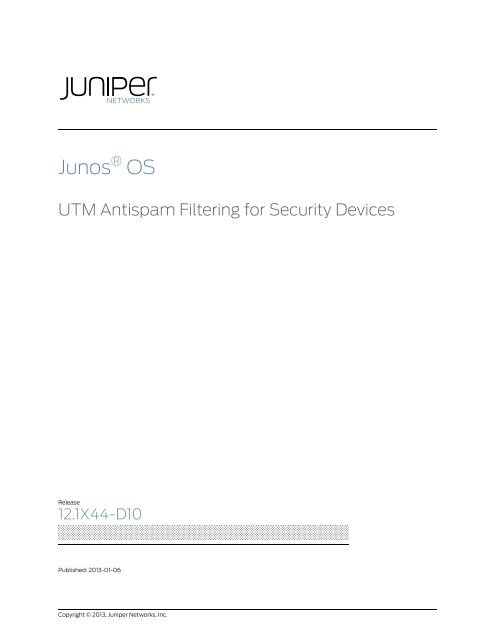UTM Antispam Filtering for Security Devices - Juniper Networks
UTM Antispam Filtering for Security Devices - Juniper Networks
UTM Antispam Filtering for Security Devices - Juniper Networks
Create successful ePaper yourself
Turn your PDF publications into a flip-book with our unique Google optimized e-Paper software.
Junos ® OS<br />
<strong>UTM</strong> <strong>Antispam</strong> <strong>Filtering</strong> <strong>for</strong> <strong>Security</strong> <strong>Devices</strong><br />
Release<br />
12.1X44-D10<br />
Published: 2013-01-06<br />
Copyright © 2013, <strong>Juniper</strong> <strong>Networks</strong>, Inc.
<strong>Juniper</strong> <strong>Networks</strong>, Inc.<br />
1194 North Mathilda Avenue<br />
Sunnyvale, Cali<strong>for</strong>nia 94089<br />
USA<br />
408-745-2000<br />
www.juniper.net<br />
This product includes the Envoy SNMP Engine, developed by Epilogue Technology, an Integrated Systems Company. Copyright © 1986-1997,<br />
Epilogue Technology Corporation. All rights reserved. This program and its documentation were developed at private expense, and no part<br />
of them is in the public domain.<br />
This product includes memory allocation software developed by Mark Moraes, copyright © 1988, 1989, 1993, University of Toronto.<br />
This product includes FreeBSD software developed by the University of Cali<strong>for</strong>nia, Berkeley, and its contributors. All of the documentation<br />
and software included in the 4.4BSD and 4.4BSD-Lite Releases is copyrighted by the Regents of the University of Cali<strong>for</strong>nia. Copyright ©<br />
1979, 1980, 1983, 1986, 1988, 1989, 1991, 1992, 1993, 1994. The Regents of the University of Cali<strong>for</strong>nia. All rights reserved.<br />
GateD software copyright © 1995, the Regents of the University. All rights reserved. Gate Daemon was originated and developed through<br />
release 3.0 by Cornell University and its collaborators. Gated is based on Kirton’s EGP, UC Berkeley’s routing daemon (routed), and DCN’s<br />
HELLO routing protocol. Development of Gated has been supported in part by the National Science Foundation. Portions of the GateD<br />
software copyright © 1988, Regents of the University of Cali<strong>for</strong>nia. All rights reserved. Portions of the GateD software copyright © 1991, D.<br />
L. S. Associates.<br />
This product includes software developed by Maker Communications, Inc., copyright © 1996, 1997, Maker Communications, Inc.<br />
<strong>Juniper</strong> <strong>Networks</strong>, Junos, Steel-Belted Radius, NetScreen, and ScreenOS are registered trademarks of <strong>Juniper</strong> <strong>Networks</strong>, Inc. in the United<br />
States and other countries. The <strong>Juniper</strong> <strong>Networks</strong> Logo, the Junos logo, and JunosE are trademarks of <strong>Juniper</strong> <strong>Networks</strong>, Inc. All other<br />
trademarks, service marks, registered trademarks, or registered service marks are the property of their respective owners.<br />
<strong>Juniper</strong> <strong>Networks</strong> assumes no responsibility <strong>for</strong> any inaccuracies in this document. <strong>Juniper</strong> <strong>Networks</strong> reserves the right to change, modify,<br />
transfer, or otherwise revise this publication without notice.<br />
Products made or sold by <strong>Juniper</strong> <strong>Networks</strong> or components thereof might be covered by one or more of the following patents that are<br />
owned by or licensed to <strong>Juniper</strong> <strong>Networks</strong>: U.S. Patent Nos. 5,473,599, 5,905,725, 5,909,440, 6,192,051, 6,333,650, 6,359,479, 6,406,312,<br />
6,429,706, 6,459,579, 6,493,347, 6,538,518, 6,538,899, 6,552,918, 6,567,902, 6,578,186, and 6,590,785.<br />
Junos ® OS <strong>UTM</strong> <strong>Antispam</strong> <strong>Filtering</strong> <strong>for</strong> <strong>Security</strong> <strong>Devices</strong><br />
12.1X44-D10<br />
Copyright © 2013, <strong>Juniper</strong> <strong>Networks</strong>, Inc.<br />
All rights reserved.<br />
The in<strong>for</strong>mation in this document is current as of the date on the title page.<br />
YEAR 2000 NOTICE<br />
<strong>Juniper</strong> <strong>Networks</strong> hardware and software products are Year 2000 compliant. Junos OS has no known time-related limitations through the<br />
year 2038. However, the NTP application is known to have some difficulty in the year 2036.<br />
END USER LICENSE AGREEMENT<br />
The <strong>Juniper</strong> <strong>Networks</strong> product that is the subject of this technical documentation consists of (or is intended <strong>for</strong> use with) <strong>Juniper</strong> <strong>Networks</strong><br />
software. Use of such software is subject to the terms and conditions of the End User License Agreement (“EULA”) posted at<br />
http://www.juniper.net/support/eula.html. By downloading, installing or using such software, you agree to the terms and conditions<br />
of that EULA.<br />
ii<br />
Copyright © 2013, <strong>Juniper</strong> <strong>Networks</strong>, Inc.
Table of Contents<br />
Part 1 Overview<br />
About the Documentation . . . . . . . . . . . . . . . . . . . . . . . . . . . . . . . . . . . . . . . . . . . . vii<br />
Documentation and Release Notes . . . . . . . . . . . . . . . . . . . . . . . . . . . . . . . . . vii<br />
Supported Plat<strong>for</strong>ms . . . . . . . . . . . . . . . . . . . . . . . . . . . . . . . . . . . . . . . . . . . . . vii<br />
Using the Examples in This Manual . . . . . . . . . . . . . . . . . . . . . . . . . . . . . . . . . viii<br />
Merging a Full Example . . . . . . . . . . . . . . . . . . . . . . . . . . . . . . . . . . . . . . . viii<br />
Merging a Snippet . . . . . . . . . . . . . . . . . . . . . . . . . . . . . . . . . . . . . . . . . . . . ix<br />
Documentation Conventions . . . . . . . . . . . . . . . . . . . . . . . . . . . . . . . . . . . . . . . ix<br />
Documentation Feedback . . . . . . . . . . . . . . . . . . . . . . . . . . . . . . . . . . . . . . . . . xi<br />
Requesting Technical Support . . . . . . . . . . . . . . . . . . . . . . . . . . . . . . . . . . . . . . xi<br />
Self-Help Online Tools and Resources . . . . . . . . . . . . . . . . . . . . . . . . . . . . xi<br />
Opening a Case with JTAC . . . . . . . . . . . . . . . . . . . . . . . . . . . . . . . . . . . . . xii<br />
Chapter 1 Supported Features . . . . . . . . . . . . . . . . . . . . . . . . . . . . . . . . . . . . . . . . . . . . . . . . 3<br />
Unified Threat Management . . . . . . . . . . . . . . . . . . . . . . . . . . . . . . . . . . . . . . . . . . . 3<br />
Chapter 2 <strong>Antispam</strong> <strong>Filtering</strong> . . . . . . . . . . . . . . . . . . . . . . . . . . . . . . . . . . . . . . . . . . . . . . . . . . 5<br />
<strong>Antispam</strong> <strong>Filtering</strong> Overview . . . . . . . . . . . . . . . . . . . . . . . . . . . . . . . . . . . . . . . . . . . 5<br />
Chapter 3 Server-Based <strong>Antispam</strong> <strong>Filtering</strong> . . . . . . . . . . . . . . . . . . . . . . . . . . . . . . . . . . . . . 7<br />
Understanding Server-Based <strong>Antispam</strong> <strong>Filtering</strong> . . . . . . . . . . . . . . . . . . . . . . . . . . . 7<br />
Chapter 4 Local List <strong>Antispam</strong> <strong>Filtering</strong> . . . . . . . . . . . . . . . . . . . . . . . . . . . . . . . . . . . . . . . . 9<br />
Part 2 Configuration<br />
Understanding Local List <strong>Antispam</strong> <strong>Filtering</strong> . . . . . . . . . . . . . . . . . . . . . . . . . . . . . . 9<br />
Chapter 5 Server-Based <strong>Antispam</strong> <strong>Filtering</strong> . . . . . . . . . . . . . . . . . . . . . . . . . . . . . . . . . . . . 13<br />
Server-Based <strong>Antispam</strong> <strong>Filtering</strong> Configuration Overview . . . . . . . . . . . . . . . . . . . 13<br />
Example: Configuring Server-Based <strong>Antispam</strong> <strong>Filtering</strong> . . . . . . . . . . . . . . . . . . . . . 14<br />
Chapter 6 Local List <strong>Antispam</strong> <strong>Filtering</strong> . . . . . . . . . . . . . . . . . . . . . . . . . . . . . . . . . . . . . . . . 21<br />
Local List <strong>Antispam</strong> <strong>Filtering</strong> Configuration Overview . . . . . . . . . . . . . . . . . . . . . . . 21<br />
Example: Configuring Local List <strong>Antispam</strong> <strong>Filtering</strong> . . . . . . . . . . . . . . . . . . . . . . . . 22<br />
Chapter 7 Configuration Statements . . . . . . . . . . . . . . . . . . . . . . . . . . . . . . . . . . . . . . . . . . 29<br />
Copyright © 2013, <strong>Juniper</strong> <strong>Networks</strong>, Inc.<br />
[edit security policies] Hierarchy Level . . . . . . . . . . . . . . . . . . . . . . . . . . . . . . . . . . 29<br />
[edit security utm] Hierarchy Level . . . . . . . . . . . . . . . . . . . . . . . . . . . . . . . . . . . . . 33<br />
address-whitelist . . . . . . . . . . . . . . . . . . . . . . . . . . . . . . . . . . . . . . . . . . . . . . . . . . . 40<br />
address-blacklist . . . . . . . . . . . . . . . . . . . . . . . . . . . . . . . . . . . . . . . . . . . . . . . . . . . 41<br />
anti-spam (<strong>Security</strong> <strong>UTM</strong> Policy) . . . . . . . . . . . . . . . . . . . . . . . . . . . . . . . . . . . . . . 41<br />
anti-spam (<strong>Security</strong> Feature Profile) . . . . . . . . . . . . . . . . . . . . . . . . . . . . . . . . . . . 42<br />
iii
<strong>UTM</strong> <strong>Antispam</strong> <strong>Filtering</strong> <strong>for</strong> <strong>Security</strong> <strong>Devices</strong><br />
iv<br />
Part 3 Administration<br />
custom-tag-string . . . . . . . . . . . . . . . . . . . . . . . . . . . . . . . . . . . . . . . . . . . . . . . . . . 42<br />
custom-objects . . . . . . . . . . . . . . . . . . . . . . . . . . . . . . . . . . . . . . . . . . . . . . . . . . . . 43<br />
flag (SMTP) . . . . . . . . . . . . . . . . . . . . . . . . . . . . . . . . . . . . . . . . . . . . . . . . . . . . . . . 44<br />
feature-profile . . . . . . . . . . . . . . . . . . . . . . . . . . . . . . . . . . . . . . . . . . . . . . . . . . . . . 45<br />
from-zone (<strong>Security</strong> Policies) . . . . . . . . . . . . . . . . . . . . . . . . . . . . . . . . . . . . . . . . . 52<br />
no-sbl-default-server . . . . . . . . . . . . . . . . . . . . . . . . . . . . . . . . . . . . . . . . . . . . . . . 54<br />
policies . . . . . . . . . . . . . . . . . . . . . . . . . . . . . . . . . . . . . . . . . . . . . . . . . . . . . . . . . . . 55<br />
primary-server . . . . . . . . . . . . . . . . . . . . . . . . . . . . . . . . . . . . . . . . . . . . . . . . . . . . . 59<br />
profile (<strong>Security</strong> <strong>Antispam</strong> SBL) . . . . . . . . . . . . . . . . . . . . . . . . . . . . . . . . . . . . . . . 59<br />
sbl . . . . . . . . . . . . . . . . . . . . . . . . . . . . . . . . . . . . . . . . . . . . . . . . . . . . . . . . . . . . . . . 60<br />
sbl-default-server . . . . . . . . . . . . . . . . . . . . . . . . . . . . . . . . . . . . . . . . . . . . . . . . . . 60<br />
secondary-server . . . . . . . . . . . . . . . . . . . . . . . . . . . . . . . . . . . . . . . . . . . . . . . . . . . 61<br />
SMTP Configuration Statement Hierarchy . . . . . . . . . . . . . . . . . . . . . . . . . . . . . . . 61<br />
to-zone (<strong>Security</strong> Policies) . . . . . . . . . . . . . . . . . . . . . . . . . . . . . . . . . . . . . . . . . . . 62<br />
traceoptions (SMTP) . . . . . . . . . . . . . . . . . . . . . . . . . . . . . . . . . . . . . . . . . . . . . . . . 64<br />
traceoptions (<strong>Security</strong> <strong>Antispam</strong>) . . . . . . . . . . . . . . . . . . . . . . . . . . . . . . . . . . . . . 65<br />
url-pattern . . . . . . . . . . . . . . . . . . . . . . . . . . . . . . . . . . . . . . . . . . . . . . . . . . . . . . . . 66<br />
utm . . . . . . . . . . . . . . . . . . . . . . . . . . . . . . . . . . . . . . . . . . . . . . . . . . . . . . . . . . . . . . 67<br />
utm-policy . . . . . . . . . . . . . . . . . . . . . . . . . . . . . . . . . . . . . . . . . . . . . . . . . . . . . . . . 75<br />
Chapter 8 Spam Message Handling . . . . . . . . . . . . . . . . . . . . . . . . . . . . . . . . . . . . . . . . . . . 79<br />
Handling Spam Messages . . . . . . . . . . . . . . . . . . . . . . . . . . . . . . . . . . . . . . . . . . . . 79<br />
Blocking Detected Spam . . . . . . . . . . . . . . . . . . . . . . . . . . . . . . . . . . . . . . . . . 79<br />
Tagging Detected Spam . . . . . . . . . . . . . . . . . . . . . . . . . . . . . . . . . . . . . . . . . . 79<br />
Chapter 9 Operational Commands . . . . . . . . . . . . . . . . . . . . . . . . . . . . . . . . . . . . . . . . . . . . 81<br />
Part 4 Index<br />
show security utm anti-spam status . . . . . . . . . . . . . . . . . . . . . . . . . . . . . . . . . . . 82<br />
show security utm anti-spam statistics . . . . . . . . . . . . . . . . . . . . . . . . . . . . . . . . . 83<br />
clear security utm anti-spam statistics . . . . . . . . . . . . . . . . . . . . . . . . . . . . . . . . . 84<br />
show security utm status . . . . . . . . . . . . . . . . . . . . . . . . . . . . . . . . . . . . . . . . . . . . . 85<br />
Index . . . . . . . . . . . . . . . . . . . . . . . . . . . . . . . . . . . . . . . . . . . . . . . . . . . . . . . . . 89<br />
Copyright © 2013, <strong>Juniper</strong> <strong>Networks</strong>, Inc.
List of Tables<br />
Part 1 Overview<br />
About the Documentation . . . . . . . . . . . . . . . . . . . . . . . . . . . . . . . . . . . . . . . . . . vii<br />
Table 1: Notice Icons . . . . . . . . . . . . . . . . . . . . . . . . . . . . . . . . . . . . . . . . . . . . . . . . . . ix<br />
Table 2: Text and Syntax Conventions . . . . . . . . . . . . . . . . . . . . . . . . . . . . . . . . . . . . x<br />
Chapter 1 Supported Features . . . . . . . . . . . . . . . . . . . . . . . . . . . . . . . . . . . . . . . . . . . . . . . . 3<br />
Copyright © 2013, <strong>Juniper</strong> <strong>Networks</strong>, Inc.<br />
Table 3: <strong>UTM</strong> Support . . . . . . . . . . . . . . . . . . . . . . . . . . . . . . . . . . . . . . . . . . . . . . . . 3<br />
v
<strong>UTM</strong> <strong>Antispam</strong> <strong>Filtering</strong> <strong>for</strong> <strong>Security</strong> <strong>Devices</strong><br />
vi<br />
Copyright © 2013, <strong>Juniper</strong> <strong>Networks</strong>, Inc.
About the Documentation<br />
• Documentation and Release Notes on page vii<br />
• Supported Plat<strong>for</strong>ms on page vii<br />
• Using the Examples in This Manual on page viii<br />
• Documentation Conventions on page ix<br />
• Documentation Feedback on page xi<br />
Documentation and Release Notes<br />
Supported Plat<strong>for</strong>ms<br />
• Requesting Technical Support on page xi<br />
To obtain the most current version of all <strong>Juniper</strong> <strong>Networks</strong> ® technical documentation,<br />
see the product documentation page on the <strong>Juniper</strong> <strong>Networks</strong> website at<br />
http://www.juniper.net/techpubs/.<br />
If the in<strong>for</strong>mation in the latest release notes differs from the in<strong>for</strong>mation in the<br />
documentation, follow the product Release Notes.<br />
<strong>Juniper</strong> <strong>Networks</strong> Books publishes books by <strong>Juniper</strong> <strong>Networks</strong> engineers and subject<br />
matter experts. These books go beyond the technical documentation to explore the<br />
nuances of network architecture, deployment, and administration. The current list can<br />
be viewed at http://www.juniper.net/books.<br />
For the features described in this document, the following plat<strong>for</strong>ms are supported:<br />
• J Series<br />
• SRX220<br />
• SRX550<br />
• SRX110<br />
• SRX650<br />
• SRX100<br />
• SRX240<br />
• SRX210<br />
Copyright © 2013, <strong>Juniper</strong> <strong>Networks</strong>, Inc.<br />
vii
<strong>UTM</strong> <strong>Antispam</strong> <strong>Filtering</strong> <strong>for</strong> <strong>Security</strong> <strong>Devices</strong><br />
Using the Examples in This Manual<br />
Merging a Full Example<br />
viii<br />
If you want to use the examples in this manual, you can use the load merge or the load<br />
merge relative command. These commands cause the software to merge the incoming<br />
configuration into the current candidate configuration. The example does not become<br />
active until you commit the candidate configuration.<br />
If the example configuration contains the top level of the hierarchy (or multiple<br />
hierarchies), the example is a full example. In this case, use the load merge command.<br />
If the example configuration does not start at the top level of the hierarchy, the example<br />
is a snippet. In this case, use the load merge relative command. These procedures are<br />
described in the following sections.<br />
To merge a full example, follow these steps:<br />
1. From the HTML or PDF version of the manual, copy a configuration example into a<br />
text file, save the file with a name, and copy the file to a directory on your routing<br />
plat<strong>for</strong>m.<br />
For example, copy the following configuration to a file and name the file ex-script.conf.<br />
Copy the ex-script.conf file to the /var/tmp directory on your routing plat<strong>for</strong>m.<br />
system {<br />
scripts {<br />
commit {<br />
file ex-script.xsl;<br />
}<br />
}<br />
}<br />
interfaces {<br />
fxp0 {<br />
disable;<br />
unit 0 {<br />
family inet {<br />
address 10.0.0.1/24;<br />
}<br />
}<br />
}<br />
}<br />
2. Merge the contents of the file into your routing plat<strong>for</strong>m configuration by issuing the<br />
load merge configuration mode command:<br />
[edit]<br />
user@host# load merge /var/tmp/ex-script.conf<br />
load complete<br />
Copyright © 2013, <strong>Juniper</strong> <strong>Networks</strong>, Inc.
Merging a Snippet<br />
Documentation Conventions<br />
Table 1: Notice Icons<br />
Icon<br />
Meaning<br />
In<strong>for</strong>mational note<br />
Caution<br />
Warning<br />
Laser warning<br />
Copyright © 2013, <strong>Juniper</strong> <strong>Networks</strong>, Inc.<br />
To merge a snippet, follow these steps:<br />
1. From the HTML or PDF version of the manual, copy a configuration snippet into a text<br />
file, save the file with a name, and copy the file to a directory on your routing plat<strong>for</strong>m.<br />
For example, copy the following snippet to a file and name the file<br />
ex-script-snippet.conf. Copy the ex-script-snippet.conf file to the /var/tmp directory<br />
on your routing plat<strong>for</strong>m.<br />
commit {<br />
file ex-script-snippet.xsl; }<br />
2. Move to the hierarchy level that is relevant <strong>for</strong> this snippet by issuing the following<br />
configuration mode command:<br />
[edit]<br />
user@host# edit system scripts<br />
[edit system scripts]<br />
3. Merge the contents of the file into your routing plat<strong>for</strong>m configuration by issuing the<br />
load merge relative configuration mode command:<br />
[edit system scripts]<br />
user@host# load merge relative /var/tmp/ex-script-snippet.conf<br />
load complete<br />
For more in<strong>for</strong>mation about the load command, see the CLI User Guide.<br />
Table 1 on page ix defines notice icons used in this guide.<br />
Description<br />
Indicates important features or instructions.<br />
Indicates a situation that might result in loss of data or hardware damage.<br />
Alerts you to the risk of personal injury or death.<br />
Alerts you to the risk of personal injury from a laser.<br />
Table 2 on page x defines the text and syntax conventions used in this guide.<br />
About the Documentation<br />
ix
<strong>UTM</strong> <strong>Antispam</strong> <strong>Filtering</strong> <strong>for</strong> <strong>Security</strong> <strong>Devices</strong><br />
Table 2: Text and Syntax Conventions<br />
x<br />
Convention<br />
Bold text like this<br />
Fixed-width text like this<br />
Italic text like this<br />
Italic text like this<br />
Text like this<br />
< > (angle brackets)<br />
| (pipe symbol)<br />
# (pound sign)<br />
[ ] (square brackets)<br />
Indention and braces ( { } )<br />
; (semicolon)<br />
J-Web GUI Conventions<br />
Description<br />
Represents text that you type.<br />
Represents output that appears on the<br />
terminal screen.<br />
• Introduces or emphasizes important<br />
new terms.<br />
• Identifies book names.<br />
• Identifies RFC and Internet draft titles.<br />
Represents variables (options <strong>for</strong> which<br />
you substitute a value) in commands or<br />
configuration statements.<br />
Represents names of configuration<br />
statements, commands, files, and<br />
directories; configuration hierarchy levels;<br />
or labels on routing plat<strong>for</strong>m<br />
components.<br />
Enclose optional keywords or variables.<br />
Indicates a choice between the mutually<br />
exclusive keywords or variables on either<br />
side of the symbol. The set of choices is<br />
often enclosed in parentheses <strong>for</strong> clarity.<br />
Indicates a comment specified on the<br />
same line as the configuration statement<br />
to which it applies.<br />
Enclose a variable <strong>for</strong> which you can<br />
substitute one or more values.<br />
Identify a level in the configuration<br />
hierarchy.<br />
Identifies a leaf statement at a<br />
configuration hierarchy level.<br />
Examples<br />
To enter configuration mode, type<br />
theconfigure command:<br />
user@host> configure<br />
user@host> show chassis alarms<br />
No alarms currently active<br />
• A policy term is a named structure<br />
that defines match conditions and<br />
actions.<br />
• Junos OS System Basics Configuration<br />
Guide<br />
• RFC 1997, BGP Communities Attribute<br />
Configure the machine’s domain name:<br />
[edit]<br />
root@# set system domain-name<br />
domain-name<br />
• To configure a stub area, include the<br />
stub statement at the[edit protocols<br />
ospf area area-id] hierarchy level.<br />
• The console port is labeled CONSOLE.<br />
stub ;<br />
broadcast | multicast<br />
(string1 | string2 | string3)<br />
rsvp { # Required <strong>for</strong> dynamic MPLS only<br />
community name members [<br />
community-ids ]<br />
[edit]<br />
routing-options {<br />
static {<br />
route default {<br />
nexthop address;<br />
retain;<br />
}<br />
}<br />
}<br />
Copyright © 2013, <strong>Juniper</strong> <strong>Networks</strong>, Inc.
Table 2: Text and Syntax Conventions (continued)<br />
Convention<br />
Bold text like this<br />
> (bold right angle bracket)<br />
Documentation Feedback<br />
Description<br />
Represents J-Web graphical user<br />
interface (GUI) items you click or select.<br />
Separates levels in a hierarchy of J-Web<br />
selections.<br />
Examples<br />
• In the Logical Interfaces box, select<br />
All Interfaces.<br />
• To cancel the configuration, click<br />
Cancel.<br />
In the configuration editor hierarchy,<br />
select Protocols>Ospf.<br />
We encourage you to provide feedback, comments, and suggestions so that we can<br />
improve the documentation. You can send your comments to<br />
techpubs-comments@juniper.net, or fill out the documentation feedback <strong>for</strong>m at<br />
https://www.juniper.net/cgi-bin/docbugreport/ . If you are using e-mail, be sure to include<br />
the following in<strong>for</strong>mation with your comments:<br />
• Document or topic name<br />
• URL or page number<br />
Requesting Technical Support<br />
• Software release version (if applicable)<br />
Technical product support is available through the <strong>Juniper</strong> <strong>Networks</strong> Technical Assistance<br />
Center (JTAC). If you are a customer with an active J-Care or JNASC support contract,<br />
or are covered under warranty, and need post-sales technical support, you can access<br />
our tools and resources online or open a case with JTAC.<br />
• JTAC policies—For a complete understanding of our JTAC procedures and policies,<br />
review the JTAC User Guide located at<br />
http://www.juniper.net/us/en/local/pdf/resource-guides/7100059-en.pdf.<br />
• Product warranties—For product warranty in<strong>for</strong>mation, visit<br />
http://www.juniper.net/support/warranty/.<br />
• JTAC hours of operation—The JTAC centers have resources available 24 hours a day,<br />
7 days a week, 365 days a year.<br />
Self-Help Online Tools and Resources<br />
Copyright © 2013, <strong>Juniper</strong> <strong>Networks</strong>, Inc.<br />
For quick and easy problem resolution, <strong>Juniper</strong> <strong>Networks</strong> has designed an online<br />
self-service portal called the Customer Support Center (CSC) that provides you with the<br />
following features:<br />
• Find CSC offerings: http://www.juniper.net/customers/support/<br />
• Search <strong>for</strong> known bugs: http://www2.juniper.net/kb/<br />
About the Documentation<br />
xi
<strong>UTM</strong> <strong>Antispam</strong> <strong>Filtering</strong> <strong>for</strong> <strong>Security</strong> <strong>Devices</strong><br />
Opening a Case with JTAC<br />
xii<br />
• Find product documentation: http://www.juniper.net/techpubs/<br />
• Find solutions and answer questions using our Knowledge Base: http://kb.juniper.net/<br />
• Download the latest versions of software and review release notes:<br />
http://www.juniper.net/customers/csc/software/<br />
• Search technical bulletins <strong>for</strong> relevant hardware and software notifications:<br />
https://www.juniper.net/alerts/<br />
• Join and participate in the <strong>Juniper</strong> <strong>Networks</strong> Community Forum:<br />
http://www.juniper.net/company/communities/<br />
• Open a case online in the CSC Case Management tool: http://www.juniper.net/cm/<br />
To verify service entitlement by product serial number, use our Serial Number Entitlement<br />
(SNE) Tool: https://tools.juniper.net/SerialNumberEntitlementSearch/<br />
You can open a case with JTAC on the Web or by telephone.<br />
• Use the Case Management tool in the CSC at http://www.juniper.net/cm/.<br />
• Call 1-888-314-JTAC (1-888-314-5822 toll-free in the USA, Canada, and Mexico).<br />
For international or direct-dial options in countries without toll-free numbers, see<br />
http://www.juniper.net/support/requesting-support.html.<br />
Copyright © 2013, <strong>Juniper</strong> <strong>Networks</strong>, Inc.
PART 1<br />
Overview<br />
Copyright © 2013, <strong>Juniper</strong> <strong>Networks</strong>, Inc.<br />
• Supported Features on page 3<br />
• <strong>Antispam</strong> <strong>Filtering</strong> on page 5<br />
• Server-Based <strong>Antispam</strong> <strong>Filtering</strong> on page 7<br />
• Local List <strong>Antispam</strong> <strong>Filtering</strong> on page 9<br />
1
<strong>UTM</strong> <strong>Antispam</strong> <strong>Filtering</strong> <strong>for</strong> <strong>Security</strong> <strong>Devices</strong><br />
2<br />
Copyright © 2013, <strong>Juniper</strong> <strong>Networks</strong>, Inc.
CHAPTER 1<br />
Supported Features<br />
Unified Threat Management<br />
Table 3: <strong>UTM</strong> Support<br />
Feature<br />
<strong>Antispam</strong><br />
Antivirus Express<br />
Antivirus Full<br />
Antivirus Sophos<br />
Chassis cluster<br />
(active/active chassis<br />
cluster with the Packet<br />
Forwarding Engine<br />
active on both the<br />
cluster nodes [the<br />
Packet Forwarding<br />
Engine and the Routing<br />
Engine active in the<br />
same node])<br />
Content filtering<br />
• Unified Threat Management on page 3<br />
Unified Threat Management (<strong>UTM</strong>) is a term used to describe the consolidation of several<br />
security features into one device, protecting against multiple threat types. The advantages<br />
of <strong>UTM</strong> are streamlined installation and management of these multiple security<br />
capabilities.<br />
Table 3 on page 3 lists the <strong>UTM</strong> features that are supported on SRX Series and J Series<br />
devices.<br />
SRX100<br />
SRX110<br />
SRX210<br />
SRX220<br />
SRX240<br />
Yes<br />
SRX210, SRX220, and<br />
SRX240 only.<br />
Yes<br />
Yes<br />
SRX100, SRX210,<br />
SRX220, and SRX240<br />
only<br />
Yes<br />
Copyright © 2013, <strong>Juniper</strong> <strong>Networks</strong>, Inc.<br />
SRX550<br />
SRX650<br />
Yes<br />
Yes<br />
Yes<br />
Yes<br />
Yes<br />
Yes<br />
SRX1400<br />
SRX3400<br />
SRX3600<br />
SRX5600<br />
SRX5800<br />
No<br />
No<br />
No<br />
No<br />
No<br />
No<br />
J Series<br />
Yes<br />
Yes<br />
Yes<br />
No<br />
No<br />
Yes<br />
3
<strong>UTM</strong> <strong>Antispam</strong> <strong>Filtering</strong> <strong>for</strong> <strong>Security</strong> <strong>Devices</strong><br />
Table 3: <strong>UTM</strong> Support (continued)<br />
4<br />
Feature<br />
Enhanced Web filtering<br />
Web filtering<br />
WELF support<br />
Transparent Mode<br />
Related<br />
Documentation<br />
SRX100<br />
SRX110<br />
SRX210<br />
SRX220<br />
SRX240<br />
Yes<br />
Yes<br />
Yes<br />
No<br />
SRX550<br />
SRX650<br />
Yes<br />
Yes<br />
Yes<br />
No<br />
• <strong>UTM</strong> <strong>for</strong> <strong>Security</strong> <strong>Devices</strong><br />
SRX1400<br />
SRX3400<br />
SRX3600<br />
SRX5600<br />
SRX5800<br />
No<br />
No<br />
No<br />
No<br />
J Series<br />
No<br />
Yes<br />
Yes<br />
No<br />
Copyright © 2013, <strong>Juniper</strong> <strong>Networks</strong>, Inc.
CHAPTER 2<br />
<strong>Antispam</strong> <strong>Filtering</strong><br />
<strong>Antispam</strong> <strong>Filtering</strong> Overview<br />
Related<br />
Documentation<br />
• <strong>Antispam</strong> <strong>Filtering</strong> Overview on page 5<br />
Spam consists of unwanted e-mail messages, usually sent by commercial, malicious, or<br />
fraudulent entities. The antispam feature examines transmitted e-mail messages to<br />
identify spam. When the device detects a message deemed to be spam, it blocks the<br />
e-mail message or tags the e-mail message header or subject with a preprogrammed<br />
string.<br />
Copyright © 2013, <strong>Juniper</strong> <strong>Networks</strong>, Inc.<br />
<strong>Antispam</strong> filtering allows you to use both a third-party server-based spam block list<br />
(SBL) and to optionally create your own local whitelists (benign) and blacklists<br />
(malicious) <strong>for</strong> filtering against e-mail messages. The antispam feature is not meant to<br />
replace your antispam server, but to complement it.<br />
• Unified Threat Management on page 3<br />
• Understanding Server-Based <strong>Antispam</strong> <strong>Filtering</strong> on page 7<br />
• Server-Based <strong>Antispam</strong> <strong>Filtering</strong> Configuration Overview on page 13<br />
• Understanding Local List <strong>Antispam</strong> <strong>Filtering</strong> on page 9<br />
• Local List <strong>Antispam</strong> <strong>Filtering</strong> Configuration Overview on page 21<br />
• Handling Spam Messages on page 79<br />
• <strong>UTM</strong> <strong>Antispam</strong> <strong>Filtering</strong> <strong>for</strong> <strong>Security</strong> <strong>Devices</strong><br />
5
<strong>UTM</strong> <strong>Antispam</strong> <strong>Filtering</strong> <strong>for</strong> <strong>Security</strong> <strong>Devices</strong><br />
6<br />
Copyright © 2013, <strong>Juniper</strong> <strong>Networks</strong>, Inc.
CHAPTER 3<br />
Server-Based <strong>Antispam</strong> <strong>Filtering</strong><br />
• Understanding Server-Based <strong>Antispam</strong> <strong>Filtering</strong> on page 7<br />
Understanding Server-Based <strong>Antispam</strong> <strong>Filtering</strong><br />
Copyright © 2013, <strong>Juniper</strong> <strong>Networks</strong>, Inc.<br />
NOTE: Server-based spam filtering supports only IP-based spam block list<br />
blacklist lookup. Sophos updates and maintains the IP-based spam block<br />
list. Server-based antispam filtering is a separately licensed subscription<br />
service. When your antispam license key expires, you can continue to use<br />
locally defined black and whitelists.<br />
Server-based antispam filtering requires Internet connectivity with the spam block list<br />
(SBL) server. Domain Name Service (DNS) is required to access the SBL server. The<br />
firewall per<strong>for</strong>ms SBL lookups through the DNS protocol. The lookups are against the IP<br />
address of the sender (or relaying agent) of the e-mail, adding the name of the SBL server<br />
as the authoritative domain. The DNS server then <strong>for</strong>wards each request to the SBL<br />
server, which returns a DNS response to the device. The device then interprets the DNS<br />
response to determine if the e-mail sender is a spammer.<br />
IP addresses that are included in the block lists are generally considered to be invalid<br />
addresses <strong>for</strong> mail servers or easily compromised addresses. Criteria <strong>for</strong> listing an IP<br />
address as a spammer on the SBL can include:<br />
• Running an SMTP open relay service<br />
• Running open proxy servers (of various kinds)<br />
• Being a zombie host possibly compromised by a virus, worm, Trojan, or spyware<br />
• Using a dynamic IP range<br />
• Being a confirmed spam source with a known IP address<br />
By default, the device first checks incoming e-mail against local white and blacklists. If<br />
there are no local lists, or if the sender is not found on local lists, the device proceeds to<br />
query the SBL server over the Internet. When both server-based spam filtering and local<br />
list spam filtering are enabled, checks are done in the following order:<br />
7
<strong>UTM</strong> <strong>Antispam</strong> <strong>Filtering</strong> <strong>for</strong> <strong>Security</strong> <strong>Devices</strong><br />
8<br />
Related<br />
Documentation<br />
1. The local whitelist is checked. If there is a match, no further checking is done. If there<br />
is no match...<br />
2. The local blacklist is checked. If there is a match, no further checking is done. If there<br />
is no match...<br />
3. The SBL server list is checked.<br />
NOTE: SBL server matching stops when the antispam license key is expired.<br />
• Unified Threat Management on page 3<br />
• <strong>Antispam</strong> <strong>Filtering</strong> Overview on page 5<br />
• Server-Based <strong>Antispam</strong> <strong>Filtering</strong> Configuration Overview on page 13<br />
• Example: Configuring Server-Based <strong>Antispam</strong> <strong>Filtering</strong> on page 14<br />
• Local List <strong>Antispam</strong> <strong>Filtering</strong> Configuration Overview on page 21<br />
• Understanding Local List <strong>Antispam</strong> <strong>Filtering</strong> on page 9<br />
• Handling Spam Messages on page 79<br />
• <strong>UTM</strong> <strong>Antispam</strong> <strong>Filtering</strong> <strong>for</strong> <strong>Security</strong> <strong>Devices</strong><br />
Copyright © 2013, <strong>Juniper</strong> <strong>Networks</strong>, Inc.
CHAPTER 4<br />
Local List <strong>Antispam</strong> <strong>Filtering</strong><br />
• Understanding Local List <strong>Antispam</strong> <strong>Filtering</strong> on page 9<br />
Understanding Local List <strong>Antispam</strong> <strong>Filtering</strong><br />
Copyright © 2013, <strong>Juniper</strong> <strong>Networks</strong>, Inc.<br />
When creating your own local whitelist and blacklist <strong>for</strong> antispam filtering, you can filter<br />
against domain names, e-mail addresses, and/or IP addresses. Pattern matching works<br />
a bit differently depending upon the type of matching in question. For example, pattern<br />
matching <strong>for</strong> domain names uses a longest suffix match algorithm. If the sender e-mail<br />
address has a domain name of aaa.bbb.ccc, the device tries to match "aaa.bbb.ccc" in<br />
the list. If no match is found, it tries to match "bbb.ccc", and then "ccc". IP address<br />
matching, however, does not allow <strong>for</strong> partial matches.<br />
<strong>Antispam</strong> filtering uses local lists <strong>for</strong> matching in the following manner:<br />
1. Sender IP: The sender IP is checked against the local whitelist, then the local blacklist,<br />
and then the SBL IP-based server (if enabled).<br />
2. Sender Domain: The domain name is checked against the local whitelist and then<br />
against the local blacklist.<br />
3. Sender E-mail Address: The sender e-mail address is checked against the local whitelist<br />
and then against the local blacklist.<br />
By default, the device first checks incoming e-mail against the local whitelist and blacklist.<br />
If the sender is not found on either list, the device proceeds to query the SBL server over<br />
the Internet. When both server-based antispam filtering and local list antispam filtering<br />
are enabled, checks are done in the following order:<br />
1. The local whitelist is checked. If there is a match, no further checking is done. If there<br />
is no match...<br />
2. The local blacklist is checked. If there is a match, no further checking is done. If there<br />
is no match...<br />
3. The SBL server list is checked.<br />
NOTE: Local black and whitelist matching continues after the antispam<br />
license key is expired.<br />
9
<strong>UTM</strong> <strong>Antispam</strong> <strong>Filtering</strong> <strong>for</strong> <strong>Security</strong> <strong>Devices</strong><br />
10<br />
Related<br />
Documentation<br />
• Unified Threat Management on page 3<br />
• <strong>Antispam</strong> <strong>Filtering</strong> Overview on page 5<br />
• Local List <strong>Antispam</strong> <strong>Filtering</strong> Configuration Overview on page 21<br />
• Example: Configuring Local List <strong>Antispam</strong> <strong>Filtering</strong> on page 22<br />
• Server-Based <strong>Antispam</strong> <strong>Filtering</strong> Configuration Overview on page 13<br />
• Handling Spam Messages on page 79<br />
• <strong>UTM</strong> <strong>Antispam</strong> <strong>Filtering</strong> <strong>for</strong> <strong>Security</strong> <strong>Devices</strong><br />
Copyright © 2013, <strong>Juniper</strong> <strong>Networks</strong>, Inc.
PART 2<br />
Configuration<br />
Copyright © 2013, <strong>Juniper</strong> <strong>Networks</strong>, Inc.<br />
• Server-Based <strong>Antispam</strong> <strong>Filtering</strong> on page 13<br />
• Local List <strong>Antispam</strong> <strong>Filtering</strong> on page 21<br />
• Configuration Statements on page 29<br />
11
<strong>UTM</strong> <strong>Antispam</strong> <strong>Filtering</strong> <strong>for</strong> <strong>Security</strong> <strong>Devices</strong><br />
12<br />
Copyright © 2013, <strong>Juniper</strong> <strong>Networks</strong>, Inc.
CHAPTER 5<br />
Server-Based <strong>Antispam</strong> <strong>Filtering</strong><br />
• Server-Based <strong>Antispam</strong> <strong>Filtering</strong> Configuration Overview on page 13<br />
• Example: Configuring Server-Based <strong>Antispam</strong> <strong>Filtering</strong> on page 14<br />
Server-Based <strong>Antispam</strong> <strong>Filtering</strong> Configuration Overview<br />
Related<br />
Documentation<br />
Copyright © 2013, <strong>Juniper</strong> <strong>Networks</strong>, Inc.<br />
For each <strong>UTM</strong> feature, configure feature parameters in the following order:<br />
1. Configure <strong>UTM</strong> custom objects <strong>for</strong> the feature:<br />
user@host# set security utm custom-objects<br />
2. Configure the main feature parameters, using feature profiles.<br />
user@host# set security utm feature-profile anti-spam<br />
3. Configure a <strong>UTM</strong> policy <strong>for</strong> each protocol, and attach this policy to a profile.<br />
user@host# set security utm utm-policy utmp1 anti-spam smtp-profile smtp1<br />
NOTE: <strong>Antispam</strong> filtering is only supported <strong>for</strong> the SMTP protocol.<br />
4. Attach the <strong>UTM</strong> policy to a security policy.<br />
•<br />
user@host# set security policies from-zone trust to-zone untrust policy p1 then permit<br />
application-services utm-policy utmp1<br />
Unified Threat Management on page 3<br />
• <strong>Antispam</strong> <strong>Filtering</strong> Overview on page 5<br />
• Understanding Server-Based <strong>Antispam</strong> <strong>Filtering</strong> on page 7<br />
• Example: Configuring Server-Based <strong>Antispam</strong> <strong>Filtering</strong> on page 14<br />
• Understanding Local List <strong>Antispam</strong> <strong>Filtering</strong> on page 9<br />
• Local List <strong>Antispam</strong> <strong>Filtering</strong> Configuration Overview on page 21<br />
• Handling Spam Messages on page 79<br />
• <strong>UTM</strong> <strong>Antispam</strong> <strong>Filtering</strong> <strong>for</strong> <strong>Security</strong> <strong>Devices</strong><br />
13
<strong>UTM</strong> <strong>Antispam</strong> <strong>Filtering</strong> <strong>for</strong> <strong>Security</strong> <strong>Devices</strong><br />
Example: Configuring Server-Based <strong>Antispam</strong> <strong>Filtering</strong><br />
Requirements<br />
Overview<br />
Configuration<br />
14<br />
CLI Quick<br />
Configuration<br />
GUI Step-by-Step<br />
Procedure<br />
This example shows how to configure server-based antispam filtering.<br />
• Requirements on page 14<br />
• Overview on page 14<br />
• Configuration on page 14<br />
• Verification on page 18<br />
Be<strong>for</strong>e you begin, review how to configure the feature parameters <strong>for</strong> each <strong>UTM</strong> feature.<br />
See “Server-Based <strong>Antispam</strong> <strong>Filtering</strong> Configuration Overview” on page 13.<br />
Server-based antispam filtering requires Internet connectivity with the spam block list<br />
(SBL) server. Domain Name Service (DNS) is required to access the SBL server.<br />
To quickly configure this example, copy the following commands, paste them into a text<br />
file, remove any line breaks, change any details necessary to match your network<br />
configuration, and then copy and paste the commands into the CLI at the [edit] hierarchy<br />
level.<br />
set security utm feature-profile anti-spam sbl profile sblprofile1 sbl-default-server<br />
set security utm feature-profile anti-spam sbl profile sblprofile1 sbl-default-server<br />
spam-action block<br />
set security utm feature-profile anti-spam sbl profile sblprofile1 sbl-default-server<br />
custom-tag-string ***spam***<br />
set security utm utm-policy spampolicy1 anti-spam smtp-profile sblprofile1<br />
set security policies from-zone trust to-zone untrust policy utmsecuritypolicy1 match<br />
source-address any<br />
set security policies from-zone trust to-zone untrust policy utmsecuritypolicy1 match<br />
destination-address any<br />
set security policies from-zone trust to-zone untrust policy utmsecuritypolicy1 match<br />
application junos-smtp<br />
set security policies from-zone trust to-zone untrust policy utmsecuritypolicy1 then permit<br />
application-services utm-policy spampolicy1<br />
To configure server-based antispam filtering:<br />
1.<br />
Configure a profile and enable/disable the SBL server lookup. Select<br />
Configure><strong>Security</strong>><strong>UTM</strong>>Anti-Spam.<br />
a. In the Anti-Spam profiles configuration window, click Add to configure a profile<br />
<strong>for</strong> the SBL server, or click Edit to modify an existing item.<br />
b. In the Profile name box, enter a unique name <strong>for</strong> the antispam profile that you are<br />
creating.<br />
Copyright © 2013, <strong>Juniper</strong> <strong>Networks</strong>, Inc.
Copyright © 2013, <strong>Juniper</strong> <strong>Networks</strong>, Inc.<br />
c. If you are using the default server, select Yes next to Default SBL server. If you are<br />
not using the default server, select No.<br />
NOTE: The SBL server is predefined on the device. The device comes<br />
preconfigured with the name and address of the SBL server. If you do<br />
not select Yes, you are disabling server-based spam filtering. You should<br />
disable it only if you are using only local lists or if you do not have a<br />
license <strong>for</strong> server-based spam filtering.<br />
d. In the Custom tag string box, enter a custom string <strong>for</strong> identifying a message as<br />
spam. By default, the devices uses ***SPAM***.<br />
e. From the antispam action list, select the action that the device should take when<br />
it detects spam. Options include Tag subject, Block email, and Tag header.<br />
2. Configure a <strong>UTM</strong> policy <strong>for</strong> SMTP to which you attach the antispam profile.<br />
a. Select Configure><strong>Security</strong>>Policy><strong>UTM</strong> Policies.<br />
b. In the <strong>UTM</strong> policy configuration window, click Add.<br />
c. In the policy configuration window, select the Main tab.<br />
d. In the Policy name box, type a unique name <strong>for</strong> the <strong>UTM</strong> policy.<br />
e. In the Session per client limit box, type a session per client limit. Valid values range<br />
from 0 to 2000.<br />
f. From the Session per client over limit list, select the action that the device should<br />
take when the session per client limit <strong>for</strong> this <strong>UTM</strong> policy is exceeded. Options<br />
include Log and permit and Block.<br />
g. Select the Anti-Spam profiles tab in the pop-up window.<br />
h. From the SMTP profile list, select an antispam profile to attach to this <strong>UTM</strong> policy.<br />
3. Attach the <strong>UTM</strong> policy to a security policy.<br />
a. Select Configure><strong>Security</strong>>Policy>FW Policies.<br />
b. In the <strong>Security</strong> Policy window, click Add to configure a security policy with <strong>UTM</strong> or<br />
click Edit to modify an existing policy.<br />
c. In the Policy tab, type a name in the Policy Name box.<br />
d. Next to From Zone, select a zone from the list.<br />
e. Next to To Zone, select a zone from the list.<br />
f. Choose a source address.<br />
g. Choose a destination address.<br />
Chapter 5: Server-Based <strong>Antispam</strong> <strong>Filtering</strong><br />
15
<strong>UTM</strong> <strong>Antispam</strong> <strong>Filtering</strong> <strong>for</strong> <strong>Security</strong> <strong>Devices</strong><br />
16<br />
Step-by-Step<br />
Procedure<br />
h. Choose an application by selecting junos-smtp (<strong>for</strong> antispam) in the Application<br />
Sets box and move it to the Matched box.<br />
i. Next to Policy Action, select one of the following: Permit, Deny, or Reject.<br />
NOTE: When you select Permit <strong>for</strong> Policy Action, several additional<br />
fields become available in the Applications Services tab, including <strong>UTM</strong><br />
Policy.<br />
j. Select the Application Services tab.<br />
k. Next to <strong>UTM</strong> Policy, select the appropriate policy from the list. This attaches your<br />
<strong>UTM</strong> policy to the security policy.<br />
l. Click OK to check your configuration and save it as a candidate configuration.<br />
m. If the policy is saved successfully, you receive a confirmation, and you must click<br />
OK again. If the profile is not saved successfully, click Details in the pop-up window<br />
to discover why.<br />
NOTE:<br />
• You must activate your new policy to apply it.<br />
• In SRX Series devices the confirmation window that notifies you that<br />
the policy is saved successfully, disappears automatically.<br />
n. If you are done configuring the device, click Commit Options>Commit.<br />
The following example requires you to navigate various levels in the configuration<br />
hierarchy. For instructions on how to do that, see Using the CLI Editor in Configuration<br />
Mode in the CLI User Guide.<br />
To configure server-based antispam filtering:<br />
1. Create a profile.<br />
[edit security]<br />
user@host# set utm feature-profile anti-spam sbl profile sblprofile1<br />
2. Enable or disable the default SBL server lookup.<br />
[edit security]<br />
user@host# set utm feature-profile anti-spam sbl profile sblprofile1<br />
sbl-default-server<br />
Copyright © 2013, <strong>Juniper</strong> <strong>Networks</strong>, Inc.
Copyright © 2013, <strong>Juniper</strong> <strong>Networks</strong>, Inc.<br />
NOTE: If you are using server-based antispam filtering, you should type<br />
sbl-default-server to enable the default SBL server. (The SBL server is<br />
predefined on the device. The device comes preconfigured with the<br />
name and address of the SBL server.) You should disable server-based<br />
antispam filtering using the no-sbl-default-server option only if you are<br />
using only local lists or if you do not have a license <strong>for</strong> server-based<br />
spam filtering.<br />
3. Configure the action to be taken by the device when spam is detected (block,<br />
tag-header, or tag-subject).<br />
[edit security]<br />
user@host# set utm feature-profile anti-spam sbl profile sblprofile1sbl-default-server<br />
spam-action block<br />
4. Configure a custom string <strong>for</strong> identifying a message as spam.<br />
[edit security]<br />
user@host# set utm feature-profile anti-spam sbl profile sblprofile1<br />
sbl-default-server custom-tag-string ***spam***<br />
5. Attach the spam feature profile to the <strong>UTM</strong> policy.<br />
[edit security]<br />
user@host# set utm utm-policy spampolicy1 anti-spam smtp-profile sblprofile1<br />
6. Configure a security policy <strong>for</strong> <strong>UTM</strong> to which to attach the <strong>UTM</strong> policy.<br />
[edit]<br />
user@host# set security policies from-zone trust to-zone untrust policy<br />
utmsecuritypolicy1 match source-address any<br />
user@host# set security policies from-zone trust to-zone untrust policy<br />
utmsecuritypolicy1 match destination-address any<br />
user@host# set security policies from-zone trust to-zone untrust policy<br />
utmsecuritypolicy1 match application junos-smtp<br />
user@host# set security policies from-zone trust to-zone untrust policy<br />
utmsecuritypolicy1 then permit application-services utm-policy spampolicy1<br />
NOTE: The device comes preconfigured with a default antispam policy.<br />
The policy is called junos-as-defaults. It contains the following<br />
configuration parameters:<br />
anti-spam {<br />
sbl {<br />
profile junos-as-defaults {<br />
sbl-default-server;<br />
spam-action block;<br />
custom-tag-string "***SPAM***";<br />
}<br />
}<br />
}<br />
Chapter 5: Server-Based <strong>Antispam</strong> <strong>Filtering</strong><br />
17
<strong>UTM</strong> <strong>Antispam</strong> <strong>Filtering</strong> <strong>for</strong> <strong>Security</strong> <strong>Devices</strong><br />
Verification<br />
18<br />
Results<br />
Results From configuration mode, confirm your configuration by entering the show security utm<br />
and show security policies commands. If the output does not display the intended<br />
configuration, repeat the configuration instructions in this example to correct it.<br />
[edit]<br />
user@host# show security utm<br />
feature-profile {<br />
anti-spam {<br />
sbl {<br />
profile sblprofile1 {<br />
sbl-default-server;<br />
spam-action block;<br />
custom-tag-string ***spam***;<br />
}<br />
}<br />
}<br />
utm-policy spampolicy1 {<br />
anti-spam {<br />
smtp-profile sblprofile1;<br />
}<br />
}<br />
[edit]<br />
user@host# show security policies<br />
from-zone trust to-zone untrust {<br />
policy utmsecuritypolicy1 {<br />
match {<br />
source-address any;<br />
destination-address any;<br />
application junos-smtp;<br />
}<br />
then {<br />
permit {<br />
application-services {<br />
utm-policy spampolicy1;<br />
}<br />
}<br />
}<br />
}<br />
}<br />
If you are done configuring the device, enter commit from configuration mode.<br />
To confirm that the configuration is working properly, per<strong>for</strong>m this task:<br />
• Verifying <strong>Antispam</strong> Statistics on page 18<br />
Verifying <strong>Antispam</strong> Statistics<br />
Purpose Verify the anitspam statistics.<br />
Copyright © 2013, <strong>Juniper</strong> <strong>Networks</strong>, Inc.
Action From operational mode, enter the show security utm anti-spam status and show security<br />
Related<br />
Documentation<br />
Copyright © 2013, <strong>Juniper</strong> <strong>Networks</strong>, Inc.<br />
utm anti-spam statistics commands.<br />
The following in<strong>for</strong>mation appears:<br />
SBL Whitelist Server:<br />
SBL Blacklist Server:<br />
msgsecurity.juniper.net<br />
DNS Server:<br />
Primary : 1.2.3.4, Src Interface: ge-0/0/0<br />
Secondary: 2.3.4.5, Src Interface: ge-0/0/1<br />
Ternary : 0.0.0.0, Src Interface: fe-0/0/2<br />
Total connections: #<br />
Denied connections: #<br />
Total greetings: #<br />
Denied greetings: #<br />
Total e-mail scanned: #<br />
White list hit: #<br />
Black list hit: #<br />
Spam total: #<br />
Spam tagged: #<br />
Spam dropped: #<br />
DNS errors: #<br />
Timeout errors: #<br />
Return errors: #<br />
Invalid parameter errors: #<br />
Statistics start time:<br />
Statistics <strong>for</strong> the last 10 days.<br />
• Unified Threat Management on page 3<br />
• <strong>Antispam</strong> <strong>Filtering</strong> Overview on page 5<br />
• Understanding Server-Based <strong>Antispam</strong> <strong>Filtering</strong> on page 7<br />
• Server-Based <strong>Antispam</strong> <strong>Filtering</strong> Configuration Overview on page 13<br />
• Understanding Local List <strong>Antispam</strong> <strong>Filtering</strong> on page 9<br />
• Local List <strong>Antispam</strong> <strong>Filtering</strong> Configuration Overview on page 21<br />
• Handling Spam Messages on page 79<br />
• <strong>UTM</strong> <strong>Antispam</strong> <strong>Filtering</strong> <strong>for</strong> <strong>Security</strong> <strong>Devices</strong><br />
Chapter 5: Server-Based <strong>Antispam</strong> <strong>Filtering</strong><br />
19
<strong>UTM</strong> <strong>Antispam</strong> <strong>Filtering</strong> <strong>for</strong> <strong>Security</strong> <strong>Devices</strong><br />
20<br />
Copyright © 2013, <strong>Juniper</strong> <strong>Networks</strong>, Inc.
CHAPTER 6<br />
Local List <strong>Antispam</strong> <strong>Filtering</strong><br />
• Local List <strong>Antispam</strong> <strong>Filtering</strong> Configuration Overview on page 21<br />
• Example: Configuring Local List <strong>Antispam</strong> <strong>Filtering</strong> on page 22<br />
Local List <strong>Antispam</strong> <strong>Filtering</strong> Configuration Overview<br />
Related<br />
Documentation<br />
Copyright © 2013, <strong>Juniper</strong> <strong>Networks</strong>, Inc.<br />
For each <strong>UTM</strong> feature, configure feature parameters in the following order:<br />
1. Configure <strong>UTM</strong> custom objects <strong>for</strong> the feature:<br />
user@host# set security utm custom-objects url-pattern url-pattern-name<br />
2. Configure the main feature parameters, using feature profiles.<br />
user@host# set security utm feature-profile anti-spam as-profile-name<br />
3. Configure a <strong>UTM</strong> policy <strong>for</strong> each protocol, and attach this policy to a profile.<br />
user@host# set security utm utm-policy utmp1 anti-spam smtp-profile smtp1<br />
4. Attach the <strong>UTM</strong> policy to a security policy.<br />
•<br />
user@host# set security policies from-zone trust to-zone untrust policy p1 then permit<br />
application-services utm-policy utmp1<br />
Unified Threat Management on page 3<br />
• <strong>Antispam</strong> <strong>Filtering</strong> Overview on page 5<br />
• Understanding Local List <strong>Antispam</strong> <strong>Filtering</strong> on page 9<br />
• Example: Configuring Local List <strong>Antispam</strong> <strong>Filtering</strong> on page 22<br />
• Understanding Server-Based <strong>Antispam</strong> <strong>Filtering</strong> on page 7<br />
• Handling Spam Messages on page 79<br />
• <strong>UTM</strong> <strong>Antispam</strong> <strong>Filtering</strong> <strong>for</strong> <strong>Security</strong> <strong>Devices</strong><br />
21
<strong>UTM</strong> <strong>Antispam</strong> <strong>Filtering</strong> <strong>for</strong> <strong>Security</strong> <strong>Devices</strong><br />
Example: Configuring Local List <strong>Antispam</strong> <strong>Filtering</strong><br />
Requirements<br />
Overview<br />
Configuration<br />
22<br />
CLI Quick<br />
Configuration<br />
GUI Step-by-Step<br />
Procedure<br />
This example shows how to configure local list antispam filtering.<br />
• Requirements on page 22<br />
• Overview on page 22<br />
• Configuration on page 22<br />
• Verification on page 27<br />
Be<strong>for</strong>e you begin, review how to configure the feature parameters <strong>for</strong> each <strong>UTM</strong> feature.<br />
See “Local List <strong>Antispam</strong> <strong>Filtering</strong> Configuration Overview” on page 21.<br />
<strong>Antispam</strong> filtering uses local lists <strong>for</strong> matching. When creating your own local whitelist<br />
and blacklist <strong>for</strong> antispam filtering, you can filter against domain names, e-mail addresses,<br />
and/or IP addresses.<br />
To quickly configure this example, copy the following commands, paste them into a text<br />
file, remove any line breaks, change any details necessary to match your network<br />
configuration, and then copy and paste the commands into the CLI at the [edit] hierarchy<br />
level.<br />
set security utm custom-objects url-pattern as-black value [150.61.8.134]<br />
set security utm custom-objects url-pattern as-white value [150.1.2.3]<br />
set security utm feature-profile anti-spam address-whitelist as-white<br />
set security utm feature-profile anti-spam sbl profile localprofile1<br />
set security utm feature-profile anti-spam sbl profile localprofile1 spam-action block<br />
set security utm feature-profile anti-spam sbl profile localprofile1 custom-tag-string<br />
***spam***<br />
set security utm utm-policy spampolicy2 anti-spam smtp-profile localprofile1<br />
set security policies from-zone trust to-zone untrust policy utmsecuritypolicy2 match<br />
source-address any<br />
set security policies from-zone trust to-zone untrust policy utmsecuritypolicy2 match<br />
destination-address any<br />
set security policies from-zone trust to-zone untrust policy utmsecuritypolicy2 match<br />
application junos-smtp<br />
set security policies from-zone trust to-zone untrust policy utmsecuritypolicy2 then permit<br />
application-services utm-policy spampolicy2<br />
To configure local list antispam filtering:<br />
1.<br />
Create local whitelist and blacklist custom objects by configuring a URL pattern list.<br />
a. Select Configure><strong>Security</strong>><strong>UTM</strong>>Custom Objects.<br />
b. In the <strong>UTM</strong> custom objects configuration window, select the URL Pattern List tab.<br />
c. Click Add to create URL pattern lists.<br />
Copyright © 2013, <strong>Juniper</strong> <strong>Networks</strong>, Inc.
Copyright © 2013, <strong>Juniper</strong> <strong>Networks</strong>, Inc.<br />
d. Next to URL Pattern Name, type a unique name.<br />
NOTE: If you are creating a whitelist, it is helpful to indicate this in the<br />
list name. The same applies to a blacklist. The name you enter here<br />
becomes available in the Address Whitelist and Address Blacklist fields<br />
when you are configuring your antispam profiles.<br />
e. Next to URL Pattern Value, type the URL pattern <strong>for</strong> whitelist or blacklist antispam<br />
filtering.<br />
2. Configure antispam filtering to use the whitelist and blacklist custom objects.<br />
a. Select Configure><strong>Security</strong>><strong>UTM</strong>>Global options.<br />
b. In the right pane, select the Anti-Spam tab.<br />
c. Under Anti-Spam, select an Address Whitelist and/or an Address Blacklist from<br />
the list <strong>for</strong> local lists <strong>for</strong> spam filtering. (These lists are configured as custom<br />
objects.)<br />
d. Click OK.<br />
e. If the configuration item is saved successfully, you receive a confirmation, and you<br />
must click OK again. If it is not saved successfully, click Details in the pop-up<br />
window to discover why.<br />
f. In the left pane under <strong>Security</strong>, select the Anti-Spam tab.<br />
g. Click Add to configure an anti-spam profile. The profile configuration pop-up<br />
window appears.<br />
h. In the Profile name box, enter a unique name.<br />
i. If you are using the default server, select Yes beside Default SBL server. If you are<br />
not using the default server, select No.<br />
NOTE: If you select No, you are disabling server-based spam filtering.<br />
You disable it only if you are using local lists or if you do not have a<br />
license <strong>for</strong> server-based spam filtering.<br />
Chapter 6: Local List <strong>Antispam</strong> <strong>Filtering</strong><br />
23
<strong>UTM</strong> <strong>Antispam</strong> <strong>Filtering</strong> <strong>for</strong> <strong>Security</strong> <strong>Devices</strong><br />
24<br />
j. In the Custom tag string box, type a custom string <strong>for</strong> identifying a message as<br />
spam. By default, the device uses ***SPAM***.<br />
k. In the Actions list, select the action that the device should take when it detects<br />
spam. Options include Tag subject, Block email, and Tag header.<br />
3. Configure a <strong>UTM</strong> policy <strong>for</strong> SMTP to which you attach the antispam profile.<br />
a. Select Configure><strong>Security</strong>>Policy><strong>UTM</strong> Policies.<br />
b. In the <strong>UTM</strong> policy configuration window, click Add to configure a <strong>UTM</strong> policy. The<br />
policy configuration pop-up window appears.<br />
c. Select the Main tab.<br />
d. In the Policy name box, type a unique name.<br />
e. In the Session per client limit box, type a session per client limit. Valid values range<br />
from 0 through 2000.<br />
f. From the Session per client over limit list, select the action that the device should<br />
take when the session per client limit <strong>for</strong> this <strong>UTM</strong> policy is exceeded. Options<br />
include Log and permit and Block.<br />
g. Select the Anti-Spam profiles tab.<br />
h. From the SMTP profile list, select the antispam profile that you are attaching to<br />
this <strong>UTM</strong> policy.<br />
4. Attach the <strong>UTM</strong> policy to a security policy.<br />
a. Select Configure><strong>Security</strong>>Policy>FW Policies.<br />
b. In the <strong>Security</strong> Policy window, click Add to configure a security policy with <strong>UTM</strong>.<br />
The policy configuration pop-up window appears.<br />
c. In the Policy tab, type a name in the Policy Name box.<br />
d. Next to From Zone, select a zone from the list.<br />
e. Next to To Zone, select a zone from the list.<br />
f. Choose a source address.<br />
g. Choose a destination address.<br />
h. Choose an application by selecting junos-smtp (<strong>for</strong> antispam) in the Application<br />
Sets box and move it to the Matched box.<br />
i. Next to Policy Action, select one of the following: Permit, Deny, or Reject.<br />
NOTE: When you select Permit <strong>for</strong> policy action, several additional<br />
fields become available in the Applications Services tab, including <strong>UTM</strong><br />
Policy.<br />
Copyright © 2013, <strong>Juniper</strong> <strong>Networks</strong>, Inc.
Step-by-Step<br />
Procedure<br />
Copyright © 2013, <strong>Juniper</strong> <strong>Networks</strong>, Inc.<br />
j. Select the Application Services tab.<br />
k. Next to <strong>UTM</strong> Policy, select the appropriate policy from the list. This attaches your<br />
<strong>UTM</strong> policy to the security policy.<br />
l. Click OK to check your configuration and save it as a candidate configuration.<br />
m. If the policy is saved successfully, you receive a confirmation, and you must click<br />
OK again. If the profile is not saved successfully, click Details in the pop-up window<br />
to discover why.<br />
NOTE: You must activate your new policy to apply it.<br />
n. If you are done configuring the device, click Commit Options>Commit.<br />
The following example requires you to navigate various levels in the configuration<br />
hierarchy. For instructions on how to do that, see Using the CLI Editor in Configuration<br />
Mode in the CLI User Guide.<br />
To configure local list antispam filtering:<br />
1. Configure the local list spam blocking by first creating your global local spam lists.<br />
[edit security]<br />
user@host# set utm custom-objects url-pattern as-black value [150.61.8.134]<br />
user@host# set utm custom-objects url-pattern as-white value [150.1.2.3]<br />
2. Configure the local list antispam feature profile by first attaching your custom-object<br />
blacklist or whitelist or both.<br />
[edit security]<br />
user@host# set utm feature-profile anti-spam address-whitelist as-white<br />
NOTE: When both the whitelist and the blacklist are in use, the whitelist<br />
is checked first. If there is no match, then the blacklist is checked.<br />
3. Configure a profile <strong>for</strong> your local list spam blocking.<br />
[edit security]<br />
user@host# set utm feature-profile anti-spam sbl profile localprofile1<br />
NOTE: Although you are not using the sbl <strong>for</strong> local list spam blocking,<br />
you configure your profile from within that command similar to the<br />
server-based spam blocking procedure.<br />
4. Configure the action to be taken by the device when spam is detected (block,<br />
tag-header, tag-subject).<br />
Chapter 6: Local List <strong>Antispam</strong> <strong>Filtering</strong><br />
25
<strong>UTM</strong> <strong>Antispam</strong> <strong>Filtering</strong> <strong>for</strong> <strong>Security</strong> <strong>Devices</strong><br />
26<br />
[edit security]<br />
user@host# set utm feature-profile anti-spam sbl profile localprofile1 spam-action<br />
block<br />
5. Configure a custom string <strong>for</strong> identifying a message as spam.<br />
[edit security]<br />
user@host# set utm feature-profile anti-spam sbl profile localprofile1<br />
custom-tag-string ***spam***<br />
6. Attach the spam feature profile to the <strong>UTM</strong> policy.<br />
[edit security]<br />
user@host# set utm utm-policy spampolicy2 anti-spam smtp-profile localprofile1<br />
7. Configure a security policy <strong>for</strong> <strong>UTM</strong>, and attach the <strong>UTM</strong> policy to the security policy.<br />
Results<br />
[edit]<br />
user@host# set security policies from-zone trust to-zone untrust policy<br />
utmsecuritypolicy2 match source-address any<br />
user@host# set security policies from-zone trust to-zone untrust policy<br />
utmsecuritypolicy2 match destination-address any<br />
user@host# set security policies from-zone trust to-zone untrust policy<br />
utmsecuritypolicy2 match application junos-smtp<br />
user@host# set security policies from-zone trust to-zone untrust policy<br />
utmsecuritypolicy2 then permit application-services utm-policy spampolicy2<br />
Results From configuration mode, confirm your configuration by entering the show security utm<br />
and show security policies commands. If the output does not display the intended<br />
configuration, repeat the configuration instructions in this example to correct it.<br />
[edit]<br />
user@host# show security utm<br />
custom-objects {<br />
anti-spam {<br />
url-pattern patternwhite;<br />
address-whitelist as-white;<br />
sbl {<br />
profile localprofile1 {<br />
spam-action block;<br />
custom-tag-string ***spam***;<br />
}<br />
}<br />
}<br />
utm-policy spampolicy2 {<br />
anti-spam {<br />
smtp-profile localprofile1;<br />
}<br />
}<br />
[edit]<br />
user@host# show security policies<br />
from-zone trust to-zone untrust {<br />
policy utmsecuritypolicy2 {<br />
match {<br />
source-address any;<br />
Copyright © 2013, <strong>Juniper</strong> <strong>Networks</strong>, Inc.
Verification<br />
destination-address any;<br />
application junos-smtp;<br />
}<br />
then {<br />
permit {<br />
application-services {<br />
utm-policy spampolicy2;<br />
}<br />
}<br />
}<br />
}<br />
}<br />
If you are done configuring the device, enter commit from configuration mode.<br />
To confirm that the configuration is working properly, per<strong>for</strong>m this task:<br />
• Verifying <strong>Antispam</strong> Statistics on page 27<br />
Verifying <strong>Antispam</strong> Statistics<br />
Purpose Verify the anitspam statistics.<br />
Copyright © 2013, <strong>Juniper</strong> <strong>Networks</strong>, Inc.<br />
Action From operational mode, enter the show security utm anti-spam status and show security<br />
utm anti-spam statistics commands.<br />
The following in<strong>for</strong>mation appears:<br />
SBL Whitelist Server:<br />
SBL Blacklist Server:<br />
msgsecurity.juniper.net<br />
DNS Server:<br />
Primary : 1.2.3.4, Src Interface: ge-0/0/0<br />
Secondary: 2.3.4.5, Src Interface: ge-0/0/1<br />
Ternary : 0.0.0.0, Src Interface: fe-0/0/2<br />
Total connections: #<br />
Denied connections: #<br />
Total greetings: #<br />
Denied greetings: #<br />
Total e-mail scanned: #<br />
White list hit: #<br />
Black list hit: #<br />
Spam total: #<br />
Spam tagged: #<br />
Spam dropped: #<br />
DNS errors: #<br />
Timeout errors: #<br />
Return errors: #<br />
Invalid parameter errors: #<br />
Statistics start time:<br />
Statistics <strong>for</strong> the last 10 days.<br />
Chapter 6: Local List <strong>Antispam</strong> <strong>Filtering</strong><br />
27
<strong>UTM</strong> <strong>Antispam</strong> <strong>Filtering</strong> <strong>for</strong> <strong>Security</strong> <strong>Devices</strong><br />
28<br />
Related<br />
Documentation<br />
• Unified Threat Management on page 3<br />
• <strong>Antispam</strong> <strong>Filtering</strong> Overview on page 5<br />
• Understanding Local List <strong>Antispam</strong> <strong>Filtering</strong> on page 9<br />
• Local List <strong>Antispam</strong> <strong>Filtering</strong> Configuration Overview on page 21<br />
• Handling Spam Messages on page 79<br />
• <strong>UTM</strong> <strong>Antispam</strong> <strong>Filtering</strong> <strong>for</strong> <strong>Security</strong> <strong>Devices</strong><br />
Copyright © 2013, <strong>Juniper</strong> <strong>Networks</strong>, Inc.
CHAPTER 7<br />
Configuration Statements<br />
• [edit security policies] Hierarchy Level on page 29<br />
• [edit security utm] Hierarchy Level on page 33<br />
[edit security policies] Hierarchy Level<br />
Copyright © 2013, <strong>Juniper</strong> <strong>Networks</strong>, Inc.<br />
• SMTP Configuration Statement Hierarchy on page 61<br />
security {<br />
policies {<br />
default-policy (deny-all | permit-all);<br />
from-zone zone-name to-zone zone-name {<br />
policy policy-name {<br />
description description;<br />
match {<br />
application {<br />
[application];<br />
any;<br />
}<br />
destination-address {<br />
[address];<br />
any;<br />
any-ipv4;<br />
any-ipv6;<br />
}<br />
source-address {<br />
[address];<br />
any;<br />
any-ipv4;<br />
any-ipv6;<br />
}<br />
source-identity {<br />
[role-name];<br />
any;<br />
authenticated-user;<br />
unauthenticated-user;<br />
unknown-user;<br />
}<br />
}<br />
scheduler-name scheduler-name;<br />
then {<br />
count {<br />
29
<strong>UTM</strong> <strong>Antispam</strong> <strong>Filtering</strong> <strong>for</strong> <strong>Security</strong> <strong>Devices</strong><br />
30<br />
alarm {<br />
per-minute-threshold number;<br />
per-second-threshold number;<br />
}<br />
}<br />
deny;<br />
log {<br />
session-close;<br />
session-init;<br />
}<br />
permit {<br />
application-services {<br />
application-firewall {<br />
rule-set rule-set-name;<br />
}<br />
application-traffic-control {<br />
rule-set rule-set-name;<br />
}<br />
gprs-gtp-profile profile-name;<br />
gprs-sctp-profile profile-name;<br />
idp;<br />
redirect-wx | reverse-redirect-wx;<br />
ssl-proxy {<br />
profile-name profile-name;<br />
}<br />
uac-policy {<br />
captive-portal captive-portal;<br />
}<br />
utm-policy policy-name;<br />
}<br />
destination-address {<br />
drop-translated;<br />
drop-untranslated;<br />
}<br />
firewall-authentication {<br />
pass-through {<br />
access-profile profile-name;<br />
client-match user-or-group-name;<br />
ssl-termination-profile profile-name;<br />
web-redirect;<br />
web-redirect-to-https;<br />
}<br />
web-authentication {<br />
client-match user-or-group-name;<br />
}<br />
}<br />
services-offload;<br />
tcp-options {<br />
sequence-check-required;<br />
syn-check-required;<br />
}<br />
tunnel {<br />
ipsec-group-vpn group-vpn;<br />
ipsec-vpn vpn-name;<br />
pair-policy pair-policy;<br />
}<br />
Copyright © 2013, <strong>Juniper</strong> <strong>Networks</strong>, Inc.
Copyright © 2013, <strong>Juniper</strong> <strong>Networks</strong>, Inc.<br />
}<br />
reject;<br />
}<br />
}<br />
}<br />
global {<br />
policy policy-name {<br />
description description;<br />
match {<br />
application {<br />
[application];<br />
any;<br />
}<br />
destination-address {<br />
[address];<br />
any;<br />
any-ipv4;<br />
any-ipv6;<br />
}<br />
source-address {<br />
[address];<br />
any;<br />
any-ipv4;<br />
any-ipv6;<br />
}<br />
source-identity {<br />
[role-name];<br />
any;<br />
authenticated-user;<br />
unauthenticated-user;<br />
unknown-user;<br />
}<br />
}<br />
scheduler-name scheduler-name;<br />
then {<br />
count {<br />
alarm {<br />
per-minute-threshold number;<br />
per-second-threshold number;<br />
}<br />
}<br />
deny;<br />
log {<br />
session-close;<br />
session-init;<br />
}<br />
permit {<br />
application-services {<br />
application-firewall {<br />
rule-set rule-set-name;<br />
}<br />
application-traffic-control {<br />
rule-set rule-set-name;<br />
}<br />
gprs-gtp-profile profile-name;<br />
gprs-sctp-profile profile-name;<br />
Chapter 7: Configuration Statements<br />
31
<strong>UTM</strong> <strong>Antispam</strong> <strong>Filtering</strong> <strong>for</strong> <strong>Security</strong> <strong>Devices</strong><br />
32<br />
Related<br />
Documentation<br />
•<br />
idp;<br />
redirect-wx | reverse-redirect-wx;<br />
ssl-proxy {<br />
profile-name profile-name;<br />
}<br />
uac-policy {<br />
captive-portal captive-portal;<br />
}<br />
utm-policy policy-name;<br />
}<br />
destination-address {<br />
drop-translated;<br />
drop-untranslated;<br />
}<br />
firewall-authentication {<br />
pass-through {<br />
access-profile profile-name;<br />
client-match user-or-group-name;<br />
ssl-termination-profile profile-name;<br />
web-redirect;<br />
web-redirect-to-https;<br />
}<br />
web-authentication {<br />
client-match user-or-group-name;<br />
}<br />
}<br />
services-offload;<br />
tcp-options {<br />
sequence-check-required;<br />
syn-check-required;<br />
}<br />
}<br />
reject;<br />
}<br />
}<br />
}<br />
policy-rematch;<br />
traceoptions {<br />
file {<br />
filename;<br />
files number;<br />
match regular-expression;<br />
(no-world-readable | world-readable);<br />
size maximum-file-size;<br />
}<br />
flag flag;<br />
no-remote-trace;<br />
}<br />
}<br />
}<br />
MPLS <strong>for</strong> <strong>Security</strong> <strong>Devices</strong><br />
• <strong>Security</strong> Policy<br />
• Application Firewall<br />
Copyright © 2013, <strong>Juniper</strong> <strong>Networks</strong>, Inc.
• Application Quality of Service<br />
• <strong>Security</strong> Policies <strong>for</strong> <strong>Security</strong> <strong>Devices</strong><br />
• VPN <strong>for</strong> <strong>Security</strong> <strong>Devices</strong><br />
• Logical Systems <strong>for</strong> <strong>Security</strong> <strong>Devices</strong><br />
[edit security utm] Hierarchy Level<br />
Copyright © 2013, <strong>Juniper</strong> <strong>Networks</strong>, Inc.<br />
• Unified Access Control Solution <strong>for</strong> <strong>Security</strong> <strong>Devices</strong><br />
security {<br />
utm {<br />
application-proxy {<br />
traceoptions {<br />
flag flag;<br />
}<br />
}<br />
custom-objects {<br />
custom-url-category object-name {<br />
value [value];<br />
}<br />
filename-extension object-name {<br />
value [value];<br />
}<br />
mime-pattern object-name {<br />
value [value];<br />
}<br />
protocol-command object-name {<br />
value [value];<br />
}<br />
url-pattern object-name {<br />
value [value];<br />
}<br />
}<br />
feature-profile {<br />
anti-spam {<br />
address-blacklist list-name;<br />
address-whitelist list-name;<br />
sbl {<br />
profile profile-name {<br />
custom-tag-string [string];<br />
(sbl-default-server | no-sbl-default-server);<br />
spam-action (block | tag-header | tag-subject);<br />
}<br />
}<br />
traceoptions {<br />
flag flag;<br />
}<br />
}<br />
anti-virus {<br />
juniper-express-engine {<br />
pattern-update {<br />
email-notify {<br />
Chapter 7: Configuration Statements<br />
33
<strong>UTM</strong> <strong>Antispam</strong> <strong>Filtering</strong> <strong>for</strong> <strong>Security</strong> <strong>Devices</strong><br />
34<br />
admin-email email-address;<br />
custom-message message;<br />
custom-message-subject message-subject;<br />
}<br />
interval value;<br />
no-autoupdate;<br />
proxy {<br />
password password-string;<br />
port port-number;<br />
server address-or-url;<br />
username name;<br />
}<br />
url url;<br />
}<br />
profile profile-name {<br />
fallback-options {<br />
content-size (block | log-and-permit);<br />
default (block | log-and-permit);<br />
engine-not-ready (block | log-and-permit);<br />
out-of-resources (block | (log-and-permit);<br />
timeout (block | log-and-permit);<br />
too-many-requests (block | log-and-permit);<br />
}<br />
notification-options {<br />
fallback-block {<br />
administrator-email email-address;<br />
allow-email;<br />
custom-message message;<br />
custom-message-subject message-subject;<br />
display-host;<br />
(notify-mail-sender | no-notify-mail-sender);<br />
type (message | protocol-only);<br />
}<br />
fallback-non-block {<br />
custom-message message;<br />
custom-message-subject message-subject;<br />
(notify-mail-recipient | no-notify-mail-recipient);<br />
}<br />
virus-detection {<br />
custom-message message;<br />
custom-message-subject message-subject;<br />
(notify-mail-sender | no-notify-mail-sender);<br />
type (message | protocol-only);<br />
}<br />
}<br />
scan-options {<br />
content-size-limit value;<br />
(intelligent-prescreening | no-intelligent-prescreening);<br />
timeout value;<br />
}<br />
trickling {<br />
timeout value;<br />
}<br />
}<br />
}<br />
kaspersky-lab-engine {<br />
Copyright © 2013, <strong>Juniper</strong> <strong>Networks</strong>, Inc.
Copyright © 2013, <strong>Juniper</strong> <strong>Networks</strong>, Inc.<br />
pattern-update {<br />
email-notify {<br />
admin-email email-address;<br />
custom-message message;<br />
custom-message-subject message-subject;<br />
}<br />
interval value;<br />
no-autoupdate;<br />
proxy {<br />
password password-string;<br />
port port-number;<br />
server address-or-url;<br />
username name;<br />
}<br />
url url;<br />
}<br />
profile profile-name {<br />
fallback-options {<br />
content-size (block | log-and-permit);<br />
corrupt-file (block | log-and-permit);<br />
decompress-layer (block | log-and-permit);<br />
default (block | log-and-permit);<br />
engine-not-ready (block | log-and-permit);<br />
out-of-resources (block | (log-and-permit);<br />
password-file (block | (log-and-permit);<br />
timeout (block | log-and-permit);<br />
too-many-requests (block | log-and-permit);<br />
}<br />
notification-options {<br />
fallback-block {<br />
administrator-email email-address;<br />
allow-email;<br />
custom-message message;<br />
custom-message-subject message-subject;<br />
display-host;<br />
(notify-mail-sender | no-notify-mail-sender);<br />
type (message | protocol-only);<br />
}<br />
fallback-non-block {<br />
custom-message message;<br />
custom-message-subject message-subject;<br />
(notify-mail-recipient | no-notify-mail-recipient);<br />
}<br />
virus-detection {<br />
custom-message message;<br />
custom-message-subject message-subject;<br />
(notify-mail-sender | no-notify-mail-sender);<br />
type (message | protocol-only);<br />
}<br />
}<br />
scan-options {<br />
content-size-limit value;<br />
decompress-layer-limit value;<br />
(intelligent-prescreening | no-intelligent-prescreening);<br />
scan-extension filename;<br />
scan-mode (all | by-extension);<br />
Chapter 7: Configuration Statements<br />
35
<strong>UTM</strong> <strong>Antispam</strong> <strong>Filtering</strong> <strong>for</strong> <strong>Security</strong> <strong>Devices</strong><br />
36<br />
timeout value;<br />
}<br />
trickling {<br />
timeout value;<br />
}<br />
}<br />
}<br />
mime-whitelist {<br />
exception listname;<br />
list listname {<br />
exception listname;<br />
}<br />
}<br />
sophos-engine {<br />
pattern-update {<br />
email-notify {<br />
admin-email email-address;<br />
custom-message message;<br />
custom-message-subject message-subject;<br />
}<br />
interval value;<br />
no-autoupdate;<br />
proxy {<br />
password password-string;<br />
port port-number;<br />
server address-or-url;<br />
username name;<br />
}<br />
url url;<br />
}<br />
profile {<br />
fallback-options {<br />
content-size (block | log-and-permit | permit);<br />
default (block | log-and-permit | permit);<br />
engine-not-ready (block | log-and-permit | permit);<br />
out-of-resources (block | log-and-permit | permit);<br />
timeout (block | log-and-permit | permit);<br />
too-many-requests (block | log-and-permit | permit);<br />
}<br />
notification-options {<br />
fallback-block {<br />
administrator-email email-address;<br />
allow-email;<br />
custom-message message;<br />
custom-message-subject message-subject;<br />
display-host;<br />
(notify-mail-sender | no-notify-mail-sender);<br />
type (message | protocol-only);<br />
}<br />
fallback-non-block {<br />
custom-message message;<br />
custom-message-subject message-subject;<br />
(notify-mail-recipient | no-notify-mail-recipient);<br />
}<br />
virus-detection {<br />
custom-message message;<br />
Copyright © 2013, <strong>Juniper</strong> <strong>Networks</strong>, Inc.
Copyright © 2013, <strong>Juniper</strong> <strong>Networks</strong>, Inc.<br />
Chapter 7: Configuration Statements<br />
custom-message-subject message-subject;<br />
(notify-mail-sender | no-notify-mail-sender);<br />
type (message | protocol-only);<br />
}<br />
}<br />
scan-options {<br />
content-size-limit value;<br />
(no-uri-check | uri-check);<br />
timeout value;<br />
}<br />
trickling {<br />
timeout value;<br />
}<br />
}<br />
sxl-retry value;<br />
sxl-timeout seconds;<br />
}<br />
traceoptions {<br />
flag flag;<br />
}<br />
type (juniper-express-engine | kaspersky-lab-engine | sophos-engine);<br />
url-whitelist listname;<br />
}<br />
content-filtering {<br />
profile profile-name {<br />
block-command protocol-command-list;<br />
block-content-type (activex | exe | http-cookie | java-applet | zip);<br />
block-extension extension-list;<br />
block-mime {<br />
exception list-name;<br />
list list-name;<br />
}<br />
notification-options {<br />
custom-message message;<br />
(notify-mail-sender | no-notify-mail-sender);<br />
type (message | protocol-only);<br />
}<br />
permit-command protocol-command-list;<br />
}<br />
traceoptions {<br />
flag flag;<br />
}<br />
}<br />
web-filtering {<br />
juniper-enhanced {<br />
cache {<br />
size value;<br />
timeout value;<br />
}<br />
profile profile-name {<br />
block-message {<br />
type {<br />
custom-redirect-url;<br />
}<br />
url url;<br />
}<br />
37
<strong>UTM</strong> <strong>Antispam</strong> <strong>Filtering</strong> <strong>for</strong> <strong>Security</strong> <strong>Devices</strong><br />
38<br />
quarantine-message {<br />
type {<br />
custom-redirect-url;<br />
}<br />
url url;<br />
}<br />
category customurl-list name {<br />
action (block | log-and-permit | permit | quarantine);<br />
}<br />
custom-block-message value;<br />
custom-quarantine-message value;<br />
default (block | log-and-permit | permit | quarantine);<br />
fallback-settings {<br />
default (block | log-and-permit);<br />
server-connectivity (block | log-and-permit);<br />
timeout (block | log-and-permit);<br />
too-many-requests (block | log-and-permit);<br />
}<br />
no-safe-search;<br />
site-reputation-action {<br />
fairly-safe (block | log-and-permit | permit | quarantine);<br />
harmful (block | log-and-permit | permit | quarantine);<br />
moderately-safe (block | log-and-permit | permit | quarantine);<br />
suspicious (block | log-and-permit | permit | quarantine);<br />
very-safe (block | log-and-permit | permit |quarantine);<br />
}<br />
timeout value;<br />
}<br />
server {<br />
host host-name;<br />
port number;<br />
}<br />
}<br />
juniper-local {<br />
profile profile-name {<br />
custom-block-message value;<br />
default (block | log-and-permit | permit);<br />
fallback-settings {<br />
default (block | log-and-permit);<br />
server-connectivity (block | log-and-permit);<br />
timeout (block | log-and-permit);<br />
too-many-requests (block | log-and-permit);<br />
}<br />
timeout value;<br />
}<br />
}<br />
surf-control-integrated {<br />
cache {<br />
size value;<br />
timeout value;<br />
}<br />
profile profile-name {<br />
category customurl-list name {<br />
action (block | log-and-permit | permit);<br />
}<br />
custom-block-message value;<br />
Copyright © 2013, <strong>Juniper</strong> <strong>Networks</strong>, Inc.
Copyright © 2013, <strong>Juniper</strong> <strong>Networks</strong>, Inc.<br />
default (block | log-and-permit | permit);<br />
fallback-settings {<br />
default (block | log-and-permit);<br />
server-connectivity (block | log-and-permit);<br />
timeout (block | log-and-permit);<br />
too-many-requests (block | log-and-permit);<br />
}<br />
timeout value;<br />
}<br />
server {<br />
host host-name;<br />
port number;<br />
}<br />
}<br />
traceoptions {<br />
flag flag;<br />
}<br />
type (juniper-enhanced | juniper-local | surf-control-integrated |<br />
websense-redirect);<br />
url-blacklist listname;<br />
url-whitelist listname;<br />
websense-redirect {<br />
profile profile-name {<br />
account value;<br />
custom-block-message value;<br />
fallback-settings {<br />
default (block | log-and-permit);<br />
server-connectivity (block | log-and-permit);<br />
timeout (block | log-and-permit);<br />
too-many-requests (block | log-and-permit);<br />
}<br />
server {<br />
host host-name;<br />
port number;<br />
}<br />
sockets value;<br />
timeout value;<br />
}<br />
}<br />
}<br />
}<br />
ipc {<br />
traceoptions flag flag;<br />
}<br />
traceoptions {<br />
flag flag;<br />
}<br />
utm-policy policy-name {<br />
anti-spam {<br />
smtp-profile profile-name;<br />
}<br />
anti-virus {<br />
ftp {<br />
download-profile profile-name;<br />
upload-profile profile-name;<br />
}<br />
Chapter 7: Configuration Statements<br />
39
<strong>UTM</strong> <strong>Antispam</strong> <strong>Filtering</strong> <strong>for</strong> <strong>Security</strong> <strong>Devices</strong><br />
Related<br />
Documentation<br />
address-whitelist<br />
40<br />
•<br />
http-profile profile-name;<br />
imap-profile profile-name;<br />
pop3-profile profile-name;<br />
smtp-profile profile-name;<br />
}<br />
content-filtering {<br />
ftp {<br />
download-profile profile-name;<br />
upload-profile profile-name;<br />
}<br />
http-profile profile-name;<br />
imap-profile profile-name;<br />
pop3-profile profile-name;<br />
smtp-profile profile-name;<br />
}<br />
traffic-options {<br />
sessions-per-client {<br />
limit value;<br />
over-limit (block | log-and-permit);<br />
}<br />
}<br />
web-filtering {<br />
http-profile profile-name;<br />
}<br />
}<br />
}<br />
}<br />
Unified Threat Management on page 3<br />
• <strong>UTM</strong> <strong>for</strong> <strong>Security</strong> <strong>Devices</strong><br />
Syntax address-whitelist list-name;<br />
Hierarchy Level [edit security utm feature-profile anti-spam]<br />
Release In<strong>for</strong>mation Statement introduced in Release 9.5 of Junos OS.<br />
Description Enter an address-whitelist (or blacklist) custom-object <strong>for</strong> local list spam filtering.<br />
Required Privilege<br />
Level<br />
Related<br />
Documentation<br />
security—To view this statement in the configuration.<br />
security-control—To add this statement to the configuration.<br />
• Unified Threat Management on page 3<br />
• <strong>UTM</strong> <strong>for</strong> <strong>Security</strong> <strong>Devices</strong><br />
Copyright © 2013, <strong>Juniper</strong> <strong>Networks</strong>, Inc.
address-blacklist<br />
Syntax address-blacklist list-name;<br />
Hierarchy Level [edit security utm feature-profile anti-spam]<br />
Release In<strong>for</strong>mation Statement introduced in Release 9.5 of Junos OS.<br />
Description Enter an address-blacklist (or whitelist) custom-object <strong>for</strong> local list spam filtering.<br />
Required Privilege<br />
Level<br />
Related<br />
Documentation<br />
security—To view this statement in the configuration.<br />
security-control—To add this statement to the configuration.<br />
• Unified Threat Management on page 3<br />
• <strong>UTM</strong> <strong>for</strong> <strong>Security</strong> <strong>Devices</strong><br />
anti-spam (<strong>Security</strong> <strong>UTM</strong> Policy)<br />
Syntax anti-spam {<br />
smtp-profile profile-name;<br />
}<br />
Hierarchy Level [edit security utm utm-policy policy-name]<br />
Release In<strong>for</strong>mation Statement introduced in Release 9.5 of Junos OS.<br />
Description Configure a <strong>UTM</strong> policy <strong>for</strong> the antispam SMTP protocol and attach this policy to a<br />
Required Privilege<br />
security profile to implement it.<br />
Options The remaining statements are explained separately.<br />
Level<br />
Related<br />
Documentation<br />
Copyright © 2013, <strong>Juniper</strong> <strong>Networks</strong>, Inc.<br />
security—To view this statement in the configuration.<br />
security-control—To add this statement to the configuration.<br />
• Unified Threat Management on page 3<br />
• <strong>UTM</strong> <strong>for</strong> <strong>Security</strong> <strong>Devices</strong><br />
Chapter 7: Configuration Statements<br />
41
<strong>UTM</strong> <strong>Antispam</strong> <strong>Filtering</strong> <strong>for</strong> <strong>Security</strong> <strong>Devices</strong><br />
anti-spam (<strong>Security</strong> Feature Profile)<br />
Syntax anti-spam {<br />
address-blacklist list-name;<br />
address-whitelist list-name;<br />
sbl {<br />
profile profile-name {<br />
custom-tag-string [string];<br />
(sbl-default-server | no-sbl-default-server);<br />
spam-action (block | tag-header | tag-subject);<br />
}<br />
}<br />
traceoptions flag flag;<br />
}<br />
Hierarchy Level [edit security utm feature-profile]<br />
Release In<strong>for</strong>mation Statement introduced in Release 9.5 of Junos OS.<br />
Description Configure <strong>UTM</strong> antispam features.<br />
Required Privilege<br />
Options The remaining statements are explained separately.<br />
Level<br />
Related<br />
Documentation<br />
custom-tag-string<br />
42<br />
security—To view this statement in the configuration.<br />
security-control—To add this statement to the configuration.<br />
• Unified Threat Management on page 3<br />
• <strong>UTM</strong> <strong>for</strong> <strong>Security</strong> <strong>Devices</strong><br />
Syntax custom-tag-string [string];<br />
Hierarchy Level [edit security utm feature-profile anti-spam sbl profile profile-name]<br />
Release In<strong>for</strong>mation Statement introduced in Release 9.5 of Junos OS.<br />
Description Configure a custom string <strong>for</strong> identifying a message as spam.<br />
Required Privilege<br />
Level<br />
Related<br />
Documentation<br />
security—To view this statement in the configuration.<br />
security-control—To add this statement to the configuration.<br />
• Unified Threat Management on page 3<br />
• <strong>UTM</strong> <strong>for</strong> <strong>Security</strong> <strong>Devices</strong><br />
Copyright © 2013, <strong>Juniper</strong> <strong>Networks</strong>, Inc.
custom-objects<br />
Syntax custom-objects {<br />
custom-url-category object-name {<br />
value [value];<br />
}<br />
filename-extension object-name {<br />
value [value];<br />
}<br />
mime-pattern object-name {<br />
value [value];<br />
}<br />
protocol-command object-name {<br />
value [value];<br />
}<br />
url-pattern object-name {<br />
value [value];<br />
}<br />
}<br />
Hierarchy Level [edit security utm]<br />
Release In<strong>for</strong>mation Statement introduced in Release 9.5 of Junos OS.<br />
Description Configure custom objects be<strong>for</strong>e configuring <strong>UTM</strong> feature-profile features.<br />
Required Privilege<br />
WARNING: Custom category does not take precedence over pre-defined<br />
categories when it has the same name as one of the pre-defined categories.<br />
It is recommended not to have a custom category name be the same as the<br />
predefined category name.<br />
Options The remaining statements are explained separately.<br />
Level<br />
Related<br />
Documentation<br />
Copyright © 2013, <strong>Juniper</strong> <strong>Networks</strong>, Inc.<br />
security—To view this statement in the configuration.<br />
security-control—To add this statement to the configuration.<br />
• Unified Threat Management on page 3<br />
• <strong>UTM</strong> <strong>for</strong> <strong>Security</strong> <strong>Devices</strong><br />
• <strong>UTM</strong> Full Antivirus Protection <strong>for</strong> <strong>Security</strong> <strong>Devices</strong><br />
• <strong>UTM</strong> Content <strong>Filtering</strong> <strong>for</strong> <strong>Security</strong> <strong>Devices</strong><br />
Chapter 7: Configuration Statements<br />
43
<strong>UTM</strong> <strong>Antispam</strong> <strong>Filtering</strong> <strong>for</strong> <strong>Security</strong> <strong>Devices</strong><br />
flag (SMTP)<br />
44<br />
Syntax traceoptions {<br />
flag flag;<br />
}<br />
Hierarchy Level [edit smtp traceoptions flag]<br />
Release In<strong>for</strong>mation Statement added in Release 10.0 of Junos OS.<br />
Description Set flag <strong>for</strong> the SMTP traceoptions.<br />
Required Privilege<br />
Options The following flag options are supported:<br />
Level<br />
Related<br />
Documentation<br />
• IPC—Trace inter-processs communication.<br />
• all—Trace everything.<br />
• configuration—Trace configuration event.<br />
• protocol-exchange—Trace SMTP protocol exchanges.<br />
• send-request—Trace send mail request event.<br />
SMTP—To view this statement in the configuration.<br />
• Unified Threat Management on page 3<br />
• <strong>UTM</strong> <strong>for</strong> <strong>Security</strong> <strong>Devices</strong><br />
Copyright © 2013, <strong>Juniper</strong> <strong>Networks</strong>, Inc.
feature-profile<br />
Syntax feature-profile {<br />
anti-spam {<br />
address-blacklist list-name;<br />
address-whitelist list-name;<br />
sbl {<br />
profile profile-name {<br />
custom-tag-string [string];<br />
(sbl-default-server | no-sbl-default-server);<br />
spam-action (block | tag-header | tag-subject);<br />
}<br />
}<br />
traceoptions flag flag;<br />
}<br />
anti-virus {<br />
juniper-express-engine {<br />
pattern-update {<br />
email-notify {<br />
admin-email email-address;<br />
custom-message message;<br />
custom-message-subject message-subject;<br />
}<br />
interval value;<br />
no-autoupdate;<br />
proxy {<br />
password password-string;<br />
port port-number;<br />
server address-or-url;<br />
username name;<br />
}<br />
url url;<br />
}<br />
profile profile-name {<br />
fallback-options {<br />
content-size (block | log-and-permit);<br />
default (block | log-and-permit);<br />
engine-not-ready (block | log-and-permit);<br />
out-of-resources (block | (log-and-permit);<br />
timeout (block | log-and-permit);<br />
too-many-requests (block | log-and-permit);<br />
}<br />
notification-options {<br />
fallback-block {<br />
administrator-email email-address;<br />
allow-email;<br />
custom-message message;<br />
custom-message-subject message-subject;<br />
display-host;<br />
(notify-mail-sender | no-notify-mail-sender);<br />
type (message | protocol-only);<br />
}<br />
fallback-non-block {<br />
custom-message message;<br />
Copyright © 2013, <strong>Juniper</strong> <strong>Networks</strong>, Inc.<br />
Chapter 7: Configuration Statements<br />
45
<strong>UTM</strong> <strong>Antispam</strong> <strong>Filtering</strong> <strong>for</strong> <strong>Security</strong> <strong>Devices</strong><br />
46<br />
custom-message-subject message-subject;<br />
(notify-mail-recipient | no-notify-mail-recipient);<br />
}<br />
virus-detection {<br />
custom-message message;<br />
custom-message-subject message-subject;<br />
(notify-mail-sender | no-notify-mail-sender);<br />
type (message | protocol-only);<br />
}<br />
}<br />
scan-options {<br />
content-size-limit value;<br />
(intelligent-prescreening | no-intelligent-prescreening);<br />
timeout value;<br />
}<br />
trickling {<br />
timeout value;<br />
}<br />
}<br />
}<br />
kaspersky-lab-engine {<br />
pattern-update {<br />
email-notify {<br />
admin-email email-address;<br />
custom-message message;<br />
custom-message-subject message-subject;<br />
}<br />
interval value;<br />
no-autoupdate;<br />
proxy {<br />
password password-string;<br />
port port-number;<br />
server address-or-url;<br />
username name;<br />
}<br />
url url;<br />
}<br />
profile profile-name {<br />
fallback-options {<br />
content-size (block | log-and-permit);<br />
corrupt-file (block | log-and-permit);<br />
decompress-layer (block | log-and-permit);<br />
default (block | log-and-permit);<br />
engine-not-ready (block | log-and-permit);<br />
out-of-resources (block | (log-and-permit);<br />
password-file (block | (log-and-permit);<br />
timeout (block | log-and-permit);<br />
too-many-requests (block | log-and-permit);<br />
}<br />
notification-options {<br />
fallback-block {<br />
administrator-email email-address;<br />
allow-email;<br />
custom-message message;<br />
custom-message-subject message-subject;<br />
display-host;<br />
Copyright © 2013, <strong>Juniper</strong> <strong>Networks</strong>, Inc.
Copyright © 2013, <strong>Juniper</strong> <strong>Networks</strong>, Inc.<br />
(notify-mail-sender | no-notify-mail-sender);<br />
type (message | protocol-only);<br />
}<br />
fallback-non-block {<br />
custom-message message;<br />
custom-message-subject message-subject;<br />
(notify-mail-recipient | no-notify-mail-recipient);<br />
}<br />
virus-detection {<br />
custom-message message;<br />
custom-message-subject message-subject;<br />
(notify-mail-sender | no-notify-mail-sender);<br />
type (message | protocol-only);<br />
}<br />
}<br />
scan-options {<br />
content-size-limit value;<br />
decompress-layer-limit value;<br />
(intelligent-prescreening | no-intelligent-prescreening);<br />
scan-extension filename;<br />
scan-mode (all | by-extension);<br />
timeout value;<br />
}<br />
trickling {<br />
timeout value;<br />
}<br />
}<br />
}<br />
mime-whitelist {<br />
exception listname;<br />
list listname {<br />
exception listname;<br />
}<br />
}<br />
sophos-engine {<br />
pattern-update {<br />
email-notify {<br />
admin-email email-address;<br />
custom-message message;<br />
custom-message-subject message-subject;<br />
}<br />
interval value;<br />
no-autoupdate;<br />
proxy {<br />
password password-string;<br />
port port-number;<br />
server address-or-url;<br />
username name;<br />
}<br />
url url;<br />
}<br />
profile {<br />
fallback-options {<br />
content-size (block | log-and-permit | permit);<br />
default (block | log-and-permit | permit);<br />
engine-not-ready (block | log-and-permit | permit);<br />
Chapter 7: Configuration Statements<br />
47
<strong>UTM</strong> <strong>Antispam</strong> <strong>Filtering</strong> <strong>for</strong> <strong>Security</strong> <strong>Devices</strong><br />
48<br />
out-of-resources (block | log-and-permit | permit);<br />
timeout (block | log-and-permit | permit);<br />
too-many-requests (block | log-and-permit | permit);<br />
}<br />
notification-options {<br />
fallback-block {<br />
administrator-email email-address;<br />
allow-email;<br />
custom-message message;<br />
custom-message-subject message-subject;<br />
display-host;<br />
(notify-mail-sender | no-notify-mail-sender);<br />
type (message | protocol-only);<br />
}<br />
fallback-non-block {<br />
custom-message message;<br />
custom-message-subject message-subject;<br />
(notify-mail-recipient | no-notify-mail-recipient);<br />
}<br />
virus-detection {<br />
custom-message message;<br />
custom-message-subject message-subject;<br />
(notify-mail-sender | no-notify-mail-sender);<br />
type (message | protocol-only);<br />
}<br />
}<br />
scan-options {<br />
content-size-limit value;<br />
(no-uri-check | uri-check);<br />
timeout value;<br />
}<br />
trickling {<br />
timeout value;<br />
}<br />
}<br />
sxl-retry value;<br />
sxl-timeout seconds;<br />
}<br />
traceoptions flag flag;<br />
type (juniper-express-engine | kaspersky-lab-engine | sophos-engine);<br />
url-whitelist listname;<br />
}<br />
content-filtering {<br />
profile profile-name {<br />
block-command protocol-command-list;<br />
block-content-type (activex | exe | http-cookie | java-applet | zip);<br />
block-extension extension-list;<br />
block-mime {<br />
exception list-name;<br />
list list-name;<br />
}<br />
notification-options {<br />
custom-message message;<br />
(notify-mail-sender | no-notify-mail-sender);<br />
type (message | protocol-only);<br />
}<br />
Copyright © 2013, <strong>Juniper</strong> <strong>Networks</strong>, Inc.
Copyright © 2013, <strong>Juniper</strong> <strong>Networks</strong>, Inc.<br />
permit-command protocol-command-list;<br />
}<br />
traceoptions flag flag;<br />
}<br />
web-filtering {<br />
juniper-enhanced {<br />
cache {<br />
size value;<br />
timeout value;<br />
}<br />
profile profile-name {<br />
category customurl-list name {<br />
action (block | log-and-permit | permit | quarantine);<br />
}<br />
custom-block-message value;<br />
custom-quarantine-message value;<br />
default (block | log-and-permit | permit | quarantine);<br />
fallback-settings {<br />
default (block | log-and-permit);<br />
server-connectivity (block | log-and-permit);<br />
timeout (block | log-and-permit);<br />
too-many-requests (block | log-and-permit);<br />
}<br />
no-safe-search;<br />
site-reputation-action {<br />
fairly-safe (block | log-and-permit | permit | quarantine);<br />
harmful (block | log-and-permit | permit | quarantine);<br />
moderately-safe (block | log-and-permit | permit | quarantine);<br />
suspicious (block | log-and-permit | permit | quarantine);<br />
very-safe (block | log-and-permit | permit | quarantine);<br />
}<br />
timeout value;<br />
}<br />
server {<br />
host host-name;<br />
port number;<br />
}<br />
}<br />
juniper-local {<br />
profile profile-name {<br />
custom-block-message value;<br />
default (block | log-and-permit | permit);<br />
fallback-settings {<br />
default (block | log-and-permit);<br />
server-connectivity (block | log-and-permit);<br />
timeout (block | log-and-permit);<br />
too-many-requests (block | log-and-permit);<br />
}<br />
timeout value;<br />
}<br />
}<br />
surf-control-integrated {<br />
cache {<br />
size value;<br />
timeout value;<br />
}<br />
Chapter 7: Configuration Statements<br />
49
<strong>UTM</strong> <strong>Antispam</strong> <strong>Filtering</strong> <strong>for</strong> <strong>Security</strong> <strong>Devices</strong><br />
50<br />
profile profile-name {<br />
category customurl-list name {<br />
action (block | log-and-permit | permit);<br />
}<br />
custom-block-message value;<br />
default (block | log-and-permit | permit);<br />
fallback-settings {<br />
default (block | log-and-permit);<br />
server-connectivity (block | log-and-permit);<br />
timeout (block | log-and-permit);<br />
too-many-requests (block | log-and-permit);<br />
}<br />
timeout value;<br />
}<br />
server {<br />
host host-name;<br />
port number;<br />
}<br />
}<br />
traceoptions flag flag;<br />
type (juniper-enhanced | juniper-local | surf-control-integrated | websense-redirect);<br />
url-blacklist listname;<br />
url-whitelist listname;<br />
websense-redirect {<br />
profile profile-name {<br />
account value;<br />
custom-block-message value;<br />
fallback-settings {<br />
default (block | log-and-permit);<br />
server-connectivity (block | log-and-permit);<br />
timeout (block | log-and-permit);<br />
too-many-requests (block | log-and-permit);<br />
}<br />
server {<br />
host host-name;<br />
port number;<br />
}<br />
sockets value;<br />
timeout value;<br />
}<br />
}<br />
}<br />
}<br />
Hierarchy Level [edit security utm]<br />
Release In<strong>for</strong>mation Statement introduced in Release 9.5 of Junos OS.<br />
Description Configure <strong>UTM</strong> features, antivirus, antispam, content-filtering, and web-filtering by<br />
creating feature profiles.<br />
Options The remaining statements are explained separately.<br />
Copyright © 2013, <strong>Juniper</strong> <strong>Networks</strong>, Inc.
Required Privilege<br />
Level<br />
Related<br />
Documentation<br />
Copyright © 2013, <strong>Juniper</strong> <strong>Networks</strong>, Inc.<br />
security—To view this statement in the configuration.<br />
security-control—To add this statement to the configuration.<br />
• <strong>UTM</strong> <strong>for</strong> <strong>Security</strong> <strong>Devices</strong><br />
• Unified Threat Management on page 3<br />
• <strong>UTM</strong> Full Antivirus Protection <strong>for</strong> <strong>Security</strong> <strong>Devices</strong><br />
• <strong>UTM</strong> Express Antivirus Protection <strong>for</strong> <strong>Security</strong> <strong>Devices</strong><br />
Chapter 7: Configuration Statements<br />
51
<strong>UTM</strong> <strong>Antispam</strong> <strong>Filtering</strong> <strong>for</strong> <strong>Security</strong> <strong>Devices</strong><br />
from-zone (<strong>Security</strong> Policies)<br />
52<br />
Syntax from-zone zone-name to-zone zone-name {<br />
policy policy-name {<br />
description description;<br />
match {<br />
application {<br />
[application];<br />
any;<br />
}<br />
destination-address {<br />
[address];<br />
any;<br />
any-ipv4;<br />
any-ipv6;<br />
}<br />
source-address {<br />
[address];<br />
any;<br />
any-ipv4;<br />
any-ipv6;<br />
}<br />
source-identity {<br />
[role-name];<br />
any;<br />
authenticated-user;<br />
unauthenticated-user;<br />
unknown-user;<br />
}<br />
}<br />
scheduler-name scheduler-name;<br />
then {<br />
count {<br />
alarm {<br />
per-minute-threshold number;<br />
per-second-threshold number;<br />
}<br />
}<br />
deny;<br />
log {<br />
session-close;<br />
session-init;<br />
}<br />
permit {<br />
application-services {<br />
application-firewall {<br />
rule-set rule-set-name;<br />
}<br />
application-traffic-control {<br />
rule-set rule-set-name;<br />
}<br />
gprs-gtp-profile profile-name;<br />
gprs-sctp-profile profile-name;<br />
idp;<br />
Copyright © 2013, <strong>Juniper</strong> <strong>Networks</strong>, Inc.
edirect-wx | reverse-redirect-wx;<br />
ssl-proxy {<br />
profile-name profile-name;<br />
}<br />
uac-policy {<br />
captive-portal captive-portal;<br />
}<br />
utm-policy policy-name;<br />
}<br />
destination-address {<br />
drop-translated;<br />
drop-untranslated;<br />
}<br />
firewall-authentication {<br />
pass-through {<br />
access-profile profile-name;<br />
client-match user-or-group-name;<br />
ssl-termination-profile profile-name;<br />
web-redirect;<br />
web-redirect-to-https;<br />
}<br />
web-authentication {<br />
client-match user-or-group-name;<br />
}<br />
}<br />
services-offload;<br />
tcp-options {<br />
sequence-check-required;<br />
syn-check-required;<br />
}<br />
tunnel {<br />
ipsec-group-vpn group-vpn;<br />
ipsec-vpn vpn-name;<br />
pair-policy pair-policy;<br />
}<br />
}<br />
reject;<br />
}<br />
}<br />
}<br />
Hierarchy Level [edit security policies]<br />
Release In<strong>for</strong>mation Statement introduced in Junos OS Release 8.5. Support <strong>for</strong> the services-offload option<br />
added in Junos OS Release 11.4. Support <strong>for</strong> the source-identity option added in Junos<br />
OS Release 12.1. Support <strong>for</strong> the description option added in Junos OS Release 12.1. Support<br />
<strong>for</strong> the ssl-termination-profile and web-redirect-to-https options added in Junos OS<br />
Release 12.1X44-D10.<br />
Description Specify a source zone and destination zone to be associated with the security policy.<br />
Copyright © 2013, <strong>Juniper</strong> <strong>Networks</strong>, Inc.<br />
Chapter 7: Configuration Statements<br />
53
<strong>UTM</strong> <strong>Antispam</strong> <strong>Filtering</strong> <strong>for</strong> <strong>Security</strong> <strong>Devices</strong><br />
Required Privilege<br />
Options • zone-name —Name of the source zone.<br />
Level<br />
Related<br />
Documentation<br />
no-sbl-default-server<br />
54<br />
• to-zone zone-name—Name of the destination zone.<br />
The remaining statements are explained separately.<br />
security—To view this statement in the configuration.<br />
security-control—To add this statement to the configuration.<br />
• <strong>Security</strong> Policy<br />
• <strong>Security</strong> Policies <strong>for</strong> <strong>Security</strong> <strong>Devices</strong><br />
• <strong>UTM</strong> <strong>for</strong> <strong>Security</strong> <strong>Devices</strong><br />
Syntax no-sbl-default-server;<br />
Hierarchy Level [edit security utm feature-profile anti-spam sbl profile profile-name]<br />
Release In<strong>for</strong>mation Statement introduced in Release 9.5 of Junos OS.<br />
Description Disable the default SBL server lookup.<br />
Required Privilege<br />
Level<br />
Related<br />
Documentation<br />
security—To view this statement in the configuration.<br />
security-control—To add this statement to the configuration.<br />
• Unified Threat Management on page 3<br />
• <strong>UTM</strong> <strong>for</strong> <strong>Security</strong> <strong>Devices</strong><br />
Copyright © 2013, <strong>Juniper</strong> <strong>Networks</strong>, Inc.
policies<br />
Syntax policies {<br />
default-policy (deny-all | permit-all);<br />
from-zone zone-name to-zone zone-name {<br />
policy policy-name {<br />
description description;<br />
match {<br />
application {<br />
[application];<br />
any;<br />
}<br />
destination-address {<br />
[address];<br />
any;<br />
any-ipv4;<br />
any-ipv6;<br />
}<br />
source-address {<br />
[address];<br />
any;<br />
any-ipv4;<br />
any-ipv6;<br />
}<br />
source-identity {<br />
[role-name];<br />
any;<br />
authenticated-user;<br />
unauthenticated-user;<br />
unknown-user;<br />
}<br />
}<br />
scheduler-name scheduler-name;<br />
then {<br />
count {<br />
alarm {<br />
per-minute-threshold number;<br />
per-second-threshold number;<br />
}<br />
}<br />
deny;<br />
log {<br />
session-close;<br />
session-init;<br />
}<br />
permit {<br />
application-services {<br />
application-firewall {<br />
rule-set rule-set-name;<br />
}<br />
application-traffic-control {<br />
rule-set rule-set-name;<br />
}<br />
gprs-gtp-profile profile-name;<br />
Copyright © 2013, <strong>Juniper</strong> <strong>Networks</strong>, Inc.<br />
Chapter 7: Configuration Statements<br />
55
<strong>UTM</strong> <strong>Antispam</strong> <strong>Filtering</strong> <strong>for</strong> <strong>Security</strong> <strong>Devices</strong><br />
56<br />
gprs-sctp-profile profile-name;<br />
idp;<br />
redirect-wx | reverse-redirect-wx;<br />
ssl-proxy {<br />
profile-name profile-name;<br />
}<br />
uac-policy {<br />
captive-portal captive-portal;<br />
}<br />
utm-policy policy-name;<br />
}<br />
destination-address {<br />
drop-translated;<br />
drop-untranslated;<br />
}<br />
firewall-authentication {<br />
pass-through {<br />
access-profile profile-name;<br />
client-match user-or-group-name;<br />
ssl-termination-profile profile-name;<br />
web-redirect;<br />
web-redirect-to-https;<br />
}<br />
web-authentication {<br />
client-match user-or-group-name;<br />
}<br />
}<br />
services-offload;<br />
tcp-options {<br />
sequence-check-required;<br />
syn-check-required;<br />
}<br />
tunnel {<br />
ipsec-group-vpn group-vpn;<br />
ipsec-vpn vpn-name;<br />
pair-policy pair-policy;<br />
}<br />
}<br />
reject;<br />
}<br />
}<br />
}<br />
global {<br />
policy policy-name {<br />
description description;<br />
match {<br />
application {<br />
[application];<br />
any;<br />
}<br />
destination-address {<br />
[address];<br />
any;<br />
any-ipv4;<br />
any-ipv6;<br />
}<br />
Copyright © 2013, <strong>Juniper</strong> <strong>Networks</strong>, Inc.
Copyright © 2013, <strong>Juniper</strong> <strong>Networks</strong>, Inc.<br />
source-address {<br />
[address];<br />
any;<br />
any-ipv4;<br />
any-ipv6;<br />
}<br />
source-identity {<br />
[role-name];<br />
any;<br />
authenticated-user;<br />
unauthenticated-user;<br />
unknown-user;<br />
}<br />
}<br />
scheduler-name scheduler-name;<br />
then {<br />
count {<br />
alarm {<br />
per-minute-threshold number;<br />
per-second-threshold number;<br />
}<br />
}<br />
deny;<br />
log {<br />
session-close;<br />
session-init;<br />
}<br />
permit {<br />
application-services {<br />
application-firewall {<br />
rule-set rule-set-name;<br />
}<br />
application-traffic-control {<br />
rule-set rule-set-name;<br />
}<br />
gprs-gtp-profile profile-name;<br />
gprs-sctp-profile profile-name;<br />
idp;<br />
redirect-wx | reverse-redirect-wx;<br />
ssl-proxy {<br />
profile-name profile-name;<br />
}<br />
uac-policy {<br />
captive-portal captive-portal;<br />
}<br />
utm-policy policy-name;<br />
}<br />
destination-address {<br />
drop-translated;<br />
drop-untranslated;<br />
}<br />
firewall-authentication {<br />
pass-through {<br />
access-profile profile-name;<br />
client-match user-or-group-name;<br />
ssl-termination-profile profile-name;<br />
Chapter 7: Configuration Statements<br />
57
<strong>UTM</strong> <strong>Antispam</strong> <strong>Filtering</strong> <strong>for</strong> <strong>Security</strong> <strong>Devices</strong><br />
58<br />
Hierarchy Level [edit security]<br />
web-redirect;<br />
web-redirect-to-https;<br />
}<br />
web-authentication {<br />
client-match user-or-group-name;<br />
}<br />
}<br />
services-offload;<br />
tcp-options {<br />
sequence-check-required;<br />
syn-check-required;<br />
}<br />
}<br />
reject;<br />
}<br />
}<br />
}<br />
policy-rematch;<br />
traceoptions {<br />
file {<br />
filename;<br />
files number;<br />
match regular-expression;<br />
size maximum-file-size;<br />
(world-readable | no-world-readable);<br />
}<br />
flag flag;<br />
no-remote-trace;<br />
}<br />
}<br />
Release In<strong>for</strong>mation Statement introduced in Junos OS Release 8.5. Support <strong>for</strong> the services-offload option<br />
added in Junos OS Release 11.4. Support <strong>for</strong> the source-identitiy option added in Junos<br />
OS Release 12.1. Support <strong>for</strong> the description option added in Junos OS Release 12.1. Support<br />
<strong>for</strong> the ssl-termination-profile and web-redirect-to-https options added in Junos OS<br />
Release 12.1X44-D10.<br />
Description Configure network security policies.<br />
Required Privilege<br />
Level<br />
Related<br />
Documentation<br />
security—To view this statement in the configuration.<br />
security-control—To add this statement to the configuration.<br />
• Application Quality of Service<br />
• <strong>Security</strong> Policies <strong>for</strong> <strong>Security</strong> <strong>Devices</strong><br />
• Logical Systems <strong>for</strong> <strong>Security</strong> <strong>Devices</strong><br />
• <strong>Security</strong> Policy<br />
• <strong>UTM</strong> <strong>for</strong> <strong>Security</strong> <strong>Devices</strong><br />
Copyright © 2013, <strong>Juniper</strong> <strong>Networks</strong>, Inc.
primary-server<br />
Syntax primary-server {<br />
address IPv4 address;<br />
login sender-email {<br />
password password; }<br />
}<br />
Hierarchy Level [edit smtp primary-server address ]<br />
Release In<strong>for</strong>mation Statement added in Release 10.0 of Junos OS.<br />
Description Set access authorization <strong>for</strong> SMTP requests.<br />
Required Privilege<br />
Options address—SMTP server's IPv4 address.<br />
Level<br />
Related<br />
Documentation<br />
login—Configure a mail sender account to the server.<br />
SMTP—To view this statement in the configuration.<br />
• SMTP<br />
• <strong>UTM</strong> <strong>for</strong> <strong>Security</strong> <strong>Devices</strong><br />
profile (<strong>Security</strong> <strong>Antispam</strong> SBL)<br />
Syntax profile profile-name {<br />
custom-tag-string [string];<br />
(sbl-default-server | no-sbl-default-server);<br />
spam-action (block | tag-header | tag-subject);<br />
}<br />
Hierarchy Level [edit security utm feature-profile anti-spam sbl]<br />
Release In<strong>for</strong>mation Statement introduced in Release 9.5 of Junos OS.<br />
Description Create a profile <strong>for</strong> the antispam sbl feature. This profile includes all subsequent<br />
Required Privilege<br />
configuration options.<br />
Options The remaining statements are explained separately.<br />
Level<br />
Related<br />
Documentation<br />
Copyright © 2013, <strong>Juniper</strong> <strong>Networks</strong>, Inc.<br />
security—To view this statement in the configuration.<br />
security-control—To add this statement to the configuration.<br />
• Unified Threat Management on page 3<br />
• <strong>UTM</strong> <strong>for</strong> <strong>Security</strong> <strong>Devices</strong><br />
Chapter 7: Configuration Statements<br />
59
<strong>UTM</strong> <strong>Antispam</strong> <strong>Filtering</strong> <strong>for</strong> <strong>Security</strong> <strong>Devices</strong><br />
sbl<br />
Syntax sbl {<br />
profile profile-name {<br />
custom-tag-string [string];<br />
(sbl-default-server | no-sbl-default-server);<br />
spam-action (block | tag-header | tag-subject);<br />
}<br />
}<br />
Hierarchy Level [edit security utm feature-profile anti-spam]<br />
Release In<strong>for</strong>mation Statement introduced in Release 9.5 of Junos OS.<br />
Description Configure <strong>UTM</strong> server-based antispam features.<br />
Required Privilege<br />
Options The remaining statements are explained separately.<br />
Level<br />
Related<br />
Documentation<br />
sbl-default-server<br />
60<br />
security—To view this statement in the configuration.<br />
security-control—To add this statement to the configuration.<br />
• Unified Threat Management on page 3<br />
• <strong>UTM</strong> <strong>for</strong> <strong>Security</strong> <strong>Devices</strong><br />
Syntax sbl-default-server;<br />
Hierarchy Level [edit security utm feature-profile anti-spam sbl profile profile-name]<br />
Release In<strong>for</strong>mation Statement introduced in Release 9.5 of Junos OS.<br />
Description Enable the default SBL server lookup. You should enable this feature if you are using<br />
Required Privilege<br />
Level<br />
Related<br />
Documentation<br />
server-based spam filtering. (The SBL server is predefined on the device. It ships with<br />
the name and address of the SBL server.)<br />
security—To view this statement in the configuration.<br />
security-control—To add this statement to the configuration.<br />
• Unified Threat Management on page 3<br />
• <strong>UTM</strong> <strong>for</strong> <strong>Security</strong> <strong>Devices</strong><br />
Copyright © 2013, <strong>Juniper</strong> <strong>Networks</strong>, Inc.
secondary-server<br />
Syntax secondary-server {<br />
address IPv4 address;<br />
login sender-email {<br />
password password;<br />
}<br />
Hierarchy Level [edit smtp secondary-server address ]<br />
Release In<strong>for</strong>mation Statement added in Release 10.0 of Junos OS.<br />
Description Set the access authorization <strong>for</strong> SMTP requests.<br />
Required Privilege<br />
Options address—SMTP server's IPv4 address.<br />
Level<br />
Related<br />
Documentation<br />
login—Configure a mail sender account to the server.<br />
SMTP—To view this statement in the configuration.<br />
• <strong>UTM</strong> <strong>for</strong> <strong>Security</strong> <strong>Devices</strong><br />
• SMTP<br />
SMTP Configuration Statement Hierarchy<br />
Related<br />
Documentation<br />
•<br />
smtp {<br />
primary-server {<br />
address IPv4 address;<br />
login sender-email {<br />
password password;<br />
}<br />
}<br />
secondary-server {<br />
address IPv4 address;<br />
login sender-email;<br />
password password ;<br />
}<br />
}<br />
traceoptions {<br />
flag flag ;<br />
}<br />
}<br />
<strong>UTM</strong> <strong>for</strong> <strong>Security</strong> <strong>Devices</strong><br />
• SMTP<br />
Copyright © 2013, <strong>Juniper</strong> <strong>Networks</strong>, Inc.<br />
Chapter 7: Configuration Statements<br />
61
<strong>UTM</strong> <strong>Antispam</strong> <strong>Filtering</strong> <strong>for</strong> <strong>Security</strong> <strong>Devices</strong><br />
to-zone (<strong>Security</strong> Policies)<br />
62<br />
Syntax to-zone zone-name {<br />
policy policy-name {<br />
description description;<br />
match {<br />
application {<br />
[application];<br />
any;<br />
}<br />
destination-address {<br />
[address];<br />
any;<br />
any-ipv4;<br />
any-ipv6;<br />
}<br />
source-address {<br />
[address];<br />
any;<br />
any-ipv4;<br />
any-ipv6;<br />
}<br />
source-identity {<br />
[role-name];<br />
any;<br />
authenticated-user;<br />
unauthenticated-user;<br />
unknown-user;<br />
}<br />
}<br />
scheduler-name scheduler-name;<br />
then {<br />
count {<br />
alarm {<br />
per-minute-threshold number;<br />
per-second-threshold number;<br />
}<br />
}<br />
deny;<br />
log {<br />
session-close;<br />
session-init;<br />
}<br />
permit {<br />
application-services {<br />
application-firewall {<br />
rule-set rule-set-name;<br />
}<br />
application-traffic-control {<br />
rule-set rule-set-name;<br />
}<br />
gprs-gtp-profile profile-name;<br />
gprs-sctp-profile profile-name;<br />
idp;<br />
Copyright © 2013, <strong>Juniper</strong> <strong>Networks</strong>, Inc.
edirect-wx | reverse-redirect-wx;<br />
ssl-proxy {<br />
profile-name profile-name;<br />
}<br />
uac-policy {<br />
captive-portal captive-portal;<br />
}<br />
utm-policy policy-name;<br />
}<br />
destination-address {<br />
drop-translated;<br />
drop-untranslated;<br />
}<br />
firewall-authentication {<br />
pass-through {<br />
access-profile profile-name;<br />
client-match user-or-group-name;<br />
ssl-termination-profile profile-name;<br />
web-redirect;<br />
web-redirect-to-https;<br />
}<br />
web-authentication {<br />
client-match user-or-group-name;<br />
}<br />
}<br />
services-offload;<br />
tcp-options {<br />
sequence-check-required;<br />
syn-check-required;<br />
}<br />
tunnel {<br />
ipsec-group-vpn group-vpn;<br />
ipsec-vpn vpn-name;<br />
pair-policy pair-policy;<br />
}<br />
}<br />
reject;<br />
}<br />
}<br />
}<br />
Hierarchy Level [edit security policies from-zone zone-name]<br />
Release In<strong>for</strong>mation Statement introduced in Junos OS Release 8.5. Support <strong>for</strong> the services-offload and<br />
junos-host options added in Junos OS Release 11.4. Support <strong>for</strong> the source-identity option<br />
added in Junos OS Release 12.1. Support <strong>for</strong> the ssl-termination-profile and<br />
web-redirect-to-https options added in Junos OS Release 12.1X44-D10.<br />
Description Specify a destination zone to be associated with the security policy.<br />
Options • zone-name—Name of the destination zone object.<br />
Copyright © 2013, <strong>Juniper</strong> <strong>Networks</strong>, Inc.<br />
• junos-host—Default security zone <strong>for</strong> self-traffic of the device.<br />
The remaining statements are explained separately.<br />
Chapter 7: Configuration Statements<br />
63
<strong>UTM</strong> <strong>Antispam</strong> <strong>Filtering</strong> <strong>for</strong> <strong>Security</strong> <strong>Devices</strong><br />
Required Privilege<br />
Level<br />
Related<br />
Documentation<br />
traceoptions (SMTP)<br />
64<br />
security—To view this statement in the configuration.<br />
security-control—To add this statement to the configuration.<br />
• <strong>Security</strong> Policies <strong>for</strong> <strong>Security</strong> <strong>Devices</strong><br />
• <strong>Security</strong> Policy<br />
• <strong>UTM</strong> <strong>for</strong> <strong>Security</strong> <strong>Devices</strong><br />
Syntax traceoptions {<br />
flag flag;<br />
}<br />
Hierarchy Level [edit smtp traceoptions ]<br />
Release In<strong>for</strong>mation Statement added in Release 10.0 of Junos OS.<br />
Description Set the SMTP traceoptions.<br />
Required Privilege<br />
Options apply-groups—Groups from which SMTP inherits configuration data.<br />
Level<br />
Related<br />
Documentation<br />
apply-groups-except— Groups from which SMTP restricts inheriting configuration data<br />
from these groups.<br />
SMTP—To view this statement in the configuration.<br />
• <strong>UTM</strong> <strong>for</strong> <strong>Security</strong> <strong>Devices</strong><br />
• SMTP<br />
Copyright © 2013, <strong>Juniper</strong> <strong>Networks</strong>, Inc.
traceoptions (<strong>Security</strong> <strong>Antispam</strong>)<br />
Syntax traceoptions flag flag;<br />
Hierarchy Level [edit security utm feature-profile anti-spam]<br />
Release In<strong>for</strong>mation Statement introduced in Release 9.5 of Junos OS.<br />
Description Define tracing operations <strong>for</strong> <strong>UTM</strong> antispam features.<br />
Required Privilege<br />
Options • flag:<br />
Level<br />
Related<br />
Documentation<br />
Copyright © 2013, <strong>Juniper</strong> <strong>Networks</strong>, Inc.<br />
• all—Enable all antispam trace flags.<br />
• manager —Trace antispam manager in<strong>for</strong>mation.<br />
• sbl—Trace SBL server in<strong>for</strong>mation.<br />
security—To view this statement in the configuration.<br />
security-control—To add this statement to the configuration.<br />
• Unified Threat Management on page 3<br />
• <strong>UTM</strong> <strong>for</strong> <strong>Security</strong> <strong>Devices</strong><br />
Chapter 7: Configuration Statements<br />
65
<strong>UTM</strong> <strong>Antispam</strong> <strong>Filtering</strong> <strong>for</strong> <strong>Security</strong> <strong>Devices</strong><br />
url-pattern<br />
66<br />
Syntax url-pattern object-name {<br />
value [value];<br />
}<br />
Hierarchy Level [edit security utm custom-objects]<br />
Release In<strong>for</strong>mation Statement introduced in Release 9.5 of Junos OS.<br />
Description Use URL pattern lists to create custom URL category lists. These are lists of patterns<br />
Required Privilege<br />
that bypass scanning.<br />
WARNING: Custom category does not take precedence over pre-defined<br />
categories when it has the same name as one of the pre-defined categories.<br />
It is recommended not to have a custom category name be the same as the<br />
predefined category name.<br />
Options • object-name—Name of the URL list object.<br />
Level<br />
Related<br />
Documentation<br />
• value value—Value of the URL list object. You can configure multiple values separated<br />
by spaces and enclosed in square brackets.<br />
security—To view this statement in the configuration.<br />
security-control—To add this statement to the configuration.<br />
• <strong>Security</strong> Policies <strong>for</strong> <strong>Security</strong> <strong>Devices</strong><br />
• <strong>Security</strong> Policy<br />
• <strong>UTM</strong> <strong>for</strong> <strong>Security</strong> <strong>Devices</strong><br />
Copyright © 2013, <strong>Juniper</strong> <strong>Networks</strong>, Inc.
utm<br />
Syntax utm {<br />
application-proxy {<br />
traceoptions {<br />
flag flag;<br />
}<br />
}<br />
custom-objects {<br />
custom-url-category object-name {<br />
value [value];<br />
}<br />
filename-extension object-name {<br />
value [value];<br />
}<br />
mime-pattern object-name {<br />
value [value];<br />
}<br />
protocol-command object-name {<br />
value [value];<br />
}<br />
url-pattern object-name {<br />
value [value];<br />
}<br />
}<br />
feature-profile {<br />
anti-spam {<br />
address-blacklist list-name;<br />
address-whitelist list-name;<br />
sbl {<br />
profile profile-name {<br />
custom-tag-string [string];<br />
(sbl-default-server | no-sbl-default-server);<br />
spam-action (block | tag-header | tag-subject);<br />
}<br />
}<br />
traceoptions {<br />
flag flag;<br />
}<br />
}<br />
anti-virus {<br />
juniper-express-engine {<br />
pattern-update {<br />
email-notify {<br />
admin-email email-address;<br />
custom-message message;<br />
custom-message-subject message-subject;<br />
}<br />
interval value;<br />
no-autoupdate;<br />
proxy {<br />
password password-string;<br />
port port-number;<br />
server address-or-url;<br />
Copyright © 2013, <strong>Juniper</strong> <strong>Networks</strong>, Inc.<br />
Chapter 7: Configuration Statements<br />
67
<strong>UTM</strong> <strong>Antispam</strong> <strong>Filtering</strong> <strong>for</strong> <strong>Security</strong> <strong>Devices</strong><br />
68<br />
username name;<br />
}<br />
url url;<br />
}<br />
profile profile-name {<br />
fallback-options {<br />
content-size (block | log-and-permit);<br />
default (block | log-and-permit);<br />
engine-not-ready (block | log-and-permit);<br />
out-of-resources (block | (log-and-permit);<br />
timeout (block | log-and-permit);<br />
too-many-requests (block | log-and-permit);<br />
}<br />
notification-options {<br />
fallback-block {<br />
administrator-email email-address;<br />
allow-email;<br />
custom-message message;<br />
custom-message-subject message-subject;<br />
display-host;<br />
(notify-mail-sender | no-notify-mail-sender);<br />
type (message | protocol-only);<br />
}<br />
fallback-non-block {<br />
custom-message message;<br />
custom-message-subject message-subject;<br />
(notify-mail-recipient | no-notify-mail-recipient);<br />
}<br />
virus-detection {<br />
custom-message message;<br />
custom-message-subject message-subject;<br />
(notify-mail-sender | no-notify-mail-sender);<br />
type (message | protocol-only);<br />
}<br />
}<br />
scan-options {<br />
content-size-limit value;<br />
(intelligent-prescreening | no-intelligent-prescreening);<br />
timeout value;<br />
}<br />
trickling {<br />
timeout value;<br />
}<br />
}<br />
}<br />
kaspersky-lab-engine {<br />
pattern-update {<br />
email-notify {<br />
admin-email email-address;<br />
custom-message message;<br />
custom-message-subject message-subject;<br />
}<br />
interval value;<br />
no-autoupdate;<br />
proxy {<br />
password password-string;<br />
Copyright © 2013, <strong>Juniper</strong> <strong>Networks</strong>, Inc.
Copyright © 2013, <strong>Juniper</strong> <strong>Networks</strong>, Inc.<br />
port port-number;<br />
server address-or-url;<br />
username name;<br />
}<br />
url url;<br />
}<br />
profile profile-name {<br />
fallback-options {<br />
content-size (block | log-and-permit);<br />
corrupt-file (block | log-and-permit);<br />
decompress-layer (block | log-and-permit);<br />
default (block | log-and-permit);<br />
engine-not-ready (block | log-and-permit);<br />
out-of-resources (block | (log-and-permit);<br />
password-file (block | (log-and-permit);<br />
timeout (block | log-and-permit);<br />
too-many-requests (block | log-and-permit);<br />
}<br />
notification-options {<br />
fallback-block {<br />
administrator-email email-address;<br />
allow-email;<br />
custom-message message;<br />
custom-message-subject message-subject;<br />
display-host;<br />
(notify-mail-sender | no-notify-mail-sender);<br />
type (message | protocol-only);<br />
}<br />
fallback-non-block {<br />
custom-message message;<br />
custom-message-subject message-subject;<br />
(notify-mail-recipient | no-notify-mail-recipient);<br />
}<br />
virus-detection {<br />
custom-message message;<br />
custom-message-subject message-subject;<br />
(notify-mail-sender | no-notify-mail-sender);<br />
type (message | protocol-only);<br />
}<br />
}<br />
scan-options {<br />
content-size-limit value;<br />
decompress-layer-limit value;<br />
(intelligent-prescreening | no-intelligent-prescreening);<br />
scan-extension filename;<br />
scan-mode (all | by-extension);<br />
timeout value;<br />
}<br />
trickling {<br />
timeout value;<br />
}<br />
}<br />
}<br />
mime-whitelist {<br />
exception listname;<br />
list listname {<br />
Chapter 7: Configuration Statements<br />
69
<strong>UTM</strong> <strong>Antispam</strong> <strong>Filtering</strong> <strong>for</strong> <strong>Security</strong> <strong>Devices</strong><br />
70<br />
exception listname;<br />
}<br />
}<br />
sophos-engine {<br />
pattern-update {<br />
email-notify {<br />
admin-email email-address;<br />
custom-message message;<br />
custom-message-subject message-subject;<br />
}<br />
interval value;<br />
no-autoupdate;<br />
proxy {<br />
password password-string;<br />
port port-number;<br />
server address-or-url;<br />
username name;<br />
}<br />
url url;<br />
}<br />
profile {<br />
fallback-options {<br />
content-size (block | log-and-permit | permit);<br />
default (block | log-and-permit | permit);<br />
engine-not-ready (block | log-and-permit | permit);<br />
out-of-resources (block | log-and-permit | permit);<br />
timeout (block | log-and-permit | permit);<br />
too-many-requests (block | log-and-permit | permit);<br />
}<br />
notification-options {<br />
fallback-block {<br />
administrator-email email-address;<br />
allow-email;<br />
custom-message message;<br />
custom-message-subject message-subject;<br />
display-host;<br />
(notify-mail-sender | no-notify-mail-sender);<br />
type (message | protocol-only);<br />
}<br />
fallback-non-block {<br />
custom-message message;<br />
custom-message-subject message-subject;<br />
(notify-mail-recipient | no-notify-mail-recipient);<br />
}<br />
virus-detection {<br />
custom-message message;<br />
custom-message-subject message-subject;<br />
(notify-mail-sender | no-notify-mail-sender);<br />
type (message | protocol-only);<br />
}<br />
}<br />
scan-options {<br />
content-size-limit value;<br />
(no-uri-check | uri-check);<br />
timeout value;<br />
}<br />
Copyright © 2013, <strong>Juniper</strong> <strong>Networks</strong>, Inc.
Copyright © 2013, <strong>Juniper</strong> <strong>Networks</strong>, Inc.<br />
Chapter 7: Configuration Statements<br />
trickling {<br />
timeout value;<br />
}<br />
}<br />
sxl-retry value;<br />
sxl-timeout seconds;<br />
}<br />
traceoptions {<br />
flag flag;<br />
}<br />
type (juniper-express-engine | kaspersky-lab-engine | sophos-engine);<br />
url-whitelist listname;<br />
}<br />
content-filtering {<br />
profile profile-name {<br />
block-command protocol-command-list;<br />
block-content-type (activex | exe | http-cookie | java-applet | zip);<br />
block-extension extension-list;<br />
block-mime {<br />
exception list-name;<br />
list list-name;<br />
}<br />
notification-options {<br />
custom-message message;<br />
(notify-mail-sender | no-notify-mail-sender);<br />
type (message | protocol-only);<br />
}<br />
permit-command protocol-command-list;<br />
}<br />
traceoptions {<br />
flag flag;<br />
}<br />
}<br />
web-filtering {<br />
juniper-enhanced {<br />
cache {<br />
size value;<br />
timeout value;<br />
}<br />
profile profile-name {<br />
block-message {<br />
type {<br />
custom-redirect-url;<br />
}<br />
url url;<br />
}<br />
quarantine-message {<br />
type {<br />
custom-redirect-url;<br />
}<br />
url url;<br />
}<br />
category customurl-list name {<br />
action (block | log-and-permit | permit | quarantine);<br />
}<br />
custom-block-message value;<br />
71
<strong>UTM</strong> <strong>Antispam</strong> <strong>Filtering</strong> <strong>for</strong> <strong>Security</strong> <strong>Devices</strong><br />
72<br />
custom-quarantine-message value;<br />
default (block | log-and-permit | permit | quarantine);<br />
fallback-settings {<br />
default (block | log-and-permit);<br />
server-connectivity (block | log-and-permit);<br />
timeout (block | log-and-permit);<br />
too-many-requests (block | log-and-permit);<br />
}<br />
no-safe-search;<br />
site-reputation-action {<br />
fairly-safe (block | log-and-permit | permit | quarantine);<br />
harmful (block | log-and-permit | permit | quarantine);<br />
moderately-safe (block | log-and-permit | permit | quarantine);<br />
suspicious (block | log-and-permit | permit | quarantine);<br />
very-safe (block | log-and-permit | permit |quarantine);<br />
}<br />
timeout value;<br />
}<br />
server {<br />
host host-name;<br />
port number;<br />
}<br />
}<br />
juniper-local {<br />
profile profile-name {<br />
custom-block-message value;<br />
default (block | log-and-permit | permit);<br />
fallback-settings {<br />
default (block | log-and-permit);<br />
server-connectivity (block | log-and-permit);<br />
timeout (block | log-and-permit);<br />
too-many-requests (block | log-and-permit);<br />
}<br />
timeout value;<br />
}<br />
}<br />
surf-control-integrated {<br />
cache {<br />
size value;<br />
timeout value;<br />
}<br />
profile profile-name {<br />
category customurl-list name {<br />
action (block | log-and-permit | permit);<br />
}<br />
custom-block-message value;<br />
default (block | log-and-permit | permit);<br />
fallback-settings {<br />
default (block | log-and-permit);<br />
server-connectivity (block | log-and-permit);<br />
timeout (block | log-and-permit);<br />
too-many-requests (block | log-and-permit);<br />
}<br />
timeout value;<br />
}<br />
server {<br />
Copyright © 2013, <strong>Juniper</strong> <strong>Networks</strong>, Inc.
Copyright © 2013, <strong>Juniper</strong> <strong>Networks</strong>, Inc.<br />
Chapter 7: Configuration Statements<br />
host host-name;<br />
port number;<br />
}<br />
}<br />
traceoptions {<br />
flag flag;<br />
}<br />
type (juniper-enhanced | juniper-local | surf-control-integrated | websense-redirect);<br />
url-blacklist listname;<br />
url-whitelist listname;<br />
websense-redirect {<br />
profile profile-name {<br />
account value;<br />
custom-block-message value;<br />
fallback-settings {<br />
default (block | log-and-permit);<br />
server-connectivity (block | log-and-permit);<br />
timeout (block | log-and-permit);<br />
too-many-requests (block | log-and-permit);<br />
}<br />
server {<br />
host host-name;<br />
port number;<br />
}<br />
sockets value;<br />
timeout value;<br />
}<br />
}<br />
}<br />
}<br />
ipc {<br />
traceoptions flag flag;<br />
}<br />
traceoptions {<br />
flag flag;<br />
}<br />
utm-policy policy-name {<br />
anti-spam {<br />
smtp-profile profile-name;<br />
}<br />
anti-virus {<br />
ftp {<br />
download-profile profile-name;<br />
upload-profile profile-name;<br />
}<br />
http-profile profile-name;<br />
imap-profile profile-name;<br />
pop3-profile profile-name;<br />
smtp-profile profile-name;<br />
}<br />
content-filtering {<br />
ftp {<br />
download-profile profile-name;<br />
upload-profile profile-name;<br />
}<br />
http-profile profile-name;<br />
73
<strong>UTM</strong> <strong>Antispam</strong> <strong>Filtering</strong> <strong>for</strong> <strong>Security</strong> <strong>Devices</strong><br />
74<br />
Hierarchy Level [edit security]<br />
imap-profile profile-name;<br />
pop3-profile profile-name;<br />
smtp-profile profile-name;<br />
}<br />
traffic-options {<br />
sessions-per-client {<br />
limit value;<br />
over-limit (block | log-and-permit);<br />
}<br />
}<br />
web-filtering {<br />
http-profile profile-name;<br />
}<br />
}<br />
}<br />
Release In<strong>for</strong>mation Statement introduced in Release 9.5 of Junos OS.<br />
Description Configure <strong>UTM</strong> features.<br />
Required Privilege<br />
Options The remaining statements are explained separately.<br />
Level<br />
Related<br />
Documentation<br />
security—To view this statement in the configuration.<br />
security-control—To add this statement to the configuration.<br />
• <strong>UTM</strong> <strong>for</strong> <strong>Security</strong> <strong>Devices</strong><br />
• SMTP<br />
Copyright © 2013, <strong>Juniper</strong> <strong>Networks</strong>, Inc.
utm-policy<br />
Syntax utm-policy policy-name {<br />
anti-spam {<br />
smtp-profile profile-name;<br />
}<br />
anti-virus {<br />
ftp {<br />
download-profile profile-name;<br />
upload-profile profile-name;<br />
}<br />
http-profile profile-name;<br />
imap-profile profile-name;<br />
pop3-profile profile-name;<br />
smtp-profile profile-name;<br />
}<br />
content-filtering {<br />
ftp {<br />
download-profile profile-name;<br />
upload-profile profile-name;<br />
}<br />
http-profile profile-name;<br />
imap-profile profile-name;<br />
pop3-profile profile-name;<br />
smtp-profile profile-name;<br />
}<br />
traffic-options {<br />
sessions-per-client {<br />
limit value;<br />
over-limit (block | log-and-permit);<br />
}<br />
}<br />
web-filtering {<br />
http-profile profile-name;<br />
}<br />
}<br />
Hierarchy Level [edit security utm]<br />
Release In<strong>for</strong>mation Statement introduced in Junos OS Release 9.5.<br />
Description Configure a <strong>UTM</strong> policy <strong>for</strong> antivirus, antispam, content-filtering, traffic-options, and<br />
Required Privilege<br />
web-filtering protocols and attach this policy to a security profile to implement it.<br />
Options policy-name—Specify name of the <strong>UTM</strong> policy.<br />
Level<br />
Related<br />
Documentation<br />
Copyright © 2013, <strong>Juniper</strong> <strong>Networks</strong>, Inc.<br />
The remaining statements are explained separately.<br />
security—To view this statement in the configuration.<br />
security-control—To add this statement to the configuration.<br />
• <strong>Security</strong> Policies <strong>for</strong> <strong>Security</strong> <strong>Devices</strong><br />
Chapter 7: Configuration Statements<br />
75
<strong>UTM</strong> <strong>Antispam</strong> <strong>Filtering</strong> <strong>for</strong> <strong>Security</strong> <strong>Devices</strong><br />
76<br />
• Unified Threat Management on page 3<br />
• <strong>UTM</strong> <strong>for</strong> <strong>Security</strong> <strong>Devices</strong><br />
Copyright © 2013, <strong>Juniper</strong> <strong>Networks</strong>, Inc.
PART 3<br />
Administration<br />
Copyright © 2013, <strong>Juniper</strong> <strong>Networks</strong>, Inc.<br />
• Spam Message Handling on page 79<br />
• Operational Commands on page 81<br />
77
<strong>UTM</strong> <strong>Antispam</strong> <strong>Filtering</strong> <strong>for</strong> <strong>Security</strong> <strong>Devices</strong><br />
78<br />
Copyright © 2013, <strong>Juniper</strong> <strong>Networks</strong>, Inc.
CHAPTER 8<br />
Spam Message Handling<br />
Handling Spam Messages<br />
Blocking Detected Spam<br />
• Handling Spam Messages on page 79<br />
There are two possible actions the device can take when spam is detected. It can per<strong>for</strong>m<br />
a drop action or a tag action.<br />
• Blocking Detected Spam on page 79<br />
• Tagging Detected Spam on page 79<br />
The device can block and drop detected spam at either the connection level or the e-mail<br />
level:<br />
Tagging Detected Spam<br />
Copyright © 2013, <strong>Juniper</strong> <strong>Networks</strong>, Inc.<br />
• Blocking spam at the connection level<br />
When the SMTP sender is identified as a spam sender based on its IP address, the<br />
SMTP connection is rejected and dropped. An error message with a proper error code<br />
from the firewall is sent out on behalf of the SMTP server. An example of such an error<br />
message is:<br />
554 Transaction failed due to anti spam setting<br />
• Blocking spam at the e-mail level<br />
When a particular e-mail sender is identified as spam sender based on its sender<br />
address, the e-mail is rejected and dropped. An error message with a proper error code<br />
from the firewall is sent back to the sender on behalf of the server. An example of such<br />
an error message is:<br />
550 Requested action not taken: mailbox unavailable<br />
The device can allow and tag the e-mail if the message sender is detected as a spammer.<br />
This tagging can occur at the connection level so that all the e-mails <strong>for</strong> the connection<br />
in question are tagged. Otherwise, you can tag only an individual e-mail. Two tagging<br />
methods are supported:<br />
79
<strong>UTM</strong> <strong>Antispam</strong> <strong>Filtering</strong> <strong>for</strong> <strong>Security</strong> <strong>Devices</strong><br />
80<br />
Related<br />
Documentation<br />
• Tag the subject: A user-defined string is added at the beginning of the subject of the<br />
e-mail.<br />
• Tag the header: A user-defined string is added to the e-mail header.<br />
• <strong>Antispam</strong> <strong>Filtering</strong> Overview on page 5<br />
• Server-Based <strong>Antispam</strong> <strong>Filtering</strong> Configuration Overview on page 13<br />
• Local List <strong>Antispam</strong> <strong>Filtering</strong> Configuration Overview on page 21<br />
• Unified Threat Management on page 3<br />
• <strong>UTM</strong> <strong>Antispam</strong> <strong>Filtering</strong> <strong>for</strong> <strong>Security</strong> <strong>Devices</strong><br />
Copyright © 2013, <strong>Juniper</strong> <strong>Networks</strong>, Inc.
CHAPTER 9<br />
Operational Commands<br />
Copyright © 2013, <strong>Juniper</strong> <strong>Networks</strong>, Inc.<br />
81
<strong>UTM</strong> <strong>Antispam</strong> <strong>Filtering</strong> <strong>for</strong> <strong>Security</strong> <strong>Devices</strong><br />
show security utm anti-spam status<br />
Syntax show security utm anti-spam status<br />
Release In<strong>for</strong>mation Command introduced in Release 9.5 of Junos OS.<br />
Support <strong>for</strong> <strong>UTM</strong> in chassis cluster added in Release 11.4 of Junos OS.<br />
Description Display antispam status <strong>for</strong> connections including whitelist and blacklist server<br />
Required Privilege<br />
Level<br />
Related<br />
Documentation<br />
in<strong>for</strong>mation. Status of both the nodes (with full chassis cluster support <strong>for</strong> <strong>UTM</strong>) is<br />
displayed.<br />
view<br />
•<br />
clear security utm anti-spam statistics on page 84<br />
• show security utm anti-spam statistics on page 83<br />
• <strong>UTM</strong> <strong>for</strong> <strong>Security</strong> <strong>Devices</strong><br />
Output Fields show security utm anti-spam status<br />
show security utm anti-spam status<br />
82<br />
Output fields are listed in the approximate order in which they appear.<br />
user@host> show security utm anti-spam status<br />
SBL Whitelist Server:<br />
SBL Blacklist Server:<br />
msgsecurity.juniper.net<br />
DNS Server:<br />
Primary : 1.2.3.4, Src Interface: ge-0/0/0<br />
Secondary: 0.0.0.0, Src Interface: ge-0/0/1<br />
Ternary : 0.0.0.0, Src Interface: fe-0/0/2<br />
Copyright © 2013, <strong>Juniper</strong> <strong>Networks</strong>, Inc.
show security utm anti-spam statistics<br />
Syntax show security utm anti-spam statistics<br />
Release In<strong>for</strong>mation Command introduced in Release 9.5 of Junos OS.<br />
Support <strong>for</strong> <strong>UTM</strong> in chassis cluster added in Release 11.4 of Junos OS.<br />
Description Display antispam statistics <strong>for</strong> connections including total e-mail scanned, tagged, and<br />
Required Privilege<br />
Level<br />
Related<br />
Documentation<br />
dropped connections.<br />
Statistics from both the nodes (with full chassis cluster support <strong>for</strong> <strong>UTM</strong>) is displayed.<br />
view<br />
•<br />
clear security utm anti-spam statistics on page 84<br />
• show security utm anti-spam status on page 82<br />
• <strong>UTM</strong> <strong>for</strong> <strong>Security</strong> <strong>Devices</strong><br />
Output Fields show security utm anti-spam statistics<br />
show security utm anti-spam statistics<br />
Copyright © 2013, <strong>Juniper</strong> <strong>Networks</strong>, Inc.<br />
Output fields are listed in the approximate order in which they appear.<br />
user@host> show security utm anti-spam statistics<br />
Total connections: 0<br />
Denied connections: 0<br />
Total greetings: 0<br />
Denied greetings: 0<br />
Total e-mail scanned: 0<br />
White list hit: 0<br />
Black list hit: 0<br />
Spam total: 0<br />
Spam tagged: 0<br />
Spam dropped: 0<br />
DNS errors: 0<br />
Timeout errors: 0<br />
Return errors: 0<br />
Invalid parameter errors: 0<br />
Chapter 9: Operational Commands<br />
83
<strong>UTM</strong> <strong>Antispam</strong> <strong>Filtering</strong> <strong>for</strong> <strong>Security</strong> <strong>Devices</strong><br />
clear security utm anti-spam statistics<br />
Syntax clear security utm anti-spam statistics<br />
Release In<strong>for</strong>mation Command introduced in Release 9.5 of Junos OS. Support <strong>for</strong> <strong>UTM</strong> in chassis cluster<br />
added in Release 11.4 of Junos OS.<br />
Description Clear antispam statistics in<strong>for</strong>mation. With chassis cluster support <strong>for</strong> <strong>UTM</strong>, statistics<br />
Required Privilege<br />
Level<br />
Related<br />
Documentation<br />
from both the nodes is cleared.<br />
clear<br />
•<br />
show security utm anti-spam statistics on page 83<br />
• show security utm anti-spam status on page 82<br />
• <strong>UTM</strong> <strong>for</strong> <strong>Security</strong> <strong>Devices</strong><br />
Output Fields This command produces no output.<br />
Sample Output<br />
clear security utm anti-spam statistics<br />
84<br />
user@host> clear security utm anti-spam statistics<br />
Copyright © 2013, <strong>Juniper</strong> <strong>Networks</strong>, Inc.
show security utm status<br />
Syntax show security utm status<br />
Release In<strong>for</strong>mation Command introduced in Release 9.5 of Junos OS.<br />
Support <strong>for</strong> <strong>UTM</strong> in chassis cluster added in Release 11.4 of Junos OS.<br />
Description Displays whether the <strong>UTM</strong> service is running or not and status of both the nodes (with<br />
Required Privilege<br />
Level<br />
Related<br />
Documentation<br />
full chassis cluster support <strong>for</strong> <strong>UTM</strong>).<br />
view<br />
•<br />
clear security utm session<br />
• show security utm session<br />
• <strong>UTM</strong> <strong>for</strong> <strong>Security</strong> <strong>Devices</strong><br />
• Unified Threat Management on page 3<br />
Output Fields show security utm status<br />
show security utm status<br />
Copyright © 2013, <strong>Juniper</strong> <strong>Networks</strong>, Inc.<br />
Output fields are listed in the approximate order in which they appear.<br />
user@host> show security utm status<br />
<strong>UTM</strong> service status: Running<br />
Chapter 9: Operational Commands<br />
85
<strong>UTM</strong> <strong>Antispam</strong> <strong>Filtering</strong> <strong>for</strong> <strong>Security</strong> <strong>Devices</strong><br />
86<br />
Copyright © 2013, <strong>Juniper</strong> <strong>Networks</strong>, Inc.
PART 4<br />
Index<br />
Copyright © 2013, <strong>Juniper</strong> <strong>Networks</strong>, Inc.<br />
• Index on page 89<br />
87
<strong>UTM</strong> <strong>Antispam</strong> <strong>Filtering</strong> <strong>for</strong> <strong>Security</strong> <strong>Devices</strong><br />
88<br />
Copyright © 2013, <strong>Juniper</strong> <strong>Networks</strong>, Inc.
Index<br />
Symbols<br />
#, comments in configuration statements......................x<br />
( ), in syntax descriptions........................................................x<br />
< >, in syntax descriptions......................................................x<br />
[ ], in configuration statements............................................x<br />
{ }, in configuration statements...........................................x<br />
| (pipe), in syntax descriptions.............................................x<br />
A<br />
address statement.................................................................59<br />
address-blacklist.....................................................................41<br />
address-whitelist...................................................................40<br />
anti-spam statement (feature-profile).........................42<br />
anti-spam statement (utm-policy).................................41<br />
antispam filtering......................................................................5<br />
local list................................................................................9<br />
message handling..........................................................79<br />
server-based..........................................................7, 14, 22<br />
B<br />
braces, in configuration statements...................................x<br />
brackets<br />
angle, in syntax descriptions.........................................x<br />
square, in configuration statements..........................x<br />
C<br />
clear security utm anti-spam statistics.........................84<br />
comments, in configuration statements..........................x<br />
conventions<br />
text and syntax..................................................................ix<br />
curly braces, in configuration statements........................x<br />
custom-objects.......................................................................43<br />
custom-tag-string..................................................................42<br />
customer support.....................................................................xi<br />
contacting JTAC................................................................xi<br />
D<br />
documentation<br />
comments on....................................................................xi<br />
Copyright © 2013, <strong>Juniper</strong> <strong>Networks</strong>, Inc.<br />
F<br />
feature-profile..........................................................................45<br />
flag statement.........................................................................44<br />
font conventions.......................................................................ix<br />
from-zone statement<br />
(<strong>Security</strong> Policies)..........................................................52<br />
M<br />
manuals<br />
comments on....................................................................xi<br />
N<br />
no-sbl-default-server statement.....................................54<br />
P<br />
parentheses, in syntax descriptions...................................x<br />
policies statement..................................................................55<br />
profile (antispam sbl)...........................................................59<br />
S<br />
sbl.................................................................................................60<br />
sbl-default-server statement............................................60<br />
secondary-server statement...............................................61<br />
show security utm anti-spam statistics........................83<br />
show security utm anti-spam status..............................82<br />
show security utm status....................................................85<br />
SMTP Configuration Statement Hierarchy....................61<br />
support, technical See technical support<br />
syntax conventions..................................................................ix<br />
T<br />
technical support<br />
contacting JTAC................................................................xi<br />
to-zone statement<br />
(<strong>Security</strong> Policies).........................................................62<br />
traceoptions statement.......................................................64<br />
anti-spam.........................................................................65<br />
U<br />
Unified Threat Management.................................................3<br />
antispam filtering.............................................................5<br />
support table......................................................................3<br />
url-pattern.................................................................................66<br />
<strong>UTM</strong> See Unified Threat Management<br />
utm statement.........................................................................67<br />
utm-policy..................................................................................75<br />
89
<strong>UTM</strong> <strong>Antispam</strong> <strong>Filtering</strong> <strong>for</strong> <strong>Security</strong> <strong>Devices</strong><br />
90<br />
Copyright © 2013, <strong>Juniper</strong> <strong>Networks</strong>, Inc.