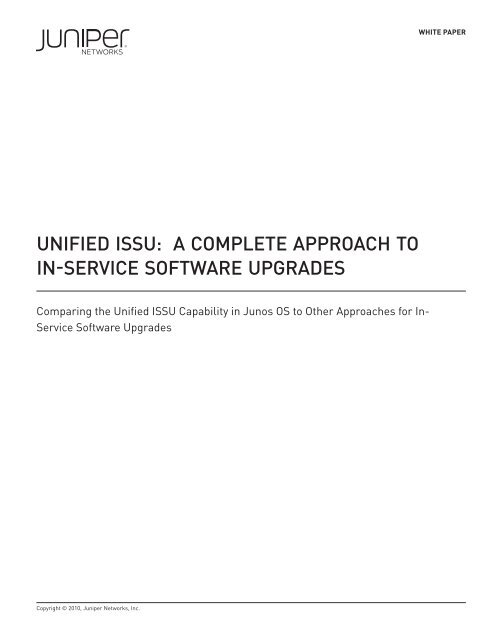Unified ISSU: A Complete Approach to In ... - Juniper Networks
Unified ISSU: A Complete Approach to In ... - Juniper Networks
Unified ISSU: A Complete Approach to In ... - Juniper Networks
You also want an ePaper? Increase the reach of your titles
YUMPU automatically turns print PDFs into web optimized ePapers that Google loves.
UNIFIED <strong>ISSU</strong>: A COMPLETE APPROACH TO<br />
IN-SERVICE SOFTWARE UPGRADES<br />
Comparing the <strong>Unified</strong> <strong>ISSU</strong> Capability in Junos OS <strong>to</strong> Other <strong>Approach</strong>es for <strong>In</strong>-<br />
Service Software Upgrades<br />
Copyright © 2010, <strong>Juniper</strong> <strong>Networks</strong>, <strong>In</strong>c.<br />
WHITE PAPER
WHITE PAPER - <strong>Unified</strong> <strong>ISSU</strong>: A <strong>Complete</strong> <strong>Approach</strong> <strong>to</strong> <strong>In</strong>-Service Software Upgrades<br />
Table of Contents<br />
Table of Figures<br />
List of Tables<br />
Executive Summary . . . . . . . . . . . . . . . . . . . . . . . . . . . . . . . . . . . . . . . . . . . . . . . . . . . . . . . . . . . . . . . . . . . . . . . . . . . . . . . . . 3<br />
<strong>In</strong>troduction . . . . . . . . . . . . . . . . . . . . . . . . . . . . . . . . . . . . . . . . . . . . . . . . . . . . . . . . . . . . . . . . . . . . . . . . . . . . . . . . . . . . . . . . 3<br />
Background on <strong>ISSU</strong> . . . . . . . . . . . . . . . . . . . . . . . . . . . . . . . . . . . . . . . . . . . . . . . . . . . . . . . . . . . . . . . . . . . . . . . . . . . . . . . . . 4<br />
A Closer Look at <strong>ISSU</strong> . . . . . . . . . . . . . . . . . . . . . . . . . . . . . . . . . . . . . . . . . . . . . . . . . . . . . . . . . . . . . . . . . . . . . . . . . . . . . . . . 4<br />
<strong>Juniper</strong>’s <strong>Unified</strong> <strong>ISSU</strong> . . . . . . . . . . . . . . . . . . . . . . . . . . . . . . . . . . . . . . . . . . . . . . . . . . . . . . . . . . . . . . . . . . . . . . . . . . . . . . . 7<br />
Conclusion . . . . . . . . . . . . . . . . . . . . . . . . . . . . . . . . . . . . . . . . . . . . . . . . . . . . . . . . . . . . . . . . . . . . . . . . . . . . . . . . . . . . . . . . . 8<br />
References . . . . . . . . . . . . . . . . . . . . . . . . . . . . . . . . . . . . . . . . . . . . . . . . . . . . . . . . . . . . . . . . . . . . . . . . . . . . . . . . . . . . . . . . . 8<br />
Appendix A: Test Case: Verifying Performance of <strong>Juniper</strong>’s <strong>Unified</strong> <strong>ISSU</strong> . . . . . . . . . . . . . . . . . . . . . . . . . . . . . . . . . . . . 8<br />
Configuration . . . . . . . . . . . . . . . . . . . . . . . . . . . . . . . . . . . . . . . . . . . . . . . . . . . . . . . . . . . . . . . . . . . . . . . . . . . . . . . . . . . . . . . 8<br />
One-Line Execution. . . . . . . . . . . . . . . . . . . . . . . . . . . . . . . . . . . . . . . . . . . . . . . . . . . . . . . . . . . . . . . . . . . . . . . . . . . . . . 9<br />
Results . . . . . . . . . . . . . . . . . . . . . . . . . . . . . . . . . . . . . . . . . . . . . . . . . . . . . . . . . . . . . . . . . . . . . . . . . . . . . . . . . . . . . . . . 9<br />
About <strong>Juniper</strong> <strong>Networks</strong> . . . . . . . . . . . . . . . . . . . . . . . . . . . . . . . . . . . . . . . . . . . . . . . . . . . . . . . . . . . . . . . . . . . . . . . . . . . . . . 9<br />
Figure 1: High-level architecture view and software upgrade approaches . . . . . . . . . . . . . . . . . . . . . . . . . . . . . . . . . . . 5<br />
Figure 2: Lab test <strong>to</strong>pology . . . . . . . . . . . . . . . . . . . . . . . . . . . . . . . . . . . . . . . . . . . . . . . . . . . . . . . . . . . . . . . . . . . . . . . . . . . 8<br />
Table 1: Comparisons of Different <strong>Unified</strong> <strong>ISSU</strong> <strong>Approach</strong>es . . . . . . . . . . . . . . . . . . . . . . . . . . . . . . . . . . . . . . . . . . . . . . . 6<br />
Table 2: Summary of Junos OS <strong>Unified</strong> <strong>ISSU</strong> Benefits and Features . . . . . . . . . . . . . . . . . . . . . . . . . . . . . . . . . . . . . . . . . 7<br />
Table 3: Test Results of <strong>Unified</strong> <strong>ISSU</strong> Versus Non-<strong>ISSU</strong> (Upgrade Path: Junos OS 9 .4R1 .8 <strong>to</strong> Junos OS 9 .5R2 .7) . . . 9<br />
2 Copyright © 2010, <strong>Juniper</strong> <strong>Networks</strong>, <strong>In</strong>c.
Executive Summary<br />
<strong>In</strong>troduction<br />
WHITE PAPER - <strong>Unified</strong> <strong>ISSU</strong>: A <strong>Complete</strong> <strong>Approach</strong> <strong>to</strong> <strong>In</strong>-Service Software Upgrades<br />
The problem of non-disruptive software upgrades is one that network equipment vendors have spent many research<br />
and development resources trying <strong>to</strong> address. Ultimately, the objective has long been the ability <strong>to</strong> keep equipment<br />
continuously in service while the software is being upgraded—networking vendors refer <strong>to</strong> this as in-service software<br />
upgrades (<strong>ISSU</strong>). <strong>In</strong> the pursuit of <strong>ISSU</strong>, many vendors have claimed vic<strong>to</strong>ry by adopting their own meanings of the<br />
term. As a result not all claimed implementations of <strong>ISSU</strong> are created equal and there has been some muddying<br />
of the waters. To some, <strong>ISSU</strong> can mean the ability <strong>to</strong> upgrade of a portion of the software image, or perhaps only a<br />
maintenance (bug fixes) release upgrade.<br />
<strong>Juniper</strong> <strong>Networks</strong> ® calls its <strong>ISSU</strong> implementation unified <strong>ISSU</strong> <strong>to</strong> distinguish from these other forms of <strong>ISSU</strong>. <strong>Unified</strong><br />
<strong>ISSU</strong> is a true, comprehensive <strong>ISSU</strong> solution that fully delivers the promise of <strong>ISSU</strong>. It is the only implementation<br />
capable of performing major software upgrades (from one version <strong>to</strong> the next) that include new features for<br />
supporting services in a streamlined, au<strong>to</strong>matic fashion. Furthermore, only unified <strong>ISSU</strong> is capable of performing<br />
maintenance upgrades without requiring reloads of forwarding line cards. Even as it is more complete than other<br />
solutions, unified <strong>ISSU</strong> is still faster. Service disruption during upgrades is several orders of magnitude quicker with<br />
unified <strong>ISSU</strong> than with any competitive solution—seconds as opposed <strong>to</strong> minutes.<br />
This paper examines the benefits of implementing <strong>ISSU</strong> and explores the different approaches <strong>to</strong> <strong>ISSU</strong> taken by other<br />
industry IP/MPLS operating systems. Readers will learn how these approaches compare <strong>to</strong> the holistic solution<br />
delivered by <strong>Juniper</strong>’s unified <strong>ISSU</strong>. Network planners and opera<strong>to</strong>rs will find this paper compares and contrasts<br />
<strong>ISSU</strong> implementations, and provides critical information for designing “multi-9” high availability (HA) networks.<br />
With the explosion of video, mobile services, and other real-time applications, network users now impose more<br />
stringent requirements and expectations on what networks can deliver. Central <strong>to</strong> this, network uptime—or<br />
availability—is a critical element for ensuring a high-quality user experience. As a result, network equipment<br />
vendors have designed many features <strong>to</strong> minimize both planned and unplanned network downtime. However, the<br />
task of upgrading network OS software without network downtime has remained a daunting challenge.<br />
His<strong>to</strong>rically, software upgrades have required a reboot of hardware systems for the change <strong>to</strong> take effect. Thus,<br />
network equipment needs <strong>to</strong> be taken out of operation during the upgrade. <strong>In</strong> the case of routers, this means not<br />
only that revenue-generating bandwidth is temporarily unavailable, but it also creates a cascade of other effects—<br />
extra network capacity needs <strong>to</strong> be allocated <strong>to</strong> reroute application traffic, route tables need <strong>to</strong> be rebuilt, and any<br />
incompatibility with the new software version can be disastrous.<br />
At first glance, software that sufficiently meets business needs and delivers value in a stable and cost-effective way<br />
might appear <strong>to</strong> incur little need for upgrade. However, software upgrades might be needed for a variety of reasons.<br />
Opera<strong>to</strong>rs might want <strong>to</strong> upgrade even the most stable software as new features become available. For example,<br />
the evolution of services and business models often requires new software features or feature enhancements<br />
from vendors who support them; even legal and regula<strong>to</strong>ry compliance can dictate the addition of new features<br />
or capabilities. <strong>In</strong> short, network opera<strong>to</strong>rs who want <strong>to</strong> keep pace with innovation and the market often need <strong>to</strong><br />
upgrade even the most stable OS.<br />
Typically because a software upgrade requires the rebooting of hardware in order for the change <strong>to</strong> take effect, it<br />
is service impacting. The duration of the service impact depends on many fac<strong>to</strong>rs, including the types of hardware,<br />
the complexity of the system, the efficiency of the software, and many others. Sometimes the actual hardware<br />
reboot can occur quickly, but the rebuilding of state information such as route tables can take much longer. On a<br />
router, for example, a reboot involves rebuilding routing adjacencies, exchanging routing information with neighbors,<br />
reconstructing the forwarding table, and downloading the forwarding information <strong>to</strong> line cards.<br />
Lab tests have shown that a 16-slot core router can have a service disruption of up <strong>to</strong> 13 minutes during a traditional<br />
software upgrade. <strong>In</strong> a service provider network, the router can transmit up <strong>to</strong> 124 terabytes in this time. At the edge<br />
of the network, the service disruption can cause services <strong>to</strong> be temporarily unavailable. <strong>In</strong> the core of the network,<br />
although traffic often reroutes through a redundant path, service interruption can still be experienced and the<br />
network would run at a reduced capacity.<br />
To minimize the service impact <strong>to</strong> the users, carriers traditionally would try <strong>to</strong> schedule maintenance windows<br />
during off-peak hours. However, <strong>to</strong>day many critical services are au<strong>to</strong>mated <strong>to</strong> take place during these same “offpeak”<br />
hours (data backup; large file transfers)—this fac<strong>to</strong>r combined with the global nature of networks means there<br />
is no longer a clear-cut off-peak period.<br />
Copyright © 2010, <strong>Juniper</strong> <strong>Networks</strong>, <strong>In</strong>c. 3
WHITE PAPER - <strong>Unified</strong> <strong>ISSU</strong>: A <strong>Complete</strong> <strong>Approach</strong> <strong>to</strong> <strong>In</strong>-Service Software Upgrades<br />
Background on <strong>ISSU</strong><br />
A Closer Look at <strong>ISSU</strong><br />
<strong>In</strong>stead, network opera<strong>to</strong>rs must now find ways <strong>to</strong> reduce the time and risk of planned maintenance events by<br />
ensuring continuous systems availability even during maintenance, changes, and upgrades. By eliminating the need<br />
for hardware reboots during the upgrade process, <strong>ISSU</strong>—if implemented correctly and completely—promises <strong>to</strong><br />
virtually eliminate the risk associated with planned maintenance events.<br />
<strong>ISSU</strong> is a mechanism that enables network devices <strong>to</strong> perform software upgrades without being taken out of<br />
operations. Normal business operations can continue while the upgrade is taking place. Service providers,<br />
enterprise networks, or data center operations can leverage <strong>ISSU</strong> <strong>to</strong> ensure that they do not lose valuable bandwidth<br />
and capacity during the course of a software upgrade.<br />
Before delving in<strong>to</strong> <strong>ISSU</strong>, it is helpful <strong>to</strong> take a step back and look at other capabilities that must be in place before<br />
it can become a reality. A major driving force of <strong>ISSU</strong> support is the “multi-9’s” network HA requirement. To reduce<br />
network downtime during an unexpected control plane failure, network opera<strong>to</strong>rs are often encouraged <strong>to</strong> have<br />
redundant Routing Engines in place <strong>to</strong> enable HA. Features such as GRES, Nons<strong>to</strong>p Forwarding (NSF)/Graceful<br />
Restart (GR), and Nons<strong>to</strong>p Routing (NSR) provide protections against routing engine or process failures, and these<br />
features form the building blocks of unified <strong>ISSU</strong>. For more architectural details about unified <strong>ISSU</strong> design on a<br />
redundant system, please refer <strong>to</strong> the <strong>Juniper</strong> <strong>Networks</strong> white paper, <strong>ISSU</strong>: A Planned Upgrade Tool.<br />
Graceful switchover, or sometimes referred <strong>to</strong> as stateful switchover, takes advantage of dual Routing Engines and<br />
provides stateful replication between the master and backup Routing Engines. When a failure occurs, the standby<br />
Routing Engine takes mastership and continues <strong>to</strong> provide services. But in order <strong>to</strong> preserve routing, graceful<br />
Routing Engine switchover must be combined with either NSF/GR or NSR during the failover. GR pro<strong>to</strong>col extensions<br />
represent a solution <strong>to</strong> prevent adjacency and route flapping, but the solution requires each neighbor <strong>to</strong> support the<br />
GR pro<strong>to</strong>col extensions, and there is a grace period within which the reconvergence needs <strong>to</strong> be completed. With<br />
NSR, the responsibility for repairing a failed Routing Engine is placed entirely on the router itself—there is no need<br />
<strong>to</strong> modify or extend existing routing pro<strong>to</strong>cols or place any demands on peers. Therefore, NSR is <strong>Juniper</strong> <strong>Networks</strong><br />
preferred solution.<br />
However, traditional implementations of these HA features were not designed with unified <strong>ISSU</strong> in mind and were<br />
only intended <strong>to</strong> provide redundancy when both Routing Engines were running the same software version. To<br />
upgrade from one complete software version <strong>to</strong> another, the Routing Engines must—by definition—be running<br />
different versions, so this further complicates the process for achieving unified <strong>ISSU</strong>. <strong>Unified</strong> <strong>ISSU</strong> requires much<br />
more than incremental, local code changes, so it cannot be added as an afterthought. Extra engineering effort has <strong>to</strong><br />
be put in, and therefore more risk is involved.<br />
<strong>In</strong> <strong>to</strong>day’s advanced networking equipment, a software upgrade isn’t merely a single point of software replacement.<br />
Rather, it’s a package that consists of software files that run on various parts of the system—Routing Engines,<br />
forwarding engines, interface cards, etc. Hence, when looking at <strong>ISSU</strong> support, it’s important <strong>to</strong> view the network<br />
element as a system and understand the operating system’s impact and benefit <strong>to</strong> the system as a whole.<br />
To understand the impact of different levels of <strong>ISSU</strong> on a system, it’s helpful <strong>to</strong> examine the various definitions that<br />
others have used for <strong>ISSU</strong>. <strong>In</strong> general, vendors typically mean one of three things when they claim <strong>ISSU</strong> support:<br />
• Software patch—Bug fixes are applied <strong>to</strong> a specific software issue.<br />
• “Hitless” control plane upgrade—Only control plane modules are upgraded.<br />
• Minor or maintenance upgrade—The entire software image is upgraded, but only for bug fixes or minor<br />
feature enhancements.<br />
These are distinguished from <strong>Juniper</strong> <strong>Networks</strong> definition of unified <strong>ISSU</strong>, where the entire software image is<br />
upgraded for adding new features (often referred <strong>to</strong> as a major release upgrade), or for bug fixes and minor feature<br />
enhancements (often referred <strong>to</strong> as a maintenance release).<br />
When <strong>ISSU</strong> is a key fac<strong>to</strong>r in selecting network equipment, network designers should be aware of the full extent<br />
of unified <strong>ISSU</strong> possibilities and the benefit each brings, and choose a unified solution that treats the system as a<br />
whole. Figure 1 shows a high-level architecture view and illustrates different approaches in the market that are<br />
claimed as <strong>ISSU</strong> support.<br />
4 Copyright © 2010, <strong>Juniper</strong> <strong>Networks</strong>, <strong>In</strong>c.
ROUTING ENGINE<br />
ROUTING ENGINE<br />
WHITE PAPER - <strong>Unified</strong> <strong>ISSU</strong>: A <strong>Complete</strong> <strong>Approach</strong> <strong>to</strong> <strong>In</strong>-Service Software Upgrades<br />
A. Software patch for bug fixes B. Upgrade of control plane modules only<br />
Daemon 1<br />
Daemon 1<br />
Daemon 2<br />
Daemon 2<br />
Daemon 3<br />
KERNEL<br />
PACKET FORWARDING<br />
PHYSICAL INTERFACES<br />
Daemon 3<br />
KERNEL<br />
PACKET FORWARDING<br />
PHYSICAL INTERFACES<br />
Figure 1: High-level architecture view and software upgrade approaches<br />
Option A applies a software patch <strong>to</strong> fix specific problems. It is often marketed as <strong>ISSU</strong>, but in fact, it does not<br />
upgrade the entire OS and therefore cannot take advantage of new features or feature enhancements. It is <strong>to</strong>uted<br />
as a quick way <strong>to</strong> address known software bugs without an entire software replacement, and can provide a fix <strong>to</strong><br />
one particular software issue. Software patching provides a quick solution <strong>to</strong> existing problems, potentially with<br />
uninterrupted service, but it only meets a small subset of business needs and network requirements. Furthermore,<br />
this method does not work with every problem or bug, and cus<strong>to</strong>mers report that they often cannot patch their most<br />
important issues.<br />
The extent of the service disruption during patching is determined by the nature of the fix and the software<br />
architecture. <strong>In</strong> many cases, a software fix that addresses a system-wide issue requires rebooting all or many<br />
hardware components of the system, and can be just as service disruptive as a traditional software upgrade. The<br />
unpredictability makes it difficult <strong>to</strong> manage the expectation. Poorly designed patches can introduce new issues,<br />
which often require a subsequent patch. The quality control of different patch combinations imposes a significant<br />
engineering effort on implementers. For network opera<strong>to</strong>rs, patch management becomes complex as the networks<br />
grow and have inconsistent patch versions throughout the network.<br />
Copyright © 2010, <strong>Juniper</strong> <strong>Networks</strong>, <strong>In</strong>c. 5<br />
Daemon n<br />
C. Upgrade of entire system within the same<br />
major release<br />
Daemon n<br />
ROUTING ENGINE<br />
ROUTING ENGINE<br />
Daemon 1<br />
Daemon 1<br />
Daemon 2<br />
Daemon 2<br />
Daemon 3<br />
KERNEL<br />
PACKET FORWARDING<br />
PHYSICAL INTERFACES<br />
Daemon 3<br />
KERNEL<br />
PACKET FORWARDING<br />
PHYSICAL INTERFACES<br />
Daemon n<br />
D. Upgrade of entire system between<br />
major releases (<strong>Juniper</strong> <strong>Networks</strong> only)<br />
Daemon n
WHITE PAPER - <strong>Unified</strong> <strong>ISSU</strong>: A <strong>Complete</strong> <strong>Approach</strong> <strong>to</strong> <strong>In</strong>-Service Software Upgrades<br />
Cons:<br />
Service disruptions<br />
Pros:<br />
Benefits from upgrade<br />
Another variation of option A can upgrade an individual software module <strong>to</strong> improve the code within that specific<br />
module. For example, this might include installing a newer version of a routing software package over an existing<br />
version of base code. Though the possibility of upgrading individual modules as needed sounds appealing, the<br />
complexity of qualifying and managing all permutations of software combinations can quickly become an operation<br />
and quality assurance burden. Therefore, this approach has not been seen on the market.<br />
Option B is what some call a “hitless” control plane upgrade, and upgrades control plane modules only. Not only<br />
does it create an inconsistent state between the control plane and the forwarding plane, but also line card resets<br />
are eventually required for the forwarding plane <strong>to</strong> take advantage of the new features and functionality. At first<br />
glance, this method might appear <strong>to</strong> be not very service disruptive. But line card resets bring down interfaces, and<br />
as a result, routing and forwarding information needs <strong>to</strong> be relearned. Some implementers enforce a hard time limit<br />
within which the line card resets need <strong>to</strong> happen.<br />
Now take a step back and look at how a true hitless upgrade could be achieved. Theoretically, a hitless upgrade<br />
would be feasible if both the control plane and the forwarding plane in a system had physical or virtual redundant<br />
components. A non-redundant component would cause some packet loss since it would most likely need <strong>to</strong> be reset<br />
<strong>to</strong> accommodate a software upgrade. But a fully redundant system is rather expensive <strong>to</strong> implement and rarely seen<br />
on the market 1 . Thus, most <strong>ISSU</strong> implementations <strong>to</strong>day run on partially redundant systems. For more information,<br />
please refer <strong>to</strong> the white paper, <strong>ISSU</strong>: A Planned Upgrade Tool.<br />
Therefore, having a hitless control plane (that is, routing adjacencies stay up) does not equate <strong>to</strong> an undisrupted<br />
forwarding plane. On a partially redundant system, especially one whose redundancy level resides only within the<br />
control plane, how quickly the forwarding information can be refreshed <strong>to</strong> minimize the service disruption is an<br />
important part of <strong>ISSU</strong> design.<br />
However, implementers in this category do not address the forwarding plane disruption and simply enforce line<br />
card resets.<br />
Option C upgrades the entire system within the same major release. Therefore, only limited software enhancements<br />
and minor bug fixes can be exploited after the upgrade. Additionally, some implementers use the less preferred NSF/<br />
GR method <strong>to</strong> enable HA, which requires adjacent neighbors <strong>to</strong> have the capability <strong>to</strong> go in<strong>to</strong> helper mode.<br />
Options A, B, and C—though <strong>to</strong>uted as <strong>ISSU</strong> by other vendors—each have their own disadvantages and are<br />
incomplete in their ability <strong>to</strong> provide true continuous systems availability.<br />
<strong>Juniper</strong> <strong>Networks</strong> unified <strong>ISSU</strong> approach, option D, overcomes the limitations from the aforementioned approaches<br />
and provides a consistent, predictable, and manageable <strong>ISSU</strong> solution across releases and platforms. It allows<br />
the upgrade of the entire system between major releases and minor releases within a fraction of second <strong>to</strong> a few<br />
seconds. During the process, graceful Routing Engine switchover and NSR keep the control plane hitless while<br />
forwarding information gets quickly refreshed <strong>to</strong> minimize the service disruption.<br />
Table 1 summarizes the benefits of each software upgrade approach and the levels of service disruptions during the<br />
execution of them.<br />
Table 1: Comparisons of Different <strong>Unified</strong> <strong>ISSU</strong> <strong>Approach</strong>es<br />
A. Software Patch B. Upgrade of<br />
Control Plane<br />
Modules Only<br />
Low-High (depends on<br />
the patch)<br />
Low Low-High (depends<br />
on the level of service<br />
disruptions)<br />
C. Upgrade of Entire<br />
System Within the<br />
Same Major Release<br />
High Low-High (depends on<br />
implementation)<br />
D. <strong>Juniper</strong> <strong>Networks</strong><br />
<strong>Approach</strong>: Upgrade of<br />
Entire System Between<br />
Major Releases<br />
6 Copyright © 2010, <strong>Juniper</strong> <strong>Networks</strong>, <strong>In</strong>c.<br />
Low<br />
Low-Medium High<br />
1 <strong>Juniper</strong> <strong>Networks</strong> M120 Multiservice Edge Router delivers a unique solution with Forwarding Engine Board (FEB) redundancy that allows the<br />
switchover of forwarding path in just a fraction of a second.
<strong>Juniper</strong>’s <strong>Unified</strong> <strong>ISSU</strong><br />
WHITE PAPER - <strong>Unified</strong> <strong>ISSU</strong>: A <strong>Complete</strong> <strong>Approach</strong> <strong>to</strong> <strong>In</strong>-Service Software Upgrades<br />
The engineers and developers at <strong>Juniper</strong> <strong>Networks</strong> have extended the concept of HA <strong>to</strong> develop what <strong>Juniper</strong> calls<br />
continuous systems. Continuous systems take a broad look at how <strong>to</strong> avert disruption and degradation of services—<br />
ensuring that the network is available, always. Continuous systems are much more than individual features,<br />
pro<strong>to</strong>cols, or products. During the product development cycle, <strong>Juniper</strong> engineers consider each device’s redundancy,<br />
failover mechanisms, and operations <strong>to</strong> develop functions that support seamless service continuity.<br />
As part of <strong>Juniper</strong>’s overall continuous systems initiative, unified<br />
<strong>ISSU</strong> takes in<strong>to</strong> account availability of every hardware and software<br />
element, and approaches unified <strong>ISSU</strong> as an overarching system. It<br />
delivers unified <strong>ISSU</strong> across both major and maintenance releases<br />
without control plane disruption and with a maximum of a few<br />
seconds of traffic disruption <strong>to</strong> the system.<br />
With <strong>Juniper</strong>’s unified <strong>ISSU</strong>, the execution is a simple one-line<br />
command and <strong>Juniper</strong> <strong>Networks</strong> Junos ® operating system takes<br />
care of the rest au<strong>to</strong>matically — compatibility is au<strong>to</strong>matically<br />
checked, route adjacencies are preserved, forwarding information<br />
is retained (and updated if necessary), and traffic is forwarded<br />
accordingly. Because of graceful Routing Engine switchover and<br />
Nons<strong>to</strong>p Routing (NSR) capabilities, neighbors do not detect the<br />
upgrade and continue <strong>to</strong> forward traffic based on local routing<br />
information.<br />
The au<strong>to</strong>matic operation streamlines <strong>Juniper</strong>’s unified <strong>ISSU</strong>. For example, one of the first steps done by unified<br />
<strong>ISSU</strong> is <strong>to</strong> verify that all hardware installed in the system are supported by both the current and the new Junos OS<br />
release, and the current configuration is compatible with the new Junos OS release. These functions provide robust<br />
messaging <strong>to</strong> the opera<strong>to</strong>r and enable the opera<strong>to</strong>r <strong>to</strong> abort the operation and correct discrepancies.<br />
Furthermore, the <strong>Juniper</strong> routing and switching platforms and Junos OS are specially engineered and designed with<br />
unified <strong>ISSU</strong> in mind. The same easy and smooth unified <strong>ISSU</strong> upgrade procedure applies <strong>to</strong> major upgrades as well<br />
as maintenance release upgrades, consistently across different Junos OS platforms.<br />
Junos OS is the only network OS in the service provider market that provides unified <strong>ISSU</strong> support across major<br />
releases, maintenance releases, and product families. Table 2 summarizes the benefits and features of Junos OS<br />
unified <strong>ISSU</strong> and a high-level comparison against other types of network operating systems existing in the market<br />
<strong>to</strong>day.<br />
Table 2: Comparison of Junos OS <strong>Unified</strong> <strong>ISSU</strong> Against Other IP/MPLS Operating Systems<br />
Type of Software<br />
Upgrade<br />
Reasons for Software<br />
Upgrade<br />
Major release upgrade Adding new revenue-<br />
generating features:<br />
feature enhancements,<br />
bug fix, etc.<br />
Maintenance release<br />
upgrade<br />
Adding feature<br />
enhancements, bug fix,<br />
etc.<br />
Junos OS Behavior Platforms with<br />
Modular Operating<br />
Systems<br />
Yes<br />
(for example, 9.3R1 <strong>to</strong><br />
9.5R1)<br />
Yes<br />
(for example, 9.5R1 <strong>to</strong><br />
9.5R2)<br />
Software patch Bug fix Treated as maintenance<br />
release upgrades<br />
Other <strong>ISSU</strong> features<br />
As service expectations rise for IP<br />
networks, <strong>Juniper</strong> <strong>Networks</strong> has focused<br />
on developing the continuous systems that<br />
opera<strong>to</strong>rs need <strong>to</strong> keep their networks<br />
running 24 hours a day, seven days a week.<br />
A continuous systems approach means<br />
that the <strong>Juniper</strong> engineers explore the<br />
different causes of service degradation and<br />
outages—whether resulting from planned<br />
maintenance, unexpected failures, or<br />
human fac<strong>to</strong>rs—and find ways <strong>to</strong> avert and<br />
mitigate them for delivery of high uptime.<br />
No No<br />
No (line card reset<br />
required)<br />
Platforms with<br />
Monolithic Operating<br />
Systems<br />
Copyright © 2010, <strong>Juniper</strong> <strong>Networks</strong>, <strong>In</strong>c. 7<br />
No<br />
Yes No<br />
Line card reset required No Yes Yes<br />
Service disruption during a full <strong>ISSU</strong> upgrade<br />
(across major releases) 2<br />
<strong>Unified</strong> solution with minimal configuration and<br />
one-command execution<br />
A fraction of a second <strong>to</strong><br />
a few seconds<br />
2 Actual length of service disruption varies according <strong>to</strong> system parameters.<br />
More than 10 minutes More than 10 minutes<br />
Yes No No
WHITE PAPER - <strong>Unified</strong> <strong>ISSU</strong>: A <strong>Complete</strong> <strong>Approach</strong> <strong>to</strong> <strong>In</strong>-Service Software Upgrades<br />
Conclusion<br />
References<br />
For those interested in more detail, please see Appendix A for a test scenario performed by <strong>Juniper</strong> that quantifies<br />
the exact time of a unified <strong>ISSU</strong> upgrade compared <strong>to</strong> traditional upgrades.<br />
<strong>ISSU</strong> has long promised <strong>to</strong> eliminate the downtime and risks associated with standard maintenance—the networking<br />
equivalent of changing the tires and oil in a race car without making a pit s<strong>to</strong>p. However, <strong>ISSU</strong> can mean different<br />
things <strong>to</strong> different network vendors. Some <strong>ISSU</strong> implementations are limited in their scope, while others eliminate<br />
only a portion of the network downtime, or introduce new risks. When planning for a software upgrade, network<br />
opera<strong>to</strong>rs should be aware of different approaches on the market and make informed decisions based on their needs.<br />
As the only <strong>ISSU</strong> implementation capable of upgrading from one major release <strong>to</strong> the next, <strong>Juniper</strong>’s unified <strong>ISSU</strong><br />
for Junos OS dramatically reduces the risks and downtime of software maintenance and upgrades. For network<br />
opera<strong>to</strong>rs <strong>to</strong> whom network downtime is not an option, <strong>Juniper</strong> <strong>Networks</strong> unified <strong>ISSU</strong> implementation provides the<br />
answer.<br />
<strong>ISSU</strong>: A Planned Upgrade Tool: www .juniper .net/us/en/local/pdf/whitepapers/2000280-en .pdf<br />
Network Operating System Evolution: www .juniper .net/us/en/local/pdf/whitepapers/2000264-en .pdf<br />
Appendix A: Test Case: Verifying Performance of <strong>Juniper</strong>’s <strong>Unified</strong> <strong>ISSU</strong><br />
Configuration<br />
Figure 2 illustrates a common service provider network. <strong>Unified</strong> <strong>ISSU</strong> is performed on PE1. PE1 forms routing<br />
adjacencies with P1, P3, P4, PE2, CE1, and there is traffic running across the network.<br />
Figure 2: Lab test <strong>to</strong>pology<br />
The following configurations are all that’s required for PE1 <strong>to</strong> be unified <strong>ISSU</strong> ready. Both graceful Routing Engine<br />
switchover and NSR need <strong>to</strong> be enabled before the upgrade takes place.<br />
//Enable GRES<br />
chassis{<br />
redundancy{<br />
graceful-switchover;<br />
}<br />
}<br />
//Enable NSR<br />
routing-options{<br />
nons<strong>to</strong>p-routing;<br />
}<br />
//Synchronizing configs<br />
system{<br />
commit synchronise;<br />
}<br />
P1 P2<br />
CE1 PE1 PE2 CE2<br />
P3 P4<br />
8 Copyright © 2010, <strong>Juniper</strong> <strong>Networks</strong>, <strong>In</strong>c.
Corporate and Sales Headquarters<br />
<strong>Juniper</strong> <strong>Networks</strong>, <strong>In</strong>c.<br />
1194 North Mathilda Avenue<br />
Sunnyvale, CA 94089 USA<br />
Phone: 888.JUNIPER (888.586.4737)<br />
or 408.745.2000<br />
Fax: 408.745.2100<br />
www.juniper.net<br />
Copyright 2010 <strong>Juniper</strong> <strong>Networks</strong>, <strong>In</strong>c. All rights reserved. <strong>Juniper</strong> <strong>Networks</strong>, the <strong>Juniper</strong> <strong>Networks</strong> logo, Junos,<br />
NetScreen, and ScreenOS are registered trademarks of <strong>Juniper</strong> <strong>Networks</strong>, <strong>In</strong>c. in the United States and other<br />
countries. All other trademarks, service marks, registered marks, or registered service marks are the property<br />
of their respective owners. <strong>Juniper</strong> <strong>Networks</strong> assumes no responsibility for any inaccuracies in this document.<br />
<strong>Juniper</strong> <strong>Networks</strong> reserves the right <strong>to</strong> change, modify, transfer, or otherwise revise this publication without notice.<br />
2000323-002-EN June 2010<br />
One-Line Execution<br />
APAC Headquarters<br />
<strong>Juniper</strong> <strong>Networks</strong> (Hong Kong)<br />
26/F, Cityplaza One<br />
1111 King’s Road<br />
Taikoo Shing, Hong Kong<br />
Phone: 852.2332.3636<br />
Fax: 852.2574.7803<br />
WHITE PAPER - <strong>Unified</strong> <strong>ISSU</strong>: A <strong>Complete</strong> <strong>Approach</strong> <strong>to</strong> <strong>In</strong>-Service Software Upgrades<br />
Simply enter the following command <strong>to</strong> start the unified <strong>ISSU</strong> upgrade process on Junos OS:<br />
Router>Request system software in-service-upgrade jinstall-9 .5R2 .7-domestic-signed .tgz<br />
Results<br />
Table 3 shows the result of a test for the previous scenario. <strong>In</strong> this test, there were approximately 200 VRFs and<br />
400k routes. For comparison purposes, non-unified <strong>ISSU</strong> software upgrades were performed under the same<br />
system parameters. The comparison highlights a significant reduction of traffic disruptions during <strong>Juniper</strong>’s<br />
unified <strong>ISSU</strong> upgrade.<br />
Table 3: Test Results of <strong>Unified</strong> <strong>ISSU</strong> Versus Non-<strong>ISSU</strong> (Upgrade Path: Junos OS 9.4R1.8 <strong>to</strong><br />
Junos OS 9.5R2.7)<br />
200 VRFs, 400k routes, 1,000 filter<br />
terms per IFL (approximately)<br />
<strong>ISSU</strong> Upgrade Traditional Software Upgrade<br />
Less than 7 seconds 720 seconds (12 minutes)<br />
For more lab results under different system parameters, please contact your <strong>Juniper</strong> account managers or<br />
system engineers.<br />
About <strong>Juniper</strong> <strong>Networks</strong><br />
<strong>Juniper</strong> <strong>Networks</strong>, <strong>In</strong>c. is the leader in high-performance networking. <strong>Juniper</strong> offers a high-performance network<br />
infrastructure that creates a responsive and trusted environment for accelerating the deployment of services and<br />
applications over a single network. This fuels high-performance businesses. Additional information can be found at<br />
www .juniper .net.<br />
EMEA Headquarters<br />
<strong>Juniper</strong> <strong>Networks</strong> Ireland<br />
Airside Business Park<br />
Swords, County Dublin, Ireland<br />
Phone: 35.31.8903.600<br />
EMEA Sales: 00800.4586.4737<br />
Fax: 35.31.8903.601<br />
To purchase <strong>Juniper</strong> <strong>Networks</strong> solutions,<br />
please contact your <strong>Juniper</strong> <strong>Networks</strong><br />
representative at 1-866-298-6428 or<br />
authorized reseller.<br />
Printed on recycled paper<br />
9