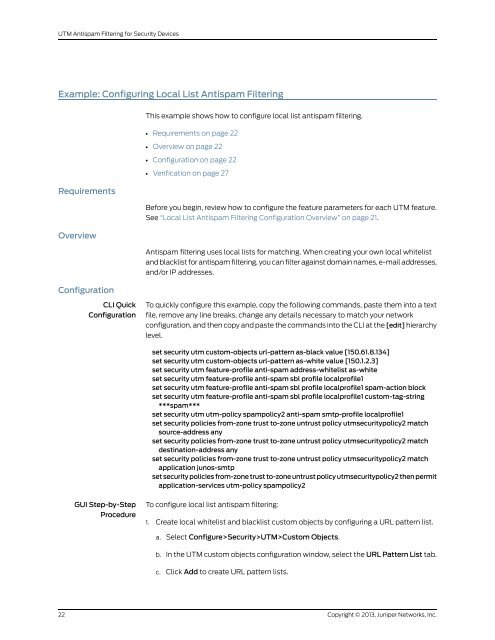UTM Antispam Filtering for Security Devices - Juniper Networks
UTM Antispam Filtering for Security Devices - Juniper Networks
UTM Antispam Filtering for Security Devices - Juniper Networks
Create successful ePaper yourself
Turn your PDF publications into a flip-book with our unique Google optimized e-Paper software.
<strong>UTM</strong> <strong>Antispam</strong> <strong>Filtering</strong> <strong>for</strong> <strong>Security</strong> <strong>Devices</strong><br />
Example: Configuring Local List <strong>Antispam</strong> <strong>Filtering</strong><br />
Requirements<br />
Overview<br />
Configuration<br />
22<br />
CLI Quick<br />
Configuration<br />
GUI Step-by-Step<br />
Procedure<br />
This example shows how to configure local list antispam filtering.<br />
• Requirements on page 22<br />
• Overview on page 22<br />
• Configuration on page 22<br />
• Verification on page 27<br />
Be<strong>for</strong>e you begin, review how to configure the feature parameters <strong>for</strong> each <strong>UTM</strong> feature.<br />
See “Local List <strong>Antispam</strong> <strong>Filtering</strong> Configuration Overview” on page 21.<br />
<strong>Antispam</strong> filtering uses local lists <strong>for</strong> matching. When creating your own local whitelist<br />
and blacklist <strong>for</strong> antispam filtering, you can filter against domain names, e-mail addresses,<br />
and/or IP addresses.<br />
To quickly configure this example, copy the following commands, paste them into a text<br />
file, remove any line breaks, change any details necessary to match your network<br />
configuration, and then copy and paste the commands into the CLI at the [edit] hierarchy<br />
level.<br />
set security utm custom-objects url-pattern as-black value [150.61.8.134]<br />
set security utm custom-objects url-pattern as-white value [150.1.2.3]<br />
set security utm feature-profile anti-spam address-whitelist as-white<br />
set security utm feature-profile anti-spam sbl profile localprofile1<br />
set security utm feature-profile anti-spam sbl profile localprofile1 spam-action block<br />
set security utm feature-profile anti-spam sbl profile localprofile1 custom-tag-string<br />
***spam***<br />
set security utm utm-policy spampolicy2 anti-spam smtp-profile localprofile1<br />
set security policies from-zone trust to-zone untrust policy utmsecuritypolicy2 match<br />
source-address any<br />
set security policies from-zone trust to-zone untrust policy utmsecuritypolicy2 match<br />
destination-address any<br />
set security policies from-zone trust to-zone untrust policy utmsecuritypolicy2 match<br />
application junos-smtp<br />
set security policies from-zone trust to-zone untrust policy utmsecuritypolicy2 then permit<br />
application-services utm-policy spampolicy2<br />
To configure local list antispam filtering:<br />
1.<br />
Create local whitelist and blacklist custom objects by configuring a URL pattern list.<br />
a. Select Configure><strong>Security</strong>><strong>UTM</strong>>Custom Objects.<br />
b. In the <strong>UTM</strong> custom objects configuration window, select the URL Pattern List tab.<br />
c. Click Add to create URL pattern lists.<br />
Copyright © 2013, <strong>Juniper</strong> <strong>Networks</strong>, Inc.