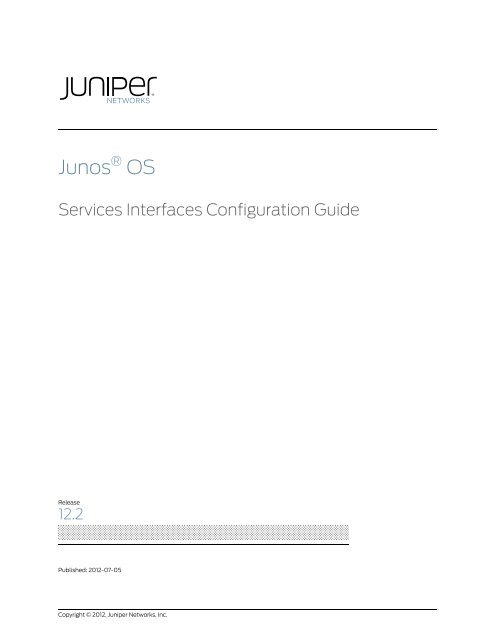Junos OS Services Interfaces Configuration Guide - Juniper Networks
Junos OS Services Interfaces Configuration Guide - Juniper Networks
Junos OS Services Interfaces Configuration Guide - Juniper Networks
Create successful ePaper yourself
Turn your PDF publications into a flip-book with our unique Google optimized e-Paper software.
<strong>Junos</strong> ® <strong>OS</strong><br />
<strong>Services</strong> <strong>Interfaces</strong> <strong>Configuration</strong> <strong>Guide</strong><br />
Release<br />
12.2<br />
Published: 2012-07-05<br />
Copyright © 2012, <strong>Juniper</strong> <strong>Networks</strong>, Inc.
<strong>Juniper</strong> <strong>Networks</strong>, Inc.<br />
1194 North Mathilda Avenue<br />
Sunnyvale, California 94089<br />
USA<br />
408-745-2000<br />
www.juniper.net<br />
This product includes the Envoy SNMP Engine, developed by Epilogue Technology, an Integrated Systems Company. Copyright © 1986-1997,<br />
Epilogue Technology Corporation. All rights reserved. This program and its documentation were developed at private expense, and no part<br />
of them is in the public domain.<br />
This product includes memory allocation software developed by Mark Moraes, copyright © 1988, 1989, 1993, University of Toronto.<br />
This product includes FreeBSD software developed by the University of California, Berkeley, and its contributors. All of the documentation<br />
and software included in the 4.4BSD and 4.4BSD-Lite Releases is copyrighted by the Regents of the University of California. Copyright ©<br />
1979, 1980, 1983, 1986, 1988, 1989, 1991, 1992, 1993, 1994. The Regents of the University of California. All rights reserved.<br />
GateD software copyright © 1995, the Regents of the University. All rights reserved. Gate Daemon was originated and developed through<br />
release 3.0 by Cornell University and its collaborators. Gated is based on Kirton’s EGP, UC Berkeley’s routing daemon (routed), and DCN’s<br />
HELLO routing protocol. Development of Gated has been supported in part by the National Science Foundation. Portions of the GateD<br />
software copyright © 1988, Regents of the University of California. All rights reserved. Portions of the GateD software copyright © 1991, D.<br />
L. S. Associates.<br />
This product includes software developed by Maker Communications, Inc., copyright © 1996, 1997, Maker Communications, Inc.<br />
<strong>Juniper</strong> <strong>Networks</strong>, <strong>Junos</strong>, Steel-Belted Radius, NetScreen, and Screen<strong>OS</strong> are registered trademarks of <strong>Juniper</strong> <strong>Networks</strong>, Inc. in the United<br />
States and other countries. The <strong>Juniper</strong> <strong>Networks</strong> Logo, the <strong>Junos</strong> logo, and <strong>Junos</strong>E are trademarks of <strong>Juniper</strong> <strong>Networks</strong>, Inc. All other<br />
trademarks, service marks, registered trademarks, or registered service marks are the property of their respective owners.<br />
<strong>Juniper</strong> <strong>Networks</strong> assumes no responsibility for any inaccuracies in this document. <strong>Juniper</strong> <strong>Networks</strong> reserves the right to change, modify,<br />
transfer, or otherwise revise this publication without notice.<br />
Products made or sold by <strong>Juniper</strong> <strong>Networks</strong> or components thereof might be covered by one or more of the following patents that are<br />
owned by or licensed to <strong>Juniper</strong> <strong>Networks</strong>: U.S. Patent Nos. 5,473,599, 5,905,725, 5,909,440, 6,192,051, 6,333,650, 6,359,479, 6,406,312,<br />
6,429,706, 6,459,579, 6,493,347, 6,538,518, 6,538,899, 6,552,918, 6,567,902, 6,578,186, and 6,590,785.<br />
<strong>Junos</strong> ® <strong>OS</strong> <strong>Services</strong> <strong>Interfaces</strong> <strong>Configuration</strong> <strong>Guide</strong><br />
Release 12.2<br />
Copyright © 2012, <strong>Juniper</strong> <strong>Networks</strong>, Inc.<br />
All rights reserved.<br />
Revision History<br />
July 2012—Initial Release, <strong>Junos</strong> <strong>OS</strong> 12.2<br />
The information in this document is current as of the date on the title page.<br />
YEAR 2000 NOTICE<br />
<strong>Juniper</strong> <strong>Networks</strong> hardware and software products are Year 2000 compliant. <strong>Junos</strong> <strong>OS</strong> has no known time-related limitations through the<br />
year 2038. However, the NTP application is known to have some difficulty in the year 2036.<br />
END USER LICENSE AGREEMENT<br />
The <strong>Juniper</strong> <strong>Networks</strong> product that is the subject of this technical documentation consists of (or is intended for use with) <strong>Juniper</strong> <strong>Networks</strong><br />
software. Use of such software is subject to the terms and conditions of the End User License Agreement (“EULA”) posted at<br />
http://www.juniper.net/support/eula.html. By downloading, installing or using such software, you agree to the terms and conditions<br />
of that EULA.<br />
ii<br />
Copyright © 2012, <strong>Juniper</strong> <strong>Networks</strong>, Inc.
Abbreviated Table of Contents<br />
Part 1 Overview<br />
About This <strong>Guide</strong> . . . . . . . . . . . . . . . . . . . . . . . . . . . . . . . . . . . . . . . . . . . . . . . . . xlv<br />
Chapter 1 <strong>Services</strong> <strong>Interfaces</strong> Overview . . . . . . . . . . . . . . . . . . . . . . . . . . . . . . . . . . . . . . . . 3<br />
Chapter 2 <strong>Services</strong> <strong>Interfaces</strong> <strong>Configuration</strong> Statements . . . . . . . . . . . . . . . . . . . . . . . . . 5<br />
Part 2 Adaptive <strong>Services</strong><br />
Chapter 3 Adaptive <strong>Services</strong> Overview . . . . . . . . . . . . . . . . . . . . . . . . . . . . . . . . . . . . . . . . 37<br />
Chapter 4 Applications <strong>Configuration</strong> <strong>Guide</strong>lines . . . . . . . . . . . . . . . . . . . . . . . . . . . . . . . 73<br />
Chapter 5 Summary of Applications <strong>Configuration</strong> Statements . . . . . . . . . . . . . . . . . . 119<br />
Chapter 6 Stateful Firewall <strong>Services</strong> <strong>Configuration</strong> <strong>Guide</strong>lines . . . . . . . . . . . . . . . . . . . 129<br />
Chapter 7 Summary of Stateful Firewall <strong>Configuration</strong> Statements . . . . . . . . . . . . . . 139<br />
Chapter 8 Stateful Firewall on the Embedded <strong>Junos</strong> <strong>OS</strong> Platform <strong>Configuration</strong><br />
<strong>Guide</strong>lines . . . . . . . . . . . . . . . . . . . . . . . . . . . . . . . . . . . . . . . . . . . . . . . . . . . . . . . 151<br />
Chapter 9 Summary of Stateful Firewall on the Embedded <strong>Junos</strong> <strong>OS</strong> Platform<br />
<strong>Configuration</strong> Statements . . . . . . . . . . . . . . . . . . . . . . . . . . . . . . . . . . . . . . . . . 155<br />
Chapter 10 Load Balancing <strong>Configuration</strong> <strong>Guide</strong>lines . . . . . . . . . . . . . . . . . . . . . . . . . . . 165<br />
Chapter 11 Summary of Load Balancing <strong>Configuration</strong> Statements . . . . . . . . . . . . . . . 171<br />
Chapter 12 Intrusion Detection Service <strong>Configuration</strong> <strong>Guide</strong>lines . . . . . . . . . . . . . . . . . 183<br />
Chapter 13 Summary of Intrusion Detection Service <strong>Configuration</strong> Statements . . . . 195<br />
Chapter 14 IPsec <strong>Services</strong> <strong>Configuration</strong> <strong>Guide</strong>lines . . . . . . . . . . . . . . . . . . . . . . . . . . . . . 217<br />
Chapter 15 Summary of IPsec <strong>Services</strong> <strong>Configuration</strong> Statements . . . . . . . . . . . . . . . . 271<br />
Chapter 16 Layer 2 Tunneling Protocol <strong>Services</strong> <strong>Configuration</strong> <strong>Guide</strong>lines . . . . . . . . . 307<br />
Chapter 17 Summary of Layer 2 Tunneling Protocol <strong>Configuration</strong> Statements . . . . 325<br />
Chapter 18 Link <strong>Services</strong> IQ <strong>Interfaces</strong> <strong>Configuration</strong> <strong>Guide</strong>lines . . . . . . . . . . . . . . . . . 343<br />
Chapter 19 Summary of Link <strong>Services</strong> IQ <strong>Configuration</strong> Statements . . . . . . . . . . . . . . 405<br />
Chapter 20 Voice <strong>Services</strong> <strong>Configuration</strong> <strong>Guide</strong>lines . . . . . . . . . . . . . . . . . . . . . . . . . . . . . 417<br />
Chapter 21 Summary of Voice <strong>Services</strong> <strong>Configuration</strong> Statements . . . . . . . . . . . . . . . . 427<br />
Chapter 22 Class-of-Service <strong>Configuration</strong> <strong>Guide</strong>lines . . . . . . . . . . . . . . . . . . . . . . . . . . 437<br />
Chapter 23 Summary of Class-of-Service <strong>Configuration</strong> Statements . . . . . . . . . . . . . 447<br />
Chapter 24 Service Set <strong>Configuration</strong> <strong>Guide</strong>lines . . . . . . . . . . . . . . . . . . . . . . . . . . . . . . . 463<br />
Chapter 25 Summary of Service Set <strong>Configuration</strong> Statements . . . . . . . . . . . . . . . . . . 481<br />
Chapter 26 Service Interface <strong>Configuration</strong> <strong>Guide</strong>lines . . . . . . . . . . . . . . . . . . . . . . . . . . 507<br />
Copyright © 2012, <strong>Juniper</strong> <strong>Networks</strong>, Inc.<br />
iii
<strong>Junos</strong> 12.2 <strong>Services</strong> <strong>Interfaces</strong> <strong>Configuration</strong> <strong>Guide</strong><br />
iv<br />
Chapter 27 Summary of Service Interface <strong>Configuration</strong> Statements . . . . . . . . . . . . . . 521<br />
Chapter 28 PGCP <strong>Configuration</strong> <strong>Guide</strong>lines for the BGF Feature . . . . . . . . . . . . . . . . . . 541<br />
Chapter 29 Summary of PGCP <strong>Configuration</strong> Statements . . . . . . . . . . . . . . . . . . . . . . . 547<br />
Chapter 30 Service Interface Pools <strong>Configuration</strong> <strong>Guide</strong>lines . . . . . . . . . . . . . . . . . . . . 649<br />
Chapter 31 Summary of Service Interface Pools Statements . . . . . . . . . . . . . . . . . . . . . 651<br />
Chapter 32 Border Signaling Gateway <strong>Configuration</strong> <strong>Guide</strong>lines . . . . . . . . . . . . . . . . . . 653<br />
Chapter 33 Summary of Border Signaling Gateway <strong>Configuration</strong> Statements . . . . . 659<br />
Chapter 34 PTSP <strong>Configuration</strong> <strong>Guide</strong>lines . . . . . . . . . . . . . . . . . . . . . . . . . . . . . . . . . . . . 739<br />
Chapter 35 Summary of PTSP <strong>Configuration</strong> Statements . . . . . . . . . . . . . . . . . . . . . . . . 741<br />
Part 3 Dynamic Application Awareness for <strong>Junos</strong> <strong>OS</strong><br />
Chapter 36 Dynamic Application Awareness for <strong>Junos</strong> <strong>OS</strong> Overview . . . . . . . . . . . . . . 765<br />
Chapter 37 Application Identification <strong>Configuration</strong> <strong>Guide</strong>lines . . . . . . . . . . . . . . . . . . 775<br />
Chapter 38 Summary of Application Identification <strong>Configuration</strong> Statements . . . . . 793<br />
Chapter 39 Application-Aware Access List <strong>Configuration</strong> <strong>Guide</strong>lines . . . . . . . . . . . . . . 833<br />
Chapter 40 Summary of AACL <strong>Configuration</strong> Statements . . . . . . . . . . . . . . . . . . . . . . . . 841<br />
Chapter 41 Local Policy Decision Function <strong>Configuration</strong> <strong>Guide</strong>lines . . . . . . . . . . . . . . 853<br />
Chapter 42 Summary of L-PDF <strong>Configuration</strong> Statements . . . . . . . . . . . . . . . . . . . . . . . 861<br />
Part 4 Encryption <strong>Services</strong><br />
Chapter 43 Encryption Overview . . . . . . . . . . . . . . . . . . . . . . . . . . . . . . . . . . . . . . . . . . . . . 873<br />
Chapter 44 Encryption <strong>Interfaces</strong> <strong>Configuration</strong> <strong>Guide</strong>lines . . . . . . . . . . . . . . . . . . . . . . 875<br />
Chapter 45 Summary of Encryption <strong>Configuration</strong> Statements . . . . . . . . . . . . . . . . . . 885<br />
Part 5 Flow Monitoring and Discard Accounting <strong>Services</strong><br />
Chapter 46 Flow Monitoring and Discard Accounting Overview . . . . . . . . . . . . . . . . . . 895<br />
Chapter 47 Flow Monitoring and Discard Accounting <strong>Configuration</strong> <strong>Guide</strong>lines . . . . 899<br />
Chapter 48 Summary of Flow-Monitoring <strong>Configuration</strong> Statements . . . . . . . . . . . . . 967<br />
Chapter 49 Flow Collection <strong>Configuration</strong> <strong>Guide</strong>lines . . . . . . . . . . . . . . . . . . . . . . . . . . 1039<br />
Chapter 50 Summary of Flow Collection <strong>Configuration</strong> Statements . . . . . . . . . . . . . . 1051<br />
Chapter 51 Dynamic Flow Capture <strong>Configuration</strong> <strong>Guide</strong>lines . . . . . . . . . . . . . . . . . . . . 1069<br />
Chapter 52 Flow-Tap <strong>Configuration</strong> <strong>Guide</strong>lines . . . . . . . . . . . . . . . . . . . . . . . . . . . . . . . . 1081<br />
Chapter 53 Summary of Dynamic Flow Capture and Flow-Tap <strong>Configuration</strong><br />
Statements . . . . . . . . . . . . . . . . . . . . . . . . . . . . . . . . . . . . . . . . . . . . . . . . . . . . 1089<br />
Part 6 Link and Multilink <strong>Services</strong><br />
Chapter 54 Link and Multilink <strong>Services</strong> Overview . . . . . . . . . . . . . . . . . . . . . . . . . . . . . . . 1109<br />
Chapter 55 Link and Multilink <strong>Services</strong> <strong>Configuration</strong> <strong>Guide</strong>lines . . . . . . . . . . . . . . . . . 1113<br />
Chapter 56 Summary of Multilink and Link <strong>Services</strong> <strong>Configuration</strong> Statements . . . . 1175<br />
Copyright © 2012, <strong>Juniper</strong> <strong>Networks</strong>, Inc.
Part 7 Real-Time Performance Monitoring <strong>Services</strong><br />
Chapter 57 Real-Time Performance Monitoring <strong>Services</strong> Overview . . . . . . . . . . . . . . . 1201<br />
Chapter 58 Real-Time Performance Monitoring <strong>Configuration</strong> <strong>Guide</strong>lines . . . . . . . . 1203<br />
Chapter 59 Summary of Real-Time Performance Monitoring <strong>Configuration</strong><br />
Statements . . . . . . . . . . . . . . . . . . . . . . . . . . . . . . . . . . . . . . . . . . . . . . . . . . . . . 1223<br />
Part 8 Tunnel <strong>Services</strong><br />
Chapter 60 Tunnel <strong>Services</strong> Overview . . . . . . . . . . . . . . . . . . . . . . . . . . . . . . . . . . . . . . . . 1255<br />
Chapter 61 Tunnel <strong>Interfaces</strong> <strong>Configuration</strong> <strong>Guide</strong>lines . . . . . . . . . . . . . . . . . . . . . . . . . 1259<br />
Chapter 62 Summary of Tunnel <strong>Services</strong> <strong>Configuration</strong> Statements . . . . . . . . . . . . . . 1281<br />
Part 9 Index<br />
Copyright © 2012, <strong>Juniper</strong> <strong>Networks</strong>, Inc.<br />
Abbreviated Table of Contents<br />
Index . . . . . . . . . . . . . . . . . . . . . . . . . . . . . . . . . . . . . . . . . . . . . . . . . . . . . . . . . . 1299<br />
Index of Statements and Commands . . . . . . . . . . . . . . . . . . . . . . . . . . . . . . 1323<br />
v
<strong>Junos</strong> 12.2 <strong>Services</strong> <strong>Interfaces</strong> <strong>Configuration</strong> <strong>Guide</strong><br />
vi<br />
Copyright © 2012, <strong>Juniper</strong> <strong>Networks</strong>, Inc.
Table of Contents<br />
Part 1 Overview<br />
About This <strong>Guide</strong> . . . . . . . . . . . . . . . . . . . . . . . . . . . . . . . . . . . . . . . . . . . . . . . . . xlv<br />
<strong>Junos</strong> Documentation and Release Notes . . . . . . . . . . . . . . . . . . . . . . . . . . . . . . . xlv<br />
Objectives . . . . . . . . . . . . . . . . . . . . . . . . . . . . . . . . . . . . . . . . . . . . . . . . . . . . . . . . xlvi<br />
Audience . . . . . . . . . . . . . . . . . . . . . . . . . . . . . . . . . . . . . . . . . . . . . . . . . . . . . . . . . xlvi<br />
Supported Platforms . . . . . . . . . . . . . . . . . . . . . . . . . . . . . . . . . . . . . . . . . . . . . . . xlvi<br />
Using the Indexes . . . . . . . . . . . . . . . . . . . . . . . . . . . . . . . . . . . . . . . . . . . . . . . . . . xlvii<br />
Using the Examples in This Manual . . . . . . . . . . . . . . . . . . . . . . . . . . . . . . . . . . . . xlvii<br />
Merging a Full Example . . . . . . . . . . . . . . . . . . . . . . . . . . . . . . . . . . . . . . . . . . xlvii<br />
Merging a Snippet . . . . . . . . . . . . . . . . . . . . . . . . . . . . . . . . . . . . . . . . . . . . . xlviii<br />
Documentation Conventions . . . . . . . . . . . . . . . . . . . . . . . . . . . . . . . . . . . . . . . . xlviii<br />
Documentation Feedback . . . . . . . . . . . . . . . . . . . . . . . . . . . . . . . . . . . . . . . . . . . . . l<br />
Requesting Technical Support . . . . . . . . . . . . . . . . . . . . . . . . . . . . . . . . . . . . . . . . . . l<br />
Self-Help Online Tools and Resources . . . . . . . . . . . . . . . . . . . . . . . . . . . . . . . . li<br />
Opening a Case with JTAC . . . . . . . . . . . . . . . . . . . . . . . . . . . . . . . . . . . . . . . . . li<br />
Chapter 1 <strong>Services</strong> <strong>Interfaces</strong> Overview . . . . . . . . . . . . . . . . . . . . . . . . . . . . . . . . . . . . . . . . 3<br />
<strong>Services</strong> PIC Types . . . . . . . . . . . . . . . . . . . . . . . . . . . . . . . . . . . . . . . . . . . . . . . . . . . 3<br />
Supported Platforms . . . . . . . . . . . . . . . . . . . . . . . . . . . . . . . . . . . . . . . . . . . . . . . . . 4<br />
Chapter 2 <strong>Services</strong> <strong>Interfaces</strong> <strong>Configuration</strong> Statements . . . . . . . . . . . . . . . . . . . . . . . . . 5<br />
[edit applications] Hierarchy Level . . . . . . . . . . . . . . . . . . . . . . . . . . . . . . . . . . . . . . 5<br />
[edit forwarding-options] Hierarchy Level . . . . . . . . . . . . . . . . . . . . . . . . . . . . . . . . 6<br />
[edit interfaces] Hierarchy Level . . . . . . . . . . . . . . . . . . . . . . . . . . . . . . . . . . . . . . . . 8<br />
[edit logical-systems] Hierarchy Level . . . . . . . . . . . . . . . . . . . . . . . . . . . . . . . . . . . 12<br />
[edit services] Hierarchy Level . . . . . . . . . . . . . . . . . . . . . . . . . . . . . . . . . . . . . . . . . 12<br />
Part 2 Adaptive <strong>Services</strong><br />
Chapter 3 Adaptive <strong>Services</strong> Overview . . . . . . . . . . . . . . . . . . . . . . . . . . . . . . . . . . . . . . . . 37<br />
Copyright © 2012, <strong>Juniper</strong> <strong>Networks</strong>, Inc.<br />
Adaptive <strong>Services</strong> Overview . . . . . . . . . . . . . . . . . . . . . . . . . . . . . . . . . . . . . . . . . . . 37<br />
Enabling Service Packages . . . . . . . . . . . . . . . . . . . . . . . . . . . . . . . . . . . . . . . . . . . 39<br />
Layer 2 Service Package Capabilities and <strong>Interfaces</strong> . . . . . . . . . . . . . . . . . . . 43<br />
<strong>Services</strong> <strong>Configuration</strong> Procedure . . . . . . . . . . . . . . . . . . . . . . . . . . . . . . . . . . . . . . 44<br />
Packet Flow Through the Adaptive <strong>Services</strong> or Multiservices PIC . . . . . . . . . . . . . 44<br />
Stateful Firewall Overview . . . . . . . . . . . . . . . . . . . . . . . . . . . . . . . . . . . . . . . . . . . 46<br />
Stateful Firewall Support for Application Protocols . . . . . . . . . . . . . . . . . . . . 46<br />
Stateful Firewall Anomaly Checking . . . . . . . . . . . . . . . . . . . . . . . . . . . . . . . . 47<br />
vii
<strong>Junos</strong> 12.2 <strong>Services</strong> <strong>Interfaces</strong> <strong>Configuration</strong> <strong>Guide</strong><br />
viii<br />
Network Address Translation Overview . . . . . . . . . . . . . . . . . . . . . . . . . . . . . . . . . 48<br />
Types of NAT . . . . . . . . . . . . . . . . . . . . . . . . . . . . . . . . . . . . . . . . . . . . . . . . . . . 48<br />
NAT Concept and Facilities Overview . . . . . . . . . . . . . . . . . . . . . . . . . . . . 49<br />
IPv4-to-IPv4 Basic NAT . . . . . . . . . . . . . . . . . . . . . . . . . . . . . . . . . . . . . . 50<br />
NAT-PT . . . . . . . . . . . . . . . . . . . . . . . . . . . . . . . . . . . . . . . . . . . . . . . . . . . 50<br />
Static Destination NAT . . . . . . . . . . . . . . . . . . . . . . . . . . . . . . . . . . . . . . . . 51<br />
Twice NAT . . . . . . . . . . . . . . . . . . . . . . . . . . . . . . . . . . . . . . . . . . . . . . . . . . 51<br />
IPv6 NAT . . . . . . . . . . . . . . . . . . . . . . . . . . . . . . . . . . . . . . . . . . . . . . . . . . . 51<br />
NAT-PT with DNS ALG . . . . . . . . . . . . . . . . . . . . . . . . . . . . . . . . . . . . . . . . 51<br />
Dynamic NAT . . . . . . . . . . . . . . . . . . . . . . . . . . . . . . . . . . . . . . . . . . . . . . . 52<br />
Stateful NAT64 . . . . . . . . . . . . . . . . . . . . . . . . . . . . . . . . . . . . . . . . . . . . . 52<br />
Dual-Stack Lite . . . . . . . . . . . . . . . . . . . . . . . . . . . . . . . . . . . . . . . . . . . . . 53<br />
Tunneling <strong>Services</strong> for IPv4-to-IPv6 Transition Overview . . . . . . . . . . . . . . . . . . . 53<br />
6to4 Overview . . . . . . . . . . . . . . . . . . . . . . . . . . . . . . . . . . . . . . . . . . . . . . . . . . 54<br />
Basic 6to4 . . . . . . . . . . . . . . . . . . . . . . . . . . . . . . . . . . . . . . . . . . . . . . . . . 54<br />
6to4 Anycast . . . . . . . . . . . . . . . . . . . . . . . . . . . . . . . . . . . . . . . . . . . . . . . 55<br />
6to4 Provider-Managed Tunnels . . . . . . . . . . . . . . . . . . . . . . . . . . . . . . . 55<br />
DS-Lite Softwires—IPv4 over IPv6 . . . . . . . . . . . . . . . . . . . . . . . . . . . . . . . . . . 55<br />
6rd Softwires—IPv6 over IPv4 . . . . . . . . . . . . . . . . . . . . . . . . . . . . . . . . . . . . . 56<br />
IPsec Overview . . . . . . . . . . . . . . . . . . . . . . . . . . . . . . . . . . . . . . . . . . . . . . . . . . . . . 57<br />
IPsec . . . . . . . . . . . . . . . . . . . . . . . . . . . . . . . . . . . . . . . . . . . . . . . . . . . . . . . . . 57<br />
Security Associations . . . . . . . . . . . . . . . . . . . . . . . . . . . . . . . . . . . . . . . . . . . . 58<br />
IKE . . . . . . . . . . . . . . . . . . . . . . . . . . . . . . . . . . . . . . . . . . . . . . . . . . . . . . . . . . . 58<br />
Comparison of IPsec <strong>Services</strong> and ES Interface <strong>Configuration</strong> . . . . . . . . . . . . 58<br />
Layer 2 Tunneling Protocol Overview . . . . . . . . . . . . . . . . . . . . . . . . . . . . . . . . . . . 59<br />
Voice <strong>Services</strong> Overview . . . . . . . . . . . . . . . . . . . . . . . . . . . . . . . . . . . . . . . . . . . . . 60<br />
HTTP URL Tracking and Policy Control for Client Requests . . . . . . . . . . . . . . . . . 60<br />
<strong>Guide</strong>lines for Configuring HTTP URL Monitoring for Client Requests . . . . . . 61<br />
Configuring HTTP URL Tracking and Policy Control . . . . . . . . . . . . . . . . . . . . . . . . 62<br />
Class of Service Overview . . . . . . . . . . . . . . . . . . . . . . . . . . . . . . . . . . . . . . . . . . . . 62<br />
Examples: <strong>Services</strong> <strong>Interfaces</strong> <strong>Configuration</strong> . . . . . . . . . . . . . . . . . . . . . . . . . . . . . 63<br />
Example: Service <strong>Interfaces</strong> <strong>Configuration</strong> . . . . . . . . . . . . . . . . . . . . . . . . . . . 63<br />
Example: VPN Routing and Forwarding (VRF) and Service <strong>Configuration</strong> . . 66<br />
Example: Dynamic Source NAT as a Next-Hop Service . . . . . . . . . . . . . . . . . 67<br />
Example: NAT Between VRFs <strong>Configuration</strong> . . . . . . . . . . . . . . . . . . . . . . . . . . 69<br />
Example: BOOTP and Broadcast Addresses . . . . . . . . . . . . . . . . . . . . . . . . . . 72<br />
Chapter 4 Applications <strong>Configuration</strong> <strong>Guide</strong>lines . . . . . . . . . . . . . . . . . . . . . . . . . . . . . . . 73<br />
Configuring Application Protocol Properties . . . . . . . . . . . . . . . . . . . . . . . . . . . . . . 74<br />
Configuring an Application Protocol . . . . . . . . . . . . . . . . . . . . . . . . . . . . . . . . . 74<br />
Configuring the Network Protocol . . . . . . . . . . . . . . . . . . . . . . . . . . . . . . . . . . 76<br />
Configuring the ICMP Code and Type . . . . . . . . . . . . . . . . . . . . . . . . . . . . . . . . 77<br />
Configuring Source and Destination Ports . . . . . . . . . . . . . . . . . . . . . . . . . . . . 79<br />
Configuring the Inactivity Timeout Period . . . . . . . . . . . . . . . . . . . . . . . . . . . . 82<br />
Configuring SIP . . . . . . . . . . . . . . . . . . . . . . . . . . . . . . . . . . . . . . . . . . . . . . . . . 82<br />
Limitations . . . . . . . . . . . . . . . . . . . . . . . . . . . . . . . . . . . . . . . . . . . . . . . . . 83<br />
Configuring an SNMP Command for Packet Matching . . . . . . . . . . . . . . . . . . 83<br />
Configuring an RPC Program Number . . . . . . . . . . . . . . . . . . . . . . . . . . . . . . . 84<br />
Configuring the TTL Threshold . . . . . . . . . . . . . . . . . . . . . . . . . . . . . . . . . . . . 84<br />
Copyright © 2012, <strong>Juniper</strong> <strong>Networks</strong>, Inc.
Copyright © 2012, <strong>Juniper</strong> <strong>Networks</strong>, Inc.<br />
Configuring a Universal Unique Identifier . . . . . . . . . . . . . . . . . . . . . . . . . . . . 84<br />
Configuring Application Sets . . . . . . . . . . . . . . . . . . . . . . . . . . . . . . . . . . . . . . . . . . 84<br />
ALG Descriptions . . . . . . . . . . . . . . . . . . . . . . . . . . . . . . . . . . . . . . . . . . . . . . . . . . . 85<br />
Supported ALGs . . . . . . . . . . . . . . . . . . . . . . . . . . . . . . . . . . . . . . . . . . . . . . . . 85<br />
ALG Support Details . . . . . . . . . . . . . . . . . . . . . . . . . . . . . . . . . . . . . . . . . . . . . 86<br />
Basic TCP ALG . . . . . . . . . . . . . . . . . . . . . . . . . . . . . . . . . . . . . . . . . . . . . . 87<br />
Basic UDP ALG . . . . . . . . . . . . . . . . . . . . . . . . . . . . . . . . . . . . . . . . . . . . . . 87<br />
BOOTP . . . . . . . . . . . . . . . . . . . . . . . . . . . . . . . . . . . . . . . . . . . . . . . . . . . . 88<br />
DCE RPC <strong>Services</strong> . . . . . . . . . . . . . . . . . . . . . . . . . . . . . . . . . . . . . . . . . . . 88<br />
DNS . . . . . . . . . . . . . . . . . . . . . . . . . . . . . . . . . . . . . . . . . . . . . . . . . . . . . . 88<br />
FTP . . . . . . . . . . . . . . . . . . . . . . . . . . . . . . . . . . . . . . . . . . . . . . . . . . . . . . . 88<br />
H323 . . . . . . . . . . . . . . . . . . . . . . . . . . . . . . . . . . . . . . . . . . . . . . . . . . . . . . 89<br />
ICMP . . . . . . . . . . . . . . . . . . . . . . . . . . . . . . . . . . . . . . . . . . . . . . . . . . . . . . 89<br />
IIOP . . . . . . . . . . . . . . . . . . . . . . . . . . . . . . . . . . . . . . . . . . . . . . . . . . . . . . 89<br />
IP . . . . . . . . . . . . . . . . . . . . . . . . . . . . . . . . . . . . . . . . . . . . . . . . . . . . . . . . 90<br />
NetBI<strong>OS</strong> . . . . . . . . . . . . . . . . . . . . . . . . . . . . . . . . . . . . . . . . . . . . . . . . . . . 90<br />
NetShow . . . . . . . . . . . . . . . . . . . . . . . . . . . . . . . . . . . . . . . . . . . . . . . . . . 90<br />
ONC RPC <strong>Services</strong> . . . . . . . . . . . . . . . . . . . . . . . . . . . . . . . . . . . . . . . . . . . 90<br />
PPTP . . . . . . . . . . . . . . . . . . . . . . . . . . . . . . . . . . . . . . . . . . . . . . . . . . . . . 90<br />
RealAudio . . . . . . . . . . . . . . . . . . . . . . . . . . . . . . . . . . . . . . . . . . . . . . . . . 90<br />
Sun RPC and RPC Portmap <strong>Services</strong> . . . . . . . . . . . . . . . . . . . . . . . . . . . . 91<br />
RTSP . . . . . . . . . . . . . . . . . . . . . . . . . . . . . . . . . . . . . . . . . . . . . . . . . . . . . 92<br />
SIP . . . . . . . . . . . . . . . . . . . . . . . . . . . . . . . . . . . . . . . . . . . . . . . . . . . . . . . 93<br />
SNMP . . . . . . . . . . . . . . . . . . . . . . . . . . . . . . . . . . . . . . . . . . . . . . . . . . . . . 93<br />
SQLNet . . . . . . . . . . . . . . . . . . . . . . . . . . . . . . . . . . . . . . . . . . . . . . . . . . . 94<br />
TFTP . . . . . . . . . . . . . . . . . . . . . . . . . . . . . . . . . . . . . . . . . . . . . . . . . . . . . 94<br />
Traceroute . . . . . . . . . . . . . . . . . . . . . . . . . . . . . . . . . . . . . . . . . . . . . . . . . 94<br />
UNIX Remote-Shell <strong>Services</strong> . . . . . . . . . . . . . . . . . . . . . . . . . . . . . . . . . . 94<br />
Winframe . . . . . . . . . . . . . . . . . . . . . . . . . . . . . . . . . . . . . . . . . . . . . . . . . . 95<br />
<strong>Juniper</strong> <strong>Networks</strong> Defaults . . . . . . . . . . . . . . . . . . . . . . . . . . . . . . . . . . . . . . . . 95<br />
Verifying the Output of ALG Sessions . . . . . . . . . . . . . . . . . . . . . . . . . . . . . . . . . . 105<br />
FTP Example . . . . . . . . . . . . . . . . . . . . . . . . . . . . . . . . . . . . . . . . . . . . . . . . . . 105<br />
Sample Output . . . . . . . . . . . . . . . . . . . . . . . . . . . . . . . . . . . . . . . . . . . . 105<br />
FTP System Log Messages . . . . . . . . . . . . . . . . . . . . . . . . . . . . . . . . . . . 106<br />
Analysis . . . . . . . . . . . . . . . . . . . . . . . . . . . . . . . . . . . . . . . . . . . . . . . . . . 106<br />
Troubleshooting Questions . . . . . . . . . . . . . . . . . . . . . . . . . . . . . . . . . . . 107<br />
RTSP ALG Example . . . . . . . . . . . . . . . . . . . . . . . . . . . . . . . . . . . . . . . . . . . . . 107<br />
Sample Output . . . . . . . . . . . . . . . . . . . . . . . . . . . . . . . . . . . . . . . . . . . . 108<br />
Analysis . . . . . . . . . . . . . . . . . . . . . . . . . . . . . . . . . . . . . . . . . . . . . . . . . . 108<br />
Troubleshooting Questions . . . . . . . . . . . . . . . . . . . . . . . . . . . . . . . . . . . 108<br />
System Log Messages . . . . . . . . . . . . . . . . . . . . . . . . . . . . . . . . . . . . . . . . . . . 110<br />
System Log <strong>Configuration</strong> . . . . . . . . . . . . . . . . . . . . . . . . . . . . . . . . . . . . 110<br />
System Log Output . . . . . . . . . . . . . . . . . . . . . . . . . . . . . . . . . . . . . . . . . . 110<br />
<strong>Junos</strong> Default Groups . . . . . . . . . . . . . . . . . . . . . . . . . . . . . . . . . . . . . . . . . . . . . . . . 111<br />
Examples: Referencing the Preset Statement from the <strong>Junos</strong> Default<br />
Table of Contents<br />
Group . . . . . . . . . . . . . . . . . . . . . . . . . . . . . . . . . . . . . . . . . . . . . . . . . . . . . 116<br />
Examples: Configuring Application Protocols . . . . . . . . . . . . . . . . . . . . . . . . . . . . 118<br />
ix
<strong>Junos</strong> 12.2 <strong>Services</strong> <strong>Interfaces</strong> <strong>Configuration</strong> <strong>Guide</strong><br />
x<br />
Chapter 5 Summary of Applications <strong>Configuration</strong> Statements . . . . . . . . . . . . . . . . . . 119<br />
application . . . . . . . . . . . . . . . . . . . . . . . . . . . . . . . . . . . . . . . . . . . . . . . . . . . . . . . . 119<br />
application-protocol . . . . . . . . . . . . . . . . . . . . . . . . . . . . . . . . . . . . . . . . . . . . . . . . 120<br />
application-set . . . . . . . . . . . . . . . . . . . . . . . . . . . . . . . . . . . . . . . . . . . . . . . . . . . . . 121<br />
applications . . . . . . . . . . . . . . . . . . . . . . . . . . . . . . . . . . . . . . . . . . . . . . . . . . . . . . . 121<br />
destination-port . . . . . . . . . . . . . . . . . . . . . . . . . . . . . . . . . . . . . . . . . . . . . . . . . . . 122<br />
icmp-code . . . . . . . . . . . . . . . . . . . . . . . . . . . . . . . . . . . . . . . . . . . . . . . . . . . . . . . . 122<br />
icmp-type . . . . . . . . . . . . . . . . . . . . . . . . . . . . . . . . . . . . . . . . . . . . . . . . . . . . . . . . 123<br />
inactivity-timeout . . . . . . . . . . . . . . . . . . . . . . . . . . . . . . . . . . . . . . . . . . . . . . . . . . 123<br />
learn-sip-register . . . . . . . . . . . . . . . . . . . . . . . . . . . . . . . . . . . . . . . . . . . . . . . . . . . 124<br />
protocol . . . . . . . . . . . . . . . . . . . . . . . . . . . . . . . . . . . . . . . . . . . . . . . . . . . . . . . . . . 125<br />
rpc-program-number . . . . . . . . . . . . . . . . . . . . . . . . . . . . . . . . . . . . . . . . . . . . . . . 126<br />
sip-call-hold-timeout . . . . . . . . . . . . . . . . . . . . . . . . . . . . . . . . . . . . . . . . . . . . . . . 126<br />
snmp-command . . . . . . . . . . . . . . . . . . . . . . . . . . . . . . . . . . . . . . . . . . . . . . . . . . . 127<br />
source-port . . . . . . . . . . . . . . . . . . . . . . . . . . . . . . . . . . . . . . . . . . . . . . . . . . . . . . . 127<br />
ttl-threshold . . . . . . . . . . . . . . . . . . . . . . . . . . . . . . . . . . . . . . . . . . . . . . . . . . . . . . 128<br />
uuid . . . . . . . . . . . . . . . . . . . . . . . . . . . . . . . . . . . . . . . . . . . . . . . . . . . . . . . . . . . . . 128<br />
Chapter 6 Stateful Firewall <strong>Services</strong> <strong>Configuration</strong> <strong>Guide</strong>lines . . . . . . . . . . . . . . . . . . . 129<br />
Configuring Stateful Firewall Rules . . . . . . . . . . . . . . . . . . . . . . . . . . . . . . . . . . . . 130<br />
Configuring Match Direction for Stateful Firewall Rules . . . . . . . . . . . . . . . . 130<br />
Configuring Match Conditions in Stateful Firewall Rules . . . . . . . . . . . . . . . . 131<br />
Configuring Actions in Stateful Firewall Rules . . . . . . . . . . . . . . . . . . . . . . . . 132<br />
Configuring IP Option Handling . . . . . . . . . . . . . . . . . . . . . . . . . . . . . . . . 133<br />
Configuring Stateful Firewall Rule Sets . . . . . . . . . . . . . . . . . . . . . . . . . . . . . . . . . 134<br />
Examples: Configuring Stateful Firewall Rules . . . . . . . . . . . . . . . . . . . . . . . . . . . 134<br />
Chapter 7 Summary of Stateful Firewall <strong>Configuration</strong> Statements . . . . . . . . . . . . . . 139<br />
allow-ip-options . . . . . . . . . . . . . . . . . . . . . . . . . . . . . . . . . . . . . . . . . . . . . . . . . . . 140<br />
application-sets . . . . . . . . . . . . . . . . . . . . . . . . . . . . . . . . . . . . . . . . . . . . . . . . . . . . 141<br />
applications . . . . . . . . . . . . . . . . . . . . . . . . . . . . . . . . . . . . . . . . . . . . . . . . . . . . . . . 141<br />
destination-address . . . . . . . . . . . . . . . . . . . . . . . . . . . . . . . . . . . . . . . . . . . . . . . . 142<br />
destination-address-range . . . . . . . . . . . . . . . . . . . . . . . . . . . . . . . . . . . . . . . . . . . 142<br />
destination-prefix-list . . . . . . . . . . . . . . . . . . . . . . . . . . . . . . . . . . . . . . . . . . . . . . . 143<br />
from . . . . . . . . . . . . . . . . . . . . . . . . . . . . . . . . . . . . . . . . . . . . . . . . . . . . . . . . . . . . . 144<br />
match-direction . . . . . . . . . . . . . . . . . . . . . . . . . . . . . . . . . . . . . . . . . . . . . . . . . . . 144<br />
rule . . . . . . . . . . . . . . . . . . . . . . . . . . . . . . . . . . . . . . . . . . . . . . . . . . . . . . . . . . . . . . 145<br />
rule-set . . . . . . . . . . . . . . . . . . . . . . . . . . . . . . . . . . . . . . . . . . . . . . . . . . . . . . . . . . 146<br />
services . . . . . . . . . . . . . . . . . . . . . . . . . . . . . . . . . . . . . . . . . . . . . . . . . . . . . . . . . . 146<br />
source-address . . . . . . . . . . . . . . . . . . . . . . . . . . . . . . . . . . . . . . . . . . . . . . . . . . . . 147<br />
source-address-range . . . . . . . . . . . . . . . . . . . . . . . . . . . . . . . . . . . . . . . . . . . . . . . 147<br />
source-prefix-list . . . . . . . . . . . . . . . . . . . . . . . . . . . . . . . . . . . . . . . . . . . . . . . . . . 148<br />
syslog . . . . . . . . . . . . . . . . . . . . . . . . . . . . . . . . . . . . . . . . . . . . . . . . . . . . . . . . . . . 148<br />
term . . . . . . . . . . . . . . . . . . . . . . . . . . . . . . . . . . . . . . . . . . . . . . . . . . . . . . . . . . . . . 149<br />
then . . . . . . . . . . . . . . . . . . . . . . . . . . . . . . . . . . . . . . . . . . . . . . . . . . . . . . . . . . . . . 150<br />
Copyright © 2012, <strong>Juniper</strong> <strong>Networks</strong>, Inc.
Chapter 8 Stateful Firewall on the Embedded <strong>Junos</strong> <strong>OS</strong> Platform <strong>Configuration</strong><br />
<strong>Guide</strong>lines . . . . . . . . . . . . . . . . . . . . . . . . . . . . . . . . . . . . . . . . . . . . . . . . . . . . . . . 151<br />
Loading the Stateful Firewall Plug-In . . . . . . . . . . . . . . . . . . . . . . . . . . . . . . . . . . . 151<br />
Configuring Memory for the Stateful Firewall Plug-In . . . . . . . . . . . . . . . . . . . . . . 153<br />
Configuring rsh, rlogin, rexec for Stateful Firewall . . . . . . . . . . . . . . . . . . . . . . . . . 153<br />
Chapter 9 Summary of Stateful Firewall on the Embedded <strong>Junos</strong> <strong>OS</strong> Platform<br />
<strong>Configuration</strong> Statements . . . . . . . . . . . . . . . . . . . . . . . . . . . . . . . . . . . . . . . . . 155<br />
control-cores . . . . . . . . . . . . . . . . . . . . . . . . . . . . . . . . . . . . . . . . . . . . . . . . . . . . . . 155<br />
data-cores . . . . . . . . . . . . . . . . . . . . . . . . . . . . . . . . . . . . . . . . . . . . . . . . . . . . . . . . 156<br />
data-flow-affinity . . . . . . . . . . . . . . . . . . . . . . . . . . . . . . . . . . . . . . . . . . . . . . . . . . 156<br />
destination (Chassis) . . . . . . . . . . . . . . . . . . . . . . . . . . . . . . . . . . . . . . . . . . . . . . . 157<br />
extension-provider . . . . . . . . . . . . . . . . . . . . . . . . . . . . . . . . . . . . . . . . . . . . . . . . . 158<br />
forwarding-db-size . . . . . . . . . . . . . . . . . . . . . . . . . . . . . . . . . . . . . . . . . . . . . . . . . 159<br />
hash-key . . . . . . . . . . . . . . . . . . . . . . . . . . . . . . . . . . . . . . . . . . . . . . . . . . . . . . . . . 160<br />
object-cache-size . . . . . . . . . . . . . . . . . . . . . . . . . . . . . . . . . . . . . . . . . . . . . . . . . . 161<br />
package (Loading on PIC) . . . . . . . . . . . . . . . . . . . . . . . . . . . . . . . . . . . . . . . . . . . . 161<br />
policy-db-size . . . . . . . . . . . . . . . . . . . . . . . . . . . . . . . . . . . . . . . . . . . . . . . . . . . . . 162<br />
syslog (Chassis) . . . . . . . . . . . . . . . . . . . . . . . . . . . . . . . . . . . . . . . . . . . . . . . . . . . 163<br />
wired-process-mem-size . . . . . . . . . . . . . . . . . . . . . . . . . . . . . . . . . . . . . . . . . . . . 164<br />
Chapter 10 Load Balancing <strong>Configuration</strong> <strong>Guide</strong>lines . . . . . . . . . . . . . . . . . . . . . . . . . . . 165<br />
Configuring Load Balancing on AMS Infrastructure . . . . . . . . . . . . . . . . . . . . . . . 165<br />
Configuring AMS Infrastructure . . . . . . . . . . . . . . . . . . . . . . . . . . . . . . . . . . . . 165<br />
Configuring High Availability . . . . . . . . . . . . . . . . . . . . . . . . . . . . . . . . . . . . . . 166<br />
Load Balancing Network Address Translation Flows . . . . . . . . . . . . . . . . . . . 167<br />
Example: Configuring Static Source Translation on AMS Infrastructure . . . . . . . 167<br />
Chapter 11 Summary of Load Balancing <strong>Configuration</strong> Statements . . . . . . . . . . . . . . . 171<br />
drop-member-traffic (Aggregated Multiservices) . . . . . . . . . . . . . . . . . . . . . . . . . 171<br />
enable-rejoin (aggregated Multiservices) . . . . . . . . . . . . . . . . . . . . . . . . . . . . . . . 172<br />
family (aggregated Multiservices) . . . . . . . . . . . . . . . . . . . . . . . . . . . . . . . . . . . . . 172<br />
high-availability-options (aggregated Multiservices) . . . . . . . . . . . . . . . . . . . . . . 173<br />
interfaces (Aggregated Multiservices) . . . . . . . . . . . . . . . . . . . . . . . . . . . . . . . . . . 174<br />
load-balancing-options (Aggregated Multiservices) . . . . . . . . . . . . . . . . . . . . . . . 175<br />
many-to-one (Aggregated Multiservices) . . . . . . . . . . . . . . . . . . . . . . . . . . . . . . . 176<br />
member-failure-options (Aggregated Multiservices) . . . . . . . . . . . . . . . . . . . . . . 177<br />
member-interface (Aggregated Multiservices) . . . . . . . . . . . . . . . . . . . . . . . . . . . 179<br />
redistribute-all-traffic (Aggregated Multiservices) . . . . . . . . . . . . . . . . . . . . . . . . 180<br />
rejoin-timeout (Aggregated Multiservices) . . . . . . . . . . . . . . . . . . . . . . . . . . . . . . 180<br />
unit (Aggregated Multiservices) . . . . . . . . . . . . . . . . . . . . . . . . . . . . . . . . . . . . . . . 181<br />
Chapter 12 Intrusion Detection Service <strong>Configuration</strong> <strong>Guide</strong>lines . . . . . . . . . . . . . . . . . 183<br />
Copyright © 2012, <strong>Juniper</strong> <strong>Networks</strong>, Inc.<br />
Table of Contents<br />
Configuring IDS Rules . . . . . . . . . . . . . . . . . . . . . . . . . . . . . . . . . . . . . . . . . . . . . . . 185<br />
Configuring Match Direction for IDS Rules . . . . . . . . . . . . . . . . . . . . . . . . . . . 186<br />
Configuring Match Conditions in IDS Rules . . . . . . . . . . . . . . . . . . . . . . . . . . . 187<br />
Configuring Actions in IDS Rules . . . . . . . . . . . . . . . . . . . . . . . . . . . . . . . . . . . 188<br />
Configuring IDS Rule Sets . . . . . . . . . . . . . . . . . . . . . . . . . . . . . . . . . . . . . . . . . . . . 191<br />
Examples: Configuring IDS Rules . . . . . . . . . . . . . . . . . . . . . . . . . . . . . . . . . . . . . . 191<br />
xi
<strong>Junos</strong> 12.2 <strong>Services</strong> <strong>Interfaces</strong> <strong>Configuration</strong> <strong>Guide</strong><br />
xii<br />
Chapter 13 Summary of Intrusion Detection Service <strong>Configuration</strong> Statements . . . . 195<br />
aggregation . . . . . . . . . . . . . . . . . . . . . . . . . . . . . . . . . . . . . . . . . . . . . . . . . . . . . . . 195<br />
application-sets (<strong>Services</strong> IDS) . . . . . . . . . . . . . . . . . . . . . . . . . . . . . . . . . . . . . . . 196<br />
applications (<strong>Services</strong> IDS) . . . . . . . . . . . . . . . . . . . . . . . . . . . . . . . . . . . . . . . . . . 196<br />
by-destination . . . . . . . . . . . . . . . . . . . . . . . . . . . . . . . . . . . . . . . . . . . . . . . . . . . . . 197<br />
by-pair . . . . . . . . . . . . . . . . . . . . . . . . . . . . . . . . . . . . . . . . . . . . . . . . . . . . . . . . . . . 198<br />
by-source . . . . . . . . . . . . . . . . . . . . . . . . . . . . . . . . . . . . . . . . . . . . . . . . . . . . . . . . 199<br />
destination-address (<strong>Services</strong> IDS) . . . . . . . . . . . . . . . . . . . . . . . . . . . . . . . . . . . 200<br />
destination-address-range (<strong>Services</strong> IDS) . . . . . . . . . . . . . . . . . . . . . . . . . . . . . . 200<br />
destination-prefix (<strong>Services</strong> IDS) . . . . . . . . . . . . . . . . . . . . . . . . . . . . . . . . . . . . . . 201<br />
destination-prefix-ipv6 . . . . . . . . . . . . . . . . . . . . . . . . . . . . . . . . . . . . . . . . . . . . . . 201<br />
destination-prefix-list (<strong>Services</strong> IDS) . . . . . . . . . . . . . . . . . . . . . . . . . . . . . . . . . . 202<br />
force-entry . . . . . . . . . . . . . . . . . . . . . . . . . . . . . . . . . . . . . . . . . . . . . . . . . . . . . . . 202<br />
from (<strong>Services</strong> IDS) . . . . . . . . . . . . . . . . . . . . . . . . . . . . . . . . . . . . . . . . . . . . . . . . 203<br />
ignore-entry . . . . . . . . . . . . . . . . . . . . . . . . . . . . . . . . . . . . . . . . . . . . . . . . . . . . . . 203<br />
logging (<strong>Services</strong> IDS) . . . . . . . . . . . . . . . . . . . . . . . . . . . . . . . . . . . . . . . . . . . . . . 203<br />
match-direction (<strong>Services</strong> IDS) . . . . . . . . . . . . . . . . . . . . . . . . . . . . . . . . . . . . . . . 204<br />
mss . . . . . . . . . . . . . . . . . . . . . . . . . . . . . . . . . . . . . . . . . . . . . . . . . . . . . . . . . . . . . 204<br />
rule (<strong>Services</strong> IDS) . . . . . . . . . . . . . . . . . . . . . . . . . . . . . . . . . . . . . . . . . . . . . . . . . 205<br />
rule-set (<strong>Services</strong> IDS) . . . . . . . . . . . . . . . . . . . . . . . . . . . . . . . . . . . . . . . . . . . . . 206<br />
services (IDS) . . . . . . . . . . . . . . . . . . . . . . . . . . . . . . . . . . . . . . . . . . . . . . . . . . . . . 206<br />
session-limit . . . . . . . . . . . . . . . . . . . . . . . . . . . . . . . . . . . . . . . . . . . . . . . . . . . . . . 207<br />
source-address (<strong>Services</strong> IDS) . . . . . . . . . . . . . . . . . . . . . . . . . . . . . . . . . . . . . . . 208<br />
source-address-range (<strong>Services</strong> IDS) . . . . . . . . . . . . . . . . . . . . . . . . . . . . . . . . . . 208<br />
source-prefix (<strong>Services</strong> IDS) . . . . . . . . . . . . . . . . . . . . . . . . . . . . . . . . . . . . . . . . . 209<br />
source-prefix-ipv6 . . . . . . . . . . . . . . . . . . . . . . . . . . . . . . . . . . . . . . . . . . . . . . . . . 209<br />
source-prefix-list (<strong>Services</strong> IDS) . . . . . . . . . . . . . . . . . . . . . . . . . . . . . . . . . . . . . . 210<br />
syn-cookie . . . . . . . . . . . . . . . . . . . . . . . . . . . . . . . . . . . . . . . . . . . . . . . . . . . . . . . . 210<br />
syslog (<strong>Services</strong> IDS) . . . . . . . . . . . . . . . . . . . . . . . . . . . . . . . . . . . . . . . . . . . . . . . . 211<br />
term (<strong>Services</strong> IDS) . . . . . . . . . . . . . . . . . . . . . . . . . . . . . . . . . . . . . . . . . . . . . . . . . 212<br />
then (<strong>Services</strong> IDS) . . . . . . . . . . . . . . . . . . . . . . . . . . . . . . . . . . . . . . . . . . . . . . . . . 214<br />
threshold (<strong>Services</strong>) . . . . . . . . . . . . . . . . . . . . . . . . . . . . . . . . . . . . . . . . . . . . . . . . 215<br />
Chapter 14 IPsec <strong>Services</strong> <strong>Configuration</strong> <strong>Guide</strong>lines . . . . . . . . . . . . . . . . . . . . . . . . . . . . . 217<br />
Minimum Security Association <strong>Configuration</strong>s . . . . . . . . . . . . . . . . . . . . . . . . . . . 219<br />
Minimum Manual SA <strong>Configuration</strong> . . . . . . . . . . . . . . . . . . . . . . . . . . . . . . . . 219<br />
Minimum Dynamic SA <strong>Configuration</strong> . . . . . . . . . . . . . . . . . . . . . . . . . . . . . . . 219<br />
Configuring Security Associations . . . . . . . . . . . . . . . . . . . . . . . . . . . . . . . . . . . . . 220<br />
Configuring Manual Security Associations . . . . . . . . . . . . . . . . . . . . . . . . . . . 221<br />
Configuring the Direction for IPsec Processing . . . . . . . . . . . . . . . . . . . . 222<br />
Configuring the Protocol for a Manual IPsec SA . . . . . . . . . . . . . . . . . . . 223<br />
Configuring the Security Parameter Index . . . . . . . . . . . . . . . . . . . . . . . 223<br />
Configuring the Auxiliary Security Parameter Index . . . . . . . . . . . . . . . . 223<br />
Configuring Authentication for a Manual IPsec SA . . . . . . . . . . . . . . . . . 223<br />
Configuring Encryption for a Manual IPsec SA . . . . . . . . . . . . . . . . . . . . 224<br />
Configuring Dynamic Security Associations . . . . . . . . . . . . . . . . . . . . . . . . . 225<br />
Clearing Security Associations . . . . . . . . . . . . . . . . . . . . . . . . . . . . . . . . . . . . 226<br />
Copyright © 2012, <strong>Juniper</strong> <strong>Networks</strong>, Inc.
Copyright © 2012, <strong>Juniper</strong> <strong>Networks</strong>, Inc.<br />
Table of Contents<br />
Configuring IKE Proposals . . . . . . . . . . . . . . . . . . . . . . . . . . . . . . . . . . . . . . . . . . . 226<br />
Configuring the Authentication Algorithm for an IKE Proposal . . . . . . . . . . . 227<br />
Configuring the Authentication Method for an IKE Proposal . . . . . . . . . . . . . 227<br />
Configuring the Diffie-Hellman Group for an IKE Proposal . . . . . . . . . . . . . . 228<br />
Configuring the Encryption Algorithm for an IKE Proposal . . . . . . . . . . . . . . 228<br />
Configuring the Lifetime for an IKE SA . . . . . . . . . . . . . . . . . . . . . . . . . . . . . . 229<br />
Example: Configuring an IKE Proposal . . . . . . . . . . . . . . . . . . . . . . . . . . . . . . 229<br />
Configuring IKE Policies . . . . . . . . . . . . . . . . . . . . . . . . . . . . . . . . . . . . . . . . . . . . . 229<br />
Configuring the IKE Phase . . . . . . . . . . . . . . . . . . . . . . . . . . . . . . . . . . . . . . . . 231<br />
Configuring the Mode for an IKE Policy . . . . . . . . . . . . . . . . . . . . . . . . . . . . . . 231<br />
Configuring the Proposals in an IKE Policy . . . . . . . . . . . . . . . . . . . . . . . . . . . 231<br />
Configuring the Preshared Key for an IKE Policy . . . . . . . . . . . . . . . . . . . . . . 232<br />
Configuring the Local Certificate for an IKE Policy . . . . . . . . . . . . . . . . . . . . . 232<br />
Configuring a Certificate Revocation List . . . . . . . . . . . . . . . . . . . . . . . . 233<br />
Configuring the Description for an IKE Policy . . . . . . . . . . . . . . . . . . . . . . . . . 233<br />
Configuring Local and Remote IDs for IKE Phase 1 Negotiation . . . . . . . . . . 233<br />
Example: Configuring an IKE Policy . . . . . . . . . . . . . . . . . . . . . . . . . . . . . . . . 234<br />
Configuring IPsec Proposals . . . . . . . . . . . . . . . . . . . . . . . . . . . . . . . . . . . . . . . . . 235<br />
Configuring the Authentication Algorithm for an IPsec Proposal . . . . . . . . . 235<br />
Configuring the Description for an IPsec Proposal . . . . . . . . . . . . . . . . . . . . 236<br />
Configuring the Encryption Algorithm for an IPsec Proposal . . . . . . . . . . . . 236<br />
Configuring the Lifetime for an IPsec SA . . . . . . . . . . . . . . . . . . . . . . . . . . . . 236<br />
Configuring the Protocol for a Dynamic SA . . . . . . . . . . . . . . . . . . . . . . . . . . 237<br />
Configuring IPsec Policies . . . . . . . . . . . . . . . . . . . . . . . . . . . . . . . . . . . . . . . . . . . 237<br />
Configuring the Description for an IPsec Policy . . . . . . . . . . . . . . . . . . . . . . . 238<br />
Configuring Perfect Forward Secrecy . . . . . . . . . . . . . . . . . . . . . . . . . . . . . . . 238<br />
Configuring the Proposals in an IPsec Policy . . . . . . . . . . . . . . . . . . . . . . . . . 239<br />
Example: Configuring an IPsec Policy . . . . . . . . . . . . . . . . . . . . . . . . . . . . . . 239<br />
IPsec Policy for Dynamic Endpoints . . . . . . . . . . . . . . . . . . . . . . . . . . . . . . . . . . . 240<br />
Configuring IPsec Rules . . . . . . . . . . . . . . . . . . . . . . . . . . . . . . . . . . . . . . . . . . . . . 240<br />
Configuring Match Direction for IPsec Rules . . . . . . . . . . . . . . . . . . . . . . . . . . 241<br />
Configuring Match Conditions in IPsec Rules . . . . . . . . . . . . . . . . . . . . . . . . . 242<br />
Configuring Actions in IPsec Rules . . . . . . . . . . . . . . . . . . . . . . . . . . . . . . . . . 243<br />
Enabling IPsec Packet Fragmentation . . . . . . . . . . . . . . . . . . . . . . . . . . 244<br />
Configuring Destination Addresses for Dead Peer Detection . . . . . . . . 244<br />
Configuring or Disabling IPsec Anti-Replay . . . . . . . . . . . . . . . . . . . . . . 246<br />
Enabling System Log Messages . . . . . . . . . . . . . . . . . . . . . . . . . . . . . . . 246<br />
Specifying the MTU for IPsec Tunnels . . . . . . . . . . . . . . . . . . . . . . . . . . 246<br />
Configuring IPsec Rule Sets . . . . . . . . . . . . . . . . . . . . . . . . . . . . . . . . . . . . . . . . . . 247<br />
Configuring Dynamic Endpoints for IPsec Tunnels . . . . . . . . . . . . . . . . . . . . . . . . 247<br />
Authentication Process . . . . . . . . . . . . . . . . . . . . . . . . . . . . . . . . . . . . . . . . . 248<br />
Implicit Dynamic Rules . . . . . . . . . . . . . . . . . . . . . . . . . . . . . . . . . . . . . . . . . . 248<br />
Reverse Route Insertion . . . . . . . . . . . . . . . . . . . . . . . . . . . . . . . . . . . . . . . . . 249<br />
Configuring an IKE Access Profile . . . . . . . . . . . . . . . . . . . . . . . . . . . . . . . . . . 249<br />
Referencing the IKE Access Profile in a Service Set . . . . . . . . . . . . . . . . . . . . 251<br />
Configuring the Interface Identifier . . . . . . . . . . . . . . . . . . . . . . . . . . . . . . . . . 251<br />
Default IKE and IPsec Proposals . . . . . . . . . . . . . . . . . . . . . . . . . . . . . . . . . . 252<br />
xiii
<strong>Junos</strong> 12.2 <strong>Services</strong> <strong>Interfaces</strong> <strong>Configuration</strong> <strong>Guide</strong><br />
xiv<br />
Tracing IPsec Operations . . . . . . . . . . . . . . . . . . . . . . . . . . . . . . . . . . . . . . . . . . . . 252<br />
Disabling IPsec Tunnel Endpoint in Traceroute . . . . . . . . . . . . . . . . . . . . . . . 253<br />
Tracing IPsec PKI Operations . . . . . . . . . . . . . . . . . . . . . . . . . . . . . . . . . . . . . 254<br />
Configuring IPSec on the <strong>Services</strong> SDK . . . . . . . . . . . . . . . . . . . . . . . . . . . . . . . . . 254<br />
Examples: Configuring IPsec <strong>Services</strong> . . . . . . . . . . . . . . . . . . . . . . . . . . . . . . . . . . 255<br />
Example: Configuring Statically Assigned Tunnels . . . . . . . . . . . . . . . . . . . . 256<br />
Example: Configuring Dynamically Assigned Tunnels . . . . . . . . . . . . . . . . . . 258<br />
Multitask Example: Configuring IPsec <strong>Services</strong> . . . . . . . . . . . . . . . . . . . . . . . 263<br />
Configuring the IKE Proposal . . . . . . . . . . . . . . . . . . . . . . . . . . . . . . . . . 263<br />
Configuring the IKE Policy (and Referencing the IKE Proposal) . . . . . . 264<br />
Configuring the IPsec Proposal . . . . . . . . . . . . . . . . . . . . . . . . . . . . . . . . 264<br />
Configuring the IPsec Policy (and Referencing the IPsec Proposal) . . . 265<br />
Configuring the IPsec Rule (and Referencing the IKE and IPsec<br />
Policies) . . . . . . . . . . . . . . . . . . . . . . . . . . . . . . . . . . . . . . . . . . . . . . 266<br />
Configuring IPsec Trace Options . . . . . . . . . . . . . . . . . . . . . . . . . . . . . . . 267<br />
Configuring the Access Profile (and Referencing the IKE and IPsec<br />
Policies) . . . . . . . . . . . . . . . . . . . . . . . . . . . . . . . . . . . . . . . . . . . . . . 267<br />
Configuring the Service Set (and Referencing the IKE Profile and the<br />
IPsec Rule) . . . . . . . . . . . . . . . . . . . . . . . . . . . . . . . . . . . . . . . . . . . . 268<br />
Chapter 15 Summary of IPsec <strong>Services</strong> <strong>Configuration</strong> Statements . . . . . . . . . . . . . . . . 271<br />
anti-replay-window-size (<strong>Services</strong> IPsec VPN) . . . . . . . . . . . . . . . . . . . . . . . . . . . 271<br />
authentication (<strong>Services</strong> IPsec VPN) . . . . . . . . . . . . . . . . . . . . . . . . . . . . . . . . . . 272<br />
authentication-algorithm . . . . . . . . . . . . . . . . . . . . . . . . . . . . . . . . . . . . . . . . . . . . 273<br />
authentication-algorithm (<strong>Services</strong> IKE) . . . . . . . . . . . . . . . . . . . . . . . . . . . . 273<br />
authentication-algorithm (<strong>Services</strong> IPsec) . . . . . . . . . . . . . . . . . . . . . . . . . . 273<br />
authentication-method (<strong>Services</strong> IPsec VPN) . . . . . . . . . . . . . . . . . . . . . . . . . . . 274<br />
auxiliary-spi (<strong>Services</strong> IPsec VPN) . . . . . . . . . . . . . . . . . . . . . . . . . . . . . . . . . . . . 274<br />
backup-remote-gateway . . . . . . . . . . . . . . . . . . . . . . . . . . . . . . . . . . . . . . . . . . . . 275<br />
clear-dont-fragment-bit (<strong>Services</strong> IPsec VPN) . . . . . . . . . . . . . . . . . . . . . . . . . . 275<br />
clear-ike-sas-on-pic-restart . . . . . . . . . . . . . . . . . . . . . . . . . . . . . . . . . . . . . . . . . 276<br />
clear-ipsec-sas-on-pic-restart . . . . . . . . . . . . . . . . . . . . . . . . . . . . . . . . . . . . . . . 276<br />
description (<strong>Services</strong> IPsec VPN) . . . . . . . . . . . . . . . . . . . . . . . . . . . . . . . . . . . . . 277<br />
destination-address (<strong>Services</strong> IPsec VPN) . . . . . . . . . . . . . . . . . . . . . . . . . . . . . . 277<br />
dh-group . . . . . . . . . . . . . . . . . . . . . . . . . . . . . . . . . . . . . . . . . . . . . . . . . . . . . . . . . 278<br />
direction . . . . . . . . . . . . . . . . . . . . . . . . . . . . . . . . . . . . . . . . . . . . . . . . . . . . . . . . . 279<br />
dynamic . . . . . . . . . . . . . . . . . . . . . . . . . . . . . . . . . . . . . . . . . . . . . . . . . . . . . . . . . 280<br />
encryption . . . . . . . . . . . . . . . . . . . . . . . . . . . . . . . . . . . . . . . . . . . . . . . . . . . . . . . . 281<br />
encryption-algorithm (<strong>Services</strong> IPsec VPN) . . . . . . . . . . . . . . . . . . . . . . . . . . . . . 282<br />
from (<strong>Services</strong> IPsec VPN) . . . . . . . . . . . . . . . . . . . . . . . . . . . . . . . . . . . . . . . . . . 283<br />
ike . . . . . . . . . . . . . . . . . . . . . . . . . . . . . . . . . . . . . . . . . . . . . . . . . . . . . . . . . . . . . . 284<br />
initiate-dead-peer-detection . . . . . . . . . . . . . . . . . . . . . . . . . . . . . . . . . . . . . . . . 285<br />
ipsec (<strong>Services</strong> IPsec VPN) . . . . . . . . . . . . . . . . . . . . . . . . . . . . . . . . . . . . . . . . . . 285<br />
ipsec-inside-interface . . . . . . . . . . . . . . . . . . . . . . . . . . . . . . . . . . . . . . . . . . . . . . 286<br />
lifetime-seconds (<strong>Services</strong> IPsec VPN) . . . . . . . . . . . . . . . . . . . . . . . . . . . . . . . . 286<br />
local-certificate (<strong>Services</strong> IPsec VPN) . . . . . . . . . . . . . . . . . . . . . . . . . . . . . . . . . 287<br />
local-id . . . . . . . . . . . . . . . . . . . . . . . . . . . . . . . . . . . . . . . . . . . . . . . . . . . . . . . . . . 287<br />
manual . . . . . . . . . . . . . . . . . . . . . . . . . . . . . . . . . . . . . . . . . . . . . . . . . . . . . . . . . . 288<br />
match-direction (<strong>Services</strong> IPsec VPN) . . . . . . . . . . . . . . . . . . . . . . . . . . . . . . . . . 288<br />
Copyright © 2012, <strong>Juniper</strong> <strong>Networks</strong>, Inc.
mode (<strong>Services</strong> IPsec VPN) . . . . . . . . . . . . . . . . . . . . . . . . . . . . . . . . . . . . . . . . . 289<br />
no-anti-replay (<strong>Services</strong> IPsec VPN) . . . . . . . . . . . . . . . . . . . . . . . . . . . . . . . . . . 289<br />
no-ipsec-tunnel-in-traceroute . . . . . . . . . . . . . . . . . . . . . . . . . . . . . . . . . . . . . . . 290<br />
perfect-forward-secrecy (<strong>Services</strong> IPsec VPN) . . . . . . . . . . . . . . . . . . . . . . . . . . 290<br />
policy . . . . . . . . . . . . . . . . . . . . . . . . . . . . . . . . . . . . . . . . . . . . . . . . . . . . . . . . . . . . 291<br />
policy (<strong>Services</strong> IKE) . . . . . . . . . . . . . . . . . . . . . . . . . . . . . . . . . . . . . . . . . . . . 291<br />
policy (<strong>Services</strong> IPsec VPN) . . . . . . . . . . . . . . . . . . . . . . . . . . . . . . . . . . . . . . 292<br />
pre-shared-key (<strong>Services</strong> IKE) . . . . . . . . . . . . . . . . . . . . . . . . . . . . . . . . . . . . . . . . 292<br />
proposal . . . . . . . . . . . . . . . . . . . . . . . . . . . . . . . . . . . . . . . . . . . . . . . . . . . . . . . . . 293<br />
proposal (<strong>Services</strong> IKE) . . . . . . . . . . . . . . . . . . . . . . . . . . . . . . . . . . . . . . . . . 293<br />
proposal (<strong>Services</strong> IPsec VPN) . . . . . . . . . . . . . . . . . . . . . . . . . . . . . . . . . . . 294<br />
proposals . . . . . . . . . . . . . . . . . . . . . . . . . . . . . . . . . . . . . . . . . . . . . . . . . . . . . . . . 294<br />
protocol . . . . . . . . . . . . . . . . . . . . . . . . . . . . . . . . . . . . . . . . . . . . . . . . . . . . . . . . . 295<br />
remote-gateway . . . . . . . . . . . . . . . . . . . . . . . . . . . . . . . . . . . . . . . . . . . . . . . . . . 295<br />
remote-id . . . . . . . . . . . . . . . . . . . . . . . . . . . . . . . . . . . . . . . . . . . . . . . . . . . . . . . . 296<br />
rule (<strong>Services</strong> IPsec VPN) . . . . . . . . . . . . . . . . . . . . . . . . . . . . . . . . . . . . . . . . . . . 297<br />
rule-set (<strong>Services</strong> IPsec VPN) . . . . . . . . . . . . . . . . . . . . . . . . . . . . . . . . . . . . . . . . 298<br />
services (IPsec VPN) . . . . . . . . . . . . . . . . . . . . . . . . . . . . . . . . . . . . . . . . . . . . . . . 298<br />
source-address (<strong>Services</strong> IPsec VPN) . . . . . . . . . . . . . . . . . . . . . . . . . . . . . . . . . 299<br />
spi . . . . . . . . . . . . . . . . . . . . . . . . . . . . . . . . . . . . . . . . . . . . . . . . . . . . . . . . . . . . . . 299<br />
syslog (<strong>Services</strong> IPsec VPN) . . . . . . . . . . . . . . . . . . . . . . . . . . . . . . . . . . . . . . . . . 300<br />
term (<strong>Services</strong> IPsec VPN) . . . . . . . . . . . . . . . . . . . . . . . . . . . . . . . . . . . . . . . . . . . 301<br />
then (<strong>Services</strong> IPsec VPN) . . . . . . . . . . . . . . . . . . . . . . . . . . . . . . . . . . . . . . . . . . 302<br />
traceoptions (<strong>Services</strong> IPsec VPN) . . . . . . . . . . . . . . . . . . . . . . . . . . . . . . . . . . . . 303<br />
traceoptions (PKI) . . . . . . . . . . . . . . . . . . . . . . . . . . . . . . . . . . . . . . . . . . . . . . . . . 305<br />
tunnel-mtu (<strong>Services</strong> IPsec VPN) . . . . . . . . . . . . . . . . . . . . . . . . . . . . . . . . . . . . . 306<br />
version (IKE) . . . . . . . . . . . . . . . . . . . . . . . . . . . . . . . . . . . . . . . . . . . . . . . . . . . . . 306<br />
Chapter 16 Layer 2 Tunneling Protocol <strong>Services</strong> <strong>Configuration</strong> <strong>Guide</strong>lines . . . . . . . . . 307<br />
L2TP <strong>Services</strong> <strong>Configuration</strong> Overview . . . . . . . . . . . . . . . . . . . . . . . . . . . . . . . . . 309<br />
L2TP Minimum <strong>Configuration</strong> . . . . . . . . . . . . . . . . . . . . . . . . . . . . . . . . . . . . . . . . 310<br />
Configuring L2TP Tunnel Groups . . . . . . . . . . . . . . . . . . . . . . . . . . . . . . . . . . . . . . 312<br />
Configuring Access Profiles for L2TP Tunnel Groups . . . . . . . . . . . . . . . . . . . 313<br />
Configuring the Local Gateway Address and PIC . . . . . . . . . . . . . . . . . . . . . . 313<br />
Configuring Window Size for L2TP Tunnels . . . . . . . . . . . . . . . . . . . . . . . . . . 314<br />
Configuring Timers for L2TP Tunnels . . . . . . . . . . . . . . . . . . . . . . . . . . . . . . . 314<br />
Hiding Attribute-Value Pairs for L2TP Tunnels . . . . . . . . . . . . . . . . . . . . . . . . 314<br />
Configuring System Logging of L2TP Tunnel Activity . . . . . . . . . . . . . . . . . . . 315<br />
Configuring the Identifier for Logical <strong>Interfaces</strong> that Provide L2TP <strong>Services</strong> . . . . 316<br />
Example: Configuring Multilink PPP on a Shared Logical Interface . . . . . . . . 317<br />
AS PIC Redundancy for L2TP <strong>Services</strong> . . . . . . . . . . . . . . . . . . . . . . . . . . . . . . . . . 318<br />
Tracing L2TP Operations . . . . . . . . . . . . . . . . . . . . . . . . . . . . . . . . . . . . . . . . . . . . 318<br />
Examples: Configuring L2TP <strong>Services</strong> . . . . . . . . . . . . . . . . . . . . . . . . . . . . . . . . . . 320<br />
Chapter 17 Summary of Layer 2 Tunneling Protocol <strong>Configuration</strong> Statements . . . . 325<br />
Copyright © 2012, <strong>Juniper</strong> <strong>Networks</strong>, Inc.<br />
Table of Contents<br />
facility-override . . . . . . . . . . . . . . . . . . . . . . . . . . . . . . . . . . . . . . . . . . . . . . . . . . . 325<br />
hello-interval . . . . . . . . . . . . . . . . . . . . . . . . . . . . . . . . . . . . . . . . . . . . . . . . . . . . . 326<br />
hide-avps . . . . . . . . . . . . . . . . . . . . . . . . . . . . . . . . . . . . . . . . . . . . . . . . . . . . . . . . 327<br />
host (L2TP) . . . . . . . . . . . . . . . . . . . . . . . . . . . . . . . . . . . . . . . . . . . . . . . . . . . . . . 327<br />
l2tp-access-profile . . . . . . . . . . . . . . . . . . . . . . . . . . . . . . . . . . . . . . . . . . . . . . . . . 328<br />
xv
<strong>Junos</strong> 12.2 <strong>Services</strong> <strong>Interfaces</strong> <strong>Configuration</strong> <strong>Guide</strong><br />
xvi<br />
local-gateway address . . . . . . . . . . . . . . . . . . . . . . . . . . . . . . . . . . . . . . . . . . . . . 328<br />
log-prefix (L2TP) . . . . . . . . . . . . . . . . . . . . . . . . . . . . . . . . . . . . . . . . . . . . . . . . . . 329<br />
maximum-send-window . . . . . . . . . . . . . . . . . . . . . . . . . . . . . . . . . . . . . . . . . . . . 329<br />
ppp-access-profile . . . . . . . . . . . . . . . . . . . . . . . . . . . . . . . . . . . . . . . . . . . . . . . . 330<br />
receive-window . . . . . . . . . . . . . . . . . . . . . . . . . . . . . . . . . . . . . . . . . . . . . . . . . . . 330<br />
retransmit-interval . . . . . . . . . . . . . . . . . . . . . . . . . . . . . . . . . . . . . . . . . . . . . . . . . 331<br />
service-interface . . . . . . . . . . . . . . . . . . . . . . . . . . . . . . . . . . . . . . . . . . . . . . . . . . . 332<br />
services . . . . . . . . . . . . . . . . . . . . . . . . . . . . . . . . . . . . . . . . . . . . . . . . . . . . . . . . . . 333<br />
services (Hierarchy) . . . . . . . . . . . . . . . . . . . . . . . . . . . . . . . . . . . . . . . . . . . . 333<br />
services (L2TP System Logging) . . . . . . . . . . . . . . . . . . . . . . . . . . . . . . . . . . 334<br />
syslog . . . . . . . . . . . . . . . . . . . . . . . . . . . . . . . . . . . . . . . . . . . . . . . . . . . . . . . . . . . 335<br />
traceoptions (L2TP) . . . . . . . . . . . . . . . . . . . . . . . . . . . . . . . . . . . . . . . . . . . . . . . 336<br />
tunnel-group . . . . . . . . . . . . . . . . . . . . . . . . . . . . . . . . . . . . . . . . . . . . . . . . . . . . . 340<br />
tunnel-timeout . . . . . . . . . . . . . . . . . . . . . . . . . . . . . . . . . . . . . . . . . . . . . . . . . . . . 341<br />
Chapter 18 Link <strong>Services</strong> IQ <strong>Interfaces</strong> <strong>Configuration</strong> <strong>Guide</strong>lines . . . . . . . . . . . . . . . . . 343<br />
Layer 2 Service Package Capabilities and <strong>Interfaces</strong> . . . . . . . . . . . . . . . . . . . . . . 344<br />
Configuring LSQ Interface Redundancy Across Multiple Routers Using SONET<br />
APS . . . . . . . . . . . . . . . . . . . . . . . . . . . . . . . . . . . . . . . . . . . . . . . . . . . . . . . . . 346<br />
Configuring the Association between LSQ and SONET <strong>Interfaces</strong> . . . . . . . 346<br />
Configuring SONET APS Interoperability with Cisco Systems FRF.16 . . . . . . 347<br />
Restrictions on APS Redundancy for LSQ <strong>Interfaces</strong> . . . . . . . . . . . . . . . . . . 348<br />
Configuring LSQ Interface Redundancy in a Single Router Using SONET APS . . 348<br />
Configuring LSQ Interface Redundancy in a Single Router Using Virtual<br />
<strong>Interfaces</strong> . . . . . . . . . . . . . . . . . . . . . . . . . . . . . . . . . . . . . . . . . . . . . . . . . . . . 349<br />
Configuring Redundant Paired LSQ <strong>Interfaces</strong> . . . . . . . . . . . . . . . . . . . . . . . 349<br />
Restrictions on Redundant LSQ <strong>Interfaces</strong> . . . . . . . . . . . . . . . . . . . . . . . . . . 350<br />
Configuring Link State Replication for Redundant Link PICs . . . . . . . . . . . . . 352<br />
Examples: Configuring Redundant LSQ <strong>Interfaces</strong> for Failure Recovery . . . 353<br />
Configuring CoS Scheduling Queues on Logical LSQ <strong>Interfaces</strong> . . . . . . . . . . . . . 357<br />
Configuring Scheduler Buffer Size . . . . . . . . . . . . . . . . . . . . . . . . . . . . . . . . . 359<br />
Configuring Scheduler Priority . . . . . . . . . . . . . . . . . . . . . . . . . . . . . . . . . . . . 359<br />
Configuring Scheduler Shaping Rate . . . . . . . . . . . . . . . . . . . . . . . . . . . . . . . 359<br />
Configuring Drop Profiles . . . . . . . . . . . . . . . . . . . . . . . . . . . . . . . . . . . . . . . . 360<br />
Configuring CoS Fragmentation by Forwarding Class on LSQ <strong>Interfaces</strong> . . . . . . 361<br />
Reserving Bundle Bandwidth for Link-Layer Overhead on LSQ <strong>Interfaces</strong> . . . . . 363<br />
Configuring Multiclass MLPPP on LSQ <strong>Interfaces</strong> . . . . . . . . . . . . . . . . . . . . . . . . 363<br />
Oversubscribing Interface Bandwidth on LSQ <strong>Interfaces</strong> . . . . . . . . . . . . . . . . . . 365<br />
Examples: Oversubscribing an LSQ Interface . . . . . . . . . . . . . . . . . . . . . . . . 368<br />
Configuring Guaranteed Minimum Rate on LSQ <strong>Interfaces</strong> . . . . . . . . . . . . . . . . . 370<br />
Example: Configuring Guaranteed Minimum Rate . . . . . . . . . . . . . . . . . . . . . 372<br />
Configuring Link <strong>Services</strong> and CoS on <strong>Services</strong> PICs . . . . . . . . . . . . . . . . . . . . . . 373<br />
Configuring LSQ <strong>Interfaces</strong> as NxT1 or NxE1 Bundles Using MLPPP . . . . . . . . . . 376<br />
Example: Configuring an LSQ Interface as an NxT1 Bundle Using MLPPP . . 379<br />
Configuring LSQ <strong>Interfaces</strong> as NxT1 or NxE1 Bundles Using FRF.16 . . . . . . . . . . . 381<br />
Example: Configuring an LSQ Interface as an NxT1 Bundle Using FRF.16 . . 384<br />
Copyright © 2012, <strong>Juniper</strong> <strong>Networks</strong>, Inc.
Configuring LSQ <strong>Interfaces</strong> for Single Fractional T1 or E1 <strong>Interfaces</strong> Using MLPPP<br />
and LFI . . . . . . . . . . . . . . . . . . . . . . . . . . . . . . . . . . . . . . . . . . . . . . . . . . . . . . 386<br />
Example: Configuring an LSQ Interface for a Fractional T1 Interface Using<br />
MLPPP and LFI . . . . . . . . . . . . . . . . . . . . . . . . . . . . . . . . . . . . . . . . . . . . 389<br />
Configuring LSQ <strong>Interfaces</strong> for Single Fractional T1 or E1 <strong>Interfaces</strong> Using<br />
FRF.12 . . . . . . . . . . . . . . . . . . . . . . . . . . . . . . . . . . . . . . . . . . . . . . . . . . . . . . . . 391<br />
Examples: Configuring an LSQ Interface for a Fractional T1 Interface Using<br />
FRF.12 . . . . . . . . . . . . . . . . . . . . . . . . . . . . . . . . . . . . . . . . . . . . . . . . . . . . 394<br />
Configuring LSQ <strong>Interfaces</strong> as NxT1 or NxE1 Bundles Using FRF.15 . . . . . . . . . . . 398<br />
Configuring LSQ <strong>Interfaces</strong> for T3 Links Configured for Compressed RTP over<br />
MLPPP . . . . . . . . . . . . . . . . . . . . . . . . . . . . . . . . . . . . . . . . . . . . . . . . . . . . . . 399<br />
Configuring LSQ <strong>Interfaces</strong> as T3 or OC3 Bundles Using FRF.12 . . . . . . . . . . . . . 400<br />
Configuring LSQ <strong>Interfaces</strong> for ATM2 IQ <strong>Interfaces</strong> Using MLPPP . . . . . . . . . . . . 402<br />
Chapter 19 Summary of Link <strong>Services</strong> IQ <strong>Configuration</strong> Statements . . . . . . . . . . . . . . 405<br />
cisco-interoperability . . . . . . . . . . . . . . . . . . . . . . . . . . . . . . . . . . . . . . . . . . . . . . . 405<br />
forwarding-class . . . . . . . . . . . . . . . . . . . . . . . . . . . . . . . . . . . . . . . . . . . . . . . . . . 406<br />
fragment-threshold . . . . . . . . . . . . . . . . . . . . . . . . . . . . . . . . . . . . . . . . . . . . . . . . 407<br />
fragmentation-map . . . . . . . . . . . . . . . . . . . . . . . . . . . . . . . . . . . . . . . . . . . . . . . . 407<br />
fragmentation-maps . . . . . . . . . . . . . . . . . . . . . . . . . . . . . . . . . . . . . . . . . . . . . . . 408<br />
hot-standby . . . . . . . . . . . . . . . . . . . . . . . . . . . . . . . . . . . . . . . . . . . . . . . . . . . . . . 408<br />
link-layer-overhead . . . . . . . . . . . . . . . . . . . . . . . . . . . . . . . . . . . . . . . . . . . . . . . . 409<br />
lsq-failure-options . . . . . . . . . . . . . . . . . . . . . . . . . . . . . . . . . . . . . . . . . . . . . . . . . 409<br />
multilink-class . . . . . . . . . . . . . . . . . . . . . . . . . . . . . . . . . . . . . . . . . . . . . . . . . . . . 410<br />
multilink-max-classes . . . . . . . . . . . . . . . . . . . . . . . . . . . . . . . . . . . . . . . . . . . . . . 410<br />
no-fragmentation . . . . . . . . . . . . . . . . . . . . . . . . . . . . . . . . . . . . . . . . . . . . . . . . . . 411<br />
no-per-unit-scheduler . . . . . . . . . . . . . . . . . . . . . . . . . . . . . . . . . . . . . . . . . . . . . . . 411<br />
no-termination-request . . . . . . . . . . . . . . . . . . . . . . . . . . . . . . . . . . . . . . . . . . . . . 412<br />
per-unit-scheduler . . . . . . . . . . . . . . . . . . . . . . . . . . . . . . . . . . . . . . . . . . . . . . . . . 412<br />
preserve-interface . . . . . . . . . . . . . . . . . . . . . . . . . . . . . . . . . . . . . . . . . . . . . . . . . . 413<br />
primary . . . . . . . . . . . . . . . . . . . . . . . . . . . . . . . . . . . . . . . . . . . . . . . . . . . . . . . . . . 413<br />
redundancy-options . . . . . . . . . . . . . . . . . . . . . . . . . . . . . . . . . . . . . . . . . . . . . . . . 414<br />
secondary . . . . . . . . . . . . . . . . . . . . . . . . . . . . . . . . . . . . . . . . . . . . . . . . . . . . . . . . 414<br />
trigger-link-failure . . . . . . . . . . . . . . . . . . . . . . . . . . . . . . . . . . . . . . . . . . . . . . . . . . 415<br />
warm-standby . . . . . . . . . . . . . . . . . . . . . . . . . . . . . . . . . . . . . . . . . . . . . . . . . . . . 415<br />
Chapter 20 Voice <strong>Services</strong> <strong>Configuration</strong> <strong>Guide</strong>lines . . . . . . . . . . . . . . . . . . . . . . . . . . . . . 417<br />
Copyright © 2012, <strong>Juniper</strong> <strong>Networks</strong>, Inc.<br />
Table of Contents<br />
Configuring <strong>Services</strong> <strong>Interfaces</strong> for Voice <strong>Services</strong> . . . . . . . . . . . . . . . . . . . . . . . . 418<br />
Configuring the Logical Interface Address for the MLPPP Bundle . . . . . . . . 418<br />
Configuring Compression of Voice Traffic . . . . . . . . . . . . . . . . . . . . . . . . . . . 419<br />
Configuring Delay-Sensitive Packet Interleaving . . . . . . . . . . . . . . . . . . . . . . 420<br />
Example: Configuring Compression of Voice Traffic . . . . . . . . . . . . . . . . . . . 420<br />
Configuring Encapsulation for Voice <strong>Services</strong> . . . . . . . . . . . . . . . . . . . . . . . . . . . . 421<br />
Configuring Network <strong>Interfaces</strong> for Voice <strong>Services</strong> . . . . . . . . . . . . . . . . . . . . . . . . 421<br />
Configuring Voice <strong>Services</strong> Bundles with MLPPP Encapsulation . . . . . . . . . 422<br />
Configuring the Compression Interface with PPP Encapsulation . . . . . . . . . 422<br />
Examples: Configuring Voice <strong>Services</strong> . . . . . . . . . . . . . . . . . . . . . . . . . . . . . . . . . . 422<br />
xvii
<strong>Junos</strong> 12.2 <strong>Services</strong> <strong>Interfaces</strong> <strong>Configuration</strong> <strong>Guide</strong><br />
xviii<br />
Chapter 21 Summary of Voice <strong>Services</strong> <strong>Configuration</strong> Statements . . . . . . . . . . . . . . . . 427<br />
address (<strong>Interfaces</strong>) . . . . . . . . . . . . . . . . . . . . . . . . . . . . . . . . . . . . . . . . . . . . . . . . 427<br />
bundle . . . . . . . . . . . . . . . . . . . . . . . . . . . . . . . . . . . . . . . . . . . . . . . . . . . . . . . . . . 428<br />
compression . . . . . . . . . . . . . . . . . . . . . . . . . . . . . . . . . . . . . . . . . . . . . . . . . . . . . . 428<br />
compression-device (<strong>Interfaces</strong>) . . . . . . . . . . . . . . . . . . . . . . . . . . . . . . . . . . . . . 429<br />
encapsulation . . . . . . . . . . . . . . . . . . . . . . . . . . . . . . . . . . . . . . . . . . . . . . . . . . . . 429<br />
f-max-period . . . . . . . . . . . . . . . . . . . . . . . . . . . . . . . . . . . . . . . . . . . . . . . . . . . . . 430<br />
family (<strong>Interfaces</strong>) . . . . . . . . . . . . . . . . . . . . . . . . . . . . . . . . . . . . . . . . . . . . . . . . . 431<br />
fragment-threshold (<strong>Interfaces</strong> LSQ) . . . . . . . . . . . . . . . . . . . . . . . . . . . . . . . . . . 432<br />
interfaces . . . . . . . . . . . . . . . . . . . . . . . . . . . . . . . . . . . . . . . . . . . . . . . . . . . . . . . . 432<br />
maximum-contexts . . . . . . . . . . . . . . . . . . . . . . . . . . . . . . . . . . . . . . . . . . . . . . . . 433<br />
port . . . . . . . . . . . . . . . . . . . . . . . . . . . . . . . . . . . . . . . . . . . . . . . . . . . . . . . . . . . . . 433<br />
queues . . . . . . . . . . . . . . . . . . . . . . . . . . . . . . . . . . . . . . . . . . . . . . . . . . . . . . . . . . 434<br />
rtp . . . . . . . . . . . . . . . . . . . . . . . . . . . . . . . . . . . . . . . . . . . . . . . . . . . . . . . . . . . . . . 434<br />
unit (<strong>Interfaces</strong>) . . . . . . . . . . . . . . . . . . . . . . . . . . . . . . . . . . . . . . . . . . . . . . . . . . . 435<br />
Chapter 22 Class-of-Service <strong>Configuration</strong> <strong>Guide</strong>lines . . . . . . . . . . . . . . . . . . . . . . . . . . 437<br />
Restrictions and Cautions for CoS <strong>Configuration</strong> on <strong>Services</strong> <strong>Interfaces</strong> . . . . . . 438<br />
Configuring CoS Rules . . . . . . . . . . . . . . . . . . . . . . . . . . . . . . . . . . . . . . . . . . . . . . 439<br />
Configuring Match Direction for CoS Rules . . . . . . . . . . . . . . . . . . . . . . . . . . 439<br />
Configuring Match Conditions In CoS Rules . . . . . . . . . . . . . . . . . . . . . . . . . 440<br />
Configuring Actions in CoS Rules . . . . . . . . . . . . . . . . . . . . . . . . . . . . . . . . . . 441<br />
Configuring Application Profiles for Use as CoS Rule Actions . . . . . . . . 442<br />
Configuring Reflexive and Reverse CoS Rule Actions . . . . . . . . . . . . . . . 442<br />
Example: Configuring CoS Rules . . . . . . . . . . . . . . . . . . . . . . . . . . . . . . . . . . 443<br />
Configuring CoS Rule Sets . . . . . . . . . . . . . . . . . . . . . . . . . . . . . . . . . . . . . . . . . . . 444<br />
Examples: Configuring CoS on <strong>Services</strong> <strong>Interfaces</strong> . . . . . . . . . . . . . . . . . . . . . . . 444<br />
Chapter 23 Summary of Class-of-Service <strong>Configuration</strong> Statements . . . . . . . . . . . . . 447<br />
application-profile . . . . . . . . . . . . . . . . . . . . . . . . . . . . . . . . . . . . . . . . . . . . . . . . . 448<br />
application-sets (<strong>Services</strong> CoS) . . . . . . . . . . . . . . . . . . . . . . . . . . . . . . . . . . . . . . 449<br />
applications (<strong>Services</strong> CoS) . . . . . . . . . . . . . . . . . . . . . . . . . . . . . . . . . . . . . . . . . 449<br />
data . . . . . . . . . . . . . . . . . . . . . . . . . . . . . . . . . . . . . . . . . . . . . . . . . . . . . . . . . . . . 450<br />
destination-address . . . . . . . . . . . . . . . . . . . . . . . . . . . . . . . . . . . . . . . . . . . . . . . 450<br />
destination-prefix-list (<strong>Services</strong> CoS) . . . . . . . . . . . . . . . . . . . . . . . . . . . . . . . . . . 451<br />
dscp . . . . . . . . . . . . . . . . . . . . . . . . . . . . . . . . . . . . . . . . . . . . . . . . . . . . . . . . . . . . . 451<br />
forwarding-class . . . . . . . . . . . . . . . . . . . . . . . . . . . . . . . . . . . . . . . . . . . . . . . . . . 452<br />
from (<strong>Services</strong> CoS) . . . . . . . . . . . . . . . . . . . . . . . . . . . . . . . . . . . . . . . . . . . . . . . 452<br />
ftp . . . . . . . . . . . . . . . . . . . . . . . . . . . . . . . . . . . . . . . . . . . . . . . . . . . . . . . . . . . . . . 453<br />
match-direction . . . . . . . . . . . . . . . . . . . . . . . . . . . . . . . . . . . . . . . . . . . . . . . . . . . 453<br />
(reflexive | reverse) . . . . . . . . . . . . . . . . . . . . . . . . . . . . . . . . . . . . . . . . . . . . . . . . 454<br />
rule . . . . . . . . . . . . . . . . . . . . . . . . . . . . . . . . . . . . . . . . . . . . . . . . . . . . . . . . . . . . . 455<br />
rule-set (<strong>Services</strong> CoS) . . . . . . . . . . . . . . . . . . . . . . . . . . . . . . . . . . . . . . . . . . . . . 456<br />
services . . . . . . . . . . . . . . . . . . . . . . . . . . . . . . . . . . . . . . . . . . . . . . . . . . . . . . . . . 456<br />
sip . . . . . . . . . . . . . . . . . . . . . . . . . . . . . . . . . . . . . . . . . . . . . . . . . . . . . . . . . . . . . . 457<br />
source-address (<strong>Services</strong> CoS) . . . . . . . . . . . . . . . . . . . . . . . . . . . . . . . . . . . . . . . 457<br />
source-prefix-list . . . . . . . . . . . . . . . . . . . . . . . . . . . . . . . . . . . . . . . . . . . . . . . . . . 458<br />
syslog (<strong>Services</strong> CoS) . . . . . . . . . . . . . . . . . . . . . . . . . . . . . . . . . . . . . . . . . . . . . . 458<br />
term (<strong>Services</strong> CoS) . . . . . . . . . . . . . . . . . . . . . . . . . . . . . . . . . . . . . . . . . . . . . . . 459<br />
Copyright © 2012, <strong>Juniper</strong> <strong>Networks</strong>, Inc.
then . . . . . . . . . . . . . . . . . . . . . . . . . . . . . . . . . . . . . . . . . . . . . . . . . . . . . . . . . . . . 460<br />
video . . . . . . . . . . . . . . . . . . . . . . . . . . . . . . . . . . . . . . . . . . . . . . . . . . . . . . . . . . . 460<br />
voice . . . . . . . . . . . . . . . . . . . . . . . . . . . . . . . . . . . . . . . . . . . . . . . . . . . . . . . . . . . . 461<br />
Chapter 24 Service Set <strong>Configuration</strong> <strong>Guide</strong>lines . . . . . . . . . . . . . . . . . . . . . . . . . . . . . . . 463<br />
Configuring Service Sets to be Applied to <strong>Services</strong> <strong>Interfaces</strong> . . . . . . . . . . . . . . 464<br />
Configuring Interface Service Sets . . . . . . . . . . . . . . . . . . . . . . . . . . . . . . . . . 464<br />
Configuring Next-Hop Service Sets . . . . . . . . . . . . . . . . . . . . . . . . . . . . . . . . 466<br />
Determining Traffic Direction . . . . . . . . . . . . . . . . . . . . . . . . . . . . . . . . . . . . . 467<br />
Interface Style Service Sets . . . . . . . . . . . . . . . . . . . . . . . . . . . . . . . . . . . 467<br />
Next-Hop Style Service Sets . . . . . . . . . . . . . . . . . . . . . . . . . . . . . . . . . . 467<br />
Configuring Service Rules . . . . . . . . . . . . . . . . . . . . . . . . . . . . . . . . . . . . . . . . . . . 468<br />
Configuring IPsec Service Sets . . . . . . . . . . . . . . . . . . . . . . . . . . . . . . . . . . . . . . . 469<br />
Configuring the Local Gateway Address for IPsec Service Sets . . . . . . . . . . 470<br />
IKE Addresses in VRF Instances . . . . . . . . . . . . . . . . . . . . . . . . . . . . . . . 470<br />
Configuring IKE Access Profiles for IPsec Service Sets . . . . . . . . . . . . . . . . . . 471<br />
Configuring Certification Authorities for IPsec Service Sets . . . . . . . . . . . . . . 471<br />
Configuring or Disabling Antireplay Service . . . . . . . . . . . . . . . . . . . . . . . . . . 471<br />
Clearing the Don’t-Fragment Bit . . . . . . . . . . . . . . . . . . . . . . . . . . . . . . . . . . 472<br />
Configuring Passive-Mode Tunneling . . . . . . . . . . . . . . . . . . . . . . . . . . . . . . . 473<br />
Configuring the Tunnel MTU Value . . . . . . . . . . . . . . . . . . . . . . . . . . . . . . . . . 473<br />
Configuring Service Set Limitations . . . . . . . . . . . . . . . . . . . . . . . . . . . . . . . . . . . 474<br />
Configuring System Logging for Service Sets . . . . . . . . . . . . . . . . . . . . . . . . . . . . 474<br />
Enabling <strong>Services</strong> PICs to Accept Multicast Traffic . . . . . . . . . . . . . . . . . . . . . . . 476<br />
Tracing <strong>Services</strong> PIC Operations . . . . . . . . . . . . . . . . . . . . . . . . . . . . . . . . . . . . . . 476<br />
Configuring the Adaptive <strong>Services</strong> Log Filename . . . . . . . . . . . . . . . . . . . . . . 477<br />
Configuring the Number and Size of Adaptive <strong>Services</strong> Log Files . . . . . . . . . 477<br />
Configuring Access to the Log File . . . . . . . . . . . . . . . . . . . . . . . . . . . . . . . . . 478<br />
Configuring a Regular Expression for Lines to Be Logged . . . . . . . . . . . . . . . 478<br />
Configuring the Trace Operations . . . . . . . . . . . . . . . . . . . . . . . . . . . . . . . . . 478<br />
Example: Configuring Service Sets . . . . . . . . . . . . . . . . . . . . . . . . . . . . . . . . . . . . 479<br />
Chapter 25 Summary of Service Set <strong>Configuration</strong> Statements . . . . . . . . . . . . . . . . . . 481<br />
Copyright © 2012, <strong>Juniper</strong> <strong>Networks</strong>, Inc.<br />
Table of Contents<br />
adaptive-services-pics . . . . . . . . . . . . . . . . . . . . . . . . . . . . . . . . . . . . . . . . . . . . . . 481<br />
allow-multicast . . . . . . . . . . . . . . . . . . . . . . . . . . . . . . . . . . . . . . . . . . . . . . . . . . . 482<br />
anti-replay-window-size (<strong>Services</strong> Service Set) . . . . . . . . . . . . . . . . . . . . . . . . . 483<br />
bypass-traffic-on-exceeding-flow-limits . . . . . . . . . . . . . . . . . . . . . . . . . . . . . . . 484<br />
bypass-traffic-on-pic-failure . . . . . . . . . . . . . . . . . . . . . . . . . . . . . . . . . . . . . . . . 484<br />
clear-dont-fragment-bit (<strong>Services</strong> Service Set) . . . . . . . . . . . . . . . . . . . . . . . . . 485<br />
facility-override . . . . . . . . . . . . . . . . . . . . . . . . . . . . . . . . . . . . . . . . . . . . . . . . . . . 486<br />
host (service-set) . . . . . . . . . . . . . . . . . . . . . . . . . . . . . . . . . . . . . . . . . . . . . . . . . 486<br />
ids-rules . . . . . . . . . . . . . . . . . . . . . . . . . . . . . . . . . . . . . . . . . . . . . . . . . . . . . . . . . 487<br />
ike-access-profile . . . . . . . . . . . . . . . . . . . . . . . . . . . . . . . . . . . . . . . . . . . . . . . . . . 487<br />
interface-service . . . . . . . . . . . . . . . . . . . . . . . . . . . . . . . . . . . . . . . . . . . . . . . . . . 488<br />
ipsec-vpn-options . . . . . . . . . . . . . . . . . . . . . . . . . . . . . . . . . . . . . . . . . . . . . . . . . 488<br />
ipsec-vpn-rules . . . . . . . . . . . . . . . . . . . . . . . . . . . . . . . . . . . . . . . . . . . . . . . . . . . 489<br />
local-gateway . . . . . . . . . . . . . . . . . . . . . . . . . . . . . . . . . . . . . . . . . . . . . . . . . . . . 489<br />
log-prefix (<strong>Services</strong>) . . . . . . . . . . . . . . . . . . . . . . . . . . . . . . . . . . . . . . . . . . . . . . . 490<br />
logging (<strong>Services</strong>) . . . . . . . . . . . . . . . . . . . . . . . . . . . . . . . . . . . . . . . . . . . . . . . . . 490<br />
max-flows . . . . . . . . . . . . . . . . . . . . . . . . . . . . . . . . . . . . . . . . . . . . . . . . . . . . . . . . 491<br />
xix
<strong>Junos</strong> 12.2 <strong>Services</strong> <strong>Interfaces</strong> <strong>Configuration</strong> <strong>Guide</strong><br />
xx<br />
message-rate-limit . . . . . . . . . . . . . . . . . . . . . . . . . . . . . . . . . . . . . . . . . . . . . . . . 492<br />
nat-options . . . . . . . . . . . . . . . . . . . . . . . . . . . . . . . . . . . . . . . . . . . . . . . . . . . . . . 493<br />
nat-rules . . . . . . . . . . . . . . . . . . . . . . . . . . . . . . . . . . . . . . . . . . . . . . . . . . . . . . . . . 493<br />
next-hop-service . . . . . . . . . . . . . . . . . . . . . . . . . . . . . . . . . . . . . . . . . . . . . . . . . . 494<br />
no-anti-replay (<strong>Services</strong> Service Set) . . . . . . . . . . . . . . . . . . . . . . . . . . . . . . . . . . 495<br />
passive-mode-tunneling . . . . . . . . . . . . . . . . . . . . . . . . . . . . . . . . . . . . . . . . . . . . 495<br />
pgcp-rules . . . . . . . . . . . . . . . . . . . . . . . . . . . . . . . . . . . . . . . . . . . . . . . . . . . . . . . 496<br />
port (syslog) . . . . . . . . . . . . . . . . . . . . . . . . . . . . . . . . . . . . . . . . . . . . . . . . . . . . . 496<br />
ptsp-rules . . . . . . . . . . . . . . . . . . . . . . . . . . . . . . . . . . . . . . . . . . . . . . . . . . . . . . . . 497<br />
service-interface . . . . . . . . . . . . . . . . . . . . . . . . . . . . . . . . . . . . . . . . . . . . . . . . . . 497<br />
service-set (<strong>Services</strong>) . . . . . . . . . . . . . . . . . . . . . . . . . . . . . . . . . . . . . . . . . . . . . . 498<br />
services . . . . . . . . . . . . . . . . . . . . . . . . . . . . . . . . . . . . . . . . . . . . . . . . . . . . . . . . . 500<br />
services (Hierarchy) . . . . . . . . . . . . . . . . . . . . . . . . . . . . . . . . . . . . . . . . . . . . 500<br />
services (System Logging) . . . . . . . . . . . . . . . . . . . . . . . . . . . . . . . . . . . . . . . 501<br />
stateful-firewall-rules . . . . . . . . . . . . . . . . . . . . . . . . . . . . . . . . . . . . . . . . . . . . . . 502<br />
syslog (<strong>Services</strong> Service Set) . . . . . . . . . . . . . . . . . . . . . . . . . . . . . . . . . . . . . . . . 502<br />
tcp-mss . . . . . . . . . . . . . . . . . . . . . . . . . . . . . . . . . . . . . . . . . . . . . . . . . . . . . . . . . 503<br />
traceoptions (<strong>Services</strong> Logging) . . . . . . . . . . . . . . . . . . . . . . . . . . . . . . . . . . . . . . 504<br />
trusted-ca . . . . . . . . . . . . . . . . . . . . . . . . . . . . . . . . . . . . . . . . . . . . . . . . . . . . . . . 505<br />
tunnel-mtu (<strong>Services</strong> Service Set) . . . . . . . . . . . . . . . . . . . . . . . . . . . . . . . . . . . . 506<br />
Chapter 26 Service Interface <strong>Configuration</strong> <strong>Guide</strong>lines . . . . . . . . . . . . . . . . . . . . . . . . . . 507<br />
<strong>Services</strong> Interface Naming Overview . . . . . . . . . . . . . . . . . . . . . . . . . . . . . . . . . . 509<br />
Configuring the Address and Domain for <strong>Services</strong> <strong>Interfaces</strong> . . . . . . . . . . . . . . . . 510<br />
Configuring Default Timeout Settings for <strong>Services</strong> <strong>Interfaces</strong> . . . . . . . . . . . . . . . 510<br />
Configuring System Logging for <strong>Services</strong> <strong>Interfaces</strong> . . . . . . . . . . . . . . . . . . . . . . . 512<br />
Enabling Fragmentation on GRE Tunnels . . . . . . . . . . . . . . . . . . . . . . . . . . . . . . . 513<br />
Applying Filters and <strong>Services</strong> to <strong>Interfaces</strong> . . . . . . . . . . . . . . . . . . . . . . . . . . . . . . 514<br />
Configuring Service Filters . . . . . . . . . . . . . . . . . . . . . . . . . . . . . . . . . . . . . . . . 515<br />
Configuring AS or Multiservices PIC Redundancy . . . . . . . . . . . . . . . . . . . . . . . . . 516<br />
Flow Offloading . . . . . . . . . . . . . . . . . . . . . . . . . . . . . . . . . . . . . . . . . . . . . . . . . . . 519<br />
Examples: Configuring <strong>Services</strong> <strong>Interfaces</strong> . . . . . . . . . . . . . . . . . . . . . . . . . . . . . . 519<br />
Chapter 27 Summary of Service Interface <strong>Configuration</strong> Statements . . . . . . . . . . . . . . 521<br />
address (<strong>Interfaces</strong>) . . . . . . . . . . . . . . . . . . . . . . . . . . . . . . . . . . . . . . . . . . . . . . . . 521<br />
cgn-pic . . . . . . . . . . . . . . . . . . . . . . . . . . . . . . . . . . . . . . . . . . . . . . . . . . . . . . . . . . 522<br />
clear-dont-fragment-bit . . . . . . . . . . . . . . . . . . . . . . . . . . . . . . . . . . . . . . . . . . . . 522<br />
dial-options . . . . . . . . . . . . . . . . . . . . . . . . . . . . . . . . . . . . . . . . . . . . . . . . . . . . . . 523<br />
facility-override . . . . . . . . . . . . . . . . . . . . . . . . . . . . . . . . . . . . . . . . . . . . . . . . . . . 524<br />
family (<strong>Interfaces</strong>) . . . . . . . . . . . . . . . . . . . . . . . . . . . . . . . . . . . . . . . . . . . . . . . . . 525<br />
host . . . . . . . . . . . . . . . . . . . . . . . . . . . . . . . . . . . . . . . . . . . . . . . . . . . . . . . . . . . . . 526<br />
inactivity-timeout . . . . . . . . . . . . . . . . . . . . . . . . . . . . . . . . . . . . . . . . . . . . . . . . . 526<br />
input (<strong>Interfaces</strong>) . . . . . . . . . . . . . . . . . . . . . . . . . . . . . . . . . . . . . . . . . . . . . . . . . . 527<br />
interfaces . . . . . . . . . . . . . . . . . . . . . . . . . . . . . . . . . . . . . . . . . . . . . . . . . . . . . . . . 527<br />
log-prefix (<strong>Interfaces</strong>) . . . . . . . . . . . . . . . . . . . . . . . . . . . . . . . . . . . . . . . . . . . . . . 528<br />
maximum . . . . . . . . . . . . . . . . . . . . . . . . . . . . . . . . . . . . . . . . . . . . . . . . . . . . . . . . 528<br />
open-timeout . . . . . . . . . . . . . . . . . . . . . . . . . . . . . . . . . . . . . . . . . . . . . . . . . . . . . 529<br />
output . . . . . . . . . . . . . . . . . . . . . . . . . . . . . . . . . . . . . . . . . . . . . . . . . . . . . . . . . . . 529<br />
post-service-filter . . . . . . . . . . . . . . . . . . . . . . . . . . . . . . . . . . . . . . . . . . . . . . . . . 530<br />
primary (<strong>Interfaces</strong>) . . . . . . . . . . . . . . . . . . . . . . . . . . . . . . . . . . . . . . . . . . . . . . . . 530<br />
Copyright © 2012, <strong>Juniper</strong> <strong>Networks</strong>, Inc.
ate . . . . . . . . . . . . . . . . . . . . . . . . . . . . . . . . . . . . . . . . . . . . . . . . . . . . . . . . . . . . . . 531<br />
redundancy-options . . . . . . . . . . . . . . . . . . . . . . . . . . . . . . . . . . . . . . . . . . . . . . . . 531<br />
secondary (<strong>Interfaces</strong>) . . . . . . . . . . . . . . . . . . . . . . . . . . . . . . . . . . . . . . . . . . . . . . 532<br />
service . . . . . . . . . . . . . . . . . . . . . . . . . . . . . . . . . . . . . . . . . . . . . . . . . . . . . . . . . . . 532<br />
service-domain . . . . . . . . . . . . . . . . . . . . . . . . . . . . . . . . . . . . . . . . . . . . . . . . . . . 533<br />
(OBSOLETE) service-filter . . . . . . . . . . . . . . . . . . . . . . . . . . . . . . . . . . . . . . . . . . . 533<br />
service-set (<strong>Interfaces</strong>) . . . . . . . . . . . . . . . . . . . . . . . . . . . . . . . . . . . . . . . . . . . . . 534<br />
services (<strong>Interfaces</strong>) . . . . . . . . . . . . . . . . . . . . . . . . . . . . . . . . . . . . . . . . . . . . . . . 535<br />
services-options . . . . . . . . . . . . . . . . . . . . . . . . . . . . . . . . . . . . . . . . . . . . . . . . . . . 536<br />
session-limit . . . . . . . . . . . . . . . . . . . . . . . . . . . . . . . . . . . . . . . . . . . . . . . . . . . . . . 537<br />
syslog (<strong>Interfaces</strong>) . . . . . . . . . . . . . . . . . . . . . . . . . . . . . . . . . . . . . . . . . . . . . . . . . 537<br />
tcp-tickles . . . . . . . . . . . . . . . . . . . . . . . . . . . . . . . . . . . . . . . . . . . . . . . . . . . . . . . 538<br />
trio-flow-offload . . . . . . . . . . . . . . . . . . . . . . . . . . . . . . . . . . . . . . . . . . . . . . . . . . 538<br />
unit . . . . . . . . . . . . . . . . . . . . . . . . . . . . . . . . . . . . . . . . . . . . . . . . . . . . . . . . . . . . . 539<br />
Chapter 28 PGCP <strong>Configuration</strong> <strong>Guide</strong>lines for the BGF Feature . . . . . . . . . . . . . . . . . . 541<br />
Chapter 29 Summary of PGCP <strong>Configuration</strong> Statements . . . . . . . . . . . . . . . . . . . . . . . 547<br />
Copyright © 2012, <strong>Juniper</strong> <strong>Networks</strong>, Inc.<br />
Table of Contents<br />
administrative . . . . . . . . . . . . . . . . . . . . . . . . . . . . . . . . . . . . . . . . . . . . . . . . . . . . 548<br />
administrative (Control Association) . . . . . . . . . . . . . . . . . . . . . . . . . . . . . . 548<br />
administrative (Virtual Interface) . . . . . . . . . . . . . . . . . . . . . . . . . . . . . . . . . 549<br />
algorithm . . . . . . . . . . . . . . . . . . . . . . . . . . . . . . . . . . . . . . . . . . . . . . . . . . . . . . . . 550<br />
application-data-inactivity-detection . . . . . . . . . . . . . . . . . . . . . . . . . . . . . . . . . 550<br />
audit-observed-events-returns . . . . . . . . . . . . . . . . . . . . . . . . . . . . . . . . . . . . . . . 551<br />
base-root . . . . . . . . . . . . . . . . . . . . . . . . . . . . . . . . . . . . . . . . . . . . . . . . . . . . . . . . 552<br />
bgf-core . . . . . . . . . . . . . . . . . . . . . . . . . . . . . . . . . . . . . . . . . . . . . . . . . . . . . . . . . 553<br />
cancel-graceful . . . . . . . . . . . . . . . . . . . . . . . . . . . . . . . . . . . . . . . . . . . . . . . . . . . 555<br />
cancel-graceful (Control Association) . . . . . . . . . . . . . . . . . . . . . . . . . . . . . 555<br />
cancel-graceful (Virtual Interface) . . . . . . . . . . . . . . . . . . . . . . . . . . . . . . . . 556<br />
cleanup-timeout . . . . . . . . . . . . . . . . . . . . . . . . . . . . . . . . . . . . . . . . . . . . . . . . . . 556<br />
context-indications . . . . . . . . . . . . . . . . . . . . . . . . . . . . . . . . . . . . . . . . . . . . . . . . 557<br />
control-association-indications . . . . . . . . . . . . . . . . . . . . . . . . . . . . . . . . . . . . . . 558<br />
controller-address . . . . . . . . . . . . . . . . . . . . . . . . . . . . . . . . . . . . . . . . . . . . . . . . . 559<br />
controller-failure . . . . . . . . . . . . . . . . . . . . . . . . . . . . . . . . . . . . . . . . . . . . . . . . . . 559<br />
controller-port . . . . . . . . . . . . . . . . . . . . . . . . . . . . . . . . . . . . . . . . . . . . . . . . . . . . 560<br />
data-inactivity-detection (<strong>Services</strong> PGCP) . . . . . . . . . . . . . . . . . . . . . . . . . . . . . 560<br />
default . . . . . . . . . . . . . . . . . . . . . . . . . . . . . . . . . . . . . . . . . . . . . . . . . . . . . . . . . . . 561<br />
delivery-function . . . . . . . . . . . . . . . . . . . . . . . . . . . . . . . . . . . . . . . . . . . . . . . . . . 562<br />
destination-address . . . . . . . . . . . . . . . . . . . . . . . . . . . . . . . . . . . . . . . . . . . . . . . . 562<br />
destination-port . . . . . . . . . . . . . . . . . . . . . . . . . . . . . . . . . . . . . . . . . . . . . . . . . . . 563<br />
detect . . . . . . . . . . . . . . . . . . . . . . . . . . . . . . . . . . . . . . . . . . . . . . . . . . . . . . . . . . . 563<br />
diffserv . . . . . . . . . . . . . . . . . . . . . . . . . . . . . . . . . . . . . . . . . . . . . . . . . . . . . . . . . . 564<br />
disable-session-mirroring . . . . . . . . . . . . . . . . . . . . . . . . . . . . . . . . . . . . . . . . . . . 564<br />
disconnect . . . . . . . . . . . . . . . . . . . . . . . . . . . . . . . . . . . . . . . . . . . . . . . . . . . . . . . 565<br />
down . . . . . . . . . . . . . . . . . . . . . . . . . . . . . . . . . . . . . . . . . . . . . . . . . . . . . . . . . . . 566<br />
dscp (<strong>Services</strong> PGCP) . . . . . . . . . . . . . . . . . . . . . . . . . . . . . . . . . . . . . . . . . . . . . . 567<br />
encoding . . . . . . . . . . . . . . . . . . . . . . . . . . . . . . . . . . . . . . . . . . . . . . . . . . . . . . . . . 567<br />
event-timestamp-notification . . . . . . . . . . . . . . . . . . . . . . . . . . . . . . . . . . . . . . . 568<br />
failover-cold . . . . . . . . . . . . . . . . . . . . . . . . . . . . . . . . . . . . . . . . . . . . . . . . . . . . . . 568<br />
failover-warm . . . . . . . . . . . . . . . . . . . . . . . . . . . . . . . . . . . . . . . . . . . . . . . . . . . . 569<br />
xxi
<strong>Junos</strong> 12.2 <strong>Services</strong> <strong>Interfaces</strong> <strong>Configuration</strong> <strong>Guide</strong><br />
xxii<br />
failure . . . . . . . . . . . . . . . . . . . . . . . . . . . . . . . . . . . . . . . . . . . . . . . . . . . . . . . . . . . 570<br />
fast-update-filters . . . . . . . . . . . . . . . . . . . . . . . . . . . . . . . . . . . . . . . . . . . . . . . . . . 571<br />
file (<strong>Services</strong> PGCP) . . . . . . . . . . . . . . . . . . . . . . . . . . . . . . . . . . . . . . . . . . . . . . . . 572<br />
flag (<strong>Services</strong> PGCP) . . . . . . . . . . . . . . . . . . . . . . . . . . . . . . . . . . . . . . . . . . . . . . . 573<br />
gateway (<strong>Services</strong> PGCP) . . . . . . . . . . . . . . . . . . . . . . . . . . . . . . . . . . . . . . . . . . . 574<br />
gateway-address . . . . . . . . . . . . . . . . . . . . . . . . . . . . . . . . . . . . . . . . . . . . . . . . . . 578<br />
gateway-controller . . . . . . . . . . . . . . . . . . . . . . . . . . . . . . . . . . . . . . . . . . . . . . . . . 579<br />
gateway-port . . . . . . . . . . . . . . . . . . . . . . . . . . . . . . . . . . . . . . . . . . . . . . . . . . . . . 580<br />
graceful . . . . . . . . . . . . . . . . . . . . . . . . . . . . . . . . . . . . . . . . . . . . . . . . . . . . . . . . . . 581<br />
graceful (Control Association) . . . . . . . . . . . . . . . . . . . . . . . . . . . . . . . . . . . . 581<br />
graceful (Virtual Interface) . . . . . . . . . . . . . . . . . . . . . . . . . . . . . . . . . . . . . . . 582<br />
graceful-restart . . . . . . . . . . . . . . . . . . . . . . . . . . . . . . . . . . . . . . . . . . . . . . . . . . . 582<br />
h248-options . . . . . . . . . . . . . . . . . . . . . . . . . . . . . . . . . . . . . . . . . . . . . . . . . . . . . 583<br />
h248-profile . . . . . . . . . . . . . . . . . . . . . . . . . . . . . . . . . . . . . . . . . . . . . . . . . . . . . . 585<br />
h248-properties . . . . . . . . . . . . . . . . . . . . . . . . . . . . . . . . . . . . . . . . . . . . . . . . . . . 586<br />
h248-stack . . . . . . . . . . . . . . . . . . . . . . . . . . . . . . . . . . . . . . . . . . . . . . . . . . . . . . 589<br />
h248-timers . . . . . . . . . . . . . . . . . . . . . . . . . . . . . . . . . . . . . . . . . . . . . . . . . . . . . . 590<br />
hanging-termination-detection . . . . . . . . . . . . . . . . . . . . . . . . . . . . . . . . . . . . . . 590<br />
inactivity-delay . . . . . . . . . . . . . . . . . . . . . . . . . . . . . . . . . . . . . . . . . . . . . . . . . . . . 591<br />
inactivity-duration (<strong>Services</strong> PGCP) . . . . . . . . . . . . . . . . . . . . . . . . . . . . . . . . . . . 591<br />
inactivity-timeout . . . . . . . . . . . . . . . . . . . . . . . . . . . . . . . . . . . . . . . . . . . . . . . . . 592<br />
inactivity-timer . . . . . . . . . . . . . . . . . . . . . . . . . . . . . . . . . . . . . . . . . . . . . . . . . . . . 593<br />
initial-average-ack-delay . . . . . . . . . . . . . . . . . . . . . . . . . . . . . . . . . . . . . . . . . . . 593<br />
interim-ah-scheme . . . . . . . . . . . . . . . . . . . . . . . . . . . . . . . . . . . . . . . . . . . . . . . . 594<br />
ip-flow-stop-detection . . . . . . . . . . . . . . . . . . . . . . . . . . . . . . . . . . . . . . . . . . . . . 594<br />
ipsec-transport-security-association . . . . . . . . . . . . . . . . . . . . . . . . . . . . . . . . . . 595<br />
latch-deadlock-delay . . . . . . . . . . . . . . . . . . . . . . . . . . . . . . . . . . . . . . . . . . . . . . 595<br />
max-burst-size . . . . . . . . . . . . . . . . . . . . . . . . . . . . . . . . . . . . . . . . . . . . . . . . . . . 596<br />
max-burst-size (All Streams) . . . . . . . . . . . . . . . . . . . . . . . . . . . . . . . . . . . . 596<br />
max-burst-size (RTCP Streams) . . . . . . . . . . . . . . . . . . . . . . . . . . . . . . . . . . 597<br />
max-concurrent-calls . . . . . . . . . . . . . . . . . . . . . . . . . . . . . . . . . . . . . . . . . . . . . . 598<br />
maximum-fuf-percentage . . . . . . . . . . . . . . . . . . . . . . . . . . . . . . . . . . . . . . . . . . 599<br />
maximum-inactivity-time . . . . . . . . . . . . . . . . . . . . . . . . . . . . . . . . . . . . . . . . . . . 600<br />
maximum-net-propagation-delay . . . . . . . . . . . . . . . . . . . . . . . . . . . . . . . . . . . . 601<br />
maximum-synchronization-mismatches . . . . . . . . . . . . . . . . . . . . . . . . . . . . . . . 601<br />
maximum-terms . . . . . . . . . . . . . . . . . . . . . . . . . . . . . . . . . . . . . . . . . . . . . . . . . . 602<br />
maximum-waiting-delay . . . . . . . . . . . . . . . . . . . . . . . . . . . . . . . . . . . . . . . . . . . . 602<br />
media . . . . . . . . . . . . . . . . . . . . . . . . . . . . . . . . . . . . . . . . . . . . . . . . . . . . . . . . . . . 603<br />
mg-maximum-pdu-size . . . . . . . . . . . . . . . . . . . . . . . . . . . . . . . . . . . . . . . . . . . . 604<br />
mg-originated-pending-limit . . . . . . . . . . . . . . . . . . . . . . . . . . . . . . . . . . . . . . . . 605<br />
mg-provisional-response-timer-value . . . . . . . . . . . . . . . . . . . . . . . . . . . . . . . . . 606<br />
mg-segmentation-timer . . . . . . . . . . . . . . . . . . . . . . . . . . . . . . . . . . . . . . . . . . . . 607<br />
mgc-maximum-pdu-size . . . . . . . . . . . . . . . . . . . . . . . . . . . . . . . . . . . . . . . . . . . 608<br />
mgc-originated-pending-limit . . . . . . . . . . . . . . . . . . . . . . . . . . . . . . . . . . . . . . . 609<br />
mgc-provisional-response-timer-value . . . . . . . . . . . . . . . . . . . . . . . . . . . . . . . . 610<br />
mgc-segmentation-timer . . . . . . . . . . . . . . . . . . . . . . . . . . . . . . . . . . . . . . . . . . . . 611<br />
monitor . . . . . . . . . . . . . . . . . . . . . . . . . . . . . . . . . . . . . . . . . . . . . . . . . . . . . . . . . . 612<br />
network-operator-id . . . . . . . . . . . . . . . . . . . . . . . . . . . . . . . . . . . . . . . . . . . . . . . . 612<br />
no-dscp-bit-mirroring . . . . . . . . . . . . . . . . . . . . . . . . . . . . . . . . . . . . . . . . . . . . . . . 613<br />
Copyright © 2012, <strong>Juniper</strong> <strong>Networks</strong>, Inc.
Copyright © 2012, <strong>Juniper</strong> <strong>Networks</strong>, Inc.<br />
Table of Contents<br />
no-rtcp-check . . . . . . . . . . . . . . . . . . . . . . . . . . . . . . . . . . . . . . . . . . . . . . . . . . . . . 613<br />
normal-mg-execution-time . . . . . . . . . . . . . . . . . . . . . . . . . . . . . . . . . . . . . . . . . . 614<br />
normal-mgc-execution-time . . . . . . . . . . . . . . . . . . . . . . . . . . . . . . . . . . . . . . . . . 615<br />
notification-behavior . . . . . . . . . . . . . . . . . . . . . . . . . . . . . . . . . . . . . . . . . . . . . . . 616<br />
notification-rate-limit . . . . . . . . . . . . . . . . . . . . . . . . . . . . . . . . . . . . . . . . . . . . . . . 616<br />
notification-regulation . . . . . . . . . . . . . . . . . . . . . . . . . . . . . . . . . . . . . . . . . . . . . . 617<br />
overload-control . . . . . . . . . . . . . . . . . . . . . . . . . . . . . . . . . . . . . . . . . . . . . . . . . . . 617<br />
peak-data-rate . . . . . . . . . . . . . . . . . . . . . . . . . . . . . . . . . . . . . . . . . . . . . . . . . . . . 618<br />
peak-data-rate (All Streams) . . . . . . . . . . . . . . . . . . . . . . . . . . . . . . . . . . . . . 618<br />
peak-data-rate (RTCP) . . . . . . . . . . . . . . . . . . . . . . . . . . . . . . . . . . . . . . . . . . 619<br />
platform . . . . . . . . . . . . . . . . . . . . . . . . . . . . . . . . . . . . . . . . . . . . . . . . . . . . . . . . . 620<br />
profile-name . . . . . . . . . . . . . . . . . . . . . . . . . . . . . . . . . . . . . . . . . . . . . . . . . . . . . . 621<br />
profile-version . . . . . . . . . . . . . . . . . . . . . . . . . . . . . . . . . . . . . . . . . . . . . . . . . . . . . 621<br />
queue-limit-percentage . . . . . . . . . . . . . . . . . . . . . . . . . . . . . . . . . . . . . . . . . . . . . 622<br />
reconnect . . . . . . . . . . . . . . . . . . . . . . . . . . . . . . . . . . . . . . . . . . . . . . . . . . . . . . . . 623<br />
reject-all-commands-threshold . . . . . . . . . . . . . . . . . . . . . . . . . . . . . . . . . . . . . . 623<br />
reject-new-calls-threshold . . . . . . . . . . . . . . . . . . . . . . . . . . . . . . . . . . . . . . . . . . 624<br />
report-service-change . . . . . . . . . . . . . . . . . . . . . . . . . . . . . . . . . . . . . . . . . . . . . . 624<br />
request-timestamp . . . . . . . . . . . . . . . . . . . . . . . . . . . . . . . . . . . . . . . . . . . . . . . . 625<br />
routing-instance . . . . . . . . . . . . . . . . . . . . . . . . . . . . . . . . . . . . . . . . . . . . . . . . . . . 625<br />
rtcp . . . . . . . . . . . . . . . . . . . . . . . . . . . . . . . . . . . . . . . . . . . . . . . . . . . . . . . . . . . . . 626<br />
rtp . . . . . . . . . . . . . . . . . . . . . . . . . . . . . . . . . . . . . . . . . . . . . . . . . . . . . . . . . . . . . . 626<br />
rule . . . . . . . . . . . . . . . . . . . . . . . . . . . . . . . . . . . . . . . . . . . . . . . . . . . . . . . . . . . . . 627<br />
rule-set . . . . . . . . . . . . . . . . . . . . . . . . . . . . . . . . . . . . . . . . . . . . . . . . . . . . . . . . . . 627<br />
sbc-utils (<strong>Services</strong> PGCP) . . . . . . . . . . . . . . . . . . . . . . . . . . . . . . . . . . . . . . . . . . . 628<br />
segmentation . . . . . . . . . . . . . . . . . . . . . . . . . . . . . . . . . . . . . . . . . . . . . . . . . . . . . 629<br />
send-notification-on-delay . . . . . . . . . . . . . . . . . . . . . . . . . . . . . . . . . . . . . . . . . . 630<br />
service-change . . . . . . . . . . . . . . . . . . . . . . . . . . . . . . . . . . . . . . . . . . . . . . . . . . . . 631<br />
service-change-type . . . . . . . . . . . . . . . . . . . . . . . . . . . . . . . . . . . . . . . . . . . . . . . 632<br />
service-interface . . . . . . . . . . . . . . . . . . . . . . . . . . . . . . . . . . . . . . . . . . . . . . . . . . 632<br />
service-state . . . . . . . . . . . . . . . . . . . . . . . . . . . . . . . . . . . . . . . . . . . . . . . . . . . . . 633<br />
service-state (Virtual BGF) . . . . . . . . . . . . . . . . . . . . . . . . . . . . . . . . . . . . . . 633<br />
service-state (Virtual Interface) . . . . . . . . . . . . . . . . . . . . . . . . . . . . . . . . . . . 634<br />
services (PGCP) . . . . . . . . . . . . . . . . . . . . . . . . . . . . . . . . . . . . . . . . . . . . . . . . . . . 634<br />
session-mirroring . . . . . . . . . . . . . . . . . . . . . . . . . . . . . . . . . . . . . . . . . . . . . . . . . . 635<br />
source-address . . . . . . . . . . . . . . . . . . . . . . . . . . . . . . . . . . . . . . . . . . . . . . . . . . . 635<br />
source-port (Mirrored BGF Packets) . . . . . . . . . . . . . . . . . . . . . . . . . . . . . . . . . . . 636<br />
state-loss . . . . . . . . . . . . . . . . . . . . . . . . . . . . . . . . . . . . . . . . . . . . . . . . . . . . . . . . 637<br />
stop-detection-on-drop . . . . . . . . . . . . . . . . . . . . . . . . . . . . . . . . . . . . . . . . . . . . 637<br />
sustained-data-rate . . . . . . . . . . . . . . . . . . . . . . . . . . . . . . . . . . . . . . . . . . . . . . . 638<br />
sustained-data-rate (All Streams) . . . . . . . . . . . . . . . . . . . . . . . . . . . . . . . . 638<br />
sustained-data-rate (RTCP Streams) . . . . . . . . . . . . . . . . . . . . . . . . . . . . . . 639<br />
timerx . . . . . . . . . . . . . . . . . . . . . . . . . . . . . . . . . . . . . . . . . . . . . . . . . . . . . . . . . . . 640<br />
tmax-retransmission-delay . . . . . . . . . . . . . . . . . . . . . . . . . . . . . . . . . . . . . . . . . 640<br />
traceoptions (<strong>Services</strong> PGCP) . . . . . . . . . . . . . . . . . . . . . . . . . . . . . . . . . . . . . . . . 641<br />
traffic-management . . . . . . . . . . . . . . . . . . . . . . . . . . . . . . . . . . . . . . . . . . . . . . . 642<br />
up . . . . . . . . . . . . . . . . . . . . . . . . . . . . . . . . . . . . . . . . . . . . . . . . . . . . . . . . . . . . . . 643<br />
use-lower-case . . . . . . . . . . . . . . . . . . . . . . . . . . . . . . . . . . . . . . . . . . . . . . . . . . . 643<br />
use-wildcard-response . . . . . . . . . . . . . . . . . . . . . . . . . . . . . . . . . . . . . . . . . . . . . 644<br />
xxiii
<strong>Junos</strong> 12.2 <strong>Services</strong> <strong>Interfaces</strong> <strong>Configuration</strong> <strong>Guide</strong><br />
xxiv<br />
virtual-interface . . . . . . . . . . . . . . . . . . . . . . . . . . . . . . . . . . . . . . . . . . . . . . . . . . . 645<br />
virtual-interface-down . . . . . . . . . . . . . . . . . . . . . . . . . . . . . . . . . . . . . . . . . . . . . 646<br />
virtual-interface-indications . . . . . . . . . . . . . . . . . . . . . . . . . . . . . . . . . . . . . . . . . 647<br />
virtual-interface-up . . . . . . . . . . . . . . . . . . . . . . . . . . . . . . . . . . . . . . . . . . . . . . . . 647<br />
warm . . . . . . . . . . . . . . . . . . . . . . . . . . . . . . . . . . . . . . . . . . . . . . . . . . . . . . . . . . . 648<br />
Chapter 30 Service Interface Pools <strong>Configuration</strong> <strong>Guide</strong>lines . . . . . . . . . . . . . . . . . . . . 649<br />
Configuring Service Interface Pools . . . . . . . . . . . . . . . . . . . . . . . . . . . . . . . . . . . 649<br />
Chapter 31 Summary of Service Interface Pools Statements . . . . . . . . . . . . . . . . . . . . . 651<br />
interface . . . . . . . . . . . . . . . . . . . . . . . . . . . . . . . . . . . . . . . . . . . . . . . . . . . . . . . . . 651<br />
pool . . . . . . . . . . . . . . . . . . . . . . . . . . . . . . . . . . . . . . . . . . . . . . . . . . . . . . . . . . . . . 652<br />
service-interface-pools . . . . . . . . . . . . . . . . . . . . . . . . . . . . . . . . . . . . . . . . . . . . . 652<br />
Chapter 32 Border Signaling Gateway <strong>Configuration</strong> <strong>Guide</strong>lines . . . . . . . . . . . . . . . . . . 653<br />
Chapter 33 Summary of Border Signaling Gateway <strong>Configuration</strong> Statements . . . . . 659<br />
actions . . . . . . . . . . . . . . . . . . . . . . . . . . . . . . . . . . . . . . . . . . . . . . . . . . . . . . . . . . 660<br />
accelerations . . . . . . . . . . . . . . . . . . . . . . . . . . . . . . . . . . . . . . . . . . . . . . . . . . . . . 661<br />
admission-control . . . . . . . . . . . . . . . . . . . . . . . . . . . . . . . . . . . . . . . . . . . . . . . . . 662<br />
admission-control (Border Signaling Gateway) . . . . . . . . . . . . . . . . . . . . . . 662<br />
admission-control (New Transaction Policy) . . . . . . . . . . . . . . . . . . . . . . . . 663<br />
availability-check-profiles . . . . . . . . . . . . . . . . . . . . . . . . . . . . . . . . . . . . . . . . . . . 664<br />
blacklist-period . . . . . . . . . . . . . . . . . . . . . . . . . . . . . . . . . . . . . . . . . . . . . . . . . . . 665<br />
clusters . . . . . . . . . . . . . . . . . . . . . . . . . . . . . . . . . . . . . . . . . . . . . . . . . . . . . . . . . . 666<br />
committed-burst-size . . . . . . . . . . . . . . . . . . . . . . . . . . . . . . . . . . . . . . . . . . . . . . 667<br />
committed-information-rate . . . . . . . . . . . . . . . . . . . . . . . . . . . . . . . . . . . . . . . . 668<br />
data-inactivity-detection (<strong>Services</strong> Border Signaling Gateway) . . . . . . . . . . . . . 668<br />
datastore . . . . . . . . . . . . . . . . . . . . . . . . . . . . . . . . . . . . . . . . . . . . . . . . . . . . . . . . 669<br />
default-media-realm . . . . . . . . . . . . . . . . . . . . . . . . . . . . . . . . . . . . . . . . . . . . . . . 670<br />
dialogs . . . . . . . . . . . . . . . . . . . . . . . . . . . . . . . . . . . . . . . . . . . . . . . . . . . . . . . . . . . 671<br />
dscp (<strong>Services</strong> Border Signaling Gateway) . . . . . . . . . . . . . . . . . . . . . . . . . . . . . . 672<br />
egress-service-point . . . . . . . . . . . . . . . . . . . . . . . . . . . . . . . . . . . . . . . . . . . . . . . 673<br />
embedded-spdf . . . . . . . . . . . . . . . . . . . . . . . . . . . . . . . . . . . . . . . . . . . . . . . . . . . 674<br />
file (<strong>Services</strong> Border Signaling Gateway) . . . . . . . . . . . . . . . . . . . . . . . . . . . . . . . 675<br />
flag (<strong>Services</strong> Border Signaling Gateway) . . . . . . . . . . . . . . . . . . . . . . . . . . . . . . 676<br />
forward-manipulation . . . . . . . . . . . . . . . . . . . . . . . . . . . . . . . . . . . . . . . . . . . . . . 677<br />
framework . . . . . . . . . . . . . . . . . . . . . . . . . . . . . . . . . . . . . . . . . . . . . . . . . . . . . . . 678<br />
from . . . . . . . . . . . . . . . . . . . . . . . . . . . . . . . . . . . . . . . . . . . . . . . . . . . . . . . . . . . . 680<br />
from (New Call Usage Policy) . . . . . . . . . . . . . . . . . . . . . . . . . . . . . . . . . . . . 681<br />
from (New Transaction Policy) . . . . . . . . . . . . . . . . . . . . . . . . . . . . . . . . . . . 682<br />
from (Service Class) . . . . . . . . . . . . . . . . . . . . . . . . . . . . . . . . . . . . . . . . . . . 684<br />
gateway (<strong>Services</strong> Border Signaling Gateway) . . . . . . . . . . . . . . . . . . . . . . . . . . 685<br />
inactivity-duration (<strong>Services</strong> Border Signaling Gateway) . . . . . . . . . . . . . . . . . . 690<br />
manipulation-rule . . . . . . . . . . . . . . . . . . . . . . . . . . . . . . . . . . . . . . . . . . . . . . . . . . 691<br />
media-policy . . . . . . . . . . . . . . . . . . . . . . . . . . . . . . . . . . . . . . . . . . . . . . . . . . . . . 692<br />
media-type . . . . . . . . . . . . . . . . . . . . . . . . . . . . . . . . . . . . . . . . . . . . . . . . . . . . . . 693<br />
message-manipulation . . . . . . . . . . . . . . . . . . . . . . . . . . . . . . . . . . . . . . . . . . . . . 694<br />
maximum-records-in-cache . . . . . . . . . . . . . . . . . . . . . . . . . . . . . . . . . . . . . . . . . 695<br />
maximum-time-in-cache . . . . . . . . . . . . . . . . . . . . . . . . . . . . . . . . . . . . . . . . . . . 695<br />
message-manipulation-rules . . . . . . . . . . . . . . . . . . . . . . . . . . . . . . . . . . . . . . . . 696<br />
Copyright © 2012, <strong>Juniper</strong> <strong>Networks</strong>, Inc.
Copyright © 2012, <strong>Juniper</strong> <strong>Networks</strong>, Inc.<br />
Table of Contents<br />
minimum . . . . . . . . . . . . . . . . . . . . . . . . . . . . . . . . . . . . . . . . . . . . . . . . . . . . . . . . 697<br />
name-resolution-cache . . . . . . . . . . . . . . . . . . . . . . . . . . . . . . . . . . . . . . . . . . . . 698<br />
new-call-usage-input-policies . . . . . . . . . . . . . . . . . . . . . . . . . . . . . . . . . . . . . . . 698<br />
new-call-usage-output-policies . . . . . . . . . . . . . . . . . . . . . . . . . . . . . . . . . . . . . . 699<br />
new-call-usage-policy . . . . . . . . . . . . . . . . . . . . . . . . . . . . . . . . . . . . . . . . . . . . . 700<br />
new-call-usage-policy-set . . . . . . . . . . . . . . . . . . . . . . . . . . . . . . . . . . . . . . . . . . . 701<br />
new-transaction-input-policies . . . . . . . . . . . . . . . . . . . . . . . . . . . . . . . . . . . . . . . 701<br />
new-transaction-output-policies . . . . . . . . . . . . . . . . . . . . . . . . . . . . . . . . . . . . . 702<br />
new-transaction-policy . . . . . . . . . . . . . . . . . . . . . . . . . . . . . . . . . . . . . . . . . . . . . 703<br />
new-transaction-policy-set . . . . . . . . . . . . . . . . . . . . . . . . . . . . . . . . . . . . . . . . . . 705<br />
next-hop . . . . . . . . . . . . . . . . . . . . . . . . . . . . . . . . . . . . . . . . . . . . . . . . . . . . . . . . . 706<br />
on-3xx-response . . . . . . . . . . . . . . . . . . . . . . . . . . . . . . . . . . . . . . . . . . . . . . . . . . 707<br />
request-uri . . . . . . . . . . . . . . . . . . . . . . . . . . . . . . . . . . . . . . . . . . . . . . . . . . . . . . . 708<br />
reverse-manipulation . . . . . . . . . . . . . . . . . . . . . . . . . . . . . . . . . . . . . . . . . . . . . . 709<br />
route . . . . . . . . . . . . . . . . . . . . . . . . . . . . . . . . . . . . . . . . . . . . . . . . . . . . . . . . . . . . 710<br />
routing-destinations . . . . . . . . . . . . . . . . . . . . . . . . . . . . . . . . . . . . . . . . . . . . . . . . 711<br />
sbc-utils (<strong>Services</strong> Border Signaling Gateway) . . . . . . . . . . . . . . . . . . . . . . . . . . . 712<br />
servers . . . . . . . . . . . . . . . . . . . . . . . . . . . . . . . . . . . . . . . . . . . . . . . . . . . . . . . . . . . 713<br />
service-class . . . . . . . . . . . . . . . . . . . . . . . . . . . . . . . . . . . . . . . . . . . . . . . . . . . . . . 714<br />
service-interface . . . . . . . . . . . . . . . . . . . . . . . . . . . . . . . . . . . . . . . . . . . . . . . . . . . 715<br />
service-interface (Gateway) . . . . . . . . . . . . . . . . . . . . . . . . . . . . . . . . . . . . . . 715<br />
service-interface (Service Point) . . . . . . . . . . . . . . . . . . . . . . . . . . . . . . . . . . . 715<br />
service-point . . . . . . . . . . . . . . . . . . . . . . . . . . . . . . . . . . . . . . . . . . . . . . . . . . . . . . 716<br />
service-point-type . . . . . . . . . . . . . . . . . . . . . . . . . . . . . . . . . . . . . . . . . . . . . . . . . . 717<br />
service-policies . . . . . . . . . . . . . . . . . . . . . . . . . . . . . . . . . . . . . . . . . . . . . . . . . . . . 717<br />
services (Border Signaling Gateway) . . . . . . . . . . . . . . . . . . . . . . . . . . . . . . . . . . . 718<br />
session-trace . . . . . . . . . . . . . . . . . . . . . . . . . . . . . . . . . . . . . . . . . . . . . . . . . . . . . . 719<br />
signaling . . . . . . . . . . . . . . . . . . . . . . . . . . . . . . . . . . . . . . . . . . . . . . . . . . . . . . . . . 720<br />
signaling-realms . . . . . . . . . . . . . . . . . . . . . . . . . . . . . . . . . . . . . . . . . . . . . . . . . . . 721<br />
sip . . . . . . . . . . . . . . . . . . . . . . . . . . . . . . . . . . . . . . . . . . . . . . . . . . . . . . . . . . . . . . 722<br />
sip-header . . . . . . . . . . . . . . . . . . . . . . . . . . . . . . . . . . . . . . . . . . . . . . . . . . . . . . . . 725<br />
sip-stack . . . . . . . . . . . . . . . . . . . . . . . . . . . . . . . . . . . . . . . . . . . . . . . . . . . . . . . . . 727<br />
term . . . . . . . . . . . . . . . . . . . . . . . . . . . . . . . . . . . . . . . . . . . . . . . . . . . . . . . . . . . . 729<br />
term (New Call Usage Policy) . . . . . . . . . . . . . . . . . . . . . . . . . . . . . . . . . . . . 729<br />
term (New Transaction Policy) . . . . . . . . . . . . . . . . . . . . . . . . . . . . . . . . . . . 730<br />
term (Service Class) . . . . . . . . . . . . . . . . . . . . . . . . . . . . . . . . . . . . . . . . . . . . 731<br />
then . . . . . . . . . . . . . . . . . . . . . . . . . . . . . . . . . . . . . . . . . . . . . . . . . . . . . . . . . . . . . 732<br />
then (New Call Usage Policy) . . . . . . . . . . . . . . . . . . . . . . . . . . . . . . . . . . . . . 732<br />
then (New Transaction Policy) . . . . . . . . . . . . . . . . . . . . . . . . . . . . . . . . . . . . 733<br />
then (Service Class) . . . . . . . . . . . . . . . . . . . . . . . . . . . . . . . . . . . . . . . . . . . . 734<br />
timer-c . . . . . . . . . . . . . . . . . . . . . . . . . . . . . . . . . . . . . . . . . . . . . . . . . . . . . . . . . . 735<br />
timers . . . . . . . . . . . . . . . . . . . . . . . . . . . . . . . . . . . . . . . . . . . . . . . . . . . . . . . . . . . 735<br />
traceoptions (<strong>Services</strong> Border Gateway Signaling) . . . . . . . . . . . . . . . . . . . . . . . 736<br />
transactions . . . . . . . . . . . . . . . . . . . . . . . . . . . . . . . . . . . . . . . . . . . . . . . . . . . . . . 737<br />
transport-details . . . . . . . . . . . . . . . . . . . . . . . . . . . . . . . . . . . . . . . . . . . . . . . . . . 738<br />
xxv
<strong>Junos</strong> 12.2 <strong>Services</strong> <strong>Interfaces</strong> <strong>Configuration</strong> <strong>Guide</strong><br />
xxvi<br />
Chapter 34 PTSP <strong>Configuration</strong> <strong>Guide</strong>lines . . . . . . . . . . . . . . . . . . . . . . . . . . . . . . . . . . . . 739<br />
Chapter 35 Summary of PTSP <strong>Configuration</strong> Statements . . . . . . . . . . . . . . . . . . . . . . . . 741<br />
application-group-any . . . . . . . . . . . . . . . . . . . . . . . . . . . . . . . . . . . . . . . . . . . . . . 741<br />
application-groups . . . . . . . . . . . . . . . . . . . . . . . . . . . . . . . . . . . . . . . . . . . . . . . . . 741<br />
applications (<strong>Services</strong> PTSP) . . . . . . . . . . . . . . . . . . . . . . . . . . . . . . . . . . . . . . . . 742<br />
count-type . . . . . . . . . . . . . . . . . . . . . . . . . . . . . . . . . . . . . . . . . . . . . . . . . . . . . . . 742<br />
demux . . . . . . . . . . . . . . . . . . . . . . . . . . . . . . . . . . . . . . . . . . . . . . . . . . . . . . . . . . . 743<br />
forward-rule (Configuring) . . . . . . . . . . . . . . . . . . . . . . . . . . . . . . . . . . . . . . . . . . 744<br />
forward-rule (Including in Rule) . . . . . . . . . . . . . . . . . . . . . . . . . . . . . . . . . . . . . . 745<br />
from (Forward Rule) . . . . . . . . . . . . . . . . . . . . . . . . . . . . . . . . . . . . . . . . . . . . . . . 745<br />
from (Rule) . . . . . . . . . . . . . . . . . . . . . . . . . . . . . . . . . . . . . . . . . . . . . . . . . . . . . . . 746<br />
local-address . . . . . . . . . . . . . . . . . . . . . . . . . . . . . . . . . . . . . . . . . . . . . . . . . . . . . 747<br />
local-address-range . . . . . . . . . . . . . . . . . . . . . . . . . . . . . . . . . . . . . . . . . . . . . . . 748<br />
local-port-range . . . . . . . . . . . . . . . . . . . . . . . . . . . . . . . . . . . . . . . . . . . . . . . . . . . 748<br />
local-ports . . . . . . . . . . . . . . . . . . . . . . . . . . . . . . . . . . . . . . . . . . . . . . . . . . . . . . . 749<br />
local-prefix-list . . . . . . . . . . . . . . . . . . . . . . . . . . . . . . . . . . . . . . . . . . . . . . . . . . . . 749<br />
match-direction (<strong>Services</strong> PTSP) . . . . . . . . . . . . . . . . . . . . . . . . . . . . . . . . . . . . . 750<br />
protocol . . . . . . . . . . . . . . . . . . . . . . . . . . . . . . . . . . . . . . . . . . . . . . . . . . . . . . . . . 750<br />
remote-address . . . . . . . . . . . . . . . . . . . . . . . . . . . . . . . . . . . . . . . . . . . . . . . . . . . . 751<br />
remote-address-range . . . . . . . . . . . . . . . . . . . . . . . . . . . . . . . . . . . . . . . . . . . . . . 752<br />
remote-port-range . . . . . . . . . . . . . . . . . . . . . . . . . . . . . . . . . . . . . . . . . . . . . . . . . 752<br />
remote-ports . . . . . . . . . . . . . . . . . . . . . . . . . . . . . . . . . . . . . . . . . . . . . . . . . . . . . 753<br />
remote-prefix-list . . . . . . . . . . . . . . . . . . . . . . . . . . . . . . . . . . . . . . . . . . . . . . . . . . 753<br />
rule (Configuring) . . . . . . . . . . . . . . . . . . . . . . . . . . . . . . . . . . . . . . . . . . . . . . . . . . 754<br />
rule (Including in Rule Set) . . . . . . . . . . . . . . . . . . . . . . . . . . . . . . . . . . . . . . . . . . . 755<br />
rule-set (<strong>Services</strong> PTSP) . . . . . . . . . . . . . . . . . . . . . . . . . . . . . . . . . . . . . . . . . . . . 755<br />
services (PTSP) . . . . . . . . . . . . . . . . . . . . . . . . . . . . . . . . . . . . . . . . . . . . . . . . . . . 756<br />
term (Forward Rule) . . . . . . . . . . . . . . . . . . . . . . . . . . . . . . . . . . . . . . . . . . . . . . . . 757<br />
term (Rule) . . . . . . . . . . . . . . . . . . . . . . . . . . . . . . . . . . . . . . . . . . . . . . . . . . . . . . . 758<br />
then (Forward Rule) . . . . . . . . . . . . . . . . . . . . . . . . . . . . . . . . . . . . . . . . . . . . . . . . 759<br />
then (Rule) . . . . . . . . . . . . . . . . . . . . . . . . . . . . . . . . . . . . . . . . . . . . . . . . . . . . . . . 760<br />
Part 3 Dynamic Application Awareness for <strong>Junos</strong> <strong>OS</strong><br />
Chapter 36 Dynamic Application Awareness for <strong>Junos</strong> <strong>OS</strong> Overview . . . . . . . . . . . . . . 765<br />
IDP Overview . . . . . . . . . . . . . . . . . . . . . . . . . . . . . . . . . . . . . . . . . . . . . . . . . . . . . 766<br />
APPID Overview . . . . . . . . . . . . . . . . . . . . . . . . . . . . . . . . . . . . . . . . . . . . . . . . . . . 768<br />
AACL Overview . . . . . . . . . . . . . . . . . . . . . . . . . . . . . . . . . . . . . . . . . . . . . . . . . . . 769<br />
L-PDF Overview . . . . . . . . . . . . . . . . . . . . . . . . . . . . . . . . . . . . . . . . . . . . . . . . . . . 770<br />
Configuring Multiple IDP Detectors . . . . . . . . . . . . . . . . . . . . . . . . . . . . . . . . . . . . . 771<br />
Best-Effort Application Identification of DPI-Serviced Flows . . . . . . . . . . . . . . . . 771<br />
Features that Support Application-Level Filtering . . . . . . . . . . . . . . . . . . . . . 771<br />
Best-Effort Application Determination . . . . . . . . . . . . . . . . . . . . . . . . . . . . . . 772<br />
APPID, AACL, and L-PDF Processing in Preconvergence Scenarios . . . . . . . 772<br />
Prior to a Final or Best-Effort Application Identification . . . . . . . . . . . . . 772<br />
Upon Best-Effort Application Identification . . . . . . . . . . . . . . . . . . . . . . 772<br />
While Application Identification Is on a Best-Effort Basis . . . . . . . . . . . 773<br />
If a Flow Ends Before an Application Identification Is Made . . . . . . . . . . 773<br />
Copyright © 2012, <strong>Juniper</strong> <strong>Networks</strong>, Inc.
If a Flow Ends While Application Identification on a Best-Effort<br />
Basis . . . . . . . . . . . . . . . . . . . . . . . . . . . . . . . . . . . . . . . . . . . . . . . . . 773<br />
Chapter 37 Application Identification <strong>Configuration</strong> <strong>Guide</strong>lines . . . . . . . . . . . . . . . . . . 775<br />
Defining an Application Identification . . . . . . . . . . . . . . . . . . . . . . . . . . . . . . . . . . 777<br />
Configuring APPID Rules . . . . . . . . . . . . . . . . . . . . . . . . . . . . . . . . . . . . . . . . . . . . 779<br />
Using Stateful Firewall Rules to Identify Data Sessions . . . . . . . . . . . . . . . . . . . . 780<br />
Configuring Application Profiles . . . . . . . . . . . . . . . . . . . . . . . . . . . . . . . . . . . . . . 782<br />
Configuring Application Groups . . . . . . . . . . . . . . . . . . . . . . . . . . . . . . . . . . . . . . . 782<br />
Application Identification for Nested Applications . . . . . . . . . . . . . . . . . . . . . . . . 783<br />
Disabling Application Identification for Nested Applications . . . . . . . . . . . . . . . . 784<br />
Configuring Global APPID Properties . . . . . . . . . . . . . . . . . . . . . . . . . . . . . . . . . . 785<br />
Configuring Automatic Download of Application Package Updates . . . . . . . . . . 786<br />
Configuring APPID Support for Heuristics . . . . . . . . . . . . . . . . . . . . . . . . . . . . . . 786<br />
Configuring APPID Support for Unidirectional Traffic . . . . . . . . . . . . . . . . . . . . . . 787<br />
Tracing APPID Operations . . . . . . . . . . . . . . . . . . . . . . . . . . . . . . . . . . . . . . . . . . . 788<br />
Configuring the APPID Log Filename . . . . . . . . . . . . . . . . . . . . . . . . . . . . . . . 788<br />
Configuring the Number and Size of APPID Log Files . . . . . . . . . . . . . . . . . . 789<br />
Configuring Access to the Log File . . . . . . . . . . . . . . . . . . . . . . . . . . . . . . . . . 789<br />
Configuring a Regular Expression for Lines to Be Logged . . . . . . . . . . . . . . . 789<br />
Configuring the Tracing Flags . . . . . . . . . . . . . . . . . . . . . . . . . . . . . . . . . . . . . 789<br />
Examples: Configuring Application Identification Properties . . . . . . . . . . . . . . . . 790<br />
Chapter 38 Summary of Application Identification <strong>Configuration</strong> Statements . . . . . 793<br />
Copyright © 2012, <strong>Juniper</strong> <strong>Networks</strong>, Inc.<br />
Table of Contents<br />
address . . . . . . . . . . . . . . . . . . . . . . . . . . . . . . . . . . . . . . . . . . . . . . . . . . . . . . . . . . 794<br />
application . . . . . . . . . . . . . . . . . . . . . . . . . . . . . . . . . . . . . . . . . . . . . . . . . . . . . . . 795<br />
application (Defining) . . . . . . . . . . . . . . . . . . . . . . . . . . . . . . . . . . . . . . . . . . . 795<br />
application (Including in Rule) . . . . . . . . . . . . . . . . . . . . . . . . . . . . . . . . . . . . 796<br />
application-group . . . . . . . . . . . . . . . . . . . . . . . . . . . . . . . . . . . . . . . . . . . . . . . . . 796<br />
application-groups (<strong>Services</strong> Application Identification) . . . . . . . . . . . . . . . . . . . 797<br />
application-system-cache-timeout . . . . . . . . . . . . . . . . . . . . . . . . . . . . . . . . . . . 797<br />
applications (<strong>Services</strong> Application Identification) . . . . . . . . . . . . . . . . . . . . . . . . 798<br />
automatic . . . . . . . . . . . . . . . . . . . . . . . . . . . . . . . . . . . . . . . . . . . . . . . . . . . . . . . . 798<br />
chain-order . . . . . . . . . . . . . . . . . . . . . . . . . . . . . . . . . . . . . . . . . . . . . . . . . . . . . . . 799<br />
context . . . . . . . . . . . . . . . . . . . . . . . . . . . . . . . . . . . . . . . . . . . . . . . . . . . . . . . . . . 799<br />
destination (<strong>Services</strong>) . . . . . . . . . . . . . . . . . . . . . . . . . . . . . . . . . . . . . . . . . . . . . . 800<br />
direction . . . . . . . . . . . . . . . . . . . . . . . . . . . . . . . . . . . . . . . . . . . . . . . . . . . . . . . . . 800<br />
disable . . . . . . . . . . . . . . . . . . . . . . . . . . . . . . . . . . . . . . . . . . . . . . . . . . . . . . . . . . 801<br />
disable (APPID Application) . . . . . . . . . . . . . . . . . . . . . . . . . . . . . . . . . . . . . . 801<br />
disable (APPID Application Group) . . . . . . . . . . . . . . . . . . . . . . . . . . . . . . . . 801<br />
disable (APPID Port Mapping) . . . . . . . . . . . . . . . . . . . . . . . . . . . . . . . . . . . . 802<br />
disable-global-timeout-override . . . . . . . . . . . . . . . . . . . . . . . . . . . . . . . . . . . . . 802<br />
download . . . . . . . . . . . . . . . . . . . . . . . . . . . . . . . . . . . . . . . . . . . . . . . . . . . . . . . . 803<br />
enable-heuristics . . . . . . . . . . . . . . . . . . . . . . . . . . . . . . . . . . . . . . . . . . . . . . . . . . 803<br />
enable-asymmetic-traffic-processing . . . . . . . . . . . . . . . . . . . . . . . . . . . . . . . . . 804<br />
enable-heuristics . . . . . . . . . . . . . . . . . . . . . . . . . . . . . . . . . . . . . . . . . . . . . . . . . . 804<br />
idle-timeout . . . . . . . . . . . . . . . . . . . . . . . . . . . . . . . . . . . . . . . . . . . . . . . . . . . . . . 805<br />
ignore-errors . . . . . . . . . . . . . . . . . . . . . . . . . . . . . . . . . . . . . . . . . . . . . . . . . . . . . 805<br />
inactivity-non-tcp-timeout . . . . . . . . . . . . . . . . . . . . . . . . . . . . . . . . . . . . . . . . . . 806<br />
inactivity-tcp-timeout . . . . . . . . . . . . . . . . . . . . . . . . . . . . . . . . . . . . . . . . . . . . . . 806<br />
xxvii
<strong>Junos</strong> 12.2 <strong>Services</strong> <strong>Interfaces</strong> <strong>Configuration</strong> <strong>Guide</strong><br />
xxviii<br />
index (Nested Applications) . . . . . . . . . . . . . . . . . . . . . . . . . . . . . . . . . . . . . . . . . 807<br />
index . . . . . . . . . . . . . . . . . . . . . . . . . . . . . . . . . . . . . . . . . . . . . . . . . . . . . . . . . . . . 807<br />
ip . . . . . . . . . . . . . . . . . . . . . . . . . . . . . . . . . . . . . . . . . . . . . . . . . . . . . . . . . . . . . . 808<br />
max-checked-bytes . . . . . . . . . . . . . . . . . . . . . . . . . . . . . . . . . . . . . . . . . . . . . . . 808<br />
maximum-transactions . . . . . . . . . . . . . . . . . . . . . . . . . . . . . . . . . . . . . . . . . . . . 809<br />
member . . . . . . . . . . . . . . . . . . . . . . . . . . . . . . . . . . . . . . . . . . . . . . . . . . . . . . . . . 809<br />
min-checked-bytes . . . . . . . . . . . . . . . . . . . . . . . . . . . . . . . . . . . . . . . . . . . . . . . . 810<br />
nested-application . . . . . . . . . . . . . . . . . . . . . . . . . . . . . . . . . . . . . . . . . . . . . . . . . 811<br />
nested-application-settings . . . . . . . . . . . . . . . . . . . . . . . . . . . . . . . . . . . . . . . . . . 812<br />
no-application-identification . . . . . . . . . . . . . . . . . . . . . . . . . . . . . . . . . . . . . . . . . 812<br />
no-application-system-cache . . . . . . . . . . . . . . . . . . . . . . . . . . . . . . . . . . . . . . . . 813<br />
no-clear-application-system-cache . . . . . . . . . . . . . . . . . . . . . . . . . . . . . . . . . . . 813<br />
no-nested-application . . . . . . . . . . . . . . . . . . . . . . . . . . . . . . . . . . . . . . . . . . . . . . 814<br />
no-protocol-method . . . . . . . . . . . . . . . . . . . . . . . . . . . . . . . . . . . . . . . . . . . . . . . 814<br />
no-signature-based . . . . . . . . . . . . . . . . . . . . . . . . . . . . . . . . . . . . . . . . . . . . . . . . 815<br />
order (<strong>Services</strong> Application Identification) . . . . . . . . . . . . . . . . . . . . . . . . . . . . . . 815<br />
pattern . . . . . . . . . . . . . . . . . . . . . . . . . . . . . . . . . . . . . . . . . . . . . . . . . . . . . . . . . . 816<br />
port-mapping . . . . . . . . . . . . . . . . . . . . . . . . . . . . . . . . . . . . . . . . . . . . . . . . . . . . . 816<br />
port-range . . . . . . . . . . . . . . . . . . . . . . . . . . . . . . . . . . . . . . . . . . . . . . . . . . . . . . . . 817<br />
profile . . . . . . . . . . . . . . . . . . . . . . . . . . . . . . . . . . . . . . . . . . . . . . . . . . . . . . . . . . . . 817<br />
protocol . . . . . . . . . . . . . . . . . . . . . . . . . . . . . . . . . . . . . . . . . . . . . . . . . . . . . . . . . . 818<br />
hcm . . . . . . . . . . . . . . . . . . . . . . . . . . . . . . . . . . . . . . . . . . . . . . . . . . . . . . . . . . . . . 819<br />
from . . . . . . . . . . . . . . . . . . . . . . . . . . . . . . . . . . . . . . . . . . . . . . . . . . . . . . . . . 819<br />
host . . . . . . . . . . . . . . . . . . . . . . . . . . . . . . . . . . . . . . . . . . . . . . . . . . . . . . . . . 820<br />
request-url . . . . . . . . . . . . . . . . . . . . . . . . . . . . . . . . . . . . . . . . . . . . . . . . . . . 820<br />
term . . . . . . . . . . . . . . . . . . . . . . . . . . . . . . . . . . . . . . . . . . . . . . . . . . . . . . . . . 821<br />
then . . . . . . . . . . . . . . . . . . . . . . . . . . . . . . . . . . . . . . . . . . . . . . . . . . . . . . . . . 821<br />
url . . . . . . . . . . . . . . . . . . . . . . . . . . . . . . . . . . . . . . . . . . . . . . . . . . . . . . . . . . . 822<br />
url-list . . . . . . . . . . . . . . . . . . . . . . . . . . . . . . . . . . . . . . . . . . . . . . . . . . . . . . . 822<br />
url-rule . . . . . . . . . . . . . . . . . . . . . . . . . . . . . . . . . . . . . . . . . . . . . . . . . . . . . . . 823<br />
url-rule-set . . . . . . . . . . . . . . . . . . . . . . . . . . . . . . . . . . . . . . . . . . . . . . . . . . . 823<br />
rule . . . . . . . . . . . . . . . . . . . . . . . . . . . . . . . . . . . . . . . . . . . . . . . . . . . . . . . . . . . . . 824<br />
rule (Configuring) . . . . . . . . . . . . . . . . . . . . . . . . . . . . . . . . . . . . . . . . . . . . . . 824<br />
rule (Including in Rule Set) . . . . . . . . . . . . . . . . . . . . . . . . . . . . . . . . . . . . . . . 825<br />
rule-set (<strong>Services</strong> Application Identification) . . . . . . . . . . . . . . . . . . . . . . . . . . . . 825<br />
services (Application Identification) . . . . . . . . . . . . . . . . . . . . . . . . . . . . . . . . . . . 826<br />
session-timeout . . . . . . . . . . . . . . . . . . . . . . . . . . . . . . . . . . . . . . . . . . . . . . . . . . . 827<br />
session-timeout (<strong>Interfaces</strong>) . . . . . . . . . . . . . . . . . . . . . . . . . . . . . . . . . . . . . 827<br />
session-timeout (Application Identification) . . . . . . . . . . . . . . . . . . . . . . . . 827<br />
signature . . . . . . . . . . . . . . . . . . . . . . . . . . . . . . . . . . . . . . . . . . . . . . . . . . . . . . . . 828<br />
source . . . . . . . . . . . . . . . . . . . . . . . . . . . . . . . . . . . . . . . . . . . . . . . . . . . . . . . . . . . 829<br />
support-uni-directional-traffic . . . . . . . . . . . . . . . . . . . . . . . . . . . . . . . . . . . . . . . 829<br />
traceoptions . . . . . . . . . . . . . . . . . . . . . . . . . . . . . . . . . . . . . . . . . . . . . . . . . . . . . . 830<br />
type . . . . . . . . . . . . . . . . . . . . . . . . . . . . . . . . . . . . . . . . . . . . . . . . . . . . . . . . . . . . . 831<br />
type-of-service . . . . . . . . . . . . . . . . . . . . . . . . . . . . . . . . . . . . . . . . . . . . . . . . . . . . 831<br />
url . . . . . . . . . . . . . . . . . . . . . . . . . . . . . . . . . . . . . . . . . . . . . . . . . . . . . . . . . . . . . . 832<br />
Copyright © 2012, <strong>Juniper</strong> <strong>Networks</strong>, Inc.
Chapter 39 Application-Aware Access List <strong>Configuration</strong> <strong>Guide</strong>lines . . . . . . . . . . . . . . 833<br />
Configuring AACL Rules . . . . . . . . . . . . . . . . . . . . . . . . . . . . . . . . . . . . . . . . . . . . . 834<br />
Configuring Match Direction for AACL Rules . . . . . . . . . . . . . . . . . . . . . . . . . 834<br />
Configuring Match Conditions in AACL Rules . . . . . . . . . . . . . . . . . . . . . . . . 835<br />
Configuring Actions in AACL Rules . . . . . . . . . . . . . . . . . . . . . . . . . . . . . . . . . 836<br />
Configuring AACL Rule Sets . . . . . . . . . . . . . . . . . . . . . . . . . . . . . . . . . . . . . . . . . . 837<br />
Configuring Logging of AACL Flows . . . . . . . . . . . . . . . . . . . . . . . . . . . . . . . . . . . 838<br />
Example: Configuring AACL Rules . . . . . . . . . . . . . . . . . . . . . . . . . . . . . . . . . . . . 839<br />
Chapter 40 Summary of AACL <strong>Configuration</strong> Statements . . . . . . . . . . . . . . . . . . . . . . . . 841<br />
applications (<strong>Services</strong> AACL) . . . . . . . . . . . . . . . . . . . . . . . . . . . . . . . . . . . . . . . . 841<br />
application-groups (<strong>Services</strong> AACL) . . . . . . . . . . . . . . . . . . . . . . . . . . . . . . . . . . 842<br />
application-group-any . . . . . . . . . . . . . . . . . . . . . . . . . . . . . . . . . . . . . . . . . . . . . . 842<br />
application-unknown . . . . . . . . . . . . . . . . . . . . . . . . . . . . . . . . . . . . . . . . . . . . . . 842<br />
destination-address . . . . . . . . . . . . . . . . . . . . . . . . . . . . . . . . . . . . . . . . . . . . . . . 843<br />
destination-address-range . . . . . . . . . . . . . . . . . . . . . . . . . . . . . . . . . . . . . . . . . . 843<br />
destination-prefix-list . . . . . . . . . . . . . . . . . . . . . . . . . . . . . . . . . . . . . . . . . . . . . . 844<br />
from . . . . . . . . . . . . . . . . . . . . . . . . . . . . . . . . . . . . . . . . . . . . . . . . . . . . . . . . . . . . 844<br />
match-direction . . . . . . . . . . . . . . . . . . . . . . . . . . . . . . . . . . . . . . . . . . . . . . . . . . . 845<br />
rule . . . . . . . . . . . . . . . . . . . . . . . . . . . . . . . . . . . . . . . . . . . . . . . . . . . . . . . . . . . . . 846<br />
rule-set (<strong>Services</strong> AACL) . . . . . . . . . . . . . . . . . . . . . . . . . . . . . . . . . . . . . . . . . . . . 847<br />
services (AACL) . . . . . . . . . . . . . . . . . . . . . . . . . . . . . . . . . . . . . . . . . . . . . . . . . . . 847<br />
source-address . . . . . . . . . . . . . . . . . . . . . . . . . . . . . . . . . . . . . . . . . . . . . . . . . . . 848<br />
source-address-range . . . . . . . . . . . . . . . . . . . . . . . . . . . . . . . . . . . . . . . . . . . . . . 848<br />
source-prefix-list . . . . . . . . . . . . . . . . . . . . . . . . . . . . . . . . . . . . . . . . . . . . . . . . . . 849<br />
term . . . . . . . . . . . . . . . . . . . . . . . . . . . . . . . . . . . . . . . . . . . . . . . . . . . . . . . . . . . . 850<br />
then . . . . . . . . . . . . . . . . . . . . . . . . . . . . . . . . . . . . . . . . . . . . . . . . . . . . . . . . . . . . . 851<br />
Chapter 41 Local Policy Decision Function <strong>Configuration</strong> <strong>Guide</strong>lines . . . . . . . . . . . . . . 853<br />
Configuring Statistics Profiles . . . . . . . . . . . . . . . . . . . . . . . . . . . . . . . . . . . . . . . . 853<br />
Configuring an L-PDF Statistics Profile . . . . . . . . . . . . . . . . . . . . . . . . . . . . . 854<br />
Configuring an AACL Statistics Profile . . . . . . . . . . . . . . . . . . . . . . . . . . . . . . 855<br />
Applying L-PDF Profiles to Service Sets . . . . . . . . . . . . . . . . . . . . . . . . . . . . . . . . 857<br />
Tracing L-PDF Operations . . . . . . . . . . . . . . . . . . . . . . . . . . . . . . . . . . . . . . . . . . . 858<br />
Chapter 42 Summary of L-PDF <strong>Configuration</strong> Statements . . . . . . . . . . . . . . . . . . . . . . . 861<br />
aacl-fields . . . . . . . . . . . . . . . . . . . . . . . . . . . . . . . . . . . . . . . . . . . . . . . . . . . . . . . 862<br />
aacl-statistics-profile . . . . . . . . . . . . . . . . . . . . . . . . . . . . . . . . . . . . . . . . . . . . . . 863<br />
application-aware-access-list-fields . . . . . . . . . . . . . . . . . . . . . . . . . . . . . . . . . . 864<br />
file . . . . . . . . . . . . . . . . . . . . . . . . . . . . . . . . . . . . . . . . . . . . . . . . . . . . . . . . . . . . . . 865<br />
local-policy-decision-function . . . . . . . . . . . . . . . . . . . . . . . . . . . . . . . . . . . . . . . 866<br />
policy-decision-statistics-profile . . . . . . . . . . . . . . . . . . . . . . . . . . . . . . . . . . . . . 867<br />
statistics . . . . . . . . . . . . . . . . . . . . . . . . . . . . . . . . . . . . . . . . . . . . . . . . . . . . . . . . 868<br />
traceoptions (<strong>Services</strong> Local Policy Decision Function) . . . . . . . . . . . . . . . . . . . 869<br />
Part 4 Encryption <strong>Services</strong><br />
Chapter 43 Encryption Overview . . . . . . . . . . . . . . . . . . . . . . . . . . . . . . . . . . . . . . . . . . . . . 873<br />
Copyright © 2012, <strong>Juniper</strong> <strong>Networks</strong>, Inc.<br />
Table of Contents<br />
Encryption Overview . . . . . . . . . . . . . . . . . . . . . . . . . . . . . . . . . . . . . . . . . . . . . . . 873<br />
xxix
<strong>Junos</strong> 12.2 <strong>Services</strong> <strong>Interfaces</strong> <strong>Configuration</strong> <strong>Guide</strong><br />
xxx<br />
Chapter 44 Encryption <strong>Interfaces</strong> <strong>Configuration</strong> <strong>Guide</strong>lines . . . . . . . . . . . . . . . . . . . . . . 875<br />
Configuring Encryption <strong>Interfaces</strong> . . . . . . . . . . . . . . . . . . . . . . . . . . . . . . . . . . . . . 875<br />
Specifying the Security Association Name for Encryption <strong>Interfaces</strong> . . . . . . 876<br />
Configuring the MTU for Encryption <strong>Interfaces</strong> . . . . . . . . . . . . . . . . . . . . . . . 876<br />
Example: Configuring an Encryption Interface . . . . . . . . . . . . . . . . . . . . . . . 876<br />
Configuring Filters for Traffic Transiting the ES PIC . . . . . . . . . . . . . . . . . . . . . . . . 877<br />
Traffic Overview . . . . . . . . . . . . . . . . . . . . . . . . . . . . . . . . . . . . . . . . . . . . . . . . 877<br />
Configuring the Security Association . . . . . . . . . . . . . . . . . . . . . . . . . . . . . . . 878<br />
Configuring an Outbound Traffic Filter . . . . . . . . . . . . . . . . . . . . . . . . . . . . . . 879<br />
Example: Configuring an Outbound Traffic Filter . . . . . . . . . . . . . . . . . . 879<br />
Applying the Outbound Traffic Filter . . . . . . . . . . . . . . . . . . . . . . . . . . . . . . . 880<br />
Example: Applying the Outbound Traffic Filter . . . . . . . . . . . . . . . . . . . 880<br />
Configuring an Inbound Traffic Filter . . . . . . . . . . . . . . . . . . . . . . . . . . . . . . . 880<br />
Example: Configuring an Inbound Traffic Filter . . . . . . . . . . . . . . . . . . . . 881<br />
Applying the Inbound Traffic Filter to the Encryption Interface . . . . . . . . . . . 881<br />
Example: Applying the Inbound Traffic Filter to the Encryption<br />
Interface . . . . . . . . . . . . . . . . . . . . . . . . . . . . . . . . . . . . . . . . . . . . . . 881<br />
Configuring an ES Tunnel Interface for a Layer 3 VPN . . . . . . . . . . . . . . . . . . . . . 882<br />
Configuring ES PIC Redundancy . . . . . . . . . . . . . . . . . . . . . . . . . . . . . . . . . . . . . . 882<br />
Example: Configuring ES PIC Redundancy . . . . . . . . . . . . . . . . . . . . . . . . . . 883<br />
Configuring IPsec Tunnel Redundancy . . . . . . . . . . . . . . . . . . . . . . . . . . . . . . . . . 883<br />
Chapter 45 Summary of Encryption <strong>Configuration</strong> Statements . . . . . . . . . . . . . . . . . . 885<br />
address (<strong>Interfaces</strong>) . . . . . . . . . . . . . . . . . . . . . . . . . . . . . . . . . . . . . . . . . . . . . . . 885<br />
backup-destination . . . . . . . . . . . . . . . . . . . . . . . . . . . . . . . . . . . . . . . . . . . . . . . . 885<br />
backup-interface . . . . . . . . . . . . . . . . . . . . . . . . . . . . . . . . . . . . . . . . . . . . . . . . . . 886<br />
OBSOLETE-destination (<strong>Interfaces</strong>) . . . . . . . . . . . . . . . . . . . . . . . . . . . . . . . . . . 886<br />
es-options . . . . . . . . . . . . . . . . . . . . . . . . . . . . . . . . . . . . . . . . . . . . . . . . . . . . . . . 887<br />
family . . . . . . . . . . . . . . . . . . . . . . . . . . . . . . . . . . . . . . . . . . . . . . . . . . . . . . . . . . . 888<br />
filter . . . . . . . . . . . . . . . . . . . . . . . . . . . . . . . . . . . . . . . . . . . . . . . . . . . . . . . . . . . . 889<br />
interfaces . . . . . . . . . . . . . . . . . . . . . . . . . . . . . . . . . . . . . . . . . . . . . . . . . . . . . . . . 889<br />
ipsec-sa . . . . . . . . . . . . . . . . . . . . . . . . . . . . . . . . . . . . . . . . . . . . . . . . . . . . . . . . . 890<br />
source . . . . . . . . . . . . . . . . . . . . . . . . . . . . . . . . . . . . . . . . . . . . . . . . . . . . . . . . . . 890<br />
tunnel . . . . . . . . . . . . . . . . . . . . . . . . . . . . . . . . . . . . . . . . . . . . . . . . . . . . . . . . . . . 891<br />
unit (<strong>Interfaces</strong>) . . . . . . . . . . . . . . . . . . . . . . . . . . . . . . . . . . . . . . . . . . . . . . . . . . . 892<br />
Part 5 Flow Monitoring and Discard Accounting <strong>Services</strong><br />
Chapter 46 Flow Monitoring and Discard Accounting Overview . . . . . . . . . . . . . . . . . . 895<br />
Passive Flow Monitoring Overview . . . . . . . . . . . . . . . . . . . . . . . . . . . . . . . . . . . . 895<br />
Active Flow Monitoring Overview . . . . . . . . . . . . . . . . . . . . . . . . . . . . . . . . . . . . . 896<br />
Chapter 47 Flow Monitoring and Discard Accounting <strong>Configuration</strong> <strong>Guide</strong>lines . . . . 899<br />
Configuring Traffic Sampling . . . . . . . . . . . . . . . . . . . . . . . . . . . . . . . . . . . . . . . . 904<br />
Minimum <strong>Configuration</strong> for Traffic Sampling . . . . . . . . . . . . . . . . . . . . . . . . 904<br />
Configuring Traffic Sampling . . . . . . . . . . . . . . . . . . . . . . . . . . . . . . . . . . . . . 905<br />
Disabling Traffic Sampling . . . . . . . . . . . . . . . . . . . . . . . . . . . . . . . . . . . . . . . 906<br />
Sampling Once . . . . . . . . . . . . . . . . . . . . . . . . . . . . . . . . . . . . . . . . . . . . . . . . 907<br />
Configuring Traffic Sampling Output . . . . . . . . . . . . . . . . . . . . . . . . . . . . . . . 907<br />
Traffic Sampling Output Format . . . . . . . . . . . . . . . . . . . . . . . . . . . . . . 908<br />
Copyright © 2012, <strong>Juniper</strong> <strong>Networks</strong>, Inc.
Copyright © 2012, <strong>Juniper</strong> <strong>Networks</strong>, Inc.<br />
Tracing Traffic Sampling Operations . . . . . . . . . . . . . . . . . . . . . . . . . . . . . . . 909<br />
Traffic Sampling Examples . . . . . . . . . . . . . . . . . . . . . . . . . . . . . . . . . . . . . . 909<br />
Example: Sampling a Single SONET/SDH Interface . . . . . . . . . . . . . . . 909<br />
Example: Sampling All Traffic from a Single IP Address . . . . . . . . . . . . 910<br />
Example: Sampling All FTP Traffic . . . . . . . . . . . . . . . . . . . . . . . . . . . . . . 911<br />
Configuring Flow Monitoring . . . . . . . . . . . . . . . . . . . . . . . . . . . . . . . . . . . . . . . . . . 912<br />
Configuring Flow-Monitoring <strong>Interfaces</strong> . . . . . . . . . . . . . . . . . . . . . . . . . . . . . 912<br />
Configuring Flow-Monitoring Properties . . . . . . . . . . . . . . . . . . . . . . . . . . . . 914<br />
Directing Traffic to Flow-Monitoring <strong>Interfaces</strong> . . . . . . . . . . . . . . . . . . . . 914<br />
Exporting Flows . . . . . . . . . . . . . . . . . . . . . . . . . . . . . . . . . . . . . . . . . . . . 915<br />
Configuring Time Periods when Flow Monitoring is Active and<br />
Inactive . . . . . . . . . . . . . . . . . . . . . . . . . . . . . . . . . . . . . . . . . . . . . . . 915<br />
Example: Configuring Flow Monitoring . . . . . . . . . . . . . . . . . . . . . . . . . . . . . . 916<br />
Example: Configuring Active Monitoring on Logical Systems . . . . . . . . . . . . . . . . 917<br />
Enabling Flow Aggregation . . . . . . . . . . . . . . . . . . . . . . . . . . . . . . . . . . . . . . . . . . 919<br />
Configuring Flow Aggregation to Use Version 5 or Version 8 cflowd . . . . . . . . . . 920<br />
Configuring Flow Aggregation to Use Version 9 Flow Templates . . . . . . . . . . . . . 923<br />
Configuring the Traffic to Be Sampled . . . . . . . . . . . . . . . . . . . . . . . . . . . . . . 924<br />
Configuring the Version 9 Template Properties . . . . . . . . . . . . . . . . . . . . . . . 924<br />
Restrictions . . . . . . . . . . . . . . . . . . . . . . . . . . . . . . . . . . . . . . . . . . . . . . . . . . . 925<br />
Fields Included in Each Template Type . . . . . . . . . . . . . . . . . . . . . . . . . . . . . 926<br />
MPLS Sampling Behavior . . . . . . . . . . . . . . . . . . . . . . . . . . . . . . . . . . . . . . . . 927<br />
Verification . . . . . . . . . . . . . . . . . . . . . . . . . . . . . . . . . . . . . . . . . . . . . . . . . . . 928<br />
Examples: Configuring Version 9 Flow Templates . . . . . . . . . . . . . . . . . . . . 928<br />
Configuring Sampling Instances . . . . . . . . . . . . . . . . . . . . . . . . . . . . . . . . . . . . . . 931<br />
Configuring Inline Sampling . . . . . . . . . . . . . . . . . . . . . . . . . . . . . . . . . . . . . . . . . 933<br />
Configuring Inline Sampling on MX80 Routers . . . . . . . . . . . . . . . . . . . . . . . . . . 936<br />
Directing Replicated Flows to Multiple Flow Servers . . . . . . . . . . . . . . . . . . . . . . 937<br />
Directing Replicated Routing Engine–Based Sampling Flows to Multiple<br />
Table of Contents<br />
Servers . . . . . . . . . . . . . . . . . . . . . . . . . . . . . . . . . . . . . . . . . . . . . . . . . . . 937<br />
Directing Replicated Version 9 Flow Aggregates to Multiple Servers . . . . . . 938<br />
Logging cflowd Flows Before Export . . . . . . . . . . . . . . . . . . . . . . . . . . . . . . . . . . . 939<br />
Configuring Port Mirroring . . . . . . . . . . . . . . . . . . . . . . . . . . . . . . . . . . . . . . . . . . . 940<br />
Configuring Tunnels . . . . . . . . . . . . . . . . . . . . . . . . . . . . . . . . . . . . . . . . . . . . 942<br />
Port Mirroring with Next-Hop Groups . . . . . . . . . . . . . . . . . . . . . . . . . . . . . . 942<br />
Configuring Inline Port Mirroring . . . . . . . . . . . . . . . . . . . . . . . . . . . . . . . . . . 944<br />
Filter-Based Forwarding with Multiple Monitoring <strong>Interfaces</strong> . . . . . . . . . . . . 944<br />
Restrictions . . . . . . . . . . . . . . . . . . . . . . . . . . . . . . . . . . . . . . . . . . . . . . . . . . . 945<br />
Configuring Port Mirroring on <strong>Services</strong> <strong>Interfaces</strong> . . . . . . . . . . . . . . . . . . . . . 945<br />
Examples: Configuring Port Mirroring . . . . . . . . . . . . . . . . . . . . . . . . . . . . . . 946<br />
Load Balancing Among Multiple Monitoring <strong>Interfaces</strong> . . . . . . . . . . . . . . . . . . . . 953<br />
Configuring Discard Accounting . . . . . . . . . . . . . . . . . . . . . . . . . . . . . . . . . . . . . . 956<br />
Enabling Passive Flow Monitoring . . . . . . . . . . . . . . . . . . . . . . . . . . . . . . . . . . . . 958<br />
Passive Flow Monitoring for MPLS Encapsulated Packets . . . . . . . . . . . . . . 960<br />
Removing MPLS Labels from Incoming Packets . . . . . . . . . . . . . . . . . . 960<br />
Example: Enabling IPv4 Passive Flow Monitoring . . . . . . . . . . . . . . . . . . . . . 961<br />
Example: Enabling IPv6 Passive Flow Monitoring . . . . . . . . . . . . . . . . . . . . . 963<br />
Configuring <strong>Services</strong> Interface Redundancy with Flow Monitoring . . . . . . . . . . . 965<br />
xxxi
<strong>Junos</strong> 12.2 <strong>Services</strong> <strong>Interfaces</strong> <strong>Configuration</strong> <strong>Guide</strong><br />
xxxii<br />
Chapter 48 Summary of Flow-Monitoring <strong>Configuration</strong> Statements . . . . . . . . . . . . . 967<br />
accounting . . . . . . . . . . . . . . . . . . . . . . . . . . . . . . . . . . . . . . . . . . . . . . . . . . . . . . . 968<br />
address (<strong>Interfaces</strong>) . . . . . . . . . . . . . . . . . . . . . . . . . . . . . . . . . . . . . . . . . . . . . . . 969<br />
aggregate-export-interval . . . . . . . . . . . . . . . . . . . . . . . . . . . . . . . . . . . . . . . . . . . 969<br />
aggregation . . . . . . . . . . . . . . . . . . . . . . . . . . . . . . . . . . . . . . . . . . . . . . . . . . . . . . 970<br />
autonomous-system-type . . . . . . . . . . . . . . . . . . . . . . . . . . . . . . . . . . . . . . . . . . . 971<br />
cflowd . . . . . . . . . . . . . . . . . . . . . . . . . . . . . . . . . . . . . . . . . . . . . . . . . . . . . . . . . . . 972<br />
cflowd (Discard Accounting) . . . . . . . . . . . . . . . . . . . . . . . . . . . . . . . . . . . . . 972<br />
cflowd (Flow Monitoring) . . . . . . . . . . . . . . . . . . . . . . . . . . . . . . . . . . . . . . . . 973<br />
core-dump . . . . . . . . . . . . . . . . . . . . . . . . . . . . . . . . . . . . . . . . . . . . . . . . . . . . . . . 973<br />
OBSOLETE-destination (<strong>Interfaces</strong>) . . . . . . . . . . . . . . . . . . . . . . . . . . . . . . . . . . 974<br />
disable (Forwarding Options) . . . . . . . . . . . . . . . . . . . . . . . . . . . . . . . . . . . . . . . . 974<br />
disable-all-instances . . . . . . . . . . . . . . . . . . . . . . . . . . . . . . . . . . . . . . . . . . . . . . . 975<br />
engine-id (Forwarding Options) . . . . . . . . . . . . . . . . . . . . . . . . . . . . . . . . . . . . . . 975<br />
engine-type . . . . . . . . . . . . . . . . . . . . . . . . . . . . . . . . . . . . . . . . . . . . . . . . . . . . . . 976<br />
extension-service . . . . . . . . . . . . . . . . . . . . . . . . . . . . . . . . . . . . . . . . . . . . . . . . . . 977<br />
export-format . . . . . . . . . . . . . . . . . . . . . . . . . . . . . . . . . . . . . . . . . . . . . . . . . . . . 978<br />
family . . . . . . . . . . . . . . . . . . . . . . . . . . . . . . . . . . . . . . . . . . . . . . . . . . . . . . . . . . . 979<br />
family (<strong>Interfaces</strong>) . . . . . . . . . . . . . . . . . . . . . . . . . . . . . . . . . . . . . . . . . . . . . 979<br />
family (Monitoring) . . . . . . . . . . . . . . . . . . . . . . . . . . . . . . . . . . . . . . . . . . . . 980<br />
family (Port Mirroring) . . . . . . . . . . . . . . . . . . . . . . . . . . . . . . . . . . . . . . . . . . . 981<br />
family (Sampling) . . . . . . . . . . . . . . . . . . . . . . . . . . . . . . . . . . . . . . . . . . . . . 982<br />
file . . . . . . . . . . . . . . . . . . . . . . . . . . . . . . . . . . . . . . . . . . . . . . . . . . . . . . . . . . . . . 984<br />
file (Sampling) . . . . . . . . . . . . . . . . . . . . . . . . . . . . . . . . . . . . . . . . . . . . . . . . 984<br />
file (Trace Options) . . . . . . . . . . . . . . . . . . . . . . . . . . . . . . . . . . . . . . . . . . . . 984<br />
filename . . . . . . . . . . . . . . . . . . . . . . . . . . . . . . . . . . . . . . . . . . . . . . . . . . . . . . . . . 985<br />
files . . . . . . . . . . . . . . . . . . . . . . . . . . . . . . . . . . . . . . . . . . . . . . . . . . . . . . . . . . . . . 985<br />
filter . . . . . . . . . . . . . . . . . . . . . . . . . . . . . . . . . . . . . . . . . . . . . . . . . . . . . . . . . . . . 986<br />
flow-active-timeout . . . . . . . . . . . . . . . . . . . . . . . . . . . . . . . . . . . . . . . . . . . . . . . . 987<br />
flow-export-rate . . . . . . . . . . . . . . . . . . . . . . . . . . . . . . . . . . . . . . . . . . . . . . . . . . 988<br />
flow-control-options . . . . . . . . . . . . . . . . . . . . . . . . . . . . . . . . . . . . . . . . . . . . . . . 988<br />
flow-export-destination . . . . . . . . . . . . . . . . . . . . . . . . . . . . . . . . . . . . . . . . . . . . 989<br />
flow-inactive-timeout . . . . . . . . . . . . . . . . . . . . . . . . . . . . . . . . . . . . . . . . . . . . . . 990<br />
flow-monitoring . . . . . . . . . . . . . . . . . . . . . . . . . . . . . . . . . . . . . . . . . . . . . . . . . . . 991<br />
flow-server . . . . . . . . . . . . . . . . . . . . . . . . . . . . . . . . . . . . . . . . . . . . . . . . . . . . . . . 992<br />
forwarding-options . . . . . . . . . . . . . . . . . . . . . . . . . . . . . . . . . . . . . . . . . . . . . . . . 993<br />
inline-jflow . . . . . . . . . . . . . . . . . . . . . . . . . . . . . . . . . . . . . . . . . . . . . . . . . . . . . . . 993<br />
input . . . . . . . . . . . . . . . . . . . . . . . . . . . . . . . . . . . . . . . . . . . . . . . . . . . . . . . . . . . . 994<br />
input (Port Mirroring) . . . . . . . . . . . . . . . . . . . . . . . . . . . . . . . . . . . . . . . . . . . 994<br />
input (Sampling) . . . . . . . . . . . . . . . . . . . . . . . . . . . . . . . . . . . . . . . . . . . . . . 994<br />
input-interface-index . . . . . . . . . . . . . . . . . . . . . . . . . . . . . . . . . . . . . . . . . . . . . . 995<br />
instance . . . . . . . . . . . . . . . . . . . . . . . . . . . . . . . . . . . . . . . . . . . . . . . . . . . . . . . . . 996<br />
instance (Port Mirroring) . . . . . . . . . . . . . . . . . . . . . . . . . . . . . . . . . . . . . . . . 996<br />
instance (Sampling) . . . . . . . . . . . . . . . . . . . . . . . . . . . . . . . . . . . . . . . . . . . . 997<br />
interface . . . . . . . . . . . . . . . . . . . . . . . . . . . . . . . . . . . . . . . . . . . . . . . . . . . . . . . . . 999<br />
interface (Accounting or Sampling) . . . . . . . . . . . . . . . . . . . . . . . . . . . . . . . 999<br />
interface (Monitoring) . . . . . . . . . . . . . . . . . . . . . . . . . . . . . . . . . . . . . . . . . 1000<br />
interface (Port Mirroring) . . . . . . . . . . . . . . . . . . . . . . . . . . . . . . . . . . . . . . . 1000<br />
interfaces . . . . . . . . . . . . . . . . . . . . . . . . . . . . . . . . . . . . . . . . . . . . . . . . . . . . . . . . 1001<br />
Copyright © 2012, <strong>Juniper</strong> <strong>Networks</strong>, Inc.
Copyright © 2012, <strong>Juniper</strong> <strong>Networks</strong>, Inc.<br />
Table of Contents<br />
ipv4-template . . . . . . . . . . . . . . . . . . . . . . . . . . . . . . . . . . . . . . . . . . . . . . . . . . . . 1001<br />
ipv6-template . . . . . . . . . . . . . . . . . . . . . . . . . . . . . . . . . . . . . . . . . . . . . . . . . . . . 1001<br />
label-position . . . . . . . . . . . . . . . . . . . . . . . . . . . . . . . . . . . . . . . . . . . . . . . . . . . . 1002<br />
local-dump . . . . . . . . . . . . . . . . . . . . . . . . . . . . . . . . . . . . . . . . . . . . . . . . . . . . . . 1002<br />
match . . . . . . . . . . . . . . . . . . . . . . . . . . . . . . . . . . . . . . . . . . . . . . . . . . . . . . . . . . 1003<br />
maximum-packet-length . . . . . . . . . . . . . . . . . . . . . . . . . . . . . . . . . . . . . . . . . . 1003<br />
max-packets-per-second . . . . . . . . . . . . . . . . . . . . . . . . . . . . . . . . . . . . . . . . . . 1004<br />
monitoring . . . . . . . . . . . . . . . . . . . . . . . . . . . . . . . . . . . . . . . . . . . . . . . . . . . . . . 1005<br />
mpls-ipv4-template . . . . . . . . . . . . . . . . . . . . . . . . . . . . . . . . . . . . . . . . . . . . . . 1006<br />
mpls-template . . . . . . . . . . . . . . . . . . . . . . . . . . . . . . . . . . . . . . . . . . . . . . . . . . . 1006<br />
multiservice-options . . . . . . . . . . . . . . . . . . . . . . . . . . . . . . . . . . . . . . . . . . . . . . 1007<br />
next-hop . . . . . . . . . . . . . . . . . . . . . . . . . . . . . . . . . . . . . . . . . . . . . . . . . . . . . . . . 1007<br />
next-hop-group . . . . . . . . . . . . . . . . . . . . . . . . . . . . . . . . . . . . . . . . . . . . . . . . . . 1008<br />
next-hop-group (Forwarding Options) . . . . . . . . . . . . . . . . . . . . . . . . . . . . 1008<br />
next-hop-group (Port Mirroring) . . . . . . . . . . . . . . . . . . . . . . . . . . . . . . . . . 1009<br />
no-core-dump . . . . . . . . . . . . . . . . . . . . . . . . . . . . . . . . . . . . . . . . . . . . . . . . . . . 1009<br />
no-filter-check . . . . . . . . . . . . . . . . . . . . . . . . . . . . . . . . . . . . . . . . . . . . . . . . . . . 1009<br />
no-local-dump . . . . . . . . . . . . . . . . . . . . . . . . . . . . . . . . . . . . . . . . . . . . . . . . . . . 1009<br />
no-remote-trace (Trace Options) . . . . . . . . . . . . . . . . . . . . . . . . . . . . . . . . . . . . 1010<br />
no-stamp . . . . . . . . . . . . . . . . . . . . . . . . . . . . . . . . . . . . . . . . . . . . . . . . . . . . . . . 1010<br />
no-syslog . . . . . . . . . . . . . . . . . . . . . . . . . . . . . . . . . . . . . . . . . . . . . . . . . . . . . . . . 1010<br />
no-world-readable . . . . . . . . . . . . . . . . . . . . . . . . . . . . . . . . . . . . . . . . . . . . . . . . 1010<br />
option-refresh-rate . . . . . . . . . . . . . . . . . . . . . . . . . . . . . . . . . . . . . . . . . . . . . . . . 1011<br />
output . . . . . . . . . . . . . . . . . . . . . . . . . . . . . . . . . . . . . . . . . . . . . . . . . . . . . . . . . . 1012<br />
output (Accounting) . . . . . . . . . . . . . . . . . . . . . . . . . . . . . . . . . . . . . . . . . . . 1012<br />
output (Monitoring) . . . . . . . . . . . . . . . . . . . . . . . . . . . . . . . . . . . . . . . . . . . . 1013<br />
output (Port Mirroring) . . . . . . . . . . . . . . . . . . . . . . . . . . . . . . . . . . . . . . . . . 1013<br />
output (Sampling) . . . . . . . . . . . . . . . . . . . . . . . . . . . . . . . . . . . . . . . . . . . . . 1014<br />
output-interface-index . . . . . . . . . . . . . . . . . . . . . . . . . . . . . . . . . . . . . . . . . . . . . 1015<br />
passive-monitor-mode . . . . . . . . . . . . . . . . . . . . . . . . . . . . . . . . . . . . . . . . . . . . . 1016<br />
pop-all-labels . . . . . . . . . . . . . . . . . . . . . . . . . . . . . . . . . . . . . . . . . . . . . . . . . . . . 1017<br />
port . . . . . . . . . . . . . . . . . . . . . . . . . . . . . . . . . . . . . . . . . . . . . . . . . . . . . . . . . . . . 1018<br />
port-mirroring . . . . . . . . . . . . . . . . . . . . . . . . . . . . . . . . . . . . . . . . . . . . . . . . . . . . 1019<br />
rate . . . . . . . . . . . . . . . . . . . . . . . . . . . . . . . . . . . . . . . . . . . . . . . . . . . . . . . . . . . . 1020<br />
receive-options-packets . . . . . . . . . . . . . . . . . . . . . . . . . . . . . . . . . . . . . . . . . . . 1020<br />
receive-ttl-exceeded . . . . . . . . . . . . . . . . . . . . . . . . . . . . . . . . . . . . . . . . . . . . . . . 1021<br />
required-depth . . . . . . . . . . . . . . . . . . . . . . . . . . . . . . . . . . . . . . . . . . . . . . . . . . . 1021<br />
run-length . . . . . . . . . . . . . . . . . . . . . . . . . . . . . . . . . . . . . . . . . . . . . . . . . . . . . . . 1022<br />
sample-once . . . . . . . . . . . . . . . . . . . . . . . . . . . . . . . . . . . . . . . . . . . . . . . . . . . . . 1022<br />
sampling . . . . . . . . . . . . . . . . . . . . . . . . . . . . . . . . . . . . . . . . . . . . . . . . . . . . . . . . 1023<br />
sampling (Forwarding Options) . . . . . . . . . . . . . . . . . . . . . . . . . . . . . . . . . . 1024<br />
(OBSOLETE) sampling (<strong>Interfaces</strong>) . . . . . . . . . . . . . . . . . . . . . . . . . . . . . . 1026<br />
services . . . . . . . . . . . . . . . . . . . . . . . . . . . . . . . . . . . . . . . . . . . . . . . . . . . . . . . . . 1027<br />
size . . . . . . . . . . . . . . . . . . . . . . . . . . . . . . . . . . . . . . . . . . . . . . . . . . . . . . . . . . . . . 1027<br />
source-address (Forwarding Options) . . . . . . . . . . . . . . . . . . . . . . . . . . . . . . . . 1028<br />
stamp . . . . . . . . . . . . . . . . . . . . . . . . . . . . . . . . . . . . . . . . . . . . . . . . . . . . . . . . . . 1028<br />
syslog . . . . . . . . . . . . . . . . . . . . . . . . . . . . . . . . . . . . . . . . . . . . . . . . . . . . . . . . . . 1029<br />
xxxiii
<strong>Junos</strong> 12.2 <strong>Services</strong> <strong>Interfaces</strong> <strong>Configuration</strong> <strong>Guide</strong><br />
xxxiv<br />
template . . . . . . . . . . . . . . . . . . . . . . . . . . . . . . . . . . . . . . . . . . . . . . . . . . . . . . . . 1030<br />
template (Forwarding Options) . . . . . . . . . . . . . . . . . . . . . . . . . . . . . . . . . . 1030<br />
template (<strong>Services</strong>) . . . . . . . . . . . . . . . . . . . . . . . . . . . . . . . . . . . . . . . . . . . . 1031<br />
template-refresh-rate . . . . . . . . . . . . . . . . . . . . . . . . . . . . . . . . . . . . . . . . . . . . . 1032<br />
traceoptions (Forwarding Options) . . . . . . . . . . . . . . . . . . . . . . . . . . . . . . . . . . . 1032<br />
unit . . . . . . . . . . . . . . . . . . . . . . . . . . . . . . . . . . . . . . . . . . . . . . . . . . . . . . . . . . . . 1033<br />
version . . . . . . . . . . . . . . . . . . . . . . . . . . . . . . . . . . . . . . . . . . . . . . . . . . . . . . . . . . 1034<br />
version9 . . . . . . . . . . . . . . . . . . . . . . . . . . . . . . . . . . . . . . . . . . . . . . . . . . . . . . . . 1035<br />
version9 (Forwarding Options) . . . . . . . . . . . . . . . . . . . . . . . . . . . . . . . . . . 1035<br />
version9 (<strong>Services</strong>) . . . . . . . . . . . . . . . . . . . . . . . . . . . . . . . . . . . . . . . . . . . . 1036<br />
version-ipfix . . . . . . . . . . . . . . . . . . . . . . . . . . . . . . . . . . . . . . . . . . . . . . . . . . . . . . 1037<br />
version-ipfix (Forwarding Options) . . . . . . . . . . . . . . . . . . . . . . . . . . . . . . . . 1037<br />
version-ipfix (<strong>Services</strong>) . . . . . . . . . . . . . . . . . . . . . . . . . . . . . . . . . . . . . . . . . 1038<br />
world-readable . . . . . . . . . . . . . . . . . . . . . . . . . . . . . . . . . . . . . . . . . . . . . . . . . . . 1038<br />
Chapter 49 Flow Collection <strong>Configuration</strong> <strong>Guide</strong>lines . . . . . . . . . . . . . . . . . . . . . . . . . . 1039<br />
Configuring Flow Collection . . . . . . . . . . . . . . . . . . . . . . . . . . . . . . . . . . . . . . . . . 1041<br />
Configuring Destination FTP Servers for Flow Records . . . . . . . . . . . . . . . . 1041<br />
Configuring a Packet Analyzer . . . . . . . . . . . . . . . . . . . . . . . . . . . . . . . . . . . . 1041<br />
Configuring File Formats . . . . . . . . . . . . . . . . . . . . . . . . . . . . . . . . . . . . . . . . 1042<br />
Configuring Interface Mappings . . . . . . . . . . . . . . . . . . . . . . . . . . . . . . . . . . 1042<br />
Configuring Transfer Logs . . . . . . . . . . . . . . . . . . . . . . . . . . . . . . . . . . . . . . . 1043<br />
Configuring Retry Attempts . . . . . . . . . . . . . . . . . . . . . . . . . . . . . . . . . . . . . 1043<br />
Sending cflowd Records to Flow Collector <strong>Interfaces</strong> . . . . . . . . . . . . . . . . . . . . 1044<br />
Configuring Flow Collection Mode and <strong>Interfaces</strong> on <strong>Services</strong> PICs . . . . . . . . . 1044<br />
Example: Configuring Flow Collection . . . . . . . . . . . . . . . . . . . . . . . . . . . . . . . . . 1044<br />
Chapter 50 Summary of Flow Collection <strong>Configuration</strong> Statements . . . . . . . . . . . . . . 1051<br />
analyzer-address . . . . . . . . . . . . . . . . . . . . . . . . . . . . . . . . . . . . . . . . . . . . . . . . . . 1051<br />
analyzer-id . . . . . . . . . . . . . . . . . . . . . . . . . . . . . . . . . . . . . . . . . . . . . . . . . . . . . . 1052<br />
archive-sites . . . . . . . . . . . . . . . . . . . . . . . . . . . . . . . . . . . . . . . . . . . . . . . . . . . . . 1052<br />
collector . . . . . . . . . . . . . . . . . . . . . . . . . . . . . . . . . . . . . . . . . . . . . . . . . . . . . . . . 1053<br />
data-format . . . . . . . . . . . . . . . . . . . . . . . . . . . . . . . . . . . . . . . . . . . . . . . . . . . . . 1053<br />
destinations . . . . . . . . . . . . . . . . . . . . . . . . . . . . . . . . . . . . . . . . . . . . . . . . . . . . . 1054<br />
filename-prefix . . . . . . . . . . . . . . . . . . . . . . . . . . . . . . . . . . . . . . . . . . . . . . . . . . . 1054<br />
file-specification . . . . . . . . . . . . . . . . . . . . . . . . . . . . . . . . . . . . . . . . . . . . . . . . . . 1055<br />
file-specification (File Format) . . . . . . . . . . . . . . . . . . . . . . . . . . . . . . . . . . . 1055<br />
file-specification (Interface Mapping) . . . . . . . . . . . . . . . . . . . . . . . . . . . . . 1055<br />
flow-collector . . . . . . . . . . . . . . . . . . . . . . . . . . . . . . . . . . . . . . . . . . . . . . . . . . . . 1056<br />
ftp . . . . . . . . . . . . . . . . . . . . . . . . . . . . . . . . . . . . . . . . . . . . . . . . . . . . . . . . . . . . . 1058<br />
ftp (Flow Collector Files) . . . . . . . . . . . . . . . . . . . . . . . . . . . . . . . . . . . . . . . 1059<br />
ftp (Transfer Log Files) . . . . . . . . . . . . . . . . . . . . . . . . . . . . . . . . . . . . . . . . . 1060<br />
interface-map . . . . . . . . . . . . . . . . . . . . . . . . . . . . . . . . . . . . . . . . . . . . . . . . . . . 1060<br />
maximum-age . . . . . . . . . . . . . . . . . . . . . . . . . . . . . . . . . . . . . . . . . . . . . . . . . . . . 1061<br />
name-format . . . . . . . . . . . . . . . . . . . . . . . . . . . . . . . . . . . . . . . . . . . . . . . . . . . . 1062<br />
password . . . . . . . . . . . . . . . . . . . . . . . . . . . . . . . . . . . . . . . . . . . . . . . . . . . . . . . 1064<br />
password (Flow Collector File Servers) . . . . . . . . . . . . . . . . . . . . . . . . . . . . 1064<br />
password (Transfer Log File Servers) . . . . . . . . . . . . . . . . . . . . . . . . . . . . . . 1064<br />
retry (<strong>Services</strong> Flow Collector) . . . . . . . . . . . . . . . . . . . . . . . . . . . . . . . . . . . . . . 1065<br />
retry-delay . . . . . . . . . . . . . . . . . . . . . . . . . . . . . . . . . . . . . . . . . . . . . . . . . . . . . . 1065<br />
Copyright © 2012, <strong>Juniper</strong> <strong>Networks</strong>, Inc.
transfer . . . . . . . . . . . . . . . . . . . . . . . . . . . . . . . . . . . . . . . . . . . . . . . . . . . . . . . . . 1066<br />
transfer-log-archive . . . . . . . . . . . . . . . . . . . . . . . . . . . . . . . . . . . . . . . . . . . . . . . 1066<br />
username . . . . . . . . . . . . . . . . . . . . . . . . . . . . . . . . . . . . . . . . . . . . . . . . . . . . . . . 1067<br />
variant . . . . . . . . . . . . . . . . . . . . . . . . . . . . . . . . . . . . . . . . . . . . . . . . . . . . . . . . . . 1067<br />
Chapter 51 Dynamic Flow Capture <strong>Configuration</strong> <strong>Guide</strong>lines . . . . . . . . . . . . . . . . . . . . 1069<br />
Dynamic Flow Capture Architecture . . . . . . . . . . . . . . . . . . . . . . . . . . . . . . . . . . 1069<br />
Liberal Sequence Windowing . . . . . . . . . . . . . . . . . . . . . . . . . . . . . . . . . . . . 1070<br />
Intercepting IPv6 Flows . . . . . . . . . . . . . . . . . . . . . . . . . . . . . . . . . . . . . . . . . 1070<br />
Configuring Dynamic Flow Capture . . . . . . . . . . . . . . . . . . . . . . . . . . . . . . . . . . . 1071<br />
Configuring the Capture Group . . . . . . . . . . . . . . . . . . . . . . . . . . . . . . . . . . . 1072<br />
Configuring the Content Destination . . . . . . . . . . . . . . . . . . . . . . . . . . . . . . 1072<br />
Configuring the Control Source . . . . . . . . . . . . . . . . . . . . . . . . . . . . . . . . . . . 1073<br />
Configuring the DFC PIC Interface . . . . . . . . . . . . . . . . . . . . . . . . . . . . . . . . 1074<br />
Configuring the Firewall Filter . . . . . . . . . . . . . . . . . . . . . . . . . . . . . . . . . . . . 1075<br />
Configuring System Logging . . . . . . . . . . . . . . . . . . . . . . . . . . . . . . . . . . . . . 1076<br />
Configuring Thresholds . . . . . . . . . . . . . . . . . . . . . . . . . . . . . . . . . . . . . . . . . 1076<br />
Limiting the Number of Duplicates of a Packet . . . . . . . . . . . . . . . . . . . . . . 1076<br />
Example: Configuring Dynamic Flow Capture . . . . . . . . . . . . . . . . . . . . . . . . . . . 1077<br />
Chapter 52 Flow-Tap <strong>Configuration</strong> <strong>Guide</strong>lines . . . . . . . . . . . . . . . . . . . . . . . . . . . . . . . . 1081<br />
Flow-Tap Architecture . . . . . . . . . . . . . . . . . . . . . . . . . . . . . . . . . . . . . . . . . . . . . 1082<br />
Configuring the Flow-Tap Service . . . . . . . . . . . . . . . . . . . . . . . . . . . . . . . . . . . . 1083<br />
Configuring the Flow-Tap Interface . . . . . . . . . . . . . . . . . . . . . . . . . . . . . . . 1083<br />
Strengthening Flow-Tap Security . . . . . . . . . . . . . . . . . . . . . . . . . . . . . . . . . 1084<br />
Restrictions on Flow-Tap <strong>Services</strong> . . . . . . . . . . . . . . . . . . . . . . . . . . . . . . . . 1085<br />
Configuring FlowTapLite . . . . . . . . . . . . . . . . . . . . . . . . . . . . . . . . . . . . . . . . . . . 1085<br />
Examples: Configuring Flow-Tap <strong>Services</strong> . . . . . . . . . . . . . . . . . . . . . . . . . . . . . 1087<br />
Chapter 53 Summary of Dynamic Flow Capture and Flow-Tap <strong>Configuration</strong><br />
Statements . . . . . . . . . . . . . . . . . . . . . . . . . . . . . . . . . . . . . . . . . . . . . . . . . . . . 1089<br />
Copyright © 2012, <strong>Juniper</strong> <strong>Networks</strong>, Inc.<br />
Table of Contents<br />
address (<strong>Services</strong> Dynamic Flow Capture) . . . . . . . . . . . . . . . . . . . . . . . . . . . . . 1089<br />
allowed-destinations . . . . . . . . . . . . . . . . . . . . . . . . . . . . . . . . . . . . . . . . . . . . . . 1090<br />
capture-group . . . . . . . . . . . . . . . . . . . . . . . . . . . . . . . . . . . . . . . . . . . . . . . . . . . . 1091<br />
content-destination . . . . . . . . . . . . . . . . . . . . . . . . . . . . . . . . . . . . . . . . . . . . . . . 1092<br />
control-source . . . . . . . . . . . . . . . . . . . . . . . . . . . . . . . . . . . . . . . . . . . . . . . . . . . 1093<br />
duplicates-dropped-periodicity . . . . . . . . . . . . . . . . . . . . . . . . . . . . . . . . . . . . . . 1093<br />
dynamic-flow-capture . . . . . . . . . . . . . . . . . . . . . . . . . . . . . . . . . . . . . . . . . . . . . 1094<br />
flow-tap . . . . . . . . . . . . . . . . . . . . . . . . . . . . . . . . . . . . . . . . . . . . . . . . . . . . . . . . 1095<br />
g-duplicates-dropped-periodicity . . . . . . . . . . . . . . . . . . . . . . . . . . . . . . . . . . . . 1096<br />
g-max-duplicates . . . . . . . . . . . . . . . . . . . . . . . . . . . . . . . . . . . . . . . . . . . . . . . . . 1097<br />
hard-limit . . . . . . . . . . . . . . . . . . . . . . . . . . . . . . . . . . . . . . . . . . . . . . . . . . . . . . . 1097<br />
hard-limit-target . . . . . . . . . . . . . . . . . . . . . . . . . . . . . . . . . . . . . . . . . . . . . . . . . 1098<br />
input-packet-rate-threshold . . . . . . . . . . . . . . . . . . . . . . . . . . . . . . . . . . . . . . . . 1098<br />
interface (<strong>Services</strong> Flow Tap) . . . . . . . . . . . . . . . . . . . . . . . . . . . . . . . . . . . . . . . 1099<br />
interfaces (<strong>Services</strong> Dynamic Flow Capture) . . . . . . . . . . . . . . . . . . . . . . . . . . . 1099<br />
max-duplicates . . . . . . . . . . . . . . . . . . . . . . . . . . . . . . . . . . . . . . . . . . . . . . . . . . . 1100<br />
minimum-priority . . . . . . . . . . . . . . . . . . . . . . . . . . . . . . . . . . . . . . . . . . . . . . . . . 1100<br />
no-syslog . . . . . . . . . . . . . . . . . . . . . . . . . . . . . . . . . . . . . . . . . . . . . . . . . . . . . . . . 1101<br />
notification-targets . . . . . . . . . . . . . . . . . . . . . . . . . . . . . . . . . . . . . . . . . . . . . . . . 1101<br />
xxxv
<strong>Junos</strong> 12.2 <strong>Services</strong> <strong>Interfaces</strong> <strong>Configuration</strong> <strong>Guide</strong><br />
xxxvi<br />
pic-memory-threshold . . . . . . . . . . . . . . . . . . . . . . . . . . . . . . . . . . . . . . . . . . . . . 1102<br />
service-port . . . . . . . . . . . . . . . . . . . . . . . . . . . . . . . . . . . . . . . . . . . . . . . . . . . . . . 1102<br />
services (Dynamic Flow Capture) . . . . . . . . . . . . . . . . . . . . . . . . . . . . . . . . . . . . 1103<br />
shared-key . . . . . . . . . . . . . . . . . . . . . . . . . . . . . . . . . . . . . . . . . . . . . . . . . . . . . . . 1103<br />
soft-limit . . . . . . . . . . . . . . . . . . . . . . . . . . . . . . . . . . . . . . . . . . . . . . . . . . . . . . . . 1104<br />
soft-limit-clear . . . . . . . . . . . . . . . . . . . . . . . . . . . . . . . . . . . . . . . . . . . . . . . . . . . 1104<br />
source-addresses . . . . . . . . . . . . . . . . . . . . . . . . . . . . . . . . . . . . . . . . . . . . . . . . . 1105<br />
ttl . . . . . . . . . . . . . . . . . . . . . . . . . . . . . . . . . . . . . . . . . . . . . . . . . . . . . . . . . . . . . . 1105<br />
Part 6 Link and Multilink <strong>Services</strong><br />
Chapter 54 Link and Multilink <strong>Services</strong> Overview . . . . . . . . . . . . . . . . . . . . . . . . . . . . . . . 1109<br />
Link and Multilink <strong>Services</strong> Overview . . . . . . . . . . . . . . . . . . . . . . . . . . . . . . . . . . 1109<br />
Chapter 55 Link and Multilink <strong>Services</strong> <strong>Configuration</strong> <strong>Guide</strong>lines . . . . . . . . . . . . . . . . . 1113<br />
Multilink and Link <strong>Services</strong> PICs Overview . . . . . . . . . . . . . . . . . . . . . . . . . . . . . . . 1115<br />
Multilink <strong>Interfaces</strong> on Channelized MICs Overview . . . . . . . . . . . . . . . . . . . . . . . 1117<br />
Understanding MLPPP Bundles and Link Fragmentation and Interleaving (LFI)<br />
on Serial Links . . . . . . . . . . . . . . . . . . . . . . . . . . . . . . . . . . . . . . . . . . . . . . . . . 1119<br />
Configuring the Number of Bundles on Link <strong>Services</strong> PICs . . . . . . . . . . . . . . . . . 1120<br />
Configuring the Links in a Multilink or Link <strong>Services</strong> Bundle . . . . . . . . . . . . . . . . . 1121<br />
Multilink and Link <strong>Services</strong> Logical Interface <strong>Configuration</strong> Overview . . . . . . . . . 1122<br />
Default Settings for Multilink and Link <strong>Services</strong> Logical <strong>Interfaces</strong> . . . . . . . 1123<br />
Configuring Encapsulation for Multilink and Link <strong>Services</strong> Logical <strong>Interfaces</strong> . . . 1124<br />
Configuring the Drop Timeout Period on Multilink and Link <strong>Services</strong> Logical<br />
<strong>Interfaces</strong> . . . . . . . . . . . . . . . . . . . . . . . . . . . . . . . . . . . . . . . . . . . . . . . . . . . . 1125<br />
Limiting Packet Payload Size on Multilink and Link <strong>Services</strong> Logical<br />
<strong>Interfaces</strong> . . . . . . . . . . . . . . . . . . . . . . . . . . . . . . . . . . . . . . . . . . . . . . . . . . . . 1126<br />
Configuring the Minimum Number of Active Links on Multilink and Link <strong>Services</strong><br />
Logical <strong>Interfaces</strong> . . . . . . . . . . . . . . . . . . . . . . . . . . . . . . . . . . . . . . . . . . . . . . 1127<br />
Configuring MRRU on Multilink and Link <strong>Services</strong> Logical <strong>Interfaces</strong> . . . . . . . . . . 1127<br />
Configuring the Sequence Header Format on Multilink and Link <strong>Services</strong> Logical<br />
<strong>Interfaces</strong> . . . . . . . . . . . . . . . . . . . . . . . . . . . . . . . . . . . . . . . . . . . . . . . . . . . . 1128<br />
Configuring DLCIs on Link <strong>Services</strong> Logical <strong>Interfaces</strong> . . . . . . . . . . . . . . . . . . . . . 1129<br />
Configuring Point-to-Point DLCIs for MLFR FRF.16 and MLPPP Bundles . . . 1129<br />
Configuring Multicast-Capable DLCIs for MLFR FRF.16 Bundles . . . . . . . . . 1129<br />
Configuring Delay-Sensitive Packet Interleaving on Link <strong>Services</strong> Logical<br />
<strong>Interfaces</strong> . . . . . . . . . . . . . . . . . . . . . . . . . . . . . . . . . . . . . . . . . . . . . . . . . . . . 1130<br />
Configuring LFI with DLCI Scheduling . . . . . . . . . . . . . . . . . . . . . . . . . . . . . . . 1131<br />
Example: Configuring LFI with DLCI Scheduling . . . . . . . . . . . . . . . . . . . 1131<br />
Configuring Link <strong>Services</strong> Physical <strong>Interfaces</strong> . . . . . . . . . . . . . . . . . . . . . . . . . . . . 1133<br />
Default Settings for Link <strong>Services</strong> <strong>Interfaces</strong> . . . . . . . . . . . . . . . . . . . . . . . . . 1133<br />
Configuring Encapsulation for Link <strong>Services</strong> Physical <strong>Interfaces</strong> . . . . . . . . . 1134<br />
Configuring Acknowledgment Timers on Link <strong>Services</strong> Physical<br />
<strong>Interfaces</strong> . . . . . . . . . . . . . . . . . . . . . . . . . . . . . . . . . . . . . . . . . . . . . . . . . 1134<br />
Configuring Differential Delay Alarms on Link <strong>Services</strong> Physical <strong>Interfaces</strong><br />
with MLFR FRF.16 . . . . . . . . . . . . . . . . . . . . . . . . . . . . . . . . . . . . . . . . . . 1135<br />
Configuring Keepalives on Link <strong>Services</strong> Physical <strong>Interfaces</strong> . . . . . . . . . . . . 1136<br />
Copyright © 2012, <strong>Juniper</strong> <strong>Networks</strong>, Inc.
Configuring CoS on Link <strong>Services</strong> <strong>Interfaces</strong> . . . . . . . . . . . . . . . . . . . . . . . . . . . . . 1137<br />
CoS for Link <strong>Services</strong> <strong>Interfaces</strong> on M Series and T Series Routers . . . . . . . 1137<br />
Example: Configuring CoS on Link <strong>Services</strong> <strong>Interfaces</strong> . . . . . . . . . . . . . . . . . 1138<br />
Examples: Configuring Multilink <strong>Interfaces</strong> . . . . . . . . . . . . . . . . . . . . . . . . . . . . . . 1142<br />
Example: Configuring a Multilink Interface with MLPPP . . . . . . . . . . . . . . . . 1142<br />
Example: Configuring a Multilink Interface with MLPPP over ATM 2<br />
<strong>Interfaces</strong> . . . . . . . . . . . . . . . . . . . . . . . . . . . . . . . . . . . . . . . . . . . . . . . . . 1143<br />
Example: Configuring a Multilink Interface with MLFR FRF.15 . . . . . . . . . . . 1144<br />
Examples: Configuring Link <strong>Interfaces</strong> . . . . . . . . . . . . . . . . . . . . . . . . . . . . . . . . . 1145<br />
Example: Configuring a Link <strong>Services</strong> Interface with Two Links . . . . . . . . . . 1146<br />
Example: Configuring a Link <strong>Services</strong> Interface with MLPPP . . . . . . . . . . . . 1147<br />
Example: Configuring a Link <strong>Services</strong> Interface with MLFR FRF.15 . . . . . . . . 1148<br />
Example: Configuring a Link <strong>Services</strong> PIC with MLFR FRF.16 . . . . . . . . . . . . 1148<br />
Example: Configuring Link and Voice <strong>Services</strong> <strong>Interfaces</strong> with a Combination<br />
of Bundle Types . . . . . . . . . . . . . . . . . . . . . . . . . . . . . . . . . . . . . . . . . . . 1149<br />
Example: Configuring an MLPPP Bundle . . . . . . . . . . . . . . . . . . . . . . . . . . . . . . . 1155<br />
Example: Configuring Multilink Frame Relay FRF.15 . . . . . . . . . . . . . . . . . . . . . . . 1158<br />
Example: Configuring Multilink Frame Relay FRF.16 . . . . . . . . . . . . . . . . . . . . . . . 1161<br />
Example: Configuring Link <strong>Interfaces</strong> on Channelized MICs . . . . . . . . . . . . . . . . 1165<br />
Chapter 56 Summary of Multilink and Link <strong>Services</strong> <strong>Configuration</strong> Statements . . . . 1175<br />
Copyright © 2012, <strong>Juniper</strong> <strong>Networks</strong>, Inc.<br />
Table of Contents<br />
acknowledge-retries . . . . . . . . . . . . . . . . . . . . . . . . . . . . . . . . . . . . . . . . . . . . . . . 1175<br />
acknowledge-timer . . . . . . . . . . . . . . . . . . . . . . . . . . . . . . . . . . . . . . . . . . . . . . . . 1176<br />
action-red-differential-delay . . . . . . . . . . . . . . . . . . . . . . . . . . . . . . . . . . . . . . . . . 1177<br />
address (<strong>Interfaces</strong>) . . . . . . . . . . . . . . . . . . . . . . . . . . . . . . . . . . . . . . . . . . . . . . . 1178<br />
bundle . . . . . . . . . . . . . . . . . . . . . . . . . . . . . . . . . . . . . . . . . . . . . . . . . . . . . . . . . . 1178<br />
OBSOLETE-destination (<strong>Interfaces</strong>) . . . . . . . . . . . . . . . . . . . . . . . . . . . . . . . . . . 1179<br />
disable-mlppp-inner-ppp-pfc . . . . . . . . . . . . . . . . . . . . . . . . . . . . . . . . . . . . . . . . 1179<br />
dlci . . . . . . . . . . . . . . . . . . . . . . . . . . . . . . . . . . . . . . . . . . . . . . . . . . . . . . . . . . . . . 1180<br />
drop-timeout . . . . . . . . . . . . . . . . . . . . . . . . . . . . . . . . . . . . . . . . . . . . . . . . . . . . . 1181<br />
encapsulation . . . . . . . . . . . . . . . . . . . . . . . . . . . . . . . . . . . . . . . . . . . . . . . . . . . . 1182<br />
encapsulation (Logical Interface) . . . . . . . . . . . . . . . . . . . . . . . . . . . . . . . . . 1182<br />
encapsulation (Physical Interface) . . . . . . . . . . . . . . . . . . . . . . . . . . . . . . . . 1183<br />
family . . . . . . . . . . . . . . . . . . . . . . . . . . . . . . . . . . . . . . . . . . . . . . . . . . . . . . . . . . . 1184<br />
fragment-threshold . . . . . . . . . . . . . . . . . . . . . . . . . . . . . . . . . . . . . . . . . . . . . . . . 1185<br />
hello-timer . . . . . . . . . . . . . . . . . . . . . . . . . . . . . . . . . . . . . . . . . . . . . . . . . . . . . . . 1186<br />
interfaces . . . . . . . . . . . . . . . . . . . . . . . . . . . . . . . . . . . . . . . . . . . . . . . . . . . . . . . . 1186<br />
interleave-fragments . . . . . . . . . . . . . . . . . . . . . . . . . . . . . . . . . . . . . . . . . . . . . . . 1187<br />
lmi-type . . . . . . . . . . . . . . . . . . . . . . . . . . . . . . . . . . . . . . . . . . . . . . . . . . . . . . . . . 1187<br />
minimum-links . . . . . . . . . . . . . . . . . . . . . . . . . . . . . . . . . . . . . . . . . . . . . . . . . . . 1188<br />
mlfr-uni-nni-bundle-options . . . . . . . . . . . . . . . . . . . . . . . . . . . . . . . . . . . . . . . . 1189<br />
mrru . . . . . . . . . . . . . . . . . . . . . . . . . . . . . . . . . . . . . . . . . . . . . . . . . . . . . . . . . . . . 1190<br />
mtu . . . . . . . . . . . . . . . . . . . . . . . . . . . . . . . . . . . . . . . . . . . . . . . . . . . . . . . . . . . . . 1191<br />
multicast-dlci . . . . . . . . . . . . . . . . . . . . . . . . . . . . . . . . . . . . . . . . . . . . . . . . . . . . . 1191<br />
n391 . . . . . . . . . . . . . . . . . . . . . . . . . . . . . . . . . . . . . . . . . . . . . . . . . . . . . . . . . . . . 1192<br />
n392 . . . . . . . . . . . . . . . . . . . . . . . . . . . . . . . . . . . . . . . . . . . . . . . . . . . . . . . . . . . . 1192<br />
n393 . . . . . . . . . . . . . . . . . . . . . . . . . . . . . . . . . . . . . . . . . . . . . . . . . . . . . . . . . . . . 1193<br />
red-differential-delay . . . . . . . . . . . . . . . . . . . . . . . . . . . . . . . . . . . . . . . . . . . . . . 1193<br />
short-sequence . . . . . . . . . . . . . . . . . . . . . . . . . . . . . . . . . . . . . . . . . . . . . . . . . . . 1194<br />
xxxvii
<strong>Junos</strong> 12.2 <strong>Services</strong> <strong>Interfaces</strong> <strong>Configuration</strong> <strong>Guide</strong><br />
xxxviii<br />
t391 . . . . . . . . . . . . . . . . . . . . . . . . . . . . . . . . . . . . . . . . . . . . . . . . . . . . . . . . . . . . 1194<br />
t392 . . . . . . . . . . . . . . . . . . . . . . . . . . . . . . . . . . . . . . . . . . . . . . . . . . . . . . . . . . . . 1195<br />
unit (<strong>Interfaces</strong>) . . . . . . . . . . . . . . . . . . . . . . . . . . . . . . . . . . . . . . . . . . . . . . . . . . 1196<br />
yellow-differential-delay . . . . . . . . . . . . . . . . . . . . . . . . . . . . . . . . . . . . . . . . . . . . 1197<br />
Part 7 Real-Time Performance Monitoring <strong>Services</strong><br />
Chapter 57 Real-Time Performance Monitoring <strong>Services</strong> Overview . . . . . . . . . . . . . . . 1201<br />
Real-Time Performance Monitoring <strong>Services</strong> Overview . . . . . . . . . . . . . . . . . . . 1201<br />
Chapter 58 Real-Time Performance Monitoring <strong>Configuration</strong> <strong>Guide</strong>lines . . . . . . . . 1203<br />
Configuring BGP Neighbor Discovery Through RPM . . . . . . . . . . . . . . . . . . . . . . 1204<br />
Configuring Real-Time Performance Monitoring . . . . . . . . . . . . . . . . . . . . . . . . 1206<br />
Configuring RPM Probes . . . . . . . . . . . . . . . . . . . . . . . . . . . . . . . . . . . . . . . . 1207<br />
Configuring RPM Receiver Servers . . . . . . . . . . . . . . . . . . . . . . . . . . . . . . . . . 1211<br />
Limiting the Number of Concurrent RPM Probes . . . . . . . . . . . . . . . . . . . . . . 1211<br />
Configuring RPM Timestamping . . . . . . . . . . . . . . . . . . . . . . . . . . . . . . . . . . . 1211<br />
Configuring TWAMP . . . . . . . . . . . . . . . . . . . . . . . . . . . . . . . . . . . . . . . . . . . . 1214<br />
Configuring TWAMP <strong>Interfaces</strong> . . . . . . . . . . . . . . . . . . . . . . . . . . . . . . . . 1215<br />
Configuring TWAMP Servers . . . . . . . . . . . . . . . . . . . . . . . . . . . . . . . . . . 1215<br />
Enabling RPM for the <strong>Services</strong> SDK . . . . . . . . . . . . . . . . . . . . . . . . . . . . . . . . . . . 1216<br />
Examples: Configuring BGP Neighbor Discovery Through RPM . . . . . . . . . . . . . . 1217<br />
Examples: Configuring Real-Time Performance Monitoring . . . . . . . . . . . . . . . . 1218<br />
Chapter 59 Summary of Real-Time Performance Monitoring <strong>Configuration</strong><br />
Statements . . . . . . . . . . . . . . . . . . . . . . . . . . . . . . . . . . . . . . . . . . . . . . . . . . . . . 1223<br />
authentication-mode . . . . . . . . . . . . . . . . . . . . . . . . . . . . . . . . . . . . . . . . . . . . . . 1223<br />
bgp . . . . . . . . . . . . . . . . . . . . . . . . . . . . . . . . . . . . . . . . . . . . . . . . . . . . . . . . . . . . . 1224<br />
client-list . . . . . . . . . . . . . . . . . . . . . . . . . . . . . . . . . . . . . . . . . . . . . . . . . . . . . . . . 1225<br />
data-fill . . . . . . . . . . . . . . . . . . . . . . . . . . . . . . . . . . . . . . . . . . . . . . . . . . . . . . . . . 1225<br />
data-size . . . . . . . . . . . . . . . . . . . . . . . . . . . . . . . . . . . . . . . . . . . . . . . . . . . . . . . . 1226<br />
destination-interface . . . . . . . . . . . . . . . . . . . . . . . . . . . . . . . . . . . . . . . . . . . . . . . 1227<br />
destination-port . . . . . . . . . . . . . . . . . . . . . . . . . . . . . . . . . . . . . . . . . . . . . . . . . . 1228<br />
dscp-code-point . . . . . . . . . . . . . . . . . . . . . . . . . . . . . . . . . . . . . . . . . . . . . . . . . . 1229<br />
hardware-timestamp . . . . . . . . . . . . . . . . . . . . . . . . . . . . . . . . . . . . . . . . . . . . . . 1230<br />
history-size . . . . . . . . . . . . . . . . . . . . . . . . . . . . . . . . . . . . . . . . . . . . . . . . . . . . . . 1230<br />
inactivity-timeout (<strong>Services</strong> RPM) . . . . . . . . . . . . . . . . . . . . . . . . . . . . . . . . . . . . 1231<br />
logical-system . . . . . . . . . . . . . . . . . . . . . . . . . . . . . . . . . . . . . . . . . . . . . . . . . . . . 1231<br />
max-connection-duration . . . . . . . . . . . . . . . . . . . . . . . . . . . . . . . . . . . . . . . . . . 1232<br />
maximum-connections . . . . . . . . . . . . . . . . . . . . . . . . . . . . . . . . . . . . . . . . . . . . 1232<br />
maximum-connections-per-client . . . . . . . . . . . . . . . . . . . . . . . . . . . . . . . . . . . . 1233<br />
maximum-sessions . . . . . . . . . . . . . . . . . . . . . . . . . . . . . . . . . . . . . . . . . . . . . . . 1233<br />
maximum-sessions-per-connection . . . . . . . . . . . . . . . . . . . . . . . . . . . . . . . . . . 1234<br />
moving-average-size . . . . . . . . . . . . . . . . . . . . . . . . . . . . . . . . . . . . . . . . . . . . . . 1234<br />
one-way-hardware-timestamp . . . . . . . . . . . . . . . . . . . . . . . . . . . . . . . . . . . . . . 1235<br />
port . . . . . . . . . . . . . . . . . . . . . . . . . . . . . . . . . . . . . . . . . . . . . . . . . . . . . . . . . . . . 1236<br />
port (RPM) . . . . . . . . . . . . . . . . . . . . . . . . . . . . . . . . . . . . . . . . . . . . . . . . . . . 1236<br />
port (TWAMP) . . . . . . . . . . . . . . . . . . . . . . . . . . . . . . . . . . . . . . . . . . . . . . . . 1236<br />
probe . . . . . . . . . . . . . . . . . . . . . . . . . . . . . . . . . . . . . . . . . . . . . . . . . . . . . . . . . . . 1237<br />
probe-count . . . . . . . . . . . . . . . . . . . . . . . . . . . . . . . . . . . . . . . . . . . . . . . . . . . . . 1238<br />
Copyright © 2012, <strong>Juniper</strong> <strong>Networks</strong>, Inc.
Part 8 Tunnel <strong>Services</strong><br />
probe-interval . . . . . . . . . . . . . . . . . . . . . . . . . . . . . . . . . . . . . . . . . . . . . . . . . . . . 1238<br />
probe-limit . . . . . . . . . . . . . . . . . . . . . . . . . . . . . . . . . . . . . . . . . . . . . . . . . . . . . . 1239<br />
probe-server . . . . . . . . . . . . . . . . . . . . . . . . . . . . . . . . . . . . . . . . . . . . . . . . . . . . . 1239<br />
probe-type . . . . . . . . . . . . . . . . . . . . . . . . . . . . . . . . . . . . . . . . . . . . . . . . . . . . . . 1240<br />
routing-instance . . . . . . . . . . . . . . . . . . . . . . . . . . . . . . . . . . . . . . . . . . . . . . . . . . 1241<br />
routing-instances . . . . . . . . . . . . . . . . . . . . . . . . . . . . . . . . . . . . . . . . . . . . . . . . . . 1241<br />
rpm . . . . . . . . . . . . . . . . . . . . . . . . . . . . . . . . . . . . . . . . . . . . . . . . . . . . . . . . . . . . 1242<br />
server . . . . . . . . . . . . . . . . . . . . . . . . . . . . . . . . . . . . . . . . . . . . . . . . . . . . . . . . . . . 1243<br />
server-inactivity-timeout . . . . . . . . . . . . . . . . . . . . . . . . . . . . . . . . . . . . . . . . . . . 1243<br />
services (RPM) . . . . . . . . . . . . . . . . . . . . . . . . . . . . . . . . . . . . . . . . . . . . . . . . . . . 1244<br />
source-address . . . . . . . . . . . . . . . . . . . . . . . . . . . . . . . . . . . . . . . . . . . . . . . . . . . 1244<br />
target . . . . . . . . . . . . . . . . . . . . . . . . . . . . . . . . . . . . . . . . . . . . . . . . . . . . . . . . . . . 1245<br />
tcp . . . . . . . . . . . . . . . . . . . . . . . . . . . . . . . . . . . . . . . . . . . . . . . . . . . . . . . . . . . . . 1245<br />
test . . . . . . . . . . . . . . . . . . . . . . . . . . . . . . . . . . . . . . . . . . . . . . . . . . . . . . . . . . . . 1246<br />
test-interval . . . . . . . . . . . . . . . . . . . . . . . . . . . . . . . . . . . . . . . . . . . . . . . . . . . . . . 1247<br />
thresholds . . . . . . . . . . . . . . . . . . . . . . . . . . . . . . . . . . . . . . . . . . . . . . . . . . . . . . . 1248<br />
traps . . . . . . . . . . . . . . . . . . . . . . . . . . . . . . . . . . . . . . . . . . . . . . . . . . . . . . . . . . . 1249<br />
twamp . . . . . . . . . . . . . . . . . . . . . . . . . . . . . . . . . . . . . . . . . . . . . . . . . . . . . . . . . . 1250<br />
twamp-server . . . . . . . . . . . . . . . . . . . . . . . . . . . . . . . . . . . . . . . . . . . . . . . . . . . . 1250<br />
udp . . . . . . . . . . . . . . . . . . . . . . . . . . . . . . . . . . . . . . . . . . . . . . . . . . . . . . . . . . . . . 1251<br />
Chapter 60 Tunnel <strong>Services</strong> Overview . . . . . . . . . . . . . . . . . . . . . . . . . . . . . . . . . . . . . . . . 1255<br />
Tunnel <strong>Services</strong> Overview . . . . . . . . . . . . . . . . . . . . . . . . . . . . . . . . . . . . . . . . . . . 1255<br />
GRE Keepalive Time Overview . . . . . . . . . . . . . . . . . . . . . . . . . . . . . . . . . . . . . . . 1257<br />
Chapter 61 Tunnel <strong>Interfaces</strong> <strong>Configuration</strong> <strong>Guide</strong>lines . . . . . . . . . . . . . . . . . . . . . . . . . 1259<br />
Copyright © 2012, <strong>Juniper</strong> <strong>Networks</strong>, Inc.<br />
Table of Contents<br />
Configuring Unicast Tunnels . . . . . . . . . . . . . . . . . . . . . . . . . . . . . . . . . . . . . . . . 1259<br />
Configuring a Key Number on GRE Tunnels . . . . . . . . . . . . . . . . . . . . . . . . . 1261<br />
Enabling Fragmentation on GRE Tunnels . . . . . . . . . . . . . . . . . . . . . . . . . . . 1262<br />
Specifying an MTU Setting for the Tunnel . . . . . . . . . . . . . . . . . . . . . . . . . . 1263<br />
Configuring a GRE Tunnel to Copy ToS Bits to the Outer IP Header . . . . . . 1263<br />
Configuring Packet Reassembly . . . . . . . . . . . . . . . . . . . . . . . . . . . . . . . . . . 1263<br />
Configuring GRE Keepalive Time . . . . . . . . . . . . . . . . . . . . . . . . . . . . . . . . . . . . . 1264<br />
Restricting Tunnels to Multicast Traffic . . . . . . . . . . . . . . . . . . . . . . . . . . . . . . . . 1266<br />
Configuring Logical Tunnel <strong>Interfaces</strong> . . . . . . . . . . . . . . . . . . . . . . . . . . . . . . . . . 1266<br />
Connecting Logical Systems . . . . . . . . . . . . . . . . . . . . . . . . . . . . . . . . . . . . . 1267<br />
Configuring Tunnel <strong>Interfaces</strong> for Routing Table Lookup . . . . . . . . . . . . . . . . . . 1268<br />
Configuring Virtual Loopback Tunnels for VRF Table Lookup . . . . . . . . . . . . . . 1268<br />
Configuring PIM Tunnels . . . . . . . . . . . . . . . . . . . . . . . . . . . . . . . . . . . . . . . . . . . . 1270<br />
Configuring IPv6-over-IPv4 Tunnels . . . . . . . . . . . . . . . . . . . . . . . . . . . . . . . . . . 1270<br />
Configuring IPv4-over-IPv6 Tunnels . . . . . . . . . . . . . . . . . . . . . . . . . . . . . . . . . . . 1271<br />
Configuring Dynamic Tunnels . . . . . . . . . . . . . . . . . . . . . . . . . . . . . . . . . . . . . . . . 1271<br />
Configuring Tunnel <strong>Interfaces</strong> on MX Series Routers . . . . . . . . . . . . . . . . . . . . . . 1272<br />
Configuring Tunnel <strong>Interfaces</strong> on T4000 Routers . . . . . . . . . . . . . . . . . . . . . . . . 1273<br />
Examples: Configuring Unicast Tunnels . . . . . . . . . . . . . . . . . . . . . . . . . . . . . . . . 1274<br />
Example: Configuring a Virtual Loopback Tunnel for VRF Table Lookup . . . . . . 1275<br />
Example: Configuring an IPv6-over-IPv4 Tunnel . . . . . . . . . . . . . . . . . . . . . . . . . 1276<br />
Example: Configuring an IPv4-over-IPv6 Tunnel . . . . . . . . . . . . . . . . . . . . . . . . . 1276<br />
xxxix
<strong>Junos</strong> 12.2 <strong>Services</strong> <strong>Interfaces</strong> <strong>Configuration</strong> <strong>Guide</strong><br />
xl<br />
Example: Configuring Logical Tunnels . . . . . . . . . . . . . . . . . . . . . . . . . . . . . . . . . 1278<br />
Example: Configuring Keepalive for a GRE Interface . . . . . . . . . . . . . . . . . . . . . . 1279<br />
Chapter 62 Summary of Tunnel <strong>Services</strong> <strong>Configuration</strong> Statements . . . . . . . . . . . . . . 1281<br />
Part 9 Index<br />
allow-fragmentation . . . . . . . . . . . . . . . . . . . . . . . . . . . . . . . . . . . . . . . . . . . . . . . 1281<br />
backup-destination . . . . . . . . . . . . . . . . . . . . . . . . . . . . . . . . . . . . . . . . . . . . . . . 1282<br />
copy-tos-to-outer-ip-header . . . . . . . . . . . . . . . . . . . . . . . . . . . . . . . . . . . . . . . . 1282<br />
destination . . . . . . . . . . . . . . . . . . . . . . . . . . . . . . . . . . . . . . . . . . . . . . . . . . . . . . 1283<br />
destination (Tunnel Remote End) . . . . . . . . . . . . . . . . . . . . . . . . . . . . . . . . 1283<br />
destination (Routing Instance) . . . . . . . . . . . . . . . . . . . . . . . . . . . . . . . . . . . 1283<br />
OBSOLETE - destination-networks . . . . . . . . . . . . . . . . . . . . . . . . . . . . . . . . . . . 1284<br />
do-not-fragment . . . . . . . . . . . . . . . . . . . . . . . . . . . . . . . . . . . . . . . . . . . . . . . . . 1284<br />
dynamic-tunnels . . . . . . . . . . . . . . . . . . . . . . . . . . . . . . . . . . . . . . . . . . . . . . . . . 1285<br />
hold-time (OAM) . . . . . . . . . . . . . . . . . . . . . . . . . . . . . . . . . . . . . . . . . . . . . . . . . 1286<br />
interfaces . . . . . . . . . . . . . . . . . . . . . . . . . . . . . . . . . . . . . . . . . . . . . . . . . . . . . . . 1286<br />
keepalive-time . . . . . . . . . . . . . . . . . . . . . . . . . . . . . . . . . . . . . . . . . . . . . . . . . . . 1287<br />
key . . . . . . . . . . . . . . . . . . . . . . . . . . . . . . . . . . . . . . . . . . . . . . . . . . . . . . . . . . . . . 1287<br />
multicast-only . . . . . . . . . . . . . . . . . . . . . . . . . . . . . . . . . . . . . . . . . . . . . . . . . . . 1288<br />
peer-unit . . . . . . . . . . . . . . . . . . . . . . . . . . . . . . . . . . . . . . . . . . . . . . . . . . . . . . . . 1288<br />
reassemble-packets . . . . . . . . . . . . . . . . . . . . . . . . . . . . . . . . . . . . . . . . . . . . . . . 1289<br />
routing-instance . . . . . . . . . . . . . . . . . . . . . . . . . . . . . . . . . . . . . . . . . . . . . . . . . . 1289<br />
routing-instances . . . . . . . . . . . . . . . . . . . . . . . . . . . . . . . . . . . . . . . . . . . . . . . . . 1290<br />
OBSOLETE - routing-options . . . . . . . . . . . . . . . . . . . . . . . . . . . . . . . . . . . . . . . 1290<br />
source . . . . . . . . . . . . . . . . . . . . . . . . . . . . . . . . . . . . . . . . . . . . . . . . . . . . . . . . . . . 1291<br />
source-address . . . . . . . . . . . . . . . . . . . . . . . . . . . . . . . . . . . . . . . . . . . . . . . . . . . 1291<br />
ttl . . . . . . . . . . . . . . . . . . . . . . . . . . . . . . . . . . . . . . . . . . . . . . . . . . . . . . . . . . . . . . 1292<br />
tunnel . . . . . . . . . . . . . . . . . . . . . . . . . . . . . . . . . . . . . . . . . . . . . . . . . . . . . . . . . . 1293<br />
tunnel-type (Obsolete) . . . . . . . . . . . . . . . . . . . . . . . . . . . . . . . . . . . . . . . . . . . . 1294<br />
unit (<strong>Interfaces</strong>) . . . . . . . . . . . . . . . . . . . . . . . . . . . . . . . . . . . . . . . . . . . . . . . . . . 1295<br />
Index . . . . . . . . . . . . . . . . . . . . . . . . . . . . . . . . . . . . . . . . . . . . . . . . . . . . . . . . . . . 1299<br />
Index of Statements and Commands . . . . . . . . . . . . . . . . . . . . . . . . . . . . . . . . . 1323<br />
Copyright © 2012, <strong>Juniper</strong> <strong>Networks</strong>, Inc.
List of Figures<br />
Part 2 Adaptive <strong>Services</strong><br />
Chapter 3 Adaptive <strong>Services</strong> Overview . . . . . . . . . . . . . . . . . . . . . . . . . . . . . . . . . . . . . . . . 37<br />
Figure 1: Packet Flow Through the Adaptive <strong>Services</strong> or Multi<strong>Services</strong> PIC . . . . . . 45<br />
Figure 2: Dynamic NAT Flow . . . . . . . . . . . . . . . . . . . . . . . . . . . . . . . . . . . . . . . . . . 52<br />
Figure 3: Stateful NAT64 Flow . . . . . . . . . . . . . . . . . . . . . . . . . . . . . . . . . . . . . . . . . 52<br />
Figure 4: DS-Lite Flow . . . . . . . . . . . . . . . . . . . . . . . . . . . . . . . . . . . . . . . . . . . . . . . 53<br />
Figure 5: 6rd Softwire Flow . . . . . . . . . . . . . . . . . . . . . . . . . . . . . . . . . . . . . . . . . . . 56<br />
Chapter 14 IPsec <strong>Services</strong> <strong>Configuration</strong> <strong>Guide</strong>lines . . . . . . . . . . . . . . . . . . . . . . . . . . . . . 217<br />
Figure 6: IPsec Dynamic Endpoint Tunneling Topology . . . . . . . . . . . . . . . . . . . . 259<br />
Part 4 Encryption <strong>Services</strong><br />
Chapter 44 Encryption <strong>Interfaces</strong> <strong>Configuration</strong> <strong>Guide</strong>lines . . . . . . . . . . . . . . . . . . . . . . 875<br />
Figure 7: Example: IPsec Tunnel Connecting Security Gateways . . . . . . . . . . . . . 877<br />
Figure 8: IPsec Tunnel Redundancy . . . . . . . . . . . . . . . . . . . . . . . . . . . . . . . . . . . 883<br />
Part 5 Flow Monitoring and Discard Accounting <strong>Services</strong><br />
Chapter 46 Flow Monitoring and Discard Accounting Overview . . . . . . . . . . . . . . . . . . 895<br />
Figure 9: Passive Monitoring Application Topology . . . . . . . . . . . . . . . . . . . . . . . 896<br />
Figure 10: Active Monitoring <strong>Configuration</strong> Topology . . . . . . . . . . . . . . . . . . . . . . 898<br />
Chapter 47 Flow Monitoring and Discard Accounting <strong>Configuration</strong> <strong>Guide</strong>lines . . . . 899<br />
Figure 11: Configure Sampling Rate . . . . . . . . . . . . . . . . . . . . . . . . . . . . . . . . . . . . 906<br />
Chapter 49 Flow Collection <strong>Configuration</strong> <strong>Guide</strong>lines . . . . . . . . . . . . . . . . . . . . . . . . . . 1039<br />
Figure 12: Flow Collector Interface Topology Diagram . . . . . . . . . . . . . . . . . . . . 1045<br />
Chapter 51 Dynamic Flow Capture <strong>Configuration</strong> <strong>Guide</strong>lines . . . . . . . . . . . . . . . . . . . . 1069<br />
Figure 13: Dynamic Flow Capture Topology . . . . . . . . . . . . . . . . . . . . . . . . . . . . . 1070<br />
Chapter 52 Flow-Tap <strong>Configuration</strong> <strong>Guide</strong>lines . . . . . . . . . . . . . . . . . . . . . . . . . . . . . . . . 1081<br />
Figure 14: Flow-Tap Topology . . . . . . . . . . . . . . . . . . . . . . . . . . . . . . . . . . . . . . . 1083<br />
Part 6 Link and Multilink <strong>Services</strong><br />
Chapter 55 Link and Multilink <strong>Services</strong> <strong>Configuration</strong> <strong>Guide</strong>lines . . . . . . . . . . . . . . . . . 1113<br />
Copyright © 2012, <strong>Juniper</strong> <strong>Networks</strong>, Inc.<br />
Figure 15: Multilink Interface <strong>Configuration</strong> . . . . . . . . . . . . . . . . . . . . . . . . . . . . . . 1121<br />
Figure 16: Configuring MLPPP and LFI on Serial Links . . . . . . . . . . . . . . . . . . . . . 1155<br />
xli
<strong>Junos</strong> 12.2 <strong>Services</strong> <strong>Interfaces</strong> <strong>Configuration</strong> <strong>Guide</strong><br />
xlii<br />
Part 8 Tunnel <strong>Services</strong><br />
Chapter 61 Tunnel <strong>Interfaces</strong> <strong>Configuration</strong> <strong>Guide</strong>lines . . . . . . . . . . . . . . . . . . . . . . . . . 1259<br />
Figure 17: IPv6 Tunnel Connecting Two IPv4 <strong>Networks</strong> Across an IPv6<br />
Network . . . . . . . . . . . . . . . . . . . . . . . . . . . . . . . . . . . . . . . . . . . . . . . . . . . . . 1277<br />
Copyright © 2012, <strong>Juniper</strong> <strong>Networks</strong>, Inc.
List of Tables<br />
About This <strong>Guide</strong> . . . . . . . . . . . . . . . . . . . . . . . . . . . . . . . . . . . . . . . . . . . . . . . . . xlv<br />
Table 1: Notice Icons . . . . . . . . . . . . . . . . . . . . . . . . . . . . . . . . . . . . . . . . . . . . . . . . xlix<br />
Table 2: Text and Syntax Conventions . . . . . . . . . . . . . . . . . . . . . . . . . . . . . . . . . . xlix<br />
Part 2 Adaptive <strong>Services</strong><br />
Chapter 3 Adaptive <strong>Services</strong> Overview . . . . . . . . . . . . . . . . . . . . . . . . . . . . . . . . . . . . . . . . 37<br />
Table 3: AS and Multiservices PIC <strong>Services</strong> by Service Package, PIC, and<br />
Platform . . . . . . . . . . . . . . . . . . . . . . . . . . . . . . . . . . . . . . . . . . . . . . . . . . . . . . . 41<br />
Table 4: Statement Equivalents for ES and AS <strong>Interfaces</strong> . . . . . . . . . . . . . . . . . . . 59<br />
Chapter 4 Applications <strong>Configuration</strong> <strong>Guide</strong>lines . . . . . . . . . . . . . . . . . . . . . . . . . . . . . . . 73<br />
Table 5: Application Protocols Supported by <strong>Services</strong> <strong>Interfaces</strong> . . . . . . . . . . . . . 75<br />
Table 6: Network Protocols Supported by <strong>Services</strong> <strong>Interfaces</strong> . . . . . . . . . . . . . . . . 76<br />
Table 7: ICMP Codes and Types Supported by <strong>Services</strong> <strong>Interfaces</strong> . . . . . . . . . . . . 78<br />
Table 8: Port Names Supported by <strong>Services</strong> <strong>Interfaces</strong> . . . . . . . . . . . . . . . . . . . . . 79<br />
Table 9: ALGs Supported by the <strong>Junos</strong> <strong>OS</strong> . . . . . . . . . . . . . . . . . . . . . . . . . . . . . . . 85<br />
Table 10: RealAudio Product Port Usage . . . . . . . . . . . . . . . . . . . . . . . . . . . . . . . . . 91<br />
Table 11: Supported RPC <strong>Services</strong> . . . . . . . . . . . . . . . . . . . . . . . . . . . . . . . . . . . . . . 91<br />
Chapter 6 Stateful Firewall <strong>Services</strong> <strong>Configuration</strong> <strong>Guide</strong>lines . . . . . . . . . . . . . . . . . . . 129<br />
Table 12: IP Option Values . . . . . . . . . . . . . . . . . . . . . . . . . . . . . . . . . . . . . . . . . . . . 133<br />
Chapter 11 Summary of Load Balancing <strong>Configuration</strong> Statements . . . . . . . . . . . . . . . 171<br />
Table 13: Behavior of Member Interface After One Multiservices PIC Fails . . . . . . 177<br />
Table 14: Behavior of Member Interface After Two Multiservices PICs Fail . . . . . . 178<br />
Chapter 14 IPsec <strong>Services</strong> <strong>Configuration</strong> <strong>Guide</strong>lines . . . . . . . . . . . . . . . . . . . . . . . . . . . . . 217<br />
Table 15: Default IKE and IPsec Proposals for Dynamic Negotiations . . . . . . . . . 252<br />
Chapter 16 Layer 2 Tunneling Protocol <strong>Services</strong> <strong>Configuration</strong> <strong>Guide</strong>lines . . . . . . . . . 307<br />
Table 16: System Log Message Severity Levels . . . . . . . . . . . . . . . . . . . . . . . . . . . 315<br />
Chapter 24 Service Set <strong>Configuration</strong> <strong>Guide</strong>lines . . . . . . . . . . . . . . . . . . . . . . . . . . . . . . . 463<br />
Table 17: System Log Message Severity Levels . . . . . . . . . . . . . . . . . . . . . . . . . . . 475<br />
Table 18: Adaptive <strong>Services</strong> Tracing Flags . . . . . . . . . . . . . . . . . . . . . . . . . . . . . . . 478<br />
Chapter 26 Service Interface <strong>Configuration</strong> <strong>Guide</strong>lines . . . . . . . . . . . . . . . . . . . . . . . . . . 507<br />
Table 19: System Log Message Severity Levels . . . . . . . . . . . . . . . . . . . . . . . . . . . 512<br />
Part 6 Link and Multilink <strong>Services</strong><br />
Chapter 55 Link and Multilink <strong>Services</strong> <strong>Configuration</strong> <strong>Guide</strong>lines . . . . . . . . . . . . . . . . . 1113<br />
Copyright © 2012, <strong>Juniper</strong> <strong>Networks</strong>, Inc.<br />
Table 20: Multilink and Link <strong>Services</strong> PIC Capacities . . . . . . . . . . . . . . . . . . . . . . 1115<br />
xliii
<strong>Junos</strong> 12.2 <strong>Services</strong> <strong>Interfaces</strong> <strong>Configuration</strong> <strong>Guide</strong><br />
xliv<br />
Part 8 Tunnel <strong>Services</strong><br />
Table 21: Multilink and Link <strong>Services</strong> Logical Interface Statements . . . . . . . . . . . 1123<br />
Table 22: Link <strong>Services</strong> Physical Interface Statements for MLFR FRF.16 . . . . . . . 1133<br />
Table 23: Link <strong>Services</strong> CoS Queues . . . . . . . . . . . . . . . . . . . . . . . . . . . . . . . . . . . 1137<br />
Table 24: Link <strong>Services</strong> Bundle . . . . . . . . . . . . . . . . . . . . . . . . . . . . . . . . . . . . . . . 1146<br />
Chapter 60 Tunnel <strong>Services</strong> Overview . . . . . . . . . . . . . . . . . . . . . . . . . . . . . . . . . . . . . . . . 1255<br />
Table 25: Tunnel Interface Types . . . . . . . . . . . . . . . . . . . . . . . . . . . . . . . . . . . . . 1256<br />
Chapter 61 Tunnel <strong>Interfaces</strong> <strong>Configuration</strong> <strong>Guide</strong>lines . . . . . . . . . . . . . . . . . . . . . . . . . 1259<br />
Table 26: Methods for Configuring Egress Filtering . . . . . . . . . . . . . . . . . . . . . . . 1268<br />
Copyright © 2012, <strong>Juniper</strong> <strong>Networks</strong>, Inc.
About This <strong>Guide</strong><br />
This preface provides the following guidelines for using the <strong>Junos</strong> ® <strong>OS</strong> <strong>Services</strong> <strong>Interfaces</strong><br />
<strong>Configuration</strong> <strong>Guide</strong>:<br />
• <strong>Junos</strong> Documentation and Release Notes on page xlv<br />
• Objectives on page xlvi<br />
• Audience on page xlvi<br />
• Supported Platforms on page xlvi<br />
• Using the Indexes on page xlvii<br />
• Using the Examples in This Manual on page xlvii<br />
• Documentation Conventions on page xlviii<br />
• Documentation Feedback on page l<br />
• Requesting Technical Support on page l<br />
<strong>Junos</strong> Documentation and Release Notes<br />
Copyright © 2012, <strong>Juniper</strong> <strong>Networks</strong>, Inc.<br />
For a list of related <strong>Junos</strong> documentation, see<br />
http://www.juniper.net/techpubs/software/junos/ .<br />
If the information in the latest release notes differs from the information in the<br />
documentation, follow the <strong>Junos</strong> Release Notes.<br />
To obtain the most current version of all <strong>Juniper</strong> <strong>Networks</strong> ® technical documentation,<br />
see the product documentation page on the <strong>Juniper</strong> <strong>Networks</strong> website at<br />
http://www.juniper.net/techpubs/ .<br />
<strong>Juniper</strong> <strong>Networks</strong> supports a technical book program to publish books by <strong>Juniper</strong> <strong>Networks</strong><br />
engineers and subject matter experts with book publishers around the world. These<br />
books go beyond the technical documentation to explore the nuances of network<br />
architecture, deployment, and administration using the <strong>Junos</strong> operating system (<strong>Junos</strong><br />
<strong>OS</strong>) and <strong>Juniper</strong> <strong>Networks</strong> devices. In addition, the <strong>Juniper</strong> <strong>Networks</strong> Technical Library,<br />
published in conjunction with O'Reilly Media, explores improving network security,<br />
reliability, and availability using <strong>Junos</strong> <strong>OS</strong> configuration techniques. All the books are for<br />
sale at technical bookstores and book outlets around the world. The current list can be<br />
viewed at http://www.juniper.net/books .<br />
xlv
<strong>Junos</strong> 12.2 <strong>Services</strong> <strong>Interfaces</strong> <strong>Configuration</strong> <strong>Guide</strong><br />
Objectives<br />
Audience<br />
Supported Platforms<br />
xlvi<br />
This guide provides an overview of the services interfaces provided by <strong>Junos</strong> <strong>OS</strong> and<br />
describes how to configure these properties on the router.<br />
NOTE: For additional information about the <strong>Junos</strong> <strong>OS</strong>—either corrections to<br />
or information that might have been omitted from this guide—see the software<br />
release notes at http://www.juniper.net/ .<br />
This guide is designed for network administrators who are configuring and monitoring a<br />
<strong>Juniper</strong> <strong>Networks</strong> M Series, MX Series, T Series, EX Series, or J Series router or switch.<br />
To use this guide, you need a broad understanding of networks in general, the Internet<br />
in particular, networking principles, and network configuration. You must also be familiar<br />
with one or more of the following Internet routing protocols:<br />
• Border Gateway Protocol (BGP)<br />
• Distance Vector Multicast Routing Protocol (DVMRP)<br />
• Intermediate System-to-Intermediate System (IS-IS)<br />
• Internet Control Message Protocol (ICMP) router discovery<br />
• Internet Group Management Protocol (IGMP)<br />
• Multiprotocol Label Switching (MPLS)<br />
• Open Shortest Path First (<strong>OS</strong>PF)<br />
• Protocol-Independent Multicast (PIM)<br />
• Resource Reservation Protocol (RSVP)<br />
• Routing Information Protocol (RIP)<br />
• Simple Network Management Protocol (SNMP)<br />
Personnel operating the equipment must be trained and competent; must not conduct<br />
themselves in a careless, willfully negligent, or hostile manner; and must abide by the<br />
instructions provided by the documentation.<br />
For the features described in this manual, the <strong>Junos</strong> <strong>OS</strong> currently supports the following<br />
platforms:<br />
• J Series<br />
• M Series<br />
Copyright © 2012, <strong>Juniper</strong> <strong>Networks</strong>, Inc.
Using the Indexes<br />
• MX Series<br />
• SRX Series<br />
• T Series<br />
• EX Series<br />
This reference contains two indexes: a complete index that includes topic entries, and<br />
an index of statements and commands only.<br />
In the index of statements and commands, an entry refers to a statement summary<br />
section only. In the complete index, the entry for a configuration statement or command<br />
contains at least two parts:<br />
Using the Examples in This Manual<br />
Merging a Full Example<br />
Copyright © 2012, <strong>Juniper</strong> <strong>Networks</strong>, Inc.<br />
• The primary entry refers to the statement summary section.<br />
• The secondary entry, usage guidelines, refers to the section in a configuration guidelines<br />
chapter that describes how to use the statement or command.<br />
If you want to use the examples in this manual, you can use the load merge or the load<br />
merge relative command. These commands cause the software to merge the incoming<br />
configuration into the current candidate configuration. The example does not become<br />
active until you commit the candidate configuration.<br />
If the example configuration contains the top level of the hierarchy (or multiple<br />
hierarchies), the example is a full example. In this case, use the load merge command.<br />
If the example configuration does not start at the top level of the hierarchy, the example<br />
is a snippet. In this case, use the load merge relative command. These procedures are<br />
described in the following sections.<br />
To merge a full example, follow these steps:<br />
1. From the HTML or PDF version of the manual, copy a configuration example into a<br />
text file, save the file with a name, and copy the file to a directory on your routing<br />
platform.<br />
For example, copy the following configuration to a file and name the file ex-script.conf.<br />
Copy the ex-script.conf file to the /var/tmp directory on your routing platform.<br />
system {<br />
scripts {<br />
commit {<br />
file ex-script.xsl;<br />
}<br />
}<br />
}<br />
About This <strong>Guide</strong><br />
xlvii
<strong>Junos</strong> 12.2 <strong>Services</strong> <strong>Interfaces</strong> <strong>Configuration</strong> <strong>Guide</strong><br />
Merging a Snippet<br />
Documentation Conventions<br />
xlviii<br />
interfaces {<br />
fxp0 {<br />
disable;<br />
unit 0 {<br />
family inet {<br />
address 10.0.0.1/24;<br />
}<br />
}<br />
}<br />
}<br />
2. Merge the contents of the file into your routing platform configuration by issuing the<br />
load merge configuration mode command:<br />
[edit]<br />
user@host# load merge /var/tmp/ex-script.conf<br />
load complete<br />
To merge a snippet, follow these steps:<br />
1. From the HTML or PDF version of the manual, copy a configuration snippet into a text<br />
file, save the file with a name, and copy the file to a directory on your routing platform.<br />
For example, copy the following snippet to a file and name the file<br />
ex-script-snippet.conf. Copy the ex-script-snippet.conf file to the /var/tmp directory<br />
on your routing platform.<br />
commit {<br />
file ex-script-snippet.xsl; }<br />
2. Move to the hierarchy level that is relevant for this snippet by issuing the following<br />
configuration mode command:<br />
[edit]<br />
user@host# edit system scripts<br />
[edit system scripts]<br />
3. Merge the contents of the file into your routing platform configuration by issuing the<br />
load merge relative configuration mode command:<br />
[edit system scripts]<br />
user@host# load merge relative /var/tmp/ex-script-snippet.conf<br />
load complete<br />
For more information about the load command, see the <strong>Junos</strong> <strong>OS</strong> CLI User <strong>Guide</strong>.<br />
Table 1 on page xlix defines notice icons used in this guide.<br />
Copyright © 2012, <strong>Juniper</strong> <strong>Networks</strong>, Inc.
Table 1: Notice Icons<br />
Icon<br />
Meaning<br />
Informational note<br />
Caution<br />
Warning<br />
Laser warning<br />
Table 2: Text and Syntax Conventions<br />
Convention<br />
Bold text like this<br />
Fixed-width text like this<br />
Italic text like this<br />
Italic text like this<br />
Text like this<br />
< > (angle brackets)<br />
Copyright © 2012, <strong>Juniper</strong> <strong>Networks</strong>, Inc.<br />
Description<br />
Indicates important features or instructions.<br />
Indicates a situation that might result in loss of data or hardware damage.<br />
Alerts you to the risk of personal injury or death.<br />
Alerts you to the risk of personal injury from a laser.<br />
Table 2 on page xlix defines the text and syntax conventions used in this guide.<br />
Description<br />
Represents text that you type.<br />
Represents output that appears on the<br />
terminal screen.<br />
• Introduces or emphasizes important<br />
new terms.<br />
• Identifies book names.<br />
• Identifies RFC and Internet draft titles.<br />
Represents variables (options for which<br />
you substitute a value) in commands or<br />
configuration statements.<br />
Represents names of configuration<br />
statements, commands, files, and<br />
directories; configuration hierarchy levels;<br />
or labels on routing platform<br />
components.<br />
Enclose optional keywords or variables.<br />
Examples<br />
To enter configuration mode, type<br />
theconfigure command:<br />
user@host> configure<br />
user@host> show chassis alarms<br />
No alarms currently active<br />
• A policy term is a named structure<br />
that defines match conditions and<br />
actions.<br />
• <strong>Junos</strong> <strong>OS</strong> System Basics <strong>Configuration</strong><br />
<strong>Guide</strong><br />
• RFC 1997, BGP Communities Attribute<br />
Configure the machine’s domain name:<br />
[edit]<br />
root@# set system domain-name<br />
domain-name<br />
• To configure a stub area, include the<br />
stub statement at the[edit protocols<br />
ospf area area-id] hierarchy level.<br />
• The console port is labeled CONSOLE.<br />
stub ;<br />
About This <strong>Guide</strong><br />
xlix
<strong>Junos</strong> 12.2 <strong>Services</strong> <strong>Interfaces</strong> <strong>Configuration</strong> <strong>Guide</strong><br />
Table 2: Text and Syntax Conventions (continued)<br />
Convention<br />
| (pipe symbol)<br />
# (pound sign)<br />
[ ] (square brackets)<br />
Indention and braces ( { } )<br />
; (semicolon)<br />
J-Web GUI Conventions<br />
Bold text like this<br />
> (bold right angle bracket)<br />
Documentation Feedback<br />
Description<br />
Indicates a choice between the mutually<br />
exclusive keywords or variables on either<br />
side of the symbol. The set of choices is<br />
often enclosed in parentheses for clarity.<br />
Indicates a comment specified on the<br />
same line as the configuration statement<br />
to which it applies.<br />
Enclose a variable for which you can<br />
substitute one or more values.<br />
Identify a level in the configuration<br />
hierarchy.<br />
Identifies a leaf statement at a<br />
configuration hierarchy level.<br />
Represents J-Web graphical user<br />
interface (GUI) items you click or select.<br />
Separates levels in a hierarchy of J-Web<br />
selections.<br />
Examples<br />
broadcast | multicast<br />
(string1 | string2 | string3)<br />
rsvp { # Required for dynamic MPLS only<br />
community name members [<br />
community-ids ]<br />
[edit]<br />
routing-options {<br />
static {<br />
route default {<br />
nexthop address;<br />
retain;<br />
}<br />
}<br />
}<br />
• In the Logical <strong>Interfaces</strong> box, select<br />
All <strong>Interfaces</strong>.<br />
• To cancel the configuration, click<br />
Cancel.<br />
In the configuration editor hierarchy,<br />
select Protocols>Ospf.<br />
We encourage you to provide feedback, comments, and suggestions so that we can<br />
improve the documentation. You can send your comments to<br />
techpubs-comments@juniper.net, or fill out the documentation feedback form at<br />
https://www.juniper.net/cgi-bin/docbugreport/ . If you are using e-mail, be sure to include<br />
the following information with your comments:<br />
• Document or topic name<br />
• URL or page number<br />
Requesting Technical Support<br />
l<br />
• Software release version (if applicable)<br />
Technical product support is available through the <strong>Juniper</strong> <strong>Networks</strong> Technical Assistance<br />
Center (JTAC). If you are a customer with an active J-Care or JNASC support contract,<br />
Copyright © 2012, <strong>Juniper</strong> <strong>Networks</strong>, Inc.
or are covered under warranty, and need postsales technical support, you can access<br />
our tools and resources online or open a case with JTAC.<br />
• JTAC policies—For a complete understanding of our JTAC procedures and policies,<br />
review the JTAC User <strong>Guide</strong> located at<br />
http://www.juniper.net/us/en/local/pdf/resource-guides/7100059-en.pdf .<br />
• Product warranties—For product warranty information, visit<br />
http://www.juniper.net/support/warranty/ .<br />
• JTAC Hours of Operation —The JTAC centers have resources available 24 hours a day,<br />
7 days a week, 365 days a year.<br />
Self-Help Online Tools and Resources<br />
Opening a Case with JTAC<br />
Copyright © 2012, <strong>Juniper</strong> <strong>Networks</strong>, Inc.<br />
For quick and easy problem resolution, <strong>Juniper</strong> <strong>Networks</strong> has designed an online<br />
self-service portal called the Customer Support Center (CSC) that provides you with the<br />
following features:<br />
• Find CSC offerings: http://www.juniper.net/customers/support/<br />
• Find product documentation: http://www.juniper.net/techpubs/<br />
• Find solutions and answer questions using our Knowledge Base: http://kb.juniper.net/<br />
• Download the latest versions of software and review release notes:<br />
http://www.juniper.net/customers/csc/software/<br />
• Search technical bulletins for relevant hardware and software notifications:<br />
https://www.juniper.net/alerts/<br />
• Join and participate in the <strong>Juniper</strong> <strong>Networks</strong> Community Forum:<br />
http://www.juniper.net/company/communities/<br />
• Open a case online in the CSC Case Management tool: http://www.juniper.net/cm/<br />
To verify service entitlement by product serial number, use our Serial Number Entitlement<br />
(SNE) Tool: https://tools.juniper.net/SerialNumberEntitlementSearch/<br />
You can open a case with JTAC on the Web or by telephone.<br />
• Use the Case Management tool in the CSC at http://www.juniper.net/cm/ .<br />
• Call 1-888-314-JTAC (1-888-314-5822 toll-free in the USA, Canada, and Mexico).<br />
For international or direct-dial options in countries without toll-free numbers, visit us at<br />
http://www.juniper.net/support/requesting-support.html<br />
About This <strong>Guide</strong><br />
li
<strong>Junos</strong> 12.2 <strong>Services</strong> <strong>Interfaces</strong> <strong>Configuration</strong> <strong>Guide</strong><br />
lii<br />
Copyright © 2012, <strong>Juniper</strong> <strong>Networks</strong>, Inc.
PART 1<br />
Overview<br />
Copyright © 2012, <strong>Juniper</strong> <strong>Networks</strong>, Inc.<br />
• <strong>Services</strong> <strong>Interfaces</strong> Overview on page 3<br />
• <strong>Services</strong> <strong>Interfaces</strong> <strong>Configuration</strong> Statements on page 5<br />
1
<strong>Junos</strong> 12.2 <strong>Services</strong> <strong>Interfaces</strong> <strong>Configuration</strong> <strong>Guide</strong><br />
2<br />
Copyright © 2012, <strong>Juniper</strong> <strong>Networks</strong>, Inc.
CHAPTER 1<br />
<strong>Services</strong> <strong>Interfaces</strong> Overview<br />
<strong>Services</strong> PIC Types<br />
Copyright © 2012, <strong>Juniper</strong> <strong>Networks</strong>, Inc.<br />
<strong>Interfaces</strong> used in router networks fall into two categories:<br />
• Networking interfaces, such as Ethernet and SONET interfaces, that primarily provide<br />
traffic connectivity. For more information on these interfaces, see the <strong>Junos</strong> <strong>OS</strong> Network<br />
<strong>Interfaces</strong> <strong>Configuration</strong> <strong>Guide</strong>.<br />
• <strong>Services</strong> interfaces that provide specific capabilities for manipulating traffic before it<br />
is delivered to its destination.<br />
This chapter includes the following sections:<br />
• <strong>Services</strong> PIC Types on page 3<br />
• Supported Platforms on page 4<br />
<strong>Services</strong> interfaces enable you to add services to your network incrementally. The <strong>Juniper</strong><br />
<strong>Networks</strong> <strong>Junos</strong> <strong>OS</strong> supports the following services PICs:<br />
• Adaptive services interfaces (Adaptive <strong>Services</strong> [AS] PICs and Multiservices<br />
PICs)—Enable you to perform multiple services on the same PIC by configuring a set<br />
of services and applications. The AS and Multiservices PICs offer a special range of<br />
services you configure in one or more service sets: stateful firewalls, Network Address<br />
Translation (NAT), intrusion detection service (IDS), class-of-service functionality,<br />
and IP Security (IPsec). You can also configure voice services and Layer 2 Tunneling<br />
Protocol (L2TP) services. For more information about these services, see “Adaptive<br />
<strong>Services</strong> Overview” on page 37.<br />
NOTE: On <strong>Juniper</strong> <strong>Networks</strong> MX Series 3D Universal Edge Routers, the<br />
Multiservices DPC provides essentially the same capabilities as the<br />
Multiservices PIC. The interfaces on both platforms are configured in the<br />
same way.<br />
• ES PIC—Provides a security suite for the IP version 4 (IPv4) and IP version 6 (IPv6)<br />
network layers. The suite provides functionality such as authentication of origin, data<br />
integrity, confidentiality, replay protection, and nonrepudiation of source. It also defines<br />
mechanisms for key generation and exchange, management of security associations,<br />
3
<strong>Junos</strong> 12.2 <strong>Services</strong> <strong>Interfaces</strong> <strong>Configuration</strong> <strong>Guide</strong><br />
Supported Platforms<br />
4<br />
and support for digital certificates. For more information about encryption interfaces,<br />
see “Configuring Encryption <strong>Interfaces</strong>” on page 875.<br />
• Monitoring <strong>Services</strong> PICs—Enable you to monitor traffic flow and export the monitored<br />
traffic. Monitoring traffic allows you to perform the following tasks:<br />
• Gather and export detailed information about IPv4 traffic flows between source and<br />
destination nodes in your network.<br />
• Sample all incoming IPv4 traffic on the monitoring interface and present the data<br />
in cflowd record format.<br />
• Perform discard accounting on an incoming traffic flow.<br />
• Encrypt or tunnel outgoing cflowd records, intercepted IPv4 traffic, or both.<br />
• Direct filtered traffic to different packet analyzers and present the data in its original<br />
format.<br />
For more information about flow monitoring interfaces, see Flow Monitoring.<br />
• Multilink <strong>Services</strong> and Link <strong>Services</strong> PICs—Enable you to split, recombine, and sequence<br />
datagrams across multiple logical data links. The goal of multilink operation is to<br />
coordinate multiple independent links between a fixed pair of systems, providing a<br />
virtual link with greater bandwidth than any of the members. The <strong>Junos</strong> <strong>OS</strong> supports<br />
two services PICs based on the Multilink Protocol: the Multilink <strong>Services</strong> PIC and the<br />
Link <strong>Services</strong> PIC. For more information about multilink and link services interfaces,<br />
see Link and Multilink Properties.<br />
• Tunnel <strong>Services</strong> PIC—By encapsulating arbitrary packets inside a transport protocol,<br />
provides a private, secure path through an otherwise public network. Tunnels connect<br />
discontinuous subnetworks and enable encryption interfaces, virtual private networks<br />
(VPNs), and MPLS. For more information about tunnel interfaces, see Tunnel Properties.<br />
For information about which platforms support Adaptive <strong>Services</strong> and Multi<strong>Services</strong> PICs<br />
and their features, see “Enabling Service Packages” on page 39.<br />
For information about PIC support on a specific <strong>Juniper</strong> <strong>Networks</strong> M Series Multiservice<br />
Edge Router or T Series Core Router, see the appropriate PIC <strong>Guide</strong> for the platform.<br />
For information about MS-DPC support on a specific MX Series router, see the appropriate<br />
DPC <strong>Guide</strong> for the platform.<br />
For information about services supported on <strong>Juniper</strong> <strong>Networks</strong> SRX Series <strong>Services</strong><br />
Gateways and J Series <strong>Services</strong> Routers, see the <strong>Junos</strong> <strong>OS</strong> Feature Support Reference for<br />
SRX Series and J Series Devices.<br />
Copyright © 2012, <strong>Juniper</strong> <strong>Networks</strong>, Inc.
CHAPTER 2<br />
<strong>Services</strong> <strong>Interfaces</strong> <strong>Configuration</strong><br />
Statements<br />
This chapter shows the complete configuration statement hierarchies for configuring<br />
services interfaces. It lists all the statements that pertain to configuring services and<br />
shows their level in the configuration hierarchy. When you are configuring the <strong>Junos</strong> <strong>OS</strong>,<br />
your current hierarchy level is shown in the banner on the line preceding the user@host#<br />
prompt.<br />
For a complete list of the <strong>Junos</strong> configuration statements, see the <strong>Junos</strong> <strong>OS</strong> Hierarchy<br />
and RFC Reference.<br />
This chapter is organized as follows:<br />
[edit applications] Hierarchy Level<br />
Copyright © 2012, <strong>Juniper</strong> <strong>Networks</strong>, Inc.<br />
• [edit applications] Hierarchy Level on page 5<br />
• [edit forwarding-options] Hierarchy Level on page 6<br />
• [edit interfaces] Hierarchy Level on page 8<br />
• [edit logical-systems] Hierarchy Level on page 12<br />
• [edit services] Hierarchy Level on page 12<br />
To configure application protocols, include the following statements at the [edit<br />
applications] hierarchy level of the configuration:<br />
application application-name {<br />
application-protocol protocol-name;<br />
destination-port port-number;<br />
icmp-code value;<br />
icmp-type value;<br />
inactivity-timeout value;<br />
learn-sip-register;<br />
protocol type;<br />
rpc-program-number number;<br />
sip-call-hold-timeout seconds;<br />
snmp-command command;<br />
source-port port-number;<br />
ttl-threshold value;<br />
uuid hex-value;<br />
5
<strong>Junos</strong> 12.2 <strong>Services</strong> <strong>Interfaces</strong> <strong>Configuration</strong> <strong>Guide</strong><br />
}<br />
application-set application-set-name {<br />
application application-name;<br />
}<br />
[edit forwarding-options] Hierarchy Level<br />
6<br />
To configure flow monitoring and accounting properties, include the following statements<br />
at the [edit forwarding-options] hierarchy level:<br />
NOTE: For the complete [edit forwarding-options] hierarchy, see the <strong>Junos</strong><br />
<strong>OS</strong> Policy Framework <strong>Configuration</strong> <strong>Guide</strong>. This listing includes only the<br />
statements used in flow monitoring and accounting services.<br />
accounting name {<br />
output {<br />
aggregate-export-interval seconds;<br />
cflowd hostname {<br />
aggregation {<br />
autonomous-system;<br />
destination-prefix;<br />
protocol-port;<br />
source-destination-prefix {<br />
caida-compliant;<br />
}<br />
source-prefix;<br />
}<br />
autonomous-system-type (origin | peer);<br />
port port-number;<br />
version format;<br />
}<br />
flow-active-timeout seconds;<br />
flow-inactive-timeout seconds;<br />
interface interface-name {<br />
engine-id number;<br />
engine-type number;<br />
source-address address;<br />
}<br />
}<br />
}<br />
monitoring name {<br />
family inet {<br />
output {<br />
cflowd hostname port port-number;<br />
export-format format;<br />
flow-active-timeout seconds;<br />
flow-export-destination {<br />
collector-pic;<br />
}<br />
flow-inactive-timeout seconds;<br />
interface interface-name {<br />
engine-id number;<br />
engine-type number;<br />
Copyright © 2012, <strong>Juniper</strong> <strong>Networks</strong>, Inc.
Copyright © 2012, <strong>Juniper</strong> <strong>Networks</strong>, Inc.<br />
input-interface-index number;<br />
output-interface-index number;<br />
source-address address;<br />
}<br />
}<br />
}<br />
next-hop-group group-name {<br />
interface interface-name {<br />
next-hop address;<br />
}<br />
}<br />
port-mirroring {<br />
input {<br />
rate rate;<br />
run-length number;<br />
}<br />
family (inet | inet6) {<br />
input {<br />
rate rate;<br />
run-length number;<br />
}<br />
output {<br />
interface interface-name {<br />
next-hop address;<br />
}<br />
no-filter-check;<br />
}<br />
}<br />
traceoptions {<br />
file filename {<br />
files number;<br />
size bytes;<br />
(world-readable | no-world-readable);<br />
}<br />
}<br />
}<br />
sampling {<br />
disable;<br />
family (inet | inet6 | mpls) {<br />
max-packets-per-second number;<br />
rate number;<br />
run-length number;<br />
}<br />
input {<br />
rate number;<br />
run-length number;<br />
}<br />
output {<br />
aggregate-export-interval seconds;<br />
cflowd hostname {<br />
aggregation {<br />
autonomous-system;<br />
destination-prefix;<br />
protocol-port;<br />
source-destination-prefix {<br />
caida-compliant;<br />
Chapter 2: <strong>Services</strong> <strong>Interfaces</strong> <strong>Configuration</strong> Statements<br />
7
<strong>Junos</strong> 12.2 <strong>Services</strong> <strong>Interfaces</strong> <strong>Configuration</strong> <strong>Guide</strong><br />
[edit interfaces] Hierarchy Level<br />
8<br />
}<br />
source-prefix;<br />
}<br />
autonomous-system-type (origin | peer);<br />
version9 {<br />
template template-name;<br />
}<br />
(local-dump | no-local-dump);<br />
port port-number;<br />
source-address address;<br />
version format;<br />
}<br />
file {<br />
disable;<br />
filename filename;<br />
files number;<br />
size bytes;<br />
(stamp | no-stamp);<br />
(world-readable | no-world-readable);<br />
}<br />
flow-active-timeout seconds;<br />
flow-inactive-timeout seconds;<br />
interface interface-name {<br />
engine-id number;<br />
engine-type number;<br />
source-address address;<br />
}<br />
}<br />
traceoptions (Forwarding Options) {<br />
file filename {<br />
files number;<br />
size bytes;<br />
(world-readable | no-world-readable);<br />
}<br />
}<br />
}<br />
To configure services interfaces, include the following statements at the [edit interfaces]<br />
hierarchy level of the configuration. The statements can also be configured at the [edit<br />
logical-systems logical-system-name interfaces] hierarchy level.<br />
NOTE: For the complete [edit interfaces] hierarchy, see the <strong>Junos</strong> <strong>OS</strong> Network<br />
<strong>Interfaces</strong> <strong>Configuration</strong> <strong>Guide</strong>. This listing includes only the statements used<br />
in configuring services.<br />
[edit interfaces]<br />
interface-name {<br />
(atm-options | fastether-options | gigether-options | sonet-options) {<br />
mpls {<br />
pop-all-labels {<br />
required-depth number;<br />
Copyright © 2012, <strong>Juniper</strong> <strong>Networks</strong>, Inc.
Copyright © 2012, <strong>Juniper</strong> <strong>Networks</strong>, Inc.<br />
}<br />
}<br />
}<br />
encapsulation type;<br />
lsq-failure-options {<br />
no-termination-request;<br />
trigger-link-failure interface-name;<br />
}<br />
mlfr-uni-nni-bundle-options {<br />
acknowledge-retries number;<br />
acknowledge-timer milliseconds;<br />
action-red-differential-delay (disable-tx | remove-link);<br />
drop-timeout milliseconds;<br />
fragment-threshold bytes;<br />
cisco-interoperability send-lip-remove-link-for-link-reject;<br />
hello-timer milliseconds;<br />
lmi-type (ansi | itu);<br />
minimum-links number;<br />
mrru bytes;<br />
n391 number;<br />
n392 number;<br />
n393 number;<br />
red-differential-delay milliseconds;<br />
t391 number;<br />
t392 number;<br />
yellow-differential-delay milliseconds;<br />
encapsulation type;<br />
}<br />
passive-monitor-mode;<br />
unit logical-unit-number {<br />
clear-dont-fragment-bit;<br />
compression {<br />
rtp {<br />
f-max-period number;<br />
maximum-contexts number ;<br />
port {<br />
minimum port-number;<br />
maximum port-number;<br />
}<br />
queues [ queue-numbers ];<br />
}<br />
}<br />
compression-device interface-name;<br />
copy-tos-to-outer-ip-header;<br />
disable-mlppp-inner-ppp-pfc;<br />
dlci dlci-identifier;<br />
drop-timeout milliseconds;<br />
dial-options {<br />
ipsec-interface-id name;<br />
l2tp-interface-id name;<br />
(dedicated | shared);<br />
}<br />
encapsulation type;<br />
family family {<br />
accounting {<br />
destination-class-usage;<br />
Chapter 2: <strong>Services</strong> <strong>Interfaces</strong> <strong>Configuration</strong> Statements<br />
9
<strong>Junos</strong> 12.2 <strong>Services</strong> <strong>Interfaces</strong> <strong>Configuration</strong> <strong>Guide</strong><br />
10<br />
source-class-usage direction;<br />
}<br />
address address {<br />
destination address;<br />
}<br />
bundle (ml-fpc/pic/port | ls-fpc/pic/port);<br />
ipsec-sa ipsec-sa;<br />
multicast-only;<br />
receive-options-packets;<br />
receive-ttl-exceeded;<br />
sampling direction;<br />
service {<br />
input {<br />
service-set service-set-name ;<br />
post-service-filter filter-name;<br />
}<br />
output {<br />
service-set service-set-names ;<br />
}<br />
}<br />
}<br />
fragment-threshold bytes;<br />
interleave-fragments;<br />
minimum-links number;<br />
mrru bytes;<br />
multicast-dlci dlci-identifier;<br />
peer-unit unit-number;<br />
reassemble-packets;<br />
rpm ;<br />
service-domain (inside | outside);<br />
short-sequence;<br />
tunnel {<br />
allow-fragmentation;<br />
backup-destination address;<br />
destination destination-address;<br />
do-not-fragment;<br />
key number;<br />
routing-instance {<br />
destination routing-instance-name;<br />
}<br />
source-address address;<br />
ttl number;<br />
}<br />
twamp-server;<br />
}<br />
multiservice-options {<br />
(core-dump | no-core-dump);<br />
(syslog | no-syslog);<br />
flow-control-options {<br />
down-on-flow-control;<br />
dump-on-flow-control;<br />
reset-on-flow-control;<br />
}<br />
}<br />
services-options {<br />
cgn-pic;<br />
Copyright © 2012, <strong>Juniper</strong> <strong>Networks</strong>, Inc.
Copyright © 2012, <strong>Juniper</strong> <strong>Networks</strong>, Inc.<br />
disable-global-timeout-override;<br />
ignore-errors ;<br />
inactivity-non-tcp-timeout seconds;<br />
inactivity-tcp-timeout seconds;<br />
inactivity-timeout seconds;<br />
open-timeout seconds;<br />
session-limit {<br />
maximum number;<br />
rate new-sessions-per-second;<br />
}<br />
session-timeout seconds;<br />
syslog {<br />
host hostname {<br />
facility-override facility-name;<br />
log-prefix prefix-value;<br />
port port-number;<br />
services severity-level;<br />
}<br />
message-rate-limit messages-per-second;<br />
}<br />
tcp-tickles tcp-tickles;<br />
}<br />
}<br />
rlsqnumber {<br />
redundancy-options {<br />
hot-standby | warm-standby;<br />
primary lsq-fpc/pic/port;<br />
secondary lsq-fpc/pic/port;<br />
}<br />
}<br />
rlsqnumber:number {<br />
redundancy-options {<br />
hot-standby | warm-standby;<br />
primary lsq-fpc/pic/port;<br />
secondary lsq-fpc/pic/port;<br />
}<br />
}<br />
encapsulation multilink-frame-relay-uni-nni;<br />
unit logical-unit-number {<br />
encapsulation multilink-frame-relay-end-to-end ;<br />
}<br />
}<br />
}<br />
rspnumber {<br />
redundancy-options {<br />
primary sp-fpc/pic/port;<br />
secondary sp-fpc/pic/port;<br />
}<br />
}<br />
so-fpc/pic/port {<br />
unit logical-unit-number {<br />
passive-monitor-mode;<br />
}<br />
}<br />
Chapter 2: <strong>Services</strong> <strong>Interfaces</strong> <strong>Configuration</strong> Statements<br />
11
<strong>Junos</strong> 12.2 <strong>Services</strong> <strong>Interfaces</strong> <strong>Configuration</strong> <strong>Guide</strong><br />
[edit logical-systems] Hierarchy Level<br />
[edit services] Hierarchy Level<br />
12<br />
The following lists the statements that can be configured at the [edit logical-systems]<br />
hierarchy level that are documented in this manual. For more information about logical<br />
systems, see the <strong>Junos</strong> <strong>OS</strong> Routing Protocols <strong>Configuration</strong> <strong>Guide</strong>.<br />
logical-system-name {<br />
interfaces interface-name {<br />
interface-configuration;<br />
}<br />
}<br />
To configure services, include the following statements at the [edit services] hierarchy<br />
level of the configuration:<br />
NOTE: For the complete [edit services] hierarchy, see the <strong>Junos</strong> <strong>OS</strong> Hierarchy<br />
and RFC Reference. This listing includes only the statements documented in<br />
this manual; additional statements are documented in the <strong>Junos</strong> <strong>OS</strong> Subscriber<br />
Access <strong>Configuration</strong> <strong>Guide</strong>.<br />
aacl {<br />
rule rule-name {<br />
match-direction (input | output | input-output);<br />
term term-name {<br />
from {<br />
application-group-any;<br />
application-groups [ application-group-names ];<br />
application-unknown;<br />
applications [ application-names ];<br />
destination-address address ;<br />
destination-address-range low minimum-value high maximum-value;<br />
destination-prefix-list list-name;<br />
source-address address ;<br />
source-address-range low minimum-value high maximum-value;<br />
source-prefix-list list-name;<br />
}<br />
then {<br />
(accept | discard);<br />
count (application | application-group | application-group-any | none);<br />
forwarding-class class-name;<br />
policer policer-name;<br />
}<br />
}<br />
}<br />
rule-set rule-set-name {<br />
[ rule rule-names ];<br />
}<br />
}<br />
adaptive-services-pics {<br />
Copyright © 2012, <strong>Juniper</strong> <strong>Networks</strong>, Inc.
Copyright © 2012, <strong>Juniper</strong> <strong>Networks</strong>, Inc.<br />
Chapter 2: <strong>Services</strong> <strong>Interfaces</strong> <strong>Configuration</strong> Statements<br />
traceoptions {<br />
file filename ;<br />
flag flag;<br />
no-remote-trace;<br />
}<br />
}<br />
application-identification {<br />
application application-name {<br />
disable;<br />
enable-heuristics;<br />
idle-timeout seconds;<br />
index number;<br />
session-timeout seconds;<br />
type type;<br />
type-of-service service-type;<br />
port-mapping {<br />
port-range {<br />
tcp (port | range);<br />
udp (port | range);<br />
}<br />
disable;<br />
}<br />
}<br />
application-group group-name {<br />
disable;<br />
application-groups {<br />
name [application-group-name];<br />
}<br />
applications {<br />
name [application-name];<br />
}<br />
index number;<br />
}<br />
application-system-cache-timeout seconds;<br />
max-checked-bytes bytes;<br />
min-checked-bytes bytes;<br />
nested-application<br />
nested-application-settings<br />
no-application-identification;<br />
no-application-system-cache;<br />
no-clear-application-system-cache;<br />
no-signature-based;<br />
profile profile-name {<br />
[ rule-set rule-set-name ];<br />
}<br />
rule rule-name {<br />
disable;<br />
address address-name {<br />
destination {<br />
ip address;<br />
port-range {<br />
tcp [ ports-and-port-ranges ];<br />
udp [ ports-and-port-ranges ];<br />
}<br />
}<br />
13
<strong>Junos</strong> 12.2 <strong>Services</strong> <strong>Interfaces</strong> <strong>Configuration</strong> <strong>Guide</strong><br />
14<br />
source {<br />
ip address;<br />
port-range {<br />
tcp [ ports-and-port-ranges ];<br />
udp [ ports-and-port-ranges ];<br />
}<br />
}<br />
order number;<br />
}<br />
application application-name;<br />
}<br />
rule-set rule-set-name {<br />
rule application-rule-name;<br />
}<br />
traceoptions {<br />
file filename ;<br />
flag flag;<br />
no-remote-trace;<br />
}<br />
}<br />
border-signaling-gateway {<br />
gateway gateway-name {<br />
admission-control admission-control-profile {<br />
dialogs {<br />
maximum-concurrent number;<br />
committed-attempts-rate dialogs-per-second;<br />
committed-burst-size number-of-dialogs;<br />
}<br />
transactions {<br />
maximum-concurrent number;<br />
committed-attempts-rate transactions-per-second;<br />
committed-burst-size number-of-transactions;<br />
}<br />
}<br />
embedded-spdf {<br />
service-class service-class-name {<br />
term term-name {<br />
from {<br />
media-type (any-media | audio | video);<br />
}<br />
then {<br />
committed-burst-size bytes;<br />
committed-information-rate bytes-per-second;<br />
dscp (alias | do-not-change | dscp-value);<br />
reject;<br />
}<br />
}<br />
}<br />
}<br />
service-point service-point-name {<br />
default-media-realm<br />
service-interface interface-name.unit-number;<br />
service-point-type service-point-type;<br />
service-policies {<br />
new-call-usage-input-policies [policy-and-policy-set-names];<br />
Copyright © 2012, <strong>Juniper</strong> <strong>Networks</strong>, Inc.
Copyright © 2012, <strong>Juniper</strong> <strong>Networks</strong>, Inc.<br />
Chapter 2: <strong>Services</strong> <strong>Interfaces</strong> <strong>Configuration</strong> Statements<br />
new-call-usage-output-policies [policy-and-policy-set-names];<br />
new-transaction-input-policies [policy-and-policy-set-names];<br />
new-transaction-output-policies[policy-and-policy-set-names];<br />
}<br />
transport-details ;<br />
}<br />
sip {<br />
message-manipulation-rules {<br />
manipulation-rule rule-name {<br />
actions {<br />
sip-header header-field-name {<br />
field-value {<br />
modify-regular-expression regular-expression with field-value;<br />
add field-value;<br />
add-missing field-value;<br />
add-overwrite field-value;<br />
remove-regular-expression regular-expression;<br />
remove-all;<br />
reject-regular-expression regular-expression;<br />
}<br />
}<br />
request-uri request-uri {<br />
field-value {<br />
modify-regular-expression regular-expression with field-value;<br />
}<br />
}<br />
}<br />
}<br />
}<br />
new-call-usage-policy policy-name {<br />
term term-name {<br />
from {<br />
contact [ contact-fields ];<br />
method {<br />
method-invite;<br />
}<br />
request-uri [ uri-fields ];<br />
source-address [ ip-addresses ];<br />
}<br />
then {<br />
media-policy {<br />
data-inactivity-detection (<strong>Services</strong> PGCP) {<br />
inactivity-duration (<strong>Services</strong> Border Signaling Gateway) seconds;<br />
}<br />
no-anchoring;<br />
service-class service-class-name;<br />
}<br />
trace;<br />
}<br />
}<br />
new-call-usage-policy-set policy-set-name {<br />
policy-name [ policy-names ];<br />
}<br />
new-transaction-policy policy-name {<br />
term term-name {<br />
from {<br />
15
<strong>Junos</strong> 12.2 <strong>Services</strong> <strong>Interfaces</strong> <strong>Configuration</strong> <strong>Guide</strong><br />
16<br />
contact {<br />
registration-state [ registered | not-registered ];<br />
regular-expression [ regular-expression ];<br />
uri-hiding [ hidden-uri | not-hidden-uri ];<br />
}<br />
method {<br />
method-invite;<br />
method-message;<br />
method-options;<br />
method-publish;<br />
method-refer;<br />
method-register;<br />
method-subscribe;<br />
}<br />
request-uri {<br />
registration-state [ registered | not-registered ];<br />
regular-expression [ regular-expression ];<br />
uri-hiding [ hidden-uri | not-hidden-uri ];<br />
}<br />
source-address [ ip-addresses ];<br />
}<br />
then {<br />
(accept | reject);<br />
admission-control admission-control-profile;<br />
message-manipulation {<br />
forward-manipulation {<br />
manipulation-rule-name;<br />
}<br />
reverse-manipulation {<br />
manipulation-rule-name;<br />
}<br />
}<br />
on-3xx-response{<br />
recursion-limit number;<br />
}<br />
}<br />
route {<br />
egress-service-point service-point-name;<br />
next-hop (request-uri | address ipv4-address | <br />
);<br />
server-cluster cluster-name;<br />
}<br />
signaling-realm signaling-realm;<br />
trace;<br />
}<br />
}<br />
}<br />
new-transaction-policy-set policy-set-name {<br />
policy-name [ policy-names ];<br />
}<br />
routing-destinations {<br />
availability-check-profiles {<br />
profile-name;<br />
keepalive-interval {<br />
available-server seconds;<br />
unavailable-server seconds;<br />
Copyright © 2012, <strong>Juniper</strong> <strong>Networks</strong>, Inc.
Copyright © 2012, <strong>Juniper</strong> <strong>Networks</strong>, Inc.<br />
Chapter 2: <strong>Services</strong> <strong>Interfaces</strong> <strong>Configuration</strong> Statements<br />
}<br />
keepalive-method sip-options;<br />
keepalive-strategy (do-not-send | send-always <<br />
failures-before-unavailable number> < successes-before-available number |<br />
send-when-unavailable < successes-before-available number);<br />
transaction-timeout seconds;<br />
}<br />
clusters [<br />
cluster-name;<br />
server server-name {<br />
priority priority-level;<br />
weight weight-level;<br />
}<br />
}<br />
default-availability-check-profile profile-name;<br />
}<br />
servers {<br />
server-name {<br />
address ip4-address ;<br />
admission-control profile-name;<br />
availability-check-profile profile-name;<br />
service-point service-point-name;<br />
}<br />
timers {<br />
inactive-callseconds;<br />
timer-c seconds;<br />
}<br />
}<br />
traceoptions {<br />
file {<br />
filename filename;<br />
files number;<br />
match regex;<br />
size size;<br />
}<br />
flag {<br />
datastore {<br />
data trace-level;<br />
db trace-level;<br />
handle trace-level;<br />
minimum trace-level;<br />
}<br />
framework {<br />
action trace-level;<br />
event trace-level;<br />
executor trace-level;<br />
freezer trace-level;<br />
minimum trace-level;<br />
memory-pool trace-level;<br />
}<br />
minimum trace-level;<br />
sbc-utils {<br />
common trace-level;<br />
configuration trace-level;<br />
device-monitor trace-level;<br />
ipc trace-level;<br />
17
<strong>Junos</strong> 12.2 <strong>Services</strong> <strong>Interfaces</strong> <strong>Configuration</strong> <strong>Guide</strong><br />
18<br />
memory-management trace-level;<br />
message trace-level;<br />
minimum trace-level;<br />
user-interface trace-level;<br />
}<br />
session-trace trace-level;<br />
signaling {<br />
b2b trace-level;<br />
b2b-wrapper trace-level;<br />
minimum trace-level;<br />
policy trace-level;<br />
sip-stack-wrapper trace-level;<br />
topology-hiding trace-level;<br />
ua trace-level;<br />
}<br />
sip-stack {<br />
dev-logging;<br />
event-tracing;<br />
ips-tracing;<br />
pd-log-detail (full | summary);<br />
pd-log-level (audit | exception | problem);<br />
per-tracing;<br />
verbose-logging;<br />
}<br />
}<br />
}<br />
}<br />
}<br />
cos {<br />
application-profile profile-name {<br />
ftp {<br />
data {<br />
dscp (alias | bits);<br />
forwarding-class class-name;<br />
}<br />
}<br />
sip {<br />
video {<br />
dscp (alias | bits);<br />
forwarding-class class-name;<br />
}<br />
voice {<br />
dscp (alias | bits);<br />
forwarding-class class-name;<br />
}<br />
}<br />
}<br />
rule rule-name {<br />
match-direction (input | output | input-output);<br />
term term-name {<br />
from {<br />
application-sets set-name;<br />
applications [ application-names ];<br />
destination-address address;<br />
destination-prefix-list list-name ;<br />
source-address address;<br />
Copyright © 2012, <strong>Juniper</strong> <strong>Networks</strong>, Inc.
Copyright © 2012, <strong>Juniper</strong> <strong>Networks</strong>, Inc.<br />
source-prefix-list list-name ;<br />
}<br />
then {<br />
application-profile profile-name;<br />
dscp (alias | bits);<br />
forwarding-class class-name;<br />
(reflexive | reverse) {<br />
application-profile profile-name;<br />
dscp (alias | bits);<br />
forwarding-class class-name;<br />
syslog;<br />
}<br />
syslog;<br />
}<br />
}<br />
}<br />
rule-set rule-set-name {<br />
rule rule-name;<br />
}<br />
}<br />
dynamic-flow-capture {<br />
capture-group client-name {<br />
content-destination identifier {<br />
address address;<br />
hard-limit bandwidth;<br />
hard-limit-target bandwidth;<br />
soft-limit bandwidth;<br />
soft-limit-clear bandwidth;<br />
ttl hops;<br />
}<br />
control-source identifier {<br />
allowed-destinations [ destination ];<br />
minimum-priority value;<br />
no-syslog;<br />
notification-targets address port port-number;<br />
service-port port-number;<br />
shared-key value;<br />
source-addresses [ address ];<br />
}<br />
duplicates-dropped-periodicity seconds;<br />
input-packet-rate-threshold rate;<br />
interfaces interface-name;<br />
max-duplicates number;<br />
pic-memory-threshold percentage percentage;<br />
}<br />
g-max-duplicates number;<br />
g-duplicates-dropped-periodicity seconds;<br />
}<br />
flow-collector {<br />
analyzer-address address;<br />
analyzer-id name;<br />
destinations {<br />
ftp:url {<br />
password "password";<br />
}<br />
file-specification {<br />
Chapter 2: <strong>Services</strong> <strong>Interfaces</strong> <strong>Configuration</strong> Statements<br />
19
<strong>Junos</strong> 12.2 <strong>Services</strong> <strong>Interfaces</strong> <strong>Configuration</strong> <strong>Guide</strong><br />
20<br />
variant variant-number {<br />
data-format format;<br />
name-format format;<br />
transfer {<br />
record-level number;<br />
timeout seconds;<br />
}<br />
}<br />
}<br />
interface-map {<br />
collector interface-name;<br />
file-specification variant-number;<br />
interface-name {<br />
collector interface-name;<br />
file-specification variant-number;<br />
}<br />
}<br />
retry number;<br />
retry-delay seconds;<br />
transfer-log-archive {<br />
archive-sites {<br />
ftp:url {<br />
password "password";<br />
username username;<br />
}<br />
}<br />
filename-prefix prefix;<br />
maximum-age minutes;<br />
}<br />
}<br />
flow-monitoring {<br />
version9 {<br />
template template-name {<br />
flow-active-timeout seconds;<br />
flow-inactive-timeout seconds;<br />
ipv4-template;<br />
ipv6-template;<br />
mpls-template {<br />
label-position [ positions ];<br />
}<br />
mpls-ipv4-template {<br />
label-position [ positions ];<br />
}<br />
option-refresh-rate packets packets seconds seconds;<br />
template-refresh-rate packets packets seconds seconds;<br />
}<br />
}<br />
}<br />
flow-tap {<br />
(interface interface-name | tunnel-interface interface-name);<br />
}<br />
ids {<br />
rule rule-name {<br />
match-direction (input | output | input-output);<br />
term term-name {<br />
from {<br />
Copyright © 2012, <strong>Juniper</strong> <strong>Networks</strong>, Inc.
Copyright © 2012, <strong>Juniper</strong> <strong>Networks</strong>, Inc.<br />
Chapter 2: <strong>Services</strong> <strong>Interfaces</strong> <strong>Configuration</strong> Statements<br />
application-sets set-name;<br />
applications [ application-names ];<br />
destination-address (address | any-unicast) ;<br />
destination-address-range low minimum-value high maximum-value;<br />
destination-prefix-list list-name ;<br />
source-address (address | any-unicast) ;<br />
source-address-range low minimum-value high maximum-value ;<br />
source-prefix-list list-name ;<br />
}<br />
then {<br />
aggregation {<br />
destination-prefix prefix-number | destination-prefix-ipv6 prefix-number;<br />
source-prefix prefix-number | source-prefix-ipv6 prefix-number;<br />
}<br />
(force-entry | ignore-entry);<br />
logging {<br />
syslog;<br />
threshold rate;<br />
}<br />
session-limit {<br />
by-destination {<br />
hold-time seconds;<br />
maximum number;<br />
packets number;<br />
rate number;<br />
}<br />
by-pair {<br />
maximum number;<br />
packets number;<br />
rate number;<br />
}<br />
by-source {<br />
hold-time seconds;<br />
maximum number;<br />
packets number;<br />
rate number;<br />
}<br />
}<br />
syn-cookie {<br />
mss value;<br />
threshold rate;<br />
}<br />
}<br />
}<br />
}<br />
rule-set rule-set-name {<br />
rule rule-name;<br />
}<br />
}<br />
ipsec-vpn {<br />
clear-ike-sas-on-pic-restart;<br />
clear-ipsec-sas-on-pic-restart;<br />
ike {<br />
proposal proposal-name {<br />
authentication-algorithm (md5 | sha1 | sha-256);<br />
authentication-method (dsa-signatures | pre-shared-keys | rsa-signatures);<br />
21
<strong>Junos</strong> 12.2 <strong>Services</strong> <strong>Interfaces</strong> <strong>Configuration</strong> <strong>Guide</strong><br />
22<br />
description description;<br />
dh-group (group1 | group2 | group5 |group14);<br />
encryption-algorithm algorithm;<br />
lifetime-seconds seconds;<br />
}<br />
policy policy-name {<br />
description description;<br />
local-certificate identifier;<br />
local-id (ipv4_addr ipv4-address | ipv6-addr ipv6-address | key-id identifier);<br />
version (1 | 2);<br />
mode (aggressive | main);<br />
pre-shared-key (ascii-text key | hexadecimal key);<br />
proposals [ proposal-names ];<br />
remote-id {<br />
ipv4_addr [ values ];<br />
ipv6_addr [ values ];<br />
key_id [ values ];<br />
}<br />
}<br />
}<br />
ipsec {<br />
proposal proposal-name {<br />
authentication-algorithm (hmac-md5-96 | hmac-sha1-96);<br />
description description;<br />
encryption-algorithm algorithm;<br />
lifetime-seconds seconds;<br />
protocol (ah | esp | bundle);<br />
}<br />
policy policy-name {<br />
description description;<br />
perfect-forward-secrecy {<br />
keys (group1 | group2);<br />
}<br />
proposals [ proposal-names ];<br />
}<br />
}<br />
rule rule-name {<br />
match-direction (input | output);<br />
term term-name {<br />
from {<br />
destination-address address;<br />
ipsec-inside-interface interface-name;<br />
source-address address;<br />
}<br />
then {<br />
anti-replay-window-size bits;<br />
backup-remote-gateway address;<br />
clear-dont-fragment-bit;<br />
dynamic {<br />
ike-policy policy-name;<br />
ipsec-policy policy-name;<br />
}<br />
initiate-dead-peer-detection;<br />
manual {<br />
direction (inbound | outbound | bidirectional) {<br />
authentication {<br />
Copyright © 2012, <strong>Juniper</strong> <strong>Networks</strong>, Inc.
Copyright © 2012, <strong>Juniper</strong> <strong>Networks</strong>, Inc.<br />
algorithm (hmac-md5-96 | hmac-sha1-96);<br />
key (ascii-text key | hexadecimal key );<br />
}<br />
auxiliary-spi spi-value;<br />
encryption {<br />
algorithm algorithm;<br />
key (ascii-text key | hexadecimal key );<br />
}<br />
protocol (ah | bundle | esp);<br />
spi spi-value;<br />
}<br />
}<br />
no-anti-replay;<br />
remote-gateway address;<br />
syslog;<br />
tunnel-mtu bytes;<br />
}<br />
}<br />
}<br />
rule-set rule-set-name {<br />
rule rule-name;<br />
}<br />
no-ipsec-tunnel-in-traceroute;<br />
traceoptions {<br />
file {<br />
files number;<br />
size bytes;<br />
}<br />
flag flag;<br />
level level;<br />
}<br />
}<br />
l2tp {<br />
tunnel-group name {<br />
hello-interval seconds;<br />
hide-avps;<br />
l2tp-access-profile profile-name;<br />
local-gateway address address;<br />
maximum-send-window packets;<br />
ppp-access-profile profile-name;<br />
receive-window packets;<br />
retransmit-interval seconds;<br />
service-interface interface-name;<br />
syslog {<br />
host hostname {<br />
services severity-level;<br />
facility-override facility-name;<br />
log-prefix prefix-value;<br />
}<br />
}<br />
tunnel-timeout seconds;<br />
}<br />
traceoptions {<br />
debug-level level;<br />
filter {<br />
protocol name;<br />
Chapter 2: <strong>Services</strong> <strong>Interfaces</strong> <strong>Configuration</strong> Statements<br />
23
<strong>Junos</strong> 12.2 <strong>Services</strong> <strong>Interfaces</strong> <strong>Configuration</strong> <strong>Guide</strong><br />
24<br />
}<br />
flag flag;<br />
interfaces interface-name {<br />
debug-level level;<br />
flag flag;<br />
}<br />
}<br />
}<br />
logging {<br />
traceoptions {<br />
file filename <br />
;<br />
flag flag;<br />
}<br />
}<br />
nat {<br />
ipv6-multicast-interfaces (all | interface-name) {<br />
disable;<br />
}<br />
pool nat-pool-name {<br />
address ip-prefix;<br />
address-range low minimum-value high maximum-value;<br />
pgcp {<br />
hint [ hint-strings ];<br />
ports-per-session ports;<br />
remotely-controlled;<br />
transport;<br />
}<br />
port (automatic | range low minimum-value high maximum-value) {<br />
random-allocation;<br />
}<br />
}<br />
rule rule-name {<br />
match-direction (input | output);<br />
term term-name {<br />
from {<br />
application-sets set-name;<br />
applications [ application-names ];<br />
destination-address (address | any-unicast) ;<br />
destination-address-range low minimum-value high maximum-value ;<br />
destination-prefix-list list-name ;<br />
source-address (address | any-unicast) ;<br />
source-address-range low minimum-value high maximum-value ;<br />
source-prefix-list list-name ;<br />
}<br />
then {<br />
syslog;<br />
translated {<br />
destination-pool nat-pool-name;<br />
destination-prefix destination-prefix;<br />
dns-alg-pool dns-alg-pool;<br />
dns-alg-prefix dns-alg-prefix;<br />
overload-pool overload-pool-name;<br />
overload-prefix overload-prefix;<br />
source-pool nat-pool-name;<br />
source-prefix source-prefix;<br />
Copyright © 2012, <strong>Juniper</strong> <strong>Networks</strong>, Inc.
Copyright © 2012, <strong>Juniper</strong> <strong>Networks</strong>, Inc.<br />
Chapter 2: <strong>Services</strong> <strong>Interfaces</strong> <strong>Configuration</strong> Statements<br />
translation-type {<br />
(basic-nat-pt | basic-nat44 | basic-nat66 | dnat-44 | dynamic-nat44 |<br />
napt-44 | napt-66 | napt-pt | stateful-nat64 | twice-basic-nat-44<br />
|twice-dynamic-nat-44 |twice-napt-44);<br />
}<br />
use-dns-map-for-destination-translation;<br />
}<br />
}<br />
}<br />
}<br />
rule-set rule-set-name {<br />
rule rule-name;<br />
}<br />
}<br />
pgcp {<br />
gateway gateway-name {<br />
cleanup-timeout seconds;<br />
gateway-address gateway-address;<br />
fast-update-filters {<br />
maximum-terms number-of-terms;<br />
maximum-fuf-percentage percentage;<br />
}<br />
gateway-controller gateway-controller-name {<br />
controller-address ip-address;<br />
controller-port port-number;<br />
interim-ah-scheme {<br />
algorithm algorithm;<br />
}<br />
}<br />
gateway-port gateway-port;<br />
graceful-restart {<br />
maximum-synchronization-mismatches number-of-mismatches;<br />
seconds;<br />
}<br />
data-inactivity-detection {<br />
inactivity-delay seconds;<br />
latch-deadlock-delay seconds;<br />
send-notification-on-delay;<br />
inactivity-duration seconds;<br />
no-rtcp-check<br />
stop-detection-on-drop;<br />
report-service-change {<br />
service-change-type (forced-906) | forced-910);<br />
}<br />
}<br />
h248-properties {<br />
application-data-inactivity-detection {<br />
ip-flow-stop-detection (regulated-notify | immediate-notify);<br />
}<br />
base-root {<br />
mg-provisional-response-timer-value {<br />
default milliseconds;<br />
maximum milliseconds;<br />
minimum milliseconds;<br />
}<br />
mgc-originated-pending-limit {<br />
25
<strong>Junos</strong> 12.2 <strong>Services</strong> <strong>Interfaces</strong> <strong>Configuration</strong> <strong>Guide</strong><br />
26<br />
default number-of-messages;<br />
maximum number-of-messages;<br />
minimum number-of-messages;<br />
}<br />
normal-mg-execution-time {<br />
default milliseconds;<br />
maximum milliseconds;<br />
minimum milliseconds;<br />
}<br />
normal-mgc-execution-time {<br />
default milliseconds;<br />
maximum milliseconds;<br />
minimum milliseconds;<br />
}<br />
}<br />
diffserv {<br />
dscp {<br />
default (dscp-value | alias | do-not-change);<br />
}<br />
}<br />
event-timestamp-notification {<br />
request-timestamp (requested | suppressed | autonomous);<br />
{<br />
hanging-termination-detection {<br />
timerx seconds;<br />
}<br />
notification-behavior {<br />
notification-regulation default (once | 0 - 100);<br />
}<br />
segmentation {<br />
mg-segmentation-timer {<br />
default milliseconds;<br />
maximum milliseconds;<br />
minimum milliseconds;<br />
}<br />
mgc-segmentation-timer {<br />
default milliseconds;<br />
maximum milliseconds;<br />
minimum milliseconds;<br />
}<br />
mg-maximum-pdu-size {<br />
default bytes;<br />
maximum bytes;<br />
minimum bytes;<br />
}<br />
mgc-maximum-pdu-size {<br />
default bytes;<br />
maximum bytes;<br />
minimum bytes;<br />
}<br />
}<br />
traffic-management {<br />
max-burst-size {<br />
default bytes-per-second;<br />
maximum bytes-per-second;<br />
minimum bytes-per-second;<br />
Copyright © 2012, <strong>Juniper</strong> <strong>Networks</strong>, Inc.
Copyright © 2012, <strong>Juniper</strong> <strong>Networks</strong>, Inc.<br />
Chapter 2: <strong>Services</strong> <strong>Interfaces</strong> <strong>Configuration</strong> Statements<br />
rtcp {<br />
(fixed-value bytes-per-second | percentage percentage);<br />
}<br />
}<br />
peak-data-rate {<br />
default bytes-per-second;<br />
maximum bytes-per-second;<br />
minimum bytes-per-second;<br />
rtcp {<br />
(fixed-value bytes-per-second | percentage percentage);<br />
}<br />
}<br />
sustained-data-rate {<br />
default bytes-per-second;<br />
maximum bytes-per-second;<br />
minimum bytes-per-second;<br />
rtcp {<br />
(fixed-value bytes-per-second | percentage percentage);<br />
}<br />
rtcp-include;<br />
}<br />
}<br />
inactivity-timer {<br />
inactivity-timeout {<br />
detect;<br />
maximum-inactivity-time {<br />
default 10-millisecond-units;<br />
maximum 10-millisecond-units;<br />
minimum 10-millisecond-units;<br />
}<br />
}<br />
}<br />
}<br />
h248-options {<br />
audit-observed-events-returns;<br />
encoding {<br />
no-dscp-bit-mirroring;<br />
use-lower-case<br />
}<br />
service-change {<br />
context-indications {<br />
state-loss (forced-910 | forced-915 | none);<br />
}<br />
control-association-indications {<br />
disconnect {<br />
controller-failure (failover-909 | restart-902);<br />
reconnect (disconnected-900 | restart-902);<br />
}<br />
down {<br />
administrative (forced-905 | forced-908 | none);<br />
failure (forced-904 | forced-908 | none);<br />
graceful (graceful-905 | none);<br />
}<br />
up {<br />
cancel-graceful (none | restart-918);<br />
failover-cold (failover-920 | restart-901);<br />
27
<strong>Junos</strong> 12.2 <strong>Services</strong> <strong>Interfaces</strong> <strong>Configuration</strong> <strong>Guide</strong><br />
28<br />
failover-warm (failover-919 | restart-902);<br />
}<br />
}<br />
virtual-interface-indications {<br />
virtual-interface-down {<br />
administrative (forced-905 | forced-906 | none);<br />
failure (forced-904 | forced-906 | none);<br />
graceful (graceful-905 | none);<br />
}<br />
use-wildcard-response;<br />
virtual-interface-up {<br />
cancel-graceful (none | restart-918);<br />
warm (none | restart-900);<br />
}<br />
}<br />
}<br />
}<br />
h248-timers {<br />
initial-average-ack-delay milliseconds;<br />
maximum-net-propagation-delay milliseconds;<br />
maximum-waiting-delay milliseconds;<br />
tmax-retransmission-delay milliseconds;<br />
}<br />
max-concurrent-calls number-of-calls;<br />
monitor {<br />
media {<br />
rtcp;<br />
rtp;<br />
}<br />
}<br />
service-state (in-service | out-of-service-forced | out-of-service-graceful);<br />
session-mirroring {<br />
delivery-function delivery-function-name {<br />
destination-address destination-address;<br />
destination-port destination-port;<br />
network-operator-id network-operator-id;<br />
source-address source-address;<br />
source-port (Mirrored BGF Packets) source-port;<br />
}<br />
disable-session-mirroring;<br />
}<br />
}<br />
nat-pool nat-pool-name;<br />
rule rule-name {<br />
gateway gateway-name;<br />
nat-pool nat-pool-name;<br />
}<br />
rule-set rule-set-name {<br />
rule rule-name;<br />
}<br />
traceoptions {<br />
file ;<br />
flag {<br />
bgf-core {<br />
common trace-level;<br />
Copyright © 2012, <strong>Juniper</strong> <strong>Networks</strong>, Inc.
Copyright © 2012, <strong>Juniper</strong> <strong>Networks</strong>, Inc.<br />
Chapter 2: <strong>Services</strong> <strong>Interfaces</strong> <strong>Configuration</strong> Statements<br />
default trace-level;<br />
firewall trace-level;<br />
gate-logic trace-level;<br />
pic-broker trace-level;<br />
policy trace-level;<br />
statistics trace-level;<br />
}<br />
default trace-level;<br />
h248-stack {<br />
control-association trace-level;<br />
default trace-level;<br />
messages;<br />
media-gateway trace-level;<br />
}<br />
sbc-utils {<br />
common trace-level;<br />
configuration trace-level;<br />
default trace-level;<br />
device-monitor trace-level;<br />
ipc trace-level;<br />
memory-management trace-level;<br />
messaging trace-level;<br />
user-interface trace-level;<br />
}<br />
}<br />
}<br />
virtual-interface interface-number {<br />
nat-pool nat-pool-name;<br />
service-interface interface-identifier;<br />
routing-instance instance-name {<br />
service-interface interface-name.unit-number;<br />
}<br />
service-state (in-service | out-of-service-forced | out-of-service-graceful);<br />
}<br />
session-mirroring {<br />
delivery-function delivery-function-name {<br />
destination-address destination-address;<br />
destination-port destination-port;<br />
network-operator-id network-operator-id;<br />
source-address source-address;<br />
source-port (Mirrored BGF Packets) source-port;<br />
}<br />
disable-session-mirroring;<br />
}<br />
}<br />
ptsp {<br />
forward-rule rule-name {<br />
term precedence {<br />
from {<br />
application-groups [ application-group-name ];<br />
applications [ application-name ];<br />
local-address address ;<br />
local-address-range low low-value high high-value ;<br />
local-prefix-list prefix-list-name ;<br />
}<br />
then {<br />
29
<strong>Junos</strong> 12.2 <strong>Services</strong> <strong>Interfaces</strong> <strong>Configuration</strong> <strong>Guide</strong><br />
30<br />
forwarding-instance forwarding-instance unit-number unit-number;<br />
}<br />
}<br />
}<br />
rule rule-name {<br />
count-type (application | rule);<br />
demux (destination-address | source-address);<br />
forward-rule forward-rule-name;<br />
match-direction (input | input-output | output);<br />
term precedence {<br />
from {<br />
application-group-any;<br />
application-groups [ application-group-name ];<br />
applications [ application-name ];<br />
local-port-range low low-value high high-value;<br />
local-ports [ value-list ];<br />
protocol protocol-number;<br />
remote-address address ;<br />
remote-address-range low low-value high high-value ;<br />
remote-port-range low low-value high high-value;<br />
remote-ports [ value-list ];<br />
remote-prefix-list prefix-list-name ;<br />
}<br />
then {<br />
(accept | discard);<br />
count (application | application-group | application-group-any | rule | none);<br />
forwarding-class forwarding-class;<br />
police policer-name;<br />
}<br />
}<br />
}<br />
rule-set rule-set-name {<br />
rule rule-name;<br />
}<br />
}<br />
rpm {<br />
bgp {<br />
data-fill data;<br />
data-size size;<br />
destination-port port;<br />
history-size size;<br />
logical-system logical-system-name ;<br />
moving-average-size number;<br />
probe-count count;<br />
probe-interval seconds;<br />
probe-type type;<br />
routing-instances instance-name;<br />
test-interval interval;<br />
}<br />
probe owner {<br />
test test-name {<br />
data-fill data;<br />
data-size size;<br />
destination-interface interface-name;<br />
destination-port port;<br />
dscp-code-point dscp-bits;<br />
Copyright © 2012, <strong>Juniper</strong> <strong>Networks</strong>, Inc.
Copyright © 2012, <strong>Juniper</strong> <strong>Networks</strong>, Inc.<br />
Chapter 2: <strong>Services</strong> <strong>Interfaces</strong> <strong>Configuration</strong> Statements<br />
hardware-timestamp;<br />
history-size size;<br />
moving-average-size number;<br />
one-way-hardware-timestamp;<br />
probe-count count;<br />
probe-interval seconds;<br />
probe-type type;<br />
routing-instance instance-name;<br />
source-address address;<br />
target (url | address);<br />
test-interval interval;<br />
thresholds thresholds;<br />
traps traps;<br />
}<br />
}<br />
probe-limit limit;<br />
probe-server {<br />
tcp {<br />
destination-interface interface-name;<br />
port number;<br />
}<br />
udp {<br />
destination-interface interface-name;<br />
port number;<br />
}<br />
}<br />
twamp {<br />
server {<br />
authentication-mode (authenticated | encrypted | none);<br />
client-list list-name {<br />
address address;<br />
}<br />
inactivity-timeout seconds;<br />
maximum-connections count;<br />
maximum-connections-per-client count;<br />
maximum-sessions count;<br />
maximum-sessions-per-connection count;<br />
port number;<br />
}<br />
}<br />
}<br />
service-set service-set-name {<br />
aacl-rules rule-name;<br />
policy-decision-statistics-profile profile-name;<br />
(ids-rules rule-names | ids-rule-sets rule-set-name);<br />
(ipsec-vpn-rules rule-names | ipsec-vpn-rule-sets rule-set-name);<br />
(nat-rules rule-names | nat-rule-sets rule-set-name);<br />
(pgcp-rules rule-names | pgcp-rule-sets rule-set-name);<br />
(ptsp-rules rule-names | ptsp-rule-sets rule-set-name);<br />
(stateful-firewall-rules rule-names | stateful-firewall-rule-sets rule-set-name);<br />
allow-multicast;<br />
extension-service service-name {<br />
provider-specific rules;<br />
}<br />
interface-service {<br />
service-interface interface-name;<br />
31
<strong>Junos</strong> 12.2 <strong>Services</strong> <strong>Interfaces</strong> <strong>Configuration</strong> <strong>Guide</strong><br />
32<br />
}<br />
ipsec-vpn-options {<br />
anti-replay-window-size bits;<br />
clear-dont-fragment-bit;<br />
ike-access-profile profile-name;<br />
local-gateway address;<br />
no-anti-replay;<br />
passive-mode-tunneling;<br />
trusted-ca [ ca-profile-names ];<br />
tunnel-mtu bytes;<br />
}<br />
max-flows number;<br />
next-hop-service {<br />
inside-service-interface interface-name.unit-number;<br />
outside-service-interface interface-name.unit-number;<br />
service-interface-pool name;<br />
}<br />
service-order {<br />
forward-flow [ service-name1 service-name2 ];<br />
reverse-flow [ service-name1 service-name2 ];<br />
}<br />
syslog {<br />
host hostname {<br />
services severity-level;<br />
facility-override facility-name;<br />
port port-number;<br />
}<br />
}<br />
}<br />
softwire {<br />
softwire-concentrator {<br />
ds-lite ds-lite-softwire-concentrator {<br />
auto-update-mtu;<br />
copy-dscp;<br />
flow-limit flow-limit;<br />
mtu-v6 mtu-v6;<br />
softwire-address address;<br />
}<br />
v6rdv6rd-softwire-concentator{<br />
ipv4-prefix ipv4-prefix;<br />
v6rd-prefix ipv6-prefix;<br />
mtu-v4 mtu-v4;<br />
}<br />
}<br />
rulerule-name {<br />
match-direction (input | output);<br />
term term-name{<br />
then {<br />
ds-lite name;<br />
}<br />
}<br />
}<br />
ipv6-multicast-filters<br />
}<br />
stateful-firewall {<br />
rule rule-name {<br />
Copyright © 2012, <strong>Juniper</strong> <strong>Networks</strong>, Inc.
Copyright © 2012, <strong>Juniper</strong> <strong>Networks</strong>, Inc.<br />
Chapter 2: <strong>Services</strong> <strong>Interfaces</strong> <strong>Configuration</strong> Statements<br />
match-direction (input | output | input-output);<br />
term term-name {<br />
from {<br />
application-sets set-name;<br />
applications [ application-names ];<br />
destination-address (address | any-unicast) ;<br />
destination-address-range low minimum-value high maximum-value ;<br />
destination-prefix-list list-name ;<br />
source-address (address | any-unicast) ;<br />
source-address-range low minimum-value high maximum-value;<br />
source-prefix-list list-name ;<br />
}<br />
then {<br />
(accept | discard | reject);<br />
allow-ip-options [ values ];<br />
syslog;<br />
}<br />
}<br />
}<br />
rule-set rule-set-name {<br />
rule rule-name;<br />
}<br />
}<br />
}<br />
33
<strong>Junos</strong> 12.2 <strong>Services</strong> <strong>Interfaces</strong> <strong>Configuration</strong> <strong>Guide</strong><br />
34<br />
Copyright © 2012, <strong>Juniper</strong> <strong>Networks</strong>, Inc.
PART 2<br />
Adaptive <strong>Services</strong><br />
Copyright © 2012, <strong>Juniper</strong> <strong>Networks</strong>, Inc.<br />
• Adaptive <strong>Services</strong> Overview on page 37<br />
• Applications <strong>Configuration</strong> <strong>Guide</strong>lines on page 73<br />
• Summary of Applications <strong>Configuration</strong> Statements on page 119<br />
• Stateful Firewall <strong>Services</strong> <strong>Configuration</strong> <strong>Guide</strong>lines on page 129<br />
• Summary of Stateful Firewall <strong>Configuration</strong> Statements on page 139<br />
• Stateful Firewall on the Embedded <strong>Junos</strong> <strong>OS</strong> Platform <strong>Configuration</strong><br />
<strong>Guide</strong>lines on page 151<br />
• Summary of Stateful Firewall on the Embedded <strong>Junos</strong> <strong>OS</strong> Platform <strong>Configuration</strong><br />
Statements on page 155<br />
• Load Balancing <strong>Configuration</strong> <strong>Guide</strong>lines on page 165<br />
• Summary of Load Balancing <strong>Configuration</strong> Statements on page 171<br />
• Intrusion Detection Service <strong>Configuration</strong> <strong>Guide</strong>lines on page 183<br />
• Summary of Intrusion Detection Service <strong>Configuration</strong> Statements on page 195<br />
• IPsec <strong>Services</strong> <strong>Configuration</strong> <strong>Guide</strong>lines on page 217<br />
• Summary of IPsec <strong>Services</strong> <strong>Configuration</strong> Statements on page 271<br />
• Layer 2 Tunneling Protocol <strong>Services</strong> <strong>Configuration</strong> <strong>Guide</strong>lines on page 307<br />
• Summary of Layer 2 Tunneling Protocol <strong>Configuration</strong> Statements on page 325<br />
• Link <strong>Services</strong> IQ <strong>Interfaces</strong> <strong>Configuration</strong> <strong>Guide</strong>lines on page 343<br />
• Summary of Link <strong>Services</strong> IQ <strong>Configuration</strong> Statements on page 405<br />
• Voice <strong>Services</strong> <strong>Configuration</strong> <strong>Guide</strong>lines on page 417<br />
• Summary of Voice <strong>Services</strong> <strong>Configuration</strong> Statements on page 427<br />
• Class-of-Service <strong>Configuration</strong> <strong>Guide</strong>lines on page 437<br />
• Summary of Class-of-Service <strong>Configuration</strong> Statements on page 447<br />
• Service Set <strong>Configuration</strong> <strong>Guide</strong>lines on page 463<br />
• Summary of Service Set <strong>Configuration</strong> Statements on page 481<br />
• Service Interface <strong>Configuration</strong> <strong>Guide</strong>lines on page 507<br />
• Summary of Service Interface <strong>Configuration</strong> Statements on page 521<br />
• PGCP <strong>Configuration</strong> <strong>Guide</strong>lines for the BGF Feature on page 541<br />
• Summary of PGCP <strong>Configuration</strong> Statements on page 547<br />
35
<strong>Junos</strong> 12.2 <strong>Services</strong> <strong>Interfaces</strong> <strong>Configuration</strong> <strong>Guide</strong><br />
36<br />
• Service Interface Pools <strong>Configuration</strong> <strong>Guide</strong>lines on page 649<br />
• Summary of Service Interface Pools Statements on page 651<br />
• Border Signaling Gateway <strong>Configuration</strong> <strong>Guide</strong>lines on page 653<br />
• Summary of Border Signaling Gateway <strong>Configuration</strong> Statements on page 659<br />
• PTSP <strong>Configuration</strong> <strong>Guide</strong>lines on page 739<br />
• Summary of PTSP <strong>Configuration</strong> Statements on page 741<br />
Copyright © 2012, <strong>Juniper</strong> <strong>Networks</strong>, Inc.
CHAPTER 3<br />
Adaptive <strong>Services</strong> Overview<br />
Adaptive <strong>Services</strong> Overview<br />
Copyright © 2012, <strong>Juniper</strong> <strong>Networks</strong>, Inc.<br />
This chapter discusses the following topics:<br />
• Adaptive <strong>Services</strong> Overview on page 37<br />
• Enabling Service Packages on page 39<br />
• <strong>Services</strong> <strong>Configuration</strong> Procedure on page 44<br />
• Packet Flow Through the Adaptive <strong>Services</strong> or Multiservices PIC on page 44<br />
• Stateful Firewall Overview on page 46<br />
• Network Address Translation Overview on page 48<br />
• Tunneling <strong>Services</strong> for IPv4-to-IPv6 Transition Overview on page 53<br />
• IPsec Overview on page 57<br />
• Layer 2 Tunneling Protocol Overview on page 59<br />
• Voice <strong>Services</strong> Overview on page 60<br />
• HTTP URL Tracking and Policy Control for Client Requests on page 60<br />
• Configuring HTTP URL Tracking and Policy Control on page 62<br />
• Class of Service Overview on page 62<br />
• Examples: <strong>Services</strong> <strong>Interfaces</strong> <strong>Configuration</strong> on page 63<br />
The Adaptive <strong>Services</strong> (AS) and Multi<strong>Services</strong> PICs provide adaptive services interfaces,<br />
which allow you to coordinate multiple services on a single PIC by configuring a set of<br />
services and applications. The AS and Multi<strong>Services</strong> PICs offers a special range of services<br />
you configure in one or more service sets.<br />
The AS PIC is available in two versions that differ in memory size:<br />
• The Adaptive <strong>Services</strong> II PIC with 512 MB of memory is supported on all <strong>Juniper</strong> <strong>Networks</strong><br />
M Series and T Series routers, including the M320 router.<br />
• The Adaptive <strong>Services</strong> PIC with 256 megabytes (MB) of memory is supported on all<br />
M Series routers except the M320 router.<br />
37
<strong>Junos</strong> 12.2 <strong>Services</strong> <strong>Interfaces</strong> <strong>Configuration</strong> <strong>Guide</strong><br />
38<br />
The M7i router includes the Adaptive <strong>Services</strong> Module (ASM), an integrated version of<br />
the AS PIC as an optional component, which offers all the features of the standalone<br />
version at a reduced bandwidth.<br />
NOTE: To take advantage of the features available on the AS PIC, you must<br />
install it in an Enhanced Flexible PIC Concentrator (FPC) in an M Series router<br />
equipped with an Internet Processor II application-specific integrated circuit<br />
(ASIC), or a similarly equipped T Series router. To find out whether your router<br />
hardware is suitably equipped, use the show chassis hardware command. For<br />
more information, see the <strong>Junos</strong> <strong>OS</strong> System Basics and <strong>Services</strong> Command<br />
Reference.<br />
The Multi<strong>Services</strong> PIC is available in three versions, the Multi<strong>Services</strong> 100, the<br />
Multi<strong>Services</strong> 400, and the Multi<strong>Services</strong> 500, which differ in memory size and<br />
performance. All versions offer enhanced performance in comparison with AS PICs.<br />
Multi<strong>Services</strong> PICs are supported on M Series and T Series routers except M20 routers.<br />
The Multi<strong>Services</strong> DPC is available for MX Series routers; it includes a subset of the<br />
functionality supported on the Multi<strong>Services</strong> PIC. Currently the Multi<strong>Services</strong> DPC supports<br />
the following Layer 3 services: stateful firewall, NAT, IDS, IPsec, active flow monitoring,<br />
RPM, and generic routing encapsulation (GRE) tunnels (including GRE key and<br />
fragmentation); it also supports graceful Routing Engine switchover (GRES) and Dynamic<br />
Applicaton Awareness for <strong>Junos</strong> <strong>OS</strong>. For more information about supported packages,<br />
see “Enabling Service Packages” on page 39.<br />
It is also possible to group several Multiservices PICs into an aggregated Multiservices<br />
(AMS) system. An AMS configuration eliminates the need for separate routers within a<br />
system. The primary benefit of having an AMS configuration is the ability to support load<br />
balancing of traffic across multiple services PICs. Starting with <strong>Junos</strong> <strong>OS</strong> 11.4, all MX<br />
Series routers will support high availability (HA) and Network Address Translation (NAT)<br />
on AMS infrastructure. See “Configuring Load Balancing on AMS Infrastructure” on page 165<br />
for more information.<br />
NOTE: The Adaptive <strong>Services</strong> and Multi<strong>Services</strong> PICs are polling based and<br />
not interrupt based; as a result, a high value in the show chassis pic “Interrupt<br />
load average” field may not mean that the PIC has reached its maximum<br />
limit of processing.<br />
The following services are configured within a service set and are available only on<br />
adaptive services interfaces:<br />
• Stateful firewall—A type of firewall filter that considers state information derived from<br />
previous communications and other applications when evaluating traffic.<br />
• Network Address Translation (NAT)—A security procedure for concealing host<br />
addresses on a private network behind a pool of public addresses.<br />
Copyright © 2012, <strong>Juniper</strong> <strong>Networks</strong>, Inc.
Enabling Service Packages<br />
Copyright © 2012, <strong>Juniper</strong> <strong>Networks</strong>, Inc.<br />
• Intrusion detection service (IDS)—A set of tools for detecting, redirecting, and preventing<br />
certain kinds of network attack and intrusion.<br />
• IP Security (IPsec)—A set of tools for configuring manual or dynamic security<br />
associations (SAs) for encryption of data traffic.<br />
• Class of service (CoS)—A subset of CoS functionality for services interfaces, limited<br />
to DiffServ code point (DSCP) marking and forwarding-class assignment. CoS BA<br />
classification is not supported on services interfaces.<br />
The configuration for these services comprises a series of rules that you can arrange in<br />
order of precedence as a rule set. Each rule follows the structure of a firewall filter, with<br />
a from statement containing input or match conditions and a then statement containing<br />
actions to be taken if the match conditions are met.<br />
The following services are also configured on the AS and Multi<strong>Services</strong> PICs, but do not<br />
use the rule set definition:<br />
• Layer 2 Tunneling Protocol (L2TP)—A tool for setting up secure tunnels using<br />
Point-to-Point Protocol (PPP) encapsulation across Layer 2 networks.<br />
• Link <strong>Services</strong> Intelligent Queuing (LSQ)—<strong>Interfaces</strong> that support <strong>Junos</strong> <strong>OS</strong><br />
class-of-service (CoS) components, link fragmentation and interleaving (LFI) (FRF.12),<br />
Multilink Frame Relay (MLFR) user-to-network interface (UNI) network-to-network<br />
interface (NNI) (FRF.16), and Multilink PPP (MLPPP).<br />
• Voice services—A feature that uses the Compressed Real-Time Transport Protocol<br />
(CRTP) to enable voice over IP traffic to use low-speed links more effectively.<br />
In addition, <strong>Junos</strong> <strong>OS</strong> includes the following tools for configuring services:<br />
• Application protocols definition—Allows you to configure properties of application<br />
protocols that are subject to processing by router services, and group the application<br />
definitions into application sets.<br />
• Service-set definition—Allows you to configure combinations of directional rules and<br />
default settings that control the behavior of each service in the service set.<br />
NOTE: Logging of adaptive services interfaces messages to an external<br />
server by means of the fxp0 port is not supported on M Series routers. The<br />
architecture does not support system logging traffic out of a management<br />
interface. Instead, access to an external server is supported on a Packet<br />
Forwarding Engine interface.<br />
Chapter 3: Adaptive <strong>Services</strong> Overview<br />
For AS PICs, Multiservices PICs, Multiservices DPCs, and the internal Adaptive <strong>Services</strong><br />
Module (ASM) in the M7i router, there are two service packages: Layer 2 and Layer 3.<br />
Both service packages are supported on all adaptive services interfaces, but you can<br />
enable only one service package per PIC, with the exception of a combined package<br />
39
<strong>Junos</strong> 12.2 <strong>Services</strong> <strong>Interfaces</strong> <strong>Configuration</strong> <strong>Guide</strong><br />
40<br />
supported on the ASM. On a single router, you can enable both service packages by<br />
installing two or more PICs on the platform.<br />
NOTE: Graceful Routing Engine switchover (GRES) is automatically enabled<br />
on all services PICs and DPCs except the ES PIC. It is supported on all M<br />
Series, MX Series, and T Series routers except for TX Matrix routers. Layer 3<br />
services should retain state after switchover, but Layer 2 services will restart.<br />
For IPsec services, Internet Key Exchange (IKE) negotiations are not stored<br />
and must be restarted after switchover. For more information about GRES,<br />
see the <strong>Junos</strong> <strong>OS</strong> High Availability <strong>Configuration</strong> <strong>Guide</strong>.<br />
You enable service packages per PIC, not per port. For example, if you configure the<br />
Layer 2 service package, the entire PIC uses the configured package. To enable a service<br />
package, include the service-package statement at the [edit chassis fpc slot-number pic<br />
pic-number adaptive-services] hierarchy level, and specify layer-2 or layer-3:<br />
[edit chassis fpc slot-number pic pic-number adaptive-services]<br />
service-package (layer-2 | layer-3);<br />
To determine which package an AS PIC supports, issue the show chassis hardware<br />
command: if the PIC supports the Layer 2 package, it is listed as Link <strong>Services</strong> II, and if it<br />
supports the Layer 3 package, it is listed as Adaptive <strong>Services</strong> II. To determine which<br />
package a Multiservices PIC supports, issue the show chassis pic fpc-slot slot-number<br />
pic-slot slot-number command. The Package field displays the value Layer-2 or Layer-3.<br />
NOTE: The ASM has a default option (layer-2-3) that combines the features<br />
available in the Layer 2 and Layer 3 service packages.<br />
After you commit a change in the service package, the PIC is taken offline and then<br />
brought back online immediately. You do not need to manually take the PIC offline and<br />
online.<br />
NOTE: Changing the service package causes all state information associated<br />
with the previous service package to be lost. You should change the service<br />
package only when there is no active traffic going to the PIC.<br />
The services supported in each package differ by PIC and platform type. Table 3 on<br />
page 41 lists the services supported within each service package for each PIC and platform.<br />
For information about services supported on SRX Series <strong>Services</strong> Gateways and J Series<br />
<strong>Services</strong> Routers, see the <strong>Junos</strong> <strong>OS</strong> Feature Support Reference for SRX Series and J Series<br />
Devices.<br />
On the AS and Multiservices PICs, link services support includes <strong>Junos</strong> <strong>OS</strong> CoS<br />
components, LFI (FRF.12), MLFR end-to-end (FRF.15), MLFR UNI NNI (FRF.16), MLPPP<br />
(RFC 1990), and multiclass MLPPP. For more information, see “Layer 2 Service Package<br />
Copyright © 2012, <strong>Juniper</strong> <strong>Networks</strong>, Inc.
Capabilities and <strong>Interfaces</strong>” on page 43 and “Layer 2 Service Package Capabilities and<br />
<strong>Interfaces</strong>” on page 344.<br />
NOTE: The AS PIC II for Layer 2 Service is dedicated to supporting the Layer 2<br />
service package only.<br />
For additional information about Layer 3 services, see the <strong>Junos</strong> <strong>OS</strong> Feature <strong>Guide</strong>s.<br />
Table 3: AS and Multiservices PIC <strong>Services</strong> by Service Package, PIC, and<br />
Platform<br />
<strong>Services</strong><br />
Layer 2 Service Package (Only)<br />
Link <strong>Services</strong>:<br />
• Link services<br />
• Multiclass MLPPP<br />
Voice <strong>Services</strong>:<br />
• CRTP and LFI<br />
• CRTP and MLPPP<br />
• CRTP over PPP (without MLPPP)<br />
Layer 3 Service Package (Only)<br />
Security <strong>Services</strong>:<br />
• CoS<br />
• Intrusion detection system (IDS)<br />
• IPsec<br />
• NAT<br />
• Stateful firewall<br />
Accounting <strong>Services</strong>:<br />
• Active monitoring<br />
Copyright © 2012, <strong>Juniper</strong> <strong>Networks</strong>, Inc.<br />
ASM<br />
M7i<br />
Yes<br />
Yes<br />
Yes<br />
Yes<br />
Yes<br />
M7i<br />
Yes<br />
Yes<br />
Yes<br />
Yes<br />
Yes<br />
Yes<br />
AS/AS2<br />
PICs and<br />
Multiservices<br />
PICs<br />
M7i, M10i,<br />
and M20<br />
Yes<br />
Yes<br />
Yes<br />
Yes<br />
Yes<br />
M7i, M10i,<br />
and M20<br />
Yes<br />
Yes<br />
Yes<br />
Yes<br />
Yes<br />
Yes<br />
AS/AS2 and<br />
Multiservices<br />
PICs<br />
M40e and<br />
M120<br />
Yes<br />
Yes<br />
Yes<br />
Yes<br />
Yes<br />
M40e and<br />
M120<br />
Yes<br />
Yes<br />
Yes<br />
Yes<br />
Yes<br />
Yes<br />
Chapter 3: Adaptive <strong>Services</strong> Overview<br />
AS2 and<br />
Multiservices<br />
PICs<br />
M320, T320,<br />
and T640<br />
Yes<br />
Yes<br />
Yes<br />
Yes<br />
Yes<br />
M320, T320,<br />
and T640<br />
Yes<br />
Yes<br />
Yes<br />
Yes<br />
Yes<br />
Yes<br />
AS2 and<br />
Multiservices<br />
PICs<br />
TX Matrix<br />
No<br />
No<br />
No<br />
No<br />
No<br />
TX Matrix<br />
No<br />
No<br />
No<br />
No<br />
No<br />
Yes<br />
41
<strong>Junos</strong> 12.2 <strong>Services</strong> <strong>Interfaces</strong> <strong>Configuration</strong> <strong>Guide</strong><br />
Table 3: AS and Multiservices PIC <strong>Services</strong> by Service Package, PIC, and<br />
Platform (continued)<br />
<strong>Services</strong><br />
• Dynamic flow capture (Multiservices 400<br />
PIC only)<br />
• Flow-tap<br />
• Passive monitoring (Multiservices 400 PIC<br />
only)<br />
• Port mirroring<br />
LNS <strong>Services</strong>:<br />
• L2TP LNS<br />
Voice <strong>Services</strong>:<br />
• BGF<br />
Layer 2 and Layer 3 Service Package<br />
(Common Features)<br />
42<br />
RPM <strong>Services</strong>:<br />
• RPM probe timestamping<br />
Tunnel <strong>Services</strong>:<br />
• GRE (gr-fpc/pic/port)<br />
• GRE fragmentation<br />
(clear-dont-fragment-bit)<br />
• GRE key<br />
• IP-IP tunnels (ip-fpc/pic/port)<br />
• Logical tunnels (lt-fpc/pic/port)<br />
• Multicast tunnels (mt-fpc/pic/port)<br />
• PIM de-encapsulation (pd-fpc/pic/port)<br />
• PIM encapsulation (pe-fpc/pic/port)<br />
ASM<br />
No<br />
Yes<br />
No<br />
Yes<br />
Yes<br />
Yes<br />
M7i<br />
Yes<br />
Yes<br />
Yes<br />
Yes<br />
Yes<br />
No<br />
Yes<br />
Yes<br />
Yes<br />
AS/AS2<br />
PICs and<br />
Multiservices<br />
PICs<br />
No<br />
Yes<br />
Yes<br />
Yes<br />
Yes (M7i and<br />
M10i only)<br />
Yes<br />
M7i, M10i,<br />
and M20<br />
Yes<br />
Yes<br />
Yes<br />
Yes<br />
Yes<br />
No<br />
Yes<br />
Yes<br />
Yes<br />
AS/AS2 and<br />
Multiservices<br />
PICs<br />
No<br />
Yes (M40e<br />
only)<br />
Yes (M40e<br />
only)<br />
Yes<br />
Yes (M120<br />
only)<br />
Yes<br />
M40e and<br />
M120<br />
Yes<br />
Yes<br />
Yes<br />
Yes<br />
Yes<br />
No<br />
Yes<br />
Yes<br />
Yes<br />
AS2 and<br />
Multiservices<br />
PICs<br />
Yes<br />
Yes<br />
Yes<br />
Yes<br />
No<br />
Yes<br />
M320, T320,<br />
and T640<br />
Yes<br />
Yes<br />
No<br />
Yes<br />
Yes<br />
No<br />
Yes<br />
Yes<br />
Yes<br />
AS2 and<br />
Multiservices<br />
PICs<br />
No<br />
No<br />
No<br />
Yes<br />
No<br />
No<br />
TX Matrix<br />
No<br />
Yes<br />
No<br />
No<br />
Yes<br />
No<br />
Yes<br />
Yes<br />
Yes<br />
Copyright © 2012, <strong>Juniper</strong> <strong>Networks</strong>, Inc.
Table 3: AS and Multiservices PIC <strong>Services</strong> by Service Package, PIC, and<br />
Platform (continued)<br />
<strong>Services</strong><br />
• Virtual tunnels (vt-fpc/pic/port)<br />
ASM<br />
AS/AS2<br />
PICs and<br />
Multiservices<br />
PICs<br />
Layer 2 Service Package Capabilities and <strong>Interfaces</strong><br />
Copyright © 2012, <strong>Juniper</strong> <strong>Networks</strong>, Inc.<br />
Yes<br />
Yes<br />
AS/AS2 and<br />
Multiservices<br />
PICs<br />
Yes<br />
AS2 and<br />
Multiservices<br />
PICs<br />
Yes<br />
AS2 and<br />
Multiservices<br />
PICs<br />
When you enable the Layer 2 service package, you can configure link services. On the AS<br />
and Multiservices PICs and the ASM, link services include support for the following:<br />
• <strong>Junos</strong> CoS components—“Layer 2 Service Package Capabilities and <strong>Interfaces</strong>” on<br />
page 344 describes how the <strong>Junos</strong> CoS components work on link services IQ (lsq)<br />
interfaces. For detailed information about <strong>Junos</strong> CoS components, see the <strong>Junos</strong> <strong>OS</strong><br />
Class of Service <strong>Configuration</strong> <strong>Guide</strong>.<br />
• LFI on Frame Relay links using FRF.12 end-to-end fragmentation—The standard for<br />
FRF.12 is defined in the specification FRF.12, Frame Relay Fragmentation Implementation<br />
Agreement.<br />
• LFI on MLPPP links.<br />
• MLFR UNI NNI (FRF.16)—The standard for FRF.16 is defined in the specification FRF.16.1,<br />
Multilink Frame Relay UNI/NNI Implementation Agreement.<br />
• MLPPP (RFC 1990)<br />
• MLFR end-to-end (FRF.15)<br />
For the LSQ interface on the AS and Multiservices PICs, the configuration syntax is almost<br />
the same as for Multilink and Link <strong>Services</strong> PICs. The primary difference is the use of the<br />
interface-type descriptor lsq instead of ml or ls. When you enable the Layer 2 service<br />
package, the following interfaces are automatically created:<br />
gr-fpc/pic/port<br />
ip-fpc/pic/port<br />
lsq-fpc/pic/port<br />
lsq-fpc/pic/port:0<br />
...<br />
lsq-fpc/pic/port:N<br />
mt-fpc/pic/port<br />
pd-fpc/pic/port<br />
pe-fpc/pic/port<br />
sp-fpc/pic/port<br />
vt-fpc/pic/port<br />
Interface types gr, ip, mt, pd, pe, and vt are standard tunnel interfaces that are available<br />
on the AS and Multiservices PICs whether you enable the Layer 2 or the Layer 3 service<br />
package. These tunnel interfaces function the same way for both service packages,<br />
except that the Layer 2 service package does not support some tunnel functions, as<br />
shown in Table 3 on page 41.<br />
Chapter 3: Adaptive <strong>Services</strong> Overview<br />
Yes<br />
43
<strong>Junos</strong> 12.2 <strong>Services</strong> <strong>Interfaces</strong> <strong>Configuration</strong> <strong>Guide</strong><br />
<strong>Services</strong> <strong>Configuration</strong> Procedure<br />
Interface type lsq-fpc/pic/port is the physical link services IQ (lsq) interface. Interface<br />
types lsq-fpc/pic/port:0 through lsq-fpc/pic/port:N represent FRF.16 bundles. These<br />
interface types are created when you include the mlfr-uni-nni-bundles statement at the<br />
[edit chassis fpc slot-number pic pic-number] option. For more information, see “Layer 2<br />
Service Package Capabilities and <strong>Interfaces</strong>” on page 344 and Link and Multilink Properties.<br />
NOTE: Interface type sp is created because it is needed by the <strong>Junos</strong> <strong>OS</strong>. For<br />
the Layer 2 service package, the sp interface is not configurable, but you<br />
should not disable it.<br />
You follow these general steps to configure services:<br />
1. Define application objects by configuring statements at the [edit applications] hierarchy<br />
level.<br />
2. Define service rules by configuring statements at the [edit services (ids | ipsec-vpn |<br />
nat | stateful-firewall) rule] hierarchy level.<br />
3. Group the service rules by configuring the rule-set statement at the [edit services (ids<br />
| ipsec-vpn | nat | stateful-firewall)] hierarchy level.<br />
4. Group service rule sets under a service-set definition by configuring the service-set<br />
statement at the [edit services] hierarchy level.<br />
5. Apply the service set on an interface by including the service-set statement at the<br />
[edit interfaces interface-name unit logical-unit-number family inet service (input |<br />
output)] hierarchy level. Alternatively, you can configure logical interfaces as a next-hop<br />
destination by including the next-hop-service statement at the [edit services service-set<br />
service-set-name] hierarchy level.<br />
NOTE: You can configure IDS, NAT, and stateful firewall service rules<br />
within the same service set. You must configure IPsec services in a separate<br />
service set, although you can apply both service sets to the same PIC.<br />
Packet Flow Through the Adaptive <strong>Services</strong> or Multiservices PIC<br />
44<br />
You can optionally configure service sets to be applied at one of three points while the<br />
packets transit the router:<br />
• An interface service set applied at the inbound interface.<br />
• A next-hop service set applied at the forwarding table.<br />
• An interface service set applied at the outbound interface.<br />
The packet flow is as follows, graphically displayed in Figure 1 on page 45. (You can<br />
configure a service set as either an interface service set or a next-hop service set.)<br />
Copyright © 2012, <strong>Juniper</strong> <strong>Networks</strong>, Inc.
1. Packets enter the router on the inbound interface.<br />
2. A policer, filter, service filter, service set, postservice filter, and input forwarding-table<br />
filter are applied sequentially to the traffic; these are all optional items in the<br />
configuration. If an interface service set is applied, the packets are forwarded to the<br />
AS or Multi<strong>Services</strong> PIC for services processing and then sent back to the Packet<br />
Forwarding Engine; if a service filter is also applied, only packets matching the service<br />
filter are sent to the PIC. The optional postservice filter is applied and postprocessing<br />
takes place.<br />
3. A next-hop service set can be applied to the VPN routing and forwarding (VRF) table<br />
or to inet.0. If it is applied, packets are sent to the PIC for services processing and sent<br />
back to the Packet Forwarding Engine.<br />
NOTE: For NAT, the next-hop service set can only be applied to the VRF<br />
table. For all other services, the next-hop service set can be applied to<br />
either the VRF table or to inet.0.<br />
4. On the output interface, an output filter, output policer, and interface service set can<br />
be applied sequentially to the traffic if you have configured any of these items. If an<br />
interface service set is applied, the traffic is forwarded to the PIC for processing and<br />
sent back to the Packet Forwarding Engine, which then forwards the traffic.<br />
5. Packets exit the router.<br />
Figure 1: Packet Flow Through the Adaptive <strong>Services</strong> or Multi<strong>Services</strong> PIC<br />
Copyright © 2012, <strong>Juniper</strong> <strong>Networks</strong>, Inc.<br />
NOTE: When an AS PIC experiences persistent back pressure as a result of<br />
high traffic volume for 3 seconds, the condition triggers an automatic core<br />
dump and reboot of the PIC to help clear the blockage. A system log message<br />
at level LOG_ERR is generated. This mechanism applies to both Layer 2 and<br />
Layer 3 service packages.<br />
Chapter 3: Adaptive <strong>Services</strong> Overview<br />
45
<strong>Junos</strong> 12.2 <strong>Services</strong> <strong>Interfaces</strong> <strong>Configuration</strong> <strong>Guide</strong><br />
Stateful Firewall Overview<br />
Routers use firewalls to track and control the flow of traffic. Adaptive <strong>Services</strong> and<br />
Multi<strong>Services</strong> PICs employ a type of firewall called a stateful firewall. Contrasted with a<br />
stateless firewall that inspects packets in isolation, a stateful firewall provides an extra<br />
layer of security by using state information derived from past communications and other<br />
applications to make dynamic control decisions for new communication attempts.<br />
Stateful firewalls group relevant flows into conversations. A flow is identified by the<br />
following five properties:<br />
• Source address<br />
• Source port<br />
• Destination address<br />
• Destination port<br />
• Protocol<br />
A typical Transmission Control Protocol (TCP) or User Datagram Protocol (UDP)<br />
conversation consists of two flows: the initiation flow and the responder flow. However,<br />
some conversations, such as an FTP conversation, might consist of two control flows<br />
and many data flows.<br />
Firewall rules govern whether the conversation is allowed to be established. If a<br />
conversation is allowed, all flows within the conversation are permitted, including flows<br />
that are created during the life cycle of the conversation.<br />
You configure stateful firewalls using a powerful rule-driven conversation handling path.<br />
A rule consists of direction, source address, source port, destination address, destination<br />
port, IP protocol value, and application protocol or service. In addition to the specific<br />
values you configure, you can assign the value any to rule objects, addresses, or ports,<br />
which allows them to match any input value. Finally, you can optionally negate the rule<br />
objects, which negates the result of the type-specific match.<br />
Firewall rules are directional. For each new conversation, the router software checks the<br />
initiation flow matching the direction specified by the rule.<br />
Firewall rules are ordered. The software checks the rules in the order in which you include<br />
them in the configuration. The first time the firewall discovers a match, the router<br />
implements the action specified by that rule. Rules still unchecked are ignored.<br />
For more information, see “Configuring Stateful Firewall Rules” on page 130.<br />
Stateful Firewall Support for Application Protocols<br />
46<br />
By inspecting the application protocol data, the AS or Multi<strong>Services</strong> PIC firewall can<br />
intelligently enforce security policies and allow only the minimal required packet traffic<br />
to flow through the firewall.<br />
Copyright © 2012, <strong>Juniper</strong> <strong>Networks</strong>, Inc.
The firewall rules are configured in relation to an interface. By default, the stateful firewall<br />
allows all sessions initiated from the hosts behind the interface to pass through the<br />
router.<br />
Stateful Firewall Anomaly Checking<br />
Copyright © 2012, <strong>Juniper</strong> <strong>Networks</strong>, Inc.<br />
The stateful firewall recognizes the following events as anomalies and sends them to<br />
the IDS software for processing:<br />
• IP anomalies:<br />
• IP version is not correct.<br />
• IP header length field is too small.<br />
• IP header length is set larger than the entire packet.<br />
• Bad header checksum.<br />
• IP total length field is shorter than header length.<br />
• Packet has incorrect IP options.<br />
• Internet Control Message Protocol (ICMP) packet length error.<br />
• Time-to-live (TTL) equals 0.<br />
• IP address anomalies:<br />
• IP packet source is a broadcast or multicast.<br />
• Land attack (source IP equals destination IP).<br />
• IP fragmentation anomalies:<br />
• IP fragment overlap.<br />
• IP fragment missed.<br />
• IP fragment length error.<br />
• IP packet length is more than 64 kilobytes (KB).<br />
• Tiny fragment attack.<br />
• TCP anomalies:<br />
• TCP port 0.<br />
• TCP sequence number 0 and flags 0.<br />
• TCP sequence number 0 and FIN/PSH/RST flags set.<br />
• TCP flags with wrong combination (TCP FIN/RST or SYN/(URG|FIN|RST).<br />
• Bad TCP checksum.<br />
• UDP anomalies:<br />
Chapter 3: Adaptive <strong>Services</strong> Overview<br />
47
<strong>Junos</strong> 12.2 <strong>Services</strong> <strong>Interfaces</strong> <strong>Configuration</strong> <strong>Guide</strong><br />
• UDP source or destination port 0.<br />
• UDP header length check failed.<br />
• Bad UDP checksum.<br />
• Anomalies found through stateful TCP or UDP checks:<br />
• SYN followed by SYN-ACK packets without ACK from initiator.<br />
• SYN followed by RST packets.<br />
• SYN without SYN-ACK.<br />
• Non-SYN first flow packet.<br />
• ICMP unreachable errors for SYN packets.<br />
• ICMP unreachable errors for UDP packets.<br />
• Packets dropped according to stateful firewall rules.<br />
If you employ stateful anomaly detection in conjunction with stateless detection, IDS<br />
can provide early warning for a wide range of attacks, including these:<br />
• TCP or UDP network probes and port scanning<br />
• SYN flood attacks<br />
Network Address Translation Overview<br />
Types of NAT<br />
48<br />
• IP fragmentation-based attacks such as teardrop, bonk, and boink<br />
• Types of NAT on page 48<br />
The types of Network Address Translation (NAT) supported by the <strong>Junos</strong> <strong>OS</strong> are described<br />
in the following sections:<br />
• NAT Concept and Facilities Overview on page 49<br />
• IPv4-to-IPv4 Basic NAT on page 50<br />
• NAT-PT on page 50<br />
• Static Destination NAT on page 51<br />
• Twice NAT on page 51<br />
• IPv6 NAT on page 51<br />
• NAT-PT with DNS ALG on page 51<br />
• Dynamic NAT on page 52<br />
• Stateful NAT64 on page 52<br />
• Dual-Stack Lite on page 53<br />
Copyright © 2012, <strong>Juniper</strong> <strong>Networks</strong>, Inc.
Copyright © 2012, <strong>Juniper</strong> <strong>Networks</strong>, Inc.<br />
NAT Concept and Facilities Overview<br />
NAT is a mechanism for translating IP addresses. NAT provides the technology used to<br />
support a wide range of networking goals, including:<br />
• Concealing a set of host addresses on a private network behind a pool of public<br />
addresses.<br />
• Providing a security measure to protect the host addresses from direct targeting in<br />
network attacks.<br />
• Providing a tool set for coping with IPv4 address depletion and IPV6 transition issues.<br />
The <strong>Junos</strong> <strong>OS</strong> provides carrier-grade NAT (CGN) for IPv4 and IPv6 networks, and facilitates<br />
the transit of traffic between different types of networks.<br />
The multiservices Dense Port Concentrator (DPC) and multiservices PIC interfaces<br />
support the following types of traditional CGN:<br />
• Static-source translation—Allows you to hide a private network. It features a one-to-one<br />
mapping between the original address and the translated address; the mapping is<br />
configured statically. For more information, see “Basic NAT” on page 50.<br />
• Dynamic-source translation—Includes two options: dynamic address-only source<br />
translation and Network address Port Translation (NAPT):<br />
• Dynamic address-only source translation—A NAT address is picked up dynamically<br />
from a source NAT pool and the mapping from the original source address to the<br />
translated address is maintained as long as there is at least one active flow that<br />
uses this mapping. For more information, see “Dynamic NAT” on page 52.<br />
• NAPT—Both the original source address and the source port are translated. The<br />
translated address and port are picked up from the corresponding NAT pool. For<br />
more information, see “NAPT” on page 50.<br />
• Static destination translation—Allows you to make selected private servers accessible.<br />
It features a one-to-one mapping between the translated address and the destination<br />
address; the mapping is configured statically. For more information, see “Static<br />
Destination NAT” on page 51.<br />
• Protocol translation—Allows you to assign addresses from a pool on a static or dynamic<br />
basis as sessions are initiated across IPv4 or IPv6 boundaries. For more information,<br />
see “NAT-PT” on page 50, “NAT-PT with DNS ALG” on page 51, and “Stateful NAT64”<br />
on page 52.<br />
• Encapsulation of IPv4 packets into IPv6 packets using softwires—Enables packets to<br />
travel over softwires to a carrier-grade NAT endpoint where they undergo source-NAT<br />
processing to hide the original source address. For more information, see “Tunneling<br />
<strong>Services</strong> for IPv4-to-IPv6 Transition Overview” on page 53.<br />
Chapter 3: Adaptive <strong>Services</strong> Overview<br />
The <strong>Junos</strong> <strong>OS</strong> supports NAT functionality described in IETF RFCs and Internet drafts, as<br />
shown in “Supported NAT and SIP Standards” in Standards Supported in <strong>Junos</strong> <strong>OS</strong> 11.4.<br />
49
<strong>Junos</strong> 12.2 <strong>Services</strong> <strong>Interfaces</strong> <strong>Configuration</strong> <strong>Guide</strong><br />
50<br />
IPv4-to-IPv4 Basic NAT<br />
Basic Network Address Translation or Basic NAT is a method by which IP addresses are<br />
mapped from one group to another, transparent to end users. Network Address Port<br />
Translation or NAPT is a method by which many network addresses and their TCP/UDP<br />
ports are translated into a single network address and its TCP/UDP ports. Together,<br />
these two operations, referred to as traditional NAT, provide a mechanism to connect a<br />
realm with private addresses to an external realm with globally unique registered<br />
addresses.<br />
Traditional NAT, specified in RFC 3022, Traditional IP Network Address Translator, is fully<br />
supported by the <strong>Junos</strong> <strong>OS</strong>. In addition, NAPT is supported for source addresses.<br />
Basic NAT<br />
With Basic NAT, a block of external addresses are set aside for translating addresses of<br />
hosts in a private domain as they originate sessions to the external domain. For packets<br />
outbound from the private network, Basic NAT translates source IP addresses and related<br />
fields such as IP, TCP, UDP, and ICMP header checksums. For inbound packets, Basic<br />
NAT translates the destination IP address and the checksums listed above.<br />
NAPT<br />
Use NAPT to enable the components of the private network to share a single external<br />
address. NAPT translates the transport identifier (for example, TCP port number, UDP<br />
port number, or ICMP query ID) of the private network into a single external address.<br />
NAPT can be combined with Basic NAT to use a pool of external addresses in conjunction<br />
with port translation.<br />
For packets outbound from the private network, NAPT translates the source IP address,<br />
source transport identifier (TCP/UDP port or ICMP query ID), and related fields, such as<br />
IP, TCP, UDP, and ICMP header checksums. For inbound packets, NAPT translates the<br />
destination IP address, the destination transport identifier, and the IP and transport<br />
header checksums.<br />
NAT-PT<br />
NAT-Protocol Translation (NAT-PT) is an obsolete IPv4-to-IPv6 transition mechanism<br />
and is no longer recommended. NAT64 is the newer, recommended solution. Using a<br />
pool of IPv4 addresses, NAT-PT assigns addresses from that pool to IPv6 nodes on a<br />
dynamic basis as sessions are initiated across IPv4 or IPv6 boundaries. Inbound and<br />
outbound sessions must traverse the same NAT-PT router so that it can track those<br />
sessions. RFC 2766, Network Address Translation - Protocol Translation (NAT-PT),<br />
recommends the use of NAT-PT for translation between IPv6-only nodes and IPv4-only<br />
nodes, and not for IPv6-to-IPv6 translation between IPv6 nodes or IPv4-to-IPv4<br />
translation between IPv4 nodes.<br />
NAT-PT, specified in RFC 2766, Network Address Translation - Protocol Translation<br />
(NAT-PT) and obsoleted by RFC 2766, Reasons to Move Network Address Translator -<br />
Protocol Translator (NAT-PT) to Historic Status, is still supported by the the <strong>Junos</strong> <strong>OS</strong>.<br />
Copyright © 2012, <strong>Juniper</strong> <strong>Networks</strong>, Inc.
Static Destination NAT<br />
Use static destination NAT to translate the destination address for external traffic to an<br />
address specified in a destination pool. The destination pool contains one address and<br />
no port configuration.<br />
For more information about static destination NAT, see RFC 2663, IP Network Address<br />
Translator (NAT) Terminology and Considerations.<br />
Twice NAT<br />
In Twice NAT, both the source and destination addresses are subject to translation as<br />
packets traverse the NAT router. The source information to be translated can be either<br />
address only or address and port. For example, you would use Twice NAT when you are<br />
connecting two networks in which all or some addresses in one network overlap with<br />
addresses in another network (whether the network is private or public). In traditional<br />
NAT, only one of the addresses is translated.<br />
To configure Twice NAT, you must specify both a destination address and a source<br />
address for the match direction, pool or prefix, and translation type.<br />
You can configure application-level gateways (ALGs) for ICMP and traceroute under<br />
stateful firewall, NAT, or class-of-service (CoS) rules when Twice NAT is configured in<br />
the same service set. These ALGs cannot be applied to flows created by the Packet<br />
Gateway Control Protocol (PGCP). Twice NAT does not support other ALGs. By default,<br />
the Twice NAT feature can affect IP, TCP, and UDP headers embedded in the payload<br />
of ICMP error messages.<br />
Twice NAT, specified in RFC 2663, IP Network Address Translator (NAT) Terminology and<br />
Considerations, is fully supported by the <strong>Junos</strong> <strong>OS</strong>.<br />
IPv6 NAT<br />
Copyright © 2012, <strong>Juniper</strong> <strong>Networks</strong>, Inc.<br />
IPv6-to-IPv6 NAT (NAT66), defined in Internet draft draft-mrw-behave-nat66-01,<br />
IPv6-to-IPv6 Network Address Translation (NAT66), is fully supported by the <strong>Junos</strong> <strong>OS</strong>.<br />
NAT-PT with DNS ALG<br />
NAT-PT and Domain Name System (DNS) ALG are used to facilitate communication<br />
between IPv6 hosts and IPv4 hosts. Using a pool of IPv4 addresses, NAT-PT assigns<br />
addresses from that pool to IPv6 nodes on a dynamic basis as sessions are initiated<br />
across IPv4 or IPv6 boundaries. Inbound and outbound sessions must traverse the same<br />
NAT-PT router so that it can track those sessions. RFC 2766, Network Address Translation<br />
- Protocol Translation (NAT-PT), recommends the use of NAT-PT for translation between<br />
IPv6-only nodes and IPv4-only nodes, and not for IPv6-to-IPv6 translation between IPv6<br />
nodes or IPv4-to-IPv4 translation between IPv4 nodes.<br />
Chapter 3: Adaptive <strong>Services</strong> Overview<br />
DNS is a distributed hierarchical naming system for computers, services, or any resource<br />
connected to the Internet or a private network. The DNS ALG is an application-specific<br />
agent that allows an IPv6 node to communicate with an IPv4 node and vice versa.<br />
51
<strong>Junos</strong> 12.2 <strong>Services</strong> <strong>Interfaces</strong> <strong>Configuration</strong> <strong>Guide</strong><br />
52<br />
Related<br />
Documentation<br />
When DNS ALG is employed with NAT-PT, the DNS ALG translates IPv6 addresses in<br />
DNS queries and responses to the corresponding IPv4 addresses and vice versa. IPv4<br />
name-to-address mappings are held in the DNS with “A” queries. IPv6 name-to-address<br />
mappings are held in the DNS with “AAAA” queries.<br />
•<br />
NOTE: For IPv6 DNS queries, use the do-not-translate-AAAA-query-to-A-query<br />
statement at the [edit applications application application-name] hierarchy<br />
level.<br />
Configuring NAT Rules<br />
• Configuring NAT-PT<br />
• Example: Configuring NAT-PT<br />
Dynamic NAT<br />
Dynamic NAT flow is shown in Figure 2 on page 52.<br />
Figure 2: Dynamic NAT Flow<br />
IPv4 end user<br />
IPv4 CPE<br />
Local host<br />
NAT<br />
CGN IPv4<br />
Dynamic NAT<br />
Public IPv4<br />
aggregation<br />
Destination host<br />
With dynamic NAT, you can map a private IP address (source) to a public IP address<br />
drawing from a pool of registered (public) IP addresses. NAT addresses from the pool<br />
are assigned dynamically. Assigning addresses dynamically also allows a few public IP<br />
addresses to be used by several private hosts, in contrast with an equal-sized pool required<br />
by source static NAT.<br />
For more information about dynamic address translation, see RFC 2663, IP Network<br />
Address Translator (NAT) Terminology and Considerations.<br />
Stateful NAT64<br />
Stateful NAT64 flow is shown in Figure 3 on page 52.<br />
Figure 3: Stateful NAT64 Flow<br />
IPv6<br />
IPv6 CPE<br />
Local host<br />
CGN IPv4<br />
NAT64<br />
Public IPv4<br />
aggregation<br />
Destination host<br />
Stateful NAT64 is a mechanism to move to an IPv6 network and at the same time deal<br />
with IPv4 address depletion. By allowing IPv6-only clients to contact IPv4 servers using<br />
unicast UDP, TCP, or ICMP, several IPv6-only clients can share the same public IPv4<br />
g017571<br />
g017572<br />
Copyright © 2012, <strong>Juniper</strong> <strong>Networks</strong>, Inc.
Related<br />
Documentation<br />
server address. To allow sharing of the IPv4 server address, NAT64 translates incoming<br />
IPv6 packets into IPv4 (and vice versa).<br />
When stateful NAT64 is used in conjunction with DNS64, no changes are usually required<br />
in the IPv6 client or the IPv4 server. DNS64 is out of scope of this document because it<br />
is normally implemented as an enhancement to currently deployed DNS servers.<br />
Stateful NAT64, specified in RFC 6146, Stateful NAT64: Network Address and Protocol<br />
Translation from IPv6 Clients to IPv4 Servers, is fully supported by the <strong>Junos</strong> <strong>OS</strong>.<br />
Dual-Stack Lite<br />
Dual-stack lite (DS-Lite) flow is shown in Figure 4 on page 53.<br />
Figure 4: DS-Lite Flow<br />
IPv4 end-user<br />
IPv6 end user<br />
Local host<br />
DS-Lite IPv4 in IPv6 tunnel<br />
IPv6<br />
AFTR/CGN<br />
NAT44<br />
IPv4<br />
IPv6<br />
Destination host<br />
Destination host<br />
DS-Lite employs IPv4-over-IPv6 tunnels to cross an IPv6 access network to reach a<br />
carrier-grade IPv4-IPv4 NAT. This facilitates the phased introduction of IPv6 on the<br />
Internet by providing backward compatibility with IPv4.<br />
•<br />
Configuring a DS-Lite Softwire Concentrator<br />
Tunneling <strong>Services</strong> for IPv4-to-IPv6 Transition Overview<br />
Copyright © 2012, <strong>Juniper</strong> <strong>Networks</strong>, Inc.<br />
Chapter 3: Adaptive <strong>Services</strong> Overview<br />
The <strong>Junos</strong> <strong>OS</strong> enables service providers to transition to IPv6 by using softwire<br />
encapsulation and decapsulation techniques. A softwire is a tunnel that is created<br />
between softwire Customer Premises Equipment (CPE). A softwire CPE can share a<br />
unique common internal state for multiple softwires, making it a very light and scalable<br />
solution. When you use softwires, you need not maintain an interface infrastructure for<br />
each softwire, unlike a typical mesh of generic routing encapsulation (GRE) tunnels that<br />
would require you to do so. A softwire initiator at the customer end encapsulates native<br />
packets and tunnels them to a softwire concentrator at the service provider. The softwire<br />
concentrator decapsulates the packets and sends them to their destination. A softwire<br />
is created when a softwire concentrator receives the first tunneled packet of a flow and<br />
prepares for flow processing. The softwire exists as long as the softwire concentrator is<br />
providing flows for routing. A flow counter is maintained; when the number of active<br />
flows is 0, the softwire is deleted. Statistics are kept for both flows and softwires.<br />
Softwire addresses are not specifically configured under any physical or virtual interface.<br />
Therefore, the number of established softwires does not affect throughput, and scalability<br />
g017570<br />
53
<strong>Junos</strong> 12.2 <strong>Services</strong> <strong>Interfaces</strong> <strong>Configuration</strong> <strong>Guide</strong><br />
6to4 Overview<br />
54<br />
is independent of the number of interfaces. The scalability is only limited to the number<br />
of flows that the platform (services DPC or PIC) can support.<br />
This topic contains the following sections:<br />
• 6to4 Overview on page 54<br />
• DS-Lite Softwires—IPv4 over IPv6 on page 55<br />
• 6rd Softwires—IPv6 over IPv4 on page 56<br />
• Basic 6to4 on page 54<br />
• 6to4 Anycast on page 55<br />
• 6to4 Provider-Managed Tunnels on page 55<br />
Basic 6to4<br />
6to4 is an Internet transition mechanism for migrating from IPv4 to IPv6, a system that<br />
allows IPv6 packets to be transmitted over an IPv4 network (generally the IPv4 Internet)<br />
without the need to configure explicit tunnels. 6to4 is described in RFC 3056, Connection<br />
of IPv6 Domains via IPv4 Clouds. 6to4 is especially relevant during the initial phases of<br />
deployment to full, native IPv6 connectivity, since IPv6 is not required on nodes between<br />
the host and the destination. However, it is intended only as a transition mechanism and<br />
is not meant to be used permanently.<br />
6to4 can be used by an individual host, or by a local IPv6 network. When used by a host,<br />
it must have a global IPv4 address connected, and the host is responsible for the<br />
encapsulation of outgoing IPv6 packets and the decapsulation of incoming 6to4 packets.<br />
If the host is configured to forward packets for other clients, often a local network, it is<br />
then a router.<br />
There are two kinds of 6to4 virtual routers: border routers and relay routers. A 6to4 border<br />
router is an IPv6 router supporting a 6to4 pseudointerface, and is normally the border<br />
router between an IPv6 site and a wide-area IPv4 network. A relay router is a 6to4 router<br />
configured to support transit routing between 6to4 addresses and pure native IPv6<br />
addresses.<br />
In order for a 6to4 host to communicate with the native IPv6 Internet, its IPv6 default<br />
gateway must be set to a 6to4 address which contains the IPv4 address of a 6to4 relay<br />
router. To avoid the need for users to set this up manually, the Anycast address of<br />
192.88.99.1 has been allocated to send packets to a 6to4 relay router. Note that when<br />
wrapped in 6to4 with the subnet and hosts fields set to zero, this IPv4 address<br />
(192.88.99.1) becomes the IPv6 address 2002:c058:6301::. To ensure BGP routing<br />
propagation, a short prefix of 192.88.99.0/24 has been allocated for routes pointed at<br />
6to4 relay routers that use this Anycast IP address. Providers willing to provide 6to4<br />
service to their clients or peers should advertise the Anycast prefix like any other IP prefix,<br />
and route the prefix to their 6to4 relay.<br />
Packets from the IPv6 Internet to 6to4 systems must be sent to a 6to4 relay router by<br />
normal IPv6 routing methods. The specification states that such relay routers must only<br />
advertise 2002::/16 and not subdivisions of it to prevent IPv4 routes from polluting the<br />
Copyright © 2012, <strong>Juniper</strong> <strong>Networks</strong>, Inc.
outing tables of IPv6 routers. From there they can then be sent over the IPv4 Internet to<br />
the destination.<br />
6to4 Anycast<br />
Router 6to4 assumes that 6to4 routers and relays are managed and configured<br />
cooperatively. In particular, 6to4 sites must configure a relay router to carry the outbound<br />
traffic, which becomes the default IPv6 router (except for 2002::/16). The objective of<br />
the Anycast variant, defined in RFC 3068, An Anycast Prefix for 6to4 Relay Routers, is to<br />
avoid the need for such configuration. This makes the solution available for small or<br />
domestic users, even those with a single host or simple home gateway instead of a border<br />
router. This is achieved by defining 192.88.99.1 as the default IPv4 address for a 6to4<br />
relay, and 2002:c058:6301:: as the default IPv6 router prefix (“well-known prefix”) for a<br />
6to4 site.<br />
RFC 6343, Advisory <strong>Guide</strong>lines for 6to4 Deployment, published in August 2011, identifies<br />
a wide range of problems associated with the use of unmanaged 6to4 Anycast relay<br />
routers.<br />
6to4 Provider-Managed Tunnels<br />
A solution to many problems associated with unmanaged Anycast 6to4 is presented in<br />
IETF informational draft draft-kuarsingh-v6ops-6to4-provider-managed-tunnel-02, 6to<br />
4 Provider-Managed Tunnels (PMT). That document, a “work in progress,” proposes a<br />
solution that allows providers to exercise greater control over the routing of 6to4 traffic.<br />
Anycast 6to4 implies a default configuration for the user site. It does not require any<br />
particular user action. It does require an IPv4 Anycast route to be in place to a relay at<br />
192.88.99.1. Traffic does not necessarily return to the same 6to4 gateway because of<br />
the the “well-known” 6to4 prefix used and advertised by all 6to4 traffic.<br />
6to4 provider-managed tunnels (PMTs) facilitate the management of 6to4 tunnels<br />
using an Anycast configuration. 6to4 PMT enables service providers to improve 6to4<br />
operation when network conditions provide suboptimal performance or break normal<br />
6to4 operation. 6to4 PMT provides a stable provider prefix and forwarding environment<br />
by utilizing existing 6to4 relays with an added function of IPv6 prefix translation that<br />
controls the flow of return traffic.<br />
The 6to4 managed tunnel model behaves like a standard 6to4 service between the<br />
customer IPv6 host or gateway and the 6to4 PMT relay (within the provider domain).<br />
The 6to4-PMT relay shares properties with 6rd (RFC5969) by decapsulating and<br />
forwarding embedded IPv6 flows, within an IPv4 packet, to the IPv6 Internet. The model<br />
provides an additional function which translates the source 6to4 prefix to a provider<br />
assigned prefix which is not found in 6rd (RFC5969) or traditional 6to4 operation. The<br />
6to4-PMT relay provides a stateless (or stateful) mapping of the 6to4 prefix to a<br />
provider-supplied prefix by mapping the embedded IPv4 address in the 6to4 prefix to<br />
the provider prefix.<br />
DS-Lite Softwires—IPv4 over IPv6<br />
Copyright © 2012, <strong>Juniper</strong> <strong>Networks</strong>, Inc.<br />
Chapter 3: Adaptive <strong>Services</strong> Overview<br />
When an Internet service provider (ISP) begins to allocate new subscriber home IPv6<br />
addresses and IPv6-capable equipment, dual-stack lite (DS-Lite) provides a method<br />
55
<strong>Junos</strong> 12.2 <strong>Services</strong> <strong>Interfaces</strong> <strong>Configuration</strong> <strong>Guide</strong><br />
6rd Softwires—IPv6 over IPv4<br />
56<br />
for the private IPv4 addresses behind the IPv6 customer edge (CE) WAN equipment to<br />
reach the IPv4 network. DS-Lite enables IPv4 customers to continue to access the Internet<br />
using their current hardware by using a softwire initiator, referred to as a Basic Bridging<br />
Broadband (B4), at the customer edge to encapsulate IPv4 packets into IPv6 packets<br />
and tunnel them over an IPv6 network to a softwire concentrator, referred to as an<br />
Address Family Transition Router (AFTR), for decapsulation. DS-Lite creates the IPv6<br />
softwires that terminate on the services PIC. Packets coming out of the softwire can then<br />
have other services such as NAT applied on them.<br />
DS-Lite is supported on Multiservices 100, 400, and 500 PICs on M Series routers and<br />
on MX Series routers equipped with Multiservices Dense Port Concentrator (DPCs).<br />
NOTE: IPv6 Provider Edge (6PE), or MPLS-enabled IPv6, is available for ISPs<br />
with MPLS-enabled networks. These networks now can use Multiprotocol<br />
Border Gateway Protocol (MP-BGP) to provide connectivity between the<br />
DS-Lite B4 and AFTR (or any two IPv6 nodes). DS-Lite properly handles<br />
encapsulation and decapsulation despite the presence of additional MPLS<br />
header information.<br />
For more information on DS-Lite softwires, see the IETF draft Dual Stack Lite Broadband<br />
Deployments Following IPv4 Exhaustion.<br />
NOTE: The most recent IETF draft documentation for DS-Lite uses new<br />
terminology:<br />
• The term softwire initiator has been replaced by B4.<br />
• The term softwire concentrator has been replaced by AFTR.<br />
The <strong>Junos</strong> <strong>OS</strong> documentation generally uses the original terms when<br />
discussing configuration in order to be consistent with the command-line<br />
interface (CLI) statements used to configure DS-Lite.<br />
6rd softwire flow is shown in Figure 5 on page 56.<br />
Figure 5: 6rd Softwire Flow<br />
IPv6 end user<br />
IPv4 6rd<br />
Local host<br />
IPv4 in IPv6 tunnel<br />
6rd<br />
Concentrator<br />
IPv6<br />
Destination host<br />
The <strong>Junos</strong> <strong>OS</strong> supports a 6rd softwire concentrator on a services DPC or PIC to facilitate<br />
rapid deployment of IPv6 service to subscribers on native IPv4 CE WANs. IPv6 packets<br />
are encapsulated in IPv4 packets by a softwire initiator at the CE WAN. These packets<br />
are tunneled to a softwire concentrator residing on a multiservices DPC (branch relay).<br />
Copyright © 2012, <strong>Juniper</strong> <strong>Networks</strong>, Inc.<br />
g017573
Related<br />
Documentation<br />
IPsec Overview<br />
IPsec<br />
A softwire is created when IPv4 packets containing IPv6 destination information are<br />
received at the softwire concentrator, which decapsulates IPv6 packets and forwards<br />
them for IPv6 routing. All of these functions are performed in a single pass of the services<br />
PIC.<br />
Copyright © 2012, <strong>Juniper</strong> <strong>Networks</strong>, Inc.<br />
In the reverse path, IPv6 packets are sent to the <strong>Services</strong> DPC where they are encapsulated<br />
in IPv4 packets corresponding to the proper softwire and sent to the CE WAN.<br />
The softwire concentrator creates softwires as the IPv4 packets are received from the<br />
CE WAN side or IPV6 packets are received from the Internet. A 6rd softwire on the <strong>Services</strong><br />
DPC is identified by the 3-tuple containing the service set ID, CE softwire initiator IPv4<br />
address, and softwire concentrator IPv4 address. IPv6 flows are also created for the<br />
encapsulated IPv6 payload, and are associated with the specific softwire that carried<br />
them in the first place. When the last IPv6 flow associated with a softwire ends, the<br />
softwire is deleted. This simplifies configuration and there is no need to create or manage<br />
tunnel interfaces.<br />
6rd is supported on Multiservices 100, 400, and 500 PICs on M Series and T Series routers,<br />
and on MX Series platforms equipped with Multiservices DPCs.<br />
For more information on 6rd softwires, see RFC 5969, IPv6 Rapid Deployment on IPv4<br />
Infrastructures (6rd) -- Protocol Specification.<br />
•<br />
Network Address Translation Overview on page 48<br />
The <strong>Juniper</strong> <strong>Networks</strong> <strong>Junos</strong> <strong>OS</strong> supports IPsec. This section discusses the following<br />
topics, which provide background information about configuring IPsec.<br />
For a list of the IPsec and IKE standards supported by the <strong>Junos</strong> <strong>OS</strong>, see the <strong>Junos</strong> <strong>OS</strong><br />
Hierarchy and RFC Reference.<br />
• IPsec on page 57<br />
• Security Associations on page 58<br />
• IKE on page 58<br />
Chapter 3: Adaptive <strong>Services</strong> Overview<br />
• Comparison of IPsec <strong>Services</strong> and ES Interface <strong>Configuration</strong> on page 58<br />
The IPsec architecture provides a security suite for the IP version 4 (IPv4) and IP version 6<br />
(IPv6) network layers. The suite provides such functionality as authentication of origin,<br />
data integrity, confidentiality, replay protection, and nonrepudiation of source. In addition<br />
to IPsec, the <strong>Junos</strong> <strong>OS</strong> also supports the Internet Key Exchange (IKE), which defines<br />
mechanisms for key generation and exchange, and manages security associations (SAs).<br />
IPsec also defines a security association and key management framework that can be<br />
used with any network layer protocol. The SA specifies what protection policy to apply<br />
to traffic between two IP-layer entities. IPsec provides secure tunnels between two peers.<br />
57
<strong>Junos</strong> 12.2 <strong>Services</strong> <strong>Interfaces</strong> <strong>Configuration</strong> <strong>Guide</strong><br />
Security Associations<br />
IKE<br />
To use IPsec security services, you create SAs between hosts. An SA is a simplex<br />
connection that allows two hosts to communicate with each other securely by means<br />
of IPsec. There are two types of SAs:<br />
• Manual SAs require no negotiation; all values, including the keys, are static and specified<br />
in the configuration. Manual SAs statically define the security parameter index (SPI)<br />
values, algorithms, and keys to be used, and require matching configurations on both<br />
ends of the tunnel. Each peer must have the same configured options for<br />
communication to take place.<br />
• Dynamic SAs require additional configuration. With dynamic SAs, you configure IKE<br />
first and then the SA. IKE creates dynamic security associations; it negotiates SAs for<br />
IPsec. The IKE configuration defines the algorithms and keys used to establish the<br />
secure IKE connection with the peer security gateway. This connection is then used to<br />
dynamically agree upon keys and other data used by the dynamic IPsec SA. The IKE<br />
SA is negotiated first and then used to protect the negotiations that determine the<br />
dynamic IPsec SAs.<br />
IKE is a key management protocol that creates dynamic SAs; it negotiates SAs for IPsec.<br />
An IKE configuration defines the algorithms and keys used to establish a secure connection<br />
with a peer security gateway.<br />
IKE performs the following tasks:<br />
• Negotiates and manages IKE and IPsec parameters.<br />
• Authenticates secure key exchange.<br />
• Provides mutual peer authentication by means of shared secrets (not passwords) and<br />
public keys.<br />
• Provides identity protection (in main mode).<br />
Two versions of the IKE protocol (IKEv1 and IKEv2) are supported now. IKE negotiates<br />
security attributes and establishes shared secrets to form the bidirectional IKE SA. In IKE,<br />
inbound and outbound IPsec SAs are established and the IKE SA secures the exchanges.<br />
Starting with <strong>Junos</strong> <strong>OS</strong> Release 11.4, both IKEv1 and IKEv2 are supported by default on<br />
all M Series, MX Series, and T Series routers. IKE also generates keying material, provides<br />
Perfect Forward Secrecy, and exchanges identities.<br />
Comparison of IPsec <strong>Services</strong> and ES Interface <strong>Configuration</strong><br />
58<br />
Table 4 on page 59 compares the top-level configuration of IPsec features on the ES PIC<br />
interfaces and on the AS or Multi<strong>Services</strong> PIC interfaces.<br />
Copyright © 2012, <strong>Juniper</strong> <strong>Networks</strong>, Inc.
Table 4: Statement Equivalents for ES and AS <strong>Interfaces</strong><br />
ES PIC <strong>Configuration</strong><br />
[edit security ipsec]<br />
proposal {...}<br />
[edit security ipsec]<br />
policy {...}<br />
[edit security ipsec]<br />
security-association sa-dynamic<br />
{...}<br />
[edit security ipsec]<br />
security-association sa-manual {...}<br />
[edit security ike]<br />
proposal {...}<br />
[edit security ike]<br />
policy {...}<br />
Not available<br />
Not available<br />
[edit interfaces es-fpc/pic/port]<br />
tunnel source address<br />
[edit interfaces es-fpc/pic/port]<br />
tunnel destination address<br />
Layer 2 Tunneling Protocol Overview<br />
AS and Multi<strong>Services</strong> PIC IPsec <strong>Configuration</strong><br />
[edit services ipsec-vpn ipsec]<br />
proposal {...}<br />
[edit services ipsec-vpn ipsec]<br />
policy {...}<br />
[edit services ipsec-vpn rule rule-name]<br />
term term-name match-conditions {...}<br />
then dynamic {...}]<br />
[edit services ipsec-vpn rule rule-name]<br />
term term-name match-conditions {...}<br />
then manual {...}]<br />
[edit services ipsec-vpn ike]<br />
proposal {...}<br />
[edit services ipsec-vpn ike]<br />
policy {...}<br />
[edit services ipsec-vpn]<br />
rule-set {...}<br />
[edit services ipsec-vpn]<br />
service-set {...}<br />
[edit services ipsec-vpn service-set set-name<br />
ipsec-vpn local-gateway address]<br />
[edit services ipsec-vpn rule rule-name]<br />
remote-gateway address<br />
For more information about configuring IPsec services on an AS or Multi<strong>Services</strong> PIC, see<br />
IPsec Properties. For more information about configuring encryption services on an ES<br />
PIC, see “Configuring Encryption <strong>Interfaces</strong>” on page 875.<br />
NOTE: Although many of the same statements and properties are valid on<br />
both platforms, the configurations are not interchangeable. You must commit<br />
a complete configuration for the PIC type that is installed in your router.<br />
L2TP is defined in RFC 2661,Layer Two Tunneling Protocol (L2TP).<br />
L2TP facilitates the tunneling of PPP packets across an intervening network in a way<br />
that is as transparent as possible to both end users and applications. It employs access<br />
profiles for group and individual user access, and uses authentication to establish secure<br />
connections between the two ends of each tunnel. Multilink PPP functionality is also<br />
supported.<br />
Copyright © 2012, <strong>Juniper</strong> <strong>Networks</strong>, Inc.<br />
Chapter 3: Adaptive <strong>Services</strong> Overview<br />
59
<strong>Junos</strong> 12.2 <strong>Services</strong> <strong>Interfaces</strong> <strong>Configuration</strong> <strong>Guide</strong><br />
Voice <strong>Services</strong> Overview<br />
The L2TP services are supported on the following routers only:<br />
• M7i routers with AS PICs<br />
• M10i routers with AS and Multi<strong>Services</strong> 100 PICs<br />
• M120 routers with AS, Multi<strong>Services</strong> 100, and Multi<strong>Services</strong> 400 PICs<br />
For more information, see “L2TP <strong>Services</strong> <strong>Configuration</strong> Overview” on page 309.<br />
Adaptive services interfaces include a voice services feature that allows you to specify<br />
interface type lsq-fpc/pic/port to accommodate voice over IP (VoIP) traffic. This interface<br />
uses compressed RTP (CRTP), which is defined in RFC 2508, Compressing IP/UDP/RTP<br />
Headers for Low-Speed Serial Links.<br />
CRTP enables VoIP traffic to use low-speed links more effectively, by compressing the<br />
40-byte IP/UDP/RTP header down to 2 to 4 bytes in most cases.<br />
Voice services on the AS and Multi<strong>Services</strong> PICs support single-link PPP-encapsulated<br />
IPv4 traffic over the following physical interface types: ATM2, DS3, E1, E3, OC3, OC12,<br />
STM1, and T1, including the channelized versions of these interfaces.<br />
Voice services do not require a separate service rules configuration.<br />
Voice services also support LFI on <strong>Juniper</strong> <strong>Networks</strong> M Series Multiservice Edge routers,<br />
except the M320 router. For more information about configuring voice services, see<br />
“Configuring <strong>Services</strong> <strong>Interfaces</strong> for Voice <strong>Services</strong>” on page 418.<br />
For link services IQ interfaces (lsq) only, you can configure CRTP with multiclass MLPPP<br />
(MCML). MCML greatly simplifies packet ordering issues that occur when multiple links<br />
are used. Without MCML, all voice traffic belonging to a single flow is hashed to a single<br />
link in order to avoid packet ordering issues. With MCML, you can assign voice traffic to<br />
a high-priority class, and you can use multiple links. For more information about MCML<br />
support on link services IQ interfaces, see “Configuring Link <strong>Services</strong> and CoS on <strong>Services</strong><br />
PICs” on page 373.<br />
HTTP URL Tracking and Policy Control for Client Requests<br />
60<br />
The URL manipulation capability in the service plane allows an administrator to enter<br />
all the URLs associated with an action. An administrator can now enter URLs and actions<br />
in the service plane and apply them to the traffic associated with an interface and a<br />
subscriber by using the existing functions.<br />
NOTE: The URL manipulation capability is supported only in MP-SDK services.<br />
The HTTP URL manipulation allows routers to:<br />
Copyright © 2012, <strong>Juniper</strong> <strong>Networks</strong>, Inc.
• Monitor HTTP transactions in the service plane and identify matching incoming HTTP<br />
requests with preconfigured URLs. When a matching HTTP request is found, the<br />
associated action and preconfigured URL are applied to the transaction.<br />
• Maintain the statistics of HTTP requests that match the preconfigured URLs. Such<br />
statistics must be maintained per policy on a per-rule or per-term basis across all<br />
service sets.<br />
• Display the current statistics for all visible HTTP-URL matches.<br />
• Scale 50,000 HTTP transactions per second on a single MS-DPC network processing<br />
unit.<br />
<strong>Guide</strong>lines for Configuring HTTP URL Monitoring for Client Requests<br />
Copyright © 2012, <strong>Juniper</strong> <strong>Networks</strong>, Inc.<br />
HTTP URL manipulation can be configured with service rules containing a sequence of<br />
terms. The URL rules are evaluated based on the longest prefix or suffix matches. The<br />
rules and terms are configured if:<br />
• Multiple hostnames are specified in a match condition with an OR operator (that is,<br />
“any” is a potential match).<br />
• Multiple request-URLs are specified in a match condition with an OR operator (that<br />
is, “any” is a potential match).<br />
• The “discard” action causes HTTP requests matched to URLs to be dropped (stateful).<br />
• The “accept” action causes HTTP requests matched to URLs to be allowed (stateful).<br />
• The “log-request” action causes HTTP requests matched to URLs to be logged (fast<br />
log, once per transaction).<br />
• The “count” action causes HTTP requests matched to URLs to be counted against the<br />
specified rule or term. The total number is the total of all service sets in which the rule<br />
or terms exists.<br />
• The “discard” action can be combined only with the “log-request” action.<br />
• The “accept” action can be combined with the “log-request” and “count” actions.<br />
• If any given HTTP request matches more than one rule or term, the action applied is<br />
undeterministic and may be any of the matched rules or terms.<br />
• The number of rules, terms, url-lists, and individual clauses in the rules, terms, and<br />
url-lists are limited by service-plane memory. No hard limits are imposed.<br />
• If a hostname is not specified, then “*” (any) is assumed. Similarly, if a request-URL is<br />
not specified, then “*” (any) is assumed. Matching of hostnames and request-URLs<br />
to the HTTP request follows the same process described for url-lists. However, a match<br />
happens only when both the hostname and the request-URL match an entry in the<br />
same term of a rule.<br />
Chapter 3: Adaptive <strong>Services</strong> Overview<br />
• Multiple “url” and “url-list” clauses may be entered for the same “from {}” clause.<br />
61
<strong>Junos</strong> 12.2 <strong>Services</strong> <strong>Interfaces</strong> <strong>Configuration</strong> <strong>Guide</strong><br />
Configuring HTTP URL Tracking and Policy Control<br />
To configure an HTTP URL Tracking and Policy Control, include the url-rule url-rule-name<br />
statement at the [edit services hcm] hierarchy level:<br />
services {<br />
hcm {<br />
url-rule url-rule-name {<br />
term term-num {<br />
from {<br />
url-list url-list-name;<br />
url url_identifier {<br />
host hostname;<br />
request-url page-name;<br />
}<br />
}<br />
then {<br />
discard;<br />
accept;<br />
count;<br />
log-request;<br />
}<br />
}<br />
}<br />
url-rule-set url-rule-set-name {<br />
url-rule rule1;<br />
url-rule rule2;<br />
}<br />
}<br />
}<br />
Each HCM rule consists of a set of terms, similar to a firewall filter. A term consists of the<br />
following:<br />
Class of Service Overview<br />
62<br />
• from statement—Specifies the match conditions and applications that are included<br />
and excluded.<br />
• then statement—Specifies the actions and action modifiers to be performed by the<br />
router software.<br />
The CoS configuration available for the AS PIC enables you to configure Differentiated<br />
<strong>Services</strong> (DiffServ) code point (DSCP) marking and forwarding-class assignment for<br />
packets transiting the AS PIC. You can configure the CoS service alongside the stateful<br />
firewall and NAT services, using a similar rule structure. The component structures are<br />
described in detail in the <strong>Junos</strong> <strong>OS</strong> Class of Service <strong>Configuration</strong> <strong>Guide</strong>.<br />
Standards for Differentiated <strong>Services</strong> are described in the following documents:<br />
• RFC 2474, Definition of the Differentiated <strong>Services</strong> Field (DS Field) in the IPv4 and IPv6<br />
Headers<br />
Copyright © 2012, <strong>Juniper</strong> <strong>Networks</strong>, Inc.
• RFC 2475, An Architecture for Differentiated <strong>Services</strong><br />
NOTE: CoS BA classification is not supported on services interfaces.<br />
For more information about configuring CoS services, see Class-of-Service Properties.<br />
Examples: <strong>Services</strong> <strong>Interfaces</strong> <strong>Configuration</strong><br />
This section includes the following examples:<br />
Example: Service <strong>Interfaces</strong> <strong>Configuration</strong><br />
Copyright © 2012, <strong>Juniper</strong> <strong>Networks</strong>, Inc.<br />
• Example: Service <strong>Interfaces</strong> <strong>Configuration</strong> on page 63<br />
• Example: VPN Routing and Forwarding (VRF) and Service <strong>Configuration</strong> on page 66<br />
• Example: Dynamic Source NAT as a Next-Hop Service on page 67<br />
• Example: NAT Between VRFs <strong>Configuration</strong> on page 69<br />
• Example: BOOTP and Broadcast Addresses on page 72<br />
The following configuration includes all the items necessary to configure services on an<br />
interface. For examples showing individual service configurations, see the chapters that<br />
describe each service in detail.<br />
[edit]<br />
interfaces {<br />
fe-0/1/0 {<br />
unit 0 {<br />
family inet {<br />
service {<br />
input {<br />
service-set Firewall-Set;<br />
}<br />
output {<br />
service-set Firewall-Set;<br />
}<br />
}<br />
address 10.1.3.2/24;<br />
}<br />
}<br />
}<br />
fe-0/1/1 {<br />
unit 0 {<br />
family inet {<br />
filter {<br />
input Sample;<br />
}<br />
address 172.16.1.2/24;<br />
}<br />
}<br />
}<br />
sp-1/0/0 {<br />
unit 0 {<br />
Chapter 3: Adaptive <strong>Services</strong> Overview<br />
63
<strong>Junos</strong> 12.2 <strong>Services</strong> <strong>Interfaces</strong> <strong>Configuration</strong> <strong>Guide</strong><br />
64<br />
family inet {<br />
address 172.16.1.3/24 {<br />
}<br />
}<br />
}<br />
}<br />
}<br />
forwarding-options {<br />
sampling {<br />
input {<br />
family inet {<br />
rate 1;<br />
}<br />
}<br />
output {<br />
cflowd 10.1.3.1 {<br />
port 2055;<br />
version 5;<br />
}<br />
flow-inactive-timeout 15;<br />
flow-active-timeout 60;<br />
interface sp-1/0/0 {<br />
engine-id 1;<br />
engine-type 136;<br />
source-address 10.1.3.2;<br />
}<br />
}<br />
}<br />
}<br />
firewall {<br />
filter Sample {<br />
term Sample {<br />
then {<br />
count Sample;<br />
sample;<br />
accept;<br />
}<br />
}<br />
}<br />
}<br />
services {<br />
stateful-firewall {<br />
rule Rule1 {<br />
match-direction input;<br />
term 1 {<br />
from {<br />
application-sets Applications;<br />
}<br />
then {<br />
accept;<br />
}<br />
}<br />
term accept {<br />
then {<br />
accept;<br />
}<br />
Copyright © 2012, <strong>Juniper</strong> <strong>Networks</strong>, Inc.
Copyright © 2012, <strong>Juniper</strong> <strong>Networks</strong>, Inc.<br />
}<br />
}<br />
rule Rule2 {<br />
match-direction output;<br />
term Local {<br />
from {<br />
source-address {<br />
10.1.3.2/32;<br />
}<br />
}<br />
then {<br />
accept;<br />
}<br />
}<br />
}<br />
}<br />
ids {<br />
rule Attacks {<br />
match-direction output;<br />
term Match {<br />
from {<br />
application-sets Applications;<br />
}<br />
then {<br />
logging {<br />
syslog;<br />
}<br />
}<br />
}<br />
}<br />
}<br />
nat {<br />
pool public {<br />
address-range low 172.16.2.1 high 172.16.2.32;<br />
port automatic;<br />
}<br />
rule Private-Public {<br />
match-direction input;<br />
term Translate {<br />
then {<br />
translated {<br />
source-pool public;<br />
translation-type source dynamic;<br />
}<br />
}<br />
}<br />
}<br />
}<br />
service-set Firewall-Set {<br />
stateful-firewall-rules Rule1;<br />
stateful-firewall-rules Rule2;<br />
nat-rules Private-Public;<br />
ids-rules Attacks;<br />
interface-service {<br />
service-interface sp-1/0/0;<br />
}<br />
Chapter 3: Adaptive <strong>Services</strong> Overview<br />
65
<strong>Junos</strong> 12.2 <strong>Services</strong> <strong>Interfaces</strong> <strong>Configuration</strong> <strong>Guide</strong><br />
}<br />
}<br />
applications {<br />
application ICMP {<br />
application-protocol icmp;<br />
}<br />
application FTP {<br />
application-protocol ftp;<br />
destination-port ftp;<br />
}<br />
application-set Applications {<br />
application ICMP;<br />
application FTP;<br />
}<br />
}<br />
Example: VPN Routing and Forwarding (VRF) and Service <strong>Configuration</strong><br />
66<br />
The following example combines VPN routing and forwarding (VRF) and services<br />
configuration:<br />
[edit policy-options]<br />
policy-statement test-policy {<br />
term t1 {<br />
then reject;<br />
}<br />
}<br />
[edit routing-instances]<br />
test {<br />
interface ge-0/2/0.0;<br />
interface sp-1/3/0.20;<br />
instance-type vrf;<br />
route-distinguisher 10.58.255.1:37;<br />
vrf-import test-policy;<br />
vrf-export test-policy;<br />
routing-options {<br />
static {<br />
route 0.0.0.0/0 next-table inet.0;<br />
}<br />
}<br />
}<br />
[edit interfaces]<br />
ge-0/2/0 {<br />
unit 0 {<br />
family inet {<br />
service {<br />
input service-set nat-me;<br />
output service-set nat-me;<br />
}<br />
}<br />
}<br />
}<br />
sp-1/3/0 {<br />
unit 0 {<br />
family inet;<br />
}<br />
Copyright © 2012, <strong>Juniper</strong> <strong>Networks</strong>, Inc.
unit 20 {<br />
family inet;<br />
service-domain inside;<br />
}<br />
unit 21 {<br />
family inet;<br />
service-domain outside;<br />
}<br />
[edit services]<br />
stateful-firewall {<br />
rule allow-any-input {<br />
match-direction input;<br />
term t1 {<br />
then accept;<br />
}<br />
}<br />
}<br />
nat {<br />
pool hide-pool {<br />
address 10.58.16.100;<br />
port automatic;<br />
}<br />
rule hide-all-input {<br />
match-direction input;<br />
term t1 {<br />
then {<br />
translated {<br />
source-pool hide-pool;<br />
translation-type source dynamic;<br />
}<br />
}<br />
}<br />
}<br />
}<br />
service-set nat-me {<br />
stateful-firewall-rules allow-any-input;<br />
nat-rules hide-all-input;<br />
interface-service {<br />
service-interface sp-1/3/0.20;<br />
}<br />
}<br />
}<br />
Example: Dynamic Source NAT as a Next-Hop Service<br />
Copyright © 2012, <strong>Juniper</strong> <strong>Networks</strong>, Inc.<br />
The following example shows dynamic-source NAT applied as a next-hop service:<br />
[edit interfaces]<br />
ge-0/2/0 {<br />
unit 0 {<br />
family mpls;<br />
}<br />
}<br />
sp-1/3/0 {<br />
unit 0 {<br />
family inet;<br />
Chapter 3: Adaptive <strong>Services</strong> Overview<br />
67
<strong>Junos</strong> 12.2 <strong>Services</strong> <strong>Interfaces</strong> <strong>Configuration</strong> <strong>Guide</strong><br />
68<br />
}<br />
unit 20 {<br />
family inet;<br />
}<br />
unit 32 {<br />
family inet;<br />
}<br />
}<br />
[edit routing-instances]<br />
protected-domain {<br />
interface ge-0/2/0.0;<br />
interface sp-1/3/0.20;<br />
instance-type vrf;<br />
route-distinguisher 10.58.255.17:37;<br />
vrf-import protected-domain-policy;<br />
vrf-export protected-domain-policy;<br />
routing-options {<br />
static {<br />
route 0.0.0.0/0 next-hop sp-1/3/0.20;<br />
}<br />
}<br />
}<br />
[edit policy-options]<br />
policy-statement protected-domain-policy {<br />
term t1 {<br />
then reject;<br />
}<br />
}<br />
[edit services]<br />
stateful-firewall {<br />
rule allow-all {<br />
match-direction input;<br />
term t1 {<br />
then {<br />
accept;<br />
}<br />
}<br />
}<br />
}<br />
nat {<br />
pool my-pool {<br />
address 10.58.16.100;<br />
port automatic;<br />
}<br />
rule hide-all {<br />
match-direction input;<br />
term t1 {<br />
then {<br />
translated {<br />
source-pool my-pool;<br />
translation-type source dynamic;<br />
}<br />
}<br />
}<br />
}<br />
}<br />
Copyright © 2012, <strong>Juniper</strong> <strong>Networks</strong>, Inc.
service-set null-sfw-with-nat {<br />
stateful-firewall-rules allow-all;<br />
nat-rules hide-all;<br />
next-hop-service {<br />
inside-service-interface sp-1/3/0.20;<br />
outside-service-interface sp-1/3/0.32;<br />
}<br />
}<br />
Example: NAT Between VRFs <strong>Configuration</strong><br />
The following example configuration enables NAT between VRFs with overlapping private<br />
addresses, using distinct public addresses for the source and destination NAT in this<br />
scenario:<br />
Copyright © 2012, <strong>Juniper</strong> <strong>Networks</strong>, Inc.<br />
• A host in vrf-a traverses 10.58.16.201 to reach 10.58.0.2 in vrf-b.<br />
• A host in vrf-b traverses 10.58.16.101 to reach 10.58.0.2 in vrf-a.<br />
[edit interfaces]<br />
ge-0/2/0 {<br />
unit 0 {<br />
family inet {<br />
address 10.58.0.1/24;<br />
service {<br />
input service-set vrf-a-svc-set;<br />
output service-set vrf-a-svc-set;<br />
}<br />
}<br />
}<br />
}<br />
ge-0/3/0 {<br />
unit 0 {<br />
family inet {<br />
address 10.58.0.1/24;<br />
service {<br />
input service-set vrf-b-svc-set;<br />
output service-set vrf-b-svc-set;<br />
}<br />
}<br />
}<br />
}<br />
sp-1/3/0 {<br />
unit 0 {<br />
family inet;<br />
}<br />
unit 10 {<br />
family inet;<br />
service-domain inside;<br />
}<br />
unit 20 {<br />
family inet;<br />
service-domain inside;<br />
}<br />
}<br />
[edit policy-options]<br />
Chapter 3: Adaptive <strong>Services</strong> Overview<br />
69
<strong>Junos</strong> 12.2 <strong>Services</strong> <strong>Interfaces</strong> <strong>Configuration</strong> <strong>Guide</strong><br />
70<br />
policy-statement test-policy {<br />
term t1 {<br />
then reject;<br />
}<br />
}<br />
[edit routing-instances]<br />
vrf-a {<br />
interface ge-0/2/0.0;<br />
interface sp-1/3/0.10;<br />
instance-type vrf;<br />
route-distinguisher 10.1.1.1:1;<br />
vrf-import test-policy;<br />
vrf-export test-policy;<br />
routing-options {<br />
static {<br />
route 0.0.0.0/0 next-table inet.0;<br />
}<br />
}<br />
}<br />
vrf-b {<br />
interface ge-0/3/0.0;<br />
interface sp-1/3/0.20;<br />
instance-type vrf;<br />
route-distinguisher 10.2.2.2:2;<br />
vrf-import test-policy;<br />
vrf-export test-policy;<br />
routing-options {<br />
static {<br />
route 0.0.0.0/0 next-table inet.0;<br />
}<br />
}<br />
}<br />
[edit services]<br />
stateful-firewall {<br />
rule allow-all {<br />
match-direction input-output;<br />
term t1 {<br />
then {<br />
accept;<br />
}<br />
}<br />
}<br />
}<br />
nat {<br />
pool vrf-a-src-pool {<br />
address 10.58.16.100;<br />
port automatic;<br />
}<br />
pool vrf-a-dst-pool {<br />
address 10.58.0.2;<br />
}<br />
rule vrf-a-input {<br />
match-direction input;<br />
term t1 {<br />
then {<br />
translated {<br />
Copyright © 2012, <strong>Juniper</strong> <strong>Networks</strong>, Inc.
Copyright © 2012, <strong>Juniper</strong> <strong>Networks</strong>, Inc.<br />
source-pool vrf-a-src-pool;<br />
translation-type napt-44;<br />
}<br />
}<br />
}<br />
}<br />
rule vrf-a-output {<br />
match-direction output;<br />
term t1 {<br />
from {<br />
destination-address 10.58.16.101;<br />
}<br />
then {<br />
translated {<br />
destination-pool vrf-a-dst-pool;<br />
translation-type destination static;<br />
}<br />
}<br />
}<br />
}<br />
pool vrf-b-src-pool {<br />
address 10.58.16.200;<br />
port automatic;<br />
}<br />
pool vrf-b-dst-pool {<br />
address 10.58.0.2;<br />
}<br />
rule vrf-b-input {<br />
match-direction input;<br />
term t1 {<br />
then {<br />
translated {<br />
source-pool vrf-b-src-pool;<br />
translation-type source dynamic;<br />
}<br />
}<br />
}<br />
}<br />
rule vrf-b-output {<br />
match-direction output;<br />
term t1 {<br />
from {<br />
destination-address 10.58.16.201;<br />
}<br />
then {<br />
translated {<br />
destination-pool vrf-b-dst-pool;<br />
translation-type destination static;<br />
}<br />
}<br />
}<br />
}<br />
}<br />
service-set vrf-a-svc-set {<br />
stateful-firewall-rules allow-all;<br />
nat-rules vrf-a-input;<br />
Chapter 3: Adaptive <strong>Services</strong> Overview<br />
71
<strong>Junos</strong> 12.2 <strong>Services</strong> <strong>Interfaces</strong> <strong>Configuration</strong> <strong>Guide</strong><br />
nat-rules vrf-a-output;<br />
interface-service {<br />
service-interface sp-1/3/0.10;<br />
}<br />
}<br />
service-set vrf-b-svc-set {<br />
stateful-firewall-rules allow-all;<br />
nat-rules vrf-b-input;<br />
nat-rules vrf-b-output;<br />
interface-service {<br />
service-interface sp-1/3/0.20;<br />
}<br />
}<br />
Example: BOOTP and Broadcast Addresses<br />
72<br />
The following example supports Bootstrap Protocol (BOOTP) and broadcast addresses:<br />
[edit applications]<br />
application bootp {<br />
application-protocol bootp;<br />
protocol udp;<br />
destination-port 67;<br />
}<br />
[edit services]<br />
stateful-firewall bootp-support {<br />
rule bootp-allow {<br />
direction input;<br />
term bootp-allow {<br />
from {<br />
destination-address {<br />
any-unicast;<br />
255.255.255.255;<br />
}<br />
application bootp;<br />
}<br />
then {<br />
accept;<br />
}<br />
}<br />
}<br />
}<br />
Copyright © 2012, <strong>Juniper</strong> <strong>Networks</strong>, Inc.
CHAPTER 4<br />
Applications <strong>Configuration</strong> <strong>Guide</strong>lines<br />
Copyright © 2012, <strong>Juniper</strong> <strong>Networks</strong>, Inc.<br />
You can define application protocols for the stateful firewall and Network Address<br />
Translation (NAT) services to use in match condition rules. An application protocol, or<br />
application layer gateway (ALG), defines application parameters using information from<br />
network Layer 3 and above. Examples of such applications are FTP and H.323.<br />
To configure applications that are used with services, include the following statements<br />
at the [edit applications] hierarchy level:<br />
[edit applications]<br />
application application-name {<br />
application-protocol protocol-name;<br />
destination-port port-number;<br />
icmp-code value;<br />
icmp-type value;<br />
inactivity-timeout value;<br />
learn-sip-register;<br />
protocol type;<br />
rpc-program-number number;<br />
sip-call-hold-timeout seconds;<br />
snmp-command command;<br />
source-port port-number;<br />
ttl-threshold value;<br />
uuid hex-value;<br />
}<br />
application-set application-set-name {<br />
application application-name;<br />
}<br />
This chapter includes the following sections:<br />
• Configuring Application Protocol Properties on page 74<br />
• Configuring Application Sets on page 84<br />
• ALG Descriptions on page 85<br />
• Verifying the Output of ALG Sessions on page 105<br />
• <strong>Junos</strong> Default Groups on page 111<br />
• Examples: Configuring Application Protocols on page 118<br />
73
<strong>Junos</strong> 12.2 <strong>Services</strong> <strong>Interfaces</strong> <strong>Configuration</strong> <strong>Guide</strong><br />
Configuring Application Protocol Properties<br />
To configure application properties, include the application statement at the [edit<br />
applications] hierarchy level:<br />
[edit applications]<br />
application application-name {<br />
application-protocol protocol-name;<br />
destination-port port-number;<br />
icmp-code value;<br />
icmp-type value;<br />
inactivity-timeout value;<br />
protocol type;<br />
rpc-program-number number;<br />
snmp-command command;<br />
source-port port-number;<br />
ttl-threshold value;<br />
uuid hex-value;<br />
}<br />
You can group application objects by configuring the application-set statement; for more<br />
information, see “Configuring Application Sets” on page 84.<br />
This section includes the following tasks for configuring applications:<br />
• Configuring an Application Protocol on page 74<br />
• Configuring the Network Protocol on page 76<br />
• Configuring the ICMP Code and Type on page 77<br />
• Configuring Source and Destination Ports on page 79<br />
• Configuring the Inactivity Timeout Period on page 82<br />
• Configuring SIP on page 82<br />
Configuring an Application Protocol<br />
74<br />
• Configuring an SNMP Command for Packet Matching on page 83<br />
• Configuring an RPC Program Number on page 84<br />
• Configuring the TTL Threshold on page 84<br />
• Configuring a Universal Unique Identifier on page 84<br />
The application-protocol statement allows you to specify which of the supported<br />
application protocols (ALGs) to configure and include in an application set for service<br />
processing. To configure application protocols, include the application-protocol statement<br />
at the [edit applications application application-name] hierarchy level:<br />
[edit applications application application-name]<br />
application-protocol protocol-name;<br />
Table 5 on page 75 shows the list of supported protocols. For more information about<br />
specific protocols, see “ALG Descriptions” on page 85.<br />
Copyright © 2012, <strong>Juniper</strong> <strong>Networks</strong>, Inc.
Table 5: Application Protocols Supported by <strong>Services</strong> <strong>Interfaces</strong><br />
Protocol Name<br />
Bootstrap protocol (BOOTP)<br />
Distributed Computing Environment<br />
(DCE) remote procedure call (RPC)<br />
DCE RPC portmap<br />
Domain Name System (DNS)<br />
Exec<br />
FTP<br />
Internet Control Message Protocol<br />
(ICMP)<br />
IP<br />
Login<br />
NetBI<strong>OS</strong><br />
NetShow<br />
Real-Time Streaming Protocol<br />
(RTSP)<br />
RPC User Datagram Protocol (UDP)<br />
or TCP<br />
RPC port mapping<br />
Shell<br />
SNMP<br />
SQLNet<br />
Copyright © 2012, <strong>Juniper</strong> <strong>Networks</strong>, Inc.<br />
CLI Value<br />
bootp<br />
dce-rpc<br />
dce-rpc-portmap<br />
dns<br />
exec<br />
ftp<br />
icmp<br />
ip<br />
login<br />
netbios<br />
netshow<br />
rtsp<br />
rpc<br />
rpc-portmap<br />
shell<br />
snmp<br />
sqlnet<br />
Comments<br />
Supports BOOTP and dynamic host configuration protocol (DHCP).<br />
Requires the protocol statement to have the value udp or tcp. Requires<br />
a uuid value. You cannot specify destination-port or source-port values.<br />
Requires the protocol statement to have the value udp or tcp. Requires<br />
a destination-port value.<br />
Requires the protocol statement to have the value udp. This application<br />
protocol closes the DNS flow as soon as the DNS response is received.<br />
Requires the protocol statement to have the value tcp or to be<br />
unspecified. Requires a destination-port value.<br />
Requires the protocol statement to have the value tcp or to be<br />
unspecified. Requires a destination-port value.<br />
Requires the protocol statement to have the value icmp or to be<br />
unspecified.<br />
–<br />
–<br />
Chapter 4: Applications <strong>Configuration</strong> <strong>Guide</strong>lines<br />
Requires the protocol statement to have the value udp or to be<br />
unspecified. Requires a destination-port value.<br />
Requires the protocol statement to have the value tcp or to be<br />
unspecified. Requires a destination-port value.<br />
Requires the protocol statement to have the value tcp or to be<br />
unspecified. Requires a destination-port value.<br />
Requires the protocol statement to have the value udp or tcp. Requires<br />
a rpc-program-number value. You cannot specify destination-port or<br />
source-port values.<br />
Requires the protocol statement to have the value udp or tcp. Requires<br />
a destination-port value.<br />
Requires the protocol statement to have the value tcp or to be<br />
unspecified. Requires a destination-port value.<br />
Requires the protocol statement to have the value udp or to be<br />
unspecified. Requires a destination-port value.<br />
Requires the protocol statement to have the value tcp or to be<br />
unspecified. Requires a destination-port or source-port value.<br />
75
<strong>Junos</strong> 12.2 <strong>Services</strong> <strong>Interfaces</strong> <strong>Configuration</strong> <strong>Guide</strong><br />
Table 5: Application Protocols Supported by <strong>Services</strong><br />
<strong>Interfaces</strong> (continued)<br />
Protocol Name<br />
Trace route<br />
Trivial FTP (TFTP)<br />
CLI Value<br />
traceroute<br />
tftp<br />
Configuring the Network Protocol<br />
Comments<br />
Requires the protocol statement to have the value udp or to be<br />
unspecified. Requires a destination-port value.<br />
Requires the protocol statement to have the value udp or to be<br />
unspecified. Requires a destination-port value.<br />
NOTE: You can configure application-level gateways (ALGs) for ICMP and<br />
trace route under stateful firewall, NAT, or CoS rules when twice NAT is<br />
configured in the same service set. These ALGs cannot be applied to flows<br />
created by the Packet Gateway Controller Protocol (PGCP). Twice NAT does<br />
not support any other ALGs. NAT applies only the IP address and TCP or UDP<br />
headers, but not the payload.<br />
For more information about configuring twice NAT, see Network Address<br />
Translation.<br />
The protocol statement allows you to specify which of the supported network protocols<br />
to match in an application definition. To configure network protocols, include the protocol<br />
statement at the [edit applications application application-name] hierarchy level:<br />
[edit applications application application-name]<br />
protocol type;<br />
You specify the protocol type as a numeric value; for the more commonly used protocols,<br />
text names are also supported in the command-line interface (CLI). Table 6 on page 76<br />
shows the list of the supported protocols.<br />
Table 6: Network Protocols Supported by <strong>Services</strong> <strong>Interfaces</strong><br />
Network Protocol Type<br />
IP Security (IPsec) authentication header<br />
(AH)<br />
76<br />
External Gateway Protocol (EGP)<br />
IPsec Encapsulating Security Payload (ESP)<br />
Generic routing encapsulation (GR)<br />
ICMP<br />
CLI<br />
Value<br />
ah<br />
egp<br />
esp<br />
gre<br />
icmp<br />
Comments<br />
–<br />
–<br />
–<br />
–<br />
Requires an application-protocol value of icmp.<br />
Copyright © 2012, <strong>Juniper</strong> <strong>Networks</strong>, Inc.
Table 6: Network Protocols Supported by <strong>Services</strong> <strong>Interfaces</strong> (continued)<br />
Network Protocol Type<br />
Internet Group Management Protocol<br />
(IGMP)<br />
IP in IP<br />
<strong>OS</strong>PF<br />
Protocol Independent Multicast (PIM)<br />
Resource Reservation Protocol (RSVP)<br />
TCP<br />
UDP<br />
Virtual Router Redundancy Protocol (VRRP)<br />
CLI<br />
Value<br />
igmp<br />
ipip<br />
ospf<br />
pim<br />
rsvp<br />
tcp<br />
udp<br />
vrrp<br />
Comments<br />
–<br />
–<br />
–<br />
–<br />
–<br />
Requires a destination-port or source-port value unless you specify<br />
application-protocol rcp or dce-rcp.<br />
Requires a destination-port or source-port value unless you specify<br />
application-protocol rcp or dce-rcp.<br />
–<br />
For a complete list of possible numeric values, see RFC 1700, Assigned Numbers (for the<br />
Internet Protocol Suite).<br />
Configuring the ICMP Code and Type<br />
Copyright © 2012, <strong>Juniper</strong> <strong>Networks</strong>, Inc.<br />
NOTE: IP version 6 (IPv6) is not supported as a network protocol in<br />
application definitions.<br />
By default, the twice NAT feature can affect IP, TCP, and UDP headers<br />
embedded in the payload of ICMP error messages. You can include the<br />
protocol tcp and protocol udp statements with the application statement for<br />
twice NAT configurations. For more information about configuring twice NAT,<br />
see Network Address Translation.<br />
The ICMP code and type provide additional specification, in conjunction with the network<br />
protocol, for packet matching in an application definition. To configure ICMP settings,<br />
include the icmp-code and icmp-type statements at the [edit applications application<br />
application-name] hierarchy level:<br />
[edit applications application application-name]<br />
icmp-code value;<br />
icmp-type value;<br />
Chapter 4: Applications <strong>Configuration</strong> <strong>Guide</strong>lines<br />
You can include only one ICMP code and type value. The application-protocol statement<br />
must have the value icmp. Table 7 on page 78 shows the list of supported ICMP values.<br />
77
<strong>Junos</strong> 12.2 <strong>Services</strong> <strong>Interfaces</strong> <strong>Configuration</strong> <strong>Guide</strong><br />
78<br />
Table 7: ICMP Codes and Types Supported by <strong>Services</strong> <strong>Interfaces</strong><br />
CLI Statement<br />
icmp-code<br />
icmp-type<br />
Description<br />
This value or keyword provides more specific information than icmp-type.<br />
Because the value’s meaning depends upon the associated icmp-type<br />
value, you must specify icmp-type along with icmp-code. For more<br />
information, see the <strong>Junos</strong> <strong>OS</strong> Policy Framework <strong>Configuration</strong> <strong>Guide</strong>.<br />
In place of the numeric value, you can specify one of the following text<br />
synonyms (the field values are also listed). The keywords are grouped<br />
by the ICMP type with which they are associated:<br />
parameter-problem: ip-header-bad (0), required-option-missing (1)<br />
redirect: redirect-for-host (1), redirect-for-network (0),<br />
redirect-for-tos-and-host (3), redirect-for-tos-and-net (2)<br />
time-exceeded: ttl-eq-zero-during-reassembly (1),<br />
ttl-eq-zero-during-transit (0)<br />
unreachable: communication-prohibited-by-filtering (13),<br />
destination-host-prohibited (10), destination-host-unknown (7),<br />
destination-network-prohibited (9), destination-network-unknown (6),<br />
fragmentation-needed (4), host-precedence-violation (14),<br />
host-unreachable (1), host-unreachable-for-T<strong>OS</strong> (12),<br />
network-unreachable (0), network-unreachable-for-T<strong>OS</strong> (11),<br />
port-unreachable (3), precedence-cutoff-in-effect (15),<br />
protocol-unreachable (2), source-host-isolated (8), source-route-failed (5)<br />
Normally, you specify this match in conjunction with the protocol match<br />
statement to determine which protocol is being used on the port. For<br />
more information, see the <strong>Junos</strong> <strong>OS</strong> Policy Framework <strong>Configuration</strong><br />
<strong>Guide</strong>.<br />
In place of the numeric value, you can specify one of the following text<br />
synonyms (the field values are also listed): echo-reply (0),<br />
echo-request (8), info-reply (16), info-request (15), mask-request (17),<br />
mask-reply (18), parameter-problem (12), redirect (5),<br />
router-advertisement (9), router-solicit (10), source-quench (4),<br />
time-exceeded (11), timestamp (13), timestamp-reply (14), or<br />
unreachable (3).<br />
NOTE: If you configure an interface with an input firewall filter that includes<br />
a reject action and with a service set that includes stateful firewall rules, the<br />
router executes the input firewall filter before the stateful firewall rules are<br />
run on the packet. As a result, when the Packet Forwarding Engine sends an<br />
ICMP error message out through the interface, the stateful firewall rules might<br />
drop the packet because it was not seen in the input direction.<br />
Possible workarounds are to include a forwarding-table filter to perform the<br />
reject action, because this type of filter is executed after the stateful firewall<br />
in the input direction, or to include an output service filter to prevent the<br />
locally generated ICMP packets from going to the stateful firewall service.<br />
Copyright © 2012, <strong>Juniper</strong> <strong>Networks</strong>, Inc.
Configuring Source and Destination Ports<br />
The TCP or UDP source and destination port provide additional specification, in<br />
conjunction with the network protocol, for packet matching in an application definition.<br />
To configure ports, include the destination-port and source-port statements at the [edit<br />
applications application application-name] hierarchy level:<br />
[edit applications application application-name]<br />
destination-port value;<br />
source-port value;<br />
You must define one source or destination port. Normally, you specify this match in<br />
conjunction with the protocol match statement to determine which protocol is being<br />
used on the port; for constraints, see Table 5 on page 75.<br />
You can specify either a numeric value or one of the text synonyms listed in Table 8 on<br />
page 79.<br />
Table 8: Port Names Supported by <strong>Services</strong> <strong>Interfaces</strong><br />
Port Name<br />
afs<br />
bgp<br />
biff<br />
bootpc<br />
bootps<br />
cmd<br />
cvspserver<br />
dhcp<br />
domain<br />
eklogin<br />
ekshell<br />
exec<br />
finger<br />
ftp<br />
ftp-data<br />
Copyright © 2012, <strong>Juniper</strong> <strong>Networks</strong>, Inc.<br />
Corresponding Port Number<br />
1483<br />
179<br />
512<br />
68<br />
67<br />
514<br />
2401<br />
67<br />
53<br />
2105<br />
2106<br />
512<br />
79<br />
21<br />
20<br />
Chapter 4: Applications <strong>Configuration</strong> <strong>Guide</strong>lines<br />
79
<strong>Junos</strong> 12.2 <strong>Services</strong> <strong>Interfaces</strong> <strong>Configuration</strong> <strong>Guide</strong><br />
80<br />
Table 8: Port Names Supported by <strong>Services</strong> <strong>Interfaces</strong> (continued)<br />
Port Name<br />
http<br />
https<br />
ident<br />
imap<br />
kerberos-sec<br />
klogin<br />
kpasswd<br />
krb-prop<br />
krbupdate<br />
kshell<br />
ldap<br />
login<br />
mobileip-agent<br />
mobilip-mn<br />
msdp<br />
netbios-dgm<br />
netbios-ns<br />
netbios-ssn<br />
nfsd<br />
nntp<br />
ntalk<br />
ntp<br />
pop3<br />
pptp<br />
Corresponding Port Number<br />
80<br />
443<br />
113<br />
143<br />
88<br />
543<br />
761<br />
754<br />
760<br />
544<br />
389<br />
513<br />
434<br />
435<br />
639<br />
138<br />
137<br />
139<br />
2049<br />
119<br />
518<br />
123<br />
110<br />
1723<br />
Copyright © 2012, <strong>Juniper</strong> <strong>Networks</strong>, Inc.
Table 8: Port Names Supported by <strong>Services</strong> <strong>Interfaces</strong> (continued)<br />
Port Name<br />
printer<br />
radacct<br />
radius<br />
rip<br />
rkinit<br />
smtp<br />
snmp<br />
snmptrap<br />
snpp<br />
socks<br />
ssh<br />
sunrpc<br />
syslog<br />
tacacs-ds<br />
talk<br />
telnet<br />
tftp<br />
timed<br />
who<br />
xdmcp<br />
zephyr-clt<br />
zephyr-hm<br />
Copyright © 2012, <strong>Juniper</strong> <strong>Networks</strong>, Inc.<br />
Corresponding Port Number<br />
515<br />
1813<br />
1812<br />
520<br />
2108<br />
25<br />
161<br />
162<br />
444<br />
1080<br />
22<br />
111<br />
514<br />
65<br />
517<br />
23<br />
69<br />
525<br />
513<br />
177<br />
2103<br />
2104<br />
For more information about matching criteria, see the <strong>Junos</strong> <strong>OS</strong> Policy Framework<br />
<strong>Configuration</strong> <strong>Guide</strong>.<br />
Chapter 4: Applications <strong>Configuration</strong> <strong>Guide</strong>lines<br />
81
<strong>Junos</strong> 12.2 <strong>Services</strong> <strong>Interfaces</strong> <strong>Configuration</strong> <strong>Guide</strong><br />
Configuring the Inactivity Timeout Period<br />
Configuring SIP<br />
82<br />
You can specify a timeout period for application inactivity. If the software has not detected<br />
any activity during the duration, the flow becomes invalid when the timer expires. To<br />
configure a timeout period, include the inactivity-timeout statement at the [edit<br />
applications application application-name] hierarchy level:<br />
[edit applications application application-name]<br />
inactivity-timeout seconds;<br />
The default value is 30 seconds. The value you configure for an application overrides any<br />
global value configured at the [edit interfaces interface-name service-options] hierarchy<br />
level; for more information, see “Configuring Default Timeout Settings for <strong>Services</strong><br />
<strong>Interfaces</strong>” on page 510.<br />
The Session Initiation Protocol (SIP) is a generalized protocol for communication between<br />
endpoints involved in Internet services such as telephony, fax, video conferencing, instant<br />
messaging, and file exchange. The supported standard is described in RFC 3261, SIP:<br />
Session Initiation Protocol, which includes stateful firewall and Network Address<br />
Translation (NAT) support for SIP dialogs and UDP IPv4 transport of SIP messages.<br />
To implement SIP on adaptive services interfaces, you configure the application-protocol<br />
statement at the [edit applications application application-name] hierarchy level with the<br />
value sip. For more information about this statement, see “Configuring an Application<br />
Protocol” on page 74. In addition, there are two other statements you can configure to<br />
modify how SIP is implemented:<br />
• You can enable the router to accept any incoming SIP calls for the endpoint devices<br />
that are behind the NAT firewall. When a device behind the firewall registers with the<br />
proxy that is outside the firewall, the AS or Multiservices PIC maintains the registration<br />
state. When the learn-sip-register statement is enabled, the router can use this<br />
information to accept inbound calls. If this statement is not configured, no inbound<br />
calls are accepted; only the devices behind the firewall can call devices outside the<br />
firewall.<br />
To configure SIP registration, include the learn-sip-register statement at the [edit<br />
applications application application-name] hierarchy level:<br />
[edit applications application application-name]<br />
learn-sip-register;<br />
You can also manually inspect the SIP register by issuing the show services<br />
stateful-firewall sip-register command; for more information, see the <strong>Junos</strong> <strong>OS</strong> System<br />
Basics and <strong>Services</strong> Command Reference.<br />
• You can specify a timeout period for the duration of SIP calls that are placed on hold.<br />
When a call is put on hold, there is no activity and flows might time out after the<br />
configured inactivity-timeout period expires, resulting in call state teardown. To avoid<br />
this, when a call is put on hold, the flow timer is reset to the sip-call-hold-timeout cycle<br />
to preserve the call state and flows for longer than the inactivity-timeout period.<br />
Copyright © 2012, <strong>Juniper</strong> <strong>Networks</strong>, Inc.
To configure a timeout period, include the sip-call-hold-timeout statement at the [edit<br />
applications application application-name] hierarchy level:<br />
[edit applications application application-name]<br />
sip-call-hold-timeout seconds;<br />
The default value is 7200 seconds and the range is from 0 through 36,000 seconds<br />
(10 hours).<br />
Limitations<br />
The following limitations apply to configuration of the SIP ALG:<br />
• Only the methods described in RFC 3261 are supported.<br />
• Only SIP version 3 is supported.<br />
• TCP is not supported as a transport mechanism for signaling messages.<br />
• IPv6 signaling data is not supported.<br />
• Authentication is not supported.<br />
• Encrypted messages are not supported.<br />
• SIP fragmentation is not supported.<br />
• The maximum UDP packet size containing a SIP message is assumed to be 4 KB. SIP<br />
messages larger than this are not supported.<br />
• The maximum number of media channels in a SIP message is assumed to be six.<br />
• Fully qualified domain names (FQDNs) are not supported in critical fields.<br />
• QoS is not supported.<br />
• High availability is not supported, except for warm standby.<br />
• A timeout setting of never is not supported on SIP or NAT.<br />
• Multicast (forking proxy) is not supported.<br />
• When clients use STUN/TURN to detect the firewall or NAT devices between the caller<br />
and responder or proxy, the client attempts to best-guess the NAT device behavior<br />
and act accordingly to place the call. In such cases, you should not configure the ALG.<br />
Configuring an SNMP Command for Packet Matching<br />
Copyright © 2012, <strong>Juniper</strong> <strong>Networks</strong>, Inc.<br />
You can specify an SNMP command setting for packet matching. To configure SNMP,<br />
include the snmp-command statement at the [edit applications application<br />
application-name] hierarchy level:<br />
[edit applications application application-name]<br />
snmp-command value;<br />
Chapter 4: Applications <strong>Configuration</strong> <strong>Guide</strong>lines<br />
The supported values are get, get-next, set, and trap. You can configure only one value<br />
for matching. The application-protocol statement at the [edit applications application<br />
application-name] hierarchy level must have the value snmp. For information about<br />
specifying the application protocol, see “Configuring an Application Protocol” on page 74.<br />
83
<strong>Junos</strong> 12.2 <strong>Services</strong> <strong>Interfaces</strong> <strong>Configuration</strong> <strong>Guide</strong><br />
Configuring an RPC Program Number<br />
Configuring the TTL Threshold<br />
You can specify an RPC program number for packet matching. To configure an RPC<br />
program number, include the rpc-program-number statement at the [edit applications<br />
application application-name] hierarchy level:<br />
[edit applications application application-name]<br />
rpc-program-number number;<br />
The range of values used for DCE or RPC is from 100,000 through 400,000. The<br />
application-protocol statement at the [edit applications application application-name]<br />
hierarchy level must have the value rpc. For information about specifying the application<br />
protocol, see “Configuring an Application Protocol” on page 74.<br />
You can specify a trace route time-to-live (TTL) threshold value, which controls the<br />
acceptable level of network penetration for trace routing. To configure a TTL value,<br />
include the ttl-threshold statement at the [edit applications application application-name]<br />
hierarchy level:<br />
Configuring a Universal Unique Identifier<br />
Configuring Application Sets<br />
84<br />
[edit applications application application-name]<br />
ttl-threshold value;<br />
The application-protocol statement at the [edit applications application application-name]<br />
hierarchy level must have the value traceroute. For information about specifying the<br />
application protocol, see “Configuring an Application Protocol” on page 74.<br />
You can specify a Universal Unique Identifier (UUID) for DCE RPC objects. To configure<br />
a UUID value, include the uuid statement at the [edit applications application<br />
application-name] hierarchy level:<br />
[edit applications application application-name]<br />
uuid hex-value;<br />
The uuid value is in hexadecimal notation. The application-protocol statement at the<br />
[edit applications application application-name hierarchy level must have the value dce-rpc.<br />
For information about specifying the application protocol, see “Configuring an Application<br />
Protocol” on page 74. For more information on UUID numbers, see<br />
http://www.opengroup.org/onlinepubs/9629399/apdxa.htm.<br />
You can group the applications you have defined into a named object by including the<br />
application-set statement at the [edit applications] hierarchy level with an application<br />
statement for each application:<br />
[edit applications]<br />
application-set application-set-name {<br />
application application;<br />
}<br />
Copyright © 2012, <strong>Juniper</strong> <strong>Networks</strong>, Inc.
ALG Descriptions<br />
Supported ALGs<br />
For an example of a typical application set, see “Examples: Configuring Application<br />
Protocols” on page 118.<br />
This topic describes the Application Layer Gateways (ALGs) supported by the <strong>Junos</strong> <strong>OS</strong>.<br />
ALG support includes managing pinholes and parent-child relationships for the supported<br />
all ALGs. This topic includes the following section:<br />
• Supported ALGs on page 85<br />
• ALG Support Details on page 86<br />
• <strong>Juniper</strong> <strong>Networks</strong> Defaults on page 95<br />
Table 9: ALGs Supported by the <strong>Junos</strong> <strong>OS</strong><br />
ALGs Supported<br />
Basic TCP ALG<br />
Basic UPD ALG<br />
BOOTP<br />
DCE RPC <strong>Services</strong><br />
DNS<br />
FTP<br />
H323<br />
ICMP<br />
IIOP<br />
IP<br />
NETBI<strong>OS</strong><br />
NETSHOW<br />
PPTP<br />
REALAUDIO<br />
Sun RPC and RPC Port Map<br />
<strong>Services</strong><br />
Copyright © 2012, <strong>Juniper</strong> <strong>Networks</strong>, Inc.<br />
Table 9 on page 85 lists ALGs supported by the <strong>Junos</strong> <strong>OS</strong>.<br />
v4 - v4<br />
Yes<br />
Yes<br />
Yes<br />
Yes<br />
Yes<br />
Yes<br />
Yes<br />
Yes<br />
Yes<br />
Yes<br />
Yes<br />
Yes<br />
Yes<br />
Yes<br />
Yes<br />
v4 - v6<br />
Yes<br />
Yes<br />
No<br />
No<br />
Yes<br />
No<br />
No<br />
Yes<br />
No<br />
No<br />
No<br />
No<br />
No<br />
No<br />
No<br />
Chapter 4: Applications <strong>Configuration</strong> <strong>Guide</strong>lines<br />
v6 - v6<br />
Yes<br />
Yes<br />
No<br />
No<br />
No<br />
No<br />
No<br />
Yes<br />
No<br />
No<br />
No<br />
No<br />
No<br />
No<br />
No<br />
DS-Lite<br />
Yes<br />
Yes<br />
No<br />
No<br />
No<br />
Yes<br />
No<br />
Yes<br />
No<br />
No<br />
No<br />
No<br />
Yes<br />
No<br />
No<br />
85
<strong>Junos</strong> 12.2 <strong>Services</strong> <strong>Interfaces</strong> <strong>Configuration</strong> <strong>Guide</strong><br />
Table 9: ALGs Supported by the <strong>Junos</strong> <strong>OS</strong> (continued)<br />
ALGs Supported<br />
RTSP<br />
SIP<br />
SNMP<br />
SQLNET<br />
TFTP<br />
Traceroute<br />
Unix Remote Shell Service<br />
WINFrame<br />
ALG Support Details<br />
86<br />
v4 - v4<br />
Yes<br />
Yes<br />
Yes<br />
Yes<br />
Yes<br />
Yes<br />
Yes<br />
Yes<br />
v4 - v6<br />
No<br />
No<br />
No<br />
No<br />
No<br />
Yes<br />
No<br />
No<br />
v6 - v6<br />
This section includes details about the ALGs. It includes the following:<br />
• Basic TCP ALG on page 87<br />
• Basic UDP ALG on page 87<br />
• BOOTP on page 88<br />
• DCE RPC <strong>Services</strong> on page 88<br />
• DNS on page 88<br />
• FTP on page 88<br />
• H323 on page 89<br />
• ICMP on page 89<br />
• IIOP on page 89<br />
• IP on page 90<br />
• NetBI<strong>OS</strong> on page 90<br />
• NetShow on page 90<br />
• ONC RPC <strong>Services</strong> on page 90<br />
• PPTP on page 90<br />
• RealAudio on page 90<br />
• Sun RPC and RPC Portmap <strong>Services</strong> on page 91<br />
• RTSP on page 92<br />
• SIP on page 93<br />
• SNMP on page 93<br />
• SQLNet on page 94<br />
No<br />
No<br />
No<br />
No<br />
No<br />
No<br />
No<br />
No<br />
DS-Lite<br />
Yes<br />
No<br />
No<br />
No<br />
Yes<br />
Yes<br />
No<br />
No<br />
Copyright © 2012, <strong>Juniper</strong> <strong>Networks</strong>, Inc.
Copyright © 2012, <strong>Juniper</strong> <strong>Networks</strong>, Inc.<br />
• TFTP on page 94<br />
• Traceroute on page 94<br />
• UNIX Remote-Shell <strong>Services</strong> on page 94<br />
• Winframe on page 95<br />
Basic TCP ALG<br />
This ALG performs basic sanity checking on TCP packets. If it finds errors, it generates<br />
the following anomaly events and system log messages:<br />
• TCP source or destination port zero<br />
• TCP header length check failed<br />
• TCP sequence number zero and no flags are set<br />
• TCP sequence number zero and FIN/PSH/RST flags are set<br />
• TCP FIN/RST or SYN(URG|FIN|RST) flags are set<br />
The TCP ALG performs the following steps:<br />
1. When the router receives a SYN packet, the ALG creates TCP forward and reverse<br />
flows and groups them in a conversation. It tracks the TCP three-way handshake.<br />
2. The SYN-defense mechanism tracks the TCP connection establishment state. It<br />
expects the TCP session to be established within a small time interval (currently<br />
4 seconds). If the TCP three-way handshake is not established in that period, the<br />
session is terminated.<br />
3. A keepalive mechanism detects TCP sessions with nonresponsive endpoints.<br />
4. ICMP errors are allowed only if there is a flow that matches the selector information<br />
specified in the ICMP data.<br />
Basic UDP ALG<br />
This ALG performs basic sanity checking on UDP headers. If it finds errors,. it generates<br />
the following anomaly events and system log messages:<br />
• UDP source or destination port 0<br />
• UDP header length check failed<br />
The UDP ALG performs the following steps:<br />
1. When it receives the first packet, the ALG creates bidirectional flows to accept forward<br />
and reverse UDP session traffic.<br />
2. If the session is idle for more than the maximum allowed idle time (the default is<br />
30 seconds), the flows are deleted.<br />
3. ICMP errors are allowed only if there is a flow that matches the selector information<br />
specified in the ICMP data.<br />
Chapter 4: Applications <strong>Configuration</strong> <strong>Guide</strong>lines<br />
87
<strong>Junos</strong> 12.2 <strong>Services</strong> <strong>Interfaces</strong> <strong>Configuration</strong> <strong>Guide</strong><br />
88<br />
BOOTP<br />
The Bootstrap Protocol (BOOTP) client retrieves its networking information from a server<br />
across the network. It sends out a general broadcast message to request the information,<br />
which is returned by the BOOTP server. For the protocol specification, see<br />
ftp://ftp.isi.edu/in-notes/rfc951.txt.<br />
Stateful firewall support requires that you configure the BOOTP ALG on UDP server<br />
port 67 and client port 68. If the client sends a broadcast message, you should configure<br />
the broadcast address in the from statement of the service rule. Network Address<br />
Translation (NAT) is not performed on the BOOTP traffic, even if the NAT rule matches<br />
the traffic. If the BOOTP relay feature is activated on the router, the remote BOOTP server<br />
is assumed to assign addresses for clients masked by NAT translation.<br />
DCE RPC <strong>Services</strong><br />
Distributed Computing Environment (DCE) Remote Procedure Call (RPC) services are<br />
mainly used by Microsoft applications. The ALG uses well-known TCP port 135 for port<br />
mapping services, and uses the universal unique identifier (UUID) instead of the program<br />
number to identify protocols. The main application-based DCE RPC is the Microsoft<br />
Exchange Protocol.<br />
Support for stateful firewall and NAT services requires that you configure the DCE RPC<br />
portmap ALG on TCP port 135. The DCE RPC ALG uses the TCP protocol with<br />
application-specific UUIDs.<br />
DNS<br />
The Domain Name Service (DNS) ALG handles data associated with locating and<br />
translating domain names into IP addresses. The ALG typically runs on port 53. The ALG<br />
monitors DNS query and reply packets and supports only UDP traffic. The ALG does not<br />
support payload translations. The DNS ALG will only close the session when a reply is<br />
received or an idle timeout is reached.<br />
FTP<br />
FTP is the File Transfer Protocol, specified in RFC 959. In addition to the main control<br />
connection, data connections are also made for any data transfer between the client<br />
and the server; and the host, port, and direction are negotiated through the control<br />
channel.<br />
For non-passive-mode FTP, the <strong>Junos</strong> <strong>OS</strong> stateful firewall service scans the<br />
client-to-server application data for the PORT command, which provides the IP address<br />
and port number to which the server connects. For passive-mode FTP, the <strong>Junos</strong> <strong>OS</strong><br />
stateful firewall service scans the client-to-server application data for the PASV command<br />
and then scans the server-to-client responses for the 227 response, which contains the<br />
IP address and port number to which the client connects.<br />
There is an additional complication: FTP represents these addresses and port numbers<br />
in ASCII. As a result, when addresses and ports are rewritten, the TCP sequence number<br />
might be changed, and thereafter the NAT service needs to maintain this delta in SEQ<br />
and ACK numbers by performing sequence NAT on all subsequent packets.<br />
Copyright © 2012, <strong>Juniper</strong> <strong>Networks</strong>, Inc.
Support for stateful firewall and NAT services requires that you configure the FTP ALG<br />
on TCP port 21 to enable the FTP control protocol. The ALG performs the following tasks:<br />
• Automatically allocates data ports and firewall permissions for dynamic data<br />
connection<br />
• Creates flows for the dynamically negotiated data connection<br />
• Monitors the control connection in both active and passive modes<br />
• Rewrites the control packets with the appropriate NAT address and port information<br />
H323<br />
H323 is a suite of ITU protocols for audio and video conferencing and collaboration<br />
applications. H323 consists of H.225 call signaling protocols and H.245 control protocol<br />
for media communication. During H.225 negotiation, the endpoints create a call by<br />
exchanging call signaling messages on the control channel and negotiate a new control<br />
channel for H.245. A new control connection is created for H.245 messages. Messages<br />
are exchanged on the H.245 control channel to open media channels.<br />
Stateful firewall monitors the H.225 control channel to open the H.245 control channel.<br />
After the H.245 channel is created, stateful firewall also monitors this channel for media<br />
channel information and allows the media traffic throught the firewall.<br />
H323 ALG supports static destination, static and dynamic source NAT by rewriting the<br />
appropriate addresses and ports in the H.225 and H.245 messages.<br />
ICMP<br />
The Internet Control Message Protocol (ICMP) is defined in RFC 792. The <strong>Junos</strong> <strong>OS</strong><br />
stateful firewall service allows ICMP messages to be filtered by specific type or specific<br />
type code value. ICMP error packets that lack a specifically configured type and code are<br />
matched against any existing flow in the opposite direction to check for the legitimacy<br />
of the error packet. ICMP error packets that pass the filter matching are subject to NAT<br />
translation.<br />
The ICMP ALG always tracks ping traffic statefully using the ICMP sequence number.<br />
Each echo reply is forwarded only if there is an echo request with the corresponding<br />
sequence number. For any ping flow, only 20 echo requests can be forwarded without<br />
receiving an echo reply. When you configure dynamic NAT, the PING packet identifier is<br />
translated to allow additional hosts in the NAT pool to use the same identifier.<br />
Support for stateful firewall and NAT services requires that you configure the ICMP ALG<br />
if the protocol is needed. You can configure the ICMP type and code for additional filtering.<br />
IIOP<br />
Copyright © 2012, <strong>Juniper</strong> <strong>Networks</strong>, Inc.<br />
The Oracle Application Server NameServer Internet Inter-ORB Protocol (IIOP). This ALG<br />
is used in Common Object Request Broker Architecture (CORBA) based on distributed<br />
computing. Even though CORBA and IIOP are Object Management Group (OMG)<br />
standards, there is no fixed port assigned for IIOP. Each vendor implementing CORBA<br />
chooses a port. Java Virtual machine uses port 1975 by default, while ORBIX uses port<br />
3075 as a default.<br />
Chapter 4: Applications <strong>Configuration</strong> <strong>Guide</strong>lines<br />
89
<strong>Junos</strong> 12.2 <strong>Services</strong> <strong>Interfaces</strong> <strong>Configuration</strong> <strong>Guide</strong><br />
90<br />
Stateful firewall and NAT require ALG IIOP be configured for TCP port 1975 for Java VM<br />
IIOP, and 3075 for CORBA applications ORBIX, a CORBA framework from Iona<br />
Technologies.<br />
IP<br />
NetBI<strong>OS</strong><br />
A NetBI<strong>OS</strong> ALG translates NetBI<strong>OS</strong> IP addresses and port numbers when NAT is used.<br />
NetBI<strong>OS</strong> supports the TCP and UDP transport protocols. Support for stateful firewall<br />
and NAT services requires that you configure the NetBI<strong>OS</strong> ALG on UDP port 138 and TCP<br />
port 139.<br />
NetShow<br />
The Microsoft protocol ms-streaming is used by NetShow, the Microsoft media server.<br />
This protocol supports several transport protocols: TCP, UDP, and HTTP. The client starts<br />
a TCP connection on port 1755 and sends the PORT command to the server. The server<br />
then starts UDP on that port to the client. Support for stateful firewall and NAT services<br />
requires that you configure the NetShow ALG on UDP port 1755.<br />
ONC RPC <strong>Services</strong><br />
Open <strong>Networks</strong> Computing (ONC) RPC services function similarly to DCE RCP services.<br />
However, the ONC RPC ALG uses TCP/UDP port 111 for port mapping services, and uses<br />
the program number to identify protocols rather than the UUID.<br />
Support for stateful firewall and NAT services requires that you configure the ONC RPC<br />
portmap ALG on TCP port 111. The ONC RPC ALG uses the TCP protocol with<br />
application-specific program numbers.<br />
PPTP<br />
The Point-to-Point Tunneling Protocol (PPTP) ALG is a TCP-based ALG. PPTP allows<br />
the Point-to-Point Protocol (PPP) to be tunneled through an IP network. PPTP defines<br />
a client-server architecture, a PPTP Network Server, and a PPTP Access Concentrator.<br />
The PPTP ALG requires a control connection and a data tunnel. The control connection<br />
uses TCP to establish and disconnect PPP sessions, and runs on port 1723. The data<br />
tunnel carries PPP traffic in generic routing encapsulated (GRE) packets that are carried<br />
over IP.<br />
RealAudio<br />
Real <strong>Networks</strong> PNA protocol RealVideo is not a separate service. It is part of the RealPlayer<br />
and most likely uses another channel for video. The RealPlayer versions G2, 7, and 8 use<br />
PNA and RTSP. For this version to work, the ALG must allow both PNA(7070) and<br />
RTSP(554). For the media, the server selects from a range of UDP ports(6970 through<br />
7170), or TCP port 7071, or HTTP. The client can be configured to use a particular port.<br />
The RealPlayer versions 4.0 and 5.0 use control channel 7070 media UDP ports 6970<br />
through 7170, or TCP port 7071, or HTTP. RealAudio player version 3.0 uses control channel<br />
7070 media, UDP ports 6770-7170, or TCP port 7071.<br />
Real products use the ports and ranges of ports shown in Table 10 on page 91.<br />
Copyright © 2012, <strong>Juniper</strong> <strong>Networks</strong>, Inc.
Table 10: RealAudio Product Port Usage<br />
Real Product<br />
4.0 and 5.0 Servers/Players<br />
4.0 and 5.0<br />
Servers/Encoders<br />
G2 Servers/Players<br />
G2 Server/3.1, and 5.x<br />
Encoders<br />
G2 Server/G2 Producer<br />
2 Server/G2 Producer (TCP<br />
ONLY)<br />
Port Usage<br />
Control channel (bidirectional) on TCP port 7070. Data channel from server to player on TCP<br />
port 7070 or UDP port 6970-7170.<br />
Control channel (bidirectional) on TCP port 7070. Data channel from encoder or server on TCP<br />
port 7070.<br />
Control channel (bidirectional) on TCP port 80, 554, 7070, or 8080. Data channel from server<br />
to player on TCP port 80, 554, 7070, 8080 or UDP port 6970-32,000.<br />
Control channel (bidirectional) on TCP port 7070. Data channel from encoder to server on TCP<br />
port 7070.<br />
Control channel (bidirectional) on TCP port 4040. Data channel from encoder to server on TCP<br />
port 4040 and UDP port 6970-32,000.<br />
Control channel (bidirectional) on TCP port 4040 Data channel from encoder to server on TCP<br />
port 4040. Note: TCP-ONLY option available in version 6.1 or above.<br />
NOTE: RealAudio was the original protocol by RealPlayers. Newer versions<br />
of RealPlayer use RTSP. Stateful firewall and NAT require ALG RealAudio to<br />
be programmed on TCP port 7070.<br />
Sun RPC and RPC Portmap <strong>Services</strong><br />
The Remote Procedure Call (RPC) ALG uses well-known ports TCP 111 and UDP 111 for<br />
port mapping, which dynamically assigns and opens ports for RPC services. The RPC<br />
Portmap ALG keeps track of port requests and dynamically opens the firewall for these<br />
requested ports. The RPC ALG can further restrict the RPC protocol by specifying allowed<br />
program numbers.<br />
Table 11: Supported RPC <strong>Services</strong><br />
Name<br />
rpc-mountd<br />
rpc-nfsprog<br />
rpc-nisplus<br />
Description<br />
Copyright © 2012, <strong>Juniper</strong> <strong>Networks</strong>, Inc.<br />
The ALG includes the RPC services listed in Table 11 on page 91.<br />
Network File Server (NFS) mount daemon; for<br />
details, see the UNIX man page for<br />
rpc.mountd(8).<br />
Used as part of NFS. For details, see RFC 1094.<br />
See also RFC1813 for NFS v3.<br />
Network Information Service Plus (NIS+),<br />
designed to replace NIS; it is a default naming<br />
service for Sun Solaris and is not related to the<br />
old NIS. No protocol information is available.<br />
Comments<br />
Chapter 4: Applications <strong>Configuration</strong> <strong>Guide</strong>lines<br />
The base support is RPC v2 and the port mapper service<br />
on port 111 (see RFC 1050).<br />
The base support is RPC v2 and the port mapper service<br />
on port 111 (see RFC 1050).<br />
The base support is RPC v2 and the port mapper service<br />
on port 111 (see RFC 1050).<br />
91
<strong>Junos</strong> 12.2 <strong>Services</strong> <strong>Interfaces</strong> <strong>Configuration</strong> <strong>Guide</strong><br />
Table 11: Supported RPC <strong>Services</strong> (continued)<br />
92<br />
Name<br />
rpc-nlockmgr<br />
rpc-pcnfsd<br />
rpc-rwall<br />
rpc-ypbind<br />
rpc-yppasswd<br />
rpc-ypserv<br />
rpc-ypupdated<br />
rpc-ypxfrd<br />
Description<br />
Network lock manager.<br />
Kernel statistics server. For details, see the UNIX<br />
man pages for rstatd and rpc.rstatd.<br />
Used to write a message to users; for details, see<br />
the UNIX man page for rpc.rwalld.<br />
NIS binding process. For details, see the UNIX<br />
man page for ypbind.<br />
NIS password server. For details, see the UNIX<br />
man page for yppasswd.<br />
NIS server. For details, see the UNIX man page<br />
for ypserv.<br />
Network updating tool.<br />
NIS map transfer server. For details, see the UNIX<br />
man page for rpc.ypxfrd.<br />
Comments<br />
The base support is RPC v2 and the port mapper service<br />
on port 111 (see RFC 1050). Once the RPC program table<br />
is built, rpc-nlockmgr service can be allowed or blocked<br />
based on RPC program 100021.<br />
The base support is RPC v2 and the port mapper service<br />
on port 111 (see RFC 1050). Once the RPC program table<br />
is built, rpc-rstat service can be allowed or blocked based<br />
on RPC program 150001.<br />
The base support is RPC v2 and the port mapper service<br />
on port 111 (see RFC 1050). Once the RPC program table<br />
is built, rpc-rwall service can be allowed or blocked based<br />
on RPC program 150008.<br />
The base support is RPC v2 and the port mapper service<br />
on port 111 (see RFC 1050). Once the RPC program table<br />
is built, rpc-ypbind service can be allowed or blocked<br />
based on RPC program 100007.<br />
The base support is RPC v2 and the port mapper service<br />
on port 111 (see RFC 1050). Once the RPC program table<br />
is built, rpc-yppasswd service can be allowed or blocked<br />
based on RPC program 100009.<br />
The base support is RPC v2 and the port mapper service<br />
on port 111 (see RFC 1050). Once the RPC program table<br />
is built, rpc-ypserv service can be allowed or blocked<br />
based on RPC program 100004.<br />
The base support is RPC v2 and the port mapper service<br />
on port 111 (see RFC 1050). Once the RPC program table<br />
is built, rpc-ypupdated service can be allowed or blocked<br />
based on RPC program 100028.<br />
The base support is RPC v2 and the port mapper service<br />
on port 111 (see RFC 1050). Once the RPC program table<br />
is built, rpc-ypxfrd service can be allowed or blocked<br />
based on RPC program 100069.<br />
Support for stateful firewall and NAT services that use port mapping requires that you<br />
configure the RPC portmap ALG on TCP/UDP destination port 111 and the RPC ALG for<br />
both TCP and UDP. You can specify one or more rpc-program-number values to further<br />
restrict allowed RPC protocols.<br />
RTSP<br />
The Real-Time Streaming Protocol (RTSP) controls the delivery of data with real-time<br />
properties such as audio and video. The streams controlled by RTSP can use RTP, but it<br />
is not required. Media can be transmitted on the same RTSP control stream. This is an<br />
HTTP-like text-based protocol, but client and server maintain session information. A<br />
Copyright © 2012, <strong>Juniper</strong> <strong>Networks</strong>, Inc.
session is established using the SETUP message and terminated using the TEARDOWN<br />
message. The transport (the media protocol, address, and port numbers) is negotiated<br />
in the setup and the setup-response.<br />
Support for stateful firewall and NAT services requires that you configure the RTSP ALG<br />
for TCP port 554.<br />
The ALG monitors the control connection, opens flows dynamically for media (RTP/RTSP)<br />
streams, and performs NAT address and port rewrites.<br />
SIP<br />
The Session Initiation Protocol (SIP) is an application layer protocol that can establish,<br />
maintain, and terminate media sessions. It is a widely used voice over IP (VoIP) signaling<br />
protocol. The SIP ALG monitors SIP traffic and dynamically creates and manages pinholes<br />
on the signaling and media paths. The ALG only allows packets with the correct<br />
permissions. The SIP ALG also performs the following functions:<br />
• Manages parent-child session relationships.<br />
• Enforces security policies.<br />
• Manages pinholes for VoIP traffic.<br />
Starting with <strong>Junos</strong> <strong>OS</strong> Release 11.4, the SIP ALG supports Network Address Translation<br />
(NAT) and stateful firewall configuration on JSF. The SIP ALG supports the following<br />
features:<br />
• Stateful firewall<br />
• Static source NAT<br />
• Dynamic address only source NAT<br />
• Network Address Port Translation (NAPT)<br />
NOTE: The SIP ALG does not support destination NAT, class of service (CoS),<br />
multicast, or IP version 6 (IPv6).<br />
At present, the SIP ALG does not support the following features:<br />
• Encryption and authentication of SIP messages<br />
• Transport of SIP messages over TCP<br />
SNMP<br />
Copyright © 2012, <strong>Juniper</strong> <strong>Networks</strong>, Inc.<br />
SNMP is a communication protocol for managing TCP/IP networks, including both<br />
individual network devices and aggregated devices. The protocol is defined by RFC 1157.<br />
SNMP runs on top of UDP.<br />
Chapter 4: Applications <strong>Configuration</strong> <strong>Guide</strong>lines<br />
The <strong>Junos</strong> <strong>OS</strong> stateful firewall service implements the SNMP ALG to inspect the SNMP<br />
type. SNMP does not enforce stateful flow. Each SNMP type needs to be specifically<br />
93
<strong>Junos</strong> 12.2 <strong>Services</strong> <strong>Interfaces</strong> <strong>Configuration</strong> <strong>Guide</strong><br />
94<br />
enabled. Full SNMP support of stateful firewall services requires that you configure the<br />
SNMP ALG on UDP port 161. This enables the SNMP get and get-next commands, as well<br />
as their response traffic in the reverse direction: UDP port 161 enables the SNMP<br />
get-response command. If SNMP traps are permitted, you can configure them on UDP<br />
port 162, enabling the SNMP trap command.<br />
SQLNet<br />
The SQLNet protocol is used by Oracle SQL servers to execute SQL commands from<br />
clients, including load balancing and application-specific services.<br />
Support of stateful firewall and NAT services requires that you configure the SQLNet<br />
ALG for TCP port 1521.<br />
The ALG monitors the control packets, opens flows dynamically for data traffic, and<br />
performs NAT address and port rewrites.<br />
TFTP<br />
The Trivial File Transfer Protocol (TFTP) is specified in RFC 1350. The initial TFTP requests<br />
are sent to UDP destination port 69. Additional flows can be created to get or put individual<br />
files. Support of stateful firewall and NAT services requires that you configure the TFTP<br />
ALG for UDP destination port 69.<br />
Traceroute<br />
Traceroute is a tool for displaying the route that packets take to a network host. It uses<br />
the IP time-to-live (TTL) field to trigger ICMP time-exceeded messages from routers or<br />
gateways. It sends UDP datagrams to destination ports that are believed to be not in<br />
use; destination ports are numbered using the formula: + nhops – 1. The default base<br />
port is 33434. To support traceroute through the firewall, two types of traffic must be<br />
passed through:<br />
1. UDP probe packets (UDP destination port > 33000, IP TTL < 30)<br />
2. ICMP response packets (ICMP type time-exceeded)<br />
When NAT is applied, the IP address and port within the ICMP error packet also must be<br />
changed.<br />
Support of stateful firewall and NAT services requires you to configure the Traceroute<br />
ALG for UDP destination port 33434 to 33450. In addition, you can configure the TTL<br />
threshold to prevent UDP flood attacks with large TTL values.<br />
UNIX Remote-Shell <strong>Services</strong><br />
Three protocols form the basis for UNIX remote-shell services:<br />
• Exec—Remote command execution; enables a user on the client system to execute a<br />
command on the remote system. The first command from client (rcmd) to server (rshd)<br />
uses well-known TCP port 512. A second TCP connection can be opened at the request<br />
of rcmd. The client port number for the second connection is sent to the server as an<br />
ASCII string.<br />
Copyright © 2012, <strong>Juniper</strong> <strong>Networks</strong>, Inc.
• Login—Better known as rlogin; uses well-known TCP port 513. For details, see RFC 1282.<br />
No special firewall processing is required.<br />
• Shell—Remote command execution; enables a user on the client system to execute<br />
a command on the remote system. The first command from client (rcmd) to server<br />
(rshd) uses well-known TCP port 514. A second TCP connection can be opened at the<br />
request of rcmd. The client port number for the second connection is sent to the server<br />
as an ASCII string.<br />
Support of stateful firewall services requires that you configure the Exec ALG on TCP<br />
port 512, the Login ALG on TCP port 513, and the Shell ALG on TCP port 514. NAT<br />
remote-shell services require that any dynamic source port assigned be within the port<br />
range 512 to 1023. If you configure a NAT pool, this port range is reserved exclusively for<br />
remote shell applications.<br />
Winframe<br />
<strong>Juniper</strong> <strong>Networks</strong> Defaults<br />
Copyright © 2012, <strong>Juniper</strong> <strong>Networks</strong>, Inc.<br />
WinFrame application server software provides access to virtually any Windows<br />
application, across any type of network connection to any type of client.<br />
This protocol is mainly used by Citrix Windows applications.<br />
Stateful firewall and NAT require the ALG Winframe to be configured on TCP destination<br />
port 1494 and UDP port 1604.<br />
applications {<br />
#<br />
# File Transfer Protocol<br />
#<br />
application junos-ftp {<br />
application-protocol ftp;<br />
protocol tcp;<br />
destination-port 21;<br />
}<br />
#<br />
# Trivial File Transfer Protocol<br />
#<br />
application junos-tftp {<br />
application-protocol tftp;<br />
protocol udp;<br />
destination-port 69;<br />
}<br />
#<br />
# RPC portmapper on TCP<br />
#<br />
application junos-rpc-portmap-tcp {<br />
application-protocol rpc-portmap;<br />
protocol tcp;<br />
destination-port 111;<br />
}<br />
#<br />
# RPC portmapper on UDP<br />
#<br />
Chapter 4: Applications <strong>Configuration</strong> <strong>Guide</strong>lines<br />
95
<strong>Junos</strong> 12.2 <strong>Services</strong> <strong>Interfaces</strong> <strong>Configuration</strong> <strong>Guide</strong><br />
96<br />
application junos-rpc-portmap-udp {<br />
application-protocol rpc-portmap;<br />
protocol udp;<br />
destination-port 111;<br />
}<br />
#<br />
# SNMP get<br />
#<br />
application junos-snmp-get {<br />
application-protocol snmp;<br />
protocol udp;<br />
destination-port 161;<br />
snmp-command get;<br />
}<br />
#<br />
# SNMP get next<br />
#<br />
application junos-snmp-get-next {<br />
application-protocol snmp;<br />
protocol udp;<br />
destination-port 161;<br />
snmp-command get-next;<br />
}<br />
#<br />
# SNMP response<br />
#<br />
application junos-snmp-response {<br />
application-protocol snmp;<br />
protocol udp;<br />
source-port 161;<br />
snmp-command get-response;<br />
}<br />
#<br />
# SNMP trap<br />
#<br />
application junos-snmp-trap {<br />
application-protocol snmp;<br />
protocol udp;<br />
destination-port 162;<br />
snmp-command trap;<br />
}<br />
#<br />
# remote exec<br />
#<br />
application junos-rexec {<br />
application-protocol exec;<br />
protocol tcp;<br />
destination-port 512;<br />
}<br />
#<br />
# remote login<br />
#<br />
application junos-rlogin {<br />
application-protocol shell;<br />
protocol tcp;<br />
destination-port 513;<br />
Copyright © 2012, <strong>Juniper</strong> <strong>Networks</strong>, Inc.
Copyright © 2012, <strong>Juniper</strong> <strong>Networks</strong>, Inc.<br />
Chapter 4: Applications <strong>Configuration</strong> <strong>Guide</strong>lines<br />
}<br />
#<br />
# remote shell<br />
#<br />
application junos-rsh {<br />
application-protocol shell;<br />
protocol tcp;<br />
destination-port 514;<br />
}<br />
#<br />
# Real Time Streaming Protocol<br />
#<br />
application junos-rtsp {<br />
application-protocol rtsp;<br />
protocol tcp;<br />
destination-port 554;<br />
}<br />
#<br />
# Citrix windows application server protocol<br />
# windows applications remotely on windows/non-windows clients<br />
#<br />
# citrix needs udp 1604 to be open<br />
#<br />
application junos-citrix-winframe {<br />
application-protocol winframe;<br />
protocol tcp;<br />
destination-port 1494;<br />
}<br />
application junos-citrix-winframe-udp {<br />
protocol udp;<br />
destination-port 1604;<br />
}<br />
#<br />
# Oracle SQL servers use this protocol to execute sql commands<br />
# from clients, load balance, use application-specific servers, etc<br />
#<br />
application junos-sqlnet {<br />
application-protocol sqlnet;<br />
protocol tcp;<br />
destination-port 1521;<br />
}<br />
#<br />
# H.323 Protocol for audio/video conferencing<br />
#<br />
application junos-h323 {<br />
application-protocol h323;<br />
protocol tcp;<br />
destination-port 1720;<br />
}<br />
#<br />
# Internet Inter-ORB Protocol - used for CORBA applications<br />
# The ORB protocol in Java virtual machines uses port 1975 as default<br />
#<br />
application junos-iiop-java {<br />
application-protocol iiop;<br />
protocol tcp;<br />
97
<strong>Junos</strong> 12.2 <strong>Services</strong> <strong>Interfaces</strong> <strong>Configuration</strong> <strong>Guide</strong><br />
98<br />
destination-port 1975;<br />
}<br />
#<br />
# Internet Inter-ORB Protocol - used for CORBA applications<br />
# ORBIX is a CORBA framework from Iona Technologies that uses port<br />
# 3075 as default<br />
#<br />
application junos-iiop-orbix {<br />
application-protocol iiop;<br />
protocol tcp;<br />
destination-port 3075;<br />
}<br />
#<br />
# Real players use this protocol for real time streaming<br />
# This was the original protocol for real players.<br />
# RTSP is more widely used by real players<br />
# but they still support realaudio.<br />
#<br />
application junos-realaudio {<br />
application-protocol realaudio;<br />
protocol tcp;<br />
destination-port 7070;<br />
}<br />
#<br />
# traceroute application.<br />
#<br />
application junos-traceroute {<br />
application-protocol traceroute;<br />
protocol udp;<br />
destination-port 33435-33450;<br />
ttl-threshold 30;<br />
}<br />
#<br />
# The full range of known RPC programs using UDP<br />
# The program numbers can be more specific to certain applications.<br />
#<br />
application junos-rpc-services-udp {<br />
application-protocol rpc;<br />
protocol udp;<br />
rpc-program-number 100000-400000;<br />
}<br />
#<br />
# The full range of known RPC programs using TCP<br />
# The program numbers can be more specific to certain applications.<br />
#<br />
application junos-rpc-services-tcp {<br />
application-protocol rpc;<br />
protocol tcp;<br />
rpc-program-number 100000-400000;<br />
}<br />
#<br />
# All ICMP traffic<br />
# This can be made to be more restrictive by specifying ICMP type<br />
# and code.<br />
#<br />
application junos-icmp-all {<br />
Copyright © 2012, <strong>Juniper</strong> <strong>Networks</strong>, Inc.
Copyright © 2012, <strong>Juniper</strong> <strong>Networks</strong>, Inc.<br />
Chapter 4: Applications <strong>Configuration</strong> <strong>Guide</strong>lines<br />
application-protocol icmp;<br />
}<br />
#<br />
# Protocol used by Windows media server and windows media player<br />
#<br />
application junos-netshow {<br />
application-protocol netshow;<br />
protocol tcp;<br />
destination-port 1755;<br />
}<br />
#<br />
# NetBI<strong>OS</strong> - networking protocol used on<br />
# Windows networks name service port, both UDP and TCP<br />
#<br />
application junos-netbios-name-udp {<br />
application-protocol netbios;<br />
protocol udp;<br />
destination-port 137;<br />
}<br />
application junos-netbios-name-tcp {<br />
protocol tcp;<br />
destination-port 137;<br />
}<br />
#<br />
# NetBI<strong>OS</strong> - networking protocol used on<br />
# Windows networks datagram service port<br />
#<br />
application junos-netbios-datagram {<br />
application-protocol netbios;<br />
protocol udp;<br />
destination-port 138;<br />
}<br />
#<br />
# NetBI<strong>OS</strong> - networking protocol used on<br />
# Windows networks session service port<br />
#<br />
application junos-netbios-session {<br />
protocol tcp;<br />
destination-port 139;<br />
}<br />
#<br />
# DCE-RPC portmapper on TCP<br />
#<br />
application junos-dce-rpc-portmap {<br />
application-protocol dce-rpc-portmap;<br />
protocol tcp;<br />
destination-port 135;<br />
}<br />
#<br />
# DCE-RPC application on TCP sample UUID<br />
# This application requires user to specify the UUID value<br />
#<br />
# application junos-dcerpc {<br />
# application-protocol dce-rpc;<br />
# protocol tcp;<br />
#<br />
99
<strong>Junos</strong> 12.2 <strong>Services</strong> <strong>Interfaces</strong> <strong>Configuration</strong> <strong>Guide</strong><br />
100<br />
# # UUID also needs to be defined as shown below<br />
# UUID 11223344 22334455 33445566 44556677;<br />
#<br />
# }<br />
#<br />
# ms-exchange needs these 3 UUIDs<br />
#<br />
application junos-dcerpc-endpoint-mapper-service {<br />
application-protocol dce-rpc;<br />
protocol tcp;<br />
uuid e1af8308-5d1f-11c9-91a4-08002b14a0fa;<br />
}<br />
application junos-dcerpc-msexchange-directory-rfr {<br />
application-protocol dce-rpc;<br />
protocol tcp;<br />
uuid 1544f5e0-613c-11d1-93df-00c04fd7bd09;<br />
}<br />
application junos-dcerpc-msexchange-information-store {<br />
application-protocol dce-rpc;<br />
protocol tcp;<br />
uuid a4f1db00-ca47-1067-b31f-00dd010662da;<br />
}<br />
application junos-ssh {<br />
protocol tcp;<br />
destination-port 22;<br />
}<br />
application junos-telnet {<br />
protocol tcp;<br />
destination-port 23;<br />
}<br />
application junos-smtp {<br />
protocol tcp;<br />
destination-port 25;<br />
}<br />
application junos-dns-udp {<br />
protocol udp;<br />
destination-port 53;<br />
}<br />
application junos-dns-tcp {<br />
protocol tcp;<br />
destination-port 53;<br />
}<br />
application junos-tacacs {<br />
protocol tcp;<br />
destination-port 49;<br />
}<br />
# TACACS Database Service<br />
application junos-tacacs-ds {<br />
protocol tcp;<br />
destination-port 65;<br />
}<br />
application junos-dhcp-client {<br />
protocol udp;<br />
destination-port 68;<br />
}<br />
application junos-dhcp-server {<br />
Copyright © 2012, <strong>Juniper</strong> <strong>Networks</strong>, Inc.
Copyright © 2012, <strong>Juniper</strong> <strong>Networks</strong>, Inc.<br />
protocol udp;<br />
destination-port 67;<br />
}<br />
application junos-bootpc {<br />
protocol udp;<br />
destination-port 68;<br />
}<br />
application junos-bootps {<br />
protocol udp;<br />
destination-port 67;<br />
}<br />
application junos-finger {<br />
protocol tcp;<br />
destination-port 79;<br />
}<br />
application junos-http {<br />
protocol tcp;<br />
destination-port 80;<br />
}<br />
application junos-https {<br />
protocol tcp;<br />
destination-port 443;<br />
}<br />
application junos-pop3 {<br />
protocol tcp;<br />
destination-port 110;<br />
}<br />
application junos-ident {<br />
protocol tcp;<br />
destination-port 113;<br />
}<br />
application junos-nntp {<br />
protocol tcp;<br />
destination-port 119;<br />
}<br />
application junos-ntp {<br />
protocol udp;<br />
destination-port 123;<br />
}<br />
application junos-imap {<br />
protocol tcp;<br />
destination-port 143;<br />
}<br />
application junos-imaps {<br />
protocol tcp;<br />
destination-port 993;<br />
}<br />
application junos-bgp {<br />
protocol tcp;<br />
destination-port 179;<br />
}<br />
application junos-ldap {<br />
protocol tcp;<br />
destination-port 389;<br />
}<br />
application junos-snpp {<br />
Chapter 4: Applications <strong>Configuration</strong> <strong>Guide</strong>lines<br />
101
<strong>Junos</strong> 12.2 <strong>Services</strong> <strong>Interfaces</strong> <strong>Configuration</strong> <strong>Guide</strong><br />
102<br />
protocol tcp;<br />
destination-port 444;<br />
}<br />
application junos-biff {<br />
protocol udp;<br />
destination-port 512;<br />
}<br />
# UNIX who<br />
application junos-who {<br />
protocol udp;<br />
destination-port 513;<br />
}<br />
application junos-syslog {<br />
protocol udp;<br />
destination-port 514;<br />
}<br />
# line printer daemon, printer, spooler<br />
application junos-printer {<br />
protocol tcp;<br />
destination-port 515;<br />
}<br />
# UNIX talk<br />
application junos-talk-tcp {<br />
protocol tcp;<br />
destination-port 517;<br />
}<br />
application junos-talk-udp {<br />
protocol udp;<br />
destination-port 517;<br />
}<br />
application junos-ntalk {<br />
protocol udp;<br />
destination-port 518;<br />
}<br />
application junos-rip {<br />
protocol udp;<br />
destination-port 520;<br />
}<br />
# INA sanctioned RADIUS port numbers<br />
application junos-radius {<br />
protocol udp;<br />
destination-port 1812;<br />
}<br />
application junos-radacct {<br />
protocol udp;<br />
destination-port 1813;<br />
}<br />
application junos-nfsd-tcp {<br />
protocol tcp;<br />
destination-port 2049;<br />
}<br />
application junos-nfsd-udp {<br />
protocol udp;<br />
destination-port 2049;<br />
}<br />
application junos-cvspserver {<br />
Copyright © 2012, <strong>Juniper</strong> <strong>Networks</strong>, Inc.
Copyright © 2012, <strong>Juniper</strong> <strong>Networks</strong>, Inc.<br />
Chapter 4: Applications <strong>Configuration</strong> <strong>Guide</strong>lines<br />
protocol tcp;<br />
destination-port 2401;<br />
}<br />
#<br />
# Label Distribution Protocol<br />
#<br />
application junos-ldp-tcp {<br />
protocol tcp;<br />
destination-port 646;<br />
}<br />
application junos-ldp-udp {<br />
protocol udp;<br />
destination-port 646;<br />
}<br />
#<br />
# JUN<strong>OS</strong>cript and JUN<strong>OS</strong>cope management<br />
#<br />
application junos-xnm-ssl {<br />
protocol tcp;<br />
destination-port 3220;<br />
}<br />
application junos-xnm-clear-text {<br />
protocol tcp;<br />
destination-port 3221;<br />
}<br />
#<br />
# IPsec tunnel<br />
#<br />
application junos-ipsec-esp {<br />
protocol esp;<br />
}<br />
application junos-ike {<br />
protocol udp;<br />
destination-port 500;<br />
}<br />
#<br />
# 'junos-algs-outbound' defines a set of all applications<br />
# requiring an ALG. Useful for defining rule to the the public<br />
# internet allowing private network users to use all JUN<strong>OS</strong> <strong>OS</strong><br />
# supported ALGs initiated from the private network.<br />
#<br />
# NOTE: the contents of this set might grow in future JUN<strong>OS</strong> <strong>OS</strong> versions.<br />
#<br />
application-set junos-algs-outbound {<br />
application junos-ftp;<br />
application junos-tftp;<br />
application junos-rpc-portmap-tcp;<br />
application junos-rpc-portmap-udp;<br />
application junos-snmp-get;<br />
application junos-snmp-get-next;<br />
application junos-snmp-response;<br />
application junos-snmp-trap;<br />
application junos-rexec;<br />
application junos-rlogin;<br />
application junos-rsh;<br />
application junos-rtsp;<br />
103
<strong>Junos</strong> 12.2 <strong>Services</strong> <strong>Interfaces</strong> <strong>Configuration</strong> <strong>Guide</strong><br />
104<br />
application junos-citrix-winframe;<br />
application junos-citrix-winframe-udp;<br />
application junos-sqlnet;<br />
application junos-h323;<br />
application junos-iiop-java;<br />
application junos-iiop-orbix;<br />
application junos-realaudio;<br />
application junos-traceroute;<br />
application junos-rpc-services-udp;<br />
application junos-rpc-services-tcp;<br />
application junos-icmp-all;<br />
application junos-netshow;<br />
application junos-netbios-name-udp;<br />
application junos-netbios-datagram;<br />
application junos-dcerpc-endpoint-mapper-service;<br />
application junos-dcerpc-msexchange-directory-rfr;<br />
application junos-dcerpc-msexchange-information-store;<br />
}<br />
#<br />
# 'junos-management-inbound' represents the group of applications<br />
# that might need access the router from public network for<br />
# for management purposes.<br />
#<br />
# Set is intended for a UI to display management choices.<br />
#<br />
# NOTE: It is not recommended the user to use the entire set<br />
# directly in a firewall rule and open up firewall to all<br />
# of these applications. Also, the user should always<br />
# specify the source and destination prefixes when using<br />
# each application.<br />
#<br />
# NOTE: the contents of this set may grow in future JUN<strong>OS</strong> versions.<br />
#<br />
application-set junos-management-inbound {<br />
application junos-snmp-get;<br />
application junos-snmp-get-next;<br />
application junos-snmp-response;<br />
application junos-snmp-trap;<br />
application junos-ssh;<br />
application junos-telnet;<br />
application junos-http;<br />
application junos-https;<br />
application junos-xnm-ssl;<br />
application junos-xnm-clear-text;<br />
}<br />
#<br />
# 'junos-routing-inbound' represents routing protocols that might<br />
# need to access the router from public network.<br />
#<br />
# Set is intended for a UI to display routing involvement choices.<br />
#<br />
# NOTE: It is not recommended the user to use the entire set<br />
# directly in a firewall rule and open up firewall to all<br />
# of these applications. Also, the user should always<br />
# specify the source and destination prefixes when using<br />
# each application.<br />
Copyright © 2012, <strong>Juniper</strong> <strong>Networks</strong>, Inc.
Verifying the Output of ALG Sessions<br />
FTP Example<br />
#<br />
# NOTE: the contents of this set might grow in future JUN<strong>OS</strong> <strong>OS</strong> versions.<br />
#<br />
application-set junos-routing-inbound {<br />
application junos-bgp;<br />
application junos-rip;<br />
application junos-ldp-tcp;<br />
application junos-ldp-udp;<br />
}<br />
}<br />
This section contains examples of successful output from ALG sessions and information<br />
on system log configuration. You can compare the results of your sessions to check<br />
whether the configurations are functioning correctly.<br />
• FTP Example on page 105<br />
• RTSP ALG Example on page 107<br />
• System Log Messages on page 110<br />
This example analyzes the output during an active FTP session. It consists of four different<br />
flows; two are control flows and two are data flows. The example consists of the following<br />
parts:<br />
• Sample Output on page 105<br />
• FTP System Log Messages on page 106<br />
• Analysis on page 106<br />
• Troubleshooting Questions on page 107<br />
Sample Output<br />
The following is a complete sample output from the show services stateful-firewall<br />
conversations application-protocol ftp operational mode command:<br />
user@host>show services stateful-firewall conversations application-protocol ftp<br />
Interface: ms-1/3/0, Service set: CLBJI1-AAF001<br />
Conversation: ALG protocol: ftp<br />
Number of initiators: 2, Number of responders: 2<br />
Flow State Dir Frm count<br />
TCP 1.1.79.2:14083 -> 2.2.2.2:21 Watch I 13<br />
NAT source 1.1.79.2:14083 -> 194.250.1.237:50118<br />
TCP 1.1.79.2:14104 -> 2.2.2.2:20 Forward I 3<br />
NAT source 1.1.79.2:14104 -> 194.250.1.237:50119<br />
TCP 2.2.2.2:21 -> 194.250.1.237:50118 Watch O 12<br />
NAT dest 194.250.1.237:50118 -> 1.1.79.2:14083<br />
TCP 2.2.2.2:20 -> 194.250.1.237:50119 Forward O 5<br />
NAT dest 194.250.1.237:50119 -> 1.1.79.2:14104<br />
For each flow, the first line shows flow information, including protocol (TCP), source<br />
address, source port, destination address, destination port, flow state, direction, and<br />
frame count.<br />
Copyright © 2012, <strong>Juniper</strong> <strong>Networks</strong>, Inc.<br />
Chapter 4: Applications <strong>Configuration</strong> <strong>Guide</strong>lines<br />
105
<strong>Junos</strong> 12.2 <strong>Services</strong> <strong>Interfaces</strong> <strong>Configuration</strong> <strong>Guide</strong><br />
106<br />
• The state of a flow can be Watch, Forward, or Drop:<br />
• A Watch flow state indicates that the control flow is monitored by the ALG for<br />
information in the payload. NAT processing is performed on the header and payload<br />
as needed.<br />
• A Forward flow forwards the packets without monitoring the payload. NAT is<br />
performed on the header as needed.<br />
• A Drop flow drops any packet that matches the 5 tuple.<br />
• The frame count (Frm count) shows the number of packets that were processed on<br />
that flow.<br />
The second line shows the NAT information.<br />
• source indicates source NAT.<br />
• dest indicates destination NAT.<br />
• The first address and port in the NAT line are the original address and port being<br />
translated for that flow.<br />
• The second address and port in the NAT line are the translated address and port for<br />
that flow.<br />
FTP System Log Messages<br />
System log messages are generated during an FTP session. For more information about<br />
system logs, see “System Log Messages” on page 110.<br />
The following system log messages are generated during creation of the FTP control<br />
flow:<br />
• Rule Accept system log:<br />
Oct 27 11:42:54 (FPC Slot 1, PIC Slot 1) {ss_ftp}[FWNAT]: ASP_SFW_RULE_ACCEPT:<br />
proto 6 (TCP) application: ftp, fe-3/3/3.0:1.1.1.2:4450 -> 2.2.2.2:21, Match SFW accept<br />
rule-set:, rule: ftp, term: 1<br />
• Create Accept Flow system log:<br />
Oct 27 11:42:54 (FPC Slot 1, PIC Slot 1) {ss_ftp}[FWNAT]:<br />
ASP_SFW_CREATE_ACCEPT_FLOW: proto 6 (TCP) application: ftp,<br />
fe-3/3/3.0:1.1.1.2:4450 -> 2.2.2.2:21, creating forward or watch flow<br />
• System log for data flow creation:<br />
Oct 27 11:43:30 (FPC Slot 1, PIC Slot 1) {ss_ftp}[FWNAT]:<br />
ASP_SFW_FTP_ACTIVE_ACCEPT: proto 6 (TCP) application: ftp, so-2/1/2.0:2.2.2.2:20<br />
-> 1.1.1.2:50726, Creating FTP active mode forward flow<br />
Analysis<br />
Control Flows<br />
The control flows are established after the three-way handshake is complete.<br />
Copyright © 2012, <strong>Juniper</strong> <strong>Networks</strong>, Inc.
RTSP ALG Example<br />
• Control flow from FTP client to FTP server. TCP destination port is 21.<br />
TCP 1.1.79.2:14083 -> 2.2.2.2:21 Watch I<br />
13<br />
NAT source 1.1.79.2:14083 -> 194.250.1.237:50118<br />
• Control flow from FTP server to FTP client. TCP source port is 21.<br />
TCP 2.2.2.2:21 -> 194.250.1.237:50118 Watch O<br />
12<br />
NAT dest 194.250.1.237:50118 -> 1.1.79.2:14083<br />
Data Flows<br />
Copyright © 2012, <strong>Juniper</strong> <strong>Networks</strong>, Inc.<br />
A data port of 20 is negotiated for data transfer during the course of the FTP control<br />
protocol. These two flows are data flows between the FTP client and the FTP server:<br />
TCP 1.1.79.2:14104 -> 2.2.2.2:20 Forward I 3<br />
NAT source 1.1.79.2:14104 -> 194.250.1.237:50119<br />
TCP 2.2.2.2:20 -> 194.250.1.237:50119 Forward O 5<br />
NAT dest 194.250.1.237:50119 -> 1.1.79.2:14104<br />
Troubleshooting Questions<br />
1. How do I know if the FTP ALG is active?<br />
• The ALG protocol field in the conversation should display ftp.<br />
• There should be a valid frame count (Frm count) in the control flows.<br />
• A valid frame count in the data flows indicates that data transfer has taken place.<br />
2. What do I need to check if the FTP connection is established but data transfer does<br />
not take place?<br />
• Most probably, the control connection is up, but the data connection is down.<br />
• Check the conversations output to determine whether both the control and data<br />
flows are present.<br />
3. How do I interpret each flow? What does each flow mean?<br />
• FTP control flow initiator flow—Flow with destination port 21<br />
• FTP control flow responder flow—Flow with source port ;21<br />
• FTP data flow initiator flow—Flow with destination port 20<br />
• FTP data flow responder flow—Flow with source port 20<br />
The following is an example of an RTSP conversation. The application uses the RTSP<br />
protocol for control connection. Once the connection is set up, the media is sent using<br />
UDP protocol (RTP).<br />
Chapter 4: Applications <strong>Configuration</strong> <strong>Guide</strong>lines<br />
107
<strong>Junos</strong> 12.2 <strong>Services</strong> <strong>Interfaces</strong> <strong>Configuration</strong> <strong>Guide</strong><br />
108<br />
This example consists of the following:<br />
• Sample Output on page 108<br />
• Analysis on page 108<br />
• Troubleshooting Questions on page 108<br />
Sample Output<br />
Here is the output from the show services stateful-firewall conversations operational<br />
mode command:<br />
user@host# show services stateful-firewall conversations<br />
Interface: ms-3/2/0, Service set: svc_set<br />
Conversation: ALG protocol: rtsp<br />
Number of initiators: 5, Number of responders: 5<br />
Flow State Dir Frm count<br />
TCP 1.1.1.3:58795 -> 2.2.2.2:554 Watch I 7<br />
UDP 1.1.1.3:1028 -> 2.2.2.2:1028 Forward I 0<br />
UDP 1.1.1.3:1029 -> 2.2.2.2:1029 Forward I 0<br />
UDP 1.1.1.3:1030 -> 2.2.2.2:1030 Forward I 0<br />
UDP 1.1.1.3:1031 -> 2.2.2.2:1031 Forward I 0<br />
TCP 2.2.2.2:554 -> 1.1.1.3:58795 Watch O 5<br />
UDP 2.2.2.2:1028 -> 1.1.1.3:1028 Forward O 6<br />
UDP 2.2.2.2:1029 -> 1.1.1.3:1029 Forward O 0<br />
UDP 2.2.2.2:1030 -> 1.1.1.3:1030 Forward O 3<br />
UDP 2.2.2.2:1031 -> 1.1.1.3:1031 Forward O 0<br />
Analysis<br />
An RTSP conversation should consist of TCP flows corresponding to the RTSP control<br />
connection. There should be two flows, one in each direction, from client to server and<br />
from server to client:<br />
TCP 1.1.1.3:58795 -> 2.2.2.2:554 Watch I 7<br />
TCP 2.2.2.2:554 -> 1.1.1.3:58795 Watch O 5<br />
• The RTSP control connection for the initiator flow is sent from destination port 554.<br />
• The RTSP control connection for the responder flow is sent from source port 554.<br />
The UDP flows correspond to RTP media sent over the RTSP connection.<br />
Troubleshooting Questions<br />
1. Media does not work when the RTSP ALG is configured. What do I do?<br />
• Check RTSP conversations to see whether both TCP and UDP flows exist.<br />
• The ALG protocol should be displayed as rtsp.<br />
NOTE: The state of the flow is displayed as Watch, because the ALG<br />
processing is taking place and the client is essentially “watching” or<br />
processing payload corresponding to the application. For FTP and RTSP<br />
ALG flows, the control connections are always Watch flows.<br />
Copyright © 2012, <strong>Juniper</strong> <strong>Networks</strong>, Inc.
Copyright © 2012, <strong>Juniper</strong> <strong>Networks</strong>, Inc.<br />
2. How do I check for ALG errors?<br />
• You can check for errors by issuing the following command. Each ALG has a separate<br />
field for ALG packet errors.<br />
Chapter 4: Applications <strong>Configuration</strong> <strong>Guide</strong>lines<br />
user@host# show services stateful-firewall statistics extensive<br />
Interface: ms-3/2/0<br />
Service set: svc_set<br />
New flows:<br />
Accepts: 1347, Discards: 0, Rejects: 0<br />
Existing flows:<br />
Accepts: 144187, Discards: 0, Rejects: 0<br />
Drops:<br />
IP option: 0, TCP SYN defense: 0<br />
NAT ports exhausted: 0<br />
Errors:<br />
IP: 0, TCP: 276<br />
UDP: 0, ICMP: 0<br />
Non-IP packets: 0, ALG: 0<br />
IP errors:<br />
IP packet length inconsistencies: 0<br />
Minimum IP header length check failures: 0<br />
Reassembled packet exceeds maximum IP length: 0<br />
Illegal source address: 0<br />
Illegal destination address: 0<br />
TTL zero errors: 0, Illegal IP protocol number (0 or 255): 0<br />
Land attack: 0<br />
Non-IPv4 packets: 0, Bad checksum: 0<br />
Illegal IP fragment length: 0<br />
IP fragment overlap: 0<br />
IP fragment reassembly timeout: 0<br />
Unknown: 0<br />
TCP errors:<br />
TCP header length inconsistencies: 0<br />
Source or destination port number is zero: 0<br />
Illegal sequence number and flags combinations: 0<br />
SYN attack (multiple SYN messages seen for the same flow): 276<br />
First packet not a SYN message: 0<br />
TCP port scan (TCP handshake, RST seen from server for SYN): 0<br />
Bad SYN cookie response: 0<br />
UDP errors:<br />
IP data length less than minimum UDP header length (8 bytes): 0<br />
Source or destination port number is zero: 0<br />
UDP port scan (ICMP error seen for UDP flow): 0<br />
ICMP errors:<br />
IP data length less than minimum ICMP header length (8 bytes): 0<br />
ICMP error length inconsistencies: 0<br />
Duplicate ping sequence number: 0<br />
Mismatched ping sequence number: 0<br />
ALG errors:<br />
BOOTP: 0, DCE-RPC: 0, DCE-RPC portmap: 0<br />
DNS: 0, Exec: 0, FTP: 0<br />
ICMP: 0<br />
Login: 0, NetBI<strong>OS</strong>: 0, NetShow: 0<br />
RPC: 0, RPC portmap: 0<br />
RTSP: 0, Shell: 0<br />
SNMP: 0, SQLNet: 0, TFTP: 0<br />
Traceroute: 0<br />
109
<strong>Junos</strong> 12.2 <strong>Services</strong> <strong>Interfaces</strong> <strong>Configuration</strong> <strong>Guide</strong><br />
System Log Messages<br />
110<br />
Enabling system log generation and checking the system log are also helpful for ALG<br />
flow analysis. This section contains the following:<br />
• System Log <strong>Configuration</strong> on page 110<br />
• System Log Output on page 110<br />
System Log <strong>Configuration</strong><br />
You can configure the enabling of system log messages at a number of different levels<br />
in the <strong>Junos</strong> <strong>OS</strong> CLI. As shown in the following sample configurations, the choice of level<br />
depends on how specific you want the event logging to be and what options you want<br />
to include. For details on the configuration options, see the <strong>Junos</strong> <strong>OS</strong> System Basics<br />
<strong>Configuration</strong> <strong>Guide</strong> (system level) or the <strong>Junos</strong> <strong>OS</strong> <strong>Services</strong> <strong>Interfaces</strong> <strong>Configuration</strong> <strong>Guide</strong><br />
(all other levels).<br />
1. At the topmost global level:<br />
user@host# show system syslog<br />
file messages {<br />
any any;<br />
}<br />
2. At the service set level:<br />
user@host# show services service-set svc_set<br />
syslog {<br />
host local {<br />
services any;<br />
}<br />
}<br />
stateful-firewall-rules allow_rtsp;<br />
interface-service {<br />
service-interface ms-3/2/0;<br />
}<br />
3. At the service rule level:<br />
user@host# show services stateful-firewall rule allow_rtsp<br />
match-direction input-output;<br />
term 0 {<br />
from {<br />
applications junos-rtsp;<br />
}<br />
then {<br />
accept;<br />
syslog;<br />
}<br />
}<br />
System Log Output<br />
System log messages are generated during flow creation, as shown in the following<br />
examples:<br />
Copyright © 2012, <strong>Juniper</strong> <strong>Networks</strong>, Inc.
<strong>Junos</strong> Default Groups<br />
The following system log message indicates that the ASP matched an accept rule:<br />
Oct 25 16:11:37 (FPC Slot 3, PIC Slot 2) {svc_set}[FWNAT]: ASP_SFW_RULE_ACCEPT:<br />
proto 6 (TCP) application: rtsp, ge-2/0/1.0:1.1.1.2:35595 -> 2.2.2.2:554, Match SFW accept<br />
rule-set: , rule: allow_rtsp, term: 0<br />
For a complete listing of system log messages, see the <strong>Junos</strong> <strong>OS</strong> System Log Messages<br />
Reference.<br />
The <strong>Junos</strong> <strong>OS</strong> provides a default, hidden configuration group called junos-defaults that<br />
is automatically applied to the configuration of your router. The junos-defaults group<br />
contains preconfigured statements that contain predefined values for common<br />
applications. Some of the statements must be referenced to take effect, such as<br />
applications like FTP or Telnet. Other statements are applied automatically, such as<br />
terminal settings. All of the preconfigured statements begin with the reserved name<br />
junos-.<br />
Copyright © 2012, <strong>Juniper</strong> <strong>Networks</strong>, Inc.<br />
NOTE: You can override the <strong>Junos</strong> default configuration values, but you<br />
cannot delete or edit them. If you delete a configuration, the defaults return<br />
when a new configuration is added.<br />
Chapter 4: Applications <strong>Configuration</strong> <strong>Guide</strong>lines<br />
You cannot use the apply-groups statement with the <strong>Junos</strong> defaults group.<br />
To view the full set of available preset statements from the <strong>Junos</strong> default group, issue<br />
the show groups junos-defaults configuration mode command. The following example<br />
displays a partial list of <strong>Junos</strong> default groups that use application protocols (ALGs).<br />
user@host# show groups junos-defaults<br />
... output for other groups defined at the [edit groups junos-defaults] hierarchy level ...<br />
applications {<br />
# File Transfer Protocol<br />
application junos-ftp {<br />
application-protocol ftp;<br />
protocol tcp;<br />
destination-port 21;<br />
}<br />
# Trivial File Transfer Protocol<br />
application junos-tftp {<br />
application-protocol tftp;<br />
protocol udp;<br />
destination-port 69;<br />
}<br />
# RPC port mapper on TCP<br />
application junos-rpc-portmap-tcp {<br />
application-protocol rpc-portmap;<br />
protocol tcp;<br />
destination-port 111;<br />
}<br />
# RPC port mapper on UDP<br />
application junos-rpc-portmap-udp {<br />
111
<strong>Junos</strong> 12.2 <strong>Services</strong> <strong>Interfaces</strong> <strong>Configuration</strong> <strong>Guide</strong><br />
112<br />
application-protocol rpc-portmap;<br />
protocol udp;<br />
destination-port 111;<br />
}<br />
# IP Protocol<br />
application junos-ip {<br />
application-protocol ip;<br />
}<br />
# remote exec<br />
application junos-rexec {<br />
application-protocol exec;<br />
protocol tcp;<br />
destination-port 512;<br />
}<br />
# remote login<br />
application junos-rlogin {<br />
application-protocol login;<br />
protocol tcp;<br />
destination-port 513;<br />
}<br />
# remote shell<br />
application junos-rsh {<br />
application-protocol shell;<br />
protocol tcp;<br />
destination-port 514;<br />
}<br />
# Real-Time Streaming Protocol<br />
application junos-rtsp {<br />
application-protocol rtsp;<br />
protocol tcp;<br />
destination-port 554;<br />
}<br />
# Oracle SQL servers use this protocol to execute SQL commands<br />
# from clients, load balance, use application-specific servers, and so on.<br />
application junos-sqlnet {<br />
application-protocol sqlnet;<br />
protocol tcp;<br />
destination-port 1521;<br />
}<br />
# H.323 Protocol for audio/video conferencing<br />
protocol tcp;<br />
destination-port 1720;<br />
}<br />
# Internet Inter-ORB Protocol is used for CORBA applications.<br />
# The ORB protocol in Java virtual machine uses port 1975 as a default.<br />
protocol tcp;<br />
destination-port 1975;<br />
}<br />
# Internet Inter-ORB Protocol is used for CORBA applications.<br />
# ORBIX is a CORBA framework from Iona Technologies that uses<br />
# port 3075 as a default.<br />
protocol tcp;<br />
destination-port 3075;<br />
}<br />
# This was the original RealPlayer protocol.<br />
# RTSP is more widely used by RealPlayer,<br />
Copyright © 2012, <strong>Juniper</strong> <strong>Networks</strong>, Inc.
Copyright © 2012, <strong>Juniper</strong> <strong>Networks</strong>, Inc.<br />
Chapter 4: Applications <strong>Configuration</strong> <strong>Guide</strong>lines<br />
protocol tcp;<br />
destination-port 7070;<br />
}<br />
# Traceroute application<br />
application junos-traceroute {<br />
application-protocol traceroute;<br />
protocol udp;<br />
destination-port 33435-33450;<br />
ttl-threshold 30;<br />
}<br />
# Traceroute application that stops at device supporting firewall<br />
# (packets with ttl > 1 will be discarded).<br />
application junos-traceroute-ttl-1 {<br />
application-protocol traceroute;<br />
protocol udp;<br />
destination-port 33435-33450;<br />
ttl-threshold 1;<br />
}<br />
# The full range of known RPC programs using UDP.<br />
# Specific program numbers are assigned to certain applications.<br />
application junos-rpc-services-udp {<br />
application-protocol rpc;<br />
protocol udp;<br />
rpc-program-number 100001-400000;<br />
}<br />
# The full range of known RPC programs using TCP.<br />
# Specific program numbers are assigned to certain applications.<br />
application junos-rpc-services-tcp {<br />
application-protocol rpc;<br />
protocol tcp;<br />
rpc-program-number 100001-400000;<br />
}<br />
# All ICMP traffic<br />
# This can be made more restrictive by specifying ICMP type and code.<br />
application junos-icmp-all {<br />
application-protocol icmp;<br />
}<br />
# ICMP ping; the echo reply is allowed upon return.<br />
application junos-icmp-ping {<br />
application-protocol icmp;<br />
icmp-type echo-request;<br />
}<br />
# Protocol used by Windows Media Server and Windows Media Player<br />
application junos-netshow {<br />
application-protocol netshow;<br />
protocol tcp;<br />
destination-port 1755;<br />
}<br />
# NetBI<strong>OS</strong>, the networking protocol used on Windows networks;<br />
# includes name service port, both UDP and TCP.<br />
application junos-netbios-name-udp {<br />
application-protocol netbios;<br />
protocol udp;<br />
destination-port 137;<br />
}<br />
application junos-netbios-name-tcp {<br />
113
<strong>Junos</strong> 12.2 <strong>Services</strong> <strong>Interfaces</strong> <strong>Configuration</strong> <strong>Guide</strong><br />
114<br />
protocol tcp;<br />
destination-port 137;<br />
}<br />
# NetBI<strong>OS</strong>, the networking protocol used on Windows networks;<br />
# includes datagram service port.<br />
application junos-netbios-datagram {<br />
application-protocol netbios;<br />
protocol udp;<br />
destination-port 138;<br />
}<br />
# NetBI<strong>OS</strong>, the networking protocol used on Windows networks;<br />
# includes session service port.<br />
application junos-netbios-session {<br />
protocol tcp;<br />
destination-port 139;<br />
}<br />
# DCE-RPC port mapper on TCP<br />
application junos-dce-rpc-portmap {<br />
application-protocol dce-rpc-portmap;<br />
protocol tcp;<br />
destination-port 135;<br />
}<br />
# MS Exchange requires these three UUID values.<br />
application junos-dcerpc-endpoint-mapper-service {<br />
application-protocol dce-rpc;<br />
protocol tcp;<br />
uuid e1af8308-5d1f-11c9-91a4-08002b14a0fa;<br />
}<br />
application junos-ssh {<br />
protocol tcp;<br />
destination-port 22;<br />
}<br />
application junos-telnet {<br />
protocol tcp;<br />
destination-port 23;<br />
}<br />
application junos-smtp {<br />
protocol tcp;<br />
destination-port 25;<br />
}<br />
application junos-dns-udp {<br />
protocol udp;<br />
destination-port 53;<br />
}<br />
application junos-dns-tcp {<br />
protocol tcp;<br />
destination-port 53;<br />
}<br />
application junos-tacacs {<br />
protocol tcp;<br />
destination-port 49;<br />
}<br />
# TACACS Database Service<br />
application junos-tacacs-ds {<br />
protocol tcp;<br />
destination-port 65;<br />
Copyright © 2012, <strong>Juniper</strong> <strong>Networks</strong>, Inc.
Copyright © 2012, <strong>Juniper</strong> <strong>Networks</strong>, Inc.<br />
Chapter 4: Applications <strong>Configuration</strong> <strong>Guide</strong>lines<br />
}<br />
application junos-dhcp-client {<br />
protocol udp;<br />
destination-port 68;<br />
}<br />
application junos-dhcp-server {<br />
protocol udp;<br />
destination-port 67;<br />
}<br />
application junos-bootpc {<br />
protocol udp;<br />
destination-port 68;<br />
}<br />
application junos-bootps {<br />
protocol udp;<br />
destination-port 67;<br />
}<br />
application junos-http {<br />
protocol tcp;<br />
destination-port 80;<br />
}<br />
application junos-https {<br />
protocol tcp;<br />
destination-port 443;<br />
}<br />
# “ junos-algs-outbound” defines a set of all applications<br />
# requiring an ALG. Useful for defining a rule for an untrusted<br />
# network to allow trusted network users to use all the<br />
# <strong>Junos</strong>-supported ALGs initiated from the trusted network.<br />
application-set junos-algs-outbound {<br />
application junos-ftp;<br />
application junos-tftp;<br />
application junos-rpc-portmap-tcp;<br />
application junos-rpc-portmap-udp;<br />
application junos-snmp-get;<br />
application junos-snmp-get-next;<br />
application junos-snmp-response;<br />
application junos-snmp-trap;<br />
application junos-rexec;<br />
application junos-rlogin;<br />
application junos-rsh;<br />
application junos-rtsp;<br />
application junos-sqlnet;<br />
application junos-traceroute;<br />
application junos-rpc-services-udp;<br />
application junos-rpc-services-tcp;<br />
application junos-icmp-all;<br />
application junos-netshow;<br />
application junos-netbios-name-udp;<br />
application junos-netbios-datagram;<br />
application junos-dce-rpc-portmap;<br />
application junos-dcerpc-msexchange-directory-rfr;<br />
application junos-dcerpc-msexchange-information-store;<br />
application junos-dcerpc-msexchange-directory-nsp;<br />
}<br />
# “ junos-management-inbound” represents the group of applications<br />
115
<strong>Junos</strong> 12.2 <strong>Services</strong> <strong>Interfaces</strong> <strong>Configuration</strong> <strong>Guide</strong><br />
# that might need access to the trusted network from the untrusted<br />
# network for management purposes.<br />
# The set is intended for a UI to display management choices.<br />
# NOTE: It is not recommended that you use the entire set directly in<br />
# a firewall rule and open up firewall to all of these<br />
# applications. Also, you should always specify the source<br />
# and destination prefixes when using each application.<br />
application-set junos-management-inbound {<br />
application junos-snmp-get;<br />
application junos-snmp-get-next;<br />
application junos-snmp-response;<br />
application junos-snmp-trap;<br />
application junos-ssh;<br />
application junos-telnet;<br />
application junos-http;<br />
application junos-https;<br />
application junos-xnm-ssl;<br />
application junos-xnm-clear-text;<br />
application junos-icmp-ping;<br />
application junos-traceroute-ttl-1;<br />
}<br />
}<br />
}<br />
}<br />
To reference statements available from the junos-defaults group, include the selected<br />
junos-default-name statement at the applicable hierarchy level. To configure application<br />
protocols, see “Configuring Application Protocol Properties” on page 74; for details about<br />
a specific protocol, see “ALG Descriptions” on page 85.<br />
Examples: Referencing the Preset Statement from the <strong>Junos</strong> Default Group<br />
116<br />
The following example is a preset statement from the <strong>Junos</strong> default groups that is<br />
available for FTP in a stateful firewall:<br />
[edit]<br />
groups {<br />
junos-defaults {<br />
applications {<br />
application junos-ftp { # Use FTP default configuration<br />
application-protocol ftp;<br />
protocol tcp;<br />
destination-port 21;<br />
}<br />
}<br />
}<br />
To reference a preset <strong>Junos</strong> default statement from the <strong>Junos</strong> default groups, include<br />
the junos-default-name statement at the applicable hierarchy level. For example, to<br />
reference the <strong>Junos</strong> default statement for FTP in a stateful firewall, include the junos-ftp<br />
statement at the [edit services stateful-firewall rule rule-name term term-name from<br />
applications] hierarchy level.<br />
[edit]<br />
services {<br />
stateful-firewall {<br />
Copyright © 2012, <strong>Juniper</strong> <strong>Networks</strong>, Inc.
Copyright © 2012, <strong>Juniper</strong> <strong>Networks</strong>, Inc.<br />
rule my-rule {<br />
term my-term {<br />
from {<br />
applications junos-ftp; #Reference predefined statement, junos-ftp,<br />
}<br />
}<br />
}<br />
}<br />
}<br />
The following example shows configuration of the default <strong>Junos</strong> IP ALG:<br />
[edit]<br />
services {<br />
stateful-firewall {<br />
rule r1 {<br />
match-direction input;<br />
term t1 {<br />
from {<br />
applications junos-ip;<br />
}<br />
then {<br />
accept;<br />
syslog;<br />
}<br />
}<br />
}<br />
}<br />
}<br />
If you configure the IP ALG in the stateful firewall rule, it is matched by any IP traffic, but<br />
if there is any other more specific application that matches the same traffic, the IP ALG<br />
will not be matched. For example, in the following configuration, both the ICMP ALG and<br />
the IP ALG are configured, but traffic is matched for ICMP packets, because it is the more<br />
specific match.<br />
[edit]<br />
services {<br />
stateful-firewall {<br />
rule r1 {<br />
match-direction input;<br />
term t1 {<br />
from {<br />
applications [ junos-ip junos-icmp-all ];<br />
}<br />
then {<br />
accept;<br />
syslog;<br />
}<br />
}<br />
}<br />
}<br />
}<br />
Chapter 4: Applications <strong>Configuration</strong> <strong>Guide</strong>lines<br />
117
<strong>Junos</strong> 12.2 <strong>Services</strong> <strong>Interfaces</strong> <strong>Configuration</strong> <strong>Guide</strong><br />
Examples: Configuring Application Protocols<br />
118<br />
The following example shows an application protocol definition describing a special FTP<br />
application running on port 78:<br />
[edit applications]<br />
application my-ftp-app {<br />
application-protocol ftp;<br />
protocol tcp;<br />
destination-port 78;<br />
timeout 100; # inactivity timeout for FTP service<br />
}<br />
The following example shows a special ICMP protocol (application-protocol icmp) of<br />
type 8 (ICMP echo):<br />
[edit applications]<br />
application icmp-app {<br />
application-protocol icmp;<br />
protocol icmp;<br />
icmp-type icmp-echo;<br />
}<br />
The following example shows a possible application set:<br />
[edit applications]<br />
application-set basic {<br />
http;<br />
ftp;<br />
telnet;<br />
nfs;<br />
icmp;<br />
}<br />
The software includes a predefined set of well-known application protocols. The set<br />
includes applications for which the TCP and UDP destination ports are already recognized<br />
by stateless firewall filters.<br />
Copyright © 2012, <strong>Juniper</strong> <strong>Networks</strong>, Inc.
CHAPTER 5<br />
Summary of Applications <strong>Configuration</strong><br />
Statements<br />
application<br />
The following sections explain each of the applications configuration statements. The<br />
statements are organized alphabetically.<br />
Syntax application application-name {<br />
application-protocol protocol-name;<br />
destination-port port-number;<br />
icmp-code value;<br />
icmp-type value;<br />
inactivity-timeout value;<br />
protocol type;<br />
rpc-program-number number;<br />
snmp-command command;<br />
source-port port-number;<br />
ttl-threshold number;<br />
uuid hex-value;<br />
}<br />
Hierarchy Level [edit applications],<br />
[edit applications application-set application-set-name]<br />
Release Information Statement introduced before <strong>Junos</strong> <strong>OS</strong> Release 7.4.<br />
Description Configure properties of an application and whether to include it in an application set.<br />
Options application-name—Identifier of the application.<br />
The remaining statements are explained separately.<br />
Usage <strong>Guide</strong>lines See “Configuring Application Protocol Properties” on page 74.<br />
Required Privilege<br />
Level<br />
Copyright © 2012, <strong>Juniper</strong> <strong>Networks</strong>, Inc.<br />
interface—To view this statement in the configuration.<br />
interface-control—To add this statement to the configuration.<br />
119
<strong>Junos</strong> 12.2 <strong>Services</strong> <strong>Interfaces</strong> <strong>Configuration</strong> <strong>Guide</strong><br />
application-protocol<br />
120<br />
Syntax application-protocol protocol-name;<br />
Hierarchy Level [edit applications application application-name]<br />
Release Information Statement introduced before <strong>Junos</strong> <strong>OS</strong> Release 7.4.<br />
login options introduced in <strong>Junos</strong> <strong>OS</strong> Release 7.4.<br />
ip option introduced in <strong>Junos</strong> <strong>OS</strong> Release 8.2.<br />
Description Identify the application protocol name. Application protocols are also called application<br />
layer gateways (ALGs).<br />
Options protocol-name—Name of the protocol. The following protocols are supported:<br />
bootp<br />
dce-rpc<br />
dce-rpc-portmap<br />
dns<br />
exec<br />
ftp<br />
icmp<br />
ip<br />
login<br />
netbios<br />
netshow<br />
rpc<br />
rpc-portmap<br />
rtsp<br />
shell<br />
snmp<br />
sqlnet<br />
tftp<br />
traceroute<br />
Usage <strong>Guide</strong>lines See “Configuring an Application Protocol” on page 74.<br />
Required Privilege<br />
Level<br />
interface—To view this statement in the configuration.<br />
interface-control—To add this statement to the configuration.<br />
Copyright © 2012, <strong>Juniper</strong> <strong>Networks</strong>, Inc.
application-set<br />
Syntax application-set application-set-name {<br />
application application-name;<br />
}<br />
Hierarchy Level [edit applications]<br />
Release Information Statement introduced before <strong>Junos</strong> <strong>OS</strong> Release 7.4.<br />
Description Configure one or more applications to include in an application set.<br />
Options application-set-name—Identifier of an application set.<br />
Usage <strong>Guide</strong>lines See “Configuring Application Sets” on page 84.<br />
Required Privilege<br />
applications<br />
Level<br />
interface—To view this statement in the configuration.<br />
interface-control—To add this statement to the configuration.<br />
Syntax applications { ... }<br />
Hierarchy Level [edit]<br />
Release Information Statement introduced before <strong>Junos</strong> <strong>OS</strong> Release 7.4.<br />
Description Define the applications used in services.<br />
Usage <strong>Guide</strong>lines See Application Properties.<br />
Required Privilege<br />
Level<br />
Copyright © 2012, <strong>Juniper</strong> <strong>Networks</strong>, Inc.<br />
interface—To view this statement in the configuration.<br />
interface-control—To add this statement to the configuration.<br />
Chapter 5: Summary of Applications <strong>Configuration</strong> Statements<br />
121
<strong>Junos</strong> 12.2 <strong>Services</strong> <strong>Interfaces</strong> <strong>Configuration</strong> <strong>Guide</strong><br />
destination-port<br />
Syntax destination-port port-value;<br />
Hierarchy Level [edit applications application application-name]<br />
Release Information Statement introduced before <strong>Junos</strong> <strong>OS</strong> Release 7.4.<br />
Description Transmission Control Protocol (TCP) or User Datagram Protocol (UDP) destination port<br />
number.<br />
Options port-value—Identifier for the port. For a complete list, see “Configuring Source and<br />
Destination Ports” on page 79.<br />
Usage <strong>Guide</strong>lines See “Configuring Source and Destination Ports” on page 79.<br />
Required Privilege<br />
icmp-code<br />
122<br />
Level<br />
interface—To view this statement in the configuration.<br />
interface-control—To add this statement to the configuration.<br />
Syntax icmp-code value;<br />
Hierarchy Level [edit applications application application-name]<br />
Release Information Statement introduced before <strong>Junos</strong> <strong>OS</strong> Release 7.4.<br />
Description Internet Control Message Protocol (ICMP) code value.<br />
Options value—The ICMP code value. For a complete list, see “Configuring the ICMP Code and<br />
Type” on page 77.<br />
Usage <strong>Guide</strong>lines See “Configuring the ICMP Code and Type” on page 77.<br />
Required Privilege<br />
Level<br />
interface—To view this statement in the configuration.<br />
interface-control—To add this statement to the configuration.<br />
Copyright © 2012, <strong>Juniper</strong> <strong>Networks</strong>, Inc.
icmp-type<br />
Syntax icmp-type value;<br />
Hierarchy Level [edit applications application application-name]<br />
Release Information Statement introduced before <strong>Junos</strong> <strong>OS</strong> Release 7.4.<br />
Description ICMP packet type value.<br />
Options value—The ICMP type value, such as echo or echo-reply. For a complete list, see<br />
“Configuring the ICMP Code and Type” on page 77.<br />
Usage <strong>Guide</strong>lines See “Configuring the ICMP Code and Type” on page 77.<br />
Required Privilege<br />
Level<br />
inactivity-timeout<br />
interface—To view this statement in the configuration.<br />
interface-control—To add this statement to the configuration.<br />
Syntax inactivity-timeout seconds;<br />
Hierarchy Level [edit applications application application-name]<br />
Release Information Statement introduced before <strong>Junos</strong> <strong>OS</strong> Release 7.4.<br />
Description Inactivity timeout period, in seconds.<br />
Options seconds—Length of time the application is inactive before it times out.<br />
Default: 30 seconds<br />
Usage <strong>Guide</strong>lines See “Configuring the Inactivity Timeout Period” on page 82.<br />
Required Privilege<br />
Level<br />
Copyright © 2012, <strong>Juniper</strong> <strong>Networks</strong>, Inc.<br />
interface—To view this statement in the configuration.<br />
interface-control—To add this statement to the configuration.<br />
Chapter 5: Summary of Applications <strong>Configuration</strong> Statements<br />
123
<strong>Junos</strong> 12.2 <strong>Services</strong> <strong>Interfaces</strong> <strong>Configuration</strong> <strong>Guide</strong><br />
learn-sip-register<br />
124<br />
Syntax learn-sip-register;<br />
Hierarchy Level [edit applications application application-name]<br />
Release Information Statement introduced in <strong>Junos</strong> <strong>OS</strong> Release 7.4.<br />
Description Activate SIP register to accept potential incoming SIP calls.<br />
Usage <strong>Guide</strong>lines See “Configuring SIP” on page 74.<br />
Required Privilege<br />
Level<br />
interface—To view this statement in the configuration.<br />
interface-control—To add this statement to the configuration.<br />
Copyright © 2012, <strong>Juniper</strong> <strong>Networks</strong>, Inc.
protocol<br />
Syntax protocol type;<br />
Hierarchy Level [edit applications application application-name]<br />
Release Information Statement introduced before <strong>Junos</strong> <strong>OS</strong> Release 7.4.<br />
Description Networking protocol type or number.<br />
Options type—Networking protocol type. The following text values are supported:<br />
ah<br />
egp<br />
esp<br />
gre<br />
icmp<br />
igmp<br />
ipip<br />
ospf<br />
pim<br />
rsvp<br />
tcp<br />
udp<br />
vrrp<br />
NOTE: IP version 6 (IPv6) is not supported as a network protocol in<br />
application definitions.<br />
Usage <strong>Guide</strong>lines See “Configuring the Network Protocol” on page 76.<br />
Required Privilege<br />
Level<br />
Copyright © 2012, <strong>Juniper</strong> <strong>Networks</strong>, Inc.<br />
interface—To view this statement in the configuration.<br />
interface-control—To add this statement to the configuration.<br />
Chapter 5: Summary of Applications <strong>Configuration</strong> Statements<br />
125
<strong>Junos</strong> 12.2 <strong>Services</strong> <strong>Interfaces</strong> <strong>Configuration</strong> <strong>Guide</strong><br />
rpc-program-number<br />
Syntax rpc-program-number number;<br />
Hierarchy Level [edit applications application application-name]<br />
Release Information Statement introduced before <strong>Junos</strong> <strong>OS</strong> Release 7.4.<br />
Description Remote procedure call (RPC) or Distributed Computing Environment (DCE) value.<br />
Options number—RPC or DCE program value.<br />
Range: 100,000 through 400,000<br />
Usage <strong>Guide</strong>lines See “Configuring an RPC Program Number” on page 84.<br />
Required Privilege<br />
Level<br />
sip-call-hold-timeout<br />
126<br />
interface—To view this statement in the configuration.<br />
interface-control—To add this statement to the configuration.<br />
Syntax sip-call-hold-timeout seconds;<br />
Hierarchy Level [edit applications application application-name]<br />
Release Information Statement introduced in <strong>Junos</strong> <strong>OS</strong> Release 7.4.<br />
Description Timeout period for SIP calls placed on hold, in seconds.<br />
Options seconds—Length of time the application holds a SIP call open before it times out.<br />
Default: 7200 seconds<br />
Range: 0 through 36,000 seconds (10 hours)<br />
Usage <strong>Guide</strong>lines See “Configuring SIP” on page 74.<br />
Required Privilege<br />
Level<br />
interface—To view this statement in the configuration.<br />
interface-control—To add this statement to the configuration.<br />
Copyright © 2012, <strong>Juniper</strong> <strong>Networks</strong>, Inc.
snmp-command<br />
Syntax snmp-command command;<br />
Hierarchy Level [edit applications application application-name]<br />
Release Information Statement introduced before <strong>Junos</strong> <strong>OS</strong> Release 7.4.<br />
Description SNMP command format.<br />
Options command—Supported commands are SNMP get, get-next, set, and trap.<br />
Usage <strong>Guide</strong>lines See “Configuring an SNMP Command for Packet Matching” on page 83.<br />
Required Privilege<br />
source-port<br />
Level<br />
interface—To view this statement in the configuration.<br />
interface-control—To add this statement to the configuration.<br />
Syntax source-port port-number;<br />
Hierarchy Level [edit applications application application-name]<br />
Release Information Statement introduced before <strong>Junos</strong> <strong>OS</strong> Release 7.4.<br />
Description Source port identifier.<br />
Options port-value—Identifier for the port. For a complete list, see “Configuring Source and<br />
Destination Ports” on page 79.<br />
Usage <strong>Guide</strong>lines See “Configuring Source and Destination Ports” on page 79.<br />
Required Privilege<br />
Level<br />
Copyright © 2012, <strong>Juniper</strong> <strong>Networks</strong>, Inc.<br />
interface—To view this statement in the configuration.<br />
interface-control—To add this statement to the configuration.<br />
Chapter 5: Summary of Applications <strong>Configuration</strong> Statements<br />
127
<strong>Junos</strong> 12.2 <strong>Services</strong> <strong>Interfaces</strong> <strong>Configuration</strong> <strong>Guide</strong><br />
ttl-threshold<br />
Syntax ttl-threshold number;<br />
Hierarchy Level [edit applications application application-name]<br />
Release Information Statement introduced before <strong>Junos</strong> <strong>OS</strong> Release 7.4.<br />
uuid<br />
128<br />
Description Specify the traceroute time-to-live (TTL) threshold value. This value sets the acceptable<br />
level of network penetration for trace routing.<br />
Options number—TTL threshold value.<br />
Usage <strong>Guide</strong>lines See “Configuring the TTL Threshold” on page 84.<br />
Required Privilege<br />
Level<br />
interface—To view this statement in the configuration.<br />
interface-control—To add this statement to the configuration.<br />
Syntax uuid hex-value;<br />
Hierarchy Level [edit applications application application-name]<br />
Release Information Statement introduced before <strong>Junos</strong> <strong>OS</strong> Release 7.4.<br />
Description Specify the Universal Unique Identifier (UUID) for DCE RPC objects.<br />
Options hex-value—Hexadecimal value.<br />
Usage <strong>Guide</strong>lines See “Configuring a Universal Unique Identifier” on page 84.<br />
Required Privilege<br />
Level<br />
interface—To view this statement in the configuration.<br />
interface-control—To add this statement to the configuration.<br />
Copyright © 2012, <strong>Juniper</strong> <strong>Networks</strong>, Inc.
CHAPTER 6<br />
Stateful Firewall <strong>Services</strong> <strong>Configuration</strong><br />
<strong>Guide</strong>lines<br />
Copyright © 2012, <strong>Juniper</strong> <strong>Networks</strong>, Inc.<br />
To configure stateful firewall services, include the stateful-firewall statement at the [edit<br />
services] hierarchy level:<br />
[edit services]<br />
stateful-firewall {<br />
rule rule-name {<br />
match-direction (input | output | input-output);<br />
term term-name {<br />
from {<br />
application-sets set-name;<br />
applications [ application-names ];<br />
destination-address (address | any-unicast) ;<br />
destination-address-range low minimum-value high maximum-value ;<br />
destination-prefix-list list-name ;<br />
source-address (address | any-unicast) ;<br />
source-address-range low minimum-value high maximum-value ;<br />
source-prefix-list list-name ;<br />
}<br />
then {<br />
(accept | discard | reject);<br />
allow-ip-options [ values ];<br />
syslog;<br />
}<br />
}<br />
}<br />
rule-set rule-set-name {<br />
[ rule rule-names ];<br />
}<br />
}<br />
This chapter contains the following sections:<br />
• Configuring Stateful Firewall Rules on page 130<br />
• Configuring Stateful Firewall Rule Sets on page 134<br />
• Examples: Configuring Stateful Firewall Rules on page 134<br />
129
<strong>Junos</strong> 12.2 <strong>Services</strong> <strong>Interfaces</strong> <strong>Configuration</strong> <strong>Guide</strong><br />
Configuring Stateful Firewall Rules<br />
To configure a stateful firewall rule, include the rule rule-name statement at the [edit<br />
services stateful-firewall] hierarchy level:<br />
[edit services stateful-firewall]<br />
rule rule-name {<br />
match-direction (input | output | input-output);<br />
term term-name {<br />
from {<br />
application-sets set-name;<br />
applications [ application-names ];<br />
destination-address address ;<br />
destination-address-range low minimum-value high maximum-value ;<br />
destination-prefix-list list-name ;<br />
source-address address ;<br />
source-address-range low minimum-value high maximum-value ;<br />
source-prefix-list list-name ;<br />
}<br />
then {<br />
(accept | discard | reject);<br />
allow-ip-options [ values ];<br />
syslog;<br />
}<br />
}<br />
}<br />
Each stateful firewall rule consists of a set of terms, similar to a filter configured at the<br />
[edit firewall] hierarchy level. A term consists of the following:<br />
• from statement—Specifies the match conditions and applications that are included<br />
and excluded. The from statement is optional in stateful firewall rules.<br />
• then statement—Specifies the actions and action modifiers to be performed by the<br />
router software. The then statement is mandatory in stateful firewall rules.<br />
The following sections explain how to configure the components of stateful firewall<br />
rules:<br />
• Configuring Match Direction for Stateful Firewall Rules on page 130<br />
• Configuring Match Conditions in Stateful Firewall Rules on page 131<br />
• Configuring Actions in Stateful Firewall Rules on page 132<br />
Configuring Match Direction for Stateful Firewall Rules<br />
130<br />
Each rule must include a match-direction statement that specifies the direction in which<br />
the rule match is applied. To configure where the match is applied, include the<br />
match-direction statement at the [edit services stateful-firewall rule rule-name] hierarchy<br />
level:<br />
[edit services stateful-firewall rule rule-name]<br />
match-direction (input | output | input-output);<br />
Copyright © 2012, <strong>Juniper</strong> <strong>Networks</strong>, Inc.
If you configure match-direction input-output, sessions initiated from both directions<br />
might match this rule.<br />
The match direction is used with respect to the traffic flow through the AS or Multiservices<br />
PIC. When a packet is sent to the PIC, direction information is carried along with it.<br />
With an interface service set, packet direction is determined by whether a packet is<br />
entering or leaving the interface on which the service set is applied.<br />
With a next-hop service set, packet direction is determined by the interface used to route<br />
the packet to the AS or Multiservices PIC. If the inside interface is used to route the packet,<br />
the packet direction is input. If the outside interface is used to direct the packet to the<br />
PIC, the packet direction is output. For more information on inside and outside interfaces,<br />
see “Configuring Service Sets to be Applied to <strong>Services</strong> <strong>Interfaces</strong>” on page 464.<br />
On the PIC, a flow lookup is performed. If no flow is found, rule processing is performed.<br />
Rules in this service set are considered in sequence until a match is found. During rule<br />
processing, the packet direction is compared against rule directions. Only rules with<br />
direction information that matches the packet direction are considered. Most packets<br />
result in the creation of bidirectional flows.<br />
Configuring Match Conditions in Stateful Firewall Rules<br />
Copyright © 2012, <strong>Juniper</strong> <strong>Networks</strong>, Inc.<br />
To configure stateful firewall match conditions, include the from statement at the [edit<br />
services stateful-firewall rule rule-name term term-name] hierarchy level:<br />
[edit services stateful-firewall rule rule-name term term-name]<br />
from {<br />
application-sets set-name;<br />
applications [ application-names ];<br />
destination-address (address | any-unicast) ;<br />
destination-address-range low minimum-value high maximum-value ;<br />
destination-prefix-list list-name ;<br />
source-address (address | any-unicast) ;<br />
source-address-range low minimum-value high maximum-value ;<br />
source-prefix-list list-name ;<br />
}<br />
The source address and destination address can be either IPv4 or IPv6. You can use either<br />
the source address or the destination address as a match condition, in the same way<br />
that you would configure a firewall filter; for more information, see the <strong>Junos</strong> <strong>OS</strong> Policy<br />
Framework <strong>Configuration</strong> <strong>Guide</strong>. You can use the wildcard value any-unicast, which denotes<br />
matching all unicast addresses.<br />
Alternatively, you can specify a list of source or destination prefixes by configuring the<br />
prefix-list statement at the [edit policy-options] hierarchy level and then including either<br />
the destination-prefix-list or the source-prefix-list statement in the stateful firewall rule.<br />
For an example, see “Examples: Configuring Stateful Firewall Rules” on page 134.<br />
If you omit the from term, the stateful firewall accepts all traffic and the default protocol<br />
handlers take effect:<br />
Chapter 6: Stateful Firewall <strong>Services</strong> <strong>Configuration</strong> <strong>Guide</strong>lines<br />
131
<strong>Junos</strong> 12.2 <strong>Services</strong> <strong>Interfaces</strong> <strong>Configuration</strong> <strong>Guide</strong><br />
• User Datagram Protocol (UDP), Transmission Control Protocol (TCP), and Internet<br />
Control Message Protocol (ICMP) create a bidirectional flow with a predicted reverse<br />
flow.<br />
• IP creates a unidirectional flow.<br />
You can also include application protocol definitions you have configured at the [edit<br />
applications] hierarchy level; for more information, see “Configuring Application Protocol<br />
Properties” on page 74.<br />
• To apply one or more specific application protocol definitions, include the applications<br />
statement at the [edit services stateful-firewall rule rule-name term term-name from]<br />
hierarchy level.<br />
• To apply one or more sets of application protocol definitions you have defined, include<br />
the application-sets statement at the [edit services stateful-firewall rule rule-name term<br />
term-name from] hierarchy level.<br />
Configuring Actions in Stateful Firewall Rules<br />
132<br />
NOTE: If you include one of the statements that specifies application<br />
protocols, the router derives port and protocol information from the<br />
corresponding configuration at the [edit applications] hierarchy level; you<br />
cannot specify these properties as match conditions.<br />
To configure stateful firewall actions, include the then statement at the [edit services<br />
stateful-firewall rule rule-name term term-name] hierarchy level:<br />
[edit services stateful-firewall rule rule-name term term-name]<br />
then {<br />
(accept | discard | reject);<br />
allow-ip-options [ values ];<br />
syslog;<br />
}<br />
You must include one of the following three possible actions:<br />
• accept—The packet is accepted and sent on to its destination.<br />
• discard—The packet is not accepted and is not processed further.<br />
• reject—The packet is not accepted and a rejection message is returned; UDP sends an<br />
ICMP unreachable code and TCP sends RST. Rejected packets can be logged or<br />
sampled.<br />
You can optionally configure the firewall to record information in the system logging<br />
facility by including the syslog statement at the [edit services stateful-firewall rule<br />
rule-name term term-name then] hierarchy level. This statement overrides any syslog<br />
setting included in the service set or interface default configuration.<br />
Copyright © 2012, <strong>Juniper</strong> <strong>Networks</strong>, Inc.
Configuring IP Option Handling<br />
You can optionally configure the firewall to inspect IP header information by including<br />
the allow-ip-options statement at the [edit services stateful-firewall rule rule-name term<br />
term-name then] hierarchy level. When you configure this statement, all packets that<br />
match the criteria specified in the from statement are subjected to additional matching<br />
criteria. A packet is accepted only when all of its IP option types are configured as values<br />
in the allow-ip-options statement. If you do not configure allow-ip-options, only packets<br />
without IP header options are accepted.<br />
The additional IP header option inspection applies only to the accept and reject stateful<br />
firewall actions. This configuration has no effect on the discard action. When the IP header<br />
inspection fails, reject frames are not sent; in this case, the reject action has the same<br />
effect as discard.<br />
If an IP option packet is accepted by the stateful firewall, Network Address Translation<br />
(NAT) and intrusion detection service (IDS) are applied in the same way as to packets<br />
without IP option headers. The IP option configuration appears only in the stateful firewall<br />
rules; NAT applies to packets with or without IP options.<br />
When a packet is dropped because it fails the IP option inspection, this exception event<br />
generates both IDS event and system log messages. The event type depends on the first<br />
IP option field rejected.<br />
Table 12 on page 133 lists the possible values for the allow-ip-options statement. You can<br />
include a range or set of numeric values, or one or more of the predefined IP option<br />
settings. You can enter either the option name or its numeric equivalent. For more<br />
information, refer to http://www.iana.org/assignments/ip-parameters.<br />
Table 12: IP Option Values<br />
IP Option Name<br />
any<br />
ip-security<br />
ip-stream<br />
loose-source-route<br />
route-record<br />
router-alert<br />
strict-source-route<br />
timestamp<br />
Copyright © 2012, <strong>Juniper</strong> <strong>Networks</strong>, Inc.<br />
Numeric<br />
Value<br />
0<br />
130<br />
136<br />
131<br />
7<br />
148<br />
137<br />
68<br />
Chapter 6: Stateful Firewall <strong>Services</strong> <strong>Configuration</strong> <strong>Guide</strong>lines<br />
Comment<br />
Any IP option<br />
–<br />
–<br />
–<br />
–<br />
–<br />
–<br />
–<br />
133
<strong>Junos</strong> 12.2 <strong>Services</strong> <strong>Interfaces</strong> <strong>Configuration</strong> <strong>Guide</strong><br />
Configuring Stateful Firewall Rule Sets<br />
The rule-set statement defines a collection of stateful firewall rules that determine what<br />
actions the router software performs on packets in the data stream. You define each rule<br />
by specifying a rule name and configuring terms. Then, you specify the order of the rules<br />
by including the rule-set statement at the [edit services stateful-firewall] hierarchy level<br />
with a rule statement for each rule:<br />
[edit services stateful-firewall]<br />
rule-set rule-set-name {<br />
rule rule-name;<br />
}<br />
The router software processes the rules in the order in which you specify them in the<br />
configuration. If a term in a rule matches the packet, the router performs the corresponding<br />
action and the rule processing stops. If no term in a rule matches the packet, processing<br />
continues to the next rule in the rule set. If none of the rules matches the packet, the<br />
packet is dropped by default.<br />
Examples: Configuring Stateful Firewall Rules<br />
134<br />
The following example show a stateful firewall configuration containing two rules, one<br />
for input matching on a specified application set and the other for output matching on<br />
a specified source address:<br />
[edit services]<br />
stateful-firewall {<br />
rule Rule1 {<br />
match-direction input;<br />
term 1 {<br />
from {<br />
application-sets Applications;<br />
}<br />
then {<br />
accept;<br />
}<br />
}<br />
term accept {<br />
then {<br />
accept;<br />
}<br />
}<br />
}<br />
rule Rule2 {<br />
match-direction output;<br />
term Local {<br />
from {<br />
source-address {<br />
10.1.3.2/32;<br />
}<br />
}<br />
then {<br />
accept;<br />
Copyright © 2012, <strong>Juniper</strong> <strong>Networks</strong>, Inc.
}<br />
}<br />
}<br />
}<br />
Copyright © 2012, <strong>Juniper</strong> <strong>Networks</strong>, Inc.<br />
The following example has a single rule with two terms. The first term rejects all traffic<br />
in my-application-group that originates from the specified source address, and provides<br />
a detailed system log record of the rejected packets. The second term accepts Hypertext<br />
Transfer Protocol (HTTP) traffic from anyone to the specified destination address.<br />
[edit services stateful-firewall]<br />
rule my-firewall-rule {<br />
match-direction input-output;<br />
term term1 {<br />
from {<br />
source-address 10.1.3.2/32;<br />
application-sets my-application-group;<br />
}<br />
then {<br />
reject;<br />
syslog;<br />
}<br />
}<br />
term term2 {<br />
from {<br />
destination-address 10.2.3.2/32;<br />
applications http;<br />
}<br />
then {<br />
accept;<br />
}<br />
}<br />
}<br />
The following example shows use of source and destination prefix lists. This requires two<br />
separate configuration items.<br />
You configure the prefix list at the [edit policy-options] hierarchy level:<br />
[edit]<br />
policy-options {<br />
prefix-list p1 {<br />
1.1.1.1/32;<br />
2.2.2.0/24;<br />
}<br />
prefix-list p2 {<br />
3.3.3.3/32;<br />
4.4.4.0/24;<br />
}<br />
}<br />
You reference the configured prefix list in the stateful firewall rule:<br />
[edit]<br />
services {<br />
stateful-firewall {<br />
rule r1 {<br />
Chapter 6: Stateful Firewall <strong>Services</strong> <strong>Configuration</strong> <strong>Guide</strong>lines<br />
135
<strong>Junos</strong> 12.2 <strong>Services</strong> <strong>Interfaces</strong> <strong>Configuration</strong> <strong>Guide</strong><br />
136<br />
match-direction input;<br />
term t1 {<br />
from {<br />
source-prefix-list {<br />
p1;<br />
}<br />
destination-prefix-list {<br />
p2;<br />
}<br />
}<br />
then {<br />
accept;<br />
}<br />
}<br />
}<br />
}<br />
}<br />
This is equivalent to the following configuration:<br />
[edit]<br />
services {<br />
stateful-firewall {<br />
rule r1 {<br />
match-direction input;<br />
term t1 {<br />
from {<br />
source-address {<br />
1.1.1.1/32;<br />
2.2.2.0/24;<br />
}<br />
destination-address {<br />
3.3.3.3/32;<br />
4.4.4.0/24;<br />
}<br />
}<br />
then {<br />
accept;<br />
}<br />
}<br />
}<br />
}<br />
}<br />
You can use the except qualifier with the prefix lists, as in the following example. In this<br />
case, the except qualifier applies to all prefixes included in prefix list p2.<br />
[edit]<br />
services {<br />
stateful-firewall {<br />
rule r1 {<br />
match-direction input;<br />
term t1 {<br />
from {<br />
source-prefix-list {<br />
p1;<br />
Copyright © 2012, <strong>Juniper</strong> <strong>Networks</strong>, Inc.
Related<br />
Documentation<br />
Copyright © 2012, <strong>Juniper</strong> <strong>Networks</strong>, Inc.<br />
}<br />
destination-prefix-list {<br />
p2 except;<br />
}<br />
}<br />
then {<br />
accept;<br />
}<br />
}<br />
}<br />
}<br />
}<br />
For additional examples that combine stateful firewall configuration with other services<br />
and with virtual private network (VPN) routing and forwarding (VRF) tables, see the<br />
configuration examples.<br />
• Example: BOOTP and Broadcast Addresses on page 72<br />
• Example: NAT Between VRFs <strong>Configuration</strong> on page 69<br />
• Example: Dynamic Source NAT as a Next-Hop Service on page 67<br />
• Example: VPN Routing and Forwarding (VRF) and Service <strong>Configuration</strong> on page 66<br />
• Example: Service <strong>Interfaces</strong> <strong>Configuration</strong> on page 63<br />
Chapter 6: Stateful Firewall <strong>Services</strong> <strong>Configuration</strong> <strong>Guide</strong>lines<br />
• Example: Configuring the uKernel Service and the <strong>Services</strong> SDK on Two PICs<br />
137
<strong>Junos</strong> 12.2 <strong>Services</strong> <strong>Interfaces</strong> <strong>Configuration</strong> <strong>Guide</strong><br />
138<br />
Copyright © 2012, <strong>Juniper</strong> <strong>Networks</strong>, Inc.
CHAPTER 7<br />
Summary of Stateful Firewall<br />
<strong>Configuration</strong> Statements<br />
Copyright © 2012, <strong>Juniper</strong> <strong>Networks</strong>, Inc.<br />
The following sections explain each of the stateful firewall services statements. The<br />
statements are organized alphabetically.<br />
139
<strong>Junos</strong> 12.2 <strong>Services</strong> <strong>Interfaces</strong> <strong>Configuration</strong> <strong>Guide</strong><br />
allow-ip-options<br />
140<br />
Syntax allow-ip-options [ values ];<br />
Hierarchy Level [edit services stateful-firewall rule rule-name term term-name then]<br />
Release Information Statement introduced before <strong>Junos</strong> <strong>OS</strong> Release 7.4.<br />
Description Configure how the stateful firewall handles IP header information. This statement is<br />
optional.<br />
Options value—Can be a set or range of numeric values, or one or more of the following predefined<br />
option types. You can enter either the option name or its numeric equivalent.<br />
Option Name<br />
any<br />
ip-security<br />
ip-stream<br />
loose-source-route<br />
route-record<br />
router-alert<br />
strict-source-route<br />
timestamp<br />
Numeric Value<br />
Usage <strong>Guide</strong>lines See “Configuring Actions in Stateful Firewall Rules” on page 132.<br />
Required Privilege<br />
Level<br />
0<br />
130<br />
8<br />
3<br />
7<br />
148<br />
interface—To view this statement in the configuration.<br />
interface-control—To add this statement to the configuration.<br />
9<br />
4<br />
Copyright © 2012, <strong>Juniper</strong> <strong>Networks</strong>, Inc.
application-sets<br />
Syntax applications-sets set-name;<br />
Hierarchy Level [edit services stateful-firewall rule rule-name term term-name from]<br />
Release Information Statement introduced before <strong>Junos</strong> <strong>OS</strong> Release 7.4.<br />
Description Define one or more target application sets.<br />
Options set-name—Name of the target application set.<br />
Usage <strong>Guide</strong>lines See “Configuring Match Conditions in Stateful Firewall Rules” on page 131.<br />
Required Privilege<br />
applications<br />
Level<br />
interface—To view this statement in the configuration.<br />
interface-control—To add this statement to the configuration.<br />
Syntax applications [ application-names ];<br />
Hierarchy Level [edit services stateful-firewall rule rule-name term term-name from]<br />
Release Information Statement introduced before <strong>Junos</strong> <strong>OS</strong> Release 7.4.<br />
Description Define one or more applications to which the stateful firewall services apply.<br />
Options application-name—Name of the target application.<br />
Usage <strong>Guide</strong>lines See “Configuring Match Conditions in Stateful Firewall Rules” on page 131.<br />
Required Privilege<br />
Level<br />
Copyright © 2012, <strong>Juniper</strong> <strong>Networks</strong>, Inc.<br />
interface—To view this statement in the configuration.<br />
Chapter 7: Summary of Stateful Firewall <strong>Configuration</strong> Statements<br />
interface-control—To add this statement to the configuration.<br />
141
<strong>Junos</strong> 12.2 <strong>Services</strong> <strong>Interfaces</strong> <strong>Configuration</strong> <strong>Guide</strong><br />
destination-address<br />
Syntax destination-address (address | any-unicast) ;<br />
Hierarchy Level [edit services stateful-firewall rule rule-name term term-name from]<br />
Release Information Statement introduced before <strong>Junos</strong> <strong>OS</strong> Release 7.4.<br />
any-unicast and except options introduced in <strong>Junos</strong> <strong>OS</strong> Release 7.6.<br />
address option enhanced to support IPv4 and IPv6 addresses in <strong>Junos</strong> <strong>OS</strong> Release 8.5.<br />
Description Specify the destination address for rule matching.<br />
Options address—Destination IPv4 or IPv6 address or prefix value.<br />
any-unicast—Match all unicast packets.<br />
except—(Optional) Exclude the specified address, prefix, or unicast packets from rule<br />
matching.<br />
Usage <strong>Guide</strong>lines See “Configuring Match Conditions in Stateful Firewall Rules” on page 131.<br />
Required Privilege<br />
Level<br />
destination-address-range<br />
142<br />
interface—To view this statement in the configuration.<br />
interface-control—To add this statement to the configuration.<br />
Syntax destination-address-range low minimum-value high maximum-value ;<br />
Hierarchy Level [edit services stateful-firewall rule rule-name term term-name from]<br />
Release Information Statement introduced in <strong>Junos</strong> <strong>OS</strong> Release 7.6.<br />
minimum-value and maximum-value options enhanced to support IPv4 and IPv6 addresses<br />
in <strong>Junos</strong> <strong>OS</strong> Release 8.5.<br />
Description Specify the destination address range for rule matching.<br />
Options minimum-value—Lower boundary for the IPv4 or IPv6 address range.<br />
maximum-value—Upper boundary for the IPv4 or IPv6 address range.<br />
except—(Optional) Exclude the specified address range from rule matching.<br />
Usage <strong>Guide</strong>lines See “Configuring Match Conditions in Stateful Firewall Rules” on page 131.<br />
Required Privilege<br />
Level<br />
interface—To view this statement in the configuration.<br />
interface-control—To add this statement to the configuration.<br />
Copyright © 2012, <strong>Juniper</strong> <strong>Networks</strong>, Inc.
destination-prefix-list<br />
Syntax destination-prefix-list list-name ;<br />
Hierarchy Level [edit services stateful-firewall rule rule-name term term-name from]<br />
Release Information Statement introduced in <strong>Junos</strong> <strong>OS</strong> Release 8.2.<br />
Description Specify the destination prefix list for rule matching. You configure the prefix list by including<br />
the prefix-list statement at the [edit policy-options] hierarchy level.<br />
Options list-name—Destination prefix list.<br />
except—(Optional) Exclude the specified prefix list from rule matching.<br />
Usage <strong>Guide</strong>lines See “Configuring Match Conditions in Stateful Firewall Rules” on page 131.<br />
Required Privilege<br />
Level<br />
Related<br />
Documentation<br />
Copyright © 2012, <strong>Juniper</strong> <strong>Networks</strong>, Inc.<br />
interface—To view this statement in the configuration.<br />
interface-control—To add this statement to the configuration.<br />
• <strong>Junos</strong> <strong>OS</strong> Policy Framework <strong>Configuration</strong> <strong>Guide</strong><br />
Chapter 7: Summary of Stateful Firewall <strong>Configuration</strong> Statements<br />
143
<strong>Junos</strong> 12.2 <strong>Services</strong> <strong>Interfaces</strong> <strong>Configuration</strong> <strong>Guide</strong><br />
from<br />
Syntax from {<br />
application-sets set-name;<br />
applications [ application-names ];<br />
destination-address (address | any-unicast) ;<br />
destination-address-range low minimum-value high maximum-value ;<br />
destination-prefix-list list-name ;<br />
source-address (address | any-unicast) ;<br />
source-address-range low minimum-value high maximum-value ;<br />
source-prefix-list list-name ;<br />
}<br />
Hierarchy Level [edit services stateful-firewall rule rule-name term term-name]<br />
Release Information Statement introduced before <strong>Junos</strong> <strong>OS</strong> Release 7.4.<br />
Description Specify input conditions for a stateful firewall term.<br />
Options For information on match conditions, see the description of firewall filter match conditions<br />
in the <strong>Junos</strong> <strong>OS</strong> Policy Framework <strong>Configuration</strong> <strong>Guide</strong>.<br />
The remaining statements are explained separately.<br />
Usage <strong>Guide</strong>lines See “Configuring Stateful Firewall Rules” on page 130.<br />
Required Privilege<br />
Level<br />
match-direction<br />
144<br />
interface—To view this statement in the configuration.<br />
interface-control—To add this statement to the configuration.<br />
Syntax match-direction (input | output | input-output);<br />
Hierarchy Level [edit services stateful-firewall rule rule-name]<br />
Release Information Statement introduced before <strong>Junos</strong> <strong>OS</strong> Release 7.4.<br />
Description Specify the direction in which the rule match is applied.<br />
Options input—Apply the rule match on the input side of the interface.<br />
output—Apply the rule match on the output side of the interface.<br />
input-output—Apply the rule match bidirectionally.<br />
Usage <strong>Guide</strong>lines See “Configuring Stateful Firewall Rules” on page 130.<br />
Required Privilege<br />
Level<br />
interface—To view this statement in the configuration.<br />
interface-control—To add this statement to the configuration.<br />
Copyright © 2012, <strong>Juniper</strong> <strong>Networks</strong>, Inc.
ule<br />
Syntax rule rule-name {<br />
match-direction (input | output | input-output);<br />
term term-name {<br />
from {<br />
application-sets set-name;<br />
applications [ application-names ];<br />
destination-address (address | any-unicast) ;<br />
destination-address-range low minimum-value high maximum-value ;<br />
destination-prefix-list list-name ;<br />
source-address (address | any-unicast) ;<br />
source-address-range low minimum-value high maximum-value ;<br />
source-prefix-list list-name ;<br />
}<br />
then {<br />
(accept | discard | reject);<br />
syslog;<br />
}<br />
}<br />
}<br />
Hierarchy Level [edit services stateful-firewall],<br />
[edit services stateful-firewall rule-set rule-set-name]<br />
Release Information Statement introduced before <strong>Junos</strong> <strong>OS</strong> Release 7.4.<br />
Description Specify the rule the router uses when applying this service.<br />
Options rule-name—Identifier for the collection of terms that constitute this rule.<br />
The remaining statements are explained separately.<br />
Usage <strong>Guide</strong>lines See “Configuring Stateful Firewall Rules” on page 130.<br />
Required Privilege<br />
Level<br />
Copyright © 2012, <strong>Juniper</strong> <strong>Networks</strong>, Inc.<br />
interface—To view this statement in the configuration.<br />
Chapter 7: Summary of Stateful Firewall <strong>Configuration</strong> Statements<br />
interface-control—To add this statement to the configuration.<br />
145
<strong>Junos</strong> 12.2 <strong>Services</strong> <strong>Interfaces</strong> <strong>Configuration</strong> <strong>Guide</strong><br />
rule-set<br />
Syntax rule-set rule-set-name {<br />
[ rule rule-names ];<br />
}<br />
Hierarchy Level [edit services stateful-firewall]<br />
Release Information Statement introduced before <strong>Junos</strong> <strong>OS</strong> Release 7.4.<br />
Description Specify the rule set the router uses when applying this service.<br />
Options rule-set-name—Identifier for the collection of rules that constitute this rule set.<br />
Usage <strong>Guide</strong>lines See “Configuring Stateful Firewall Rule Sets” on page 134.<br />
Required Privilege<br />
services<br />
146<br />
Level<br />
interface—To view this statement in the configuration.<br />
interface-control—To add this statement to the configuration.<br />
Syntax services stateful-firewall { ... }<br />
Hierarchy Level [edit]<br />
Release Information Statement introduced before <strong>Junos</strong> <strong>OS</strong> Release 7.4.<br />
Description Define the service rules to be applied to traffic.<br />
Options stateful-firewall—Identifies the stateful firewall set of rules statements.<br />
Usage <strong>Guide</strong>lines See Stateful Firewall.<br />
Required Privilege<br />
Level<br />
interface—To view this statement in the configuration.<br />
interface-control—To add this statement to the configuration.<br />
Copyright © 2012, <strong>Juniper</strong> <strong>Networks</strong>, Inc.
source-address<br />
Syntax source-address (address | any-unicast) ;<br />
Hierarchy Level [edit services stateful-firewall rule rule-name term term-name from]<br />
Release Information Statement introduced before <strong>Junos</strong> <strong>OS</strong> Release 7.4.<br />
any-unicast and except options introduced in <strong>Junos</strong> <strong>OS</strong> Release 7.6.<br />
address option enhanced to support IPv4 and IPv6 addresses in <strong>Junos</strong> <strong>OS</strong> Release 8.5.<br />
Description Source address for rule matching.<br />
Options address—Source IPv4 or IPv6 address or prefix value.<br />
any-unicast—Any unicast packet.<br />
except—(Optional) Exclude the specified address, prefix, or unicast packets from rule<br />
matching.<br />
Usage <strong>Guide</strong>lines See “Configuring Match Conditions in Stateful Firewall Rules” on page 131.<br />
Required Privilege<br />
Level<br />
source-address-range<br />
interface—To view this statement in the configuration.<br />
interface-control—To add this statement to the configuration.<br />
Syntax source-address-range low minimum-value high maximum-value ;<br />
Hierarchy Level [edit services stateful-firewall rule rule-name term term-name from]<br />
Release Information Statement introduced in <strong>Junos</strong> <strong>OS</strong> Release 7.6.<br />
minimum-value and maximum-value options enhanced to support IPv4 and IPv6 addresses<br />
in <strong>Junos</strong> <strong>OS</strong> Release 8.5.<br />
Description Source address range for rule matching.<br />
Options minimum-value—Lower boundary for the IPv4 or IPv6 address range.<br />
maximum-value—Upper boundary for the IPv4 or IPv6 address range.<br />
except—(Optional) Exclude the specified address, prefix, or unicast packets from rule<br />
matching.<br />
Usage <strong>Guide</strong>lines See “Configuring Match Conditions in Stateful Firewall Rules” on page 131.<br />
Required Privilege<br />
Level<br />
Copyright © 2012, <strong>Juniper</strong> <strong>Networks</strong>, Inc.<br />
interface—To view this statement in the configuration.<br />
Chapter 7: Summary of Stateful Firewall <strong>Configuration</strong> Statements<br />
interface-control—To add this statement to the configuration.<br />
147
<strong>Junos</strong> 12.2 <strong>Services</strong> <strong>Interfaces</strong> <strong>Configuration</strong> <strong>Guide</strong><br />
source-prefix-list<br />
Syntax source-prefix-list list-name ;<br />
Hierarchy Level [edit services stateful-firewall rule rule-name term term-name from]<br />
Release Information Statement introduced in <strong>Junos</strong> <strong>OS</strong> Release 8.2.<br />
syslog<br />
148<br />
Description Specify the source prefix list for rule matching. You configure the prefix list by including<br />
the prefix-list statement at the [edit policy-options] hierarchy level.<br />
Options list-name—Destination prefix list.<br />
except—(Optional) Exclude the specified prefix list from rule matching.<br />
Usage <strong>Guide</strong>lines See “Configuring Match Conditions in Stateful Firewall Rules” on page 131.<br />
Required Privilege<br />
Level<br />
Related<br />
Documentation<br />
Syntax syslog;<br />
interface—To view this statement in the configuration.<br />
interface-control—To add this statement to the configuration.<br />
• <strong>Junos</strong> <strong>OS</strong> Policy Framework <strong>Configuration</strong> <strong>Guide</strong><br />
Hierarchy Level [edit services stateful-firewall rule rule-name term term-name then]<br />
Release Information Statement introduced before <strong>Junos</strong> <strong>OS</strong> Release 7.4.<br />
Description Enable system logging. The system log information from the Adaptive <strong>Services</strong> or<br />
Multiservices PIC is passed to the kernel for logging in the /var/log directory. This setting<br />
overrides any syslog statement setting included in the service set or interface default<br />
configuration.<br />
Usage <strong>Guide</strong>lines See “Configuring Actions in Stateful Firewall Rules” on page 132.<br />
Required Privilege<br />
Level<br />
interface—To view this statement in the configuration.<br />
interface-control—To add this statement to the configuration.<br />
Copyright © 2012, <strong>Juniper</strong> <strong>Networks</strong>, Inc.
term<br />
Syntax term term-name {<br />
from {<br />
application-sets set-name;<br />
applications [ application-names ];<br />
destination-address (address | any-unicast) ;<br />
destination-address-range low minimum-value high maximum-value ;<br />
destination-prefix-list list-name ;<br />
source-address (address | any-unicast) ;<br />
source-address-range low minimum-value high maximum-value ;<br />
source-prefix-list list-name ;<br />
}<br />
then {<br />
(accept | discard | reject);<br />
syslog;<br />
}<br />
}<br />
Hierarchy Level [edit services stateful-firewall rule rule-name]<br />
Release Information Statement introduced before <strong>Junos</strong> <strong>OS</strong> Release 7.4.<br />
Description Define the stateful firewall term properties.<br />
Options term-name—Identifier for the term.<br />
The remaining statements are explained separately.<br />
Usage <strong>Guide</strong>lines See “Configuring Stateful Firewall Rules” on page 130.<br />
Required Privilege<br />
Level<br />
Copyright © 2012, <strong>Juniper</strong> <strong>Networks</strong>, Inc.<br />
interface—To view this statement in the configuration.<br />
Chapter 7: Summary of Stateful Firewall <strong>Configuration</strong> Statements<br />
interface-control—To add this statement to the configuration.<br />
149
<strong>Junos</strong> 12.2 <strong>Services</strong> <strong>Interfaces</strong> <strong>Configuration</strong> <strong>Guide</strong><br />
then<br />
150<br />
Syntax then {<br />
(accept | discard | reject);<br />
syslog;<br />
}<br />
Hierarchy Level [edit services stateful-firewall rule rule-name term term-name]<br />
Release Information Statement introduced before <strong>Junos</strong> <strong>OS</strong> Release 7.4.<br />
Description Define the stateful firewall term actions. You can configure the router to accept, discard,<br />
or reject the targeted traffic. The other actions are optional.<br />
Options accept—Accept the traffic and send it on to its destination.<br />
discard—Do not accept traffic or process it further.<br />
reject—Do not accept the traffic and return a rejection message. Rejected traffic can be<br />
logged or sampled.<br />
The remaining statement is explained separately.<br />
Usage <strong>Guide</strong>lines See “Configuring Actions in Stateful Firewall Rules” on page 132.<br />
Required Privilege<br />
Level<br />
Related<br />
Documentation<br />
interface—To view this statement in the configuration.<br />
interface-control—To add this statement to the configuration.<br />
• <strong>Junos</strong> <strong>OS</strong> Policy Framework <strong>Configuration</strong> <strong>Guide</strong><br />
Copyright © 2012, <strong>Juniper</strong> <strong>Networks</strong>, Inc.
CHAPTER 8<br />
Stateful Firewall on the Embedded <strong>Junos</strong><br />
<strong>OS</strong> Platform <strong>Configuration</strong> <strong>Guide</strong>lines<br />
Till now, all services run only on the <strong>Juniper</strong> microkernel software platform. However,<br />
some services will now be deployed on the Embedded <strong>Junos</strong> software platform. This<br />
allows such services to be coupled with third-party applications. Starting with <strong>Junos</strong> <strong>OS</strong><br />
Release 9.5, the stateful firewall service has been implemented using the embedded<br />
<strong>Junos</strong> Application Framework (eJAF). The stateful firewall plug-in described in the<br />
following sections supports many of the features of the existing stateful firewall service<br />
that runs on the <strong>Juniper</strong> microkernel.<br />
This chapter contains the following sections:<br />
Loading the Stateful Firewall Plug-In<br />
Copyright © 2012, <strong>Juniper</strong> <strong>Networks</strong>, Inc.<br />
• Loading the Stateful Firewall Plug-In on page 151<br />
• Configuring Memory for the Stateful Firewall Plug-In on page 153<br />
• Configuring rsh, rlogin, rexec for Stateful Firewall on page 153<br />
As of <strong>Junos</strong> <strong>OS</strong> Release 9.5, a stateful firewall plug-in is provided as part of the jbundle<br />
package. To load this plug-in on the PIC, include the package jservices-sfw statement at<br />
the [edit chassis fpc slot-number pic slot-number adaptive-services service-package<br />
extension-provider] hierarchy level. For example:<br />
user@host# show chassis<br />
fpc 0 {<br />
pic 2 {<br />
adaptive-services {<br />
service-package {<br />
extension-provider {<br />
control-cores 1;<br />
data-cores 7;<br />
object-cache-size 512;<br />
package jservices—sfw; #Loads stateful firewall plug-in.<br />
policy-db-size 64;<br />
}<br />
}<br />
}<br />
}<br />
}<br />
151
<strong>Junos</strong> 12.2 <strong>Services</strong> <strong>Interfaces</strong> <strong>Configuration</strong> <strong>Guide</strong><br />
152<br />
You can load both the jservices-sfw package and a <strong>Junos</strong> SDK application package on<br />
the same PIC.<br />
The following example demonstrates the stateful firewall plug-in coexisting with a<br />
provider’s plug-in:<br />
[edit]<br />
services {<br />
service-set sset {<br />
stateful-firewall-rules rule1;<br />
interface-service {<br />
service-interface ms-0/0/0;<br />
}<br />
extension-service customer-plugin;<br />
service-order {<br />
forward-flow [ stateful-firewall customer-plugin ];<br />
}<br />
}<br />
stateful-firewall {<br />
rule rule1 {<br />
match-direction input-output;<br />
term term1 {<br />
from {<br />
applications junos-ftp;<br />
}<br />
then {<br />
accept;<br />
}<br />
}<br />
}<br />
rule rule2 {<br />
match-direction input;<br />
term term1 {<br />
from {<br />
source-address {<br />
192.1.1.2/32;<br />
}<br />
then {<br />
reject;<br />
syslog;<br />
}<br />
}<br />
}<br />
}<br />
}<br />
The following stateful firewall operational commands support the ms- interface:<br />
• show services stateful-firewall flows—Display stateful firewall flow table entries.<br />
• show services stateful-firewall statistics—Display stateful firewall statistics. For this<br />
command, only rule and ALG statistics are given. In the extensive option, other statistics<br />
appear but do not populate correctly; those values are all zeroes.<br />
• clear services stateful-firewall flows—Remove established flows from the flow table.<br />
Copyright © 2012, <strong>Juniper</strong> <strong>Networks</strong>, Inc.
Related<br />
Documentation<br />
The commands are described in the <strong>Junos</strong> <strong>OS</strong> System Basics and <strong>Services</strong> Command<br />
Reference.<br />
•<br />
Configuring Memory for the Stateful Firewall Plug-In on page 153<br />
• extension-provider on page 158<br />
Configuring Memory for the Stateful Firewall Plug-In<br />
Related<br />
Documentation<br />
When configuring the stateful firewall internal plug-in, some questions remain regarding<br />
the upper limit to specify for the policy-db-size, object-cache-size, and forwarding-db-size<br />
statements when the application needs to use a large number of rules, causing the total<br />
memory required to approach the size of the object cache configured. The following<br />
limits, which are specific to the stateful firewall configuration, await additional review:<br />
• Maximum number of terms (with one rule per term) per service set: 1200<br />
• Maximum number of service sets per Multiservices PIC: 4000 (<strong>Juniper</strong> <strong>Networks</strong> M<br />
Series Multiservice Edge Routers and T Series Core Routers), 6000 (<strong>Juniper</strong> <strong>Networks</strong><br />
MX Series 3D Universal Edge Routers and M120 Multiservice Edge Routers)<br />
• Maximum object cache size: 1280 MB (Multiservices 400 PICs and DPCs), 512 MB<br />
(Multiservices 100 PICs)<br />
• Maximum policy database size: Still to be determined.<br />
If the policy database is set too small, an error message is logged in the router message<br />
file even though the commit may appear to be successful. It is necessary to check the<br />
logs to make sure that no message file error is found to be sure that the stateful firewall<br />
commit was indeed successful. The remedial action is to increase the size of the policy<br />
database.<br />
•<br />
extension-provider on page 158<br />
Configuring rsh, rlogin, rexec for Stateful Firewall<br />
Copyright © 2012, <strong>Juniper</strong> <strong>Networks</strong>, Inc.<br />
Chapter 8: Stateful Firewall on the Embedded <strong>Junos</strong> <strong>OS</strong> Platform <strong>Configuration</strong> <strong>Guide</strong>lines<br />
Some implementations of the rsh, rlogin, rexec mechanism require the remote host to<br />
authenticate the request by opening a separate TCP session to port 113 on the client host.<br />
By default, the stateful firewall does not allow this authentication flow to go through.<br />
To open the authentication flow, include the applications junos-ident statement at the<br />
[edit services stateful-firewall rule rule-name term term-name from] hierarchy level:<br />
[edit]<br />
services {<br />
stateful-firewall {<br />
rule rule1 {<br />
term term1 {<br />
from {<br />
(source-address | destination-address);<br />
applications junos-ident;<br />
}<br />
153
<strong>Junos</strong> 12.2 <strong>Services</strong> <strong>Interfaces</strong> <strong>Configuration</strong> <strong>Guide</strong><br />
154<br />
Related<br />
Documentation<br />
then {<br />
accept;<br />
}<br />
}<br />
}<br />
}<br />
}<br />
To allow Kerberos-enabled rsh, rlogin, rexec through the stateful firewall, configure the<br />
following additional applications and include them in the stateful firewall terms:<br />
[edit]<br />
applications {<br />
application test-kerberos-kshell {<br />
Protocol tcp;<br />
destination-port kshell;<br />
}<br />
application test kerberos-klogin {<br />
protocol tcp;<br />
destination-port klogin;<br />
}<br />
}<br />
services {<br />
stateful-firewall {<br />
rule rule1 {<br />
term term1 {<br />
from {<br />
applications [kerberos-klogin kerberos-kshell];<br />
}<br />
then {<br />
accept;<br />
}<br />
}<br />
}<br />
}<br />
}<br />
• Configuring Memory for the Stateful Firewall Plug-In on page 153<br />
Copyright © 2012, <strong>Juniper</strong> <strong>Networks</strong>, Inc.
CHAPTER 9<br />
Summary of Stateful Firewall on the<br />
Embedded <strong>Junos</strong> <strong>OS</strong> Platform<br />
<strong>Configuration</strong> Statements<br />
control-cores<br />
The following sections explain stateful firewall statements used in SDK applications.<br />
The statements are organized alphabetically.<br />
Syntax control-cores control-number;<br />
Hierarchy Level [edit chassis fpc slot-number pic pic-number adaptive-services service-package<br />
extension-provider]<br />
Release Information Statement introduced in <strong>Junos</strong> <strong>OS</strong> Release 9.0.<br />
Description Configure control cores. Any cores not configured as either control or data cores are<br />
Required Privilege<br />
treated as user cores. When the number of control cores is changed, the PIC reboots.<br />
Options control-number—Number of control cores. At least one core must be a control core.<br />
Level<br />
Related<br />
Documentation<br />
Copyright © 2012, <strong>Juniper</strong> <strong>Networks</strong>, Inc.<br />
Range: 1 through 8<br />
interface—To view this statement in the configuration.<br />
interface-control—To add this statement to the configuration.<br />
• Configuring Control and Data Cores<br />
• data-cores on page 156<br />
155
<strong>Junos</strong> 12.2 <strong>Services</strong> <strong>Interfaces</strong> <strong>Configuration</strong> <strong>Guide</strong><br />
data-cores<br />
Syntax data-cores data-number;<br />
Hierarchy Level [edit chassis fpc slot-number pic pic-number adaptive-services service-package<br />
extension-provider]<br />
Release Information Statement introduced in <strong>Junos</strong> <strong>OS</strong> Release 9.0.<br />
Description Configure data cores. Any cores not configured as either data or control cores are treated<br />
Required Privilege<br />
as user cores. When the number of data cores is changed, the PIC reboots.<br />
Options data-number—Number of data cores. Although it is not mandatory to dedicate any cores<br />
Level<br />
Related<br />
Documentation<br />
data-flow-affinity<br />
156<br />
as data cores, it is advisable, depending on the nature of the application, to dedicate<br />
a minimum of five as data cores to achieve good performance.<br />
Range: 0 through 7<br />
interface—To view this statement in the configuration.<br />
interface-control—To add this statement to the configuration.<br />
• Configuring Control and Data Cores<br />
• control-cores on page 155<br />
Syntax data-flow-affinity {<br />
hash-key (Chassis) (layer-3 | layer-4);<br />
}<br />
Hierarchy Level [edit chassis fpc slot-number pic pic-number adaptive-services service-package<br />
extension-provider]<br />
Release Information Statement introduced in <strong>Junos</strong> <strong>OS</strong> Release 9.5.<br />
Description Enable flow affinity distribution for packets over data CPUs on the PIC. Once enabled,<br />
Required Privilege<br />
Level<br />
Related<br />
Documentation<br />
the default behavior distributing data packets changes from a round-robin distribution<br />
to a flow affinity distribution based on a hash distribution. Adding or deleting this<br />
statement causes the PIC to reboot.<br />
The statements are explained separately.<br />
interface—To view this statement in the configuration.<br />
interface-control—To add this statement to the configuration.<br />
• Configuring Packet Distribution Settings<br />
Copyright © 2012, <strong>Juniper</strong> <strong>Networks</strong>, Inc.
destination (Chassis)<br />
Syntax destination destination;<br />
Hierarchy Level [edit chassis fpc slot-number pic pic-number adaptive-services service-package<br />
extension-provider syslog facility]<br />
Release Information Statement introduced in <strong>Junos</strong> <strong>OS</strong> Release 10.1.<br />
Description Configure where log messages go. By default, all messages go to the /var/log directory<br />
Required Privilege<br />
on the Routing Engine. Enhancements to the existing infrastructure make debugging on<br />
the Multiservices PIC easier by giving the user the option of redirecting log messages.<br />
When the syslog destination statement is configured to redirect the log messages, you<br />
can use the set system syslog command, a command available in the native <strong>Junos</strong> <strong>OS</strong><br />
CLI, to override the syslog settings made on the Multiservices PIC.<br />
Options destination—Choose one of the following options:<br />
Level<br />
Related<br />
Documentation<br />
Copyright © 2012, <strong>Juniper</strong> <strong>Networks</strong>, Inc.<br />
Chapter 9: Summary of Stateful Firewall on the Embedded <strong>Junos</strong> <strong>OS</strong> Platform <strong>Configuration</strong> Statements<br />
• routing-engine—Forward log messages to the Routing Engine.<br />
• pic-console—Forward log messages to the console of the PIC.<br />
interface—To view this statement in the configuration.<br />
interface-control—To add this statement to the configuration.<br />
• Configuring System Log Messages<br />
• extension-provider on page 158<br />
157
<strong>Junos</strong> 12.2 <strong>Services</strong> <strong>Interfaces</strong> <strong>Configuration</strong> <strong>Guide</strong><br />
extension-provider<br />
158<br />
Syntax extension-provider {<br />
control-cores control-number;<br />
data-cores data-number;<br />
data-flow-affinity {<br />
hash-key (Chassis) (layer-3 | layer-4);<br />
}<br />
forwarding-db-size size;<br />
object-cache-size size;<br />
package package-name;<br />
policy-db-size size;<br />
syslog {<br />
facility {<br />
severity;<br />
destination destination;<br />
}<br />
}<br />
wired-process-mem-size mem-size;<br />
}<br />
Hierarchy Level [edit chassis fpc slot-number pic pic-number adaptive-services service-package]<br />
Release Information Statement introduced in <strong>Junos</strong> <strong>OS</strong> Release 9.0.<br />
Description Configure an application on a PIC. When the extension-provider statement is first<br />
Required Privilege<br />
Level<br />
Related<br />
Documentation<br />
configured, the PIC reboots.<br />
The statements are explained separately.<br />
interface—To view this statement in the configuration.<br />
interface-control—To add this statement to the configuration.<br />
• Configuring Control and Data Cores<br />
• Configuring Packet Distribution Settings<br />
• Configuring Memory Settings<br />
• Configuring Packages on the PIC<br />
• Configuring System Log Messages<br />
Copyright © 2012, <strong>Juniper</strong> <strong>Networks</strong>, Inc.
forwarding-db-size<br />
Syntax forwarding-db-size size;<br />
Hierarchy Level [edit chassis fpc slot-number pic pic-number adaptive-services service-package<br />
extension-provider]<br />
Release Information Statement introduced in <strong>Junos</strong> <strong>OS</strong> Release 9.2.<br />
Description Configure the size of the forwarding database (FDB). When this setting is changed, the<br />
Required Privilege<br />
PIC reboots.<br />
NOTE: You need to enable the forwarding-options sampling statement for<br />
the FDB to be created.<br />
Options size—Size of the FDB, in megabytes (MB). The size of the FDB and the size of the policy<br />
Level<br />
Related<br />
Documentation<br />
Copyright © 2012, <strong>Juniper</strong> <strong>Networks</strong>, Inc.<br />
Chapter 9: Summary of Stateful Firewall on the Embedded <strong>Junos</strong> <strong>OS</strong> Platform <strong>Configuration</strong> Statements<br />
database together must be smaller than the size of the object cache.<br />
Range: 0 through 12879 MB<br />
interface—To view this statement in the configuration.<br />
interface-control—To add this statement to the configuration.<br />
• Configuring Memory Settings<br />
• policy-db-size on page 162<br />
• wired-process-mem-size on page 164<br />
• object-cache-size on page 161<br />
159
<strong>Junos</strong> 12.2 <strong>Services</strong> <strong>Interfaces</strong> <strong>Configuration</strong> <strong>Guide</strong><br />
hash-key<br />
160<br />
Syntax hash-key (layer-3 | layer-4);<br />
Hierarchy Level [edit chassis fpc slot-number pic pic-number adaptive-services service-package<br />
extension-provider data-flow-affinity]<br />
Release Information Statement introduced in <strong>Junos</strong> <strong>OS</strong> Release 10.2.<br />
Description Set the hashing distribution of flow affinity. This is an optional setting. Once the<br />
Required Privilege<br />
data-flow-affinity statement is enabled, you may need to choose the hashing distribution.<br />
Modifying this statement causes the PIC to reboot.<br />
Default If you do not configure the hash-key statement, the hashing distribution is 5-tuple hashing,<br />
or layer-4.<br />
Options layer-3—3-tuple hashing (source IP address, destination IP address, and IP protocol).<br />
Level<br />
Related<br />
Documentation<br />
layer-4—5-tuple hashing (3-tuple plus source and destination TCP or UDP ports).<br />
interface—To view this statement in the configuration.<br />
interface-control—To add this statement to the configuration.<br />
• Configuring Packet Distribution Settings<br />
• extension-provider on page 158<br />
Copyright © 2012, <strong>Juniper</strong> <strong>Networks</strong>, Inc.
object-cache-size<br />
Syntax object-cache-size value;<br />
Hierarchy Level [edit chassis fpc slot-number pic pic-number adaptive-services service-package<br />
extension-provider]<br />
Description Configure the size of the object cache. When this setting is changed, the PIC reboots.<br />
Required Privilege<br />
Options value—Amount of object cache, in MB. Only values in increments of 128 MB are allowed.<br />
Level<br />
Related<br />
Documentation<br />
package (Loading on PIC)<br />
Range: For Multiservices 100 PIC, range is 128 MB through 512 MB. If the<br />
wired-process-mem-size statement at the same hierarchy level has a value of 512<br />
MB, the maximum value for this statement is 128 MB.<br />
Range: For Multiservices 400 PIC, range is 128 MB through 1280 MB. If the<br />
wired-process-mem-size statement at the same hierarchy level has a value of 512<br />
MB, the maximum value for this statement is 512 MB.<br />
interface—To view this statement in the configuration.<br />
interface-control—To add this statement to the configuration.<br />
• Configuring Memory Settings<br />
• forwarding-db-size on page 159<br />
• policy-db-size on page 162<br />
• wired-process-mem-size on page 164<br />
Syntax package package-name;<br />
Hierarchy Level [edit chassis fpc slot-number pic pic-number adaptive-services service-package<br />
extension-provider]<br />
Release Information Statement introduced in <strong>Junos</strong> <strong>OS</strong> Release 9.1.<br />
Description Identify a package to be loaded on the PIC. When a package is added or removed, the<br />
Required Privilege<br />
PIC reboots.<br />
Options package-name—Name of the package to be loaded on the PIC. There can be up to eight<br />
Level<br />
Related<br />
Documentation<br />
Copyright © 2012, <strong>Juniper</strong> <strong>Networks</strong>, Inc.<br />
Chapter 9: Summary of Stateful Firewall on the Embedded <strong>Junos</strong> <strong>OS</strong> Platform <strong>Configuration</strong> Statements<br />
packages loaded on a PIC; however, only one data package is allowed per PIC. An<br />
error message is displayed if more than eight packages are specified.<br />
interface—To view this statement in the configuration.<br />
interface-control—To add this statement to the configuration.<br />
• Configuring Packages on the PIC<br />
161
<strong>Junos</strong> 12.2 <strong>Services</strong> <strong>Interfaces</strong> <strong>Configuration</strong> <strong>Guide</strong><br />
policy-db-size<br />
162<br />
Syntax policy-db-size size;<br />
Hierarchy Level [edit chassis fpc slot-number pic pic-number adaptive-services service-package<br />
extension-provider]<br />
Description Configure the size of the policy database. When this setting is changed, the PIC reboots.<br />
Required Privilege<br />
NOTE: At least one data core must be configured to configure the size of the<br />
policy database.<br />
Options size—Size of the policy database, in megabytes (MB). The size of the forwarding database<br />
Level<br />
Related<br />
Documentation<br />
and the size of the policy database together must be smaller than the size of the<br />
object cache.<br />
Range: 0 through 1279 MB<br />
interface—To view this statement in the configuration.<br />
interface-control—To add this statement to the configuration.<br />
• Configuring Memory Settings<br />
• forwarding-db-size on page 159<br />
• object-cache-size on page 161<br />
• wired-process-mem-size on page 164<br />
Copyright © 2012, <strong>Juniper</strong> <strong>Networks</strong>, Inc.
syslog (Chassis)<br />
Syntax syslog {<br />
facility {<br />
severity;<br />
destination destination;<br />
}<br />
}<br />
Hierarchy Level [edit chassis fpc slot-number pic pic-number adaptive-services service-package<br />
extension-provider]<br />
Release Information Statement introduced in <strong>Junos</strong> <strong>OS</strong> Release 9.2.<br />
Options daemon and kernel (for facility) introduced in <strong>Junos</strong> <strong>OS</strong> Release 9.5.<br />
Description Enable PIC system logging to record or view system log messages on a specific PIC. The<br />
Required Privilege<br />
system log information is passed to the kernel for logging in the /var/log directory.<br />
Options facility—Group of messages that are either generated by the same software process or<br />
Level<br />
Related<br />
Documentation<br />
Copyright © 2012, <strong>Juniper</strong> <strong>Networks</strong>, Inc.<br />
Chapter 9: Summary of Stateful Firewall on the Embedded <strong>Junos</strong> <strong>OS</strong> Platform <strong>Configuration</strong> Statements<br />
concern a similar condition or activity. Possible values include the following: daemon,<br />
external, kernel, and pfe.<br />
severity—Classification of effect on functioning. Possible values are the following options:<br />
• any—Include all severity levels.<br />
• none—Disable logging of the associated facility to a destination.<br />
• emergency—System panic or other condition that causes the routing platform to stop<br />
functioning.<br />
• alert—Conditions that require immediate correction, such as a corrupted system<br />
database.<br />
• critical—Critical conditions, such as hard errors.<br />
• error—Error conditions that generally have less serious consequences than errors in<br />
the emergency, alert, and critical levels.<br />
• warning—Conditions that warrant monitoring.<br />
• notice—Conditions that are not errors but might warrant special handling.<br />
• info—Events or nonerror conditions of interest.<br />
The remaining statement is explained separately.<br />
interface—To view this statement in the configuration.<br />
interface-control—To add this statement to the configuration.<br />
• Configuring System Log Messages<br />
163
<strong>Junos</strong> 12.2 <strong>Services</strong> <strong>Interfaces</strong> <strong>Configuration</strong> <strong>Guide</strong><br />
wired-process-mem-size<br />
164<br />
Syntax wired-process-mem-size mem-size;<br />
Hierarchy Level [edit chassis fpc slot-number pic pic-number adaptive-services service-package<br />
extension-provider]<br />
Description Configure the size of the reserved wired process memory. You can also configure object<br />
Required Privilege<br />
cache. If this setting is changed, the PIC reboots.<br />
Options megabytes—Size of the reserved wired process memory, in MB. The only size you can set<br />
Level<br />
Related<br />
Documentation<br />
for this statement is 512 MB.<br />
Default: 512 MB<br />
Range: 0 through 512 MB<br />
interface—To view this statement in the configuration.<br />
interface-control—To add this statement to the configuration.<br />
• Configuring Memory Settings<br />
• forwarding-db-size on page 159<br />
• object-cache-size on page 161<br />
• policy-db-size on page 162<br />
• wired-max-processes<br />
Copyright © 2012, <strong>Juniper</strong> <strong>Networks</strong>, Inc.
CHAPTER 10<br />
Load Balancing <strong>Configuration</strong> <strong>Guide</strong>lines<br />
As of now, most router services are provisioned using service sets in <strong>Junos</strong> <strong>OS</strong>. Each<br />
service set directs traffic to a specific preconfigured services PIC only. This leads to<br />
inefficient use of networking resources within a system. Load balancing resolves this<br />
situation by allowing distribution of ingress and egress traffic across multiple services<br />
PICs. Load balancing works by hashing each packet and then redirecting the packet to<br />
the appropriate services PIC. Load balancing can be accomplished only on MX Series 3D<br />
Universal Edge routers because services PICs require symmetric hashing to ensure that<br />
ingress and egress traffic are directed properly.<br />
• Configuring Load Balancing on AMS Infrastructure on page 165<br />
• Example: Configuring Static Source Translation on AMS Infrastructure on page 167<br />
Configuring Load Balancing on AMS Infrastructure<br />
Configuring load balancing requires an aggregated Multiservices (AMS) system. AMS<br />
involves grouping several Multiservices PICs together. An AMS configuration eliminates<br />
the need for separate routers within a system. The primary benefit of having an AMS<br />
configuration is the ability to support load balancing of traffic across multiple services<br />
PICs. Starting with <strong>Junos</strong> <strong>OS</strong> 11.4, high availability (HA) is supported on AMS infrastructure<br />
on all MX Series 3D Universal Edge routers. AMS has several benefits:<br />
• Support for configuring behavior if a Multiservices PIC that is part of the AMS<br />
configuration fails<br />
Configuring AMS Infrastructure<br />
Copyright © 2012, <strong>Juniper</strong> <strong>Networks</strong>, Inc.<br />
• Support for specifying hash keys for each service set in either direction<br />
• Support for adding routes to individual PICs within the AMS system<br />
AMS supports load balancing across multiple service sets. All ingress or egress traffic for<br />
a service set can be load balanced across different services PICs. To enable load balancing,<br />
you have to configure an aggregate interface with existing services interfaces.<br />
To configure failure behavior in AMS, include the member-failure-options statement:<br />
[edit interfaces ams1]<br />
load-balancing-options {<br />
member-failure-options {<br />
165
<strong>Junos</strong> 12.2 <strong>Services</strong> <strong>Interfaces</strong> <strong>Configuration</strong> <strong>Guide</strong><br />
drop-member-traffic {<br />
rejoin-timeout rejoin-timeout;<br />
}<br />
redistribute-all-traffic {<br />
enable-rejoin;<br />
}<br />
}<br />
}<br />
If a PIC fails, the traffic to the failed PIC can be configured to be redistributed by using<br />
the redistribute-all-traffic statement at the [edit interfaces interface-name<br />
load-balancing-options member-failure-options] hierarchy level. If the drop-member-traffic<br />
statement is used, all traffic to the failed PIC is dropped. Both options are mutually<br />
exclusive.<br />
Configuring High Availability<br />
166<br />
NOTE: If member-failure-options is not explicitly configured, the default<br />
behavior is to drop member traffic with a rejoin timeout of 120 seconds.<br />
Only mams- interfaces (services interfaces that are part of AMS) can be aggregated.<br />
After an AMS interface has been configured, the constituent mams- interfaces cannot<br />
be individually configured. A mams- interface cannot be used as an rms interface. AMS<br />
supports only IPv4; inet6 family is not supported. It is not possible to configure addresses<br />
on an AMS interface. Network Address Translation (NAT) is the only application that<br />
runs on AMS infrastructure at this time.<br />
NOTE: Unit 0 on an AMS interface cannot be configured.<br />
To support multiple applications and different types of translation, AMS infrastructure<br />
supports configuring hashing for each service set. The hash keys can be configured<br />
separately for ingress and egress. The default configuration uses source IP, destination<br />
IP, and the protocol for hashing; incoming-interface for ingress and outgoing-interface<br />
for egress are also available.<br />
In an AMS system configured with high availability, a designated Multiservices PIC acts<br />
as a backup for other active PICs that are part of the AMS system. Presently, only N:1<br />
backup for high availability is supported; only one PIC is available as backup for all other<br />
active PICs. High availability for load balancing is configured by adding the<br />
high-availability-options statement at the [edit interfaces interface-name<br />
load-balancing-options] hierarchy level.<br />
To configure high availability, include the high-availability-options statement:<br />
[edit interfaces ams1]<br />
load-balancing-options {<br />
high-availability-options {<br />
many-to-one {<br />
preferred-backup preferred-backup;<br />
Copyright © 2012, <strong>Juniper</strong> <strong>Networks</strong>, Inc.
}<br />
}<br />
}<br />
Load Balancing Network Address Translation Flows<br />
Starting with <strong>Junos</strong> <strong>OS</strong> Release 11.4, Network Address Translation (NAT) has been<br />
programmed as a plug-in and is a function of load balancing and high availability. The<br />
plug-in runs on AMS infrastructure. All flows for translation are automatically distributed<br />
to different services PICs that are part of the AMS infrastructure. In case of failure of an<br />
active Multiservices PIC, the configured backup Multiservices PIC wiIl take over the NAT<br />
pool resources of the failed PIC. The hashing method selected depends on the type of<br />
NAT. Using NAT on AMS infrastructure has a few limitations:<br />
• NAT flows to failed PICs cannot be restored.<br />
• There is no support for IPv6 flows.<br />
• Twice NAT is not supported for load balancing.<br />
See “Example: Configuring Static Source Translation on AMS Infrastructure” on page 167<br />
for more details on configuring NAT flows for load balancing.<br />
Example: Configuring Static Source Translation on AMS Infrastructure<br />
Copyright © 2012, <strong>Juniper</strong> <strong>Networks</strong>, Inc.<br />
This example shows a static source translation configured on an AMS interface. The<br />
flows will be load balanced across member interfaces with this example.<br />
Configure the AMS interface ams0 with load balancing options.<br />
[edit interfaces ams0]<br />
load-balancing-options {<br />
member-interface mams-5/0/0;<br />
member-interface mams-5/1/0;<br />
}<br />
unit 1 {<br />
family inet;<br />
}<br />
unit 2 {<br />
family inet;<br />
}<br />
Configure hashing for the service set for both ingress and egress traffic.<br />
[edit services service-set ss1]<br />
interface-service {<br />
service-interface ams0.1;<br />
load-balancing-options {<br />
hash-keys {<br />
ingress-key destination-ip;<br />
egress-key source-ip;<br />
}<br />
}<br />
}<br />
Chapter 10: Load Balancing <strong>Configuration</strong> <strong>Guide</strong>lines<br />
167
<strong>Junos</strong> 12.2 <strong>Services</strong> <strong>Interfaces</strong> <strong>Configuration</strong> <strong>Guide</strong><br />
168<br />
NOTE: Hashing is determined based on whether the service set is applied on<br />
the ingress or egress interface.<br />
Configure two NAT pools because you have configured two member interfaces for the<br />
AMS interface.<br />
[edit services]<br />
nat {<br />
pool p1 {<br />
address-range low 20.1.1.80 high 20.1.1.80;<br />
}<br />
pool p2 {<br />
address 20.1.1.81/32;<br />
}<br />
}<br />
Configure the NAT rule and translation.<br />
[edit services]<br />
nat {<br />
rule r1 {<br />
match-direction input;<br />
term t1 {<br />
from {<br />
source-address {<br />
20.1.1.2/32;<br />
}<br />
}<br />
then {<br />
translated {<br />
source-pool p1;<br />
translation-type {<br />
basic-nat44;<br />
}<br />
}<br />
}<br />
term t1 {<br />
from {<br />
source-address {<br />
40.1.1.2/32;<br />
}<br />
}<br />
then {<br />
translated {<br />
source-pool p2;<br />
translation-type {<br />
basic-nat44;<br />
}<br />
}<br />
}<br />
}<br />
}<br />
Copyright © 2012, <strong>Juniper</strong> <strong>Networks</strong>, Inc.
Related<br />
Documentation<br />
Copyright © 2012, <strong>Juniper</strong> <strong>Networks</strong>, Inc.<br />
NOTE: A similar configuration can be applied for translation types<br />
dynamic-nat44 and napt-44. Twice NAT cannot run on AMS infrastructure at<br />
this time.<br />
• Configuring Load Balancing on AMS Infrastructure on page 165<br />
Chapter 10: Load Balancing <strong>Configuration</strong> <strong>Guide</strong>lines<br />
169
<strong>Junos</strong> 12.2 <strong>Services</strong> <strong>Interfaces</strong> <strong>Configuration</strong> <strong>Guide</strong><br />
170<br />
Copyright © 2012, <strong>Juniper</strong> <strong>Networks</strong>, Inc.
CHAPTER 11<br />
Summary of Load Balancing <strong>Configuration</strong><br />
Statements<br />
The following sections explain each of the load balancing and aggregated Multiservices<br />
(AMS) statements. The statements are organized alphabetically.<br />
drop-member-traffic (Aggregated Multiservices)<br />
Syntax drop-member-traffic {<br />
rejoin-timeout rejoin-timeout;<br />
}<br />
Hierarchy Level [edit interfaces interface-name load-balancing-options member-failure-options]<br />
Release Information Statement introduced in <strong>Junos</strong> <strong>OS</strong> Release 11.4.<br />
Description Specify whether the broadband gateway should drop traffic to a Multiservices PIC when<br />
Required Privilege<br />
it fails.<br />
For many-to-one (N:1) high availability (HA) for service applications like Network Address<br />
Translation (NAT), this configuration is valid only when two or more Multiservices PICs<br />
have failed.<br />
The remaining statement is explained separately.<br />
Default If this statement is not configured, then the default behavior is to drop member traffic<br />
Level<br />
Related<br />
Documentation<br />
Copyright © 2012, <strong>Juniper</strong> <strong>Networks</strong>, Inc.<br />
with a rejoin timeout of 120 seconds.<br />
interface—To view this statement in the configuration.<br />
interface-control—To add this statement to the configuration.<br />
• member-failure-options (Aggregated Multiservices) on page 177<br />
171
<strong>Junos</strong> 12.2 <strong>Services</strong> <strong>Interfaces</strong> <strong>Configuration</strong> <strong>Guide</strong><br />
enable-rejoin (aggregated Multiservices)<br />
Syntax enable-rejoin;<br />
Hierarchy Level [edit interfaces interface-name load-balancing-options member-failure-options<br />
redistribute-all-traffic]<br />
Release Information Statement introduced in <strong>Junos</strong> <strong>OS</strong> Release 11.4.<br />
Description Enable the failed member to rejoin the aggregated Multiservices (AMS) interface after<br />
Required Privilege<br />
the member comes back online.<br />
For many-to-one (N:1) high availability (HA) for service applications like Network Address<br />
Translation (NAT), this configuration allows the failed members to rejoin the pool of<br />
active members automatically.<br />
Default If you do not configure this option, then the failed members do not automatically rejoin<br />
Level<br />
Related<br />
Documentation<br />
family (aggregated Multiservices)<br />
172<br />
the ams interface even after coming back online.<br />
interface—To view this statement in the configuration.<br />
interface-control—To add this statement to the configuration.<br />
• redistribute-all-traffic (Aggregated Multiservices) on page 180<br />
Syntax family family;<br />
Hierarchy Level [edit interfaces interface-name unit interface-unit-number]<br />
Release Information Statement introduced in <strong>Junos</strong> <strong>OS</strong> Release 11.4.<br />
Description Configure protocol family information for the logical interface.<br />
Required Privilege<br />
Options family—Protocol family. Currently, only one option, inet (IP version 4 suite), is supported.<br />
Level<br />
Related<br />
Documentation<br />
interface—To view this statement in the configuration.<br />
interface-control—To add this statement to the configuration.<br />
• unit (Aggregated Multiservices) on page 181<br />
Copyright © 2012, <strong>Juniper</strong> <strong>Networks</strong>, Inc.
high-availability-options (aggregated Multiservices)<br />
Syntax high-availability-options {<br />
many-to-one {<br />
preferred-backup preferred-backup;<br />
}<br />
}<br />
Hierarchy Level [edit interfaces interface-name load-balancing-options]<br />
Release Information Statement introduced in <strong>Junos</strong> <strong>OS</strong> Release 11.4.<br />
Description Configure the high availability options for the aggregated Multiservices (AMS) interface.<br />
Required Privilege<br />
Level<br />
Related<br />
Documentation<br />
Copyright © 2012, <strong>Juniper</strong> <strong>Networks</strong>, Inc.<br />
For service applications, if only the load-balancing feature is being used, then this<br />
configuration is optional.<br />
For many-to-one (N:1) high availability support for service applications like Network<br />
Address Translation (NAT), the preferred backup Multiservices PIC, in hot standby mode,<br />
backs up one or more (N) active Multiservices PICs.<br />
NOTE: In both cases, if one of the active Multiservices PICs goes down, then<br />
the backup replaces it as the active Multiservices PIC. When the failed PIC<br />
comes back up, it becomes the new backup. This is called floating backup.<br />
The remaining statements are explained separately.<br />
interface—To view this statement in the configuration.<br />
interface-control—To add this statement to the configuration.<br />
• load-balancing-options on page 175<br />
Chapter 11: Summary of Load Balancing <strong>Configuration</strong> Statements<br />
173
<strong>Junos</strong> 12.2 <strong>Services</strong> <strong>Interfaces</strong> <strong>Configuration</strong> <strong>Guide</strong><br />
interfaces (Aggregated Multiservices)<br />
174<br />
Syntax interfaces interface-name {<br />
load-balancing-options {<br />
high-availability-options {<br />
many-to-one {<br />
preferred-backup preferred-backup;<br />
}<br />
}<br />
member-failure-options {<br />
drop-member-traffic {<br />
rejoin-timeout rejoin-timeout;<br />
}<br />
redistribute-all-traffic {<br />
enable-rejoin;<br />
}<br />
}<br />
member-interface interface-name;<br />
}<br />
unit interface-unit-number {<br />
family family;<br />
}<br />
}<br />
Hierarchy Level [edit]<br />
Release Information Statement introduced in <strong>Junos</strong> <strong>OS</strong> Release 11.4.<br />
Description Configure the aggregated Multiservices (AMS) interface. The AMS interface provides the<br />
Required Privilege<br />
infrastructure for load balancing and high availability (HA).<br />
NOTE: The interfaces must be valid aggregated Multiservices interfaces<br />
(ams)—for example, ams0 or ams1, and so on. The ams infrastructure is<br />
supported only in chassis with Trio-based modules and Multiservices Dense<br />
Port Concentrators (MS-DPCs).<br />
The remaining statements are explained separately.<br />
Options interface-name—Name of the aggregated Multiservices interface (ams)—for example,<br />
Level<br />
Related<br />
Documentation<br />
ams0 or ams1, and so on.<br />
interface—To view this statement in the configuration.<br />
interface-control—To add this statement to the configuration.<br />
• Configuring Load Balancing on AMS Infrastructure on page 165<br />
Copyright © 2012, <strong>Juniper</strong> <strong>Networks</strong>, Inc.
load-balancing-options (Aggregated Multiservices)<br />
Syntax load-balancing-options {<br />
high-availability-options {<br />
many-to-one {<br />
preferred-backup preferred-backup;<br />
}<br />
}<br />
member-failure-options {<br />
drop-member-traffic {<br />
rejoin-timeout rejoin-timeout;<br />
}<br />
redistribute-all-traffic {<br />
enable-rejoin;<br />
}<br />
}<br />
member-interface interface-name;<br />
}<br />
Hierarchy Level [edit interfaces interface-name]<br />
Release Information Statement introduced in <strong>Junos</strong> <strong>OS</strong> Release 11.4.<br />
Description Configure the high availability (HA) options for the aggregated Multiservices (AMS)<br />
Required Privilege<br />
Level<br />
Related<br />
Documentation<br />
interface.<br />
Copyright © 2012, <strong>Juniper</strong> <strong>Networks</strong>, Inc.<br />
Many-to-one (N:1) high availability mode for service applications like Network Address<br />
Translation (NAT) is supported. In this case, one Multiservices PIC is the backup (in hot<br />
standby mode) for one or more (N) active Multiservices PICs. If one of the active<br />
Multiservices PICs goes down, then the backup replaces it as the active Multiservices<br />
PIC. When the failed PIC comes back online, it becomes the new backup. This is called<br />
floating backup mode.<br />
The remaining statements are explained separately.<br />
interface—To view this statement in the configuration.<br />
interface-control—To add this statement to the configuration.<br />
• interfaces on page 174<br />
Chapter 11: Summary of Load Balancing <strong>Configuration</strong> Statements<br />
175
<strong>Junos</strong> 12.2 <strong>Services</strong> <strong>Interfaces</strong> <strong>Configuration</strong> <strong>Guide</strong><br />
many-to-one (Aggregated Multiservices)<br />
176<br />
Syntax many-to-one {<br />
preferred-backup preferred-backup;<br />
}<br />
Hierarchy Level [edit interfaces interface-name load-balancing-options high-availability-options]<br />
Release Information Statement introduced in <strong>Junos</strong> <strong>OS</strong> Release 11.4.<br />
Description Configure the initial preferred backup for the aggregated Multiservices (AMS) interface.<br />
Required Privilege<br />
NOTE: The preferred backup must be one of the member interfaces (mams–)<br />
that have already been configured at the [edit interfaces interface-name<br />
load-balancing-options] hierarchy level. Even in the case of mobile control<br />
plane redundancy, which is one-to-one (1:1), the initial preferred backup is<br />
configured at this hierarchy level.<br />
The remaining statements are explained separately.<br />
Options preferred-backup preferred-backup—Name of the preferred backup member interface.<br />
Level<br />
Related<br />
Documentation<br />
The member interface format is mams-a/b/0, where a is the Flexible PIC Concentrator<br />
(FPC) slot number and b is the PIC slot number.<br />
interface—To view this statement in the configuration.<br />
interface-control—To add this statement to the configuration.<br />
• high-availability-options (aggregated Multiservices) on page 173<br />
Copyright © 2012, <strong>Juniper</strong> <strong>Networks</strong>, Inc.
member-failure-options (Aggregated Multiservices)<br />
Syntax member-failure-options {<br />
drop-member-traffic {<br />
rejoin-timeout rejoin-timeout;<br />
}<br />
redistribute-all-traffic {<br />
enable-rejoin;<br />
}<br />
}<br />
Hierarchy Level [edit interfaces interface-name load-balancing-options]<br />
Release Information Statement introduced in <strong>Junos</strong> <strong>OS</strong> Release 11.4.<br />
Description Configure the possible behavior for the aggregated Multiservices (AMS) interface in case<br />
of failure of more than one active member.<br />
NOTE: The drop-member-traffic configuration and the redistribute-all-traffic<br />
configuration are mutually exclusive.<br />
Table 13 on page 177 displays the behavior of the member interface after the failure of<br />
the first Multiservices PIC. Table 14 on page 178 displays the behavior of the member<br />
interface after the failure of two Multiservices PICs.<br />
NOTE: The AMS infrastructure has been designed to handle one failure<br />
automatically. However, in the unlikely event that more than one Multiservices<br />
PIC fails, the AMS infrastructure provides configuration options to minimize<br />
the impact on existing traffic flows.<br />
Table 13: Behavior of Member Interface After One Multiservices PIC Fails<br />
High Availability Mode<br />
Many-to-one (N:1) high availability support for service<br />
applications<br />
Copyright © 2012, <strong>Juniper</strong> <strong>Networks</strong>, Inc.<br />
Chapter 11: Summary of Load Balancing <strong>Configuration</strong> Statements<br />
Member Interface Behavior<br />
Automatically handled by the AMS infrastructure<br />
177
<strong>Junos</strong> 12.2 <strong>Services</strong> <strong>Interfaces</strong> <strong>Configuration</strong> <strong>Guide</strong><br />
Table 14: Behavior of Member Interface After Two Multiservices PICs Fail<br />
High Availability<br />
Mode<br />
Many-to-one (N:1)<br />
high availability<br />
support for service<br />
applications<br />
Many-to-one (N:1)<br />
high availability<br />
support for service<br />
applications<br />
178<br />
Required Privilege<br />
<strong>Configuration</strong><br />
drop-member-traffic<br />
redistribute-all-traffic<br />
rejoin-timeout<br />
Configured<br />
Not<br />
applicable<br />
Behavior when member<br />
rejoins before rejoin-timeout<br />
expires<br />
The existing traffic for the<br />
second failed member will not<br />
be redistributed to the other<br />
members.<br />
The first member to rejoin<br />
becomes an active member.<br />
The second member to rejoin<br />
becomes the backup. This<br />
behavior is handled<br />
automatically by the AMS<br />
infrastructure.<br />
The remaining statements are explained separately.<br />
Behavior when member<br />
rejoins after rejoin-timeout<br />
expires<br />
The existing traffic for the<br />
second failed member will not<br />
be redistributed to the other<br />
members.<br />
The first member will rejoin<br />
the AMS automatically.<br />
However, the other members<br />
who are rejoining will be<br />
moved to the discard state.<br />
Before rejoin, the traffic is redistributed to existing active<br />
members.<br />
After a failed member rejoins, the traffic is load-balanced afresh.<br />
This may impact existing traffic flows.<br />
Default If member-failure-options are not configured, then the default behavior is to drop member<br />
Level<br />
Related<br />
Documentation<br />
traffic with a rejoin timeout of 120 seconds.<br />
interface—To view this statement in the configuration.<br />
interface-control—To add this statement to the configuration.<br />
• load-balancing-options (Aggregated Multiservices) on page 175<br />
Copyright © 2012, <strong>Juniper</strong> <strong>Networks</strong>, Inc.
member-interface (Aggregated Multiservices)<br />
Syntax member-interface interface-name;<br />
Hierarchy Level [edit interfaces interface-name load-balancing-options]<br />
Release Information Statement introduced in <strong>Junos</strong> <strong>OS</strong> Release 11.4.<br />
Description Specify the member interfaces for the aggregated Multiservices (AMS) interface. You<br />
Required Privilege<br />
can configure multiple interfaces by specifying each interface in a separate statement.<br />
For high availability service applications like Network Address Translation (NAT) that<br />
support many-to-one (N:1) redundancy, you can specify two or more interfaces.<br />
NOTE: The member interfaces that you specify must be members of<br />
aggregated Multiservices interfaces (mams-).<br />
The remaining statements are explained separately.<br />
Options interface-name—Name of the member interface. The member interface format is<br />
Level<br />
Related<br />
Documentation<br />
Copyright © 2012, <strong>Juniper</strong> <strong>Networks</strong>, Inc.<br />
mams-a/b/0, where a is the Flexible PIC Concentrator (FPC) slot number and b is<br />
the PIC slot number.<br />
interface—To view this statement in the configuration.<br />
Chapter 11: Summary of Load Balancing <strong>Configuration</strong> Statements<br />
interface-control—To add this statement to the configuration.<br />
• load-balancing-options (Aggregated Multiservices) on page 175<br />
179
<strong>Junos</strong> 12.2 <strong>Services</strong> <strong>Interfaces</strong> <strong>Configuration</strong> <strong>Guide</strong><br />
redistribute-all-traffic (Aggregated Multiservices)<br />
Syntax redistribute-all-traffic {<br />
enable-rejoin;<br />
}<br />
Hierarchy Level [edit interfaces interface-name load-balancing-options member-failure-options]<br />
Release Information Statement introduced in <strong>Junos</strong> <strong>OS</strong> Release 11.4.<br />
Description Enable the option to redistribute traffic of a failed active member to the other active<br />
Required Privilege<br />
Level<br />
Related<br />
Documentation<br />
members.<br />
For many-to-one (N:1) high availability support for Network Address Translation (NAT),<br />
the traffic for the failed member is automatically redistributed to the other active<br />
members.<br />
The remaining statement is explained separately.<br />
interface—To view this statement in the configuration.<br />
interface-control—To add this statement to the configuration.<br />
• member-failure-options (Aggregated Multiservices) on page 177<br />
rejoin-timeout (Aggregated Multiservices)<br />
180<br />
Syntax rejoin-timeout rejoin-timeout;<br />
Hierarchy Level [edit interfaces interface-name load-balancing-options member-failure-options<br />
drop-member-traffic]<br />
Release Information Statement introduced in <strong>Junos</strong> <strong>OS</strong> Release 11.4.<br />
Description Configure the time by when a failed member should rejoin the aggregated Multiservices<br />
Required Privilege<br />
(AMS) interface automatically. If the failed member does not rejoin by the configured<br />
time, then the member is moved to the “inactive” state and the traffic meant for this<br />
member is dropped.<br />
Default If you do not configure a value, the default value of 120 seconds is used.<br />
Options rejoin-timeout—Time, in seconds, by which a failed member must rejoin.<br />
Level<br />
Related<br />
Documentation<br />
Default: 120 seconds<br />
interface—To view this statement in the configuration.<br />
interface-control—To add this statement to the configuration.<br />
• drop-member-traffic (Aggregated Multiservices) on page 171<br />
Copyright © 2012, <strong>Juniper</strong> <strong>Networks</strong>, Inc.
unit (Aggregated Multiservices)<br />
Syntax unit interface-unit-number {<br />
family family;<br />
}<br />
Hierarchy Level [edit interfaces interface-name]<br />
Release Information Statement introduced in <strong>Junos</strong> <strong>OS</strong> Release 11.4.<br />
Description Configure the logical interface on the physical device. You must configure a logical<br />
Required Privilege<br />
interface to be able to use the physical device.<br />
The remaining statements are explained separately.<br />
Options interface-unit-number—Number of the logical unit.<br />
Level<br />
Related<br />
Documentation<br />
Copyright © 2012, <strong>Juniper</strong> <strong>Networks</strong>, Inc.<br />
NOTE: Unit 0 is reserved and cannot be configured under the aggregated<br />
Multiservices interface (ams).<br />
Range: 1 through 16,384<br />
interface—To view this statement in the configuration.<br />
interface-control—To add this statement to the configuration.<br />
• interfaces on page 174<br />
Chapter 11: Summary of Load Balancing <strong>Configuration</strong> Statements<br />
181
<strong>Junos</strong> 12.2 <strong>Services</strong> <strong>Interfaces</strong> <strong>Configuration</strong> <strong>Guide</strong><br />
182<br />
Copyright © 2012, <strong>Juniper</strong> <strong>Networks</strong>, Inc.
CHAPTER 12<br />
Intrusion Detection Service <strong>Configuration</strong><br />
<strong>Guide</strong>lines<br />
The Adaptive <strong>Services</strong> (AS) or Multiservices PIC supports a limited set of intrusion<br />
detection services (IDS) to perform attack detection. You can use IDS to perform the<br />
following tasks:<br />
• Detect various types of denial-of-service (DoS) and directed denial-of-service (DDoS)<br />
attacks.<br />
• Detect attempts at network scanning and probing.<br />
• Detect anomalies in traffic patterns, such as sudden bursts or a decline in bandwidth.<br />
• Prevent some types of attacks.<br />
• Redirect attack traffic to a collector for analysis.<br />
• Specify thresholds for limiting the number of flows, the packet rate, and the session<br />
rate.<br />
Copyright © 2012, <strong>Juniper</strong> <strong>Networks</strong>, Inc.<br />
IDS enables you to focus attack detection and remedial actions on specific hosts or<br />
networks that you specify in the IDS terms. Signature detection is not supported.<br />
To configure IDS, include the ids statement at the [edit services] hierarchy level:<br />
[edit services]<br />
ids {<br />
rule rule-name {<br />
match-direction (input | output | input-output);<br />
term term-name {<br />
rule {<br />
application-sets set-name;<br />
applications [ application-names ];<br />
destination-address (address | any-unicast) ;<br />
destination-address-range low minimum-value high maximum-value ;<br />
destination-prefix-list list-name ;<br />
source-address (address | any-unicast) ;<br />
source-address-range low minimum-value high maximum-value ;<br />
source-prefix-list list-name ;<br />
}<br />
then {<br />
aggregation {<br />
183
<strong>Junos</strong> 12.2 <strong>Services</strong> <strong>Interfaces</strong> <strong>Configuration</strong> <strong>Guide</strong><br />
184<br />
destination-prefix prefix-value | destination-prefix-ipv6 prefix-value;<br />
source-prefix prefix-value | source-prefix-ipv6 prefix-value;<br />
}<br />
(force-entry | ignore-entry);<br />
logging {<br />
syslog;<br />
threshold rate;<br />
}<br />
session-limit {<br />
by-destination {<br />
hold-time seconds;<br />
maximum number;<br />
packets number;<br />
rate number;<br />
}<br />
by-pair {<br />
hold-time seconds;<br />
maximum number;<br />
packets number;<br />
rate number;<br />
}<br />
by-source {<br />
hold-time seconds;<br />
maximum number;<br />
packets number;<br />
rate number;<br />
}<br />
}<br />
syn-cookie {<br />
mss value;<br />
threshold rate;<br />
}<br />
}<br />
}<br />
}<br />
rule-set rule-set-name {<br />
[ rule rule-names ];<br />
}<br />
}<br />
NOTE: The <strong>Junos</strong> <strong>OS</strong> uses stateful firewall settings as a basis for performing<br />
IDS. You must commit a stateful firewall configuration in the same service<br />
set for IDS to function properly.<br />
This chapter contains the following sections:<br />
• Configuring IDS Rules on page 185<br />
• Configuring IDS Rule Sets on page 191<br />
• Examples: Configuring IDS Rules on page 191<br />
Copyright © 2012, <strong>Juniper</strong> <strong>Networks</strong>, Inc.
Configuring IDS Rules<br />
Copyright © 2012, <strong>Juniper</strong> <strong>Networks</strong>, Inc.<br />
IDS rules identify traffic for which you want the router software to count events. Because<br />
IDS is based on stateful firewall properties, you must configure at least one stateful<br />
firewall rule and include it in the service set with the IDS rules; for more information, see<br />
“Configuring Stateful Firewall Rules” on page 130.<br />
To configure an IDS rule, include the rule rule-name statement at the [edit services ids]<br />
hierarchy level:<br />
Chapter 12: Intrusion Detection Service <strong>Configuration</strong> <strong>Guide</strong>lines<br />
[edit services ids]<br />
rule rule-name {<br />
match-direction (input | output | input-output);<br />
term term-name {<br />
from {<br />
application-sets set-name;<br />
applications [ application-names ];<br />
destination-address (address | any-unicast) ;<br />
destination-address-range low minimum-value high maximum-value ;<br />
destination-prefix-list list-name ;<br />
source-address (address | any-unicast) ;<br />
source-address-range low minimum-value high maximum-value ;<br />
source-prefix-list list-name ;<br />
}<br />
then {<br />
aggregation {<br />
destination-prefix prefix-value | destination-prefix-ipv6 prefix-value;<br />
source-prefix prefix-value | source-prefix-ipv6 prefix-value;<br />
}<br />
(force-entry | ignore-entry);<br />
logging {<br />
syslog;<br />
threshold rate;<br />
}<br />
session-limit {<br />
by-destination {<br />
hold-time seconds;<br />
maximum number;<br />
packets number;<br />
rate number;<br />
}<br />
by-pair {<br />
hold-time seconds;<br />
maximum number;<br />
packets number;<br />
rate number;<br />
}<br />
by-source {<br />
hold-time seconds;<br />
maximum number;<br />
packets number;<br />
rate number;<br />
}<br />
}<br />
185
<strong>Junos</strong> 12.2 <strong>Services</strong> <strong>Interfaces</strong> <strong>Configuration</strong> <strong>Guide</strong><br />
syn-cookie {<br />
mss value;<br />
threshold rate;<br />
}<br />
}<br />
}<br />
}<br />
Each IDS rule consists of a set of terms, similar to a filter configured at the [edit firewall]<br />
hierarchy level. A term consists of the following:<br />
• from statement—Specifies the match conditions and applications that are included<br />
and excluded.<br />
• then statement—Specifies the actions and action modifiers to be performed by the<br />
router software.<br />
The following sections describe IDS rule content in more detail:<br />
• Configuring Match Direction for IDS Rules on page 186<br />
• Configuring Match Conditions in IDS Rules on page 187<br />
• Configuring Actions in IDS Rules on page 188<br />
Configuring Match Direction for IDS Rules<br />
186<br />
Each rule must include a match-direction statement that specifies whether the match is<br />
applied on the input or output side of the interface. To configure where the match is<br />
applied, include the match-direction (input | input-output | output) statement at the [edit<br />
services ids rule rule-name] hierarchy level:<br />
[edit services ids rule rule-name]<br />
match-direction (input | output | input-output);<br />
If you configure match-direction input-output, bidirectional rule creation is allowed.<br />
The match direction is used with respect to the traffic flow through the AS or Multiservices<br />
PIC. When a packet is sent to the PIC, direction information is carried along with it.<br />
With an interface service set, packet direction is determined by whether a packet is<br />
entering or leaving the interface on which the service set is applied.<br />
With a next-hop service set, packet direction is determined by the interface used to route<br />
the packet to the AS or Multiservices PIC. If the inside interface is used to route the packet,<br />
the packet direction is input. If the outside interface is used to direct the packet to the<br />
PIC, the packet direction is output. For more information on inside and outside interfaces,<br />
see “Configuring Service Sets to be Applied to <strong>Services</strong> <strong>Interfaces</strong>” on page 464.<br />
On the AS or Multiservices PIC, a flow lookup is performed. If no flow is found, rule<br />
processing is performed. All rules in the service set are considered. During rule processing,<br />
the packet direction is compared against rule directions. Only rules with direction<br />
information that match the packet direction are considered.<br />
Copyright © 2012, <strong>Juniper</strong> <strong>Networks</strong>, Inc.
Configuring Match Conditions in IDS Rules<br />
Copyright © 2012, <strong>Juniper</strong> <strong>Networks</strong>, Inc.<br />
To configure IDS match conditions, include the from statement at the [edit services ids<br />
rule rule-name term term-name] hierarchy level:<br />
[edit services ids rule rule-name term term-name]<br />
from {<br />
application-sets set-name;<br />
applications [ application-names ];<br />
destination-address (address | any-unicast) ;<br />
destination-address-range low minimum-value high maximum-value ;<br />
destination-prefix-list list-name ;<br />
source-address (address | any-unicast) ;<br />
source-address-range low minimum-value high maximum-value ;<br />
source-prefix-list list-name ;<br />
}<br />
If you omit the from statement, the software accepts all events and places them in the<br />
IDS cache for processing.<br />
The source address and destination address can be either IPv4 or IPv6. You can use the<br />
destination address, a range of destination addresses, a source address, or a range of<br />
source addresses as a match condition, in the same way that you would configure a<br />
firewall filter; for more information, see the <strong>Junos</strong> <strong>OS</strong> Policy Framework <strong>Configuration</strong> <strong>Guide</strong>.<br />
Alternatively, you can specify a list of source or destination prefixes by including the<br />
prefix-list statement at the [edit policy-options] hierarchy level and then including either<br />
the destination-prefix-list or source-prefix-list statement in the IDS rule. For an example,<br />
see “Examples: Configuring Stateful Firewall Rules” on page 134.<br />
You can also include application protocol definitions that you have configured at the<br />
[edit applications] hierarchy level; for more information, see “Configuring Application<br />
Protocol Properties” on page 74.<br />
• To apply one or more specific application protocol definitions, include the applications<br />
statement at the [edit services ids rule rule-name term term-name from] hierarchy level.<br />
• To apply one or more sets of application protocol definitions that you have defined,<br />
include the application-sets statement at the [edit services ids rule rule-name term<br />
term-name from] hierarchy level.<br />
NOTE: If you include one of the statements that specifies application<br />
protocols, the router derives port and protocol information from the<br />
corresponding configuration at the [edit applications] hierarchy level; you<br />
cannot specify these properties as match conditions.<br />
If a match occurs on an application, the application protocol is displayed separately in<br />
the show services ids command output. For more information, see the <strong>Junos</strong> <strong>OS</strong> System<br />
Basics and <strong>Services</strong> Command Reference.<br />
Chapter 12: Intrusion Detection Service <strong>Configuration</strong> <strong>Guide</strong>lines<br />
187
<strong>Junos</strong> 12.2 <strong>Services</strong> <strong>Interfaces</strong> <strong>Configuration</strong> <strong>Guide</strong><br />
Configuring Actions in IDS Rules<br />
188<br />
To configure IDS actions, include the then statement at the [edit services ids rule rule-name<br />
term term-name] hierarchy level:<br />
[edit services ids rule rule-name term term-name]<br />
then {<br />
aggregation {<br />
destination-prefix prefix-value | destination-prefix-ipv6 prefix-value;<br />
source-prefix prefix-value | source-prefix-ipv6 prefix-value;<br />
}<br />
(force-entry | ignore-entry);<br />
logging {<br />
syslog;<br />
threshold rate;<br />
}<br />
session-limit {<br />
by-destination {<br />
hold-time seconds;<br />
maximum number;<br />
packets number;<br />
rate number;<br />
}<br />
by-pair {<br />
hold-time seconds;<br />
maximum number;<br />
packets number;<br />
rate number;<br />
}<br />
by-source {<br />
hold-time seconds;<br />
maximum number;<br />
packets number;<br />
rate number;<br />
}<br />
}<br />
syn-cookie {<br />
mss value;<br />
threshold rate;<br />
}<br />
}<br />
You can configure the following possible actions:<br />
• aggregation—The router aggregates traffic labeled with the specified source or<br />
destination prefixes before passing the events to IDS processing. This is helpful if you<br />
want to examine all the traffic connected with a particular source or destination host.<br />
To collect traffic with some other marker, such as a particular application or port,<br />
configure that value in the match conditions.<br />
To configure aggregation prefixes, include the aggregation statement at the [edit<br />
services ids rule rule-name term term-name then] hierarchy level and specify values for<br />
source-prefix, destination-prefix source-prefix-ipv6, or destination-prefix-ipv6:<br />
[edit services ids rule rule-name term term-name then]<br />
Copyright © 2012, <strong>Juniper</strong> <strong>Networks</strong>, Inc.
Copyright © 2012, <strong>Juniper</strong> <strong>Networks</strong>, Inc.<br />
aggregation {<br />
destination-prefix prefix-value | destination-prefix-ipv6 prefix-value;<br />
source-prefix prefix-value | source-prefix-ipv6 prefix-value;<br />
}<br />
The value of source-prefix and destination-prefix must be an integer between 1 and 32.<br />
The value of source-prefix-ipv6 and destination-prefix-ipv6 must be an integer between<br />
1 and 128.<br />
• (force-entry | ignore-entry)—force-entry provides a permanent spot in IDS caches for<br />
subsequent events after one event is registered. By default, the IDS software does not<br />
record information about “good” packets that do not exhibit suspicious behavior. You<br />
can use the force-entry statement to record all traffic from a suspect host, even traffic<br />
that would not otherwise be counted.<br />
ignore-entry ensures that all IDS events are ignored. You can use this statement to<br />
disregard all traffic from a host you trust, including any temporary anomalies that IDS<br />
would otherwise count as events.<br />
To configure an entry behavior different from the default, include the force-entry or<br />
ignore-entry statement at the [edit services ids rule rule-name term term-name then]<br />
hierarchy level:<br />
[edit services ids rule rule-name term term-name then]<br />
(force-entry | ignore-entry);<br />
• logging—The event is logged in the system log file.<br />
To configure logging, include the logging statement at the [edit services ids rule<br />
rule-name term term-name then] hierarchy level:<br />
[edit services ids rule rule-name term term-name then]<br />
logging {<br />
syslog;<br />
threshold rate;<br />
}<br />
You can optionally include a threshold rate to trigger the generation of system log<br />
messages. The threshold rate is specified in events per second. IDS logs are generated<br />
once every 60 seconds for each anomaly that is reported. The logs are generated as<br />
long as the events continue.<br />
• session-limit—The router limits open sessions when the specified threshold is reached.<br />
To configure a threshold, include the session-limit statement at the [edit services ids<br />
rule rule-name term term-name then] hierarchy level:<br />
[edit services ids rule rule-name term term-name then]<br />
session-limit {<br />
by-destination {<br />
hold-time seconds;<br />
maximum number;<br />
packets number;<br />
rate number;<br />
}<br />
by-pair {<br />
hold-time seconds;<br />
maximum number;<br />
Chapter 12: Intrusion Detection Service <strong>Configuration</strong> <strong>Guide</strong>lines<br />
189
<strong>Junos</strong> 12.2 <strong>Services</strong> <strong>Interfaces</strong> <strong>Configuration</strong> <strong>Guide</strong><br />
190<br />
packets number;<br />
rate number;<br />
}<br />
by-source {<br />
hold-time seconds;<br />
maximum number;<br />
packets number;<br />
rate number;<br />
}<br />
}<br />
You configure the thresholds for flow limitation based on traffic direction:<br />
• To limit the number of outgoing sessions from one internal host or subnet, configure<br />
the by-source statement.<br />
• To limit the number of sessions between a pair of IP addresses, subnets, or<br />
applications, configure the by-pair statement.<br />
• To limit the number of incoming sessions to one external public IP address or subnet,<br />
configure the by-destination statement.<br />
For each direction, you can configure the following threshold values:<br />
• hold-time seconds—When the rate or packets measurement reaches the threshold<br />
value, stop all new flows for the specified number of seconds. Once hold-time is in<br />
effect, the traffic is blocked for the specified time even if the rate subsides below<br />
the specified limit. By default, hold-time has a value of 0; the range is 0 through<br />
60 seconds.<br />
• maximum number—Maximum number of open sessions per IP address or subnet per<br />
application. The range is 1 through 32,767.<br />
• packets number—Maximum number of packets per second (pps) per IP address or<br />
subnet per application. The range is 4 through 2,147,483,647.<br />
• rate number—Maximum number of sessions per second per IP address or subnet per<br />
application. The range is 4 through 32,767.<br />
If you include more than one source address in the match conditions configured at<br />
the [edit services ids rule rule-name term term-name from] hierarchy level, limits are<br />
applied for each source address independently. For example, the following<br />
configuration allows 20 connections from each source address (10.1.1.1 and 10.1.1.2),<br />
not 20 connections total. The same logic applies to the applications and<br />
destination-address match conditions.<br />
[edit services ids rule rule-name term term-name]<br />
from {<br />
source-address 10.1.1.1;<br />
source-address 10.1.1.2;<br />
}<br />
then {<br />
session-limit by-source {<br />
maximum 20;<br />
}<br />
Copyright © 2012, <strong>Juniper</strong> <strong>Networks</strong>, Inc.
}<br />
Configuring IDS Rule Sets<br />
NOTE: IDS limits are applied to packets that are accepted by stateful<br />
firewall rules. They are not applied to packets discarded or rejected by<br />
stateful firewall rules. For example, if the stateful firewall accepts 75<br />
percent of the incoming traffic and the remaining 25 percent is rejected<br />
or discarded, the IDS limit applies only to 75 percent of the traffic.<br />
• syn-cookie—The router activates SYN-cookie defensive mechanisms.<br />
To configure SYN-cookie values, include the syn-cookie statement at the [edit services<br />
ids rule rule-name term term-name then] hierarchy level:<br />
[edit services ids rule rule-name term term-name then]<br />
syn-cookie {<br />
mss value;<br />
threshold rate;<br />
}<br />
If you enable SYN-cookie defenses, you must include both a threshold rate to trigger<br />
SYN-cookie activity and a Transmission Control Protocol (TCP) maximum segment<br />
size (MSS) value for TCP delayed binding. The threshold rate is specified in SYN attacks<br />
per second. By default, the TCP MSS value is 1500; the range is from 128 through 8192.<br />
The rule-set statement defines a collection of IDS rules that determine what actions the<br />
router software performs on packets in the data stream. You define each rule by specifying<br />
a rule name and configuring terms. Then, you specify the order of the rules by including<br />
the rule-set statement at the [edit services ids] hierarchy level with a rule statement for<br />
each rule:<br />
[edit services ids]<br />
rule-set rule-set-name {<br />
rule rule-name;<br />
}<br />
The router software processes the rules in the order in which you specify them in the<br />
configuration. If a term in a rule matches the packet, the router performs the corresponding<br />
action and the rule processing stops. If no term in a rule matches the packet, processing<br />
continues to the next rule in the rule set. If none of the rules matches the packet, the<br />
packet is dropped by default.<br />
Examples: Configuring IDS Rules<br />
Copyright © 2012, <strong>Juniper</strong> <strong>Networks</strong>, Inc.<br />
The following configuration adds a permanent entry to the IDS anomaly table when it<br />
encounters a flow with the destination address 10.410.6.2:<br />
[edit services ids]<br />
rule simple_ids {<br />
term 1 {<br />
Chapter 12: Intrusion Detection Service <strong>Configuration</strong> <strong>Guide</strong>lines<br />
191
<strong>Junos</strong> 12.2 <strong>Services</strong> <strong>Interfaces</strong> <strong>Configuration</strong> <strong>Guide</strong><br />
192<br />
from {<br />
destination-address 10.410.6.2/32;<br />
}<br />
then {<br />
force-entry;<br />
logging {<br />
threshold 1;<br />
syslog;<br />
}<br />
}<br />
}<br />
term default {<br />
then {<br />
aggregation {<br />
source-prefix 24;<br />
}<br />
}<br />
}<br />
match-direction input;<br />
}<br />
The IDS configuration works in conjunction with the stateful firewall mechanism and<br />
relies heavily on the anomalies reported by the stateful firewall. The following<br />
configuration example shows this relationship:<br />
[edit services ids]<br />
rule simple_ids {<br />
term 1 {<br />
from {<br />
source-address 10.30.20.2/32;<br />
destination-address {<br />
10.30.10.2/32;<br />
10.30.1.2/32 except;<br />
}<br />
applications appl-ftp;<br />
}<br />
then {<br />
force-entry;<br />
logging {<br />
threshold 5;<br />
syslog;<br />
}<br />
syn-cookie {<br />
threshold 10;<br />
}<br />
}<br />
}<br />
match-direction input;<br />
}<br />
The following example shows configuration of flow limits:<br />
[edit services ids]<br />
rule ids-all {<br />
match-direction input;<br />
term t1 {<br />
Copyright © 2012, <strong>Juniper</strong> <strong>Networks</strong>, Inc.
Copyright © 2012, <strong>Juniper</strong> <strong>Networks</strong>, Inc.<br />
from {<br />
application-sets alg-set;<br />
}<br />
then {<br />
aggregation {<br />
destination-prefix 30; /* IDS action aggregation */<br />
}<br />
logging {<br />
threshold 10;<br />
}<br />
session-limit {<br />
by-destination {<br />
hold-time 0;<br />
maximum 10;<br />
packets 200;<br />
rate 100;<br />
}<br />
by-pair {<br />
hold-time 0;<br />
maximum 10;<br />
packets 200;<br />
rate 100;<br />
}<br />
by-source {<br />
hold-time 5;<br />
maximum 10;<br />
packets 200;<br />
rate 100;<br />
}<br />
}<br />
}<br />
}<br />
}<br />
Chapter 12: Intrusion Detection Service <strong>Configuration</strong> <strong>Guide</strong>lines<br />
193
<strong>Junos</strong> 12.2 <strong>Services</strong> <strong>Interfaces</strong> <strong>Configuration</strong> <strong>Guide</strong><br />
194<br />
Copyright © 2012, <strong>Juniper</strong> <strong>Networks</strong>, Inc.
CHAPTER 13<br />
Summary of Intrusion Detection Service<br />
<strong>Configuration</strong> Statements<br />
aggregation<br />
The following sections explain each of the intrusion detection service (IDS) statements.<br />
The statements are organized alphabetically.<br />
Syntax aggregation {<br />
destination-prefix prefix-value | destination-prefix-ipv6 prefix-value;<br />
source-prefix prefix-value | source-prefix-ipv6 prefix-value;<br />
}<br />
Hierarchy Level [edit services ids rule rule-name term term-name then]<br />
Release Information Statement introduced before <strong>Junos</strong> <strong>OS</strong> Release 7.4.<br />
Description Specify the type of data to be aggregated.<br />
Options The remaining statements are explained separately.<br />
Usage <strong>Guide</strong>lines See “Configuring IDS Rules” on page 185.<br />
Required Privilege<br />
Level<br />
Copyright © 2012, <strong>Juniper</strong> <strong>Networks</strong>, Inc.<br />
interface—To view this statement in the configuration.<br />
interface-control—To add this statement to the configuration.<br />
195
<strong>Junos</strong> 12.2 <strong>Services</strong> <strong>Interfaces</strong> <strong>Configuration</strong> <strong>Guide</strong><br />
application-sets (<strong>Services</strong> IDS)<br />
Syntax application-sets set-name;<br />
Hierarchy Level [edit services ids rule rule-name term term-name from]<br />
Release Information Statement introduced before <strong>Junos</strong> <strong>OS</strong> Release 7.4.<br />
Description Define one or more target application sets.<br />
Options set-name—Name of the target application set.<br />
Usage <strong>Guide</strong>lines See “Configuring Match Conditions in IDS Rules” on page 187.<br />
Required Privilege<br />
Level<br />
applications (<strong>Services</strong> IDS)<br />
196<br />
interface—To view this statement in the configuration.<br />
interface-control—To add this statement to the configuration.<br />
Syntax applications [ application-names ];<br />
Hierarchy Level [edit services ids rule rule-name term term-name from]<br />
Release Information Statement introduced before <strong>Junos</strong> <strong>OS</strong> Release 7.4.<br />
Description Define one or more applications to which IDS applies.<br />
Options application-name—Name of the target application.<br />
Usage <strong>Guide</strong>lines See “Configuring Match Conditions in IDS Rules” on page 187.<br />
Required Privilege<br />
Level<br />
interface—To view this statement in the configuration.<br />
interface-control—To add this statement to the configuration.<br />
Copyright © 2012, <strong>Juniper</strong> <strong>Networks</strong>, Inc.
y-destination<br />
Syntax by-destination {<br />
hold-time seconds;<br />
maximum number;<br />
packets number;<br />
rate number;<br />
}<br />
Hierarchy Level [edit services ids rule rule-name term term-name then session-limit]<br />
Release Information Statement introduced before <strong>Junos</strong> <strong>OS</strong> Release 7.4.<br />
Description Apply limit to sessions based on numbers generated from the configured destination (IP<br />
or subnet) or application.<br />
Options hold-time seconds—Length of time for which to stop all new flows once the rate of events<br />
exceeds the threshold set by one or more of the maximum, packets, or rate<br />
statements.<br />
maximum number—Maximum number of open sessions per application or IP address.<br />
packets number—Maximum peak packets per second per application or IP address.<br />
rate number—Maximum number of sessions per second per application or IP address.<br />
Usage <strong>Guide</strong>lines See “Configuring Actions in IDS Rules” on page 188.<br />
Required Privilege<br />
Level<br />
Copyright © 2012, <strong>Juniper</strong> <strong>Networks</strong>, Inc.<br />
Chapter 13: Summary of Intrusion Detection Service <strong>Configuration</strong> Statements<br />
interface—To view this statement in the configuration.<br />
interface-control—To add this statement to the configuration.<br />
197
<strong>Junos</strong> 12.2 <strong>Services</strong> <strong>Interfaces</strong> <strong>Configuration</strong> <strong>Guide</strong><br />
by-pair<br />
198<br />
Syntax by-pair {<br />
hold-time seconds;<br />
maximum number;<br />
packets number;<br />
rate number;<br />
}<br />
Hierarchy Level [edit services ids rule rule-name term term-name then session-limit]<br />
Release Information Statement introduced before <strong>Junos</strong> <strong>OS</strong> Release 7.4.<br />
Description Apply limit to paired stateful firewall and NAT flows (forward and reverse).<br />
Options hold-time seconds—Length of time for which to stop all new flows once the rate of events<br />
exceeds the threshold set by one or more of the maximum, packets, or rate<br />
statements.<br />
maximum number—Maximum number of open sessions per application or IP address.<br />
packets number—Maximum peak packets per second per application or IP address.<br />
rate number—Maximum number of sessions per second per application or IP address.<br />
Usage <strong>Guide</strong>lines See “Configuring Actions in IDS Rules” on page 188.<br />
Required Privilege<br />
Level<br />
interface—To view this statement in the configuration.<br />
interface-control—To add this statement to the configuration.<br />
Copyright © 2012, <strong>Juniper</strong> <strong>Networks</strong>, Inc.
y-source<br />
Syntax by-source {<br />
hold-time seconds;<br />
maximum number;<br />
packets number;<br />
rate number;<br />
}<br />
Hierarchy Level [edit services ids rule rule-name term term-name then session-limit]<br />
Release Information Statement introduced before <strong>Junos</strong> <strong>OS</strong> Release 7.4.<br />
Description Apply limit to sessions based on numbers generated from the configured source (IP or<br />
subnet) or application.<br />
Options hold-time seconds—Length of time for which to stop all new flows once the rate of events<br />
exceeds the threshold set by one or more of the maximum, packets, or rate<br />
statements.<br />
maximum number—Maximum number of open sessions per application or IP address.<br />
packets number—Maximum peak packets per second per application or IP address.<br />
rate number—Maximum number of sessions per second per application or IP address.<br />
Usage <strong>Guide</strong>lines See “Configuring Actions in IDS Rules” on page 188.<br />
Required Privilege<br />
Level<br />
Copyright © 2012, <strong>Juniper</strong> <strong>Networks</strong>, Inc.<br />
Chapter 13: Summary of Intrusion Detection Service <strong>Configuration</strong> Statements<br />
interface—To view this statement in the configuration.<br />
interface-control—To add this statement to the configuration.<br />
199
<strong>Junos</strong> 12.2 <strong>Services</strong> <strong>Interfaces</strong> <strong>Configuration</strong> <strong>Guide</strong><br />
destination-address (<strong>Services</strong> IDS)<br />
Syntax destination-address (address | any-unicast) ;<br />
Hierarchy Level [edit services ids rule rule-name term term-name from]<br />
Release Information Statement introduced before <strong>Junos</strong> <strong>OS</strong> Release 7.4.<br />
address option enhanced to support IPv4 and IPv6 addresses in <strong>Junos</strong> <strong>OS</strong> Release 8.5.<br />
Description Specify the destination address for rule matching.<br />
Options address—Destination IPv4 or IPv6 address or prefix value.<br />
any-unicast—Any unicast packet.<br />
except—(Optional) Exempt the specified address, prefix, or unicast packets from rule<br />
matching.<br />
Usage <strong>Guide</strong>lines See “Configuring Match Conditions in IDS Rules” on page 187.<br />
Required Privilege<br />
Level<br />
interface—To view this statement in the configuration.<br />
interface-control—To add this statement to the configuration.<br />
destination-address-range (<strong>Services</strong> IDS)<br />
200<br />
Syntax destination-address-range low minimum-value high maximum-value ;<br />
Hierarchy Level [edit services ids rule rule-name term term-name from]<br />
Release Information Statement introduced in <strong>Junos</strong> <strong>OS</strong> Release 7.6.<br />
minimum-value and maximum-value options enhanced to support IPv4 and IPv6 addresses<br />
in <strong>Junos</strong> <strong>OS</strong> Release 8.5.<br />
Description Specify the destination address range for rule matching.<br />
Options minimum-value—Lower boundary for the IPv4 or IPv6 address range.<br />
maximum-value—Upper boundary for the IPv4 or IPv6 address range.<br />
except—(Optional) Exempt the specified address range from rule matching.<br />
Usage <strong>Guide</strong>lines See “Configuring Match Conditions in IDS Rules” on page 187.<br />
Required Privilege<br />
Level<br />
interface—To view this statement in the configuration.<br />
interface-control—To add this statement to the configuration.<br />
Copyright © 2012, <strong>Juniper</strong> <strong>Networks</strong>, Inc.
destination-prefix (<strong>Services</strong> IDS)<br />
Syntax destination-prefix prefix-value;<br />
Hierarchy Level [edit services ids rule rule-name term term-name then aggregation]<br />
Release Information Statement introduced before <strong>Junos</strong> <strong>OS</strong> Release 7.4.<br />
Description Specify the prefix value for destination IPv4 address aggregation.<br />
Options prefix-value—Integer value.<br />
Range: 1 through 32<br />
Usage <strong>Guide</strong>lines See “Configuring Actions in IDS Rules” on page 188.<br />
Required Privilege<br />
Level<br />
destination-prefix-ipv6<br />
interface—To view this statement in the configuration.<br />
interface-control—To add this statement to the configuration.<br />
Syntax destination-prefix-ipv6 prefix;<br />
Hierarchy Level [edit services ids rule rule-name term term-name then aggregation]<br />
Release Information Statement introduced in <strong>Junos</strong> <strong>OS</strong> Release 8.5.<br />
Description Specify the prefix value for destination IPv6 address aggregation.<br />
Options prefix-value—Integer value.<br />
Range: 1 through 128<br />
Usage <strong>Guide</strong>lines See “Configuring Actions in IDS Rules” on page 188.<br />
Required Privilege<br />
Level<br />
Copyright © 2012, <strong>Juniper</strong> <strong>Networks</strong>, Inc.<br />
Chapter 13: Summary of Intrusion Detection Service <strong>Configuration</strong> Statements<br />
interface—To view this statement in the configuration.<br />
interface-control—To add this statement to the configuration.<br />
201
<strong>Junos</strong> 12.2 <strong>Services</strong> <strong>Interfaces</strong> <strong>Configuration</strong> <strong>Guide</strong><br />
destination-prefix-list (<strong>Services</strong> IDS)<br />
Syntax destination-prefix-list list-name ;<br />
Hierarchy Level [edit services ids rule rule-name term term-name from]<br />
Release Information Statement introduced in <strong>Junos</strong> <strong>OS</strong> Release 8.2.<br />
Description Specify the destination prefix list for rule matching. You configure the prefix list by including<br />
the prefix-list statement at the [edit policy-options] hierarchy level.<br />
Options list-name—Destination prefix list.<br />
except—(Optional) Exclude the specified prefix list from rule matching.<br />
Usage <strong>Guide</strong>lines See “Configuring Match Conditions in IDS Rules” on page 187.<br />
Required Privilege<br />
Level<br />
Related<br />
Documentation<br />
force-entry<br />
202<br />
interface—To view this statement in the configuration.<br />
interface-control—To add this statement to the configuration.<br />
• <strong>Junos</strong> <strong>OS</strong> Policy Framework <strong>Configuration</strong> <strong>Guide</strong><br />
Syntax (force-entry | ignore-entry);<br />
Hierarchy Level [edit services ids rule rule-name term term-name then]<br />
Release Information Statement introduced before <strong>Junos</strong> <strong>OS</strong> Release 7.4.<br />
Description Specify handling of entries in the IDS events cache:<br />
• force-entry—Ensure that the entry has a permanent place in the IDS cache after one<br />
event is registered.<br />
• ignore-entry—Ensure that all IDS events are ignored.<br />
Usage <strong>Guide</strong>lines See “Configuring Actions in IDS Rules” on page 188.<br />
Required Privilege<br />
Level<br />
interface—To view this statement in the configuration.<br />
interface-control—To add this statement to the configuration.<br />
Copyright © 2012, <strong>Juniper</strong> <strong>Networks</strong>, Inc.
from (<strong>Services</strong> IDS)<br />
Syntax from {<br />
application-sets set-name;<br />
applications [ application-names ];<br />
destination-address (address | any-unicast) ;<br />
destination-address-range low minimum-value high maximum-value ;<br />
source-address (address | any-unicast) ;<br />
source-address-range low minimum-value high maximum-value ;<br />
}<br />
Hierarchy Level [edit services ids rule rule-name term term-name]<br />
Release Information Statement introduced before <strong>Junos</strong> <strong>OS</strong> Release 7.4.<br />
Description Specify input conditions for the IDS term.<br />
Options For information on match conditions, see the description of firewall filter match conditions<br />
in the <strong>Junos</strong> <strong>OS</strong> Policy Framework <strong>Configuration</strong> <strong>Guide</strong>.<br />
The remaining statements are explained separately.<br />
Usage <strong>Guide</strong>lines See “Configuring Match Conditions in IDS Rules” on page 187.<br />
Required Privilege<br />
ignore-entry<br />
Level<br />
interface—To view this statement in the configuration.<br />
interface-control—To add this statement to the configuration.<br />
See force-entry<br />
logging (<strong>Services</strong> IDS)<br />
Syntax logging {<br />
syslog;<br />
threshold rate;<br />
}<br />
Hierarchy Level [edit services ids rule rule-name term term-name then]<br />
Release Information Statement introduced before <strong>Junos</strong> <strong>OS</strong> Release 7.4.<br />
Description Set logging values for this IDS term.<br />
Options The remaining statements are explained separately.<br />
Usage <strong>Guide</strong>lines See “Configuring Actions in IDS Rules” on page 188.<br />
Required Privilege<br />
Level<br />
Copyright © 2012, <strong>Juniper</strong> <strong>Networks</strong>, Inc.<br />
Chapter 13: Summary of Intrusion Detection Service <strong>Configuration</strong> Statements<br />
interface—To view this statement in the configuration.<br />
interface-control—To add this statement to the configuration.<br />
203
<strong>Junos</strong> 12.2 <strong>Services</strong> <strong>Interfaces</strong> <strong>Configuration</strong> <strong>Guide</strong><br />
match-direction (<strong>Services</strong> IDS)<br />
Syntax match-direction (input | output | input-output);<br />
Hierarchy Level [edit services ids rule rule-name]<br />
Release Information Statement introduced before <strong>Junos</strong> <strong>OS</strong> Release 7.4.<br />
mss<br />
204<br />
Description Specify the direction in which the rule match is applied.<br />
Options input—Apply the rule match on input.<br />
output—Apply the rule match on output.<br />
input-output—Apply the rule match bidirectionally.<br />
Usage <strong>Guide</strong>lines See “Configuring Match Conditions in IDS Rules” on page 187.<br />
Required Privilege<br />
Level<br />
Syntax mss value;<br />
interface—To view this statement in the configuration.<br />
interface-control—To add this statement to the configuration.<br />
Hierarchy Level [edit services ids rule rule-name term term-name then syn-cookie]<br />
Release Information Statement introduced before <strong>Junos</strong> <strong>OS</strong> Release 7.4.<br />
Description Specify the maximum segment size (MSS) value used in Transmission Control Protocol<br />
(TCP) delayed binding.<br />
Options value—MSS value.<br />
Default: 1500<br />
Range: 128 through 8192<br />
Usage <strong>Guide</strong>lines See “Configuring Actions in IDS Rules” on page 188.<br />
Required Privilege<br />
Level<br />
interface—To view this statement in the configuration.<br />
interface-control—To add this statement to the configuration.<br />
Copyright © 2012, <strong>Juniper</strong> <strong>Networks</strong>, Inc.
ule (<strong>Services</strong> IDS)<br />
Syntax rule rule-name {<br />
match-direction (input | output | input-output);<br />
term term-name {<br />
from {<br />
application-sets set-name;<br />
applications [ application-names ];<br />
destination-address (address | any-unicast) ;<br />
destination-address-range low minimum-value high maximum-value ;<br />
source-address (address | any-unicast) ;<br />
source-address-range low minimum-value high maximum-value ;<br />
}<br />
then {<br />
aggregation {<br />
destination-prefix prefix-value | destination-prefix-ipv6 prefix-value;<br />
source-prefix prefix-value | source-prefix-ipv6 prefix-value;<br />
}<br />
(force-entry | ignore-entry);<br />
logging {<br />
syslog;<br />
threshold rate;<br />
}<br />
session-limit {<br />
by-destination {<br />
hold-time seconds;<br />
maximum number;<br />
packets number;<br />
rate number;<br />
}<br />
by-pair {<br />
hold-time seconds;<br />
maximum number;<br />
packets number;<br />
rate number;<br />
}<br />
by-source {<br />
hold-time seconds;<br />
maximum number;<br />
packets number;<br />
rate number;<br />
}<br />
}<br />
syn-cookie {<br />
mss value;<br />
threshold rate;<br />
}<br />
}<br />
}<br />
}<br />
Hierarchy Level [edit services ids],<br />
[edit services ids rule-set rule-set-name]<br />
Copyright © 2012, <strong>Juniper</strong> <strong>Networks</strong>, Inc.<br />
Chapter 13: Summary of Intrusion Detection Service <strong>Configuration</strong> Statements<br />
205
<strong>Junos</strong> 12.2 <strong>Services</strong> <strong>Interfaces</strong> <strong>Configuration</strong> <strong>Guide</strong><br />
Release Information Statement introduced before <strong>Junos</strong> <strong>OS</strong> Release 7.4.<br />
Description Specify the rule the router uses when applying this service.<br />
Options rule-name—Identifier for the collection of terms that constitute this rule.<br />
Usage <strong>Guide</strong>lines See “Configuring IDS Rules” on page 185.<br />
Required Privilege<br />
Level<br />
rule-set (<strong>Services</strong> IDS)<br />
interface—To view this statement in the configuration.<br />
interface-control—To add this statement to the configuration.<br />
Syntax rule-set rule-set-name {<br />
[ rule rule-names ];<br />
}<br />
Hierarchy Level [edit services ids]<br />
Release Information Statement introduced before <strong>Junos</strong> <strong>OS</strong> Release 7.4.<br />
Description Specify the rule set the router uses when applying this service.<br />
Options rule-set-name—Identifier for the collection of rules that constitute this rule set.<br />
Usage <strong>Guide</strong>lines See “Configuring IDS Rule Sets” on page 191.<br />
Required Privilege<br />
services (IDS)<br />
206<br />
Level<br />
interface—To view this statement in the configuration.<br />
interface-control—To add this statement to the configuration.<br />
Syntax services ids { ... }<br />
Hierarchy Level [edit]<br />
Release Information Statement introduced before <strong>Junos</strong> <strong>OS</strong> Release 7.4.<br />
Description Define the service rules to be applied to traffic.<br />
Options ids—Identifies the IDS set of rules statements.<br />
Usage <strong>Guide</strong>lines See “Configuring IDS Rules” on page 185.<br />
Required Privilege<br />
Level<br />
interface—To view this statement in the configuration.<br />
interface-control—To add this statement to the configuration.<br />
Copyright © 2012, <strong>Juniper</strong> <strong>Networks</strong>, Inc.
session-limit<br />
Syntax session-limit {<br />
by-destination {<br />
hold-time seconds;<br />
maximum number;<br />
packets number;<br />
rate number;<br />
}<br />
by-pair {<br />
hold-time seconds;<br />
maximum number;<br />
packets number;<br />
rate number;<br />
}<br />
by-source {<br />
hold-time seconds;<br />
maximum number;<br />
packets number;<br />
rate number;<br />
}<br />
}<br />
Hierarchy Level [edit services ids rule rule-name term term-name then]<br />
Release Information Statement introduced before <strong>Junos</strong> <strong>OS</strong> Release 7.4.<br />
Description Enable flow limitation by configuring thresholds on source, destination, or stateful firewall<br />
and network address translation (NAT) paired traffic flows.<br />
Options The remaining statements are described separately.<br />
Usage <strong>Guide</strong>lines See “Configuring Actions in IDS Rules” on page 188.<br />
Required Privilege<br />
Level<br />
Copyright © 2012, <strong>Juniper</strong> <strong>Networks</strong>, Inc.<br />
Chapter 13: Summary of Intrusion Detection Service <strong>Configuration</strong> Statements<br />
interface—To view this statement in the configuration.<br />
interface-control—To add this statement to the configuration.<br />
207
<strong>Junos</strong> 12.2 <strong>Services</strong> <strong>Interfaces</strong> <strong>Configuration</strong> <strong>Guide</strong><br />
source-address (<strong>Services</strong> IDS)<br />
Syntax source-address (address | any-unicast) ;<br />
Hierarchy Level [edit services ids rule rule-name term term-name from]<br />
Release Information Statement introduced before <strong>Junos</strong> <strong>OS</strong> Release 7.4.<br />
address option enhanced to support IPv4 and IPv6 addresses in <strong>Junos</strong> <strong>OS</strong> Release 8.5.<br />
Description Specify the source address for rule matching.<br />
Options address—Source IPv4 or IPv6 address or prefix value.<br />
any-unicast—Any unicast packet.<br />
except—(Optional) Exempt the specified address, prefix, or unicast packets from rule<br />
matching.<br />
Usage <strong>Guide</strong>lines See “Configuring Match Conditions in IDS Rules” on page 187.<br />
Required Privilege<br />
Level<br />
source-address-range (<strong>Services</strong> IDS)<br />
208<br />
interface—To view this statement in the configuration.<br />
interface-control—To add this statement to the configuration.<br />
Syntax source-address-range low minimum-value high maximum-value ;<br />
Hierarchy Level [edit services ids rule rule-name term term-name from]<br />
Release Information Statement introduced in <strong>Junos</strong> <strong>OS</strong> Release 7.6.<br />
minimum-value and maximum-value options enhanced to support IPv4 and IPv6 addresses<br />
in <strong>Junos</strong> <strong>OS</strong> Release 8.5.<br />
Description Specify the source address range for rule matching.<br />
Options minimum-value—Lower boundary for the IPv4 or IPv6 address range.<br />
maximum-value—Upper boundary for the IPv4 or IPv6 address range.<br />
except—(Optional) Exempt the specified address range from rule matching.<br />
Usage <strong>Guide</strong>lines See “Configuring Match Conditions in IDS Rules” on page 187.<br />
Required Privilege<br />
Level<br />
interface—To view this statement in the configuration.<br />
interface-control—To add this statement to the configuration.<br />
Copyright © 2012, <strong>Juniper</strong> <strong>Networks</strong>, Inc.
source-prefix (<strong>Services</strong> IDS)<br />
Syntax source-prefix prefix-value;<br />
Hierarchy Level [edit services ids rule rule-name term term-name then aggregation]<br />
Release Information Statement introduced before <strong>Junos</strong> <strong>OS</strong> Release 7.4.<br />
Description Specify the prefix value for source IPv4 address aggregation.<br />
Options prefix-value—Integer value.<br />
Range: 1 through 32<br />
Usage <strong>Guide</strong>lines See “Configuring Actions in IDS Rules” on page 188.<br />
Required Privilege<br />
Level<br />
source-prefix-ipv6<br />
interface—To view this statement in the configuration.<br />
interface-control—To add this statement to the configuration.<br />
Syntax source-prefix-ipv6 prefix-value;<br />
Hierarchy Level [edit services ids rule rule-name term term-name then aggregation]<br />
Release Information Statement introduced in <strong>Junos</strong> <strong>OS</strong> Release 8.5.<br />
Description Specify the prefix value for source IPv6 address aggregation.<br />
Options prefix-value—Integer value.<br />
Range: 1 through 128<br />
Usage <strong>Guide</strong>lines See “Configuring Actions in IDS Rules” on page 188.<br />
Required Privilege<br />
Level<br />
Copyright © 2012, <strong>Juniper</strong> <strong>Networks</strong>, Inc.<br />
Chapter 13: Summary of Intrusion Detection Service <strong>Configuration</strong> Statements<br />
interface—To view this statement in the configuration.<br />
interface-control—To add this statement to the configuration.<br />
209
<strong>Junos</strong> 12.2 <strong>Services</strong> <strong>Interfaces</strong> <strong>Configuration</strong> <strong>Guide</strong><br />
source-prefix-list (<strong>Services</strong> IDS)<br />
Syntax source-prefix-list list-name ;<br />
Hierarchy Level [edit services ids rule rule-name term term-name from]<br />
Release Information Statement introduced in <strong>Junos</strong> <strong>OS</strong> Release 8.2.<br />
Description Specify the source prefix list for rule matching. You configure the prefix list by including<br />
the prefix-list statement at the [edit policy-options] hierarchy level.<br />
Options list-name—Destination prefix list.<br />
except—(Optional) Exclude the specified prefix list from rule matching.<br />
Usage <strong>Guide</strong>lines See “Configuring Match Conditions in IDS Rules” on page 187.<br />
Required Privilege<br />
Level<br />
Related<br />
Documentation<br />
syn-cookie<br />
210<br />
interface—To view this statement in the configuration.<br />
interface-control—To add this statement to the configuration.<br />
• <strong>Junos</strong> <strong>OS</strong> Policy Framework <strong>Configuration</strong> <strong>Guide</strong><br />
Syntax syn-cookie {<br />
mss value;<br />
threshold rate;<br />
}<br />
Hierarchy Level [edit services ids rule rule-name term term-name then]<br />
Release Information Statement introduced before <strong>Junos</strong> <strong>OS</strong> Release 7.4.<br />
Description Enable SYN-cookie defenses against SYN attacks. By default, SYN-cookie techniques<br />
are not applied.<br />
Options The remaining statements are described separately.<br />
Usage <strong>Guide</strong>lines See “Configuring Actions in IDS Rules” on page 188.<br />
Required Privilege<br />
Level<br />
interface—To view this statement in the configuration.<br />
interface-control—To add this statement to the configuration.<br />
Copyright © 2012, <strong>Juniper</strong> <strong>Networks</strong>, Inc.
syslog (<strong>Services</strong> IDS)<br />
Syntax syslog;<br />
Hierarchy Level [edit services ids rule rule-name term term-name then logging]<br />
Release Information Statement introduced before <strong>Junos</strong> <strong>OS</strong> Release 7.4.<br />
Description Enable system logging. The system log information from the Adaptive <strong>Services</strong> or<br />
Multiservices Physical Interface Card (PIC) is passed to the kernel for logging in the<br />
/var/log directory.<br />
Usage <strong>Guide</strong>lines See “Configuring Actions in IDS Rules” on page 188.<br />
Required Privilege<br />
Level<br />
Copyright © 2012, <strong>Juniper</strong> <strong>Networks</strong>, Inc.<br />
Chapter 13: Summary of Intrusion Detection Service <strong>Configuration</strong> Statements<br />
interface—To view this statement in the configuration.<br />
interface-control—To add this statement to the configuration.<br />
211
<strong>Junos</strong> 12.2 <strong>Services</strong> <strong>Interfaces</strong> <strong>Configuration</strong> <strong>Guide</strong><br />
term (<strong>Services</strong> IDS)<br />
212<br />
Syntax term term-name {<br />
from {<br />
application-sets set-name;<br />
applications [ application-names ];<br />
destination-address (address | any-unicast) ;<br />
destination-address-range low minimum-value high maximum-value ;<br />
source-address (address | any-unicast) ;<br />
source-address-range low minimum-value high maximum-value ;<br />
}<br />
then {<br />
aggregation {<br />
destination-prefix prefix-value | destination-prefix-ipv6 prefix-value;<br />
source-prefix prefix-value | source-prefix-ipv6 prefix-value;<br />
}<br />
(force-entry | ignore-entry);<br />
logging {<br />
syslog;<br />
threshold rate;<br />
}<br />
session-limit {<br />
by-destination {<br />
hold-time seconds;<br />
maximum number;<br />
packets number;<br />
rate number;<br />
}<br />
by-pair {<br />
hold-time seconds;<br />
maximum number;<br />
packets number;<br />
rate number;<br />
}<br />
by-source {<br />
hold-time seconds;<br />
maximum number;<br />
packets number;<br />
rate number;<br />
}<br />
}<br />
syn-cookie {<br />
mss value;<br />
threshold rate;<br />
}<br />
}<br />
}<br />
Hierarchy Level [edit services ids rule rule-name]<br />
Release Information Statement introduced before <strong>Junos</strong> <strong>OS</strong> Release 7.4.<br />
Description Define the IDS term properties.<br />
Copyright © 2012, <strong>Juniper</strong> <strong>Networks</strong>, Inc.
Options term-name—Identifier for the term.<br />
The remaining statements are explained separately.<br />
Usage <strong>Guide</strong>lines See “Configuring IDS Rules” on page 185.<br />
Required Privilege<br />
Level<br />
Copyright © 2012, <strong>Juniper</strong> <strong>Networks</strong>, Inc.<br />
Chapter 13: Summary of Intrusion Detection Service <strong>Configuration</strong> Statements<br />
interface—To view this statement in the configuration.<br />
interface-control—To add this statement to the configuration.<br />
213
<strong>Junos</strong> 12.2 <strong>Services</strong> <strong>Interfaces</strong> <strong>Configuration</strong> <strong>Guide</strong><br />
then (<strong>Services</strong> IDS)<br />
214<br />
Syntax then {<br />
aggregation {<br />
destination-prefix prefix-number | destination-prefix-ipv6 prefix-value;<br />
source-prefix prefix-number | source-prefix-ipv6 prefix-value;<br />
}<br />
(force-entry | ignore-entry);<br />
logging {<br />
syslog;<br />
threshold rate;<br />
}<br />
session-limit {<br />
by-destination {<br />
hold-time seconds;<br />
maximum number;<br />
packets number;<br />
rate number;<br />
}<br />
by-pair {<br />
hold-time seconds;<br />
maximum number;<br />
packets number;<br />
rate number;<br />
}<br />
by-source {<br />
hold-time seconds;<br />
maximum number;<br />
packets number;<br />
rate number;<br />
}<br />
}<br />
syn-cookie {<br />
mss value;<br />
threshold rate;<br />
}<br />
}<br />
Hierarchy Level [edit services ids rule rule-name term term-name]<br />
Release Information Statement introduced before <strong>Junos</strong> <strong>OS</strong> Release 7.4.<br />
Description Define the IDS term actions.<br />
Options The remaining statements are explained separately.<br />
Usage <strong>Guide</strong>lines See “Configuring IDS Rules” on page 185.<br />
Required Privilege<br />
Level<br />
interface—To view this statement in the configuration.<br />
interface-control—To add this statement to the configuration.<br />
Copyright © 2012, <strong>Juniper</strong> <strong>Networks</strong>, Inc.
threshold (<strong>Services</strong>)<br />
Syntax threshold rate;<br />
Hierarchy Level [edit services ids rule rule-name term term-name then logging],<br />
[edit services ids rule rule-name term term-name then syn-cookie]<br />
Release Information Statement introduced before <strong>Junos</strong> <strong>OS</strong> Release 7.4.<br />
Description Specify the threshold for logging or applying SYN-cookie defenses.<br />
Options rate—Logging threshold number of events per second.<br />
rate—SYN-cookie defense number of SYN attacks per second.<br />
Usage <strong>Guide</strong>lines See “Configuring Actions in IDS Rules” on page 188.<br />
Required Privilege<br />
Level<br />
Copyright © 2012, <strong>Juniper</strong> <strong>Networks</strong>, Inc.<br />
Chapter 13: Summary of Intrusion Detection Service <strong>Configuration</strong> Statements<br />
interface—To view this statement in the configuration.<br />
interface-control—To add this statement to the configuration.<br />
215
<strong>Junos</strong> 12.2 <strong>Services</strong> <strong>Interfaces</strong> <strong>Configuration</strong> <strong>Guide</strong><br />
216<br />
Copyright © 2012, <strong>Juniper</strong> <strong>Networks</strong>, Inc.
CHAPTER 14<br />
IPsec <strong>Services</strong> <strong>Configuration</strong> <strong>Guide</strong>lines<br />
Copyright © 2012, <strong>Juniper</strong> <strong>Networks</strong>, Inc.<br />
To configure IP Security (IPsec) services, include the following statements at the [edit<br />
services ipsec-vpn] hierarchy level:<br />
[edit services ipsec-vpn]<br />
clear-ike-sas-on-pic-restart;<br />
clear-ipsec-sas-on-pic-restart;<br />
ike {<br />
proposal proposal-name {<br />
authentication-algorithm (md5 | sha1 | sha-256);<br />
authentication-method (dsa-signatures | pre-shared-keys | rsa-signatures);<br />
description description;<br />
dh-group (group1 | group2 | group5 | group14);<br />
encryption-algorithm algorithm;<br />
lifetime-seconds seconds;<br />
}<br />
policy policy-name {<br />
description description;<br />
local-certificate identifier;<br />
local-id (ipv4_addr ipv4-address | ipv6-addr ipv6-address | key-id identifier);<br />
version (1 | 2);<br />
mode (aggressive | main);<br />
pre-shared-key (ascii-text key | hexadecimal key);<br />
proposals [ proposal-names ];<br />
remote-id {<br />
any-remote-id;<br />
ipv4_addr [ values ];<br />
ipv6_addr [ values ];<br />
key_id [ values ];<br />
}<br />
}<br />
}<br />
ipsec {<br />
proposal proposal-name {<br />
authentication-algorithm (hmac-md5-96 | hmac-sha1-96);<br />
description description;<br />
encryption-algorithm algorithm;<br />
lifetime-seconds seconds;<br />
protocol (ah | esp | bundle);<br />
}<br />
policy policy-name {<br />
description description;<br />
perfect-forward-secrecy {<br />
217
<strong>Junos</strong> 12.2 <strong>Services</strong> <strong>Interfaces</strong> <strong>Configuration</strong> <strong>Guide</strong><br />
218<br />
keys (group1 | group2);<br />
}<br />
proposals [ proposal-names ];<br />
}<br />
}<br />
rule rule-name {<br />
match-direction (input | output);<br />
term term-name {<br />
from {<br />
destination-address address;<br />
ipsec-inside-interface interface-name;<br />
source-address address;<br />
}<br />
then {<br />
anti-replay-window-size bits;<br />
backup-remote-gateway address;<br />
clear-dont-fragment-bit;<br />
dynamic {<br />
ike-policy policy-name;<br />
ipsec-policy policy-name;<br />
}<br />
initiate-dead-peer-detection;<br />
manual {<br />
direction (inbound | outbound | bidirectional) {<br />
authentication {<br />
algorithm (hmac-md5-96 | hmac-sha1-96);<br />
key (ascii-text key | hexadecimal key);<br />
}<br />
auxiliary-spi spi-value;<br />
encryption {<br />
algorithm algorithm;<br />
key (ascii-text key | hexadecimal key);<br />
}<br />
protocol (ah | bundle | esp);<br />
spi spi-value;<br />
}<br />
}<br />
no-anti-replay;<br />
remote-gateway address;<br />
syslog;<br />
tunnel-mtu bytes;<br />
}<br />
}<br />
}<br />
rule-set rule-set-name {<br />
[ rule rule-names ];<br />
}<br />
no-ipsec-tunnel-in-traceroute;<br />
traceoptions {<br />
file {<br />
files number;<br />
size bytes;<br />
}<br />
flag flag;<br />
level level;<br />
}<br />
Copyright © 2012, <strong>Juniper</strong> <strong>Networks</strong>, Inc.
This chapter includes the following sections:<br />
• Minimum Security Association <strong>Configuration</strong>s on page 219<br />
• Configuring Security Associations on page 220<br />
• Configuring IKE Proposals on page 226<br />
• Configuring IKE Policies on page 229<br />
• Configuring IPsec Proposals on page 235<br />
• Configuring IPsec Policies on page 237<br />
• IPsec Policy for Dynamic Endpoints on page 240<br />
• Configuring IPsec Rules on page 240<br />
• Configuring IPsec Rule Sets on page 247<br />
• Configuring Dynamic Endpoints for IPsec Tunnels on page 247<br />
• Tracing IPsec Operations on page 252<br />
• Configuring IPSec on the <strong>Services</strong> SDK on page 254<br />
• Examples: Configuring IPsec <strong>Services</strong> on page 255<br />
Minimum Security Association <strong>Configuration</strong>s<br />
Minimum Manual SA <strong>Configuration</strong><br />
The following sections show the minimum configurations necessary to set up security<br />
associations (SAs) for IPsec services:<br />
• Minimum Manual SA <strong>Configuration</strong> on page 219<br />
• Minimum Dynamic SA <strong>Configuration</strong> on page 219<br />
To define a manual SA configuration, you must include at least the following statements<br />
at the [edit services ipsec-vpn rule rule-name term term-name then manual] hierarchy<br />
level:<br />
Minimum Dynamic SA <strong>Configuration</strong><br />
Copyright © 2012, <strong>Juniper</strong> <strong>Networks</strong>, Inc.<br />
[edit services ipsec-vpn rule rule-name term term-name then manual]<br />
direction (inbound | outbound | bidirectional) {<br />
authentication {<br />
algorithm (hmac-md5-96 | hmac-sha1-96);<br />
key (ascii-text key | hexadecimal key);<br />
}<br />
encryption {<br />
algorithm algorithm;<br />
key (ascii-text key | hexadecimal key);<br />
}<br />
protocol (ah | esp | bundle);<br />
spi spi-value;<br />
}<br />
To define a dynamic SA configuration, you must include at least the following statements<br />
at the [edit services ipsec-vpn] hierarchy level:<br />
Chapter 14: IPsec <strong>Services</strong> <strong>Configuration</strong> <strong>Guide</strong>lines<br />
219
<strong>Junos</strong> 12.2 <strong>Services</strong> <strong>Interfaces</strong> <strong>Configuration</strong> <strong>Guide</strong><br />
[edit services ipsec-vpn]<br />
ike {<br />
proposal proposal-name {<br />
authentication-algorithm (md5 | sha1 | sha-256);<br />
authentication-method pre-shared-keys;<br />
dh-group (group1 | group2 | group5 |group14);<br />
encryption-algorithm algorithm;<br />
}<br />
policy policy-name {<br />
proposals [ ike-proposal-names ];<br />
pre-shared-key (ascii-text key | hexadecimal key);<br />
version (1 | 2);<br />
mode (aggressive | main);<br />
}<br />
}<br />
ipsec {<br />
policy policy-name {<br />
proposals [ ipsec-proposal-names ];<br />
}<br />
proposal proposal-name {<br />
authentication-algorithm (hmac-md5-96 | hmac-sha1-96);<br />
encryption-algorithm algorithm;<br />
protocol (ah | esp | bundle);<br />
}<br />
}<br />
NOTE:<br />
Configuring Security Associations<br />
220<br />
• Starting with <strong>Junos</strong> <strong>OS</strong> Release 11.4, both IKEv1 and IKEv2 are supported<br />
by default on all M Series, MX Series, and T Series routers. The version<br />
statement under the [edit services ipsec-vpn ike policy name] hierarchy<br />
allows you to configure the specific IKE version to be supported.<br />
• The mode statement under the [edit services ipsec-vpn ike policy name]<br />
hierarchy is required only if the version option is set to 1.<br />
You must also include the ipsec-policy statement at the [edit services ipsec-vpn rule<br />
rule-name term term-name then dynamic] hierarchy level.<br />
To use IPsec services, you create an SA between hosts. An SA is a simplex connection<br />
that allows two hosts to communicate with each other securely by means of IPsec. You<br />
can configure two types of SAs:<br />
• Manual—Requires no negotiation; all values, including the keys, are static and specified<br />
in the configuration. As a result, each peer must have the same configured options for<br />
communication to take place. For information about how to configure a manual SA,<br />
see “Configuring Manual Security Associations” on page 221.<br />
• Dynamic—Specifies proposals to be negotiated with the tunnel peer. The keys are<br />
generated as part of the negotiation and therefore do not need to be specified in the<br />
configuration. The dynamic SA includes one or more proposal statements, which allow<br />
Copyright © 2012, <strong>Juniper</strong> <strong>Networks</strong>, Inc.
you to prioritize a list of protocols and algorithms to be negotiated with the peer. For<br />
information about how to configure a dynamic SA, see “Configuring Dynamic Security<br />
Associations” on page 225.<br />
This section includes the following topics:<br />
• Configuring Manual Security Associations on page 221<br />
• Configuring Dynamic Security Associations on page 225<br />
• Clearing Security Associations on page 226<br />
NOTE: Both <strong>OS</strong>PFv2 and <strong>OS</strong>PFv3 support IPsec authentication. However,<br />
dynamic or tunnel mode IPsec SAs are not supported for <strong>OS</strong>PFv3. If you add<br />
SAs into <strong>OS</strong>PFv3 by including the ipsec-sa statement at the [edit protocols<br />
ospf3 area area-number interface interface-name] hierarchy level, your<br />
configuration fails to commit. For more information about <strong>OS</strong>PF<br />
authentication and other <strong>OS</strong>PF properties, see the <strong>Junos</strong> <strong>OS</strong> Routing Protocols<br />
<strong>Configuration</strong> <strong>Guide</strong>.<br />
Configuring Manual Security Associations<br />
Copyright © 2012, <strong>Juniper</strong> <strong>Networks</strong>, Inc.<br />
Manual SAs require no negotiation; all values, including the keys, are static and specified<br />
in the configuration. As a result, each peer must have the same configured options for<br />
communication to take place.<br />
To configure a manual IPsec security association, include statements at the [edit services<br />
ipsec-vpn rule rule-name term term-name then manual] hierarchy level:<br />
[edit services ipsec-vpn rule rule-name term term-name then manual]<br />
direction (inbound | outbound | bidirectional) {<br />
authentication {<br />
algorithm (hmac-md5-96 | hmac-sha1-96);<br />
key (ascii-text key | hexadecimal key);<br />
}<br />
auxiliary-spi auxiliary-spi-value;<br />
encryption {<br />
algorithm algorithm;<br />
key (ascii-text key | hexadecimal key);<br />
}<br />
protocol (ah | esp | bundle);<br />
spi spi-value;<br />
}<br />
To configure manual SA statements, do the following:<br />
• Configuring the Direction for IPsec Processing on page 222<br />
• Configuring the Protocol for a Manual IPsec SA on page 223<br />
• Configuring the Security Parameter Index on page 223<br />
• Configuring the Auxiliary Security Parameter Index on page 223<br />
Chapter 14: IPsec <strong>Services</strong> <strong>Configuration</strong> <strong>Guide</strong>lines<br />
221
<strong>Junos</strong> 12.2 <strong>Services</strong> <strong>Interfaces</strong> <strong>Configuration</strong> <strong>Guide</strong><br />
222<br />
• Configuring Authentication for a Manual IPsec SA on page 223<br />
• Configuring Encryption for a Manual IPsec SA on page 224<br />
Configuring the Direction for IPsec Processing<br />
The direction statement specifies inbound or outbound IPsec processing. If you want to<br />
define different algorithms, keys, or security parameter index (SPI) values for each<br />
direction, you configure the inbound and outbound options. If you want the same attributes<br />
in both directions, use the bidirectional option.<br />
To configure the direction of IPsec processing, include the direction statement at the<br />
[edit services ipsec-vpn rule rule-name term term-name then manual] hierarchy level:<br />
[edit services ipsec-vpn rule rule-name term term-name then manual]<br />
direction (inbound | outbound | bidirectional) {<br />
...<br />
}<br />
Example: Using Different <strong>Configuration</strong> for the Inbound and Outbound Directions<br />
Define different algorithms, keys, and security parameter index values for each direction:<br />
[edit services ipsec-vpn rule rule-name term term-name then manual]<br />
direction inbound {<br />
protocol esp;<br />
spi 16384;<br />
encryption {<br />
algorithm 3des-cbc;<br />
key ascii-text 23456789012345678901234;<br />
}<br />
}<br />
direction outbound {<br />
protocol esp;<br />
spi 24576;<br />
encryption {<br />
algorithm 3des-cbc;<br />
key ascii-text 12345678901234567890abcd;<br />
}<br />
}<br />
Example: Using the Same <strong>Configuration</strong> for the Inbound and Outbound Directions<br />
Define one set of algorithms, keys, and security parameter index values that is valid in<br />
both directions:<br />
[edit services ipsec-vpn rule rule-name term term-name then manual]<br />
direction bidirectional {<br />
protocol ah;<br />
spi 20001;<br />
authentication {<br />
algorithm hmac-md5-96;<br />
key ascii-text 123456789012abcd;<br />
}<br />
}<br />
Copyright © 2012, <strong>Juniper</strong> <strong>Networks</strong>, Inc.
Copyright © 2012, <strong>Juniper</strong> <strong>Networks</strong>, Inc.<br />
Configuring the Protocol for a Manual IPsec SA<br />
IPsec uses two protocols to protect IP traffic: Encapsulating Security Payload (ESP) and<br />
authentication header (AH). The AH protocol is used for strong authentication. A third<br />
option, bundle, uses AH authentication and ESP encryption; it does not use ESP<br />
authentication because AH provides stronger authentication of IP packets.<br />
To configure the IPsec protocol, include the protocol statement and specify the ah, esp,<br />
or bundle option at the [edit services ipsec-vpn rule rule-name term term-name then manual<br />
direction direction] hierarchy level:<br />
[edit services ipsec-vpn rule rule-name term term-name then manual direction direction]<br />
protocol (ah | bundle | esp);<br />
Configuring the Security Parameter Index<br />
An SPI is an arbitrary value that uniquely identifies which SA to use at the receiving host.<br />
The sending host uses the SPI to identify and select which SA to use to secure every<br />
packet. The receiving host uses the SPI to identify and select the encryption algorithm<br />
and key used to decrypt packets.<br />
NOTE: Each manual SA must have a unique SPI and protocol combination.<br />
Use the auxiliary SPI when you configure the protocol statement to use the<br />
bundle option.<br />
To configure the SPI, include the spi statement and specify a value (from 256 through<br />
16,639) at the [edit services ipsec-vpn rule rule-name term term-name then manual direction<br />
direction] hierarchy level:<br />
[edit services ipsec-vpn rule rule-name term term-name then manual direction direction]<br />
spi spi-value;<br />
Configuring the Auxiliary Security Parameter Index<br />
Use the auxiliary SPI when you configure the protocol statement to use the bundle option.<br />
NOTE: Each manual SA must have a unique SPI and protocol combination.<br />
To configure the auxiliary SPI, include the auxiliary-spi statement and specify a value<br />
(from 256 through 16,639) at the [edit services ipsec-vpn rule rule-name term term-name<br />
then manual direction direction] hierarchy level:<br />
[edit services ipsec-vpn rule rule-name term term-name then manual direction direction]<br />
auxiliary-spi auxiliary-spi-value;<br />
Configuring Authentication for a Manual IPsec SA<br />
To configure an authentication algorithm, include the authentication statement and<br />
specify an authentication algorithm and a key at the [edit services ipsec-vpn rule rule-name<br />
term term-name then manual direction direction] hierarchy level:<br />
Chapter 14: IPsec <strong>Services</strong> <strong>Configuration</strong> <strong>Guide</strong>lines<br />
223
<strong>Junos</strong> 12.2 <strong>Services</strong> <strong>Interfaces</strong> <strong>Configuration</strong> <strong>Guide</strong><br />
224<br />
[edit services ipsec-vpn rule rule-name term term-name then manual direction direction]<br />
authentication {<br />
algorithm (hmac-md5-96 | hmac-sha1-96);<br />
key (ascii-text key | hexadecimal key);<br />
}<br />
The algorithm can be one of the following:<br />
• hmac-md5-96—Hash algorithm that authenticates packet data. It produces a 128-bit<br />
authenticator value and a 96-bit digest.<br />
• hmac-sha1-96—Hash algorithm that authenticates packet data. It produces a 160-bit<br />
authenticator value and a 96-bit digest.<br />
The key can be one of the following:<br />
• ascii-text—ASCII text key. With the hmac-md5-96 option, the key contains 16 ASCII<br />
characters. With the hmac-sha1-96 option, the key contains 20 ASCII characters.<br />
• hexadecimal—Hexadecimal key. With the hmac-md5-96 option, the key contains<br />
32 hexadecimal characters. With the hmac-sha1-96 option, the key contains<br />
40 hexadecimal characters.<br />
Configuring Encryption for a Manual IPsec SA<br />
To configure IPsec encryption, include the encryption statement and specify an algorithm<br />
and key at the [edit services ipsec-vpn rule rule-name term term-name then manual direction<br />
direction] hierarchy level:<br />
[edit services ipsec-vpn rule rule-name term term-name then manual direction direction]<br />
encryption {<br />
algorithm algorithm;<br />
key (ascii-text key | hexadecimal key);<br />
}<br />
The algorithm can be one of the following:<br />
• des-cbc—Encryption algorithm that has a block size of 8 bytes; its key size is 64 bits<br />
long.<br />
• 3des-cbc—Encryption algorithm that has a block size of 24 bytes; its key size is 192 bits<br />
long.<br />
• aes-128-cbc—Advanced Encryption Standard (AES) 128-bit encryption algorithm.<br />
• aes-192-cbc—Advanced Encryption Standard (AES) 192-bit encryption algorithm.<br />
• aes-256-cbc—Advanced Encryption Standard (AES) 256-bit encryption algorithm.<br />
Copyright © 2012, <strong>Juniper</strong> <strong>Networks</strong>, Inc.
NOTE: For a list of Data Encryption Standard (DES) encryption algorithm<br />
weak and semiweak keys, see RFC 2409, The Internet Key Exchange (IKE).<br />
The AES encryption algorithms use a software implementation that has much<br />
lower throughput, so DES remains the recommended option. For reference<br />
information on AES encryption, see RFC 3602, The AES-CBC Cipher Algorithm<br />
and Its Use with IPsec.<br />
For 3des-cbc, the first 8 bytes should differ from the second 8 bytes, and the<br />
second 8 bytes should be the same as the third 8 bytes.<br />
If you configure an authentication proposal but do not include the encryption<br />
statement, the result is NULL encryption. Certain applications expect this<br />
result. If you configure no specific authentication or encryption values, the<br />
<strong>Junos</strong> <strong>OS</strong> uses the default values of sha1 for the authentication and 3des-cbc<br />
for the encryption.<br />
The key can be one of the following:<br />
• ascii-text—ASCII text key. With the des-cbc option, the key contains 8 ASCII characters.<br />
With the 3des-cbc option, the key contains 24 ASCII characters.<br />
• hexadecimal—Hexadecimal key. With the des-cbc option, the key contains<br />
16 hexadecimal characters. With the 3des-cbc option, the key contains 48 hexadecimal<br />
characters.<br />
Configuring Dynamic Security Associations<br />
NOTE: You cannot configure encryption when you use the AH protocol.<br />
You configure dynamic SAs with a set of proposals that are negotiated by the security<br />
gateways. The keys are generated as part of the negotiation and therefore do not need<br />
to be specified in the configuration. The dynamic SA includes one or more proposals,<br />
which allow you to prioritize a list of protocols and algorithms to be negotiated with the<br />
peer.<br />
Copyright © 2012, <strong>Juniper</strong> <strong>Networks</strong>, Inc.<br />
To enable a dynamic SA, follow these steps:<br />
1. Configure Internet Key Exchange (IKE) proposals and IKE policies associated with<br />
these proposals.<br />
Chapter 14: IPsec <strong>Services</strong> <strong>Configuration</strong> <strong>Guide</strong>lines<br />
2. Configure IPsec proposals and an IPsec policy associated with these proposals.<br />
3. Associate an SA with an IPsec policy by configuring the dynamic statement.<br />
For more information about IKE policies and proposals, see “Configuring IKE Policies” on<br />
page 229 and “Configuring IKE Proposals” on page 226. For more information about IPsec<br />
policies and proposals, see “Configuring IPsec Policies” on page 237.<br />
225
<strong>Junos</strong> 12.2 <strong>Services</strong> <strong>Interfaces</strong> <strong>Configuration</strong> <strong>Guide</strong><br />
To configure a dynamic SA, include the dynamic statement and specify an IPsec policy<br />
name at the [edit services ipsec-vpn rule rule-name term term-name then] hierarchy level.<br />
The ike-policy statement is optional unless you use the preshared key authentication<br />
method.<br />
Clearing Security Associations<br />
Configuring IKE Proposals<br />
226<br />
[edit services ipsec-vpn rule rule-name term term-name then]<br />
dynamic {<br />
ike-policy policy-name;<br />
ipsec-policy policy-name;<br />
}<br />
NOTE: If you want to establish a dynamic SA, the attributes in at least one<br />
configured IPsec and IKE proposal must match those of its peer.<br />
You can set up the router software to clear IKE or IPsec SAs automatically when the<br />
corresponding services PIC restarts or is taken offline. To configure this property, include<br />
the clear-ike-sas-on-pic-restart or clear-ipsec-sas-on-pic-restart statement at the [edit<br />
services ipsec-vpn] hierarchy level:<br />
[edit services ipsec-vpn]<br />
clear-ike-sas-on-pic-restart;<br />
clear-ipsec-sas-on-pic-restart;<br />
After you add this statement to the configuration, all the IKE or IPsec SAs corresponding<br />
to the tunnels in the PIC will be cleared when the PIC restarts or goes offline.<br />
Dynamic security associations (SAs) require IKE configuration. With dynamic SAs, you<br />
configure IKE first, and then the SA. IKE creates the dynamic SAs and negotiates them<br />
for IPsec. The IKE configuration defines the algorithms and keys used to establish the<br />
secure IKE connection with the peer security gateway.<br />
You can configure one or more IKE proposals. Each proposal is a list of IKE attributes to<br />
protect the IKE connection between the IKE host and its peer.<br />
To configure an IKE proposal, include the proposal statement and specify a name at the<br />
[edit services ipsec-vpn ike] hierarchy level:<br />
[edit services ipsec-vpn ike]<br />
proposal proposal-name {<br />
authentication-algorithm (md5 | sha1 | sha-256);<br />
authentication-method (dsa-signatures | pre-shared-key | rsa-signatures);<br />
dh-group (group1 | group2 | group5 |group14);<br />
encryption-algorithm algorithm;<br />
lifetime-seconds seconds;<br />
}<br />
Copyright © 2012, <strong>Juniper</strong> <strong>Networks</strong>, Inc.
This section includes the following topics:<br />
• Configuring the Authentication Algorithm for an IKE Proposal on page 227<br />
• Configuring the Authentication Method for an IKE Proposal on page 227<br />
• Configuring the Diffie-Hellman Group for an IKE Proposal on page 228<br />
• Configuring the Encryption Algorithm for an IKE Proposal on page 228<br />
• Configuring the Lifetime for an IKE SA on page 229<br />
• Example: Configuring an IKE Proposal on page 229<br />
Configuring the Authentication Algorithm for an IKE Proposal<br />
To configure the authentication algorithm for an IKE proposal, include the<br />
authentication-algorithm statement at the [edit services ipsec-vpn ike proposal<br />
proposal-name] hierarchy level:<br />
[edit services ipsec-vpn ike proposal proposal-name]<br />
authentication-algorithm (md5 | sha1 | sha-256);<br />
The authentication algorithm can be one of the following:<br />
• md5—Produces a 128-bit digest.<br />
• sha1—Produces a 160-bit digest.<br />
• sha-256—Produces a 256-bit digest.<br />
NOTE: For reference information on Secure Hash Algorithms (SHAs), see<br />
Internet draft draft-eastlake-sha2-02.txt, Secure Hash Algorithms (SHA and<br />
HMAC-SHA) (expires July 2006).<br />
Configuring the Authentication Method for an IKE Proposal<br />
Copyright © 2012, <strong>Juniper</strong> <strong>Networks</strong>, Inc.<br />
To configure the authentication method for an IKE proposal, include the<br />
authentication-method statement at the [edit services ipsec-vpn ike proposal<br />
proposal-name] hierarchy level:<br />
[edit services ipsec-vpn ike proposal proposal-name]<br />
authentication-method (dsa-signatures | pre-shared-keys | rsa-signatures);<br />
The authentication method can be one of the following:<br />
• dsa-signatures—Digital Signature Algorithm<br />
• pre-shared-keys—A key derived from an out-of-band mechanism; the key authenticates<br />
the exchanges<br />
Chapter 14: IPsec <strong>Services</strong> <strong>Configuration</strong> <strong>Guide</strong>lines<br />
• rsa-signatures—Public key algorithm (supports encryption and digital signatures)<br />
227
<strong>Junos</strong> 12.2 <strong>Services</strong> <strong>Interfaces</strong> <strong>Configuration</strong> <strong>Guide</strong><br />
Configuring the Diffie-Hellman Group for an IKE Proposal<br />
Diffie-Hellman is a public-key cryptography scheme that allows two parties to establish<br />
a shared secret over an insecure communications channel. It is also used within IKE to<br />
establish session keys.<br />
To configure the Diffie-Hellman group for an IKE proposal, include the dh-group statement<br />
at the [edit services ipsec-vpn ike proposal proposal-name] hierarchy level:<br />
[edit services ipsec-vpn ike proposal proposal-name]<br />
dh-group (group1 | group2 | group5 |group14);<br />
The group can be one of the following:<br />
• group1—Specifies that IKE use the 768-bit Diffie-Hellman prime modulus group when<br />
performing the new Diffie-Hellman exchange.<br />
• group2—Specifies that IKE use the 1024-bit Diffie-Hellman prime modulus group when<br />
performing the new Diffie-Hellman exchange.<br />
• group5—Specifies that IKE use the 1536-bit Diffie-Hellman prime modulus group when<br />
performing the new Diffie-Hellman exchange.<br />
• group14—Specifies that IKE use the 2048-bit Diffie-Hellman prime modulus group<br />
when performing the new Diffie-Hellman exchange.<br />
Using a Diffie-Hellman group based on a greater number of bits results a more secure<br />
IKE tunnel than using a group based on fewer bits. However, this additional security entails<br />
additional processing time.<br />
Configuring the Encryption Algorithm for an IKE Proposal<br />
228<br />
To configure the encryption algorithm for an IKE proposal, include the encryption-algorithm<br />
statement at the [edit services ipsec-vpn ike proposal proposal-name] hierarchy level:<br />
[edit services ipsec-vpn ike proposal proposal-name]<br />
encryption-algorithm algorithm;<br />
The encryption algorithm can be one of the following:<br />
• 3des-cbc—Cipher block chaining encryption algorithm with a key size of 24 bytes; its<br />
key size is 192 bits long.<br />
• des-cbc—Cipher block chaining encryption algorithm with a key size of 8 bytes; its key<br />
size is 56 bits long.<br />
• aes-128-cbc—Advanced Encryption Standard (AES) 128-bit encryption algorithm.<br />
• aes-192-cbc—Advanced Encryption Standard (AES) 192-bit encryption algorithm.<br />
• aes-256-cbc—Advanced Encryption Standard (AES) 256-bit encryption algorithm.<br />
Copyright © 2012, <strong>Juniper</strong> <strong>Networks</strong>, Inc.
Configuring the Lifetime for an IKE SA<br />
NOTE: For a list of Data Encryption Standard (DES) encryption algorithm<br />
weak and semiweak keys, see RFC 2409, The Internet Key Exchange (IKE).<br />
The AES encryption algorithms use a software implementation that has much<br />
lower throughput, so DES remains the recommended option.<br />
For 3des-cbc, the first 8 bytes should differ from the second 8 bytes, and the<br />
second 8 bytes should be the same as the third 8 bytes.<br />
If you configure an authentication proposal but do not include the encryption<br />
statement, the result is NULL encryption. Certain applications expect this<br />
result. If you configure no specific authentication or encryption values, the<br />
<strong>Junos</strong> <strong>OS</strong> uses the default values of sha1 for the authentication and 3des-cbc<br />
for the encryption.<br />
The lifetime-seconds statement sets the lifetime of an IKE SA. When the IKE SA expires,<br />
it is replaced by a new SA (and SPI) or the IPsec connection is terminated.<br />
To configure the lifetime for an IKE SA, include the lifetime-seconds statement at the<br />
[edit services ipsec-vpn ike proposal proposal-name] hierarchy level:<br />
[edit services ipsec-vpn ike proposal proposal-name]<br />
lifetime-seconds seconds;<br />
By default, the IKE SA lifetime is 3600 seconds. The range is from 180 through<br />
86,400 seconds.<br />
Example: Configuring an IKE Proposal<br />
Configuring IKE Policies<br />
Copyright © 2012, <strong>Juniper</strong> <strong>Networks</strong>, Inc.<br />
NOTE: For IKE proposals, there is only one SA lifetime value, specified by the<br />
<strong>Junos</strong> <strong>OS</strong>. IPsec proposals use a different mechanism; for more information,<br />
see “Configuring the Lifetime for an IPsec SA” on page 236.<br />
Configure an IKE proposal:<br />
[edit services ipsec-vpn ike]<br />
proposal ike-proposal {<br />
authentication-method pre-shared-keys;<br />
dh-group group1;<br />
authentication-algorithm sha1;<br />
encryption-algorithm 3des-cbc;<br />
}<br />
Chapter 14: IPsec <strong>Services</strong> <strong>Configuration</strong> <strong>Guide</strong>lines<br />
An IKE policy defines a combination of security parameters (IKE proposals) to be used<br />
during IKE negotiation. It defines a peer address and the proposals needed for that<br />
connection. Depending on which authentication method is used, it defines the preshared<br />
229
<strong>Junos</strong> 12.2 <strong>Services</strong> <strong>Interfaces</strong> <strong>Configuration</strong> <strong>Guide</strong><br />
230<br />
key for the given peer or the local certificate. During the IKE negotiation, IKE looks for an<br />
IKE policy that is the same on both peers. The peer that initiates the negotiation sends<br />
all its policies to the remote peer, and the remote peer tries to find a match.<br />
A match is made when both policies from the two peers have a proposal that contains<br />
the same configured attributes. If the lifetimes are not identical, the shorter lifetime<br />
between the two policies (from the host and peer) is used. The configured preshared<br />
key must also match its peer.<br />
Starting with <strong>Junos</strong> <strong>OS</strong> Release 11.4, both IKEv1 and IKEv2 are supported by default on<br />
all M Series, MX Series, and T Series routers. You can configure the specific IKE phase to<br />
be supported for the negotiation. However, if only IKEv1 is supported, the <strong>Junos</strong> <strong>OS</strong> rejects<br />
IKEv2 negotiations. Similarly, if only IKEv2 is supported, the <strong>Junos</strong> <strong>OS</strong> rejects all IKEv1<br />
negotiations.<br />
The key management process (kmd) daemon determines which version of IKE is used<br />
in a negotiation. If kmd is the IKE initiator, it uses IKEv1 by default and retains the configured<br />
version for negotiations. If kmd is the IKE responder, it accepts connections from both<br />
IKEv1 and IKEv2.<br />
You can create multiple, prioritized proposals at each peer to ensure that at least one<br />
proposal matches a remote peer’s proposal.<br />
First, you configure one or more IKE proposals; then you associate these proposals with<br />
an IKE policy. You can also prioritize a list of proposals used by IKE in the policy statement<br />
by listing the proposals you want to use, from first to last.<br />
To configure an IKE policy, include the policy statement and specify a policy name at the<br />
[edit services ipsec-vpn ike] hierarchy level:<br />
[edit services ipsec-vpn ike]<br />
policy policy-name {<br />
description description;<br />
local-certificate identifier;<br />
local-id (ipv4_addr ipv4-address | ipv6-addr ipv6-address | key-id identifier);<br />
version (1 | 2);<br />
mode (aggressive | main);<br />
pre-shared-key (ascii-text key | hexadecimal key);<br />
proposals [ proposal-names ];<br />
remote-id {<br />
any-remote-id;<br />
ipv4_addr [ values ];<br />
ipv6_addr [ values ];<br />
key_id [ values ];<br />
}<br />
}<br />
This section includes the following topics:<br />
• Configuring the IKE Phase on page 231<br />
• Configuring the Mode for an IKE Policy on page 231<br />
• Configuring the Proposals in an IKE Policy on page 231<br />
• Configuring the Preshared Key for an IKE Policy on page 232<br />
Copyright © 2012, <strong>Juniper</strong> <strong>Networks</strong>, Inc.
Configuring the IKE Phase<br />
• Configuring the Local Certificate for an IKE Policy on page 232<br />
• Configuring the Description for an IKE Policy on page 233<br />
• Configuring Local and Remote IDs for IKE Phase 1 Negotiation on page 233<br />
• Example: Configuring an IKE Policy on page 234<br />
For an example of an IKE policy configuration, see “Example: Configuring an IKE Policy”<br />
on page 234.<br />
Starting with <strong>Junos</strong> <strong>OS</strong> Release 11.4, both IKEv1 and IKEv2 are supported by default on<br />
all M Series, MX Series, and T Series routers. You can configure the specific IKE phase to<br />
be supported for the negotiation. However, if only IKEv1 is supported, the <strong>Junos</strong> <strong>OS</strong> rejects<br />
IKEv2 negotiations. Similarly, if only IKEv2 is supported, the <strong>Junos</strong> <strong>OS</strong> rejects all IKEv1<br />
negotiations.<br />
Configuring the Mode for an IKE Policy<br />
To configure the IKE phase used, include the version statement at the [edit services<br />
ipsec-vpn ike policy policy-name] hierarchy level:<br />
[edit services ipsec-vpn ike policy policy-name]<br />
version (1 | 2);<br />
IKE policy has two modes: aggressive and main. By default, main mode is enabled. Main<br />
mode uses six messages, in three exchanges, to establish the IKE SA. (These three steps<br />
are IKE SA negotiation, a Diffie-Hellman exchange, and authentication of the peer.) Main<br />
mode also allows a peer to hide its identity.<br />
Aggressive mode also establishes an authenticated IKE SA and keys. However, aggressive<br />
mode uses half the number of messages, has less negotiation power, and does not<br />
provide identity protection. The peer can use the aggressive or main mode to start IKE<br />
negotiation; the remote peer accepts the mode sent by the peer.<br />
NOTE: The mode configuration is required only if the version option is set to<br />
1.<br />
To configure the mode for an IKE policy, include the mode statement and specify<br />
aggressive or main at the [edit services ipsec-vpn ike policy policy-name] hierarchy level:<br />
[edit services ipsec-vpn ike policy policy-name]<br />
mode (aggressive | main);<br />
Configuring the Proposals in an IKE Policy<br />
Copyright © 2012, <strong>Juniper</strong> <strong>Networks</strong>, Inc.<br />
The IKE policy includes a list of one or more proposals associated with an IKE policy.<br />
To configure the proposals in an IKE policy, include the proposals statement and specify<br />
one or more proposal names at the [edit services ipsec-vpn ike policy policy-name]<br />
hierarchy level:<br />
Chapter 14: IPsec <strong>Services</strong> <strong>Configuration</strong> <strong>Guide</strong>lines<br />
231
<strong>Junos</strong> 12.2 <strong>Services</strong> <strong>Interfaces</strong> <strong>Configuration</strong> <strong>Guide</strong><br />
proposals [ proposal-names ];<br />
Configuring the Preshared Key for an IKE Policy<br />
When you include the authentication-method pre-shared-keys statement at the [edit<br />
services ipsec-vpn ike proposal proposal-name] hierarchy level, IKE policy preshared keys<br />
authenticate peers; for more information, see “Configuring the Authentication Method<br />
for an IKE Proposal” on page 227. You must manually configure a preshared key, which<br />
must match that of its peer. The preshared key can be an ASCII text (alphanumeric) key<br />
or a hexadecimal key.<br />
To configure the preshared key in an IKE policy, include the pre-shared-key statement<br />
and a key at the [edit services ipsec-vpn ike policy policy-name] hierarchy level:<br />
[edit services ipsec-vpn ike policy policy-name]<br />
pre-shared-key (ascii-text key | hexadecimal key);<br />
The key can be one of the following:<br />
• ascii-text—ASCII text key. With the des-cbc option, the key contains 8 ASCII characters.<br />
With the 3des-cbc option, the key contains 24 ASCII characters.<br />
• hexadecimal—Hexadecimal key. With the des-cbc option, the key contains<br />
16 hexadecimal characters. With the 3des-cbc option, the key contains 48 hexadecimal<br />
characters.<br />
Configuring the Local Certificate for an IKE Policy<br />
232<br />
When you include the authentication-method rsa-signatures statement at the [edit services<br />
ipsec-vpn ike proposal proposal-name] hierarchy level, public key infrastructure (PKI)<br />
digital certificates authenticate peers; for more information, see “Configuring the<br />
Authentication Method for an IKE Proposal” on page 227. You must identify a local<br />
certificate that is sent to the peer during the IKE authentication phase.<br />
To configure the local certificate for an IKE policy, include the local-certificate statement<br />
at the [edit services ipsec-vpn ike policy policy-name] hierarchy level:<br />
[edit services ipsec-vpn ike policy policy-name]<br />
local-certificate identifier;<br />
The local-certificate statement specifies the identifier used to obtain the end entity’s<br />
certificate from the certification authority. Configuring it in an IKE policy allows you the<br />
flexibility of using a separate certificate with each remote peer if that is needed. You<br />
must also specify the identity of the certification authority by configuring the ca-profile<br />
statement at the [edit security pki] hierarchy level; for more information, see the <strong>Junos</strong><br />
<strong>OS</strong> System Basics <strong>Configuration</strong> <strong>Guide</strong>. For complete examples of digital certificate<br />
configuration, see the <strong>Junos</strong> <strong>OS</strong> Feature <strong>Guide</strong>s.<br />
You can use the configured profiles to establish a set of trusted certification authorities<br />
for use with a particular service set. This enables you to configure separate service sets<br />
for individual clients to whom you are providing IP services; the distinct service sets provide<br />
logical separation of one set of IKE sessions from another, using different local gateway<br />
addresses, or virtualization. To configure the set of trusted certification authorities, include<br />
Copyright © 2012, <strong>Juniper</strong> <strong>Networks</strong>, Inc.
the trusted-ca statement at the [edit services service-set service-set-name<br />
ipsec-vpn-options] hierarchy level:<br />
[edit services service-set service-set-name ipsec-vpn-options]<br />
trusted-ca ca-profile;<br />
For more information, see “Configuring IPsec Service Sets” on page 469.<br />
Configuring a Certificate Revocation List<br />
A certificate revocation list (CRL) contains a list of digital certificates that have been<br />
cancelled before their expiration date. When a participating peer uses a digital certificate,<br />
it checks the certificate signature and validity. It also acquires the most recently issued<br />
CRL and checks that the certificate serial number is not on that CRL.<br />
NOTE: By default, certificate revocation list verification is enabled. You can<br />
disable CRL verification by including the disable statement at the [edit security<br />
pki ca-profile ca-profile-name revocation-check] hierarchy level.<br />
By default, if the router either cannot access the Lightweight Directory Access<br />
Protocol (LDAP) URL or retrieve a valid certificate revocation list, certificate<br />
verification fails and the IPsec tunnel is not established. To override this<br />
behavior and permit the authentication of the IPsec peer when the CRL is not<br />
downloaded, include the disable on-download-failure statement at the [edit<br />
security pki ca-profile ca-profile-name revocation-check crl] hierarchy level.<br />
To use the CA certificate revocation list, you include statements at the [edit security pki<br />
ca-profile ca-profile-name revocation-check] hierarchy level. For details, see the <strong>Junos</strong> <strong>OS</strong><br />
System Basics <strong>Configuration</strong> <strong>Guide</strong>.<br />
Configuring the Description for an IKE Policy<br />
To specify an optional text description for an IKE policy, include the description statement<br />
at the [edit services ipsec-vpn ike policy policy-name] hierarchy level:<br />
[edit services ipsec-vpn ike policy policy-name]<br />
description description;<br />
Configuring Local and Remote IDs for IKE Phase 1 Negotiation<br />
Copyright © 2012, <strong>Juniper</strong> <strong>Networks</strong>, Inc.<br />
You can optionally specify local identifiers for use in IKE phase 1 negotiation. If the local-id<br />
statement is omitted, the local gateway address is used.<br />
To specify one or more local IDs, include the local-id statement at the [edit services<br />
ipsec-vpn ike policy policy-name] hierarchy level:<br />
Chapter 14: IPsec <strong>Services</strong> <strong>Configuration</strong> <strong>Guide</strong>lines<br />
[edit services ipsec-vpn ike policy policy-name]<br />
local-id (ipv4_addr ipv4-address | ipv6-addr ipv6-address | key-id identifier);<br />
You can also specify remote gateway identifiers for which the IKE policy is used. The<br />
remote gateway address in which this policy is defined is added by default.<br />
233
<strong>Junos</strong> 12.2 <strong>Services</strong> <strong>Interfaces</strong> <strong>Configuration</strong> <strong>Guide</strong><br />
Example: Configuring an IKE Policy<br />
234<br />
To specify one or more remote IDs, include the remote-id statement at the [edit services<br />
ipsec-vpn ike policy policy-name] hierarchy level:<br />
[edit services ipsec-vpn ike policy policy-name]<br />
remote-id {<br />
any-remote-id;<br />
ipv4_addr [ values ];<br />
ipv6_addr [ values ];<br />
key_id [ values ];<br />
}<br />
The any-remote-id option allows any remote address to connect. This option is supported<br />
only in dynamic endpoints configurations and cannot be configured along with specific<br />
values. For more information about dynamic endpoint configurations, see “Configuring<br />
Dynamic Endpoints for IPsec Tunnels” on page 247.<br />
Define two IKE policies: policy 10.1.1.2 and policy 10.1.1.1. Each policy is associated with<br />
proposal-1 and proposal-2. The following configuration uses only IKEv1 for negotiation.<br />
[edit services ipsec-vpn]<br />
ike {<br />
proposal proposal-1 {<br />
authentication-method pre-shared-keys;<br />
dh-group group1;<br />
authentication-algorithm sha1;<br />
encryption-algorithm 3des-cbc;<br />
lifetime-seconds 1000;<br />
}<br />
proposal proposal-2 {<br />
authentication-method pre-shared-keys;<br />
dh-group group2;<br />
authentication-algorithm md5;<br />
encryption-algorithm des-cbc;<br />
lifetime-seconds 10000;<br />
}<br />
proposal proposal-3 {<br />
authentication-method rsa-signatures;<br />
dh-group group2;<br />
authentication-algorithm md5;<br />
encryption-algorithm des-cbc;<br />
lifetime-seconds 10000;<br />
}<br />
policy 10.1.1.2 {<br />
mode main;<br />
proposals [ proposal-1 proposal-2 ];<br />
pre-shared-key ascii-text example-pre-shared-key;<br />
}<br />
policy 10.1.1.1 {<br />
local-certificate certificate-file-name;<br />
local-key-pair private-public-key-file;<br />
mode aggressive;<br />
proposals [ proposal-2 proposal-3 ]<br />
pre-shared-key hexadecimal 0102030abbcd;<br />
}<br />
Copyright © 2012, <strong>Juniper</strong> <strong>Networks</strong>, Inc.
}<br />
Configuring IPsec Proposals<br />
NOTE: Updates to the current IKE proposal and policy configuration are not<br />
applied to the current IKE SA; updates are applied to new IKE SAs.<br />
If you want the new updates to take immediate effect, you must clear the<br />
existing IKE security associations so that they will be reestablished with the<br />
changed configuration. For information about how to clear the current IKE<br />
security association, see the <strong>Junos</strong> <strong>OS</strong> System Basics and <strong>Services</strong> Command<br />
Reference.<br />
An IPsec proposal lists protocols and algorithms (security services) to be negotiated<br />
with the remote IPsec peer.<br />
To configure an IPsec proposal, include the proposal statement and specify an IPsec<br />
proposal name at the [edit services ipsec-vpn ipsec] hierarchy level:<br />
[edit services ipsec-vpn ipsec]<br />
proposal proposal-name {<br />
authentication-algorithm (hmac-md5-96 | hmac-sha1-96);<br />
description description;<br />
encryption-algorithm algorithm;<br />
lifetime-seconds seconds;<br />
protocol (ah | esp | bundle);<br />
}<br />
This section discusses the following topics:<br />
• Configuring the Authentication Algorithm for an IPsec Proposal on page 235<br />
• Configuring the Description for an IPsec Proposal on page 236<br />
• Configuring the Encryption Algorithm for an IPsec Proposal on page 236<br />
• Configuring the Lifetime for an IPsec SA on page 236<br />
• Configuring the Protocol for a Dynamic SA on page 237<br />
Configuring the Authentication Algorithm for an IPsec Proposal<br />
Copyright © 2012, <strong>Juniper</strong> <strong>Networks</strong>, Inc.<br />
To configure the authentication algorithm for an IPsec proposal, include the<br />
authentication-algorithm statement at the [edit services ipsec-vpn ipsec proposal<br />
proposal-name] hierarchy level:<br />
[edit services ipsec-vpn ipsec proposal proposal-name]<br />
authentication-algorithm (hmac-md5-96 | hmac-sha1-96);<br />
The authentication algorithm can be one of the following:<br />
• hmac-md5-96—Hash algorithm that authenticates packet data. It produces a 128-bit<br />
digest. Only 96 bits are used for authentication.<br />
Chapter 14: IPsec <strong>Services</strong> <strong>Configuration</strong> <strong>Guide</strong>lines<br />
235
<strong>Junos</strong> 12.2 <strong>Services</strong> <strong>Interfaces</strong> <strong>Configuration</strong> <strong>Guide</strong><br />
• hmac-sha1-96—Hash algorithm that authenticates packet data. It produces a 160-bit<br />
digest. Only 96 bits are used for authentication.<br />
Configuring the Description for an IPsec Proposal<br />
To specify an optional text description for an IPsec proposal, include the description<br />
statement at the [edit services ipsec-vpn ipsec proposal proposal-name] hierarchy level:<br />
[edit services ipsec-vpn ipsec proposal proposal-name]<br />
description description;<br />
Configuring the Encryption Algorithm for an IPsec Proposal<br />
To configure encryption algorithm for an IPsec proposal, include the encryption-algorithm<br />
statement at the [edit services ipsec-vpn ipsec proposal proposal-name] hierarchy level:<br />
[edit services ipsec-vpn ipsec proposal proposal-name]<br />
encryption-algorithm algorithm;<br />
The encryption algorithm can be one of the following:<br />
• 3des-cbc—Encryption algorithm that has a block size of 24 bytes; its key size is 192 bits<br />
long.<br />
• des-cbc—Encryption algorithm that has a block size of 8 bytes; its key size is 48 bits<br />
long.<br />
• aes-128-cbc—Advanced Encryption Standard (AES) 128-bit encryption algorithm.<br />
• aes-192-cbc—Advanced Encryption Standard (AES) 192-bit encryption algorithm.<br />
• aes-256-cbc—Advanced Encryption Standard (AES) 256-bit encryption algorithm.<br />
NOTE: For a list of Data Encryption Standard (DES) encryption algorithm<br />
weak and semiweak keys, see RFC 2409, The Internet Key Exchange (IKE).<br />
The AES encryption algorithms use a software implementation that has much<br />
lower throughput, so DES remains the recommended option.<br />
For 3des-cbc, the first 8 bytes should differ from the second 8 bytes, and the<br />
second 8 bytes should be the same as the third 8 bytes.<br />
If you configure an authentication proposal but do not include the encryption<br />
statement, the result is NULL encryption. Certain applications expect this<br />
result. If you configure no specific authentication or encryption values, the<br />
<strong>Junos</strong> <strong>OS</strong> uses the default values of sha1 for the authentication and 3des-cbc<br />
for the encryption.<br />
Configuring the Lifetime for an IPsec SA<br />
236<br />
When a dynamic IPsec SA is created, two types of lifetimes are used: hard and soft. The<br />
hard lifetime specifies the lifetime of the SA. The soft lifetime, which is derived from the<br />
hard lifetime, informs the IPsec key management system that the SA is about to expire.<br />
Copyright © 2012, <strong>Juniper</strong> <strong>Networks</strong>, Inc.
This allows the key management system to negotiate a new SA before the hard lifetime<br />
expires.<br />
To configure the hard lifetime value, include the lifetime-seconds statement and specify<br />
the number of seconds at the [edit services ipsec-vpn ipsec proposal proposal-name]<br />
hierarchy level:<br />
[edit services ipsec-vpn ipsec proposal proposal-name]<br />
lifetime-seconds seconds;<br />
The default lifetime is 28,800 seconds. The range is from 180 through 86,400 seconds.<br />
The soft lifetime values are as follows:<br />
Configuring the Protocol for a Dynamic SA<br />
• Initiator: Soft lifetime = Hard lifetime – 135 seconds.<br />
• Responder: Soft lifetime = Hard lifetime – 90 seconds.<br />
The protocol statement sets the protocol for a dynamic SA. IPsec uses two protocols to<br />
protect IP traffic: ESP and AH. The ESP protocol can support authentication, encryption,<br />
or both. The AH protocol is used for strong authentication. AH also authenticates the IP<br />
packet. The bundle option uses AH authentication and ESP encryption; it does not use<br />
ESP authentication because AH provides stronger authentication of IP packets.<br />
To configure the protocol for a dynamic SA, include the protocol statement and specify<br />
the ah, esp, or bundle option at the [edit services ipsec-vpn ipsec proposal proposal-name]<br />
hierarchy level:<br />
Configuring IPsec Policies<br />
Copyright © 2012, <strong>Juniper</strong> <strong>Networks</strong>, Inc.<br />
[edit services ipsec-vpn ipsec proposal proposal-name]<br />
protocol (ah | esp | bundle);<br />
An IPsec policy defines a combination of security parameters (IPsec proposals) used<br />
during IPsec negotiation. It defines Perfect Forward Secrecy (PFS) and the proposals<br />
needed for the connection. During the IPsec negotiation, IPsec looks for a proposal that<br />
is the same on both peers. The peer that initiates the negotiation sends all its policies to<br />
the remote peer, and the remote peer tries to find a match.<br />
A match is made when both policies from the two peers have a proposal that contains<br />
the same configured attributes. If the lifetimes are not identical, the shorter lifetime<br />
between the two policies (from the host and peer) is used.<br />
You can create multiple, prioritized IPsec proposals at each peer to ensure that at least<br />
one proposal matches a remote peer’s proposal.<br />
Chapter 14: IPsec <strong>Services</strong> <strong>Configuration</strong> <strong>Guide</strong>lines<br />
First, you configure one or more IPsec proposals; then you associate these proposals<br />
with an IPsec policy. You can prioritize a list of proposals used by IPsec in the policy<br />
statement by listing the proposals you want to use, from first to last.<br />
237
<strong>Junos</strong> 12.2 <strong>Services</strong> <strong>Interfaces</strong> <strong>Configuration</strong> <strong>Guide</strong><br />
To configure an IPsec policy, include the policy statement, and specify the policy name<br />
and one or more proposals to associate with the policy, at the [edit services ipsec-vpn<br />
ipsec] hierarchy level:<br />
[edit services ipsec-vpn ipsec]<br />
policy policy-name {<br />
description description;<br />
perfect-forward-secrecy {<br />
keys (group1 | group2 | group5 | group14);<br />
}<br />
proposals [ proposal-names ];<br />
}<br />
This section includes the following topics related to configuring an IPsec policy:<br />
• Configuring the Description for an IPsec Policy on page 238<br />
• Configuring Perfect Forward Secrecy on page 238<br />
• Configuring the Proposals in an IPsec Policy on page 239<br />
• Example: Configuring an IPsec Policy on page 239<br />
Configuring the Description for an IPsec Policy<br />
Configuring Perfect Forward Secrecy<br />
238<br />
To specify an optional text description for an IPsec policy, include the description<br />
statement at the [edit services ipsec-vpn ipsec policy policy-name] hierarchy level:<br />
[edit services ipsec-vpn ipsec policy policy-name]<br />
description description;<br />
PFS provides additional security by means of a Diffie-Hellman shared secret value. With<br />
PFS, if one key is compromised, previous and subsequent keys are secure because they<br />
are not derived from previous keys. This statement is optional.<br />
To configure PFS, include the perfect-forward-secrecy statement and specify a<br />
Diffie-Hellman group at the [edit services ipsec-vpn ipsec policy policy-name] hierarchy<br />
level:<br />
[edit services ipsec-vpn ipsec policy policy-name]<br />
perfect-forward-secrecy {<br />
keys (group1 | group2 | group5 | group14);<br />
}<br />
The key can be one of the following:<br />
• group1—Specifies that IKE use the 768-bit Diffie-Hellman prime modulus group when<br />
performing the new Diffie-Hellman exchange.<br />
• group2—Specifies that IKE use the 1024-bit Diffie-Hellman prime modulus group when<br />
performing the new Diffie-Hellman exchange.<br />
Copyright © 2012, <strong>Juniper</strong> <strong>Networks</strong>, Inc.
• group5—Specifies that IKE use the 1536-bit Diffie-Hellman prime modulus group when<br />
performing the new Diffie-Hellman exchange.<br />
• group14—Specifies that IKE use the 2048-bit Diffie-Hellman prime modulus group<br />
when performing the new Diffie-Hellman exchange.<br />
The higher numbered groups provide more security than the lowered numbered groups,,<br />
but require more processing time.<br />
Configuring the Proposals in an IPsec Policy<br />
The IPsec policy includes a list of one or more proposals associated with an IPsec policy.<br />
To configure the proposals in an IPsec policy, include the proposals statement and specify<br />
one or more proposal names at the [edit services ipsec-vpn ipsec policy policy-name]<br />
hierarchy level:<br />
Example: Configuring an IPsec Policy<br />
Copyright © 2012, <strong>Juniper</strong> <strong>Networks</strong>, Inc.<br />
[edit services ipsec-vpn ipsec policy policy-name]<br />
proposals [ proposal-names ];<br />
Define an IPsec policy, dynamic policy-1, that is associated with two proposals (dynamic-1<br />
and dynamic-2):<br />
[edit services ipsec-vpn ipsec]<br />
proposal dynamic-1 {<br />
protocol esp;<br />
authentication-algorithm hmac-md5-96;<br />
encryption-algorithm 3des-cbc;<br />
lifetime-seconds 6000;<br />
}<br />
proposal dynamic-2 {<br />
protocol esp;<br />
authentication-algorithm hmac-sha1-96;<br />
encryption-algorithm 3des-cbc;<br />
lifetime-seconds 6000;<br />
}<br />
policy dynamic-policy-1 {<br />
perfect-forward-secrecy {<br />
keys group1;<br />
}<br />
proposals [ dynamic-1 dynamic-2 ];<br />
}<br />
NOTE: Updates to the current IPsec proposal and policy configuration are<br />
not applied to the current IPsec SA; updates are applied to new IPsec SAs.<br />
If you want the new updates to take immediate effect, you must clear the<br />
existing IPsec security associations so that they will be reestablished with<br />
the changed configuration. For information about how to clear the current<br />
IPsec security association, see the <strong>Junos</strong> <strong>OS</strong> System Basics and <strong>Services</strong><br />
Command Reference.<br />
Chapter 14: IPsec <strong>Services</strong> <strong>Configuration</strong> <strong>Guide</strong>lines<br />
239
<strong>Junos</strong> 12.2 <strong>Services</strong> <strong>Interfaces</strong> <strong>Configuration</strong> <strong>Guide</strong><br />
IPsec Policy for Dynamic Endpoints<br />
Related<br />
Documentation<br />
An IPsec policy for dynamic endpoints defines a combination of security parameters<br />
(IPsec proposals) used during IPsec negotiation between dynamic peer security gateways,<br />
in which the remote ends of tunnels do not have a statically assigned IP address.<br />
During the IPsec negotiation, theIPsec policy looks for an IPsec proposal that is the same<br />
on both peers. The peer that initiates the negotiation sends all its policies to the remote<br />
peer, and the remote peer tries to find a match. A match is made when the policies from<br />
the two peers have a proposal that contains the same configured attributes. If the lifetimes<br />
are not identical, the shorter lifetime between the two policies (from the host and peer)<br />
is used.<br />
If no policy is set, any policy proposed by the dynamic peer is accepted.<br />
For more information about configuring IPsec policy, see “Configuring IPsec Policies” on<br />
page 237.<br />
Configuring IPsec Rules<br />
240<br />
•<br />
Configuring IPsec Policies on page 237<br />
To configure an IPsec rule, include the rule statement and specify a rule name at the [edit<br />
services ipsec-vpn] hierarchy level:<br />
[edit services ipsec-vpn]<br />
rule rule-name {<br />
match-direction (input | output);<br />
term term-name {<br />
from {<br />
destination-address address;<br />
ipsec-inside-interface interface-name;<br />
source-address address;<br />
}<br />
then {<br />
anti-replay-window-size bits;<br />
backup-remote-gateway address;<br />
clear-dont-fragment-bit;<br />
dynamic {<br />
ike-policy policy-name;<br />
ipsec-policy policy-name;<br />
}<br />
initiate-dead-peer-detection;<br />
manual {<br />
direction (inbound | outbound | bidirectional) {<br />
authentication {<br />
algorithm (hmac-md5-96 | hmac-sha1-96);<br />
key (ascii-text key | hexadecimal key);<br />
}<br />
auxiliary-spi spi-value;<br />
encryption {<br />
algorithm algorithm;<br />
Copyright © 2012, <strong>Juniper</strong> <strong>Networks</strong>, Inc.
key (ascii-text key | hexadecimal key);<br />
}<br />
protocol (ah | bundle | esp);<br />
spi spi-value;<br />
}<br />
}<br />
no-anti-replay;<br />
remote-gateway address;<br />
syslog;<br />
tunnel-mtu bytes;<br />
}<br />
}<br />
}<br />
Each IPsec rule consists of a set of terms, similar to a firewall filter. A term consists of<br />
the following:<br />
• from statement—Specifies the match conditions and applications that are included<br />
and excluded.<br />
• then statement—Specifies the actions and action modifiers to be performed by the<br />
router software.<br />
The following sections explain how to configure the components of IPsec rules:<br />
• Configuring Match Direction for IPsec Rules on page 241<br />
• Configuring Match Conditions in IPsec Rules on page 242<br />
• Configuring Actions in IPsec Rules on page 243<br />
Configuring Match Direction for IPsec Rules<br />
Copyright © 2012, <strong>Juniper</strong> <strong>Networks</strong>, Inc.<br />
Each rule must include a match-direction statement that specifies whether the match is<br />
applied on the input or output side of the interface. To configure where the match is<br />
applied, include the match-direction (input | output) statement at the [edit services<br />
ipsec-vpn rule rule-name] hierarchy level:<br />
[edit services ipsec-vpn rule rule-name]<br />
match-direction (input | output);<br />
Chapter 14: IPsec <strong>Services</strong> <strong>Configuration</strong> <strong>Guide</strong>lines<br />
The match direction is used with respect to the traffic flow through the AS or Multiservices<br />
PIC. When a packet is sent to the PIC, direction information is carried along with it.<br />
With an interface service set, packet direction is determined by whether a packet is<br />
entering or leaving the interface on which the service set is applied.<br />
With a next-hop service set, packet direction is determined by the interface used to route<br />
the packet to the AS or Multiservices PIC. If the inside interface is used to route the packet,<br />
the packet direction is input. If the outside interface is used to direct the packet to the<br />
PIC, the packet direction is output. For more information on inside and outside interfaces,<br />
see “Configuring Service Sets to be Applied to <strong>Services</strong> <strong>Interfaces</strong>” on page 464.<br />
On the AS or Multiservices PIC, a flow lookup is performed. If no flow is found, rule<br />
processing is performed. All rules in the service set are considered. During rule processing,<br />
241
<strong>Junos</strong> 12.2 <strong>Services</strong> <strong>Interfaces</strong> <strong>Configuration</strong> <strong>Guide</strong><br />
the packet direction is compared against rule directions. Only rules with direction<br />
information that match the packet direction are considered.<br />
Configuring Match Conditions in IPsec Rules<br />
242<br />
To configure the match conditions in an IPsec rule, include the from statement at the<br />
[edit services ipsec-vpn rule rule-name term term-name] hierarchy level:<br />
[edit services ipsec-vpn rule rule-name term term-name]<br />
from {<br />
destination-address address;<br />
ipsec-inside-interface interface-name;<br />
source-address address;<br />
}<br />
You can use either the source address or the destination address as a match condition,<br />
in the same way that you would configure a firewall filter; for more information, see the<br />
<strong>Junos</strong> <strong>OS</strong> Policy Framework <strong>Configuration</strong> <strong>Guide</strong>.<br />
IPsec services support both IPv4 and IPv6 address formats. If you do not specifically<br />
configure either the source address or destination address, the default value 0.0.0.0/0<br />
(IPv4 ANY) is used. To use IPv6 ANY (0::0/128) as either source or destination address,<br />
you must configure it explicitly.<br />
For next-hop-style service sets only, the ipsec-inside-interface statement allows you to<br />
assign a logical interface to the tunnels established as a result of this match condition.<br />
The inside-service-interface statement that you can configure at the [edit services<br />
service-set name next-hop-service] hierarchy level allows you to specify .1 and .2 as inside<br />
and outside interfaces. However, you can configure multiple adaptive services logical<br />
interfaces with the service-domain inside statement and use one of them to configure<br />
the ipsec-inside-interface statement. For more information, see “Configuring Service Sets<br />
to be Applied to <strong>Services</strong> <strong>Interfaces</strong>” on page 464 and Interface Properties.<br />
The <strong>Junos</strong> <strong>OS</strong> evaluates the criteria you configure in the from statement. If multiple<br />
link-type tunnels are configured within the same next-hop-style service set, the<br />
ipsec-inside-interface value enables the rule lookup module to distinguish a particular<br />
tunnel from other tunnels in case the source and destination addresses for all of them<br />
are 0.0.0.0/0 (ANY-ANY).<br />
NOTE: When you configure the ipsec-inside-interface statement,<br />
interface-style service sets are not supported.<br />
A special situation is provided by a term containing an “any-any” match condition (usually<br />
because the from statement is omitted). If there is an any-any match in a tunnel, a flow<br />
is not needed, because all flows within this tunnel use the same security association (SA)<br />
and packet selectors do not play a significant role. As a result, these tunnels will use<br />
packet-based IPsec. This strategy saves some flow resources on the PIC, which can be<br />
used for other tunnels that need a flow-based service.<br />
Copyright © 2012, <strong>Juniper</strong> <strong>Networks</strong>, Inc.
The following configuration example shows an any-any tunnel configuration with no<br />
from statement in term-1. Missing selectors in the from clause result in a packet-based<br />
IPsec service.<br />
Configuring Actions in IPsec Rules<br />
Copyright © 2012, <strong>Juniper</strong> <strong>Networks</strong>, Inc.<br />
services {<br />
ipsec-vpn {<br />
rule rule-1 {<br />
term term-1 {<br />
then {<br />
remote-gateway 10.1.0.1;<br />
dynamic {<br />
ike-policy ike_policy;<br />
ipsec-policy ipsec_policy;<br />
}<br />
}<br />
}<br />
match-direction input;<br />
}<br />
.....<br />
}<br />
Flowless IPsec service is provided to link-type tunnels with an any-any matching, as well<br />
as to dynamic tunnels with any-any matching in both dedicated and shared mode.<br />
For link-type tunnels, a mixture of flowless and flow-based IPsec is supported within a<br />
service set. If a service set includes some terms with any-any matching and some terms<br />
with selectors in the from clause, packet-based service is provided for the any-any tunnels<br />
and flow-based service is provided for the other tunnels with selectors.<br />
For non link-type tunnels, if a service set contains both any-any terms and selector-based<br />
terms, flow-based service is provided to all the tunnels.<br />
To configure actions in an IPsec rule, include the then statement at the [edit services<br />
ipsec-vpn rule rule-name term term-name] hierarchy level:<br />
[edit services ipsec-vpn rule rule-name term term-name]<br />
then {<br />
anti-replay-window-size bits;<br />
backup-remote-gateway address;<br />
clear-dont-fragment-bit;<br />
dynamic {<br />
ike-policy policy-name;<br />
ipsec-policy policy-name;<br />
}<br />
initiate-dead-peer-detection;<br />
manual {<br />
direction (inbound | outbound | bidirectional) {<br />
authentication {<br />
algorithm (hmac-md5-96 | hmac-sha1-96);<br />
key (ascii-text key | hexadecimal key);<br />
}<br />
auxiliary-spi spi-value;<br />
encryption {<br />
Chapter 14: IPsec <strong>Services</strong> <strong>Configuration</strong> <strong>Guide</strong>lines<br />
243
<strong>Junos</strong> 12.2 <strong>Services</strong> <strong>Interfaces</strong> <strong>Configuration</strong> <strong>Guide</strong><br />
244<br />
algorithm algorithm;<br />
key (ascii-text key | hexadecimal key);<br />
}<br />
protocol (ah | bundle | esp);<br />
spi spi-value;<br />
}<br />
}<br />
no-anti-replay;<br />
remote-gateway address;<br />
syslog;<br />
tunnel-mtu bytes;<br />
}<br />
The principal IPsec actions are to configure a dynamic or manual SA:<br />
• You configure a dynamic SA by including the dynamic statement at the [edit services<br />
ipsec-vpn rule rule-name term term-name then] hierarchy level and referencing policies<br />
you have configured at the [edit services ipsec-vpn ipsec] and [edit services ipsec-vpn<br />
ike] hierarchy levels; for more information, see “Configuring Dynamic Security<br />
Associations” on page 225.<br />
• You configure a manual SA by including the manual statement at the [edit services<br />
ipsec-vpn rule rule-name term term-name then] hierarchy level; for more information,<br />
see “Configuring Manual Security Associations” on page 221.<br />
You can configure the following additional properties:<br />
• Enabling IPsec Packet Fragmentation on page 244<br />
• Configuring Destination Addresses for Dead Peer Detection on page 244<br />
• Configuring or Disabling IPsec Anti-Replay on page 246<br />
• Enabling System Log Messages on page 246<br />
• Specifying the MTU for IPsec Tunnels on page 246<br />
Enabling IPsec Packet Fragmentation<br />
To enable fragmentation of IP version 4 (IPv4) packets in IPsec tunnels, include the<br />
clear-dont-fragment-bit statement at the [edit services ipsec-vpn rule rule-name term<br />
term-name then] hierarchy level:<br />
[edit services ipsec-vpn rule rule-name term term-name then]<br />
clear-dont-fragment-bit;<br />
Setting the clear-dont-fragment-bit statement clears the Don’t Fragment (DF) bit in the<br />
packet header, regardless of the packet size. If the packet size exceeds the tunnel<br />
maximum transmission unit (MTU) value, the packet is fragmented before encapsulation.<br />
For IPsec tunnels, the default MTU value is 1500 regardless of the interface MTU setting.<br />
Configuring Destination Addresses for Dead Peer Detection<br />
To specify the remote address to which the IPsec traffic is directed, include the<br />
remote-gateway statement at the [edit services ipsec-vpn rule rule-name term term-name<br />
then] hierarchy level:<br />
[edit services ipsec-vpn rule rule-name term term-name then]<br />
Copyright © 2012, <strong>Juniper</strong> <strong>Networks</strong>, Inc.
Copyright © 2012, <strong>Juniper</strong> <strong>Networks</strong>, Inc.<br />
remote-gateway address;<br />
To specify a backup remote address, include the backup-remote-gateway statement at<br />
the [edit services ipsec-vpn rule rule-name term term-name then] hierarchy level:<br />
[edit services ipsec-vpn rule rule-name term term-name then]<br />
backup-remote-gateway address;<br />
These two statements support both IPv4 and IPv6 address formats.<br />
Configuring the backup-remote-gateway statement enables the dead peer detection<br />
(DPD) protocol, which monitors the tunnel state and remote peer availability. When the<br />
primary tunnel defined by the remote-gateway statement is active, the backup tunnel is<br />
in standby mode. If the DPD protocol determines that the primary remote gateway<br />
address is no longer reachable, a new tunnel is established to the backup address.<br />
If there is no incoming traffic from a peer during a defined interval of 10 seconds, the<br />
router detects a tunnel as inactive. A global timer polls all tunnels every 10 seconds and<br />
the Adaptive <strong>Services</strong> (AS) or Multiservices Physical Interface Card (PIC) sends a message<br />
listing any inactive tunnels. If a tunnel becomes inactive, the router takes the following<br />
steps to failover to the backup address:<br />
1. The adaptive services message triggers the DPD protocol to send a hello message to<br />
the peer.<br />
2. If no acknowledgment is received, two retries are sent at 2-second intervals, and then<br />
the tunnel is declared dead.<br />
3. Failover takes place if the tunnel is declared dead or there is an IPsec Phase 1<br />
negotiation timeout. The primary tunnel is put in standby mode and the backup<br />
becomes active.<br />
4. If the negotiation to the backup tunnel times out, the router switches back to the<br />
primary tunnel. If both peers are down, it tries the failover six times. It then stops failing<br />
over and reverts to the original configuration, with the primary tunnel active and the<br />
backup in standby mode.<br />
You can also enable triggering of DPD Hello messages without configuring a backup<br />
remote gateway by including the initiate-dead-peer-detection statement at the [edit<br />
services ipsec-vpn rule rule-name term term-name then] hierarchy level:<br />
[edit services ipsec-vpn rule rule-name term term-name then]<br />
initiate-dead-peer-detection;<br />
The monitoring behavior is the same as described for the backup-remote-gateway<br />
statement. This configuration enables the router to initiate DPD Hellos when a backup<br />
IPsec gateway does not exist and clean up the IKE and IPsec SAs in case the IKE peer is<br />
not reachable.<br />
Chapter 14: IPsec <strong>Services</strong> <strong>Configuration</strong> <strong>Guide</strong>lines<br />
If the DPD protocol determines that the primary remote gateway address is no longer<br />
reachable, a new tunnel is established to the backup address. However, when you<br />
configure initiate-dead-peer-detection without a backup remote gateway address and<br />
the DPD protocol determines that the primary remote gateway address is no longer<br />
reachable, the tunnel is declared dead and IKE and IPsec SAs are cleaned up.<br />
245
<strong>Junos</strong> 12.2 <strong>Services</strong> <strong>Interfaces</strong> <strong>Configuration</strong> <strong>Guide</strong><br />
246<br />
For more information on the DPD protocol, see RFC 3706, A Traffic-Based Method of<br />
Detecting Dead Internet Key Exchange (IKE) Peers.<br />
Configuring or Disabling IPsec Anti-Replay<br />
To configure the size of the IPsec antireplay window, include the anti-replay-window-size<br />
statement at the [edit services ipsec-vpn rule rule-name term term-name then] hierarchy<br />
level:<br />
[edit services ipsec-vpn rule rule-name term term-name then]<br />
anti-replay-window-size bits;<br />
anti-replay-window-size can take values in the range from 64 through 4096 bits. The<br />
default value is 64 bits for AS PICs and 128 bits for Multiservices PICs and DPCs. AS PICs<br />
can support a maximum replay window size of 1024 bits, whereas Multiservices PICs and<br />
DPCs can support a maximum replay window size of 4096 bits. When the software is<br />
committing an IPsec configuration , the key management process (kmd) is unable to<br />
differentiate between the service interface types. As a result, if the maximum antireplay<br />
window size exceeds 1024 for AS PICs, the commit succeeds and no error message is<br />
produced. However, the software internally sets the antireplay window size for AS PICs<br />
to 1024 bits even if the configured value of the anti-replay-window-size is larger.<br />
To disable the IPsec antireplay feature, include the no-anti-replay statement at the [edit<br />
services ipsec-vpn rule rule-name term term-name then] hierarchy level:<br />
[edit services ipsec-vpn rule rule-name term term-name then]<br />
no-anti-replay;<br />
By default, antireplay service is enabled. Occasionally this can cause interoperability<br />
issues with other vendors’ equipment.<br />
Enabling System Log Messages<br />
To record an alert in the system logging facility, include the syslog statement at the [edit<br />
services ipsec-vpn rule rule-name term term-name then] hierarchy level:<br />
[edit services ipsec-vpn rule rule-name term term-name then]<br />
syslog;<br />
Specifying the MTU for IPsec Tunnels<br />
To configure a specific maximum transmission unit (MTU) value for IPsec tunnels, include<br />
the tunnel-mtu statement at the [edit services ipsec-vpn rule rule-name term term-name<br />
then] hierarchy level:<br />
[edit services ipsec-vpn rule rule-name term term-name then]<br />
tunnel-mtu bytes;<br />
NOTE: The tunnel-mtu setting is the only place you need to configure an MTU<br />
value for IPsec tunnels. Inclusion of an mtu setting at the [edit interfaces<br />
sp-fpc/pic/port unit logical-unit-number family inet] hierarchy level is not<br />
supported.<br />
Copyright © 2012, <strong>Juniper</strong> <strong>Networks</strong>, Inc.
Configuring IPsec Rule Sets<br />
The rule-set statement defines a collection of IPsec rules that determine what actions<br />
the router software performs on packets in the data stream. You define each rule by<br />
specifying a rule name and configuring terms. Then, you specify the order of the rules by<br />
including the rule-set statement at the [edit services ipsec-vpn] hierarchy level with a<br />
rule statement for each rule:<br />
[edit services ipsec-vpn]<br />
rule-set rule-set-name {<br />
rule rule-name;<br />
}<br />
The router software processes the rules in the order in which you specify them in the<br />
configuration. If a term in a rule matches the packet, the router performs the corresponding<br />
action and the rule processing stops. If no term in a rule matches the packet, processing<br />
continues to the next rule in the rule set. If none of the rules matches the packet, the<br />
packet is dropped by default.<br />
Configuring Dynamic Endpoints for IPsec Tunnels<br />
Copyright © 2012, <strong>Juniper</strong> <strong>Networks</strong>, Inc.<br />
IPsec tunnels can also be established using dynamic peer security gateways, in which<br />
the remote ends of tunnels do not have a statically assigned IP address. Since the remote<br />
address is not known and might be pulled from an address pool each time the remote<br />
host reboots, establishment of the tunnel relies on using IKE main mode with either<br />
preshared global keys or digital certificates that accept any remote identification value.<br />
For more information on IKE policy modes, see “Configuring the Mode for an IKE Policy”<br />
on page 231. Both policy-based and link-type tunnels are supported:<br />
• Policy-based tunnels used shared mode.<br />
• Link-type or routed tunnels use dedicated mode. Each tunnel allocates a service<br />
interface from a pool of interfaces configured for the dynamic peers. Routing protocols<br />
can be configured to run on these service interfaces to learn routes over the IPsec<br />
tunnel that is used as a link in this scenario.<br />
This section includes the following topics:<br />
• Authentication Process on page 248<br />
• Implicit Dynamic Rules on page 248<br />
• Reverse Route Insertion on page 249<br />
• Configuring an IKE Access Profile on page 249<br />
• Referencing the IKE Access Profile in a Service Set on page 251<br />
• Configuring the Interface Identifier on page 251<br />
• Default IKE and IPsec Proposals on page 252<br />
Chapter 14: IPsec <strong>Services</strong> <strong>Configuration</strong> <strong>Guide</strong>lines<br />
247
<strong>Junos</strong> 12.2 <strong>Services</strong> <strong>Interfaces</strong> <strong>Configuration</strong> <strong>Guide</strong><br />
Authentication Process<br />
Implicit Dynamic Rules<br />
248<br />
The remote (dynamic peer) initiates the negotiations with the local (<strong>Juniper</strong> <strong>Networks</strong>)<br />
router. The local router uses the default IKE and IPsec policies to match the proposals<br />
sent by the remote peer to negotiate the security association (SA) values. Implicit<br />
proposals contain a list of all the supported transforms that the local router expects from<br />
all the dynamic peers.<br />
If preshared key authentication is used, the preshared key is global for a service set. When<br />
seeking the preshared key for the peer, the local router matches the peer’s source address<br />
against any explicitly configured preshared keys in that service set. If a match is not found,<br />
the local router uses the global preshared key for authentication. This key is the one<br />
configured in the IKE access profile referenced by the service set.<br />
Phase 2 of the authentication matches the proxy identities of the protected hosts and<br />
networks sent by the peer against a list of configured proxy identities. The accepted proxy<br />
identity is used to create the dynamic rules for encrypting the traffic. You can configure<br />
proxy identities by including the allowed-proxy-pair statement in the IKE access profile.<br />
If no entry matches, the negotiation is rejected.<br />
If you do not configure the allowed-proxy-pair statement, the default value<br />
ANY(0.0.0.0/0)-ANY is applied, and the local router accepts any proxy identities sent<br />
by the peer. Both IPv4 and IPv6 addresses are accepted, but you must configure all IPv6<br />
addresses manually.<br />
Once the phase 2 negotiation completes successfully, the router builds the dynamic rules<br />
and inserts the reverse route into the routing table using the accepted proxy identity.<br />
After successful negotiation with the dynamic peer, the key management process (kmd)<br />
creates a dynamic rule for the accepted phase 2 proxy and applies it on the local AS or<br />
Multiservices PIC. The source and destination addresses are specified by the accepted<br />
proxy. This rule is used to encrypt traffic directed to one of the end hosts in the phase 2<br />
proxy identity.<br />
The dynamic rule includes an ipsec-inside-interface value, which is the interface name<br />
assigned to the dynamic tunnel. The source-address and destination-address values are<br />
accepted from the proxy ID. The match-direction value is input for next-hop-style service<br />
sets.<br />
NOTE: You do not configure this rule; it is created by the key management<br />
process (kmd).<br />
Rule lookup for static tunnels is unaffected by the presence of a dynamic rule; it is<br />
performed in the order configured. When a packet is received for a service set, static rules<br />
are always matched first.<br />
Dynamic rules are matched after the rule match for static rules has failed.<br />
Copyright © 2012, <strong>Juniper</strong> <strong>Networks</strong>, Inc.
Reverse Route Insertion<br />
Response to dead peer detection (DPD) hello messages takes place the same way with<br />
dynamic peers as with static peers. Initiating DPD hello messages from dynamic peers<br />
is not supported. For more information on DPD, see “Configuring Destination Addresses<br />
for Dead Peer Detection” on page 244.<br />
Static routes are automatically inserted into the route table for those networks and hosts<br />
protected by a remote tunnel endpoint. These protected hosts and networks are known<br />
as remote proxy identities.<br />
Configuring an IKE Access Profile<br />
Copyright © 2012, <strong>Juniper</strong> <strong>Networks</strong>, Inc.<br />
Each route is created based on the remote proxy network and mask sent by the peer and<br />
is inserted in the relevant route table after successful phase 1 and phase 2 negotiations.<br />
The route preference for each static reverse route is 1. This value is necessary to avoid<br />
conflict with similar routes that might be added by the routing protocol process (rpd).<br />
No routes are added if the accepted remote proxy address is the default (0.0.0.0/0). In<br />
this case you can run routing protocols over the IPsec tunnel to learn routes and add<br />
static routes for the traffic you want to be protected over this tunnel.<br />
For next-hop-style service sets, the reverse routes include next hops pointing to the<br />
locations specified by the inside-service-interface statement.<br />
The route table in which to insert these routes depends on where the<br />
inside-service-interface location is listed. If these interfaces are present in a VPN routing<br />
and forwarding (VRF) instance, then routes are added to the corresponding VRF table;<br />
otherwise, the routes are added to inet.0.<br />
NOTE: Reverse route insertion takes place only for tunnels to dynamic peers.<br />
These routes are added only for next-hop-style service sets.<br />
You can configure only one tunnel profile per service set for all dynamic peers. The<br />
configured preshared key in the profile is used for IKE authentication of all dynamic peers<br />
terminating in that service set. Alternatively, you can include the ike-policy statement to<br />
reference an IKE policy you define with either specific identification values or a wildcard<br />
(the any-remote-id option). You configure the IKE policy at the [edit services ipsec-vpn<br />
ike] hierarchy level; for more information, see “Configuring IKE Policies” on page 229.<br />
The IKE tunnel profile specifies all the information needed to complete the IKE negotiation.<br />
Each protocol has its own statement hierarchy within the client statement to configure<br />
protocol-specific attribute value pairs, but only one client configuration is allowed for<br />
each profile. The following is the configuration at the [edit access] hierarchy level; for<br />
more information on access profiles, see the <strong>Junos</strong> <strong>OS</strong> System Basics <strong>Configuration</strong> <strong>Guide</strong>.<br />
[edit access]<br />
profile profile-name {<br />
client * {<br />
ike {<br />
Chapter 14: IPsec <strong>Services</strong> <strong>Configuration</strong> <strong>Guide</strong>lines<br />
249
<strong>Junos</strong> 12.2 <strong>Services</strong> <strong>Interfaces</strong> <strong>Configuration</strong> <strong>Guide</strong><br />
250<br />
allowed-proxy-pair {<br />
remote remote-proxy-address local local-proxy-address;<br />
}<br />
pre-shared-key (ascii-text key-string | hexadecimal key-string);<br />
ike-policy policy-name;<br />
interface-id ;<br />
ipsec-policy ipsec-policy;<br />
}<br />
}<br />
}<br />
NOTE: For dynamic peers, the <strong>Junos</strong> <strong>OS</strong> supports the IKE main mode with<br />
either the preshared key method of authentication or an IKE access profile<br />
that uses a local digital certificate.<br />
• In preshared key mode, the IP address is used to identify a tunnel peer to<br />
get the preshared key information. The client value * (wildcard) means<br />
that configuration within this profile is valid for all dynamic peers<br />
terminating within the service set accessing this profile.<br />
• In digital certificate mode, the IKE policy defines which remote identification<br />
values are allowed; for more information, see “Configuring IKE Policies” on<br />
page 229.<br />
The following statements make up the IKE profile:<br />
• allowed-proxy-pair—During phase 2 IKE negotiation, the remote peer supplies its network<br />
address (remote) and its peer’s network address (local). Since multiple dynamic tunnels<br />
are authenticated through the same mechanism, this statement must include the list<br />
of possible combinations. If the dynamic peer does not present a valid combination,<br />
the phase 2 IKE negotiation fails.<br />
By default, remote 0.0.0.0/0 local 0.0.0.0/0 is used if no values are configured. Both<br />
IPv4 and IPv6 address formats are supported in this configuration, but there are no<br />
default IPv6 addresses. You must specify even 0::0/0.<br />
• pre-shared-key—Key used to authenticate the dynamic peer during IKE phase 1<br />
negotiation. This key is known to both ends through an out-of-band secure mechanism.<br />
You can configure the value either in hexadecimal or ascii-text format. It is a mandatory<br />
value.<br />
• ike-policy—Policy that defines the remote identification values corresponding to the<br />
allowed dynamic peers; can contain a wildcard value any-remote-id for use in dynamic<br />
endpoint configurations only.<br />
• interface-id—Interface identifier, a mandatory attribute used to derive the logical service<br />
interface information for the session.<br />
• ipsec-policy—Name of the IPsec policy that defines the IPsec policy information for<br />
the session. You define the IPsec policy at the [edit services ipsec-vpn ipsec policy<br />
policy-name] hierarchy level. If no policy is set, any policy proposed by the dynamic<br />
peer is accepted.<br />
Copyright © 2012, <strong>Juniper</strong> <strong>Networks</strong>, Inc.
Referencing the IKE Access Profile in a Service Set<br />
Configuring the Interface Identifier<br />
Copyright © 2012, <strong>Juniper</strong> <strong>Networks</strong>, Inc.<br />
To complete the configuration, you need to reference the IKE access profile configured<br />
at the [edit access] hierarchy level. To do this, include the ike-access-profile statement<br />
at the [edit services service-set name ipsec-vpn-options] hierarchy level:<br />
[edit services service-set name]<br />
ipsec-vpn-options {<br />
local-gateway address;<br />
ike-access-profile profile-name;<br />
}<br />
next-hop-service {<br />
inside-service-interface interface-name;<br />
outside-service-interface interface-name;<br />
}<br />
The ike-access-profile statement must reference the same name as the profile statement<br />
you configured for IKE access at the [edit access] hierarchy level. You can reference only<br />
one access profile in each service set. This profile is used to negotiate IKE and IPsec<br />
security associations with dynamic peers only.<br />
NOTE: If you configure an IKE access profile in a service set, no other service<br />
set can share the same local-gateway address.<br />
Also, you must configure a separate service set for each VRF instance. All<br />
interfaces referenced by the ipsec-inside-interface statement within a service<br />
set must belong to the same VRF instance.<br />
You can configure an interface identifier for a group of dynamic peers, which specifies<br />
which adaptive services logical interface(s) take part in the dynamic IPsec negotiation.<br />
By assigning the same interface identifier to multiple logical interfaces, you can create<br />
a pool of interfaces for this purpose. To configure an interface identifier, include the<br />
ipsec-interface-id statement and the dedicated or shared statement at the [edit interfaces<br />
interface-name unit logical-unit-number dial-options] hierarchy level:<br />
[edit interfaces interface-name unit logical-unit-number dial-options]<br />
ipsec-interface-id identifier;<br />
(dedicated | shared);<br />
Specifying the interface identifier in the dial-options statement makes this logical interface<br />
part of the pool identified by the ipsec-interface-id statement.<br />
NOTE: Only one interface identifier can be specified at a time. You can include<br />
the ipsec-interface-id statement or the l2tp-interface-id statement, but not<br />
both.<br />
Chapter 14: IPsec <strong>Services</strong> <strong>Configuration</strong> <strong>Guide</strong>lines<br />
251
<strong>Junos</strong> 12.2 <strong>Services</strong> <strong>Interfaces</strong> <strong>Configuration</strong> <strong>Guide</strong><br />
Default IKE and IPsec Proposals<br />
If you configure shared mode, it enables one logical interface to be shared across multiple<br />
tunnels. The dedicated statement specifies that the logical interface is used in a dedicated<br />
mode, which is necessary when you are configuring an IPsec link-type tunnel. You must<br />
include the dedicated statement when you specify an ipsec-interface-id value.<br />
The software includes implicit default IKE and IPsec proposals to match the proposals<br />
sent by the dynamic peers. The values are shown in Table 15 on page 252; if more than<br />
one value is shown, the first value is the default. For more information on IKE proposals,<br />
see “Configuring IKE Proposals” on page 226; for more information on IPsec proposals,<br />
see “Configuring IPsec Proposals” on page 235.<br />
NOTE: RSA certificates are not supported with dynamic endpoint<br />
configuration.<br />
Table 15: Default IKE and IPsec Proposals for Dynamic Negotiations<br />
Statement Name<br />
Implicit IKE Proposal<br />
authentication-method<br />
dh-group<br />
authentication-algorithm<br />
encryption-algorithm<br />
lifetime-seconds<br />
Implicit IPsec Proposal<br />
protocol<br />
Tracing IPsec Operations<br />
252<br />
authentication-algorithm<br />
encryption-algorithm<br />
lifetime-seconds<br />
Values<br />
pre-shared keys<br />
group1, group2, group5, group14<br />
sha1, md5, sha-256<br />
3des-cbc, des-cbc, aes-128, aes-192, aes-256<br />
3600 seconds<br />
esp, ah, bundle<br />
hmac-sha1-96, hmac-md5-96<br />
3des-cbc, des-cbc, aes-128, aes-192, aes-256<br />
28,800 seconds (8 hours)<br />
Trace operations track IPsec events and record them in a log file in the /var/log directory.<br />
By default, this file is named /var/log/kmd.<br />
To trace IPsec operations, include the traceoptions statement at the [edit services<br />
ipsec-vpn] hierarchy level:<br />
Copyright © 2012, <strong>Juniper</strong> <strong>Networks</strong>, Inc.
[edit services ipsec-vpn]<br />
traceoptions {<br />
file ;<br />
flag flag;<br />
level level;<br />
no-remote-trace;<br />
}<br />
You can specify the following IPsec tracing flags:<br />
• all—Trace everything.<br />
• certificates—Trace certificates events.<br />
• database—Trace security associations database events.<br />
• general—Trace general events.<br />
• ike—Trace IKE module processing.<br />
• parse—Trace configuration processing.<br />
• policy-manager—Trace policy manager processing.<br />
• routing-socket—Trace routing socket messages.<br />
• snmp—Trace SNMP operations.<br />
• timer—Trace internal timer events.<br />
The level statement sets the key management process (kmd) tracing level. The following<br />
values are supported:<br />
• all—Match all levels.<br />
• error—Match error conditions.<br />
• info–Match informational messages.<br />
• notice—Match conditions that should be handled specially.<br />
• verbose—Match verbose messages.<br />
• warning—Match warning messages.<br />
Disabling IPsec Tunnel Endpoint in Traceroute<br />
Copyright © 2012, <strong>Juniper</strong> <strong>Networks</strong>, Inc.<br />
If you include the no-ipsec-tunnel-in-traceroute statement at the [edit services ipsec-vpn]<br />
hierarchy level, the IPsec tunnel is not treated as a next hop and TTL is not decremented.<br />
Also, if the TTL reaches zero, an ICMP time exceeded message is not generated.<br />
[edit services ipsec-vpn]<br />
no-ipsec-tunnel-in-traceroute;<br />
Chapter 14: IPsec <strong>Services</strong> <strong>Configuration</strong> <strong>Guide</strong>lines<br />
253
<strong>Junos</strong> 12.2 <strong>Services</strong> <strong>Interfaces</strong> <strong>Configuration</strong> <strong>Guide</strong><br />
Tracing IPsec PKI Operations<br />
NOTE: This functionality is also provided by the passive-mode-tunneling<br />
statement described in “Configuring IPsec Service Sets” on page 469. You can<br />
use the no-ipsec-tunnel-in-traceroute statement in specific scenarios in which<br />
the IPsec tunnel should not be treated as a next hop and passive mode is not<br />
desired.<br />
Trace operations track IPsec PKI events and record them in a log file in the /var/log<br />
directory. By default, this file is named /var/log/pkid.<br />
To trace IPsec PKI operations, include the traceoptions statement at the [edit security<br />
pki] hierarchy level:<br />
[edit security pki]<br />
traceoptions {<br />
file filename <br />
;<br />
flag flag (all | certificate-verification | enrollment | online-crl-check);<br />
}<br />
You can specify the following PKI tracing flags:<br />
• all—Trace everything.<br />
• certificates—Trace certificates events.<br />
• database—Trace security associations database events.<br />
• general—Trace general events.<br />
• ike—Trace IKE module processing.<br />
• parse—Trace configuration processing.<br />
• policy-manager—Trace policy manager processing.<br />
• routing-socket—Trace routing socket messages.<br />
• snmp—Trace SNMP operations.<br />
• timer—Trace internal timer events.<br />
Configuring IPSec on the <strong>Services</strong> SDK<br />
254<br />
Starting with <strong>Junos</strong> <strong>OS</strong> Release 11.4, IPSec is supported by the <strong>Services</strong> SDK. IPSec on<br />
the <strong>Services</strong> SDK is supported on all M Series, T Series and MX Series routers with<br />
Multiservices 100, Multiservices 400 PICs, and Multiservices DPCs.<br />
IPSec on the <strong>Services</strong> SDK has the following limitations:<br />
• IPSec on the <strong>Services</strong> SDK supports only policies negotiated between dynamic peer<br />
security gateways in which the remote ends of tunnels do not have a statically assigned<br />
IP address (Dynamic Endpoints).<br />
Copyright © 2012, <strong>Juniper</strong> <strong>Networks</strong>, Inc.
• Encapsulating Security Payload (ESP) is the only protocol that is supported for<br />
protecting IP traffic.<br />
• IPSec on the <strong>Services</strong> SDK does not support IPv6.<br />
To enable IPSec for the <strong>Services</strong> SDK on the adaptive services interface, configure the<br />
object-cache-size, policy-db-size, and package statements at the [edit chassis fpc<br />
slot-number pic pic-number adaptive-services service-package extension-provider] hierarchy<br />
level. For the IPSec plugin on the <strong>Services</strong> SDK, package-name in the package<br />
package-name statement is jservices-ipsec.<br />
For more information about the <strong>Services</strong> SDK, see the SDK Applications <strong>Configuration</strong><br />
<strong>Guide</strong> and Command Reference.<br />
The following example shows how to enable IPSec for the <strong>Services</strong> SDK on the adaptive<br />
services interface:<br />
chassis fpc 1 {<br />
pic 2 {<br />
adaptive-services {<br />
service-package {<br />
extension-provider {<br />
control-cores 1;<br />
data-cores 7;<br />
object-cache-size 1280;<br />
policy-db-size 64;<br />
package jservices-crypto-base;<br />
package jservices-ipsec;<br />
}<br />
}<br />
}<br />
}<br />
}<br />
Examples: Configuring IPsec <strong>Services</strong><br />
Copyright © 2012, <strong>Juniper</strong> <strong>Networks</strong>, Inc.<br />
Configure the inside and outside interfaces for next-hop-style service sets:<br />
service-set abc {<br />
next-hop-service {<br />
inside-service-interface ms-0/2/0.1; # Name and logical unit number of the service<br />
interface associated with the service set applied inside the network.<br />
outside-service-interface ms-0/2/0.2; # Name and logical unit number of the service<br />
interface associated with the service set applied outside the network.<br />
}<br />
}<br />
See the following sections:<br />
• Example: Configuring Statically Assigned Tunnels on page 256<br />
• Example: Configuring Dynamically Assigned Tunnels on page 258<br />
• Multitask Example: Configuring IPsec <strong>Services</strong> on page 263<br />
Chapter 14: IPsec <strong>Services</strong> <strong>Configuration</strong> <strong>Guide</strong>lines<br />
255
<strong>Junos</strong> 12.2 <strong>Services</strong> <strong>Interfaces</strong> <strong>Configuration</strong> <strong>Guide</strong><br />
Example: Configuring Statically Assigned Tunnels<br />
256<br />
Following is the configuration of the provider edge (PE) router, demonstrating the usage<br />
of next-hop service sets and dynamic SA configuration:<br />
[edit interfaces]<br />
so-0/0/0 {<br />
no-keepalives;<br />
encapsulation cisco-hdlc;<br />
unit 0 {<br />
family inet {<br />
address 10.6.6.6/32;<br />
}<br />
}<br />
}<br />
so-2/2/0 {<br />
description "teller so-0/2/0";<br />
no-keepalives;<br />
encapsulation cisco-hdlc;<br />
unit 0 {<br />
family inet {<br />
address 10.21.1.1/16;<br />
}<br />
}<br />
}<br />
sp-3/1/0 {<br />
unit 0 {<br />
family inet {<br />
address 10.7.7.7/32;<br />
}<br />
}<br />
unit 1 {<br />
family inet;<br />
service-domain inside;<br />
}<br />
unit 2 {<br />
family inet;<br />
service-domain outside;<br />
}<br />
}<br />
[edit policy-options]<br />
policy-statement vpn-export {<br />
then {<br />
community add vpn-comm;<br />
accept;<br />
}<br />
}<br />
policy-statement vpn-import {<br />
term a {<br />
from community vpn-comm;<br />
then accept;<br />
}<br />
}<br />
community vpn-comm members target:100:20;<br />
[edit routing-instances]<br />
Copyright © 2012, <strong>Juniper</strong> <strong>Networks</strong>, Inc.
Copyright © 2012, <strong>Juniper</strong> <strong>Networks</strong>, Inc.<br />
vrf {<br />
instance-type vrf;<br />
interface sp-3/1/0.1; # Inside sp interface<br />
interface so-0/0/0.0;<br />
route-distinguisher 192.168.0.1:1;<br />
vrf-import vpn-import;<br />
vrf-export vpn-export;<br />
routing-options {<br />
static {<br />
route 10.0.0.0/0 next-hop so-0/0/0.0;<br />
route 10.11.11.1/32 next-hop so-0/0/0.0;<br />
route 10.8.8.1/32 next-hop sp-3/1/0.1;<br />
}<br />
}<br />
}<br />
[edit services]<br />
ipsec-vpn {<br />
rule rule-1 {<br />
term term-1 {<br />
then {<br />
remote-gateway 10.21.2.1;<br />
dynamic {<br />
ike-policy ike-policy;<br />
}<br />
}<br />
}<br />
match-direction input;<br />
}<br />
ike {<br />
policy ike-policy {<br />
pre-shared-key ascii-text "$9$ExmcSeMWxdVYBI";<br />
}<br />
}<br />
}<br />
service-set service-set-1 {<br />
ipsec-vpn {<br />
local-gateway 10.21.1.1;<br />
}<br />
ipsec-vpn-rules rule-1;<br />
next-hop-service {<br />
inside-service-interface sp-3/1/0.1;<br />
outside-service-interface sp-3/1/0.2;<br />
}<br />
}<br />
Following is an example for configuring multiple link-type tunnels to static peers using<br />
a single next-hop style service set:<br />
services ipsec-vpn {<br />
rule demo-rule {<br />
term term-0 {<br />
from {<br />
ipsec-inside-interface sp-0/0/0.1;<br />
}<br />
then {<br />
remote-gateway 10.2.2.2;<br />
Chapter 14: IPsec <strong>Services</strong> <strong>Configuration</strong> <strong>Guide</strong>lines<br />
257
<strong>Junos</strong> 12.2 <strong>Services</strong> <strong>Interfaces</strong> <strong>Configuration</strong> <strong>Guide</strong><br />
dynamic {<br />
ike-policy demo-ike-policy;<br />
}<br />
}<br />
}<br />
term term-1 {<br />
from {<br />
ipsec-inside-interface sp-0/0/0.3;<br />
}<br />
then {<br />
remote-gateway 10.3.3.3;<br />
dynamic {<br />
ike-policy demo-ike-policy;<br />
}<br />
}<br />
}<br />
}<br />
match-direction input;<br />
}<br />
services {<br />
service-set demo-service-set {<br />
next-hop-service {<br />
inside-service-interface sp-0/0/0.1;<br />
outside-service-interface sp-0/0/0.2;<br />
}<br />
ipsec-vpn-options {<br />
local-gateway 10.1.1.1;<br />
}<br />
ipsec-rules demo-rule;<br />
}<br />
}<br />
interfaces sp-0/0/0 {<br />
unit 0 {<br />
family inet;<br />
}<br />
unit 1 {<br />
family inet;<br />
service-domain inside;<br />
}<br />
unit 2 {<br />
family inet;<br />
service-domain outside;<br />
}<br />
unit 3 {<br />
family inet;<br />
service-domain inside;<br />
}<br />
unit 4 {<br />
family inet;<br />
service-domain inside;<br />
}<br />
}<br />
Example: Configuring Dynamically Assigned Tunnels<br />
258<br />
The following examples are based on this network configuration (see Figure 6 on page 259):<br />
Copyright © 2012, <strong>Juniper</strong> <strong>Networks</strong>, Inc.
Configuring a<br />
Next-Hop Style Service<br />
Set with Link-Type<br />
Tunnels<br />
• A local network N-1 behind security gateway SG-1, a <strong>Juniper</strong> <strong>Networks</strong> router terminating<br />
static as well as dynamic peer endpoints. The tunnel termination address on SG-1 is<br />
10.1.1.1 and the local network address is 172.16.1.0/24.<br />
• Two remote peer routers that obtain addresses from an ISP pool and run RFC-compliant<br />
IKE. Remote network N-2 has address 172.16.2.0/24 and resides behind security gateway<br />
SG-2 with tunnel termination address 10.2.2.2. Remote network N-3 has address<br />
172.16.3.0/24 and resides behind security gateway SG-3 with tunnel termination address<br />
10.3.3.3.<br />
Copyright © 2012, <strong>Juniper</strong> <strong>Networks</strong>, Inc.<br />
Figure 6: IPsec Dynamic Endpoint Tunneling Topology<br />
The examples in this section show the following configurations:<br />
• Configuring a Next-Hop Style Service Set with Link-Type Tunnels on page 259<br />
• Configuring a Next-Hop Style Service-Set with Policy-Based Tunnels on page 261<br />
NOTE: All the configurations are given for the <strong>Juniper</strong> <strong>Networks</strong> router<br />
terminating dynamic endpoint connections.<br />
access {<br />
profile demo-access-profile client * {<br />
ike {<br />
allowed-proxy-pair {<br />
remote 0.0.0.0/0 local 0.0.0.0/0; # ANY to ANY<br />
}<br />
pre-shared-key {<br />
ascii-text keyfordynamicpeers;<br />
}<br />
interface-id demo-ipsec-interface-id;<br />
}<br />
}<br />
services {<br />
service-set demo-service-set {<br />
next-hop-service {<br />
inside-service-interface sp-1/0/0.1;<br />
outside-service-interface sp-1/0/0.2;<br />
}<br />
ipsec-vpn-options {<br />
local-gateway 10.1.1.1;<br />
ike-access-profile demo-ike-access-profile;<br />
Chapter 14: IPsec <strong>Services</strong> <strong>Configuration</strong> <strong>Guide</strong>lines<br />
259
<strong>Junos</strong> 12.2 <strong>Services</strong> <strong>Interfaces</strong> <strong>Configuration</strong> <strong>Guide</strong><br />
260<br />
}<br />
}<br />
}<br />
}<br />
NOTE: Including the ike-access-profile statement enables the software to<br />
incorporate implicit proposals for dynamic endpoint authentication. You do<br />
not need to configure IKE or IPsec proposals explicitly.<br />
interfaces {<br />
sp-0/0/0 {<br />
unit 0 {<br />
family inet;<br />
}<br />
unit 1 {<br />
family inet;<br />
service-domain inside;<br />
}<br />
unit 2 {<br />
family inet;<br />
service-domain outside;<br />
}<br />
unit 3 {<br />
family inet;<br />
service-domain inside;<br />
dial-options {<br />
ipsec-interface-id demo-ipsec-interface-id;<br />
dedicated;<br />
}<br />
}<br />
unit 4 {<br />
family inet;<br />
service-domain inside;<br />
dial-options {<br />
ipsec-interface-id demo-ipsec-interface-id;<br />
dedicated;<br />
}<br />
}<br />
}<br />
}<br />
The following results are obtained:<br />
• Reverse routes inserted after successful negotiation:<br />
None<br />
• Routes learned by routing protocol:<br />
172.16.2.0/24<br />
172.16.3.0/24<br />
• Dynamic implicit rules created after successful negotiation:<br />
rule: junos-dynamic-rule-0<br />
Copyright © 2012, <strong>Juniper</strong> <strong>Networks</strong>, Inc.
Configuring a<br />
Next-Hop Style<br />
Service-Set with<br />
Policy-Based Tunnels<br />
Copyright © 2012, <strong>Juniper</strong> <strong>Networks</strong>, Inc.<br />
term: term-0<br />
local-gateway-address : 10.1.1.1 #Tunnel termination address on SG-1<br />
remote-gateway-address: 10.2.2.2 #Tunnel termination address on SG-2<br />
source-address : 0.0.0.0/0<br />
destination-address : 0.0.0.0/0<br />
ipsec-inside-interface: sp-0/0/0.3<br />
term: term-1<br />
local-gateway-address : 10.1.1.1 #Tunnel termination address on SG-1<br />
remote-gateway-address: 10.3.3.3 #Tunnel termination address on SG-3<br />
source-address : 0.0.0.0/0<br />
destination-address : 0.0.0.0/0<br />
ipsec-inside-interface: sp-0/0/0.4<br />
match-direction: input<br />
access {<br />
profile demo-access-profile client * {<br />
ike {<br />
allowed-proxy-pair {<br />
remote 172.16.2.0/24 local 172.16.1.0/24; #N-2 #N-1<br />
remote 172.16.3.0/24 local 172.16.1.0/24; #N-3 #N-1<br />
}<br />
pre-shared-key {<br />
ascii-text keyfordynamicpeers;<br />
}<br />
interface-id demo-ipsec-interface-id;<br />
}<br />
}<br />
}<br />
services {<br />
service-set demo-service-set {<br />
next-hop-service {<br />
inside-service-interface sp-1/0/0.1;<br />
outside-service-interface sp-1/0/0.2;<br />
}<br />
ipsec-vpn-options {<br />
local-gateway 10.1.1.1;<br />
}<br />
ike-access-profile demo-ike-access-profile;<br />
}<br />
}<br />
NOTE: Including the ike-access-profile statement enables the software to<br />
incorporate implicit proposals for dynamic endpoint authentication. You do<br />
not need to configure IKE or IPsec proposals explicitly.<br />
interfaces {<br />
sp-0/0/0 {<br />
unit 0 {<br />
family inet;<br />
}<br />
unit 1 {<br />
family inet;<br />
service-domain inside;<br />
Chapter 14: IPsec <strong>Services</strong> <strong>Configuration</strong> <strong>Guide</strong>lines<br />
261
<strong>Junos</strong> 12.2 <strong>Services</strong> <strong>Interfaces</strong> <strong>Configuration</strong> <strong>Guide</strong><br />
262<br />
}<br />
unit 2 {<br />
family inet;<br />
service-domain outside;<br />
}<br />
unit 3 {<br />
family inet;<br />
service-domain inside;<br />
dial-options {<br />
ipsec-interface-id demo-ipsec-interface-id;<br />
mode shared;<br />
}<br />
}<br />
}<br />
}<br />
# VRF configuration, if not inet.0<br />
routing-instances {<br />
demo-vrf {<br />
instance-type vrf;<br />
interface sp-0/0/0.1;<br />
interface sp-0/0/0.3;<br />
.....<br />
}<br />
}<br />
The following results are obtained:<br />
• Reverse routes injected after successful negotiation:<br />
demo-vrf.inet.0: .... # Routing instance<br />
172.11.0.0/24 *[Static/1]..<br />
> via sp-0/0/0.3<br />
172.12.0.0/24 *[Static/1]..<br />
> via sp-0/0/0.3<br />
• Dynamic implicit rules created after successful negotiation:<br />
rule: junos-dynamic-rule-0<br />
term: term-0<br />
local-gateway-address : 10.1.1.1 #Tunnel termination address on SG-1<br />
remote-gateway-address: 10.2.2.2 #Tunnel termination address on SG-2<br />
source-address : 172.16.1.0/24<br />
destination-address : 172.16.2.0/24<br />
ipsec-inside-interface: sp-0/0/0.3<br />
term: term-1<br />
local-gateway-address : 10.1.1.1 #Tunnel termination address on SG-1<br />
remote-gateway-address: 10.3.3.3 #Tunnel termination address on SG-3<br />
source-address : 172.16.1.0/24<br />
destination-address : 172.16.3.0/24<br />
ipsec-inside-interface: sp-0/0/0.3<br />
match-direction: input<br />
Copyright © 2012, <strong>Juniper</strong> <strong>Networks</strong>, Inc.
Multitask Example: Configuring IPsec <strong>Services</strong><br />
Copyright © 2012, <strong>Juniper</strong> <strong>Networks</strong>, Inc.<br />
The following example-based instructions show how to configure IPsec services. The<br />
configuration involves defining an IKE policy, an IPsec policy, IPsec rules, trace options,<br />
and service sets.<br />
This topic includes the following tasks:<br />
1. Configuring the IKE Proposal on page 263<br />
2. Configuring the IKE Policy (and Referencing the IKE Proposal) on page 264<br />
3. Configuring the IPsec Proposal on page 264<br />
4. Configuring the IPsec Policy (and Referencing the IPsec Proposal) on page 265<br />
5. Configuring the IPsec Rule (and Referencing the IKE and IPsec Policies) on page 266<br />
6. Configuring IPsec Trace Options on page 267<br />
7. Configuring the Access Profile (and Referencing the IKE and IPsec Policies) on page 267<br />
8. Configuring the Service Set (and Referencing the IKE Profile and the IPsec<br />
Rule) on page 268<br />
Configuring the IKE Proposal<br />
The IKE proposal configuration defines the algorithms and keys used to establish the<br />
secure IKE connection with the peer security gateway. For more information about IKE<br />
proposals, see “Configuring IKE Proposals” on page 226.<br />
To define the IKE proposaI:<br />
1. In configuration mode, go to the following hierarchy level:<br />
user@host# edit services ipsec-vpn<br />
2. Configure the authentication method, which is pre-shared keys in this example:<br />
[edit services ipsec-vpn]<br />
user@host# set ike proposal test-IKE-proposal authentication-method pre-shared-keys<br />
3. Configure the Diffie-Hellman Group and specify a name—for example, group1:<br />
[edit services ipsec-vpn]<br />
user@host# set ike proposal test-IKE-proposal dh-group group1<br />
4. Configure the authentication algorithm, which is sha1 in this example:<br />
[edit services ipsec-vpn]<br />
user@host# set ike proposal test-IKE-proposal authentication-algorithm sha1<br />
5. Configure the encryption algorithm, which is aes-256-cbc in this example:<br />
[edit services ipsec-vpn]<br />
user@host# set ike proposal test-IKE-proposal encryption-algorithm aes-256-cbc<br />
The following sample output shows the configuration of the IKE proposal:<br />
[edit services ipsec-vpn]<br />
user@host# show ike<br />
proposal test-IKE-proposal {<br />
Chapter 14: IPsec <strong>Services</strong> <strong>Configuration</strong> <strong>Guide</strong>lines<br />
263
<strong>Junos</strong> 12.2 <strong>Services</strong> <strong>Interfaces</strong> <strong>Configuration</strong> <strong>Guide</strong><br />
264<br />
}<br />
authentication-method pre-shared-keys;<br />
dh-group group1;<br />
authentication-algorithm sha1;<br />
encryption-algorithm aes-256-cbc;<br />
Configuring the IKE Policy (and Referencing the IKE Proposal)<br />
The IKE policy configuration defines the proposal, mode, addresses, and other security<br />
parameters used during IKE negotiation. For more information about IKE policies, see<br />
“Configuring IKE Policies” on page 229.<br />
To define the IKE policy and reference the IKE proposal:<br />
1. In configuration mode, go to the following hierarchy level:<br />
user@host# edit services ipsec-vpn<br />
2. Configure the IKE first phase mode—for example, main:<br />
[edit services ipsec-vpn]<br />
user@host# set ike policy test-IKE-policy mode main<br />
3. Configure the proposal, which is test-IKE-proposal in this example:<br />
[edit services ipsec-vpn]<br />
user@host# set ike policy test-IKE-policy proposals test-IKE-proposal<br />
4. Configure the local identification with an IPv4 address—for example, 192.168.255.2:<br />
[edit services ipsec-vpn]<br />
user@host# set ike policy test-IKE-policy local-id ipv4_addr 192.168.255.2<br />
5. Configure the preshared key in ASCII text format, which is TEST in this example:<br />
[edit services ipsec-vpn]<br />
user@host# set ike policy test-IKE-policy pre-shared-key ascii-text TEST<br />
The following sample output shows the configuration of the IKE policy:<br />
[edit services ipsec-vpn]<br />
user@host# show ike<br />
policy test-IKE-policy {<br />
mode main;<br />
proposals test-IKE-proposal;<br />
local-id ipv4_addr 192.168.255.2;<br />
pre-shared-key ascii-text TEST;<br />
}<br />
Configuring the IPsec Proposal<br />
The IPsec proposal configuration defines the protocols and algorithms (security services)<br />
that are required to negotiate with the remote IPsec peer. For more information about<br />
IPsec proposals, see “Configuring IPsec Proposals” on page 235.<br />
To define the IPsec proposal:<br />
1. In configuration mode, go to the following hierarchy level:<br />
user@host# edit services ipsec-vpn<br />
Copyright © 2012, <strong>Juniper</strong> <strong>Networks</strong>, Inc.
2. Configure the IPsec protocol for the proposal—for example, esp:<br />
[edit services ipsec-vpn]<br />
user@host# set ipsec proposal test-IPsec-proposal protocol esp<br />
3. Configure the authentication algorithm for the proposal, which is hmac-sha1-96 in this<br />
example:<br />
[edit services ipsec-vpn]<br />
user@host# set ipsec proposal test-IPsec-proposal authentication-algorithm<br />
hmac-sha1-96<br />
4. Configure the encryption algorithm for the proposal, which is aes-256-cbc in this<br />
example:<br />
[edit services ipsec-vpn]<br />
user@host# set ipsec proposal test-IPsec-proposal encryption-algorithm aes-256-cbc<br />
The following sample output shows the configuration of the IPsec proposal:<br />
[edit services ipsec-vpn]<br />
user@host# show ike<br />
proposal test-IPsec-proposal {<br />
protocol esp;<br />
authentication-algorithm hmac-sha1-96;<br />
encryption-algorithm aes-256-cbc;<br />
}<br />
Configuring the IPsec Policy (and Referencing the IPsec Proposal)<br />
The IPsec policy configuration defines a combination of security parameters (IPsec<br />
proposals) used during IPsec negotiation. It defines PFS and the proposals needed for<br />
the connection. For more information about IPsec policies, see “Configuring IPsec Policies”<br />
on page 237.<br />
Copyright © 2012, <strong>Juniper</strong> <strong>Networks</strong>, Inc.<br />
To define the IPsec policy and reference the IPsec proposal:<br />
1. In configuration mode, go to the following hierarchy level:<br />
user@host# edit services ipsec-vpn<br />
2. Configure the keys for perfect forward secrecy in the IPsec policy—for example, group1:<br />
[edit services ipsec-vpn]<br />
user@host# set ipsec policy test-IPsec-policy perfect-forward-secrecy keys group1<br />
3. Configure a set of IPsec proposals in the IPsec policy—for example, test-IPsec-proposal:<br />
[edit services ipsec-vpn]<br />
user@host# set ipsec policy test-IPsec-policy proposals test-IPsec-proposal<br />
The following sample output shows the configuration of the IPsec policy:<br />
[edit services ipsec-vpn]<br />
user@host# show ipsec policy test-IPsec-policy<br />
perfect-forward-secrecy {<br />
keys group1;<br />
Chapter 14: IPsec <strong>Services</strong> <strong>Configuration</strong> <strong>Guide</strong>lines<br />
265
<strong>Junos</strong> 12.2 <strong>Services</strong> <strong>Interfaces</strong> <strong>Configuration</strong> <strong>Guide</strong><br />
266<br />
}<br />
proposals test-IPsec-proposal;<br />
Configuring the IPsec Rule (and Referencing the IKE and IPsec Policies)<br />
The IPsec rule configuration defines the direction that specifies whether the match is<br />
applied on the input or output side of the interface. The configuration also consists of a<br />
set of terms that specify the match conditions and applications that are included and<br />
excluded and also specify the actions and action modifiers to be performed by the router<br />
software. For more information about IPsec rules, see “Configuring IPsec Rules” on<br />
page 240.<br />
To define the IPsec rule and reference the IKE and IPsec policies:<br />
1. In configuration mode, go to the following hierarchy level:<br />
user@host# edit services ipsec-vpn<br />
2. Configure the IP destination address for the IPsec term in the IPsec rule—for example,<br />
192.168.255.2/32:<br />
[edit services ipsec-vpn]<br />
user@host# set rule test-IPsec-rule term 10 from destination-address 192.168.255.2/32<br />
3. Configure the remote gateway address for the IPsec term in the IPsec rule—for<br />
example, 0.0.0.0:<br />
[edit services ipsec-vpn]<br />
user@host# set rule test-IPsec-rule term 10 then remote-gateway 0.0.0.0<br />
4. Configure a dynamic security association for IKE policy for the IPsec term in the IPsec<br />
rule, which is test-IKE-policy in this example:<br />
[edit services ipsec-vpn]<br />
user@host# set rule test-IPsec-rule term 10 then dynamic ike-policy test-IKE-policy<br />
5. Configure a dynamic security association for IKE proposal for the IPsec term in the<br />
IPsec rule, which is test-IPsec-proposal in this example:<br />
[edit services ipsec-vpn]<br />
user@host# set rule test-IPsec-rule term 10 then dynamic ipsec-policy test-IPsec-policy<br />
6. Configure a direction for which the rule match is being applied in the IPsec rule—for<br />
example, input:<br />
[edit services ipsec-vpn]<br />
user@host# set rule test-IPsec-rule match-direction input<br />
The following sample output shows the configuration of the IPsec rule:<br />
[edit services ipsec-vpn]<br />
user@host# show rule test-IPsec-rule<br />
term 10 {<br />
from {<br />
destination-address {<br />
192.168.255.2/32;<br />
}<br />
}<br />
then {<br />
Copyright © 2012, <strong>Juniper</strong> <strong>Networks</strong>, Inc.
emote-gateway 0.0.0.0;<br />
dynamic {<br />
ike-policy test-IKE-policy;<br />
ipsec-policy test-IPsec-policy;<br />
}<br />
}<br />
}<br />
match-direction input;<br />
Configuring IPsec Trace Options<br />
The IPsec trace options configuration tracks IPsec events and records them in a log file<br />
in the /var/log directory. By default, this file is named /var/log/kmd. For more information<br />
about IPsec rules, see “Tracing IPsec Operations” on page 252.<br />
To define the IPsec trace options:<br />
1. In configuration mode, go to the following hierarchy level:<br />
user@host# edit services ipsec-vpn<br />
2. Configure the trace file, which is ipsec.log in this example:<br />
[edit services ipsec-vpn]<br />
user@host# set traceoptions file ipsec.log<br />
3. Configure all the tracing parameters with the option all in this example:<br />
[edit services ipsec-vpn]<br />
user@host# set traceoptions flag all<br />
The following sample output shows the configuration of the IPsec trace options:<br />
[edit services ipsec-vpn]<br />
user@host# show traceoptions<br />
file ipsec.log;<br />
flag all;<br />
Configuring the Access Profile (and Referencing the IKE and IPsec Policies)<br />
The access profile configuration defines the access profile and references the IKE and<br />
IPsec policies. For more information about access profile, see Configuring an IKE Access<br />
Profile.<br />
Copyright © 2012, <strong>Juniper</strong> <strong>Networks</strong>, Inc.<br />
To define the access profile and reference the IKE and IPsec policies:<br />
1. In configuration mode, go to the following hierarchy level:<br />
user@host# [edit access]<br />
2. Configure the list of local and remote proxy identity pairs with the allowed-proxy-pair<br />
option. In this example, 10.0.0.0/24 is the IP address for local proxy identity and<br />
10.0.1.0/24 is the IP address for remote proxy identity:<br />
[edit access]<br />
user@host# set profile IKE-profile-TEST client * ike allowed-proxy-pair local<br />
10.0.0.0/24 remote 10.0.1.0/24<br />
3. Configure the IKE policy—for example, test-IKE-policy:<br />
Chapter 14: IPsec <strong>Services</strong> <strong>Configuration</strong> <strong>Guide</strong>lines<br />
267
<strong>Junos</strong> 12.2 <strong>Services</strong> <strong>Interfaces</strong> <strong>Configuration</strong> <strong>Guide</strong><br />
268<br />
[edit access]<br />
user@host# set profile IKE-profile-TEST client * ike ike-policy test-IKE-policy<br />
4. Configure the IPsec policy—for example, test-IPsec-policy:<br />
[edit access]<br />
user@host# set profile IKE-profile-TEST client * ike ipsec-policy test-IPsec-policy<br />
5. Configure the identity of logical service interface pool, which is TEST-intf in this<br />
example:<br />
[edit access]<br />
user@host# set profile IKE-profile-TEST client * ike interface-id TEST-intf<br />
The following sample output shows the configuration of the access profile:<br />
[edit access]<br />
user@host# show<br />
profile IKE-profile-TEST {<br />
client * {<br />
ike {<br />
allowed-proxy-pair local 10.0.0.0/24 remote 10.0.1.0/24;<br />
ike-policy test-IKE-policy;<br />
ipsec-policy test-IPsec-policy; # new statement<br />
interface-id TEST-intf;<br />
}<br />
}<br />
}<br />
Configuring the Service Set (and Referencing the IKE Profile and the IPsec Rule)<br />
The service set configuration defines IPsec service sets that require additional<br />
specifications and references the IKE profile and the IPsec rule. For more information<br />
about IPsec service sets, see “Configuring IPsec Service Sets” on page 469.<br />
To define the service set configuration with the next-hop service sets and IPsec VPN<br />
options:<br />
1. In configuration mode, go to the following hierarchy level:<br />
user@host# [edit services]<br />
2. Configure a service set with parameters for next hop service interfaces for the inside<br />
network—for example, sp-1/2/0.1:<br />
[edit services]<br />
user@host# set service-set TEST next-hop-service inside-service-interface sp-1/2/0.1<br />
3. Configure a service set with parameters for next hop service interfaces for the outside<br />
network—for example, sp-1/2/0.2:<br />
[edit services]<br />
user@host# set service-set TEST next-hop-service outside-service-interface sp-1/2/0.2<br />
4. Configure the IPsec VPN options with the address and routing instance for the local<br />
gateway—for example, 192.168.255.2:<br />
[edit services]<br />
user@host# set service-set TEST ipsec-vpn-options local-gateway 192.168.255.2<br />
Copyright © 2012, <strong>Juniper</strong> <strong>Networks</strong>, Inc.
Copyright © 2012, <strong>Juniper</strong> <strong>Networks</strong>, Inc.<br />
5. Configure the IPsec VPN options with the IKE access profile for dynamic peers, which<br />
is IKE-profile-TEST in this example:<br />
[edit services]<br />
user@host# set service-set TEST ipsec-vpn-options ike-access-profile IKE-profile-TEST<br />
6. Configure a service set with IPsec VPN rules, which is test-IPsec-rule in this example:<br />
[edit services]<br />
user@host# set service-set TEST ipsec-vpn-rules test-IPsec-rule<br />
The following sample output shows the configuration of the service set configuration<br />
referencing the IKE profile and the IPsec rule:<br />
[edit services]user@host# show service-set TEST<br />
next-hop-service {<br />
inside-service-interface sp-1/2/0.1;<br />
outside-service-interface sp-1/2/0.2;<br />
}<br />
ipsec-vpn-options {<br />
local-gateway 192.168.255.2;<br />
ike-access-profile IKE-profile-TEST;<br />
}<br />
ipsec-vpn-rules test-IPsec-rule;<br />
Chapter 14: IPsec <strong>Services</strong> <strong>Configuration</strong> <strong>Guide</strong>lines<br />
269
<strong>Junos</strong> 12.2 <strong>Services</strong> <strong>Interfaces</strong> <strong>Configuration</strong> <strong>Guide</strong><br />
270<br />
Copyright © 2012, <strong>Juniper</strong> <strong>Networks</strong>, Inc.
CHAPTER 15<br />
Summary of IPsec <strong>Services</strong> <strong>Configuration</strong><br />
Statements<br />
The following sections explain each of the IP Security (IPsec) services statements. The<br />
statements are organized alphabetically.<br />
anti-replay-window-size (<strong>Services</strong> IPsec VPN)<br />
Syntax anti-replay-window-size bits;<br />
Hierarchy Level [edit services ipsec-vpn rule rule-name term term-name then]<br />
Release Information Statement introduced in <strong>Junos</strong> <strong>OS</strong> Release 10.0.<br />
Description Specify the size of the IPsec antireplay window.<br />
Options bits—Size of the antireplay window, in bits.<br />
Default: 64 bits (AS PICs), 128 bits (Multiservices PICs and DPCs)<br />
Range: 64 through 4096 bits<br />
Usage <strong>Guide</strong>lines See “Configuring or Disabling IPsec Anti-Replay” on page 246.<br />
Required Privilege<br />
Level<br />
Copyright © 2012, <strong>Juniper</strong> <strong>Networks</strong>, Inc.<br />
admin—To view this statement in the configuration.<br />
admin-control—To add this statement to the configuration.<br />
271
<strong>Junos</strong> 12.2 <strong>Services</strong> <strong>Interfaces</strong> <strong>Configuration</strong> <strong>Guide</strong><br />
authentication (<strong>Services</strong> IPsec VPN)<br />
272<br />
Syntax authentication {<br />
algorithm (hmac-md5-96 | hmac-sha1-96);<br />
key (ascii-text key | hexadecimal key);<br />
}<br />
Hierarchy Level [edit services ipsec-vpn rule rule-name term term-name then manual direction direction]<br />
Release Information Statement introduced before <strong>Junos</strong> <strong>OS</strong> Release 7.4.<br />
Description Configure IPsec authentication parameters for a manual security association (SA).<br />
Options algorithm—Hash algorithm that authenticates packet data. The algorithm can be one of<br />
the following:<br />
• hmac-md5-96—Produces a 128-bit digest.<br />
• hmac-sha1-96—Produces a 160-bit digest.<br />
key—Type of authentication key. The key can be one of the following:<br />
• ascii-text key—ASCII text key. For hmac-md5-96, the key is 16 ASCII characters; for<br />
hmac-sha1-96, the key is 20 ASCII characters.<br />
• hexadecimal key—Hexadecimal key. For hmac-md5-96, the key is 32 hexadecimal<br />
characters; for hmac-sha1-96, the key is 40 hexadecimal characters.<br />
Usage <strong>Guide</strong>lines See “Configuring Authentication for a Manual IPsec SA” on page 223.<br />
Required Privilege<br />
Level<br />
admin—To view this statement in the configuration.<br />
admin-control—To add this statement to the configuration.<br />
Copyright © 2012, <strong>Juniper</strong> <strong>Networks</strong>, Inc.
authentication-algorithm<br />
See the following sections:<br />
authentication-algorithm (<strong>Services</strong> IKE)<br />
• authentication-algorithm (<strong>Services</strong> IKE) on page 273<br />
• authentication-algorithm (<strong>Services</strong> IPsec) on page 273<br />
Syntax authentication-algorithm (md5 | sha1 | sha-256);<br />
Hierarchy Level [edit services ipsec-vpn ike proposal proposal-name]<br />
Release Information Statement introduced before <strong>Junos</strong> <strong>OS</strong> Release 7.4.<br />
sha-256 option added in <strong>Junos</strong> <strong>OS</strong> Release 7.6.<br />
Description Configure the Internet Key Exchange (IKE) hash algorithm that authenticates packet<br />
data.<br />
Options md5—Produces a 128-bit digest.<br />
sha1—Produces a 160-bit digest.<br />
sha-256—Produces a 256-bit digest.<br />
Usage <strong>Guide</strong>lines See “Configuring the Authentication Algorithm for an IKE Proposal” on page 227.<br />
Required Privilege<br />
Level<br />
authentication-algorithm (<strong>Services</strong> IPsec)<br />
admin—To view this statement in the configuration.<br />
admin-control—To add this statement to the configuration.<br />
Syntax authentication-algorithm (hmac-md5-96 | hmac-sha1-96);<br />
Hierarchy Level [edit services ipsec-vpn ipsec proposal ipsec-proposal-name]<br />
Release Information Statement introduced before <strong>Junos</strong> <strong>OS</strong> Release 7.4.<br />
Description Configure the IPsec hash algorithm that authenticates packet data.<br />
Options hmac-md5-96—Produces a 128-bit digest.<br />
hmac-sha1-96—Produces a 160-bit digest.<br />
Usage <strong>Guide</strong>lines See “Configuring the Authentication Algorithm for an IPsec Proposal” on page 235.<br />
Required Privilege<br />
Level<br />
Copyright © 2012, <strong>Juniper</strong> <strong>Networks</strong>, Inc.<br />
admin—To view this statement in the configuration.<br />
admin-control—To add this statement to the configuration.<br />
Chapter 15: Summary of IPsec <strong>Services</strong> <strong>Configuration</strong> Statements<br />
273
<strong>Junos</strong> 12.2 <strong>Services</strong> <strong>Interfaces</strong> <strong>Configuration</strong> <strong>Guide</strong><br />
authentication-method (<strong>Services</strong> IPsec VPN)<br />
Syntax authentication-method (dsa-signatures | pre-shared-keys | rsa-signatures);<br />
Hierarchy Level [edit services ipsec-vpn ike proposal proposal-name]<br />
Release Information Statement introduced before <strong>Junos</strong> <strong>OS</strong> Release 7.4.<br />
Description Configure an IKE authentication method.<br />
Options dsa-signatures—Digital signature algorithm (DSA).<br />
rsa-signatures—Public key algorithm (supports encryption and digital signatures).<br />
pre-shared-keys—A key derived from an out-of-band mechanism; the key authenticates<br />
the exchange.<br />
Usage <strong>Guide</strong>lines See “Configuring the Authentication Method for an IKE Proposal” on page 227.<br />
Required Privilege<br />
Level<br />
auxiliary-spi (<strong>Services</strong> IPsec VPN)<br />
274<br />
admin—To view this statement in the configuration.<br />
admin-control—To add this statement to the configuration.<br />
Syntax auxiliary-spi spi-value;<br />
Hierarchy Level [edit services ipsec-vpn rule rule-name term term-name then manual direction direction]<br />
Release Information Statement introduced before <strong>Junos</strong> <strong>OS</strong> Release 7.4.<br />
Description Configure an auxiliary Security Parameter Index (SPI) for a manual SA. Use the auxiliary<br />
SPI when you configure the protocol statement to use the bundle option.<br />
Options spi-value—An arbitrary value that uniquely identifies which SA to use at the receiving host<br />
(the destination address in the packet).<br />
Range: 256 through 16,639<br />
Usage <strong>Guide</strong>lines See “Configuring the Auxiliary Security Parameter Index” on page 223. For information<br />
Required Privilege<br />
Level<br />
about SPI, see “Configuring the Security Parameter Index” on page 223 and spi.<br />
admin—To view this statement in the configuration.<br />
admin-control—To add this statement to the configuration.<br />
Copyright © 2012, <strong>Juniper</strong> <strong>Networks</strong>, Inc.
ackup-remote-gateway<br />
Syntax backup-remote-gateway address;<br />
Hierarchy Level [edit services ipsec-vpn rule rule-name term term-name then]<br />
Release Information Statement introduced before <strong>Junos</strong> <strong>OS</strong> Release 7.4.<br />
Description Define the backup remote address to which the IPsec traffic is directed when the primary<br />
remote gateway is down. Configuring this statement also enables the dead peer detection<br />
(DPD) protocol.<br />
Options address—Backup remote IPv4 or IPv6 address.<br />
Usage <strong>Guide</strong>lines See “Configuring Destination Addresses for Dead Peer Detection” on page 244.<br />
Required Privilege<br />
Level<br />
admin—To view this statement in the configuration.<br />
admin-control—To add this statement to the configuration.<br />
clear-dont-fragment-bit (<strong>Services</strong> IPsec VPN)<br />
Syntax clear-dont-fragment-bit;<br />
Hierarchy Level [edit services ipsec-vpn rule rule-name term term-name then]<br />
Release Information Statement introduced before <strong>Junos</strong> <strong>OS</strong> Release 7.4.<br />
Description Clear the Don’t Fragment (DF) bit on all IP version 4 (IPv4) packets entering the IPsec<br />
tunnel. If the encapsulated packet size exceeds the tunnel maximum transmission unit<br />
(MTU), the packet is fragmented before encapsulation.<br />
Usage <strong>Guide</strong>lines See “Configuring Actions in IPsec Rules” on page 243.<br />
Required Privilege<br />
Level<br />
Copyright © 2012, <strong>Juniper</strong> <strong>Networks</strong>, Inc.<br />
interface—To view this statement in the configuration.<br />
Chapter 15: Summary of IPsec <strong>Services</strong> <strong>Configuration</strong> Statements<br />
interface-control—To add this statement to the configuration.<br />
275
<strong>Junos</strong> 12.2 <strong>Services</strong> <strong>Interfaces</strong> <strong>Configuration</strong> <strong>Guide</strong><br />
clear-ike-sas-on-pic-restart<br />
Syntax clear-ike-sas-on-pic-restart;<br />
Hierarchy Level [edit services ipsec-vpn]<br />
Release Information Statement introduced in <strong>Junos</strong> <strong>OS</strong> Release 8.5.<br />
Description Clear IKE security associations (SAs) when the corresponding PIC restarts or is taken<br />
offline.<br />
Usage <strong>Guide</strong>lines See “Clearing Security Associations” on page 226.<br />
Required Privilege<br />
Level<br />
clear-ipsec-sas-on-pic-restart<br />
276<br />
interface—To view this statement in the configuration.<br />
interface-control—To add this statement to the configuration.<br />
Syntax clear-ipsec-sas-on-pic-restart;<br />
Hierarchy Level [edit services ipsec-vpn]<br />
Release Information Statement introduced in <strong>Junos</strong> <strong>OS</strong> Release 9.2.<br />
Description Clear IPsec security associations (SAs) when the corresponding PIC restarts or is taken<br />
offline.<br />
Usage <strong>Guide</strong>lines See “Clearing Security Associations” on page 226.<br />
Required Privilege<br />
Level<br />
interface—To view this statement in the configuration.<br />
interface-control—To add this statement to the configuration.<br />
Copyright © 2012, <strong>Juniper</strong> <strong>Networks</strong>, Inc.
description (<strong>Services</strong> IPsec VPN)<br />
Syntax description description;<br />
Hierarchy Level [edit services ipsec-vpn ike policy policy-name],<br />
[edit services ipsec-vpn ike proposal proposal-name],<br />
[edit services ipsec-vpn ipsec (<strong>Services</strong> IPsec VPN) policy policy-name],<br />
[edit services ipsec-vpn ipsec (<strong>Services</strong> IPsec VPN) proposal proposal-name]<br />
Release Information Statement introduced before <strong>Junos</strong> <strong>OS</strong> Release 7.4.<br />
Description Specify the text description for an IKE or IPsec policy or proposal.<br />
Usage <strong>Guide</strong>lines See “Configuring the Description for an IKE Policy” on page 233, “Configuring the Description<br />
Required Privilege<br />
Level<br />
for an IPsec Proposal” on page 236, and “Configuring the Description for an IPsec Policy”<br />
on page 238.<br />
admin—To view this statement in the configuration.<br />
admin-control—To add this statement to the configuration.<br />
destination-address (<strong>Services</strong> IPsec VPN)<br />
Syntax destination-address address;<br />
Hierarchy Level [edit services ipsec-vpn rule rule-name term term-name from]<br />
Release Information Statement introduced before <strong>Junos</strong> <strong>OS</strong> Release 7.4.<br />
Description Specify the destination address for rule matching.<br />
Options address—Destination IP address.<br />
Usage <strong>Guide</strong>lines See “Configuring Match Conditions in IPsec Rules” on page 242.<br />
Required Privilege<br />
Level<br />
Copyright © 2012, <strong>Juniper</strong> <strong>Networks</strong>, Inc.<br />
interface—To view this statement in the configuration.<br />
Chapter 15: Summary of IPsec <strong>Services</strong> <strong>Configuration</strong> Statements<br />
interface-control—To add this statement to the configuration.<br />
277
<strong>Junos</strong> 12.2 <strong>Services</strong> <strong>Interfaces</strong> <strong>Configuration</strong> <strong>Guide</strong><br />
dh-group<br />
278<br />
Syntax dh-group (group1 | group2 | group5 |group14);<br />
Hierarchy Level [edit services ipsec-vpn ike proposal proposal-name]<br />
Release Information Statement introduced before <strong>Junos</strong> <strong>OS</strong> Release 7.4.<br />
Description Configure the IKE Diffie-Hellman prime modulus group to use for performing the new<br />
Diffie-Hellman exchange.<br />
Options group1—768-bit.<br />
group2—1024-bit.<br />
group5—1536-bit.<br />
group14—2048-bit.<br />
Usage <strong>Guide</strong>lines See “Configuring the Diffie-Hellman Group for an IKE Proposal” on page 228.<br />
Required Privilege<br />
Level<br />
admin—To view this statement in the configuration.<br />
admin-control—To add this statement to the configuration.<br />
Copyright © 2012, <strong>Juniper</strong> <strong>Networks</strong>, Inc.
direction<br />
Syntax direction (inbound | outbound | bidirectional) {<br />
protocol (ah | bundle | esp);<br />
spi spi-value;<br />
auxiliary-spi spi-value;<br />
authentication (<strong>Services</strong> IPsec VPN) {<br />
algorithm (hmac-md5-96 | hmac-sha1-96);<br />
key (ascii-text key | hexadecimal key);<br />
}<br />
encryption {<br />
algorithm algorithm;<br />
key (ascii-text key | hexadecimal key);<br />
}<br />
}<br />
Hierarchy Level [edit services ipsec-vpn rule rule-name term term-name then manual]<br />
Release Information Statement introduced before <strong>Junos</strong> <strong>OS</strong> Release 7.4.<br />
Description Specify the direction in which manual SAs are applied.<br />
Options bidirectional—Apply the SA in both directions.<br />
inbound—Apply the SA on inbound traffic.<br />
outbound—Apply the SA on outbound traffic.<br />
The remaining statements are explained separately.<br />
Usage <strong>Guide</strong>lines See “Configuring Match Direction for IPsec Rules” on page 241.<br />
Required Privilege<br />
Level<br />
Copyright © 2012, <strong>Juniper</strong> <strong>Networks</strong>, Inc.<br />
interface—To view this statement in the configuration.<br />
Chapter 15: Summary of IPsec <strong>Services</strong> <strong>Configuration</strong> Statements<br />
interface-control—To add this statement to the configuration.<br />
279
<strong>Junos</strong> 12.2 <strong>Services</strong> <strong>Interfaces</strong> <strong>Configuration</strong> <strong>Guide</strong><br />
dynamic<br />
280<br />
Syntax dynamic {<br />
ike-policy policy-name;<br />
ipsec-policy policy-name;<br />
}<br />
Hierarchy Level [edit services (IPsec VPN) ipsec-vpn rule (<strong>Services</strong> IPsec VPN) rule-name term (<strong>Services</strong><br />
IPsec VPN) term-name then (<strong>Services</strong> IPsec VPN)]<br />
Release Information Statement introduced before <strong>Junos</strong> <strong>OS</strong> Release 7.4.<br />
Description Define a dynamic IPsec SA.<br />
Options ike-policy policy-name—Name of the IKE policy. This statement is optional for the<br />
non-preshared-key authentication method. For digital signature-based authentication,<br />
this statement is optional and the default policy is used if none is supplied.<br />
ipsec-policy policy-name—Name of the IPsec policy. This statement is optional and the<br />
default policy is used if none is supplied.<br />
Usage <strong>Guide</strong>lines See “Configuring Dynamic Security Associations” on page 225.<br />
Required Privilege<br />
Level<br />
admin—To view this statement in the configuration.<br />
admin-control—To add this statement to the configuration.<br />
Copyright © 2012, <strong>Juniper</strong> <strong>Networks</strong>, Inc.
encryption<br />
Syntax encryption {<br />
algorithm algorithm;<br />
key (ascii-text key | hexadecimal key);<br />
}<br />
Hierarchy Level [edit services ipsec-vpn rule rule-name term term-name then manual direction direction]<br />
Release Information Statement introduced before <strong>Junos</strong> <strong>OS</strong> Release 7.4.<br />
aes-128-cbc, aes-192-cbc, and aes-256-cbc options added in <strong>Junos</strong> <strong>OS</strong> Release 7.6.<br />
Description Configure an encryption algorithm and key for manual SA.<br />
Options algorithm—Type of encryption algorithm. The algorithm can be one of the following:<br />
Copyright © 2012, <strong>Juniper</strong> <strong>Networks</strong>, Inc.<br />
• des-cbc—Has a block size of 8 bytes (64 bits); the key size is 48 bits long.<br />
• 3des-cbc—Has a block size of 8 bytes (64 bits); the key size is 192 bits long.<br />
• aes-128-cbc—Advanced Encryption Standard (AES) 128-bit encryption algorithm.<br />
• aes-192-cbc—Advanced Encryption Standard (AES) 192-bit encryption algorithm.<br />
• aes-256-cbc—Advanced Encryption Standard (AES) 256-bit encryption algorithm.<br />
NOTE: For 3des-cbc, the first 8 bytes should differ from the second 8 bytes,<br />
and the second 8 bytes should be the same as the third 8 bytes.<br />
key—Type of encryption key. The key can be one of the following:<br />
• ascii-text—ASCII text key. Following are the key lengths, in ASCII characters, for the<br />
different encryption options:<br />
• des-cbc option, 8 ASCII characters<br />
• 3des-cbc option, 24 ASCII characters<br />
• aes-128-cbc option, 16 ASCII characters<br />
• aes-192-cbc option, 24 ASCII characters<br />
• aes-256-cbc option, 32 ASCII characters<br />
• hexadecimal—Hexadecimal key. Following are the key lengths, in hexadecimal<br />
characters, for the different encryption options:<br />
• des-cbc option, 16 hexadecimal characters<br />
• 3des-cbc option, 48 hexadecimal characters<br />
• aes-128-cbc option, 32 hexadecimal characters<br />
Chapter 15: Summary of IPsec <strong>Services</strong> <strong>Configuration</strong> Statements<br />
281
<strong>Junos</strong> 12.2 <strong>Services</strong> <strong>Interfaces</strong> <strong>Configuration</strong> <strong>Guide</strong><br />
• aes-192-cbc option, 48 hexadecimal characters<br />
• aes-256-cbc option, 64 hexadecimal characters<br />
Usage <strong>Guide</strong>lines See “Configuring Encryption for a Manual IPsec SA” on page 224.<br />
Required Privilege<br />
Level<br />
system—To view this statement in the configuration.<br />
system-control—To add this statement to the configuration.<br />
encryption-algorithm (<strong>Services</strong> IPsec VPN)<br />
282<br />
Syntax encryption-algorithm algorithm;<br />
Hierarchy Level [edit services ipsec-vpn ike proposal proposal-name],<br />
[edit services ipsec-vpn ipsec proposal proposal-name]<br />
Release Information Statement introduced before <strong>Junos</strong> <strong>OS</strong> Release 7.4.<br />
aes-128-cbc, aes-192-cbc, and aes-256-cbc options added in <strong>Junos</strong> <strong>OS</strong> Release 7.6.<br />
Description Configure an IKE or IPsec encryption algorithm.<br />
Options 3des-cbc—Has a block size of 24 bytes; the key size is 192 bits long.<br />
des-cbc—Has a block size of 8 bytes; the key size is 48 bits long.<br />
aes-128-cbc—Advanced Encryption Standard (AES) 128-bit encryption algorithm.<br />
aes-192-cbc—Advanced Encryption Standard (AES) 192-bit encryption algorithm.<br />
aes-256-cbc—Advanced Encryption Standard (AES) 256-bit encryption algorithm.<br />
Usage <strong>Guide</strong>lines See “Configuring the Encryption Algorithm for an IKE Proposal” on page 228 and<br />
Required Privilege<br />
Level<br />
“Configuring the Encryption Algorithm for an IPsec Proposal” on page 236.<br />
admin—To view this statement in the configuration.<br />
admin-control—To add this statement to the configuration.<br />
Copyright © 2012, <strong>Juniper</strong> <strong>Networks</strong>, Inc.
from (<strong>Services</strong> IPsec VPN)<br />
Syntax from {<br />
destination-address address;<br />
ipsec-inside-interface interface-name;<br />
source-address address;<br />
}<br />
Hierarchy Level [edit services ipsec-vpn rule rule-name term term-name]<br />
Release Information Statement introduced before <strong>Junos</strong> <strong>OS</strong> Release 7.4.<br />
Description Specify input conditions for the IPsec term.<br />
Options For information on match conditions, see the description of firewall filter match conditions<br />
in the <strong>Junos</strong> <strong>OS</strong> Policy Framework <strong>Configuration</strong> <strong>Guide</strong>.<br />
The remaining statements are explained separately.<br />
Usage <strong>Guide</strong>lines See “Configuring Match Direction for IPsec Rules” on page 241.<br />
Required Privilege<br />
Level<br />
Copyright © 2012, <strong>Juniper</strong> <strong>Networks</strong>, Inc.<br />
interface—To view this statement in the configuration.<br />
Chapter 15: Summary of IPsec <strong>Services</strong> <strong>Configuration</strong> Statements<br />
interface-control—To add this statement to the configuration.<br />
283
<strong>Junos</strong> 12.2 <strong>Services</strong> <strong>Interfaces</strong> <strong>Configuration</strong> <strong>Guide</strong><br />
ike<br />
284<br />
Syntax ike {<br />
proposal proposal-name {<br />
authentication-algorithm (md5 | sha1 | sha-256);<br />
authentication-method (dsa-signatures | pre-shared-keys | rsa-signatures);<br />
description description;<br />
dh-group (group1 | group2 | group5 |group14);<br />
encryption-algorithm algorithm;<br />
lifetime-seconds seconds;<br />
}<br />
policy policy-name {<br />
description description;<br />
local-certificate identifier;<br />
local-id (ipv4_addr ipv4-address | ipv6-addr ipv6-address | key-id identifier);<br />
version (1 | 2);<br />
mode (aggressive | main);<br />
pre-shared-key (ascii-text key | hexadecimal key);<br />
proposals [ proposal-names ];<br />
remote-id {<br />
any-remote-id;<br />
ipv4_addr [ values ];<br />
ipv6_addr [ values ];<br />
key_id [ values ];<br />
}<br />
}<br />
}<br />
Hierarchy Level [edit services ipsec-vpn]<br />
Release Information Statement introduced before <strong>Junos</strong> <strong>OS</strong> Release 7.4.<br />
Description Configure IKE.<br />
The statements are explained separately.<br />
Usage <strong>Guide</strong>lines See “Configuring IKE Proposals” on page 226 and “Configuring IKE Policies” on page 229.<br />
Required Privilege<br />
Level<br />
system—To view this statement in the configuration.<br />
system-control—To add this statement to the configuration.<br />
Copyright © 2012, <strong>Juniper</strong> <strong>Networks</strong>, Inc.
initiate-dead-peer-detection<br />
Syntax initiate-dead-peer-detection;<br />
Hierarchy Level [edit services ipsec-vpn rule rule-name term term-name then]<br />
Release Information Statement introduced in <strong>Junos</strong> <strong>OS</strong> Release 9.2.<br />
Description Enable triggering of dead peer detection (DPD) Hello messages to the remote peer for<br />
the specified tunnel.<br />
Usage <strong>Guide</strong>lines See “Configuring Destination Addresses for Dead Peer Detection” on page 244.<br />
Required Privilege<br />
Level<br />
Related<br />
Documentation<br />
ipsec (<strong>Services</strong> IPsec VPN)<br />
system—To view this statement in the configuration.<br />
system-control—To add this statement to the configuration.<br />
• backup-remote-gateway on page 275<br />
Syntax ipsec {<br />
proposal proposal-name {<br />
authentication-algorithm (hmac-md5-96 | hmac-sha1-96);<br />
description description;<br />
encryption-algorithm algorithm;<br />
lifetime-seconds seconds;<br />
protocol (ah | esp | bundle);<br />
}<br />
policy policy-name {<br />
description description;<br />
perfect-forward-secrecy {<br />
keys (group1 | group2);<br />
}<br />
proposals [ proposal-names ];<br />
}<br />
}<br />
Hierarchy Level [edit services ipsec-vpn]<br />
Release Information Statement introduced before <strong>Junos</strong> <strong>OS</strong> Release 7.4.<br />
Description Configure IPsec.<br />
The statements are explained separately.<br />
Usage <strong>Guide</strong>lines See “Configuring Security Associations” on page 220.<br />
Required Privilege<br />
Level<br />
Copyright © 2012, <strong>Juniper</strong> <strong>Networks</strong>, Inc.<br />
system—To view this statement in the configuration.<br />
system-control—To add this statement to the configuration.<br />
Chapter 15: Summary of IPsec <strong>Services</strong> <strong>Configuration</strong> Statements<br />
285
<strong>Junos</strong> 12.2 <strong>Services</strong> <strong>Interfaces</strong> <strong>Configuration</strong> <strong>Guide</strong><br />
ipsec-inside-interface<br />
Syntax ipsec-inside-interface interface-name;<br />
Hierarchy Level [edit services ipsec-vpn rule rule-name term term-name from]<br />
Release Information Statement introduced in <strong>Junos</strong> <strong>OS</strong> Release 7.4.<br />
Description Specify the interface name for next-hop-style service sets. This value is also implicitly<br />
generated in dynamic endpoint tunneling.<br />
Options interface-name—Service interface for internal network.<br />
Usage <strong>Guide</strong>lines See “Configuring Match Conditions in IPsec Rules” on page 242 or “Configuring Dynamic<br />
Required Privilege<br />
Level<br />
Endpoints for IPsec Tunnels” on page 247.<br />
lifetime-seconds (<strong>Services</strong> IPsec VPN)<br />
286<br />
interface—To view this statement in the configuration.<br />
interface-control—To add this statement to the configuration.<br />
Syntax lifetime-seconds seconds;<br />
Hierarchy Level [edit services ipsec-vpn ike proposal proposal-name],<br />
[edit services ipsec-vpn ipsec proposal proposal-name]<br />
Release Information Statement introduced before <strong>Junos</strong> <strong>OS</strong> Release 7.4.<br />
Description Configure the lifetime of an IKE or IPsec SA. This statement is optional.<br />
Options seconds—Lifetime<br />
Default: 3600 seconds (IKE); 28,800 seconds (IPsec)<br />
Range: 180 through 86,400<br />
Usage <strong>Guide</strong>lines See “Configuring the Lifetime for an IKE SA” on page 229 and “Configuring the Lifetime for<br />
Required Privilege<br />
Level<br />
an IPsec SA” on page 236.<br />
system—To view this statement in the configuration.<br />
system-control—To add this statement to the configuration.<br />
Copyright © 2012, <strong>Juniper</strong> <strong>Networks</strong>, Inc.
local-certificate (<strong>Services</strong> IPsec VPN)<br />
Syntax local-certificate identifier;<br />
Hierarchy Level [edit services ipsec-vpn ike policy policy-name]<br />
Release Information Statement introduced in <strong>Junos</strong> <strong>OS</strong> Release 7.5.<br />
Description Name of the certificate that needs to be sent to the peer during the IKE authentication<br />
phase.<br />
Options identifier—Name of certificate.<br />
Usage <strong>Guide</strong>lines See “Configuring the Local Certificate for an IKE Policy” on page 232.<br />
Required Privilege<br />
local-id<br />
Level<br />
system—To view this statement in the configuration.<br />
system-control—To add this statement to the configuration.<br />
Syntax local-id (ipv4_addr ipv4-address | ipv6-addr ipv6-address | key-id identifier);<br />
Hierarchy Level [edit services ipsec-vpn ike policy policy-name]<br />
Release Information Statement introduced before <strong>Junos</strong> <strong>OS</strong> Release 7.4.<br />
ipv6_addr option added in <strong>Junos</strong> <strong>OS</strong> Release 7.6.<br />
Description Specify local identifiers for IKE Phase 1 negotiation. This statement is optional.<br />
Options ipv4_addr ipv4-address—IPv4 address identification value.<br />
ipv6_addr ipv6-address—IPv6 address identification value.<br />
key_id identifier—Key identification value.<br />
Usage <strong>Guide</strong>lines See “Configuring Local and Remote IDs for IKE Phase 1 Negotiation” on page 233.<br />
Required Privilege<br />
Level<br />
Copyright © 2012, <strong>Juniper</strong> <strong>Networks</strong>, Inc.<br />
system—To view this statement in the configuration.<br />
system-control—To add this statement to the configuration.<br />
Chapter 15: Summary of IPsec <strong>Services</strong> <strong>Configuration</strong> Statements<br />
287
<strong>Junos</strong> 12.2 <strong>Services</strong> <strong>Interfaces</strong> <strong>Configuration</strong> <strong>Guide</strong><br />
manual<br />
Syntax manual {<br />
direction (inbound | outbound | bidirectional) {<br />
authentication {<br />
algorithm (hmac-md5-96 | hmac-sha1-96);<br />
key (ascii-text key | hexadecimal key);<br />
}<br />
auxiliary-spi spi-value;<br />
encryption {<br />
algorithm algorithm;<br />
key (ascii-text key | hexadecimal key);<br />
}<br />
spi spi-value;<br />
protocol (ah | esp | bundle);<br />
}<br />
}<br />
Hierarchy Level [edit services ipsec-vpn rule rule-name term term-name then]<br />
Release Information Statement introduced before <strong>Junos</strong> <strong>OS</strong> Release 7.4.<br />
Description Define a manual IPsec SA.<br />
The remaining statements are explained separately.<br />
Usage <strong>Guide</strong>lines See “Configuring Manual Security Associations” on page 221.<br />
Required Privilege<br />
Level<br />
match-direction (<strong>Services</strong> IPsec VPN)<br />
288<br />
admin—To view this statement in the configuration.<br />
admin-control—To add this statement to the configuration.<br />
Syntax match-direction (input | output);<br />
Hierarchy Level [edit services ipsec-vpn rule rule-name]<br />
Release Information Statement introduced before <strong>Junos</strong> <strong>OS</strong> Release 7.4.<br />
Description Specify the direction in which the rule match is applied.<br />
Options input—Apply the rule match on input.<br />
output—Apply the rule match on output.<br />
Usage <strong>Guide</strong>lines See “Configuring Match Direction for IPsec Rules” on page 241.<br />
Required Privilege<br />
Level<br />
interface—To view this statement in the configuration.<br />
interface-control—To add this statement to the configuration.<br />
Copyright © 2012, <strong>Juniper</strong> <strong>Networks</strong>, Inc.
mode (<strong>Services</strong> IPsec VPN)<br />
Syntax mode (aggressive | main);<br />
Hierarchy Level [edit services ipsec-vpn ike policy policy-name]<br />
Release Information Statement introduced before <strong>Junos</strong> <strong>OS</strong> Release 7.4.<br />
Description Define an IKE policy mode.<br />
Default main<br />
Options aggressive—Takes half the number of messages of main mode, has less negotiation<br />
power, and does not provide identity protection.<br />
main—Uses six messages, in three peer-to-peer exchanges, to establish the IKE SA. These<br />
three steps include the IKE SA negotiation, a Diffie-Hellman exchange, and<br />
authentication of the peer. Also provides identity protection.<br />
Usage <strong>Guide</strong>lines See “Configuring the Mode for an IKE Policy” on page 231.<br />
Required Privilege<br />
Level<br />
no-anti-replay (<strong>Services</strong> IPsec VPN)<br />
system—To view this statement in the configuration.<br />
system-control—To add this statement to the configuration.<br />
Syntax no-anti-replay;<br />
Hierarchy Level [edit services ipsec-vpn rule rule-name term term-name then]<br />
Release Information Statement introduced before <strong>Junos</strong> <strong>OS</strong> Release 7.4.<br />
Description Disable IPsec antireplay service, which occasionally causes interoperability issues for<br />
security associations.<br />
Usage <strong>Guide</strong>lines See “Configuring or Disabling IPsec Anti-Replay” on page 246.<br />
Required Privilege<br />
Level<br />
Copyright © 2012, <strong>Juniper</strong> <strong>Networks</strong>, Inc.<br />
admin—To view this statement in the configuration.<br />
admin-control—To add this statement to the configuration.<br />
Chapter 15: Summary of IPsec <strong>Services</strong> <strong>Configuration</strong> Statements<br />
289
<strong>Junos</strong> 12.2 <strong>Services</strong> <strong>Interfaces</strong> <strong>Configuration</strong> <strong>Guide</strong><br />
no-ipsec-tunnel-in-traceroute<br />
Syntax no-ipsec-tunnel-in-traceroute;<br />
Hierarchy Level [edit services ipsec-vpn]<br />
Release Information Statement introduced in <strong>Junos</strong> <strong>OS</strong> Release 10.0.<br />
Description Disables displaying the IPsec tunnel endpoint in the trace route output. The IPsec tunnel<br />
is not treated as a next hop and TTL is not decremented. If the TTL becomes zero, the<br />
ICMP time exceeded message will not be generated.<br />
Usage <strong>Guide</strong>lines See “Configuring or Disabling IPsec Anti-Replay” on page 246.<br />
Required Privilege<br />
Level<br />
admin—To view this statement in the configuration.<br />
admin-control—To add this statement to the configuration.<br />
perfect-forward-secrecy (<strong>Services</strong> IPsec VPN)<br />
290<br />
Syntax perfect-forward-secrecy {<br />
keys (group1 | group2 |group5 |group14);<br />
}<br />
Hierarchy Level [edit services ipsec-vpn ipsec policy policy-name]<br />
Release Information Statement introduced before <strong>Junos</strong> <strong>OS</strong> Release 7.4.<br />
Description Define Perfect Forward Secrecy (PFS). Creates single-use keys. This statement is optional.<br />
Options keys—Type of Diffie-Hellman prime modulus group that IKE uses when performing the<br />
new Diffie-Hellman exchange. The key can be one of the following:<br />
• group1—768-bit.<br />
• group2—1024-bit.<br />
• group5—1536-bit.<br />
• group14—2048-bit.<br />
Usage <strong>Guide</strong>lines See “Configuring Perfect Forward Secrecy” on page 238.<br />
Required Privilege<br />
Level<br />
admin—To view this statement in the configuration.<br />
admin-control—To add this statement to the configuration.<br />
Copyright © 2012, <strong>Juniper</strong> <strong>Networks</strong>, Inc.
policy<br />
policy (<strong>Services</strong> IKE)<br />
See the following sections:<br />
• policy (<strong>Services</strong> IKE) on page 291<br />
• policy (<strong>Services</strong> IPsec VPN) on page 292<br />
Syntax policy policy-name {<br />
description description;<br />
local-certificate identifier;<br />
local-id (ipv4_addr ipv4-address | ipv6-addr ipv6-address | key-id identifier);<br />
version (1 | 2);<br />
mode (aggressive | main);<br />
pre-shared-key (ascii-text key | hexadecimal key);<br />
proposals [ proposal-names ];<br />
remote-id {<br />
any-remote-id;<br />
ipv4_addr [ values ];<br />
ipv6_addr [ values ];<br />
key_id [ values ];<br />
}<br />
}<br />
Hierarchy Level [edit services ipsec-vpn ike]<br />
Release Information Statement introduced before <strong>Junos</strong> <strong>OS</strong> Release 7.4.<br />
Description Define an IKE policy.<br />
Options policy-name—IKE policy name.<br />
The remaining statements are explained separately.<br />
Usage <strong>Guide</strong>lines See “Configuring IKE Policies” on page 229.<br />
Required Privilege<br />
Level<br />
Copyright © 2012, <strong>Juniper</strong> <strong>Networks</strong>, Inc.<br />
admin—To view this statement in the configuration.<br />
admin-control—To add this statement to the configuration.<br />
Chapter 15: Summary of IPsec <strong>Services</strong> <strong>Configuration</strong> Statements<br />
291
<strong>Junos</strong> 12.2 <strong>Services</strong> <strong>Interfaces</strong> <strong>Configuration</strong> <strong>Guide</strong><br />
policy (<strong>Services</strong> IPsec VPN)<br />
Syntax policy policy-name {<br />
description description;<br />
perfect-forward-secrecy {<br />
keys (group1 | group 14 | group2 | group 5);<br />
}<br />
proposals [ proposal-names ];<br />
}<br />
Hierarchy Level [edit services ipsec-vpn ipsec]<br />
Release Information Statement introduced before <strong>Junos</strong> <strong>OS</strong> Release 7.4.<br />
Description Define an IPsec policy.<br />
Options policy-name—IPsec policy name.<br />
The remaining statements are explained separately.<br />
Usage <strong>Guide</strong>lines See “Configuring IPsec Policies” on page 237.<br />
Required Privilege<br />
Level<br />
pre-shared-key (<strong>Services</strong> IKE)<br />
292<br />
admin—To view this statement in the configuration.<br />
admin-control—To add this statement to the configuration.<br />
Syntax pre-shared-key (ascii-text key | hexadecimal key);<br />
Hierarchy Level [edit services ike policy policy-name]<br />
Release Information Statement introduced before <strong>Junos</strong> <strong>OS</strong> Release 7.4.<br />
Description Define a preshared key for an IKE policy.<br />
Options key—Value of preshared key. The key can be one of the following:<br />
• ascii-text—ASCII text key.<br />
• hexadecimal—Hexadecimal key.<br />
Usage <strong>Guide</strong>lines See “Configuring IKE Policies” on page 229.<br />
Required Privilege<br />
Level<br />
admin—To view this statement in the configuration.<br />
admin-control—To add this statement to the configuration.<br />
Copyright © 2012, <strong>Juniper</strong> <strong>Networks</strong>, Inc.
proposal<br />
proposal (<strong>Services</strong> IKE)<br />
See the following sections:<br />
• proposal (<strong>Services</strong> IKE) on page 293<br />
• proposal (<strong>Services</strong> IPsec VPN) on page 294<br />
Syntax proposal proposal-name {<br />
authentication-algorithm (md5 | sha1 | sha-256);<br />
authentication-method (dsa-signatures | pre-shared-keys | rsa-signatures);<br />
description description;<br />
dh-group (group1 | group2 | group5 |group14);<br />
encryption-algorithm algorithm;<br />
lifetime-seconds seconds;<br />
}<br />
Hierarchy Level [edit services ipsec-vpn ike]<br />
Release Information Statement introduced before <strong>Junos</strong> <strong>OS</strong> Release 7.4.<br />
Description Define an IKE proposal for a dynamic SA.<br />
Options proposal-name—IKE proposal name.<br />
The remaining statements are explained separately.<br />
Usage <strong>Guide</strong>lines See “Configuring IKE Proposals” on page 226.<br />
Required Privilege<br />
Level<br />
Copyright © 2012, <strong>Juniper</strong> <strong>Networks</strong>, Inc.<br />
system—To view this statement in the configuration.<br />
system-control—To add this statement to the configuration.<br />
Chapter 15: Summary of IPsec <strong>Services</strong> <strong>Configuration</strong> Statements<br />
293
<strong>Junos</strong> 12.2 <strong>Services</strong> <strong>Interfaces</strong> <strong>Configuration</strong> <strong>Guide</strong><br />
proposal (<strong>Services</strong> IPsec VPN)<br />
Syntax proposal proposal-name {<br />
authentication-algorithm (hmac-md5-96 | hmac-sha1-96);<br />
description description;<br />
encryption-algorithm algorithm;<br />
lifetime-seconds seconds;<br />
protocol (ah | esp | bundle);<br />
}<br />
Hierarchy Level [edit services ipsec-vpn ipsec]<br />
Release Information Statement introduced before <strong>Junos</strong> <strong>OS</strong> Release 7.4.<br />
Description Define an IPsec proposal for a dynamic SA.<br />
Options proposal-name—IPsec proposal name.<br />
The remaining statements are explained separately.<br />
Usage <strong>Guide</strong>lines See “Configuring IPsec Proposals” on page 235.<br />
Required Privilege<br />
proposals<br />
294<br />
Level<br />
system—To view this statement in the configuration.<br />
system-control—To add this statement to the configuration.<br />
Syntax proposals [ proposal-names ];<br />
Hierarchy Level [edit services ipsec-vpn ike policy policy-name],<br />
[edit services ipsec-vpn ipsec policy policy-name]<br />
Release Information Statement introduced before <strong>Junos</strong> <strong>OS</strong> Release 7.4.<br />
Description Define a list of proposals to include in the IKE or IPsec policy.<br />
Options proposal-names—List of IKE or IPsec proposal names.<br />
Usage <strong>Guide</strong>lines See “Configuring the Proposals in an IKE Policy” on page 231 and “Configuring the Proposals<br />
Required Privilege<br />
Level<br />
in an IPsec Policy” on page 239.<br />
admin—To view this statement in the configuration.<br />
admin-control—To add this statement to the configuration.<br />
Copyright © 2012, <strong>Juniper</strong> <strong>Networks</strong>, Inc.
protocol<br />
Syntax protocol (ah | esp | bundle);<br />
Hierarchy Level [edit services ipsec-vpn ipsec proposal proposal-name],<br />
[edit services ipsec-vpn rule rule-name term term-name then manual direction direction]<br />
Release Information Statement introduced before <strong>Junos</strong> <strong>OS</strong> Release 7.4.<br />
Description Define an IPsec protocol for a dynamic or manual SA.<br />
Options ah—Authentication Header protocol.<br />
esp—Encapsulating Security Payload protocol.<br />
bundle—AH and ESP protocol.<br />
Usage <strong>Guide</strong>lines See “Configuring the Protocol for a Manual IPsec SA” on page 223.<br />
Required Privilege<br />
Level<br />
remote-gateway<br />
admin—To view this statement in the configuration.<br />
admin-control—To add this statement to the configuration.<br />
Syntax remote-gateway address;<br />
Hierarchy Level [edit services ipsec-vpn rule rule-name term term-name then]<br />
Release Information Statement introduced before <strong>Junos</strong> <strong>OS</strong> Release 7.4.<br />
Description Define the remote address to which the IPsec traffic is directed.<br />
Options address—Remote IPv4 or IPv6 address.<br />
Usage <strong>Guide</strong>lines See “Configuring Actions in IPsec Rules” on page 243.<br />
Required Privilege<br />
Level<br />
Copyright © 2012, <strong>Juniper</strong> <strong>Networks</strong>, Inc.<br />
admin—To view this statement in the configuration.<br />
admin-control—To add this statement to the configuration.<br />
Chapter 15: Summary of IPsec <strong>Services</strong> <strong>Configuration</strong> Statements<br />
295
<strong>Junos</strong> 12.2 <strong>Services</strong> <strong>Interfaces</strong> <strong>Configuration</strong> <strong>Guide</strong><br />
remote-id<br />
296<br />
Syntax remote-id {<br />
any-remote-id;<br />
ipv4_addr [ values ];<br />
ipv6_addr [ values ];<br />
key_id [ values ];<br />
}<br />
Hierarchy Level [edit services ipsec-vpn ikepolicy policy-name]<br />
Release Information Statement introduced before <strong>Junos</strong> <strong>OS</strong> Release 7.4.<br />
ipv6_addr option added in <strong>Junos</strong> <strong>OS</strong> Release 7.6.<br />
any-remote-id option added in <strong>Junos</strong> <strong>OS</strong> Release 8.2.<br />
Description Define the remote identification values to which the IKE policy applies.<br />
Options any-remote-id—Allow any remote address to connect. This option is supported only in<br />
dynamic endpoints configurations and cannot be configured along with specific<br />
values.<br />
ipv4_addr [ values ]—Define one or more IPv4 address identification values.<br />
ipv6_addr [ values ]—Define one or more IPv6 address identification values.<br />
key_id [ values ]—Define one or more key identification values.<br />
Usage <strong>Guide</strong>lines See “Configuring Local and Remote IDs for IKE Phase 1 Negotiation” on page 233.<br />
Required Privilege<br />
Level<br />
admin—To view this statement in the configuration.<br />
admin-control—To add this statement to the configuration.<br />
Copyright © 2012, <strong>Juniper</strong> <strong>Networks</strong>, Inc.
ule (<strong>Services</strong> IPsec VPN)<br />
Syntax rule rule-name {<br />
match-direction (input | output);<br />
term term-name {<br />
from {<br />
destination-address address;<br />
ipsec-inside-interface interface-name;<br />
source-address address;<br />
}<br />
then {<br />
anti-replay-window-size bits;<br />
backup-remote-gateway address;<br />
clear-dont-fragment-bit;<br />
dynamic {<br />
ike-policy policy-name;<br />
ipsec-policy policy-name;<br />
}<br />
initiate-dead-peer-detection;<br />
manual {<br />
direction (inbound | outbound | bidirectional) {<br />
authentication {<br />
algorithm (hmac-md5-96 | hmac-sha1-96);<br />
key (ascii-text key | hexadecimal key);<br />
}<br />
auxiliary-spi spi-value;<br />
encryption {<br />
algorithm algorithm;<br />
key (ascii-text key | hexadecimal key);<br />
}<br />
protocol (ah | bundle | esp);<br />
spi spi-value;<br />
}<br />
}<br />
no-anti-replay;<br />
remote-gateway address;<br />
syslog;<br />
tunnel-mtu bytes;<br />
}<br />
}<br />
}<br />
Hierarchy Level [edit services ipsec-vpn],<br />
[edit services ipsec-vpn rule-set rule-set-name]<br />
Release Information Statement introduced before <strong>Junos</strong> <strong>OS</strong> Release 7.4.<br />
Description Specify the rule the router uses when applying this service.<br />
Options rule-name—Identifier for the collection of terms that comprise this rule.<br />
Copyright © 2012, <strong>Juniper</strong> <strong>Networks</strong>, Inc.<br />
The remaining statements are explained separately.<br />
Chapter 15: Summary of IPsec <strong>Services</strong> <strong>Configuration</strong> Statements<br />
297
<strong>Junos</strong> 12.2 <strong>Services</strong> <strong>Interfaces</strong> <strong>Configuration</strong> <strong>Guide</strong><br />
Usage <strong>Guide</strong>lines See “Configuring Match Direction for IPsec Rules” on page 241.<br />
Required Privilege<br />
Level<br />
rule-set (<strong>Services</strong> IPsec VPN)<br />
interface—To view this statement in the configuration.<br />
interface-control—To add this statement to the configuration.<br />
Syntax rule-set rule-set-name {<br />
[ rule rule-names ];<br />
}<br />
Hierarchy Level [edit services ipsec-vpn]<br />
Release Information Statement introduced before <strong>Junos</strong> <strong>OS</strong> Release 7.4.<br />
Description Specify the rule set the router uses when applying this service.<br />
Options rule-set-name—Identifier for the collection of rules that constitute this rule set.<br />
Usage <strong>Guide</strong>lines See “Configuring IPsec Rule Sets” on page 247.<br />
Required Privilege<br />
Level<br />
services (IPsec VPN)<br />
298<br />
interface—To view this statement in the configuration.<br />
interface-control—To add this statement to the configuration.<br />
Syntax services ipsec-vpn { ... }<br />
Hierarchy Level [edit]<br />
Release Information Statement introduced before <strong>Junos</strong> <strong>OS</strong> Release 7.4.<br />
Description Define the service rules to be applied to traffic.<br />
Options ipsec-vpn—IPsec set of rules statements.<br />
Usage <strong>Guide</strong>lines See IPsec Properties.<br />
Required Privilege<br />
Level<br />
interface—To view this statement in the configuration.<br />
interface-control—To add this statement to the configuration.<br />
Copyright © 2012, <strong>Juniper</strong> <strong>Networks</strong>, Inc.
source-address (<strong>Services</strong> IPsec VPN)<br />
spi<br />
Syntax source-address address;<br />
Hierarchy Level [edit services ipsec-vpn rule rule-name term term-name from]<br />
Release Information Statement introduced before <strong>Junos</strong> <strong>OS</strong> Release 7.4.<br />
Description Specify the source address for rule matching.<br />
Options address—Source IP address.<br />
Usage <strong>Guide</strong>lines See “Configuring Match Conditions in IPsec Rules” on page 242.<br />
Required Privilege<br />
Level<br />
interface—To view this statement in the configuration.<br />
interface-control—To add this statement to the configuration.<br />
Syntax spi spi-value;<br />
Hierarchy Level [edit services ipsec-vpn rule rule-name term term-name then manual direction direction]<br />
Release Information Statement introduced before <strong>Junos</strong> <strong>OS</strong> Release 7.4.<br />
Description Configure the SPI for an SA.<br />
Options spi-value—An arbitrary value that uniquely identifies which SA to use at the receiving host<br />
(the destination address in the packet).<br />
Range: 256 through 16,639<br />
NOTE: Use the auxiliary SPI when you configure the protocol statement to<br />
use the bundle option.<br />
Usage <strong>Guide</strong>lines See “Configuring the Security Parameter Index” on page 223.<br />
Required Privilege<br />
Level<br />
Copyright © 2012, <strong>Juniper</strong> <strong>Networks</strong>, Inc.<br />
system—To view this statement in the configuration.<br />
system-control—To add this statement to the configuration.<br />
Chapter 15: Summary of IPsec <strong>Services</strong> <strong>Configuration</strong> Statements<br />
299
<strong>Junos</strong> 12.2 <strong>Services</strong> <strong>Interfaces</strong> <strong>Configuration</strong> <strong>Guide</strong><br />
syslog (<strong>Services</strong> IPsec VPN)<br />
300<br />
Syntax syslog;<br />
Hierarchy Level [edit services ipsec-vpn rule rule-name term term-name then]<br />
Release Information Statement introduced before <strong>Junos</strong> <strong>OS</strong> Release 7.4.<br />
Description Enable system logging. The system log information for the Adaptive <strong>Services</strong> or<br />
Multiservices Physical Interface Card (PIC) is passed to the kernel for logging in the<br />
/var/log directory.<br />
Usage <strong>Guide</strong>lines See “Configuring Actions in IPsec Rules” on page 243.<br />
Required Privilege<br />
Level<br />
interface—To view this statement in the configuration.<br />
interface-control—To add this statement to the configuration.<br />
Copyright © 2012, <strong>Juniper</strong> <strong>Networks</strong>, Inc.
term (<strong>Services</strong> IPsec VPN)<br />
Syntax term term-name {<br />
from {<br />
destination-address address;<br />
ipsec-inside-interface interface-name;<br />
source-address address;<br />
}<br />
then {<br />
anti-replay-window-size bits;<br />
backup-remote-gateway address;<br />
clear-dont-fragment-bit;<br />
dynamic {<br />
ike-policy policy-name;<br />
ipsec-policy policy-name;<br />
}<br />
initiate-dead-peer-detection;<br />
manual {<br />
direction (inbound | outbound | bidirectional) {<br />
authentication {<br />
algorithm (hmac-md5-96 | hmac-sha1-96);<br />
key (ascii-text key | hexadecimal key);<br />
}<br />
auxiliary-spi spi-value;<br />
encryption {<br />
algorithm algorithm;<br />
key (ascii-text key | hexadecimal key);<br />
}<br />
protocol (ah | bundle | esp);<br />
spi spi-value;<br />
}<br />
}<br />
no-anti-replay;<br />
remote-gateway address;<br />
syslog;<br />
tunnel-mtu bytes;<br />
}<br />
}<br />
Hierarchy Level [edit services ipsec-vpn rule rule-name]<br />
Release Information Statement introduced before <strong>Junos</strong> <strong>OS</strong> Release 7.4.<br />
Description Define the IPsec term properties.<br />
Options term-name—Identifier for the term.<br />
The remaining statements are explained separately.<br />
Usage <strong>Guide</strong>lines See “Configuring Match Direction for IPsec Rules” on page 241.<br />
Required Privilege<br />
Level<br />
Copyright © 2012, <strong>Juniper</strong> <strong>Networks</strong>, Inc.<br />
interface—To view this statement in the configuration.<br />
Chapter 15: Summary of IPsec <strong>Services</strong> <strong>Configuration</strong> Statements<br />
interface-control—To add this statement to the configuration.<br />
301
<strong>Junos</strong> 12.2 <strong>Services</strong> <strong>Interfaces</strong> <strong>Configuration</strong> <strong>Guide</strong><br />
then (<strong>Services</strong> IPsec VPN)<br />
302<br />
Syntax then {<br />
anti-replay-window-size bits;<br />
backup-remote-gateway address;<br />
clear-dont-fragment-bit;<br />
dynamic {<br />
ike-policy policy-name;<br />
ipsec-policy policy-name;<br />
}<br />
initiate-dead-peer-detection;<br />
manual {<br />
direction (inbound | outbound | bidirectional) {<br />
authentication {<br />
algorithm (hmac-md5-96 | hmac-sha1-96);<br />
key (ascii-text key | hexadecimal key);<br />
}<br />
auxiliary-spi spi-value;<br />
encryption {<br />
algorithm algorithm;<br />
key (ascii-text key | hexadecimal key);<br />
}<br />
protocol (ah | bundle | esp);<br />
spi spi-value;<br />
}<br />
}<br />
no-anti-replay;<br />
remote-gateway address;<br />
syslog;<br />
tunnel-mtu bytes;<br />
}<br />
Hierarchy Level [edit services ipsec-vpn rule rule-name term term-name]<br />
Release Information Statement introduced before <strong>Junos</strong> <strong>OS</strong> Release 7.4.<br />
Description Define the IPsec term actions.<br />
Options The remaining statements are explained separately.<br />
Usage <strong>Guide</strong>lines See “Configuring Match Direction for IPsec Rules” on page 241.<br />
Required Privilege<br />
Level<br />
interface—To view this statement in the configuration.<br />
interface-control—To add this statement to the configuration.<br />
Copyright © 2012, <strong>Juniper</strong> <strong>Networks</strong>, Inc.
traceoptions (<strong>Services</strong> IPsec VPN)<br />
Syntax traceoptions {<br />
file ;<br />
flag flag;<br />
level level;<br />
no-remote-trace;<br />
}<br />
Hierarchy Level [edit services ipsec-vpn]<br />
Release Information Statement introduced in <strong>Junos</strong> <strong>OS</strong> Release 7.5.<br />
level option added in <strong>Junos</strong> <strong>OS</strong> Release 10.0.<br />
Description Configure IPsec tracing operations. By default, messages are written to /var/log/kmd.<br />
Options files number—Maximum number of trace data files.<br />
Range: 2 through 1000<br />
flag flag—Tracing operation to perform:<br />
• all—Trace everything.<br />
• certificates—Trace certificates that apply to the IPsec service set.<br />
• database—Trace security associations database events.<br />
• general—Trace general events.<br />
• ike—Trace IKE module processing.<br />
• parse—Trace configuration processing.<br />
• policy-manager—Trace policy manager processing.<br />
• routing-socket—Trace routing socket messages.<br />
• snmp—Trace SNMP operations.<br />
• timer—Trace internal timer events.<br />
level level—Key management process (kmd) tracing level. The following values are<br />
supported:<br />
Copyright © 2012, <strong>Juniper</strong> <strong>Networks</strong>, Inc.<br />
• all—Match all levels.<br />
• error—Match error conditions.<br />
• info–Match informational messages.<br />
• notice—Match conditions that should be handled specially.<br />
• verbose—Match verbose messages.<br />
• warning—Match warning messages.<br />
Chapter 15: Summary of IPsec <strong>Services</strong> <strong>Configuration</strong> Statements<br />
303
<strong>Junos</strong> 12.2 <strong>Services</strong> <strong>Interfaces</strong> <strong>Configuration</strong> <strong>Guide</strong><br />
304<br />
size bytes—Maximum trace file size.<br />
Usage <strong>Guide</strong>lines See “Tracing IPsec Operations” on page 252.<br />
Required Privilege<br />
Level<br />
interface—To view this statement in the configuration.<br />
interface-control—To add this statement to the configuration.<br />
Copyright © 2012, <strong>Juniper</strong> <strong>Networks</strong>, Inc.
traceoptions (PKI)<br />
Syntax traceoptions {<br />
file filename <br />
;<br />
flag flag;<br />
}<br />
Hierarchy Level [edit security pki]<br />
Description Configure security public key infrastructure (PKI) trace options. To specify more than<br />
one trace option, include multiple flag statements. Trace option output is recorded in<br />
the /var/log/pkid file.<br />
Options file filename—Name of the file to receive the output of the tracing operation. Enclose the<br />
Copyright © 2012, <strong>Juniper</strong> <strong>Networks</strong>, Inc.<br />
name within quotation marks. To include the file statement, you must specify a<br />
filename.<br />
files number—(Optional) Maximum number of trace files. When a trace file (for example,<br />
pkid) reaches its maximum size, it is renamed pkid.0, then pkid.1, and so on, until the<br />
maximum number of trace files is reached. When the maximum number is reached,<br />
the oldest trace file is overwritten. If you specify a maximum number of files, you<br />
must also specify a maximum file size with the size option.<br />
Range: 2 through 1000 files<br />
Default: 2 files<br />
flag—Trace operation to perform. To specify more than one trace operation, include<br />
multiple flag statements:<br />
all—Trace with all flags enabled.<br />
certificate-verification—Trace PKI certificate verification events.<br />
online-crl-check—Trace PKI online certificate revocation list (CRL) events.<br />
enrollment—PKI certificate enrollment tracing.<br />
match regular-expression—(Optional) Refine the output to include lines that contain the<br />
regular expression.<br />
size maximum-file-size—(Optional) Maximum size of each trace file, in kilobytes (KB). If<br />
you specify a maximum file size, you also must specify a maximum number of trace<br />
files with the files number option.<br />
Default: 1024 KB<br />
world-readable | no-world-readable—(Optional) By default, log files can be accessed<br />
only by the user who configures the tracing operation. The world-readable option<br />
enables any user to read the file. To explicitly set the default behavior, use the<br />
no-world-readable option.<br />
Chapter 15: Summary of IPsec <strong>Services</strong> <strong>Configuration</strong> Statements<br />
305
<strong>Junos</strong> 12.2 <strong>Services</strong> <strong>Interfaces</strong> <strong>Configuration</strong> <strong>Guide</strong><br />
Required Privilege<br />
Level<br />
tunnel-mtu (<strong>Services</strong> IPsec VPN)<br />
trace—To view this statement in the configuration.<br />
trace-control—To add this statement to the configuration.<br />
Syntax tunnel-mtu bytes;<br />
Hierarchy Level [edit services ipsec-vpn rule rule-name term term-name then]<br />
Release Information Statement introduced in <strong>Junos</strong> <strong>OS</strong> Release 7.5.<br />
Description Maximum transmission unit (MTU) size for IPsec tunnels.<br />
Options bytes—MTU size.<br />
Default: 1500 bytes<br />
Range: 256 through 9192 bytes<br />
Usage <strong>Guide</strong>lines See “Specifying the MTU for IPsec Tunnels” on page 246.<br />
Required Privilege<br />
Level<br />
Related<br />
Documentation<br />
version (IKE)<br />
306<br />
interface—To view this statement in the configuration.<br />
interface-control—To add this statement to the configuration.<br />
• mtu on page 1191<br />
Syntax version ( 1 | 2);<br />
Hierarchy Level [edit services ipsec-vpn ike policy policy-name],<br />
Release Information Statement introduced in <strong>Junos</strong> <strong>OS</strong> Release 11.4.<br />
Description Configure the Internet Key Exchange (IKE) version that is used to negotiate dynamic SAs<br />
for IPSec.<br />
Options 1—Uses IKEv1.<br />
2—Uses IKEv2.<br />
Usage <strong>Guide</strong>lines See “Configuring IKE Policies” on page 229.<br />
Required Privilege<br />
Level<br />
admin—To view this statement in the configuration.<br />
admin-control—To add this statement to the configuration.<br />
Copyright © 2012, <strong>Juniper</strong> <strong>Networks</strong>, Inc.
CHAPTER 16<br />
Layer 2 Tunneling Protocol <strong>Services</strong><br />
<strong>Configuration</strong> <strong>Guide</strong>lines<br />
The Layer 2 Tunneling Protocol (L2TP) enables you to set up client services for<br />
establishing Point-to-Point Protocol (PPP) tunnels across a network and negotiating<br />
Multilink PPP if it is implemented. Multiple L2TP PPP sessions can share the same remote<br />
peer IP address, which enables you to set up redundant sessions between the same links.<br />
• If you configure Multilink PPP, the same remote IP address can be shared across multiple<br />
bundles, because the IP address negotiation takes place on the bundle rather than on<br />
each session.<br />
• If Multilink PPP is not configured, multiple sessions can share the same remote IP<br />
address.<br />
The last session or bundle to come up accomplishes the traffic transfer. When this session<br />
or bundle goes down, the traffic switches to the next-to-last session or bundle to come<br />
up. For example, if four sessions or bundles labeled A, B, C, and D share the same remote<br />
IP address and come up in alphabetical order, D initially handles the data transfer. If D<br />
goes down, traffic switches over to C, and so forth. If another session or bundle E<br />
subsequently comes up and has the same address, the traffic switches over to it.<br />
To configure L2TP services, include the l2tp statement at the [edit services] hierarchy<br />
level:<br />
Copyright © 2012, <strong>Juniper</strong> <strong>Networks</strong>, Inc.<br />
[edit services]<br />
l2tp {<br />
tunnel-group group-name {<br />
hello-interval seconds;<br />
hide-avps;<br />
l2tp-access-profile profile-name;<br />
local-gateway address address;<br />
maximum-send-window packets;<br />
ppp-access-profile profile-name;<br />
receive-window packets;<br />
retransmit-interval seconds;<br />
service-interface interface-name;<br />
syslog {<br />
host hostname {<br />
services severity-level;<br />
facility-override facility-name;<br />
307
<strong>Junos</strong> 12.2 <strong>Services</strong> <strong>Interfaces</strong> <strong>Configuration</strong> <strong>Guide</strong><br />
308<br />
log-prefix prefix-value;<br />
}<br />
}<br />
tunnel-timeout seconds;<br />
}<br />
traceoptions {<br />
debug-level level;<br />
filter {<br />
protocol name;<br />
}<br />
flag flag;<br />
interfaces interface-name {<br />
debug-level level;<br />
flag flag;<br />
}<br />
}<br />
}<br />
NOTE: L2TP configurations on Adaptive <strong>Services</strong> and Multiservices PICs are<br />
supported only on M7i, M10i, and M120 routers. For information about L2TP<br />
LAC and LNS configurations on MX Series routers for subscriber access, see<br />
L2TP for Subscriber Access Overview in the <strong>Junos</strong> Subscriber Access<br />
<strong>Configuration</strong> <strong>Guide</strong>.<br />
You configure other components of this feature at the [edit access] and [edit interfaces]<br />
hierarchy levels. Those configurations are summarized in this chapter; for more<br />
information, see the <strong>Junos</strong> <strong>OS</strong> System Basics <strong>Configuration</strong> <strong>Guide</strong> or the <strong>Junos</strong> <strong>OS</strong> Network<br />
<strong>Interfaces</strong> <strong>Configuration</strong> <strong>Guide</strong>.<br />
This chapter contains the following sections:<br />
• L2TP <strong>Services</strong> <strong>Configuration</strong> Overview on page 309<br />
• L2TP Minimum <strong>Configuration</strong> on page 310<br />
• Configuring L2TP Tunnel Groups on page 312<br />
• Configuring the Identifier for Logical <strong>Interfaces</strong> that Provide L2TP <strong>Services</strong> on page 316<br />
• AS PIC Redundancy for L2TP <strong>Services</strong> on page 318<br />
• Tracing L2TP Operations on page 318<br />
• Examples: Configuring L2TP <strong>Services</strong> on page 320<br />
Copyright © 2012, <strong>Juniper</strong> <strong>Networks</strong>, Inc.
L2TP <strong>Services</strong> <strong>Configuration</strong> Overview<br />
Copyright © 2012, <strong>Juniper</strong> <strong>Networks</strong>, Inc.<br />
The statements for configuring L2TP services are found at the following hierarchy levels:<br />
• [edit services l2tp tunnel-group group-name]<br />
The L2TP tunnel-group statement identifies an L2TP instance or L2TP server. Associated<br />
statements specify the local gateway address on which incoming tunnels and sessions<br />
are accepted, the Adaptive <strong>Services</strong> (AS) Physical Interface Card (PIC) that processes<br />
data for the sessions in this tunnel group, references to L2TP and PPP access profiles,<br />
and other attributes for configuring window sizes and timer values.<br />
• [edit interfaces sp-fpc/pic/port unit logical-unit-number dial-options]<br />
The dial-options statement includes configuration for the l2tp-interface-id statement<br />
and the shared/dedicated flag. The interface identifier associates a user session with<br />
a logical interface. Sessions can use either shared or dedicated logical interfaces. To<br />
run routing protocols, a session must use a dedicated logical interface.<br />
• [edit access profile profile-name client name l2tp]<br />
Tunnel profiles are defined at the [edit access] hierarchy level. Tunnel clients are defined<br />
with authentication, multilink negotiation and fragmentation, and other L2TP attributes<br />
in these profiles.<br />
• [edit access profile profile-name client name ppp]<br />
User profiles are defined at the [edit access] hierarchy level. User clients are defined<br />
with authentication and other PPP attributes in these profiles. These client profiles are<br />
used when local authentication is specified.<br />
• [edit access radius-server address]<br />
When you configure authentication-order radius at the [edit access profile profile-name]<br />
hierarchy level, you must configure a RADIUS service at the [edit access radius-server]<br />
hierarchy level.<br />
Chapter 16: Layer 2 Tunneling Protocol <strong>Services</strong> <strong>Configuration</strong> <strong>Guide</strong>lines<br />
NOTE: For more information about configuring properties at the [edit access]<br />
hierarchy level, see the <strong>Junos</strong> <strong>OS</strong> System Basics <strong>Configuration</strong> <strong>Guide</strong>. For<br />
information about L2TP LAC and LNS configurations on MX Series routers<br />
for subscriber access, see L2TP for Subscriber Access Overview in the <strong>Junos</strong><br />
Subscriber Access <strong>Configuration</strong> <strong>Guide</strong>.<br />
309
<strong>Junos</strong> 12.2 <strong>Services</strong> <strong>Interfaces</strong> <strong>Configuration</strong> <strong>Guide</strong><br />
L2TP Minimum <strong>Configuration</strong><br />
310<br />
To configure L2TP services, you must perform at least the following tasks:<br />
• Define a tunnel group at the [edit services l2tp] hierarchy level with the following<br />
attributes:<br />
• l2tp-access-profile—Profile name for the L2TP tunnel.<br />
• ppp-access-profile—Profile name for the L2TP user.<br />
• local-gateway—Address for the L2TP tunnel.<br />
• service-interface—AS PIC interface for the L2TP service.<br />
• Optionally, you can configure traceoptions for debugging purposes.<br />
The following example shows a minimum configuration for a tunnel group with trace<br />
options:<br />
[edit services l2tp]<br />
tunnel-group finance-lns-server {<br />
l2tp-access-profile westcoast_bldg_1_tunnel;<br />
ppp-access-profile westcoast_bldg_1;<br />
local-gateway {<br />
address 10.21.255.129;<br />
}<br />
service-interface sp-1/3/0;<br />
}<br />
traceoptions {<br />
flag all;<br />
filter {<br />
protocol udp;<br />
protocol l2tp;<br />
protocol ppp;<br />
protocol radius;<br />
}<br />
}<br />
• At the [edit interfaces] hierarchy level:<br />
• Identify the physical interface at which L2TP tunnel packets enter the router, for<br />
example ge-0/3/0.<br />
• Configure the AS PIC interface with unit 0 family inet defined for IP service, and<br />
configure another logical interface with family inet and the dial-options statement.<br />
The following example shows a minimum interfaces configuration for L2TP:<br />
[edit interfaces]<br />
ge-0/3/0 {<br />
unit 0 {<br />
family inet {<br />
address 10.58.255.129/28;<br />
}<br />
}<br />
Copyright © 2012, <strong>Juniper</strong> <strong>Networks</strong>, Inc.
Copyright © 2012, <strong>Juniper</strong> <strong>Networks</strong>, Inc.<br />
}<br />
sp-1/3/0 {<br />
unit 0 {<br />
family inet;<br />
}<br />
unit 20 {<br />
dial-options {<br />
l2tp-interface-id test;<br />
shared;<br />
}<br />
family inet;<br />
}<br />
}<br />
• At the [edit access] hierarchy level:<br />
• Configure a tunnel profile. Each client specifies a unique L2TP Access Concentrator<br />
(LAC) name with an interface-id value that matches the one configured on the AS<br />
PIC interface unit; shared-secret is authentication between the LAC and the L2TP<br />
Network Server (LNS).<br />
• Configure a user profile. If RADIUS is used as the authentication method, it needs to<br />
be defined.<br />
• Define the RADIUS server with an IP address, port, and authentication data shared<br />
between the router and the RADIUS server.<br />
NOTE: When the L2TP Network Server (LNS) is configured with RADIUS<br />
authentication, the default behavior is to accept the preferred<br />
RADIUS-assigned IP address. Previously, the default behavior was to<br />
accept and install the nonzero peer IP address that came into the<br />
IP-Address option of the IPCP <strong>Configuration</strong> Request packet.<br />
• Optionally, you can define a group profile for common attributes, for example<br />
keepalive 0 to turn off keepalive messages.<br />
Chapter 16: Layer 2 Tunneling Protocol <strong>Services</strong> <strong>Configuration</strong> <strong>Guide</strong>lines<br />
The following example shows a minimum profiles configuration for L2TP:<br />
[edit access]<br />
group-profile westcoast_users {<br />
ppp {<br />
keepalive 0;<br />
}<br />
}<br />
profile westcoast_bldg_1_tunnel {<br />
client production {<br />
l2tp {<br />
interface-id test;<br />
shared-secret "$9$n8HX6A01RhlvL1R"; # SECRET-DATA<br />
}<br />
user-group-profile westcoast_users;<br />
}<br />
}<br />
311
<strong>Junos</strong> 12.2 <strong>Services</strong> <strong>Interfaces</strong> <strong>Configuration</strong> <strong>Guide</strong><br />
Configuring L2TP Tunnel Groups<br />
312<br />
profile westcoast_bldg_1 {<br />
authentication-order radius;<br />
}<br />
radius-server {<br />
192.168.65.63 {<br />
port 1812;<br />
secret "$9$Vyb4ZHkPQ39mf9pORlexNdbgoZUjqP5"; # SECRET-DATA<br />
}<br />
}<br />
To establish L2TP service on a router, you need to identify an L2TP tunnel group and<br />
specify a number of values that define which access profiles, interface addresses, and<br />
other properties to use in creating a tunnel. To identify the tunnel group, include the<br />
tunnel-group statement at the [edit services l2tp] hierarchy level:<br />
tunnel-group group-name {<br />
hello-interval seconds;<br />
hide-avps;<br />
l2tp-access-profile profile-name;<br />
local-gateway address address;<br />
maximum-send-window packets;<br />
ppp-access-profile profile-name;<br />
receive-window packets;<br />
retransmit-interval seconds;<br />
service-interface interface-name;<br />
syslog {<br />
host hostname {<br />
services severity-level;<br />
facility-override facility-name;<br />
log-prefix prefix-value;<br />
}<br />
}<br />
tunnel-timeout seconds;<br />
}<br />
NOTE: If you delete a tunnel group or mark it inactive, all L2TP sessions in<br />
that tunnel group are terminated. If you change the value of the local-gateway<br />
address or the service-interface statement, all L2TP sessions using those<br />
settings are terminated. If you change or delete other statements at the [edit<br />
services l2tp tunnel-group group-name] hierarchy level, new tunnels you<br />
establish will use the updated values but existing tunnels and sessions are<br />
not affected.<br />
This following sections explain how to configure L2TP tunnel groups:<br />
• Configuring Access Profiles for L2TP Tunnel Groups on page 313<br />
• Configuring the Local Gateway Address and PIC on page 313<br />
• Configuring Window Size for L2TP Tunnels on page 314<br />
Copyright © 2012, <strong>Juniper</strong> <strong>Networks</strong>, Inc.
• Configuring Timers for L2TP Tunnels on page 314<br />
• Hiding Attribute-Value Pairs for L2TP Tunnels on page 314<br />
• Configuring System Logging of L2TP Tunnel Activity on page 315<br />
Configuring Access Profiles for L2TP Tunnel Groups<br />
To validate L2TP connections and session requests, you set up access profiles by<br />
configuring the profile statement at the [edit access] hierarchy level. You need to configure<br />
two types of profiles:<br />
• L2TP tunnel access profile, which validates all L2TP connection requests to the specified<br />
local gateway address<br />
• PPP access profile, which validates all PPP session requests through L2TP tunnels<br />
established to the local gateway address<br />
For more information on configuring the profiles, see the <strong>Junos</strong> <strong>OS</strong> System Basics<br />
<strong>Configuration</strong> <strong>Guide</strong>. A profile example is included in “Examples: Configuring L2TP <strong>Services</strong>”<br />
on page 320.<br />
To associate the profiles with a tunnel group, include the l2tp-access-profile and<br />
ppp-access-profile statements at the [edit services l2tp tunnel-group group-name]<br />
hierarchy level:<br />
l2tp-access-profile profile-name;<br />
ppp-access-profile profile-name;<br />
Configuring the Local Gateway Address and PIC<br />
Copyright © 2012, <strong>Juniper</strong> <strong>Networks</strong>, Inc.<br />
When you configure an L2TP group, you must also define a local address for the L2TP<br />
tunnel connections and the AS PIC that processes the requests:<br />
• To configure the local gateway IP address, include the local-gateway statement at the<br />
[edit services l2tp tunnel-group group-name] hierarchy level:<br />
local-gateway address address;<br />
• To configure the AS PIC, include the service-interface statement at the [edit services<br />
l2tp tunnel-group group-name] hierarchy level:<br />
service-interface sp-fpc/pic/port;<br />
You can optionally specify the logical unit number along with the service interface. If<br />
specified, the unit is used as a logical interface representing PPP sessions negotiated<br />
using this profile.<br />
Chapter 16: Layer 2 Tunneling Protocol <strong>Services</strong> <strong>Configuration</strong> <strong>Guide</strong>lines<br />
NOTE: If you change the local gateway address or the service interface<br />
configuration, all L2TP sessions using those settings are terminated.<br />
Dynamic class-of-service (CoS) functionality is supported on L2TP LNS sessions or L2TP<br />
sessions with ATM VCs, as long as the L2TP session is configured to use an IQ2 PIC on<br />
313
<strong>Junos</strong> 12.2 <strong>Services</strong> <strong>Interfaces</strong> <strong>Configuration</strong> <strong>Guide</strong><br />
the egress interface. For more information, see the <strong>Junos</strong> <strong>OS</strong> Class of Service <strong>Configuration</strong><br />
<strong>Guide</strong>.<br />
Configuring Window Size for L2TP Tunnels<br />
You can configure the maximum window size for packet processing at each end of the<br />
L2TP tunnel:<br />
• The receive window size limits the number of concurrent packets the server processes.<br />
By default, the maximum is 16 packets. To change the window size, include the<br />
receive-window statement at the [edit services l2tp tunnel-group group-name] hierarchy<br />
level:<br />
receive-window packets;<br />
• The maximum-send window size limits the other end’s receive window size. The<br />
information is transmitted in the receive window size attribute-value pair. By default,<br />
the maximum is 32 packets. To change the window size, include the<br />
maximum-send-window statement at the [edit services l2tp tunnel-group group-name]<br />
hierarchy level:<br />
Configuring Timers for L2TP Tunnels<br />
maximum-send-window packets;<br />
You can configure the following timer values that regulate L2TP tunnel processing:<br />
• Hello interval—If the server does not receive any messages within a specified time<br />
interval, the router software sends a hello message to the tunnel’s remote peer. By<br />
default, the interval length is 60 seconds. If you configure a value of 0, no hello<br />
messages are sent. To configure a different value, include the hello-interval statement<br />
at the [edit services l2tp tunnel-group group-name] hierarchy level:<br />
hello-interval seconds;<br />
• Retransmit interval—By default, the retransmit interval length is 30 seconds. To<br />
configure a different value, include the retransmit-interval statement at the [edit services<br />
l2tp tunnel-group group-name] hierarchy level:<br />
retransmit-interval seconds;<br />
• Tunnel timeout—If the server cannot send any data through the tunnel within a specified<br />
time interval, it assumes that the connection with the remote peer has been lost and<br />
deletes the tunnel. By default, the interval length is 120 seconds. To configure a different<br />
value, include the tunnel-timeout statement at the [edit services l2tp tunnel-group<br />
group-name] hierarchy level:<br />
tunnel-timeout seconds;<br />
Hiding Attribute-Value Pairs for L2TP Tunnels<br />
314<br />
Once an L2TP tunnel has been established and the connection authenticated, information<br />
is encoded by means of attribute-value pairs. By default, this information is not hidden.<br />
To hide the attribute-value pairs once the shared secret is known, include the hide-avps<br />
statement at the [edit services l2tp tunnel-group group-name] hierarchy level:<br />
Copyright © 2012, <strong>Juniper</strong> <strong>Networks</strong>, Inc.
hide-avps;<br />
Configuring System Logging of L2TP Tunnel Activity<br />
You can specify properties that control how system log messages are generated for L2TP<br />
services.<br />
To configure interface-wide default system logging values, include the syslog statement<br />
at the [edit services l2tp tunnel-group group-name] hierarchy level:<br />
syslog {<br />
host hostname {<br />
services severity-level;<br />
facility-override facility-name;<br />
log-prefix prefix-value;<br />
}<br />
}<br />
Configure the host statement with a hostname or IP address that specifies the system<br />
log target server. The hostname local directs system log messages to the Routing Engine.<br />
For external system log servers, the hostname must be reachable from the same routing<br />
instance to which the initial data packet (that triggered session establishment) is<br />
delivered. You can specify only one system logging hostname.<br />
Table 16 on page 315 lists the severity levels that you can specify in configuration<br />
statements at the [edit services l2tp tunnel-group group-name syslog host hostname]<br />
hierarchy level. The levels from emergency through info are in order from highest severity<br />
(greatest effect on functioning) to lowest.<br />
Table 16: System Log Message Severity Levels<br />
Severity Level<br />
any<br />
emergency<br />
alert<br />
critical<br />
error<br />
warning<br />
notice<br />
info<br />
Copyright © 2012, <strong>Juniper</strong> <strong>Networks</strong>, Inc.<br />
Description<br />
Chapter 16: Layer 2 Tunneling Protocol <strong>Services</strong> <strong>Configuration</strong> <strong>Guide</strong>lines<br />
Includes all severity levels<br />
System panic or other condition that causes the router to stop functioning<br />
Conditions that require immediate correction, such as a corrupted system<br />
database<br />
Critical conditions, such as hard drive errors<br />
Error conditions that generally have less serious consequences than errors in<br />
the emergency, alert, and critical levels<br />
Conditions that warrant monitoring<br />
Conditions that are not errors but might warrant special handling<br />
Events or nonerror conditions of interest<br />
We recommend setting the system logging severity level to error during normal operation.<br />
To monitor PIC resource usage, set the level to warning. To gather information about an<br />
315
<strong>Junos</strong> 12.2 <strong>Services</strong> <strong>Interfaces</strong> <strong>Configuration</strong> <strong>Guide</strong><br />
intrusion attack when an intrusion detection system error is detected, set the level to<br />
notice for a specific service set. To debug a configuration or log Network Address<br />
Translation (NAT) events, set the level to info.<br />
For more information about system log messages, see the <strong>Junos</strong> <strong>OS</strong> System Log Messages<br />
Reference.<br />
To use one particular facility code for all logging to the specified system log host, include<br />
the facility-override statement at the [edit services l2tp tunnel-group group-name syslog<br />
host hostname] hierarchy level:<br />
facility-override facility-name;<br />
The supported facilities include: authorization, daemon, ftp, kernel, user, and local0 through<br />
local7.<br />
To specify a text prefix for all logging to this system log host, include the log-prefix<br />
statement at the [edit services l2tp tunnel-group group-name syslog host hostname]<br />
hierarchy level:<br />
log-prefix prefix-text;<br />
Configuring the Identifier for Logical <strong>Interfaces</strong> that Provide L2TP <strong>Services</strong><br />
316<br />
You can configure L2TP services on adaptive services interfaces on M7i, M10i, and M120<br />
routers only. You must configure the logical interface to be dedicated or shared. If a logical<br />
interface is dedicated, it can represent only one session at a time. A shared logical interface<br />
can have multiple sessions.<br />
To configure the logical interface, include the l2tp-interface-id statement at the [edit<br />
interfaces interface-name unit logical-unit-number dial-options] hierarchy level:<br />
l2tp-interface-id name;<br />
(dedicated | shared);<br />
The l2tp-interface-id name configured on the logical interface must be replicated at the<br />
[edit access profile name] hierarchy level:<br />
• For a user-specific identifier, include the l2tp-interface-id statement at the [edit access<br />
profile name ppp] hierarchy level.<br />
• For a group identifier, include the l2tp-interface-id statement at the [edit access profile<br />
name l2tp] hierarchy level.<br />
You can configure multiple logical interfaces with the same interface identifier, to be<br />
used as a pool for several users. For more information on configuring access profiles, see<br />
the <strong>Junos</strong> <strong>OS</strong> System Basics <strong>Configuration</strong> <strong>Guide</strong>.<br />
NOTE: If you delete the dial-options statement settings configured on a logical<br />
interface, all L2TP sessions running on that interface are terminated.<br />
Copyright © 2012, <strong>Juniper</strong> <strong>Networks</strong>, Inc.
Example: Configuring Multilink PPP on a Shared Logical Interface<br />
Copyright © 2012, <strong>Juniper</strong> <strong>Networks</strong>, Inc.<br />
Chapter 16: Layer 2 Tunneling Protocol <strong>Services</strong> <strong>Configuration</strong> <strong>Guide</strong>lines<br />
Multilink PPP is supported on either shared or dedicated logical interfaces. The following<br />
example can be used to configure many multilink bundles on a single shared interface:<br />
interfaces {<br />
sp-1/3/0 {<br />
traceoptions {<br />
flag all;<br />
}<br />
unit 0 {<br />
family inet;<br />
}<br />
unit 20 {<br />
dial-options {<br />
l2tp-interface-id test;<br />
shared;<br />
}<br />
family inet;<br />
}<br />
}<br />
}<br />
access {<br />
profile t {<br />
client test {<br />
l2tp {<br />
interface-id test;<br />
multilink;<br />
shared-secret "$9$n8HX6A01RhlvL1R"; # SECRET-DATA<br />
}<br />
}<br />
}<br />
profile u {<br />
authentication-order radius;<br />
}<br />
radius-server {<br />
192.168.65.63 {<br />
port 1812;<br />
secret "$9$Vyb4ZHkPQ39mf9pORlexNdbgoZUjqP5"; # SECRET-DATA<br />
}<br />
}<br />
}<br />
services {<br />
l2tp {<br />
tunnel-group 1 {<br />
l2tp-access-profile t;<br />
ppp-access-profile u;<br />
local-gateway {<br />
address 10.70.1.1;<br />
}<br />
service-interface sp-1/3/0;<br />
}<br />
traceoptions {<br />
flag all;<br />
debug-level packet-dump;<br />
317
<strong>Junos</strong> 12.2 <strong>Services</strong> <strong>Interfaces</strong> <strong>Configuration</strong> <strong>Guide</strong><br />
filter {<br />
protocol l2tp;<br />
protocol ppp;<br />
protocol radius;<br />
}<br />
}<br />
}<br />
}<br />
AS PIC Redundancy for L2TP <strong>Services</strong><br />
L2TP services support AS PIC redundancy. To configure redundancy, you specify a<br />
redundancy services PIC (rsp) interface in which the primary AS PIC is active and a<br />
secondary AS PIC is on standby. If the primary AS PIC fails, the secondary PIC becomes<br />
active, and all service processing is transferred to it. If the primary AS PIC is restored, it<br />
remains in standby and does not preempt the secondary AS PIC; you need to manually<br />
restore the services to the primary PIC. To determine which PIC is currently active, issue<br />
the show interfaces redundancy command.<br />
NOTE: On L2TP, the only service option supported is warm standby, in which<br />
one backup PIC supports multiple working PICs. Recovery times are not<br />
guaranteed, because the configuration must be completely restored on the<br />
backup PIC after a failure is detected. The tunnels and sessions are torn down<br />
upon switchover and need to be restarted by the LAC and PPP client,<br />
respectively. However, configuration is preserved and available on the new<br />
active PIC, although the protocol state needs to be reestablished.<br />
As with the other AS PIC services that support warm standby, you can issue<br />
the request interfaces (revert | switchover) command to manually switch<br />
between primary and secondary L2TP interfaces.<br />
For more information, see “Configuring AS or Multiservices PIC Redundancy” on page 516.<br />
For an example configuration, see “Examples: Configuring L2TP <strong>Services</strong>” on page 320.<br />
For information on operational mode commands, see the <strong>Junos</strong> <strong>OS</strong> <strong>Interfaces</strong> Command<br />
Reference.<br />
Tracing L2TP Operations<br />
318<br />
Tracing operations track all AS PIC operations and record them in a log file in the /var/log<br />
directory. By default, this file is named /var/log/l2tpd.<br />
NOTE: This topic refers to tracing L2TP LNS operations on M Series routers.<br />
To trace L2TP LAC operations on MX Series routers, see Tracing L2TP<br />
Operations for Subscriber Access.<br />
To trace L2TP operations, include the traceoptions statement at the [edit services l2tp]<br />
hierarchy level:<br />
Copyright © 2012, <strong>Juniper</strong> <strong>Networks</strong>, Inc.
traceoptions {<br />
debug-level level;<br />
file <br />
;<br />
filter {<br />
protocol name;<br />
user-name username;<br />
}<br />
flag flag;<br />
interfaces interface-name {<br />
debug-level severity;<br />
flag flag;<br />
}<br />
level (all | error | info | notice | verbose | warning);<br />
no-remote-trace;<br />
}<br />
You can specify the following L2TP tracing flags:<br />
• all—Trace everything.<br />
• configuration—Trace configuration events.<br />
• protocol—Trace routing protocol events.<br />
• routing-socket—Trace routing socket events.<br />
• rpd—Trace routing protocol process events.<br />
You can specify a trace level for PPP, L2TP, RADIUS, and User Datagram Protocol (UDP)<br />
tracing. To configure a trace level, include the debug-level statement at the [edit services<br />
l2tp traceoptions] hierarchy level and specify one of the following values:<br />
• detail—Detailed debug information<br />
• error—Errors only<br />
• packet-dump—Packet decoding information<br />
You can filter by protocol. To configure filters, include the filter protocol statement at the<br />
[edit services l2tp traceoptions] hierarchy level and specify one or more of the following<br />
protocol values:<br />
• ppp<br />
• l2tp<br />
• radius<br />
• udp<br />
To implement filtering by protocol name, you must also configure either flag protocol or<br />
flag all.<br />
Copyright © 2012, <strong>Juniper</strong> <strong>Networks</strong>, Inc.<br />
You can also configure traceoptions for L2TP on a specific adaptive services interface.<br />
To configure per-interface tracing, include the interfaces statement at the [edit services<br />
l2tp traceoptions] hierarchy level:<br />
Chapter 16: Layer 2 Tunneling Protocol <strong>Services</strong> <strong>Configuration</strong> <strong>Guide</strong>lines<br />
319
<strong>Junos</strong> 12.2 <strong>Services</strong> <strong>Interfaces</strong> <strong>Configuration</strong> <strong>Guide</strong><br />
interfaces interface-name {<br />
debug-level level;<br />
flag flag;<br />
}<br />
NOTE: Implementing traceoptions consumes CPU resources and affects the<br />
packet processing performance.<br />
You can specify the debug-level and flag statements for the interface, but the options<br />
are slightly different from the general L2TP traceoptions. You specify the debug level as<br />
detail, error, or extensive, which provides complete PIC debug information. The following<br />
flags are available:<br />
• all—Trace everything.<br />
• ipc—Trace L2TP Inter-Process Communication (IPC) messages between the PIC and<br />
the Routing Engine.<br />
• packet-dump—Dump each packet’s content based on debug level.<br />
• protocol—Trace L2TP, PPP, and multilink handling.<br />
• system—Trace packet processing on the PIC.<br />
Examples: Configuring L2TP <strong>Services</strong><br />
320<br />
Configure L2TP with multiple group and user profiles and a pool of logical interfaces for<br />
concurrent tunnel sessions:<br />
[edit access]<br />
address-pool customer_a {<br />
address 10.1.1.1/32;<br />
}<br />
address-pool customer_b {<br />
address-range low 10.2.2.1 high 10.2.3.2;<br />
}<br />
group-profile sunnyvale_users {<br />
ppp {<br />
framed-pool customer_a;<br />
idle-timeout 15;<br />
primary-dns 192.168.65.1;<br />
secondary-dns 192.168.65.2;<br />
primary-wins 192.168.65.3;<br />
secondary-wins 192.168.65.4;<br />
interface-id west;<br />
}<br />
}<br />
group-profile eastcoast_users {<br />
ppp {<br />
framed-pool customer_b;<br />
idle-timeout 20;<br />
primary-dns 192.168.65.5;<br />
secondary-dns 192.168.65.6;<br />
primary-wins 192.168.65.7;<br />
Copyright © 2012, <strong>Juniper</strong> <strong>Networks</strong>, Inc.
Copyright © 2012, <strong>Juniper</strong> <strong>Networks</strong>, Inc.<br />
Chapter 16: Layer 2 Tunneling Protocol <strong>Services</strong> <strong>Configuration</strong> <strong>Guide</strong>lines<br />
secondary-wins 192.168.65.8;<br />
interface-id east;<br />
}<br />
}<br />
group-profile sunnyvale_tunnel {<br />
l2tp {<br />
maximum-sessions-per-tunnel 100;<br />
interface-id west_shared;<br />
}<br />
}<br />
group-profile east_tunnel {<br />
l2tp {<br />
maximum-sessions-per-tunnel 125;<br />
interface-id east_shared;<br />
}<br />
}<br />
profile sunnyvale_bldg_1 {<br />
client white {<br />
chap-secret "$9$3s2690IeK8X7VKM7VwgaJn/Ctu1hclv87Ct87"; # SECRET-DATA<br />
ppp {<br />
idle-timeout 22;<br />
primary-dns 192.168.65.1;<br />
framed-ip-address 10.12.12.12/32;<br />
interface-id east;<br />
}<br />
group-profile sunnyvale_users;<br />
}<br />
client blue {<br />
chap-secret "$9$eq1KWxbwgZUHNdjqmTF3uO1Rhr-dsoJDNd"; # SECRET-DATA<br />
group-profile sunnyvale_users;<br />
}<br />
authentication-order password;<br />
}<br />
profile sunnyvale_bldg_1_tunnel {<br />
client test {<br />
l2tp {<br />
shared-secret "$9$r3HKvLg4ZUDkX7JGjif5p0BIRS8LN"; # SECRET-DATA<br />
maximum-sessions-per-tunnel 75;<br />
interface-id west_shared;<br />
ppp-authentication chap;<br />
}<br />
group-profile sunnyvale_tunnel;<br />
}<br />
client production {<br />
l2tp {<br />
shared-secret<br />
"$9$R2QErv8X-goGylVwg4jiTz36/t0BEleWFnRhrlXxbs2aJDHqf3nCP5";<br />
ppp-authentication chap;<br />
}<br />
group-profile sunnyvale_tunnel;<br />
}<br />
}<br />
[edit services]<br />
l2tp {<br />
tunnel-group finance-lns-server {<br />
l2tp-access-profile sunnyvale_bldg_1_tunnel;<br />
321
<strong>Junos</strong> 12.2 <strong>Services</strong> <strong>Interfaces</strong> <strong>Configuration</strong> <strong>Guide</strong><br />
322<br />
ppp-access-profile sunnyvale_bldg_1;<br />
local-gateway {<br />
address 10.1.117.3;<br />
}<br />
service-interface sp-1/3/0;<br />
receive-window 1500;<br />
maximum-send-window 1200;<br />
retransmit-interval 5;<br />
hello-interval 15;<br />
tunnel-timeout 55;<br />
}<br />
traceoptions {<br />
flag all;<br />
}<br />
}<br />
[edit interfaces sp-1/3/0]<br />
unit0 {<br />
family inet;<br />
}<br />
unit 10 {<br />
dial-options {<br />
l2tp-interface-id foo-user;<br />
dedicated;<br />
}<br />
family inet;<br />
}<br />
unit 11 {<br />
dial-options {<br />
l2tp-interface-id east;<br />
dedicated;<br />
}<br />
family inet;<br />
}<br />
unit 12 {<br />
dial-options {<br />
l2tp-interface-id east;<br />
dedicated;<br />
}<br />
family inet;<br />
}<br />
unit 21 {<br />
dial-options {<br />
l2tp-interface-id west;<br />
dedicated;<br />
}<br />
family inet;<br />
}<br />
unit 30 {<br />
dial-options {<br />
l2tp-interface-id west_shared;<br />
shared;<br />
}<br />
family inet;<br />
}<br />
unit 40 {<br />
dial-options {<br />
Copyright © 2012, <strong>Juniper</strong> <strong>Networks</strong>, Inc.
Copyright © 2012, <strong>Juniper</strong> <strong>Networks</strong>, Inc.<br />
l2tp-interface-id east_shared;<br />
shared;<br />
}<br />
family inet;<br />
}<br />
Configure L2TP redundancy:<br />
interfaces {<br />
rsp0 {<br />
redundancy-options {<br />
primary sp-0/0/0;<br />
secondary sp-1/3/0;<br />
}<br />
unit 0 {<br />
family inet;<br />
}<br />
unit 11 {<br />
dial-options {<br />
l2tp-interface-id east_shared;<br />
shared;<br />
}<br />
family inet;<br />
}<br />
}<br />
}<br />
Chapter 16: Layer 2 Tunneling Protocol <strong>Services</strong> <strong>Configuration</strong> <strong>Guide</strong>lines<br />
323
<strong>Junos</strong> 12.2 <strong>Services</strong> <strong>Interfaces</strong> <strong>Configuration</strong> <strong>Guide</strong><br />
324<br />
Copyright © 2012, <strong>Juniper</strong> <strong>Networks</strong>, Inc.
CHAPTER 17<br />
Summary of Layer 2 Tunneling Protocol<br />
<strong>Configuration</strong> Statements<br />
facility-override<br />
The following sections explain each of the Layer 2 Tunneling Protocol (L2TP) statements.<br />
The statements are organized alphabetically.<br />
Syntax facility-override facility-name;<br />
Hierarchy Level [edit services l2tp tunnel-group group-name syslog host hostname]<br />
Release Information Statement introduced before <strong>Junos</strong> <strong>OS</strong> Release 7.4.<br />
Description Override the default facility for system log reporting.<br />
Options facility-name—Name of the facility that overrides the default assignment. Valid entries<br />
include:<br />
authorization<br />
daemon<br />
ftp<br />
kernel<br />
local0 through local7<br />
user<br />
Usage <strong>Guide</strong>lines See “Configuring System Logging of L2TP Tunnel Activity” on page 315.<br />
Required Privilege<br />
Level<br />
Copyright © 2012, <strong>Juniper</strong> <strong>Networks</strong>, Inc.<br />
interface—To view this statement in the configuration.<br />
interface-control—To add this statement to the configuration.<br />
325
<strong>Junos</strong> 12.2 <strong>Services</strong> <strong>Interfaces</strong> <strong>Configuration</strong> <strong>Guide</strong><br />
hello-interval<br />
326<br />
Syntax hello-interval seconds;<br />
Hierarchy Level [edit services l2tp tunnel-group name]<br />
Release Information Statement introduced before <strong>Junos</strong> <strong>OS</strong> Release 7.4.<br />
Description Specify the keepalive timer for L2TP tunnels.<br />
Required Privilege<br />
NOTE: Subordinate statement support depends on the platform. See<br />
individual statement topics for more detailed support information.<br />
Options seconds—Interval, in seconds, after which the server sends a hello message if no messages<br />
Level<br />
Related<br />
Documentation<br />
are received. A value of 0 means that no hello messages are sent.<br />
Default: 60 seconds<br />
interface—To view this statement in the configuration.<br />
interface-control—To add this statement to the configuration.<br />
• Configuring Timers for L2TP Tunnels on page 314<br />
• Configuring an L2TP Tunnel Group for LNS Sessions with Inline <strong>Services</strong> <strong>Interfaces</strong><br />
Copyright © 2012, <strong>Juniper</strong> <strong>Networks</strong>, Inc.
hide-avps<br />
Syntax hide-avps;<br />
Hierarchy Level [edit services l2tp tunnel-group name]<br />
Release Information Statement introduced before <strong>Junos</strong> <strong>OS</strong> Release 7.4.<br />
Description Hide L2TP attribute-value pairs if the secret shared between the two ends of the tunnel<br />
Required Privilege<br />
is known.<br />
NOTE: This statement is not supported for L2TP LNS on MX Series routers.<br />
Default Attribute-value pairs that can be hidden are exposed, even if the secret information is<br />
Level<br />
Related<br />
Documentation<br />
host (L2TP)<br />
known.<br />
interface—To view this statement in the configuration.<br />
interface-control—To add this statement to the configuration.<br />
• Hiding Attribute-Value Pairs for L2TP Tunnels on page 314<br />
Syntax host hostname {<br />
services severity-level;<br />
facility-override facility-name;<br />
log-prefix prefix-value;<br />
}<br />
Hierarchy Level [edit services l2tp tunnel-group group-name syslog]<br />
Release Information Statement introduced before <strong>Junos</strong> <strong>OS</strong> Release 7.4.<br />
Description Specify the hostname for the system logging utility.<br />
Options hostname—Name of the system logging utility host machine. This can be the local Routing<br />
Engine or an external server address.<br />
The remaining statements are explained separately.<br />
Usage <strong>Guide</strong>lines See “Configuring System Logging of L2TP Tunnel Activity” on page 315.<br />
Required Privilege<br />
Level<br />
Copyright © 2012, <strong>Juniper</strong> <strong>Networks</strong>, Inc.<br />
Chapter 17: Summary of Layer 2 Tunneling Protocol <strong>Configuration</strong> Statements<br />
interface—To view this statement in the configuration.<br />
interface-control—To add this statement to the configuration.<br />
327
<strong>Junos</strong> 12.2 <strong>Services</strong> <strong>Interfaces</strong> <strong>Configuration</strong> <strong>Guide</strong><br />
l2tp-access-profile<br />
Syntax l2tp-access-profile profile-name;<br />
Hierarchy Level [edit services l2tp tunnel-group name]<br />
Release Information Statement introduced before <strong>Junos</strong> <strong>OS</strong> Release 7.4.<br />
Description Specify the profile used to validate all L2TP connection requests to the local gateway<br />
Required Privilege<br />
address.<br />
Options profile-name—Identifier for the L2TP connection profile.<br />
Level<br />
Related<br />
Documentation<br />
local-gateway address<br />
328<br />
interface—To view this statement in the configuration.<br />
interface-control—To add this statement to the configuration.<br />
• Configuring Access Profiles for L2TP Tunnel Groups on page 313<br />
• Configuring an L2TP Access Profile on the LNS<br />
Syntax local-gateway address address;<br />
Hierarchy Level [edit services l2tp tunnel-group name]<br />
Release Information Statement introduced before <strong>Junos</strong> <strong>OS</strong> Release 7.4.<br />
Description Specify the local (LNS) IP address for L2TP tunnel.<br />
Required Privilege<br />
Options address—Local IP address; corresponds to the IP address that is used by LACs to identify<br />
Level<br />
Related<br />
Documentation<br />
the LNS. When the LAC is an MX Series router, this address matches the remote<br />
gateway address configured in the LAC tunnel profile.<br />
interface—To view this statement in the configuration.<br />
interface-control—To add this statement to the configuration.<br />
• Configuring the Local Gateway Address and PIC on page 313.<br />
• Configuring L2TP Tunnel Groups on page 312<br />
• Configuring an L2TP Tunnel Group for LNS Sessions with Inline <strong>Services</strong> <strong>Interfaces</strong><br />
Copyright © 2012, <strong>Juniper</strong> <strong>Networks</strong>, Inc.
log-prefix (L2TP)<br />
Syntax log-prefix prefix-value;<br />
Hierarchy Level [edit services l2tp tunnel-group group-name syslog host hostname]<br />
Release Information Statement introduced before <strong>Junos</strong> <strong>OS</strong> Release 7.4.<br />
Description Set the system logging prefix value.<br />
Options prefix-value—System logging prefix value.<br />
Usage <strong>Guide</strong>lines See “Configuring System Logging of L2TP Tunnel Activity” on page 315.<br />
Required Privilege<br />
Level<br />
maximum-send-window<br />
interface—To view this statement in the configuration.<br />
interface-control—To add this statement to the configuration.<br />
Syntax maximum-send-window packets;<br />
Hierarchy Level [edit services l2tp tunnel-group name]<br />
Release Information Statement introduced before <strong>Junos</strong> <strong>OS</strong> Release 7.4.<br />
Description Specify the size of the send window for L2TP tunnels, which limits the remote end’s<br />
Required Privilege<br />
receive window size.<br />
NOTE: This statement is not supported for L2TP LNS on MX Series routers.<br />
Options packets—Maximum number of packets the send window can hold at one time.<br />
Level<br />
Related<br />
Documentation<br />
Default: 32<br />
Copyright © 2012, <strong>Juniper</strong> <strong>Networks</strong>, Inc.<br />
Chapter 17: Summary of Layer 2 Tunneling Protocol <strong>Configuration</strong> Statements<br />
interface—To view this statement in the configuration.<br />
interface-control—To add this statement to the configuration.<br />
• Configuring Window Size for L2TP Tunnels on page 314<br />
329
<strong>Junos</strong> 12.2 <strong>Services</strong> <strong>Interfaces</strong> <strong>Configuration</strong> <strong>Guide</strong><br />
ppp-access-profile<br />
Syntax ppp-access-profile profile-name;<br />
Hierarchy Level [edit services l2tp tunnel-group name]<br />
Release Information Statement introduced before <strong>Junos</strong> <strong>OS</strong> Release 7.4.<br />
Description Specify the profile used to validate all Point-to-Point Protocol (PPP) session requests<br />
Required Privilege<br />
through L2TP tunnels established to the local gateway address.<br />
NOTE: This statement is not supported for L2TP LNS on MX Series routers.<br />
Options profile-name—Identifier for the PPP profile.<br />
Level<br />
Related<br />
Documentation<br />
receive-window<br />
330<br />
interface—To view this statement in the configuration.<br />
interface-control—To add this statement to the configuration.<br />
• Configuring Access Profiles for L2TP Tunnel Groups on page 313<br />
Syntax receive-window packets;<br />
Hierarchy Level [edit services l2tp tunnel-group name]<br />
Release Information Statement introduced before <strong>Junos</strong> <strong>OS</strong> Release 7.4.<br />
Description Specify the size of the receive window for L2TP tunnels, which limits the number of<br />
Required Privilege<br />
packets the server processes concurrently.<br />
NOTE: This statement is not supported for L2TP LNS on MX Series routers.<br />
Options packets—Maximum number of packets the receive window can hold at one time.<br />
Level<br />
Related<br />
Documentation<br />
Default: 16<br />
interface—To view this statement in the configuration.<br />
interface-control—To add this statement to the configuration.<br />
• Configuring Window Size for L2TP Tunnels on page 314<br />
Copyright © 2012, <strong>Juniper</strong> <strong>Networks</strong>, Inc.
etransmit-interval<br />
Syntax retransmit-interval seconds;<br />
Hierarchy Level [edit services l2tp tunnel-group name]<br />
Release Information Statement introduced before <strong>Junos</strong> <strong>OS</strong> Release 7.4.<br />
Description Specify the maximum retransmit interval for L2TP tunnels.<br />
Required Privilege<br />
NOTE: This statement is not supported for L2TP LNS on MX Series routers.<br />
Options seconds—Interval, in seconds, after which the server retransmits data if no<br />
Level<br />
Related<br />
Documentation<br />
Copyright © 2012, <strong>Juniper</strong> <strong>Networks</strong>, Inc.<br />
acknowledgment is received.<br />
Default: 30 seconds<br />
Chapter 17: Summary of Layer 2 Tunneling Protocol <strong>Configuration</strong> Statements<br />
interface—To view this statement in the configuration.<br />
interface-control—To add this statement to the configuration.<br />
• Configuring Timers for L2TP Tunnels on page 314<br />
331
<strong>Junos</strong> 12.2 <strong>Services</strong> <strong>Interfaces</strong> <strong>Configuration</strong> <strong>Guide</strong><br />
service-interface<br />
332<br />
Syntax service-interface interface-name;<br />
Hierarchy Level [edit services l2tp tunnel-group name]<br />
Release Information Statement introduced before <strong>Junos</strong> <strong>OS</strong> Release 7.4.<br />
Option si-fpc/pic/port introduced in <strong>Junos</strong> <strong>OS</strong> Release 11.4.<br />
Description Specify the service interface responsible for handling L2TP processing.<br />
Required Privilege<br />
NOTE: On MX Series routers, the service interface configuration is required<br />
for static LNS sessions. Either the service interface configuration or the service<br />
device pool configuration can be used for dynamic LNS sessions.<br />
Options interface-name—Name of the service interface. The interface type depends on the line<br />
Level<br />
Related<br />
Documentation<br />
card as follows:<br />
• sp-fpc/pic/port—On AS or Multiservices PICs on M7i, M10i, and M120 routers.<br />
• si-fpc/pic/port—On MPCs on MX Series routers.<br />
interface—To view this statement in the configuration.<br />
interface-control—To add this statement to the configuration.<br />
• Configuring the Local Gateway Address and PIC on page 313<br />
• Configuring an L2TP Tunnel Group for LNS Sessions with Inline <strong>Services</strong> <strong>Interfaces</strong><br />
Copyright © 2012, <strong>Juniper</strong> <strong>Networks</strong>, Inc.
services<br />
services (Hierarchy)<br />
See the following sections:<br />
• services (Hierarchy) on page 333<br />
• services (L2TP System Logging) on page 334<br />
Syntax services l2tp { ... }<br />
Hierarchy Level [edit]<br />
Release Information Statement introduced before <strong>Junos</strong> <strong>OS</strong> Release 7.4.<br />
Description Define the service properties to be applied to traffic.<br />
Options l2tp—Identifies the L2TP set of services statements.<br />
Usage <strong>Guide</strong>lines See “L2TP <strong>Services</strong> <strong>Configuration</strong> Overview” on page 309.<br />
Required Privilege<br />
Level<br />
Copyright © 2012, <strong>Juniper</strong> <strong>Networks</strong>, Inc.<br />
Chapter 17: Summary of Layer 2 Tunneling Protocol <strong>Configuration</strong> Statements<br />
interface—To view this statement in the configuration.<br />
interface-control—To add this statement to the configuration.<br />
333
<strong>Junos</strong> 12.2 <strong>Services</strong> <strong>Interfaces</strong> <strong>Configuration</strong> <strong>Guide</strong><br />
services (L2TP System Logging)<br />
334<br />
Syntax services severity-level;<br />
Hierarchy Level [edit services l2tp tunnel-group group-name syslog host hostname]<br />
Release Information Statement introduced before <strong>Junos</strong> <strong>OS</strong> Release 7.4.<br />
Description Specify the system logging severity level.<br />
Required Privilege<br />
Options severity-level—Assigns a severity level to the facility. Valid entries include:<br />
Level<br />
Related<br />
Documentation<br />
• alert—Conditions that should be corrected immediately.<br />
• any—Matches any level.<br />
• critical—Critical conditions.<br />
• emergency—Panic conditions.<br />
• error—Error conditions.<br />
• info—Informational messages.<br />
• notice—Conditions that require special handling.<br />
• warning—Warning messages.<br />
interface—To view this statement in the configuration.<br />
interface-control—To add this statement to the configuration.<br />
• Configuring System Logging of L2TP Tunnel Activity on page 315<br />
Copyright © 2012, <strong>Juniper</strong> <strong>Networks</strong>, Inc.
syslog<br />
Syntax syslog {<br />
host hostname {<br />
services severity-level;<br />
facility-override facility-name;<br />
log-prefix prefix-value;<br />
}<br />
}<br />
Hierarchy Level [edit services l2tp tunnel-group group-name]<br />
Release Information Statement introduced before <strong>Junos</strong> <strong>OS</strong> Release 7.4.<br />
Description Configure the generation of system log messages for L2TP services. System log<br />
Required Privilege<br />
information is passed to the kernel for logging in the /var/log/l2tpd directory.<br />
NOTE: This statement is not supported for L2TP LNS on MX Series routers.<br />
Options The remaining statements are described separately.<br />
Level<br />
Related<br />
Documentation<br />
Copyright © 2012, <strong>Juniper</strong> <strong>Networks</strong>, Inc.<br />
Chapter 17: Summary of Layer 2 Tunneling Protocol <strong>Configuration</strong> Statements<br />
interface—To view this statement in the configuration.<br />
interface-control—To add this statement to the configuration.<br />
• Configuring System Logging of L2TP Tunnel Activity on page 315<br />
335
<strong>Junos</strong> 12.2 <strong>Services</strong> <strong>Interfaces</strong> <strong>Configuration</strong> <strong>Guide</strong><br />
traceoptions (L2TP)<br />
336<br />
Syntax traceoptions {<br />
debug-level level;<br />
file filename <br />
;<br />
filter {<br />
protocol name;<br />
user-name username;<br />
}<br />
flag flag;<br />
interfaces interface-name {<br />
debug-level level;<br />
flag flag;<br />
}<br />
level (all | error | info | notice | verbose | warning);<br />
no-remote-trace;<br />
}<br />
Hierarchy Level [edit services l2tp]<br />
Release Information Statement introduced before <strong>Junos</strong> <strong>OS</strong> Release 7.4.<br />
Description Define tracing operations for L2TP processes.<br />
Options debug-level level—Trace level for PPP, L2TP, RADIUS, and UDP; this option does not<br />
apply to L2TP on MX Series routers:<br />
• detail—Trace detailed debug information.<br />
• error—Trace error information.<br />
• packet-dump—Trace packet decoding information.<br />
file filename—Name of the file to receive the output of the tracing operation. Enclose the<br />
name within quotation marks. All files are placed in the directory /var/log.<br />
files number—(Optional) Maximum number of trace files to create before overwriting the<br />
oldest one. If you specify a maximum number of files, you also must specify a<br />
maximum file size with the size option.<br />
Range: 2 through 1000<br />
Default: 3 files<br />
filter protocol name—Additional filter for the specified protocol; this option does not apply<br />
to L2TP on MX Series routers:<br />
• l2tp<br />
• ppp<br />
• radius<br />
• udp<br />
Copyright © 2012, <strong>Juniper</strong> <strong>Networks</strong>, Inc.
Copyright © 2012, <strong>Juniper</strong> <strong>Networks</strong>, Inc.<br />
filter user-name username—Additional filter for the specified username; this option does<br />
not apply to L2TP on MX Series routers.<br />
flag flag—Tracing operation to perform. To specify more than one tracing operation,<br />
include multiple flag statements. You can include the following flags:<br />
• all—Trace all operations.<br />
• configuration—Trace configuration events.<br />
• events—Trace interface events.<br />
• general—Trace general events.<br />
• gres—Trace GRES events.<br />
• init—Trace daemon initialization.<br />
• ipc-rx—Trace IPC receive events.<br />
• ipc-tx—Trace IPC transmit events.<br />
• memory—Trace memory management code.<br />
• message—Trace message processing code.<br />
• packet-error—Trace packet error events.<br />
• parse—Trace parsing events.<br />
• protocol—Trace L2TP events.<br />
• receive-packets—Trace received L2TP packets.<br />
• routing-process—Trace routing process interactions.<br />
• routing-socket—Trace routing socket events.<br />
• session-db—Trace session database interactions.<br />
• states—Trace state machine events.<br />
• timer—Trace timer events.<br />
• transmit-packets—Trace transmitted L2TP packets.<br />
• tunnel—Trace tunnel events.<br />
Chapter 17: Summary of Layer 2 Tunneling Protocol <strong>Configuration</strong> Statements<br />
337
<strong>Junos</strong> 12.2 <strong>Services</strong> <strong>Interfaces</strong> <strong>Configuration</strong> <strong>Guide</strong><br />
338<br />
interfaces interface-name—Apply L2TP traceoptions to a specific services interface. This<br />
option does not apply to L2TP on MX Series routers.<br />
• debug-level level—Trace level for the interface; this option does not apply to L2TP on<br />
MX Series routers:<br />
• detail—Trace detailed debug information.<br />
• error—Trace error information.<br />
• extensive—Trace all PIC debug information.<br />
• flag flag—Tracing operation to perform for the interface. This option does not apply to<br />
L2TP on MX Series routers. To specify more than one tracing operation, include multiple<br />
flag statements. You can include the following flags:<br />
• all—Trace everything.<br />
• ipc—Trace L2TP Inter-Process Communication (IPC) messages between the PIC<br />
and the Routing Engine.<br />
• packet-dump—Dump each packet content based on debug level.<br />
• protocol—Trace L2TP, PPP, and multilink handling.<br />
• system—Trace packet processing on the PIC.<br />
level—Specify level of tracing to perform. You can specify any of the following levels:<br />
• all—Match all levels.<br />
• error—Match error conditions.<br />
• info—Match informational messages.<br />
• notice—Match notice messages about conditions requiring special handling.<br />
• verbose—Match verbose messages.<br />
• warning—Match warning messages.<br />
match regular-expression—(Optional) Refine the output to include lines that contain the<br />
regular expression.<br />
no-remote-trace—Disable remote tracing.<br />
no-world-readable—(Optional) Disable unrestricted file access.<br />
size maximum-file-size—(Optional) Maximum size of each trace file. By default, the number<br />
entered is treated as bytes. Alternatively, you can include a suffix to the number to<br />
indicate kilobytes (KB), megabytes (MB), or gigabytes (GB). If you specify a maximum<br />
file size, you also must specify a maximum number of trace files with the files option.<br />
Syntax: sizek to specify KB, sizem to specify MB, or sizeg to specify GB<br />
Range: 10240 through 1073741824<br />
world-readable—(Optional) Enable unrestricted file access.<br />
Copyright © 2012, <strong>Juniper</strong> <strong>Networks</strong>, Inc.
Required Privilege<br />
Level<br />
Related<br />
Documentation<br />
Copyright © 2012, <strong>Juniper</strong> <strong>Networks</strong>, Inc.<br />
trace—To view this statement in the configuration.<br />
trace-control—To add this statement to the configuration.<br />
• Tracing L2TP Operations on page 318<br />
Chapter 17: Summary of Layer 2 Tunneling Protocol <strong>Configuration</strong> Statements<br />
• Tracing L2TP Operations for Subscriber Access<br />
339
<strong>Junos</strong> 12.2 <strong>Services</strong> <strong>Interfaces</strong> <strong>Configuration</strong> <strong>Guide</strong><br />
tunnel-group<br />
340<br />
Syntax tunnel-group group-name {<br />
aaa-access-profile profile-name;<br />
dynamic-profile profile-name;<br />
hello-interval seconds;<br />
hide-avps;<br />
l2tp-access-profile profile-name;<br />
local-gateway address address;<br />
maximum-send-window packets;<br />
ppp-access-profile profile-name;<br />
receive-window packets;<br />
retransmit-interval seconds;<br />
service-device-pool pool-name;<br />
service-interface interface-name;<br />
syslog {<br />
host hostname {<br />
services severity-level;<br />
facility-override facility-name;<br />
log-prefix prefix-value;<br />
}<br />
}<br />
tos-reflect;<br />
tunnel-timeout seconds;<br />
}<br />
Hierarchy Level [edit services l2tp]<br />
Release Information Statement introduced before <strong>Junos</strong> <strong>OS</strong> Release 7.4.<br />
Support for MX Series routers introduced in <strong>Junos</strong> <strong>OS</strong> Release 11.4<br />
Description Specify the L2TP tunnel properties.<br />
Required Privilege<br />
NOTE: Subordinate statement support depends on the platform. See<br />
individual statement topics for more detailed support information.<br />
Options group-name—Identifier for the tunnel group.<br />
Level<br />
Related<br />
Documentation<br />
The remaining statements are explained separately.<br />
interface—To view this statement in the configuration.<br />
interface-control—To add this statement to the configuration.<br />
• (M71, M10i, and M120 routers) Configuring L2TP Tunnel Groups on page 312<br />
• MX Series routers) Configuring an L2TP Tunnel Group for LNS Sessions with Inline<br />
<strong>Services</strong> <strong>Interfaces</strong><br />
Copyright © 2012, <strong>Juniper</strong> <strong>Networks</strong>, Inc.
tunnel-timeout<br />
Syntax tunnel-timeout seconds;<br />
Hierarchy Level [edit services l2tp tunnel-group name]<br />
Release Information Statement introduced before <strong>Junos</strong> <strong>OS</strong> Release 7.4.<br />
Description Specify the maximum downtime for an L2TP tunnel, after which the tunnel is terminated<br />
Required Privilege<br />
because the connection is presumed to have been lost.<br />
Options seconds—Interval after which the tunnel is terminated if no data can be sent.<br />
Level<br />
Related<br />
Documentation<br />
Copyright © 2012, <strong>Juniper</strong> <strong>Networks</strong>, Inc.<br />
Default: 120 seconds<br />
Chapter 17: Summary of Layer 2 Tunneling Protocol <strong>Configuration</strong> Statements<br />
interface—To view this statement in the configuration.<br />
interface-control—To add this statement to the configuration.<br />
• Configuring Timers for L2TP Tunnels on page 314<br />
• Configuring an L2TP Tunnel Group for LNS Sessions with Inline <strong>Services</strong> <strong>Interfaces</strong><br />
341
<strong>Junos</strong> 12.2 <strong>Services</strong> <strong>Interfaces</strong> <strong>Configuration</strong> <strong>Guide</strong><br />
342<br />
Copyright © 2012, <strong>Juniper</strong> <strong>Networks</strong>, Inc.
CHAPTER 18<br />
Link <strong>Services</strong> IQ <strong>Interfaces</strong> <strong>Configuration</strong><br />
<strong>Guide</strong>lines<br />
You can configure link services intelligent queuing (IQ) (LSQ or lsq-) interfaces on the<br />
Adaptive <strong>Services</strong> (AS) PIC, the internal Adaptive <strong>Services</strong> Module in the M7i platform,<br />
the Link <strong>Services</strong> II PIC, and the Multiservices PIC. LSQ interfaces are similar to link services<br />
interfaces, which are described in “Multilink and Link <strong>Services</strong> Logical Interface<br />
<strong>Configuration</strong> Overview” on page 1122. The important difference is that LSQ interfaces fully<br />
support <strong>Junos</strong> class of service (CoS) components.<br />
The AS or Multiservices PIC has a limit of 1023 logical interfaces. Each logical interface<br />
is a Multilink Point-to-Point Protocol (MLPPP) bundle, an FRF.15 bundle, or an FRF.16<br />
DLCI.<br />
Copyright © 2012, <strong>Juniper</strong> <strong>Networks</strong>, Inc.<br />
This chapter describes the Layer 2 service package and the CoS and failure recovery<br />
capabilities of LSQ interfaces. For detailed information about Layer 3 services, see other<br />
chapters in this manual and the <strong>Junos</strong> <strong>OS</strong> Feature <strong>Guide</strong>s.<br />
NOTE: The Link <strong>Services</strong> II PIC offers the same functionality as the Layer 2<br />
service package on AS or Multiservices PICs.<br />
This chapter contains the following sections:<br />
• Layer 2 Service Package Capabilities and <strong>Interfaces</strong> on page 344<br />
• Configuring LSQ Interface Redundancy Across Multiple Routers Using SONET<br />
APS on page 346<br />
• Configuring LSQ Interface Redundancy in a Single Router Using SONET APS on page 348<br />
• Configuring LSQ Interface Redundancy in a Single Router Using Virtual<br />
<strong>Interfaces</strong> on page 349<br />
• Configuring CoS Scheduling Queues on Logical LSQ <strong>Interfaces</strong> on page 357<br />
• Configuring CoS Fragmentation by Forwarding Class on LSQ <strong>Interfaces</strong> on page 361<br />
• Reserving Bundle Bandwidth for Link-Layer Overhead on LSQ <strong>Interfaces</strong> on page 363<br />
• Configuring Multiclass MLPPP on LSQ <strong>Interfaces</strong> on page 363<br />
• Oversubscribing Interface Bandwidth on LSQ <strong>Interfaces</strong> on page 365<br />
343
<strong>Junos</strong> 12.2 <strong>Services</strong> <strong>Interfaces</strong> <strong>Configuration</strong> <strong>Guide</strong><br />
• Configuring Guaranteed Minimum Rate on LSQ <strong>Interfaces</strong> on page 370<br />
• Configuring Link <strong>Services</strong> and CoS on <strong>Services</strong> PICs on page 373<br />
• Configuring LSQ <strong>Interfaces</strong> as NxT1 or NxE1 Bundles Using MLPPP on page 376<br />
• Configuring LSQ <strong>Interfaces</strong> as NxT1 or NxE1 Bundles Using FRF.16 on page 381<br />
• Configuring LSQ <strong>Interfaces</strong> for Single Fractional T1 or E1 <strong>Interfaces</strong> Using MLPPP and<br />
LFI on page 386<br />
• Configuring LSQ <strong>Interfaces</strong> for Single Fractional T1 or E1 <strong>Interfaces</strong> Using<br />
FRF.12 on page 391<br />
• Configuring LSQ <strong>Interfaces</strong> as NxT1 or NxE1 Bundles Using FRF.15 on page 398<br />
• Configuring LSQ <strong>Interfaces</strong> for T3 Links Configured for Compressed RTP over<br />
MLPPP on page 399<br />
• Configuring LSQ <strong>Interfaces</strong> as T3 or OC3 Bundles Using FRF.12 on page 400<br />
• Configuring LSQ <strong>Interfaces</strong> for ATM2 IQ <strong>Interfaces</strong> Using MLPPP on page 402<br />
Layer 2 Service Package Capabilities and <strong>Interfaces</strong><br />
344<br />
As described in “Enabling Service Packages” on page 39, you can configure the AS or<br />
Multiservices PIC and the internal ASM in the M7i platform to use either the Layer 2 or<br />
the Layer 3 service package.<br />
When you enable the Layer 2 service package, the AS or Multiservices PIC supports link<br />
services. On the AS or Multiservices PIC and the ASM, link services include the following:<br />
• <strong>Junos</strong> CoS components—“Configuring CoS Scheduling Queues on Logical LSQ<br />
<strong>Interfaces</strong>” on page 357 describes how the <strong>Junos</strong> CoS components work on link services<br />
IQ (lsq) interfaces. For detailed information about <strong>Junos</strong> CoS components, see the<br />
<strong>Junos</strong> <strong>OS</strong> Class of Service <strong>Configuration</strong> <strong>Guide</strong>.<br />
• Data compression using the compressed Real-Time Transport Protocol (CRTP) for<br />
use in voice over IP (VoIP) transmission.<br />
NOTE: On LSQ interfaces, all multilink traffic for a single bundle is sent to<br />
a single processor. If CRTP is enabled on the bundle, it adds overhead to<br />
the CPU. Because T3 network interfaces support only one link per bundle,<br />
make sure you configure a fragmentation map for compressed traffic on<br />
these interfaces and specify the no-fragmentation option. For more<br />
information, see “Configuring Delay-Sensitive Packet Interleaving” on<br />
page 420 and “Configuring CoS Fragmentation by Forwarding Class on LSQ<br />
<strong>Interfaces</strong>” on page 361.<br />
• Link fragment interleaving (LFI) on Frame Relay links using FRF.12 end-to-end<br />
fragmentation—The standard for FRF.12 is defined in the specification FRF.12, Frame<br />
Relay Fragmentation Implementation Agreement.<br />
• LFI on Multilink Point-to-Point Protocol (MLPPP) links.<br />
Copyright © 2012, <strong>Juniper</strong> <strong>Networks</strong>, Inc.
• Multilink Frame Relay (MLFR) end-to-end (FRF.15)—The standard for FRF.15 is defined<br />
in the specification FRF.15, End-to-End Multilink Frame Relay Implementation Agreement.<br />
• Multilink Frame Relay (MLFR) UNI NNI (FRF.16)—The standard for FRF.16 is defined in<br />
the specification FRF.16.1, Multilink Frame Relay UNI/NNI Implementation Agreement.<br />
• MLPPP—The standard for MLPPP is defined in the specification RFC 1990, The PPP<br />
Multilink Protocol (MP).<br />
• Multiclass extension to MLPPP—The standard is defined in the specification RFC 2686,<br />
The Multi-Class Extension to Multi-Link PPP.<br />
For the LSQ interface on the AS or Multiservices PIC, the configuration syntax is almost<br />
the same as for Multilink and Link <strong>Services</strong> PICs. The primary difference is the use of the<br />
interface-type descriptor lsq instead of ml or ls. When you enable the Layer 2 service<br />
package on the AS or Multiservices PIC, the following interfaces are automatically created:<br />
gr-fpc/pic/port<br />
ip-fpc/pic/port<br />
lsq-fpc/pic/port<br />
lsq-fpc/pic/port:0<br />
...<br />
lsq-fpc/pic/port:N<br />
mt-fpc/pic/port<br />
pd-fpc/pic/port<br />
pe-fpc/pic/port<br />
sp-fpc/pic/port<br />
vt-fpc/pic/port<br />
Interface types gr, ip, mt, pd, pe, and vt are standard tunnel interfaces that are available<br />
on the AS or Multiservices PIC whether you enable the Layer 2 or the Layer 3 service<br />
package. These tunnel interfaces function the same way for both service packages,<br />
except that the Layer 2 service package does not support some tunnel functions, as<br />
shown in Table 5 on page 24. For more information about tunnel interfaces, see Tunnel<br />
Properties.<br />
Copyright © 2012, <strong>Juniper</strong> <strong>Networks</strong>, Inc.<br />
NOTE: Interface type sp is created because it is needed by the <strong>Junos</strong> <strong>OS</strong>. For<br />
the Layer 2 service package, the sp interface is not configurable, but you<br />
should not disable it.<br />
Chapter 18: Link <strong>Services</strong> IQ <strong>Interfaces</strong> <strong>Configuration</strong> <strong>Guide</strong>lines<br />
Interface type lsq-fpc/pic/port is the physical link services IQ interface (lsq). Interface<br />
types lsq-fpc/pic/port:0 through lsq-fpc/pic/port:N represent FRF.16 bundles. These<br />
interface types are created when you include the mlfr-uni-nni-bundles statement at the<br />
[edit chassis fpc slot-number pic pic-number] hierarchy level. For more information, see<br />
“Configuring CoS Scheduling Queues on Logical LSQ <strong>Interfaces</strong>” on page 357.<br />
345
<strong>Junos</strong> 12.2 <strong>Services</strong> <strong>Interfaces</strong> <strong>Configuration</strong> <strong>Guide</strong><br />
NOTE: On DS0, E1, or T1 interfaces in LSQ bundles, you can configure the<br />
bandwidth statement, but the router does not use the bandwidth value if the<br />
interfaces are included in an MLPPP or MLFR bundle. The bandwidth is<br />
calculated internally according to the time slots, framing, and byte-encoding<br />
of the interface. For more information about these properties, see the <strong>Junos</strong><br />
<strong>OS</strong> Network <strong>Interfaces</strong> <strong>Configuration</strong> <strong>Guide</strong>.<br />
Configuring LSQ Interface Redundancy Across Multiple Routers Using SONET APS<br />
Link services IQ (lsq-) interfaces that are paired with SONET PICs can use the Automatic<br />
Protection Switching (APS) configuration already available on SONET networks to<br />
provide failure recovery. SONET APS provides stateless failure recovery, if it is configured<br />
on SONET interfaces in separate chassis and each SONET PIC is paired with an AS or<br />
Multiservices PIC in the same chassis. If one of the following conditions for APS failure<br />
is met, the associated SONET PIC triggers recovery to the backup circuit and its associated<br />
AS or Multiservices PIC. The failure conditions are:<br />
• Failure of Link <strong>Services</strong> IQ PIC<br />
• Failure of FPC that hosts the Link <strong>Services</strong> IQ PIC<br />
• Failure of Packet Forwarding Engine<br />
• Failure of chassis<br />
The guidelines for configuring SONET APS are described in the <strong>Junos</strong> <strong>OS</strong> Network <strong>Interfaces</strong><br />
<strong>Configuration</strong> <strong>Guide</strong>.<br />
The following sections describe how to configure failover properties:<br />
• Configuring the Association between LSQ and SONET <strong>Interfaces</strong> on page 346<br />
• Configuring SONET APS Interoperability with Cisco Systems FRF.16 on page 347<br />
• Restrictions on APS Redundancy for LSQ <strong>Interfaces</strong> on page 348<br />
Configuring the Association between LSQ and SONET <strong>Interfaces</strong><br />
346<br />
To configure the association between AS or Multiservices PICs hosting link services IQ<br />
interfaces and the SONET interfaces, include the lsq-failure-options statement at the<br />
[edit interfaces] hierarchy level:<br />
lsq-fpc/pic/port {<br />
lsq-failure-options {<br />
no-termination-request;<br />
[ trigger-link-failure interface-name ];<br />
}<br />
}<br />
For example, consider the following network scenario:<br />
• Primary router includes interfaces oc3-0/2/0 and lsq-1/1/0.<br />
• Backup router includes interfaces oc3-2/2/0 and lsq-3/2/0.<br />
Copyright © 2012, <strong>Juniper</strong> <strong>Networks</strong>, Inc.
Configure SONET APS, with oc3-0/2/0 as the working circuit and oc3-2/2/0 as the protect<br />
circuit. Include the trigger-link-failure statement to extend failure to the LSQ PICs:<br />
interfaces lsq-1/1/0 {<br />
lsq-failure-options {<br />
trigger-link-failure oc3-0/2/0;<br />
}<br />
}<br />
NOTE: You must configure the lsq-failure-options statement on the primary<br />
router only. The configuration is not supported on the backup router.<br />
To inhibit the router from sending PPP termination-request messages to the remote host<br />
if the Link <strong>Services</strong> IQ PIC fails, include the no-termination-request statement at the [edit<br />
interfaces lsq-fpc/pic/port lsq-failure-options] hierarchy level:<br />
[edit interfaces lsq-fpc/pic/port lsq-failure-options]<br />
no-termination-request;<br />
This functionality is supported on link PICs as well. To inhibit the router from sending PPP<br />
termination-request messages to the remote host if a link PIC fails, include the<br />
no-termination-request statement at the [edit interfaces interface-name ppp-options]<br />
hierarchy level.<br />
[edit interfaces interface-name ppp-options]<br />
no-termination-request;<br />
The no-termination-request statement is supported only with MLPPP and SONET APS<br />
configurations and works with PPP, PPP over Frame Relay, and MLPPP interfaces only,<br />
on the following PICs:<br />
• Channelized OC3 IQ PICs<br />
• Channelized OC12 IQ PICs<br />
• Channelized STM1 IQ PICs<br />
• Channelized STM4 IQ PICs<br />
Configuring SONET APS Interoperability with Cisco Systems FRF.16<br />
Copyright © 2012, <strong>Juniper</strong> <strong>Networks</strong>, Inc.<br />
<strong>Juniper</strong> <strong>Networks</strong> routers configured with APS might not interoperate correctly with Cisco<br />
FRF.16. To enable interoperation, include the cisco-interoperability statement at the [edit<br />
interfaces lsq-fpc/pic/port mlfr-uni-nni-bundle-options] hierarchy level:<br />
[edit interfaces lsq-fpc/pic/port mlfr-uni-nni-bundle-options]<br />
cisco-interoperability send-lip-remove-link-for-link-reject;<br />
Chapter 18: Link <strong>Services</strong> IQ <strong>Interfaces</strong> <strong>Configuration</strong> <strong>Guide</strong>lines<br />
The send-lip-remove-link-for-link-reject option prompts the router to send a Link Integrity<br />
Protocol remove link when it receives an add-link rejection message.<br />
347
<strong>Junos</strong> 12.2 <strong>Services</strong> <strong>Interfaces</strong> <strong>Configuration</strong> <strong>Guide</strong><br />
Restrictions on APS Redundancy for LSQ <strong>Interfaces</strong><br />
The following restrictions apply to LSQ failure recovery:<br />
• It applies only to Link <strong>Services</strong> IQ PICs installed in M Series routers, except for M320<br />
routers.<br />
• You must configure the failure-options statement on physical LSQ interfaces, not on<br />
MLFR channelized units.<br />
• The Link <strong>Services</strong> IQ PICs must be associated with SONET link PICs. The paired PICs<br />
can be installed on different routers or in the same router; in other words, both<br />
interchassis and intrachassis recovery are supported<br />
• Failure recovery is stateless; as a result, route flapping and loss of link state is expected<br />
in interchassis recovery, requiring PPP renegotiation. In intrachassis recovery, no impact<br />
on traffic is anticipated with Routing Engine failover, but PIC failover results in PPP<br />
renegotiation.<br />
• The switchover is not revertive: when the original hardware is restored to service, traffic<br />
does not automatically revert back to it.<br />
• Normal APS switchover and PIC-triggered APS switchover can be distinguished only<br />
by checking the system log messages.<br />
NOTE: When an AS PIC experiences persistent back pressure as a result<br />
of high traffic volume for 3 seconds, the condition triggers an automatic<br />
core dump and reboot of the PIC to help clear the blockage. A system log<br />
message at level LOG_ERR is generated. This mechanism applies to both<br />
Layer 2 and Layer 3 service packages.<br />
Configuring LSQ Interface Redundancy in a Single Router Using SONET APS<br />
348<br />
Stateless switchover from one Link <strong>Services</strong> IQ PIC to another within the same router<br />
can be configured by using the SONET APS mechanism described in “Configuring LSQ<br />
Interface Redundancy Across Multiple Routers Using SONET APS” on page 346. Each Link<br />
<strong>Services</strong> IQ PIC must be associated with a specified SONET link PIC within the same<br />
router.<br />
NOTE: For complete intrachassis recovery, including recovery from Routing<br />
Engine failover, graceful Routing Engine switchover (GRES) must be enabled<br />
on the router. For more information, see the <strong>Junos</strong> <strong>OS</strong> System Basics<br />
<strong>Configuration</strong> <strong>Guide</strong>.<br />
Copyright © 2012, <strong>Juniper</strong> <strong>Networks</strong>, Inc.
Configuring LSQ Interface Redundancy in a Single Router Using Virtual <strong>Interfaces</strong><br />
You can configure failure recovery on M Series, MX Series, and T Series routers that have<br />
multiple AS or Multiservices PICs and DPCs with lsq- interfaces by specifying a virtual<br />
LSQ redundancy (rlsq) interface in which the primary Link <strong>Services</strong> IQ PIC is active and<br />
a secondary PIC is on standby. If the primary PIC fails, the secondary PIC becomes active,<br />
and all LSQ processing is transferred to it. To determine which PIC is currently active,<br />
issue the show interfaces redundancy command.<br />
NOTE: This configuration does not require the use of SONET APS for failover.<br />
Network interfaces that do not support SONET can be used, such as T1 or E1<br />
interfaces.<br />
The following sections provide more information:<br />
• Configuring Redundant Paired LSQ <strong>Interfaces</strong> on page 349<br />
• Restrictions on Redundant LSQ <strong>Interfaces</strong> on page 350<br />
• Configuring Link State Replication for Redundant Link PICs on page 352<br />
• Examples: Configuring Redundant LSQ <strong>Interfaces</strong> for Failure Recovery on page 353<br />
Configuring Redundant Paired LSQ <strong>Interfaces</strong><br />
Copyright © 2012, <strong>Juniper</strong> <strong>Networks</strong>, Inc.<br />
The physical interface type rlsq specifies the pairings between primary and secondary<br />
lsq interfaces to enable redundancy. To configure a backup lsq interface, include the<br />
redundancy-options statement at the [edit interfaces rlsqnumber] hierarchy level:<br />
[edit interfaces rlsqnumber]<br />
redundancy-options {<br />
(hot-standby | warm-standby);<br />
primary lsq-fpc/pic/port;<br />
secondary lsq-fpc/pic/port;<br />
}<br />
For the rlsq interface, number can be from 0 through 1023. If the primary lsq interface<br />
fails, traffic processing switches to the secondary interface. The secondary interface<br />
remains active even after the primary interface recovers. If the secondary interface fails<br />
and the primary interface is active, processing switches to the primary interface.<br />
The hot-standby option is used with one-to-one redundancy configurations, in which one<br />
working PIC is supported by one backup PIC. It is supported with MLPPP, CRTP, FRF.15,<br />
and FRF.16 configurations for the LSQ interface to achieve an uninterrupted LSQ service.<br />
It sets the requirement for the failure detection and recovery time to be less than<br />
5 seconds. The behavior is revertive, but you can manually switch between the primary<br />
and secondary PICs by issuing the request interfaces (revert | switchover) rlsqnumber<br />
operational mode command. It also provides a switch over time of 5 seconds and less<br />
for FRF.15 and a maximum of 10 seconds for FRF.16.<br />
Chapter 18: Link <strong>Services</strong> IQ <strong>Interfaces</strong> <strong>Configuration</strong> <strong>Guide</strong>lines<br />
349
<strong>Junos</strong> 12.2 <strong>Services</strong> <strong>Interfaces</strong> <strong>Configuration</strong> <strong>Guide</strong><br />
The warm-standby option is used with redundancy configurations in which one backup<br />
PIC supports multiple working PICs. Recovery times are not guaranteed, because the<br />
configuration must be completely restored on the backup PIC after a failure is detected.<br />
Certain combinations of hot-standby and warm-standby configuration are not permitted<br />
and result in a configuration error. The following examples are permitted:<br />
• Interface rlsq0 configured with primary lsq-0/0/0 and warm-standby, in combination<br />
with interface rlsq0:0 configured with primary lsq-0/0/0:0<br />
• Interface rlsq0:0 configured with primary lsq-0/0/0:0, in combination with interface<br />
rlsq0:1 configured with primary lsq-0/0/0:1<br />
The following example combinations are not permitted:<br />
• Interface rlsq0 configured with primary lsq-0/0/0 and hot-standby, in combination<br />
with interface rlsq0:0 configured with primary lsq-0/0/0:0<br />
• Interface rlsq0:0 configured with primary lsq-0/0/0:0, in combination with interface<br />
rlsq1:0 configured with primary lsq-0/0/0:0<br />
• Interface rlsq0:0 configured with primary lsq-0/0/0:1, in combination with interface<br />
rlsq1:1 configured with primary lsq-0/0/0:1<br />
• Interface rlsq0 configured with primary lsq-0/0/0, in combination with interface rlsq1<br />
configured with primary lsq-0/0/0<br />
Restrictions on Redundant LSQ <strong>Interfaces</strong><br />
350<br />
In addition, the same physical interface cannot be reused as the primary interface for<br />
more than one rlsq interface, nor can any of the associated logical interfaces. For example,<br />
primary interface lsq-0/0/0 cannot be reused in another rlsq interface as lsq-0/0/0:0.<br />
Link <strong>Services</strong> IQ PIC failure occurs under the following conditions:<br />
• The primary PIC fails to boot. In this case, the rlsq interface does not come up and<br />
manual intervention is necessary to reboot or replace the PIC, or to rename the primary<br />
PIC to the secondary one in the rlsq configuration.<br />
• When configuring an rlsq interface, ensure that:<br />
• The unit number allocated to the rlsq interface is less than the number of Multilink<br />
Frame Relay user-to-network interface network-to-network interface (UNI-NNI)<br />
(FRF.16) bundles allocated on the Link <strong>Services</strong> PIC.<br />
• Data-link connection identifier (DLCI) is configured for the rlsq interface.<br />
If these conditions are not met, the rlsq interface does not boot. When you issue the<br />
show interfaces redundancy command, the state of the rlsq interface is indicated as<br />
Waiting for primary MS PIC.<br />
• The primary PIC becomes active and then fails. The secondary PIC automatically takes<br />
over processing.<br />
Copyright © 2012, <strong>Juniper</strong> <strong>Networks</strong>, Inc.
• A failover to the secondary PIC takes place. The secondary PIC then fails. If the primary<br />
PIC has been restored to active state, processing switches to it.<br />
• The FPC that contains the Link <strong>Services</strong> IQ PIC fails.<br />
The following constraints apply to redundant LSQ configurations:<br />
• We recommend that primary and secondary PICs be configured in two different FPCs<br />
(in chassis other than M10i routers).<br />
• You cannot configure a Link <strong>Services</strong> IQ PIC with explicit bundle configurations and as<br />
a constituent of an rlsq interface.<br />
• Redundant LSQ configurations provide full GRES support. (You must configure GRES<br />
at the [edit chassis] hierarchy level; see the <strong>Junos</strong> <strong>OS</strong> System Basics <strong>Configuration</strong> <strong>Guide</strong>.<br />
• If you configure the redundancy-options statement with the hot-standby option, the<br />
configuration must include one primary interface value and one secondary interface<br />
value.<br />
Copyright © 2012, <strong>Juniper</strong> <strong>Networks</strong>, Inc.<br />
• Since the same interface name is used for hot-standby and warm-standby, if you modify<br />
the configuration to change this attribute, it is recommended that you first deactivate<br />
the interface, commit the new configuration, and then reactivate the interface.<br />
• You cannot make changes to an active redundancy-options configuration. You must<br />
deactivate the rlsqnumber interface configuration, change it, and reactivate it.<br />
• The rlsqnumber configuration becomes active only if the primary interface is active.<br />
When the configuration is first activated, the primary interface must be active; if not,<br />
the rlsq interface waits until the primary interface comes up.<br />
• You cannot modify the configuration of lsq interfaces after they have been included<br />
in an active rlsq interface.<br />
• All the operational mode commands that apply to rsp interfaces also apply to rlsq<br />
interfaces. You can issue show commands for the rlsq interface or the primary and<br />
secondary lsq interfaces. However, statistics on the link interfaces are not carried over<br />
following a Routing Engine switchover.<br />
• The rlsq interfaces also support the lsq-failure-options configuration, discussed in<br />
“Configuring LSQ Interface Redundancy Across Multiple Routers Using SONET APS”<br />
on page 346. If the primary and secondary Link <strong>Services</strong> IQ PICs fail and the<br />
lsq-failure-options statement is configured, the configuration triggers a SONET APS<br />
switchover.<br />
• Redundant LSQ configurations that require MLPPP Multilink Frame Relay (FRF.15 and<br />
FRF.16) are supported only with the warm-standby option.<br />
• Redundant LSQ support is extended to ATM network interfaces.<br />
• Channelized interfaces are used with FRF-16 bundles, for example rlsq0:0. The rlsq<br />
number and its constituents, the primary and secondary interfaces, must match for the<br />
configuration to be valid: either all must be channelized, or none. For an example of<br />
an FRF.16 configuration, see “Configuring LSQ Interface Redundancy for an FRF.16<br />
Bundle” on page 357.<br />
Chapter 18: Link <strong>Services</strong> IQ <strong>Interfaces</strong> <strong>Configuration</strong> <strong>Guide</strong>lines<br />
351
<strong>Junos</strong> 12.2 <strong>Services</strong> <strong>Interfaces</strong> <strong>Configuration</strong> <strong>Guide</strong><br />
NOTE: Adaptive <strong>Services</strong> and Multiservices PICs in layer-2 mode (running<br />
Layer 2 services) are not rebooted when a MAC flow-control situation is<br />
detected.<br />
Configuring Link State Replication for Redundant Link PICs<br />
352<br />
Link state replication, also called interface preservation, is an addition to the SONET<br />
Automatic Protection Switching (APS) functionality that helps promote redundancy of<br />
the link PICs used in LSQ configurations.<br />
Link state replication provides the ability to add two sets of links, one from the active<br />
(working) SONET PIC and the other from the backup (protect) SONET PIC to the same<br />
bundle. If the active SONET PIC fails, links from the standby PIC are used without causing<br />
a link renegotiation. All the negotiated state is replicated from the active links to the<br />
standby links to prevent link renegotiation. For more information about SONET APS<br />
configurations, see the <strong>Junos</strong> <strong>OS</strong> Network <strong>Interfaces</strong> <strong>Configuration</strong> <strong>Guide</strong>.<br />
To configure link state replication, include the preserve-interface statement at the [edit<br />
interfaces interface-name sonet-options aps] hierarchy level on both network interfaces:<br />
edit interfaces interface-name sonet-options aps]<br />
preserve-interface;<br />
The following constraints apply to link PIC redundancy:<br />
• APS functionality must be available on the SONET PICs and the interface configurations<br />
must be identical on both ends of the link. Any configuration mismatch causes the<br />
commit operation to fail.<br />
• This feature is supported only with LSQ and SONET APS-enabled link PICs, including<br />
Channelized OC3, Channelized OC12, and Channelized STM1 intelligent queuing (IQ)<br />
PICs.<br />
• Link state replication supports MLPPP and PPP over Frame Relay (frame-relay-ppp)<br />
encapsulation, and fully supports GRES.<br />
• Enabling the interface or protocol traceoptions with a large number of MLPPP links<br />
can trigger Link Control Protocol (LCP) renegotiation during the link switchover time.<br />
NOTE: This renegotiation is more likely to take place for configurations<br />
with back-to-back <strong>Juniper</strong> <strong>Networks</strong> routers than in networks in which a<br />
<strong>Juniper</strong> <strong>Networks</strong> router is connected to an add/drop multiplexer (ADM).<br />
• In general, networks that connect a <strong>Juniper</strong> <strong>Networks</strong> router to an ADM allow faster<br />
MLPPP link switchover than those with back-to-back <strong>Juniper</strong> <strong>Networks</strong> routers. The<br />
MLPPP link switchover time difference may be significant, especially for networks with<br />
a large number of MLPPP links.<br />
• An aggressive LCP keepalive timeout configuration can lead to LCP renegotiation during<br />
the MLPPP link switchover. By default, the LCP keepalive timer interval is 10 seconds<br />
Copyright © 2012, <strong>Juniper</strong> <strong>Networks</strong>, Inc.
and the consecutive link down count is 3. The MLPPP links start LCP negotiation only<br />
after a timeout of 30 seconds. Lowering these configuration values may trigger one or<br />
more of the MLPPP links to renegotiate during the switchover time.<br />
NOTE: LCP renegotiation is more likely to take place for configurations<br />
with back-to-back <strong>Juniper</strong> <strong>Networks</strong> routers than in networks in which a<br />
<strong>Juniper</strong> <strong>Networks</strong> router is connected to an ADM.<br />
As an example, the following configuration shows the link state replication configuration<br />
between the ports coc3-1/0/0 and coc3-2/0/0.<br />
interfaces {<br />
coc3-1/0/0 {<br />
sonet-options {<br />
aps {<br />
preserve-interface;<br />
working-circuit aps-group-1;<br />
}<br />
}<br />
}<br />
coc3-2/0/0 {<br />
sonet-options {<br />
aps {<br />
preserve-interface;<br />
protect-circuit aps-group-1;<br />
}<br />
}<br />
}<br />
}<br />
Examples: Configuring Redundant LSQ <strong>Interfaces</strong> for Failure Recovery<br />
Configuring LSQ<br />
Interface Redundancy<br />
for MLPPP<br />
Copyright © 2012, <strong>Juniper</strong> <strong>Networks</strong>, Inc.<br />
The following configuration shows that lsq-1/1/0 and lsq-1/3/0 work as a pair and the<br />
redundancy type is hot-standby, which sets the requirement for the failure detection and<br />
recovery time to be less than 5 seconds:<br />
interfaces rlsq0 {<br />
redundancy-options {<br />
primary lsq-1/1/0;<br />
secondary lsq-1/3/0;<br />
hot-standby; #either hot-standby or warm-standby is supported<br />
}<br />
}<br />
The following example shows a related MLPPP configuration:<br />
Chapter 18: Link <strong>Services</strong> IQ <strong>Interfaces</strong> <strong>Configuration</strong> <strong>Guide</strong>lines<br />
NOTE: MLPPP protocol configuration is required for this configuration.<br />
353
<strong>Junos</strong> 12.2 <strong>Services</strong> <strong>Interfaces</strong> <strong>Configuration</strong> <strong>Guide</strong><br />
354<br />
interfaces {<br />
t1-/1/2/0 {<br />
unit 0 {<br />
family mlppp {<br />
bundle rlsq0.0;<br />
}<br />
}<br />
}<br />
rlsq0 {<br />
unit 0 {<br />
family inet {<br />
address 30.1.1.2/24;<br />
}<br />
}<br />
}<br />
}<br />
The following example shows a related CoS configuration:<br />
class-of-service {<br />
interfaces {<br />
rlsq0 {<br />
unit * {<br />
fragmentation-maps fr-map1;<br />
}<br />
}<br />
}<br />
}<br />
The following example shows a complete link state replication configuration for MLPPP.<br />
This example uses two bundles, each with four T1 links. The first four T1 links (t1-*:1 through<br />
t1-*:4) form the first bundle and the last four T1 links (t1-*:5 through t1-*:8) form the<br />
second bundle. To minimize the duplication in the configuration, this example uses the<br />
[edit groups] statement; for more information, see the <strong>Junos</strong> <strong>OS</strong> System Basics <strong>Configuration</strong><br />
<strong>Guide</strong>. This type of configuration is not required; it simplifies the task and minimizes<br />
duplication.<br />
groups {<br />
ml-partition-group {<br />
interfaces {<br />
{<br />
partition 1 oc-slice 1 interface-type coc1;<br />
}<br />
{<br />
partition 1-8 interface-type t1;<br />
}<br />
}<br />
}<br />
ml-bundle-group-1 {<br />
interfaces {<br />
{<br />
encapsulation ppp;<br />
unit 0 {<br />
family mlppp {<br />
bundle lsq-0/1/0.0;<br />
}<br />
Copyright © 2012, <strong>Juniper</strong> <strong>Networks</strong>, Inc.
Copyright © 2012, <strong>Juniper</strong> <strong>Networks</strong>, Inc.<br />
}<br />
}<br />
}<br />
}<br />
ml-bundle-group-2 {<br />
interfaces {<br />
{<br />
encapsulation ppp;<br />
unit 0 {<br />
family mlppp {<br />
bundle lsq-0/1/0.1;<br />
}<br />
}<br />
}<br />
}<br />
}<br />
}<br />
interfaces {<br />
lsq-0/1/0 {<br />
unit 0 {<br />
encapsulation multilink-ppp;<br />
family inet {<br />
address 1.1.1.1/32 {<br />
destination 1.1.1.2;<br />
}<br />
}<br />
}<br />
unit 1 {<br />
encapsulation multilink-ppp;<br />
family inet {<br />
address 1.1.2.1/32 {<br />
destination 1.1.2.2;<br />
}<br />
}<br />
}<br />
}<br />
coc3-1/0/0 {<br />
apply-groups ml-partition-group;<br />
sonet-options {<br />
aps {<br />
preserve-interface;<br />
working-circuit aps-group-1;<br />
}<br />
}<br />
}<br />
coc1-1/0/0:1 {<br />
apply-groups ml-partition-group;<br />
}<br />
t1-1/0/0:1:1 {<br />
apply-groups ml-bundle-group-1;<br />
}<br />
t1-1/0/0:1:2 {<br />
apply-groups ml-bundle-group-1;<br />
}<br />
t1-1/0/0:1:3 {<br />
apply-groups ml-bundle-group-1;<br />
Chapter 18: Link <strong>Services</strong> IQ <strong>Interfaces</strong> <strong>Configuration</strong> <strong>Guide</strong>lines<br />
355
<strong>Junos</strong> 12.2 <strong>Services</strong> <strong>Interfaces</strong> <strong>Configuration</strong> <strong>Guide</strong><br />
356<br />
}<br />
t1-1/0/0:1:4 {<br />
apply-groups ml-bundle-group-1;<br />
}<br />
t1-1/0/0:1:5 {<br />
apply-groups ml-bundle-group-2;<br />
}<br />
t1-1/0/0:1:6 {<br />
apply-groups ml-bundle-group-2;<br />
}<br />
t1-1/0/0:1:7 {<br />
apply-groups ml-bundle-group-2;<br />
}<br />
t1-1/0/0:1:8 {<br />
apply-groups ml-bundle-group-2;<br />
}<br />
coc3-2/0/0 {<br />
apply-groups ml-partition-group;<br />
sonet-options {<br />
aps {<br />
preserve-interface;<br />
protect-circuit aps-group-1;<br />
}<br />
}<br />
}<br />
coc1-2/0/0:1 {<br />
apply-groups ml-partition-group;<br />
}<br />
t1-2/0/0:1:1 {<br />
apply-groups ml-bundle-group-1;<br />
}<br />
t1-2/0/0:1:2 {<br />
apply-groups ml-bundle-group-1;<br />
}<br />
t1-2/0/0:1:3 {<br />
apply-groups ml-bundle-group-1;<br />
}<br />
t1-2/0/0:1:4 {<br />
apply-groups ml-bundle-group-1;<br />
}<br />
t1-2/0/0:1:5 {<br />
apply-groups ml-bundle-group-2;<br />
}<br />
t1-2/0/0:1:6 {<br />
apply-groups ml-bundle-group-2;<br />
}<br />
t1-2/0/0:1:7 {<br />
apply-groups ml-bundle-group-2;<br />
}<br />
t1-2/0/0:1:8 {<br />
apply-groups ml-bundle-group-2;<br />
}<br />
}<br />
Copyright © 2012, <strong>Juniper</strong> <strong>Networks</strong>, Inc.
Configuring LSQ<br />
Interface Redundancy<br />
for an FRF.15 Bundle<br />
Configuring LSQ<br />
Interface Redundancy<br />
for an FRF.16 Bundle<br />
The following example shows a configuration for an FRF.15 bundle:<br />
interfaces rlsq0 {<br />
redundancy-options {<br />
primary lsq-1/2/0;<br />
secondary lsq-1/3/0;<br />
warm-standby; #either hot-standby or warm-standby is supported<br />
}<br />
unit 0 {<br />
encapsulation multilink-frame-relay-end-to-end;<br />
family inet {<br />
address 30.1.1.1/24;<br />
}<br />
}<br />
}<br />
The following example shows a configuration for an FRF.16 bundle:<br />
interfaces rlsq0:0 {<br />
dce;<br />
encapsulation multilink-frame-relay-uni-nni;<br />
redundancy-options {<br />
primary lsq-1/2/0:0;<br />
secondary lsq-1/3/0:0;<br />
warm-standby; #either hot-standby or warm-standby is supported<br />
}<br />
unit 0 {<br />
dlci 1000;<br />
family inet {<br />
address 50.1.1.1/24;<br />
}<br />
}<br />
}<br />
Configuring CoS Scheduling Queues on Logical LSQ <strong>Interfaces</strong><br />
Copyright © 2012, <strong>Juniper</strong> <strong>Networks</strong>, Inc.<br />
For link services IQ (lsq-) interfaces, you can specify a scheduler map for each logical<br />
unit. A logical unit represents either an MLPPP bundle or a DLCI configured on a FRF.16<br />
bundle. The scheduler is applied to the traffic sent to an AS or Multiservices PIC running<br />
the Layer 2 link services package.<br />
If you configure a scheduler map on a bundle, you must include the per-unit-scheduler<br />
statement at the [edit interfaces lsq-fpc/pic/port] hierarchy level. If you configure a<br />
scheduler map on an FRF.16 DLCI, you must include the per-unit-scheduler statement at<br />
the [edit interfaces lsq-fpc/pic/port:channel] hierarchy level. For more information, see<br />
the <strong>Junos</strong> <strong>OS</strong> Class of Service <strong>Configuration</strong> <strong>Guide</strong>.<br />
Chapter 18: Link <strong>Services</strong> IQ <strong>Interfaces</strong> <strong>Configuration</strong> <strong>Guide</strong>lines<br />
357
<strong>Junos</strong> 12.2 <strong>Services</strong> <strong>Interfaces</strong> <strong>Configuration</strong> <strong>Guide</strong><br />
358<br />
If you need latency guarantees for multiclass or LFI traffic, you must use channelized IQ<br />
PICs for the constituent links. With non-IQ PICs, because queueing is not done at the<br />
channelized interface level on the constituent links, latency-sensitive traffic might not<br />
receive the type of service that it should. Constituent links from the following PICs support<br />
latency guarantees:<br />
• Channelized E1 IQ PIC<br />
• Channelized OC3 IQ PIC<br />
• Channelized OC12 IQ PIC<br />
• Channelized STM1 IQ PIC<br />
• Channelized T3 IQ PIC<br />
For scheduling queues on a logical interface, you can configure the following scheduler<br />
map properties at the [edit class-of-service schedulers] hierarchy level:<br />
• buffer-size—The queue size; for more information, see “Configuring Scheduler Buffer<br />
Size” on page 359.<br />
• priority—The transmit priority (low, high, strict-high); for more information, see<br />
“Configuring Scheduler Priority” on page 359.<br />
• shaping-rate—The subscribed transmit rate; for more information, see “Configuring<br />
Scheduler Shaping Rate” on page 359.<br />
• drop-profile-map—The random early detection (RED) drop profile; for more information,<br />
see “Configuring Drop Profiles” on page 360.<br />
When you configure MLPPP and FRF.12 on M Series and T Series routers, you should<br />
configure a single scheduler with non-zero percent transmission rates and buffer sizes<br />
for queues 0 through 3, and assign this scheduler to the link services IQ interface (lsq)<br />
and to each constituent link.<br />
When you configure FRF.16 on M Series and T Series routers, you can assign a single<br />
scheduler map to the link services IQ interface (lsq) and to each link services IQ DLCI, or<br />
you can assign different scheduler maps to the various DLCIs of the bundle, as shown in<br />
“Example: Configuring an LSQ Interface as an NxT1 Bundle Using FRF.16” on page 384. For<br />
the constituent links of an FRF.16 bundle, you do not need to configure a custom scheduler.<br />
Because LFI and multiclass are not supported for FRF.16, the traffic from each constituent<br />
link is transmitted from queue 0. This means you should allow most of the bandwidth<br />
to be used by queue 0. The default scheduler transmission rate and buffer size<br />
percentages for queues 0 through 3 are 95, 0, 0, and 5 percent, respectively. This default<br />
scheduler sends all user traffic to queue 0 and all network-control traffic to queue 3, and<br />
therefore it is well suited to the behavior of FRF.16. You can configure a custom scheduler<br />
that explicitly replicates the 95, 0, 0, and 5 percent queuing behaviors, and apply it to<br />
the constituent links.<br />
NOTE: On T Series and M320 routers, the default scheduler transmission<br />
rate and buffer size percentages for queues 0 through 7 are 95, 0, 0, 5, 0, 0,<br />
0, and 0 percent.<br />
Copyright © 2012, <strong>Juniper</strong> <strong>Networks</strong>, Inc.
Configuring Scheduler Buffer Size<br />
Configuring Scheduler Priority<br />
For link services IQ interfaces (lsq), these scheduling properties work as they do in other<br />
PICs, except as noted in the following sections.<br />
NOTE: On T Series and M320 routers, lsq interfaces do not support DiffServ<br />
code point (DSCP) and DSCP-IPv6 rewrite markers.<br />
You can configure the scheduler buffer size in three ways: as a temporal value, as a<br />
percentage, and as a remainder. On a single logical interface (MLPPP or a FRF.16 DLCI),<br />
each queue can have a different buffer size.<br />
If you specify a temporal value, the queuing algorithm starts dropping packets when it<br />
queues more than a computed number of bytes. This number is computed by multiplying<br />
logical interface speed by the temporal value. For MLPPP bundles, logical interface speed<br />
is equal to the bundle bandwidth, which is the sum of constituent link speeds minus<br />
link-layer overhead. For MLFR FRF.16 DLCIs, logical interface speed is equal to bundle<br />
bandwidth multiplied by the DLCI shaping rate. In all cases, the maximum temporal value<br />
is limited to 200 milliseconds.<br />
Buffer size percentages are implicitly converted into temporal values by multiplying the<br />
percentage by 200 milliseconds. For example, buffer size specified as buffer-size percent<br />
20 is the same as a 40-millisecond temporal delay. The link services IQ implementation<br />
guarantees 200 milliseconds of buffer delay for all interfaces with T1 and higher speeds.<br />
For slower interfaces, it guarantees one second of buffer delay.<br />
The queueing algorithm evenly distributes leftover bandwidth among all queues that are<br />
configured with the buffer-size remainder statement. The queuing algorithm guarantees<br />
enough space in the transmit buffer for two MTU-sized packets.<br />
The transmit priority of each queue is determined by the scheduler and the forwarding<br />
class. Each queue receives a guaranteed amount of bandwidth specified with the<br />
scheduler transmit-rate statement.<br />
Configuring Scheduler Shaping Rate<br />
Copyright © 2012, <strong>Juniper</strong> <strong>Networks</strong>, Inc.<br />
Chapter 18: Link <strong>Services</strong> IQ <strong>Interfaces</strong> <strong>Configuration</strong> <strong>Guide</strong>lines<br />
You use the shaping rate to set the percentage of total bundle bandwidth that is dedicated<br />
to a DLCI. For link services IQ DLCIs, only percentages are accepted, which allows<br />
adjustments in response to dynamic changes in bundle bandwidth—for example, when<br />
a link goes up or down. This means that absolute shaping rates are not supported on<br />
FRF.16 bundles. Absolute shaping rates are allowed for MLPPP and MLFR bundles only.<br />
For scheduling between DLCIs in a MLFR FRF.16 bundle, you can configure a shaping rate<br />
for each DLCI. A shaping rate is expressed as a percentage of the aggregate bundle<br />
bandwidth. Shaping rate percentages for all DLCIs within a bundle can add up to 100<br />
percent or less. Leftover bandwidth is distributed equally to DLCIs that do not have the<br />
shaping-rate statement included at the [edit class-of-service interfaces<br />
lsq-fpc/pic/port:channel unit logical-unit-number] hierarchy level. If none of the DLCIs in<br />
359
<strong>Junos</strong> 12.2 <strong>Services</strong> <strong>Interfaces</strong> <strong>Configuration</strong> <strong>Guide</strong><br />
Configuring Drop Profiles<br />
360<br />
an MLFR FRF.16 bundle specify a DLCI scheduler, the total bandwidth is evenly divided<br />
across all DLCIs.<br />
NOTE: For FRF.16 bundles on link services IQ interfaces, only shaping rates<br />
based on percentage are supported.<br />
You can configure random early detection (RED) on LSQ interfaces as in other CoS<br />
scenarios. To configure RED, include one or more drop profiles and attach them to a<br />
scheduler for a particular forwarding class. For more information about RED profiles, see<br />
the <strong>Junos</strong> <strong>OS</strong> Class of Service <strong>Configuration</strong> <strong>Guide</strong>.<br />
The LSQ implementation performs tail RED. It supports a maximum of 256 drop profiles<br />
per PIC. Drop profiles are configurable on a per-queue, per-loss-priority, and per-TCP-bit<br />
basis.<br />
You can attach scheduler maps with configured RED drop profiles to any LSQ logical<br />
interface: an MLPPP bundle, an FRF.15 bundle, or an FRF.16 DLCI. Different queues<br />
(forwarding classes) on the same logical interface can have different associated drop<br />
profiles.<br />
The following example shows how to configure a RED profile on an LSQ interface:<br />
[edit]<br />
class-of-service {<br />
drop-profiles {<br />
drop-low {<br />
# Configure suitable drop profile for low loss priority<br />
...<br />
}<br />
drop-high {<br />
# Configure suitable drop profile for high loss priority<br />
...<br />
}<br />
}<br />
scheduler-maps {<br />
schedmap {<br />
# Best-effort queue will use be-scheduler<br />
# Other queues may use different schedulers<br />
forwarding-class be scheduler be-scheduler;<br />
...<br />
}<br />
}<br />
schedulers {<br />
be-scheduler {<br />
# Configure two drop profiles for low and high loss priority<br />
drop-profile-map loss-priority low protocol any drop-profile drop-low;<br />
drop-profile-map loss-priority high protocol any drop-profile drop-high;<br />
# Other scheduler parameters (buffer-size, priority,<br />
# and transmit-rate) are already supported.<br />
...<br />
Copyright © 2012, <strong>Juniper</strong> <strong>Networks</strong>, Inc.
}<br />
}<br />
interfaces {<br />
lsq-1/3/0.0 {<br />
# Attach a scheduler map (that includes RED drop profiles)<br />
# to a LSQ logical interface.<br />
scheduler-map schedmap;<br />
}<br />
}<br />
}<br />
NOTE: The RED profiles should be applied only on the LSQ bundles and not<br />
on the egress links that constitute the bundle.<br />
Configuring CoS Fragmentation by Forwarding Class on LSQ <strong>Interfaces</strong><br />
For link services IQ (lsq-) interfaces, you can specify fragmentation properties for specific<br />
forwarding classes. Traffic on each forwarding class can be either multilink encapsulated<br />
(fragmented and sequenced) or nonencapsulated (hashed with no fragmentation). By<br />
default, traffic in all forwarding classes is multilink encapsulated.<br />
When you do not configure fragmentation properties for the queues on MLPPP interfaces,<br />
the fragmentation threshold you set at the [edit interfaces interface-name unit<br />
logical-unit-number fragment-threshold] hierarchy level is the fragmentation threshold<br />
for all forwarding classes within the MLPPP interface. For MLFR FRF.16 interfaces, the<br />
fragmentation threshold you set at the [edit interfaces interface-name<br />
mlfr-uni-nni-bundle-options fragment-threshold] hierarchy level is the fragmentation<br />
threshold for all forwarding classes within the MLFR FRF.16 interface.<br />
If you do not set a maximum fragment size anywhere in the configuration, packets are<br />
still fragmented if they exceed the smallest maximum transmission unit (MTU) or<br />
maximum received reconstructed unit (MRRU) of all the links in the bundle. A<br />
nonencapsulated flow uses only one link. If the flow exceeds a single link, then the<br />
forwarding class must be multilink encapsulated, unless the packet size exceeds the<br />
MTU/MRRU.<br />
Copyright © 2012, <strong>Juniper</strong> <strong>Networks</strong>, Inc.<br />
Even if you do not set a maximum fragment size anywhere in the configuration, you can<br />
configure the MRRU by including the mrru statement at the [edit interfaces lsq-fpc/pic/port<br />
unit logical-unit-number] or [edit interfaces interface-name mlfr-uni-nni-bundle-options]<br />
hierarchy level. The MRRU is similar to the MTU, but is specific to link services interfaces.<br />
By default the MRRU size is 1500 bytes, and you can configure it to be from 1500 through<br />
4500 bytes. For more information, see “Configuring MRRU on Multilink and Link <strong>Services</strong><br />
Logical <strong>Interfaces</strong>” on page 1127.<br />
To configure fragmentation properties on a queue, include the fragmentation-maps<br />
statement at the [edit class-of-service] hierarchy level:<br />
[edit class-of-service]<br />
fragmentation-maps {<br />
map-name {<br />
Chapter 18: Link <strong>Services</strong> IQ <strong>Interfaces</strong> <strong>Configuration</strong> <strong>Guide</strong>lines<br />
361
<strong>Junos</strong> 12.2 <strong>Services</strong> <strong>Interfaces</strong> <strong>Configuration</strong> <strong>Guide</strong><br />
362<br />
forwarding-class class-name {<br />
(fragment-threshold bytes | no-fragmentation);<br />
multilink-class number;<br />
}<br />
}<br />
}<br />
To set a per-forwarding class fragmentation threshold, include the fragment-threshold<br />
statement in the fragmentation map. This statement sets the maximum size of each<br />
multilink fragment.<br />
To set traffic on a queue to be nonencapsulated rather than multilink encapsulated,<br />
include the no-fragmentation statement in the fragmentation map. This statement<br />
specifies that an extra fragmentation header is not prepended to the packets received<br />
on this queue and that static link load balancing is used to ensure in-order packet delivery.<br />
For a given forwarding class, you can include either the fragment-threshold or<br />
no-fragmentation statement; they are mutually exclusive.<br />
You use the multilink-class statement to map a forwarding class into a multiclass MLPPP<br />
(MCML). For a given forwarding class, you can include either the multilink-class or<br />
no-fragmentation statement; they are mutually exclusive. For more information about<br />
MCML, see “Configuring Multiclass MLPPP on LSQ <strong>Interfaces</strong>” on page 363.<br />
To associate a fragmentation map with a multilink PPP interface or MLFR FRF.16 DLCI,<br />
include the fragmentation-map statement at the [edit class-of-service interfaces<br />
interface-name unit logical-unit-number] hierarchy level:<br />
[edit class-of-service interfaces]<br />
lsq-fpc/pic/port {<br />
unit logical-unit-number { # Multilink PPP<br />
fragmentation-map map-name;<br />
}<br />
lsq-fpc/pic/port:channel { # MLFR FRF.16<br />
unit logical-unit-number {<br />
fragmentation-map map-name;<br />
}<br />
For configuration examples, see the following topics:<br />
• Configuring LSQ <strong>Interfaces</strong> as NxT1 or NxE1 Bundles Using MLPPP on page 376<br />
• Configuring LSQ <strong>Interfaces</strong> as NxT1 or NxE1 Bundles Using FRF.16 on page 381<br />
• Configuring LSQ <strong>Interfaces</strong> for Single Fractional T1 or E1 <strong>Interfaces</strong> Using MLPPP and<br />
LFI on page 386<br />
• Configuring LSQ <strong>Interfaces</strong> for Single Fractional T1 or E1 <strong>Interfaces</strong> Using FRF.12 on<br />
page 391<br />
• Configuring LSQ <strong>Interfaces</strong> as NxT1 or NxE1 Bundles Using FRF.15 on page 398<br />
• Configuring LSQ <strong>Interfaces</strong> for T3 Links Configured for Compressed RTP over MLPPP<br />
on page 399<br />
Copyright © 2012, <strong>Juniper</strong> <strong>Networks</strong>, Inc.
• Configuring LSQ <strong>Interfaces</strong> as T3 or OC3 Bundles Using FRF.12 on page 400<br />
• Configuring LSQ <strong>Interfaces</strong> for ATM2 IQ <strong>Interfaces</strong> Using MLPPP on page 402<br />
For Link <strong>Services</strong> PIC link services (ls-) interfaces, fragmentation maps are not supported.<br />
Instead, you enable LFI by including the interleave-fragments statement at the [edit<br />
interfaces interface-name unit logical-unit-number] hierarchy level. For more information,<br />
see “Configuring Delay-Sensitive Packet Interleaving on Link <strong>Services</strong> Logical <strong>Interfaces</strong>”<br />
on page 1130.<br />
Reserving Bundle Bandwidth for Link-Layer Overhead on LSQ <strong>Interfaces</strong><br />
Link-layer overhead can cause packet drops on constituent links because of bit stuffing<br />
on serial links. Bit stuffing is used to prevent data from being interpreted as control<br />
information.<br />
By default, 4 percent of the total bundle bandwidth is set aside for link-layer overhead.<br />
In most network environments, the average link-layer overhead is 1.6 percent. Therefore,<br />
we recommend 4 percent as a safeguard. For more information, see RFC 4814, Hash and<br />
Stuffing: Overlooked Factors in Network Device Benchmarking.<br />
For link services IQ (lsq-) interfaces, you can configure the percentage of bundle bandwidth<br />
to be set aside for link-layer overhead. To do this, include the link-layer-overhead<br />
statement:<br />
link-layer-overhead percent;<br />
You can include this statement at the following hierarchy levels:<br />
• [edit interfaces interface-name mlfr-uni-nni-bundle-options]<br />
• [edit interfaces interface-name unit logical-unit-number]<br />
• [edit logical-systems logical-system-name interfaces interface-name unit<br />
logical-unit-number]<br />
You can configure the value to be from 0 percent through 50 percent.<br />
Configuring Multiclass MLPPP on LSQ <strong>Interfaces</strong><br />
Copyright © 2012, <strong>Juniper</strong> <strong>Networks</strong>, Inc.<br />
For link services IQ (lsq-) interfaces with MLPPP encapsulation, you can configure<br />
multiclass MLPPP (MCML). If you do not configure MCML, fragments from different<br />
classes cannot be interleaved. All fragments for a single packet must be sent before the<br />
fragments from another packet are sent. Nonfragmented packets can be interleaved<br />
between fragments of another packet to reduce latency seen by nonfragmented packets.<br />
In effect, latency-sensitive traffic is encapsulated as regular PPP traffic, and bulk traffic<br />
is encapsulated as multilink traffic. This model works as long as there is a single class of<br />
latency-sensitive traffic, and there is no high-priority traffic that takes precedence over<br />
latency-sensitive traffic. This approach to LFI, used on the Link <strong>Services</strong> PIC, supports<br />
only two levels of traffic priority, which is not sufficient to carry the four-to-eight forwarding<br />
classes that are supported by M Series and T Series routers. For more information about<br />
the Link <strong>Services</strong> PIC support of LFI, see “Configuring Delay-Sensitive Packet Interleaving<br />
on Link <strong>Services</strong> Logical <strong>Interfaces</strong>” on page 1130.<br />
Chapter 18: Link <strong>Services</strong> IQ <strong>Interfaces</strong> <strong>Configuration</strong> <strong>Guide</strong>lines<br />
363
<strong>Junos</strong> 12.2 <strong>Services</strong> <strong>Interfaces</strong> <strong>Configuration</strong> <strong>Guide</strong><br />
364<br />
For link services IQ interfaces only, you can configure MCML, as defined in RFC 2686, The<br />
Multi-Class Extension to Multi-Link PPP. MCML makes it possible to have multiple classes<br />
of latency-sensitive traffic that are carried over a single multilink bundle with bulk traffic.<br />
In effect, MCML allows different classes of traffic to have different latency guarantees.<br />
With MCML, you can map each forwarding class into a separate multilink class, thus<br />
preserving priority and latency guarantees.<br />
NOTE: Configuring both LFI and MCML on the same bundle is not necessary,<br />
nor is it supported, because multiclass MLPPP represents a superset of<br />
functionality. When you configure multiclass MLPPP, LFI is automatically<br />
enabled.<br />
The <strong>Junos</strong> <strong>OS</strong> implementation of MCML does not support compression of<br />
common header bytes, which is referred to in RFC 2686 as “prefix elision.”<br />
MCML greatly simplifies packet ordering issues that occur when multiple links are used.<br />
Without MCML, all voice traffic belonging to a single flow is hashed to a single link to<br />
avoid packet ordering issues. With MCML, you can assign voice traffic to a high-priority<br />
class, and you can use multiple links. For more information about voice services support<br />
on link services IQ interfaces (lsq), see “Configuring <strong>Services</strong> <strong>Interfaces</strong> for Voice <strong>Services</strong>”<br />
on page 418.<br />
To configure MCML on a link services IQ interface, you must specify how many multilink<br />
classes should be negotiated when a link joins the bundle, and you must specify the<br />
mapping of a forwarding class into an MCML class.<br />
To specify how many multilink classes should be negotiated when a link joins the bundle,<br />
include the multilink-max-classes statement:<br />
multilink-max-classes number;<br />
You can include this statement at the following hierarchy levels:<br />
• [edit interfaces interface-name unit logical-unit-number]<br />
• [edit logical-systems logical-system-name interfaces interface-name<br />
unit logical-unit-number]<br />
The number of multilink classes can be 1 through 8. The number of multilink classes for<br />
each forwarding class must not exceed the number of multilink classes to be negotiated.<br />
To specify the mapping of a forwarding class into a MCML class, include the multilink-class<br />
statement at the [edit class-of-service fragmentation-maps map-name forwarding-class<br />
class-name] hierarchy level:<br />
[edit class-of-service fragmentation-maps map-name forwarding-class class-name]<br />
multilink-class number;<br />
The multilink class index number can be 0 through 7. The multilink-class statement and<br />
no-fragmentation statements are mutually exclusive.<br />
Copyright © 2012, <strong>Juniper</strong> <strong>Networks</strong>, Inc.
To view the number of multilink classes negotiated, issue the show interfaces<br />
lsq-fpc/pic/port.logical-unit-number detail command.<br />
Oversubscribing Interface Bandwidth on LSQ <strong>Interfaces</strong><br />
The term oversubscribing interface bandwidth means configuring shaping rates (peak<br />
information rates [PIRs]) so that their sum exceeds the interface bandwidth.<br />
On Channelized IQ PICs, Gigabit Ethernet IQ PICs, and FRF.16 link services IQ (lsq-)<br />
interfaces on AS and Multiservices PICs, you can oversubscribe interface bandwidth. The<br />
logical interfaces (and DLCIs within an FRF.16 bundle) can be oversubscribed when there<br />
is leftover bandwidth. The oversubscription is limited to the configured PIR. Any unused<br />
bandwidth is distributed equally among oversubscribed logical interfaces or DLCIs.<br />
For networks that are not likely to experience congestion, oversubscribing interface<br />
bandwidth improves network utilization, thereby allowing more customers to be<br />
provisioned on a single interface. If the actual data traffic does not exceed the interface<br />
bandwidth, oversubscription allows you to sell more bandwidth than the interface can<br />
support.<br />
We recommend avoiding oversubscription in networks that are likely to experience<br />
congestion. Be careful not to oversubscribe a service by too much, because this can cause<br />
degradation in the performance of the router during congestion. When you configure<br />
oversubscription, some output queues can be starved if the actual data traffic exceeds<br />
the physical interface bandwidth. You can prevent degradation by using statistical<br />
multiplexing to ensure that the actual data traffic does not exceed the interface<br />
bandwidth.<br />
Copyright © 2012, <strong>Juniper</strong> <strong>Networks</strong>, Inc.<br />
NOTE: You cannot oversubscribe interface bandwidth when you configure<br />
traffic shaping using the method described in Applying Scheduler Maps and<br />
Shaping Rate to DLCIs and VLANs.<br />
When configuring oversubscription for FRF.16 bundle interfaces, you can assign traffic<br />
control profiles that apply on a physical interface basis. When you apply traffic control<br />
profiles to FRF.16 bundles at the logical interface level, member link interface bandwidth<br />
is underutilized when there is a small proportion of traffic or no traffic at all on an individual<br />
DLCI. Support for traffic control features on the FRF.16 bundle physical interface level<br />
addresses this limitation.<br />
To configure oversubscription of an interface, perform the following steps:<br />
1. Include the shaping-rate statement at the [edit class-of-service traffic-control-profiles<br />
profile-name] hierarchy level:<br />
[edit class-of-service traffic-control-profiles profile-name]<br />
shaping-rate (percent percentage | rate);<br />
Chapter 18: Link <strong>Services</strong> IQ <strong>Interfaces</strong> <strong>Configuration</strong> <strong>Guide</strong>lines<br />
365
<strong>Junos</strong> 12.2 <strong>Services</strong> <strong>Interfaces</strong> <strong>Configuration</strong> <strong>Guide</strong><br />
366<br />
NOTE: When configuring oversubscription for FRF.16 bundle interfaces<br />
on a physical interface basis, you must specify shaping-rate as a<br />
percentage.<br />
On LSQ interfaces, you can configure the shaping rate as a percentage.<br />
On IQ and IQ2 interfaces, you can configure the shaping rate as an absolute rate from<br />
1000 through 160,000,000,000 bits per second.<br />
Alternatively, you can configure a shaping rate for a logical interface and oversubscribe<br />
the physical interface by including the shaping-rate statement at the [edit<br />
class-of-service interfaces interface-name unit logical-unit-number] hierarchy level.<br />
However, with this configuration approach, you cannot independently control the<br />
delay-buffer rate, as described in Step 2.<br />
NOTE: For channelized and Gigabit Ethernet IQ interfaces, the shaping-rate<br />
and guaranteed-rate statements are mutually exclusive. You cannot<br />
configure some logical interfaces to use a shaping rate and others to use<br />
a guaranteed rate. This means there are no service guarantees when you<br />
configure a PIR. For these interfaces, you can configure either a PIR or a<br />
committed information rate (CIR), but not both.<br />
This restriction does not apply to Gigabit Ethernet IQ2 PICs or link services<br />
IQ (LSQ) interfaces on AS or Multiservices PICs. For LSQ and Gigabit<br />
Ethernet IQ2 interfaces, you can configure both a PIR and a CIR on an<br />
interface. For more information about CIRs, see “Configuring Guaranteed<br />
Minimum Rate on LSQ <strong>Interfaces</strong>” on page 370.<br />
2. Optionally, you can base the delay buffer calculation on a delay-buffer rate. To do<br />
this, include the delay-buffer-rate statement at the [edit class-of-service<br />
traffic-control-profiles profile-name] hierarchy level:<br />
NOTE: When configuring oversubscription for FRF.16 bundle interfaces<br />
on a physical interface basis, you must specify delay-buffer-rate as a<br />
percentage.<br />
[edit class-of-service traffic-control-profiles profile-name]<br />
delay-buffer-rate (percent percentage | rate);<br />
The delay-buffer rate overrides the shaping rate as the basis for the delay-buffer<br />
calculation. In other words, the shaping rate or scaled shaping rate is used for<br />
delay-buffer calculations only when the delay-buffer rate is not configured.<br />
For LSQ interfaces, if you do not configure a delay-buffer rate, the guaranteed rate<br />
(CIR) is used to assign buffers. If you do not configure a guaranteed rate, the shaping<br />
rate (PIR) is used in the undersubscribed case, and the scaled shaping rate is used in<br />
the oversubscribed case.<br />
Copyright © 2012, <strong>Juniper</strong> <strong>Networks</strong>, Inc.
On LSQ interfaces, you can configure the delay-buffer rate as a percentage.<br />
On IQ and IQ2 interfaces, you can configure the delay-buffer rate as an absolute rate<br />
from 1000 through 160,000,000,000 bits per second.<br />
The actual delay buffer is based on the calculations described in the <strong>Junos</strong> <strong>OS</strong> Class<br />
of Service <strong>Configuration</strong> <strong>Guide</strong>. For an example showing how the delay-buffer rates are<br />
applied, see “Examples: Oversubscribing an LSQ Interface” on page 368.<br />
Configuring large buffers on relatively low-speed links can cause packet aging. To<br />
help prevent this problem, the software requires that the sum of the delay-buffer<br />
rates be less than or equal to the port speed.<br />
This restriction does not eliminate the possibility of packet aging, so you should be<br />
cautious when using the delay-buffer-rate statement. Though some amount of extra<br />
buffering might be desirable for burst absorption, delay-buffer rates should not far<br />
exceed the service rate of the logical interface.<br />
If you configure delay-buffer rates so that the sum exceeds the port speed, the<br />
configured delay-buffer rate is not implemented for the last logical interface that you<br />
configure. Instead, that logical interface receives a delay-buffer rate of zero, and a<br />
warning message is displayed in the CLI. If bandwidth becomes available (because<br />
another logical interface is deleted or deactivated, or the port speed is increased), the<br />
configured delay-buffer-rate is reevaluated and implemented if possible.<br />
If you do not configure a delay-buffer rate or a guaranteed rate, the logical interface<br />
receives a delay-buffer rate in proportion to the shaping rate and the remaining<br />
delay-buffer rate available. In other words, the delay-buffer rate for each logical<br />
interface with no configured delay-buffer rate is equal to:<br />
(remaining delay-buffer rate * shaping rate) / (sum of shaping rates)<br />
The remaining delay-buffer rate is equal to:<br />
(interface speed) – (sum of configured delay-buffer rates)<br />
3. To assign a scheduler map to the logical interface, include the scheduler-map<br />
statement at the [edit class-of-service traffic-control-profiles profile-name] hierarchy<br />
level:<br />
Copyright © 2012, <strong>Juniper</strong> <strong>Networks</strong>, Inc.<br />
[edit class-of-service traffic-control-profiles profile-name]<br />
scheduler-map map-name;<br />
For information about configuring schedulers and scheduler maps, see the <strong>Junos</strong> <strong>OS</strong><br />
Class of Service <strong>Configuration</strong> <strong>Guide</strong>.<br />
4. Optionally, you can enable large buffer sizes to be configured. To do this, include the<br />
q-pic-large-buffer statement at the [edit chassis fpc slot-number pic pic-number]<br />
hierarchy level:<br />
[edit chassis fpc slot-number pic pic-number]<br />
q-pic-large-buffer;<br />
Chapter 18: Link <strong>Services</strong> IQ <strong>Interfaces</strong> <strong>Configuration</strong> <strong>Guide</strong>lines<br />
If you do not include this statement, the delay-buffer size is more restricted.<br />
We recommend restricted buffers for delay-sensitive traffic, such as voice traffic. For<br />
more information, see the <strong>Junos</strong> <strong>OS</strong> Class of Service <strong>Configuration</strong> <strong>Guide</strong>.<br />
367
<strong>Junos</strong> 12.2 <strong>Services</strong> <strong>Interfaces</strong> <strong>Configuration</strong> <strong>Guide</strong><br />
5. To enable scheduling on logical interfaces, include the per-unit-scheduler statement<br />
at the [edit interfaces interface-name] hierarchy level:<br />
[edit interfaces interface-name ]<br />
per-unit-scheduler;<br />
When you include this statement, the maximum number of VLANs supported is 768<br />
on a single-port Gigabit Ethernet IQ PIC. On a two-port Gigabit Ethernet IQ PIC, the<br />
maximum number is 384.<br />
6. To enable scheduling for FRF.16 bundles physical interfaces, include the<br />
no-per-unit-scheduler statement at the [edit interfaces interface-name] hierarchy level:<br />
[edit interfaces interface-name]<br />
no-per-unit-scheduler;<br />
7. To apply the traffic-scheduling profile to the logical interface, include the<br />
Examples: Oversubscribing an LSQ Interface<br />
Oversubscribing an<br />
LSQ Interface with<br />
Scheduling Based on<br />
368<br />
the Logical Interface<br />
output-traffic-control-profile statement at the [edit class-of-service interfaces<br />
interface-name unit logical-unit-number] hierarchy level:<br />
[edit class-of-service interfaces interface-name unit logical-unit-number]<br />
output-traffic-control-profile profile-name;<br />
You cannot include the output-traffic-control-profile statement in the configuration<br />
if any of the following statements are included in the logical interface configuration:<br />
scheduler-map, shaping-rate, adaptive-shaper, or virtual-channel-group.<br />
For a table that shows how the bandwidth and delay buffer are allocated in various<br />
configurations, see the <strong>Junos</strong> <strong>OS</strong> Class of Service <strong>Configuration</strong> <strong>Guide</strong>.<br />
Apply a traffic-control profile to a logical interface representing a DLCI on an FRF.16<br />
bundle.<br />
interfaces {<br />
lsq-1/3/0:0 {<br />
per-unit-scheduler;<br />
unit 0 {<br />
dlci 100;<br />
}<br />
unit 1 {<br />
dlci 200;<br />
}<br />
}<br />
}<br />
class-of-service {<br />
traffic-control-profiles {<br />
tc_0 {<br />
shaping-rate percent 100;<br />
guaranteed-rate percent 60;<br />
delay-buffer-rate percent 80;<br />
}<br />
tc_1 {<br />
shaping-rate percent 80;<br />
guaranteed-rate percent 40;<br />
}<br />
Copyright © 2012, <strong>Juniper</strong> <strong>Networks</strong>, Inc.
Oversubscribing an<br />
LSQ Interface with<br />
Scheduling Based on<br />
the Physical Interface<br />
Copyright © 2012, <strong>Juniper</strong> <strong>Networks</strong>, Inc.<br />
}<br />
interfaces {<br />
lsq-1/3/0 {<br />
unit 0 {<br />
output-traffic-control-profile tc_0;<br />
}<br />
unit 1 {<br />
output-traffic-control-profile tc_1;<br />
}<br />
}<br />
}<br />
}<br />
Chapter 18: Link <strong>Services</strong> IQ <strong>Interfaces</strong> <strong>Configuration</strong> <strong>Guide</strong>lines<br />
Apply a traffic-control profile to the physical interface representing an FRF.16 bundle:<br />
interfaces {<br />
lsq-0/2/0:0 {<br />
no-per-unit-scheduler;<br />
encapsulation multilink-frame-relay-uni-nni;<br />
unit 0 {<br />
dlci 100;<br />
family inet {<br />
address 18.18.18.2/24;<br />
}<br />
}<br />
}<br />
class-of-service {<br />
traffic-control-profiles {<br />
rlsq_tc {<br />
scheduler-map rlsq;<br />
shaping-rate percent 60;<br />
delay-buffer-rate percent 10;<br />
}<br />
}<br />
interfaces {<br />
lsq-0/2/0:0 {<br />
output-traffic-control-profile rlsq_tc;<br />
}<br />
}<br />
}<br />
scheduler-maps {<br />
rlsq {<br />
forwarding-class best-effort scheduler rlsq_scheduler;<br />
forwarding-class expedited-forwarding scheduler rlsq_scheduler1;<br />
}<br />
}<br />
schedulers {<br />
rlsq_scheduler {<br />
transmit-rate percent 20;<br />
priority low;<br />
}<br />
rlsq_scheduler1 {<br />
transmit-rate percent 40;<br />
priority high;<br />
}<br />
}<br />
369
<strong>Junos</strong> 12.2 <strong>Services</strong> <strong>Interfaces</strong> <strong>Configuration</strong> <strong>Guide</strong><br />
Configuring Guaranteed Minimum Rate on LSQ <strong>Interfaces</strong><br />
370<br />
On Gigabit Ethernet IQ PICs, Channelized IQ PICs, and FRF.16 link services IQ (LSQ)<br />
interfaces on AS and Multiservices PICs, you can configure guaranteed bandwidth, also<br />
known as a committed information rate (CIR). This allows you to specify a guaranteed<br />
rate for each logical interface. The guaranteed rate is a minimum. If excess physical<br />
interface bandwidth is available for use, the logical interface receives more than the<br />
guaranteed rate provisioned for the interface.<br />
You cannot provision the sum of the guaranteed rates to be more than the physical<br />
interface bandwidth, or the bundle bandwidth for LSQ interfaces. If the sum of the<br />
guaranteed rates exceeds the interface or bundle bandwidth, the commit operation does<br />
not fail, but the software automatically decreases the rates so that the sum of the<br />
guaranteed rates is equal to the available bundle bandwidth.<br />
To configure a guaranteed minimum rate, perform the following steps:<br />
1. Include the guaranteed-rate statement at the [edit class-of-service<br />
traffic-control-profiles profile-name] hierarchy level:<br />
[edit class-of-service traffic-control-profiles profile-name]<br />
guaranteed-rate (percent percentage | rate);<br />
On LSQ interfaces, you can configure the guaranteed rate as a percentage.<br />
On IQ and IQ2 interfaces, you can configure the guaranteed rate as an absolute rate<br />
from 1000 through 160,000,000,000 bits per second.<br />
NOTE: For channelized and Gigabit Ethernet IQ interfaces, the shaping-rate<br />
and guaranteed-rate statements are mutually exclusive. You cannot<br />
configure some logical interfaces to use a shaping rate and others to use<br />
a guaranteed rate. This means there are no service guarantees when you<br />
configure a PIR. For these interfaces, you can configure either a PIR or a<br />
committed information rate (CIR), but not both.<br />
This restriction does not apply to Gigabit Ethernet IQ2 PICs or link services<br />
IQ (LSQ) interfaces on AS or Multiservices PICs. For LSQ and Gigabit<br />
Ethernet IQ2 interfaces, you can configure both a PIR and a CIR on an<br />
interface. For more information about CIRs, see the <strong>Junos</strong> <strong>OS</strong> Class of Service<br />
<strong>Configuration</strong> <strong>Guide</strong>.<br />
2. Optionally, you can base the delay buffer calculation on a delay-buffer rate. To do<br />
this, include the delay-buffer-rate statement at the [edit class-of-service<br />
traffic-control-profiles profile-name] hierarchy level:<br />
[edit class-of-service traffic-control-profiles profile-name]<br />
delay-buffer-rate (percent percentage | rate);<br />
On LSQ interfaces, you can configure the delay-buffer rate as a percentage.<br />
Copyright © 2012, <strong>Juniper</strong> <strong>Networks</strong>, Inc.
On IQ and IQ2 interfaces, you can configure the delay-buffer rate as an absolute rate<br />
from 1000 through 160,000,000,000 bits per second.<br />
The actual delay buffer is based on the calculations described in tables in the <strong>Junos</strong><br />
<strong>OS</strong> Class of Service <strong>Configuration</strong> <strong>Guide</strong>. For an example showing how the delay-buffer<br />
rates are applied, see “Example: Configuring Guaranteed Minimum Rate” on page 372.<br />
If you do not include the delay-buffer-rate statement, the delay-buffer calculation is<br />
based on the guaranteed rate, the shaping rate if no guaranteed rate is configured, or<br />
the scaled shaping rate if the interface is oversubscribed.<br />
If you do not specify a shaping rate or a guaranteed rate, the logical interface receives<br />
a minimal delay-buffer rate and minimal bandwidth equal to 4 MTU-sized packets.<br />
You can configure a rate for the delay buffer that is higher than the guaranteed rate.<br />
This can be useful when the traffic flow might not require much bandwidth in general,<br />
but in some cases can be bursty and therefore needs a large buffer.<br />
Configuring large buffers on relatively low-speed links can cause packet aging. To<br />
help prevent this problem, the software requires that the sum of the delay-buffer<br />
rates be less than or equal to the port speed. This restriction does not eliminate the<br />
possibility of packet aging, so you should be cautious when using the delay-buffer-rate<br />
statement. Though some amount of extra buffering might be desirable for burst<br />
absorption, delay-buffer rates should not far exceed the service rate of the logical<br />
interface.<br />
If you configure delay-buffer rates so that the sum exceeds the port speed, the<br />
configured delay-buffer rate is not implemented for the last logical interface that you<br />
configure. Instead, that logical interface receives a delay-buffer rate of 0, and a warning<br />
message is displayed in the CLI. If bandwidth becomes available (because another<br />
logical interface is deleted or deactivated, or the port speed is increased), the<br />
configured delay-buffer-rate is reevaluated and implemented if possible.<br />
If the guaranteed rate of a logical interface cannot be implemented, that logical<br />
interface receives a delay-buffer rate of 0, even if the configured delay-buffer rate is<br />
within the interface speed. If at a later time the guaranteed rate of the logical interface<br />
can be met, the configured delay-buffer rate is reevaluated and if the delay-buffer<br />
rate is within the remaining bandwidth, it is implemented.<br />
If any logical interface has a configured guaranteed rate, all other logical interfaces<br />
on that port that do not have a guaranteed rate configured receive a delay-buffer rate<br />
of 0. This is because the absence of a guaranteed rate configuration corresponds to<br />
a guaranteed rate of 0 and, consequently, a delay-buffer rate of 0.<br />
3. To assign a scheduler map to the logical interface, include the scheduler-map<br />
statement at the [edit class-of-service traffic-control-profiles profile-name] hierarchy<br />
level:<br />
Copyright © 2012, <strong>Juniper</strong> <strong>Networks</strong>, Inc.<br />
[edit class-of-service traffic-control-profiles profile-name]<br />
scheduler-map map-name;<br />
For information about configuring schedulers and scheduler maps, see the <strong>Junos</strong> <strong>OS</strong><br />
Class of Service <strong>Configuration</strong> <strong>Guide</strong>.<br />
Chapter 18: Link <strong>Services</strong> IQ <strong>Interfaces</strong> <strong>Configuration</strong> <strong>Guide</strong>lines<br />
371
<strong>Junos</strong> 12.2 <strong>Services</strong> <strong>Interfaces</strong> <strong>Configuration</strong> <strong>Guide</strong><br />
4. To enable large buffer sizes to be configured, include the q-pic-large-buffer statement<br />
at the [edit chassis fpc slot-number pic pic-number] hierarchy level:<br />
[edit chassis fpc slot-number pic pic-number]<br />
q-pic-large-buffer;<br />
If you do not include this statement, the delay-buffer size is more restricted. For more<br />
information, see the <strong>Junos</strong> <strong>OS</strong> Class of Service <strong>Configuration</strong> <strong>Guide</strong>.<br />
5. To enable scheduling on logical interfaces, include the per-unit-scheduler statement<br />
at the [edit interfaces interface-name] hierarchy level:<br />
[edit interfaces interface-name ]<br />
per-unit-scheduler;<br />
When you include this statement, the maximum number of VLANs supported is 767<br />
on a single-port Gigabit Ethernet IQ PIC. On a two-port Gigabit Ethernet IQ PIC, the<br />
maximum number is 383.<br />
6. To apply the traffic-scheduling profile to the logical interface, include the<br />
output-traffic-control-profile statement at the [edit class-of-service interfaces<br />
interface-name unit logical-unit-number] hierarchy level:<br />
Example: Configuring Guaranteed Minimum Rate<br />
372<br />
[edit class-of-service interfaces interface-name unit logical-unit-number]<br />
output-traffic-control-profile profile-name;<br />
Two logical interface units, 0 and 1, are provisioned with a guaranteed minimum of<br />
750 Kbps and 500 Kbps, respectively. For logical unit 1, the delay buffer is based on the<br />
guaranteed rate setting. For logical unit 0, a delay-buffer rate of 500 Kbps is specified.<br />
The actual delay buffers allocated to each logical interface are 2 seconds of 500 Kbps.<br />
The 2-second value is based on the following calculation:<br />
delay-buffer-rate < [8 x 64 Kbps]): 2 seconds of delay-buffer-rate<br />
For more information about this calculation, see the <strong>Junos</strong> <strong>OS</strong> Class of Service <strong>Configuration</strong><br />
<strong>Guide</strong>.<br />
chassis {<br />
fpc 3 {<br />
pic 0 {<br />
q-pic-large-buffer;<br />
}<br />
}<br />
}<br />
interfaces {<br />
t1-3/0/1 {<br />
per-unit-scheduler;<br />
}<br />
}<br />
class-of-service {<br />
traffic-control-profiles {<br />
tc-profile3 {<br />
guaranteed-rate 750k;<br />
scheduler-map sched-map3;<br />
delay-buffer-rate 500k; # 500 Kbps is less than 8 x 64 Kbps<br />
Copyright © 2012, <strong>Juniper</strong> <strong>Networks</strong>, Inc.
}<br />
tc-profile4 {<br />
guaranteed-rate 500k; # 500 Kbps is less than 8 x 64 Kbps<br />
scheduler-map sched-map4;<br />
}<br />
}<br />
interface t1-3/0/1 {<br />
unit 0 {<br />
output-traffic-control-profile tc-profile3;<br />
}<br />
unit 1 {<br />
output-traffic-control-profile tc-profile4;<br />
}<br />
}<br />
}<br />
Configuring Link <strong>Services</strong> and CoS on <strong>Services</strong> PICs<br />
Copyright © 2012, <strong>Juniper</strong> <strong>Networks</strong>, Inc.<br />
To configure link services and CoS on an AS or Multiservices PIC, you must perform the<br />
following steps:<br />
1. Enable the Layer 2 service package. You enable service packages per PIC, not per port.<br />
When you enable the Layer 2 service package, the entire PIC uses the configured<br />
package. To enable the Layer 2 service package, include the service-package statement<br />
at the [edit chassis fpc slot-number pic pic-number adaptive-services] hierarchy level,<br />
and specify layer-2:<br />
[edit chassis fpc slot-number pic pic-number adaptive-services]<br />
service-package layer-2;<br />
For more information about AS or Multiservices PIC service packages, see “Enabling<br />
Service Packages” on page 39 and “Layer 2 Service Package Capabilities and<br />
<strong>Interfaces</strong>” on page 344.<br />
2. Configure a multilink PPP or FRF.16 bundle by combining constituent links into a virtual<br />
link, or bundle.<br />
Configuring an MLPPP Bundle<br />
To configure an MLPPP bundle, configure constituent links and bundle properties by<br />
including the following statements in the configuration:<br />
[edit interfaces interface-name unit logical-unit-number]<br />
encapsulation ppp;<br />
family mlppp {<br />
bundle lsq-fpc/pic/port.logical-unit-number;<br />
}<br />
[edit interfaces lsq-fpc/pic/port unit logical-unit-number]<br />
drop-timeout milliseconds;<br />
encapsulation multilink-ppp;<br />
fragment-threshold bytes;<br />
link-layer-overhead percent;<br />
minimum-links number;<br />
mrru bytes;<br />
short-sequence;<br />
family inet {<br />
Chapter 18: Link <strong>Services</strong> IQ <strong>Interfaces</strong> <strong>Configuration</strong> <strong>Guide</strong>lines<br />
373
<strong>Junos</strong> 12.2 <strong>Services</strong> <strong>Interfaces</strong> <strong>Configuration</strong> <strong>Guide</strong><br />
374<br />
address address;<br />
}<br />
For more information about these statements, see the Link and Multilink Properties.<br />
Configuring an MLFR FRF.16 Bundle<br />
To configure an MLFR FRF.16 bundle, configure constituent links and bundle properties<br />
by including the following statements in the configuration:<br />
[edit chassis fpc slot-number pic slot-number]<br />
mlfr-uni-nni-bundles number;<br />
[edit interfaces interface-name ]<br />
encapsulation multilink-frame-relay-uni-nni;<br />
unit logical-unit-number {<br />
family mlfr-uni-nni {<br />
bundle lsq-fpc/pic/port:channel;<br />
}<br />
}<br />
For more information about the mlfr-uni-nni-bundles statement, see the <strong>Junos</strong> <strong>OS</strong><br />
System Basics <strong>Configuration</strong> <strong>Guide</strong>. MLFR FRF.16 uses channels as logical units.<br />
For MLFR FRF.16, you must configure one end as data circuit-terminating equipment<br />
(DCE) by including the following statements at the [edit interfaces<br />
lsq-fpc/pic/port:channel] hierarchy level.<br />
encapsulation multilink-frame-relay-uni-nni;<br />
dce;<br />
mlfr-uni-nni-options {<br />
acknowledge-retries number;<br />
acknowledge-timer milliseconds;<br />
action-red-differential-delay (disable-tx | remove-link);<br />
drop-timeout milliseconds;<br />
fragment-threshold bytes;<br />
hello-timer milliseconds;<br />
link-layer-overhead percent;<br />
lmi-type (ansi | itu);<br />
minimum-links number;<br />
mrru bytes;<br />
n391 number;<br />
n392 number;<br />
n393 number;<br />
red-differential-delay milliseconds;<br />
t391 number;<br />
t392 number;<br />
yellow-differential-delay milliseconds;<br />
}<br />
unit logical-unit-number {<br />
dlci dlci-identifier;<br />
family inet {<br />
address address;<br />
}<br />
}<br />
For more information about MLFR UNI NNI properties, see Link and Multilink Properties.<br />
Copyright © 2012, <strong>Juniper</strong> <strong>Networks</strong>, Inc.
Copyright © 2012, <strong>Juniper</strong> <strong>Networks</strong>, Inc.<br />
3. To configure CoS components for each multilink bundle, enable per-unit scheduling<br />
on the interface, configure a scheduler map, apply the scheduler to each queue,<br />
configure a fragmentation map, and apply the fragmentation map to each bundle.<br />
Include the following statements:<br />
[edit interfaces]<br />
lsq-fpc/pic/port {<br />
per-unit-scheduler; # Enables per-unit scheduling on the bundle<br />
}<br />
[edit class-of-service]<br />
interfaces {<br />
lsq-fpc/pic/port { # Multilink PPP<br />
unit logical-unit-number {<br />
scheduler-map map-name; # Applies scheduler map to each queue<br />
}<br />
}<br />
lsq-fpc/pic/port:channel { # MLFR FRF.16<br />
unit logical-unit-number {<br />
# Scheduler map provides scheduling information for<br />
# the queues within a single DLCI.<br />
scheduler-map map-name;<br />
shaping-rate percent percent;<br />
}<br />
forwarding-classes {<br />
queue queue-number class-name priority (high | low);<br />
}<br />
scheduler-maps {<br />
map-name {<br />
forwarding-class class-name scheduler scheduler-name;<br />
}<br />
}<br />
schedulers {<br />
scheduler-name {<br />
buffer-size (percent percentage | remainder | temporal microseconds);<br />
priority priority-level;<br />
transmit-rate (percent percentage | rate | remainder) ;<br />
}<br />
}<br />
fragmentation-maps {<br />
map-name {<br />
forwarding-class class-name {<br />
fragment-threshold bytes;<br />
no-fragmentation;<br />
}<br />
}<br />
}<br />
Associate a fragmentation map with a multilink PPP interface or MLFR FRF.16 DLCI<br />
by including the following statements at the [edit class-of-service] hierarchy level:<br />
interfaces {<br />
lsq-fpc/pic/port {<br />
unit logical-unit-number { # Multilink PPP<br />
fragmentation-map map-name;<br />
}<br />
}<br />
Chapter 18: Link <strong>Services</strong> IQ <strong>Interfaces</strong> <strong>Configuration</strong> <strong>Guide</strong>lines<br />
375
<strong>Junos</strong> 12.2 <strong>Services</strong> <strong>Interfaces</strong> <strong>Configuration</strong> <strong>Guide</strong><br />
lsq-fpc/pic/port:channel { # MLFR FRF.16<br />
unit logical-unit-number {<br />
fragmentation-map map-name;<br />
}<br />
Configuring LSQ <strong>Interfaces</strong> as NxT1 or NxE1 Bundles Using MLPPP<br />
376<br />
To configure an NxT1 bundle using MLPPP, you aggregate N different T1 links into a bundle.<br />
The NxT1 bundle is called a logical interface, because it can represent, for example, a<br />
routing adjacency. To aggregate T1 links into a an MLPPP bundle, include the bundle<br />
statement at the [edit interfaces t1-fpc/pic/port unit logical-unit-number family mlppp]<br />
hierarchy level:<br />
[edit interfaces t1-fpc/pic/port unit logical-unit-number family mlppp]<br />
bundle lsq-fpc/pic/port.logical-unit-number;<br />
NOTE: Link services IQ interfaces support both T1 and E1 physical interfaces.<br />
These instructions apply to T1 interfaces, but the configuration for E1 interfaces<br />
is similar.<br />
To configure the link services IQ interface properties, include the following statements<br />
at the [edit interfaces lsq-fpc/pic/port unit logical-unit-number] hierarchy level:<br />
[edit interfaces lsq-fpc/pic/port unit logical-unit-number]<br />
drop-timeout milliseconds;<br />
encapsulation multilink-ppp;<br />
fragment-threshold bytes;<br />
link-layer-overhead percent;<br />
minimum-links number;<br />
mrru bytes;<br />
short-sequence;<br />
family inet {<br />
address address;<br />
}<br />
The logical link services IQ interface represents the MLPPP bundle. For the MLPPP bundle,<br />
there are four associated queues on M Series routers and eight associated queues on<br />
M320 and T Series routers. A scheduler removes packets from the queues according to<br />
a scheduling policy. Typically, you designate one queue to have strict priority, and the<br />
remaining queues are serviced in proportion to weights you configure.<br />
For MLPPP, assign a single scheduler map to the link services IQ interface (lsq) and to<br />
each constituent link. The default schedulers for M Series and T Series routers, which<br />
assign 95, 0, 0, and 5 percent bandwidth for the transmission rate and buffer size of<br />
queues 0, 1, 2, and 3, are not adequate when you configure LFI or multiclass traffic.<br />
Therefore, for MLPPP, you should configure a single scheduler with nonzero percent<br />
transmission rates and buffer sizes for queues 0 through 3, and assign this scheduler to<br />
the link services IQ interface (lsq) and to each constituent link, as shown in “Example:<br />
Configuring an LSQ Interface as an NxT1 Bundle Using MLPPP” on page 379.<br />
Copyright © 2012, <strong>Juniper</strong> <strong>Networks</strong>, Inc.
Copyright © 2012, <strong>Juniper</strong> <strong>Networks</strong>, Inc.<br />
NOTE: For M320 and T Series routers, the default scheduler transmission<br />
rate and buffer size percentages for queues 0 through 7 are 95, 0, 0, 5, 0, 0,<br />
0, and 0 percent.<br />
If the bundle has more than one link, you must include the per-unit-scheduler statement<br />
at the [edit interfaces lsq-fpc/pic/port] hierarchy level:<br />
[edit interfaces lsq-fpc/pic/port]<br />
per-unit-scheduler;<br />
To configure and apply the scheduling policy, include the following statements at the<br />
[edit class-of-service] hierarchy level:<br />
[edit class-of-service]<br />
interfaces {<br />
t1-fpc/pic/port unit logical-unit-number {<br />
scheduler-map map-name;<br />
}<br />
}<br />
forwarding-classes {<br />
queue queue-number class-name;<br />
}<br />
scheduler-maps {<br />
map-name {<br />
forwarding-class class-name scheduler scheduler-name;<br />
}<br />
}<br />
schedulers {<br />
scheduler-name {<br />
buffer-size (percent percentage | remainder | temporal microseconds);<br />
priority priority-level;<br />
transmit-rate (rate | percent percentage | remainder) ;<br />
}<br />
}<br />
For link services IQ interfaces, a strict-high-priority queue might starve the other three<br />
queues because traffic in a strict-high priority queue is transmitted before any other<br />
queue is serviced. This implementation is unlike the standard <strong>Junos</strong> CoS implementation<br />
in which a strict-high-priority queue does round-robin with high-priority queues, as<br />
described in the <strong>Junos</strong> <strong>OS</strong> Class of Service <strong>Configuration</strong> <strong>Guide</strong>.<br />
After the scheduler removes a packet from a queue, a certain action is taken. The action<br />
depends on whether the packet came from a multilink encapsulated queue (fragmented<br />
and sequenced) or a nonencapsulated queue (hashed with no fragmentation). Each<br />
queue can be designated as either multilink encapsulated or nonencapsulated,<br />
independently of the other. By default, traffic in all forwarding classes is multilink<br />
encapsulated. To configure packet fragmentation handling on a queue, include the<br />
fragmentation-maps statement at the [edit class-of-service] hierarchy level:<br />
fragmentation-maps {<br />
map-name {<br />
forwarding-class class-name {<br />
fragment-threshold bytes;<br />
Chapter 18: Link <strong>Services</strong> IQ <strong>Interfaces</strong> <strong>Configuration</strong> <strong>Guide</strong>lines<br />
377
<strong>Junos</strong> 12.2 <strong>Services</strong> <strong>Interfaces</strong> <strong>Configuration</strong> <strong>Guide</strong><br />
378<br />
multilink-class number;<br />
no-fragmentation;<br />
}<br />
}<br />
}<br />
For NxT1 bundles using MLPPP, the byte-wise load balancing used in<br />
multilink-encapsulated queues is superior to the flow-wise load balancing used in<br />
nonencapsulated queues. All other considerations are equal. Therefore, we recommend<br />
that you configure all queues to be multilink encapsulated. You do this by including the<br />
fragment-threshold statement in the configuration. If you choose to set traffic on a queue<br />
to be nonencapsulated rather than multilink encapsulated, include the no-fragmentation<br />
statement in the fragmentation map. You use the multilink-class statement to map a<br />
forwarding class into a multiclass MLPPP (MCML). For more information about MCML,<br />
see “Configuring Multiclass MLPPP on LSQ <strong>Interfaces</strong>” on page 363. For more information<br />
about fragmentation maps, see “Configuring CoS Fragmentation by Forwarding Class<br />
on LSQ <strong>Interfaces</strong>” on page 361.<br />
When a packet is removed from a multilink-encapsulated queue, the software gives the<br />
packet an MLPPP header. The MLPPP header contains a sequence number field, which<br />
is filled with the next available sequence number from a counter. The software then<br />
places the packet on one of the N different T1 links. The link is chosen on a<br />
packet-by-packet basis to balance the load across the various T1 links.<br />
If the packet exceeds the minimum link MTU, or if a queue has a fragment threshold<br />
configured at the [edit class-of-service fragmentation-maps map-name forwarding-class<br />
class-name] hierarchy level, the software splits the packet into two or more fragments,<br />
which are assigned consecutive multilink sequence numbers. The outgoing link for each<br />
fragment is selected independently of all other fragments.<br />
If you do not include the fragment-threshold statement in the fragmentation map, the<br />
fragmentation threshold you set at the [edit interfaces interface-name unit<br />
logical-unit-number] hierarchy level is the default for all forwarding classes. If you do not<br />
set a maximum fragment size anywhere in the configuration, packets are fragmented if<br />
they exceed the smallest MTU of all the links in the bundle.<br />
Even if you do not set a maximum fragment size anywhere in the configuration, you can<br />
configure the maximum received reconstructed unit (MRRU) by including the mrru<br />
statement at the [edit interfaces lsq-fpc/pic/port unit logical-unit-number] hierarchy level.<br />
The MRRU is similar to the MTU, but is specific to link services interfaces. By default the<br />
MRRU size is 1500 bytes, and you can configure it to be from 1500 through 4500 bytes.<br />
For more information, see “Configuring MRRU on Multilink and Link <strong>Services</strong> Logical<br />
<strong>Interfaces</strong>” on page 1127.<br />
When a packet is removed from a nonencapsulated queue, it is transmitted with a plain<br />
PPP header. Because there is no MLPPP header, there is no sequence number information.<br />
Therefore, the software must take special measures to avoid packet reordering. To avoid<br />
packet reordering, the software places the packet on one of the N different T1 links. The<br />
link is determined by hashing the values in the header. For IP, the software computes the<br />
hash based on source address, destination address, and IP protocol. For MPLS, the<br />
Copyright © 2012, <strong>Juniper</strong> <strong>Networks</strong>, Inc.
software computes the hash based on up to five MPLS labels, or four MPLS labels and<br />
the IP header.<br />
For UDP and TCP the software computes the hash based on the source and destination<br />
ports, as well as source and destination IP addresses. This guarantees that all packets<br />
belonging to the same TCP/UDP flow always pass through the same T1 link, and therefore<br />
cannot be reordered. However, it does not guarantee that the load on the various T1 links<br />
is balanced. If there are many flows, the load is usually balanced.<br />
The N different T1 interfaces link to another router, which can be from <strong>Juniper</strong> <strong>Networks</strong><br />
or another vendor. The router at the far end gathers packets from all the T1 links. If a<br />
packet has an MLPPP header, the sequence number field is used to put the packet back<br />
into sequence number order. If the packet has a plain PPP header, the software accepts<br />
the packet in the order in which it arrives and makes no attempt to reassemble or reorder<br />
the packet.<br />
Example: Configuring an LSQ Interface as an NxT1 Bundle Using MLPPP<br />
Copyright © 2012, <strong>Juniper</strong> <strong>Networks</strong>, Inc.<br />
Chapter 18: Link <strong>Services</strong> IQ <strong>Interfaces</strong> <strong>Configuration</strong> <strong>Guide</strong>lines<br />
[edit chassis]<br />
fpc 1 {<br />
pic 3 {<br />
adaptive-services {<br />
service-package layer-2;<br />
}<br />
}<br />
}<br />
[edit interfaces]<br />
t1-0/0/0 {<br />
encapsulation ppp;<br />
unit 0 {<br />
family mlppp {<br />
bundle lsq-1/3/0.1; # This adds t1-0/0/0 to the specified bundle.<br />
}<br />
}<br />
}<br />
t1-0/0/1 {<br />
encapsulation ppp;<br />
unit 0 {<br />
family mlppp {<br />
bundle lsq-1/3/0.1;<br />
}<br />
}<br />
}<br />
lsq-1/3/0 {<br />
unit 1 { # This is the virtual link that concatenates multiple T1s.<br />
encapsulation multilink-ppp;<br />
drop-timeout 1000;<br />
fragment-threshold 128;<br />
link-layer-overhead 0.5;<br />
minimum-links 2;<br />
mrru 4500;<br />
short-sequence;<br />
family inet {<br />
address 10.2.3.4/24;<br />
379
<strong>Junos</strong> 12.2 <strong>Services</strong> <strong>Interfaces</strong> <strong>Configuration</strong> <strong>Guide</strong><br />
380<br />
}<br />
}<br />
[edit interfaces]<br />
lsq-1/3/0 {<br />
per-unit-scheduler;<br />
}<br />
[edit class-of-service]<br />
interfaces {<br />
lsq-1/3/0 { # multilink PPP constituent link<br />
unit 0 {<br />
scheduler-map sched-map1;<br />
}<br />
}<br />
t1-0/0/0 { # multilink PPP constituent link<br />
unit 0 {<br />
scheduler-map sched-map1;<br />
}<br />
t1-0/0/1 { # multilink PPP constituent link<br />
unit 0 {<br />
scheduler-map sched-map1;<br />
}<br />
forwarding-classes {<br />
queue 0 be;<br />
queue 1 ef;<br />
queue 2 af;<br />
queue 3 nc;<br />
}<br />
scheduler-maps {<br />
sched-map1 {<br />
forwarding-class af scheduler af-scheduler;<br />
forwarding-class be scheduler be-scheduler;<br />
forwarding-class ef scheduler ef-scheduler;<br />
forwarding-class nc scheduler nc-scheduler;<br />
}<br />
}<br />
schedulers {<br />
af-scheduler {<br />
transmit-rate percent 30;<br />
buffer-size percent 30;<br />
priority low;<br />
}<br />
be-scheduler {<br />
transmit-rate percent 25;<br />
buffer-size percent 25;<br />
priority low;<br />
}<br />
ef-scheduler {<br />
transmit-rate percent 40;<br />
buffer-size percent 40;<br />
priority strict-high; # voice queue<br />
}<br />
nc-scheduler {<br />
transmit-rate percent 5;<br />
buffer-size percent 5;<br />
priority high;<br />
}<br />
Copyright © 2012, <strong>Juniper</strong> <strong>Networks</strong>, Inc.
}<br />
fragmentation-maps {<br />
fragmap-1 {<br />
forwarding-class be {<br />
fragment-threshold 180;<br />
}<br />
forwarding-class ef {<br />
fragment-threshold 100;<br />
}<br />
}<br />
}<br />
[edit interfaces]<br />
lsq-1/3/0 {<br />
unit 0 {<br />
fragmentation-map fragmap-1;<br />
}<br />
}<br />
Configuring LSQ <strong>Interfaces</strong> as NxT1 or NxE1 Bundles Using FRF.16<br />
Copyright © 2012, <strong>Juniper</strong> <strong>Networks</strong>, Inc.<br />
To configure an NxT1 bundle using FRF.16, you aggregate N different T1 links into a bundle.<br />
The NxT1 bundle carries a potentially large number of Frame Relay PVCs, identified by<br />
their DLCIs. Each DLCI is called a logical interface, because it can represent, for example,<br />
a routing adjacency.<br />
To aggregate T1 links into an FRF.16 bundle, include the mlfr-uni-nni-bundles statement<br />
at the [edit chassis fpc slot-number pic slot-number] hierarchy level and include the bundle<br />
statement at the [edit interfaces t1-fpc/pic/port unit logical-unit-number family mlfr-uni-nni]<br />
hierarchy level:<br />
[edit chassis fpc slot-number pic slot-number]<br />
mlfr-uni-nni-bundles number;<br />
[edit interfaces t1-fpc/pic/port unit logical-unit-number family mlfr-uni-nni]<br />
bundle lsq-fpc/pic/port:channel;<br />
NOTE: Link services IQ interfaces support both T1 and E1 physical interfaces.<br />
These instructions apply to T1 interfaces, but the configuration for E1 interfaces<br />
is similar.<br />
To configure the link services IQ interface properties, include the following statements<br />
at the [edit interfaces lsq- fpc/pic/port:channel] hierarchy level:<br />
[edit interfaces lsq- fpc/pic/port:channel]<br />
encapsulation multilink-frame-relay-uni-nni;<br />
dce;<br />
mlfr-uni-nni-options {<br />
acknowledge-retries number;<br />
acknowledge-timer milliseconds;<br />
action-red-differential-delay (disable-tx | remove-link);<br />
drop-timeout milliseconds;<br />
fragment-threshold bytes;<br />
Chapter 18: Link <strong>Services</strong> IQ <strong>Interfaces</strong> <strong>Configuration</strong> <strong>Guide</strong>lines<br />
381
<strong>Junos</strong> 12.2 <strong>Services</strong> <strong>Interfaces</strong> <strong>Configuration</strong> <strong>Guide</strong><br />
382<br />
hello-timer milliseconds;<br />
link-layer-overhead percent;<br />
lmi-type (ansi | itu);<br />
minimum-links number;<br />
mrru bytes;<br />
n391 number;<br />
n392 number;<br />
n393 number;<br />
red-differential-delay milliseconds;<br />
t391 number;<br />
t392 number;<br />
yellow-differential-delay milliseconds;<br />
}<br />
unit logical-unit-number {<br />
dlci dlci-identifier;<br />
family inet {<br />
address address;<br />
}<br />
}<br />
The link services IQ channel represents the FRF.16 bundle. Four queues are associated<br />
with each DLCI. A scheduler removes packets from the queues according to a scheduling<br />
policy. On the link services IQ interface, you typically designate one queue to have strict<br />
priority. The remaining queues are serviced in proportion to weights you configure.<br />
For link services IQ interfaces, a strict-high-priority queue might starve the other three<br />
queues because traffic in a strict-high-priority queue is transmitted before any other<br />
queue is serviced. This implementation is unlike the standard <strong>Junos</strong> CoS implementation<br />
in which a strict-high-priority queue does round-robin with high-priority queues, as<br />
described in the <strong>Junos</strong> <strong>OS</strong> Class of Service <strong>Configuration</strong> <strong>Guide</strong>.<br />
If the bundle has more than one link, you must include the per-unit-scheduler statement<br />
at the [edit interfaces lsq-fpc/pic/port:channel] hierarchy level:<br />
[edit interfaces lsq-fpc/pic/port:channel]<br />
per-unit-scheduler;<br />
For FRF.16, you can assign a single scheduler map to the link services IQ interface (lsq)<br />
and to each link services IQ DLCI, or you can assign different scheduler maps to the various<br />
DLCIs of the bundle, as shown in “Example: Configuring an LSQ Interface as an NxT1<br />
Bundle Using FRF.16” on page 384.<br />
For the constituent links of an FRF.16 bundle, you do not need to configure a custom<br />
scheduler. Because LFI and multiclass are not supported for FRF.16, the traffic from each<br />
constituent link is transmitted from queue 0. This means you should allow most of the<br />
bandwidth to be used by queue 0. For M Series and T Series routers, the default<br />
schedulers’ transmission rate and buffer size percentages for queues 0 through 3 are 95,<br />
0, 0, and 5 percent. These default schedulers send all user traffic to queue 0 and all<br />
network-control traffic to queue 3, and therefore are well suited to the behavior of FRF.16.<br />
If desired, you can configure a custom scheduler that explicitly replicates the 95, 0, 0,<br />
and 5 percent queuing behavior, and apply it to the constituent links.<br />
Copyright © 2012, <strong>Juniper</strong> <strong>Networks</strong>, Inc.
NOTE: For M320 and T Series routers, the default scheduler transmission<br />
rate and buffer size percentages for queues 0 through 7 are 95, 0, 0, 5, 0, 0,<br />
0, and 0 percent.<br />
To configure and apply the scheduling policy, include the following statements at the<br />
[edit class-of-service] hierarchy level:<br />
[edit class-of-service]<br />
interfaces {<br />
lsq-fpc/pic/port:channel {<br />
unit logical-unit-number {<br />
scheduler-map map-name;<br />
}<br />
}<br />
}<br />
forwarding-classes {<br />
queue queue-number class-name;<br />
}<br />
scheduler-maps {<br />
map-name {<br />
forwarding-class class-name scheduler scheduler-name;<br />
}<br />
}<br />
schedulers {<br />
scheduler-name {<br />
buffer-size (percent percentage | remainder | temporal microseconds);<br />
priority priority-level;<br />
transmit-rate (rate | percent percentage | remainder) ;<br />
}<br />
}<br />
To configure packet fragmentation handling on a queue, include the fragmentation-maps<br />
statement at the [edit class-of-service] hierarchy level:<br />
[edit class-of-service]<br />
fragmentation-maps {<br />
map-name {<br />
forwarding-class class-name {<br />
fragment-threshold bytes;<br />
}<br />
}<br />
}<br />
For FRF.16 traffic, only multilink encapsulated (fragmented and sequenced) queues are<br />
supported. This is the default queuing behavior for all forwarding classes. FRF.16 does<br />
not allow for nonencapsulated traffic because the protocol requires that all packets carry<br />
the fragmentation header. If a large packet is split into multiple fragments, the fragments<br />
must have consecutive sequential numbers. Therefore, you cannot include the<br />
no-fragmentation statement at the [edit class-of-service fragmentation-maps map-name<br />
forwarding-class class-name] hierarchy level for FRF.16 traffic. For FRF.16, if you want to<br />
carry voice or any other latency-sensitive traffic, you should not use slow links. At T1<br />
speeds and above, the serialization delay is small enough so that you do not need to use<br />
explicit LFI.<br />
Copyright © 2012, <strong>Juniper</strong> <strong>Networks</strong>, Inc.<br />
Chapter 18: Link <strong>Services</strong> IQ <strong>Interfaces</strong> <strong>Configuration</strong> <strong>Guide</strong>lines<br />
383
<strong>Junos</strong> 12.2 <strong>Services</strong> <strong>Interfaces</strong> <strong>Configuration</strong> <strong>Guide</strong><br />
When a packet is removed from a multilink-encapsulated queue, the software gives the<br />
packet an FRF.16 header. The FRF.16 header contains a sequence number field, which is<br />
filled with the next available sequence number from a counter. The software then places<br />
the packet on one of the N different T1 links. The link is chosen on a packet-by-packet<br />
basis to balance the load across the various T1 links.<br />
If the packet exceeds the minimum link MTU, or if a queue has a fragment threshold<br />
configured at the [edit class-of-service fragmentation-maps map-name forwarding-class<br />
class-name] hierarchy level, the software splits the packet into two or more fragments,<br />
which are assigned consecutive multilink sequence numbers. The outgoing link for each<br />
fragment is selected independently of all other fragments.<br />
If you do not include the fragment-threshold statement in the fragmentation map, the<br />
fragmentation threshold you set at the [edit interfaces interface-name unit<br />
logical-unit-number] or [edit interfaces interface-name mlfr-uni-nni-bundle-options]<br />
hierarchy level is the default for all forwarding classes. If you do not set a maximum<br />
fragment size anywhere in the configuration, packets are fragmented if they exceed the<br />
smallest MTU of all the links in the bundle.<br />
Even if you do not set a maximum fragment size anywhere in the configuration, you can<br />
configure the maximum received reconstructed unit (MRRU) by including the mrru<br />
statement at the [edit interfaces lsq-fpc/pic/port unit logical-unit-number] or [edit<br />
interfaces interface-name mlfr-uni-nni-bundle-options] hierarchy level. The MRRU is similar<br />
to the MTU but is specific to link services interfaces. By default, the MRRU size is<br />
1500 bytes, and you can configure it to be from 1500 through 4500 bytes. For more<br />
information, see “Configuring MRRU on Multilink and Link <strong>Services</strong> Logical <strong>Interfaces</strong>” on<br />
page 1127.<br />
The N different T1 interfaces link to another router, which can be from <strong>Juniper</strong> <strong>Networks</strong><br />
or another vendor. The router at the far end gathers packets from all the T1 links. Because<br />
each packet has an FRF.16 header, the sequence number field is used to put the packet<br />
back into sequence number order.<br />
Example: Configuring an LSQ Interface as an NxT1 Bundle Using FRF.16<br />
384<br />
Configure an NxT1 bundle using FRF.16 with multiple CoS scheduler maps:<br />
[edit chassis fpc 1 pic 3]<br />
adaptive-services {<br />
service-package layer-2;<br />
}<br />
mlfr-uni-nni-bundles 2; # Creates channelized LSQ interfaces/FRF.16 bundles.<br />
[edit interfaces]<br />
t1-0/0/0 {<br />
encapsulation multilink-frame-relay-uni-nni;<br />
unit 0 {<br />
family mlfr-uni-nni {<br />
bundle lsq-1/3/0:1;<br />
}<br />
}<br />
}<br />
t1-0/0/1 {<br />
encapsulation multilink-frame-relay-uni-nni;<br />
Copyright © 2012, <strong>Juniper</strong> <strong>Networks</strong>, Inc.
Copyright © 2012, <strong>Juniper</strong> <strong>Networks</strong>, Inc.<br />
Chapter 18: Link <strong>Services</strong> IQ <strong>Interfaces</strong> <strong>Configuration</strong> <strong>Guide</strong>lines<br />
unit 0 {<br />
family mlfr-uni-nni {<br />
bundle lsq-1/3/0:1;<br />
}<br />
}<br />
}<br />
lsq-1/3/0:1 { # Bundle link consisting of t1-0/0/0 and t1-0/0/1<br />
per-unit-scheduler;<br />
encapsulation multilink-frame-relay-uni-nni;<br />
dce; # One end needs to be configured as DCE.<br />
mlfr-uni-nni-bundle-options {<br />
drop-timeout 180;<br />
fragment-threshold 64;<br />
hello-timer 180;<br />
minimum-links 2;<br />
mrru 3000;<br />
link-layer-overhead 0.5;<br />
}<br />
unit 0 {<br />
dlci 26; # Each logical unit maps a single DLCI.<br />
family inet {<br />
address 10.2.3.4/24;<br />
}<br />
}<br />
unit 1 {<br />
dlci 42;<br />
family inet {<br />
address 10.20.30.40/24;<br />
}<br />
}<br />
unit 2 {<br />
dlci 69;<br />
family inet {<br />
address 10.20.30.40/24;<br />
}<br />
}<br />
[edit class-of-service]<br />
scheduler-maps {<br />
sched-map-lsq0 {<br />
forwarding-class af scheduler af-scheduler-lsq0;<br />
forwarding-class be scheduler be-scheduler-lsq0;<br />
forwarding-class ef scheduler ef-scheduler-lsq0;<br />
forwarding-class nc scheduler nc-scheduler-lsq0;<br />
}<br />
sched-map-lsq1 {<br />
forwarding-class af scheduler af-scheduler-lsq1;<br />
forwarding-class be scheduler be-scheduler-lsq1;<br />
forwarding-class ef scheduler ef-scheduler-lsq1;<br />
forwarding-class nc scheduler nc-scheduler-lsq1;<br />
}<br />
}<br />
schedulers {<br />
af-scheduler-lsq0 {<br />
transmit-rate percent 60;<br />
buffer-size percent 60;<br />
priority low;<br />
385
<strong>Junos</strong> 12.2 <strong>Services</strong> <strong>Interfaces</strong> <strong>Configuration</strong> <strong>Guide</strong><br />
}<br />
be-scheduler-lsq0 {<br />
transmit-rate percent 30;<br />
buffer-size percent 30;<br />
priority low;<br />
}<br />
ef-scheduler-lsq0 {<br />
transmit-rate percent 5;<br />
buffer-size percent 5;<br />
priority strict-high;<br />
}<br />
nc-scheduler-lsq0 {<br />
transmit-rate percent 5;<br />
buffer-size percent 5;<br />
priority high;<br />
}<br />
af-scheduler-lsq1 {<br />
transmit-rate percent 50;<br />
buffer-size percent 50;<br />
priority low;<br />
}<br />
be-scheduler-lsq1 {<br />
transmit-rate percent 30;<br />
buffer-size percent 30;<br />
priority low;<br />
}<br />
ef-scheduler-lsq1 {<br />
transmit-rate percent 15;<br />
buffer-size percent 15;<br />
priority strict-high;<br />
}<br />
nc-scheduler-lsq1 {<br />
transmit-rate percent 5;<br />
buffer-size percent 5;<br />
priority high;<br />
}<br />
}<br />
interfaces {<br />
lsq-1/3/0:1 { # MLFR FRF.16<br />
unit 0 {<br />
scheduler-map sched-map-lsq0;<br />
}<br />
unit 1 {<br />
scheduler-map sched-map-lsq1;<br />
}<br />
}<br />
Configuring LSQ <strong>Interfaces</strong> for Single Fractional T1 or E1 <strong>Interfaces</strong> Using MLPPP and<br />
LFI<br />
386<br />
When you configure a single fractional T1 interface, it is called a logical interface, because<br />
it can represent, for example, a routing adjacency.<br />
The logical link services IQ interface represents the MLPPP bundle. Four queues are<br />
associated with the logical interface. A scheduler removes packets from the queues<br />
Copyright © 2012, <strong>Juniper</strong> <strong>Networks</strong>, Inc.
Copyright © 2012, <strong>Juniper</strong> <strong>Networks</strong>, Inc.<br />
according to a scheduling policy. Typically, you designate one queue to have strict priority,<br />
and the remaining queues are serviced in proportion to weights you configure.<br />
To configure a single fractional T1 interface using MLPPP and LFI, you associate one DS0<br />
(fractional T1) interface with a link services IQ interface. To associate a fractional T1<br />
interface with a link services IQ interface, include the bundle statement at the [edit<br />
interfaces ds-fpc/pic/port:channel unit logical-unit-number family mlppp] hierarchy level:<br />
[edit interfaces ds-fpc/pic/port:channel unit logical-unit-number family mlppp]<br />
bundle lsq-fpc/pic/port.logical-unit-number;<br />
NOTE: Link services IQ interfaces support both T1 and E1 physical interfaces.<br />
These instructions apply to T1 interfaces, but the configuration for E1 interfaces<br />
is similar.<br />
To configure the link services IQ interface properties, include the following statements<br />
at the [edit interfaces lsq-fpc/pic/port unit logical-unit-number] hierarchy level:<br />
[edit interfaces lsq-fpc/pic/port unit logical-unit-number]<br />
drop-timeout milliseconds;<br />
encapsulation multilink-ppp;<br />
fragment-threshold bytes;<br />
link-layer-overhead percent;<br />
minimum-links number;<br />
mrru bytes;<br />
short-sequence;<br />
family inet {<br />
address address;<br />
}<br />
For MLPPP, assign a single scheduler map to the link services IQ (lsq) interface and to<br />
each constituent link. The default schedulers for M Series and T Series routers, which<br />
assign 95, 0, 0, and 5 percent bandwidth for the transmission rate and buffer size of<br />
queues 0, 1, 2, and 3, are not adequate when you configure LFI or multiclass traffic.<br />
Therefore, for MLPPP, you should configure a single scheduler with nonzero percent<br />
transmission rates and buffer sizes for queues 0 through 3, and assign this scheduler to<br />
the link services IQ (lsq) interface and to each constituent link and to each constituent<br />
link, as shown in “Example: Configuring an LSQ Interface for a Fractional T1 Interface<br />
Using MLPPP and LFI” on page 389.<br />
NOTE: For M320 and T Series routers, the default scheduler transmission<br />
rate and buffer size percentages for queues 0 through 7 are 95, 0, 0, 5, 0, 0,<br />
0, and 0 percent.<br />
To configure and apply the scheduling policy, include the following statements at the<br />
[edit class-of-service] hierarchy level:<br />
[edit class-of-service]<br />
interfaces {<br />
ds-fpc/pic/port.channel {<br />
Chapter 18: Link <strong>Services</strong> IQ <strong>Interfaces</strong> <strong>Configuration</strong> <strong>Guide</strong>lines<br />
387
<strong>Junos</strong> 12.2 <strong>Services</strong> <strong>Interfaces</strong> <strong>Configuration</strong> <strong>Guide</strong><br />
388<br />
scheduler-map map-name;<br />
}<br />
}<br />
forwarding-classes {<br />
queue queue-number class-name;<br />
}<br />
scheduler-maps {<br />
map-name {<br />
forwarding-class class-name scheduler scheduler-name;<br />
}<br />
}<br />
schedulers {<br />
scheduler-name {<br />
buffer-size (percent percentage | remainder | temporal microseconds);<br />
priority priority-level;<br />
transmit-rate (rate | percent percentage | remainder) ;<br />
}<br />
}<br />
For link services IQ interfaces, a strict-high-priority queue might starve all the other queues<br />
because traffic in a strict-high priority queue is transmitted before any other queue is<br />
serviced. This implementation is unlike the standard <strong>Junos</strong> CoS implementation in which<br />
a strict-high-priority queue receives infinite credits and does round-robin with high-priority<br />
queues, as described in the <strong>Junos</strong> <strong>OS</strong> Class of Service <strong>Configuration</strong> <strong>Guide</strong>.<br />
After the scheduler removes a packet from a queue, a certain action is taken. The action<br />
depends on whether the packet came from a multilink encapsulated queue (fragmented<br />
and sequenced) or a nonencapsulated queue (hashed with no fragmentation). Each<br />
queue can be designated as either multilink encapsulated or nonencapsulated,<br />
independently of the other. By default, traffic in all forwarding classes is multilink<br />
encapsulated. To configure packet fragmentation handling on a queue, include the<br />
fragmentation-maps statement at the [edit class-of-service] hierarchy level:<br />
[edit class-of-service]<br />
fragmentation-maps {<br />
map-name {<br />
forwarding-class class-name {<br />
fragment-threshold bytes;<br />
no-fragmentation;<br />
}<br />
}<br />
}<br />
If you require the queue to transmit small packets with low latency, configure the queue<br />
to be nonencapsulated by including the no-fragmentation statement. If you require the<br />
queue to transmit large packets with normal latency, configure the queue to be multilink<br />
encapsulated by including the fragment-threshold statement. If you require the queue<br />
to transmit large packets with low latency, we recommend using a faster link and<br />
configuring the queue to be nonencapsulated. For more information about fragmentation<br />
maps, see “Configuring CoS Fragmentation by Forwarding Class on LSQ <strong>Interfaces</strong>” on<br />
page 361.<br />
When a packet is removed from a multilink-encapsulated queue, it is fragmented. If the<br />
packet exceeds the minimum link MTU, or if a queue has a fragment threshold configured<br />
Copyright © 2012, <strong>Juniper</strong> <strong>Networks</strong>, Inc.
at the [edit class-of-service fragmentation-maps map-name forwarding-class class-name]<br />
hierarchy level, the software splits the packet into two or more fragments, which are<br />
assigned consecutive multilink sequence numbers.<br />
If you do not include the fragment-threshold statement in the fragmentation map, the<br />
fragmentation threshold you set at the [edit interfaces interface-name unit<br />
logical-unit-number] hierarchy level is the default for all forwarding classes. If you do not<br />
set a maximum fragment size anywhere in the configuration, packets are fragmented if<br />
they exceed the smallest MTU of all the links in the bundle.<br />
Even if you do not set a maximum fragment size anywhere in the configuration, you can<br />
configure the maximum received reconstructed unit (MRRU) by including the mrru<br />
statement at the [edit interfaces lsq-fpc/pic/port unit logical-unit-number] hierarchy level.<br />
The MRRU is similar to the MTU, but is specific to link services interfaces. By default the<br />
MRRU size is 1500 bytes, and you can configure it to be from 1500 through 4500 bytes.<br />
For more information, see “Configuring MRRU on Multilink and Link <strong>Services</strong> Logical<br />
<strong>Interfaces</strong>” on page 1127.<br />
When a packet is removed from a multilink-encapsulated queue, the software gives the<br />
packet an MLPPP header. The MLPPP header contains a sequence number field, which<br />
is filled with the next available sequence number from a counter. The software then<br />
places the packet on the fractional T1 link. Traffic from another queue might be interleaved<br />
between two fragments of the packet.<br />
When a packet is removed from a nonencapsulated queue, it is transmitted with a plain<br />
PPP header. The packet is then placed on the fractional T1 link as soon as possible. If<br />
necessary, the packet is placed between the fragments of a packet from another queue.<br />
The fractional T1 interface links to another router, which can be from <strong>Juniper</strong> <strong>Networks</strong><br />
or another vendor. The router at the far end gathers packets from the fractional T1 link.<br />
If a packet has an MLPPP header, the software assumes the packet is a fragment of a<br />
larger packet, and the fragment number field is used to reassemble the larger packet. If<br />
the packet has a plain PPP header, the software accepts the packet in the order in which<br />
it arrives, and the software makes no attempt to reassemble or reorder the packet.<br />
Example: Configuring an LSQ Interface for a Fractional T1 Interface Using MLPPP and LFI<br />
Copyright © 2012, <strong>Juniper</strong> <strong>Networks</strong>, Inc.<br />
Configure a single fractional T1 logical interface:<br />
[edit interfaces]<br />
lsq-0/2/0 {<br />
per-unit-scheduler;<br />
unit 0 {<br />
encapsulation multilink-ppp;<br />
link-layer-overhead 0.5;<br />
family inet {<br />
address 10.40.1.1/30;<br />
}<br />
}<br />
}<br />
ct3-1/0/0 {<br />
partition 1 interface-type ct1;<br />
}<br />
Chapter 18: Link <strong>Services</strong> IQ <strong>Interfaces</strong> <strong>Configuration</strong> <strong>Guide</strong>lines<br />
389
<strong>Junos</strong> 12.2 <strong>Services</strong> <strong>Interfaces</strong> <strong>Configuration</strong> <strong>Guide</strong><br />
390<br />
ct1-1/0/0:1 {<br />
partition 1 timeslots 1-2 interface-type ds;<br />
}<br />
ds-1/0/0:1:1 {<br />
encapsulation ppp;<br />
unit 0 {<br />
family mlppp {<br />
bundle lsq-0/2/0.0;<br />
}<br />
}<br />
}<br />
[edit class-of-service]<br />
interfaces {<br />
ds-1/0/0:1:1 { # multilink PPP constituent link<br />
unit 0 {<br />
scheduler-map sched-map1;<br />
}<br />
}<br />
forwarding-classes {<br />
queue 0 be;<br />
queue 1 ef;<br />
queue 2 af;<br />
queue 3 nc;<br />
}<br />
scheduler-maps {<br />
sched-map1 {<br />
forwarding-class af scheduler af-scheduler;<br />
forwarding-class be scheduler be-scheduler;<br />
forwarding-class ef scheduler ef-scheduler;<br />
forwarding-class nc scheduler nc-scheduler;<br />
}<br />
}<br />
schedulers {<br />
af-scheduler {<br />
transmit-rate percent 20;<br />
buffer-size percent 20;<br />
priority low;<br />
}<br />
be-scheduler {<br />
transmit-rate percent 20;<br />
buffer-size percent 20;<br />
priority low;<br />
}<br />
ef-scheduler {<br />
transmit-rate percent 50;<br />
buffer-size percent 50;<br />
priority strict-high; # voice queue<br />
}<br />
nc-scheduler {<br />
transmit-rate percent 10;<br />
buffer-size percent 10;<br />
priority high;<br />
}<br />
}<br />
fragmentation-maps {<br />
fragmap-1 {<br />
Copyright © 2012, <strong>Juniper</strong> <strong>Networks</strong>, Inc.
forwarding-class be {<br />
fragment-threshold 180;<br />
}<br />
forwarding-class ef {<br />
fragment-threshold 100;<br />
}<br />
}<br />
}<br />
[edit interfaces]<br />
lsq-0/2/0 {<br />
unit 0 {<br />
fragmentation-map fragmap-1;<br />
}<br />
}<br />
Configuring LSQ <strong>Interfaces</strong> for Single Fractional T1 or E1 <strong>Interfaces</strong> Using FRF.12<br />
Copyright © 2012, <strong>Juniper</strong> <strong>Networks</strong>, Inc.<br />
To configure a single fractional T1 interface using FRF.16, you associate a DS0 interface<br />
with a link services IQ (lsq) interface. When you configure a single fractional T1, the<br />
fractional T1 carries a potentially large number of Frame Relay PVCs identified by their<br />
DLCIs. Each DLCI is called a logical interface, because it can represent, for example, a<br />
routing adjacency. To associate the DS0 interface with a link services IQ interface, include<br />
the bundle statement at the [edit interfaces ds-fpc/pic/port:channel unit logical-unit-number<br />
family mlfr-end-to-end] hierarchy level:<br />
[edit interfaces ds-fpc/pic/port:channel unit logical-unit-number family mlfr-end-to-end]<br />
bundle lsq-fpc/pic/port.logical-unit-number;<br />
NOTE: Link services IQ interfaces support both T1 and E1 physical interfaces.<br />
These instructions apply to T1 interfaces, but the configuration for E1 interfaces<br />
is similar.<br />
To configure the link services IQ interface properties, include the following statements<br />
at the [edit interfaces lsq-fpc/pic/port unit logical-unit-number] hierarchy level:<br />
[edit interfaces lsq-fpc/pic/port unit logical-unit-number]<br />
drop-timeout milliseconds;<br />
encapsulation multilink-frame-relay-end-to-end;<br />
fragment-threshold bytes;<br />
link-layer-overhead percent;<br />
minimum-links number;<br />
mrru bytes;<br />
short-sequence;<br />
family inet {<br />
address address;<br />
}<br />
Chapter 18: Link <strong>Services</strong> IQ <strong>Interfaces</strong> <strong>Configuration</strong> <strong>Guide</strong>lines<br />
The logical link services IQ interface represents the FRF.12 bundle. Four queues are<br />
associated with each logical interface. A scheduler removes packets from the queues<br />
according to a scheduling policy. Typically, you designate one queue to have strict priority,<br />
and the remaining queues are serviced in proportion to weights you configure.<br />
391
<strong>Junos</strong> 12.2 <strong>Services</strong> <strong>Interfaces</strong> <strong>Configuration</strong> <strong>Guide</strong><br />
392<br />
For FRF.12, assign a single scheduler map to the link services IQ interface (lsq) and to<br />
each constituent link. For M Series and T Series routers, the default schedulers, which<br />
assign 95, 0, 0, and 5 percent bandwidth for the transmission rate and buffer size of<br />
queues 0, 1, 2, and 3, are not adequate when you configure LFI or multiclass traffic.<br />
Therefore, for FRF.12, you should configure schedulers with nonzero percent transmission<br />
rates and buffer sizes for queues 0 through 3, and assign them to the link services IQ<br />
interface (lsq) and to each constituent link, as shown in “Examples: Configuring an LSQ<br />
Interface for a Fractional T1 Interface Using FRF.12” on page 394.<br />
NOTE: For M320 and T Series routers, the default scheduler transmission<br />
rate and buffer size percentages for queues 0 through 7 are 95, 0, 0, 5, 0, 0,<br />
0, and 0 percent.<br />
To configure and apply the scheduling policy, include the following statements at the<br />
[edit class-of-service] hierarchy level:<br />
[edit class-of-service]<br />
interfaces {<br />
ds-fpc/pic/port.channel {<br />
scheduler-map map-name;<br />
}<br />
}<br />
forwarding-classes {<br />
queue queue-number class-name;<br />
}<br />
scheduler-maps {<br />
map-name {<br />
forwarding-class class-name scheduler scheduler-name;<br />
}<br />
}<br />
schedulers {<br />
scheduler-name {<br />
buffer-size (percent percentage | remainder | temporal microseconds);<br />
priority priority-level;<br />
transmit-rate (rate | percent percentage | remainder) ;<br />
}<br />
}<br />
For link services IQ interfaces, a strict-high-priority queue might starve the other three<br />
queues because traffic in a strict-high-priority queue is transmitted before any other<br />
queue is serviced. This implementation is unlike the standard <strong>Junos</strong> CoS implementation<br />
in which a strict-high-priority queue does round-robin with high-priority queues, as<br />
described in the <strong>Junos</strong> <strong>OS</strong> Class of Service <strong>Configuration</strong> <strong>Guide</strong>.<br />
After the scheduler removes a packet from a queue, a certain action is taken. The action<br />
depends on whether the packet came from a multilink encapsulated queue (fragmented<br />
and sequenced) or a nonencapsulated queue (hashed with no fragmentation). Each<br />
queue can be designated as either multilink encapsulated or nonencapsulated,<br />
independently of the other. By default, traffic in all forwarding classes is multilink<br />
encapsulated. To configure packet fragmentation handling on a queue, include the<br />
fragmentation-maps statement at the [edit class-of-service] hierarchy level:<br />
Copyright © 2012, <strong>Juniper</strong> <strong>Networks</strong>, Inc.
[edit class-of-service]<br />
fragmentation-maps {<br />
map-name {<br />
forwarding-class class-name {<br />
fragment-threshold bytes;<br />
no-fragmentation;<br />
}<br />
}<br />
}<br />
If you require the queue to transmit small packets with low latency, configure the queue<br />
to be nonencapsulated by including the no-fragmentation statement. If you require the<br />
queue to transmit large packets with normal latency, configure the queue to be multilink<br />
encapsulated by including the fragment-threshold statement. If you require the queue<br />
to transmit large packets with low latency, we recommend using a faster link and<br />
configuring the queue to be nonencapsulated. For more information about fragmentation<br />
maps, see “Configuring CoS Fragmentation by Forwarding Class on LSQ <strong>Interfaces</strong>” on<br />
page 361.<br />
Copyright © 2012, <strong>Juniper</strong> <strong>Networks</strong>, Inc.<br />
When a packet is removed from a multilink-encapsulated queue, it is fragmented. If the<br />
packet exceeds the minimum link MTU, or if a queue has a fragment threshold configured<br />
at the [edit class-of-service fragmentation-maps map-name forwarding-class class-name]<br />
hierarchy level, the software splits the packet into two or more fragments, which are<br />
assigned consecutive multilink sequence numbers.<br />
If you do not include the fragment-threshold statement in the fragmentation map, the<br />
fragmentation threshold you set at the [edit interfaces interface-name unit<br />
logical-unit-number] hierarchy level is the default for all forwarding classes. If you do not<br />
set a maximum fragment size anywhere in the configuration, packets are fragmented if<br />
they exceed the smallest MTU of all the links in the bundle.<br />
Even if you do not set a maximum fragment size anywhere in the configuration, you can<br />
configure the maximum received reconstructed unit (MRRU) by including the mrru<br />
statement at the [edit interfaces lsq-fpc/pic/port unit logical-unit-number] hierarchy level.<br />
The MRRU is similar to the MTU but is specific to link services interfaces. By default, the<br />
MRRU size is 1500 bytes, and you can configure it to be from 1500 through 4500 bytes.<br />
For more information, see “Configuring MRRU on Multilink and Link <strong>Services</strong> Logical<br />
<strong>Interfaces</strong>” on page 1127.<br />
When a packet is removed from a multilink-encapsulated queue, the software gives the<br />
packet an FRF.12 header. The FRF.12 header contains a sequence number field, which is<br />
filled with the next available sequence number from a counter. The software then places<br />
the packet on the fractional T1 link. Traffic from another queue might be interleaved<br />
between two fragments of the packet.<br />
Chapter 18: Link <strong>Services</strong> IQ <strong>Interfaces</strong> <strong>Configuration</strong> <strong>Guide</strong>lines<br />
When a packet is removed from a nonencapsulated queue, it is transmitted with a plain<br />
Frame Relay header. The packet is then placed on the fractional T1 link as soon as possible.<br />
If necessary, the packet is placed between the fragments of a packet from another queue.<br />
The fractional T1 interface links to another router, which can be from <strong>Juniper</strong> <strong>Networks</strong><br />
or another vendor. The router at the far end gathers packets from the fractional T1 link.<br />
If a packet has an FRF.12 header, the software assumes the packet is a fragment of a<br />
393
<strong>Junos</strong> 12.2 <strong>Services</strong> <strong>Interfaces</strong> <strong>Configuration</strong> <strong>Guide</strong><br />
larger packet, and the fragment number field is used to reassemble the larger packet. If<br />
the packet has a plain Frame Relay header, the software accepts the packet in the order<br />
in which it arrives, and the software makes no attempt to reassemble or reorder the<br />
packet.<br />
A whole packet from a nonencapsulated queue can be placed between fragments of a<br />
multilink-encapsulated queue. However, fragments from one multilink-encapsulated<br />
queue cannot be interleaved with fragments from another multilink-encapsulated queue.<br />
This is the intent of the specification FRF.12, Frame Relay Fragmentation Implementation<br />
Agreement. If fragments from two different queues were interleaved, the header fields<br />
might not have enough information to separate the fragments.<br />
Examples: Configuring an LSQ Interface for a Fractional T1 Interface Using FRF.12<br />
394<br />
FRF.12 with<br />
Fragmentation and<br />
Without LFI<br />
This example shows a 128 KB DS0 interface. There is one traffic stream on ge-0/0/0,<br />
which is classified into queue 0 (be). Packets are fragmented in the link services IQ (lsq-)<br />
interface according to the threshold configured in the fragmentation map.<br />
[edit chassis]<br />
fpc 0 {<br />
pic 3 {<br />
adaptive-services {<br />
service-package layer-2;<br />
}<br />
}<br />
}<br />
[edit interfaces]<br />
ge-0/0/0 {<br />
unit 0 {<br />
family inet {<br />
address 20.1.1.1/24 {<br />
arp 20.1.1.2 mac 00.90.1b.12.34.56;<br />
}<br />
}<br />
}<br />
}<br />
ce1-0/2/0 {<br />
partition 1 timeslots 1-2 interface-type ds;<br />
}<br />
ds-0/2/0:1 {<br />
no-keepalives;<br />
dce;<br />
encapsulation frame-relay;<br />
unit 0 {<br />
dlci 100;<br />
family mlfr-end-to-end {<br />
bundle lsq-0/3/0.0;<br />
}<br />
}<br />
}<br />
lsq-0/3/0 {<br />
Copyright © 2012, <strong>Juniper</strong> <strong>Networks</strong>, Inc.
FRF.12 with<br />
Fragmentation and LFI<br />
Copyright © 2012, <strong>Juniper</strong> <strong>Networks</strong>, Inc.<br />
per-unit-scheduler;<br />
unit 0 {<br />
encapsulation multilink-frame-relay-end-to-end;<br />
family inet {<br />
address 10.200.0.78/30;<br />
}<br />
}<br />
}<br />
fxp0 {<br />
unit 0 {<br />
family inet {<br />
address 172.16.1.162/24;<br />
}<br />
}<br />
}<br />
lo0 {<br />
unit 0 {<br />
family inet {<br />
address 10.0.0.1/32;<br />
}<br />
}<br />
}<br />
[edit class-of-service]<br />
forwarding-classes {<br />
queue 0 be;<br />
queue 1 ef;<br />
queue 2 af;<br />
queue 3 nc;<br />
}<br />
interfaces {<br />
lsq-0/3/0 {<br />
unit 0 {<br />
fragmentation-map map1;<br />
}<br />
}<br />
}<br />
fragmentation-maps {<br />
map1 {<br />
forwarding-class {<br />
be {<br />
fragment-threshold 160;<br />
}<br />
}<br />
}<br />
}<br />
This example shows a 512 KB DS0 bundle and four traffic streams on ge-0/0/0 that are<br />
classified into four queues. The fragment size is 160 for queue 0, queue 1, and queue 2.<br />
The voice stream on queue 3 has LFI configured.<br />
[edit chassis]<br />
fpc 0 {<br />
pic 3 {<br />
Chapter 18: Link <strong>Services</strong> IQ <strong>Interfaces</strong> <strong>Configuration</strong> <strong>Guide</strong>lines<br />
395
<strong>Junos</strong> 12.2 <strong>Services</strong> <strong>Interfaces</strong> <strong>Configuration</strong> <strong>Guide</strong><br />
396<br />
adaptive-services {<br />
service-package layer-2;<br />
}<br />
}<br />
}<br />
[edit interfaces]<br />
ge-0/0/0 {<br />
unit 0 {<br />
family inet {<br />
address 20.1.1.1/24 {<br />
arp 20.1.1.2 mac 00.90.1b.12.34.56;<br />
}<br />
}<br />
}<br />
ce1-0/2/0 {<br />
partition 1 timeslots 1-8 interface-type ds;<br />
}<br />
ds-0/2/0:1 {<br />
no-keepalives;<br />
dce;<br />
encapsulation frame-relay;<br />
unit 0 {<br />
dlci 100;<br />
family mlfr-end-to-end {<br />
bundle lsq-0/3/0.0;<br />
}<br />
}<br />
}<br />
lsq-0/3/0 {<br />
per-unit-scheduler;<br />
unit 0 {<br />
encapsulation multilink-frame-relay-end-to-end;<br />
family inet {<br />
address 10.200.0.78/30;<br />
}<br />
}<br />
}<br />
[edit class-of-service]<br />
classifiers {<br />
inet-precedence ge-interface-classifier {<br />
forwarding-class be {<br />
loss-priority low code-points 000;<br />
}<br />
forwarding-class ef {<br />
loss-priority low code-points 010;<br />
}<br />
forwarding-class af {<br />
loss-priority low code-points 100;<br />
}<br />
forwarding-class nc {<br />
loss-priority low code-points 110;<br />
}<br />
}<br />
}<br />
forwarding-classes {<br />
queue 0 be;<br />
Copyright © 2012, <strong>Juniper</strong> <strong>Networks</strong>, Inc.
Copyright © 2012, <strong>Juniper</strong> <strong>Networks</strong>, Inc.<br />
queue 1 ef;<br />
queue 2 af;<br />
queue 3 nc;<br />
}<br />
interfaces {<br />
lsq-0/3/0 {<br />
unit 0 {<br />
scheduler-map sched2;<br />
fragmentation-map map2;<br />
}<br />
}<br />
ds-0/2/0:1 {<br />
scheduler-map link-map2;<br />
}<br />
ge-0/0/0 {<br />
unit 0 {<br />
classifiers {<br />
inet-precedence ge-interface-classifier;<br />
}<br />
}<br />
}<br />
}<br />
scheduler-maps {<br />
sched2 {<br />
forwarding-class be scheduler economy;<br />
forwarding-class ef scheduler business;<br />
forwarding-class af scheduler stream;<br />
forwarding-class nc scheduler voice;<br />
}<br />
link-map2 {<br />
forwarding-class be scheduler link-economy;<br />
forwarding-class ef scheduler link-business;<br />
forwarding-class af scheduler link-stream;<br />
forwarding-class nc scheduler link-voice;<br />
}<br />
}<br />
fragmentation-maps {<br />
map2 {<br />
forwarding-class {<br />
be {<br />
fragment-threshold 160;<br />
}<br />
ef {<br />
fragment-threshold 160;<br />
}<br />
af {<br />
fragment-threshold 160;<br />
}<br />
nc {<br />
no-fragmentation;<br />
}<br />
}<br />
}<br />
schedulers {<br />
economy {<br />
transmit-rate percent 26;<br />
Chapter 18: Link <strong>Services</strong> IQ <strong>Interfaces</strong> <strong>Configuration</strong> <strong>Guide</strong>lines<br />
397
<strong>Junos</strong> 12.2 <strong>Services</strong> <strong>Interfaces</strong> <strong>Configuration</strong> <strong>Guide</strong><br />
buffer-size percent 26;<br />
}<br />
business {<br />
transmit-rate percent 26;<br />
buffer-size percent 26;<br />
}<br />
stream {<br />
transmit-rate percent 35;<br />
buffer-size percent 35;<br />
}<br />
voice {<br />
transmit-rate percent 13;<br />
buffer-size percent 13;<br />
}<br />
link-economy {<br />
transmit-rate percent 26;<br />
buffer-size percent 26;<br />
}<br />
link-business {<br />
transmit-rate percent 26;<br />
buffer-size percent 26;<br />
}<br />
link-stream {<br />
transmit-rate percent 35;<br />
buffer-size percent 35;<br />
}<br />
link-voice {<br />
transmit-rate percent 13;<br />
buffer-size percent 13;<br />
}<br />
}<br />
}<br />
}<br />
Configuring LSQ <strong>Interfaces</strong> as NxT1 or NxE1 Bundles Using FRF.15<br />
398<br />
This example configures an NxT1 bundle using FRF.15 on a link services IQ interface. FRF.15<br />
is similar to FRF.12, as described in “Configuring LSQ <strong>Interfaces</strong> for Single Fractional T1<br />
or E1 <strong>Interfaces</strong> Using FRF.12” on page 391. The difference is that FRF.15 supports multiple<br />
physical links in a bundle, whereas FRF.12 supports only one physical link per bundle. For<br />
the <strong>Junos</strong> <strong>OS</strong> implementation of FRF.15, you can configure one DLCI per physical link.<br />
NOTE: Link services IQ interfaces support both T1 and E1 physical interfaces.<br />
This example refers to T1 interfaces, but the configuration for E1 interfaces<br />
is similar.<br />
[edit interfaces]<br />
lsq-1/3/0 {<br />
per-unit-scheduler;<br />
unit 0 {<br />
encapsulation multilink-frame-relay-end-to-end;<br />
}<br />
Copyright © 2012, <strong>Juniper</strong> <strong>Networks</strong>, Inc.
}<br />
unit 1 {<br />
encapsulation multilink-frame-relay-end-to-end;<br />
}<br />
# First physical link<br />
t1-1/1/0:1 {<br />
encapsulation frame-relay;<br />
unit 0 {<br />
dlci 69;<br />
family mlfr-end-to-end {<br />
bundle lsq-1/3/0.0;<br />
}<br />
}<br />
}<br />
# Second physical link<br />
t1-1/1/0:2 {<br />
encapsulation frame-relay;<br />
unit 0 {<br />
dlci 13;<br />
family mlfr-end-to-end {<br />
bundle lsq-1/3/0.0;<br />
}<br />
}<br />
}<br />
Configuring LSQ <strong>Interfaces</strong> for T3 Links Configured for Compressed RTP over MLPPP<br />
This example bundles a single T3 interface on a link services IQ interface with MLPPP<br />
encapsulation. Binding a single T3 interface to a multilink bundle allows you to configure<br />
compressed RTP (CRTP) on the T3 interface.<br />
This scenario applies to MLPPP bundles only. The <strong>Junos</strong> <strong>OS</strong> does not currently support<br />
CRTP over Frame Relay. For more information, see “Configuring <strong>Services</strong> <strong>Interfaces</strong> for<br />
Voice <strong>Services</strong>” on page 418.<br />
There is no need to configure LFI at DS3 speeds, because the packet serialization delay<br />
is negligible.<br />
Copyright © 2012, <strong>Juniper</strong> <strong>Networks</strong>, Inc.<br />
[edit interfaces]<br />
t3-0/0/0 {<br />
unit 0 {<br />
family mlppp {<br />
bundle lsq-1/3/0.1;<br />
}<br />
}<br />
}<br />
lsq-1/3/0.1 {<br />
encapsulation multilink-ppp;<br />
}<br />
compression {<br />
rtp {<br />
# cRTP parameters go here<br />
#<br />
port minimum 2000 maximum 64009;<br />
}<br />
Chapter 18: Link <strong>Services</strong> IQ <strong>Interfaces</strong> <strong>Configuration</strong> <strong>Guide</strong>lines<br />
399
<strong>Junos</strong> 12.2 <strong>Services</strong> <strong>Interfaces</strong> <strong>Configuration</strong> <strong>Guide</strong><br />
}<br />
This configuration uses a default fragmentation map, which results in all forwarding<br />
classes (queues) being sent out with a multilink header.<br />
To eliminate multilink headers, you can configure a fragmentation map in which all queues<br />
have the no-fragmentation statement at the [edit class-of-service fragmentation-maps<br />
map-name forwarding-class class-name] hierarchy level, and attach the fragmentation<br />
map to the lsq-1/3/0.1 interface, as shown here:<br />
[edit class-of-service]<br />
fragmentation-maps {<br />
fragmap {<br />
forwarding-class {<br />
be {<br />
no-fragmentation;<br />
}<br />
af {<br />
no-fragmentation;<br />
}<br />
ef {<br />
no-fragmentation;<br />
}<br />
nc {<br />
no-fragmentation;<br />
}<br />
}<br />
}<br />
}<br />
interfaces {<br />
lsq-1/3/0.1 {<br />
fragmentation-map fragmap;<br />
}<br />
}<br />
Configuring LSQ <strong>Interfaces</strong> as T3 or OC3 Bundles Using FRF.12<br />
400<br />
This example configures a clear-channel T3 or OC3 interface with multiple logical<br />
interfaces (DLCIs) on the link. In this scenario, each DLCI represents a customer. DLCIs<br />
are shaped at the egress PIC to a particular speed (NxDS0). This allows you to configure<br />
LFI using FRF.12 End-to-End Protocol on Frame Relay DLCIs.<br />
To do this, first configure logical interfaces (DLCIs) on the physical interface. Then bundle<br />
the DLCIs, so that there is only one DLCI per bundle.<br />
The physical interface must be capable of per-DLCI scheduling, which allows you to<br />
attach shaping rates to each DLCI. For more information, see the <strong>Junos</strong> <strong>OS</strong> Network<br />
<strong>Interfaces</strong> <strong>Configuration</strong> <strong>Guide</strong>.<br />
To prevent fragment drops at the egress PIC, you must assign a shaping rate to the link<br />
services IQ logical interfaces and to the egress DLCIs. Shaping rates on DLCIs specify<br />
how much bandwidth is available for each DLCI. The shaping rate on link services IQ<br />
interfaces should match the shaping rate assigned to the DLCI that is associated with<br />
the bundle.<br />
Copyright © 2012, <strong>Juniper</strong> <strong>Networks</strong>, Inc.
Egress interfaces also must have a scheduler map attached. The queue that carries voice<br />
should be strict-high-priority, while all other queues should be low-priority. This makes<br />
LFI possible.<br />
Copyright © 2012, <strong>Juniper</strong> <strong>Networks</strong>, Inc.<br />
This example shows voice traffic in the ef queue. The voice traffic is interleaved with bulk<br />
data. Alternatively, you can use multiclass MLPPP to carry multiple classes of traffic in<br />
different multilink classes, as described in “Configuring Multiclass MLPPP on LSQ<br />
<strong>Interfaces</strong>” on page 363.<br />
Chapter 18: Link <strong>Services</strong> IQ <strong>Interfaces</strong> <strong>Configuration</strong> <strong>Guide</strong>lines<br />
[edit interfaces]<br />
t3-0/0/0 {<br />
per-unit-scheduler;<br />
encapsulation frame-relay;<br />
unit 0 {<br />
dlci 69;<br />
family mlfr-end-to-end {<br />
bundle lsq-1/3/0.0;<br />
}<br />
}<br />
unit 1 {<br />
dlci 42;<br />
family mlfr-end-to-end {<br />
bundle lsq-1/3/0.1;<br />
}<br />
}<br />
}<br />
lsq-1/3/0 {<br />
unit 0 {<br />
encapsulation multilink-frame-relay-end-to-end;<br />
}<br />
fragment-threshold 320; # Multilink packets must be fragmented<br />
}<br />
unit 1 {<br />
encapsulation multilink-frame-relay-end-to-end;<br />
}<br />
fragment-threshold 160;<br />
[edit class-of-service]<br />
scheduler-maps {<br />
sched { # Scheduling parameters that apply to bundles on AS or Multiservices PICs.<br />
...<br />
}<br />
pic-sched {<br />
# Scheduling parameters for egress DLCIs.<br />
# The voice queue should be strict-high priority.<br />
# All other queues should be low priority.<br />
...<br />
}<br />
fragmentation-maps {<br />
fragmap {<br />
forwarding-class {<br />
ef {<br />
no-fragmentation;<br />
}<br />
# Voice is carried in the ef queue.<br />
# It is interleaved with bulk data.<br />
401
<strong>Junos</strong> 12.2 <strong>Services</strong> <strong>Interfaces</strong> <strong>Configuration</strong> <strong>Guide</strong><br />
}<br />
}<br />
}<br />
interfaces {<br />
t3-0/0/0 {<br />
unit 0 {<br />
shaping-rate 512k;<br />
scheduler-map pic-sched;<br />
}<br />
unit 1 {<br />
shaping-rate 128k;<br />
scheduler-map pic-sched;<br />
}<br />
}<br />
lsq-1/3/0 { # Assign fragmentation and scheduling to LSQ interfaces.<br />
unit 0 {<br />
shaping-rate 512k;<br />
scheduler-map sched;<br />
fragmentation-map fragmap;<br />
}<br />
unit 1 {<br />
shaping-rate 128k;<br />
scheduler-map sched;<br />
fragmentation-map fragmap;<br />
}<br />
}<br />
For more information about how FRF.12 works with links services IQ interfaces, see<br />
“Configuring LSQ <strong>Interfaces</strong> for Single Fractional T1 or E1 <strong>Interfaces</strong> Using FRF.12” on<br />
page 391.<br />
Configuring LSQ <strong>Interfaces</strong> for ATM2 IQ <strong>Interfaces</strong> Using MLPPP<br />
402<br />
This example configures an ATM2 IQ interface with MLPPP bundled with link services IQ<br />
interfaces. This allows you to configure LFI on ATM virtual circuits.<br />
For this type of configuration, the ATM2 IQ interface must have LLC encapsulation.<br />
The following ATM PICs are supported in this scenario:<br />
• 2-port OC-3/STM1 ATM2 IQ<br />
• 4-port DS3 ATM2 IQ<br />
Virtual circuit multiplexed PPP over AAL5 is not supported. Frame Relay is not supported.<br />
Bundling of multiple ATM VCs into a single logical interface is not supported.<br />
Unlike DS3 and OC3 interfaces, there is no need to create a separate scheduler map for<br />
the ATM PIC. For ATM, you define CoS components at the [edit interfaces at-fpc/pic/port<br />
atm-options] hierarchy level, as described in the <strong>Junos</strong> <strong>OS</strong> Network <strong>Interfaces</strong> <strong>Configuration</strong><br />
<strong>Guide</strong>.<br />
Copyright © 2012, <strong>Juniper</strong> <strong>Networks</strong>, Inc.
Copyright © 2012, <strong>Juniper</strong> <strong>Networks</strong>, Inc.<br />
Chapter 18: Link <strong>Services</strong> IQ <strong>Interfaces</strong> <strong>Configuration</strong> <strong>Guide</strong>lines<br />
NOTE: Do not configure RED profiles on ATM logical interfaces that are<br />
bundled. Drops do not occur at the ATM interface.<br />
In this example, two ATM VCs are configured and bundled into two link services IQ bundles.<br />
A fragmentation map is used to interleave voice traffic with other multilink traffic. Because<br />
MLPPP is used, each link services IQ bundle can be configured for CRTP.<br />
[edit interfaces]<br />
at-1/2/0 {<br />
atm-options {<br />
vpi 0;<br />
pic-type atm2;<br />
}<br />
unit 0 {<br />
vci 0.69;<br />
encapsulation atm-mlppp-llc;<br />
family mlppp {<br />
bundle lsq-1/3/0.10;<br />
}<br />
}<br />
unit 1 {<br />
vci 0.42;<br />
encapsulation atm-mlppp-llc;<br />
family mlppp {<br />
bundle lsq-1/3/0.11;<br />
}<br />
}<br />
}<br />
lsq-1/3/0 {<br />
unit 10 {<br />
encapsulation multilink-ppp;<br />
}<br />
# Large packets must be fragmented.<br />
# You can specify fragmentation for each forwarding class.<br />
fragment-threshold 320;<br />
compression {<br />
rtp {<br />
port minimum 2000 maximum 64009;<br />
}<br />
}<br />
}<br />
unit 11 {<br />
encapsulation multilink-ppp;<br />
}<br />
fragment-threshold 160;<br />
[edit class-of-service]<br />
scheduler-maps {<br />
sched { # Scheduling parameters that apply to LSQ bundles on AS or Multiservices PICs.<br />
...<br />
}<br />
fragmentation-maps {<br />
fragmap {<br />
forwarding-class {<br />
403
<strong>Junos</strong> 12.2 <strong>Services</strong> <strong>Interfaces</strong> <strong>Configuration</strong> <strong>Guide</strong><br />
404<br />
ef {<br />
no-fragmentation;<br />
}<br />
}<br />
}<br />
}<br />
interfaces { # Assign fragmentation and scheduling parameters to LSQ interfaces.<br />
lsq-1/3/0 {<br />
unit 0 {<br />
shaping-rate 512k;<br />
scheduler-map sched;<br />
fragmentation-map fragmap;<br />
}<br />
unit 1 {<br />
shaping-rate 128k;<br />
scheduler-map sched;<br />
fragmentation-map fragmap;<br />
}<br />
}<br />
Copyright © 2012, <strong>Juniper</strong> <strong>Networks</strong>, Inc.
CHAPTER 19<br />
Summary of Link <strong>Services</strong> IQ <strong>Configuration</strong><br />
Statements<br />
cisco-interoperability<br />
The following sections explain each of the Link <strong>Services</strong> Intelligent Queuing (IQ)<br />
statements. The statements are organized alphabetically.<br />
Syntax cisco-interoperability send-lip-remove-link-for-link-reject;<br />
Hierarchy Level [edit interfaces interface-name mlfr-uni-nni-bundle-options]<br />
Release Information Statement introduced in <strong>Junos</strong> <strong>OS</strong> Release 7.4.<br />
Description FRF.16 interoperability settings.<br />
Options send-lip-remove-link-for-link-reject—Send Link Integrity Protocol remove link when an<br />
add-link rejection message is received.<br />
Usage <strong>Guide</strong>lines See “Configuring SONET APS Interoperability with Cisco Systems FRF.16” on page 347.<br />
Required Privilege<br />
Level<br />
Copyright © 2012, <strong>Juniper</strong> <strong>Networks</strong>, Inc.<br />
interface—To view this statement in the configuration.<br />
interface-control—To add this statement to the configuration.<br />
405
<strong>Junos</strong> 12.2 <strong>Services</strong> <strong>Interfaces</strong> <strong>Configuration</strong> <strong>Guide</strong><br />
forwarding-class<br />
406<br />
Syntax forwarding-class class-name {<br />
(fragment-threshold bytes | no-fragmentation);<br />
multilink-class number;<br />
}<br />
Hierarchy Level [edit class-of-service fragmentation-maps]<br />
Release Information Statement introduced before <strong>Junos</strong> <strong>OS</strong> Release 7.4.<br />
Description For link services IQ (lsq) interfaces only, define a forwarding class name and associated<br />
fragmentation properties within a fragmentation map.<br />
The fragment-threshold and no-fragmentation statements are mutually exclusive.<br />
Default If you do not include this statement, the traffic in forwarding class class-name is<br />
fragmented.<br />
Options class-name—Name of the forwarding class.<br />
The remaining statements are explained separately.<br />
Usage <strong>Guide</strong>lines See “Configuring CoS Fragmentation by Forwarding Class on LSQ <strong>Interfaces</strong>” on page 361.<br />
Required Privilege<br />
Level<br />
interface—To view this statement in the configuration.<br />
interface-control—To add this statement to the configuration.<br />
Copyright © 2012, <strong>Juniper</strong> <strong>Networks</strong>, Inc.
fragment-threshold<br />
Syntax fragment-threshold bytes;<br />
Hierarchy Level [edit class-of-service fragmentation-maps forwarding-class class-name]<br />
Release Information Statement introduced before <strong>Junos</strong> <strong>OS</strong> Release 7.4.<br />
Description For link services IQ (lsq) interfaces only, set the fragmentation threshold for an individual<br />
forwarding class.<br />
Default If you do not include this statement, the fragmentation threshold you set at the [edit<br />
interfaces interface-name unit logical-unit-number] or [edit interfaces interface-name<br />
mlfr-uni-nni-bundle-options] hierarchy level is the default for all forwarding classes. If<br />
you do not set a maximum fragment size anywhere in the configuration, packets are<br />
fragmented if they exceed the smallest maximum transmission unit (MTU) of all the<br />
links in the bundle.<br />
Options bytes—Maximum size, in bytes, for multilink packet fragments. Any nonzero value must<br />
be a multiple of 64 bytes.<br />
Range: 128 through 16,320 bytes<br />
Usage <strong>Guide</strong>lines See “Configuring CoS Fragmentation by Forwarding Class on LSQ <strong>Interfaces</strong>” on page 361.<br />
Required Privilege<br />
Level<br />
fragmentation-map<br />
interface—To view this statement in the configuration.<br />
interface-control—To add this statement to the configuration.<br />
Syntax fragmentation-map map-name;<br />
Hierarchy Level [edit class-of-service interfaces interface-name unit logical-unit-number]<br />
Release Information Statement introduced before <strong>Junos</strong> <strong>OS</strong> Release 7.4.<br />
Description For link services IQ (lsq) interfaces only, associate a fragmentation map with a multilink<br />
PPP interface or MLFR FRF.16 DLCI.<br />
Default If you do not include this statement, traffic in all forwarding classes is fragmented.<br />
Options map-name—Name of the fragmentation map.<br />
Usage <strong>Guide</strong>lines See “Configuring CoS Fragmentation by Forwarding Class on LSQ <strong>Interfaces</strong>” on page 361.<br />
Required Privilege<br />
Level<br />
Copyright © 2012, <strong>Juniper</strong> <strong>Networks</strong>, Inc.<br />
interface—To view this statement in the configuration.<br />
Chapter 19: Summary of Link <strong>Services</strong> IQ <strong>Configuration</strong> Statements<br />
interface-control—To add this statement to the configuration.<br />
407
<strong>Junos</strong> 12.2 <strong>Services</strong> <strong>Interfaces</strong> <strong>Configuration</strong> <strong>Guide</strong><br />
fragmentation-maps<br />
Syntax fragmentation-maps {<br />
map-name {<br />
forwarding-class class-name {<br />
(fragment-threshold bytes | no-fragmentation);<br />
multilink-class number;<br />
}<br />
}<br />
}<br />
Hierarchy Level [edit class-of-service]<br />
Release Information Statement introduced before <strong>Junos</strong> <strong>OS</strong> Release 7.4.<br />
Description For link services IQ (lsq) interfaces only, define fragmentation properties for individual<br />
forwarding classes.<br />
Default If you do not include this statement, traffic in all forwarding classes is fragmented.<br />
Options map-name—Name of the fragmentation map.<br />
The remaining statements are explained separately.<br />
Usage <strong>Guide</strong>lines See “Configuring CoS Fragmentation by Forwarding Class on LSQ <strong>Interfaces</strong>” on page 361.<br />
Required Privilege<br />
hot-standby<br />
408<br />
Level<br />
interface—To view this statement in the configuration.<br />
interface-control—To add this statement to the configuration.<br />
Syntax hot-standby;<br />
Hierarchy Level [edit interfaces rlsqnumber redundancy-options],<br />
[edit interfaces rlsqnumber:number redundancy-options]<br />
Release Information Statement introduced in <strong>Junos</strong> <strong>OS</strong> Release 7.6.<br />
Description For one-to-one AS or Multiservices PIC redundancy configurations, specify that the failure<br />
detection and recovery must take place in less than 5 seconds. For FRF.15 (MLFR) and<br />
FRF.16 (MFR) configuration, specify the switch over time of 5 seconds and less for FRF.15<br />
and a maximum of 10 seconds for FRF.16.<br />
Usage <strong>Guide</strong>lines See “Configuring LSQ Interface Redundancy in a Single Router Using Virtual <strong>Interfaces</strong>”<br />
Required Privilege<br />
Level<br />
on page 349.<br />
interface—To view this statement in the configuration.<br />
interface-control—To add this statement to the configuration.<br />
Copyright © 2012, <strong>Juniper</strong> <strong>Networks</strong>, Inc.
link-layer-overhead<br />
Syntax link-layer-overhead percent;<br />
Hierarchy Level [edit interfaces interface-name mlfr-uni-nni-bundle-options],<br />
[edit interfaces interface-name unit logical-unit-number],<br />
[edit logical-systems logical-system-name interfaces interface-name unit logical-unit-number]<br />
Release Information Statement introduced before <strong>Junos</strong> <strong>OS</strong> Release 7.4.<br />
Description For link services IQ (lsq) interfaces only, configure the percentage of total bundle<br />
bandwidth to be set aside for link-layer overhead. Link-layer overhead accounts for the<br />
bit stuffing on serial links. Bit stuffing is used to prevent data from being interpreted as<br />
control information. Overhead resulting from link-layer encapsulation and framing is<br />
computed automatically.<br />
Options percent—Percentage of total bundle bandwidth to be set aside for link-layer overhead.<br />
Range: 0 through 50 percent<br />
Default: 0 percent<br />
Usage <strong>Guide</strong>lines See “Configuring CoS Scheduling Queues on Logical LSQ <strong>Interfaces</strong>” on page 357.<br />
Required Privilege<br />
Level<br />
lsq-failure-options<br />
interface—To view this statement in the configuration.<br />
interface-control—To add this statement to the configuration.<br />
Syntax lsq-failure-options {<br />
no-termination-request;<br />
trigger-link-failure interface-name;<br />
}<br />
Hierarchy Level [edit interfaces lsq-fpc/pic/port]<br />
Release Information Statement introduced in <strong>Junos</strong> <strong>OS</strong> Release 7.4.<br />
Description For link services IQ (lsq) interfaces only, define the failure recovery option settings.<br />
Options The remaining statements are explained separately.<br />
Usage <strong>Guide</strong>lines See “Configuring the Association between LSQ and SONET <strong>Interfaces</strong>” on page 346.<br />
Required Privilege<br />
Level<br />
Copyright © 2012, <strong>Juniper</strong> <strong>Networks</strong>, Inc.<br />
interface—To view this statement in the configuration.<br />
Chapter 19: Summary of Link <strong>Services</strong> IQ <strong>Configuration</strong> Statements<br />
interface-control—To add this statement to the configuration.<br />
409
<strong>Junos</strong> 12.2 <strong>Services</strong> <strong>Interfaces</strong> <strong>Configuration</strong> <strong>Guide</strong><br />
multilink-class<br />
Syntax multilink-class number;<br />
Hierarchy Level [edit class-of-service fragmentation-maps forwarding-class class-name]<br />
Release Information Statement introduced before <strong>Junos</strong> <strong>OS</strong> Release 7.4.<br />
Description For link services IQ (lsq) interfaces only, map a forwarding class into a multiclass MLPPP<br />
(MCML).<br />
The multilink-class statement and no-fragmentation statements are mutually exclusive.<br />
Options number—The multilink class assigned to this forwarding class.<br />
Range: 0 through 7<br />
Default: None<br />
Usage <strong>Guide</strong>lines See “Configuring CoS Fragmentation by Forwarding Class on LSQ <strong>Interfaces</strong>” on page 361<br />
Required Privilege<br />
Level<br />
Related<br />
Documentation<br />
multilink-max-classes<br />
410<br />
and “Configuring Multiclass MLPPP on LSQ <strong>Interfaces</strong>” on page 363.<br />
interface—To view this statement in the configuration.<br />
interface-control—To add this statement to the configuration.<br />
• multilink-max-classes on page 306<br />
Syntax multilink-max-classes number;<br />
Hierarchy Level [edit interfaces interface-name unit logical-unit-number],<br />
[edit logical-systems logical-system-name interfaces interface-name unit logical-unit-number]<br />
Release Information Statement introduced before <strong>Junos</strong> <strong>OS</strong> Release 7.4.<br />
Description For link services IQ (lsq) interfaces only, configure the number of multilink classes to be<br />
negotiated when a link joins the bundle.<br />
Options number—The number of multilink classes to be negotiated when a link joins the bundle.<br />
Range: 1 through 8<br />
Default: None<br />
Usage <strong>Guide</strong>lines See “Configuring Multiclass MLPPP on LSQ <strong>Interfaces</strong>” on page 363.<br />
Required Privilege<br />
Level<br />
interface—To view this statement in the configuration.<br />
interface-control—To add this statement to the configuration.<br />
Copyright © 2012, <strong>Juniper</strong> <strong>Networks</strong>, Inc.
no-fragmentation<br />
Syntax no-fragmentation;<br />
Hierarchy Level [edit class-of-service fragmentation-maps forwarding-class class-name]<br />
Release Information Statement introduced before <strong>Junos</strong> <strong>OS</strong> Release 7.4.<br />
Description For link services IQ (lsq) interfaces only, set traffic on a particular forwarding class to be<br />
interleaved, rather than fragmented. This statement specifies that no extra fragmentation<br />
header is prepended to the packets received on this queue and that static-link load<br />
balancing is used to ensure in-order packet delivery.<br />
Static-link load balancing is done based on packet payload. For IP version 4 (IPv4) and<br />
IP version 6 (IPv6) traffic, the link is chosen based on a hash computed from the source<br />
address, destination address, and protocol. If the IP payload is Transmission Control<br />
Protocol (TCP) or User Datagram Protocol (UDP) traffic, the hash also includes source<br />
port and destination port. For MPLS traffic, the hash includes all MPLS labels and fields<br />
in the payload, whether the MPLS payload is IPv4 or IPv6.<br />
Default If you do not include this statement, the traffic in forwarding class class-name is<br />
fragmented.<br />
Usage <strong>Guide</strong>lines See “Configuring CoS Fragmentation by Forwarding Class on LSQ <strong>Interfaces</strong>” on page 361.<br />
Required Privilege<br />
Level<br />
no-per-unit-scheduler<br />
interface—To view this statement in the configuration.<br />
interface-control—To add this statement to the configuration.<br />
Syntax no-per-unit-scheduler;<br />
Hierarchy Level [edit interfaces interface-name]<br />
Release Information Statement introduced before <strong>Junos</strong> <strong>OS</strong> Release 11.4.<br />
Description To enable traffic control profiles to be applied at FRF.16 bundle (physical) interface level,<br />
disable the per-unit scheduler, which is enabled by default. This statement and the<br />
shared-scheduler statement are mutually exclusive.<br />
Usage <strong>Guide</strong>lines See Oversubscribing Interface Bandwidth.<br />
Required Privilege<br />
Level<br />
Related<br />
Documentation<br />
Copyright © 2012, <strong>Juniper</strong> <strong>Networks</strong>, Inc.<br />
interface—To view this statement in the configuration.<br />
Chapter 19: Summary of Link <strong>Services</strong> IQ <strong>Configuration</strong> Statements<br />
interface-control—To add this statement to the configuration.<br />
411
<strong>Junos</strong> 12.2 <strong>Services</strong> <strong>Interfaces</strong> <strong>Configuration</strong> <strong>Guide</strong><br />
no-termination-request<br />
Syntax no-termination-request;<br />
Hierarchy Level [edit interfaces interface-name ppp-options],<br />
[edit interfaces lsq-fpc/pic/port lsq-failure-options]<br />
Release Information Statement introduced in <strong>Junos</strong> <strong>OS</strong> Release 7.4.<br />
Support at the [edit interfaces interface-name ppp-options] hierarchy level added in <strong>Junos</strong><br />
<strong>OS</strong> Release 8.3.<br />
Description Inhibit PPP termination-request messages to the remote host if the primary circuit fails.<br />
Usage <strong>Guide</strong>lines See “Configuring the Association between LSQ and SONET <strong>Interfaces</strong>” on page 346.<br />
Required Privilege<br />
Level<br />
per-unit-scheduler<br />
412<br />
interface—To view this statement in the configuration.<br />
interface-control—To add this statement to the configuration.<br />
Syntax per-unit-scheduler;<br />
Hierarchy Level [edit interfaces interface-name ]<br />
Release Information Statement introduced before <strong>Junos</strong> <strong>OS</strong> Release 7.4.<br />
Description For channelized OC12 IQ, channelized T3 IQ, channelized E1 IQ, E3 IQ, and Gigabit Ethernet<br />
IQ interfaces only, enable association of scheduler map names with logical interfaces.<br />
Usage <strong>Guide</strong>lines See “Configuring Link <strong>Services</strong> and CoS on <strong>Services</strong> PICs” on page 373.<br />
Required Privilege<br />
Level<br />
interface—To view this statement in the configuration.<br />
interface-control—To add this statement to the configuration.<br />
Copyright © 2012, <strong>Juniper</strong> <strong>Networks</strong>, Inc.
preserve-interface<br />
Syntax preserve-interface;<br />
Hierarchy Level [edit interfaces interface-name sonet-options aps]<br />
Release Information Statement introduced in <strong>Junos</strong> <strong>OS</strong> Release 7.6.<br />
Description Provide link PIC replication, providing MLPPP link redundancy at the port level. This feature<br />
is supported with SONET APS and the following link PICs:<br />
• Channelized OC3 IQ PIC<br />
• Channelized OC12 IQ PIC<br />
• Channelized STM1 IQ PIC<br />
Link PIC replication provides the ability to add two sets of links, one from the active<br />
SONET PIC and the other from the standby SONET PIC, to the same bundle. If the active<br />
SONET PIC fails, links from the standby PIC are used without triggering link renegotiation.<br />
All the negotiated state is replicated from the active links to the standby links to prevent<br />
link renegotiation.<br />
Usage <strong>Guide</strong>lines See “Configuring Link State Replication for Redundant Link PICs” on page 352.<br />
Required Privilege<br />
primary<br />
Level<br />
Related<br />
Documentation<br />
interface—To view this statement in the configuration.<br />
interface-control—To add this statement to the configuration.<br />
• <strong>Junos</strong> <strong>OS</strong> Network <strong>Interfaces</strong> <strong>Configuration</strong> <strong>Guide</strong><br />
Syntax primary interface-name;<br />
Hierarchy Level [edit interfaces rlsqnumber redundancy-options]<br />
Release Information Statement introduced in <strong>Junos</strong> <strong>OS</strong> Release 7.6.<br />
Description Specify the primary Link <strong>Services</strong> IQ PIC interface.<br />
Options interface-name—The identifier for the Link <strong>Services</strong> IQ PIC interface, which must be of<br />
the form lsq-fpc/pic/port.<br />
Usage <strong>Guide</strong>lines See “Configuring LSQ Interface Redundancy in a Single Router Using Virtual <strong>Interfaces</strong>”<br />
Required Privilege<br />
Level<br />
Copyright © 2012, <strong>Juniper</strong> <strong>Networks</strong>, Inc.<br />
on page 349.<br />
interface—To view this statement in the configuration.<br />
Chapter 19: Summary of Link <strong>Services</strong> IQ <strong>Configuration</strong> Statements<br />
interface-control—To add this statement to the configuration.<br />
413
<strong>Junos</strong> 12.2 <strong>Services</strong> <strong>Interfaces</strong> <strong>Configuration</strong> <strong>Guide</strong><br />
redundancy-options<br />
Syntax redundancy-options {<br />
(hot-standby | warm-standby);<br />
primary lsq-fpc/pic/port;<br />
secondary lsq-fpc/pic/port;<br />
}<br />
Hierarchy Level [edit interfaces rlsqnumber]<br />
Release Information Statement introduced in <strong>Junos</strong> <strong>OS</strong> Release 7.6.<br />
Description Specify the primary and secondary (backup) Link <strong>Services</strong> IQ PIC interfaces.<br />
Options The remaining statements are explained separately.<br />
Usage <strong>Guide</strong>lines See “Configuring LSQ Interface Redundancy in a Single Router Using Virtual <strong>Interfaces</strong>”<br />
Required Privilege<br />
secondary<br />
414<br />
Level<br />
on page 349.<br />
interface—To view this statement in the configuration.<br />
interface-control—To add this statement to the configuration.<br />
Syntax secondary interface-name;<br />
Hierarchy Level [edit interfaces rlsqnumber redundancy-options]<br />
Release Information Statement introduced in <strong>Junos</strong> <strong>OS</strong> Release 7.6.<br />
Description Specify the secondary (backup) Link <strong>Services</strong> IQ PIC interface.<br />
Options interface-name—The identifier for the Link <strong>Services</strong> IQ PIC interface, which must be of<br />
the form lsq-fpc/pic/port.<br />
Usage <strong>Guide</strong>lines See “Configuring LSQ Interface Redundancy in a Single Router Using Virtual <strong>Interfaces</strong>”<br />
Required Privilege<br />
Level<br />
on page 349.<br />
interface—To view this statement in the configuration.<br />
interface-control—To add this statement to the configuration.<br />
Copyright © 2012, <strong>Juniper</strong> <strong>Networks</strong>, Inc.
trigger-link-failure<br />
Syntax trigger-link-failure interface-name;<br />
Hierarchy Level [edit interfaces lsq-fpc/pic/port lsq-failure-options]<br />
Release Information Statement introduced in <strong>Junos</strong> <strong>OS</strong> Release 7.4.<br />
Description List of SONET interfaces connected to the LSQ interface that can implement Automatic<br />
Protection Switching (APS) if the Link <strong>Services</strong> IQ PIC fails.<br />
Options interface-name—Name of SONET interface.<br />
Usage <strong>Guide</strong>lines See “Configuring the Association between LSQ and SONET <strong>Interfaces</strong>” on page 346.<br />
Required Privilege<br />
warm-standby<br />
Level<br />
interface—To view this statement in the configuration.<br />
interface-control—To add this statement to the configuration.<br />
Syntax warm-standby;<br />
Hierarchy Level [edit interfaces rlsqnumber redundancy-options]<br />
Release Information Statement introduced in <strong>Junos</strong> <strong>OS</strong> Release 8.0.<br />
Description For AS or Multiservices PIC redundancy configurations, specify that the failure detection<br />
and recovery involves one backup PIC supporting multiple working PICs. Recovery time<br />
is not guaranteed.<br />
Usage <strong>Guide</strong>lines See “Configuring LSQ Interface Redundancy in a Single Router Using Virtual <strong>Interfaces</strong>”<br />
Required Privilege<br />
Level<br />
Copyright © 2012, <strong>Juniper</strong> <strong>Networks</strong>, Inc.<br />
on page 349.<br />
interface—To view this statement in the configuration.<br />
Chapter 19: Summary of Link <strong>Services</strong> IQ <strong>Configuration</strong> Statements<br />
interface-control—To add this statement to the configuration.<br />
415
<strong>Junos</strong> 12.2 <strong>Services</strong> <strong>Interfaces</strong> <strong>Configuration</strong> <strong>Guide</strong><br />
416<br />
Copyright © 2012, <strong>Juniper</strong> <strong>Networks</strong>, Inc.
CHAPTER 20<br />
Voice <strong>Services</strong> <strong>Configuration</strong> <strong>Guide</strong>lines<br />
Copyright © 2012, <strong>Juniper</strong> <strong>Networks</strong>, Inc.<br />
The Adaptive <strong>Services</strong> (AS) and Multiservices PICs support the compressed Real-Time<br />
Transport Protocol (CRTP) on the lsq-fpc/pic/port interface type. This enables voice<br />
over IP (VoIP) traffic to use low-speed links more effectively, by compressing the 40-byte<br />
IP/User Datagram Protocol (UDP)/RTP header down to from 2 to 4 bytes in most cases.<br />
NOTE: J Series routers also support VoIP routing through the Avaya TGM550<br />
media gateway module. This is a separate product from the adaptive services<br />
suite and is not supported on M Series and T Series routers. For more<br />
information, see the <strong>Junos</strong> <strong>OS</strong> Feature Support Reference for SRX Series and J<br />
Series Devices.<br />
For link services IQ interfaces (lsq) only, you can configure CRTP with multiclass MLPPP<br />
(MCML). MCML greatly simplifies packet ordering issues that occur when multiple links<br />
are used. Without MCML, all voice traffic belonging to a single flow is hashed to a single<br />
link in order to avoid packet ordering issues. With MCML, you can assign voice traffic to<br />
a high-priority class, and you can use multiple links. For more information about MCML<br />
support on link services IQ interfaces, see “Configuring Link <strong>Services</strong> and CoS on <strong>Services</strong><br />
PICs” on page 373.<br />
Link services IQ interfaces use a bundle configuration. For more information, see “Layer<br />
2 Service Package Capabilities and <strong>Interfaces</strong>” on page 344 and “Multilink and Link <strong>Services</strong><br />
Logical Interface <strong>Configuration</strong> Overview” on page 1122.<br />
NOTE: On LSQ interfaces, all multilink traffic for a single bundle is sent to a<br />
single processor. If CRTP is enabled on the bundle, it adds overhead to the<br />
CPU. Because T3 network interfaces support only one link per bundle, make<br />
sure you configure a fragmentation map for compressed traffic on these<br />
interfaces and specify the no-fragmentation option. For more information,<br />
see “Configuring Delay-Sensitive Packet Interleaving” on page 420 and<br />
“Configuring CoS Fragmentation by Forwarding Class on LSQ <strong>Interfaces</strong>” on<br />
page 361.<br />
417
<strong>Junos</strong> 12.2 <strong>Services</strong> <strong>Interfaces</strong> <strong>Configuration</strong> <strong>Guide</strong><br />
Voice services do not require a separate service rules configuration, but you need to<br />
configure both services interfaces and network interfaces, as described in the following<br />
topics:<br />
• Configuring <strong>Services</strong> <strong>Interfaces</strong> for Voice <strong>Services</strong> on page 418<br />
• Configuring Encapsulation for Voice <strong>Services</strong> on page 421<br />
• Configuring Network <strong>Interfaces</strong> for Voice <strong>Services</strong> on page 421<br />
• Examples: Configuring Voice <strong>Services</strong> on page 422<br />
Configuring <strong>Services</strong> <strong>Interfaces</strong> for Voice <strong>Services</strong><br />
You define voice service properties such as compression by configuring statements and<br />
values for a voice services interface, specified by the interface type lsq-. You can include<br />
the following statements:<br />
encapsulation mlppp;<br />
family inet {<br />
address address;<br />
}<br />
compression {<br />
rtp {<br />
f-max-period number;<br />
maximum-contexts number ;<br />
port {<br />
minimum port-number;<br />
maximum port-number;<br />
}<br />
queues [ queue-numbers ];<br />
}<br />
}<br />
fragment-threshold bytes;<br />
You can include these statements at the following hierarchy levels:<br />
• [edit interfaces (lsq | ls)-fpc/pic/port unit logical-unit-number]<br />
• [edit logical-systems logical-system-name interfaces (lsq | ls)-fpc/pic/port unit<br />
logical-unit-number]<br />
The following sections provide detailed instructions for configuring for voice services on<br />
services interfaces:<br />
• Configuring the Logical Interface Address for the MLPPP Bundle on page 418<br />
• Configuring Compression of Voice Traffic on page 419<br />
• Configuring Delay-Sensitive Packet Interleaving on page 420<br />
• Example: Configuring Compression of Voice Traffic on page 420<br />
Configuring the Logical Interface Address for the MLPPP Bundle<br />
418<br />
To configure the logical address for the MLPPP bundle, include the address statement:<br />
address address {<br />
Copyright © 2012, <strong>Juniper</strong> <strong>Networks</strong>, Inc.
...<br />
}<br />
You can configure this statement at the following hierarchy levels:<br />
• [edit interfaces (lsq | ls)-fpc/pic/port unit logical-unit-number family inet]<br />
• [edit logical-systems logical-system-name interfaces (lsq | ls)-fpc/pic/port unit<br />
logical-unit-number family inet]<br />
address specifies an IP address for the interface. AS and Multiservices PICs support only<br />
IP version 4 (IPv4) addresses, which are therefore configured under the family inet<br />
statement.<br />
Configuring Compression of Voice Traffic<br />
Copyright © 2012, <strong>Juniper</strong> <strong>Networks</strong>, Inc.<br />
For information on other addressing properties you can configure that are not specific to<br />
service interfaces, see the <strong>Junos</strong> <strong>OS</strong> Network <strong>Interfaces</strong> <strong>Configuration</strong> <strong>Guide</strong>.<br />
You can specify how a services interface handles voice traffic compression by including<br />
the compression statement:<br />
compression {<br />
rtp {<br />
f-max-period number;<br />
maximum-contexts number ;<br />
port {<br />
minimum port-number;<br />
maximum port-number;<br />
}<br />
queues [ queue-numbers ];<br />
}<br />
}<br />
You can include this statement at the following hierarchy levels:<br />
• [edit interfaces (lsq | ls)-fpc/pic/port unit logical-unit-number]<br />
• [edit logical-systems logical-system-name interfaces (lsq | ls)-fpc/pic/port unit<br />
logical-unit-number]<br />
The following statements configure the indicated compression properties:<br />
• f-max-period number—Sets the maximum number of compressed packets to insert<br />
between the transmission of full headers. If you do not include the statement, the<br />
default is 255 packets.<br />
• maximum-contexts number —Specifies the maximum number of RTP contexts<br />
to accept during negotiation. The optional force statement requires the PIC to use the<br />
value specified for maximum RTP contexts, regardless of the negotiated value. This<br />
option enables interoperation with <strong>Junos</strong> <strong>OS</strong> Releases that base the RTP context value<br />
on link speed.<br />
Chapter 20: Voice <strong>Services</strong> <strong>Configuration</strong> <strong>Guide</strong>lines<br />
• port, minimum port-number, and maximum port-number—Specify the lower and upper<br />
boundaries for a range of UDP destination port values on which RTP compression takes<br />
419
<strong>Junos</strong> 12.2 <strong>Services</strong> <strong>Interfaces</strong> <strong>Configuration</strong> <strong>Guide</strong><br />
effect. Values for port-number can range from 0 through 65,535. RTP compression is<br />
applied to traffic transiting the ports within the specified range.<br />
• queues [ queue-numbers ]—Specifies one or more of queues q0, q1, q2, and q3 . RTP<br />
compression is applied to the traffic in the specified queues.<br />
Configuring Delay-Sensitive Packet Interleaving<br />
NOTE: If you specify both a port range and one or more queues,<br />
compression takes place if either condition is met.<br />
When you configure CRTP, the software automatically enables link fragmentation and<br />
interleaving (LFI). LFI reduces excessive delays by fragmenting long packets into smaller<br />
packets and interleaving them with real-time frames. This allows real-time and<br />
non-real-time data frames to be carried together on lower-speed links without causing<br />
excessive delays to the real-time traffic. When the peer interface receives the smaller<br />
fragments, it reassembles the fragments into their original packet. For example, short<br />
delay-sensitive packets, such as packetized voice, can race ahead of larger<br />
delay-insensitive packets, such as common data packets.<br />
By default, LFI is always active when you include the compression rtp statement at the<br />
[edit interfaces interface-name unit logical-unit-number] hierarchy level. You control the<br />
operation of LFI indirectly by setting the fragment-threshold statement on the same<br />
logical interface. For example, if you include the fragment-threshold 256 statement at<br />
the [edit interfaces interface-name unit logical-unit-number] hierarchy level, all IP packets<br />
larger than 256 bytes are fragmented.<br />
Example: Configuring Compression of Voice Traffic<br />
420<br />
Configure compression on a T1 interface with MLPPP encapsulation. Configure<br />
fragmentation for all IP packets larger than 128 bytes.<br />
[edit interfaces]<br />
t1-1/0/0 {<br />
unit 0 {<br />
family mlppp {<br />
bundle lsq-1/1/0.1;<br />
}<br />
}<br />
}<br />
lsq-1/1/0 {<br />
encapsulation mlppp;<br />
unit 1 {<br />
compression {<br />
rtp {<br />
port minimum 2000 maximum 64009;<br />
}<br />
}<br />
family inet {<br />
address 30.1.1.2/24;<br />
}<br />
Copyright © 2012, <strong>Juniper</strong> <strong>Networks</strong>, Inc.
fragment-threshold 128;<br />
}<br />
}<br />
Configuring Encapsulation for Voice <strong>Services</strong><br />
Voice services interfaces support the following logical interface encapsulation types:<br />
• Multilink Point-to-Point Protocol (MLPPP), which is the default encapsulation<br />
• ATM2 IQ MLPPP over AAL5 LLC<br />
• Frame Relay PPP<br />
For general information on encapsulation, see the <strong>Junos</strong> <strong>OS</strong> Network <strong>Interfaces</strong> <strong>Configuration</strong><br />
<strong>Guide</strong>. You can also configure physical interface encapsulation on voice services interfaces.<br />
To configure voice services encapsulation, include the encapsulation statement:<br />
encapsulation type;<br />
You can include this statement at the following hierarchy levels:<br />
• [edit interfaces interface-name unit logical-unit-number]<br />
• [edit logical-systems logical-system-name interfaces interface-name unit<br />
logical-unit-number]<br />
For voice services interfaces, the valid values for the type variable are atm-mlppp-llc,<br />
frame-relay-ppp or multilink-ppp.<br />
You must also configure the physical interface with the corresponding encapsulation<br />
type, either Frame Relay or PPP. LSQ interfaces are supported by the following physical<br />
interface types: ATM2 IQ, DS3, E1, E3, OC3, OC12, STM1, and T1, including the channelized<br />
versions of these interfaces. For examples, see “Examples: Configuring Voice <strong>Services</strong>”<br />
on page 422.<br />
NOTE: The only protocol type supported with frame-relay-ppp encapsulation<br />
is family mlppp.<br />
Configuring Network <strong>Interfaces</strong> for Voice <strong>Services</strong><br />
Copyright © 2012, <strong>Juniper</strong> <strong>Networks</strong>, Inc.<br />
Chapter 20: Voice <strong>Services</strong> <strong>Configuration</strong> <strong>Guide</strong>lines<br />
To complete a voice services interface configuration, you need to configure the physical<br />
network interface with either MLPPP encapsulation and a voice services bundle or PPP<br />
encapsulation and a compression interface, as described in the following sections:<br />
• Configuring Voice <strong>Services</strong> Bundles with MLPPP Encapsulation on page 422<br />
• Configuring the Compression Interface with PPP Encapsulation on page 422<br />
421
<strong>Junos</strong> 12.2 <strong>Services</strong> <strong>Interfaces</strong> <strong>Configuration</strong> <strong>Guide</strong><br />
Configuring Voice <strong>Services</strong> Bundles with MLPPP Encapsulation<br />
For voice services interfaces, you configure the link bundle as a channel. The physical<br />
interface is usually connected to networks capable of supporting MLPPP; the interface<br />
types supported for voice traffic are T1, E1, T3, E3, OC3, OC12, and STM1, including<br />
channelized versions of these interfaces.<br />
NOTE:<br />
For M Series routers and T Series routers, the following caveats apply:<br />
• Maximum supported throughput on the bundle interfaces is 45 Mbps.<br />
• Bundling of the logical interfaces under a T3 physical interface into the<br />
same or different bundles is not supported.<br />
To configure a physical interface link for MLPPP, include the following statement:<br />
bundle interface-name;<br />
You can configure this statement at the following hierarchy levels:<br />
• [edit interfaces interface-name unit logical-unit-number family mlppp]<br />
• [edit logical-systems logical-system-name interfaces interface-name unit<br />
logical-unit-number family mlppp]<br />
When you configure family mlppp, no other protocol configuration is allowed. For more<br />
information on link bundles, see “Configuring the Links in a Multilink or Link <strong>Services</strong><br />
Bundle” on page 1121.<br />
Configuring the Compression Interface with PPP Encapsulation<br />
To configure the physical interface for PPP encapsulation, you also need to specify the<br />
services interface to be used for voice compression: a Link <strong>Services</strong> IQ (lsq-) interface.<br />
To configure the compression interface, include the compression-device statement:<br />
compression-device interface-name;<br />
You can configure this statement at the following hierarchy levels:<br />
• [edit interfaces (lsq | ls)-fpc/pic/port unit logical-unit-number]<br />
• [edit logical-systems logical-system-name interfaces (lsq | ls)-fpc/pic/port unit<br />
logical-unit-number]<br />
Examples: Configuring Voice <strong>Services</strong><br />
422<br />
Configure voice services using a T1 physical interface and MLPPP bundle encapsulation:<br />
[edit interfaces]<br />
t1-0/2/0:1 {<br />
encapsulation ppp;<br />
Copyright © 2012, <strong>Juniper</strong> <strong>Networks</strong>, Inc.
Copyright © 2012, <strong>Juniper</strong> <strong>Networks</strong>, Inc.<br />
unit 0 {<br />
family mlppp {<br />
bundle lsq-1/3/0.1;<br />
}<br />
}<br />
}<br />
lsq-1/3/0 {<br />
unit 1 {<br />
encapsulation mlppp;<br />
family inet {<br />
address 10.5.5.2/30;<br />
}<br />
compression {<br />
rtp {<br />
f-max-period 100;<br />
queues [ q1 q2 ];<br />
port {<br />
minimum 16384;<br />
maximum 32767;<br />
}<br />
}<br />
}<br />
fragment-threshold 128;<br />
}<br />
}<br />
Configure voice services using Frame Relay encapsulation without bundling:<br />
[edit interfaces]<br />
t1-1/0/0 {<br />
encapsulation frame-relay;<br />
unit 0 {<br />
dlci 100;<br />
encapsulation frame-relay-ppp;<br />
compression-device lsq-2/0/0.0;<br />
}<br />
}<br />
lsq-2/0/0 {<br />
unit 0 {<br />
compression {<br />
rtp {<br />
f-max-period 100;<br />
queues [ q1 q2 ];<br />
port {<br />
minimum 16000;<br />
maximum 32000;<br />
}<br />
}<br />
}<br />
family inet {<br />
address 10.1.1.1/32;<br />
}<br />
}<br />
}<br />
Chapter 20: Voice <strong>Services</strong> <strong>Configuration</strong> <strong>Guide</strong>lines<br />
423
<strong>Junos</strong> 12.2 <strong>Services</strong> <strong>Interfaces</strong> <strong>Configuration</strong> <strong>Guide</strong><br />
424<br />
Configure voice services using an ATM2 physical interface (the corresponding<br />
class-of-service configuration is provided for illustration):<br />
[edit interfaces]<br />
at-1/2/0 {<br />
atm-options {<br />
vpi 0;<br />
pic-type atm2; # only ATM2 PICs are supported<br />
}<br />
unit 0 {<br />
vci 0.69;<br />
encapsulation atm-mlppp-llc;<br />
family mlppp {<br />
bundle lsq-1/3/0.10;<br />
}<br />
}<br />
unit 1 {<br />
vci 0.42;<br />
encapsulation atm-mlppp-llc;<br />
family mlppp {<br />
bundle lsq-1/3/0.11;<br />
}<br />
}<br />
}<br />
lsq-1/3/0 {<br />
unit 10 {<br />
encapsulation multilink-ppp;<br />
}<br />
# Large packets need to be fragmented.<br />
# Fragmentation can also be specified per forwarding class.<br />
fragment-threshold 320;<br />
compression {<br />
rtp {<br />
port minimum 2000 maximum 64009;<br />
}<br />
}<br />
}<br />
unit 11 {<br />
encapsulation multilink-ppp;<br />
}<br />
fragment-threshold 160;<br />
[edit class-of-service]<br />
scheduler-maps {<br />
sched {<br />
# Scheduling parameters apply to bundles on the AS or Multiservices PIC.<br />
# Unlike DS3/SONET interfaces, there is no need to create<br />
# a separate scheduler map for the ATM PIC. ATM defines<br />
# CoS constructs under the [edit interfaces at-fpc/pic/port] hierarchy.<br />
...<br />
}<br />
}<br />
fragmentation-maps {<br />
fragmap {<br />
forwarding-class {<br />
ef {<br />
# In this example, voice is carried in the ef queue.<br />
Copyright © 2012, <strong>Juniper</strong> <strong>Networks</strong>, Inc.
Copyright © 2012, <strong>Juniper</strong> <strong>Networks</strong>, Inc.<br />
Chapter 20: Voice <strong>Services</strong> <strong>Configuration</strong> <strong>Guide</strong>lines<br />
# It is interleaved with bulk data.<br />
# Alternatively, you could use multiclass MLPPP to<br />
# carry multiple classes of traffic in different<br />
# multilink classes.<br />
no-fragmentation;<br />
}<br />
}<br />
}<br />
}<br />
interfaces {<br />
# Assign fragmentation and scheduling parameters to LSQ interfaces.<br />
lsq-1/3/0 {<br />
unit 0 {<br />
shaping-rate 512k;<br />
scheduler-map sched;<br />
fragmentation-map fragmap;<br />
}<br />
unit 1 {<br />
shaping-rate 128k;<br />
scheduler-map sched;<br />
fragmentation-map fragmap;<br />
}<br />
}<br />
}<br />
425
<strong>Junos</strong> 12.2 <strong>Services</strong> <strong>Interfaces</strong> <strong>Configuration</strong> <strong>Guide</strong><br />
426<br />
Copyright © 2012, <strong>Juniper</strong> <strong>Networks</strong>, Inc.
CHAPTER 21<br />
Summary of Voice <strong>Services</strong> <strong>Configuration</strong><br />
Statements<br />
address (<strong>Interfaces</strong>)<br />
The following sections explain each of the voice services statements. The statements<br />
are organized alphabetically.<br />
Syntax address address {<br />
...<br />
}<br />
Hierarchy Level [edit interfaces interface-name unit logical-unit-number family family],<br />
[edit logical-systems logical-system-name interfaces interface-name unit logical-unit-number<br />
family family]<br />
Release Information Statement introduced before <strong>Junos</strong> <strong>OS</strong> Release 7.4.<br />
Description Configure the interface address.<br />
Options address—Address of the interface.<br />
Usage <strong>Guide</strong>lines See “Configuring the Logical Interface Address for the MLPPP Bundle” on page 418; for a<br />
Required Privilege<br />
Level<br />
Related<br />
Documentation<br />
Copyright © 2012, <strong>Juniper</strong> <strong>Networks</strong>, Inc.<br />
general discussion of address statement options, see the <strong>Junos</strong> <strong>OS</strong> Network <strong>Interfaces</strong><br />
<strong>Configuration</strong> <strong>Guide</strong>.<br />
interface—To view this statement in the configuration.<br />
interface-control—To add this statement to the configuration.<br />
• <strong>Junos</strong> <strong>OS</strong> Network <strong>Interfaces</strong> <strong>Configuration</strong> <strong>Guide</strong> for other statements that do not affect<br />
services interfaces.<br />
427
<strong>Junos</strong> 12.2 <strong>Services</strong> <strong>Interfaces</strong> <strong>Configuration</strong> <strong>Guide</strong><br />
bundle<br />
Syntax bundle (lsq-fpc/pic/port | ... );<br />
Hierarchy Level [edit interfaces lsq-fpc/pic/port unit logical-unit-number family mlppp]<br />
Release Information Statement introduced before <strong>Junos</strong> <strong>OS</strong> Release 7.4.<br />
Description Associate the voice services interface with the logical interface it is joining.<br />
Options lsq-fpc/pic/port—Name of the voice services interface you are linking.<br />
Usage <strong>Guide</strong>lines See “Configuring Voice <strong>Services</strong> Bundles with MLPPP Encapsulation” on page 422.<br />
Required Privilege<br />
compression<br />
428<br />
Level<br />
interface—To view this statement in the configuration.<br />
interface-control—To add this statement to the configuration.<br />
Syntax compression {<br />
rtp {<br />
f-max-period number;<br />
maximum-contexts number ;<br />
port {<br />
minimum port-number;<br />
maximum port-number;<br />
}<br />
queues [ queue-numbers ];<br />
}<br />
}<br />
Hierarchy Level [edit interfaces interface-nameunit logical-unit-number],<br />
[edit logical-systems logical-system-name interfaces interface-name unit logical-unit-number]<br />
Release Information Statement introduced before <strong>Junos</strong> <strong>OS</strong> Release 7.4.<br />
Description Configure the compression properties for voice services traffic.<br />
The remaining statements are described separately.<br />
Usage <strong>Guide</strong>lines See “Configuring Compression of Voice Traffic” on page 419.<br />
Required Privilege<br />
Level<br />
interface—To view this statement in the configuration.<br />
interface-control—To add this statement to the configuration.<br />
Copyright © 2012, <strong>Juniper</strong> <strong>Networks</strong>, Inc.
compression-device (<strong>Interfaces</strong>)<br />
Syntax compression-device interface-name;<br />
Hierarchy Level [edit interfaces interface-name unit (<strong>Interfaces</strong>) logical-unit-number],<br />
[edit logical-systems logical-system-name interfaces interface-name unit logical-unit-number]<br />
Release Information Statement introduced in <strong>Junos</strong> <strong>OS</strong> Release 7.5.<br />
Description Specify the compression interface for voice services traffic.<br />
Usage <strong>Guide</strong>lines See “Configuring the Compression Interface with PPP Encapsulation” on page 422.<br />
Required Privilege<br />
encapsulation<br />
Level<br />
interface—To view this statement in the configuration.<br />
interface-control—To add this statement to the configuration.<br />
Syntax encapsulation type;<br />
Hierarchy Level [edit interfaces interface-name unit logical-unit-number],<br />
[edit logical-systems logical-system-name interfaces interface-name unit logical-unit-number]<br />
Release Information Statement introduced before <strong>Junos</strong> <strong>OS</strong> Release 7.4.<br />
Description Specify the logical link-layer encapsulation type.<br />
Options atm-mlppp-llc—For ATM2 IQ physical interfaces only, use Multilink Point-to-Point Protocol<br />
(MLPPP) over AAL5 LLC encapsulation.<br />
frame-relay-ppp—For Frame Relay circuits, use Frame Relay PPP encapsulation.<br />
multilink-ppp—By default, voice services logical interfaces use MLPPP encapsulation.<br />
Usage <strong>Guide</strong>lines See “Configuring Encapsulation for Voice <strong>Services</strong>” on page 421; for information about<br />
Required Privilege<br />
Level<br />
Copyright © 2012, <strong>Juniper</strong> <strong>Networks</strong>, Inc.<br />
encapsulation statement options used with other interface types, see the <strong>Junos</strong> <strong>OS</strong> Network<br />
<strong>Interfaces</strong> <strong>Configuration</strong> <strong>Guide</strong>.<br />
interface—To view this statement in the configuration.<br />
Chapter 21: Summary of Voice <strong>Services</strong> <strong>Configuration</strong> Statements<br />
interface-control—To add this statement to the configuration.<br />
429
<strong>Junos</strong> 12.2 <strong>Services</strong> <strong>Interfaces</strong> <strong>Configuration</strong> <strong>Guide</strong><br />
f-max-period<br />
430<br />
Syntax f-max-period number;<br />
Hierarchy Level [edit interfaces interface-name unit logical-unit-number compression rtp],<br />
[edit logical-systems logical-system-name interfaces interface-name unit logical-unit-number<br />
compression rtp]<br />
Release Information Statement introduced before <strong>Junos</strong> <strong>OS</strong> Release 7.4.<br />
Description Specify the maximum number of compressed packets allowed between the transmission<br />
of full headers in a compressed Real-time Transport Protocol (RTP) traffic stream.<br />
Options number—Maximum number of packets.<br />
Default: 256<br />
Usage <strong>Guide</strong>lines See “Configuring Compression of Voice Traffic” on page 419.<br />
Required Privilege<br />
Level<br />
interface—To view this statement in the configuration.<br />
interface-control—To add this statement to the configuration.<br />
Copyright © 2012, <strong>Juniper</strong> <strong>Networks</strong>, Inc.
family (<strong>Interfaces</strong>)<br />
Syntax family (inet | mlppp | ...) {<br />
address address {<br />
...<br />
}<br />
bundle interface-name;<br />
}<br />
Hierarchy Level [edit interfaces interface-name unit logical-unit-number]<br />
Release Information Statement introduced before <strong>Junos</strong> <strong>OS</strong> Release 7.4.<br />
Description Configure protocol family information for the logical interface.<br />
Options family—Protocol family:<br />
• inet—IP version 4<br />
• mlppp—MLPPP<br />
The remaining statements are explained separately.<br />
Usage <strong>Guide</strong>lines See “Configuring Network <strong>Interfaces</strong> for Voice <strong>Services</strong>” on page 421; for a general<br />
Required Privilege<br />
Level<br />
Related<br />
Documentation<br />
discussion of family statement options, see the <strong>Junos</strong> <strong>OS</strong> Network <strong>Interfaces</strong> <strong>Configuration</strong><br />
<strong>Guide</strong>.<br />
Copyright © 2012, <strong>Juniper</strong> <strong>Networks</strong>, Inc.<br />
interface—To view this statement in the configuration.<br />
interface-control—To add this statement to the configuration.<br />
• <strong>Junos</strong> <strong>OS</strong> Network <strong>Interfaces</strong> <strong>Configuration</strong> <strong>Guide</strong> for other statements that do not affect<br />
services interfaces.<br />
Chapter 21: Summary of Voice <strong>Services</strong> <strong>Configuration</strong> Statements<br />
431
<strong>Junos</strong> 12.2 <strong>Services</strong> <strong>Interfaces</strong> <strong>Configuration</strong> <strong>Guide</strong><br />
fragment-threshold (<strong>Interfaces</strong> LSQ)<br />
Syntax fragment-threshold bytes;<br />
Hierarchy Level [edit interfaces lsq-fpc/pic/port unit logical-unit-number],<br />
[edit logical-systems logical-system-name interfaces lsq-fpc/pic/port unit<br />
logical-unit-number]<br />
Release Information Statement introduced before <strong>Junos</strong> <strong>OS</strong> Release 7.4.<br />
Description For voice services interfaces, set the fragmentation threshold, in bytes.<br />
Options bytes—Maximum size, in bytes, for multilink packet fragments. The value must be a<br />
multiple of 64 bytes, because zero is also a multiple of 64 bytes.<br />
Range: 128 through 16,320 bytes<br />
Default: 0 bytes (no fragmentation)<br />
Usage <strong>Guide</strong>lines See “Configuring Delay-Sensitive Packet Interleaving” on page 420.<br />
Required Privilege<br />
interfaces<br />
432<br />
Level<br />
interface—To view this statement in the configuration.<br />
interface-control—To add this statement to the configuration.<br />
Syntax interfaces { ... }<br />
Hierarchy Level [edit]<br />
Release Information Statement introduced before <strong>Junos</strong> <strong>OS</strong> Release 7.4.<br />
Description Configure interfaces on the router.<br />
Default The management and internal Ethernet interfaces are automatically configured. You<br />
must configure all other interfaces.<br />
Usage <strong>Guide</strong>lines See the <strong>Junos</strong> <strong>OS</strong> Network <strong>Interfaces</strong> <strong>Configuration</strong> <strong>Guide</strong>.<br />
Required Privilege<br />
Level<br />
interface—To view this statement in the configuration.<br />
interface-control—To add this statement to the configuration.<br />
Copyright © 2012, <strong>Juniper</strong> <strong>Networks</strong>, Inc.
maximum-contexts<br />
Syntax maximum-contexts number ;<br />
Hierarchy Level [edit interfaces interface-name unit logical-unit-number compression rtp],<br />
[edit logical-systems logical-system-name interfaces interface-name unit logical-unit-number<br />
compression rtp]<br />
Release Information Statement introduced in <strong>Junos</strong> <strong>OS</strong> Release 7.5.<br />
port<br />
Description Specify the maximum number of RTP contexts to accept during negotiation.<br />
Options number—Maximum number of contexts.<br />
force—(Optional) Requires the PIC to use the value specified for maximum RTP contexts,<br />
regardless of the negotiated value. This option allows the software to interoperate<br />
with <strong>Junos</strong> <strong>OS</strong> Releases that base the RTP context value on link speed.<br />
Usage <strong>Guide</strong>lines See “Configuring Compression of Voice Traffic” on page 419.<br />
Required Privilege<br />
Level<br />
interface—To view this statement in the configuration.<br />
interface-control—To add this statement to the configuration.<br />
Syntax port {<br />
minimum port-number;<br />
maximum port-number;<br />
}<br />
Hierarchy Level [edit interfaces lsq-fpc/pic/port unit logical-unit-number compression rtp],<br />
[edit logical-systems logical-system-name interfaces lsq-fpc/pic/port unit logical-unit-number<br />
compression rtp]<br />
Release Information Statement introduced before <strong>Junos</strong> <strong>OS</strong> Release 7.4.<br />
Description For voice services interfaces only, specify a range of User Datagram Protocol (UDP)<br />
destination port numbers in which RTP compression takes place.<br />
Options minimum port-number—Specify the minimum port number.<br />
Range: 0 through 65,535<br />
maximum port-number—Specify the maximum port number.<br />
Range: 0 through 65,535<br />
Usage <strong>Guide</strong>lines See “Configuring Compression of Voice Traffic” on page 419.<br />
Required Privilege<br />
Level<br />
Copyright © 2012, <strong>Juniper</strong> <strong>Networks</strong>, Inc.<br />
interface—To view this statement in the configuration.<br />
Chapter 21: Summary of Voice <strong>Services</strong> <strong>Configuration</strong> Statements<br />
interface-control—To add this statement to the configuration.<br />
433
<strong>Junos</strong> 12.2 <strong>Services</strong> <strong>Interfaces</strong> <strong>Configuration</strong> <strong>Guide</strong><br />
queues<br />
rtp<br />
434<br />
Syntax queues [ queue-numbers ];<br />
Hierarchy Level [edit interfaces interface-name unit logical-unit-number compression rtp],<br />
[edit logical-systems logical-system-name interfaces interface-name unit logical-unit-number<br />
compression rtp]<br />
Release Information Statement introduced before <strong>Junos</strong> <strong>OS</strong> Release 7.4.<br />
Description For voice services interfaces only, assign queue numbers on which RTP compression<br />
takes place.<br />
Options queues queue-numbers—Assign one or more of the following queues: q0, q1, q2, and q3.<br />
Usage <strong>Guide</strong>lines See “Configuring Compression of Voice Traffic” on page 419.<br />
Required Privilege<br />
Level<br />
interface—To view this statement in the configuration.<br />
interface-control—To add this statement to the configuration.<br />
Syntax rtp {<br />
f-max-period number;<br />
maximum-contexts number ;<br />
port {<br />
minimum port-number;<br />
maximum port-number;<br />
}<br />
queues [ queue-numbers ];<br />
}<br />
Hierarchy Level [edit interfaces interface-name unit logical-unit-number compression],<br />
[edit logical-systems logical-system-name interfaces interface-name unit logical-unit-number<br />
compression]<br />
Release Information Statement introduced before <strong>Junos</strong> <strong>OS</strong> Release 7.4.<br />
Description Configure the RTP properties for voice services traffic.<br />
The remaining statements are described separately.<br />
Usage <strong>Guide</strong>lines See “Configuring Compression of Voice Traffic” on page 419.<br />
Required Privilege<br />
Level<br />
interface—To view this statement in the configuration.<br />
interface-control—To add this statement to the configuration.<br />
Copyright © 2012, <strong>Juniper</strong> <strong>Networks</strong>, Inc.
unit (<strong>Interfaces</strong>)<br />
Syntax unit logical-unit-number {<br />
compression {<br />
rtp {<br />
f-max-period number;<br />
maximum-contexts number ;<br />
port {<br />
minimum port-number;<br />
maximum port-number;<br />
}<br />
queues [ queue-numbers ];<br />
}<br />
}<br />
compression-device interface-name;<br />
encapsulation type;<br />
family family {<br />
address address {<br />
...<br />
}<br />
bundle (lsq-fpc/pic/port | ...);<br />
}<br />
}<br />
Hierarchy Level [edit interfaces interface-name ]<br />
Release Information Statement introduced before <strong>Junos</strong> <strong>OS</strong> Release 7.4.<br />
Description Configure a logical interface on the physical device. You must configure a logical interface<br />
to be able to use the physical device.<br />
Options logical-unit-number—Number of the logical unit.<br />
Range: 0 through 16,384<br />
The remaining statements are explained separately.<br />
Usage <strong>Guide</strong>lines See “Configuring <strong>Services</strong> <strong>Interfaces</strong> for Voice <strong>Services</strong>” on page 418; for a general<br />
Required Privilege<br />
Level<br />
Related<br />
Documentation<br />
discussion of logical interface properties, see the <strong>Junos</strong> <strong>OS</strong> Network <strong>Interfaces</strong> <strong>Configuration</strong><br />
<strong>Guide</strong>.<br />
Copyright © 2012, <strong>Juniper</strong> <strong>Networks</strong>, Inc.<br />
interface—To view this statement in the configuration.<br />
interface-control—To add this statement to the configuration.<br />
• <strong>Junos</strong> <strong>OS</strong> Network <strong>Interfaces</strong> <strong>Configuration</strong> <strong>Guide</strong> for other statements that do not affect<br />
services interfaces.<br />
Chapter 21: Summary of Voice <strong>Services</strong> <strong>Configuration</strong> Statements<br />
435
<strong>Junos</strong> 12.2 <strong>Services</strong> <strong>Interfaces</strong> <strong>Configuration</strong> <strong>Guide</strong><br />
436<br />
Copyright © 2012, <strong>Juniper</strong> <strong>Networks</strong>, Inc.
CHAPTER 22<br />
Class-of-Service <strong>Configuration</strong> <strong>Guide</strong>lines<br />
Copyright © 2012, <strong>Juniper</strong> <strong>Networks</strong>, Inc.<br />
To configure class of service (CoS) features on Adaptive <strong>Services</strong> (AS) and Multiservices<br />
PICs, include the cos statement at the [edit services] hierarchy level:<br />
cos {<br />
application-profile profile-name {<br />
ftp {<br />
data {<br />
dscp (alias | bits);<br />
forwarding-class class-name;<br />
}<br />
}<br />
sip {<br />
video {<br />
dscp (alias | bits);<br />
forwarding-class class-name;<br />
}<br />
voice {<br />
dscp (alias | bits);<br />
forwarding-class class-name;<br />
}<br />
}<br />
}<br />
rule rule-name {<br />
match-direction (input | output | input-output);<br />
term term-name {<br />
from {<br />
application-sets set-name;<br />
applications [ application-names ];<br />
destination-address address;<br />
destination-prefix-list list-name ;<br />
source-address address;<br />
source-prefix-list list-name ;<br />
}<br />
then {<br />
application-profile profile-name;<br />
dscp (alias | bits);<br />
forwarding-class class-name;<br />
syslog;<br />
(reflexive | reverse) {<br />
application-profile profile-name;<br />
dscp (alias | bits);<br />
forwarding-class class-name;<br />
437
<strong>Junos</strong> 12.2 <strong>Services</strong> <strong>Interfaces</strong> <strong>Configuration</strong> <strong>Guide</strong><br />
syslog;<br />
}<br />
}<br />
}<br />
}<br />
rule-set rule-set-name {<br />
[ rule rule-names ];<br />
}<br />
}<br />
NOTE: CoS behavior aggregate (BA) classification is not supported on<br />
services interfaces.<br />
This chapter contains the following sections:<br />
• Restrictions and Cautions for CoS <strong>Configuration</strong> on <strong>Services</strong> <strong>Interfaces</strong> on page 438<br />
• Configuring CoS Rules on page 439<br />
• Configuring CoS Rule Sets on page 444<br />
• Examples: Configuring CoS on <strong>Services</strong> <strong>Interfaces</strong> on page 444<br />
Restrictions and Cautions for CoS <strong>Configuration</strong> on <strong>Services</strong> <strong>Interfaces</strong><br />
438<br />
The following restrictions and cautions apply to CoS configuration on services interfaces:<br />
• The adaptive services interface does not support scheduling, only DiffServ marking<br />
and queue assignment. You must configure scheduling at the [edit class-of-service]<br />
hierarchy level on the output interface or fabric.<br />
• In the default configuration, queues 1 and 2 receive 0 percent bandwidth. If packets<br />
will be assigned to these queues, you must configure a scheduling map.<br />
• You must issue a commit full command before using custom forwarding-class names<br />
in the configuration.<br />
• Only the <strong>Junos</strong> standard DiffServ names can be used in the configuration. Custom<br />
names are not recognized.<br />
• On M Series routers, you can configure rewrite rules that change packet headers and<br />
attach the rules to output interfaces. These rules might overwrite the DSCP marking<br />
configured on an AS or Multi<strong>Services</strong> PIC. It is important to keep this adverse effect in<br />
mind and use care when creating system-wide configurations.<br />
For example, knowing that the AS or Multi<strong>Services</strong> PIC can mark packets with any ToS<br />
or DSCP value and the output interface is restricted to only eight DSCP values, rewrite<br />
rules on the output interface condense the mapping from 64 to 8 values with overall<br />
loss of granularity. In this case, you have the following options:<br />
• Remove the rewrite rules from the output interface.<br />
• Configure the output interface to include the most important mappings.<br />
Copyright © 2012, <strong>Juniper</strong> <strong>Networks</strong>, Inc.
Configuring CoS Rules<br />
To configure a CoS rule, include the rule rule-name statement at the [edit services cos]<br />
hierarchy level:<br />
[edit services cos]<br />
rule rule-name {<br />
match-direction (input | output | input-output);<br />
term term-name {<br />
from {<br />
application-sets set-name;<br />
applications [ application-names ];<br />
destination-address address;<br />
destination-prefix-list list-name ;<br />
source-address address;<br />
source-prefix-list list-name ;<br />
}<br />
then {<br />
application-profile profile-name;<br />
dscp (alias | bits);<br />
forwarding-class class-name;<br />
syslog;<br />
(reflexive | reverse) {<br />
application-profile profile-name;<br />
dscp (alias | bits);<br />
forwarding-class class-name;<br />
syslog;<br />
}<br />
}<br />
}<br />
}<br />
Each CoS rule consists of a set of terms, similar to a filter configured at the [edit firewall]<br />
hierarchy level. A term consists of the following:<br />
• from statement—Specifies the match conditions and applications that are included<br />
and excluded.<br />
• then statement—Specifies the actions and action modifiers to be performed by the<br />
router software.<br />
The following sections explain how to configure the components of CoS rules:<br />
• Configuring Match Direction for CoS Rules on page 439<br />
• Configuring Match Conditions In CoS Rules on page 440<br />
• Configuring Actions in CoS Rules on page 441<br />
• Example: Configuring CoS Rules on page 443<br />
Configuring Match Direction for CoS Rules<br />
Copyright © 2012, <strong>Juniper</strong> <strong>Networks</strong>, Inc.<br />
Chapter 22: Class-of-Service <strong>Configuration</strong> <strong>Guide</strong>lines<br />
Each rule must include a match-direction statement that specifies the direction in which<br />
the rule match is applied. To configure where the match is applied, include the<br />
match-direction statement at the [edit services cos rule rule-name] hierarchy level:<br />
439
<strong>Junos</strong> 12.2 <strong>Services</strong> <strong>Interfaces</strong> <strong>Configuration</strong> <strong>Guide</strong><br />
match-direction (input | output | input-output);<br />
If you configure match-direction input-output, bidirectional rule creation is allowed.<br />
The match direction is used with respect to the traffic flow through the AS or Multiservices<br />
PIC. When a packet is sent to the PIC, direction information is carried along with it.<br />
With an interface service set, packet direction is determined by whether a packet is<br />
entering or leaving the interface on which the service set is applied.<br />
With a next-hop service set, packet direction is determined by the interface used to route<br />
the packet to the AS or Multiservices PIC. If the inside interface is used to route the packet,<br />
the packet direction is input. If the outside interface is used to direct the packet to the<br />
AS or Multiservices PIC, the packet direction is output. For more information on inside<br />
and outside interfaces, see “Configuring Service Sets to be Applied to <strong>Services</strong> <strong>Interfaces</strong>”<br />
on page 464.<br />
Configuring Match Conditions In CoS Rules<br />
440<br />
On the AS or Multiservices PIC, a flow lookup is performed. If no flow is found, rule<br />
processing is performed. All rules in the service set are considered. During rule processing,<br />
the packet direction is compared against rule directions. Only rules with direction<br />
information that matches the packet direction are considered.<br />
To configure CoS match conditions, include the from statement at the [edit services cos<br />
rule rule-name term term-name] hierarchy level:<br />
from {<br />
application-sets set-name;<br />
applications [ application-names ];<br />
destination-address address;<br />
destination-prefix-list list-name ;<br />
source-address address;<br />
source-prefix-list list-name ;<br />
}<br />
The source address and destination address can be either IPv4 or IPv6. You can use either<br />
the source address or the destination address as a match condition, in the same way<br />
that you would configure a firewall filter; for more information, see the <strong>Junos</strong> <strong>OS</strong> Policy<br />
Framework <strong>Configuration</strong> <strong>Guide</strong>.<br />
Alternatively, you can specify a list of source or destination prefixes by configuring the<br />
prefix-list statement at the [edit policy-options] hierarchy level and then including either<br />
the destination-prefix-list or source-prefix-list statement in the CoS rule. For an example,<br />
see “Examples: Configuring Stateful Firewall Rules” on page 134.<br />
If you omit the from term, the router accepts all traffic and the default protocol handlers<br />
take effect:<br />
• User Datagram Protocol (UDP), Transmission Control Protocol (TCP), and Internet<br />
Control Message Protocol (ICMP) create a bidirectional flow with a predicted reverse<br />
flow.<br />
• IP creates a unidirectional flow.<br />
Copyright © 2012, <strong>Juniper</strong> <strong>Networks</strong>, Inc.
You can also include application protocol definitions you have configured at the [edit<br />
applications] hierarchy level; for more information, see “Configuring Application Protocol<br />
Properties” on page 74.<br />
• To apply one or more specific application protocol definitions, include the applications<br />
statement at the [edit services cos rule rule-name term term-name from] hierarchy level.<br />
• To apply one or more sets of application protocol definitions you have defined, include<br />
the application-sets statement at the [edit services cos rule rule-name term term-name<br />
from] hierarchy level.<br />
Configuring Actions in CoS Rules<br />
Copyright © 2012, <strong>Juniper</strong> <strong>Networks</strong>, Inc.<br />
NOTE: If you include one of the statements that specifies application<br />
protocols, the router derives port and protocol information from the<br />
corresponding configuration at the [edit applications] hierarchy level; you<br />
cannot specify these properties as match conditions.<br />
To configure CoS actions, include the then statement at the [edit services cos rule<br />
rule-name term term-name] hierarchy level:<br />
[edit services cos rule rule-name term term-name]<br />
then {<br />
application-profile profile-name;<br />
dscp (alias | bits);<br />
forwarding-class class-name;<br />
syslog;<br />
(reflexive | reverse) {<br />
application-profile profile-name;<br />
dscp (alias | bits);<br />
forwarding-class class-name;<br />
syslog;<br />
}<br />
}<br />
The principal CoS actions are as follows:<br />
• dscp—Causes the packet to be marked with the specified DiffServ code point (DSCP)<br />
value or alias.<br />
• forwarding-class—Causes the packet to be assigned to the specified forwarding class.<br />
For detailed information about DSCP values and forwarding classes, see “Examples:<br />
Configuring CoS on <strong>Services</strong> <strong>Interfaces</strong>” on page 444 or the <strong>Junos</strong> <strong>OS</strong> Class of Service<br />
<strong>Configuration</strong> <strong>Guide</strong>.<br />
You can optionally set the configuration to record information in the system logging<br />
facility by including the syslog statement at the [edit services cos rule rule-name term<br />
term-name then] hierarchy level. This statement overrides any syslog setting included in<br />
the service set or interface default configuration.<br />
Chapter 22: Class-of-Service <strong>Configuration</strong> <strong>Guide</strong>lines<br />
441
<strong>Junos</strong> 12.2 <strong>Services</strong> <strong>Interfaces</strong> <strong>Configuration</strong> <strong>Guide</strong><br />
442<br />
For information about some additional CoS actions, see the following sections:<br />
• Configuring Application Profiles for Use as CoS Rule Actions on page 442<br />
• Configuring Reflexive and Reverse CoS Rule Actions on page 442<br />
Configuring Application Profiles for Use as CoS Rule Actions<br />
You can optionally define one or more application profiles for inclusion in CoS actions.<br />
To configure application profiles, include the application-profile statement at the [edit<br />
services cos] hierarchy level:<br />
[edit services cos]<br />
application-profile profile-name {<br />
ftp {<br />
data {<br />
dscp (alias | bits);<br />
forwarding-class class-name;<br />
}<br />
}<br />
sip {<br />
video {<br />
dscp (alias | bits);<br />
forwarding-class class-name;<br />
}<br />
voice {<br />
dscp (alias | bits);<br />
forwarding-class class-name;<br />
}<br />
}<br />
}<br />
The application-profile statement includes two main components and three traffic types:<br />
ftp with the data traffic type and sip with the video and voice traffic types. You can set<br />
the appropriate dscp and forwarding-class values for each component within the<br />
application profile.<br />
NOTE: The ftp and sip statements are not supported on <strong>Juniper</strong> Network MX<br />
Series 3D Universal Edge Routers.<br />
You can apply the application profile to a CoS configuration by including it at the [edit<br />
services cos rule rule-name term term-name then] hierarchy level.<br />
Configuring Reflexive and Reverse CoS Rule Actions<br />
CoS services are unidirectional. It might be necessary to specify different treatments for<br />
flows in opposite directions.<br />
Regardless of whether a packet matches the input, output or input-output direction,<br />
flows in both directions are created. A forward, reverse, or forward-and-reverse CoS<br />
action is associated with each flow. Bear in mind that the flow in the opposite direction<br />
might end up having a CoS action associated with it that you have not specifically<br />
configured.<br />
Copyright © 2012, <strong>Juniper</strong> <strong>Networks</strong>, Inc.
To control the direction in which service is applied, as distinct from the direction in which<br />
the rule match is applied, you can configure the (reflexive | reverse) statement at the<br />
[edit services cos rule rule-name term term-name then] hierarchy level:<br />
[edit services cos rule rule-name term term-name then]<br />
(reflexive | reverse) {<br />
application-profile profile-name;<br />
dscp (alias | bits);<br />
forwarding-class class-name;<br />
syslog;<br />
}<br />
The two actions are mutually exclusive:<br />
• reflexive causes the equivalent opposing CoS action to be applied to flows in the<br />
opposite direction.<br />
• reverse allows you to define the CoS behavior for flows in the reverse direction.<br />
If you omit the statement, data flows inherit the CoS behavior of the forward control<br />
flow.<br />
Example: Configuring CoS Rules<br />
Copyright © 2012, <strong>Juniper</strong> <strong>Networks</strong>, Inc.<br />
The following example show a CoS configuration containing two rules, one for input<br />
matching on a specified application set and the other for output matching on a specified<br />
source address:<br />
[edit services]<br />
cos {<br />
rule my-cos-rule {<br />
match-direction input-output;<br />
term term1 {<br />
from {<br />
source-address 10.1.3.2/32;<br />
applications sip;<br />
}<br />
then {<br />
dscp ef;<br />
syslog;<br />
}<br />
}<br />
term term2 {<br />
from {<br />
destination-address 10.2.3.2;<br />
applications http;<br />
}<br />
then {<br />
dscp af21;<br />
}<br />
}<br />
}<br />
}<br />
Chapter 22: Class-of-Service <strong>Configuration</strong> <strong>Guide</strong>lines<br />
443
<strong>Junos</strong> 12.2 <strong>Services</strong> <strong>Interfaces</strong> <strong>Configuration</strong> <strong>Guide</strong><br />
Configuring CoS Rule Sets<br />
The rule-set statement defines a collection of CoS rules that determine what actions<br />
the router software performs on packets in the data stream. You define each rule by<br />
specifying a rule name and configuring terms. Then you specify the order of the rules by<br />
including the rule-set statement at the [edit services cos] hierarchy level with a rule<br />
statement for each rule:<br />
rule-set rule-set-name {<br />
rule rule-name;<br />
}<br />
The router software processes the rules in the order in which you specify them in the<br />
configuration. If a term in a rule matches the packet, the router performs the corresponding<br />
action and the rule processing stops. If no term in a rule matches the packet, processing<br />
continues to the next rule in the rule set. If none of the rules matches the packet, the<br />
packet is dropped by default.<br />
Examples: Configuring CoS on <strong>Services</strong> <strong>Interfaces</strong><br />
444<br />
Mapping<br />
Forwarding-Class<br />
Name to<br />
Forwarding-Class ID<br />
To make settings consistent across <strong>Juniper</strong> <strong>Networks</strong> routers, you configure many CoS<br />
settings at the [edit class-of-service] hierarchy level to be used on services interfaces.<br />
When you commit this configuration along with what you configure at the [edit services<br />
cos] hierarchy level, these properties are applied to the AS or Multi<strong>Services</strong> PIC.<br />
The following configuration examples at the [edit class-of-service] hierarchy level can<br />
be applied on services interfaces. For more information, see the <strong>Junos</strong> <strong>OS</strong> Class of Service<br />
<strong>Configuration</strong> <strong>Guide</strong>.<br />
NOTE: The first two configurations, mapping forwarding-class name to<br />
forwarding-class ID and mapping forwarding-class name to queue number,<br />
are mutually exclusive.<br />
Map forwarding-class names to forwarding-class IDs:<br />
[edit class-of-service]<br />
forwarding-classes {<br />
forwarding-class fc0 0;<br />
forwarding-class fc1 0;<br />
forwarding-class fc2 1;<br />
forwarding-class fc3 1;<br />
forwarding-class fc4 2;<br />
forwarding-class fc5 2;<br />
forwarding-class fc6 3;<br />
forwarding-class fc7 3;<br />
forwarding-class fc8 4;<br />
forwarding-class fc9 4;<br />
forwarding-class fc10 5;<br />
forwarding-class fc11 5;<br />
forwarding-class fc12 6;<br />
Copyright © 2012, <strong>Juniper</strong> <strong>Networks</strong>, Inc.
Mapping<br />
Forwarding-Class<br />
Name to Queue<br />
Number<br />
Mapping Diffserv Code<br />
Point Aliases to DSCP<br />
Bits<br />
Copyright © 2012, <strong>Juniper</strong> <strong>Networks</strong>, Inc.<br />
forwarding-class fc13 6;<br />
forwarding-class fc14 7;<br />
forwarding-class fc15 7;<br />
}<br />
Map forwarding-class names to queue numbers:<br />
[edit class-of-service]<br />
forwarding-classes {<br />
queue 0 be;<br />
queue 1 ef;<br />
queue 2 af;<br />
queue 3 nc;<br />
queue 4 ef1;<br />
queue 5 ef2;<br />
queue 6 af1;<br />
queue 7 nc1;<br />
}<br />
Map alias names to DSCP bit values. The aliases then can be used instead of the DSCP<br />
bits in adaptive services configurations.<br />
[edit class-of-service]<br />
code-point-aliases {<br />
(dscp | dscp-ipv6 | exp | ieee-802.1 | inet-precedence) {<br />
alias | bits;<br />
}<br />
}<br />
Here is an example:<br />
code-point-aliases {<br />
dscp {<br />
my1 110001;<br />
my2 101110;<br />
be 000001;<br />
cs7 110000;<br />
}<br />
}<br />
Chapter 22: Class-of-Service <strong>Configuration</strong> <strong>Guide</strong>lines<br />
445
<strong>Junos</strong> 12.2 <strong>Services</strong> <strong>Interfaces</strong> <strong>Configuration</strong> <strong>Guide</strong><br />
446<br />
Copyright © 2012, <strong>Juniper</strong> <strong>Networks</strong>, Inc.
CHAPTER 23<br />
Summary of Class-of-Service<br />
<strong>Configuration</strong> Statements<br />
Copyright © 2012, <strong>Juniper</strong> <strong>Networks</strong>, Inc.<br />
The following sections explain each of the class-of-service (CoS) statements. The<br />
statements are organized alphabetically.<br />
447
<strong>Junos</strong> 12.2 <strong>Services</strong> <strong>Interfaces</strong> <strong>Configuration</strong> <strong>Guide</strong><br />
application-profile<br />
448<br />
Syntax application-profile profile-name {<br />
ftp {<br />
data {<br />
dscp (alias | bits);<br />
forwarding-class class-name;<br />
}<br />
}<br />
sip {<br />
video {<br />
dscp (alias | bits);<br />
forwarding-class class-name;<br />
}<br />
voice {<br />
dscp (alias | bits);<br />
forwarding-class class-name;<br />
}<br />
}<br />
}<br />
Hierarchy Level [edit services cos],<br />
[edit services cos rule rule-name term term-name then],<br />
[edit services cos rule rule-name term term-name then (reflexive | reverse)]<br />
Release Information Statement introduced in <strong>Junos</strong> <strong>OS</strong> Release 8.1.<br />
Description Define or apply a CoS application profile. When you apply a CoS application profile in a<br />
CoS rule, terminate the profile name with a semicolon (;).<br />
Options profile-name—Identifier for the application profile.<br />
The remaining statements are explained separately.<br />
Usage <strong>Guide</strong>lines See “Configuring Application Profiles for Use as CoS Rule Actions” on page 442.<br />
Required Privilege<br />
Level<br />
interface—To view this statement in the configuration.<br />
interface-control—To add this statement to the configuration.<br />
Copyright © 2012, <strong>Juniper</strong> <strong>Networks</strong>, Inc.
application-sets (<strong>Services</strong> CoS)<br />
Syntax applications-sets set-name;<br />
Hierarchy Level [edit services cos rule rule-name term term-name from]<br />
Release Information Statement introduced in <strong>Junos</strong> <strong>OS</strong> Release 8.1.<br />
Description Define one or more target application sets.<br />
Options set-name—Name of the target application set.<br />
Usage <strong>Guide</strong>lines See “Configuring Match Conditions In CoS Rules” on page 440.<br />
Required Privilege<br />
Level<br />
applications (<strong>Services</strong> CoS)<br />
interface—To view this statement in the configuration.<br />
interface-control—To add this statement to the configuration.<br />
Syntax applications [ application-name ];<br />
Hierarchy Level [edit services cos rule rule-name term term-name from]<br />
Release Information Statement introduced in <strong>Junos</strong> <strong>OS</strong> Release 8.1.<br />
Description Define one or more applications to which the CoS services apply.<br />
Options application-name—Name of the target application.<br />
Usage <strong>Guide</strong>lines See “Configuring Match Conditions In CoS Rules” on page 440.<br />
Required Privilege<br />
Level<br />
Copyright © 2012, <strong>Juniper</strong> <strong>Networks</strong>, Inc.<br />
interface—To view this statement in the configuration.<br />
Chapter 23: Summary of Class-of-Service <strong>Configuration</strong> Statements<br />
interface-control—To add this statement to the configuration.<br />
449
<strong>Junos</strong> 12.2 <strong>Services</strong> <strong>Interfaces</strong> <strong>Configuration</strong> <strong>Guide</strong><br />
data<br />
Syntax data {<br />
dscp (alias | bits);<br />
forwarding-class class-name;<br />
}<br />
Hierarchy Level [edit services cos application-profile profile-name ftp]<br />
Release Information Statement introduced in <strong>Junos</strong> <strong>OS</strong> Release 9.3.<br />
Description Set the appropriate dscp and forwarding-class value for FTP data.<br />
Required Privilege<br />
Default By default, the system will not alter the DSCP or forwarding class for FTP data traffic.<br />
Level<br />
Related<br />
Documentation<br />
destination-address<br />
450<br />
interface—To view this statement in the configuration.<br />
interface-control—To add this statement to the configuration.<br />
• Configuring Application Profiles<br />
• video on page 460<br />
• voice on page 461<br />
Syntax destination-address (address | any-unicast) ;<br />
Hierarchy Level [edit services cos rule rule-name term term-name from]<br />
Release Information Statement introduced in <strong>Junos</strong> <strong>OS</strong> Release 8.1.<br />
address option enhanced to support IPv4 and IPv6 addresses in <strong>Junos</strong> <strong>OS</strong> Release 8.5.<br />
Description Specify the destination address for rule matching.<br />
Options address—Destination IPv4 or IPv6 address or prefix value.<br />
Usage <strong>Guide</strong>lines See “Configuring Match Conditions In CoS Rules” on page 440.<br />
Required Privilege<br />
Level<br />
interface—To view this statement in the configuration.<br />
interface-control—To add this statement to the configuration.<br />
Copyright © 2012, <strong>Juniper</strong> <strong>Networks</strong>, Inc.
destination-prefix-list (<strong>Services</strong> CoS)<br />
Syntax destination-prefix-list list-name ;<br />
Hierarchy Level [edit services cos rule rule-name term term-name from]<br />
Release Information Statement introduced in <strong>Junos</strong> <strong>OS</strong> Release 8.2.<br />
dscp<br />
Description Specify the destination prefix list for rule matching. You configure the prefix list by including<br />
the prefix-list statement at the [edit policy-options] hierarchy level.<br />
Options list-name—Destination prefix list.<br />
except—(Optional) Exclude the specified prefix list from rule matching.<br />
Usage <strong>Guide</strong>lines See “Configuring Match Conditions In CoS Rules” on page 440.<br />
Required Privilege<br />
Level<br />
Related<br />
Documentation<br />
interface—To view this statement in the configuration.<br />
interface-control—To add this statement to the configuration.<br />
• <strong>Junos</strong> <strong>OS</strong> Policy Framework <strong>Configuration</strong> <strong>Guide</strong><br />
Syntax dscp (alias | bits);<br />
Hierarchy Level [edit services cos application-profile profile-name ftp data],<br />
[edit services cos application-profile profile-name sip (video | voice)],<br />
[edit services cos rule rule-name term term-name then],<br />
[edit services cos rule rule-name term term-name then (reflexive | reverse)]<br />
Release Information Statement introduced in <strong>Junos</strong> <strong>OS</strong> Release 8.1.<br />
Description Define the Differentiated <strong>Services</strong> code point (DSCP) mapping that is applied to the<br />
packets.<br />
Options alias—Name assigned to a set of CoS markers.<br />
bits—Mapping value in the packet header.<br />
Usage <strong>Guide</strong>lines See “Configuring Actions in CoS Rules” on page 441.<br />
Required Privilege<br />
Level<br />
Copyright © 2012, <strong>Juniper</strong> <strong>Networks</strong>, Inc.<br />
interface—To view this statement in the configuration.<br />
Chapter 23: Summary of Class-of-Service <strong>Configuration</strong> Statements<br />
interface-control—To add this statement to the configuration.<br />
451
<strong>Junos</strong> 12.2 <strong>Services</strong> <strong>Interfaces</strong> <strong>Configuration</strong> <strong>Guide</strong><br />
forwarding-class<br />
Syntax forwarding-class class-name;<br />
Hierarchy Level [edit services cos application-profile profile-name ftp data],<br />
[edit services cos application-profile profile-name sip (video | voice)],<br />
[edit services cos rule rule-name term term-name then],<br />
[edit services cos rule rule-name term term-name then (reflexive | reverse)]<br />
Release Information Statement introduced in <strong>Junos</strong> <strong>OS</strong> Release 8.1.<br />
Description Define the forwarding class to which packets are assigned.<br />
Options class-name—Name of the target application.<br />
Usage <strong>Guide</strong>lines See “Configuring Actions in CoS Rules” on page 441.<br />
Required Privilege<br />
Level<br />
from (<strong>Services</strong> CoS)<br />
452<br />
interface—To view this statement in the configuration.<br />
interface-control—To add this statement to the configuration.<br />
Syntax from {<br />
application-sets set-name;<br />
applications [ application-names ];<br />
destination-address address;<br />
destination-prefix-list list-name ;<br />
source-address address;<br />
source-prefix-list list-name ;<br />
}<br />
Hierarchy Level [edit services cos rule rule-name term term-name]<br />
Release Information Statement introduced in <strong>Junos</strong> <strong>OS</strong> Release 8.1.<br />
Description Specify input conditions for a CoS term.<br />
Options For information on match conditions, see the description of firewall filter match conditions<br />
in the <strong>Junos</strong> <strong>OS</strong> Policy Framework <strong>Configuration</strong> <strong>Guide</strong>.<br />
The remaining statements are explained separately.<br />
Usage <strong>Guide</strong>lines See “Configuring CoS Rules” on page 439.<br />
Required Privilege<br />
Level<br />
interface—To view this statement in the configuration.<br />
interface-control—To add this statement to the configuration.<br />
Copyright © 2012, <strong>Juniper</strong> <strong>Networks</strong>, Inc.
ftp<br />
Syntax ftp {<br />
data {<br />
dscp (alias | bits);<br />
forwarding-class class-name;<br />
}<br />
}<br />
Hierarchy Level [edit services cos application-profile profile-name ftp]<br />
Release Information Statement introduced in <strong>Junos</strong> <strong>OS</strong> Release 9.3.<br />
Description Set the appropriate dscp and forwarding-class value for FTP.<br />
Required Privilege<br />
Default By default, the system does not alter the DSCP or forwarding class for FTP traffic.<br />
Level<br />
Related<br />
Documentation<br />
match-direction<br />
interface—To view this statement in the configuration.<br />
interface-control—To add this statement to the configuration.<br />
• Configuring Application Profiles<br />
• sip on page 457<br />
Syntax match-direction (input | output | input-output);<br />
Hierarchy Level [edit services cos rule rule-name]<br />
Release Information Statement introduced in <strong>Junos</strong> <strong>OS</strong> Release 8.1.<br />
Description Specify the direction in which the rule match is applied.<br />
Options input—Apply the rule match on the input side of the interface.<br />
output—Apply the rule match on the output side of the interface.<br />
input-output—Apply the rule match bidirectionally.<br />
Usage <strong>Guide</strong>lines See “Configuring CoS Rules” on page 439.<br />
Required Privilege<br />
Level<br />
Copyright © 2012, <strong>Juniper</strong> <strong>Networks</strong>, Inc.<br />
interface—To view this statement in the configuration.<br />
Chapter 23: Summary of Class-of-Service <strong>Configuration</strong> Statements<br />
interface-control—To add this statement to the configuration.<br />
453
<strong>Junos</strong> 12.2 <strong>Services</strong> <strong>Interfaces</strong> <strong>Configuration</strong> <strong>Guide</strong><br />
(reflexive | reverse)<br />
454<br />
Syntax (reflexive | reverse) {<br />
application-profile profile-name;<br />
dscp (alias | bits);<br />
forwarding-class class-name;<br />
syslog;<br />
}<br />
Hierarchy Level [edit services cos rule rule-name term term-name then]<br />
Release Information Statement introduced in <strong>Junos</strong> <strong>OS</strong> Release 8.1.<br />
Description reflexive—Applies the equivalent opposing CoS action to flows in the opposite direction.<br />
reverse—Allows you to define CoS behavior for flows in the reverse direction.<br />
The remaining statements are explained separately.<br />
Usage <strong>Guide</strong>lines See “Configuring Reflexive and Reverse CoS Rule Actions” on page 442.<br />
Required Privilege<br />
Level<br />
interface—To view this statement in the configuration.<br />
interface-control—To add this statement to the configuration.<br />
Copyright © 2012, <strong>Juniper</strong> <strong>Networks</strong>, Inc.
ule<br />
Syntax rule rule-name {<br />
match-direction (input | output | input-output);<br />
term term-name {<br />
from {<br />
application-sets set-name;<br />
applications [ application-names ];<br />
destination-address address;<br />
destination-prefix-list list-name ;<br />
source-address address;<br />
source-prefix-list list-name ;<br />
}<br />
then {<br />
application-profile profile-name;<br />
dscp (alias | bits);<br />
forwarding-class class-name;<br />
syslog;<br />
(reflexive | reverse) {<br />
application-profile profile-name;<br />
dscp (alias | bits);<br />
forwarding-class class-name;<br />
syslog;<br />
}<br />
}<br />
}<br />
}<br />
Hierarchy Level [edit services cos],<br />
[edit services cos rule-set rule-set-name]<br />
Release Information Statement introduced in <strong>Junos</strong> <strong>OS</strong> Release 8.1.<br />
Description Specify the rule the router uses when applying this service.<br />
Options rule-name—Identifier for the collection of terms that constitute this rule.<br />
The remaining statements are explained separately.<br />
Usage <strong>Guide</strong>lines See “Configuring CoS Rules” on page 439.<br />
Required Privilege<br />
Level<br />
Copyright © 2012, <strong>Juniper</strong> <strong>Networks</strong>, Inc.<br />
interface—To view this statement in the configuration.<br />
Chapter 23: Summary of Class-of-Service <strong>Configuration</strong> Statements<br />
interface-control—To add this statement to the configuration.<br />
455
<strong>Junos</strong> 12.2 <strong>Services</strong> <strong>Interfaces</strong> <strong>Configuration</strong> <strong>Guide</strong><br />
rule-set (<strong>Services</strong> CoS)<br />
Syntax rule-set rule-set-name {<br />
[ rule rule-name ];<br />
}<br />
Hierarchy Level [edit services cos]<br />
Release Information Statement introduced in <strong>Junos</strong> <strong>OS</strong> Release 8.1.<br />
Description Specify the rule set the router uses when applying this service.<br />
Options rule-set-name—Identifier for the collection of rules that constitute this rule set.<br />
Usage <strong>Guide</strong>lines See “Configuring CoS Rule Sets” on page 444.<br />
Required Privilege<br />
services<br />
456<br />
Level<br />
interface—To view this statement in the configuration.<br />
interface-control—To add this statement to the configuration.<br />
Syntax services cos { ... }<br />
Hierarchy Level [edit]<br />
Release Information Statement introduced in <strong>Junos</strong> <strong>OS</strong> Release 8.1.<br />
Description Define the service rules to be applied to traffic.<br />
Options cos—Identifier for the class-of-service set of rules statements.<br />
Usage <strong>Guide</strong>lines See Class-of-Service Properties.<br />
Required Privilege<br />
Level<br />
interface—To view this statement in the configuration.<br />
interface-control—To add this statement to the configuration.<br />
Copyright © 2012, <strong>Juniper</strong> <strong>Networks</strong>, Inc.
sip<br />
Syntax sip {<br />
video {<br />
dscp (alias | bits);<br />
forwarding-class class-name;<br />
}<br />
voice {<br />
dscp (alias | bits);<br />
forwarding-class class-name;<br />
}<br />
}<br />
Hierarchy Level [edit services cos application-profile profile-name]<br />
Release Information Statement introduced in <strong>Junos</strong> <strong>OS</strong> Release 9.3.<br />
Description Set the appropriate dscp and forwarding-class value for SIP traffic.<br />
Required Privilege<br />
Default By default, the system will not alter the DSCP or forwarding class for SIP traffic.<br />
Level<br />
Related<br />
Documentation<br />
interface—To view this statement in the configuration.<br />
interface-control—To add this statement to the configuration.<br />
• Configuring Application Profiles<br />
• ftp on page 453<br />
source-address (<strong>Services</strong> CoS)<br />
Syntax source-address address;<br />
Hierarchy Level [edit services cos rule rule-name term term-name from]<br />
Release Information Statement introduced in <strong>Junos</strong> <strong>OS</strong> Release 8.1.<br />
address option enhanced to support IPv4 and IPv6 addresses in <strong>Junos</strong> <strong>OS</strong> Release 8.5.<br />
Description Source address for rule matching.<br />
Options address—Source IPv4 or IPv6 address or prefix value.<br />
Usage <strong>Guide</strong>lines See “Configuring Match Conditions In CoS Rules” on page 440.<br />
Required Privilege<br />
Level<br />
Copyright © 2012, <strong>Juniper</strong> <strong>Networks</strong>, Inc.<br />
interface—To view this statement in the configuration.<br />
Chapter 23: Summary of Class-of-Service <strong>Configuration</strong> Statements<br />
interface-control—To add this statement to the configuration.<br />
457
<strong>Junos</strong> 12.2 <strong>Services</strong> <strong>Interfaces</strong> <strong>Configuration</strong> <strong>Guide</strong><br />
source-prefix-list<br />
Syntax source-prefix-list list-name ;<br />
Hierarchy Level [edit services cos rule rule-name term term-name from]<br />
Release Information Statement introduced in <strong>Junos</strong> <strong>OS</strong> Release 8.2.<br />
Description Specify the source prefix list for rule matching. You configure the prefix list by including<br />
the prefix-list statement at the [edit policy-options] hierarchy level.<br />
Options list-name—Destination prefix list.<br />
except—(Optional) Exclude the specified prefix list from rule matching.<br />
Usage <strong>Guide</strong>lines See “Configuring CoS Rules” on page 439.<br />
Required Privilege<br />
Level<br />
Related<br />
Documentation<br />
syslog (<strong>Services</strong> CoS)<br />
458<br />
Syntax syslog;<br />
interface—To view this statement in the configuration.<br />
interface-control—To add this statement to the configuration.<br />
• <strong>Junos</strong> <strong>OS</strong> Policy Framework <strong>Configuration</strong> <strong>Guide</strong><br />
Hierarchy Level [edit services cos rule rule-name term term-name then],<br />
[edit services cos rule rule-name term term-name then (reflexive | reverse)]<br />
Release Information Statement introduced in <strong>Junos</strong> <strong>OS</strong> Release 8.1.<br />
Description Enable system logging. The system log information from the Adaptive <strong>Services</strong> or<br />
Multiservices PIC is passed to the kernel for logging in the /var/log directory. This setting<br />
overrides any syslog statement setting included in the service set or interface default<br />
configuration.<br />
Usage <strong>Guide</strong>lines See “Configuring Actions in CoS Rules” on page 441.<br />
Required Privilege<br />
Level<br />
interface—To view this statement in the configuration.<br />
interface-control—To add this statement to the configuration.<br />
Copyright © 2012, <strong>Juniper</strong> <strong>Networks</strong>, Inc.
term (<strong>Services</strong> CoS)<br />
Syntax term term-name {<br />
from {<br />
application-sets set-name;<br />
applications [ application-names ];<br />
destination-address address;<br />
destination-prefix-list list-name ;<br />
source-address address;<br />
source-prefix-list list-name ;<br />
}<br />
then {<br />
application-profile profile-name;<br />
dscp (alias | bits);<br />
forwarding-class class-name;<br />
syslog;<br />
(reflexive | reverse) {<br />
application-profile profile-name;<br />
dscp (alias | bits);<br />
forwarding-class class-name;<br />
syslog;<br />
}<br />
}<br />
}<br />
Hierarchy Level [edit services cos rule rule-name]<br />
Release Information Statement introduced in <strong>Junos</strong> <strong>OS</strong> Release 8.1.<br />
Description Define the CoS term properties.<br />
Options term-name—Identifier for the term.<br />
The remaining statements are explained separately.<br />
Usage <strong>Guide</strong>lines See “Configuring CoS Rules” on page 439.<br />
Required Privilege<br />
Level<br />
Copyright © 2012, <strong>Juniper</strong> <strong>Networks</strong>, Inc.<br />
interface—To view this statement in the configuration.<br />
Chapter 23: Summary of Class-of-Service <strong>Configuration</strong> Statements<br />
interface-control—To add this statement to the configuration.<br />
459
<strong>Junos</strong> 12.2 <strong>Services</strong> <strong>Interfaces</strong> <strong>Configuration</strong> <strong>Guide</strong><br />
then<br />
Syntax then {<br />
application-profile profile-name;<br />
dscp (alias | bits);<br />
forwarding-class class-name;<br />
syslog;<br />
(reflexive | reverse) {<br />
application-profile profile-name;<br />
dscp (alias | bits);<br />
forwarding-class class-name;<br />
syslog;<br />
}<br />
}<br />
Hierarchy Level [edit services cos rule rule-name term term-name]<br />
Release Information Statement introduced in <strong>Junos</strong> <strong>OS</strong> Release 8.1.<br />
video<br />
460<br />
Description Define the CoS term actions.<br />
The remaining statements are explained separately.<br />
Usage <strong>Guide</strong>lines See “Configuring Actions in CoS Rules” on page 441.<br />
Required Privilege<br />
Level<br />
Related<br />
Documentation<br />
interface—To view this statement in the configuration.<br />
interface-control—To add this statement to the configuration.<br />
• <strong>Junos</strong> <strong>OS</strong> Policy Framework <strong>Configuration</strong> <strong>Guide</strong><br />
Syntax video {<br />
dscp (alias | bits);<br />
forwarding-class class-name;<br />
}<br />
Hierarchy Level [edit services cos application-profile profile-name sip]<br />
Release Information Statement introduced in <strong>Junos</strong> <strong>OS</strong> Release 9.3.<br />
Description Set the appropriate dscp and forwarding-class values for SIP video traffic.<br />
Required Privilege<br />
Default By default, the system will not alter the DSCP or forwarding class for SIP video traffic.<br />
Level<br />
Related<br />
Documentation<br />
interface—To view this statement in the configuration.<br />
interface-control—To add this statement to the configuration.<br />
• Configuring Application Profiles<br />
• voice on page 461<br />
Copyright © 2012, <strong>Juniper</strong> <strong>Networks</strong>, Inc.
voice<br />
Syntax voice {<br />
dscp (alias | bits);<br />
forwarding-class class-name;<br />
}<br />
Hierarchy Level [edit services cos application-profile profile-name sip]<br />
Release Information Statement introduced in <strong>Junos</strong> <strong>OS</strong> Release 9.3.<br />
Description Set the appropriate dscp and forwarding-class values for SIP voice traffic.<br />
Required Privilege<br />
Default By default, the system will not alter the DSCP or forwarding class for SIP voice traffic.<br />
Level<br />
Related<br />
Documentation<br />
Copyright © 2012, <strong>Juniper</strong> <strong>Networks</strong>, Inc.<br />
interface—To view this statement in the configuration.<br />
interface-control—To add this statement to the configuration.<br />
• Configuring Application Profiles<br />
• video on page 460<br />
Chapter 23: Summary of Class-of-Service <strong>Configuration</strong> Statements<br />
461
<strong>Junos</strong> 12.2 <strong>Services</strong> <strong>Interfaces</strong> <strong>Configuration</strong> <strong>Guide</strong><br />
462<br />
Copyright © 2012, <strong>Juniper</strong> <strong>Networks</strong>, Inc.
CHAPTER 24<br />
Service Set <strong>Configuration</strong> <strong>Guide</strong>lines<br />
Copyright © 2012, <strong>Juniper</strong> <strong>Networks</strong>, Inc.<br />
A service set is a collection of services to be performed by an Adaptive <strong>Services</strong> (AS) or<br />
Multiservices PIC. To configure service sets, include the following statements at the [edit<br />
services] hierarchy level:<br />
[edit services]<br />
service-set service-set-name {<br />
(ids-rules rule-names | ids-rule-sets rule-set-name);<br />
(ipsec-vpn-rules rule-names | ipsec-vpn-rule-sets rule-set-name);<br />
(nat-rules rule-names | nat-rule-sets rule-set-name);<br />
(pgcp-rules rule-names | pgcp-rule-sets rule-set-name);<br />
(ptsp-rules rule-names | ptsp-rule-sets rule-set-name);<br />
(stateful-firewall-rules rule-names | stateful-firewall-rule-sets rule-set-name);<br />
allow-multicast;<br />
extension-service service-name {<br />
provider-specific rules;<br />
}<br />
interface-service {<br />
service-interface interface-name;<br />
}<br />
ipsec-vpn-options {<br />
anti-replay-window-size bits;<br />
clear-dont-fragment-bit;<br />
ike-access-profile profile-name;<br />
local-gateway address;<br />
no-anti-replay;<br />
passive-mode-tunneling;<br />
trusted-ca [ ca-profile-names ];<br />
tunnel-mtu bytes;<br />
}<br />
max-flows number;<br />
next-hop-service {<br />
inside-service-interface interface-name.unit-number;<br />
outside-service-interface interface-name.unit-number;<br />
service-interface-pool name;<br />
}<br />
syslog {<br />
host hostname {<br />
services severity-level;<br />
facility-override facility-name;<br />
log-prefix prefix-value;<br />
}<br />
463
<strong>Junos</strong> 12.2 <strong>Services</strong> <strong>Interfaces</strong> <strong>Configuration</strong> <strong>Guide</strong><br />
}<br />
}<br />
adaptive-services-pics {<br />
traceoptions {<br />
file filename ;<br />
flag flag;<br />
}<br />
}<br />
logging {<br />
traceoptions {<br />
file filename ;<br />
flag flag;<br />
}<br />
}<br />
This chapter contains the following sections:<br />
• Configuring Service Sets to be Applied to <strong>Services</strong> <strong>Interfaces</strong> on page 464<br />
• Configuring Service Rules on page 468<br />
• Configuring IPsec Service Sets on page 469<br />
• Configuring Service Set Limitations on page 474<br />
• Configuring System Logging for Service Sets on page 474<br />
• Enabling <strong>Services</strong> PICs to Accept Multicast Traffic on page 476<br />
• Tracing <strong>Services</strong> PIC Operations on page 476<br />
• Example: Configuring Service Sets on page 479<br />
Configuring Service Sets to be Applied to <strong>Services</strong> <strong>Interfaces</strong><br />
Configuring Interface Service Sets<br />
464<br />
You configure a services interface to specify the adaptive services interface on which the<br />
service is to be performed. <strong>Services</strong> interfaces are used with either of the service set types<br />
described in the following sections.<br />
• Configuring Interface Service Sets on page 464<br />
• Configuring Next-Hop Service Sets on page 466<br />
• Determining Traffic Direction on page 467<br />
An interface service set is used as an action modifier across an entire interface. To<br />
configure the services interface, include the interface-service statement at the<br />
[edit services service-set service-set-name] hierarchy level:<br />
[edit services service-set service-set-name]<br />
interface-service {<br />
service-interface interface-name;<br />
}<br />
Only the device name is needed, because the router software manages logical unit<br />
numbers automatically. The services interface must be an adaptive services interface<br />
Copyright © 2012, <strong>Juniper</strong> <strong>Networks</strong>, Inc.
for which you have configured unit 0 family inet at the [edit interfaces interface-name<br />
hierarchy level.<br />
When you have defined and grouped the service rules by configuring the service-set<br />
definition, you can apply services to one or more interfaces installed on the router. When<br />
you apply the service set to an interface, it automatically ensures that packets are directed<br />
to the PIC.<br />
Copyright © 2012, <strong>Juniper</strong> <strong>Networks</strong>, Inc.<br />
To associate a defined service set with an interface, include a service-set statement with<br />
the input or output statement at the [edit interfaces interface-name unit logical-unit-number<br />
family inet service] hierarchy level:<br />
[edit interfaces interface-name unit logical-unit-number family inet service]<br />
input {<br />
service-set service-set-name ;<br />
post-service-filter filter-name;<br />
}<br />
output {<br />
service-set service-set-name ;<br />
}<br />
If a packet is entering the interface, the match direction is input. If a packet is leaving the<br />
interface, the match direction is output. The service set retains the input interface<br />
information even after services are applied, so that functions such as filter-class<br />
forwarding and destination class usage (DCU) that depend on input interface information<br />
continue to work.<br />
You configure the same service set on the input and output sides of the interface. You<br />
can optionally include filters associated with each service set to refine the target and<br />
additionally process the traffic. If you include the service-set statement without a<br />
service-filter definition, the router software assumes the match condition is true and<br />
selects the service set for processing automatically.<br />
NOTE: If you configure service sets with filters, they must be configured on<br />
the input and output sides of the interface.<br />
You can include more than one service set definition on each side of the interface. If you<br />
include multiple service sets, the router software evaluates them in the order in which<br />
they appear in the configuration. The system executes the first service set for which it<br />
finds a match in the service filter and ignores the subsequent definitions. A maximum of<br />
six service sets can be applied to an interface. When you apply multiple service sets to<br />
an interface, you must also configure and apply a service filter to the interface.<br />
An additional statement allows you to specify a filter for processing the traffic after the<br />
input service set is executed. To configure this type of filter, include the post-service-filter<br />
statement at the [edit interfaces interface-name unit logical-unit-number family inet service<br />
input] hierarchy level:<br />
post-service-filter filter-name;<br />
Chapter 24: Service Set <strong>Configuration</strong> <strong>Guide</strong>lines<br />
For an example, see “Example: Configuring Service Sets” on page 479.<br />
465
<strong>Junos</strong> 12.2 <strong>Services</strong> <strong>Interfaces</strong> <strong>Configuration</strong> <strong>Guide</strong><br />
Configuring Next-Hop Service Sets<br />
466<br />
NOTE: When the Multi<strong>Services</strong> PIC configured for a service set is either<br />
administratively taken offline or undergoes a failure, all the traffic entering<br />
the configured interface with an IDP service set would be dropped without<br />
notification. To avoid this traffic loss, include the bypass-traffic-on-pic-failure<br />
statement at the [edit services service-set service-set-name service-set-options]<br />
hierarchy level. When this statement is configured, the affected packets are<br />
forwarded in the event of a Multi<strong>Services</strong> PIC failure or offlining, as though<br />
interface-style services were not configured. This issue applies only Dynamic<br />
Application Awareness for <strong>Junos</strong> <strong>OS</strong> configurations using IDP service sets.<br />
This forwarding feature worked only with the Packet Forwarding Engine (PFE)<br />
initially. Starting with <strong>Junos</strong> <strong>OS</strong> Release 11.3, the packet-forwarding feature<br />
is extended to packets generated by the Routing Engine for bypass service<br />
sets as well.<br />
A next-hop service set is a route-based method of applying a particular service. Only<br />
packets destined for a specific next hop are serviced by the creation of explicit static<br />
routes. This configuration is useful when services need to be applied to an entire virtual<br />
private network (VPN) routing and forwarding (VRF) table, or when routing decisions<br />
determine that services need to be performed.<br />
When a next-hop service is configured, the AS or Multiservices PIC is considered to be a<br />
two-legged module with one leg configured to be the inside interface (inside the network)<br />
and the other configured as the outside interface (outside the network).<br />
To configure the domain, include the service-domain statement at the [edit interfaces<br />
interface-name unit logical-unit-number] hierarchy level:<br />
service-domain (inside | outside);<br />
The service-domain setting must match the configuration for the next-hop service inside<br />
and outside interfaces. To configure the inside and outside interfaces, include the<br />
next-hop-service statement at the [edit services service-set service-set-name] hierarchy<br />
level. The interfaces you specify must be logical interfaces on the same AS PIC. You<br />
cannot configure unit 0 for this purpose, and the logical interface you choose must not<br />
be used by another service set.<br />
next-hop-service {<br />
inside-service-interface interface-name.unit-number;<br />
outside-service-interface interface-name.unit-number;<br />
}<br />
Traffic on which the service is applied is forced to the inside interface using a static route.<br />
For example:<br />
routing-options {<br />
static {<br />
route 10.1.2.3 next-hop sp-1/1/0.1;<br />
}<br />
}<br />
Copyright © 2012, <strong>Juniper</strong> <strong>Networks</strong>, Inc.
After the service is applied, traffic exits by way of the outside interface. A lookup is then<br />
performed in the Packet Forwarding Engine (PFE) to send the packet out of the AS or<br />
Multiservices PIC.<br />
Determining Traffic Direction<br />
The reverse traffic enters the outside interface, is serviced, and sent to the inside interface.<br />
The inside interface forwards the traffic out of the AS or Multiservices PIC.<br />
When you configure next-hop service sets, the AS PIC functions as a two-part interface,<br />
in which one part is the inside interface and the other part is the outside interface. The<br />
following sequence of actions takes place:<br />
1. To associate the two parts with logical interfaces, you configure two logical interfaces<br />
with the service-domain statement, one with the inside value and one with the outside<br />
value, to mark them as either an inside or outside service interface.<br />
2. The router forwards the traffic to be serviced to the inside interface, using the next-hop<br />
lookup table.<br />
3. After the service is applied, the traffic exits from the outside interface. A route lookup<br />
is then performed on the packets to be sent out of the router.<br />
4. When the reverse traffic returns on the outside interface, the applied service is undone;<br />
for example, IPsec traffic is decrypted or NAT addresses are unmasked. The serviced<br />
packets then emerge on the inside interface, the router performs a route lookup, and<br />
the traffic exits the router.<br />
A service rule’s match direction, whether input, output, or input/output, is applied with<br />
respect to the traffic flow through the AS PIC, not through a specific inside or outside<br />
interface.<br />
Copyright © 2012, <strong>Juniper</strong> <strong>Networks</strong>, Inc.<br />
When a packet is sent to an AS PIC, packet direction information is carried along with it.<br />
This is true for both interface style and next-hop style service sets.<br />
Interface Style Service Sets<br />
Packet direction is determined by whether a packet is entering or leaving any Packet<br />
Forwarding Engine interface (with respect to the forwarding plane) on which the<br />
interface-service statement is applied. This is similar to the input and output direction<br />
for stateless firewall filters.<br />
The match direction can also depend on the network topology. For example, you might<br />
route all the external traffic through one interface that is used to protect the other<br />
interfaces on the router, and configure various services on this interface specifically.<br />
Alternatively, you might use one interface for priority traffic and configure special services<br />
on it, but not care about protecting traffic on the other interfaces.<br />
Next-Hop Style Service Sets<br />
Packet direction is determined by the AS PIC interface used to route packets to the AS<br />
PIC. If you use the inside-interface statement to route traffic, then the packet direction<br />
is input. If you use the outside-interface statement to direct packets to the AS PIC, then<br />
the packet direction is output.<br />
Chapter 24: Service Set <strong>Configuration</strong> <strong>Guide</strong>lines<br />
467
<strong>Junos</strong> 12.2 <strong>Services</strong> <strong>Interfaces</strong> <strong>Configuration</strong> <strong>Guide</strong><br />
The interface to which you apply the service sets affects the match direction. For example,<br />
apply the following configuration:<br />
sp-1/1/0 unit 1 service-domain inside;<br />
sp-1/1/0 unit 2 service-domain outside;<br />
If you configure match-direction input, you include the following statements:<br />
[edit]<br />
services service-set test1 next-hop-service inside-service-interface sp-1/0/0.1;<br />
services service-set test1 next-hop-service outside-service-interface sp-1/0/0.2;<br />
services ipsec-vpn rule test-ipsec-rule match-direction input;<br />
routing-options static route 10.0.0.0/24 next-hop sp-1/1/0.1;<br />
If you configure match-direction output, you include the following statements:<br />
[edit]<br />
services service-set test2 next-hop-service inside-service-interface sp-1/0/0.1;<br />
services service-set test2 next-hop-service outside-service-interface sp-1/0/0.2;<br />
services ipsec-vpn rule test-ipsec-rule match-direction output;<br />
routing-options static route 10.0.0.0/24 next-hop sp-1/1/0.2;<br />
The essential difference between the two configurations is the change in the match<br />
direction and the static routes’ next hop, pointing to either the AS PIC's inside or outside<br />
interface.<br />
Configuring Service Rules<br />
468<br />
You specify the collection of rules and rule sets that constitute the service set. The router<br />
performs rule sets in the order in which they appear in the configuration. You can include<br />
only one rule set for each service type. You configure the rule names and content for each<br />
service type at the [edit services name] hierarchy level for each type:<br />
• You configure intrusion detection service (IDS) rules at the [edit services ids] hierarchy<br />
level; for more information, see “Configuring IDS Rules” on page 185.<br />
• You configure IP Security (IPsec) rules at the [edit services ipsec-vpn] hierarchy level;<br />
for more information, see IPsec Properties.<br />
• You configure Network Address Translation (NAT) rules at the [edit services nat]<br />
hierarchy level; for more information, see Network Address Translation.<br />
• You configure packet-triggered subscribers and policy control (PTSP) rules at the [edit<br />
services ptsp] hierarchy level; for more information, see PTSP for Subscriber Access.<br />
• You configure softwire rules for DS-Lite or 6rd softwires at the [edit services softwire]<br />
hierarchy level; for more information, see Softwire <strong>Services</strong> for <strong>Juniper</strong> Service<br />
Framework (JSF).<br />
• You configure stateful firewall rules at the [edit services stateful-firewall] hierarchy<br />
level; for more information, see Stateful Firewall.<br />
To configure the rules and rule sets that constitute a service set, include the following<br />
statements at the [edit services service-set service-set-name] hierarchy level:<br />
([ ids-rules rule-names ] | ids-rule-sets rule-set-name);<br />
Copyright © 2012, <strong>Juniper</strong> <strong>Networks</strong>, Inc.
Configuring IPsec Service Sets<br />
Copyright © 2012, <strong>Juniper</strong> <strong>Networks</strong>, Inc.<br />
([ ipsec-vpn-rules rule-names ] | ipsec-vpn-rule-sets rule-set-name);<br />
([ nat-rules rule-names ] | nat-rule-sets rule-set-name);<br />
([ pgcp-rules rule-names] | pgcp-rule-sets rule-set-name);<br />
([softwire-rules rule-names] | softwire-rule-sets rule-set-name);<br />
([ stateful-firewall-rules rule-names ] | stateful-firewall-rule-sets rule-set-name);<br />
For each service type, you can include one or more individual rules, or one rule set.<br />
If you configure a service set with IPsec rules, it must not contain rules for any other<br />
services. You can, however, configure another service set containing rules for the other<br />
services and apply both service sets to the same interface.<br />
NOTE: You can also include Dynamic Application Awareness for <strong>Junos</strong> <strong>OS</strong><br />
functionality within service sets. To do this, you must include an idp-profile<br />
statement at the [edit services service-set] hierarchy level, along with<br />
application identification (APPID) rules, and, as appropriate,<br />
application-aware access list (AACL) rules and a<br />
policy-decision-statistics-profile. Only one service sets can be applied to a<br />
single interface when Dynamic Application Awareness functionality is used.<br />
For more information, see Intrusion Detection and Prevention, Application<br />
Identification, and Application-Aware Access List.<br />
IPsec service sets require additional specifications that you configure at the [edit services<br />
service-set service-set-name ipsec-vpn-options] hierarchy level:<br />
[edit services service-set service-set-name ipsec-vpn-options]<br />
anti-replay-window-size bits;<br />
clear-dont-fragment-bit;<br />
ike-access-profile profile-name;<br />
local-gateway address;<br />
no-anti-replay;<br />
passive-mode-tunneling;<br />
trusted-ca [ ca-profile-names ];<br />
tunnel-mtu bytes;<br />
<strong>Configuration</strong> of these statements is described in the following sections:<br />
• Configuring the Local Gateway Address for IPsec Service Sets on page 470<br />
• Configuring IKE Access Profiles for IPsec Service Sets on page 471<br />
• Configuring Certification Authorities for IPsec Service Sets on page 471<br />
• Configuring or Disabling Antireplay Service on page 471<br />
• Clearing the Don’t-Fragment Bit on page 472<br />
• Configuring Passive-Mode Tunneling on page 473<br />
• Configuring the Tunnel MTU Value on page 473<br />
Chapter 24: Service Set <strong>Configuration</strong> <strong>Guide</strong>lines<br />
469
<strong>Junos</strong> 12.2 <strong>Services</strong> <strong>Interfaces</strong> <strong>Configuration</strong> <strong>Guide</strong><br />
Configuring the Local Gateway Address for IPsec Service Sets<br />
470<br />
If you configure an IPsec service set, you must also configure a local IPv4 or IPv6 address<br />
by including the local-gateway statement:<br />
• If the Internet Key Exchange (IKE) gateway IP address is in inet.0 (the default situation),<br />
you configure the following statement:<br />
local-gateway address;<br />
• If the IKE gateway IP address is in a VPN routing and forwarding (VRF) instance, you<br />
configure the following statement:<br />
local-gateway address routing-instance instance-name;<br />
You can configure all the link-type tunnels that share the same local gateway address<br />
in a single next-hop-style service set. The value you specify for the inside-service-interface<br />
statement at the [edit services service-set service-set-name] hierarchy level should match<br />
the ipsec-inside-interface value, which you configure at the [edit services ipsec-vpn rule<br />
rule-name term term-name from] hierarchy level. For more information about IPsec<br />
configuration, see “Configuring IPsec Rules” on page 240.<br />
IKE Addresses in VRF Instances<br />
You can configure Internet Key Exchange (IKE) gateway IP addresses that are present<br />
in a VPN routing and forwarding (VRF) instance as long as the peer is reachable through<br />
the VRF instance.<br />
For next-hop service sets, the key management process (kmd) places the IKE packets<br />
in the routing instance that contains the outside-service-interface value you specify, as<br />
in this example:<br />
routing-instances vrf-nxthop {<br />
instance-type vrf;<br />
interface sp-1/1/0.2;<br />
...<br />
}<br />
services service-set service-set-1 {<br />
next-hop-service {<br />
inside-service-interface sp-1/1/0.1;<br />
outside-service-interface sp-1/1/0.2;<br />
}<br />
...<br />
}<br />
For interface service sets, the service-interface statement determines the VRF, as in this<br />
example:<br />
routing-instances vrf-intf {<br />
instance-type vrf;<br />
interface sp-1/1/0.3;<br />
interface ge-1/2/0.1; # interface on which service set is applied<br />
...<br />
}<br />
services service-set service-set-2 {<br />
Copyright © 2012, <strong>Juniper</strong> <strong>Networks</strong>, Inc.
interface-service {<br />
service-interface sp-1/1/0.3;<br />
}<br />
...<br />
}<br />
Configuring IKE Access Profiles for IPsec Service Sets<br />
For dynamic endpoint tunneling only, you need to reference the IKE access profile<br />
configured at the [edit access] hierarchy level. To do this, include the ike-access-profile<br />
statement at the [edit services service-set service-set-name ipsec-vpn-options] hierarchy<br />
level:<br />
[edit services service-set service-set-name ipsec-vpn-options]<br />
ike-access-profile profile-name;<br />
The ike-access-profile statement must reference the same name as the profile statement<br />
you configured for IKE access at the [edit access] hierarchy level. You can reference only<br />
one access profile in each service set. This profile is used to negotiate IKE and IPsec<br />
security associations with dynamic peers only.<br />
NOTE: If you configure an IKE access profile in a service set, no other service<br />
set can share the same local-gateway address.<br />
Also, you must configure a separate service set for each VRF. All interfaces<br />
referenced by the ipsec-inside-interface statement within a service set must<br />
belong to the same VRF.<br />
Configuring Certification Authorities for IPsec Service Sets<br />
You can specify one or more trusted certification authorities by including the trusted-ca<br />
statement:<br />
trusted-ca [ ca-profile-names ];<br />
When you configure public key infrastructure (PKI) digital certificates in the IPsec<br />
configuration, each service set can have its own set of trusted certification authorities.<br />
The names you specify for the trusted-ca statement must match profiles configured at<br />
the [edit security pki] hierarchy level; for more information, see the <strong>Junos</strong> <strong>OS</strong> System Basics<br />
<strong>Configuration</strong> <strong>Guide</strong>. For more information about IPsec digital certificate configuration,<br />
see “Configuring IPsec Rules” on page 240.<br />
Configuring or Disabling Antireplay Service<br />
You can include the anti-replay-window-size statement at the [edit services service-set<br />
service-set-name ipsec-vpn-options] hierarchy level to specify the size of the antireplay<br />
window.<br />
Copyright © 2012, <strong>Juniper</strong> <strong>Networks</strong>, Inc.<br />
anti-replay-window-size bits;<br />
Chapter 24: Service Set <strong>Configuration</strong> <strong>Guide</strong>lines<br />
471
<strong>Junos</strong> 12.2 <strong>Services</strong> <strong>Interfaces</strong> <strong>Configuration</strong> <strong>Guide</strong><br />
This statement is useful for dynamic endpoint tunnels for which you cannot configure<br />
the anti-replay-window-size statement at the [edit services ipsec-vpn rule rule-name term<br />
term-name then] hierarchy level.<br />
For static IPsec tunnels, this statement sets the antireplay window size for all the static<br />
tunnels within this service set. If a particular tunnel needs a specific value for antireplay<br />
window size, set the anti-replay-window-size statement at the [edit services ipsec-vpn<br />
rule rule-name term term-name then] hierarchy level. If antireplay check has to be disabled<br />
for a particular tunnel in this service set, set the no-anti-replay statement at the [edit<br />
services ipsec-vpn rule rule-name term term-name then] hierarchy level.<br />
NOTE: The anti-replay-window-size and no-anti-replay settings at the [edit<br />
services ipsec-vpn rule rule-name term term-name then] hierarchy level override<br />
the settings specified at the [edit services service-set service-set-name<br />
ipsec-vpn-options] hierarchy level.<br />
You can also include the no-anti-replay statement at the [edit services service-set<br />
service-set-name ipsec-vpn-options] hierarchy level to disable IPsec antireplay service.<br />
It occasionally causes interoperability issues for security associations.<br />
no-anti-replay;<br />
This statement is useful for dynamic endpoint tunnels for which you cannot configure<br />
the no-anti-reply statement at the [edit services ipsec-vpn rule rule-name term term-name<br />
then] hierarchy level.<br />
Clearing the Don’t-Fragment Bit<br />
472<br />
For static IPsec tunnels, this statement disables the antireplay check for all the tunnels<br />
within this service set. If antireplay check has to be enabled for a particular tunnel, then<br />
set the anti-replay-window-size statement at the [edit services ipsec-vpn rule rule-name<br />
term term-name then] hierarchy level.<br />
NOTE: Setting the anti-replay-window-size and no-anti-replay statements at<br />
the [edit services ipsec-vpn rule rule-name term term-name then] hierarchy<br />
level overrides the settings specified at the [edit services service-set<br />
service-set-name ipsec-vpn-options] hierarchy level.<br />
You can include the clear-dont-fragment-bit statement at the [edit services service-set<br />
service-set-name ipsec-vpn-options] hierarchy level to clear the Don’t Fragment (DF) bit<br />
on all IP version 4 (IPv4) packets entering the IPsec tunnel. If the encapsulated packet<br />
size exceeds the tunnel maximum transmission unit (MTU), the packet is fragmented<br />
before encapsulation.<br />
clear-dont-fragment-bit;<br />
Copyright © 2012, <strong>Juniper</strong> <strong>Networks</strong>, Inc.
This statement is useful for dynamic endpoint tunnels, for which you cannot configure<br />
the clear-dont-fragment-bit statement at the [edit services ipsec-vpn rule rule-name term<br />
term-name then] hierarchy level.<br />
Configuring Passive-Mode Tunneling<br />
For static IPsec tunnels, setting this statement clears the DF bit on packets entering all<br />
the static tunnels within this service set. If you want to clear the DF bit on packets entering<br />
a specific tunnel, set the clear-dont-fragment-bit statement at the [edit services ipsec-vpn<br />
rule rule-name term term-name then] hierarchy level.<br />
You can include the passive-mode-tunneling statement at the [edit services service-set<br />
service-set-name ipsec-vpn-options] hierarchy level to enable the service set to tunnel<br />
malformed packets.<br />
[edit services service-set service-set-name ipsec-vpn-options]<br />
passive-mode-tunneling;<br />
This functionality bypasses the active IP checks, such as version, TTL, protocol, options,<br />
address and other land attack checks, and tunnels the packets as is. If this statement is<br />
not configured, packets failing the IP checks are dropped in the PIC. In passive mode, the<br />
inner packet is not touched; hence, an ICMP error is not generated, if the packet size<br />
exceeds the tunnel MTU value.<br />
Configuring the Tunnel MTU Value<br />
Copyright © 2012, <strong>Juniper</strong> <strong>Networks</strong>, Inc.<br />
The IPsec tunnel is not treated as a next hop and TTL is not decremented. Because an<br />
ICMP error is not generated if the packet size exceeds the tunnel MTU value, the packet<br />
will be tunnelled even if it crosses the tunnel MTU threshold.<br />
NOTE: This functionality is similar to that provided by the<br />
no-ipsec-tunnel-in-traceroute statement, described in “Disabling IPsec Tunnel<br />
Endpoint in Traceroute” on page 253.<br />
You can include the tunnel-mtu statement at the [edit services service-set service-set-name<br />
ipsec-vpn-options] hierarchy level to set the maximum transmission unit (MTU) value<br />
for IPsec tunnels.<br />
tunnel-mtu bytes;<br />
This statement is useful for dynamic endpoint tunnels for which you cannot configure<br />
the tunnel-mtu statement at the [edit services ipsec-vpn rule rule-name term term-name<br />
then] hierarchy level.<br />
For static IPsec tunnels, this statement sets the tunnel MTU value for all the tunnels<br />
within this service set. If you need a specific value for a particular tunnel, then set the<br />
tunnel-mtu statement at the [edit services ipsec-vpn rule rule-name term term-name then]<br />
hierarchy level.<br />
Chapter 24: Service Set <strong>Configuration</strong> <strong>Guide</strong>lines<br />
473
<strong>Junos</strong> 12.2 <strong>Services</strong> <strong>Interfaces</strong> <strong>Configuration</strong> <strong>Guide</strong><br />
Configuring Service Set Limitations<br />
NOTE: The tunnel-mtu setting at the [edit services ipsec-vpn rule rule-name<br />
term term-name then] hierarchy level overrides the value specified at the [edit<br />
services service-set service-set-name ipsec-vpn-options] hierarchy level.<br />
You can set the following limitations on service set capacity:<br />
• You can limit the maximum number of flows allowed per service set. To configure the<br />
maximum value, include the max-flows statement at the [edit services service-set<br />
service-set-name] hierarchy level:<br />
max-flows number;<br />
The max-flows statement permits you to assign a single flow limit value. For IDS service<br />
sets only, you can specify various types of flow limits with a finer degree of control. For<br />
more information, see the description of the session-limit statement in “Configuring<br />
IDS Rule Sets” on page 191.<br />
• You can limit the maximum segment size (MSS) allowed by the Transmission Control<br />
Protocol (TCP). To configure the maximum value, include the tcp-mss statement at<br />
the [edit services service-set service-set-name] hierarchy level:<br />
tcp-mss number;<br />
The TCP protocol negotiates an MSS value during session connection establishment<br />
between two peers. The MSS value negotiated is primarily based on the MTU of the<br />
interfaces to which the communicating peers are directly connected to. However in<br />
the network, due to variation in link MTU on the path taken by the TCP packets, some<br />
packets which are still well within the MSS value may be fragmented when the<br />
concerned packet's size exceeds the link's MTU.<br />
If the router receives a TCP packet with the SYN bit and MSS option set and the MSS<br />
option specified in the packet is larger than the MSS value specified by the tcp-mss<br />
statement, the router replaces the MSS value in the packet with the lower value<br />
specified by the tcp-mss statement. The range for the tcp-mss mss-value parameter<br />
is from 536 through 65535.<br />
To view statistics of SYN packets received and SYN packets whose MSS value, is<br />
modified, issue the show services service-sets statistics tcp-mss operational mode<br />
command. For more information on this topic, see the <strong>Junos</strong> <strong>OS</strong> System Basics<br />
<strong>Configuration</strong> <strong>Guide</strong>.<br />
Configuring System Logging for Service Sets<br />
474<br />
You specify properties that control how system log messages are generated for the<br />
service set. These values override the values configured at the [edit interfaces<br />
interface-name services-options] hierarchy level.<br />
To configure service-set-specific system logging values, include the syslog statement at<br />
the [edit services service-set service-set-name] hierarchy level:<br />
Copyright © 2012, <strong>Juniper</strong> <strong>Networks</strong>, Inc.
syslog {<br />
host hostname {<br />
class<br />
services severity-level;<br />
facility-override facility-name;<br />
log-prefix prefix-value;<br />
}<br />
}<br />
Configure the host statement with a hostname or an IP address that specifies the system<br />
log target server. The hostname local directs system log messages to the Routing Engine.<br />
For external system log servers, the hostname must be reachable from the same routing<br />
instance to which the initial data packet (that triggered session establishment) is<br />
delivered. You can specify only one system logging hostname.<br />
Table 17 on page 475 lists the severity levels that you can specify in configuration<br />
statements at the [edit services service-set service-set-name syslog host hostname]<br />
hierarchy level. The levels from emergency through info are in order from highest severity<br />
(greatest effect on functioning) to lowest.<br />
Table 17: System Log Message Severity Levels<br />
Severity Level<br />
any<br />
emergency<br />
alert<br />
critical<br />
error<br />
warning<br />
notice<br />
info<br />
Description<br />
Includes all severity levels<br />
System panic or other condition that causes the router to stop functioning<br />
Conditions that require immediate correction, such as a corrupted system<br />
database<br />
Critical conditions, such as hard drive errors<br />
Error conditions that generally have less serious consequences than errors in<br />
the emergency, alert, and critical levels<br />
Conditions that warrant monitoring<br />
Conditions that are not errors but might warrant special handling<br />
Events or non-rror conditions of interest<br />
We recommend setting the system logging severity level to error during normal operation.<br />
To monitor PIC resource usage, set the level to warning. To gather information about an<br />
intrusion attack when an intrusion detection system error is detected, set the level to<br />
notice for a specific service set. To debug a configuration or log NAT functionality, set<br />
the level to info.<br />
For more information about system log messages, see the <strong>Junos</strong> <strong>OS</strong> System Log Messages<br />
Reference.<br />
Copyright © 2012, <strong>Juniper</strong> <strong>Networks</strong>, Inc.<br />
Chapter 24: Service Set <strong>Configuration</strong> <strong>Guide</strong>lines<br />
475
<strong>Junos</strong> 12.2 <strong>Services</strong> <strong>Interfaces</strong> <strong>Configuration</strong> <strong>Guide</strong><br />
To select the class of messages to be logged to the specified system log host, include<br />
the class statement at the [edit services service-set service-set-name syslog host hostname]<br />
hierarchy level:<br />
class class-name;<br />
To use one particular facility code for all logging to the specified system log host, include<br />
the facility-override statement at the [edit services service-set service-set-name syslog<br />
host hostname] hierarchy level:<br />
facility-override facility-name;<br />
The supported facilities are: authorization, daemon, ftp, kernel, user, and local0 through<br />
local7.<br />
To specify a text prefix for all logging to this system log host, include the log-prefix<br />
statement at the [edit services service-set service-set-name syslog host hostname] hierarchy<br />
level:<br />
log-prefix prefix-value;<br />
Enabling <strong>Services</strong> PICs to Accept Multicast Traffic<br />
Tracing <strong>Services</strong> PIC Operations<br />
476<br />
To allow multicast traffic to be sent to the Adaptive <strong>Services</strong> or Multiservices PIC, include<br />
the allow-multicast statement at the [edit services service-set service-set-name] hierarchy<br />
level. If this statement is not included, multicast traffic is dropped by default. This<br />
statement applies only to multicast traffic using a next-hop service set; interface service<br />
set configuration is not supported. Only unidirectional flows are created for multicast<br />
packets. For a configuration example, see Example: Configuring NAT for Multicast Traffic.<br />
Tracing operations track all adaptive services operations and record them in a log file.<br />
The logged error descriptions provide detailed information to help you solve problems<br />
faster.<br />
By default, no events are traced. If you include the traceoptions statement at the [edit<br />
services adaptive-services-pics] or [edit services logging] hierarchy level, the default<br />
tracing behavior is the following:<br />
• Important events are logged in a file called serviced located in the /var/log directory.<br />
• When the file serviced reaches 128 kilobytes (KB), it is renamed serviced.0, then<br />
serviced.1, and so on, until there are three trace files. Then the oldest trace file<br />
(serviced.2) is overwritten. (For more information about how log files are created, see<br />
the <strong>Junos</strong> <strong>OS</strong> System Log Messages Reference.)<br />
• Log files can be accessed only by the user who configures the tracing operation.<br />
You cannot change the directory (/var/log) in which trace files are located. However,<br />
you can customize the other trace file settings by including the following statements:<br />
file filename ;<br />
Copyright © 2012, <strong>Juniper</strong> <strong>Networks</strong>, Inc.
flag {<br />
all;<br />
command-queued;<br />
config;<br />
handshake;<br />
init;<br />
interfaces;<br />
mib;<br />
removed-client;<br />
show;<br />
}<br />
You include these statements at the [edit services adaptive-services-pics traceoptions]<br />
or [edit services logging traceoptions] hierarchy level.<br />
These statements are described in the following sections:<br />
• Configuring the Adaptive <strong>Services</strong> Log Filename on page 477<br />
• Configuring the Number and Size of Adaptive <strong>Services</strong> Log Files on page 477<br />
• Configuring Access to the Log File on page 478<br />
• Configuring a Regular Expression for Lines to Be Logged on page 478<br />
• Configuring the Trace Operations on page 478<br />
Configuring the Adaptive <strong>Services</strong> Log Filename<br />
By default, the name of the file that records trace output is serviced. You can specify a<br />
different name by including the file statement at the [edit services adaptive-services-pics<br />
traceoptions] or [edit services logging traceoptions] hierarchy level:<br />
file filename;<br />
Configuring the Number and Size of Adaptive <strong>Services</strong> Log Files<br />
Copyright © 2012, <strong>Juniper</strong> <strong>Networks</strong>, Inc.<br />
By default, when the trace file reaches 128 kilobytes (KB) in size, it is renamed filename.0,<br />
then filename.1, and so on, until there are three trace files. Then the oldest trace file<br />
(filename.2) is overwritten.<br />
You can configure the limits on the number and size of trace files by including the following<br />
statements at the [edit services adaptive-services-pics traceoptions] or [edit services<br />
logging traceoptions] hierarchy level:<br />
file files number size size;<br />
For example, set the maximum file size to 2 MB, and the maximum number of files to 20.<br />
When the file that receives the output of the tracing operation (filename) reaches 2 MB,<br />
filename is renamed filename.0, and a new file called filename is created. When the new<br />
filename reaches 2 MB, filename.0 is renamed filename.1 and filename is renamed<br />
filename.0. This process repeats until there are 20 trace files. Then the oldest file<br />
(filename.19) is overwritten by the newest file (filename.0).<br />
The number of files can be from 2 through 1000 files. The file size of each file can be from<br />
10 KB through 1 gigabyte (GB).<br />
Chapter 24: Service Set <strong>Configuration</strong> <strong>Guide</strong>lines<br />
477
<strong>Junos</strong> 12.2 <strong>Services</strong> <strong>Interfaces</strong> <strong>Configuration</strong> <strong>Guide</strong><br />
Configuring Access to the Log File<br />
By default, log files can be accessed only by the user who configures the tracing operation.<br />
To specify that any user can read all log files, include the file world-readable statement<br />
at the [edit services adaptive-services-pics traceoptions] or [edit services logging<br />
traceoptions] hierarchy level:<br />
file world-readable;<br />
To explicitly set the default behavior, include the file no-world-readable statement at the<br />
[edit services adaptive-services-pics traceoptions] or [edit services logging traceoptions]<br />
hierarchy level:<br />
file no-world-readable;<br />
Configuring a Regular Expression for Lines to Be Logged<br />
Configuring the Trace Operations<br />
478<br />
By default, the trace operation output includes all lines relevant to the logged events.<br />
You can refine the output by including the match statement at the [edit services<br />
adaptive-services-pics traceoptions file filename] or [edit services logging traceoptions]<br />
hierarchy level and specifying a regular expression (regex) to be matched:<br />
file match regular-expression;<br />
By default, if the traceoptions configuration is present, only important events are logged.<br />
You can configure the trace operations to be logged by including the following statements<br />
at the [edit services adaptive-services-pics traceoptions] or [edit services logging<br />
traceoptions] hierarchy level:<br />
flag {<br />
all;<br />
configuration;<br />
routing-protocol;<br />
routing-socket;<br />
snmp;<br />
}<br />
Table 18 on page 478 describes the meaning of the adaptive services tracing flags.<br />
Table 18: Adaptive <strong>Services</strong> Tracing Flags<br />
Flag<br />
all<br />
command-queued<br />
config<br />
handshake<br />
Description<br />
Trace all operations.<br />
Trace command enqueue events.<br />
Log reading of the configuration at the<br />
[edit services] hierarchy level.<br />
Trace handshake events.<br />
Default Setting<br />
Off<br />
Off<br />
Off<br />
Off<br />
Copyright © 2012, <strong>Juniper</strong> <strong>Networks</strong>, Inc.
Table 18: Adaptive <strong>Services</strong> Tracing Flags (continued)<br />
Flag<br />
init<br />
interfaces<br />
mib<br />
removed-client<br />
show<br />
Description<br />
Trace initialization events.<br />
Trace interface events.<br />
Trace GGSN SNMP MIB events.<br />
Trace client cleanup events.<br />
Trace CLI command servicing.<br />
Default Setting<br />
To display the end of the log, issue the show log serviced | last operational mode<br />
command:<br />
Example: Configuring Service Sets<br />
Copyright © 2012, <strong>Juniper</strong> <strong>Networks</strong>, Inc.<br />
[edit]<br />
user@host# run show log serviced | last<br />
Apply two service sets, my-input-service-set and my-output-service-set, on an<br />
interface-wide basis. All traffic has my-input-service-set applied to it. After the service<br />
set is applied, additional filtering is done using my_post_service_input_filter.<br />
[edit interfaces fe-0/1/0]<br />
unit 0 {<br />
family inet {<br />
service {<br />
input {<br />
service-set my-input-service-set;<br />
post-service-filter my_post_service_input_filter;<br />
}<br />
output {<br />
service-set my-output-service-set;<br />
}<br />
}<br />
}<br />
}<br />
Chapter 24: Service Set <strong>Configuration</strong> <strong>Guide</strong>lines<br />
Off<br />
Off<br />
Off<br />
Off<br />
Off<br />
479
<strong>Junos</strong> 12.2 <strong>Services</strong> <strong>Interfaces</strong> <strong>Configuration</strong> <strong>Guide</strong><br />
480<br />
Copyright © 2012, <strong>Juniper</strong> <strong>Networks</strong>, Inc.
CHAPTER 25<br />
Summary of Service Set <strong>Configuration</strong><br />
Statements<br />
adaptive-services-pics<br />
The following sections explain each of the service set configuration statements. The<br />
statements are organized alphabetically.<br />
Syntax adaptive-services-pics {<br />
traceoptions {<br />
file filename ;<br />
flag flag;<br />
no-remote-trace;<br />
}<br />
}<br />
Hierarchy Level [edit services]<br />
Release Information Statement introduced before <strong>Junos</strong> <strong>OS</strong> Release 7.4. The file option was added in<br />
Release 8.0.<br />
Description Define global services properties.<br />
Options The remaining statement is explained separately.<br />
Usage <strong>Guide</strong>lines See “Tracing <strong>Services</strong> PIC Operations” on page 476.<br />
Required Privilege<br />
Level<br />
Copyright © 2012, <strong>Juniper</strong> <strong>Networks</strong>, Inc.<br />
interface—To view this statement in the configuration.<br />
interface-control—To add this statement to the configuration.<br />
481
<strong>Junos</strong> 12.2 <strong>Services</strong> <strong>Interfaces</strong> <strong>Configuration</strong> <strong>Guide</strong><br />
allow-multicast<br />
482<br />
Syntax allow-multicast;<br />
Hierarchy Level [edit services service-set service-set-name]<br />
Release Information Statement introduced in <strong>Junos</strong> <strong>OS</strong> Release 8.0.<br />
Description Allow multicast traffic to be sent to the Adaptive <strong>Services</strong> or Multiservices PIC.<br />
Usage <strong>Guide</strong>lines See “Enabling <strong>Services</strong> PICs to Accept Multicast Traffic” on page 476.<br />
Required Privilege<br />
Level<br />
interface—To view this statement in the configuration.<br />
interface-control—To add this statement to the configuration.<br />
Copyright © 2012, <strong>Juniper</strong> <strong>Networks</strong>, Inc.
anti-replay-window-size (<strong>Services</strong> Service Set)<br />
Syntax anti-replay-window-size bits;<br />
Hierarchy Level [edit services service-set service-set-name ipsec-vpn-options]<br />
Release Information Statement introduced in <strong>Junos</strong> <strong>OS</strong> Release 10.0.<br />
Description Specify the size of the IPsec antireplay window. This statement is useful for dynamic<br />
endpoint tunnels for which you cannot configure the anti-replay-window-size statement<br />
at the [edit services ipsec-vpn rule rule-name term term-name then] hierarchy level.<br />
For static IPsec tunnels, this statement sets the antireplay window size for all the static<br />
tunnels within this service set. If a particular tunnel needs a specific value for antireplay<br />
window size, set the anti-replay-window-size statement at the [edit services ipsec-vpn<br />
rule rule-name term term-name then] hierarchy level. If antireplay check has to be disabled<br />
for a particular tunnel in this service set, set the no-anti-replay statement at the [edit<br />
services ipsec-vpn rule rule-name term term-name then] hierarchy level.<br />
NOTE: The anti-replay-window-size and no-anti-replay settings at the [edit<br />
services ipsec-vpn rule rule-name term term-name then] hierarchy level override<br />
the settings specified at the [edit services service-set service-set-name<br />
ipsec-vpn-options] hierarchy level.<br />
Options bits—Size of the antireplay window, in bits.<br />
Default: 64 bits (AS PICs), 128 bits (Multiservices PICs and DPCs)<br />
Range: 64 through 4096 bits<br />
Usage <strong>Guide</strong>lines See “Configuring IPsec Service Sets” on page 469 or “Configuring or Disabling IPsec<br />
Required Privilege<br />
Level<br />
Copyright © 2012, <strong>Juniper</strong> <strong>Networks</strong>, Inc.<br />
Anti-Replay” on page 246.<br />
admin—To view this statement in the configuration.<br />
admin-control—To add this statement to the configuration.<br />
Chapter 25: Summary of Service Set <strong>Configuration</strong> Statements<br />
483
<strong>Junos</strong> 12.2 <strong>Services</strong> <strong>Interfaces</strong> <strong>Configuration</strong> <strong>Guide</strong><br />
bypass-traffic-on-exceeding-flow-limits<br />
Syntax bypass-traffic-on-exceeding-flow-limits;<br />
Hierarchy Level [editservices service-set service-set-name service-set-options]<br />
Release Information Statement introduced in <strong>Junos</strong> <strong>OS</strong> Release 10.1.<br />
Description Enable packets to bypass without creating a new session when the flow in the service<br />
set exceeds the limit that is set by the max-flows statement at the [edit services service-set<br />
service-set-name] hierarchy level.<br />
Usage <strong>Guide</strong>lines See “Configuring Service Sets to be Applied to <strong>Services</strong> <strong>Interfaces</strong>” on page 464.<br />
Required Privilege<br />
Level<br />
bypass-traffic-on-pic-failure<br />
484<br />
interface—To view this statement in the configuration.<br />
interface-control—To add this statement to the configuration.<br />
Syntax bypass-traffic-on-pic-failure;<br />
Hierarchy Level [edit services service-set service-set-name service-set-options]<br />
Release Information Statement introduced in <strong>Junos</strong> <strong>OS</strong> Release 10.1.<br />
Description When the Multi<strong>Services</strong> PIC configured for a service set is either administratively taken<br />
offline or undergoes a failure, all the traffic entering the configured interface with an IDP<br />
service set would be dropped without notification. To avoid this traffic loss, include the<br />
bypass-traffic-on-pic-failure statement. When this statement is configured, the affected<br />
packets are forwarded in the event of a Multi<strong>Services</strong> PIC failure or offlining, as though<br />
interface-style services were not configured.<br />
This issue applies only to Dynamic Application Awareness for <strong>Junos</strong> <strong>OS</strong> configurations<br />
with IDP service sets.<br />
Usage <strong>Guide</strong>lines See “Configuring Service Sets to be Applied to <strong>Services</strong> <strong>Interfaces</strong>” on page 464.<br />
Required Privilege<br />
Level<br />
interface—To view this statement in the configuration.<br />
interface-control—To add this statement to the configuration.<br />
Copyright © 2012, <strong>Juniper</strong> <strong>Networks</strong>, Inc.
clear-dont-fragment-bit (<strong>Services</strong> Service Set)<br />
Syntax clear-dont-fragment-bit;<br />
Hierarchy Level [edit services service-set service-set-name ipsec-vpn-options]<br />
Release Information Statement introduced in <strong>Junos</strong> <strong>OS</strong> Release 10.0.<br />
Description Clear the Don’t Fragment (DF) bit on all IP version 4 (IPv4) packets entering the IPsec<br />
tunnel. If the encapsulated packet size exceeds the tunnel maximum transmission unit<br />
(MTU), the packet is fragmented before encapsulation. This statement is useful for<br />
dynamic endpoint tunnels, for which you cannot configure the clear-dont-fragment-bit<br />
statement at the [edit services ipsec-vpn rule rule-name term term-name then] hierarchy<br />
level.<br />
For static IPsec tunnels, setting this statement clears the DF bit on packets entering all<br />
the static tunnels within this service set. If you want to clear the DF bit on packets entering<br />
a specific tunnel, set the clear-dont-fragment-bit statement at the [edit services ipsec-vpn<br />
rule rule-name term term-name then] hierarchy level.<br />
Usage <strong>Guide</strong>lines See “Configuring IPsec Service Sets” on page 469 or “Configuring Actions in IPsec Rules”<br />
Required Privilege<br />
Level<br />
on page 243.<br />
Copyright © 2012, <strong>Juniper</strong> <strong>Networks</strong>, Inc.<br />
interface—To view this statement in the configuration.<br />
interface-control—To add this statement to the configuration.<br />
Chapter 25: Summary of Service Set <strong>Configuration</strong> Statements<br />
485
<strong>Junos</strong> 12.2 <strong>Services</strong> <strong>Interfaces</strong> <strong>Configuration</strong> <strong>Guide</strong><br />
facility-override<br />
Syntax facility-override facility-name;<br />
Hierarchy Level [edit services service-set service-set-name syslog host hostname]<br />
Release Information Statement introduced before <strong>Junos</strong> <strong>OS</strong> Release 7.4.<br />
Description Override the default facility for system log reporting.<br />
Options facility-name—Name of the facility that overrides the default assignment. Valid entries<br />
are:<br />
authorization<br />
daemon<br />
ftp<br />
kernel<br />
local0 through local7<br />
user<br />
Usage <strong>Guide</strong>lines See “Configuring System Logging for Service Sets” on page 474.<br />
Required Privilege<br />
Level<br />
host (service-set)<br />
486<br />
interface—To view this statement in the configuration.<br />
interface-control—To add this statement to the configuration.<br />
Syntax host hostname {<br />
facility-override facility-name;<br />
interface-service prefix-value;<br />
services severity-level;<br />
}<br />
Hierarchy Level [edit services service-set service-set-name syslog]<br />
Release Information Statement introduced before <strong>Junos</strong> <strong>OS</strong> Release 7.4.<br />
Description Specify the hostname for the system logging utility.<br />
Options hostname—Name of the system logging utility host machine.<br />
The remaining statements are explained separately.<br />
Usage <strong>Guide</strong>lines See “Configuring System Logging for Service Sets” on page 474.<br />
Required Privilege<br />
Level<br />
interface—To view this statement in the configuration.<br />
interface-control—To add this statement to the configuration.<br />
Copyright © 2012, <strong>Juniper</strong> <strong>Networks</strong>, Inc.
ids-rules<br />
Syntax (ids-rules rule-name | ids-rule-sets rule-set-name);<br />
Hierarchy Level [edit services service-set service-set-name]<br />
Release Information Statement introduced before <strong>Junos</strong> <strong>OS</strong> Release 7.4.<br />
Description Specify the intrusion detection service (IDS) rules or rule set included in this service set.<br />
You can configure multiple rules, but only one rule set for each service.<br />
Options rule-name—Identifier for the collection of terms that constitute this rule.<br />
rule-set-name—Identifier for the set of rules to be included.<br />
Usage <strong>Guide</strong>lines See “Configuring Service Rules” on page 468.<br />
Required Privilege<br />
Level<br />
ike-access-profile<br />
interface—To view this statement in the configuration.<br />
interface-control—To add this statement to the configuration.<br />
Syntax ike-access-profile profile-name;<br />
Hierarchy Level [edit services service-set service-set-name ipsec-vpn-options]<br />
Release Information Statement introduced in <strong>Junos</strong> <strong>OS</strong> Release 7.4.<br />
Description Define the access profile for the IPsec traffic on dynamic tunnels.<br />
Options profile-name—Identifier for access profile, which must match the name configured at the<br />
[edit access profile name client * ike] hierarchy level.<br />
Usage <strong>Guide</strong>lines See “Configuring Dynamic Endpoints for IPsec Tunnels” on page 247 or “Configuring IPsec<br />
Required Privilege<br />
Level<br />
Copyright © 2012, <strong>Juniper</strong> <strong>Networks</strong>, Inc.<br />
Service Sets” on page 469.<br />
admin—To view this statement in the configuration.<br />
admin-control—To add this statement to the configuration.<br />
Chapter 25: Summary of Service Set <strong>Configuration</strong> Statements<br />
487
<strong>Junos</strong> 12.2 <strong>Services</strong> <strong>Interfaces</strong> <strong>Configuration</strong> <strong>Guide</strong><br />
interface-service<br />
Syntax interface-service {<br />
service-interface name;<br />
}<br />
Hierarchy Level [edit services service-set service-set-name]<br />
Release Information Statement introduced before <strong>Junos</strong> <strong>OS</strong> Release 7.4.<br />
Description Specify the device name for the interface service Physical Interface Card (PIC).<br />
Options service-interface name—Name of the service device associated with the interface-wide<br />
service set.<br />
Usage <strong>Guide</strong>lines See “Configuring Service Sets to be Applied to <strong>Services</strong> <strong>Interfaces</strong>” on page 464.<br />
Required Privilege<br />
Level<br />
ipsec-vpn-options<br />
488<br />
interface—To view this statement in the configuration.<br />
interface-control—To add this statement to the configuration.<br />
Syntax ipsec-vpn-options {<br />
anti-replay-window-size bits;<br />
clear-dont-fragment-bit;<br />
ike-access-profile profile-name;<br />
local-gateway address;<br />
no-anti-replay;<br />
passive-mode-tunneling;<br />
trusted-ca [ ca-profile-names ];<br />
tunnel-mtu bytes;<br />
}<br />
Hierarchy Level [edit services service-set service-set-name]<br />
Release Information Statement introduced before <strong>Junos</strong> <strong>OS</strong> Release 7.4.<br />
Description Specify IP Security (IPsec) service options.<br />
Options The remaining statements are explained separately.<br />
Usage <strong>Guide</strong>lines See “Configuring Service Rules” on page 468.<br />
Required Privilege<br />
Level<br />
interface—To view this statement in the configuration.<br />
interface-control—To add this statement to the configuration.<br />
Copyright © 2012, <strong>Juniper</strong> <strong>Networks</strong>, Inc.
ipsec-vpn-rules<br />
Syntax (ipsec-vpn-rules rule-name | ipsec-vpn-rule-sets rule-set-name);<br />
Hierarchy Level [edit services service-set service-set-name]<br />
Release Information Statement introduced before <strong>Junos</strong> <strong>OS</strong> Release 7.4.<br />
Description Specify the IPsec rules or rule set included in this service set. You can configure multiple<br />
rules, but only one rule set for each service.<br />
Options rule-name—Identifier for the collection of terms that constitute this rule.<br />
rule-set-name—Identifier for the set of rules to be included.<br />
Usage <strong>Guide</strong>lines See “Configuring Service Rules” on page 468.<br />
Required Privilege<br />
local-gateway<br />
Level<br />
interface—To view this statement in the configuration.<br />
interface-control—To add this statement to the configuration.<br />
Syntax local-gateway address;<br />
Hierarchy Level [edit services service-set service-set-name ipsec-vpn-options]<br />
Release Information Statement introduced before <strong>Junos</strong> <strong>OS</strong> Release 7.4.<br />
Description Define the local IPv4 or IPv6 address for the IPsec traffic.<br />
Options address—Local address.<br />
Usage <strong>Guide</strong>lines See “Configuring Service Rules” on page 468.<br />
Required Privilege<br />
Level<br />
Copyright © 2012, <strong>Juniper</strong> <strong>Networks</strong>, Inc.<br />
admin—To view this statement in the configuration.<br />
admin-control—To add this statement to the configuration.<br />
Chapter 25: Summary of Service Set <strong>Configuration</strong> Statements<br />
489
<strong>Junos</strong> 12.2 <strong>Services</strong> <strong>Interfaces</strong> <strong>Configuration</strong> <strong>Guide</strong><br />
log-prefix (<strong>Services</strong>)<br />
Syntax log-prefix prefix-value;<br />
Hierarchy Level [edit services service-set service-set-name syslog host hostname]<br />
Release Information Statement introduced before <strong>Junos</strong> <strong>OS</strong> Release 7.4.<br />
Description Set the system logging prefix value.<br />
Options prefix-value—System logging prefix value.<br />
Usage <strong>Guide</strong>lines See “Configuring System Logging for Service Sets” on page 474.<br />
Required Privilege<br />
Level<br />
logging (<strong>Services</strong>)<br />
490<br />
interface—To view this statement in the configuration.<br />
interface-control—To add this statement to the configuration.<br />
Syntax logging {<br />
traceoptions {<br />
file filename ;<br />
flag flag;<br />
no-remote-trace;<br />
}<br />
}<br />
Hierarchy Level [edit services]<br />
Release Information Statement introduced in <strong>Junos</strong> <strong>OS</strong> Release 8.0.<br />
Description Define global services properties.<br />
Options The remaining statement is explained separately.<br />
Usage <strong>Guide</strong>lines See “Tracing <strong>Services</strong> PIC Operations” on page 476.<br />
Required Privilege<br />
Level<br />
interface—To view this statement in the configuration.<br />
interface-control—To add this statement to the configuration.<br />
Copyright © 2012, <strong>Juniper</strong> <strong>Networks</strong>, Inc.
max-flows<br />
Syntax max-flows number;<br />
Hierarchy Level [edit services service-set service-set-name]<br />
Release Information Statement introduced before <strong>Junos</strong> <strong>OS</strong> Release 7.4.<br />
Description Maximum number of flows allowed for the service set.<br />
Options number—Maximum number of flows.<br />
Usage <strong>Guide</strong>lines See “Configuring Service Set Limitations” on page 474.<br />
Required Privilege<br />
Level<br />
Copyright © 2012, <strong>Juniper</strong> <strong>Networks</strong>, Inc.<br />
interface—To view this statement in the configuration.<br />
interface-control—To add this statement to the configuration.<br />
Chapter 25: Summary of Service Set <strong>Configuration</strong> Statements<br />
491
<strong>Junos</strong> 12.2 <strong>Services</strong> <strong>Interfaces</strong> <strong>Configuration</strong> <strong>Guide</strong><br />
message-rate-limit<br />
492<br />
Syntax message-rate-limit messages-per-second<br />
Hierarchy Level interfaces interface-name {<br />
services-options {<br />
cgn-pic;<br />
disable-global-timeout-override;<br />
ignore-errors ;<br />
inactivity-non-tcp-timeout seconds;<br />
inactivity-tcp-timeout seconds;<br />
inactivity-timeout seconds;<br />
open-timeout seconds;<br />
session-limit {<br />
maximum number;<br />
rate new-sessions-per-second;<br />
}<br />
session-timeout seconds;<br />
syslog {<br />
}<br />
}<br />
}<br />
Release Information Statement introduced <strong>Junos</strong> <strong>OS</strong> Release 11.1.<br />
Description Maximum system log messages per second allowed from this interface.<br />
NOTE: The message-rate-limit command can be configured only for physical<br />
service interfaces (sp-x/x/x) and not for redundancy services PIC interfaces<br />
(rspx).<br />
Options messages-per-second——This option configures the maximum number of system log<br />
messages per second that can be formatted and sent from the PIC to either the<br />
Routing Engine (local) or to an external server (remote). The default rates are 10,000<br />
for the Routing Engine and 200,000 for an external server.<br />
Usage <strong>Guide</strong>lines See “Configuring System Logging for Service Sets” on page 474.<br />
Required Privilege<br />
Level<br />
interface—To view this statement in the configuration.<br />
interface-control—To add this statement to the configuration.<br />
Copyright © 2012, <strong>Juniper</strong> <strong>Networks</strong>, Inc.
nat-options<br />
Syntax nat-options {<br />
stateful-nat64 {<br />
clear-dont-fragment-bit<br />
}<br />
}<br />
Hierarchy Level [edit services service-set service-set-name]<br />
Release Information Statement introduced with <strong>Junos</strong> <strong>OS</strong> Release 12.1.<br />
Description Specity that the DF (don't fragment) bit in an translated IPv4 packet is cleared if its<br />
Required Privilege<br />
nat-rules<br />
Level<br />
packet size is less than 1280 bytes.<br />
interface—To view this statement in the configuration.<br />
interface-control—To add this statement to the configuration.<br />
Syntax (nat-rules rule-name | nat-rule-sets rule-set-name);<br />
Hierarchy Level [edit services service-set service-set-name]<br />
Release Information Statement introduced before <strong>Junos</strong> <strong>OS</strong> Release 7.4.<br />
Description Specify the Network Address Translation (NAT) rules or rule set included in this service<br />
set. You can configure multiple rules, but only one rule set for each service.<br />
Options rule-name—Identifier for the collection of terms that constitute this rule.<br />
rule-set-name—Identifier for the set of rules to be included.<br />
Usage <strong>Guide</strong>lines See “Configuring Service Rules” on page 468.<br />
Required Privilege<br />
Level<br />
Copyright © 2012, <strong>Juniper</strong> <strong>Networks</strong>, Inc.<br />
interface—To view this statement in the configuration.<br />
interface-control—To add this statement to the configuration.<br />
Chapter 25: Summary of Service Set <strong>Configuration</strong> Statements<br />
493
<strong>Junos</strong> 12.2 <strong>Services</strong> <strong>Interfaces</strong> <strong>Configuration</strong> <strong>Guide</strong><br />
next-hop-service<br />
494<br />
Syntax next-hop-service {<br />
inside-service-interface interface-name.unit-number;<br />
outside-service-interface interface-name.unit-number;<br />
service-interface-pool name;<br />
}<br />
Hierarchy Level [edit services service-set service-set-name]<br />
Release Information Statement introduced before <strong>Junos</strong> <strong>OS</strong> Release 7.4.<br />
service-interface-pool option added in <strong>Junos</strong> <strong>OS</strong> Release 9.3.<br />
Description Specify interface names or a service interface pool for the forwarding next-hop service<br />
set. You cannot specify both a service interface pool and an inside or outside interface.<br />
Options inside-service-interface interface-name.unit-number—Name and logical unit number of<br />
the service interface associated with the service set applied inside the network.<br />
outside-service-interface interface-name.unit-number—Name and logical unit number of<br />
the service interface associated with the service set applied outside the network.<br />
service-interface-pool name—Name of the pool of logical interfaces configured at the<br />
[edit services service-interface-pools pool pool-name] hierarchy level. You can<br />
configure a service interface pool only if the service set has a PGCP rule configured.<br />
The service set cannot contain any other type of rule.<br />
Usage <strong>Guide</strong>lines See “Configuring Service Sets to be Applied to <strong>Services</strong> <strong>Interfaces</strong>” on page 464.<br />
Required Privilege<br />
Level<br />
interface—To view this statement in the configuration.<br />
interface-control—To add this statement to the configuration.<br />
Copyright © 2012, <strong>Juniper</strong> <strong>Networks</strong>, Inc.
no-anti-replay (<strong>Services</strong> Service Set)<br />
Syntax no-anti-replay;<br />
Hierarchy Level [edit services service-set service-set-name ipsec-vpn-options]<br />
Release Information Statement introduced in <strong>Junos</strong> <strong>OS</strong> Release 10.0.<br />
Description Disable IPsec antireplay service for this service set, which occasionally causes<br />
interoperability issues for security associations. This statement is useful for dynamic<br />
endpoint tunnels for which you cannot configure the no-anti-reply statement at the [edit<br />
services ipsec-vpn rule rule-name term term-name then] hierarchy level.<br />
For static IPsec tunnels, this statement disables the antireplay check for all the tunnels<br />
within this service set. If antireplay check has to be enabled for a particular tunnel, then<br />
set the anti-replay-window-size statement at the [edit services ipsec-vpn rule rule-name<br />
term term-name then] hierarchy level.<br />
NOTE: Setting the anti-replay-window-size and no-anti-replay statements at<br />
the [edit services ipsec-vpn rule rule-name term term-name then] hierarchy<br />
level overrides the settings specified at the [edit services service-set<br />
service-set-name ipsec-vpn-options] hierarchy level.<br />
Usage <strong>Guide</strong>lines See “Configuring IPsec Service Sets” on page 469 or “Configuring or Disabling IPsec<br />
Required Privilege<br />
Level<br />
passive-mode-tunneling<br />
Anti-Replay” on page 246.<br />
admin—To view this statement in the configuration.<br />
admin-control—To add this statement to the configuration.<br />
Syntax passive-mode-tunneling;<br />
Hierarchy Level [edit services service-set service-set-name ipsec-vpn-options]<br />
Release Information Statement introduced in <strong>Junos</strong> <strong>OS</strong> Release 10.0.<br />
Description Allows tunneling of malformed packets. When this statement is enabled, traffic bypasses<br />
the usual active IP checks. The IPsec tunnel is not treated as a next hop and TTL is not<br />
decremented. If the packet size exceeds the tunnel MTU value, an ICMP error is not<br />
generated.<br />
Usage <strong>Guide</strong>lines See “Configuring IPsec Service Sets” on page 469.<br />
Required Privilege<br />
Level<br />
Copyright © 2012, <strong>Juniper</strong> <strong>Networks</strong>, Inc.<br />
admin—To view this statement in the configuration.<br />
admin-control—To add this statement to the configuration.<br />
Chapter 25: Summary of Service Set <strong>Configuration</strong> Statements<br />
495
<strong>Junos</strong> 12.2 <strong>Services</strong> <strong>Interfaces</strong> <strong>Configuration</strong> <strong>Guide</strong><br />
pgcp-rules<br />
Syntax (pgcp-rules rule-name | pgcp-rules-sets rule-set-name);<br />
Hierarchy Level [edit services service-set service-set-name]<br />
Release Information Statement introduced in <strong>Junos</strong> <strong>OS</strong> Release 8.4.<br />
Description Specify the Packet Gateway Control Protocol (PGCP) rules or rule set included in this<br />
service set. You can configure multiple rules but only one rule set for each service.<br />
Options rule-name—Identifier for the collection of terms that constitute this rule.<br />
rule-set-name—Identifier for the set of rules to be included.<br />
Usage <strong>Guide</strong>lines See “Configuring Service Sets to be Applied to <strong>Services</strong> <strong>Interfaces</strong>” on page 464.<br />
Required Privilege<br />
port (syslog)<br />
496<br />
Level<br />
interface—To view this statement in the configuration.<br />
interface–control—To add this statement to the configuration.<br />
Syntax port port-number;<br />
Hierarchy Level [edit interfaces interface-name services-options syslog host hostname]<br />
Release Information Statement introduced in <strong>Junos</strong> <strong>OS</strong> Release 11.1.<br />
Description UDP port for system log messages on the host. The default port is 514.<br />
Options port-number—Port number for system log messages.<br />
Usage <strong>Guide</strong>lines See “Configuring System Logging for <strong>Services</strong> <strong>Interfaces</strong>” on page 512.<br />
Required Privilege<br />
Level<br />
interface—To view this statement in the configuration.<br />
interface-control—To add this statement to the configuration.<br />
Copyright © 2012, <strong>Juniper</strong> <strong>Networks</strong>, Inc.
ptsp-rules<br />
Syntax (ptsp-rules rule-name | ptsp-rules-sets rule-set-name);<br />
Hierarchy Level [edit services service-set service-set-name]<br />
Release Information Statement introduced in <strong>Junos</strong> <strong>OS</strong> Release 10.2.<br />
Description Specify the PTSP rules or rule set included in this service set. You can configure multiple<br />
rules but only one rule set for each service.<br />
Options rule-name—Identifier for the collection of terms that constitute this rule.<br />
rule-set-name—Identifier for the set of rules to be included.<br />
Usage <strong>Guide</strong>lines See “Configuring Service Sets to be Applied to <strong>Services</strong> <strong>Interfaces</strong>” on page 464.<br />
Required Privilege<br />
Level<br />
service-interface<br />
interface—To view this statement in the configuration.<br />
interface–control—To add this statement to the configuration.<br />
Syntax service-interface interface-name;<br />
Hierarchy Level [edit services service-set service-set-name interface-service]<br />
Release Information Statement introduced before <strong>Junos</strong> <strong>OS</strong> Release 7.4.<br />
Description Specify the name for the adaptive services interface associated with an interface-wide<br />
service set.<br />
Options interface-name—Identifier of the service interface.<br />
Usage <strong>Guide</strong>lines See “Configuring Service Sets to be Applied to <strong>Services</strong> <strong>Interfaces</strong>” on page 464.<br />
Required Privilege<br />
Level<br />
Copyright © 2012, <strong>Juniper</strong> <strong>Networks</strong>, Inc.<br />
interface—To view this statement in the configuration.<br />
interface-control—To add this statement to the configuration.<br />
Chapter 25: Summary of Service Set <strong>Configuration</strong> Statements<br />
497
<strong>Junos</strong> 12.2 <strong>Services</strong> <strong>Interfaces</strong> <strong>Configuration</strong> <strong>Guide</strong><br />
service-set (<strong>Services</strong>)<br />
498<br />
Syntax service-set service-set-name {<br />
allow-multicast;<br />
extension-service service-name {<br />
provider-specific-rules-configuration;<br />
}<br />
(ids-rules rule-name | ids-rule-sets rule-set-name);<br />
interface-service {<br />
service-interface interface-name;<br />
}<br />
ipsec-vpn-options {<br />
anti-replay-window-size bits;<br />
clear-dont-fragment-bit;<br />
ike-access-profile profile-name;<br />
local-gateway address;<br />
no-anti-replay;<br />
passive-mode-tunneling;<br />
trusted-ca [ ca-profile-names ];<br />
tunnel-mtu bytes;<br />
}<br />
(ipsec-vpn-rules rule-name | ipsec-vpn-rule-sets rule-set-name);<br />
max-flows number;<br />
nat-options {<br />
stateful-nat64 {<br />
clear-dont-fragment-bit<br />
}<br />
}<br />
(nat-rules rule-name | nat-rule-sets rule-set-name);<br />
next-hop-service {<br />
inside-service-interface interface-name.unit-number;<br />
outside-service-interface interface-name.unit-number;<br />
service-interface-pool name;<br />
}<br />
(pgcp-rules rule-name | pgcp-rule-sets rule-set-name);<br />
(ptsp-rules rule-name | ptsp-rule-sets rule-set-name);<br />
(softwire-rules rule-name | softwire-rule-sets rule-set-name);<br />
(stateful-firewall-rules rule-name | stateful-firewall-rule-sets rule-set-name);<br />
syslog {<br />
host hostname {<br />
class class-name;<br />
facility-override facility-name;<br />
log-prefix prefix-value;<br />
port port-number;<br />
services severity-level;<br />
}<br />
}<br />
}<br />
Hierarchy Level [edit services]<br />
Release Information Statement introduced before <strong>Junos</strong> <strong>OS</strong> Release 7.4. The pgcp-rules and pgcp-rule-sets<br />
options were added in Release 8.4. The ptsp-rules and ptsp-rule-sets options were added<br />
Copyright © 2012, <strong>Juniper</strong> <strong>Networks</strong>, Inc.
in Release 10.2. The softwire-rules and softwire-rule-sets options were added in Release<br />
10.4.<br />
Description Define the service set.<br />
Options service-set-name—Identifies the service set.<br />
The remaining statements are explained separately.<br />
Usage <strong>Guide</strong>lines See Service Set Properties.<br />
Required Privilege<br />
Level<br />
Copyright © 2012, <strong>Juniper</strong> <strong>Networks</strong>, Inc.<br />
interface—To view this statement in the configuration.<br />
interface-control—To add this statement to the configuration.<br />
Chapter 25: Summary of Service Set <strong>Configuration</strong> Statements<br />
499
<strong>Junos</strong> 12.2 <strong>Services</strong> <strong>Interfaces</strong> <strong>Configuration</strong> <strong>Guide</strong><br />
services<br />
services (Hierarchy)<br />
500<br />
See the following sections:<br />
• services (Hierarchy) on page 500<br />
• services (System Logging) on page 501<br />
Syntax services { ... }<br />
Hierarchy Level [edit]<br />
Release Information Statement introduced before <strong>Junos</strong> <strong>OS</strong> Release 7.4.<br />
Description Define the service rules to be applied to traffic.<br />
Usage <strong>Guide</strong>lines See Service Set Properties.<br />
Required Privilege<br />
Level<br />
interface—To view this statement in the configuration.<br />
interface-control—To add this statement to the configuration.<br />
Copyright © 2012, <strong>Juniper</strong> <strong>Networks</strong>, Inc.
services (System Logging)<br />
Syntax services severity-level;<br />
Hierarchy Level [edit services service-set service-set-name syslog host hostname]<br />
Release Information Statement introduced before <strong>Junos</strong> <strong>OS</strong> Release 7.4.<br />
Description Specify the severity level for system logging messages.<br />
Options severity-level—Assigns a severity level to the facility. Valid entries are:<br />
• alert—Conditions that should be corrected immediately.<br />
• any—Matches any level.<br />
• critical—Critical conditions.<br />
• emergency—Panic conditions.<br />
• error—Error conditions.<br />
• info—Informational messages.<br />
• notice—Conditions that require special handling.<br />
• warning—Warning messages.<br />
Usage <strong>Guide</strong>lines See “Configuring System Logging for Service Sets” on page 474.<br />
Required Privilege<br />
Level<br />
Copyright © 2012, <strong>Juniper</strong> <strong>Networks</strong>, Inc.<br />
interface—To view this statement in the configuration.<br />
interface-control—To add this statement to the configuration.<br />
Chapter 25: Summary of Service Set <strong>Configuration</strong> Statements<br />
501
<strong>Junos</strong> 12.2 <strong>Services</strong> <strong>Interfaces</strong> <strong>Configuration</strong> <strong>Guide</strong><br />
stateful-firewall-rules<br />
Syntax (stateful-firewall-rules rule-names | stateful-firewall-rule-sets rule-set-name);<br />
Hierarchy Level [edit services service-set service-set-name]<br />
Release Information Statement introduced before <strong>Junos</strong> <strong>OS</strong> Release 7.4.<br />
Description Specify the stateful firewall rules or rule set included in this service set. You can configure<br />
multiple rules, but only one rule set for each service.<br />
Options rule-name—Identifier for the collection of terms that make up this rule.<br />
rule-set-name—Identifier for the set of rules to be included.<br />
Usage <strong>Guide</strong>lines See “Configuring Service Rules” on page 468.<br />
Required Privilege<br />
Level<br />
syslog (<strong>Services</strong> Service Set)<br />
502<br />
interface—To view this statement in the configuration.<br />
interface-control—To add this statement to the configuration.<br />
Syntax syslog {<br />
host hostname {<br />
services severity-level;<br />
facility-override facility-name;<br />
interface-service prefix-value;<br />
}<br />
}<br />
Hierarchy Level [edit services service-set service-set-name]<br />
Release Information Statement introduced before <strong>Junos</strong> <strong>OS</strong> Release 7.4.<br />
Description Configure generation of system log messages for the service set. The system log<br />
information is passed to the kernel for logging in the /var/log directory. These settings<br />
override the values defined at the [edit interfaces interface-name services-options]<br />
hierarchy level; for more information on configuring those values, see “Configuring System<br />
Logging for <strong>Services</strong> <strong>Interfaces</strong>” on page 512.<br />
Options The remaining statements are described separately.<br />
Usage <strong>Guide</strong>lines See “Configuring System Logging for Service Sets” on page 474.<br />
Required Privilege<br />
Level<br />
interface—To view this statement in the configuration.<br />
interface-control—To add this statement to the configuration.<br />
Copyright © 2012, <strong>Juniper</strong> <strong>Networks</strong>, Inc.
tcp-mss<br />
Syntax tcp-mss number;<br />
Hierarchy Level [edit services service-set service-set-name]<br />
Release Information Statement introduced in <strong>Junos</strong> <strong>OS</strong> Release 9.5.<br />
Description Specify the TCP Maximum Segment Size (MSS) allowed for the service set.<br />
Options number—MSS value.<br />
Usage <strong>Guide</strong>lines See “Configuring Service Set Limitations” on page 474.<br />
Required Privilege<br />
Level<br />
Copyright © 2012, <strong>Juniper</strong> <strong>Networks</strong>, Inc.<br />
interface—To view this statement in the configuration.<br />
interface-control—To add this statement to the configuration.<br />
Chapter 25: Summary of Service Set <strong>Configuration</strong> Statements<br />
503
<strong>Junos</strong> 12.2 <strong>Services</strong> <strong>Interfaces</strong> <strong>Configuration</strong> <strong>Guide</strong><br />
traceoptions (<strong>Services</strong> Logging)<br />
504<br />
Syntax traceoptions {<br />
file filename ;<br />
flag flag;<br />
no-remote-trace;<br />
}<br />
Hierarchy Level [edit services adaptive-services-pics],<br />
[edit services logging]<br />
Release Information Statement introduced before <strong>Junos</strong> <strong>OS</strong> Release 7.4.<br />
file option added in Release 8.0.<br />
Description Configure Adaptive <strong>Services</strong> or Multiservices PIC tracing operations. The messages are<br />
output to /var/log/serviced.<br />
Options file filename—Name of the file to receive the output of the tracing operation. All files are<br />
placed in the directory /var/log.<br />
files number—(Optional) Maximum number of trace files. When a trace file named<br />
trace-file reaches its maximum size, it is renamed trace-file.0, then trace-file.1, and<br />
so on, until the maximum number of trace files is reached. Then the oldest trace file<br />
is overwritten.<br />
If you specify a maximum number of files, you also must specify a maximum file size with<br />
the size option.<br />
Range: 2 through 1000 files<br />
Default: 3 files<br />
flag flag—Tracing operation to perform:<br />
• all—Trace everything.<br />
• command-queued—Trace command enqueue events.<br />
• config—Trace configuration events.<br />
• handshake—Trace handshake events.<br />
• init—Trace initialization events.<br />
• interfaces—Trace interface events.<br />
• mib—Trace GGSN SNMP MIB events.<br />
• removed-client—Trace client cleanup events.<br />
• show—Trace CLI command servicing.<br />
match regex—(Optional) Match output to a defined regular expression (regex).<br />
Copyright © 2012, <strong>Juniper</strong> <strong>Networks</strong>, Inc.
Default: If you do not include this option, the trace operation output includes all lines<br />
relevant to the logged events.<br />
no-world-readable—(Optional) Prevent any user from reading the log file.<br />
size size—(Optional) Maximum size of each trace file, in kilobytes (KB), megabytes (MB),<br />
or gigabytes (GB). When a trace file named trace-file reaches this size, it is renamed<br />
trace-file.0. When the trace-file again reaches its maximum size, trace-file.0 is renamed<br />
trace-file.1 and trace-file is renamed trace-file.0. This renaming scheme continues<br />
until the maximum number of trace files is reached. Then the oldest trace file is<br />
overwritten.<br />
If you specify a maximum file size, you also must specify a maximum number of trace<br />
files with the files option.<br />
Syntax: xk to specify KB, xm to specify MB, or xg to specify GB<br />
Range: 10 KB through 1 GB<br />
Default: 128 KB<br />
world-readable—(Optional) Allow any user to read the log file.<br />
Usage <strong>Guide</strong>lines See “Tracing <strong>Services</strong> PIC Operations” on page 476.<br />
Required Privilege<br />
trusted-ca<br />
Level<br />
interface—To view this statement in the configuration.<br />
interface-control—To add this statement to the configuration.<br />
Syntax trusted-ca ca-profile-name;<br />
Hierarchy Level [edit services service-set service-set-name ipsec-vpn-options]<br />
Release Information Statement introduced in <strong>Junos</strong> <strong>OS</strong> Release 7.5.<br />
Description Identify one or more trusted IPsec certification authorities.<br />
Options ca-profile-name—Name of certification authority profile, which is configured at the [edit<br />
security pki] hierarchy level.<br />
Usage <strong>Guide</strong>lines See “Configuring IPsec Service Sets” on page 469.<br />
Required Privilege<br />
Level<br />
Copyright © 2012, <strong>Juniper</strong> <strong>Networks</strong>, Inc.<br />
admin—To view this statement in the configuration.<br />
admin-control—To add this statement to the configuration.<br />
Chapter 25: Summary of Service Set <strong>Configuration</strong> Statements<br />
505
<strong>Junos</strong> 12.2 <strong>Services</strong> <strong>Interfaces</strong> <strong>Configuration</strong> <strong>Guide</strong><br />
tunnel-mtu (<strong>Services</strong> Service Set)<br />
506<br />
Syntax tunnel-mtu bytes;<br />
Hierarchy Level [edit services service-set service-set-name ipsec-vpn-options]<br />
Release Information Statement introduced in <strong>Junos</strong> <strong>OS</strong> Release 10.0.<br />
Description Maximum transmission unit (MTU) size for IPsec tunnels. This statement is useful for<br />
dynamic endpoint tunnels for which you cannot configure the tunnel-mtu statement at<br />
the [edit services ipsec-vpn rule rule-name term term-name then] hierarchy level.<br />
For static IPsec tunnels, this statement sets the tunnel MTU value for all the tunnels<br />
within this service set. If you need a specific value for a particular tunnel, then set the<br />
tunnel-mtu statement at the [edit services ipsec-vpn rule rule-name term term-name then]<br />
hierarchy level.<br />
Options bytes—MTU size.<br />
Default: 1500 bytes<br />
NOTE: The tunnel-mtu setting at the [edit services ipsec-vpn rule rule-name<br />
term term-name then] hierarchy level overrides the value specified at the [edit<br />
services service-set service-set-name ipsec-vpn-options] hierarchy level.<br />
Range: 256 through 9192 bytes<br />
Usage <strong>Guide</strong>lines See “Configuring IPsec Service Sets” on page 469 or “Specifying the MTU for IPsec Tunnels”<br />
Required Privilege<br />
Level<br />
Related<br />
Documentation<br />
on page 246.<br />
interface—To view this statement in the configuration.<br />
interface-control—To add this statement to the configuration.<br />
• mtu on page 1191<br />
Copyright © 2012, <strong>Juniper</strong> <strong>Networks</strong>, Inc.
CHAPTER 26<br />
Service Interface <strong>Configuration</strong> <strong>Guide</strong>lines<br />
Copyright © 2012, <strong>Juniper</strong> <strong>Networks</strong>, Inc.<br />
For the interfaces on a router to function, you must configure them, specifying properties<br />
such as the interface location (that is, which slot the Flexible PIC Concentrator [FPC] is<br />
installed in and which location on the FPC the Physical Interface Card [PIC] is installed<br />
in), the interface type (such as SONET/SDH or Asynchronous Transfer Mode [ATM]),<br />
encapsulation, and interface-specific properties. You can configure the interfaces that<br />
are currently present in the router, and you can also configure interfaces that are not<br />
currently present but that you might add in the future. When a configured interface<br />
appears, the <strong>Junos</strong> <strong>OS</strong> detects its presence and applies the appropriate configuration to<br />
it. For more information on the general configuration of interfaces, see the <strong>Junos</strong> <strong>OS</strong><br />
Network <strong>Interfaces</strong> <strong>Configuration</strong> <strong>Guide</strong>.<br />
You can configure two different sets of properties at the interface level:<br />
• Properties that apply to an entire Adaptive <strong>Services</strong> (AS) or Multiservices PIC interface<br />
on a global level, including default values for system logging and timeout properties.<br />
• Assignment of service sets and filters to a network interface.<br />
To configure default properties for the adaptive services interface, include the<br />
sp-fpc/pic/port or rspnumber statement at the [edit interfaces] hierarchy level:<br />
[edit interfaces]<br />
(sp-fpc/pic/port | rspnumber) {<br />
services-options {<br />
cgn-pic;<br />
disable-global-timeout-override;<br />
ignore-errors ;<br />
inactivity-non-tcp-timeout seconds;<br />
inactivity-tcp-timeout seconds;<br />
inactivity-timeout seconds;<br />
open-timeout seconds;<br />
session-limit {<br />
maximum number;<br />
rate new-sessions-per-second;<br />
}<br />
session-timeout seconds;<br />
syslog {<br />
host hostname {<br />
facility-override facility-name;<br />
log-prefix prefix-value;<br />
port port-number;<br />
507
<strong>Junos</strong> 12.2 <strong>Services</strong> <strong>Interfaces</strong> <strong>Configuration</strong> <strong>Guide</strong><br />
508<br />
services severity-level;<br />
}<br />
message-rate-limit messages-per-second;<br />
}<br />
}<br />
}<br />
To apply services on network interfaces, include the unit statement at the [edit interfaces<br />
interface-name] hierarchy level:<br />
unit logical-unit-number {<br />
clear-dont-fragment-bit;<br />
encapsulation type;<br />
family (<strong>Interfaces</strong>) inet {<br />
address (<strong>Interfaces</strong>) address {<br />
...<br />
}<br />
mtu bytes;<br />
service {<br />
input (<strong>Interfaces</strong>) {<br />
[ service-set (<strong>Interfaces</strong>) service-set-name ];<br />
post-service-filter filter-name;<br />
}<br />
output {<br />
[ service-set (<strong>Interfaces</strong>) service-set-name ];<br />
}<br />
}<br />
service-domain (inside | outside);<br />
}<br />
}<br />
To configure AS or Multiservices PIC redundancy, include the redundancy-options<br />
statement at the [edit interfaces rsp number] hierarchy level:<br />
rspnumber {<br />
redundancy-options {<br />
primary sp-fpc/pic/port;<br />
secondary sp-fpc/pic/port;<br />
}<br />
}<br />
To configure an MX-DPC interface to be used exclusively for carrier-grade NAT (CGN)<br />
and related services (intrusion detection, stateful firewall, and softwire),include the<br />
cgn-pic statement at the [edit interfaces interface-name services-options] hierarchy level.<br />
This chapter contains the following sections:<br />
• <strong>Services</strong> Interface Naming Overview on page 509<br />
• Configuring the Address and Domain for <strong>Services</strong> <strong>Interfaces</strong> on page 510<br />
• Configuring Default Timeout Settings for <strong>Services</strong> <strong>Interfaces</strong> on page 510<br />
• Configuring System Logging for <strong>Services</strong> <strong>Interfaces</strong> on page 512<br />
• Enabling Fragmentation on GRE Tunnels on page 513<br />
• Applying Filters and <strong>Services</strong> to <strong>Interfaces</strong> on page 514<br />
Copyright © 2012, <strong>Juniper</strong> <strong>Networks</strong>, Inc.
• Configuring AS or Multiservices PIC Redundancy on page 516<br />
• Flow Offloading on page 519<br />
<strong>Services</strong> Interface Naming Overview<br />
• Examples: Configuring <strong>Services</strong> <strong>Interfaces</strong> on page 519<br />
Each interface has an interface name, which specifies the media type, the slot the FPC<br />
is located in, the location on the FPC that the PIC is installed in, and the PIC port. The<br />
interface name uniquely identifies an individual network connector in the system. You<br />
use the interface name when configuring interfaces and when enabling various functions<br />
and properties, such as routing protocols, on individual interfaces. The system uses the<br />
interface name when displaying information about the interface, for example, in the show<br />
interfaces command.<br />
The interface name is represented by a physical part, a logical part, and a channel part<br />
in the following format:<br />
physical.logical<br />
The channel part of the name is optional for all interfaces except channelized DS3, E1,<br />
OC12, and STM1 interfaces.<br />
The physical part of an interface name identifies the physical device, which corresponds<br />
to a single physical network connector. This part of the interface name has the following<br />
format:<br />
Copyright © 2012, <strong>Juniper</strong> <strong>Networks</strong>, Inc.<br />
type-fpc/pic/port<br />
type is the media type, which identifies the network device. For service interfaces, it can<br />
be one of the following:<br />
• cp—Flow collector interface.<br />
• es—Encryption interface.<br />
• gr—Generic routing encapsulation tunnel interface.<br />
• gre—This interface is internally generated and not configurable.<br />
• ip—IP-over-IP encapsulation tunnel interface.<br />
• ipip—This interface is internally generated and not configurable.<br />
• ls—Link services interface.<br />
• lsq—Link services intelligent queuing (IQ) interface; also used for voice services.<br />
• ml—Multilink interface.<br />
• mo—Monitoring services interface. The logical interface mo-fpc/pic/port.16383 is an<br />
internally generated, nonconfigurable interface for router control traffic.<br />
• mt—Multicast tunnel interface. This interface is automatically generated, but you can<br />
configure properties on it if needed.<br />
Chapter 26: Service Interface <strong>Configuration</strong> <strong>Guide</strong>lines<br />
• mtun—This interface is internally generated and not configurable.<br />
509
<strong>Junos</strong> 12.2 <strong>Services</strong> <strong>Interfaces</strong> <strong>Configuration</strong> <strong>Guide</strong><br />
• rlsq—Redundancy LSQ interface.<br />
• rsp—Redundancy adaptive services interface.<br />
• sp—Adaptive services interface. The logical interface sp-fpc/pic/port.16383 is an<br />
internally generated, nonconfigurable interface for router control traffic.<br />
• tap—This interface is internally generated and not configurable.<br />
• vp—Voice over IP (VoIP) interface, configured on J Series <strong>Services</strong> Routers only.<br />
• vt—Virtual loopback tunnel interface.<br />
Configuring the Address and Domain for <strong>Services</strong> <strong>Interfaces</strong><br />
On the AS or Multiservices PIC, you configure a source address for system log messages<br />
by including the address statement at the [edit interfaces interface-name unit<br />
logical-unit-number family inet] hierarchy level:<br />
address address {<br />
...<br />
}<br />
Assign an IP address to the interface by configuring the address value. The AS or<br />
Multiservices PIC generally supports only IP version 4 (IPv4) addresses configured using<br />
the family inet statement, but IPsec services support IP version 6 (IPv6) addresses as<br />
well, configured using the family inet6 statement.<br />
For information on other addressing properties you can configure that are not specific to<br />
service interfaces, see the <strong>Junos</strong> <strong>OS</strong> Network <strong>Interfaces</strong> <strong>Configuration</strong> <strong>Guide</strong>.<br />
The service-domain statement specifies whether the interface is used within the network<br />
or to communicate with remote devices. The software uses this setting to determine<br />
which default stateful firewall rules to apply, and to determine the default direction for<br />
service rules. To configure the domain, include the service-domain statement at the [edit<br />
interfaces interface-name unit logical-unit-number] hierarchy level:<br />
service-domain (inside | outside);<br />
If you are configuring the interface in a next-hop service-set definition, the service-domain<br />
setting must match the configuration for the inside-service-interface and<br />
outside-service-interface statements; for more information, see “Configuring Service Sets<br />
to be Applied to <strong>Services</strong> <strong>Interfaces</strong>” on page 464.<br />
Configuring Default Timeout Settings for <strong>Services</strong> <strong>Interfaces</strong><br />
510<br />
You can specify global default settings for certain timers that apply for the entire interface.<br />
There are two statements of this type:<br />
• inactivity-timeout—Sets the inactivity timeout period for established flows, after which<br />
they are no longer valid.<br />
• open-timeout—Sets the timeout period for Transmission Control Protocol (TCP) session<br />
establishment, for use with SYN-cookie defenses against network intrusion.<br />
Copyright © 2012, <strong>Juniper</strong> <strong>Networks</strong>, Inc.
To configure a setting for the inactivity timeout period, include the inactivity-timeout<br />
statement at the [edit interfaces interface-name services-options] hierarchy level:<br />
[edit interfaces interface-name services-options]<br />
inactivity-timeout seconds;<br />
The default value is 30 seconds. The range of possible values is from 4 through<br />
86,400 seconds. Any value you configure in the application protocol definition overrides<br />
the value specified here; for more information, see “Configuring Application Protocol<br />
Properties” on page 74.<br />
To configure a setting for the TCP session establishment timeout period, include the<br />
open-timeout statement at the [edit interfaces interface-name services-options] hierarchy<br />
level:<br />
Copyright © 2012, <strong>Juniper</strong> <strong>Networks</strong>, Inc.<br />
[edit interfaces interface-name services-options]<br />
open-timeout seconds;<br />
The default value is 30 seconds. The range of possible values is from 4 through<br />
224 seconds. Any value you configure in the intrusion detection service (IDS) definition<br />
overrides the value specified here; for more information, see Intrusion Detection Properties.<br />
Use of Keep-Alive Messages for Greater Control of TCP Inactivity Timeouts<br />
Keep-alive messages are generated automatically to prevent TCP inactivity timeouts.<br />
The default number of keep-alive messages is 4. However, you can configure the number<br />
of keep-alive messages by entering the tcp-tickles statement at the [edit interaces<br />
interface-name service-options] hierarchy level.<br />
When timeout is generated for a bidirectional TCP flow, keep-alive packets are sent to<br />
reset the timer. If number of consecutive keep-alive packets sent in a flow reaches the<br />
default or configured limit, the conversation is deleted. There are several possible<br />
scenarios, depending on the setting of the inactivity-timer and the default or configured<br />
maximum number of keep-alive messages.<br />
• If the configured value of keep-alive messages is zero and inactivity-timeout is NOT<br />
configured (in which case the default timeout value of 30 is used), no keep-alive<br />
packets are sent. The conversation is deleted when any flow in the conversation is idle<br />
for more than 30 seconds.<br />
• If the configured value of keep-alive messages is zero and the inactivity-timeout is<br />
configured, no keep-alive packets are sent, and the conversation is deleted when any<br />
flow in the conversation is idle for more than the configured timeout value.<br />
• If the default or configured maximum number of keep-alive messages is some positive<br />
integer, and any of the flows in a conversation is idle for more than the default or<br />
configured value for inactivity-timeout keep-alive packets are sent. If hosts do not<br />
respond to the configured number of consecutive keep-alive packets, the conversation<br />
is deleted. The interval between keep-alive packets will be 1 second. However, if the<br />
host sends back an ACK packet, the corresponding flow becomes active, and keep-alive<br />
packets are not sent until the flow becomes idle again.<br />
Chapter 26: Service Interface <strong>Configuration</strong> <strong>Guide</strong>lines<br />
511
<strong>Junos</strong> 12.2 <strong>Services</strong> <strong>Interfaces</strong> <strong>Configuration</strong> <strong>Guide</strong><br />
Configuring System Logging for <strong>Services</strong> <strong>Interfaces</strong><br />
512<br />
You specify properties that control how system log messages are generated for the<br />
interface as a whole. If you configure different values for the same properties at the [edit<br />
services service-set service-set-name] hierarchy level, the service-set values override the<br />
values configured for the interface. For more information on configuring service-set<br />
properties, see “Configuring System Logging for Service Sets” on page 474.<br />
To configure interface-wide default system logging values, include the syslog statement<br />
at the [edit interfaces interface-name services-options] hierarchy level:<br />
[edit interfaces interface-name services-options]<br />
syslog {<br />
host hostname {<br />
services severity-level;<br />
facility-override facility-name;<br />
log-prefix prefix-value;<br />
port port-number;<br />
}<br />
}<br />
Configure the host statement with a hostname or an IP address that specifies the system<br />
log target server. The hostname local directs system log messages to the Routing Engine.<br />
For external system log servers, the hostname must be reachable from the same routing<br />
instance to which the initial data packet (that triggered session establishment) is<br />
delivered. You can specify only one system logging hostname.<br />
Table 19 on page 512 lists the severity levels that you can specify in configuration<br />
statements at the [edit interfaces interface-name services-options syslog host hostname]<br />
hierarchy level. The levels from emergency through info are in order from highest severity<br />
(greatest effect on functioning) to lowest.<br />
Table 19: System Log Message Severity Levels<br />
Severity Level<br />
any<br />
emergency<br />
alert<br />
critical<br />
error<br />
warning<br />
notice<br />
Description<br />
Includes all severity levels<br />
System panic or other condition that causes the router to stop functioning<br />
Conditions that require immediate correction, such as a corrupted system<br />
database<br />
Critical conditions, such as hard drive errors<br />
Error conditions that generally have less serious consequences than errors in<br />
the emergency, alert, and critical levels<br />
Conditions that warrant monitoring<br />
Conditions that are not errors but might warrant special handling<br />
Copyright © 2012, <strong>Juniper</strong> <strong>Networks</strong>, Inc.
Table 19: System Log Message Severity Levels (continued)<br />
Severity Level<br />
info<br />
Description<br />
Events or nonerror conditions of interest<br />
We recommend setting the system logging severity level to error during normal operation.<br />
To monitor PIC resource usage, set the level to warning. To gather information about an<br />
intrusion attack when an intrusion detection system error is detected, set the level to<br />
notice for a specific interface. To debug a configuration or log Network Address Translation<br />
(NAT) functionality, set the level to info.<br />
For more information about system log messages, see the <strong>Junos</strong> <strong>OS</strong> System Log Messages<br />
Reference.<br />
To use one particular facility code for all logging to the specified system log host, include<br />
the facility-override statement at the [edit interfaces interface-name services-options<br />
syslog host hostname] hierarchy level:<br />
[edit interfaces interface-name services-options]<br />
facility-override facility-name;<br />
The supported facilities include authorization, daemon, ftp, kernel, user, and local0 through<br />
local7.<br />
To specify a text prefix for all logging to this system log host, include the log-prefix<br />
statement at the [edit interfaces interface-name services-options syslog host hostname]<br />
hierarchy level:<br />
[edit interfaces interface-name services-options]<br />
log-prefix prefix-value;<br />
Enabling Fragmentation on GRE Tunnels<br />
Copyright © 2012, <strong>Juniper</strong> <strong>Networks</strong>, Inc.<br />
To enable fragmentation of IPv4 packets in generic routing encapsulation (GRE) tunnels,<br />
include the clear-dont-fragment-bit statement and a maximum transmission unit (MTU)<br />
setting for the tunnel as part of an existing GRE configuration at the [edit interfaces]<br />
hierarchy level:<br />
[edit interfaces]<br />
gr-fpc/pic/port {<br />
unit logical-unit-number {<br />
clear-dont-fragment-bit;<br />
...<br />
family inet {<br />
mtu 1000;<br />
...<br />
}<br />
}<br />
}<br />
Chapter 26: Service Interface <strong>Configuration</strong> <strong>Guide</strong>lines<br />
This statement clears the Don’t Fragment (DF) bit in the packet header, regardless of<br />
the packet size. If the packet size exceeds the tunnel MTU value, the packet is fragmented<br />
513
<strong>Junos</strong> 12.2 <strong>Services</strong> <strong>Interfaces</strong> <strong>Configuration</strong> <strong>Guide</strong><br />
before encapsulation. The maximum MTU size configurable on the AS or Multiservices<br />
PIC is 9192 bytes.<br />
NOTE: The clear-dont-fragment-bit statement is supported only on MX Series<br />
routers and all M Series routers except the M320 router.<br />
Fragmentation is enabled only on IPv4 packets being encapsulated in IPv4-based GRE<br />
tunnels.<br />
NOTE: This configuration is supported only on GRE tunnels on AS or<br />
Multiservices interfaces. If you commit gre-fragmentation as the encapsulation<br />
type on a standard Tunnel PIC interface, the following console log message<br />
appears when the PIC comes online:<br />
Applying Filters and <strong>Services</strong> to <strong>Interfaces</strong><br />
514<br />
gr-fpc/pic/port: does not support this encapsulation<br />
The Packet Forwarding Engine updates the IP identification field in the outer<br />
IP header of GRE-encapsulated packets, so that reassembly of the packets<br />
is possible after fragmentation. The previous CLI constraint check that<br />
required you to configure either the clear-dont-fragment-bit statement or a<br />
tunnel key with the allow-fragmentation statement is no longer enforced.<br />
When you have defined and grouped the service rules by configuring the service-set<br />
definition, you can apply services to one or more interfaces on the router. To associate<br />
a defined service set with an interface, include the service-set statement with the input<br />
or output statement at the [edit interfaces interface-name unit logical-unit-number family<br />
inet service] hierarchy level:<br />
[edit interfaces interface-name unit logical-unit-number family inet service]<br />
input {<br />
service-set service-set-name ;<br />
post-service-filter filter-name;<br />
}<br />
output {<br />
service-set service-set-name ;<br />
}<br />
NOTE: When you enable services on an interface, reverse-path forwarding<br />
is not supported. You cannot configure services on the management interface<br />
(fxp0) or the loopback interface (lo0).<br />
You can configure different service sets on the input and output sides of the interface.<br />
However, for service sets with bidirectional service rules, you must include the same<br />
service set definition in both the input and output statements. Any service set you include<br />
in the service statement must be configured with the interface-service statement at the<br />
Copyright © 2012, <strong>Juniper</strong> <strong>Networks</strong>, Inc.
Configuring Service Filters<br />
Copyright © 2012, <strong>Juniper</strong> <strong>Networks</strong>, Inc.<br />
[edit services service-set service-set-name] hierarchy level; for more information, see<br />
“Configuring Service Sets to be Applied to <strong>Services</strong> <strong>Interfaces</strong>” on page 464.<br />
NOTE: If you configure an interface with an input firewall filter that includes<br />
a reject action and with a service set that includes stateful firewall rules, the<br />
router executes the input firewall filter before the stateful firewall rules are<br />
run on the packet. As a result, when the Packet Forwarding Engine sends an<br />
Internet Control Message Protocol (ICMP) error message out through the<br />
interface, the stateful firewall rules might drop the packet because it was<br />
not seen in the input direction.<br />
Possible workarounds are to include a forwarding-table filter to perform the<br />
reject action, because this type of filter is executed after the stateful firewall<br />
in the input direction, or to include an output service filter to prevent the<br />
locally generated ICMP packets from going to the stateful firewall service.<br />
You can optionally include filters associated with each service set to refine the target<br />
and additionally process the traffic. If you include the service-set statement without a<br />
service-filter definition, the router software assumes that the match condition is true and<br />
selects the service set for processing automatically.<br />
To configure service filters, include the firewall statement at the [edit] hierarchy level:<br />
firewall {<br />
family inet {<br />
service-filter filter-name {<br />
term term-name {<br />
from {<br />
match-conditions;<br />
}<br />
then {<br />
action;<br />
action-modifiers;<br />
}<br />
}<br />
}<br />
}<br />
}<br />
NOTE: You must specify inet as the address family to configure a service<br />
filter.<br />
You configure service filters in a similar way to firewall filters. Service filters have the<br />
same match conditions as firewall filters, but the following specific actions:<br />
• count—Add the packet to a counter total.<br />
• log—Log the packet.<br />
Chapter 26: Service Interface <strong>Configuration</strong> <strong>Guide</strong>lines<br />
515
<strong>Junos</strong> 12.2 <strong>Services</strong> <strong>Interfaces</strong> <strong>Configuration</strong> <strong>Guide</strong><br />
• port-mirror—Port-mirror the packet.<br />
• sample—Sample the packet.<br />
• service—Forward the packet for service processing.<br />
• skip—Omit the packet from service processing.<br />
For more information about configuring firewall filters, see the <strong>Junos</strong> <strong>OS</strong> Policy Framework<br />
<strong>Configuration</strong> <strong>Guide</strong>.<br />
You can also include more than one service set definition on each side of the interface.<br />
If you include multiple service sets, the router software evaluates them in the order<br />
specified in the configuration. It executes the first service set for which it finds a match<br />
in the service filter and ignores the subsequent definitions.<br />
An additional statement allows you to specify a filter for processing the traffic after the<br />
input service set is executed. To configure this type of filter, include the post-service-filter<br />
statement at the [edit interfaces interface-name unit logical-unit-number family inet service<br />
input] hierarchy level:<br />
post-service-filter filter-name;<br />
NOTE: The software performs postservice filtering only when it has selected<br />
and executed a service set. If the traffic does not meet the match criteria for<br />
any of the configured service sets, the postservice filter is ignored.<br />
For an example of applying a service set to an interface, see “Examples: Configuring<br />
<strong>Services</strong> <strong>Interfaces</strong>” on page 519.<br />
For more information on applying filters to interfaces, see the <strong>Junos</strong> <strong>OS</strong> Network <strong>Interfaces</strong><br />
<strong>Configuration</strong> <strong>Guide</strong>. For general information on filters, see the <strong>Junos</strong> <strong>OS</strong> Policy Framework<br />
<strong>Configuration</strong> <strong>Guide</strong>.<br />
Configuring AS or Multiservices PIC Redundancy<br />
516<br />
NOTE: After NAT processing is applied to packets, they are not subject to<br />
output service filters. The service filters affect only untranslated traffic.<br />
You can configure AS or Multiservices PIC redundancy on M Series and T Series routers,<br />
except TX Matrix routers, that have multiple AS or Multiservices PICs. To configure<br />
redundancy, you specify a redundancy services PIC (rsp) interface in which the primary<br />
PIC is active and a secondary PIC is on standby. If the primary PIC fails, the secondary<br />
PIC becomes active, and all service processing is transferred to it. If the primary AS or<br />
Multiservices PIC is restored, it remains on standby and does not preempt the secondary<br />
PIC; you need to manually restore the services to the primary PIC. To determine which<br />
PIC is currently active, issue the show interfaces redundancy command.<br />
Copyright © 2012, <strong>Juniper</strong> <strong>Networks</strong>, Inc.
Failover to the secondary PIC occurs under the following conditions:<br />
• The primary PIC, FPC, or Packet Forwarding Engine goes down, resets, or is physically<br />
removed from the router.<br />
• The PIC or FPC is taken offline using the request chassis pic fpc-slot slot-number pic-slot<br />
slot-number offline or request chassis fpc slot slot-number offline command. For more<br />
information, see the <strong>Junos</strong> <strong>OS</strong> System Basics and <strong>Services</strong> Command Reference.<br />
• The driver watchdog timer expires.<br />
• The request interface switchover command is issued. For more information, see the<br />
<strong>Junos</strong> <strong>OS</strong> <strong>Interfaces</strong> Command Reference.<br />
NOTE: Adaptive <strong>Services</strong> and Multiservices PICs in Layer-2 mode (running<br />
Layer 2 services) are not rebooted when a MAC flow-control situation is<br />
detected.<br />
The physical interface type rsp specifies the pairings between primary and secondary sp<br />
interfaces to enable redundancy. To configure an AS or Multiservices PIC as the backup,<br />
include the redundancy-options statement at the [edit interfaces rspnumber] hierarchy<br />
level:<br />
Copyright © 2012, <strong>Juniper</strong> <strong>Networks</strong>, Inc.<br />
[edit interfaces rspnumber]<br />
redundancy-options {<br />
primary sp-fpc/pic/port;<br />
secondary sp-fpc/pic/port;<br />
}<br />
NOTE: You can include a similar redundancy configuration for Link <strong>Services</strong><br />
IQ (LSQ) PICs at the [edit interfaces rlsqnumber] hierarchy level. For more<br />
information, see “Configuring LSQ Interface Redundancy in a Single Router<br />
Using Virtual <strong>Interfaces</strong>” on page 349.<br />
Chapter 26: Service Interface <strong>Configuration</strong> <strong>Guide</strong>lines<br />
517
<strong>Junos</strong> 12.2 <strong>Services</strong> <strong>Interfaces</strong> <strong>Configuration</strong> <strong>Guide</strong><br />
518<br />
The following constraints apply to redundant AS or Multiservices PIC configurations:<br />
• The services supported in redundancy configurations include stateful firewall, NAT,<br />
IDS, and IPsec. <strong>Services</strong> mounted on the AS or Multiservices PIC that use interface<br />
types other than sp- interfaces, such as tunneling and voice services, are not supported.<br />
For information on flow monitoring redundancy, see “Configuring <strong>Services</strong> Interface<br />
Redundancy with Flow Monitoring” on page 965.<br />
NOTE: For IPsec functionality, the router no longer needs to renegotiate<br />
security associations (SAs) during warm standby PIC switchover. Instead,<br />
the warm standby feature has been made stateful by periodically setting<br />
a checkpoint between the working state of the PIC and the Routing Engine,<br />
which should lessen the downtime during switchover. If you prefer to retain<br />
the earlier behavior, you can include the clear-ipsec-sas-on-pic-restart<br />
statement at the [edit services ipsec-vpn] hierarchy level. If you enable this<br />
capability, the router renegotiates the IPsec SAs on warm standby PIC<br />
switchover. For more information, see “Clearing Security Associations” on<br />
page 226.<br />
• We recommend that you pair the same model type in RSP configurations, such as two<br />
ASMs or two AS2 PICs. If you pair unlike models, the two PICs may perform differently.<br />
• You can specify an AS or Multiservices PIC (sp interface) as the primary for only one<br />
rsp interface.<br />
• An sp interface can be a secondary for multiple rsp interfaces. However, the same sp<br />
interface cannot be configured as a primary interface in one rsp configuration and as<br />
a secondary in another configuration.<br />
• When the secondary PIC is active, if another primary PIC that is paired with it in an rsp<br />
configuration fails, no failover takes place.<br />
• When you configure an AS or Multiservices PIC within a redundant configuration, the<br />
sp interface cannot have any configured services. Apply the configurations at the [edit<br />
interfaces rspnumber] hierarchy level, using, for example, the unit and services-options<br />
statements. Exceptions include the multiservice-options statement used in flow<br />
monitoring configurations, which can be configured separately for the primary and<br />
secondary sp interfaces, and the traceoptions statement.<br />
• All the operational mode commands that apply to sp interfaces also apply to rsp<br />
interfaces. You can issue show commands for the rsp interface or the primary and<br />
secondary sp interfaces.<br />
• If a secondary PIC fails while it is in use, the rsp interface returns to the “ not present”<br />
state. If the primary PIC comes up later, service is restored to it.<br />
For a sample configuration, see “Examples: Configuring <strong>Services</strong> <strong>Interfaces</strong>” on page 519.<br />
Copyright © 2012, <strong>Juniper</strong> <strong>Networks</strong>, Inc.
Flow Offloading<br />
Related<br />
Documentation<br />
The <strong>Junos</strong> <strong>OS</strong> enables you to configure flow offloading for PICS on MX Series routers<br />
using Modular Port Concentrator (MPCs) with Modular Interface Cards (MICs). Flows<br />
are offloaded to Fast Update Filters (FUFs) on the Packet Forwarding Engine. Offloading<br />
produces the greatest benefits when applied to long-lasting or high-bandwidth flows<br />
The maximum number of active offloads is 200,000 per PIC. When offloaded flows are<br />
deleted, more flows can be offloaded.<br />
To configure flow offloading:<br />
• At the [edit interfaces interface-name services-options] hierarchy level, enter the<br />
•<br />
trio-flow-offload minimum-bytes minimum-bytes statement.<br />
user@host# edit services interface-name<br />
[edit services interface-name services-options]<br />
user@host# set trio-flow-offload minimum-bytes minimum- bytes<br />
In the following example, flows are offloaded when they consist of no less than 1024<br />
bytes:<br />
user@host# edit services ms-0/1/0<br />
[edit services ms-0/1/0 services-options]<br />
user@host# set trio-flow-offload minimum-bytes 1024<br />
trio-flow-offload on page 538<br />
Examples: Configuring <strong>Services</strong> <strong>Interfaces</strong><br />
Copyright © 2012, <strong>Juniper</strong> <strong>Networks</strong>, Inc.<br />
Apply the my-service-set service set on an interface-wide basis. All traffic that is accepted<br />
by my_input_filter has my-input-service-set applied to it. After the service set is applied,<br />
additional filtering is done using the my_post_service_input_filter filter.<br />
[edit interfaces fe-0/1/0]<br />
unit 0 {<br />
family inet {<br />
filter {<br />
input my_input_filter;<br />
output my_output_filter;<br />
}<br />
service {<br />
input {<br />
service-set my-input-service-set;<br />
post-service-filter my_post_service_input_filter;<br />
}<br />
output {<br />
service-set my-output-service-set;<br />
}<br />
}<br />
}<br />
}<br />
Chapter 26: Service Interface <strong>Configuration</strong> <strong>Guide</strong>lines<br />
519
<strong>Junos</strong> 12.2 <strong>Services</strong> <strong>Interfaces</strong> <strong>Configuration</strong> <strong>Guide</strong><br />
520<br />
Configure two redundancy interfaces, rsp0 and rsp1, and associated services.<br />
[edit interfaces]<br />
rsp0 {<br />
redundancy-options {<br />
primary sp-0/0/0;<br />
secondary sp-1/3/0;<br />
}<br />
unit 0 {<br />
family inet;<br />
}<br />
unit 30 {<br />
family inet;<br />
service-domain inside;<br />
}<br />
unit 31 {<br />
family inet;<br />
service-domain outside;<br />
}<br />
}<br />
rsp1 {<br />
redundancy-options {<br />
primary sp-0/1/0;<br />
secondary sp-1/3/0;<br />
}<br />
unit 0 {<br />
family inet;<br />
}<br />
unit 20 {<br />
family inet;<br />
service-domain inside;<br />
}<br />
unit 21 {<br />
family inet;<br />
service-domain outside;<br />
}<br />
}<br />
[edit services]<br />
service-set null-sfw-with-nat {<br />
stateful-firewall-rules allow-all;<br />
nat-rules rule1;<br />
next-hop-service {<br />
inside-service-interface rsp0.30;<br />
outside-service-interface rsp0.31;<br />
}<br />
}<br />
[edit routing-instances]<br />
vpna {<br />
interface rsp0.0;<br />
}<br />
Copyright © 2012, <strong>Juniper</strong> <strong>Networks</strong>, Inc.
CHAPTER 27<br />
Summary of Service Interface<br />
<strong>Configuration</strong> Statements<br />
address (<strong>Interfaces</strong>)<br />
The following sections explain each of the service interface configuration statements.<br />
The statements are organized alphabetically.<br />
Syntax address address {<br />
...<br />
}<br />
Hierarchy Level [edit interfaces interface-name unit logical-unit-number family (<strong>Interfaces</strong>) family],<br />
[edit logical-systems logical-system-name interfaces interface-name unit logical-unit-number<br />
family (<strong>Interfaces</strong>) family]<br />
Release Information Statement introduced before <strong>Junos</strong> <strong>OS</strong> Release 7.4.<br />
Description Configure the interface address.<br />
Options address—Address of the interface.<br />
Usage <strong>Guide</strong>lines See “Configuring the Address and Domain for <strong>Services</strong> <strong>Interfaces</strong>” on page 510; for a<br />
Required Privilege<br />
Level<br />
Related<br />
Documentation<br />
Copyright © 2012, <strong>Juniper</strong> <strong>Networks</strong>, Inc.<br />
general discussion of address statement options, see the <strong>Junos</strong> <strong>OS</strong> Network <strong>Interfaces</strong><br />
<strong>Configuration</strong> <strong>Guide</strong>.<br />
interface—To view this statement in the configuration.<br />
interface-control—To add this statement to the configuration.<br />
• <strong>Junos</strong> <strong>OS</strong> Network <strong>Interfaces</strong> <strong>Configuration</strong> <strong>Guide</strong> for other statements that do not affect<br />
services interfaces.<br />
521
<strong>Junos</strong> 12.2 <strong>Services</strong> <strong>Interfaces</strong> <strong>Configuration</strong> <strong>Guide</strong><br />
cgn-pic<br />
Syntax cgn-pic;<br />
Hierarchy Level [edit interfaces interface-name services-options]<br />
Release Information Statement introduced in <strong>Junos</strong> <strong>OS</strong> Release 11.2.<br />
Description Restrict usage of the service PIC to carrier-grade NAT (CGN) or associated services<br />
Required Privilege<br />
Level<br />
Related<br />
Documentation<br />
clear-dont-fragment-bit<br />
522<br />
(intrusion detection, stateful firewall, and softwire). All memory is available for CGN or<br />
related services and can be used for CGN scaling.<br />
interface—To view this statement in the configuration.<br />
interface-control—To add this statement to the configuration.<br />
• Configuring NAT Service Sets<br />
Syntax clear-dont-fragment-bit;<br />
Hierarchy Level [edit interfaces gr-fpc/pic/port unit logical-unit-number],<br />
[edit logical-systems logical-system-name interfaces gr-fpc/pic/port unit logical-unit-number]<br />
Release Information Statement introduced before <strong>Junos</strong> <strong>OS</strong> Release 7.4.<br />
Description Clear the Don’t Fragment (DF) bit on all IP version 4 (IPv4) packets entering the generic<br />
routing encapsulation (GRE) tunnel on Adaptive <strong>Services</strong> (AS) or Multiservices interfaces.<br />
If the encapsulated packet size exceeds the tunnel maximum transmission unit (MTU),<br />
the packet is fragmented before encapsulation. The statement is supported only on MX<br />
Series routers and all M Series routers except the M320 router.<br />
Usage <strong>Guide</strong>lines See “Enabling Fragmentation on GRE Tunnels” on page 513.<br />
Required Privilege<br />
Level<br />
interface—To view this statement in the configuration.<br />
interface-control—To add this statement to the configuration.<br />
Copyright © 2012, <strong>Juniper</strong> <strong>Networks</strong>, Inc.
dial-options<br />
Syntax dial-options {<br />
ipsec-interface-id name;<br />
l2tp-interface-id name;<br />
(shared | dedicated);<br />
}<br />
Hierarchy Level [edit interfaces sp-fpc/pic/port unit logical-unit-number],<br />
[edit interfaces si-fpc/pic/port unit logical-unit-number],<br />
[edit logical-systems logical-system-name interfaces sp-fpc/pic/port unit<br />
logical-unit-number],<br />
[edit logical-systems logical-system-name interfaces si-fpc/pic/port unit logical-unit-number]<br />
Release Information Statement introduced before <strong>Junos</strong> <strong>OS</strong> Release 7.4.<br />
The [edit ...si-...] hierarchy levels introduced in <strong>Junos</strong> <strong>OS</strong> Release 11.4.<br />
Description Specify the options for configuring logical interfaces for group and user sessions in L2TP<br />
Required Privilege<br />
or IPsec dynamic endpoint tunneling.<br />
Options dedicated—(LNS on M Series routers and MX Series routers only) Specify that a logical<br />
Level<br />
Related<br />
Documentation<br />
Copyright © 2012, <strong>Juniper</strong> <strong>Networks</strong>, Inc.<br />
interface can host only one session at a time.<br />
ipsec-interface-id name—(M Series routers only) Interface identifier for group of dynamic<br />
peers. This identifier must be replicated at the [edit access profile name client * ike]<br />
hierarchy level.<br />
l2tp-interface-id name—Interface identifier that must be replicated at the [edit access<br />
profile name] hierarchy level.<br />
shared—(LNS on M Series routers only) Specify that a logical interface can host multiple<br />
(shared) sessions at a time.<br />
interface—To view this statement in the configuration.<br />
Chapter 27: Summary of Service Interface <strong>Configuration</strong> Statements<br />
interface-control—To add this statement to the configuration.<br />
• Configuring the Identifier for Logical <strong>Interfaces</strong> that Provide L2TP <strong>Services</strong> on page 316<br />
• Configuring Dynamic Endpoints for IPsec Tunnels on page 247<br />
• Configuring Options for the LNS Inline <strong>Services</strong> Logical Interface<br />
523
<strong>Junos</strong> 12.2 <strong>Services</strong> <strong>Interfaces</strong> <strong>Configuration</strong> <strong>Guide</strong><br />
facility-override<br />
524<br />
Syntax facility-override facility-name;<br />
Hierarchy Level [edit interfaces interface-name services-options syslog host hostname]<br />
Release Information Statement introduced before <strong>Junos</strong> <strong>OS</strong> Release 7.4.<br />
Description Override the default facility for system log reporting.<br />
Options facility-name—Name of the facility that overrides the default assignment. Valid entries<br />
include:<br />
authorization<br />
daemon<br />
ftp<br />
kernel<br />
local0 through local7<br />
user<br />
Usage <strong>Guide</strong>lines See “Configuring System Logging for <strong>Services</strong> <strong>Interfaces</strong>” on page 512.<br />
Required Privilege<br />
Level<br />
interface—To view this statement in the configuration.<br />
interface-control—To add this statement to the configuration.<br />
Copyright © 2012, <strong>Juniper</strong> <strong>Networks</strong>, Inc.
family (<strong>Interfaces</strong>)<br />
Syntax family inet {<br />
address address {<br />
...<br />
}<br />
service {<br />
input {<br />
[ service-set service-set-name ];<br />
post-service-filter filter-name;<br />
}<br />
output {<br />
[ service-set service-set-name ];<br />
}<br />
}<br />
}<br />
Hierarchy Level [edit interfaces interface-name unit logical-unit-number],<br />
[edit logical-systems logical-system-name interfaces interface-name unit logical-unit-number]<br />
Release Information Statement introduced before <strong>Junos</strong> <strong>OS</strong> Release 7.4.<br />
Description Configure protocol family information for the logical interface.<br />
Options family—Protocol family. Valid settings for service interfaces include inet (IPv4) and mpls.<br />
The remaining statements are explained separately.<br />
Usage <strong>Guide</strong>lines See “Configuring the Address and Domain for <strong>Services</strong> <strong>Interfaces</strong>” on page 510 or; for a<br />
Required Privilege<br />
Level<br />
Related<br />
Documentation<br />
Copyright © 2012, <strong>Juniper</strong> <strong>Networks</strong>, Inc.<br />
general discussion of family statement options, see the <strong>Junos</strong> <strong>OS</strong> Network <strong>Interfaces</strong><br />
<strong>Configuration</strong> <strong>Guide</strong>.<br />
interface—To view this statement in the configuration.<br />
interface-control—To add this statement to the configuration.<br />
• <strong>Junos</strong> <strong>OS</strong> Network <strong>Interfaces</strong> <strong>Configuration</strong> <strong>Guide</strong> for other statements that do not affect<br />
services interfaces.<br />
Chapter 27: Summary of Service Interface <strong>Configuration</strong> Statements<br />
525
<strong>Junos</strong> 12.2 <strong>Services</strong> <strong>Interfaces</strong> <strong>Configuration</strong> <strong>Guide</strong><br />
host<br />
Syntax host hostname {<br />
services severity-level;<br />
facility-override facility-name;<br />
log-prefix prefix-value;<br />
port port-number;<br />
}<br />
Hierarchy Level [edit interfaces interface-name services-options syslog]<br />
Release Information Statement introduced before <strong>Junos</strong> <strong>OS</strong> Release 7.4.<br />
Description Specify the hostname for the system logging utility.<br />
Options hostname—Name of the system logging utility host machine. This can be the local Routing<br />
Engine or an external server address.<br />
The remaining statements are explained separately.<br />
Usage <strong>Guide</strong>lines See “Applying Filters and <strong>Services</strong> to <strong>Interfaces</strong>” on page 514.<br />
Required Privilege<br />
Level<br />
inactivity-timeout<br />
526<br />
interface—To view this statement in the configuration.<br />
interface-control—To add this statement to the configuration.<br />
Syntax inactivity-timeout seconds;<br />
Hierarchy Level [edit interfaces interface-name services-options]<br />
Release Information Statement introduced before <strong>Junos</strong> <strong>OS</strong> Release 7.4.<br />
Description Configure the inactivity timeout period for established flows. The timeout value configured<br />
in the application protocol definition overrides this value.<br />
Options seconds—Timeout period.<br />
Default: 30 seconds<br />
Range: 4 through 86,400 seconds<br />
Usage <strong>Guide</strong>lines See “Configuring Default Timeout Settings for <strong>Services</strong> <strong>Interfaces</strong>” on page 510.<br />
Required Privilege<br />
Level<br />
interface—To view this statement in the configuration.<br />
interface-control—To add this statement to the configuration.<br />
Copyright © 2012, <strong>Juniper</strong> <strong>Networks</strong>, Inc.
input (<strong>Interfaces</strong>)<br />
Syntax input {<br />
service-set service-set-name ;<br />
post-service-filter filter-name;<br />
}<br />
Hierarchy Level [edit interface interface-name unit logical-unit-number family inet service],<br />
[edit logical-systems logical-system-name interfaces interface-name unit logical-unit-number<br />
family inet service]<br />
Release Information Statement introduced before <strong>Junos</strong> <strong>OS</strong> Release 7.4.<br />
Description Define the input service sets and filters to be applied to traffic.<br />
Options The remaining statements are explained separately.<br />
Usage <strong>Guide</strong>lines See “Applying Filters and <strong>Services</strong> to <strong>Interfaces</strong>” on page 514.<br />
Required Privilege<br />
interfaces<br />
Level<br />
interface—To view this statement in the configuration.<br />
interface-control—To add this statement to the configuration.<br />
Syntax interfaces { ... }<br />
Hierarchy Level [edit]<br />
Release Information Statement introduced before <strong>Junos</strong> <strong>OS</strong> Release 7.4.<br />
Description Configure interfaces on the router.<br />
Default The management and internal Ethernet interfaces are automatically configured. You<br />
must configure all other interfaces.<br />
Usage <strong>Guide</strong>lines For a complete description, see the <strong>Junos</strong> <strong>OS</strong> Network <strong>Interfaces</strong> <strong>Configuration</strong> <strong>Guide</strong>.<br />
Required Privilege<br />
Level<br />
Copyright © 2012, <strong>Juniper</strong> <strong>Networks</strong>, Inc.<br />
interface—To view this statement in the configuration.<br />
Chapter 27: Summary of Service Interface <strong>Configuration</strong> Statements<br />
interface-control—To add this statement to the configuration.<br />
527
<strong>Junos</strong> 12.2 <strong>Services</strong> <strong>Interfaces</strong> <strong>Configuration</strong> <strong>Guide</strong><br />
log-prefix (<strong>Interfaces</strong>)<br />
Syntax log-prefix prefix-value;<br />
Hierarchy Level [edit interfaces interface-name services-options syslog host hostname]<br />
Release Information Statement introduced before <strong>Junos</strong> <strong>OS</strong> Release 7.4.<br />
Description Set the system logging prefix value.<br />
Options prefix-value—System logging prefix value.<br />
Usage <strong>Guide</strong>lines See “Configuring System Logging for <strong>Services</strong> <strong>Interfaces</strong>” on page 512.<br />
Required Privilege<br />
maximum<br />
528<br />
Level<br />
Related<br />
Documentation<br />
interface—To view this statement in the configuration.<br />
interface-control—To add this statement to the configuration.<br />
• <strong>Junos</strong> <strong>OS</strong> <strong>Services</strong> <strong>Interfaces</strong> <strong>Configuration</strong> <strong>Guide</strong><br />
Syntax maximum number;<br />
Hierarchy Level [edit interfaces interface-name services-options session-limit]<br />
Release Information Statement introduced in <strong>Junos</strong> <strong>OS</strong> Release 9.6.<br />
Description Specify the maximum number of sessions allowed simultaneously.<br />
Required Privilege<br />
Level<br />
interface—To view this statement in the configuration.<br />
interface-control—To add this statement to the configuration.<br />
Copyright © 2012, <strong>Juniper</strong> <strong>Networks</strong>, Inc.
open-timeout<br />
Syntax open-timeout seconds;<br />
Hierarchy Level [edit interfaces interface-name services-options]<br />
Release Information Statement introduced before <strong>Junos</strong> <strong>OS</strong> Release 7.4.<br />
output<br />
Description Configure a timeout period for Transmission Control Protocol (TCP) session<br />
establishment.<br />
Options seconds—Timeout period.<br />
Default: 30 seconds<br />
Range: 4 through 224 seconds<br />
Usage <strong>Guide</strong>lines See “Configuring Default Timeout Settings for <strong>Services</strong> <strong>Interfaces</strong>” on page 510.<br />
Required Privilege<br />
Level<br />
interface—To view this statement in the configuration.<br />
interface-control—To add this statement to the configuration.<br />
Syntax output {<br />
[ service-set service-set-name ];<br />
}<br />
Hierarchy Level [edit interface interface-name unit logical-unit-number family inet service],<br />
[edit logical-systems logical-system-name interfaces interface-name unit logical-unit-number<br />
family inet service]<br />
Release Information Statement introduced before <strong>Junos</strong> <strong>OS</strong> Release 7.4.<br />
Description Define the output service sets and filters to be applied to traffic.<br />
Options The remaining statements are explained separately.<br />
Usage <strong>Guide</strong>lines See “Applying Filters and <strong>Services</strong> to <strong>Interfaces</strong>” on page 514.<br />
Required Privilege<br />
Level<br />
Copyright © 2012, <strong>Juniper</strong> <strong>Networks</strong>, Inc.<br />
interface—To view this statement in the configuration.<br />
Chapter 27: Summary of Service Interface <strong>Configuration</strong> Statements<br />
interface-control—To add this statement to the configuration.<br />
529
<strong>Junos</strong> 12.2 <strong>Services</strong> <strong>Interfaces</strong> <strong>Configuration</strong> <strong>Guide</strong><br />
post-service-filter<br />
Syntax post-service-filter filter-name;<br />
Hierarchy Level [edit interfaces interface-name unit logical-unit-number family inet service input],<br />
[edit logical-systems logical-system-name interfaces interface-name unit logical-unit-number<br />
family inet service input]<br />
Release Information Statement introduced before <strong>Junos</strong> <strong>OS</strong> Release 7.4.<br />
Description Define the filter to be applied to traffic after service processing. The filter is applied only<br />
if a service set is configured and selected. You can configure a postservice filter on the<br />
input side of the interface only.<br />
Options filter-name—Identifier for the post-service filter.<br />
Usage <strong>Guide</strong>lines See “Applying Filters and <strong>Services</strong> to <strong>Interfaces</strong>” on page 514.<br />
Required Privilege<br />
Level<br />
primary (<strong>Interfaces</strong>)<br />
530<br />
interface—To view this statement in the configuration.<br />
interface-control—To add this statement to the configuration.<br />
Syntax primary interface-name;<br />
Hierarchy Level [edit interfaces (rsp0 | rsp1) redundancy-options]<br />
Release Information Statement introduced before <strong>Junos</strong> <strong>OS</strong> Release 7.4.<br />
Description Specify the primary adaptive services interface.<br />
Options interface-name—The identifier for the AS or Multiservices PIC interface, which must be<br />
of the form sp-fpc/pic/port.<br />
Usage <strong>Guide</strong>lines See “Configuring AS or Multiservices PIC Redundancy” on page 516.<br />
Required Privilege<br />
Level<br />
interface—To view this statement in the configuration.<br />
interface-control—To add this statement to the configuration.<br />
Copyright © 2012, <strong>Juniper</strong> <strong>Networks</strong>, Inc.
ate<br />
Syntax rate new-sessions-per-second;<br />
Hierarchy Level [edit interfaces interface-name services-options session-limit]<br />
Release Information Statement introduced in <strong>Junos</strong> <strong>OS</strong> Release 9.6.<br />
Description Specify the maximum number of new sessions allowed per second.<br />
Required Privilege<br />
Level<br />
redundancy-options<br />
interface—To view this statement in the configuration.<br />
interface-control—To add this statement to the configuration.<br />
Syntax redundancy-options {<br />
primary sp-fpc/pic/port;<br />
secondary sp-fpc/pic/port;<br />
}<br />
Hierarchy Level [edit interfaces (rsp0 | rsp1)]<br />
Release Information Statement introduced before <strong>Junos</strong> <strong>OS</strong> Release 7.4.<br />
Description Specify the primary and secondary (backup) adaptive services interfaces.<br />
Options The remaining statements are explained separately.<br />
Usage <strong>Guide</strong>lines See “Configuring AS or Multiservices PIC Redundancy” on page 516.<br />
Required Privilege<br />
Level<br />
Copyright © 2012, <strong>Juniper</strong> <strong>Networks</strong>, Inc.<br />
interface—To view this statement in the configuration.<br />
Chapter 27: Summary of Service Interface <strong>Configuration</strong> Statements<br />
interface-control—To add this statement to the configuration.<br />
531
<strong>Junos</strong> 12.2 <strong>Services</strong> <strong>Interfaces</strong> <strong>Configuration</strong> <strong>Guide</strong><br />
secondary (<strong>Interfaces</strong>)<br />
Syntax secondary interface-name;<br />
Hierarchy Level [edit interfaces (rsp0 | rsp1) redundancy-options]<br />
Release Information Statement introduced before <strong>Junos</strong> <strong>OS</strong> Release 7.4.<br />
Description Specify the secondary (backup) adaptive services interface.<br />
Options interface-name—The identifier for the adaptive services interface, which must be of the<br />
form sp-fpc/pic/port.<br />
Usage <strong>Guide</strong>lines See “Configuring AS or Multiservices PIC Redundancy” on page 516.<br />
Required Privilege<br />
service<br />
532<br />
Level<br />
interface—To view this statement in the configuration.<br />
interface-control—To add this statement to the configuration.<br />
Syntax service {<br />
input {<br />
[ service-set service-set-name ];<br />
post-service-filter filter-name;<br />
}<br />
output {<br />
[ service-set service-set-name ];<br />
}<br />
}<br />
Hierarchy Level [edit interfaces interface-name unit logical-unit-number family inet],<br />
[edit logical-systems logical-system-name interfaces interface-name unit logical-unit-number<br />
family inet]<br />
Release Information Statement introduced before <strong>Junos</strong> <strong>OS</strong> Release 7.4.<br />
Description Define the service sets and filters to be applied to an interface.<br />
Options The remaining statements are explained separately.<br />
Usage <strong>Guide</strong>lines See “Applying Filters and <strong>Services</strong> to <strong>Interfaces</strong>” on page 514.<br />
Required Privilege<br />
Level<br />
interface—To view this statement in the configuration.<br />
interface-control—To add this statement to the configuration.<br />
Copyright © 2012, <strong>Juniper</strong> <strong>Networks</strong>, Inc.
service-domain<br />
Syntax service-domain (inside | outside);<br />
Hierarchy Level [edit interfaces interface-name unit logical-unit-number family inet],<br />
[edit logical-systems logical-system-name interfaces interface-name unit logical-unit-number<br />
family inet]<br />
Release Information Statement introduced before <strong>Junos</strong> <strong>OS</strong> Release 7.4.<br />
Description Specify the service interface domain. If you specify this interface using the next-hop-service<br />
statement at the [edit services service-set service-set-name] hierarchy level, the interface<br />
domain must match that specified with the inside-service-interface and<br />
outside-service-interface statements.<br />
Options inside—Interface used within the network.<br />
outside—Interface used outside the network.<br />
Usage <strong>Guide</strong>lines See “Configuring the Address and Domain for <strong>Services</strong> <strong>Interfaces</strong>” on page 510.<br />
Required Privilege<br />
Level<br />
(OBSOLETE) service-filter<br />
interface—To view this statement in the configuration.<br />
interface-control—To add this statement to the configuration.<br />
Syntax service-filter filter-name;<br />
Hierarchy Level [edit interfaces interface-name unit logical-unit-number family inet service (input | output)<br />
service-set service-set-name],<br />
[edit logical-systems logical-system-name interfaces interface-name unit logical-unit-number<br />
family inet service (input | output) service-set service-set-name]<br />
Release Information Statement introduced before <strong>Junos</strong> <strong>OS</strong> Release 7.4.<br />
Description Define the filter to be applied to traffic before it is accepted for service processing.<br />
<strong>Configuration</strong> of a service filter is optional; if you include the service-set statement without<br />
a service-filter definition, the router software assumes that the match condition is true<br />
and selects the service set for processing automatically.<br />
Options filter-name—Identifies the filter to be applied in service processing.<br />
Usage <strong>Guide</strong>lines See “Applying Filters and <strong>Services</strong> to <strong>Interfaces</strong>” on page 514.<br />
Required Privilege<br />
Level<br />
Copyright © 2012, <strong>Juniper</strong> <strong>Networks</strong>, Inc.<br />
interface—To view this statement in the configuration.<br />
Chapter 27: Summary of Service Interface <strong>Configuration</strong> Statements<br />
interface-control—To add this statement to the configuration.<br />
533
<strong>Junos</strong> 12.2 <strong>Services</strong> <strong>Interfaces</strong> <strong>Configuration</strong> <strong>Guide</strong><br />
service-set (<strong>Interfaces</strong>)<br />
534<br />
Syntax service-set service-set-name;<br />
Hierarchy Level [edit interfaces interface-name unit logical-unit-number family inet service (input | output)],<br />
[edit logical-systems logical-system-name interfaces interface-name unit logical-unit-number<br />
family inet service (input | output)]<br />
Release Information Statement introduced before <strong>Junos</strong> <strong>OS</strong> Release 7.4.<br />
Description Define one or more service sets to be applied to an interface. If you define multiple service<br />
sets, the router software evaluates the filters in the order in which they appear in the<br />
configuration.<br />
Options service-set-name—Identifies the service set.<br />
Usage <strong>Guide</strong>lines See “Applying Filters and <strong>Services</strong> to <strong>Interfaces</strong>” on page 514.<br />
Required Privilege<br />
Level<br />
interface—To view this statement in the configuration.<br />
interface-control—To add this statement to the configuration.<br />
Copyright © 2012, <strong>Juniper</strong> <strong>Networks</strong>, Inc.
services (<strong>Interfaces</strong>)<br />
Syntax services severity-level;<br />
Hierarchy Level [edit interfaces interface-name services-options syslog host hostname]<br />
Release Information Statement introduced before <strong>Junos</strong> <strong>OS</strong> Release 7.4.<br />
Description Specify the system logging severity level.<br />
Options severity-level—Assigns a severity level to the facility. Valid entries include:<br />
• alert—Conditions that should be corrected immediately.<br />
• any—Matches any level.<br />
• critical—Critical conditions.<br />
• emergency—Panic conditions.<br />
• error—Error conditions.<br />
• info—Informational messages.<br />
• notice—Conditions that require special handling.<br />
• warning—Warning messages.<br />
Usage <strong>Guide</strong>lines See “Configuring System Logging for <strong>Services</strong> <strong>Interfaces</strong>” on page 512.<br />
Required Privilege<br />
Level<br />
Copyright © 2012, <strong>Juniper</strong> <strong>Networks</strong>, Inc.<br />
interface—To view this statement in the configuration.<br />
Chapter 27: Summary of Service Interface <strong>Configuration</strong> Statements<br />
interface-control—To add this statement to the configuration.<br />
535
<strong>Junos</strong> 12.2 <strong>Services</strong> <strong>Interfaces</strong> <strong>Configuration</strong> <strong>Guide</strong><br />
services-options<br />
536<br />
Syntax services-options {<br />
cgn-pic;<br />
disable-global-timeout-override;<br />
ignore-errors ;<br />
inactivity-non-tcp-timeout seconds;<br />
inactivity-tcp-timeout seconds;<br />
inactivity-timeout seconds;<br />
open-timeout seconds;<br />
session-limit {<br />
maximum number;<br />
rate new-sessions-per-second;<br />
}<br />
session-timeout seconds;<br />
syslog {<br />
host hostname {<br />
facility-override facility-name;<br />
log-prefix prefix-value;<br />
port port-number;<br />
services severity-level;<br />
}<br />
message-rate-limit messages-per-second;<br />
}<br />
tcp-tickles tcp-tickles;<br />
trio-flow-offload minimum-bytes minimum-bytes;<br />
}<br />
Hierarchy Level [edit interfaces interface-name]<br />
Release Information Statement introduced before <strong>Junos</strong> <strong>OS</strong> Release 7.4.<br />
Description Define the service options to be applied on an interface.<br />
Required Privilege<br />
Options The remaining statements are explained separately.<br />
Level<br />
Related<br />
Documentation<br />
interface—To view this statement in the configuration.<br />
interface-control—To add this statement to the configuration.<br />
• Interface Properties.<br />
Copyright © 2012, <strong>Juniper</strong> <strong>Networks</strong>, Inc.
session-limit<br />
Syntax session-limit {<br />
maximum number;<br />
rate new-sessions-per-second;<br />
}<br />
Hierarchy Level [edit interfaces interface-name services-options ]<br />
Release Information Statement introduced in <strong>Junos</strong> <strong>OS</strong> Release 9.6.<br />
Description Restrict the maximum number of sessions and the session rate on Multiservices PICs.<br />
Required Privilege<br />
Options session-limit—Restricts the maximum number of sessions and the session rate for<br />
Level<br />
syslog (<strong>Interfaces</strong>)<br />
Multiservices PICs.<br />
The remaining statements are explained separately.<br />
interface—To view this statement in the configuration.<br />
interface-control—To add this statement to the configuration.<br />
Syntax syslog {<br />
host hostname {<br />
services severity-level;<br />
facility-override facility-name;<br />
log-prefix prefix-value;<br />
port port-number;<br />
}<br />
message-rate-limit messages-per-second;<br />
}<br />
Hierarchy Level [edit interfaces interface-name services-options]<br />
Release Information Statement introduced before <strong>Junos</strong> <strong>OS</strong> Release 7.4.<br />
Description Configure generation of system log messages for the service set. System log information<br />
is passed to the kernel for logging in the /var/log directory. Any values configured in the<br />
service set definition override these values.<br />
Options The remaining statements are described separately.<br />
Usage <strong>Guide</strong>lines See “Configuring System Logging for <strong>Services</strong> <strong>Interfaces</strong>” on page 512.<br />
Required Privilege<br />
Level<br />
Copyright © 2012, <strong>Juniper</strong> <strong>Networks</strong>, Inc.<br />
interface—To view this statement in the configuration.<br />
Chapter 27: Summary of Service Interface <strong>Configuration</strong> Statements<br />
interface-control—To add this statement to the configuration.<br />
537
<strong>Junos</strong> 12.2 <strong>Services</strong> <strong>Interfaces</strong> <strong>Configuration</strong> <strong>Guide</strong><br />
tcp-tickles<br />
Syntax tcp-tickles tcp-tickles;<br />
Hierarchy Level [edit interfaces interface-name services-options]<br />
Release Information Statement introduced in <strong>Junos</strong> <strong>OS</strong> Release 11.4.<br />
Description Define the maximum number of keep-alive messages sent before a TCP session is allowed<br />
Required Privilege<br />
to timeout.<br />
Options tcp-tickles—Number of keep-alive messages.<br />
Level<br />
Related<br />
Documentation<br />
trio-flow-offload<br />
538<br />
Range: 0 through 30<br />
Default: 4<br />
interface—To view this statement in the configuration.<br />
interface-control—To add this statement to the configuration.<br />
• Configuring Default Timeout Settings for <strong>Services</strong> <strong>Interfaces</strong> on page 510<br />
Syntax trio-flow-offload minimum-bytes minimum-bytes;<br />
Hierarchy Level [edit interfaces interface-name services-options]<br />
Release Information Statement introduced in <strong>Junos</strong> <strong>OS</strong> Release 12.1.<br />
Description Enable any plug-in or daemon on a PIC to generate a flow offload request to of-load<br />
Required Privilege<br />
flows to the Packet Forwarding Engine. This command is available on MX Series routers<br />
with Modular Port Concentrators (MPCs) and Modular Interface Cards (MICs).<br />
Options minimum-bytes—The minimum number of bytes that trigger offloading. When this option<br />
Level<br />
Related<br />
Documentation<br />
is omitted, offloading is triggered when both the forward and reverse flows of the<br />
session have begun, meaning that at least one packet has flowed in each direction.<br />
interface—To view this statement in the configuration.<br />
interface-control—To add this statement to the configuration.<br />
• Flow Offloading on page 519<br />
Copyright © 2012, <strong>Juniper</strong> <strong>Networks</strong>, Inc.
unit<br />
Syntax unit logical-unit-number {<br />
family inet {<br />
address address {<br />
}<br />
service {<br />
input {<br />
[ service-set service-set-name ];<br />
post-service-filter filter-name;<br />
}<br />
output {<br />
[ service-set service-set-name ];<br />
}<br />
}<br />
service-domain (inside | outside);<br />
}<br />
}<br />
Hierarchy Level [edit interfaces interface-name ]<br />
Release Information Statement introduced before <strong>Junos</strong> <strong>OS</strong> Release 7.4.<br />
Description Configure a logical interface on the physical device. You must configure a logical interface<br />
to be able to use the physical device.<br />
Options logical-unit-number—Number of the logical unit.<br />
Range: 0 through 16,384<br />
The remaining statements are explained separately.<br />
Usage <strong>Guide</strong>lines For a general discussion of logical interface properties, see the <strong>Junos</strong> <strong>OS</strong> Network <strong>Interfaces</strong><br />
Required Privilege<br />
Level<br />
Related<br />
Documentation<br />
Copyright © 2012, <strong>Juniper</strong> <strong>Networks</strong>, Inc.<br />
<strong>Configuration</strong> <strong>Guide</strong>.<br />
interface—To view this statement in the configuration.<br />
interface-control—To add this statement to the configuration.<br />
• <strong>Junos</strong> <strong>OS</strong> Network <strong>Interfaces</strong> <strong>Configuration</strong> <strong>Guide</strong> for other statements that do not affect<br />
services interfaces.<br />
Chapter 27: Summary of Service Interface <strong>Configuration</strong> Statements<br />
539
<strong>Junos</strong> 12.2 <strong>Services</strong> <strong>Interfaces</strong> <strong>Configuration</strong> <strong>Guide</strong><br />
540<br />
Copyright © 2012, <strong>Juniper</strong> <strong>Networks</strong>, Inc.
CHAPTER 28<br />
PGCP <strong>Configuration</strong> <strong>Guide</strong>lines for the<br />
BGF Feature<br />
Copyright © 2012, <strong>Juniper</strong> <strong>Networks</strong>, Inc.<br />
To configure the border gateway function (BGF), include the pgcp statement at the [edit<br />
services] hierarchy level:<br />
[edit services]<br />
pgcp {<br />
gateway gateway-name {<br />
cleanup-timeout seconds;<br />
gateway-address gateway-address;<br />
fast-update-filters {<br />
maximum-terms number-of-terms;<br />
maximum-fuf-percentage percentage;<br />
}<br />
gateway-controller gateway-controller-name {<br />
controller-address ip-address;<br />
controller-port port-number;<br />
interim-ah-scheme {<br />
algorithm algorithm;<br />
}<br />
}<br />
gateway-port gateway-port;<br />
graceful-restart {<br />
maximum-synchronization-mismatches number-of-mismatches;<br />
seconds;<br />
}<br />
data-inactivity-detection {<br />
inactivity-delay;<br />
latch-deadlock-delay seconds;<br />
no-rtcp-check;<br />
send-notification-on-delay;<br />
inactivity-duration seconds;<br />
stop-detection-on-drop;<br />
report-service-change {<br />
service-change-type (forced-906) | forced-910);<br />
}<br />
}<br />
h248-options {<br />
audit-observed-events-returns;<br />
encoding {<br />
no-dscp-bit-mirroring;<br />
541
<strong>Junos</strong> 12.2 <strong>Services</strong> <strong>Interfaces</strong> <strong>Configuration</strong> <strong>Guide</strong><br />
542<br />
use-lower-case<br />
}<br />
h248-profile {<br />
profile-name profile-name;<br />
profile-version version-number;<br />
}<br />
service-change {<br />
control-association-indications {<br />
disconnect {<br />
controller-failure (failover-909 | restart-902);<br />
reconnect (disconnected-900 | restart-902);<br />
}<br />
down {<br />
administrative (forced-905 | forced-908 | none);<br />
failure (forced-904 | forced-908 | none);<br />
graceful (graceful-905 | none);<br />
}<br />
up {<br />
cancel-graceful (none | restart-918);<br />
failover-cold (failover-920 | restart-901);<br />
failover-warm (failover-919 | restart-902);<br />
}<br />
}<br />
virtual-interface-indications {<br />
virtual-interface-down {<br />
administrative (forced-905 | forced-906 | none);<br />
graceful (graceful-905 | none);<br />
}<br />
virtual-interface-up {<br />
cancel-graceful (none | restart-918);<br />
warm (none | restart-900);<br />
}<br />
}<br />
context-indications {<br />
state-loss (forced-910 | forced-915 | none);<br />
}<br />
use-wildcard-response;<br />
}<br />
}<br />
h248-properties {<br />
application-data-inactivity-detection {<br />
ip-flow-stop-detection (regulated-notify | immediate-notify);<br />
}<br />
base-root {<br />
mg-provisional-response-timer-value {<br />
default milliseconds;<br />
maximum milliseconds;<br />
minimum milliseconds;<br />
}<br />
mgc-provisional-response-timer-value {<br />
default milliseconds;<br />
maximum milliseconds;<br />
minimum milliseconds;<br />
}<br />
mg-originated-pending-limit {<br />
default number-of-messages;<br />
Copyright © 2012, <strong>Juniper</strong> <strong>Networks</strong>, Inc.
Copyright © 2012, <strong>Juniper</strong> <strong>Networks</strong>, Inc.<br />
Chapter 28: PGCP <strong>Configuration</strong> <strong>Guide</strong>lines for the BGF Feature<br />
maximum number-of-messages;<br />
minimum number-of-messages;<br />
}<br />
mgc-originated-pending-limit {<br />
default number-of-messages;<br />
maximum number-of-messages;<br />
minimum number-of-messages;<br />
}<br />
normal-mg-execution-time {<br />
default milliseconds;<br />
maximum milliseconds;<br />
minimum milliseconds;<br />
}<br />
normal-mgc-execution-time {<br />
default milliseconds;<br />
maximum milliseconds;<br />
minimum milliseconds;<br />
}<br />
}<br />
diffserv {<br />
dscp {<br />
default (dscp-value | alias | do-not-change);<br />
}<br />
}<br />
event-timestamp-notification {<br />
request-timestamp (requested | suppressed | autonomous);<br />
{<br />
hanging-termination-detection {<br />
timerx seconds;<br />
}<br />
ipsec-transport-security-association security-association-name;<br />
notification-behavior {<br />
notification-regulation default (once | 0 - 100);<br />
}<br />
platform {<br />
device interface-name;<br />
routing-engine;<br />
}<br />
segmentation {<br />
mg-segmentation-timer {<br />
default milliseconds;<br />
maximum milliseconds;<br />
minimum milliseconds;<br />
}<br />
mgc-segmentation-timer {<br />
default milliseconds;<br />
maximum milliseconds;<br />
minimum milliseconds;<br />
}<br />
mg-maximum-pdu-size {<br />
default bytes;<br />
maximum bytes;<br />
minimum bytes;<br />
}<br />
mgc-maximum-pdu-size {<br />
default bytes;<br />
543
<strong>Junos</strong> 12.2 <strong>Services</strong> <strong>Interfaces</strong> <strong>Configuration</strong> <strong>Guide</strong><br />
544<br />
maximum bytes;<br />
minimum bytes;<br />
}<br />
}<br />
traffic-management {<br />
max-burst-size {<br />
default bytes;<br />
maximum bytes;<br />
minimum bytes;<br />
rtcp {<br />
(fixed-value bytes-per-second | percentage percentage);<br />
}<br />
}<br />
peak-data-rate {<br />
default bytes-per-second;<br />
maximum bytes-per-second;<br />
minimum bytes-per-second;<br />
rtcp {<br />
(fixed-value bytes-per-second | percentage percentage);<br />
}<br />
}<br />
sustained-data-rate {<br />
default bytes-per-second;<br />
maximum bytes-per-second;<br />
minimum bytes-per-second;<br />
rtcp {<br />
(fixed-value bytes-per-second | percentage percentage);<br />
}<br />
}<br />
}<br />
inactivity-timer {<br />
inactivity-timeout {<br />
detect;<br />
maximum-inactivity-time {<br />
default 10-millisecond-units;<br />
maximum 10-millisecond-units;<br />
minimum 10-millisecond-units;<br />
}<br />
}<br />
}<br />
}<br />
h248-timers {<br />
initial-average-ack-delay milliseconds;<br />
maximum-net-propagation-delay milliseconds;<br />
maximum-waiting-delay milliseconds;<br />
tmax-retransmission-delay milliseconds;<br />
}<br />
max-concurrent-calls number-of-calls;<br />
monitor {<br />
media {<br />
rtcp;<br />
rtp;<br />
}<br />
}<br />
service-state (in-service | out-of-service-forced | out-of-service-graceful);<br />
session-mirroring {<br />
Copyright © 2012, <strong>Juniper</strong> <strong>Networks</strong>, Inc.
Copyright © 2012, <strong>Juniper</strong> <strong>Networks</strong>, Inc.<br />
Chapter 28: PGCP <strong>Configuration</strong> <strong>Guide</strong>lines for the BGF Feature<br />
delivery-function delivery-function-name {<br />
destination-address destination-address;<br />
destination-port destination-port;<br />
network-operator-id network-operator-id;<br />
source-address source-address;<br />
source-port (Mirrored BGF Packets) source-port;<br />
}<br />
disable-session-mirroring;<br />
}<br />
}<br />
rule rule-name {<br />
gateway gateway-name;<br />
nat-pool nat-pool-name;<br />
}<br />
rule-set rule-set-name {<br />
rule rule-name;<br />
}<br />
session-mirroring {<br />
delivery-function delivery-function-name {<br />
destination-address destination-address;<br />
destination-port destination-port;<br />
network-operator-id network-operator-id;<br />
source-address source-address;<br />
source-port (Mirrored BGF Packets) source-port;<br />
}<br />
disable-session-mirroring;<br />
}<br />
traceoptions {<br />
file ;<br />
flag {<br />
bgf-core {<br />
common trace-level;<br />
default trace-level;<br />
firewall trace-level;<br />
gate-logic trace-level;<br />
pic-broker trace-level;<br />
policy trace-level;<br />
statistics trace-level;<br />
}<br />
default trace-level;<br />
h248-stack {<br />
control-association trace-level;<br />
default trace-level;<br />
messages;<br />
media-gateway trace-level;<br />
}<br />
sbc-utils {<br />
common trace-level;<br />
configuration trace-level;<br />
default trace-level;<br />
device-monitor trace-level;<br />
ipc trace-level;<br />
memory-management trace-level;<br />
messaging trace-level;<br />
user-interface trace-level;<br />
545
<strong>Junos</strong> 12.2 <strong>Services</strong> <strong>Interfaces</strong> <strong>Configuration</strong> <strong>Guide</strong><br />
546<br />
}<br />
}<br />
}<br />
virtual-interface number {<br />
nat-pool nat-pool-name;<br />
routing-instance instance-name {<br />
service-interface interface-name.unit-number;<br />
}<br />
service-state (in-service | out-of-service-forced | out-of-service-graceful);<br />
}<br />
}<br />
For information about using the PGCP statements to configure the BGF feature, see the<br />
Session Border Control Solutions <strong>Guide</strong> Using BGF and IMSG.<br />
Copyright © 2012, <strong>Juniper</strong> <strong>Networks</strong>, Inc.
CHAPTER 29<br />
Summary of PGCP <strong>Configuration</strong><br />
Statements<br />
Copyright © 2012, <strong>Juniper</strong> <strong>Networks</strong>, Inc.<br />
The following sections explain each of the PGCP statements, which are used to configure<br />
the BGF feature. The statements are organized alphabetically.<br />
547
<strong>Junos</strong> 12.2 <strong>Services</strong> <strong>Interfaces</strong> <strong>Configuration</strong> <strong>Guide</strong><br />
administrative<br />
See the following sections:<br />
administrative (Control Association)<br />
548<br />
• administrative (Control Association) on page 548<br />
• administrative (Virtual Interface) on page 549<br />
Syntax administrative (forced-905 | forced-908 | none);<br />
Hierarchy Level [edit services (PGCP) pgcp gateway (<strong>Services</strong> PGCP) gateway-name h248-options<br />
service-change control-association-indications down]<br />
Release Information Statement introduced in <strong>Junos</strong> <strong>OS</strong> Release 9.3.<br />
Description Specify the method and reason that the virtual BGF includes in Unregistration Messages<br />
Required Privilege<br />
in ServiceChange commands that it sends to the gateway controller when a control<br />
association transitions to Out-of-Service because of an administrative operation.<br />
Default If you do not specify an option, the virtual BGF includes FO/905 (forced-905).<br />
Options forced-905—Termination is being taken out of service. The virtual BGF is transitioning to<br />
Level<br />
Related<br />
Documentation<br />
Out-of-Service because of an administrative operation.<br />
forced-908—Termination is being taken out of service. The virtual BGF is transitioning to<br />
Out-of-Service because of an administrative operation or error.<br />
none—The virtual BGF does not send a ServiceChange command to the gateway<br />
controller.<br />
interface—To view this statement in the configuration.<br />
interface-control—To add this statement to the configuration.<br />
• Configuring the Method and Reason in ServiceChange Commands for Control<br />
Associations in Session Border Control Solutions <strong>Guide</strong> Using BGF and IMSG<br />
Copyright © 2012, <strong>Juniper</strong> <strong>Networks</strong>, Inc.
administrative (Virtual Interface)<br />
Syntax administrative (forced-905 | forced-906 | none);<br />
Hierarchy Level [edit services (PGCP) pgcp gateway (<strong>Services</strong> PGCP) gateway-name h248-options<br />
service-change virtual-interface-indications virtual-interface-down]<br />
Release Information Statement introduced in <strong>Junos</strong> <strong>OS</strong> Release 9.3.<br />
Description Specify the method and reason that the virtual BGF includes in Service-Interruption<br />
Required Privilege<br />
ServiceChange commands that it sends to the gateway controller when a virtual interface<br />
changes to Out-of-Service because of an administrative operation.<br />
Default If you do not specify an option, the virtual BGF includes FO/905 (forced-905).<br />
Options forced-905—Termination is being taken out of service. The virtual interface is transitioning<br />
Level<br />
Related<br />
Documentation<br />
Copyright © 2012, <strong>Juniper</strong> <strong>Networks</strong>, Inc.<br />
to Out-of-Service because of an administrative operation.<br />
forced-906—Loss of lower-layer connectivity. The virtual interface is transitioning to<br />
Out-of-Service because of a loss of Layer 2 connectivity caused by the logical or<br />
physical interface being administratively disabled.<br />
none—Virtual BGF does not send a ServiceChange command.<br />
interface—To view this statement in the configuration.<br />
interface-control—To add this statement to the configuration.<br />
• Configuring the Method and Reason in ServiceChange Commands for Virtual <strong>Interfaces</strong><br />
in Session Border Control Solutions <strong>Guide</strong> Using BGF and IMSG<br />
Chapter 29: Summary of PGCP <strong>Configuration</strong> Statements<br />
549
<strong>Junos</strong> 12.2 <strong>Services</strong> <strong>Interfaces</strong> <strong>Configuration</strong> <strong>Guide</strong><br />
algorithm<br />
Syntax algorithm algorithm;<br />
Hierarchy Level [edit services pgcp gateway gateway-name gateway-controller gateway-controller-name<br />
interim-ah-scheme]<br />
Release Information Statement introduced in <strong>Junos</strong> <strong>OS</strong> Release 8.4.<br />
Description Specify the algorithm for the interim AH scheme. Once you set the algorithm for the<br />
Required Privilege<br />
interim AH scheme, to disable the interim AH scheme, you need to remove the algorithm<br />
and restart the PGCP service.<br />
Options algorithm—Algorithm used for the interim AH scheme. HMAC null is currently the only<br />
Level<br />
Related<br />
Documentation<br />
algorithm supported.<br />
Values: hmac-null<br />
application-data-inactivity-detection<br />
550<br />
interface—To view this statement in the configuration.<br />
interface-control—To add this statement to the configuration.<br />
• Configuring the Method and Reason in ServiceChange Commands for Virtual <strong>Interfaces</strong><br />
in Session Border Control Solutions <strong>Guide</strong> Using BGF and IMSG<br />
Syntax application-data-inactivity {<br />
ip-flow-stop-detection (regulated-notify | immediate-notify);<br />
}<br />
Hierarchy Level [edit services pgcp gateway gateway-name h248-properties]<br />
Release Information Statement introduced in <strong>Junos</strong> <strong>OS</strong> Release 9.3.<br />
Description Activate or deactivate regulated notification of media inactivity events.<br />
Required Privilege<br />
Options The statement is explained separately.<br />
Level<br />
Related<br />
Documentation<br />
interface—To view this statement in the configuration.<br />
interface-control—To add this statement to the configuration.<br />
• Configuring H.248 Notification Behavior to Prevent Excessive Media Inactivity<br />
Notifications in Session Border Control Solutions <strong>Guide</strong> Using BGF and IMSG<br />
Copyright © 2012, <strong>Juniper</strong> <strong>Networks</strong>, Inc.
audit-observed-events-returns<br />
Syntax audit-observed-events-returns;<br />
Hierarchy Level [edit services pgcp gateway gateway-name h248-options]<br />
Release Information Statement introduced in <strong>Junos</strong> <strong>OS</strong> Release 9.3.<br />
Description Enable a history of media inactivity events to be viewed by the gateway controller.<br />
Required Privilege<br />
Level<br />
Related<br />
Documentation<br />
Copyright © 2012, <strong>Juniper</strong> <strong>Networks</strong>, Inc.<br />
interface—To view this statement in the configuration.<br />
interface-control—To add this statement to the configuration.<br />
Chapter 29: Summary of PGCP <strong>Configuration</strong> Statements<br />
• Configuring H.248 Notification Behavior to Prevent Excessive Media Inactivity<br />
Notifications in Session Border Control Solutions <strong>Guide</strong> Using BGF and IMSG<br />
551
<strong>Junos</strong> 12.2 <strong>Services</strong> <strong>Interfaces</strong> <strong>Configuration</strong> <strong>Guide</strong><br />
base-root<br />
552<br />
Syntax base-root {<br />
mg-provisional-response-timer-value {<br />
default milliseconds;<br />
maximum milliseconds;<br />
minimum milliseconds;<br />
}<br />
mgc-provisional-response-timer-value {<br />
default milliseconds;<br />
maximum milliseconds;<br />
minimum milliseconds;<br />
}<br />
mg-originated-pending-limit {<br />
default number-of-messages;<br />
maximum number-of-messages;<br />
minimum number-of-messages;<br />
}<br />
mgc-originated-pending-limit {<br />
default number-of-messages;<br />
maximum number-of-messages;<br />
minimum number-of-messages;<br />
}<br />
normal-mg-execution-time {<br />
default milliseconds;<br />
maximum milliseconds;<br />
minimum milliseconds;<br />
}<br />
normal-mgc-execution-time {<br />
default milliseconds;<br />
maximum milliseconds;<br />
minimum milliseconds;<br />
}<br />
}<br />
Hierarchy Level [edit services pgcp gateway gateway-name h248-properties]<br />
Release Information Statement introduced in <strong>Junos</strong> <strong>OS</strong> Release 8.5.<br />
Description Configure default values for properties in the base root package defined in Annex E of<br />
Required Privilege<br />
Gateway control protocol v3, ITU-T Recommendation H.248.1, September 2005.<br />
Options The statements are explained separately.<br />
Level<br />
Related<br />
Documentation<br />
interface—To view this statement in the configuration.<br />
interface-control—To add this statement to the configuration.<br />
• Configuring H.248 Base Root Properties in Session Border Control Solutions <strong>Guide</strong> Using<br />
BGF and IMSG<br />
Copyright © 2012, <strong>Juniper</strong> <strong>Networks</strong>, Inc.
gf-core<br />
Syntax bgf-core {<br />
default trace-level;<br />
firewall trace-level;<br />
gate-logic trace-level;<br />
pic-broker trace-level;<br />
policy trace-level;<br />
statistics trace-level;<br />
}<br />
Hierarchy Level [edit services pgcp gateway gateway-name traceoptions flag]<br />
Release Information Statement introduced in <strong>Junos</strong> <strong>OS</strong> Release 9.5.<br />
Description Configure trace-level options for the BGF core component of the virtual BGF.<br />
Required Privilege<br />
Options default trace-level—Default trace level for all bgf-core messages.<br />
Level<br />
firewall trace-level—Trace level for the firewall subcomponent, which controls firewall<br />
filters, connections, and all relevant firewall activities.<br />
gate-logic trace-level—Trace level for the gate-logic subcomponent, which controls gate<br />
common logic, gate lookup, and gate manager activities.<br />
pic-broker trace-level—Trace level for the pic-broker subcomponent, which controls gates<br />
on the PIC.<br />
policy trace-level—Trace level for the policy subcomponent, which controls media function<br />
and socket policy.<br />
statistics trace-level—Trace level for the statistics subcomponent, which provides pgcpd<br />
statistics.<br />
trace-level—Trace-level options are related to the severity of the event being traced.<br />
When you choose a trace level, messages at that level and higher levels are captured.<br />
Enter one of the following trace levels as the trace-level:<br />
• debug—Logging of all code flow of control.<br />
• trace—Logging of program trace START and EXIT macros.<br />
• info—Summary logs for normal operations, such as the policy decisions made for a<br />
call.<br />
Copyright © 2012, <strong>Juniper</strong> <strong>Networks</strong>, Inc.<br />
• warning—Failure recovery or failure of an external entity.<br />
• error—Failure with a short-term effect, such as failed processing of a single call.<br />
interface—To view this statement in the configuration.<br />
interface-control—To add this statement to the configuration.<br />
Chapter 29: Summary of PGCP <strong>Configuration</strong> Statements<br />
553
<strong>Junos</strong> 12.2 <strong>Services</strong> <strong>Interfaces</strong> <strong>Configuration</strong> <strong>Guide</strong><br />
554<br />
Related<br />
Documentation<br />
• Session Border Control Solutions <strong>Guide</strong> Using BGF and IMSG<br />
Copyright © 2012, <strong>Juniper</strong> <strong>Networks</strong>, Inc.
cancel-graceful<br />
See the following sections:<br />
cancel-graceful (Control Association)<br />
• cancel-graceful (Control Association) on page 555<br />
• cancel-graceful (Virtual Interface) on page 556<br />
Syntax cancel-graceful (none | restart-918);<br />
Hierarchy Level [edit services pgcp gateway gateway-name h248-options service-change<br />
control-association-indications up]<br />
Release Information Statement introduced in <strong>Junos</strong> <strong>OS</strong> Release 9.3.<br />
Description Specify the method and reason that the virtual BGF includes in Notification ServiceChange<br />
Required Privilege<br />
commands that it sends to the gateway controller when the control association transitions<br />
from the Draining state to the Forwarding state.<br />
Default If you do not specify an option, the virtual BGF does not send a ServiceChange command.<br />
Options none—The virtual BGF does not send a ServiceChange command to the gateway<br />
Level<br />
Related<br />
Documentation<br />
Copyright © 2012, <strong>Juniper</strong> <strong>Networks</strong>, Inc.<br />
controller.<br />
restart-918—The control association has returned to the Forwarding state.<br />
interface—To view this statement in the configuration.<br />
interface-control—To add this statement to the configuration.<br />
Chapter 29: Summary of PGCP <strong>Configuration</strong> Statements<br />
• Configuring the Method and Reason in ServiceChange Commands for Control<br />
Associations in Session Border Control Solutions <strong>Guide</strong> Using BGF and IMSG<br />
555
<strong>Junos</strong> 12.2 <strong>Services</strong> <strong>Interfaces</strong> <strong>Configuration</strong> <strong>Guide</strong><br />
cancel-graceful (Virtual Interface)<br />
Syntax cancel-graceful (none | restart-918);<br />
Hierarchy Level [edit services pgcp gateway gateway-name h248-options service-change<br />
virtual-interface-indications virtual-interface-up]<br />
Release Information Statement introduced in <strong>Junos</strong> <strong>OS</strong> Release 9.3.<br />
Description Specify the method and reason that the virtual BGF includes in Notification ServiceChange<br />
Required Privilege<br />
commands that it sends to the gateway controller when the virtual interface transitions<br />
from In-Service to Out-of-Service-Graceful.<br />
Default If you do not specify an option, the virtual BGF does not send a ServiceChange command.<br />
Options none—Virtual BGF does not send a ServiceChange command.<br />
Level<br />
Related<br />
Documentation<br />
cleanup-timeout<br />
556<br />
restart-918—Cancel graceful. The virtual interface has entered the Draining state.<br />
interface—To view this statement in the configuration.<br />
interface-control—To add this statement to the configuration.<br />
• Configuring the Method and Reason in ServiceChange Commands for Virtual <strong>Interfaces</strong><br />
in Session Border Control Solutions <strong>Guide</strong> Using BGF and IMSG<br />
Syntax cleanup-timeout seconds;<br />
Hierarchy Level [edit services pgcp gateway gateway-name]<br />
Release Information Statement introduced in <strong>Junos</strong> <strong>OS</strong> Release 8.4.<br />
Description Configure the number of seconds before the virtual BGF automatically deletes all gates<br />
Required Privilege<br />
following a disconnection from the gateway controller.<br />
Options seconds—Interval before inactivity detection starts.<br />
Level<br />
Related<br />
Documentation<br />
Range: 0 through 65,535 seconds<br />
Default: 3600 seconds<br />
interface-level—To view this statement in the configuration.<br />
interface-control—To add this statement to the configuration.<br />
• Configuring a Virtual BGF in Session Border Control Solutions <strong>Guide</strong> Using BGF and IMSG<br />
Copyright © 2012, <strong>Juniper</strong> <strong>Networks</strong>, Inc.
context-indications<br />
Syntax context-indications {<br />
state-loss (forced-910 | forced-915 | none);<br />
}<br />
Hierarchy Level [edit services pgcp gateway gateway-name h248-options service-change]<br />
Release Information Statement introduced in <strong>Junos</strong> <strong>OS</strong> Release 9.3.<br />
Description Specify the method and reason that the virtual BGF includes in Service-Interruption<br />
Required Privilege<br />
ServiceChange commands that it sends to the gateway controller when the gates of a<br />
context no longer provide their configured services. When the virtual BGF sends a<br />
Service-Interruption message, both terminations in the context become Out-of-Service.<br />
Options The options are explained separately.<br />
Level<br />
Related<br />
Documentation<br />
Copyright © 2012, <strong>Juniper</strong> <strong>Networks</strong>, Inc.<br />
interface—To view this statement in the configuration.<br />
interface-control—To add this statement to the configuration.<br />
• Configuring the Method and Reason in ServiceChange Commands for Contexts in<br />
Session Border Control Solutions <strong>Guide</strong> Using BGF and IMSG<br />
Chapter 29: Summary of PGCP <strong>Configuration</strong> Statements<br />
557
<strong>Junos</strong> 12.2 <strong>Services</strong> <strong>Interfaces</strong> <strong>Configuration</strong> <strong>Guide</strong><br />
control-association-indications<br />
558<br />
Syntax control-association-indications {<br />
disconnect {<br />
controller-failure (failover-909 | restart-902);<br />
reconnect (disconnected-900 | restart-902);<br />
}<br />
down {<br />
administrative (forced-905 | forced-908 | none);<br />
failure (forced-904 | forced-908 | none);<br />
graceful (graceful-905 | none);<br />
}<br />
up {<br />
cancel-graceful (none | restart-918);<br />
failover-cold (failover-920 | restart-901);<br />
failover-warm (failover-919 | restart-902);<br />
}<br />
}<br />
Hierarchy Level [edit services pgcp gateway gateway-name h248-options service-change]<br />
Release Information Statement introduced in <strong>Junos</strong> <strong>OS</strong> Release 9.3.<br />
Description Specify the method and reason that the virtual BGF includes in ServiceChange commands<br />
Required Privilege<br />
that it sends to the gateway controller when the state of the control association changes.<br />
Options The options are explained separately.<br />
Level<br />
Related<br />
Documentation<br />
interface—To view this statement in the configuration.<br />
interface-control—To add this statement to the configuration.<br />
• Configuring the Method and Reason in ServiceChange Commands for Control<br />
Associations in Session Border Control Solutions <strong>Guide</strong> Using BGF and IMSG<br />
Copyright © 2012, <strong>Juniper</strong> <strong>Networks</strong>, Inc.
controller-address<br />
Syntax controller-address ip-address;<br />
Hierarchy Level [edit services pgcp gateway gateway-name gateway-controller gateway-controller-name]<br />
Release Information Statement introduced in <strong>Junos</strong> <strong>OS</strong> Release 8.4.<br />
Description Configure an IP address for the gateway controller.<br />
Required Privilege<br />
Options ip-address—IP address of the gateway controller.<br />
Level<br />
Related<br />
Documentation<br />
controller-failure<br />
interface—To view this statement in the configuration.<br />
interface-control—To add this statement to the configuration.<br />
• Configuring a Gateway Controller in Session Border Control Solutions <strong>Guide</strong> Using BGF<br />
and IMSG<br />
Syntax controller-failure (failover-909 | restart-902);<br />
Hierarchy Level [edit services pgcp gateway gateway-name h248-options service-change<br />
control-association-indications disconnect]<br />
Release Information Statement introduced in <strong>Junos</strong> <strong>OS</strong> Release 9.3.<br />
Description Specify the method and reason that the virtual BGF includes in Registration Request<br />
Required Privilege<br />
ServiceChange commands when it attempts to reregister with the gateway controller<br />
or register with a new gateway controller after the control association is disconnected.<br />
Default If you do not specify an option, the virtual BGF includes RS/902 (restart-902).<br />
Options failover-909—Gateway controller impending failure. The virtual BGF is reregistering with<br />
Level<br />
Related<br />
Documentation<br />
Copyright © 2012, <strong>Juniper</strong> <strong>Networks</strong>, Inc.<br />
a new gateway controller following a disconnection of the virtual BGF and gateway<br />
controller.<br />
restart-902—Warm boot. The virtual BGF is attempting to reregister with existing states<br />
after a gateway controller failure.<br />
interface—To view this statement in the configuration.<br />
interface-control—To add this statement to the configuration.<br />
Chapter 29: Summary of PGCP <strong>Configuration</strong> Statements<br />
• Configuring the Method and Reason in ServiceChange Commands for Control<br />
Associations in Session Border Control Solutions <strong>Guide</strong> Using BGF and IMSG<br />
559
<strong>Junos</strong> 12.2 <strong>Services</strong> <strong>Interfaces</strong> <strong>Configuration</strong> <strong>Guide</strong><br />
controller-port<br />
Syntax controller-port port-number;<br />
Hierarchy Level [edit services pgcp gateway gateway-name gateway-controller gateway-controller-name]<br />
Release Information Statement introduced in <strong>Junos</strong> <strong>OS</strong> Release 8.4.<br />
Description Configure the port number of the gateway controller listening port. The virtual BGF sends<br />
Required Privilege<br />
H.248 messages to this port.<br />
Options port-number—Port number of the gateway controller.<br />
Level<br />
Related<br />
Documentation<br />
interface—To view this statement in the configuration.<br />
interface-control—To add this statement to the configuration.<br />
• Session Border Control Solutions <strong>Guide</strong> Using BGF and IMSG<br />
data-inactivity-detection (<strong>Services</strong> PGCP)<br />
560<br />
Syntax data-inactivity-detection {<br />
inactivity-delay seconds;<br />
inactivity-duration seconds;<br />
latch-deadlock-delay seconds;<br />
no-rtcp-check;<br />
send-notification-on-delay;<br />
stop-detection-on-drop;<br />
report-service-change {<br />
service-change-type (forced-906) | forced-910);<br />
}<br />
}<br />
Hierarchy Level [edit services pgcp gateway gateway-name]<br />
Release Information Statement introduced in <strong>Junos</strong> <strong>OS</strong> Release 9.3.<br />
Description Configure data inactivity detection to detect latch deadlocks or other media inactivity<br />
Required Privilege<br />
on a gate.<br />
Options The statements are described separately.<br />
Level<br />
Related<br />
Documentation<br />
interface—To view this statement in the configuration.<br />
interface-control—To add this statement to the configuration.<br />
• Configuring Latch Deadlock and Media Inactivity Detection in Session Border Control<br />
Solutions <strong>Guide</strong> Using BGF and IMSG<br />
Copyright © 2012, <strong>Juniper</strong> <strong>Networks</strong>, Inc.
default<br />
Syntax default trace-level;<br />
Hierarchy Level [edit services pgcp gateway gateway-name traceoptions flag]<br />
Release Information Statement introduced in <strong>Junos</strong> <strong>OS</strong> Release 9.5.<br />
Description Configure the minimum trace level for all selected PGCP trace options. This option<br />
Required Privilege<br />
Default warning<br />
overrides individual trace options that are set at a lower level.<br />
Options trace-level—Enter one of the following trace levels as the trace-level:<br />
Level<br />
Related<br />
Documentation<br />
• debug—Logging of all code flow of control.<br />
• trace—Logging of program trace START and EXIT macros.<br />
• info—Summary logs for normal operations, such as the policy decisions made for a<br />
call.<br />
Copyright © 2012, <strong>Juniper</strong> <strong>Networks</strong>, Inc.<br />
• warning—Failure recovery or failure of an external entity.<br />
• error—Failure with a short-term effect, such as failed processing of a single call.<br />
interface—To view this statement in the configuration.<br />
interface-control—To add this statement to the configuration.<br />
Chapter 29: Summary of PGCP <strong>Configuration</strong> Statements<br />
• Tracing BGF Operations in Session Border Control Solutions <strong>Guide</strong> Using BGF and IMSG<br />
561
<strong>Junos</strong> 12.2 <strong>Services</strong> <strong>Interfaces</strong> <strong>Configuration</strong> <strong>Guide</strong><br />
delivery-function<br />
Syntax delivery-function delivery-function-name {<br />
destination-address destination-address;<br />
destination-port destination-port;<br />
network-operator-id network-operator-id;<br />
source-address source-address;<br />
source-port (Mirrored BGF Packets) source-port;<br />
}<br />
Hierarchy Level [edit services pgcp session-mirroring],<br />
[edit services pgcp gateway (<strong>Services</strong> PGCP) gateway-name session-mirroring]<br />
Release Information Statement introduced in <strong>Junos</strong> <strong>OS</strong> Release 9.2<br />
Description Configure the delivery function that receives the session mirroring information. You can<br />
Required Privilege<br />
configure only one delivery function.<br />
Options delivery-function-name—Name of the delivery function that receives the session mirroring<br />
Level<br />
Related<br />
Documentation<br />
destination-address<br />
562<br />
information.<br />
pgcp-session-mirroring—To view this statement in the configuration.<br />
pgcp-session-mirroring-control—To add this statement to the configuration.<br />
• Setting Up Session Mirroring in Session Border Control Solutions <strong>Guide</strong> Using BGF and<br />
IMSG<br />
Syntax destination-address destination-address;<br />
Hierarchy Level [edit services pgcp session-mirroring delivery-function delivery-function-name],<br />
[edit services pgcp gateway (<strong>Services</strong> PGCP) gateway-name session-mirroring<br />
delivery-function delivery-function-name]<br />
Release Information Statement introduced in <strong>Junos</strong> <strong>OS</strong> Release 9.2.<br />
Description Configure the address of the delivery function server to which the BGF sends<br />
Required Privilege<br />
session-mirroring information.<br />
Options destination-address—Address of the server to which the BGF sends session-mirroring<br />
Level<br />
Related<br />
Documentation<br />
information.<br />
pgcp-session-mirroring—To view this statement in the configuration.<br />
pgcp-session-mirroring-control—To add this statement to the configuration.<br />
• Setting Up Session Mirroring in Session Border Control Solutions <strong>Guide</strong> Using BGF and<br />
IMSG<br />
Copyright © 2012, <strong>Juniper</strong> <strong>Networks</strong>, Inc.
destination-port<br />
Syntax destination-port destination-port;<br />
Hierarchy Level [edit services pgcp session-mirroring delivery-function delivery-function-name],<br />
[edit services pgcp gateway (<strong>Services</strong> PGCP) gateway-name session-mirroring<br />
delivery-function delivery-function-name]<br />
Release Information Statement introduced in <strong>Junos</strong> <strong>OS</strong> Release 9.2.<br />
detect<br />
Description Configure the port on the delivery function server that receives session-mirroring<br />
Required Privilege<br />
information.<br />
Options destination-port—Port on the delivery function server that receives session-mirroring<br />
Level<br />
Related<br />
Documentation<br />
information.<br />
Range: 1 through 65,535<br />
pgcp-session-mirroring—To view this statement in the configuration.<br />
pgcp-session-mirroring-control—To add this statement to the configuration.<br />
• Setting Up Session Mirroring in Session Border Control Solutions <strong>Guide</strong> Using BGF and<br />
IMSG<br />
Syntax detect;<br />
Hierarchy Level [edit services pgcp gateway gateway-name h248-properties inactivity-timer<br />
inactivity-timeout]<br />
Release Information Statement introduced in <strong>Junos</strong> <strong>OS</strong> Release 9.2.<br />
Description Specify whether the BGF detects inactivity timeout events received from the BGF by<br />
Required Privilege<br />
default.<br />
Default The BGF does not detect inactivity timeout events by default.<br />
Level<br />
Related<br />
Documentation<br />
Copyright © 2012, <strong>Juniper</strong> <strong>Networks</strong>, Inc.<br />
interface—To view this statement in the configuration.<br />
interface-control—To add this statement to the configuration.<br />
• Detecting Gateway Controller Failures in Session Border Control Solutions <strong>Guide</strong> Using<br />
BGF and IMSG<br />
Chapter 29: Summary of PGCP <strong>Configuration</strong> Statements<br />
563
<strong>Junos</strong> 12.2 <strong>Services</strong> <strong>Interfaces</strong> <strong>Configuration</strong> <strong>Guide</strong><br />
diffserv<br />
Syntax diffserv {<br />
dscp {<br />
default (dscp-value | alias | do-not-change);<br />
}<br />
}<br />
Hierarchy Level [edit services pgcp gateway gateway-name h248-properties]<br />
Release Information Statement introduced in <strong>Junos</strong> <strong>OS</strong> Release 9.0.<br />
Description Configure default values for properties in the Differentiated <strong>Services</strong> (DiffServ) package<br />
Required Privilege<br />
defined in Annex A.2 of Gateway control protocol v3, ITU-T Recommendation H.248.1,<br />
September 2005.<br />
Options Statements are explained separately.<br />
Level<br />
Related<br />
Documentation<br />
disable-session-mirroring<br />
564<br />
interface—To view this statement in the configuration.<br />
interface–control—To add this statement to the configuration.<br />
• Session Border Control Solutions <strong>Guide</strong> Using BGF and IMSG<br />
Syntax disable-session-mirroring;<br />
Hierarchy Level [edit services pgcp session-mirroring],<br />
[edit services pgcp gateway (<strong>Services</strong> PGCP) gateway-name session-mirroring]<br />
Release Information Statement introduced in <strong>Junos</strong> <strong>OS</strong> Release 9.2.<br />
Description Disable or enable session mirroring on the BGF. To disable session mirroring, enter set<br />
Required Privilege<br />
Level<br />
Related<br />
Documentation<br />
disable-session-mirroring. To enable session mirroring, enter delete<br />
disable-session-mirroring.<br />
pgcp-session-mirroring—To view this statement in the configuration.<br />
pgcp-session-mirroring-control—To add this statement to the configuration.<br />
• Disabling Session Mirroring in Session Border Control Solutions <strong>Guide</strong> Using BGF and IMSG<br />
Copyright © 2012, <strong>Juniper</strong> <strong>Networks</strong>, Inc.
disconnect<br />
Syntax disconnect {<br />
controller-failure (failover-909 | restart-902)<br />
reconnect (disconnected-900 | restart-902)<br />
}<br />
Hierarchy Level [edit services pgcp gateway gateway-name h248-options service-change<br />
control-association-indications]<br />
Release Information Statement introduced in <strong>Junos</strong> <strong>OS</strong> Release 9.3.<br />
Description Specify the method and reason that the virtual BGF includes in Registration Request<br />
Required Privilege<br />
ServiceChange commands when it attempts to reregister with the gateway controller<br />
or register with a new gateway controller after the control association is disconnected.<br />
Options The options are explained separately.<br />
Level<br />
Related<br />
Documentation<br />
Copyright © 2012, <strong>Juniper</strong> <strong>Networks</strong>, Inc.<br />
interface—To view this statement in the configuration.<br />
interface-control—To add this statement to the configuration.<br />
• Configuring the Method and Reason in Service Change Commands in Session Border<br />
Control Solutions <strong>Guide</strong> Using BGF and IMSG<br />
Chapter 29: Summary of PGCP <strong>Configuration</strong> Statements<br />
565
<strong>Junos</strong> 12.2 <strong>Services</strong> <strong>Interfaces</strong> <strong>Configuration</strong> <strong>Guide</strong><br />
down<br />
566<br />
Syntax down {<br />
administrative (forced-905 | forced-908 | none);<br />
failure (forced-904 | forced-908 | none);<br />
graceful (graceful-905 | none);<br />
}<br />
Hierarchy Level [edit services pgcp gateway gateway-name h248-options service-change<br />
control-association-indications]<br />
Release Information Statement introduced in <strong>Junos</strong> <strong>OS</strong> Release 9.3.<br />
Description Specify the method and reason that the virtual BGF includes in Unregistration Messages<br />
Required Privilege<br />
in ServiceChange commands that it sends to the gateway controller when a control<br />
association transitions to Out-of-Service because of a failure. The failure can be the<br />
result of a services PIC or DPC, or because the services PIC or DPC was powered off or<br />
removed.<br />
Options The options are explained separately.<br />
Level<br />
Related<br />
Documentation<br />
interface—To view this statement in the configuration.<br />
interface-control—To add this statement to the configuration.<br />
• Configuring the Method and Reason in ServiceChange Commands for Control<br />
Associations in Session Border Control Solutions <strong>Guide</strong> Using BGF and IMSG<br />
• Configuring the Method and Reason in ServiceChange Commands for Virtual<br />
<strong>Interfaces</strong>in Session Border Control Solutions <strong>Guide</strong> Using BGF and IMSG<br />
Copyright © 2012, <strong>Juniper</strong> <strong>Networks</strong>, Inc.
dscp (<strong>Services</strong> PGCP)<br />
Syntax dscp {<br />
default (dscp-value | alias | do-not-change);<br />
}<br />
Hierarchy Level [edit services pgcp gateway gateway-name h248-properties diffserv]<br />
Release Information Statement introduced in <strong>Junos</strong> <strong>OS</strong> Release 9.0.<br />
Description Configure default values for DSCP marking that the virtual BGF uses for outgoing traffic<br />
Required Privilege<br />
encoding<br />
when the DSCP value is not already defined by the gateway controller.<br />
Default The default DSCP value that the virtual BGF uses is zero (0x00).<br />
Options dscp-value—Specify a string of eight bits or a 1-byte hexadecimal value using the format:<br />
Level<br />
Related<br />
Documentation<br />
0xXX. Currently, only six bits are used by the packet.<br />
alias—Specify a standard DSCP name. The standard name is translated to an 8-bit string<br />
with the two least significant bits (LSBs) as zeros; for example, EF=10111000.<br />
do-not-change—Specify that no DSCP action be performed on the PIC or DPC. The egress<br />
value on the gate is the same as the ingress DSCP value.<br />
interface—To view this statement in the configuration.<br />
interface–control—To add this statement to the configuration.<br />
• Quality of Service for VoIP Traffic Overview in Session Border Control Solutions <strong>Guide</strong><br />
Using BGF and IMSG<br />
Syntax encoding {<br />
no-dscp-bit-mirroring;<br />
use-lower-case;<br />
}<br />
Hierarchy Level [edit services pgcp gateway gateway-name h248-options]<br />
Release Information Statement introduced in <strong>Junos</strong> <strong>OS</strong> Release 9.3.<br />
use-lower-case option introduced in Release 9.5.<br />
Description Change encoding defaults.<br />
Required Privilege<br />
Options The statements are explained separately.<br />
Level<br />
Copyright © 2012, <strong>Juniper</strong> <strong>Networks</strong>, Inc.<br />
interface—To view this statement in the configuration.<br />
interface-control—To add this statement to the configuration.<br />
Chapter 29: Summary of PGCP <strong>Configuration</strong> Statements<br />
567
<strong>Junos</strong> 12.2 <strong>Services</strong> <strong>Interfaces</strong> <strong>Configuration</strong> <strong>Guide</strong><br />
event-timestamp-notification<br />
Syntax event-timestamp-notification {<br />
request-timestamp (requested | suppressed | autonomous);<br />
}<br />
Hierarchy Level [edit services pgcp gateway gateway-name h248–properties]<br />
Release Information Statement introduced in <strong>Junos</strong> <strong>OS</strong> Release 9.3.<br />
Description Enable or disable access by the gateway controller to timestamp information for media<br />
Required Privilege<br />
inactivity event notifications.<br />
Options The statement is explained separately.<br />
Level<br />
Related<br />
Documentation<br />
failover-cold<br />
568<br />
interface—To view this statement in the configuration.<br />
interface-control—To add this statement to the configuration.<br />
• Quality of Service for VoIP Traffic Overview in Session Border Control Solutions <strong>Guide</strong><br />
Using BGF and IMSG<br />
Syntax failover-cold (failover-920 | restart-901);<br />
Hierarchy Level [edit services pgcp gateway gateway-name h248-options service-change<br />
control-association-indications up]<br />
Release Information Statement introduced in <strong>Junos</strong> <strong>OS</strong> Release 9.3.<br />
Description Specify the method and reason that the virtual BGF includes in Registration ServiceChange<br />
Required Privilege<br />
commands when it attempts to register with a new gateway controller following a cold<br />
failover.<br />
Default If you do not specify an option, the virtual BGF includes RS/901 (restart-901).<br />
Options failover-920—Cold failover. The virtual BGF is registering following a graceful Routing<br />
Level<br />
Related<br />
Documentation<br />
Engine switchover. The installed state is reset.<br />
restart-901—Cold boot. The virtual BGF is transitioning to In-Service. The previously<br />
installed state is not retained.<br />
interface—To view this statement in the configuration.<br />
interface-control—To add this statement to the configuration.<br />
• Configuring the Method and Reason in ServiceChange Commands for Control<br />
Associations in Session Border Control Solutions <strong>Guide</strong> Using BGF and IMSG<br />
Copyright © 2012, <strong>Juniper</strong> <strong>Networks</strong>, Inc.
failover-warm<br />
Syntax failover-warm (failover-919 | restart-902);<br />
Hierarchy Level [edit services pgcp gateway gateway-name h248-options service-change<br />
control-association-indications up]<br />
Release Information Statement introduced in <strong>Junos</strong> <strong>OS</strong> Release 9.3.<br />
Description Specify the method and reason that the virtual BGF includes in Registration ServiceChange<br />
Required Privilege<br />
commands when it attempts to register with a new gateway controller following a warm<br />
failover.<br />
Default If you do not specify an option, the virtual BGF includes RS/902 (restart-902).<br />
Options failover-919—Gateway controller impending failure. The virtual BGF is registering with a<br />
Level<br />
Related<br />
Documentation<br />
Copyright © 2012, <strong>Juniper</strong> <strong>Networks</strong>, Inc.<br />
new gateway controller after the virtual BGF and the gateway controller were<br />
disconnected.<br />
restart-902—Warm boot. The virtual BGF is transitioning to In-Service. The previously<br />
installed state is retained.<br />
interface—To view this statement in the configuration.<br />
interface-control—To add this statement to the configuration.<br />
Chapter 29: Summary of PGCP <strong>Configuration</strong> Statements<br />
• Configuring the Method and Reason in ServiceChange Commands for Control<br />
Associations in Session Border Control Solutions <strong>Guide</strong> Using BGF and IMSG<br />
569
<strong>Junos</strong> 12.2 <strong>Services</strong> <strong>Interfaces</strong> <strong>Configuration</strong> <strong>Guide</strong><br />
failure<br />
570<br />
Syntax failure (forced-904 | forced-908 | none);<br />
Hierarchy Level [edit services pgcp gateway gateway-name h248-options service-change<br />
control-association-indications down]<br />
Release Information Statement introduced in <strong>Junos</strong> <strong>OS</strong> Release 9.3.<br />
Description Specify the method and reason that the virtual BGF includes in Unregistration or<br />
Required Privilege<br />
Notification Messages in ServiceChange commands when a control association transitions<br />
to Out-of-Service.<br />
Default If you do not specify an option, the virtual BGF sends ServiceChange command forced-904<br />
to the gateway controller.<br />
Options forced-904—Termination malfunctioning. The virtual BGF is transitioning to Out-of-Service<br />
Level<br />
Related<br />
Documentation<br />
because of a failure.<br />
forced-908—The virtual BGF is transitioning to Out-of-Service due to administrator action<br />
or a failure.<br />
none—The virtual BGF does not send a ServiceChange command to the gateway<br />
controller.<br />
interface—To view this statement in the configuration.<br />
interface-control—To add this statement to the configuration.<br />
• Configuring the Method and Reason in ServiceChange Commands for Control<br />
Associations in Session Border Control Solutions <strong>Guide</strong> Using BGF and IMSG<br />
Copyright © 2012, <strong>Juniper</strong> <strong>Networks</strong>, Inc.
fast-update-filters<br />
Syntax fast-update-filters {<br />
maximum-terms number-of-terms;<br />
maximum-fuf-percentage percentage-of-gates;<br />
}<br />
Hierarchy Level [edit services pgcp gateway gateway-name]<br />
Release Information Statement introduced in <strong>Junos</strong> <strong>OS</strong> Release 9.1.<br />
Description Limit the number of FUF terms installed on the Packet Forwarding Engine for a virtual<br />
Required Privilege<br />
BGF to improve performance when the software is collecting statistics on packets that<br />
are dropped because they exceed the rate limits set in fast update filters (FUFs).<br />
Options The statements are explained separately.<br />
Level<br />
Related<br />
Documentation<br />
Copyright © 2012, <strong>Juniper</strong> <strong>Networks</strong>, Inc.<br />
interface—To view this statement in the configuration.<br />
interface-control—To add this statement to the configuration.<br />
• Improving Performance While Collecting Gate Statistics in Session Border Control<br />
Solutions <strong>Guide</strong> Using BGF and IMSG<br />
Chapter 29: Summary of PGCP <strong>Configuration</strong> Statements<br />
571
<strong>Junos</strong> 12.2 <strong>Services</strong> <strong>Interfaces</strong> <strong>Configuration</strong> <strong>Guide</strong><br />
file (<strong>Services</strong> PGCP)<br />
572<br />
Syntax file <br />
;<br />
Hierarchy Level [edit services pgcp traceoptions]<br />
Release Information Statement introduced in <strong>Junos</strong> <strong>OS</strong> Release 9.5.<br />
Description Configure the trace file for tracing BGF components.<br />
Required Privilege<br />
Options filename filename—Name of the file to which the tracing messages are written.<br />
Level<br />
Related<br />
Documentation<br />
Default: bsg_trace<br />
files number-of-files—Number of trace files. The tracing mechanism can rotate between<br />
any given number of files, allowing for trace message inspection without interfering<br />
with the normal work of the application.<br />
Default: 3<br />
match regular expression—Regular expression to match with incoming messages. Messages<br />
that do not match the regular expression are not written to the trace file.<br />
size maximum-trace-file-size—Size parameter (in bytes) to trigger rotation of files. The<br />
trace mechanism rotates files based on the current file size. When the size is bigger<br />
than the maximum configured size, the files are rotated.<br />
Default: 1048576<br />
world-readable | no-world-readable—Allow all users to use the log file or disallow all users<br />
from using the log file.<br />
interface—To view this statement in the configuration.<br />
interface-control—To add this statement to the configuration.<br />
• Tracing BGF Operations in Session Border Control Solutions <strong>Guide</strong> Using BGF and IMSG<br />
Copyright © 2012, <strong>Juniper</strong> <strong>Networks</strong>, Inc.
flag (<strong>Services</strong> PGCP)<br />
Syntax flag {<br />
default trace-level;<br />
bgf-core {<br />
default trace-level;<br />
firewall trace-level;<br />
gate-logic trace-level;<br />
pic-broker trace-level;<br />
policy trace-level;<br />
statistics trace-level;<br />
}<br />
h248-stack {<br />
default trace-level;<br />
messages;<br />
control-association trace-level;<br />
media-gateway trace-level;<br />
}<br />
sbc-utils {<br />
common trace-level;<br />
configuration trace-level;<br />
device-monitor trace-level;<br />
ipc trace-level;<br />
memory-management trace-level;<br />
message trace-level;<br />
minimum trace-level;<br />
user-interface trace-level;<br />
}<br />
}<br />
Hierarchy Level [edit services pgcp gateway gateway-name traceoptions]<br />
Release Information Statement introduced in <strong>Junos</strong> <strong>OS</strong> Release 9.5.<br />
Description Configure trace options for components of the BGF.<br />
Required Privilege<br />
Options The options are explained separately.<br />
Level<br />
Related<br />
Documentation<br />
Copyright © 2012, <strong>Juniper</strong> <strong>Networks</strong>, Inc.<br />
interface—To view this statement in the configuration.<br />
interface-control—To add this statement to the configuration.<br />
Chapter 29: Summary of PGCP <strong>Configuration</strong> Statements<br />
• Tracing BGF Operations in Session Border Control Solutions <strong>Guide</strong> Using BGF and IMSG<br />
573
<strong>Junos</strong> 12.2 <strong>Services</strong> <strong>Interfaces</strong> <strong>Configuration</strong> <strong>Guide</strong><br />
gateway (<strong>Services</strong> PGCP)<br />
574<br />
Syntax pgcp {<br />
gateway gateway-name {<br />
cleanup-timeout seconds;<br />
gateway-address gateway-address;<br />
gateway-controller gateway-controller-name {<br />
local-controller | remote-controller;<br />
controller-address ip-address;<br />
controller-port port-number;<br />
interim-ah-scheme {<br />
algorithm algorithm;<br />
}<br />
}<br />
gateway-port gateway-port;<br />
service-state (in-service | out-of-service-forced | out-of-service-graceful);<br />
graceful-restart {<br />
maximum-synchronization-mismatches number-of-mismatches;<br />
seconds;<br />
}<br />
data-inactivity-detection {<br />
inactivity-delay seconds;<br />
latch-deadlock-delay seconds;<br />
send-notification-on-delay;<br />
inactivity-duration seconds;<br />
no-rtcp-check;<br />
stop-detection-on-drop;<br />
report-service-change {<br />
service-change-type (forced-906 | forced-910);<br />
}<br />
}<br />
h248-properties {<br />
application-data-inactivity-detection {<br />
ip-flow-stop-detection (regulated-notify | immediate-notify);<br />
}<br />
base-root {<br />
mg-provisional-response-timer-value {<br />
default milliseconds;<br />
maximum milliseconds;<br />
minimum milliseconds;<br />
}<br />
mgc-provisional-response-timer-value {<br />
default milliseconds;<br />
maximum milliseconds;<br />
minimum milliseconds;<br />
}<br />
mg-originated-pending-limit {<br />
default number-of-messages;<br />
maximum number-of-messages;<br />
minimum number-of-messages;<br />
}<br />
mgc-originated-pending-limit {<br />
default number-of-messages;<br />
maximum number-of-messages;<br />
Copyright © 2012, <strong>Juniper</strong> <strong>Networks</strong>, Inc.
Copyright © 2012, <strong>Juniper</strong> <strong>Networks</strong>, Inc.<br />
Chapter 29: Summary of PGCP <strong>Configuration</strong> Statements<br />
minimum number-of-messages;<br />
}<br />
normal-mg-execution-time {<br />
default milliseconds;<br />
maximum milliseconds;<br />
minimum milliseconds;<br />
}<br />
normal-mgc-execution-time {<br />
default milliseconds;<br />
maximum milliseconds;<br />
minimum milliseconds;<br />
}<br />
}<br />
diffserv {<br />
dscp {<br />
default (dscp-value | alias | do-not-change);<br />
}<br />
}<br />
event-timestamp-notification {<br />
request-timestamp (requested | suppressed | autonomous);<br />
}<br />
hanging-termination-detection {<br />
timerx seconds;<br />
}<br />
ipsec-transport-security-association security-association-name;<br />
notification-behavior {<br />
notification-regulation default (once | 0-100);<br />
}<br />
platform {<br />
device interface-name;<br />
routing-engine;<br />
}<br />
segmentation {<br />
mg-segmentation-timer {<br />
default milliseconds;<br />
maximum milliseconds;<br />
minimum milliseconds;<br />
}<br />
mgc-segmentation-timer {<br />
default milliseconds;<br />
maximum milliseconds;<br />
minimum milliseconds;<br />
}<br />
mg-maximum-pdu-size {<br />
default bytes;<br />
maximum bytes;<br />
minimum bytes;<br />
}<br />
mgc-maximum-pdu-size {<br />
default bytes;<br />
maximum bytes;<br />
minimum bytes;<br />
}<br />
}<br />
traffic-management {<br />
max-burst-size {<br />
575
<strong>Junos</strong> 12.2 <strong>Services</strong> <strong>Interfaces</strong> <strong>Configuration</strong> <strong>Guide</strong><br />
576<br />
default bytes-per-second;<br />
maximum bytes-per-second;<br />
minimum bytes-per-second;<br />
rtcp {<br />
(fixed-value bytes-per-second | percentage percentage);<br />
}<br />
}<br />
peak-data-rate {<br />
default bytes-per-second;<br />
maximum bytes-per-second;<br />
minimum bytes-per-second;<br />
rtcp {<br />
(fixed-value bytes-per-second | percentage percentage);<br />
}<br />
rtcp-include;<br />
}<br />
sustained-data-rate (All Streams) {<br />
default bytes-per-second;<br />
maximum bytes-per-second;<br />
minimum bytes-per-second;<br />
rtcp {<br />
(fixed-value bytes-per-second | percentage percentage);<br />
}<br />
rtcp-include;<br />
}<br />
}<br />
inactivity-timer {<br />
inactivity-timeout {<br />
detect;<br />
maximum-inactivity-time {<br />
default 10-millisecond-units;<br />
maximum 10-millisecond-units;<br />
minimum 10-millisecond-units;<br />
}<br />
}<br />
}<br />
}<br />
h248-options {<br />
accept-emergency-calls-while-graceful;<br />
audit-observed-events-returns;<br />
encoding {<br />
no-dscp-bit-mirroring;<br />
use-lower-case;<br />
}<br />
h248-profile {<br />
profile-name profile-name;<br />
profile-version version-number;<br />
}<br />
implicit tcp-latch;<br />
implicit-tcp-source-filter;<br />
service-change {<br />
control-association-indications {<br />
disconnect {<br />
controller-failure (failover-909 | restart-902);<br />
reconnect (disconnected-900 | restart-902);<br />
}<br />
Copyright © 2012, <strong>Juniper</strong> <strong>Networks</strong>, Inc.
down {<br />
administrative (forced-905 | forced-908 | none);<br />
failure (forced-904 | forced-908 | none);<br />
graceful (graceful-905 | none );<br />
}<br />
up {<br />
cancel-graceful (none | restart-918);<br />
failover-cold (failover-920 | restart-901);<br />
failover-warm (failover-919 | restart-902);<br />
}<br />
}<br />
virtual-interface-indications {<br />
virtual-interface-down {<br />
administrative (forced-905 | forced-906 | none);<br />
graceful (graceful-905 | none);<br />
}<br />
virtual-interface-up {<br />
cancel-graceful (Virtual Interface) (none | restart-918);<br />
warm (none | restart-900);<br />
}<br />
}<br />
context-indications {<br />
state-loss (forced-910 | forced-915 | none);<br />
}<br />
use-wildcard-response;<br />
}<br />
}<br />
h248-timers {<br />
initial-average-ack-delay milliseconds;<br />
maximum-net-propagation-delay milliseconds;<br />
maximum-waiting-delay milliseconds;<br />
tmax-retransmission-delay milliseconds;<br />
}<br />
max-concurrent-calls number-of-calls;<br />
monitor {<br />
media {<br />
rtcp;<br />
rtp;<br />
}<br />
}<br />
service-state (in-service | out-of-service-forced | out-of-service-graceful);<br />
session-mirroring {<br />
delivery-function delivery-function-name {<br />
destination-address destination-address;<br />
destination-port destination-port;<br />
network-operator-id network-operator-id;<br />
source-address source-address;<br />
source-port (Mirrored BGF Packets) source-port;<br />
}<br />
disable-session-mirroring;<br />
}<br />
}<br />
}<br />
Hierarchy Level [edit services pgcp]<br />
Copyright © 2012, <strong>Juniper</strong> <strong>Networks</strong>, Inc.<br />
Chapter 29: Summary of PGCP <strong>Configuration</strong> Statements<br />
577
<strong>Junos</strong> 12.2 <strong>Services</strong> <strong>Interfaces</strong> <strong>Configuration</strong> <strong>Guide</strong><br />
Release Information Statement introduced in <strong>Junos</strong> <strong>OS</strong> Release 8.4.<br />
graceful-restart option introduced in <strong>Junos</strong> <strong>OS</strong> Release 8.5.<br />
h248-options option introduced in <strong>Junos</strong> <strong>OS</strong> Release 8.5.<br />
h248-properties option introduced in <strong>Junos</strong> <strong>OS</strong> Release 8.5.<br />
monitor option introduced in <strong>Junos</strong> <strong>OS</strong> Release 9.0.<br />
session-mirroring option introduced in <strong>Junos</strong> <strong>OS</strong> Release 9.2.<br />
data-inactivity-detection option introduced in <strong>Junos</strong> <strong>OS</strong> Release 9.3.<br />
overload-control option introduced in <strong>Junos</strong> <strong>OS</strong> Release 9.3.<br />
platform option introduced in <strong>Junos</strong> <strong>OS</strong> Release 9.6.<br />
h248–profile option introduced in <strong>Junos</strong> <strong>OS</strong> Release 10.0.<br />
ipsec-transport-security-association option introduced in <strong>Junos</strong> <strong>OS</strong> Release 10.0.<br />
Description Configure a virtual BGF on the router.<br />
Required Privilege<br />
Options gateway-name—Identifier of the virtual BGF. You can configure an IP address as the<br />
Level<br />
Related<br />
Documentation<br />
gateway-address<br />
578<br />
gateway name. However, the IP address is not used in the operation of the virtual<br />
BGF.<br />
The remaining statements are explained separately.<br />
interface—To view this statement in the configuration.<br />
interface–control—To add this statement to the configuration.<br />
• BGF VoIP Solution Overview in Session Border Control Solutions <strong>Guide</strong> Using BGF and<br />
IMSG<br />
• BGF VoIP Solution Architecture in Session Border Control Solutions <strong>Guide</strong> Using BGF and<br />
IMSG<br />
• Configuring a Virtual BGF in Session Border Control Solutions <strong>Guide</strong> Using BGF and IMSG<br />
Syntax gateway-address gateway-address;<br />
Hierarchy Level [edit services pgcp gateway gateway-name]<br />
Release Information Statement introduced in <strong>Junos</strong> <strong>OS</strong> Release 8.4.<br />
Description Configure the IP address of the virtual BGF.<br />
Required Privilege<br />
Options gateway-address—IP address of the virtual BGF that you are configuring on the router.<br />
Level<br />
Related<br />
Documentation<br />
interface—To view this statement in the configuration.<br />
interface-control—To add this statement to the configuration.<br />
• Configuring a Virtual BGF in Session Border Control Solutions <strong>Guide</strong> Using BGF and IMSG<br />
Copyright © 2012, <strong>Juniper</strong> <strong>Networks</strong>, Inc.
gateway-controller<br />
Syntax gateway-controller gateway-controller-name {<br />
local-controller | remote-controller;<br />
<br />
<br />
interim-ah-scheme {<br />
algorithm algorithm;<br />
}<br />
}<br />
Hierarchy Level [edit services pgcp gateway gateway-name]<br />
Release Information Statement introduced in <strong>Junos</strong> <strong>OS</strong> Release 8.4.<br />
local-controller option introduced in <strong>Junos</strong> <strong>OS</strong> Release 9.4.<br />
remote-controller option introduced in <strong>Junos</strong> <strong>OS</strong> Release 9.4.<br />
Description Configure a gateway controller.<br />
Required Privilege<br />
Options gateway-controller-name—Name of the gateway controller or BSG. You can configure an<br />
Level<br />
Related<br />
Documentation<br />
Copyright © 2012, <strong>Juniper</strong> <strong>Networks</strong>, Inc.<br />
IP address as the gateway controller name. However, the IP address is not used for<br />
the connection to the gateway controller.<br />
local-controller | remote-controller—Type of gateway controller.<br />
• remote-controller. Configure the gateway controller as a remote controller if you are<br />
using an external gateway controller. You must specify controller-address and<br />
controller-port.<br />
• local-controller. Configure the gateway controller as a local controller if you are using<br />
a border signaling gateway (BSG).<br />
The remaining statements are explained separately.<br />
interface—To view this statement in the configuration.<br />
interface-control—To add this statement to the configuration.<br />
Chapter 29: Summary of PGCP <strong>Configuration</strong> Statements<br />
• Configuring a Virtual BGF in Session Border Control Solutions <strong>Guide</strong> Using BGF and IMSG<br />
579
<strong>Junos</strong> 12.2 <strong>Services</strong> <strong>Interfaces</strong> <strong>Configuration</strong> <strong>Guide</strong><br />
gateway-port<br />
580<br />
Syntax gateway-port gateway-port;<br />
Hierarchy Level [edit services pgcp gateway gateway-name]<br />
Release Information Statement introduced in <strong>Junos</strong> <strong>OS</strong> Release 8.4.<br />
Description Configure a port number for the virtual BGF.<br />
Required Privilege<br />
Options gateway-port—Port number of the virtual BGF that you are configuring on the router.<br />
Level<br />
Related<br />
Documentation<br />
Range: 0 through 65,535<br />
Default: 2944<br />
interface—To view this statement in the configuration.<br />
interface-control—To add this statement to the configuration.<br />
• Configuring a Virtual BGF in Session Border Control Solutions <strong>Guide</strong> Using BGF and IMSG<br />
Copyright © 2012, <strong>Juniper</strong> <strong>Networks</strong>, Inc.
graceful<br />
graceful (Control Association)<br />
See the following sections:<br />
• graceful (Control Association) on page 581<br />
• graceful (Virtual Interface) on page 582<br />
Syntax graceful (graceful-905 | none);<br />
Hierarchy Level [edit services pgcp gateway gateway-name h248-options service-change<br />
control-association-indications down]<br />
Release Information Statement introduced in <strong>Junos</strong> <strong>OS</strong> Release 9.3.<br />
Description Specify the method and reason that the virtual BGF includes in Notification ServiceChange<br />
Required Privilege<br />
commands that it sends to the gateway controller when the control association transitions<br />
from In-Service to Out-of-Service-Graceful.<br />
Default If you do not specify an option, the virtual BGF does not send a ServiceChange command.<br />
Options graceful-905—Termination is being taken out of service. The control association has<br />
Level<br />
Related<br />
Documentation<br />
Copyright © 2012, <strong>Juniper</strong> <strong>Networks</strong>, Inc.<br />
entered the Draining state.<br />
none—The virtual BGF does not send a ServiceChange command to the gateway<br />
controller.<br />
interface—To view this statement in the configuration.<br />
interface-control—To add this statement to the configuration.<br />
Chapter 29: Summary of PGCP <strong>Configuration</strong> Statements<br />
• Configuring the Method and Reason in ServiceChange Commands for Control<br />
Associations in Session Border Control Solutions <strong>Guide</strong> Using BGF and IMSG<br />
581
<strong>Junos</strong> 12.2 <strong>Services</strong> <strong>Interfaces</strong> <strong>Configuration</strong> <strong>Guide</strong><br />
graceful (Virtual Interface)<br />
Syntax graceful (graceful-905 | none);<br />
Hierarchy Level [edit services pgcp gateway gateway-name h248-options service-change<br />
virtual-interface-indications virtual-interface-down]<br />
Release Information Statement introduced in <strong>Junos</strong> <strong>OS</strong> Release 9.3.<br />
Description Specify the method and reason that the virtual BGF includes in Notification ServiceChange<br />
Required Privilege<br />
commands that it sends to the gateway controller when the virtual interface transitions<br />
from In-Service to Out-of-Service-Graceful.<br />
Default If you do not specify an option, the virtual BGF does not send a ServiceChange command.<br />
Options graceful-905—Termination is being taken out of service. The interface has entered the<br />
Level<br />
Related<br />
Documentation<br />
graceful-restart<br />
582<br />
Draining state.<br />
none—Virtual BGF does not send a ServiceChange command.<br />
interface—To view this statement in the configuration.<br />
interface-control—To add this statement to the configuration.<br />
• Session Border Control Solutions <strong>Guide</strong> Using BGF and IMSG<br />
Syntax graceful-restart {<br />
maximum-synchronization-mismatches seconds;<br />
seconds;<br />
}<br />
Hierarchy Level [edit services pgcp gateway gateway-name]<br />
Release Information Statement introduced in <strong>Junos</strong> <strong>OS</strong> Release 8.5.<br />
Description Configure graceful restart properties that are used during synchronization between the<br />
Required Privilege<br />
pgcpd process and the Multiservices PIC or DPC.<br />
Options The statements are explained separately.<br />
Level<br />
Related<br />
Documentation<br />
interface—To view this statement in the configuration.<br />
interface-control—To add this statement to the configuration.<br />
• Configuring Synchronization Properties in Case of Routing Engine Failure in Session<br />
Border Control Solutions <strong>Guide</strong> Using BGF and IMSG<br />
Copyright © 2012, <strong>Juniper</strong> <strong>Networks</strong>, Inc.
h248-options<br />
Syntax h248-options {<br />
accept-emergency-calls-while-graceful;<br />
audit-observed-events-returns;<br />
encoding {<br />
no-dscp-bit-mirroring;<br />
use-lower-case;<br />
}<br />
h248-profile {<br />
profile-name profile-name;<br />
profile-version version-number;<br />
}<br />
implicit-tcp-latch;<br />
implicit-tcp-source-filter;<br />
service-change {<br />
control-association-indications {<br />
disconnect {<br />
controller-failure (failover-909 | restart-902);<br />
reconnect (disconnected-900 | restart-902);<br />
}<br />
down {<br />
administrative (forced-905 | forced-908 | none);<br />
failure (forced-904 | forced-908 | none);<br />
graceful (graceful-905 | none);<br />
}<br />
up {<br />
cancel-graceful (none | restart-918);<br />
failover-cold (failover-920 | restart-901);<br />
failover-warm (failover-919 | restart-902);<br />
}<br />
}<br />
virtual-interface-indications {<br />
virtual-interface-down {<br />
administrative (forced-905 | forced-906 | none);<br />
graceful (graceful-905 | none);<br />
}<br />
virtual-interface-up {<br />
cancel-graceful (none | restart-918);<br />
warm (none | restart-900);<br />
}<br />
}<br />
context-indications {<br />
state-loss (forced-910 | forced-915 | none);<br />
}<br />
use-wildcard-response;<br />
}<br />
}<br />
Hierarchy Level [edit services pgcp gateway gateway-name]<br />
Release Information Statement introduced in <strong>Junos</strong> <strong>OS</strong> Release 8.5.<br />
Copyright © 2012, <strong>Juniper</strong> <strong>Networks</strong>, Inc.<br />
Chapter 29: Summary of PGCP <strong>Configuration</strong> Statements<br />
accept-emergency-calls-while-graceful option introduced in <strong>Junos</strong> <strong>OS</strong> Release 10.2.<br />
audit-observed-events-returns option introduced in <strong>Junos</strong> <strong>OS</strong> Release 9.3.<br />
583
<strong>Junos</strong> 12.2 <strong>Services</strong> <strong>Interfaces</strong> <strong>Configuration</strong> <strong>Guide</strong><br />
584<br />
encoding option introduced in <strong>Junos</strong> <strong>OS</strong> Release 9.3.<br />
service-change option introduced in <strong>Junos</strong> <strong>OS</strong> Release 9.3.<br />
use-lower-case option introduced in <strong>Junos</strong> <strong>OS</strong> Release 9.5.<br />
h248-profile option introduced in <strong>Junos</strong> <strong>OS</strong> Release 10.0.<br />
-latch option introduced in <strong>Junos</strong> <strong>OS</strong> Release 10.4.<br />
-source-filter option introduced in <strong>Junos</strong> <strong>OS</strong> Release 10.4.<br />
Description Configure options that affect virtual BGF H.248 behavior.<br />
Required Privilege<br />
Options accept-emergency-calls-while-graceful—Accept emergency calls when the BGF is in a<br />
Level<br />
Related<br />
Documentation<br />
draining state due to a graceful shutdown.<br />
-latch—If explicit latching has been applied (using using ipnapt/latch) on either gate of<br />
a gate pair, implicit latching is not applied. If explicit latching has not been applied<br />
on either gate, latching is applied to both gates of the gate pair. When either of the<br />
gates latches, latching is automatically disabled on the other gate.<br />
-source-filter—-source-filter—Applies source address (but not source port) filtering on<br />
incoming packets, using the current remote destination address if explicit source<br />
filtering has not been applied by use of gm/saf or ipnapt/latch.<br />
The remaining statements are explained separately.<br />
interface—To view this statement in the configuration.<br />
interface-control—To add this statement to the configuration.<br />
• Preventing Excessive Media Inactivity Notifications in Session Border Control Solutions<br />
<strong>Guide</strong> Using BGF and IMSG<br />
• Enabling Wildcards for ServiceChange Notifications in Session Border Control Solutions<br />
<strong>Guide</strong> Using BGF and IMSG<br />
• Configuring Implicit Latching for TCP Gates in Session Border Control Solutions <strong>Guide</strong><br />
Using BGF and IMSG<br />
Copyright © 2012, <strong>Juniper</strong> <strong>Networks</strong>, Inc.
h248-profile<br />
Syntax h248-profile {<br />
profile-name profile-name;<br />
profile-version version-number;<br />
}<br />
Hierarchy Level [edit services (PGCP) pgcp gateway (<strong>Services</strong> PGCP) gateway-name h248-options]<br />
Release Information Statement introduced in <strong>Junos</strong> <strong>OS</strong> Release 10.0.<br />
Description Configure the profile that the BGF declares in the initial registration ServiceChange request.<br />
Required Privilege<br />
The profile is declared according to the H.248 standard. That is,<br />
profile-name/profile-version. For example, ETSI_BGF/1.<br />
Options The options are explained separately.<br />
Level<br />
Related<br />
Documentation<br />
interface—To view this statement in the configuration.<br />
interface-control—To add this statement to the configuration.<br />
• Configuring the H.248 Profile in Session Border Control Solutions <strong>Guide</strong> Using BGF and<br />
IMSG<br />
Copyright © 2012, <strong>Juniper</strong> <strong>Networks</strong>, Inc.<br />
Chapter 29: Summary of PGCP <strong>Configuration</strong> Statements<br />
585
<strong>Junos</strong> 12.2 <strong>Services</strong> <strong>Interfaces</strong> <strong>Configuration</strong> <strong>Guide</strong><br />
h248-properties<br />
586<br />
Syntax h248-properties {<br />
application-data-inactivity-detection {<br />
ip-flow-stop-detection (regulated-notify | immediate-notify)<br />
}<br />
base-root {<br />
mg-provisional-response-timer-value {<br />
default milliseconds;<br />
maximum milliseconds;<br />
minimum milliseconds;<br />
}<br />
mgc-provisional-response-timer-value {<br />
default milliseconds;<br />
maximum milliseconds;<br />
minimum milliseconds;<br />
}<br />
mg-originated-pending-limit {<br />
default number-of-messages;<br />
maximum number-of-messages;<br />
minimum number-of-messages;<br />
}<br />
mgc-originated-pending-limit {<br />
default number-of-messages;<br />
maximum number-of-messages;<br />
minimum number-of-messages;<br />
}<br />
normal-mg-execution-time {<br />
default milliseconds;<br />
maximum milliseconds;<br />
minimum milliseconds;<br />
}<br />
normal-mgc-execution-time {<br />
default milliseconds;<br />
maximum milliseconds;<br />
minimum milliseconds;<br />
}<br />
}<br />
diffserv {<br />
dscp {<br />
default (dscp-value | alias | do-not-change);<br />
}<br />
}<br />
event-timestamp-notification {<br />
request-timestamp (requested | suppressed | autonomous)<br />
{<br />
hanging-termination-detection {<br />
timerx seconds;<br />
}<br />
segmentation {<br />
mg-segmentation-timer {<br />
default milliseconds;<br />
maximum milliseconds;<br />
minimum milliseconds;<br />
Copyright © 2012, <strong>Juniper</strong> <strong>Networks</strong>, Inc.
Copyright © 2012, <strong>Juniper</strong> <strong>Networks</strong>, Inc.<br />
}<br />
mgc-segmentation-timer {<br />
default milliseconds;<br />
maximum milliseconds;<br />
minimum milliseconds;<br />
}<br />
mg-maximum-pdu-size {<br />
default bytes;<br />
maximum bytes;<br />
minimum bytes;<br />
}<br />
mgc-maximum-pdu-size {<br />
default bytes;<br />
maximum bytes;<br />
minimum bytes;<br />
}<br />
}<br />
traffic-management {<br />
max-burst-size {<br />
default bytes-persecond;<br />
maximum bytes-per-second;<br />
minimum bytes-per-second;<br />
rtcp {<br />
(fixed-value bytes-per-second | percentage percentage);<br />
}<br />
}<br />
peak-data-rate {<br />
default bytes-per-second;<br />
maximum bytes-per-second;<br />
minimum bytes-per-second;<br />
rtcp {<br />
(fixed-value bytes-per-second | percentage percentage);<br />
}<br />
}<br />
sustained-data-rate (All Streams) {<br />
default bytes-per-second;<br />
maximum bytes-per-second;<br />
minimum bytes-per-second;<br />
rtcp {<br />
(fixed-value bytes-per-second | percentage percentage);<br />
}<br />
rtcp-include;<br />
}<br />
inactivity-timer {<br />
inactivity-timeout {<br />
detect;<br />
maximum-inactivity-time {<br />
default 10-millisecond-units;<br />
maximum 10-millisecond-units;<br />
minimum 10-millisecond-units;<br />
}<br />
}<br />
}<br />
}<br />
Chapter 29: Summary of PGCP <strong>Configuration</strong> Statements<br />
587
<strong>Junos</strong> 12.2 <strong>Services</strong> <strong>Interfaces</strong> <strong>Configuration</strong> <strong>Guide</strong><br />
588<br />
Hierarchy Level [edit services pgcp gateway gateway-name]<br />
Release Information Statement introduced in <strong>Junos</strong> <strong>OS</strong> Release 8.5.<br />
diffserv option introduced in <strong>Junos</strong> <strong>OS</strong> Release 9.0.<br />
inactivity-timer option introduced in <strong>Junos</strong> <strong>OS</strong> Release 9.2.<br />
traffic-management option introduced in <strong>Junos</strong> <strong>OS</strong> Release 9.2.<br />
application-data-inactivity-detection option introduced in <strong>Junos</strong> <strong>OS</strong> Release 9.3.<br />
event-timestamp-notification option introduced in <strong>Junos</strong> <strong>OS</strong> Release 9.3.<br />
Description Configure default values for H.248 properties.<br />
Required Privilege<br />
Options The statements are explained separately.<br />
Level<br />
Related<br />
Documentation<br />
interface—To view this statement in the configuration.<br />
interface-control—To add this statement to the configuration.<br />
• Configuring Rate Limiting for the BGF in Session Border Control Solutions <strong>Guide</strong> Using<br />
BGF and IMSG<br />
• Configuring H.248 Base Root Properties in Session Border Control Solutions <strong>Guide</strong> Using<br />
BGF and IMSG<br />
• Configuring H.248 Segmentation Properties in Session Border Control Solutions <strong>Guide</strong><br />
Using BGF and IMSG<br />
Copyright © 2012, <strong>Juniper</strong> <strong>Networks</strong>, Inc.
h248-stack<br />
Syntax h248-stack {<br />
default trace-level;<br />
messages trace-level;<br />
control-association trace-level;<br />
media-gateway trace-level;<br />
}<br />
Hierarchy Level [edit services pgcp gateway gateway-name traceoptions flag]<br />
Release Information Statement introduced in <strong>Junos</strong> <strong>OS</strong> Release 9.5.<br />
Description Configure trace-level options for the H.248 stack component of the virtual BGF.<br />
Required Privilege<br />
Options default trace-level—Default trace level for all h248-stack messages.<br />
Level<br />
Related<br />
Documentation<br />
messages—When this option is set, H.248 messages are written to the log file.<br />
control-association trace-level—Trace level for traces relevant to the H.248 control<br />
association.<br />
media-gateway trace-level—Trace level for libpgcp.<br />
trace-level—Trace-level options are related to the severity of the event being traced.<br />
When you choose a trace level, messages at that level and higher levels are captured.<br />
Enter one of the following trace levels as the trace-level:<br />
• debug—Logging of all code flow of control.<br />
• trace—Logging of program trace START and EXIT macros.<br />
• info—Summary logs for normal operations, such as the policy decisions made for a<br />
call.<br />
Copyright © 2012, <strong>Juniper</strong> <strong>Networks</strong>, Inc.<br />
• warning—Failure recovery or failure of an external entity.<br />
• error—Failure with a short-term effect, such as failed processing of a single call.<br />
interface—To view this statement in the configuration.<br />
interface-control—To add this statement to the configuration.<br />
Chapter 29: Summary of PGCP <strong>Configuration</strong> Statements<br />
• Tracing BGF Operations in Session Border Control Solutions <strong>Guide</strong> Using BGF and IMSG<br />
589
<strong>Junos</strong> 12.2 <strong>Services</strong> <strong>Interfaces</strong> <strong>Configuration</strong> <strong>Guide</strong><br />
h248-timers<br />
Syntax h248-timers {<br />
initial-average-ack-delay milliseconds;<br />
maximum-net-propagation-delay milliseconds;<br />
maximum-waiting-delay milliseconds;<br />
tmax-retransmission-delay milliseconds;<br />
}<br />
Hierarchy Level [edit services pgcp gateway gateway-name]<br />
Release Information Statement introduced in <strong>Junos</strong> <strong>OS</strong> Release 8.4.<br />
Description Configure H.248 timers for the PGCP connection.<br />
Required Privilege<br />
Options The statements are explained separately.<br />
Level<br />
hanging-termination-detection<br />
590<br />
interface—To view this statement in the configuration.<br />
interface-control—To add this statement to the configuration.<br />
Syntax hanging-termination-detection {<br />
timerx seconds;<br />
}<br />
Hierarchy Level [edit services pgcp gateway gateway-name h248-properties]<br />
Release Information Statement introduced in <strong>Junos</strong> <strong>OS</strong> Release 9.2.<br />
Description Enable and configure hanging termination detection.<br />
Required Privilege<br />
Options The statements are explained separately.<br />
Level<br />
Related<br />
Documentation<br />
interface—To view this statement in the configuration.<br />
interface-control—To add this statement to the configuration.<br />
• Tracing BGF Operations in Session Border Control Solutions <strong>Guide</strong> Using BGF and IMSG<br />
Copyright © 2012, <strong>Juniper</strong> <strong>Networks</strong>, Inc.
inactivity-delay<br />
Syntax inactivity-delay seconds;<br />
Hierarchy Level [edit services pgcp gateway gateway-name data-inactivity-detection]<br />
Release Information Statement introduced in <strong>Junos</strong> <strong>OS</strong> Release 9.3.<br />
Description Configure the time after which the virtual BGF begins checking for data packets on<br />
Required Privilege<br />
terminations that do not include a latch event.<br />
Options seconds—Time interval before checking for media inactivity.<br />
Level<br />
Related<br />
Documentation<br />
Range: 0 through 3600<br />
Default: 5<br />
interface—To view this statement in the configuration.<br />
interface-control—To add this statement to the configuration.<br />
• Configuring Latch Deadlock and Media Inactivity Detection in Session Border Control<br />
Solutions <strong>Guide</strong> Using BGF and IMSG<br />
inactivity-duration (<strong>Services</strong> PGCP)<br />
Syntax inactivity-duration seconds;<br />
Hierarchy Level [edit services pgcp gateway gateway-name data-inactivity-detection]<br />
Release Information Statement introduced in <strong>Junos</strong> <strong>OS</strong> Release 9.3.<br />
Description Configure the time interval that determines inactivity. When the virtual BGF determines<br />
Required Privilege<br />
that the time since the last packet was received exceeds this duration, the virtual BGF<br />
generates an inactivity notification or service change request. The duration timer is the<br />
same for terminations with latch events and for terminations without latch events.<br />
Options seconds—Time during which no packets are received.<br />
Level<br />
Related<br />
Documentation<br />
Range: 5 through 86400<br />
Default: 30<br />
Copyright © 2012, <strong>Juniper</strong> <strong>Networks</strong>, Inc.<br />
interface—To view this statement in the configuration.<br />
interface-control—To add this statement to the configuration.<br />
• Configuring Latch Deadlock and Media Inactivity Detection in Session Border Control<br />
Solutions <strong>Guide</strong> Using BGF and IMSG<br />
Chapter 29: Summary of PGCP <strong>Configuration</strong> Statements<br />
591
<strong>Junos</strong> 12.2 <strong>Services</strong> <strong>Interfaces</strong> <strong>Configuration</strong> <strong>Guide</strong><br />
inactivity-timeout<br />
592<br />
Syntax inactivity-timeout {<br />
detect;<br />
maximum-inactivity-time {<br />
default 10-millisecond-units;<br />
maximum 10-millisecond-units;<br />
minimum 10-millisecond-units;<br />
}<br />
}<br />
Hierarchy Level [edit services pgcp gateway gateway-name h248-properties inactivity-timer]<br />
Release Information Statement introduced in <strong>Junos</strong> <strong>OS</strong> Release 9.2.<br />
Description Configure the inactivity timeout event. The inactivity timeout event is used to detect that<br />
Required Privilege<br />
the inactivity timer has expired.<br />
Options The statements are explained separately.<br />
Level<br />
Related<br />
Documentation<br />
interface—To view this statement in the configuration.<br />
interface-control—To add this statement to the configuration.<br />
• Detecting Gateway Controller Failures in Session Border Control Solutions <strong>Guide</strong> Using<br />
BGF and IMSG<br />
Copyright © 2012, <strong>Juniper</strong> <strong>Networks</strong>, Inc.
inactivity-timer<br />
Syntax inactivity-timer {<br />
inactivity-timeout {<br />
detect;<br />
maximum-inactivity-time {<br />
default 10-millisecond-units;<br />
maximum 10-millisecond-units;<br />
minimum 10-millisecond-units;<br />
}<br />
}<br />
}<br />
Hierarchy Level [edit services pgcp gateway gateway-name h248-properties]<br />
Release Information Statement introduced in <strong>Junos</strong> <strong>OS</strong> Release 9.2.<br />
Description Configure the inactivity timer package, which allows the BGF to use message inactivity<br />
Required Privilege<br />
to detect that its active gateway controller has failed.<br />
Options The statements are explained separately.<br />
Level<br />
Related<br />
Documentation<br />
initial-average-ack-delay<br />
interface—To view this statement in the configuration.<br />
interface-control—To add this statement to the configuration.<br />
• Detecting Gateway Controller Failures in Session Border Control Solutions <strong>Guide</strong> Using<br />
BGF and IMSG<br />
Syntax initial-average-ack-delay milliseconds;<br />
Hierarchy Level [edit services pgcp gateway gateway-name h248-timers]<br />
Release Information Statement introduced in <strong>Junos</strong> <strong>OS</strong> Release 8.4.<br />
Description Configure the value of the average acknowledgment delay (AAD) that the virtual BGF<br />
Required Privilege<br />
uses before the first AAD is measured. The AAD is explained in Annex D of Gateway control<br />
protocol v3, ITU-T Recommendation H.248.1, September 2005.<br />
Options milliseconds—Assumed initial average delay.<br />
Level<br />
Related<br />
Documentation<br />
Copyright © 2012, <strong>Juniper</strong> <strong>Networks</strong>, Inc.<br />
Range: 0 through 65,535<br />
Default: 4000<br />
interface—To view this statement in the configuration.<br />
interface-control—To add this statement to the configuration.<br />
• Session Border Control Solutions <strong>Guide</strong> Using BGF and IMSG<br />
Chapter 29: Summary of PGCP <strong>Configuration</strong> Statements<br />
593
<strong>Junos</strong> 12.2 <strong>Services</strong> <strong>Interfaces</strong> <strong>Configuration</strong> <strong>Guide</strong><br />
interim-ah-scheme<br />
Syntax interim-ah-scheme {<br />
algorithm hmac-null;<br />
}<br />
Hierarchy Level [edit services pgcp gateway gateway-name gateway-controller gateway-controller-name]<br />
Release Information Statement introduced in <strong>Junos</strong> <strong>OS</strong> Release 8.4.<br />
Description Set up the BGF to use the interim AH scheme.<br />
Required Privilege<br />
Options The statements are explained separately.<br />
Level<br />
Related<br />
Documentation<br />
ip-flow-stop-detection<br />
594<br />
interface—To view this statement in the configuration.<br />
interface-control—To add this statement to the configuration.<br />
• Example: Using the BGF to Provide VoIP Solutions in a Next-Generation Network in<br />
Session Border Control Solutions <strong>Guide</strong> Using BGF and IMSG<br />
Syntax ip-flow-stop-detection (regulated-notify | immediate-notify);<br />
Hierarchy Level [edit services pgcp gateway gateway-name h248-properties<br />
application-data-inactivity-detection]<br />
Release Information Statement introduced in <strong>Junos</strong> <strong>OS</strong> Release 9.3.<br />
Description Configure regulated or non-regulated (immediate) notification of media inactivity events.<br />
Required Privilege<br />
Options regulated-notify—Activate regulated notification of media inactivity events.<br />
Level<br />
Related<br />
Documentation<br />
immediate-notify—Activate non-regulated notification of media inactivity events.<br />
interface—To view this statement in the configuration.<br />
interface-control—To add this statement to the configuration.<br />
• Configuring H.248 Notification Behavior to Prevent Excessive Media Inactivity<br />
Notifications in Session Border Control Solutions <strong>Guide</strong> Using BGF and IMSG<br />
Copyright © 2012, <strong>Juniper</strong> <strong>Networks</strong>, Inc.
ipsec-transport-security-association<br />
Syntax ipsec-transport-security-association security-association-name;<br />
Hierarchy Level [edit services (PGCP) pgcp gateway (<strong>Services</strong> PGCP) gateway-name]<br />
Release Information Statement introduced in <strong>Junos</strong> <strong>OS</strong> Release 10.0.<br />
Description Specify the IPsec security association to be used for this virtual BGF.<br />
Required Privilege<br />
Options security-association-name—Name of the IPsec security association to be used for this<br />
Level<br />
Related<br />
Documentation<br />
latch-deadlock-delay<br />
virtual BGF. This is a security association that you configured at the [edit services<br />
ipsec] hierarchy level.<br />
interface—To view this statement in the configuration.<br />
interface-control—To add this statement to the configuration.<br />
• Security for BGF Overview in Session Border Control Solutions <strong>Guide</strong> Using BGF and IMSG<br />
• Configuring IPsec to Protect H.248 Messages in Transport Mode in Session Border Control<br />
Solutions <strong>Guide</strong> Using BGF and IMSG<br />
Syntax latch-deadlock-delay seconds<br />
Hierarchy Level [edit services pgcp gateway gateway-name data-inactivity-detection]<br />
Release Information Statement introduced in <strong>Junos</strong> <strong>OS</strong> Release 9.3.<br />
Description Configure the time after which the virtual BGF begins checking for data packets on<br />
Required Privilege<br />
terminations that include a latch event.<br />
Options seconds—Time interval before checking for data packets.<br />
Level<br />
Related<br />
Documentation<br />
Copyright © 2012, <strong>Juniper</strong> <strong>Networks</strong>, Inc.<br />
Range: 0 through 3600<br />
interface—To view this statement in the configuration.<br />
interface-control—To add this statement to the configuration.<br />
• Configuring Latch Deadlock and Media Inactivity Detection in Session Border Control<br />
Solutions <strong>Guide</strong> Using BGF and IMSG<br />
Chapter 29: Summary of PGCP <strong>Configuration</strong> Statements<br />
595
<strong>Junos</strong> 12.2 <strong>Services</strong> <strong>Interfaces</strong> <strong>Configuration</strong> <strong>Guide</strong><br />
max-burst-size<br />
max-burst-size (All Streams)<br />
596<br />
See the following sections:<br />
• max-burst-size (All Streams) on page 596<br />
• max-burst-size (RTCP Streams) on page 597<br />
Syntax max-burst-size {<br />
default bytes-per-second;<br />
maximum bytes-per-second;<br />
minimum bytes-per-second;<br />
}<br />
Hierarchy Level [edit services pgcp gateway gateway-name h248-properties traffic-management]<br />
Release Information Statement introduced in <strong>Junos</strong> <strong>OS</strong> Release 9.2.<br />
maximum and minimum options introduced in <strong>Junos</strong> <strong>OS</strong> Release 9.5.<br />
Description Configure the maximum burst size for gate streams of any protocol, including RTP.<br />
Required Privilege<br />
Default The virtual BGF uses the default value of 1000 bytes if the Policy command in H.248<br />
messages in ON and both of the following apply:<br />
• The maximum burst size is not set in the H.248 message.<br />
• There is no CLI configuration for maximum burst size.<br />
Options default bytes-per-second—Default maximum burst size.<br />
Level<br />
Related<br />
Documentation<br />
Range: 20 through 4,294,967,295<br />
maximum bytes-per-second—Maximum burst size.<br />
Range: 20 through 4,294,967,295<br />
minimum bytes-per-second—Minimum maximum burst size.<br />
Range: 20 through 4,294,967,295<br />
interface—To view this statement in the configuration.<br />
interface-control—To add this statement to the configuration.<br />
• Configuring Rate Limiting for the BGF in Session Border Control Solutions <strong>Guide</strong> Using<br />
BGF and IMSG<br />
Copyright © 2012, <strong>Juniper</strong> <strong>Networks</strong>, Inc.
max-burst-size (RTCP Streams)<br />
Syntax max-burst-size {<br />
rtcp {<br />
(fixed-value bytes | percentage percentage);<br />
}<br />
}<br />
Hierarchy Level [edit services (PGCP) pgcp gateway (<strong>Services</strong> PGCP) gateway-name h248-properties<br />
traffic-management]<br />
Release Information Statement introduced in <strong>Junos</strong> <strong>OS</strong> Release 9.2.<br />
maximum and minimum options introduced in <strong>Junos</strong> <strong>OS</strong> Release 9.5.<br />
Description Configure the maximum burst size for for RTP/RTCP gate streams. You can configure<br />
Required Privilege<br />
this rate as a fixed value or as a percentage of the RTP gate’s rate.<br />
Default The virtual BGF uses the default value of 100 percent of the RTP gate's maximum burst<br />
size if the Policy command in H.248 messages in ON and both of the following apply:<br />
• The maximum burst size is not set in the H.248 message.<br />
• There is no CLI configuration for maximum burst size.<br />
Options fixed-value —Value entered is a fixed number of bytes per second.<br />
Level<br />
Related<br />
Documentation<br />
Copyright © 2012, <strong>Juniper</strong> <strong>Networks</strong>, Inc.<br />
bytes-per-second—maximum burst size.<br />
Range: 20 through 4,294,967,295<br />
percentage —Value entered is a percentage of the RTP gate’s rate.<br />
percentage—Maximum burst size as a percentage of the RTP gate's rate.<br />
Range: 1 through 1000<br />
interface—To view this statement in the configuration.<br />
interface-control—To add this statement to the configuration.<br />
• Configuring Rate Limiting for the BGF in Session Border Control Solutions <strong>Guide</strong> Using<br />
BGF and IMSG<br />
Chapter 29: Summary of PGCP <strong>Configuration</strong> Statements<br />
597
<strong>Junos</strong> 12.2 <strong>Services</strong> <strong>Interfaces</strong> <strong>Configuration</strong> <strong>Guide</strong><br />
max-concurrent-calls<br />
598<br />
Syntax max-concurrent-calls number-of-calls;<br />
Hierarchy Level [edit services pgcp gateway gateway-name]<br />
Release Information Statement introduced in <strong>Junos</strong> <strong>OS</strong> Release 9.2.<br />
Description Configure the maximum number of concurrent calls on the virtual BGF. If you configure<br />
Required Privilege<br />
multiple virtual BGFs for one service PIC or DPC, you can use this statement to achieve<br />
a fair distribution of resources between the virtual BGFs. For example, the Multiservices<br />
500 PIC is capable of 10,000 concurrent calls, and you can divide this number between<br />
its associated virtual BGFs.<br />
You can overbook concurrent calls to avoid resource idleness. The configured total of all<br />
virtual BGF maximum concurrent calls can be greater than the PIC or DPC limit. For<br />
example, bgf-1 and bgf-2 are connected to single PIC. If you configure 6000 maximum<br />
concurrent calls on bgf-1 and 8000 on bgf-2, bgf-1 can open up to 6000 concurrent calls,<br />
and bgf-2 can open up to 8000 concurrent calls. However, when the total number of<br />
calls reaches 10,000, neither of the virtual BGFs will be able to open a new context.<br />
If the resources on the PIC are exhausted and no more calls are allowed, the virtual BGF<br />
sends an H.248 error message to the gateway controller in response to new call requests.<br />
NOTE: You must take the virtual BGF out of service before changing<br />
max-concurrent-calls and restart the pgcpd process after returning the virtual<br />
BGF to service.<br />
Options number-of-calls—Maximum number of concurrent calls on the virtual BGF.<br />
Level<br />
Related<br />
Documentation<br />
Range: 0 through 10,000<br />
interface—To view this statement in the configuration.<br />
interface-control—To add this statement to the configuration.<br />
• Configuring a Virtual BGF in Session Border Control Solutions <strong>Guide</strong> Using BGF and IMSG<br />
Copyright © 2012, <strong>Juniper</strong> <strong>Networks</strong>, Inc.
maximum-fuf-percentage<br />
Syntax maximum-fuf-percentage percentage<br />
Hierarchy Level [edit services pgcp gateway gateway-name fast-update-filters]<br />
Release Information Statement introduced in <strong>Junos</strong> <strong>OS</strong> Release 9.1.<br />
Description Along with the maximum-terms statement, limit the number of FUF terms installed on<br />
Required Privilege<br />
the Packet Forwarding Engine for a virtual BGF. This limit is the maximum value of the<br />
maximum-terms and maximum-fuf-percentage statements.<br />
Options percentage—Maximum percentage of gates with FUF filters relative to all gates currently<br />
Level<br />
Related<br />
Documentation<br />
installed for the virtual BGF.<br />
Range: 0 through 100<br />
Default: 10<br />
Copyright © 2012, <strong>Juniper</strong> <strong>Networks</strong>, Inc.<br />
interface—To view this statement in the configuration.<br />
interface-control—To add this statement to the configuration.<br />
• Improving Performance While Collecting Gate Statistics in Session Border Control<br />
Solutions <strong>Guide</strong> Using BGF and IMSG<br />
Chapter 29: Summary of PGCP <strong>Configuration</strong> Statements<br />
599
<strong>Junos</strong> 12.2 <strong>Services</strong> <strong>Interfaces</strong> <strong>Configuration</strong> <strong>Guide</strong><br />
maximum-inactivity-time<br />
600<br />
Syntax maximum-inactivity-time {<br />
default 10-millisecond-units;<br />
maximum 10-millisecond-units;<br />
minimum 10-millisecond-units;<br />
}<br />
Hierarchy Level [edit services pgcp gateway gateway-name h248-properties inactivity-timer<br />
inactivity-timeout]<br />
Release Information Statement introduced in <strong>Junos</strong> <strong>OS</strong> Release 9.2.<br />
maximum and minimum options introduced in <strong>Junos</strong> <strong>OS</strong> Release 9.5.<br />
Description Specify default, maximum, and minimum values for the maximum inactivity time. The<br />
Required Privilege<br />
default value is used if the gateway controller requests that the BGF detect the inactivity<br />
timeout event, but the gateway controller does not set a value for the maximum inactivity<br />
time. The maximum and minimum values are used to set limits for the maximum inactivity<br />
time set by the gateway controller. The BGF issues an error message if the value received<br />
from the gateway controller violates the configured minimum or maximum. If the BGF<br />
does not receive a message from the gateway controller before the maximum inactivity<br />
time expires, it sends a Notify message to the gateway controller. This timer resets each<br />
time the BGF receives a message from the gateway controller.<br />
Options default 10–millisecond-units—Default value for the maximum inactivity time.<br />
Level<br />
Related<br />
Documentation<br />
Range: 100 through 65,535 (10-millisecond units)<br />
Default: 12,000<br />
maximum 10–millisecond-units—Maximum value for the maximum inactivity time.<br />
Range: 100 through 65,535 (10-millisecond units)<br />
Default: 12,000<br />
minimum 10–millisecond-units—Minimum value for the maximum inactivity time.<br />
Range: 100 through 65,535 (10-millisecond units)<br />
Default: 12,000<br />
interface—To view this statement in the configuration.<br />
interface-control—To add this statement to the configuration.<br />
• Detecting Gateway Controller Failures in Session Border Control Solutions <strong>Guide</strong> Using<br />
BGF and IMSG<br />
Copyright © 2012, <strong>Juniper</strong> <strong>Networks</strong>, Inc.
maximum-net-propagation-delay<br />
Syntax maximum-net-propagation-delay milliseconds;<br />
Hierarchy Level [edit services pgcp gateway gateway-name h248-timers]<br />
Release Information Statement introduced in <strong>Junos</strong> <strong>OS</strong> Release 8.4.<br />
Description Configure the assumed maximum network propagation delay time. This value is used to<br />
Required Privilege<br />
calculate the LONG-TIMER as explained in Annex D of Gateway control protocol v3, ITU-T<br />
Recommendation H.248.1, September 2005.<br />
Options milliseconds—Duration of the maximum network propagation delay time.<br />
Level<br />
Range: 0 through 65,535 milliseconds<br />
Default: 40,000<br />
interface—To view this statement in the configuration.<br />
interface-control—To add this statement to the configuration.<br />
maximum-synchronization-mismatches<br />
Syntax maximum-synchronization-mismatches number-of-mismatches;<br />
Hierarchy Level [edit services pgcp gateway gateway-name graceful-restart]<br />
Release Information Statement introduced in <strong>Junos</strong> <strong>OS</strong> Release 8.5.<br />
Description Configure the maximum number of mismatches allowed during the synchronization<br />
Required Privilege<br />
procedure between the pgcpd process and the PIC or DPC. If the number of mismatches<br />
exceeds this number, the pgcpd process clears the state of the PIC or DPC and the state<br />
of the pgcpd process.<br />
Options number-of-mismatches—Maximum number of mismatches allowed during the<br />
Level<br />
Related<br />
Documentation<br />
Copyright © 2012, <strong>Juniper</strong> <strong>Networks</strong>, Inc.<br />
synchronization procedure with the PIC or DPC.<br />
Range: 0 through 3000<br />
interface—To view this statement in the configuration.<br />
interface-control—To add this statement to the configuration.<br />
• Configuring Synchronization Properties in Case of Routing Engine Failure in Session<br />
Border Control Solutions <strong>Guide</strong> Using BGF and IMSG<br />
Chapter 29: Summary of PGCP <strong>Configuration</strong> Statements<br />
601
<strong>Junos</strong> 12.2 <strong>Services</strong> <strong>Interfaces</strong> <strong>Configuration</strong> <strong>Guide</strong><br />
maximum-terms<br />
Syntax maximum-terms number-of-terms<br />
Hierarchy Level [edit services pgcp gateway gateway-name fast-update-filters]<br />
Release Information Statement introduced in <strong>Junos</strong> <strong>OS</strong> Release 9.1.<br />
Description Along with the maximum-fuf-percentage statement, limit the number of FUF terms<br />
Required Privilege<br />
installed on the Packet Forwarding Engine for a virtual BGF. This limit is the maximum<br />
value of the maximum-terms and maximum-fuf-percentage statements.<br />
Options number-of-terms—Maximum number of FUF terms installed for the virtual BGF.<br />
Level<br />
Related<br />
Documentation<br />
maximum-waiting-delay<br />
602<br />
Range: 0 through 20000<br />
Default: 20000<br />
interface—To view this statement in the configuration.<br />
interface-control—To add this statement to the configuration.<br />
• Improving Performance While Collecting Gate Statistics in Session Border Control<br />
Solutions <strong>Guide</strong> Using BGF and IMSG<br />
Syntax maximum-waiting-delay milliseconds;<br />
Hierarchy Level [edit services pgcp gateway gateway-name h248-timers]<br />
Release Information Statement introduced in <strong>Junos</strong> <strong>OS</strong> Release 8.4.<br />
Description Define a maximum waiting delay (MWD) value. When the virtual BGF loses its connection<br />
Required Privilege<br />
to a gateway controller, it attempts to reconnect to the gateway controller. If the virtual<br />
BGF cannot reconnect to the gateway controller, it traverses its list of gateway controllers<br />
and attempts to connect to one of the gateway controllers. If the virtual BGF finishes<br />
traversing its list of gateway controllers, and has not connected to a gateway controller,<br />
the virtual BGF waits for a random value between 0 and MWD milliseconds before it<br />
begins another attempt to connect to a gateway controller. See section 9.2 of Gateway<br />
control protocol v3, ITU-T Recommendation H.248.1, September 2005.<br />
Options milliseconds—Maximum time the virtual BGF waits before contacting a new gateway<br />
Level<br />
controller when the connection to the controlling gateway controller is lost.<br />
Range: 1 through 36,000 milliseconds<br />
Default: 3000<br />
interface—To view this statement in the configuration.<br />
interface-control—To add this statement to the configuration.<br />
Copyright © 2012, <strong>Juniper</strong> <strong>Networks</strong>, Inc.
media<br />
Syntax media {<br />
rtcp;<br />
rtp;<br />
}<br />
Hierarchy Level [edit services pgcp gateway gateway-name monitor]<br />
Release Information Statement introduced in <strong>Junos</strong> <strong>OS</strong> Release 9.0.<br />
Description Enable Real-Time Control Protocol (RTCP) and Real-Time Transport Protocol (RTP)<br />
Required Privilege<br />
application-level gateways (ALGs) for media flows and monitor packets.<br />
Options The statements are explained separately.<br />
Level<br />
Related<br />
Documentation<br />
Copyright © 2012, <strong>Juniper</strong> <strong>Networks</strong>, Inc.<br />
interface—To view this statement in the configuration.<br />
interface-control—To add this statement to the configuration.<br />
• Monitoring RTP and RTCP Traffic in Session Border Control Solutions <strong>Guide</strong> Using BGF<br />
and IMSG<br />
Chapter 29: Summary of PGCP <strong>Configuration</strong> Statements<br />
603
<strong>Junos</strong> 12.2 <strong>Services</strong> <strong>Interfaces</strong> <strong>Configuration</strong> <strong>Guide</strong><br />
mg-maximum-pdu-size<br />
604<br />
Syntax mg-maximum-pdu-size {<br />
default bytes;<br />
maximum bytes;<br />
minimum bytes;<br />
}<br />
Hierarchy Level [edit services pgcp gateway gateway-name h248-properties segmentation]<br />
Release Information Statement introduced in <strong>Junos</strong> <strong>OS</strong> Release 8.5.<br />
maximum and minimum options introduced in <strong>Junos</strong> <strong>OS</strong> Release 9.5.<br />
Description Set default, maximum, and minimum values for the MG maximum PDU size property of<br />
Required Privilege<br />
the segmentation package.<br />
Options default bytes—Default maximum size of messages that the gateway controller sends to<br />
Level<br />
Related<br />
Documentation<br />
the BGF.<br />
Range: 512 through 65,507<br />
maximum bytes—Maximum maximum size of messages that the gateway controller<br />
sends to the BGF.<br />
Range: 512 through 65,507<br />
minimum bytes—Minimum maximum size of messages that the gateway controller sends<br />
to the BGF.<br />
Range: 512 through 65,507<br />
interface—To view this statement in the configuration.<br />
interface-control—To add this statement to the configuration.<br />
• Configuring H.248 Segmentation Properties in Session Border Control Solutions <strong>Guide</strong><br />
Using BGF and IMSG<br />
Copyright © 2012, <strong>Juniper</strong> <strong>Networks</strong>, Inc.
mg-originated-pending-limit<br />
Syntax mg-originated-pending-limit {<br />
default number-of-messages;<br />
maximum number-of-messages;<br />
minimum number-of-messages;<br />
}<br />
Hierarchy Level [edit services pgcp gateway gateway-name h248-properties base-root]<br />
Release Information Statement introduced in <strong>Junos</strong> <strong>OS</strong> Release 8.5.<br />
maximum and minimum options introduced in <strong>Junos</strong> <strong>OS</strong> Release 9.5.<br />
Description Set default, maximum, and minimum values for the MG originated pending limit property<br />
Required Privilege<br />
of the base root package.<br />
Options default number-of-messages—Default number of transaction pending messages that the<br />
Level<br />
Related<br />
Documentation<br />
Copyright © 2012, <strong>Juniper</strong> <strong>Networks</strong>, Inc.<br />
gateway controller can receive from the virtual BGF.<br />
Range: 1 through 512<br />
maximum number-of-messages—Maximum number of transaction pending messages<br />
that the gateway controller can receive from the virtual BGF.<br />
Range: 1 through 512<br />
minimum number-of-messages—Minimum number of transaction pending messages that<br />
the gateway controller can receive from the virtual BGF.<br />
Range: 1 through 512<br />
interface—To view this statement in the configuration.<br />
interface-control—To add this statement to the configuration.<br />
• Configuring H.248 Base Root Properties in Session Border Control Solutions <strong>Guide</strong> Using<br />
BGF and IMSG<br />
Chapter 29: Summary of PGCP <strong>Configuration</strong> Statements<br />
605
<strong>Junos</strong> 12.2 <strong>Services</strong> <strong>Interfaces</strong> <strong>Configuration</strong> <strong>Guide</strong><br />
mg-provisional-response-timer-value<br />
606<br />
Syntax mg-provisional-response-timer-value {<br />
default milliseconds;<br />
maximum milliseconds;<br />
minimum milliseconds;<br />
}<br />
Hierarchy Level [edit services pgcp gateway gateway-name h248-properties base-root]<br />
Release Information Statement introduced in <strong>Junos</strong> <strong>OS</strong> Release 8.5.<br />
maximum and minimum options introduced in <strong>Junos</strong> <strong>OS</strong> Release 9.5.<br />
Description Set default, maximum, and minimum values for the MG provisional response timer<br />
Required Privilege<br />
property of the base root package.<br />
Options default milliseconds—Default time within which the gateway controller waits for a pending<br />
Level<br />
Related<br />
Documentation<br />
response from the virtual BGF if a transaction cannot be completed.<br />
Range: 500 through 3000<br />
maximum milliseconds—Maximum time within which the gateway controller waits for a<br />
pending response from the virtual BGF if a transaction cannot be completed.<br />
Range: 500 through 3000<br />
minimum milliseconds—Minimum time within which the gateway controller waits for a<br />
pending response from the virtual BGF if a transaction cannot be completed.<br />
Range: 500 through 3000<br />
interface—To view this statement in the configuration.<br />
interface-control—To add this statement to the configuration.<br />
• Configuring H.248 Base Root Properties in Session Border Control Solutions <strong>Guide</strong> Using<br />
BGF and IMSG<br />
Copyright © 2012, <strong>Juniper</strong> <strong>Networks</strong>, Inc.
mg-segmentation-timer<br />
Syntax mg-segmentation-timer {<br />
default milliseconds;<br />
maximum milliseconds;<br />
minimum milliseconds;<br />
}<br />
Hierarchy Level [edit services pgcp gateway gateway-name h248-properties segmentation]<br />
Release Information Statement introduced in <strong>Junos</strong> <strong>OS</strong> Release 8.5.<br />
maximum and minimum options introduced in <strong>Junos</strong> <strong>OS</strong> Release 9.5.<br />
Description Set default, maximum, and minimum values for the MG segmentation timer value property<br />
Required Privilege<br />
of the segmentation package.<br />
Options default milliseconds—Default time within which the gateway controller waits to receive<br />
Level<br />
Related<br />
Documentation<br />
Copyright © 2012, <strong>Juniper</strong> <strong>Networks</strong>, Inc.<br />
outstanding message segments from the virtual BGF after it receives the<br />
SegmentationCompleteToken.<br />
Range: 500 through 30000<br />
maximum milliseconds—Maximum time within which the gateway controller waits to<br />
receive outstanding message segments from the virtual BGF after it receives the<br />
SegmentationCompleteToken.<br />
Range: 500 through 30000<br />
minimum milliseconds—Minimum time within which the gateway controller waits to<br />
receive outstanding message segments from the virtual BGF after it receives the<br />
SegmentationCompleteToken.<br />
Range: 500 through 30000<br />
interface—To view this statement in the configuration.<br />
interface-control—To add this statement to the configuration.<br />
• Configuring H.248 Segmentation Properties in Session Border Control Solutions <strong>Guide</strong><br />
Using BGF and IMSG<br />
Chapter 29: Summary of PGCP <strong>Configuration</strong> Statements<br />
607
<strong>Junos</strong> 12.2 <strong>Services</strong> <strong>Interfaces</strong> <strong>Configuration</strong> <strong>Guide</strong><br />
mgc-maximum-pdu-size<br />
608<br />
Syntax mgc-maximum-pdu-size {<br />
default bytes;<br />
maximum bytes;<br />
minimum bytes;<br />
}<br />
Hierarchy Level [edit services pgcp gateway gateway-name h248-properties segmentation]<br />
Release Information Statement introduced in <strong>Junos</strong> <strong>OS</strong> Release 8.5.<br />
maximum and minimum options introduced in <strong>Junos</strong> <strong>OS</strong> Release 9.5.<br />
Description Set default, minimum, and maximum values for the MGC maximum PDU size property<br />
Required Privilege<br />
of the segmentation package.<br />
Options default bytes—Default maximum size of messages that the virtual BGF sends to the<br />
Level<br />
Related<br />
Documentation<br />
gateway controller.<br />
Range: 512 through 65,507<br />
maximum bytes—Maximum size of messages that the virtual BGF sends to the gateway<br />
controller.<br />
Range: 512 through 65,507<br />
minimum bytes—Minimum maximum size of messages that the virtual BGF sends to the<br />
gateway controller.<br />
Range: 512 through 65,507<br />
interface—To view this statement in the configuration.<br />
interface-control—To add this statement to the configuration.<br />
• Configuring H.248 Segmentation Properties in Session Border Control Solutions <strong>Guide</strong><br />
Using BGF and IMSG<br />
Copyright © 2012, <strong>Juniper</strong> <strong>Networks</strong>, Inc.
mgc-originated-pending-limit<br />
Syntax mgc-originated-pending-limit {<br />
default number-of-messages;<br />
maximum number-of-messages;<br />
minimum number-of-messages;<br />
}<br />
Hierarchy Level [edit services pgcp gateway gateway-name h248-properties base-root]<br />
Release Information Statement introduced in <strong>Junos</strong> <strong>OS</strong> Release 8.5.<br />
maximum and minimum options introduced in <strong>Junos</strong> <strong>OS</strong> Release 9.5.<br />
Description Set default, maximum, and minimum values for the MGC originated pending limit property<br />
Required Privilege<br />
of the base root package.<br />
Options default number-of-messages—Default number of transaction pending messages that the<br />
Level<br />
Related<br />
Documentation<br />
Copyright © 2012, <strong>Juniper</strong> <strong>Networks</strong>, Inc.<br />
virtual BGF can receive from the gateway controller.<br />
Range: 1 through 512<br />
maximum number-of-messages—Maximum number of transaction pending messages<br />
that the virtual BGF can receive from the gateway controller.<br />
Range: 1 through 512<br />
minimum number-of-messages—Minimum number of transaction pending messages that<br />
the virtual BGF can receive from the gateway controller.<br />
Range: 1 through 512<br />
interface—To view this statement in the configuration.<br />
interface-control—To add this statement to the configuration.<br />
• Configuring H.248 Base Root Properties in Session Border Control Solutions <strong>Guide</strong> Using<br />
BGF and IMSG<br />
Chapter 29: Summary of PGCP <strong>Configuration</strong> Statements<br />
609
<strong>Junos</strong> 12.2 <strong>Services</strong> <strong>Interfaces</strong> <strong>Configuration</strong> <strong>Guide</strong><br />
mgc-provisional-response-timer-value<br />
610<br />
Syntax mgc-provisional-response-timer-value {<br />
default milliseconds;<br />
maximum milliseconds;<br />
minimum milliseconds;<br />
}<br />
Hierarchy Level [edit services (PGCP) pgcp gateway (<strong>Services</strong> PGCP) gateway-name h248-properties<br />
base-root]<br />
Release Information Statement introduced in <strong>Junos</strong> <strong>OS</strong> Release 8.5.<br />
maximum and minimum options introduced in <strong>Junos</strong> <strong>OS</strong> Release 9.5.<br />
Description Set default, maximum, and minimum values for the MGC provisional response timer<br />
Required Privilege<br />
value property of the base root package.<br />
Options default milliseconds—Default time within which the virtual BGF waits for a pending<br />
Level<br />
Related<br />
Documentation<br />
response from the gateway controller if a transaction cannot be completed.<br />
Range: 500 through 3000<br />
maximum milliseconds—Maximum time within which the virtual BGF waits for a pending<br />
response from the gateway controller if a transaction cannot be completed.<br />
Range: 500 through 3000<br />
minimum milliseconds—Minimum time within which the virtual BGF waits for a pending<br />
response from the gateway controller if a transaction cannot be completed.<br />
Range: 500 through 3000<br />
interface—To view this statement in the configuration.<br />
interface-control—To add this statement to the configuration.<br />
• Configuring H.248 Base Root Properties in Session Border Control Solutions <strong>Guide</strong> Using<br />
BGF and IMSG<br />
Copyright © 2012, <strong>Juniper</strong> <strong>Networks</strong>, Inc.
mgc-segmentation-timer<br />
Syntax mgc-segmentation-timer {<br />
default milliseconds;<br />
maximum milliseconds;<br />
minimum milliseconds;<br />
}<br />
Hierarchy Level [edit services pgcp gateway gateway-name h248-properties segmentation]<br />
Release Information Statement introduced in <strong>Junos</strong> <strong>OS</strong> Release 8.5.<br />
maximum and minimum options introduced in <strong>Junos</strong> <strong>OS</strong> Release 9.5.<br />
Description Set default, maximum, and minimum values for the MGC segmentation timer value<br />
Required Privilege<br />
property of the segmentation package.<br />
Options default milliseconds—Default time within which the virtual BGF waits to receive<br />
Level<br />
Related<br />
Documentation<br />
Copyright © 2012, <strong>Juniper</strong> <strong>Networks</strong>, Inc.<br />
outstanding message segments from the gateway controller after it receives the<br />
SegmentationCompleteToken.<br />
Range: 500 through 30000<br />
maximum milliseconds—Default time within which the virtual BGF waits to receive<br />
outstanding message segments from the gateway controller after it receives the<br />
SegmentationCompleteToken.<br />
Range: 500 through 30000<br />
minimum milliseconds—Default time within which the virtual BGF waits to receive<br />
outstanding message segments from the gateway controller after it receives the<br />
SegmentationCompleteToken.<br />
Range: 500 through 30000<br />
interface—To view this statement in the configuration.<br />
interface-control—To add this statement to the configuration.<br />
• Configuring H.248 Segmentation Properties in Session Border Control Solutions <strong>Guide</strong><br />
Using BGF and IMSG<br />
Chapter 29: Summary of PGCP <strong>Configuration</strong> Statements<br />
611
<strong>Junos</strong> 12.2 <strong>Services</strong> <strong>Interfaces</strong> <strong>Configuration</strong> <strong>Guide</strong><br />
monitor<br />
Syntax monitor {<br />
media {<br />
rtcp;<br />
rtp;<br />
}<br />
}<br />
Hierarchy Level [edit services pgcp gateway gateway-name]<br />
Release Information Statement introduced in <strong>Junos</strong> <strong>OS</strong> Release 9.0.<br />
Description Enable Real-Time Control Protocol (RTCP) and Real-Time Transport Protocol (RTP)<br />
Required Privilege<br />
application-level gateways (ALGs) for media flows and monitor packets.<br />
Options The statements are explained separately.<br />
Level<br />
Related<br />
Documentation<br />
network-operator-id<br />
612<br />
interface—To view this statement in the configuration.<br />
interface-control—To add this statement to the configuration.<br />
• Monitoring RTP and RTCP Traffic in Session Border Control Solutions <strong>Guide</strong> Using BGF<br />
and IMSG<br />
Syntax network-operator-id network-operator-id;<br />
Hierarchy Level [edit services pgcp session-mirroring delivery-function deliver-function-name],<br />
[edit services pgcp gateway (<strong>Services</strong> PGCP) gateway-name session-mirroring<br />
delivery-function deliver-function-name]<br />
Release Information Statement introduced in <strong>Junos</strong> <strong>OS</strong> Release 9.2.<br />
Description Configure the network operator ID. The BGF includes the network operator ID in the<br />
Required Privilege<br />
header of mirrored packets that it sends to the delivery function. It is used to identify the<br />
operator.<br />
Options network-operator-id—The network operator ID can be up to five characters.<br />
Level<br />
Related<br />
Documentation<br />
pgcp–session-mirroring—To view this statement in the configuration.<br />
pgcp–session-mirroring-control—To add this statement to the configuration.<br />
• Configuring Session Mirroring in Session Border Control Solutions <strong>Guide</strong> Using BGF and<br />
IMSG<br />
Copyright © 2012, <strong>Juniper</strong> <strong>Networks</strong>, Inc.
no-dscp-bit-mirroring<br />
Syntax no-dscp-bit-mirroring;<br />
Hierarchy Level [edit services pgcp gateway gateway-name h248-options encoding]<br />
Release Information Statement introduced in <strong>Junos</strong> <strong>OS</strong> Release 9.3.<br />
Description Disable mirroring of DSCP bits.<br />
Required Privilege<br />
no-rtcp-check<br />
Default DSCP bits are mirrored by default.<br />
Level<br />
interface—To view this statement in the configuration.<br />
interface-control—To add this statement to the configuration.<br />
Syntax no-rtcp-check;<br />
Hierarchy Level [edit services pgcp gateway gateway-name h248-properties data-inactivity-detection]<br />
Release Information Statement introduced in <strong>Junos</strong> <strong>OS</strong> Release 9.5.<br />
Description Prevent checking for inactivity on RTCP streams.<br />
Required Privilege<br />
Level<br />
Copyright © 2012, <strong>Juniper</strong> <strong>Networks</strong>, Inc.<br />
interface—To view this statement in the configuration.<br />
interface-control—To add this statement to the configuration.<br />
Chapter 29: Summary of PGCP <strong>Configuration</strong> Statements<br />
613
<strong>Junos</strong> 12.2 <strong>Services</strong> <strong>Interfaces</strong> <strong>Configuration</strong> <strong>Guide</strong><br />
normal-mg-execution-time<br />
614<br />
Syntax normal-mg-execution-time {<br />
default milliseconds;<br />
maximum milliseconds;<br />
minimum milliseconds;<br />
}<br />
Hierarchy Level [edit services pgcp gateway gateway-name h248-properties base-root]<br />
Release Information Statement introduced in <strong>Junos</strong> <strong>OS</strong> Release 8.5.<br />
maximum and minimum options introduced in <strong>Junos</strong> <strong>OS</strong> Release 9.5.<br />
Description Set default, maximum, and minimum values for the normal MG execution time property<br />
Required Privilege<br />
of the base root package.<br />
Options default milliseconds—Default interval within which the gateway controller waits for a<br />
Level<br />
Related<br />
Documentation<br />
response to transactions from the virtual BGF.<br />
Range: 500 through 29000<br />
maximum milliseconds—Maximum interval within which the gateway controller waits for<br />
a response to transactions from the virtual BGF.<br />
Range: 500 through 29000<br />
minimum milliseconds—Minimum interval within which the gateway controller waits for<br />
a response to transactions from the virtual BGF.<br />
Range: 500 through 29000<br />
interface—To view this statement in the configuration.<br />
interface-control—To add this statement to the configuration.<br />
• Configuring H.248 Base Root Properties in Session Border Control Solutions <strong>Guide</strong> Using<br />
BGF and IMSG<br />
Copyright © 2012, <strong>Juniper</strong> <strong>Networks</strong>, Inc.
normal-mgc-execution-time<br />
Syntax normal-mgc-execution-time {<br />
default milliseconds;<br />
maximum milliseconds;<br />
minimum milliseconds;<br />
}<br />
Hierarchy Level [edit services pgcp gateway gateway-name h248-properties base-root]<br />
Release Information Statement introduced in <strong>Junos</strong> <strong>OS</strong> Release 8.5.<br />
maximum and minimum options introduced in <strong>Junos</strong> <strong>OS</strong> Release 9.5.<br />
Description Set default, maximum, and minimum values for the normal MGC execution time property<br />
Required Privilege<br />
of the base root package.<br />
Options default milliseconds—Default interval within which the virtual BGF waits for a response<br />
Level<br />
Related<br />
Documentation<br />
Copyright © 2012, <strong>Juniper</strong> <strong>Networks</strong>, Inc.<br />
to transactions from the gateway controller.<br />
Range: 500 through 29000<br />
maximum milliseconds—Maximum interval within which the virtual BGF waits for a<br />
response to transactions from the gateway controller.<br />
Range: 500 through 29000<br />
minimum milliseconds—Minimum interval within which the virtual BGF waits for a response<br />
to transactions from the gateway controller.<br />
Range: 500 through 29000<br />
interface—To view this statement in the configuration.<br />
interface-control—To add this statement to the configuration.<br />
• Configuring H.248 Base Root Properties in Session Border Control Solutions <strong>Guide</strong> Using<br />
BGF and IMSG<br />
Chapter 29: Summary of PGCP <strong>Configuration</strong> Statements<br />
615
<strong>Junos</strong> 12.2 <strong>Services</strong> <strong>Interfaces</strong> <strong>Configuration</strong> <strong>Guide</strong><br />
notification-behavior<br />
Syntax notification-behavior {<br />
notification-regulation default (once | 0 – 100);<br />
}<br />
Hierarchy Level [edit services pgcp gateway gateway-name h248-properties ]<br />
Release Information Statement introduced in <strong>Junos</strong> <strong>OS</strong> Release 9.3.<br />
Description Configure the default frequency for regulated media inactivity notifications sent by the<br />
Required Privilege<br />
BGF.<br />
Options The statement is explained separately.<br />
Level<br />
Related<br />
Documentation<br />
notification-rate-limit<br />
616<br />
interface—To view this statement in the configuration.<br />
interface-control—To add this statement to the configuration.<br />
• Configuring Rate Limiting for the BGF in Session Border Control Solutions <strong>Guide</strong> Using<br />
BGF and IMSG<br />
Syntax notification-rate-limit rate;<br />
Hierarchy Level [edit services pgcp]<br />
Release Information Statement introduced in <strong>Junos</strong> <strong>OS</strong> Release 9.3.<br />
Description Configure the maximum notifications sent per second by the PIC or DPC.<br />
Required Privilege<br />
Options rate—Maximum number of notifications per second the PIC or DPC sends to a gateway<br />
Level<br />
Related<br />
Documentation<br />
controller.<br />
Range: 10 through 10,000<br />
interface—To view this statement in the configuration.<br />
interface-control—To add this statement to the configuration.<br />
• Session Border Control Solutions <strong>Guide</strong> Using BGF and IMSG<br />
Copyright © 2012, <strong>Juniper</strong> <strong>Networks</strong>, Inc.
notification-regulation<br />
Syntax notification-regulation (once | 0 – 100);<br />
Hierarchy Level [edit services pgcp gateway gateway-name h248-properties notification-behavior]<br />
Release Information Statement introduced in <strong>Junos</strong> <strong>OS</strong> Release 9.3.<br />
Description Configure the default frequency for sending media inactivity notifications for regulated<br />
Required Privilege<br />
events.<br />
Options once—Send only one media inactivity notification for a regulated event to the gateway<br />
Level<br />
Related<br />
Documentation<br />
overload-control<br />
controller.<br />
0 – 100—The percentage of media inactivity notifications for regulated events to send<br />
to the gateway controller.<br />
interface—To view this statement in the configuration.<br />
interface-control—To add this statement to the configuration.<br />
• Configuring Rate Limiting for the BGF in Session Border Control Solutions <strong>Guide</strong> Using<br />
BGF and IMSG<br />
Syntax overload-control {<br />
queue-limit-percentage percentage;<br />
reject-all-commands-threshold percentage;<br />
reject-new-calls-threshold percentage;<br />
}<br />
Hierarchy Level [edit services pgcp gateway gateway-name]<br />
Release Information Statement introduced in <strong>Junos</strong> <strong>OS</strong> Release 9.3.<br />
reject-all-commands-threshold and reject-new-calls-threshold options introduced in<br />
<strong>Junos</strong> <strong>OS</strong> Release 9.5.<br />
Description Configure the BGF to send overload messages to the gateway controller based on the<br />
Required Privilege<br />
status of its work queue. The overload messages cause the gateway controller to lower<br />
the rate at which it admits packets for processing.<br />
Options The statement is described separately.<br />
Level<br />
Related<br />
Documentation<br />
Copyright © 2012, <strong>Juniper</strong> <strong>Networks</strong>, Inc.<br />
interface—To view this statement in the configuration.<br />
interface-control—To add this statement to the configuration.<br />
• Configuring Overload Control for Voice Calls in Session Border Control Solutions <strong>Guide</strong><br />
Using BGF and IMSG<br />
Chapter 29: Summary of PGCP <strong>Configuration</strong> Statements<br />
617
<strong>Junos</strong> 12.2 <strong>Services</strong> <strong>Interfaces</strong> <strong>Configuration</strong> <strong>Guide</strong><br />
peak-data-rate<br />
peak-data-rate (All Streams)<br />
618<br />
See the following sections:<br />
• peak-data-rate (All Streams) on page 618<br />
• peak-data-rate (RTCP) on page 619<br />
Syntax peak-data-rate {<br />
default bytes-per-second;<br />
maximum bytes-per-second;<br />
minimum bytes-per-second;<br />
}<br />
Hierarchy Level [edit services services pgcp gateway gateway-name h248-properties traffic-management]<br />
Release Information Statement introduced in <strong>Junos</strong> <strong>OS</strong> Release 9.2.<br />
maximum and minimum options introduced in <strong>Junos</strong> <strong>OS</strong> Release 9.5.<br />
Description Configure the peak data rate for gate streams of any protocol.<br />
Required Privilege<br />
Default The BGF uses the default value of 10,000 bytes per second if the Policy command in<br />
H.248 messages is ON and both of the following apply:<br />
• The peak data rate is not set in the H.248 message.<br />
• There is no CLI configuration for peak data rate.<br />
Options default bytes-per-second—Default peak data rate.<br />
Level<br />
Related<br />
Documentation<br />
Range: 125 through 4,294,967,295<br />
maximum bytes-per-second—Maximum peak data rate.<br />
Range: 125 through 4,294,967,295<br />
minimum bytes-per-second—Minimum peak data rate.<br />
Range: 125 through 4,294,967,295<br />
interface—To view this statement in the configuration.<br />
interface-control—To add this statement to the configuration.<br />
• Configuring Rate Limiting for the BGF in Session Border Control Solutions <strong>Guide</strong> Using<br />
BGF and IMSG<br />
Copyright © 2012, <strong>Juniper</strong> <strong>Networks</strong>, Inc.
peak-data-rate (RTCP)<br />
Syntax peak-data-rate {<br />
rtcp (fixed-value bytes | percentage percentage);<br />
}<br />
Hierarchy Level [edit services services pgcp gateway gateway-name h248-properties traffic-management]<br />
Release Information Statement introduced in <strong>Junos</strong> <strong>OS</strong> Release 9.2.<br />
Description Configure the peak data rate for RTP/RTCP gate streams. You can configure this rate as<br />
Required Privilege<br />
a fixed value or as a percentage of the RTP gate’s rate.<br />
Default The BGF uses the default value of 5 percent of the RTP gate's rate if the Policy command<br />
in H.248 messages in ON and both of the following apply:<br />
• The peak data rate is not set in the H.248 message.<br />
• There is no CLI configuration for peak data rate.<br />
Options fixed-value —Value entered is a fixed number of bits per second.<br />
Level<br />
Related<br />
Documentation<br />
Copyright © 2012, <strong>Juniper</strong> <strong>Networks</strong>, Inc.<br />
bytes-per-second—Peak data rate.<br />
Range: 125 through 4,294,967,295<br />
percentage —Value entered is a percentage of the RTP gate’s rate.<br />
percentage—Value entered is a percentage of the RTP’s gate rate.<br />
Range: 0 through 1000<br />
interface—To view this statement in the configuration.<br />
interface-control—To add this statement to the configuration.<br />
• Configuring Rate Limiting for the BGF in Session Border Control Solutions <strong>Guide</strong> Using<br />
BGF and IMSG<br />
Chapter 29: Summary of PGCP <strong>Configuration</strong> Statements<br />
619
<strong>Junos</strong> 12.2 <strong>Services</strong> <strong>Interfaces</strong> <strong>Configuration</strong> <strong>Guide</strong><br />
platform<br />
620<br />
Syntax platform {<br />
device interface-name;<br />
routing-engine;<br />
}<br />
Hierarchy Level [edit services pgcp gateway gateway-name]<br />
Release Information Statement introduced in <strong>Junos</strong> <strong>OS</strong> Release 9.6.<br />
Description Configure the platform on which the virtual BGF runs. The virtual BGF can run on the<br />
Required Privilege<br />
Routing Engine or on a Multiservices PIC or MS-DPC. The Multiservices 500 PIC is not<br />
supported for virtual BGFs. If you are using high availability, you can configure the virtual<br />
BGF to run on a virtual redundant Multiservices PIC (rms) interface<br />
Options device—Causes the virtual BGF to run on a Multiservices PIC, MS-DPC, or an rms interface.<br />
Level<br />
Related<br />
Documentation<br />
interface-name—Name of the service interface. If you are using high availability, enter the<br />
rms interface number.<br />
routing-engine—Causes the virtual BGF to run on the Routing Engine. By default, virtual<br />
BGFs run on the Routing Engine.<br />
interface—To view this statement in the configuration.<br />
interface-control—To add this statement to the configuration.<br />
• Configuring a Virtual BGF in Session Border Control Solutions <strong>Guide</strong> Using BGF and IMSG<br />
Copyright © 2012, <strong>Juniper</strong> <strong>Networks</strong>, Inc.
profile-name<br />
Syntax profile-name profile-name;<br />
Hierarchy Level [edit services pgcp gateway gateway-name h248-options h248-profile]<br />
Release Information Statement introduced in <strong>Junos</strong> <strong>OS</strong> Release 10.0.<br />
Description Configure the H.248 profile name that the BGF declares in initial registration<br />
Required Privilege<br />
ServiceChange requests.<br />
Options profile-name—Name of the H.248 profile.<br />
Level<br />
Related<br />
Documentation<br />
profile-version<br />
Syntax: 1-64 bytes in length. The name must start with a letter. Allowed characters are<br />
[a-zA-Z0-9_]<br />
Default: ETSI_BGF, which is the ETSI Ia standard (ETSI ES 283 018 v1.1.4).<br />
interface—To view this statement in the configuration.<br />
interface-control—To add this statement to the configuration.<br />
• Configuring the H.248 Profile in Session Border Control Solutions <strong>Guide</strong> Using BGF and<br />
IMSG<br />
Syntax profile-version version-number;<br />
Hierarchy Level [edit services pgcp gateway gateway-name h248-options h248-profile]<br />
Release Information Statement introduced in <strong>Junos</strong> <strong>OS</strong> Release 10.0.<br />
Description Configure the H.248 profile version that the BGF declares in initial registration<br />
Required Privilege<br />
ServiceChange requests.<br />
Options version-number—H.248 profile version number.<br />
Level<br />
Related<br />
Documentation<br />
Range: 1 through 99<br />
Default: 1<br />
interface—To view this statement in the configuration.<br />
interface-control—To add this statement to the configuration.<br />
• Configuring the H.248 Profile in Session Border Control Solutions <strong>Guide</strong> Using BGF and<br />
IMSG<br />
Copyright © 2012, <strong>Juniper</strong> <strong>Networks</strong>, Inc.<br />
Chapter 29: Summary of PGCP <strong>Configuration</strong> Statements<br />
621
<strong>Junos</strong> 12.2 <strong>Services</strong> <strong>Interfaces</strong> <strong>Configuration</strong> <strong>Guide</strong><br />
queue-limit-percentage<br />
622<br />
Syntax queue-limit-percentage percentage;<br />
Hierarchy Level [edit services pgcp gateway gateway-name overload-control]<br />
Release Information Statement introduced in <strong>Junos</strong> <strong>OS</strong> Release 9.3.<br />
Description Configure the queue limit percentage (percentage of the maximum work queue size<br />
Required Privilege<br />
currently in use) that indicates overload. When the gateway controller activates overload<br />
control, the BGF generates an overload notification for each transaction on a gate that<br />
contains an ADD if the work queue utilization has reach this limit. When 100 percent of<br />
the queue is in use, transactions are dropped with error 510 (insufficient resources).<br />
Options percentage—Percentage of the overload control work queue in use that triggers creation<br />
Level<br />
Related<br />
Documentation<br />
of an overload notification.<br />
Range: 25 through 100<br />
Default: 80<br />
interface—To view this statement in the configuration.<br />
interface-control—To add this statement to the configuration.<br />
• Configuring Overload Control for Voice Calls in Session Border Control Solutions <strong>Guide</strong><br />
Using BGF and IMSG<br />
Copyright © 2012, <strong>Juniper</strong> <strong>Networks</strong>, Inc.
econnect<br />
Syntax reconnect (disconnected-900 | restart-902);<br />
Hierarchy Level [edit services pgcp gateway gateway-name h248-options service-change<br />
control-association-indications disconnect]<br />
Release Information Statement introduced in <strong>Junos</strong> <strong>OS</strong> Release 9.3.<br />
Description Specify the method and reason that the virtual BGF includes in Registration Request<br />
Required Privilege<br />
ServiceChange commands when it attempts to reregister with the gateway controller<br />
or register with a new gateway controller after the control association is disconnected.<br />
Default If you do not specify an option, the virtual BGF includes DC/900 (disconnected-900).<br />
Options disconnected-900—Service restored. The virtual BGF is registering with the last controlling<br />
Level<br />
Related<br />
Documentation<br />
gateway controller following a disconnection of the virtual BGF and gateway<br />
controller.<br />
reject-all-commands-threshold<br />
restart-902—Warm boot. The virtual BGF is transitioning to In-Service, and the previously<br />
installed state is retained.<br />
interface—To view this statement in the configuration.<br />
interface-control—To add this statement to the configuration.<br />
• Configuring the Method and Reason in ServiceChange Commands for Control<br />
Associations in Session Border Control Solutions <strong>Guide</strong> Using BGF and IMSG<br />
Syntax reject-all-commands-threshold percentage;<br />
Hierarchy Level [edit services (PGCP) pgcp gateway (<strong>Services</strong> PGCP) gateway-name overload-control]<br />
Release Information Statement introduced in <strong>Junos</strong> <strong>OS</strong> Release 9.5.<br />
Description Specify the maximum percentage of the work queue that can be in use before the virtual<br />
Required Privilege<br />
BGF rejects all non-emergency transactions other than SUBTRACT transactions.<br />
Options percentage—Percentage of work queue space used that serves as a threshold for overload<br />
Level<br />
Related<br />
Documentation<br />
Copyright © 2012, <strong>Juniper</strong> <strong>Networks</strong>, Inc.<br />
control.<br />
interface—To view this statement in the configuration.<br />
interface-control—To add this statement to the configuration.<br />
• Configuring Overload Control for Voice Calls in Session Border Control Solutions <strong>Guide</strong><br />
Using BGF and IMSG<br />
Chapter 29: Summary of PGCP <strong>Configuration</strong> Statements<br />
623
<strong>Junos</strong> 12.2 <strong>Services</strong> <strong>Interfaces</strong> <strong>Configuration</strong> <strong>Guide</strong><br />
reject-new-calls-threshold<br />
Syntax reject-new-calls-threshold percentage;<br />
Hierarchy Level [edit services pgcp gateway gateway-name overload-control]<br />
Release Information Statement introduced in <strong>Junos</strong> <strong>OS</strong> Release 9.5.<br />
Description Specify the maximum percentage of the work queue that can be in use before the virtual<br />
Required Privilege<br />
BGF rejects all non-emergency ADD transactions.<br />
Options percentage—Percentage of work queue space used that serves as a threshold for overload<br />
Level<br />
Related<br />
Documentation<br />
report-service-change<br />
624<br />
control.<br />
interface—To view this statement in the configuration.<br />
interface-control—To add this statement to the configuration.<br />
• Configuring Overload Control for Voice Calls in Session Border Control Solutions <strong>Guide</strong><br />
Using BGF and IMSG<br />
Syntax report-service-change {<br />
service-change-type (forced-906 | forced-910);<br />
}<br />
Hierarchy Level [edit services pgcp gateway gateway-name data-inactivity-detection]<br />
Release Information Statement introduced in <strong>Junos</strong> <strong>OS</strong> Release 9.3.<br />
Description Change the service state of inactive terminations to prevent continued sending of inactivity<br />
Required Privilege<br />
notifications.<br />
Options The statement is described separately.<br />
Level<br />
Related<br />
Documentation<br />
interface—To view this statement in the configuration.<br />
interface-control—To add this statement to the configuration.<br />
• Configuring Latch Deadlock and Media Inactivity Detection in Session Border Control<br />
Solutions <strong>Guide</strong> Using BGF and IMSG<br />
Copyright © 2012, <strong>Juniper</strong> <strong>Networks</strong>, Inc.
equest-timestamp<br />
Syntax request-timestamp (requested | suppressed | autonomous);<br />
Hierarchy Level [edit services pgcp gateway gateway-name h248–properties event-timestamp]<br />
Release Information Statement introduced in <strong>Junos</strong> <strong>OS</strong> Release 9.3.<br />
Description Specify whether time stamp information is made available to the gateway controller or<br />
Required Privilege<br />
is suppressed.<br />
Options requested—Enables gateway controller access to time stamp information for notifications.<br />
Level<br />
Related<br />
Documentation<br />
routing-instance<br />
suppressed—Disables gateway controller access to time stamp information for<br />
notifications.<br />
autonomous—Equivalent to suppressed.<br />
interface—To view this statement in the configuration.<br />
interface-control—To add this statement to the configuration.<br />
• Configuring H.248 Notification Behavior to Prevent Excessive Media Inactivity<br />
Notifications in Session Border Control Solutions <strong>Guide</strong> Using BGF and IMSG<br />
Syntax routing-instance instance-name {<br />
service-interface interface-name.unit-number;<br />
}<br />
Hierarchy Level [edit services pgcp virtual-interface interface-name]<br />
Release Information Statement introduced in <strong>Junos</strong> <strong>OS</strong> Release 8.4.<br />
service-interface option introduced in <strong>Junos</strong> <strong>OS</strong> Release 9.3.<br />
Description Map the virtual router interface to a VPN routing and forwarding (VRF) routing instance<br />
Required Privilege<br />
configured on the router.<br />
Options instance-name—Name of a routing instance that has been configured at the [edit<br />
Level<br />
Related<br />
Documentation<br />
Copyright © 2012, <strong>Juniper</strong> <strong>Networks</strong>, Inc.<br />
routing-instance] hierarchy level.<br />
The remainder of the statements are explained separately.<br />
interface—To view this statement in the configuration.<br />
interface-control—To add this statement to the configuration.<br />
• Session Border Control Solutions <strong>Guide</strong> Using BGF and IMSG<br />
Chapter 29: Summary of PGCP <strong>Configuration</strong> Statements<br />
625
<strong>Junos</strong> 12.2 <strong>Services</strong> <strong>Interfaces</strong> <strong>Configuration</strong> <strong>Guide</strong><br />
rtcp<br />
rtp<br />
626<br />
Syntax rtcp;<br />
Hierarchy Level [edit services pgcp gateway gateway-name monitor media]<br />
Release Information Statement introduced in <strong>Junos</strong> <strong>OS</strong> Release 9.0.<br />
Description Enable Real-Time Control Protocol (RTCP) application-level gateway (ALG) on media<br />
Required Privilege<br />
Level<br />
Related<br />
Documentation<br />
Syntax rtp;<br />
flows created when the gateway controller installs media gates on the virtual BGF.<br />
interface—To view this statement in the configuration.<br />
interface-control—To add this statement to the configuration.<br />
• Session Border Control Solutions <strong>Guide</strong> Using BGF and IMSG<br />
Hierarchy Level [edit services pgcp gateway gateway-name monitor media]<br />
Release Information Statement introduced in <strong>Junos</strong> <strong>OS</strong> Release 9.0.<br />
Description Enable Real-Time Transport Protocol (RTP) application-level gateway (ALG) on media<br />
Required Privilege<br />
Level<br />
Related<br />
Documentation<br />
flows created when the gateway controller installs media gates on the virtual BGF.<br />
interface-level—To view this statement in the configuration.<br />
interface-level—To add this statement to the configuration.<br />
• Session Border Control Solutions <strong>Guide</strong> Using BGF and IMSG<br />
Copyright © 2012, <strong>Juniper</strong> <strong>Networks</strong>, Inc.
ule<br />
Syntax rule rule-name {<br />
gateway gateway-name;<br />
nat-pool [ pool-names ];<br />
}<br />
Hierarchy Level [edit services pgcp],<br />
[edit services service-set service-set-name]<br />
Release Information Statement introduced in <strong>Junos</strong> <strong>OS</strong> Release 8.4.<br />
Description Specify the rule that the router uses when it applies the NAT pool.<br />
Required Privilege<br />
rule-set<br />
Options rule-name—Identifier for the rule.<br />
Level<br />
Related<br />
Documentation<br />
pool-names—Names of one or more NAT pools to be used by the rule.<br />
Syntax: To specify a list of NAT pools, enclose the NAT pool names in brackets.<br />
interface—To view this statement in the configuration.<br />
interface-control—To add this statement to the configuration.<br />
• Session Border Control Solutions <strong>Guide</strong> Using BGF and IMSG<br />
Syntax rule-set rule-set-name {<br />
[rule rule-name]<br />
}<br />
Hierarchy Level [edit services pgcp],<br />
[edit services service-set service-set-name]<br />
Release Information Statement introduced in <strong>Junos</strong> <strong>OS</strong> Release 8.4.<br />
Description Specify the rule set the router uses when applying this service.<br />
Required Privilege<br />
Options rule-set-name—Identifier for the collection of rules that make up this rule set.<br />
Level<br />
Related<br />
Documentation<br />
Copyright © 2012, <strong>Juniper</strong> <strong>Networks</strong>, Inc.<br />
interface—To view this statement in the configuration.<br />
interface-control—To add this statement to the configuration.<br />
• Session Border Control Solutions <strong>Guide</strong> Using BGF and IMSG<br />
Chapter 29: Summary of PGCP <strong>Configuration</strong> Statements<br />
627
<strong>Junos</strong> 12.2 <strong>Services</strong> <strong>Interfaces</strong> <strong>Configuration</strong> <strong>Guide</strong><br />
sbc-utils (<strong>Services</strong> PGCP)<br />
628<br />
Syntax sbc-utils {<br />
common trace-level;<br />
configuration trace-level;<br />
device-monitor trace-level;<br />
ipc trace-level;<br />
memory-management trace-level;<br />
message trace-level;<br />
minimum trace-level;<br />
user-interface trace-level;<br />
}<br />
Hierarchy Level [edit services pgcp gateway gateway-name traceoptions flag]<br />
Release Information Statement introduced in <strong>Junos</strong> <strong>OS</strong> Release 9.5.<br />
Description Configure trace options for the Signaling Border Controller (SBC) utilities component of<br />
the virtual BGF.<br />
Default warning<br />
Options minimum trace-level—Minimum trace level for all sbc-util messages.<br />
common trace-level—Trace level for the common component of SBC utilities.<br />
configuration trace-level—Trace level for the configuration component of SBC utilities.<br />
device-monitor trace-level—Trace level for the device monitor component of SBC utilities.<br />
ipc trace-level—Trace level for the IPC component of SBC utilities.<br />
memory-management trace-level—Trace level for the memory management component<br />
of SBC utilities.<br />
message trace-level—Trace level for the message component of SBC utilities.<br />
user-interface trace-level—Trace level for the user interface component of SBC utilities.<br />
trace-level—Trace level options are related to the severity of the event being traced. When<br />
you choose a trace level, messages at that level and higher levels are captured. Enter<br />
one of the following trace levels as the trace-level:<br />
• debug—Logging of all code flow of control.<br />
• trace—Logging of program trace START and EXIT macros.<br />
• info—Summary logs for normal operations, such as the policy decisions made for a<br />
call.<br />
• warning—Failure recovery or failure of an external entity.<br />
• error—Failure with a short-term effect, such as failed processing of a single call.<br />
Copyright © 2012, <strong>Juniper</strong> <strong>Networks</strong>, Inc.
Required Privilege<br />
Level<br />
Related<br />
Documentation<br />
segmentation<br />
interface—To view this statement in the configuration.<br />
interface-control—To add this statement to the configuration.<br />
• Tracing BGF Operations in Session Border Control Solutions <strong>Guide</strong> Using BGF and IMSG<br />
Syntax segmentation {<br />
mg-segmentation-timer {<br />
default milliseconds;<br />
maximum milliseconds;<br />
minimum milliseconds;<br />
}<br />
mgc-segmentation-timer {<br />
default milliseconds;<br />
maximum milliseconds;<br />
minimum milliseconds;<br />
}<br />
mg-maximum-pdu-size {<br />
default bytes;<br />
maximum bytes;<br />
minimum bytes;<br />
}<br />
mgc-maximum-pdu-size {<br />
default bytes;<br />
maximum bytes;<br />
minimum bytes;<br />
}<br />
}<br />
Hierarchy Level [edit services pgcp gateway gateway-name h248-properties]<br />
Release Information Statement introduced in <strong>Junos</strong> <strong>OS</strong> Release 8.5.<br />
Description Configure default values for properties in the segmentation package defined in Annex E<br />
Required Privilege<br />
of Gateway control protocol v3, ITU-T Recommendation H.248.1, September 2005.<br />
Options The statements are explained separately.<br />
Level<br />
Related<br />
Documentation<br />
Copyright © 2012, <strong>Juniper</strong> <strong>Networks</strong>, Inc.<br />
interface—To view this statement in the configuration.<br />
interface-control—To add this statement to the configuration.<br />
• Session Border Control Solutions <strong>Guide</strong> Using BGF and IMSG<br />
Chapter 29: Summary of PGCP <strong>Configuration</strong> Statements<br />
629
<strong>Junos</strong> 12.2 <strong>Services</strong> <strong>Interfaces</strong> <strong>Configuration</strong> <strong>Guide</strong><br />
send-notification-on-delay<br />
630<br />
Syntax send-notification-on-delay;<br />
Hierarchy Level [edit services pgcp gateway gateway-name data-inactivity-detection]<br />
Release Information Statement introduced in <strong>Junos</strong> <strong>OS</strong> Release 9.3.<br />
Description Send an inactivity notification immediately when no media packets are detected during<br />
Required Privilege<br />
Level<br />
Related<br />
Documentation<br />
a delay period that precedes checking for media inactivity. By default, notifications are<br />
sent after both the delay period and an additional period of inactivity have elapsed without<br />
any media packets being detected.<br />
interface—To view this statement in the configuration.<br />
interface-control—To add this statement to the configuration.<br />
• inactivity-delay on page 591<br />
• latch-deadlock-delay on page 595<br />
• Session Border Control Solutions <strong>Guide</strong> Using BGF and IMSG<br />
Copyright © 2012, <strong>Juniper</strong> <strong>Networks</strong>, Inc.
service-change<br />
Syntax service-change {<br />
control-association-indications {<br />
disconnect {<br />
controller-failure (failover-909 | restart-902);<br />
reconnect (disconnected-900 | restart-902);<br />
}<br />
down {<br />
administrative (forced-905 | forced-908 | none);<br />
failure (forced-904 | forced-908 | none);<br />
graceful (graceful-905 | none);<br />
}<br />
up {<br />
cancel-graceful (none | restart-918);<br />
failover-cold (failover-920 | restart-901);<br />
failover-warm (failover-919 | restart-902);<br />
}<br />
}<br />
virtual-interface-indications {<br />
virtual-interface-down {<br />
administrative (forced-905 | forced-906 | none);<br />
graceful (graceful-905 | none);<br />
}<br />
virtual-interface-up {<br />
cancel-graceful (none | restart-918);<br />
warm (none | restart-900);<br />
}<br />
}<br />
context-indications {<br />
state-loss (forced-910 | forced-915 | none);<br />
}<br />
}<br />
Hierarchy Level [edit services pgcp gateway gateway-name h248-options]<br />
Release Information Statement introduced in <strong>Junos</strong> <strong>OS</strong> Release 9.3.<br />
Description Specify the method and reason that the virtual BGF includes in ServiceChange commands<br />
Required Privilege<br />
that it sends to the gateway controller when the state of a control association, virtual<br />
interface, or context changes.<br />
Options The options are explained separately.<br />
Level<br />
Related<br />
Documentation<br />
Copyright © 2012, <strong>Juniper</strong> <strong>Networks</strong>, Inc.<br />
interface—To view this statement in the configuration.<br />
interface-control—To add this statement to the configuration.<br />
• Configuring the Method and Reason in ServiceChange Commands for Control<br />
Associations in Session Border Control Solutions <strong>Guide</strong> Using BGF and IMSG<br />
• Configuring the Method and Reason in ServiceChange Commands for Virtual <strong>Interfaces</strong><br />
in Session Border Control Solutions <strong>Guide</strong> Using BGF and IMSG<br />
Chapter 29: Summary of PGCP <strong>Configuration</strong> Statements<br />
631
<strong>Junos</strong> 12.2 <strong>Services</strong> <strong>Interfaces</strong> <strong>Configuration</strong> <strong>Guide</strong><br />
service-change-type<br />
Syntax service-change-type (forced-906 | forced-910)<br />
Hierarchy Level [edit services pgcp gateway gateway-name data-inactivity-detection report-service-change]<br />
Release Information Statement introduced in <strong>Junos</strong> <strong>OS</strong> Release 9.3.<br />
Description Specify the method and reason used in changing the service state of the termination to<br />
Required Privilege<br />
active in order to curtail sending of inactivity messages.<br />
Options forced-906—Service is terminated using a forced termination method with reason code<br />
Level<br />
Related<br />
Documentation<br />
service-interface<br />
632<br />
906 (loss of lower layer connectivity).<br />
forced-910—Service is terminated using a forced termination with reason code 910 (media<br />
capability failure).<br />
interface—To view this statement in the configuration.<br />
interface-control—To add this statement to the configuration.<br />
• Configuring Latch Deadlock and Media Inactivity Detection in Session Border Control<br />
Solutions <strong>Guide</strong> Using BGF and IMSG<br />
Syntax service-interface interface-name.unit-number;<br />
Hierarchy Level [edit services pgcp virtual-interface virtual-interface-name routing-instance]<br />
Release Information Statement introduced in <strong>Junos</strong> <strong>OS</strong> Release 9.3.<br />
Description Configure the logical service interface. The NAT routes point to this service interface. This<br />
Required Privilege<br />
service interface must match the service interface configured in the routing instance.<br />
Options interface-name.unit-number—Name and logical interface number of the service interface.<br />
Level<br />
Related<br />
Documentation<br />
interface—To view this statement in the configuration.<br />
interface-control—To add this statement to the configuration.<br />
• Configuring the Service Set for Redundant <strong>Services</strong> PICS in Session Border Control<br />
Solutions <strong>Guide</strong> Using BGF and IMSG<br />
Copyright © 2012, <strong>Juniper</strong> <strong>Networks</strong>, Inc.
service-state<br />
service-state (Virtual BGF)<br />
See the following sections:<br />
• service-state (Virtual BGF) on page 633<br />
• service-state (Virtual Interface) on page 634<br />
Syntax service-state (in-service | out-of-service-forced | out-of-service-graceful);<br />
Hierarchy Level [edit services pgcp gateway gateway-name]<br />
Release Information Statement introduced in <strong>Junos</strong> <strong>OS</strong> Release 8.5.<br />
Description Set the service state of the virtual BGF.<br />
Required Privilege<br />
Options in-service—The virtual BGF is operational and available for traffic. When the virtual BGF<br />
Level<br />
Copyright © 2012, <strong>Juniper</strong> <strong>Networks</strong>, Inc.<br />
is in service, it attempts to connect to the gateway controller and accepts all PGCP<br />
commands from the gateway controller.<br />
out-of-service-forced—Force the virtual BGF out of service. When the virtual BGF is forced<br />
out of service, it immediately removes all gates and disconnects from the gateway<br />
controller. The virtual BGF does not attempt to establish a new connection.<br />
out-of-service-graceful—Cause the virtual BGF to go out of service by entering a draining<br />
mode and waiting for all terminations to be subtracted before going out of service.<br />
During the draining, the BGF accepts only subtract commands from the gateway<br />
controller.<br />
interface—To view this statement in the configuration.<br />
interface-control—To add this statement to the configuration.<br />
Chapter 29: Summary of PGCP <strong>Configuration</strong> Statements<br />
633
<strong>Junos</strong> 12.2 <strong>Services</strong> <strong>Interfaces</strong> <strong>Configuration</strong> <strong>Guide</strong><br />
service-state (Virtual Interface)<br />
Syntax service-state (in-service | out-of-service-forced | out-of-service-graceful);<br />
Hierarchy Level [edit services pgcp virtual-interface]<br />
Release Information Statement introduced in <strong>Junos</strong> <strong>OS</strong> Release 9.0.<br />
Description Set the service state of the virtual interface.<br />
Required Privilege<br />
Options in-service—Virtual interface is operational and available for traffic. When the virtual<br />
Level<br />
services (PGCP)<br />
634<br />
interface is in service, it is connected to the physical interface and accepts all Voice<br />
calls. This is the default.<br />
out-of-service-forced—Force the virtual interface out of service. When the virtual interface<br />
is forced out of service, it immediately removes all calls and disconnects from the<br />
physical interface. The virtual interface does not attempt to establish a new<br />
connection.<br />
out-of-service-graceful—Cause the virtual interface goes out of service by entering a<br />
draining mode and waiting for all terminations to be subtracted before going out of<br />
service. During the draining, the virtual interface accepts only subtract commands<br />
from the gateway controller.<br />
interface-level—To view this statement in the configuration.<br />
interface-level—To add this statement to the configuration.<br />
Syntax services pgcp { ... }<br />
Hierarchy Level [edit]<br />
Release Information Statement introduced in <strong>Junos</strong> <strong>OS</strong> Release 8.4.<br />
Description Define service rules to be applied to traffic.<br />
Required Privilege<br />
Options pgcp—Identifier for the PGCP set of rules statements.<br />
Level<br />
Related<br />
Documentation<br />
interface—To view this statement in the configuration.<br />
interface-control—To add this statement to the configuration.<br />
• BGF VoIP Solution Overview and IMSG Session Border Control Solution Overview in<br />
Session Border Control Solutions <strong>Guide</strong> Using BGF and IMSG<br />
Copyright © 2012, <strong>Juniper</strong> <strong>Networks</strong>, Inc.
session-mirroring<br />
Syntax session-mirroring {<br />
delivery-function delivery-function-name {<br />
destination-address destination-address;<br />
destination-port destination-port;<br />
network-operator-id network-operator-id;<br />
source-address source-address;<br />
source-port (Mirrored BGF Packets) source-port;<br />
}<br />
disable-session-mirroring;<br />
}<br />
Hierarchy Level [edit services pgcp];<br />
[edit services pgcp gateway (<strong>Services</strong> PGCP) gateway-name]<br />
Release Information Statement introduced in <strong>Junos</strong> <strong>OS</strong> Release 9.2.<br />
Description Configure the session mirroring feature.<br />
Required Privilege<br />
Options The statements are explained separately.<br />
Level<br />
Related<br />
Documentation<br />
source-address<br />
pgcp-session-mirroring—To view this statement in the configuration.<br />
pgcp-session-mirroring-control—To add this statement to the configuration.<br />
• Session Mirroring Overview and Configuring Session Mirroring in Session Border Control<br />
Solutions <strong>Guide</strong> Using BGF and IMSG<br />
Syntax source-address source-address;<br />
Hierarchy Level [edit services pgcp session-mirroring delivery-function deliver-function-name],<br />
[edit services pgcp gateway (<strong>Services</strong> PGCP) gateway-name session-mirroring<br />
delivery-function deliver-function-name]<br />
Release Information Statement introduced in <strong>Junos</strong> <strong>OS</strong> Release 9.2.<br />
Description Configure the source address that is applied to mirrored packets.<br />
Required Privilege<br />
Options source-address—Address of the interface on which the BGF sends session-mirroring data<br />
Level<br />
Related<br />
Documentation<br />
Copyright © 2012, <strong>Juniper</strong> <strong>Networks</strong>, Inc.<br />
to the delivery function.<br />
pgcp-session-mirroring—To view this statement in the configuration.<br />
pgcp-session-mirroring-control—To add this statement to the configuration.<br />
• Session Mirroring Overview and Configuring Session Mirroring in Session Border Control<br />
Solutions <strong>Guide</strong> Using BGF and IMSG<br />
Chapter 29: Summary of PGCP <strong>Configuration</strong> Statements<br />
635
<strong>Junos</strong> 12.2 <strong>Services</strong> <strong>Interfaces</strong> <strong>Configuration</strong> <strong>Guide</strong><br />
source-port (Mirrored BGF Packets)<br />
636<br />
Syntax source-port source-port;<br />
Hierarchy Level [edit services pgcp session-mirroring delivery-function deliver-function-name],<br />
[edit services pgcp gateway (<strong>Services</strong> PGCP) gateway-name session-mirroring<br />
delivery-function deliver-function-name]<br />
Release Information Statement introduced in <strong>Junos</strong> <strong>OS</strong> Release 9.2.<br />
Description Configure the source port applied to the mirrored packets.<br />
Required Privilege<br />
Options source-port—Port on which the BGF sends session-mirroring data to the delivery function.<br />
Level<br />
Related<br />
Documentation<br />
Range: 1 through 65,535<br />
pgcp-session-mirroring—To view this statement in the configuration.<br />
pgcp-session-mirroring-control—To add this statement to the configuration.<br />
• Session Mirroring Overview and Configuring Session Mirroring in Session Border Control<br />
Solutions <strong>Guide</strong> Using BGF and IMSG<br />
Copyright © 2012, <strong>Juniper</strong> <strong>Networks</strong>, Inc.
state-loss<br />
Syntax state-loss (forced-910 | forced-915 | none);<br />
Hierarchy Level [edit services pgcp gateway gateway-name h248-options service-change<br />
context-indications]<br />
Release Information Statement introduced in <strong>Junos</strong> <strong>OS</strong> Release 9.3.<br />
Description Specify the method and reason that the virtual BGF includes in Service-Interruption<br />
Required Privilege<br />
ServiceChange commands that it sends to the gateway controller after a state loss on<br />
a specific context.<br />
Default If you do not specify an option, the virtual BGF includes FO/915 (forced-915).<br />
Options forced-910—State loss because of a media failure. A mismatch between the pgcpd<br />
Level<br />
Related<br />
Documentation<br />
stop-detection-on-drop<br />
process and the Multiservices PIC or DPC states was detected on one or more of the<br />
context’s gates.<br />
forced-915—State loss. A mismatch between the pgcpd process and the Multiservices<br />
PIC or DPC states was detected on one or more of the context’s gates.<br />
none—Virtual BGF does not send a ServiceChange command to the gateway controller.<br />
interface—To view this statement in the configuration.<br />
interface-control—To add this statement to the configuration.<br />
• Session Mirroring Overview in Session Border Control Solutions <strong>Guide</strong> Using BGF and IMSG<br />
Syntax stop-detection-on-drop;<br />
Hierarchy Level [edit services pgcp gateway gateway-name data-inactivity-detection]<br />
Release Information Statement introduced in <strong>Junos</strong> <strong>OS</strong> Release 9.3.<br />
Description Configure the BGF to stop inactivity detection when a gate action is set to drop. When<br />
Required Privilege<br />
Level<br />
Related<br />
Documentation<br />
Copyright © 2012, <strong>Juniper</strong> <strong>Networks</strong>, Inc.<br />
the call is resumed, the BGF starts the delay time and resumes data inactivity detection.<br />
interface—To view this statement in the configuration.<br />
interface-control—To add this statement to the configuration.<br />
• Configuring Latch Deadlock and Media Inactivity Detection in Session Border Control<br />
Solutions <strong>Guide</strong> Using BGF and IMSG<br />
Chapter 29: Summary of PGCP <strong>Configuration</strong> Statements<br />
637
<strong>Junos</strong> 12.2 <strong>Services</strong> <strong>Interfaces</strong> <strong>Configuration</strong> <strong>Guide</strong><br />
sustained-data-rate<br />
See the following sections:<br />
sustained-data-rate (All Streams)<br />
638<br />
• sustained-data-rate (All Streams) on page 638<br />
• sustained-data-rate (RTCP Streams) on page 639<br />
Syntax sustained-data-rate {<br />
default bytes-per-second;<br />
maximum bytes-per-second;<br />
minimum bytes-per-second;<br />
rtcp-include;<br />
}<br />
Hierarchy Level [edit services pgcp gateway gateway-name h248-properties traffic-management]<br />
Release Information Statement introduced in <strong>Junos</strong> <strong>OS</strong> Release 9.2.<br />
maximum and minimum options introduced in <strong>Junos</strong> <strong>OS</strong> Release 9.5.<br />
Description Configure the sustained data rate for streams of any protocol, including RTP.<br />
Required Privilege<br />
Default The BGF uses the default value of 10,000 bytes per second if the Policy command in<br />
H.248 messages in ON and both of the following apply:<br />
• The sustained data rate is not set in the H.248 message.<br />
• There is no CLI configuration for sustained data rate.<br />
Options default bytes-per-second—Default value for sustained data rate.<br />
Level<br />
Related<br />
Documentation<br />
Range: 125 through 4,294,967,295<br />
maximum bytes-per-second—Maximum value for sustained data rate.<br />
Range: 125 through 4,294,967,295<br />
minimum bytes-per-second—Minimum value for sustained data rate.<br />
Range: 125 through 4,294,967,295<br />
rtcp-include—Include rtcp bandwidth in the sustained data rate.<br />
interface—To view this statement in the configuration.<br />
interface-control—To add this statement to the configuration.<br />
• Rate-Limiting for VoIP Traffic Overview and Configuring Rate Limiting for the BGF in<br />
Session Border Control Solutions <strong>Guide</strong> Using BGF and IMSG<br />
Copyright © 2012, <strong>Juniper</strong> <strong>Networks</strong>, Inc.
sustained-data-rate (RTCP Streams)<br />
Syntax sustained-data-rate {<br />
rtcp (fixed-value bytes-per-second | percentage percentage);<br />
}<br />
Hierarchy Level [edit services pgcp gateway gateway-name h248-properties traffic-management]<br />
Release Information Statement introduced in <strong>Junos</strong> <strong>OS</strong> Release 9.2.<br />
Description Configure the sustained data rate for RTP/RTCP gate streams. You can configure this<br />
Required Privilege<br />
rate as a fixed value or as a percentage of RTP’s sustained data rate.<br />
Default The virtual BGF uses the default value of 5 percent of the RTP gates’s rate if the Policy<br />
command in H.248 messages in ON and both of the following apply:<br />
• The sustained data rate is not set in the H.248 message.<br />
• There is no CLI configuration for sustained data rate.<br />
Options fixed-value —Value entered is a fixed number of bits per second.<br />
Level<br />
Related<br />
Documentation<br />
Copyright © 2012, <strong>Juniper</strong> <strong>Networks</strong>, Inc.<br />
bytes-per-second—Sustained data rate.<br />
Range: 125 through 4,294,967,295<br />
percentage bytes-per-second—Value entered is a percentage of the RTP’s gate rate.<br />
percentage—Value entered is a percentage of the RTP’s gate rate.<br />
Range: 0 through 1000<br />
interface—To view this statement in the configuration.<br />
interface-control—To add this statement to the configuration.<br />
• Rate-Limiting for VoIP Traffic Overview and Configuring Rate Limiting for the BGF in<br />
Session Border Control Solutions <strong>Guide</strong> Using BGF and IMSG<br />
Chapter 29: Summary of PGCP <strong>Configuration</strong> Statements<br />
639
<strong>Junos</strong> 12.2 <strong>Services</strong> <strong>Interfaces</strong> <strong>Configuration</strong> <strong>Guide</strong><br />
timerx<br />
Syntax timerx seconds;<br />
Hierarchy Level [edit services pgcp gateway gateway-name h248-properties hanging-termination-detection]<br />
Release Information Statement introduced in <strong>Junos</strong> <strong>OS</strong> Release 9.2.<br />
Description Activate and configure hanging termination detection. Setting this timer to a value other<br />
Required Privilege<br />
than zero (0) activates hanging termination detection. If no messages are exchanged<br />
between the BGF and the gateway controller for a termination before this time expires,<br />
the BGF sends a notification to the gateway controller. The timer resets when the BGF<br />
and the gateway controller exchange a message for the termination. The timer value<br />
that you set is the default value, and can be overridden by H.248 messages sent from<br />
the gateway controller.<br />
Your configuration takes effect on new and modified terminations.<br />
Options seconds—Number of seconds between the last message exchanged for this termination<br />
Level<br />
Related<br />
Documentation<br />
and when the BGF sends a notification to the gateway controller. Setting the timer<br />
to zero (0) deactivates hanging termination detection.<br />
Range: 0 through 2,147,480<br />
interface—To view this statement in the configuration.<br />
interface-control—To add this statement to the configuration.<br />
• Detecting Hanging Terminations in Session Border Control Solutions <strong>Guide</strong> Using BGF and<br />
IMSG<br />
tmax-retransmission-delay<br />
640<br />
Syntax tmax-retransmission-delay milliseconds;<br />
Hierarchy Level [edit services pgcp gateway gateway-name h248-timers]<br />
Release Information Statement introduced in <strong>Junos</strong> <strong>OS</strong> Release 8.4.<br />
Description Configure the maximum time that a transaction can be kept alive. T-Max is explained in<br />
Required Privilege<br />
Annex D of Gateway control protocol v3, ITU-T Recommendation H.248.1, September<br />
2005.<br />
Options milliseconds—Duration of the delay before the BGF considers the gateway controller to<br />
Level<br />
be down.<br />
Range: 0 through 65,535<br />
Default: 25000<br />
interface—To view this statement in the configuration.<br />
interface-control—To add this statement to the configuration.<br />
Copyright © 2012, <strong>Juniper</strong> <strong>Networks</strong>, Inc.
traceoptions (<strong>Services</strong> PGCP)<br />
Syntax traceoptions {<br />
file ;<br />
flag {<br />
bgf-core {<br />
common trace-level;<br />
default trace-level;<br />
firewall trace-level;<br />
gate-logic trace-level;<br />
pic-broker trace-level;<br />
policy trace-level;<br />
statistics trace-level;<br />
}<br />
default trace-level;<br />
h248-stack {<br />
control-association trace-level;<br />
default trace-level;<br />
messages;<br />
media-gateway trace-level;<br />
}<br />
sbc-utils {<br />
common trace-level;<br />
configuration trace-level;<br />
default trace-level;<br />
device-monitor trace-level;<br />
ipc trace-level;<br />
memory-management trace-level;<br />
messaging trace-level;<br />
user-interface trace-level;<br />
}<br />
}<br />
}<br />
Hierarchy Level [edit services pgcp]<br />
Release Information Statement introduced in <strong>Junos</strong> <strong>OS</strong> Release 8.4.<br />
Statement extensively revised in <strong>Junos</strong> <strong>OS</strong> Release 9.5.<br />
Description Configure PGCP tracing operations. The messages are output to /var/log/pgcpd.<br />
Required Privilege<br />
Options The statements are explained separately.<br />
Level<br />
Related<br />
Documentation<br />
Copyright © 2012, <strong>Juniper</strong> <strong>Networks</strong>, Inc.<br />
interface—To view this statement in the configuration.<br />
interface-control—To add this statement to the configuration.<br />
Chapter 29: Summary of PGCP <strong>Configuration</strong> Statements<br />
• Tracing BGF Operations in Session Border Control Solutions <strong>Guide</strong> Using BGF and IMSG<br />
641
<strong>Junos</strong> 12.2 <strong>Services</strong> <strong>Interfaces</strong> <strong>Configuration</strong> <strong>Guide</strong><br />
traffic-management<br />
642<br />
Syntax traffic-management {<br />
max-burst-size {<br />
default bytes-per-second;<br />
maximum bytes-per-second;<br />
minimum bytes-per-second;<br />
rtcp {<br />
(fixed-value bytes-per-second | percentage percentage);<br />
}<br />
}<br />
peak-data-rate {<br />
default bytes-per-second;<br />
maximum bytes-per-second;<br />
minimum bytes-per-second;<br />
rtcp {<br />
(fixed-value bytes-per-second | percentage percentage);<br />
}<br />
}<br />
sustained-data-rate {<br />
default bytes-per-second;<br />
maximum bytes-per-second;<br />
minimum bytes-per-second;<br />
rtcp {<br />
(fixed-value bytes-per-second | percentage percentage);<br />
}<br />
}<br />
}<br />
Hierarchy Level [edit services pgcp gateway gateway-name h248-properties]<br />
Release Information Statement introduced in <strong>Junos</strong> <strong>OS</strong> Release 9.2.<br />
Description Configure traffic management of the gate stream and the RTCP stream. The parameters<br />
Required Privilege<br />
for the RTCP stream take effect only when the gate is an RTP/RTCP gate.<br />
Options The statements are explained separately.<br />
Level<br />
Related<br />
Documentation<br />
interface—To view this statement in the configuration.<br />
interface-control—To add this statement to the configuration.<br />
• Rate-Limiting for VoIP Traffic Overview and Configuring Rate Limiting for the BGF in<br />
Session Border Control Solutions <strong>Guide</strong> Using BGF and IMSG<br />
Copyright © 2012, <strong>Juniper</strong> <strong>Networks</strong>, Inc.
up<br />
Syntax up {<br />
cancel-graceful (none | restart-918);<br />
failover-cold (failover-920 | restart-901);<br />
failover-warm (failover-919 | restart-902);<br />
}<br />
Hierarchy Level [edit services pgcp gateway gateway-name h248-options service-change<br />
control-association-indications]<br />
Release Information Statement introduced in <strong>Junos</strong> <strong>OS</strong> Release 9.3.<br />
Description Specify the method and reason that the virtual BGF includes in Notification Messages<br />
Required Privilege<br />
or Registration commands in ServiceChange commands when a control association<br />
transitions to In-Service.<br />
Options The options are explained separately.<br />
Level<br />
Related<br />
Documentation<br />
use-lower-case<br />
interface—To view this statement in the configuration.<br />
interface-control—To add this statement to the configuration.<br />
• Configuring the Method and Reason in ServiceChange Commands for Control<br />
Associations in Session Border Control Solutions <strong>Guide</strong> Using BGF and IMSG<br />
Syntax use-lower-case;<br />
Hierarchy Level [edit services pgcp gateway gateway-name h248-options]<br />
Release Information Statement introduced in <strong>Junos</strong> <strong>OS</strong> Release 9.5.<br />
Description Configure upper-case encoding for H.248 messages.<br />
Required Privilege<br />
Default By default H.248 messages are encoded in upper case.<br />
Level<br />
Copyright © 2012, <strong>Juniper</strong> <strong>Networks</strong>, Inc.<br />
interface—To view this statement in the configuration.<br />
interface-control—To add this statement to the configuration.<br />
Chapter 29: Summary of PGCP <strong>Configuration</strong> Statements<br />
643
<strong>Junos</strong> 12.2 <strong>Services</strong> <strong>Interfaces</strong> <strong>Configuration</strong> <strong>Guide</strong><br />
use-wildcard-response<br />
644<br />
Syntax use-wildcard-response;<br />
Hierarchy Level [edit services pgcp gateway gateway-name h248-options service-change]<br />
Release Information Statement introduced in <strong>Junos</strong> <strong>OS</strong> Release 9.3.<br />
Description Enable the virtual BGF to issue service change commands as wildcard-response<br />
Required Privilege<br />
Level<br />
Related<br />
Documentation<br />
commands, which trigger a short response from the gateway controller. If you do not<br />
enable the use of wildcard responses for service change commands, the gateway<br />
controller will generate an individual response for every termination that matches the<br />
service change command.<br />
interface—To view this statement in the configuration.<br />
interface-control—To add this statement to the configuration.<br />
• Enabling Wildcards for ServiceChange Notifications in Session Border Control Solutions<br />
<strong>Guide</strong> Using BGF and IMSG<br />
Copyright © 2012, <strong>Juniper</strong> <strong>Networks</strong>, Inc.
virtual-interface<br />
Syntax virtual-interface number {<br />
nat-pool [ pool-names ];<br />
routing-instance instance-name {<br />
service-interface interface-name.unit-number;<br />
}<br />
service-state (in-service | out-of-service-forced | out-of-service-graceful);<br />
}<br />
Hierarchy Level [edit services pgcp]<br />
Release Information Statement introduced in <strong>Junos</strong> <strong>OS</strong> Release 8.4.<br />
service-state option introduced in <strong>Junos</strong> <strong>OS</strong> Release 9.0.<br />
service-interface option introduced in <strong>Junos</strong> <strong>OS</strong> Release 9.3.<br />
Description Configure a virtual interface for the BGF.<br />
Required Privilege<br />
Options number—Identifier for the interface.<br />
Level<br />
Related<br />
Documentation<br />
Copyright © 2012, <strong>Juniper</strong> <strong>Networks</strong>, Inc.<br />
Range: 0 through 1023<br />
pool-names—Names of one or more NAT pools to be used by the virtual interface.<br />
Syntax: To specify a list of NAT pools, enclose the NAT pool names in brackets.<br />
The remainder of the statements are explained separately.<br />
interface—To view this statement in the configuration.<br />
interface-control—To add this statement to the configuration.<br />
• Virtual <strong>Interfaces</strong> with the BGF Overview and Configuring Virtual <strong>Interfaces</strong> in Session<br />
Border Control Solutions <strong>Guide</strong> Using BGF and IMSG<br />
Chapter 29: Summary of PGCP <strong>Configuration</strong> Statements<br />
645
<strong>Junos</strong> 12.2 <strong>Services</strong> <strong>Interfaces</strong> <strong>Configuration</strong> <strong>Guide</strong><br />
virtual-interface-down<br />
646<br />
Syntax virtual-interface-down {<br />
administrative (forced-905 | forced-906 | none);<br />
graceful (graceful-905 | none);<br />
}<br />
Hierarchy Level [edit services pgcp gateway gateway-name h248-options service-change<br />
virtual-interface-indications]<br />
Release Information Statement introduced in <strong>Junos</strong> <strong>OS</strong> Release 9.3.<br />
Description Specify the method and reason that the virtual BGF includes in ServiceChange commands<br />
Required Privilege<br />
that it sends to the gateway controller when the state of the virtual interface changes<br />
to Out-of-Service.<br />
Options The options are explained separately.<br />
Level<br />
Related<br />
Documentation<br />
interface—To view this statement in the configuration.<br />
interface-control—To add this statement to the configuration.<br />
• Configuring the Method and Reason in ServiceChange Commands for Virtual <strong>Interfaces</strong><br />
in Session Border Control Solutions <strong>Guide</strong> Using BGF and IMSG<br />
Copyright © 2012, <strong>Juniper</strong> <strong>Networks</strong>, Inc.
virtual-interface-indications<br />
Syntax virtual-interface-indications {<br />
virtual-interface-down {<br />
administrative (forced-905 | forced-906 | none);<br />
graceful (graceful-905 | none);<br />
}<br />
virtual-interface-up {<br />
cancel-graceful (none | restart-918);<br />
warm(none | restart-900);<br />
}<br />
}<br />
Hierarchy Level [edit services pgcp gateway gateway-name h248-options service-change]<br />
Release Information Statement introduced in <strong>Junos</strong> <strong>OS</strong> Release 9.3.<br />
Description Specify the method and reason that the virtual BGF includes in ServiceChange commands<br />
Required Privilege<br />
that it sends to the gateway controller when the state of the virtual interface changes.<br />
Options The options are explained separately.<br />
Level<br />
Related<br />
Documentation<br />
virtual-interface-up<br />
interface—To view this statement in the configuration.<br />
interface-control—To add this statement to the configuration.<br />
• Configuring the Method and Reason in ServiceChange Commands for Virtual <strong>Interfaces</strong><br />
in Session Border Control Solutions <strong>Guide</strong> Using BGF and IMSG<br />
Syntax virtual-interface-up {<br />
cancel-graceful (none | restart-918);<br />
warm (none | restart-900);<br />
}<br />
Hierarchy Level [edit services pgcp gateway gateway-name h248-options service-change<br />
virtual-interface-indications]<br />
Release Information Statement introduced in <strong>Junos</strong> <strong>OS</strong> Release 9.3.<br />
Description Specify the ServiceChange command that the virtual BGF sends to the gateway controller<br />
Required Privilege<br />
when the state of the virtual interface changes to In-Service.<br />
Options The options are explained separately.<br />
Level<br />
Related<br />
Documentation<br />
Copyright © 2012, <strong>Juniper</strong> <strong>Networks</strong>, Inc.<br />
interface—To view this statement in the configuration.<br />
interface-control—To add this statement to the configuration.<br />
• Configuring the Method and Reason in ServiceChange Commands for Virtual <strong>Interfaces</strong><br />
in Session Border Control Solutions <strong>Guide</strong> Using BGF and IMSG<br />
Chapter 29: Summary of PGCP <strong>Configuration</strong> Statements<br />
647
<strong>Junos</strong> 12.2 <strong>Services</strong> <strong>Interfaces</strong> <strong>Configuration</strong> <strong>Guide</strong><br />
warm<br />
648<br />
Syntax warm (none | restart-900);<br />
Hierarchy Level [edit services pgcp gateway gateway-name h248-options service-change<br />
virtual-interface-indications virtual-interface-up]<br />
Release Information Statement introduced in <strong>Junos</strong> <strong>OS</strong> Release 9.3.<br />
Description Specify the method and reason that the virtual BGF includes in Service-Restoration<br />
Required Privilege<br />
ServiceChange commands that it sends to the gateway controller when a virtual interface<br />
transitions to In-Service.<br />
Default If you do not specify an option, the virtual BGF includes RS/900 (restart-900).<br />
Options none—Virtual BGF does not send a ServiceChange command.<br />
Level<br />
Related<br />
Documentation<br />
restart-900—Service restored. The virtual interface has become In-Service and is in the<br />
Forwarding state.<br />
interface—To view this statement in the configuration.<br />
interface-control—To add this statement to the configuration.<br />
• Configuring the Method and Reason in ServiceChange Commands for Virtual <strong>Interfaces</strong><br />
in Session Border Control Solutions <strong>Guide</strong> Using BGF and IMSG<br />
Copyright © 2012, <strong>Juniper</strong> <strong>Networks</strong>, Inc.
CHAPTER 30<br />
Service Interface Pools <strong>Configuration</strong><br />
<strong>Guide</strong>lines<br />
To configure service interface pools, include the service-interface-pools statement at the<br />
[edit services] hierarchy level:<br />
[edit services]<br />
service-interface-pools {<br />
pool pool-name {<br />
interface interface-name.unit-number;<br />
}<br />
}<br />
This chapter discusses the following topics that provide information about configuring<br />
service interface pools:<br />
Configuring Service Interface Pools<br />
Copyright © 2012, <strong>Juniper</strong> <strong>Networks</strong>, Inc.<br />
• Configuring Service Interface Pools on page 649<br />
To configure a service interface pool, include the following statements at the [edit services<br />
service-interface-pools] hierarchy level:<br />
[edit services service-interface-pools]<br />
pool pool-name {<br />
interface interface-name.unit-number;<br />
}<br />
649
<strong>Junos</strong> 12.2 <strong>Services</strong> <strong>Interfaces</strong> <strong>Configuration</strong> <strong>Guide</strong><br />
650<br />
Copyright © 2012, <strong>Juniper</strong> <strong>Networks</strong>, Inc.
CHAPTER 31<br />
Summary of Service Interface Pools<br />
Statements<br />
interface<br />
The following sections explain each of the service interface pools statements. The<br />
statements are organized alphabetically.<br />
Syntax interface interface-name.unit-number;<br />
Hierarchy Level [edit services service-interface-pools pool pool-name]<br />
Release Information Statement introduced in <strong>Junos</strong> <strong>OS</strong> Release 9.3.<br />
Description Add logical service interfaces to the pool of service interfaces.<br />
Required Privilege<br />
Options interface-name.unit-number—Name and logical unit number of the service interface.<br />
Level<br />
Related<br />
Documentation<br />
Copyright © 2012, <strong>Juniper</strong> <strong>Networks</strong>, Inc.<br />
• All interfaces in a pool must belong to the same service PIC or DPC.<br />
• All interfaces assigned to the same service must be in the same pool.<br />
• Logical interfaces cannot be in more than one pool.<br />
• All interfaces must have either family inet or family inet6 configured.<br />
• Logical unit 0 cannot be configured in a service interface pool.<br />
• You can configure up to 1000 logical interfaces in a service interface pool.<br />
interface—To view this statement in the configuration.<br />
interface-control—To add this statement to the configuration.<br />
• Session Border Control Solutions <strong>Guide</strong> Using BGF and IMSG<br />
651
<strong>Junos</strong> 12.2 <strong>Services</strong> <strong>Interfaces</strong> <strong>Configuration</strong> <strong>Guide</strong><br />
pool<br />
Syntax pool pool-name {<br />
interface interface-name.unit-number;<br />
}<br />
Hierarchy Level [edit services service-interface-pools]<br />
Release Information Statement introduced in <strong>Junos</strong> <strong>OS</strong> Release 9.3.<br />
Description Configure a service interface pool for VPN aggregation for the BGF feature.<br />
Required Privilege<br />
Options pool-name—Name of the service interface pool.<br />
Level<br />
Related<br />
Documentation<br />
service-interface-pools<br />
652<br />
The remaining options are explained separately.<br />
interface—To view this statement in the configuration.<br />
interface-control—To add this statement to the configuration.<br />
• Session Border Control Solutions <strong>Guide</strong> Using BGF and IMSG<br />
Syntax service-interface-pools {<br />
pool pool-name {<br />
interface interface-name.unit-number;<br />
}<br />
}<br />
Hierarchy Level [edit services]<br />
Release Information Statement introduced in <strong>Junos</strong> <strong>OS</strong> Release 9.3.<br />
Description Configure service interface pools used for VPN aggregation.<br />
Required Privilege<br />
Options The options are explained separately.<br />
Level<br />
Related<br />
Documentation<br />
interface—To view this statement in the configuration.<br />
interface-control—To add this statement to the configuration.<br />
• Session Border Control Solutions <strong>Guide</strong> Using BGF and IMSG<br />
Copyright © 2012, <strong>Juniper</strong> <strong>Networks</strong>, Inc.
CHAPTER 32<br />
Border Signaling Gateway <strong>Configuration</strong><br />
<strong>Guide</strong>lines<br />
Copyright © 2012, <strong>Juniper</strong> <strong>Networks</strong>, Inc.<br />
To configure border signaling gateways (BSG), include the border-signaling-gateway<br />
statement at the [edit services] hierarchy level:<br />
[edit services]<br />
border-signaling-gateway {<br />
gateway gateway-name {<br />
admission-control admission-control-profile {<br />
dialogs {<br />
maximum-concurrent number;<br />
committed-attempts-rate dialogs-per-second;<br />
committed-burst-size number-of-dialogs;<br />
}<br />
transactions {<br />
maximum-concurrent number;<br />
committed-attempts-rate transactions-per-second;<br />
committed-burst-size number-of-transactions;<br />
}<br />
}<br />
embedded-spdf {<br />
service-class service-class-name {<br />
term term-name {<br />
from {<br />
media-type (any-media | audio | video);<br />
}<br />
then {<br />
committed-burst-size bytes;<br />
committed-information-rate bytes-per-second;<br />
dscp (alias | do-not-change | dscp-value);<br />
reject;<br />
}<br />
}<br />
}<br />
}<br />
name-resolution-cache {<br />
accelerations {<br />
initiate-alternative-queries;<br />
initiate-next-queries;<br />
no-refresh-before-ttl-expiry;<br />
}<br />
653
<strong>Junos</strong> 12.2 <strong>Services</strong> <strong>Interfaces</strong> <strong>Configuration</strong> <strong>Guide</strong><br />
654<br />
blacklist-period seconds;<br />
maximum-records-in-cache number;<br />
maximum-time-in-cache (unlimited | seconds);<br />
}<br />
service-interface name;<br />
service-point service-point-name {<br />
default-media-realm<br />
service-interface interface-name.unit-number;<br />
service-point-type service-point-type;<br />
service-policies {<br />
new-call-usage-input-policies [policy-and-policy-set-names];<br />
new-call-usage-output-policies [policy-and-policy-set-names];<br />
new-transaction-input-policies [policy-and-policy-set-names];<br />
new-transaction-output-policies[policy-and-policy-set-names];<br />
}<br />
transport-details ;<br />
}<br />
sip {<br />
message-manipulation-rules {<br />
manipulation-rule rule-name {<br />
actions {<br />
sip-header header-field-name {<br />
field-value {<br />
modify-regular-expression regular-expression with field-value;<br />
add field-value;<br />
add-missing field-value;<br />
add-overwrite field-value;<br />
remove-regular-expression regular-expression;<br />
remove-all;<br />
reject-regular-expression regular-expression;<br />
}<br />
}<br />
request-uri request-uri {<br />
field-value {<br />
modify-regular-expression regular-expression with field-value;<br />
}<br />
}<br />
}<br />
}<br />
}<br />
new-call-usage-policy policy-name {<br />
term term-name {<br />
from {<br />
contact [ contact-fields ];<br />
method {<br />
method-invite;<br />
}<br />
request-uri [ uri-fields ];<br />
source-address [ ip-addresses ];<br />
}<br />
then {<br />
media-policy {<br />
data-inactivity-detection (<strong>Services</strong> PGCP) {<br />
inactivity-duration (<strong>Services</strong> Border Signaling Gateway) seconds;<br />
}<br />
no-anchoring;<br />
Copyright © 2012, <strong>Juniper</strong> <strong>Networks</strong>, Inc.
Copyright © 2012, <strong>Juniper</strong> <strong>Networks</strong>, Inc.<br />
Chapter 32: Border Signaling Gateway <strong>Configuration</strong> <strong>Guide</strong>lines<br />
service-class service-class-name;<br />
}<br />
trace;<br />
}<br />
}<br />
new-call-usage-policy-set policy-set-name {<br />
policy-name [ policy-names ];<br />
}<br />
new-transaction-policy policy-name {<br />
term term-name {<br />
from {<br />
contact {<br />
registration-state [ registered | not-registered ];<br />
regular-expression [ regular-expression ];<br />
uri-hiding [ hidden-uri | not-hidden-uri ];<br />
}<br />
method {<br />
method-invite;<br />
method-message;<br />
method-options;<br />
method-publish;<br />
method-refer;<br />
method-register;<br />
method-subscribe;<br />
}<br />
request-uri {<br />
registration-state [ registered | not-registered ];<br />
regular-expression [ regular-expression ];<br />
uri-hiding [ hidden-uri | not-hidden-uri ];<br />
}<br />
source-address [ ip-addresses ];<br />
}<br />
then {<br />
(accept | reject);<br />
admission-control admission-control-profile;<br />
message-manipulation {<br />
forward-manipulation {<br />
manipulation-rule-name;<br />
}<br />
reverse-manipulation {<br />
manipulation-rule-name;<br />
}<br />
}<br />
on-3xx-response{<br />
recursion-limit number;<br />
}<br />
}<br />
route {<br />
egress-service-point service-point-name;<br />
next-hop (request-uri | address ipv4-address | <br />
);<br />
server-cluster cluster-name;<br />
}<br />
signaling-realm signaling-realm;<br />
trace;<br />
}<br />
655
<strong>Junos</strong> 12.2 <strong>Services</strong> <strong>Interfaces</strong> <strong>Configuration</strong> <strong>Guide</strong><br />
656<br />
}<br />
}<br />
new-transaction-policy-set policy-set-name {<br />
policy-name [ policy-names ];<br />
}<br />
routing-destinations {<br />
availability-check-profiles {<br />
profile-name;<br />
keepalive-interval {<br />
available-server seconds;<br />
unavailable-server seconds;<br />
}<br />
keepalive-method sip-options;<br />
keepalive-strategy (do-not-send | send-always <<br />
failures-before-unavailable number> < successes-before-available number |<br />
send-when-unavailable < successes-before-available number);<br />
transaction-timeout seconds;<br />
}<br />
clusters [<br />
cluster-name;<br />
server server-name {<br />
priority priority-level;<br />
weight weight-level;<br />
}<br />
}<br />
default-availability-check-profile profile-name;<br />
}<br />
servers {<br />
server-name {<br />
address ip4-address ;<br />
admission-control profile-name;<br />
availability-check-profile profile-name;<br />
service-point service-point-name;<br />
}<br />
timers {<br />
inactive-callseconds;<br />
timer-c seconds;<br />
}<br />
}<br />
traceoptions {<br />
file {<br />
filename filename;<br />
files number-of-files;<br />
match regular-expression;<br />
size maximum-trace-file-size;<br />
}<br />
flag {<br />
datastore {<br />
data trace-level;<br />
db trace-level;<br />
handle trace-level;<br />
minimum trace-level;<br />
}<br />
framework {<br />
action trace-level;<br />
event trace-level;<br />
Copyright © 2012, <strong>Juniper</strong> <strong>Networks</strong>, Inc.
Copyright © 2012, <strong>Juniper</strong> <strong>Networks</strong>, Inc.<br />
executor trace-level;<br />
freezer trace-level;<br />
minimum trace-level;<br />
memory-pool trace-level;<br />
}<br />
minimum trace-level;<br />
sbc-utils {<br />
common trace-level;<br />
configuration trace-level;<br />
device-monitor trace-level;<br />
ipc trace-level;<br />
memory-management trace-level;<br />
message trace-level;<br />
minimum trace-level;<br />
user-interface trace-level;<br />
}<br />
session-trace trace-level;<br />
signaling {<br />
b2b trace-level;<br />
b2b-wrapper trace-level;<br />
minimum trace-level;<br />
policy trace-level;<br />
sip-stack-wrapper trace-level;<br />
topology-hiding trace-level;<br />
ua trace-level;<br />
}<br />
sip-stack {<br />
dev-logging;<br />
event-tracing;<br />
ips-tracing;<br />
pd-log-detail (full | summary);<br />
pd-log-level (audit | exception | problem);<br />
per-tracing;<br />
verbose-logging;<br />
}<br />
}<br />
}<br />
}<br />
}<br />
For information about configuring the border signaling gateway, see the Session Border<br />
Control Solutions <strong>Guide</strong> Using BGF and IMSG.<br />
Chapter 32: Border Signaling Gateway <strong>Configuration</strong> <strong>Guide</strong>lines<br />
657
<strong>Junos</strong> 12.2 <strong>Services</strong> <strong>Interfaces</strong> <strong>Configuration</strong> <strong>Guide</strong><br />
658<br />
Copyright © 2012, <strong>Juniper</strong> <strong>Networks</strong>, Inc.
CHAPTER 33<br />
Summary of Border Signaling Gateway<br />
<strong>Configuration</strong> Statements<br />
Copyright © 2012, <strong>Juniper</strong> <strong>Networks</strong>, Inc.<br />
The following sections explain each of the border signaling gateway statements. The<br />
statements are organized alphabetically.<br />
659
<strong>Junos</strong> 12.2 <strong>Services</strong> <strong>Interfaces</strong> <strong>Configuration</strong> <strong>Guide</strong><br />
actions<br />
660<br />
Syntax actions {<br />
sip-header header-field-name {<br />
field-value {<br />
add field-value;<br />
add-missing field-value;<br />
add-overwrite field-value;<br />
modify-regular-expression regular-expression with field-value;<br />
reject-regular-expression regular-expression;<br />
remove-all;<br />
remove-regular-expression regular-expression;<br />
}<br />
}<br />
request-uri request-uri {<br />
field-value {<br />
modify-regular-expression regular-expression with field-value;<br />
}<br />
}<br />
}<br />
Hierarchy Level [edit services border-signaling-gateway gateway gateway-name sip<br />
message-manipulation-rules manipulation-rule rule-name]<br />
Release Information Statement introduced in <strong>Junos</strong> <strong>OS</strong> Release 9.6.<br />
Description Configure the actions for your manipulation rule. You can have up to 50 actions in a<br />
Required Privilege<br />
manipulation rule.<br />
Options The options are explained separately.<br />
Level<br />
Related<br />
Documentation<br />
interface—To view this statement in the configuration.<br />
interface-control—To add this statement to the configuration.<br />
• Manipulation of Headers and Request URIs in SIP Messages in the Session Border Control<br />
Solutions <strong>Guide</strong> Using BGF and IMSG<br />
Copyright © 2012, <strong>Juniper</strong> <strong>Networks</strong>, Inc.
accelerations<br />
Syntax accelerations {<br />
initiate-alternative-queries;<br />
initiate-next-queries;<br />
no-refresh-before-ttl-expiry;<br />
}<br />
Hierarchy Level [edit services border-signaling-gateway gateway gateway-name name-resolution-cache]<br />
Release Information Statement introduced in <strong>Junos</strong> <strong>OS</strong> Release 10.0.<br />
Description Configure the method, if any, that the BSG uses to accelerate the process of DNS name<br />
Required Privilege<br />
resolution for SIP servers.<br />
Options initiate-alternative-queries—If this flag is on, the BSG initiates a name authority pointer<br />
Level<br />
Related<br />
Documentation<br />
(NAPTR) query, both a TCP and UDP service record (SRV) query, and an address<br />
record (A) query in parallel for each new SIP URI that it receives in a new transaction.<br />
This flag saves time if the NAPTR query fails.<br />
Default: off<br />
initiate-next-queries—If this flag is on, the BSG sends A record queries to all SIP servers<br />
returned in the SRV response instead of querying the first A record in the SRV<br />
response.<br />
Default: off<br />
no-refresh-before-ttl-expiry—if this flag is on, the BSG removes the SIP server from the<br />
cache when the TTL expires. If this flag is off, the BSG re-queries the A record and if<br />
the query is resolved, the BSG refreshes the TTL. As a result, the entry is not removed<br />
from the cache.<br />
Default: off<br />
Copyright © 2012, <strong>Juniper</strong> <strong>Networks</strong>, Inc.<br />
Chapter 33: Summary of Border Signaling Gateway <strong>Configuration</strong> Statements<br />
interface—To view this statement in the configuration.<br />
interface-control—To add this statement to the configuration.<br />
• Configuring DNS Resolution for Locating SIP Servers in the Multiplay Solutions <strong>Guide</strong><br />
661
<strong>Junos</strong> 12.2 <strong>Services</strong> <strong>Interfaces</strong> <strong>Configuration</strong> <strong>Guide</strong><br />
admission-control<br />
See the following sections:<br />
• admission-control (Border Signaling Gateway) on page 662<br />
• admission-control (New Transaction Policy) on page 663<br />
admission-control (Border Signaling Gateway)<br />
662<br />
Syntax admission-control admission-control-profile {<br />
dialogs {<br />
maximum-concurrent number;<br />
committed-attempts-rate dialogs-per-second;<br />
committed-burst-size number-of-dialogs;<br />
}<br />
transactions {<br />
maximum-concurrent number;<br />
committed-attempts-rate transactions-per-second;<br />
committed-burst-size number-of-transactions;<br />
}<br />
Hierarchy Level [edit services border-signaling-gateway gateway gateway-name]<br />
Release Information Statement introduced in <strong>Junos</strong> <strong>OS</strong> Release 9.5.<br />
Description Configure an admission control profle for a BSG.<br />
Required Privilege<br />
Options admission-control-profile—Name of the admission control profile.<br />
Level<br />
Related<br />
Documentation<br />
NOTE: You can define a maximum of 100 admission control profiles for a<br />
BSG.<br />
Other options are described separately.<br />
interface—To view this statement in the configuration.<br />
interface-control—To add this statement to the configuration.<br />
• Configuring Call Admission Control in the Session Border Control Solutions <strong>Guide</strong> Using<br />
BGF and IMSG<br />
Copyright © 2012, <strong>Juniper</strong> <strong>Networks</strong>, Inc.
admission-control (New Transaction Policy)<br />
Syntax admission-control admission-control-profile;<br />
Hierarchy Level [edit services border-signaling-gateway gateway gateway-name sip new-call-usage-policy<br />
policy-name term term-name then]<br />
Release Information Statement introduced in <strong>Junos</strong> <strong>OS</strong> Release 9.5.<br />
Description Specifies the CAC admission controller used for this policy.<br />
Required Privilege<br />
Options admission-control-profile—Name of the admission control profile used for this policy.<br />
Level<br />
Related<br />
Documentation<br />
Copyright © 2012, <strong>Juniper</strong> <strong>Networks</strong>, Inc.<br />
interface—To view this statement in the configuration.<br />
interface-control—To add this statement to the configuration.<br />
• Configuring Call Admission Control in the Session Border Control Solutions <strong>Guide</strong> Using<br />
BGF and IMSG<br />
Chapter 33: Summary of Border Signaling Gateway <strong>Configuration</strong> Statements<br />
663
<strong>Junos</strong> 12.2 <strong>Services</strong> <strong>Interfaces</strong> <strong>Configuration</strong> <strong>Guide</strong><br />
availability-check-profiles<br />
664<br />
Syntax availability-check-profiles {<br />
profile-name;<br />
keepalive-interval {<br />
available-server seconds;<br />
unavailable-server seconds;<br />
}<br />
keepalive-method sip-options;<br />
keepalive-strategy (do-not-send | send-always<br />
|<br />
send-when-unavailable );<br />
transaction-timeout seconds;<br />
}<br />
Hierarchy Level [edit services border-signaling-gateway gateway gateway-name sip routing-destinations]<br />
Release Information Statement introduced in <strong>Junos</strong> <strong>OS</strong> Release 10.2.<br />
Description Configure options used to determine that a server is available and able to receive SIP<br />
messages.<br />
Options The options are explained separately.<br />
Default: 600<br />
available-server seconds—Number of seconds between pinging requests to an available<br />
server.<br />
Range: 10 to 86,400<br />
Default: 32<br />
unavailable-server seconds—Number of seconds between pinging requests to an<br />
unavailable server.<br />
Range: 10 to 86,400<br />
Default: 32<br />
keepalive-strategy—Specify the strategy for checking server availability.<br />
Default: send-when-unavailable<br />
send-always—Always check the availability of this server.<br />
failures before unavailable num—Number of failures before the server is considered<br />
unavailable and placed in the server blacklist.<br />
Range: 1 to 10<br />
Default: 1<br />
successes-before-available number—Number of successes before the server is considered<br />
available and removed from the server blacklist.<br />
Range: 1 to 10<br />
Default: 1<br />
Copyright © 2012, <strong>Juniper</strong> <strong>Networks</strong>, Inc.
Required Privilege<br />
Level<br />
Related<br />
Documentation<br />
blacklist-period<br />
send-when-unavailable—Check server availability only if it is in the server blacklist.<br />
successes-before-available number—Number of successes before the server is considered<br />
available and removed from the server blacklist.<br />
do-not-send—Do not perform availability checking.<br />
blackout-periodseconds—Define the period, in seconds, during which the server is<br />
considered unavailable.<br />
Range: 0 (no blacklisting) to 86,400 (24 hours)<br />
transaction-timeout seconds—The number of seconds from the initiation of a ping request<br />
after which, if no reply, the ping is considered to have failed.<br />
Range: 10 to 32<br />
Default: 32<br />
interface—To view this statement in the configuration.<br />
interface-control—To add this statement to the configuration.<br />
• Creating Availability Profiles for Servers in Session Border Control Solutions <strong>Guide</strong> Using<br />
BGF and IMSG<br />
Syntax blacklist-period seconds;<br />
Hierarchy Level [edit services border-signaling-gateway gateway gateway-name name-resolution-cache]<br />
Release Information Statement introduced in <strong>Junos</strong> <strong>OS</strong> Release 10.0.<br />
Description Configure the amount of time that a SIP server remains in the black list. If the BSG finds<br />
Required Privilege<br />
that a server for a transaction is down, it marks the server as unavailable. The BSG does<br />
not forward SIP messages to a server on the black list until the blacklist period ends.<br />
Options seconds—Once the BSG marks a server as unavailable, this is the amount of time that<br />
Level<br />
Related<br />
Documentation<br />
Copyright © 2012, <strong>Juniper</strong> <strong>Networks</strong>, Inc.<br />
the server remains on the blacklist.<br />
Range: 0 through 86,400<br />
Default: 600<br />
interface—To view this statement in the configuration.<br />
interface-control—To add this statement to the configuration.<br />
• Configuring DNS Resolution for Locating SIP Servers in the Session Border Control<br />
Solutions <strong>Guide</strong> Using BGF and IMSG<br />
Chapter 33: Summary of Border Signaling Gateway <strong>Configuration</strong> Statements<br />
665
<strong>Junos</strong> 12.2 <strong>Services</strong> <strong>Interfaces</strong> <strong>Configuration</strong> <strong>Guide</strong><br />
clusters<br />
666<br />
Syntax clusters [<br />
cluster-name;<br />
server server-name {<br />
priority priority-level;<br />
weight weight-level;<br />
}<br />
}<br />
Hierarchy Level [edit services border-signaling-gateway gateway gateway-name sip routing-destinations]<br />
Release Information Statement introduced in <strong>Junos</strong> <strong>OS</strong> Release 10.2.<br />
Description Configure clusters of servers to use as routing destinations.<br />
Required Privilege<br />
Options server-name—Name of the server to include in the cluster.<br />
Level<br />
Related<br />
Documentation<br />
priority-level—Relative priority, or redundancy order, as a choice for routing destination.<br />
0 is the highest priority.<br />
Range: 0 to 65,535<br />
Default: 1<br />
weight —Relative proportion of transactions within the specified priority level to route to<br />
this server.<br />
Range: 0 to 65,535<br />
Default: 1<br />
profile—Name of the admission control profile assigned to this server.<br />
interface—To view this statement in the configuration.<br />
interface-control—To add this statement to the configuration.<br />
• SIP Routing with Server Clusters Overview in Session Border Control Solutions <strong>Guide</strong><br />
Using BGF and IMSG<br />
• Configuring Server Clusters in Session Border Control Solutions <strong>Guide</strong> Using BGF and IMSG<br />
Copyright © 2012, <strong>Juniper</strong> <strong>Networks</strong>, Inc.
committed-burst-size<br />
Syntax committed-burst-size bytes;<br />
Hierarchy Level [edit services border-signaling-gateway gateway gateway-name embedded-spdf<br />
service-class service-class-name term term-name then]<br />
Release Information Statement introduced in <strong>Junos</strong> <strong>OS</strong> Release 9.4.<br />
Description Configure the maximum number of bytes allowed for incoming packets to burst above<br />
Required Privilege<br />
the committed information rate.<br />
Options bytes—Number of bytes.<br />
Level<br />
Related<br />
Documentation<br />
Copyright © 2012, <strong>Juniper</strong> <strong>Networks</strong>, Inc.<br />
NOTE: When you configure committed-burst-size you must also configure<br />
committed-information-rate.<br />
Range: 20 through 4,294967,295<br />
Default: 10,000<br />
interface—To view this statement in the configuration.<br />
interface-control—To add this statement to the configuration.<br />
• Configuring Admission Control Profiles in the Session Border Control Solutions <strong>Guide</strong><br />
Using BGF and IMSG<br />
Chapter 33: Summary of Border Signaling Gateway <strong>Configuration</strong> Statements<br />
667
<strong>Junos</strong> 12.2 <strong>Services</strong> <strong>Interfaces</strong> <strong>Configuration</strong> <strong>Guide</strong><br />
committed-information-rate<br />
Syntax committed-information-rate bytes-per-second;<br />
Hierarchy Level [edit services border-signaling-gateway gateway gateway-name embedded-spdf<br />
service-class service-class-name term term-name then]<br />
Release Information Statement introduced in <strong>Junos</strong> <strong>OS</strong> Release 9.4.<br />
Description Configure the maximum bandwidth that can be allocated to a packet that is flowing<br />
Required Privilege<br />
under normal line conditions.<br />
NOTE: When you configure committed-information-rate you must also<br />
configure committed-burst-size.<br />
Options bytes-per-second—Number of bytes per second.<br />
Level<br />
Related<br />
Documentation<br />
Range: 125 through 4,294,967,295<br />
Default: 2000<br />
interface—To view this statement in the configuration.<br />
interface-control—To add this statement to the configuration.<br />
• Configuring QoS and Rate Limiting in the Session Border Control Solutions <strong>Guide</strong> Using<br />
BGF and IMSG<br />
data-inactivity-detection (<strong>Services</strong> Border Signaling Gateway)<br />
668<br />
Syntax data-inactivity-detection {<br />
inactivity-duration seconds;<br />
}<br />
Hierarchy Level [edit services border-signaling-gateway gateway gateway-name sip new-call-usage-policy<br />
policy-name term term-name then media-policy]<br />
Release Information Statement introduced in <strong>Junos</strong> <strong>OS</strong> Release 9.6.<br />
Description Configure data inactivity detection to detect latch deadlocks or other media inactivity<br />
Required Privilege<br />
on a gate.<br />
Options The statement is described separately.<br />
Level<br />
Related<br />
Documentation<br />
interface—To view this statement in the configuration.<br />
interface-control—To add this statement to the configuration.<br />
• Configuring Latch Deadlock and Media Inactivity Detection in Session Border Control<br />
Solutions <strong>Guide</strong> Using BGF and IMSG<br />
Copyright © 2012, <strong>Juniper</strong> <strong>Networks</strong>, Inc.
datastore<br />
Syntax datastore {<br />
data trace-level;<br />
db trace-level;<br />
handle trace-level;<br />
minimum trace-level;<br />
}<br />
Hierarchy Level [edit services border-signaling-gateway gateway gateway-name traceoptions flag]<br />
Release Information Statement introduced in <strong>Junos</strong> <strong>OS</strong> Release 9.4.<br />
Description Configure trace-level options for the datastore component of the BSG.<br />
Required Privilege<br />
Options data trace-level—Trace level for the data subcomponent.<br />
Level<br />
Related<br />
Documentation<br />
db trace-level—Trace level for the wrapper layer around the database.<br />
handle trace-level—Trace level for the access API for the database.<br />
minimum trace-level—Minimum trace level for all datastore messages.<br />
trace-level—Trace-level options are related to the severity of the event being traced.<br />
When you choose a trace level, messages at that level and higher levels are captured.<br />
Enter one of the following trace levels as the trace-level:<br />
• debug—Logging of all code flow of control.<br />
• trace—Logging of program trace START and EXIT macros.<br />
• info—Summary logs for normal operations, such as the policy decisions made for a<br />
call.<br />
Copyright © 2012, <strong>Juniper</strong> <strong>Networks</strong>, Inc.<br />
Chapter 33: Summary of Border Signaling Gateway <strong>Configuration</strong> Statements<br />
• warning—Failure recovery or failure of an external entity.<br />
• error—Failure with a short-term effect, such as failed processing of a single call.<br />
interface—To view this statement in the configuration.<br />
interface-control—To add this statement to the configuration.<br />
• Tracing BSG Operations in Session Border Control Solutions <strong>Guide</strong> Using BGF and IMSG<br />
669
<strong>Junos</strong> 12.2 <strong>Services</strong> <strong>Interfaces</strong> <strong>Configuration</strong> <strong>Guide</strong><br />
default-media-realm<br />
670<br />
Syntax default-media-realm realm-number;<br />
Hierarchy Level [edit services border-signaling-gateway gateway gateway-name service-point<br />
service-point-name]<br />
Release Information Statement introduced in <strong>Junos</strong> <strong>OS</strong> Release 9.6.<br />
Description Configure a default value for the media-realm for each new call. The BGF uses<br />
Required Privilege<br />
media-realm to locate a virtual interface with the same value to determine the NAT pool<br />
for the call.<br />
Options realm-number—The realm number used to match to a virtual interface.<br />
Level<br />
Related<br />
Documentation<br />
Range: 0 through 1023<br />
Default: 0<br />
view-level—To view this statement in the configuration.<br />
control-level—To add this statement to the configuration.<br />
• Configuring Routing of VPN Calls in Session Border Control Solutions <strong>Guide</strong> Using BGF<br />
and IMSG<br />
Copyright © 2012, <strong>Juniper</strong> <strong>Networks</strong>, Inc.
dialogs<br />
Syntax dialogs {<br />
maximum-concurrent number;<br />
committed-attempts-ratedialogs-per-second;<br />
committed—burst-size number-of-dialogs<br />
}<br />
Hierarchy Level [edit services border-signaling-gateway gateway gateway-name admission-control]<br />
Release Information Statement introduced in <strong>Junos</strong> <strong>OS</strong> Release 9.5.<br />
Description Configure admission control settings for dialogs.<br />
Required Privilege<br />
Options maximum-concurrent number—Maximum number of concurrent dialogs.<br />
Level<br />
Related<br />
Documentation<br />
Copyright © 2012, <strong>Juniper</strong> <strong>Networks</strong>, Inc.<br />
Values: 0 through 100,000<br />
0 causes all calls to be rejected.<br />
Default: 100000<br />
committed-attempts-rate dialogs-per-second—Maximum number of attempts per second<br />
to initiate dialogs.<br />
Values: 0 though 500<br />
Default: 500<br />
committed-burst-size number-of-dialogs—Maximum number of dialogs allowed to burst<br />
above the committed-rate and still be accepted.<br />
Values: 0 through 1000<br />
Default: 1000<br />
interface—To view this statement in the configuration.<br />
interface-control—To add this statement to the configuration.<br />
• Configuring Admission Control Profiles in Session Border Control Solutions <strong>Guide</strong> Using<br />
BGF and IMSG<br />
Chapter 33: Summary of Border Signaling Gateway <strong>Configuration</strong> Statements<br />
671
<strong>Junos</strong> 12.2 <strong>Services</strong> <strong>Interfaces</strong> <strong>Configuration</strong> <strong>Guide</strong><br />
dscp (<strong>Services</strong> Border Signaling Gateway)<br />
672<br />
Syntax dscp (dscp-value | alias | do-not-change);<br />
Hierarchy Level [edit services border-signaling-gateway gatewaygateway-name embedded-spdf service-class<br />
service-class-name term term-name then]<br />
Release Information Statement introduced in <strong>Junos</strong> <strong>OS</strong> Release 9.4.<br />
Description Configure values for DSCP marking that the BSG uses for traffic that matches the service<br />
Required Privilege<br />
class term.<br />
Default If you do not specify a DSCP value, the default value is do-not-change.<br />
Options dscp-value—String of six bits.<br />
Level<br />
Related<br />
Documentation<br />
alias—Standard DSCP name. Use the ? in the CLI to see a list of aliases.<br />
do-not-change—Do not override the DSCP value in the packet.<br />
Default: be<br />
interface—To view this statement in the configuration.<br />
interface-control—To add this statement to the configuration.<br />
• Quality of Service for VoIP Traffic Overview in Session Border Control Solutions <strong>Guide</strong><br />
Using BGF and IMSG<br />
• Configuring QoS for the BGF in Session Border Control Solutions <strong>Guide</strong> Using BGF and<br />
IMSG<br />
Copyright © 2012, <strong>Juniper</strong> <strong>Networks</strong>, Inc.
egress-service-point<br />
Syntax egress-service-point service-point-name;<br />
Hierarchy Level [edit services border-signaling-gateway gateway gateway-name sip new-transaction-policy<br />
policy-name term term-name then route]<br />
Release Information Statement introduced in <strong>Junos</strong> <strong>OS</strong> Release 9.4.<br />
Description Configure the exit point of SIP requests from the BSG.<br />
Required Privilege<br />
Options service-point-name—Name of the service point that you want to use as the egress service<br />
Level<br />
Related<br />
Documentation<br />
point. This is a service point that you configure with the service-point statement.<br />
interface—To view this statement in the configuration.<br />
interface-control—To add this statement to the configuration.<br />
• Using New Transaction Policies to Route SIP Requests (next-hop) in Session Border<br />
Control Solutions <strong>Guide</strong> Using BGF and IMSG<br />
• Configuring Routing of VPN CallsSession Border Control Solutions <strong>Guide</strong> Using BGF and<br />
IMSG<br />
Copyright © 2012, <strong>Juniper</strong> <strong>Networks</strong>, Inc.<br />
Chapter 33: Summary of Border Signaling Gateway <strong>Configuration</strong> Statements<br />
673
<strong>Junos</strong> 12.2 <strong>Services</strong> <strong>Interfaces</strong> <strong>Configuration</strong> <strong>Guide</strong><br />
embedded-spdf<br />
674<br />
Syntax embedded-spdf {<br />
service-class service-class-name {<br />
term term-name {<br />
from {<br />
media-type (any-media | audio | video);<br />
}<br />
then {<br />
committed-burst-size bytes;<br />
committed-information-rate bytes-per-second;<br />
dscp (dscp-value | alias | do-not-change);<br />
reject;<br />
}<br />
}<br />
}<br />
}<br />
Hierarchy Level [edit services border-signaling-gateway gateway gateway-name]<br />
Release Information Statement introduced in <strong>Junos</strong> <strong>OS</strong> Release 9.4.<br />
Description Configure an SPDF (session policy decision function). Each BSG instance consists of a<br />
Required Privilege<br />
single embedded SPDF that includes one or more service classes.<br />
Options The options are explained separately.<br />
Level<br />
Related<br />
Documentation<br />
interface—To view this statement in the configuration.<br />
interface-control—To add this statement to the configuration.<br />
• IMSG Session Border Control Solution Overview in Session Border Control Solutions <strong>Guide</strong><br />
Using BGF and IMSG<br />
• Configuring Routing of VPN Calls in Session Border Control Solutions <strong>Guide</strong> Using BGF<br />
and IMSG<br />
Copyright © 2012, <strong>Juniper</strong> <strong>Networks</strong>, Inc.
file (<strong>Services</strong> Border Signaling Gateway)<br />
Syntax file <br />
;<br />
Hierarchy Level [edit services border-signaling-gateway gateway gateway-name traceoptions]<br />
Release Information Statement introduced in <strong>Junos</strong> <strong>OS</strong> Release 9.4.<br />
Description Configure the trace file for tracing BSG components.<br />
Required Privilege<br />
Options filename filename—Name of the file to which the tracing messages are written.<br />
Level<br />
Related<br />
Documentation<br />
Default: bsg_trace<br />
files number-of-files—Number of trace files. The tracing mechanism can rotate between<br />
any given number of files, allowing for trace message inspection without interfering<br />
with the normal work of the application.<br />
Default: 3<br />
Copyright © 2012, <strong>Juniper</strong> <strong>Networks</strong>, Inc.<br />
match regular expression—Regular expression to match with incoming messages. Messages<br />
that do not match the regular expression are not written to the trace file.<br />
size maximum-trace-file-size—Size parameter (in bytes) to trigger rotation of files. The<br />
trace mechanism rotates files based on the current file size. When the size is bigger<br />
than the maximum configured size, the files are rotated.<br />
Default: 1048576<br />
world-readable | no-world-readable—Allow all users to use the log file or disallow all users<br />
from using the log file.<br />
Chapter 33: Summary of Border Signaling Gateway <strong>Configuration</strong> Statements<br />
interface—To view this statement in the configuration.<br />
interface-control—To add this statement to the configuration.<br />
• Tracing BSG Operations Session Border Control Solutions <strong>Guide</strong> Using BGF and IMSG<br />
675
<strong>Junos</strong> 12.2 <strong>Services</strong> <strong>Interfaces</strong> <strong>Configuration</strong> <strong>Guide</strong><br />
flag (<strong>Services</strong> Border Signaling Gateway)<br />
676<br />
Syntax flag {<br />
datastore {<br />
data trace-level;<br />
db trace-level;<br />
handle trace-level;<br />
minimum trace-level;<br />
}<br />
framework {<br />
action trace-level;<br />
event trace-level;<br />
executor trace-level;<br />
freezer trace-level;<br />
minimum trace-level;<br />
memory-pool trace-level;<br />
}<br />
minimum trace-level;<br />
sbc-utils {<br />
common trace-level;<br />
configuration trace-level;<br />
device-monitor trace-level;<br />
ipc trace-level;<br />
memory-management trace-level;<br />
message trace-level;<br />
minimum trace-level;<br />
user-interface trace-level;<br />
}<br />
session-trace trace-level;<br />
signaling {<br />
b2b trace-level;<br />
b2b-wrapper trace-level;<br />
minimum trace-level;<br />
policy trace-level;<br />
sip-stack-wrapper trace-level;<br />
topology-hiding trace-level;<br />
ua trace-level;<br />
}<br />
sip-stack {<br />
dev-logging;<br />
event-tracing;<br />
ips-tracing;<br />
pd-log-detail (full | summary);<br />
pd-log-level (audit | exception | problem);<br />
per-tracing;<br />
verbose-logging;<br />
}<br />
}<br />
Hierarchy Level [edit services border-signaling-gateway gatewaygateway-name traceoptions]<br />
Release Information Statement introduced in <strong>Junos</strong> <strong>OS</strong> Release 9.4.<br />
Description Configure trace options for components of the BSG.<br />
Copyright © 2012, <strong>Juniper</strong> <strong>Networks</strong>, Inc.
Required Privilege<br />
Options The options are explained separately.<br />
Level<br />
Related<br />
Documentation<br />
forward-manipulation<br />
interface—To view this statement in the configuration.<br />
interface-control—To add this statement to the configuration.<br />
• Tracing BSG Operations Session Border Control Solutions <strong>Guide</strong> Using BGF and IMSG<br />
Syntax forward-manipulation {<br />
manipulation-rule-name;<br />
}<br />
Hierarchy Level [edit services border-signaling-gateway gateway gateway-name sip new-transaction-policy<br />
policy-name term term-name then message-manipulation]<br />
Release Information Statement introduced in <strong>Junos</strong> <strong>OS</strong> Release 9.6.<br />
Description Configure the forward message manipulation rules that you want to add to your new<br />
Required Privilege<br />
transaction policy. Forward manipulation rules are applied to any message going from<br />
the user agent client (UAC), or the caller, to the user agent server (UAS), or the callee.<br />
They are applied to the original transaction request. If the transaction creates a dialog,<br />
the rules are also applied to other transaction requests or responses within the dialog.<br />
Options manipulation-rule-name—Name of the message manipulation rule that you want to add.<br />
Level<br />
Related<br />
Documentation<br />
Copyright © 2012, <strong>Juniper</strong> <strong>Networks</strong>, Inc.<br />
Chapter 33: Summary of Border Signaling Gateway <strong>Configuration</strong> Statements<br />
You can add up to five forward manipulation rules to a policy. These rules must have<br />
been configured at the [edit services (Border Signaling Gateway)<br />
border-signaling-gateway gateway (<strong>Services</strong> Border Signaling Gateway) gateway-name<br />
sip message-manipulation-rules manipulation-rule rule-name actions] hierarchy level.<br />
interface—To view this statement in the configuration.<br />
interface-control—To add this statement to the configuration.<br />
• Using New Transaction Policies to Manipulate SIP Headers or to Reject SIP Messages<br />
in Session Border Control Solutions <strong>Guide</strong> Using BGF and IMSG<br />
677
<strong>Junos</strong> 12.2 <strong>Services</strong> <strong>Interfaces</strong> <strong>Configuration</strong> <strong>Guide</strong><br />
framework<br />
678<br />
Syntax framework {<br />
action trace-level;<br />
event trace-level;<br />
executor trace-level;<br />
freezer trace-level;<br />
minimum trace-level;<br />
memory-pool trace-level;<br />
}<br />
Hierarchy Level [edit services border-signaling-gateway gateway gateway-name traceoptions flag]<br />
Release Information Statement introduced in <strong>Junos</strong> <strong>OS</strong> Release 9.4.<br />
Description Configure trace options for the BSG component that provides an infrastructure that<br />
enables incremental functionality implementation.<br />
Options action trace-level—Trace level for the framework subcomponent that creates, initiates,<br />
and manipulates event actions.<br />
event trace-level—Trace level for the framework subcomponent that creates, modifies,<br />
and terminates event members.<br />
executor trace-level—Trace level for the framework subcomponent that executes<br />
configured actions for an event, handles any error states, delays processing, and so<br />
on.<br />
freezer trace-level—Trace level for the framework subcomponent that delays the execution<br />
of an event until certain conditions are met.<br />
minimum trace-level—Minimum trace level for all framework messages.<br />
memory-pool trace-level—Trace level for the framework subcomponent that creates,<br />
deletes, and manipulates memory pools and pool managers, and controls the<br />
check-in and check-out of memory objects to and from memory pools.<br />
trace-level—Trace-level options are related to the severity of the event being traced.<br />
When you choose a trace level, messages at that level and higher levels are captured.<br />
Enter one of the following trace levels as the trace-level:<br />
• debug—Logging of all code flow of control.<br />
• trace—Logging of program trace START and EXIT macros.<br />
• info—Summary logs for normal operations, such as the policy decisions made for a<br />
call.<br />
• warning—Failure recovery or failure of an external entity.<br />
• error—Failure with a short-term effect, such as failed processing of a single call.<br />
Copyright © 2012, <strong>Juniper</strong> <strong>Networks</strong>, Inc.
Required Privilege<br />
Level<br />
Related<br />
Documentation<br />
Copyright © 2012, <strong>Juniper</strong> <strong>Networks</strong>, Inc.<br />
Chapter 33: Summary of Border Signaling Gateway <strong>Configuration</strong> Statements<br />
interface—To view this statement in the configuration.<br />
interface-control—To add this statement to the configuration.<br />
• Tracing BSG Operations in Session Border Control Solutions <strong>Guide</strong> Using BGF and IMSG<br />
679
<strong>Junos</strong> 12.2 <strong>Services</strong> <strong>Interfaces</strong> <strong>Configuration</strong> <strong>Guide</strong><br />
from<br />
680<br />
See the following sections:<br />
• from (New Call Usage Policy) on page 681<br />
• from (New Transaction Policy) on page 682<br />
• from (Service Class) on page 684<br />
Copyright © 2012, <strong>Juniper</strong> <strong>Networks</strong>, Inc.
from (New Call Usage Policy)<br />
Syntax from {<br />
contact {<br />
regular-expression [ regular-expression ];<br />
}<br />
method {<br />
method-invite;<br />
}<br />
request-uri {<br />
regular-expression [ regular-expression ];<br />
}<br />
source-address [ ip-addresses ];<br />
}<br />
Hierarchy Level [edit services border-signaling-gateway gatewaygateway-name sip new-call-usage-policy<br />
policy-name term term-name]<br />
Release Information Statement introduced in <strong>Junos</strong> <strong>OS</strong> Release 9.4.<br />
regular-expression options introduced in <strong>Junos</strong> <strong>OS</strong> Release 9.5.<br />
Description Configure match conditions for a new call usage policy.<br />
Required Privilege<br />
Options contact—Match the contents of the contact field. Contact field matching is based on<br />
Level<br />
Related<br />
Documentation<br />
Copyright © 2012, <strong>Juniper</strong> <strong>Networks</strong>, Inc.<br />
regular expressions.<br />
regular expression [ regular-expression] —Regular expression used to match the contents<br />
of the contact field.<br />
Syntax: To specify more than one regular expression, enclose the regular expressions<br />
in brackets.<br />
method-invite—Match the policy to SIP INVITE methods.<br />
request-uri—Match the contents of the uniform resource identifier (URI) in the SIP message<br />
request. Request URI matching is based on regular expressions.<br />
regular expression [ regular-expression ]—Regular expression used to match the contents<br />
of the request URI field.<br />
Syntax: To specify more than one regular expression, enclose the regular expressions<br />
in brackets.<br />
source-address—Match the source address of the SIP request.<br />
[ ip-addresses ]—IP addresses that you want to match.<br />
Syntax: To specify more than one IP address, enclose the IP addresses in brackets.<br />
interface—To view this statement in the configuration.<br />
interface-control—To add this statement to the configuration.<br />
• Configuring a New Call Usage Policy in Session Border Control Solutions <strong>Guide</strong> Using BGF<br />
and IMSG<br />
Chapter 33: Summary of Border Signaling Gateway <strong>Configuration</strong> Statements<br />
681
<strong>Junos</strong> 12.2 <strong>Services</strong> <strong>Interfaces</strong> <strong>Configuration</strong> <strong>Guide</strong><br />
from (New Transaction Policy)<br />
682<br />
Syntax from {<br />
contact {<br />
registration-state [ registered | not-registered ];<br />
regular-expression [ regular-expression ];<br />
uri-hiding [ hidden-uri | not-hidden-uri ];<br />
}<br />
method {<br />
method-invite;<br />
method-message;<br />
method-options;<br />
method-publish;<br />
method-refer;<br />
method-register;<br />
method-subscribe;<br />
}<br />
request-uri {<br />
registration-state [ registered | not-registered ];<br />
regular-expression [ regular-expression ];<br />
uri-hiding [ hidden-uri | not-hidden-uri ];<br />
}<br />
source-address [ ip-addresses ];<br />
}<br />
Hierarchy Level [edit services border-signaling-gateway gateway gateway-name sip new-transaction-policy<br />
policy-name term term-name]<br />
Release Information Statement introduced in <strong>Junos</strong> <strong>OS</strong> Release 9.4.<br />
regular-expression options introduced in <strong>Junos</strong> <strong>OS</strong> Release 9.5.<br />
Description Configure match conditions for a new transaction policy.<br />
Options contact—Match the contents of the contact field. Contact field matching is based on<br />
regular expressions.<br />
registration-state—Select transactions based on whether the BSG passed a SIP register<br />
Values:<br />
message for the transaction to a SIP registrar.<br />
• registered—Select transactions for which the BSG passed a SIP register message to<br />
a SIP registrar.<br />
• not-registered—Select transactions for which the BSG did not pass a SIP register<br />
message to a SIP registrar.<br />
regular expression [ regular-expression ]—Regular expression used to match the contents<br />
of the contact field.<br />
Syntax: To specify more than one regular expression, enclose the regular expressions<br />
in brackets.<br />
uri-hiding—Select transactions based on whether contact URIs are hidden.<br />
Values:<br />
Copyright © 2012, <strong>Juniper</strong> <strong>Networks</strong>, Inc.
Required Privilege<br />
Level<br />
Related<br />
Documentation<br />
• hidden-uri—Select transactions for which the contact URI is hidden.<br />
• unhidden-uri—Select transactions for which the contact URI is not hidden.<br />
method—Match the type of SIP method.<br />
Syntax: To specify multiple SIP methods, use separate set statements.<br />
request-uri—Match the contents of the uniform resource identifier (URI) in the SIP message<br />
request. Request URI matching is based on regular expressions.<br />
registration-state—Select transactions based on whether the transactions are from<br />
Values:<br />
Copyright © 2012, <strong>Juniper</strong> <strong>Networks</strong>, Inc.<br />
registered request URIs.<br />
• registered—Select transactions for which the contact URI is hidden.<br />
• unhidden-uri—Select transactions for the contact URI is not hidden.<br />
regular expression [ regular-expression ] —Regular expression used to match the contents<br />
of the request URI field.<br />
Syntax: To specify more than one regular expression, enclose the regular expressions<br />
in brackets.<br />
source-address—Match the source address of the SIP request.<br />
[ ip-addresses ]—IP addresses that you want to match.<br />
Syntax: To specify more than one IP address, enclose the IP addresses in brackets.<br />
interface—To view this statement in the configuration.<br />
interface-control—To add this statement to the configuration.<br />
• Configuring a New Transaction Policy in Session Border Control Solutions <strong>Guide</strong> Using<br />
BGF and IMSG<br />
• Configuring Routing of VPN Calls in Session Border Control Solutions <strong>Guide</strong> Using BGF<br />
and IMSG<br />
Chapter 33: Summary of Border Signaling Gateway <strong>Configuration</strong> Statements<br />
683
<strong>Junos</strong> 12.2 <strong>Services</strong> <strong>Interfaces</strong> <strong>Configuration</strong> <strong>Guide</strong><br />
from (Service Class)<br />
684<br />
Syntax from {<br />
media-type (any-media | audio | video);<br />
}<br />
Hierarchy Level [edit services border-signaling-gateway gatewaygateway-name embedded-spdf service-class<br />
service-class-name term term-name]<br />
Release Information Statement introduced in <strong>Junos</strong> <strong>OS</strong> Release 9.4.<br />
Description Configure match conditions for a service class.<br />
Required Privilege<br />
Options The options are explained separately.<br />
Level<br />
Related<br />
Documentation<br />
interface—To view this statement in the configuration.<br />
interface-control—To add this statement to the configuration.<br />
• Configuring a New Call Usage Policy in Session Border Control Solutions <strong>Guide</strong> Using BGF<br />
and IMSG<br />
• Configuring QoS and Rate Limiting in Session Border Control Solutions <strong>Guide</strong> Using BGF<br />
and IMSG<br />
Copyright © 2012, <strong>Juniper</strong> <strong>Networks</strong>, Inc.
gateway (<strong>Services</strong> Border Signaling Gateway)<br />
Syntax gateway gateway-name {<br />
admission-control controller-name {<br />
dialogs {<br />
maximum-concurrent number;<br />
committed-attempts-rate dialogs-per-second;<br />
committed-burst-size number-of-dialogs;<br />
}<br />
transactions {<br />
maximum-concurrent number;<br />
committed-attempts-rate transactions-per-second;<br />
committed-burst-size number-of-transactions;<br />
}<br />
embedded-spdf {<br />
service-class service-class-name {<br />
term term-name {<br />
from {<br />
media-type (any-media | audio | video);<br />
}<br />
then {<br />
committed-burst-size bytes;<br />
committed-information-rate bytes-per-second;<br />
dscp (alias | do-not-change | dscp-value);<br />
reject;<br />
}<br />
}<br />
}<br />
}<br />
name-resolution-cache {<br />
accelerations {<br />
initiate-alternative-queries;<br />
initiate-next-queries;<br />
no-refresh-before-ttl-expiry;<br />
}<br />
blacklist-period seconds;<br />
maximum-records-in-cache number;<br />
maximum-time-in-cache (unlimited | seconds);<br />
}<br />
service-interface name;<br />
service-point service-point-name {<br />
default-media-realm;<br />
service-interface interface-name.unit-number;<br />
service-point-type service-point-type;<br />
service-policies {<br />
new-call-usage-input-policies [policy-and-policy-set-names];<br />
new-call-usage-output-policies [policy-and-policy-set-names];<br />
new-transaction-input-policies [policy-and-policy-set-names];<br />
new-transaction-output-policies[policy-and-policy-set-names];<br />
}<br />
transport-details ;<br />
}<br />
sip {<br />
message-manipulation-rules {<br />
Copyright © 2012, <strong>Juniper</strong> <strong>Networks</strong>, Inc.<br />
Chapter 33: Summary of Border Signaling Gateway <strong>Configuration</strong> Statements<br />
685
<strong>Junos</strong> 12.2 <strong>Services</strong> <strong>Interfaces</strong> <strong>Configuration</strong> <strong>Guide</strong><br />
686<br />
manipulation-rule rule-name {<br />
actions {<br />
sip-header header-field-name {<br />
field-value {<br />
modify-regular-expression regular-expression with field-value;<br />
add field-value;<br />
add-missing field-value;<br />
add-overwrite field-value;<br />
remove-regular-expression regular-expression;<br />
remove-all;<br />
reject-regular-expression regular-expression;<br />
}<br />
}<br />
request-uri request-uri {<br />
field-value {<br />
modify-regular-expression regular-expression with field-value;<br />
}<br />
}<br />
}<br />
}<br />
}<br />
new-call-usage-policy policy-name {<br />
term term-name {<br />
from {<br />
contact [ contact-fields ];<br />
method {<br />
method-invite;<br />
}<br />
request-uri [ uri-fields ];<br />
source-address [ ip-addresses ];<br />
}<br />
then {<br />
media-policy {<br />
data-inactivity-detection (<strong>Services</strong> PGCP) {<br />
inactivity-duration seconds;<br />
}<br />
no-anchoring;<br />
service-class service-class-name;<br />
}<br />
trace;<br />
}<br />
}<br />
new-call-usage-policy-set policy-set-name {<br />
policy-name [ policy-names ];<br />
}<br />
new-transaction-policy policy-name {<br />
term term-name {<br />
from {<br />
contact {<br />
registration-state [ registered | not-registered ];<br />
regular-expression [ regular-expression ];<br />
uri-hiding [ hidden-uri | not-hidden-uri ];<br />
}<br />
method {<br />
method-invite;<br />
method-message;<br />
Copyright © 2012, <strong>Juniper</strong> <strong>Networks</strong>, Inc.
Copyright © 2012, <strong>Juniper</strong> <strong>Networks</strong>, Inc.<br />
Chapter 33: Summary of Border Signaling Gateway <strong>Configuration</strong> Statements<br />
method-options;<br />
method-publish;<br />
method-refer;<br />
method-register;<br />
method-subscribe;<br />
}<br />
request-uri {<br />
registration-state [ registered | not-registered ];<br />
regular-expression [ regular-expression ];<br />
uri-hiding [ hidden-uri | not-hidden-uri ];<br />
}<br />
source-address [ ip-addresses ];<br />
}<br />
then {<br />
(accept | reject);<br />
admission-control admission-control-profile;<br />
message-manipulation {<br />
forward-manipulation {<br />
manipulation-rule-name;<br />
}<br />
reverse-manipulation {<br />
manipulation-rule-name;<br />
}<br />
}<br />
on-3xx-response {<br />
recursion-limit number;<br />
}<br />
}<br />
route {<br />
egress-service-point service-point-name;<br />
next-hop (sip-based | address ipv4-address <br />
);<br />
server-cluster cluster-name;<br />
}<br />
signaling-realm signaling-realm;<br />
topology-hiding {<br />
maintain-route-headers;<br />
}<br />
trace;<br />
}<br />
}<br />
}<br />
new-transaction-policy-set policy-set-name {<br />
policy-name [ policy-names ];<br />
}<br />
routing-destinations {<br />
availability-check-profiles {<br />
profile-name;<br />
keepalive-interval {<br />
available-server seconds;<br />
unavailable-server seconds;<br />
}<br />
keepalive-method sip-options;<br />
keepalive-strategy (do-not-send | send-always <<br />
failures-before-unavailable number> < successes-before-available number |<br />
send-when-unavailable < successes-before-available number);<br />
687
<strong>Junos</strong> 12.2 <strong>Services</strong> <strong>Interfaces</strong> <strong>Configuration</strong> <strong>Guide</strong><br />
688<br />
transaction-timeout seconds;<br />
}<br />
clusters [<br />
cluster-name;<br />
server server-name {<br />
priority priority-level;<br />
weight weight-level;<br />
}<br />
}<br />
default-availability-check-profile profile-name;<br />
}<br />
servers {<br />
server-name {<br />
address ip4-address ;<br />
admission-control profile-name;<br />
availability-check-profile profile-name;<br />
service-point service-point-name;<br />
}<br />
timers {<br />
inactive-call seconds;<br />
timer-c seconds;<br />
}<br />
}<br />
traceoptions {<br />
file <br />
;<br />
flag {<br />
datastore {<br />
data trace-level;<br />
db trace-level;<br />
handle trace-level;<br />
minimum trace-level;<br />
}<br />
framework {<br />
action trace-level;<br />
event trace-level;<br />
executor trace-level;<br />
freezer trace-level;<br />
minimum trace-level;<br />
memory-pool trace-level;<br />
}<br />
minimum trace-level;<br />
sbc-utils {<br />
common trace-level;<br />
configuration trace-level;<br />
device-monitor trace-level;<br />
ipc trace-level;<br />
memory-management trace-level;<br />
message trace-level;<br />
minimum trace-level;<br />
user-interface trace-level;<br />
}<br />
session-trace trace-level;<br />
signaling {<br />
b2b trace-level;<br />
b2b-wrapper trace-level;<br />
Copyright © 2012, <strong>Juniper</strong> <strong>Networks</strong>, Inc.
minimum trace-level;<br />
policy trace-level;<br />
sip-stack-wrapper trace-level;<br />
topology-hiding trace-level;<br />
ua trace-level;<br />
}<br />
sip-stack {<br />
dev-logging;<br />
event-tracing;<br />
ips-tracing;<br />
pd-log-detail (full | summary);<br />
pd-log-level (audit | exception | problem);<br />
per-tracing;<br />
verbose-logging;<br />
}<br />
}<br />
}<br />
}<br />
Hierarchy Level [edit services border-signaling-gateway]<br />
Release Information Statement introduced in <strong>Junos</strong> <strong>OS</strong> Release 9.4.<br />
data-inactivity-detection option introduced in <strong>Junos</strong> <strong>OS</strong> Release 9.6.<br />
message-manipulation option introduced in <strong>Junos</strong> <strong>OS</strong> Release 9.6.<br />
message-manipulation-rules option introduced in <strong>Junos</strong> <strong>OS</strong> Release 9.6.<br />
name-resoltuion-cache option introduced in <strong>Junos</strong> <strong>OS</strong> Release 10.0.<br />
Description Configure a border signaling gateway instance.<br />
Required Privilege<br />
Options gateway-name—Identifier for the BSG.<br />
Level<br />
Related<br />
Documentation<br />
Copyright © 2012, <strong>Juniper</strong> <strong>Networks</strong>, Inc.<br />
The remaining statements are explained separately.<br />
interface—To view this statement in the configuration.<br />
interface-control—To add this statement to the configuration.<br />
• IMSG Session Border Control Solution Overview in Session Border Control Solutions <strong>Guide</strong><br />
Using BGF and IMSG<br />
Chapter 33: Summary of Border Signaling Gateway <strong>Configuration</strong> Statements<br />
689
<strong>Junos</strong> 12.2 <strong>Services</strong> <strong>Interfaces</strong> <strong>Configuration</strong> <strong>Guide</strong><br />
inactivity-duration (<strong>Services</strong> Border Signaling Gateway)<br />
690<br />
Syntax inactivity-duration seconds;<br />
Hierarchy Level [edit services border-signaling-gateway gateway gateway-name sip new-call-usage-policy<br />
policy-name term term-name then media-policy data-inactivity-detection]<br />
Release Information Statement introduced in <strong>Junos</strong> <strong>OS</strong> Release 9.6.<br />
Description Configure the time interval that determines inactivity. When the virtual BGF determines<br />
Required Privilege<br />
that the time since the last packet was received exceeds this duration, the virtual BGF<br />
generates an inactivity notification or service change request. The duration timer is the<br />
same for terminations with latch events and for terminations without latch events.<br />
Options seconds—Time during which no packets are received.<br />
Level<br />
Related<br />
Documentation<br />
Range: 5 through 86400<br />
Default: 30<br />
interface—To view this statement in the configuration.<br />
interface-control—To add this statement to the configuration.<br />
• Session Border Control Solutions <strong>Guide</strong> Using BGF and IMSG<br />
Copyright © 2012, <strong>Juniper</strong> <strong>Networks</strong>, Inc.
manipulation-rule<br />
Syntax manipulation-rule rule-name {<br />
actions {<br />
sip-header header-field-name {<br />
field-value {<br />
add field-value;<br />
add-missing field-value;<br />
add-overwrite field-value;<br />
modify-regular-expression regular-expression with field-value;<br />
reject-regular-expression regular-expression;<br />
remove-all;<br />
remove-regular-expression regular-expression;<br />
}<br />
}<br />
request-uri request-uri {<br />
field-value {<br />
modify-regular-expression regular-expression with field-value;<br />
}<br />
}<br />
}<br />
}<br />
Hierarchy Level [edit services border-signaling-gateway gateway gateway-name sip<br />
message-manipulation-rules]<br />
Release Information Statement introduced in <strong>Junos</strong> <strong>OS</strong> Release 9.6.<br />
Description Configure a rule for manipulating the header fields or the request URI in SIP messages.<br />
Required Privilege<br />
You can have up to 1,000 manipulation rules for a BSG.<br />
Options rule-name—Name of the manipulation rule.<br />
Level<br />
Related<br />
Documentation<br />
Copyright © 2012, <strong>Juniper</strong> <strong>Networks</strong>, Inc.<br />
The remaining options are explained separately.<br />
interface—To view this statement in the configuration.<br />
interface-control—To add this statement to the configuration.<br />
• Manipulation of Headers and Request URIs in SIP Messages in Session Border Control<br />
Solutions <strong>Guide</strong> Using BGF and IMSG<br />
Chapter 33: Summary of Border Signaling Gateway <strong>Configuration</strong> Statements<br />
691
<strong>Junos</strong> 12.2 <strong>Services</strong> <strong>Interfaces</strong> <strong>Configuration</strong> <strong>Guide</strong><br />
media-policy<br />
692<br />
Syntax media-policy {<br />
data-inactivity-detection {<br />
inactivity-duration seconds;<br />
}<br />
media-release;<br />
no-anchoring;<br />
service-class service-class-name;<br />
}<br />
Hierarchy Level [edit services border-signaling-gateway gateway gateway-name sip new-call-usage-policy<br />
policy-name term term-name then]<br />
Release Information Statement introduced in <strong>Junos</strong> <strong>OS</strong> Release 9.4.<br />
media-release statement introduced in <strong>Junos</strong> <strong>OS</strong> Release 10.1.<br />
no-anchoring statement introduced in <strong>Junos</strong> <strong>OS</strong> Release 9.5.<br />
service-class statement introduced in <strong>Junos</strong> <strong>OS</strong> Release 9.5.<br />
Description Configure the service class to be applied to traffic that matches the new call usage policy.<br />
Required Privilege<br />
Options media-release—Disable or enable media release for the policy.<br />
Level<br />
Related<br />
Documentation<br />
no-anchoring—Disable or enable media anchoring for the policy.<br />
service-class service-class-name—Name of the service class to be applied to traffic that<br />
matches the new call usage policy. You must have configured the service class using<br />
the service-class statement at the [edit services (Border Signaling Gateway)<br />
border-signaling-gateway gateway gateway-name embedded-spdf] hierarchy level.<br />
The remaining options are described separately.<br />
interface—To view this statement in the configuration.<br />
interface-control—To add this statement to the configuration.<br />
• Configuring a New Call Usage Policy in Session Border Control Solutions <strong>Guide</strong> Using BGF<br />
and IMSG<br />
Copyright © 2012, <strong>Juniper</strong> <strong>Networks</strong>, Inc.
media-type<br />
Syntax media-type (any-media | audio | video);<br />
Hierarchy Level [edit services border-signaling-gateway gateway gateway-name service-class<br />
service-class-name term term-name from]<br />
Release Information Statement introduced in <strong>Junos</strong> <strong>OS</strong> Release 9.4.<br />
Description Configure the type of media that the service class matches.<br />
Required Privilege<br />
Options any-media—Match all media types.<br />
Level<br />
Related<br />
Documentation<br />
Copyright © 2012, <strong>Juniper</strong> <strong>Networks</strong>, Inc.<br />
audio—Match audio traffic.<br />
video—Match video traffic.<br />
interface—To view this statement in the configuration.<br />
interface-control—To add this statement to the configuration.<br />
• Configuring Routing of VPN Calls in Session Border Control Solutions <strong>Guide</strong> Using BGF<br />
and IMSG<br />
• Configuring Routing of VPN Calls in Session Border Control Solutions <strong>Guide</strong> Using BGF<br />
and IMSG<br />
Chapter 33: Summary of Border Signaling Gateway <strong>Configuration</strong> Statements<br />
693
<strong>Junos</strong> 12.2 <strong>Services</strong> <strong>Interfaces</strong> <strong>Configuration</strong> <strong>Guide</strong><br />
message-manipulation<br />
694<br />
Syntax message-manipulation {<br />
forward-manipulation {<br />
manipulation-rule-name;<br />
}<br />
reverse-manipulation {<br />
manipulation-rule-name;<br />
}<br />
}<br />
Hierarchy Level [edit services border-signaling-gateway gateway gateway-name sip new-transaction-policy<br />
policy-name term term-name then]<br />
Release Information Statement introduced in <strong>Junos</strong> <strong>OS</strong> Release 9.6.<br />
Description Configure the forward and reverse message manipulation rules that you want to add to<br />
Required Privilege<br />
your new transaction policy. When the message manipulation rules in your policy match<br />
a transaction, the transaction is affected as well as any transactions that belong to a<br />
dialog that results from the transaction.<br />
Options The options are explained separately.<br />
Level<br />
Related<br />
Documentation<br />
interface—To view this statement in the configuration.<br />
interface-control—To add this statement to the configuration.<br />
• Session Border Control Solutions <strong>Guide</strong> Using BGF and IMSG<br />
Copyright © 2012, <strong>Juniper</strong> <strong>Networks</strong>, Inc.
maximum-records-in-cache<br />
Syntax maximum-records-in-cache number;<br />
Hierarchy Level [edit services border-signaling-gateway gateway gateway-name name-resolution-cache]<br />
Release Information Statement introduced in <strong>Junos</strong> <strong>OS</strong> Release 10.0.<br />
Description Configures the maximum number of SIP servers that can be in the DNS name resolution<br />
Required Privilege<br />
cache. When this number is exceeded, servers are removed from the cache starting with<br />
the least recently used entry.<br />
Options number—Number of servers that can be stored in the name resolution cache. A setting<br />
Level<br />
Related<br />
Documentation<br />
of 0 means that there is no name resolution cache.<br />
Range: 0 through 50,000<br />
Default: 5000<br />
maximum-time-in-cache<br />
interface—To view this statement in the configuration.<br />
interface-control—To add this statement to the configuration.<br />
• Configuring DNS Resolution for Locating SIP Servers<br />
Syntax maximum-time-in-cache (unlimited | seconds);<br />
Hierarchy Level [edit services border-signaling-gateway gateway gateway-name name-resolution-cache]<br />
Release Information Statement introduced in <strong>Junos</strong> <strong>OS</strong> Release 10.0.<br />
Description Configures the maximum time that a SIP server can be held in the DNS name resolution<br />
Required Privilege<br />
cache. Each server entry has a time to live (TTL) value that indicates how long the server<br />
can be saved in cache without being refreshed by a new query. You can override the TTL<br />
value to a lower value by setting the number of seconds that servers are held in cache.<br />
You can override the TTL only with a lower value. If the configured value is higher than<br />
the original TTL value, the original TTL value is applied.<br />
Options unlimited—TTL value in the DNS entry is applied.<br />
Level<br />
Related<br />
Documentation<br />
Copyright © 2012, <strong>Juniper</strong> <strong>Networks</strong>, Inc.<br />
seconds—Time that an entry can remain in cache.<br />
Range: 0 through 604,800<br />
Default: unlimited<br />
Chapter 33: Summary of Border Signaling Gateway <strong>Configuration</strong> Statements<br />
interface—To view this statement in the configuration.<br />
interface-control—To add this statement to the configuration.<br />
• Configuring DNS Resolution for Locating SIP Servers<br />
695
<strong>Junos</strong> 12.2 <strong>Services</strong> <strong>Interfaces</strong> <strong>Configuration</strong> <strong>Guide</strong><br />
message-manipulation-rules<br />
696<br />
Syntax message-manipulation-rules {<br />
manipulation-rule rule-name {<br />
actions {<br />
sip-header header-field-name {<br />
field-value {<br />
add field-value;<br />
add-missing field-value;<br />
add-overwrite field-value;<br />
modify-regular-expression regular-expression with field-value;<br />
reject-regular-expression regular-expression;<br />
remove-all;<br />
remove-regular-expression regular-expression;<br />
}<br />
}<br />
request-uri request-uri {<br />
field-value {<br />
modify-regular-expression regular-expression with field-value;<br />
}<br />
}<br />
}<br />
}<br />
}<br />
Hierarchy Level [edit services border-signaling-gateway gateway gateway-name sip]<br />
Release Information Statement introduced in <strong>Junos</strong> <strong>OS</strong> Release 9.6.<br />
Description Configure rules for manipulating the header fields or the request URI in SIP messages.<br />
Required Privilege<br />
Options The options are explained separately.<br />
Level<br />
Related<br />
Documentation<br />
interface—To view this statement in the configuration.<br />
interface-control—To add this statement to the configuration.<br />
• Manipulation of Headers and Request URIs in SIP Messages in Session Border Control<br />
Solutions <strong>Guide</strong> Using BGF and IMSG<br />
Copyright © 2012, <strong>Juniper</strong> <strong>Networks</strong>, Inc.
minimum<br />
Syntax minimum trace-level;<br />
Hierarchy Level [edit services border-signaling-gateway gateway gateway-name traceoptions flag flag]<br />
Release Information Statement introduced in <strong>Junos</strong> <strong>OS</strong> Release 9.4.<br />
Description Configure the minimum trace level for all selected BSG trace options. This option overrides<br />
Required Privilege<br />
Default warning<br />
individual trace options that are set at a lower level.<br />
Options trace-level—Enter one of the following trace levels as the trace-level:<br />
Level<br />
Related<br />
Documentation<br />
• debug—Logging of all code flow of control.<br />
• trace—Logging of program trace START and EXIT macros.<br />
• info—Summary logs for normal operations, such as the policy decisions made for a<br />
call.<br />
Copyright © 2012, <strong>Juniper</strong> <strong>Networks</strong>, Inc.<br />
Chapter 33: Summary of Border Signaling Gateway <strong>Configuration</strong> Statements<br />
• warning—Failure recovery or failure of an external entity.<br />
• error—Failure with a short-term effect, such as failed processing of a single call.<br />
interface—To view this statement in the configuration.<br />
interface-control—To add this statement to the configuration.<br />
• Tracing BSG OperationsSession Border Control Solutions <strong>Guide</strong> Using BGF and IMSG<br />
697
<strong>Junos</strong> 12.2 <strong>Services</strong> <strong>Interfaces</strong> <strong>Configuration</strong> <strong>Guide</strong><br />
name-resolution-cache<br />
Syntax name-resolution-cache {<br />
accelerations {<br />
initiate-alternative-queries;<br />
initiate-next-queries;<br />
no-refresh-before-ttl-expiry;<br />
}<br />
blacklist-period seconds;<br />
maximum-records-in-cache number;<br />
maximum-time-in-cache (unlimited | seconds);<br />
}<br />
Hierarchy Level [edit services border-signaling-gateway gateway gateway-name]<br />
Release Information Statement introduced in <strong>Junos</strong> <strong>OS</strong> Release 10.0.<br />
Description Configure parameters that specify how entries are handled in the DNS name resolution<br />
Required Privilege<br />
cache and the type, if any, of acceleration that the BSG uses to accelerate the process<br />
of DNS name resolution for SIP servers.<br />
Options The options are explained separately.<br />
Level<br />
Related<br />
Documentation<br />
new-call-usage-input-policies<br />
698<br />
interface—To view this statement in the configuration.<br />
interface-control—To add this statement to the configuration.<br />
• Configuring DNS Resolution for Locating SIP Servers<br />
Syntax new-call-usage-input-policies [policy-and-policy-set-names];<br />
Hierarchy Level [edit services border-signaling-gateway gateway gateway-name service-point<br />
service-point-name service-policies]<br />
Release Information Statement introduced in <strong>Junos</strong> <strong>OS</strong> Release 10.1.<br />
Description Assign new call usage input policies or policy sets to calls that entered through the service<br />
Required Privilege<br />
point. All the packets arriving at the service point are matched against these policies.<br />
Options [policy-and-policy-set-names]—Names of new call usage policies or policy sets.<br />
Level<br />
Related<br />
Documentation<br />
Syntax: If you specify more than one policy or policy set, you must enclose all policy<br />
names in brackets.<br />
interface—To view this statement in the configuration.<br />
interface-control—To add this statement to the configuration.<br />
• Attaching Policies to a Service Point in Session Border Control Solutions <strong>Guide</strong> Using BGF<br />
and IMSG<br />
Copyright © 2012, <strong>Juniper</strong> <strong>Networks</strong>, Inc.
new-call-usage-output-policies<br />
Syntax new-call-usage-output-policies [policy-and-policy-set-names];<br />
Hierarchy Level [edit services (Border Signaling Gateway) border-signaling-gateway gateway (<strong>Services</strong><br />
Border Signaling Gateway) gateway-name service-point service-point-name<br />
service-policies]<br />
Release Information Statement introduced in <strong>Junos</strong> <strong>OS</strong> Release 10.1.<br />
Description Assign new call usage output policies or policy sets to calls that exited through the service<br />
Required Privilege<br />
point. All the packets leaving from the service point are matched against these policies.<br />
Options [policy-and-policy-set-names]—Names of new call usage policies or policy sets.<br />
Level<br />
Related<br />
Documentation<br />
Copyright © 2012, <strong>Juniper</strong> <strong>Networks</strong>, Inc.<br />
Syntax: If you specify more than one policy or policy set, you must enclose all policy<br />
names in brackets.<br />
interface—To view this statement in the configuration.<br />
interface-control—To add this statement to the configuration.<br />
• Attaching Policies to a Service Point in Session Border Control Solutions <strong>Guide</strong> Using BGF<br />
and IMSG<br />
Chapter 33: Summary of Border Signaling Gateway <strong>Configuration</strong> Statements<br />
699
<strong>Junos</strong> 12.2 <strong>Services</strong> <strong>Interfaces</strong> <strong>Configuration</strong> <strong>Guide</strong><br />
new-call-usage-policy<br />
700<br />
Syntax new-call-usage-policy policy-name {<br />
term term-name {<br />
from {<br />
contact [ contact-fields ];<br />
method {<br />
method-invite;<br />
}<br />
request-uri [ uri-fields ];<br />
source-address [ ip-addresses ];<br />
}<br />
then {<br />
media-policy {<br />
data-inactivity-detection (<strong>Services</strong> PGCP) {<br />
inactivity-duration seconds;<br />
}<br />
no-anchoring;<br />
service-class service-class-name;<br />
}<br />
trace;<br />
}<br />
}<br />
}<br />
Hierarchy Level [edit services border-signaling-gateway gateway gateway-name sip]<br />
Release Information Statement introduced in <strong>Junos</strong> <strong>OS</strong> Release 9.4.<br />
Description Configure a new call usage policy. A call is a usage that begins with a new INVITE. Dialogs<br />
Required Privilege<br />
can have many different usages.<br />
Options policy-name—Identifier for the new call usage policy.<br />
Level<br />
The remaining statements are explained separately.<br />
interface—To view this statement in the configuration.<br />
interface-control—To add this statement to the configuration.<br />
Copyright © 2012, <strong>Juniper</strong> <strong>Networks</strong>, Inc.
new-call-usage-policy-set<br />
Syntax new-call-usage-policy-set policy-set-name {<br />
policy-name [ policy-names ];<br />
}<br />
Hierarchy Level [edit services border-signaling-gateway gateway gateway-name sip]<br />
Release Information Statement introduced in <strong>Junos</strong> <strong>OS</strong> Release 9.4.<br />
Description Create a set of new call usage policies, which you can then apply to a service point. The<br />
Required Privilege<br />
order in which you add policies to the set determines the order in which the BSG processes<br />
the policies. The first matching policy determines which actions are taken.<br />
Options policy-set-name—Identifier for the new call usage policy set.<br />
Level<br />
Related<br />
Documentation<br />
policy-names—Names of one or more new call usage policies that you want to add to<br />
the set.<br />
Syntax: To specify a list of policies, enclose the policy names in brackets.<br />
interface—To view this statement in the configuration.<br />
interface-control—To add this statement to the configuration.<br />
• Configuring New Call Usage Policy Sets in Session Border Control Solutions <strong>Guide</strong> Using<br />
BGF and IMSG<br />
new-transaction-input-policies<br />
Syntax new-transaction-input-policies [policy-and-policy-set-names];<br />
Hierarchy Level [edit services border-signaling-gateway gateway gateway-name service-point<br />
service-point-name service-policies]<br />
Release Information Statement introduced in <strong>Junos</strong> <strong>OS</strong> Release 10.1.<br />
Description Assign new transaction policies or policy sets to the service point. All packets entering<br />
Required Privilege<br />
at the service point are matched against these policies.<br />
Options [policy-and-policy-set-names]—Names of new transaction policies or policy sets.<br />
Level<br />
Related<br />
Documentation<br />
Copyright © 2012, <strong>Juniper</strong> <strong>Networks</strong>, Inc.<br />
Syntax: To specify more than one policy or policy set, enclose the policy names in<br />
brackets.<br />
Chapter 33: Summary of Border Signaling Gateway <strong>Configuration</strong> Statements<br />
interface—To view this statement in the configuration.<br />
interface-control—To add this statement to the configuration.<br />
• Configuring a Service Point in Session Border Control Solutions <strong>Guide</strong> Using BGF and IMSG<br />
701
<strong>Junos</strong> 12.2 <strong>Services</strong> <strong>Interfaces</strong> <strong>Configuration</strong> <strong>Guide</strong><br />
new-transaction-output-policies<br />
702<br />
Syntax new-transaction-output-policies [policy-and-policy-set-names];<br />
Hierarchy Level [edit services border-signaling-gateway gateway gateway-name service-point<br />
service-point-name service-policies]<br />
Release Information Statement introduced in <strong>Junos</strong> <strong>OS</strong> Release 10.1.<br />
Description Assign new transaction policies or policy sets to the service point. All packets leaving<br />
Required Privilege<br />
from the service point are matched against these policies.<br />
NOTE: You cannot assign a new transaction policy as a new transaction<br />
output policy if it contains route or message-manipulation statements.<br />
Options [policy-and-policy-set-names]—Names of new transaction policies or policy sets.<br />
Level<br />
Related<br />
Documentation<br />
Syntax: To specify more than one policy or policy set, enclose the policy names in<br />
brackets.<br />
interface—To view this statement in the configuration.<br />
interface-control—To add this statement to the configuration.<br />
• Configuring a Service Point inSession Border Control Solutions <strong>Guide</strong> Using BGF and IMSG<br />
Copyright © 2012, <strong>Juniper</strong> <strong>Networks</strong>, Inc.
new-transaction-policy<br />
Syntax new-transaction-policy policy-name {<br />
term term-name {<br />
from {<br />
contact {<br />
registration-state [ registered | not-registered ];<br />
regular-expression [ regular-expression ];<br />
uri-hiding [ hidden-uri | not-hidden-uri ];<br />
}<br />
method {<br />
method-invite;<br />
method-message;<br />
method-options;<br />
method-publish;<br />
method-refer;<br />
method-register;<br />
method-subscribe;<br />
}<br />
request-uri {<br />
registration-state [ registered | not-registered ];<br />
regular-expression [ regular-expression ];<br />
uri-hiding [ hidden-uri | not-hidden-uri ];<br />
}<br />
source-address [ ip-addresses ];<br />
}<br />
then {<br />
(accept | reject);<br />
admission-control admission-control-profile;<br />
message-manipulation {<br />
forward-manipulation {<br />
manipulation-rule-name;<br />
}<br />
reverse-manipulation {<br />
manipulation-rule-name;<br />
}<br />
}<br />
on-3xx-response {<br />
recursion-limit number;<br />
}<br />
}<br />
route {<br />
egress-service-point service-point-name;<br />
next-hop (sip-based | address ipv4-address );<br />
server-cluster cluster-name;<br />
}<br />
signaling-realm signaling-realm;<br />
topology-hiding {<br />
maintain-route-headers;<br />
}<br />
trace;<br />
}<br />
}<br />
Copyright © 2012, <strong>Juniper</strong> <strong>Networks</strong>, Inc.<br />
Chapter 33: Summary of Border Signaling Gateway <strong>Configuration</strong> Statements<br />
703
<strong>Junos</strong> 12.2 <strong>Services</strong> <strong>Interfaces</strong> <strong>Configuration</strong> <strong>Guide</strong><br />
704<br />
}<br />
Hierarchy Level [edit services (Border Signaling Gateway) border-signaling-gateway gateway (<strong>Services</strong><br />
Border Signaling Gateway) gateway-name sip]<br />
Release Information Statement introduced in <strong>Junos</strong> <strong>OS</strong> Release 9.4.<br />
message-manipulation option introduced in <strong>Junos</strong> <strong>OS</strong> Release 9.5.<br />
Description Specify new transaction policies for out-of-dialog transactions including dialog-opening<br />
Required Privilege<br />
transactions. Transaction policies are useful when the policy does not need to differentiate<br />
between events. For example, you can use new transaction policies to route all<br />
transactions according to the same rules.<br />
A new transaction event is raised when a new SIP request, such as an INVITE, either<br />
opens a new dialog or is not related to any dialog. If the event does not match a new<br />
transaction policy, the BSG rejects the SIP request and returns a 403 (forbidden) message.<br />
Options policy-name—Identifier for the new transaction policy.<br />
Level<br />
Related<br />
Documentation<br />
The remaining statements are explained separately.<br />
interface—To view this statement in the configuration.<br />
interface-control—To add this statement to the configuration.<br />
• Using New Transaction Policies to Manipulate SIP Headers or to Reject SIP Messages<br />
inSession Border Control Solutions <strong>Guide</strong> Using BGF and IMSG<br />
• Configuring Routing of VPN Calls inSession Border Control Solutions <strong>Guide</strong> Using BGF and<br />
IMSG<br />
• Assigning Admission Control Profiles to New Transaction Policies inSession Border<br />
Control Solutions <strong>Guide</strong> Using BGF and IMSG<br />
Copyright © 2012, <strong>Juniper</strong> <strong>Networks</strong>, Inc.
new-transaction-policy-set<br />
Syntax new-transaction-policy-set policy-set-name {<br />
policy-name [policy-names];<br />
}<br />
Hierarchy Level [edit services border-signaling-gateway gateway gateway-name sip]<br />
Release Information Statement introduced in <strong>Junos</strong> <strong>OS</strong> Release 9.4.<br />
Description Create a set of new transaction policies, which you can then apply to a service point. The<br />
Required Privilege<br />
order in which you add policies to the set determines the order in which the BSG processes<br />
the policies. The first matching policy determines which actions are taken.<br />
Options policy-set-name—Identifier for the new transaction policy set.<br />
Level<br />
Related<br />
Documentation<br />
Copyright © 2012, <strong>Juniper</strong> <strong>Networks</strong>, Inc.<br />
[policy-names]—Names of one or more new transaction policies that you want to add<br />
to the set.<br />
Syntax: To specify a list of policies, enclose the policy names in brackets.<br />
interface—To view this statement in the configuration.<br />
interface-control—To add this statement to the configuration.<br />
• Configuring New Transaction Policy Sets in Session Border Control Solutions <strong>Guide</strong> Using<br />
BGF and IMSG<br />
Chapter 33: Summary of Border Signaling Gateway <strong>Configuration</strong> Statements<br />
705
<strong>Junos</strong> 12.2 <strong>Services</strong> <strong>Interfaces</strong> <strong>Configuration</strong> <strong>Guide</strong><br />
next-hop<br />
706<br />
Syntax next-hop (sip-based | address ipv4-address );<br />
Hierarchy Level [edit services border-signaling-gateway gateway gateway-name sip new-transaction-policy<br />
policy-name term term-name then route]<br />
Release Information Statement introduced in <strong>Junos</strong> <strong>OS</strong> Release 9.4.<br />
Description Specify the SIP entity towards which SIP requests are sent.<br />
Required Privilege<br />
Options sip-based—All requests and responses on the dialog are routed according to SIP. If the<br />
Level<br />
Related<br />
Documentation<br />
configuration includes the topology-hiding option, the information in the Route header<br />
of the incoming SIP message is used. In all other cases, the request-uri is used. The<br />
software resolves the uniform resource identifier (URI) in the SIP message request<br />
into the IP address, port, and transport protocol of the next hop to contact.<br />
address ipv4–address—Destination IPv4 address of the next hop to contact. This static<br />
address applies to all incoming requests on the dialog.<br />
port—(Optional) Destination port of the next hop to contact.<br />
Default: 5060<br />
transport-protocol (udp | tcp)—(Optional) Transport protocol for routing to the next hop.<br />
Default: udp<br />
interface—To view this statement in the configuration.<br />
interface-control—To add this statement to the configuration.<br />
• Configuring a Service Set in Session Border Control Solutions <strong>Guide</strong> Using BGF and IMSG<br />
Copyright © 2012, <strong>Juniper</strong> <strong>Networks</strong>, Inc.
on-3xx-response<br />
Syntax on-3xx-response {<br />
recursion-limit number;<br />
}<br />
}<br />
Hierarchy Level [edit services border-signaling-gateway gateway gateway-name sip new-transaction-policy<br />
policy-name term term-name then]<br />
Release Information Statement introduced in <strong>Junos</strong> <strong>OS</strong> Release 10.2.<br />
Description Configure the action taken after receiving a 3XX response. When the on-3xx-response<br />
Required Privilege<br />
statement is included, the BSG sends a new, redirected request to the responding UAS,<br />
using a request URI based on the contact information in the 3XX response. When the<br />
on-3xx-response statement is not included, the 3XX response is passed back to the<br />
serving UAC.<br />
Options number—The number of recursions allowed before sending a 408 timeout response.<br />
Level<br />
Related<br />
Documentation<br />
Copyright © 2012, <strong>Juniper</strong> <strong>Networks</strong>, Inc.<br />
Chapter 33: Summary of Border Signaling Gateway <strong>Configuration</strong> Statements<br />
interface—To view this statement in the configuration.<br />
interface-control—To add this statement to the configuration.<br />
• Providing Redirection for Messages with 3XX Responses Overview<br />
• Configuring Redirection for Messages with 3XX Responses<br />
707
<strong>Junos</strong> 12.2 <strong>Services</strong> <strong>Interfaces</strong> <strong>Configuration</strong> <strong>Guide</strong><br />
request-uri<br />
708<br />
Syntax request-uri {<br />
field-value {<br />
modify-regular-expression regular-expression with field-value;<br />
}<br />
}<br />
Hierarchy Level [edit services border-signaling-gateway gateway gateway-name sip<br />
message-manipulation-rules manipulation-rule rule-name actions]<br />
Release Information Statement introduced in <strong>Junos</strong> <strong>OS</strong> Release 9.6.<br />
Description Configure a rule for modifying the request uniform resource identifier (URI) in a SIP<br />
Required Privilege<br />
message.<br />
Options modify-regular-expression—Changes the value of a regular expression.<br />
Level<br />
Related<br />
Documentation<br />
Syntax: modify-regular-expression regular-expression with field-value—Enter the regular<br />
expression that you want to modify followed by the value with which you want to<br />
replace the regular expression. In the following example, regular expression 1800 is<br />
replaced with 555:<br />
modify-regular-expression 1800 with 555;<br />
interface—To view this statement in the configuration.<br />
interface-control—To add this statement to the configuration.<br />
• Using New Transaction Policies to Route SIP Requests (next-hop) in Session Border<br />
Control Solutions <strong>Guide</strong> Using BGF and IMSG<br />
• Configuring a New Call Usage Policy in Session Border Control Solutions <strong>Guide</strong> Using BGF<br />
and IMSG<br />
• Manipulation of Headers and Request URIs in SIP Messages in Session Border Control<br />
Solutions <strong>Guide</strong> Using BGF and IMSG<br />
Copyright © 2012, <strong>Juniper</strong> <strong>Networks</strong>, Inc.
everse-manipulation<br />
Syntax reverse-manipulation {<br />
manipulation-rule-name;<br />
}<br />
Hierarchy Level [edit services border-signaling-gateway gateway gateway-name sip new-transaction-policy<br />
policy-name term term-name then message-manipulation]<br />
Release Information Statement introduced in <strong>Junos</strong> <strong>OS</strong> Release 9.6.<br />
Description Configure the reverse message manipulation rules that you want to add to your new<br />
Required Privilege<br />
transaction policy. Reverse manipulation rules are applied to any message going from<br />
the user agent server (UAS), or the callee, to the user agent client (UAC), or the caller.<br />
They are applied to the original transaction request. If the transaction creates a dialog,<br />
the rules are also applied to other transaction requests or responses within the dialog.<br />
Options manipulation-rule-name—Name of the message manipulation rule that you want to add.<br />
Level<br />
Related<br />
Documentation<br />
Copyright © 2012, <strong>Juniper</strong> <strong>Networks</strong>, Inc.<br />
Chapter 33: Summary of Border Signaling Gateway <strong>Configuration</strong> Statements<br />
You can add up to five reverse manipulation rules to a policy. These rules must have<br />
been configured at the [edit services (Border Signaling Gateway)<br />
border-signaling-gateway gateway (<strong>Services</strong> Border Signaling Gateway) gateway-name<br />
sip message-manipulation-rules manipulation-rule rule-name actions] hierarchy level.<br />
interface—To view this statement in the configuration.<br />
interface-control—To add this statement to the configuration.<br />
• Using New Transaction Policies to Manipulate SIP Headers or to Reject SIP Messages<br />
in Session Border Control Solutions <strong>Guide</strong> Using BGF and IMSG<br />
709
<strong>Junos</strong> 12.2 <strong>Services</strong> <strong>Interfaces</strong> <strong>Configuration</strong> <strong>Guide</strong><br />
route<br />
710<br />
Syntax route {<br />
egress-service-point service-point-name;<br />
next-hop {<br />
(request-uri | address ipv4-address );<br />
}<br />
server-cluster cluster-name;<br />
}<br />
Hierarchy Level [edit services border-signaling-gateway gateway gateway-name sip new-transaction-policy<br />
policy-name term term-name then]<br />
Release Information Statement introduced in <strong>Junos</strong> <strong>OS</strong> Release 9.4.<br />
server-cluster option introduced in <strong>Junos</strong> <strong>OS</strong> Release 10.2.<br />
Description Configure the next-hop destination and egress service point for a new transaction policy.<br />
Required Privilege<br />
Alternatively, you can specify a server cluster.<br />
Options The options are explained separately.<br />
Level<br />
Related<br />
Documentation<br />
interface—To view this statement in the configuration.<br />
interface-control—To add this statement to the configuration.<br />
• Using New Transaction Policies to Route SIP Requests (next-hop) in Session Border<br />
Control Solutions <strong>Guide</strong> Using BGF and IMSG<br />
• Using New Transaction Policies to Route SIP Requests (next-hop) in Session Border<br />
Control Solutions <strong>Guide</strong> Using BGF and IMSG<br />
• Configuring Routing of VPN Calls in Session Border Control Solutions <strong>Guide</strong> Using BGF<br />
and IMSG<br />
Copyright © 2012, <strong>Juniper</strong> <strong>Networks</strong>, Inc.
outing-destinations<br />
Syntax routing-destinations {<br />
availability-check-profiles {<br />
profile-name;<br />
keepalive-interval {<br />
available-server seconds;<br />
unavailable-server seconds;<br />
}<br />
keepalive-method sip-options;<br />
keepalive-strategy (do-not-send | send-always <<br />
failures-before-unavailable number> < successes-before-available number |<br />
send-when-unavailable < successes-before-available number);<br />
transaction-timeout seconds;<br />
}<br />
clusters [<br />
cluster-name;<br />
server server-name {<br />
priority priority-level;<br />
weight weight-level;<br />
}<br />
}<br />
default-availability-check-profile profile-name;<br />
}<br />
servers {<br />
server-name {<br />
address ip4-address ;<br />
admission-control profile-name;<br />
availability-check-profile profile-name;<br />
service-point service-point-name;<br />
}<br />
Hierarchy Level [edit services border-signaling-gateway gateway gateway-name sip]<br />
Release Information Statement introduced in <strong>Junos</strong> <strong>OS</strong> Release 10.2.<br />
Description Configure servers, server clusters, and availability rules for routing destinations.<br />
Required Privilege<br />
Options default-availability-check-profile profile-name—Availability check profile that is assigned<br />
Level<br />
Related<br />
Documentation<br />
Copyright © 2012, <strong>Juniper</strong> <strong>Networks</strong>, Inc.<br />
to a server when no profile is explicityly defined..<br />
The remaining options are explained separately.<br />
interface—To view this statement in the configuration.<br />
interface-control—To add this statement to the configuration.<br />
• SIP Routing with Server Clusters Overview in Session Border Control Solutions <strong>Guide</strong><br />
Using BGF and IMSG<br />
Chapter 33: Summary of Border Signaling Gateway <strong>Configuration</strong> Statements<br />
711
<strong>Junos</strong> 12.2 <strong>Services</strong> <strong>Interfaces</strong> <strong>Configuration</strong> <strong>Guide</strong><br />
sbc-utils (<strong>Services</strong> Border Signaling Gateway)<br />
712<br />
Syntax sbc-utils {<br />
common trace-level;<br />
configuration trace-level;<br />
device-monitor trace-level;<br />
ipc trace-level;<br />
memory-management trace-level;<br />
message trace-level;<br />
minimum trace-level;<br />
user-interface trace-level;<br />
}<br />
Hierarchy Level [edit services border-signaling-gateway gateway gateway-name traceoptions flag]<br />
Release Information Statement introduced in <strong>Junos</strong> <strong>OS</strong> Release 9.4.<br />
Description Configure trace options for the Signaling Border Controller (SBC) utilities component of<br />
the BSG.<br />
Default warning<br />
Options common trace-level—Trace level for the common component of SBC utilities.<br />
configuration trace-level—Trace level for the configuration component of SBC utilities.<br />
device-monitor trace-level—Trace level for the device monitor component of SBC utilities.<br />
ipc trace-level—Trace level for the IPC component of SBC utilities.<br />
memory-management trace-level—Trace level for the memory management component<br />
of SBC utilities.<br />
message trace-level—Trace level for the message component of SBC utilities.<br />
minimum trace-level—Minimum trace level for all sbc-util messages.<br />
user-interface trace-level—Trace level for the user interface component of SBC utilities.<br />
trace-level—Trace-level options are related to the severity of the event being traced.<br />
When you choose a trace level, messages at that level and higher levels are captured.<br />
Enter one of the following trace levels as the trace-level:<br />
• debug—Logging of all code flow of control.<br />
• trace—Logging of program trace START and EXIT macros.<br />
• info—Summary logs for normal operations, such as the policy decisions made for a<br />
call.<br />
• warning—Failure recovery or failure of an external entity.<br />
• error—Failure with a short-term effect, such as failed processing of a single call.<br />
Copyright © 2012, <strong>Juniper</strong> <strong>Networks</strong>, Inc.
Required Privilege<br />
servers<br />
Level<br />
Related<br />
Documentation<br />
interface—To view this statement in the configuration.<br />
interface-control—To add this statement to the configuration.<br />
• Tracing BSG Operations in Session Border Control Solutions <strong>Guide</strong> Using BGF and IMSG<br />
Syntax servers {<br />
server-name {<br />
address ip4-address ;<br />
admission-control profile-name;<br />
availability-check-profile profile-name;<br />
service-point service-point-name;<br />
}<br />
Hierarchy Level [edit services border-signaling-gateway gateway gateway-name sip routing-destinations]<br />
Release Information Statement introduced in <strong>Junos</strong> <strong>OS</strong> Release 10.2.<br />
Description Configure one or more servers for use as routing destinations.<br />
Required Privilege<br />
Options ip4-address—IP address of the server.<br />
Level<br />
Related<br />
Documentation<br />
Copyright © 2012, <strong>Juniper</strong> <strong>Networks</strong>, Inc.<br />
port-number— Port number to use on the server.<br />
Range: 0 to 65,535<br />
Default: 5060<br />
tcp|udp—Transport protocol to be used on this server.<br />
Default: udp<br />
admission-control profile-name—(Optional) Name of the admission control profile used<br />
by the server.<br />
availability-check—profile profile-name—Name of the availability check profile used by<br />
the server. If no availability check profile is specified, the default values are used.<br />
service-point service-point-name—Name of the service point through which traffic is routed<br />
to the server.<br />
interface—To view this statement in the configuration.<br />
interface-control—To add this statement to the configuration.<br />
• SIP Routing with Server Clusters Overview in Session Border Control Solutions <strong>Guide</strong><br />
Using BGF and IMSG<br />
• Configuring Servers for Use in Server Clusters in Session Border Control Solutions <strong>Guide</strong><br />
Using BGF and IMSG<br />
Chapter 33: Summary of Border Signaling Gateway <strong>Configuration</strong> Statements<br />
713
<strong>Junos</strong> 12.2 <strong>Services</strong> <strong>Interfaces</strong> <strong>Configuration</strong> <strong>Guide</strong><br />
service-class<br />
714<br />
Syntax service-class service-class-name {<br />
term term-name {<br />
from {<br />
media-type (any-media | audio | video);<br />
}<br />
then {<br />
committed-burst-size bytes;<br />
committed-information-rate bytes-per-second;<br />
dscp (alias | do-not-change | dscp-value);<br />
reject;<br />
}<br />
}<br />
}<br />
Hierarchy Level [edit services border-signaling-gateway gateway gateway-name embedded-spdf]<br />
Release Information Statement introduced in <strong>Junos</strong> <strong>OS</strong> Release 9.4.<br />
Description Configure service classes for the embedded SPDF. Service classes contain rules that<br />
Required Privilege<br />
pertain to the treatment of bandwidth for various media types. Each rule (or term) consists<br />
of a from statement and a then statement. The from statement matches traffic based<br />
on the media type. The then statement is a set of one or more actions that are applied<br />
if a call matches the from statement.<br />
Options service-class-name—Identifier for the service class.<br />
Level<br />
Related<br />
Documentation<br />
The remaining statements are explained separately.<br />
interface—To view this statement in the configuration.<br />
interface-control—To add this statement to the configuration.<br />
• Providing QoS for VoIP Traffic Overview Session Border Control Solutions <strong>Guide</strong> Using<br />
BGF and IMSG<br />
• Configuring a New Call Usage Policy Session Border Control Solutions <strong>Guide</strong> Using BGF<br />
and IMSG<br />
• Configuring QoS and Rate Limiting Session Border Control Solutions <strong>Guide</strong> Using BGF and<br />
IMSG<br />
Copyright © 2012, <strong>Juniper</strong> <strong>Networks</strong>, Inc.
service-interface<br />
service-interface (Gateway)<br />
See the following sections:<br />
• service-interface (Gateway) on page 715<br />
• service-interface (Service Point) on page 715<br />
Syntax service-interface interface-name.unit-number;<br />
Hierarchy Level [edit services border-signaling-gateway gateway gateway-name]<br />
Release Information Statement introduced in <strong>Junos</strong> <strong>OS</strong> Release 9.4.<br />
Description Assign the BSG to a Multiservices PIC or DPC. The PIC or DPC must have been configured<br />
Required Privilege<br />
at the [edit interfaces] hierarchy. You can assign only one BSG to a Multiservices PIC or<br />
DPC.<br />
Options interface-name.unit-number—Name and logical unit number of the Multiservices PIC or<br />
Level<br />
Related<br />
Documentation<br />
DPC.<br />
service-interface (Service Point)<br />
interface—To view this statement in the configuration.<br />
interface-control—To add this statement to the configuration.<br />
• Session Border Control Solutions <strong>Guide</strong> Using BGF and IMSG<br />
Syntax service-interface name;<br />
Hierarchy Level [edit services border-signaling-gateway gateway gateway-name service-point<br />
service-point-name]<br />
Release Information Statement introduced in <strong>Junos</strong> <strong>OS</strong> Release 9.4.<br />
Description Assign the service point to a service interface. The policies attached to the service point<br />
Required Privilege<br />
are matched against incoming requests received on this service interface.<br />
Options name—Name of the service interface. The interface must have been configured at the<br />
Level<br />
Related<br />
Documentation<br />
[edit interfaces] hierarchy.<br />
Default: 0<br />
Copyright © 2012, <strong>Juniper</strong> <strong>Networks</strong>, Inc.<br />
Chapter 33: Summary of Border Signaling Gateway <strong>Configuration</strong> Statements<br />
interface—To view this statement in the configuration.<br />
interface-control—To add this statement to the configuration.<br />
• Session Border Control Solutions <strong>Guide</strong> Using BGF and IMSG<br />
715
<strong>Junos</strong> 12.2 <strong>Services</strong> <strong>Interfaces</strong> <strong>Configuration</strong> <strong>Guide</strong><br />
service-point<br />
716<br />
Syntax service-point service-point-name {<br />
default-media-realm<br />
service-interface interface-name.unit-number;<br />
service-point-type service-point-type;<br />
service-policies {<br />
new-call-usage-input-policies [policy-and-policy-set-names];<br />
new-call-usage-output-policies [policy-and-policy-set-names];<br />
new-registration-input-policies [policy-and-policy-set-names];<br />
new-transaction-input-policies [policy-and-policy-set-names];<br />
new-transaction-output-policies[policy-and-policy-set-names];<br />
}<br />
transport-details ;<br />
}<br />
Hierarchy Level [edit services border-signaling-gateway gateway gateway-name]<br />
Release Information Statement introduced in <strong>Junos</strong> <strong>OS</strong> Release 9.4.<br />
Description Configure a service point. Service points identify a service interface and transport<br />
Required Privilege<br />
parameters for incoming requests. You attach policies to the service point, and all requests<br />
that arrive at the service point are handled by these policies. Each BSG can have five<br />
service points.<br />
You can also configure a service point to be used as an egress service point to which SIP<br />
requests are routed.<br />
Options The statements are explained separately.<br />
Level<br />
Related<br />
Documentation<br />
interface—To view this statement in the configuration.<br />
interface-control—To add this statement to the configuration.<br />
• BSG Policy Overview in Session Border Control Solutions <strong>Guide</strong> Using BGF and IMSG<br />
• Using New Transaction Policies to Route SIP Requests (next-hop) in Session Border<br />
Control Solutions <strong>Guide</strong> Using BGF and IMSG<br />
Copyright © 2012, <strong>Juniper</strong> <strong>Networks</strong>, Inc.
service-point-type<br />
Syntax service-point-type service-point-type;<br />
Hierarchy Level [edit services border-signaling-gateway gateway gateway-name service-point<br />
service-point-name]<br />
Release Information Statement introduced in <strong>Junos</strong> <strong>OS</strong> Release 9.4.<br />
Description Create the type of VoIP protocol for this service point.<br />
Required Privilege<br />
Options service-point-type—VoIP protocol. Currently the only protocol type supported is SIP.<br />
Level<br />
Related<br />
Documentation<br />
service-policies<br />
Values: sip<br />
interface—To view this statement in the configuration.<br />
interface-control—To add this statement to the configuration.<br />
• Configuring a Service Point in Session Border Control Solutions <strong>Guide</strong> Using BGF and IMSG<br />
Syntax service-policies {<br />
new-call-usage-input-policies [policy-and-policy-set-names];<br />
new-call-usage-output-policies [policy-and-policy-set-names];<br />
new-transaction-input-policies [policy-and-policy-set-names];<br />
new-transaction-output-policies [policy-and-policy-set-names];<br />
}<br />
Hierarchy Level [edit services border-signaling-gateway gateway gateway-name service-point<br />
service-point-name]<br />
Release Information Statement introduced in <strong>Junos</strong> <strong>OS</strong> Release 9.4.<br />
new-call-usage-input-policies statement added in <strong>Junos</strong> <strong>OS</strong> Release 10.1.<br />
new-call-usage-output-policies statement added in <strong>Junos</strong> <strong>OS</strong> Release 10.1.<br />
new-transaction-input-policies statement added in <strong>Junos</strong> <strong>OS</strong> Release 10.1.<br />
new-transaction-output-policies statement added in <strong>Junos</strong> <strong>OS</strong> Release 10.1.<br />
Description Specify the policies and policy sets that are applied to the service point.<br />
Required Privilege<br />
Options The options are explained separately.<br />
Level<br />
Related<br />
Documentation<br />
Copyright © 2012, <strong>Juniper</strong> <strong>Networks</strong>, Inc.<br />
Chapter 33: Summary of Border Signaling Gateway <strong>Configuration</strong> Statements<br />
interface—To view this statement in the configuration.<br />
interface-control—To add this statement to the configuration.<br />
• Configuring a Service Point in Session Border Control Solutions <strong>Guide</strong> Using BGF and IMSG<br />
717
<strong>Junos</strong> 12.2 <strong>Services</strong> <strong>Interfaces</strong> <strong>Configuration</strong> <strong>Guide</strong><br />
services (Border Signaling Gateway)<br />
718<br />
Syntax services border-signaling-gateway { ... }<br />
Hierarchy Level [edit]<br />
Description Define service rules to be applied to traffic.<br />
Required Privilege<br />
Options border-signaling-gateway—Identifier for the BSG set of statements.<br />
Level<br />
Related<br />
Documentation<br />
interface—To view this statement in the configuration.<br />
interface-control—To add this statement to the configuration.<br />
• Session Border Control Solutions <strong>Guide</strong> Using BGF and IMSG<br />
Copyright © 2012, <strong>Juniper</strong> <strong>Networks</strong>, Inc.
session-trace<br />
Syntax session-trace handle trace-level;<br />
Hierarchy Level [edit services border-signaling-gateway gateway gateway-name traceoptions flag]<br />
Release Information Statement introduced in <strong>Junos</strong> <strong>OS</strong> Release 9.4.<br />
Description Configure tracing for transactions matching policies that have their trace flag turned on.<br />
Required Privilege<br />
The tracing level is effective for dialog-creating messages (such as INVITE ) and<br />
out-of-dialog messages. When these message types are accepted in the policy and the<br />
policy is set to trace messages, the policy marks the dialog (and the sibling dialog) for<br />
session tracing.<br />
Default warning<br />
Options minimum trace-level—The minimum trace level for all session-trace messages.<br />
Level<br />
Related<br />
Documentation<br />
Copyright © 2012, <strong>Juniper</strong> <strong>Networks</strong>, Inc.<br />
trace-level—Trace level options are related to the severity of the event being traced. When<br />
you choose a trace level, messages at that level and higher levels are captured. Enter<br />
one of the following trace levels as the trace-level:<br />
• debug—Logging of all code flow of control.<br />
Chapter 33: Summary of Border Signaling Gateway <strong>Configuration</strong> Statements<br />
• trace—Logging of program trace START, EXIT macros.<br />
• info—Summary logs for normal operations e.g. the policy decisions made for a call.<br />
• warning—Failure-recovery or failure of an external entity.<br />
• error—Failure with short-term effect, such as failed processing of a single call.<br />
interface—To view this statement in the configuration.<br />
interface-control—To add this statement to the configuration.<br />
• Tracing BSG Operations in Session Border Control Solutions <strong>Guide</strong> Using BGF and IMSG<br />
719
<strong>Junos</strong> 12.2 <strong>Services</strong> <strong>Interfaces</strong> <strong>Configuration</strong> <strong>Guide</strong><br />
signaling<br />
720<br />
Syntax signaling {<br />
b2b trace-level;<br />
b2b-wrapper trace-level;<br />
minimum trace-level;<br />
policy trace-level;<br />
sip-stack-wrapper trace-level;<br />
topology-hiding trace-level;<br />
ua trace-level;<br />
}<br />
Hierarchy Level [edit services border-signaling-gateway gateway gateway-name traceoptions flag]<br />
Release Information Statement introduced in <strong>Junos</strong> <strong>OS</strong> Release 9.4.<br />
Description Configure trace options for the signaling component of the BSG.<br />
Default warning<br />
Options b2b trace-level—Trace options for the signaling component that implements the b2b<br />
logic (translating between dialogs, associating dialogs, creating new downstream<br />
dialogs, and so on).<br />
b2b-wrapper trace-level—Trace options for entry and exit to the BSG signaling application.<br />
minimum trace-level—Minimum trace level for all signaling messages.<br />
policy trace-level—Trace options for the signaling component that applies policies for<br />
call admission, routing decisions, security settings, and so on.<br />
sip-stack-wrapper trace-level—Trace options for the glue layer that receives events from<br />
the SIP stack and forwards them to the application and, conversely, receives events<br />
from the application and forwards them to the SIP stack.<br />
topology-hiding trace-level—Trace options for the signaling component that hides the<br />
network topology of a network by CONTACT replacement and removal or<br />
modification of certain headers.<br />
ua trace-level—Trace options for the signaling subcomponent that handles RECEIVE<br />
messages.<br />
trace-level—Trace level options are related to the severity of the event being traced. When<br />
you choose a trace level, messages at that level and higher levels are captured. Enter<br />
one of the following trace levels as the trace-level:<br />
• debug—Logging of all code flow of control.<br />
• trace—Logging of program trace START, EXIT macros.<br />
• info—Summary logs for normal operations e.g. the policy decisions made for a call.<br />
• warning—Failure-recovery or failure of an external entity.<br />
Copyright © 2012, <strong>Juniper</strong> <strong>Networks</strong>, Inc.
Required Privilege<br />
Level<br />
Related<br />
Documentation<br />
signaling-realms<br />
• error—Failure with short-term effect, such as failed processing of a single call.<br />
interface—To view this statement in the configuration.<br />
interface-control—To add this statement to the configuration.<br />
• Tracing BSG Operations in Session Border Control Solutions <strong>Guide</strong> Using BGF and IMSG<br />
Syntax signaling-realms {<br />
realm realm-name;<br />
}<br />
Hierarchy Level [edit services border-signaling-gateway gateway gateway-name sip]<br />
Release Information Statement introduced in <strong>Junos</strong> <strong>OS</strong> Release 10.2.<br />
Description Define signaling realms to be assigned to registered new transactions based on new<br />
Required Privilege<br />
transaction policy selection criteria.<br />
Options realm realm-name—Name of a signaling realm.<br />
Level<br />
Related<br />
Documentation<br />
Copyright © 2012, <strong>Juniper</strong> <strong>Networks</strong>, Inc.<br />
interface—To view this statement in the configuration.<br />
interface-control—To add this statement to the configuration.<br />
• Configuring a New Transaction Policy in Session Border Control Solutions <strong>Guide</strong> Using<br />
BGF and IMSG<br />
Chapter 33: Summary of Border Signaling Gateway <strong>Configuration</strong> Statements<br />
721
<strong>Junos</strong> 12.2 <strong>Services</strong> <strong>Interfaces</strong> <strong>Configuration</strong> <strong>Guide</strong><br />
sip<br />
722<br />
Syntax sip {<br />
message-manipulation-rules {<br />
manipulation-rule rule-name {<br />
actions {<br />
sip-header header-field-name {<br />
field-value {<br />
modify-regular-expression regular-expression with field-value;<br />
add field-value;<br />
add-missing field-value;<br />
add-overwrite field-value;<br />
remove-regular-expression regular-expression;<br />
remove-all;<br />
reject-regular-expression regular-expression;<br />
}<br />
}<br />
request-uri request-uri {<br />
field-value {<br />
modify-regular-expression regular-expression with field-value;<br />
}<br />
}<br />
}<br />
}<br />
}<br />
new-call-usage-policy policy-name {<br />
term term-name {<br />
from {<br />
contact [ contact-fields ];<br />
method {<br />
method-invite;<br />
}<br />
request-uri [ uri-fields ];<br />
source-address [ ip-addresses ];<br />
}<br />
then {<br />
media-policy {<br />
data-inactivity-detection (<strong>Services</strong> PGCP) {<br />
inactivity-duration seconds;<br />
}<br />
no-anchoring;<br />
service-class service-class-name;<br />
}<br />
trace;<br />
}<br />
}<br />
new-call-usage-policy-set policy-set-name {<br />
policy-name [ policy-names ];<br />
}<br />
new-transaction-policy policy-name {<br />
term term-name {<br />
from {<br />
contact {<br />
registration-state [ registered | not-registered ];<br />
Copyright © 2012, <strong>Juniper</strong> <strong>Networks</strong>, Inc.
Copyright © 2012, <strong>Juniper</strong> <strong>Networks</strong>, Inc.<br />
Chapter 33: Summary of Border Signaling Gateway <strong>Configuration</strong> Statements<br />
regular-expression [ regular-expression ];<br />
uri-hiding [ hidden-uri | not-hidden-uri ];<br />
}<br />
method {<br />
method-invite;<br />
method-message;<br />
method-options;<br />
method-publish;<br />
method-refer;<br />
method-register;<br />
method-subscribe;<br />
}<br />
request-uri {<br />
registration-state [ registered | not-registered ];<br />
regular-expression [ regular-expression ];<br />
uri-hiding [ hidden-uri | not-hidden-uri ];<br />
}<br />
source-address [ ip-addresses ];<br />
}<br />
then {<br />
(accept | reject);<br />
admission-control admission-control-profile;<br />
message-manipulation {<br />
forward-manipulation {<br />
manipulation-rule-name;<br />
}<br />
reverse-manipulation {<br />
manipulation-rule-name;<br />
}<br />
}<br />
on-3xx-response {<br />
recursion-limit number;<br />
}<br />
}<br />
route {<br />
egress-service-point service-point-name;<br />
next-hop (sip-based | address ipv4-address <br />
);<br />
server-cluster cluster-name;<br />
}<br />
signaling-realm signaling-realm;<br />
topology-hiding {<br />
maintain-route-headers;<br />
}<br />
trace;<br />
}<br />
}<br />
}<br />
new-transaction-policy-set policy-set-name {<br />
policy-name [ policy-names ];<br />
}<br />
routing-destinations {<br />
availability-check-profiles {<br />
profile-name;<br />
keepalive-interval {<br />
available-server seconds;<br />
723
<strong>Junos</strong> 12.2 <strong>Services</strong> <strong>Interfaces</strong> <strong>Configuration</strong> <strong>Guide</strong><br />
724<br />
unavailable-server seconds;<br />
}<br />
keepalive-method sip-options;<br />
keepalive-strategy (do-not-send | send-always <<br />
failures-before-unavailable number> < successes-before-available number |<br />
send-when-unavailable < successes-before-available number);<br />
transaction-timeout seconds;<br />
}<br />
clusters [<br />
cluster-name;<br />
server server-name {<br />
priority priority-level;<br />
weight weight-level;<br />
}<br />
}<br />
default-availability-check-profile profile-name;<br />
}<br />
servers {<br />
server-name {<br />
address ip4-address ;<br />
admission-control profile-name;<br />
availability-check-profile profile-name;<br />
service-point service-point-name;<br />
}<br />
timers {<br />
inactive-call seconds;<br />
timer-c seconds;<br />
}<br />
}<br />
Hierarchy Level [edit services border-signaling-gateway gateway gateway-name]<br />
Release Information Statement introduced in <strong>Junos</strong> <strong>OS</strong> Release 9.4.<br />
data-inactivity-detection option introduced in <strong>Junos</strong> 9.6.<br />
message-manipulation-rules option introduced in <strong>Junos</strong> <strong>OS</strong> Release 9.6.<br />
Description Configure SIP policies and timers.<br />
Required Privilege<br />
Options The statements are explained separately.<br />
Level<br />
Related<br />
Documentation<br />
interface—To view this statement in the configuration.<br />
interface-control—To add this statement to the configuration.<br />
• SIP Routing Overview in Session Border Control Solutions <strong>Guide</strong> Using BGF and IMSG<br />
Copyright © 2012, <strong>Juniper</strong> <strong>Networks</strong>, Inc.
sip-header<br />
Syntax sip-header header-field-name {<br />
field-value {<br />
add field-value;<br />
add-missing field-value;<br />
add-overwrite field-value;<br />
modify-regular-expression regular-expression with field-value;<br />
reject-regular-expression regular-expression;<br />
remove-all;<br />
remove-regular-expression regular-expression;<br />
}<br />
}<br />
Hierarchy Level [edit services border-signaling-gateway gateway gateway-name sip<br />
message-manipulation-rules manipulation-rule rule-name actions]<br />
Release Information Statement introduced in <strong>Junos</strong> <strong>OS</strong> Release 9.6.<br />
Description Configure the values of the header fields that you want to manipulate in SIP messages.<br />
You can have up to five of each of the field value definitions in each SIP header<br />
configuration. For example, up to five modify-regular-expression field values or up to five<br />
add-missing field values.<br />
Options header-field-name—Name of the header field in SIP headers for which you want to define<br />
Copyright © 2012, <strong>Juniper</strong> <strong>Networks</strong>, Inc.<br />
field values.<br />
add field-value—Adds an instance of the header field with the field value that you define.<br />
If the header field already exists, the software creates a new instance of the header<br />
field and inserts it before any existing instance of the header field. Having more than<br />
one field value is not allowed for some header fields.<br />
add-missing field-value—Adds a new header field with the field value that you define if<br />
the header field is missing from the SIP header.<br />
add-overwrite field-value—Adds a new header field with the field value that you define<br />
if the header field is missing from the SIP header. If the header field already exists,<br />
its field value is overwritten with the new field value. The software overwrites the<br />
field value in all instances of the header field.<br />
modify-regular-expression—Changes the value of a regular expression.<br />
Syntax: modify-regular-expression regular-expression with field-value—Enter the regular<br />
expression that you want to modify followed by the value with which you want to<br />
replace the regular expression. In the following example, regular expression 1800 is<br />
replaced with 555:<br />
Chapter 33: Summary of Border Signaling Gateway <strong>Configuration</strong> Statements<br />
modify-regular-expression 1800 with 555;<br />
remove-all—Removes all instances of the header field.<br />
remove-regular-expression regular-expression—Removes all of the header fields that have<br />
field values that match this regular expression.<br />
725
<strong>Junos</strong> 12.2 <strong>Services</strong> <strong>Interfaces</strong> <strong>Configuration</strong> <strong>Guide</strong><br />
726<br />
Required Privilege<br />
Level<br />
Related<br />
Documentation<br />
reject-regular-expression regular-expression—Rejects SIP messages and terminates the<br />
usage that the message is part of if the header field contains the regular expression.<br />
interface—To view this statement in the configuration.<br />
interface-control—To add this statement to the configuration.<br />
• Manipulation of Headers and Request URIs in SIP Messages in Session Border Control<br />
Solutions <strong>Guide</strong> Using BGF and IMSG<br />
• Configuring Message Manipulation Rules in Session Border Control Solutions <strong>Guide</strong> Using<br />
BGF and IMSG<br />
Copyright © 2012, <strong>Juniper</strong> <strong>Networks</strong>, Inc.
sip-stack<br />
Syntax sip-stack {<br />
dev-logging;<br />
event-tracing;<br />
ips-tracing;<br />
pd-log-detail (full | summary);<br />
pd-log-level (audit | exception | problem);<br />
per-tracing;<br />
verbose-logging;<br />
}<br />
Hierarchy Level [edit services border-signaling-gateway gateway gateway-name traceoptions flag]<br />
Release Information Statement introduced in <strong>Junos</strong> <strong>OS</strong> Release 9.4.<br />
Description Set trace options for the SIP stack component of the BSG.<br />
Required Privilege<br />
Options dev-logging—Configure development tracing for the stack.<br />
Level<br />
event-tracing—Activate or deactivate the stack's event tracing.<br />
ips-tracing—Activate or deactivate the stack's IPS tracing.<br />
pd-log-detail—Specify the amount of detail to be sent to the log file.<br />
• full—All available information is sent to the log file.<br />
• summary—The type of logging, the identifier and the first line of the log message are<br />
sent to the log file.<br />
pd-log-level—Specifies which types of PD logs are printed to the log file. This can be set<br />
to:<br />
Copyright © 2012, <strong>Juniper</strong> <strong>Networks</strong>, Inc.<br />
• problem—Problem log messages are sent to the log file.<br />
• exception—Exception and problem log messages are sent to the log file.<br />
• audit—All log messages are sent to the log file.<br />
This option determines the levels of log messages to be sent to the log file. Selecting a<br />
level causes messages at that level and any higher levels to be sent to the log file.<br />
For example, setting this option to exception causes both exception and problem<br />
logs to be sent to the log file. Setting it to audit causes all logs to be sent to the log<br />
file. The default value is audit.<br />
Chapter 33: Summary of Border Signaling Gateway <strong>Configuration</strong> Statements<br />
per-tracing—Activate or deactivate the stack's performance tracing.<br />
verbose-logging—Configure verbose tracing for the stack.<br />
interface—To view this statement in the configuration.<br />
interface-control—To add this statement to the configuration.<br />
727
<strong>Junos</strong> 12.2 <strong>Services</strong> <strong>Interfaces</strong> <strong>Configuration</strong> <strong>Guide</strong><br />
728<br />
Related<br />
Documentation<br />
• Tracing BSG Operations in Session Border Control Solutions <strong>Guide</strong> Using BGF and IMSG<br />
Copyright © 2012, <strong>Juniper</strong> <strong>Networks</strong>, Inc.
term<br />
term (New Call Usage Policy)<br />
See the following sections:<br />
• term (New Call Usage Policy) on page 729<br />
• term (New Transaction Policy) on page 730<br />
• term (Service Class) on page 731<br />
Syntax term term-name {<br />
from {<br />
contact [ contact-fields ];<br />
method {<br />
method-invite;<br />
}<br />
request-uri [ uri-fields ];<br />
source-address [ ip-addresses ];<br />
}<br />
then {<br />
media-policy {<br />
data-inactivity-detection {<br />
inactivity-duration seconds;<br />
}<br />
media-release;<br />
no-anchoring;<br />
service-class service-class-name;<br />
}<br />
trace;<br />
}<br />
}<br />
Hierarchy Level [edit services border-signaling-gateway gateway gateway-name sip new-call-usage-policy<br />
policy-name]<br />
Release Information Statement introduced in <strong>Junos</strong> <strong>OS</strong> Release 9.4.<br />
Description Define the new call usage policy term properties.<br />
Required Privilege<br />
Options term-name—Identifier for the term.<br />
Level<br />
Related<br />
Documentation<br />
Copyright © 2012, <strong>Juniper</strong> <strong>Networks</strong>, Inc.<br />
Chapter 33: Summary of Border Signaling Gateway <strong>Configuration</strong> Statements<br />
The remaining statements are explained separately.<br />
interface—To view this statement in the configuration.<br />
interface-control—To add this statement to the configuration.<br />
• Session Border Control Solutions <strong>Guide</strong> Using BGF and IMSG<br />
729
<strong>Junos</strong> 12.2 <strong>Services</strong> <strong>Interfaces</strong> <strong>Configuration</strong> <strong>Guide</strong><br />
term (New Transaction Policy)<br />
730<br />
Syntax term term-name {<br />
from {<br />
contact {<br />
registration-state [ registered | not-registered ];<br />
regular-expression [ regular-expression ];<br />
uri-hiding [ hidden-uri | not-hidden-uri ];<br />
}<br />
method {<br />
method-invite;<br />
method-message;<br />
method-options;<br />
method-publish;<br />
method-refer;<br />
method-register;<br />
method-subscribe;<br />
}<br />
request-uri {<br />
registration-state [ registered | not-registered ];<br />
regular-expression [ regular-expression ];<br />
uri-hiding [ hidden-uri | not-hidden-uri ];<br />
}<br />
source-address [ ip-addresses ];<br />
}<br />
then {<br />
(accept | reject);<br />
admission-control admission-control-profile;<br />
message-manipulation {<br />
forward-manipulation {<br />
manipulation-rule-name;<br />
}<br />
reverse-manipulation {<br />
manipulation-rule-name;<br />
}<br />
}<br />
on-3xx-response{<br />
recursion-limit number;<br />
}<br />
}<br />
route {<br />
next-hop (request-uri | address ipv4-address | | );<br />
egress-service-point service-point-name;<br />
server-cluster cluster-name;<br />
}<br />
signaling-realm signaling-realm;<br />
trace;<br />
}<br />
}<br />
Hierarchy Level [edit services border-signaling-gateway gateway gateway-name sip new-transaction-policy<br />
policy-name]<br />
Release Information Statement introduced in <strong>Junos</strong> <strong>OS</strong> Release 9.4.<br />
Copyright © 2012, <strong>Juniper</strong> <strong>Networks</strong>, Inc.
message-manipulation introduced in <strong>Junos</strong> <strong>OS</strong> Release 9.6.<br />
Description Define the new transaction policy term properties.<br />
Required Privilege<br />
Options term-name—Identifier for the term.<br />
Level<br />
Related<br />
Documentation<br />
term (Service Class)<br />
The remaining statements are explained separately.<br />
interface—To view this statement in the configuration.<br />
interface-control—To add this statement to the configuration.<br />
• Using New Transaction Policies to Route SIP Requests (next-hop) in Session Border<br />
Control Solutions <strong>Guide</strong> Using BGF and IMSG<br />
• Using New Transaction Policies to Route SIP Requests (next-hop) in Session Border<br />
Control Solutions <strong>Guide</strong> Using BGF and IMSG<br />
• Configuring Routing of VPN Calls in Session Border Control Solutions <strong>Guide</strong> Using BGF<br />
and IMSG<br />
Syntax term term-name {<br />
from {<br />
media-type (any-media | audio | video);<br />
}<br />
then {<br />
committed-information-rate bytes-per-second;<br />
committed-burst-size bytes;<br />
dscp (alias | 6-bit-pattern | decimal-value | hexadecimal-value);<br />
reject;<br />
}<br />
}<br />
Hierarchy Level [edit services border-signaling-gateway gateway gateway-name embedded-spdf<br />
service-class service-class-name]<br />
Release Information Statement introduced in <strong>Junos</strong> <strong>OS</strong> Release 9.4.<br />
Description Specify the service class term properties.<br />
Required Privilege<br />
Options term-name—Identifier for the term.<br />
Level<br />
Related<br />
Documentation<br />
Copyright © 2012, <strong>Juniper</strong> <strong>Networks</strong>, Inc.<br />
Chapter 33: Summary of Border Signaling Gateway <strong>Configuration</strong> Statements<br />
The remaining statements are explained separately.<br />
interface—To view this statement in the configuration.<br />
interface-control—To add this statement to the configuration.<br />
• Session Border Control Solutions <strong>Guide</strong> Using BGF and IMSG<br />
731
<strong>Junos</strong> 12.2 <strong>Services</strong> <strong>Interfaces</strong> <strong>Configuration</strong> <strong>Guide</strong><br />
then<br />
then (New Call Usage Policy)<br />
732<br />
See the following sections:<br />
• then (New Call Usage Policy) on page 732<br />
• then (New Transaction Policy) on page 733<br />
• then (Service Class) on page 734<br />
Syntax then {<br />
media-policy {<br />
data-inactivity-detection (<strong>Services</strong> PGCP) {<br />
inactivity-duration seconds;<br />
}<br />
media-release;<br />
no-anchoring;<br />
service-class service-class-name;<br />
}<br />
trace;<br />
}<br />
Hierarchy Level [edit services border-signaling-gateway gateway gateway-name sip new-call-usage-policy<br />
policy-name term term-name]<br />
Release Information Statement introduced in <strong>Junos</strong> <strong>OS</strong> Release 9.4.<br />
Description Define the actions performed on incoming requests that match the new call usage policy.<br />
Required Privilege<br />
Options trace—Trace messages are accepted by this policy.<br />
Level<br />
Related<br />
Documentation<br />
The remaining options are explained separately.<br />
interface—To view this statement in the configuration.<br />
interface-control—To add this statement to the configuration.<br />
• Session Border Control Solutions <strong>Guide</strong> Using BGF and IMSG<br />
Copyright © 2012, <strong>Juniper</strong> <strong>Networks</strong>, Inc.
then (New Transaction Policy)<br />
Syntax then {<br />
(accept | reject);<br />
admission-control admission-control-profile;<br />
message-manipulation {<br />
forward-manipulation {<br />
manipulation-rule-name;<br />
}<br />
reverse-manipulation {<br />
manipulation-rule-name;<br />
}<br />
}<br />
on-3xx-response {<br />
recursion-limit number;<br />
}<br />
}<br />
route {<br />
egress-service-point service-point-name;<br />
next-hop (request-uri | address ipv4-address | | );<br />
server-cluster cluster-name;<br />
}<br />
signaling-realm signaling-realm;<br />
trace;<br />
}<br />
Hierarchy Level [edit services border-signaling-gateway gateway gateway-name sip new-transaction-policy<br />
policy-name term term-name]<br />
Release Information Statement introduced in <strong>Junos</strong> <strong>OS</strong> Release 9.4.<br />
message-manipulation option introduced in <strong>Junos</strong> <strong>OS</strong> Release 9.6.<br />
on-3xx-response option introduced in <strong>Junos</strong> <strong>OS</strong> Release 10.2.<br />
signaling-realm option introduced in <strong>Junos</strong> <strong>OS</strong> Release 10.2.<br />
Description Define the actions performed on incoming requests that match this policy.<br />
Options accept—Accept the traffic and send it to its destination.<br />
Copyright © 2012, <strong>Juniper</strong> <strong>Networks</strong>, Inc.<br />
admission-control controller-name—Accept or reject the traffic based on admission control<br />
configured for controller-name.<br />
signaling-realm realm-name—Name of the signaling realm to be assigned to traffic that<br />
matches the from selection criteria.<br />
reject—Do not accept the traffic and return a rejection message. You can log or sample<br />
rejected traffic.<br />
Chapter 33: Summary of Border Signaling Gateway <strong>Configuration</strong> Statements<br />
trace—Trace messages are accepted by this policy.<br />
The remaining options are explained separately.<br />
733
<strong>Junos</strong> 12.2 <strong>Services</strong> <strong>Interfaces</strong> <strong>Configuration</strong> <strong>Guide</strong><br />
Required Privilege<br />
Level<br />
Related<br />
Documentation<br />
then (Service Class)<br />
734<br />
interface—To view this statement in the configuration.<br />
interface-control—To add this statement to the configuration.<br />
• Configuring a New Transaction Policy in Session Border Control Solutions <strong>Guide</strong> Using<br />
BGF and IMSG<br />
Syntax then {<br />
committed-burst-size bytes;<br />
committed-information-rate bytes-per-second;<br />
dscp (dscp-value | alias | do-not-change);<br />
reject;<br />
}<br />
Hierarchy Level [edit services border-signaling-gateway gateway gateway-name embedded-spdf<br />
service-class service-class-name term term-name]<br />
Release Information Statement introduced in <strong>Junos</strong> <strong>OS</strong> Release 9.4.<br />
Description Define the actions performed on traffic that matches the service class.<br />
Required Privilege<br />
Options reject—Do not accept the traffic and return a rejection message. Rejected traffic can be<br />
Level<br />
Related<br />
Documentation<br />
logged or sampled.<br />
The remaining options are described separately.<br />
interface—To view this statement in the configuration.<br />
interface-control—To add this statement to the configuration.<br />
• Configuring QoS and Rate Limiting in Session Border Control Solutions <strong>Guide</strong> Using BGF<br />
and IMSG<br />
Copyright © 2012, <strong>Juniper</strong> <strong>Networks</strong>, Inc.
timer-c<br />
Syntax timer-c seconds;<br />
Hierarchy Level [edit services border-signaling-gateway gateway gateway-name sip timers]<br />
Release Information Statement introduced in <strong>Junos</strong> <strong>OS</strong> Release 9.4.<br />
timers<br />
Description Configure Timer C, an INVITE transaction timeout. The timer tracks the duration of time<br />
Required Privilege<br />
waiting for a final response to an INVITE request, ensuring that resources are released if<br />
the timer expires. When Timer C expires, a CANCEL is sent to the caller and a 408 error<br />
message (Request timeout) is sent to the call recipient.<br />
Options seconds—Duration of the timeout period.<br />
Level<br />
Related<br />
Documentation<br />
Range: 180 to 300 seconds<br />
Default: 180 seconds<br />
interface—To view this statement in the configuration.<br />
interface-control—To add this statement to the configuration.<br />
• SIP Timers Overview in Session Border Control Solutions <strong>Guide</strong> Using BGF and IMSG<br />
• Configuring SIP Timers in Session Border Control Solutions <strong>Guide</strong> Using BGF and IMSG<br />
Syntax timers {<br />
inactive-call seconds;<br />
timer-c seconds;<br />
}<br />
Hierarchy Level [edit services border-signaling-gateway gateway gateway-name sip]<br />
Release Information Statement introduced in <strong>Junos</strong> <strong>OS</strong> Release 9.4.<br />
Description Configure timers used to issue SIP timeouts.<br />
Required Privilege<br />
Options The statements are explained separately.<br />
Level<br />
Related<br />
Documentation<br />
Copyright © 2012, <strong>Juniper</strong> <strong>Networks</strong>, Inc.<br />
Chapter 33: Summary of Border Signaling Gateway <strong>Configuration</strong> Statements<br />
interface—To view this statement in the configuration.<br />
interface-control—To add this statement to the configuration.<br />
• SIP Timers Overview in Session Border Control Solutions <strong>Guide</strong> Using BGF and IMSG<br />
• Configuring SIP Timers in Session Border Control Solutions <strong>Guide</strong> Using BGF and IMSG<br />
735
<strong>Junos</strong> 12.2 <strong>Services</strong> <strong>Interfaces</strong> <strong>Configuration</strong> <strong>Guide</strong><br />
traceoptions (<strong>Services</strong> Border Gateway Signaling)<br />
736<br />
Syntax traceoptions {<br />
file ;<br />
flag {<br />
datastore {<br />
data trace-level;<br />
db trace-level;<br />
handle trace-level;<br />
minimum trace-level;<br />
}<br />
framework {<br />
action trace-level;<br />
event trace-level;<br />
executor trace-level;<br />
freezer trace-level;<br />
minimum trace-level;<br />
memory-pool trace-level;<br />
}<br />
minimum trace-level;<br />
sbc-utils {<br />
common trace-level;<br />
configuration trace-level;<br />
device-monitor trace-level;<br />
ipc trace-level;<br />
memory-management trace-level;<br />
message trace-level;<br />
minimum trace-level;<br />
user-interface trace-level;<br />
}<br />
session-trace trace-level;<br />
signaling {<br />
b2b trace-level;<br />
b2b-wrapper trace-level;<br />
minimum trace-level;<br />
policy trace-level;<br />
sip-stack-wrapper trace-level;<br />
topology-hiding trace-level;<br />
ua trace-level;<br />
}<br />
sip-stack {<br />
dev-logging;<br />
event-tracing;<br />
ips-tracing;<br />
pd-log-detail (full | summary);<br />
pd-log-level (audit | exception | problem);<br />
per-tracing;<br />
verbose-logging;<br />
}<br />
}<br />
}<br />
Hierarchy Level [edit services border-signaling-gateway gateway gateway-name]<br />
Copyright © 2012, <strong>Juniper</strong> <strong>Networks</strong>, Inc.
Release Information Statement introduced in <strong>Junos</strong> <strong>OS</strong> Release 9.4.<br />
Description Configure border signaling gateway tracing operations. The messages are output to<br />
Required Privilege<br />
/var/log/.<br />
Options Options are described separately.<br />
Level<br />
Related<br />
Documentation<br />
transactions<br />
interface—To view this statement in the configuration.<br />
interface-control—To add this statement to the configuration.<br />
• Tracing BSG Operations in Session Border Control Solutions <strong>Guide</strong> Using BGF and IMSG<br />
Syntax transactions {<br />
maximum-concurrent number;<br />
committed-attempts-ratetransactions-per-second;<br />
committed-burst-size number-of-transactions;<br />
}<br />
Hierarchy Level [edit services border-signaling-gateway gateway gateway-name admission-control]<br />
Release Information Statement introduced in <strong>Junos</strong> <strong>OS</strong> Release 9.5.<br />
Description Configure admission control settings for out-of-dialog-transactions.<br />
Required Privilege<br />
Options maximum-concurrent number—Maximum number of concurrent transactions. 0 causes<br />
Level<br />
Related<br />
Documentation<br />
all calls to be rejected.<br />
Values: 0 through 100,000<br />
Default: 100000<br />
committed-attempts-rate transactions-per-second—Maximum number of attempts per<br />
second to initiate an out-of-dialog transaction.<br />
Values: 0 though 100<br />
Default: 100<br />
Copyright © 2012, <strong>Juniper</strong> <strong>Networks</strong>, Inc.<br />
committed-burst-size number-of-transactions—Maximum number of transactions allowed<br />
to burst above the committed-rate and still be accepted.<br />
interface—To view this statement in the configuration.<br />
interface-control—To add this statement to the configuration.<br />
• Configuring Admission Control Profiles in Session Border Control Solutions <strong>Guide</strong> Using<br />
BGF and IMSG<br />
Chapter 33: Summary of Border Signaling Gateway <strong>Configuration</strong> Statements<br />
737
<strong>Junos</strong> 12.2 <strong>Services</strong> <strong>Interfaces</strong> <strong>Configuration</strong> <strong>Guide</strong><br />
transport-details<br />
738<br />
Syntax transport-details port port-number ip-address ip-address [tdp |udp];<br />
Hierarchy Level [edit services border-signaling-gateway gateway gateway-name service-point<br />
service-point-name]<br />
Release Information Statement introduced in <strong>Junos</strong> <strong>OS</strong> Release 9.5.<br />
Description Configure the transport parameters for a service point. The transport parameters consist<br />
Required Privilege<br />
of a combination of port number, IP address, and transport protocol. Policies are applied<br />
only to incoming requests that match the transport parameters. You can configure only<br />
one set of transport parameters for each service point.<br />
Options port-number—Port number on which you want to match incoming traffic.<br />
Level<br />
Related<br />
Documentation<br />
Range: 0 through 65,535<br />
Default: 5060<br />
ip-address—IP address on which you want to match incoming messages. If you do not<br />
define an IP address, the software uses the IP address of the service interface<br />
assigned to this service point.<br />
Values: upd or tcp<br />
Default: udp<br />
interface—To view this statement in the configuration.<br />
interface-control—To add this statement to the configuration.<br />
• Configuring a Service Point in Session Border Control Solutions <strong>Guide</strong> Using BGF and IMSG<br />
Copyright © 2012, <strong>Juniper</strong> <strong>Networks</strong>, Inc.
CHAPTER 34<br />
PTSP <strong>Configuration</strong> <strong>Guide</strong>lines<br />
Copyright © 2012, <strong>Juniper</strong> <strong>Networks</strong>, Inc.<br />
To configure the static policies for the packet-triggered subscribers and policy control<br />
(PTSP) feature, include the ptsp statement at the [edit services] hierarchy level:<br />
[edit services]<br />
ptsp {<br />
rule rule-name {<br />
count-type (application | rule);<br />
demux (destination-address | source-address);<br />
forward-rule forward-rule-name;<br />
match-direction (input | input-output | output);<br />
term precedence {<br />
from {<br />
application-group-any;<br />
application-groups [ application-group-name ];<br />
applications [ application-name ];<br />
local-port-range low low-value high high-value;<br />
local-ports [ value-list ];<br />
protocol protocol-number;<br />
remote-address address ;<br />
remote-address-range low low-value high high-value ;<br />
remote-port-range low low-value high high-value;<br />
remote-ports [ value-list ];<br />
remote-prefix-list prefix-list-name ;<br />
}<br />
then {<br />
(accept | discard);<br />
count (application | application-group | application-group-any | rule | none);<br />
forwarding-class forwarding-class;<br />
police policer-name;<br />
}<br />
}<br />
}<br />
rule-set rule-set-name {<br />
rule rule-name;<br />
}<br />
forward-rule rule-name {<br />
term precedence {<br />
from {<br />
application-groups [ application-group-name ];<br />
applications [ application-name ];<br />
local-address address ;<br />
local-address-range low low-value high high-value ;<br />
739
<strong>Junos</strong> 12.2 <strong>Services</strong> <strong>Interfaces</strong> <strong>Configuration</strong> <strong>Guide</strong><br />
740<br />
local-prefix-list prefix-list-name ;<br />
}<br />
then {<br />
forwarding-instance forwarding-instance unit-number unit-number;<br />
}<br />
}<br />
}<br />
}<br />
NOTE: Starting with <strong>Junos</strong> <strong>OS</strong> Release 12.1, offloading is supported by the<br />
packet-triggered subscribers and policy control (PTSP) plug-in. Offloading<br />
is accomplished using the <strong>Juniper</strong> Forwarding Mechanism (JFM) on all MX<br />
Series routers with Modular Port Concentrators (MPCs). The show services<br />
subscriber flows client-id client-id command displays the offload status. For<br />
more information about offloading, see “Local Policy Decision Function<br />
<strong>Configuration</strong> <strong>Guide</strong>lines” on page 853<br />
For information about using the PTSP statements to configure the PTSP feature, see<br />
the <strong>Junos</strong> <strong>OS</strong> Subscriber Access <strong>Configuration</strong> <strong>Guide</strong>.<br />
Copyright © 2012, <strong>Juniper</strong> <strong>Networks</strong>, Inc.
CHAPTER 35<br />
Summary of PTSP <strong>Configuration</strong><br />
Statements<br />
application-group-any<br />
Syntax application-group-any;<br />
Hierarchy Level [edit services ptsp rule rule-name term precedence from]<br />
Release Information Statement introduced in <strong>Junos</strong> <strong>OS</strong> Release 10.2.<br />
Description Specify that any application group defined in the database is considered a match.<br />
Required Privilege<br />
Level<br />
Related<br />
Documentation<br />
application-groups<br />
interface—To view this statement in the configuration.<br />
interface-control—To add this statement to the configuration.<br />
• Configuring Static PTSP Rules in <strong>Junos</strong> <strong>OS</strong> Subscriber Access <strong>Configuration</strong> <strong>Guide</strong><br />
Syntax application-group [ application-group-name ];<br />
Hierarchy Level [edit services ptsp forward-rule forward-rule-name term precedence from]<br />
[edit services ptsp rule rule-name term precedence from]<br />
Release Information Statement introduced in <strong>Junos</strong> <strong>OS</strong> Release 10.2.<br />
Description Identify one or more application groups defined in the application identification<br />
Required Privilege<br />
configuration for inclusion as a match condition.<br />
Options application-group-name—Identifier of the application group.<br />
Level<br />
Related<br />
Documentation<br />
Copyright © 2012, <strong>Juniper</strong> <strong>Networks</strong>, Inc.<br />
interface—To view this statement in the configuration.<br />
interface-control—To add this statement to the configuration.<br />
• Configuring Static PTSP Rules in <strong>Junos</strong> <strong>OS</strong> Subscriber Access <strong>Configuration</strong> <strong>Guide</strong><br />
741
<strong>Junos</strong> 12.2 <strong>Services</strong> <strong>Interfaces</strong> <strong>Configuration</strong> <strong>Guide</strong><br />
applications (<strong>Services</strong> PTSP)<br />
Syntax applications [ application-name ];<br />
Hierarchy Level [edit services ptsp forward-rule forward-rule-name term precedence from]<br />
[edit services ptsp rule rule-name term precedence from]<br />
Release Information Statement introduced in <strong>Junos</strong> <strong>OS</strong> Release 10.2.<br />
Description Identify one or more applications defined in the application identification configuration<br />
Required Privilege<br />
for inclusion as a match condition.<br />
Options application-name—Identifier of the application.<br />
Level<br />
Related<br />
Documentation<br />
count-type<br />
742<br />
interface—To view this statement in the configuration.<br />
interface-control—To add this statement to the configuration.<br />
• Configuring Static PTSP Rules in <strong>Junos</strong> <strong>OS</strong> Subscriber Access <strong>Configuration</strong> <strong>Guide</strong><br />
Syntax count-type (application | rule);<br />
Hierarchy Level [edit services ptsp rule rule-name]<br />
Release Information Statement introduced in <strong>Junos</strong> <strong>OS</strong> Release 10.2.<br />
Description Specify the statistics aggregation, collection, and reporting style for this rule. Terms and<br />
Required Privilege<br />
rules cannot mix and match different styles. All service rules attached to a given service<br />
set must have the same style.<br />
Options application—Report statistics in a flat file and aggregate them by application for one of<br />
Level<br />
Related<br />
Documentation<br />
the following:<br />
• An application, where the count action application is specified in the term.<br />
• An application group, where the count action application-group is specified in the term.<br />
• All application groups, where the count action application-group-any is specified in the<br />
term.<br />
rule—Aggregate statistics for the service rule. The statistics are reported by Diameter.<br />
All count actions in all terms for the rule must specify rule.<br />
interface—To view this statement in the configuration.<br />
interface-control—To add this statement to the configuration.<br />
• Configuring Static PTSP Rules in <strong>Junos</strong> <strong>OS</strong> Subscriber Access <strong>Configuration</strong> <strong>Guide</strong><br />
Copyright © 2012, <strong>Juniper</strong> <strong>Networks</strong>, Inc.
demux<br />
Syntax demux (destination-address | source-address);<br />
Hierarchy Level [edit services ptsp rule rule-name]<br />
Release Information Statement introduced in <strong>Junos</strong> <strong>OS</strong> Release 10.2.<br />
Description Specify the IP address used to establish the subscriber context. Subscriber instantiation<br />
Required Privilege<br />
is always triggered for ingress packets, so this value indicates which IP address in the<br />
ingress packets for the flow is used. If the IP address does not correspond to a known<br />
subscriber, then a new subscriber context is created. All service rules attached to a given<br />
service set must have the same setting.<br />
Options destination-address—Use the destination IP address field of the ingress packet header<br />
Level<br />
Related<br />
Documentation<br />
Copyright © 2012, <strong>Juniper</strong> <strong>Networks</strong>, Inc.<br />
for the flow.<br />
source-address—Use the source IP address field of the ingress packet header for the flow.<br />
interface—To view this statement in the configuration.<br />
interface-control—To add this statement to the configuration.<br />
Chapter 35: Summary of PTSP <strong>Configuration</strong> Statements<br />
• Configuring Static PTSP Rules in <strong>Junos</strong> <strong>OS</strong> Subscriber Access <strong>Configuration</strong> <strong>Guide</strong><br />
743
<strong>Junos</strong> 12.2 <strong>Services</strong> <strong>Interfaces</strong> <strong>Configuration</strong> <strong>Guide</strong><br />
forward-rule (Configuring)<br />
744<br />
Syntax forward-rule forward-rule-name {<br />
term precedence {<br />
from {<br />
application-groups [ application-group-name ];<br />
applications [ application-name ];<br />
local-address address ;<br />
local-address-range low low-value high high-value ;<br />
local-prefix-list prefix-list-name ;<br />
}<br />
then {<br />
forwarding-instance forwarding-instance;<br />
unit-number unit-number;<br />
}<br />
}<br />
}<br />
Hierarchy Level [edit services ptsp]<br />
Release Information Statement introduced in <strong>Junos</strong> <strong>OS</strong> Release 10.2.<br />
IPv6 support introduced in <strong>Junos</strong> <strong>OS</strong> Release 12.2<br />
Description Specify the forwarding instance for a specific subscriber or set of subscribers based on<br />
Required Privilege<br />
the IP address, network, or prefix list. The rule match is applied on the input side.<br />
Options forward-rule-name—Identifier for the collection of terms that constitute this rule.<br />
Level<br />
Related<br />
Documentation<br />
The remaining statements are explained separately.<br />
interface—To view this statement in the configuration.<br />
interface-control—To add this statement to the configuration.<br />
• Configuring Static PTSP Rules in <strong>Junos</strong> <strong>OS</strong> Subscriber Access <strong>Configuration</strong> <strong>Guide</strong><br />
Copyright © 2012, <strong>Juniper</strong> <strong>Networks</strong>, Inc.
forward-rule (Including in Rule)<br />
Syntax forward-rule forward-rule-name;<br />
Hierarchy Level [edit services ptsp rule rule-name]<br />
Release Information Statement introduced in <strong>Junos</strong> <strong>OS</strong> Release 10.2.<br />
Description Identify the forwarding instance for inclusion in a rule.<br />
Required Privilege<br />
Options forward-rule-name—Identifier for the forward rule that specifies the forwarding instance.<br />
Level<br />
Related<br />
Documentation<br />
from (Forward Rule)<br />
The remaining statements are explained separately.<br />
interface—To view this statement in the configuration.<br />
interface-control—To add this statement to the configuration.<br />
• Configuring Static PTSP Rules in <strong>Junos</strong> <strong>OS</strong> Subscriber Access <strong>Configuration</strong> <strong>Guide</strong><br />
Syntax from {<br />
application-groups [ application-group-name ];<br />
applications [ application-name ];<br />
local-address address ;<br />
local-address-range low low-value high high-value ;<br />
local-prefix-list prefix-list-name ;<br />
}<br />
Hierarchy Level [edit services ptsp forward-rule forward-rule-name term precedence]<br />
Release Information Statement introduced in <strong>Junos</strong> <strong>OS</strong> Release 10.2.<br />
Description Specify match conditions for the PTSP term.<br />
Required Privilege<br />
Options For information on match conditions, see the description of firewall filter match conditions<br />
Level<br />
Related<br />
Documentation<br />
Copyright © 2012, <strong>Juniper</strong> <strong>Networks</strong>, Inc.<br />
in the <strong>Junos</strong> <strong>OS</strong> Policy Framework <strong>Configuration</strong> <strong>Guide</strong>.<br />
The remaining statements are explained separately.<br />
interface—To view this statement in the configuration.<br />
interface-control—To add this statement to the configuration.<br />
Chapter 35: Summary of PTSP <strong>Configuration</strong> Statements<br />
• Configuring Static PTSP Rules in <strong>Junos</strong> <strong>OS</strong> Subscriber Access <strong>Configuration</strong> <strong>Guide</strong><br />
745
<strong>Junos</strong> 12.2 <strong>Services</strong> <strong>Interfaces</strong> <strong>Configuration</strong> <strong>Guide</strong><br />
from (Rule)<br />
746<br />
Syntax from {<br />
application-group-any;<br />
application-groups [ application-group-name ];<br />
applications [ application-name ];<br />
local-port-range low low-value high high-value;<br />
local-ports [ value-list ];<br />
protocol protocol-number;<br />
remote-address address ;<br />
remote-address-range low low-value high high-value ;<br />
remote-port-range low low-value high high-value;<br />
remote-ports [ value-list ];<br />
remote-prefix-list prefix-list-name ;<br />
}<br />
Hierarchy Level [edit services ptsp rule rule-name term precedence]<br />
Release Information Statement introduced in <strong>Junos</strong> <strong>OS</strong> Release 10.2.<br />
Description Specify match conditions for the PTSP term.<br />
Required Privilege<br />
Options For information on match conditions, see the description of firewall filter match conditions<br />
Level<br />
Related<br />
Documentation<br />
in the <strong>Junos</strong> <strong>OS</strong> Policy Framework <strong>Configuration</strong> <strong>Guide</strong>.<br />
The remaining statements are explained separately.<br />
interface—To view this statement in the configuration.<br />
interface-control—To add this statement to the configuration.<br />
• Configuring Static PTSP Rules in <strong>Junos</strong> <strong>OS</strong> Subscriber Access <strong>Configuration</strong> <strong>Guide</strong><br />
Copyright © 2012, <strong>Juniper</strong> <strong>Networks</strong>, Inc.
local-address<br />
Syntax local-address (address | any-unicast) ;<br />
Hierarchy Level [edit services ptsp forward-rule forward-rule-name term precedence from]<br />
Release Information Statement introduced in <strong>Junos</strong> <strong>OS</strong> Release 10.2.<br />
IPv6 support introduced in <strong>Junos</strong> <strong>OS</strong> Release 12.2<br />
Description Specify the address for rule matching. Local address values are matched against a source<br />
Required Privilege<br />
or destination IP address for the flow depending on the configured value for the demux<br />
statement. If you do not specify an address, then any local address matches this term.<br />
If you do not specify a prefix value, then a host mask is the default.<br />
Options address—IPv4 or IPv6 address or prefix value.<br />
Level<br />
Related<br />
Documentation<br />
Copyright © 2012, <strong>Juniper</strong> <strong>Networks</strong>, Inc.<br />
any-unicast—Match all unicast addresses.<br />
except—(Optional) Exclude the specified address, prefix, or unicast packets from rule<br />
matching.<br />
interface—To view this statement in the configuration.<br />
interface-control—To add this statement to the configuration.<br />
• Configuring Static PTSP Rules in <strong>Junos</strong> <strong>OS</strong> Subscriber Access <strong>Configuration</strong> <strong>Guide</strong><br />
• demux on page 743<br />
Chapter 35: Summary of PTSP <strong>Configuration</strong> Statements<br />
747
<strong>Junos</strong> 12.2 <strong>Services</strong> <strong>Interfaces</strong> <strong>Configuration</strong> <strong>Guide</strong><br />
local-address-range<br />
Syntax local-address-range low low-value high high-value ;<br />
Hierarchy Level [edit services ptsp forward-rule forward-rule-name term precedence from]<br />
Release Information Statement introduced in <strong>Junos</strong> <strong>OS</strong> Release 10.2.<br />
IPv6 support introduced in <strong>Junos</strong> <strong>OS</strong> Release 12.2<br />
Description Specify the address range for rule matching. Local address values are matched against<br />
Required Privilege<br />
a source or destination IP address for the flow depending on the configured value for the<br />
demux statement. If you do not specify an address, then any local address matches this<br />
term.<br />
Options low-value—Lower boundary for the IPv4 or IPv6 address range.<br />
Level<br />
Related<br />
Documentation<br />
local-port-range<br />
748<br />
high-value—Upper boundary for the IPv4 or IPv6 address range.<br />
except—(Optional) Exclude the specified address range from rule matching.<br />
interface—To view this statement in the configuration.<br />
interface-control—To add this statement to the configuration.<br />
• Configuring Static PTSP Rules in <strong>Junos</strong> <strong>OS</strong> Subscriber Access <strong>Configuration</strong> <strong>Guide</strong><br />
• demux on page 743<br />
Syntax local-port-range low low-value high high-value;<br />
Hierarchy Level [edit services ptsp rule rule-name term precedence from]<br />
Release Information Statement introduced in <strong>Junos</strong> <strong>OS</strong> Release 10.2.<br />
Description Specify the port range for rule matching.<br />
Required Privilege<br />
Options low-value—Lower boundary for the port range.<br />
Level<br />
Related<br />
Documentation<br />
high-value—Upper boundary for the port range.<br />
interface—To view this statement in the configuration.<br />
interface-control—To add this statement to the configuration.<br />
• Configuring Static PTSP Rules in <strong>Junos</strong> <strong>OS</strong> Subscriber Access <strong>Configuration</strong> <strong>Guide</strong><br />
Copyright © 2012, <strong>Juniper</strong> <strong>Networks</strong>, Inc.
local-ports<br />
Syntax local-ports [ port-numbers ];<br />
Hierarchy Level [edit services ptsp rule rule-name term precedence from]<br />
Release Information Statement introduced in <strong>Junos</strong> <strong>OS</strong> Release 10.2.<br />
Description Identify one or more ports for inclusion as a match condition.<br />
Required Privilege<br />
Options port-numbers—Port number.<br />
Level<br />
Related<br />
Documentation<br />
local-prefix-list<br />
interface—To view this statement in the configuration.<br />
interface-control—To add this statement to the configuration.<br />
• Configuring Static PTSP Rules in <strong>Junos</strong> <strong>OS</strong> Subscriber Access <strong>Configuration</strong> <strong>Guide</strong><br />
Syntax local-prefix-list prefix-list-name ;<br />
Hierarchy Level [edit services ptsp forward-rule forward-rule-name term precedence from]<br />
Release Information Statement introduced in <strong>Junos</strong> <strong>OS</strong> Release 10.2.<br />
IPv6 support introduced in <strong>Junos</strong> <strong>OS</strong> Release 12.2<br />
Description Specify the prefix list for rule matching. You configure the prefix list by including the<br />
Required Privilege<br />
prefix-list statement at the [edit policy-options] hierarchy level.<br />
Options prefix-list-name—Prefix list.<br />
Level<br />
Related<br />
Documentation<br />
Copyright © 2012, <strong>Juniper</strong> <strong>Networks</strong>, Inc.<br />
except—(Optional) Exclude the specified prefix list from rule matching.<br />
interface—To view this statement in the configuration.<br />
interface-control—To add this statement to the configuration.<br />
Chapter 35: Summary of PTSP <strong>Configuration</strong> Statements<br />
• Configuring Static PTSP Rules in <strong>Junos</strong> <strong>OS</strong> Subscriber Access <strong>Configuration</strong> <strong>Guide</strong><br />
749
<strong>Junos</strong> 12.2 <strong>Services</strong> <strong>Interfaces</strong> <strong>Configuration</strong> <strong>Guide</strong><br />
match-direction (<strong>Services</strong> PTSP)<br />
Syntax match-direction (input | input-output | output);<br />
Hierarchy Level [edit services ptsp rule rule-name]<br />
Release Information Statement introduced in <strong>Junos</strong> <strong>OS</strong> Release 10.2.<br />
Description Specify the direction in which the rule match is applied.<br />
Required Privilege<br />
protocol<br />
750<br />
Options input—Apply the rule match on the input side of the interface.<br />
Level<br />
Related<br />
Documentation<br />
input-output—Apply the rule match bidirectionally.<br />
output—Apply the rule match on the output side of the interface.<br />
interface—To view this statement in the configuration.<br />
interface-control—To add this statement to the configuration.<br />
• Configuring Static PTSP Rules in <strong>Junos</strong> <strong>OS</strong> Subscriber Access <strong>Configuration</strong> <strong>Guide</strong><br />
Syntax protocol protocol-number;<br />
Hierarchy Level [edit services ptsp rule rule-name term precedence from]<br />
Release Information Statement introduced in <strong>Junos</strong> <strong>OS</strong> Release 10.2.<br />
Description Identify the protocol for inclusion as a match condition.<br />
Required Privilege<br />
Options protocol-number—Protocol number.<br />
Level<br />
Related<br />
Documentation<br />
interface—To view this statement in the configuration.<br />
interface-control—To add this statement to the configuration.<br />
• Configuring Static PTSP Rules in <strong>Junos</strong> <strong>OS</strong> Subscriber Access <strong>Configuration</strong> <strong>Guide</strong><br />
Copyright © 2012, <strong>Juniper</strong> <strong>Networks</strong>, Inc.
emote-address<br />
Syntax remote-address (address | any-unicast) ;<br />
Hierarchy Level [edit services ptsp rule rule-name term precedence from]<br />
Release Information Statement introduced in <strong>Junos</strong> <strong>OS</strong> Release 10.2.<br />
IPv6 support introduced in <strong>Junos</strong> <strong>OS</strong> Release 12.2<br />
Description Specify the address for rule matching. Remote address values are matched against a<br />
Required Privilege<br />
destination or source IP address for the flow depending on the configured value for the<br />
demux statement. If you do not specify an address, then any remote address matches<br />
this term. If you do not specify a prefix value, then a host mask is the default.<br />
Options address—IPv4 or IPv6 address or prefix value.<br />
Level<br />
Related<br />
Documentation<br />
Copyright © 2012, <strong>Juniper</strong> <strong>Networks</strong>, Inc.<br />
any-unicast—Match all unicast addresses.<br />
except—(Optional) Exclude the specified address, prefix, or unicast packets from rule<br />
matching.<br />
interface—To view this statement in the configuration.<br />
interface-control—To add this statement to the configuration.<br />
• Configuring Static PTSP Rules in <strong>Junos</strong> <strong>OS</strong> Subscriber Access <strong>Configuration</strong> <strong>Guide</strong><br />
• demux on page 743<br />
Chapter 35: Summary of PTSP <strong>Configuration</strong> Statements<br />
751
<strong>Junos</strong> 12.2 <strong>Services</strong> <strong>Interfaces</strong> <strong>Configuration</strong> <strong>Guide</strong><br />
remote-address-range<br />
Syntax remote-address-range low low-value high high-value ;<br />
Hierarchy Level [edit services ptsp rule rule-name term precedence from]<br />
Release Information Statement introduced in <strong>Junos</strong> <strong>OS</strong> Release 10.2.<br />
IPv6 support introduced in <strong>Junos</strong> <strong>OS</strong> Release 12.2<br />
Description Specify the address range for rule matching. Remote address values are matched against<br />
Required Privilege<br />
a destination or source IP address for the flow depending on the configured value for the<br />
demux statement. If you do not specify an address, then any remote address matches<br />
this term.<br />
Options low-value—Lower boundary for the IPv4 or IPv6 address range.<br />
Level<br />
Related<br />
Documentation<br />
remote-port-range<br />
752<br />
high-value—Upper boundary for the IPv4 or IPv6 address range.<br />
except—(Optional) Exclude the specified address range from rule matching.<br />
interface—To view this statement in the configuration.<br />
interface-control—To add this statement to the configuration.<br />
• Configuring Static PTSP Rules in <strong>Junos</strong> <strong>OS</strong> Subscriber Access <strong>Configuration</strong> <strong>Guide</strong><br />
• demux on page 743<br />
Syntax remote-port-range low low-value high high-value;<br />
Hierarchy Level [edit services ptsp rule rule-name term precedence from]<br />
Release Information Statement introduced in <strong>Junos</strong> <strong>OS</strong> Release 10.2.<br />
Description Specify the port range for rule matching.<br />
Required Privilege<br />
Options low-value—Lower boundary for the port range.<br />
Level<br />
Related<br />
Documentation<br />
high-value—Upper boundary for the port range.<br />
interface—To view this statement in the configuration.<br />
interface-control—To add this statement to the configuration.<br />
• Configuring Static PTSP Rules in <strong>Junos</strong> <strong>OS</strong> Subscriber Access <strong>Configuration</strong> <strong>Guide</strong><br />
Copyright © 2012, <strong>Juniper</strong> <strong>Networks</strong>, Inc.
emote-ports<br />
Syntax remote-ports [ port-numbers ];<br />
Hierarchy Level [edit services ptsp rule rule-name term precedence from]<br />
Release Information Statement introduced in <strong>Junos</strong> <strong>OS</strong> Release 10.2.<br />
Description Identify one or more ports for inclusion as a match condition.<br />
Required Privilege<br />
Options port-numbers—Port number.<br />
Level<br />
Related<br />
Documentation<br />
remote-prefix-list<br />
interface—To view this statement in the configuration.<br />
interface-control—To add this statement to the configuration.<br />
• Configuring Static PTSP Rules in <strong>Junos</strong> <strong>OS</strong> Subscriber Access <strong>Configuration</strong> <strong>Guide</strong><br />
Syntax remote-prefix-list prefix-list-name ;<br />
Hierarchy Level [edit services ptsp rule rule-name term precedence from]<br />
Release Information Statement introduced in <strong>Junos</strong> <strong>OS</strong> Release 10.2.<br />
IPv6 support introduced in <strong>Junos</strong> <strong>OS</strong> Release 12.2<br />
Description Specify the prefix list for rule matching. You configure the prefix list by including the<br />
Required Privilege<br />
prefix-list statement at the [edit policy-options] hierarchy level.<br />
Options prefix-list-name—Prefix list.<br />
Level<br />
Related<br />
Documentation<br />
Copyright © 2012, <strong>Juniper</strong> <strong>Networks</strong>, Inc.<br />
except—(Optional) Exclude the specified prefix list from rule matching.<br />
interface—To view this statement in the configuration.<br />
interface-control—To add this statement to the configuration.<br />
Chapter 35: Summary of PTSP <strong>Configuration</strong> Statements<br />
• Configuring Static PTSP Rules in <strong>Junos</strong> <strong>OS</strong> Subscriber Access <strong>Configuration</strong> <strong>Guide</strong><br />
753
<strong>Junos</strong> 12.2 <strong>Services</strong> <strong>Interfaces</strong> <strong>Configuration</strong> <strong>Guide</strong><br />
rule (Configuring)<br />
754<br />
Syntax rule rule-name {<br />
count-type (application | rule);<br />
demux (destination-address | source-address);<br />
forward-rule forward-rule-name;<br />
match-direction (input | input-output | output);<br />
term precedence {<br />
from {<br />
application-group-any;<br />
application-groups [ application-group-name ];<br />
applications [ application-name ];<br />
local-port-range low low-value high high-value;<br />
local-ports [ value-list ];<br />
protocol protocol-number;<br />
remote-address address ;<br />
remote-address-range low low-value high high-value ;<br />
remote-ports [ value-list ];<br />
remote-port-range low low-value high high-value;<br />
remote-prefix-list prefix-list-name ;<br />
}<br />
then {<br />
(accept | discard);<br />
count (application | application-group | application-group-any | rule | none);<br />
forwarding-class forwarding-class;<br />
police policer-name;<br />
}<br />
}<br />
}<br />
Hierarchy Level [edit services ptsp]<br />
Release Information Statement introduced in <strong>Junos</strong> <strong>OS</strong> Release 10.2.<br />
Description Specify the rule the router uses when applying this service.<br />
Required Privilege<br />
Options rule-name—Identifier for the collection of terms that constitute this rule.<br />
Level<br />
Related<br />
Documentation<br />
The remaining statements are explained separately.<br />
interface—To view this statement in the configuration.<br />
interface-control—To add this statement to the configuration.<br />
• Configuring Static PTSP Rules in <strong>Junos</strong> <strong>OS</strong> Subscriber Access <strong>Configuration</strong> <strong>Guide</strong><br />
Copyright © 2012, <strong>Juniper</strong> <strong>Networks</strong>, Inc.
ule (Including in Rule Set)<br />
Syntax rule rule-name;<br />
Hierarchy Level [edit services ptsp rule-set rule-set-name]<br />
Release Information Statement introduced in <strong>Junos</strong> <strong>OS</strong> Release 10.2.<br />
Description Specify the rule the router uses when applying this service.<br />
Required Privilege<br />
Options rule-name—Identifier for the collection of terms that constitute this rule.<br />
Level<br />
Related<br />
Documentation<br />
rule-set (<strong>Services</strong> PTSP)<br />
interface—To view this statement in the configuration.<br />
interface-control—To add this statement to the configuration.<br />
• Configuring Static PTSP Rules in <strong>Junos</strong> <strong>OS</strong> Subscriber Access <strong>Configuration</strong> <strong>Guide</strong><br />
Syntax rule-set rule-set-name {<br />
[rule rule-names ];<br />
}<br />
Hierarchy Level [edit services ptsp]<br />
Release Information Statement introduced in <strong>Junos</strong> <strong>OS</strong> Release 10.2.<br />
Description Specify the rule set the router uses when applying this service.<br />
Required Privilege<br />
Options rule-set-name—Identifier for the collection of rules that constitute this rule set.<br />
Level<br />
Related<br />
Documentation<br />
Copyright © 2012, <strong>Juniper</strong> <strong>Networks</strong>, Inc.<br />
interface—To view this statement in the configuration.<br />
interface-control—To add this statement to the configuration.<br />
Chapter 35: Summary of PTSP <strong>Configuration</strong> Statements<br />
• Configuring Static PTSP Rules in <strong>Junos</strong> <strong>OS</strong> Subscriber Access <strong>Configuration</strong> <strong>Guide</strong><br />
755
<strong>Junos</strong> 12.2 <strong>Services</strong> <strong>Interfaces</strong> <strong>Configuration</strong> <strong>Guide</strong><br />
services (PTSP)<br />
756<br />
Syntax services ptsp { ... }<br />
Hierarchy Level [edit]<br />
Release Information Statement introduced in <strong>Junos</strong> <strong>OS</strong> Release 10.2.<br />
Description Define the services to be applied to traffic.<br />
Required Privilege<br />
Options ptsp—Identify the values configured for PTSP matching rules.<br />
Level<br />
Related<br />
Documentation<br />
The statements are explained separately.<br />
interface—To view this statement in the configuration.<br />
interface-control—To add this statement to the configuration.<br />
• Configuring Static PTSP Rules in <strong>Junos</strong> <strong>OS</strong> Subscriber Access <strong>Configuration</strong> <strong>Guide</strong><br />
Copyright © 2012, <strong>Juniper</strong> <strong>Networks</strong>, Inc.
term (Forward Rule)<br />
Syntax term precedence {<br />
from {<br />
application-groups [ application-group-name ];<br />
applications [ application-name ];<br />
local-address address ;<br />
local-address-range low low-value high high-value ;<br />
local-prefix-list prefix-list-name ;<br />
}<br />
then {<br />
forwarding-instance forwarding-instance;<br />
unit-number unit-number;<br />
}<br />
}<br />
Hierarchy Level [edit services ptsp forward-rule forward-rule-name]<br />
Release Information Statement introduced in <strong>Junos</strong> <strong>OS</strong> Release 10.2.<br />
Description Define the term properties for the forward rule.<br />
Required Privilege<br />
Options precedence—Precedence value for this term in relation to other terms. Term with lowest<br />
Level<br />
Related<br />
Documentation<br />
Copyright © 2012, <strong>Juniper</strong> <strong>Networks</strong>, Inc.<br />
precedence is evaluated first.<br />
The remaining statements are explained separately.<br />
interface—To view this statement in the configuration.<br />
interface-control—To add this statement to the configuration.<br />
Chapter 35: Summary of PTSP <strong>Configuration</strong> Statements<br />
• Configuring Static PTSP Rules in <strong>Junos</strong> <strong>OS</strong> Subscriber Access <strong>Configuration</strong> <strong>Guide</strong><br />
757
<strong>Junos</strong> 12.2 <strong>Services</strong> <strong>Interfaces</strong> <strong>Configuration</strong> <strong>Guide</strong><br />
term (Rule)<br />
758<br />
Syntax term precedence {<br />
from {<br />
application-group-any;<br />
application-groups [ application-group-name ];<br />
applications [ application-name ];<br />
local-port-range low low-value high high-value;<br />
local-ports [ value-list ];<br />
protocol protocol-number;<br />
remote-address address ;<br />
remote-address-range low low-value high high-value ;<br />
remote-port-range low low-value high high-value;<br />
remote-ports [ value-list ];<br />
remote-prefix-list prefix-list-name ;<br />
}<br />
then {<br />
(accept | discard);<br />
count (application | application-group | application-group-any | rule);<br />
forwarding-class forwarding-class;<br />
police policer-name;<br />
}<br />
}<br />
Hierarchy Level [edit services ptsp rule rule-name]<br />
Release Information Statement introduced in <strong>Junos</strong> <strong>OS</strong> Release 10.2.<br />
Description Define the term properties for the PTSP rule.<br />
Required Privilege<br />
Options precedence—Precedence value for this term in relation to other terms. Term with lowest<br />
Level<br />
Related<br />
Documentation<br />
precedence is evaluated first.<br />
The remaining statements are explained separately.<br />
interface—To view this statement in the configuration.<br />
interface-control—To add this statement to the configuration.<br />
• Configuring Static PTSP Rules in <strong>Junos</strong> <strong>OS</strong> Subscriber Access <strong>Configuration</strong> <strong>Guide</strong><br />
Copyright © 2012, <strong>Juniper</strong> <strong>Networks</strong>, Inc.
then (Forward Rule)<br />
Syntax then {<br />
forwarding-instance forwarding-instance;<br />
unit-number unit-number;<br />
}<br />
Hierarchy Level [edit services ptsp forward-rule forward-rule-name term precedence]<br />
Release Information Statement introduced in <strong>Junos</strong> <strong>OS</strong> Release 10.2.<br />
Description Define the term actions for the forward rule.<br />
Required Privilege<br />
Options forwarding-instance—Identifier for the forwarding instance for packet flows accepted<br />
Level<br />
Related<br />
Documentation<br />
Copyright © 2012, <strong>Juniper</strong> <strong>Networks</strong>, Inc.<br />
under this policy.<br />
unit-number—Unit number associated with the forwarding instance.<br />
interface—To view this statement in the configuration.<br />
interface-control—To add this statement to the configuration.<br />
Chapter 35: Summary of PTSP <strong>Configuration</strong> Statements<br />
• Configuring Static PTSP Rules in <strong>Junos</strong> <strong>OS</strong> Subscriber Access <strong>Configuration</strong> <strong>Guide</strong><br />
759
<strong>Junos</strong> 12.2 <strong>Services</strong> <strong>Interfaces</strong> <strong>Configuration</strong> <strong>Guide</strong><br />
then (Rule)<br />
760<br />
Syntax then {<br />
(accept | discard);<br />
count (application | application-group | application-group-any | rule);<br />
forwarding-class forwarding-class;<br />
police policer-name;<br />
}<br />
Hierarchy Level [edit services ptsp rule rule-name term precedence]<br />
Release Information Statement introduced in <strong>Junos</strong> <strong>OS</strong> Release 10.2.<br />
Description Define the term actions. You can configure the router to accept or discard the targeted<br />
Required Privilege<br />
traffic. The action modifiers (count and forwarding-class) are optional.<br />
Options You can configure one of the following actions:<br />
Level<br />
• accept—Accept the packets and all subsequent packets in flows that match the rules.<br />
• discard—Discard the packet and all subsequent packets in flows that match the rules.<br />
When you select accept as the action, you can optionally configure one or both of the<br />
following action modifiers. No action modifiers are allowed with the discard action.<br />
• count (application | application-group | application-group-any | rule | none)—For all<br />
accepted packets that match the rules, record a packet count using PTSP statistics<br />
practices. You can specify one of the following options; there is no default setting:<br />
• application—Count the application that matched in the from clause.<br />
• application-group—Count the application group that matched in the from clause.<br />
• application-group-any—Count all application groups that match from<br />
application-group-any under the any group name.<br />
• rule—Count the rule that matched in the from clause.<br />
• none—Same as not specifying count as an action.<br />
• forwarding-class forwarding-class—Specify the forwarding class name for outgoing<br />
packets.<br />
When you include a policer, the only allowed action is discard. For more information on<br />
policers, see the <strong>Junos</strong> <strong>OS</strong> Policy Framework <strong>Configuration</strong> <strong>Guide</strong>.<br />
• police policer-name—Apply rate-limiting properties to the traffic as configured at the<br />
[edit firewall policer policer-name] hierarchy level. This configuration allows bit-rate<br />
and burst-size attributes to be applied to the traffic that are not supported by PTSP<br />
rules.<br />
interface—To view this statement in the configuration.<br />
interface-control—To add this statement to the configuration.<br />
Copyright © 2012, <strong>Juniper</strong> <strong>Networks</strong>, Inc.
Related<br />
Documentation<br />
Copyright © 2012, <strong>Juniper</strong> <strong>Networks</strong>, Inc.<br />
Chapter 35: Summary of PTSP <strong>Configuration</strong> Statements<br />
• Configuring Static PTSP Rules in <strong>Junos</strong> <strong>OS</strong> Subscriber Access <strong>Configuration</strong> <strong>Guide</strong><br />
761
<strong>Junos</strong> 12.2 <strong>Services</strong> <strong>Interfaces</strong> <strong>Configuration</strong> <strong>Guide</strong><br />
762<br />
Copyright © 2012, <strong>Juniper</strong> <strong>Networks</strong>, Inc.
PART 3<br />
Dynamic Application Awareness for <strong>Junos</strong><br />
<strong>OS</strong><br />
Copyright © 2012, <strong>Juniper</strong> <strong>Networks</strong>, Inc.<br />
• Dynamic Application Awareness for <strong>Junos</strong> <strong>OS</strong> Overview on page 765<br />
• Application Identification <strong>Configuration</strong> <strong>Guide</strong>lines on page 775<br />
• Summary of Application Identification <strong>Configuration</strong> Statements on page 793<br />
• Application-Aware Access List <strong>Configuration</strong> <strong>Guide</strong>lines on page 833<br />
• Summary of AACL <strong>Configuration</strong> Statements on page 841<br />
• Local Policy Decision Function <strong>Configuration</strong> <strong>Guide</strong>lines on page 853<br />
• Summary of L-PDF <strong>Configuration</strong> Statements on page 861<br />
763
<strong>Junos</strong> 12.2 <strong>Services</strong> <strong>Interfaces</strong> <strong>Configuration</strong> <strong>Guide</strong><br />
764<br />
Copyright © 2012, <strong>Juniper</strong> <strong>Networks</strong>, Inc.
CHAPTER 36<br />
Dynamic Application Awareness for <strong>Junos</strong><br />
<strong>OS</strong> Overview<br />
Copyright © 2012, <strong>Juniper</strong> <strong>Networks</strong>, Inc.<br />
This chapter describes several related features that support application-level filtering<br />
and per-subscriber, per-application group bandwidth control as an extension of Intrusion<br />
Detection and Prevention (IDP). In addition to IDP, the main components are application<br />
identification (APPID), application-aware access list (AACL) services, and local policy<br />
decision functionality for application-related services (L-PDF).<br />
NOTE: Starting with <strong>Junos</strong> <strong>OS</strong> Release 12.1, all interface-style services are<br />
supported for dynamic Point-to-Point Protocol over Ethernet (PPPoE)<br />
subscribers on all MX Series routers with modular Modular Port Concentrators<br />
(MPCs).<br />
765
<strong>Junos</strong> 12.2 <strong>Services</strong> <strong>Interfaces</strong> <strong>Configuration</strong> <strong>Guide</strong><br />
IDP Overview<br />
766<br />
NOTE: Because the <strong>Services</strong> SDK framework lacks aggressive constraint<br />
checks, you should not set the policy-db-size statement at the [edit chassis<br />
fpc slot-number pic pic-number adaptive-services service-package<br />
extension-provider] hierarchy level to a high value. For dynamic application<br />
awareness configurations, the recommended values for the <strong>Services</strong> SDK<br />
options at this hierarchy level are as follows:<br />
• control-cores = 1<br />
• data-cores = 7<br />
• object-cache-size = 1280 (for Multiservices 400 PIC and Multiservices DPC)<br />
• policy-db-size = 200<br />
• Include these package values: jservices-idp, jservices-appid, jservices-llpdf,<br />
jservices-aacl<br />
For more information about this configuration, see the following topics in the<br />
SDK Applications <strong>Configuration</strong> <strong>Guide</strong> and Command Reference:<br />
• Configuring Control and Data Cores<br />
• Configuring Memory Settings<br />
• Configuring Packages on the PIC<br />
NOTE: In the export version of JUN<strong>OS</strong>, signature download is not expected<br />
to work for AppID and IDP features in the Dynamic Application Awareness<br />
(DAA) suite. In order to make it work, you must additionally install the Crypto<br />
Software Suite.<br />
This chapter includes the following:<br />
• IDP Overview on page 766<br />
• APPID Overview on page 768<br />
• AACL Overview on page 769<br />
• L-PDF Overview on page 770<br />
• Configuring Multiple IDP Detectors on page 771<br />
• Best-Effort Application Identification of DPI-Serviced Flows on page 771<br />
The Dynamic Application Awareness for the <strong>Junos</strong> <strong>OS</strong> set of services adds support for<br />
the intrusion detection and prevention (IDP) functionality using Deep Packet Inspection<br />
(DPI) technology to <strong>Juniper</strong> <strong>Networks</strong> MX Series 3D Universal Edge Routers equipped<br />
with Multiservices Dense Port Concentrators (MS-DPCs) and M120 or M320 Multiservices<br />
Edge Routers equipped with Multiservices 400 PICs and Aggregated Multiservices (AMS)<br />
Copyright © 2012, <strong>Juniper</strong> <strong>Networks</strong>, Inc.
PICs. Aggregated Multiservices PICs (ams- interfaces) enable multiple ms- interfaces<br />
to be grouped together in a single bundle and cause the traffic destined for this AMS<br />
group to be distributed over the member services PICs of the group. <strong>Junos</strong> <strong>OS</strong> Trio chipsets<br />
enable the calculation of a symmetric hash for the forward and reverse flows, and support<br />
a microcode map in the forwarding plane. This capability enables load-balancing of<br />
traffic across various services PICs in an AMS group. Starting with <strong>Junos</strong> <strong>OS</strong> Release 12.1,<br />
ams- interfaces enable an N:1 redundancy mechanism to cluster together N number of<br />
ms- interfaces in an AMS group that supports load sharing.<br />
NOTE: For ams- interfaces and rms- interfaces, the statistics data in the bulk<br />
statistics file is collected using the reports received from the MS PICs. For<br />
the ams- interfaces, the retrieval and storage of statistics is not possible<br />
because of multiple PICs containing statistics data for the same subscriber.<br />
For interfaces in an AMS group, statistics data from different MS PICs in the<br />
AMS group are collected and aggregated on the Routing Engine where a timer<br />
control is activated and the data is saved in the bulkstats file based on this<br />
timer. This method of collection causes the statistics data in the bulkstats<br />
file to be displayed with a small delay period.<br />
The IDP functionality is already supported on <strong>Juniper</strong> <strong>Networks</strong> J Series <strong>Services</strong> Routers<br />
and SRX Series <strong>Services</strong> Gateways running the <strong>Junos</strong> <strong>OS</strong> and is described in the <strong>Junos</strong><br />
<strong>OS</strong> Security <strong>Configuration</strong> <strong>Guide</strong>. Starting with <strong>Junos</strong> <strong>OS</strong> Release 11.3, support for the IDP<br />
functionality is extended to T320, T640, and T1600 routers. In addition, multiple IDP<br />
detectors are now supported on the M120, M320, and MX Series routers with Enhanced<br />
III Flexible PIC Concentrators (FPCs).<br />
The same CLI statements and commands are used on all platforms with the following<br />
caveats:<br />
• Service sets—IDP is incorporated as a component of service sets only on the specified<br />
<strong>Juniper</strong> <strong>Networks</strong> T Series, M Series and MX Series routers. IDP depends on application<br />
identification services (APPID) for definition and detection of some Layer 7 applications.<br />
Before configuring an IDP policy, you must download the APPID application package.<br />
Only one service set can be applied to a single interface when the APPID functionality<br />
is used.<br />
Copyright © 2012, <strong>Juniper</strong> <strong>Networks</strong>, Inc.<br />
Chapter 36: Dynamic Application Awareness for <strong>Junos</strong> <strong>OS</strong> Overview<br />
• Multiple IDP detectors—Except for the maximum number of decoder binary instances<br />
(4) that are loaded into the process space, multiple IDP detectors on the M120, M320,<br />
and MX Series routers function in a similar way to the existing IDP detector support on<br />
J Series and SRX Series devices. To view the current policy and the corresponding<br />
detector version, use the show security idp status detail command.<br />
To configure IDP properties, include statements at the [edit security idp] hierarchy level.<br />
In general, you configure IDP processes by including the idp-policy statement at the [edit<br />
system processes] hierarchy level. For use in T Series, M Series and MX Series applications,<br />
you then reference this configuration by including the idp-profile statement at the [edit<br />
services service-set] hierarchy level. To configure SNMP IDP objects, include the idp<br />
statement at the [edit snmp health-monitor] hierarchy level. The operational commands<br />
767
<strong>Junos</strong> 12.2 <strong>Services</strong> <strong>Interfaces</strong> <strong>Configuration</strong> <strong>Guide</strong><br />
Related<br />
Documentation<br />
APPID Overview<br />
768<br />
for monitoring and regulating IDP activity are the clear security idp, request security idp,<br />
and show security idp commands.<br />
To configure the source IP address for downloading security packages, use the command<br />
set security idp security-package source-address ip-address because it is not possible to<br />
download security packages if the router uses private addressing on its outgoing interface.<br />
The source address should be a valid IP address on the node.<br />
NOTE: On T Series, M Series and MX Series routers, the IDP ip-action<br />
statement is supported on TCP, UDP, and ICMP flows. When the ip-action<br />
target is service, the ip-action flow is applied if the traffic matches the values<br />
specified for the source port, destination port, source address, and destination<br />
address. However, for ICMP flows, the destination port is 0, so that any ICMP<br />
flow matching the source port, source address, and destination address<br />
would be blocked. For more information about the ip-action statement, see<br />
the <strong>Junos</strong> <strong>OS</strong> CLI Reference.<br />
When the Multiservices PIC configured for a service set is either administratively taken<br />
offline or undergoes a failure, all the traffic entering the configured interface with an IDP<br />
service set would be dropped without notification. To avoid this traffic loss, include the<br />
bypass-traffic-on-pic-failure statement at the [edit services service-set service-set-name<br />
service-set-options] hierarchy level. When this statement is configured, the affected<br />
packets are forwarded in the event of a Multiservices PIC failure or offlining, as though<br />
interface-style services were not configured.<br />
•<br />
NOTE: Data channel applications for protocols such as FTP, TFTP, RTSP,<br />
and SIP are not in the same application group as their control channel<br />
applications. For example, control channel application junos:ftp is in the group<br />
junos:file-server but the corresponding data application junos:system:ftp-data<br />
is not in any group.<br />
Configuring Multiple IDP Detectors on page 771<br />
The APPID feature identifies applications as constituents of application groups in<br />
TCP/UDP/ICMP traffic. It is supported on MX Series routers equipped with Multiservices<br />
DPCs and on M120 or M320 routers equipped with Multiservices 400 PICs and Aggregated<br />
Multiservices (AMS) PICs. Aggregated Multiservices PICs (ams- interfaces) enable<br />
multiple ms- interfaces to be grouped together in a single bundle and cause the traffic<br />
destined for this AMS group to be distributed over the member services PICs of the group.<br />
<strong>Junos</strong> <strong>OS</strong> Trio chipsets enable the calculation of a symmetric hash for the forward and<br />
reverse flows, and support a microcode map in the forwarding plane. This capability<br />
enables load-balancing of traffic across various services PICs in an AMS group. Starting<br />
Copyright © 2012, <strong>Juniper</strong> <strong>Networks</strong>, Inc.
AACL Overview<br />
Copyright © 2012, <strong>Juniper</strong> <strong>Networks</strong>, Inc.<br />
with <strong>Junos</strong> <strong>OS</strong> Release 12.1, ams- interfaces enable an N:1 redundancy mechanism to<br />
cluster together N number of ms- interfaces in an AMS group that supports load sharing.<br />
NOTE: For ams- interfaces and rms- interfaces, the statistics data in the bulk<br />
statistics file is collected using the reports received from the MS PICs. For<br />
the ams- interfaces, the retrieval and storage of statistics is not possible<br />
because of multiple PICs containing statistics data for the same subscriber.<br />
For interfaces in an AMS group, statistics data from different MS PICs in the<br />
AMS group are collected and aggregated on the Routing Engine where a timer<br />
control is activated and the data is saved in the bulkstats file based on this<br />
timer. This method of collection causes the statistics data in the bulkstats<br />
file to be displayed with a small delay period.<br />
To configure APPID, include statements at the [edit services application-identification]<br />
hierarchy level to specify parameter values for defining applications, enable or disable<br />
application rules, and gather the applications and rules into groups.<br />
The following are related operational commands:<br />
• show/clear application-identification application-system-cache<br />
• show/clear application-identification counters<br />
For more information on the CLI configuration, see the Application Identification. For<br />
more information on the operational commands, see the <strong>Junos</strong> <strong>OS</strong> System Basics and<br />
<strong>Services</strong> Command Reference.<br />
The application-aware access list (AACL) service adds support for a new service that<br />
uses application names and groups as matching criteria for filtering traffic. AACL is a<br />
stateless, rules-based service that must be combined with application identification to<br />
enable policies to be applied to flows based on application and application group<br />
membership in addition to traditional packet matching rules. It is supported on MX Series<br />
routers equipped with Multiservices DPCs and on M120 or M320 routers equipped with<br />
Multiservices 400 PICs. Starting with <strong>Junos</strong> <strong>OS</strong> Release 11.3, AACL is supported on T320,<br />
T640, and T1600 routers also.<br />
AACL is configured in a similar way to other rules-based services such as Network Address<br />
Translation (NAT), class of service (CoS), and stateful firewall. To configure AACL, include<br />
rule specifications for match criteria and actions at the [edit services aacl] hierarchy level.<br />
You can chain AACL rules along with other service rules by including them in a service-set<br />
definition at the [edit services service-set] hierarchy level, as previously documented.<br />
There is one pair of related operational commands, show/clear<br />
application-aware-access-list statistics.<br />
For more information on the CLI configuration, see the Application-Aware Access List.<br />
For more information on the operational command, see the <strong>Junos</strong> <strong>OS</strong> System Basics and<br />
<strong>Services</strong> Command Reference.<br />
Chapter 36: Dynamic Application Awareness for <strong>Junos</strong> <strong>OS</strong> Overview<br />
769
<strong>Junos</strong> 12.2 <strong>Services</strong> <strong>Interfaces</strong> <strong>Configuration</strong> <strong>Guide</strong><br />
L-PDF Overview<br />
770<br />
Local policy decision functionality for application-related services adds support for a<br />
new process that regulates collection of statistics related to applications and application<br />
groups and tracking of information about dynamic subscribers and static interfaces. This<br />
functionality is collectively named the local policy decision function (L-PDF). L-PDF is<br />
supported on:<br />
• MX Series routers equipped with Multiservices DPCs.<br />
• M120 or M320 routers equipped with Multiservices 400 PICs.<br />
• Aggregated Multiservices (AMS) PICs.<br />
Multiple ms- interfaces can be bundled together in an AMS PIC interface, which causes<br />
the traffic destined for this AMS group to be distributed over the member services PICs<br />
of the group. <strong>Junos</strong> <strong>OS</strong> Trio chipsets enable the calculation of a symmetric hash for the<br />
forward and reverse flows, and support a microcode map in the forwarding plane. This<br />
capability enables load-balancing of traffic across various services PICs in an AMS group.<br />
Starting with <strong>Junos</strong> <strong>OS</strong> Release 12.1, ams- interfaces enable an N:1 redundancy mechanism<br />
to cluster together N number of ms- interfaces in an AMS group that supports load sharing.<br />
Starting with <strong>Junos</strong> <strong>OS</strong> Release 11.3, local L-PDF that resides on the services PIC is<br />
supported on T320, T640, and T1600 routers. The application identification (APPID)<br />
service defines the applications and how they are grouped. The application-aware access<br />
list (AACL) service defines the applications and application groups for which statistics<br />
are collected for a specific user or interface. The L-PDF configuration defines the way in<br />
which the statistics are output.<br />
To configure properties for statistics output, include the policy-decision-statistics-profile<br />
statement at the [edit accounting-options] hierarchy level. A new traceoptions<br />
configuration is available at the [edit system services local-policy-decision-function]<br />
hierarchy level. To configure a dynamic profile to attach a specified service set to an<br />
interface, include the service statement at the [edit dynamic-profiles profile-name<br />
interfaces interface-name unit logical-unit-number family inet] hierarchy level. To attach<br />
a service set to a static interface, include the service-set service-set-name statement at<br />
the [edit interfaces interface-name unit logical-unit-number family inet service (input |<br />
output)] hierarchy level. For more information on service sets, see Service Set Properties.<br />
The following related operational commands are supported:<br />
• show services local-policy-decision-function flows<br />
• show/clear services local-policy-decision-function statistics<br />
• show/clear services application-aware-access-list statistics<br />
For more information on the CLI configuration, see the Local Policy Decision Function.<br />
For more information on the operational commands, see the <strong>Junos</strong> <strong>OS</strong> System Basics and<br />
<strong>Services</strong> Command Reference.<br />
Copyright © 2012, <strong>Juniper</strong> <strong>Networks</strong>, Inc.
Configuring Multiple IDP Detectors<br />
Related<br />
Documentation<br />
To configure multiple IDP detectors:<br />
1. In configuration mode, go to the [edit security] hierarchy level:<br />
user@host# edit security<br />
2. Go to the [edit security idp sensor-configuration flow] hierarchy level:<br />
[edit security]<br />
user@host# edit idp sensor-configuration flow<br />
3. Configure the no-reset-on-policy statement:<br />
[edit security idp sensor-configuration flow]<br />
user@host# set no-reset-on-policy<br />
4. Verify the configuration:<br />
•<br />
[edit security]<br />
user@host# show security<br />
idp {<br />
sensor-configuration {<br />
flow {<br />
no-reset-on-policy;<br />
}<br />
}<br />
}<br />
IDP Overview on page 766<br />
Best-Effort Application Identification of DPI-Serviced Flows<br />
This topic describes the following information:<br />
• Features that Support Application-Level Filtering on page 771<br />
• Best-Effort Application Determination on page 772<br />
• APPID, AACL, and L-PDF Processing in Preconvergence Scenarios on page 772<br />
Features that Support Application-Level Filtering<br />
Copyright © 2012, <strong>Juniper</strong> <strong>Networks</strong>, Inc.<br />
On MX Series routers equipped with Multiservices DPCs and M120 or M320 routers<br />
equipped with Multiservices 400 PICs, Intrusion Detection and Prevention (IDP) is<br />
accomplished by Deep Packet Inspection (DPI) of TCP, UDP, and ICMP flows. The<br />
application identification (APPID) feature defines applications as members of application<br />
groups in TCP/UDP/ICMP traffic. IDP depends on APPID for identification and detection<br />
of some Layer 7 applications.<br />
Chapter 36: Dynamic Application Awareness for <strong>Junos</strong> <strong>OS</strong> Overview<br />
The application-aware access list (AACL) service uses application names and groups<br />
as matching criteria for filtering traffic. The service defines the applications and application<br />
groups for which statistics are collected for a specific user or interface.<br />
771
<strong>Junos</strong> 12.2 <strong>Services</strong> <strong>Interfaces</strong> <strong>Configuration</strong> <strong>Guide</strong><br />
The local policy decision function (L-PDF) enables you to configure properties for statistics<br />
output. L-PDF supports a process that regulates collection of statistics related to<br />
applications and application groups and tracking of information about dynamic<br />
subscribers and static interfaces.<br />
Best-Effort Application Determination<br />
Typically, APPID conclusively determines the Layer 7 application associated with a given<br />
DPI-serviced flow. In these cases, the application identification is final. Occasionally,<br />
APPID is only able to make an initial, inconclusive determination of the Layer 7 application<br />
associated with a given flow. This is referred to as a "best-effort" application identification.<br />
In such cases, the APPID process continues processing packets on that flow and might<br />
subsequently make a conclusive determination of the application associated with that<br />
flow. In some cases of best-effort application identification, the flow ends before a final<br />
application determination can be made.<br />
APPID, AACL, and L-PDF Processing in Preconvergence Scenarios<br />
772<br />
The following sections describe APPID, AACL, and L-PDF processing in various stages<br />
of application identification for a DPI-serviced flow of TCP/UDP/ICMP traffic.<br />
• Prior to a Final or Best-Effort Application Identification on page 772<br />
• Upon Best-Effort Application Identification on page 772<br />
• While Application Identification Is on a Best-Effort Basis on page 773<br />
• If a Flow Ends Before an Application Identification Is Made on page 773<br />
• If a Flow Ends While Application Identification on a Best-Effort Basis on page 773<br />
Prior to a Final or Best-Effort Application Identification<br />
During the time that APPID has not yet made either a final or best-effort determination<br />
of the application associated with a given flow, the flow does not contribute to any<br />
per-subscriber or per-application statistics collection.<br />
The output of the following operational mode commands includes flows for which APPID<br />
has not yet made either a final or best-effort determination of the associated application:<br />
• show services local-policy-decision-function flows (interface interface-name | subscriber<br />
subscriber-name)<br />
• show services application-aware-access-list flows (interface interface-name | subscriber<br />
subscriber-name)<br />
In the command output, the Action field displays "accept" and the Application or<br />
Application group field displays “unknown” for a flow for which APPID has not yet made<br />
either a final or best-effort determination of the associated application.<br />
Upon Best-Effort Application Identification<br />
When a best-effort application determination is made, AACL does not apply any AACL<br />
term actions configured for that flow. There are a number of reasons for this, one being<br />
that the action itself (such as "discard") could make a final application determination<br />
impossible. Instead, AACL or L-PDF tracks the flow and accepts all packets for that flow<br />
Copyright © 2012, <strong>Juniper</strong> <strong>Networks</strong>, Inc.
Related<br />
Documentation<br />
Copyright © 2012, <strong>Juniper</strong> <strong>Networks</strong>, Inc.<br />
until a final determination is made, at which time the normal AACL or L-PDFL actions<br />
are fully applied to the flow.<br />
While Application Identification Is on a Best-Effort Basis<br />
During the time that APPID identification of the application associated with a given flow<br />
is on a best-effort basis, the flow does not contribute to any per-subscriber or<br />
per-application statistics collection.<br />
The output of the following operational mode commands includes flows for which APPID<br />
has only made a best-effort determination of the associated application:<br />
• show services local-policy-decision-function flows (interface interface-name | subscriber<br />
subscriber-name)<br />
• show services application-aware-access-list flows (interface interface-name | subscriber<br />
subscriber-name)<br />
In the command output, the Action field displays "accept" and the Application or<br />
Application group field displays “unknown” for a flow for which APPID has only made a<br />
best-effort determination of the associated application.<br />
If a Flow Ends Before an Application Identification Is Made<br />
If a flow ends before APPID has made either a final or a best-effort application<br />
identification, AACL or L-PDF uses the "unknown" application ID as a final determination<br />
and performs any necessary collection, aggregation, and reporting of statistics based on<br />
that Layer 7 application. In particular, if the count AACL term action is configured for the<br />
"application-group-any" application, then the statistics for that flow will be collected<br />
and aggregated against the count bucket type, and reported as such.<br />
If a Flow Ends While Application Identification on a Best-Effort Basis<br />
If a flow ends while the application identification is on a best-effort basis, AACL or L-PDF<br />
uses that best-effort determination as a final determination. AACL or L-PDF performs<br />
any necessary collection, aggregation, and reporting of statistics based on that Layer 7<br />
application. In particular, if the count AACL term action is configured for that Layer 7<br />
application, then the statistics for the flow will be collected and aggregated against the<br />
AACL or L-PDF statistics. However, in the case of nested applications, AACL and L-PDF<br />
will not consider the best-effort determination as final and the nested application will<br />
be reported as an unknown application.<br />
• Configuring AACL Rules on page 834<br />
• Configuring Statistics Profiles on page 853<br />
• aacl-fields on page 862<br />
• aacl-statistics-profile on page 863<br />
• rule on page 846<br />
• services on page 847<br />
• term on page 850<br />
Chapter 36: Dynamic Application Awareness for <strong>Junos</strong> <strong>OS</strong> Overview<br />
773
<strong>Junos</strong> 12.2 <strong>Services</strong> <strong>Interfaces</strong> <strong>Configuration</strong> <strong>Guide</strong><br />
774<br />
• then on page 851<br />
Copyright © 2012, <strong>Juniper</strong> <strong>Networks</strong>, Inc.
CHAPTER 37<br />
Application Identification <strong>Configuration</strong><br />
<strong>Guide</strong>lines<br />
Copyright © 2012, <strong>Juniper</strong> <strong>Networks</strong>, Inc.<br />
To configure application identification services (APPID), include the<br />
application-identification statement at the [edit services] hierarchy level:<br />
[edit services]<br />
application-identification {<br />
application application-name {<br />
disable;<br />
idle-timeout seconds;<br />
index number;<br />
session-timeout seconds;<br />
type type;<br />
type-of-service service-type;<br />
port-mapping {<br />
port-range {<br />
tcp (port | range);<br />
udp (port | range);<br />
}<br />
disable;<br />
}<br />
}<br />
application-group group-name {<br />
application-groups {<br />
name [application-group-name];<br />
}<br />
applications {<br />
name [application-name];<br />
}<br />
index number;<br />
disable;<br />
}<br />
application-system-cache-timeout seconds;<br />
enable-heuristics<br />
max-checked-bytes bytes;<br />
min-checked-bytes bytes;<br />
nested-application<br />
nested-application-settings<br />
no-application-identification;<br />
no-application-system-cache;<br />
no-clear-application-system-cache;<br />
775
<strong>Junos</strong> 12.2 <strong>Services</strong> <strong>Interfaces</strong> <strong>Configuration</strong> <strong>Guide</strong><br />
776<br />
no-protocol-method;<br />
no-signature-based;<br />
profile profile-name {<br />
[ rule-set rule-set-name ];<br />
}<br />
rule rule-name {<br />
disable;<br />
address address-name {<br />
destination {<br />
ip address;<br />
port-range {<br />
tcp [ ports-and-port-ranges ];<br />
udp [ ports-and-port-ranges ];<br />
}<br />
}<br />
source {<br />
ip address;<br />
port-range {<br />
tcp [ ports-and-port-ranges ];<br />
udp [ ports-and-port-ranges ];<br />
}<br />
}<br />
order number;<br />
}<br />
application application-name;<br />
}<br />
rule-set rule-set-name {<br />
rule application-rule-name;<br />
}<br />
traceoptions {<br />
file filename ;<br />
flag flag;<br />
no-remote-trace;<br />
}<br />
}<br />
[edit services]<br />
hcm {<br />
url-rule url-rule-name {<br />
term term-num {<br />
from {<br />
url-list url-list-name ;<br />
url url_identifier {<br />
host hostname ;<br />
request-url page-name ;<br />
}<br />
}<br />
then {<br />
discard;<br />
accept;<br />
count;<br />
log-request;<br />
}<br />
}<br />
}<br />
Copyright © 2012, <strong>Juniper</strong> <strong>Networks</strong>, Inc.
url-rule-set url-rule-set-name {<br />
url-rule rule1 ;<br />
url-rule rule2 ;<br />
}<br />
}<br />
}<br />
This chapter contains the following sections:<br />
• Defining an Application Identification on page 777<br />
• Configuring APPID Rules on page 779<br />
• Using Stateful Firewall Rules to Identify Data Sessions on page 780<br />
• Configuring Application Profiles on page 782<br />
• Configuring Application Groups on page 782<br />
• Application Identification for Nested Applications on page 783<br />
• Disabling Application Identification for Nested Applications on page 784<br />
• Configuring Global APPID Properties on page 785<br />
• Configuring Automatic Download of Application Package Updates on page 786<br />
• Configuring APPID Support for Heuristics on page 786<br />
• Configuring APPID Support for Unidirectional Traffic on page 787<br />
• Tracing APPID Operations on page 788<br />
Defining an Application Identification<br />
Copyright © 2012, <strong>Juniper</strong> <strong>Networks</strong>, Inc.<br />
• Examples: Configuring Application Identification Properties on page 790<br />
To configure a specific IP address or port-based application identification, include the<br />
application application-name statement at the [edit services application-identification]<br />
hierarchy level:<br />
application application-name {<br />
disable;<br />
idle-timeout seconds;<br />
index number;<br />
session-timeout seconds;<br />
type type;<br />
type-of-service service-type;<br />
port-mapping {<br />
port-range {<br />
tcp [ ports-and-port-ranges ];<br />
udp [ ports-and-port-ranges ];<br />
}<br />
disable;<br />
}<br />
}<br />
Chapter 37: Application Identification <strong>Configuration</strong> <strong>Guide</strong>lines<br />
You can include the following general properties in the configuration:<br />
777
<strong>Junos</strong> 12.2 <strong>Services</strong> <strong>Interfaces</strong> <strong>Configuration</strong> <strong>Guide</strong><br />
778<br />
• application—Application name, a required statement; maximum 31 characters.<br />
Predefined applications have the prefix junos- to avoid conflict with user-defined ones.<br />
• idle-timeout—Amount of time that a session remains idle before it is deleted.<br />
• index—Application index number in the range from 1 through 65,534, with integers 1<br />
through 1024 reserved for predefined applications.<br />
• session-timeout—Lifetime of a session.<br />
• type—Well known applications, such as HTTP or FTP.<br />
• type-of-service—Type of service, defined by service objective. There is no default value;<br />
options are maximize-reliability, maximize-throughput, minimize-delay, and<br />
minimize-monetary-cost.<br />
• disable—Disable this application definition in the APPID service.<br />
NOTE: You can also specify session and idle timeout values globally for a<br />
Multiservices interface by including the following statements at the [edit<br />
interfaces interface-name services-options] hierarchy level:<br />
• inactivity-non-tcp-timeout—Inactivity timeout period for non-TCP<br />
established sessions.<br />
• inactivity-tcp-timeout—Inactivity timeout period for TCP established<br />
sessions.<br />
• session-timeout—Lifetime of a session.<br />
• disable-global-timeout-override—Disallow overriding a global inactivity or<br />
session timeout.<br />
You can include the following port-mapping properties at the [edit services<br />
application-identification port-mapping] hierarchy level:<br />
• port-range—TCP or UDP port number or numeric range, entered as [minimum-value –<br />
maximum-value]. For port-mapping configurations, this entry is required if the parent<br />
node exists.<br />
• disable—Disable port-mapping properties for this application.<br />
NOTE: For applications with signatures for both client-to-server and<br />
server-to-client directions, the APPID for Dynamic Application Awareness<br />
must accept the data packets in both directions on the same session to<br />
complete the identification process.<br />
For a configuration example, see “Examples: Configuring Application Identification<br />
Properties” on page 790.<br />
Copyright © 2012, <strong>Juniper</strong> <strong>Networks</strong>, Inc.
Configuring APPID Rules<br />
Copyright © 2012, <strong>Juniper</strong> <strong>Networks</strong>, Inc.<br />
This configuration specifies the properties for identifying an application for which a source<br />
or destination IP address and port is used for a known application, without the requirement<br />
of an application signature. For example, the Session Initiation Protocol (SIP) server<br />
initiates a session from its identified port, 5060. You can therefore specify the SIP server<br />
IP address and port 5060 in the port mapping configuration for the SIP application. The<br />
advantage of using this method is to provide efficiency and accuracy of application<br />
identification for your network.<br />
To configure application rule properties, include the rule statement at the [edit services<br />
application-identification] hierarchy level:<br />
rule rule-name {<br />
address address-name {<br />
destination {<br />
ip address;<br />
port-range {<br />
tcp [ ports-and-port-ranges ];<br />
udp [ ports-and-port-ranges ];<br />
}<br />
}<br />
source {<br />
ip address;<br />
port-range {<br />
tcp [ ports-and-port-ranges ];<br />
udp [ ports-and-port-ranges ];<br />
}<br />
}<br />
order number;<br />
}<br />
application application-name;<br />
disable;<br />
}<br />
You can include the following application rule properties:<br />
• address—Address properties for APPID rule processing. This statement is mandatory;<br />
you must specify either destination or source properties.<br />
• destination—Destination address and port information. The ip statement defines the<br />
IP address and netmask (IPv4 only), and the port-range statement defines the TCP or<br />
UDP port number or numeric range, entered as [minimum-value – maximum-value].<br />
• source—Source address and port information. The ip statement defines the IP address<br />
and netmask (IPv4 only), and the port-range statement defines the TCP or UDP port<br />
number or numeric range, entered as [minimum-value – maximum-value].<br />
• order—Application matching priority. For address configurations, the order number<br />
resolves the conflict when multiple address entries are matched for a specific session;<br />
the lower the number, the higher the priority. This statement is mandatory and must<br />
contain a unique value.<br />
Chapter 37: Application Identification <strong>Configuration</strong> <strong>Guide</strong>lines<br />
779
<strong>Junos</strong> 12.2 <strong>Services</strong> <strong>Interfaces</strong> <strong>Configuration</strong> <strong>Guide</strong><br />
• application—Name of the application to be included in the rule.<br />
• disable—Disable processing for this application rule.<br />
The rule-set statement defines a collection of APPID rules that determine what actions<br />
the router software performs on packets in the data stream. You define each rule by<br />
specifying a rule name and configuring terms. Then, you specify the order of the rules by<br />
including the rule-set statement at the [edit services application-identification] hierarchy<br />
level with a rule statement for each rule:<br />
rule-set rule-set-name {<br />
rule application-rule-name;<br />
}<br />
For a configuration example, see “Examples: Configuring Application Identification<br />
Properties” on page 790.<br />
Using Stateful Firewall Rules to Identify Data Sessions<br />
780<br />
The APPID configuration properties enable the <strong>Junos</strong> <strong>OS</strong> to detect applications based<br />
on signatures, ports, and addresses. For signature-based detection, most of the protocol<br />
control sessions are identified, but data sessions are not identified. For example, APPID<br />
identifies FTP connections to port 21 (FTP control sessions); however, FTP can open<br />
child/data sessions to transfer files and data. These sessions are not identified by<br />
signature-based APPID because they do not have well-defined signatures.<br />
Application-level gateways (ALGs) configured using stateful firewall rules can assist<br />
APPID in identifying these data sessions. These sessions include file and video transfers<br />
that are heavy consumers of bandwidth, so a mechanism for policing and classifying this<br />
traffic effectively is a useful tool. In addition to FTP, this mechanism applies to TFTP and<br />
RTSP traffic.<br />
To incorporate the stateful firewall rules into Dynamic Application Awareness for <strong>Junos</strong><br />
<strong>OS</strong> sessions, include the following configurations:<br />
1. Include the stateful firewall package at the [edit chassis fpc slot-number pic pic-number<br />
adaptive-services service-package extension-provider] hierarchy level:<br />
package jservices-sfw;<br />
2. Define two stateful firewall rules as shown in the following example, one to identify<br />
the appropriate ALGs for FTP, TFTP, or RTSP traffic and the other to allow all traffic:<br />
NOTE: Session Initiation Protocol (SIP) is already covered by APPID and<br />
the SIP ALG is not supported by stateful firewall, hence a SIP configuration<br />
is not needed.<br />
[edit services]<br />
stateful-firewall {<br />
rule rule1 {<br />
match-direction input-output;<br />
term term1 {<br />
Copyright © 2012, <strong>Juniper</strong> <strong>Networks</strong>, Inc.
Copyright © 2012, <strong>Juniper</strong> <strong>Networks</strong>, Inc.<br />
from {<br />
applications [ junos-ftp junos-tftp junos-rtsp ];<br />
}<br />
then {<br />
accept;<br />
}<br />
}<br />
}<br />
rule rule2 {<br />
match-direction input-output;<br />
term term1 {<br />
then {<br />
accept;<br />
}<br />
}<br />
}<br />
rule-set rs1 {<br />
rule rule1;<br />
rule rule2;<br />
}<br />
}<br />
NOTE: The existing AACL and L-PDF operational mode commands should<br />
report the new applications when they are identified.<br />
3. Attach the stateful firewall rule set to a service set, as shown in the following example:<br />
service-set test-chaining {<br />
application-identification-profile add-based;<br />
stateful-firewall-rule-sets rs1;<br />
idp-profile idp1;<br />
aacl-rules rule1;<br />
interface-service {<br />
service-interface ms-2/0/0.0;<br />
}<br />
}<br />
4. Include no-drop settings for stateful firewall and TCP, as needed.<br />
Stateful firewall processing drops packets in a number of scenarios:<br />
• TCP sessions do not start with a SYN flag. (This prevents sessions from resuming;<br />
otherwise, when the PIC starts for the first time, all existing TCP sessions in flight<br />
will be dropped).<br />
• If the TCP tracker detects SYN but no SYN/ACK or only an ACK, then the ACK is<br />
dropped. There are a number of similar checks to verify the TCP connection, window<br />
checks, and so forth.<br />
• TCP checks for stateful firewall are aggressive when ALGs are run. It is not possible<br />
to ignore TCP errors when an ALG is run on a session.<br />
• If an ALG detects malformed packets (for example, if the FTP PORT command is<br />
not RFC-compliant), it drops packets. If an ALG is not able to allocate resources, it<br />
drops packets.<br />
Chapter 37: Application Identification <strong>Configuration</strong> <strong>Guide</strong>lines<br />
781
<strong>Junos</strong> 12.2 <strong>Services</strong> <strong>Interfaces</strong> <strong>Configuration</strong> <strong>Guide</strong><br />
You can include the settings shown in the following example to assist in controlling<br />
these packet drops:<br />
[edit interfaces]<br />
ms-1/2/0 {<br />
services-options {<br />
ignore-errors {<br />
tcp;<br />
alg;<br />
}<br />
}<br />
}<br />
Configuring Application Profiles<br />
The tcp statement mediates the first two issues listed, with reference to TCP SYN<br />
detection. The alg statement handles the fourth issue. ALGs require strict TCP<br />
processing, which cannot be relaxed.<br />
You can define an application profile for use in a service set. The profile consists of one<br />
or more rule sets, but only one profile can be included per service set.<br />
To specify the application profile constituents, include the profile statement at the [edit<br />
services application-identification] hierarchy level:<br />
profile profile-name {<br />
[ rule-set rule-set-name ];<br />
}<br />
You assign a profile name and include one or more predefined rule sets. For more<br />
information on rule sets, see “Configuring APPID Rules” on page 779. You can then include<br />
the profile in a service-set definition:<br />
[edit services]<br />
service-set service-set-name {<br />
profile profile-name;<br />
}<br />
The definitions specific to Dynamic Application Awareness include the APPID and IDP<br />
profiles and the AACL rule set. For more information on service sets, see Service Set<br />
Properties.<br />
Configuring Application Groups<br />
782<br />
You can define an application group to process a number of applications or subgroups<br />
at the same time. To configure application group properties, include the application-group<br />
statement at the [edit services application-identification] hierarchy level:<br />
application-group group-name {<br />
application-groups {<br />
application-group-name;<br />
}<br />
applications {<br />
application-name;<br />
Copyright © 2012, <strong>Juniper</strong> <strong>Networks</strong>, Inc.
}<br />
index number;<br />
disable;<br />
}<br />
You can include the following application group properties:<br />
• applications—List of applications to include in this application group. The name<br />
statement is mandatory and must include at least one entry.<br />
• application-groups—List of application groups to include in a larger application group.<br />
The name statement is mandatory and must include at least one entry.<br />
• index—Application group index number in the range from 1 through 65,534. This<br />
mandatory value must be unique.<br />
• disable—Disable processing for this application group.<br />
For a configuration example, see “Examples: Configuring Application Identification<br />
Properties” on page 790.<br />
Application Identification for Nested Applications<br />
Copyright © 2012, <strong>Juniper</strong> <strong>Networks</strong>, Inc.<br />
The application identification feature is used by intrusion detection and prevention (IDP)<br />
to allow or deny traffic based on applications running on standard or nonstandard ports.<br />
Nested applications are protocols running over the parent application. For example, both<br />
Facebook and Yahoo Messenger can run over HTTP, but there is a need to identify them<br />
as two different applications. To do this, the application layer is split into two layers:<br />
Layer 7 applications and Layer 7 protocols.<br />
The predefined application signatures included with <strong>Junos</strong> <strong>OS</strong> have been created to<br />
detect the Layer 7 nested applications. Predefined application signatures can be used<br />
in attack objects.<br />
To configure nested application properties, include the nested-application statement at<br />
the [edit services application-identification] hierarchy level:<br />
nested-application name {<br />
index number;<br />
protocol protocol;<br />
signature name {<br />
chain-order ;<br />
maximum-transactions number;<br />
member name {<br />
context (http-header-content-type | http-header-host | http-url-parsed |<br />
http-url-parsed-param-parsed);<br />
direction (any | client-to-server | server-to-client);<br />
pattern dfa-pattern;<br />
}<br />
order number;<br />
}<br />
type type;<br />
}<br />
You can include the following application rule properties:<br />
Chapter 37: Application Identification <strong>Configuration</strong> <strong>Guide</strong>lines<br />
783
<strong>Junos</strong> 12.2 <strong>Services</strong> <strong>Interfaces</strong> <strong>Configuration</strong> <strong>Guide</strong><br />
• chain-order—Signatures can contain multiple members. If the chain order feature is<br />
on, those members are read in order. The default for this option is no chain order. If a<br />
signature contains only one member, this option is ignored.<br />
• context—Define a service specific context. The options are http-header-content-type ,<br />
http-header-host , http-url-parsed, http-url-parsed-param-parsed. This statement is<br />
mandatory.<br />
• direction—The connection direction of the packets to apply pattern matching. The<br />
options are client-to-server, server-to-client, or any. This statement is mandatory.<br />
• index—A number that is a one-to-one mapping to the application name that is used<br />
to ensure that each signature definition is unique. The index range for predefined<br />
applications is 1 through 32767. The index range for custom applications and custom<br />
nested applications is 32768 through 65534.<br />
• maximum transactions—The maximum number of transactions that should occur<br />
before a match is made. This statement is mandatory.<br />
• member—Define a member name for a custom nested application signature definition.<br />
Custom definitions can contain multiple members that define attributes for an<br />
application.<br />
• order—Define application matching priority. For address configurations, the order<br />
number resolves the conflict when multiple address entries are matched for a specific<br />
session. The lower number has higher priority. This statement is mandatory.<br />
• pattern—Define an attack pattern to be detected. This statement is mandatory.<br />
• protocol—The protocol that will be monitored to identify nested applications. The<br />
value http is supported. This statement is mandatory.<br />
• signature—Name of the custom nested application signature definition. Must be a<br />
unique name with a maximum length of 32 characters. This statement is mandatory.<br />
• type—Well- known application name for this application definition, such as Facebook<br />
or Kazza. This application name must be unique with a maximum length of 32<br />
characters. This statement is mandatory.<br />
Disabling Application Identification for Nested Applications<br />
784<br />
Sometimes there is a need to identify multiple different applications running on the same<br />
Layer 7 protocols. For example, both Facebook and Yahoo Messenger can run over HTTP,<br />
but there is a need to identify them as two different applications. To do this, the application<br />
layer is split into two layers: Layer 7 applications and Layer 7 protocols. Application<br />
identification for nested applications is turned on by default. You can manually turn it<br />
off by using the CLI.<br />
To disable nested application identification:<br />
• Set the no-nested-application statement.<br />
[edit services application-identification nested-application-settings]<br />
user@host# no-nested-application<br />
Copyright © 2012, <strong>Juniper</strong> <strong>Networks</strong>, Inc.
Related<br />
Documentation<br />
To verify the configuration, issue the show services application-identification<br />
nested-application-settings command.<br />
To reenable nested application identification:<br />
Configuring Global APPID Properties<br />
Copyright © 2012, <strong>Juniper</strong> <strong>Networks</strong>, Inc.<br />
• Delete the no-nested-application statement.<br />
[edit services application-identification nested-application-settings]<br />
user@host# delete services application-identification nested-application-settings<br />
no-nested-application<br />
If you are finished configuring the device, commit the configuration.<br />
•<br />
Application Identification for Nested Applications on page 783<br />
You can define additional properties that apply on a global basis to APPID processing<br />
and are not part of a specific application, group, rule, or profile definition. To configure<br />
these global APPID properties, include the following statements at the [edit services<br />
application-identification] hierarchy level:<br />
[edit services]<br />
application-identification {<br />
application-system-cache-timeout seconds;<br />
max-checked-bytes bytes;<br />
min-checked-bytes bytes;<br />
nested-applicationname<br />
nested-application-settings<br />
no-application-identification<br />
no-application-system-cache;<br />
no-clear-application-system-cache;<br />
no-protocol-method;<br />
no-signature-based;<br />
}<br />
The global application properties have the following effect:<br />
• application-system-cache-timeout—Lifetime for system cache entries, in seconds.<br />
• max-checked-bytes—The maximum number of bytes to be inspected in APPID<br />
processing, in the range from 0 through 100,000 bytes.<br />
• min-checked-bytes—The minimum number of bytes to be inspected in APPID processing,<br />
in the range from 0 through 2000 bytes.<br />
Chapter 37: Application Identification <strong>Configuration</strong> <strong>Guide</strong>lines<br />
• nested-application—Configure a custom nested application definition for the desired<br />
application name that will be used by the system to identify the nested application as<br />
it passes through the device. For more information see nested-application.<br />
• nested-application-settings—Configure nested application options for application<br />
identification services. For more information seenested-application-settings.<br />
• no-application-identification—Disable all application identification methods.<br />
785
<strong>Junos</strong> 12.2 <strong>Services</strong> <strong>Interfaces</strong> <strong>Configuration</strong> <strong>Guide</strong><br />
• no-application-system-cache—Disable storing application identification results in the<br />
application system cache.<br />
• no-clear-application-system-cache—Disable clearing the application system cache.<br />
• no-protocol-method—Disable the protocol-based application identification method,<br />
which is enabled by default.<br />
• no-signature-based—Disable the signature-based application identification method.<br />
Configuring Automatic Download of Application Package Updates<br />
You can set up automatic downloading of application package updates. To configure<br />
downloads, include the download statement at the [edit services application-identification]<br />
hierarchy level:<br />
download {<br />
automatic {<br />
interval hour;<br />
start-time time;<br />
}<br />
url url;<br />
}<br />
You can include the following download statements:<br />
• download—Define download properties.<br />
• automatic—Set start-time value and interval in hours for automatic downloads. The<br />
default start-time is 0:00 and the range is from 0:00 through 24:00. The default interval<br />
is 24 and the range is from 1 through 168.<br />
• url—Specify the download URL.<br />
Configuring APPID Support for Heuristics<br />
786<br />
Heuristics methodology provides a mechanism for identifying encrypted data packets<br />
in point-to-point applications. These packets are not normally detected by the existing<br />
application signatures.<br />
To enable APPID to employ heuristics in traffic identification:<br />
1. Include the enable-heuristics statement:<br />
[edit services application-identification]<br />
user@host# enable-heuristics<br />
The show services application-identification counter operational command includes<br />
additional output fields that report the number of encrypted sessions.<br />
Copyright © 2012, <strong>Juniper</strong> <strong>Networks</strong>, Inc.
NOTE: When you enable heuristics, performance and scaling values might<br />
be negatively affected. This mechanism assists the APPID module in<br />
identifying encrypted traffic, but only if the identifications are supported by<br />
the current signature package.<br />
Configuring APPID Support for Unidirectional Traffic<br />
With asymmetrical routing, a networking device sees only one side of the network sessions,<br />
either from client to server or from server to client. Additional functionality is required to<br />
support application identification with unidirectional traffic. This addition enables a<br />
session for a specified service set to support an asymmetrical routing environment, and<br />
allows complete application matches using existing application signatures for traffic in<br />
the client-to-server direction only.<br />
To enable APPID to support application matching on unidirectional traffic:<br />
1. Include the support-uni-directional-traffic statement:<br />
[edit services service-set service-set-name service-set-options]<br />
user@host# support-uni-directional-traffic<br />
This enables the session belonging to the specified service set to support the<br />
asymmetrical routing environment. The APPID module then reports complete matches<br />
for the unidirectional traffic.<br />
2. Include the enable-asymmetric-traffic-processing statement:<br />
[edit services service-set service-set-name service-set-options]<br />
user@host# enable-asymmetic-traffic-processing<br />
This enables the framework and plug-in to handle unidirectional traffic at a service-set<br />
level.<br />
Copyright © 2012, <strong>Juniper</strong> <strong>Networks</strong>, Inc.<br />
Chapter 37: Application Identification <strong>Configuration</strong> <strong>Guide</strong>lines<br />
When you enable these settings, APPID treats unidirectional TCP traffic like a UDP<br />
connection. UDP traffic itself does not receive any special treatment because the service<br />
PIC cannot determine whether UDP traffic is unidirectional or bidirectional. The settings<br />
do not affect processing of sessions created with bidirectional traffic.<br />
If the traffic includes both unidirectional and bidirectional sessions, the APPID module<br />
uses heuristics to decide whether to change the reporting logic.<br />
NOTE: This feature does not change the processing for any services except<br />
APPID. However, other services, including stateful firewall, AACL, and IDP,<br />
can process unidirectional traffic in a limited manner.<br />
787
<strong>Junos</strong> 12.2 <strong>Services</strong> <strong>Interfaces</strong> <strong>Configuration</strong> <strong>Guide</strong><br />
Tracing APPID Operations<br />
Tracing operations track all adaptive services operations and record them in a log file.<br />
The logged error descriptions provide detailed information to help you solve problems<br />
faster.<br />
By default, no events are traced. If you include the traceoptions statement at the [edit<br />
services application-identification] hierarchy level, the default tracing behavior is as<br />
follows:<br />
• Important events are logged in a file called serviced located in the /var/log directory.<br />
• When the file serviced reaches 128 kilobytes (KB), it is renamed serviced.0, then<br />
serviced.1, and so on, until there are three trace files. Then the oldest trace file<br />
(serviced.2) is overwritten. (For more information about how log files are created, see<br />
the <strong>Junos</strong> <strong>OS</strong> System Log Messages Reference.)<br />
• Only the user who configures the tracing operation can access the log files.<br />
• To display the end of the log, issue the show log serviced | last operational mode<br />
command:<br />
[edit]<br />
user@host# run show log serviced | last<br />
You cannot change the directory (/var/log) in which trace files are located. However,<br />
you can customize the other trace file settings by including the following statements:<br />
file filename ;<br />
flag {<br />
all;<br />
}<br />
You configure these statements at the [edit services application-identification<br />
traceoptions] hierarchy level.<br />
Configuring the APPID Log Filename<br />
788<br />
These statements are described in the following sections:<br />
• Configuring the APPID Log Filename on page 788<br />
• Configuring the Number and Size of APPID Log Files on page 789<br />
• Configuring Access to the Log File on page 789<br />
• Configuring a Regular Expression for Lines to Be Logged on page 789<br />
• Configuring the Tracing Flags on page 789<br />
By default, the name of the file that records trace output is serviced. You can specify a<br />
different name by including the file statement at the [edit services application-identification<br />
traceoptions] hierarchy level:<br />
file filename;<br />
Copyright © 2012, <strong>Juniper</strong> <strong>Networks</strong>, Inc.
Configuring the Number and Size of APPID Log Files<br />
By default, when the trace file reaches 128 kilobytes (KB) in size, it is renamed filename.0,<br />
then filename.1, and so on, until there are three trace files. Then the oldest trace file<br />
(filename.2) is overwritten.<br />
You can configure the limits on the number and size of trace files by including the following<br />
statements at the [edit services application-identification traceoptions] hierarchy level:<br />
file files number size size;<br />
Configuring Access to the Log File<br />
For example, set the maximum file size to 2 MB, and the maximum number of files to 20.<br />
When the file that receives the output of the tracing operation (filename) reaches 2 MB,<br />
filename is renamed filename.0, and a new file called filename is created. When the new<br />
filename reaches 2 MB, filename.0 is renamed filename.1 and filename is renamed<br />
filename.0. This process repeats until there are 20 trace files. Then the oldest file<br />
(filename.19) is overwritten by the newest file (filename.0).<br />
The number of files can be from 2 through 1000 files. The file size of each file can be from<br />
10 KB through 1 gigabyte (GB).<br />
By default, only the user who configures the tracing operation can access log files.<br />
To specify that any user can read all log files, include the file world-readable statement<br />
at the [edit services application-identification traceoptions] hierarchy level:<br />
file world-readable;<br />
To explicitly set the default behavior, include the file no-world-readable statement at the<br />
[edit services application-identification traceoptions] hierarchy level:<br />
file no-world-readable;<br />
Configuring a Regular Expression for Lines to Be Logged<br />
Configuring the Tracing Flags<br />
By default, the trace operation output includes all lines relevant to the logged events.<br />
You can refine the output by including the match statement at the [edit services<br />
application-identification traceoptions file filename] hierarchy level and specifying a regular<br />
expression (regex) to be matched:<br />
file filename match regex;<br />
By default, if the traceoptions configuration is present, only important events are logged.<br />
You can configure the trace operations to be logged by including the following statements<br />
at the [edit services application-identification traceoptions] hierarchy level:<br />
flag {<br />
all;<br />
}<br />
Copyright © 2012, <strong>Juniper</strong> <strong>Networks</strong>, Inc.<br />
Chapter 37: Application Identification <strong>Configuration</strong> <strong>Guide</strong>lines<br />
789
<strong>Junos</strong> 12.2 <strong>Services</strong> <strong>Interfaces</strong> <strong>Configuration</strong> <strong>Guide</strong><br />
Currently, the only supported flag is all, which instructs the router to trace all operations.<br />
Examples: Configuring Application Identification Properties<br />
790<br />
The following examples show an address-based application identification configuration:<br />
[edit services application-identification]<br />
rule rule1 {<br />
application-name test2;<br />
address 1 {<br />
source {<br />
ip 10.110.1.1/16;<br />
port-range {<br />
tcp 1110-1150;<br />
}<br />
}<br />
destination {<br />
ip 10.11.1.1/16;<br />
port-range {<br />
tcp 111-1100;<br />
}<br />
}<br />
order 1;<br />
}<br />
}<br />
}<br />
[edit services application-identification]<br />
rule-set rs1 {<br />
rule rule1;<br />
}<br />
profile pf1 {<br />
rule-set rs1;<br />
}<br />
[edit services]<br />
service-set sset1 {<br />
application-identification-profile pf1;<br />
}<br />
The following examples show application group configuration:<br />
[edit services application-identification]<br />
application-group junos:peer-to-peer {<br />
index 5;<br />
application-groups {<br />
junos:chat;<br />
junos:file-sharing;<br />
junos:voip;<br />
}<br />
}<br />
[edit services application-identification]<br />
application-group junos:voip {<br />
index 14;<br />
applications {<br />
junos:h225ras;<br />
junos:h225sgn;<br />
Copyright © 2012, <strong>Juniper</strong> <strong>Networks</strong>, Inc.
Copyright © 2012, <strong>Juniper</strong> <strong>Networks</strong>, Inc.<br />
junos:mgcp;<br />
junos:sip;<br />
}<br />
}<br />
The following examples show application identification for nested application<br />
configuration:<br />
nested-application nested1 {<br />
type nested1;<br />
index 65345;<br />
protocol HTTP;<br />
signature nestedcust001 {<br />
member m01 {<br />
context http-url-parsed;<br />
pattern .*nested.*;<br />
direction any;<br />
}<br />
maximum-transactions 2;<br />
order 3825;<br />
Chapter 37: Application Identification <strong>Configuration</strong> <strong>Guide</strong>lines<br />
791
<strong>Junos</strong> 12.2 <strong>Services</strong> <strong>Interfaces</strong> <strong>Configuration</strong> <strong>Guide</strong><br />
792<br />
Copyright © 2012, <strong>Juniper</strong> <strong>Networks</strong>, Inc.
CHAPTER 38<br />
Summary of Application Identification<br />
<strong>Configuration</strong> Statements<br />
Copyright © 2012, <strong>Juniper</strong> <strong>Networks</strong>, Inc.<br />
The following sections explain each of the application identification configuration<br />
statements. The statements are organized alphabetically.<br />
793
<strong>Junos</strong> 12.2 <strong>Services</strong> <strong>Interfaces</strong> <strong>Configuration</strong> <strong>Guide</strong><br />
address<br />
794<br />
Syntax address address-name {<br />
destination {<br />
ip address;<br />
port-range {<br />
tcp [ ports-and-port-ranges ];<br />
udp [ ports-and-port-ranges ];<br />
}<br />
}<br />
source {<br />
ip address;<br />
port-range {<br />
tcp [ ports-and-port-ranges ];<br />
udp [ ports-and-port-ranges ];<br />
}<br />
}<br />
order number;<br />
}<br />
Hierarchy Level [edit services application-identification rule rule-name]<br />
Release Information Statement introduced in <strong>Junos</strong> <strong>OS</strong> Release 9.5.<br />
Description Define address properties for application-identification rule processing. This statement<br />
Required Privilege<br />
is mandatory; you must specify either the destination or source properties.<br />
Options address-name—Identifier for address information.<br />
Level<br />
Related<br />
Documentation<br />
The remaining statements are explained separately.<br />
interface—To view this statement in the configuration.<br />
interface-control—To add this statement to the configuration.<br />
• Configuring APPID Rules on page 779<br />
Copyright © 2012, <strong>Juniper</strong> <strong>Networks</strong>, Inc.
application<br />
application (Defining)<br />
See the following sections:<br />
• application (Defining) on page 795<br />
• application (Including in Rule) on page 796<br />
Syntax application application-name {<br />
disable;<br />
idle-timeout seconds;<br />
index number;<br />
port-mapping {<br />
disable;<br />
port-range {<br />
tcp [ ports-and-port-ranges ];<br />
udp [ ports-and-port-ranges ];<br />
}<br />
}<br />
session-timeout seconds;<br />
type type;<br />
type-of-service service-type;<br />
}<br />
Hierarchy Level [edit services application-identification]<br />
Release Information Statement introduced in <strong>Junos</strong> <strong>OS</strong> Release 9.5.<br />
Description Define the application and its properties.<br />
Required Privilege<br />
The remaining statements are explained separately.<br />
Options application-name—Identifier for the application. This is a mandatory value and has a<br />
Level<br />
Related<br />
Documentation<br />
Copyright © 2012, <strong>Juniper</strong> <strong>Networks</strong>, Inc.<br />
maximum length of 32 characters.<br />
Chapter 38: Summary of Application Identification <strong>Configuration</strong> Statements<br />
interface—To view this statement in the configuration.<br />
interface-control—To add this statement to the configuration.<br />
• Defining an Application Identification on page 777<br />
795
<strong>Junos</strong> 12.2 <strong>Services</strong> <strong>Interfaces</strong> <strong>Configuration</strong> <strong>Guide</strong><br />
application (Including in Rule)<br />
Syntax application application-name;<br />
Hierarchy Level [edit services application-identification rule rule-name]<br />
Release Information Statement introduced in <strong>Junos</strong> <strong>OS</strong> Release 9.5.<br />
Description Identify the application for inclusion in a rule.<br />
Required Privilege<br />
Options application-name—Identifier for the application.<br />
Level<br />
Related<br />
Documentation<br />
application-group<br />
796<br />
interface—To view this statement in the configuration.<br />
interface-control—To add this statement to the configuration.<br />
• Configuring APPID Rules on page 779<br />
Syntax application-group group-name {<br />
disable;<br />
application-groups {<br />
application-group-name;<br />
}<br />
applications {<br />
application-name;<br />
}<br />
index number;<br />
}<br />
Hierarchy Level [edit services application-identification]<br />
Release Information Statement introduced in <strong>Junos</strong> <strong>OS</strong> Release 9.5.<br />
Description Define the properties and contents of the application group.<br />
Required Privilege<br />
Options group-name—Unique identifier for the group.<br />
Level<br />
Related<br />
Documentation<br />
The remaining statements are explained separately.<br />
interface—To view this statement in the configuration.<br />
interface-control—To add this statement to the configuration.<br />
• Configuring Application Groups on page 782<br />
Copyright © 2012, <strong>Juniper</strong> <strong>Networks</strong>, Inc.
application-groups (<strong>Services</strong> Application Identification)<br />
Syntax application-groups {<br />
application-group-name;<br />
}<br />
Hierarchy Level [edit services application-identification application-group group-name]<br />
Release Information Statement introduced in <strong>Junos</strong> <strong>OS</strong> Release 9.5.<br />
Description Identify the list of application groups for inclusion in a larger application group. An<br />
Required Privilege<br />
application-group-name statement is mandatory.<br />
Options application-group-name—Identifier for the application group. Maximum length is 32<br />
Level<br />
Related<br />
Documentation<br />
characters.<br />
application-system-cache-timeout<br />
interface—To view this statement in the configuration.<br />
interface-control—To add this statement to the configuration.<br />
• Configuring Application Groups on page 782<br />
Syntax application-system-cache-timeout seconds;<br />
Hierarchy Level [edit services application-identification]<br />
Release Information Statement introduced in <strong>Junos</strong> <strong>OS</strong> Release 9.5.<br />
Description Configure the lifetime for entries in the application system cache.<br />
Required Privilege<br />
Options seconds— Lifetime for system cache entries, in seconds.<br />
Level<br />
Related<br />
Documentation<br />
Copyright © 2012, <strong>Juniper</strong> <strong>Networks</strong>, Inc.<br />
Chapter 38: Summary of Application Identification <strong>Configuration</strong> Statements<br />
interface—To view this statement in the configuration.<br />
interface-control—To add this statement to the configuration.<br />
• Configuring Global APPID Properties on page 785<br />
797
<strong>Junos</strong> 12.2 <strong>Services</strong> <strong>Interfaces</strong> <strong>Configuration</strong> <strong>Guide</strong><br />
applications (<strong>Services</strong> Application Identification)<br />
Syntax applications {<br />
application-name;<br />
}<br />
Hierarchy Level [edit services application-identification application-group group-name]<br />
Release Information Statement introduced in <strong>Junos</strong> <strong>OS</strong> Release 9.5.<br />
Description Identify the list of applications for inclusion in the application group.<br />
Required Privilege<br />
automatic<br />
798<br />
Options application-name—Identifier for the application. Maximum length is 32 characters.<br />
Level<br />
Related<br />
Documentation<br />
interface—To view this statement in the configuration.<br />
interface-control—To add this statement to the configuration.<br />
• Configuring Application Groups on page 782<br />
Syntax automatic {<br />
interval hour;<br />
start-time time;<br />
}<br />
Hierarchy Level [edit services application-identification download]<br />
Release Information Statement introduced in <strong>Junos</strong> <strong>OS</strong> Release 9.5.<br />
Description Define automatic download properties.<br />
Required Privilege<br />
Options interval hour—Download interval in hours. The default is 24 and the range is from 1 through<br />
Level<br />
Related<br />
Documentation<br />
168.<br />
start-time time—Start-time value. The default is 0:00 and the range is from 0:00 through<br />
24:00.<br />
interface—To view this statement in the configuration.<br />
interface-control—To add this statement to the configuration.<br />
• Configuring Automatic Download of Application Package Updates on page 786<br />
Copyright © 2012, <strong>Juniper</strong> <strong>Networks</strong>, Inc.
chain-order<br />
Syntax chain-order;<br />
Hierarchy Level [edit services application-identification nested-application name signature name]<br />
Release Information Statement introduced in <strong>Junos</strong> <strong>OS</strong> Release 10.2.<br />
Description Signatures can contain multiple members. If the chain order feature is on, those members<br />
Required Privilege<br />
context<br />
Level<br />
Related<br />
Documentation<br />
are read in order. By default, chain ordering is turned off. If a signature contains only one<br />
member, this option is ignored.<br />
system—To view this statement in the configuration.<br />
system control—To add this statement to the configuration.<br />
• Application Identification for Nested Applications on page 783<br />
Syntax context (http-header-content-type | http-header-host | http-url-parsed |<br />
http-url-parsed-param-parsed);<br />
Hierarchy Level [edit services application-identification nested-application name signature name member<br />
name]<br />
Release Information Statement introduced in <strong>Junos</strong> <strong>OS</strong> Release 10.2.<br />
Description Define a service-specific context, such as http-url.<br />
Required Privilege<br />
Options value—Service-specific context.<br />
Level<br />
Related<br />
Documentation<br />
Copyright © 2012, <strong>Juniper</strong> <strong>Networks</strong>, Inc.<br />
Chapter 38: Summary of Application Identification <strong>Configuration</strong> Statements<br />
system—To view this statement in the configuration.<br />
system control—To add this statement to the configuration.<br />
• Application Identification for Nested Applications on page 783<br />
799
<strong>Junos</strong> 12.2 <strong>Services</strong> <strong>Interfaces</strong> <strong>Configuration</strong> <strong>Guide</strong><br />
destination (<strong>Services</strong>)<br />
Syntax destination {<br />
ip address;<br />
port-range {<br />
tcp [ ports-and-port-ranges ];<br />
udp [ ports-and-port-ranges ];<br />
}<br />
}<br />
Hierarchy Level [edit services application-identification rule rule-name address address-name]<br />
Release Information Statement introduced in <strong>Junos</strong> <strong>OS</strong> Release 9.5.<br />
Description Define destination properties for application-identification rule processing.<br />
Required Privilege<br />
direction<br />
800<br />
Options The remaining statements are explained separately.<br />
Level<br />
Related<br />
Documentation<br />
interface—To view this statement in the configuration.<br />
interface-control—To add this statement to the configuration.<br />
• Configuring APPID Rules on page 779<br />
Syntax direction (any | client-to-server | server-to-client) ;<br />
Hierarchy Level [edit services application-identification nested-application name signature name member<br />
name]<br />
Release Information Statement introduced in <strong>Junos</strong> <strong>OS</strong> Release 10.2.<br />
Description Specify the connection direction of the packets to apply pattern matching.<br />
Required Privilege<br />
Options direction—The directions of packets are client-to-server, server-to-client, or any.<br />
Level<br />
Related<br />
Documentation<br />
system—To view this statement in the configuration.<br />
system control—To add this statement to the configuration.<br />
• Application Identification for Nested Applications on page 783.<br />
Copyright © 2012, <strong>Juniper</strong> <strong>Networks</strong>, Inc.
disable<br />
disable (APPID Application)<br />
Syntax disable;<br />
See the following sections:<br />
• disable (APPID Application) on page 801<br />
• disable (APPID Application Group) on page 801<br />
• disable (APPID Port Mapping) on page 802<br />
Hierarchy Level [edit services application-identification application application-name]<br />
Release Information Statement introduced in <strong>Junos</strong> <strong>OS</strong> Release 9.5.<br />
Description Disable this application definition.<br />
Required Privilege<br />
Level<br />
Related<br />
Documentation<br />
disable (APPID Application Group)<br />
Syntax disable;<br />
interface—To view this statement in the configuration.<br />
interface-control—To add this statement to the configuration.<br />
• Defining an Application Identification on page 777<br />
Hierarchy Level [edit services application-identification application-group group-name]<br />
Release Information Statement introduced in <strong>Junos</strong> <strong>OS</strong> Release 9.5.<br />
Description Disable application group properties.<br />
Required Privilege<br />
Level<br />
Related<br />
Documentation<br />
Copyright © 2012, <strong>Juniper</strong> <strong>Networks</strong>, Inc.<br />
interface—To view this statement in the configuration.<br />
interface-control—To add this statement to the configuration.<br />
• Configuring Application Groups on page 782<br />
Chapter 38: Summary of Application Identification <strong>Configuration</strong> Statements<br />
801
<strong>Junos</strong> 12.2 <strong>Services</strong> <strong>Interfaces</strong> <strong>Configuration</strong> <strong>Guide</strong><br />
disable (APPID Port Mapping)<br />
Syntax disable;<br />
Hierarchy Level [edit services application-identification application application-name port-mapping]<br />
Release Information Statement introduced in <strong>Junos</strong> <strong>OS</strong> Release 9.5.<br />
Description Disable port-mapping properties for application identification.<br />
Required Privilege<br />
Level<br />
Related<br />
Documentation<br />
disable-global-timeout-override<br />
802<br />
interface—To view this statement in the configuration.<br />
interface-control—To add this statement to the configuration.<br />
• Defining an Application Identification on page 777<br />
Syntax disable-global-timeout-override;<br />
Hierarchy Level [edit interfaces interface-name services-options]<br />
Release Information Statement introduced in <strong>Junos</strong> <strong>OS</strong> Release 10.0.<br />
Description Disallow overriding a global inactivity or session timeout.<br />
Required Privilege<br />
Level<br />
Related<br />
Documentation<br />
interface—To view this statement in the configuration.<br />
interface-control—To add this statement to the configuration.<br />
• Defining an Application Identification on page 777<br />
Copyright © 2012, <strong>Juniper</strong> <strong>Networks</strong>, Inc.
download<br />
Syntax download {<br />
automatic {<br />
interval hour;<br />
start-time time;<br />
}<br />
url url;<br />
}<br />
Hierarchy Level [edit services application-identification]<br />
Release Information Statement introduced in <strong>Junos</strong> <strong>OS</strong> Release 9.5.<br />
Description Define application download properties.<br />
Required Privilege<br />
Options The remaining statements are explained separately.<br />
Level<br />
Related<br />
Documentation<br />
enable-heuristics<br />
interface—To view this statement in the configuration.<br />
interface-control—To add this statement to the configuration.<br />
• Configuring Automatic Download of Application Package Updates on page 786<br />
Syntax enable-heuristics;<br />
Hierarchy Level [edit services application-identification]<br />
Release Information Statement introduced in <strong>Junos</strong> <strong>OS</strong> Release 11.2.<br />
Description Enables APPID to identify encrypted data packets in point-to-point applications by using<br />
Required Privilege<br />
Level<br />
Related<br />
Documentation<br />
Copyright © 2012, <strong>Juniper</strong> <strong>Networks</strong>, Inc.<br />
heuristics methodology.<br />
Chapter 38: Summary of Application Identification <strong>Configuration</strong> Statements<br />
interface—To view this statement in the configuration.<br />
interface-control—To add this statement to the configuration.<br />
• Configuring APPID Support for Heuristics on page 786<br />
803
<strong>Junos</strong> 12.2 <strong>Services</strong> <strong>Interfaces</strong> <strong>Configuration</strong> <strong>Guide</strong><br />
enable-asymmetic-traffic-processing<br />
Syntax enable-asymmetic-traffic-processing;<br />
Hierarchy Level [edit services service-set service-set-name service-set-options]<br />
Release Information Statement introduced in <strong>Junos</strong> <strong>OS</strong> Release 11.2.<br />
Description Enables APPID to perform application matching on unidirectional traffic.<br />
Required Privilege<br />
Level<br />
Related<br />
Documentation<br />
enable-heuristics<br />
804<br />
interface—To view this statement in the configuration.<br />
interface-control—To add this statement to the configuration.<br />
• Configuring APPID Support for Unidirectional Traffic on page 787<br />
Syntax enable-heuristics;<br />
Hierarchy Level [edit services application-identification]<br />
Release Information Statement introduced in <strong>Junos</strong> <strong>OS</strong> Release 11.2.<br />
Description Enables APPID to identify encrypted data packets in point-to-point applications by using<br />
Required Privilege<br />
Level<br />
Related<br />
Documentation<br />
heuristics methodology.<br />
interface—To view this statement in the configuration.<br />
interface-control—To add this statement to the configuration.<br />
• Configuring APPID Support for Heuristics on page 786<br />
Copyright © 2012, <strong>Juniper</strong> <strong>Networks</strong>, Inc.
idle-timeout<br />
Syntax idle-timeout seconds;<br />
Hierarchy Level [edit services application-identification application application-name]<br />
Release Information Statement introduced in <strong>Junos</strong> <strong>OS</strong> Release 9.5.<br />
Description Define idle timeout for an application in seconds. When the timeout period expires, the<br />
Required Privilege<br />
session ends if no packets have been received.<br />
Options seconds—Idle timeout period.<br />
Level<br />
Related<br />
Documentation<br />
ignore-errors<br />
Default: 30<br />
Range: 1 through 604,800<br />
interface—To view this statement in the configuration.<br />
interface-control—To add this statement to the configuration.<br />
• Defining an Application Identification on page 777<br />
Syntax ignore-errors ;<br />
Hierarchy Level [edit interfaces interface-name services-options]<br />
Release Information Statement introduced in <strong>Junos</strong> <strong>OS</strong> Release 10.1.<br />
Description Define settings for minimizing TCP packet drops during stateful firewall processing.<br />
Required Privilege<br />
Options alg—Mediate ALG behavior that results in dropping malformed packets or random packets<br />
Level<br />
Related<br />
Documentation<br />
Copyright © 2012, <strong>Juniper</strong> <strong>Networks</strong>, Inc.<br />
Chapter 38: Summary of Application Identification <strong>Configuration</strong> Statements<br />
when the software is unable to allocate resources.<br />
tcp—Prevent software from dropping packets that fail TCP SYN checks.<br />
interface—To view this statement in the configuration.<br />
interface-control—To add this statement to the configuration.<br />
• Defining an Application Identification on page 777<br />
805
<strong>Junos</strong> 12.2 <strong>Services</strong> <strong>Interfaces</strong> <strong>Configuration</strong> <strong>Guide</strong><br />
inactivity-non-tcp-timeout<br />
Syntax inactivity-non-tcp-timeout seconds;<br />
Hierarchy Level [edit interfaces interface-name services-options]<br />
Release Information Statement introduced in <strong>Junos</strong> <strong>OS</strong> Release 10.0.<br />
Description Define the inactivity timeout period for non-TCP established sessions in seconds.<br />
Required Privilege<br />
Options seconds—Timeout period.<br />
Level<br />
Related<br />
Documentation<br />
inactivity-tcp-timeout<br />
806<br />
Range: 4 through 86,400<br />
interface—To view this statement in the configuration.<br />
interface-control—To add this statement to the configuration.<br />
• Defining an Application Identification on page 777<br />
Syntax inactivity-tcp-timeout seconds;<br />
Hierarchy Level [edit interfaces interface-name services-options]<br />
Release Information Statement introduced in <strong>Junos</strong> <strong>OS</strong> Release 10.0.<br />
Description Define the inactivity timeout period for TCP established sessions in seconds.<br />
Required Privilege<br />
Options seconds—Timeout period.<br />
Level<br />
Related<br />
Documentation<br />
Range: 4 through 86,400<br />
interface—To view this statement in the configuration.<br />
interface-control—To add this statement to the configuration.<br />
• Defining an Application Identification on page 777<br />
Copyright © 2012, <strong>Juniper</strong> <strong>Networks</strong>, Inc.
index (Nested Applications)<br />
Syntax index number;<br />
Hierarchy Level [edit services application-identification nested-application name]<br />
Release Information Statement introduced in <strong>Junos</strong> <strong>OS</strong> Release 10.2.<br />
index<br />
Description Set a number that is a one-to-one mapping to the application name. The application<br />
Required Privilege<br />
name is used to ensure that each signature definition is unique.<br />
Options number—Numeric value associated with an application name. The index range for<br />
Level<br />
Related<br />
Documentation<br />
predefined applications is from 1 through 32767. The index range for custom<br />
applications and custom nested applications is from 32768 through 65534.<br />
system—To view this statement in the configuration.<br />
system control—To add this statement to the configuration.<br />
• Application Identification for Nested Applications on page 783.<br />
Syntax index number;<br />
Hierarchy Level [edit services application-identification application application-name],<br />
[edit services application-identification application-group group-name]<br />
Release Information Statement introduced in <strong>Junos</strong> <strong>OS</strong> Release 9.5.<br />
Description Assign an application or application-group index number. This is a mandatory value.<br />
Required Privilege<br />
Options number—Index number; must be a unique, unsigned value.<br />
Level<br />
Related<br />
Documentation<br />
Copyright © 2012, <strong>Juniper</strong> <strong>Networks</strong>, Inc.<br />
Range: 0 through 65535<br />
interface—To view this statement in the configuration.<br />
interface-control—To add this statement to the configuration.<br />
• Defining an Application Identification on page 777<br />
• Configuring Application Groups on page 782<br />
Chapter 38: Summary of Application Identification <strong>Configuration</strong> Statements<br />
807
<strong>Junos</strong> 12.2 <strong>Services</strong> <strong>Interfaces</strong> <strong>Configuration</strong> <strong>Guide</strong><br />
ip<br />
Syntax ip address;<br />
Hierarchy Level [edit services application-identification rule rule-name address destination],<br />
[edit services application-identification rule rule-name address source]<br />
Release Information Statement introduced in <strong>Junos</strong> <strong>OS</strong> Release 9.5.<br />
Description Define an IP address and netmask for identifying the traffic destination or source.<br />
Required Privilege<br />
Options address—IP address and netmask.<br />
Level<br />
Related<br />
Documentation<br />
max-checked-bytes<br />
808<br />
interface—To view this statement in the configuration.<br />
interface-control—To add this statement to the configuration.<br />
• Configuring APPID Rules on page 779<br />
Syntax max-checked-bytes bytes;<br />
Hierarchy Level [edit services application-identification]<br />
Release Information Statement introduced in <strong>Junos</strong> <strong>OS</strong> Release 9.5.<br />
Description Specify the maximum number of bytes to be inspected.<br />
Required Privilege<br />
Options bytes—Maximum number of bytes.<br />
Level<br />
Related<br />
Documentation<br />
Range: 0 through 100,000<br />
interface—To view this statement in the configuration.<br />
interface-control—To add this statement to the configuration.<br />
• Configuring Global APPID Properties on page 785<br />
Copyright © 2012, <strong>Juniper</strong> <strong>Networks</strong>, Inc.
maximum-transactions<br />
Syntax maximum-transactions number;<br />
Hierarchy Level [edit services application-identification nested-application name signature name]<br />
Release Information Statement introduced in <strong>Junos</strong> <strong>OS</strong> Release 10.2.<br />
Description Set the maximum number of transactions required before a match is made.<br />
Required Privilege<br />
member<br />
Options number—Maximum number of transactions.<br />
Level<br />
Related<br />
Documentation<br />
system—To view this statement in the configuration.<br />
system control—To add this statement to the configuration.<br />
• Application Identification for Nested Applications on page 783<br />
Syntax member name;<br />
Hierarchy Level [edit services application-identification nested-application name signature name]<br />
Release Information Statement introduced in <strong>Junos</strong> <strong>OS</strong> Release 10.2.<br />
Description Define a member name for a custom nested application signature definition. Custom<br />
Required Privilege<br />
definitions can contain multiple members that define attributes for an application.<br />
Options name—Name of member for a custom nested application signature definition.<br />
Level<br />
Related<br />
Documentation<br />
Copyright © 2012, <strong>Juniper</strong> <strong>Networks</strong>, Inc.<br />
Chapter 38: Summary of Application Identification <strong>Configuration</strong> Statements<br />
system—To view this statement in the configuration.<br />
system control—To add this statement to the configuration.<br />
• Application Identification for Nested Applications on page 783<br />
809
<strong>Junos</strong> 12.2 <strong>Services</strong> <strong>Interfaces</strong> <strong>Configuration</strong> <strong>Guide</strong><br />
min-checked-bytes<br />
810<br />
Syntax min-checked-bytes bytes;<br />
Hierarchy Level [edit services application-identification]<br />
Release Information Statement introduced in <strong>Junos</strong> <strong>OS</strong> Release 9.5.<br />
Description Specify the minimum number of bytes to be inspected.<br />
Required Privilege<br />
Options bytes—Minimum number of bytes.<br />
Level<br />
Related<br />
Documentation<br />
Range: 0 through 2000<br />
interface—To view this statement in the configuration.<br />
interface-control—To add this statement to the configuration.<br />
• Configuring Global APPID Properties on page 785<br />
Copyright © 2012, <strong>Juniper</strong> <strong>Networks</strong>, Inc.
nested-application<br />
Syntax nested-application name {<br />
index number;<br />
protocol protocol ;<br />
signature name {<br />
chain-order ;<br />
maximum-transactions number;<br />
member name {<br />
context (http-header-content-type | http-header-host | http-url-parsed |<br />
http-url-parsed-param-parsed);<br />
direction (any | client-to-server | server-to-client);<br />
pattern dfa-pattern;<br />
}<br />
order number;<br />
}<br />
type type;<br />
}<br />
Hierarchy Level [edit services application-identification]<br />
Release Information Statement introduced in <strong>Junos</strong> <strong>OS</strong> Release 10.2.<br />
Description Configure a custom nested application definition for the desired application name that<br />
Required Privilege<br />
will be used by the system to identify the nested application as it passes through the<br />
device. Custom nested application definitions can be used for nested applications that<br />
are not part of the <strong>Juniper</strong> <strong>Networks</strong> predefined nested application database.<br />
Options name—Name of nested application.<br />
Level<br />
Related<br />
Documentation<br />
Copyright © 2012, <strong>Juniper</strong> <strong>Networks</strong>, Inc.<br />
Chapter 38: Summary of Application Identification <strong>Configuration</strong> Statements<br />
The remaining statements are explained separately.<br />
system—To view this statement in the configuration.<br />
system control—To add this statement to the configuration.<br />
• Application Identification for Nested Applications on page 783<br />
811
<strong>Junos</strong> 12.2 <strong>Services</strong> <strong>Interfaces</strong> <strong>Configuration</strong> <strong>Guide</strong><br />
nested-application-settings<br />
Syntax nested-application-settings {<br />
no-application-system-cache;<br />
no-nested-application;<br />
}<br />
Hierarchy Level [edit services application-identification]<br />
Release Information Statement introduced in <strong>Junos</strong> <strong>OS</strong> Release 10.2.<br />
Description Configure nested application options for application identification services.<br />
Required Privilege<br />
Level<br />
Related<br />
Documentation<br />
no-application-identification<br />
812<br />
system—To view this statement in the configuration.<br />
system control—To add this statement to the configuration.<br />
• Application Identification for Nested Applications on page 783.<br />
Syntax no-application-identification;<br />
Hierarchy Level [edit services application-identification]<br />
Release Information Statement introduced in <strong>Junos</strong> <strong>OS</strong> Release 9.5.<br />
Description Disable all application identification methods.<br />
Required Privilege<br />
Level<br />
Related<br />
Documentation<br />
interface—To view this statement in the configuration.<br />
interface-control—To add this statement to the configuration.<br />
• Configuring Global APPID Properties on page 785<br />
Copyright © 2012, <strong>Juniper</strong> <strong>Networks</strong>, Inc.
no-application-system-cache<br />
Syntax no-application-system-cache;<br />
Hierarchy Level [edit services application-identification],<br />
[edit services application-identification nested-application-settings]<br />
Release Information Statement introduced in <strong>Junos</strong> <strong>OS</strong> Release 9.5.<br />
Description Disable storing application identification results in the application system cache. Nested<br />
Required Privilege<br />
Level<br />
Related<br />
Documentation<br />
no-clear-application-system-cache<br />
application identification information is saved in the application system cache to improve<br />
performance. This cache is updated when a different application is identified. This caching<br />
is turned on by default. Use the no-application-system-cache statement to turn it off.<br />
interface—To view this statement in the configuration.<br />
interface-control—To add this statement to the configuration.<br />
• Configuring Global APPID Properties on page 785<br />
• Application Identification for Nested Applications on page 783.<br />
Syntax no-clear-application-system-cache;<br />
Hierarchy Level [edit services application-identification]<br />
Release Information Statement introduced in <strong>Junos</strong> <strong>OS</strong> Release 9.5.<br />
Description Disable clearing the application system cache.<br />
Required Privilege<br />
Level<br />
Related<br />
Documentation<br />
Copyright © 2012, <strong>Juniper</strong> <strong>Networks</strong>, Inc.<br />
Chapter 38: Summary of Application Identification <strong>Configuration</strong> Statements<br />
interface—To view this statement in the configuration.<br />
interface-control—To add this statement to the configuration.<br />
• Configuring Global APPID Properties on page 785<br />
813
<strong>Junos</strong> 12.2 <strong>Services</strong> <strong>Interfaces</strong> <strong>Configuration</strong> <strong>Guide</strong><br />
no-nested-application<br />
Syntax no-nested-application;<br />
Hierarchy Level [edit services application-identification nested-application-settings]<br />
Release Information Statement introduced in <strong>Junos</strong> <strong>OS</strong> Release 10.2.<br />
Description Sometimes there is a need to identify multiple different applications running on the same<br />
Required Privilege<br />
Level<br />
Related<br />
Documentation<br />
no-protocol-method<br />
814<br />
Layer 7 protocols. For example, both Facebook and Yahoo Messenger can run over HTTP,<br />
but there is a need to identify them as two different applications. To do this, the application<br />
layer is split into two layers: Layer 7 applications and Layer 7 protocols. This function is<br />
turned on by default. Use the no-nested-application statement to turn it off.<br />
system—To view this statement in the configuration.<br />
system control—To add this statement to the configuration.<br />
• Application Identification for Nested Applications on page 783<br />
Syntax no-protocol-method;<br />
Hierarchy Level [edit services application-identification]<br />
Release Information Statement introduced in <strong>Junos</strong> <strong>OS</strong> Release 10.1.<br />
Description Disable the protocol-based application identification method.<br />
Required Privilege<br />
Level<br />
Related<br />
Documentation<br />
interface—To view this statement in the configuration.<br />
interface-control—To add this statement to the configuration.<br />
• Configuring Global APPID Properties on page 785<br />
Copyright © 2012, <strong>Juniper</strong> <strong>Networks</strong>, Inc.
no-signature-based<br />
Syntax no-signature-based;<br />
Hierarchy Level [edit services application-identification]<br />
Release Information Statement introduced in <strong>Junos</strong> <strong>OS</strong> Release 9.5.<br />
Description Disable the signature-based application identification method.<br />
Required Privilege<br />
Level<br />
Related<br />
Documentation<br />
interface—To view this statement in the configuration.<br />
interface-control—To add this statement to the configuration.<br />
• Configuring Global APPID Properties on page 785<br />
order (<strong>Services</strong> Application Identification)<br />
Syntax order number;<br />
Hierarchy Level [edit services application-identification nested-application name signature name member<br />
name]<br />
[edit services application-identification rule rule-name address]<br />
Release Information Statement introduced in <strong>Junos</strong> <strong>OS</strong> Release 9.5.<br />
Description Define application matching priority. For address configurations, the order number resolves<br />
Required Privilege<br />
the conflict when multiple address entries are matched for a specific session. The lower<br />
number has higher priority.<br />
Options number—Order number. This value is mandatory and must be unique.<br />
Level<br />
Related<br />
Documentation<br />
Copyright © 2012, <strong>Juniper</strong> <strong>Networks</strong>, Inc.<br />
interface—To view this statement in the configuration.<br />
interface-control—To add this statement to the configuration.<br />
• Configuring APPID Rules on page 779<br />
Chapter 38: Summary of Application Identification <strong>Configuration</strong> Statements<br />
• Application Identification for Nested Applications on page 783<br />
815
<strong>Junos</strong> 12.2 <strong>Services</strong> <strong>Interfaces</strong> <strong>Configuration</strong> <strong>Guide</strong><br />
pattern<br />
Syntax pattern dfa-pattern;<br />
Hierarchy Level [edit services application-identification nested-application name signature name member<br />
name]<br />
Release Information Statement introduced in <strong>Junos</strong> <strong>OS</strong> Release 10.2.<br />
Description Define an attack pattern to be detected.<br />
Required Privilege<br />
Options dfa-pattern—Pattern of attack to match. Deterministic Finite Automata (DFA) is a powerful<br />
Level<br />
Related<br />
Documentation<br />
port-mapping<br />
816<br />
pattern matching engine.<br />
system—To view this statement in the configuration.<br />
system control—To add this statement to the configuration.<br />
• Application Identification for Nested Applications on page 783<br />
Syntax port-mapping {<br />
disable;<br />
port-range {<br />
tcp [ ports-and-port-ranges ];<br />
udp [ ports-and-port-ranges ];<br />
}<br />
}<br />
Hierarchy Level [edit services application-identification application application-name]<br />
Release Information Statement introduced in <strong>Junos</strong> <strong>OS</strong> Release 9.5.<br />
Description Define port-mapping properties for application identification.<br />
Required Privilege<br />
Options The remaining statements are explained separately.<br />
Level<br />
Related<br />
Documentation<br />
interface—To view this statement in the configuration.<br />
interface-control—To add this statement to the configuration.<br />
• Defining an Application Identification on page 777<br />
Copyright © 2012, <strong>Juniper</strong> <strong>Networks</strong>, Inc.
port-range<br />
Syntax port-range {<br />
tcp [ ports-and-port-ranges ];<br />
udp [ ports-and-port-ranges ];<br />
}<br />
Hierarchy Level [edit services application-identification application application-name port-mapping],<br />
[edit services application-identification rule rule-name address destination],<br />
[edit services application-identification rule rule-name address source]<br />
Release Information Statement introduced in <strong>Junos</strong> <strong>OS</strong> Release 9.5.<br />
profile<br />
Description Define TCP and UDP port numbers or numeric ranges. For port-mapping configurations,<br />
Required Privilege<br />
this entry is required if the parent node exists.<br />
Options ports-and-port-ranges—Individual port numbers, numeric port ranges, or both. Separate<br />
Level<br />
Related<br />
Documentation<br />
the values with spaces. The format for numeric port ranges is<br />
minimum-value–maximum-value.<br />
interface—To view this statement in the configuration.<br />
interface-control—To add this statement to the configuration.<br />
• Defining an Application Identification on page 777<br />
• Configuring APPID Rules on page 779<br />
Syntax profile profile-name {<br />
rule-set rule-set-name;<br />
}<br />
Hierarchy Level [edit services application-identification]<br />
Release Information Statement introduced in <strong>Junos</strong> <strong>OS</strong> Release 9.5.<br />
Description Define members of application profile, which consists of one or more rule sets.<br />
Required Privilege<br />
Options profile-name—Identifier for application profile.<br />
Level<br />
Related<br />
Documentation<br />
Copyright © 2012, <strong>Juniper</strong> <strong>Networks</strong>, Inc.<br />
The remaining statement is explained separately.<br />
interface—To view this statement in the configuration.<br />
interface-control—To add this statement to the configuration.<br />
• Configuring Application Profiles on page 782<br />
Chapter 38: Summary of Application Identification <strong>Configuration</strong> Statements<br />
817
<strong>Junos</strong> 12.2 <strong>Services</strong> <strong>Interfaces</strong> <strong>Configuration</strong> <strong>Guide</strong><br />
protocol<br />
818<br />
Syntax protocol protocol;<br />
Hierarchy Level [edit services application-identification nested-application name]<br />
Release Information Statement introduced in <strong>Junos</strong> <strong>OS</strong> Release 10.2.<br />
Description Identify the protocol that will be monitored to identify nested applications. HTTP is<br />
Required Privilege<br />
supported.<br />
Options protocol—An agreed-upon or standardized method for transmitting data and establishing<br />
Level<br />
Related<br />
Documentation<br />
communications between different devices. The value http is supported.<br />
system—To view this statement in the configuration.<br />
system control—To add this statement to the configuration.<br />
• Application Identification for Nested Applications on page 783<br />
Copyright © 2012, <strong>Juniper</strong> <strong>Networks</strong>, Inc.
hcm<br />
from<br />
See the following sections:<br />
• from on page 819<br />
• host on page 820<br />
• request-url on page 820<br />
• term on page 821<br />
• then on page 821<br />
• url on page 822<br />
• url-list on page 822<br />
• url-rule on page 823<br />
• url-rule-set on page 823<br />
Syntax from {<br />
url-list url-list-name;<br />
url url_identifier {<br />
host hostname;<br />
request-url page-name;<br />
}<br />
}<br />
Hierarchy Level [edit services hcm url-rule url-rule-name term term-num]<br />
Release Information Statement introduced in <strong>Junos</strong> <strong>OS</strong> Release 12.1.<br />
Description Specify input conditions for the HCM term.<br />
Required Privilege<br />
Options The remaining statements are explained separately.<br />
Level<br />
Copyright © 2012, <strong>Juniper</strong> <strong>Networks</strong>, Inc.<br />
Chapter 38: Summary of Application Identification <strong>Configuration</strong> Statements<br />
interface—To view this statement in the configuration.<br />
interface-control—To add this statement to the configuration.<br />
819
<strong>Junos</strong> 12.2 <strong>Services</strong> <strong>Interfaces</strong> <strong>Configuration</strong> <strong>Guide</strong><br />
host<br />
Syntax host hostname;<br />
Hierarchy Level [edit services hcm url-rule url-rule-name term term-num from url url_identifier]<br />
Release Information Statement introduced in <strong>Junos</strong> <strong>OS</strong> Release 12.1.<br />
Description Specify a hostname for the matching URL for the term. A match for that term is considered<br />
Required Privilege<br />
request-url<br />
820<br />
when a URL matches the hostname and the request-URL within the same term.<br />
Options hostname—Name of the host for the URL rule.<br />
Level<br />
interface—To view this statement in the configuration.<br />
interface-control—To add this statement to the configuration.<br />
Syntax request-url page-name ;<br />
Hierarchy Level [edit services hcm url-rule url-rule-name term term-num from url url_identifier]<br />
Release Information Statement introduced in <strong>Junos</strong> <strong>OS</strong> Release 12.1.<br />
Description Specify a request-URL to match the term. A match for the term is considered when a<br />
Required Privilege<br />
URL matches any hostname and any request-URL within a term.<br />
Options page-name—Page name of the request URL.<br />
Level<br />
interface—To view this statement in the configuration.<br />
interface-control—To add this statement to the configuration.<br />
Copyright © 2012, <strong>Juniper</strong> <strong>Networks</strong>, Inc.
term<br />
Syntax term term-num {<br />
from {<br />
url-list url-list-name;<br />
url url_identifier {<br />
host hostname;<br />
request-url page-name;<br />
}<br />
}<br />
}<br />
Hierarchy Level [edit services hcm url-rule url-rule-name term term-num]<br />
Release Information Statement introduced in <strong>Junos</strong> <strong>OS</strong> Release 12.1.<br />
then<br />
Description Specify a numbered identity for each term inside a rule.<br />
Required Privilege<br />
Options term-num—Identifier value for the term.<br />
Level<br />
Range: 1 through 255<br />
Default: If no value is entered, the default value is 1.<br />
interface—To view this statement in the configuration.<br />
interface-control—To add this statement to the configuration.<br />
Syntax then {<br />
discard;<br />
accept;<br />
count;<br />
log-request;<br />
}<br />
Hierarchy Level [edit services hcm url-rule url-rule-name term term-num]<br />
Release Information Statement introduced in <strong>Junos</strong> <strong>OS</strong> Release 12.1.<br />
Description Define the HCM term actions.<br />
Required Privilege<br />
Options The remaining statements are explained separately.<br />
Level<br />
Copyright © 2012, <strong>Juniper</strong> <strong>Networks</strong>, Inc.<br />
Chapter 38: Summary of Application Identification <strong>Configuration</strong> Statements<br />
interface—To view this statement in the configuration.<br />
interface-control—To add this statement to the configuration.<br />
821
<strong>Junos</strong> 12.2 <strong>Services</strong> <strong>Interfaces</strong> <strong>Configuration</strong> <strong>Guide</strong><br />
url<br />
Syntax url url_identifier;<br />
Hierarchy Level [edit services hcm url-rule url-rule-name term term-num from]<br />
Release Information Statement introduced in <strong>Junos</strong> <strong>OS</strong> Release 12.1.<br />
url-list<br />
822<br />
Description Specify an integer that uniquely identifies a particular URL definition within a term.<br />
Required Privilege<br />
Options url_identifier—URL identifier number.<br />
Level<br />
Range: 1 through 32,767<br />
Default: If no value is added, the default value is 1.<br />
interface—To view this statement in the configuration.<br />
interface-control—To add this statement to the configuration.<br />
Syntax url-list url-list-name ;<br />
Hierarchy Level [edit services hcm url-rule url-rule-name term term-num from]<br />
Release Information Statement introduced in <strong>Junos</strong> <strong>OS</strong> Release 12.1.<br />
Description Specify the name of a previously defined URL list to be included as a matching condition.<br />
Required Privilege<br />
A match for the term is considered when a URL matches any hostname and any<br />
request-URL within the same term.<br />
Options url-list-name—Name of the previously defined URL list.<br />
Level<br />
interface—To view this statement in the configuration.<br />
interface-control—To add this statement to the configuration.<br />
Copyright © 2012, <strong>Juniper</strong> <strong>Networks</strong>, Inc.
url-rule<br />
Syntax url-rule url-rule-name {<br />
term term-num {<br />
from {<br />
url-list url-list-name;<br />
url url_identifier {<br />
host hostname;<br />
request-url page-name;<br />
}<br />
}<br />
then {<br />
discard;<br />
accept;<br />
count;<br />
log-request;<br />
}<br />
}<br />
}<br />
Hierarchy Level [edit services hcm]<br />
Release Information Statement introduced in <strong>Junos</strong> <strong>OS</strong> Release 12.1.<br />
Description Specify the name of the URL rule.<br />
Required Privilege<br />
url-rule-set<br />
Options url-rule-name—Name of the URL rule.<br />
Level<br />
interface—To view this statement in the configuration.<br />
interface-control—To add this statement to the configuration.<br />
Syntax url-rule-set url-rule-set-name {<br />
url-rule rule1;<br />
url-rule rule2;<br />
}<br />
Hierarchy Level [edit services hcm url-rule url-rule-name]<br />
Release Information Statement introduced in <strong>Junos</strong> <strong>OS</strong> Release 11.2.<br />
Description Specify the name of the rule set. A rule set is a collection of rules ordered in the sequence<br />
Required Privilege<br />
in which they are entered.<br />
Options url-rule-set-name—Name of the collection of URL rules that constitute this rule set.<br />
Level<br />
Copyright © 2012, <strong>Juniper</strong> <strong>Networks</strong>, Inc.<br />
Chapter 38: Summary of Application Identification <strong>Configuration</strong> Statements<br />
interface—To view this statement in the configuration.<br />
interface-control—To add this statement to the configuration.<br />
823
<strong>Junos</strong> 12.2 <strong>Services</strong> <strong>Interfaces</strong> <strong>Configuration</strong> <strong>Guide</strong><br />
rule<br />
rule (Configuring)<br />
824<br />
See the following sections:<br />
• rule (Configuring) on page 824<br />
• rule (Including in Rule Set) on page 825<br />
Syntax rule rule-name {<br />
address {<br />
destination {<br />
ip address;<br />
port-range {<br />
tcp [ ports-and-port-ranges ];<br />
udp [ ports-and-port-ranges ];<br />
}<br />
}<br />
source {<br />
ip address;<br />
port-range {<br />
tcp [ ports-and-port-ranges ];<br />
udp [ ports-and-port-ranges ];<br />
}<br />
}<br />
order number;<br />
}<br />
application application-name;<br />
}<br />
Hierarchy Level [edit services application-identification]<br />
Release Information Statement introduced in <strong>Junos</strong> <strong>OS</strong> Release 9.5.<br />
Description Define properties for application-identification rule processing.<br />
Required Privilege<br />
Options rule-name—Unique identifier for the rule.<br />
Level<br />
Related<br />
Documentation<br />
The remaining statements are explained separately.<br />
interface—To view this statement in the configuration.<br />
interface-control—To add this statement to the configuration.<br />
• Configuring APPID Rules on page 779<br />
Copyright © 2012, <strong>Juniper</strong> <strong>Networks</strong>, Inc.
ule (Including in Rule Set)<br />
Syntax rule rule-name;<br />
Hierarchy Level [edit services application-identification rule-set rule-set-name]<br />
Release Information Statement introduced in <strong>Junos</strong> <strong>OS</strong> Release 9.5.<br />
Description Identify rules for inclusion in application rule set.<br />
Required Privilege<br />
Options rule-name—Unique identifier for the rule.<br />
Level<br />
Related<br />
Documentation<br />
interface—To view this statement in the configuration.<br />
interface-control—To add this statement to the configuration.<br />
• Configuring APPID Rules on page 779<br />
rule-set (<strong>Services</strong> Application Identification)<br />
Syntax rule-set rule-set-name {<br />
rule application-rule-name;<br />
}<br />
Hierarchy Level [edit services application-identification],<br />
[edit services application-identification profile profile-name]<br />
Release Information Statement introduced in <strong>Junos</strong> <strong>OS</strong> Release 9.5.<br />
Description Define members of rule set.<br />
Required Privilege<br />
Options rule-set-name—Unique identifier for the rule set.<br />
Level<br />
Related<br />
Documentation<br />
Copyright © 2012, <strong>Juniper</strong> <strong>Networks</strong>, Inc.<br />
The remaining statements are explained separately.<br />
interface—To view this statement in the configuration.<br />
interface-control—To add this statement to the configuration.<br />
• Configuring APPID Rules on page 779<br />
Chapter 38: Summary of Application Identification <strong>Configuration</strong> Statements<br />
825
<strong>Junos</strong> 12.2 <strong>Services</strong> <strong>Interfaces</strong> <strong>Configuration</strong> <strong>Guide</strong><br />
services (Application Identification)<br />
826<br />
Syntax services application-identification { ... }<br />
Hierarchy Level [edit]<br />
Release Information services statement introduced before <strong>Junos</strong> <strong>OS</strong> Release 7.4.<br />
application-identification statement introduced in <strong>Junos</strong> <strong>OS</strong> Release 9.5.<br />
Description Define the services to be applied to traffic.<br />
Required Privilege<br />
Options application-identification—The values configured for application-identification properties.<br />
Level<br />
Related<br />
Documentation<br />
The statements are explained separately.<br />
interface—To view this statement in the configuration.<br />
interface-control—To add this statement to the configuration.<br />
• Application Identification<br />
Copyright © 2012, <strong>Juniper</strong> <strong>Networks</strong>, Inc.
session-timeout<br />
session-timeout (<strong>Interfaces</strong>)<br />
See the following sections:<br />
• session-timeout (<strong>Interfaces</strong>) on page 827<br />
• session-timeout (Application Identification) on page 827<br />
Syntax session-timeout seconds;<br />
Hierarchy Level [edit interfaces interface-name services-options]<br />
Release Information Statement introduced in <strong>Junos</strong> <strong>OS</strong> Release 10.0.<br />
Description Define session lifetime globally for the Multiservices interface in seconds.<br />
Required Privilege<br />
Options seconds—Duration of session.<br />
Level<br />
Related<br />
Documentation<br />
Range: 4 through 86,400<br />
interface—To view this statement in the configuration.<br />
interface-control—To add this statement to the configuration.<br />
• Defining an Application Identification on page 777<br />
session-timeout (Application Identification)<br />
Syntax session-timeout seconds;<br />
Hierarchy Level [edit services application-identification application application-name]<br />
Release Information Statement introduced in <strong>Junos</strong> <strong>OS</strong> Release 9.5.<br />
Description Define session lifetime for the specified application in seconds.<br />
Required Privilege<br />
Options seconds—Duration of session.<br />
Level<br />
Related<br />
Documentation<br />
Copyright © 2012, <strong>Juniper</strong> <strong>Networks</strong>, Inc.<br />
Default: 3600<br />
Range: 1 through 604,800<br />
Chapter 38: Summary of Application Identification <strong>Configuration</strong> Statements<br />
interface—To view this statement in the configuration.<br />
interface-control—To add this statement to the configuration.<br />
• Defining an Application Identification on page 777<br />
827
<strong>Junos</strong> 12.2 <strong>Services</strong> <strong>Interfaces</strong> <strong>Configuration</strong> <strong>Guide</strong><br />
signature<br />
828<br />
Syntax signature name {<br />
chain-order;<br />
maximum-transactions number;<br />
member name {<br />
context value;<br />
direction (any | client-to-server | server-to-client);<br />
pattern dfa-pattern;<br />
}<br />
order number;<br />
}<br />
Hierarchy Level [edit services application-identification nested-application name]<br />
Release Information Statement introduced in <strong>Junos</strong> <strong>OS</strong> Release 10.2.<br />
Description Identify the name of the custom nested application signature definition. The name must<br />
Required Privilege<br />
be unique with a maximum length of 32 characters.<br />
Options name—Name of the signature definition.<br />
Level<br />
Related<br />
Documentation<br />
The remaining statements are described separately.<br />
system—To view this statement in the configuration.<br />
system control—To add this statement to the configuration.<br />
• Application Identification for Nested Applications on page 783<br />
Copyright © 2012, <strong>Juniper</strong> <strong>Networks</strong>, Inc.
source<br />
Syntax source {<br />
ip address;<br />
port-range {<br />
tcp [ ports-and-port-ranges ];<br />
udp [ ports-and-port-ranges ];<br />
}<br />
}<br />
Hierarchy Level [edit services application-identification rule rule-name address address-name]<br />
Release Information Statement introduced in <strong>Junos</strong> <strong>OS</strong> Release 9.5.<br />
Description Define source properties for application-identification rule processing.<br />
Required Privilege<br />
Options The remaining statements are explained separately.<br />
Level<br />
Related<br />
Documentation<br />
support-uni-directional-traffic<br />
interface—To view this statement in the configuration.<br />
interface-control—To add this statement to the configuration.<br />
• Configuring APPID Rules on page 779<br />
Syntax support-uni-directional-traffic;<br />
Hierarchy Level [edit services service-set service-set-name service-set-options]<br />
Release Information Statement introduced in <strong>Junos</strong> <strong>OS</strong> Release 11.2.<br />
Description Enables APPID to perform application matching on unidirectional traffic.<br />
Required Privilege<br />
Level<br />
Related<br />
Documentation<br />
Copyright © 2012, <strong>Juniper</strong> <strong>Networks</strong>, Inc.<br />
Chapter 38: Summary of Application Identification <strong>Configuration</strong> Statements<br />
interface—To view this statement in the configuration.<br />
interface-control—To add this statement to the configuration.<br />
• Configuring APPID Support for Unidirectional Traffic on page 787<br />
829
<strong>Junos</strong> 12.2 <strong>Services</strong> <strong>Interfaces</strong> <strong>Configuration</strong> <strong>Guide</strong><br />
traceoptions<br />
830<br />
Syntax traceoptions {<br />
file filename ;<br />
flag flag;<br />
no-remote-trace;<br />
}<br />
Hierarchy Level [edit services application-identification]<br />
Release Information Statement introduced in <strong>Junos</strong> <strong>OS</strong> Release 9.5.<br />
Description Configure application identification tracing options.<br />
To specify more than one tracing operation, include multiple flag statements.<br />
Options file filename—Name of the file to receive the output of the tracing operation. Enclose the<br />
name within quotation marks. All files are placed in the directory /var/log.<br />
files number—(Optional) Maximum number of trace files. When a trace file named<br />
trace-file reaches its maximum size, it is renamed trace-file.0, then trace-file.1, and<br />
so on, until the maximum number of trace files is reached. Then the oldest trace file<br />
is overwritten.<br />
Range: 2 through 1000 files<br />
Default: 2 files<br />
If you specify a maximum number of files, you also must specify a maximum file size with<br />
the size option.<br />
flag—Tracing operation to perform. all is the only valid completion.<br />
• all—Trace all events.<br />
match regex—(Optional) Regular expression for lines to be logged.<br />
no-world-readable—(Optional) Disallow any user to read the log file.<br />
size size—(Optional) Maximum size of each trace file, in kilobytes (KB), megabytes (MB),<br />
or gigabytes (GB). When a trace file named trace-file reaches this size, it is renamed<br />
trace-file.0. When the trace-file again reaches its maximum size, trace-file.0 is renamed<br />
trace-file.1 and trace-file is renamed trace-file.0. This renaming scheme continues<br />
until the maximum number of trace files is reached. Then the oldest trace file is<br />
overwritten.<br />
Syntax: xk to specify KB, xm to specify MB, or xg to specify GB<br />
Range: 10240 through 1073741824 or the maximum file size supported on your system<br />
If you specify a maximum file size, you also must specify a maximum number of trace<br />
files with the files option.<br />
world-readable—(Optional) Allow any user to read the log file.<br />
Copyright © 2012, <strong>Juniper</strong> <strong>Networks</strong>, Inc.
type<br />
Required Privilege<br />
Level<br />
Related<br />
Documentation<br />
Syntax type type;<br />
interface—To view this statement in the configuration.<br />
interface-control—To add this statement to the configuration.<br />
• Tracing APPID Operations on page 788<br />
Hierarchy Level [edit services application-identification application application-name]<br />
[edit services application-identification nested-application name]<br />
Release Information Statement introduced in <strong>Junos</strong> <strong>OS</strong> Release 9.5.<br />
Description Define type of application, such as HTTP or FTP.<br />
Required Privilege<br />
Options type—Application type. This is a mandatory value and has a maximum length of 32<br />
Level<br />
Related<br />
Documentation<br />
type-of-service<br />
characters.<br />
interface—To view this statement in the configuration.<br />
interface-control—To add this statement to the configuration.<br />
• Defining an Application Identification on page 777<br />
• Application Identification for Nested Applications on page 783<br />
Syntax type-of-service service-type;<br />
Hierarchy Level [edit services application-identification application application-name]<br />
Release Information Statement introduced in <strong>Junos</strong> <strong>OS</strong> Release 9.5.<br />
Description Define the type of service by service objective. There is no default value.<br />
Required Privilege<br />
Options The following service-type options are available:<br />
Level<br />
Related<br />
Documentation<br />
Copyright © 2012, <strong>Juniper</strong> <strong>Networks</strong>, Inc.<br />
Chapter 38: Summary of Application Identification <strong>Configuration</strong> Statements<br />
• maximize-reliability—Service designed for maximum reliability in packet transmission.<br />
• maximize-throughput—Service designed for maximum throughput.<br />
• minimize-delay—Service designed for minimum delay in packet transmission.<br />
• minimize-monetary-cost—Service designed for minimum monetary cost.<br />
interface—To view this statement in the configuration.<br />
interface-control—To add this statement to the configuration.<br />
• Defining an Application Identification on page 777<br />
831
<strong>Junos</strong> 12.2 <strong>Services</strong> <strong>Interfaces</strong> <strong>Configuration</strong> <strong>Guide</strong><br />
url<br />
832<br />
Syntax url url;<br />
Hierarchy Level [edit services application-identification download]<br />
Release Information Statement introduced in <strong>Junos</strong> <strong>OS</strong> Release 9.5.<br />
Description Define the URL for application package downloads.<br />
Required Privilege<br />
Options url—Download URL.<br />
Level<br />
Related<br />
Documentation<br />
interface—To view this statement in the configuration.<br />
interface-control—To add this statement to the configuration.<br />
• Configuring Automatic Download of Application Package Updates on page 786<br />
Copyright © 2012, <strong>Juniper</strong> <strong>Networks</strong>, Inc.
CHAPTER 39<br />
Application-Aware Access List<br />
<strong>Configuration</strong> <strong>Guide</strong>lines<br />
Copyright © 2012, <strong>Juniper</strong> <strong>Networks</strong>, Inc.<br />
To configure application-aware access list (AACL) services, include the aacl statements<br />
at the [edit services] hierarchy level:<br />
[edit services]<br />
aacl {<br />
rule rule-name {<br />
match-direction (input | output | input-output);<br />
term term-name {<br />
from {<br />
application-group-any;<br />
application-groups [ application-group-names ];<br />
application-unknown;<br />
applications [ application-names ];<br />
destination-address address ;<br />
destination-address-range low minimum-value high maximum-value;<br />
destination-prefix-list list-name;<br />
source-address address ;<br />
source-address-range low minimum-value high maximum-value;<br />
source-prefix-list list-name;<br />
}<br />
then {<br />
(accept | discard);<br />
count (application | application-group | application-group-any | none);<br />
forwarding-class class-name;<br />
policer policer-name;<br />
}<br />
}<br />
}<br />
rule-set rule-set-name {<br />
[ rule rule-names ];<br />
}<br />
}<br />
This chapter contains the following sections:<br />
• Configuring AACL Rules on page 834<br />
• Configuring AACL Rule Sets on page 837<br />
833
<strong>Junos</strong> 12.2 <strong>Services</strong> <strong>Interfaces</strong> <strong>Configuration</strong> <strong>Guide</strong><br />
Configuring AACL Rules<br />
• Configuring Logging of AACL Flows on page 838<br />
• Example: Configuring AACL Rules on page 839<br />
To configure an AACL rule, include the rule rule-name statement at the [edit services aacl]<br />
hierarchy level:<br />
rule rule-name {<br />
match-direction (input | output | input-output);<br />
term term-name {<br />
from {<br />
application-group-any;<br />
application-groups [ application-group-names ];<br />
applications [ application-names ];<br />
destination-address address ;<br />
destination-address-range low minimum-value high maximum-value;<br />
destination-prefix-list list-name;<br />
nested-applications [ nested-application-names ];<br />
source-address address ;<br />
source-address-range low minimum-value high maximum-value;<br />
source-prefix-list list-name;<br />
}<br />
then {<br />
(accept | discard);<br />
count (application | application-group | application-group-any | nested-application<br />
| none);<br />
forwarding-class class-name;<br />
policer policer-name;<br />
}<br />
}<br />
}<br />
Each AACL rule consists of a set of terms, similar to a filter configured at the [edit firewall]<br />
hierarchy level. A term consists of the following:<br />
• from statement—Specifies the match conditions and applications that are included<br />
and excluded.<br />
• then statement—Specifies the actions and action modifiers to be performed by the<br />
router software.<br />
The following sections explain how to configure the components of AACL rules:<br />
• Configuring Match Direction for AACL Rules on page 834<br />
• Configuring Match Conditions in AACL Rules on page 835<br />
• Configuring Actions in AACL Rules on page 836<br />
Configuring Match Direction for AACL Rules<br />
834<br />
Each rule must include a match-direction statement that specifies the direction in which<br />
the rule match is applied. To configure where the match is applied, include the<br />
match-direction statement at the [edit services aacl rule rule-name] hierarchy level:<br />
Copyright © 2012, <strong>Juniper</strong> <strong>Networks</strong>, Inc.
match-direction (input | output | input-output);<br />
If you configure match-direction input-output, bidirectional rule creation is allowed.<br />
The match direction is used with respect to the traffic flow through the services PIC or<br />
DPC. When a packet is sent to the PIC or DPC, direction information is carried along with<br />
it.<br />
With an interface service set, packet direction is determined by whether a packet is<br />
entering or leaving the interface on which the service set is applied.<br />
With a next-hop service set, packet direction is determined by the interface used to route<br />
the packet to the services PIC or DPC. If the inside interface is used to route the packet,<br />
the packet direction is input. If the outside interface is used to direct the packet to the<br />
PIC or DPC, the packet direction is output. For more information on inside and outside<br />
interfaces, see “Configuring Service Sets to be Applied to <strong>Services</strong> <strong>Interfaces</strong>” on page 464.<br />
On the PIC or DPC, a flow lookup is performed. If no flow is found, rule processing is<br />
performed. All rules in the service set are considered. During rule processing, the packet<br />
direction is compared against rule directions. Only rules with direction information that<br />
matches the packet direction are considered.<br />
Configuring Match Conditions in AACL Rules<br />
Copyright © 2012, <strong>Juniper</strong> <strong>Networks</strong>, Inc.<br />
To configure AACL match conditions, include the from statement at the [edit services<br />
aacl rule rule-name term term-name] hierarchy level:<br />
from {<br />
application-group-any;<br />
application-groups [ application-group-names ];<br />
applications [ application-names ];<br />
destination-address address ;<br />
destination-address-range low minimum-value high maximum-value;<br />
destination-prefix-list list-name;<br />
nested-applications [ nested-application-names ];<br />
source-address address ;<br />
source-address-range low minimum-value high maximum-value;<br />
source-prefix-list list-name;<br />
}<br />
IPv4 and IPv6 source and destination addresses are supported. You can use either the<br />
source address or the destination address as a match condition, in the same way that<br />
you configure a firewall filter; for more information, see the <strong>Junos</strong> <strong>OS</strong> Policy Framework<br />
<strong>Configuration</strong> <strong>Guide</strong>.<br />
Alternatively, you can specify a list of source or destination prefixes by configuring the<br />
prefix-list statement at the [edit policy-options] hierarchy level and then including either<br />
the destination-prefix-list or the source-prefix-list statement in the AACL rule. For an<br />
example, see “Example: Configuring AACL Rules” on page 839.<br />
If you omit the from term, the AACL rule accepts all traffic and the default protocol<br />
handlers take effect:<br />
Chapter 39: Application-Aware Access List <strong>Configuration</strong> <strong>Guide</strong>lines<br />
835
<strong>Junos</strong> 12.2 <strong>Services</strong> <strong>Interfaces</strong> <strong>Configuration</strong> <strong>Guide</strong><br />
• User Datagram Protocol (UDP), Transmission Control Protocol (TCP), and Internet<br />
Control Message Protocol (ICMP) create a bidirectional flow with a predicted reverse<br />
flow.<br />
• IP creates a unidirectional flow.<br />
You can also include application and application group definitions you have configured<br />
at the [edit services application-identification] hierarchy level; for more information, see<br />
the topics in Application Identification.<br />
• To apply one or more specific application protocol definitions, include the applications<br />
statement at the [edit services aacl rule rule-name term term-name from] hierarchy<br />
level.<br />
• To apply one or more sets of application group definitions you have defined, include<br />
the application-groups statement at the [edit services aacl rule rule-name term term-name<br />
from] hierarchy level.<br />
NOTE: If you include one of the statements that specifies application<br />
protocols, the router derives port and protocol information from the<br />
corresponding configuration at the [edit services application-identification]<br />
hierarchy level; you cannot specify these properties as match conditions.<br />
• To consider any application group defined in the database as a match, include the<br />
application-group-any statement at the [edit services aacl rule rule-name term term-name<br />
from] hierarchy level.<br />
Configuring Actions in AACL Rules<br />
836<br />
• To consider any nested application defined in the database a match, include the<br />
nested-applications statement at the [edit services aacl rule rule-name term term-name<br />
from] hierarchy level. Nested applications are protocols that run on a parent application.<br />
For example, if the Facebook application runs on the parent application junos:http, the<br />
nested application will be junos:http:facebook.<br />
To configure AACL actions, include the then statement at the [edit services aacl rule<br />
rule-name term term-name] hierarchy level:<br />
then {<br />
(accept | discard);<br />
(count (application | application-group | application-group-any | nested-application |<br />
none) | forwarding-class class-name);<br />
}<br />
You must include one of the following actions:<br />
• accept—The packet is accepted and sent on to its destination.<br />
• discard—The packet is not accepted and is not processed further.<br />
Copyright © 2012, <strong>Juniper</strong> <strong>Networks</strong>, Inc.
When you select accept as the action, you can optionally configure one or both of the<br />
following action modifiers. No action modifiers are allowed with the discard action.<br />
• count (application | application-group | application-group-any | nested-application |<br />
none)—For all accepted packets that match the rules, record a packet count using<br />
AACL statistics practices. You can specify one of the following options; there is no<br />
default setting:<br />
• application—Count the application that matched in the from clause.<br />
• application-group—Count the application group that matched in the from clause.<br />
• application-group-any—Count all application groups that match from<br />
application-group-any under the any group name.<br />
• nested-application—Count all nested applications that matched in the from clause.<br />
• none—Same as not specifying count as an action.<br />
NOTE:<br />
• When a session closes before APPID has identified nested applications,<br />
the session is treated as a best-effort session and AACL does not get the<br />
nested application information. In such cases, nested applications will<br />
be reported as unknown applications.<br />
• During the time that the application identification (APPID) feature has<br />
not yet made a final determination of the application associated with a<br />
given flow, the flow does not contribute to any per-subscriber or<br />
per-application statistics collection. For more information, see<br />
“Best-Effort Application Identification of DPI-Serviced Flows” on page 771.<br />
• forwarding-class class-name—Specify the packets’ forwarding-class name.<br />
You can optionally include a policer that has been specified at the [edit firewall] hierarchy<br />
level. Only the bit-rate and burst-size properties specified for the policer are applied in<br />
the AACL rule set. The only action application when a policer is configured is discard. For<br />
more information on policer definitions, see the <strong>Junos</strong> <strong>OS</strong> Policy Framework <strong>Configuration</strong><br />
<strong>Guide</strong>.<br />
Configuring AACL Rule Sets<br />
Copyright © 2012, <strong>Juniper</strong> <strong>Networks</strong>, Inc.<br />
The rule-set statement defines a collection of AACL rules that determine what actions<br />
the router software performs on packets in the data stream. You define each rule by<br />
specifying a rule name and configuring terms. Then, you specify the order of the rules by<br />
including the rule-set statement at the [edit services aacl] hierarchy level with a rule<br />
statement for each rule:<br />
rule-set rule-set-name {<br />
rule rule-name;<br />
}<br />
Chapter 39: Application-Aware Access List <strong>Configuration</strong> <strong>Guide</strong>lines<br />
837
<strong>Junos</strong> 12.2 <strong>Services</strong> <strong>Interfaces</strong> <strong>Configuration</strong> <strong>Guide</strong><br />
The router software processes the rules in the order in which you specify them in the<br />
configuration. If a term in a rule matches the packet, the router performs the corresponding<br />
action and the rule processing stops. If no term in a rule matches the packet, processing<br />
continues to the next rule in the rule set. If none of the rules matches the packet, the<br />
packet is dropped by default.<br />
Configuring Logging of AACL Flows<br />
Example—<strong>Configuration</strong><br />
of Logging of Input<br />
Flows for Unknown<br />
Applications<br />
Example—Setup of a<br />
838<br />
Specific Log File<br />
You can configure logging of AACL flows for a given application or for all unknown<br />
applications using AACL rules. You must set match-direction to input or input-output for<br />
logging to occur.<br />
1. Create a rule and term.<br />
user@host# edit services aacl rule rule-name term term-name<br />
2. Specify selection of an application.<br />
[edit services aacl rule rule-name term term-name]<br />
user@host# set from applications application-name]<br />
OR<br />
Specify selection of all unknown applications.<br />
[edit services aacl rule rule-name term<br />
term-name]<br />
set from application-unknown<br />
3. In the then statement, specify logging of input flow.<br />
[edit services aacl rule rule-name term term-name]<br />
user@host# set then log input-flows]<br />
[edit services aacl rule aacl_rule5]<br />
match-direction input-output;<br />
term t0 {<br />
from {<br />
application-unknown;<br />
}<br />
then {<br />
count application;<br />
log input-flow;<br />
accept;<br />
}<br />
}<br />
The following example shows how to direct the aacl flow log to a file other than the<br />
default syslog file on the Routing Engine file system.<br />
[edit system syslog]<br />
file aacl_log {<br />
external any;<br />
match aacl-flow-log;<br />
}<br />
Copyright © 2012, <strong>Juniper</strong> <strong>Networks</strong>, Inc.
Example: Configuring AACL Rules<br />
Copyright © 2012, <strong>Juniper</strong> <strong>Networks</strong>, Inc.<br />
The following example shows an AACL configuration containing a rule with three terms<br />
using a variety of match conditions and actions:<br />
[edit services aacl]<br />
rule aacl-test {<br />
match-direction input;<br />
term term1 {<br />
from {<br />
source-address 10.0.1.1<br />
application test1;<br />
}<br />
then {<br />
accept;<br />
}<br />
}<br />
term term2 {<br />
from {<br />
source-address {<br />
any-unicast;<br />
}<br />
application test1;<br />
}<br />
then {<br />
discard;<br />
}<br />
}<br />
term term3 {<br />
from {<br />
source-address {<br />
any-unicast;<br />
}<br />
application test1 test2;<br />
}<br />
then {<br />
accept;<br />
count application;<br />
}<br />
}<br />
}<br />
Chapter 39: Application-Aware Access List <strong>Configuration</strong> <strong>Guide</strong>lines<br />
839
<strong>Junos</strong> 12.2 <strong>Services</strong> <strong>Interfaces</strong> <strong>Configuration</strong> <strong>Guide</strong><br />
840<br />
Copyright © 2012, <strong>Juniper</strong> <strong>Networks</strong>, Inc.
CHAPTER 40<br />
Summary of AACL <strong>Configuration</strong><br />
Statements<br />
applications (<strong>Services</strong> AACL)<br />
The following sections explain each of the application-aware access list (AACL) services<br />
statements. The statements are organized alphabetically.<br />
Syntax applications [ application-names ];<br />
Hierarchy Level [edit services aacl rule rule-name term term-name from]<br />
Release Information Statement introduced in <strong>Junos</strong> <strong>OS</strong> Release 9.5.<br />
Description Identify one or more applications defined in the application identification configuration<br />
Required Privilege<br />
for inclusion as a match condition.<br />
Options application-names—Identifiers of the applications.<br />
Level<br />
Related<br />
Documentation<br />
Copyright © 2012, <strong>Juniper</strong> <strong>Networks</strong>, Inc.<br />
interface—To view this statement in the configuration.<br />
interface-control—To add this statement to the configuration.<br />
• Configuring Match Conditions in AACL Rules on page 835<br />
841
<strong>Junos</strong> 12.2 <strong>Services</strong> <strong>Interfaces</strong> <strong>Configuration</strong> <strong>Guide</strong><br />
application-groups (<strong>Services</strong> AACL)<br />
Syntax application-groups [ application-group-names ];<br />
Hierarchy Level [edit services aacl rule rule-name term term-name from]<br />
Release Information Statement introduced in <strong>Junos</strong> <strong>OS</strong> Release 9.5.<br />
Description Identify one or more application groups defined in the application identification<br />
Required Privilege<br />
configuration for inclusion as a match condition.<br />
Options application-group-names—Identifiers of the application groups.<br />
Level<br />
Related<br />
Documentation<br />
application-group-any<br />
interface—To view this statement in the configuration.<br />
interface-control—To add this statement to the configuration.<br />
• Configuring Match Conditions in AACL Rules on page 835<br />
Syntax application-group-any;<br />
Hierarchy Level [edit services aacl rule rule-name term term-name from]<br />
Release Information Statement introduced in <strong>Junos</strong> <strong>OS</strong> Release 9.5.<br />
Description Indicates that any application group defined in the database is considered a match.<br />
Required Privilege<br />
Level<br />
Related<br />
Documentation<br />
application-unknown<br />
842<br />
interface—To view this statement in the configuration.<br />
interface-control—To add this statement to the configuration.<br />
• Configuring Match Conditions in AACL Rules on page 835<br />
Syntax application-unknown<br />
Hierarchy Level [edit services aacl rule rule-name term term-name from]<br />
Release Information Statement introduced in <strong>Junos</strong> <strong>OS</strong> Release 11.2.<br />
Description Enable AACL logging of flows for unknown applications.<br />
Copyright © 2012, <strong>Juniper</strong> <strong>Networks</strong>, Inc.
destination-address<br />
Syntax destination-address address;<br />
Hierarchy Level [edit services aacl rule rule-name term term-name from]<br />
Release Information Statement introduced in <strong>Junos</strong> <strong>OS</strong> Release 9.5.<br />
IPv6 support introduced in <strong>Junos</strong> <strong>OS</strong> Release 12.2<br />
Description Specify the destination address for rule matching.<br />
Required Privilege<br />
Options address—Destination IPv4 or IPv6 address or prefix value.<br />
Level<br />
Related<br />
Documentation<br />
destination-address-range<br />
interface—To view this statement in the configuration.<br />
interface-control—To add this statement to the configuration.<br />
• Configuring Match Conditions in AACL Rules on page 835<br />
Syntax destination-address-range low minimum-value high maximum-value;<br />
Hierarchy Level [edit services aacl rule rule-name term term-name from]<br />
Release Information Statement introduced in <strong>Junos</strong> <strong>OS</strong> Release 9.5.<br />
IPv6 support introduced in <strong>Junos</strong> <strong>OS</strong> Release 12.2<br />
Description Specify the destination address range for rule matching.<br />
Required Privilege<br />
Options minimum-value—Lower boundary for the IPv4 or IPv6 address range.<br />
Level<br />
Related<br />
Documentation<br />
Copyright © 2012, <strong>Juniper</strong> <strong>Networks</strong>, Inc.<br />
maximum-value—Upper boundary for the IPv4 or IPv6 address range.<br />
interface—To view this statement in the configuration.<br />
interface-control—To add this statement to the configuration.<br />
• Configuring Match Conditions in AACL Rules on page 835<br />
Chapter 40: Summary of AACL <strong>Configuration</strong> Statements<br />
843
<strong>Junos</strong> 12.2 <strong>Services</strong> <strong>Interfaces</strong> <strong>Configuration</strong> <strong>Guide</strong><br />
destination-prefix-list<br />
Syntax destination-prefix-list list-name;<br />
Hierarchy Level [edit services aacl rule rule-name term term-name from]<br />
Release Information Statement introduced in <strong>Junos</strong> <strong>OS</strong> Release 9.5.<br />
from<br />
844<br />
Description Specify the destination prefix list for rule matching. You configure the prefix list by including<br />
Required Privilege<br />
the prefix-list statement at the [edit policy-options] hierarchy level.<br />
Options list-name—Destination prefix list.<br />
Level<br />
Related<br />
Documentation<br />
interface—To view this statement in the configuration.<br />
interface-control—To add this statement to the configuration.<br />
• Configuring Match Conditions in AACL Rules on page 835<br />
Syntax from {<br />
application-group-any;<br />
application-groups [ application-group-names ];<br />
application-unknown;<br />
applications [ application-names ];<br />
destination-address address ;<br />
destination-address-range low minimum-value high maximum-value;<br />
destination-prefix-list list-name;<br />
source-address address ;<br />
source-address-range low minimum-value high maximum-value;<br />
source-prefix-list list-name;<br />
}<br />
Hierarchy Level [edit services aacl rule rule-name term term-name]<br />
Release Information Statement introduced before <strong>Junos</strong> <strong>OS</strong> Release 9.5.<br />
Description Specify match conditions for the AACL term.<br />
Required Privilege<br />
Options For information on match conditions, see the description of firewall filter match conditions<br />
Level<br />
Related<br />
Documentation<br />
in the <strong>Junos</strong> <strong>OS</strong> Policy Framework <strong>Configuration</strong> <strong>Guide</strong>.<br />
The remaining statements are explained separately.<br />
interface—To view this statement in the configuration.<br />
interface-control—To add this statement to the configuration.<br />
• Configuring AACL Rules on page 834<br />
Copyright © 2012, <strong>Juniper</strong> <strong>Networks</strong>, Inc.
match-direction<br />
Syntax match-direction (input | output | input-output);<br />
Hierarchy Level [edit services aacl rule rule-name]<br />
Release Information Statement introduced in <strong>Junos</strong> <strong>OS</strong> Release 9.5.<br />
Description Specify the direction in which the rule match is applied.<br />
Required Privilege<br />
Options input—Apply the rule match on the input side of the interface.<br />
Level<br />
Related<br />
Documentation<br />
Copyright © 2012, <strong>Juniper</strong> <strong>Networks</strong>, Inc.<br />
output—Apply the rule match on the output side of the interface.<br />
input-output—Apply the rule match bidirectionally.<br />
interface—To view this statement in the configuration.<br />
interface-control—To add this statement to the configuration.<br />
• Configuring Match Direction for AACL Rules on page 834<br />
Chapter 40: Summary of AACL <strong>Configuration</strong> Statements<br />
845
<strong>Junos</strong> 12.2 <strong>Services</strong> <strong>Interfaces</strong> <strong>Configuration</strong> <strong>Guide</strong><br />
rule<br />
846<br />
Syntax rule rule-name {<br />
match-direction (input | output | input-output);<br />
term term-name {<br />
from {<br />
application-group-any;<br />
application-groups [ application-group-names ];<br />
application-unknown;<br />
applications [ application-names ];<br />
destination-address address ;<br />
destination-address-range low minimum-value high maximum-value;<br />
destination-prefix-list list-name;<br />
source-address address ;<br />
source-address-range low minimum-value high maximum-value;<br />
source-prefix-list list-name;<br />
}<br />
then {<br />
(accept | discard);<br />
count (application | application-group | application-group-any | none);<br />
forwarding-class class-name;<br />
policer policer-name;<br />
}<br />
}<br />
}<br />
Hierarchy Level [edit services aacl],<br />
[edit services aacl rule-set rule-set-name]<br />
Release Information Statement introduced in <strong>Junos</strong> <strong>OS</strong> Release 9.5.<br />
Description Specify the rule the router uses when applying this service.<br />
Required Privilege<br />
Options rule-name—Identifier for the collection of terms that constitute this rule.<br />
Level<br />
Related<br />
Documentation<br />
The remaining statements are explained separately.<br />
interface—To view this statement in the configuration.<br />
interface-control—To add this statement to the configuration.<br />
• Configuring AACL Rules on page 834<br />
Copyright © 2012, <strong>Juniper</strong> <strong>Networks</strong>, Inc.
ule-set (<strong>Services</strong> AACL)<br />
Syntax rule-set rule-set-name {<br />
[rule rule-names ];<br />
}<br />
Hierarchy Level [edit services aacl]<br />
Release Information Statement introduced in <strong>Junos</strong> <strong>OS</strong> Release 9.5.<br />
Description Specify the rule set the router uses when applying this service.<br />
Required Privilege<br />
Options rule-set-name—Identifier for the collection of rules that constitute this rule set.<br />
Level<br />
Related<br />
Documentation<br />
services (AACL)<br />
interface—To view this statement in the configuration.<br />
interface-control—To add this statement to the configuration.<br />
• Configuring AACL Rule Sets on page 837<br />
Syntax services aacl { ... }<br />
Hierarchy Level [edit]<br />
Release Information aacl statement introduced in <strong>Junos</strong> <strong>OS</strong> Release 9.5.<br />
Description Define the services to be applied to traffic.<br />
Required Privilege<br />
Options aacl—The values configured for application-aware-access-list matching rules.<br />
Level<br />
Related<br />
Documentation<br />
Copyright © 2012, <strong>Juniper</strong> <strong>Networks</strong>, Inc.<br />
The statements are explained separately.<br />
interface—To view this statement in the configuration.<br />
interface-control—To add this statement to the configuration.<br />
• Application-Aware Access List<br />
Chapter 40: Summary of AACL <strong>Configuration</strong> Statements<br />
847
<strong>Junos</strong> 12.2 <strong>Services</strong> <strong>Interfaces</strong> <strong>Configuration</strong> <strong>Guide</strong><br />
source-address<br />
Syntax source-address address;<br />
Hierarchy Level [edit services aacl rule rule-name term term-name from]<br />
Release Information Statement introduced in <strong>Junos</strong> <strong>OS</strong> Release 9.5.<br />
IPv6 support introduced in <strong>Junos</strong> <strong>OS</strong> Release 12.2<br />
Description Specify the source address for rule matching.<br />
Required Privilege<br />
Options address—Source IPv4 or IPv6 address or prefix value.<br />
Level<br />
Related<br />
Documentation<br />
source-address-range<br />
848<br />
interface—To view this statement in the configuration.<br />
interface-control—To add this statement to the configuration.<br />
• Configuring Match Conditions in AACL Rules on page 835<br />
Syntax source-address-range low minimum-value high maximum-value;<br />
Hierarchy Level [edit services aacl rule rule-name term term-name from]<br />
Release Information Statement introduced in <strong>Junos</strong> <strong>OS</strong> Release 9.5.<br />
IPv6 support introduced in <strong>Junos</strong> <strong>OS</strong> Release 12.2<br />
Description Specify the source address range for rule matching.<br />
Required Privilege<br />
Options minimum-value—Lower boundary for the IPv4 or IPv6 address range.<br />
Level<br />
Related<br />
Documentation<br />
maximum-value—Upper boundary for the IPv4 or IPv6 address range.<br />
interface—To view this statement in the configuration.<br />
interface-control—To add this statement to the configuration.<br />
• Configuring Match Conditions in AACL Rules on page 835<br />
Copyright © 2012, <strong>Juniper</strong> <strong>Networks</strong>, Inc.
source-prefix-list<br />
Syntax source-prefix-list list-name;<br />
Hierarchy Level [edit services aacl rule rule-name term term-name from]<br />
Release Information Statement introduced in <strong>Junos</strong> <strong>OS</strong> Release 9.5.<br />
Description Specify the source prefix list for rule matching. You configure the prefix list by including<br />
Required Privilege<br />
the prefix-list statement at the [edit policy-options] hierarchy level.<br />
Options list-name—Source prefix list.<br />
Level<br />
Related<br />
Documentation<br />
Copyright © 2012, <strong>Juniper</strong> <strong>Networks</strong>, Inc.<br />
interface—To view this statement in the configuration.<br />
interface-control—To add this statement to the configuration.<br />
• Configuring Match Conditions in AACL Rules on page 835<br />
Chapter 40: Summary of AACL <strong>Configuration</strong> Statements<br />
849
<strong>Junos</strong> 12.2 <strong>Services</strong> <strong>Interfaces</strong> <strong>Configuration</strong> <strong>Guide</strong><br />
term<br />
850<br />
Syntax term term-name {<br />
from {<br />
application-group-any;<br />
application-groups [ application-group-names ];<br />
applications [ application-names ];<br />
destination-address address ;<br />
destination-address-range low minimum-value high maximum-value;<br />
destination-prefix-list list-name;<br />
source-address address ;<br />
source-address-range low minimum-value high maximum-value;<br />
source-prefix-list list-name;<br />
}<br />
then {<br />
(accept | discard);<br />
count (application | application-group | application-group-any | none);<br />
forwarding-class class-name;<br />
policer policer-name;<br />
}<br />
}<br />
Hierarchy Level [edit services aacl rule rule-name]<br />
Release Information Statement introduced in <strong>Junos</strong> <strong>OS</strong> Release 9.5.<br />
Description Define the AACL term properties.<br />
Required Privilege<br />
Options term-name—Identifier for the term.<br />
Level<br />
Related<br />
Documentation<br />
The remaining statements are explained separately.<br />
interface—To view this statement in the configuration.<br />
interface-control—To add this statement to the configuration.<br />
• Configuring AACL Rules on page 834<br />
Copyright © 2012, <strong>Juniper</strong> <strong>Networks</strong>, Inc.
then<br />
Syntax then {<br />
(accept | discard);<br />
count (application | application-group | application-group-any | nested-application | none);<br />
forwarding-class class-name;<br />
log event-type;<br />
policer policer-name;<br />
}<br />
Hierarchy Level [edit services aacl rule rule-name term term-name]<br />
Release Information Statement introduced in <strong>Junos</strong> <strong>OS</strong> Release 9.5.<br />
policer statement added in <strong>Junos</strong> <strong>OS</strong> Release 9.6.<br />
The nested-application option for the count statement introduced in <strong>Junos</strong> <strong>OS</strong> Release<br />
11.1.<br />
Description Define the AACL term actions. You can configure the router to accept or discard the<br />
targeted traffic. The action modifiers (count and forwarding-class) are optional.<br />
Options You can configure one of the following actions:<br />
Copyright © 2012, <strong>Juniper</strong> <strong>Networks</strong>, Inc.<br />
• accept—Accept the packets and all subsequent packets in flows that match the rules.<br />
• discard—Discard the packet and all subsequent packets in flows that match the rules.<br />
When you select accept as the action, you can optionally configure one or both of the<br />
following action modifiers. No action modifiers are allowed with the discard action.<br />
• count (application | application-group | application-group-any | nested-application |<br />
none)—For all accepted packets that match the rules, record a packet count using<br />
AACL statistics practices. You can specify one of the following options; there is no<br />
default setting:<br />
• application—Count the application that matched in the from clause.<br />
• application-group—Count the application group that matched in the from clause.<br />
• application-group-any—Count all application groups that match from<br />
application-group-any under the any group name.<br />
• nested-application—Count all nested applications that matched in the from clause.<br />
• none—Same as not specifying count as an action.<br />
Chapter 40: Summary of AACL <strong>Configuration</strong> Statements<br />
• forwarding-class class-name—Specify the packets’ forwarding-class name.<br />
policer policer-name—Apply rate-limiting properties to the traffic as configured at the<br />
[edit firewall policer policer-name] hierarchy level. This configuration allows bit-rate<br />
and burst-size attributes to be applied to the traffic that are not supported by AACL<br />
rules. When you include a policer, the only allowed action is discard. For more<br />
information on policers, see the <strong>Junos</strong> <strong>OS</strong> Policy Framework <strong>Configuration</strong> <strong>Guide</strong>.<br />
851
<strong>Junos</strong> 12.2 <strong>Services</strong> <strong>Interfaces</strong> <strong>Configuration</strong> <strong>Guide</strong><br />
852<br />
Required Privilege<br />
Level<br />
Related<br />
Documentation<br />
interface—To view this statement in the configuration.<br />
interface-control—To add this statement to the configuration.<br />
• Configuring AACL Rules on page 834<br />
• <strong>Junos</strong> <strong>OS</strong> Policy Framework <strong>Configuration</strong> <strong>Guide</strong><br />
Copyright © 2012, <strong>Juniper</strong> <strong>Networks</strong>, Inc.
CHAPTER 41<br />
Local Policy Decision Function<br />
<strong>Configuration</strong> <strong>Guide</strong>lines<br />
Configuring Statistics Profiles<br />
Copyright © 2012, <strong>Juniper</strong> <strong>Networks</strong>, Inc.<br />
Starting with <strong>Junos</strong> <strong>OS</strong> Release 12.1, the local policy descision function (L-PDF) plug-in<br />
can offload flows to the Packet Forwarding Engine. Offloading is supported only on MX<br />
Series routers with Modular Port Concentrators (MPCs) and accomplished using the<br />
<strong>Juniper</strong> Forwarding Mechanism (JFM). JFM allows services flows to be offloaded to the<br />
Packet Forwarding Engine. However, 5-tuple flows cannot be offloaded. Apart from the<br />
local L-PDF plug-in, offloading is supported on the packet-triggered subscribers and<br />
policy control (PTSP) plug-in. The show services application-aware-access-list flows<br />
subscriber subscriber-name command displays offload status.<br />
This chapter includes the following sections:<br />
• Configuring Statistics Profiles on page 853<br />
• Applying L-PDF Profiles to Service Sets on page 857<br />
• Tracing L-PDF Operations on page 858<br />
The local policy decision function (L-PDF) enables you to configure properties for statistics<br />
output. To do this, you create a statistics profile, which configures the files to which<br />
statistics records are exported and the format that is exported. There are two<br />
configurations you can use to specify the profile, as described in the following subsections:<br />
• Configuring an L-PDF Statistics Profile on page 854<br />
• Configuring an AACL Statistics Profile on page 855<br />
NOTE: You must use the same configuration stanza for specifying the profile<br />
and the file selection. If configurations are committed in both hierarchies, the<br />
one at the [edit system services local-policy-decision-function] hierarchy level<br />
takes precedence.<br />
853
<strong>Junos</strong> 12.2 <strong>Services</strong> <strong>Interfaces</strong> <strong>Configuration</strong> <strong>Guide</strong><br />
NOTE:<br />
Configuring an L-PDF Statistics Profile<br />
854<br />
• When a session closes before APPID has identified nested applications,<br />
the session is treated as a best-effort session and L-PDF does not get the<br />
nested application information. In such cases, nested applications will be<br />
reported as unknown applications.<br />
• During the time that the application identification (APPID) feature has not<br />
yet made a final determination of the application associated with a given<br />
flow, the flow does not contribute to any per-subscriber or per-application<br />
statistics collection. For more information, see “Best-Effort Application<br />
Identification of DPI-Serviced Flows” on page 771.<br />
NOTE: For rms- interfaces, the statistics received from the active Multiservices<br />
PICs in the RMS group are combined with the statistics of the reported ended<br />
flows kept on the Routing Engine. The aggregated value is written to the<br />
statistics file. In the case of AMS interfaces, all the Multiservices PICs<br />
consisting of the AMS group reports statistics independently. These statistics<br />
are aggregated on the Routing Engine. The Routing Engine runs an<br />
independent timer, which on expiry writes the aggregated entry in the statistics<br />
file. This method of collection causes the statistics data in the statistics file<br />
to be displayed with a small delay.<br />
You can specify an L-PDF statistics profile by including the following configuration at the<br />
[edit accounting-options] hierarchy level:<br />
[edit accounting-options]<br />
policy-decision-statistics-profile profile-name {<br />
application-aware-access-list-fields [ field-name ];<br />
file filename;<br />
files number;<br />
size bytes;<br />
}<br />
NOTE: This configuration method is not the preferred method for configuring<br />
Dynamic Application Awareness statistics. It is only maintained for backwards<br />
compatibility and may be deprecated in a future software release and does<br />
not support the use of IPv6 address and prefix length. The new, preferred<br />
configuration is found at the [edit system services<br />
local-policy-decision-function] hierarchy level, as described in “Configuring<br />
an AACL Statistics Profile” on page 855. We encourage you to migrate to the<br />
new configuration method.<br />
You specify a profile name to identify the profile and other properties as needed by<br />
including the policy-decision-statistics-profile statement. The aacl-fields statement<br />
Copyright © 2012, <strong>Juniper</strong> <strong>Networks</strong>, Inc.
specifies which statistics to collect in an accounting-data log file. This log file is located<br />
on the /var/log directory on the router. You specify the log file by including the file filename<br />
statement. The filename is prefixed by the aacl_statistics_ prefix; for example, if you<br />
specify the filename lpdfd, the log file will be /var/log/aacl_statistics_lpdfd.<br />
The application-aware-access-list-fields statement supports the following options:<br />
• address—IP Address<br />
• application—Application name<br />
• application-group—Application group name<br />
• input-bytes—Number of input bytes<br />
• input-interface—Input interface name<br />
• input-packets—Number of input packets<br />
• mask—Netmask<br />
• output-bytes—Number of output bytes<br />
• output-packets—Number of output packets<br />
• subscriber-name—Subscriber name<br />
• timestamp—Timestamp<br />
• vrf-name—VPN routing and forwarding (VRF) name<br />
For more information on configuring profiles, see the <strong>Junos</strong> <strong>OS</strong> Network Management<br />
<strong>Configuration</strong> <strong>Guide</strong>.<br />
Configuring an AACL Statistics Profile<br />
Copyright © 2012, <strong>Juniper</strong> <strong>Networks</strong>, Inc.<br />
You can specify an AACL statistics profile by including the following configuration at the<br />
[edit system services] hierarchy level:<br />
local-policy-decision-function {<br />
statistics {<br />
file filename {<br />
archive-sites [ url ];<br />
files number;<br />
size bytes;<br />
transfer-interval minutes;<br />
}<br />
aacl-statistics-profile profile-name {<br />
aacl-fields [ field-name ];<br />
file filename;<br />
report-interval minutes;<br />
record-mode (interim-active-only | interim-full);<br />
}<br />
record-type (delta | interim);<br />
}<br />
}<br />
Chapter 41: Local Policy Decision Function <strong>Configuration</strong> <strong>Guide</strong>lines<br />
To specify the file properties, include the file statement at the [edit system services<br />
local-policy-decision-function statistics hierarchy level with a unique filename:<br />
855
<strong>Junos</strong> 12.2 <strong>Services</strong> <strong>Interfaces</strong> <strong>Configuration</strong> <strong>Guide</strong><br />
856<br />
• The archive-sites statement specifies one or more URLs for archiving the files. Archiving<br />
can be done by using FTP or SCP.<br />
• The files statement specifies the maximum number of files that are maintained at one<br />
time.<br />
• The size statement specifies the maximum size of each file.<br />
• The transfer-interval statement specifies the interval between data transfers in minutes.<br />
You specify a profile name to identify the profile and other properties as needed by<br />
including the aacl-statistics-profile statement. The aacl-fields statement specifies which<br />
statistics to collect in an accounting-data log file. This log file is located on the<br />
/var/stats/aacl directory on the router. You specify the log file by including the file filename<br />
statement.<br />
The aacl-fields statement supports the following options:<br />
• address—IP Address<br />
• all-fields—All available fields<br />
• application—Application name<br />
• application-group—Application group name<br />
• input-bytes—Number of input bytes<br />
• input-interface—Input interface name<br />
• ipv6-address—IPv6 address<br />
• ipv6-prefix-length—Prefix length associated with the displayed IPv6 address<br />
• input-packets—Number of input packets<br />
• mask—Netmask<br />
• output-bytes—Number of output bytes<br />
• output-packets—Number of output packets<br />
• subscriber-name—Subscriber name<br />
• timestamp—Timestamp<br />
• vrf-name—VPN routing and forwarding (VRF) name<br />
The record-type statement specifies whether a record is delta or interim; delta is the<br />
default setting. The report-interval statement specifies the reporting interval in minutes;<br />
the default setting is 15 minutes and the range is 5 through 1440 minutes. The record-mode<br />
statement specifies how the statistics are reported for each reporting interval; the default<br />
setting is interim-full and reports all available statistics. To report only statistics that<br />
have changed for the reporting interval, use the interim-active-only setting.<br />
Copyright © 2012, <strong>Juniper</strong> <strong>Networks</strong>, Inc.
NOTE: The IPv6 fields (ipv6-address and ipv6-prefix-length) are not supported<br />
for record-type delta. The IPv6 fields are supported for record-type interim<br />
only,meaning that the fields are restricted to the S- (Login) record.<br />
For more information on configuring profiles, see the <strong>Junos</strong> <strong>OS</strong> Network Management<br />
<strong>Configuration</strong> <strong>Guide</strong>.<br />
Applying L-PDF Profiles to Service Sets<br />
Copyright © 2012, <strong>Juniper</strong> <strong>Networks</strong>, Inc.<br />
You can optionally apply policy decision statistics profiles as part of a service-set<br />
definition. To do this, you include the policy-decision-statistics-profile statement at the<br />
[edit services service-set service-set-name] hierarchy level:<br />
policy-decision-statistics-profile profile-name;<br />
NOTE: To provide high availability for the policy decision statistics, associate<br />
the service-set definition with a redundant services PIC (rsp) interface.<br />
You can include only one profile name in the specification for the application-aware<br />
access-list statement.<br />
The following example shows a sample configuration for attachment of an L-PDF<br />
statistics profile:<br />
services {<br />
service-set test_aacl_sset {<br />
aacl-rules aacl_rule;<br />
policy-decision-statistics-profile {<br />
pdf_stats_prof;<br />
}<br />
interface-service {<br />
service-interface ms-0/3/0.0;<br />
}<br />
}<br />
}<br />
NOTE: Only one service set can be applied to a single interface when L-PDF<br />
functionality is used.<br />
The following example shows a sample configuration for attachment of a service set to<br />
a static interface:<br />
interfaces {<br />
fe-0/0/0 {<br />
vlan-tagging;<br />
unit 1 {<br />
vlan-id 1;<br />
family inet {<br />
Chapter 41: Local Policy Decision Function <strong>Configuration</strong> <strong>Guide</strong>lines<br />
857
<strong>Junos</strong> 12.2 <strong>Services</strong> <strong>Interfaces</strong> <strong>Configuration</strong> <strong>Guide</strong><br />
Tracing L-PDF Operations<br />
858<br />
service {<br />
input {<br />
service-set test_aacl_sset;<br />
}<br />
output {<br />
service-set test_aacl_sset;<br />
}<br />
}<br />
address 10.1.1.1/24;<br />
}<br />
}<br />
}<br />
}<br />
NOTE: The session-offload statement at the [edit chassis fpc slot-number pic<br />
number adaptive-services service-package extension-provider] hierarchy level<br />
controls session offload behavior for Multiservices DPCs on MX Series routers.<br />
It controls session offload on a per-device basis, where a device is a<br />
Multiservices interface (ms-fpc-pic-port). Currently, the session offload<br />
function is supported for at most one Multiservices interface. When the<br />
offload function is enabled, it is strongly recommended that you limit Dynamic<br />
Application Awareness features to that Multiservices interface.<br />
The default is to not offload any sessions. For more information on chassis<br />
configuration, see the <strong>Junos</strong> <strong>OS</strong> System Basics <strong>Configuration</strong> <strong>Guide</strong>.<br />
Tracing operations track L-PDF operations and record them in a log file. The logged error<br />
descriptions provide detailed information to help you solve problems faster.<br />
By default, no events are traced. If you include the traceoptions statement at the [edit<br />
system services local-policy-decision-function] hierarchy level, you can customize the<br />
trace file settings:<br />
traceoptions {<br />
file filename ;<br />
flag flag;<br />
}<br />
The flags track the following information:<br />
• all—Everything<br />
• configuration—<strong>Configuration</strong> traces<br />
• database—Database traces<br />
• general—Miscellaneous traces<br />
• gres—Graceful Routing Engine switchover (GRES) traces<br />
• ptsp-statistics—PTSP statistics traces<br />
Copyright © 2012, <strong>Juniper</strong> <strong>Networks</strong>, Inc.
Copyright © 2012, <strong>Juniper</strong> <strong>Networks</strong>, Inc.<br />
• rtsock—Routing socket traces<br />
• statistics—Statistics traces<br />
• subscriber—Subscriber traces<br />
Chapter 41: Local Policy Decision Function <strong>Configuration</strong> <strong>Guide</strong>lines<br />
859
<strong>Junos</strong> 12.2 <strong>Services</strong> <strong>Interfaces</strong> <strong>Configuration</strong> <strong>Guide</strong><br />
860<br />
Copyright © 2012, <strong>Juniper</strong> <strong>Networks</strong>, Inc.
CHAPTER 42<br />
Summary of L-PDF <strong>Configuration</strong><br />
Statements<br />
Copyright © 2012, <strong>Juniper</strong> <strong>Networks</strong>, Inc.<br />
The following sections explain each of the local policy decision function (L-PDF)<br />
statements. The statements are organized alphabetically.<br />
861
<strong>Junos</strong> 12.2 <strong>Services</strong> <strong>Interfaces</strong> <strong>Configuration</strong> <strong>Guide</strong><br />
aacl-fields<br />
862<br />
Syntax aacl-fields {<br />
field-name;<br />
}<br />
Hierarchy Level [edit system services local-policy-decision-function statistics aacl-statistics-profile<br />
profile-name]<br />
Release Information Statement introduced in <strong>Junos</strong> <strong>OS</strong> Release 10.0.<br />
IPv6 support introduced in <strong>Junos</strong> <strong>OS</strong> Release 12.2<br />
Description Define the statistics to collect in a data log file.<br />
Required Privilege<br />
Options field-name—Name of the field:<br />
Level<br />
Related<br />
Documentation<br />
• address—IPv4 address<br />
• all-fields—All available fields<br />
• application—Application name<br />
• application-group—Application group name<br />
• input-bytes—Number of input bytes<br />
• input-interface—Input interface name<br />
• input-packets—Number of input packets<br />
• ipv6-address—IPv6 address<br />
• ipv6-prefix-length—Prefix length associated with the displayed IPv6 address<br />
• mask—Netmask<br />
• output-bytes—Number of output bytes<br />
• output-packets—Number of output packets<br />
• subscriber-name—Subscriber name<br />
• timestamp—Timestamp<br />
• vrf-name—VPN routing and forwarding (VRF) name<br />
interface—To view this statement in the configuration.<br />
interface-control—To add this statement to the configuration.<br />
• Configuring Statistics Profiles on page 853<br />
Copyright © 2012, <strong>Juniper</strong> <strong>Networks</strong>, Inc.
aacl-statistics-profile<br />
Syntax aacl-statistics-profile profile-name {<br />
aacl-fields {<br />
field-name;<br />
}<br />
file filename;<br />
record-mode (interim-active-only | interim-full);<br />
report-interval minutes;<br />
}<br />
Hierarchy Level [edit services service-set service-set-name],<br />
[edit system services local-policy-decision-function statistics]<br />
Release Information Statement introduced in <strong>Junos</strong> <strong>OS</strong> Release 10.0.<br />
record-mode option introduced in <strong>Junos</strong> <strong>OS</strong> Release 10.2.<br />
Description Create an AACL statistics profile, which configures the files to which statistics records<br />
are exported and the format that is exported.<br />
Options file filename—Name of the file to receive the statistics data output. Enclose the name<br />
within quotation marks. All files are placed in the directory /var/stats/aacl.<br />
record-mode—Record mode for the reporting interval; possible values are<br />
interim-active-only, which reports only statistics that have changed, or interim-full,<br />
which reports all available statistics.<br />
report-interval minutes—Frequency at which statistics are recorded, in minutes.<br />
Default: 15 minutes<br />
Range: 5 through 1440 minutes<br />
The remaining statements are explained separately.<br />
Usage <strong>Guide</strong>lines See “Configuring Statistics Profiles” on page 853.<br />
Required Privilege<br />
Level<br />
Related<br />
Documentation<br />
interface—To view this statement in the configuration.<br />
interface-control—To add this statement to the configuration.<br />
• For more information on profiles, see the <strong>Junos</strong> <strong>OS</strong> Network Management <strong>Configuration</strong><br />
<strong>Guide</strong>.<br />
Copyright © 2012, <strong>Juniper</strong> <strong>Networks</strong>, Inc.<br />
Chapter 42: Summary of L-PDF <strong>Configuration</strong> Statements<br />
863
<strong>Junos</strong> 12.2 <strong>Services</strong> <strong>Interfaces</strong> <strong>Configuration</strong> <strong>Guide</strong><br />
application-aware-access-list-fields<br />
864<br />
Syntax application-aware-access-list-fields {<br />
field-name;<br />
}<br />
Hierarchy Level [edit accounting-options policy-decision-statistics-profile profile-name]<br />
Release Information Statement introduced in <strong>Junos</strong> <strong>OS</strong> Release 9.5.<br />
Description Define the statistics to collect in a data log file.<br />
Options field-name—Name of the field:<br />
• address—IP address<br />
• application—Application name<br />
• application-group—Application group name<br />
• input-bytes—Number of input bytes<br />
• input-interface—Input interface name<br />
• input-packets—Number of input packets<br />
• mask—Netmask<br />
• output-bytes—Number of output bytes<br />
• output-packets—Number of output packets<br />
• subscriber-name—Subscriber name<br />
• timestamp—Timestamp<br />
• vrf-name—VPN routing and forwarding (VRF) name<br />
Usage <strong>Guide</strong>lines See “Configuring Statistics Profiles” on page 853.<br />
Required Privilege<br />
Level<br />
interface—To view this statement in the configuration.<br />
interface-control—To add this statement to the configuration.<br />
Copyright © 2012, <strong>Juniper</strong> <strong>Networks</strong>, Inc.
file<br />
Syntax file file-name {<br />
archive-sites url;<br />
files file-number;<br />
size bytes;<br />
transfer-interval minutes;<br />
}<br />
Hierarchy Level [edit system services local-policy-decision-function statistics]<br />
Release Information Statement introduced in <strong>Junos</strong> <strong>OS</strong> Release 10.0.<br />
Description Specify a file to which statistics records are exported and the format that is exported.<br />
Options archive-sites [url]—One or more destinations for archiving data.<br />
filename—Name of the file to receive the statistics data output.<br />
files number—(Optional) Maximum number of accounting files.<br />
Range: 3 through 1000 files<br />
Default: 3 files<br />
If you specify a maximum number of files, you also must specify a maximum file size with<br />
the size option.<br />
size size—(Optional) Maximum size of each trace file, in kilobytes (KB), megabytes (MB),<br />
or gigabytes (GB).<br />
Syntax: xk to specify KB, xm to specify MB, or xg to specify GB<br />
Range: 262144 through 1073741824 or the maximum file size supported on your system<br />
If you specify a maximum file size, you also must specify a maximum number of trace<br />
files with the files option.<br />
transfer-interval minutes—Frequency at which to transfer files to archive sites, in minutes.<br />
Usage <strong>Guide</strong>lines See “Configuring Statistics Profiles” on page 853.<br />
Required Privilege<br />
Level<br />
Copyright © 2012, <strong>Juniper</strong> <strong>Networks</strong>, Inc.<br />
interface—To view this statement in the configuration.<br />
interface-control—To add this statement to the configuration.<br />
Chapter 42: Summary of L-PDF <strong>Configuration</strong> Statements<br />
865
<strong>Junos</strong> 12.2 <strong>Services</strong> <strong>Interfaces</strong> <strong>Configuration</strong> <strong>Guide</strong><br />
local-policy-decision-function<br />
866<br />
Syntax local-policy-decision-function {<br />
statistics {<br />
aacl-statistics-profile profile-name {<br />
aacl-fields {<br />
field-name;<br />
}<br />
file filename;<br />
report-interval minutes;<br />
}<br />
file file-name {<br />
archive-sites url;<br />
files file-number;<br />
size bytes;<br />
transfer-interval minutes;<br />
}<br />
record-type (delta | interim);<br />
}<br />
traceoptions {<br />
file filename ;<br />
flag flag;<br />
no-remote-trace;<br />
}<br />
}<br />
Hierarchy Level [edit system services]<br />
Release Information Statement introduced in <strong>Junos</strong> <strong>OS</strong> Release 10.0.<br />
Description Specify L-PDF properties.<br />
Options The remaining statements are explained separately.<br />
Usage <strong>Guide</strong>lines See “Configuring Statistics Profiles” on page 853.<br />
Required Privilege<br />
Level<br />
interface—To view this statement in the configuration.<br />
interface-control—To add this statement to the configuration.<br />
Copyright © 2012, <strong>Juniper</strong> <strong>Networks</strong>, Inc.
policy-decision-statistics-profile<br />
Syntax policy-decision-statistics-profile profile-name {<br />
aacl-fields {<br />
field-name;<br />
}<br />
file filename;<br />
files file-number;<br />
size bytes;<br />
}<br />
Hierarchy Level [edit accounting-options],<br />
[edit services service-set service-set-name]<br />
Release Information Statement introduced in <strong>Junos</strong> <strong>OS</strong> Release 9.5.<br />
Description Create a policy decision statistics profile, which configures the files to which statistics<br />
records are exported and the format that is exported.<br />
Options file filename—Name of the file to receive the accounting-data output. Enclose the name<br />
within quotation marks. All files are placed in the directory /var/log.<br />
files number—(Optional) Maximum number of accounting files.<br />
Range: 2 through 1000 files<br />
Default: 2 files<br />
If you specify a maximum number of files, you also must specify a maximum file size with<br />
the size option.<br />
profile-name—Name of the policy decision statistics profile.<br />
size size—(Optional) Maximum size of each trace file, in kilobytes (KB), megabytes (MB),<br />
or gigabytes (GB).<br />
Syntax: xk to specify KB, xm to specify MB, or xg to specify GB<br />
Range: 10240 through 1073741824 or the maximum file size supported on your system<br />
If you specify a maximum file size, you also must specify a maximum number of trace<br />
files with the files option.<br />
The remaining statements are explained separately.<br />
Usage <strong>Guide</strong>lines See “Configuring Statistics Profiles” on page 853.<br />
Required Privilege<br />
Level<br />
Related<br />
Documentation<br />
interface—To view this statement in the configuration.<br />
interface-control—To add this statement to the configuration.<br />
• For more information on profiles, see the <strong>Junos</strong> <strong>OS</strong> Network Management <strong>Configuration</strong><br />
<strong>Guide</strong>.<br />
Copyright © 2012, <strong>Juniper</strong> <strong>Networks</strong>, Inc.<br />
Chapter 42: Summary of L-PDF <strong>Configuration</strong> Statements<br />
867
<strong>Junos</strong> 12.2 <strong>Services</strong> <strong>Interfaces</strong> <strong>Configuration</strong> <strong>Guide</strong><br />
statistics<br />
868<br />
Syntax statistics {<br />
aacl-statistics-profile profile-name {<br />
aacl-fields {<br />
field-name;<br />
}<br />
file filename;<br />
report-interval minutes;<br />
}<br />
file file-name {<br />
archive-sites [ url ];<br />
files file-number;<br />
size bytes;<br />
transfer-interval minutes;<br />
}<br />
record-type (delta | interim);<br />
}<br />
Hierarchy Level [edit system services local-policy-decision-function]<br />
Release Information Statement introduced in <strong>Junos</strong> <strong>OS</strong> Release 10.0.<br />
Description Configure file and data specifications for recording AACL statistics.<br />
Options record-type—Record type; possible values are delta or interim.<br />
The remaining statements are explained separately.<br />
Usage <strong>Guide</strong>lines See “Configuring Statistics Profiles” on page 853.<br />
Required Privilege<br />
Level<br />
interface—To view this statement in the configuration.<br />
interface-control—To add this statement to the configuration.<br />
Copyright © 2012, <strong>Juniper</strong> <strong>Networks</strong>, Inc.
traceoptions (<strong>Services</strong> Local Policy Decision Function)<br />
Syntax traceoptions {<br />
file filename ;<br />
flag flag;<br />
no-remote-trace;<br />
}<br />
Hierarchy Level [edit services local-policy-decision-function],<br />
[edit system services local-policy-decision-function]<br />
Release Information Statement introduced in <strong>Junos</strong> <strong>OS</strong> Release 9.5.<br />
Description Configure local policy decision function (L-PDF) tracing options.<br />
Options file filename—Name of the file to receive the output of the tracing operation. Enclose the<br />
Copyright © 2012, <strong>Juniper</strong> <strong>Networks</strong>, Inc.<br />
name within quotation marks. All files are placed in the directory /var/log.<br />
files number—(Optional) Maximum number of trace files. When a trace file named<br />
trace-file reaches its maximum size, it is renamed trace-file.0, then trace-file.1, and<br />
so on, until the maximum number of trace files is reached. Then the oldest trace file<br />
is overwritten.<br />
Range: 2 through 1000 files<br />
Default: 2 files<br />
If you specify a maximum number of files, you also must specify a maximum file size with<br />
the size option.<br />
flag—Tracing operation to perform. To specify more than one flag, include multiple flag<br />
statements.<br />
• all—Everything<br />
• configuration—<strong>Configuration</strong> traces<br />
• database—Database traces<br />
• general—Miscellaneous traces<br />
• gres—Graceful Routing Engine switchover (GRES) traces<br />
• ptsp-statistics—PTSP statistics traces<br />
• rtsock—Routing socket traces<br />
• statistics—Statistics traces<br />
• subscriber—Subscriber traces<br />
no-remote-trace—Disable remote tracing.<br />
Chapter 42: Summary of L-PDF <strong>Configuration</strong> Statements<br />
size size—(Optional) Maximum size of each trace file, in kilobytes (KB), megabytes (MB),<br />
or gigabytes (GB). When a trace file named trace-file reaches this size, it is renamed<br />
trace-file.0. When the trace-file again reaches its maximum size, trace-file.0 is renamed<br />
869
<strong>Junos</strong> 12.2 <strong>Services</strong> <strong>Interfaces</strong> <strong>Configuration</strong> <strong>Guide</strong><br />
870<br />
trace-file.1 and trace-file is renamed trace-file.0. This renaming scheme continues<br />
until the maximum number of trace files is reached. Then the oldest trace file is<br />
overwritten.<br />
Syntax: xk to specify KB, xm to specify MB, or xg to specify GB<br />
Range: 10240 through 1073741824 or the maximum file size supported on your system<br />
If you specify a maximum file size, you also must specify a maximum number of trace<br />
files with the files option.<br />
Usage <strong>Guide</strong>lines See “Tracing L-PDF Operations” on page 858.<br />
Required Privilege<br />
Level<br />
routing and trace—To view this statement in the configuration.<br />
routing-control and trace-control—To add this statement to the configuration.<br />
Copyright © 2012, <strong>Juniper</strong> <strong>Networks</strong>, Inc.
PART 4<br />
Encryption <strong>Services</strong><br />
Copyright © 2012, <strong>Juniper</strong> <strong>Networks</strong>, Inc.<br />
• Encryption Overview on page 873<br />
• Encryption <strong>Interfaces</strong> <strong>Configuration</strong> <strong>Guide</strong>lines on page 875<br />
• Summary of Encryption <strong>Configuration</strong> Statements on page 885<br />
871
<strong>Junos</strong> 12.2 <strong>Services</strong> <strong>Interfaces</strong> <strong>Configuration</strong> <strong>Guide</strong><br />
872<br />
Copyright © 2012, <strong>Juniper</strong> <strong>Networks</strong>, Inc.
CHAPTER 43<br />
Encryption Overview<br />
Encryption Overview<br />
Copyright © 2012, <strong>Juniper</strong> <strong>Networks</strong>, Inc.<br />
This chapter discusses the following topics:<br />
• Encryption Overview on page 873<br />
The IP Security (IPsec) architecture provides a security suite for the IP version 4 (IPv4)<br />
and IP version 6 (IPv6) network layers. The suite provides functionality such as<br />
authentication of origin, data integrity, confidentiality, replay protection, and<br />
nonrepudiation of source. It also defines mechanisms for key generation and exchange,<br />
management of security associations, and support for digital certificates.<br />
IPsec defines a security association (SA) and key management framework that can be<br />
used with any network layer protocol. The SA specifies what protection policy to apply<br />
to traffic between two IP-layer entities. For more information, see the <strong>Junos</strong> <strong>OS</strong> System<br />
Basics <strong>Configuration</strong> <strong>Guide</strong>. The standards are defined in the following RFCs:<br />
• RFC 2401, Security Architecture for the Internet Protocol<br />
• RFC 2406, IP Encapsulating Security Payload (ESP)<br />
873
<strong>Junos</strong> 12.2 <strong>Services</strong> <strong>Interfaces</strong> <strong>Configuration</strong> <strong>Guide</strong><br />
874<br />
Copyright © 2012, <strong>Juniper</strong> <strong>Networks</strong>, Inc.
CHAPTER 44<br />
Encryption <strong>Interfaces</strong> <strong>Configuration</strong><br />
<strong>Guide</strong>lines<br />
Configuring Encryption <strong>Interfaces</strong><br />
Copyright © 2012, <strong>Juniper</strong> <strong>Networks</strong>, Inc.<br />
To enable encryption interfaces, you can configure the following properties:<br />
• Configuring Encryption <strong>Interfaces</strong> on page 875<br />
• Configuring Filters for Traffic Transiting the ES PIC on page 877<br />
• Configuring an ES Tunnel Interface for a Layer 3 VPN on page 882<br />
• Configuring ES PIC Redundancy on page 882<br />
• Configuring IPsec Tunnel Redundancy on page 883<br />
When you configure the encryption interface, you associate the configured SA with a<br />
logical interface. This configuration defines the tunnel, including the logical unit, tunnel<br />
addresses, maximum transmission unit (MTU), optional interface addresses, and the<br />
name of the IPsec SA to apply to traffic. To configure an encryption interface, include<br />
the following statements at the [edit interfaces es-fpc/pic/port unit logical-unit-number]<br />
hierarchy level:<br />
family inet {<br />
ipsec-sa ipsec-sa; # name of security association to apply to packet<br />
address address; # local interface address inside local VPN<br />
destination address; # destination address inside remote VPN<br />
}<br />
tunnel {<br />
source source-address;<br />
destination destination-address;<br />
}<br />
The addresses configured as the tunnel source and destination are the addresses in the<br />
outer IP header of the tunnel.<br />
875
<strong>Junos</strong> 12.2 <strong>Services</strong> <strong>Interfaces</strong> <strong>Configuration</strong> <strong>Guide</strong><br />
NOTE: You must configure the tunnel source address locally on the router,<br />
and the tunnel destination address must be a valid address for the security<br />
gateway terminating the tunnel.<br />
The ES Physical Interface Card (PIC) is supported on M Series and T Series<br />
routers.<br />
The SA must be a valid tunnel-mode SA. The interface address and destination address<br />
listed are optional. The destination address allows the user to configure a static route to<br />
encrypt traffic. If a static route uses that destination address as the next hop, traffic is<br />
forwarded through the portion of the tunnel in which encryption occurs.<br />
Specifying the Security Association Name for Encryption <strong>Interfaces</strong><br />
The security association is the set of properties that defines the protocols for encrypting<br />
Internet traffic. To configure encryption interfaces, you specify the SA name associated<br />
with the interface by including the ipsec-sa statement at the [edit interfaces es-fpc/pic/port<br />
unit logical-unit-number family inet] hierarchy level:<br />
ipsec-sa sa-name;<br />
For information about configuring the security association, see “Configuring Filters for<br />
Traffic Transiting the ES PIC” on page 877.<br />
Configuring the MTU for Encryption <strong>Interfaces</strong><br />
The protocol MTU value for encryption interfaces must always be less than the default<br />
interface MTU value of 3900 bytes; the configuration fails to commit if you select a<br />
greater value. To set the MTU value, include the mtu statement at the [edit interfaces<br />
interface-name unit logical-unit-number family inet] hierarchy level:<br />
mtu bytes;<br />
For more information, see the <strong>Junos</strong> <strong>OS</strong> Network <strong>Interfaces</strong> <strong>Configuration</strong> <strong>Guide</strong>.<br />
Example: Configuring an Encryption Interface<br />
876<br />
Configure an IPsec tunnel as a logical interface on the ES PIC. The logical interface<br />
specifies the tunnel through which the encrypted traffic travels. The ipsec-sa statement<br />
associates the security profile with the interface.<br />
[edit interfaces]<br />
es-0/0/0 {<br />
unit 0 {<br />
tunnel {<br />
source 10.5.5.5; # tunnel source address<br />
destination 10.6.6.6; # tunnel destination address<br />
}<br />
family inet {<br />
ipsec-sa manual-sa1; # name of security association to apply to packet<br />
mtu 3800;<br />
address 10.1.1.8/32 { # local interface address inside local VPN<br />
destination 10.2.2.254; # destination address inside remote VPN<br />
Copyright © 2012, <strong>Juniper</strong> <strong>Networks</strong>, Inc.
}<br />
}<br />
}<br />
Configuring Filters for Traffic Transiting the ES PIC<br />
Traffic Overview<br />
Copyright © 2012, <strong>Juniper</strong> <strong>Networks</strong>, Inc.<br />
This section contains the following topics:<br />
• Traffic Overview on page 877<br />
• Configuring the Security Association on page 878<br />
• Configuring an Outbound Traffic Filter on page 879<br />
• Applying the Outbound Traffic Filter on page 880<br />
• Configuring an Inbound Traffic Filter on page 880<br />
• Applying the Inbound Traffic Filter to the Encryption Interface on page 881<br />
Traffic configuration defines the traffic that must flow through the tunnel. You configure<br />
outbound and inbound firewall filters, which identify and direct traffic to be encrypted<br />
and confirm that decrypted traffic parameters match those defined for the given tunnel.<br />
The outbound filter is applied to the LAN or WAN interface for the incoming traffic you<br />
want to encrypt. The inbound filter is applied to the ES PIC to check the policy for traffic<br />
coming in from the remote host. Because of the complexity of configuring a router to<br />
forward packets, no automatic checking is done to ensure that the configuration is correct.<br />
NOTE: The valid firewall filters statements for IPsec are destination-port,<br />
source-port, protocol, destination-address, and source-address.<br />
In Figure 7 on page 877, Gateway A protects the network 10.1.1.0/24, and Gateway B protects<br />
the network 10.2.2.0/24. The gateways are connected by an IPsec tunnel. For more<br />
information about firewalls, see the <strong>Junos</strong> <strong>OS</strong> Policy Framework <strong>Configuration</strong> <strong>Guide</strong>.<br />
Figure 7: Example: IPsec Tunnel Connecting Security Gateways<br />
The SA and ES interface for security Gateway A are configured as follows:<br />
[edit security ipsec]<br />
security-association manual-sa1 {<br />
manual {<br />
direction bidirectional {<br />
protocol esp;<br />
spi 2312;<br />
authentication {<br />
Chapter 44: Encryption <strong>Interfaces</strong> <strong>Configuration</strong> <strong>Guide</strong>lines<br />
877
<strong>Junos</strong> 12.2 <strong>Services</strong> <strong>Interfaces</strong> <strong>Configuration</strong> <strong>Guide</strong><br />
Configuring the Security Association<br />
878<br />
algorithm hmac-md5-96;<br />
key ascii-text 1234123412341234;<br />
}<br />
encryption {<br />
algorithm 3des-cbc;<br />
key ascii-text 123456789009876543211234;<br />
}<br />
}<br />
}<br />
}<br />
[edit interfaces es-0/1/0]<br />
unit 0 {<br />
tunnel {<br />
source 10.5.5.5;<br />
destination 10.6.6.6;<br />
}<br />
family inet {<br />
ipsec-sa manual-sa1;<br />
address 10.1.1.8/32 {<br />
destination 10.2.2.254;<br />
}<br />
}<br />
}<br />
To configure the SA, include the security-association statement at the [edit security]<br />
hierarchy level:<br />
security-association name {<br />
mode (tunnel | transport);<br />
manual {<br />
direction (inbound | outbound | bi-directional) {<br />
auxiliary-spi auxiliary-spi-value;<br />
spi spi-value;<br />
protocol (ah | esp | bundle);<br />
authentication {<br />
algorithm (hmac-md5-96 | hmac-sha1-96);<br />
key (ascii-text key | hexadecimal key);<br />
}<br />
encryption {<br />
algorithm (des-cbc | 3des-cbc);<br />
key (ascii-text key | hexadecimal key);<br />
}<br />
}<br />
dynamic {<br />
replay-window-size (32 | 64);<br />
ipsec-policy policy-name;<br />
}<br />
}<br />
}<br />
For more information about configuring an SA, see the <strong>Junos</strong> <strong>OS</strong> System Basics <strong>Configuration</strong><br />
<strong>Guide</strong>. For information about applying the SA to an interface, see “Specifying the Security<br />
Association Name for Encryption <strong>Interfaces</strong>” on page 876.<br />
Copyright © 2012, <strong>Juniper</strong> <strong>Networks</strong>, Inc.
Configuring an Outbound Traffic Filter<br />
Copyright © 2012, <strong>Juniper</strong> <strong>Networks</strong>, Inc.<br />
To configure the outbound traffic filter, include the filter statement at the [edit firewall]<br />
hierarchy level:<br />
filter filter-name {<br />
term term-name {<br />
from {<br />
match-conditions;<br />
}<br />
then {<br />
action;<br />
action-modifiers;<br />
}<br />
}<br />
}<br />
For more information, see the <strong>Junos</strong> <strong>OS</strong> Policy Framework <strong>Configuration</strong> <strong>Guide</strong>.<br />
Example: Configuring an Outbound Traffic Filter<br />
Firewall filters for outbound traffic direct the traffic through the desired IPsec tunnel and<br />
ensure that the tunneled traffic goes out the appropriate interface (see Figure 7 on<br />
page 877). Here, an outbound firewall filter is created on security Gateway A; it identifies<br />
the traffic to be encrypted and adds it to the input side of the interface that carries the<br />
internal virtual private network (VPN) traffic:<br />
[edit firewall]<br />
filter ipsec-encrypt-policy-filter {<br />
term term1 {<br />
from {<br />
source-address { # local network<br />
10.1.1.0/24;<br />
}<br />
destination-address { # remote network<br />
10.2.2.0/24;<br />
}<br />
}<br />
then ipsec-sa manual-sa1; # apply SA name to packet<br />
term default {<br />
then accept;<br />
}<br />
NOTE: The source address, port, and protocol on the outbound traffic filter<br />
must match the destination address, port, and protocol on the inbound traffic<br />
filter. The destination address, port, and protocol on the outbound traffic<br />
filter must match the source address, port, and protocol on the inbound traffic<br />
filter.<br />
Chapter 44: Encryption <strong>Interfaces</strong> <strong>Configuration</strong> <strong>Guide</strong>lines<br />
879
<strong>Junos</strong> 12.2 <strong>Services</strong> <strong>Interfaces</strong> <strong>Configuration</strong> <strong>Guide</strong><br />
Applying the Outbound Traffic Filter<br />
After you have configured the outbound firewall filter, you apply it by including the filter<br />
statement at the [edit interfaces interface-name unit logical-unit-number family inet]<br />
hierarchy level:<br />
filter {<br />
input filter-name;<br />
}<br />
Example: Applying the Outbound Traffic Filter<br />
Apply the outbound traffic filter. The outbound filter is applied on the Fast Ethernet<br />
interface at the [edit interfaces fe-0/0/1 unit 0 family inet] hierarchy level. Any packet<br />
matching the IPsec action term (term 1) on the input filter (ipsec-encrypt-policy-filter),<br />
configured on the Fast Ethernet interface, is directed to the ES PIC interface at the [edit<br />
interfaces es-0/1/0 unit 0 family inet] hierarchy level. So, if a packet arrives from the<br />
source address 10.1.1.0/24 and goes to the destination address 10.2.2.0/24, the Packet<br />
Forwarding Engine directs the packet to the ES PIC interface, which is configured with<br />
the manual-sa1 SA. The ES PIC receives the packet, applies the manual-sa1 SA, and sends<br />
the packet through the tunnel.<br />
Configuring an Inbound Traffic Filter<br />
880<br />
The router must have a route to the tunnel end point; add a static route if necessary.<br />
[edit interfaces]<br />
fe-0/0/1 {<br />
unit 0 {<br />
family inet {<br />
filter {<br />
input ipsec-encrypt-policy-filter;<br />
}<br />
address 10.1.1.254/24;<br />
}<br />
}<br />
}<br />
To configure an inbound traffic filter, include the filter statement at the [edit firewall]<br />
hierarchy level:<br />
filter filter-name {<br />
term term-name {<br />
from {<br />
match-conditions;<br />
}<br />
then {<br />
action;<br />
action-modifiers;<br />
}<br />
}<br />
}<br />
For more information, see the <strong>Junos</strong> <strong>OS</strong> Policy Framework <strong>Configuration</strong> <strong>Guide</strong>.<br />
Copyright © 2012, <strong>Juniper</strong> <strong>Networks</strong>, Inc.
Example: Configuring an Inbound Traffic Filter<br />
Configure an inbound firewall filter. This filter performs the final IPsec policy check and<br />
is created on security gateway A. The policy check ensures that only packets that match<br />
the traffic configured for this tunnel are accepted.<br />
[edit firewall]<br />
filter ipsec-decrypt-policy-filter {<br />
term term1 { # perform policy check<br />
from {<br />
source-address { # remote network<br />
10.2.2.0/24;<br />
}<br />
destination-address { # local network<br />
10.1.1.0/24;<br />
}<br />
then accept;<br />
Applying the Inbound Traffic Filter to the Encryption Interface<br />
Copyright © 2012, <strong>Juniper</strong> <strong>Networks</strong>, Inc.<br />
After you create the inbound firewall filter, you can apply it to the ES PIC. To apply the<br />
filter to the ES PIC, include the filter statement at the [edit interfaces es-fpc/pic/port unit<br />
logical-unit-number family inet filter] hierarchy level:<br />
filter {<br />
input filter;<br />
}<br />
The input filter is the name of the filter applied to received traffic. For a configuration<br />
example, see “Example: Configuring an Inbound Traffic Filter” on page 881. For more<br />
information about firewall filters, see the <strong>Junos</strong> <strong>OS</strong> Policy Framework <strong>Configuration</strong> <strong>Guide</strong>.<br />
Example: Applying the Inbound Traffic Filter to the Encryption Interface<br />
Apply the inbound firewall filter (ipsec-decrypt-policy-filter) to the decrypted packet to<br />
perform the final policy check. The IPsec manual-sa1 SA is referenced at the [edit interfaces<br />
es-1/2/0 unit 0 family inet] hierarchy level and decrypts the incoming packet.<br />
The Packet Forwarding Engine directs IPsec packets to the ES PIC. It uses the packet’s<br />
security parameter index (SPI), protocol, and destination address to look up the SA<br />
configured on one of the ES interfaces. The IPsec manual-sa1 SA is referenced at the<br />
[edit interfaces es-1/2/0 unit 0 family inet] hierarchy level and is used to decrypt the<br />
incoming packet. When the packets are processed (decrypted, authenticated, or both),<br />
the input firewall filter (ipsec-decrypt-policy-filter) is applied on the decrypted packet to<br />
perform the final policy check. term1 defines the decrypted (and verified) traffic and<br />
performs the required policy check. For information about term1, see “Example: Configuring<br />
an Inbound Traffic Filter” on page 881.<br />
Chapter 44: Encryption <strong>Interfaces</strong> <strong>Configuration</strong> <strong>Guide</strong>lines<br />
881
<strong>Junos</strong> 12.2 <strong>Services</strong> <strong>Interfaces</strong> <strong>Configuration</strong> <strong>Guide</strong><br />
NOTE: The inbound traffic filter is applied after the ES PIC has processed<br />
the packet, so the decrypted traffic is defined as any traffic that the remote<br />
gateway is encrypting and sending to this router. IKE uses this filter to<br />
determine the policy required for a tunnel. This policy is used during the<br />
negotiation with the remote gateway to find the matching SA configuration.<br />
[edit interfaces]<br />
es-1/2/0 {<br />
unit 0 {<br />
tunnel {<br />
source 10.5.5.5; # tunnel source address<br />
destination 10.6.6.6; # tunnel destination address<br />
}<br />
family inet {<br />
filter {<br />
input ipsec-decrypt-policy-filter;<br />
}<br />
ipsec-sa manual-sa1; # SA name applied to packet<br />
address 10.1.1.8/32 { # local interface address inside local VPN<br />
destination 10.2.2.254; # destination address inside remote VPN<br />
}<br />
}<br />
}<br />
Configuring an ES Tunnel Interface for a Layer 3 VPN<br />
Configuring ES PIC Redundancy<br />
882<br />
To configure an ES tunnel interface for a Layer 3 VPN, you need to configure an ES tunnel<br />
interface on the provider edge (PE) router and on the customer edge (CE) router. You<br />
also need to configure IPsec on the PE and CE routers. For more information about<br />
configuring an ES tunnel for a Layer 3 VPN, see the <strong>Junos</strong> <strong>OS</strong> VPNs <strong>Configuration</strong> <strong>Guide</strong>.<br />
You can configure ES PIC redundancy on M Series and T Series routers that have multiple<br />
ES PICs. With ES PIC redundancy, one ES PIC is active and another ES PIC is on standby.<br />
When the primary ES PIC has a servicing failure, the backup becomes active, inherits all<br />
the tunnels and SAs, and acts as the new next hop for IPsec traffic. Reestablishment of<br />
tunnels on the backup ES PIC does not require new Internet Key Exchange (IKE)<br />
negotiations. If the primary ES PIC comes online, it remains in standby and does not<br />
preempt the backup. To determine which PIC is currently active, use the show ipsec<br />
redundancy command.<br />
NOTE: ES PIC redundancy is supported on M Series and T Series routers.<br />
To configure an ES PIC as the backup, include the backup-interface statement at the<br />
[edit interfaces fpc/pic/port es-options] hierarchy level:<br />
backup-interface es-fpc/pic/port;<br />
Copyright © 2012, <strong>Juniper</strong> <strong>Networks</strong>, Inc.
Example: Configuring ES PIC Redundancy<br />
After you create the inbound firewall filter, apply it to the master ES PIC. Here, the inbound<br />
firewall filter (ipsec-decrypt-policy-filter) is applied on the decrypted packet to perform<br />
the final policy check. The IPsec manual-sa1 SA is referenced at the [edit interfaces<br />
es-1/2/0 unit 0 family inet] hierarchy level and decrypts the incoming packet. This example<br />
does not show SA and filter configuration. For information about SA and filter<br />
configuration, see the <strong>Junos</strong> <strong>OS</strong> System Basics <strong>Configuration</strong> <strong>Guide</strong>, the <strong>Junos</strong> <strong>OS</strong> Policy<br />
Framework <strong>Configuration</strong> <strong>Guide</strong>, and “Example: Configuring an Inbound Traffic Filter” on<br />
page 881.<br />
[edit interfaces]<br />
es-1/2/0 {<br />
es-options {<br />
backup-interface es-1/0/0;<br />
}<br />
unit 0 {<br />
tunnel {<br />
source 10.5.5.5;<br />
destination 10.6.6.6;<br />
}<br />
family inet {<br />
ipsec-sa manual-sa1;<br />
filter {<br />
input ipsec-decrypt-policy-filter;<br />
}<br />
address 10.1.1.8/32 {<br />
destination 10.2.2.254;<br />
}<br />
}<br />
}<br />
}<br />
Configuring IPsec Tunnel Redundancy<br />
Copyright © 2012, <strong>Juniper</strong> <strong>Networks</strong>, Inc.<br />
You can configure IPsec tunnel redundancy by specifying a backup destination address.<br />
The local router sends keepalives to determine the remote site’s reachability. When the<br />
peer is no longer reachable, a new tunnel is established. For up to 60 seconds during<br />
failover, traffic is dropped without notification being sent. Figure 8 on page 883 shows<br />
IPsec primary and backup tunnels.<br />
Figure 8: IPsec Tunnel Redundancy<br />
Chapter 44: Encryption <strong>Interfaces</strong> <strong>Configuration</strong> <strong>Guide</strong>lines<br />
883
<strong>Junos</strong> 12.2 <strong>Services</strong> <strong>Interfaces</strong> <strong>Configuration</strong> <strong>Guide</strong><br />
884<br />
To configure IPsec tunnel redundancy, include the backup-destination statement at the<br />
[edit interfaces unit logical-unit-number tunnel] hierarchy level:<br />
backup-destinationaddress;<br />
destination address;<br />
source address;<br />
NOTE: Tunnel redundancy is supported on M Series and T Series routers.<br />
The primary and backup destinations must be on different routers.<br />
The tunnels must be distinct from each other and policies must match.<br />
For more information about tunnels, see Tunnel Properties.<br />
Copyright © 2012, <strong>Juniper</strong> <strong>Networks</strong>, Inc.
CHAPTER 45<br />
Summary of Encryption <strong>Configuration</strong><br />
Statements<br />
address (<strong>Interfaces</strong>)<br />
The following sections explain each of the encryption services statements. The statements<br />
are organized alphabetically.<br />
Syntax address address {<br />
destination address;<br />
}<br />
Hierarchy Level [edit interfaces interface-name unit logical-unit-number family family]<br />
Release Information Statement introduced before <strong>Junos</strong> <strong>OS</strong> Release 7.4.<br />
Description Configure the interface address.<br />
Options address—Address of the interface.<br />
The remaining statement is explained separately.<br />
Usage <strong>Guide</strong>lines See “Configuring Encryption <strong>Interfaces</strong>” on page 875.<br />
Required Privilege<br />
Level<br />
backup-destination<br />
interface—To view this statement in the configuration.<br />
interface-control—To add this statement to the configuration.<br />
See backup-destination<br />
Copyright © 2012, <strong>Juniper</strong> <strong>Networks</strong>, Inc.<br />
885
<strong>Junos</strong> 12.2 <strong>Services</strong> <strong>Interfaces</strong> <strong>Configuration</strong> <strong>Guide</strong><br />
backup-interface<br />
Syntax backup-interface interface-name;<br />
Hierarchy Level [edit interfaces interface-name es-options]<br />
Release Information Statement introduced before <strong>Junos</strong> <strong>OS</strong> Release 7.4.<br />
Description Configure a backup ES Physical Interface Card (PIC). When the primary ES PIC has a<br />
servicing failure, the backup becomes active, inherits all the tunnels and security<br />
associations (SAs), and acts as the new next hop for IPsec traffic.<br />
Options interface-name—Name of ES interface to serve as the backup.<br />
Usage <strong>Guide</strong>lines See “Configuring ES PIC Redundancy” on page 882.<br />
Required Privilege<br />
Level<br />
OBSOLETE-destination (<strong>Interfaces</strong>)<br />
886<br />
interface—To view this statement in the configuration.<br />
interface-control—To add this statement to the configuration.<br />
Syntax destination destination-address;<br />
Hierarchy Level [edit interfaces interface-name unit logical-unit-number family inet address address],<br />
[edit interfaces interface-name unit logical-unit-number tunnel]<br />
Release Information Statement introduced before <strong>Junos</strong> <strong>OS</strong> Release 7.4.<br />
Description For tunnel and encryption interfaces, specify the remote address.<br />
Options destination-address—Address of the remote side of the connection.<br />
Usage <strong>Guide</strong>lines See “Configuring Encryption <strong>Interfaces</strong>” on page 875, “Configuring Traffic Sampling” on<br />
Required Privilege<br />
Level<br />
page 904, and “Configuring Flow Monitoring” on page 912.<br />
interface—To view this statement in the configuration.<br />
interface-control—To add this statement to the configuration.<br />
Copyright © 2012, <strong>Juniper</strong> <strong>Networks</strong>, Inc.
es-options<br />
Syntax es-options {<br />
backup-interface interface-name;<br />
}<br />
Hierarchy Level [edit interfaces interface-name]<br />
Release Information Statement introduced before <strong>Junos</strong> <strong>OS</strong> Release 7.4.<br />
Description On ES interfaces, configure ES interface-specific interface properties.<br />
The backup-interface statement is explained separately.<br />
Usage <strong>Guide</strong>lines See “Configuring ES PIC Redundancy” on page 882.<br />
Required Privilege<br />
Level<br />
Copyright © 2012, <strong>Juniper</strong> <strong>Networks</strong>, Inc.<br />
interface—To view this statement in the configuration.<br />
interface-control—To add this statement to the configuration.<br />
Chapter 45: Summary of Encryption <strong>Configuration</strong> Statements<br />
887
<strong>Junos</strong> 12.2 <strong>Services</strong> <strong>Interfaces</strong> <strong>Configuration</strong> <strong>Guide</strong><br />
family<br />
888<br />
Syntax family inet {<br />
ipsec-sa sa-name;<br />
}<br />
Hierarchy Level [edit interfaces interface-name unit logical-unit-number]<br />
Release Information Statement introduced before <strong>Junos</strong> <strong>OS</strong> Release 7.4.<br />
Description Configure protocol family information for the logical interface.<br />
Options family—Protocol family:<br />
• ccc—Circuit cross-connect protocol suite<br />
• inet—IP version 4 suite<br />
• inet6—IP version 6 suite<br />
• iso—Open Systems Interconnection (<strong>OS</strong>I) International Organization for Standardization<br />
(ISO) protocol suite<br />
• mlfr-end-to-end—Multilink Frame Relay FRF.15<br />
• mlfr-uni-nni—Multilink Frame Relay FRF.16<br />
• multilink-ppp—Multilink Point-to-Point Protocol<br />
• mpls—MPLS<br />
• tcc—Translational cross-connect protocol suite<br />
• tnp—Trivial Network Protocol<br />
• vpls—Virtual private LAN service<br />
The remaining statements are explained separately.<br />
Usage <strong>Guide</strong>lines See “Configuring Encryption <strong>Interfaces</strong>” on page 875; for a general discussion of family<br />
Required Privilege<br />
Level<br />
Related<br />
Documentation<br />
statement options, see the <strong>Junos</strong> <strong>OS</strong> Network <strong>Interfaces</strong> <strong>Configuration</strong> <strong>Guide</strong>.<br />
interface—To view this statement in the configuration.<br />
interface-control—To add this statement to the configuration.<br />
• <strong>Junos</strong> <strong>OS</strong> Network <strong>Interfaces</strong> <strong>Configuration</strong> <strong>Guide</strong> for other statements that do not affect<br />
services interfaces.<br />
Copyright © 2012, <strong>Juniper</strong> <strong>Networks</strong>, Inc.
filter<br />
Syntax filter {<br />
input filter-name;<br />
output filter-name;<br />
}<br />
Hierarchy Level [edit interfaces interface-name unit logical-unit-number family inet]<br />
Release Information Statement introduced before <strong>Junos</strong> <strong>OS</strong> Release 7.4.<br />
Description Define the filters to be applied on an interface.<br />
Options input filter-name—Identifier for the input filter.<br />
output filter-name—Identifier for the output filter.<br />
Usage <strong>Guide</strong>lines See “Configuring Filters for Traffic Transiting the ES PIC” on page 877.<br />
Required Privilege<br />
interfaces<br />
Level<br />
interface—To view this statement in the configuration.<br />
interface-control—To add this statement to the configuration.<br />
Syntax interfaces { ... }<br />
Hierarchy Level [edit]<br />
Release Information Statement introduced before <strong>Junos</strong> <strong>OS</strong> Release 7.4.<br />
Description Configure interfaces on the router.<br />
Default The management and internal Ethernet interfaces are automatically configured. You<br />
must configure all other interfaces.<br />
Usage <strong>Guide</strong>lines See the <strong>Junos</strong> <strong>OS</strong> Network <strong>Interfaces</strong> <strong>Configuration</strong> <strong>Guide</strong>.<br />
Required Privilege<br />
Level<br />
Copyright © 2012, <strong>Juniper</strong> <strong>Networks</strong>, Inc.<br />
interface—To view this statement in the configuration.<br />
interface-control—To add this statement to the configuration.<br />
Chapter 45: Summary of Encryption <strong>Configuration</strong> Statements<br />
889
<strong>Junos</strong> 12.2 <strong>Services</strong> <strong>Interfaces</strong> <strong>Configuration</strong> <strong>Guide</strong><br />
ipsec-sa<br />
Syntax ipsec-sa sa-name;<br />
Hierarchy Level [edit interfaces es-fpc/pic/port unit logical-unit-number family inet]<br />
Release Information Statement introduced before <strong>Junos</strong> <strong>OS</strong> Release 7.4.<br />
source<br />
890<br />
Description Specify the IP Security (IPsec) SA name associated with the interface.<br />
Options sa-name—IPsec SA name.<br />
Usage <strong>Guide</strong>lines See “Configuring Encryption <strong>Interfaces</strong>” on page 875.<br />
Required Privilege<br />
Level<br />
Related<br />
Documentation<br />
interface—To view this statement in the configuration.<br />
interface-control—To add this statement to the configuration.<br />
• <strong>Junos</strong> <strong>OS</strong> System Basics <strong>Configuration</strong> <strong>Guide</strong><br />
Syntax source source-address;<br />
Hierarchy Level [edit interfaces interface-name unit logical-unit-number family inet address address],<br />
[edit interfaces interface-name unit logical-unit-number tunnel]<br />
Release Information Statement introduced before <strong>Junos</strong> <strong>OS</strong> Release 7.4.<br />
Description For tunnel and encryption interfaces, specify the source address.<br />
Options source-address—Address of the source side of the connection.<br />
Usage <strong>Guide</strong>lines See “Configuring Encryption <strong>Interfaces</strong>” on page 875, “Configuring Traffic Sampling” on<br />
Required Privilege<br />
Level<br />
page 904, and “Configuring Flow Monitoring” on page 912.<br />
interface—To view this statement in the configuration.<br />
interface-control—To add this statement to the configuration.<br />
Copyright © 2012, <strong>Juniper</strong> <strong>Networks</strong>, Inc.
tunnel<br />
Syntax tunnel {<br />
backup-destination destination-address;<br />
destination destination-address;<br />
routing-instance {<br />
destination routing-instance-name;<br />
}<br />
source source-address;<br />
ttl number;<br />
}<br />
Hierarchy Level [edit interfaces interface-name unit logical-unit-number]<br />
Release Information Statement introduced before <strong>Junos</strong> <strong>OS</strong> Release 7.4.<br />
Description Configure a tunnel. You can use the tunnel for unicast and multicast traffic or just for<br />
multicast traffic. You can also use tunnels for encrypted traffic or virtual private networks<br />
(VPNs).<br />
The statements are explained separately.<br />
Usage <strong>Guide</strong>lines See “Configuring Encryption <strong>Interfaces</strong>” on page 875 and Tunnel Properties.<br />
Required Privilege<br />
Level<br />
Related<br />
Documentation<br />
Copyright © 2012, <strong>Juniper</strong> <strong>Networks</strong>, Inc.<br />
interface—To view this statement in the configuration.<br />
interface-control—To add this statement to the configuration.<br />
• <strong>Junos</strong> <strong>OS</strong> VPNs <strong>Configuration</strong> <strong>Guide</strong><br />
Chapter 45: Summary of Encryption <strong>Configuration</strong> Statements<br />
891
<strong>Junos</strong> 12.2 <strong>Services</strong> <strong>Interfaces</strong> <strong>Configuration</strong> <strong>Guide</strong><br />
unit (<strong>Interfaces</strong>)<br />
892<br />
Syntax unit logical-unit-number {<br />
family inet {<br />
ipsec-sa sa-name;<br />
}<br />
tunnel {<br />
backup-destination destination-address;<br />
destination destination-address;<br />
routing-instance {<br />
destination routing-instance-name;<br />
}<br />
source source-address;<br />
ttl number;<br />
}<br />
}<br />
Hierarchy Level [edit interfaces interface-name]<br />
Release Information Statement introduced before <strong>Junos</strong> <strong>OS</strong> Release 7.4.<br />
Description Configure a logical interface on the physical device. You must configure a logical interface<br />
to be able to use the physical device.<br />
Options logical-unit-number—Number of the logical unit.<br />
Range: 0 through 16,384<br />
The remaining statements are explained separately.<br />
Usage <strong>Guide</strong>lines See “Configuring Encryption <strong>Interfaces</strong>” on page 875; for a general discussion of logical<br />
Required Privilege<br />
Level<br />
Related<br />
Documentation<br />
interface properties, see the <strong>Junos</strong> <strong>OS</strong> Network <strong>Interfaces</strong> <strong>Configuration</strong> <strong>Guide</strong>.<br />
interface—To view this statement in the configuration.<br />
interface-control—To add this statement to the configuration.<br />
• <strong>Junos</strong> <strong>OS</strong> Network <strong>Interfaces</strong> <strong>Configuration</strong> <strong>Guide</strong> for other statements that do not affect<br />
services interfaces.<br />
Copyright © 2012, <strong>Juniper</strong> <strong>Networks</strong>, Inc.
PART 5<br />
Flow Monitoring and Discard Accounting<br />
<strong>Services</strong><br />
Copyright © 2012, <strong>Juniper</strong> <strong>Networks</strong>, Inc.<br />
• Flow Monitoring and Discard Accounting Overview on page 895<br />
• Flow Monitoring and Discard Accounting <strong>Configuration</strong> <strong>Guide</strong>lines on page 899<br />
• Summary of Flow-Monitoring <strong>Configuration</strong> Statements on page 967<br />
• Flow Collection <strong>Configuration</strong> <strong>Guide</strong>lines on page 1039<br />
• Summary of Flow Collection <strong>Configuration</strong> Statements on page 1051<br />
• Dynamic Flow Capture <strong>Configuration</strong> <strong>Guide</strong>lines on page 1069<br />
• Flow-Tap <strong>Configuration</strong> <strong>Guide</strong>lines on page 1081<br />
• Summary of Dynamic Flow Capture and Flow-Tap <strong>Configuration</strong> Statements on page 1089<br />
893
<strong>Junos</strong> 12.2 <strong>Services</strong> <strong>Interfaces</strong> <strong>Configuration</strong> <strong>Guide</strong><br />
894<br />
Copyright © 2012, <strong>Juniper</strong> <strong>Networks</strong>, Inc.
CHAPTER 46<br />
Flow Monitoring and Discard Accounting<br />
Overview<br />
Using a <strong>Juniper</strong> <strong>Networks</strong> M Series Multiservice Edge or T Series Core Router, a selection<br />
of PICs (including the Monitoring <strong>Services</strong> PIC, Adaptive <strong>Services</strong> [AS] PIC, Multiservices<br />
PIC, or Multiservices DPC) and other networking hardware, you can monitor traffic flow<br />
and export the monitored traffic. Monitoring traffic allows you to do the following:<br />
• Gather and export detailed information about IP version 4 (IPv4) traffic flows between<br />
source and destination nodes in your network.<br />
• Sample all incoming IPv4 traffic on the monitoring interface and present the data in<br />
cflowd record format.<br />
• Perform discard accounting on an incoming traffic flow.<br />
• Encrypt or tunnel outgoing cflowd records, intercepted IPv4 traffic, or both.<br />
• Direct filtered traffic to different packet analyzers and present the data in its original<br />
format (port mirror).<br />
Passive Flow Monitoring Overview<br />
Copyright © 2012, <strong>Juniper</strong> <strong>Networks</strong>, Inc.<br />
NOTE: Monitoring <strong>Services</strong> PICs, AS PICs, and Multiservices PICs must be<br />
mounted on an Enhanced Flexible PIC Concentrator (FPC) in an M Series<br />
or T Series router.<br />
Multiservices DPCs installed in <strong>Juniper</strong> <strong>Networks</strong> MX Series 3D Universal<br />
Edge Routers support the same functionality, with the exception of the<br />
passive monitoring and flow-tap features.<br />
This section provides general information on the following topics:<br />
• Passive Flow Monitoring Overview on page 895<br />
• Active Flow Monitoring Overview on page 896<br />
The router used for passive monitoring does not route packets from the monitored<br />
interface, nor does it run any routing protocols related to those interfaces; it only receives<br />
traffic flows, collects intercepted traffic, and exports it to cflowd servers and packet<br />
895
<strong>Junos</strong> 12.2 <strong>Services</strong> <strong>Interfaces</strong> <strong>Configuration</strong> <strong>Guide</strong><br />
analyzers. Figure 9 on page 896 shows a typical topology for the passive flow-monitoring<br />
application.<br />
Active Flow Monitoring Overview<br />
896<br />
Figure 9: Passive Monitoring Application Topology<br />
S<br />
1<br />
2<br />
S<br />
S<br />
cflowd<br />
collector<br />
Passive monitoring<br />
station<br />
(M40e, M160,<br />
M320, or T Series<br />
router)<br />
Packet analyzer<br />
Packet analyzer<br />
Optical Splitter g015501<br />
Traffic travels normally between Router 1 and Router 2. To redirect IPv4 traffic, you insert<br />
an optical splitter on the interface between these two routers. The optical splitter copies<br />
and redirects the traffic to the monitoring station, which is an M40e, M160, M320, or T<br />
Series router. The optical cable connects only the receive port on the monitoring station,<br />
never the transmit port. This configuration allows the monitoring station to receive traffic<br />
from the router being monitored but never to transmit it back.<br />
If you are monitoring traffic flow, the Internet Processor II application-specific integrated<br />
circuit (ASIC) in the router forwards a copy of the traffic to the Monitoring <strong>Services</strong>,<br />
Adaptive <strong>Services</strong>, or Multiservices PIC in the monitoring station. If more than one<br />
monitoring PIC is installed, the monitoring station distributes the load of the incoming<br />
traffic across the multiple PICs. The monitoring PICs generate flow records in cflowd<br />
version 5 format, and the records are then exported to the cflowd collector.<br />
If you are performing lawful interception of traffic between the two routers, the Internet<br />
Processor II ASIC filters the incoming traffic and forwards it to the Tunnel <strong>Services</strong> PIC.<br />
Filter-based forwarding is then applied to direct the traffic to the packet analyzers.<br />
Optionally, the intercepted traffic or the cflowd records can be encrypted by the ES PIC<br />
or IP Security (IPsec) services and then sent to a cflowd server or packet analyzer.<br />
Although the Monitoring <strong>Services</strong> PIC was designed initially for use as an offline passive<br />
flow monitoring tool, it can also be used in an active flow monitoring topology. In contrast,<br />
the AS or Multiservices PIC is designed exclusively for active flow monitoring. To use<br />
either the Monitoring <strong>Services</strong> PIC, AS PIC, or Multiservices PIC for active flow monitoring,<br />
you must install the PIC in an M Series or T Series router. The router participates in both<br />
the monitoring application and in the normal routing functionality of the network.<br />
Starting with <strong>Junos</strong> <strong>OS</strong> Release 11.4, support for active monitoring is extended to logical<br />
systems running on T Series and MX Series routers. A logical system is a partition created<br />
from a physical router that performs independent routing tasks. Several logical systems<br />
Copyright © 2012, <strong>Juniper</strong> <strong>Networks</strong>, Inc.
Copyright © 2012, <strong>Juniper</strong> <strong>Networks</strong>, Inc.<br />
in a single router with their own interfaces, policies, instances, and routing tables can<br />
perform functions handled by several different routers. A shared services PIC handles<br />
flows from all the logical systems. Only version 9 flows, IPv4, and MPLS templates are<br />
supported. See “Example: Configuring Active Monitoring on Logical Systems” on page 917<br />
for a sample configuration that enables active monitoring on a logical system.<br />
Specified packets can be filtered and sent to the monitoring interface. For the Monitoring<br />
<strong>Services</strong> PIC, the interface name contains the mo- prefix. For the AS or Multiservices PIC,<br />
the interface name contains the sp- prefix.<br />
NOTE: If you upgrade from the Monitoring <strong>Services</strong> PIC to the Adaptive<br />
<strong>Services</strong> or Multiservices PIC for active flow monitoring, you must change<br />
the name of your monitoring interface from mo-fpc/pic/port to sp-fpc/pic/port.<br />
The major active flow monitoring actions you can configure at the [edit forwarding-options]<br />
hierarchy level are as follows:<br />
• Sampling, with the [edit forwarding-options sampling] hierarchy. This option sends a<br />
copy of the traffic stream to an AS or Monitoring <strong>Services</strong> PIC, which extracts limited<br />
information (such as the source and destination IP address) from some of the packets<br />
in a flow. The original packets are forwarded to the intended destination as usual.<br />
• Discard accounting, with the [edit forwarding-options accounting] hierarchy. This option<br />
quarantines unwanted packets, creates cflowd records that describe the packets, and<br />
discards the packets instead of forwarding them.<br />
• Port mirroring, with the [edit forwarding-options port-mirroring] hierarchy. This option<br />
makes one full copy of all packets in a flow and delivers the copy to a single destination.<br />
The original packets are forwarded to the intended destination.<br />
• Multiple port mirroring, with the [edit forwarding-options next-hop-group] hierarchy.<br />
This option allows multiple copies of selected traffic to be delivered to multiple<br />
destinations. (Multiple port mirroring requires a Tunnel <strong>Services</strong> PIC.)<br />
Unlike passive flow monitoring, you do not need to configure a monitoring group. Instead,<br />
you can send filtered packets to a monitoring services or adaptive services interface (mo-<br />
or sp-) by using sampling or discard accounting. Optionally, you can configure port<br />
mirroring or multiple port mirroring to direct packets to additional interfaces.<br />
These active flow monitoring options provide a wide variety of actions that can be<br />
performed on network traffic flows. However, the following restrictions apply:<br />
• The router can perform sampling or port mirroring at any one time.<br />
• The router can perform forwarding or discard accounting at any one time.<br />
Because the Monitoring <strong>Services</strong>, AS, and Multiservices PICs allow only one action to be<br />
performed at any one time, the following configuration options are available:<br />
• Sampling and forwarding<br />
• Sampling and discard accounting<br />
Chapter 46: Flow Monitoring and Discard Accounting Overview<br />
897
<strong>Junos</strong> 12.2 <strong>Services</strong> <strong>Interfaces</strong> <strong>Configuration</strong> <strong>Guide</strong><br />
898<br />
• Port mirroring and forwarding<br />
• Port mirroring and discard accounting<br />
• Sampling and port mirroring on different sets of traffic<br />
Figure 10 on page 898 shows a sample topology.<br />
Figure 10: Active Monitoring <strong>Configuration</strong> Topology<br />
1<br />
.1<br />
10.1.1.x<br />
ge-2/3/0<br />
.2<br />
10.60.2.x<br />
F<br />
cflowd server<br />
.1<br />
.2<br />
fe-1/0/0<br />
mo-2/0/0.0<br />
Active monitoring router<br />
(J Series, M Series,<br />
or T Series)<br />
.1<br />
ge-3/0/0<br />
Accepted and forwarded traffic<br />
Sampled traffic<br />
10.2.2.x<br />
In Figure 10 on page 898, traffic from Router 1 arrives on the monitoring router’s Gigabit<br />
Ethernet ge-2/3/0 interface. The exit interface on the monitoring router leading to<br />
destination Router 2 is ge-3/0/0, but this could be any interface type (such as SONET,<br />
Gigabit Ethernet, and so on). The export interface leading to the cflowd server is fe-1/0/0.<br />
To enable active monitoring, configure a firewall filter on the interface ge-2/3/0 with the<br />
following match conditions:<br />
• Traffic matching certain firewall conditions is sent to the Monitoring <strong>Services</strong> PIC using<br />
filter-based forwarding. This traffic is quarantined and not forwarded to other routers.<br />
• All other traffic is port-mirrored to the Monitoring <strong>Services</strong> PIC. Port mirroring copies<br />
each packet and sends the copies to the port-mirroring next hop (in this case, a<br />
Monitoring <strong>Services</strong> PIC). The original packets are forwarded out of the router as usual.<br />
.2<br />
2<br />
g003104<br />
Copyright © 2012, <strong>Juniper</strong> <strong>Networks</strong>, Inc.
CHAPTER 47<br />
Flow Monitoring and Discard Accounting<br />
<strong>Configuration</strong> <strong>Guide</strong>lines<br />
Copyright © 2012, <strong>Juniper</strong> <strong>Networks</strong>, Inc.<br />
To configure flow monitoring and accounting interfaces, include the following statements<br />
at the [edit interfaces] hierarchy level:<br />
[edit interfaces]<br />
mo-fpc/pic/port {<br />
unit logical-unit-number {<br />
family inet {<br />
accounting {<br />
destination-class-usage;<br />
source-class-usage direction;<br />
}<br />
}<br />
address address {<br />
destination address;<br />
}<br />
filter {<br />
group filter-group-number;<br />
input filter-name;<br />
output filter-name;<br />
}<br />
receive-options-packets;<br />
receive-ttl-exceeded;<br />
sampling direction;<br />
}<br />
}<br />
multiservice-options {<br />
(core-dump | no-core-dump);<br />
(syslog | no-syslog);<br />
flow-control-options {<br />
down-on-flow-control;<br />
dump-on-flow-control;<br />
reset-on-flow-control;<br />
}<br />
}<br />
(at-fpc/pic/port | fe-fpc/pic/port | ge-fpc/pic/port) {<br />
passive-monitor-mode;<br />
}<br />
so-fpc/pic/port {<br />
unit logical-unit-number {<br />
899
<strong>Junos</strong> 12.2 <strong>Services</strong> <strong>Interfaces</strong> <strong>Configuration</strong> <strong>Guide</strong><br />
900<br />
passive-monitor-mode;<br />
}<br />
}<br />
To configure flow monitoring and accounting properties, include the following statements<br />
at the [edit forwarding-options] hierarchy level:<br />
[edit forwarding-options]<br />
accounting name {<br />
output {<br />
aggregate-export-interval seconds;<br />
cflowd hostname {<br />
aggregation {<br />
autonomous-system;<br />
destination-prefix;<br />
protocol-port;<br />
source-destination-prefix {<br />
caida-compliant;<br />
}<br />
source-prefix;<br />
}<br />
autonomous-system-type (origin | peer);<br />
port port-number;<br />
version format;<br />
}<br />
flow-active-timeout seconds;<br />
flow-inactive-timeout seconds;<br />
interface interface-name {<br />
engine-id number;<br />
engine-type number;<br />
source-address address;<br />
}<br />
}<br />
}<br />
monitoring name {<br />
family family {<br />
output {<br />
cflowd hostname port port-number;<br />
export-format format;<br />
flow-active-timeout seconds;<br />
flow-export-destination {<br />
collector-pic;<br />
}<br />
flow-inactive-timeout seconds;<br />
interface interface-name {<br />
engine-id number;<br />
engine-type number;<br />
input-interface-index number;<br />
output-interface-index number;<br />
source-address address;<br />
}<br />
}<br />
}<br />
next-hop-group group-names {<br />
interface interface-name {<br />
next-hop address;<br />
Copyright © 2012, <strong>Juniper</strong> <strong>Networks</strong>, Inc.
Copyright © 2012, <strong>Juniper</strong> <strong>Networks</strong>, Inc.<br />
Chapter 47: Flow Monitoring and Discard Accounting <strong>Configuration</strong> <strong>Guide</strong>lines<br />
}<br />
}<br />
port-mirroring {<br />
input {<br />
rate rate;<br />
run-length number;<br />
}<br />
family (inet | inet6) {<br />
output {<br />
interface interface-name {<br />
next-hop address;<br />
}<br />
no-filter-check;<br />
}<br />
}<br />
traceoptions {<br />
file filename {<br />
files number;<br />
size bytes;<br />
(world-readable | no-world-readable);<br />
}<br />
}<br />
}<br />
sampling {<br />
disable;<br />
sample-once;<br />
input {<br />
rate number;<br />
run-length number;<br />
max-packets-per-second number;<br />
maximum-packet-length bytes;<br />
}<br />
traceoptions {<br />
no-remote-trace;<br />
file filename ;<br />
}<br />
family (inet | inet6 | mpls) {<br />
disable;<br />
output {<br />
aggregate-export-interval seconds;<br />
flow-active-timeout seconds;<br />
flow-inactive-timeout seconds;<br />
extension-service service-name;<br />
flow-server hostname {<br />
aggregation {<br />
autonomous-system;<br />
destination-prefix;<br />
protocol-port;<br />
source-destination-prefix {<br />
caida-compliant;<br />
}<br />
source-prefix;<br />
}<br />
autonomous-system-type (origin | peer);<br />
(local-dump | no-local-dump);<br />
901
<strong>Junos</strong> 12.2 <strong>Services</strong> <strong>Interfaces</strong> <strong>Configuration</strong> <strong>Guide</strong><br />
902<br />
port port-number;<br />
source-address address;<br />
version format;<br />
version9 {<br />
template template-name;<br />
}<br />
}<br />
interface interface-name {<br />
engine-id number;<br />
engine-type number;<br />
source-address address;<br />
}<br />
file {<br />
disable;<br />
filename filename;<br />
files number;<br />
size bytes;<br />
(stamp | no-stamp);<br />
(world-readable | no-world-readable);<br />
}<br />
}<br />
}<br />
instance instance-name {<br />
disable;<br />
input {<br />
rate number;<br />
run-length number;<br />
max-packets-per-second number;<br />
maximum-packet-length bytes;<br />
}<br />
family (inet | inet6 | mpls) {<br />
disable;<br />
output {<br />
aggregate-export-interval seconds;<br />
flow-active-timeout seconds;<br />
flow-inactive-timeout seconds;<br />
extension-service service-name;<br />
flow-server hostname {<br />
aggregation {<br />
autonomous-system;<br />
destination-prefix;<br />
protocol-port;<br />
source-destination-prefix {<br />
caida-compliant;<br />
}<br />
source-prefix;<br />
}<br />
autonomous-system-type (origin | peer);<br />
(local-dump | no-local-dump);<br />
port port-number;<br />
source-address address;<br />
version format;<br />
version9 {<br />
template template-name;<br />
}<br />
}<br />
Copyright © 2012, <strong>Juniper</strong> <strong>Networks</strong>, Inc.
Copyright © 2012, <strong>Juniper</strong> <strong>Networks</strong>, Inc.<br />
interface interface-name {<br />
engine-id number;<br />
engine-type number;<br />
source-address address;<br />
}<br />
inline-jflow {<br />
source-address address;<br />
flow-export-rate rate;<br />
}<br />
}<br />
}<br />
}<br />
}<br />
NOTE: For the complete [edit forwarding-options] hierarchy, see the <strong>Junos</strong><br />
<strong>OS</strong> Policy Framework <strong>Configuration</strong> <strong>Guide</strong>. This section documents only the<br />
statements used in flow monitoring and accounting services.<br />
To configure flow monitoring that uses cflowd version 9, include the following statements<br />
at the [edit services] hierarchy level:<br />
[edit services]<br />
flow-monitoring {<br />
version9 {<br />
template template-name {<br />
flow-active-timeout seconds;<br />
flow-inactive-timeout seconds;<br />
ipv4-template;<br />
ipv6-template;<br />
mpls-template {<br />
label-position [ positions ];<br />
}<br />
mpls-ipv4-template {<br />
label-position [ positions ];<br />
}<br />
peer-as-billing-template;<br />
option-refresh-rate packets packets seconds seconds;<br />
template-refresh-rate packets packets seconds seconds;<br />
}<br />
}<br />
}<br />
This chapter contains the following sections:<br />
• Configuring Traffic Sampling on page 904<br />
• Configuring Flow Monitoring on page 912<br />
• Example: Configuring Active Monitoring on Logical Systems on page 917<br />
• Enabling Flow Aggregation on page 919<br />
Chapter 47: Flow Monitoring and Discard Accounting <strong>Configuration</strong> <strong>Guide</strong>lines<br />
• Configuring Flow Aggregation to Use Version 5 or Version 8 cflowd on page 920<br />
• Configuring Flow Aggregation to Use Version 9 Flow Templates on page 923<br />
• Configuring Sampling Instances on page 931<br />
903
<strong>Junos</strong> 12.2 <strong>Services</strong> <strong>Interfaces</strong> <strong>Configuration</strong> <strong>Guide</strong><br />
Configuring Traffic Sampling<br />
• Configuring Inline Sampling on page 933<br />
• Configuring Inline Sampling on MX80 Routers on page 936<br />
• Directing Replicated Flows to Multiple Flow Servers on page 937<br />
• Logging cflowd Flows Before Export on page 939<br />
• Configuring Port Mirroring on page 940<br />
• Load Balancing Among Multiple Monitoring <strong>Interfaces</strong> on page 953<br />
• Configuring Discard Accounting on page 956<br />
• Enabling Passive Flow Monitoring on page 958<br />
• Configuring <strong>Services</strong> Interface Redundancy with Flow Monitoring on page 965<br />
Traffic sampling enables you to copy traffic to a Physical Interface Card (PIC) that<br />
performs flow accounting while the router forwards the packet to its original destination.<br />
You can configure the router to perform sampling in either of two locations:<br />
• On the Routing Engine, using the sampled process. To select this method, use a filter<br />
(input or output) with a matching term that contains the then sample statement.<br />
• On the Monitoring <strong>Services</strong>, Adaptive <strong>Services</strong>, or Multiservices PIC.<br />
NOTE: Routing Engine based sampling is not supported on VPN routing and<br />
forwarding (VRF) instances.<br />
The following sections provide configuration instructions for traffic sampling:<br />
• Minimum <strong>Configuration</strong> for Traffic Sampling on page 904<br />
• Configuring Traffic Sampling on page 905<br />
• Disabling Traffic Sampling on page 906<br />
• Sampling Once on page 907<br />
• Configuring Traffic Sampling Output on page 907<br />
• Tracing Traffic Sampling Operations on page 909<br />
• Traffic Sampling Examples on page 909<br />
Minimum <strong>Configuration</strong> for Traffic Sampling<br />
904<br />
To configure traffic sampling on a logical interface, you must perform at least the following<br />
tasks:<br />
• Create a firewall filter to apply to the logical interfaces being sampled by including the<br />
filter statement at the [edit firewall family family-name] hierarchy level. In the filter<br />
then statement, you must specify the action modifier sample and the action accept.<br />
filter filter-name {<br />
term term-name {<br />
then {<br />
Copyright © 2012, <strong>Juniper</strong> <strong>Networks</strong>, Inc.
Configuring Traffic Sampling<br />
Copyright © 2012, <strong>Juniper</strong> <strong>Networks</strong>, Inc.<br />
sample;<br />
accept;<br />
}<br />
}<br />
}<br />
For more information about firewall filter actions and action modifiers, see the <strong>Junos</strong> <strong>OS</strong><br />
Policy Framework <strong>Configuration</strong> <strong>Guide</strong>.<br />
• Apply the filter to the interfaces on which you want to sample traffic by including the<br />
address and filter statements at the [edit interfaces interface-name unit<br />
logical-unit-number family family-name] hierarchy level:<br />
address address {<br />
destination destination-address;<br />
}<br />
filter {<br />
input filter-name;<br />
}<br />
• Enable sampling and specify a nonzero sampling rate by including the sampling<br />
statement at the [edit forwarding-options] hierarchy level:<br />
sampling {<br />
input {<br />
rate number;<br />
run-length number;<br />
max-packets-per-second number;<br />
maximum-packet-length bytes;<br />
}<br />
}<br />
To configure traffic sampling on any logical interface, include the input statement at the<br />
[edit forwarding-options sampling] hierarchy level:<br />
input {<br />
rate number;<br />
run-length number;<br />
max-packets-per-second number;<br />
maximum-packet-length bytes;<br />
}<br />
Chapter 47: Flow Monitoring and Discard Accounting <strong>Configuration</strong> <strong>Guide</strong>lines<br />
When you use Routing Engine-based sampling, specify the threshold traffic value by<br />
including the max-packets-per-second statement. The value is the maximum number of<br />
packets to be sampled, beyond which the sampling mechanism begins dropping packets.<br />
The range is from 0 through 65,535. A value of 0 instructs the Packet Forwarding Engine<br />
not to sample any packets. The default value is 1000.<br />
NOTE: When you configure active monitoring and specify a Monitoring<br />
<strong>Services</strong>, Adaptive <strong>Services</strong>, or Multiservices PIC in the output statement, the<br />
max-packets-per-second value is ignored.<br />
905
<strong>Junos</strong> 12.2 <strong>Services</strong> <strong>Interfaces</strong> <strong>Configuration</strong> <strong>Guide</strong><br />
Specify the sampling rate by setting the values for rate and run-length (see Figure 11 on<br />
page 906).<br />
Figure 11: Configure Sampling Rate<br />
The rate statement specifies the ratio of packets to be sampled. For example, if you<br />
configure a rate of 10, x number of packets out of every 10 is sampled, where<br />
x=run-length+1. By default, the rate is 0, which means that no traffic is sampled.<br />
The run-length statement specifies the number of matching packets to sample following<br />
the initial one-packet trigger event. By default, the run-length is 0, which means that no<br />
more traffic is sampled after the trigger event. The range is from 0 through 20. Configuring<br />
a run length greater than 0 allows you to sample packets following those already being<br />
sampled.<br />
Disabling Traffic Sampling<br />
906<br />
NOTE: The run-length and maximum-packet-length configuration statements<br />
are not supported on MX80 routers.<br />
If you do not include the input statement, sampling is disabled.<br />
To collect the sampled packets in a file, include the file statement at the [edit<br />
forwarding-options sampling output] hierarchy level. Output file formats are discussed<br />
later in the chapter.<br />
To explicitly disable traffic sampling on the router, include the disable statement at the<br />
[edit forwarding-options sampling] hierarchy level:<br />
disable;<br />
Copyright © 2012, <strong>Juniper</strong> <strong>Networks</strong>, Inc.
Sampling Once<br />
To explicitly sample a packet for active monitoring only once, include the sample-once<br />
statement at the [edit forwarding-options sampling] hierarchy level:<br />
sample-once;<br />
Configuring Traffic Sampling Output<br />
Copyright © 2012, <strong>Juniper</strong> <strong>Networks</strong>, Inc.<br />
Chapter 47: Flow Monitoring and Discard Accounting <strong>Configuration</strong> <strong>Guide</strong>lines<br />
Setting this option avoids duplication of packets in cases where sampling is enabled at<br />
both the ingress and egress interfaces and simplifies analysis of the sampled traffic.<br />
To configure traffic sampling output, include the following statements at the [edit<br />
forwarding-options sampling family (inet | inet6 | mpls) output] hierarchy level:<br />
aggregate-export-interval seconds;<br />
flow-active-timeout seconds;<br />
flow-inactive-timeout seconds;<br />
extension-service service-name;<br />
flow-server hostname {<br />
aggregation {<br />
autonomous-system;<br />
destination-prefix;<br />
protocol-port;<br />
source-destination-prefix {<br />
caida-compliant;<br />
}<br />
source-prefix;<br />
}<br />
autonomous-system-type (origin | peer);<br />
(local-dump | no-local-dump);<br />
port port-number;<br />
source-address address;<br />
version format;<br />
version9 {<br />
template template-name;<br />
}<br />
}<br />
interface interface-name {<br />
engine-id number;<br />
engine-type number;<br />
source-address address;<br />
}<br />
file {<br />
disable;<br />
filename filename;<br />
files number;<br />
size bytes;<br />
(stamp | no-stamp);<br />
(world-readable | no-world-readable);<br />
}<br />
To configure inline flow monitoring on MX Series routers, include the inline-jflow statement<br />
at the [edit forwarding-options sampling instance instance-name family (inet | inet6 | mpls)<br />
output] hierarchy level. Inline sampling exclusively supports a new format called IP_FIX<br />
907
<strong>Junos</strong> 12.2 <strong>Services</strong> <strong>Interfaces</strong> <strong>Configuration</strong> <strong>Guide</strong><br />
908<br />
that uses UDP as the transport protocol. When you configure inline sampling, you must<br />
include the version-ipfix statement at the [edit forwarding-options sampling instance<br />
instance-name family (inet | inet6 | mpls) output flow-server address] hierarchy level and<br />
also at the [edit services flow-monitoring] hierarchy level. For more information about<br />
configuring inline flow monitoring, see “Configuring Inline Sampling” on page 933.<br />
To direct sampled traffic to a flow-monitoring interface, include the interface statement.<br />
The engine-id and engine-type statements specify the identity and type numbers of the<br />
interface; they are dynamically generated based on the Flexible PIC Concentrator (FPC),<br />
PIC, and slot numbers and the chassis type. The source-address statement specifies the<br />
traffic source.<br />
To configure flow sampling version 9 output, you need to include the template statement<br />
at the [edit forwarding-options sampling output version9] hierarchy level. For information<br />
on cflowd, see “Enabling Flow Aggregation” on page 919.<br />
The aggregate-export-interval statement is described in “Configuring Discard Accounting”<br />
on page 956, and the flow-active-timeout and flow-inactive-timeout statements are<br />
described in “Configuring Flow Monitoring” on page 912.<br />
Traffic sampling results are automatically saved to a file in the /var/tmp directory. To<br />
collect the sampled packets in a file, include the file statement at the [edit<br />
forwarding-options sampling family inet output] hierarchy level:<br />
file {<br />
disable;<br />
filename filename;<br />
files number;<br />
size bytes;<br />
(stamp | no-stamp);<br />
(world-readable | no-world-readable);<br />
}<br />
Traffic Sampling Output Format<br />
Traffic sampling output is saved to an ASCII text file. The following is an example of the<br />
traffic sampling output that is saved to a file in the /var/tmp directory. Each line in the<br />
output file contains information for one sampled packet. You can optionally display a<br />
timestamp for each line.<br />
The column headers are repeated after each group of 1000 packets.<br />
# Apr 7 15:48:50<br />
Time Dest Src Dest Src Proto T<strong>OS</strong> Pkt Intf IP TCP<br />
addr addr port port len num frag flags<br />
Apr 7 15:48:54 192.168.9.194 192.168.9.195 0 0 1 0x0 84 8 0x0 0x0<br />
Apr 7 15:48:55 192.168.9.194 192.168.9.195 0 0 1 0x0 84 8 0x0 0x0<br />
Apr 7 15:48:56 192.168.9.194 192.168.9.195 0 0 1 0x0 84 8 0x0 0x0<br />
Apr 7 15:48:57 192.168.9.194 192.168.9.195 0 0 1 0x0 84 8 0x0 0x0<br />
Apr 7 15:48:58 192.168.9.194 192.168.9.195 0 0 1 0x0 84 8 0x0 0x0<br />
To set the timestamp option for the file my-sample, enter the following:<br />
[edit forwarding-options sampling output file]<br />
Copyright © 2012, <strong>Juniper</strong> <strong>Networks</strong>, Inc.
Tracing Traffic Sampling Operations<br />
Traffic Sampling Examples<br />
Copyright © 2012, <strong>Juniper</strong> <strong>Networks</strong>, Inc.<br />
user@host# set filename my-sample files 5 size 2m world-readable stamp;<br />
Whenever you toggle the timestamp option, a new header is included in the file. If you<br />
set the stamp option, the Time field is displayed.<br />
# Apr 7 15:48:50<br />
# Time Dest Src Dest Src Proto T<strong>OS</strong> Pkt Intf IP TCP<br />
# addr addr port port len num frag flags<br />
# Feb 1 20:31:21<br />
# Dest Src Dest Src Proto T<strong>OS</strong> Pkt Intf IP TCP<br />
# addr addr port port len num frag flags<br />
Tracing operations track all traffic sampling operations and record them in a log file in<br />
the /var/log directory. By default, this file is named /var/log/sampled. The default file<br />
size is 128K, and 10 files are created before the first one gets overwritten.<br />
To trace traffic sampling operations, include the traceoptions statement at the [edit<br />
forwarding-options sampling] hierarchy level:<br />
traceoptions {<br />
no-remote-trace;<br />
file filename ;<br />
}<br />
The following sections provide examples of configuring traffic sampling:<br />
• Example: Sampling a Single SONET/SDH Interface on page 909<br />
• Example: Sampling All Traffic from a Single IP Address on page 910<br />
• Example: Sampling All FTP Traffic on page 911<br />
Example: Sampling a Single SONET/SDH Interface<br />
The following configuration gathers statistical sampling information from a small<br />
percentage of all traffic on a single SONET/SDH interface and collects it in a file named<br />
sonet-samples.txt.<br />
Create the filter:<br />
[edit firewall family inet]<br />
filter {<br />
input sample-sonet {<br />
then {<br />
sample;<br />
accept;<br />
}<br />
}<br />
}<br />
Apply the filter to the SONET/SDH interface:<br />
[edit interfaces]<br />
Chapter 47: Flow Monitoring and Discard Accounting <strong>Configuration</strong> <strong>Guide</strong>lines<br />
909
<strong>Junos</strong> 12.2 <strong>Services</strong> <strong>Interfaces</strong> <strong>Configuration</strong> <strong>Guide</strong><br />
910<br />
so-0/0/1 {<br />
unit 0 {<br />
family inet {<br />
filter {<br />
input sample-sonet;<br />
}<br />
address 10.127.68.254/32 {<br />
destination 172.16.74.7;<br />
}<br />
}<br />
}<br />
}<br />
Finally, configure traffic sampling:<br />
[edit forwarding-options]<br />
sampling {<br />
input {<br />
family inet {<br />
rate 100;<br />
run-length 2;<br />
}<br />
}<br />
family inet {<br />
output {<br />
file {<br />
filename sonet-samples.txt;<br />
files 40;<br />
size 5m;<br />
}<br />
}<br />
}<br />
}<br />
Example: Sampling All Traffic from a Single IP Address<br />
The following configuration gathers statistical information about every packet entering<br />
the router on a specific Gigabit Ethernet port originating from a single source IP address<br />
of 172.16.92.31, and collects it in a file named samples-172-16-92-31.txt.<br />
Create the filter:<br />
[edit firewall family inet]<br />
filter one-ip {<br />
term get-ip {<br />
from {<br />
source-address 172.16.92.31;<br />
}<br />
then {<br />
sample;<br />
accept;<br />
}<br />
}<br />
}<br />
Apply the filter to the Gigabit Ethernet interface:<br />
Copyright © 2012, <strong>Juniper</strong> <strong>Networks</strong>, Inc.
Copyright © 2012, <strong>Juniper</strong> <strong>Networks</strong>, Inc.<br />
[edit interfaces]<br />
ge-4/1/1 {<br />
unit 0 {<br />
family inet {<br />
filter {<br />
input one-ip;<br />
}<br />
address 10.45.92.254;<br />
}<br />
}<br />
}<br />
Finally, gather statistics on all the candidate samples; in this case, gather all statistics:<br />
[edit forwarding-options]<br />
sampling {<br />
input {<br />
family inet {<br />
rate 1;<br />
}<br />
}<br />
family inet {<br />
output {<br />
file {<br />
filename samples-172-16-92-31.txt;<br />
files 100;<br />
size 100k;<br />
}<br />
}<br />
}<br />
}<br />
Example: Sampling All FTP Traffic<br />
The following configuration gathers statistical information about a moderate percentage<br />
of packets using the FTP data transfer protocol in the output path of a specific T3<br />
interface, and collects the information in a file named t3-ftp-traffic.txt.<br />
Create a filter:<br />
[edit firewall family inet]<br />
filter ftp-stats {<br />
term ftp-usage {<br />
from {<br />
destination-port [ftp ftp-data];<br />
}<br />
then {<br />
sample;<br />
accept;<br />
}<br />
}<br />
}<br />
Apply the filter to the T3 interface:<br />
[edit interfaces]<br />
t3-7/0/2 {<br />
Chapter 47: Flow Monitoring and Discard Accounting <strong>Configuration</strong> <strong>Guide</strong>lines<br />
911
<strong>Junos</strong> 12.2 <strong>Services</strong> <strong>Interfaces</strong> <strong>Configuration</strong> <strong>Guide</strong><br />
Configuring Flow Monitoring<br />
unit 0 {<br />
family inet {<br />
filter {<br />
input ftp-stats;<br />
}<br />
address 10.35.78.254/32 {<br />
destination 10.35.78.4;<br />
}<br />
}<br />
}<br />
}<br />
Finally, gather statistics on 10 percent of the candidate samples:<br />
[edit forwarding-options]<br />
sampling {<br />
input {<br />
family inet {<br />
rate 10;<br />
}<br />
}<br />
family inet {<br />
output {<br />
file {<br />
filename t3-ftp-traffic.txt;<br />
files 50;<br />
size 1m;<br />
}<br />
}<br />
}<br />
}<br />
Configuring Flow-Monitoring <strong>Interfaces</strong><br />
912<br />
The flow-monitoring application performs traffic flow monitoring and enables lawful<br />
interception of traffic between two routers. Traffic flows can either be passively monitored<br />
by an offline router or actively monitored by a router participating in the network.<br />
To configure flow monitoring you need to do the following:<br />
• Configuring Flow-Monitoring <strong>Interfaces</strong> on page 912<br />
• Configuring Flow-Monitoring Properties on page 914<br />
• Example: Configuring Flow Monitoring on page 916<br />
To enable flow monitoring on the Monitoring <strong>Services</strong> PIC, include the mo-fpc/pic/port<br />
statement at the [edit interfaces] hierarchy level:<br />
mo-fpc/pic/port {<br />
unit logical-unit-number {<br />
family inet {<br />
address address {<br />
destination address;<br />
}<br />
Copyright © 2012, <strong>Juniper</strong> <strong>Networks</strong>, Inc.
filter {<br />
group filter-group-number;<br />
input filter-name;<br />
output filter-name;<br />
}<br />
sampling {<br />
[ input output ];<br />
}<br />
}<br />
}<br />
multiservice-options {<br />
(core-dump | no-core-dump);<br />
(syslog | no-syslog);<br />
flow-control-options {<br />
down-on-flow-control;<br />
dump-on-flow-control;<br />
reset-on-flow-control;<br />
}<br />
}<br />
}<br />
Specify the physical and logical location of the flow-monitoring interface. You cannot<br />
use unit 0, because it is already used by internal processes. Specify the source and<br />
destination addresses. The filter statement allows you to associate an input or output<br />
filter or a filter group that you have already configured for this purpose. The sampling<br />
statement specifies the traffic direction: input, output, or both.<br />
The multiservice-options statement allows you to configure properties related to<br />
flow-monitoring interfaces:<br />
• Include the core-dump statement to enable storage of core files in /var/tmp.<br />
• Include the syslog statement to enable storage of system logging information in<br />
/var/log.<br />
Copyright © 2012, <strong>Juniper</strong> <strong>Networks</strong>, Inc.<br />
Chapter 47: Flow Monitoring and Discard Accounting <strong>Configuration</strong> <strong>Guide</strong>lines<br />
NOTE: Boot images for monitoring services interfaces are specified at the<br />
[edit chassis images pic] hierarchy level. You must include the following<br />
configuration to make the flow monitoring feature operable:<br />
[edit system]<br />
ntp {<br />
boot-server ntp.juniper.net;<br />
server 172.17.28.5;<br />
}<br />
processes {<br />
ntp enable;<br />
}<br />
For more information, see the <strong>Junos</strong> <strong>OS</strong> System Basics <strong>Configuration</strong> <strong>Guide</strong>.<br />
• Include the flow-control-options statement to configure flow control.<br />
913
<strong>Junos</strong> 12.2 <strong>Services</strong> <strong>Interfaces</strong> <strong>Configuration</strong> <strong>Guide</strong><br />
Configuring Flow-Monitoring Properties<br />
914<br />
To configure flow-monitoring properties, include the monitoring statement at the [edit<br />
forwarding-options] hierarchy level:<br />
monitoring name {<br />
family inet {<br />
output {<br />
cflowd hostname port port-number;<br />
export-format format;<br />
flow-active-timeout seconds;<br />
flow-export-destination {<br />
collector-pic;<br />
}<br />
flow-inactive-timeout seconds;<br />
interface interface-name {<br />
engine-id number;<br />
engine-type number;<br />
input-interface-index number;<br />
output-interface-index number;<br />
source-address address;<br />
}<br />
}<br />
}<br />
A monitoring instance is a named entity that specifies collector information under the<br />
monitoring name statement. The following sections describe the properties you can<br />
configure:<br />
• Directing Traffic to Flow-Monitoring <strong>Interfaces</strong> on page 914<br />
• Exporting Flows on page 915<br />
• Configuring Time Periods when Flow Monitoring is Active and Inactive on page 915<br />
Directing Traffic to Flow-Monitoring <strong>Interfaces</strong><br />
To direct traffic to a flow-monitoring interface, include the interface statement at the<br />
[edit forwarding-options monitoring name output] hierarchy level. By default, the <strong>Junos</strong><br />
<strong>OS</strong> automatically assigns values for the engine-id and engine-type statements:<br />
• engine-id—Monitoring interface location.<br />
• engine-type—Platform-specific monitoring interface type.<br />
The source-address statement specifies the traffic source for transmission of cflowd<br />
information; you must configure it manually. If you provide a different source-address<br />
statement for each monitoring services output interface, you can track which interface<br />
processes a particular cflowd record.<br />
By default, the input-interface-index value is the SNMP index of the input interface. You<br />
can override the default by including a specific value. The input-interface-index and<br />
output-interface-index values are exported in fields present in the cflowd version 5 flow<br />
format.<br />
Copyright © 2012, <strong>Juniper</strong> <strong>Networks</strong>, Inc.
Copyright © 2012, <strong>Juniper</strong> <strong>Networks</strong>, Inc.<br />
Exporting Flows<br />
NOTE: On J Series <strong>Services</strong> Routers, cflowd sampling in the input direction<br />
of an interface reports the output interface index as 0.<br />
To direct traffic to a flow collection interface, include the flow-export-destination<br />
statement. For more information about flow collection, see Flow Collection.<br />
To configure the cflowd version number, include the export-format statement at the [edit<br />
forwarding-options monitoring name output] hierarchy level. By default, version 5 is used.<br />
Version 8 enables the router software to aggregate the flow information using broader<br />
criteria and reduce cflowd traffic. Version 8 aggregation is performed periodically (every<br />
few seconds) on active flows and when flows are allowed to expire. Because the<br />
aggregation is performed periodically, active timeout events are ignored.<br />
For more information on cflowd properties, see “Enabling Flow Aggregation” on page 919.<br />
Configuring Time Periods when Flow Monitoring is Active and Inactive<br />
To configure time periods for active flow monitoring and intervals of inactivity, include<br />
the flow-active-timeout and flow-inactive-timeout statements at the [edit<br />
forwarding-options monitoring name output] hierarchy level:<br />
• The flow-active-timeout statement specifies the time interval between flow exports<br />
for active flows. If the interval between the time the last packet was received and the<br />
time the flow was last exported exceeds the configured value, the flow is exported.<br />
This timer is needed to provide periodic updates when a flow has a long duration. The<br />
active timeout setting enables the router to retain the start time for the flow as a<br />
constant and send out periodic cflowd reports. This in turn allows the collector to<br />
register the start time and determine that a flow has survived for a duration longer<br />
than the configured active timeout.<br />
NOTE: In active flow monitoring, the cflowd records are exported after a<br />
time period that is a multiple of 60 seconds and greater than or equal to<br />
the configured active timeout value. For example, if the active timeout<br />
value is 90 seconds, the cflowd records are exported at 120-second<br />
intervals. If the active timeout value is 150 seconds, the cflowd records are<br />
exported at 180-second intervals, and so forth.<br />
• The flow-inactive-timeout statement specifies the interval of inactivity for a flow that<br />
triggers the flow export. If the interval between the current time and the time that the<br />
last packet for this flow was received exceeds the configured inactive timeout value,<br />
the flow is allowed to expire.<br />
Chapter 47: Flow Monitoring and Discard Accounting <strong>Configuration</strong> <strong>Guide</strong>lines<br />
If the flow stops transmitting for longer than the configured inactive timeout value, the<br />
router purges it from the flow table and exports the cflowd record. As a result, the flow<br />
is forgotten as far as the PIC is concerned and if the same 5-tuple appears again, it is<br />
assigned a new start time and considered a new flow.<br />
915
<strong>Junos</strong> 12.2 <strong>Services</strong> <strong>Interfaces</strong> <strong>Configuration</strong> <strong>Guide</strong><br />
Both timers are necessary. The active timeout setting is needed to provide information<br />
for flows that constantly transmit packets for a long duration. The inactive timeout setting<br />
enables the router to purge flows that have become inactive and would waste tracking<br />
resources.<br />
Example: Configuring Flow Monitoring<br />
916<br />
NOTE: The router must contain an Adaptive <strong>Services</strong>, Multiservices, or<br />
Monitoring <strong>Services</strong> PIC for the flow-active-timeout and flow-inactive-timeout<br />
statements to take effect.<br />
The following is an example of flow-monitoring properties configured to support input<br />
SONET/SDH interfaces, output monitoring services interfaces, and export to cflowd for<br />
flow analysis. To complete the configuration, you also need to configure the interfaces<br />
and set up a virtual private network (VPN) routing and forwarding (VRF) instance. For a<br />
complete example, see the <strong>Junos</strong> <strong>OS</strong> Feature <strong>Guide</strong>s. For information on cflowd, see<br />
“Enabling Flow Aggregation” on page 919.<br />
[edit forwarding-options]<br />
monitoring group1 {<br />
family inet {<br />
output {<br />
cflowd 192.168.245.2 port 2055;<br />
export-format cflowd-version-5;<br />
flow-active-timeout 60;<br />
flow-inactive-timeout 30;<br />
interface mo-4/0/0.1 {<br />
engine-id 1;<br />
engine-type 1;<br />
input-interface-index 44;<br />
output-interface-index 54;<br />
source-address 192.168.245.1;<br />
}<br />
interface mo-4/1/0.1 {<br />
engine-id 2;<br />
engine-type 1;<br />
input-interface-index 45;<br />
output-interface-index 55;<br />
source-address 192.168.245.1;<br />
}<br />
interface mo-4/2/0.1 {<br />
engine-id 3;<br />
engine-type 1;<br />
input-interface-index 46;<br />
output-interface-index 56;<br />
source-address 192.168.245.1;<br />
}<br />
interface mo-4/3/0.1 {<br />
engine-id 4;<br />
engine-type 1;<br />
input-interface-index 47;<br />
output-interface-index 57;<br />
Copyright © 2012, <strong>Juniper</strong> <strong>Networks</strong>, Inc.
source-address 192.168.245.1;<br />
}<br />
}<br />
}<br />
}<br />
Example: Configuring Active Monitoring on Logical Systems<br />
Copyright © 2012, <strong>Juniper</strong> <strong>Networks</strong>, Inc.<br />
This example shows a sample configuration that allows you to configure active monitoring<br />
on a logical system. The following section shows the configuration on the master router:<br />
[edit forwarding-options]<br />
sampling {<br />
instance inst1 {<br />
input {<br />
rate 1;<br />
}<br />
family inet;<br />
output {<br />
flow-server 2.2.2.2 {<br />
port 2055;<br />
version9 {<br />
template {<br />
ipv4;<br />
}<br />
}<br />
}<br />
}<br />
interface sp-0/1/0 {<br />
source-address 10.11.12.13;<br />
}<br />
}<br />
}<br />
family mpls;<br />
output {<br />
flow-server 2.2.2.2 {<br />
port 2055;<br />
version9 {<br />
template {<br />
mpls;<br />
}<br />
}<br />
}<br />
}<br />
interface sp-0/1/0 {<br />
source-address 10.11.12.13;<br />
}<br />
}<br />
}<br />
services {<br />
flow-monitoring {<br />
version9 {<br />
template ipv4 {<br />
flow-active-timeout 60;<br />
flow-inactive-timeout 60;<br />
Chapter 47: Flow Monitoring and Discard Accounting <strong>Configuration</strong> <strong>Guide</strong>lines<br />
917
<strong>Junos</strong> 12.2 <strong>Services</strong> <strong>Interfaces</strong> <strong>Configuration</strong> <strong>Guide</strong><br />
918<br />
ipv4-template;<br />
template-refresh-rate {<br />
packets 1000;<br />
seconds 10;<br />
}<br />
option-refresh-rate {<br />
packets 1000;<br />
seconds 10;<br />
}<br />
}<br />
template mpls {<br />
mpls-template;<br />
}<br />
}<br />
}<br />
}<br />
The configuration for the logical router uses the input parameters and the output interface<br />
for sampling from the master router. Each logical router should have separate template<br />
definitions for the flow-server configuration. The following section shows the configuration<br />
on the logical router:<br />
logical-systems {<br />
ls-1 {<br />
firewall {<br />
family inet {<br />
filter test-sample {<br />
term term-1 {<br />
then {<br />
sample;<br />
accept;<br />
}<br />
}<br />
}<br />
}<br />
}<br />
interfaces {<br />
ge-0/0/1 {<br />
unit 0 {<br />
family inet {<br />
filter {<br />
input test-sample;<br />
output test-sample;<br />
}<br />
}<br />
}<br />
}<br />
}<br />
forwarding-options {<br />
sampling {<br />
instance sample-inst1 {<br />
family inet;<br />
output {<br />
flow-server 2.2.2.2 {<br />
port 2055;<br />
version9 {<br />
Copyright © 2012, <strong>Juniper</strong> <strong>Networks</strong>, Inc.
Enabling Flow Aggregation<br />
Copyright © 2012, <strong>Juniper</strong> <strong>Networks</strong>, Inc.<br />
template {<br />
ipv4-ls1;<br />
}<br />
}<br />
}<br />
}<br />
}<br />
}<br />
family mpls;<br />
output {<br />
flow-server 2.2.2.2 {<br />
port 2055;<br />
version9 {<br />
template {<br />
mpls-ls1;<br />
}<br />
}<br />
}<br />
}<br />
}<br />
}<br />
}<br />
services {<br />
flow-monitoring {<br />
version9 {<br />
template ipv4-ls1 {<br />
flow-active-timeout 60;<br />
flow-inactive-timeout 60;<br />
ipv4-template;<br />
template-refresh-rate {<br />
packets 1000;<br />
seconds 10;<br />
}<br />
option-refresh-rate {<br />
packets 1000;<br />
seconds 10;<br />
}<br />
}<br />
template mpls-ls1 {<br />
mpls-template;<br />
}<br />
}<br />
}<br />
}<br />
}<br />
}<br />
Chapter 47: Flow Monitoring and Discard Accounting <strong>Configuration</strong> <strong>Guide</strong>lines<br />
You can collect an aggregate of sampled flows and send the aggregate to a specified<br />
host that runs either the cflowd application available from CAIDA (http://www.caida.org)<br />
or the newer version 9 format defined in RFC 3954, Cisco Systems NetFlow <strong>Services</strong> Export<br />
Version 9. Before you can perform flow aggregation, the routing protocol process must<br />
export the autonomous system (AS) path and routing information to the sampling<br />
919
<strong>Junos</strong> 12.2 <strong>Services</strong> <strong>Interfaces</strong> <strong>Configuration</strong> <strong>Guide</strong><br />
process. To do this, include the route-record statement at the [edit routing-options]<br />
hierarchy level (for routing instances, include the statement at the [edit routing-instances<br />
routing-instance-name routing-options] hierarchy level):<br />
[edit routing-instances routing-instance-name routing-options]<br />
route-record;<br />
By default, flow aggregation is disabled.<br />
By using flow aggregation, you can obtain various types of byte and packet counts of<br />
flows through a router. The application collects the sampled flows over a period of 1<br />
minute. At the end of the minute, the number of samples to be exported are divided over<br />
the period of another minute and are exported over the course of the same minute.<br />
You configure flow aggregation in different ways, depending on whether you want to<br />
export flow records in cflowd version 5 or 8 format, or the separate version 9 format. The<br />
latter allows you to sample MPLS, IPv4, IPv6, and peer AS billing traffic. You can also<br />
combine configuration statements between the MPLS and IPv4 formats.<br />
NOTE: When PIC-based sampling is enabled, collection of flow statistics for<br />
sampled packets on flows in virtual private networks (VPNs) is also<br />
supported. No additional CLI configuration is required.<br />
For configuration instructions for flow aggregation, see the following sections:<br />
• Configuring Flow Aggregation to Use Version 5 or Version 8 cflowd on page 920<br />
• Configuring Flow Aggregation to Use Version 9 Flow Templates on page 923<br />
• Directing Replicated Flows to Multiple Flow Servers on page 937<br />
• Logging cflowd Flows Before Export on page 939<br />
Configuring Flow Aggregation to Use Version 5 or Version 8 cflowd<br />
920<br />
To enable the collection of cflowd version 5 or version 8 flow formats, include the<br />
flow-server statement:<br />
flow-server hostname {<br />
aggregation {<br />
autonomous-system;<br />
destination-prefix;<br />
protocol-port;<br />
source-destination-prefix {<br />
caida-compliant;<br />
}<br />
source-prefix;<br />
}<br />
autonomous-system-type (origin | peer);<br />
(local-dump | no-local-dump);<br />
port port-number;<br />
version format;<br />
}<br />
Copyright © 2012, <strong>Juniper</strong> <strong>Networks</strong>, Inc.
Copyright © 2012, <strong>Juniper</strong> <strong>Networks</strong>, Inc.<br />
You can include this statement at the following hierarchy levels:<br />
• [edit forwarding-options sampling family (inet | inet6 | mpls) output]<br />
• [edit forwarding-options sampling instance instance-name output]<br />
• [edit forwarding-options accounting name output cflowd hostname]<br />
You must configure the family inet statement on logical interface unit 0 on the monitoring<br />
interface, as in the following example:<br />
[edit interfaces]<br />
sp-3/0/0 {<br />
unit 0 {<br />
family inet {<br />
...<br />
}<br />
}<br />
}<br />
NOTE: Boot images for monitoring services interfaces are specified at the<br />
[edit chassis images pic] hierarchy level. You must enable the NTP client to<br />
make the cflowd feature operable, by including the following configuration:<br />
[edit system]<br />
ntp {<br />
boot-server ntp.juniper.net;<br />
server 172.17.28.5;<br />
}<br />
processes {<br />
ntp enable;<br />
}<br />
For more information, see the <strong>Junos</strong> <strong>OS</strong> System Basics <strong>Configuration</strong> <strong>Guide</strong>.<br />
You can also configure cflowd version 5 for flow-monitoring applications by including<br />
the cflowd statement at the [edit forwarding-options monitoring name family inet output]<br />
hierarchy level:<br />
cflowd hostname {<br />
port port-number;<br />
}<br />
The following restrictions apply to cflowd flow formats:<br />
• You can configure up to one version 5 and one version 8 flow format at the [edit<br />
forwarding-options accounting name output] hierarchy level.<br />
• You can configure only one version 5 or one version 8 flow format at the [edit<br />
forwarding-options sampling family (inet | inet6 | mpls) output] hierarchy level for<br />
Routing Engine-based sampling by including the flow-server statement. In contrast,<br />
PIC-based sampling allows you to specify one cflowd version 5 server and one version<br />
8 server simultaneously. However, the two cflowd servers must have different IP<br />
addresses.<br />
Chapter 47: Flow Monitoring and Discard Accounting <strong>Configuration</strong> <strong>Guide</strong>lines<br />
921
<strong>Junos</strong> 12.2 <strong>Services</strong> <strong>Interfaces</strong> <strong>Configuration</strong> <strong>Guide</strong><br />
922<br />
• You can configure up to eight version 5 flow formats at the [edit forwarding-options<br />
monitoring name output] hierarchy level. Version 8 flow formats and aggregation are<br />
not supported for flow-monitoring applications.<br />
• Outbound Routing Engine traffic is not sampled. A firewall filter is applied as output<br />
on the egress interface, which samples packets and exports the data. For transit traffic,<br />
egress sampling works correctly. For internal traffic, the next hop is installed in the<br />
Packet Forwarding Engine but sampled packets are not exported.<br />
• Flows are created on the monitoring PIC only after the route record resynchronization<br />
operation is complete, which is 60 seconds after the PIC comes up. Any packets sent<br />
to the PIC would be dropped until the synchronization process is complete.<br />
• The configuration includes a proprietary v5 extension template for supporting 4-byte<br />
AS information in flow records. Its template version is set to 500, indicating it to be<br />
proprietary. All other fields remain the same; the source AS and destination AS are<br />
each 4 bytes long, rather than 2 bytes as in the traditional v5 template. This option is<br />
available at the [edit forwarding-options sampling family inet output flow-server<br />
server-name version] hierarchy level.<br />
In the cflowd statement, specify the name or identifier of the host that collects the flow<br />
aggregates. You must also include the User Datagram Protocol (UDP) port number on<br />
the host and the version, which gives the format of the exported cflowd aggregates. To<br />
collect cflowd records in a log file before exporting, include the local-dump statement.<br />
NOTE: You can specify both host (cflowd) sampling and port mirroring in<br />
the same configuration; however, only one action takes effect at any one<br />
time. Port mirroring takes precedence. For more information, see “Configuring<br />
Port Mirroring” on page 940.<br />
For cflowd version 8 only, you can specify aggregation of specific types of traffic by<br />
including the aggregation statement. This conserves memory and bandwidth by enabling<br />
cflowd to export targeted flows rather than all aggregated traffic. To specify a flow type,<br />
include the aggregation statement:<br />
aggregation {<br />
autonomous-system;<br />
destination-prefix;<br />
protocol-port;<br />
source-destination-prefix {<br />
caida-compliant;<br />
}<br />
source-prefix;<br />
}<br />
You can include this statement at the following hierarchy levels:<br />
• [edit forwarding-options sampling family (inet | inet6 | mpls) output flow-server<br />
hostname]<br />
• [edit forwarding-options accounting name output cflowd hostname]<br />
Copyright © 2012, <strong>Juniper</strong> <strong>Networks</strong>, Inc.
The autonomous-system statement configures aggregation by the AS number; this<br />
statement might require setting the separate cflowd autonomous-system-type statement<br />
to include either origin or peer AS numbers. The origin option specifies to use the origin<br />
AS of the packet source address in the Source Autonomous System cflowd field. The<br />
peer option specifies to use the peer AS through which the packet passed in the Source<br />
Autonomous System cflowd field. By default, cflowd exports the origin AS number.<br />
The destination-prefix statement configures aggregation by the destination prefix only.<br />
The protocol-port statement configures aggregation by the protocol and port number;<br />
requires setting the separate cflowd port statement.<br />
The source-destination-prefix statement configures aggregation by the source and<br />
destination prefix. Version 2.1b1 of CAIDA’s cflowd application does not record source<br />
and destination mask length values in compliance with CAIDA’s cflowd <strong>Configuration</strong><br />
<strong>Guide</strong>, dated August 30, 1999. If you configure the caida-compliant statement, the <strong>Junos</strong><br />
<strong>OS</strong> complies with Version 2.1b1 of cflowd. If you do not include the caida-compliant<br />
statement in the configuration, the <strong>Junos</strong> <strong>OS</strong> records source and destination mask length<br />
values in compliance with the cflowd <strong>Configuration</strong> <strong>Guide</strong>.<br />
The source-prefix statement configures aggregation by the source prefix only.<br />
Collection of sampled packets in a local ASCII file is not affected by the cflowd statement.<br />
Configuring Flow Aggregation to Use Version 9 Flow Templates<br />
Copyright © 2012, <strong>Juniper</strong> <strong>Networks</strong>, Inc.<br />
Use of version 9 allows you to define a flow record template suitable for IPv4 traffic, IPv6<br />
traffic, MPLS traffic, a combination of IPv4 and MPLS traffic, or peer AS billing traffic.<br />
Templates and the fields included in the template are transmitted to the collector<br />
periodically, and the collector need not be aware of the router configuration.<br />
NOTE: Version 9 requires that you install a services PIC, such as the Adaptive<br />
<strong>Services</strong> PIC or Multiservices PIC in the router. On MX Series routers, the<br />
Multiservices DPC fulfills this requirement. For more information on<br />
determining which services PIC is suitable for your router, see “Enabling<br />
Service Packages” on page 39 or the appropriate hardware documentation.<br />
The following sections contain additional information:<br />
• Configuring the Traffic to Be Sampled on page 924<br />
• Configuring the Version 9 Template Properties on page 924<br />
• Restrictions on page 925<br />
• Fields Included in Each Template Type on page 926<br />
• MPLS Sampling Behavior on page 927<br />
• Verification on page 928<br />
Chapter 47: Flow Monitoring and Discard Accounting <strong>Configuration</strong> <strong>Guide</strong>lines<br />
• Examples: Configuring Version 9 Flow Templates on page 928<br />
923
<strong>Junos</strong> 12.2 <strong>Services</strong> <strong>Interfaces</strong> <strong>Configuration</strong> <strong>Guide</strong><br />
Configuring the Traffic to Be Sampled<br />
To specify sampling of IPv4, IPv6, MPLS, or peer AS billing traffic, include the appropriate<br />
configuration of the family statement at the [edit forwarding-options sampling input]<br />
hierarchy level:<br />
[edit forwarding-options sampling input]<br />
family (inet | inet6 | mpls) {<br />
max-packets-per-second number;<br />
rate number;<br />
run-length number;<br />
You can include family inet ,family inet6, or family mpls.<br />
Configuring the Version 9 Template Properties<br />
924<br />
NOTE: If you specify sampling for peer AS billing traffic, the family statement<br />
supports only IPv4 and IPv6 traffic (inet or inet6). Peer AS billing traffic is<br />
enabled only at the global instance hierarchy level and is not available for<br />
per Packet Forwarding Engine instances.<br />
To define the version 9 templates, include the following statements at the [edit services<br />
flow-monitoring version9] hierarchy level:<br />
[edit services flow-monitoring version9]<br />
template name {<br />
flow-active-timeout seconds;<br />
flow-inactive-timeout seconds;<br />
option-refresh-rate packets packets seconds seconds;<br />
template-refresh-rate packets packets seconds seconds;<br />
(ipv4-template | ipv6-template | mpls-ipv4-template | mpls-template |<br />
peer-as-billing-template) {<br />
label-position [ positions ];<br />
}<br />
}<br />
The following details apply to the configuration statements:<br />
• You assign each template a unique name by including the template name statement.<br />
• You then specify each template for the appropriate type of traffic by including the<br />
ipv4-template, ipv6–template, mpls-ipv4-template, mpls-template, or<br />
peer-as-billing-template.<br />
• If the template is used for MPLS traffic, you can also specify up to three label positions<br />
for the MPLS header label data by including the label-position statement; the default<br />
values are [1 2 3].<br />
• Within the template definition, you can optionally include values for the<br />
flow-active-timeout and flow-inactive-timeout statements. These statements have<br />
specific default and range values when they are used in template definitions; the default<br />
is 60 seconds and the range is from 10 through 600 seconds. Values you specify in<br />
Copyright © 2012, <strong>Juniper</strong> <strong>Networks</strong>, Inc.
Restrictions<br />
template definitions override the global timeout values configured at the [edit<br />
forwarding-options sampling family (inet | inet6 | mpls) output flow-server] hierarchy<br />
level.<br />
Copyright © 2012, <strong>Juniper</strong> <strong>Networks</strong>, Inc.<br />
NOTE: In active flow monitoring, the cflowd records are exported after a<br />
time period that is a multiple of 60 seconds and greater than or equal to<br />
the configured active timeout value. For example, if the active timeout<br />
value is 90 seconds, the cflowd records are exported at 120-second<br />
intervals. If the active timeout value is 150 seconds, the cflowd records are<br />
exported at 180-second intervals, and so forth.<br />
• You can also include settings for the option-refresh-rate and template-refresh-rate<br />
statements within a template definition. For both of these properties, you can include<br />
a timer value (in seconds) or a packet count (in number of packets). For the seconds<br />
option, the default value is 60 and the range is from 10 through 600. For the packets<br />
option, the default value is 4800 and the range is from 1 through 480,000.<br />
• To filter IPV6 traffic on a media interface, the following configuration is supported:<br />
interfaces interface-name {<br />
unit 0 {<br />
family inet6 {<br />
sampling {<br />
input;<br />
output;<br />
}<br />
}<br />
}<br />
}<br />
The following restrictions apply to version 9 templates:<br />
• You cannot apply the two different types of flow aggregation configuration (cflowd<br />
version 5/8 and flow aggregation version 9) at the same time.<br />
• Flow export based on an mpls-ipv4 template assumes that the IPv4 header follows<br />
the MPLS header. In the case of Layer 2 VPNs, the packet on the provider router (P<br />
router) would look like this:<br />
MPLS | Layer 2 Header | IPv4<br />
In this case, mpls-ipv4 flows are not created on the PIC, because the IPv4 header does<br />
not directly follow the MPLS header. Packets are dropped on the PIC and are accounted<br />
as parser errors.<br />
Chapter 47: Flow Monitoring and Discard Accounting <strong>Configuration</strong> <strong>Guide</strong>lines<br />
• Outbound Routing Engine traffic is not sampled. A firewall filter is applied as output<br />
on the egress interface, which samples packets and exports the data. For transit traffic,<br />
925
<strong>Junos</strong> 12.2 <strong>Services</strong> <strong>Interfaces</strong> <strong>Configuration</strong> <strong>Guide</strong><br />
Fields Included in Each Template Type<br />
926<br />
egress sampling works correctly. For internal traffic, the next hop is installed in the<br />
Packet Forwarding Engine but sampled packets are not exported.<br />
• Flows are created on the monitoring PIC only after the route record resynchronization<br />
operation is complete, which is 60 seconds after the PIC comes up. Any packets sent<br />
to the PIC would be dropped until the synchronization process is complete.<br />
The following fields are common to all template types:<br />
• Input interface<br />
• Output interface<br />
• Number of bytes<br />
• Number of packets<br />
• Flow start time<br />
• Flow end time<br />
The IPv4 template includes the following specific fields:<br />
• IPv4 Source Address<br />
• IPv4 Destination Address<br />
• L4 Source Port<br />
• L4 Destination Port<br />
• IPv4 T<strong>OS</strong><br />
• IPv4 Protocol<br />
• ICMP type and code<br />
• TCP Flags<br />
• IPv4 Next Hop Address<br />
The IPv6 template includes the following specific fields:<br />
• IPv6 Source Address and Mask<br />
• IPv6 Destination Address and Mask<br />
• L4 Source Port<br />
• L4 Destination Port<br />
• IPv6 T<strong>OS</strong><br />
• IPv6 Protocol<br />
• TCP Flags<br />
• IP Protocol Version<br />
• IPv6 Next Hop Address<br />
Copyright © 2012, <strong>Juniper</strong> <strong>Networks</strong>, Inc.
MPLS Sampling Behavior<br />
Copyright © 2012, <strong>Juniper</strong> <strong>Networks</strong>, Inc.<br />
• Egress Interface Information<br />
• Source Autonomous System (AS) number<br />
• Destination AS number<br />
The MPLS template includes the following specific fields:<br />
• MPLS Label #1<br />
• MPLS Label #2<br />
• MPLS Label #3<br />
• MPLS EXP Information<br />
• FEC IP Address<br />
The MPLS-IPv4 template includes all the fields found in the IPv4 and MPLS templates.<br />
The peer AS billing template includes the following specific fields:<br />
• IPV4 Class of Service (T<strong>OS</strong>)<br />
• Ingress Interface<br />
• BGP IPV4 Next Hop Address<br />
• BGP Peer Destination AS Number<br />
This section describes the behavior when MPLS sampling is used on egress interfaces in<br />
various scenarios (label pop or swap) on provider routers (P routers). For more information<br />
on configuration and background specific to MPLS applications, see the <strong>Junos</strong> <strong>OS</strong> MPLS<br />
Applications <strong>Configuration</strong> <strong>Guide</strong>.<br />
1. You configure MPLS sampling on an egress interface on the P router and configure<br />
an MPLS flow aggregation template. The route action is label pop because penultimate<br />
hop popping (PHP) is enabled.<br />
Previously, IPv4 packets (only) would have been sent to the PIC for sampling even<br />
though you configured MPLS sampling. No flows should be created, with the result<br />
that the parser fails.<br />
Chapter 47: Flow Monitoring and Discard Accounting <strong>Configuration</strong> <strong>Guide</strong>lines<br />
With the current capability of applying MPLS templates, MPLS flows are created.<br />
2. As in the first case, you configure MPLS sampling on an egress interface on the P router<br />
and configure an MPLS flow aggregation template. The route action is label swap<br />
and the swapped label is 0 (explicit null).<br />
The resulting behavior is that MPLS packets are sent to the PIC. The flow being<br />
sampled corresponds to the label before the swap.<br />
3. You configure a Layer 3 VPN network, in which a customer edge router (CE-1) sends<br />
traffic to a provider edge router (PE-A), through the P router, to a similar provider edge<br />
router (PE-B) and customer edge router (CE-2) on the remote end.<br />
927
<strong>Junos</strong> 12.2 <strong>Services</strong> <strong>Interfaces</strong> <strong>Configuration</strong> <strong>Guide</strong><br />
Verification<br />
The resulting behavior is that you cannot sample MPLS packets on the PE-A to P router<br />
link.<br />
To verify the configuration properties, you can use the show services accounting<br />
aggregation template template-name name operational mode command.<br />
All other show services accounting commands also support version 9 templates, except<br />
for show services accounting flow-detail and show services accounting aggregation<br />
aggregation-type. For more information about operational mode commands, see the<br />
<strong>Junos</strong> <strong>OS</strong> System Basics and <strong>Services</strong> Command Reference.<br />
Examples: Configuring Version 9 Flow Templates<br />
928<br />
The following is a sample version 9 template configuration:<br />
services {<br />
flow-monitoring {<br />
version9 {<br />
template ip-template {<br />
flow-active-timeout 20;<br />
flow-inactive-timeout 120;<br />
ipv4-template;<br />
}<br />
template mpls-template-1 {<br />
mpls-template {<br />
label-position [1 3 4];<br />
}<br />
}<br />
template mpls-ipv4-template-1 {<br />
mpls-ipv4-template {<br />
label-position [1 5 7];<br />
}<br />
}<br />
template peer-as-billing-template-1 {<br />
peer-as-billing-template;<br />
}<br />
}<br />
}<br />
}<br />
}<br />
The following is a sample firewall filter configuration for MPLS traffic:<br />
firewall {<br />
family mpls {<br />
filter mpls_sample {<br />
term default {<br />
then {<br />
accept;<br />
sample;<br />
}<br />
}<br />
}<br />
Copyright © 2012, <strong>Juniper</strong> <strong>Networks</strong>, Inc.
}<br />
}<br />
Copyright © 2012, <strong>Juniper</strong> <strong>Networks</strong>, Inc.<br />
The following sample configuration applies the MPLS sampling filter on a networking<br />
interface and configures the AS PIC to accept both IPv4 and MPLS traffic:<br />
interfaces {<br />
at-0/1/1 {<br />
unit 0 {<br />
family mpls {<br />
filter {<br />
input mpls_sample;<br />
}<br />
}<br />
}<br />
}<br />
sp-7/0/0 {<br />
unit 0 {<br />
family inet;<br />
family mpls;<br />
}<br />
}<br />
}<br />
The following example applies the MPLS version 9 template to the sampling output and<br />
sends it to the AS PIC:<br />
forwarding-options {<br />
sampling {<br />
input {<br />
family mpls {<br />
rate 1;<br />
}<br />
}<br />
family mpls {<br />
output {<br />
flow-active-timeout 60;<br />
flow-inactive-timeout 30;<br />
flow-server 1.2.3.4 {<br />
port 2055;<br />
version9 {<br />
template mpls-ipv4-template-1;<br />
}<br />
}<br />
interface sp-7/0/0 {<br />
source-address 1.1.1.1;<br />
}<br />
}<br />
}<br />
}<br />
}<br />
The following is a sample firewall filter configuration for the peer AS billing traffic:<br />
firewall {<br />
family inet {<br />
filter peer-as-filter {<br />
Chapter 47: Flow Monitoring and Discard Accounting <strong>Configuration</strong> <strong>Guide</strong>lines<br />
929
<strong>Junos</strong> 12.2 <strong>Services</strong> <strong>Interfaces</strong> <strong>Configuration</strong> <strong>Guide</strong><br />
930<br />
term 0 {<br />
from {<br />
destination-class dcu-1;<br />
interface ge-2/1/0;<br />
forwarding-class class-1;<br />
}<br />
then count count_team_0;<br />
}<br />
}<br />
term 1 {<br />
from {<br />
destination-class dcu-2;<br />
interface ge-2/1/0;<br />
forwarding-class class-1;<br />
}<br />
then count count_team_1;<br />
}<br />
term 2 {<br />
from {<br />
destination-class dcu-3;<br />
interface ge-2/1/0;<br />
forwarding-class class-1;<br />
}<br />
then count count_team_2;<br />
}<br />
}<br />
}<br />
}<br />
The following sample configuration applies the peer AS firewall filter as a filter attribute<br />
under the forwarding-options hierarchy for CoS-level data traffic usage information<br />
collection:<br />
forwarding-options {<br />
family inet {<br />
filter output peer-as-filter;<br />
}<br />
}<br />
The following sample configuration applies the peer AS DCU policy options to collect<br />
usage statistics for the traffic stream for as-path ingressing at a specific input interface<br />
with the firewall configuration hierarchy applied as Forwarding Table Filters (FTFs). The<br />
configuration functionality with C<strong>OS</strong> capability can be achieved through FTFs for<br />
destination-class usage with forwarding-class for specific input interfaces:<br />
policy-options {<br />
policy-statement P1 {<br />
from {<br />
protocol bgp;<br />
neighbor 10.2.25.5; #BGP router configuration;<br />
as-path AS-1; #AS path configuration;<br />
}<br />
then destination-class dcu-1; #Destination class configuration;<br />
}<br />
policy-statement P2 {<br />
from {<br />
Copyright © 2012, <strong>Juniper</strong> <strong>Networks</strong>, Inc.
neighbor 1.2.25.5;<br />
as-path AS-2;<br />
}<br />
then destination-class dcu2;<br />
}<br />
policy-statement P3 {<br />
from {<br />
protocol bgp;<br />
neighbor 192.2.1.1;<br />
as-path AS-3;<br />
}<br />
then destination-class dcu3;<br />
}<br />
as-path AS-1 3131:1111:1123;<br />
as-path AS-2 100000;<br />
as-path AS-3 192:29283:2;<br />
}<br />
The following example applies the peer-as-billing version 9 template to enable sampling<br />
of traffic for billing purposes:<br />
Configuring Sampling Instances<br />
Copyright © 2012, <strong>Juniper</strong> <strong>Networks</strong>, Inc.<br />
forwarding-options {<br />
sampling {<br />
}<br />
input {<br />
rate 1;<br />
}<br />
family inet {<br />
output {<br />
flow-server 10.209.15.58 {<br />
port 300;<br />
version9 {<br />
template {<br />
peer-as;<br />
}<br />
}<br />
}<br />
interface sp-5/2/0 {<br />
source-address 2.3.4.5;<br />
}<br />
}<br />
}<br />
}<br />
}<br />
family inet {<br />
filter {<br />
output peer-as-filter;<br />
}<br />
}<br />
Chapter 47: Flow Monitoring and Discard Accounting <strong>Configuration</strong> <strong>Guide</strong>lines<br />
You can configure active sampling by defining a sampling instance that specifies a name<br />
for the sampling parameters and binding the instance name to a particular engine. This<br />
configuration enables you to define multiple named sampling parameter sets associated<br />
931
<strong>Junos</strong> 12.2 <strong>Services</strong> <strong>Interfaces</strong> <strong>Configuration</strong> <strong>Guide</strong><br />
932<br />
with multiple destinations (as many as the number of Packet Forwarding Engines in the<br />
chassis), with multiple protocol families per each sampling destination. This configuration<br />
is supported on MX Series, M120, M320, T640, T1600, and TX matrix routers and on the<br />
cflowd version5/8 and flow aggregation version 9 templates.<br />
To implement this feature, you include the instance statement at the [edit<br />
forwarding-options sampling] hierarchy level:<br />
instance instance-name { # named instances of sampling parameters<br />
disable;<br />
input { # input parameters common to all protocol families<br />
rate number;<br />
run-length number;<br />
max-packets-per-second number;<br />
maximum-packet-length bytes;<br />
}<br />
family (inet | inet6 | mpls) {<br />
disable;<br />
output {<br />
aggregate-export-interval seconds;<br />
flow-active-timeout seconds;<br />
flow-inactive-timeout seconds;<br />
extension-service service-name;<br />
flow-server hostname {<br />
aggregation {<br />
autonomous-system;<br />
destination-prefix;<br />
protocol-port;<br />
source-destination-prefix {<br />
caida-compliant;<br />
}<br />
source-prefix;<br />
}<br />
autonomous-system-type (origin | peer);<br />
(local-dump | no-local-dump);<br />
port port-number;<br />
source-address address;<br />
version format;<br />
version9 {<br />
template template-name;<br />
}<br />
}<br />
interface interface-name {<br />
engine-id number;<br />
engine-type number;<br />
source-address address;<br />
}<br />
inline-jflow {<br />
source-address address;<br />
flow-export-rate rate;<br />
}<br />
}<br />
}<br />
}<br />
Copyright © 2012, <strong>Juniper</strong> <strong>Networks</strong>, Inc.
The following considerations apply to the sampling instance configuration:<br />
• This configuration is supported on the IP version 4 (inet), IP version 6 (ipv6), and MPLS<br />
protocol families.<br />
• You can configure the rate and run-length options at the [edit forwarding-options<br />
sampling input] hierarchy level to apply common values for all families on a global<br />
basis. Alternatively, you can configure these options at the [edit forwarding-options<br />
sampling instance instance-name input] hierarchy level to apply specific values for each<br />
instance or at the [edit forwarding-options sampling instance instance-name family<br />
family input] hierarchy level to apply specific values for each protocol family you<br />
configure.<br />
NOTE: The run-length and maximum-packet-length configuration statements<br />
are not supported on MX80 routers.<br />
To associate the defined instance with a particular Packet Forwarding Engine, you include<br />
the sampling-instances statement at the [edit chassis fpc number] hierarchy level, as in<br />
the following example:<br />
chassis {<br />
fpc 2 {<br />
sampling-instances samp1;<br />
}<br />
}<br />
For more information about chassis configuration, see the <strong>Junos</strong> <strong>OS</strong> System <strong>Configuration</strong><br />
<strong>Guide</strong><br />
Configuring Inline Sampling<br />
Copyright © 2012, <strong>Juniper</strong> <strong>Networks</strong>, Inc.<br />
On MX Series routers only, you can configure active sampling to be performed on an inline<br />
data path without the need for a services Dense Port Concentrator (DPC). To do this,<br />
you define a sampling instance with specific properties. One Flexible PIC Concentrator<br />
(FPC) can support only one instance; for each instance, either services PIC-based sampling<br />
or inline sampling is supported per family. As a result, a particular instance can define<br />
PIC-based sampling for one family and inline sampling for a different family. Both IPv4<br />
and IPv6 are supported for inline sampling.<br />
Inline sampling supports a specified sampling output format designated IP_FIX. It uses<br />
UDP as the transport protocol.<br />
Before you configure inline sampling, you should ensure that you have adequately sized<br />
hash tables for IPv4 and IPv6 flow sampling. These tables can use 1 to 15 256k areas,<br />
and each is assigned a default value of one such area. When anticipated traffic volume<br />
requires larger tables, allocate larger tables.<br />
To allocate IPv4 and IPv6 flow hash tables:<br />
1. Go to the flow-table-size hierarchy level for inline services on the FPC that processes<br />
the monitored flows.<br />
Chapter 47: Flow Monitoring and Discard Accounting <strong>Configuration</strong> <strong>Guide</strong>lines<br />
933
<strong>Junos</strong> 12.2 <strong>Services</strong> <strong>Interfaces</strong> <strong>Configuration</strong> <strong>Guide</strong><br />
934<br />
[edit]<br />
user@host# edit chassis fpc 0 inline-services flow-table-size<br />
2. Specify the required sizes for the sampling hash tables.<br />
[edit chassis fpc 0 inline-services flow-table-size]<br />
user@host# set ipv4-flow-table-size 5<br />
user@host# set ipv6-flow-table-size 5<br />
NOTE: When you set the flow hash table sizes, remember:<br />
• Any change in the configured size of flow hash table sizes initiates an<br />
automatic reboot of the FPC.<br />
• The total number of units used for both IPv4 and IPv6 cannot exceed<br />
15.<br />
The configuration for inline sampling on MX80 routers is slightly different.<br />
To configure inline sampling on all other MX Series routers:<br />
1. Enable inline sampling and specify the source address for the traffic.<br />
[edit forwarding-options sampling instance instance-name family inet output]<br />
user@host# set inline-jflow source address address<br />
2. Specify the IP_FIX output format.<br />
[edit forwarding-options sampling instance instance-name family inet output flow-server<br />
address]<br />
user@host# set version-ipfix template ipv4<br />
3. Specify the output properties.<br />
[edit services flow-monitoring]<br />
user@host# set version-ipfix<br />
The output format properties are common to other output formats and are described<br />
in ““Configuring Flow Aggregation to Use Version 9 Flow Templates” on page 923”.<br />
The following is an example of the sampling configuration for an instance that supports<br />
inline sampling on family inet and PIC-based sampling on family inet6:<br />
[edit forwarding-options]<br />
sampling {<br />
instance {<br />
sample-ins1 {<br />
input {<br />
rate 1;<br />
}<br />
family inet {<br />
output {<br />
flow-server 2.2.2.2 {<br />
port 2055;<br />
version-ipfix {<br />
template {<br />
ipv4;<br />
Copyright © 2012, <strong>Juniper</strong> <strong>Networks</strong>, Inc.
Copyright © 2012, <strong>Juniper</strong> <strong>Networks</strong>, Inc.<br />
}<br />
}<br />
}<br />
inline-jflow {<br />
source-address 10.11.12.13;<br />
}<br />
}<br />
}<br />
family inet6 {<br />
output {<br />
flow-server 2.2.2.2 {<br />
port 2055;<br />
version9 {<br />
template {<br />
ipv6;<br />
}<br />
}<br />
}<br />
interface sp-0/1/0 {<br />
source-address 10.11.12.13;<br />
}<br />
}<br />
}<br />
}<br />
}<br />
}<br />
The following example shows the output format configuration:<br />
services {<br />
flow-monitoring {<br />
version-ipfix {<br />
template ipv4 {<br />
flow-active-timeout 60;<br />
flow-inactive-timeout 60;<br />
ipv4-template;<br />
template-refresh-rate {<br />
packets 1000;<br />
seconds 10;<br />
}<br />
option-refresh-rate {<br />
packets 1000;<br />
seconds 10;<br />
}<br />
}<br />
}<br />
}<br />
}<br />
Chapter 47: Flow Monitoring and Discard Accounting <strong>Configuration</strong> <strong>Guide</strong>lines<br />
The following considerations apply to the inline flow-monitoring instance configuration:<br />
• Sampling run-length and clip-size are not supported.<br />
• For inline configurations, each family can support only one collector.<br />
935
<strong>Junos</strong> 12.2 <strong>Services</strong> <strong>Interfaces</strong> <strong>Configuration</strong> <strong>Guide</strong><br />
Related<br />
Documentation<br />
•<br />
Configuring Inline Sampling on MX80 Routers on page 936<br />
Configuring Inline Sampling on MX80 Routers<br />
936<br />
To configure inline sampling on MX80 routers:<br />
1. Associate a sampling instance with the Forwarding Engine Processor.<br />
[edit]<br />
user@host# set chassis tfeb slot sampling-instance sampling-instance<br />
The Forwarding Engine Processor slot is always 0 because MX80 routers have only<br />
one Packet Forwarding Engine. In this configuration, the sampling instance is<br />
sample-ins1.<br />
[edit]<br />
user@host# set chassis tfeb 0 sampling-instance sample-ins1<br />
NOTE: MX80 routers support only one sampling instance.<br />
2. Configure the rate at the [edit forwarding-options sampling instance instance-name<br />
input] hierarchy level to apply specific values for the sampling instance sample-ins1.<br />
[edit forwarding-options sampling instance sample-ins1 input]<br />
user@host# set rate number<br />
In this configuration, the rate is 1000.<br />
[edit forwarding-options sampling instance sample-ins1 input]<br />
user@host# set rate 1000<br />
3. Enable inline sampling and specify the source address for the traffic.<br />
[edit forwarding-options sampling instance sample-ins1 family inet output]<br />
user@host# set inline-jflow source-address address<br />
In this configuration, the source address is 10.11.12.13.<br />
[edit forwarding-options sampling instance sample-ins1 family inet output]<br />
user@host# set inline-jflow source-address 10.11.12.13<br />
The following is an example of the sampling configuration for an instance that supports<br />
inline sampling on MX80 routers:<br />
[edit forwarding-options]<br />
sampling {<br />
instance {<br />
sample-ins1 {<br />
input {<br />
rate 1000;<br />
}<br />
family inet {<br />
output {<br />
inline-jflow {<br />
source-address 10.11.12.13;<br />
Copyright © 2012, <strong>Juniper</strong> <strong>Networks</strong>, Inc.
}<br />
}<br />
}<br />
}<br />
}<br />
}<br />
NOTE: You need not configure a Flexible PIC Concentrator (FPC) slot because<br />
MX80 routers have only one Packet Forwarding Engine.<br />
The following considerations apply to the inline flow-monitoring instance configuration:<br />
• This configuration does not support MPLS-IPv6.<br />
• Clip-size is not supported.<br />
Directing Replicated Flows to Multiple Flow Servers<br />
You can configure replication of the sampled flow records for use by multiple flow servers.<br />
You can use either sampling based on the Routing Engine, using cflowd version 5 or<br />
version 8, or sampling based on the services PIC, using flow aggregation version 9, as<br />
described in the following sections:<br />
• Directing Replicated Routing Engine–Based Sampling Flows to Multiple<br />
Servers on page 937<br />
• Directing Replicated Version 9 Flow Aggregates to Multiple Servers on page 938<br />
Directing Replicated Routing Engine–Based Sampling Flows to Multiple Servers<br />
Routing Engine–based sampling supports up to eight flow servers for both cflowd version<br />
5 and version 8 configurations. The total number of servers is limited to eight regardless<br />
of how many are configured for cflowd v5 or v8.<br />
When you configure cflowd-based sampling, the export packets are replicated to all flow<br />
servers configured to receive them. If two servers are configured to receive v5 records,<br />
both the servers will receive records for a specified flow.<br />
NOTE: With Routing Engine–based sampling, if multiple flow servers are<br />
configured with version 8 export format, all of them must use the same<br />
aggregation type. For example, all servers receiving version 8 export could<br />
be configured for source-destination aggregation type.<br />
The following configuration example allows replication of export packets to two flow<br />
servers.<br />
Copyright © 2012, <strong>Juniper</strong> <strong>Networks</strong>, Inc.<br />
forwarding-options {<br />
sampling {<br />
instance inst1 {<br />
input {<br />
Chapter 47: Flow Monitoring and Discard Accounting <strong>Configuration</strong> <strong>Guide</strong>lines<br />
937
<strong>Junos</strong> 12.2 <strong>Services</strong> <strong>Interfaces</strong> <strong>Configuration</strong> <strong>Guide</strong><br />
rate 1;<br />
}<br />
family inet;<br />
output {<br />
flow-server 10.10.3.2 {<br />
port 2055;<br />
version 5;<br />
source-address 192.168.164.119;<br />
}<br />
flow-server 172.17.20.62 {<br />
port 2055;<br />
version 5;<br />
source-address 192.168.164.119;<br />
}<br />
}<br />
}<br />
}<br />
}<br />
}<br />
Directing Replicated Version 9 Flow Aggregates to Multiple Servers<br />
938<br />
The export packets generated for a template are replicated to all the flow servers that<br />
are configured to receive information for that template. The maximum number of servers<br />
supported is eight.<br />
This also implies that periodic updates required by version 9 (RFC 3954) are sent to each<br />
configured collector. The following updates are sent periodically as part of this<br />
requirement:<br />
• Options data<br />
• Template definition<br />
The refresh period for options data and template definition is configured on a per-template<br />
basis at the [edit services flow-monitoring] hierarchy level.<br />
The following configuration example allows replication of version 9 export packets to<br />
two flow servers.<br />
forwarding-options {<br />
sampling {<br />
instance inst1 {<br />
input {<br />
rate 1;<br />
}<br />
family inet;<br />
output {<br />
flow-server 10.10.3.2 {<br />
port 2055;<br />
version9 {<br />
template {<br />
ipv4;<br />
}<br />
}<br />
Copyright © 2012, <strong>Juniper</strong> <strong>Networks</strong>, Inc.
}<br />
flow-server 172.17.20.62 {<br />
port 2055;<br />
version9 {<br />
template {<br />
ipv4;<br />
}<br />
}<br />
}<br />
}<br />
flow-inactive-timeout 30;<br />
flow-active-timeout 60;<br />
interface sp-4/0/0 {<br />
source-address 10.10.3.4;<br />
}<br />
}<br />
}<br />
}<br />
}<br />
Logging cflowd Flows Before Export<br />
To collect the cflowd flows in a log file before they are exported, include the local-dump<br />
statement at the [edit forwarding-options sampling output flow-server hostname] hierarchy<br />
level:<br />
Copyright © 2012, <strong>Juniper</strong> <strong>Networks</strong>, Inc.<br />
[edit forwarding-options sampling output flow-server hostname]<br />
local-dump;<br />
By default, the flows are collected in /var/log/sampled; to change the filename, include<br />
the filename statement at the [edit forwarding-options sampling traceoptions] hierarchy<br />
level. For more information about changing the filename, see “Configuring Traffic Sampling<br />
Output” on page 907.<br />
NOTE: Because the local-dump statement adds extra overhead, you should<br />
use it only while debugging cflowd problems, not during normal operation.<br />
The following is an example of the flow information. The AS number exported is the<br />
origin AS number. All flows that belong under a cflowd header are dumped, followed by<br />
the header itself:<br />
Chapter 47: Flow Monitoring and Discard Accounting <strong>Configuration</strong> <strong>Guide</strong>lines<br />
Jun 27 18:35:43 v5 flow entry<br />
Jun 27 18:35:43 Src addr: 192.53.127.1<br />
Jun 27 18:35:43 Dst addr: 192.6.255.15<br />
Jun 27 18:35:43 Nhop addr: 192.6.255.240<br />
Jun 27 18:35:43 Input interface: 5<br />
Jun 27 18:35:43 Output interface: 3<br />
Jun 27 18:35:43 Pkts in flow: 15<br />
Jun 27 18:35:43 Bytes in flow: 600<br />
Jun 27 18:35:43 Start time of flow: 7230<br />
Jun 27 18:35:43 End time of flow: 7271<br />
Jun 27 18:35:43 Src port: 26629<br />
Jun 27 18:35:43 Dst port: 179<br />
Jun 27 18:35:43 TCP flags: 0x10<br />
939
<strong>Junos</strong> 12.2 <strong>Services</strong> <strong>Interfaces</strong> <strong>Configuration</strong> <strong>Guide</strong><br />
Configuring Port Mirroring<br />
940<br />
Jun 27 18:35:43 IP proto num: 6<br />
Jun 27 18:35:43 T<strong>OS</strong>: 0xc0<br />
Jun 27 18:35:43 Src AS: 7018<br />
Jun 27 18:35:43 Dst AS: 11111<br />
Jun 27 18:35:43 Src netmask len: 16<br />
Jun 27 18:35:43 Dst netmask len: 0<br />
[... 41 more version 5 flow entries; then the following header:]<br />
Jun 27 18:35:43 cflowd header:<br />
Jun 27 18:35:43 Num-records: 42<br />
Jun 27 18:35:43 Version: 5<br />
Jun 27 18:35:43 low seq num: 118<br />
Jun 27 18:35:43 Engine id: 0<br />
Jun 27 18:35:43 Engine type: 3<br />
On routers containing an Internet Processor II application-specific integrated circuit<br />
(ASIC) or T Series Internet Processor, you can send a copy of an IP version 4 (IPv4) or IP<br />
version 6 (IPv6) packet from the router to an external host address or a packet analyzer<br />
for analysis. This is known as port mirroring.<br />
Port mirroring is different from traffic sampling. In traffic sampling, a sampling key based<br />
on the IPv4 header is sent to the Routing Engine. There, the key can be placed in a file,<br />
or cflowd packets based on the key can be sent to a cflowd server. In port mirroring, the<br />
entire packet is copied and sent out through a next-hop interface.<br />
You can configure simultaneous use of sampling and port mirroring, and set an<br />
independent sampling rate and run-length for port-mirrored packets. However, if a packet<br />
is selected for both sampling and port mirroring, only one action can be performed and<br />
port mirroring takes precedence. For example, if you configure an interface to sample<br />
every packet input to the interface and a filter also selects the packet to be port mirrored<br />
to another interface, only the port mirroring would take effect. All other packets not<br />
matching the explicit filter port-mirroring criteria continue to be sampled when forwarded<br />
to their final destination.<br />
NOTE: <strong>Configuration</strong> for both port mirroring and traffic sampling are handled<br />
by the same daemon, so in order to view a trace log file for port mirroring, you<br />
must configure the traceoptions option under traffic sampling.<br />
To prepare traffic for port mirroring, include the filter statement at the [edit firewall family<br />
inet] hierarchy level:<br />
filter filter-name;<br />
This filter at the [edit firewall family (inet | inet6)] hierarchy level selects traffic to be<br />
port-mirrored:<br />
filter filter-name {<br />
term term-name {<br />
then {<br />
port-mirror;<br />
Copyright © 2012, <strong>Juniper</strong> <strong>Networks</strong>, Inc.
Copyright © 2012, <strong>Juniper</strong> <strong>Networks</strong>, Inc.<br />
accept;<br />
}<br />
}<br />
}<br />
To configure port mirroring on a logical interface, configure the following statements at<br />
the [edit forwarding-options port-mirroring] hierarchy level:<br />
[edit forwarding-options port-mirroring family (inet|inet6)]<br />
input {<br />
rate rate;<br />
run-length number;<br />
}<br />
output {<br />
interface interface-name {<br />
next-hop address;<br />
}<br />
no-filter-check;<br />
}<br />
NOTE: The input statement can also be configured at the [edit<br />
forwarding-options port-mirroring] hierarchy level. This is only maintained for<br />
backward compatibility. However, the configuration of the output statement<br />
is deprecated at the [edit forwarding-options port-mirroring] hierarchy level.<br />
Specify the port-mirroring destination by including the next-hop statement at the [edit<br />
forwarding-options port-mirroring output interface interface-name] hierarchy level:<br />
next-hop address;<br />
NOTE: For IPv4 port mirroring to reach a next-hop destination, you must<br />
manually include a static Address Resolution Protocol (ARP) entry in the<br />
router configuration.<br />
The no-filter-check statement is required when you send port-mirrored traffic to a Tunnel<br />
PIC that has a filter applied to it. en<br />
Chapter 47: Flow Monitoring and Discard Accounting <strong>Configuration</strong> <strong>Guide</strong>lines<br />
The interface used to send the packets to the analyzer is the output interface configured<br />
above at the [edit forwarding-options port-mirroring family (inet | inet6) output] hierarchy<br />
level. You can use any physical interface type, including generic routing encapsulation<br />
(GRE) tunnel interfaces. The next-hop address specifies the destination address; this<br />
statement is mandatory for non point-to-point interfaces, such as Ethernet interfaces.<br />
To configure the sampling rate or duration, include the rate or run-length statement at<br />
the [edit forwarding-options port-mirroring input] hierarchy level.<br />
You can trace port-mirroring operations the same way you trace sampling operations.<br />
For more information, see “Tracing Traffic Sampling Operations” on page 909.<br />
941
<strong>Junos</strong> 12.2 <strong>Services</strong> <strong>Interfaces</strong> <strong>Configuration</strong> <strong>Guide</strong><br />
Configuring Tunnels<br />
For more information about port mirroring, see the following sections:<br />
• Configuring Tunnels on page 942<br />
• Port Mirroring with Next-Hop Groups on page 942<br />
• Configuring Inline Port Mirroring on page 944<br />
• Filter-Based Forwarding with Multiple Monitoring <strong>Interfaces</strong> on page 944<br />
• Restrictions on page 945<br />
• Configuring Port Mirroring on <strong>Services</strong> <strong>Interfaces</strong> on page 945<br />
• Examples: Configuring Port Mirroring on page 946<br />
In typical applications, you send the sampled packets to an analyzer or a workstation for<br />
analysis, rather than another router. If you must send this traffic over a network, you<br />
should use tunnels. For more information about tunnel interfaces, see Tunnel Properties.<br />
If your router is equipped with a Tunnel PIC, you can forward duplicate packets to multiple<br />
interfaces by configuring a next-hop group. To configure a next-hop group, include the<br />
next-hop-group statement at the [edit forwarding-options] hierarchy level:<br />
[edit forwarding-options]<br />
next-hop-group group-names {<br />
interface interface-name {<br />
next-hop address;<br />
}<br />
}<br />
The interface statement specifies the interface that sends out sampled information. The<br />
next-hop statement specifies the next-hop addresses to which to send the sampled<br />
information.<br />
Next-hop groups have the following restrictions:<br />
• Next-hop groups are supported for IPv4 addresses only.<br />
• Next-hop groups are supported on M Series routers only, except the M120 and the<br />
M320.<br />
Port Mirroring with Next-Hop Groups<br />
942<br />
• Next-hop groups support up to 16 next-hop addresses.<br />
• Up to 30 next-hop groups are supported.<br />
• Each next-hop group must have at least two next-hop addresses.<br />
You can configure next-hop groups for MX, TX, and T Series routers using either IP<br />
addresses or Layer 2 addresses for the next hops. Use the group-type [ inet | layer-2 ]<br />
statement at [edit forwarding-options next-hop-group next-hop-group-name] hierarchy<br />
level to establish the next-hop groups. You can reference more than one port mirroring<br />
instance in a filter on MX Series routers. Use the port-mirror-instance instance-name<br />
statement at the [edit firewall family family-name filter filter-name term term-name] to<br />
Copyright © 2012, <strong>Juniper</strong> <strong>Networks</strong>, Inc.
efer to one of several port mirroring instances. For more information about this<br />
configuration, see the <strong>Junos</strong> <strong>OS</strong> MX Series 3D Universal Edge Routers Solutions <strong>Guide</strong>.<br />
NOTE: On the Trio chipset for MX series routers, port mirroring instances can<br />
only be bound to the FPC level and not up to the PIC level. For MX series<br />
routers with a DPC card, both levels are supported.<br />
On MX, TX, and T Series routers only, you can configure port mirroring using next-hop<br />
groups, also known as multipacket port mirroring, without the presence of a Tunnel PIC.<br />
To configure this functionality, include the next-hop-group statement at the [edit<br />
forwarding-options port-mirror family inet output] or [edit forwarding-options port-mirror<br />
instance instance-name family inet output] hierarchy level:<br />
or<br />
[edit forwarding-options]<br />
port-mirror {<br />
family inet {<br />
output {<br />
next-hop-group group-name;<br />
}<br />
}<br />
}<br />
[edit forwarding-options]<br />
port-mirror {<br />
instance instance-name {<br />
family (inet | vpls) {<br />
output {<br />
next-hop-group group-name;<br />
}<br />
}<br />
}<br />
}<br />
You define the next-hop group by including the next-hop-group statement at the [edit<br />
forwarding-options] hierarchy level. For an example, see “Examples: Configuring Port<br />
Mirroring” on page 946.This configuration is supported only with IPv4 addresses.<br />
You can disable this configuration by including a disable or disable-all-instances statement<br />
at the [edit forwarding-options port-mirror] hierarchy level or by including a disable<br />
statement at the [edit forwarding-options port-mirror instance instance-name] hierarchy<br />
level. You can display the settings and network status by issuing the show<br />
forwarding-options next-hop-group and show forwarding-options port-mirroring operational<br />
commands.<br />
Copyright © 2012, <strong>Juniper</strong> <strong>Networks</strong>, Inc.<br />
NOTE: If you try to bind any derived instance to the FPC, a commit error will<br />
occur.<br />
Chapter 47: Flow Monitoring and Discard Accounting <strong>Configuration</strong> <strong>Guide</strong>lines<br />
943
<strong>Junos</strong> 12.2 <strong>Services</strong> <strong>Interfaces</strong> <strong>Configuration</strong> <strong>Guide</strong><br />
Configuring Inline Port Mirroring<br />
Inline port mirroring provides you with the ability to specify instances that are not bound<br />
to the flexible PIC concentrator (FPC) in the firewall filter’s then port-mirror-instance<br />
action. This way you are not limited to only two port-mirror instances per FPC. Inline port<br />
mirroring decouples the port mirror destination from the input parameters like rate. While<br />
the input parameters are programmed in the switch interface board, the next-hop<br />
destination of the mirrored packet is available in the packet itself. Inline port mirroring is<br />
available on Trio based modular port concentrators.<br />
Using inline port mirroring, a port-mirror instance will have an option to inherit input<br />
parameters from another instance that specifies it, as shown in the following CLI<br />
configuration example:<br />
instance pm2 {<br />
+ input-parameters-instance pm1;<br />
family inet {<br />
output {<br />
interface ge-1/2/3.0 {<br />
next-hop 50.0.0.3;<br />
}<br />
}<br />
}<br />
}<br />
Multiple levels of inheritance are not allowed. One instance can be referred by multiple<br />
instances. An instance can refer to another instance that is defined before it. Forward<br />
references are not allowed and an instance cannot refer to itself, doing so will cause an<br />
error during configuration parsing.<br />
The user can specify an instance that is not bound to the FPC in the firewall filter. The<br />
specified filter should inherit one of the two instances that have been bound to the FPC.<br />
If it does not, the packet is not marked for port-mirroring. If it does, then the packet will<br />
be sampled using the input parameters specified by the referred instance but the copy<br />
will be sent to the its own destination.<br />
Filter-Based Forwarding with Multiple Monitoring <strong>Interfaces</strong><br />
944<br />
If port-mirrored packets are to be distributed to multiple monitoring or collection interfaces<br />
based on patterns in packet headers, it is helpful to configure a filter-based forwarding<br />
(FBF) filter on the port-mirroring egress interface.<br />
When an FBF filter is installed as an output filter, a packet that is forwarded to the filter<br />
has already undergone at least one route lookup. After the packet is classified at the<br />
egress interface by the FBF filter, it is redirected to another routing table for additional<br />
route lookup. Obviously, the route lookup in the latter routing table (designated by an<br />
FBF routing instance) must result in a different next hop from those from the previous<br />
tables the packet has passed through, to avoid packet looping inside the Packet<br />
Forwarding Engine.<br />
Copyright © 2012, <strong>Juniper</strong> <strong>Networks</strong>, Inc.
Restrictions<br />
For more information about FBF configuration, see the <strong>Junos</strong> <strong>OS</strong> Routing Protocols<br />
<strong>Configuration</strong> <strong>Guide</strong>. For an example of FBF applied to an output interface, see “Examples:<br />
Configuring Port Mirroring” on page 946.<br />
The following restrictions apply to port-mirroring configurations:<br />
• The interface you configure for port mirroring should not participate in any kind of<br />
routing activity.<br />
• The destination address you specify should not have a route to the ultimate traffic<br />
destination. For example, if the sampled IPv4 packets have a destination address of<br />
10.68.9.10 and the port-mirrored traffic is sent to 10.68.20.15 for analysis, the device<br />
associated with the latter address should not know a route to 10.68.9.10. Also, it should<br />
not send the sampled packets back to the source address.<br />
• IPv4 and IPv6 traffic is supported. For IPv6 port mirroring, you must configure the<br />
next-hop router with an IPv6 neighbor before mirroring the traffic, similar to an ARP<br />
request for IPv4 traffic. All the restrictions applied to IPv4 configurations should also<br />
apply to IPv6.<br />
• On M120 and M320 routers, multiple next-hop mirroring is not supported.<br />
• On M Series routers other than the M120 and M320 routers, only one family protocol<br />
(either IPv4 or IPv6) is supported at a time.<br />
• Port mirroring supports up to 16 next hops, but there is no next-hop group support for<br />
inet6.<br />
• Only transit data is supported.<br />
• You can configure multiple port-mirroring interfaces per router.<br />
• On routers containing an Internet Processor II application-specific integrated circuit<br />
(ASIC), you must include a firewall filter with both the accept action and the port-mirror<br />
action modifier on the inbound interface. Do not include the discard action, or port<br />
mirroring will not work.<br />
• If the port-mirroring interface is a non-point-to-point interface, you must include an<br />
IP address under the port-mirroring statement to identify the other end of the link. This<br />
IP address must be reachable for you to see the sampled traffic. If the port-mirroring<br />
interface is an Ethernet interface, the router should have an Address Resolution Protocol<br />
(ARP) entry for it. The following sample configuration sets up a static ARP entry.<br />
• You do not need to configure firewall filters on both inbound and outbound interfaces,<br />
but at least one is necessary on the inbound interface to provide the copies of the<br />
packets to send to an analyzer.<br />
Configuring Port Mirroring on <strong>Services</strong> <strong>Interfaces</strong><br />
Copyright © 2012, <strong>Juniper</strong> <strong>Networks</strong>, Inc.<br />
A special situation arises when you configure unit 0 of a services interface (AS or<br />
Multiservices PIC) to be the port-mirroring logical interface, as in the following example:<br />
[edit forwarding-options]<br />
Chapter 47: Flow Monitoring and Discard Accounting <strong>Configuration</strong> <strong>Guide</strong>lines<br />
945
<strong>Junos</strong> 12.2 <strong>Services</strong> <strong>Interfaces</strong> <strong>Configuration</strong> <strong>Guide</strong><br />
port-mirroring {<br />
input {<br />
rate 1;<br />
}<br />
family inet {<br />
output {<br />
interface sp-1/0/0.0;<br />
}<br />
}<br />
}<br />
Since any traffic directed to unit 0 on a services interface is targeted for monitoring<br />
(cflowd packets are generated for it), the sample port-mirroring configuration indicates<br />
that the customer would like to have cflowd records generated for the port-mirrored<br />
traffic.<br />
However, generation of cflowd records requires the following additional configuration;<br />
if it is missing, the port-mirrored traffic is simply dropped by the services interface without<br />
generating any cflowd packets.<br />
Examples: Configuring Port Mirroring<br />
946<br />
[edit forwarding-options]<br />
sampling {<br />
instance instance1 { # named instances of sampling parameters<br />
input {<br />
rate 1;<br />
}<br />
family inet {<br />
output {<br />
flow-server 172.16.28.65 {<br />
port 1230;<br />
}<br />
interface sp-1/0/0 { # If the port-mirrored traffic requires monitoring, this<br />
# interface must be same as that specified in the<br />
# port-mirroring configuration.<br />
source-address 3.1.2.3;<br />
}<br />
}<br />
}<br />
}<br />
}<br />
NOTE: Another way to configure sp-1/0/0 to generate cflowd records is to<br />
use only the sampling configuration, but include a firewall filter sample action<br />
instead of a port-mirror action.<br />
The following example sends port-mirrored traffic to multiple cflowd servers or packet<br />
analyzers:<br />
[edit interfaces]<br />
ge-1/0/0 { # This is the input interface where packets enter the router.<br />
unit 0 {<br />
Copyright © 2012, <strong>Juniper</strong> <strong>Networks</strong>, Inc.
Copyright © 2012, <strong>Juniper</strong> <strong>Networks</strong>, Inc.<br />
Chapter 47: Flow Monitoring and Discard Accounting <strong>Configuration</strong> <strong>Guide</strong>lines<br />
family inet {<br />
filter {<br />
input mirror_pkts; # Here is where you apply the first filter.<br />
}<br />
address 10.11.0.1/24;<br />
}<br />
}<br />
}<br />
ge-1/1/0 { # This is an exit interface for HTTP packets.<br />
unit 0 {<br />
family inet {<br />
address 10.12.0.1/24;<br />
}<br />
}<br />
}<br />
ge-1/2/0 { # This is an exit interface for HTTP packets.<br />
unit 0 {<br />
family inet {<br />
address 10.13.0.1/24;<br />
}<br />
}<br />
}<br />
so-0/3/0 { # This is an exit interface for FTP packets.<br />
unit 0 {<br />
family inet {<br />
address 10.1.1.1/30;<br />
}<br />
}<br />
}<br />
so-4/3/0 { # This is an exit interface for FTP packets.<br />
unit 0 {<br />
family inet {<br />
address 10.2.2.2/30;<br />
}<br />
}<br />
}<br />
so-7/0/0 { # This is an exit interface for all remaining packets.<br />
unit 0 {<br />
family inet {<br />
address 10.5.5.5/30;<br />
}<br />
}<br />
}<br />
so-7/0/1 { # This is an exit interface for all remaining packets.<br />
unit 0 {<br />
family inet {<br />
address 10.6.6.6/30;<br />
}<br />
}<br />
}<br />
vt-3/3/0 { # The tunnel interface is where you send the port mirrored traffic.<br />
unit 0 {<br />
family inet;<br />
}<br />
unit 1 {<br />
family inet {<br />
947
<strong>Junos</strong> 12.2 <strong>Services</strong> <strong>Interfaces</strong> <strong>Configuration</strong> <strong>Guide</strong><br />
948<br />
filter {<br />
input collect_pkts; # This is where you apply the second firewall filter.<br />
}<br />
}<br />
}<br />
}<br />
[edit forwarding-options]<br />
port-mirroring { # This is required when you configure next-hop groups.<br />
input {<br />
rate 1; # This rate port mirrors one packet for every one received (1:1 = all<br />
# packets).<br />
}<br />
family inet {<br />
output { # This sends traffic to a tunnel interface to prepare for multiport mirroring.<br />
interface vt-3/3/0.1;<br />
no-filter-check;<br />
}<br />
}<br />
}<br />
next-hop-group ftp-traffic { # Point-to-point interfaces require you to specify the interface<br />
# name only.<br />
interface so-4/3/0.0;<br />
interface so-0/3/0.0;<br />
}<br />
next-hop-group http-traffic { # You need to configure a next hop for multipoint interfaces<br />
# (Ethernet).<br />
interface ge-1/1/0.0 {<br />
next-hop 10.12.0.2;<br />
}<br />
interface ge-1/2/0.0 {<br />
next-hop 10.13.0.2;<br />
}<br />
}<br />
next-hop-group default-collect {<br />
interface so-7/0/0.0;<br />
interface so-7/0/1.0;<br />
}<br />
[edit firewall]<br />
family inet {<br />
filter mirror_pkts { # Apply this filter to the input interface.<br />
term catch_all {<br />
then {<br />
count input_mirror_pkts;<br />
port-mirror; # This action sends traffic to be copied and port mirrored.<br />
accept;<br />
}<br />
}<br />
}<br />
filter collect_pkts { # Apply this filter to the tunnel interface.<br />
term ftp-term { # This term sends FTP traffic to an FTP next-hop group.<br />
from {<br />
protocol ftp;<br />
}<br />
then next-hop-group ftp-traffic;<br />
}<br />
term http-term {# This term sends HTTP traffic to an HTTP next-hop group.<br />
Copyright © 2012, <strong>Juniper</strong> <strong>Networks</strong>, Inc.
Copyright © 2012, <strong>Juniper</strong> <strong>Networks</strong>, Inc.<br />
from {<br />
protocol http;<br />
}<br />
then next-hop-group http-traffic;<br />
}<br />
term default {# This term sends all remaining traffic to a final next-hop group.<br />
then next-hop-group default-collectors;<br />
}<br />
}<br />
}<br />
The following example demonstrates configuration of filter-based forwarding at the<br />
output interface. In this example, the packet flow follows this path:<br />
1. A packet arrives at interface fe-1/2/0.0 with source and destination addresses<br />
10.50.200.1 and 10.50.100.1, respectively.<br />
2. The route lookup in routing table inet.0 points to the egress interface so-0/0/3.0.<br />
3. The output filter installed at so-0/0/3.0 redirects the packet to routing table fbf.inet.0.<br />
4. The packet matches the entry 10.50.100.0/25, and finally leaves the router from<br />
interface so-2/0/0.0.<br />
[edit interfaces]<br />
so-0/0/3 {<br />
unit 0 {<br />
family inet {<br />
filter {<br />
output fbf;<br />
}<br />
address 10.50.10.2/25;<br />
}<br />
}<br />
}<br />
fe-1/2/0 {<br />
unit 0 {<br />
family inet {<br />
address 10.50.50.2/25;<br />
}<br />
}<br />
}<br />
so-2/0/0 {<br />
unit 0 {<br />
family inet {<br />
address 10.50.20.2/25;<br />
}<br />
}<br />
}<br />
[edit firewall]<br />
filter fbf {<br />
term 0 {<br />
from {<br />
source-address {<br />
10.50.200.0/25;<br />
}<br />
}<br />
Chapter 47: Flow Monitoring and Discard Accounting <strong>Configuration</strong> <strong>Guide</strong>lines<br />
949
<strong>Junos</strong> 12.2 <strong>Services</strong> <strong>Interfaces</strong> <strong>Configuration</strong> <strong>Guide</strong><br />
950<br />
then routing-instance fbf;<br />
}<br />
term d {<br />
then count d;<br />
}<br />
}<br />
[edit routing-instances]<br />
fbf {<br />
instance-type forwarding;<br />
routing-options {<br />
static {<br />
route 10.50.100.0/25 next-hop so-2/0/0.0;<br />
}<br />
}<br />
}<br />
[edit routing-options]<br />
interface-routes {<br />
rib-group inet fbf-group;<br />
}<br />
static {<br />
route 10.50.100.0/25 next-hop 10.50.10.1;<br />
}<br />
rib-groups {<br />
fbf-group {<br />
import-rib [ inet.0 fbf.inet.0 ];<br />
}<br />
}<br />
The following example shows configuration of port mirroring using next-hops groups or<br />
multipacket port mirroring:<br />
forwarding-options {<br />
next-hop-group inet_nhg {<br />
group-type inet;<br />
interface ge-2/0/2.101 {<br />
next-hop 10.2.0.2;<br />
}<br />
interface ge-2/2/8.2 {<br />
next-hop 10.8.0.2;<br />
}<br />
}<br />
next-hop-group vpls_nhg {<br />
group-type layer-2;<br />
interface ge-2/0/1.100;<br />
interface ge-2/2/9.0;<br />
inactive: next-hop-subgroup vpls_subg {<br />
interface ge-2/0/1.101;<br />
interface ge-2/2/9.1;<br />
}<br />
}<br />
next-hop-group vpls_nhg_2 {<br />
group-type layer-2;<br />
interface ge-2/2/1.100;<br />
interface ge-2/3/9.0;<br />
}<br />
port-mirror {<br />
Copyright © 2012, <strong>Juniper</strong> <strong>Networks</strong>, Inc.
Copyright © 2012, <strong>Juniper</strong> <strong>Networks</strong>, Inc.<br />
Chapter 47: Flow Monitoring and Discard Accounting <strong>Configuration</strong> <strong>Guide</strong>lines<br />
disable-all-instances; /* Disable all port-mirroring instances */<br />
disable; /* Disable the global instance */<br />
input {<br />
rate 10; # start mirroring every 10th packet<br />
run-length 4; # mirror 4 additional packets<br />
}<br />
family inet {<br />
output {<br />
next-hop-group inet_nhg;<br />
}<br />
}<br />
family vpls {<br />
output {<br />
next-hop-group vpls_nhg;<br />
}<br />
}<br />
instance {<br />
inst1 {<br />
disable; /* Disable this instance */<br />
input {<br />
rate 1;<br />
maximum-packet-length 200;<br />
}<br />
family inet {<br />
output {<br />
next-hop-group inet_nhg;<br />
}<br />
}<br />
family vpls {<br />
output {<br />
next-hop-group vpls_nhg_2;<br />
}<br />
}<br />
}<br />
}<br />
}<br />
}<br />
The following example shows configuration of port mirroring using next-hops groups or<br />
multipacket port mirroring on a T series router:<br />
forwarding-options {<br />
next-hop-group inet_nhg {<br />
group-type inet;<br />
interface so-0/0/0.0; # There is no need for the nexthop address on T series routers<br />
interface ge-2/0/2/.0 {<br />
next-hop 1.2.3.4<br />
}<br />
next-hop-subgroup sub_inet {<br />
interface so-1/2/0.0;<br />
interface ge-6/1/2.0 {<br />
next-hop 6.7.8.9;<br />
}<br />
}<br />
next-hop-group vpls_nhg_2 {<br />
group-type layer-2;<br />
951
<strong>Junos</strong> 12.2 <strong>Services</strong> <strong>Interfaces</strong> <strong>Configuration</strong> <strong>Guide</strong><br />
952<br />
interface ge-2/2/1.100;<br />
interface ge-2/3/9.0;<br />
}<br />
}<br />
port-mirroring {<br />
disable-all-instances; /*Disable all port-mirroring instances */<br />
disable; /* Disable the global instance */<br />
input {<br />
rate 10;<br />
run-length 4;<br />
}<br />
family inet {<br />
output {<br />
next-hop-group inet_nhg;<br />
}<br />
}<br />
family vpls {<br />
output {<br />
next-hop-group vpls_nhg;<br />
}<br />
}<br />
instance {<br />
inst1 {<br />
disable; /* Disable this instance */<br />
input {<br />
rate 1;<br />
maximum-packet-length 200;<br />
}<br />
family inet {<br />
output {<br />
next-hop-group inet_nhg;<br />
}<br />
}<br />
family vpls {<br />
output {<br />
next-hop-group vpls_nhg_2;<br />
}<br />
}<br />
}<br />
}<br />
}<br />
}<br />
The following example shows configuration of inline port mirroring using PM1 and PM2<br />
as our port mirror instances.<br />
instance {<br />
pm1 {<br />
input {<br />
rate 3;<br />
}<br />
family inet {<br />
output {<br />
interface ge-1/2/2.0 {<br />
next-hop 40.0.0.2;<br />
}<br />
Copyright © 2012, <strong>Juniper</strong> <strong>Networks</strong>, Inc.
}<br />
}<br />
}<br />
pm2 {<br />
input-parameters-instance pm1;<br />
family inet {<br />
output {<br />
interface ge-1/2/3.0 {<br />
next-hop 50.0.0.3;<br />
}<br />
}<br />
}<br />
}<br />
}<br />
firewall {<br />
filter pm_filter {<br />
term t1 {<br />
then port-mirror-instance pm2;<br />
}<br />
}<br />
}<br />
chassis {<br />
fpc 1 {<br />
port-mirror-instance pm1;<br />
}<br />
}<br />
The packets will be sampled at a rate of 3 and the copy is sent to 50.0.0.3.<br />
Load Balancing Among Multiple Monitoring <strong>Interfaces</strong><br />
Copyright © 2012, <strong>Juniper</strong> <strong>Networks</strong>, Inc.<br />
The active monitoring application was initially intended for port-mirroring packets on an<br />
interface on a normal network router to single or multiple destinations. By port-mirroring<br />
these packets to a tunnel interface and using filter-based forwarding on the tunnel<br />
interface, port-mirrored packets can be load-balanced across set of interfaces. This<br />
method employs existing configuration statements for passive monitoring.<br />
The configuration consists of the following parts; sample values are included for<br />
illustration only.<br />
• Firewall filter configuration—Firewall filter PORT-MIRROR-TO-VT is used to port-mirror<br />
the packet to a Tunnel PIC, and filter catch, applied on the virtual tunnel (vt) interface,<br />
is used to send traffic to a filter-based routing instance.<br />
[edit firewall]<br />
filter PORT-MIRROR-TO-VT {<br />
term a {<br />
then {<br />
port-mirror;<br />
accept;<br />
}<br />
}<br />
}<br />
filter catch {<br />
term def {<br />
Chapter 47: Flow Monitoring and Discard Accounting <strong>Configuration</strong> <strong>Guide</strong>lines<br />
953
<strong>Junos</strong> 12.2 <strong>Services</strong> <strong>Interfaces</strong> <strong>Configuration</strong> <strong>Guide</strong><br />
954<br />
then {<br />
count counter;<br />
routing-instance fbf_instance;<br />
}<br />
}<br />
}<br />
For more information about firewall filters, see the <strong>Junos</strong> <strong>OS</strong> Policy Framework <strong>Configuration</strong><br />
<strong>Guide</strong>.<br />
• Interface configuration—Apply filter PORT-MIRROR-TO-VT to the interface on which<br />
traffic is to be monitored actively.<br />
[edit interfaces]<br />
ge-1/3/0 {<br />
unit 0 {<br />
family inet {<br />
filter {<br />
input PORT-MIRROR-TO-VT;<br />
}<br />
address 10.38.0.2/30;<br />
}<br />
}<br />
}<br />
vt-3/2/0 {<br />
unit 0 {<br />
family inet {<br />
filter {<br />
input catch;<br />
}<br />
}<br />
}<br />
}<br />
mo-6/1/0 {<br />
unit 0 {<br />
family inet;<br />
}<br />
}<br />
mo-6/2/0 {<br />
unit 0 {<br />
family inet;<br />
}<br />
}<br />
mo-6/3/0 {<br />
unit 0 {<br />
family inet;<br />
}<br />
}<br />
mo-7/1/0 {<br />
unit 0 {<br />
family inet;<br />
}<br />
}<br />
mo-7/2/0 {<br />
unit 0 {<br />
family inet;<br />
Copyright © 2012, <strong>Juniper</strong> <strong>Networks</strong>, Inc.
Copyright © 2012, <strong>Juniper</strong> <strong>Networks</strong>, Inc.<br />
}<br />
}<br />
mo-7/3/0 {<br />
unit 0 {<br />
family inet;<br />
}<br />
}<br />
For more information on configuring interface properties, see the <strong>Junos</strong> <strong>OS</strong> Network<br />
<strong>Interfaces</strong> <strong>Configuration</strong> <strong>Guide</strong>.<br />
• Routing instance configuration for filter-based forwarding:<br />
[edit routing-instances fbf_instance]<br />
instance-type forwarding;<br />
routing-options {<br />
static {<br />
route 0.0.0.0/0 next-hop [ mo-7/1/0.0 mo-7/2/0.0 mo-7/3/0.0 mo-6/3/0.0<br />
mo-6/2/0.0 mo-6/1/0.0 ];<br />
}<br />
}<br />
For more information on routing instance configuration, see the <strong>Junos</strong> <strong>OS</strong> Routing Protocols<br />
<strong>Configuration</strong> <strong>Guide</strong>.<br />
• Routing table groups—Configure the routing table group to resolve the routes installed<br />
in the routing instances to directly connected next hops on the interface:<br />
[edit routing-options]<br />
interface-routes {<br />
rib-group inet common;<br />
}<br />
rib-groups {<br />
common {<br />
import-rib [ inet.0 fbf_instance.inet.0 ];<br />
}<br />
}<br />
forwarding-table {<br />
export pplb;<br />
}<br />
For more information on routing table groups, see the <strong>Junos</strong> <strong>OS</strong> Routing Protocols<br />
<strong>Configuration</strong> <strong>Guide</strong>.<br />
• Policy for per-packet load balancing:<br />
[edit policy-options]<br />
policy-statement pplb {<br />
then {<br />
load-balance per-packet;<br />
}<br />
}<br />
For more information on routing policy groups, see the <strong>Junos</strong> <strong>OS</strong> Policy Framework<br />
<strong>Configuration</strong> <strong>Guide</strong>.<br />
Chapter 47: Flow Monitoring and Discard Accounting <strong>Configuration</strong> <strong>Guide</strong>lines<br />
955
<strong>Junos</strong> 12.2 <strong>Services</strong> <strong>Interfaces</strong> <strong>Configuration</strong> <strong>Guide</strong><br />
Configuring Discard Accounting<br />
956<br />
• Port mirroring and monitoring groups—Configure the monitoring services options, and<br />
also define hash-based load balancing:<br />
[edit forwarding-options]<br />
port-mirroring {<br />
input {<br />
rate 1;<br />
}<br />
family inet {<br />
output {<br />
interface vt-3/2/0.0;<br />
no-filter-check;<br />
}<br />
}<br />
}<br />
monitoring group1 {<br />
family inet {<br />
output {<br />
export-format cflowd-version-5;<br />
flow-active-timeout 60;<br />
flow-inactive-timeout 15;<br />
cflowd 10.36.252.1 port 2055;<br />
interface mo-6/1/0.0 {<br />
source-address 10.36.252.2;<br />
}<br />
interface mo-6/2/0.0 {<br />
source-address 10.36.252.2;<br />
}<br />
interface mo-6/3/0.0 {<br />
source-address 10.36.252.2;<br />
}<br />
interface mo-7/1/0.0 {<br />
source-address 10.36.252.2;<br />
}<br />
interface mo-7/2/0.0 {<br />
source-address 10.36.252.2;<br />
}<br />
interface mo-7/3/0.0 {<br />
source-address 10.36.252.2;<br />
}<br />
}<br />
}<br />
}<br />
hash-key {<br />
family inet {<br />
layer-3;<br />
}<br />
}<br />
For more information on hash keys, see the <strong>Junos</strong> <strong>OS</strong> Policy Framework <strong>Configuration</strong> <strong>Guide</strong>.<br />
Discard accounting is similar to traffic sampling, but varies from it in two ways:<br />
Copyright © 2012, <strong>Juniper</strong> <strong>Networks</strong>, Inc.
Copyright © 2012, <strong>Juniper</strong> <strong>Networks</strong>, Inc.<br />
• In discard accounting, the packet is intercepted by the monitoring PIC and is not<br />
forwarded to its destination.<br />
• Traffic sampling allows you to limit the number of packets sampled by configuring the<br />
max-packets-per-second, rate, and run-length statements. Discard accounting does<br />
not provide these options, and a high packet count can potentially overwhelm the<br />
monitoring PIC.<br />
To configure discard accounting, include the accounting statement at the [edit<br />
forwarding-options] hierarchy level:<br />
accounting name {<br />
output {<br />
aggregate-export-interval seconds;<br />
cflowd hostname {<br />
aggregation {<br />
autonomous-system;<br />
destination-prefix;<br />
protocol-port;<br />
source-destination-prefix {<br />
caida-compliant;<br />
}<br />
source-prefix;<br />
}<br />
autonomous-system-type (origin | peer);<br />
port port-number;<br />
version format;<br />
}<br />
flow-active-timeout seconds;<br />
flow-inactive-timeout seconds;<br />
interface interface-name {<br />
engine-id number;<br />
engine-type number;<br />
source-address address;<br />
}<br />
}<br />
}<br />
A discard instance is a named entity that specifies collector information under the<br />
accounting name statement. Discard instances are referenced in firewall filter term<br />
statements by including the then discard accounting name statement.<br />
Most of the other statements are also found at the [edit forwarding-options sampling]<br />
hierarchy level. For information on cflowd, see “Enabling Flow Aggregation” on page 919.<br />
The flow-active-timeout and flow-inactive-timeout statements are described in<br />
“Configuring Flow Monitoring” on page 912.<br />
Chapter 47: Flow Monitoring and Discard Accounting <strong>Configuration</strong> <strong>Guide</strong>lines<br />
To direct sampled traffic to a flow-monitoring interface, include the interface statement.<br />
The engine-id and engine-type statements specify the accounting interface used on the<br />
traffic, and the source-address statement specifies the traffic source.<br />
You cannot use rate-limiting with discard accounting; however, you can specify the<br />
duration of the interval for exporting aggregated accounting information by including the<br />
957
<strong>Junos</strong> 12.2 <strong>Services</strong> <strong>Interfaces</strong> <strong>Configuration</strong> <strong>Guide</strong><br />
Enabling Passive Flow Monitoring<br />
958<br />
aggregate-export-interval statement in the configuration. This enables you to put a<br />
boundary on the amount of traffic exported to a flow-monitoring interface.<br />
You can monitor IPv4 traffic from another router if you have the following components<br />
installed in an M Series, MX Series, or T Series router:<br />
• Monitoring <strong>Services</strong>, Adaptive <strong>Services</strong>, or Multiservices PICs to perform the service<br />
processing<br />
• SONET/SDH, Fast Ethernet, or Gigabit Ethernet PICs as transit interface<br />
On SONET/SDH interfaces, you enable passive flow monitoring by including the<br />
passive-monitor-mode statement at the [edit interfaces so-fpc/pic/port unit<br />
logical-unit-number] hierarchy level:<br />
[edit interfaces so-fpc/pic/port unit logical-unit-number]<br />
passive-monitor-mode;<br />
On Asynchronous Transfer Mode (ATM), Fast Ethernet, or Gigabit Ethernet interfaces,<br />
you enable passive flow monitoring by including the passive-monitor-mode statement<br />
at the [edit interfaces interface-name] hierarchy level:<br />
[edit interfaces interface-name]<br />
passive-monitor-mode;<br />
IPv6 passive monitoring is not supported on Monitoring <strong>Services</strong> PICs. You must configure<br />
port mirroring to forward the packets from the passive monitored ports to other interfaces.<br />
<strong>Interfaces</strong> configured on the following FPCs and PIC support IPv6 passive monitoring on<br />
the T640 and T1600 routers:<br />
• Enhanced Scaling FPC2<br />
• Enhanced Scaling FPC3<br />
• Enhanced II FPC1<br />
• Enhanced II FPC2<br />
• Enhanced II FPC3<br />
• Enhanced Scaling FPC4<br />
• Enhanced Scaling FPC4.1<br />
• 4-port 10-Gigabit Ethernet LAN/WAN PIC with XFP (supported on both WAN-PHY<br />
and LAN-PHY mode for both IPv4 and IPv6 addresses)<br />
• Gigabit Ethernet PIC with SFP<br />
• 10-Gigabit Ethernet PIC with XENPAK (T1600 router)<br />
• SONET/SDH OC192/STM64 PIC (T1600 router)<br />
• SONET/SDH OC192/STM64 PICs with XFP (T1600 router)<br />
• SONET/SDH OC48c/STM16 PIC with SFP (T1600 router)<br />
Copyright © 2012, <strong>Juniper</strong> <strong>Networks</strong>, Inc.
Copyright © 2012, <strong>Juniper</strong> <strong>Networks</strong>, Inc.<br />
• SONET/SDH OC48/STM16 (Multi-Rate)<br />
• SONET/SDH OC12/STM4 (Multi–Rate) PIC with SFP<br />
• Type 1 SONET/SDH OC3/STM1 (Multi–Rate) PIC with SFP<br />
To configure port mirroring, include the port-mirroring statement at the [edit<br />
forwarding-options] hierarchy level.<br />
When you configure an interface in passive monitoring mode, the Packet Forwarding<br />
Engine silently drops packets coming from that interface and destined to the router itself.<br />
Passive monitoring mode also stops the Routing Engine from transmitting any packet<br />
from that interface. Packets received from the monitored interface can be forwarded to<br />
monitoring interfaces. If you include the passive-monitor-mode statement in the<br />
configuration:<br />
• The ATM interface is always up, and the interface does not receive or transmit incoming<br />
control packets, such as Operation, Administration, and Maintenance (OAM) and<br />
Interim Local Management Interface (ILMI) cells.<br />
• The SONET/SDH interface does not send keepalives or alarms and does not participate<br />
actively on the network.<br />
• Gigabit and Fast Ethernet interfaces can support both per-port passive monitoring and<br />
per-VLAN passive monitoring. The destination MAC filter on the receive port of the<br />
Ethernet interfaces is disabled.<br />
• Ethernet encapsulation options are not allowed.<br />
• Ethernet interfaces do not support the stacked-vlan-tagging statement for both IPv4<br />
and IPv6 packets in passive monitoring mode.<br />
On monitoring services interfaces, you enable passive flow monitoring by including the<br />
family statement at the [edit interfaces interface-name unit logical-unit-number] hierarchy<br />
level, specifying the inet option:<br />
Chapter 47: Flow Monitoring and Discard Accounting <strong>Configuration</strong> <strong>Guide</strong>lines<br />
[edit interfaces interface-name unit logical-unit-number]<br />
family inet;<br />
For the monitoring services interface, you can configure multiservice physical interface<br />
properties. For more information, see “Configuring Flow-Monitoring <strong>Interfaces</strong>” on page 912.<br />
For conformity with the cflowd record structure, you must include the<br />
receive-options-packets and receive-ttl-exceeded statements at the [edit interfaces<br />
interface-name unit logical-unit-number family inet] hierarchy level:<br />
[edit interfaces interface-name unit logical-unit-number family inet]<br />
receive-options-packets;<br />
receive-ttl-exceeded;<br />
For more information, see the following sections:<br />
• Passive Flow Monitoring for MPLS Encapsulated Packets on page 960<br />
• Example: Enabling IPv4 Passive Flow Monitoring on page 961<br />
• Example: Enabling IPv6 Passive Flow Monitoring on page 963<br />
959
<strong>Junos</strong> 12.2 <strong>Services</strong> <strong>Interfaces</strong> <strong>Configuration</strong> <strong>Guide</strong><br />
Passive Flow Monitoring for MPLS Encapsulated Packets<br />
960<br />
On monitoring services interfaces, you can process MPLS packets that have not been<br />
assigned label values and have no corresponding entry in the mpls.0 routing table. This<br />
allows you to assign a default route to unlabeled MPLS packets.<br />
To configure a default label value for MPLS packets, include the default-route statement<br />
at the [edit protocols mpls interface interface-name label-map] hierarchy level:<br />
[edit protocols mpls interface interface-name label-map]<br />
default-route {<br />
(next-hop (address | interface-name | address/interface-name)) | (reject | discard);<br />
(pop | (swap );<br />
class-of-service value;<br />
preference preference;<br />
type type;<br />
}<br />
For more information about static labels, see the <strong>Junos</strong> <strong>OS</strong> MPLS Applications <strong>Configuration</strong><br />
<strong>Guide</strong>.<br />
Removing MPLS Labels from Incoming Packets<br />
The <strong>Junos</strong> <strong>OS</strong> can forward only IPv4 packets to a Monitoring <strong>Services</strong>, Adaptive <strong>Services</strong>,<br />
or Multiservices PIC. IPv4 and IPv6 packets with MPLS labels cannot be forwarded to a<br />
monitoring PIC. By default, if packets with MPLS labels are forwarded to the monitoring<br />
PIC, they are discarded. To monitor IPv4 and IPv6 packets with MPLS labels, you must<br />
remove the MPLS labels as the packets arrive on the interface.<br />
You can remove up to two MPLS labels from an incoming packet by including the<br />
pop-all-labels statement at the [edit interfaces interface-name (atm-options |<br />
fastether-options | gigether-options | sonet-options) mpls] hierarchy level:<br />
[edit interfaces interface-name (atm-options | fastether-options | gigether-options |<br />
sonet-options) mpls]<br />
pop-all-labels {<br />
required-depth [ numbers ];<br />
}<br />
By default, the pop-all-labels statement takes effect for incoming packets with one or<br />
two labels. You can specify the number of MPLS labels that an incoming packet must<br />
have for the pop-all-labels statement to take effect by including the required-depth<br />
statement at the [edit interfaces interface-name (atm-options | fastether-options |<br />
gigether-options | sonet-options) mpls pop-all-labels] hierarchy level:<br />
[edit interfaces interface-name (atm-options | fastether-options | gigether-options |<br />
sonet-options) mpls pop-all-labels]<br />
required-depth [ numbers ];<br />
The required depth can be 1, 2, or [ 1 2 ]. If you include the required-depth 1 statement, the<br />
pop-all-labels statement takes effect for incoming packets with one label only. If you<br />
include the required-depth 2 statement, the pop-all-labels statement takes effect for<br />
incoming packets with two labels only. If you include the required-depth [ 1 2 ] statement,<br />
the pop-all-labels statement takes effect for incoming packets with one or two labels.<br />
Copyright © 2012, <strong>Juniper</strong> <strong>Networks</strong>, Inc.
A required depth of [ 1 2 ] is equivalent to the default behavior of the pop-all-labels<br />
statement.<br />
When you remove MPLS labels from incoming packets, note the following:<br />
• The pop-all-labels statement has no effect on IP packets with three or more MPLS<br />
labels.<br />
• When you enable MPLS label removal, you must configure all ports on a PIC with the<br />
same label popping mode and required depth.<br />
• You use the pop-all-labels statement to enable passive monitoring applications, not<br />
active monitoring applications.<br />
• You cannot apply MPLS filters or accounting to the MPLS labels because the labels<br />
are removed as soon as the packet arrives on the interface.<br />
• On ATM2 interfaces, you must use a label value greater than 4095 because the lower<br />
range of MPLS labels is reserved for label-switched interface (LSI) and virtual private<br />
LAN service (VPLS) support. For more information, see the <strong>Junos</strong> <strong>OS</strong> VPNs <strong>Configuration</strong><br />
<strong>Guide</strong>.<br />
• The following ATM encapsulation types are not supported on interfaces with MPLS<br />
label removal:<br />
• atm-ccc-cell-relay<br />
• atm-ccc-vc-mux<br />
• atm-mlppp-llc<br />
• atm-tcc-snap<br />
• atm-tcc-vc-mux<br />
• ether-over-atm-llc<br />
• ether-vpls-over-atm-llc<br />
Example: Enabling IPv4 Passive Flow Monitoring<br />
Copyright © 2012, <strong>Juniper</strong> <strong>Networks</strong>, Inc.<br />
The following example shows a complete configuration for enabling passive flow<br />
monitoring on an Ethernet interface.<br />
In this example, the Gigabit Ethernet interface can accept all Ethernet packets. It strips<br />
VLAN tags (if there are any) and up to two MPLS labels blindly, and passes IPv4 packets<br />
to the monitoring interface. With this configuration, it can monitor IPv4, VLAN+IPv4,<br />
VLAN+MPLS+IPv4, and VLAN+MPLS+MPLS+IPv4 labeled packets.<br />
The Fast Ethernet interface can accept only packets with VLAN ID 100. All other packets<br />
are dropped. With this configuration, it can monitor VLAN (ID=100)+IPv4, VLAN<br />
(ID=100)+MPLS+IPv4, and VLAN (ID=100)+MPLS+MPLS+IPv4 labeled packets.<br />
[edit firewall]<br />
family inet {<br />
Chapter 47: Flow Monitoring and Discard Accounting <strong>Configuration</strong> <strong>Guide</strong>lines<br />
961
<strong>Junos</strong> 12.2 <strong>Services</strong> <strong>Interfaces</strong> <strong>Configuration</strong> <strong>Guide</strong><br />
962<br />
filter input-monitoring-filter {<br />
term def {<br />
then {<br />
count counter;<br />
accept;<br />
}<br />
}<br />
}<br />
}<br />
[edit interfaces]<br />
ge-0/0/0 {<br />
passive-monitor-mode;<br />
gigether-options {<br />
mpls {<br />
pop-all-labels;<br />
}<br />
}<br />
unit 0 {<br />
family inet {<br />
filter {<br />
input input-monitoring-filter;<br />
}<br />
}<br />
}<br />
}<br />
fe-0/1/0 {<br />
passive-monitor-mode;<br />
vlan-tagging;<br />
fastether-options {<br />
mpls {<br />
pop-all-labels required-depth [ 1 2 ];<br />
}<br />
}<br />
unit 0 {<br />
vlan-id 100;<br />
family inet {<br />
filter {<br />
input input-monitoring-filter;<br />
}<br />
}<br />
}<br />
}<br />
mo-1/0/0 {<br />
unit 0 {<br />
family inet {<br />
receive-options-packets;<br />
receive-ttl-exceeded;<br />
}<br />
}<br />
unit 1 {<br />
family inet;<br />
}<br />
}<br />
[edit forwarding-options]<br />
monitoring mon1 {<br />
family inet {<br />
Copyright © 2012, <strong>Juniper</strong> <strong>Networks</strong>, Inc.
output {<br />
export-format cflowd-version-5;<br />
cflowd 50.0.0.2 port 2055;<br />
interface mo-1/0/0.0 {<br />
source-address 50.0.0.1;<br />
}<br />
}<br />
}<br />
}<br />
[edit routing-instances]<br />
monitoring-vrf {<br />
instance-type vrf;<br />
interface ge-0/0/0.0;<br />
interface fe-0/1/0.0;<br />
interface mo-1/0/0.1;<br />
route-distinguisher 68:1;<br />
vrf-import monitoring-vrf-import;<br />
vrf-export monitoring-vrf-export;<br />
routing-options {<br />
static {<br />
route 0.0.0.0/0 next-hop mo-1/0/0.1;<br />
}<br />
}<br />
}<br />
[edit policy-options]<br />
policy-statement monitoring-vrf-import {<br />
then {<br />
reject;<br />
}<br />
}<br />
policy-statement monitoring-vrf-export {<br />
then {<br />
reject;<br />
}<br />
}<br />
Example: Enabling IPv6 Passive Flow Monitoring<br />
The following example shows a complete configuration for enabling IPv6 passive flow<br />
monitoring on an Ethernet interface.<br />
In this example, the Gigabit Ethernet interface can accept all Ethernet packets. It strips<br />
VLAN tags (if there are any) and up to two MPLS labels blindly, and passes IPv6 packets<br />
to the monitoring interface. With this configuration, the Gigabit Ethernet interface can<br />
monitor IPv6, VLAN+IPv6, VLAN+MPLS+IPv6, and VLAN+MPLS+MPLS+IPv6 labeled<br />
packets.<br />
Copyright © 2012, <strong>Juniper</strong> <strong>Networks</strong>, Inc.<br />
The vlan-tagged Gigabit Ethernet interface can accept only packets with VLAN ID 100.<br />
All other packets are dropped. With this configuration, it can monitor VLAN (ID=100)+IPv6,<br />
VLAN (ID=100)+MPLS+IPv6, and VLAN (ID=100)+MPLS+MPLS+IPv6 labeled packets.<br />
[edit interfaces]<br />
xe-0/1/0 {<br />
passive-monitor-mode;<br />
unit 0 {<br />
Chapter 47: Flow Monitoring and Discard Accounting <strong>Configuration</strong> <strong>Guide</strong>lines<br />
963
<strong>Junos</strong> 12.2 <strong>Services</strong> <strong>Interfaces</strong> <strong>Configuration</strong> <strong>Guide</strong><br />
964<br />
family inet6 {<br />
filter {<br />
input port-mirror6;<br />
}<br />
address 2001::1/128;<br />
}<br />
}<br />
}<br />
xe-0/1/2 {<br />
passive-monitor-mode;<br />
vlan-tagging;<br />
unit 0 {<br />
vlan-id 100;<br />
family inet6 {<br />
filter {<br />
input port-mirror6;<br />
}<br />
}<br />
}<br />
}<br />
xe-0/1/1 {<br />
unit 0 {<br />
family inet6 {<br />
address 2000::1/128;<br />
}<br />
}<br />
}<br />
[edit firewall]<br />
family inet6 {<br />
filter port-mirror6 {<br />
term term2 {<br />
then {<br />
count count_pm;<br />
port-mirror;<br />
accept;<br />
}<br />
}<br />
}<br />
}<br />
[edit forwarding options]<br />
port-mirroring {<br />
input {<br />
rate 1;<br />
}<br />
family inet6 {<br />
output {<br />
interface xe-0/1/1.0 {<br />
next-hop 2000::3;<br />
}<br />
no-filter-check;<br />
}<br />
}<br />
}<br />
Copyright © 2012, <strong>Juniper</strong> <strong>Networks</strong>, Inc.
Configuring <strong>Services</strong> Interface Redundancy with Flow Monitoring<br />
Active monitoring services configurations on AS, Multiservices PICs, and Multiservices<br />
DPCs support redundancy. To configure redundancy, you specify a redundancy services<br />
PIC (rsp) interface in which the primary AS or Multiservices PIC is active and a secondary<br />
PIC is on standby. If the primary PIC fails, the secondary PIC becomes active, and all<br />
service processing is transferred to it. If the primary PIC is restored, it remains on standby<br />
and does not preempt the secondary PIC; you need to manually restore the services to<br />
the primary PIC. To determine which PIC is currently active, issue the show interfaces<br />
redundancy command.<br />
NOTE: On flow-monitoring configurations, the only service option supported<br />
is warm standby, in which one backup PIC supports multiple working PICs.<br />
Recovery times are not guaranteed, because the configuration must be<br />
completely restored on the backup PIC after a failure is detected. However,<br />
configuration is preserved and available on the new active PIC.<br />
As with the other services that support warm standby, you can issue the<br />
request interfaces (revert | switchover) command to switch manually between<br />
the primary and secondary flow monitoring interfaces.<br />
For more information, see “Configuring AS or Multiservices PIC Redundancy” on page 516.<br />
For information on operational mode commands, see the <strong>Junos</strong> <strong>OS</strong> <strong>Interfaces</strong> Command<br />
Reference.<br />
Copyright © 2012, <strong>Juniper</strong> <strong>Networks</strong>, Inc.<br />
A sample configuration follows.<br />
interface {<br />
rsp0 {<br />
redundancy-options {<br />
primary sp-0/0/0;<br />
secondary sp-1/3/0;<br />
}<br />
unit 0 {<br />
family inet;<br />
}<br />
}<br />
}<br />
interface {<br />
ge-0/2/0 {<br />
unit 0 {<br />
family inet {<br />
filter {<br />
input as_sample;<br />
}<br />
}<br />
address 10.58.255.49/28;<br />
}<br />
}<br />
}<br />
Chapter 47: Flow Monitoring and Discard Accounting <strong>Configuration</strong> <strong>Guide</strong>lines<br />
965
<strong>Junos</strong> 12.2 <strong>Services</strong> <strong>Interfaces</strong> <strong>Configuration</strong> <strong>Guide</strong><br />
966<br />
forwarding-options {<br />
sampling {<br />
instance instance1 { # named instances of sampling parameters<br />
input {<br />
rate 1;<br />
run-length 0;<br />
max-packets-per-second 65535;<br />
}<br />
family inet {<br />
output {<br />
flow-server 10.10.10.2 {<br />
port 5000;<br />
version 5;<br />
}<br />
flow-active-timeout 60;<br />
interface rsp0 {<br />
source-address 10.10.10.1;<br />
}<br />
}<br />
}<br />
}<br />
}<br />
}<br />
firewall {<br />
filter as_sample {<br />
term t1 {<br />
then {<br />
sample;<br />
accept;<br />
}<br />
}<br />
}<br />
}<br />
Copyright © 2012, <strong>Juniper</strong> <strong>Networks</strong>, Inc.
CHAPTER 48<br />
Summary of Flow-Monitoring<br />
<strong>Configuration</strong> Statements<br />
Copyright © 2012, <strong>Juniper</strong> <strong>Networks</strong>, Inc.<br />
The following sections explain each of the flow-monitoring configuration statements.<br />
The statements are organized alphabetically.<br />
967
<strong>Junos</strong> 12.2 <strong>Services</strong> <strong>Interfaces</strong> <strong>Configuration</strong> <strong>Guide</strong><br />
accounting<br />
968<br />
Syntax accounting name {<br />
output {<br />
aggregate-export-interval seconds;<br />
cflowd hostname {<br />
aggregation {<br />
autonomous-system;<br />
destination-prefix;<br />
protocol-port;<br />
source-destination-prefix {<br />
caida-compliant;<br />
}<br />
source-prefix;<br />
}<br />
autonomous-system-type (origin | peer);<br />
port port-number;<br />
version format;<br />
}<br />
flow-active-timeout seconds;<br />
flow-inactive-timeout seconds;<br />
interface interface-name {<br />
engine-id (Forwarding Options) number;<br />
engine-type number;<br />
source-address (Forwarding Options) address;<br />
}<br />
}<br />
}<br />
Hierarchy Level [edit forwarding-options]<br />
Release Information Statement introduced before <strong>Junos</strong> <strong>OS</strong> Release 7.4.<br />
Description Specify the discard accounting instance name and options.<br />
The statements are explained separately.<br />
Usage <strong>Guide</strong>lines See “Configuring Discard Accounting” on page 956.<br />
Required Privilege<br />
Level<br />
interface—To view this statement in the configuration.<br />
interface-control—To add this statement to the configuration.<br />
Copyright © 2012, <strong>Juniper</strong> <strong>Networks</strong>, Inc.
address (<strong>Interfaces</strong>)<br />
Syntax address address {<br />
destination address;<br />
}<br />
Hierarchy Level [edit interfaces interface-name unit logical-unit-numberfamily family]<br />
Release Information Statement introduced before <strong>Junos</strong> <strong>OS</strong> Release 7.4.<br />
Description Configure the interface address.<br />
Options address—Address of the interface.<br />
The remaining statement is explained separately.<br />
Usage <strong>Guide</strong>lines See “Configuring Flow Monitoring” on page 912 or “Configuring Traffic Sampling” on<br />
Required Privilege<br />
Level<br />
Related<br />
Documentation<br />
page 904.<br />
aggregate-export-interval<br />
interface—To view this statement in the configuration.<br />
interface-control—To add this statement to the configuration.<br />
• <strong>Junos</strong> <strong>OS</strong> Network <strong>Interfaces</strong> <strong>Configuration</strong> <strong>Guide</strong> for other options not associated with<br />
flow monitoring.<br />
Syntax aggregate-export-interval seconds;<br />
Hierarchy Level [edit forwarding-options accounting name output],<br />
[edit forwarding-options sampling instance instance-name family (inet |inet6 |mpls) output],<br />
[edit forwarding-options sampling family (inet |inet6 |mpls) output]<br />
Release Information Statement introduced before <strong>Junos</strong> <strong>OS</strong> Release 7.4.<br />
Description Specify the duration, in seconds, of the interval for exporting aggregate accounting<br />
information.<br />
Options seconds—Duration.<br />
Usage <strong>Guide</strong>lines See “Configuring Discard Accounting” on page 956.<br />
Required Privilege<br />
Level<br />
Copyright © 2012, <strong>Juniper</strong> <strong>Networks</strong>, Inc.<br />
interface—To view this statement in the configuration.<br />
Chapter 48: Summary of Flow-Monitoring <strong>Configuration</strong> Statements<br />
interface-control—To add this statement to the configuration.<br />
969
<strong>Junos</strong> 12.2 <strong>Services</strong> <strong>Interfaces</strong> <strong>Configuration</strong> <strong>Guide</strong><br />
aggregation<br />
970<br />
Syntax aggregation {<br />
autonomous-system;<br />
destination-prefix;<br />
protocol-port;<br />
source-destination-prefix {<br />
caida-compliant;<br />
}<br />
source-prefix;<br />
}<br />
Hierarchy Level [edit forwarding-options accounting output cflowd hostname],<br />
[edit forwarding-options sampling instance instance-name family (inet |inet6 |mpls) output<br />
flow-server hostname],<br />
[edit forwarding-options sampling family (inet |inet6 |mpls) output flow-server hostname]<br />
Release Information Statement introduced before <strong>Junos</strong> <strong>OS</strong> Release 7.4.<br />
Description For cflowd version 8 only, specify the type of data to be aggregated; cflowd records and<br />
sends only those flows that match the specified criteria.<br />
Options autonomous-system—Aggregate by autonomous system (AS) number.<br />
caida-compliant—Record source and destination mask-length values in compliance with<br />
the Version 2.1b1 release of CAIDA’s cflowd application. If this statement is not<br />
configured, the <strong>Junos</strong> <strong>OS</strong> records source and destination mask length values in<br />
compliance with the cflowd <strong>Configuration</strong> <strong>Guide</strong>, dated August 30, 1999.<br />
destination-prefix—Aggregate by destination prefix.<br />
protocol-port—Aggregate by protocol and port number.<br />
source-destination-prefix—Aggregate by source and destination prefix.<br />
source-prefix—Aggregate by source prefix.<br />
Usage <strong>Guide</strong>lines See “Enabling Flow Aggregation” on page 919.<br />
Required Privilege<br />
Level<br />
interface—To view this statement in the configuration.<br />
interface-control—To add this statement to the configuration.<br />
Copyright © 2012, <strong>Juniper</strong> <strong>Networks</strong>, Inc.
autonomous-system-type<br />
Syntax autonomous-system-type (origin | peer);<br />
Hierarchy Level [edit forwarding-options sampling instance instance-name family (inet |inet6 |mpls) output<br />
flow-server hostname],<br />
[edit forwarding-options sampling family (inet |inet6 |mpls) output flow-server hostname]<br />
Release Information Statement introduced before <strong>Junos</strong> <strong>OS</strong> Release 7.4.<br />
Description Specify the type of AS numbers that cflowd exports.<br />
Default origin<br />
Options origin—Export origin AS numbers of the packet source address in the Source Autonomous<br />
System cflowd field.<br />
peer—Export peer AS numbers through which the packet passed in the Source<br />
Autonomous System cflowd field.<br />
Usage <strong>Guide</strong>lines See “Enabling Flow Aggregation” on page 919.<br />
Required Privilege<br />
Level<br />
Copyright © 2012, <strong>Juniper</strong> <strong>Networks</strong>, Inc.<br />
interface—To view this statement in the configuration.<br />
Chapter 48: Summary of Flow-Monitoring <strong>Configuration</strong> Statements<br />
interface-control—To add this statement to the configuration.<br />
971
<strong>Junos</strong> 12.2 <strong>Services</strong> <strong>Interfaces</strong> <strong>Configuration</strong> <strong>Guide</strong><br />
cflowd<br />
cflowd (Discard Accounting)<br />
972<br />
See the following sections:<br />
• cflowd (Discard Accounting) on page 972<br />
• cflowd (Flow Monitoring) on page 973<br />
Syntax cflowd hostname {<br />
aggregation {<br />
autonomous-system;<br />
destination-prefix;<br />
protocol-port;<br />
source-destination-prefix {<br />
caida-compliant;<br />
}<br />
source-prefix;<br />
}<br />
autonomous-system-type (origin | peer);<br />
label-position {<br />
template template-name;<br />
}<br />
(local-dump | no-local-dump);<br />
port port-number;<br />
source-address (Forwarding Options) address;<br />
version format;<br />
}<br />
Hierarchy Level [edit forwarding-options accounting name output],<br />
Release Information Statement introduced before <strong>Junos</strong> <strong>OS</strong> Release 7.4.<br />
Description Collect an aggregate of sampled flows and send the aggregate to a specified host system<br />
that runs the collection utility cfdcollect.<br />
You can configure up to one version 5 and one version 8 flow format at the [edit<br />
forwarding-options accounting name output] hierarchy level.<br />
Options hostname—The IP address or identifier of the host system (the workstation running the<br />
cflowd utility).<br />
The remaining statements are explained separately.<br />
Usage <strong>Guide</strong>lines See “Enabling Flow Aggregation” on page 919.<br />
Required Privilege<br />
Level<br />
interface—To view this statement in the configuration.<br />
interface-control—To add this statement to the configuration.<br />
Copyright © 2012, <strong>Juniper</strong> <strong>Networks</strong>, Inc.
cflowd (Flow Monitoring)<br />
Syntax cflowd hostname {<br />
port port-number;<br />
}<br />
Hierarchy Level [edit forwarding-options monitoring name inet output]<br />
Release Information Statement introduced before <strong>Junos</strong> <strong>OS</strong> Release 7.4.<br />
Description Collect an aggregate of sampled flows and send the aggregate to a specified host system<br />
that runs the collection utility cfdcollect.<br />
You can configure up to eight version 5 flow formats at the [edit forwarding-options<br />
monitoring name output] hierarchy level. Version 8 flow formats are not supported for<br />
flow-monitoring applications.<br />
Options hostname—The IP address or identifier of the host system (the workstation running the<br />
cflowd utility).<br />
The remaining statement is explained separately.<br />
Usage <strong>Guide</strong>lines See “Enabling Flow Aggregation” on page 919.<br />
Required Privilege<br />
core-dump<br />
Level<br />
interface—To view this statement in the configuration.<br />
interface-control—To add this statement to the configuration.<br />
Syntax (core-dump | no-core-dump);<br />
Hierarchy Level [edit interfaces mo-fpc/pic/port multiservice-options]<br />
Release Information Statement introduced before <strong>Junos</strong> <strong>OS</strong> Release 7.4.<br />
Description A useful tool for isolating the cause of a problem. Core dumping is enabled by default.<br />
The directory /var/tmp contains core files. The <strong>Junos</strong> <strong>OS</strong> saves the current core file (0)<br />
and the four previous core files, which are numbered from 1 through 4 (from newest to<br />
oldest):<br />
• core-dump—Enable the core dumping operation.<br />
• no-core-dump—Disable the core dumping operation.<br />
Usage <strong>Guide</strong>lines See “Configuring Flow Monitoring” on page 912.<br />
Required Privilege<br />
Level<br />
Copyright © 2012, <strong>Juniper</strong> <strong>Networks</strong>, Inc.<br />
interface—To view this statement in the configuration.<br />
Chapter 48: Summary of Flow-Monitoring <strong>Configuration</strong> Statements<br />
interface-control—To add this statement to the configuration.<br />
973
<strong>Junos</strong> 12.2 <strong>Services</strong> <strong>Interfaces</strong> <strong>Configuration</strong> <strong>Guide</strong><br />
OBSOLETE-destination (<strong>Interfaces</strong>)<br />
Syntax destination destination-address;<br />
Hierarchy Level [edit interfaces interface-name unit logical-unit-number tunnel]<br />
Release Information Statement introduced before <strong>Junos</strong> <strong>OS</strong> Release 7.4.<br />
Description For tunnel interfaces, specify the remote address of the tunnel.<br />
Options destination-address—Address of the remote side of the connection.<br />
Usage <strong>Guide</strong>lines See “Configuring Unicast Tunnels” on page 1259, “Configuring Traffic Sampling” on page 904,<br />
Required Privilege<br />
Level<br />
disable (Forwarding Options)<br />
974<br />
Syntax disable;<br />
and “Configuring Flow Monitoring” on page 912.<br />
interface—To view this statement in the configuration.<br />
interface-control—To add this statement to the configuration.<br />
Hierarchy Level [edit forwarding-options port-mirror],<br />
[edit forwarding-options port-mirror instance instance-name],<br />
[edit forwarding-options sampling],<br />
[edit forwarding-options sampling instance instance-name],<br />
[edit forwarding-options sampling family (inet |inet6 |mpls) ],<br />
[edit forwarding-options sampling family (inet |inet6 |mpls) output file]<br />
Release Information Statement introduced before <strong>Junos</strong> <strong>OS</strong> Release 7.4.<br />
Statement added to port-mirror hierarchy in <strong>Junos</strong> <strong>OS</strong> Release 9.6.<br />
Description Disable traffic accounting, port mirroring, or sampling.<br />
Usage <strong>Guide</strong>lines See “Configuring Traffic Sampling” on page 904 or “Configuring Port Mirroring” on page 940.<br />
Required Privilege<br />
Level<br />
interface—To view this statement in the configuration.<br />
interface-control—To add this statement to the configuration.<br />
Copyright © 2012, <strong>Juniper</strong> <strong>Networks</strong>, Inc.
disable-all-instances<br />
Syntax disable-all-instances;<br />
Hierarchy Level [edit forwarding-options port-mirror]<br />
Release Information Statement introduced in <strong>Junos</strong> <strong>OS</strong> Release 9.6.<br />
Description Disable all port mirroring instances globally.<br />
Usage <strong>Guide</strong>lines See “Configuring Port Mirroring” on page 940.<br />
Required Privilege<br />
Level<br />
engine-id (Forwarding Options)<br />
interface—To view this statement in the configuration.<br />
interface-control—To add this statement to the configuration.<br />
Syntax engine-id number;<br />
Hierarchy Level [edit forwarding-options accounting name output interface interface-name],<br />
[edit forwarding-options monitoring name output interface interface-name],<br />
[edit forwarding-options sampling instance instance-name family (inet |inet6 |mpls) output<br />
interface interface-name],<br />
[edit forwarding-options sampling family (inet |inet6 |mpls) output interface interface-name]<br />
Release Information Statement introduced before <strong>Junos</strong> <strong>OS</strong> Release 7.4.<br />
Description Specify the engine ID number for flow monitoring and accounting services.<br />
Options number—Identity of accounting interface.<br />
Usage <strong>Guide</strong>lines See “Configuring Traffic Sampling” on page 904, “Configuring Flow Monitoring” on page 912,<br />
Required Privilege<br />
Level<br />
Copyright © 2012, <strong>Juniper</strong> <strong>Networks</strong>, Inc.<br />
or “Configuring Discard Accounting” on page 956.<br />
interface—To view this statement in the configuration.<br />
Chapter 48: Summary of Flow-Monitoring <strong>Configuration</strong> Statements<br />
interface-control—To add this statement to the configuration.<br />
975
<strong>Junos</strong> 12.2 <strong>Services</strong> <strong>Interfaces</strong> <strong>Configuration</strong> <strong>Guide</strong><br />
engine-type<br />
976<br />
Syntax engine-type number;<br />
Hierarchy Level [edit forwarding-options accounting name output interface interface-name],<br />
[edit forwarding-options monitoring name output interface interface-name],<br />
[edit forwarding-options sampling instance instance-name family (inet |inet6 |mpls) output<br />
interface interface-name],<br />
[edit forwarding-options sampling family (inet |inet6 |mpls) output interface interface-name]<br />
Release Information Statement introduced before <strong>Junos</strong> <strong>OS</strong> Release 7.4.<br />
Description Specify the engine type number for flow monitoring and accounting services. The engine<br />
type attribute refers to the type of the flow switching engine, such as the route processor<br />
or a line module. The configured engine type is inserted in output cflowd packets. The<br />
Source ID, a 32-bit value to ensure uniqueness for all flows exported from a particular<br />
device, is the equivalent of the engine type and the engine ID fields.<br />
NOTE: You must configure a source address in the output interface<br />
statements. The interface-level statement of engine-type is added<br />
automatically but you may override this value with manually configured<br />
statements to track different flows with a single cflowd collector.<br />
Options number—Platform-specific accounting interface type.<br />
Usage <strong>Guide</strong>lines See “Configuring Traffic Sampling” on page 904, “Configuring Flow Monitoring” on page 912,<br />
Required Privilege<br />
Level<br />
or “Configuring Discard Accounting” on page 956.<br />
interface—To view this statement in the configuration.<br />
interface-control—To add this statement to the configuration.<br />
Copyright © 2012, <strong>Juniper</strong> <strong>Networks</strong>, Inc.
extension-service<br />
Syntax extension-service service-name {<br />
provider-specific rules;<br />
}<br />
Hierarchy Level [edit forwarding-options sampling instance instance-name family (inet |inet6) output]<br />
[edit forwarding-options sampling family (inet |inet6) output]<br />
[edit services service-set service-set-name]<br />
Release Information Statement introduced in <strong>Junos</strong> <strong>OS</strong> Release 9.0.<br />
Description Define a customer specific sampling configuration.<br />
Required Privilege<br />
Define a service set or traffic monitoring for applications using application-specific<br />
configuration guidelines.<br />
NOTE: If the extension-service statement is specified while configuring a<br />
service set, the service-order statement is mandatory.<br />
Options provider-specific rules—Provider-specific subhierarchy for services and service sets. See<br />
Level<br />
Related<br />
Documentation<br />
Copyright © 2012, <strong>Juniper</strong> <strong>Networks</strong>, Inc.<br />
the application-specific documentation for details.<br />
service-name—Name of the service.<br />
system—To view this statement in the configuration.<br />
system-control—To add this statement to the configuration.<br />
• service-order<br />
• sampling on page 1024<br />
Chapter 48: Summary of Flow-Monitoring <strong>Configuration</strong> Statements<br />
977
<strong>Junos</strong> 12.2 <strong>Services</strong> <strong>Interfaces</strong> <strong>Configuration</strong> <strong>Guide</strong><br />
export-format<br />
978<br />
Syntax export-format format;<br />
Hierarchy Level [edit forwarding-options monitoring name output]<br />
Release Information Statement introduced before <strong>Junos</strong> <strong>OS</strong> Release 7.4.<br />
Description Flow monitoring export format.<br />
Options format—Format of the flows.<br />
Values: 5 or 8<br />
Default: 5<br />
Usage <strong>Guide</strong>lines See “Exporting Flows” on page 915.<br />
Required Privilege<br />
Level<br />
Related<br />
Documentation<br />
interface—To view this statement in the configuration.<br />
interface-control—To add this statement to the configuration.<br />
• version on page 1034<br />
Copyright © 2012, <strong>Juniper</strong> <strong>Networks</strong>, Inc.
family<br />
family (<strong>Interfaces</strong>)<br />
See the following sections:<br />
• family (<strong>Interfaces</strong>) on page 979<br />
• family (Monitoring) on page 980<br />
• family (Port Mirroring) on page 981<br />
• family (Sampling) on page 982<br />
Syntax family family {<br />
address address {<br />
destination destination-address;<br />
}<br />
filter {<br />
group filter-group-number;<br />
input filter-name;<br />
output filter-name;<br />
}<br />
sampling direction;<br />
receive-options-packets;<br />
receive-ttl-exceeded;<br />
}<br />
Hierarchy Level [edit interfaces interface-name unit logical-unit-number]<br />
Release Information Statement introduced before <strong>Junos</strong> <strong>OS</strong> Release 7.4.<br />
Description Configure protocol family information for the logical interface.<br />
Options family—Protocol family; for flow monitoring and accounting services, only the IP version 4<br />
(IPv4) protocol (inet) is supported.<br />
The remaining statements are explained separately.<br />
Usage <strong>Guide</strong>lines See “Configuring Flow Monitoring” on page 912.<br />
Required Privilege<br />
Level<br />
Related<br />
Documentation<br />
Copyright © 2012, <strong>Juniper</strong> <strong>Networks</strong>, Inc.<br />
interface—To view this statement in the configuration.<br />
interface-control—To add this statement to the configuration.<br />
• <strong>Junos</strong> <strong>OS</strong> Network <strong>Interfaces</strong> <strong>Configuration</strong> <strong>Guide</strong> for other options not used with services<br />
interfaces.<br />
Chapter 48: Summary of Flow-Monitoring <strong>Configuration</strong> Statements<br />
979
<strong>Junos</strong> 12.2 <strong>Services</strong> <strong>Interfaces</strong> <strong>Configuration</strong> <strong>Guide</strong><br />
family (Monitoring)<br />
980<br />
Syntax family inet {<br />
output {<br />
flow-active-timeout seconds;<br />
flow-inactive-timeout seconds;<br />
export-format format;<br />
cflowd hostname {<br />
aggregation {<br />
autonomous-system;<br />
destination-prefix;<br />
protocol-port;<br />
source-destination-prefix {<br />
caida-compliant;<br />
}<br />
source-prefix;<br />
}<br />
port port-number;<br />
}<br />
interface interface-name {<br />
engine-id number;<br />
engine-type number;<br />
input-interface-index number;<br />
output-interface-index number;<br />
source-address address;<br />
}<br />
}<br />
}<br />
Hierarchy Level [edit forwarding-options monitoring name]<br />
Release Information Statement introduced before <strong>Junos</strong> <strong>OS</strong> Release 7.4.<br />
Description Specify input and output interfaces and properties for flow monitoring. Only IPv4 (inet)<br />
is supported.<br />
The statements are explained separately.<br />
Usage <strong>Guide</strong>lines See “Configuring Flow Monitoring” on page 912.<br />
Required Privilege<br />
Level<br />
interface—To view this statement in the configuration.<br />
interface-control—To add this statement to the configuration.<br />
Copyright © 2012, <strong>Juniper</strong> <strong>Networks</strong>, Inc.
family (Port Mirroring)<br />
Syntax family (inet | inet6) {<br />
output {<br />
interface interface-name {<br />
next-hop address;<br />
}<br />
no-filter-check;<br />
}<br />
}<br />
Hierarchy Level [edit forwarding-options port-mirroring]<br />
Release Information Statement introduced before <strong>Junos</strong> <strong>OS</strong> Release 7.4.<br />
Description Configure the protocol family to be sampled. Only IPv4 (inet) and IPv6 (inet6) are<br />
supported.<br />
The statements are explained separately.<br />
Usage <strong>Guide</strong>lines See “Configuring Port Mirroring” on page 940.<br />
Required Privilege<br />
Level<br />
Copyright © 2012, <strong>Juniper</strong> <strong>Networks</strong>, Inc.<br />
interface—To view this statement in the configuration.<br />
Chapter 48: Summary of Flow-Monitoring <strong>Configuration</strong> Statements<br />
interface-control—To add this statement to the configuration.<br />
981
<strong>Junos</strong> 12.2 <strong>Services</strong> <strong>Interfaces</strong> <strong>Configuration</strong> <strong>Guide</strong><br />
family (Sampling)<br />
982<br />
Syntax family (inet | inet6 | mpls) {<br />
disable;<br />
output {<br />
aggregate-export-interval seconds;<br />
flow-active-timeout seconds;<br />
flow-inactive-timeout seconds;<br />
extension-service service-name;<br />
flow-server hostname {<br />
aggregation {<br />
autonomous-system;<br />
destination-prefix;<br />
protocol-port;<br />
source-destination-prefix {<br />
caida-compliant;<br />
}<br />
source-prefix;<br />
}<br />
autonomous-system-type (origin | peer);<br />
(local-dump | no-local-dump);<br />
port port-number;<br />
source-address address;<br />
version format;<br />
version9 {<br />
template template-name;<br />
}<br />
}<br />
interface interface-name {<br />
engine-id number;<br />
engine-type number;<br />
source-address address;<br />
}<br />
file {<br />
disable;<br />
filename filename;<br />
files number;<br />
size bytes;<br />
(stamp | no-stamp);<br />
(world-readable | no-world-readable);<br />
}<br />
inline-jflow {<br />
source-address address;<br />
flow-export-rate rate;<br />
}<br />
}<br />
}<br />
Hierarchy Level [edit forwarding-options sampling],<br />
[edit forwarding-options sampling instance instance-name]<br />
Release Information Statement introduced before <strong>Junos</strong> <strong>OS</strong> Release 7.4.<br />
mpls option introduced in Release 8.3.<br />
inet6 option introduced in Release 9.4.<br />
Copyright © 2012, <strong>Juniper</strong> <strong>Networks</strong>, Inc.
Description Configure the protocol family to be sampled. IPv4 (inet) is supported for most purposes,<br />
but you can configure family mpls to collect and export MPLS label information or family<br />
inet6 to collect and export IPv6 traffic using flow aggregation version 9.<br />
The remaining statements are explained separately.<br />
NOTE: The inline-jflow statement is valid only under the [edit<br />
forwarding-options sampling instance instance-name family inet output]<br />
hierarchy level. The file statement is valid only under the [edit<br />
forwarding-options sampling family inet output] hierarchy level.<br />
Usage <strong>Guide</strong>lines See “Configuring Traffic Sampling” on page 904.<br />
Required Privilege<br />
Level<br />
Copyright © 2012, <strong>Juniper</strong> <strong>Networks</strong>, Inc.<br />
interface—To view this statement in the configuration.<br />
Chapter 48: Summary of Flow-Monitoring <strong>Configuration</strong> Statements<br />
interface-control—To add this statement to the configuration.<br />
983
<strong>Junos</strong> 12.2 <strong>Services</strong> <strong>Interfaces</strong> <strong>Configuration</strong> <strong>Guide</strong><br />
file<br />
file (Sampling)<br />
See the following sections:<br />
• file (Sampling) on page 984<br />
• file (Trace Options) on page 984<br />
Syntax file {<br />
disable;<br />
filename filename;<br />
files number;<br />
size bytes;<br />
(stamp | no-stamp);<br />
(world-readable | no-world-readable);<br />
}<br />
Hierarchy Level [edit forwarding-options sampling family inet output]<br />
Release Information Statement introduced before <strong>Junos</strong> <strong>OS</strong> Release 7.4.<br />
Description Collect the traffic samples in a file.<br />
The statements are explained separately.<br />
Usage <strong>Guide</strong>lines See “Configuring Traffic Sampling” on page 904.<br />
Required Privilege<br />
Level<br />
file (Trace Options)<br />
984<br />
interface—To view this statement in the configuration.<br />
interface-control—To add this statement to the configuration.<br />
Syntax file filename
filename<br />
Syntax filename filename;<br />
Hierarchy Level [edit forwarding-options sampling family (inet |inet6 |mpls) output file]<br />
Release Information Statement introduced before <strong>Junos</strong> <strong>OS</strong> Release 7.4.<br />
files<br />
Description Configure the name of the output file.<br />
Options filename—Name of the file in which to place the traffic samples. All files are placed in<br />
the directory /var/tmp.<br />
Usage <strong>Guide</strong>lines See “Configuring Traffic Sampling” on page 904.<br />
Required Privilege<br />
Level<br />
interface—To view this statement in the configuration.<br />
interface-control—To add this statement to the configuration.<br />
Syntax files number;<br />
Hierarchy Level [edit forwarding-options port-mirroring traceoptions file],<br />
[edit forwarding-options sampling family (inet |inet6 |mpls) output file],<br />
[edit forwarding-options sampling traceoptions file]<br />
Release Information Statement introduced before <strong>Junos</strong> <strong>OS</strong> Release 7.4.<br />
Description Configure the total number of files to be saved with samples or trace data.<br />
Options number—Maximum number of traffic sampling or trace log files. When a file named<br />
sampling-file reaches its maximum size, it is renamed sampling-file.0, then<br />
sampling-file.1, and so on, until the maximum number of traffic sampling files is<br />
reached. Then the oldest sampling file is overwritten.<br />
Range: 1 through 100 files<br />
Default: 5 files for sampling output; 10 files for trace log information<br />
Usage <strong>Guide</strong>lines See “Configuring Port Mirroring” on page 940 or “Configuring Traffic Sampling” on page 904.<br />
Required Privilege<br />
Level<br />
Copyright © 2012, <strong>Juniper</strong> <strong>Networks</strong>, Inc.<br />
interface—To view this statement in the configuration.<br />
Chapter 48: Summary of Flow-Monitoring <strong>Configuration</strong> Statements<br />
interface-control—To add this statement to the configuration.<br />
985
<strong>Junos</strong> 12.2 <strong>Services</strong> <strong>Interfaces</strong> <strong>Configuration</strong> <strong>Guide</strong><br />
filter<br />
986<br />
Syntax filter {<br />
input filter-name;<br />
output filter-name;<br />
group filter-group-number;<br />
}<br />
Hierarchy Level [edit interfaces interface-name unit logical-unit-number family inet]<br />
Release Information Statement introduced before <strong>Junos</strong> <strong>OS</strong> Release 7.4.<br />
Description Apply a firewall filter to an interface. You can also use filters for encrypted traffic.<br />
Options group filter-group-number—Define an interface to be part of a filter group. The default<br />
filter group number is 0.<br />
input filter-name—Name of one filter to evaluate when packets are received on the<br />
interface.<br />
output filter-name—Name of one filter to evaluate when packets are transmitted on the<br />
interface.<br />
Usage <strong>Guide</strong>lines See “Configuring Flow Monitoring” on page 912.<br />
Required Privilege<br />
Level<br />
Related<br />
Documentation<br />
interface—To view this statement in the configuration.<br />
interface-control—To add this statement to the configuration.<br />
• <strong>Junos</strong> <strong>OS</strong> Policy Framework <strong>Configuration</strong> <strong>Guide</strong> or the <strong>Junos</strong> <strong>OS</strong> System Basics <strong>Configuration</strong><br />
<strong>Guide</strong><br />
Copyright © 2012, <strong>Juniper</strong> <strong>Networks</strong>, Inc.
flow-active-timeout<br />
Syntax flow-active-timeout seconds;<br />
Hierarchy Level [edit forwarding-options accounting name output],<br />
[edit forwarding-options monitoring name output],<br />
[edit forwarding-options sampling instance instance-name family (inet |inet6 |mpls) output],<br />
[edit forwarding-options sampling family (inet |inet6 |mpls) output],<br />
[edit services flow-monitoring version9]<br />
Release Information Statement introduced before <strong>Junos</strong> <strong>OS</strong> Release 7.4.<br />
Description Interval after which an active flow is exported.<br />
NOTE: The router must include an Adaptive <strong>Services</strong>, Multiservices, or<br />
Monitoring <strong>Services</strong> PIC for this statement to take effect.<br />
Options seconds—Duration of the timeout period.<br />
Range: 60 through 1800 seconds (for forwarding-options configurations); 10 through<br />
600 seconds (for services configurations)<br />
Default: 1800 seconds (for forwarding-options configurations); 60 seconds (for services<br />
configurations)<br />
NOTE: In active flow monitoring, the cflowd records are exported after a time<br />
period that is a multiple of 60 seconds and greater than or equal to the<br />
configured active timeout value. For example, if the active timeout value is<br />
90 seconds, the cflowd records are exported at 120-second intervals. If the<br />
active timeout value is 150 seconds, the cflowd records are exported at<br />
180-second intervals, and so forth.<br />
Usage <strong>Guide</strong>lines See “Configuring Time Periods when Flow Monitoring is Active and Inactive” on page 915<br />
Required Privilege<br />
Level<br />
Copyright © 2012, <strong>Juniper</strong> <strong>Networks</strong>, Inc.<br />
or “Configuring the Version 9 Template Properties” on page 924.<br />
interface—To view this statement in the configuration.<br />
Chapter 48: Summary of Flow-Monitoring <strong>Configuration</strong> Statements<br />
interface-control—To add this statement to the configuration.<br />
987
<strong>Junos</strong> 12.2 <strong>Services</strong> <strong>Interfaces</strong> <strong>Configuration</strong> <strong>Guide</strong><br />
flow-export-rate<br />
Syntax flow-export-rate rate;<br />
Hierarchy Level [edit forwarding-options sampling instance instance-name family inet output inline-jflow]<br />
Release Information Statement introduced before <strong>Junos</strong> <strong>OS</strong> Release 7.4.<br />
Description Specify the flow export rate of monitored packets in kpps.<br />
Required Privilege<br />
Options rate—Flow export rate of monitored packets in kpps (from 1 to 400).<br />
Level<br />
Related<br />
Documentation<br />
flow-control-options<br />
988<br />
interface—To view this statement in the configuration.<br />
interface-control—To add this statement to the configuration.<br />
• Configuring Discard Accounting on page 956<br />
• Configuring Flow Monitoring on page 912<br />
• Configuring Traffic Sampling on page 904<br />
Syntax flow-control-options {<br />
down-on-flow-control;<br />
dump-on-flow-control;<br />
reset-on-flow-control;<br />
}<br />
Hierarchy Level [edit interfaces mo-fpc/pic/port multiservice-options]<br />
Release Information Statement introduced before <strong>Junos</strong> <strong>OS</strong> Release 8.4.<br />
Description Configure the flow control options for application recovery in case of a prolonged flow<br />
control failure.<br />
• down-on-flow-control—Bring interface down during prolonged flow control.<br />
• dump-on-flow-control—Cause core dump during prolonged flow control.<br />
• reset-on-flow-control—Reset interface during prolonged flow control.<br />
Usage <strong>Guide</strong>lines See “Configuring Flow Monitoring” on page 912.<br />
Required Privilege<br />
Level<br />
interface—To view this statement in the configuration.<br />
interface-control—To add this statement to the configuration.<br />
Copyright © 2012, <strong>Juniper</strong> <strong>Networks</strong>, Inc.
flow-export-destination<br />
Syntax flow-export-destination {<br />
(cflowd-collector | collector-pic);<br />
}<br />
Hierarchy Level [edit forwarding-options monitoring group-name family inet output]<br />
Release Information Statement introduced before <strong>Junos</strong> <strong>OS</strong> Release 7.4.<br />
Description Configure flow collection.<br />
Options cflowd-collector—cflowd collector.<br />
collector-pic—Collector PIC.<br />
Usage <strong>Guide</strong>lines See “Exporting Flows” on page 915.<br />
Required Privilege<br />
Level<br />
Copyright © 2012, <strong>Juniper</strong> <strong>Networks</strong>, Inc.<br />
interface—To view this statement in the configuration.<br />
Chapter 48: Summary of Flow-Monitoring <strong>Configuration</strong> Statements<br />
interface-control—To add this statement to the configuration.<br />
989
<strong>Junos</strong> 12.2 <strong>Services</strong> <strong>Interfaces</strong> <strong>Configuration</strong> <strong>Guide</strong><br />
flow-inactive-timeout<br />
990<br />
Syntax flow-inactive-timeout seconds;<br />
Hierarchy Level [edit forwarding-options accounting name output],<br />
[edit forwarding-options monitoring name output],<br />
[edit forwarding-options sampling instance instance-name family (inet |inet6 |mpls) output],<br />
[edit forwarding-options sampling family (inet |inet6 |mpls) output],<br />
[edit services flow-monitoring version9]<br />
Release Information Statement introduced before <strong>Junos</strong> <strong>OS</strong> Release 7.4.<br />
Description Interval of inactivity that marks a flow inactive.<br />
NOTE: The router must include an Adaptive <strong>Services</strong>, Multiservices, or<br />
Monitoring <strong>Services</strong> PIC for this statement to take effect.<br />
Options seconds—Duration of the timeout period.<br />
Range: 60 through 1800 seconds (for forwarding-options configurations); 10 through<br />
600 seconds (for services configurations)<br />
Default: 1800 seconds (for forwarding-options configurations); 60 seconds (for services<br />
configurations)<br />
Usage <strong>Guide</strong>lines See “Configuring Time Periods when Flow Monitoring is Active and Inactive” on page 915<br />
Required Privilege<br />
Level<br />
or “Configuring the Version 9 Template Properties” on page 924.<br />
interface—To view this statement in the configuration.<br />
interface-control—To add this statement to the configuration.<br />
Copyright © 2012, <strong>Juniper</strong> <strong>Networks</strong>, Inc.
flow-monitoring<br />
Syntax flow-monitoring {<br />
version9 {<br />
template template-name {<br />
flow-active-timeout seconds;<br />
flow-inactive-timeout seconds;<br />
ipv4-template;<br />
ipv6-template;<br />
mpls-template {<br />
label-position [ positions ];<br />
}<br />
mpls-ipv4-template {<br />
label-position [ positions ];<br />
}<br />
peer-as-billing-template;<br />
option-refresh-rate packets packets seconds seconds;<br />
template-refresh-rate packets packets seconds seconds;<br />
}<br />
}<br />
}<br />
Hierarchy Level [edit services]<br />
Release Information Statement introduced in <strong>Junos</strong> <strong>OS</strong> Release 8.3.<br />
Description Specify the active monitoring properties for flow aggregation version 9.<br />
The statements are explained separately.<br />
Usage <strong>Guide</strong>lines See “Configuring Flow Aggregation to Use Version 9 Flow Templates” on page 923.<br />
Required Privilege<br />
Level<br />
Copyright © 2012, <strong>Juniper</strong> <strong>Networks</strong>, Inc.<br />
interface—To view this statement in the configuration.<br />
Chapter 48: Summary of Flow-Monitoring <strong>Configuration</strong> Statements<br />
interface-control—To add this statement to the configuration.<br />
991
<strong>Junos</strong> 12.2 <strong>Services</strong> <strong>Interfaces</strong> <strong>Configuration</strong> <strong>Guide</strong><br />
flow-server<br />
992<br />
Syntax flow-server hostname {<br />
aggregation {<br />
autonomous-system;<br />
destination-prefix;<br />
protocol-port;<br />
source-destination-prefix {<br />
caida-compliant;<br />
}<br />
source-prefix;<br />
}<br />
autonomous-system-type (origin | peer);<br />
(local-dump | no-local-dump);<br />
port port-number;<br />
source-address address;<br />
version format;<br />
version9 {<br />
template template-name;<br />
}<br />
}<br />
Hierarchy Level [edit forwarding-options sampling instance instance-name family (inet |inet6 |mpls) output],<br />
[edit forwarding-options sampling family (inet |inet6 |mpls) output]<br />
Release Information Statement introduced before <strong>Junos</strong> <strong>OS</strong> Release 7.4.<br />
version9 statement introduced in <strong>Junos</strong> <strong>OS</strong> Release 8.3.<br />
Description Collect an aggregate of sampled flows and send the aggregate to a specified host system<br />
Required Privilege<br />
that runs the collection utility cfdcollect. Specify a host system to collect sampled flows<br />
using the version 9 format.<br />
You can configure up to one version 5 and one version 8 flow format at the [edit<br />
forwarding-options sampling family (inet | inet6| mpls) output flow-server hostname]<br />
hierarchy level. For the same configuration, you can specify only either version 9 flow<br />
record formats or formats using versions 5 and 8, not both types of formats.<br />
Options hostname—The IP address or identifier of the host system (the workstation either running<br />
Level<br />
Related<br />
Documentation<br />
the cflowd utility or collecting traffic flows using version 9).<br />
You can configure only one host system for version 9.<br />
The remaining statements are explained separately.<br />
interface—To view this statement in the configuration.<br />
interface-control—To add this statement to the configuration.<br />
• Configuring Traffic Sampling on page 904<br />
Copyright © 2012, <strong>Juniper</strong> <strong>Networks</strong>, Inc.
forwarding-options<br />
Syntax forwarding-options { ... }<br />
Hierarchy Level [edit]<br />
Release Information Statement introduced before <strong>Junos</strong> <strong>OS</strong> Release 7.4.<br />
Description Configure traffic forwarding.<br />
The statements that apply to services interfaces are explained separately. For other<br />
statements, see the <strong>Junos</strong> <strong>OS</strong> Policy Framework <strong>Configuration</strong> <strong>Guide</strong>.<br />
Usage <strong>Guide</strong>lines See “Configuring Flow Monitoring” on page 912 and “Configuring Traffic Sampling” on<br />
Required Privilege<br />
inline-jflow<br />
Level<br />
page 904.<br />
interface—To view this statement in the configuration.<br />
interface-control—To add this statement to the configuration.<br />
Syntax inline-jflow {<br />
source-address address;<br />
flow-export-rate rate;<br />
}<br />
Hierarchy Level [edit forwarding-options sampling instance instance-name family inet output]<br />
Release Information Statement introduced in <strong>Junos</strong> <strong>OS</strong> Release 10.2.<br />
Description Specify inline flow monitoring for traffic from the designated address.<br />
Required Privilege<br />
Options address—Source IP address.<br />
Level<br />
Related<br />
Documentation<br />
Copyright © 2012, <strong>Juniper</strong> <strong>Networks</strong>, Inc.<br />
interface—To view this statement in the configuration.<br />
interface-control—To add this statement to the configuration.<br />
• Configuring Inline Sampling on page 933<br />
Chapter 48: Summary of Flow-Monitoring <strong>Configuration</strong> Statements<br />
993
<strong>Junos</strong> 12.2 <strong>Services</strong> <strong>Interfaces</strong> <strong>Configuration</strong> <strong>Guide</strong><br />
input<br />
input (Port Mirroring)<br />
See the following sections:<br />
• input (Port Mirroring) on page 994<br />
• input (Sampling) on page 994<br />
Syntax input {<br />
rate number;<br />
run-length number;<br />
}<br />
Hierarchy Level [edit forwarding-options port-mirroring],<br />
[edit forwarding-options port-mirroring instance instance-name]<br />
[edit forwarding-options port-mirroring family (inet | inet6)]<br />
Release Information Statement introduced before <strong>Junos</strong> <strong>OS</strong> Release 7.4.<br />
Description Configure port mirroring on a logical interface.<br />
The statements are explained separately.<br />
Usage <strong>Guide</strong>lines See “Configuring Port Mirroring” on page 940.<br />
Required Privilege<br />
Level<br />
input (Sampling)<br />
994<br />
interface—To view this statement in the configuration.<br />
interface-control—To add this statement to the configuration.<br />
Syntax input {<br />
max-packets-per-second number;<br />
rate number;<br />
run-length number;<br />
maximum-packet-length bytes;<br />
}<br />
Hierarchy Level [edit forwarding-options sampling],<br />
[edit forwarding-options sampling instance instance-name]<br />
Release Information Statement introduced before <strong>Junos</strong> <strong>OS</strong> Release 7.4.<br />
Description Configure traffic sampling on a logical interface.<br />
The statements are explained separately.<br />
Usage <strong>Guide</strong>lines See “Configuring Traffic Sampling” on page 904.<br />
Required Privilege<br />
Level<br />
interface—To view this statement in the configuration.<br />
interface-control—To add this statement to the configuration.<br />
Copyright © 2012, <strong>Juniper</strong> <strong>Networks</strong>, Inc.
input-interface-index<br />
Syntax input-interface-index number;<br />
Hierarchy Level [edit forwarding-options monitoring name output interface interface-name]<br />
Release Information Statement introduced before <strong>Junos</strong> <strong>OS</strong> Release 7.4.<br />
Description Specify a value for the input interface index that overrides the default supplied by SNMP.<br />
Options number—Input interface index value.<br />
Usage <strong>Guide</strong>lines See “Configuring Flow Monitoring” on page 912.<br />
Required Privilege<br />
Level<br />
Copyright © 2012, <strong>Juniper</strong> <strong>Networks</strong>, Inc.<br />
interface—To view this statement in the configuration.<br />
Chapter 48: Summary of Flow-Monitoring <strong>Configuration</strong> Statements<br />
interface-control—To add this statement to the configuration.<br />
995
<strong>Junos</strong> 12.2 <strong>Services</strong> <strong>Interfaces</strong> <strong>Configuration</strong> <strong>Guide</strong><br />
instance<br />
instance (Port Mirroring)<br />
996<br />
See the following sections:<br />
• instance (Port Mirroring) on page 996<br />
• instance (Sampling) on page 997<br />
Syntax instance instance-name {<br />
disable;<br />
input {<br />
rate number;<br />
maximum-packet-length number;<br />
}<br />
family (inet | inet6 | vpls) {<br />
output {<br />
next-hop-group group-name;<br />
}<br />
}<br />
}<br />
Hierarchy Level [edit forwarding-options port-mirroring]<br />
Release Information Statement introduced in <strong>Junos</strong> <strong>OS</strong> Release 9.6.<br />
Description Configure a port-mirroring instance.<br />
The remaining statements are explained separately.<br />
Usage <strong>Guide</strong>lines See “Configuring Sampling Instances” on page 931.<br />
Required Privilege<br />
Level<br />
interface—To view this statement in the configuration.<br />
interface-control—To add this statement to the configuration.<br />
Copyright © 2012, <strong>Juniper</strong> <strong>Networks</strong>, Inc.
instance (Sampling)<br />
Syntax instance instance-name {<br />
disable;<br />
input {<br />
rate number;<br />
run-length number;<br />
max-packets-per-second number;<br />
maximum-packet-length bytes;<br />
}<br />
family (inet | inet6 | mpls) {<br />
disable;<br />
output {<br />
aggregate-export-interval seconds;<br />
flow-active-timeout seconds;<br />
flow-inactive-timeout seconds;<br />
extension-service service-name;<br />
flow-server hostname {<br />
aggregation {<br />
autonomous-system;<br />
destination-prefix;<br />
protocol-port;<br />
source-destination-prefix {<br />
caida-compliant;<br />
}<br />
source-prefix;<br />
}<br />
autonomous-system-type (origin | peer);<br />
(local-dump | no-local-dump);<br />
port port-number;<br />
source-address address;<br />
version format;<br />
version9 {<br />
template template-name;<br />
}<br />
}<br />
interface interface-name {<br />
engine-id number;<br />
engine-type number;<br />
source-address address;<br />
}<br />
inline-jflow {<br />
source-address address;<br />
flow-export-rate rate;<br />
}<br />
}<br />
}<br />
}<br />
Hierarchy Level [edit forwarding-options sampling]<br />
Release Information Statement introduced in <strong>Junos</strong> <strong>OS</strong> Release 9.6.<br />
Description Configure a sampling instance.<br />
Copyright © 2012, <strong>Juniper</strong> <strong>Networks</strong>, Inc.<br />
Chapter 48: Summary of Flow-Monitoring <strong>Configuration</strong> Statements<br />
997
<strong>Junos</strong> 12.2 <strong>Services</strong> <strong>Interfaces</strong> <strong>Configuration</strong> <strong>Guide</strong><br />
998<br />
The remaining statements are explained separately.<br />
Usage <strong>Guide</strong>lines See “Configuring Sampling Instances” on page 931.<br />
Required Privilege<br />
Level<br />
interface—To view this statement in the configuration.<br />
interface-control—To add this statement to the configuration.<br />
Copyright © 2012, <strong>Juniper</strong> <strong>Networks</strong>, Inc.
interface<br />
See the following sections:<br />
interface (Accounting or Sampling)<br />
• interface (Accounting or Sampling) on page 999<br />
• interface (Monitoring) on page 1000<br />
• interface (Port Mirroring) on page 1000<br />
Syntax interface interface-name {<br />
engine-id number;<br />
engine-type number;<br />
source-address address;<br />
}<br />
Hierarchy Level [edit forwarding-options accounting name output],<br />
[edit forwarding-options sampling family (inet |inet6 |mpls) output],<br />
[edit forwarding-options sampling instance instance-name family (inet |inet6 |mpls) output]<br />
Release Information Statement introduced before <strong>Junos</strong> <strong>OS</strong> Release 7.4.<br />
Description Specify the output interface for monitored traffic.<br />
Options interface-name—Name of the interface.<br />
The remaining statements are explained separately.<br />
Usage <strong>Guide</strong>lines See “Configuring Discard Accounting” on page 956 or “Configuring Traffic Sampling” on<br />
Required Privilege<br />
Level<br />
page 904.<br />
Copyright © 2012, <strong>Juniper</strong> <strong>Networks</strong>, Inc.<br />
interface—To view this statement in the configuration.<br />
Chapter 48: Summary of Flow-Monitoring <strong>Configuration</strong> Statements<br />
interface-control—To add this statement to the configuration.<br />
999
<strong>Junos</strong> 12.2 <strong>Services</strong> <strong>Interfaces</strong> <strong>Configuration</strong> <strong>Guide</strong><br />
interface (Monitoring)<br />
Syntax interface interface-name {<br />
engine-id number;<br />
engine-type number;<br />
input-interface-index number;<br />
output-interface-index number;<br />
source-address address;<br />
}<br />
Hierarchy Level [edit forwarding-options monitoring name family inet output]<br />
Release Information Statement introduced before <strong>Junos</strong> <strong>OS</strong> Release 7.4.<br />
Description Specify the output interface for monitored traffic.<br />
Options interface-name—Name of the interface.<br />
The remaining statements are explained separately.<br />
Usage <strong>Guide</strong>lines See “Configuring Flow Monitoring” on page 912.<br />
Required Privilege<br />
Level<br />
interface (Port Mirroring)<br />
1000<br />
interface—To view this statement in the configuration.<br />
interface-control—To add this statement to the configuration.<br />
Syntax interface interface-name {<br />
next-hop address;<br />
}<br />
Hierarchy Level [edit forwarding-options port-mirroring family (inet | inet6) output]<br />
Release Information Statement introduced before <strong>Junos</strong> <strong>OS</strong> Release 7.4.<br />
Description Specify the output interface for sending copies of packets elsewhere to be analyzed.<br />
Options interface-name—Name of the interface.<br />
The remaining statements are explained separately.<br />
Usage <strong>Guide</strong>lines See “Configuring Port Mirroring” on page 940.<br />
Required Privilege<br />
Level<br />
interface—To view this statement in the configuration.<br />
interface-control—To add this statement to the configuration.<br />
Copyright © 2012, <strong>Juniper</strong> <strong>Networks</strong>, Inc.
interfaces<br />
Syntax interfaces { ... }<br />
Hierarchy Level [edit]<br />
Release Information Statement introduced before <strong>Junos</strong> <strong>OS</strong> Release 7.4.<br />
Description Configure interfaces on the router.<br />
Default The management and internal Ethernet interfaces are automatically configured. You<br />
must configure all other interfaces.<br />
Usage <strong>Guide</strong>lines See the <strong>Junos</strong> <strong>OS</strong> Network <strong>Interfaces</strong> <strong>Configuration</strong> <strong>Guide</strong> for general information.<br />
Required Privilege<br />
ipv4-template<br />
Level<br />
interface—To view this statement in the configuration.<br />
interface-control—To add this statement to the configuration.<br />
Syntax ipv4-template;<br />
Hierarchy Level [edit services flow-monitoring version9 template template-name]<br />
Release Information Statement introduced in <strong>Junos</strong> <strong>OS</strong> Release 8.3.<br />
Description Specify that the flow aggregation version 9 template is used only for IPv4 records.<br />
Usage <strong>Guide</strong>lines See “Configuring Flow Aggregation to Use Version 9 Flow Templates” on page 923.<br />
Required Privilege<br />
ipv6-template<br />
Level<br />
interface—To view this statement in the configuration.<br />
interface-control—To add this statement to the configuration.<br />
Syntax ipv6-template;<br />
Hierarchy Level [edit services flow-monitoring version9 template template-name]<br />
Release Information Statement introduced in <strong>Junos</strong> <strong>OS</strong> Release 9.4.<br />
Description Specify that the flow aggregation version 9 template is used only for IPv6 records.<br />
Usage <strong>Guide</strong>lines See “Configuring Flow Aggregation to Use Version 9 Flow Templates” on page 923.<br />
Required Privilege<br />
Level<br />
Copyright © 2012, <strong>Juniper</strong> <strong>Networks</strong>, Inc.<br />
interface—To view this statement in the configuration.<br />
Chapter 48: Summary of Flow-Monitoring <strong>Configuration</strong> Statements<br />
interface-control—To add this statement to the configuration.<br />
1001
<strong>Junos</strong> 12.2 <strong>Services</strong> <strong>Interfaces</strong> <strong>Configuration</strong> <strong>Guide</strong><br />
label-position<br />
Syntax label-position [ positions ];<br />
Hierarchy Level [edit services flow-monitoring version9 template template-name mpls-ipv4-template],<br />
[edit services flow-monitoring version9 template template-name mpls-template]<br />
Release Information Statement introduced in <strong>Junos</strong> <strong>OS</strong> Release 8.3.<br />
Description Specify positions for up to three labels in the template.<br />
Default [1 2 3]<br />
Options positions—Numbered positions for the labels.<br />
Usage <strong>Guide</strong>lines See “Configuring Flow Aggregation to Use Version 9 Flow Templates” on page 923.<br />
Required Privilege<br />
local-dump<br />
1002<br />
Level<br />
interface—To view this statement in the configuration.<br />
interface-control—To add this statement to the configuration.<br />
Syntax (local-dump | no-local-dump);<br />
Hierarchy Level [edit forwarding-options sampling instance instance-name family (inet |inet6 |mpls) output<br />
flow-server hostname],<br />
[edit forwarding-options sampling family (inet |inet6 |mpls) output flow-server hostname]<br />
Release Information Statement introduced before <strong>Junos</strong> <strong>OS</strong> Release 7.4.<br />
Description Enable collection of cflowd records in a log file.<br />
Options no-local-dump—Do not dump cflowd records to a log file before exporting.<br />
local-dump—Dump cflowd records to a log file before exporting.<br />
Usage <strong>Guide</strong>lines See “Enabling Flow Aggregation” on page 919.<br />
Required Privilege<br />
Level<br />
interface—To view this statement in the configuration.<br />
interface-control—To add this statement to the configuration.<br />
Copyright © 2012, <strong>Juniper</strong> <strong>Networks</strong>, Inc.
match<br />
Syntax match expression;<br />
Hierarchy Level [edit forwarding-options port-mirroring traceoptions file],<br />
[edit forwarding-options sampling traceoptions file]<br />
Release Information Statement introduced before <strong>Junos</strong> <strong>OS</strong> Release 7.4.<br />
Description Regular expression for lines to be logged for tracing.<br />
Required Privilege<br />
Level<br />
Related<br />
Documentation<br />
maximum-packet-length<br />
interface—To view this statement in the configuration.<br />
interface-control—To add this statement to the configuration.<br />
• Configuring Port Mirroring on page 940<br />
• Configuring Traffic Sampling on page 904<br />
Syntax maximum-packet-length bytes;<br />
Hierarchy Level [edit forwarding-options port-mirroring input],<br />
[edit forwarding-options port-mirroring instance instance-name input],<br />
[edit forwarding-options sampling input],<br />
[edit forwarding-options sampling instance instance-name input]<br />
Release Information Statement introduced in <strong>Junos</strong> <strong>OS</strong> Release 9.6.<br />
Description Set the maximum length of the packet used for port mirroring or traffic sampling. Packets<br />
Required Privilege<br />
with lengths greater than the specified maximum are truncated.<br />
NOTE: The maximum-packet-length statement is not supported on MX80<br />
routers.<br />
Options bytes—Number of bytes.<br />
Level<br />
Related<br />
Documentation<br />
Copyright © 2012, <strong>Juniper</strong> <strong>Networks</strong>, Inc.<br />
interface—To view this statement in the configuration.<br />
interface-control—To add this statement to the configuration.<br />
• Configuring Port Mirroring<br />
• Configuring Traffic Sampling<br />
Chapter 48: Summary of Flow-Monitoring <strong>Configuration</strong> Statements<br />
1003
<strong>Junos</strong> 12.2 <strong>Services</strong> <strong>Interfaces</strong> <strong>Configuration</strong> <strong>Guide</strong><br />
max-packets-per-second<br />
1004<br />
Syntax max-packets-per-second number;<br />
Hierarchy Level [edit forwarding-options sampling input],<br />
[edit forwarding-options sampling instance instance-name input]<br />
Release Information Statement introduced before <strong>Junos</strong> <strong>OS</strong> Release 7.4.<br />
Description Specify the traffic threshold that must be exceeded before packets are dropped. A value<br />
of 0 instructs the Packet Forwarding Engine not to sample any traffic.<br />
NOTE: When you configure active monitoring and specify a Monitoring<br />
<strong>Services</strong>, Adaptive <strong>Services</strong>, or Multiservices PIC in the output statement, the<br />
max-packets-per-second value is ignored.<br />
Options number—Maximum number of packets per second.<br />
Range: 0 through 65,535<br />
Default: 1000<br />
Usage <strong>Guide</strong>lines See “Configuring Traffic Sampling” on page 904.<br />
Required Privilege<br />
Level<br />
interface—To view this statement in the configuration.<br />
interface-control—To add this statement to the configuration.<br />
Copyright © 2012, <strong>Juniper</strong> <strong>Networks</strong>, Inc.
monitoring<br />
Syntax monitoring name {<br />
family inet {<br />
output {<br />
cflowd hostname port-number;<br />
export-format cflowd-version-5;<br />
flow-active-timeout seconds;<br />
flow-export-destination {<br />
(cflowd-collector | collector-pic);<br />
}<br />
flow-inactive-timeout seconds;<br />
interface interface-name {<br />
number;<br />
engine-type number;<br />
input-interface-index number;<br />
output-interface-index number;<br />
source-address address;<br />
}<br />
}<br />
}<br />
}<br />
Hierarchy Level [edit forwarding-options]<br />
Release Information Statement introduced before <strong>Junos</strong> <strong>OS</strong> Release 7.4.<br />
Description Specify the flow monitoring instance name and properties.<br />
The statements are explained separately.<br />
Usage <strong>Guide</strong>lines See “Configuring Flow Monitoring” on page 912.<br />
Required Privilege<br />
Level<br />
Copyright © 2012, <strong>Juniper</strong> <strong>Networks</strong>, Inc.<br />
interface—To view this statement in the configuration.<br />
Chapter 48: Summary of Flow-Monitoring <strong>Configuration</strong> Statements<br />
interface-control—To add this statement to the configuration.<br />
1005
<strong>Junos</strong> 12.2 <strong>Services</strong> <strong>Interfaces</strong> <strong>Configuration</strong> <strong>Guide</strong><br />
mpls-ipv4-template<br />
Syntax mpls-ipv4-template {<br />
label-position [ positions ];<br />
}<br />
Hierarchy Level [edit services flow-monitoring version9 template template-name]<br />
Release Information Statement introduced in <strong>Junos</strong> <strong>OS</strong> Release 8.3.<br />
Description Specify the flow aggregation version 9 properties for templates that combine IPv4 and<br />
MPLS records. The remaining statement is explained separately.<br />
Usage <strong>Guide</strong>lines See “Configuring Flow Aggregation to Use Version 9 Flow Templates” on page 923.<br />
Required Privilege<br />
mpls-template<br />
1006<br />
Level<br />
interface—To view this statement in the configuration.<br />
interface-control—To add this statement to the configuration.<br />
Syntax mpls-template {<br />
label-position [ positions ];<br />
}<br />
Hierarchy Level [edit services flow-monitoring version9 template template-name]<br />
Release Information Statement introduced in <strong>Junos</strong> <strong>OS</strong> Release 8.3.<br />
Description Specify the flow aggregation version 9 properties for templates used only for MPLS<br />
records. The remaining statement is explained separately.<br />
Usage <strong>Guide</strong>lines See “Configuring Flow Aggregation to Use Version 9 Flow Templates” on page 923.<br />
Required Privilege<br />
Level<br />
interface—To view this statement in the configuration.<br />
interface-control—To add this statement to the configuration.<br />
Copyright © 2012, <strong>Juniper</strong> <strong>Networks</strong>, Inc.
multiservice-options<br />
Syntax multiservice-options {<br />
(core-dump | no-core-dump);<br />
(syslog | no-syslog);<br />
flow-control-options {<br />
down-on-flow-control;<br />
dump-on-flow-control;<br />
reset-on-flow-control;<br />
}<br />
}<br />
Hierarchy Level [edit interfaces mo-fpc/pic/port]<br />
Release Information Statement introduced before <strong>Junos</strong> <strong>OS</strong> Release 7.4.<br />
Description For flow-monitoring interfaces only, configure multiservice-specific interface properties.<br />
The statements are explained separately.<br />
Usage <strong>Guide</strong>lines See “Configuring Flow Monitoring” on page 912.<br />
Required Privilege<br />
next-hop<br />
Level<br />
interface—To view this statement in the configuration.<br />
interface-control—To add this statement to the configuration.<br />
Syntax next-hop address;<br />
Hierarchy Level [edit forwarding-options port-mirroring family (inet | inet6) output interface interface-name]<br />
Release Information Statement introduced before <strong>Junos</strong> <strong>OS</strong> Release 7.4.<br />
Description Specify the next-hop address for sending copies of packets to an analyzer.<br />
Options address—IP address of the next-hop router.<br />
Usage <strong>Guide</strong>lines See “Configuring Port Mirroring” on page 940.<br />
Required Privilege<br />
Level<br />
Copyright © 2012, <strong>Juniper</strong> <strong>Networks</strong>, Inc.<br />
interface—To view this statement in the configuration.<br />
Chapter 48: Summary of Flow-Monitoring <strong>Configuration</strong> Statements<br />
interface-control—To add this statement to the configuration.<br />
1007
<strong>Junos</strong> 12.2 <strong>Services</strong> <strong>Interfaces</strong> <strong>Configuration</strong> <strong>Guide</strong><br />
next-hop-group<br />
See the following sections:<br />
next-hop-group (Forwarding Options)<br />
1008<br />
• next-hop-group (Forwarding Options) on page 1008<br />
• next-hop-group (Port Mirroring) on page 1009<br />
Syntax next-hop-group group-name {<br />
interface interface-name {<br />
next-hop address;<br />
}<br />
}<br />
Hierarchy Level [edit forwarding-options]<br />
Release Information Statement introduced before <strong>Junos</strong> <strong>OS</strong> Release 7.4.<br />
Description Specify the next-hop address for sending copies of packets to an analyzer.<br />
Options address—IP address of the next-hop router. Each next-hop group supports up to 16<br />
next-hop addresses. Up to 30 next-hop groups are supported. Each next-hop group<br />
must have at least two next-hop addresses.<br />
group-name—Name of next-hop group. Up to 30 next-hop groups are supported for the<br />
router. Each next-hop group must have at least two next-hop addresses.<br />
interface-name—Name of interface used to reach the next-hop destination.<br />
Usage <strong>Guide</strong>lines See “Configuring Port Mirroring” on page 940.<br />
Required Privilege<br />
Level<br />
interface—To view this statement in the configuration.<br />
interface-control—To add this statement to the configuration.<br />
Copyright © 2012, <strong>Juniper</strong> <strong>Networks</strong>, Inc.
next-hop-group (Port Mirroring)<br />
Syntax next-hop-group group-name;<br />
Hierarchy Level [edit forwarding-options port-mirroring family (inet | vpls) output],<br />
[edit forwarding-options port-mirroring instance instance-name family (inet | vpls) output]<br />
Release Information Statement introduced in <strong>Junos</strong> <strong>OS</strong> Release 9.6.<br />
Description Specify the next-hop address for sending copies of packets to an analyzer. This<br />
configuration enables multipacket port mirroring on MX Series routers without the use<br />
of a Tunnel PIC.<br />
Options group-name—Name of next-hop group.<br />
Usage <strong>Guide</strong>lines See “Port Mirroring with Next-Hop Groups” on page 942.<br />
Required Privilege<br />
no-core-dump<br />
no-filter-check<br />
Level<br />
interface—To view this statement in the configuration.<br />
interface-control—To add this statement to the configuration.<br />
See core-dump<br />
Syntax no-filter-check;<br />
Hierarchy Level [edit forwarding-options port-mirroring family (inet | inet6) output]<br />
Release Information Statement introduced before <strong>Junos</strong> <strong>OS</strong> Release 7.4.<br />
Description Disable filter checking on the port-mirroring interface.<br />
This statement is required when you send port-mirrored traffic to a Tunnel PIC that has<br />
a filter applied to it.<br />
Usage <strong>Guide</strong>lines See “Configuring Port Mirroring” on page 940.<br />
Required Privilege<br />
no-local-dump<br />
Level<br />
interface—To view this statement in the configuration.<br />
interface-control—To add this statement to the configuration.<br />
See local-dump<br />
Copyright © 2012, <strong>Juniper</strong> <strong>Networks</strong>, Inc.<br />
Chapter 48: Summary of Flow-Monitoring <strong>Configuration</strong> Statements<br />
1009
<strong>Junos</strong> 12.2 <strong>Services</strong> <strong>Interfaces</strong> <strong>Configuration</strong> <strong>Guide</strong><br />
no-remote-trace (Trace Options)<br />
Syntax no-remote-trace;<br />
Hierarchy Level [edit forwarding-options port-mirroring traceoptions],<br />
[edit forwarding-options sampling traceoptions]<br />
Release Information Statement introduced before <strong>Junos</strong> <strong>OS</strong> Release 7.4.<br />
Description Disable remote tracing.<br />
Required Privilege<br />
no-stamp<br />
no-syslog<br />
Level<br />
Related<br />
Documentation<br />
no-world-readable<br />
1010<br />
See stamp<br />
See syslog<br />
interface—To view this statement in the configuration.<br />
interface-control—To add this statement to the configuration.<br />
• Tracing Traffic Sampling Operations on page 909<br />
See world-readable<br />
Copyright © 2012, <strong>Juniper</strong> <strong>Networks</strong>, Inc.
option-refresh-rate<br />
Syntax option-refresh-rate packets packets seconds seconds;<br />
Hierarchy Level [edit services flow-monitoring version9],<br />
[edit services flow-monitoring version9 template template-name]<br />
Release Information Statement introduced in <strong>Junos</strong> <strong>OS</strong> Release 8.3.<br />
Description Specify the refresh rate, in either packets or seconds.<br />
Options packets—Refresh rate, in number of packets.<br />
Range: 1 through 480,000<br />
Default: 4800<br />
seconds—Refresh rate, in number of seconds.<br />
Range: 10 through 600<br />
Default: 60<br />
Usage <strong>Guide</strong>lines See “Configuring Flow Aggregation to Use Version 9 Flow Templates” on page 923.<br />
Required Privilege<br />
Level<br />
Copyright © 2012, <strong>Juniper</strong> <strong>Networks</strong>, Inc.<br />
interface—To view this statement in the configuration.<br />
Chapter 48: Summary of Flow-Monitoring <strong>Configuration</strong> Statements<br />
interface-control—To add this statement to the configuration.<br />
1011
<strong>Junos</strong> 12.2 <strong>Services</strong> <strong>Interfaces</strong> <strong>Configuration</strong> <strong>Guide</strong><br />
output<br />
output (Accounting)<br />
1012<br />
See the following sections:<br />
• output (Accounting) on page 1012<br />
• output (Monitoring) on page 1013<br />
• output (Port Mirroring) on page 1013<br />
• output (Sampling) on page 1014<br />
Syntax output {<br />
aggregate-export-interval seconds;<br />
cflowd hostname {<br />
aggregation {<br />
autonomous-system;<br />
destination-prefix;<br />
protocol-port;<br />
source-destination-prefix {<br />
caida-compliant;<br />
}<br />
source-prefix;<br />
}<br />
autonomous-system-type (origin | peer);<br />
(local-dump | no-local-dump);<br />
port port-number;<br />
source-address address;<br />
version format;<br />
}<br />
flow-active-timeout seconds;<br />
flow-inactive-timeout seconds;<br />
interface interface-name {<br />
engine-id number;<br />
engine-type number;<br />
source-address address;<br />
}<br />
}<br />
Hierarchy Level [edit forwarding-options accounting name]<br />
Release Information Statement introduced before <strong>Junos</strong> <strong>OS</strong> Release 7.4.<br />
Description Configure cflowd, output interfaces, and flow properties.<br />
The statements are explained separately.<br />
Usage <strong>Guide</strong>lines See “Configuring Discard Accounting” on page 956.<br />
Required Privilege<br />
Level<br />
interface—To view this statement in the configuration.<br />
interface-control—To add this statement to the configuration.<br />
Copyright © 2012, <strong>Juniper</strong> <strong>Networks</strong>, Inc.
output (Monitoring)<br />
Syntax output {<br />
cflowd hostname port port-number;<br />
export-format format;<br />
flow-active-timeout seconds;<br />
flow-export-destination {<br />
(cflowd-collector | collector-pic);<br />
}<br />
flow-inactive-timeout seconds;<br />
interface interface-name {<br />
engine-id number;<br />
engine-type number;<br />
input-interface-index number;<br />
output-interface-index number;<br />
source-address address;<br />
}<br />
}<br />
Hierarchy Level [edit forwarding-options monitoring name family inet]<br />
Release Information Statement introduced before <strong>Junos</strong> <strong>OS</strong> Release 7.4.<br />
Description Configure cflowd, output interfaces, and flow properties.<br />
The statements are explained separately.<br />
Usage <strong>Guide</strong>lines See “Configuring Flow Monitoring” on page 912.<br />
Required Privilege<br />
Level<br />
output (Port Mirroring)<br />
interface—To view this statement in the configuration.<br />
interface-control—To add this statement to the configuration.<br />
Syntax output {<br />
interface interface-name {<br />
next-hop address;<br />
}<br />
no-filter-check;<br />
}<br />
Hierarchy Level [edit forwarding-options port-mirroring family (inet | inet6)]<br />
Release Information Statement introduced before <strong>Junos</strong> <strong>OS</strong> Release 7.4.<br />
Description Configure output interfaces and flow properties.<br />
The statements are explained separately.<br />
Usage <strong>Guide</strong>lines See “Configuring Port Mirroring” on page 940.<br />
Required Privilege<br />
Level<br />
Copyright © 2012, <strong>Juniper</strong> <strong>Networks</strong>, Inc.<br />
interface—To view this statement in the configuration.<br />
Chapter 48: Summary of Flow-Monitoring <strong>Configuration</strong> Statements<br />
interface-control—To add this statement to the configuration.<br />
1013
<strong>Junos</strong> 12.2 <strong>Services</strong> <strong>Interfaces</strong> <strong>Configuration</strong> <strong>Guide</strong><br />
output (Sampling)<br />
1014<br />
Syntax output {<br />
aggregate-export-interval seconds;<br />
flow-active-timeout seconds;<br />
flow-inactive-timeout seconds;<br />
extension-service service-name;<br />
flow-server hostname {<br />
aggregation {<br />
autonomous-system;<br />
destination-prefix;<br />
protocol-port;<br />
source-destination-prefix {<br />
caida-compliant;<br />
}<br />
source-prefix;<br />
}<br />
autonomous-system-type (origin | peer);<br />
(local-dump | no-local-dump);<br />
port port-number;<br />
source-address address;<br />
version format;<br />
version9 {<br />
template template-name;<br />
}<br />
}<br />
interface interface-name {<br />
engine-id number;<br />
engine-type number;<br />
source-address address;<br />
}<br />
file {<br />
disable;<br />
filename filename;<br />
files number;<br />
size bytes;<br />
(stamp | no-stamp);<br />
(world-readable | no-world-readable);<br />
}<br />
inline-jflow {<br />
source-address address;<br />
flow-export-rate rate;<br />
}<br />
}<br />
Hierarchy Level [edit forwarding-options sampling instance instance-name family (inet |inet6 |mpls)],<br />
[edit forwarding-options sampling family (inet |inet6 |mpls)]<br />
Release Information Statement introduced before <strong>Junos</strong> <strong>OS</strong> Release 7.4.<br />
Description Configure cflowd, output files and interfaces, and flow properties.<br />
The statements are explained separately.<br />
Copyright © 2012, <strong>Juniper</strong> <strong>Networks</strong>, Inc.
NOTE: The inline-jflow statement is valid only under the [edit<br />
forwarding-options sampling instance instance-name family inet output]<br />
hierarchy level. The file statement is valid only under the [edit<br />
forwarding-options sampling family inet output] hierarchy level.<br />
Usage <strong>Guide</strong>lines See “Configuring Traffic Sampling” on page 904.<br />
Required Privilege<br />
Level<br />
output-interface-index<br />
interface—To view this statement in the configuration.<br />
interface-control—To add this statement to the configuration.<br />
Syntax output-interface-index number;<br />
Hierarchy Level [edit forwarding-options monitoring name output interface interface-name]<br />
Release Information Statement introduced before <strong>Junos</strong> <strong>OS</strong> Release 7.4.<br />
Description Specify a value for the output interface index that overrides the default supplied by SNMP.<br />
NOTE: On J Series routers, cflowd sampling in the input direction of an<br />
interface reports the output interface index as 0.<br />
Options number—Output interface index value.<br />
Usage <strong>Guide</strong>lines See “Configuring Flow Monitoring” on page 912.<br />
Required Privilege<br />
Level<br />
Copyright © 2012, <strong>Juniper</strong> <strong>Networks</strong>, Inc.<br />
interface—To view this statement in the configuration.<br />
Chapter 48: Summary of Flow-Monitoring <strong>Configuration</strong> Statements<br />
interface-control—To add this statement to the configuration.<br />
1015
<strong>Junos</strong> 12.2 <strong>Services</strong> <strong>Interfaces</strong> <strong>Configuration</strong> <strong>Guide</strong><br />
passive-monitor-mode<br />
1016<br />
Syntax passive-monitor-mode;<br />
Hierarchy Level [edit interfaces interface-name unit logical-unit-number]<br />
Release Information Statement introduced before <strong>Junos</strong> <strong>OS</strong> Release 7.4.<br />
Description For Asynchronous Transfer Mode (ATM), SONET/SDH, Fast Ethernet, and Gigabit Ethernet<br />
interfaces only, monitor packet flows from another router. If you include this statement<br />
in the configuration, the SONET/SDH interface does not send keepalives or alarms, and<br />
does not participate actively on the network.<br />
Usage <strong>Guide</strong>lines See “Enabling Passive Flow Monitoring” on page 958.<br />
Required Privilege<br />
Level<br />
Related<br />
Documentation<br />
interface—To view this statement in the configuration.<br />
interface-control—To add this statement to the configuration.<br />
• multiservice-options on page 1007<br />
Copyright © 2012, <strong>Juniper</strong> <strong>Networks</strong>, Inc.
pop-all-labels<br />
Syntax pop-all-labels {<br />
required-depth number;<br />
}<br />
Hierarchy Level [edit interfaces interface-name atm-options mpls],<br />
[edit interfaces interface-name fastether-options mpls],<br />
[edit interfaces interface-name gigether-options mpls],<br />
[edit interfaces interface-name sonet-options mpls]<br />
Release Information Statement introduced before <strong>Junos</strong> <strong>OS</strong> Release 7.4.<br />
Description For passive monitoring on ATM, SONET/SDH, Fast Ethernet, and Gigabit Ethernet<br />
interfaces only, removes up to two MPLS labels from incoming IP packets. For passive<br />
monitoring on T Series devices, removes up to five MPLS labels from incoming IP packets.<br />
This statement has no effect on IP packets with more than two MPLS labels, or IP packets<br />
with more than five MPLS labels on T Series devices. Packets with MPLS labels cannot<br />
be processed by the monitoring PIC; if packets with MPLS labels are forwarded to the<br />
monitoring PIC, they are discarded.<br />
The remaining statement is explained separately.<br />
Default If you omit this statement, the MPLS labels are not removed, and the packet is not<br />
processed by the monitoring PIC.<br />
Usage <strong>Guide</strong>lines See “Passive Flow Monitoring for MPLS Encapsulated Packets” on page 960.<br />
Required Privilege<br />
Level<br />
Related<br />
Documentation<br />
Copyright © 2012, <strong>Juniper</strong> <strong>Networks</strong>, Inc.<br />
interface—To view this statement in the configuration.<br />
interface-control—To add this statement to the configuration.<br />
• <strong>Junos</strong> <strong>OS</strong> Network <strong>Interfaces</strong> <strong>Configuration</strong> <strong>Guide</strong><br />
Chapter 48: Summary of Flow-Monitoring <strong>Configuration</strong> Statements<br />
1017
<strong>Junos</strong> 12.2 <strong>Services</strong> <strong>Interfaces</strong> <strong>Configuration</strong> <strong>Guide</strong><br />
port<br />
1018<br />
Syntax port port-number;<br />
Hierarchy Level [edit forwarding-options accounting name output cflowd hostname],<br />
[edit forwarding-options monitoring name family inet output cflowd hostname],<br />
[edit forwarding-options sampling instance instance-name family (inet |inet6 |mpls) output<br />
flow-server hostname],<br />
[edit forwarding-options sampling family (inet |inet6 |mpls) output flow-server hostname]<br />
Release Information Statement introduced before <strong>Junos</strong> <strong>OS</strong> Release 7.4.<br />
Description Specify the User Datagram Protocol (UDP) port number on the cflowd host system.<br />
Options port-number—Any valid UDP port number on the host system.<br />
Usage <strong>Guide</strong>lines See “Enabling Flow Aggregation” on page 919.<br />
Required Privilege<br />
Level<br />
interface—To view this statement in the configuration.<br />
interface-control—To add this statement to the configuration.<br />
Copyright © 2012, <strong>Juniper</strong> <strong>Networks</strong>, Inc.
port-mirroring<br />
Syntax port-mirroring {<br />
input {<br />
rate rate;<br />
run-length number;<br />
}<br />
family inet {<br />
output {<br />
interface interface-name {<br />
next-hop address;<br />
}<br />
no-filter-check;<br />
}<br />
}<br />
instance instance-name {<br />
disable;<br />
input {<br />
rate rate;<br />
maximum-packet-length number;<br />
}<br />
family inet {<br />
output {<br />
next-hop-group group-name;<br />
}<br />
}<br />
}<br />
traceoptions {<br />
file filename ;<br />
}<br />
}<br />
Hierarchy Level [edit forwarding-options]<br />
Release Information Statement introduced before <strong>Junos</strong> <strong>OS</strong> Release 7.4.<br />
Description Specify the input, output, and traceoptions properties for sending copies of packets to<br />
an analyzer.<br />
The statements are explained separately.<br />
Usage <strong>Guide</strong>lines See “Configuring Port Mirroring” on page 940.<br />
Required Privilege<br />
Level<br />
Copyright © 2012, <strong>Juniper</strong> <strong>Networks</strong>, Inc.<br />
interface—To view this statement in the configuration.<br />
Chapter 48: Summary of Flow-Monitoring <strong>Configuration</strong> Statements<br />
interface-control—To add this statement to the configuration.<br />
1019
<strong>Junos</strong> 12.2 <strong>Services</strong> <strong>Interfaces</strong> <strong>Configuration</strong> <strong>Guide</strong><br />
rate<br />
Syntax rate number;<br />
Hierarchy Level [edit forwarding-options port-mirroring input],<br />
[edit forwarding-options sampling input],<br />
[edit forwarding-options sampling instance instance-name input],<br />
[edit forwarding-options port-mirroring family (inet|inet6) input]<br />
Release Information Statement introduced before <strong>Junos</strong> <strong>OS</strong> Release 7.4.<br />
Description Set the ratio of the number of packets to be sampled. For example, if you specify a rate<br />
of 10, every tenth packet (1 packet out of 10) is sampled.<br />
Options number—Denominator of the ratio.<br />
Range: 1 through 65,535<br />
Usage <strong>Guide</strong>lines See “Configuring Port Mirroring” on page 940 or “Configuring Traffic Sampling” on page 904.<br />
Required Privilege<br />
Level<br />
receive-options-packets<br />
1020<br />
interface—To view this statement in the configuration.<br />
interface-control—To add this statement to the configuration.<br />
Syntax receive-options-packets;<br />
Hierarchy Level [edit interfaces interface-name unit logical-unit-number family inet]<br />
Release Information Statement introduced before <strong>Junos</strong> <strong>OS</strong> Release 7.4.<br />
Description When you enable passive monitoring, this statement is required for conformity with<br />
cflowd records structure.<br />
Usage <strong>Guide</strong>lines See “Enabling Passive Flow Monitoring” on page 958.<br />
Required Privilege<br />
Level<br />
interface—To view this statement in the configuration.<br />
interface-control—To add this statement to the configuration.<br />
Copyright © 2012, <strong>Juniper</strong> <strong>Networks</strong>, Inc.
eceive-ttl-exceeded<br />
Syntax receive-ttl-exceeded;<br />
Hierarchy Level [edit interfaces interface-name unit logical-unit-number family inet]<br />
Release Information Statement introduced before <strong>Junos</strong> <strong>OS</strong> Release 7.4.<br />
Description When you enable passive monitoring, this statement is required for conformity with<br />
cflowd records structure.<br />
Usage <strong>Guide</strong>lines See “Enabling Passive Flow Monitoring” on page 958.<br />
Required Privilege<br />
required-depth<br />
Level<br />
interface—To view this statement in the configuration.<br />
interface-control—To add this statement to the configuration.<br />
Syntax required-depth number;<br />
Hierarchy Level [edit interfaces interface-name atm-options mpls pop-all-labels],<br />
[edit interfaces interface-name fastether-options mpls pop-all-labels],<br />
[edit interfaces interface-name gigether-options mpls pop-all-labels],<br />
[edit interfaces interface-name sonet-options mpls pop-all-labels]<br />
Release Information Statement introduced before <strong>Junos</strong> <strong>OS</strong> Release 7.4.<br />
Description For passive monitoring on ATM, SONET/SDH, Fast Ethernet, and Gigabit Ethernet<br />
interfaces only, specify the number of MPLS labels an incoming packet must have for<br />
the pop-all-labels statement to take effect.<br />
If you include the required-depth 1 statement, the pop-all-labels statement takes effect<br />
for incoming packets with one label only. If you include the required-depth 2 statement,<br />
the pop-all-labels statement takes effect for incoming packets with two labels only.<br />
Options number—Number of MPLS labels on incoming IP packets.<br />
Range: 1 through 2 labels.<br />
Default: If you omit this statement, the pop-all-labels statement takes effect for incoming<br />
packets with one or two labels. The default is equivalent to including the<br />
required-depth [ 1 2 ] statement.<br />
Usage <strong>Guide</strong>lines See “Passive Flow Monitoring for MPLS Encapsulated Packets” on page 960.<br />
Required Privilege<br />
Level<br />
Related<br />
Documentation<br />
Copyright © 2012, <strong>Juniper</strong> <strong>Networks</strong>, Inc.<br />
interface—To view this statement in the configuration.<br />
interface-control—To add this statement to the configuration.<br />
• <strong>Junos</strong> <strong>OS</strong> Network <strong>Interfaces</strong> <strong>Configuration</strong> <strong>Guide</strong><br />
Chapter 48: Summary of Flow-Monitoring <strong>Configuration</strong> Statements<br />
1021
<strong>Junos</strong> 12.2 <strong>Services</strong> <strong>Interfaces</strong> <strong>Configuration</strong> <strong>Guide</strong><br />
run-length<br />
Syntax run-length number;<br />
Hierarchy Level [edit forwarding-options port-mirroring input],<br />
[edit forwarding-options port-mirroring instance port-mirroring-instance-name input],<br />
[edit forwarding-options port-mirroring family (inet|inet6) input],<br />
[edit forwarding-options sampling input],<br />
[edit forwarding-options sampling instance instance-name input]<br />
Release Information Statement introduced before <strong>Junos</strong> <strong>OS</strong> Release 7.4.<br />
Description Set the number of samples following the initial trigger event. This allows you to sample<br />
packets following those already being sampled.<br />
Options number—Number of samples.<br />
Range: 0 through 20<br />
Default: 0<br />
Usage <strong>Guide</strong>lines See “Configuring Port Mirroring” on page 940 or “Configuring Traffic Sampling” on page 904.<br />
Required Privilege<br />
Level<br />
Related<br />
Documentation<br />
sample-once<br />
1022<br />
NOTE: The run-length statement is not supported on MX80 routers.<br />
interface—To view this statement in the configuration.<br />
interface-control—To add this statement to the configuration.<br />
• Applying Filters to Forwarding Tables<br />
Syntax sample-once;<br />
Hierarchy Level [edit forwarding-options sampling]<br />
Release Information Statement introduced in <strong>Junos</strong> <strong>OS</strong> Release 9.6.<br />
Description Sample traffic for active monitoring only once.<br />
Required Privilege<br />
Level<br />
Related<br />
Documentation<br />
interface—To view this statement in the configuration.<br />
interface-control—To add this statement to the configuration.<br />
• Configuring Traffic Sampling on page 904<br />
Copyright © 2012, <strong>Juniper</strong> <strong>Networks</strong>, Inc.
sampling<br />
Copyright © 2012, <strong>Juniper</strong> <strong>Networks</strong>, Inc.<br />
See the following sections:<br />
• sampling (Forwarding Options) on page 1024<br />
• (OBSOLETE) sampling (<strong>Interfaces</strong>) on page 1026<br />
Chapter 48: Summary of Flow-Monitoring <strong>Configuration</strong> Statements<br />
1023
<strong>Junos</strong> 12.2 <strong>Services</strong> <strong>Interfaces</strong> <strong>Configuration</strong> <strong>Guide</strong><br />
sampling (Forwarding Options)<br />
1024<br />
Syntax sampling {<br />
disable;<br />
sample-once;<br />
family (inet | inet6 | mpls) {<br />
disable;<br />
output {<br />
aggregate-export-interval seconds;<br />
extension-service service-name;<br />
file {<br />
disable;<br />
filename filename;<br />
files number;<br />
size bytes;<br />
(stamp | no-stamp);<br />
(world-readable | no-world-readable);<br />
}<br />
flow-active-timeout seconds;<br />
flow-inactive-timeout seconds;<br />
flow-server hostname {<br />
aggregation {<br />
autonomous-system;<br />
destination-prefix;<br />
protocol-port;<br />
source-destination-prefix {<br />
caida-compliant;<br />
}<br />
source-prefix;<br />
}<br />
autonomous-system-type (origin | peer);<br />
(local-dump | no-local-dump);<br />
port port-number;<br />
source-address address;<br />
version format;<br />
version9 {<br />
template template-name;<br />
}<br />
}<br />
interface interface-name {<br />
engine-id number;<br />
engine-type number;<br />
source-address address;<br />
}<br />
}<br />
}<br />
input {<br />
max-packets-per-second number;<br />
maximum-packet-length bytes;<br />
rate number;<br />
run-length number;<br />
}<br />
instance instance-name {<br />
disable;<br />
family (inet | inet6 | mpls) {<br />
Copyright © 2012, <strong>Juniper</strong> <strong>Networks</strong>, Inc.
disable;<br />
output {<br />
aggregate-export-interval seconds;<br />
extension-service service-name;<br />
flow-active-timeout seconds;<br />
flow-inactive-timeout seconds;<br />
flow-server hostname {<br />
aggregation {<br />
autonomous-system;<br />
destination-prefix;<br />
protocol-port;<br />
source-destination-prefix {<br />
caida-compliant;<br />
}<br />
source-prefix;<br />
}<br />
autonomous-system-type (origin | peer);<br />
(local-dump | no-local-dump);<br />
port port-number;<br />
source-address address;<br />
version format;<br />
version-ipfix {<br />
template template-name;<br />
}<br />
version9 {<br />
template template-name;<br />
}<br />
}<br />
inline-jflow {<br />
source-address address;<br />
flow-export-rate rate;<br />
}<br />
interface interface-name {<br />
engine-id number;<br />
engine-type number;<br />
source-address address;<br />
}<br />
}<br />
}<br />
input {<br />
max-packets-per-second number;<br />
maximum-packet-length bytes;<br />
rate number;<br />
run-length number;<br />
}<br />
}<br />
traceoptions {<br />
no-remote-trace;<br />
file filename ;<br />
}<br />
}<br />
Hierarchy Level [edit forwarding-options]<br />
Copyright © 2012, <strong>Juniper</strong> <strong>Networks</strong>, Inc.<br />
Chapter 48: Summary of Flow-Monitoring <strong>Configuration</strong> Statements<br />
1025
<strong>Junos</strong> 12.2 <strong>Services</strong> <strong>Interfaces</strong> <strong>Configuration</strong> <strong>Guide</strong><br />
Release Information Statement introduced before <strong>Junos</strong> <strong>OS</strong> Release 7.4.<br />
Description Configure traffic sampling.<br />
The statements are explained separately.<br />
Usage <strong>Guide</strong>lines See “Configuring Traffic Sampling” on page 904.<br />
Required Privilege<br />
Level<br />
Related<br />
Documentation<br />
interface—To view this statement in the configuration.<br />
interface-control—To add this statement to the configuration.<br />
• Applying Filters to Forwarding Tables<br />
• Configuring Active Flow Monitoring Using Version 9<br />
• Configuring Flow Aggregation (cflowd)<br />
• Configuring Port Mirroring<br />
(OBSOLETE) sampling (<strong>Interfaces</strong>)<br />
1026<br />
• Tracing Traffic-Sampling Operations<br />
Syntax sampling direction;<br />
Hierarchy Level [edit interfaces mo-fpc/pic/port unit logical-unit-number family inet]<br />
Release Information Statement introduced before <strong>Junos</strong> <strong>OS</strong> Release 7.4.<br />
Description Configure the direction of traffic to be sampled.<br />
Options input—Configure at least one expected ingress point.<br />
output—Configure at least one expected egress point.<br />
input output—On a single interface, configure at least one expected ingress point and<br />
one expect egress point.<br />
Usage <strong>Guide</strong>lines See “Configuring Flow Monitoring” on page 912.<br />
Required Privilege<br />
Level<br />
interface—To view this statement in the configuration.<br />
interface-control—To add this statement to the configuration.<br />
Copyright © 2012, <strong>Juniper</strong> <strong>Networks</strong>, Inc.
services<br />
Syntax services { ... }<br />
Hierarchy Level [edit]<br />
Release Information Statement introduced before <strong>Junos</strong> <strong>OS</strong> Release 7.4.<br />
size<br />
Description Configure router services.<br />
The underlying statements are explained separately.<br />
Usage <strong>Guide</strong>lines See “Configuring Flow Aggregation to Use Version 9 Flow Templates” on page 923.<br />
Required Privilege<br />
Level<br />
Syntax size bytes;<br />
interface—To view this statement in the configuration.<br />
interface-control—To add this statement to the configuration.<br />
Hierarchy Level [edit forwarding-options port-mirroring traceoptions file],<br />
[edit forwarding-options sampling family (inet |inet6 |mpls) output file],<br />
[edit forwarding-options sampling traceoptions file]<br />
Release Information Statement introduced before <strong>Junos</strong> <strong>OS</strong> Release 7.4.<br />
Description Specify the maximum size of each file containing sample or log data. The file size is<br />
limited by the number of files to be created and the available hard disk space.<br />
When a traffic sampling file named sampling-file reaches the maximum size, it is renamed<br />
sampling-file.0. When the sampling-file again reaches its maximum size, sampling-file.0<br />
is renamed sampling-file.1 and sampling-file is renamed sampling-file.0. This renaming<br />
scheme continues until the maximum number of traffic sampling files is reached. Then<br />
the oldest traffic sampling file is overwritten.<br />
Options bytes—Maximum size of each traffic sampling file or trace log file, in kilobytes<br />
(KB), megabytes (MB), or gigabytes (GB).<br />
Syntax: xk to specify KB, xm to specify MB, or xg to specify GB<br />
Range: 10 KB through the maximum file size supported on your router<br />
Default: 1 MB for sampling data; 128 KB for log information<br />
Usage <strong>Guide</strong>lines See “Configuring Port Mirroring” on page 940 or “Configuring Traffic Sampling” on page 904.<br />
Required Privilege<br />
Level<br />
Copyright © 2012, <strong>Juniper</strong> <strong>Networks</strong>, Inc.<br />
interface—To view this statement in the configuration.<br />
Chapter 48: Summary of Flow-Monitoring <strong>Configuration</strong> Statements<br />
interface-control—To add this statement to the configuration.<br />
1027
<strong>Junos</strong> 12.2 <strong>Services</strong> <strong>Interfaces</strong> <strong>Configuration</strong> <strong>Guide</strong><br />
source-address (Forwarding Options)<br />
Syntax source-address address;<br />
Hierarchy Level [edit forwarding-options accounting name outputinterface interface-name],<br />
[edit forwarding-options monitoring namefamilyfamily inet output interface interface-name],<br />
[edit forwarding-options sampling instance instance-name family (inet |inet6 |mpls) output<br />
interface interface-name],<br />
[edit forwarding-options sampling family (inet |inet6 |mpls) output interface interface-name],<br />
[edit forwarding-options sampling instance instance-name family inet output inline-jflow]<br />
Release Information Statement introduced before <strong>Junos</strong> <strong>OS</strong> Release 7.4.<br />
stamp<br />
1028<br />
Description Specify the source address for monitored packets.<br />
Options address—Interface source address.<br />
Usage <strong>Guide</strong>lines See “Configuring Discard Accounting” on page 956, “Configuring Flow Monitoring” on<br />
Required Privilege<br />
Level<br />
page 912, or “Configuring Traffic Sampling” on page 904.<br />
interface—To view this statement in the configuration.<br />
interface-control—To add this statement to the configuration.<br />
Syntax (stamp | no-stamp);<br />
Hierarchy Level [edit forwarding-options sampling family (inet |inet6 |mpls) output file]<br />
Release Information Statement introduced before <strong>Junos</strong> <strong>OS</strong> Release 7.4.<br />
Description Include a timestamp with each line in the output file.<br />
Options no-stamp—Do not include timestamps. This is the default.<br />
stamp—Include a timestamp with each line of packet sampling information.<br />
Default: No timestamp is included.<br />
Usage <strong>Guide</strong>lines See “Configuring Traffic Sampling” on page 904.<br />
Required Privilege<br />
Level<br />
interface—To view this statement in the configuration.<br />
interface-control—To add this statement to the configuration.<br />
Copyright © 2012, <strong>Juniper</strong> <strong>Networks</strong>, Inc.
syslog<br />
Syntax (syslog | no-syslog);<br />
Hierarchy Level [edit interfaces mo-fpc/pic/port multiservice-options]<br />
Release Information Statement introduced before <strong>Junos</strong> <strong>OS</strong> Release 7.4.<br />
Description System logging is enabled by default. The system log information of the Monitoring<br />
<strong>Services</strong> PIC is passed to the kernel for logging in the /var/log directory.<br />
• syslog—Enable PIC system logging.<br />
• no-syslog—Disable PIC system logging.<br />
Usage <strong>Guide</strong>lines See “Configuring Flow Monitoring” on page 912.<br />
Required Privilege<br />
Level<br />
Copyright © 2012, <strong>Juniper</strong> <strong>Networks</strong>, Inc.<br />
interface—To view this statement in the configuration.<br />
Chapter 48: Summary of Flow-Monitoring <strong>Configuration</strong> Statements<br />
interface-control—To add this statement to the configuration.<br />
1029
<strong>Junos</strong> 12.2 <strong>Services</strong> <strong>Interfaces</strong> <strong>Configuration</strong> <strong>Guide</strong><br />
template<br />
template (Forwarding Options)<br />
1030<br />
See the following sections:<br />
• template (Forwarding Options) on page 1030<br />
• template (<strong>Services</strong>) on page 1031<br />
Syntax template template-name;<br />
Hierarchy Level [edit forwarding-options sampling instance instance-name family (inet |inet6 |mpls) output<br />
flow-server hostname version9],<br />
[edit forwarding-options sampling family (inet |inet6 |mpls) output flow-server hostname<br />
version9]<br />
Release Information Statement introduced in <strong>Junos</strong> <strong>OS</strong> Release 8.3.<br />
Description Specify flow aggregation version 9 template to be used for output of sampling records.<br />
Options template-name—Name of version 9 template.<br />
Usage <strong>Guide</strong>lines See “Configuring Flow Aggregation to Use Version 9 Flow Templates” on page 923.<br />
Required Privilege<br />
Level<br />
interface—To view this statement in the configuration.<br />
interface-control—To add this statement to the configuration.<br />
Copyright © 2012, <strong>Juniper</strong> <strong>Networks</strong>, Inc.
template (<strong>Services</strong>)<br />
Syntax template template-name {<br />
flow-active-timeout seconds;<br />
flow-inactive-timeout seconds;<br />
ipv4-template;<br />
ipv6-template;<br />
mpls-template {<br />
label-position [ positions ];<br />
}<br />
mpls-ipv4-template {<br />
label-position [ positions ];<br />
}<br />
peer-as-billing-template;<br />
option-refresh-rate packets packets seconds seconds;<br />
template-refresh-rate packets packets seconds seconds;<br />
}<br />
Hierarchy Level [edit services flow-monitoring version9]<br />
Release Information Statement introduced in <strong>Junos</strong> <strong>OS</strong> Release 8.3.<br />
Description Specify the flow aggregation version 9 template properties. The remaining statements<br />
are explained separately.<br />
Options template-name—Name of the version 9 template.<br />
Usage <strong>Guide</strong>lines See “Configuring Flow Aggregation to Use Version 9 Flow Templates” on page 923.<br />
Required Privilege<br />
Level<br />
Copyright © 2012, <strong>Juniper</strong> <strong>Networks</strong>, Inc.<br />
interface—To view this statement in the configuration.<br />
Chapter 48: Summary of Flow-Monitoring <strong>Configuration</strong> Statements<br />
interface-control—To add this statement to the configuration.<br />
1031
<strong>Junos</strong> 12.2 <strong>Services</strong> <strong>Interfaces</strong> <strong>Configuration</strong> <strong>Guide</strong><br />
template-refresh-rate<br />
Syntax template-refresh-rate packets packets seconds seconds;<br />
Hierarchy Level [edit services flow-monitoring version9 template template-name]<br />
Release Information Statement introduced in <strong>Junos</strong> <strong>OS</strong> Release 8.3.<br />
Description Specify the refresh rate, in either packets or seconds.<br />
Options packets—Refresh rate, in number of packets.<br />
Range: 1 through 480,000<br />
Default: 4800<br />
seconds—Refresh rate, in number of seconds.<br />
Range: 10 through 600<br />
Default: 60<br />
Usage <strong>Guide</strong>lines See “Configuring Flow Aggregation to Use Version 9 Flow Templates” on page 923.<br />
Required Privilege<br />
Level<br />
traceoptions (Forwarding Options)<br />
1032<br />
interface—To view this statement in the configuration.<br />
interface-control—To add this statement to the configuration.<br />
Syntax traceoptions {<br />
no-remote-trace;<br />
file filename ;<br />
}<br />
Hierarchy Level [edit forwarding-options port-mirroring],<br />
[edit forwarding-options sampling]<br />
Release Information Statement introduced before <strong>Junos</strong> <strong>OS</strong> Release 7.4.<br />
Description Configure traffic sampling tracing operations.<br />
The statements are explained separately.<br />
Usage <strong>Guide</strong>lines See “Tracing Traffic Sampling Operations” on page 909.<br />
Required Privilege<br />
Level<br />
interface—To view this statement in the configuration.<br />
interface-control—To add this statement to the configuration.<br />
Copyright © 2012, <strong>Juniper</strong> <strong>Networks</strong>, Inc.
unit<br />
Syntax unit logical-unit-number {<br />
family inet {<br />
address address {<br />
destination destination-address;<br />
}<br />
filter {<br />
group filter-group-number;<br />
input filter-name;<br />
output filter-name;<br />
}<br />
sampling direction;<br />
}<br />
}<br />
Hierarchy Level [edit interfaces interface-name]<br />
Release Information Statement introduced before <strong>Junos</strong> <strong>OS</strong> Release 7.4.<br />
Description Configure a logical interface on the physical device. You must configure a logical interface<br />
to be able to use the physical device.<br />
Options logical-unit-number—Number of the logical unit.<br />
Range: 0 through 16,384<br />
The remaining statements are explained separately.<br />
Usage <strong>Guide</strong>lines For general information, see the <strong>Junos</strong> <strong>OS</strong> Network <strong>Interfaces</strong> <strong>Configuration</strong> <strong>Guide</strong>.<br />
Required Privilege<br />
Level<br />
Related<br />
Documentation<br />
Copyright © 2012, <strong>Juniper</strong> <strong>Networks</strong>, Inc.<br />
interface—To view this statement in the configuration.<br />
interface-control—To add this statement to the configuration.<br />
• <strong>Junos</strong> <strong>OS</strong> Network <strong>Interfaces</strong> <strong>Configuration</strong> <strong>Guide</strong> for other statements that do no affect<br />
services interfaces.<br />
Chapter 48: Summary of Flow-Monitoring <strong>Configuration</strong> Statements<br />
1033
<strong>Junos</strong> 12.2 <strong>Services</strong> <strong>Interfaces</strong> <strong>Configuration</strong> <strong>Guide</strong><br />
version<br />
1034<br />
Syntax version format;<br />
Hierarchy Level [edit forwarding-options accounting name output flow-server hostname],<br />
[edit forwarding-options sampling instance instance-name family (inet |inet6 |mpls) output<br />
flow-server hostname],<br />
[edit forwarding-options sampling family (inet |inet6 |mpls) output flow-server hostname]<br />
Release Information Statement introduced before <strong>Junos</strong> <strong>OS</strong> Release 7.4.<br />
Description Specify the version format of the aggregated flows exported to a cflowd server.<br />
Options format—Format of the flows.<br />
Values: 5 or 8<br />
Default: 5<br />
Usage <strong>Guide</strong>lines See “Enabling Flow Aggregation” on page 919.<br />
Required Privilege<br />
Level<br />
Related<br />
Documentation<br />
interface—To view this statement in the configuration.<br />
interface-control—To add this statement to the configuration.<br />
• export-format on page 978<br />
Copyright © 2012, <strong>Juniper</strong> <strong>Networks</strong>, Inc.
version9<br />
version9 (Forwarding Options)<br />
See the following sections:<br />
• version9 (Forwarding Options) on page 1035<br />
• version9 (<strong>Services</strong>) on page 1036<br />
Syntax version9 {<br />
template template-name;<br />
}<br />
Hierarchy Level [edit forwarding-options sampling instance instance-name family (inet |inet6 |mpls) output<br />
flow-server hostname],<br />
[edit forwarding-options sampling family (inet |inet6 |mpls) output flow-server hostname]<br />
Release Information Statement introduced in <strong>Junos</strong> <strong>OS</strong> Release 8.3.<br />
Description Specify flow aggregation version 9 properties to apply to output sampling records. The<br />
remaining statements are explained separately.<br />
Usage <strong>Guide</strong>lines See “Configuring Flow Aggregation to Use Version 9 Flow Templates” on page 923.<br />
Required Privilege<br />
Level<br />
Copyright © 2012, <strong>Juniper</strong> <strong>Networks</strong>, Inc.<br />
interface—To view this statement in the configuration.<br />
Chapter 48: Summary of Flow-Monitoring <strong>Configuration</strong> Statements<br />
interface-control—To add this statement to the configuration.<br />
1035
<strong>Junos</strong> 12.2 <strong>Services</strong> <strong>Interfaces</strong> <strong>Configuration</strong> <strong>Guide</strong><br />
version9 (<strong>Services</strong>)<br />
1036<br />
Syntax version9 {<br />
template template-name {<br />
flow-active-timeout seconds;<br />
flow-inactive-timeout seconds;<br />
ipv4-template;<br />
ipv6-template;<br />
mpls-template {<br />
label-position [ positions ];<br />
}<br />
mpls-ipv4-template {<br />
label-position [ positions ];<br />
}<br />
peer-as-billing-template;<br />
option-refresh-rate packets packets seconds seconds;<br />
template-refresh-rate packets packets seconds seconds;<br />
}<br />
}<br />
Hierarchy Level [edit services flow-monitoring]<br />
Release Information Statement introduced in <strong>Junos</strong> <strong>OS</strong> Release 8.3.<br />
Description Specify flow aggregation version 9 template properties. The remaining statements are<br />
explained separately.<br />
Usage <strong>Guide</strong>lines See “Configuring Flow Aggregation to Use Version 9 Flow Templates” on page 923.<br />
Required Privilege<br />
Level<br />
interface—To view this statement in the configuration.<br />
interface-control—To add this statement to the configuration.<br />
Copyright © 2012, <strong>Juniper</strong> <strong>Networks</strong>, Inc.
version-ipfix<br />
See the following sections:<br />
version-ipfix (Forwarding Options)<br />
• version-ipfix (Forwarding Options) on page 1037<br />
• version-ipfix (<strong>Services</strong>) on page 1038<br />
Syntax version-ipfix {<br />
template template-name;<br />
}<br />
Hierarchy Level [edit forwarding-options sampling instance instance-name family inet output flow-server<br />
address]<br />
Release Information Statement introduced in <strong>Junos</strong> <strong>OS</strong> Release 10.2.<br />
Description Specify the output format to support inline flow monitoring.<br />
Options template-name—Currently ipv4 is the only output template format supported.<br />
Usage <strong>Guide</strong>lines See “Configuring Inline Sampling” on page 933.<br />
Required Privilege<br />
Level<br />
Related<br />
Documentation<br />
Copyright © 2012, <strong>Juniper</strong> <strong>Networks</strong>, Inc.<br />
interface—To view this statement in the configuration.<br />
interface-control—To add this statement to the configuration.<br />
• export-format on page 978<br />
Chapter 48: Summary of Flow-Monitoring <strong>Configuration</strong> Statements<br />
1037
<strong>Junos</strong> 12.2 <strong>Services</strong> <strong>Interfaces</strong> <strong>Configuration</strong> <strong>Guide</strong><br />
version-ipfix (<strong>Services</strong>)<br />
Syntax version-ipfix {<br />
template template-name {<br />
flow-active-timeout seconds;<br />
flow-inactive-timeout seconds;<br />
ipv4-template;<br />
option-refresh-rate packets packets seconds seconds;<br />
template-refresh-rate packets packets seconds seconds;<br />
}<br />
}<br />
Hierarchy Level [edit services flow-monitoring]<br />
Release Information Statement introduced in <strong>Junos</strong> <strong>OS</strong> Release 10.2.<br />
Description Specify the output template properties to support inline flow monitoring. The remaining<br />
statements are explained separately.<br />
Usage <strong>Guide</strong>lines See “Configuring Inline Sampling” on page 933.<br />
Required Privilege<br />
Level<br />
world-readable<br />
1038<br />
interface—To view this statement in the configuration.<br />
interface-control—To add this statement to the configuration.<br />
Syntax (world-readable | no-world-readable);<br />
Hierarchy Level [edit forwarding-options port-mirroring traceoptions file],<br />
[edit forwarding-options sampling family (inet |inet6 |mpls) output file],<br />
[edit forwarding-options sampling traceoptionsfile]<br />
Release Information Statement introduced before <strong>Junos</strong> <strong>OS</strong> Release 7.4.<br />
Description Enable unrestricted file access.<br />
Options no-world-readable—Restrict file access to owner. This is the default.<br />
world-readable—Enable unrestricted file access.<br />
Default: no-world-readable<br />
Usage <strong>Guide</strong>lines See “Configuring Port Mirroring” on page 940 or “Configuring Traffic Sampling” on page 904.<br />
Required Privilege<br />
Level<br />
interface—To view this statement in the configuration.<br />
interface-control—To add this statement to the configuration.<br />
Copyright © 2012, <strong>Juniper</strong> <strong>Networks</strong>, Inc.
CHAPTER 49<br />
Flow Collection <strong>Configuration</strong> <strong>Guide</strong>lines<br />
Copyright © 2012, <strong>Juniper</strong> <strong>Networks</strong>, Inc.<br />
You can process and export multiple cflowd records with a flow collector interface. You<br />
create a flow collector interface on a Monitoring <strong>Services</strong> II or Multiservices 400 PIC. The<br />
flow collector interface combines multiple cflowd records into a compressed ASCII data<br />
file and exports the file to an FTP server. To convert a services PIC into a flow collector<br />
interface, include the flow-collector statement at the [edit chassis fpc fpc-slot pic pic-slot<br />
monitoring-services application] hierarchy level.<br />
You can use the services PIC for either flow collection or monitoring, but not for both<br />
types of service simultaneously. When converting the PIC between service types, you<br />
must configure the flow-collector statement, take the PIC offline, and then bring the PIC<br />
back online. Restarting the router does not enable the new service type.<br />
A flow collector interface, designated by the cp-fpc/pic/port interface name, requires<br />
three logical interfaces for correct operation. Units 0 and 1 are used to send the<br />
compressed ASCII data files to an FTP server, while Unit 2 is used to receive cflowd<br />
records from a monitoring services interface.<br />
NOTE: Unlike conventional interfaces, the address statement at the [edit<br />
interfaces cp-fpc/pic/port unit unit-number family inet] hierarchy level<br />
corresponds to the IP address of the Routing Engine. Likewise, the destination<br />
statement at the [edit interfaces cp-fpc/pic/port unit unit-number family inet<br />
address ip-address] hierarchy level corresponds to the IP address of the flow<br />
collector interface. As a result, you must configure the destination statement<br />
for Unit 0 and 1 with local addresses that can reach the FTP server. Similarly,<br />
configure the destination statement for Unit 2 with a local IP address so it<br />
can reach the monitoring services interface that sends cflowd records.<br />
To activate flow collector services after the services PIC is converted into a flow collector,<br />
include the flow-collector statement at the [edit services] hierarchy level. After you<br />
activate the flow collector, you need to configure the following components:<br />
• Destination of the FTP server<br />
• File specifications<br />
• Input interface-to-flow collector interface mappings<br />
• Transfer log settings<br />
1039
<strong>Junos</strong> 12.2 <strong>Services</strong> <strong>Interfaces</strong> <strong>Configuration</strong> <strong>Guide</strong><br />
1040<br />
To configure flow collection, include the flow-collector statement at the [edit services]<br />
hierarchy level:<br />
flow-collector {<br />
analyzer-address address;<br />
analyzer-id name;<br />
destinations {<br />
ftp:url {<br />
password "password";<br />
}<br />
file-specification {<br />
variant variant-number {<br />
data-format format;<br />
name-format format;<br />
transfer {<br />
record-level number;<br />
timeout seconds;<br />
}<br />
}<br />
}<br />
interface-map {<br />
collector interface-name;<br />
file-specification variant-number;<br />
interface-name {<br />
collector interface-name;<br />
file-specification variant-number;<br />
}<br />
}<br />
retry number;<br />
retry-delay seconds;<br />
transfer-log-archive {<br />
archive-sites {<br />
ftp:url {<br />
password "password";<br />
username username;<br />
}<br />
}<br />
filename-prefix prefix;<br />
maximum-age minutes;<br />
}<br />
}<br />
}<br />
This chapter contains the following sections:<br />
• Configuring Flow Collection on page 1041<br />
• Sending cflowd Records to Flow Collector <strong>Interfaces</strong> on page 1044<br />
• Configuring Flow Collection Mode and <strong>Interfaces</strong> on <strong>Services</strong> PICs on page 1044<br />
• Example: Configuring Flow Collection on page 1044<br />
Copyright © 2012, <strong>Juniper</strong> <strong>Networks</strong>, Inc.
Configuring Flow Collection<br />
This section describes the following tasks for configuring flow collection:<br />
• Configuring Destination FTP Servers for Flow Records on page 1041<br />
• Configuring a Packet Analyzer on page 1041<br />
• Configuring File Formats on page 1042<br />
• Configuring Interface Mappings on page 1042<br />
• Configuring Transfer Logs on page 1043<br />
• Configuring Retry Attempts on page 1043<br />
Configuring Destination FTP Servers for Flow Records<br />
Configuring a Packet Analyzer<br />
Copyright © 2012, <strong>Juniper</strong> <strong>Networks</strong>, Inc.<br />
Flow collection destinations are where the compressed ASCII data files are sent after<br />
the cflowd records are collected and processed. To specify the destination FTP server,<br />
include the destinations statement at the [edit services flow-collector] hierarchy level.<br />
You can specify up to two FTP server destinations and include the password for each<br />
configured server. If two FTP servers are configured, the first server in the configuration<br />
is the primary server and the second is a backup server.<br />
To configure a destination for flow collection files, include the destinations statement<br />
at the [edit services flow-collector] hierarchy level:<br />
[edit services flow-collector]<br />
destinations {<br />
ftp:url {<br />
password "password";<br />
}<br />
}<br />
To specify the destination FTP server, include the ftp:url statement. The value url is the<br />
FTP server address for the primary flow collection destination and can include macros.<br />
When you include macros in the ftp:url statement, a directory can be created only for a<br />
single level. For example, the path ftp://10.2.2.2/%m/%Y expands to<br />
ftp://10.2.2.2/01/2005, and the software attempts to create the directory 01/2005 on<br />
the destination FTP server. If the 01/ directory already exists on the destination FTP server,<br />
the software creates the /2005/ directory one level down. If the 01/ directory does not<br />
exist on the destination FTP server, the software cannot create the /2005/ directory, and<br />
the FTP server destination will fail. For more information about macros, see ftp.<br />
To specify the FTP server password, include the password “password” statement. The<br />
password must be enclosed in quotation marks. You can specify up to two destination<br />
FTP servers. The first destination specified is considered the primary destination.<br />
You can specify values for the IP address and identifier of a packet analyzer to which the<br />
flow collector interface sends traffic for analysis. The values you specify here override<br />
any default values configured elsewhere.<br />
Chapter 49: Flow Collection <strong>Configuration</strong> <strong>Guide</strong>lines<br />
1041
<strong>Junos</strong> 12.2 <strong>Services</strong> <strong>Interfaces</strong> <strong>Configuration</strong> <strong>Guide</strong><br />
To configure an IP address and identifier for the packet analyzer, include the<br />
analyzer-address and analyzer-id statements at the [edit services flow-collector] hierarchy<br />
level:<br />
Configuring File Formats<br />
[edit services flow-collector]<br />
analyzer-address address;<br />
analyzer-id name;<br />
You configure data file formats, name formats, and transfer characteristics for the flow<br />
collection files. File records are sent to the destination FTP server when the timer expires<br />
or when a preset number of records are received, whichever comes first.<br />
To configure the flow collection file format, include the file-specification statement at<br />
the [edit services flow-collector] hierarchy level:<br />
[edit services flow-collector]<br />
file-specification {<br />
variant variant-number {<br />
data-format format;<br />
name-format format;<br />
transfer {<br />
record-level number;<br />
timeout seconds;<br />
}<br />
}<br />
}<br />
To set the data file format, include the data-format statement. To set the file name<br />
format, include the name-format statement. To set the export timer and file size<br />
thresholds, include the transfer statement and specify values for the timeout and<br />
record-level options.<br />
Configuring Interface Mappings<br />
1042<br />
For example, you can specify the name format as follows:<br />
[edit services flow-collector file-specification variant variant-number]<br />
name-format "cFlowd-py69Ni69-0-%D_%T-%I_%N.bcp.bi.gz";<br />
In this example, cFlowd-py69Ni69-0 is the static portion used verbatim, %D is the date<br />
in YYYYMMDD format, %T is the time in HHMMSS format, %I is the value of ifAlias, %N<br />
is the generation number, and bcp.bi.gz is a user-configured string. A number of macros<br />
are supported for expressing the date and time information in different ways; for a<br />
complete list, see the summary section for name-format.<br />
You can match an input interface with a flow collector interface and apply the preset<br />
file specifications to the input interface.<br />
To configure an interface mapping, include the interface-map statement at the [edit<br />
services flow-collector] hierarchy level:<br />
[edit services flow-collector]<br />
interface-map {<br />
Copyright © 2012, <strong>Juniper</strong> <strong>Networks</strong>, Inc.
Configuring Transfer Logs<br />
Configuring Retry Attempts<br />
Copyright © 2012, <strong>Juniper</strong> <strong>Networks</strong>, Inc.<br />
collector interface-name;<br />
file-specification variant-number;<br />
interface-name {<br />
collector interface-name;<br />
file-specification variant-number;<br />
}<br />
}<br />
To configure the default flow collector and file specifications for all input interfaces,<br />
include the file-specification and collector statements at the [edit services flow-collector<br />
interface-map] hierarchy level. To override the default settings and apply flow collector<br />
and file specifications to a specific input interface, include the file-specification and<br />
collector statements at the [edit services flow-collector interface-map interface-name]<br />
hierarchy level.<br />
You can configure the filename, export interval, maximum size, and destination FTP<br />
server for log files containing the transfer activity history for a flow collector interface.<br />
To configure a transfer log, include the transfer-log-archive statement at the [edit services<br />
flow-collector] hierarchy level:<br />
[edit services flow-collector]<br />
transfer-log-archive {<br />
archive-sites {<br />
ftp:url {<br />
password "password";<br />
username username;<br />
}<br />
}<br />
filename-prefix prefix;<br />
maximum-age minutes;<br />
}<br />
To configure the destination for archiving files, include the archive-sites statement. Specify<br />
the filename as follows:<br />
[edit services flow-collector transfer-log]<br />
filename "cFlowd-py69Ni69-0-%D_%T";<br />
where cFlowd-py69Ni69-0 is the static portion used verbatim, %D is the date in<br />
YYYYMMDD format, and %T is the time in HHMMSS format.<br />
You can optionally include the following statements:<br />
• filename-prefix—Sets a standard prefix for all the logged files.<br />
• maximum-age—Specifies the duration a file remains on the server. The range is 1 through<br />
360 minutes.<br />
You can specify values for situations in which the flow collector interface needs more<br />
than one attempt to transfer log files to the FTP server:<br />
Chapter 49: Flow Collection <strong>Configuration</strong> <strong>Guide</strong>lines<br />
1043
<strong>Junos</strong> 12.2 <strong>Services</strong> <strong>Interfaces</strong> <strong>Configuration</strong> <strong>Guide</strong><br />
• Maximum number of retry attempts<br />
• Amount of time the flow collector interface waits between successive retries<br />
To configure retry settings, include the retry and retry-delay statements at the [edit<br />
services flow-collector] hierarchy level:<br />
retry number;<br />
retry-delay seconds;<br />
The retry value can be from 0 through 10. The retry-delay value can be from 0 through<br />
60 seconds.<br />
Sending cflowd Records to Flow Collector <strong>Interfaces</strong><br />
To specify a flow collector interface as the destination for cflowd records coming from<br />
a services PIC, include the collector-pic statement at the [edit forwarding-options<br />
monitoring group-name family inet output flow-export-destination] hierarchy level:<br />
[edit forwarding-options monitoring group-name family inet output flow-export-destination]<br />
collector-pic;<br />
You can select either the flow collector interface or a cflowd server as the destination<br />
for cflowd records, but not both at the same time.<br />
Configuring Flow Collection Mode and <strong>Interfaces</strong> on <strong>Services</strong> PICs<br />
You can select the services PIC to run in either flow collection mode or monitoring mode,<br />
but not both.<br />
To set the services PIC to run in flow collection mode, include the flow-collector statement<br />
at the [edit chassis fpc slot-number pic pic-number monitoring-services application]<br />
hierarchy level:<br />
[edit chassis fpc slot-number pic pic-number monitoring-services application]<br />
flow-collector;<br />
For further information on configuring chassis properties, see the <strong>Junos</strong> <strong>OS</strong> System Basics<br />
<strong>Configuration</strong> <strong>Guide</strong>.<br />
To specify flow collection interfaces, you configure the cp interface at the [edit interfaces]<br />
hierarchy level:<br />
[edit interfaces]<br />
cp-fpc/pic/port {<br />
...<br />
}<br />
Example: Configuring Flow Collection<br />
1044<br />
Figure 12 on page 1045 shows the path traveled by monitored traffic as it passes through<br />
the router. Packets arrive at input interfaces so-0/1/0, so-3/0/0, and so-3/1/0. The raw<br />
packets are directed into a filter-based forwarding routing instance and processed into<br />
cflowd records by the monitoring services interfaces mo-7/1/0, mo-7/2/0, and mo-7/3/0.<br />
Copyright © 2012, <strong>Juniper</strong> <strong>Networks</strong>, Inc.
The cflowd records are compressed into files at the flow collector interfaces cp-6/0/0<br />
and cp-7/0/0 and sent to the FTP server for analysis. Finally, a mandatory class-of-service<br />
(CoS) configuration is applied to export channels 0 and 1 on the flow collector interfaces<br />
to manage the outgoing processed files.<br />
Figure 12: Flow Collector Interface Topology Diagram<br />
B<br />
A<br />
C<br />
so-0/1/0<br />
so-3/0/0<br />
so-3/1/0<br />
FBF<br />
.2<br />
192.168.252.x<br />
mo-7/x/0.0<br />
.1<br />
ge-1/0/0<br />
FTP server #2<br />
192.168.56.88/30<br />
fe-1/3/0<br />
Monitored traffic is converted into cflowd records by the Monitoring <strong>Services</strong> interfaces<br />
cflowd records are delivered to the flow collector interfaces<br />
Processed files are sent from the flow collector interfaces to the FTP servers<br />
Copyright © 2012, <strong>Juniper</strong> <strong>Networks</strong>, Inc.<br />
Router 1<br />
Passive monitoring station<br />
(M40e, M160, M320, or<br />
T Series router)<br />
cp-x/0/0.0<br />
.90<br />
Chapter 49: Flow Collection <strong>Configuration</strong> <strong>Guide</strong>lines<br />
.89<br />
FTP server #1<br />
[edit]<br />
chassis {<br />
fpc 6 {<br />
pic 0 {<br />
monitoring-services {<br />
application flow-collector; # This converts a Monitoring <strong>Services</strong> II or<br />
# Multiservices 400 PIC into a flow collector interface.<br />
}<br />
}<br />
}<br />
fpc 7 {<br />
pic 0 {<br />
monitoring-services {<br />
application flow-collector; # This converts a Monitoring <strong>Services</strong> II or<br />
# Multiservices 400 PIC into a flow collector interface.<br />
}<br />
}<br />
}<br />
}<br />
interfaces {<br />
cp-6/0/0 {<br />
unit 0 { # Logical interface .0 on a flow collector interface is export<br />
family inet { # channel 0 and sends records to the FTP server.<br />
filter {<br />
output cp-ftp; # Apply the CoS filter here.<br />
}<br />
address 10.0.0.1/32 {<br />
destination 10.0.0.2;<br />
}<br />
g003250<br />
1045
<strong>Junos</strong> 12.2 <strong>Services</strong> <strong>Interfaces</strong> <strong>Configuration</strong> <strong>Guide</strong><br />
1046<br />
}<br />
}<br />
unit 1 { # Logical interface .1 on a flow collector interface is export<br />
family inet {# channel 1 and sends records to the FTP server.<br />
filter {<br />
output cp-ftp; # Apply the CoS filter here.<br />
}<br />
address 10.1.1.1/32 {<br />
destination 10.1.1.2;<br />
}<br />
}<br />
}<br />
unit 2 { # Logical interface .2 on a flow collector interface is the flow<br />
family inet { # receive channel that communicates with the Routing Engine.<br />
address 10.2.2.1/32 { # Do not apply a CoS filter on logical interface .2.<br />
destination 10.2.2.2;<br />
}<br />
}<br />
}<br />
}<br />
cp-7/0/0 {<br />
unit 0 {# Logical interface .0 on a flow collector interface is export<br />
family inet {# channel 0 and sends records to the FTP server.<br />
filter {<br />
output cp-ftp;# Apply the CoS filter here.<br />
}<br />
address 10.3.3.1/32 {<br />
destination 10.3.3.2;<br />
}<br />
}<br />
}<br />
unit 1 {# Logical interface .1 on a flow collector interface is export<br />
family inet {# channel 1 and sends records to the FTP server.<br />
filter {<br />
output cp-ftp;# Apply the CoS filter here.<br />
}<br />
address 10.4.4.1/32 {<br />
destination 10.4.4.2;<br />
}<br />
}<br />
}<br />
unit 2 {# Logical interface .2 on a flow collector interface is the flow<br />
family inet {# receive channel that communicates with the Routing Engine.<br />
address 10.5.5.1/32 {# Do not apply a CoS filter on logical interface .2.<br />
destination 10.5.5.2;<br />
}<br />
}<br />
}<br />
}<br />
fe-1/3/0 { # This is the exit interface leading to the first FTP server.<br />
unit 0 {<br />
family inet {<br />
address 192.168.56.90/30;<br />
}<br />
}<br />
}<br />
Copyright © 2012, <strong>Juniper</strong> <strong>Networks</strong>, Inc.
Copyright © 2012, <strong>Juniper</strong> <strong>Networks</strong>, Inc.<br />
Chapter 49: Flow Collection <strong>Configuration</strong> <strong>Guide</strong>lines<br />
ge-1/0/0 { # This is the exit interface leading to the second FTP server.<br />
unit 0 {<br />
family inet {<br />
address 192.168.252.2/24;<br />
}<br />
}<br />
}<br />
mo-7/1/0 { # This is the first interface that creates cflowd records.<br />
unit 0 {<br />
family inet;<br />
}<br />
}<br />
mo-7/2/0 { # This is the second interface that creates cflowd records.<br />
unit 0 {<br />
family inet;<br />
}<br />
}<br />
mo-7/3/0 { # This is the third interface that creates cflowd records.<br />
unit 0 {<br />
family inet;<br />
}<br />
}<br />
so-0/1/0 { # This is the first input interface that receives traffic to be monitored.<br />
encapsulation ppp;<br />
unit 0 {<br />
passive-monitor-mode; # This allows the interface to be passively monitored.<br />
family inet {<br />
filter {<br />
input catch; # The filter-based forwarding filter is applied here.<br />
}<br />
}<br />
}<br />
}<br />
so-3/0/0 { # This is the second interface that receives traffic to be monitored.<br />
encapsulation ppp;<br />
unit 0 {<br />
passive-monitor-mode; # This allows the interface to be passively monitored.<br />
family inet {<br />
filter {<br />
input catch; # The filter-based forwarding filter is applied here.<br />
}<br />
}<br />
}<br />
}<br />
so-3/1/0 { # This is the third interface that receives traffic to be monitored.<br />
encapsulation ppp;<br />
unit 0 {<br />
passive-monitor-mode; # This allows the interface to be passively monitored.<br />
family inet {<br />
filter {<br />
input catch; # The filter-based forwarding filter is applied here.<br />
}<br />
}<br />
}<br />
}<br />
forwarding-options {<br />
1047
<strong>Junos</strong> 12.2 <strong>Services</strong> <strong>Interfaces</strong> <strong>Configuration</strong> <strong>Guide</strong><br />
1048<br />
monitoring group1 {# Always define your monitoring group here.<br />
family inet {<br />
output {<br />
export-format cflowd-version-5;<br />
flow-active-timeout 60;<br />
flow-inactive-timeout 15;<br />
flow-export-destination collector-pic; # Sends records to the flow collector.<br />
interface mo-7/1/0.0 {<br />
source-address 192.168.252.2;<br />
}<br />
interface mo-7/2/0.0 {<br />
source-address 192.168.252.2;<br />
}<br />
interface mo-7/3/0.0 {<br />
source-address 192.168.252.2;<br />
}<br />
}<br />
}<br />
}<br />
firewall {<br />
family inet {<br />
filter cp-ftp { # This filter provides CoS for flow collector interface traffic.<br />
term t1 {<br />
then forwarding-class expedited-forwarding;<br />
}<br />
}<br />
}<br />
filter catch { # This firewall filter sends incoming traffic into the<br />
interface-specific;# filter-based forwarding routing instance.<br />
term def {<br />
then {<br />
count counter;<br />
routing-instance fbf_instance;<br />
}<br />
}<br />
}<br />
}<br />
routing-options {<br />
interface-routes {<br />
rib-group inet common;<br />
}<br />
rib-groups {<br />
common {<br />
import-rib [inet.0 fbf_instance.inet.0];<br />
}<br />
}<br />
forwarding-table {<br />
export pplb;<br />
}<br />
}<br />
policy-options {<br />
policy-statement pplb {<br />
then {<br />
load-balance per-packet;<br />
}<br />
}<br />
Copyright © 2012, <strong>Juniper</strong> <strong>Networks</strong>, Inc.
Copyright © 2012, <strong>Juniper</strong> <strong>Networks</strong>, Inc.<br />
Chapter 49: Flow Collection <strong>Configuration</strong> <strong>Guide</strong>lines<br />
}<br />
routing-instances {<br />
fbf_instance { # This instance sends traffic to the monitoring services interface.<br />
instance-type forwarding;<br />
routing-options {<br />
static {<br />
route 0.0.0.0/0 next-hop mo-7/1/0.0;<br />
}<br />
}<br />
}<br />
}<br />
class-of-service { # A class-of-service configuration for the flow collector interface<br />
interfaces { # is required for flow collector services.<br />
cp-6/0/0 {<br />
scheduler-map cp-map;<br />
}<br />
cp-7/0/0 {<br />
scheduler-map cp-map;<br />
}<br />
}<br />
}<br />
scheduler-maps {<br />
cp-map {<br />
forwarding-class best-effort scheduler Q0;<br />
forwarding-class expedited-forwarding scheduler Q1;<br />
forwarding-class network-control scheduler Q3;<br />
}<br />
}<br />
schedulers {<br />
Q0 {<br />
transmit-rate remainder;<br />
buffer-size percent 90;<br />
}<br />
Q1 {<br />
transmit-rate percent 5;<br />
buffer-size percent 5;<br />
priority strict-high;<br />
}<br />
Q3 {<br />
transmit-rate percent 5;<br />
buffer-size percent 5;<br />
}<br />
}<br />
services {<br />
flow-collector { # Define properties for flow collector interfaces here.<br />
analyzer-address 10.10.10.1; # This is the IP address of the analyzer.<br />
analyzer-id server1; # This helps to identify the analyzer.<br />
retry 3; # Maximum number of attempts by the PIC to send a file transfer log.<br />
retry-delay 30; # The time interval between attempts to send a file transfer log.<br />
destinations { # This defines the FTP servers that receive flow collector output.<br />
"ftp://user@192.168.56.89//tmp/collect1/" { # The primary FTP server.<br />
password "$9$lXJK8xN-w2oZdbZDHmF30O1"; # SECRET-DATA<br />
}<br />
"ftp://user@192.168.252.1//tmp/collect2/" { # The secondary FTP server.<br />
password "$9$eIbvL7-dsgaGVwGjkP3nOBI"; # SECRET-DATA<br />
}<br />
1049
<strong>Junos</strong> 12.2 <strong>Services</strong> <strong>Interfaces</strong> <strong>Configuration</strong> <strong>Guide</strong><br />
1050<br />
}<br />
file-specification { # Define sets of flow collector characteristics here.<br />
def-spec {<br />
name-format "default-allInt-0-%D_%T-%I_%N.bcp.bi.gz";<br />
data-format flow-compressed; # The default compressed output format.<br />
} # When no overrides are specified, a collector uses default transfer values.<br />
f1 {<br />
name-format "cFlowd-py69Ni69-0-%D_%T-%I_%N.bcp.bi.gz";<br />
data-format flow-compressed; # The default compressed output format.<br />
transfer timeout 1800 record-level 1000000; # Here are configured values.<br />
}<br />
}<br />
interface-map { # Allows you to map interfaces to flow collector interfaces.<br />
file-specification def-spec; # Flows generated for default traffic are sent to the<br />
collector cp-7/0/0; # default flow collector interface "cp-7/0/0".<br />
so-0/1/0.0 { # Flows generated for the so-0/1/0 interface are sent<br />
collector cp-6/0/0; # to cp-6/0/0, and the file-specification used is<br />
} # "default."<br />
so-3/0/0.0 { # Flows generated for the so-3/0/0 interface are sent<br />
file-specification f1; # to cp-6/0/0, and the file-specification used is "f1."<br />
collector cp-6/0/0;<br />
}<br />
so-3/1/0.0; # Because no settings are defined, flows generated for this<br />
} # interface use interface cp-7/0/0 and the default file specification.<br />
transfer-log-archive { # Sends flow collector interface log files to an FTP server.<br />
filename-prefix so_3_0_0_log;<br />
maximum-age 15;<br />
archive-sites {<br />
"ftp://user@192.168.56.89//tmp/transfers/" {<br />
password "$9$IFaEyevMXNVsWLsgaU.m6/C";<br />
}<br />
}<br />
]<br />
}<br />
}<br />
Copyright © 2012, <strong>Juniper</strong> <strong>Networks</strong>, Inc.
CHAPTER 50<br />
Summary of Flow Collection <strong>Configuration</strong><br />
Statements<br />
analyzer-address<br />
The following sections explain each of the flow collection configuration statements. The<br />
statements are organized alphabetically.<br />
Syntax analyzer-address address;<br />
Hierarchy Level [edit services flow-collector]<br />
Release Information Statement introduced before <strong>Junos</strong> <strong>OS</strong> Release 7.4.<br />
Description Configure an IP address for the packet analyzer that overrides the default value.<br />
Options address—IP address for packet analyzer.<br />
Usage <strong>Guide</strong>lines See “Configuring a Packet Analyzer” on page 1041.<br />
Required Privilege<br />
Level<br />
Copyright © 2012, <strong>Juniper</strong> <strong>Networks</strong>, Inc.<br />
interface—To view this statement in the configuration.<br />
interface-control—To add this statement to the configuration.<br />
1051
<strong>Junos</strong> 12.2 <strong>Services</strong> <strong>Interfaces</strong> <strong>Configuration</strong> <strong>Guide</strong><br />
analyzer-id<br />
Syntax analyzer-id name;<br />
Hierarchy Level [edit services flow-collector]<br />
Release Information Statement introduced before <strong>Junos</strong> <strong>OS</strong> Release 7.4.<br />
Description Configure an identifier for the packet analyzer that overrides the default value.<br />
Options name—Identifier for packet analyzer.<br />
Usage <strong>Guide</strong>lines See “Configuring a Packet Analyzer” on page 1041.<br />
Required Privilege<br />
archive-sites<br />
1052<br />
Level<br />
interface—To view this statement in the configuration.<br />
interface-control—To add this statement to the configuration.<br />
Syntax archive-sites {<br />
ftp:url {<br />
password "password";<br />
username username;<br />
}<br />
}<br />
Hierarchy Level [edit services flow-collector transfer-log-archive]<br />
Release Information Statement introduced before <strong>Junos</strong> <strong>OS</strong> Release 7.4.<br />
Description Specify the destination for transfer logs.<br />
Options The statements are explained separately.<br />
Usage <strong>Guide</strong>lines See “Configuring Transfer Logs” on page 1043.<br />
Required Privilege<br />
Level<br />
interface—To view this statement in the configuration.<br />
Copyright © 2012, <strong>Juniper</strong> <strong>Networks</strong>, Inc.
collector<br />
Syntax collector interface-name;<br />
Hierarchy Level [edit services flow-collector interface-map]<br />
Release Information Statement introduced before <strong>Junos</strong> <strong>OS</strong> Release 7.4.<br />
Description Configure the default flow collector interface for interface mapping.<br />
Options collector interface-name—Default flow collector interface.<br />
Usage <strong>Guide</strong>lines See “Configuring Interface Mappings” on page 1042.<br />
Required Privilege<br />
data-format<br />
Level<br />
interface—To view this statement in the configuration.<br />
interface-control—To add this statement to the configuration.<br />
Syntax data-format format;<br />
Hierarchy Level [edit services flow-collector file-specification variant variant-number]<br />
Release Information Statement introduced before <strong>Junos</strong> <strong>OS</strong> Release 7.4.<br />
Description Specify the data format for a specific file format variant.<br />
Options format—Data format. Specify flow-compressed as the data format.<br />
Usage <strong>Guide</strong>lines See “Configuring File Formats” on page 1042.<br />
Required Privilege<br />
Level<br />
Copyright © 2012, <strong>Juniper</strong> <strong>Networks</strong>, Inc.<br />
interface—To view this statement in the configuration.<br />
Chapter 50: Summary of Flow Collection <strong>Configuration</strong> Statements<br />
interface-control—To add this statement to the configuration.<br />
1053
<strong>Junos</strong> 12.2 <strong>Services</strong> <strong>Interfaces</strong> <strong>Configuration</strong> <strong>Guide</strong><br />
destinations<br />
Syntax destinations {<br />
ftp:url {<br />
password "password";<br />
}<br />
}<br />
Hierarchy Level [edit services flow-collector]<br />
Release Information Statement introduced before <strong>Junos</strong> <strong>OS</strong> Release 7.4.<br />
Description Specify the primary and secondary destination FTP servers.<br />
Options The statements are explained separately.<br />
Usage <strong>Guide</strong>lines See “Configuring Destination FTP Servers for Flow Records” on page 1041.<br />
Required Privilege<br />
Level<br />
filename-prefix<br />
1054<br />
interface—To view this statement in the configuration.<br />
interface-control—To add this statement to the configuration.<br />
Syntax filename-prefix prefix;<br />
Hierarchy Level [edit services flow-collector transfer-log-archive]<br />
Release Information Statement introduced before <strong>Junos</strong> <strong>OS</strong> Release 7.4.<br />
Description Configure the filename prefix for log files.<br />
Options prefix—Filename identifier.<br />
Usage <strong>Guide</strong>lines See “Configuring Transfer Logs” on page 1043.<br />
Required Privilege<br />
Level<br />
interface—To view this statement in the configuration.<br />
interface-control—To add this statement to the configuration.<br />
Copyright © 2012, <strong>Juniper</strong> <strong>Networks</strong>, Inc.
file-specification<br />
file-specification (File Format)<br />
See the following sections:<br />
• file-specification (File Format) on page 1055<br />
• file-specification (Interface Mapping) on page 1055<br />
Syntax file-specification {<br />
variant variant-number {<br />
data-format format;<br />
name-format format;<br />
transfer {<br />
record-level number;<br />
timeout seconds;<br />
}<br />
}<br />
}<br />
Hierarchy Level [edit services flow-collector]<br />
Release Information Statement introduced before <strong>Junos</strong> <strong>OS</strong> Release 7.4.<br />
Description Configure the file format for the flow collection files.<br />
Options The statements are explained separately.<br />
Usage <strong>Guide</strong>lines See “Configuring File Formats” on page 1042.<br />
Required Privilege<br />
Level<br />
file-specification (Interface Mapping)<br />
interface—To view this statement in the configuration.<br />
interface-control—To add this statement to the configuration.<br />
Syntax file-specification {<br />
variant variant-number;<br />
}<br />
Hierarchy Level [edit services flow-collector interface-map]<br />
Release Information Statement introduced before <strong>Junos</strong> <strong>OS</strong> Release 7.4.<br />
Description Configure the default file specification for interface mapping.<br />
Options variant variant-number—Default file format variant.<br />
Usage <strong>Guide</strong>lines See “Configuring Interface Mappings” on page 1042.<br />
Required Privilege<br />
Level<br />
Copyright © 2012, <strong>Juniper</strong> <strong>Networks</strong>, Inc.<br />
interface—To view this statement in the configuration.<br />
Chapter 50: Summary of Flow Collection <strong>Configuration</strong> Statements<br />
interface-control—To add this statement to the configuration.<br />
1055
<strong>Junos</strong> 12.2 <strong>Services</strong> <strong>Interfaces</strong> <strong>Configuration</strong> <strong>Guide</strong><br />
flow-collector<br />
1056<br />
Syntax flow-collector {<br />
analyzer-address address;<br />
analyzer-id name;<br />
destinations {<br />
ftp:url {<br />
password "password";<br />
}<br />
}<br />
file-specification {<br />
variant variant-number {<br />
data-format format;<br />
name-format format;<br />
transfer {<br />
record-level number;<br />
timeout seconds;<br />
}<br />
}<br />
}<br />
interface-map {<br />
collector interface-name;<br />
file-specification variant-number;<br />
interface-name {<br />
collector interface-name;<br />
file-specification variant-number;<br />
}<br />
}<br />
retry number;<br />
retry-delay seconds;<br />
transfer-log-archive {<br />
archive-sites {<br />
ftp:url {<br />
password "password";<br />
username username;<br />
}<br />
}<br />
filename-prefix prefix;<br />
maximum-age minutes;<br />
}<br />
}<br />
Hierarchy Level [edit services]<br />
Release Information Statement introduced before <strong>Junos</strong> <strong>OS</strong> Release 7.4.<br />
Description Define the flow collection.<br />
Options The statements are explained separately.<br />
Usage <strong>Guide</strong>lines See the topics in Flow Collection.<br />
Copyright © 2012, <strong>Juniper</strong> <strong>Networks</strong>, Inc.
Required Privilege<br />
Level<br />
Copyright © 2012, <strong>Juniper</strong> <strong>Networks</strong>, Inc.<br />
interface—To view this statement in the configuration.<br />
Chapter 50: Summary of Flow Collection <strong>Configuration</strong> Statements<br />
interface-control—To add this statement to the configuration.<br />
1057
<strong>Junos</strong> 12.2 <strong>Services</strong> <strong>Interfaces</strong> <strong>Configuration</strong> <strong>Guide</strong><br />
ftp<br />
1058<br />
See the following sections:<br />
• ftp (Flow Collector Files) on page 1059<br />
• ftp (Transfer Log Files) on page 1060<br />
Copyright © 2012, <strong>Juniper</strong> <strong>Networks</strong>, Inc.
ftp (Flow Collector Files)<br />
Syntax ftp:url;<br />
Hierarchy Level [edit services flow-collector destination]<br />
Release Information Statement introduced before <strong>Junos</strong> <strong>OS</strong> Release 7.4.<br />
Description Specify the primary and secondary destination FTP server addresses.<br />
Options url—FTP server address. The URL can include the following macros, typed in braces:<br />
Copyright © 2012, <strong>Juniper</strong> <strong>Networks</strong>, Inc.<br />
• {%D}—Date<br />
• {%T)—Time when the file is created<br />
• {%I}—Description string for the logical interface configured using the<br />
collector interface-name statement at the [edit services flow-collector interface-map]<br />
hierarchy<br />
• {%N}—Unique, sequential number for each new file created<br />
• {am_pm}—AM or PM<br />
• {date}—Current date using the {year} {month} {day} macros<br />
• {day}—From 01 through 31<br />
• {day_abbr}—Sun through Sat<br />
• {day_full}—Sunday through Saturday<br />
• {generation number}—Unique, sequential number for each new file created<br />
• {hour_12}—From 01 through 12<br />
• {hour_24}—From 00 through 23<br />
• {ifalias}—Description string for the logical interface configured using the collector<br />
statement at the [edit services flow-collector interface-map] hierarchy<br />
• {minute}—From 00 through 59<br />
• {month}—From 01 through 12<br />
• {month_abbr}—Jan through Dec<br />
• {month_full}—January through December<br />
• {num_zone}—From -2359 to +2359; this macro is not supported<br />
• {second}—From 00 through 60<br />
• {time}—Time the file is created, using the {hour_24} {minute} {second} macros<br />
• {time_zone}—Time zone code name of the locale; for example, gmt (this macro is not<br />
supported).<br />
• {year}—In the format YYYY; for example, 1970<br />
• {year_abbr}—From 00 through 99<br />
Chapter 50: Summary of Flow Collection <strong>Configuration</strong> Statements<br />
1059
<strong>Junos</strong> 12.2 <strong>Services</strong> <strong>Interfaces</strong> <strong>Configuration</strong> <strong>Guide</strong><br />
Usage <strong>Guide</strong>lines See “Configuring Destination FTP Servers for Flow Records” on page 1041.<br />
Required Privilege<br />
Level<br />
ftp (Transfer Log Files)<br />
Syntax ftp:url;<br />
interface—To view this statement in the configuration.<br />
interface-control—To add this statement to the configuration.<br />
Hierarchy Level [edit services flow-collector transfer-log-archive archive-sites]<br />
Release Information Statement introduced before <strong>Junos</strong> <strong>OS</strong> Release 7.4.<br />
Description Specify the primary and secondary destination FTP server addresses.<br />
Options url—FTP server address.<br />
Usage <strong>Guide</strong>lines See “Configuring Transfer Logs” on page 1043.<br />
Required Privilege<br />
interface-map<br />
1060<br />
Level<br />
interface—To view this statement in the configuration.<br />
interface-control—To add this statement to the configuration.<br />
Syntax interface-map {<br />
collector interface-name;<br />
file-specification variant-number;<br />
interface-name {<br />
collector interface-name;<br />
file-specification variant-number;<br />
}<br />
}<br />
Hierarchy Level [edit services flow-collector]<br />
Release Information Statement introduced before <strong>Junos</strong> <strong>OS</strong> Release 7.4.<br />
Description Match an input interface with a flow collector interface and apply the preset file<br />
specifications to the input interface.<br />
Options The statements are explained separately.<br />
Usage <strong>Guide</strong>lines See “Configuring Interface Mappings” on page 1042.<br />
Required Privilege<br />
Level<br />
interface—To view this statement in the configuration.<br />
interface-control—To add this statement to the configuration.<br />
Copyright © 2012, <strong>Juniper</strong> <strong>Networks</strong>, Inc.
maximum-age<br />
Syntax maximum-age minutes;<br />
Hierarchy Level [edit services flow-collector transfer-log-archive]<br />
Release Information Statement introduced before <strong>Junos</strong> <strong>OS</strong> Release 7.4.<br />
Description Maximum age of transfer log file.<br />
Options maximum-age minutes—Transfer log file age.<br />
Range: 1 through 360<br />
Usage <strong>Guide</strong>lines See “Configuring Transfer Logs” on page 1043.<br />
Required Privilege<br />
Level<br />
Copyright © 2012, <strong>Juniper</strong> <strong>Networks</strong>, Inc.<br />
interface—To view this statement in the configuration.<br />
Chapter 50: Summary of Flow Collection <strong>Configuration</strong> Statements<br />
interface-control—To add this statement to the configuration.<br />
1061
<strong>Junos</strong> 12.2 <strong>Services</strong> <strong>Interfaces</strong> <strong>Configuration</strong> <strong>Guide</strong><br />
name-format<br />
1062<br />
Syntax name-format “format”;<br />
Hierarchy Level [edit services flow-collector file-specification variant variant-number]<br />
Release Information Statement introduced before <strong>Junos</strong> <strong>OS</strong> Release 7.4.<br />
Description Specify the name format for a specific file format. The files may include supported macros.<br />
Use macros to organize files on the external machine to which they are exported from<br />
the collector PIC.<br />
Options format—Specify the filename format, within quotation marks. The name format can<br />
include the following macros, typed in braces:<br />
• {%D}—Date<br />
• {%T)—Time when the file is created<br />
• {%I}—Description string for the logical interface configured using the collector<br />
statement at the [edit services flow-collector interface-map] hierarchy level<br />
• {%N}—Unique, sequential number for each new file created<br />
• {am_pm}—AM or PM<br />
• {date}—Current date using the {year} {month} {day} macros<br />
• {day}—From 01 through 31<br />
• {day_abbr}—Sun through Sat<br />
• {day_full}—Sunday through Saturday<br />
• {generation number}—Unique, sequential number for each new file created<br />
• {hour_12}—From 01 through 12<br />
• {hour_24}—From 00 through 23<br />
• {ifalias}—Description string for the logical interface configured using the collector<br />
statement at the [edit services flow-collector interface-map] hierarchy level<br />
• {minute}—From 00 through 59<br />
• {month}—From 01 through 12<br />
• {month_abbr}—Jan through Dec<br />
• {month_full}—January through December<br />
• {num_zone}—From -2359 through +2359; this macro is not supported<br />
• {second}—From 00 through 60<br />
• {time}—Time the file is created, using the {hour_24} {minute} {second} macros<br />
• {time_zone}—Time zone code name of the locale; for example, gmt (this macro is not<br />
supported).<br />
Copyright © 2012, <strong>Juniper</strong> <strong>Networks</strong>, Inc.
• {year}—In the format YYYY; for example, 1970<br />
• {year_abbr}—From 00 through 99<br />
Usage <strong>Guide</strong>lines See “Configuring File Formats” on page 1042.<br />
Required Privilege<br />
Level<br />
Copyright © 2012, <strong>Juniper</strong> <strong>Networks</strong>, Inc.<br />
interface—To view this statement in the configuration.<br />
Chapter 50: Summary of Flow Collection <strong>Configuration</strong> Statements<br />
interface-control—To add this statement to the configuration.<br />
1063
<strong>Junos</strong> 12.2 <strong>Services</strong> <strong>Interfaces</strong> <strong>Configuration</strong> <strong>Guide</strong><br />
password<br />
See the following sections:<br />
password (Flow Collector File Servers)<br />
• password (Flow Collector File Servers) on page 1064<br />
• password (Transfer Log File Servers) on page 1064<br />
Syntax password "password";<br />
Hierarchy Level [edit services flow-collector destination ftp:url]<br />
Release Information Statement introduced before <strong>Junos</strong> <strong>OS</strong> Release 7.4.<br />
Description Specify the primary and secondary destination FTP server password.<br />
Options password—FTP server password.<br />
Usage <strong>Guide</strong>lines See “Configuring Destination FTP Servers for Flow Records” on page 1041.<br />
Required Privilege<br />
Level<br />
password (Transfer Log File Servers)<br />
1064<br />
interface—To view this statement in the configuration.<br />
interface-control—To add this statement to the configuration.<br />
Syntax password "password";<br />
Hierarchy Level [edit services flow-collector transfer-log-archive archive-sites]<br />
Release Information Statement introduced before <strong>Junos</strong> <strong>OS</strong> Release 7.4.<br />
Description Specify the primary and secondary destination FTP server password.<br />
Options password—FTP server password.<br />
Usage <strong>Guide</strong>lines See “Configuring Transfer Logs” on page 1043.<br />
Required Privilege<br />
Level<br />
interface—To view this statement in the configuration.<br />
interface-control—To add this statement to the configuration.<br />
Copyright © 2012, <strong>Juniper</strong> <strong>Networks</strong>, Inc.
etry (<strong>Services</strong> Flow Collector)<br />
Syntax retry number;<br />
Hierarchy Level [edit services flow-collector]<br />
Release Information Statement introduced before <strong>Junos</strong> <strong>OS</strong> Release 7.4.<br />
Description Configure the maximum number of attempts the flow collector interface will make to<br />
transfer log files to the FTP server.<br />
Options number—Maximum number of transfer retry attempts.<br />
Range: 0 through 10<br />
Usage <strong>Guide</strong>lines See “Configuring Retry Attempts” on page 1043.<br />
Required Privilege<br />
retry-delay<br />
Level<br />
interface—To view this statement in the configuration.<br />
interface-control—To add this statement to the configuration.<br />
Syntax retry-delay seconds;<br />
Hierarchy Level [edit services flow-collector]<br />
Release Information Statement introduced before <strong>Junos</strong> <strong>OS</strong> Release 7.4.<br />
Description Configure the amount of time the flow collector interface waits between retry attempts.<br />
Options seconds—Amount of time between transfer retry attempts.<br />
Range: 0 through 60<br />
Usage <strong>Guide</strong>lines See “Configuring Retry Attempts” on page 1043.<br />
Required Privilege<br />
Level<br />
Copyright © 2012, <strong>Juniper</strong> <strong>Networks</strong>, Inc.<br />
interface—To view this statement in the configuration.<br />
Chapter 50: Summary of Flow Collection <strong>Configuration</strong> Statements<br />
interface-control—To add this statement to the configuration.<br />
1065
<strong>Junos</strong> 12.2 <strong>Services</strong> <strong>Interfaces</strong> <strong>Configuration</strong> <strong>Guide</strong><br />
transfer<br />
Syntax transfer {<br />
record-level number;<br />
timeout seconds;<br />
}<br />
Hierarchy Level [edit services flow-collector file-specification variant variant-number]<br />
Release Information Statement introduced before <strong>Junos</strong> <strong>OS</strong> Release 7.4.<br />
Description Specify when to send the flow collection file. The file is sent when either of the two<br />
conditions is met.<br />
Options record-level number—Number of flow collection files collected.<br />
timeout seconds—Timeout duration.<br />
Usage <strong>Guide</strong>lines See “Configuring File Formats” on page 1042.<br />
Required Privilege<br />
Level<br />
transfer-log-archive<br />
1066<br />
interface—To view this statement in the configuration.<br />
interface-control—To add this statement to the configuration.<br />
Syntax transfer-log-archive {<br />
archive-sites {<br />
ftp:url {<br />
password "password";<br />
username username;<br />
}<br />
}<br />
filename-prefix prefix;<br />
maximum-age minutes;<br />
}<br />
Hierarchy Level [edit services flow-collector]<br />
Release Information Statement introduced before <strong>Junos</strong> <strong>OS</strong> Release 7.4.<br />
Description Configure the filename prefix, maximum age, and destination FTP server for log files<br />
containing the transfer activity history for a flow collector interface.<br />
Options The statements are explained separately.<br />
Usage <strong>Guide</strong>lines See “Configuring Transfer Logs” on page 1043.<br />
Required Privilege<br />
Level<br />
interface—To view this statement in the configuration.<br />
interface-control—To add this statement to the configuration.<br />
Copyright © 2012, <strong>Juniper</strong> <strong>Networks</strong>, Inc.
username<br />
Syntax username user-name;<br />
Hierarchy Level [edit services flow-collector transfer-log-archive archive-sites]<br />
Release Information Statement introduced before <strong>Junos</strong> <strong>OS</strong> Release 7.4.<br />
Description Specify the username for the transfer log server.<br />
Options username—FTP server username.<br />
Usage <strong>Guide</strong>lines See “Configuring Transfer Logs” on page 1043.<br />
Required Privilege<br />
variant<br />
Level<br />
interface—To view this statement in the configuration.<br />
interface-control—To add this statement to the configuration.<br />
Syntax variant variant-number {<br />
data-format format;<br />
name-format format;<br />
transfer {<br />
record-level number;<br />
timeout seconds;<br />
}<br />
}<br />
Hierarchy Level [edit services flow-collector file-specification]<br />
Release Information Statement introduced before <strong>Junos</strong> <strong>OS</strong> Release 7.4.<br />
Description Configure a variant of the file format.<br />
Options The statements are explained separately.<br />
Usage <strong>Guide</strong>lines See “Configuring File Formats” on page 1042.<br />
Required Privilege<br />
Level<br />
Copyright © 2012, <strong>Juniper</strong> <strong>Networks</strong>, Inc.<br />
interface—To view this statement in the configuration.<br />
Chapter 50: Summary of Flow Collection <strong>Configuration</strong> Statements<br />
interface-control—To add this statement to the configuration.<br />
1067
<strong>Junos</strong> 12.2 <strong>Services</strong> <strong>Interfaces</strong> <strong>Configuration</strong> <strong>Guide</strong><br />
1068<br />
Copyright © 2012, <strong>Juniper</strong> <strong>Networks</strong>, Inc.
CHAPTER 51<br />
Dynamic Flow Capture <strong>Configuration</strong><br />
<strong>Guide</strong>lines<br />
Dynamic flow capture enables you to capture packet flows on the basis of dynamic<br />
filtering criteria. Specifically, you can use this feature to forward passively monitored<br />
packet flows that match a particular filter list to one or more destinations using an<br />
on-demand control protocol.<br />
Dynamic Flow Capture Architecture<br />
Copyright © 2012, <strong>Juniper</strong> <strong>Networks</strong>, Inc.<br />
This chapter contains the following sections:<br />
• Dynamic Flow Capture Architecture on page 1069<br />
• Configuring Dynamic Flow Capture on page 1071<br />
• Example: Configuring Dynamic Flow Capture on page 1077<br />
The architecture consists of one or more control sources that send requests to a <strong>Juniper</strong><br />
<strong>Networks</strong> router to monitor incoming data, and then forward any packets that match<br />
specific filter criteria to a set of one or more content destinations. The architectural<br />
components are defined as follows:<br />
• Control source—A client that monitors electronic data or voice transfer over the network.<br />
The control source sends filter requests to the <strong>Juniper</strong> <strong>Networks</strong> router using the<br />
Dynamic Task Control Protocol (DTCP), specified in draft-cavuto-dtcp-03.txt at<br />
http://www.ietf.org/internet-drafts. The control source is identified by a unique identifier<br />
and an optional list of IP addresses.<br />
• Monitoring platform—A T Series or M320 router containing one or more Dynamic Flow<br />
Capture (DFC) PICs, which support dynamic flow capture processing. The monitoring<br />
platform processes the requests from the control sources, creates the filters, monitors<br />
incoming data flows, and sends the matched packets to the appropriate content<br />
destinations.<br />
• Content destination—Recipient of the matched packets from the monitoring platform.<br />
Typically the matched packets are sent using an IP Security (IPsec) tunnel from the<br />
monitoring platform to another router connected to the content destination. The<br />
content destination and the control source can be physically located on the same host.<br />
For more information on IPsec tunnels, see IPsec Properties.<br />
1069
<strong>Junos</strong> 12.2 <strong>Services</strong> <strong>Interfaces</strong> <strong>Configuration</strong> <strong>Guide</strong><br />
Liberal Sequence Windowing<br />
Intercepting IPv6 Flows<br />
1070<br />
NOTE: The DFC PIC (either a Monitoring <strong>Services</strong> III PIC or Multiservices 400<br />
PIC) forwards the entire packet content to the content destination, rather<br />
than to a content record as is done with cflowd or flow aggregation version<br />
9 templates.<br />
Figure 13 on page 1070 shows a sample topology. The number of control sources and content<br />
destinations is arbitrary.<br />
Figure 13: Dynamic Flow Capture Topology<br />
Each DTCP packet (add, delete, list, and refresh packets) contains a 64-bit sequence<br />
number to identify the order of the packets. Because the network is connectionless, the<br />
DTCP packets can arrive out of order to the router running the DFC application.<br />
The liberal sequence window feature implements a negative window for the sequence<br />
numbers received in the DTCP packets. It enables the DFC application to accept not only<br />
DTCP packets with sequence numbers greater than those previously received, but also<br />
DTCP packets with lesser sequence numbers, up to a certain limit. This limit is the negative<br />
window size; the positive and negative window sizes are +256 and –256 respectively,<br />
relative to the current maximum sequence number received. No configuration is required<br />
to activate this feature; the window sizes are hard-coded and nonconfigurable.<br />
Starting with <strong>Junos</strong> <strong>OS</strong> Release 11.4, the Dynamic Flow Capture (DFC) application also<br />
supports intercepting IPv6 flows in M320, T320, T640, and T1600 routers with a<br />
Multiservices 400 or Multiservices 500 PIC. The DFC application can intercept passively<br />
monitored IPv6 traffic only. All support for IPv4 interception remains the same. The<br />
interception of IPv6 traffic happens in the same way the filters capture IPv4 flows. With<br />
Copyright © 2012, <strong>Juniper</strong> <strong>Networks</strong>, Inc.
Configuring Dynamic Flow Capture<br />
Copyright © 2012, <strong>Juniper</strong> <strong>Networks</strong>, Inc.<br />
the introduction of IPv6 interception, both IPv4 and IPv6 filters can coexist. The mediation<br />
device , however, cannot be located in an IPv6 network.<br />
The DFC application does not support interception of VPLS and MPLS traffic. The<br />
application cannot intercept Address Resolution Protocol (ARP) or other Layer 2 exception<br />
packets. The interception filter can be configured to timeout based on factors like total<br />
time (seconds), idle time (seconds), total packets or total data transmitted (bytes).<br />
To configure dynamic flow capture, include the dynamic-flow-capture statement at the<br />
[edit services] hierarchy level:<br />
[edit services]<br />
dynamic-flow-capture {<br />
capture-group client-name {<br />
content-destination identifier {<br />
address address;<br />
hard-limit bandwidth;<br />
hard-limit-target bandwidth;<br />
soft-limit bandwidth;<br />
soft-limit-clear bandwidth;<br />
ttl hops;<br />
}<br />
control-source identifier {<br />
allowed-destinations [ destinations ];<br />
minimum-priority value;<br />
no-syslog;<br />
notification-targets address port port-number;<br />
service-port port-number;<br />
shared-key value;<br />
source-addresses [ addresses ];<br />
}<br />
duplicates-dropped-periodicity seconds;<br />
input-packet-rate-threshold rate;<br />
interfaces interface-name;<br />
max-duplicates number;<br />
pic-memory-threshold percentage percentage;<br />
}<br />
g-duplicates-dropped-periodicity seconds;<br />
g-max-duplicates number;<br />
}<br />
This section describes the following tasks for configuring dynamic flow capture:<br />
• Configuring the Capture Group on page 1072<br />
• Configuring the Content Destination on page 1072<br />
• Configuring the Control Source on page 1073<br />
• Configuring the DFC PIC Interface on page 1074<br />
• Configuring the Firewall Filter on page 1075<br />
• Configuring System Logging on page 1076<br />
Chapter 51: Dynamic Flow Capture <strong>Configuration</strong> <strong>Guide</strong>lines<br />
1071
<strong>Junos</strong> 12.2 <strong>Services</strong> <strong>Interfaces</strong> <strong>Configuration</strong> <strong>Guide</strong><br />
Configuring the Capture Group<br />
Configuring the Content Destination<br />
1072<br />
• Configuring Thresholds on page 1076<br />
• Limiting the Number of Duplicates of a Packet on page 1076<br />
A capture group defines a profile of dynamic flow capture configuration information. The<br />
static configuration includes information about control sources, content destinations,<br />
and notification destinations. Dynamic configuration is added through interaction with<br />
control sources using a control protocol.<br />
To configure a capture group, include the capture-group statement at the [edit services<br />
dynamic-flow-capture] hierarchy level:<br />
capture-group client-name {<br />
content-destination identifier {<br />
address address;<br />
hard-limit bandwidth;<br />
hard-limit-target bandwidth;<br />
soft-limit bandwidth;<br />
soft-limit-clear bandwidth;<br />
ttl hops;<br />
}<br />
control-source identifier {<br />
allowed-destinations [ destinations ];<br />
minimum-priority value;<br />
no-syslog;<br />
notification-targets address port port-number;<br />
service-port port-number;<br />
shared-key value;<br />
source-addresses [ addresses ];<br />
}<br />
duplicates-dropped-periodicity seconds;<br />
input-packet-rate-threshold rate;<br />
interfaces interface-name;<br />
max-duplicates number;<br />
pic-memory-threshold percentage percentage;<br />
}<br />
To specify the capture-group, assign it a unique client-name that associates the information<br />
with the requesting control sources.<br />
You must specify a destination for the packets that match DFC PIC filter criteria. To<br />
configure the content destination, include the content-destination statement at the [edit<br />
services dynamic-flow-capture capture-group client-name] hierarchy level:<br />
content-destination identifier {<br />
address address;<br />
hard-limit bandwidth;<br />
hard-limit-target bandwidth;<br />
soft-limit bandwidth;<br />
soft-limit-clear bandwidth;<br />
ttl hops;<br />
}<br />
Copyright © 2012, <strong>Juniper</strong> <strong>Networks</strong>, Inc.
Configuring the Control Source<br />
Copyright © 2012, <strong>Juniper</strong> <strong>Networks</strong>, Inc.<br />
Assign the content-destination a unique identifier. You must also specify its IP address<br />
and you can optionally include additional settings:<br />
• address—The DFC PIC interface appends an IP header with this destination address<br />
on the matched packet (with its own IP header and contents intact) and sends it out<br />
to the content destination.<br />
• ttl—The time-to-live (TTL) value for the IP-IP header. By default, the TTL value is 255.<br />
Its range is 0 through 255.<br />
• Congestion thresholds—You can specify per-content destination bandwidth limits that<br />
control the amount of traffic produced by the DFC PIC during periods of congestion.<br />
The thresholds are arranged in two pairs: hard-limit and hard-limit-target, and soft-limit<br />
and soft-limit-clear. You can optionally include one or both of these paired settings.<br />
All four settings are 10–second average bandwidth values in bits per second. Typically<br />
soft-limit-clear < soft-limit < hard-limit-target < hard-limit. When the content bandwidth<br />
exceeds the soft-limit setting:<br />
1. A congestion notification message is sent to each control source of the criteria that<br />
point to this content destination<br />
2. If the control source is configured for syslog, a system log message is generated.<br />
3. A latch is set, indicating that the control sources have been notified. No additional<br />
notification messages are sent until the latch is cleared, when the bandwidth falls<br />
below the soft-limit-clear value.<br />
When the bandwidth exceeds the hard-limit value:<br />
1. The dynamic flow capture application begins deleting criteria until the bandwidth<br />
falls below the hard-limit-target value.<br />
2. For each criterion deleted, a CongestionDelete notification is sent to the control<br />
source for that criterion.<br />
3. If the control source is configured for syslog, a log message is generated.<br />
The application evaluates criteria for deletion using the following data:<br />
• Priority—Lower priority criteria are purged first, after adjusting for control source<br />
minimum priority.<br />
• Bandwidth—Higher bandwidth criteria are purged first.<br />
• Timestamp—The more recent criteria are purged first.<br />
You configure information about the control source, including allowed source addresses<br />
and destinations and authentication key values. To configure the control source<br />
information, include the control-source statement at the [edit services<br />
dynamic-flow-capture capture-group client-name] hierarchy level:<br />
control-source identifier {<br />
allowed-destinations [ destination-identifiers ];<br />
Chapter 51: Dynamic Flow Capture <strong>Configuration</strong> <strong>Guide</strong>lines<br />
1073
<strong>Junos</strong> 12.2 <strong>Services</strong> <strong>Interfaces</strong> <strong>Configuration</strong> <strong>Guide</strong><br />
minimum-priority value;<br />
no-syslog;<br />
notification-targets address port port-number;<br />
service-port port-number;<br />
shared-key value;<br />
source-addresses [ addresses ];<br />
}<br />
Assign the control-source statement a unique identifier. You can also include values for<br />
the following statements:<br />
• allowed-destinations—One or more content destination identifiers to which this control<br />
source can request that matched data be sent in its control protocol requests. If you<br />
do not specify any content destinations, all available destinations are allowed.<br />
• minimum-priority—Value assigned to the control source that is added to the priority of<br />
the criteria in the DTCP ADD request to determine the total priority for the criteria. The<br />
lower the value, the higher the priority. By default, minimum-priority has a value of 0<br />
and the allowed range is 0 through 254.<br />
• notification-targets—One or more destinations to which the DFC PIC interface can log<br />
information about control protocol-related events and other events such as PIC bootup<br />
messages. You configure each notification-target entry with an IP address value and<br />
a User Datagram Protocol (UDP) port number.<br />
• service-port—UDP port number to which the control protocol requests are directed.<br />
Control protocol requests that are not directed to this port are discarded by DFC PIC<br />
interfaces.<br />
• shared-key—20-byte authentication key value shared between the control source and<br />
the DFC PIC monitoring platform.<br />
• source-addresses—One or more allowed IP addresses from which the control source<br />
can send control protocol requests to the DFC PIC monitoring platform. These are /32<br />
addresses.<br />
Configuring the DFC PIC Interface<br />
1074<br />
You specify the interface that interacts with the control sources configured in the same<br />
capture group. A Monitoring <strong>Services</strong> III PIC can belong to only one capture group, and<br />
you can configure only one PIC for each group.<br />
To configure a DFC PIC interface, include the interfaces statement at the [edit services<br />
dynamic-flow-capture capture-group client-name] hierarchy level:<br />
interfaces interface-name;<br />
You specify DFC interfaces using the dfc- identifier at the [edit interfaces] hierarchy level.<br />
You must specify three logical units on each DFC PIC interface, numbered 0, 1, and 2. You<br />
cannot configure any other logical interfaces.<br />
• unit 0 processes control protocol requests and responses.<br />
• unit 1 receives monitored data.<br />
• unit 2 transmits the matched packets to the destination address.<br />
Copyright © 2012, <strong>Juniper</strong> <strong>Networks</strong>, Inc.
The following example shows the configuration necessary to set up a DFC PIC interface<br />
and intercept both IPv4 and IPv6 traffic:<br />
[edit interfaces dfc-0/0/0]<br />
unit 0 {<br />
family inet {<br />
filter {<br />
output high; #Firewall filter to route control packets<br />
# through 'network-control' forwarding class. Control packets<br />
# are loss sensitive.<br />
}<br />
address 10.1.0.0/32 { # DFC PIC address<br />
destination 10.36.100.1; # DFC PIC address used by<br />
# the control source to correspond with the<br />
# monitoring platform<br />
}<br />
}<br />
unit 1 { # receive data packets on this logical interface<br />
family inet; # receive IPv4 traffic for interception<br />
family inet6; # receive IPv6 traffic for interception<br />
}<br />
unit 2 { # send out copies of matched packets on this logical interface<br />
family inet;<br />
}<br />
In addition, you must configure the dynamic flow capture application to run on the DFC<br />
PIC in the correct chassis location. The following example shows this configuration at<br />
the [edit chassis] hierarchy level:<br />
fpc 0 {<br />
pic 0 {<br />
monitoring-services application dynamic-flow-capture;<br />
}<br />
}<br />
For more information on configuring chassis properties, see the <strong>Junos</strong> <strong>OS</strong> System Basics<br />
<strong>Configuration</strong> <strong>Guide</strong>.<br />
Configuring the Firewall Filter<br />
Copyright © 2012, <strong>Juniper</strong> <strong>Networks</strong>, Inc.<br />
You can specify the firewall filter to route control packets through the network control<br />
forwarding class. The control packets are loss sensitive. To configure the firewall filter,<br />
include the following statements at the [edit] hierarchy level:<br />
firewall {<br />
family inet {<br />
filter high {<br />
term all {<br />
then forwarding-class network-control;<br />
}<br />
}<br />
}<br />
}<br />
Chapter 51: Dynamic Flow Capture <strong>Configuration</strong> <strong>Guide</strong>lines<br />
1075
<strong>Junos</strong> 12.2 <strong>Services</strong> <strong>Interfaces</strong> <strong>Configuration</strong> <strong>Guide</strong><br />
Configuring System Logging<br />
Configuring Thresholds<br />
By default, control protocol activity is logged as a separate system log facility, dfc. To<br />
modify the filename or level at which control protocol activity is recorded, include the<br />
following statements at the [edit syslog] hierarchy level:<br />
file dfc.log {<br />
dfc any;<br />
}<br />
To cancel logging, include the no-syslog statement at the [edit services<br />
dynamic-flow-capture capture-group client-name control-source identifier] hierarchy level:<br />
no-syslog;<br />
NOTE: The dynamic flow capture (dfc-) interface supports up to 10,000 filter<br />
criteria. When more than 10,000 filters are added to the interface, the filters<br />
are accepted, but system log messages are generated indicating that the<br />
filter is full.<br />
You can optionally specify threshold values for the following situations in which warning<br />
messages will be recorded in the system log:<br />
• Input packet rate to the DFC PIC interfaces<br />
• Memory usage on the DFC PIC interfaces<br />
To configure threshold values, include the input-packet-rate-threshold or<br />
pic-memory-threshold statements at the [edit services dynamic-flow-capture<br />
capture-group client-name] hierarchy level:<br />
input-packet-rate-threshold rate;<br />
pic-memory-threshold percentage percentage;<br />
If these statements are not configured, no threshold messages are logged. The threshold<br />
settings are configured for the capture group as a whole.<br />
The range of configurable values for the input-packet-rate-threshold statement is 0<br />
through 1 Mpps. The PIC calibrates the value accordingly; the Monitoring <strong>Services</strong> III PIC<br />
caps the threshold value at 300 Kpps and the Multiservices 400 PIC uses the full<br />
configured value. The range of values for the pic-memory-threshold statement is 0 to<br />
100 percent.<br />
Limiting the Number of Duplicates of a Packet<br />
1076<br />
You can optionally specify the maximum number of duplicate packets the DFC PIC is<br />
allowed to generate from a single input packet. This limitation is intended to reduce the<br />
load on the PIC when packets are sent to multiple destinations. When the maximum<br />
number is reached, the duplicates are sent to the destinations with the highest criteria<br />
Copyright © 2012, <strong>Juniper</strong> <strong>Networks</strong>, Inc.
class priority. Within classes of equal priority, criteria having earlier timestamps are<br />
selected first.<br />
To configure this limitation, include the max-duplicates statement at the [edit services<br />
dynamic-flow-capture capture-group client-name] hierarchy level:<br />
max-duplicates number;<br />
You can also apply the limitation on a global basis for the DFC PIC by including the<br />
g-max-duplicates statement at the [edit services dynamic-flow-capture] hierarchy level:<br />
g-max-duplicates number;<br />
By default, the maximum number of duplicates is set to 3. The range of allowed values<br />
is 1 through 64. A setting for max-duplicates for an individual capture-group overrides the<br />
global setting.<br />
In addition, you can specify the frequency with which the application sends notifications<br />
to the affected control sources that duplicates are being dropped because the threshold<br />
has been reached. You configure this setting at the same levels as the maximum<br />
duplicates settings, by including the duplicates-dropped-periodicity statement at the<br />
[edit services dynamic-flow-capture capture-group client-name] hierarchy level or the<br />
g-duplicates-dropped-periodicity statement at the [edit services dynamic-flow-capture]<br />
hierarchy level:<br />
duplicates-dropped-periodicity seconds;<br />
g-duplicates-dropped-periodicity seconds;<br />
As with the g-max-duplicates statement, the g-duplicates-dropped-periodicity statement<br />
applies the setting globally for the application and is overridden by a setting applied at<br />
the capture-group level. By default, the frequency for sending notifications is 30 seconds.<br />
Example: Configuring Dynamic Flow Capture<br />
Copyright © 2012, <strong>Juniper</strong> <strong>Networks</strong>, Inc.<br />
The following example includes all parts of a complete dynamic flow capture<br />
configuration.<br />
Configure the DFC PIC interface:<br />
Chapter 51: Dynamic Flow Capture <strong>Configuration</strong> <strong>Guide</strong>lines<br />
[edit interfaces dfc-0/0/0]<br />
unit 0 {<br />
family inet {<br />
filter {<br />
output high; #Firewall filter to route control packets<br />
# through 'network-control' forwarding class. Control packets<br />
# are loss sensitive.<br />
}<br />
address 10.1.0.0/32 { # DFC PIC address<br />
destination 10.36.100.1; # DFC PIC address used by<br />
# the control source to correspond with the<br />
# monitoring platform<br />
}<br />
}<br />
unit 1 { # receive data packets on this logical interface<br />
family inet;<br />
1077
<strong>Junos</strong> 12.2 <strong>Services</strong> <strong>Interfaces</strong> <strong>Configuration</strong> <strong>Guide</strong><br />
1078<br />
family inet6;<br />
}<br />
unit 2 { # send out copies of matched packets on this logical interface<br />
family inet;<br />
}<br />
Configure the capture group:<br />
services dynamic-flow-capture {<br />
capture-group g1 {<br />
interfaces dfc-0/0/0;<br />
input-packet-rate-threshold 90k;<br />
pic-memory-threshold percentage 80;<br />
control-source cs1 {<br />
source-addresses 10.36.41.1;<br />
service-port 2400;<br />
notification-targets {<br />
10.36.41.1 port 2100;<br />
}<br />
shared-key "$9$ASxdsYoX7wg4aHk";<br />
allowed-destinations cd1;<br />
}<br />
content-destination cd1 {<br />
address 10.36.70.2;<br />
ttl 244;<br />
}<br />
}<br />
}<br />
Configur3 filter-based forwarding (FBF) to the DFC PIC interface, logical unit 1.<br />
For more information about configuring passive monitoring interfaces, see “Enabling<br />
Passive Flow Monitoring” on page 958.<br />
interfaces so-1/2/0 {<br />
encapsulation ppp;<br />
unit 0 {<br />
passive-monitor-mode;<br />
family inet {<br />
filter {<br />
input catch;<br />
}<br />
}<br />
}<br />
}<br />
Configure the firewall filter:<br />
firewall {<br />
filter catch {<br />
interface-specific;<br />
term def {<br />
then {<br />
count counter;<br />
routing-instance fbf_inst;<br />
}<br />
}<br />
}<br />
Copyright © 2012, <strong>Juniper</strong> <strong>Networks</strong>, Inc.
Copyright © 2012, <strong>Juniper</strong> <strong>Networks</strong>, Inc.<br />
family inet {<br />
filter high {<br />
term all {<br />
then forwarding-class network-control;<br />
}<br />
}<br />
}<br />
}<br />
Configure a forwarding routing instance. The next hop points specifically to the logical<br />
interface corresponding to unit 1, because only this particular logical unit is expected to<br />
relay monitored data to the DFC PIC.<br />
routing-instances fbf_inst {<br />
instance-type forwarding;<br />
routing-options {<br />
static {<br />
route 0.0.0.0/0 next-hop dfc-0/0/0.1;<br />
}<br />
}<br />
}<br />
Configure routing table groups:<br />
[edit]<br />
routing-options {<br />
interface-routes {<br />
rib-group inet common;<br />
}<br />
rib-groups {<br />
common {<br />
import-rib [ inet.0 fbf_inst.inet.0 ];<br />
}<br />
}<br />
forwarding-table {<br />
export pplb;<br />
}<br />
}<br />
Configure interfaces to the control source and content destination:<br />
interfaces fe-4/1/2 {<br />
description "to cs1 from dfc";<br />
unit 0 {<br />
family inet {<br />
address 10.36.41.2/30;<br />
}<br />
}<br />
}<br />
interfaces ge-7/0/0 {<br />
description "to cd1 from dfc";<br />
unit 0 {<br />
family inet {<br />
address 10.36.70.1/30;<br />
}<br />
}<br />
}<br />
Chapter 51: Dynamic Flow Capture <strong>Configuration</strong> <strong>Guide</strong>lines<br />
1079
<strong>Junos</strong> 12.2 <strong>Services</strong> <strong>Interfaces</strong> <strong>Configuration</strong> <strong>Guide</strong><br />
1080<br />
Copyright © 2012, <strong>Juniper</strong> <strong>Networks</strong>, Inc.
CHAPTER 52<br />
Flow-Tap <strong>Configuration</strong> <strong>Guide</strong>lines<br />
Dynamic flow capture enables you to capture packet flows on the basis of dynamic<br />
filtering criteria, using Dynamic Tasking Control Protocol (DTCP) requests. The flow-tap<br />
application extends the use of this protocol to intercept IPv4 and IPv6 packets in an<br />
active monitoring router and send a copy of packets that match filter criteria to one or<br />
more content destinations. Flow-tap data can be used in the following applications:<br />
• Flexible trend analysis for detection of new security threats<br />
• Lawful intercept<br />
Flow-tap service is supported on M Series and T Series routers, except M160 and TX<br />
Matrix routers. Flow-tap filters are applied on all IPv4 traffic and do not add any<br />
perceptible delay in the forwarding path. Flow-tap filters can also be applied on IPv6<br />
traffic. For security, filters installed by one client are not visible to others and the CLI<br />
configuration does not reveal the identity of the monitored target. A lighter version of the<br />
application is supported on MX Series routers only; for more information, see “Configuring<br />
FlowTapLite” on page 1085.<br />
NOTE: For information about dynamic flow capture, see “Dynamic Flow<br />
Capture <strong>Configuration</strong> <strong>Guide</strong>lines” on page 1069. For information about DTCP,<br />
see draft-cavuto-dtcp-01.txt at http://www.ietf.org/internet-drafts.<br />
To configure flow-tap services, include the flow-tap statement at the [edit services]<br />
hierarchy level:<br />
flow-tap {<br />
interface interface-name;<br />
}<br />
Other statements are configured at the [edit interfaces] and [edit system] hierarchy<br />
levels.<br />
Copyright © 2012, <strong>Juniper</strong> <strong>Networks</strong>, Inc.<br />
This chapter contains the following sections:<br />
• Flow-Tap Architecture on page 1082<br />
• Configuring the Flow-Tap Service on page 1083<br />
1081
<strong>Junos</strong> 12.2 <strong>Services</strong> <strong>Interfaces</strong> <strong>Configuration</strong> <strong>Guide</strong><br />
Flow-Tap Architecture<br />
1082<br />
• Configuring FlowTapLite on page 1085<br />
• Examples: Configuring Flow-Tap <strong>Services</strong> on page 1087<br />
The flow-tap architecture consists of one or more mediation devices that send requests<br />
to a <strong>Juniper</strong> <strong>Networks</strong> router to monitor incoming data and forward any packets that<br />
match specific filter criteria to a set of one or more content destinations:<br />
• Mediation device—A client that monitors electronic data or voice transfer over the<br />
network. The mediation device sends filter requests to the <strong>Juniper</strong> <strong>Networks</strong> router<br />
using the DTCP. The clients are not identified for security reasons, but have permissions<br />
defined by a set of special login classes. Each system can support up to 16 different<br />
mediation devices for each user, up to a maximum of 64 mediation devices for the<br />
whole system.<br />
• Monitoring platform—An M Series or T Series router containing one or more Adaptive<br />
<strong>Services</strong> (AS) or Multiservices PICs, which are configured to support the flow-tap<br />
application. The monitoring platform processes the requests from the mediation<br />
devices, applies the dynamic filters, monitors incoming data flows, and sends the<br />
matched packets to the appropriate content destinations.<br />
• Content destination—Recipient of the matched packets from the monitoring platform.<br />
Typically the matched packets are sent using an IP Security (IPsec) tunnel from the<br />
monitoring platform to another router connected to the content destination. The<br />
content destination and the mediation device can be physically located on the same<br />
host. For more information about IPsec tunnels, see IPsec Properties.<br />
• Dynamic filters—Firewall filters automatically generated by the Packet Forwarding<br />
Engine and applied to all routing instances. Each term in the filter includes a flow-tap<br />
action that is similar to the existing sample or port-mirroring actions. As long as one of<br />
the filter terms matches an incoming packet, the router copies the packet and forwards<br />
it to the Adaptive <strong>Services</strong> or Multiservices PIC that is configured for flow-tap service.<br />
The Adaptive <strong>Services</strong> or Multiservices PIC runs the packet through the client filters<br />
and sends a copy to each matching content destination.<br />
Following is a sample filter configuration; note that it is dynamically generated by the<br />
router (no user configuration required):<br />
filter combined_LEA_filter {<br />
term LEA1_filter {<br />
from {<br />
source-address 1.2.3.4;<br />
destination-address 3.4.5.6;<br />
}<br />
then {<br />
flow-tap;<br />
}<br />
}<br />
term LEA2_filter {<br />
from {<br />
source-address 10.1.1.1;<br />
source-port 23;<br />
Copyright © 2012, <strong>Juniper</strong> <strong>Networks</strong>, Inc.
Figure 14: Flow-Tap Topology<br />
Mediation<br />
device 1<br />
Content<br />
destination 1<br />
Mediation<br />
device 2<br />
Content<br />
destination 2<br />
LEA = Law Enforcing Authority<br />
LEA1 request<br />
LEA1 response<br />
OK<br />
LEA2 request<br />
LEA2 response<br />
OK<br />
}<br />
then {<br />
flow-tap;<br />
}<br />
}<br />
}<br />
Figure 14 on page 1083 shows a sample topology that uses two mediation devices and two<br />
content destinations.<br />
Flows matching<br />
LEA2 installed<br />
filters<br />
Flows matching<br />
LEA1 installed<br />
filters<br />
Configuring the Flow-Tap Service<br />
Configuring the Flow-Tap Interface<br />
Copyright © 2012, <strong>Juniper</strong> <strong>Networks</strong>, Inc.<br />
Service PIC running<br />
Flow-tap Service<br />
IP traffic<br />
Packet Forwarding<br />
Engine filter<br />
Copied<br />
packet<br />
Original<br />
packet<br />
Routing<br />
<strong>Juniper</strong><br />
<strong>Networks</strong><br />
router<br />
Forwarded<br />
packet<br />
This section describes the following tasks for configuring flow-tap service:<br />
• Configuring the Flow-Tap Interface on page 1083<br />
• Strengthening Flow-Tap Security on page 1084<br />
• Restrictions on Flow-Tap <strong>Services</strong> on page 1085<br />
To configure an adaptive services interface for flow-tap service, include the interface<br />
statement at the [edit services flow-tap] hierarchy level:<br />
interface sp-fpc/pic/port.unit-number;<br />
You can assign any Adaptive <strong>Services</strong> or Multiservices PIC in the active monitoring router<br />
for flow-tap service, and use any logical unit on the PIC.<br />
Chapter 52: Flow-Tap <strong>Configuration</strong> <strong>Guide</strong>lines<br />
g040869<br />
1083
<strong>Junos</strong> 12.2 <strong>Services</strong> <strong>Interfaces</strong> <strong>Configuration</strong> <strong>Guide</strong><br />
Strengthening Flow-Tap Security<br />
1084<br />
NOTE: You cannot configure dynamic flow capture and flow-tap features<br />
on the same router simultaneously.<br />
You must also configure the logical interface at the [edit interfaces] hierarchy level:<br />
interface sp-fpc/pic/port {<br />
unit logical-unit-number {<br />
family inet;<br />
family inet6;<br />
}<br />
}<br />
NOTE: If you do not include the family inet6 statement in the configuration,<br />
IPv6 flows will not be intercepted.<br />
You can add an extra level of security to Dynamic Tasking Control Protocol (DTCP)<br />
transactions between the mediation device and the router by enabling DTCP sessions<br />
on top of the SSH layer. To configure SSH settings, include the flow-tap-dtcp statement<br />
at the [edit system services] hierarchy level:<br />
flow-tap-dtcp {<br />
ssh {<br />
connection-limit value;<br />
rate-limit value;<br />
}<br />
}<br />
To configure client permissions for viewing and modifying flow-tap configurations and<br />
for receiving tapped traffic, include the permissions statement at the [edit system login<br />
class class-name] hierarchy level:<br />
permissions [permissions];<br />
The permissions needed to use flow-tap features are as follows:<br />
• flow-tap—Can view flow-tap configuration<br />
• flow-tap-control—Can modify flow-tap configuration<br />
• flow-tap-operation—Can tap flows<br />
You can also specify user permissions on a RADIUS server, for example:<br />
Bob Auth-Type := Local, User-Password = = “abc123”<br />
<strong>Juniper</strong>-User-Permissions = “flow-tap-operation”<br />
For details on [edit system] and RADIUS configuration, see the <strong>Junos</strong> <strong>OS</strong> System Basics<br />
<strong>Configuration</strong> <strong>Guide</strong>.<br />
Copyright © 2012, <strong>Juniper</strong> <strong>Networks</strong>, Inc.
Restrictions on Flow-Tap <strong>Services</strong><br />
The following restrictions apply to flow-tap services:<br />
• You cannot configure dynamic flow capture and flow-tap features on the same router<br />
simultaneously.<br />
• Flow-tap service does not support interception of MPLS and virtual private LAN service<br />
(VPLS).<br />
Configuring FlowTapLite<br />
Copyright © 2012, <strong>Juniper</strong> <strong>Networks</strong>, Inc.<br />
• Flow-tap service cannot intercept Address Resolution Protocol (ARP) and other Layer<br />
2 exceptions.<br />
• IPv4 and IPv6 intercept filters can coexist on a system, subject to a combined maximum<br />
of 100 filters.<br />
• When the dynamic flow capture process or the Adaptive <strong>Services</strong> or Multiservices PIC<br />
configured for flow-tap processing restarts, all filters are deleted and the mediation<br />
devices are disconnected.<br />
• Only the first fragment of an IPv4 fragmented packet stream is sent to the content<br />
destination.<br />
• Port mirroring might not work in conjunction with flow-tap processing.<br />
• Running the flow-tap application over an IPsec tunnel on the same router can cause<br />
packet loops and is not supported.<br />
• M10i routers do not support the standard flow-tap application, but do support<br />
FlowTapLite (see “Configuring FlowTapLite” on page 1085). Flow-tap and FlowTapLite<br />
cannot be configured simultaneously on the same chassis.<br />
• PIC-based flow-tap is not supported on M7i and M10i routers equipped with an<br />
Enhanced Compact Forwarding Engine Board (CFEB-E).<br />
A lighter version of the flow-tap application is available on MX Series routers and also<br />
on M320 routers with Enhanced III Flexible PIC Concentrators (FPCs). All of the<br />
functionality resides in the Packet Forwarding Engine rather than a service PIC or Dense<br />
Port Concentrator (DPC).<br />
NOTE: On M320 routers only, if the replacement of FPCs results in a mode<br />
change, you must restart the dynamic flow capture process manually by<br />
disabling and then re-enabling the CLI configuration.<br />
FlowTapLite uses the same DTCP-SSH architecture to install the Dynamic Tasking<br />
Control Protocol (DTCP) filters and authenticate the users as the original flow-tap<br />
application and supports up to 3000 filters per chassis.<br />
Chapter 52: Flow-Tap <strong>Configuration</strong> <strong>Guide</strong>lines<br />
1085
<strong>Junos</strong> 12.2 <strong>Services</strong> <strong>Interfaces</strong> <strong>Configuration</strong> <strong>Guide</strong><br />
1086<br />
NOTE: The original flow-tap application and FlowTapLite cannot be used<br />
at the same time.<br />
To configure FlowTapLite, include the flow-tap statement at the [edit services] hierarchy<br />
level:<br />
flow-tap {<br />
tunnel-interface interface-name;<br />
}<br />
For the Packet Forwarding Engine to encapsulate the intercepted packet, it must send<br />
the packet to a tunnel logical (vt-) interface. You need to allocate a tunnel interface and<br />
assign it to the dynamic flow capture process for FlowTapLite to use. To create the tunnel<br />
interface, include the following configuration:<br />
chassis {<br />
fpc number {<br />
pic number {<br />
tunnel-services {<br />
bandwidth (1g | 10g);<br />
}<br />
}<br />
}<br />
}<br />
NOTE: Currently FlowTapLite supports only one tunnel interface per instance.<br />
For more information about this configuration, see the <strong>Junos</strong> <strong>OS</strong> System Basics <strong>Configuration</strong><br />
<strong>Guide</strong>.<br />
To configure the logical interfaces and assign them to the dynamic flow capture process,<br />
include the following configuration:<br />
interfaces {<br />
vt-fpc/pic/port {<br />
unit 0 {<br />
family inet;<br />
family inet6;<br />
}<br />
}<br />
}<br />
NOTE: If a service PIC or DPC is available, you can use its tunnel interface for<br />
the same purpose.<br />
NOTE: If you do not include the family intet6 statement in the configuration,<br />
IPv6 flows will not be intercepted.<br />
Copyright © 2012, <strong>Juniper</strong> <strong>Networks</strong>, Inc.
Examples: Configuring Flow-Tap <strong>Services</strong><br />
The following example shows all parts of a complete flow-tap configuration. The example<br />
configuration intercepts IPv4 and IPv6 flows.<br />
services {<br />
flow-tap {<br />
interface sp-1/2/0.100;<br />
}<br />
}<br />
interfaces {<br />
sp-1/2/0 {<br />
unit 100 {<br />
family inet;<br />
family inet6;<br />
}<br />
}<br />
}<br />
system {<br />
services {<br />
flow-tap-dtcp {<br />
ssh {<br />
connection-limit 5;<br />
rate-limit 5;<br />
}<br />
}<br />
}<br />
login {<br />
class ft-class {<br />
permissions flow-tap-operation;<br />
}<br />
user ft-user1 {<br />
class ft-class;<br />
authentication {<br />
encrypted-password “xxxx”;<br />
}<br />
}<br />
}<br />
}<br />
The following example shows a FlowTapLite configuration that intercepts IPv4 and IPv6<br />
flows:<br />
Copyright © 2012, <strong>Juniper</strong> <strong>Networks</strong>, Inc.<br />
Chapter 52: Flow-Tap <strong>Configuration</strong> <strong>Guide</strong>lines<br />
system {<br />
login {<br />
class flowtap {<br />
permissions flow-tap-operation;<br />
}<br />
user ftap {<br />
uid 2000;<br />
class flowtap;<br />
authentication {<br />
encrypted-password "$1$nZfwNn4L$TWi/oxFwFZyOyyxN/87Jv0"; ##<br />
SECRET-DATA<br />
}<br />
1087
<strong>Junos</strong> 12.2 <strong>Services</strong> <strong>Interfaces</strong> <strong>Configuration</strong> <strong>Guide</strong><br />
1088<br />
}<br />
}<br />
services {<br />
flow-tap-dtcp {<br />
ssh;<br />
}<br />
}<br />
}<br />
chassis {<br />
fpc 0 {<br />
pic 0 {<br />
tunnel-services {<br />
bandwidth 10g;<br />
}<br />
}<br />
}<br />
}<br />
interfaces {<br />
vt-0/0/0 {<br />
unit 0 {<br />
family inet;<br />
family inet6;<br />
}<br />
}<br />
}<br />
services {<br />
flow-tap {<br />
tunnel-interface vt-0/0/0.0;<br />
}<br />
}<br />
Copyright © 2012, <strong>Juniper</strong> <strong>Networks</strong>, Inc.
CHAPTER 53<br />
Summary of Dynamic Flow Capture and<br />
Flow-Tap <strong>Configuration</strong> Statements<br />
The following sections explain each of the dynamic flow capture and flow-tap<br />
configuration statements. The statements are organized alphabetically.<br />
address (<strong>Services</strong> Dynamic Flow Capture)<br />
Syntax address address;<br />
Hierarchy Level [edit services dynamic-flow-capture capture-group client-name content-destination<br />
identifier]<br />
Release Information Statement introduced in <strong>Junos</strong> <strong>OS</strong> Release 7.4.<br />
Description Configure an IP address for the flow capture destination.<br />
Options address—IP address for the content destination.<br />
Usage <strong>Guide</strong>lines See “Configuring the Content Destination” on page 1072.<br />
Required Privilege<br />
Level<br />
Copyright © 2012, <strong>Juniper</strong> <strong>Networks</strong>, Inc.<br />
interface—To view this statement in the configuration.<br />
interface-control—To add this statement to the configuration.<br />
1089
<strong>Junos</strong> 12.2 <strong>Services</strong> <strong>Interfaces</strong> <strong>Configuration</strong> <strong>Guide</strong><br />
allowed-destinations<br />
1090<br />
Syntax allowed-destinations [ identifiers ];<br />
Hierarchy Level [edit services dynamic-flow-capture capture-group client-name control-source identifier]<br />
Release Information Statement introduced in <strong>Junos</strong> <strong>OS</strong> Release 7.4.<br />
Description Identify flow capture destinations that are allowed in messages sent from this control<br />
source.<br />
Options identifier—Allowed content destination name.<br />
Usage <strong>Guide</strong>lines See “Configuring the Control Source” on page 1073.<br />
Required Privilege<br />
Level<br />
interface—To view this statement in the configuration.<br />
interface-control—To add this statement to the configuration.<br />
Copyright © 2012, <strong>Juniper</strong> <strong>Networks</strong>, Inc.
capture-group<br />
Syntax capture-group client-name {<br />
content-destination identifier {<br />
address address;<br />
hard-limit bandwidth;<br />
hard-limit-target bandwidth;<br />
soft-limit bandwidth;<br />
soft-limit-clear bandwidth;<br />
ttl hops;<br />
}<br />
control-source identifier {<br />
allowed-destinations [ destinations ];<br />
minimum-priority value;<br />
no-syslog;<br />
notification-targets address port port-number;<br />
service-port port-number;<br />
shared-key value;<br />
source-addresses [ addresses ];<br />
}<br />
duplicates-dropped-periodicity seconds;<br />
input-packet-rate-threshold rate;<br />
interfaces interface-name;<br />
max-duplicates number;<br />
pic-memory-threshold percentage percentage;<br />
}<br />
Hierarchy Level [edit services dynamic-flow-capture]<br />
Release Information Statement introduced in <strong>Junos</strong> <strong>OS</strong> Release 7.4.<br />
Description Define the capture group values.<br />
Options The remaining statements are explained separately.<br />
Usage <strong>Guide</strong>lines See “Configuring the Capture Group” on page 1072.<br />
Required Privilege<br />
Level<br />
Copyright © 2012, <strong>Juniper</strong> <strong>Networks</strong>, Inc.<br />
Chapter 53: Summary of Dynamic Flow Capture and Flow-Tap <strong>Configuration</strong> Statements<br />
interface—To view this statement in the configuration.<br />
interface-control—To add this statement to the configuration.<br />
1091
<strong>Junos</strong> 12.2 <strong>Services</strong> <strong>Interfaces</strong> <strong>Configuration</strong> <strong>Guide</strong><br />
content-destination<br />
1092<br />
Syntax content-destination identifier {<br />
address (<strong>Services</strong> Dynamic Flow Capture) address;<br />
hard-limit bandwidth;<br />
hard-limit-target bandwidth;<br />
soft-limit bandwidth;<br />
soft-limit-clear bandwidth;<br />
ttl hops;<br />
}<br />
Hierarchy Level [edit services dynamic-flow-capture capture-group client-name]<br />
Release Information Statement introduced in <strong>Junos</strong> <strong>OS</strong> Release 7.4.<br />
Description Identify the destination for captured packets.<br />
Options identifier—Name of the destination.<br />
The remaining statements are explained separately.<br />
Usage <strong>Guide</strong>lines See “Configuring the Content Destination” on page 1072.<br />
Required Privilege<br />
Level<br />
interface—To view this statement in the configuration.<br />
interface-control—To add this statement to the configuration.<br />
Copyright © 2012, <strong>Juniper</strong> <strong>Networks</strong>, Inc.
control-source<br />
Syntax control-source identifier {<br />
allowed-destinations [ destinations ];<br />
minimum-priority value;<br />
no-syslog;<br />
notification-targets address port port-number;<br />
service-port port-number;<br />
shared-key value;<br />
source-addresses [ addresses ];<br />
}<br />
Hierarchy Level [edit services dynamic-flow-capture capture-group client-name]<br />
Release Information Statement introduced in <strong>Junos</strong> <strong>OS</strong> Release 7.4.<br />
Description Identify the source of the dynamic flow capture request.<br />
Options identifier—Name of control source.<br />
The remaining statements are explained separately.<br />
Usage <strong>Guide</strong>lines See “Configuring the Control Source” on page 1073.<br />
Required Privilege<br />
Level<br />
duplicates-dropped-periodicity<br />
interface—To view this statement in the configuration.<br />
interface-control—To add this statement to the configuration.<br />
Syntax duplicates-dropped-periodicity seconds;<br />
Hierarchy Level [edit services dynamic-flow-capture capture-group client-name]<br />
Release Information Statement introduced in <strong>Junos</strong> <strong>OS</strong> Release 9.2.<br />
Description Specify the frequency for sending notifications to affected control sources when<br />
transmission of duplicate sets of data is restricted because the max-duplicates threshold<br />
has been reached.<br />
Options seconds—Period for sending DuplicatesDropped notifications.<br />
Default: 30 seconds<br />
Usage <strong>Guide</strong>lines See “Limiting the Number of Duplicates of a Packet” on page 1076.<br />
Required Privilege<br />
Level<br />
Related<br />
Documentation<br />
Copyright © 2012, <strong>Juniper</strong> <strong>Networks</strong>, Inc.<br />
Chapter 53: Summary of Dynamic Flow Capture and Flow-Tap <strong>Configuration</strong> Statements<br />
interface—To view this statement in the configuration.<br />
interface-control—To add this statement to the configuration.<br />
• g-duplicates-dropped-periodicity on page 1096, max-duplicates on page 1100<br />
1093
<strong>Junos</strong> 12.2 <strong>Services</strong> <strong>Interfaces</strong> <strong>Configuration</strong> <strong>Guide</strong><br />
dynamic-flow-capture<br />
1094<br />
Syntax dynamic-flow-capture {<br />
capture-group client-name {<br />
content-destination identifier {<br />
address address;<br />
hard-limit bandwidth;<br />
hard-limit-target bandwidth;<br />
soft-limit bandwidth;<br />
soft-limit-clear bandwidth;<br />
ttl hops;<br />
}<br />
control-source identifier {<br />
allowed-destinations [ destinations ];<br />
minimum-priority value;<br />
no-syslog;<br />
notification-targets address port port-number;<br />
service-port port-number;<br />
shared-key value;<br />
source-addresses [ addresses ];<br />
}<br />
duplicates-dropped-periodicity seconds;<br />
input-packet-rate-threshold rate;<br />
interfaces interface-name;<br />
max-duplicates number;<br />
pic-memory-threshold percentage percentage;<br />
}<br />
g-duplicates-dropped-periodicity seconds;<br />
g-max-duplicates number;<br />
}<br />
Hierarchy Level [edit services]<br />
Release Information Statement introduced in <strong>Junos</strong> <strong>OS</strong> Release 7.4.<br />
Description Define the dynamic flow capture properties to be applied to traffic.<br />
Options The remaining statements are explained separately.<br />
Usage <strong>Guide</strong>lines See Dynamic Flow Capture.<br />
Required Privilege<br />
Level<br />
interface—To view this statement in the configuration.<br />
interface-control—To add this statement to the configuration.<br />
Copyright © 2012, <strong>Juniper</strong> <strong>Networks</strong>, Inc.
flow-tap<br />
Syntax flow-tap {<br />
(interface interface-name | tunnel-interface interface-name);<br />
}<br />
Hierarchy Level [edit services]<br />
Release Information Statement introduced in <strong>Junos</strong> <strong>OS</strong> Release 8.1.<br />
Description Enable the flow-tap or FlowTapLite application on an interface. FlowTapLite is a lighter<br />
version of the flow-tap application that is available on MX Series platforms, M120 routers,<br />
and M320 routers with Enhanced III FPCs only.<br />
Options interface interface-name—Specify the interface name for the flow-tap application.<br />
tunnel-interface interface-name—Specify the tunnel interface name for the FlowTapLite<br />
application.<br />
Usage <strong>Guide</strong>lines See Flow-Tap.<br />
Required Privilege<br />
Level<br />
Copyright © 2012, <strong>Juniper</strong> <strong>Networks</strong>, Inc.<br />
Chapter 53: Summary of Dynamic Flow Capture and Flow-Tap <strong>Configuration</strong> Statements<br />
The remaining statements are explained separately.<br />
interface—To view this statement in the configuration.<br />
interface-control—To add this statement to the configuration.<br />
1095
<strong>Junos</strong> 12.2 <strong>Services</strong> <strong>Interfaces</strong> <strong>Configuration</strong> <strong>Guide</strong><br />
g-duplicates-dropped-periodicity<br />
1096<br />
Syntax g-duplicates-dropped-periodicity seconds;<br />
Hierarchy Level [edit services dynamic-flow-capture]<br />
Release Information Statement introduced in <strong>Junos</strong> <strong>OS</strong> Release 9.2.<br />
Description Specify the frequency for sending notifications to affected control sources when<br />
transmission of duplicate sets of data is restricted because the g-max-duplicates threshold<br />
has been reached. This setting is applied globally; the duplicates-dropped-periodicity<br />
setting applied at the capture-group level overrides the global setting.<br />
Default The default period for sending notifications is 30 seconds.<br />
Options seconds—Period for sending DuplicatesDropped notifications.<br />
Usage <strong>Guide</strong>lines See “Limiting the Number of Duplicates of a Packet” on page 1076.<br />
Required Privilege<br />
Level<br />
Related<br />
Documentation<br />
interface—To view this statement in the configuration.<br />
interface-control—To add this statement to the configuration.<br />
• duplicates-dropped-periodicity on page 1093<br />
Copyright © 2012, <strong>Juniper</strong> <strong>Networks</strong>, Inc.
g-max-duplicates<br />
Syntax g-max-duplicates number;<br />
Hierarchy Level [edit services dynamic-flow-capture]<br />
Release Information Statement introduced in <strong>Junos</strong> <strong>OS</strong> Release 9.2.<br />
Description Specify the maximum number of content destinations to which DFC PICs can send data<br />
from a single input set of packets. Limiting the number of duplicates reduces the load<br />
on the PIC. This setting is applied globally; the max-duplicates setting applied at the<br />
capture-group level overrides the global setting.<br />
Default If no value is configured, a default setting of 3 is used.<br />
Options number—Maximum number of content destinations.<br />
Range: 1 through 64<br />
Usage <strong>Guide</strong>lines See “Limiting the Number of Duplicates of a Packet” on page 1076.<br />
Required Privilege<br />
hard-limit<br />
Level<br />
Related<br />
Documentation<br />
interface—To view this statement in the configuration.<br />
interface-control—To add this statement to the configuration.<br />
• max-duplicates on page 1100<br />
Syntax hard-limit bandwidth;<br />
Hierarchy Level [edit services dynamic-flow-capture capture-group client-name content-destination identifier]<br />
Release Information Statement introduced in <strong>Junos</strong> <strong>OS</strong> Release 9.2.<br />
Description Specify a bandwidth threshold at which the dynamic flow capture application begins<br />
deleting criteria, until the bandwidth falls below the hard-limit-target value.<br />
Options bandwidth—Hard limit threshold, in bits per second.<br />
Usage <strong>Guide</strong>lines See “Configuring the Content Destination” on page 1072.<br />
Required Privilege<br />
Level<br />
Related<br />
Documentation<br />
Copyright © 2012, <strong>Juniper</strong> <strong>Networks</strong>, Inc.<br />
Chapter 53: Summary of Dynamic Flow Capture and Flow-Tap <strong>Configuration</strong> Statements<br />
interface—To view this statement in the configuration.<br />
interface-control—To add this statement to the configuration.<br />
• hard-limit-target on page 1098<br />
1097
<strong>Junos</strong> 12.2 <strong>Services</strong> <strong>Interfaces</strong> <strong>Configuration</strong> <strong>Guide</strong><br />
hard-limit-target<br />
Syntax hard-limit-target bandwidth;<br />
Hierarchy Level [edit services dynamic-flow-capture capture-group client-name content-destination identifier]<br />
Release Information Statement introduced in <strong>Junos</strong> <strong>OS</strong> Release 9.2.<br />
Description Specify a bandwidth threshold at which the dynamic flow capture application stops<br />
deleting criteria.<br />
Options bandwidth—Target value, in bits per second.<br />
Usage <strong>Guide</strong>lines See “Configuring the Content Destination” on page 1072.<br />
Required Privilege<br />
Level<br />
Related<br />
Documentation<br />
input-packet-rate-threshold<br />
1098<br />
interface—To view this statement in the configuration.<br />
interface-control—To add this statement to the configuration.<br />
• hard-limit on page 1097<br />
Syntax input-packet-rate-threshold rate;<br />
Hierarchy Level [edit services dynamic-flow-capture capture-group client-name]<br />
Release Information Statement introduced in <strong>Junos</strong> <strong>OS</strong> Release 7.4.<br />
Description Specify a packet rate threshold value that triggers a system log warning message.<br />
Options rate—Threshold value.<br />
Usage <strong>Guide</strong>lines See “Configuring Thresholds” on page 1076.<br />
Required Privilege<br />
Level<br />
interface—To view this statement in the configuration.<br />
interface-control—To add this statement to the configuration.<br />
Copyright © 2012, <strong>Juniper</strong> <strong>Networks</strong>, Inc.
interface (<strong>Services</strong> Flow Tap)<br />
Syntax interface sp-fpc/pic/port.logical-unit-number;<br />
Hierarchy Level [edit services flow-tap]<br />
Release Information Statement introduced in <strong>Junos</strong> <strong>OS</strong> Release 8.1.<br />
Description Specify the AS PIC interface used with the flow-tap application. Any AS PIC available in<br />
the router can be assigned, and any logical interface on the AS PIC can be used.<br />
Options interface-name—Name of the DFC interface.<br />
Usage <strong>Guide</strong>lines See “Configuring the Flow-Tap Interface” on page 1083.<br />
Required Privilege<br />
Level<br />
interface—To view this statement in the configuration.<br />
interface-control—To add this statement to the configuration.<br />
interfaces (<strong>Services</strong> Dynamic Flow Capture)<br />
Syntax interfaces interface-name;<br />
Hierarchy Level [edit services dynamic-flow-capture capture-group client-name]<br />
Release Information Statement introduced in <strong>Junos</strong> <strong>OS</strong> Release 7.4.<br />
Description Specify the DFC interface used with the control source configured in the same capture<br />
group.<br />
Options interface-name—Name of the DFC interface.<br />
Usage <strong>Guide</strong>lines See “Configuring the DFC PIC Interface” on page 1074.<br />
Required Privilege<br />
Level<br />
Copyright © 2012, <strong>Juniper</strong> <strong>Networks</strong>, Inc.<br />
Chapter 53: Summary of Dynamic Flow Capture and Flow-Tap <strong>Configuration</strong> Statements<br />
interface—To view this statement in the configuration.<br />
interface-control—To add this statement to the configuration.<br />
1099
<strong>Junos</strong> 12.2 <strong>Services</strong> <strong>Interfaces</strong> <strong>Configuration</strong> <strong>Guide</strong><br />
max-duplicates<br />
Syntax max-duplicates number;<br />
Hierarchy Level [edit services dynamic-flow-capture capture-group client-name]<br />
Release Information Statement introduced in <strong>Junos</strong> <strong>OS</strong> Release 9.2.<br />
Description Specify the maximum number of content destinations to which the DFC PIC can send<br />
data from a single input set of packets. Limiting the number of duplicates reduces the<br />
load on the PIC. This setting overrides the globally applied g-max-duplicates setting.<br />
Default If no value is configured, a default setting of 3 is used.<br />
Options number—Maximum number of content destinations.<br />
Range: 1 through 64<br />
Usage <strong>Guide</strong>lines See “Limiting the Number of Duplicates of a Packet” on page 1076.<br />
Required Privilege<br />
Level<br />
Related<br />
Documentation<br />
minimum-priority<br />
1100<br />
interface—To view this statement in the configuration.<br />
interface-control—To add this statement to the configuration.<br />
• g-max-duplicates on page 1097<br />
Syntax minimum-priority value;<br />
Hierarchy Level [edit services dynamic-flow-capture capture-group client-name control-source identifier]<br />
Release Information Statement introduced in <strong>Junos</strong> <strong>OS</strong> Release 9.2.<br />
Description Specify the minimum priority for the control source.<br />
Options value—Minimum priority value; if not specified, defaults to 0.<br />
Range: 0 through 254<br />
Usage <strong>Guide</strong>lines See “Configuring the Control Source” on page 1073.<br />
Required Privilege<br />
Level<br />
interface—To view this statement in the configuration.<br />
interface-control—To add this statement to the configuration.<br />
Copyright © 2012, <strong>Juniper</strong> <strong>Networks</strong>, Inc.
no-syslog<br />
Syntax no-syslog;<br />
Hierarchy Level [edit services dynamic-flow-capture capture-group client-name control-source identifier]<br />
Release Information Statement introduced in <strong>Junos</strong> <strong>OS</strong> Release 7.4.<br />
Description Disable system logging of control protocol requests and responses. By default, these<br />
messages are logged.<br />
Usage <strong>Guide</strong>lines See “Configuring System Logging” on page 1076.<br />
Required Privilege<br />
Level<br />
notification-targets<br />
interface—To view this statement in the configuration.<br />
interface-control—To add this statement to the configuration.<br />
Syntax notification-targets address port port-number;<br />
Hierarchy Level [edit services dynamic-flow-capture capture-group client-name control-source identifier]<br />
Release Information Statement introduced in <strong>Junos</strong> <strong>OS</strong> Release 7.4.<br />
Description List of destination IP addresses and User Datagram Protocol (UDP) ports to which DFC<br />
PICs log exception information and control protocol state transitions, such as timeout<br />
values.<br />
Options address address—Allowed destination IP address.<br />
port port-number—Allowed destination UDP port number.<br />
Usage <strong>Guide</strong>lines See “Configuring the Control Source” on page 1073.<br />
Required Privilege<br />
Level<br />
Copyright © 2012, <strong>Juniper</strong> <strong>Networks</strong>, Inc.<br />
Chapter 53: Summary of Dynamic Flow Capture and Flow-Tap <strong>Configuration</strong> Statements<br />
interface—To view this statement in the configuration.<br />
interface-control—To add this statement to the configuration.<br />
1101
<strong>Junos</strong> 12.2 <strong>Services</strong> <strong>Interfaces</strong> <strong>Configuration</strong> <strong>Guide</strong><br />
pic-memory-threshold<br />
Syntax pic-memory-threshold percentage percentage;<br />
Hierarchy Level [edit services dynamic-flow-capture capture-group client-name]<br />
Release Information Statement introduced in <strong>Junos</strong> <strong>OS</strong> Release 7.4.<br />
Description Specify a PIC memory usage percentage that triggers a system log warning message.<br />
Options percentage percentage—PIC memory threshold value.<br />
Usage <strong>Guide</strong>lines See “Configuring Thresholds” on page 1076.<br />
Required Privilege<br />
service-port<br />
1102<br />
Level<br />
interface—To view this statement in the configuration.<br />
interface-control—To add this statement to the configuration.<br />
Syntax service-port port-number;<br />
Hierarchy Level [edit services dynamic-flow-capture capture-group client-name control-source identifier]<br />
Release Information Statement introduced in <strong>Junos</strong> <strong>OS</strong> Release 7.4.<br />
Description Identify the User Datagram Protocol (UDP) port number for control protocol requests.<br />
Options port-number—Port number for control protocol request messages.<br />
Usage <strong>Guide</strong>lines See “Configuring the Control Source” on page 1073.<br />
Required Privilege<br />
Level<br />
interface—To view this statement in the configuration.<br />
interface-control—To add this statement to the configuration.<br />
Copyright © 2012, <strong>Juniper</strong> <strong>Networks</strong>, Inc.
services (Dynamic Flow Capture)<br />
Syntax services dynamic-flow-capture { ... },<br />
services flow-tap {...}<br />
Hierarchy Level [edit]<br />
Release Information dynamic-flow-capture statement introduced in <strong>Junos</strong> <strong>OS</strong> Release 7.4.<br />
flow-tap statement introduced in <strong>Junos</strong> <strong>OS</strong> Release 8.1.<br />
Description Define the services to be applied to traffic.<br />
Options dynamic-flow-capture—The values configured for dynamic flow capture.<br />
flow-tap—The values configured for the flow-tap application.<br />
The statements are explained separately.<br />
Usage <strong>Guide</strong>lines See “Configuring Dynamic Flow Capture” on page 1071 or “Configuring the Flow-Tap Service”<br />
Required Privilege<br />
shared-key<br />
Level<br />
on page 1083.<br />
interface—To view this statement in the configuration.<br />
interface-control—To add this statement to the configuration.<br />
Syntax shared-key value;<br />
Hierarchy Level [edit services dynamic-flow-capture capture-group client-name control-source identifier]<br />
Release Information Statement introduced in <strong>Junos</strong> <strong>OS</strong> Release 7.4.<br />
Description Configure the authentication key value.<br />
Options value—Secret authentication value shared between a control source and destination.<br />
Usage <strong>Guide</strong>lines See “Configuring the Control Source” on page 1073.<br />
Required Privilege<br />
Level<br />
Copyright © 2012, <strong>Juniper</strong> <strong>Networks</strong>, Inc.<br />
Chapter 53: Summary of Dynamic Flow Capture and Flow-Tap <strong>Configuration</strong> Statements<br />
interface—To view this statement in the configuration.<br />
interface-control—To add this statement to the configuration.<br />
1103
<strong>Junos</strong> 12.2 <strong>Services</strong> <strong>Interfaces</strong> <strong>Configuration</strong> <strong>Guide</strong><br />
soft-limit<br />
Syntax soft-limit bandwidth;<br />
Hierarchy Level [edit services dynamic-flow-capture capture-group client-name content-destination identifier]<br />
Release Information Statement introduced in <strong>Junos</strong> <strong>OS</strong> Release 9.2.<br />
Description Specify a bandwidth threshold at which congestion notifications are sent to each control<br />
source of the criteria that point to this content destination. If the control source is<br />
configured with the syslog statement, a log message will also be generated.<br />
Options bandwidth—Soft limit threshold, in bits per second.<br />
Usage <strong>Guide</strong>lines See “Configuring the Content Destination” on page 1072.<br />
Required Privilege<br />
soft-limit-clear<br />
1104<br />
Level<br />
interface—To view this statement in the configuration.<br />
interface-control—To add this statement to the configuration.<br />
Syntax soft-limit-clear bandwidth;<br />
Hierarchy Level [edit services dynamic-flow-capture capture-group client-name content-destination identifier]<br />
Release Information Statement introduced in <strong>Junos</strong> <strong>OS</strong> Release 9.2.<br />
Description Specify a bandwidth threshold at which the latch set by the soft-limit threshold is cleared.<br />
Options bandwidth—Soft-limit clear threshold, in bits per second.<br />
Usage <strong>Guide</strong>lines See “Configuring the Content Destination” on page 1072.<br />
Required Privilege<br />
Level<br />
Related<br />
Documentation<br />
interface—To view this statement in the configuration.<br />
interface-control—To add this statement to the configuration.<br />
• soft-limit on page 1104<br />
Copyright © 2012, <strong>Juniper</strong> <strong>Networks</strong>, Inc.
source-addresses<br />
ttl<br />
Syntax source-addresses [ addresses ];<br />
Hierarchy Level [edit services dynamic-flow-capture capture-group client-name control-source identifier]<br />
Release Information Statement introduced in <strong>Junos</strong> <strong>OS</strong> Release 7.4.<br />
Description List of IP addresses from which the control source can send control protocol requests<br />
to the <strong>Juniper</strong> <strong>Networks</strong> router.<br />
Options address—Allowed IP source address.<br />
Usage <strong>Guide</strong>lines See “Configuring the Control Source” on page 1073.<br />
Required Privilege<br />
Level<br />
Syntax ttl hops;<br />
interface—To view this statement in the configuration.<br />
interface-control—To add this statement to the configuration.<br />
Hierarchy Level [edit services dynamic-flow-capture capture-group client-name content-destination<br />
identifier]<br />
Release Information Statement introduced in <strong>Junos</strong> <strong>OS</strong> Release 7.4.<br />
Description Time-to-live (TTL) value for the IP-IP header.<br />
Options hops—TTL value.<br />
Usage <strong>Guide</strong>lines See “Configuring the Content Destination” on page 1072.<br />
Required Privilege<br />
Level<br />
Copyright © 2012, <strong>Juniper</strong> <strong>Networks</strong>, Inc.<br />
Chapter 53: Summary of Dynamic Flow Capture and Flow-Tap <strong>Configuration</strong> Statements<br />
interface—To view this statement in the configuration.<br />
interface-control—To add this statement to the configuration.<br />
1105
<strong>Junos</strong> 12.2 <strong>Services</strong> <strong>Interfaces</strong> <strong>Configuration</strong> <strong>Guide</strong><br />
1106<br />
Copyright © 2012, <strong>Juniper</strong> <strong>Networks</strong>, Inc.
PART 6<br />
Link and Multilink <strong>Services</strong><br />
Copyright © 2012, <strong>Juniper</strong> <strong>Networks</strong>, Inc.<br />
• Link and Multilink <strong>Services</strong> Overview on page 1109<br />
• Link and Multilink <strong>Services</strong> <strong>Configuration</strong> <strong>Guide</strong>lines on page 1113<br />
• Summary of Multilink and Link <strong>Services</strong> <strong>Configuration</strong> Statements on page 1175<br />
1107
<strong>Junos</strong> 12.2 <strong>Services</strong> <strong>Interfaces</strong> <strong>Configuration</strong> <strong>Guide</strong><br />
1108<br />
Copyright © 2012, <strong>Juniper</strong> <strong>Networks</strong>, Inc.
CHAPTER 54<br />
Link and Multilink <strong>Services</strong> Overview<br />
This chapter discusses the following topics:<br />
Link and Multilink <strong>Services</strong> Overview<br />
Copyright © 2012, <strong>Juniper</strong> <strong>Networks</strong>, Inc.<br />
• Link and Multilink <strong>Services</strong> Overview on page 1109<br />
Multilink-based protocols enable you to split, recombine, and sequence datagrams across<br />
multiple logical data links. The goal of a multilink operation is to coordinate multiple<br />
independent links between a fixed pair of systems, providing a virtual link with greater<br />
bandwidth than any of the members.<br />
The <strong>Juniper</strong> <strong>Networks</strong> <strong>Junos</strong> operating system (<strong>Junos</strong> <strong>OS</strong>) supports several multilink-based<br />
protocols (such as MLPPP, FRF.15, and FRF.16) on the services PICs such as the Multilink<br />
<strong>Services</strong> PIC, the Link <strong>Services</strong> PIC, and the link services intelligent queuing (IQ) and voice<br />
services configured on the Adaptive <strong>Services</strong> (AS) and Multi<strong>Services</strong> PICs. For more<br />
information about link services IQ, see “Layer 2 Service Package Capabilities and<br />
<strong>Interfaces</strong>” on page 344. For more information about voice services, see “Configuring<br />
<strong>Services</strong> <strong>Interfaces</strong> for Voice <strong>Services</strong>” on page 418.<br />
Starting with <strong>Junos</strong> <strong>OS</strong> Release 12.1, the following channelized MICs on MX240, MX480,<br />
and MX960 routers support Multilink Point-to-Point Protocol (MLPPP)-based services:<br />
• 4-port Channelized SONET/SDH OC3/STM1 (Multi-Rate) MIC with SFP<br />
(MIC-3D-4CHOC3-2CHOC12)<br />
• 8-port Channelized SONET/SDH OC3/STM1 (Multi-Rate) MIC with SFP<br />
(MIC-3D-8CHOC3-4CHOC12)<br />
• 8-port Channelized DS3/E3 MIC (MIC-3D-8CHDS3-E3-B)<br />
. For more information about Multilink Point-to-Point Protocol (MLPPP)-based services<br />
MICs, see “Multilink <strong>Interfaces</strong> on Channelized MICs Overview” on page 1117.<br />
1109
<strong>Junos</strong> 12.2 <strong>Services</strong> <strong>Interfaces</strong> <strong>Configuration</strong> <strong>Guide</strong><br />
1110<br />
NOTE: The ml- interface type is used to configure interfaces on the Multilink<br />
<strong>Services</strong> PIC and does not support class-of-service (CoS) features. The ls-<br />
interface type is used for limited CoS configurations on the Link <strong>Services</strong> PIC<br />
(except on J Series <strong>Services</strong> Routers), and the lsq- interface type is used for<br />
full CoS configurations on the Adaptive <strong>Services</strong> and Multi<strong>Services</strong> PICs. The<br />
bundle interfaces are configured on the Multiservices DPC as link services IQ<br />
(lsq) interfaces and virtual LSQ redundancy (rlsq) interfaces.<br />
For link services IQ (lsq) interfaces, <strong>Junos</strong> <strong>OS</strong> CoS components are fully<br />
supported and are handled normally on M Series and T Series routers, as<br />
described in the <strong>Junos</strong> <strong>OS</strong> Class of Service <strong>Configuration</strong> <strong>Guide</strong>. There are some<br />
restrictions on J Series <strong>Services</strong> Routers; for more information on link services<br />
IQ configuration, see “Layer 2 Service Package Capabilities and <strong>Interfaces</strong>”<br />
on page 344.<br />
The Link <strong>Services</strong> and Multilink <strong>Services</strong> PICs support the following encapsulation types:<br />
• Multilink Point-to-Point Protocol (MLPPP)<br />
• Multilink Frame Relay (MLFR)<br />
Starting with <strong>Junos</strong> <strong>OS</strong> Release 12.1, support for the following encapsulation types and<br />
protocols has been extended to the MX240, MX480, and MX960 routers with Multiservices<br />
DPCs:<br />
• Multilink Point-to-Point Protocol (MLPPP)<br />
• Multiclass MLPPP<br />
• Multilink Frame Relay (MLFR) end-to-end (FRF.15)<br />
• Multilink Frame Relay (MLFR) UNI NNI (FRF.16) (also referred to as MFR)<br />
• Compressed Real-Time Transport Protocol (CRTP)<br />
MLPPP enables you to bundle multiple PPP links into a single logical link. MLFR enables<br />
you to bundle multiple Frame Relay data-link connection identifiers (DLCIs) into a single<br />
logical link. MLPPP and MLFR provide service option granularity between low-speed T1<br />
and E1 services and higher-speed T3 and E3 services. You use MLPPP and MLFR to<br />
increase bandwidth in smaller, more cost-effective increments. In addition to providing<br />
incremental bandwidth, bundling multiple links can add a level of fault tolerance to your<br />
dedicated access service, because you can implement bundling across multiple PICs,<br />
protecting against the failure of any single PIC.<br />
NOTE: Even if the PIC can support up to 4xDS3 total throughput, each<br />
aggregate can only run a volume of traffic equal to one DS3 in bandwidth.<br />
Aggregating DS3 links is not supported.<br />
Copyright © 2012, <strong>Juniper</strong> <strong>Networks</strong>, Inc.
Copyright © 2012, <strong>Juniper</strong> <strong>Networks</strong>, Inc.<br />
At the logical unit level, the Multilink <strong>Services</strong> and Link <strong>Services</strong> PICs support the MLPPP<br />
and MLFR Frame Relay Forum (FRF) 15 encapsulation types. At the physical interface<br />
level, the Link <strong>Services</strong> PIC also supports the MLFR FRF.16 encapsulation type.<br />
MLPPP and MLFR FRF.15 are supported on interface types ml-fpc/pic/port, ls-fpc/pic/port,<br />
and lsq-fpc/pic/port. For MLFR FRF.15, multiple permanent virtual circuits (PVCs) are<br />
combined into one aggregated virtual circuit (AVC). This provides fragmentation over<br />
multiple PVCs on one end and reassembly of the AVC on the other end.<br />
MLFR FRF.16 is supported on a channelized interface, ls-fpc/pic/port:channel, which<br />
denotes a single MLFR FRF.16 bundle. For MLFR FRF.16, multiple links are combined to<br />
form one logical link. Packet fragmentation and reassembly occur on a per-VC basis.<br />
Each bundle can support multiple VCs. Link <strong>Services</strong> PICs can support up to 256 DLCIs<br />
per MLFR FRF.16 bundle. The physical connections must be E1, T1, channelized DS3-to-DS1,<br />
channelized DS3-to-DS0, channelized E1, channelized STM1, or channelized IQ interfaces.<br />
When you bundle channelized interfaces using the link services interface, the channelized<br />
interfaces require M Series Enhanced Flexible PIC Concentrators (FPCs).<br />
NOTE: When running MLPPP or MLFR on a non-QPP interface, you cannot<br />
mix logical units that are members of an aggregate with logical units<br />
configured using other families, such as inet. For example, the following<br />
configuration is not valid:<br />
interface e3-0/0/0 {<br />
encapsulation frame-relay;<br />
unit 99 {<br />
dlci 99;<br />
family mlfr-end-to-end {<br />
bundle ls-0/0/0.1;<br />
}<br />
}<br />
unit 100 { ## mixes mlfr with family inet<br />
dlci 100;<br />
family inet {<br />
address 192.168.164.53/30;<br />
}<br />
}<br />
}<br />
The standards for MLPPP, MLFR FRF.15, and MLFR FRF.16 are defined in the following<br />
specifications:<br />
• RFC 1990, The PPP Multilink Protocol (MP)<br />
Chapter 54: Link and Multilink <strong>Services</strong> Overview<br />
• FRF.15, End-to-End Multilink Frame Relay Implementation Agreement<br />
• FRF.16.1, Multilink Frame Relay UNI/NNI Implementation Agreement<br />
1111
<strong>Junos</strong> 12.2 <strong>Services</strong> <strong>Interfaces</strong> <strong>Configuration</strong> <strong>Guide</strong><br />
1112<br />
Related<br />
Documentation<br />
NOTE: Endpoint Discriminator Class compatibility checking is enabled on<br />
MLPPP interfaces. Prior to <strong>Junos</strong> <strong>OS</strong> Release 8.0, when a <strong>Juniper</strong> <strong>Networks</strong><br />
router received an unsupported Endpoint Discriminator Class message<br />
from an MLPPP session peer, it returned an ACK response.<br />
• Understanding MLPPP Bundles and Link Fragmentation and Interleaving (LFI) on Serial<br />
Links on page 1119<br />
• Example: Configuring an MLPPP Bundle on page 1155<br />
• Example: Configuring Multilink Frame Relay FRF.15 on page 1158<br />
• Example: Configuring Multilink Frame Relay FRF.16 on page 1161<br />
Copyright © 2012, <strong>Juniper</strong> <strong>Networks</strong>, Inc.
CHAPTER 55<br />
Link and Multilink <strong>Services</strong> <strong>Configuration</strong><br />
<strong>Guide</strong>lines<br />
Copyright © 2012, <strong>Juniper</strong> <strong>Networks</strong>, Inc.<br />
To configure multilink and link services logical interfaces, include the following statements.<br />
(ml-fpc/pic/port | ls-fpc/pic/port) {<br />
unit logical-unit-number {<br />
dlci dlci-identifier;<br />
drop-timeout milliseconds;<br />
encapsulation type;<br />
fragment-threshold bytes;<br />
interleave-fragments;<br />
minimum-links number;<br />
mrru bytes;<br />
multicast-dlci dlci-identifier;<br />
short-sequence;<br />
family family {<br />
address address {<br />
destination address;<br />
}<br />
bundle (ml-fpc/pic/port | ls-fpc/pic/port);<br />
}<br />
}<br />
}<br />
You can include these statements at the following hierarchy levels:<br />
• [edit interfaces]<br />
• [edit logical-systems logical-system-name interfaces]<br />
To configure link services physical interfaces, include the mlfr-uni-nni-bundle-options<br />
statement at the [edit interfaces ls-fpc/pic/port:channel] hierarchy level:<br />
[edit interfaces ls-fpc/pic/port:channel]<br />
encapsulation type;<br />
mlfr-uni-nni-bundle-options {<br />
acknowledge-retries number;<br />
acknowledge-timer milliseconds;<br />
action-red-differential-delay (disable-tx | remove-link);<br />
drop-timeout milliseconds;<br />
fragment-threshold bytes;<br />
hello-timer milliseconds;<br />
1113
<strong>Junos</strong> 12.2 <strong>Services</strong> <strong>Interfaces</strong> <strong>Configuration</strong> <strong>Guide</strong><br />
1114<br />
lmi-type (ansi | itu);<br />
minimum-links number;<br />
mrru bytes;<br />
n391 number;<br />
n392 number;<br />
n393 number;<br />
red-differential-delay milliseconds;<br />
t391 number;<br />
t392 number;<br />
yellow-differential-delay milliseconds;<br />
}<br />
This chapter contains the following sections:<br />
• Multilink and Link <strong>Services</strong> PICs Overview on page 1115<br />
• Multilink <strong>Interfaces</strong> on Channelized MICs Overview on page 1117<br />
• Understanding MLPPP Bundles and Link Fragmentation and Interleaving (LFI) on Serial<br />
Links on page 1119<br />
• Configuring the Number of Bundles on Link <strong>Services</strong> PICs on page 1120<br />
• Configuring the Links in a Multilink or Link <strong>Services</strong> Bundle on page 1121<br />
• Multilink and Link <strong>Services</strong> Logical Interface <strong>Configuration</strong> Overview on page 1122<br />
• Configuring Encapsulation for Multilink and Link <strong>Services</strong> Logical <strong>Interfaces</strong> on page 1124<br />
• Configuring the Drop Timeout Period on Multilink and Link <strong>Services</strong> Logical<br />
<strong>Interfaces</strong> on page 1125<br />
• Limiting Packet Payload Size on Multilink and Link <strong>Services</strong> Logical <strong>Interfaces</strong> on page 1126<br />
• Configuring the Minimum Number of Active Links on Multilink and Link <strong>Services</strong> Logical<br />
<strong>Interfaces</strong> on page 1127<br />
• Configuring MRRU on Multilink and Link <strong>Services</strong> Logical <strong>Interfaces</strong> on page 1127<br />
• Configuring the Sequence Header Format on Multilink and Link <strong>Services</strong> Logical<br />
<strong>Interfaces</strong> on page 1128<br />
• Configuring DLCIs on Link <strong>Services</strong> Logical <strong>Interfaces</strong> on page 1129<br />
• Configuring Delay-Sensitive Packet Interleaving on Link <strong>Services</strong> Logical<br />
<strong>Interfaces</strong> on page 1130<br />
• Configuring Link <strong>Services</strong> Physical <strong>Interfaces</strong> on page 1133<br />
• Configuring CoS on Link <strong>Services</strong> <strong>Interfaces</strong> on page 1137<br />
• Examples: Configuring Multilink <strong>Interfaces</strong> on page 1142<br />
• Examples: Configuring Link <strong>Interfaces</strong> on page 1145<br />
• Example: Configuring an MLPPP Bundle on page 1155<br />
• Example: Configuring Multilink Frame Relay FRF.15 on page 1158<br />
• Example: Configuring Multilink Frame Relay FRF.16 on page 1161<br />
• Example: Configuring Link <strong>Interfaces</strong> on Channelized MICs on page 1165<br />
Copyright © 2012, <strong>Juniper</strong> <strong>Networks</strong>, Inc.
Multilink and Link <strong>Services</strong> PICs Overview<br />
Copyright © 2012, <strong>Juniper</strong> <strong>Networks</strong>, Inc.<br />
Each Multilink <strong>Services</strong> or Link <strong>Services</strong> PIC can support a number of bundles. A bundle<br />
can contain up to eight individual links.<br />
For Multilink <strong>Services</strong> PICs, the links can be T1, E1, or DS0 physical interfaces, and each<br />
link is associated with a logical unit number that you configure. For Link <strong>Services</strong> PICs,<br />
the links can be E1, T1, channelized DS3-to-DS1, channelized DS3-to-DS0, channelized<br />
E1, channelized STM1 interfaces, or channelized IQ interfaces. For MLFR FRF.16 bundles,<br />
each link is associated with a channel number that you configure.<br />
You must configure a link before it can join a bundle. Each bundle should consist solely<br />
of one type of link; the mixing of physical interfaces of differing speeds within a bundle<br />
is not supported.<br />
NOTE: On both <strong>Juniper</strong> <strong>Networks</strong> J Series <strong>Services</strong> Routers and M Series<br />
Multiservice Edge Routers, only one DS3 link is allowed in an MLFR bundle.<br />
MLPPP bundles can include two DS3 links.<br />
Three versions of Multilink <strong>Services</strong> and three versions of Link <strong>Services</strong> PICs are available,<br />
as shown in Table 20 on page 1115. The PIC hardware is identical, except for different<br />
faceplates that enable you to identify which version you are installing. The software limits<br />
the unit numbers and maximum number of physical interfaces you assign to the PIC.<br />
Table 20: Multilink and Link <strong>Services</strong> PIC Capacities<br />
PIC Capacity<br />
4-bundle PIC<br />
32-bundle PIC<br />
128-bundle PIC<br />
Unit Numbers<br />
0 through 3<br />
0 through 31<br />
0 through 127<br />
Maximum Number of<br />
T1/DS0 <strong>Interfaces</strong><br />
32 links<br />
256 links<br />
292 links<br />
Maximum Number of E1<br />
<strong>Interfaces</strong><br />
32 links<br />
219 links<br />
219 links<br />
A single PIC can support an aggregate bandwidth of 450 megabits per second (Mbps).<br />
You can configure a larger number of links, but the Multilink <strong>Services</strong> and Link <strong>Services</strong><br />
PICs can reliably process only 450 Mbps of traffic. A higher rate of traffic might degrade<br />
performance.<br />
Chapter 55: Link and Multilink <strong>Services</strong> <strong>Configuration</strong> <strong>Guide</strong>lines<br />
NOTE: In <strong>Junos</strong> <strong>OS</strong> releases 9.0 and above you are not allowed to configure<br />
a unit number greater than the maximum unit number available on your link<br />
services PIC. Attempting to do so will cause an error message.<br />
1115
<strong>Junos</strong> 12.2 <strong>Services</strong> <strong>Interfaces</strong> <strong>Configuration</strong> <strong>Guide</strong><br />
1116<br />
For configuration information, see the following sections:<br />
• Configuring the Number of Bundles on Link <strong>Services</strong> PICs on page 1120<br />
• Configuring the Links in a Multilink or Link <strong>Services</strong> Bundle on page 1121<br />
Copyright © 2012, <strong>Juniper</strong> <strong>Networks</strong>, Inc.
Multilink <strong>Interfaces</strong> on Channelized MICs Overview<br />
Copyright © 2012, <strong>Juniper</strong> <strong>Networks</strong>, Inc.<br />
Chapter 55: Link and Multilink <strong>Services</strong> <strong>Configuration</strong> <strong>Guide</strong>lines<br />
1117
<strong>Junos</strong> 12.2 <strong>Services</strong> <strong>Interfaces</strong> <strong>Configuration</strong> <strong>Guide</strong><br />
1118<br />
Multiservices Modular Interface Cards (MICs) enable you to perform multiple services<br />
on the same MIC by configuring a set of services and applications such as voice services<br />
and Layer 2 Tunneling Protocol (L2TP) services. On <strong>Juniper</strong> <strong>Networks</strong> MX Series 3D<br />
Universal Edge Routers, the Multiservices DPC provides essentially the same capabilities<br />
as the Multiservices PIC. The interfaces on both platforms are configured in the same<br />
way. The Multilink interfaces are hosted on a channelized MIC. The bundle interfaces are<br />
configured on Multiservices DPC as virtual LSQ redundancy (rlsq) interfaces.<br />
Starting with <strong>Junos</strong> <strong>OS</strong> Release 12.1, the following channelized MICs on MX240, MX480,<br />
and MX960 routers support Multilink Point-to-Point Protocol (MLPPP)-based services:<br />
• 4-port Channelized SONET/SDH OC3/STM1 (Multi-Rate) MIC with SFP<br />
(MIC-3D-4CHOC3-2CHOC12)<br />
• 8-port Channelized SONET/SDH OC3/STM1 (Multi-Rate) MIC with SFP<br />
(MIC-3D-8CHOC3-4CHOC12)<br />
• 8-port Channelized DS3/E3 MIC (MIC-3D-8CHDS3-E3-B)<br />
The following encapsulations, interfaces, protocol, and packet types are supported on<br />
the aforementioned MICs:<br />
• Multilink Point-to-Point Protocol (MLPPP)—Supports Priority-based Flow Control<br />
(PFC) for data packets and Link Control Protocol (LCP) for control packets. Compressed<br />
Real-Time Transport Protocol (CRTP) and Multiclass MLPPP are supported for both<br />
data and control packets.<br />
• Multilink Frame Relay (MLFR) end-to-end (FRF.15)—Supports Ethernet Local<br />
Management Interface (LMI), Consortium LMI (C-LMI), and Link Integrity Protocol<br />
(LIP) for data and control packets.<br />
• Multilink Frame Relay (MFR) UNI NNI (FRF.16)—Supports Ethernet Local Management<br />
Interface (LMI), Consortium LMI (C-LMI), and Link Integrity Protocol (LIP) for data and<br />
control packets.<br />
• Link fragmentation and interleaving (LFI) non multilink MLPPP and MLFR packets.<br />
Layer 2 services and voice services functionality are implemented on the Multiservices<br />
Dense Port Concentrators which supports the following two kinds of traffic that are<br />
routed by the Packet Forwarding Engine:<br />
• Customer-end to provider-end (also, known as customer traffic)—Here, the Multilink<br />
fragments from the customer end arrive at the Multiservices interfaces configured on<br />
the channelized MIC. These fragments are then transmitted to the Multiservices DPC<br />
for Layer 2 processing such as CoS and are reassembled by the Multiservices software<br />
running on the Multiservices DPC. These reassembled packets are sent to the Packet<br />
Forwarding Engine where they go through the regular router lookup process and are<br />
finally sent over the Internet to the provider end. The voice packets also go through<br />
the same process.<br />
• Provider-end to customer-end (also, known as Internet traffic)—Here, the data packets<br />
that are sent from the Internet provider end are received at any generic ingress interface<br />
in the Packet Forwarding Engine. These packets are then sent to the Multiservices DPC<br />
for Layer 2 processing. The Multiservices software running on Multiservices DPC<br />
Copyright © 2012, <strong>Juniper</strong> <strong>Networks</strong>, Inc.
Related<br />
Documentation<br />
fragment these data packets and send it to the Packet Forwarding Engine. These<br />
Multilink fragments are sent over the channelized MIC interfaces to the customer end.<br />
The voice packets also go through the same process.<br />
NOTE: All the features that are supported on Multilink and Link <strong>Services</strong> PICs<br />
are also supported on the Multilink <strong>Services</strong> or Link <strong>Services</strong> MICs. For more<br />
information about Multilink and Link <strong>Services</strong> PICs, see “Multilink and Link<br />
<strong>Services</strong> PICs Overview” on page 1115.<br />
Support for the following encapsulations, interfaces, protocol, and packet types are now<br />
extended to the aforementioned MICs:<br />
• Multilink Point-to-Point Protocol (MLPPP)—Supports priority-based flow control (PFC)<br />
for data packets and Link Control Protocol (LCP) for control packets. Compressed<br />
Real-Time Transport Protocol (CRTP) and multiclass MLPPP are supported for both<br />
data and control packets.<br />
• Multilink Frame Relay (MLFR) end-to-end (FRF.15)—Supports Ethernet Local<br />
Management Interface (LMI) and Consortium LMI (C-LMI) for data and control packets.<br />
• Multilink Frame Relay (MLFR) UNI NNI (FRF.16)—Supports Ethernet Local Management<br />
Interface (LMI), Consortium LMI (C-LMI), and Link Integrity Protocol (LIP) for data and<br />
control packets.<br />
• Link fragmentation and interleaving (LFI) on multilink MLPPP and MLFR<br />
•<br />
packets—Reduces delay and jitter on links by breaking up large data packets and<br />
interleaving delay-sensitive voice packets with the resulting smaller packets.<br />
Link and Multilink <strong>Services</strong> Overview on page 1109<br />
• Example: Configuring Link <strong>Interfaces</strong> on Channelized MICs on page 1165<br />
• Example: Configuring an MLPPP Bundle on page 1155<br />
• Example: Configuring Multilink Frame Relay FRF.15 on page 1158<br />
• Example: Configuring Multilink Frame Relay FRF.16 on page 1161<br />
Understanding MLPPP Bundles and Link Fragmentation and Interleaving (LFI) on Serial<br />
Links<br />
MX240, MX480, and MX960 3D Universal Edge Routers support MLPPP and MLFR<br />
multilink encapsulations. MLPPP enables you to bundle multiple PPP links into a single<br />
multilink bundle, and MLFR enables you to bundle multiple Frame Relay data-link<br />
connection identifiers (DLCIs) into a single multitlink bundle. Multilink bundles provide<br />
additional bandwidth, load balancing, and redundancy by aggregating low-speed links,<br />
such as T1, E1, and serial links.<br />
You configure multilink bundles as logical units or channels on the link services interface<br />
lsq-0/0/0:<br />
Copyright © 2012, <strong>Juniper</strong> <strong>Networks</strong>, Inc.<br />
Chapter 55: Link and Multilink <strong>Services</strong> <strong>Configuration</strong> <strong>Guide</strong>lines<br />
1119
<strong>Junos</strong> 12.2 <strong>Services</strong> <strong>Interfaces</strong> <strong>Configuration</strong> <strong>Guide</strong><br />
Related<br />
Documentation<br />
• With MLPPP and MLFR FRF.15, multilink bundles are configured as logical units on<br />
lsq-0/0/0—for example, lsq-0/0/0.0 and lsq-0/0/0.1.<br />
• With MLFR FRF.16, multilink bundles are configured as channels on lsq-0/0/0—for<br />
example, lsq-0/0/0:0 and lsq-0/0/0:1.<br />
After creating multilink bundles, you add constituent links to the bundle. The constituent<br />
links are the low-speed physical links that are to be aggregated. You can create 64<br />
multilink bundles, and on each multilink bundle you can add up to 8 constituent links.<br />
The following rules apply when you add constituent links to a multilink bundle:<br />
• On each multilink bundle, add only interfaces of the same type. For example, you can<br />
add either T1 or E1, but not both.<br />
• Only interfaces with a PPP encapsulation can be added to an MLPPP bundle, and only<br />
interfaces with a Frame Relay encapsulation can be added to an MLFR bundle.<br />
• If an interface is a member of an existing bundle and you add it to a new bundle, the<br />
interface is automatically deleted from the existing bundle and added to the new<br />
bundle.<br />
Configuring a multilink bundle on the two serial links increases the bandwidth by<br />
70 percent from approximately 1 Mbps to 1.7 Mbps and prepends each packet with a<br />
multilink header as specified in the FRF.12 standard. To increase the bandwidth further,<br />
you can add up to eight serial links to the bundle. In addition to a higher bandwidth,<br />
configuring the multilink bundle provides load balancing and redundancy. If one of the<br />
serial links fails, traffic continues to be transmitted on the other links without any<br />
interruption. In contrast, independent links require routing policies for load balancing and<br />
redundancy. Independent links also require IP addresses for each link as opposed to one<br />
IP address for the bundle. In the routing table, the multilink bundle is represented as a<br />
single interface.<br />
•<br />
Link and Multilink <strong>Services</strong> Overview on page 1109<br />
• Multilink <strong>Interfaces</strong> on Channelized MICs Overview on page 1117<br />
• Example: Configuring Link <strong>Interfaces</strong> on Channelized MICs on page 1165<br />
• Example: Configuring an MLPPP Bundle on page 1155<br />
• Example: Configuring Multilink Frame Relay FRF.15 on page 1158<br />
• Example: Configuring Multilink Frame Relay FRF.16 on page 1161<br />
Configuring the Number of Bundles on Link <strong>Services</strong> PICs<br />
1120<br />
You can combine MLFR FRF.16, MLPPP, and MLFR FRF.15 bundles on a single Link <strong>Services</strong><br />
PIC. For a sample configuration, see “Example: Configuring a Link <strong>Services</strong> Interface with<br />
Two Links” on page 1146.<br />
To configure the number of bundles on a Link <strong>Services</strong> PIC, include the mlfr-uni-nni-bundles<br />
statement at the [edit chassis fpc slot-number pic pic-number] hierarchy level:<br />
mlfr-uni-nni-bundles number;<br />
Copyright © 2012, <strong>Juniper</strong> <strong>Networks</strong>, Inc.
Related<br />
Documentation<br />
Each Link <strong>Services</strong> PIC can accommodate a maximum of 256 MLFR UNI NNI bundles.<br />
For more information, see the <strong>Junos</strong> <strong>OS</strong> System Basics <strong>Configuration</strong> <strong>Guide</strong>.<br />
A link can associate with one link services bundle only. All Link <strong>Services</strong> PICs support up<br />
to 256 single-link bundles and up to 256 DLCIs. For an example configuration, see the<br />
configuration examples.<br />
•<br />
NOTE: When one or more links in a bundle are put in loopback, reassembly<br />
buffering and hence processing are reduced so as to not affect other bundles.<br />
This prevents packet loss on other bundles, while reducing the reassembly<br />
buffers available for the bundle with looped links.<br />
Example: Configuring a Link <strong>Services</strong> Interface with Two Links on page 1146<br />
• Example: Configuring a Link <strong>Services</strong> Interface with MLPPP on page 1147<br />
• Example: Configuring a Link <strong>Services</strong> Interface with MLFR FRF.15 on page 1148<br />
• Example: Configuring a Link <strong>Services</strong> PIC with MLFR FRF.16 on page 1148<br />
• Example: Configuring Link and Voice <strong>Services</strong> <strong>Interfaces</strong> with a Combination of Bundle<br />
Types on page 1149<br />
Configuring the Links in a Multilink or Link <strong>Services</strong> Bundle<br />
Copyright © 2012, <strong>Juniper</strong> <strong>Networks</strong>, Inc.<br />
To complete a multilink or link services interface configuration, you need to configure<br />
both the physical interface and the multilink or link services bundle. For multilink interfaces,<br />
you configure the link bundle on the logical unit. For link services interfaces, you configure<br />
the link bundle as a channel (see Figure 15 on page 1121). The physical interface is usually<br />
connected to networks capable of supporting MLPPP or MLFR (FRF.15 or FRF.16).<br />
Figure 15: Multilink Interface <strong>Configuration</strong><br />
The following sample configuration refers to the topology in Figure 15 on page 1121 and<br />
configures a multilink or link services bundle over a T1 connection (for which the T1 physical<br />
interface is already configured).<br />
1. To configure a physical T1 link for MLPPP, include the following statements at the<br />
[edit interfaces t1-fpc/pic/port] hierarchy level:<br />
unit 0 {<br />
family mlppp {<br />
bundle (ml-fpc/pic/port | ls-fpc/pic/port);<br />
}<br />
Chapter 55: Link and Multilink <strong>Services</strong> <strong>Configuration</strong> <strong>Guide</strong>lines<br />
1121
<strong>Junos</strong> 12.2 <strong>Services</strong> <strong>Interfaces</strong> <strong>Configuration</strong> <strong>Guide</strong><br />
}<br />
You do not need to configure an IP address on this link.<br />
To configure a physical T1 link for MLFR FRF.16, include the following statements at<br />
the [edit interfaces t1-fpc/pic/port] hierarchy level:<br />
encapsulation multilink-frame-relay-uni-nni;<br />
unit 0 {<br />
family mlfr-uni-nni {<br />
bundle ls-fpc/pic/port:channel;<br />
}<br />
}<br />
You do not need to configure an IP address or a DLCI on this link.<br />
2. To configure the logical address for the MLPPP, MLFR FRF.15, or MLFR FRF.16 bundle,<br />
include the address and destination statements:<br />
address address {<br />
destination address;<br />
}<br />
You can include these statements at the following hierarchy levels:<br />
• [edit interfaces interface-name unit logical-unit-number family inet]<br />
• [edit logical-systems logical-system-name interfaces interface-name unit<br />
logical-unit-number family inet]<br />
When you add statements such as mrru to the configuration and commit, the T1<br />
interface becomes part of the multilink bundle.<br />
NOTE: For MLPPP and MLFR (FRF.15 and FRF.16) links, you must specify the<br />
subnet address as /32 or /30. Any other subnet designation is treated as a<br />
mismatch.<br />
Multilink and Link <strong>Services</strong> Logical Interface <strong>Configuration</strong> Overview<br />
1122<br />
You configure multilink and link services interface properties at the logical unit level.<br />
Default settings for multilink and link services logical interface properties are described<br />
in “Default Settings for Multilink and Link <strong>Services</strong> Logical <strong>Interfaces</strong>” on page 1123.<br />
For general information about logical unit properties or family inet properties, see the<br />
<strong>Junos</strong> <strong>OS</strong> Network <strong>Interfaces</strong> <strong>Configuration</strong> <strong>Guide</strong>. For information about multilink and link<br />
services properties you configure at the family inet hierarchy level, see “Configuring the<br />
Links in a Multilink or Link <strong>Services</strong> Bundle” on page 1121.<br />
Copyright © 2012, <strong>Juniper</strong> <strong>Networks</strong>, Inc.
NOTE: On DS0, E1, or T1 interfaces in LSQ bundles, you can configure the<br />
bandwidth statement, but the router does not use the bandwidth value if the<br />
interfaces are included in an MLPPP or MLFR bundle. The bandwidth is<br />
calculated internally according to the time slots, framing, and byte-encoding<br />
of the interface. For more information about logical interface properties, see<br />
the <strong>Junos</strong> <strong>OS</strong> Network <strong>Interfaces</strong> <strong>Configuration</strong> <strong>Guide</strong>.<br />
Default Settings for Multilink and Link <strong>Services</strong> Logical <strong>Interfaces</strong><br />
Related<br />
Documentation<br />
Table 21 on page 1123 lists the default settings for multilink and link services statements,<br />
together with the other permitted values or value ranges.<br />
Table 21: Multilink and Link <strong>Services</strong> Logical Interface Statements<br />
Option<br />
DLCI<br />
Copyright © 2012, <strong>Juniper</strong> <strong>Networks</strong>, Inc.<br />
Drop timeout period<br />
Encapsulation<br />
Fragmentation threshold<br />
Interleave fragments<br />
Minimum links<br />
Maximum received<br />
reconstructed unit (MRRU)<br />
Sequence ID format for<br />
MLPPP<br />
Sequence ID format for<br />
MLFR FRF.15 and FRF.16<br />
Default Value<br />
None<br />
500 ms for bundles greater than<br />
or equal to the T1 bandwidth<br />
value and 1500 ms for other<br />
bundles.<br />
For multilink interfaces,<br />
multilink-ppp. For link services<br />
interfaces,<br />
multilink-frame-relay-end-to-end.<br />
0 bytes<br />
disabled<br />
1 link<br />
1504 bytes<br />
24 bits<br />
12 bits<br />
Possible Values<br />
16 through 1022<br />
0 through 2000 milliseconds<br />
multilink-frame-relay-end-to-end,<br />
multilink-ppp<br />
128 through 16,320 bytes<br />
(Nx64)<br />
enabled, disabled<br />
1 through 8 links<br />
1500 through 4500 bytes<br />
12 or 24 bits<br />
12 bits<br />
See “Default Settings for Link <strong>Services</strong> <strong>Interfaces</strong>” on page 1133 for statements that apply<br />
to link services physical interfaces only.<br />
•<br />
Configuring Encapsulation for Multilink and Link <strong>Services</strong> Logical <strong>Interfaces</strong> on page 1124<br />
• Configuring the Drop Timeout Period on Multilink and Link <strong>Services</strong> Logical <strong>Interfaces</strong><br />
on page 1125<br />
Chapter 55: Link and Multilink <strong>Services</strong> <strong>Configuration</strong> <strong>Guide</strong>lines<br />
1123
<strong>Junos</strong> 12.2 <strong>Services</strong> <strong>Interfaces</strong> <strong>Configuration</strong> <strong>Guide</strong><br />
• Limiting Packet Payload Size on Multilink and Link <strong>Services</strong> Logical <strong>Interfaces</strong> on<br />
page 1126<br />
• Configuring the Minimum Number of Active Links on Multilink and Link <strong>Services</strong> Logical<br />
<strong>Interfaces</strong> on page 1127<br />
• Configuring MRRU on Multilink and Link <strong>Services</strong> Logical <strong>Interfaces</strong> on page 1127<br />
• Configuring the Sequence Header Format on Multilink and Link <strong>Services</strong> Logical<br />
<strong>Interfaces</strong> on page 1128<br />
• Configuring DLCIs on Link <strong>Services</strong> Logical <strong>Interfaces</strong> on page 1129<br />
• Configuring Delay-Sensitive Packet Interleaving on Link <strong>Services</strong> Logical <strong>Interfaces</strong> on<br />
page 1130<br />
Configuring Encapsulation for Multilink and Link <strong>Services</strong> Logical <strong>Interfaces</strong><br />
1124<br />
Multilink and link services interfaces support the following logical interface encapsulation<br />
types:<br />
• MLPPP<br />
• MLFR end-to-end<br />
By default, the logical interface encapsulation type on multilink interfaces is MLPPP. The<br />
default logical interface encapsulation type on link services interfaces is MLFR end-to-end.<br />
For general information on encapsulation, see the <strong>Junos</strong> <strong>OS</strong> Network <strong>Interfaces</strong> <strong>Configuration</strong><br />
<strong>Guide</strong>.<br />
You can also configure physical interface encapsulation on link services interfaces. For<br />
more information, see “Configuring Encapsulation for Link <strong>Services</strong> Physical <strong>Interfaces</strong>”<br />
on page 1134.<br />
To configure multilink or link services encapsulation, include the encapsulation statement:<br />
encapsulation type;<br />
You can include this statement at the following hierarchy levels:<br />
• [edit interfaces interface-name unit logical-unit-number]<br />
• [edit logical-systems logical-system-name interfaces interface-name unit<br />
logical-unit-number]<br />
You must also configure the T1, E1, or DS0 physical interface with the same encapsulation<br />
type.<br />
CAUTION: When you configure the first MLFR encapsulated unit or delete<br />
the last MLFR encapsulated unit on a port, it triggers an interface<br />
encapsulation change on the port, which causes an interface flap on the other<br />
units within the port that are configured with generic Frame Relay.<br />
Copyright © 2012, <strong>Juniper</strong> <strong>Networks</strong>, Inc.
Configuring the Drop Timeout Period on Multilink and Link <strong>Services</strong> Logical <strong>Interfaces</strong><br />
Copyright © 2012, <strong>Juniper</strong> <strong>Networks</strong>, Inc.<br />
By default, the drop timeout parameter is disabled. You can configure a drop timeout<br />
value to provide a recovery mechanism if individual links in the multilink or link services<br />
bundle drop one or more packets. Drop timeout is not a differential delay tolerance<br />
setting, and does not limit the overall latency. However, you need to make sure the value<br />
you set is larger than the expected differential delay across the links, so that the timeout<br />
period does not elapse under normal jitter conditions, but only when there is actual packet<br />
loss. You can configure differential delay tolerance for link services interfaces only. For<br />
more information, see “Configuring Differential Delay Alarms on Link <strong>Services</strong> Physical<br />
<strong>Interfaces</strong> with MLFR FRF.16” on page 1135.<br />
To configure the drop timeout value, include the drop-timeout statement:<br />
drop-timeout milliseconds;<br />
You can include this statement at the following hierarchy levels:<br />
• [edit interfaces interface-name unit logical-unit-number]<br />
• [edit logical-systems logical-system-name interfaces interface-name unit<br />
logical-unit-number]<br />
For link services interfaces, you also can configure the drop timeout value at the physical<br />
interface level by including the drop-timeout statement at the [edit interfaces<br />
ls-fpc/pic/port:channel mlfr-uni-nni-bundle-options] hierarchy level:<br />
drop-timeout milliseconds;<br />
By default, the drop timer has a value of 500 ms for bundles greater than or equal to the<br />
T1 bandwidth value, and 1500 ms for other bundles. Any CLI-configured value overrides<br />
these defaults. Values can range from 1 through 2000 milliseconds. Values less than<br />
5 milliseconds are not recommended, and a configured value of 0 reverts to the default<br />
value of 2000 milliseconds.<br />
NOTE: For multilink or link services interfaces, if a packet or fragment<br />
encounters an error condition and is destined for a disabled bundle or link, it<br />
does not contribute to the dropped packet and frame counts in the per-bundle<br />
statistics. The packet is counted under the global error statistics and is not<br />
included in the global output bytes and output packet counts. This unusual<br />
accounting happens only if the error conditions are generated inside the<br />
multilink interface, not if the packet encounters errors on the wire or elsewhere<br />
in the network.<br />
If you configure the drop-timeout statement with a value of 0, it disables any resequencing<br />
by the PIC for the specified class of MLPPP traffic. Packets are forwarded with the<br />
assumption that they arrived in sequence, and forwarding of fragmented packets is<br />
disabled for all classes. Fragments dropped as a result of this setting will increment the<br />
counter at the class level.<br />
Chapter 55: Link and Multilink <strong>Services</strong> <strong>Configuration</strong> <strong>Guide</strong>lines<br />
1125
<strong>Junos</strong> 12.2 <strong>Services</strong> <strong>Interfaces</strong> <strong>Configuration</strong> <strong>Guide</strong><br />
Alternatively, you can configure the drop-timeout statement at the [edit class-of-service<br />
fragmentation-maps map-name forwarding-class class] hierarchy level. The behavior and<br />
the default and range values are identical, but the setting applies only to the specified<br />
forwarding class. <strong>Configuration</strong> at the bundle level overrides configuration at the<br />
class-of-service level.<br />
By default, compression of the inner PPP header in the MLPPP payload is enabled. To<br />
disable compression, include the disable-mlppp-inner-ppp-pfc statement at the [edit<br />
interfaces interface-name unit logical-unit-number] hierarchy level. For example:<br />
interfaces lsq-1/2/0 {<br />
unit 0 {<br />
encapsulation multilink-ppp;<br />
disable-mlppp-inner-ppp-pfc;<br />
multilink-max-classes 4;<br />
family inet {<br />
address 10.50.1.2/30;<br />
}<br />
}<br />
}<br />
For more information about CoS configuration, see the <strong>Junos</strong> <strong>OS</strong> Class of Service<br />
<strong>Configuration</strong> <strong>Guide</strong>. You can view the configured drop-timeout value and the status of<br />
inner PPP header compression by issuing the show interfaces interface-name extensive<br />
command.<br />
Limiting Packet Payload Size on Multilink and Link <strong>Services</strong> Logical <strong>Interfaces</strong><br />
1126<br />
For multilink and link services logical interfaces with MLPPP encapsulation only, you can<br />
configure a fragmentation threshold to limit the size of packet payloads transmitted<br />
across the individual links within the multilink circuit. The software splits any incoming<br />
packet that exceeds the fragmentation threshold into smaller units suitable for the circuit<br />
size; it reassembles the fragments at the other end, but does not affect the output traffic<br />
stream. The threshold value affects the payload only; it does not affect the MLPPP<br />
header. By default, the fragmentation threshold parameter is disabled.<br />
NOTE: To ensure proper load balancing:<br />
• For Link <strong>Services</strong> MLFR (FRF.15 and FRF.16) interfaces, do not include the<br />
fragment-threshold statement in the configuration.<br />
• For MLPPP interfaces, do not include both the fragment-threshold statement<br />
and the short-sequence statement in the configuration.<br />
• For MLFR (FRF.15 and FRF.16) and MLPPP interfaces, if the MTU of links<br />
in a bundle is less than the bundle MTU plus encapsulation overhead, then<br />
fragmentation is automatically enabled. You should avoid this situation<br />
for MLFR (FRF.15 and FRF.16) interfaces and for MLPPP interfaces on which<br />
short-sequencing is enabled.<br />
To configure a fragmentation threshold value, include the fragment-threshold statement:<br />
Copyright © 2012, <strong>Juniper</strong> <strong>Networks</strong>, Inc.
fragment-threshold bytes;<br />
You can include this statement at the following hierarchy levels:<br />
• [edit interfaces interface-name unit logical-unit-number]<br />
• [edit logical-systems logical-system-name interfaces interface-name unit<br />
logical-unit-number]<br />
For link services interfaces, you also can configure a fragmentation threshold value at<br />
the physical interface level by including the fragment-threshold statement at the [edit<br />
interfaces ls-fpc/pic/port:channel mlfr-uni-nni-bundle-options] hierarchy level:<br />
fragment-threshold bytes;<br />
The maximum fragment size can be from 128 through 16,320 bytes. The <strong>Junos</strong> <strong>OS</strong><br />
automatically subdivides packet payloads that exceed this value. Any value you set must<br />
be a multiple of 64 bytes (Nx64). The default value, 0, results in no fragmentation.<br />
Configuring the Minimum Number of Active Links on Multilink and Link <strong>Services</strong> Logical<br />
<strong>Interfaces</strong><br />
You can set the minimum number of links that must be up for the multilink bundle as a<br />
whole to be labeled up. By default, only one link must be up for the bundle to be labeled<br />
up. A member link is considered up when the PPP Link Control Protocol (LCP) phase<br />
transitions to open state.<br />
The minimum-links value should be identical on both ends of the bundle.<br />
To set the minimum number, include the minimum-links statement:<br />
minimum-links number;<br />
You can include this statement at the following hierarchy levels:<br />
• [edit interfaces interface-name unit logical-unit-number]<br />
• [edit logical-systems logical-system-name interfaces interface-name unit<br />
logical-unit-number]<br />
For link services interfaces, you also can configure the minimum number of links at the<br />
physical interface level by including the minimum-links statement at the [edit interfaces<br />
ls-fpc/pic/port:channel mlfr-uni-nni-bundle-options] hierarchy level:<br />
minimum-links number;<br />
The number can be from 1 through 8. The maximum number of links supported in a bundle<br />
is 8. When 8 is specified, all configured links of a bundle must be up.<br />
Configuring MRRU on Multilink and Link <strong>Services</strong> Logical <strong>Interfaces</strong><br />
Copyright © 2012, <strong>Juniper</strong> <strong>Networks</strong>, Inc.<br />
Chapter 55: Link and Multilink <strong>Services</strong> <strong>Configuration</strong> <strong>Guide</strong>lines<br />
The maximum received reconstructed unit (MRRU) is similar to a maximum transmission<br />
unit (MTU), but applies only to multilink bundles; it is the maximum packet size that the<br />
multilink interface can process. By default, the MRRU is set to 1500 bytes; you can<br />
configure a different MRRU value if the peer equipment allows this. The MRRU accounts<br />
1127
<strong>Junos</strong> 12.2 <strong>Services</strong> <strong>Interfaces</strong> <strong>Configuration</strong> <strong>Guide</strong><br />
for the original payload, for example the Layer 3 protocol payload, but does not include<br />
the 2-byte PPP header or the additional MLPPP or MLFR header applied while the<br />
individual multilink packets are traversing separate links in the bundle.<br />
To configure a different MRRU value, include the mrru statement:<br />
mrru bytes;<br />
You can include this statement at the following hierarchy levels:<br />
• [edit interfaces interface-name unit logical-unit-number]<br />
• [edit logical-systems logical-system-name interfaces interface-name unit<br />
logical-unit-number]<br />
For link services interfaces, you also can configure a different MRRU at the physical<br />
interface level by including the mrru statement at the [edit interfaces<br />
ls-fpc/pic/port:channel mlfr-uni-nni-bundle-options] hierarchy level:<br />
mrru bytes;<br />
The MRRU size can range from 1500 through 4500 bytes.<br />
NOTE: If you set the MRRU on a bundle to a value larger than the MTU of the<br />
individual links within it, you must enable a fragmentation threshold for that<br />
bundle. Set the threshold to a value no larger than the smallest MTU of any<br />
link included in the bundle.<br />
Determine the appropriate MTU size for the bundle by ensuring that the MTU<br />
size does not exceed the sum of the encapsulation overhead and the MTU<br />
sizes for the links in the bundle.<br />
You can configure separate family mtu values on the following protocol families under<br />
bundle interfaces: inet, inet6, iso, and mpls. If not configured, the default value of 1500<br />
is used on all except for mpls configurations, in which the value 1488 is used.<br />
NOTE: The effective family MTU might be different from the MTU value<br />
specified for MLPPP configurations, because it is adjusted downward by the<br />
remote MRRU’s constraints. The remote MRRU configuration is not supported<br />
on M120 routers.<br />
Configuring the Sequence Header Format on Multilink and Link <strong>Services</strong> Logical<br />
<strong>Interfaces</strong><br />
1128<br />
For MLPPP, the sequence header format is set to 24 bits by default. You can configure<br />
an alternative value of 12 bits, but 24 bits is considered the more robust value for most<br />
networks.<br />
To configure a different sequence header value, include the short-sequence statement:<br />
Copyright © 2012, <strong>Juniper</strong> <strong>Networks</strong>, Inc.
short-sequence;<br />
You can include this statement at the following hierarchy levels:<br />
• [edit interfaces interface-name unit logical-unit-number]<br />
• [edit logical-systems logical-system-name interfaces interface-name unit<br />
logical-unit-number]<br />
For MLFR FRF.15, the sequence header format is set to 24 bits by default. This is the only<br />
valid option.<br />
Configuring DLCIs on Link <strong>Services</strong> Logical <strong>Interfaces</strong><br />
For link services interfaces only, you can configure multiple DLCIs for MLFR FRF.16 or<br />
MLPPP bundles.<br />
DLCIs are not supported on multilink interfaces.<br />
Configuring Point-to-Point DLCIs for MLFR FRF.16 and MLPPP Bundles<br />
For link services interfaces only, you can configure multiple point-to-point DLCIs for each<br />
MLFR FRF.16 or MLPPP bundle. A channelized interface, such as ls-1/1/1:0, denotes a<br />
single MLFR FRF.16 bundle. To configure a DLCI, include the dlci statement:<br />
dlci dlci-identifier;<br />
You can include this statement at the following hierarchy levels:<br />
• [edit interfaces interface-name unit logical-unit-number]<br />
• [edit logical-systems logical-system-name interfaces interface-name unit<br />
logical-unit-number]<br />
The DLCI identifier is a value from 16 through 1022. Numbers 1 through 15 are reserved for<br />
future use.<br />
When you configure point-to-point connections, the maximum transmission unit (MTU)<br />
sizes on both sides of the connection must be the same.<br />
Configuring Multicast-Capable DLCIs for MLFR FRF.16 Bundles<br />
Copyright © 2012, <strong>Juniper</strong> <strong>Networks</strong>, Inc.<br />
For link services interfaces only, you can configure multiple multicast-capable DLCIs for<br />
each MLFR FRF.16 bundle. A channelized interface, such as ls-1/1/1:0, denotes a single<br />
MLFR FRF.16 bundle. By default, Frame Relay connections assume unicast traffic. If your<br />
Frame Relay switch performs multicast replication, you can configure the link services<br />
connection to support multicast traffic by including the multicast-dlci statement:<br />
multicast-dlci dlci-identifier;<br />
You can include this statement at the following hierarchy levels:<br />
• [edit interfaces interface-name unit logical-unit-number]<br />
• [edit logical-systems logical-system-name interfaces interface-name unit<br />
logical-unit-number]<br />
Chapter 55: Link and Multilink <strong>Services</strong> <strong>Configuration</strong> <strong>Guide</strong>lines<br />
1129
<strong>Junos</strong> 12.2 <strong>Services</strong> <strong>Interfaces</strong> <strong>Configuration</strong> <strong>Guide</strong><br />
The DLCI identifier is a value from 16 through 1022 that defines the Frame Relay DLCI<br />
over which the switch expects to receive multicast packets for replication.<br />
You can configure multicast support only on point-to-multipoint link services connections.<br />
Multicast-capable DLCIs are not supported on multilink interfaces.<br />
If keepalives are enabled, causing the interface to send Local Management Interface<br />
(LMI) messages during idle times, the number of possible DLCI configurations is limited<br />
by the MTU selected for the interface. For more information, see “Configuring Keepalives<br />
on Link <strong>Services</strong> Physical <strong>Interfaces</strong>” on page 1136.<br />
Configuring Delay-Sensitive Packet Interleaving on Link <strong>Services</strong> Logical <strong>Interfaces</strong><br />
1130<br />
For link services FRF.15 and MLPPP interfaces only, you can configure link fragment<br />
interleaving (LFI). LFI reduces excessive delays of Frame Relay packets by fragmenting<br />
long packets into smaller packets and interleaving them with real-time frames. This<br />
allows real-time and non-real-time data frames to be carried together on lower-speed<br />
links without causing excessive delays to the real-time traffic. When the peer interface<br />
receives the smaller fragments, it reassembles the fragments into their original packet.<br />
For example, short delay-sensitive packets, such as packetized voice, can race ahead of<br />
larger delay-insensitive packets, such as common data packets.<br />
NOTE: All Link <strong>Services</strong> PICs (4-multilink bundle, 32-multilink bundle, and<br />
128-multilink bundle) support up to 256 link services interfaces with LFI<br />
enabled, if those link services interfaces contain only one constituent link<br />
each. For the Link <strong>Services</strong> PIC, multiple-link LFI bundles are simply multilink<br />
bundles, and are limited based on the type of PIC (4-multilink bundle,<br />
32-multilink bundle, and 128-multilink bundle).<br />
In addition, the multilink bundles you configure subtract from the total of<br />
256 possible LFI-enabled link services interfaces. For example, if a 32-multilink<br />
bundle Link <strong>Services</strong> PIC has 24 multilink bundles configured and active, then<br />
you can configure 256 – 24 = 232 LFI-enabled link services interfaces, each<br />
with a single constituent link.<br />
For link services IQ interfaces (lsq), the interleave-fragments statement is not<br />
valid. Instead, you can enable LFI by configuring fragmentation maps. For<br />
more information, see “Configuring CoS Fragmentation by Forwarding Class<br />
on LSQ <strong>Interfaces</strong>” on page 361.<br />
You can configure multiple links in a bundle and configure packet interleaving. However,<br />
if you use packet interleaving, high-priority, nonmultilink-encapsulated packets use a<br />
hash-based algorithm to choose a single link.<br />
For detailed information about link services CoS, see “Configuring CoS on Link <strong>Services</strong><br />
<strong>Interfaces</strong>” on page 1137.<br />
Copyright © 2012, <strong>Juniper</strong> <strong>Networks</strong>, Inc.
Per-bundle CoS queuing is supported on link services IQ interfaces (lsq). For more<br />
information about link services IQ interfaces, see “Layer 2 Service Package Capabilities<br />
and <strong>Interfaces</strong>” on page 344.<br />
The <strong>Junos</strong> <strong>OS</strong> supports end-to-end fragmentation in compliance with the FRF.12 Frame<br />
Relay Fragmentation Implementation Agreement standard. Unlike user-to-network<br />
interface (UNI) and network-to-network (NNI) fragmentation, end-to-end supports<br />
fragmentation only at the endpoints.<br />
By default, packet interleaving is disabled. To enable packet interleaving, include the<br />
interleave-fragments statement:<br />
interleave-fragments;<br />
You can include this statement at the following hierarchy levels:<br />
• [edit interfaces interface-name unit logical-unit-number]<br />
• [edit logical-systems logical-system-name interfaces interface-name unit<br />
logical-unit-number]<br />
Configuring LFI with DLCI Scheduling<br />
Copyright © 2012, <strong>Juniper</strong> <strong>Networks</strong>, Inc.<br />
For Link <strong>Services</strong> and Channelized DS3 IQ PICs, you can configure LFI and DLCI scheduling.<br />
For channelized DS3 interfaces, LFI is supported with FRF.15 only, and on M10i and M20<br />
platforms only.<br />
Configuring LFI with DLCI scheduling enables packets entering the Link <strong>Services</strong> PIC to<br />
be fragmented before being transmitted to the Channelized DS3 IQ PIC. Once the<br />
fragmented packets enter the Channelized DS3 IQ PIC, they are scheduled at the DLCI<br />
level, to allow priority transmission for real-time applications.<br />
For more information about associating a scheduler with a DLCI, see the <strong>Junos</strong> <strong>OS</strong> Class<br />
of Service <strong>Configuration</strong> <strong>Guide</strong>.<br />
Example: Configuring LFI with DLCI Scheduling<br />
Configure packets entering the Link <strong>Services</strong> PIC to be fragmented before being<br />
transmitted to the Channelized DS3 IQ PIC. Once the fragmented packets enter the<br />
Channelized DS3 IQ PIC, they are scheduled at the DLCI level, to allow priority transmission<br />
for real-time applications.<br />
[edit interfaces]<br />
ls-1/0/0 {<br />
unit 1 {<br />
encapsulation multilink-frame-relay-end-to-end;<br />
interleave-fragments;<br />
family inet {<br />
address 192.168.5.2/32 {<br />
destination 192.168.5.3;<br />
}<br />
}<br />
}<br />
t3-1/0/0:1 {<br />
Chapter 55: Link and Multilink <strong>Services</strong> <strong>Configuration</strong> <strong>Guide</strong>lines<br />
1131
<strong>Junos</strong> 12.2 <strong>Services</strong> <strong>Interfaces</strong> <strong>Configuration</strong> <strong>Guide</strong><br />
1132<br />
per-unit-scheduler;<br />
unit 0 {<br />
dlci 16;<br />
encapsulation multilink-frame-relay-end-to-end;<br />
family mlfr-end-to-end {<br />
bundle ls-1/0/0.1;<br />
}<br />
}<br />
}<br />
[edit class-of-service]<br />
interfaces {<br />
t3-1/0/0:1 {<br />
unit 0 {<br />
scheduler-map sched-map-logical-0;<br />
shaping-rate 10m;<br />
}<br />
unit 1 {<br />
scheduler-map sched-map-logical-1;<br />
shaping-rate 20m;<br />
}<br />
}<br />
}<br />
scheduler-maps {<br />
sched-map-logical-0 {<br />
forwarding-class best-effort scheduler sched-best-effort-0;<br />
forwarding-class assured-forwarding scheduler sched-bronze-0;<br />
forwarding-class expedited-forwarding scheduler sched-silver-0;<br />
forwarding-class network-control scheduler sched-gold-0;<br />
}<br />
sched-map-logical-1 {<br />
forwarding-class best-effort scheduler sched-best-effort-1;<br />
forwarding-class assured-forwarding scheduler sched-bronze-1;<br />
forwarding-class expedited-forwarding scheduler sched-silver-1;<br />
forwarding-class network-control scheduler sched-gold-1;<br />
}<br />
schedulers {<br />
sched-best-effort-0 {<br />
transmit-rate 4m;<br />
}<br />
sched-bronze-0 {<br />
transmit-rate 3m;<br />
}<br />
sched-silver-0 {<br />
transmit-rate 2m;<br />
}<br />
sched-gold-0 {<br />
transmit-rate 1m;<br />
}<br />
sched-best-effort-1 {<br />
transmit-rate 8m;<br />
}<br />
sched-bronze-1 {<br />
transmit-rate 6m;<br />
}<br />
sched-silver-1 {<br />
transmit-rate 4m;<br />
Copyright © 2012, <strong>Juniper</strong> <strong>Networks</strong>, Inc.
}<br />
sched-gold-1 {<br />
transmit-rate 2m;<br />
}<br />
}<br />
}<br />
}<br />
Configuring Link <strong>Services</strong> Physical <strong>Interfaces</strong><br />
You configure link services interface properties at the logical unit and physical interface<br />
level. Default settings for link services physical interface properties are described in<br />
“Default Settings for Link <strong>Services</strong> <strong>Interfaces</strong>” on page 1133.<br />
The following sections explain how to configure link services physical interfaces:<br />
• Default Settings for Link <strong>Services</strong> <strong>Interfaces</strong> on page 1133<br />
• Configuring Encapsulation for Link <strong>Services</strong> Physical <strong>Interfaces</strong> on page 1134<br />
• Configuring Acknowledgment Timers on Link <strong>Services</strong> Physical <strong>Interfaces</strong> on page 1134<br />
• Configuring Differential Delay Alarms on Link <strong>Services</strong> Physical <strong>Interfaces</strong> with MLFR<br />
FRF.16 on page 1135<br />
• Configuring Keepalives on Link <strong>Services</strong> Physical <strong>Interfaces</strong> on page 1136<br />
For information about link services physical interface properties that can also be<br />
configured at the logical unit level, see “Multilink and Link <strong>Services</strong> Logical Interface<br />
<strong>Configuration</strong> Overview” on page 1122.<br />
Default Settings for Link <strong>Services</strong> <strong>Interfaces</strong><br />
Table 22 on page 1133 lists the default settings for link services statements, together with<br />
the other permitted values or value ranges.<br />
Table 22: Link <strong>Services</strong> Physical Interface Statements for MLFR FRF.16<br />
Option<br />
Action red differential delay<br />
Red differential delay<br />
Yellow differential delay<br />
Drop timeout period<br />
Encapsulation<br />
Fragmentation threshold<br />
LMI type<br />
Copyright © 2012, <strong>Juniper</strong> <strong>Networks</strong>, Inc.<br />
Minimum links<br />
Chapter 55: Link and Multilink <strong>Services</strong> <strong>Configuration</strong> <strong>Guide</strong>lines<br />
Default Value<br />
remove-link<br />
120 ms<br />
72 ms<br />
0 ms<br />
multilink-frame-relay-uni-nni<br />
0 bytes<br />
itu<br />
1 link<br />
Possible Values<br />
disable-tx, remove-link<br />
1 through 2000 ms<br />
1 through 2000 ms<br />
0 through 2000 ms<br />
multilink-frame-relay-uni-nni<br />
128 through 16,320 bytes<br />
(Nx64)<br />
ansi, itu<br />
1 through 8 links<br />
1133
<strong>Junos</strong> 12.2 <strong>Services</strong> <strong>Interfaces</strong> <strong>Configuration</strong> <strong>Guide</strong><br />
Table 22: Link <strong>Services</strong> Physical Interface Statements for MLFR<br />
FRF.16 (continued)<br />
Option<br />
MRRU<br />
n391 (full status polling counter)<br />
n392 (LMI error threshold)<br />
n393 (LMI monitored event count)<br />
t391 (link integrity verify polling timer)<br />
t392 (polling verification timer)<br />
Sequence ID format for MLFR<br />
Default Value<br />
1504 bytes<br />
6<br />
3<br />
4<br />
10<br />
15<br />
12 bits<br />
Configuring Encapsulation for Link <strong>Services</strong> Physical <strong>Interfaces</strong><br />
Possible Values<br />
1500 through 4500 bytes<br />
1 through 255<br />
1 through 10<br />
1 through 10<br />
5 through 30<br />
5 through 30<br />
12 bits<br />
Link services interfaces support the physical interface encapsulation MLFR UNI NNI. By<br />
default, the physical interface encapsulation on link services interfaces is MLFR UNI NNI.<br />
Multilink interfaces do not support physical interface encapsulation.<br />
For more information, see the <strong>Junos</strong> <strong>OS</strong> Network <strong>Interfaces</strong> <strong>Configuration</strong> <strong>Guide</strong>.<br />
You can also configure logical interface encapsulation on multilink and link services<br />
interfaces. For more information, see “Configuring Encapsulation for Multilink and Link<br />
<strong>Services</strong> Logical <strong>Interfaces</strong>” on page 1124.<br />
To explicitly configure link services physical interface encapsulation, include the<br />
encapsulation statement at the [edit interfaces ls-fpc/pic/port:channel] hierarchy level:<br />
encapsulation type;<br />
You must also configure the T1, E1, or DS0 physical and physical interface with the same<br />
encapsulation type.<br />
Configuring Acknowledgment Timers on Link <strong>Services</strong> Physical <strong>Interfaces</strong><br />
1134<br />
For link services interfaces configured with MLFR FRF.16, each link end point in a bundle<br />
initiates a request for bundle operation with its peer by transmitting an add link message.<br />
A hello message notifies the peer end point that the local end point is up. Both ends of<br />
a link generate a hello message periodically, or as configured with the hello timer. A<br />
remove link message notifies the peer that the local end management is removing the<br />
link from bundle operation. End points respond to add link, remove link, and hello<br />
messages by sending acknowledgment messages.<br />
You can configure the maximum period to wait for an add link acknowledgment, hello<br />
acknowledgment, or remove link acknowledgment by including the acknowledge-timer<br />
Copyright © 2012, <strong>Juniper</strong> <strong>Networks</strong>, Inc.
statement at the [edit interfaces ls-fpc/pic/port:channel mlfr-uni-nni-bundle-options]<br />
hierarchy level:<br />
acknowledge-timer milliseconds;<br />
The acknowledgment timer can be from 1 through 10 milliseconds. The default is<br />
4 milliseconds.<br />
For link services interfaces, you can configure the number of retransmission attempts to<br />
be made for consecutive hello or remove link messages after the expiration of the<br />
acknowledgment timer by including the acknowledge-retries statement at the [edit<br />
interfaces ls-fpc/pic/port:channel mlfr-uni-nni-bundle-options] hierarchy level:<br />
acknowledge-retries number;<br />
acknowledgment-retries can be a value from 1 through 5. The default is 2.<br />
You can configure the rate at which hello messages are sent by including the hello-timer<br />
statement at the [edit interfaces ls-fpc/pic/port:channel mlfr-uni-nni-bundle-options]<br />
hierarchy level:<br />
hello-timer milliseconds;<br />
A hello message is transmitted after the specified period (in milliseconds) has elapsed.<br />
The hello timer can be from 1 through 180 milliseconds; the default is 10 milliseconds.<br />
When the hello timer expires, a link end point generates an add-link message.<br />
Configuring Differential Delay Alarms on Link <strong>Services</strong> Physical <strong>Interfaces</strong> with MLFR FRF.16<br />
Copyright © 2012, <strong>Juniper</strong> <strong>Networks</strong>, Inc.<br />
For link services interfaces configured with MLFR FRF.16, the differential delay between<br />
links in a bundle is measured and warning is given when a link has a substantially greater<br />
differential delay than other links in the same bundle. The implementing endpoint can<br />
determine if the differential delay is in an acceptable range and decide to remove the<br />
link from the bundle, or to stop transmission on the link.<br />
You can configure the yellow differential delay for links in a bundle by including the<br />
yellow-differential-delay statement at the [edit interfaces ls-fpc/pic/port:channel<br />
mlfr-uni-nni-bundle-options] hierarchy level:<br />
yellow-differential-delay milliseconds;<br />
The yellow differential delay can be from 1 through 2000 milliseconds. The default is<br />
72 milliseconds.<br />
You can configure the red differential delay for links in a bundle to give warning by including<br />
the red-differential-delay statements at the [edit interfaces ls-fpc/pic/port:channel<br />
mlfr-uni-nni-bundle-options] hierarchy level:<br />
red-differential-delay milliseconds;<br />
The red differential delay can be from 1 through 2000 milliseconds. The default is<br />
120 milliseconds.<br />
Chapter 55: Link and Multilink <strong>Services</strong> <strong>Configuration</strong> <strong>Guide</strong>lines<br />
1135
<strong>Junos</strong> 12.2 <strong>Services</strong> <strong>Interfaces</strong> <strong>Configuration</strong> <strong>Guide</strong><br />
You can configure the action to be taken when differential delay exceeds the red limit<br />
by including the action-red-differential-delay red statements at the [edit interfaces<br />
ls-fpc/pic/port:channel mlfr-uni-nni-bundle-options] hierarchy level:<br />
action-red-differential-delay (disable-tx | remove-link);<br />
The disable-tx option disables transmission on the link. The remove-link option removes<br />
the link from the bundle. The default action is remove-link.<br />
You can view these settings in the output of the show interfaces extensive<br />
lsq-fpc/pic/port:channel command.<br />
Configuring Keepalives on Link <strong>Services</strong> Physical <strong>Interfaces</strong><br />
1136<br />
You can tune the keepalive settings on the physical link-services interface. By default,<br />
the <strong>Junos</strong> <strong>OS</strong> uses ITU Q.933 Annex A LMIs for FRF.16. To instead use ITU Annex A LMIs<br />
(ANSI), include the lmi-type ansi statement at the [edit interfaces ls-fpc/pic/port:channel<br />
mlfr-uni-nni-bundle-options] hierarchy level. LMI type ANSI is used in the following<br />
example:<br />
lmi-type ansi;<br />
To configure Frame Relay keepalive parameters on a link services interface, include the<br />
n391, n392, n393, t391 and t392 statements at the [edit interfaces ls-fpc/pic/port:channel<br />
mlfr-uni-nni-bundle-options] hierarchy level:<br />
[edit interfaces ls-fpc/pic/port:channel mlfr-uni-nni-bundle-options]<br />
n391 number;<br />
n392 number;<br />
n393 number;<br />
t391 number;<br />
t392 number;<br />
The statements determine the indicated keepalive settings:<br />
• n391—Full status polling interval. The data terminal equipment (DTE) sends a status<br />
inquiry to the data communication equipment (DCE) at the interval specified by the<br />
t391 statement. This statements sets the frequency at which the DTE requests full<br />
status report; for example, the value 10 means that the DTE requests full status report<br />
in every tenth inquiry. The intermediate inquiries request a keepalive response only.<br />
The range is 1 through 255, with a default of 6.<br />
• n392—Error threshold, which is the maximum number of errors that can occur during<br />
the number of events set by the n393 statement before the link is marked inoperative.<br />
The range is 1 through 10, with a default of 3.<br />
• n393—Monitored event count. The range is 1 through 10, with a default of 4.<br />
• t391—The interval at which the DTE requests a keepalive response from the DCE and<br />
updates status, depending on the error threshold value. The range is<br />
5 through 30 seconds, with a default of 10 seconds.<br />
• t392—The period during which the DCE checks for keepalive responses from the DTE<br />
and updates status, depending on the DCE error threshold value. The range is from<br />
5 through 30 seconds, with a default of 15 seconds.<br />
Copyright © 2012, <strong>Juniper</strong> <strong>Networks</strong>, Inc.
NOTE: For the LMI to work properly, you must configure one side of a link<br />
services bundle to be a DCE.<br />
Configuring CoS on Link <strong>Services</strong> <strong>Interfaces</strong><br />
For link services IQ (lsq-) interfaces, <strong>Junos</strong> class of service (CoS) is fully supported and<br />
functions as described in the <strong>Junos</strong> <strong>OS</strong> Class of Service <strong>Configuration</strong> <strong>Guide</strong>. For more<br />
information and detailed configuration examples, see “Layer 2 Service Package<br />
Capabilities and <strong>Interfaces</strong>” on page 344.<br />
On SRX Series and J Series devices, the lsq- interface is an internal interface, which is not<br />
associated with a physical interface. For information about link services on SRX Series<br />
and J Series devices, see the <strong>Junos</strong> <strong>OS</strong> <strong>Interfaces</strong> <strong>Configuration</strong> <strong>Guide</strong> for Security Devices.<br />
For information about CoS functions and link services on M Series or T Series routers,<br />
see the following sections:<br />
• CoS for Link <strong>Services</strong> <strong>Interfaces</strong> on M Series and T Series Routers on page 1137<br />
• Example: Configuring CoS on Link <strong>Services</strong> <strong>Interfaces</strong> on page 1138<br />
CoS for Link <strong>Services</strong> <strong>Interfaces</strong> on M Series and T Series Routers<br />
For Link <strong>Services</strong> PIC interfaces (ls) on M Series and T Series routers, queue 0 is the only<br />
queue that you should configure to receive fragmented packets. Configure all other<br />
queues to be higher-priority queues.<br />
Table 23 on page 1137 summarizes how CoS queues work on link services (ls) interfaces.<br />
Table 23: Link <strong>Services</strong> CoS Queues<br />
Supported Bundling Type<br />
Hash-based load balancing<br />
MLFR FRF.15<br />
MLFR FRF.16<br />
MLPPP<br />
Queue 0<br />
No<br />
Yes<br />
Yes<br />
Yes<br />
Higher-Priority Queues<br />
For M Series and T Series routers, CoS on link services (ls) interfaces works as follows:<br />
• On all platforms, the Link <strong>Services</strong> PIC currently supports up to four queues: 0, 1, 2,<br />
and 3.<br />
Copyright © 2012, <strong>Juniper</strong> <strong>Networks</strong>, Inc.<br />
• Queue 0 uses MLFR FRF.15, MLFR FRF.16, or MLPPP to bundle packets.<br />
• Higher-priority queues (1, 2, and 3) use hash-based load balancing to bundle packets.<br />
IP and MPLS header information is included in the hash.<br />
Chapter 55: Link and Multilink <strong>Services</strong> <strong>Configuration</strong> <strong>Guide</strong>lines<br />
Yes<br />
No<br />
No<br />
No<br />
1137
<strong>Junos</strong> 12.2 <strong>Services</strong> <strong>Interfaces</strong> <strong>Configuration</strong> <strong>Guide</strong><br />
• MLPPP packets traversing link services interfaces using queue 0 are fragmented and<br />
distributed across the constituent links. Queue 0 packets are sent on the least utilized<br />
link, proportional to its bandwidth. The queue 0 load balancer attempts to maintain<br />
even distribution of all traffic across all constituent links. In situations with a small<br />
number of high-priority traffic flows (queues 1, 2, and 3), queue 0 traffic might be<br />
unevenly distributed.<br />
• For the MLFR FRF.16 protocol, only queue 0 works. If you configure a bundled interface<br />
to use MLFR FRF.16 with queue 0, then you must ensure the classifier does not send<br />
any traffic to queues 1, 2, and 3 on that interface.<br />
• To carry high-priority traffic correctly on MLFR FRF.16 interfaces, you must configure<br />
an output firewall filter that forces all traffic into queue 0 on the ls-fpc/pic/port.channel<br />
interface.<br />
• MLFR FRF.15 and MLPPP interfaces support CoS through packet interleaving. The<br />
MLFR FRF.16 standard does not support packet interleaving, so all packets destined<br />
for an FRF.16 PVC interface must egress from the same queue.<br />
• For constituent link interfaces of Link <strong>Services</strong> PICs, you can configure standard<br />
scheduler maps.<br />
• For input packets and fragments received from constituent links, you can use regular<br />
input firewall filters and standard CoS classifiers on the link services interface.<br />
• For packets that pass through a link services interface and are destined for a constituent<br />
link interface, all traffic using queue 0 is fragmented. Traffic using higher-priority queues<br />
(1, 2, and 3) is not fragmented.<br />
• For MLFR FRF.15 and MLPPP, routing protocol packets smaller than 128 bytes are sent<br />
to queue 3; routing protocol packets that exceed 128 bytes are sent to queue 0 and<br />
fragmented accordingly. For MLFR FRF.16, queue 0 is used for all packet sizes.<br />
• You must configure output firewall classification for egress traffic on the link services<br />
interface, not directly on the constituent link interface directly.<br />
• Inverse multiplexing for ATM (IMA) is not supported on link services interfaces.<br />
For more information, see “Configuring Delay-Sensitive Packet Interleaving on Link<br />
<strong>Services</strong> Logical <strong>Interfaces</strong>” on page 1130 and the <strong>Junos</strong> <strong>OS</strong> Policy Framework <strong>Configuration</strong><br />
<strong>Guide</strong>.<br />
Example: Configuring CoS on Link <strong>Services</strong> <strong>Interfaces</strong><br />
1138<br />
Configure CoS on a link services interface and its constituent link interfaces.<br />
NOTE: This example applies to M Series and T Series routers. For examples<br />
that apply to SRX Series and J Series devices, see the <strong>Junos</strong> <strong>OS</strong> <strong>Interfaces</strong><br />
<strong>Configuration</strong> <strong>Guide</strong> for Security Devices.<br />
Packets that do not match the firewall filters are sent to a queue that performs load<br />
balancing by sending fragments to all constituent links.<br />
Copyright © 2012, <strong>Juniper</strong> <strong>Networks</strong>, Inc.
Copyright © 2012, <strong>Juniper</strong> <strong>Networks</strong>, Inc.<br />
Packets that match the firewall filters are sent to a queue that does not support packet<br />
fragmentation and reassembly; instead, this traffic is load-balanced by sending each<br />
packet flow to a different constituent link. Each packet that matches a firewall filter is<br />
subjected to a hash on the IP source address and the IP destination address to determine<br />
the packet flow to which each packet belongs.<br />
When you configure the MLPPP encapsulation type or the multilink FRF.15 Frame Relay<br />
end-to-end encapsulation type, routing protocol packets smaller than 128 bytes are sent<br />
to the network-control queue on the constituent link interface. This keeps routing protocols<br />
operating normally, even when low-speed links are congested by regular packets.<br />
[edit interfaces]<br />
ls-7/0/0 {<br />
unit 0 {<br />
encapsulation multilink-ppp;<br />
interleave-fragments;<br />
family inet {<br />
filter {<br />
output lfi_ls_filter;<br />
}<br />
address 10.54.0.2/32 {<br />
destination 10.54.0.1;<br />
}<br />
}<br />
}<br />
}<br />
ge-7/2/0 {<br />
unit 0 {<br />
family inet {<br />
address 192.168.1.1/24;<br />
}<br />
}<br />
}<br />
ce1-7/3/6 {<br />
no-partition interface-type e1;<br />
}<br />
e1-7/3/6 {<br />
encapsulation ppp;<br />
unit 0 {<br />
family mlppp {<br />
bundle ls-7/0/0.0;<br />
}<br />
}<br />
}<br />
ce1-7/3/7 {<br />
no-partition interface-type e1;<br />
}<br />
e1-7/3/7 {<br />
encapsulation ppp;<br />
unit 0 {<br />
family mlppp {<br />
bundle ls-7/0/0.0;<br />
}<br />
}<br />
}<br />
Chapter 55: Link and Multilink <strong>Services</strong> <strong>Configuration</strong> <strong>Guide</strong>lines<br />
1139
<strong>Junos</strong> 12.2 <strong>Services</strong> <strong>Interfaces</strong> <strong>Configuration</strong> <strong>Guide</strong><br />
1140<br />
[edit class-of-service]<br />
classifiers {<br />
dscp dscp_default {<br />
import default;<br />
}<br />
inet-precedence inet-precedence_default {<br />
import default;<br />
}<br />
}<br />
code-point-aliases {<br />
dscp {<br />
af11 001010;<br />
af12 001100;<br />
af13 001110;<br />
af21 010010;<br />
af22 010100;<br />
af23 010110;<br />
af31 011010;<br />
af32 011100;<br />
af33 011110;<br />
af41 100010;<br />
af42 100100;<br />
af43 100110;<br />
be 000000;<br />
cs1 001000;<br />
cs2 010000;<br />
cs3 011000;<br />
cs4 100000;<br />
cs5 101000;<br />
cs6 110000;<br />
cs7 111000;<br />
ef 101110;<br />
}<br />
inet-precedence {<br />
af11 001;<br />
af21 010;<br />
af31 011;<br />
af41 100;<br />
be 000;<br />
cs6 110;<br />
cs7 111;<br />
ef 101;<br />
nc1 110;<br />
nc2 111;<br />
}<br />
}<br />
forwarding-classes {<br />
queue 0 be;<br />
queue 1 ef;<br />
queue 2 af;<br />
queue 3 nc;<br />
}<br />
interfaces {<br />
ge-7/2/0 {<br />
scheduler-map sched-map;<br />
unit 0 {<br />
Copyright © 2012, <strong>Juniper</strong> <strong>Networks</strong>, Inc.
Copyright © 2012, <strong>Juniper</strong> <strong>Networks</strong>, Inc.<br />
classifiers {<br />
dscp dscp_default;<br />
}<br />
}<br />
}<br />
e1-7/3/6 {<br />
scheduler-map sched-map;<br />
}<br />
e1-7/3/7 {<br />
scheduler-map sched-map;<br />
}<br />
ls-7/0/0 {<br />
scheduler-map sched-map;<br />
unit 0 {<br />
classifiers {<br />
inet-precedence inet-precedence_default;<br />
}<br />
}<br />
}<br />
}<br />
scheduler-maps {<br />
sched-map {<br />
forwarding-class af scheduler af-scheduler;<br />
forwarding-class be scheduler be-scheduler;<br />
forwarding-class ef scheduler ef-scheduler;<br />
forwarding-class nc scheduler nc-scheduler;<br />
}<br />
}<br />
schedulers {<br />
af-scheduler {<br />
transmit-rate percent 25;<br />
buffer-size percent 25;<br />
}<br />
be-scheduler {<br />
transmit-rate percent 25;<br />
buffer-size percent 25;<br />
}<br />
ef-scheduler {<br />
transmit-rate percent 25;<br />
buffer-size percent 25;<br />
}<br />
nc-scheduler {<br />
transmit-rate percent 25;<br />
buffer-size percent 25;<br />
}<br />
}<br />
[edit firewall]<br />
filter lfi_ls_filter {<br />
term term0 {<br />
from {<br />
destination-address {<br />
192.168.1.3/32;<br />
}<br />
precedence 5;<br />
}<br />
then {<br />
Chapter 55: Link and Multilink <strong>Services</strong> <strong>Configuration</strong> <strong>Guide</strong>lines<br />
1141
<strong>Junos</strong> 12.2 <strong>Services</strong> <strong>Interfaces</strong> <strong>Configuration</strong> <strong>Guide</strong><br />
count count-192-168-1-3;<br />
forwarding-class af;<br />
accept;<br />
}<br />
}<br />
term default {<br />
then {<br />
log;<br />
forwarding-class best effort;<br />
accept;<br />
}<br />
}<br />
}<br />
Examples: Configuring Multilink <strong>Interfaces</strong><br />
The examples in this section include only the configuration of multilink interfaces. For<br />
information about configuring the constituent interfaces, see the <strong>Junos</strong> <strong>OS</strong> Network<br />
<strong>Interfaces</strong> <strong>Configuration</strong> <strong>Guide</strong>.<br />
The examples in this section show the following configurations:<br />
• Example: Configuring a Multilink Interface with MLPPP on page 1142<br />
• Example: Configuring a Multilink Interface with MLPPP over ATM 2 <strong>Interfaces</strong> on page 1143<br />
• Example: Configuring a Multilink Interface with MLFR FRF.15 on page 1144<br />
Example: Configuring a Multilink Interface with MLPPP<br />
1142<br />
[edit interfaces]<br />
ml-1/0/0 {<br />
unit 1 {<br />
fragment-threshold 128;<br />
family inet {<br />
address 192.168.5.1/32 {<br />
destination 192.168.200.200;<br />
}<br />
}<br />
}<br />
unit 10 {<br />
family inet {<br />
address 10.1.1.3/32 {<br />
destination 10.1.1.2;<br />
}<br />
}<br />
}<br />
}<br />
t1-5/1/0 {<br />
unit 0 {<br />
family mlppp {<br />
bundle ml-1/0/0.1;<br />
}<br />
}<br />
}<br />
t1-5/1/1 {<br />
Copyright © 2012, <strong>Juniper</strong> <strong>Networks</strong>, Inc.
unit 0 {<br />
family mlppp {<br />
bundle ml-1/0/0.1;<br />
}<br />
}<br />
}<br />
t1-5/1/2 {<br />
unit 0 {<br />
family mlppp {<br />
bundle ml-1/0/0.1;<br />
}<br />
}<br />
}<br />
Example: Configuring a Multilink Interface with MLPPP over ATM 2 <strong>Interfaces</strong><br />
Copyright © 2012, <strong>Juniper</strong> <strong>Networks</strong>, Inc.<br />
[edit interfaces]<br />
at-0/0/0 {<br />
atm-options {<br />
pic-type atm2;<br />
vpi 10;<br />
}<br />
unit 0 {<br />
encapsulation atm-mlppp-llc;<br />
ppp-options {<br />
chap {<br />
access-profile pe-B-ppp-clients;<br />
local-name “pe-A-at-0/0/0”;<br />
}<br />
}<br />
keepalive interval 5 up-count 6 down-count 4;<br />
vci 10.120;<br />
family mlppp {<br />
bundle ls-0/3/0.0;<br />
}<br />
}<br />
}<br />
at-0/0/1 {<br />
atm-options {<br />
pic-type atm2;<br />
vpi 11;<br />
}<br />
unit 1 {<br />
encapsulation atm-mlppp-llc;<br />
ppp-options {<br />
chap {<br />
access-profile pe-B-ppp-clients;<br />
local-name “ pe-A-at-0/0/0”;<br />
}<br />
}<br />
keepalive interval 5 up-count 6 down-count 4;<br />
vci 11.120;<br />
family mlppp {<br />
bundle ls-0/3/0.0;<br />
}<br />
}<br />
Chapter 55: Link and Multilink <strong>Services</strong> <strong>Configuration</strong> <strong>Guide</strong>lines<br />
1143
<strong>Junos</strong> 12.2 <strong>Services</strong> <strong>Interfaces</strong> <strong>Configuration</strong> <strong>Guide</strong><br />
}<br />
at-1/2/3 {<br />
atm-options {<br />
pic-type atm2;<br />
vpi 12;<br />
}<br />
unit 2 {<br />
encapsulation atm-mlppp-llc;<br />
ppp-options {<br />
chap {<br />
access-profile pe-B-ppp-clients;<br />
local-name “ pe-A-at-0/0/0”;<br />
}<br />
}<br />
keepalive interval 5 up-count 6 down-count 4;<br />
vci 12.120;<br />
family mlppp {<br />
bundle ls-0/3/0.0;<br />
}<br />
}<br />
}<br />
...<br />
ls-0/3/0 {<br />
encapsulation multilink-ppp;<br />
interleave-fragments;<br />
keepalive;<br />
unit 0 {<br />
mrru 4500;<br />
short-sequence;<br />
fragment-threshold 16320;<br />
drop-timeout 2000;<br />
encapsulation multilink-ppp;<br />
interleave-fragments;<br />
minimum-links 8;<br />
family inet {<br />
address 10.10.0.1/32 {<br />
destination 10.10.0.2;<br />
}<br />
}<br />
family iso;<br />
family inet6 {<br />
address 2001:DB8:0:1/32 {<br />
destination 2001:DB8:0:2;<br />
}<br />
}<br />
}<br />
...<br />
}<br />
Example: Configuring a Multilink Interface with MLFR FRF.15<br />
1144<br />
[edit interfaces]<br />
ml-1/0/0 {<br />
unit 1 {<br />
encapsulation multilink-frame-relay-end-to-end;<br />
family inet {<br />
Copyright © 2012, <strong>Juniper</strong> <strong>Networks</strong>, Inc.
Examples: Configuring Link <strong>Interfaces</strong><br />
Copyright © 2012, <strong>Juniper</strong> <strong>Networks</strong>, Inc.<br />
address 192.168.5.2/32 {<br />
destination 192.168.5.3;<br />
}<br />
}<br />
}<br />
unit 10 {<br />
encapsulation multilink-frame-relay-end-to-end;<br />
family inet {<br />
address 10.1.1.3/32 {<br />
destination 10.1.1.2;<br />
}<br />
}<br />
}<br />
}<br />
t1-5/1/0 {<br />
unit 0 {<br />
dlci 16;<br />
encapsulation multilink-frame-relay-end-to-end;<br />
family mlfr-end-to-end {<br />
bundle ml-1/0/0.1;<br />
}<br />
}<br />
}<br />
t1-5/1/1 {<br />
unit 0 {<br />
dlci 17;<br />
encapsulation multilink-frame-relay-end-to-end;<br />
family mlfr-end-to-end {<br />
bundle ml-1/0/0.10;<br />
}<br />
}<br />
}<br />
t1-5/1/2 {<br />
unit 0 {<br />
dlci 26;<br />
encapsulation multilink-frame-relay-end-to-end;<br />
family mlfr-end-to-end {<br />
bundle ml-1/0/0.10;<br />
}<br />
}<br />
}<br />
The examples in this section include only the configuration of link interfaces. For<br />
information about configuring the constituent interfaces, see the <strong>Junos</strong> <strong>OS</strong> Network<br />
<strong>Interfaces</strong> <strong>Configuration</strong> <strong>Guide</strong><br />
Chapter 55: Link and Multilink <strong>Services</strong> <strong>Configuration</strong> <strong>Guide</strong>lines<br />
• Example: Configuring a Link <strong>Services</strong> Interface with Two Links on page 1146<br />
• Example: Configuring a Link <strong>Services</strong> Interface with MLPPP on page 1147<br />
• Example: Configuring a Link <strong>Services</strong> Interface with MLFR FRF.15 on page 1148<br />
1145
<strong>Junos</strong> 12.2 <strong>Services</strong> <strong>Interfaces</strong> <strong>Configuration</strong> <strong>Guide</strong><br />
• Example: Configuring a Link <strong>Services</strong> PIC with MLFR FRF.16 on page 1148<br />
• Example: Configuring Link and Voice <strong>Services</strong> <strong>Interfaces</strong> with a Combination of Bundle<br />
Types on page 1149<br />
Example: Configuring a Link <strong>Services</strong> Interface with Two Links<br />
1146<br />
<strong>Configuration</strong> on<br />
Router A<br />
<strong>Configuration</strong> on<br />
Router B<br />
This example uses the MLFR UNI NNI protocol between Router A and Router B and<br />
logically connects link services bundles ls-1/1/0.3 and ls-0/0/0.10, as specified in Table<br />
24 on page 1146.<br />
Table 24: Link <strong>Services</strong> Bundle<br />
Router A<br />
t1-0/1/0 (ls-1/1/0:3)<br />
t1-0/1/1 (ls-1/1/0:3)<br />
Router B<br />
t1-0/3/0 (ls-0/0/0:10)<br />
t1-0/3/1 (ls-0/0/0:10)<br />
For LMI to work properly, you must configure one router to be a DCE.<br />
[edit interfaces]<br />
ls-1/1/0:3 {<br />
dce;<br />
encapsulation multilink-frame-relay-uni-nni;<br />
unit 0 {<br />
dlci 16;<br />
family inet {<br />
address 10.3.3.1/32 {<br />
destination 10.3.3.2;<br />
}<br />
}<br />
}<br />
}<br />
t1-0/1/0 {<br />
encapsulation multilink-frame-relay-uni-nni;<br />
unit 0 {<br />
family mlfr-uni-nni {<br />
bundle ls-1/1/0:3;<br />
}<br />
}<br />
}<br />
t1-0/1/1 {<br />
encapsulation multilink-frame-relay-uni-nni;<br />
unit 0 {<br />
family mlfr-uni-nni {<br />
bundle ls-1/1/0:3;<br />
}<br />
}<br />
}<br />
[edit interfaces]<br />
ls-0/0/0:10 {<br />
encapsulation multilink-frame-relay-uni-nni;<br />
unit 0 {<br />
Copyright © 2012, <strong>Juniper</strong> <strong>Networks</strong>, Inc.
dlci 16;<br />
family inet {<br />
address 10.3.3.2/32 {<br />
destination 10.3.3.1;<br />
}<br />
}<br />
}<br />
}<br />
t1-0/3/0 {<br />
encapsulation multilink-frame-relay-uni-nni;<br />
unit 0 {<br />
family mlfr-uni-nni {<br />
bundle ls-0/0/0:10;<br />
}<br />
}<br />
}<br />
t1-0/3/1 {<br />
encapsulation multilink-frame-relay-uni-nni;<br />
unit 0 {<br />
family mlfr-uni-nni {<br />
bundle ls-0/0/0:10;<br />
}<br />
}<br />
}<br />
Example: Configuring a Link <strong>Services</strong> Interface with MLPPP<br />
Copyright © 2012, <strong>Juniper</strong> <strong>Networks</strong>, Inc.<br />
[edit interfaces]<br />
t1-0/0/0 {<br />
encapsulation ppp;<br />
unit 0 {<br />
family mlppp {<br />
bundle ls-0/3/0.0;<br />
}<br />
}<br />
}<br />
t1-0/0/1 {<br />
encapsulation ppp;<br />
unit 0 {<br />
family mlppp {<br />
bundle ls-0/3/0.0;<br />
}<br />
}<br />
}<br />
ls-0/3/0 {<br />
unit 0 {<br />
encapsulation multilink-ppp;<br />
family inet {<br />
address 10.16.1.2/32 {<br />
destination 10.16.1.1;<br />
}<br />
}<br />
family iso;<br />
family inet6 {<br />
address 2001:DB8:1:2/126;<br />
Chapter 55: Link and Multilink <strong>Services</strong> <strong>Configuration</strong> <strong>Guide</strong>lines<br />
1147
<strong>Junos</strong> 12.2 <strong>Services</strong> <strong>Interfaces</strong> <strong>Configuration</strong> <strong>Guide</strong><br />
}<br />
}<br />
}<br />
Example: Configuring a Link <strong>Services</strong> Interface with MLFR FRF.15<br />
[edit interfaces]<br />
t1-0/0/0 {<br />
encapsulation frame-relay;<br />
unit 0 {<br />
dlci 16;<br />
family mlfr-end-to-end {<br />
bundle ls-0/3/0.0;<br />
}<br />
}<br />
}<br />
t1-0/0/1 {<br />
encapsulation frame-relay;<br />
unit 0 {<br />
dlci 16;<br />
family mlfr-end-to-end {<br />
bundle ls-0/3/0.0;<br />
}<br />
}<br />
}<br />
ls-0/3/0 {<br />
unit 0 {<br />
encapsulation multilink-frame-relay-end-to-end;<br />
family inet {<br />
address 10.16.1.2/32 {<br />
destination 10.16.1.1;<br />
}<br />
}<br />
family iso;<br />
family inet6 {<br />
address 2001:DB8:1:2/12;<br />
}<br />
}<br />
}<br />
Example: Configuring a Link <strong>Services</strong> PIC with MLFR FRF.16<br />
1148<br />
[edit chassis]<br />
fpc 1 {<br />
pic 2 {<br />
mlfr-uni-nni-bundles 5;<br />
}<br />
}<br />
[edit interfaces]<br />
t1-0/0/0 {<br />
encapsulation multilink-frame-relay-uni-nni;<br />
unit 0 {<br />
family mlfr-uni-nni {<br />
bundle ls-1/2/0:0;<br />
}<br />
}<br />
Copyright © 2012, <strong>Juniper</strong> <strong>Networks</strong>, Inc.
}<br />
t1-0/0/1 {<br />
encapsulation multilink-frame-relay-uni-nni;<br />
unit 0 {<br />
family mlfr-uni-nni {<br />
bundle ls-1/2/0:0;<br />
}<br />
}<br />
}<br />
ls-1/2/0:0 {<br />
dce;<br />
encapsulation multilink-frame-relay-uni-nni;<br />
unit 0 {<br />
dlci 26;<br />
family inet {<br />
address 10.26.1.1/32 {<br />
destination 10.26.1.2;<br />
}<br />
}<br />
}<br />
}<br />
Example: Configuring Link and Voice <strong>Services</strong> <strong>Interfaces</strong> with a Combination of Bundle Types<br />
Copyright © 2012, <strong>Juniper</strong> <strong>Networks</strong>, Inc.<br />
[edit chassis]<br />
fpc 1 {<br />
pic 3 {<br />
mlfr-uni-nni-bundles 4;<br />
}<br />
}<br />
[edit interfaces]<br />
t1-0/2/0:0 {<br />
encapsulation multilink-frame-relay-uni-nni;<br />
unit 0 {<br />
family mlfr-uni-nni {<br />
bundle ls-1/3/0:0;<br />
}<br />
}<br />
}<br />
t1-0/2/0:1 {<br />
encapsulation multilink-frame-relay-uni-nni;<br />
unit 0 {<br />
family mlfr-uni-nni {<br />
bundle ls-1/3/0:0;<br />
}<br />
}<br />
}<br />
t1-0/2/0:5 {<br />
unit 0 {<br />
family mlppp {<br />
bundle ls-1/3/0.2;<br />
}<br />
}<br />
}<br />
t1-0/2/0:6 {<br />
unit 0 {<br />
Chapter 55: Link and Multilink <strong>Services</strong> <strong>Configuration</strong> <strong>Guide</strong>lines<br />
1149
<strong>Junos</strong> 12.2 <strong>Services</strong> <strong>Interfaces</strong> <strong>Configuration</strong> <strong>Guide</strong><br />
1150<br />
family mlppp {<br />
bundle ls-1/3/0.2;<br />
}<br />
}<br />
}<br />
t1-0/2/0:7 {<br />
encapsulation frame-relay;<br />
unit 0 {<br />
dlci 20;<br />
family mlfr-end-to-end {<br />
bundle ls-1/3/0.1;<br />
}<br />
}<br />
}<br />
t1-0/2/0:8 {<br />
encapsulation frame-relay;<br />
unit 0 {<br />
dlci 20;<br />
family mlfr-end-to-end {<br />
bundle ls-1/3/0.1;<br />
}<br />
}<br />
}<br />
t1-0/2/0:10 {<br />
no-keepalives;<br />
encapsulation ppp;<br />
unit 0 {<br />
family mlppp {<br />
bundle lsq-1/1/0.0;<br />
}<br />
}<br />
}<br />
t3-1/0/0 {<br />
no-keepalives;<br />
encapsulation ppp;<br />
unit 0 {<br />
family mlppp {<br />
bundle lsq-1/1/0.2;<br />
}<br />
}<br />
}<br />
lsq-1/1/0 {<br />
unit 0 {<br />
encapsulation multilink-ppp;<br />
compression {<br />
rtp {<br />
f-max-period 100;<br />
queues [ q1 q2 ];<br />
port minimum 2000 maximum 6000;<br />
}<br />
}<br />
family inet {<br />
address 10.5.5.5/24;<br />
}<br />
}<br />
unit 1 {<br />
Copyright © 2012, <strong>Juniper</strong> <strong>Networks</strong>, Inc.
Copyright © 2012, <strong>Juniper</strong> <strong>Networks</strong>, Inc.<br />
encapsulation multilink-ppp;<br />
compression {<br />
rtp {<br />
port minimum 2000 maximum 6000;<br />
}<br />
}<br />
family inet {<br />
address 10.6.6.1/24;<br />
}<br />
}<br />
unit 2 {<br />
encapsulation multilink-ppp;<br />
compression {<br />
rtp {<br />
port minimum 2000 maximum 6000;<br />
}<br />
}<br />
family inet {<br />
address 10.9.9.1/24;<br />
}<br />
}<br />
}<br />
t1-1/2/0 {<br />
no-keepalives;<br />
unit 0 {<br />
family mlppp {<br />
bundle lsq-1/1/0.1;<br />
}<br />
}<br />
}<br />
ls-1/3/0 {<br />
unit 1 {<br />
encapsulation multilink-frame-relay-end-to-end;<br />
family inet {<br />
address 10.1.4.1/24;<br />
}<br />
}<br />
unit 2 {<br />
encapsulation multilink-ppp;<br />
family inet {<br />
address 10.7.4.1/24;<br />
}<br />
}<br />
}<br />
ls-1/3/0:0 {<br />
encapsulation multilink-frame-relay-uni-nni;<br />
mlfr-uni-nni-bundle-options {<br />
debug-flags 15;<br />
}<br />
unit 0 {<br />
dlci 20;<br />
family inet {<br />
address 10.5.4.1/24;<br />
}<br />
}<br />
}<br />
Chapter 55: Link and Multilink <strong>Services</strong> <strong>Configuration</strong> <strong>Guide</strong>lines<br />
1151
<strong>Junos</strong> 12.2 <strong>Services</strong> <strong>Interfaces</strong> <strong>Configuration</strong> <strong>Guide</strong><br />
1152<br />
[edit routing-options]<br />
static {<br />
route 10.12.12.0/24 next-hop 10.1.1.9;<br />
}<br />
On Router B:<br />
[edit chassis]<br />
fpc 1 {<br />
pic 3 {<br />
mlfr-uni-nni-bundles 4;<br />
}<br />
}<br />
[edit interfaces]<br />
ge-0/0/0 {<br />
unit 0 {<br />
family inet {<br />
address 10.1.1.1/24;<br />
}<br />
}<br />
}<br />
so-0/1/1 {<br />
encapsulation ppp;<br />
unit 0 {<br />
family inet {<br />
address 10.7.7.7/24;<br />
}<br />
}<br />
}<br />
t1-0/2/0:0 {<br />
encapsulation multilink-frame-relay-uni-nni;<br />
unit 0 {<br />
family mlfr-uni-nni {<br />
bundle ls-1/3/0:0;<br />
}<br />
}<br />
}<br />
t1-0/2/0:1 {<br />
encapsulation multilink-frame-relay-uni-nni;<br />
unit 0 {<br />
family mlfr-uni-nni {<br />
bundle ls-1/3/0:0;<br />
}<br />
}<br />
}<br />
t1-0/2/0:5 {<br />
no-keepalives;<br />
unit 0 {<br />
family mlppp {<br />
bundle ls-1/3/0.2;<br />
}<br />
}<br />
}<br />
t1-0/2/0:6 {<br />
no-keepalives;<br />
unit 0 {<br />
Copyright © 2012, <strong>Juniper</strong> <strong>Networks</strong>, Inc.
Copyright © 2012, <strong>Juniper</strong> <strong>Networks</strong>, Inc.<br />
family mlppp {<br />
bundle ls-1/3/0.2;<br />
}<br />
}<br />
}<br />
t1-0/2/0:7 {<br />
dce;<br />
encapsulation frame-relay;<br />
unit 0 {<br />
dlci 20;<br />
family mlfr-end-to-end {<br />
bundle ls-1/3/0.1;<br />
}<br />
}<br />
}<br />
t1-0/2/0:8 {<br />
dce;<br />
encapsulation frame-relay;<br />
unit 0 {<br />
dlci 20;<br />
family mlfr-end-to-end {<br />
bundle ls-1/3/0.1;<br />
}<br />
}<br />
}<br />
t1-0/2/0:10 {<br />
no-keepalives;<br />
encapsulation ppp;<br />
unit 0 {<br />
family mlppp {<br />
bundle lsq-1/1/0.0;<br />
}<br />
}<br />
}<br />
t3-0/3/0 {<br />
no-keepalives;<br />
encapsulation ppp;<br />
unit 0 {<br />
family mlppp {<br />
bundle lsq-1/1/0.2;<br />
}<br />
}<br />
}<br />
ge-1/0/0 {<br />
unit 0 {<br />
family inet {<br />
address 10.2.2.1/24;<br />
}<br />
}<br />
}<br />
lsq-1/1/0 {<br />
unit 0 {<br />
compression {<br />
rtp {<br />
port minimum 2000 maximum 6000;<br />
}<br />
Chapter 55: Link and Multilink <strong>Services</strong> <strong>Configuration</strong> <strong>Guide</strong>lines<br />
1153
<strong>Junos</strong> 12.2 <strong>Services</strong> <strong>Interfaces</strong> <strong>Configuration</strong> <strong>Guide</strong><br />
1154<br />
}<br />
family inet {<br />
address 10.5.5.1/24;<br />
}<br />
}<br />
unit 1 {<br />
encapsulation multilink-ppp;<br />
compression {<br />
rtp {<br />
port minimum 16384 maximum 20102;<br />
}<br />
}<br />
family inet {<br />
address 10.3.4.1/24;<br />
}<br />
}<br />
unit 2 {<br />
encapsulation multilink-ppp;<br />
compression {<br />
rtp {<br />
port minimum 2000 maximum 6000;<br />
}<br />
}<br />
family inet {<br />
address 10.9.9.9/24;<br />
}<br />
}<br />
}<br />
t1-1/2/2 {<br />
no-keepalives;<br />
unit 0 {<br />
family mlppp {<br />
bundle ls-1/3/0.1;<br />
}<br />
}<br />
}<br />
t1-1/2/3 {<br />
no-keepalives;<br />
unit 0 {<br />
family mlppp {<br />
bundle lsq-1/1/0.1;<br />
}<br />
}<br />
}<br />
ls-1/3/0 {<br />
unit 1 {<br />
encapsulation multilink-frame-relay-end-to-end;<br />
family inet {<br />
address 10.1.4.4/24;<br />
}<br />
family iso;<br />
}<br />
unit 2 {<br />
encapsulation multilink-ppp;<br />
family inet {<br />
address 10.7.4.4/24;<br />
Copyright © 2012, <strong>Juniper</strong> <strong>Networks</strong>, Inc.
}<br />
}<br />
}<br />
ls-1/3/0:0 {<br />
dce;<br />
encapsulation multilink-frame-relay-uni-nni;<br />
unit 0 {<br />
dlci 20;<br />
family inet {<br />
address 10.5.4.4/24;<br />
}<br />
}<br />
}<br />
[edit routing-options]<br />
static {<br />
route 10.12.12.0/24 next-hop 10.3.4.4;<br />
}<br />
Example: Configuring an MLPPP Bundle<br />
Requirements<br />
Overview<br />
Copyright © 2012, <strong>Juniper</strong> <strong>Networks</strong>, Inc.<br />
This example shows how to configure an MLPPP bundle to increase traffic bandwidth.<br />
• Requirements on page 1155<br />
• Overview on page 1155<br />
• <strong>Configuration</strong> on page 1156<br />
• Verification on page 1158<br />
Chapter 55: Link and Multilink <strong>Services</strong> <strong>Configuration</strong> <strong>Guide</strong>lines<br />
Before you begin, you should have two MX Series routers (MX240, MX480, or MX960<br />
routers) configured with at least two serial interfaces that communicate over serial links.<br />
In this example, you create the MLPPP bundle lsq-0/0/0.0 at the logical unit level of the<br />
link services interface lsq-0/0/0 on the MX Series routers R0 and R1. You then add the<br />
two serial interfaces se-1/0/0 and se-1/0/1 as constituent links to the multilink bundle.<br />
In Figure 16 on page 1155, your company's branch office is connected to its main branch<br />
using routers R0 and R1. You transmit data and voice traffic on two low-speed 1-Mbps<br />
serial links. To increase bandwidth, you configure MLPPP and join the two serial links<br />
se-1/0/0 and se-1/0/1 into the multilink bundle lsq-0/0/0.0. Then you configure LFI and<br />
CoS on R0 and R1 to enable them to transmit voice packets ahead of data packets.<br />
Figure 16: Configuring MLPPP and LFI on Serial Links<br />
1155
<strong>Junos</strong> 12.2 <strong>Services</strong> <strong>Interfaces</strong> <strong>Configuration</strong> <strong>Guide</strong><br />
<strong>Configuration</strong><br />
1156<br />
CLI Quick<br />
<strong>Configuration</strong><br />
Step-by-Step<br />
Procedure<br />
To quickly configure this example, copy the following commands, paste them into a text<br />
file, remove any line breaks, change any details necessary to match your network<br />
configuration, and then copy and paste the commands into the CLI at the [edit] hierarchy<br />
level.<br />
For device R0<br />
set interfaces lsq-0/0/0 unit 0 family inet address 10.0.0.10/24<br />
set interfaces se-1/0/0 unit 0 family mlppp bundle lsq-0/0/0.0<br />
set interfaces se-1/0/1 unit 0 family mlppp bundle lsq-0/0/0.0<br />
set interfaces se-1/0/0 serial-options clocking-mode dce clock-rate 2.0mhz<br />
set interfaces se-1/0/1 serial-options clocking-mode dce clock-rate 2.0mhz<br />
For device R1<br />
set interfaces lsq-0/0/0 unit 0 family inet address 10.0.0.9/24<br />
set interfaces se-1/0/0 unit 0 family mlppp bundle lsq-0/0/0.0<br />
set interfaces se-1/0/1 unit 0 family mlppp bundle lsq-0/0/0.0<br />
The following example requires you to navigate various levels in the configuration<br />
hierarchy. For instructions on how to do that, see Using the CLI Editor in <strong>Configuration</strong><br />
Mode in the <strong>Junos</strong> <strong>OS</strong> CLI User <strong>Guide</strong>.<br />
To configure MLPPP bundle:<br />
1. Create an interface on both the routers.<br />
[edit]<br />
user@host# edit interfaces lsq-0/0/0 unit 0<br />
2. Configure a family inet and define the IP address on device R0.<br />
[edit interfaces lsq-0/0/0 unit 0]<br />
user@host# set family inet address 10.0.0.10/24<br />
3. Configure a family inet and define the IP address on device R1.<br />
[edit interfaces lsq-0/0/0 unit 0]<br />
user@host# set family inet address 10.0.0.9/24<br />
4. Specify the names of the constituent links to be added to the multilink bundle on<br />
both the routers.<br />
[edit interfaces]<br />
user@host# edit se-1/0/0 unit 0<br />
user@host# set family mlppp bundle lsq-0/0/0.0<br />
[edit interfaces]<br />
user@host# edit se-1/0/1 unit 0<br />
user@host# set family mlppp bundle lsq-0/0/0.0<br />
5. Set the serial options to the same values for both interfaces on R0.<br />
NOTE: R0 is set as a DCE device. The serial options are not set for<br />
interfaces on R1. You can set the serial options according to your network<br />
setup.<br />
Copyright © 2012, <strong>Juniper</strong> <strong>Networks</strong>, Inc.
[edit interfaces]<br />
user@host# set se-1/0/0 serial-options clocking-mode dce clock-rate 2.0mhz<br />
user@host# set se-1/0/1 serial-options clocking-mode dce clock-rate 2.0mhz<br />
Results From configuration mode, confirm your configuration by entering the show interfaces<br />
Copyright © 2012, <strong>Juniper</strong> <strong>Networks</strong>, Inc.<br />
lsq-0/0/0, show interfaces se-1/0/0, and show interfaces se-1/0/1 commands for R0 and<br />
R1. If the output does not display the intended configuration, repeat the configuration<br />
instructions in this example to correct it.<br />
For device R0<br />
[edit]<br />
user@host# show interfaces lsq-0/0/0<br />
family inet {<br />
address 10.0.0.10/24;<br />
}<br />
}<br />
[edit]<br />
user@host# show interfaces se-1/0/0<br />
clocking-mode dce;<br />
clock-rate 2.0mhz;<br />
}<br />
unit 0 {<br />
family mlppp {<br />
bundle lsq-0/0/0.0;<br />
}<br />
}<br />
[edit]<br />
user@host# show interfaces se-1/0/1<br />
serial-options {<br />
clocking-mode dce;<br />
clock-rate 2.0mhz;<br />
}<br />
unit 0 {<br />
family mlppp {<br />
bundle lsq-0/0/0.0;<br />
}<br />
}<br />
For device R1<br />
[edit]<br />
user@host# show interfaces lsq-0/0/0<br />
family inet {<br />
address 10.0.0.9/24;<br />
}<br />
}<br />
[edit]<br />
user@host# show interfaces se-1/0/0<br />
unit 0 {<br />
family mlppp {<br />
bundle lsq-0/0/0.0;<br />
}<br />
}<br />
[edit]<br />
user@host# show interfaces se-1/0/1<br />
unit 0 {<br />
Chapter 55: Link and Multilink <strong>Services</strong> <strong>Configuration</strong> <strong>Guide</strong>lines<br />
1157
<strong>Junos</strong> 12.2 <strong>Services</strong> <strong>Interfaces</strong> <strong>Configuration</strong> <strong>Guide</strong><br />
Verification<br />
family mlppp {<br />
bundle lsq-0/0/0.0;<br />
}<br />
}<br />
If you are done configuring the router, enter commit from configuration mode.<br />
Confirm that the configuration is working properly:<br />
• Verifying the MLPPP Bundle on page 1158<br />
Verifying the MLPPP Bundle<br />
Purpose Verify that the constituent links are added to the bundle correctly.<br />
Action From operational mode, enter the show interfaces lsq-0/0/0 statistics command.<br />
Related<br />
Documentation<br />
•<br />
Link and Multilink <strong>Services</strong> Overview on page 1109<br />
• Multilink <strong>Interfaces</strong> on Channelized MICs Overview on page 1117<br />
• Understanding MLPPP Bundles and Link Fragmentation and Interleaving (LFI) on Serial<br />
Links on page 1119<br />
• Example: Configuring Link <strong>Interfaces</strong> on Channelized MICs on page 1165<br />
• Example: Configuring Multilink Frame Relay FRF.15 on page 1158<br />
• Example: Configuring Multilink Frame Relay FRF.16 on page 1161<br />
Example: Configuring Multilink Frame Relay FRF.15<br />
Requirements<br />
Overview<br />
1158<br />
This example shows how to configure MLFR FRF.15 for additional bandwidth, load<br />
balancing, and redundancy by aggregating low-speed links such as T1, E1, and serial links.<br />
• Requirements on page 1158<br />
• Overview on page 1158<br />
• <strong>Configuration</strong> on page 1159<br />
• Verification on page 1161<br />
Before you begin, you should have two MX Series 3D Universal Edge Routers (MX240,<br />
MX480, or MX960 routers) configured with at least two serial interfaces that<br />
communicate over serial links.<br />
In this example, you aggregate two T1 links to create the MLFR FRF.15 bundle on two MX<br />
Series routers, R0 and R1, and set the interface to lsq-0/0/0. You configure a logical unit<br />
Copyright © 2012, <strong>Juniper</strong> <strong>Networks</strong>, Inc.
<strong>Configuration</strong><br />
CLI Quick<br />
<strong>Configuration</strong><br />
Step-by-Step<br />
Procedure<br />
on the lsq-0/0/0 interface and set the family type to inet with address 10.0.0.4/24. Then<br />
you configure an IP address for the multilink bundle on the unit level of the interface.<br />
You define the multilink bundle as an MLFR FRF.15 bundle by specifying the MLFR<br />
end-to-end encapsulation type. You specify the names of the constituent links to be<br />
added to the multilink bundle as t1-2/0/0 and t1-2/0/1 and set the encapsulation type<br />
to frame-relay. You then define R0 as a DCE device and R1 as a DTE device. You set the<br />
DLCI value to 100 (range is from 16 through 1022). Finally, you set the multilink bundle<br />
to lsq-0/0/0.0.<br />
To quickly configure this example, copy the following commands, paste them into a text<br />
file, remove any line breaks, change any details necessary to match your network<br />
configuration, and then copy and paste the commands into the CLI at the [edit] hierarchy<br />
level.<br />
Copyright © 2012, <strong>Juniper</strong> <strong>Networks</strong>, Inc.<br />
For device R0<br />
set interfaces lsq-0/0/0 unit 0 family inet address 10.0.0.4/24<br />
set interfaces lsq-0/0/0 unit 0 encapsulation multilink-frame-relay-end-to-end<br />
set interfaces t1-2/0/0 encapsulation frame-relay<br />
set interfaces t1-2/0/1 encapsulation frame-relay<br />
set interfaces lsq-0/0/0 dce<br />
set interfaces lsq-0/0/0 unit 0 dlci 100 family mlfr-end-to-end bundle lsq-0/0/0.0<br />
For device R1<br />
set interfaces lsq-0/0/0 unit 0 family inet address 10.0.0.5/24<br />
set interfaces lsq-0/0/0 unit 0 encapsulation multilink-frame-relay-end-to-end<br />
set interfaces t1-2/0/0 encapsulation frame-relay<br />
set interfaces t1-2/0/1 encapsulation frame-relay<br />
set interfaces lsq-0/0/0 unit 0 dlci 100 family mlfr-end-to-end bundle lsq-0/0/0.0<br />
The following example requires you to navigate various levels in the configuration<br />
hierarchy. For instructions on how to do that, see Using the CLI Editor in <strong>Configuration</strong><br />
Mode in the <strong>Junos</strong> <strong>OS</strong> CLI User <strong>Guide</strong>.<br />
To configure the MLFR FRF.15 bundle:<br />
1. Create an interface on both the routers.<br />
[edit]<br />
user@host# edit interfaces lsq-0/0/0 unit 0<br />
2. Set a logical unit on the interface and define the family type for the routers R0 and<br />
R1.<br />
[edit interfaces lsq-0/0/0 unit 0]<br />
user@host# set family inet address 10.0.0.4/24<br />
user@host# set family inet address 10.0.0.5/24<br />
3. Define the multilink bundle as an MLFR FRF.15 bundle.<br />
Chapter 55: Link and Multilink <strong>Services</strong> <strong>Configuration</strong> <strong>Guide</strong>lines<br />
[edit interfaces lsq-0/0/0 unit 0]<br />
user@host# set encapsulation multilink-frame-relay-end-to-end<br />
4. Specify the names of the constituent links to be added to the multilink bundle.<br />
1159
<strong>Junos</strong> 12.2 <strong>Services</strong> <strong>Interfaces</strong> <strong>Configuration</strong> <strong>Guide</strong><br />
1160<br />
[edit interfaces]<br />
user@host# set t1-2/0/0 encapsulation frame-relay<br />
user@host# set t1-2/0/1 encapsulation frame-relay<br />
5. Define the router R0 as a DCE device.<br />
[edit interfaces]<br />
user@host# edit lsq-0/0/0<br />
user@host# set dce<br />
6. Specify the DLCI as well as the multilink bundle to which the interface is to be added.<br />
[edit interfaces lsq-0/0/0]<br />
user@host# set unit 0 dlci 100 family mlfr-end-to-end bundle lsq-0/0/0.0<br />
Results From configuration mode, confirm your configuration by entering the show interfaces<br />
lsq-0/0/0, show interfaces t1-2/0/0, and show interfaces t1-2/0/1 commands for R0 and<br />
R1. If the output does not display the intended configuration, repeat the configuration<br />
instructions in this example to correct it.<br />
For device R0<br />
[edit]<br />
user@host# show interfaces lsq-0/0/0<br />
dce;<br />
unit 0 {<br />
encapsulation multilink-frame-relay-end-to-end;<br />
dlci 100;<br />
family inet {<br />
address 10.0.0.4/24;<br />
}<br />
family mlfr-end-to-end {<br />
bundle lsq-0/0/0.0;<br />
}<br />
}<br />
[edit]<br />
user@host#show interfaces t1-2/0/0<br />
encapsulation frame-relay;<br />
[edit]<br />
user@host# show interfaces t1-2/0/1<br />
encapsulation frame-relay;<br />
For device R1<br />
[edit]<br />
user@host# show interfaces lsq-0/0/0<br />
unit 0 {<br />
encapsulation multilink-frame-relay-end-to-end;<br />
dlci 100;<br />
family inet {<br />
address 10.0.0.5/24;<br />
}<br />
family mlfr-end-to-end {<br />
bundle lsq-0/0/0.0;<br />
}<br />
}<br />
[edit]<br />
user@host# show interfaces t1-2/0/0<br />
encapsulation frame-relay;<br />
Copyright © 2012, <strong>Juniper</strong> <strong>Networks</strong>, Inc.
Verification<br />
[edit]<br />
user@host# show interfaces t1-2/0/1<br />
encapsulation frame-relay;<br />
If you are done configuring the router, enter commit from configuration mode.<br />
Confirm that the configuration is working properly:<br />
• Verifying the MLFR FRF.15 <strong>Configuration</strong> on page 1161<br />
Verifying the MLFR FRF.15 <strong>Configuration</strong><br />
Purpose Verify the MLFR FRF.15 configuration.<br />
Action From operational mode, enter the show interfaces command.<br />
Related<br />
Documentation<br />
•<br />
Link and Multilink <strong>Services</strong> Overview on page 1109<br />
• Multilink <strong>Interfaces</strong> on Channelized MICs Overview on page 1117<br />
• Understanding MLPPP Bundles and Link Fragmentation and Interleaving (LFI) on Serial<br />
Links on page 1119<br />
• Example: Configuring Link <strong>Interfaces</strong> on Channelized MICs on page 1165<br />
• Example: Configuring an MLPPP Bundle on page 1155<br />
• Example: Configuring Multilink Frame Relay FRF.16 on page 1161<br />
Example: Configuring Multilink Frame Relay FRF.16<br />
Requirements<br />
Overview<br />
Copyright © 2012, <strong>Juniper</strong> <strong>Networks</strong>, Inc.<br />
This example shows how to configure MLFR FRF.16 for additional bandwidth, load<br />
balancing, and redundancy.<br />
• Requirements on page 1161<br />
• Overview on page 1161<br />
• <strong>Configuration</strong> on page 1162<br />
• Verification on page 1164<br />
Chapter 55: Link and Multilink <strong>Services</strong> <strong>Configuration</strong> <strong>Guide</strong>lines<br />
Before you begin, you should have two MX Series 3D Universal Edge Routers configured<br />
with at least two serial interfaces that communicate over serial links.<br />
In this example, you aggregate two T1 interfaces to create an MLFR FRF.16 bundle on<br />
two MX Series, R0 and R1. You configure the chassis interface and specify the number<br />
of MLFR FRF.16 bundles to be created on the interface. You then specify the channel to<br />
1161
<strong>Junos</strong> 12.2 <strong>Services</strong> <strong>Interfaces</strong> <strong>Configuration</strong> <strong>Guide</strong><br />
<strong>Configuration</strong><br />
1162<br />
CLI Quick<br />
<strong>Configuration</strong><br />
Step-by-Step<br />
Procedure<br />
be configured as a multilink bundle and create interface lsq-0/0/0:0. You set the multilink<br />
bundle as an MLFR FRF.16 bundle by specifying the MLFR UNI NNI encapsulation type.<br />
Then you define R0 as a DCE device and R1 as a DTE device. You configure a logical unit<br />
on the multilink bundle lsq-0/0/0:0, and set the family type to inet. You then assign a<br />
DLCI of 400 and an IP address of 10.0.0.10/24 to the multilink bundle. You create the T1<br />
interfaces, t1-2/0/0 and t1-2/0/1, that are to be added as constituent links to the multilink<br />
bundle and define the Frame Relay encapsulation type. Finally, you set the multilink<br />
bundle to lsq-0/0/0:0.<br />
To quickly configure this example, copy the following commands, paste them into a text<br />
file, remove any line breaks, change any details necessary to match your network<br />
configuration, and then copy and paste the commands into the CLI at the [edit] hierarchy<br />
level.<br />
For device R0<br />
set chassis fpc 0 pic 0 mlfr-uni-nni-bundles 1<br />
set interfaces lsq-0/0/0:0 encapsulation multilink-frame-relay-uni-nni<br />
set interfaces lsq-0/0/0 dce<br />
set interfaces lsq-0/0/0 unit 0 dlci 400 family inet address 10.0.0.10/24<br />
set interfaces t1-2/0/0 encapsulation multilink-frame-relay-uni-nni<br />
set interfaces t1-2/0/1 encapsulation multilink-frame-relay-uni-nni<br />
set interfaces t1-2/0/0 unit 0 family mlfr-uni-nni bundle lsq-0/0/0:0<br />
set interfaces t1-2/0/1 unit 0 family mlfr-uni-nni bundle lsq-0/0/0:0<br />
For device R1<br />
set chassis fpc 0 pic 0 mlfr-uni-nni-bundles 1<br />
set interfaces lsq-0/0/0:0 encapsulation multilink-frame-relay-uni-nni<br />
set interfaces lsq-0/0/0 unit 0 dlci 400 family inet address 10.0.0.9/24<br />
set interfaces t1-2/0/0 encapsulation multilink-frame-relay-uni-nni<br />
set interfaces t1-2/0/1 encapsulation multilink-frame-relay-uni-nni<br />
set interfaces t1-2/0/0 unit 0 family mlfr-uni-nni bundle lsq-0/0/0:0<br />
set interfaces t1-2/0/1 unit 0 family mlfr-uni-nni bundle lsq-0/0/0:0<br />
The following example requires you to navigate various levels in the configuration<br />
hierarchy. For instructions on how to do that, see Using the CLI Editor in <strong>Configuration</strong><br />
Mode in the <strong>Junos</strong> <strong>OS</strong> CLI User <strong>Guide</strong>.<br />
To configure an MLFR FRF.16 bundle:<br />
1. Configure a chassis interface.<br />
[edit]<br />
user@host# edit chassis<br />
2. Specify the number of MLFR bundles.<br />
[edit chassis]<br />
user@host# set fpc 0 pic 0 mlfr-uni-nni-bundles 1<br />
3. Create an interface.<br />
[edit]<br />
user@host# edit interfaces lsq-0/0/0:0<br />
4. Specify the MLFR encapsulation type.<br />
Copyright © 2012, <strong>Juniper</strong> <strong>Networks</strong>, Inc.
[edit interfaces lsq-0/0/0:0]<br />
user@host# set encapsulation multilink-frame-relay-uni-nni<br />
5. Set the router R0 as a DCE device.<br />
[edit]<br />
user@host# edit interfaces lsq-0/0/0<br />
user@host# set dce<br />
6. Specify a logical unit on the multilink bundle and set the family type.<br />
[edit interfaces lsq-0/0/0]<br />
user@host# set unit 0 dlci 400 family inet address 10.0.0.10/24<br />
7. Create the T1 interfaces and set the Frame Relay encapsulation.<br />
[edit interfaces]<br />
user@host# set t1-2/0/0 encapsulation multilink-frame-relay-uni-nni<br />
user@host# set t1-2/0/1 encapsulation multilink-frame-relay-uni-nni<br />
8. Specify the multilink bundle to which the interface is to be added as a constituent<br />
link on device R0.<br />
[edit interfaces t1-2/0/0]<br />
user@host# set unit 0 family mlfr-uni-nni bundle lsq-0/0/0:0<br />
9. Specify the multilink bundle to which the interface is to be added as a constituent<br />
link on device R1.<br />
[edit interfaces t1-2/0/1]<br />
user@host# set unit 0 family mlfr-uni-nni bundle lsq-0/0/0:0<br />
Results From configuration mode, confirm your configuration by entering the show chassis, show<br />
interfaces lsq-0/0/0, show interfaces lsq-0/0/0:0, show interfaces t1-2/0/0, and show<br />
interfaces t1-2/0/1 commands for the routers R0 and R1. If the output does not display<br />
the intended configuration, repeat the configuration instructions in this example to correct<br />
it.<br />
Copyright © 2012, <strong>Juniper</strong> <strong>Networks</strong>, Inc.<br />
For device R0<br />
[edit]<br />
user@host# show chassis<br />
fpc 0 {<br />
pic 0 {<br />
mlfr-uni-nni-bundles 1;<br />
}<br />
}<br />
[edit]<br />
user@host# show interfaces lsq-0/0/0<br />
dce;<br />
unit 0 {<br />
dlci 400;<br />
family inet {<br />
address 10.0.0.10/24;<br />
}<br />
}<br />
[edit]<br />
user@host# show interfaces lsq-0/0/0:0<br />
encapsulation multilink-frame-relay-uni-nni;<br />
Chapter 55: Link and Multilink <strong>Services</strong> <strong>Configuration</strong> <strong>Guide</strong>lines<br />
1163
<strong>Junos</strong> 12.2 <strong>Services</strong> <strong>Interfaces</strong> <strong>Configuration</strong> <strong>Guide</strong><br />
Verification<br />
1164<br />
[edit]<br />
user@host# show interfaces t1-2/0/0<br />
encapsulation multilink-frame-relay-uni-nni;<br />
unit 0 {<br />
family mlfr-uni-nni {<br />
bundle lsq-0/0/0:0;<br />
}<br />
}<br />
[edit]<br />
user@host# show interfaces t1-2/0/1<br />
encapsulation multilink-frame-relay-uni-nni;<br />
unit 0 {<br />
family mlfr-uni-nni {<br />
bundle lsq-0/0/0:0;<br />
}<br />
}<br />
For device R1<br />
[edit]<br />
user@host# show chassis<br />
unit 0 {<br />
dlci 400;<br />
family inet {<br />
address 10.0.0.9/24;<br />
}<br />
}<br />
[edit]<br />
user@host# show interfaces lsq-0/0/0:0<br />
encapsulation multilink-frame-relay-uni-nni;<br />
[edit]<br />
user@host# show interfaces t1-2/0/0<br />
encapsulation multilink-frame-relay-uni-nni;<br />
unit 0 {<br />
family mlfr-uni-nni {<br />
bundle lsq-0/0/0:0;<br />
}<br />
}<br />
[edit]<br />
user@host# show interfaces t1-2/0/1<br />
encapsulation multilink-frame-relay-uni-nni;<br />
unit 0 {<br />
family mlfr-uni-nni {<br />
bundle lsq-0/0/0:0;<br />
}<br />
}<br />
If you are done configuring the device, enter commit from configuration mode.<br />
Confirm that the configuration is working properly:<br />
• Verifying the MLFR FRF.16 <strong>Configuration</strong> on page 1165<br />
Copyright © 2012, <strong>Juniper</strong> <strong>Networks</strong>, Inc.
Verifying the MLFR FRF.16 <strong>Configuration</strong><br />
Purpose Verify the MLFR FRF.16 configuration.<br />
Action From operational mode, enter the show interfaces command.<br />
Related<br />
Documentation<br />
•<br />
Link and Multilink <strong>Services</strong> Overview on page 1109<br />
• Multilink <strong>Interfaces</strong> on Channelized MICs Overview on page 1117<br />
• Understanding MLPPP Bundles and Link Fragmentation and Interleaving (LFI) on Serial<br />
Links on page 1119<br />
• Example: Configuring Link <strong>Interfaces</strong> on Channelized MICs on page 1165<br />
• Example: Configuring an MLPPP Bundle on page 1155<br />
• Example: Configuring Multilink Frame Relay FRF.15 on page 1158<br />
Example: Configuring Link <strong>Interfaces</strong> on Channelized MICs<br />
Requirements<br />
Overview<br />
Copyright © 2012, <strong>Juniper</strong> <strong>Networks</strong>, Inc.<br />
• Requirements on page 1165<br />
• Overview on page 1165<br />
• <strong>Configuration</strong> on 4-port Channelized SONET/SDH OC3/STM1 (Multi-Rate) MIC with<br />
SFP on page 1166<br />
• Verification on page 1173<br />
This example uses the following hardware and software components:<br />
• <strong>Junos</strong> <strong>OS</strong> Release 12.1 or later for MX240, MX480, and MX960 routers<br />
• One MX240, MX480, or MX960 router<br />
This example provides information about configuring the link interfaces on the following<br />
channelized MICs:<br />
• 4-port Channelized SONET/SDH OC3/STM1 (Multi-Rate) MIC with SFP<br />
(MIC-3D-4CHOC3-2CHOC12)<br />
• 8-port Channelized SONET/SDH OC3/STM1 (Multi-Rate) MIC with SFP<br />
(MIC-3D-8CHOC3-4CHOC12)<br />
• 8-port Channelized DS3/E3 MIC (MIC-3D-8CHDS3-E3-B)<br />
Chapter 55: Link and Multilink <strong>Services</strong> <strong>Configuration</strong> <strong>Guide</strong>lines<br />
You need to first partition each port on the MICs to configure the link interfaces T1, T3,<br />
and DS, and then you configure the link interfaces for bundles. An MLPPP bundle involves<br />
"bundling" multiple T1/T3/DS interfaces into a single, logical interface that uses only<br />
one IP address. For more information about MLPPP bundles, see “Understanding MLPPP<br />
1165
<strong>Junos</strong> 12.2 <strong>Services</strong> <strong>Interfaces</strong> <strong>Configuration</strong> <strong>Guide</strong><br />
Bundles and Link Fragmentation and Interleaving (LFI) on Serial Links” on page 1119.<br />
Similarly, you can partition the ports to configure the MICs to the E1/E3 interfaces by<br />
setting the framing mode to SDH.<br />
For more information about multilink-based protocols on MX240, MX480, and MX960<br />
routers with Multiservices DPC, see “Multilink <strong>Interfaces</strong> on Channelized MICs Overview”<br />
on page 1117.<br />
The following example requires you to navigate various levels in the configuration<br />
hierarchy. For instructions on how to do that, see Using the CLI Editor in <strong>Configuration</strong><br />
Mode in the <strong>Junos</strong> <strong>OS</strong> CLI User <strong>Guide</strong>.<br />
NOTE: You can set the values for each parameter according to your<br />
requirement. The values given in this example are for illustration purposes<br />
only.<br />
<strong>Configuration</strong> on 4-port Channelized SONET/SDH OC3/STM1 (Multi-Rate) MIC with SFP<br />
1166<br />
CLI Quick<br />
<strong>Configuration</strong><br />
To partition each port on the MIC and configure the link interfaces T1, T3, and DS on it<br />
and to configure the link interfaces for bundles, perform the following tasks:<br />
• Partitioning Ports on the Channelized MICs and Configuring the Link <strong>Interfaces</strong> T1, T3,<br />
and DS on page 1167<br />
• Configuring MLPPP, MLFR FRF.15, and MLFR FRF.16 on Link <strong>Interfaces</strong> for<br />
Bundles on page 1169<br />
• Results on page 1170<br />
To quickly configure synchronization on the aforementioned routers, copy the following<br />
commands, paste them in a text file, remove any line breaks, and then copy and paste<br />
the commands into the CLI.<br />
[edit]<br />
set interfaces coc12-5/2/0 partition 1 interface-type coc1<br />
set interfaces coc12-5/2/0 partition 1 oc-slice 1<br />
set interfaces coc12-5/2/0 partition 2 oc-slice 2 interface-type coc1<br />
set interfaces coc12-5/2/0 partition 3 oc-slice 3 interface-type coc1<br />
set interfaces coc1-5/2/0:1 no-partition interface-type t3<br />
set interfaces coc1-5/2/0:3 no-partition interface-type t3<br />
set interfaces coc1-5/2/0:2 partition 1 interface-type ct1<br />
set interfaces coc1-5/2/0:2 partition 2 interface-type t1<br />
set interfaces coc1-5/2/0:2 partition 3 interface-type ct1<br />
set interfaces coc1-5/2/0:2 partition 4 interface-type t1<br />
set interfaces ct1-5/2/0:2:1 partition 1 timeslots 1 interface-type ds<br />
set interfaces ct1-5/2/0:2:1 partition 2 timeslots 2 interface-type ds<br />
set interfaces ct3-2/0/0 no-partition interface-type t3<br />
set interfaces ct3-2/0/0 partition 1 interface-type t1<br />
set interfaces ct3-2/0/0 partition 2 interface-type t1<br />
set interfaces ct3-2/0/0 partition 3 interface-type t1<br />
Copyright © 2012, <strong>Juniper</strong> <strong>Networks</strong>, Inc.
Step-by-Step<br />
Procedure<br />
Copyright © 2012, <strong>Juniper</strong> <strong>Networks</strong>, Inc.<br />
set interfaces ct3-2/0/0 partition 4 interface-type ct1<br />
set interfaces ct1-5/2/0:2:1 partition 1 timeslots 1 interface-type ds<br />
set interfaces t1-5/2/0:2:2 unit 0 family mlppp bundle rlsq0.1<br />
set interfaces ds-5/2/0:2:1:1 unit 0 family mlppp bundle rlsq0.0<br />
set interfaces ds-5/2/0:2:1:2 unit 0 family mlppp bundle rlsq0.0<br />
set interfaces t3-5/2/0:3 unit 0 family mlppp bundle rlsq0.2<br />
set interfaces t3-5/2/0:1 unit 0 family mlppp bundle rlsq0.2<br />
set interfaces t1-5/2/0:2:2 encapsulation multilink-frame-relay-uni-nni unit 0 family<br />
mlfr-uni-nni bundle rlsq0:0<br />
set interfaces t1-5/2/0:2:4 encapsulation multilink-frame-relay-uni-nni unit 0 family<br />
mlfr-uni-nni bundle rlsq0:0<br />
set interfaces ds-5/2/0:2:1:1 encapsulation multilink-frame-relay-uni-nni unit 0 family<br />
mlfr-uni-nni bundle rlsq0:0<br />
set interfaces ds-5/2/0:2:1:2 encapsulation multilink-frame-relay-uni-nni unit 0 family<br />
mlfr-uni-nni bundle rlsq0:0<br />
set interfaces t1-5/2/0:2:2 encapsulation frame-relay unit 0 dlci 10 family mlfr-end-to-end<br />
bundle rlsq0.0<br />
set interfaces t1-5/2/0:2:4 encapsulation frame-relay unit 0 dlci 11 family mlfr-end-to-end<br />
bundle rlsq0.0<br />
set interfaces ds-5/2/0:2:1:1 encapsulation frame-relay unit 0 dlci 10 family<br />
mlfr-end-to-end bundle rlsq0.0<br />
set interfaces ds-5/2/0:2:1:2 encapsulation frame-relay unit 0 dlci 11 family<br />
mlfr-end-to-end bundle rlsq0.0<br />
set interfaces t3-5/2/0:1 encapsulation frame-relay unit 0 dlci 11 family mlfr-end-to-end<br />
bundle rlsq0.1<br />
set interfaces t3-5/2/0:3 encapsulation frame-relay unit 0 dlci 10 family mlfr-end-to-end<br />
bundle rlsq0.1<br />
Partitioning Ports on the Channelized MICs and Configuring the Link <strong>Interfaces</strong><br />
T1, T3, and DS<br />
To partition each port on the channelized MICs:<br />
1.<br />
Configure the coc12-5/2/0 interface by setting the partition option to 1 with the<br />
sublevel interface type set to coc1.<br />
[edit interfaces]<br />
user@host# set coc12-5/2/0 partition 1 interface-type coc1<br />
2. Configure the coc12-5/2/0 interface with the OC-slice range (OC-slice range specifies<br />
the bandwidth size required for the interface type you are configuring) set to 1.<br />
[edit interfaces]<br />
user@host# set coc12-5/2/0 partition 1 oc-slice 1<br />
Chapter 55: Link and Multilink <strong>Services</strong> <strong>Configuration</strong> <strong>Guide</strong>lines<br />
3. Configure the coc12-5/2/0 interface by setting the partition option to 2 with the<br />
sublevel interface type set to coc1 and the OC-slice range set to 2.<br />
[edit interfaces]<br />
user@host# set coc12-5/2/0 partition 2 oc-slice 2 interface-type coc1<br />
4. Configure the coc12-5/2/0 interface by setting the partition option to 3 with the<br />
sublevel interface type set to coc1 and the OC-slice range set to 3.<br />
1167
<strong>Junos</strong> 12.2 <strong>Services</strong> <strong>Interfaces</strong> <strong>Configuration</strong> <strong>Guide</strong><br />
1168<br />
[edit interfaces]<br />
user@host# set coc12-5/2/0 partition 3 oc-slice 3 interface-type coc1<br />
5. Configure the coc1-5/2/0:1 interface as a clear channel by setting the no-partition<br />
option for the sublevel interface type t3 . (A clear channel consolidates the entire<br />
bandwidth of a channelized interface into a single unpartioned stream that looks<br />
like a standard interface.)<br />
[edit interfaces]<br />
user@host# set coc1-5/2/0:1 no-partition interface-type t3<br />
6. Configure the coc1-5/2/0:3 interface as a clear channel by setting the no-partition<br />
option for the sublevel interface type t3.<br />
[edit interfaces]<br />
user@host# set coc1-5/2/0:3 no-partition interface-type t3<br />
7. Configure the coc1-5/2/0:2 interface by setting the partition option to 1 and 3 with<br />
the sublevel interface type set to ct1. Configure the coc1-5/2/0:2 interface by setting<br />
the partition option to 2 and 4 with the sublevel interface type set to t1.<br />
[edit interfaces]<br />
user@host# set coc1-5/2/0:2 partition 1 interface-type ct1<br />
user@host# set coc1-5/2/0:2 partition 2 interface-type t1<br />
user@host# set coc1-5/2/0:2 partition 3 interface-type ct1<br />
user@host# set coc1-5/2/0:2 partition 4 interface-type t1<br />
8. Configure the ct1-5/2/0:2:1 interface by setting the partition option to 1 and 2 with<br />
the sublevel interface type set to ds. Configure the time slots for the partitions.<br />
[edit interfaces]<br />
user@host# set ct1-5/2/0:2:1 partition 1 timeslots 1 interface-type ds<br />
user@host# set ct1-5/2/0:2:1 partition 2 timeslots 2 interface-type ds<br />
9. Configure a clear channel on the channelized interface ct3-2/0/0 by setting the<br />
no-partition option to the sublevel interface type t3 (a clear channel consolidates<br />
the entire bandwidth of a channelized interface into a single unpartitioned stream<br />
that looks like a standard interface).<br />
[edit interfaces]<br />
user@host# set ct3-2/0/0 no-partition interface-type t3<br />
10. Configure a clear channel on the channelized interface ct3-2/0/0 by setting the<br />
partition option to 1, 2, and 3 with the sublevel interface type ds. Configure the<br />
ct3-2/0/0 interface by setting the partition option to 4 with the sublevel interface<br />
type ct1.<br />
[edit interfaces]<br />
user@host# set ct3-2/0/0 partition 1 interface-type t1<br />
user@host# set ct3-2/0/0 partition 2 interface-type t1<br />
user@host# set ct3-2/0/0 partition 3 interface-type t1<br />
user@host# set ct3-2/0/0 partition 4 interface-type ct1<br />
11. Configure the ct1-2/0/0:4 interface by setting the partition option to 1 and 2 with<br />
the sublevel interface type set to ds. Configure the time slots for the partitions.<br />
[edit interfaces]<br />
user@host# set ct1-5/2/0:2:1 partition 1 timeslots 1 interface-type ds<br />
user@host# set ct1-5/2/0:2:1 partition 2 timeslots 2 interface-type ds<br />
Copyright © 2012, <strong>Juniper</strong> <strong>Networks</strong>, Inc.
Results for CHOC12/3<br />
Results Display the results of partitioning each port on the MIC and configuring the link interfaces<br />
interfaces<br />
Results for CHDS3 MIC<br />
interfaces<br />
Step-by-Step<br />
Procedure<br />
Copyright © 2012, <strong>Juniper</strong> <strong>Networks</strong>, Inc.<br />
T1, T3, and DS:<br />
user@host# show interfaces<br />
coc12-5/2/0 {<br />
partition 1 oc-slice 1 interface-type coc1;<br />
partition 2 oc-slice 2 interface-type coc1;<br />
partition 3 oc-slice 3 interface-type coc1;<br />
}<br />
coc1-5/2/0:1 {<br />
no-partition interface-type t3;<br />
}<br />
coc1-5/2/0:3 {<br />
no-partition interface-type t3;<br />
}<br />
coc1-5/2/0:2 {<br />
partition 1 interface-type ct1;<br />
partition 2 interface-type t1;<br />
partition 3 interface-type ct1;<br />
partition 4 interface-type t1;<br />
}<br />
user@host# show interfaces<br />
ct1-5/2/0:2:1 {<br />
partition 1 timeslots 1 interface-type ds;<br />
partition 2 timeslots 2 interface-type ds;<br />
}<br />
ct3-2/0/0 {<br />
no-partition interface-type t3;<br />
partition 1 interface-type t1;<br />
partition 2 interface-type t1;<br />
partition 3 interface-type t1;<br />
partition 4 interface-type ct1;<br />
}<br />
ct1-2/0/0:4 {<br />
partition 1 timeslots 1 interface-type ds;<br />
partition 2 timeslots 2 interface-type ds;<br />
}<br />
Configuring MLPPP, MLFR FRF.15, and MLFR FRF.16 on Link <strong>Interfaces</strong> for Bundles<br />
To configure MLPPP, MLFR FRF.15, and MLFR FRF.16 on the link interfaces T1, T3, and<br />
DS for bundles:<br />
1. Configure the MLPPP encapsulation on the T1 link interfaces t1-5/2/0:2:2 and<br />
t1-5/2/0:2:4.<br />
[edit interfaces]<br />
user@host# set t1-5/2/0:2:2 unit 0 family mlppp bundle rlsq0.1<br />
user@host# set t1-5/2/0:2:4 unit 0 family mlppp bundle rlsq0.1<br />
2. Configure the MLPPP encapsulation on the DS link interfaces ds-5/2/0:2:1:1 and<br />
ds-5/2/0:2:1:2.<br />
Chapter 55: Link and Multilink <strong>Services</strong> <strong>Configuration</strong> <strong>Guide</strong>lines<br />
[edit interfaces]<br />
user@host# set ds-5/2/0:2:1:1 unit 0 family mlppp bundle rlsq0.0<br />
1169
<strong>Junos</strong> 12.2 <strong>Services</strong> <strong>Interfaces</strong> <strong>Configuration</strong> <strong>Guide</strong><br />
1170<br />
user@host# set ds-5/2/0:2:1:2 unit 0 family mlppp bundle rlsq0.0<br />
3. Configure the MLPPP encapsulation on the T3 link interfaces t3-5/2/0:3 and<br />
t3-5/2/0:1.<br />
[edit interfaces]<br />
user@host# set t3-5/2/0:3 unit 0 family mlppp bundle rlsq0.2<br />
user@host# set t3-5/2/0:1 unit 0 family mlppp bundle rlsq0.2<br />
4. Configure the MLFR FRF.16 encapsulation on the T1 link interfaces t1-5/2/0:2:2 and<br />
t1-5/2/0:2:4.<br />
[edit interfaces]<br />
user@host# set t1-5/2/0:2:2 encapsulation multilink-frame-relay-uni-nni unit 0<br />
family mlfr-uni-nni bundle rlsq0:0<br />
user@host# set t1-5/2/0:2:4 encapsulation multilink-frame-relay-uni-nni unit 0<br />
family mlfr-uni-nni bundle rlsq0:0<br />
5. Configure the MLFR FRF.16 encapsulation on the DS link interfaces ds-5/2/0:2:1:1<br />
and ds-5/2/0:2:1:2.<br />
[edit interfaces]<br />
user@host# set ds-5/2/0:2:1:1 encapsulation multilink-frame-relay-uni-nni unit 0<br />
family mlfr-uni-nni bundle rlsq0:0<br />
user@host# set ds-5/2/0:2:1:2 encapsulation multilink-frame-relay-uni-nni unit 0<br />
family mlfr-uni-nni bundle rlsq0:0<br />
6. Configure the MLFR FRF.15 encapsulation on the T1 link interfaces t1-5/2/0:2:2 and<br />
t1-5/2/0:2:4.<br />
[edit interfaces]<br />
user@host# set t1-5/2/0:2:2 encapsulation frame-relay unit 0 dlci 10 family<br />
mlfr-end-to-end bundle rlsq0.0<br />
user@host# set t1-5/2/0:2:4 encapsulation frame-relay unit 0 dlci 11 family<br />
mlfr-end-to-end bundle rlsq0.0<br />
7. Configure the MLFR FRF.15 encapsulation on the DS link interfaces ds-5/2/0:2:1:1<br />
and ds-5/2/0:2:1:2.<br />
[edit interfaces]<br />
user@host# set ds-5/2/0:2:1:1 encapsulation frame-relay unit 0 dlci 10 family<br />
mlfr-end-to-end bundle rlsq0.0<br />
user@host# set ds-5/2/0:2:1:2 encapsulation frame-relay unit 0 dlci 11 family<br />
mlfr-end-to-end bundle rlsq0.0<br />
8. Configure the MLFR FRF.15 encapsulation on the T3 link interfaces t3-5/2/0:1 and<br />
t3-5/2/0:3.<br />
[edit interfaces]<br />
user@host# set t3-5/2/0:1 encapsulation frame-relay unit 0 dlci 11 family<br />
mlfr-end-to-end bundle rlsq0.1<br />
user@host# set t3-5/2/0:3 encapsulation frame-relay unit 0 dlci 10 family<br />
mlfr-end-to-end bundle rlsq0.1<br />
Display the results of the configuration of link interfaces for bundles:<br />
MLPPP on T1 links user@host# show interfaces<br />
t1-5/2/0:2:2 {<br />
unit 0 {<br />
Copyright © 2012, <strong>Juniper</strong> <strong>Networks</strong>, Inc.
family mlppp {<br />
bundle rlsq0.1;<br />
}<br />
}<br />
}<br />
t1-5/2/0:2:4 {<br />
unit 0 {<br />
family mlppp {<br />
bundle rlsq0.1;<br />
}<br />
}<br />
}<br />
MLPPP on DS links user@host# show interfaces<br />
ds-5/2/0:2:1:1 {<br />
unit 0 {<br />
family mlppp {<br />
bundle rlsq0.0;<br />
}<br />
}<br />
}<br />
ds-5/2/0:2:1:2 {<br />
unit 0 {<br />
family mlppp {<br />
bundle rlsq0.0;<br />
}<br />
}<br />
}<br />
MLPPP on T3 links user@host# show interfaces<br />
t3-5/2/0:3 {<br />
unit 0 {<br />
family mlppp {<br />
bundle rlsq0.2;<br />
}<br />
}<br />
}<br />
t3-5/2/0:1 {<br />
unit 0 {<br />
family mlppp {<br />
bundle rlsq0.2;<br />
}<br />
}<br />
}<br />
MLFR FRF.15 on T1 links user@host# show interfaces<br />
t1-5/2/0:2:2 {<br />
encapsulation frame-relay;<br />
unit 0 {<br />
dlci 10;<br />
family mlfr-end-to-end {<br />
bundle rlsq0.0;<br />
}<br />
}<br />
}<br />
Copyright © 2012, <strong>Juniper</strong> <strong>Networks</strong>, Inc.<br />
Chapter 55: Link and Multilink <strong>Services</strong> <strong>Configuration</strong> <strong>Guide</strong>lines<br />
1171
<strong>Junos</strong> 12.2 <strong>Services</strong> <strong>Interfaces</strong> <strong>Configuration</strong> <strong>Guide</strong><br />
1172<br />
MLFR FRF.15 on DS<br />
links<br />
MLFR FRF.15 on T3<br />
links<br />
MLFR FRF.16 on T1<br />
links<br />
t1-5/2/0:2:4 {<br />
encapsulation frame-relay;<br />
unit 0 {<br />
dlci 11;<br />
family mlfr-end-to-end {<br />
bundle rlsq0.0;<br />
}<br />
}<br />
}<br />
user@host# show interfaces<br />
ds-5/2/0:2:1:1 {<br />
encapsulation frame-relay;<br />
unit 0 {<br />
dlci 10;<br />
family mlfr-end-to-end {<br />
bundle rlsq0.0;<br />
}<br />
}<br />
}<br />
ds-5/2/0:2:1:2 {<br />
encapsulation frame-relay;<br />
unit 0 {<br />
dlci 11;<br />
family mlfr-end-to-end {<br />
bundle rlsq0.0;<br />
}<br />
}<br />
}<br />
user@host# show interfaces<br />
t3-5/2/0:1 {<br />
encapsulation frame-relay;<br />
unit 0 {<br />
dlci 11;<br />
family mlfr-end-to-end {<br />
bundle rlsq0.1;<br />
}<br />
}<br />
}<br />
t3-5/2/0:3 {<br />
encapsulation frame-relay;<br />
unit 0 {<br />
dlci 10;<br />
family mlfr-end-to-end {<br />
bundle rlsq0.1;<br />
}<br />
}<br />
}<br />
user@host# show interfaces<br />
t1-5/2/0:2:2 {<br />
encapsulation multilink-frame-relay-uni-nni;<br />
unit 0 {<br />
family mlfr-uni-nni {<br />
Copyright © 2012, <strong>Juniper</strong> <strong>Networks</strong>, Inc.
MLFR FRF.16 on DS<br />
Verification<br />
links<br />
bundle rlsq0:0;<br />
}<br />
}<br />
}<br />
t1-5/2/0:2:4 {<br />
encapsulation multilink-frame-relay-uni-nni;<br />
unit 0 {<br />
family mlfr-uni-nni {<br />
bundle rlsq0:0;<br />
}<br />
}<br />
}<br />
user@host# show interfaces<br />
ds-5/2/0:2:1:1 {<br />
encapsulation multilink-frame-relay-uni-nni;<br />
unit 0 {<br />
family mlfr-uni-nni {<br />
bundle rlsq0:0;<br />
}<br />
}<br />
}<br />
ds-5/2/0:2:1:2 {<br />
encapsulation multilink-frame-relay-uni-nni;<br />
unit 0 {<br />
family mlfr-uni-nni {<br />
bundle rlsq0:0;<br />
}<br />
}<br />
}<br />
Confirm that the configuration is working properly.<br />
• Verifying the MLPPP Bundle on page 1173<br />
• Verifying the MLFR FRF.15 <strong>Configuration</strong> on page 1173<br />
• Verifying the MLFR FRF.16 <strong>Configuration</strong> on page 1174<br />
Verifying the MLPPP Bundle<br />
Purpose Verify that the constituent links are added to the bundle correctly.<br />
Action From operational mode, enter the show interfaces lsq-fpc/pic/port command.<br />
Meaning The output displays the constituent links that are added to the bundle. For more<br />
information about the show interfaces lsq-fpc/pic/port operational command, see the<br />
<strong>Junos</strong> <strong>OS</strong> System Basics and <strong>Services</strong> Command Reference.<br />
Verifying the MLFR FRF.15 <strong>Configuration</strong><br />
Purpose Verify the MLFR FRF.15 configuration.<br />
Copyright © 2012, <strong>Juniper</strong> <strong>Networks</strong>, Inc.<br />
Chapter 55: Link and Multilink <strong>Services</strong> <strong>Configuration</strong> <strong>Guide</strong>lines<br />
1173
<strong>Junos</strong> 12.2 <strong>Services</strong> <strong>Interfaces</strong> <strong>Configuration</strong> <strong>Guide</strong><br />
1174<br />
Action From operational mode, enter the show interfaces lsq-fpc/pic/port command.<br />
Meaning The output displays the standard status information about the specified link services IQ<br />
interface. For more information about the show interfaces lsq-fpc/pic/port operational<br />
command, see the <strong>Junos</strong> <strong>OS</strong> System Basics and <strong>Services</strong> Command Reference.<br />
Verifying the MLFR FRF.16 <strong>Configuration</strong><br />
Purpose Verify the MLFR FRF.16 configuration.<br />
Action From operational mode, enter the show interfaces lsq-fpc/pic/port command.<br />
Meaning The output displays the standard status information about the specified link services IQ<br />
Related<br />
Documentation<br />
interface. For more information about the show interfaces lsq-fpc/pic/port operational<br />
command, see the <strong>Junos</strong> <strong>OS</strong> System Basics and <strong>Services</strong> Command Reference.<br />
• Link and Multilink <strong>Services</strong> Overview on page 1109<br />
• Multilink <strong>Interfaces</strong> on Channelized MICs Overview on page 1117<br />
• Example: Configuring an MLPPP Bundle on page 1155<br />
• Example: Configuring Multilink Frame Relay FRF.15 on page 1158<br />
• Example: Configuring Multilink Frame Relay FRF.16 on page 1161<br />
Copyright © 2012, <strong>Juniper</strong> <strong>Networks</strong>, Inc.
CHAPTER 56<br />
Summary of Multilink and Link <strong>Services</strong><br />
<strong>Configuration</strong> Statements<br />
acknowledge-retries<br />
The following sections explain each of the multilink and link services statements. The<br />
statements are organized alphabetically.<br />
Syntax acknowledge-retries number;<br />
Hierarchy Level [edit interfaces ls-fpc/pic/port:channel mlfr-uni-nni-bundle-options]<br />
Release Information Statement introduced before <strong>Junos</strong> <strong>OS</strong> Release 7.4.<br />
Description For link services interfaces only, configure the number of retransmission attempts to be<br />
made for consecutive hello or remove link messages following the expiration of the<br />
acknowledgment timer.<br />
Options number—Number of retransmission attempts to be made following the expiration of the<br />
acknowledgment timer.<br />
Range: 1 through 5<br />
Default: 2<br />
Usage <strong>Guide</strong>lines See “Configuring Acknowledgment Timers on Link <strong>Services</strong> Physical <strong>Interfaces</strong>” on<br />
Required Privilege<br />
Level<br />
Related<br />
Documentation<br />
page 1134.<br />
Copyright © 2012, <strong>Juniper</strong> <strong>Networks</strong>, Inc.<br />
interface—To view this statement in the configuration.<br />
interface-control—To add this statement to the configuration.<br />
• action-red-differential-delay on page 1177, hello-timer on page 1186<br />
1175
<strong>Junos</strong> 12.2 <strong>Services</strong> <strong>Interfaces</strong> <strong>Configuration</strong> <strong>Guide</strong><br />
acknowledge-timer<br />
1176<br />
Syntax acknowledge-timer milliseconds;<br />
Hierarchy Level [edit interfaces ls-fpc/pic/port:channel mlfr-uni-nni-bundle-options]<br />
Release Information Statement introduced before <strong>Junos</strong> <strong>OS</strong> Release 7.4.<br />
Description For link services interfaces only, configure the maximum time, in milliseconds, to wait for<br />
an add link acknowledgment, hello acknowledgment, or remove link acknowledgment<br />
message.<br />
Options milliseconds—Time to wait for an add link acknowledgment, hello acknowledgment, or<br />
remove link acknowledgment message.<br />
Range: 1 through 10 milliseconds<br />
Default: 4 milliseconds<br />
Usage <strong>Guide</strong>lines See “Configuring Acknowledgment Timers on Link <strong>Services</strong> Physical <strong>Interfaces</strong>” on<br />
Required Privilege<br />
Level<br />
Related<br />
Documentation<br />
page 1134.<br />
interface—To view this statement in the configuration.<br />
interface-control—To add this statement to the configuration.<br />
• address (<strong>Interfaces</strong>) on page 1178, hello-timer on page 1186<br />
Copyright © 2012, <strong>Juniper</strong> <strong>Networks</strong>, Inc.
action-red-differential-delay<br />
Syntax action-red-differential-delay (disable-tx | remove-link);<br />
Hierarchy Level [edit interfaces ls-fpc/pic/port:channel mlfr-uni-nni-bundle-options]<br />
Release Information Statement introduced before <strong>Junos</strong> <strong>OS</strong> Release 7.4.<br />
Description For link services interfaces only, configure the action to be taken when the differential<br />
delay exceeds the red limit.<br />
Options disable-tx—Disable transmission on the bundle link.<br />
remove-link—Remove the bundle link from service.<br />
Default: remove-link<br />
Usage <strong>Guide</strong>lines See “Configuring Differential Delay Alarms on Link <strong>Services</strong> Physical <strong>Interfaces</strong> with MLFR<br />
Required Privilege<br />
Level<br />
Related<br />
Documentation<br />
Copyright © 2012, <strong>Juniper</strong> <strong>Networks</strong>, Inc.<br />
FRF.16” on page 1135.<br />
interface—To view this statement in the configuration.<br />
interface-control—To add this statement to the configuration.<br />
• yellow-differential-delay on page 1197<br />
Chapter 56: Summary of Multilink and Link <strong>Services</strong> <strong>Configuration</strong> Statements<br />
1177
<strong>Junos</strong> 12.2 <strong>Services</strong> <strong>Interfaces</strong> <strong>Configuration</strong> <strong>Guide</strong><br />
address (<strong>Interfaces</strong>)<br />
Syntax address address {<br />
destination address;<br />
}<br />
Hierarchy Level [edit interfaces interface-name unit logical-unit-number family inet],<br />
[edit logical-systems logical-system-name interfaces interface-name unit logical-unit-number<br />
family inet]<br />
Release Information Statement introduced before <strong>Junos</strong> <strong>OS</strong> Release 7.4.<br />
Description Configure the interface address.<br />
Options address—Address of the interface.<br />
The remaining statements are explained separately.<br />
Usage <strong>Guide</strong>lines See “Configuring the Links in a Multilink or Link <strong>Services</strong> Bundle” on page 1121; for a general<br />
Required Privilege<br />
bundle<br />
1178<br />
Level<br />
Related<br />
Documentation<br />
discussion of address statement options, see the <strong>Junos</strong> <strong>OS</strong> Network <strong>Interfaces</strong> <strong>Configuration</strong><br />
<strong>Guide</strong>.<br />
interface—To view this statement in the configuration.<br />
interface-control—To add this statement to the configuration.<br />
• <strong>Junos</strong> <strong>OS</strong> Network <strong>Interfaces</strong> <strong>Configuration</strong> <strong>Guide</strong> for other statements that do not affect<br />
services interfaces.<br />
Syntax bundle (ml-fpc/pic/port | ls-fpc/pic/port);<br />
Hierarchy Level [edit interfaces interface-name unit logical-unit-number family mlfr-end-to-end],<br />
[edit interfaces interface-name unit logical-unit-number family mlfr-uni-nni]<br />
Release Information Statement introduced before <strong>Junos</strong> <strong>OS</strong> Release 7.4.<br />
Description Associate the multilink interface with the logical interface it is joining.<br />
Options ml-fpc/pic/port—Name of the multilink interface you are linking.<br />
ls-fpc/pic/port—Name of the link services interface you are linking.<br />
Usage <strong>Guide</strong>lines See “Configuring the Links in a Multilink or Link <strong>Services</strong> Bundle” on page 1121.<br />
Required Privilege<br />
Level<br />
interface—To view this statement in the configuration.<br />
interface-control—To add this statement to the configuration.<br />
Copyright © 2012, <strong>Juniper</strong> <strong>Networks</strong>, Inc.
OBSOLETE-destination (<strong>Interfaces</strong>)<br />
Syntax destination destination-address;<br />
Hierarchy Level [edit interfaces interface-name unit logical-unit-number family family address address],<br />
[edit logical-systems logical-system-name interfaces interface-name unit logical-unit-number<br />
family family address address]<br />
Release Information Statement introduced before <strong>Junos</strong> <strong>OS</strong> Release 7.4.<br />
Description For point-to-point interfaces only, specify the address of the interface at the remote end<br />
of the connection.<br />
Options destination-address—Address of the remote side of the connection.<br />
Usage <strong>Guide</strong>lines See “Multilink and Link <strong>Services</strong> Logical Interface <strong>Configuration</strong> Overview” on page 1122.<br />
Required Privilege<br />
Level<br />
disable-mlppp-inner-ppp-pfc<br />
interface—To view this statement in the configuration.<br />
interface-control—To add this statement to the configuration.<br />
Syntax disable-mlppp-inner-ppp-pfc;<br />
Hierarchy Level [edit interfaces interface-name unit logical-unit-number],<br />
[edit logical-systems logical-system-name interfaces interface-name unit logical-unit-number]<br />
Release Information Statement introduced in <strong>Junos</strong> <strong>OS</strong> Release 8.2.<br />
Description For MLPPP interfaces only, disable compression of the inner PPP header in the MLPPP<br />
payload. By default, compression is enabled.<br />
Usage <strong>Guide</strong>lines See “Configuring the Drop Timeout Period on Multilink and Link <strong>Services</strong> Logical <strong>Interfaces</strong>”<br />
Required Privilege<br />
Level<br />
Copyright © 2012, <strong>Juniper</strong> <strong>Networks</strong>, Inc.<br />
on page 1125.<br />
Chapter 56: Summary of Multilink and Link <strong>Services</strong> <strong>Configuration</strong> Statements<br />
interface—To view this statement in the configuration.<br />
interface-control—To add this statement to the configuration.<br />
1179
<strong>Junos</strong> 12.2 <strong>Services</strong> <strong>Interfaces</strong> <strong>Configuration</strong> <strong>Guide</strong><br />
dlci<br />
1180<br />
Syntax dlci dlci-identifier;<br />
Hierarchy Level [edit interfaces interface-name unit logical-unit-number],<br />
[edit logical-systems logical-system-name interfaces interface-name unit logical-unit-number]<br />
Release Information Statement introduced before <strong>Junos</strong> <strong>OS</strong> Release 7.4.<br />
Description For Frame Relay and Multilink Frame Relay user-to-network interface (UNI)<br />
network-to-network interface (NNI) encapsulation only, and for link services and<br />
point-to-point interfaces only, configure the data-link connection identifier (DLCI) for a<br />
permanent virtual circuit (PVC) or a switched virtual circuit (SVC).<br />
To configure a DLCI for a point-to-multipoint interface, use the multipoint-destination<br />
statement to specify the DLCI.<br />
Options dlci-identifier—Data-link connection identifier.<br />
Range: 16 through 1022<br />
Usage <strong>Guide</strong>lines See “Configuring DLCIs on Link <strong>Services</strong> Logical <strong>Interfaces</strong>” on page 1129; for general<br />
Required Privilege<br />
Level<br />
information about Frame Relay DLCIs, see the <strong>Junos</strong> <strong>OS</strong> Network <strong>Interfaces</strong> <strong>Configuration</strong><br />
<strong>Guide</strong>.<br />
interface—To view this statement in the configuration.<br />
interface-control—To add this statement to the configuration.<br />
Copyright © 2012, <strong>Juniper</strong> <strong>Networks</strong>, Inc.
drop-timeout<br />
Syntax drop-timeout milliseconds;<br />
Hierarchy Level [edit interfaces ls-fpc/pic/port:channel mlfr-uni-nni-bundle-options],<br />
[edit interfaces (ls-fpc/pic/port | ml-fpc/pic/port) unit logical-unit-number],<br />
[edit logical-systems logical-system-name interfaces ls-fpc/pic/port:channel<br />
mlfr-uni-nni-bundle-options],<br />
[edit logical-systems logical-system-name interfaces (ls-fpc/pic/port| ml-fpc/pic/port) unit<br />
logical-unit-number]<br />
Release Information Statement introduced before <strong>Junos</strong> <strong>OS</strong> Release 7.4.<br />
Description For multilink and link services interfaces only, configure the drop timeout period,<br />
in milliseconds.<br />
Options milliseconds—Drop timeout period.<br />
Range: 1 through 2000 milliseconds<br />
Default: 500 ms for bundles greater than or equal to the T1 bandwidth value, and 1500 ms<br />
for other bundles. Any CLI-configured value overrides these defaults. Setting a value<br />
of 0 reverts to the default.<br />
Usage <strong>Guide</strong>lines See “Configuring the Drop Timeout Period on Multilink and Link <strong>Services</strong> Logical <strong>Interfaces</strong>”<br />
Required Privilege<br />
Level<br />
Copyright © 2012, <strong>Juniper</strong> <strong>Networks</strong>, Inc.<br />
on page 1125.<br />
Chapter 56: Summary of Multilink and Link <strong>Services</strong> <strong>Configuration</strong> Statements<br />
interface—To view this statement in the configuration.<br />
interface-control—To add this statement to the configuration.<br />
1181
<strong>Junos</strong> 12.2 <strong>Services</strong> <strong>Interfaces</strong> <strong>Configuration</strong> <strong>Guide</strong><br />
encapsulation<br />
See the following sections:<br />
encapsulation (Logical Interface)<br />
1182<br />
• encapsulation (Logical Interface) on page 1182<br />
• encapsulation (Physical Interface) on page 1183<br />
Syntax encapsulation (atm-mlppp-llc | multilink-frame-relay-end-to-end | multilink-ppp | ... );<br />
Hierarchy Level [edit interfaces interface-name unit logical-unit-number],<br />
[edit logical-systems logical-system-name interfaces interface-name unit logical-unit-number]<br />
Release Information Statement introduced before <strong>Junos</strong> <strong>OS</strong> Release 7.4.<br />
Description Logical link-layer encapsulation type.<br />
Options atm-mlppp-llc—For ATM 2 interfaces, use Multilink Point-to-Point Protocol (MLPPP)<br />
over ATM Adaptation Layer 5 (AAL5) logical link control (LLC) encapsulation, as<br />
described in RFC 2364, PPP over AAL5.<br />
multilink-frame-relay-end-to-end—Use Multilink Frame Relay (MLFR) FRF.15<br />
encapsulation. This encapsulation is usedon multilink “link services interfaces and<br />
their constituent T1 or E1 interfaces”, and is supported on LSQ and redundant LSQ<br />
interfaces.<br />
multilink-ppp—Use MLPPP encapsulation. This encapsulation is used only on multilink<br />
and link services interfaces and their constituent T1 or E1 interfaces.<br />
Usage <strong>Guide</strong>lines See “Configuring Encapsulation for Multilink and Link <strong>Services</strong> Logical <strong>Interfaces</strong>” on<br />
Required Privilege<br />
Level<br />
page 1124; for information about encapsulation statement options used with other interface<br />
types, see the <strong>Junos</strong> <strong>OS</strong> Network <strong>Interfaces</strong> <strong>Configuration</strong> <strong>Guide</strong>.<br />
interface—To view this statement in the configuration.<br />
interface-control—To add this statement to the configuration.<br />
Copyright © 2012, <strong>Juniper</strong> <strong>Networks</strong>, Inc.
encapsulation (Physical Interface)<br />
Syntax encapsulation (multilink-frame-relay-uni-nni | ... );<br />
Hierarchy Level [edit interfaces interface-name],<br />
[edit interfaces rlsqnumber:number]<br />
Release Information Statement introduced before <strong>Junos</strong> <strong>OS</strong> Release 7.4.<br />
Description Physical link-layer encapsulation type.<br />
Default MLFR UNI NNI encapsulation (on link services interfaces).<br />
Options multilink-frame-relay-uni-nni—Use MLFR UNI NNI encapsulation. This encapsulation is<br />
used only on link services interfaces functioning as FRF.16 bundles and their<br />
constituent T1 or E1 interfaces, and is supported on LSQ and redundant LSQ interfaces.<br />
Usage <strong>Guide</strong>lines See “Configuring Encapsulation for Link <strong>Services</strong> Physical <strong>Interfaces</strong>” on page 1134; for<br />
Required Privilege<br />
Level<br />
Copyright © 2012, <strong>Juniper</strong> <strong>Networks</strong>, Inc.<br />
Chapter 56: Summary of Multilink and Link <strong>Services</strong> <strong>Configuration</strong> Statements<br />
information about encapsulation statement options used with other interface types, see<br />
the <strong>Junos</strong> <strong>OS</strong> Network <strong>Interfaces</strong> <strong>Configuration</strong> <strong>Guide</strong>.<br />
interface—To view this statement in the configuration.<br />
interface-control—To add this statement to the configuration.<br />
1183
<strong>Junos</strong> 12.2 <strong>Services</strong> <strong>Interfaces</strong> <strong>Configuration</strong> <strong>Guide</strong><br />
family<br />
1184<br />
Syntax family family {<br />
address address {<br />
destination address;<br />
}<br />
}<br />
Hierarchy Level [edit interfaces interface-name unit logical-unit-number]<br />
Release Information Statement introduced before <strong>Junos</strong> <strong>OS</strong> Release 7.4.<br />
Description Configure protocol family information for the logical interface.<br />
Options family—Protocol family:<br />
• ccc—Circuit cross-connect protocol suite<br />
• inet—IP version 4 (IPv4)<br />
• inet6—IP version 6 (IPv6)<br />
• iso—Open Systems Interconnection (<strong>OS</strong>I) International Organization for Standardization<br />
(ISO) protocol suite<br />
• mlfr-end-to-end—Multilink Frame Relay FRF.15<br />
• mlfr-uni-nni—Multilink Frame Relay FRF.16<br />
• multilink-ppp—Multilink Point-to-Point Protocol<br />
• mpls—MPLS<br />
• tcc—Translational cross-connect protocol suite<br />
• tnp—Trivial Network Protocol<br />
• vpls—Virtual private LAN service<br />
The remaining statements are explained separately.<br />
Usage <strong>Guide</strong>lines See the topics in Link and Multilink Properties; for a general discussion of family statement<br />
Required Privilege<br />
Level<br />
Related<br />
Documentation<br />
options, see the <strong>Junos</strong> <strong>OS</strong> Network <strong>Interfaces</strong> <strong>Configuration</strong> <strong>Guide</strong> .<br />
interface—To view this statement in the configuration.<br />
interface-control—To add this statement to the configuration.<br />
• <strong>Junos</strong> <strong>OS</strong> Network <strong>Interfaces</strong> <strong>Configuration</strong> <strong>Guide</strong> for other statements that do not affect<br />
services interfaces.<br />
Copyright © 2012, <strong>Juniper</strong> <strong>Networks</strong>, Inc.
fragment-threshold<br />
Syntax fragment-threshold bytes;<br />
Hierarchy Level [edit interfaces ls-fpc/pic/port:channel mlfr-uni-nni-bundle-options],<br />
[edit interfaces (ls-fpc/pic/port| ml-fpc/pic/port) unit logical-unit-number],<br />
[edit logical-systems logical-system-name interfaces ls-fpc/pic/port:channel<br />
mlfr-uni-nni-bundle-options],<br />
[edit logical-systems logical-system-name interfaces (ls-fpc/pic/port| ml-fpc/pic/port) unit<br />
logical-unit-number]<br />
Release Information Statement introduced before <strong>Junos</strong> <strong>OS</strong> Release 7.4.<br />
Description For multilink and link services interfaces only, set the fragmentation threshold, in bytes.<br />
Options bytes—Maximum size, in bytes, for multilink packet fragments. Any nonzero value must<br />
be a multiple of 64 bytes.<br />
Range: 128 through 16,320 bytes<br />
Default: 0 bytes (no fragmentation)<br />
Usage <strong>Guide</strong>lines See “Limiting Packet Payload Size on Multilink and Link <strong>Services</strong> Logical <strong>Interfaces</strong>” on<br />
Required Privilege<br />
Level<br />
page 1126.<br />
Copyright © 2012, <strong>Juniper</strong> <strong>Networks</strong>, Inc.<br />
Chapter 56: Summary of Multilink and Link <strong>Services</strong> <strong>Configuration</strong> Statements<br />
interface—To view this statement in the configuration.<br />
interface-control—To add this statement to the configuration.<br />
1185
<strong>Junos</strong> 12.2 <strong>Services</strong> <strong>Interfaces</strong> <strong>Configuration</strong> <strong>Guide</strong><br />
hello-timer<br />
Syntax hello-timer milliseconds;<br />
Hierarchy Level [edit interfaces ls-fpc/pic/port:channel mlfr-uni-nni-bundle-options]<br />
Release Information Statement introduced before <strong>Junos</strong> <strong>OS</strong> Release 7.4.<br />
Description For link services interfaces only, configure the rate at which hello messages are sent. A<br />
hello message is transmitted after a period defined in milliseconds has elapsed.<br />
Options milliseconds—The rate at which hello messages are sent.<br />
Range: 1 through 180 milliseconds<br />
Default: 10 milliseconds<br />
Usage <strong>Guide</strong>lines See “Configuring Acknowledgment Timers on Link <strong>Services</strong> Physical <strong>Interfaces</strong>” on<br />
Required Privilege<br />
interfaces<br />
1186<br />
Level<br />
Related<br />
Documentation<br />
page 1134.<br />
interface—To view this statement in the configuration.<br />
interface-control—To add this statement to the configuration.<br />
• address (<strong>Interfaces</strong>) on page 1178, acknowledge-timer on page 1176<br />
Syntax interfaces { ... }<br />
Hierarchy Level [edit]<br />
Release Information Statement introduced before <strong>Junos</strong> <strong>OS</strong> Release 7.4.<br />
Description Configure interfaces on the router.<br />
Default The management and internal Ethernet interfaces are automatically configured. You<br />
must configure all other interfaces.<br />
Usage <strong>Guide</strong>lines See the <strong>Junos</strong> <strong>OS</strong> Network <strong>Interfaces</strong> <strong>Configuration</strong> <strong>Guide</strong>.<br />
Required Privilege<br />
Level<br />
interface—To view this statement in the configuration.<br />
interface-control—To add this statement to the configuration.<br />
Copyright © 2012, <strong>Juniper</strong> <strong>Networks</strong>, Inc.
interleave-fragments<br />
Syntax interleave-fragments;<br />
Hierarchy Level [edit interfaces ls-fpc/pic/port:channel unit logical-unit-number],<br />
[edit logical-systems logical-system-name interfaces ls-fpc/pic/port unit logical-unit-number]<br />
Release Information Statement introduced before <strong>Junos</strong> <strong>OS</strong> Release 7.4.<br />
Description For link services and voice services interfaces only, interleave long packets with<br />
high-priority packets.<br />
Allows small delay-sensitive packets, such as voice over IP (VoIP) packets, to interleave<br />
with long fragmented packets. This minimizes the latency of delay-sensitive packets.<br />
Usage <strong>Guide</strong>lines See “Configuring Delay-Sensitive Packet Interleaving on Link <strong>Services</strong> Logical <strong>Interfaces</strong>”<br />
Required Privilege<br />
lmi-type<br />
Level<br />
on page 1130.<br />
interface—To view this statement in the configuration.<br />
interface-control—To add this statement to the configuration.<br />
Syntax lmi-type (ansi | itu);<br />
Hierarchy Level [edit interfaces ls-fpc/pic/port:channel mlfr-uni-nni-bundle-options]<br />
Release Information Statement introduced before <strong>Junos</strong> <strong>OS</strong> Release 7.4.<br />
Description Set the Frame Relay Local Management Interface (LMI) type.<br />
Options ansi—Use American National Standards Institute (ANSI) T1.167 Annex D LMIs.<br />
itu—Use ITU Q933 Annex A LMIs.<br />
Default: itu<br />
Usage <strong>Guide</strong>lines See “Configuring Keepalives on Link <strong>Services</strong> Physical <strong>Interfaces</strong>” on page 1136.<br />
Required Privilege<br />
Level<br />
Copyright © 2012, <strong>Juniper</strong> <strong>Networks</strong>, Inc.<br />
Chapter 56: Summary of Multilink and Link <strong>Services</strong> <strong>Configuration</strong> Statements<br />
interface—To view this statement in the configuration.<br />
interface-control—To add this statement to the configuration.<br />
1187
<strong>Junos</strong> 12.2 <strong>Services</strong> <strong>Interfaces</strong> <strong>Configuration</strong> <strong>Guide</strong><br />
minimum-links<br />
1188<br />
Syntax minimum-links number;<br />
Hierarchy Level [edit interfaces ls-fpc/pic/port:channel mlfr-uni-nni-bundle-options],<br />
[edit interfaces (ls-fpc/pic/port | ml-fpc/pic/port) unit logical-unit-number],<br />
[edit logical-systems logical-system-name interfaces ls-fpc/pic/port:channel<br />
mlfr-uni-nni-bundle-options],<br />
[edit logical-systems logical-system-name interfaces (ls-fpc/pic/port | ml-fpc/pic/port) unit<br />
logical-unit-number]<br />
Release Information Statement introduced before <strong>Junos</strong> <strong>OS</strong> Release 7.4.<br />
Description For multilink or link services interfaces only, set the minimum number of links that must<br />
be up for the bundle to be labeled up. A member link is considered up when the PPP Link<br />
Control Protocol (LCP) phase transitions to open state.<br />
The minimum-links value should be identical on both ends of the bundle.<br />
Options number—Number of links.<br />
Range: 1 through 8<br />
Default: 1<br />
Usage <strong>Guide</strong>lines See “Configuring the Minimum Number of Active Links on Multilink and Link <strong>Services</strong><br />
Required Privilege<br />
Level<br />
Logical <strong>Interfaces</strong>” on page 1127.<br />
interface—To view this statement in the configuration.<br />
interface-control—To add this statement to the configuration.<br />
Copyright © 2012, <strong>Juniper</strong> <strong>Networks</strong>, Inc.
mlfr-uni-nni-bundle-options<br />
Syntax mlfr-uni-nni-bundle-options {<br />
acknowledge-retries number;<br />
acknowledge-timer milliseconds;<br />
action-red-differential-delay (disable-tx | remove-link);<br />
cisco-interoperability send-lip-remove-link-for-link-reject;<br />
drop-timeout milliseconds;<br />
fragment-threshold bytes;<br />
hello-timer milliseconds;<br />
lmi-type (ansi | itu | c-lmi);<br />
minimum-links number;<br />
mrru bytes;<br />
n391 number;<br />
n392 number;<br />
n393 number;<br />
red-differential-delay milliseconds;<br />
t391 number;<br />
t392 number;<br />
yellow-differential-delay milliseconds;<br />
}<br />
Hierarchy Level [edit interfaces ls-fpc/pic/port :channel]<br />
Release Information Statement introduced before <strong>Junos</strong> <strong>OS</strong> Release 7.4.<br />
Description Configure link services interface management properties.<br />
The statements are explained separately.<br />
Usage <strong>Guide</strong>lines See “Configuring Encapsulation for Link <strong>Services</strong> Physical <strong>Interfaces</strong>” on page 1134.<br />
Required Privilege<br />
Level<br />
Related<br />
Documentation<br />
Copyright © 2012, <strong>Juniper</strong> <strong>Networks</strong>, Inc.<br />
Chapter 56: Summary of Multilink and Link <strong>Services</strong> <strong>Configuration</strong> Statements<br />
interface—To view this statement in the configuration.<br />
interface-control—To add this statement to the configuration.<br />
• Configuring Encapsulation for Link <strong>Services</strong> Physical <strong>Interfaces</strong> on page 1134<br />
1189
<strong>Junos</strong> 12.2 <strong>Services</strong> <strong>Interfaces</strong> <strong>Configuration</strong> <strong>Guide</strong><br />
mrru<br />
1190<br />
Syntax mrru bytes;<br />
Hierarchy Level [edit interfaces ls-fpc/pic/port:channel mlfr-uni-nni-bundle-options],<br />
[edit interfaces (ml-fpc/pic/port| ls-fpc/pic/port) unit logical-unit-number],<br />
[edit logical-systems logical-system-name interfaces ls-fpc/pic/port:channel<br />
mlfr-uni-nni-bundle-options],<br />
[edit logical-systems logical-system-name interfaces (ml-fpc/pic/port| ls-fpc/pic/port) unit<br />
logical-unit-number]<br />
Release Information Statement introduced before <strong>Junos</strong> <strong>OS</strong> Release 7.4.<br />
Description For multilink or link services interfaces only, set the maximum received reconstructed<br />
unit (MRRU). The MRRU is similar to the maximum transmission unit (MTU), but is specific<br />
to multilink interfaces.<br />
Options bytes—MRRU size.<br />
Range: 1500 through 4500 bytes<br />
Default: 1500 bytes<br />
Usage <strong>Guide</strong>lines See “Configuring MRRU on Multilink and Link <strong>Services</strong> Logical <strong>Interfaces</strong>” on page 1127.<br />
Required Privilege<br />
Level<br />
interface—To view this statement in the configuration.<br />
interface-control—To add this statement to the configuration.<br />
Copyright © 2012, <strong>Juniper</strong> <strong>Networks</strong>, Inc.
mtu<br />
Syntax mtu bytes;<br />
Hierarchy Level [edit interfaces interface-name],<br />
[edit interfaces interface-name unit logical-unit-number family family],<br />
[edit logical-systems logical-system-name interfaces interface-name unit logical-unit-number<br />
family family]<br />
Release Information Statement introduced before <strong>Junos</strong> <strong>OS</strong> Release 7.4.<br />
Description Maximum transmission unit (MTU) size for the media or protocol. The default MTU size<br />
depends on the device type. Not all devices allow you to set an MTU value, and some<br />
devices have restrictions on the range of allowable MTU values.<br />
Options bytes—MTU size.<br />
Range: 0 through 5012 bytes<br />
Default: 1500 bytes (inet, inet6, and iso families), 1448 bytes (mpls)<br />
Usage <strong>Guide</strong>lines See “Configuring MRRU on Multilink and Link <strong>Services</strong> Logical <strong>Interfaces</strong>” on page 1127.<br />
Required Privilege<br />
Level<br />
Related<br />
Documentation<br />
multicast-dlci<br />
interface—To view this statement in the configuration.<br />
interface-control—To add this statement to the configuration.<br />
• <strong>Junos</strong> <strong>OS</strong> Network <strong>Interfaces</strong> <strong>Configuration</strong> <strong>Guide</strong><br />
Syntax multicast-dlci dlci-identifier;<br />
Hierarchy Level [edit interfaces interface-name unit logical-unit-number],<br />
[edit logical-systems logical-system-name interfaces interface-name unit logical-unit-number]<br />
Release Information Statement introduced before <strong>Junos</strong> <strong>OS</strong> Release 7.4.<br />
Description For point-to-multipoint link services interfaces only, enable multicast support on the<br />
interface. You can configure multicast support on the interface if the Frame Relay switch<br />
performs multicast replication.<br />
Options dlci-identifier—DLCI identifier, a number from 16 through 1022 that defines the Frame<br />
Relay DLCI over which the switch expects to receive multicast packets for replication.<br />
Usage <strong>Guide</strong>lines See “Configuring Multicast-Capable DLCIs for MLFR FRF.16 Bundles” on page 1129.<br />
Required Privilege<br />
Level<br />
Copyright © 2012, <strong>Juniper</strong> <strong>Networks</strong>, Inc.<br />
Chapter 56: Summary of Multilink and Link <strong>Services</strong> <strong>Configuration</strong> Statements<br />
interface—To view this statement in the configuration.<br />
interface-control—To add this statement to the configuration.<br />
1191
<strong>Junos</strong> 12.2 <strong>Services</strong> <strong>Interfaces</strong> <strong>Configuration</strong> <strong>Guide</strong><br />
n391<br />
Syntax n391 number;<br />
Hierarchy Level [edit interfaces ls-fpc/pic/port:channel mlfr-uni-nni-bundle-options]<br />
Release Information Statement introduced before <strong>Junos</strong> <strong>OS</strong> Release 7.4.<br />
n392<br />
1192<br />
Description For link services interfaces only, set the Frame Relay full status polling interval.<br />
Options number—Polling interval.<br />
Range: 1 through 255<br />
Default: 6<br />
Usage <strong>Guide</strong>lines See “Configuring Keepalives on Link <strong>Services</strong> Physical <strong>Interfaces</strong>” on page 1136.<br />
Required Privilege<br />
Level<br />
Related<br />
Documentation<br />
interface—To view this statement in the configuration.<br />
interface-control—To add this statement to the configuration.<br />
• n392 on page 1192, n393 on page 1193, t391 on page 1194, and t392 on page 1195<br />
Syntax n392 number;<br />
Hierarchy Level [edit interfaces ls-fpc/pic/port:channel mlfr-uni-nni-bundle-options]<br />
Release Information Statement introduced before <strong>Junos</strong> <strong>OS</strong> Release 7.4.<br />
Description For link services interfaces only, set the Frame Relay error threshold, in number of errors.<br />
Options number—Error threshold.<br />
Range: 1 through 10<br />
Default: 3<br />
Usage <strong>Guide</strong>lines See “Configuring Keepalives on Link <strong>Services</strong> Physical <strong>Interfaces</strong>” on page 1136.<br />
Required Privilege<br />
Level<br />
Related<br />
Documentation<br />
interface—To view this statement in the configuration.<br />
interface-control—To add this statement to the configuration.<br />
• n391 on page 1192, n393 on page 1193, t391 on page 1194, and t392 on page 1195<br />
Copyright © 2012, <strong>Juniper</strong> <strong>Networks</strong>, Inc.
n393<br />
Syntax n393 number;<br />
Hierarchy Level [edit interfaces ls-fpc/pic/port:channel mlfr-uni-nni-bundle-options]<br />
Release Information Statement introduced before <strong>Junos</strong> <strong>OS</strong> Release 7.4.<br />
Description For link services interfaces only, set the Frame Relay monitored event count.<br />
Options number—Event count.<br />
Range: 1 through 10<br />
Default: 4<br />
Usage <strong>Guide</strong>lines See “Configuring Keepalives on Link <strong>Services</strong> Physical <strong>Interfaces</strong>” on page 1136.<br />
Required Privilege<br />
Level<br />
Related<br />
Documentation<br />
red-differential-delay<br />
interface—To view this statement in the configuration.<br />
interface-control—To add this statement to the configuration.<br />
• n391 on page 1192, n392 on page 1192, t391 on page 1194, and t392 on page 1195<br />
Syntax red-differential-delay milliseconds;<br />
Hierarchy Level [edit interfaces ls-fpc/pic/port:channel mlfr-uni-nni-bundle-options]<br />
Release Information Statement introduced before <strong>Junos</strong> <strong>OS</strong> Release 7.4.<br />
Description For link services interfaces only, configure the red differential delay among bundle links<br />
to give warning when a link has a differential delay that exceeds the configured threshold.<br />
Options milliseconds—Red differential delay threshold.<br />
Range: 1 through 2000 milliseconds<br />
Default: 120 milliseconds<br />
Usage <strong>Guide</strong>lines See “Configuring Differential Delay Alarms on Link <strong>Services</strong> Physical <strong>Interfaces</strong> with MLFR<br />
Required Privilege<br />
Level<br />
Related<br />
Documentation<br />
Copyright © 2012, <strong>Juniper</strong> <strong>Networks</strong>, Inc.<br />
FRF.16” on page 1135.<br />
Chapter 56: Summary of Multilink and Link <strong>Services</strong> <strong>Configuration</strong> Statements<br />
interface—To view this statement in the configuration.<br />
interface-control—To add this statement to the configuration.<br />
• action-red-differential-delay on page 1177, yellow-differential-delay on page 1197<br />
1193
<strong>Junos</strong> 12.2 <strong>Services</strong> <strong>Interfaces</strong> <strong>Configuration</strong> <strong>Guide</strong><br />
short-sequence<br />
Syntax short-sequence;<br />
Hierarchy Level [edit interfaces (ls-fpc/pic/port | ml-fpc/pic/port) unit logical-unit-number],<br />
[edit logical-systems logical-system-name interfaces (ls-fpc/pic/port | ml-fpc/pic/port) unit<br />
logical-unit-number]<br />
Release Information Statement introduced before <strong>Junos</strong> <strong>OS</strong> Release 7.4.<br />
t391<br />
1194<br />
Description For multilink interfaces only, set the length of the packet sequence identification number<br />
to 12 bits.<br />
Default If not included in the configuration, the length is set to 24 bits.<br />
Usage <strong>Guide</strong>lines See “Configuring the Sequence Header Format on Multilink and Link <strong>Services</strong> Logical<br />
Required Privilege<br />
Level<br />
<strong>Interfaces</strong>” on page 1128.<br />
interface—To view this statement in the configuration.<br />
interface-control—To add this statement to the configuration.<br />
Syntax t391 number;<br />
Hierarchy Level [edit interfaces ls-fpc/pic/port:channel mlfr-uni-nni-bundle-options]<br />
Release Information Statement introduced before <strong>Junos</strong> <strong>OS</strong> Release 7.4.<br />
Description For link services interfaces only, set the Frame Relay link integrity polling interval.<br />
Options number—Link integrity polling interval.<br />
Range: 5 through 30 seconds<br />
Default: 10 seconds<br />
Usage <strong>Guide</strong>lines See “Configuring Keepalives on Link <strong>Services</strong> Physical <strong>Interfaces</strong>” on page 1136.<br />
Required Privilege<br />
Level<br />
Related<br />
Documentation<br />
interface—To view this statement in the configuration.<br />
interface-control—To add this statement to the configuration.<br />
• n391 on page 1192, n392 on page 1192, n393 on page 1193, and t392 on page 1195<br />
Copyright © 2012, <strong>Juniper</strong> <strong>Networks</strong>, Inc.
t392<br />
Syntax t392 number;<br />
Hierarchy Level [edit interfaces ls-fpc/pic/port:channel mlfr-uni-nni-bundle-options]<br />
Release Information Statement introduced before <strong>Junos</strong> <strong>OS</strong> Release 7.4.<br />
Description For link services interfaces only, set the Frame Relay polling verification interval.<br />
Options number—Polling verification interval.<br />
Range: 5 through 30 seconds<br />
Default: 15 seconds<br />
Usage <strong>Guide</strong>lines See “Configuring Keepalives on Link <strong>Services</strong> Physical <strong>Interfaces</strong>” on page 1136.<br />
Required Privilege<br />
Level<br />
Related<br />
Documentation<br />
Copyright © 2012, <strong>Juniper</strong> <strong>Networks</strong>, Inc.<br />
Chapter 56: Summary of Multilink and Link <strong>Services</strong> <strong>Configuration</strong> Statements<br />
interface—To view this statement in the configuration.<br />
interface-control—To add this statement to the configuration.<br />
• n391 on page 1192, n392 on page 1192, n393 on page 1193, and t391 on page 1194<br />
1195
<strong>Junos</strong> 12.2 <strong>Services</strong> <strong>Interfaces</strong> <strong>Configuration</strong> <strong>Guide</strong><br />
unit (<strong>Interfaces</strong>)<br />
1196<br />
Syntax unit logical-unit-number {<br />
disable-mlppp-inner-ppp-pfc;<br />
dlci dlci-identifier;<br />
drop-timeout milliseconds;<br />
encapsulation type;<br />
fragment-threshold bytes;<br />
interleave-fragments;<br />
minimum-links number;<br />
mrru bytes;<br />
multicast-dlci dlci-identifier;<br />
short-sequence;<br />
family family {<br />
address address {<br />
destination address;<br />
}<br />
bundle (ml-fpc/pic/port | ls-fpc/pic/port);<br />
}<br />
}<br />
Hierarchy Level [edit interfaces interface-name]<br />
Release Information Statement introduced before <strong>Junos</strong> <strong>OS</strong> Release 7.4.<br />
Description Configure a logical interface on the physical device. You must configure a logical interface<br />
to be able to use the physical device.<br />
Options logical-unit-number—Number of the logical unit.<br />
Range: 0 through 16,384<br />
The remaining statements are explained separately.<br />
Usage <strong>Guide</strong>lines See Link and Multilink Properties; for a general discussion of logical interface properties,<br />
Required Privilege<br />
Level<br />
Related<br />
Documentation<br />
see the <strong>Junos</strong> <strong>OS</strong> Network <strong>Interfaces</strong> <strong>Configuration</strong> <strong>Guide</strong> .<br />
interface—To view this statement in the configuration.<br />
interface-control—To add this statement to the configuration.<br />
• <strong>Junos</strong> <strong>OS</strong> Network <strong>Interfaces</strong> <strong>Configuration</strong> <strong>Guide</strong> for other statements that do not affect<br />
services interfaces.<br />
Copyright © 2012, <strong>Juniper</strong> <strong>Networks</strong>, Inc.
yellow-differential-delay<br />
Syntax yellow-differential-delay milliseconds;<br />
Hierarchy Level [edit interfaces ls-fpc/pic/port:channel mlfr-uni-nni-bundle-options]<br />
Release Information Statement introduced before <strong>Junos</strong> <strong>OS</strong> Release 7.4.<br />
Description For link services interfaces only, configure the yellow differential delay among bundle<br />
links to give warning when a link has a differential delay that exceeds the configured<br />
threshold.<br />
Options milliseconds—Yellow differential delay threshold.<br />
Range: 1 through 2000 milliseconds<br />
Default: 72 milliseconds<br />
Usage <strong>Guide</strong>lines See “Configuring Differential Delay Alarms on Link <strong>Services</strong> Physical <strong>Interfaces</strong> with MLFR<br />
Required Privilege<br />
Level<br />
Related<br />
Documentation<br />
Copyright © 2012, <strong>Juniper</strong> <strong>Networks</strong>, Inc.<br />
FRF.16” on page 1135.<br />
Chapter 56: Summary of Multilink and Link <strong>Services</strong> <strong>Configuration</strong> Statements<br />
interface—To view this statement in the configuration.<br />
interface-control—To add this statement to the configuration.<br />
• action-red-differential-delay on page 1177, red-differential-delay on page 1193<br />
1197
<strong>Junos</strong> 12.2 <strong>Services</strong> <strong>Interfaces</strong> <strong>Configuration</strong> <strong>Guide</strong><br />
1198<br />
Copyright © 2012, <strong>Juniper</strong> <strong>Networks</strong>, Inc.
PART 7<br />
Real-Time Performance Monitoring<br />
<strong>Services</strong><br />
Copyright © 2012, <strong>Juniper</strong> <strong>Networks</strong>, Inc.<br />
• Real-Time Performance Monitoring <strong>Services</strong> Overview on page 1201<br />
• Real-Time Performance Monitoring <strong>Configuration</strong> <strong>Guide</strong>lines on page 1203<br />
• Summary of Real-Time Performance Monitoring <strong>Configuration</strong> Statements on page 1223<br />
1199
<strong>Junos</strong> 12.2 <strong>Services</strong> <strong>Interfaces</strong> <strong>Configuration</strong> <strong>Guide</strong><br />
1200<br />
Copyright © 2012, <strong>Juniper</strong> <strong>Networks</strong>, Inc.
CHAPTER 57<br />
Real-Time Performance Monitoring<br />
<strong>Services</strong> Overview<br />
This chapter discusses the following topics:<br />
• Real-Time Performance Monitoring <strong>Services</strong> Overview on page 1201<br />
Real-Time Performance Monitoring <strong>Services</strong> Overview<br />
Real-Time Performance Monitoring (RPM) enables you to configure active probes to<br />
track and monitor traffic. Probes collect packets per destination and per application,<br />
including PING Internet Control Message Protocol (ICMP) packets, User Datagram<br />
Protocol and Transmission Control Protocol (UDP/TCP) packets with user-configured<br />
ports, user-configured Differentiated <strong>Services</strong> code point (DSCP) type-of-service (ToS)<br />
packets, and Hypertext Transfer Protocol (HTTP) packets. RPM provides Management<br />
Information Base (MIB) support with extensions for RFC 2925, Definitions of Managed<br />
Objects for Remote Ping, Traceroute, and Lookup Operations.<br />
You can also configure RPM services to determine automatically whether a path exists<br />
between a host router and its configured BGP neighbors. You can view the results of the<br />
discovery using an SNMP client. Results are stored in pingResultsTable,<br />
jnxPingResultsTable, jnxPingProbeHistoryTable, and pingProbeHistoryTable.<br />
Probe configuration and probe results are supported by the command-line interface<br />
(CLI) and SNMP.<br />
The following probe types are supported with DSCP marking:<br />
• ICMP echo<br />
• ICMP timestamp<br />
• HTTP get (not available for BGP RPM services)<br />
• UDP echo<br />
Copyright © 2012, <strong>Juniper</strong> <strong>Networks</strong>, Inc.<br />
• TCP connection<br />
• UDP timestamp<br />
With probes, you can monitor the following:<br />
1201
<strong>Junos</strong> 12.2 <strong>Services</strong> <strong>Interfaces</strong> <strong>Configuration</strong> <strong>Guide</strong><br />
1202<br />
• Minimum round-trip time<br />
• Maximum round-trip time<br />
• Average round-trip time<br />
• Standard deviation of the round-trip time<br />
• Jitter of the round-trip time—The difference between the minimum and maximum<br />
round-trip time<br />
One-way measurements for ICMP timestamp probes include the following:<br />
• Minimum, maximum, standard deviation, and jitter measurements for egress and<br />
ingress times<br />
• Number of probes sent<br />
• Number of probe responses received<br />
• Percentage of lost probes<br />
You can configure the following RPM thresholds:<br />
• Round-trip time<br />
• Ingress/egress delay<br />
• Standard deviation<br />
• Jitter<br />
• Successive lost probes<br />
• Total lost probes (per test)<br />
Support is also implemented for user-configured CoS classifiers and for prioritization of<br />
RPM packets over regular data packets received on an input interface.<br />
Copyright © 2012, <strong>Juniper</strong> <strong>Networks</strong>, Inc.
CHAPTER 58<br />
Real-Time Performance Monitoring<br />
<strong>Configuration</strong> <strong>Guide</strong>lines<br />
Copyright © 2012, <strong>Juniper</strong> <strong>Networks</strong>, Inc.<br />
To configure Real-Time Performance Monitoring (RPM) services, include the rpm<br />
statement at the [edit services] hierarchy level:<br />
[edit services]<br />
rpm {<br />
bgp {<br />
data-fill data;<br />
data-size size;<br />
destination-port port;<br />
history-size size;<br />
logical-system logical-system-name [routing-instances routing-instance-name];<br />
moving-average-size number;<br />
probe-count count;<br />
probe-interval seconds;<br />
probe-type type;<br />
routing-instances instance-name;<br />
test-interval interval;<br />
}<br />
probe owner {<br />
test test-name {<br />
data-fill data;<br />
data-size size;<br />
destination-interface interface-name;<br />
destination-port port;<br />
dscp-code-point dscp-bits;<br />
hardware-timestamp;<br />
history-size size;<br />
moving-average-size number;<br />
one-way-hardware-timestamp;<br />
probe-count count;<br />
probe-interval seconds;<br />
probe-type type;<br />
routing-instance instance-name;<br />
source-address address;<br />
target (url url | address address);<br />
test-interval interval;<br />
thresholds thresholds;<br />
traps traps;<br />
}<br />
1203
<strong>Junos</strong> 12.2 <strong>Services</strong> <strong>Interfaces</strong> <strong>Configuration</strong> <strong>Guide</strong><br />
}<br />
probe-server {<br />
tcp {<br />
destination-interface interface-name;<br />
port number;<br />
}<br />
udp {<br />
destination-interface interface-name;<br />
port number;<br />
}<br />
}<br />
probe-limit limit;<br />
twamp {<br />
server {<br />
authentication-mode (authenticated | encrypted | none);<br />
client-list list-name {<br />
[ address address ];<br />
}<br />
inactivity-timeout seconds;<br />
maximum-connections-duration hours;<br />
maximum-connections count;<br />
maximum-connections-per-client count;<br />
maximum-sessions count;<br />
maximum-sessions-per-connection count;<br />
port number;<br />
server-inactivity-timeout minutes;<br />
}<br />
}<br />
}<br />
NOTE: RPM does not require an Adaptive <strong>Services</strong> (AS) or Multiservices PIC<br />
or Multiservices Dense Port Concentrator (DPC) unless you are configuring<br />
RPM timestamping as described in “Configuring RPM Timestamping” on<br />
page 1211.<br />
This chapter includes the following sections:<br />
• Configuring BGP Neighbor Discovery Through RPM on page 1204<br />
• Configuring Real-Time Performance Monitoring on page 1206<br />
• Enabling RPM for the <strong>Services</strong> SDK on page 1216<br />
• Examples: Configuring BGP Neighbor Discovery Through RPM on page 1217<br />
• Examples: Configuring Real-Time Performance Monitoring on page 1218<br />
Configuring BGP Neighbor Discovery Through RPM<br />
1204<br />
BGP neighbors can be configured at the following hierarchy levels:<br />
Copyright © 2012, <strong>Juniper</strong> <strong>Networks</strong>, Inc.
• [edit protocols bgp group group-name]—Default logical system and default routing<br />
instance.<br />
• [edit routing-instances instance-name protocols bgp group group-name]—Default logical<br />
system with a specified routing instance.<br />
• [edit logical-systems logical-system-name protocols bgp group group-name]—Configured<br />
logical system and default routing instance.<br />
• [edit logical-systems logical-system-name routing-instances instance-name protocols bgp<br />
group group-name]—Configured logical system with a specified routing instance.<br />
When you configure BGP neighbor discovery through RPM, if you do not specify a logical<br />
system, the RPM probe applies to configured BGP neighbors for all logical systems. If<br />
you do not specify a routing instance, the RPM probe applies to configured BGP neighbors<br />
in all routing instances. You can explicitly configure RPM probes to apply only to the<br />
default logical system, the default routing instance, or to a particular logical system or<br />
routing instance.<br />
To configure BGP neighbor discovery through RPM, configure the probe properties at the<br />
[edit services rpm bgp] hierarchy:<br />
data-fill data;<br />
data-size size;<br />
destination-port port;<br />
history-size size;<br />
logical-system logical-system-name [routing-instances routing-instance-name];<br />
moving-average-size number;<br />
probe-count count;<br />
probe-interval seconds;<br />
probe-type type;<br />
routing-instances instance-name;<br />
test-interval interval;<br />
• To specify the contents of the data portion of Internet Control Message Protocol (ICMP)<br />
probes, include the data-fill statement at the [edit services rpm bgp] hierarchy level.<br />
The value can be a hexadecimal value.<br />
• To specify the size of the data portion of ICMP probes, include the data-size statement<br />
at the [edit services rpm bgp] hierarchy level. The size can be from 0 through 65507<br />
and the default size is 0.<br />
• To specify the User Datagram Protocol (UDP) port or Transmission Control Protocol<br />
(TCP) port to which the probe is sent, include the destination-port statement at the<br />
[edit services rpm bgp] hierarchy level. The destination-port statement is used only for<br />
the UDP and TCP probe types. The value can be 7 or from 49160 through 65535.<br />
• To specify the number of stored history entries, include the history-size statement at<br />
the [edit services rpm bgp] hierarchy level. Specify a value from 0 to 255. The default<br />
is 50.<br />
Copyright © 2012, <strong>Juniper</strong> <strong>Networks</strong>, Inc.<br />
Chapter 58: Real-Time Performance Monitoring <strong>Configuration</strong> <strong>Guide</strong>lines<br />
• To specify the logical system used by ICMP probes, include the logical-system<br />
logical-system-name statement at the [edit services rpm bgp] hierarchy level. If you do<br />
not specify a logical system, the RPM probe applies to configured BGP neighbors for<br />
1205
<strong>Junos</strong> 12.2 <strong>Services</strong> <strong>Interfaces</strong> <strong>Configuration</strong> <strong>Guide</strong><br />
all logical systems. To apply the probe to only the default logical system, you must set<br />
the value of logical-system-name to null.<br />
• To specify a number of samples for making statistical calculations, include the<br />
moving-average-size statement at the [edit services rpm bgp] hierarchy level. Specify<br />
a value from 0 through 255.<br />
• To specify the number of probes within a test, include the probe-count statement at<br />
the [edit services rpm bgp] hierarchy level. Specify a value from 1 through 15.<br />
• To specify the time to wait between sending packets, include the probe-interval<br />
statement at the [edit services rpm bgp] hierarchy level. Specify a value from 1 through<br />
255 seconds.<br />
• To specify the packet and protocol contents of the probe, include the probe-type<br />
statement at the [edit services rpm bgp] hierarchy level. The following probe types are<br />
supported:<br />
• icmp-ping—Sends ICMP echo requests to a target address.<br />
• icmp-ping-timestamp—Sends ICMP timestamp requests to a target address.<br />
• tcp-ping—Sends TCP packets to a target.<br />
• udp-ping—Sends UDP packets to a target.<br />
• udp-ping-timestamp—Sends UDP timestamp requests to a target address.<br />
NOTE: Some probe types require additional parameters to be configured.<br />
For example, when you specify the tcp-ping or udp-ping option, you must<br />
configure the destination port using the destination-port port statement.<br />
The udp-ping-timestamp option requires a minimum data size of 12; any<br />
smaller data size results in a commit error. The minimum data size for<br />
TCP probe packets is 1.<br />
• To specify the routing instance used by ICMP probes, include the routing-instances<br />
statement at the [edit services rpm bgp] hierarchy level. The default routing instance<br />
is Internet routing table inet.0. If you do not specify a routing instance, the RPM probe<br />
applies to configured BGP neighbors in all routing instances. To apply the RPM probe<br />
to only the default routing instance, you must explicitly set the value of instance-name<br />
to default.<br />
• To specify the time to wait between tests, include the test-interval statement at the<br />
[edit services bgp probe] hierarchy level. Specify a value from 0 through 86400 seconds.<br />
Configuring Real-Time Performance Monitoring<br />
1206<br />
This section describes the following tasks for configuring RPM:<br />
• Configuring RPM Probes on page 1207<br />
• Configuring RPM Receiver Servers on page 1211<br />
Copyright © 2012, <strong>Juniper</strong> <strong>Networks</strong>, Inc.
Configuring RPM Probes<br />
Copyright © 2012, <strong>Juniper</strong> <strong>Networks</strong>, Inc.<br />
• Limiting the Number of Concurrent RPM Probes on page 1211<br />
• Configuring RPM Timestamping on page 1211<br />
• Configuring TWAMP on page 1214<br />
The owner name and test name identifiers of an RPM probe together represent a single<br />
RPM configuration instance. When you specify the test name, you also can configure the<br />
test parameters.<br />
To configure the probe owner, test name, and test parameters, include the probe<br />
statement at the [edit services rpm] hierarchy level:<br />
probe owner {<br />
test test-name {<br />
data-fill data;<br />
data-size size;<br />
destination-interface interface-name;<br />
destination-port port;<br />
dscp-code-point dscp-bits;<br />
hardware-timestamp;<br />
history-size size;<br />
moving-average-size number;<br />
one-way-hardware-timestamp;<br />
probe-count count;<br />
probe-interval seconds;<br />
probe-type type;<br />
routing-instance instance-name;<br />
source-address address;<br />
target (url url | address address);<br />
test-interval interval;<br />
thresholds thresholds;<br />
traps traps;<br />
}<br />
}<br />
• To specify a probe owner, include the probe statement at the [edit services rpm]<br />
hierarchy level. The probe owner identifier can be up to 32 characters in length.<br />
• To specify a test name, include the test statement at the [edit services rpm probe<br />
owner] hierarchy level. The test name identifier can be up to 32 characters in length. A<br />
test represents the range of probes over which the standard deviation, average, and<br />
jitter are calculated.<br />
• To specify the contents of the data portion of Internet Control Message Protocol (ICMP)<br />
probes, include the data-fill statement at the [edit services rpm probe owner] hierarchy<br />
level. The value can be a hexadecimal value. The data-fill statement is not valid with<br />
the http-get or http-metadata-get probe types.<br />
• To specify the size of the data portion of ICMP probes, include the data-size statement<br />
at the [edit services rpm probe owner] hierarchy level. The size can be from 0 through<br />
65507 and the default size is 0. The data-size statement is not valid with the http-get<br />
or http-metadata-get probe types.<br />
Chapter 58: Real-Time Performance Monitoring <strong>Configuration</strong> <strong>Guide</strong>lines<br />
1207
<strong>Junos</strong> 12.2 <strong>Services</strong> <strong>Interfaces</strong> <strong>Configuration</strong> <strong>Guide</strong><br />
1208<br />
NOTE: If you configure the hardware timestamp feature (see “Configuring<br />
RPM Timestamping” on page 1211), the data-size default value is 32 bytes<br />
and 32 is the minimum value for explicit configuration. The UDP timestamp<br />
probe type is an exception; it requires a minimum data size of 52 bytes.<br />
• On M Series and T Series routers, you configure the destination-interface statement<br />
to enable hardware timestamping of RPM probe packets. You specify an sp- interface<br />
to have the AS or Multiservices PIC add the hardware timestamps; for more information,<br />
see “Configuring RPM Timestamping” on page 1211. You can also include the<br />
one-way-hardware-timestamp statement to enable one-way delay and jitter<br />
measurements.<br />
• To specify the User Datagram Protocol (UDP) port or Transmission Control Protocol<br />
(TCP) port to which the probe is sent, include the destination-port statement at the<br />
[edit services rpm probe owner test test-name] hierarchy level. The destination-port<br />
statement is used only for the UDP and TCP probe types. The value can be 7 or from<br />
49160 through 65535.<br />
• To specify the value of the Differentiated <strong>Services</strong> (DiffServ) field within the IP header,<br />
include the dscp-code-point statement at the [edit services rpm probe owner test<br />
test-name] hierarchy level. The DiffServ code point (DSCP) bits value can be set to a<br />
valid 6-bit pattern; for example, 001111. It also can be set using an alias configured at<br />
the [edit class-of-service code-point-aliases dscp] hierarchy level. The default is<br />
000000.<br />
• To specify the number of stored history entries, include the history-size statement at<br />
the [edit services rpm probe owner test test-name] hierarchy level. Specify a value from<br />
0 to 255. The default is 50.<br />
• To specify a number of samples for making statistical calculations, include the<br />
moving-average-size statement at the [edit services rpm probe owner test test-name]<br />
hierarchy level. Specify a value from 0 through 255.<br />
• To specify the number of probes within a test, include the probe-count statement at<br />
the [edit services rpm probe owner test test-name] hierarchy level. Specify a value from<br />
1 through 15.<br />
• To specify the time to wait between sending packets, include the probe-interval<br />
statement at the [edit services rpm probe owner test test-name] hierarchy level. Specify<br />
a value from 1 through 255 seconds.<br />
• To specify the packet and protocol contents of the probe, include the probe-type<br />
statement at the [edit services rpm probe owner test test-name] hierarchy level. The<br />
following probe types are supported:<br />
• http-get—Sends a Hypertext Transfer Protocol (HTTP) get request to a target URL.<br />
• http-metadata-get—Sends an HTTP get request for metadata to a target URL.<br />
• icmp-ping—Sends ICMP echo requests to a target address.<br />
• icmp-ping-timestamp—Sends ICMP timestamp requests to a target address.<br />
Copyright © 2012, <strong>Juniper</strong> <strong>Networks</strong>, Inc.
Copyright © 2012, <strong>Juniper</strong> <strong>Networks</strong>, Inc.<br />
• tcp-ping—Sends TCP packets to a target.<br />
• udp-ping—Sends UDP packets to a target.<br />
• udp-ping-timestamp—Sends UDP timestamp requests to a target address.<br />
The following probe types support hardware timestamping of probe packets: icmp-ping,<br />
icmp-ping-timestamp, udp-ping, udp-ping-timestamp.<br />
NOTE: Some probe types require additional parameters to be configured.<br />
For example, when you specify the tcp-ping or udp-ping option, you must<br />
configure the destination port using the destination-port statement. The<br />
udp-ping-timestamp option requires a minimum data size of 12; any smaller<br />
data size results in a commit error. The minimum data size for TCP probe<br />
packets is 1.<br />
• To specify the routing instance used by ICMP probes, include the routing-instance<br />
statement at the [edit services rpm probe owner test test-name] hierarchy level. The<br />
default routing instance is Internet routing table inet.0.<br />
• To specify the source IP address used for ICMP probes, include the source-address<br />
statement at the [edit services rpm probe owner test test-name] hierarchy level. If the<br />
source IP address is not one of the router’s assigned addresses, the packet will use the<br />
outgoing interface’s address as its source.<br />
• To specify the destination address used for the probes, include the target statement<br />
at the [edit services rpm probe owner test test-name] hierarchy level.<br />
• For HTTP probe types, specify a fully formed URL that includes http:// in the URL<br />
address.<br />
• For all other probe types, specify an IP version 4 (IPv4) address for the target host.<br />
• To specify the time to wait between tests, include the test-interval statement at the<br />
[edit services rpm probe owner test test-name] hierarchy level. Specify a value from 0<br />
through 86400 seconds.<br />
• To specify thresholds used for the probes, include the thresholds statement at the<br />
[edit services rpm probe owner test test-name] hierarchy level. A system log message<br />
is generated when the configured threshold is exceeded. Likewise, an SNMP trap (if<br />
configured) is generated when a threshold is exceeded. The following options are<br />
supported:<br />
• egress-time—Measures maximum source-to-destination time per probe.<br />
• ingress-time—Measures maximum destination-to-source time per probe.<br />
• jitter-egress—Measures maximum source-to-destination jitter per test.<br />
• jitter-ingress—Measures maximum destination-to-source jitter per test.<br />
• jitter-rtt—Measures maximum jitter per test, from 0 through 60000000<br />
microseconds.<br />
Chapter 58: Real-Time Performance Monitoring <strong>Configuration</strong> <strong>Guide</strong>lines<br />
1209
<strong>Junos</strong> 12.2 <strong>Services</strong> <strong>Interfaces</strong> <strong>Configuration</strong> <strong>Guide</strong><br />
1210<br />
• rtt—Measures maximum round-trip time per probe, in microseconds.<br />
• std-dev-egress—Measures maximum source-to-destination standard deviation per<br />
test.<br />
• std-dev-ingress—Measures maximum destination-to-source standard deviation per<br />
test.<br />
• std-dev-rtt—Measures maximum standard deviation per test, in microseconds.<br />
• successive-loss—Measures successive probe loss count, indicating probe failure.<br />
• total-loss—Measures total probe loss count indicating test failure, from 0 through<br />
15.<br />
• Traps are sent if the configured threshold is met or exceeded. To set the trap bit to<br />
generate traps, include the traps statement at the [edit services rpm probe owner test<br />
test-name] hierarchy level. The following options are supported:<br />
• egress-jitter-exceeded—Generates traps when the jitter in egress time threshold is<br />
met or exceeded.<br />
• egress-std-dev-exceeded—Generates traps when the egress time standard deviation<br />
threshold is met or exceeded.<br />
• egress-time-exceeded—Generates traps when the maximum egress time threshold<br />
is met or exceeded.<br />
• ingress-jitter-exceeded—Generates traps when the jitter in ingress time threshold is<br />
met or exceeded.<br />
• ingress-std-dev-exceeded—Generates traps when the ingress time standard deviation<br />
threshold is met or exceeded.<br />
• ingress-time-exceeded—Generates traps when the maximum ingress time threshold<br />
is met or exceeded.<br />
• jitter-exceeded—Generates traps when the jitter in round-trip time threshold is met<br />
or exceeded.<br />
• probe-failure—Generates traps for successive probe loss thresholds crossed.<br />
• rtt-exceeded—Generates traps when the maximum round-trip time threshold is met<br />
or exceeded.<br />
• std-dev-exceeded—Generates traps when the round-trip time standard deviation<br />
threshold is met or exceeded.<br />
• test-completion—Generates traps when a test is completed.<br />
• test-failure—Generates traps when the total probe loss threshold is met or exceeded.<br />
Copyright © 2012, <strong>Juniper</strong> <strong>Networks</strong>, Inc.
Configuring RPM Receiver Servers<br />
The RPM TCP and UDP probes are proprietary to <strong>Juniper</strong> <strong>Networks</strong> and require a receiver<br />
to receive the probes. To configure a server to receive the probes, include the probe-server<br />
statement at the [edit services rpm] hierarchy level:<br />
[edit services rpm]<br />
probe-server {<br />
tcp {<br />
destination-interface interface-name;<br />
port number;<br />
}<br />
udp {<br />
port number;<br />
}<br />
}<br />
The port number specified for the UDP and TCP server can be 7 or from 49160 through<br />
65535.<br />
Limiting the Number of Concurrent RPM Probes<br />
To configure the maximum number of concurrent probes allowed, include the probe-limit<br />
statement at the [edit services rpm] hierarchy level:<br />
probe-limit limit;<br />
Configuring RPM Timestamping<br />
Copyright © 2012, <strong>Juniper</strong> <strong>Networks</strong>, Inc.<br />
Specify a limit from 1 through 500. The default maximum number is 100.<br />
To account for latency in the communication of probe messages, you can enable<br />
timestamping of the probe packets. You can timestamp the following RPM probe types:<br />
icmp-ping, icmp-ping-timestamp, udp-ping, and udp-ping-timestamp.<br />
On M Series and T Series routers with an Adaptive <strong>Services</strong> (AS) or Multiservices PIC, on<br />
MX Series routers with a Multiservices DPC and on EX Series switches, you can enable<br />
hardware timestamping of RPM probe messages. The timestamp is applied on both the<br />
RPM client (the router or switch that originates the RPM probes) and the RPM probe<br />
server and applies only to IPv4 traffic. It is supported in the Layer 2 service package on<br />
all Multiservices PICs and DPCs and in the Layer 3 service package on AS and Multiservices<br />
PICs and Multiservices DPCs.<br />
To configure two-way timestamping on M Series and T Series routers, include the<br />
destination-interface statement at the [edit services rpm probe probe-owner test test-name]<br />
hierarchy level:<br />
destination-interface sp-fpc/pic/port.logical-unit-number;<br />
Specify the RPM client router and the RPM server router on the adaptive services logical<br />
interface by including the rpm statement at the [edit interfaces interface-name unit<br />
logical-unit-number] hierarchy level:<br />
rpm (client | server);<br />
Chapter 58: Real-Time Performance Monitoring <strong>Configuration</strong> <strong>Guide</strong>lines<br />
1211
<strong>Junos</strong> 12.2 <strong>Services</strong> <strong>Interfaces</strong> <strong>Configuration</strong> <strong>Guide</strong><br />
1212<br />
The logical interface must be dedicated to the RPM task. It requires configuration of the<br />
family inet statement and a /32 address, as shown in the example. This configuration is<br />
also needed for other services such as NAT and stateful firewall. You cannot configure<br />
RPM service on unit 0 because RPM requires a dedicated logical interface; the same unit<br />
cannot support both RPM and other services. Because active flow monitoring requires<br />
unit 0, but RPM can function on any logical interface, a constraint check prevents you<br />
from committing an RPM configuration there.<br />
NOTE: If you configure RPM timestamping on an AS PIC, you cannot configure<br />
the source-address statement at the [edit services rpm probe probe-name test<br />
test-name] hierarchy level.<br />
On MX Series routers and EX Series switches, you include the hardware-timestamp<br />
statement at the [edit services rpm probe probe-name test test-name] hierarchy level to<br />
specify that the probes are to be timestamped in the Packet Forwarding Engine host<br />
processor:<br />
hardware-timestamp;<br />
On the client side, these probes are timestamped in the Packet Forwarding Engine host<br />
processor on the egress DPC on the MX Series router or EX Series switch originating the<br />
RPM probes (RPM client). On the responder side (RPM server), the RPM probes to be<br />
timestamped are handled by Packet Forwarding Engine host processor, which generates<br />
the response instead of the RPM process. The RPM probes are timestamped only on the<br />
router that originates them (RPM client). As a result, only round-trip time is measured<br />
for these probes.<br />
NOTE: The Packet Forwarding Engine based RPM feature does not support<br />
any stateful firewall configurations. If you need to combine RPM timestamping<br />
with stateful firewall, you should use the interface-based RPM timestamping<br />
service described earlier in this section. Multiservices DPCs support stateful<br />
firewall processing as well as RPM timestamping.<br />
To configure one-way timestamping, you must also include the<br />
one-way-hardware-timestamp statement at the [edit services rpm probe probe-owner<br />
test test-name] hierarchy level:<br />
one-way-hardware-timestamp;<br />
Copyright © 2012, <strong>Juniper</strong> <strong>Networks</strong>, Inc.
Example: Configuring<br />
RPM Timestamping<br />
Copyright © 2012, <strong>Juniper</strong> <strong>Networks</strong>, Inc.<br />
NOTE: If you configure RPM probes for a services interface (sp-), you need<br />
to announce local routes in a specific way for the following routing protocols:<br />
• For <strong>OS</strong>PF, you can announce the local route by including the services<br />
interface in the <strong>OS</strong>PF area. To configure this setting, include the interface<br />
sp-fpc/pic/port statement at the [edit protocols ospf area area-number]<br />
hierarchy level.<br />
• For BGP and IS-IS, you must export interface routes and create a policy<br />
that accepts the services interface local route. To export interface routes,<br />
include the point-to-point and lan statements at the [edit routing-options<br />
interface-routes family inet export] hierarchy level. To configure an export<br />
policy that accepts the services interface local route, include the protocol<br />
local, rib inet.0, and route-filter sp-interface-ip-address/32 exact statements<br />
at the [edit policy-options policy-statement policy-name term term-name<br />
from] hierarchy level and the accept action at the [edit policy-options<br />
policy-statement policy-name term term-name then] hierarchy level. For the<br />
export policy to take effect, apply the policy to BGP or IS-IS with the export<br />
policy-name statement at the [edit protocols protocol-name] hierarchy level.<br />
For more information about these configurations, see the <strong>Junos</strong> <strong>OS</strong> Policy<br />
Framework <strong>Configuration</strong> <strong>Guide</strong> or the <strong>Junos</strong> <strong>OS</strong> Routing Protocols <strong>Configuration</strong><br />
<strong>Guide</strong>.<br />
Routing the probe packets through the AS or Multiservices PIC also enables you to filter<br />
the probe packets to particular queues. The following example shows the RPM<br />
configuration and the filter that specifies queuing:<br />
services rpm {<br />
probe p1 {<br />
test t1 {<br />
probe-type icmp-ping;<br />
target address 10.8.4.1;<br />
probe-count 10;<br />
probe-interval 10;<br />
test-interval 10;<br />
dscp-code-points af11;<br />
data-size 100;<br />
destination-interface sp-1/2/0.0;<br />
}<br />
}<br />
}<br />
firewall {<br />
filter f1 {<br />
term t1 {<br />
from {<br />
dscp af11;<br />
}<br />
then {<br />
forwarding-class assured-forwarding;<br />
}<br />
}<br />
Chapter 58: Real-Time Performance Monitoring <strong>Configuration</strong> <strong>Guide</strong>lines<br />
1213
<strong>Junos</strong> 12.2 <strong>Services</strong> <strong>Interfaces</strong> <strong>Configuration</strong> <strong>Guide</strong><br />
Configuring TWAMP<br />
1214<br />
}<br />
}<br />
interfaces sp-1/2/0 {<br />
unit 2 {<br />
rpm client;<br />
family inet {<br />
address 10.8.4.2/32;<br />
filter {<br />
input f1;<br />
}<br />
}<br />
}<br />
}<br />
interfaces sp-1/2/1 {<br />
unit 2 {<br />
rpm server;<br />
family inet {<br />
address 10.8.3.2/32;<br />
filter {<br />
input f1;<br />
}<br />
}<br />
}<br />
}<br />
For more information about firewall filters, see the <strong>Junos</strong> <strong>OS</strong> Policy Framework <strong>Configuration</strong><br />
<strong>Guide</strong>; for more information about queuing, see the <strong>Junos</strong> <strong>OS</strong> Class of Service <strong>Configuration</strong><br />
<strong>Guide</strong>.<br />
You can configure the Two-Way Active Measurement Protocol (TWAMP) on on all M<br />
Series and T Series routers that support Multiservices PICs (running in either Layer 2 or<br />
Layer 3 mode), and on MX Series routers with or without a Multiservices DPC. Only the<br />
responder (server) side of TWAMP is supported.<br />
For more information on TWAMP, see RFC 5357, A Two-Way Active Measurement Protocol<br />
(TWAMP).<br />
To configure TWAMP properties, include the twamp statement at the [edit services rpm]<br />
hierarchy level:<br />
[edit services rpm]<br />
twamp {<br />
server {<br />
client-list list-name {<br />
[ address address ];<br />
}<br />
authentication-mode mode;<br />
max-connection-duration hours;<br />
maximum-connections count;<br />
maximum-connections-per-client count;<br />
maximum-sessions count;<br />
maximum-sessions-per-connection count;<br />
port number;<br />
Copyright © 2012, <strong>Juniper</strong> <strong>Networks</strong>, Inc.
Copyright © 2012, <strong>Juniper</strong> <strong>Networks</strong>, Inc.<br />
server-inactivity-timeout minutes;<br />
}<br />
}<br />
The TWAMP configuration process includes the following tasks:<br />
• Configuring TWAMP <strong>Interfaces</strong> on page 1215<br />
• Configuring TWAMP Servers on page 1215<br />
Configuring TWAMP <strong>Interfaces</strong><br />
To specify the service PIC logical interface that provides the TWAMP service, include the<br />
twamp-server statement at the [edit interfaces sp-fpc/pic/port unit logical-unit-number<br />
hierarchy level:<br />
twamp-server;<br />
NOTE: On MX Series routers that do not include a Multiservices DPC, you<br />
can configure TWAMP properties, but you can omit specifying the<br />
twamp-server statement.<br />
Configuring TWAMP Servers<br />
You can specify a number of TWAMP server properties, some of which are optional, by<br />
including the server statement at the [edit services rpm twamp] hierarchy level:<br />
[edit services rpm twamp]<br />
server {<br />
client-list list-name {<br />
[ address address ];<br />
}<br />
authentication-mode mode;<br />
max-connection-duration hours;<br />
maximum-connections count;<br />
maximum-connections-per-client count;<br />
maximum-sessions count;<br />
maximum-sessions-per-connection count;<br />
port number;<br />
server-inactivity-timeout minutes;<br />
}<br />
• To specify the list of allowed control client hosts that can connect to this server, include<br />
the client-list statement at the [edit services rpm twamp server] hierarchy level. Each<br />
value you include must be a Classless Interdomain Routing (CIDR) address (IP address<br />
plus mask) that represents a network of allowed hosts. You can include multiple client<br />
lists, each of which can contain a maximum of 64 entries. You must configure at least<br />
one client address to enable TWAMP.<br />
Chapter 58: Real-Time Performance Monitoring <strong>Configuration</strong> <strong>Guide</strong>lines<br />
• You must specify the authentication mode by including the authentication-mode<br />
statement at the [edit services rpm twamp server] hierarchy level. There is no default<br />
value. You can configure authenticated or encrypted mode, based on RFC 4656; if there<br />
is no authentication or encryptions mode specified, you should set the value to none.<br />
This statement is required in the TWAMP configuration.<br />
1215
<strong>Junos</strong> 12.2 <strong>Services</strong> <strong>Interfaces</strong> <strong>Configuration</strong> <strong>Guide</strong><br />
• To specify the inactivity timeout period in seconds, include the inactivity-timeout<br />
statement at the [edit services rpm twamp server] hierarchy level. By default, the value<br />
is 1800; the range is 0 through 3600 seconds.<br />
• To specify the maximum number of concurrent connections the server can have to<br />
client hosts, include the maximum-connections statement at the [edit services rpm<br />
twamp server] hierarchy level. The allowed range of values is 1 through 2048 and the<br />
default value is 64. You can also limit the number of connections the server can make<br />
to a particular client host by including the maximum-connections-per-client statement.<br />
• To specify the maximum number of sessions the server can have running at one time,<br />
include the maximum-sessions statement at the [edit services rpm twamp server]<br />
hierarchy level. The allowed range of values is 1 through 2048 and the default value is<br />
64. You can also limit the number of sessions the server can have on a single connection<br />
by including the maximum-sessions-per-connection statement.<br />
• To specify the TWAMP server listening port, include the port statement at the [edit<br />
services rpm twamp server] hierarchy level. The range is 1 through 65,535. This statement<br />
is mandatory.<br />
• To specify the server inactivity timeout period in minutes, include the<br />
server-inactivity-timeout statement at the [edit services rpm twamp server] hierarchy<br />
level. The range is 0 through 30 minutes.<br />
For examples of TWAMP configuration, see “Examples: Configuring Real-Time<br />
Performance Monitoring” on page 1218.<br />
Enabling RPM for the <strong>Services</strong> SDK<br />
1216<br />
Real-time performance monitoring (RPM), which has been supported on the adaptive<br />
services interface, is now supported by the <strong>Services</strong> SDK. RPM is supported on all<br />
platforms and service PICs that support the <strong>Services</strong> SDK.<br />
To enable RPM for the <strong>Services</strong> SDK on the adaptive services interface, configure the<br />
object-cache-size, policy-db-size, and package statements at the [edit chassis fpc<br />
slot-number pic pic-number adaptive-services service-package extension-provider] hierarchy<br />
level. For the <strong>Services</strong> SDK, package-name in the package package-name statement is<br />
jservices-rpm.<br />
For more information about the <strong>Services</strong> SDK, see the SDK Applications <strong>Configuration</strong><br />
<strong>Guide</strong> and Command Reference.<br />
The following example shows how to enable RPM for the <strong>Services</strong> SDK on the adaptive<br />
services interface:<br />
chassis fpc 1 {<br />
pic 2 {<br />
adaptive-services {<br />
service-package {<br />
extension-provider {<br />
control-cores 1;<br />
data-cores 1;<br />
object-cache-size 512;<br />
Copyright © 2012, <strong>Juniper</strong> <strong>Networks</strong>, Inc.
Related<br />
Documentation<br />
•<br />
policy-db-size 64;<br />
package jservices-rpm;<br />
syslog daemon any;<br />
}<br />
}<br />
}<br />
}<br />
}<br />
Examples: Configuring Real-Time Performance Monitoring on page 1218<br />
• destination-interface on page 1227<br />
Examples: Configuring BGP Neighbor Discovery Through RPM<br />
Copyright © 2012, <strong>Juniper</strong> <strong>Networks</strong>, Inc.<br />
Configure BGP neighbor discovery through RPM for all logical systems and all routing<br />
instances:<br />
[edit services rpm]<br />
bgp {<br />
probe-type icmp-ping;<br />
probe-count 5;<br />
probe-interval 1;<br />
test-interval 60;<br />
history-size 10;<br />
data-size 255;<br />
data-fill 0123456789;<br />
}<br />
Configure BGP neighbor discovery through RPM for only the following logical systems<br />
and routing instances: LS1/RI1, LS1/RI2, LS2, and RI3:<br />
[edit services rpm]<br />
bgp {<br />
probe-type icmp-ping;<br />
probe-count 5;<br />
probe-interval 1;<br />
test-interval 60;<br />
history-size 10;<br />
data-size 255;<br />
data-fill 0123456789;<br />
logical-system {<br />
LS1 {<br />
routing-instances {<br />
RI1;<br />
RI2;<br />
}<br />
}<br />
LS2;<br />
}<br />
routing-instance {<br />
RI3;<br />
}<br />
}<br />
Chapter 58: Real-Time Performance Monitoring <strong>Configuration</strong> <strong>Guide</strong>lines<br />
1217
<strong>Junos</strong> 12.2 <strong>Services</strong> <strong>Interfaces</strong> <strong>Configuration</strong> <strong>Guide</strong><br />
Configure BGP neighbor discovery through RPM for only the default logical system and<br />
default routing instance:<br />
[edit services rpm]<br />
bgp {<br />
probe-type icmp-ping;<br />
probe-count 5;<br />
probe-interval 1;<br />
test-interval 60;<br />
history-size 10;<br />
data-size 255;<br />
data-fill 0123456789;<br />
logical-system {<br />
null {<br />
routing-instances {<br />
default;<br />
}<br />
}<br />
}<br />
}<br />
Examples: Configuring Real-Time Performance Monitoring<br />
1218<br />
Configure an RPM instance identified by the probe name probe1 and the test name test1:<br />
[edit services rpm]<br />
probe probe1{<br />
test test1 {<br />
dscp-code-points 001111;<br />
probe-interval 1;<br />
probe-type icmp-ping;<br />
target address 172.17.20.182;<br />
test-interval 20;<br />
thresholds rtt 10;<br />
traps rtt-exceeded;<br />
}<br />
}<br />
probe-server {<br />
tcp {<br />
destination-interface lt-0/0/0.0<br />
port 50000;<br />
}<br />
udp {<br />
destination-interface lt-0/0/0.0<br />
port 50001;<br />
}<br />
}<br />
probe-limit 200;<br />
Configure packet classification, using lt- interfaces to send the probe packets to a logical<br />
tunnel input interface. By sending the packet to the logical tunnel interface, you can<br />
configure regular and multifield classifiers, firewall filters, and header rewriting for the<br />
probe packets. To use the existing tunnel framework, the dlci and encapsulation<br />
statements must be configured.<br />
[edit services rpm]<br />
Copyright © 2012, <strong>Juniper</strong> <strong>Networks</strong>, Inc.
Copyright © 2012, <strong>Juniper</strong> <strong>Networks</strong>, Inc.<br />
probe p1 {<br />
test t1 {<br />
probe-type icmp-ping;<br />
target address 10.8.4.1;<br />
probe-count 10;<br />
probe-interval 10;<br />
test-interval 10;<br />
source-address 10.8.4.2;<br />
dscp-code-points ef;<br />
data-size 100;<br />
destination-interface lt-0/0/0.0;<br />
}<br />
}<br />
[edit interfaces]<br />
lt-0/0/0 {<br />
unit 0 {<br />
encapsulation frame-relay;<br />
dlci 10;<br />
peer-unit 1;<br />
family inet;<br />
}<br />
unit 1 {<br />
encapsulation frame-relay;<br />
dlci 10;<br />
peer-unit 0;<br />
family inet;<br />
}<br />
}<br />
[edit class-of-service]<br />
interfaces {<br />
lt-0/0/0 {<br />
unit 1 {<br />
classifiers {<br />
dscp default;<br />
}<br />
}<br />
}<br />
}<br />
Configure an input filter on the interface on which the RPM probes are received. This filter<br />
enables prioritization of the received RPM packets, separating them from the regular<br />
data packets received on the same interface.<br />
[edit firewall]<br />
filter recos {<br />
term recos {<br />
from {<br />
source-address {<br />
10.8.4.1/32;<br />
}<br />
destination-address {<br />
10.8.4.2/32;<br />
}<br />
}<br />
then {<br />
loss-priority high;<br />
Chapter 58: Real-Time Performance Monitoring <strong>Configuration</strong> <strong>Guide</strong>lines<br />
1219
<strong>Junos</strong> 12.2 <strong>Services</strong> <strong>Interfaces</strong> <strong>Configuration</strong> <strong>Guide</strong><br />
1220<br />
forwarding-class network-control;<br />
}<br />
}<br />
}<br />
[edit interfaces]<br />
fe-5/0/0 {<br />
unit 0 {<br />
family inet {<br />
filter {<br />
input recos;<br />
}<br />
address 10.8.4.2/24;<br />
}<br />
}<br />
}<br />
Configure an RPM instance and enable RPM for the <strong>Services</strong> SDK on the adaptive services<br />
interface:<br />
[edit services rpm]<br />
probe probe1{<br />
test test1 {<br />
data-size 1024;<br />
data-fill 0;<br />
destination-interface ms-1/2/0.10;<br />
dscp-code-points 001111;<br />
probe-count 10;<br />
probe-interval 1;<br />
probe-type icmp-ping;<br />
target address 172.17.20.182;<br />
test-interval 20;<br />
thresholds rtt 10;<br />
traps rtt-exceeded;<br />
}<br />
}<br />
[edit interfaces]<br />
ms-1/2/0 {<br />
unit 0 {<br />
family inet;<br />
}<br />
unit 10 {<br />
rpm client;<br />
family inet {<br />
address 1.1.1.1/32;<br />
}<br />
}<br />
[edit chassis]<br />
fpc 1 {<br />
pic 2 {<br />
adaptive-services {<br />
service-package {<br />
extension-provider {<br />
control-cores 1;<br />
data-cores 1;<br />
object-cache-size 512;<br />
policy-db-size 64;<br />
Copyright © 2012, <strong>Juniper</strong> <strong>Networks</strong>, Inc.
Copyright © 2012, <strong>Juniper</strong> <strong>Networks</strong>, Inc.<br />
package jservices-rpm;<br />
syslog {<br />
daemon any;<br />
}<br />
}<br />
}<br />
}<br />
}<br />
}<br />
Configure the minimum statements necessary to enable TWAMP:<br />
[edit services]<br />
rpm {<br />
twamp {<br />
server {<br />
authentication-mode none;<br />
port 10000; # Twamp server's listening port<br />
client-list LIST-1 { # LIST-1 is the name of the client-list. Multiple lists can be<br />
configured.<br />
address {<br />
20.0.0.2/30; # IP address of the control client.<br />
}<br />
}<br />
}<br />
}<br />
[edit interfaces sp-5/0/0]<br />
unit 0 {<br />
family inet;<br />
}<br />
unit 10 {<br />
rpm {<br />
twamp-server; # You must configure a separate logical interface on the service PIC<br />
interface for the TWAMP server.<br />
}<br />
family inet {<br />
address 50.50.50.50/32; # This address must be a host address with a 32-bit mask.<br />
}<br />
}<br />
[edit chassis]<br />
fpc 5 {<br />
pic 0 {<br />
adaptive-services {<br />
service-package layer-2; # Configure the service PIC to run in Layer 2 mode.<br />
}<br />
}<br />
}<br />
Configure additional TWAMP settings:<br />
[edit services]<br />
rpm {<br />
twamp {<br />
server {<br />
maximum-sessions 5;<br />
maximum-sessions-per-connection 2;<br />
maximum-connections 3;<br />
Chapter 58: Real-Time Performance Monitoring <strong>Configuration</strong> <strong>Guide</strong>lines<br />
1221
<strong>Junos</strong> 12.2 <strong>Services</strong> <strong>Interfaces</strong> <strong>Configuration</strong> <strong>Guide</strong><br />
1222<br />
maximum-connections-per-client 1;<br />
port 10000;<br />
server-inactivity-timeout ;<br />
client-list LIST-1 {<br />
address {<br />
20.0.0.2/30;<br />
}<br />
}<br />
}<br />
}<br />
}<br />
Copyright © 2012, <strong>Juniper</strong> <strong>Networks</strong>, Inc.
CHAPTER 59<br />
Summary of Real-Time Performance<br />
Monitoring <strong>Configuration</strong> Statements<br />
authentication-mode<br />
The following sections explain each of the Real-Time Performance Monitoring (RPM)<br />
statements. The statements are organized alphabetically.<br />
Syntax authentication-mode (authenticated | control-only-encrypted | encrypted | none);<br />
Hierarchy Level [edit services rpm twamp server]<br />
Release Information Statement introduced in <strong>Junos</strong> <strong>OS</strong> Release 9.5.<br />
Description Specify the authentication or encryption mode support for the TWAMP test protocol.<br />
This statement is required in the configuration; if no authentication or encryption is<br />
specified, you should set the value to none.<br />
Options authenticated—Data packets are authenticated.<br />
control-only-encrypted—TWAMP control packets are encrypted. TWAMP data packets<br />
are in plain text format.<br />
encrypted—Data packets are encrypted.<br />
none—No authentication or encryption.<br />
Usage <strong>Guide</strong>lines See “Configuring TWAMP” on page 1214.<br />
Required Privilege<br />
Level<br />
Copyright © 2012, <strong>Juniper</strong> <strong>Networks</strong>, Inc.<br />
interface—To view this statement in the configuration.<br />
interface-control—To add this statement to the configuration.<br />
1223
<strong>Junos</strong> 12.2 <strong>Services</strong> <strong>Interfaces</strong> <strong>Configuration</strong> <strong>Guide</strong><br />
bgp<br />
1224<br />
Syntax bgp {<br />
data-fill data;<br />
data-size size;<br />
destination-port port;<br />
history-size size;<br />
logical-system logical-system-name ;<br />
moving-average-size size;<br />
probe-count count;<br />
probe-interval seconds;<br />
probe-type type;<br />
routing-instances instance-name;<br />
test-interval interval;<br />
}<br />
Hierarchy Level [edit services rpm bgp]<br />
[edit protocols bgp group group-name]<br />
[edit routing-instances instance-name protocols bgp group group-name]<br />
[edit logical-system logical-system-name protocols bgp group group-name]<br />
[edit logical-system logical-system-name routing-instances instance-name protocols bgp<br />
group group-name]<br />
Release Information Statement introduced before <strong>Junos</strong> <strong>OS</strong> Release 7.4.<br />
Description Configure BGP neighbor discovery through Real-Time Performance Monitoring (RPM).<br />
Options bgp—Define properties for configuring BGP neighbor discovery.<br />
The remaining statements are explained separately.<br />
NOTE: On MX Series routers, you can configure all the statements. On M<br />
Series and T Series routers, you can configure only the logical-system and<br />
routing-instances statements.<br />
Usage <strong>Guide</strong>lines See “Configuring BGP Neighbor Discovery Through RPM” on page 1204.<br />
Required Privilege<br />
Level<br />
interface—To view this statement in the configuration.<br />
interface-control—To add this statement to the configuration.<br />
Copyright © 2012, <strong>Juniper</strong> <strong>Networks</strong>, Inc.
client-list<br />
Syntax client-list list-name {<br />
address address;<br />
}<br />
Hierarchy Level [edit services rpm twamp server]<br />
Release Information Statement introduced in <strong>Junos</strong> <strong>OS</strong> Release 9.3.<br />
Description List of allowed control client hosts that can connect to this server. Each entry is a Classless<br />
Interdomain Routing (CIDR) address (IP address plus mask) that represents a network<br />
of allowed hosts. You can configure more than one list, but you must configure at least<br />
one client address to enable TWAMP. Each list can contain up to 64 entries.<br />
Options list-name—Name of client address list.<br />
address—Address and mask for an allowed client.<br />
Usage <strong>Guide</strong>lines See “Configuring TWAMP” on page 1214.<br />
Required Privilege<br />
data-fill<br />
Level<br />
system—To view this statement in the configuration.<br />
interface-control—To add this statement to the configuration.<br />
Syntax data-fill data;<br />
Hierarchy Level [edit services rpm bgp],<br />
[edit services rpm probe owner test test-name]<br />
Release Information Statement introduced before <strong>Junos</strong> <strong>OS</strong> Release 7.4.<br />
Statement introduced in <strong>Junos</strong> <strong>OS</strong> Release 9.3 for EX Series switches.<br />
Description Specify the contents of the data portion of Internet Control Message Protocol (ICMP)<br />
probes.<br />
Options data—A hexadecimal value; for example, 0-9, A-F.<br />
Usage <strong>Guide</strong>lines The data-fill statement is not valid with the http-get or http-metadata-get probe types.<br />
Required Privilege<br />
Level<br />
Copyright © 2012, <strong>Juniper</strong> <strong>Networks</strong>, Inc.<br />
See “Configuring BGP Neighbor Discovery Through RPM” on page 1204 or “Configuring RPM<br />
Probes” on page 1207.<br />
Chapter 59: Summary of Real-Time Performance Monitoring <strong>Configuration</strong> Statements<br />
system—To view this statement in the configuration.<br />
interface-control—To add this statement to the configuration.<br />
1225
<strong>Junos</strong> 12.2 <strong>Services</strong> <strong>Interfaces</strong> <strong>Configuration</strong> <strong>Guide</strong><br />
data-size<br />
1226<br />
Syntax data-size size;<br />
Hierarchy Level [edit services rpm bgp],<br />
[edit services rpm probe owner test test-name]<br />
Release Information Statement introduced before <strong>Junos</strong> <strong>OS</strong> Release 7.4.<br />
Statement introduced in <strong>Junos</strong> <strong>OS</strong> Release 9.3 for EX Series switches.<br />
Description Specify the size of the data portion of ICMP probes.<br />
Options data—The size can be from 0 through 65507<br />
Default: 0<br />
NOTE: If you configure the hardware timestamp feature (see “Configuring<br />
RPM Timestamping” on page 1211), the data-size default value is 32 bytes and<br />
32 is the minimum value for explicit configuration. The UDP timestamp probe<br />
type is an exception; it requires a minimum data size of 52 bytes.<br />
Usage <strong>Guide</strong>lines The data-size statement is not valid with the http-get or http-metadata-get probe type.<br />
Required Privilege<br />
Level<br />
See “Configuring BGP Neighbor Discovery Through RPM” on page 1204 or “Configuring RPM<br />
Probes” on page 1207.<br />
system—To view this statement in the configuration.<br />
interface-control—To add this statement to the configuration.<br />
Copyright © 2012, <strong>Juniper</strong> <strong>Networks</strong>, Inc.
destination-interface<br />
Syntax destination-interface interface-name;<br />
Hierarchy Level [edit services rpm probe owner test test-name],<br />
[edit services rpm probe-server (tcp | udp)]<br />
Release Information Statement introduced in <strong>Junos</strong> <strong>OS</strong> Release 7.5.<br />
Description On M Series and T Series routers, specify a services (sp-) interface that adds a timestamp<br />
to RPM probe messages. This feature is supported only with icmp-ping,<br />
icmp-ping-timestamp, udp-ping, and udp-ping-timestamp probe types. You must also<br />
configure the rpm statement on the sp- interface and include the unit 0 family inet<br />
statement with a /32 address.<br />
On M Series, MX Series, and T Series routers, specify a multiservices (ms-) interface that<br />
adds a timestamp to RPM probe messages. This feature is supported only with icmp-ping,<br />
icmp-ping-timestamp, udp-ping, and udp-ping-timestamp probe types. You must also<br />
configure the rpm statement on the ms- interface and include the unit 0 family inet<br />
statement with a /32 address.<br />
To enable RPM for the <strong>Services</strong> SDK on the adaptive services interface, configure the<br />
object-cache-size, policy-db-size, and package statements at the [edit chassis fpc<br />
slot-number pic pic-number adaptive-services service-package extension-provider] hierarchy<br />
level. For the <strong>Services</strong> SDK, package-name in the package package-name statement is<br />
jservices-rpm.<br />
Options interface-name—Name of the adaptive services interface.<br />
Usage <strong>Guide</strong>lines See “Configuring RPM Probes” on page 1207, “Configuring RPM Receiver Servers” on page 1211,<br />
Required Privilege<br />
Level<br />
Related<br />
Documentation<br />
or “Configuring RPM Timestamping” on page 1211.<br />
system—To view this statement in the configuration.<br />
interface-control—To add this statement to the configuration.<br />
• hardware-timestamp on page 1230<br />
• rpm<br />
Copyright © 2012, <strong>Juniper</strong> <strong>Networks</strong>, Inc.<br />
Chapter 59: Summary of Real-Time Performance Monitoring <strong>Configuration</strong> Statements<br />
• Enabling RPM for the <strong>Services</strong> SDK on page 1216<br />
1227
<strong>Junos</strong> 12.2 <strong>Services</strong> <strong>Interfaces</strong> <strong>Configuration</strong> <strong>Guide</strong><br />
destination-port<br />
1228<br />
Syntax destination-port port;<br />
Hierarchy Level [edit services rpm bgp],<br />
[edit services rpm probe owner test test-name]<br />
Release Information Statement introduced before <strong>Junos</strong> <strong>OS</strong> Release 7.4.<br />
Statement introduced in <strong>Junos</strong> <strong>OS</strong> Release 9.3 for EX Series switches.<br />
Description Specify the User Datagram Protocol (UDP) or Transmission Control Protocol (TCP) port<br />
to which a probe is sent. This statement is used only for TCP or UDP probe types.<br />
Options port—The port number can be 7 or from 49,160 to 65,535.<br />
Usage <strong>Guide</strong>lines See “Configuring BGP Neighbor Discovery Through RPM” on page 1204 or “Configuring RPM<br />
Required Privilege<br />
Level<br />
Probes” on page 1207.<br />
system—To view this statement in the configuration.<br />
interface-control—To add this statement to the configuration.<br />
Copyright © 2012, <strong>Juniper</strong> <strong>Networks</strong>, Inc.
dscp-code-point<br />
Syntax dscp-code-point dscp-bits;<br />
Hierarchy Level [edit services rpm probe owner test test-name]<br />
Release Information Statement introduced before <strong>Junos</strong> <strong>OS</strong> Release 7.4.<br />
Statement introduced in <strong>Junos</strong> <strong>OS</strong> Release 9.3 for EX Series switches.<br />
Description Specify the value of the Differentiated <strong>Services</strong> (DiffServ) field within the IP header. The<br />
DiffServ code point (DSCP) bits value must be set to a valid 6-bit pattern.<br />
Options dscp-bits—A valid 6-bit pattern; for example, 001111, or one of the following configured<br />
Copyright © 2012, <strong>Juniper</strong> <strong>Networks</strong>, Inc.<br />
DSCP aliases:<br />
• af11—Default: 001010<br />
• af12—Default: 001100<br />
• af13—Default: 001110<br />
• af21—Default: 010010<br />
• af22—Default: 010100<br />
• af23 —Default: 010110<br />
• af31 —Default: 011010<br />
• af32 —Default: 011100<br />
• af33 —Default: 011110<br />
• af41 —Default: 100010<br />
• af42 —Default:100100<br />
• af43 —Default:100110<br />
• be—Default: 000000<br />
• cs1—Default: 001000<br />
• cs2—Default: 010000<br />
• cs3—Default: 011000<br />
• cs4—Default: 100000<br />
• cs5—Default: 101000<br />
• cs6—Default: 110000<br />
• cs7—Default: 111000<br />
• ef—Default: 101110<br />
• nc1—Default: 110000<br />
• nc2—Default: 111000<br />
Chapter 59: Summary of Real-Time Performance Monitoring <strong>Configuration</strong> Statements<br />
1229
<strong>Junos</strong> 12.2 <strong>Services</strong> <strong>Interfaces</strong> <strong>Configuration</strong> <strong>Guide</strong><br />
Usage <strong>Guide</strong>lines See “Configuring RPM Probes” on page 1207.<br />
Required Privilege<br />
Level<br />
hardware-timestamp<br />
interface—To view this statement in the configuration.<br />
interface-control—To add this statement to the configuration.<br />
Syntax hardware-timestamp;<br />
Hierarchy Level [edit services rpm probe owner test test-name]<br />
Release Information Statement introduced in <strong>Junos</strong> <strong>OS</strong> Release 8.1.<br />
Statement applied to MX Series routers in <strong>Junos</strong> <strong>OS</strong> Release 10.0.<br />
Statement introduced in <strong>Junos</strong> <strong>OS</strong> Release 10.3 for EX Series switches.<br />
Description On MX Series routers and EX Series switches only, enable timestamping of RPM probe<br />
messages in the Packet Forwarding Engine host processor. This feature is supported only<br />
with icmp-ping, icmp-ping-timestamp, udp-ping, and udp-ping-timestamp probe types.<br />
Usage <strong>Guide</strong>lines See “Configuring RPM Timestamping” on page 1211.<br />
Required Privilege<br />
history-size<br />
1230<br />
Level<br />
interface—To view this statement in the configuration.<br />
interface-control—To add this statement to the configuration.<br />
Syntax history-size size;<br />
Hierarchy Level [edit services rpm bgp],<br />
[edit services rpm probe owner test test-name]<br />
Release Information Statement introduced before <strong>Junos</strong> <strong>OS</strong> Release 7.4.<br />
Statement introduced in <strong>Junos</strong> <strong>OS</strong> Release 9.3 for EX Series switches.<br />
Description Specify the number of stored history entries.<br />
Options size—A value from 0 to 255.<br />
Default: 50<br />
Usage <strong>Guide</strong>lines See “Configuring BGP Neighbor Discovery Through RPM” on page 1204 or “Configuring RPM<br />
Required Privilege<br />
Level<br />
Probes” on page 1207.<br />
interface—To view this statement in the configuration.<br />
interface-control—To add this statement to the configuration.<br />
Copyright © 2012, <strong>Juniper</strong> <strong>Networks</strong>, Inc.
inactivity-timeout (<strong>Services</strong> RPM)<br />
Syntax inactivity-timeout seconds;<br />
Hierarchy Level [edit services rpm twamp server]<br />
Release Information Statement introduced in <strong>Junos</strong> <strong>OS</strong> Release 9.3.<br />
Description Inactivity timeout period, in seconds.<br />
Options seconds—Length of time the session is inactive before it times out.<br />
Default: 1800 seconds<br />
Usage <strong>Guide</strong>lines See “Configuring TWAMP” on page 1214.<br />
Required Privilege<br />
logical-system<br />
Level<br />
system—To view this statement in the configuration.<br />
interface-control—To add this statement to the configuration.<br />
Syntax logical-system logical-system-name {<br />
[ routing-instances instance-name ];<br />
}<br />
Hierarchy Level [edit services rpm bgp]<br />
Release Information Statement introduced in <strong>Junos</strong> <strong>OS</strong> Release 7.6.<br />
Description Specify the logical system used by the probes.<br />
The remaining statements are explained separately.<br />
Options logical-system-name—Logical system name.<br />
Usage <strong>Guide</strong>lines See “Configuring BGP Neighbor Discovery Through RPM” on page 1204.<br />
Required Privilege<br />
Level<br />
Copyright © 2012, <strong>Juniper</strong> <strong>Networks</strong>, Inc.<br />
Chapter 59: Summary of Real-Time Performance Monitoring <strong>Configuration</strong> Statements<br />
interface—To view this statement in the configuration.<br />
interface-control—To add this statement to the configuration.<br />
1231
<strong>Junos</strong> 12.2 <strong>Services</strong> <strong>Interfaces</strong> <strong>Configuration</strong> <strong>Guide</strong><br />
max-connection-duration<br />
Syntax max-connection-duration hours;<br />
Hierarchy Level [edit services rpm twamp server]<br />
Release Information Statement introduced in <strong>Junos</strong> <strong>OS</strong> Release 11.1.<br />
Description Specify the maximum time a connection can exist between a client and the server.<br />
Required Privilege<br />
Options hours—Number of hours a connection can exist between a client and the server.<br />
Level<br />
Related<br />
Documentation<br />
maximum-connections<br />
1232<br />
interface—To view this statement in the configuration.<br />
interface-control—To add this statement to the configuration.<br />
• Configuring TWAMP on page 1214<br />
Syntax maximum-connections count;<br />
Hierarchy Level [edit services rpm twamp server]<br />
Release Information Statement introduced in <strong>Junos</strong> <strong>OS</strong> Release 9.3.<br />
Description Maximum number of allowed connections between the server and all control client hosts.<br />
Options count—Maximum number of connections.<br />
Range: 1 through 2048<br />
Default: 64<br />
Usage <strong>Guide</strong>lines See “Configuring TWAMP” on page 1214.<br />
Required Privilege<br />
Level<br />
system—To view this statement in the configuration.<br />
interface-control—To add this statement to the configuration.<br />
Copyright © 2012, <strong>Juniper</strong> <strong>Networks</strong>, Inc.
maximum-connections-per-client<br />
Syntax maximum-connections-per-client count;<br />
Hierarchy Level [edit services rpm twamp server]<br />
Release Information Statement introduced in <strong>Junos</strong> <strong>OS</strong> Release 9.3.<br />
Description Maximum number of allowed connections between the server and a single control client<br />
host.<br />
Options count—Maximum number of connections.<br />
Default: 64<br />
Usage <strong>Guide</strong>lines See “Configuring TWAMP” on page 1214.<br />
Required Privilege<br />
Level<br />
maximum-sessions<br />
system—To view this statement in the configuration.<br />
interface-control—To add this statement to the configuration.<br />
Syntax maximum-sessions count;<br />
Hierarchy Level [edit services rpm twamp server]<br />
Release Information Statement introduced in <strong>Junos</strong> <strong>OS</strong> Release 9.3.<br />
Description Maximum number of allowed test sessions the server can have running at one time.<br />
Options count—Maximum number of sessions.<br />
Range: 1 through 2048<br />
Default: 64<br />
Usage <strong>Guide</strong>lines See “Configuring TWAMP” on page 1214.<br />
Required Privilege<br />
Level<br />
Copyright © 2012, <strong>Juniper</strong> <strong>Networks</strong>, Inc.<br />
Chapter 59: Summary of Real-Time Performance Monitoring <strong>Configuration</strong> Statements<br />
system—To view this statement in the configuration.<br />
interface-control—To add this statement to the configuration.<br />
1233
<strong>Junos</strong> 12.2 <strong>Services</strong> <strong>Interfaces</strong> <strong>Configuration</strong> <strong>Guide</strong><br />
maximum-sessions-per-connection<br />
Syntax maximum-sessions-per-connection count;<br />
Hierarchy Level [edit services rpm twamp server]<br />
Release Information Statement introduced in <strong>Junos</strong> <strong>OS</strong> Release 9.3.<br />
Description Maximum number of allowed sessions the server can open on a single client connection.<br />
Options count—Maximum number of sessions.<br />
Default: 64<br />
Usage <strong>Guide</strong>lines See “Configuring TWAMP” on page 1214.<br />
Required Privilege<br />
Level<br />
moving-average-size<br />
1234<br />
system—To view this statement in the configuration.<br />
interface-control—To add this statement to the configuration.<br />
Syntax moving-average-size number;<br />
Hierarchy Level [edit services rpm bgp],<br />
[edit services rpm probe owner test test-name]<br />
Release Information Statement introduced in <strong>Junos</strong> <strong>OS</strong> Release 8.5.<br />
Statement introduced in <strong>Junos</strong> <strong>OS</strong> Release 9.3 for EX Series switches.<br />
Description Enable statistical calculation operations to be performed across a configurable number<br />
of the most recent samples.<br />
Options number—Number of samples to be used in calculations.<br />
Range: 0 through 255<br />
Usage <strong>Guide</strong>lines See “Configuring RPM Probes” on page 1207.<br />
Required Privilege<br />
Level<br />
interface—To view this statement in the configuration.<br />
interface-control—To add this statement to the configuration.<br />
Copyright © 2012, <strong>Juniper</strong> <strong>Networks</strong>, Inc.
one-way-hardware-timestamp<br />
Syntax one-way-hardware-timestamp;<br />
Hierarchy Level [edit services rpm probe owner test test-name]<br />
Release Information Statement introduced in <strong>Junos</strong> <strong>OS</strong> Release 8.5.<br />
Statement introduced in <strong>Junos</strong> <strong>OS</strong> Release 9.3 for EX Series switches.<br />
Description Enable timestamping of RPM probe messages for one-way delay and jitter measurements.<br />
You must configure this statement along with the destination-interface statement to<br />
invoke timestamping. This feature is supported only with icmp-ping, icmp-ping-timestamp,<br />
udp-ping, and udp-ping-timestamp probe types.<br />
Usage <strong>Guide</strong>lines See “Configuring RPM Timestamping” on page 1211.<br />
Required Privilege<br />
Level<br />
Related<br />
Documentation<br />
Copyright © 2012, <strong>Juniper</strong> <strong>Networks</strong>, Inc.<br />
Chapter 59: Summary of Real-Time Performance Monitoring <strong>Configuration</strong> Statements<br />
interface—To view this statement in the configuration.<br />
interface-control—To add this statement to the configuration.<br />
• destination-interface on page 1227, hardware-timestamp on page 1230<br />
1235
<strong>Junos</strong> 12.2 <strong>Services</strong> <strong>Interfaces</strong> <strong>Configuration</strong> <strong>Guide</strong><br />
port<br />
port (RPM)<br />
See the following sections:<br />
• port (RPM) on page 1236<br />
• port (TWAMP) on page 1236<br />
Syntax port number;<br />
Hierarchy Level [edit services rpm probe-server (tcp | udp)]<br />
Release Information Statement introduced before <strong>Junos</strong> <strong>OS</strong> Release 7.4.<br />
Statement introduced in <strong>Junos</strong> <strong>OS</strong> Release 9.3 for EX Series switches.<br />
Description Specify the port number for the probe server.<br />
Options number—Port number for the probe server. The value can be 7 or 49,160 through 65,535.<br />
Usage <strong>Guide</strong>lines See “Configuring RPM Receiver Servers” on page 1211.<br />
Required Privilege<br />
port (TWAMP)<br />
1236<br />
Level<br />
interface—To view this statement in the configuration.<br />
interface-control—To add this statement to the configuration.<br />
Syntax port number;<br />
Hierarchy Level [edit services rpm twamp server]<br />
Release Information Statement introduced in <strong>Junos</strong> <strong>OS</strong> Release 9.3.<br />
Description TWAMP server listening port. You must configure this statement to enable TWAMP.<br />
Options number—Port number.<br />
Range: 1 through 65,535<br />
Usage <strong>Guide</strong>lines See “Configuring TWAMP” on page 1214.<br />
Required Privilege<br />
Level<br />
system—To view this statement in the configuration.<br />
interface-control—To add this statement to the configuration.<br />
Copyright © 2012, <strong>Juniper</strong> <strong>Networks</strong>, Inc.
probe<br />
Syntax probe owner {<br />
test test-name {<br />
data-fill data;<br />
data-size size;<br />
destination-interface interface-name;<br />
destination-port port;<br />
dscp-code-point dscp-bits;<br />
hardware-timestamp;<br />
history-size size;<br />
moving-average-size number;<br />
one-way-hardware-timestamp;<br />
probe-count count;<br />
probe-interval seconds;<br />
probe-type type;<br />
routing-instance instance-name;<br />
source-address address;<br />
target (url | address);<br />
test-interval interval;<br />
thresholds thresholds;<br />
traps traps;<br />
}<br />
}<br />
Hierarchy Level [edit services rpm]<br />
Release Information Statement introduced before <strong>Junos</strong> <strong>OS</strong> Release 7.4.<br />
Statement introduced in <strong>Junos</strong> <strong>OS</strong> Release 9.3 for EX Series switches.<br />
Description Specify an owner name. The owner name combined with the test name represent a single<br />
RPM configuration instance.<br />
Options owner—Specify an owner name up to 32 characters in length.<br />
The remaining statements are explained separately.<br />
Usage <strong>Guide</strong>lines See “Configuring RPM Probes” on page 1207.<br />
Required Privilege<br />
Level<br />
Copyright © 2012, <strong>Juniper</strong> <strong>Networks</strong>, Inc.<br />
Chapter 59: Summary of Real-Time Performance Monitoring <strong>Configuration</strong> Statements<br />
system—To view this statement in the configuration.<br />
interface-control—To add this statement to the configuration.<br />
1237
<strong>Junos</strong> 12.2 <strong>Services</strong> <strong>Interfaces</strong> <strong>Configuration</strong> <strong>Guide</strong><br />
probe-count<br />
Syntax probe-count count;<br />
Hierarchy Level [edit services rpm bgp],<br />
[edit services rpm probe owner test test-name]<br />
Release Information Statement introduced before <strong>Junos</strong> <strong>OS</strong> Release 7.4.<br />
Statement introduced in <strong>Junos</strong> <strong>OS</strong> Release 9.3 for EX Series switches.<br />
Description Specify the number of probes within a test.<br />
Options count—A value from 1 through 15.<br />
Usage <strong>Guide</strong>lines See “Configuring BGP Neighbor Discovery Through RPM” on page 1204 or “Configuring RPM<br />
Required Privilege<br />
probe-interval<br />
1238<br />
Level<br />
Probes” on page 1207.<br />
interface—To view this statement in the configuration.<br />
interface-control—To add this statement to the configuration.<br />
Syntax probe-interval interval;<br />
Hierarchy Level [edit services rpm bgp],<br />
[edit services rpm probe owner test test-name]<br />
Release Information Statement introduced before <strong>Junos</strong> <strong>OS</strong> Release 7.4.<br />
Statement introduced in <strong>Junos</strong> <strong>OS</strong> Release 9.3 for EX Series switches.<br />
Description Specify the time to wait between sending packets, in seconds.<br />
Options interval—Number of seconds, from 1 through 255.<br />
Usage <strong>Guide</strong>lines See “Configuring BGP Neighbor Discovery Through RPM” on page 1204 or “Configuring RPM<br />
Required Privilege<br />
Level<br />
Probes” on page 1207.<br />
interface—To view this statement in the configuration.<br />
interface-control—To add this statement to the configuration.<br />
Copyright © 2012, <strong>Juniper</strong> <strong>Networks</strong>, Inc.
probe-limit<br />
Syntax probe-limit limit;<br />
Hierarchy Level [edit services rpm]<br />
Release Information Statement introduced before <strong>Junos</strong> <strong>OS</strong> Release 7.4.<br />
Statement introduced in <strong>Junos</strong> <strong>OS</strong> Release 9.3 for EX Series switches.<br />
Description Specify the maximum number of concurrent probes allowed.<br />
Options limit—A value from 1 through 500.<br />
Default: 100.<br />
Usage <strong>Guide</strong>lines See “Limiting the Number of Concurrent RPM Probes” on page 1211.<br />
Required Privilege<br />
probe-server<br />
Level<br />
interface—To view this statement in the configuration.<br />
interface-control—To add this statement to the configuration.<br />
Syntax probe-server {<br />
tcp {<br />
destination-interface interface-name;<br />
port number;<br />
}<br />
udp {<br />
destination-interface interface-name;<br />
port number;<br />
}<br />
}<br />
Hierarchy Level [edit services rpm]<br />
Release Information Statement introduced before <strong>Junos</strong> <strong>OS</strong> Release 7.4.<br />
Statement introduced in <strong>Junos</strong> <strong>OS</strong> Release 9.3 for EX Series switches.<br />
Description Specify the server to act as a receiver for the probes.<br />
The remaining statements are explained separately.<br />
Usage <strong>Guide</strong>lines See “Configuring RPM Receiver Servers” on page 1211.<br />
Required Privilege<br />
Level<br />
Copyright © 2012, <strong>Juniper</strong> <strong>Networks</strong>, Inc.<br />
Chapter 59: Summary of Real-Time Performance Monitoring <strong>Configuration</strong> Statements<br />
interface—To view this statement in the configuration.<br />
interface-control—To add this statement to the configuration.<br />
1239
<strong>Junos</strong> 12.2 <strong>Services</strong> <strong>Interfaces</strong> <strong>Configuration</strong> <strong>Guide</strong><br />
probe-type<br />
1240<br />
Syntax probe-type type;<br />
Hierarchy Level [edit services rpm bgp],<br />
[edit services rpm probe owner test test-name]<br />
Release Information Statement introduced before <strong>Junos</strong> <strong>OS</strong> Release 7.4.<br />
Statement introduced in <strong>Junos</strong> <strong>OS</strong> Release 9.3 for EX Series switches.<br />
Description Specify the packet and protocol contents of a probe.<br />
Options type—Specify one of the following probe type values:<br />
• http-get—(Not available at the [edit services rpm bgp] hierarchy level.) Sends a<br />
Hypertext Transfer Protocol (HTTP) get request to a target URL.<br />
• http-metadata-get—(Not available at the [edit services rpm bgp] hierarchy level.)<br />
Sends an HTTP get request for metadata to a target URL.<br />
• icmp-ping—Sends ICMP echo requests to a target address.<br />
• icmp-ping-timestamp—Sends ICMP timestamp requests to a target address.<br />
• tcp-ping—Sends TCP packets to a target.<br />
• udp-ping—Sends UDP packets to a target.<br />
• udp-ping-timestamp—Sends UDP timestamp requests to a target address.<br />
Usage <strong>Guide</strong>lines See “Configuring BGP Neighbor Discovery Through RPM” on page 1204 or “Configuring RPM<br />
Required Privilege<br />
Level<br />
Probes” on page 1207.<br />
interface—To view this statement in the configuration.<br />
interface-control—To add this statement to the configuration.<br />
Copyright © 2012, <strong>Juniper</strong> <strong>Networks</strong>, Inc.
outing-instance<br />
Syntax routing-instance instance-name;<br />
Hierarchy Level [edit services rpm probe owner test test-name]<br />
Release Information Statement introduced before <strong>Junos</strong> <strong>OS</strong> Release 7.4.<br />
Statement introduced in <strong>Junos</strong> <strong>OS</strong> Release 9.3 for EX Series switches.<br />
Description Specify the routing instance used by the probes.<br />
Options instance-name—A routing instance configured at the [edit routing-instance] hierarchy level.<br />
Default: Internet routing table inet.0.<br />
Usage <strong>Guide</strong>lines See “Configuring RPM Probes” on page 1207.<br />
Required Privilege<br />
Level<br />
routing-instances<br />
interface—To view this statement in the configuration.<br />
interface-control—To add this statement to the configuration.<br />
Syntax routing-instances instance-name;<br />
Hierarchy Level [edit services rpm bgp],<br />
[edit services rpm bgp logical-system logical-system-name]<br />
Release Information Statement introduced in <strong>Junos</strong> <strong>OS</strong> Release 7.6.<br />
Statement introduced in <strong>Junos</strong> <strong>OS</strong> Release 9.3 for EX Series switches.<br />
Description Specify the routing instance used by the probes.<br />
Options instance-name—A routing instance configured at the [edit routing-instances] hierarchy<br />
level.<br />
Default: Internet routing table inet.0.<br />
Usage <strong>Guide</strong>lines See “Configuring BGP Neighbor Discovery Through RPM” on page 1204.<br />
Required Privilege<br />
Level<br />
Copyright © 2012, <strong>Juniper</strong> <strong>Networks</strong>, Inc.<br />
Chapter 59: Summary of Real-Time Performance Monitoring <strong>Configuration</strong> Statements<br />
interface—To view this statement in the configuration.<br />
interface-control—To add this statement to the configuration.<br />
1241
<strong>Junos</strong> 12.2 <strong>Services</strong> <strong>Interfaces</strong> <strong>Configuration</strong> <strong>Guide</strong><br />
rpm<br />
1242<br />
Syntax rpm {<br />
bgp {<br />
data-fill data;<br />
data-size size;<br />
destination-port port;<br />
history-size size;<br />
logical-system logical-system-name ;<br />
moving-average-size number;<br />
probe-count count;<br />
probe-interval seconds;<br />
probe-type type;<br />
routing-instances instance-name;<br />
test-interval interval;<br />
}<br />
Hierarchy Level [edit services]<br />
Release Information Statement introduced before <strong>Junos</strong> <strong>OS</strong> Release 7.4.<br />
Description Configure BGP neighbor discovery through RPM.<br />
The remaining statements are explained separately.<br />
Usage <strong>Guide</strong>lines See “Configuring BGP Neighbor Discovery Through RPM” on page 1204.<br />
Required Privilege<br />
Level<br />
interface—To view this statement in the configuration.<br />
interface-control—To add this statement to the configuration.<br />
Copyright © 2012, <strong>Juniper</strong> <strong>Networks</strong>, Inc.
server<br />
Syntax server {<br />
client-list list-name {<br />
[ address address ];<br />
}<br />
inactivity-timeout seconds;<br />
maximum-connections count;<br />
maximum-connections-per-client count;<br />
maximum-sessions count;<br />
maximum-sessions-per-connection count;<br />
port number;<br />
}<br />
Hierarchy Level [edit services rpm twamp]<br />
Release Information Statement introduced in <strong>Junos</strong> <strong>OS</strong> Release 9.3.<br />
Description TWAMP server configuration settings.<br />
Options The remaining statements are described separately.<br />
Usage <strong>Guide</strong>lines See “Configuring TWAMP” on page 1214.<br />
Required Privilege<br />
Level<br />
server-inactivity-timeout<br />
system—To view this statement in the configuration.<br />
interface-control—To add this statement to the configuration.<br />
Syntax server-inactivity-timeout minutes;<br />
Hierarchy Level [edit services rpm twamp server]<br />
Release Information Statement introduced in <strong>Junos</strong> <strong>OS</strong> Release 11.1.<br />
Description The maximum time the Two-Way Active Measurement Protocol (TWAMP) server has<br />
to finish the TWAMP control protocol negotiation.<br />
Options minutes—Number of minutes the TWAMP server has to finish the TWAMP control protocol<br />
negotiation.<br />
Default: 15 minutes<br />
Range: 1-30 minutes<br />
Usage <strong>Guide</strong>lines See “Configuring TWAMP” on page 1214.<br />
Required Privilege<br />
Level<br />
Copyright © 2012, <strong>Juniper</strong> <strong>Networks</strong>, Inc.<br />
Chapter 59: Summary of Real-Time Performance Monitoring <strong>Configuration</strong> Statements<br />
interface—To view this statement in the configuration.<br />
interface-control—To add this statement to the configuration.<br />
1243
<strong>Junos</strong> 12.2 <strong>Services</strong> <strong>Interfaces</strong> <strong>Configuration</strong> <strong>Guide</strong><br />
services (RPM)<br />
Syntax services rpm { ... }<br />
Hierarchy Level [edit]<br />
Release Information Statement introduced before <strong>Junos</strong> <strong>OS</strong> Release 7.4.<br />
Description Define the service rules to be applied to traffic.<br />
Options rpm—Identifies the RPM set of rules statements.<br />
Usage <strong>Guide</strong>lines See Real-Time Performance Monitoring <strong>Services</strong>.<br />
Required Privilege<br />
Level<br />
source-address<br />
1244<br />
interface—To view this statement in the configuration.<br />
interface-control—To add this statement to the configuration.<br />
Syntax source-address address;<br />
Hierarchy Level [edit services rpm probe owner test test-name]<br />
Release Information Statement introduced before <strong>Junos</strong> <strong>OS</strong> Release 7.4.<br />
Statement introduced in <strong>Junos</strong> <strong>OS</strong> Release 9.3 for EX Series switches.<br />
Description Specify the source IP address used for probes. If the source IP address is not one of the<br />
router’s or switch’s assigned addresses, the packet will use the outgoing interface’s<br />
address as its source.<br />
Options address—Valid IP address.<br />
Usage <strong>Guide</strong>lines See “Configuring RPM Probes” on page 1207.<br />
Required Privilege<br />
Level<br />
interface—To view this statement in the configuration.<br />
interface-control—To add this statement to the configuration.<br />
Copyright © 2012, <strong>Juniper</strong> <strong>Networks</strong>, Inc.
target<br />
tcp<br />
Syntax target (url url | address address);<br />
Hierarchy Level [edit services rpm probe owner test test-name]<br />
Release Information Statement introduced before <strong>Junos</strong> <strong>OS</strong> Release 7.4.<br />
Statement introduced in <strong>Junos</strong> <strong>OS</strong> Release 9.3 for EX Series switches.<br />
Description Specify the destination address used for the probes.<br />
Options url url—For HTTP probe types, specify a fully formed URL that includes http:// in the URL<br />
address.<br />
address address—For all other probe types, specify an IPv4 address for the target host.<br />
Usage <strong>Guide</strong>lines See “Configuring RPM Probes” on page 1207.<br />
Required Privilege<br />
Level<br />
interface—To view this statement in the configuration.<br />
interface-control—To add this statement to the configuration.<br />
Syntax tcp {<br />
destination-interface interface-name;<br />
port port;<br />
}<br />
Hierarchy Level [edit services rpm probe-server]<br />
Release Information Statement introduced before <strong>Junos</strong> <strong>OS</strong> Release 7.4.<br />
Statement introduced in <strong>Junos</strong> <strong>OS</strong> Release 9.3 for EX Series switches.<br />
Description Specify the port information for the TCP server.<br />
The remaining statements are explained separately.<br />
Usage <strong>Guide</strong>lines See “Configuring RPM Receiver Servers” on page 1211.<br />
Required Privilege<br />
Level<br />
Copyright © 2012, <strong>Juniper</strong> <strong>Networks</strong>, Inc.<br />
Chapter 59: Summary of Real-Time Performance Monitoring <strong>Configuration</strong> Statements<br />
interface—To view this statement in the configuration.<br />
interface-control—To add this statement to the configuration.<br />
1245
<strong>Junos</strong> 12.2 <strong>Services</strong> <strong>Interfaces</strong> <strong>Configuration</strong> <strong>Guide</strong><br />
test<br />
1246<br />
Syntax test test-name {<br />
data-fill data;<br />
data-size size;<br />
destination-interface interface-name;<br />
destination-port port;<br />
dscp-code-point dscp-bits;<br />
hardware-timestamp;<br />
history-size size;<br />
moving-average-size number;<br />
one-way-hardware-timestamp;<br />
probe-count count;<br />
probe-interval seconds;<br />
probe-type type;<br />
routing-instance instance-name;<br />
source-address address;<br />
target (url url | address address);<br />
test-interval interval;<br />
thresholds thresholds;<br />
traps traps;<br />
}<br />
Hierarchy Level [edit services rpm probe owner]<br />
Release Information Statement introduced before <strong>Junos</strong> <strong>OS</strong> Release 7.4.<br />
Statement introduced in <strong>Junos</strong> <strong>OS</strong> Release 9.3 for EX Series switches.<br />
Description Specify the range of probes over which the standard deviation, average, and jitter are<br />
calculated. The test name combined with the owner name represent a single RPM<br />
configuration instance.<br />
Options test-name—Specify a test name. The name can be up to 32 characters in length.<br />
The remaining statements are explained separately.<br />
Usage <strong>Guide</strong>lines See “Configuring RPM Probes” on page 1207.<br />
Required Privilege<br />
Level<br />
interface—To view this statement in the configuration.<br />
interface-control—To add this statement to the configuration.<br />
Copyright © 2012, <strong>Juniper</strong> <strong>Networks</strong>, Inc.
test-interval<br />
Syntax test-interval frequency;<br />
Hierarchy Level [edit services rpm bgp],<br />
[edit services rpm probe owner test test-name]<br />
Release Information Statement introduced before <strong>Junos</strong> <strong>OS</strong> Release 7.4.<br />
Statement introduced in <strong>Junos</strong> <strong>OS</strong> Release 9.3 for EX Series switches.<br />
Description Specify the time to wait between tests, in seconds.<br />
Options frequency—Number of seconds, from 0 through 86400.<br />
Usage <strong>Guide</strong>lines See “Configuring BGP Neighbor Discovery Through RPM” on page 1204 or “Configuring RPM<br />
Required Privilege<br />
Level<br />
Copyright © 2012, <strong>Juniper</strong> <strong>Networks</strong>, Inc.<br />
Probes” on page 1207.<br />
Chapter 59: Summary of Real-Time Performance Monitoring <strong>Configuration</strong> Statements<br />
interface—To view this statement in the configuration.<br />
interface-control—To add this statement to the configuration.<br />
1247
<strong>Junos</strong> 12.2 <strong>Services</strong> <strong>Interfaces</strong> <strong>Configuration</strong> <strong>Guide</strong><br />
thresholds<br />
1248<br />
Syntax thresholds thresholds;<br />
Hierarchy Level [edit services rpm probe owner test test-name]<br />
Release Information Statement introduced before <strong>Junos</strong> <strong>OS</strong> Release 7.4.<br />
Statement introduced in <strong>Junos</strong> <strong>OS</strong> Release 9.3 for EX Series switches.<br />
Description Specify thresholds used for the probes. A system log message is generated when the<br />
configured threshold is exceeded. Likewise, an SNMP trap (if configured) is generated<br />
when a threshold is exceeded.<br />
Options thresholds—Specify one or more threshold measurements. The following options are<br />
supported:<br />
• egress-time—Measures maximum source-to-destination time per probe.<br />
• ingress-time—Measures maximum destination-to-source time per probe.<br />
• jitter-egress—Measures maximum source-to-destination jitter per test.<br />
• jitter-ingress—Measures maximum destination-to- source jitter per test.<br />
• jitter-rtt—Measures maximum jitter per test, from 0 through 60,000,000 microseconds.<br />
• rtt—Measures maximum round-trip time per probe, in microseconds.<br />
• std-dev-egress—Measures maximum source-to-destination standard deviation per<br />
test.<br />
• std-dev-ingress—Measures maximum destination-to-source standard deviation per<br />
test.<br />
• std-dev-rtt—Measures maximum standard deviation per test, in microseconds.<br />
• successive-loss—Measures successive probe loss count, indicating probe failure.<br />
• total-loss—Measures total probe loss count indicating test failure, from 0 through 15.<br />
Usage <strong>Guide</strong>lines See “Configuring RPM Probes” on page 1207.<br />
Required Privilege<br />
Level<br />
interface—To view this statement in the configuration.<br />
interface-control—To add this statement to the configuration.<br />
Copyright © 2012, <strong>Juniper</strong> <strong>Networks</strong>, Inc.
traps<br />
Syntax traps traps;<br />
Hierarchy Level [edit services rpm probe owner test test-name]<br />
Release Information Statement introduced before <strong>Junos</strong> <strong>OS</strong> Release 7.4.<br />
Statement introduced in <strong>Junos</strong> <strong>OS</strong> Release 9.3 for EX Series switches.<br />
Description Set the trap bit to generate traps for probes. Traps are sent if the configured threshold<br />
is met or exceeded.<br />
Options traps—Specify one or more traps. The following options are supported:<br />
• egress-jitter-exceeded—Generates traps when the jitter in egress time threshold is met<br />
or exceeded.<br />
• egress-std-dev-exceeded—Generates traps when the egress time standard deviation<br />
threshold is met or exceeded.<br />
• egress-time-exceeded—Generates traps when the maximum egress time threshold is<br />
met or exceeded.<br />
• ingress-jitter-exceeded—Generates traps when the jitter in ingress time threshold is<br />
met or exceeded.<br />
• ingress-std-dev-exceeded—Generates traps when the ingress time standard deviation<br />
threshold is met or exceeded.<br />
• ingress-time-exceeded—Generates traps when the maximum ingress time threshold<br />
is met or exceeded.<br />
• jitter-exceeded—Generates traps when the jitter in round-trip time threshold is met or<br />
exceeded.<br />
• probe-failure—Generates traps for successive probe loss thresholds crossed.<br />
• rtt-exceeded—Generates traps when the maximum round-trip time threshold is met<br />
or exceeded.<br />
• std-dev-exceeded—Generates traps when the round-trip time standard deviation<br />
threshold is met or exceeded.<br />
• test-completion—Generates traps when a test is completed.<br />
• test-failure—Generates traps when the total probe loss threshold is met or exceeded.<br />
Usage <strong>Guide</strong>lines See “Configuring RPM Probes” on page 1207.<br />
Required Privilege<br />
Level<br />
Copyright © 2012, <strong>Juniper</strong> <strong>Networks</strong>, Inc.<br />
Chapter 59: Summary of Real-Time Performance Monitoring <strong>Configuration</strong> Statements<br />
interface—To view this statement in the configuration.<br />
interface-control—To add this statement to the configuration.<br />
1249
<strong>Junos</strong> 12.2 <strong>Services</strong> <strong>Interfaces</strong> <strong>Configuration</strong> <strong>Guide</strong><br />
twamp<br />
Syntax twamp {<br />
server {<br />
authentication-mode mode;<br />
client-list list-name {<br />
[ address address ];<br />
}<br />
inactivity-timeout seconds;<br />
max-connection-duration hours;<br />
maximum-connections count;<br />
maximum-connections-per-client count;<br />
maximum-sessions count;<br />
maximum-sessions-per-connection count;<br />
port number;<br />
server-inactivity-timeout minutes;<br />
}<br />
}<br />
Hierarchy Level [edit services rpm]<br />
Release Information Statement introduced in <strong>Junos</strong> <strong>OS</strong> Release 9.3.<br />
Description Two-Way Active Measurement Protocol (TWAMP) configuration settings.<br />
The remaining statements are described separately.<br />
Usage <strong>Guide</strong>lines See “Configuring TWAMP” on page 1214.<br />
Required Privilege<br />
twamp-server<br />
1250<br />
Level<br />
system—To view this statement in the configuration.<br />
interface-control—To add this statement to the configuration.<br />
Syntax twamp-server;<br />
Hierarchy Level [edit interfaces sp-fpc/pic/port unit logical-unit-number]<br />
Release Information Statement introduced in <strong>Junos</strong> <strong>OS</strong> Release 9.3.<br />
Description Specify the service PIC logical interface to provide the TWAMP service.<br />
Usage <strong>Guide</strong>lines See “Configuring TWAMP” on page 1214.<br />
Required Privilege<br />
Level<br />
system—To view this statement in the configuration.<br />
interface-control—To add this statement to the configuration.<br />
Copyright © 2012, <strong>Juniper</strong> <strong>Networks</strong>, Inc.
udp<br />
Syntax udp {<br />
destination-interface interface-name;<br />
port port;<br />
}<br />
Hierarchy Level [edit services rpm probe-server]<br />
Release Information Statement introduced before <strong>Junos</strong> <strong>OS</strong> Release 7.4.<br />
Statement introduced in <strong>Junos</strong> <strong>OS</strong> Release 9.3 for EX Series switches.<br />
Description Specify the port information for the UDP server.<br />
The remaining statements are explained separately.<br />
Usage <strong>Guide</strong>lines See “Configuring RPM Receiver Servers” on page 1211.<br />
Required Privilege<br />
Level<br />
Copyright © 2012, <strong>Juniper</strong> <strong>Networks</strong>, Inc.<br />
Chapter 59: Summary of Real-Time Performance Monitoring <strong>Configuration</strong> Statements<br />
interface—To view this statement in the configuration.<br />
interface-control—To add this statement to the configuration.<br />
1251
<strong>Junos</strong> 12.2 <strong>Services</strong> <strong>Interfaces</strong> <strong>Configuration</strong> <strong>Guide</strong><br />
1252<br />
Copyright © 2012, <strong>Juniper</strong> <strong>Networks</strong>, Inc.
PART 8<br />
Tunnel <strong>Services</strong><br />
Copyright © 2012, <strong>Juniper</strong> <strong>Networks</strong>, Inc.<br />
• Tunnel <strong>Services</strong> Overview on page 1255<br />
• Tunnel <strong>Interfaces</strong> <strong>Configuration</strong> <strong>Guide</strong>lines on page 1259<br />
• Summary of Tunnel <strong>Services</strong> <strong>Configuration</strong> Statements on page 1281<br />
1253
<strong>Junos</strong> 12.2 <strong>Services</strong> <strong>Interfaces</strong> <strong>Configuration</strong> <strong>Guide</strong><br />
1254<br />
Copyright © 2012, <strong>Juniper</strong> <strong>Networks</strong>, Inc.
CHAPTER 60<br />
Tunnel <strong>Services</strong> Overview<br />
Tunnel <strong>Services</strong> Overview<br />
Copyright © 2012, <strong>Juniper</strong> <strong>Networks</strong>, Inc.<br />
This chapter discusses the following topics:<br />
• Tunnel <strong>Services</strong> Overview on page 1255<br />
• GRE Keepalive Time Overview on page 1257<br />
By encapsulating arbitrary packets inside a transport protocol, tunneling provides a<br />
private, secure path through an otherwise public network. Tunnels connect discontinuous<br />
subnetworks and enable encryption interfaces, virtual private networks (VPNs), and<br />
MPLS. If you have a Tunnel Physical Interface Card (PIC) installed in your M Series or T<br />
Series router, you can configure unicast, multicast, and logical tunnels.<br />
You can configure two types of tunnels for VPNs: one to facilitate routing table lookups<br />
and another to facilitate VPN routing and forwarding instance (VRF) table lookups.<br />
For information about encryption interfaces, see “Configuring Encryption <strong>Interfaces</strong>” on<br />
page 875 and the <strong>Junos</strong> <strong>OS</strong> System Basics <strong>Configuration</strong> <strong>Guide</strong>. For information about VPNs,<br />
see the <strong>Junos</strong> <strong>OS</strong> VPNs <strong>Configuration</strong> <strong>Guide</strong>. For information about MPLS, see the <strong>Junos</strong> <strong>OS</strong><br />
MPLS Applications <strong>Configuration</strong> <strong>Guide</strong>.<br />
On SRX Series and J Series devices, Generic Routing Encapsulation (GRE) and IP-IP<br />
tunnels use internal interfaces, gr-0/0/0 and ip-0/0/0, respectively. The <strong>Junos</strong> <strong>OS</strong> creates<br />
these interfaces at system bootup; they are not associated with physical interfaces.<br />
NOTE: In <strong>Junos</strong> <strong>OS</strong>, the generic routing encapsulation (GRE) interface is<br />
always represented as gr-x/y/z.<br />
The <strong>Juniper</strong> <strong>Networks</strong> <strong>Junos</strong> <strong>OS</strong> supports the tunnel types shown in Table 25 on page 1256.<br />
1255
<strong>Junos</strong> 12.2 <strong>Services</strong> <strong>Interfaces</strong> <strong>Configuration</strong> <strong>Guide</strong><br />
1256<br />
Table 25: Tunnel Interface Types<br />
Interface<br />
gr-0/0/0<br />
gre<br />
ip-0/0/0<br />
ipip<br />
lt-0/0/0<br />
mt-0/0/0<br />
mtun<br />
Description<br />
Configurable generic routing encapsulation (GRE) interface. GRE allows the<br />
encapsulation of one routing protocol over another routing protocol.<br />
Within a router, packets are routed to this internal interface, where they are first<br />
encapsulated with a GRE packet and then re-encapsulated with another protocol<br />
packet to complete the GRE. The GRE interface is an internal interface only and<br />
is not associated with a physical interface. You must configure the interface for<br />
it to perform GRE.<br />
Internally generated GRE interface. This interface is generated by the <strong>Junos</strong> <strong>OS</strong><br />
to handle GRE. You cannot configure this interface.<br />
Configurable IP-over-IP encapsulation (also called IP tunneling) interface. IP<br />
tunneling allows the encapsulation of one IP packet over another IP packet.<br />
Packets are routed to an internal interface where they are encapsulated with<br />
an IP packet and then forwarded to the encapsulating packet's destination<br />
address. The IP-IP interface is an internal interface only and is not associated<br />
with a physical interface. You must configure the interface for it to perform IP<br />
tunneling.<br />
Internally generated IP-over-IP interface. This interface is generated by the <strong>Junos</strong><br />
<strong>OS</strong> to handle IP-over-IP encapsulation. It is not a configurable interface.<br />
The lt interface on M Series and T Series routers supports configuration of logical<br />
systems—the capability to partition a single physical router into multiple logical<br />
devices that perform independent routing tasks.<br />
On SRX Series devices, the lt interface is a configurable logical tunnel interface<br />
that interconnects logical systems. See the <strong>Junos</strong> <strong>OS</strong> Logical Systems<br />
<strong>Configuration</strong> <strong>Guide</strong> for Security Devices.<br />
On J Series devices, the lt interface is used to provide class-of-service (CoS)<br />
support for real-time performance monitoring (RPM) probe packets. Packets<br />
are routed to this internal interface for services. The lt interface is an internal<br />
interface only; it is not associated with a physical interface. You must configure<br />
the interface for it to perform CoS for RPM services. See the <strong>Junos</strong> <strong>OS</strong> Class of<br />
Service <strong>Configuration</strong> <strong>Guide</strong> for Security Devices.<br />
Internally generated multicast tunnel interface. Multicast tunnels filter all unicast<br />
packets; if an incoming packet is not destined for a 224/8-or-greater prefix, the<br />
packet is dropped and a counter is incremented.<br />
Within a router, packets are routed to this internal interface for multicast filtering.<br />
The multicast tunnel interface is an internal interface only and is not associated<br />
with a physical interface. If your router has a Tunnel <strong>Services</strong> PIC, the <strong>Junos</strong> <strong>OS</strong><br />
automatically configures one multicast tunnel interface (mt-) for each virtual<br />
private network (VPN) you configure. You do not need to configure multicast<br />
tunnel interfaces. However, you can configure properties on mt- interfaces, such<br />
as the multicast-only statement.<br />
Internally generated multicast tunnel interface. This interface is generated by<br />
the <strong>Junos</strong> <strong>OS</strong> to handle multicast tunnel services. It is not a configurable interface.<br />
Copyright © 2012, <strong>Juniper</strong> <strong>Networks</strong>, Inc.
Table 25: Tunnel Interface Types (continued)<br />
Interface<br />
pd-0/0/0<br />
pe-0/0/0<br />
pimd<br />
pime<br />
vt-0/0/0<br />
GRE Keepalive Time Overview<br />
Copyright © 2012, <strong>Juniper</strong> <strong>Networks</strong>, Inc.<br />
Description<br />
Configurable Protocol Independent Multicast (PIM) de-encapsulation interface.<br />
In PIM sparse mode, the first-hop router encapsulates packets destined for the<br />
rendezvous point router. The packets are encapsulated with a unicast header<br />
and are forwarded through a unicast tunnel to the rendezvous point. The<br />
rendezvous point then de-encapsulates the packets and transmits them through<br />
its multicast tree.<br />
Within a router, packets are routed to this internal interface for de-encapsulation.<br />
The PIM de-encapsulation interface is an internal interface only and is not<br />
associated with a physical interface. You must configure the interface for it to<br />
perform PIM de-encapsulation.<br />
NOTE: On SRX Series devices, this interface type is ppd0.<br />
Configurable PIM encapsulation interface. In PIM sparse mode, the first-hop<br />
router encapsulates packets destined for the rendezvous point router. The<br />
packets are encapsulated with a unicast header and are forwarded through a<br />
unicast tunnel to the rendezvous point. The rendezvous point then<br />
de-encapsulates the packets and transmits them through its multicast tree.<br />
Within a router, packets are routed to this internal interface for encapsulation.<br />
The PIM encapsulation interface is an internal interface only and is not associated<br />
with a physical interface. You must configure the interface for it to perform PIM<br />
encapsulation.<br />
NOTE: On SRX Series devices, this interface type is ppe0.<br />
Internally generated PIM de-encapsulation interface. This interface is generated<br />
by the <strong>Junos</strong> <strong>OS</strong> to handle PIM de-encapsulation. It is not a configurable interface.<br />
Internally generated PIM encapsulation interface. This interface is generated by<br />
the <strong>Junos</strong> <strong>OS</strong> to handle PIM encapsulation. It is not a configurable interface.<br />
Configurable virtual loopback tunnel interface. Facilitates VRF table lookup<br />
based on MPLS labels. This interface type is supported on M Series and T Series<br />
routers, but not on SRX Series or J Series devices.<br />
To configure a virtual loopback tunnel to facilitate VRF table lookup based on<br />
MPLS labels, you specify a virtual loopback tunnel interface name and associate<br />
it with a routing instance that belongs to a particular routing table. The packet<br />
loops back through the virtual loopback tunnel for route lookup.<br />
Generic routing encapsulation (GRE) tunnel interfaces do not have a built-in mechanism<br />
for detecting when a tunnel is down. You can enable keepalive messages to serve as the<br />
detection mechanism.<br />
Chapter 60: Tunnel <strong>Services</strong> Overview<br />
Keepalives can be configured on the physical or on the logical interface. If configured on<br />
the physical interface, keepalives are sent on all logical interfaces that are part of the<br />
physical interface. If configured on a individual logical interface, keepalives are only sent<br />
1257
<strong>Junos</strong> 12.2 <strong>Services</strong> <strong>Interfaces</strong> <strong>Configuration</strong> <strong>Guide</strong><br />
1258<br />
Related<br />
Documentation<br />
to that logical interface. In addition to configuring a keepalive, you must configure the<br />
hold time.<br />
• Configuring GRE Keepalive Time on page 1264<br />
• Example: Configuring Keepalive for a GRE Interface on page 1279<br />
• keepalive-time on page 1287<br />
• hold-time (OAM) on page 1286<br />
Copyright © 2012, <strong>Juniper</strong> <strong>Networks</strong>, Inc.
CHAPTER 61<br />
Tunnel <strong>Interfaces</strong> <strong>Configuration</strong> <strong>Guide</strong>lines<br />
Configuring Unicast Tunnels<br />
This chapter includes the following tunnel interface configuration tasks and examples:<br />
• Configuring Unicast Tunnels on page 1259<br />
• Configuring GRE Keepalive Time on page 1264<br />
• Restricting Tunnels to Multicast Traffic on page 1266<br />
• Configuring Logical Tunnel <strong>Interfaces</strong> on page 1266<br />
• Configuring Tunnel <strong>Interfaces</strong> for Routing Table Lookup on page 1268<br />
• Configuring Virtual Loopback Tunnels for VRF Table Lookup on page 1268<br />
• Configuring PIM Tunnels on page 1270<br />
• Configuring IPv6-over-IPv4 Tunnels on page 1270<br />
• Configuring IPv4-over-IPv6 Tunnels on page 1271<br />
• Configuring Dynamic Tunnels on page 1271<br />
• Configuring Tunnel <strong>Interfaces</strong> on MX Series Routers on page 1272<br />
• Configuring Tunnel <strong>Interfaces</strong> on T4000 Routers on page 1273<br />
• Examples: Configuring Unicast Tunnels on page 1274<br />
• Example: Configuring a Virtual Loopback Tunnel for VRF Table Lookup on page 1275<br />
• Example: Configuring an IPv6-over-IPv4 Tunnel on page 1276<br />
• Example: Configuring an IPv4-over-IPv6 Tunnel on page 1276<br />
• Example: Configuring Logical Tunnels on page 1278<br />
• Example: Configuring Keepalive for a GRE Interface on page 1279<br />
To configure a unicast tunnel, you configure a gr- interface (to use GRE encapsulation)<br />
or an ip- interface (to use IP-IP encapsulation) and include the tunnel and family<br />
statements:<br />
Copyright © 2012, <strong>Juniper</strong> <strong>Networks</strong>, Inc.<br />
gr-fpc/pic/port or ip-fpc/pic/port {<br />
unit logical-unit-number {<br />
copy-tos-to-outer-ip-header;<br />
reassemble-packets;<br />
tunnel {<br />
allow-fragmentation;<br />
1259
<strong>Junos</strong> 12.2 <strong>Services</strong> <strong>Interfaces</strong> <strong>Configuration</strong> <strong>Guide</strong><br />
1260<br />
backup-destination address;<br />
destination destination-address;<br />
do-not-fragment;<br />
key number;<br />
routing-instance {<br />
destination routing-instance-name;<br />
}<br />
source address;<br />
ttl number;<br />
}<br />
family family {<br />
address address {<br />
destination address;<br />
}<br />
}<br />
}<br />
}<br />
You can configure these statements at the following hierarchy levels:<br />
• [edit interfaces]<br />
• [edit logical-systems logical-system-name interfaces]<br />
You can configure multiple logical units for each GRE or IP-IP interface, and you can<br />
configure only one tunnel per unit.<br />
Each tunnel interface must be a point-to-point interface. Point to point is the default<br />
interface connection type, so you do not need to include the point-to-point statement in<br />
the logical interface configuration.<br />
You must specify the tunnel’s destination and source addresses. The remaining<br />
statements are optional.<br />
NOTE: For transit packets exiting the tunnel, forwarding path features, such<br />
as reverse path forwarding (RPF), forwarding table filtering, source class<br />
usage, destination class usage, and stateless firewall filtering, are not<br />
supported on the interfaces you configure as tunnel sources, but are supported<br />
on tunnel-pic interfaces.<br />
However, class-of-service (CoS) information obtained from the GRE or IP-IP<br />
header is carried over the tunnel and is used by the re-entering packets. For<br />
more information, see the <strong>Junos</strong> <strong>OS</strong> Class of Service <strong>Configuration</strong> <strong>Guide</strong>.<br />
To prevent an invalid configuration, the <strong>Junos</strong> <strong>OS</strong> disallows setting the address<br />
specified by the source or destination statement at the [edit interfaces<br />
gr-fpc/pic/port unit logical-unit-number tunnel] hierarchy level to be the same<br />
as the interface’s own subnet address, specified by the address statement<br />
at the [edit interfaces gr-fpc/pic/port unit logical-unit-number family<br />
family-name] hierarchy level.<br />
Copyright © 2012, <strong>Juniper</strong> <strong>Networks</strong>, Inc.
To set the time-to-live (TTL) field that is included in the encapsulating header, include<br />
the ttl statement. If you explicitly configure a TTL value for the tunnel, you must configure<br />
it to be one larger than the number of hops in the tunnel. For example, if the tunnel has<br />
seven hops, you must configure a TTL value of 8.<br />
You must configure at least one family on the logical interface. To enable MPLS over<br />
GRE tunnel interfaces, you must include the family mpls statement in the GRE interface<br />
configuration. In addition, you must include the appropriate statements at the [edit<br />
protocols] hierarchy level to enable Resource Reservation Protocol (RSVP), MPLS, and<br />
label-switched paths (LSPs) over GRE tunnels. Unicast tunnels are bidirectional.<br />
A configured tunnel cannot go through Network Address Translation (NAT) at any point<br />
along the way to the destination. For more information, see “Examples: Configuring<br />
Unicast Tunnels” on page 1274 and the <strong>Junos</strong> <strong>OS</strong> MPLS Applications <strong>Configuration</strong> <strong>Guide</strong>.<br />
For a GRE tunnel, the default is to set the ToS bits in the outer IP header to all zeros. To<br />
have the Routing Engine copy the ToS bits from the inner IP header to the outer, include<br />
the copy-tos-bits-to-outer-ip-header statement. (This inner-to-outer ToS bits copying is<br />
already the default behavior for IP-IP tunnels.)<br />
For GRE tunnel interfaces on Adaptive <strong>Services</strong> or Multiservices interfaces, you can<br />
configure additional tunnel attributes, as described in the following sections:<br />
• Configuring a Key Number on GRE Tunnels on page 1261<br />
• Enabling Fragmentation on GRE Tunnels on page 1262<br />
• Specifying an MTU Setting for the Tunnel on page 1263<br />
• Configuring a GRE Tunnel to Copy ToS Bits to the Outer IP Header on page 1263<br />
• Configuring Packet Reassembly on page 1263<br />
Configuring a Key Number on GRE Tunnels<br />
Copyright © 2012, <strong>Juniper</strong> <strong>Networks</strong>, Inc.<br />
For Adaptive <strong>Services</strong> and Multiservices interfaces on M Series and T Series routers, you<br />
can assign a key value to identify an individual traffic flow within a GRE tunnel, as defined<br />
in RFC 2890, Key and Sequence Number Extensions to GRE. However, only one key is<br />
allowed for each tunnel source and destination pair.<br />
Each IP version 4 (IPv4) packet entering the tunnel is encapsulated with the GRE tunnel<br />
key value. Each IPv4 packet exiting the tunnel is verified by the GRE tunnel key value and<br />
de-encapsulated. The Adaptive <strong>Services</strong> or Multiservices PIC drops packets that do not<br />
match the configured key value.<br />
To assign a key value to a GRE tunnel interface, include the key statement:<br />
key number;<br />
You can include this statement at the following hierarchy levels:<br />
• [edit interfaces interface-name unit logical-unit-number tunnel]<br />
• [edit logical-systems logical-system-name interfaces interface-name unit<br />
logical-unit-number tunnel]<br />
Chapter 61: Tunnel <strong>Interfaces</strong> <strong>Configuration</strong> <strong>Guide</strong>lines<br />
1261
<strong>Junos</strong> 12.2 <strong>Services</strong> <strong>Interfaces</strong> <strong>Configuration</strong> <strong>Guide</strong><br />
The key number can be 0 through 4,294,967,295. You must configure the same GRE<br />
tunnel key value on tunnel endpoints.<br />
The following example illustrates the use of the key statement in a GRE tunnel<br />
configuration:<br />
interfaces {<br />
gr-1/2/0 {<br />
unit 0 {<br />
tunnel {<br />
source 10.58.255.193;<br />
destination 10.58.255.195;<br />
key 1234;<br />
}<br />
...<br />
family inet {<br />
mtu 1500;<br />
address 10.200.0.1/30;<br />
...<br />
}<br />
}<br />
}<br />
}<br />
Enabling Fragmentation on GRE Tunnels<br />
1262<br />
For GRE tunnel interfaces on Adaptive <strong>Services</strong> and Multiservices interfaces only, you<br />
can enable fragmentation of IPv4 packets in GRE tunnels.<br />
By default, IPv4 traffic transmitted over GRE tunnels is not fragmented. To enable<br />
fragmentation of IPv4 packets in GRE tunnels, include the clear-dont-fragment-bit<br />
statement:<br />
clear-dont-fragment-bit;<br />
You can include this statement at the following hierarchy levels:<br />
• [edit interfaces interface-name unit logical-unit-number]<br />
• [edit logical-systems logical-system-name interfaces interface-name unit<br />
logical-unit-number]<br />
When you include the clear-dont-fragment-bit statement in the configuration, the<br />
don’t-fragment (DF) bit is cleared on all packets, even packets that do not exceed the<br />
tunnel maximum transmission unit (MTU). If the packet’s size exceeds the tunnel’s MTU<br />
value, the packet is fragmented before encapsulation. If the packet’s size does not exceed<br />
the tunnel’s MTU value, the packet is not fragmented.<br />
NOTE: The Packet Forwarding Engine updates the IP identification field in<br />
the outer IP header of GRE-encapsulated packets, so that reassembly of the<br />
packets is possible after fragmentation. The previous CLI constraint check<br />
that required you to configure either the clear-dont-fragment-bit statement<br />
or a tunnel key with the allow-fragmentation statement is no longer enforced.<br />
Copyright © 2012, <strong>Juniper</strong> <strong>Networks</strong>, Inc.
Specifying an MTU Setting for the Tunnel<br />
You can also clear the DF bit in packets transmitted over IP Security (IPsec) tunnels. For<br />
more information, see “Enabling IPsec Packet Fragmentation” on page 244.<br />
To enable key numbers and fragmentation on GRE tunnels (as described in “Configuring<br />
a Key Number on GRE Tunnels” on page 1261 and “Enabling Fragmentation on GRE Tunnels”<br />
on page 1262), you must also specify an MTU setting for the tunnel.<br />
To specify an MTU setting for the tunnel, include the mtu statement:<br />
mtu bytes;<br />
You can include this statement at the following hierarchy levels:<br />
• [edit interfaces gr-fpc/pic/port unit logical-unit-number family inet]<br />
• [edit logical-system logical-system-name interfaces gr-fpc/pic/port unit<br />
logical-unit-number family inet]<br />
For more information about MTU settings, see the <strong>Junos</strong> <strong>OS</strong> Network <strong>Interfaces</strong> <strong>Configuration</strong><br />
<strong>Guide</strong>.<br />
Configuring a GRE Tunnel to Copy ToS Bits to the Outer IP Header<br />
Unlike IP-IP tunnels, GRE tunnels do not copy the ToS bits to the outer IP header by<br />
default. To have the Routing Engine copy the inner ToS bits to the outer IP header (which<br />
is required for some tunneled routing protocols) on packets sent by the Routing Engine,<br />
include the copy-tos-to-outer-ip-header statement at the logical unit hierarchy level of<br />
a GRE interface. This example copies the inner ToS bits to the outer IP header on a GRE<br />
tunnel:<br />
Configuring Packet Reassembly<br />
Copyright © 2012, <strong>Juniper</strong> <strong>Networks</strong>, Inc.<br />
[edit interfaces]<br />
gr-0/0/0 {<br />
unit 0 {<br />
copy-tos-to-outer-ip-header;<br />
family inet;<br />
}<br />
}<br />
On GRE tunnel interfaces only, you can enable reassembly of fragmented tunnel packets.<br />
To activate this capability, include the reassemble-packets statement:<br />
reassemble-packets;<br />
You can configure this statement at the following hierarchy levels:<br />
• [edit interfaces interface-name unit logical-unit-number]<br />
• [edit logical-systems logical-system-name interfaces interface-name unit<br />
logical-unit-number]<br />
Chapter 61: Tunnel <strong>Interfaces</strong> <strong>Configuration</strong> <strong>Guide</strong>lines<br />
For each tunnel you configure on the interface, you can enable or disable fragmentation<br />
of GRE packets by including the allow-fragmentation or do-not-fragment statement:<br />
1263
<strong>Junos</strong> 12.2 <strong>Services</strong> <strong>Interfaces</strong> <strong>Configuration</strong> <strong>Guide</strong><br />
allow-fragmentation;<br />
do-not-fragment;<br />
You can configure these statements at the following hierarchy levels:<br />
• [edit interfaces interface-name unit logical-unit-number tunnel]<br />
• [edit logical-systems logical-system-name interfaces interface-name unit<br />
logical-unit-number tunnel]<br />
Configuring GRE Keepalive Time<br />
1264<br />
If you configure allow-fragmentation on a tunnel, it clears the DF bit in the outer IP header,<br />
enabling post fragmentation of GRE-encapsulated packets if the packet size exceeds<br />
the maximum transmission unit (MTU) value for the egress interface. By default, packets<br />
that exceed the MTU size are dropped and post fragmentation of GRE packets is disabled.<br />
NOTE: Whenever you configure allow-fragmentation on a tunnel, you must<br />
also include either the tunnel key or the clear-dont-fragment-bit statement.<br />
This configuration enables the router to send affected packets to the PIC so<br />
that the correct IP header can be placed in the fragments. Otherwise, on the<br />
reassembly side some packets might be lost when fragments arrive in the<br />
PIC out of sequence at high speeds.<br />
You can configure the keepalives on a GRE tunnel interface by including both the<br />
keepalive-time statement and the hold-time statement at the [edit protocols oam<br />
gre-tunnel interface interface-name] hierarchy level.<br />
NOTE: For proper operation of keepalives on a GRE interface, you must also<br />
include the family inet statement at the [edit interfaces interface-name unit<br />
unit] hierarchy level. If you do not include this statement, the interface is<br />
marked as down.<br />
To configure keepalive time for a GRE tunnel interface:<br />
1. At the [edit interfaces interface-name unit unit-number] hierarchy level, set the family<br />
as inet.<br />
user@host# set interfaces interface-name unit unit-number family family-name<br />
2. Configure the Operation, Administration, and Maintenance (OAM) protocol:<br />
[edit]<br />
user@host# edit protocols oam<br />
3. Configure the GRE tunnel interface:<br />
[edit protocols oam]<br />
user@host# edit gre-tunnel interface interface-name<br />
4. Configure the keepalive time:<br />
Copyright © 2012, <strong>Juniper</strong> <strong>Networks</strong>, Inc.
Related<br />
Documentation<br />
Copyright © 2012, <strong>Juniper</strong> <strong>Networks</strong>, Inc.<br />
[edit protocols oam gre-tunnel interface interface-name]<br />
user@host# set keepalive-time seconds<br />
5. Configure the hold time, which must be at least twice the keepalive time.<br />
[edit protocols oam gre-tunnel interface interface-name]<br />
user@host# set hold-time (OAM) seconds<br />
When the keepalive hold time expires, the GRE tunnel will stay up even though the<br />
interface cannot send or receive traffic. To verify the GRE tunnel state, check the output<br />
for the following commands:<br />
user@host> show interfaces gr-3/3/0.3 terse<br />
Interface Admin Link Proto Local Remote<br />
gr-3/3/0.3 up up inet 200.1.3.1/24<br />
mpls<br />
user@host> show interfaces gr-3/3/0.3 extensive<br />
Logical interface gr-3/3/0.3 (Index 73) (SNMP ifIndex 594) (Generation 900)<br />
Flags: Point-To-Point SNMP-Traps 0x4000 IP-Header<br />
10.1.19.11:10.1.19.12:47:df:64:0000000000000000 Encapsulation: GRE-NULL<br />
Gre keepalives configured: On, Gre keepalives adjacency state: down<br />
^^^^^^^^^^^^^^^^^^^^^^^^^^^^^^^^^^^^^^^^^^^^^^^^^^^^^^^^^^^^^^^^^^^^^^^^<br />
Traffic statistics:<br />
Input bytes : 15629992<br />
Output bytes : 15912273<br />
Input packets: 243813<br />
Output packets: 179476<br />
Local statistics:<br />
Input bytes : 15322586<br />
Output bytes : 15621359<br />
Input packets: 238890<br />
Output packets: 174767<br />
Transit statistics:<br />
Input bytes : 307406 0 bps<br />
Output bytes : 290914 0 bps<br />
Input packets: 4923 0 pps<br />
Output packets: 4709 0 pps<br />
Protocol inet, MTU: 1476, Generation: 1564, Route table: 0<br />
Flags: Sendbcast-pkt-to-re<br />
Addresses, Flags: Dest-route-down Is-Preferred Is-Primary<br />
^^^^^^^^^^^^^^^^^^^^^^^^^^^^^^^^^^^^^^^^<br />
Destination: 200.1.3/24, Local: 200.1.3.1, Broadcast: 200.1.3.255,<br />
Generation: 1366<br />
Protocol mpls, MTU: 1464, Maximum labels: 3, Generation: 1565, Route table:<br />
0<br />
•<br />
NOTE: When the keepalive hold time has expired, the Link status will be Up<br />
and the Gre keepalives adjacency state will be Down.<br />
GRE Keepalive Time Overview on page 1257<br />
• Example: Configuring Keepalive for a GRE Interface on page 1279<br />
• keepalive-time on page 1287<br />
• hold-time (OAM) on page 1286<br />
Chapter 61: Tunnel <strong>Interfaces</strong> <strong>Configuration</strong> <strong>Guide</strong>lines<br />
1265
<strong>Junos</strong> 12.2 <strong>Services</strong> <strong>Interfaces</strong> <strong>Configuration</strong> <strong>Guide</strong><br />
Restricting Tunnels to Multicast Traffic<br />
For interfaces that carry IPv4 or IP version 6 (IPv6) traffic, you can configure a tunnel<br />
interface to allow multicast traffic only. To configure a multicast-only tunnel, include the<br />
multicast-only statement:<br />
multicast-only;<br />
You can configure this statement at the following hierarchy levels:<br />
• [edit interfaces interface-name unit logical-unit-number family family]<br />
• [edit logical-systems logical-system-name interfaces interface-name unit<br />
logical-unit-number family family]<br />
Multicast tunnels filter all unicast packets; if an incoming packet is not destined for a<br />
224/8 or greater prefix, the packet is dropped and a counter is incremented.<br />
You can configure this property on GRE, IP-IP, PIM, and multicast tunnel (mt) interfaces<br />
only.<br />
Configuring Logical Tunnel <strong>Interfaces</strong><br />
1266<br />
NOTE: If your router has a Tunnel <strong>Services</strong> PIC, the <strong>Junos</strong> <strong>OS</strong> automatically<br />
configures one multicast tunnel interface (mt) for each virtual private network<br />
(VPN) you configure. You do not need to configure multicast tunnel interfaces.<br />
Logical tunnel (lt-) interfaces provide quite different services depending on the host<br />
router:<br />
• On M Series, MX Series, and T Series routers, logical tunnel interfaces allow you to<br />
connect logical systems, virtual routers, or VPN instances. M Series and T Series routers<br />
must be equipped with a Tunnel <strong>Services</strong> PIC or an Adaptive <strong>Services</strong> Module (only<br />
available on M7i routers). MX Series routers must be equipped with a Trio MPC/MIC<br />
module. For more information about connecting these applications, see the <strong>Junos</strong> <strong>OS</strong><br />
VPNs <strong>Configuration</strong> <strong>Guide</strong>.<br />
• On SRX Series <strong>Services</strong> Gateways, the logical tunnel interface is used to interconnect<br />
logical systems. See the <strong>Junos</strong> <strong>OS</strong> Logical Systems <strong>Configuration</strong> <strong>Guide</strong> for Security Devices.<br />
• On J Series <strong>Services</strong> Routers, the logical tunnel interface is used to provide<br />
class-of-service (CoS) support for real-time performance monitoring (RPM) probe<br />
packets. Packets are routed to this internal interface for services. See the <strong>Junos</strong> <strong>OS</strong><br />
Class of Service <strong>Configuration</strong> <strong>Guide</strong> for Security Devices.<br />
For M Series, MX Series, and T Series routers, see the following section:<br />
• Connecting Logical Systems on page 1267<br />
Copyright © 2012, <strong>Juniper</strong> <strong>Networks</strong>, Inc.
Connecting Logical Systems<br />
To connect two logical systems, you configure a logical tunnel interface on both logical<br />
systems. Then you configure a peer relationship between the logical tunnel interfaces,<br />
thus creating a point-to-point connection.<br />
To configure a point-to-point connection between two logical systems, configure the<br />
logical tunnel interface by including the lt-fpc/pic/port statement:<br />
lt-fpc/pic/port {<br />
unit logical-unit-number {<br />
encapsulation encapsulation;<br />
peer-unit unit-number; # peering logical system unit number<br />
dlci dlci-number;<br />
family (inet | inet6 | iso | mpls);<br />
}<br />
}<br />
You can include this statement at the following hierarchy levels:<br />
• [edit interfaces]<br />
• [edit logical-systems logical-system-name interfaces]<br />
When configuring logical tunnel interfaces, note the following:<br />
• You can configure each logical tunnel interface with one of the following encapsulation<br />
types: Ethernet, Ethernet circuit cross-connect (CCC), Ethernet VPLS, Frame Relay,<br />
Frame Relay CCC, VLAN, VLAN CCC, or VLAN VPLS.<br />
• You can configure the IP, IPv6, International Organization for Standardization (ISO),<br />
or MPLS protocol family.<br />
• The peering logical interfaces must belong to the same logical tunnel interface derived<br />
from the Tunnel <strong>Services</strong> PIC or Adaptive <strong>Services</strong> Module.<br />
• You can configure only one peer unit for each logical interface. For example, unit 0<br />
cannot peer with both unit 1 and unit 2.<br />
• To enable the logical tunnel interface, you must configure at least one physical interface<br />
statement.<br />
• Logical tunnels are not supported with Adaptive <strong>Services</strong>, Multiservices, or Link <strong>Services</strong><br />
PICs (but they are supported on the Adaptive <strong>Services</strong> Module on M7i routers, as noted<br />
above).<br />
Copyright © 2012, <strong>Juniper</strong> <strong>Networks</strong>, Inc.<br />
• On M Series routers other than the M40e router, logical tunnel interfaces require an<br />
Enhanced Flexible PIC Concentrator (FPC).<br />
• On MX Series routers, logical tunnel interfaces require Trio MPC/MIC modules. They<br />
do not require a Tunnel <strong>Services</strong> PIC in the same system.<br />
For more information about configuring logical systems, see the <strong>Junos</strong> <strong>OS</strong> Routing Protocols<br />
<strong>Configuration</strong> <strong>Guide</strong>.<br />
Chapter 61: Tunnel <strong>Interfaces</strong> <strong>Configuration</strong> <strong>Guide</strong>lines<br />
1267
<strong>Junos</strong> 12.2 <strong>Services</strong> <strong>Interfaces</strong> <strong>Configuration</strong> <strong>Guide</strong><br />
Configuring Tunnel <strong>Interfaces</strong> for Routing Table Lookup<br />
To configure tunnel interfaces to facilitate routing table lookups for VPNs, you specify a<br />
tunnel’s endpoint IP addresses and associate them with a routing instance that belongs<br />
to a particular routing table. This enables the <strong>Junos</strong> <strong>OS</strong> to search in the appropriate routing<br />
table for the route prefix, because the same prefix can appear in multiple routing tables.<br />
To configure the destination VPN, include the routing-instance statement:<br />
routing-instance {<br />
destination routing-instance-name;<br />
}<br />
You can include this statement at the following hierarchy levels:<br />
• [edit interfaces gr-fpc/pic/port unit logical-unit-number tunnel]<br />
• [edit logical-systems logical-system-name interfaces gr-fpc/pic/port unit<br />
logical-unit-number tunnel]<br />
This configuration indicates that the tunnel’s destination address is in routing instance<br />
routing-instance-name. By default, the tunnel route prefixes are assumed to be in the<br />
default Internet routing table inet.0.<br />
NOTE: If you configure a virtual loopback tunnel interface and the<br />
vrf-table-label statement on the same routing instance, the vrf-table-label<br />
statement takes precedence over the virtual loopback tunnel interface. For<br />
more information, see “Configuring Virtual Loopback Tunnels for VRF Table<br />
Lookup” on page 1268.<br />
For more information about VPNs, see the <strong>Junos</strong> <strong>OS</strong> VPNs <strong>Configuration</strong> <strong>Guide</strong>.<br />
Configuring Virtual Loopback Tunnels for VRF Table Lookup<br />
1268<br />
To enable egress filtering, you can either configure filtering based on the IP header, or<br />
you can configure a virtual loopback tunnel on routers equipped with a Tunnel PIC. Table<br />
26 on page 1268 describes each method.<br />
Table 26: Methods for Configuring Egress Filtering<br />
Method<br />
Filter traffic<br />
based on the IP<br />
header<br />
Interface Type<br />
Nonchannelized<br />
Point-to-Point<br />
Protocol / High<br />
Level Data Link<br />
Control<br />
(PPP/HDLC)<br />
core-facing<br />
SONET/SDH<br />
interfaces<br />
<strong>Configuration</strong> <strong>Guide</strong>lines<br />
Include the vrf-table-label<br />
statement at the [edit<br />
routing-instances<br />
instance-name] hierarchy<br />
level.<br />
For more information, see<br />
the <strong>Junos</strong> <strong>OS</strong> VPNs<br />
<strong>Configuration</strong> <strong>Guide</strong>.<br />
Comments<br />
There is no restriction on<br />
customer-edge (CE)<br />
router-to-provider edge<br />
(PE) router interfaces.<br />
Copyright © 2012, <strong>Juniper</strong> <strong>Networks</strong>, Inc.
Table 26: Methods for Configuring Egress Filtering (continued)<br />
Method<br />
Configure a<br />
virtual loopback<br />
tunnel on routers<br />
equipped with a<br />
Tunnel PIC<br />
Interface Type<br />
All interfaces<br />
<strong>Configuration</strong> <strong>Guide</strong>lines<br />
See the guidelines in this<br />
section.<br />
Comments<br />
Router must be equipped<br />
with a Tunnel PIC.<br />
There is no restriction on<br />
the type of core-facing<br />
interface used or<br />
CE router-to-PE router<br />
interface used.<br />
You cannot configure a<br />
virtual loopback tunnel and<br />
the vrf-table-label<br />
statement at the same<br />
time.<br />
You can configure a virtual loopback tunnel to facilitate VRF table lookup based on MPLS<br />
labels. You might want to enable this functionality so you can do either of the following:<br />
• Forward traffic on a PE router to CE device interface, in a shared medium, where the<br />
CE device is a Layer 2 switch without IP capabilities (for example, a metro Ethernet<br />
switch).<br />
Copyright © 2012, <strong>Juniper</strong> <strong>Networks</strong>, Inc.<br />
The first lookup is done based on the VPN label to determine which VRF table to refer<br />
to, and the second lookup is done on the IP header to determine how to forward packets<br />
to the correct end hosts on the shared medium.<br />
• Perform egress filtering at the egress PE router.<br />
The first lookup on the VPN label is done to determine which VRF table to refer to, and<br />
the second lookup is done on the IP header to determine how to filter and forward<br />
packets. You can enable this functionality by configuring output filters on the VRF<br />
interfaces.<br />
To configure a virtual loopback tunnel to facilitate VRF table lookup based on MPLS<br />
labels, you specify a virtual loopback tunnel interface name and associate it with a routing<br />
instance that belongs to a particular routing table. The packet loops back through the<br />
virtual loopback tunnel for route lookup. To specify a virtual loopback tunnel interface<br />
name, you configure the virtual loopback tunnel interface at the [edit interfaces] hierarchy<br />
level and include the family inet and family mpls statements:<br />
vt-fpc/pic/port {<br />
unit 0 {<br />
family inet;<br />
family mpls;<br />
}<br />
unit 1 {<br />
family inet;<br />
}<br />
}<br />
Chapter 61: Tunnel <strong>Interfaces</strong> <strong>Configuration</strong> <strong>Guide</strong>lines<br />
To associate the virtual loopback tunnel with a routing instance, include the virtual<br />
loopback tunnel interface name at the [edit routing-instances] hierarchy level:<br />
1269
<strong>Junos</strong> 12.2 <strong>Services</strong> <strong>Interfaces</strong> <strong>Configuration</strong> <strong>Guide</strong><br />
Configuring PIM Tunnels<br />
interface vt-fpc/pic/port;<br />
NOTE: For the virtual loopback tunnel interface, none of the logical interface<br />
statements are valid, except for the family statement; in particular, you cannot<br />
configure IPv4 or IPv6 addresses on these interfaces. Also, virtual loopback<br />
tunnels do not support class-of-service (CoS) configurations.<br />
PIM tunnels are enabled automatically on routers that have a tunnel PIC and on which<br />
you enable PIM sparse mode. You do not need to configure the tunnel interface.<br />
PIM tunnels are unidirectional.<br />
In PIM sparse mode, the first-hop router encapsulates packets destined for the rendezvous<br />
point (RP) router. The packets are encapsulated with a unicast header and are forwarded<br />
through a unicast tunnel to the RP. The RP then de-encapsulates the packets and<br />
transmits them through its multicast tree. To perform the encapsulation and<br />
de-encapsulation, the first-hop and RP routers must be equipped with Tunnel PICs.<br />
The <strong>Junos</strong> <strong>OS</strong> creates two interfaces to handle PIM tunnels:<br />
• pe—Encapsulates packets destined for the RP. This interface is present on the first-hop<br />
router.<br />
• pd—De-encapsulates packets at the RP. This interface is present on the RP.<br />
NOTE: The pe and pd interfaces do not support class-of-service (CoS)<br />
configurations.<br />
Configuring IPv6-over-IPv4 Tunnels<br />
1270<br />
If you have a Tunnel PIC installed in your M Series or T Series router, you can configure<br />
IPv6-over-IPv4 tunnels. To define a tunnel, you configure a unicast tunnel across an<br />
existing IPv4 network infrastructure. IPv6/IPv4 packets are encapsulated in IPv4 headers<br />
and sent across the IPv4 infrastructure through the configured tunnel. You manually<br />
configure configured tunnels on each end point.<br />
On SRX Series and J Series devices, Generic Routing Encapsulation (GRE) and IP-IP<br />
tunnels use internal interfaces, gr-0/0/0 and ip-0/0/0, respectively. The <strong>Junos</strong> <strong>OS</strong> creates<br />
these interfaces at system bootup; they are not associated with a physical interface.<br />
IPv6-over-IPv4 tunnels are defined in RFC 2893, Transition Mechanisms for IPv6 Hosts<br />
and Routers. For information about configuring a unicast tunnel, see “Configuring Unicast<br />
Tunnels” on page 1259. For an IPv6-over-IPv4 tunnel configuration example, see “Example:<br />
Configuring an IPv6-over-IPv4 Tunnel” on page 1276.<br />
Copyright © 2012, <strong>Juniper</strong> <strong>Networks</strong>, Inc.
Configuring IPv4-over-IPv6 Tunnels<br />
Related<br />
Documentation<br />
You can configure IPv6 IP-IP tunnels to carry IPv4 traffic across a network as specified<br />
in RFC 2473, Generic Packet Tunneling in IPv6 Specification. It is becoming common for<br />
networks to support IPv6 only. This feature provides a way to transition IPv4-based<br />
legacy networks to IPv6.<br />
An IPv6 IP-IP tunnel is a virtual link between two IPv6 routers and is used to transmit<br />
data using IPv6 addressed packets. This feature allows you to encapsulate the IPv4<br />
traffic into an IPv6 IP-IP tunnel across an IPv6 network. The tunnel is unidirectional and<br />
unicast addressed. For bi-directional connectivity, you need to configure a pair of<br />
unidirectional tunnels.<br />
Configuring Dynamic Tunnels<br />
The following procedure outlines how to configure an IP-IP tunnel to carry IPv4 traffic<br />
between two IPv6 systems:<br />
1. Configure the family inet6 statement and the family inet statement at the [edit<br />
interfaces ip-interface-name unit number] hierarchy level.<br />
2. Configure an IPv6 address for the source statement and the destination statement<br />
•<br />
at the [edit interfaces ip-interface-name tunnel] hierarchy level.<br />
Example: Configuring an IPv4-over-IPv6 Tunnel on page 1276<br />
A VPN that travels through a non-MPLS network requires a GRE tunnel. This tunnel can<br />
be either a static tunnel or a dynamic tunnel. A static tunnel is configured manually<br />
between two PE routers. A dynamic tunnel is configured using BGP route resolution.<br />
When a router receives a VPN route that resolves over a BGP next hop that does not have<br />
an MPLS path, a GRE tunnel can be created dynamically, allowing the VPN traffic to be<br />
forwarded to that route. Only GRE IPv4 tunnels are supported.<br />
To configure a dynamic tunnel between two PE routers, include the dynamic-tunnels<br />
statement:<br />
Copyright © 2012, <strong>Juniper</strong> <strong>Networks</strong>, Inc.<br />
dynamic-tunnels tunnel-name {<br />
destination-networks prefix;<br />
source-address address;<br />
tunnel-type type-of-tunnel;<br />
}<br />
You can configure this statement at the following hierarchy levels:<br />
• [edit routing-options]<br />
• [edit routing-instances routing-instance-name routing-options]<br />
Chapter 61: Tunnel <strong>Interfaces</strong> <strong>Configuration</strong> <strong>Guide</strong>lines<br />
1271
<strong>Junos</strong> 12.2 <strong>Services</strong> <strong>Interfaces</strong> <strong>Configuration</strong> <strong>Guide</strong><br />
• [edit logical-systems logical-system-name routing-options]<br />
• [edit logical-systems logical-system-name routing-instances routing-instance-name<br />
routing-options]<br />
For more information about configuring routing options or BGP, see the <strong>Junos</strong> <strong>OS</strong> Routing<br />
Protocols <strong>Configuration</strong> <strong>Guide</strong>. For more information about VPNs, see the <strong>Junos</strong> <strong>OS</strong> VPNs<br />
<strong>Configuration</strong> <strong>Guide</strong>.<br />
Configuring Tunnel <strong>Interfaces</strong> on MX Series Routers<br />
1272<br />
Because the MX Series routers do not support Tunnel <strong>Services</strong> PICs, you create tunnel<br />
interfaces on MX Series routers by including the following statements at the [edit chassis]<br />
hierarchy level:<br />
[edit chassis]<br />
fpc slot-number {<br />
pic number {<br />
tunnel-services {<br />
bandwidth (1g | 10g | 20g | 40g);<br />
}<br />
}<br />
}<br />
fpc slot-number is the slot number of the DPC, MPC, or MIC. On the MX80 router, the<br />
range is 0 through 1. On other MX series routers, if two SCBs are installed, the range is 0<br />
through 11. If three SCBs are installed, the range is 0 through 5 and 7 through 11.<br />
The pic number On MX80 routers, if the FPC is 0, the PIC number can only be 0. If the FPC<br />
is 1, the PIC range is 0 through 3. For all other MX series routers, the range is 0 through 3.<br />
bandwidth (1g | 10g | 20g | 40g) is the amount of bandwidth to reserve for tunnel traffic<br />
on each Packet Forwarding Engine.<br />
NOTE: When you use MPCs and MICs, tunnel interfaces are soft interfaces<br />
and allow as much traffic as the forwarding-path allows, so it is advantageous<br />
to setup tunnel services without artificially limiting traffic by use of the<br />
bandwidth option. However, you must specify bandwidth when configuring<br />
tunnel services for MX Series routers with DPCs or FPCs. The GRE key option<br />
is not supported on the tunnel interfaces for DPCs on MX960 routers.<br />
Bandwidth rates of 20 gigabits per second and 40 gigabits per second require<br />
use of an MX Series router with the 100-Gigabit Ethernet Modular Port<br />
Concentrator (MPC) and the 100-Gigabit CFP MIC.<br />
1g indicates that 1 gigabit per second of bandwidth is reserved for tunnel traffic.<br />
10g indicates that 10 gigabits per second of bandwidth is reserved for tunnel traffic.<br />
20g indicates that 20 gigabits per second of bandwidth is reserved for tunnel traffic.<br />
40g indicates that 40 gigabits per second of bandwidth is reserved for tunnel traffic.<br />
Copyright © 2012, <strong>Juniper</strong> <strong>Networks</strong>, Inc.
Related<br />
Documentation<br />
If you specify a bandwidth that is not compatible, tunnel services are not activated. For<br />
example, you cannot specify a bandwidth of 1 Gbps for a Packet Forwarding Engine on<br />
a 10-Gigabit Ethernet 4-port DPC.<br />
To verify that the tunnel interfaces have been created, issue the show interfaces terse<br />
operational mode command. For more information, see the <strong>Junos</strong> <strong>Interfaces</strong> Command<br />
Reference.<br />
•<br />
Example: Configuring Tunnel <strong>Interfaces</strong> on a Gigabit Ethernet 40-Port DPC<br />
• Example: Configuring Tunnel <strong>Interfaces</strong> on a 10-Gigabit Ethernet 4-Port DPC<br />
• Example: Configuring Tunnel <strong>Interfaces</strong> on the MPC3E<br />
• bandwidth (Tunnel <strong>Services</strong>)<br />
• tunnel-services (Chassis)<br />
• [edit chassis] Hierarchy Level<br />
Configuring Tunnel <strong>Interfaces</strong> on T4000 Routers<br />
To create tunnel interfaces on a T4000 Core Router, include the following statements<br />
at the [edit chassis] hierarchy level:<br />
[edit chassis]<br />
fpc slot-number {<br />
pic number {<br />
tunnel-services {<br />
bandwidth bandwidth-value;<br />
}<br />
}<br />
}<br />
fpc slot-number denotes the slot number of the FPC. On the T4000 router, the range is<br />
0 through 7.<br />
Copyright © 2012, <strong>Juniper</strong> <strong>Networks</strong>, Inc.<br />
NOTE: This applies only to the T4000 Type 5 FPC. If any other type of FPC<br />
is configured in this slot, this configuration is ignored and no tunnel physical<br />
interface is created.<br />
pic number on the T4000 router is 0 or 1.<br />
bandwidth bandwidth-value is the amount of bandwidth to reserve for the tunnel traffic<br />
on each Packet Forwarding Engine. The bandwidth value accepted includes every multiple<br />
of 10g up to 100g.<br />
If you specify a bandwidth that is not compatible, tunnel services are not activated. For<br />
example, you cannot specify a bandwidth of 1 Gbps for a Packet Forwarding Engine on<br />
a 100-Gigabit Ethernet PIC with CFP.<br />
Chapter 61: Tunnel <strong>Interfaces</strong> <strong>Configuration</strong> <strong>Guide</strong>lines<br />
1273
<strong>Junos</strong> 12.2 <strong>Services</strong> <strong>Interfaces</strong> <strong>Configuration</strong> <strong>Guide</strong><br />
Related<br />
Documentation<br />
To verify that the tunnel interfaces have been created, issue the show interfaces terse<br />
operational mode command. For more information, see the <strong>Junos</strong> <strong>Interfaces</strong> Command<br />
Reference.<br />
•<br />
bandwidth (Tunnel <strong>Services</strong>)<br />
• tunnel-services (Chassis)<br />
• [edit chassis] Hierarchy Level<br />
Examples: Configuring Unicast Tunnels<br />
1274<br />
Configure two unnumbered IP-IP tunnels:<br />
[edit interfaces]<br />
ip-0/3/0 {<br />
unit 0 {<br />
tunnel {<br />
source 192.168.4.18;<br />
destination 192.168.4.253;<br />
}<br />
family inet;<br />
}<br />
unit 1 {<br />
tunnel {<br />
source 192.168.4.18;<br />
destination 192.168.4.254;<br />
}<br />
family inet;<br />
}<br />
}<br />
Configure numbered tunnel interfaces by including an address at the [edit interfaces<br />
ip-0/3/0 unit (0 | 1) family inet] hierarchy level:<br />
[edit interfaces]<br />
ip-0/3/0 {<br />
unit 0 {<br />
tunnel {<br />
source 192.168.4.18;<br />
destination 192.168.4.253;<br />
}<br />
family inet {<br />
address 10.5.5.1/30;<br />
}<br />
}<br />
unit 1 {<br />
tunnel {<br />
source 192.168.4.18;<br />
destination 192.168.4.254;<br />
}<br />
family inet {<br />
address 10.6.6.100/30;<br />
}<br />
}<br />
Copyright © 2012, <strong>Juniper</strong> <strong>Networks</strong>, Inc.
}<br />
Configure an MPLS over GRE tunnel by including the family mpls statement at the [edit<br />
interfaces gr-1/2/0 unit 0] hierarchy level:<br />
[edit interfaces]<br />
gr-1/2/0 {<br />
unit 0 {<br />
tunnel {<br />
source 192.168.1.1;<br />
destination 192.168.1.2;<br />
}<br />
family inet {<br />
address 10.1.1.1/30;<br />
}<br />
family mpls;<br />
}<br />
}<br />
Example: Configuring a Virtual Loopback Tunnel for VRF Table Lookup<br />
Copyright © 2012, <strong>Juniper</strong> <strong>Networks</strong>, Inc.<br />
Configure a virtual loopback tunnel for VRF table lookup:<br />
[edit routing-instances]<br />
routing-instance-1 {<br />
instance-type vrf;<br />
interface vt-1/0/0.0;<br />
interface so-0/2/2.0;<br />
route-distinguisher 2:3;<br />
vrf-import VPN-A-import;<br />
vrf-export VPN-A-export;<br />
routing-options {<br />
static {<br />
route 10.0.0.0/8 next-hop so-0/2/2.0;<br />
}<br />
}<br />
}<br />
routing-instance-2 {<br />
instance-type vrf;<br />
interface vt-1/0/0.1;<br />
interface so-0/3/2.0;<br />
route-distinguisher 4:5;<br />
vrf-import VPN-B-import;<br />
vrf-export VPN-B-export;<br />
routing-options {<br />
static {<br />
route 10.0.0.0/8 next-hop so-0/3/2.0;<br />
}<br />
}<br />
}<br />
[edit interfaces]<br />
vt-1/0/0 {<br />
unit 0 {<br />
family inet;<br />
family mpls;<br />
}<br />
Chapter 61: Tunnel <strong>Interfaces</strong> <strong>Configuration</strong> <strong>Guide</strong>lines<br />
1275
<strong>Junos</strong> 12.2 <strong>Services</strong> <strong>Interfaces</strong> <strong>Configuration</strong> <strong>Guide</strong><br />
unit 1 {<br />
family inet;<br />
}<br />
}<br />
Example: Configuring an IPv6-over-IPv4 Tunnel<br />
<strong>Configuration</strong> on<br />
Router 1<br />
<strong>Configuration</strong> on<br />
Router 2<br />
Configure a tunnel on both sides of the connection.<br />
[edit]<br />
interfaces {<br />
gr-1/0/0 {<br />
unit 0 {<br />
tunnel {<br />
source 10.19.2.1;<br />
destination 10.19.3.1;<br />
}<br />
family inet6 {<br />
address 2001:DB8:1:1/126;<br />
}<br />
}<br />
}<br />
}<br />
[edit]<br />
interfaces {<br />
gr-1/0/0 {<br />
unit 0 {<br />
tunnel {<br />
source 10.19.3.1;<br />
destination 10.19.2.1;<br />
}<br />
family inet6 {<br />
address 2001:DB8:2:1/126;<br />
}<br />
}<br />
}<br />
}<br />
Example: Configuring an IPv4-over-IPv6 Tunnel<br />
1276<br />
You can configure IPv6 IP-IP tunnels to carry IPv4 traffic across a network as specified<br />
in RFC 2473, Generic Packet Tunneling in IPv6 Specification. It is becoming common for<br />
networks to support IPv6 only. This feature provides a way to transition IPv4-based<br />
legacy networks to IPv6.<br />
Copyright © 2012, <strong>Juniper</strong> <strong>Networks</strong>, Inc.
Copyright © 2012, <strong>Juniper</strong> <strong>Networks</strong>, Inc.<br />
Figure 17: IPv6 Tunnel Connecting Two IPv4 <strong>Networks</strong> Across an IPv6<br />
Network<br />
IPv4<br />
cloud<br />
IPv6 cloud<br />
IPv4<br />
cloud<br />
R1 R2 R3 R4 R5<br />
The following example is based on the topology show in Figure 17 on page 1277. Routers<br />
R2, R3, and R4 represent the IPv6 network. Routers R1 and R2 and R4 and R5 represent<br />
the IPv4 networks that need to be connected by an IPv6 tunnel. Routers R2 and R4<br />
represent the IPv6 tunnel endpoints.<br />
The following example illustrates the configuration for router R2 as shown in Figure 17<br />
on page 1277. On router R2, you configure an IPv4 over IPv6 uni-directional IP-IP tunnel<br />
which includes the following elements:<br />
• The tunnel source IPv6 address is 2001:DB8:2::1. It could match Router R2’s loopback<br />
address.<br />
• The tunnel destination IPv6 address is 2001:DB8:3::1 It could match Router R4’s<br />
loopback address.<br />
• On Router R4, the tunnel receiving traffic from the Router R1 to R2 IPv4 network needs<br />
to have an IPv4 address in the same subnet as 1.1.1.1/30 (for example, 1.1.1.2).<br />
[edit]<br />
interfaces {<br />
ip-1/2/0 {<br />
unit 0 {<br />
tunnel {<br />
source 2001:DB8:2::1;<br />
destination 2001:DB8:3::1;<br />
}<br />
family inet {<br />
address 1.1.1.1/30;<br />
}<br />
}<br />
}<br />
}<br />
Chapter 61: Tunnel <strong>Interfaces</strong> <strong>Configuration</strong> <strong>Guide</strong>lines<br />
The output from the show interfaces ip-1/2/0 command displays the following:<br />
user@host> show interfaces ip-1/2/0<br />
Physical interface: ip-1/2/0, Enabled, Physical link is Up<br />
Interface index: 144, SNMP ifIndex: 521<br />
Type: IPIP, Link-level type: IP-over-IP, MTU: Unlimited, Speed: 800mbps<br />
Device flags : Present Running<br />
Interface flags: SNMP-Traps<br />
Input rate : 0 bps (0 pps)<br />
Output rate : 0 bps (0 pps)<br />
Logical interface ip-1/2/0.0 (Index 74) (SNMP ifIndex 540)<br />
Flags: Point-To-Point SNMP-Traps 0x4000<br />
IP-Header 2001:db8:2::1-2001:db8:3::1-41-64-00000000<br />
Encapsulation: IPIP-NULL<br />
g040878<br />
1277
<strong>Junos</strong> 12.2 <strong>Services</strong> <strong>Interfaces</strong> <strong>Configuration</strong> <strong>Guide</strong><br />
Related<br />
Documentation<br />
Input packets : 0<br />
Output packets: 0<br />
Protocol inet, MTU: Unlimited<br />
Flags: Sendbcast-pkt-to-re<br />
Addresses, Flags: Is-Preferred Is-Primary<br />
Destination: 1.1.1.0/30, Local: 1.1.1.1<br />
astatti@tp9><br />
When attempting to configure an IPv4 over IPv6 tunnel, be aware of the following:<br />
• The IP-IP interface comes up only when the tunnel source and tunnel destination<br />
reachability information is populated in the routing table.<br />
• To carry IPv6 traffic over an IPv6 IP-IP tunnel, the IP interface needs to be configured<br />
•<br />
with an IPv6 address (using set interfaces ip-interface-name unit 0 family inet6 address<br />
address).<br />
Configuring IPv4-over-IPv6 Tunnels<br />
Example: Configuring Logical Tunnels<br />
1278<br />
• Example: Configuring an IPv6-over-IPv4 Tunnel on page 1276<br />
Configure three logical tunnels:<br />
[edit interfaces]<br />
lt-4/2/0 {<br />
description “Logical tunnel interface connects three logical systems”;<br />
}<br />
[edit logical-systems]<br />
lr1 {<br />
interfaces lt-4/2/0 {<br />
unit 12 {<br />
peer-unit 21; #Peering with lr2<br />
encapsulation frame-relay;<br />
dlci 612;<br />
family inet;<br />
}<br />
unit 13 {<br />
peer-unit 31; #Peering with lr3<br />
encapsulation frame-relay-ccc;<br />
dlci 613;<br />
}<br />
}<br />
}<br />
lr2 {<br />
interfaces lt-4/2/0 {<br />
unit 21 {<br />
peer-unit 12; #Peering with lr1<br />
encapsulation frame-relay-ccc;<br />
dlci 612;<br />
}<br />
unit 23 {<br />
peer-unit 32; #Peering with lr3<br />
Copyright © 2012, <strong>Juniper</strong> <strong>Networks</strong>, Inc.
encapsulation frame-relay;<br />
dlci 623;<br />
}<br />
}<br />
}<br />
lr3 {<br />
interfaces lt-4/2/0 {<br />
unit 31 {<br />
peer-unit 13; #Peering with lr1<br />
encapsulation frame-relay;<br />
dlci 613;<br />
family inet;<br />
}<br />
unit 32 {<br />
peer-unit 23; #Peering with lr2<br />
encapsulation frame-relay-ccc;<br />
dlci 623;<br />
}<br />
}<br />
}<br />
Example: Configuring Keepalive for a GRE Interface<br />
Related<br />
Documentation<br />
Copyright © 2012, <strong>Juniper</strong> <strong>Networks</strong>, Inc.<br />
The following example illustrates the minimum configuration of a GRE tunnel interface:<br />
[edit]<br />
user@host# show interfaces gr-3/2/0 unit 0<br />
{<br />
family inet;<br />
}<br />
[edit]<br />
user@host# show<br />
protocols {<br />
oam {<br />
gre-tunnel {<br />
interface gr-1/1/10.1 {<br />
keepalive-time 10;<br />
hold-time 30;<br />
}<br />
}<br />
}<br />
}<br />
• GRE Keepalive Time Overview on page 1257<br />
• Configuring GRE Keepalive Time on page 1264<br />
• keepalive-time on page 1287<br />
Chapter 61: Tunnel <strong>Interfaces</strong> <strong>Configuration</strong> <strong>Guide</strong>lines<br />
1279
<strong>Junos</strong> 12.2 <strong>Services</strong> <strong>Interfaces</strong> <strong>Configuration</strong> <strong>Guide</strong><br />
1280<br />
Copyright © 2012, <strong>Juniper</strong> <strong>Networks</strong>, Inc.
CHAPTER 62<br />
Summary of Tunnel <strong>Services</strong><br />
<strong>Configuration</strong> Statements<br />
allow-fragmentation<br />
The following sections explain each of the tunnel services statements. The statements<br />
are organized alphabetically.<br />
Syntax allow-fragmentation;<br />
Hierarchy Level [edit interfaces gr-fpc/pic/port unit logical-unit-number tunnel],<br />
[edit logical-systems logical-system-name interfaces gr-fpc/pic/port unit logical-unit-number<br />
tunnel]<br />
Release Information Statement introduced in <strong>Junos</strong> <strong>OS</strong> Release 9.2.<br />
Description Enable fragmentation of generic routing encapsulation (GRE) encapsulated packets<br />
regardless of maximum transmission unit (MTU) value.<br />
Default By default, the GRE-encapsulated packets are dropped if the packet size exceeds the<br />
MTU setting of the egress interface.<br />
Usage <strong>Guide</strong>lines See “Configuring Packet Reassembly” on page 1263.<br />
Required Privilege<br />
Level<br />
Related<br />
Documentation<br />
Copyright © 2012, <strong>Juniper</strong> <strong>Networks</strong>, Inc.<br />
interface—To view this statement in the configuration.<br />
interface-control—To add this statement to the configuration.<br />
• reassemble-packets on page 1289<br />
1281
<strong>Junos</strong> 12.2 <strong>Services</strong> <strong>Interfaces</strong> <strong>Configuration</strong> <strong>Guide</strong><br />
backup-destination<br />
Syntax backup-destination destination-address;<br />
Hierarchy Level [edit interfaces interface-name unit logical-unit-number tunnel],[edit logical-systems<br />
logical-system-name interfaces interface-name unit logical-unit-number tunnel]<br />
Release Information Statement introduced before <strong>Junos</strong> <strong>OS</strong> Release 7.4.<br />
Description For tunnel interfaces, specify the remote address of the backup tunnel.<br />
Options destination-address—Address of the remote side of the connection.<br />
Usage <strong>Guide</strong>lines See “Configuring IPsec Tunnel Redundancy” on page 883.<br />
Required Privilege<br />
Level<br />
Related<br />
Documentation<br />
copy-tos-to-outer-ip-header<br />
1282<br />
interface—To view this statement in the configuration.<br />
interface-control—To add this statement to the configuration.<br />
• destination (<strong>Interfaces</strong>)<br />
• destination (Tunnel Remote End) on page 1283<br />
Syntax copy-tos-to-outer-ip-header;<br />
Hierarchy Level [edit interfaces interface-name unit logical-unit-number],<br />
[edit logical-systems logical-system-name interfaces interface-name unit logical-unit-number]<br />
Release Information Statement introduced in <strong>Junos</strong> <strong>OS</strong> Release 8.2.<br />
Description For GRE tunnel interfaces only, enable the inner IP header’s ToS bits to be copied to the<br />
outer IP packet header.<br />
Default If you omit this statement, the ToS bits in the outer IP header are set to 0.<br />
Usage <strong>Guide</strong>lines See “Configuring a GRE Tunnel to Copy ToS Bits to the Outer IP Header” on page 1263.<br />
Required Privilege<br />
Level<br />
interface—To view this statement in the configuration.<br />
interface-control—To add this statement to the configuration.<br />
Copyright © 2012, <strong>Juniper</strong> <strong>Networks</strong>, Inc.
destination<br />
See the following sections:<br />
destination (Tunnel Remote End)<br />
• destination (Tunnel Remote End) on page 1283<br />
• destination (Routing Instance) on page 1283<br />
Syntax destination address;<br />
Hierarchy Level [edit interfaces interface-name unit logical-unit-number tunnel],<br />
[edit logical-systems logical-system-name interfaces interface-name unit logical-unit-number<br />
tunnel]<br />
Release Information Statement introduced before <strong>Junos</strong> <strong>OS</strong> Release 7.4.<br />
Statement introduced in <strong>Junos</strong> <strong>OS</strong> Release 12.1 for EX Series switches.<br />
Description For tunnel interfaces, specify the remote address of the tunnel.<br />
Options destination-address—Address of the remote side of the connection.<br />
Usage <strong>Guide</strong>lines See “Configuring Unicast Tunnels” on page 1259, “Configuring Traffic Sampling” on page 904,<br />
Required Privilege<br />
Level<br />
destination (Routing Instance)<br />
and “Configuring Flow Monitoring” on page 912.<br />
interface—To view this statement in the configuration.<br />
interface-control—To add this statement to the configuration.<br />
Syntax destination routing-instance-name;<br />
Hierarchy Level [edit interfaces interface-name unit logical-unit-number tunnel routing-instance]<br />
Release Information Statement introduced before <strong>Junos</strong> <strong>OS</strong> Release 7.4.<br />
Description Specify the destination routing instance that points to the routing table containing the<br />
tunnel destination address.<br />
Default The default Internet routing table inet.0.<br />
Usage <strong>Guide</strong>lines See “Configuring Tunnel <strong>Interfaces</strong> for Routing Table Lookup” on page 1268.<br />
Required Privilege<br />
Level<br />
Copyright © 2012, <strong>Juniper</strong> <strong>Networks</strong>, Inc.<br />
interface—To view this statement in the configuration.<br />
Chapter 62: Summary of Tunnel <strong>Services</strong> <strong>Configuration</strong> Statements<br />
interface-control—To add this statement to the configuration.<br />
1283
<strong>Junos</strong> 12.2 <strong>Services</strong> <strong>Interfaces</strong> <strong>Configuration</strong> <strong>Guide</strong><br />
OBSOLETE - destination-networks<br />
Syntax destination-networks prefix;<br />
Hierarchy Level [edit logical-systems logical-system-name routing-instances routing-instance-name<br />
routing-options dynamic-tunnels tunnel-name],<br />
[edit logical-systems logical-system-name routing-options dynamic-tunnels tunnel-name],<br />
[edit routing-instances routing-instance-name routing-options dynamic-tunnels tunnel-name],<br />
[edit routing-options dynamic-tunnels tunnel-name]<br />
Release Information Statement introduced before <strong>Junos</strong> <strong>OS</strong> Release 7.4.<br />
Description Create a tunnel for routes in these destination networks.<br />
Options prefix—Destination prefix of network.<br />
Usage <strong>Guide</strong>lines See “Configuring Dynamic Tunnels” on page 1271.<br />
Required Privilege<br />
Level<br />
do-not-fragment<br />
1284<br />
routing—To view this statement in the configuration.<br />
routing-control—To add this statement to the configuration.<br />
Syntax do-not-fragment;<br />
Hierarchy Level [edit interfaces gr-fpc/pic/port unit logical-unit-number tunnel],<br />
[edit logical-systems logical-system-name interfaces gr-fpc/pic/port unit logical-unit-number<br />
tunnel]<br />
Release Information Statement introduced in <strong>Junos</strong> <strong>OS</strong> Release 9.2.<br />
Description Set the do-not-fragment (DF) bit on the packets entering the GRE tunnel so that they<br />
do not get fragmented anywhere in the path.<br />
Default By default, fragmentation is disabled.<br />
Usage <strong>Guide</strong>lines See “Configuring Packet Reassembly” on page 1263.<br />
Required Privilege<br />
Level<br />
Related<br />
Documentation<br />
interface—To view this statement in the configuration.<br />
interface-control—To add this statement to the configuration.<br />
• reassemble-packets on page 1289<br />
Copyright © 2012, <strong>Juniper</strong> <strong>Networks</strong>, Inc.
dynamic-tunnels<br />
Syntax dynamic-tunnels tunnel-name {<br />
destination-networks prefix;<br />
gre;<br />
rsvp-te entry-name {<br />
destination-networks network-prefix;<br />
label-switched-path-template {<br />
default-template;<br />
template-name;<br />
}<br />
}<br />
source-address address;<br />
tunnel-type tunnel-type;<br />
}<br />
Hierarchy Level [edit logical-systems logical-system-name routing-instances routing-instance-name<br />
routing-options],<br />
[edit logical-systems logical-system-name routing-options],<br />
[edit routing-instances routing-instance-name routing-options],<br />
[edit routing-options]<br />
Release Information Statement introduced before <strong>Junos</strong> <strong>OS</strong> Release 7.4.<br />
Description Configure a dynamic tunnel between two PE routers.<br />
Required Privilege<br />
Options tunnel-name—Name of the dynamic tunnel.<br />
Level<br />
Related<br />
Documentation<br />
Copyright © 2012, <strong>Juniper</strong> <strong>Networks</strong>, Inc.<br />
The remaining statements are explained separately.<br />
routing—To view this statement in the configuration.<br />
routing-control—To add this statement to the configuration.<br />
• Example: Configuring a Two-Tiered Virtualized Data Center for Large Enterprise<br />
<strong>Networks</strong><br />
• Configuring GRE Tunnels for Layer 3 VPNs<br />
• See Configuring Dynamic Tunnels on page 1271.<br />
Chapter 62: Summary of Tunnel <strong>Services</strong> <strong>Configuration</strong> Statements<br />
1285
<strong>Junos</strong> 12.2 <strong>Services</strong> <strong>Interfaces</strong> <strong>Configuration</strong> <strong>Guide</strong><br />
hold-time (OAM)<br />
Syntax hold-time seconds;<br />
Hierarchy Level [edit protocols oam],<br />
[edit protocols oam gre-tunnel interface interface-name]<br />
Release Information Statement introduced in <strong>Junos</strong> <strong>OS</strong> Release 10.2.<br />
Description Length of time the originating end of a GRE tunnel waits for keepalive packets from the<br />
Required Privilege<br />
interfaces<br />
1286<br />
other end of the tunnel before marking the tunnel as operationally down.<br />
Options seconds—Hold-time value.<br />
Level<br />
Related<br />
Documentation<br />
Default: 5 seconds<br />
Range: 5 through 250 seconds<br />
interface—To view this statement in the configuration.<br />
interface-control—To add this statement to the configuration.<br />
• GRE Keepalive Time Overview on page 1257<br />
• Configuring GRE Keepalive Time on page 1264<br />
• Example: Configuring Keepalive for a GRE Interface on page 1279<br />
• keepalive-time on page 1287<br />
Syntax interfaces { ... }<br />
Hierarchy Level [edit]<br />
Release Information Statement introduced before <strong>Junos</strong> <strong>OS</strong> Release 7.4.<br />
Description Configure interfaces on the router.<br />
Default The management and internal Ethernet interfaces are automatically configured. You<br />
must configure all other interfaces.<br />
Usage <strong>Guide</strong>lines See the <strong>Junos</strong> <strong>OS</strong> Network <strong>Interfaces</strong> <strong>Configuration</strong> <strong>Guide</strong>.<br />
Required Privilege<br />
Level<br />
interface—To view this statement in the configuration.<br />
interface-control—To add this statement to the configuration.<br />
Copyright © 2012, <strong>Juniper</strong> <strong>Networks</strong>, Inc.
keepalive-time<br />
key<br />
Syntax keepalive-time seconds;<br />
Hierarchy Level [edit protocols oam],<br />
[edit protocols oam gre-tunnel interface interface-name],<br />
[edit protocols oam gre-tunnel interface interface-name.unit-number]<br />
Release Information Statement introduced in <strong>Junos</strong> <strong>OS</strong> Release 10.2.<br />
Description Time difference between consecutive keepalive packets in a GRE tunnel.<br />
Required Privilege<br />
Options seconds—Keepalive time value.<br />
Level<br />
Related<br />
Documentation<br />
Default: 1 second<br />
Range: 1 through 50 seconds<br />
interface—To view this statement in the configuration.<br />
interface-control—To add this statement to the configuration.<br />
• GRE Keepalive Time Overview on page 1257<br />
• Configuring GRE Keepalive Time on page 1264<br />
• Example: Configuring Keepalive for a GRE Interface on page 1279<br />
• hold-time (OAM) on page 1286<br />
Syntax key number;<br />
Hierarchy Level [edit interfaces interface-name unit logical-unit-number tunnel],<br />
[edit logical-systems logical-system-name interfaces interface-name unit logical-unit-number<br />
tunnel]<br />
Release Information Statement introduced before <strong>Junos</strong> <strong>OS</strong> Release 7.4.<br />
Description For Adaptive <strong>Services</strong> and Multiservices interfaces on M Series and T Series routers,<br />
identify an individual traffic flow within a tunnel, as defined in RFC 2890, Key and Sequence<br />
Number Extensions to GRE.<br />
Options number—Value of the key.<br />
Range: 0 through 4,294,967,295<br />
Usage <strong>Guide</strong>lines See “Configuring a Key Number on GRE Tunnels” on page 1261.<br />
Required Privilege<br />
Level<br />
Copyright © 2012, <strong>Juniper</strong> <strong>Networks</strong>, Inc.<br />
interface—To view this statement in the configuration.<br />
Chapter 62: Summary of Tunnel <strong>Services</strong> <strong>Configuration</strong> Statements<br />
interface-control—To add this statement to the configuration.<br />
1287
<strong>Junos</strong> 12.2 <strong>Services</strong> <strong>Interfaces</strong> <strong>Configuration</strong> <strong>Guide</strong><br />
multicast-only<br />
Syntax multicast-only;<br />
Hierarchy Level [edit interfaces interface-name unit logical-unit-number family inet],<br />
[edit logical-systems logical-system-name interfaces interface-name unit logical-unit-number<br />
family inet]<br />
Release Information Statement introduced before <strong>Junos</strong> <strong>OS</strong> Release 7.4.<br />
Description Configure the unit and family so that the interface can transmit and receive multicast<br />
traffic only. You can configure this property on the IP family only.<br />
Usage <strong>Guide</strong>lines See “Restricting Tunnels to Multicast Traffic” on page 1266.<br />
Required Privilege<br />
peer-unit<br />
1288<br />
Level<br />
Related<br />
Documentation<br />
interface—To view this statement in the configuration.<br />
interface-control—To add this statement to the configuration.<br />
• tunnel on page 1293<br />
Syntax peer-unit unit-number;<br />
Hierarchy Level [edit interfaces interface-name unit logical-unit-number],<br />
[edit logical-systems logical-system-name interfaces interface-name unit logical-unit-number]<br />
Release Information Statement introduced before <strong>Junos</strong> <strong>OS</strong> Release 7.4.<br />
Description Configure a peer relationship between two logical systems.<br />
Options unit-number—Peering logical system unit number.<br />
Usage <strong>Guide</strong>lines See “Configuring Logical Tunnel <strong>Interfaces</strong>” on page 1266.<br />
Required Privilege<br />
Level<br />
interface—To view this statement in the configuration.<br />
interface-control—To add this statement to the configuration.<br />
Copyright © 2012, <strong>Juniper</strong> <strong>Networks</strong>, Inc.
eassemble-packets<br />
Syntax reassemble-packets;<br />
Hierarchy Level [edit interfaces gr-fpc/pic/port unit logical-unit-number],<br />
[edit logical-systems logical-system-name interfaces gr-fpc/pic/port unit logical-unit-number]<br />
Release Information Statement introduced in <strong>Junos</strong> <strong>OS</strong> Release 9.2.<br />
Description Enable reassembly of fragmented tunnel packets on generic routing encapsulation (GRE)<br />
tunnel interfaces.<br />
Usage <strong>Guide</strong>lines See “Configuring Packet Reassembly” on page 1263.<br />
Required Privilege<br />
Level<br />
routing-instance<br />
interface—To view this statement in the configuration.<br />
interface-control—To add this statement to the configuration.<br />
Syntax routing-instance {<br />
destination routing-instance-name;<br />
}<br />
Hierarchy Level [edit interfaces interface-name unit logical-unit-number tunnel],<br />
[edit logical-systems logical-system-name interfaces interface-name unit logical-unit-number<br />
tunnel]<br />
Release Information Statement introduced before <strong>Junos</strong> <strong>OS</strong> Release 7.4.<br />
Description Specify the destination routing instance that points to the routing table containing the<br />
tunnel destination address.<br />
Default The default Internet routing table inet.0.<br />
Usage <strong>Guide</strong>lines See “Configuring Tunnel <strong>Interfaces</strong> for Routing Table Lookup” on page 1268.<br />
Required Privilege<br />
Level<br />
Copyright © 2012, <strong>Juniper</strong> <strong>Networks</strong>, Inc.<br />
interface—To view this statement in the configuration.<br />
Chapter 62: Summary of Tunnel <strong>Services</strong> <strong>Configuration</strong> Statements<br />
interface-control—To add this statement to the configuration.<br />
1289
<strong>Junos</strong> 12.2 <strong>Services</strong> <strong>Interfaces</strong> <strong>Configuration</strong> <strong>Guide</strong><br />
routing-instances<br />
Syntax routing-instances routing-instance-name { ... }<br />
Hierarchy Level [edit],<br />
[edit logical-systems logical-system-name]<br />
Release Information Statement introduced before <strong>Junos</strong> <strong>OS</strong> Release 7.4.<br />
Description Configure an additional routing entity for a router. You can create multiple instances of<br />
BGP, IS-IS, <strong>OS</strong>PF, <strong>OS</strong>PF version 3 (<strong>OS</strong>PFv3), and RIP for a router.<br />
Default Routing instances are disabled for the router.<br />
Options routing-instance-name—Name of the routing instance, a maximum of 31 characters. The<br />
remaining statements are explained separately.<br />
Usage <strong>Guide</strong>lines See the <strong>Junos</strong> <strong>OS</strong> Routing Protocols <strong>Configuration</strong> <strong>Guide</strong> and the <strong>Junos</strong> <strong>OS</strong> Policy Framework<br />
Required Privilege<br />
Level<br />
<strong>Configuration</strong> <strong>Guide</strong>.<br />
OBSOLETE - routing-options<br />
1290<br />
routing—To view this statement in the configuration.<br />
routing-control—To add this statement to the configuration.<br />
Syntax routing-options { ... }<br />
Hierarchy Level [edit],<br />
[edit logical-systems logical-system-name],<br />
[edit logical-systems logical-system-name routing-instances routing-instance-name],<br />
[edit routing-instances routing-instance-name]<br />
Release Information Statement introduced before <strong>Junos</strong> <strong>OS</strong> Release 7.4.<br />
Description Configure protocol-independent routing properties.<br />
Usage <strong>Guide</strong>lines See the <strong>Junos</strong> <strong>OS</strong> Routing Protocols <strong>Configuration</strong> <strong>Guide</strong>.<br />
Required Privilege<br />
Level<br />
routing—To view this statement in the configuration.<br />
routing-control—To add this statement to the configuration.<br />
Copyright © 2012, <strong>Juniper</strong> <strong>Networks</strong>, Inc.
source<br />
Syntax source source-address;<br />
Hierarchy Level [edit interfaces interface-name unit logical-unit-number tunnel]<br />
Release Information Statement introduced before <strong>Junos</strong> <strong>OS</strong> Release 7.4.<br />
Statement introduced in <strong>Junos</strong> <strong>OS</strong> Release 12.1 for EX Series switches.<br />
Description Specify the source address of the tunnel.<br />
Required Privilege<br />
Default If you do not specify a source address, the tunnel uses the unit’s primary address as the<br />
source address of the tunnel.<br />
Options source-address—Address of the local side of the tunnel. This is the address that is placed<br />
Level<br />
Related<br />
Documentation<br />
source-address<br />
in the outer IP header’s source field.<br />
interface—To view this statement in the configuration.<br />
interface-control—To add this statement to the configuration.<br />
• Tunnel Properties<br />
• Configuring Generic Routing Encapsulation Tunneling (CLI Procedure)<br />
Syntax source-address address;<br />
Hierarchy Level [edit logical-systems logical-system-name routing-instances routing-instance-name<br />
routing-options dynamic-tunnels tunnel-name],<br />
[edit logical-systems logical-system-name routing-options dynamic-tunnels tunnel-name],<br />
[edit routing-instances routing-instance-name routing-options dynamic-tunnels tunnel-name],<br />
[edit routing-options dynamic-tunnels tunnel-name]<br />
Release Information Statement introduced before <strong>Junos</strong> <strong>OS</strong> Release 7.4.<br />
Description Configure the tunnel source address.<br />
Options address—Name of the source address.<br />
Usage <strong>Guide</strong>lines See “Configuring Dynamic Tunnels” on page 1271.<br />
Required Privilege<br />
Level<br />
Copyright © 2012, <strong>Juniper</strong> <strong>Networks</strong>, Inc.<br />
routing—To view this statement in the configuration.<br />
Chapter 62: Summary of Tunnel <strong>Services</strong> <strong>Configuration</strong> Statements<br />
routing-control—To add this statement to the configuration.<br />
1291
<strong>Junos</strong> 12.2 <strong>Services</strong> <strong>Interfaces</strong> <strong>Configuration</strong> <strong>Guide</strong><br />
ttl<br />
1292<br />
Syntax ttl value;<br />
Hierarchy Level [edit interfaces interface-name unit number tunnel]<br />
Release Information Statement introduced before <strong>Junos</strong> <strong>OS</strong> Release 7.4.<br />
Statement introduced in <strong>Junos</strong> <strong>OS</strong> Release 12.1 for EX Series switches.<br />
Description Set the time-to-live value bit in the header of the outer IP packet.<br />
Required Privilege<br />
Options value—Time-to-live value.<br />
Level<br />
Related<br />
Documentation<br />
Range: 0 through 255<br />
Default: 64<br />
interface—To view this statement in the configuration.<br />
interface-control—To add this statement to the configuration.<br />
• Tunnel Properties<br />
• Configuring Generic Routing Encapsulation Tunneling (CLI Procedure)<br />
Copyright © 2012, <strong>Juniper</strong> <strong>Networks</strong>, Inc.
tunnel<br />
Syntax tunnel {<br />
allow-fragmentation;<br />
backup-destination address;<br />
destination destination-address;<br />
do-not-fragment;<br />
key number;<br />
routing-instance {<br />
destination routing-instance-name;<br />
}<br />
source source-address;<br />
ttl number;<br />
}<br />
Hierarchy Level [edit interfaces interface-name unit logical-unit-number],<br />
[edit logical-systems logical-system-name interfaces interface-name unit logical-unit-number]<br />
Release Information Statement introduced before <strong>Junos</strong> <strong>OS</strong> Release 7.4.<br />
Statement introduced in <strong>Junos</strong> <strong>OS</strong> Release 12.1 for EX Series switches.<br />
Description Configure a tunnel. You can use the tunnel for unicast and multicast traffic or just for<br />
multicast traffic. You can also use tunnels for encrypted traffic or virtual private networks<br />
(VPNs).<br />
The remaining statements are explained separately.<br />
Usage <strong>Guide</strong>lines See “Configuring Encryption <strong>Interfaces</strong>” on page 875 and Tunnel Properties.<br />
Required Privilege<br />
Level<br />
Related<br />
Documentation<br />
Copyright © 2012, <strong>Juniper</strong> <strong>Networks</strong>, Inc.<br />
interface—To view this statement in the configuration.<br />
interface-control—To add this statement to the configuration.<br />
• <strong>Junos</strong> <strong>OS</strong> VPNs <strong>Configuration</strong> <strong>Guide</strong><br />
Chapter 62: Summary of Tunnel <strong>Services</strong> <strong>Configuration</strong> Statements<br />
1293
<strong>Junos</strong> 12.2 <strong>Services</strong> <strong>Interfaces</strong> <strong>Configuration</strong> <strong>Guide</strong><br />
tunnel-type (Obsolete)<br />
1294<br />
Syntax tunnel-type type;<br />
Hierarchy Level [edit logical-systems logical-system-name routing-instances routing-instance-name<br />
routing-options dynamic-tunnels tunnel-name],<br />
[edit logical-systems logical-system-name routing-options dynamic-tunnels tunnel-name],<br />
[edit routing-instances routing-instance-name routing-options dynamic-tunnels tunnel-name],<br />
[edit routing-options dynamic-tunnels tunnel-name]<br />
Release Information Statement introduced before <strong>Junos</strong> <strong>OS</strong> Release 7.4.<br />
Description Select the dynamic tunnel type.<br />
Options type—Tunnel type. Generic routing encapsulation (GRE) is supported.<br />
Usage <strong>Guide</strong>lines See Configuring GRE Tunnels for Layer 3 VPNs.<br />
Required Privilege<br />
Level<br />
routing—To view this statement in the configuration.<br />
routing-control—To add this statement to the configuration.<br />
Copyright © 2012, <strong>Juniper</strong> <strong>Networks</strong>, Inc.
unit (<strong>Interfaces</strong>)<br />
Syntax unit logical-unit-number {<br />
peer-unit unit-number;<br />
reassemble-packets;<br />
tunnel {<br />
allow-fragmentation;<br />
backup-destination address;<br />
destination destination-address;<br />
do-not-fragment;<br />
key number;<br />
routing-instance {<br />
destination routing-instance-name;<br />
}<br />
source source-address;<br />
ttl number;<br />
}<br />
}<br />
Hierarchy Level [edit interfaces interface-name],<br />
[edit logical-systems logical-system-name interfaces interface-name]<br />
Release Information Statement introduced before <strong>Junos</strong> <strong>OS</strong> Release 7.4.<br />
Description Configure a logical interface on the physical device. You must configure a logical interface<br />
to be able to use the physical device.<br />
Options logical-unit-number—Number of the logical unit.<br />
Range: 0 through 16,384<br />
The remaining statements are explained separately.<br />
Usage <strong>Guide</strong>lines See Tunnel Properties.<br />
Required Privilege<br />
Level<br />
Related<br />
Documentation<br />
Copyright © 2012, <strong>Juniper</strong> <strong>Networks</strong>, Inc.<br />
interface—To view this statement in the configuration.<br />
interface-control—To add this statement to the configuration.<br />
• <strong>Junos</strong> <strong>OS</strong> Network <strong>Interfaces</strong> <strong>Configuration</strong> <strong>Guide</strong> for other statements that do not affect<br />
services interfaces.<br />
Chapter 62: Summary of Tunnel <strong>Services</strong> <strong>Configuration</strong> Statements<br />
1295
<strong>Junos</strong> 12.2 <strong>Services</strong> <strong>Interfaces</strong> <strong>Configuration</strong> <strong>Guide</strong><br />
1296<br />
Copyright © 2012, <strong>Juniper</strong> <strong>Networks</strong>, Inc.
PART 9<br />
Index<br />
Copyright © 2012, <strong>Juniper</strong> <strong>Networks</strong>, Inc.<br />
• Index on page 1299<br />
• Index of Statements and Commands on page 1323<br />
1297
<strong>Junos</strong> 12.2 <strong>Services</strong> <strong>Interfaces</strong> <strong>Configuration</strong> <strong>Guide</strong><br />
1298<br />
Copyright © 2012, <strong>Juniper</strong> <strong>Networks</strong>, Inc.
Index<br />
Symbols<br />
#, comments in configuration statements.......................l<br />
( ), in syntax descriptions.........................................................l<br />
< >, in syntax descriptions.................................................xlix<br />
[ ], in configuration statements.............................................l<br />
{ }, in configuration statements............................................l<br />
| (pipe), in syntax descriptions..............................................l<br />
A<br />
AACL<br />
action statements......................................................836<br />
applications...................................................................835<br />
best-effort application identification....................771<br />
example configuration..............................................839<br />
match conditions........................................................835<br />
rules..................................................................................837<br />
aacl-fields statement.........................................................862<br />
aacl-statistics-profile statement..................................863<br />
accelerations statement....................................................661<br />
accept<br />
action..............................................................................904<br />
accounting statement<br />
flow monitoring...........................................................968<br />
usage guidelines..........................................................956<br />
acknowledge-retries statement.....................................1175<br />
usage guidelines..........................................................1134<br />
acknowledge-timer statement.......................................1176<br />
usage guidelines..........................................................1134<br />
action-red-differential-delay statement.....................1177<br />
usage guidelines..........................................................1135<br />
actions statement...............................................................660<br />
adaptive-services-pics statement.................................481<br />
usage guidelines........................................................1044<br />
address statement<br />
APPID<br />
usage guidelines..................................................779<br />
application rule.............................................................794<br />
DFC.................................................................................1089<br />
usage guidelines................................................1072<br />
encryption......................................................................885<br />
usage guidelines..................................................875<br />
Copyright © 2012, <strong>Juniper</strong> <strong>Networks</strong>, Inc.<br />
flow monitoring...........................................................969<br />
usage guidelines.................................................904<br />
interfaces.........................................................................521<br />
usage guidelines..................................................510<br />
link services...................................................................1178<br />
usage guidelines..................................................1121<br />
voice services.................................................................427<br />
usage guidelines..................................................418<br />
administrative statement<br />
BGF...................................................................................548<br />
admission-control statement...............................662, 663<br />
aggregate-export-interval statement.........................969<br />
usage guidelines..........................................................956<br />
aggregation statement.......................................................195<br />
flow monitoring............................................................970<br />
usage guidelines................................................188, 920<br />
alert (system logging severity level)............315, 475, 512<br />
algorithm statement..........................................................550<br />
ALGs<br />
application protocols....................................................73<br />
configuring........................................................................74<br />
definition............................................................................73<br />
allow-fragmentation statement....................................1281<br />
usage guidelines.........................................................1263<br />
allow-ip-options statement.............................................140<br />
usage guidelines............................................................132<br />
allow-multicast statement..............................................482<br />
usage guidelines..........................................................476<br />
allowed-destinations statement.................................1090<br />
AMS<br />
usage guidelines.........................................................1073<br />
HA.............................................................................165, 166<br />
NAT............................................................................165, 167<br />
analyzer-address statement..........................................1051<br />
usage guidelines.........................................................1041<br />
analyzer-id statement......................................................1052<br />
usage guidelines.........................................................1041<br />
anomaly checklist...................................................................47<br />
anti-replay-window-size statement....................271, 483<br />
usage guidelines..................................................246, 471<br />
any (system logging severity level)..............315, 475, 512<br />
any-any match condition<br />
APPID<br />
Ipsec..................................................................................242<br />
best-effort application identification....................771<br />
example configuration..............................................790<br />
application layer gateways See ALGs<br />
application protocol<br />
definition............................................................................73<br />
1299
<strong>Junos</strong> 12.2 <strong>Services</strong> <strong>Interfaces</strong> <strong>Configuration</strong> <strong>Guide</strong><br />
application statement......................................119, 795, 796<br />
APPID<br />
usage guidelines...................................................777<br />
usage guidelines.............................................................74<br />
application-aware-access-list-fields<br />
statement..........................................................................864<br />
application-data-inactivity-detection<br />
statement...........................................................................550<br />
application-group statement..........................................796<br />
APPID<br />
usage guidelines..................................................782<br />
application-group-any statement................................842<br />
AACL<br />
usage guidelines.................................................835<br />
PTSP..................................................................................741<br />
application-groups statement..............................797, 842<br />
AACL<br />
APPID<br />
usage guidelines.................................................835<br />
usage guidelines..................................................782<br />
PTSP..................................................................................741<br />
application-profile statement........................................448<br />
usage guidelines..........................................................442<br />
application-protocol statement.....................................120<br />
usage guidelines.............................................................74<br />
application-set statement..................................................121<br />
usage guidelines............................................................84<br />
application-sets statement<br />
CoS...................................................................................449<br />
usage guidelines.................................................440<br />
IDS.....................................................................................196<br />
usage guidelines...................................................187<br />
stateful firewall..............................................................141<br />
usage guidelines....................................................131<br />
application-system-cache-timeout<br />
statement............................................................................797<br />
APPID<br />
usage guidelines..................................................785<br />
applications.............................................................................187<br />
example configuration................................................118<br />
applications statement<br />
1300<br />
AACL.................................................................................841<br />
APPID<br />
usage guidelines.................................................835<br />
usage guidelines..................................................782<br />
application identification.........................................798<br />
application-level gateways.......................................141<br />
applications hierarchy..................................................121<br />
usage guidelines....................................................73<br />
CoS...................................................................................449<br />
usage guidelines.................................................440<br />
IDS.....................................................................................196<br />
usage guidelines...................................................187<br />
PTSP.................................................................................742<br />
stateful firewall..............................................................141<br />
usage guidelines....................................................131<br />
applying service set to interface....................................464<br />
archive-sites statement...................................................1052<br />
AS PIC<br />
usage guidelines........................................................1043<br />
multicast traffic............................................................476<br />
redundancy.................................................318, 516, 965<br />
asymmetrical routing support<br />
APPID...............................................................................787<br />
attack detection....................................................................183<br />
audit-observed-events-returns statement.................551<br />
authentication statement.................................................272<br />
usage guidelines...........................................................223<br />
authentication-algorithm statement<br />
IKE......................................................................................273<br />
usage guidelines..................................................227<br />
IPsec..................................................................................273<br />
usage guidelines..................................................235<br />
authentication-method statement...............................274<br />
usage guidelines...........................................................227<br />
authentication-mode statement<br />
RPM.................................................................................1223<br />
automatic statement.........................................................798<br />
APPID<br />
usage guidelines.................................................786<br />
autonomous-system-type statement..........................971<br />
usage guidelines..........................................................920<br />
auxiliary-spi statement.......................................................274<br />
usage guidelines...........................................................223<br />
availability-check-profiles statement.........................664<br />
B<br />
backup AS PIC........................................................................516<br />
backup Link <strong>Services</strong> IQ PIC.............................................349<br />
backup-destination statement.....................................1282<br />
usage guidelines..........................................................883<br />
backup-interface statement...........................................886<br />
usage guidelines..........................................................882<br />
backup-remote-gateway statement............................275<br />
usage guidelines..........................................................244<br />
bandwidth<br />
and delay buffer allocation.....................................365<br />
guaranteed...........................................................365, 370<br />
Copyright © 2012, <strong>Juniper</strong> <strong>Networks</strong>, Inc.
ase-root statement...........................................................552<br />
best-effort application identification.............................771<br />
bgf-core statement.............................................................553<br />
BGP<br />
router identifier...........................................................1290<br />
bgp statement<br />
RPM.................................................................................1224<br />
blacklist-period statement..............................................665<br />
braces, in configuration statements....................................l<br />
brackets<br />
angle, in syntax descriptions....................................xlix<br />
square, in configuration statements...........................l<br />
bundle statement......................................................428, 1178<br />
usage guidelines.................................................422, 1121<br />
by-destination statement..................................................197<br />
usage guidelines...........................................................188<br />
by-pair statement.................................................................198<br />
usage guidelines...........................................................188<br />
by-source statement...........................................................199<br />
usage guidelines...........................................................188<br />
bypass-traffic-on-exceeding-flow-limits<br />
statement...........................................................................484<br />
bypass-traffic-on-pic-failure statement....................484<br />
usage guidelines..........................................................464<br />
C<br />
cancel-graceful statement...............................................555<br />
capture-group statement................................................1091<br />
usage guidelines.........................................................1072<br />
cflowd statement.................................................................972<br />
usage guidelines..........................................................920<br />
cgn-pic statement................................................................522<br />
chain-order statement<br />
nested applications....................................................799<br />
CIR..............................................................................................370<br />
cisco-interoperability statement...................................405<br />
usage guidelines...........................................................347<br />
cleanup-timeout statement............................................556<br />
clear-don't-fragment-bit (NAT option)......................493<br />
clear-dont-fragment-bit statement<br />
GRE tunnel.....................................................................522<br />
IPsec..................................................................................275<br />
usage guidelines..................................................243<br />
service-set.....................................................................485<br />
usage guidelines.............................244, 472, 513, 1262<br />
clear-ike-sas-on-pic-restart statement......................276<br />
usage guidelines..........................................................226<br />
clear-ipsec-sas-on-pic-restart statement.................276<br />
usage guidelines..........................................................226<br />
Copyright © 2012, <strong>Juniper</strong> <strong>Networks</strong>, Inc.<br />
client-list statement..........................................................1225<br />
clusters statement..............................................................666<br />
collector statement...........................................................1053<br />
usage guidelines........................................................1042<br />
collector-pic statement<br />
usage guidelines........................................................1044<br />
comments, in configuration statements...........................l<br />
committed-burst-size statement..................................667<br />
committed-information-rate statement....................668<br />
compression statement....................................................428<br />
usage guidelines.................................................419, 420<br />
compression-device statement.....................................429<br />
usage guidelines..........................................................422<br />
configuration<br />
dynamic flow capture interface............................1077<br />
flow collector interface...........................................1044<br />
flow-tap application.................................................1087<br />
content destinations<br />
DFC.................................................................................1069<br />
flow-tap........................................................................1082<br />
content-destination statement....................................1092<br />
usage guidelines.........................................................1072<br />
context statement<br />
nested applications....................................................799<br />
context-indications statement........................................557<br />
control source<br />
DFC.................................................................................1069<br />
control-association-indications statement...............558<br />
control-cores statement....................................................155<br />
control-source statement...............................................1093<br />
usage guidelines.........................................................1073<br />
controller-address statement.........................................559<br />
controller-failure statement............................................559<br />
controller-port statement................................................560<br />
conventions<br />
text and syntax..............................................................xlix<br />
copy-tos-to-outer-ip-header statement..................1282<br />
usage guidelines.........................................................1263<br />
core-dump statement........................................................973<br />
CoS<br />
usage guidelines...........................................................912<br />
action statements........................................................441<br />
applications..................................................................440<br />
example configuration..............................................443<br />
for tunnels<br />
Index<br />
GRE T<strong>OS</strong> bits......................................................1263<br />
link services interfaces............................361, 363, 1137<br />
link services IQ interfaces.........................................343<br />
match conditions........................................................440<br />
1301
<strong>Junos</strong> 12.2 <strong>Services</strong> <strong>Interfaces</strong> <strong>Configuration</strong> <strong>Guide</strong><br />
rules..................................................................................444<br />
scheduler map<br />
configuration example......................................1131<br />
count-type statement<br />
PTSP.................................................................................742<br />
critical (system logging severity<br />
level)....................................................................315, 475, 512<br />
curly braces, in configuration statements.........................l<br />
customer support.......................................................................l<br />
contacting JTAC..................................................................l<br />
D<br />
Data inactivity detection...................................................624<br />
data session identification<br />
APPID...............................................................................780<br />
data statement.....................................................................450<br />
usage guidelines..........................................................442<br />
data-cores statement.........................................................156<br />
data-fill statement.............................................................1225<br />
data-flow-affinity statement...........................................156<br />
data-format statement...................................................1053<br />
usage guidelines........................................................1042<br />
data-inactivity-detection statement................560, 668<br />
data-size statement..........................................................1226<br />
usage guidelines.........................................................1207<br />
datastore statement..........................................................669<br />
dead peer detection (DPD) protocol............................244<br />
default statement.................................................................561<br />
default-media-realm statement...................................670<br />
delay buffer<br />
calculating............................................................365, 370<br />
shaping rate.........................................................365, 370<br />
delay-buffer-rate statement<br />
usage guidelines..........................................................365<br />
delivery-function statement............................................562<br />
demux statement<br />
PTSP.................................................................................743<br />
description statement<br />
IKE......................................................................................277<br />
usage guidelines..................................................233<br />
IPsec..................................................................................277<br />
usage guidelines.......................................236, 238<br />
destination statement.........................................................157<br />
1302<br />
APPID<br />
usage guidelines..................................................779<br />
application identification rule................................800<br />
encryption.....................................................................886<br />
usage guidelines.......................................875, 883<br />
flow monitoring............................................................974<br />
usage guidelines.................................................904<br />
link services...................................................................1179<br />
usage guidelines..................................................1121<br />
tunnel.............................................................................1283<br />
usage guidelines....................................1259, 1268<br />
destination-address statement<br />
AACL................................................................................843<br />
usage guidelines.................................................835<br />
BGF...................................................................................562<br />
CoS...................................................................................450<br />
usage guidelines.................................................440<br />
IDS....................................................................................200<br />
usage guidelines...................................................187<br />
IPsec..................................................................................277<br />
usage guidelines..................................................242<br />
stateful firewall.............................................................142<br />
usage guidelines....................................................131<br />
destination-address-range statement<br />
AACL................................................................................843<br />
usage guidelines.................................................835<br />
IDS....................................................................................200<br />
usage guidelines...................................................187<br />
stateful firewall.............................................................142<br />
usage guidelines....................................................131<br />
destination-interface statement<br />
RPM.................................................................................1227<br />
usage guidelines................................................1207, 1211<br />
destination-networks statement<br />
tunnel.............................................................................1284<br />
usage guidelines..........................................................1271<br />
destination-port statement<br />
applications.....................................................................121<br />
BGF...................................................................................563<br />
RPM........................................................................122, 1228<br />
usage guidelines....................................................79<br />
destination-prefix statement...........................................201<br />
usage guidelines...........................................................188<br />
destination-prefix-ipv6 statement................................201<br />
usage guidelines...........................................................188<br />
destination-prefix-list statement<br />
AACL................................................................................844<br />
usage guidelines.................................................835<br />
CoS....................................................................................451<br />
IDS.....................................................................................202<br />
stateful firewall.............................................................143<br />
usage guidelines....................................................131<br />
Copyright © 2012, <strong>Juniper</strong> <strong>Networks</strong>, Inc.
destinations statement<br />
flow collection............................................................1054<br />
usage guidelines.........................................................1041<br />
detect statement.................................................................563<br />
DFC<br />
architecture.................................................................1069<br />
capture group..............................................................1072<br />
control source configuration..................................1073<br />
destination configuration........................................1072<br />
example configuration.............................................1077<br />
interface configuration.............................................1074<br />
system logging............................................................1076<br />
threshold configuration...........................................1076<br />
dh-group statement............................................................278<br />
usage guidelines..........................................................228<br />
dial-options statement......................................................523<br />
interfaces<br />
usage guidelines..................................................316<br />
dialogs statement.................................................................671<br />
diffserv statement...............................................................564<br />
direction statement.............................................................279<br />
nested applications...................................................800<br />
usage guidelines...........................................................222<br />
disable statement<br />
APPID<br />
usage guidelines.........................................777, 782<br />
application......................................................................801<br />
application group.........................................................801<br />
flow monitoring............................................................974<br />
port mapping................................................................802<br />
traffic sampling<br />
usage guidelines................................................906<br />
disable-all-instances statement<br />
flow monitoring............................................................975<br />
disable-global-timeout-override statement............802<br />
usage guidelines...........................................................777<br />
disable-mlppp-inner-ppp-pfc statement..................1179<br />
usage guidelines..........................................................1125<br />
disable-session-mirroring statement..........................564<br />
discard accounting<br />
usage guidelines..........................................................956<br />
disconnect statement........................................................565<br />
dlci statement......................................................................1180<br />
DLCIs<br />
usage guidelines..........................................................1129<br />
multicast-capable connections............................1129<br />
point-to-point connections....................................1129<br />
Copyright © 2012, <strong>Juniper</strong> <strong>Networks</strong>, Inc.<br />
do-not-fragment statement<br />
tunnel.............................................................................1284<br />
usage guidelines.........................................................1263<br />
documentation<br />
comments on......................................................................l<br />
down statement...................................................................566<br />
download statement<br />
APPID..............................................................................803<br />
usage guidelines.................................................786<br />
drop-member-traffic statement<br />
aggregated Multiservices............................................171<br />
drop-timeout statement...................................................1181<br />
usage guidelines..........................................................1125<br />
dscp statement......................................................................451<br />
BGF....................................................................................567<br />
BSG...................................................................................672<br />
usage guidelines...........................................................441<br />
dscp-code-point statement<br />
RPM.................................................................................1229<br />
usage guidelines.........................................................1207<br />
DTCP............................................................................1069, 1081<br />
duplicates-dropped-periodicity statement.............1093<br />
usage guidelines.........................................................1076<br />
dynamic authentication....................................................248<br />
dynamic flow capture See DFC<br />
dynamic route insertion.....................................................249<br />
dynamic rules........................................................................248<br />
dynamic security associations<br />
usage guidelines.................................................225, 226<br />
dynamic statement............................................................280<br />
usage guidelines...........................................................225<br />
Dynamic Tasking Control Protocol See DTCP<br />
dynamic tunnels.................................................................1285<br />
destination...................................................................1284<br />
source..............................................................................1291<br />
dynamic-flow-capture statement..............................1094<br />
dynamic-tunnels statement..........................................1285<br />
usage guidelines..........................................................1271<br />
E<br />
egress-service-point statement.....................................673<br />
embedded-spdf statement.............................................674<br />
emergency (system logging severity<br />
level)....................................................................315, 475, 512<br />
enable flow collection mode.........................................1044<br />
enable-asymmetic-traffic-processing<br />
Index<br />
statement..........................................................................804<br />
enable-heuristics statement................................803, 804<br />
usage guidelines..........................................................786<br />
1303
<strong>Junos</strong> 12.2 <strong>Services</strong> <strong>Interfaces</strong> <strong>Configuration</strong> <strong>Guide</strong><br />
enable-rejoin statement<br />
aggregated Multiservices...........................................172<br />
encapsulation statement.................................................429<br />
link services...................................................................1182<br />
usage guidelines..........................................................1124<br />
voice services<br />
usage guidelines...................................................421<br />
encoding statement............................................................567<br />
encrypted traffic identification<br />
APPID...............................................................................786<br />
encryption interface............................................................875<br />
applying inbound filter...............................................881<br />
example configuration......................................881<br />
applying outbound filter..........................................880<br />
example configuration...........................879, 880<br />
configuring inbound filter........................................880<br />
example configuration......................................881<br />
configuring MTU..........................................................876<br />
encryption statement..........................................................281<br />
usage guidelines...........................................................224<br />
encryption-algorithm statement<br />
IKE.....................................................................................282<br />
usage guidelines.................................................228<br />
IPsec.................................................................................282<br />
usage guidelines.................................................236<br />
engine-id statement<br />
flow monitoring............................................................975<br />
engine-type statement......................................................976<br />
error (system logging severity level)............315, 475, 512<br />
ES interfaces<br />
ES PIC<br />
example configuration..............................................876<br />
apply inbound filter.....................................................881<br />
PIC redundancy...........................................................882<br />
redundancy<br />
example configuration.....................................883<br />
tunnel redundancy.....................................................883<br />
es-options statement.........................................................887<br />
usage guidelines..........................................................882<br />
event policy<br />
all (tracing flag)...........................................................478<br />
APPID......................................................................789<br />
configuration (tracing flag).....................................478<br />
database (tracing flag).............................................478<br />
events (tracing flag)...................................................478<br />
policy (tracing flag)....................................................478<br />
event-timestamp-notification statement.................568<br />
export-format statement.................................................978<br />
1304<br />
usage guidelines...........................................................915<br />
extension-provider statement.........................................158<br />
extension-service statement...........................................977<br />
F<br />
f-max-period statement...................................................430<br />
usage guidelines...........................................................419<br />
facility-override statement...........................325, 486, 524<br />
usage guidelines...........................................................474<br />
failover statement................................................................570<br />
failover-cold statement.....................................................568<br />
failover-warm statement.................................................569<br />
family statement<br />
aggregated Multiservices...........................................172<br />
encryption.....................................................................888<br />
usage guidelines..................................................875<br />
flow monitoring............................................................979<br />
usage guidelines.................................................904<br />
interfaces........................................................................525<br />
usage guidelines..................................................510<br />
link services...................................................................1184<br />
usage guidelines..................................................1121<br />
voice services.................................................................431<br />
fast-update-filters statement..........................................571<br />
file statement........................................................................984<br />
BGF....................................................................................572<br />
border signaling gateway.........................................675<br />
L-PDF statistics...........................................................865<br />
traffic sampling...........................................................984<br />
traffic sampling output<br />
usage guidelines......................................907, 909<br />
file-specification statement..........................................1055<br />
usage guidelines........................................................1042<br />
filename statement............................................................985<br />
filename-prefix statement.............................................1054<br />
files<br />
usage guidelines........................................................1043<br />
logging information output file..............................909<br />
traffic sampling output files....................................907<br />
var/log/sampled file..................................................909<br />
var/tmp/sampled.pkts file.......................................907<br />
files statement......................................................................985<br />
usage guidelines..........................................................907<br />
filter statement<br />
filters<br />
encryption.....................................................................889<br />
usage guidelines..................................................881<br />
flow monitoring...........................................................986<br />
usage guidelines.................................................904<br />
used with services......................................................464<br />
Copyright © 2012, <strong>Juniper</strong> <strong>Networks</strong>, Inc.
firewall filters<br />
actions............................................................................904<br />
in traffic sampling.......................................................904<br />
service filters..................................................................515<br />
flag statement..............................................................573, 676<br />
flow aggregation...................................................................919<br />
multiple flow servers..................................................937<br />
flow collector<br />
analyzer configuration..............................................1041<br />
destination configuration........................................1041<br />
example configuration............................................1044<br />
file format configuration.........................................1042<br />
interface mapping.....................................................1042<br />
transfer log...................................................................1043<br />
flow limiting............................................................................474<br />
flow monitoring<br />
example configuration<br />
multiple port mirroring.....................................946<br />
next-hop groups.................................................946<br />
load balancing..............................................................953<br />
overview.........................................................................895<br />
redundancy...................................................................965<br />
flow server<br />
replicating flows to multiple servers....................937<br />
flow-active-timeout statement.....................................987<br />
usage guidelines...........................................................915<br />
flow-collector statement................................................1056<br />
usage guidelines............................................1039, 1044<br />
flow-control-options statement...................................988<br />
flow-export-destination statement.............................989<br />
usage guidelines...........................................................915<br />
flow-export-rate statement<br />
flow monitoring...........................................................988<br />
flow-inactive-timeout statement.................................990<br />
usage guidelines...........................................................915<br />
flow-monitoring statement..............................................991<br />
flow-server statement<br />
flow monitoring............................................................992<br />
flow-tap<br />
application....................................................................1081<br />
architecture.................................................................1082<br />
interface........................................................................1083<br />
permissions statement...........................................1084<br />
RADIUS configuration.............................................1084<br />
restrictions...................................................................1085<br />
security..........................................................................1084<br />
flow-tap application<br />
example configuration.............................................1087<br />
flow-tap statement...........................................................1095<br />
Copyright © 2012, <strong>Juniper</strong> <strong>Networks</strong>, Inc.<br />
flow-tap-dtcp statement...............................................1084<br />
font conventions....................................................................xlix<br />
force-entry statement........................................................202<br />
usage guidelines...........................................................188<br />
forward-manipulation statement..................................677<br />
forward-rule statement<br />
PTSP.................................................................................745<br />
forwarding instance...........................................744<br />
forwarding classes<br />
fragmentation................................................................361<br />
forwarding-class statement..................................406, 452<br />
usage guidelines..................................................361, 441<br />
forwarding-db-size statement.........................................159<br />
setting for stateful firewall........................................153<br />
forwarding-options statement.......................................993<br />
usage guidelines.........................................................900<br />
fragment-threshold statement<br />
link services...................................................................1185<br />
usage guidelines.................................................1126<br />
LSQ...................................................................................407<br />
usage guidelines..................................................361<br />
voice services................................................................432<br />
fragmentation<br />
usage guidelines.................................................420<br />
forwarding classes.......................................................361<br />
GRE tunnels.................................................................1262<br />
multiclass MLPPP.......................................................363<br />
fragmentation and reassembly...........................420, 1130<br />
example configuration...............................................1131<br />
fragmentation-map statement......................................407<br />
usage guidelines...........................................................361<br />
fragmentation-maps statement...................................408<br />
usage guidelines...........................................................361<br />
Frame Relay connections<br />
point-to-point connections....................................1129<br />
Frame Relay encapsulation<br />
Index<br />
multicast-capable connections............................1129<br />
framework statement........................................................678<br />
FRF.12........................................................................................420<br />
example configuration..............................................394<br />
LFI.....................................................................................1130<br />
LSQ....................................................................................391<br />
FRF.15 and FRF.16..................................................................1113<br />
FRF.16.........................................................................................381<br />
configuration example..............................................384<br />
1305
<strong>Junos</strong> 12.2 <strong>Services</strong> <strong>Interfaces</strong> <strong>Configuration</strong> <strong>Guide</strong><br />
from statement<br />
AACL................................................................................844<br />
usage guidelines.................................................834<br />
border signaling gateway<br />
new call usage policy.........................................681<br />
new transaction policy.....................................682<br />
service class.........................................................684<br />
CoS....................................................................................452<br />
usage guidelines.................................................439<br />
HCM...................................................................................819<br />
usage guidelines....................................................62<br />
IDS.....................................................................................203<br />
usage guidelines..........................................185, 187<br />
IPsec.................................................................................283<br />
usage guidelines.......................................240, 242<br />
PTSP.................................................................................746<br />
PTSP forward rule.......................................................745<br />
stateful firewall.............................................................144<br />
usage guidelines..........................................130, 131<br />
ftp statement.........................................................................453<br />
flow collection............................................................1058<br />
usage guidelines...................................442, 1041, 1043<br />
FTP traffic, sampling............................................................911<br />
G<br />
g-duplicates-dropped-periodicity<br />
statement.........................................................................1096<br />
usage guidelines.........................................................1076<br />
g-max-duplicates statement........................................1097<br />
usage guidelines.........................................................1076<br />
gateway statement<br />
BGF....................................................................................574<br />
border signaling gateway.........................................685<br />
gateway-address statement...........................................578<br />
gateway-controller statement........................................579<br />
gateway-port statement..................................................580<br />
graceful statement...............................................................581<br />
graceful-restart statement...............................................582<br />
GRE tunnels<br />
fragmentation.............................................................1262<br />
key number....................................................................1261<br />
guaranteed rate.....................................................................370<br />
guaranteed-rate statement<br />
1306<br />
usage guidelines..........................................................370<br />
H<br />
H.248<br />
properties.586, 604, 605, 606, 607, 608, 609, 610, 611, 614, 615<br />
BFG...................................................................................564<br />
BGF....................................................................................567<br />
h248-options statement..................................................583<br />
h248-profile statement.....................................................585<br />
h248-properties statement.............................................586<br />
h248-stack statement......................................................589<br />
h248-timers statement....................................................590<br />
hanging-termination-detection statement...............590<br />
hard-limit statement.........................................................1097<br />
usage guidelines.........................................................1072<br />
hard-limit-target statement..........................................1098<br />
usage guidelines.........................................................1072<br />
hardware requirements...........................................................3<br />
hardware-timestamp statement.................................1230<br />
hash-key statement<br />
SDK...................................................................................160<br />
hcm statement......................................................................819<br />
hello-interval statement<br />
L2TP.................................................................................326<br />
usage guidelines...........................................................314<br />
hello-timer statement<br />
link services...................................................................1186<br />
usage guidelines..........................................................1134<br />
heuristics support<br />
APPID...............................................................................786<br />
hide-avps statement...........................................................327<br />
usage guidelines...........................................................314<br />
high-availability-options statement<br />
aggregated Multiservices...........................................173<br />
history-size statement......................................................1230<br />
usage guidelines.............................................1205, 1207<br />
hold-time statement<br />
GRE tunnel interface................................................1286<br />
host statement...........................................................486, 526<br />
HCM.................................................................................820<br />
L2TP..................................................................................327<br />
usage guidelines.........................................315, 474, 512<br />
hot-standby statement....................................................408<br />
I<br />
icmp-code statement..........................................................122<br />
usage guidelines..............................................................77<br />
icmp-type statement...........................................................123<br />
usage guidelines..............................................................77<br />
icons defined, notice..........................................................xlviii<br />
Copyright © 2012, <strong>Juniper</strong> <strong>Networks</strong>, Inc.
idle-timeout statement.....................................................805<br />
IDS<br />
APPID<br />
usage guidelines...................................................777<br />
action statements.......................................................188<br />
applications....................................................................187<br />
example configurations..............................................191<br />
match conditions..........................................................187<br />
rules...................................................................................185<br />
ids-rule-sets statement<br />
usage guidelines..........................................................468<br />
ids-rules statement.............................................................487<br />
usage guidelines..........................................................468<br />
ignore-entry statement......................................................202<br />
usage guidelines...........................................................188<br />
ignore-errors statement....................................................805<br />
usage guidelines..........................................................780<br />
IKE.......................................................................................58, 226<br />
authentication algorithm<br />
usage guidelines..................................................227<br />
authentication-method statement<br />
usage guidelines..................................................227<br />
DH (Diffie-Hellman) group<br />
usage guidelines.................................................228<br />
dynamic SAs..................................................................226<br />
encryption-algorithm statement<br />
lifetime<br />
usage guidelines.................................................228<br />
usage guidelines..................................................229<br />
mode statement<br />
usage guidelines...................................................231<br />
policy................................................................................229<br />
example..................................................................234<br />
policy statement<br />
usage guidelines..................................................229<br />
pre-shared-key statement<br />
usage guidelines..................................................232<br />
proposals statement<br />
usage guidelines...................................................231<br />
version statement<br />
usage guidelines...................................................231<br />
IKE security associations<br />
clearing............................................................................226<br />
ike statement.........................................................................284<br />
usage guidelines..........................................................226<br />
ike-access-profile statement..........................................487<br />
usage guidelines...................................................251, 471<br />
inactivity-delay statement................................................591<br />
inactivity-duration statement...............................591, 690<br />
Copyright © 2012, <strong>Juniper</strong> <strong>Networks</strong>, Inc.<br />
inactivity-non-tcp-timeout statement.......................806<br />
usage guidelines...........................................................777<br />
inactivity-tcp-timeout statement.................................806<br />
usage guidelines...........................................................777<br />
inactivity-timeout statement............................................123<br />
BGF...................................................................................592<br />
flow monitoring............................................................526<br />
RPM..................................................................................1231<br />
usage guidelines....................................................82, 510<br />
inactivity-timer statement...............................................593<br />
index statement...................................................................807<br />
APPID<br />
usage guidelines.........................................777, 782<br />
nested applications....................................................807<br />
info (system logging severity level)..............315, 475, 513<br />
initial-average-ack-delay statement...........................593<br />
initiate-dead-peer-detection statement....................285<br />
usage guidelines..........................................................245<br />
inline-jflow statement<br />
flow monitoring............................................................993<br />
usage guidelines................................................933, 936<br />
input statement<br />
flow monitoring...........................................................994<br />
interfaces........................................................................527<br />
usage guidelines........................................464, 514<br />
input-interface-index statement...................................995<br />
input-packet-rate-threshold statement...................1098<br />
usage guidelines.........................................................1076<br />
inside and outside interfaces...........................................467<br />
inside-service-interface statement<br />
usage guidelines..........................................................467<br />
instance statement<br />
port mirroring...............................................................996<br />
sampling.........................................................................997<br />
usage guidelines...........................................................931<br />
interchassis LSQ failover...................................................346<br />
interface preservation.........................................................352<br />
interface statement<br />
encryption<br />
Index<br />
usage guidelines..................................................875<br />
flow monitoring...........................................................999<br />
usage guidelines.................................................942<br />
flow-tap........................................................................1099<br />
usage guidelines...............................................1083<br />
service interface pool..................................................651<br />
interface style service sets................................................467<br />
interface-map statement...............................................1060<br />
usage guidelines........................................................1042<br />
1307
<strong>Junos</strong> 12.2 <strong>Services</strong> <strong>Interfaces</strong> <strong>Configuration</strong> <strong>Guide</strong><br />
interface-service statement............................................488<br />
usage guidelines..........................................................464<br />
interfaces<br />
naming............................................................................509<br />
interfaces statement<br />
aggregated Multiservices...........................................174<br />
DFC.................................................................................1099<br />
usage guidelines ...............................................1074<br />
encryption.....................................................................889<br />
usage guidelines..................................................875<br />
flow monitoring...........................................................1001<br />
usage guidelines.................................................904<br />
interfaces hierarchy.....................................................527<br />
usage guidelines.................................................507<br />
link services...................................................................1186<br />
usage guidelines..................................................1113<br />
tunnel.............................................................................1286<br />
usage guidelines................................................1259<br />
voice services................................................................432<br />
interim-ah-scheme statement.......................................594<br />
interleave-fragments statement...................................1187<br />
usage guidelines.........................................................1130<br />
Internet Key Exchange See IKE<br />
intrachassis LSQ failover...................................................348<br />
intrusion detection<br />
example configurations..............................................191<br />
rule set...............................................................................191<br />
tasks..................................................................................183<br />
IP addresses<br />
sampling traffic from single IP addresses..........910<br />
ip statement<br />
APPID<br />
usage guidelines..................................................779<br />
application identification........................................808<br />
ip-flow-stop-detection statement...............................594<br />
IPsec<br />
1308<br />
action statements.......................................................243<br />
authentication statement<br />
usage guidelines..................................................223<br />
authentication-algorithm statement<br />
usage guidelines..................................................235<br />
direction<br />
usage guidelines..................................................222<br />
dynamic authentication...........................................248<br />
dynamic endpoints interface<br />
configuration..............................................................251<br />
dynamic rules...............................................................248<br />
dynamic security associations<br />
usage guidelines..................................................225<br />
IPSec<br />
encryption<br />
usage guidelines..................................................224<br />
encryption-algorithm statement<br />
usage guidelines.................................................236<br />
ES PIC...............................................................................875<br />
example configuration...............................................255<br />
inbound traffic......................................................881<br />
outbound traffic..................................................879<br />
IKE........................................................................................58<br />
lifetime of SA.................................................................236<br />
lifetime-seconds statement...................................236<br />
match conditions.........................................................242<br />
minimum configurations<br />
dynamic SA ...........................................................219<br />
manual SA .............................................................219<br />
overview.............................................................................57<br />
perfect-forward-secrecy statement<br />
policy<br />
usage guidelines.................................................238<br />
overview..................................................................237<br />
policy statement<br />
usage guidelines..................................................237<br />
proposal statement<br />
usage guidelines..................................................235<br />
proposals statement<br />
usage guidelines.................................................239<br />
protocol statement (dynamic SA)<br />
usage guidelines..................................................237<br />
protocol statement (manual SA)<br />
usage guidelines..................................................223<br />
rule sets............................................................................247<br />
security associations....................................................58<br />
security parameter index<br />
usage guidelines..................................................223<br />
service set dynamic endpoints<br />
configuration..............................................................251<br />
traffic................................................................................877<br />
<strong>Services</strong> SDK<br />
configuration........................................................254<br />
ipsec statement....................................................................285<br />
usage guidelines..........................................................235<br />
ipsec-inside-interface<br />
usage guidelines..........................................................248<br />
ipsec-inside-interface statement..................................286<br />
usage guidelines...........................................................242<br />
ipsec-interface-id statement<br />
usage guidelines...........................................................251<br />
Copyright © 2012, <strong>Juniper</strong> <strong>Networks</strong>, Inc.
ipsec-sa statement<br />
encryption.....................................................................890<br />
usage guidelines..........................................................875<br />
ipsec-transport-security-association<br />
statement...........................................................................595<br />
ipsec-vpn-options statement........................................488<br />
usage guidelines..........................................................470<br />
ipsec-vpn-rule-sets statement<br />
usage guidelines..........................................................468<br />
ipsec-vpn-rules statement..............................................489<br />
usage guidelines..........................................................468<br />
IPv4 static source translation<br />
AMS....................................................................................167<br />
example............................................................................167<br />
ipv4-template statement................................................1001<br />
IPv6<br />
transition<br />
configured tunnel..............................................1270<br />
IPv6-over-IPv4 tunnel<br />
example configuration.............................................1276<br />
standards supported................................................1270<br />
ipv6-template statement................................................1001<br />
J<br />
jservices-sfw package..........................................................151<br />
K<br />
keepalive-time statement<br />
GRE tunnel interface.................................................1287<br />
key statement<br />
L<br />
L-PDF<br />
L2TP<br />
tunnel..............................................................................1287<br />
usage guidelines..........................................................1261<br />
best-effort application identification....................771<br />
access profile.........................................................312, 313<br />
attribute-value pairs....................................................314<br />
example configuration..............................................320<br />
redundancy.....................................................................318<br />
timers................................................................................314<br />
L2TP LNS statements<br />
service-interface..........................................................332<br />
l2tp statement<br />
usage guidelines..........................................................307<br />
L2TP statements<br />
traceoptions..................................................................336<br />
Copyright © 2012, <strong>Juniper</strong> <strong>Networks</strong>, Inc.<br />
l2tp-access-profile statement........................................328<br />
usage guidelines...........................................................313<br />
l2tp-interface-id statement<br />
usage guidelines...........................................................316<br />
l2tp-profile statement<br />
usage guidelines............................................................312<br />
label-position statement................................................1002<br />
latch-deadlock-delay statement...................................595<br />
lawful intercept architecture.........................................1082<br />
learn-sip-register statement.............................................124<br />
LFI................................................................386, 391, 420, 1130<br />
example configuration...........................389, 394, 1131<br />
lifetime-seconds statement<br />
IKE.....................................................................................286<br />
usage guidelines..................................................229<br />
IPsec.................................................................................286<br />
usage guidelines.................................................236<br />
limiting flows per service set............................................474<br />
link fragmentation and interleaving See LFI<br />
link PIC redundancy.............................................................352<br />
link services interface<br />
multilink bundles See multilink bundles<br />
link services interfaces<br />
CoS components......................................361, 363, 1137<br />
example configuration...................................1138, 1145<br />
interleave fragments.................................................1130<br />
example configuration......................................1131<br />
link services IQ interfaces.................................................389<br />
CoS components.........................................................343<br />
example configuration....................................379, 384<br />
link state replication...................................................352<br />
link-layer overhead.....................................................363<br />
link services protocols.......................................................1109<br />
link state replication<br />
LSQ PICs.........................................................................352<br />
link-layer overhead<br />
link services IQ interfaces.........................................363<br />
link-layer-overhead statement......................................409<br />
usage guidelines.......................................359, 363, 373<br />
lmi-type statement.............................................................1187<br />
usage guidelines..........................................................1136<br />
load balancing<br />
on monitoring interfaces..........................................953<br />
load-balancing-options statement<br />
aggregated Multiservices...........................................175<br />
local-address statement<br />
PTSP.................................................................................747<br />
local-address-range statement<br />
Index<br />
PTSP.................................................................................748<br />
1309
<strong>Junos</strong> 12.2 <strong>Services</strong> <strong>Interfaces</strong> <strong>Configuration</strong> <strong>Guide</strong><br />
local-certificate statement...............................................287<br />
usage guidelines...........................................................232<br />
local-dump statement.....................................................1002<br />
usage guidelines..........................................................939<br />
local-gateway address statement................................328<br />
usage guidelines...........................................................313<br />
local-gateway statement.................................................489<br />
usage guidelines..........................................................470<br />
local-id statement...............................................................287<br />
usage guidelines...........................................................233<br />
local-policy-decision-function statement................866<br />
local-port-range statement<br />
PTSP.................................................................................748<br />
local-ports statement<br />
PTSP.................................................................................749<br />
local-prefix-list statement<br />
PTSP.................................................................................749<br />
log output<br />
adaptive services..........................................................477<br />
APPID...............................................................................789<br />
traffic sampling...........................................................909<br />
log-prefix statement................................................490, 528<br />
L2TP.................................................................................329<br />
usage guidelines.........................................315, 474, 512<br />
logging statement.....................................................203, 490<br />
usage guidelines...........................................................188<br />
logical interfaces<br />
multicast-capable connections............................1129<br />
logical tunnels.....................................................................1266<br />
example configuration.............................................1278<br />
logical-system statement<br />
RPM..................................................................................1231<br />
usage guidelines........................................................1205<br />
loopback tunnels................................................................1268<br />
LSQ bandwidth<br />
oversubscribing............................................................365<br />
LSQ failover<br />
interchassis....................................................................346<br />
stateful intrachassis...................................................349<br />
stateless intrachassis................................................348<br />
LSQ PICs..................................................................................352<br />
redundancy....................................................................349<br />
lsq-failure-options statement........................................409<br />
usage guidelines..........................................................346<br />
M<br />
manipulation-rule statement...........................................691<br />
manual security association..............................................221<br />
1310<br />
manual statement...............................................................288<br />
usage guidelines............................................................221<br />
manuals<br />
comments on......................................................................l<br />
many-to-one statement<br />
aggregated Multiservices...........................................176<br />
match direction usage in service sets...........................467<br />
match statement...............................................................1003<br />
match-direction statement<br />
AACL................................................................................845<br />
usage guidelines.................................................834<br />
CoS...................................................................................453<br />
usage guidelines.................................................440<br />
IDS.....................................................................................204<br />
usage guidelines..................................................185<br />
IPsec.................................................................................288<br />
usage guidelines.................................................240<br />
PTSP................................................................................750<br />
stateful firewall.............................................................144<br />
usage guidelines....................................................131<br />
max-burst-size statement................................................597<br />
max-checked-bytes statement.....................................808<br />
APPID<br />
usage guidelines..................................................785<br />
max-concurrent-calls statement..................................598<br />
max-connection-duration statement.........................1232<br />
max-duplicates statement.............................................1100<br />
usage guidelines.........................................................1076<br />
max-flows statement.........................................................491<br />
usage guidelines...........................................................474<br />
max-packets-per-second statement........................1004<br />
usage guidelines..........................................................905<br />
maximum-age statement...............................................1061<br />
usage guidelines........................................................1043<br />
maximum-connections statement..............................1232<br />
maximum-connections-per-client<br />
statement..........................................................................1233<br />
maximum-contexts statement......................................433<br />
usage guidelines...........................................................419<br />
maximum-fuf-percentage statement.........................599<br />
maximum-inactivity-time statement.........................600<br />
maximum-net-propagation-delay statement..........601<br />
maximum-packet-length statement.........................1003<br />
maximum-records-in-cache statement.....................695<br />
maximum-send-window statement............................329<br />
usage guidelines...........................................................314<br />
maximum-sessions statement.....................................1233<br />
maximum-sessions-per-connection<br />
statement..........................................................................1234<br />
Copyright © 2012, <strong>Juniper</strong> <strong>Networks</strong>, Inc.
maximum-synchronization-mismatches<br />
statement............................................................................601<br />
maximum-terms statement...........................................602<br />
maximum-time-in-cache statement..........................695<br />
maximum-transactions statement<br />
nested applications...................................................809<br />
maximum-waiting-delay statement...........................602<br />
media statement.................................................................603<br />
media-policy statement...................................................692<br />
media-type statement......................................................693<br />
mediation devices<br />
flow-tap........................................................................1082<br />
member statement<br />
nested applications...................................................809<br />
member-failure-options statement<br />
aggregated Multiservices...........................................177<br />
member-interface statement<br />
aggregated Multiservices...........................................179<br />
message-manipulation statement...............................694<br />
message-manipulation-rules statement...................696<br />
mg-maximum-pdu-size statement.............................604<br />
mg-originated-pending-limit statement...................605<br />
mg-provisional-response-timer-value<br />
statement..........................................................................606<br />
mg-segmentation-timer statement.............................607<br />
mgc-maximum-pdu-size statement...........................608<br />
mgc-originated-pending-limit statement.................609<br />
mgc-provisional-response-timer-value<br />
statement............................................................................610<br />
mgc-segmentation-timer statement.............................611<br />
min-checked-bytes statement.......................................810<br />
APPID<br />
minimum links<br />
usage guidelines..................................................785<br />
link services interfaces...............................................1127<br />
multilink interfaces.....................................................1127<br />
minimum statement<br />
BGF...................................................................................697<br />
minimum-links statement...............................................1188<br />
usage guidelines..........................................................1127<br />
minimum-priority statement..........................................1100<br />
usage guidelines.........................................................1073<br />
MLFR and MLPPP.................................................................1113<br />
mlfr-uni-nni-bundle-options statement....................1189<br />
usage guidelines...............................................1133, 1136<br />
MLPPP............................................................................376, 386<br />
configuration example...............................................379<br />
example configuration..............................................389<br />
Copyright © 2012, <strong>Juniper</strong> <strong>Networks</strong>, Inc.<br />
MLPPP (Multilink Point-to-Point Protocol)<br />
sample topology.........................................................1155<br />
mode statement..................................................................289<br />
usage guidelines............................................................231<br />
monitor statement...............................................................612<br />
monitoring statement......................................................1005<br />
usage guidelines...........................................................914<br />
moving-average-size statement...................................1234<br />
MPLS<br />
usage guidelines.........................................................1207<br />
packets<br />
passive flow monitoring..................................960<br />
mpls-ipv4-template statement...................................1006<br />
mpls-template statement.............................................1006<br />
mrru statement....................................................................1190<br />
usage guidelines..........................................................1127<br />
mss statement......................................................................204<br />
usage guidelines...........................................................188<br />
mtu statement.......................................................................1191<br />
multicast traffic<br />
AS PIC..............................................................................476<br />
multicast tunnels................................................................1266<br />
multicast-capable connections<br />
Frame Relay encapsulation....................................1129<br />
multicast-dlci statement...................................................1191<br />
usage guidelines..........................................................1129<br />
multicast-only statement...............................................1288<br />
usage guidelines........................................................1266<br />
multiclass MLPPP<br />
fragmentation...............................................................363<br />
multilink bundles<br />
fractional T1...................................................................386<br />
example configuration..................389, 391, 394<br />
FRF.12................................................................................391<br />
example configuration.....................................394<br />
MLPPP............................................................................386<br />
example configuration.....................................389<br />
NxT1.........................................................................376, 381<br />
configuration example............................379, 384<br />
overview..........................................................................1119<br />
sample topology.........................................................1155<br />
multilink interfaces<br />
Index<br />
example configuration..............................................1142<br />
minimum links..............................................................1127<br />
multilink-class statement.................................................410<br />
usage guidelines..........................................................363<br />
multilink-max-classes statement..................................410<br />
usage guidelines..........................................................363<br />
multiservice-options statement...................................1007<br />
1311
<strong>Junos</strong> 12.2 <strong>Services</strong> <strong>Interfaces</strong> <strong>Configuration</strong> <strong>Guide</strong><br />
Multi<strong>Services</strong> PIC<br />
hardware requirements...............................................38<br />
N<br />
n391 statement.....................................................................1192<br />
usage guidelines..........................................................1136<br />
n392 statement....................................................................1192<br />
usage guidelines..........................................................1136<br />
n393 statement...................................................................1193<br />
usage guidelines..........................................................1136<br />
name-format statement.................................................1062<br />
usage guidelines........................................................1042<br />
name-resolution-cache statement..............................698<br />
NAT<br />
AMS...................................................................................165<br />
load balancing, example............................................167<br />
twice NAT<br />
description................................................................51<br />
nat-options statement......................................................493<br />
nat-rule-sets statement<br />
usage guidelines..........................................................468<br />
nat-rules statement............................................................493<br />
usage guidelines..........................................................468<br />
nested-application statement<br />
APPID.................................................................................811<br />
usage guidelines..................................................783<br />
nested-application-settings statement<br />
APPID................................................................................812<br />
network-operator-id statement......................................612<br />
networks<br />
sample LFI and multilink bundle<br />
topology.....................................................................1155<br />
sample multilink bundle and LFI<br />
topology.....................................................................1155<br />
new-call-usage-input-policies statement................698<br />
new-call-usage-output-policies statement.............699<br />
new-call-usage-policy statement................................700<br />
new-call-usage-policy-set statement..........................701<br />
new-transaction-input-policies statement................701<br />
new-transaction-output-policies statement............702<br />
new-transaction-policy statement...............................703<br />
new-transaction-policy-set statement.......................705<br />
next-hop groups..................................................................940<br />
next-hop statement..........................................................1007<br />
border signaling gateway.........................................706<br />
next-hop groups<br />
usage guidelines.................................................942<br />
usage guidelines.........................................................940<br />
next-hop style service sets...............................................467<br />
1312<br />
next-hop-group statement<br />
forwarding-options..................................................1008<br />
port mirroring..............................................................1009<br />
usage guidelines...............................................940, 942<br />
next-hop-service statement...........................................494<br />
usage guidelines..........................................................466<br />
no-anti-replay statement.......................................289, 495<br />
usage guidelines..................................................246, 471<br />
no-application-identification statement.....................812<br />
APPID<br />
usage guidelines..................................................785<br />
no-application-system-cache statement...................813<br />
APPID<br />
usage guidelines..................................................785<br />
no-clear-application-system-cache<br />
statement............................................................................813<br />
APPID<br />
usage guidelines..................................................785<br />
no-core-dump statement.................................................973<br />
usage guidelines...........................................................912<br />
no-dscp-bit-mirroring statement...................................613<br />
no-filter-check statement..............................................1009<br />
usage guidelines.........................................................940<br />
no-fragmentation statement............................................411<br />
usage guidelines...........................................................361<br />
no-ipsec-tunnel-in-traceroute statement.................290<br />
usage guidelines...........................................................252<br />
no-local-dump statement.............................................1002<br />
usage guidelines..........................................................939<br />
no-nested-application statement.................................814<br />
usage guidelines..........................................................784<br />
no-per-unit-scheduler statement...................................411<br />
no-protocol-method statement.....................................814<br />
APPID<br />
usage guidelines..................................................785<br />
no-remote-trace statement<br />
flow monitoring...........................................................1010<br />
no-rtcp-check statement..................................................613<br />
no-signature-based statement.......................................815<br />
APPID<br />
usage guidelines..................................................785<br />
no-stamp statement........................................................1028<br />
usage guidelines..........................................................907<br />
no-syslog statement<br />
DFC....................................................................................1101<br />
flow monitoring..........................................................1029<br />
usage guidelines.........................................................1076<br />
no-termination-request statement...............................412<br />
usage guidelines..........................................................346<br />
Copyright © 2012, <strong>Juniper</strong> <strong>Networks</strong>, Inc.
no-world-readable statement<br />
flow monitoring..........................................................1038<br />
usage guidelines..........................................................907<br />
normal-mg-execution-time statement.......................614<br />
normal-mgc-execution-time statement.....................615<br />
notice (system logging severity level).........315, 475, 512<br />
notice icons defined...........................................................xlviii<br />
Notification behavior...........................................................616<br />
notification-behavior statement....................................616<br />
notification-rate-limit statement...................................616<br />
notification-regulation statement..................................617<br />
notification-targets statement.......................................1101<br />
usage guidelines.........................................................1073<br />
NxT1 bundles<br />
FRF.16................................................................................381<br />
configuration example.....................................384<br />
MLPPP.............................................................................376<br />
configuration example......................................379<br />
O<br />
object-cache-size statement............................................161<br />
setting for stateful firewall........................................153<br />
offloading flows<br />
configuring......................................................................519<br />
on-3xx-response statement............................................707<br />
one-way-hardware-timestamp statement..............1235<br />
usage guidelines..........................................................1212<br />
open-timeout statement..................................................529<br />
usage guidelines...........................................................510<br />
option-refresh-rate statement........................................1011<br />
order statement.....................................................................815<br />
APPID<br />
output files<br />
usage guidelines..................................................779<br />
logging information output file..............................909<br />
traffic sampling output files....................................907<br />
output statement.................................................................529<br />
discard accounting.....................................................1012<br />
flow monitoring...........................................................1013<br />
port mirroring...............................................................1013<br />
sampling........................................................................1014<br />
usage guidelines.................................................464, 514<br />
output-interface-index statement...............................1015<br />
outside-service-interface statement<br />
usage guidelines..........................................................467<br />
overload-control statement..............................................617<br />
oversubscription...................................................................365<br />
Copyright © 2012, <strong>Juniper</strong> <strong>Networks</strong>, Inc.<br />
P<br />
package statement<br />
loading on PIC.................................................................161<br />
packages<br />
jservices-sfw....................................................................151<br />
packet-based IPsec.............................................................242<br />
parentheses, in syntax descriptions....................................l<br />
passive flow monitoring....................................................895<br />
MPLS packets..............................................................960<br />
passive-mode-tunneling statement............................495<br />
usage guidelines...........................................................473<br />
passive-monitor-mode statement..............................1016<br />
usage guidelines..........................................................958<br />
password statement<br />
flow collection............................................................1064<br />
usage guidelines.............................................1041, 1043<br />
pattern statement<br />
nested applications.....................................................816<br />
peak-data-rate statement.......................................618, 619<br />
peer-unit statement<br />
tunnel.............................................................................1288<br />
usage guidelines........................................................1266<br />
per-unit-scheduler statement.........................................412<br />
usage guidelines..............................365, 370, 376, 381<br />
perfect-forward-secrecy statement............................290<br />
usage guidelines..........................................................238<br />
performance, monitoring................................................1206<br />
pgcp-rules statement<br />
service-set.....................................................................496<br />
PIC types for services...............................................................3<br />
pic-memory-threshold statement...............................1102<br />
PIM<br />
usage guidelines.........................................................1076<br />
tunnels...........................................................................1270<br />
PIR..............................................................................................365<br />
platform statement............................................................620<br />
platforms, supported...............................................................4<br />
point-to-point connections<br />
Frame Relay encapsulation....................................1129<br />
policy statement<br />
IKE......................................................................................291<br />
usage guidelines..................................................229<br />
IPsec.................................................................................292<br />
usage guidelines..................................................237<br />
policy-db-size statement...................................................162<br />
setting for stateful firewall........................................153<br />
policy-decision-statistics-profile statement.............867<br />
pool statement<br />
Index<br />
service interface pool.................................................652<br />
1313
<strong>Junos</strong> 12.2 <strong>Services</strong> <strong>Interfaces</strong> <strong>Configuration</strong> <strong>Guide</strong><br />
pop-all-labels statement.................................................1017<br />
usage guidelines.........................................................960<br />
port mirroring........................................................................940<br />
disabling..........................................................................974<br />
disabling all instances...............................................975<br />
port statement<br />
cflowd<br />
usage guidelines.................................................920<br />
flow monitoring...........................................................1018<br />
RPM.................................................................................1236<br />
TWAMP..........................................................................1236<br />
voice services................................................................433<br />
usage guidelines..................................................419<br />
port-mapping statement..................................................816<br />
port-mirroring statement.................................................1019<br />
usage guidelines.........................................................940<br />
port-range statement..........................................................817<br />
APPID<br />
usage guidelines..................................................779<br />
post-service-filter statement..........................................530<br />
usage guidelines..........................................................464<br />
ppp-access-profile statement........................................330<br />
usage guidelines...........................................................313<br />
ppp-profile statement<br />
usage guidelines............................................................312<br />
pre-shared-key statement................................................292<br />
usage guidelines...........................................................232<br />
preserve-interface statement..........................................413<br />
usage guidelines..........................................................352<br />
primary statement<br />
link services.....................................................................413<br />
usage guidelines.................................................349<br />
services PIC...................................................................530<br />
probe statement<br />
usage guidelines..................................................516<br />
RPM.................................................................................1237<br />
usage guidelines.........................................................1207<br />
probe-count statement...................................................1238<br />
usage guidelines.........................................................1207<br />
probe-interval statement................................................1238<br />
usage guidelines.........................................................1207<br />
probe-limit statement......................................................1239<br />
usage guidelines...........................................................1211<br />
probe-server statement...................................................1239<br />
usage guidelines...........................................................1211<br />
probe-type statement......................................................1240<br />
usage guidelines.........................................................1207<br />
probes, for monitoring traffic..........................................1207<br />
procedural overview..............................................................44<br />
1314<br />
profile statement<br />
APPID<br />
usage guidelines..................................................782<br />
application identification...........................................817<br />
profile-name statement.....................................................621<br />
profile-version statement..................................................621<br />
proposal statement<br />
IKE.....................................................................................293<br />
usage guidelines.................................................226<br />
IPsec.................................................................................294<br />
usage guidelines..................................................235<br />
proposals statement<br />
IKE.....................................................................................294<br />
usage guidelines...................................................231<br />
IPsec.................................................................................294<br />
usage guidelines.................................................239<br />
protocol statement<br />
applications....................................................................125<br />
usage guidelines....................................................76<br />
IPsec.................................................................................295<br />
usage guidelines.........................................223, 237<br />
nested applications.....................................................818<br />
PTSP................................................................................750<br />
PTSP statements<br />
application-group-any................................................741<br />
application-groups.......................................................741<br />
applications....................................................................742<br />
count-type......................................................................742<br />
demux..............................................................................743<br />
forward-rule<br />
....................................................................................745<br />
forwarding instance...........................................744<br />
local-address.................................................................747<br />
local-address-range...................................................748<br />
local-port-range...........................................................748<br />
local-ports......................................................................749<br />
local-prefix-list.............................................................749<br />
match-direction...........................................................750<br />
protocol...........................................................................750<br />
remote-address.............................................................751<br />
remote-address-range..............................................752<br />
remote-port-range......................................................752<br />
remote-ports.................................................................753<br />
remote-prefix-list........................................................753<br />
rule-set.............................................................................755<br />
services............................................................................756<br />
Copyright © 2012, <strong>Juniper</strong> <strong>Networks</strong>, Inc.
term<br />
then<br />
forward rule...........................................................757<br />
rule............................................................................758<br />
forward rule...........................................................759<br />
rule...........................................................................760<br />
ptsp-rule-sets statement<br />
usage guidelines..........................................................468<br />
ptsp-rules statement..........................................................497<br />
usage guidelines..........................................................468<br />
Q<br />
queue-limit-percentage statement..............................622<br />
queues statement...............................................................434<br />
usage guidelines...........................................................419<br />
R<br />
RADIUS servers<br />
configuration example................................................167<br />
rate statement............................................................531, 1020<br />
usage guidelines...............................................905, 940<br />
Real-Time Performance Monitoring See RPM<br />
reassemble-packets statement...................................1289<br />
usage guidelines.........................................................1263<br />
receive-options-packets statement...........................1020<br />
usage guidelines..........................................................958<br />
receive-ttl-exceeded statement....................................1021<br />
usage guidelines..........................................................958<br />
receive-window statement..............................................330<br />
usage guidelines...........................................................314<br />
reconnect statement..........................................................623<br />
red-differential-delay statement..................................1193<br />
usage guidelines..........................................................1135<br />
redistribute-all-traffic statement<br />
aggregated Multiservices..........................................180<br />
redundancy<br />
AS PIC...............................................................................516<br />
flow monitoring...........................................................965<br />
L2TP..................................................................................318<br />
redundancy-options statement.............................414, 531<br />
usage guidelines...........................................................516<br />
reflexive | reverse statement...........................................454<br />
usage guidelines..........................................................442<br />
reject-all-commands-threshold statement..............623<br />
reject-new-calls-threshold statement........................624<br />
rejoin-timeout statement<br />
aggregated Multiservices..........................................180<br />
remote-address statement<br />
PTSP..................................................................................751<br />
Copyright © 2012, <strong>Juniper</strong> <strong>Networks</strong>, Inc.<br />
remote-address-range statement<br />
PTSP.................................................................................752<br />
remote-gateway statement.............................................295<br />
usage guidelines..........................................................244<br />
remote-id statement..........................................................296<br />
usage guidelines...........................................................233<br />
remote-port-range statement<br />
PTSP.................................................................................752<br />
remote-ports statement<br />
PTSP.................................................................................753<br />
remote-prefix-list statement<br />
PTSP.................................................................................753<br />
report-service-change statement.................................624<br />
request-timestamp statement.......................................625<br />
request-uri statement........................................................708<br />
request-url statement.......................................................820<br />
required-depth statement...............................................1021<br />
usage guidelines.........................................................960<br />
retransmit-interval statement..........................................331<br />
usage guidelines...........................................................314<br />
retry statement...................................................................1065<br />
usage guidelines........................................................1043<br />
retry-delay statement......................................................1065<br />
usage guidelines........................................................1043<br />
reverse-manipulation statement...................................709<br />
RFC 2890................................................................................1261<br />
route statement.....................................................................710<br />
route-record statement<br />
usage guidelines...........................................................919<br />
router identifier....................................................................1290<br />
routing-destinations statement........................................711<br />
routing-instance statement<br />
BGF...................................................................................625<br />
RPM..................................................................................1241<br />
tunnel.............................................................................1289<br />
usage guidelines........................................................1268<br />
routing-instances statement<br />
Index<br />
RPM..................................................................................1241<br />
usage guidelines........................................................1206<br />
rpc-program-number statement....................................126<br />
usage guidelines............................................................84<br />
RPM...............................................................................1201, 1203<br />
example configuration..............................................1218<br />
rpm statement.....................................................................1242<br />
usage guidelines...........................................................1211<br />
rtp statement..............................................................434, 626<br />
usage guidelines...........................................................419<br />
1315
<strong>Junos</strong> 12.2 <strong>Services</strong> <strong>Interfaces</strong> <strong>Configuration</strong> <strong>Guide</strong><br />
rule statement<br />
AACL................................................................................846<br />
APPID<br />
usage guidelines.................................................834<br />
usage guidelines..................................................779<br />
application identification.........................................824<br />
BGF....................................................................................627<br />
CoS...................................................................................455<br />
usage guidelines.................................................439<br />
IDS.....................................................................................205<br />
usage guidelines..................................................185<br />
IPsec.................................................................................297<br />
usage guidelines.................................................240<br />
PTSP.......................................................................754, 755<br />
stateful firewall.............................................................145<br />
usage guidelines..................................................130<br />
rule-set statement<br />
AACL.................................................................................847<br />
APPID<br />
usage guidelines..................................................837<br />
usage guidelines..................................................779<br />
application identification.........................................825<br />
BGF....................................................................................627<br />
CoS...................................................................................456<br />
usage guidelines.................................................444<br />
IDS....................................................................................206<br />
usage guidelines...................................................191<br />
IPsec.................................................................................298<br />
usage guidelines..................................................247<br />
NAT...................................................................................823<br />
PTSP.................................................................................755<br />
stateful firewall.............................................................146<br />
usage guidelines..................................................134<br />
run-length statement.......................................................1022<br />
usage guidelines...............................................905, 940<br />
S<br />
sample (firewall filter action).........................................904<br />
sample-once statement<br />
flow monitoring..........................................................1022<br />
usage guidelines..........................................................907<br />
sampled file...........................................................................909<br />
sampled.pkts file..................................................................907<br />
sampling<br />
logical interface...........................................................905<br />
monitoring interface....................................................912<br />
sampling rate........................................................................905<br />
1316<br />
sampling statement<br />
flow monitoring..........................................................1026<br />
usage guidelines.........................................................904<br />
sbc-utils statement....................................................628, 712<br />
scheduler map<br />
CoS<br />
configuration example......................................1131<br />
secondary statement<br />
link services....................................................................414<br />
usage guidelines.................................................349<br />
services PIC....................................................................532<br />
usage guidelines..................................................516<br />
security associations<br />
clearing............................................................................226<br />
segmentation statement..................................................629<br />
senable-asymmetic-traffic-processing statement<br />
usage guidelines...........................................................787<br />
send cflowd records to flow collector........................1044<br />
send-notification-on-delay statement.......................630<br />
server statement.................................................................1243<br />
server-inactivity-timeout statement...........................1243<br />
servers statement..................................................................713<br />
service filters...........................................................................515<br />
service interface configuration.......................................464<br />
service packages....................................................................40<br />
service rules configuration...............................................468<br />
service sets<br />
example configuration...............................................479<br />
overview............................................................................38<br />
service statement.................................................................532<br />
usage guidelines...........................................................514<br />
service-change statement................................................631<br />
service-change-type statement.....................................632<br />
service-class statement......................................................714<br />
service-domain statement...............................................533<br />
usage guidelines..........................................................466<br />
service-filter statement<br />
firewall<br />
usage guidelines..................................................515<br />
interfaces........................................................................533<br />
usage guidelines.................................................464<br />
service-interface statement...................................332, 497<br />
BGF...................................................................................632<br />
border signaling gateway<br />
gateway...................................................................715<br />
service point...........................................................715<br />
usage guidelines.................................................313, 464<br />
service-interface-pools statement...............................652<br />
service-point statement.....................................................716<br />
Copyright © 2012, <strong>Juniper</strong> <strong>Networks</strong>, Inc.
service-point-type statement...........................................717<br />
service-policies statement.................................................717<br />
service-port statement.....................................................1102<br />
usage guidelines.........................................................1073<br />
service-set statement..............................................498, 534<br />
usage guidelines.................................................463, 514<br />
service-state statement<br />
virtual BGF.....................................................................633<br />
virtual interface in BGF..............................................634<br />
services configuration overview........................................44<br />
services PICs................................................................................3<br />
services statement<br />
AACL<br />
APPID<br />
usage guidelines.................................................833<br />
usage guidelines..................................................775<br />
BGF...................................................................................634<br />
border signaling gateway..........................................718<br />
CoS...................................................................................456<br />
usage guidelines..................................................437<br />
DFC...................................................................................1103<br />
usage guidelines.................................................1071<br />
flow monitoring<br />
usage guidelines.................................................903<br />
flow-monitoring..........................................................1027<br />
IDS....................................................................................206<br />
usage guidelines..................................................183<br />
interfaces........................................................................535<br />
usage guidelines...................................................512<br />
IPsec.................................................................................298<br />
usage guidelines...................................................217<br />
L2TP..................................................................................333<br />
usage guidelines...................................................315<br />
PTSP.................................................................................756<br />
RPM.................................................................................1244<br />
usage guidelines................................................1203<br />
service sets....................................................................500<br />
usage guidelines..................................................474<br />
stateful firewall.............................................................146<br />
usage guidelines..................................................129<br />
services-options statement.............................................536<br />
usage guidelines..................................................510, 512<br />
session-limit statement...........................................207, 537<br />
usage guidelines...........................................................188<br />
session-mirroring statement...........................................635<br />
session-timeout statement..............................................827<br />
usage guidelines...........................................................777<br />
session-trace statement....................................................719<br />
Copyright © 2012, <strong>Juniper</strong> <strong>Networks</strong>, Inc.<br />
shaping-rate statement<br />
usage guidelines......................................359, 365, 370<br />
shared-key statement.......................................................1103<br />
usage guidelines.........................................................1073<br />
short-sequence statement..............................................1194<br />
usage guidelines..........................................................1128<br />
signaling statement.............................................................720<br />
signaling-realms statement<br />
border signaling gateway<br />
new transaction policy.......................................721<br />
signature statement<br />
nested applications....................................................828<br />
sip statement................................................................457, 722<br />
usage guidelines..........................................................442<br />
sip-call-hold-timeout statement...................................126<br />
sip-header statement.........................................................725<br />
sip-stack statement.............................................................727<br />
size statement......................................................................1027<br />
usage guidelines.........................................................909<br />
snmp-command statement..............................................127<br />
usage guidelines.............................................................83<br />
soft-limit statement..........................................................1104<br />
usage guidelines.........................................................1072<br />
soft-limit-clear statement...............................................1104<br />
usage guidelines.........................................................1072<br />
softwire-rules statement<br />
usage guidelines..........................................................468<br />
SONET interfaces<br />
sampling SONET interfaces...................................909<br />
source statement<br />
APPID<br />
usage guidelines..................................................779<br />
application identification rule................................829<br />
encryption.....................................................................890<br />
tunnel..............................................................................1291<br />
usage guidelines..............................................883, 1259<br />
source-address statement<br />
Index<br />
AACL................................................................................848<br />
usage guidelines.................................................835<br />
BGF...................................................................................635<br />
CoS....................................................................................457<br />
usage guidelines.................................................440<br />
flow monitoring..........................................................1028<br />
usage guidelines..................................................914<br />
IDS....................................................................................208<br />
usage guidelines...................................................187<br />
IPsec.................................................................................299<br />
usage guidelines..................................................242<br />
1317
<strong>Junos</strong> 12.2 <strong>Services</strong> <strong>Interfaces</strong> <strong>Configuration</strong> <strong>Guide</strong><br />
RPM.................................................................................1244<br />
usage guidelines................................................1207<br />
stateful firewall..............................................................147<br />
usage guidelines....................................................131<br />
tunnel..............................................................................1291<br />
tunnel services<br />
usage guidelines.................................................1271<br />
source-address-range statement<br />
AACL................................................................................848<br />
usage guidelines.................................................835<br />
IDS....................................................................................208<br />
usage guidelines...................................................187<br />
stateful firewall..............................................................147<br />
usage guidelines....................................................131<br />
source-addresses statement<br />
DFC..................................................................................1105<br />
usage guidelines.........................................................1073<br />
source-port statement<br />
BGF...................................................................................636<br />
RPM....................................................................................127<br />
usage guidelines....................................................79<br />
source-prefix statement...................................................209<br />
usage guidelines...........................................................188<br />
source-prefix-ipv6 statement.........................................209<br />
usage guidelines...........................................................188<br />
source-prefix-list statement<br />
AACL................................................................................849<br />
usage guidelines.................................................835<br />
CoS...................................................................................458<br />
IDS......................................................................................210<br />
stateful firewall.............................................................148<br />
usage guidelines....................................................131<br />
spi statement........................................................................299<br />
usage guidelines...........................................................223<br />
stamp option........................................................................908<br />
stamp statement...............................................................1028<br />
usage guidelines..........................................................907<br />
state-loss statement..........................................................637<br />
stateful firewall<br />
action statements........................................................132<br />
anomalies..........................................................................47<br />
applications.....................................................................131<br />
example configuration...............................................134<br />
match conditions...........................................................131<br />
restrictions.......................................................................153<br />
rules...................................................................................134<br />
stateful firewall plug-in<br />
configuring memory for..............................................153<br />
stateful firewall use with APPID....................................780<br />
1318<br />
stateful firewalls<br />
jservices-sfw package.................................................151<br />
SDK Kerberos-enabled, configuring......................153<br />
SDK plug-in for, loading..............................................151<br />
stateful-firewall-rule-sets statement<br />
usage guidelines..........................................................468<br />
stateful-firewall-rules statement..................................502<br />
usage guidelines..........................................................468<br />
statement<br />
flow monitoring<br />
IPsec<br />
L2TP<br />
services<br />
usage guidelines.................................................909<br />
usage guidelines..................................................252<br />
usage guidelines..................................................318<br />
usage guidelines...............................................1044<br />
statistics statement<br />
L-PDF..............................................................................868<br />
stop-detection-on-drop statement..............................637<br />
support, technical See technical support<br />
support-uni-directional-traffic statement.................829<br />
usage guidelines...........................................................787<br />
sustained-data-rate statement.....................................638<br />
gate in packet gateway.............................................639<br />
syn-cookie statement.........................................................210<br />
usage guidelines...........................................................188<br />
syntax conventions...............................................................xlix<br />
syslog statement...................................................................163<br />
CoS...................................................................................458<br />
usage guidelines..................................................441<br />
flow monitoring..........................................................1029<br />
IDS.......................................................................................211<br />
usage guidelines..................................................188<br />
interfaces........................................................................537<br />
usage guidelines...................................................512<br />
IPsec................................................................................300<br />
usage guidelines........................................243, 246<br />
L2TP.................................................................................335<br />
usage guidelines...................................................315<br />
service sets....................................................................502<br />
usage guidelines..................................................474<br />
stateful firewall.............................................................148<br />
usage guidelines...................................................132<br />
T<br />
t391 statement.....................................................................1194<br />
usage guidelines..........................................................1136<br />
Copyright © 2012, <strong>Juniper</strong> <strong>Networks</strong>, Inc.
t392 statement....................................................................1195<br />
usage guidelines..........................................................1136<br />
target statement.................................................................1245<br />
target-url statement<br />
usage guidelines.........................................................1207<br />
tcp statement<br />
RPM.................................................................................1245<br />
tcp-mss statement.............................................................503<br />
tcp-tickles statement.........................................................538<br />
technical support<br />
contacting JTAC..................................................................l<br />
template statement<br />
flow monitoring..........................................................1030<br />
template-refresh-rate statement................................1032<br />
term statement<br />
AACL................................................................................850<br />
usage guidelines.................................................834<br />
border signaling gateway<br />
new call usage policy........................................729<br />
new transaction policy.....................................730<br />
service-class..........................................................731<br />
CoS...................................................................................459<br />
usage guidelines.................................................439<br />
HCM...................................................................................821<br />
IDS......................................................................................212<br />
usage guidelines..................................................185<br />
IPsec..................................................................................301<br />
PTSP<br />
usage guidelines.................................................240<br />
forward rule...........................................................757<br />
rule............................................................................758<br />
stateful firewall.............................................................149<br />
test statement<br />
usage guidelines..................................................130<br />
RPM.................................................................................1246<br />
usage guidelines.........................................................1207<br />
test-interval statement.....................................................1247<br />
usage guidelines.........................................................1207<br />
then statement<br />
AACL.................................................................................851<br />
usage guidelines.................................................834<br />
border signaling gateway<br />
new call usage policy.........................................732<br />
new transaction policy......................................733<br />
service-class.........................................................734<br />
CoS...................................................................................460<br />
usage guidelines.................................................439<br />
HCM...................................................................................821<br />
Copyright © 2012, <strong>Juniper</strong> <strong>Networks</strong>, Inc.<br />
IDS......................................................................................214<br />
usage guidelines..................................................185<br />
IPsec.................................................................................302<br />
PTSP<br />
usage guidelines.................................................240<br />
forward rule...........................................................759<br />
rule...........................................................................760<br />
stateful firewall.............................................................150<br />
usage guidelines..........................................130, 132<br />
threshold statement............................................................215<br />
usage guidelines...........................................................188<br />
thresholds statement<br />
RPM.................................................................................1248<br />
usage guidelines.........................................................1207<br />
time-to-live threshold..........................................................84<br />
timer-c statement................................................................735<br />
timers statement..................................................................735<br />
timerx statement.................................................................640<br />
timestamp option...............................................................908<br />
tmax-retransmission-delay statement......................640<br />
topology<br />
sample LFI and multilink bundle network.........1155<br />
sample multilink bundle and LFI network.........1155<br />
trace-options<br />
server (tracing flag)....................................................478<br />
timer-events (tracing flag)......................................478<br />
traceoptions statement.....................................................736<br />
application identification.........................................830<br />
BGF....................................................................................641<br />
flow monitoring..........................................................1032<br />
IPsec.................................................................................303<br />
L-PDF..............................................................................869<br />
L2TP.................................................................................336<br />
security............................................................................305<br />
services...........................................................................504<br />
tracing flags<br />
event policy<br />
all....................................................................478, 789<br />
configuration........................................................478<br />
database................................................................478<br />
events......................................................................478<br />
policy.......................................................................478<br />
server.......................................................................478<br />
timer-events.........................................................478<br />
tracing operations<br />
Index<br />
adaptive services.........................................................476<br />
APPID...............................................................................788<br />
1319
<strong>Junos</strong> 12.2 <strong>Services</strong> <strong>Interfaces</strong> <strong>Configuration</strong> <strong>Guide</strong><br />
traffic.........................................................................................877<br />
inbound (decryption).................................................881<br />
IPsec, configuring.........................................................877<br />
monitoring....................................................................1206<br />
outbound (encryption).............................................879<br />
traffic sampling<br />
configuring.....................................................................904<br />
disabling...............................................................906, 974<br />
example configurations...........................................909<br />
flow aggregation..........................................................919<br />
FTP traffic........................................................................911<br />
logging information output file..............................909<br />
output files.....................................................................907<br />
SONET interfaces.......................................................909<br />
traffic from single IP addresses..............................910<br />
traffic-control-profiles statement<br />
usage guidelines................................................365, 370<br />
traffic-management statement.....................................642<br />
transactions statement......................................................737<br />
transfer statement............................................................1066<br />
usage guidelines........................................................1042<br />
transfer-log-archive statement....................................1066<br />
usage guidelines........................................................1043<br />
transport-details statement............................................738<br />
traps statement..................................................................1249<br />
usage guidelines.........................................................1207<br />
trigger-link-failure statement...........................................415<br />
usage guidelines..........................................................346<br />
trusted-ca statement.........................................................505<br />
usage guidelines............................................................471<br />
ttl statement<br />
DFC..................................................................................1105<br />
usage guidelines................................................1072<br />
tunnel.............................................................................1292<br />
usage guidelines.........................................................1259<br />
ttl-threshold statement......................................................128<br />
usage guidelines............................................................84<br />
tunnel interfaces<br />
1320<br />
configuration statements...............1259, 1266, 1268<br />
dynamic tunnels..........................................................1271<br />
example configuration..............................................1274<br />
logical tunnels.............................................................1266<br />
loopback tunnels.......................................................1268<br />
multicast tunnels.......................................................1266<br />
PIM tunnels...................................................................1270<br />
unicast tunnels...........................................................1259<br />
tunnel statement................................................................1293<br />
encryption.......................................................................891<br />
usage guidelines..................................................875<br />
redundancy<br />
unicast<br />
usage guidelines.................................................883<br />
usage guidelines................................................1259<br />
tunnel-group statement...................................................340<br />
usage guidelines............................................................312<br />
tunnel-mtu statement............................................306, 506<br />
usage guidelines.................................................246, 473<br />
tunnel-timeout statement................................................341<br />
usage guidelines...........................................................314<br />
tunnel-type statement.....................................................1294<br />
tunnels<br />
usage guidelines..........................................................1271<br />
definition.......................................................................1255<br />
GRE<br />
fragmentation of...............................................1262<br />
key number...........................................................1261<br />
interface types............................................................1255<br />
IPv6-over-IPv4.................................................1270, 1276<br />
twamp statement..............................................................1250<br />
twamp-server statement................................................1250<br />
twice NAT....................................................................................51<br />
type statement......................................................................831<br />
APPID<br />
usage guidelines...................................................777<br />
type-of-service statement................................................831<br />
APPID<br />
U<br />
udp statement<br />
usage guidelines...................................................777<br />
RPM..................................................................................1251<br />
undirectional traffic support<br />
APPID...............................................................................787<br />
unicast tunnels....................................................................1259<br />
unit statement<br />
aggregated Multiservices...........................................181<br />
encryption......................................................................892<br />
usage guidelines..................................................875<br />
flow monitoring..........................................................1033<br />
usage guidelines.................................................904<br />
interfaces........................................................................539<br />
usage guidelines.................................................507<br />
Copyright © 2012, <strong>Juniper</strong> <strong>Networks</strong>, Inc.
link services.........................................................435, 1196<br />
usage guidelines..................................................1113<br />
tunnel.............................................................................1295<br />
usage guidelines................................................1259<br />
Universal Unique Identifier.................................................84<br />
up statement<br />
BGF...................................................................................643<br />
url statement.........................................................................832<br />
APPID<br />
usage guidelines.................................................786<br />
url-rule statement................................................................823<br />
url_identifier, statement.....................................................822<br />
use-lower-case statement...............................................643<br />
use-wildcard-response statement...............................644<br />
username statement<br />
flow collection.............................................................1067<br />
usage guidelines........................................................1043<br />
uuid statement.......................................................................128<br />
usage guidelines............................................................84<br />
V<br />
var/log/sampled file...........................................................909<br />
var/tmp/sampled.pkts file................................................907<br />
variant statement...............................................................1067<br />
usage guidelines........................................................1042<br />
version statement<br />
flow monitoring..........................................................1034<br />
IKE.....................................................................................306<br />
usage guidelines.................................................231, 920<br />
version-ipfix statement....................................................1037<br />
usage guidelines................................................933, 936<br />
version9 statement...........................................................1035<br />
video statement...................................................................460<br />
usage guidelines..........................................................442<br />
virtual loopback tunnel<br />
configuration guidelines..........................................1268<br />
VRF table lookup<br />
example configuration.....................................1275<br />
virtual-interface statement..............................................645<br />
virtual-interface-down statement................................646<br />
virtual-interface-indications statement......................647<br />
virtual-interface-up statement.......................................647<br />
voice services<br />
bundles............................................................................422<br />
configuration..................................................................417<br />
encapsulation................................................................421<br />
example configuration...............................................422<br />
interface type.................................................................418<br />
Copyright © 2012, <strong>Juniper</strong> <strong>Networks</strong>, Inc.<br />
voice services interfaces<br />
interleave fragments..................................................420<br />
voice statement.....................................................................461<br />
usage guidelines..........................................................442<br />
W<br />
warm standby<br />
AS PIC...............................................................................516<br />
LSQ PIC...........................................................................349<br />
warm statement..................................................................648<br />
warm-standby statement.................................................415<br />
warning (system logging severity<br />
level)....................................................................315, 475, 512<br />
wired-process-mem-size statement............................164<br />
world-readable statement<br />
Index<br />
flow monitoring..........................................................1038<br />
usage guidelines..........................................................907<br />
Y<br />
yellow-differential-delay statement............................1197<br />
usage guidelines..........................................................1135<br />
1321
<strong>Junos</strong> 12.2 <strong>Services</strong> <strong>Interfaces</strong> <strong>Configuration</strong> <strong>Guide</strong><br />
1322<br />
Copyright © 2012, <strong>Juniper</strong> <strong>Networks</strong>, Inc.
Index of<br />
Statements and<br />
Commands<br />
A<br />
aacl-fields statement.........................................................862<br />
aacl-statistics-profile statement..................................863<br />
accelerations statement....................................................661<br />
accounting statement<br />
flow monitoring...........................................................968<br />
acknowledge-retries statement.....................................1175<br />
acknowledge-timer statement.......................................1176<br />
action-red-differential-delay statement.....................1177<br />
actions statement...............................................................660<br />
adaptive-services-pics statement.................................481<br />
address statement<br />
application rule.............................................................794<br />
DFC.................................................................................1089<br />
encryption......................................................................885<br />
flow monitoring...........................................................969<br />
interfaces.........................................................................521<br />
link services...................................................................1178<br />
voice services.................................................................427<br />
administrative statement<br />
BGF...................................................................................548<br />
admission-control statement...............................662, 663<br />
aggregate-export-interval statement.........................969<br />
aggregation statement.......................................................195<br />
flow monitoring............................................................970<br />
algorithm statement..........................................................550<br />
allow-fragmentation statement....................................1281<br />
allow-ip-options statement.............................................140<br />
allow-multicast statement..............................................482<br />
allowed-destinations statement.................................1090<br />
analyzer-address statement..........................................1051<br />
analyzer-id statement......................................................1052<br />
anti-replay-window-size statement....................271, 483<br />
application statement......................................119, 795, 796<br />
application-aware-access-list-fields<br />
statement..........................................................................864<br />
Copyright © 2012, <strong>Juniper</strong> <strong>Networks</strong>, Inc.<br />
application-data-inactivity-detection<br />
statement...........................................................................550<br />
application-group statement..........................................796<br />
application-group-any statement................................842<br />
PTSP..................................................................................741<br />
application-groups statement..............................797, 842<br />
PTSP..................................................................................741<br />
application-profile statement........................................448<br />
application-protocol statement.....................................120<br />
application-set statement..................................................121<br />
application-sets statement<br />
CoS...................................................................................449<br />
IDS.....................................................................................196<br />
stateful firewall..............................................................141<br />
application-system-cache-timeout<br />
statement............................................................................797<br />
applications statement<br />
AACL.................................................................................841<br />
application identification.........................................798<br />
application-level gateways.......................................141<br />
applications hierarchy..................................................121<br />
CoS...................................................................................449<br />
IDS.....................................................................................196<br />
PTSP.................................................................................742<br />
stateful firewall..............................................................141<br />
archive-sites statement...................................................1052<br />
audit-observed-events-returns statement.................551<br />
authentication statement.................................................272<br />
authentication-algorithm statement<br />
IKE......................................................................................273<br />
IPsec..................................................................................273<br />
authentication-method statement...............................274<br />
authentication-mode statement<br />
RPM.................................................................................1223<br />
automatic statement.........................................................798<br />
autonomous-system-type statement..........................971<br />
auxiliary-spi statement.......................................................274<br />
availability-check-profiles statement.........................664<br />
B<br />
backup-destination statement.....................................1282<br />
backup-interface statement...........................................886<br />
backup-remote-gateway statement............................275<br />
base-root statement...........................................................552<br />
bgf-core statement.............................................................553<br />
bgp statement<br />
RPM.................................................................................1224<br />
blacklist-period statement..............................................665<br />
bundle statement......................................................428, 1178<br />
1323
<strong>Junos</strong> 12.2 <strong>Services</strong> <strong>Interfaces</strong> <strong>Configuration</strong> <strong>Guide</strong><br />
by-destination statement..................................................197<br />
by-pair statement.................................................................198<br />
by-source statement...........................................................199<br />
bypass-traffic-on-pic-failure statement....................484<br />
C<br />
cancel-graceful statement...............................................555<br />
capture-group statement................................................1091<br />
cflowd statement.................................................................972<br />
cgn-pic statement................................................................522<br />
chain-order statement<br />
nested applications....................................................799<br />
cisco-interoperability statement...................................405<br />
cleanup-timeout statement............................................556<br />
clear-dont-fragment-bit statement<br />
GRE tunnel.....................................................................522<br />
IPsec..................................................................................275<br />
service-set.....................................................................485<br />
clear-ike-sas-on-pic-restart statement......................276<br />
clear-ipsec-sas-on-pic-restart statement.................276<br />
client-list statement..........................................................1225<br />
clusters statement..............................................................666<br />
collector statement...........................................................1053<br />
committed-burst-size statement..................................667<br />
committed-information-rate statement....................668<br />
compression statement....................................................428<br />
compression-device statement.....................................429<br />
content-destination statement....................................1092<br />
context statement<br />
nested applications....................................................799<br />
context-indications statement........................................557<br />
control-association-indications statement...............558<br />
control-cores statement....................................................155<br />
control-source statement...............................................1093<br />
controller-address statement.........................................559<br />
controller-failure statement............................................559<br />
controller-port statement................................................560<br />
copy-tos-to-outer-ip-header statement..................1282<br />
core-dump statement........................................................973<br />
count-type statement<br />
PTSP.................................................................................742<br />
D<br />
data statement.....................................................................450<br />
data-cores statement.........................................................156<br />
data-fill statement.............................................................1225<br />
data-flow-affinity statement...........................................156<br />
data-format statement...................................................1053<br />
data-inactivity-detection statement................560, 668<br />
1324<br />
data-size statement..........................................................1226<br />
datastore statement..........................................................669<br />
default statement.................................................................561<br />
default-media-realm statement...................................670<br />
delivery-function statement............................................562<br />
demux statement<br />
PTSP.................................................................................743<br />
description statement<br />
IKE......................................................................................277<br />
IPsec..................................................................................277<br />
destination statement.........................................................157<br />
application identification rule................................800<br />
encryption.....................................................................886<br />
flow monitoring............................................................974<br />
link services...................................................................1179<br />
tunnel.............................................................................1283<br />
destination-address statement<br />
AACL................................................................................843<br />
BGF...................................................................................562<br />
CoS...................................................................................450<br />
IDS....................................................................................200<br />
IPsec..................................................................................277<br />
stateful firewall.............................................................142<br />
destination-address-range statement<br />
AACL................................................................................843<br />
IDS....................................................................................200<br />
stateful firewall.............................................................142<br />
destination-networks statement<br />
tunnel.............................................................................1284<br />
destination-port statement<br />
applications.....................................................................121<br />
BGF...................................................................................563<br />
RPM........................................................................122, 1228<br />
destination-prefix statement...........................................201<br />
destination-prefix-ipv6 statement................................201<br />
destination-prefix-list statement<br />
AACL................................................................................844<br />
CoS....................................................................................451<br />
IDS.....................................................................................202<br />
stateful firewall.............................................................143<br />
destinations statement<br />
flow collection............................................................1054<br />
detect statement.................................................................563<br />
dh-group statement............................................................278<br />
dial-options statement......................................................523<br />
dialogs statement.................................................................671<br />
diffserv statement...............................................................564<br />
direction statement.............................................................279<br />
nested applications...................................................800<br />
Copyright © 2012, <strong>Juniper</strong> <strong>Networks</strong>, Inc.
disable statement<br />
application......................................................................801<br />
application group.........................................................801<br />
flow monitoring............................................................974<br />
port mapping................................................................802<br />
disable-all-instances statement<br />
flow monitoring............................................................975<br />
disable-global-timeout-override statement............802<br />
disable-mlppp-inner-ppp-pfc statement..................1179<br />
disable-session-mirroring statement..........................564<br />
disconnect statement........................................................565<br />
dlci statement......................................................................1180<br />
do-not-fragment statement<br />
tunnel.............................................................................1284<br />
down statement...................................................................566<br />
download statement<br />
APPID..............................................................................803<br />
drop-member-traffic statement<br />
aggregated Multiservices............................................171<br />
drop-timeout statement...................................................1181<br />
dscp statement......................................................................451<br />
BGF....................................................................................567<br />
BSG...................................................................................672<br />
dscp-code-point statement<br />
RPM.................................................................................1229<br />
duplicates-dropped-periodicity statement.............1093<br />
dynamic route insertion.....................................................249<br />
dynamic statement............................................................280<br />
dynamic-flow-capture statement..............................1094<br />
dynamic-tunnels statement..........................................1285<br />
E<br />
egress-service-point statement.....................................673<br />
embedded-spdf statement.............................................674<br />
enable-asymmetic-traffic-processing<br />
statement..........................................................................804<br />
enable-heuristics statement................................803, 804<br />
enable-rejoin statement<br />
aggregated Multiservices...........................................172<br />
encapsulation statement.................................................429<br />
link services...................................................................1182<br />
encoding statement............................................................567<br />
encryption statement..........................................................281<br />
encryption-algorithm statement<br />
IKE.....................................................................................282<br />
IPsec.................................................................................282<br />
engine-id statement<br />
flow monitoring............................................................975<br />
engine-type statement......................................................976<br />
Copyright © 2012, <strong>Juniper</strong> <strong>Networks</strong>, Inc.<br />
es-options statement.........................................................887<br />
event-timestamp-notification statement.................568<br />
export-format statement.................................................978<br />
extension-provider statement.........................................158<br />
extension-service statement...........................................977<br />
F<br />
f-max-period statement...................................................430<br />
facility-override statement...........................325, 486, 524<br />
failover statement................................................................570<br />
failover-cold statement.....................................................568<br />
failover-warm statement.................................................569<br />
family statement<br />
aggregated Multiservices...........................................172<br />
encryption.....................................................................888<br />
flow monitoring............................................................979<br />
interfaces........................................................................525<br />
link services...................................................................1184<br />
voice services.................................................................431<br />
fast-update-filters statement..........................................571<br />
file statement........................................................................984<br />
BGF....................................................................................572<br />
border signaling gateway.........................................675<br />
L-PDF statistics...........................................................865<br />
traffic sampling...........................................................984<br />
file-specification statement..........................................1055<br />
filename statement............................................................985<br />
filename-prefix statement.............................................1054<br />
files statement......................................................................985<br />
filter statement<br />
encryption.....................................................................889<br />
flow monitoring...........................................................986<br />
flag statement..............................................................573, 676<br />
flow-active-timeout statement.....................................987<br />
flow-collector statement................................................1056<br />
flow-control-options statement...................................988<br />
flow-export-destination statement.............................989<br />
flow-export-rate statement<br />
flow monitoring...........................................................988<br />
flow-inactive-timeout statement.................................990<br />
flow-monitoring statement..............................................991<br />
flow-server statement<br />
flow monitoring............................................................992<br />
flow-tap statement...........................................................1095<br />
force-entry statement........................................................202<br />
forward-manipulation statement..................................677<br />
forward-rule statement<br />
Index of Statements and Commands<br />
PTSP.................................................................................745<br />
forwarding instance...........................................744<br />
1325
<strong>Junos</strong> 12.2 <strong>Services</strong> <strong>Interfaces</strong> <strong>Configuration</strong> <strong>Guide</strong><br />
forwarding-class statement..................................406, 452<br />
forwarding-db-size statement.........................................159<br />
forwarding-options statement.......................................993<br />
fragment-threshold statement<br />
link services...................................................................1185<br />
LSQ...................................................................................407<br />
voice services................................................................432<br />
fragmentation-map statement......................................407<br />
fragmentation-maps statement...................................408<br />
framework statement........................................................678<br />
from statement<br />
AACL................................................................................844<br />
border signaling gateway<br />
new call usage policy.........................................681<br />
new transaction policy.....................................682<br />
service class.........................................................684<br />
CoS....................................................................................452<br />
HCM...................................................................................819<br />
IDS.....................................................................................203<br />
IPsec.................................................................................283<br />
PTSP.................................................................................746<br />
PTSP forward rule.......................................................745<br />
stateful firewall.............................................................144<br />
ftp statement.........................................................................453<br />
flow collection............................................................1058<br />
G<br />
g-duplicates-dropped-periodicity<br />
statement.........................................................................1096<br />
g-max-duplicates statement........................................1097<br />
gateway statement<br />
BGF....................................................................................574<br />
border signaling gateway.........................................685<br />
gateway-address statement...........................................578<br />
gateway-controller statement........................................579<br />
gateway-port statement..................................................580<br />
graceful statement...............................................................581<br />
graceful-restart statement...............................................582<br />
H<br />
h248-options statement..................................................583<br />
h248-profile statement.....................................................585<br />
h248-properties statement.............................................586<br />
h248-stack statement......................................................589<br />
h248-timers statement....................................................590<br />
hanging-termination-detection statement...............590<br />
hard-limit statement.........................................................1097<br />
hard-limit-target statement..........................................1098<br />
hardware-timestamp statement.................................1230<br />
1326<br />
hash-key statement<br />
SDK...................................................................................160<br />
hcm statement......................................................................819<br />
hello-interval statement<br />
L2TP.................................................................................326<br />
hello-timer statement<br />
link services...................................................................1186<br />
hide-avps statement...........................................................327<br />
high-availability-options statement<br />
aggregated Multiservices...........................................173<br />
history-size statement......................................................1230<br />
hold-time statement<br />
GRE tunnel interface................................................1286<br />
host statement...........................................................486, 526<br />
HCM.................................................................................820<br />
L2TP..................................................................................327<br />
hot-standby statement....................................................408<br />
I<br />
icmp-code statement..........................................................122<br />
icmp-type statement...........................................................123<br />
idle-timeout statement.....................................................805<br />
ids-rules statement.............................................................487<br />
ignore-entry statement......................................................202<br />
ignore-errors statement....................................................805<br />
ike statement.........................................................................284<br />
ike-access-profile statement..........................................487<br />
inactivity-delay statement................................................591<br />
inactivity-duration statement...............................591, 690<br />
inactivity-non-tcp-timeout statement.......................806<br />
inactivity-tcp-timeout statement.................................806<br />
inactivity-timeout statement............................................123<br />
BGF...................................................................................592<br />
flow monitoring............................................................526<br />
RPM..................................................................................1231<br />
inactivity-timer statement...............................................593<br />
index statement...................................................................807<br />
nested applications....................................................807<br />
initial-average-ack-delay statement...........................593<br />
initiate-dead-peer-detection statement....................285<br />
inline-jflow statement<br />
flow monitoring............................................................993<br />
input statement<br />
flow monitoring...........................................................994<br />
interfaces........................................................................527<br />
input-interface-index statement...................................995<br />
input-packet-rate-threshold statement...................1098<br />
Copyright © 2012, <strong>Juniper</strong> <strong>Networks</strong>, Inc.
instance statement<br />
port mirroring...............................................................996<br />
sampling.........................................................................997<br />
interface statement<br />
flow monitoring...........................................................999<br />
flow-tap........................................................................1099<br />
service interface pool..................................................651<br />
interface-map statement...............................................1060<br />
interface-service statement............................................488<br />
interfaces statement<br />
aggregated Multiservices...........................................174<br />
DFC.................................................................................1099<br />
encryption.....................................................................889<br />
flow monitoring...........................................................1001<br />
interfaces hierarchy.....................................................527<br />
link services...................................................................1186<br />
tunnel.............................................................................1286<br />
voice services................................................................432<br />
interim-ah-scheme statement.......................................594<br />
interleave-fragments statement...................................1187<br />
ip statement<br />
application identification........................................808<br />
ip-flow-stop-detection statement...............................594<br />
ipsec statement....................................................................285<br />
ipsec-inside-interface statement..................................286<br />
ipsec-sa statement<br />
encryption.....................................................................890<br />
ipsec-transport-security-association<br />
statement...........................................................................595<br />
ipsec-vpn-options statement........................................488<br />
ipsec-vpn-rules statement..............................................489<br />
ipv4-template statement................................................1001<br />
ipv6-template statement................................................1001<br />
K<br />
keepalive-time statement<br />
GRE tunnel interface.................................................1287<br />
key statement<br />
tunnel..............................................................................1287<br />
L<br />
L2TP statements<br />
traceoptions..................................................................336<br />
l2tp-access-profile statement........................................328<br />
label-position statement................................................1002<br />
latch-deadlock-delay statement...................................595<br />
learn-sip-register statement.............................................124<br />
Copyright © 2012, <strong>Juniper</strong> <strong>Networks</strong>, Inc.<br />
lifetime-seconds statement<br />
IKE.....................................................................................286<br />
IPsec.................................................................................286<br />
link-layer-overhead statement......................................409<br />
lmi-type statement.............................................................1187<br />
load-balancing-options statement<br />
aggregated Multiservices...........................................175<br />
local-address statement<br />
PTSP.................................................................................747<br />
local-address-range statement<br />
PTSP.................................................................................748<br />
local-certificate statement...............................................287<br />
local-dump statement.....................................................1002<br />
local-gateway address statement................................328<br />
local-gateway statement.................................................489<br />
local-id statement...............................................................287<br />
local-policy-decision-function statement................866<br />
local-port-range statement<br />
PTSP.................................................................................748<br />
local-ports statement<br />
PTSP.................................................................................749<br />
local-prefix-list statement<br />
PTSP.................................................................................749<br />
log-prefix statement................................................490, 528<br />
L2TP.................................................................................329<br />
logging statement.....................................................203, 490<br />
logical-system statement<br />
RPM..................................................................................1231<br />
lsq-failure-options statement........................................409<br />
M<br />
manipulation-rule statement...........................................691<br />
manual statement...............................................................288<br />
many-to-one statement<br />
aggregated Multiservices...........................................176<br />
match statement...............................................................1003<br />
match-direction statement<br />
Index of Statements and Commands<br />
AACL................................................................................845<br />
CoS...................................................................................453<br />
IDS.....................................................................................204<br />
IPsec.................................................................................288<br />
PTSP................................................................................750<br />
stateful firewall.............................................................144<br />
max-burst-size statement................................................597<br />
max-checked-bytes statement.....................................808<br />
max-concurrent-calls statement..................................598<br />
max-connection-duration statement.........................1232<br />
max-duplicates statement.............................................1100<br />
max-flows statement.........................................................491<br />
1327
<strong>Junos</strong> 12.2 <strong>Services</strong> <strong>Interfaces</strong> <strong>Configuration</strong> <strong>Guide</strong><br />
max-packets-per-second statement........................1004<br />
maximum-age statement...............................................1061<br />
maximum-connections statement..............................1232<br />
maximum-connections-per-client<br />
statement..........................................................................1233<br />
maximum-contexts statement......................................433<br />
maximum-fuf-percentage statement.........................599<br />
maximum-inactivity-time statement.........................600<br />
maximum-net-propagation-delay statement..........601<br />
maximum-records-in-cache statement.....................695<br />
maximum-send-window statement............................329<br />
maximum-sessions statement.....................................1233<br />
maximum-sessions-per-connection<br />
statement..........................................................................1234<br />
maximum-synchronization-mismatches<br />
statement............................................................................601<br />
maximum-terms statement...........................................602<br />
maximum-time-in-cache statement..........................695<br />
maximum-transactions statement<br />
nested applications...................................................809<br />
maximum-waiting-delay statement...........................602<br />
media statement.................................................................603<br />
media-policy statement...................................................692<br />
media-type statement......................................................693<br />
member statement<br />
nested applications...................................................809<br />
member-failure-options statement<br />
aggregated Multiservices...........................................177<br />
member-interface statement<br />
aggregated Multiservices...........................................179<br />
message-manipulation statement...............................694<br />
message-manipulation-rules statement...................696<br />
mg-maximum-pdu-size statement.............................604<br />
mg-originated-pending-limit statement...................605<br />
mg-provisional-response-timer-value<br />
statement..........................................................................606<br />
mg-segmentation-timer statement.............................607<br />
mgc-maximum-pdu-size statement...........................608<br />
mgc-originated-pending-limit statement.................609<br />
mgc-provisional-response-timer-value<br />
statement............................................................................610<br />
mgc-segmentation-timer statement.............................611<br />
min-checked-bytes statement.......................................810<br />
minimum statement<br />
BGF...................................................................................697<br />
minimum-links statement...............................................1188<br />
minimum-priority statement..........................................1100<br />
mlfr-uni-nni-bundle-options statement....................1189<br />
mode statement..................................................................289<br />
1328<br />
monitor statement...............................................................612<br />
monitoring statement......................................................1005<br />
moving-average-size statement...................................1234<br />
mpls-ipv4-template statement...................................1006<br />
mpls-template statement.............................................1006<br />
mrru statement....................................................................1190<br />
mss statement......................................................................204<br />
mtu statement.......................................................................1191<br />
multicast-dlci statement...................................................1191<br />
multicast-only statement...............................................1288<br />
multilink-class statement.................................................410<br />
multilink-max-classes statement..................................410<br />
multiservice-options statement...................................1007<br />
N<br />
n391 statement.....................................................................1192<br />
n392 statement....................................................................1192<br />
n393 statement...................................................................1193<br />
name-format statement.................................................1062<br />
name-resolution-cache statement..............................698<br />
nat-options statement......................................................493<br />
nat-rules statement............................................................493<br />
nested-application statement<br />
APPID.................................................................................811<br />
nested-application-settings statement<br />
APPID................................................................................812<br />
network-operator-id statement......................................612<br />
new-call-usage-input-policies statement................698<br />
new-call-usage-output-policies statement.............699<br />
new-call-usage-policy statement................................700<br />
new-call-usage-policy-set statement..........................701<br />
new-transaction-input-policies statement................701<br />
new-transaction-output-policies statement............702<br />
new-transaction-policy statement...............................703<br />
new-transaction-policy-set statement.......................705<br />
next-hop statement..........................................................1007<br />
border signaling gateway.........................................706<br />
next-hop-group statement<br />
forwarding-options..................................................1008<br />
port mirroring..............................................................1009<br />
next-hop-service statement...........................................494<br />
no-anti-replay statement.......................................289, 495<br />
no-application-identification statement.....................812<br />
no-application-system-cache statement...................813<br />
no-clear-application-system-cache<br />
statement............................................................................813<br />
no-core-dump statement.................................................973<br />
no-dscp-bit-mirroring statement...................................613<br />
no-filter-check statement..............................................1009<br />
Copyright © 2012, <strong>Juniper</strong> <strong>Networks</strong>, Inc.
no-fragmentation statement............................................411<br />
no-ipsec-tunnel-in-traceroute statement.................290<br />
no-local-dump statement.............................................1002<br />
no-nested-application statement.................................814<br />
no-per-unit-scheduler statement...................................411<br />
no-protocol-method statement.....................................814<br />
no-remote-trace statement<br />
flow monitoring...........................................................1010<br />
no-rtcp-check statement..................................................613<br />
no-signature-based statement.......................................815<br />
no-stamp statement........................................................1028<br />
no-syslog statement<br />
DFC....................................................................................1101<br />
flow monitoring..........................................................1029<br />
no-termination-request statement...............................412<br />
no-world-readable statement<br />
flow monitoring..........................................................1038<br />
normal-mg-execution-time statement.......................614<br />
normal-mgc-execution-time statement.....................615<br />
notification-behavior statement....................................616<br />
notification-rate-limit statement...................................616<br />
notification-regulation statement..................................617<br />
notification-targets statement.......................................1101<br />
O<br />
object-cache-size statement............................................161<br />
on-3xx-response statement............................................707<br />
one-way-hardware-timestamp statement..............1235<br />
open-timeout statement..................................................529<br />
option-refresh-rate statement........................................1011<br />
order statement.....................................................................815<br />
output statement.................................................................529<br />
discard accounting.....................................................1012<br />
flow monitoring...........................................................1013<br />
port mirroring...............................................................1013<br />
sampling........................................................................1014<br />
output-interface-index statement...............................1015<br />
overload-control statement..............................................617<br />
P<br />
package statement<br />
loading on PIC.................................................................161<br />
passive-mode-tunneling statement............................495<br />
passive-monitor-mode statement..............................1016<br />
password statement<br />
flow collection............................................................1064<br />
pattern statement<br />
nested applications.....................................................816<br />
peak-data-rate statement.......................................618, 619<br />
Copyright © 2012, <strong>Juniper</strong> <strong>Networks</strong>, Inc.<br />
peer-unit statement<br />
tunnel.............................................................................1288<br />
per-unit-scheduler statement.........................................412<br />
perfect-forward-secrecy statement............................290<br />
pgcp-rules statement<br />
service-set.....................................................................496<br />
pic-memory-threshold statement...............................1102<br />
platform statement............................................................620<br />
policy statement<br />
IKE......................................................................................291<br />
policy-db-size statement...................................................162<br />
policy-decision-statistics-profile statement.............867<br />
pool statement<br />
service interface pool.................................................652<br />
pop-all-labels statement.................................................1017<br />
port statement<br />
flow monitoring...........................................................1018<br />
RPM.................................................................................1236<br />
TWAMP..........................................................................1236<br />
voice services................................................................433<br />
port-mapping statement..................................................816<br />
port-mirroring statement.................................................1019<br />
port-range statement..........................................................817<br />
post-service-filter statement..........................................530<br />
ppp-access-profile statement........................................330<br />
pre-shared-key statement................................................292<br />
preserve-interface statement..........................................413<br />
primary statement<br />
link services.....................................................................413<br />
services PIC...................................................................530<br />
probe statement<br />
RPM.................................................................................1237<br />
probe-count statement...................................................1238<br />
probe-interval statement................................................1238<br />
probe-limit statement......................................................1239<br />
probe-server statement...................................................1239<br />
probe-type statement......................................................1240<br />
profile statement<br />
application identification...........................................817<br />
profile-name statement.....................................................621<br />
profile-version statement..................................................621<br />
proposal statement<br />
IKE.....................................................................................293<br />
IPsec.................................................................................294<br />
proposals statement<br />
Index of Statements and Commands<br />
IKE.....................................................................................294<br />
IPsec.................................................................................294<br />
1329
<strong>Junos</strong> 12.2 <strong>Services</strong> <strong>Interfaces</strong> <strong>Configuration</strong> <strong>Guide</strong><br />
protocol statement<br />
applications....................................................................125<br />
IPsec.................................................................................295<br />
nested applications.....................................................818<br />
PTSP................................................................................750<br />
PTSP statements<br />
application-group-any................................................741<br />
application-groups.......................................................741<br />
applications....................................................................742<br />
count-type......................................................................742<br />
demux..............................................................................743<br />
forward-rule<br />
....................................................................................745<br />
forwarding instance...........................................744<br />
local-address.................................................................747<br />
local-address-range...................................................748<br />
local-port-range...........................................................748<br />
local-ports......................................................................749<br />
local-prefix-list.............................................................749<br />
match-direction...........................................................750<br />
protocol...........................................................................750<br />
remote-address.............................................................751<br />
remote-address-range..............................................752<br />
remote-port-range......................................................752<br />
remote-ports.................................................................753<br />
remote-prefix-list........................................................753<br />
rule-set.............................................................................755<br />
services............................................................................756<br />
term<br />
then<br />
forward rule...........................................................757<br />
rule............................................................................758<br />
forward rule...........................................................759<br />
rule...........................................................................760<br />
ptsp-rules statement..........................................................497<br />
Q<br />
queue-limit-percentage statement..............................622<br />
queues statement...............................................................434<br />
R<br />
rate statement............................................................531, 1020<br />
reassemble-packets statement...................................1289<br />
receive-options-packets statement...........................1020<br />
receive-ttl-exceeded statement....................................1021<br />
receive-window statement..............................................330<br />
reconnect statement..........................................................623<br />
red-differential-delay statement..................................1193<br />
1330<br />
redistribute-all-traffic statement<br />
aggregated Multiservices..........................................180<br />
redundancy-options statement.............................414, 531<br />
reflexive | reverse statement...........................................454<br />
reject-all-commands-threshold statement..............623<br />
reject-new-calls-threshold statement........................624<br />
rejoin-timeout statement<br />
aggregated Multiservices..........................................180<br />
remote-address statement<br />
PTSP..................................................................................751<br />
remote-address-range statement<br />
PTSP.................................................................................752<br />
remote-gateway statement.............................................295<br />
remote-id statement..........................................................296<br />
remote-port-range statement<br />
PTSP.................................................................................752<br />
remote-ports statement<br />
PTSP.................................................................................753<br />
remote-prefix-list statement<br />
PTSP.................................................................................753<br />
report-service-change statement.................................624<br />
request-timestamp statement.......................................625<br />
request-uri statement........................................................708<br />
request-url statement.......................................................820<br />
required-depth statement...............................................1021<br />
retransmit-interval statement..........................................331<br />
retry statement...................................................................1065<br />
retry-delay statement......................................................1065<br />
reverse-manipulation statement...................................709<br />
route statement.....................................................................710<br />
routing-destinations statement........................................711<br />
routing-instance statement<br />
BGF...................................................................................625<br />
RPM..................................................................................1241<br />
tunnel.............................................................................1289<br />
routing-instances statement<br />
RPM..................................................................................1241<br />
rpc-program-number statement....................................126<br />
rpm statement.....................................................................1242<br />
rtp statement..............................................................434, 626<br />
rule statement<br />
AACL................................................................................846<br />
application identification.........................................824<br />
BGF....................................................................................627<br />
CoS...................................................................................455<br />
IDS.....................................................................................205<br />
IPsec.................................................................................297<br />
PTSP.......................................................................754, 755<br />
stateful firewall.............................................................145<br />
Copyright © 2012, <strong>Juniper</strong> <strong>Networks</strong>, Inc.
ule-set statement<br />
AACL.................................................................................847<br />
application identification.........................................825<br />
BGF....................................................................................627<br />
CoS...................................................................................456<br />
IDS....................................................................................206<br />
IPsec.................................................................................298<br />
NAT...................................................................................823<br />
PTSP.................................................................................755<br />
stateful firewall.............................................................146<br />
run-length statement.......................................................1022<br />
S<br />
sample-once statement<br />
flow monitoring..........................................................1022<br />
sampling statement<br />
flow monitoring..........................................................1026<br />
sbc-utils statement....................................................628, 712<br />
secondary statement<br />
link services....................................................................414<br />
services PIC....................................................................532<br />
segmentation statement..................................................629<br />
send-notification-on-delay statement.......................630<br />
server statement.................................................................1243<br />
server-inactivity-timeout statement...........................1243<br />
servers statement..................................................................713<br />
service statement.................................................................532<br />
service-change statement................................................631<br />
service-change-type statement.....................................632<br />
service-class statement......................................................714<br />
service-domain statement...............................................533<br />
service-filter statement<br />
interfaces........................................................................533<br />
service-interface statement...................................332, 497<br />
BGF...................................................................................632<br />
border signaling gateway<br />
gateway...................................................................715<br />
service point...........................................................715<br />
service-interface-pools statement...............................652<br />
service-point statement.....................................................716<br />
service-point-type statement...........................................717<br />
service-policies statement.................................................717<br />
service-port statement.....................................................1102<br />
service-set statement..............................................498, 534<br />
service-state statement<br />
virtual BGF.....................................................................633<br />
virtual interface in BGF..............................................634<br />
Copyright © 2012, <strong>Juniper</strong> <strong>Networks</strong>, Inc.<br />
services statement<br />
BGF...................................................................................634<br />
border signaling gateway..........................................718<br />
CoS...................................................................................456<br />
DFC...................................................................................1103<br />
flow-monitoring..........................................................1027<br />
IDS....................................................................................206<br />
interfaces........................................................................535<br />
IPsec.................................................................................298<br />
L2TP..................................................................................333<br />
PTSP.................................................................................756<br />
RPM.................................................................................1244<br />
service sets....................................................................500<br />
stateful firewall.............................................................146<br />
services-options statement.............................................536<br />
session-limit statement...........................................207, 537<br />
session-mirroring statement...........................................635<br />
session-timeout statement..............................................827<br />
session-trace statement....................................................719<br />
shared-key statement.......................................................1103<br />
short-sequence statement..............................................1194<br />
signaling statement.............................................................720<br />
signaling-realms statement<br />
border signaling gateway<br />
new transaction policy.......................................721<br />
signature statement<br />
nested applications....................................................828<br />
sip statement................................................................457, 722<br />
sip-call-hold-timeout statement...................................126<br />
sip-header statement.........................................................725<br />
sip-stack statement.............................................................727<br />
size statement......................................................................1027<br />
snmp-command statement..............................................127<br />
soft-limit statement..........................................................1104<br />
soft-limit-clear statement...............................................1104<br />
source statement<br />
application identification rule................................829<br />
encryption.....................................................................890<br />
tunnel..............................................................................1291<br />
source-address statement<br />
Index of Statements and Commands<br />
AACL................................................................................848<br />
BGF...................................................................................635<br />
CoS....................................................................................457<br />
flow monitoring..........................................................1028<br />
IDS....................................................................................208<br />
IPsec.................................................................................299<br />
RPM.................................................................................1244<br />
stateful firewall..............................................................147<br />
tunnel..............................................................................1291<br />
1331
<strong>Junos</strong> 12.2 <strong>Services</strong> <strong>Interfaces</strong> <strong>Configuration</strong> <strong>Guide</strong><br />
source-address-range statement<br />
AACL................................................................................848<br />
IDS....................................................................................208<br />
stateful firewall..............................................................147<br />
source-addresses statement<br />
DFC..................................................................................1105<br />
source-port statement<br />
BGF...................................................................................636<br />
RPM....................................................................................127<br />
source-prefix statement...................................................209<br />
source-prefix-ipv6 statement.........................................209<br />
source-prefix-list statement<br />
AACL................................................................................849<br />
CoS...................................................................................458<br />
IDS......................................................................................210<br />
stateful firewall.............................................................148<br />
spi statement........................................................................299<br />
stamp statement...............................................................1028<br />
state-loss statement..........................................................637<br />
stateful-firewall-rules statement..................................502<br />
statistics statement<br />
L-PDF..............................................................................868<br />
stop-detection-on-drop statement..............................637<br />
support-uni-directional-traffic statement.................829<br />
sustained-data-rate statement.....................................638<br />
gate in packet gateway.............................................639<br />
syn-cookie statement.........................................................210<br />
syslog statement...................................................................163<br />
CoS...................................................................................458<br />
flow monitoring..........................................................1029<br />
IDS.......................................................................................211<br />
interfaces........................................................................537<br />
IPsec................................................................................300<br />
L2TP.................................................................................335<br />
service sets....................................................................502<br />
stateful firewall.............................................................148<br />
T<br />
t391 statement.....................................................................1194<br />
t392 statement....................................................................1195<br />
target statement.................................................................1245<br />
tcp statement<br />
RPM.................................................................................1245<br />
tcp-mss statement.............................................................503<br />
tcp-tickles statement.........................................................538<br />
template statement<br />
flow monitoring..........................................................1030<br />
template-refresh-rate statement................................1032<br />
1332<br />
term statement<br />
AACL................................................................................850<br />
border signaling gateway<br />
new call usage policy........................................729<br />
new transaction policy.....................................730<br />
service-class..........................................................731<br />
CoS...................................................................................459<br />
HCM...................................................................................821<br />
IDS......................................................................................212<br />
IPsec..................................................................................301<br />
PTSP<br />
forward rule...........................................................757<br />
rule............................................................................758<br />
stateful firewall.............................................................149<br />
test statement<br />
RPM.................................................................................1246<br />
test-interval statement.....................................................1247<br />
then statement<br />
AACL.................................................................................851<br />
border signaling gateway<br />
new call usage policy.........................................732<br />
new transaction policy......................................733<br />
service-class.........................................................734<br />
CoS...................................................................................460<br />
HCM...................................................................................821<br />
IDS......................................................................................214<br />
IPsec.................................................................................302<br />
PTSP<br />
forward rule...........................................................759<br />
rule...........................................................................760<br />
stateful firewall.............................................................150<br />
threshold statement............................................................215<br />
thresholds statement<br />
RPM.................................................................................1248<br />
timer-c statement................................................................735<br />
timers statement..................................................................735<br />
timerx statement.................................................................640<br />
tmax-retransmission-delay statement......................640<br />
traceoptions statement.....................................................736<br />
application identification.........................................830<br />
BGF....................................................................................641<br />
flow monitoring..........................................................1032<br />
IPsec.................................................................................303<br />
L-PDF..............................................................................869<br />
L2TP.................................................................................336<br />
security............................................................................305<br />
services...........................................................................504<br />
traffic-management statement.....................................642<br />
transactions statement......................................................737<br />
Copyright © 2012, <strong>Juniper</strong> <strong>Networks</strong>, Inc.
transfer statement............................................................1066<br />
transfer-log-archive statement....................................1066<br />
transport-details statement............................................738<br />
traps statement..................................................................1249<br />
trigger-link-failure statement...........................................415<br />
trusted-ca statement.........................................................505<br />
ttl statement<br />
DFC..................................................................................1105<br />
tunnel.............................................................................1292<br />
ttl-threshold statement......................................................128<br />
tunnel statement................................................................1293<br />
encryption.......................................................................891<br />
tunnel-group statement...................................................340<br />
tunnel-mtu statement............................................306, 506<br />
tunnel-timeout statement................................................341<br />
tunnel-type statement.....................................................1294<br />
twamp statement..............................................................1250<br />
twamp-server statement................................................1250<br />
type statement......................................................................831<br />
type-of-service statement................................................831<br />
U<br />
udp statement<br />
RPM..................................................................................1251<br />
unit statement<br />
aggregated Multiservices...........................................181<br />
encryption......................................................................892<br />
flow monitoring..........................................................1033<br />
interfaces........................................................................539<br />
link services.........................................................435, 1196<br />
tunnel.............................................................................1295<br />
up statement<br />
BGF...................................................................................643<br />
url statement.........................................................................832<br />
url-rule statement................................................................823<br />
url_identifier, statement.....................................................822<br />
use-lower-case statement...............................................643<br />
use-wildcard-response statement...............................644<br />
username statement<br />
flow collection.............................................................1067<br />
uuid statement.......................................................................128<br />
V<br />
variant statement...............................................................1067<br />
version statement<br />
flow monitoring..........................................................1034<br />
IKE.....................................................................................306<br />
version-ipfix statement....................................................1037<br />
version9 statement...........................................................1035<br />
Copyright © 2012, <strong>Juniper</strong> <strong>Networks</strong>, Inc.<br />
video statement...................................................................460<br />
virtual-interface statement..............................................645<br />
virtual-interface-down statement................................646<br />
virtual-interface-indications statement......................647<br />
virtual-interface-up statement.......................................647<br />
voice statement.....................................................................461<br />
W<br />
warm statement..................................................................648<br />
warm-standby statement.................................................415<br />
wired-process-mem-size statement............................164<br />
world-readable statement<br />
Index of Statements and Commands<br />
flow monitoring..........................................................1038<br />
Y<br />
yellow-differential-delay statement............................1197<br />
1333
<strong>Junos</strong> 12.2 <strong>Services</strong> <strong>Interfaces</strong> <strong>Configuration</strong> <strong>Guide</strong><br />
1334<br />
Copyright © 2012, <strong>Juniper</strong> <strong>Networks</strong>, Inc.