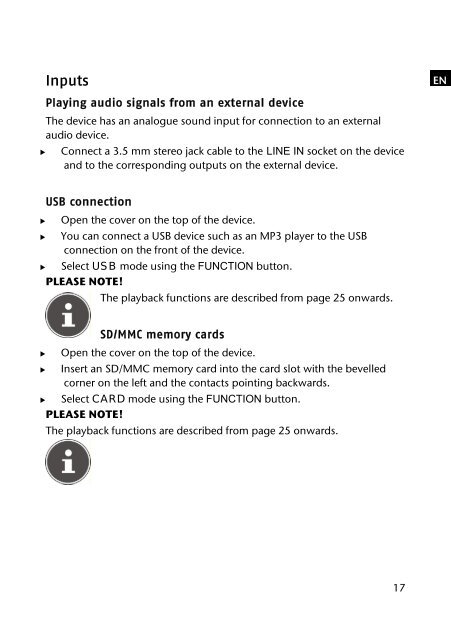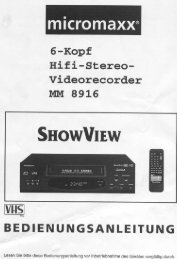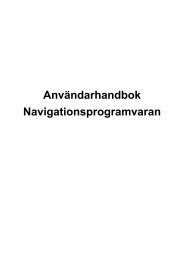- Page 1 and 2: Touch Music Center with Docking Sta
- Page 3 and 4: 4 Connecting headphones ...........
- Page 5 and 6: Front and rear sides 6 5. Loudspeak
- Page 7 and 8: Remote control 1. STANDBY: Switch o
- Page 9 and 10: Proper use The device is intended f
- Page 11 and 12: General Do not place containers co
- Page 13 and 14: CAUTION! Remove leaking batteries f
- Page 15: To remove the stand, push the stand
- Page 19 and 20: Automatic switch-off - SLEEP You ca
- Page 21 and 22: CD: Playback of an audio or MP3 CD
- Page 23 and 24: In order to save the station that y
- Page 25 and 26: Media with MP3 and WMA tracks can b
- Page 27 and 28: REPEAT Press REPEAT while in stop
- Page 29 and 30: the CD compartment is opened, anot
- Page 31 and 32: Cleaning Always disconnect the devi
- Page 33 and 34: Copyright © 2010. All rights reser
- Page 35 and 36: eturning the product and the transp
- Page 37 and 38: You are entitled to seek independen
- Page 39 and 40: It may be necessary to delete all d
- Page 41 and 42: 4 Kopfhörer anschließen .........
- Page 43 and 44: Vorderseite und Rückseite 5. Lauts
- Page 45 and 46: Fernbedienung 1. STANDBY: Gerät vo
- Page 47 and 48: Bestimmungsgemäßer Gebrauch Das G
- Page 49 and 50: Achten Sie darauf, dass das Netzkab
- Page 51 and 52: Zerlegen oder verformen Sie Batteri
- Page 53 and 54: Aufstellung und Anschlüsse Gerät
- Page 55 and 56: Eingänge Audiosignale eines extern
- Page 57 and 58: Drücken Sie die Taste IPOD/MEM/C.-
- Page 59 and 60: Drücken Sie die Taste TIMER erneut
- Page 61 and 62: Über die folgenden Tasten am Gerä
- Page 63 and 64: RDS-Empfang Strahlt ein Radiosender
- Page 65 and 66: CDs einlegen und entnehmen Hinweise
- Page 67 and 68:
RANDOM - Zufallswiedergabe Bei der
- Page 69 and 70:
STÖRUNG MÖGLICHE URSACHE / MASSNA
- Page 71 and 72:
Technische Daten Spannung: 230 V ~
- Page 73 and 74:
Eingeschränkte Garantie Deutschlan
- Page 75 and 76:
Die Service Hotline ersetzt auf kei
- Page 77 and 78:
Eingeschränkte Garantie Österreic
- Page 79 and 80:
Der Garantieanspruch erlischt, wenn
- Page 82 and 83:
Sommaire Sommaire .................
- Page 84 and 85:
Vue d'ensemble de l'appareil Côté
- Page 86 and 87:
Vue de dessus 17) STANDBY : allumer
- Page 88 and 89:
Consignes de sécurité Veuillez li
- Page 90 and 91:
En cas de fortes variations de temp
- Page 92 and 93:
Classe laser Le présent appareil e
- Page 94 and 95:
Préparation Contenu de l’emballa
- Page 96 and 97:
Insérez des chevilles en plastique
- Page 98 and 99:
Fonctions de base Touches tactiles
- Page 100 and 101:
Programmer la minuterie Pour régle
- Page 102 and 103:
Vous pouvez commander votre iPod co
- Page 104 and 105:
Réception RDS RDS s'affiche sur l'
- Page 106 and 107:
Insertion et retrait de CD Remarque
- Page 108 and 109:
REPEAT - fonctions de répétition
- Page 110 and 111:
Modification de la liste programmé
- Page 112 and 113:
L'appareil ne réagit pas à la té
- Page 114 and 115:
Données techniques Tension : 230 V
- Page 116 and 117:
Garantie commerciale limitee I. Con
- Page 118 and 119:
le transport ou l’emballage inapp
- Page 120 and 121:
III. Conditions de garantie particu
- Page 122 and 123:
Indice Indice .....................
- Page 124 and 125:
Prospetto Lato sinistro e destro 1.
- Page 126 and 127:
Lato superiore 17. STANDBY: accensi
- Page 128 and 129:
Indicazioni di sicurezza Leggere at
- Page 130 and 131:
In caso di forti oscillazioni di te
- Page 132 and 133:
Classe laser L’apparecchio è un
- Page 134 and 135:
Preparativi Verificare il contenuto
- Page 136 and 137:
Appendere l’apparecchio utilizzan
- Page 138 and 139:
Collegare le cuffie Collegare alla
- Page 140 and 141:
Accensione e spegnimento automatico
- Page 142 and 143:
Modalità iPod Inserire l’iPod/i
- Page 144 and 145:
Ricezione stereo/mono Se la ricezio
- Page 146 and 147:
Inserire ed estrarre i CD Indicazio
- Page 148 and 149:
Per chiudere la funzione REPEAT, pr
- Page 150 and 151:
ANOMALIA POSSIBILE CAUSA / SOLUZION
- Page 152 and 153:
Dati tecnici Tensione: 230 V ~ 50 H
- Page 154 and 155:
Garanzia limitata I. Condizioni gen
- Page 156 and 157:
3. Esclusioni dalla garanzia La gar
- Page 158:
III. Condizioni speciali di garanzi
- Page 161 and 162:
Sensortoetsen .....................
- Page 163 and 164:
Voorzijde en achterzijde 1) Luidspr
- Page 165 and 166:
21) Afstandhouder (uitklappen voor
- Page 167 and 168:
Beoogd gebruik Het apparaat dient v
- Page 169 and 170:
Laat het netsnoer niet in aanraking
- Page 171 and 172:
Draai nooit de polariteit om. Let e
- Page 173 and 174:
Opstellen en aansluitingen Apparaat
- Page 175 and 176:
18 AANWIJZING! De afspeelfuncties w
- Page 177 and 178:
Handmatig instellen van de tijd: Z
- Page 179 and 180:
Druk opnieuw op de toets TIMER om d
- Page 181 and 182:
Met de volgende toetsen op het appa
- Page 183 and 184:
CT: Via RDS ontvangen tijd (indien
- Page 185 and 186:
Plaats een cd met de tekstzijde naa
- Page 187 and 188:
10 seconden afgespeeld. Druk opnie
- Page 189 and 190:
In geval van storingen Controleer b
- Page 191 and 192:
Reiniging Trek altijd de stekker ui
- Page 193 and 194:
LET OP: Er zijn tegenwoordig veel v
- Page 195 and 196:
Garantiegevallen leiden niet tot ee
- Page 197 and 198:
Gebruik van hardware bij uw product
- Page 199 and 200:
4 Tilslutning af hovedtelefoner ...
- Page 201 and 202:
Forside og bagside 5. Højttaler 6.
- Page 203 and 204:
Fjernbetjening 1. STANDBY: Tænd ap
- Page 205 and 206:
Korrekt anvendelse Apparatet bruges
- Page 207 and 208:
Træk straks stikket ud af stikkont
- Page 209 and 210:
omgående søge læge. Der er fare
- Page 211 and 212:
Placering og tilslutninger Placerin
- Page 213 and 214:
Indgange Afspilning af lydsignaler
- Page 215 and 216:
Tryk på knappen IPOD/MEM/C.-ADJ. B
- Page 217 and 218:
Tryk på eller for at indstille t
- Page 219 and 220:
Du kan ny betjene iPod'en ved hjæl
- Page 221 and 222:
RDS-modtagelse Hvis en radiokanal s
- Page 223 and 224:
Indsætning og fjernelse af cd'er A
- Page 225 and 226:
RANDOM - Afspilning i tilfældig r
- Page 227 and 228:
Hvis der opstår fejl Hvis der opst
- Page 229 and 230:
Tekniske data Spænding: 230 V ~ 50
- Page 231 and 232:
Begrænset garanti I. Generelle gar
- Page 233 and 234:
Garantien bortfalder, hvis fejlen p
- Page 236 and 237:
Innhold Innhold ...................
- Page 238 and 239:
Oversikt over apparatet Venstre og
- Page 240 and 241:
Oversiden 17. STANDBY: Veksle fra s
- Page 242 and 243:
Sikkerhetsinformasjon Les hele bruk
- Page 244 and 245:
Kontakt vårt servicesenter hvis du
- Page 246 and 247:
Batterier kan inneholde brennbare s
- Page 248 and 249:
Plassering og tilkoblinger Plasseri
- Page 250 and 251:
Innganger Spille av lydsignaler fra
- Page 252 and 253:
klokkeslettet: AM: fra 00.00 til 11
- Page 254 and 255:
Still inn minuttene med eller . T
- Page 256 and 257:
Følgende taster på apparatet og f
- Page 258 and 259:
RDS-mottak Hvis en radiokanal sende
- Page 260 and 261:
Ikke la lokket til CD-rommet stå
- Page 262 and 263:
Programmere spillelister Du kan pro
- Page 264 and 265:
Apparatet reagerer ikke på fjernko
- Page 266 and 267:
Vær oppmerksom på følgende: Det
- Page 268 and 269:
Batterier og akkumulatorer kommer i
- Page 270:
MEDIONs medarbeidere må gis uinnsk
- Page 273 and 274:
4 Ingångar .......................
- Page 275 and 276:
Framsida och baksida 5. HÖGTALARE
- Page 277 and 278:
Fjärrkontroll 1. STANDBY: Koppla e
- Page 279 and 280:
Avsedd användning Enheten är avse
- Page 281 and 282:
Enheten är endast avsedd för priv
- Page 283 and 284:
uppsök omgående läkare. Det för
- Page 285 and 286:
Väggmontering Huvudenheten kan fä
- Page 287 and 288:
Grundfunktioner Sensorknappar Senso
- Page 289 and 290:
För de andra funktionerna använde
- Page 291 and 292:
iPod-användning Skjut in din iPod
- Page 293 and 294:
Stereo-/monomottagning Om stereomot
- Page 295 and 296:
Lägga i och ta ut CD-skivor Tips o
- Page 297 and 298:
knappen REPEAT, tills visningen fö
- Page 299 and 300:
Om det uppstår fel Om det skulle u
- Page 301 and 302:
Tekniska data Spänning: 230 V ~ 50
- Page 303 and 304:
Begränsad garanti I. Allmänna gar
- Page 305 and 306:
II. Särskilda garantivillkor för
- Page 308:
MTC - Medion Technologie Center 454