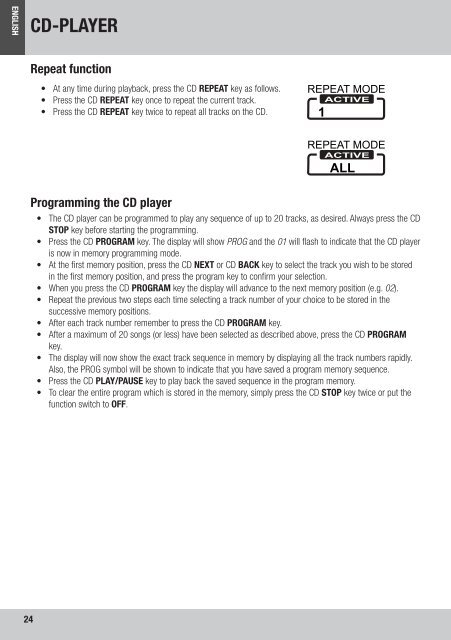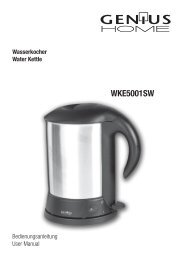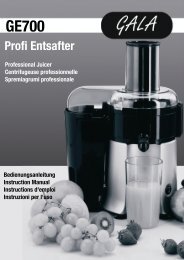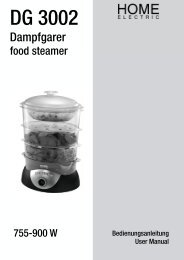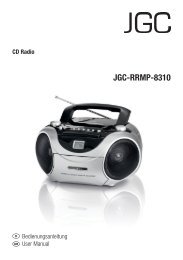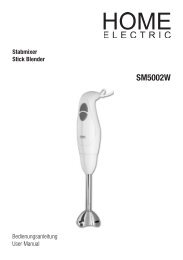ProAudio-RRMP-677 - E2 Fachhandels & Reparatur Servicecenter ...
ProAudio-RRMP-677 - E2 Fachhandels & Reparatur Servicecenter ...
ProAudio-RRMP-677 - E2 Fachhandels & Reparatur Servicecenter ...
Sie wollen auch ein ePaper? Erhöhen Sie die Reichweite Ihrer Titel.
YUMPU macht aus Druck-PDFs automatisch weboptimierte ePaper, die Google liebt.
ENGLISH<br />
24<br />
CD-PLAYER<br />
Repeat function<br />
• At any time during playback, press the CD REPEAT key as follows.<br />
• Press the CD REPEAT key once to repeat the current track.<br />
• Press the CD REPEAT key twice to repeat all tracks on the CD.<br />
REPEAT MODE<br />
ACTIVE<br />
ALL<br />
Programming the CD player<br />
• The CD player can be programmed to play any sequence of up to 20 tracks, as desired. Always press the CD<br />
STOP key before starting the programming.<br />
• Press the CD PROGRAM key. The display will show PROG and the 01 will flash to indicate that the CD player<br />
is now in memory programming mode.<br />
• At the first memory position, press the CD NEXT or CD BACK key to select the track you wish to be stored<br />
in the first memory position, and press the program key to confirm your selection.<br />
• When you press the CD PROGRAM key the display will advance to the next memory position (e.g. 02).<br />
• Repeat the previous two steps each time selecting a track number of your choice to be stored in the<br />
successive memory positions.<br />
• After each track number remember to press the CD PROGRAM key.<br />
• After a maximum of 20 songs (or less) have been selected as described above, press the CD PROGRAM<br />
key.<br />
• The display will now show the exact track sequence in memory by displaying all the track numbers rapidly.<br />
Also, the PROG symbol will be shown to indicate that you have saved a program memory sequence.<br />
• Press the CD PLAY/PAUSE key to play back the saved sequence in the program memory.<br />
• To clear the entire program which is stored in the memory, simply press the CD STOP key twice or put the<br />
function switch to OFF.<br />
<strong>ProAudio</strong>-<strong>RRMP</strong>-<strong>677</strong>-IM-DE-EN-V1.indb 24 28/05/2010 3:35 PM