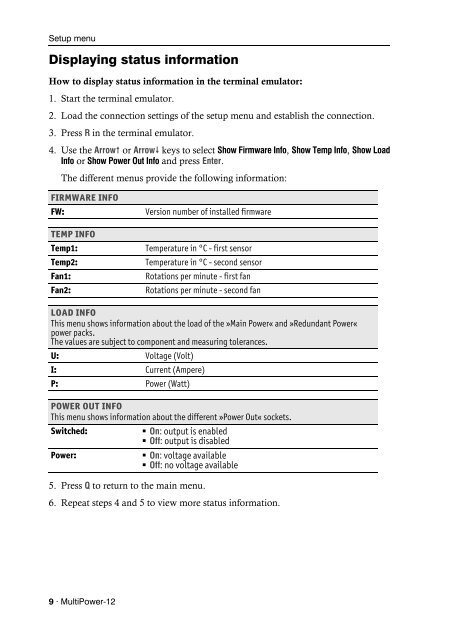G&D MultiPower-12 - Guntermann und Drunck GmbH
G&D MultiPower-12 - Guntermann und Drunck GmbH
G&D MultiPower-12 - Guntermann und Drunck GmbH
Sie wollen auch ein ePaper? Erhöhen Sie die Reichweite Ihrer Titel.
YUMPU macht aus Druck-PDFs automatisch weboptimierte ePaper, die Google liebt.
Setup menu<br />
Displaying status information<br />
How to display status information in the terminal emulator:<br />
1. Start the terminal emulator.<br />
2. Load the connection settings of the setup menu and establish the connection.<br />
3. Press R in the terminal emulator.<br />
4. Use the Arrow or Arrow keys to select Show Firmware Info, Show Temp Info, Show Load<br />
Info or Show Power Out Info and press Enter.<br />
The different menus provide the following information:<br />
FIRMWARE INFO<br />
FW: Version number of installed firmware<br />
TEMP INFO<br />
Temp1: Temperature in °C - first sensor<br />
Temp2: Temperature in °C - second sensor<br />
Fan1: Rotations per minute - first fan<br />
Fan2: Rotations per minute - second fan<br />
LOAD INFO<br />
This menu shows information about the load of the »Main Power« and »Red<strong>und</strong>ant Power«<br />
power packs.<br />
The values are subject to component and measuring tolerances.<br />
U: Voltage (Volt)<br />
I: Current (Ampere)<br />
P: Power (Watt)<br />
POWER OUT INFO<br />
This menu shows information about the different »Power Out« sockets.<br />
Switched: On: output is enabled<br />
Off: output is disabled<br />
Power: On: voltage available<br />
Off: no voltage available<br />
5. Press Q to return to the main menu.<br />
6. Repeat steps 4 and 5 to view more status information.<br />
9 · <strong>MultiPower</strong>-<strong>12</strong>