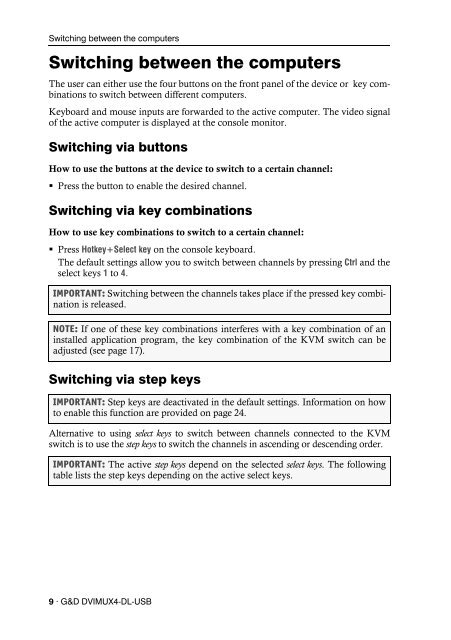G&D DVIMUX4-DL-USB - Guntermann und Drunck GmbH
G&D DVIMUX4-DL-USB - Guntermann und Drunck GmbH
G&D DVIMUX4-DL-USB - Guntermann und Drunck GmbH
Sie wollen auch ein ePaper? Erhöhen Sie die Reichweite Ihrer Titel.
YUMPU macht aus Druck-PDFs automatisch weboptimierte ePaper, die Google liebt.
Switching between the computers<br />
Switching between the computers<br />
The user can either use the four buttons on the front panel of the device or key combinations<br />
to switch between different computers.<br />
Keyboard and mouse inputs are forwarded to the active computer. The video signal<br />
of the active computer is displayed at the console monitor.<br />
Switching via buttons<br />
How to use the buttons at the device to switch to a certain channel:<br />
Press the button to enable the desired channel.<br />
Switching via key combinations<br />
How to use key combinations to switch to a certain channel:<br />
Press Hotkey+Select key on the console keyboard.<br />
The default settings allow you to switch between channels by pressing Ctrl and the<br />
select keys 1 to 4.<br />
IMPORTANT: Switching between the channels takes place if the pressed key combination<br />
is released.<br />
NOTE: If one of these key combinations interferes with a key combination of an<br />
installed application program, the key combination of the KVM switch can be<br />
adjusted (see page 17).<br />
Switching via step keys<br />
IMPORTANT: Step keys are deactivated in the default settings. Information on how<br />
to enable this function are provided on page 24.<br />
Alternative to using select keys to switch between channels connected to the KVM<br />
switch is to use the step keys to switch the channels in ascending or descending order.<br />
IMPORTANT: The active step keys depend on the selected select keys. The following<br />
table lists the step keys depending on the active select keys.<br />
9 · G&D <strong>DVIMUX4</strong>-<strong>DL</strong>-<strong>USB</strong>