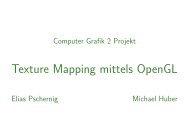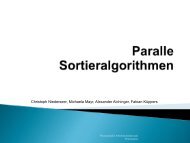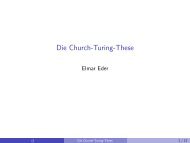Visualisierung und Plots in MATLAB
Visualisierung und Plots in MATLAB
Visualisierung und Plots in MATLAB
Sie wollen auch ein ePaper? Erhöhen Sie die Reichweite Ihrer Titel.
YUMPU macht aus Druck-PDFs automatisch weboptimierte ePaper, die Google liebt.
<strong>Plots</strong> <strong>in</strong> <strong>MATLAB</strong><br />
2D <strong>Plots</strong><br />
3D <strong>Plots</strong><br />
Funktionen zur<br />
<strong>Visualisierung</strong><br />
Spezielle 3D-Funktionen<br />
Funktionsdarstellungen<br />
Parametrisierte <strong>Plots</strong><br />
Implizite <strong>Plots</strong><br />
Export <strong>und</strong> Druck von<br />
Grafiken<br />
Spezielle Funktionen zur 3D-<strong>Visualisierung</strong><br />
Zusätzlich zur Funktioncontour gibt es noch die Funktionencontourf<br />
(gefüllter Konturplot) <strong>und</strong>contour3 (Höhenl<strong>in</strong>ien dreidimensional dargestellt).<br />
>> subplot(1, 2, 1); contourf(peaks, 20);<br />
>> title(’contourf Plot’);<br />
>> subplot(1, 2, 2); contour3(peaks, 20);<br />
>> title(’contour3 Plot’);<br />
Das Resultat ist folgende Figure:<br />
40<br />
30<br />
20<br />
10<br />
contourf Plot<br />
10 20 30 40<br />
M. Liedlgruber Anwendungssoftware (<strong>MATLAB</strong>) – SS 2013 44 / 64<br />
10<br />
0<br />
−10<br />
40<br />
20<br />
contour3 Plot<br />
10<br />
20<br />
30<br />
40