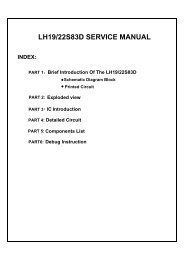VC-G20SM VC-G200SM VC-G201SM VC-G401SM - Cenatel
VC-G20SM VC-G200SM VC-G201SM VC-G401SM - Cenatel
VC-G20SM VC-G200SM VC-G201SM VC-G401SM - Cenatel
Erfolgreiche ePaper selbst erstellen
Machen Sie aus Ihren PDF Publikationen ein blätterbares Flipbook mit unserer einzigartigen Google optimierten e-Paper Software.
<strong>VC</strong>-<strong>G20SM</strong>/<strong>G200SM</strong><br />
<strong>VC</strong>-<strong>G201SM</strong>/<strong>G401SM</strong><br />
Note:<br />
Whenever replacing the reel disk, perform the height checking<br />
and adjustment.<br />
Master plane<br />
10 ± 0.2mm Reel disk<br />
A<br />
Reel disk<br />
Figure 4-5.<br />
Reel disk height<br />
adjusting jig<br />
B<br />
Mechanism chassis<br />
4-6 CHECKING AND ADJUSTMENT OF TAKE-<br />
UP TORQUE IN FAST FORWARD MODE<br />
• Remove the cassette housing control assembly.<br />
• After short-circuiting between TP803 and TP802<br />
provided at main PWB, plug in the power cord.<br />
• Setting<br />
1. Set a torque gauge to zero on the scale. Place it on the<br />
take-up reel disk.<br />
2. Press the FF button.<br />
3. To calculate the remaining capacity of the play back<br />
mode, slowly rotate the supply reel disk, and then shift<br />
it into the forward mode.<br />
Notes:<br />
1. Hold the torque gauge by hand so that it is not moved.<br />
2. Do not keep the reel disk in lock state. Do not allow longtime<br />
measurement.<br />
4-7 CHECKING AND ADJUSTMENT OF TAKE-<br />
UP TORQUE IN REWIND MODE<br />
• Remove the cassette housing control assembly.<br />
• After short-circuiting between TP803 and TP802<br />
provided at main PWB, plug in the power cord.<br />
• Setting<br />
1. Set a torque gauge to zero on the scale. Place it on the<br />
supply reel disk.<br />
2. Press the rewind button.<br />
3. To calculate the remaining capacity, slowly rotate the<br />
take-up reel disk, and then shift it into the rewind mode.<br />
• Checking<br />
1. Turn the torque gauge slowly (one rotation every 2 to 3<br />
seconds) by hand in the CCW direction.<br />
2. Make sure that the indication of torque gauge is not less<br />
than 30mN·m (306gf·cm).<br />
Torque gauge<br />
• Checking<br />
1. Turn the torque gauge slowly (one rotation every 2 to 3<br />
seconds) by hand in the CW direction.<br />
2. Make sure that the indication of torque gauge is not less<br />
than 30mN·m (306gf·cm).<br />
Torque gauge<br />
CCW<br />
30mN·m (306gf·cm)<br />
or more<br />
30 The gauge is held at<br />
its maximum value.<br />
(Red mark)<br />
Supply reel disk<br />
30mN·m (306gf·cm)<br />
or more<br />
CW<br />
The gauge is held at<br />
its maximum value.<br />
(Red mark)<br />
Figure 4-7.<br />
Idler ass'y<br />
Idler ass'y<br />
Figure 4-6.<br />
• Adjustment<br />
1. If the FF winding-up torque is less than the specified<br />
value, clean the capstan D.D. pulley, reel belt, and<br />
limiter pulley with cleaning liquid, and check again.<br />
2. If the torque is less than the set value, replace the reel<br />
belt.<br />
• Adjustment<br />
1. If the rewind winding-up torque is less than the specified<br />
value, clean the capstan D.D. pulley, reel belt, and<br />
limiter pulley with cleaning liquid, rewind again, and<br />
check the winding-up torque.<br />
2. If the winding-up torque is still out of range, replace the<br />
drive belt.<br />
12