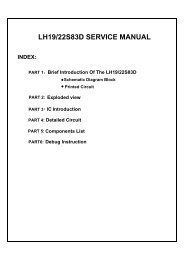VC-G20SM VC-G200SM VC-G201SM VC-G401SM - Cenatel
VC-G20SM VC-G200SM VC-G201SM VC-G401SM - Cenatel
VC-G20SM VC-G200SM VC-G201SM VC-G401SM - Cenatel
Erfolgreiche ePaper selbst erstellen
Machen Sie aus Ihren PDF Publikationen ein blätterbares Flipbook mit unserer einzigartigen Google optimierten e-Paper Software.
<strong>VC</strong>-<strong>G20SM</strong>/<strong>G200SM</strong><br />
<strong>VC</strong>-<strong>G201SM</strong>/<strong>G401SM</strong><br />
3 Next, press the tracking button (+), (–) and change<br />
the ATR signal waveform from max to min and from<br />
min to max. At this time adjust the height of supply<br />
and take-up side guide roller with the adjustment<br />
driver (JiGDRiVERH-4) so that the ATR signal waveform<br />
changes nearly parallel.<br />
4 If the tape is lifted or sunk from the helical lead<br />
surface, the PB ATR signal waveform appears as<br />
shown in Figure 4-30.<br />
5 Press the tracking button (+), (–) and make sure that<br />
the ATR signal waveform changes nearly parallel.<br />
6 Finally, check tape crease near the reverse guide. If<br />
tape crease is found, adjust tilt screw 45˚ counter<br />
clockwise. Small tape crcase will appear at retain<br />
guide after this adjustment finished.<br />
PB ATR<br />
Signal<br />
Head switching pulse<br />
Figure 4-29.<br />
4. A/C head X value adjustment<br />
1 Fix A/C head arm screws 1 by the method described<br />
in 4-15 "Replacement 3".<br />
2 Playback the alignment tape (VROUBZFS), and<br />
shortcircuit between TP801 and TP802. As a result<br />
the auto-tracking is automatically cancelled, so that<br />
the X value adjustment mode is set.<br />
When the tape is above the helical lead. When the tape is below the helical lead.<br />
Supply side Take-up side Supply side Take-up side<br />
Adjustment<br />
Supply side guide roller<br />
rotated in clockwise<br />
direction (lowers guide<br />
roller) to flatten<br />
ATR signal.<br />
Take-up side guide roller<br />
rotated in clockwise<br />
direction (lowers guide<br />
roller) to flatten<br />
ATR signal.<br />
Supply side guide roller<br />
rotated in counterclockwise<br />
direction (raises<br />
guide roller) to make the<br />
tape float above the helical<br />
lead. The supply<br />
side guide roller is then<br />
rotated in the clockwise<br />
direction to flatten the<br />
ATR signal.<br />
Take-up side guide roller<br />
rotated in counterclockwise<br />
direction (raises<br />
guide roller) to make the<br />
tape float above the<br />
helical lead. The take-up<br />
side guide roller is then<br />
rotated in the clockwise<br />
direction to flatten the<br />
ATR signal.<br />
Figure 4-30.<br />
3 Move the A/C head with the X value adjustment gear<br />
driver by the method shown in Figure 4-28, and<br />
adjust the A/C head so as to get the maximum ATR<br />
signal waveform. (Note: At this time adjust so as to<br />
get the maximum ATR signal waveform nearest the<br />
A/C head position which has been set in case of X<br />
value rough adjustment as stated in 4-17, 3- 2.)<br />
4 Adjust the playback switching point (Refer to the<br />
electric adjustment method.)<br />
5 Playback the self-picture-recorded tape, and check<br />
the flatness of ATR signal waveform and sound.<br />
Notes:<br />
When the A/C head X value adjustment is performed, be<br />
sure to perform at first X value rough adjustment (refer to 4-<br />
17, 3-2).<br />
1<br />
Figure 4-31.<br />
20