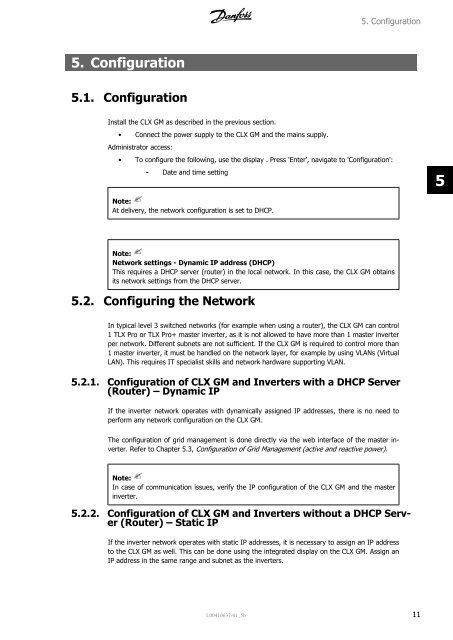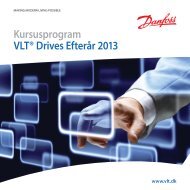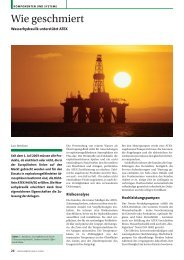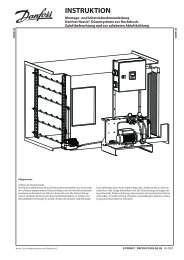Quick Guide Kurzanleitung - Danfoss
Quick Guide Kurzanleitung - Danfoss
Quick Guide Kurzanleitung - Danfoss
Erfolgreiche ePaper selbst erstellen
Machen Sie aus Ihren PDF Publikationen ein blätterbares Flipbook mit unserer einzigartigen Google optimierten e-Paper Software.
5. Configuration<br />
5. Configuration<br />
5.1. Configuration<br />
Install the CLX GM as described in the previous section.<br />
• Connect the power supply to the CLX GM and the mains supply.<br />
Administrator access:<br />
• To configure the following, use the display . Press 'Enter', navigate to 'Configuration':<br />
- Date and time setting<br />
5<br />
Note:<br />
At delivery, the network configuration is set to DHCP.<br />
Note:<br />
Network settings - Dynamic IP address (DHCP)<br />
This requires a DHCP server (router) in the local network. In this case, the CLX GM obtains<br />
its network settings from the DHCP server.<br />
5.2. Configuring the Network<br />
In typical level 3 switched networks (for example when using a router), the CLX GM can control<br />
1 TLX Pro or TLX Pro+ master inverter, as it is not allowed to have more than 1 master inverter<br />
per network. Different subnets are not sufficient. If the CLX GM is required to control more than<br />
1 master inverter, it must be handled on the network layer, for example by using VLANs (Virtual<br />
LAN). This requires IT specialist skills and network hardware supporting VLAN.<br />
5.2.1. Configuration of CLX GM and Inverters with a DHCP Server<br />
(Router) – Dynamic IP<br />
If the inverter network operates with dynamically assigned IP addresses, there is no need to<br />
perform any network configuration on the CLX GM.<br />
The configuration of grid management is done directly via the web interface of the master inverter.<br />
Refer to Chapter 5.3, Configuration of Grid Management (active and reactive power).<br />
Note:<br />
In case of communication issues, verify the IP configuration of the CLX GM and the master<br />
inverter.<br />
5.2.2. Configuration of CLX GM and Inverters without a DHCP Server<br />
(Router) – Static IP<br />
If the inverter network operates with static IP addresses, it is necessary to assign an IP address<br />
to the CLX GM as well. This can be done using the integrated display on the CLX GM. Assign an<br />
IP address in the same range and subnet as the inverters.<br />
L00410637-01_5b 11