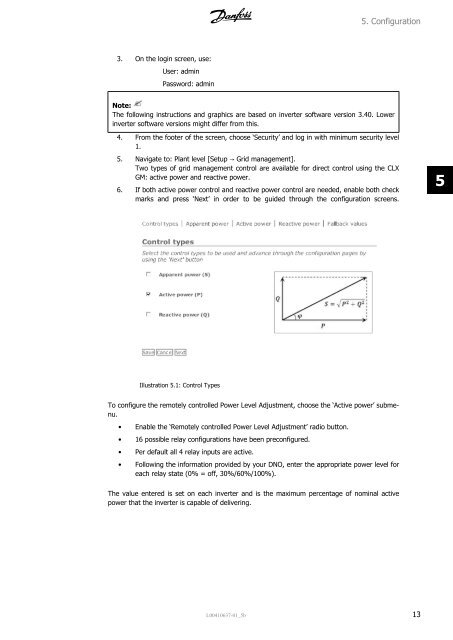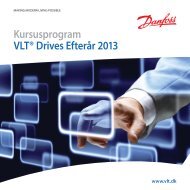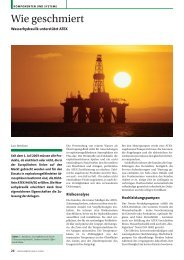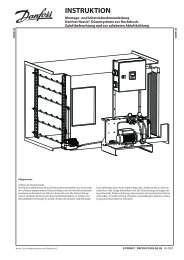Quick Guide Kurzanleitung - Danfoss
Quick Guide Kurzanleitung - Danfoss
Quick Guide Kurzanleitung - Danfoss
Erfolgreiche ePaper selbst erstellen
Machen Sie aus Ihren PDF Publikationen ein blätterbares Flipbook mit unserer einzigartigen Google optimierten e-Paper Software.
5. Configuration<br />
3. On the login screen, use:<br />
User: admin<br />
Password: admin<br />
Note:<br />
The following instructions and graphics are based on inverter software version 3.40. Lower<br />
inverter software versions might differ from this.<br />
4. From the footer of the screen, choose ‘Security’ and log in with minimum security level<br />
1.<br />
5. Navigate to: Plant level [Setup → Grid management].<br />
Two types of grid management control are available for direct control using the CLX<br />
GM: active power and reactive power.<br />
6. If both active power control and reactive power control are needed, enable both check<br />
marks and press ‘Next’ in order to be guided through the configuration screens.<br />
5<br />
Illustration 5.1: Control Types<br />
To configure the remotely controlled Power Level Adjustment, choose the ‘Active power’ submenu.<br />
• Enable the ‘Remotely controlled Power Level Adjustment’ radio button.<br />
• 16 possible relay configurations have been preconfigured.<br />
• Per default all 4 relay inputs are active.<br />
• Following the information provided by your DNO, enter the appropriate power level for<br />
each relay state (0% = off, 30%/60%/100%).<br />
The value entered is set on each inverter and is the maximum percentage of nominal active<br />
power that the inverter is capable of delivering.<br />
L00410637-01_5b 13