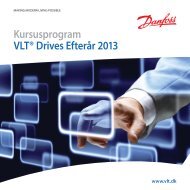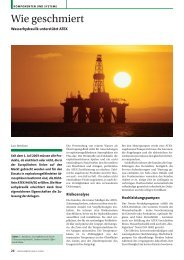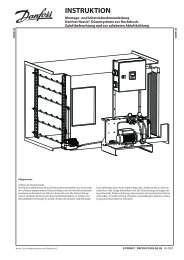Quick Guide Kurzanleitung - Danfoss
Quick Guide Kurzanleitung - Danfoss
Quick Guide Kurzanleitung - Danfoss
Sie wollen auch ein ePaper? Erhöhen Sie die Reichweite Ihrer Titel.
YUMPU macht aus Druck-PDFs automatisch weboptimierte ePaper, die Google liebt.
5. Configuration<br />
Note:<br />
It is critical that each device (inverter or CLX GM) has a unique IP address; otherwise the<br />
network will not function correctly.<br />
1. Static IP configuration of the inverter<br />
For each inverter in the network, configure a static IP address:<br />
Via the display navigate to [Setup → Communication → IP setup], change IP config to manual<br />
• navigate to [Setup → Communication → IP setup], IP address<br />
• navigate to [Setup → Communication → IP setup], Subnet mask<br />
5<br />
where (for example):<br />
IP address = 192.168.0. 2–255<br />
Subnet mask = 255.255.255.0<br />
As each inverter must have a unique IP address, enter the information as given in the example<br />
above, but for each inverter change the last 1–3 digits (marked in bold above).<br />
2. Static IP configuration of the CLX GM<br />
Via the integrated display change the IP configuration of the CLX GM:<br />
Press ‘Enter’: [Configuration → Network → DHCP] and set it to off.<br />
The CLX GM reboots automatically and obtain a default static IP address and subnet mask,<br />
which is:<br />
IP address = 192.168.0. 190<br />
Subnet mask = 255.255.255.0<br />
IP address 192.168.0.190 192.168.0.2 192.168.0.3 192.168.0.x<br />
Subnet mask 255.255.255.0 255.255.255.0 255.255.255.0 255.255.255.0<br />
5.3. Configuring Grid Management (Active and Reactive<br />
Power)<br />
Note:<br />
Reactive power control is only possible with the TLX Pro+ inverter.<br />
The grid management behaviour is configured directly via the web interface of the master inverter.<br />
1. Via Ethernet, connect a PC or laptop directly to the inverter or to the router (if one is<br />
present).<br />
2. Open an Internet browser. In the address line, type the IP address of the master inverter<br />
(example: http://192.168.0.2). The IP address can be found via the inverter display<br />
[Setup → Communication → IP address].<br />
12 L00410637-01_5b