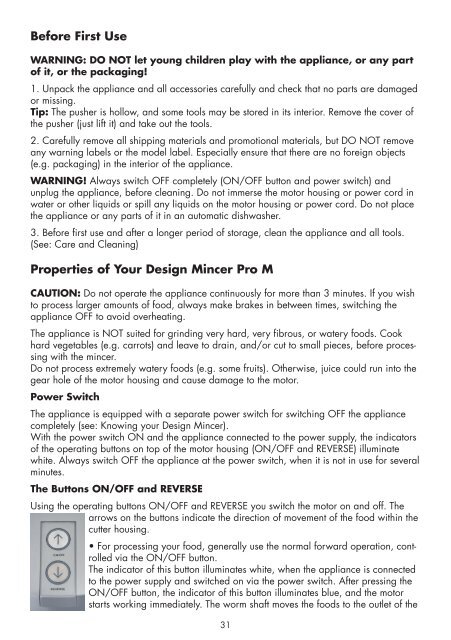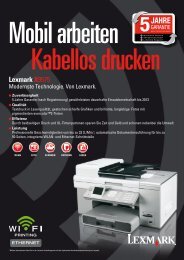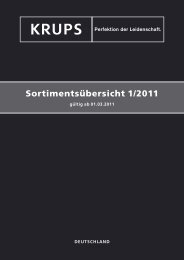Design Fleischwolf Pro M - Onyougo.
Design Fleischwolf Pro M - Onyougo.
Design Fleischwolf Pro M - Onyougo.
Erfolgreiche ePaper selbst erstellen
Machen Sie aus Ihren PDF Publikationen ein blätterbares Flipbook mit unserer einzigartigen Google optimierten e-Paper Software.
Before First Use<br />
WARNING: DO NOT let young children play with the appliance, or any part<br />
of it, or the packaging!<br />
1. Unpack the appliance and all accessories carefully and check that no parts are damaged<br />
or missing.<br />
Tip: The pusher is hollow, and some tools may be stored in its interior. Remove the cover of<br />
the pusher (just lift it) and take out the tools.<br />
2. Carefully remove all shipping materials and promotional materials, but DO NOT remove<br />
any warning labels or the model label. Especially ensure that there are no foreign objects<br />
(e.g. packaging) in the interior of the appliance.<br />
WARNING! Always switch OFF completely (ON/OFF button and power switch) and<br />
unplug the appliance, before cleaning. Do not immerse the motor housing or power cord in<br />
water or other liquids or spill any liquids on the motor housing or power cord. Do not place<br />
the appliance or any parts of it in an automatic dishwasher.<br />
3. Before first use and after a longer period of storage, clean the appliance and all tools.<br />
(See: Care and Cleaning)<br />
<strong>Pro</strong>perties of Your <strong>Design</strong> Mincer <strong>Pro</strong> M<br />
CAUTION: Do not operate the appliance continuously for more than 3 minutes. If you wish<br />
to process larger amounts of food, always make brakes in between times, switching the<br />
appliance OFF to avoid overheating.<br />
The appliance is NOT suited for grinding very hard, very fibrous, or watery foods. Cook<br />
hard vegetables (e.g. carrots) and leave to drain, and/or cut to small pieces, before processing<br />
with the mincer.<br />
Do not process extremely watery foods (e.g. some fruits). Otherwise, juice could run into the<br />
gear hole of the motor housing and cause damage to the motor.<br />
Power Switch<br />
The appliance is equipped with a separate power switch for switching OFF the appliance<br />
completely (see: Knowing your <strong>Design</strong> Mincer).<br />
With the power switch ON and the appliance connected to the power supply, the indicators<br />
of the operating buttons on top of the motor housing (ON/OFF and REVERSE) illuminate<br />
white. Always switch OFF the appliance at the power switch, when it is not in use for several<br />
minutes.<br />
The Buttons ON/OFF and REVERSE<br />
Using the operating buttons ON/OFF and REVERSE you switch the motor on and off. The<br />
arrows on the buttons indicate the direction of movement of the food within the<br />
cutter housing.<br />
• For processing your food, generally use the normal forward operation, controlled<br />
via the ON/OFF button.<br />
The indicator of this button illuminates white, when the appliance is connected<br />
to the power supply and switched on via the power switch. After pressing the<br />
ON/OFF button, the indicator of this button illuminates blue, and the motor<br />
starts working immediately. The worm shaft moves the foods to the outlet of the<br />
31