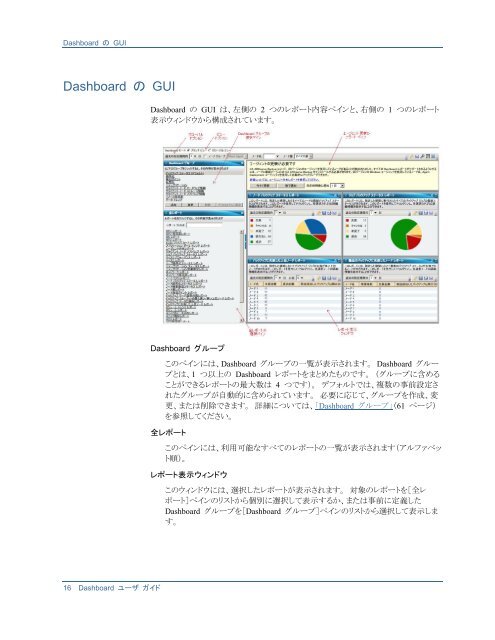CA ARCserve Backup for Windows Dashboard ã¦ã¼ã¶ ã¬ã¤ã
CA ARCserve Backup for Windows Dashboard ã¦ã¼ã¶ ã¬ã¤ã
CA ARCserve Backup for Windows Dashboard ã¦ã¼ã¶ ã¬ã¤ã
Sie wollen auch ein ePaper? Erhöhen Sie die Reichweite Ihrer Titel.
YUMPU macht aus Druck-PDFs automatisch weboptimierte ePaper, die Google liebt.
<strong>Dashboard</strong> の GUI<strong>Dashboard</strong> の GUI<strong>Dashboard</strong> の GUI は、 左 側 の 2 つのレポート 内 容 ペインと、 右 側 の 1 つのレポート表 示 ウィンドウから 構 成 されています。<strong>Dashboard</strong> グループこのペインには、<strong>Dashboard</strong> グループの 一 覧 が 表 示 されます。 <strong>Dashboard</strong> グループとは、1 つ 以 上 の <strong>Dashboard</strong> レポートをまとめたものです。 (グループに 含 めることができるレポートの 最 大 数 は 4 つです)。 デフォルトでは、 複 数 の 事 前 設 定 されたグループが 自 動 的 に 含 められています。 必 要 に 応 じて、グループを 作 成 、 変更 、または 削 除 できます。 詳 細 については、「<strong>Dashboard</strong> グループ」(61 ページ)を 参 照 してください。全 レポートこのペインには、 利 用 可 能 なすべてのレポートの 一 覧 が 表 示 されます(アルファベット 順 )。レポート 表 示 ウィンドウこのウィンドウには、 選 択 したレポートが 表 示 されます。 対 象 のレポートを[ 全 レポート]ペインのリストから 個 別 に 選 択 して 表 示 するか、または 事 前 に 定 義 した<strong>Dashboard</strong> グループを[<strong>Dashboard</strong> グループ]ペインのリストから 選 択 して 表 示 します。16 <strong>Dashboard</strong> ユーザ ガイド