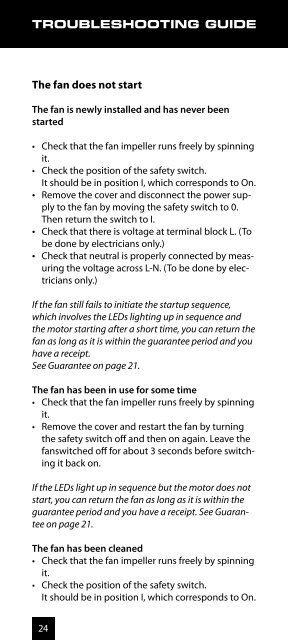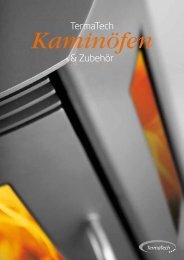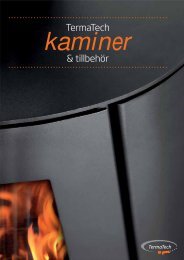MANUAL - TermaTech
MANUAL - TermaTech
MANUAL - TermaTech
- Keine Tags gefunden...
Sie wollen auch ein ePaper? Erhöhen Sie die Reichweite Ihrer Titel.
YUMPU macht aus Druck-PDFs automatisch weboptimierte ePaper, die Google liebt.
TROUBLESHOOTING GUIDEThe fan does not startThe fan is newly installed and has never beenstarted• Check that the fan impeller runs freely by spinningit.• Check the position of the safety switch.It should be in position I, which corresponds to On.• Remove the cover and disconnect the power supplyto the fan by moving the safety switch to 0.Then return the switch to I.• Check that there is voltage at terminal block L. (Tobe done by electricians only.)• Check that neutral is properly connected by measuringthe voltage across L-N. (To be done by electriciansonly.)If the fan still fails to initiate the startup sequence,which involves the LEDs lighting up in sequence andthe motor starting after a short time, you can return thefan as long as it is within the guarantee period and youhave a receipt.See Guarantee on page 21.The fan has been in use for some time• Check that the fan impeller runs freely by spinningit.• Remove the cover and restart the fan by turningthe safety switch off and then on again. Leave thefanswitched off for about 3 seconds before switchingit back on.If the LEDs light up in sequence but the motor does notstart, you can return the fan as long as it is within theguarantee period and you have a receipt. See Guaranteeon page 21.The fan has been cleaned• Check that the fan impeller runs freely by spinningit.• Check the position of the safety switch.It should be in position I, which corresponds to On.24