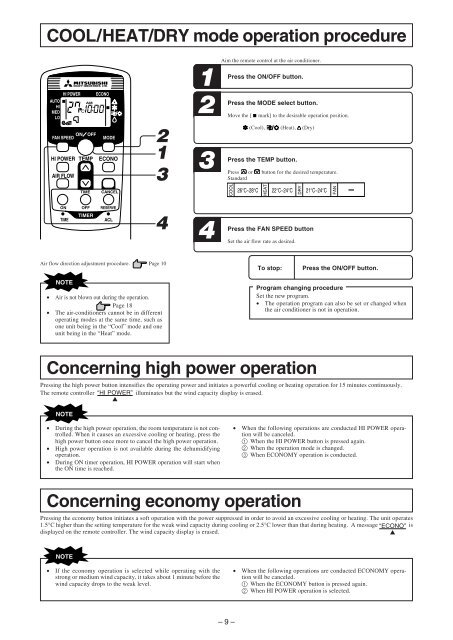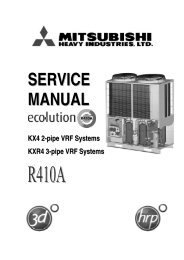1 - 3D Air Sales Ltd.
1 - 3D Air Sales Ltd.
1 - 3D Air Sales Ltd.
Sie wollen auch ein ePaper? Erhöhen Sie die Reichweite Ihrer Titel.
YUMPU macht aus Druck-PDFs automatisch weboptimierte ePaper, die Google liebt.
COOL/HEAT/DRY mode operation procedureAUTOHIMEDLOHI POWERFAN SPEED ONHI POWER TEMPAIR FLOWAMOFFECONOMODEECONO123Aim the remote control at the air conditioner.Press the ON/OFF button.Press the MODE select button.Move the [ mark] to the desirable operation position.(Cool), (Heat), (Dry)Press the TEMP button.Press or button for the desired temperature.StandardTIMECANCELCOOL26°C~28°CHEAT22°C~24°CDRY21°C~24°CFANON OFF RESERVETIMERTIMEACL4Press the FAN SPEED buttonSet the air flow rate as desired.<strong>Air</strong> flow direction adjustment procedure. Page 10To stop:Press the ON/OFF button.NOTE• <strong>Air</strong> is not blown out during the operation.Page 18• The air-conditioners cannot be in differentoperating modes at the same time, such asone unit being in the “Cool” mode and oneunit being in the “Heat” mode.Program changing procedureSet the new program.• The operation program can also be set or changed whenthe air conditioner is not in operation.Concerning high power operationPressing the high power button intensifies the operating power and initiates a powerful cooling or heating operation for 15 minutes continuously.The remote controller “HI POWER” illuminates but the wind capacity display is erased.▲NOTE• During the high power operation, the room temperature is not controlled.When it causes an excessive cooling or heating, press thehigh power button once more to cancel the high power operation.• High power operation is not available during the dehumidifyingoperation.• During ON timer operation, HI POWER operation will start whenthe ON time is reached.• When the following operations are conducted HI POWER operationwill be canceled.1 When the HI POWER button is pressed again.2 When the operation mode is changed.3 When ECONOMY operation is conducted.Concerning economy operationPressing the economy button initiates a soft operation with the power suppressed in order to avoid an excessive cooling or heating. The unit operates1.5°C higher than the setting temperature for the weak wind capacity during cooling or 2.5°C lower than that during heating. A message “ECONO” isdisplayed on the remote controller. The wind capacity display is erased.▲NOTE• If the economy operation is selected while operating with thestrong or medium wind capacity, it takes about 1 minute before thewind capacity drops to the weak level.• When the following operations are conducted ECONOMY operationwill be canceled.1 When the ECONOMY button is pressed again.2 When HI POWER operation is selected.–9–