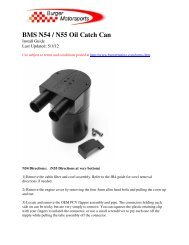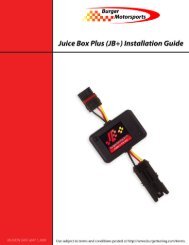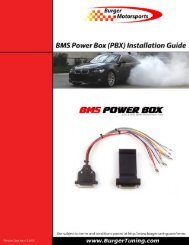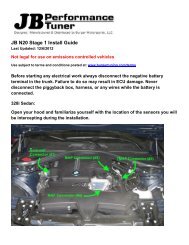Juice Box Stage 4 PnP - Burger Motorsports
Juice Box Stage 4 PnP - Burger Motorsports
Juice Box Stage 4 PnP - Burger Motorsports
Create successful ePaper yourself
Turn your PDF publications into a flip-book with our unique Google optimized e-Paper software.
<strong>Juice</strong> <strong>Box</strong> <strong>Stage</strong> 4 <strong>PnP</strong> – 135/335/535 Installation Guide – 6/20/2012<br />
Ensure the male/female power wire connection is secure as you push the green connector<br />
down. If this connection comes loose while driving the motor will stall out and not restart.<br />
13) Insert the JB4 AMP connector in to the JB4 box, and tighten screws. Not connecting<br />
the actual JB4 computer to the harness is the most common installation mistake made. Slide<br />
the JB4 box in to the left tray perpendicular to the ECU as shown above, or any available open<br />
ECU slot.<br />
14) If removed reinstall the harness grommets and fold over the JB4 harness and OEM<br />
subconnectors to make room for the yellow ECU cover. In some cars with certain options the<br />
long black subconnector will only fold over towards the firewall, in most cars it can be folded<br />
towards the front of the car. The other three smaller subconnectors fold towards the front of the<br />
car. Once folded gently push all of the connectors down with the palm of your hand so they stay<br />
relatively flat like the above photo.<br />
JB4 <strong>PnP</strong> Installation Guide<br />
© 2009 Copyright <strong>Burger</strong> Motor Sports, LLC<br />
28 / 31