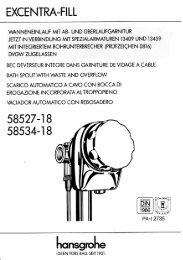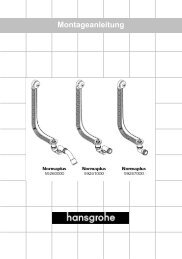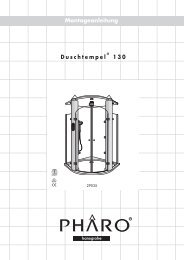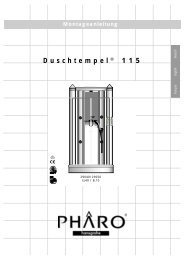Montageanleitung - Hansgrohe
Montageanleitung - Hansgrohe
Montageanleitung - Hansgrohe
You also want an ePaper? Increase the reach of your titles
YUMPU automatically turns print PDFs into web optimized ePapers that Google loves.
Operating/servicing EL40 (EL = electronic version)<br />
Program items<br />
(Factory settings)<br />
Setting/Adjusting<br />
Upper reset limit<br />
Starting the program menu:<br />
Press the >42° ( ) and<br />
Light ( ) buttons<br />
for at least 5 seconds<br />
until PAr appears on the<br />
display. Now press the<br />
Mode ( ) button. The<br />
display now shows P00.<br />
Press the Mode ( ) button<br />
again to display the value<br />
42° C. Now use the +/buttons<br />
to adjust the value<br />
within the 32° C to 42° C<br />
limits.<br />
Press the Mode ( )button to<br />
save the setting.<br />
The display shows P00.<br />
The upper and lower reset<br />
limits determine the permissible<br />
range for the initial shower<br />
temperature. The system<br />
sets the temperature for the<br />
next shower to 39° C when<br />
the temperature is outside this<br />
range when the Shower Temple<br />
is switched off. The temperature<br />
is freely selectable during a<br />
shower.<br />
Lower reset limit<br />
Press the + ( ) button to<br />
display the next program item<br />
PO1. Press the Mode ( )<br />
button: The value 32° C appears.<br />
Use the +/- ( and<br />
) buttons to set the value<br />
within the 10° C to 32° C<br />
limits. Press the Mode ( )<br />
button to save the setting.<br />
The display shows: PO1<br />
Upper setting limit<br />
The upper setting limit is the<br />
highest temperature that can<br />
be selected during a shower.<br />
Press the + ( ) button to<br />
start the next program item<br />
PO2. Press the Mode ( )<br />
button: The value 55° C appears.<br />
Use the +/- ( and<br />
) buttons to set the value<br />
within the 40° C to 60° C<br />
limits. Press the Mode ( )<br />
button to save the setting.<br />
The display shows: PO2<br />
49<br />
English