Download - Lite-Puter
Download - Lite-Puter
Download - Lite-Puter
Create successful ePaper yourself
Turn your PDF publications into a flip-book with our unique Google optimized e-Paper software.
User Manual<br />
LDX-4805<br />
48 Channel LED Dimmer Pack<br />
LDX-4805 [EUM-B] 1
INDEX<br />
0 BEFORE INSTALLATION ..................................................................................................................................... 3<br />
0-1 INSTRUCTIONS ...................................................................................................................................................... 3<br />
0- 2 OPERATING ENVIRONMENT .................................................................................................................................... 3<br />
1 INTRODUCTIONS .............................................................................................................................................. 4<br />
1-1 FEATURES ............................................................................................................................................................ 4<br />
1-2 SPECIFICATIONS .................................................................................................................................................... 4<br />
1-3 DP-E02 INTERFACE ............................................................................................................................................... 5<br />
1-4 DIMMING MODULE (P-L01) INTRODUCTIONS ............................................................................................................ 6<br />
1-4 INPUT/ OUTPUT TERMINALS ................................................................................................................................... 7<br />
2 OPERATIONS ..................................................................................................................................................... 8<br />
2-1 DMX-512 SIGNAL ................................................................................................................................................ 8<br />
2-1 DMX-512 STARTING ADDRESS SETTING .................................................................................................................... 8<br />
2-2 CHECK TEMPERATURE ............................................................................................................................................ 9<br />
LIMITED WARRANTY ......................................................................................................................................... 10<br />
LDX-4805 [EUM-B] 2
0 Before Installation<br />
0-1 Instructions<br />
In order to maintain the operation of LDX-4805, please follow the instructions as below:<br />
1. Make sure the voltage of the LED lamps and connect proper DC power supplier. For example, if you<br />
want to connect a DC 12V LED lamp to a dimming module, please use 12V PSU to supply power the<br />
module.<br />
2. The maximum output of each channel is 5A in 12V, 3A in 24V.<br />
3. The LED outputs of LDX-4805 is DC constant voltage.<br />
3. LDX-4805 must keep decent ventilation. Overheating will lead to LDX-4805to stop output to protect<br />
itself.<br />
0- 2 Operating Environment<br />
Room temperature: < 35°C<br />
Humidity: 40% ~ 80%<br />
LDX-4805 [EUM-B] 3
1 Introductions<br />
1-1 Features<br />
1. Instant replaceable dimming modules.<br />
2. C 2.0 linear dimming curve<br />
3. Fine Dimming Effect<br />
4. Thermal-controlled fan<br />
1-2 Specifications<br />
1. Input: DC 12-24V (Each module has an independent DC input)<br />
2. Output: 5A Max per channel (constant voltage)<br />
3. Protocol: DMX-512<br />
LDX-4805 [EUM-B] 4
1-3 DP-E02 Interface<br />
1 LED Display<br />
2 【0】-【9】, 【FNC】,【ENT】<br />
3 【�】,【�】 ,【�】 ,【�】<br />
4 EDX /DMX-512 Input<br />
LDX-4805 [EUM-B] 5
1-4 Dimming Module (P-L01) Introductions<br />
1 ON/OFF<br />
2 DC Input Indicator<br />
3 Dimming Level Indicator<br />
4 System Indicator<br />
LDX-4805 [EUM-B] 6
1-4 Input/ Output Terminals<br />
Remove the dimming module (P-L01):<br />
LDX-4805 [EUM-B] 7
2 Operations<br />
2-1 DMX-512 Signal<br />
If DMX-512 signal is connected to LDX-4805, a dot will be blinking on LED main display:<br />
Without DMX-512 signal, the dot will disappear.<br />
2-1 DMX-512 Starting Address Setting<br />
2-1-1 Continuous DMX-512 Address<br />
STEP-1: Press 【FNC】once, LED display shows<br />
�<br />
�������<br />
The last digit is blinking.<br />
STEP-2: Press 【ENT】, LED shows<br />
�������<br />
STEP-3: Press 【�】,【�】to set DMX-512 starting address as 13 or any value from 1 to 512.<br />
�������<br />
STEP-4: Press【ENT】 to save the setting. The 48 channels on LDX-4805 will be controlled by DMX-512<br />
signal from channel 13 to 60.<br />
LDX-4805 [EUM-B] 8
2-1-2 DMX-512 Address Patch<br />
Each channel on LDX-4805 can be patched to any DMX-512 channel:<br />
STEP-1: Press 【FNC】once, LED display shows<br />
�<br />
�������<br />
The last digit is blinking.<br />
STEP-2: Press 【ENT】, LED shows<br />
�������<br />
STEP-3: Press 【�】once to check the DMX-512 address of channel 1 on LDX-4805.<br />
�������<br />
STEP-4: Press 【�】,【�】to set the DMX-512 address of channel 1 to 13.<br />
�������<br />
STEP-5: Repeat step-3 and step-4 to set DMX-512 addres of 48 channels.<br />
STEP-6: Press【ENT】 to save the setting. The 48 channels on LDX-4805 will be controlled by DMX-512<br />
signal from channel 13 to 60.<br />
If DMX-512 address is set as continuous address, LED main display shows:<br />
��.�����<br />
If DMX-512 address is not set as continuous address, LED main display shows:<br />
��.�����<br />
2-2 Check Temperature<br />
STEP-1: Press 【FNC】twice, LED display shows<br />
�������<br />
STEP-2: Press 【ENT】, LED shows<br />
�������<br />
It means that the temperature of 1st module is 25℃<br />
STEP-3: Press 【�】,【�】to check the temperature of other modules.<br />
STEP-4: Press 【ENT】to exit.<br />
LDX-4805 [EUM-B] 9
Limited Warranty<br />
1. <strong>Lite</strong>-<strong>Puter</strong> is only responsible for the product itself.<br />
2. <strong>Lite</strong>-<strong>Puter</strong> warrants to repair any manufacturing defects within one year of distribution date.<br />
3. <strong>Lite</strong>-<strong>Puter</strong> does not offer on-site service. Should a defect appear in <strong>Lite</strong>-<strong>Puter</strong>’s product, please deliver<br />
the product to local distributors or Taiwan Headquarters.<br />
4. This Limited Warranty does not cover:<br />
a. Any fault caused by false usage or imprudence (collision, inadequate installation or adjustment,<br />
insufficient ventilation, or improper repairs)<br />
b. Force majeure factors (flooding, earthquake, volcanic eruption, or other factors beyond <strong>Lite</strong>-<strong>Puter</strong>’s<br />
control).<br />
c. Labor costs incurred in diagnosis of defects; installation, reinstallation, wiring, rewiring, repairing,<br />
adjustment, or reprogramming of a product; or any other consequential expenses.<br />
d. Other <strong>Lite</strong>-<strong>Puter</strong> or non-<strong>Lite</strong>-<strong>Puter</strong> products or devices offered, packaged, or sold with the product.<br />
5. <strong>Lite</strong>-<strong>Puter</strong> does not warrant that the product will operate without interruption or free of error.<br />
Taipei:<br />
<strong>Lite</strong>-<strong>Puter</strong> Enterprise Co., Ltd.<br />
11F, No. 189, Gangqian Rd., Neihu Dist., Taipei, Taiwan, 11494<br />
Tel. +886-2-2799-8099<br />
Fax. +886-2-2799-3828<br />
Website: www.liteputer.com.tw<br />
E-mail: sales@liteputer.com.tw<br />
Shanghai:<br />
Building B5, No. 298, Lane 3509, Hongmei S. Road, Shanghai, China, 201108<br />
Tel. +86-21-5440-8210<br />
Fax. +86-21-6497-8079<br />
Website: www.liteputer.com.cn<br />
E-mail: sales_china@liteputer.com.tw<br />
LDX-4805 [EUM-B] 10



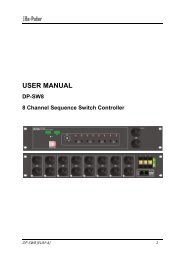







![DX-404 4 CH DMX Dimmer Pack [User Manual] Lite Puter ...](https://img.yumpu.com/10320220/1/184x260/dx-404-4-ch-dmx-dimmer-pack-user-manual-lite-puter-.jpg?quality=85)


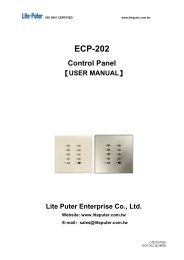

![DX-401A/DX-402A 4 CH DMX Dimmer Pack [User Manual] - Lite-Puter](https://img.yumpu.com/10320041/1/184x260/dx-401a-dx-402a-4-ch-dmx-dimmer-pack-user-manual-lite-puter.jpg?quality=85)