Download - Lite-Puter
Download - Lite-Puter
Download - Lite-Puter
You also want an ePaper? Increase the reach of your titles
YUMPU automatically turns print PDFs into web optimized ePapers that Google loves.
ISO 9001 CERTIFIED www.liteputer.com.tw<br />
ECP-202<br />
Control Panel<br />
【USER MANUAL】<br />
<strong>Lite</strong> <strong>Puter</strong> Enterprise Co., Ltd.<br />
Website: www.liteputer.com.tw<br />
E-mail:sales@liteputer.com.tw<br />
LITE-PUTER<br />
ECP-202 [EUM-B]
ISO 9001 CERTIFIED www.liteputer.com.tw<br />
INDEX<br />
1 Introduction ............................................................................................................... 1<br />
1-1 Features ...................................................................................................................... 1<br />
1-2 Specifications .............................................................................................................. 1<br />
1-3 Panel Introductions ..................................................................................................... 1<br />
2. Operations ................................................................................................................ 2<br />
2-1 Zone Setting ................................................................................................................ 2<br />
2-2 Scene Recall ............................................................................................................... 3<br />
2-3 Fine Adjust Dimming Level .......................................................................................... 3<br />
2-4 Lock/Unlock ................................................................................................................ 3<br />
2-5 IR Remote Control ...................................................................................................... 3<br />
APPENDIX Binary Zone Setting Guide ....................................................................... 4<br />
Limited Warranty .......................................................................................................... 5<br />
LITE-PUTER<br />
ECP-202 [EUM-B]
1 Introduction<br />
1-1 Features<br />
ISO 9001 CERTIFIED www.liteputer.com.tw<br />
1. In multi-zone mode, one ECP-202 can control 8 zones.<br />
2. In single zone mode, one ECP-202 can set up to 255 zones by the DIP switch.<br />
3. Press 【1…6】of number key from control panel to directly recall 6 scenes.<br />
4. Press【▼】or【▲】to fine adjust the dimming level.<br />
5. 256 level dimming resolutions.<br />
6. Key Lock /unlock function.<br />
7. IR receiver.<br />
1-2 Specifications<br />
1. Protocol:EDX (RS-485)<br />
2. Connector:4 pin green terminal<br />
3. Dimension:86(W) X 86(H) X 29(D) mm<br />
4. Weight:65 g<br />
1-3 Panel Introductions<br />
Front Side:<br />
1<br />
1. OFF<br />
2. ▼ : Down ; ▲ : Up<br />
3. Scene 1 ~ Scene 6<br />
4. IR Receiver<br />
LITE-PUTER<br />
ECP-202 [EUM-B]
Back side:<br />
2. Operations<br />
2-1 Zone Setting<br />
ISO 9001 CERTIFIED www.liteputer.com.tw<br />
Before installation, please set zone number and confirm the zone setting mode. There<br />
are two zone setting mode—single-zone mode or multi-zone mode.<br />
2-1-1 Zone Setting By Switch<br />
Remove the front cover of ECP-202, you can see the DIP switch as below:<br />
Zone Number Single/Multi Zone IR Receiver On/Off<br />
2<br />
LITE-PUTER<br />
ECP-202 [EUM-B]
Single-zone mode:<br />
ISO 9001 CERTIFIED www.liteputer.com.tw<br />
Turn DIP.9 down to make ECP-202 in single-zone mode.<br />
In this mode,<br />
The zone number is based on 8 bit binary system.<br />
For example, turn the DIP1, 3, 4 to up (ON), the zone number will be 2 0 + 2 2 + 2 3 = 13.<br />
Please refer to the appendix.<br />
Multi-zone mode:<br />
Set DIP.9 up to make ECP-202 in multi-zone mode.<br />
In this mode,<br />
DIP.1~DIP.8 on the switch stands for 1~8 zone (use dip switch to select zone).<br />
For example, switch DIP 1, 3, 4 up, the zone number will be 1, 3, 4 (multi-zone).<br />
2-2 Scene Recall<br />
Press【1】~【6】to recall corresponding scenes.<br />
For example:press【1】to recall the SC1 and the LED on the button will glow.<br />
Press【1】~【6】once: the scenes will be recalled with fade in effect.<br />
Quick press【1】~【6】twice: the scenes will be directly recalled.<br />
2-3 Fine Adjust Dimming Level<br />
Press【▼】 and 【▲】 to fine adjust dimming level.<br />
2-4 Lock/Unlock<br />
Hold 【▼】 and then press the【OFF】button to lock/unlock the control panel.<br />
2-5 IR Remote Control<br />
ECP-202 can receive infrared signal from remote controller to recall the scenes and<br />
adjust dimming level. To turn IR receiver on/off, switch DIP.10 up/down on the DIP<br />
switch (please refer 2-1-2).<br />
3<br />
LITE-PUTER<br />
ECP-202 [EUM-B]
ISO 9001 CERTIFIED www.liteputer.com.tw<br />
APPENDIX Binary Zone Setting Guide<br />
ZONE 8 bit DIP ZONE 8 bit DIP ZONE 8 bit DIP<br />
1 2 3 4 5 6 7 8 1 2 3 4 5 6 7 8 1 2 3 4 5 6 7 8<br />
1 10000000 2 01000000 3 11000000<br />
4 00100000 5 10100000 6 01100000<br />
7 11100000 8 00010000 9 10010000<br />
10 01010000 11 11010000 12 00110000<br />
13 10110000 14 01110000 15 11110000<br />
16 00001000 17 10001000 18 01001000<br />
19 11001000 20 00101000 21 10101000<br />
22 01101000 23 11010000 24 00011000<br />
25 10011000 26 01011000 27 11011000<br />
28 00111000 29 10111000 30 01111000<br />
31 11111000 32 00000100 33 10000100<br />
34 01000100 35 11000100 36 00100100<br />
37 10100100 38 01100100 39 11100100<br />
40 00010100 41 10010100 42 01010100<br />
43 11010100 44 00110100 45 10110100<br />
46 01110100 47 11110100 48 00001100<br />
49 10001100 50 01001100 51 11001100<br />
52 00101100 53 10101100 54 01101100<br />
55 11101100 56 00011100 57 10011100<br />
58 01011100 59 10011100 60 00111100<br />
61 10111100 … … 255 11111111<br />
※ 0 stands for DIP down (OFF); 1 stands for DIP up (ON).<br />
4<br />
LITE-PUTER<br />
ECP-202 [EUM-B]
ISO 9001 CERTIFIED www.liteputer.com.tw<br />
Limited Warranty<br />
1. <strong>Lite</strong>-<strong>Puter</strong> is only responsible for the product itself.<br />
2. <strong>Lite</strong>-<strong>Puter</strong> guarantees to keep <strong>Lite</strong>-<strong>Puter</strong>’s from manufacturing defects<br />
within a year since the distributing date.<br />
3. <strong>Lite</strong>-<strong>Puter</strong> does not offer on-site service. If the defects appears<br />
In <strong>Lite</strong>-<strong>Puter</strong>’s product, please deliver the product to local distributors or to<br />
Taipei headquarters.<br />
4. The warranty does not cover:<br />
a. Any fault caused by false usage, imprudence (collision, inadequate installation or<br />
adjustment, insufficient ventilation, or improper repairs)<br />
b. Force majeure factors (flooding, earthquake, thunder,volcanic eruption, tsunami or<br />
other factors beyond <strong>Lite</strong>-<strong>Puter</strong> control).<br />
c. The cost of installing, reinstalling, adjusting, repairing, or reprogramming the<br />
product.<br />
d. Other products or devices which are offered by <strong>Lite</strong>-<strong>Puter</strong> or not by <strong>Lite</strong>-<strong>Puter</strong>.<br />
5. <strong>Lite</strong>-<strong>Puter</strong> does not warrant the product will operate without interruption or<br />
being free of error.<br />
Revision Record<br />
Issued: 2011/08<br />
Version Record<br />
A First issued<br />
B Dimension and weight edited<br />
5<br />
LITE-PUTER<br />
ECP-202 [EUM-B]
World Headquarters:<br />
ISO 9001 CERTIFIED www.liteputer.com.tw<br />
<strong>Lite</strong>-<strong>Puter</strong> Enterprise Co., Ltd.<br />
Address: 11F, No. 189, Gangqian Rd., Neihu Dist., Taipei City 11494, Taiwan.<br />
Tel: +886-2-27998099<br />
Fax: +886-2-27993828<br />
Website: www.liteputer.com.tw<br />
E-mail: sales@liteputer.com.tw<br />
Shanghai Factory:<br />
<strong>Lite</strong>-<strong>Puter</strong> Technology(Shanghai)Co.,Ltd.<br />
Address: Building B5, No. 298, Lane 3509, Hongmei S. Road, Shanghai, China<br />
Zip Code:201108<br />
Tel: +86-21-54408210<br />
Fax: +86-21-64978079<br />
Shanghai Sales Center:<br />
Address: Room 701, Building Gem, No. 487, Tianlin Road, Shanghai, China<br />
Zip Code: 201103<br />
Tel: +86-21-33674316 / 33674850<br />
Fax: +86-21-33674013<br />
Website: www.liteputer.com.cn<br />
E-mail: sales_china@liteputer.com.tw<br />
6<br />
LITE-PUTER<br />
ECP-202 [EUM-B]


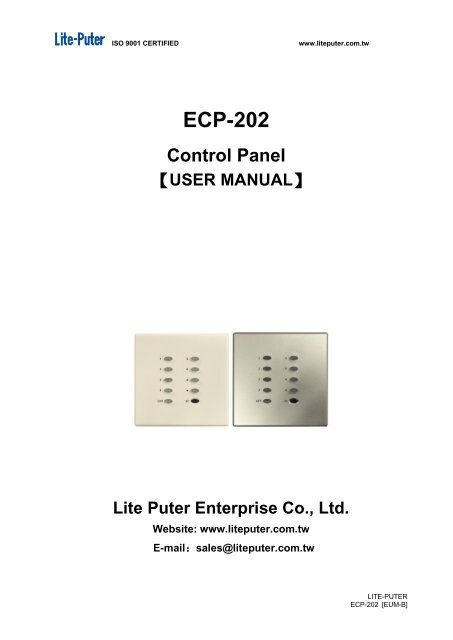
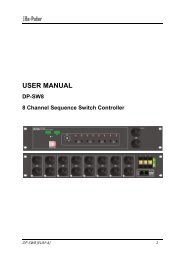







![DX-404 4 CH DMX Dimmer Pack [User Manual] Lite Puter ...](https://img.yumpu.com/10320220/1/184x260/dx-404-4-ch-dmx-dimmer-pack-user-manual-lite-puter-.jpg?quality=85)



![DX-401A/DX-402A 4 CH DMX Dimmer Pack [User Manual] - Lite-Puter](https://img.yumpu.com/10320041/1/184x260/dx-401a-dx-402a-4-ch-dmx-dimmer-pack-user-manual-lite-puter.jpg?quality=85)
