Download - Lite-Puter
Download - Lite-Puter
Download - Lite-Puter
You also want an ePaper? Increase the reach of your titles
YUMPU automatically turns print PDFs into web optimized ePapers that Google loves.
User Manual<br />
ECP-105T<br />
Touch Panel<br />
ECP-105T [EUM-C]
ECP-105T [EUM-C]<br />
INDEX<br />
1. INTRODUCTION ....................................................................................................................................... 1<br />
1-1 FEATURE ......................................................................................................................................................... 1<br />
1-2 SPECIFICATION .................................................................................................................................................. 1<br />
1-3 FUNCTION INTRODUCTION .................................................................................................................................. 1<br />
1-4 OPEN THE UPPER COVER .................................................................................................................................... 3<br />
1-5 SYSTEM DIAGRAM ............................................................................................................................................. 3<br />
2. OPERATION .............................................................................................................................................. 4<br />
2-1 ZONE SETTING .................................................................................................................................................. 4<br />
2-1-1 EDX SYSTEM ................................................................................................................................................ 4<br />
2-1-2 PURPOSE OF ZONE SETTING ............................................................................................................................. 4<br />
2-1-3 ZONE SETTING MODE OF DIP .......................................................................................................................... 5<br />
2-1-4 CANCEL ZONE SETTING MODE ......................................................................................................................... 5<br />
2-2 SCENE RECALL .................................................................................................................................................. 5<br />
2-3 KEY LOCK/UNLOCK FUNCTION ............................................................................................................................. 6<br />
2-4 IR REMOTE CONTROL ........................................................................................................................................ 6<br />
2-5 BRIGHTNESS INDUCTION ..................................................................................................................................... 6<br />
2-6 DRY CONTACT INPUTS ........................................................................................................................................ 7<br />
APPENDIX: BINARY CODE PRINCIPAL ................................................................................................. 10<br />
LIMITED WARRANTY ................................................................................................................................ 11
1. Introduction<br />
1-1 Feature<br />
1. In multi-zone mode, one ECP-105T can control 1-8 zones at the same time.<br />
2. Can recall 4 scenes.<br />
3. 256 level dimming solutions enable more complicated lighting change.<br />
4. Lock/unlock setting.<br />
5. IR remote control<br />
6. Two dry contacts input.<br />
1-2 Specification<br />
1. Protocol: EDX<br />
2. Signal Connector: 4 pin green terminal<br />
3. Dimension: 86(W)* 86(H)* 21(D)mm<br />
4. Weight: 130g<br />
1-3 Function Introduction<br />
Front Side:<br />
ECP-105T [EUM-C] 1
Rear Side:<br />
1. Scene 1- 4<br />
2. OFF button<br />
3. Panel light window<br />
4. IR window<br />
5. DIP switch<br />
ECP-105T [EUM-C] 2
1-4 Open the Upper Cover<br />
:with screwdriver<br />
1-5 System Diagram<br />
ECP-105T [EUM-C] 3
2. Operation<br />
2-1 Zone Setting<br />
2-1-1 EDX System<br />
EDX is designed for architecture and environmental lighting. EDX can save scene and each EDX/ECP<br />
panel can set Zone. ECP panel can control EDX (same zone number).<br />
For instance: ECP panel (Zone=1) can control EDX (Zone=1)<br />
One ECP panel can control one EDX, shown as below:<br />
EDX<br />
(Zone 1)<br />
ECP Panel<br />
(Zone 1)<br />
Signal<br />
2-1-2 Purpose of Zone Setting<br />
One ECP-105T can control 1-8 zones at the same time in EDX, before using the<br />
panels, be confirm the zone controlled by each panel.<br />
ECP-105T has two control modes: single-zone mode and multi-zone mode.<br />
DIP.9 (ON): multi-zone mode;<br />
DIP.9 (OFF): single-zone mode.<br />
ECP-105T [EUM-C] 4
2-1-3 Zone Setting Mode of DIP<br />
Zone setting Code<br />
The Function of DIP is as above.<br />
� Single-zone mode (DIP.9/OFF): DIP.1---DIP.8 set zone with binary, can set 1-255<br />
zones.<br />
� Multi-zone mode (DIP.9/ON): DIP.1---DIP.8 means 1 st ---8 th zone.<br />
2-1-4 Cancel Zone Setting Mode<br />
The user can cancel the zone setting value if each of DIP is OFF.<br />
2-2 Scene Recall<br />
Press【1……4】to recall the scene.<br />
For instance: press【1】 to recall Scene 1, and【1】shows red back light.<br />
In FADE state (by fault): press 【1……4】to show scene in FADE(in/out); Quick double click<br />
【1……4】to recall scene.<br />
Single / multi-zone Code<br />
IR ON/OFF Code<br />
ECP-105T [EUM-C] 5
2-3 Key Lock/Unlock Function<br />
Hold any scene button for 5 seconds, then the buzzer rings twice (means key<br />
lock), LED blinks;<br />
In the case of being locked, hold any scene button for 5 seconds, then the buzzer<br />
rings once (means key unlock), LED stops blinking.<br />
2-4 IR Remote Control<br />
ECP-105T can receive IR-0501 to recall scene<br />
IR remote control functions setting (turn on/turn off):<br />
DIP10/ON: turn on IR remote control function:<br />
DIP10/OFF: turn off IR remote control function.<br />
2-5 Brightness Induction<br />
DIP10/ON=turn on IR remote control function<br />
ECP-105T auto-induce environment brightness and adjust brightness of the panel<br />
according to the brightness of surrounding environment.<br />
The stronger the bright is, the brighter the panel instructor is, and vice versa.<br />
ECP-105T [EUM-C] 6
2-6 Dry Contact Inputs<br />
NOTE: if the panel is in SC (OFF), the dry contact is acted; if the panel recalls any<br />
SC (not OFF), the dry contact is not acted;<br />
In EDX:<br />
The SC 5 will be recalled by actuating input 1; SC OFF will be recalled by<br />
disconnecting input 1 for 30s;<br />
The SC 6 will be recalled by actuating input 2; SC OFF will be recalled by<br />
disconnecting input 2 for 30s.<br />
In NEX:<br />
1. Set ECP-105T single zone, the zone is 01<br />
STEP1:Send command of SERVICE18 by actuating input 1; DP-E700<br />
executes the command of SERVICE18:<br />
80 01 55 01 00 12 00 00 05<br />
STEP2:Send command of SERVICE19 by disconnecting input 1; DP-E700<br />
executes the command of SERVICE19:<br />
80 01 55 01 00 13 00 00 05<br />
STEP3:Send command of SERVICE20 by actuating input 2; DP-E700<br />
executes the command of SERVICE20:<br />
80 01 55 01 00 14 00 00 05<br />
STEP4:Send command of SERVICE21 by disconnecting input 2; DP-E700<br />
executes the command of SERVICE21:<br />
ECP-105T [EUM-C] 7
80 01 55 01 00 15 00 00 05<br />
2. Set ECP-105T single zone, the zone is 02<br />
STEP1:Send command of SERVICE22 by actuating input 1; DP-E700<br />
executes the command of SERVICE22:<br />
80 02 55 01 00 16 00 00 05<br />
STEP2:Send command of SERVICE23 by disconnecting input 1; DP-E700<br />
executes the command of SERVICE23:<br />
80 02 55 01 00 17 00 00 05<br />
STEP3:Send command of SERVICE24 by actuating input 2; DP-E700<br />
executes the command of SERVICE24:<br />
80 02 55 01 00 18 00 00 05<br />
STEP4:Send command of SERVICE25 by disconnecting input 2; DP-E700<br />
executes the command of SERVICE25:<br />
80 02 55 01 00 19 00 00 05<br />
3. Set ECP-105T single zone, the zone is 03<br />
STEP1:Send command of SERVICE26 by actuating input 1; DP-E700<br />
executes the command of SERVICE26:<br />
80 03 55 01 00 1A 00 00 05<br />
STEP2:Send command of SERVICE27 by disconnecting input 1; DP-E700<br />
executes the command of SERVICE27:<br />
80 03 55 01 00 1B 00 00 05<br />
STEP3:Send command of SERVICE28 by actuating input 2; DP-E700<br />
executes the command of SERVICE28:<br />
80 03 55 01 00 1C 00 00 05<br />
STEP4:Send command of SERVICE29 by disconnecting input 2; DP-E700<br />
executes the command of SERVICE29:<br />
80 3 55 01 00 1D 00 00 05<br />
4. Set ECP-105T single zone, the zone is 04<br />
STEP1:Send command of SERVICE30 by actuating input 1; DP-E700<br />
executes the command of SERVICE30:<br />
80 04 55 01 00 1E 00 00 05<br />
STEP2:Send command of SERVICE31 by disconnecting input 1; DP-E700<br />
executes the command of SERVICE31:<br />
80 04 55 01 00 1F 00 00 05<br />
STEP3:Send command of SERVICE32 by actuating input 2; DP-E700<br />
executes the command of SERVICE32:<br />
80 04 55 01 00 20 00 00 05<br />
STEP4:Send command of SERVICE33 by disconnecting input 2; DP-E700<br />
ECP-105T [EUM-C] 8
executes the command of SERVICE33:<br />
80 04 55 01 00 21 00 00 05<br />
5. Set ECP-105T single zone as 5-128 or multi-zone as 1-8:<br />
Set zone of ECP-105T is 8(single/multi-zone)<br />
STEP1:Send command of recalling SC5 by actuating input 1; DP-E700<br />
executes SC5 of Zone 8;<br />
STEP2:Send command of recalling SC OFF by disconnecting input 1;<br />
DP-E700 executes SCOFF of Zone 8;<br />
STEP3:Send command of recalling SC6 by actuating input 2; DP-E700<br />
executes SC6 of Zone 8;<br />
STEP4:Send command of recalling SC OFF by disconnecting input 2;<br />
DP-E700 executes SCOFF of Zone 8;<br />
ECP-105T [EUM-C] 9
Appendix: Binary Code Principal<br />
ZONE 8 bit DIP ZONE 8 bit DIP ZONE 8 bit DIP<br />
12345678 12345678 12345678<br />
1 10000000 2 01000000 3 11000000<br />
4 00100000 5 10100000 6 01100000<br />
7 11100000 8 00010000 9 10010000<br />
10 01010000 11 11010000 12 00110000<br />
13 10110000 14 01110000 15 11110000<br />
16 00001000 17 10001000 18 01001000<br />
19 11001000 20 00101000 21 10101000<br />
22 01101000 23 11010000 24 00011000<br />
25 10011000 26 01011000 27 11011000<br />
28 00111000 29 10111000 30 01111000<br />
31 11111000 32 00000100 33 10000100<br />
34 01000100 35 11000100 36 00100100<br />
37 10100100 38 01100100 39 11100100<br />
40 00010100 41 10010100 42 010101000<br />
43 11010100 44 00110100 45 10110100<br />
46 01110100 47 11110100 48 00001100<br />
49 10001100 50 01001100 51 11001100<br />
52 00101100 53 10101100 54 01101100<br />
55 11101100 56 00011100 57 10011100<br />
58 01011100 59 10011100 60 00111100<br />
61 10111100 … … 255 11111111<br />
※ 0 = DIP/OFF; 1= DIP/ON.<br />
ECP-105T [EUM-C] 10
Limited Warranty<br />
1. <strong>Lite</strong>-<strong>Puter</strong> is only responsible for the product itself.<br />
2. <strong>Lite</strong>-<strong>Puter</strong> guarantees to keep <strong>Lite</strong>-<strong>Puter</strong>’s from manufacturing defects within a year since the<br />
distributing date.<br />
3. <strong>Lite</strong>-<strong>Puter</strong> does not offer on-site service. If the defects appears in <strong>Lite</strong>-<strong>Puter</strong>’s product, please deliver<br />
the product to local distributors or to Taipei headquarters.<br />
4. The warranty does not cover:<br />
a. Any fault caused by false usage, imprudence (collision, inadequate installation or adjustment,<br />
insufficient ventilation, or improper repairs)<br />
b. Force majeure factors (flooding, earthquake, thunder, volcanic eruption, tsunami or other factors<br />
beyond <strong>Lite</strong>-<strong>Puter</strong> control).<br />
c. The cost of installing, reinstalling, adjusting, repairing, or reprogramming the product.<br />
d. Other products or devices which are offered by <strong>Lite</strong>-<strong>Puter</strong> or not by <strong>Lite</strong>-<strong>Puter</strong>.<br />
5. <strong>Lite</strong>-<strong>Puter</strong> does not warrant the product will operate without interruption or being free of error.<br />
World Headquarters:<br />
<strong>Lite</strong>-<strong>Puter</strong> Enterprise Co., Ltd.<br />
Address: 11F, No. 189, Gangqian Rd., Neihu Dist., Taipei City 11494, Taiwan.<br />
Tel: +886-2-27998099<br />
Fax: +886-2-27993828<br />
Website: www.liteputer.com.tw<br />
E-mail: sales@liteputer.com.tw<br />
Shanghai Factory:<br />
<strong>Lite</strong>-<strong>Puter</strong> Technology(Shanghai)Co.,Ltd.<br />
Address: Building B5, No. 298, Lane 3509, Hongmei S. Road, Shanghai, China<br />
Zip Code:201108<br />
Tel: +86-21-54408210<br />
Fax: +86-21-64978079<br />
Website: www.liteputer.com.tw<br />
E-mail: sales_china@liteputer.com.tw<br />
ECP-105T [EUM-C] 11


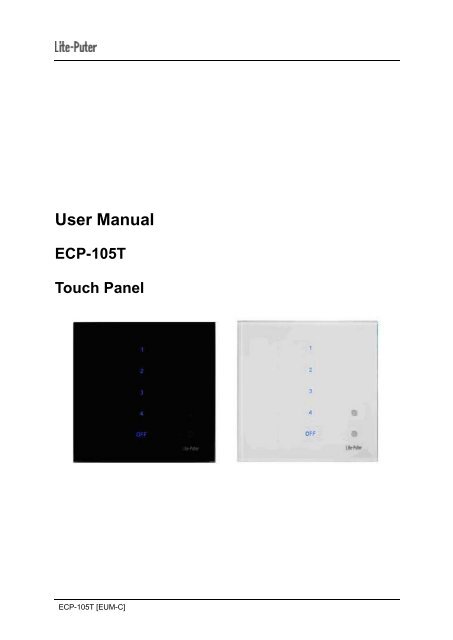
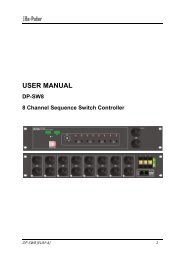







![DX-404 4 CH DMX Dimmer Pack [User Manual] Lite Puter ...](https://img.yumpu.com/10320220/1/184x260/dx-404-4-ch-dmx-dimmer-pack-user-manual-lite-puter-.jpg?quality=85)


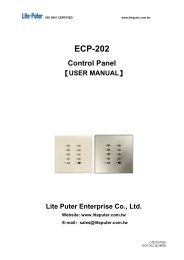
![DX-401A/DX-402A 4 CH DMX Dimmer Pack [User Manual] - Lite-Puter](https://img.yumpu.com/10320041/1/184x260/dx-401a-dx-402a-4-ch-dmx-dimmer-pack-user-manual-lite-puter.jpg?quality=85)
