LD-1025 - Lite-Puter
LD-1025 - Lite-Puter
LD-1025 - Lite-Puter
Create successful ePaper yourself
Turn your PDF publications into a flip-book with our unique Google optimized e-Paper software.
ISO 9001 CERTIFIED www.liteputer.com.tw<br />
<strong>LD</strong>-<strong>1025</strong><br />
LED Dimmable Driver<br />
【User Manual】<br />
<strong>Lite</strong> <strong>Puter</strong> Enterprise Co., Ltd.<br />
Website: www.liteputer.com.tw<br />
E-mail:sales@liteputer.com.tw<br />
LITE-PUTER<br />
<strong>LD</strong>-<strong>1025</strong> [EUM-B]
ISO 9001 CERTIFIED www.liteputer.com.tw<br />
INDEX<br />
1 INTRODUCTION ............................................................................................... 1<br />
1-1 FEATURES ........................................................................................................ 1<br />
1-2 SPECIFICATIONS ............................................................................................... 1<br />
1-3 FRONT SIDE ...................................................................................................... 1<br />
2 SETTING ............................................................................................................... 2<br />
2-1 STEP-BY-STEP SETTING .................................................................................... 2<br />
3. HOW TO DIM BY AN EXTERNAL VARIABLE RESISTOR ................................... 5<br />
LITE-PUTER<br />
<strong>LD</strong>-<strong>1025</strong> [EUM-B]
1 Introduction<br />
1-1 Features<br />
ISO 9001 CERTIFIED www.liteputer.com.tw<br />
1. Precise 0 - 100% dimming effect, no flickering even at the lowest dimming<br />
level.<br />
2. Adjustable constant voltage output (DC 9V - 28V)<br />
3. Current limit adjustable (100mA – 2000mA).<br />
1-2 Specifications<br />
1. AC Input: 90 – 240V AC<br />
2. DC Output: 9 – 28V DC adjustable (constant voltage)<br />
3. Dimming Control: 0 - 10V DC<br />
4. Connector: 3-pin/4-pin green terminal<br />
5. Dimension: 192 (W) * 86 (H) * 44 (D) mm<br />
6. Weight: 390g<br />
1-3 Front Side<br />
1. AC 90 - 240V Input<br />
2. LED Output.<br />
3. Current Limit VR (A Limit)<br />
4. Voltage Output VR (VDC 9 – 28V)<br />
5. DC 0 - 10V Input<br />
6. DC 10V Output<br />
7. DC GND<br />
1<br />
LITE-PUTER<br />
<strong>LD</strong>-<strong>1025</strong> [EUM-B]
2 Setting<br />
ISO 9001 CERTIFIED www.liteputer.com.tw<br />
<strong>LD</strong>-<strong>1025</strong> is a constant voltage LED dimmable driver. Connect identical LED<br />
lamps in parallel is preferred.<br />
2-1 Step-by-Step Setting<br />
IMPORTANT: A current/voltage meter is required to do the following<br />
setting.<br />
Example: Connecting 5 pieces MR-16 (350mA, 12V) in parallel.<br />
1. Adjust “A Limit” (current limit) to maximum by rotating the VR (variable<br />
resistor) clockwise to the end.<br />
(The output current is not required to limit at this time.)<br />
2. Adjust “VDC 9 - 28V” to minimum by rotating the VR counterclockwise to<br />
the end.<br />
2<br />
LITE-PUTER<br />
<strong>LD</strong>-<strong>1025</strong> [EUM-B]
3. Connect the LEDs<br />
ISO 9001 CERTIFIED www.liteputer.com.tw<br />
4. Connect AC power to “AC IN”, and connect external 10V DC to “0- 10V<br />
DC IN”.<br />
5. Adjust “VDC 9 - 28V” to make sure output current equal to (or lower than)<br />
rated current of the LEDs (in this example: 350mA x 5 = 1750mA).<br />
※ DO NOT make output current more than rated current of LEDs.<br />
Otherwise, the LED lamps might malfunction or the life time of LEDs<br />
will be shortened.<br />
※ While some specifications of MR-16 LEDs indicates that the rated<br />
voltage is 12V DC, it is actually between 10 -12V DC, not exactly 12V<br />
DC. Therefore, simply setting output voltage as specifications of<br />
LED lamps is not recommended.<br />
3<br />
LITE-PUTER<br />
<strong>LD</strong>-<strong>1025</strong> [EUM-B]
ISO 9001 CERTIFIED www.liteputer.com.tw<br />
6. Set “A Limit” (current limit) exactly equal to the rated current of the LEDs:<br />
Tips: Rotate “A Limit” counterclockwise to 99% of rated current, about<br />
1740mA. And then rotate “A Limit” clockwise to 100% rated current<br />
(1750mA). By this way, <strong>LD</strong>-<strong>1025</strong> is exactly1750mA.<br />
※ You can set current limit below rated current (in this case, below<br />
1750mA) to further protect LED lamps.<br />
7. Done. Change 0-10V DC input to dim the LEDs.<br />
In some applications, setting current limit below the rated current of the<br />
LEDs might be desirable. For example, if output current is not limited, the<br />
maximum number of MR-16 can be connected is 5 (350mA x 5 = 1750mA<br />
< 2000mA). If the output is limited to 2000mA, 8 MR-16 LED can be<br />
connected in parallel (each one is 350mA, 12V). By this way, the current<br />
through each MR-16 LED is 250mA (2000mA / 8).<br />
4<br />
LITE-PUTER<br />
<strong>LD</strong>-<strong>1025</strong> [EUM-B]
ISO 9001 CERTIFIED www.liteputer.com.tw<br />
3. How to Dim by an External Variable Resistor<br />
<strong>LD</strong>-<strong>1025</strong> itself has a DC 10V output. It can be dimmed by connecting a<br />
variable resistor (VR). External DC 10V Input is not necessary.<br />
The wiring diagram to an external VR to control dimming:<br />
5<br />
LITE-PUTER<br />
<strong>LD</strong>-<strong>1025</strong> [EUM-B]
ISO 9001 CERTIFIED www.liteputer.com.tw<br />
Limited Warranty<br />
1. <strong>Lite</strong>-<strong>Puter</strong> is only responsible for the product itself.<br />
2. <strong>Lite</strong>-<strong>Puter</strong> guarantees to keep <strong>Lite</strong>-<strong>Puter</strong>’s from manufacturing defects<br />
within a year since the distributing date.<br />
3. <strong>Lite</strong>-<strong>Puter</strong> does not offer on-site service. If the defects appear in<br />
<strong>Lite</strong>-<strong>Puter</strong>’s product, please deliver the product to local distributors or to<br />
Taipei headquarters.<br />
4. The warranty does not cover:<br />
a. Any fault caused by false usage, imprudence (collision, inadequate<br />
installation or adjustment, insufficient ventilation, or improper repairs)<br />
b. Force majeure factors (flooding, earthquake, volcanic eruption, or<br />
other factors beyond <strong>Lite</strong>-<strong>Puter</strong> control).<br />
c. The cost of installing, reinstalling, adjusting, repairing, or<br />
reprogramming the product.<br />
d. Other products or devices which are offered by <strong>Lite</strong>-<strong>Puter</strong> or not by<br />
<strong>Lite</strong>-<strong>Puter</strong>.<br />
5. <strong>Lite</strong>-<strong>Puter</strong> does not warrant the product will operate without interruption or<br />
being free of error.<br />
Revision Record<br />
Issued: 2011/06<br />
Version Record<br />
A First issued<br />
B Edit Output Voltage<br />
6<br />
LITE-PUTER<br />
<strong>LD</strong>-<strong>1025</strong> [EUM-B]
World Headquarters:<br />
ISO 9001 CERTIFIED www.liteputer.com.tw<br />
<strong>Lite</strong>-<strong>Puter</strong> Enterprise Co., Ltd.<br />
Address: 11F, No. 189, Gangqian Rd., Neihu Dist., Taipei City 11494, Taiwan.<br />
Tel: +886-2-27998099<br />
Fax: +886-2-27993828<br />
Website: www.liteputer.com.tw<br />
E-mail: sales@liteputer.com.tw<br />
Shanghai Factory:<br />
<strong>Lite</strong>-<strong>Puter</strong> Technology(Shanghai)Co.,Ltd.<br />
Address: Building B5, No. 298, Lane 3509, Hongmei S. Road, Shanghai,<br />
China<br />
Zip Code:201108<br />
Tel: +86-21-54408210<br />
Fax: +86-21-64978079<br />
Shanghai Sales Center:<br />
Address: Room 701, Building Gem, No. 487, Tianlin Road, Shanghai, China<br />
Zip Code: 201103<br />
Tel: +86-21-33674316 / 33674850<br />
Fax: +86-21-33674013<br />
Website: www.liteputer.com.cn<br />
E-mail: sales_china@liteputer.com.tw<br />
7<br />
LITE-PUTER<br />
<strong>LD</strong>-<strong>1025</strong> [EUM-B]


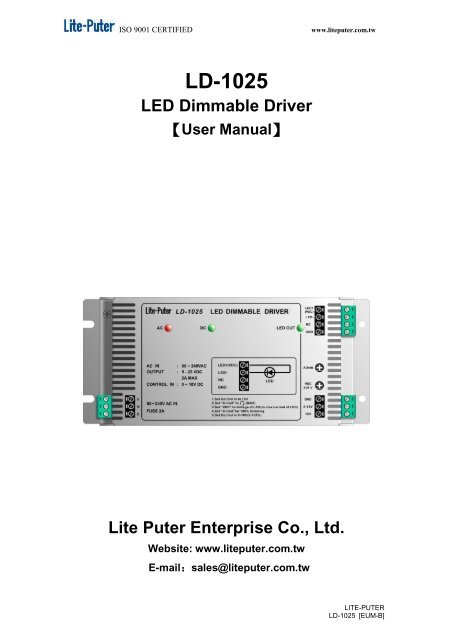
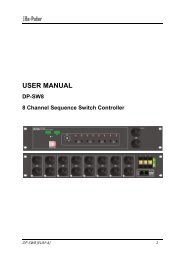






![DX-404 4 CH DMX Dimmer Pack [User Manual] Lite Puter ...](https://img.yumpu.com/10320220/1/184x260/dx-404-4-ch-dmx-dimmer-pack-user-manual-lite-puter-.jpg?quality=85)


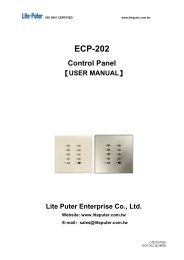

![DX-401A/DX-402A 4 CH DMX Dimmer Pack [User Manual] - Lite-Puter](https://img.yumpu.com/10320041/1/184x260/dx-401a-dx-402a-4-ch-dmx-dimmer-pack-user-manual-lite-puter.jpg?quality=85)
