LD-1025 - Lite-Puter
LD-1025 - Lite-Puter
LD-1025 - Lite-Puter
You also want an ePaper? Increase the reach of your titles
YUMPU automatically turns print PDFs into web optimized ePapers that Google loves.
ISO 9001 CERTIFIED www.liteputer.com.tw<br />
6. Set “A Limit” (current limit) exactly equal to the rated current of the LEDs:<br />
Tips: Rotate “A Limit” counterclockwise to 99% of rated current, about<br />
1740mA. And then rotate “A Limit” clockwise to 100% rated current<br />
(1750mA). By this way, <strong>LD</strong>-<strong>1025</strong> is exactly1750mA.<br />
※ You can set current limit below rated current (in this case, below<br />
1750mA) to further protect LED lamps.<br />
7. Done. Change 0-10V DC input to dim the LEDs.<br />
In some applications, setting current limit below the rated current of the<br />
LEDs might be desirable. For example, if output current is not limited, the<br />
maximum number of MR-16 can be connected is 5 (350mA x 5 = 1750mA<br />
< 2000mA). If the output is limited to 2000mA, 8 MR-16 LED can be<br />
connected in parallel (each one is 350mA, 12V). By this way, the current<br />
through each MR-16 LED is 250mA (2000mA / 8).<br />
4<br />
LITE-PUTER<br />
<strong>LD</strong>-<strong>1025</strong> [EUM-B]



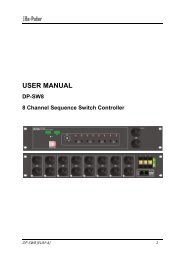






![DX-404 4 CH DMX Dimmer Pack [User Manual] Lite Puter ...](https://img.yumpu.com/10320220/1/184x260/dx-404-4-ch-dmx-dimmer-pack-user-manual-lite-puter-.jpg?quality=85)


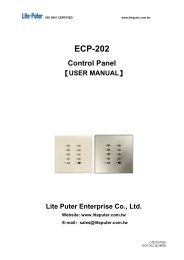

![DX-401A/DX-402A 4 CH DMX Dimmer Pack [User Manual] - Lite-Puter](https://img.yumpu.com/10320041/1/184x260/dx-401a-dx-402a-4-ch-dmx-dimmer-pack-user-manual-lite-puter.jpg?quality=85)
