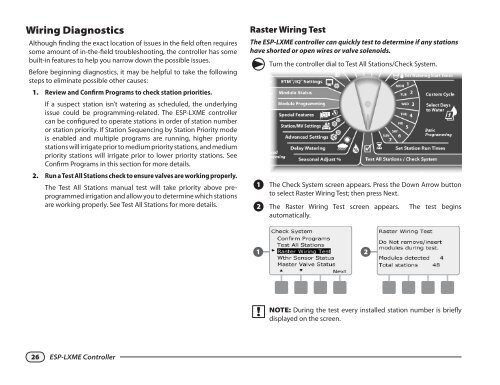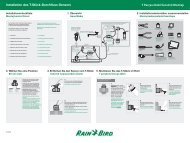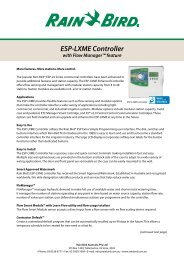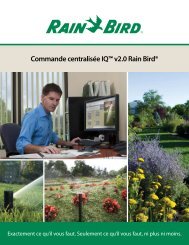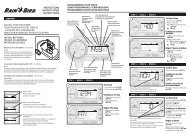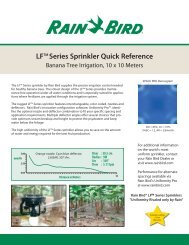ESP-LXME Controller Installation/Operation Guide - Rain Bird
ESP-LXME Controller Installation/Operation Guide - Rain Bird
ESP-LXME Controller Installation/Operation Guide - Rain Bird
Create successful ePaper yourself
Turn your PDF publications into a flip-book with our unique Google optimized e-Paper software.
Wiring Diagnostics<br />
Although finding the exact location of issues in the field often requires<br />
some amount of in-the-field troubleshooting, the controller has some<br />
built-in features to help you narrow down the possible issues.<br />
Before beginning diagnostics, it may be helpful to take the following<br />
steps to eliminate possible other causes:<br />
1. Review and Confirm Programs to check station priorities.<br />
If a suspect station isn’t watering as scheduled, the underlying<br />
issue could be programming-related. The <strong>ESP</strong>-<strong>LXME</strong> controller<br />
can be configured to operate stations in order of station number<br />
or station priority. If Station Sequencing by Station Priority mode<br />
is enabled and multiple programs are running, higher priority<br />
stations will irrigate prior to medium priority stations, and medium<br />
priority stations will irrigate prior to lower priority stations. See<br />
Confirm Programs in this section for more details.<br />
2. Run a Test All Stations check to ensure valves are working properly.<br />
The Test All Stations manual test will take priority above preprogrammed<br />
irrigation and allow you to determine which stations<br />
are working properly. See Test All Stations for more details.<br />
26 <strong>ESP</strong>-<strong>LXME</strong> <strong>Controller</strong><br />
Raster Wiring Test<br />
The <strong>ESP</strong>-<strong>LXME</strong> controller can quickly test to determine if any stations<br />
have shorted or open wires or valve solenoids.<br />
Turn the controller dial to Test All Stations/Check System.<br />
gb A<br />
B<br />
The Check System screen appears. Press the Down Arrow button<br />
to select Raster Wiring Test; then press Next.<br />
The Raster Wiring Test screen appears. The test begins<br />
automatically.<br />
1 2<br />
bb NOTE: During the test every installed station number is briefly<br />
displayed on the screen.