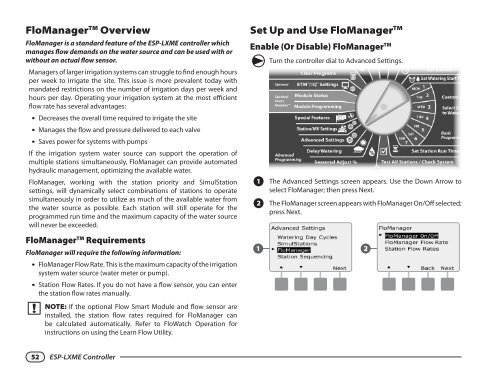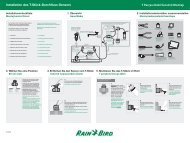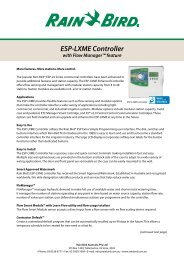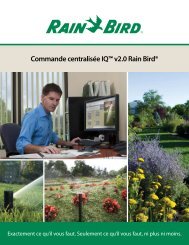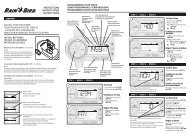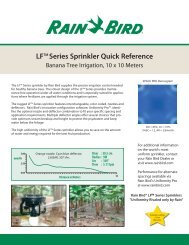ESP-LXME Controller Installation/Operation Guide - Rain Bird
ESP-LXME Controller Installation/Operation Guide - Rain Bird
ESP-LXME Controller Installation/Operation Guide - Rain Bird
Create successful ePaper yourself
Turn your PDF publications into a flip-book with our unique Google optimized e-Paper software.
FloManager TM Overview<br />
FloManager is a standard feature of the <strong>ESP</strong>-<strong>LXME</strong> controller which<br />
manages flow demands on the water source and can be used with or<br />
without an actual flow sensor.<br />
Managers of larger irrigation systems can struggle to find enough hours<br />
per week to irrigate the site. This issue is more prevalent today with<br />
mandated restrictions on the number of irrigation days per week and<br />
hours per day. Operating your irrigation system at the most efficient<br />
flow rate has several advantages:<br />
lbDecreases the overall time required to irrigate the site<br />
lbManages the flow and pressure delivered to each valve<br />
lbSaves power for systems with pumps<br />
If the irrigation system water source can support the operation of<br />
multiple stations simultaneously, FloManager can provide automated<br />
hydraulic management, optimizing the available water.<br />
FloManager, working with the station priority and SimulStation<br />
settings, will dynamically select combinations of stations to operate<br />
simultaneously in order to utilize as much of the available water from<br />
the water source as possible. Each station will still operate for the<br />
programmed run time and the maximum capacity of the water source<br />
will never be exceeded.<br />
FloManager TM Requirements<br />
FloManager will require the following information:<br />
lbFloManager Flow Rate. This is the maximum capacity of the irrigation<br />
system water source (water meter or pump).<br />
lbStation Flow Rates. If you do not have a flow sensor, you can enter<br />
the station flow rates manually.<br />
bb NOTE: If the optional Flow Smart Module and flow sensor are<br />
installed, the station flow rates required for FloManager can<br />
be calculated automatically. Refer to FloWatch <strong>Operation</strong> for<br />
instructions on using the Learn Flow Utility.<br />
52 <strong>ESP</strong>-<strong>LXME</strong> <strong>Controller</strong><br />
Set Up and Use FloManager TM<br />
Enable (Or Disable) FloManager TM<br />
Turn the controller dial to Advanced Settings.<br />
gb A<br />
B<br />
The Advanced Settings screen appears. Use the Down Arrow to<br />
select FloManager; then press Next.<br />
The FloManager screen appears with FloManager On/Off selected;<br />
press Next.<br />
1 2