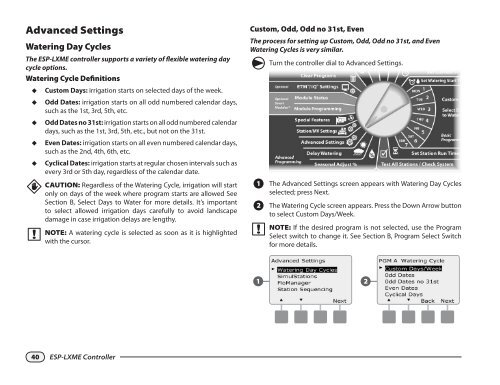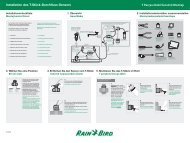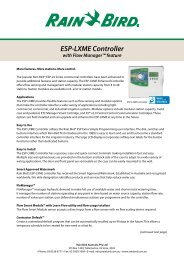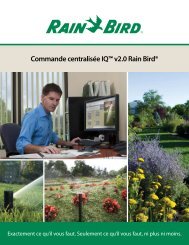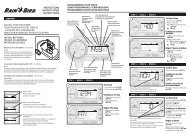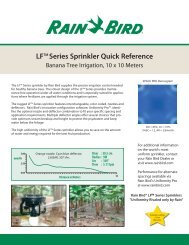ESP-LXME Controller Installation/Operation Guide - Rain Bird
ESP-LXME Controller Installation/Operation Guide - Rain Bird
ESP-LXME Controller Installation/Operation Guide - Rain Bird
Create successful ePaper yourself
Turn your PDF publications into a flip-book with our unique Google optimized e-Paper software.
Advanced Settings<br />
Watering Day Cycles<br />
The <strong>ESP</strong>-<strong>LXME</strong> controller supports a variety of flexible watering day<br />
cycle options.<br />
Watering Cycle Definitions<br />
bCustom Days: irrigation starts on selected days of the week.<br />
bOdd Dates: irrigation starts on all odd numbered calendar days,<br />
such as the 1st, 3rd, 5th, etc.<br />
bOdd Dates no 31st: irrigation starts on all odd numbered calendar<br />
days, such as the 1st, 3rd, 5th, etc., but not on the 31st.<br />
bEven Dates: irrigation starts on all even numbered calendar days,<br />
such as the 2nd, 4th, 6th, etc.<br />
bCyclical Dates: irrigation starts at regular chosen intervals such as<br />
every 3rd or 5th day, regardless of the calendar date.<br />
db bb CAUTION: Regardless of the Watering Cycle, irrigation will start<br />
only on days of the week where program starts are allowed See<br />
Section B, Select Days to Water for more details. It’s important<br />
to select allowed irrigation days carefully to avoid landscape<br />
damage in case irrigation delays are lengthy.<br />
NOTE: A watering cycle is selected as soon as it is highlighted<br />
with the cursor.<br />
40 <strong>ESP</strong>-<strong>LXME</strong> <strong>Controller</strong><br />
Custom, Odd, Odd no 31st, Even<br />
The process for setting up Custom, Odd, Odd no 31st, and Even<br />
Watering Cycles is very similar.<br />
Turn the controller dial to Advanced Settings.<br />
gb A<br />
B<br />
bb The Advanced Settings screen appears with Watering Day Cycles<br />
selected; press Next.<br />
The Watering Cycle screen appears. Press the Down Arrow button<br />
to select Custom Days/Week.<br />
NOTE: If the desired program is not selected, use the Program<br />
Select switch to change it. See Section B, Program Select Switch<br />
for more details.<br />
1 2