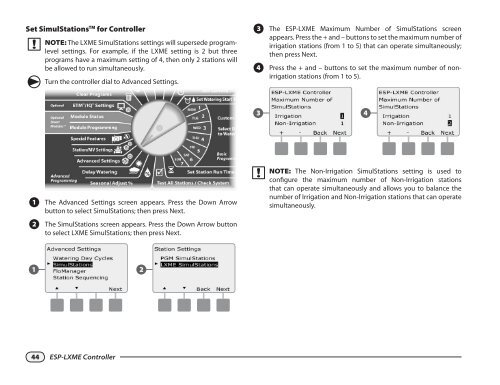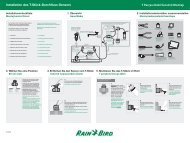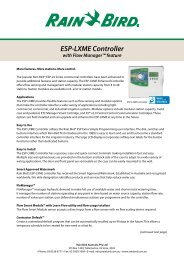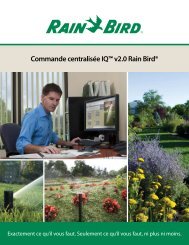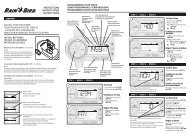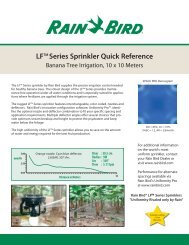ESP-LXME Controller Installation/Operation Guide - Rain Bird
ESP-LXME Controller Installation/Operation Guide - Rain Bird
ESP-LXME Controller Installation/Operation Guide - Rain Bird
You also want an ePaper? Increase the reach of your titles
YUMPU automatically turns print PDFs into web optimized ePapers that Google loves.
Set SimulStations TM for <strong>Controller</strong><br />
bb NOTE: The <strong>LXME</strong> SimulStations settings will supersede programlevel<br />
settings. For example, if the <strong>LXME</strong> setting is 2 but three<br />
programs have a maximum setting of 4, then only 2 stations will<br />
be allowed to run simultaneously.<br />
Turn the controller dial to Advanced Settings.<br />
gb A<br />
B<br />
The Advanced Settings screen appears. Press the Down Arrow<br />
button to select SimulStations; then press Next.<br />
The SimulStations screen appears. Press the Down Arrow button<br />
to select <strong>LXME</strong> SimulStations; then press Next.<br />
1 2<br />
44 <strong>ESP</strong>-<strong>LXME</strong> <strong>Controller</strong><br />
C<br />
D<br />
The <strong>ESP</strong>-<strong>LXME</strong> Maximum Number of SimulStations screen<br />
appears. Press the + and – buttons to set the maximum number of<br />
irrigation stations (from 1 to 5) that can operate simultaneously;<br />
then press Next.<br />
Press the + and – buttons to set the maximum number of nonirrigation<br />
stations (from 1 to 5).<br />
3 4<br />
bb NOTE: The Non-Irrigation SimulStations setting is used to<br />
configure the maximum number of Non-Irrigation stations<br />
that can operate simultaneously and allows you to balance the<br />
number of Irrigation and Non-Irrigation stations that can operate<br />
simultaneously.