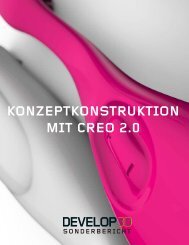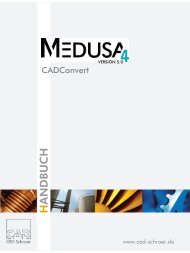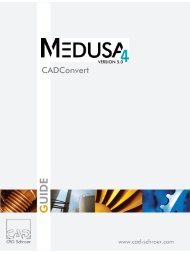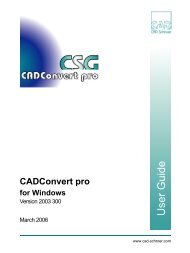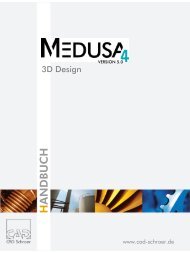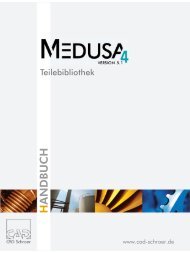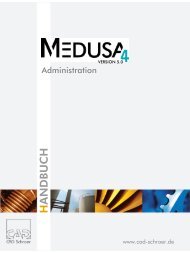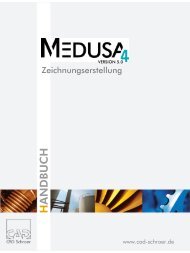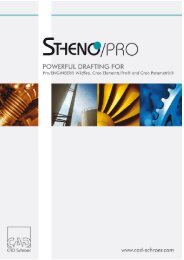- Page 1 and 2: Drafting GUIDE VERSION 5.0 www.cad-
- Page 3 and 4: TABLE OF CONTENTS MEDUSA 4 Drafting
- Page 5 and 6: MEDUSA 4 Drafting Zoom Selection .
- Page 7 and 8: MEDUSA 4 Drafting Zoom Selection .
- Page 9 and 10: MEDUSA 4 Drafting Navigating a Line
- Page 11 and 12: MEDUSA 4 Drafting Editing Dimension
- Page 13 and 14: MEDUSA 4 Drafting Flipping Arcs . .
- Page 15: Book Conventions PREFACE MEDUSA 4 T
- Page 19 and 20: Main Features of MEDUSA MEDUSA 4 Dr
- Page 21 and 22: About Multi-segment Lines in MEDUSA
- Page 23 and 24: STARTING MEDUSA To start MEDUSA, yo
- Page 25 and 26: MEDUSA 4 Drafting OVERVIEW OF THE W
- Page 27 and 28: Using the Mouse MEDUSA 4 Drafting U
- Page 29 and 30: Keyboard Shift-Key MEDUSA 4 Draftin
- Page 31 and 32: Menu Bar and Pulldown Menus MEDUSA
- Page 33 and 34: OK Apply Cancel Help Figure 11 Ofte
- Page 35 and 36: Dashboard MEDUSA 4 Drafting Dashboa
- Page 37 and 38: Figure 16 Tool sets and tools MEDUS
- Page 39 and 40: Choosing a Tooltray MEDUSA 4 Drafti
- Page 41 and 42: Probe Specifiers MEDUSA 4 Drafting
- Page 43 and 44: Sorting File List MEDUSA 4 Drafting
- Page 45 and 46: FILE MEDUSA 4 Drafting This chapter
- Page 47 and 48: Creating a New Sheet You can create
- Page 49 and 50: MEDUSA 4 Drafting Creating a New Sh
- Page 51 and 52: Saving Sheets The File pulldown men
- Page 53 and 54: Figure 28 The Filter Pulldown Menu
- Page 55 and 56: Opening a File MEDUSA 4 Drafting Op
- Page 57 and 58: Figure 33 Preview of the Open Sheet
- Page 59 and 60: Popup Menu for the Lists of Sheets
- Page 61 and 62: MEDUSA 4 Drafting Sheet Administrat
- Page 63 and 64: Modifying Loading Behavior MEDUSA 4
- Page 65 and 66: Exporting a File MEDUSA 4 Drafting
- Page 67 and 68:
Plotting a Sheet To display the Plo
- Page 69 and 70:
MEDUSA 4 Drafting Plotting a Sheet
- Page 71 and 72:
Directory MEDUSA 4 Drafting Printin
- Page 73 and 74:
MEDUSA 4 Drafting Printing a Sheet
- Page 75 and 76:
Explicit Hard Soft Auto MEDUSA 4 Dr
- Page 77 and 78:
MEDUSA 4 Drafting Printing a Sheet
- Page 79 and 80:
MEDUSA 4 Drafting Printing a Sheet
- Page 81 and 82:
Sheet Properties MEDUSA 4 Drafting
- Page 83 and 84:
MEDUSA 4 Drafting Sheet Properties
- Page 85 and 86:
MEDUSA 4 Drafting Sheet Properties
- Page 87 and 88:
have a content, otherwise an error
- Page 89 and 90:
Quitting MEDUSA To quit MEDUSA choo
- Page 91 and 92:
EDIT MEDUSA 4 Drafting This chapter
- Page 93 and 94:
Find text MEDUSA 4 Drafting The Edi
- Page 95 and 96:
Redo 1. Choose Redo from the Edit m
- Page 97 and 98:
Paste Popup Menu While Pasting Afte
- Page 99 and 100:
Area Cut and Area Copy MEDUSA 4 Dra
- Page 101 and 102:
Within the dialog you can narrow do
- Page 103 and 104:
SELECT MEDUSA 4 Drafting In this ch
- Page 105 and 106:
The Select Menu MEDUSA 4 Drafting T
- Page 107 and 108:
Selecting with the Mouse MEDUSA 4 D
- Page 109 and 110:
Select with the Popup Menu MEDUSA 4
- Page 111 and 112:
Figure 77 Changing Selection Set: E
- Page 113 and 114:
MEDUSA 4 Drafting Power Selection T
- Page 115 and 116:
Build Filter from Element Selection
- Page 117 and 118:
Save Filter as User Button MEDUSA 4
- Page 119 and 120:
Selecting Elements by Boundary Grou
- Page 121 and 122:
Selecting Elements by Area MEDUSA 4
- Page 123 and 124:
VIEW MEDUSA 4 Drafting This chapter
- Page 125 and 126:
Zoom to scale zooms into the probed
- Page 127 and 128:
Set of Tooltrays MEDUSA 4 Drafting
- Page 129 and 130:
Dynamic Pan and Zoom MEDUSA 4 Draft
- Page 131 and 132:
Storing and Restoring Windows MEDUS
- Page 133 and 134:
Figure 97 Store and Restore: Show P
- Page 135 and 136:
Figure 99 View Window Displayed MED
- Page 137 and 138:
Copy and Paste Between View Windows
- Page 139 and 140:
DISPLAY MEDUSA 4 Drafting This chap
- Page 141 and 142:
GRIDS This chapter describes how to
- Page 143 and 144:
The menu offers the following param
- Page 145 and 146:
Grid Properties Dialog Figure 106 G
- Page 147 and 148:
Cartesian Polar MEDUSA 4 Drafting C
- Page 149 and 150:
Choosing the Current Grid MEDUSA 4
- Page 151 and 152:
Activating and Deactivating a Grid
- Page 153 and 154:
Modifying a Grid MEDUSA 4 Drafting
- Page 155 and 156:
Deleting a Grid To delete a grid: 1
- Page 157 and 158:
LAYERS This chapter describes how t
- Page 159 and 160:
MEDUSA 4 Drafting Introduction to L
- Page 161 and 162:
Default Layer Allocation MEDUSA 4 D
- Page 163 and 164:
MEDUSA 4 Drafting Layer Properties
- Page 165 and 166:
Layer Set Management MEDUSA 4 Draft
- Page 167 and 168:
MEDUSA 4 Drafting Layer Set Managem
- Page 169 and 170:
MEDUSA 4 Drafting Customize Layers
- Page 171 and 172:
MEDUSA 4 Drafting Customize Layer S
- Page 173 and 174:
Layer Datum MEDUSA 4 Drafting Layer
- Page 175 and 176:
. If Incremental is activated: The
- Page 177 and 178:
OPTIONS This chapter gives you info
- Page 179 and 180:
Defaults - Overview MEDUSA 4 Drafti
- Page 181 and 182:
MEDUSA 4 Drafting Common Settings T
- Page 183 and 184:
Legible Height MEDUSA 4 Drafting Le
- Page 185 and 186:
Sheet History Stack MEDUSA 4 Drafti
- Page 187 and 188:
Switches - Control User Options MED
- Page 189 and 190:
MEDUSA 4 Drafting Switches - Contro
- Page 191 and 192:
Parameters for the Sheet Units sect
- Page 193 and 194:
You find the following entries insi
- Page 195 and 196:
MEDUSA 4 Drafting Dimension Default
- Page 197 and 198:
MEDUSA 4 Drafting Hit Radius Coinci
- Page 199 and 200:
MEDUSA 4 Drafting Arc Factor and B
- Page 201 and 202:
Settings for References MEDUSA 4 Dr
- Page 203 and 204:
Administrator Mode MEDUSA 4 Draftin
- Page 205 and 206:
Plotter Configuration MEDUSA 4 Draf
- Page 207 and 208:
Properties MEDUSA 4 Drafting Config
- Page 209 and 210:
Select Background Color MEDUSA open
- Page 211 and 212:
UTILITIES MEDUSA 4 Drafting This ch
- Page 213 and 214:
MEDUSA 4 Drafting The Utilities Men
- Page 215 and 216:
Using Fixed Values in Steps of 45 D
- Page 217 and 218:
Figure 158 Example of Specifying an
- Page 219 and 220:
Figure 160 The Standard Point Funct
- Page 221 and 222:
Reads the cached data and merges th
- Page 223 and 224:
To Delete a User Attribute MEDUSA 4
- Page 225 and 226:
Un-number & Re-number MEDUSA 4 Draf
- Page 227 and 228:
MEDUSA 4 Drafting Un-number & Re-nu
- Page 229 and 230:
Primary Direction: Horizontal Figur
- Page 231 and 232:
Figure 173 Search Direction: Horizo
- Page 233 and 234:
Primary Direction: Vertical Primary
- Page 235 and 236:
Primary Direction: vertical Figure
- Page 237 and 238:
Seed Number MEDUSA 4 Drafting Un-nu
- Page 239 and 240:
MEDUSA 4 Drafting Un-number & Re-nu
- Page 241 and 242:
With it, the drawing is ready for r
- Page 243 and 244:
The Calculator MEDUSA offers a calc
- Page 245 and 246:
Trail File MEDUSA 4 Drafting Trail
- Page 247 and 248:
Replay the Trail File For recalling
- Page 249 and 250:
Instancing MEDUSA 4 Drafting Instan
- Page 251 and 252:
Spacing Offset Angle defines the di
- Page 253 and 254:
Add Current View as Preview MEDUSA
- Page 255 and 256:
Accelerator and Map Keys MEDUSA 4 D
- Page 257 and 258:
MEDUSA 4 Drafting Accelerator and M
- Page 259 and 260:
Bacis1 BACIS1 AND WINDOWS The Bacis
- Page 261 and 262:
LICENSES This chapter explains the
- Page 263 and 264:
TOOLBAR This chapter introduces MED
- Page 265 and 266:
Adjust the Contents of the Toolbar
- Page 267 and 268:
Sheets Toolbar MEDUSA 4 Drafting Sh
- Page 269 and 270:
View Toolbar MEDUSA 4 Drafting View
- Page 271 and 272:
Restore You can display any saved w
- Page 273 and 274:
Measure Toolbar MEDUSA 4 Drafting M
- Page 275 and 276:
Precision of measurements You can d
- Page 277 and 278:
Measuring Angles MEDUSA 4 Drafting
- Page 279 and 280:
MEDUSA 4 Drafting Measure To measur
- Page 281 and 282:
MEDUSA 4 Drafting Scale View The co
- Page 283 and 284:
Working with Scale Views MEDUSA 4 D
- Page 285 and 286:
Measuring MEDUSA 4 Drafting Scale V
- Page 287 and 288:
Figure 239 Insert Detail into Scale
- Page 289 and 290:
Tree Navigation Toolbar MEDUSA 4 Dr
- Page 291 and 292:
Selection Toolbar The Selection Too
- Page 293 and 294:
HELP This chapter explains how to g
- Page 295 and 296:
MEDUSA 4 Drafting Using the Help Me
- Page 297 and 298:
Context Sensitive Help MEDUSA 4 Dra
- Page 299 and 300:
DASHBOARD This section describes th
- Page 301 and 302:
The Components of the Dashboard MED
- Page 303 and 304:
Using the Dashboard to Display Prop
- Page 305 and 306:
MEDUSA 4 Drafting Using the Dashboa
- Page 307 and 308:
Figure 256 Example Sub-Dashboard: S
- Page 309 and 310:
Introduction to Styles MEDUSA 4 Dra
- Page 311 and 312:
MEDUSA 4 Drafting Introduction to S
- Page 313 and 314:
MEDUSA 4 Drafting Style Definitions
- Page 315 and 316:
MEDUSA 4 Drafting Style Tree The St
- Page 317 and 318:
MEDUSA 4 Drafting Style Tree When y
- Page 319 and 320:
PROBE SPECIFIERS MEDUSA 4 Drafting
- Page 321 and 322:
Choosing a Probe Specifier MEDUSA 4
- Page 323 and 324:
MEDUSA 4 Drafting Using Probe Speci
- Page 325 and 326:
Free Probe MEDUSA 4 Drafting Free P
- Page 327 and 328:
Intersection Probe MEDUSA 4 Draftin
- Page 329 and 330:
Segment Probe MEDUSA 4 Drafting Seg
- Page 331 and 332:
Center Probe MEDUSA 4 Drafting Cent
- Page 333 and 334:
Tangent Probe MEDUSA 4 Drafting Tan
- Page 335 and 336:
Last Probe MEDUSA 4 Drafting Last P
- Page 337 and 338:
Datum of Selected Element Probe Spe
- Page 339 and 340:
Entering Points using Cartesian Coo
- Page 341 and 342:
STATUS AREA MEDUSA 4 Drafting This
- Page 343 and 344:
MEDUSA 4 Drafting Overview Status A
- Page 345 and 346:
MEDUSA 4 Drafting Groups To create
- Page 347 and 348:
Dock and Undock the Tree Viewer MED
- Page 349 and 350:
Creating a Nested Group MEDUSA 4 Dr
- Page 351 and 352:
Interacting with the Tree Viewer ME
- Page 353 and 354:
Using the Tree Navigation Toolbar M
- Page 355 and 356:
MEDUSA 4 Drafting Interacting with
- Page 357 and 358:
User Attributes MEDUSA 4 Drafting U
- Page 359 and 360:
LINES MEDUSA 4 Drafting This chapte
- Page 361 and 362:
Line Geometry MEDUSA 4 Drafting Lin
- Page 363 and 364:
Creating a Line This chapter gives
- Page 365 and 366:
Popup Menu While Drawing a Line MED
- Page 367 and 368:
Closed Geometry MEDUSA 4 Drafting C
- Page 369 and 370:
Paste MEDUSA 4 Drafting Closed Geom
- Page 371 and 372:
OK, Apply, Cancel, Help work as usu
- Page 373 and 374:
Examples Creating Circle touching t
- Page 375 and 376:
Figure 318 Dashboard 2D Features: S
- Page 377 and 378:
Offset Lines Tools MEDUSA 4 Draftin
- Page 379 and 380:
MEDUSA 4 Drafting Offset Lines Tool
- Page 381 and 382:
Line Styles MEDUSA 4 Drafting Line
- Page 383 and 384:
Figure 331 Decor Line Types The fol
- Page 385 and 386:
MEDUSA 4 Drafting Line Properties 3
- Page 387 and 388:
Line Point Properties MEDUSA 4 Draf
- Page 389 and 390:
Point Functions MEDUSA 4 Drafting P
- Page 391 and 392:
Figure 339 Standard Point Functions
- Page 393 and 394:
Figure 342 Point Functions-Pulldown
- Page 395 and 396:
Figure 344 Traced Line 4. Exit tool
- Page 397 and 398:
Editing a Line MEDUSA 4 Drafting Ed
- Page 399 and 400:
MEDUSA 4 Drafting Edit Line Popup M
- Page 401 and 402:
Extend Line MEDUSA 4 Drafting Compl
- Page 403 and 404:
Split or Join Lines These tools all
- Page 405 and 406:
MEDUSA 4 Drafting Complex Line Edit
- Page 407 and 408:
Figure 359 Tangent Arc Dialog and a
- Page 409 and 410:
Figure 362 Example Modify Curve of
- Page 411 and 412:
Other Tools MEDUSA 4 Drafting Compl
- Page 413 and 414:
Fillet Lines After selecting the to
- Page 415 and 416:
Chamfer Lines MEDUSA 4 Drafting Com
- Page 417 and 418:
Reversing the Line Direction MEDUSA
- Page 419 and 420:
2D MODELING This chapter describes
- Page 421 and 422:
Centerlines, Hidden Lines and Cross
- Page 423 and 424:
Figure 375 Showing and Hiding Norma
- Page 425 and 426:
MEDUSA 4 Drafting Sweeping Profiles
- Page 427 and 428:
Edge Projection MEDUSA 4 Drafting E
- Page 429 and 430:
Project End Elevations of Shafts an
- Page 431 and 432:
Rotate Profiles to Form Shafts MEDU
- Page 433 and 434:
Rotate Profiles to Form Sectioned H
- Page 435 and 436:
TRANSFORMATION MEDUSA 4 Drafting Th
- Page 437 and 438:
Transformation on Selected Elements
- Page 439 and 440:
MEDUSA 4 Drafting Transformation on
- Page 441 and 442:
MEDUSA 4 Drafting Transformation on
- Page 443 and 444:
Undo, Exit Tool work as usual. MEDU
- Page 445 and 446:
Figure 402 Array The Array dialog h
- Page 447 and 448:
Boundary Groups MEDUSA 4 Drafting B
- Page 449 and 450:
Transform Boundary Groups MEDUSA 4
- Page 451 and 452:
Move Geometry by Grid Spacing MEDUS
- Page 453 and 454:
Connect and Clear Lines MEDUSA 4 Dr
- Page 455 and 456:
SYMBOLS MEDUSA 4 Drafting This chap
- Page 457 and 458:
Overview of Symbol Tools MEDUSA 4 D
- Page 459 and 460:
Figure 419 Symbols Dialog Use this
- Page 461 and 462:
MEDUSA 4 Drafting Temporary Symbols
- Page 463 and 464:
Transforming Symbols MEDUSA 4 Draft
- Page 465 and 466:
Mirroring a Symbol MEDUSA 4 Draftin
- Page 467 and 468:
Symbol Size MEDUSA 4 Drafting Symbo
- Page 469 and 470:
Reversing Symbol Property Changes M
- Page 471 and 472:
Previewing Symbol Files MEDUSA 4 Dr
- Page 473 and 474:
DIAGRAM SYMBOLS MEDUSA 4 Drafting A
- Page 475 and 476:
Creating MEDUSA 4 Drafting Creating
- Page 477 and 478:
Saving MEDUSA 4 Drafting Saving Cor
- Page 479 and 480:
Figure 435 Diagram Symbol Over Line
- Page 481 and 482:
Selecting and Deleting Selecting 1.
- Page 483 and 484:
CONSTRUCTION LINES MEDUSA 4 Draftin
- Page 485 and 486:
Construction Line Tools The tools t
- Page 487 and 488:
Creating an Oblique Construction Li
- Page 489 and 490:
Creating Construction Circles tange
- Page 491 and 492:
Figure 448 Example of the Creation
- Page 493 and 494:
Offset Construction Lines MEDUSA 4
- Page 495 and 496:
MEDUSA 4 Drafting Offset Constructi
- Page 497 and 498:
Figure 458 Example for Incremental
- Page 499 and 500:
Hiding Construction Lines MEDUSA 4
- Page 501 and 502:
Transported Construction Lines MEDU
- Page 503 and 504:
Deflection Angles MEDUSA 4 Drafting
- Page 505 and 506:
Figure 468 Popup Menu For Projectio
- Page 507 and 508:
MEDUSA 4 Drafting Projected Constru
- Page 509 and 510:
Properties To display the X-Line Se
- Page 511 and 512:
MEDUSA 4 Drafting Dynamic Construct
- Page 513 and 514:
Creating Dynamic Construction Lines
- Page 515 and 516:
Figure 481 Crossed Dynamic Construc
- Page 517 and 518:
MEDUSA 4 Drafting Creating Dynamic
- Page 519 and 520:
DIMENSIONING MEDUSA 4 Drafting This
- Page 521 and 522:
Dimensioning Standards MEDUSA 4 Dra
- Page 523 and 524:
MEDUSA 4 Drafting Setting the Defau
- Page 525 and 526:
MEDUSA 4 Drafting Setting the Defau
- Page 527 and 528:
Creating Basic Linear Dimensions ME
- Page 529 and 530:
Figure 494 Example of Parallel Dime
- Page 531 and 532:
Linear Dimension Properties MEDUSA
- Page 533 and 534:
MEDUSA 4 Drafting Linear Dimension
- Page 535 and 536:
MEDUSA 4 Drafting Linear Dimension
- Page 537 and 538:
Imperial Text Figure 507 Imperial T
- Page 539 and 540:
Graphic Scaling Figure 512 Graphic
- Page 541 and 542:
Properties Undo Exit Tool MEDUSA 4
- Page 543 and 544:
Text Format Figure 517 Angular Dime
- Page 545 and 546:
Dimensioning a Radius with an Off S
- Page 547 and 548:
Standard Figure 521 Standard MEDUSA
- Page 549 and 550:
Standard Figure 524 Standard MEDUSA
- Page 551 and 552:
MEDUSA 4 Drafting Creating Symmetri
- Page 553 and 554:
Creating Datum Offset Dimensions ME
- Page 555 and 556:
Creating Isometric Dimensions Dialo
- Page 557 and 558:
MEDUSA 4 Drafting Creating Isometri
- Page 559 and 560:
Feature Control Frames and Datum ME
- Page 561 and 562:
Right Angled switches on the Right
- Page 563 and 564:
Edit a Dimension Part MEDUSA 4 Draf
- Page 565 and 566:
MEDUSA 4 Drafting Editing Dimension
- Page 567 and 568:
MEDUSA 4 Drafting Editing Dimension
- Page 569 and 570:
Arranging Coordinate Dimensions Tex
- Page 571 and 572:
For adding gaps in dimension leader
- Page 573 and 574:
Part 3 Part 4 Part 5 Figure 556 Wel
- Page 575 and 576:
Figure 563 Welding Symbols 7 MEDUSA
- Page 577 and 578:
Rotating a Welding Symbol MEDUSA 4
- Page 579 and 580:
MEDUSA 4 Drafting Surface Finish Sy
- Page 581 and 582:
TEXT MEDUSA 4 Drafting This chapter
- Page 583 and 584:
Creating Text This section shows yo
- Page 585 and 586:
Text Properties MEDUSA 4 Drafting T
- Page 587 and 588:
MEDUSA 4 Drafting Text Properties P
- Page 589 and 590:
Textbox Url MEDUSA 4 Drafting Repla
- Page 591 and 592:
Using the Text Properties dialog ME
- Page 593 and 594:
Multiple Selections of Text MEDUSA
- Page 595 and 596:
URL Text MEDUSA 4 Drafting URL Text
- Page 597 and 598:
MEDUSA 4 Drafting URL Text • If a
- Page 599 and 600:
MEDUSA 4 Drafting Multi-Line Text
- Page 601 and 602:
MEDUSA 4 Drafting Multi-Line Text p
- Page 603 and 604:
MEDUSA 4 Drafting Balloon Text Lead
- Page 605 and 606:
Balloon Text Dashboard As you creat
- Page 607 and 608:
MEDUSA 4 Drafting Balloon Text Plea
- Page 609 and 610:
Unicode Text General MEDUSA 4 Draft
- Page 611 and 612:
Short-Info MEDUSA 4 Drafting Short-
- Page 613 and 614:
TABLES MEDUSA 4 Drafting MEDUSA pro
- Page 615 and 616:
Overview Table Creation Dialog This
- Page 617 and 618:
Creating a New Table MEDUSA 4 Draft
- Page 619 and 620:
To append a row below the existing
- Page 621 and 622:
Edit Tables MEDUSA 4 Drafting Edit
- Page 623 and 624:
Style MEDUSA 4 Drafting Properties
- Page 625 and 626:
Scanning multiple sheets to create
- Page 627 and 628:
FIT AND BORE HOLE TABLES • Fit Ta
- Page 629 and 630:
MEDUSA 4 Drafting Fit Tables • Fo
- Page 631 and 632:
Distributed Example Fits XML File M
- Page 633 and 634:
Table number is the identification
- Page 635 and 636:
MEDUSA 4 Drafting Bore Hole Tables
- Page 637 and 638:
Editing Drilling Data MEDUSA 4 Draf
- Page 639 and 640:
MEDUSA 4 Drafting Bore Hole Tables
- Page 641 and 642:
Figure 622 Warning: Start Cleanup M
- Page 643 and 644:
MEDUSA 4 Drafting PREDEFINED GRAPHI
- Page 645 and 646:
Adding Prims to a Sheet MEDUSA 4 Dr
- Page 647 and 648:
MEDUSA 4 Drafting Adding Prims to a
- Page 649 and 650:
Prim Properties MEDUSA 4 Drafting P
- Page 651 and 652:
Changing Prim Properties There are
- Page 653 and 654:
How MEDUSA Stores and Updates Prims
- Page 655 and 656:
AREA FILLS MEDUSA 4 Drafting This c
- Page 657 and 658:
Defining a Closed Area MEDUSA 4 Dra
- Page 659 and 660:
Using the Crosshatch or Stipple Too
- Page 661 and 662:
Apply MEDUSA 4 Drafting Using the C
- Page 663 and 664:
Crosshatch Properties MEDUSA 4 Draf
- Page 665 and 666:
Dialog MEDUSA 4 Drafting Crosshatch
- Page 667 and 668:
Stipple Properties MEDUSA 4 Draftin
- Page 669 and 670:
Figure 641 Setting the Spacing Betw
- Page 671 and 672:
MEDUSA 4 Drafting Selecting and Del
- Page 673 and 674:
Filling Disjoint Areas MEDUSA 4 Dra
- Page 675 and 676:
Masking Hidden Lines MEDUSA 4 Draft
- Page 677 and 678:
MEDUSA 4 Drafting Masking Hidden Li
- Page 679 and 680:
MEDUSA 4 Drafting Boolean Operation
- Page 681 and 682:
REFERENCE SHEET PROCEDURE MEDUSA 4
- Page 683 and 684:
Porthole Tools MEDUSA 4 Drafting Po
- Page 685 and 686:
MEDUSA 4 Drafting Creating Porthole
- Page 687 and 688:
Creating a New Reference MEDUSA 4 D
- Page 689 and 690:
MEDUSA 4 Drafting Creating a New Re
- Page 691 and 692:
Comparing a Reference MEDUSA 4 Draf
- Page 693 and 694:
MEDUSA 4 Drafting Load, Convert, De
- Page 695 and 696:
SMART EDIT This chapter explains th
- Page 697 and 698:
Calling SMART Edit MEDUSA 4 Draftin
- Page 699 and 700:
SMART Edit Tools MEDUSA 4 Drafting
- Page 701 and 702:
Over-Dimensioning MEDUSA 4 Drafting
- Page 703 and 704:
Edit Dimension Lines MEDUSA 4 Draft
- Page 705 and 706:
Datum MEDUSA 4 Drafting Datum When
- Page 707 and 708:
Figure 678 SMART Edit: Drag Orthogo
- Page 709 and 710:
Dragging MEDUSA 4 Drafting Dragging
- Page 711 and 712:
Show Relations MEDUSA 4 Drafting Sh
- Page 713 and 714:
SMART DRAFTING MEDUSA 4 Drafting SM
- Page 715 and 716:
MEDUSA 4 Drafting Calling SMART Dra
- Page 717 and 718:
Line Arc Flip Arc New Line Close Li
- Page 719 and 720:
Alt+q Toggle Grid Steps Angle in th
- Page 721 and 722:
MEDUSA 4 Drafting Drawing Lines Acc
- Page 723 and 724:
Drawing Arcs Please note: Before yo
- Page 725 and 726:
Using Construction Points MEDUSA 4
- Page 727 and 728:
MEDUSA 4 Drafting Extending an Exis
- Page 729 and 730:
MEDUSA 4 Drafting CUSTOMIZING THE U
- Page 731 and 732:
Customizing MEDUSA Tools Copy Tools
- Page 733 and 734:
Modifying Custom Tools MEDUSA 4 Dra
- Page 735 and 736:
Deleting Custom Tools MEDUSA 4 Draf
- Page 737 and 738:
MEDUSA 4 Drafting Saving Changes of
- Page 739 and 740:
Figure 1 Example of an Element Prop
- Page 741 and 742:
Figure 174 Result . . . . . . . . .
- Page 743 and 744:
Figure 362 Example Modify Curve of
- Page 745 and 746:
zontal Feature Control Frame . . .
- Page 747 and 748:
A B C D E F G H I J K L M N O P Q R
- Page 749 and 750:
MEDUSA 4 Drafting A B C D E F G H I
- Page 751 and 752:
MEDUSA 4 Drafting A B C D E F G H I
- Page 753 and 754:
MEDUSA 4 Drafting A B C D E F G H I
- Page 755 and 756:
MEDUSA 4 Drafting A B C D E F G H I
- Page 757 and 758:
MEDUSA 4 Drafting A B C D E F G H I
- Page 759 and 760:
MEDUSA 4 Drafting A B C D E F G H I
- Page 761 and 762:
MEDUSA 4 Drafting A B C D E F G H I
- Page 763 and 764:
MEDUSA 4 Drafting A B C D E F G H I
- Page 765 and 766:
MEDUSA 4 Drafting A B C D E F G H I
- Page 767 and 768:
MEDUSA 4 Drafting A B C D E F G H I