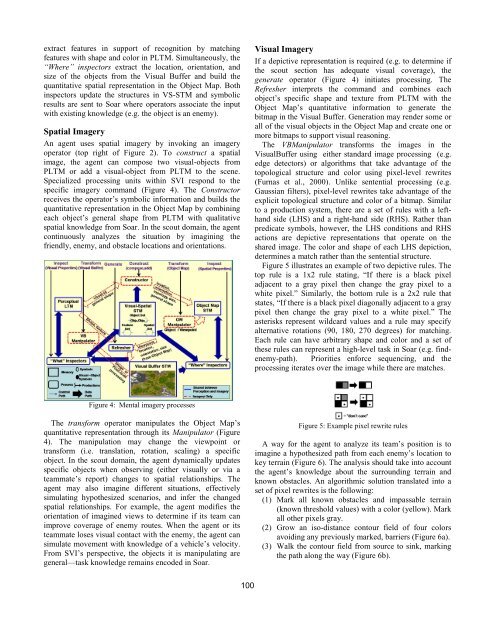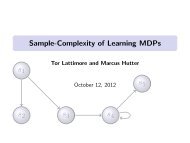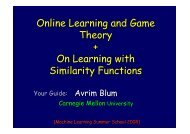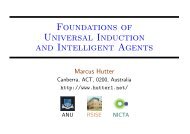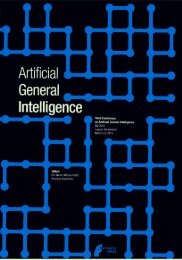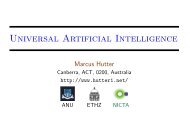A Framework for Evaluating Early-Stage Human - of Marcus Hutter
A Framework for Evaluating Early-Stage Human - of Marcus Hutter
A Framework for Evaluating Early-Stage Human - of Marcus Hutter
You also want an ePaper? Increase the reach of your titles
YUMPU automatically turns print PDFs into web optimized ePapers that Google loves.
extract features in support <strong>of</strong> recognition by matching<br />
features with shape and color in PLTM. Simultaneously, the<br />
“Where” inspectors extract the location, orientation, and<br />
size <strong>of</strong> the objects from the Visual Buffer and build the<br />
quantitative spatial representation in the Object Map. Both<br />
inspectors update the structures in VS-STM and symbolic<br />
results are sent to Soar where operators associate the input<br />
with existing knowledge (e.g. the object is an enemy).<br />
Spatial Imagery<br />
An agent uses spatial imagery by invoking an imagery<br />
operator (top right <strong>of</strong> Figure 2). To construct a spatial<br />
image, the agent can compose two visual-objects from<br />
PLTM or add a visual-object from PLTM to the scene.<br />
Specialized processing units within SVI respond to the<br />
specific imagery command (Figure 4). The Constructor<br />
receives the operator’s symbolic in<strong>for</strong>mation and builds the<br />
quantitative representation in the Object Map by combining<br />
each object’s general shape from PLTM with qualitative<br />
spatial knowledge from Soar. In the scout domain, the agent<br />
continuously analyzes the situation by imagining the<br />
friendly, enemy, and obstacle locations and orientations.<br />
Figure 4: Mental imagery processes<br />
The trans<strong>for</strong>m operator manipulates the Object Map’s<br />
quantitative representation through its Manipulator (Figure<br />
4). The manipulation may change the viewpoint or<br />
trans<strong>for</strong>m (i.e. translation, rotation, scaling) a specific<br />
object. In the scout domain, the agent dynamically updates<br />
specific objects when observing (either visually or via a<br />
teammate’s report) changes to spatial relationships. The<br />
agent may also imagine different situations, effectively<br />
simulating hypothesized scenarios, and infer the changed<br />
spatial relationships. For example, the agent modifies the<br />
orientation <strong>of</strong> imagined views to determine if its team can<br />
improve coverage <strong>of</strong> enemy routes. When the agent or its<br />
teammate loses visual contact with the enemy, the agent can<br />
simulate movement with knowledge <strong>of</strong> a vehicle’s velocity.<br />
From SVI’s perspective, the objects it is manipulating are<br />
general—task knowledge remains encoded in Soar.<br />
100<br />
Visual Imagery<br />
If a depictive representation is required (e.g. to determine if<br />
the scout section has adequate visual coverage), the<br />
generate operator (Figure 4) initiates processing. The<br />
Refresher interprets the command and combines each<br />
object’s specific shape and texture from PLTM with the<br />
Object Map’s quantitative in<strong>for</strong>mation to generate the<br />
bitmap in the Visual Buffer. Generation may render some or<br />
all <strong>of</strong> the visual objects in the Object Map and create one or<br />
more bitmaps to support visual reasoning.<br />
The VBManipulator trans<strong>for</strong>ms the images in the<br />
VisualBuffer using either standard image processing (e.g.<br />
edge detectors) or algorithms that take advantage <strong>of</strong> the<br />
topological structure and color using pixel-level rewrites<br />
(Furnas et al., 2000). Unlike sentential processing (e.g.<br />
Gaussian filters), pixel-level rewrites take advantage <strong>of</strong> the<br />
explicit topological structure and color <strong>of</strong> a bitmap. Similar<br />
to a production system, there are a set <strong>of</strong> rules with a lefthand<br />
side (LHS) and a right-hand side (RHS). Rather than<br />
predicate symbols, however, the LHS conditions and RHS<br />
actions are depictive representations that operate on the<br />
shared image. The color and shape <strong>of</strong> each LHS depiction,<br />
determines a match rather than the sentential structure.<br />
Figure 5 illustrates an example <strong>of</strong> two depictive rules. The<br />
top rule is a 1x2 rule stating, “If there is a black pixel<br />
adjacent to a gray pixel then change the gray pixel to a<br />
white pixel.” Similarly, the bottom rule is a 2x2 rule that<br />
states, “If there is a black pixel diagonally adjacent to a gray<br />
pixel then change the gray pixel to a white pixel.” The<br />
asterisks represent wildcard values and a rule may specify<br />
alternative rotations (90, 180, 270 degrees) <strong>for</strong> matching.<br />
Each rule can have arbitrary shape and color and a set <strong>of</strong><br />
these rules can represent a high-level task in Soar (e.g. findenemy-path).<br />
Priorities en<strong>for</strong>ce sequencing, and the<br />
processing iterates over the image while there are matches.<br />
Figure 5: Example pixel rewrite rules<br />
A way <strong>for</strong> the agent to analyze its team’s position is to<br />
imagine a hypothesized path from each enemy’s location to<br />
key terrain (Figure 6). The analysis should take into account<br />
the agent’s knowledge about the surrounding terrain and<br />
known obstacles. An algorithmic solution translated into a<br />
set <strong>of</strong> pixel rewrites is the following:<br />
(1) Mark all known obstacles and impassable terrain<br />
(known threshold values) with a color (yellow). Mark<br />
all other pixels gray.<br />
(2) Grow an iso-distance contour field <strong>of</strong> four colors<br />
avoiding any previously marked, barriers (Figure 6a).<br />
(3) Walk the contour field from source to sink, marking<br />
the path along the way (Figure 6b).