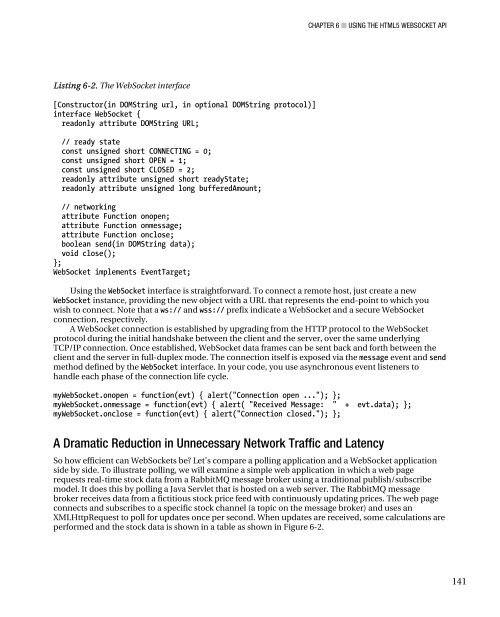Peter Lubbers - Pro HTML 5 Programming
Pro HTML 5 Programming
Pro HTML 5 Programming
Create successful ePaper yourself
Turn your PDF publications into a flip-book with our unique Google optimized e-Paper software.
Listing 6-2. The WebSocket interface<br />
[Constructor(in DOMString url, in optional DOMString protocol)]<br />
interface WebSocket {<br />
readonly attribute DOMString URL;<br />
// ready state<br />
const unsigned short CONNECTING = 0;<br />
const unsigned short OPEN = 1;<br />
const unsigned short CLOSED = 2;<br />
readonly attribute unsigned short readyState;<br />
readonly attribute unsigned long bufferedAmount;<br />
// networking<br />
attribute Function onopen;<br />
attribute Function onmessage;<br />
attribute Function onclose;<br />
boolean send(in DOMString data);<br />
void close();<br />
};<br />
WebSocket implements EventTarget;<br />
CHAPTER 6 ■ USING THE <strong>HTML</strong>5 WEBSOCKET API<br />
Using the WebSocket interface is straightforward. To connect a remote host, just create a new<br />
WebSocket instance, providing the new object with a URL that represents the end-point to which you<br />
wish to connect. Note that a ws:// and wss:// prefix indicate a WebSocket and a secure WebSocket<br />
connection, respectively.<br />
A WebSocket connection is established by upgrading from the HTTP protocol to the WebSocket<br />
protocol during the initial handshake between the client and the server, over the same underlying<br />
TCP/IP connection. Once established, WebSocket data frames can be sent back and forth between the<br />
client and the server in full-duplex mode. The connection itself is exposed via the message event and send<br />
method defined by the WebSocket interface. In your code, you use asynchronous event listeners to<br />
handle each phase of the connection life cycle.<br />
myWebSocket.onopen = function(evt) { alert("Connection open ..."); };<br />
myWebSocket.onmessage = function(evt) { alert( "Received Message: " + evt.data); };<br />
myWebSocket.onclose = function(evt) { alert("Connection closed."); };<br />
A Dramatic Reduction in Unnecessary Network Traffic and Latency<br />
So how efficient can WebSockets be? Let’s compare a polling application and a WebSocket application<br />
side by side. To illustrate polling, we will examine a simple web application in which a web page<br />
requests real-time stock data from a RabbitMQ message broker using a traditional publish/subscribe<br />
model. It does this by polling a Java Servlet that is hosted on a web server. The RabbitMQ message<br />
broker receives data from a fictitious stock price feed with continuously updating prices. The web page<br />
connects and subscribes to a specific stock channel (a topic on the message broker) and uses an<br />
XMLHttpRequest to poll for updates once per second. When updates are received, some calculations are<br />
performed and the stock data is shown in a table as shown in Figure 6-2.<br />
141