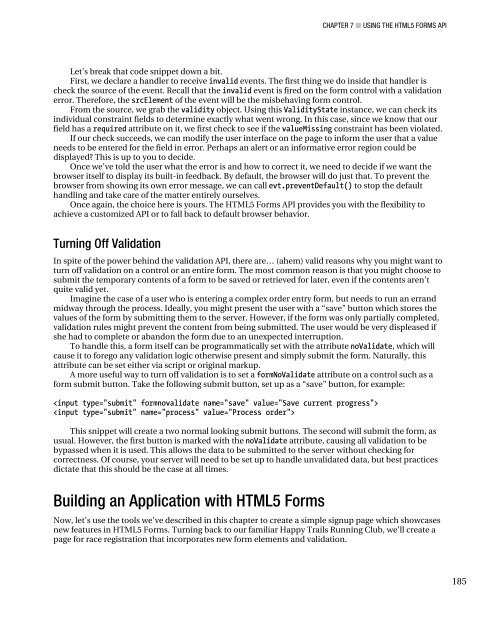Peter Lubbers - Pro HTML 5 Programming
Pro HTML 5 Programming
Pro HTML 5 Programming
Create successful ePaper yourself
Turn your PDF publications into a flip-book with our unique Google optimized e-Paper software.
CHAPTER 7 ■ USING THE <strong>HTML</strong>5 FORMS API<br />
Let’s break that code snippet down a bit.<br />
First, we declare a handler to receive invalid events. The first thing we do inside that handler is<br />
check the source of the event. Recall that the invalid event is fired on the form control with a validation<br />
error. Therefore, the srcElement of the event will be the misbehaving form control.<br />
From the source, we grab the validity object. Using this ValidityState instance, we can check its<br />
individual constraint fields to determine exactly what went wrong. In this case, since we know that our<br />
field has a required attribute on it, we first check to see if the valueMissing constraint has been violated.<br />
If our check succeeds, we can modify the user interface on the page to inform the user that a value<br />
needs to be entered for the field in error. Perhaps an alert or an informative error region could be<br />
displayed? This is up to you to decide.<br />
Once we’ve told the user what the error is and how to correct it, we need to decide if we want the<br />
browser itself to display its built-in feedback. By default, the browser will do just that. To prevent the<br />
browser from showing its own error message, we can call evt.preventDefault() to stop the default<br />
handling and take care of the matter entirely ourselves.<br />
Once again, the choice here is yours. The <strong>HTML</strong>5 Forms API provides you with the flexibility to<br />
achieve a customized API or to fall back to default browser behavior.<br />
Turning Off Validation<br />
In spite of the power behind the validation API, there are… (ahem) valid reasons why you might want to<br />
turn off validation on a control or an entire form. The most common reason is that you might choose to<br />
submit the temporary contents of a form to be saved or retrieved for later, even if the contents aren’t<br />
quite valid yet.<br />
Imagine the case of a user who is entering a complex order entry form, but needs to run an errand<br />
midway through the process. Ideally, you might present the user with a “save” button which stores the<br />
values of the form by submitting them to the server. However, if the form was only partially completed,<br />
validation rules might prevent the content from being submitted. The user would be very displeased if<br />
she had to complete or abandon the form due to an unexpected interruption.<br />
To handle this, a form itself can be programmatically set with the attribute noValidate, which will<br />
cause it to forego any validation logic otherwise present and simply submit the form. Naturally, this<br />
attribute can be set either via script or original markup.<br />
A more useful way to turn off validation is to set a formNoValidate attribute on a control such as a<br />
form submit button. Take the following submit button, set up as a “save” button, for example:<br />
<br />
<br />
This snippet will create a two normal looking submit buttons. The second will submit the form, as<br />
usual. However, the first button is marked with the noValidate attribute, causing all validation to be<br />
bypassed when it is used. This allows the data to be submitted to the server without checking for<br />
correctness. Of course, your server will need to be set up to handle unvalidated data, but best practices<br />
dictate that this should be the case at all times.<br />
Building an Application with <strong>HTML</strong>5 Forms<br />
Now, let’s use the tools we’ve described in this chapter to create a simple signup page which showcases<br />
new features in <strong>HTML</strong>5 Forms. Turning back to our familiar Happy Trails Running Club, we’ll create a<br />
page for race registration that incorporates new form elements and validation.<br />
185