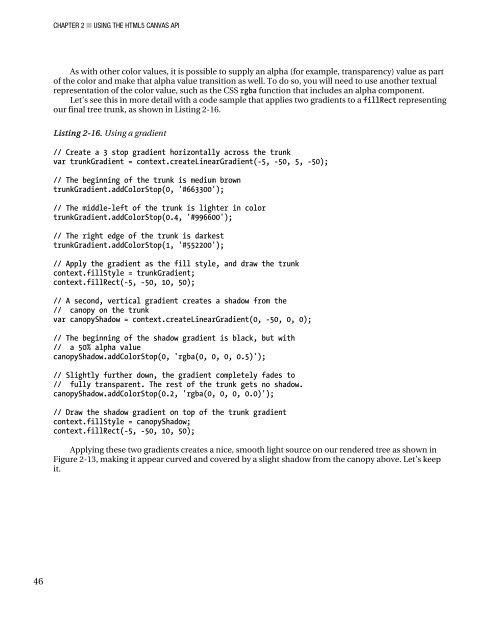Peter Lubbers - Pro HTML 5 Programming
Pro HTML 5 Programming
Pro HTML 5 Programming
Create successful ePaper yourself
Turn your PDF publications into a flip-book with our unique Google optimized e-Paper software.
46<br />
CHAPTER 2 ■ USING THE <strong>HTML</strong>5 CANVAS API<br />
As with other color values, it is possible to supply an alpha (for example, transparency) value as part<br />
of the color and make that alpha value transition as well. To do so, you will need to use another textual<br />
representation of the color value, such as the CSS rgba function that includes an alpha component.<br />
Let’s see this in more detail with a code sample that applies two gradients to a fillRect representing<br />
our final tree trunk, as shown in Listing 2-16.<br />
Listing 2-16. Using a gradient<br />
// Create a 3 stop gradient horizontally across the trunk<br />
var trunkGradient = context.createLinearGradient(-5, -50, 5, -50);<br />
// The beginning of the trunk is medium brown<br />
trunkGradient.addColorStop(0, '#663300');<br />
// The middle-left of the trunk is lighter in color<br />
trunkGradient.addColorStop(0.4, '#996600');<br />
// The right edge of the trunk is darkest<br />
trunkGradient.addColorStop(1, '#552200');<br />
// Apply the gradient as the fill style, and draw the trunk<br />
context.fillStyle = trunkGradient;<br />
context.fillRect(-5, -50, 10, 50);<br />
// A second, vertical gradient creates a shadow from the<br />
// canopy on the trunk<br />
var canopyShadow = context.createLinearGradient(0, -50, 0, 0);<br />
// The beginning of the shadow gradient is black, but with<br />
// a 50% alpha value<br />
canopyShadow.addColorStop(0, 'rgba(0, 0, 0, 0.5)');<br />
// Slightly further down, the gradient completely fades to<br />
// fully transparent. The rest of the trunk gets no shadow.<br />
canopyShadow.addColorStop(0.2, 'rgba(0, 0, 0, 0.0)');<br />
// Draw the shadow gradient on top of the trunk gradient<br />
context.fillStyle = canopyShadow;<br />
context.fillRect(-5, -50, 10, 50);<br />
Applying these two gradients creates a nice, smooth light source on our rendered tree as shown in<br />
Figure 2-13, making it appear curved and covered by a slight shadow from the canopy above. Let’s keep<br />
it.