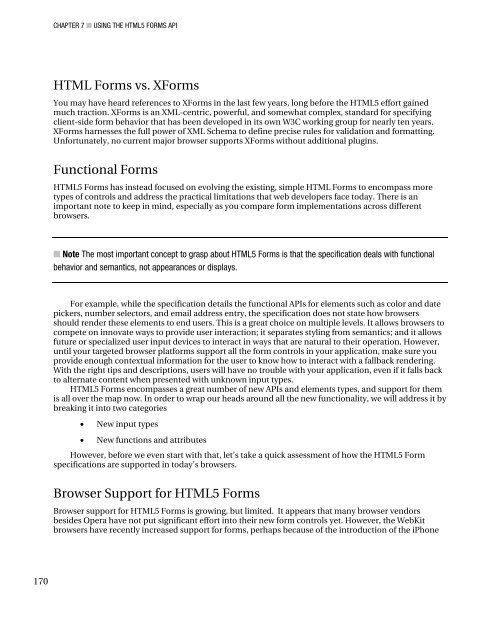Peter Lubbers - Pro HTML 5 Programming
Pro HTML 5 Programming
Pro HTML 5 Programming
You also want an ePaper? Increase the reach of your titles
YUMPU automatically turns print PDFs into web optimized ePapers that Google loves.
170<br />
CHAPTER 7 ■ USING THE <strong>HTML</strong>5 FORMS API<br />
<strong>HTML</strong> Forms vs. XForms<br />
You may have heard references to XForms in the last few years, long before the <strong>HTML</strong>5 effort gained<br />
much traction. XForms is an XML-centric, powerful, and somewhat complex, standard for specifying<br />
client-side form behavior that has been developed in its own W3C working group for nearly ten years.<br />
XForms harnesses the full power of XML Schema to define precise rules for validation and formatting.<br />
Unfortunately, no current major browser supports XForms without additional plugins.<br />
Functional Forms<br />
<strong>HTML</strong>5 Forms has instead focused on evolving the existing, simple <strong>HTML</strong> Forms to encompass more<br />
types of controls and address the practical limitations that web developers face today. There is an<br />
important note to keep in mind, especially as you compare form implementations across different<br />
browsers.<br />
■ Note The most important concept to grasp about <strong>HTML</strong>5 Forms is that the specification deals with functional<br />
behavior and semantics, not appearances or displays.<br />
For example, while the specification details the functional APIs for elements such as color and date<br />
pickers, number selectors, and email address entry, the specification does not state how browsers<br />
should render these elements to end users. This is a great choice on multiple levels. It allows browsers to<br />
compete on innovate ways to provide user interaction; it separates styling from semantics; and it allows<br />
future or specialized user input devices to interact in ways that are natural to their operation. However,<br />
until your targeted browser platforms support all the form controls in your application, make sure you<br />
provide enough contextual information for the user to know how to interact with a fallback rendering.<br />
With the right tips and descriptions, users will have no trouble with your application, even if it falls back<br />
to alternate content when presented with unknown input types.<br />
<strong>HTML</strong>5 Forms encompasses a great number of new APIs and elements types, and support for them<br />
is all over the map now. In order to wrap our heads around all the new functionality, we will address it by<br />
breaking it into two categories<br />
• New input types<br />
• New functions and attributes<br />
However, before we even start with that, let’s take a quick assessment of how the <strong>HTML</strong>5 Form<br />
specifications are supported in today’s browsers.<br />
Browser Support for <strong>HTML</strong>5 Forms<br />
Browser support for <strong>HTML</strong>5 Forms is growing, but limited. It appears that many browser vendors<br />
besides Opera have not put significant effort into their new form controls yet. However, the WebKit<br />
browsers have recently increased support for forms, perhaps because of the introduction of the iPhone